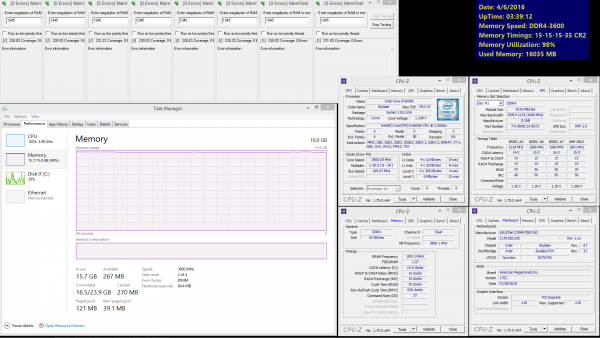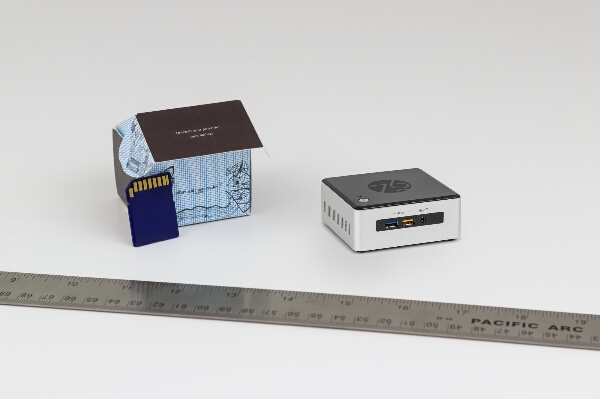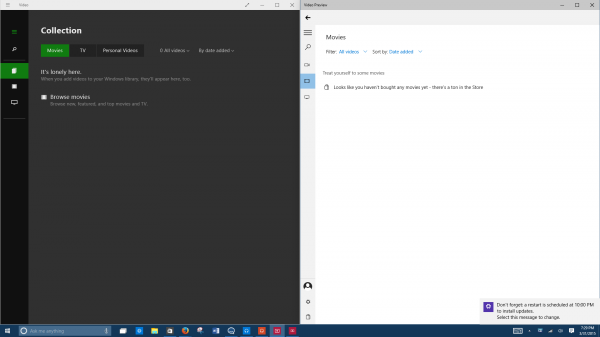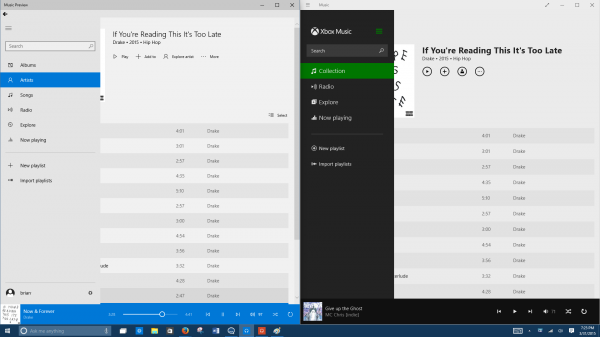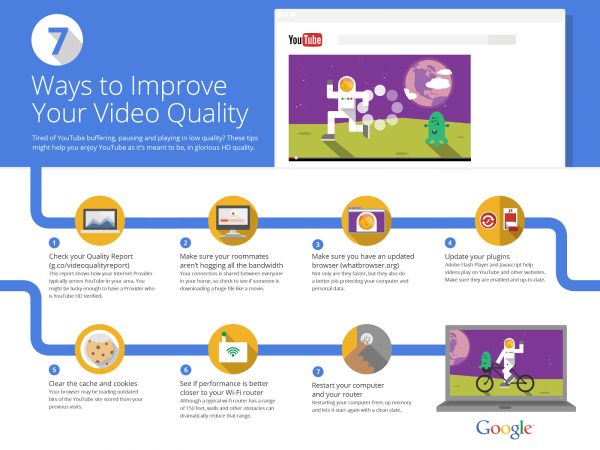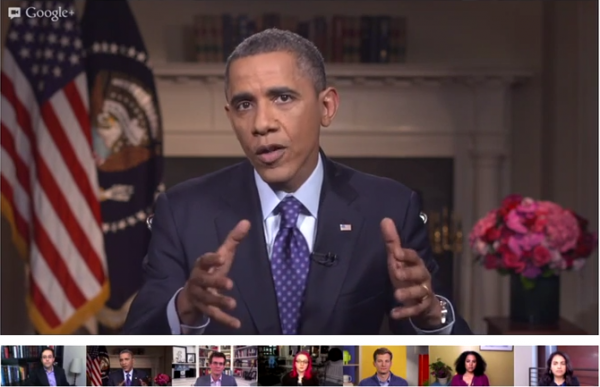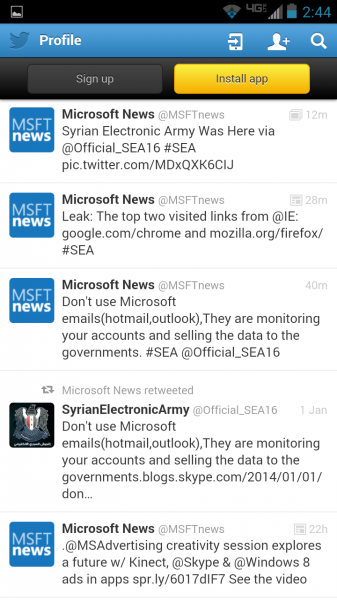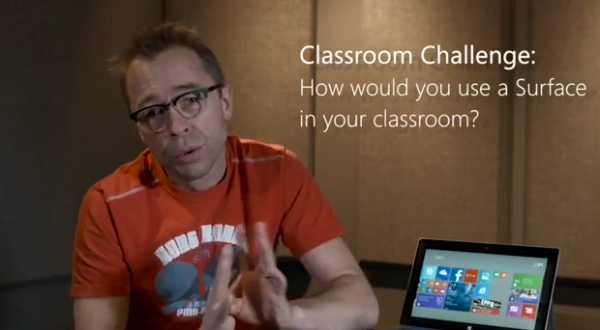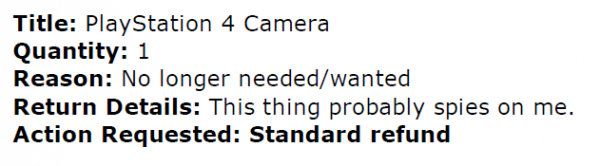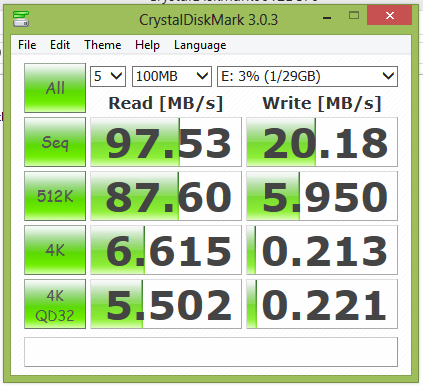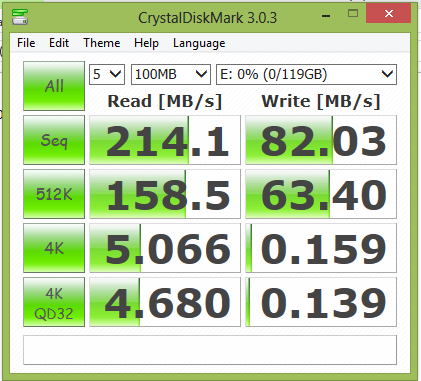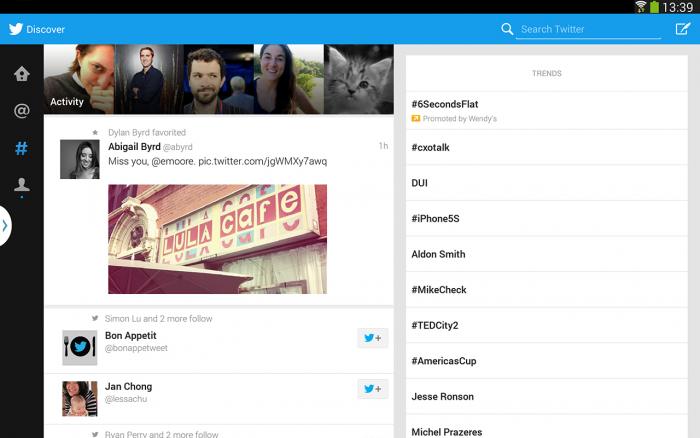Canaux
108470 éléments (108470 non lus) dans 10 canaux
 Actualités
(48730 non lus)
Actualités
(48730 non lus)
 Hoax
(65 non lus)
Hoax
(65 non lus)
 Logiciels
(39066 non lus)
Logiciels
(39066 non lus)
 Sécurité
(1668 non lus)
Sécurité
(1668 non lus)
 Referencement
(18941 non lus)
Referencement
(18941 non lus)
éléments par Brian Fagioli
BetaNews.Com
-

Apple beats Microsoft to the punch, will unveil iPhone 11 on September 10
Publié: août 29, 2019, 7:52pm CEST par Brian Fagioli
We all knew that Apple would be unveiling new iPhone smartphones next month, but now, we know the exact day -- September 10. Earlier today, Apple sent invitations to members of the press. Sadly, my invitation was lost in the mail. Once again, the product event will take place at the Steve Jobs Theater in the company's Cupertino, California "Apple Park" headquarters. Yes, this means Apple's announcement will happen nearly a month before Microsoft's upcoming Surface event. BetaNews can confirm there will be three iPhone sizes -- 5.8-inch, 6.1-inch, and 6.5-inch. We can also confirm that the oft-rumored square camera bump is… [Continue Reading] -

Apple launches Independent Repair Provider Program
Publié: août 29, 2019, 3:58pm CEST par Brian Fagioli
Apple products are very elegantly designed, but they aren't known for being durable, nor are they free from defects. For instance, my iPhone 8 Plus had dead pixels out of the box -- I had to get a screen fix immediately. Later, my MacBook Pro -- which I have since sold -- developed a screen defect on its own. There are countless people that have dropped their Apple devices too (even from low heights) and had the the damn thing break. Apple stuff can be rather fragile. So, yeah, owning an Apple product means you sometimes have to visit the… [Continue Reading] -

Open source champion Microsoft makes the Linux kernel better with exFAT
Publié: août 28, 2019, 7:49pm CEST par Brian Fagioli
I'm someone who uses both a Linux-based operating system and Windows 10 daily. You'd think I constantly run into roadblocks when working between them, but really, that couldn't be further from the truth. Actually, much of the software I use on Linux is also on Windows, such as GIMP, Google Chrome, and LibreOffice. One area where I have faced difficulty over the years, however, is working with different file systems for external drives. It is a common problem. Today, Microsoft announces it will make working between Linux and Windows 10 even easier. How, you ask? By publicly publishing the exFAT file… [Continue Reading] -

GNOME Foundation and Endless announce Coding Education Challenge
Publié: août 28, 2019, 2:42pm CEST par Brian Fagioli
The majority of people in the world are illiterate -- including myself. No, I am not talking about being unable to read or write English or another language, but instead, the inability to code. Look, not everyone needs coding skills -- many jobs don't require it. However, as the workforce changes, and blue collar jobs disappear to automation and robots, the ability to code will be essential. And so, it is highly recommended that young folks get into coding as soon as possible -- the younger the better. After all, even if they later choose a career that doesn't involve… [Continue Reading] -

Microsoft will unveil new Surface devices in October, and Apple should be worried
Publié: août 27, 2019, 7:56pm CEST par Brian Fagioli
Jony Ive recently left Apple. The man was considered by many to be the top computer designer. Other people, including yours truly, thought Panos Panay of the Surface team was the superior designer. Well, with Ive gone, there is no longer any debate to be had -- Panay is undeniably the "top dog" and in a league of his own. Apple will be holding an event next month, where the company is expected to not only unveil new iPhones and iPads, but also, a new MacBook Pro. And yeah, a new laptop from Apple is exciting stuff, but let's be… [Continue Reading] -

Want a 120-inch 8K display with 5G connectivity? Sharp's got you, fam
Publié: août 27, 2019, 2:58pm CEST par Brian Fagioli
Believe it or not, many people still use 1080p. Hell, I am writing this on an 11.6-inch Chromebook with a 720p screen. Madness, right? Not really. I mean, not everyone needs the latest and greatest. Truth be told, I own a 4K television, but I have almost no UHD content. Why did I buy it then? The price wasn't much different from 1080p sets. While many of us are barely taking advantage of 4K properly, manufacturers are continually pushing boundaries. There are already displays that exceed UHD. In particular, you can get an iMac with 5K for instance, or if you… [Continue Reading] -

MX Linux 19 Beta 1 is here -- download the Debian-based operating system now
Publié: août 26, 2019, 7:51pm CEST par Brian Fagioli
Another day, another Linux distribution. Yeah, it can get a bit tedious reading about so many operating systems based on the open source kernel, so here at BetaNews we typically try to inform you about the better ones. You see, there are many garbage Linux distributions that can simply be be ignored -- they are either low-quality or overly redundant. Ultimately, it all becomes noise, harming the Linux community overall. Yes, having too much choice can be a negative. Today, a wildly popular operating system achieves Beta status, and you should be interested -- it is worth your attention.. Called… [Continue Reading] -

ADATA unveils UFU33B USB Flash Drive and IESU317 external SSD
Publié: août 23, 2019, 7:51pm CEST par Brian Fagioli
Despite the surge in cloud storage adoption nowadays, sometimes local storage is still needed -- particularly external drives. After all, fewer consumers are buying desktops these days, instead relying on laptops, tablets, and convertibles. These computer types typically don't allow the addition of a second internal storage drive -- some don't even allow an upgrade of the sole drive. Thankfully, good ol' USB is still here to expand storage. Today, ADATA unveils two new drives that utilize the tried-and-true USB-A connection. One is a flash drive, while the other is an external solid state drive. Neither product is particularly remarkable,… [Continue Reading] -

StarTech.com launches physical laptop locks for college dorms, businesses, and more
Publié: août 22, 2019, 3:03pm CEST par Brian Fagioli
If you have a son or daughter heading to college this September, I bet you bought them a nice new laptop for their dorm room, right? Of course you did. I mean, a computer is an essential learning tool these days. While laptops aren't as expensive as they used to be, they are still an investment. The problem? Dorm rooms are often burglarized. If your child leaves their computer sitting on a desk, there is a good chance it could disappear. The same goes for businesses -- think about how easy it is for someone to grab a laptop and… [Continue Reading] -

Dell XPS 13 (7390) Developer Edition laptop comes with Ubuntu Linux, Wi-Fi 6, and 10th Gen Intel Core CPU
Publié: août 22, 2019, 3:22am CEST par Brian Fagioli
There are so many great Linux distributions these days, such as Netrunner, Deepin, and Zorin OS to name just a few. With that said, Ubuntu remains a great option for many. Since Canonical switched from Unity to GNOME, Ubuntu has been better than ever. If you want a computer pre-loaded with Ubuntu, I highly recommend you check out System76's new Adder WS -- it looks to be a beast. If you want a laptop that it thinner and lighter, however, Dell's XPS 13 Developer Edition notebooks are definitely worth your attention. They have historically been very well-received by consumers, and no,… [Continue Reading] -

Garmin smartwatches get Amazon Music
Publié: août 21, 2019, 7:56pm CEST par Brian Fagioli
I recently canceled Amazon Prime, as I found the subscription to be deficient -- especially at $129 per year. What was wrong with Prime? Many things, such as the video library being atrocious and the included Amazon Music service having a very small library (two million songs). Amazon makes you pony up even more money to have a larger music library (50 million songs). Not to mention, the Amazon Music interface is nothing to write home about -- overall, die hard music fans should look elsewhere, such as Apple Music or Spotify. But OK, let's say you are a casual music… [Continue Reading] -

Debian Buster-based Netrunner 19.08 'Indigo' KDE-focused Linux distro is the perfect Windows replacement
Publié: août 21, 2019, 3:07pm CEST par Brian Fagioli
GNOME is undeniably the best desktop environment, but understandably, not everyone likes it. Hey, that's OK. Some folks like Pepsi despite Coke being, like, 1,000 times better. Such is life. Thankfully, with Linux, there are plenty of environments from which to choose, such as Xfce, Cinnamon, and KDE to name a few. If you are a fan of KDE, or interested in sampling it for the first time, Netrunner is a Linux-based operating system you have to try. Quite frankly, this distro offers the greatest implementation of KDE Plasma. But that's not all -- it is one of the best… [Continue Reading] -

Philips launches affordable 242B9T 24-inch 1080p touch screen monitor
Publié: août 20, 2019, 8:10pm CEST par Brian Fagioli
Having a touch screen can be great on a laptop -- especially on convertible models that transform into a tablet. On a desktop, however, not so much. Don't get me wrong, there are plenty of applications where a touch screen monitor makes sense -- particularly in business and education. But home consumers won't necessarily see value in one. Today, Philips launches a new 24-inch 1080p touch screen monitor that is surprisingly affordable. Called "242B9T," it has plenty of ports, including VGA, DVI, HDMI, and DisplayPort. The touch aspect requires a USB connection, which doubles as connectivity for the integrated 2-port USB… [Continue Reading] -

Nest owners can finally migrate to a Google account
Publié: août 20, 2019, 3:26pm CEST par Brian Fagioli
Smart home devices have proven to be a godsend for homeowners. Not only can things like smart thermostats, cameras, and lights make your life easier, but when paired with a voice assistant, they can help people with physical handicaps to act more independently. One of the best makers of smart home devices is Nest. The Google-owned company (now known as "Google Nest") became popular thanks to its iconic round smart thermostat, but it has since branched out to cameras, smoke alarms, security systems, and more. Today, Google announces that Nest owners can finally migrate their Nest account to a Google… [Continue Reading] -

HyperX unveils Cloud Alpha S gaming headset
Publié: août 19, 2019, 8:10pm CEST par Brian Fagioli
Gamescom launches today in Germany, so as you can expect, there will be a lot of gaming-related news over the next several days. There won't only be talk of games, but hardware, devices, and accessories too. Case in point, today HyperX unveils its latest gaming accessory -- the Cloud Alpha S gaming headset. It is not an entirely new product -- it can be viewed as the existing Cloud Alpha on steroids. And no, the "S" doesn't stand for steroids... at least I don't think so. Actually, it seems the S stands for "Surround" as it offers virtual 7.1 surround sound.… [Continue Reading] -

I canceled Amazon Prime and you should too
Publié: août 19, 2019, 11:32am CEST par Brian Fagioli
Sometimes a deal looks great on paper, but in reality, it isn't. For instance, I have a Costco membership. If you aren't familiar, it is a "club" style store when you pay an annual fee in exchange for good deals on bulk items. For the most part, a Costco membership is well worth it -- I recommend it -- but you have to be careful. Case in point, I have bought perishable items in bulk, but then had some of them expire before I've had the chance to use them fully. I mean, a giant tub of discounted Country Crock… [Continue Reading] -

SK hynix launches 'Gold S31' SATA SSD
Publié: août 15, 2019, 8:55pm CEST par Brian Fagioli
SK hynix is a huge name in the technology market, providing memory to many big companies, such as Apple. With that said, the average home consumer probably won't know the name. That is to be expected, as the company hasn't really tried to advertise its brand to consumers. Today, this changes, as SK hynix launches a solid state drive for the consumer market in the USA. Called "Gold S31," it is a 2.5-inch SATA variant -- perfect for those wanting to upgrade an older mechanical hard drive. Best of all, it is very affordable. The company plans to release a PCIe… [Continue Reading] -

Logitech launches G815 LIGHTSYNC and G915 LIGHTSPEED low-profile mechanical gaming keyboards
Publié: août 15, 2019, 2:36pm CEST par Brian Fagioli
While mechanical keyboards are undeniably great for gaming, they aren't necessarily the best for typing. Sure, some folks are fine to type on a traditional mechanical keyboard, but others -- like me -- prefer chiclet style keyboards, such as Apple's excellent wired and wireless variants. Why? Well, key travel and height are big issues -- I type fairly fast, and my fingers can keep up better with less effort. For some people, big clunky keys lead to typos, and even worse, joint pain. Low-profile mechanical keyboards are a great way to merge both keyboard styles, giving you the benefits of… [Continue Reading] -

Americans would rather get food poisoning on vacation than not have internet access
Publié: août 13, 2019, 5:21pm CEST par Brian Fagioli
I'm a big fan of raw clams and oysters on the half shell. For the most part, I have had a good experience eating them. True, eating raw mollusks is sort of like playing a game of Russian Roulette, but I have historically been very lucky. One time, however, I got violently sick -- the day before I was to take a plane from New York to Florida. Believe it or not, I still took the trip, but having intestinal distress when flying is absolutely horrid. Flight aside, I spent a good portion of my time in Florida in the… [Continue Reading] -

MSI hits 5902MHz with HyperX Predator RAM to set DDR4 overclock world record
Publié: août 12, 2019, 12:43am CEST par Brian Fagioli
Do memory speeds matter? A little bit, yes, but the truth is, benefits seen from incremental increases are negligible at best. Enthusiasts may spend a lot of money buying fast RAM, and hey, there is nothing wrong that -- as long as they understand it is more bragging rights than anything. Gamers, for instance, would be better served by putting more money into their GPU or CPU when building their rig. With all of that said, it is still fun to see how fast memory can be -- especially when overclocked. RAM made by HyperX -- the gaming division of… [Continue Reading] -

Satechi launches 72W Type-C PD Car Charger and Apple MFi Certified USB-C to Lightning Cable
Publié: août 8, 2019, 8:01pm CEST par Brian Fagioli
If you are a road warrior that spends a lot of time in the car, you know how essential a quality charger can be. Low cost car chargers from little-known manufacturers may work, but not necessarily well. For instance, I have had many cheap chargers die after less than a week of use -- sometimes within a day. Even more often, despite the listed specifications, it can't charge fast enough to maintain battery life during heavy use. In other words, even though my phone is charging, the battery percentage still goes down -- albeit slower than not charging at all.… [Continue Reading] -

Linux Journal shuts down, because cheapskate Linux users don't spend money
Publié: août 8, 2019, 2:41pm CEST par Brian Fagioli
Linux users are cheap as hell. Sorry, but it is largely the truth. I am not just talking about traditional Linux desktop users either, but Android users too. This is why iOS is so profitable despite its paltry market share compared to Android. iPhone users will actually buy apps, while Android users would rather look at ads than part with a measly dollar. Sadly, many people only choose Linux because it is free -- not because they prefer it. And look, that's fine. There's nothing really wrong with being averse to spending money. Quite frankly, not wasting money is a… [Continue Reading] -

Samsung Galaxy Note10 and Note10+ are powerful, beautiful, and very expensive
Publié: août 8, 2019, 3:48am CEST par Brian Fagioli
Earlier today, Samsung had its big "Unpacked" event in New York, and BetaNews was there to take it all in. As was expected, the Galaxy Note10 was unveiled. Yours truly was in the third row, listening to well-placed Samsung employees loudly "ooh" and "ah" at every little thing shown off on stage. While their feigned enthusiasm was comically overdone, there actually was some exciting stuff revealed, including the removal of the old-school headphone jack -- finally! This year, there are two new Android 9.0 phones -- Note10 and Note10+. This is the first time a Note smartphone has been offered… [Continue Reading] -

Acer launches Nitro XF2 Series FreeSync gaming monitors with 240Hz refresh
Publié: août 6, 2019, 7:34pm CEST par Brian Fagioli
While 4K is often preferred for content creators and media consumers, 1080p is still ideal for gamers. Taking things a step further, in 2019, 240Hz refresh monitors are becoming much more common. Today, Acer launches its latest such FHD monitors. Called "Nitro XF2 Series," there are two models -- one is 25-inch and the other is 27-inch. While gamers will appreciate the high refresh rate, there is even more to be excited about -- a 1ms response and AMD FreeSync technology. ALSO READ: Acer launches Predator XN253Q X G-SYNC monitor with 240Hz refresh "Boasting a rapid 240Hz refresh rate that shortens… [Continue Reading] -

Kingston unveils A2000 NVMe PCIe SSD
Publié: août 5, 2019, 8:28pm CEST par Brian Fagioli
Today, Kingston announces a new NVMe solid state drive, called "A2000," and unfortunately, it isn’t too exciting. Don’t get me wrong, it is plenty fast, but hardly the fastest. Here’s the thing, folks, PCIe 4.0 drives will soon be flooding the market, and this new model from Kingston still uses the older PCIe 3.0. With that said, most computers do not support PCIe 4.0, so consumers largely can’t take full advantage of an SSD using that new standard anyway. "A2000 is an affordable storage solution with impressive read / write speeds up to 2,200 / 2,000MB/s respectively, thus delivering 3x the performance… [Continue Reading] -

Ubuntu-based Linux Mint 19.2 'Tina' is here with Cinnamon, MATE, and Xfce
Publié: août 2, 2019, 10:57am CEST par Brian Fagioli
Happy Friday, y'all! What a great day it is. Yesterday, System76 excited the Linux community with a new 4K OLED laptop, and now today, a major Linux distribution sees release. After a very short beta period, Linux Mint 19.2 is here. All Linux Mint releases are code-named after women, and 19.2 is no different. This version of the operating system is called "Tina," and I want to believe it is named after the lovable character on animated TV show Bob's Burgers -- although it probably isn't. As usual, three desktop environments are available -- Cinnamon (4.2), MATE (1.22), and Xfce… [Continue Reading] -

System76 announces 'Adder WS' Ubuntu Linux laptop with 4K OLED display
Publié: août 1, 2019, 10:19pm CEST par Brian Fagioli
We are well beyond the point where a computer running a Linux desktop operating system is considered a second class citizen. Gamers, enthusiasts, business users, and more are increasingly turning to distributions based on the open source kernel. With Windows 10 being a bit of a train wreck, it's not hard to see why. And so, Linux users deserve premium computers for both work and play. System76 has long been selling high-quality premium computers running Linux, and today, it is stepping it up a notch. Its new laptop, called "Adder WS," can almost be considered a desktop crammed into a… [Continue Reading] -

Google lets Android users non-verbally contact emergency services by phone
Publié: août 1, 2019, 8:03pm CEST par Brian Fagioli
If you ever find yourself in an emergency situation, you can just call 911 for help, right? Well, usually, but not always. In some situations, you may be unable to communicate verbally. God forbid, but what if you are kidnapped and forcefully gagged by an assailant? Maybe an intruder is in your home and you are hiding in a closet -- calling 911 might alert the bad person of your location. Hell, maybe you have a brain incident, such as a stroke, that causes you to lose verbal skills. As you can see, calling for help isn't always so easy.… [Continue Reading] -

Google celebrates 100 million monthly Files users by introducing new features
Publié: août 1, 2019, 3:09pm CEST par Brian Fagioli
Google's Files app is a very important tool. Not only does it find duplicate and junk files so the user can delete them, but it also lets the users share files to nearby devices without internet access. These features are particularly important in low-income areas and third-world counties, where phones often come with very little storage and internet access is limited or non-existent. Today, Google announces that its Files app has achieved 100 million monthly users. Wow! That is impressive. To celebrate this milestone, Google is unveiling some new features for the mobile app. ALSO READ: Google declares war on private property… [Continue Reading] -

Samsung Galaxy Tab S6 is actually a really exciting Android tablet
Publié: juillet 31, 2019, 7:58pm CEST par Brian Fagioli
Android tablets have fallen out of favor with consumers, and that's sad. Things have gotten so bad for this device type that Google -- the maker of Android -- has even pulled the plug on making them. Yikes! That is as ominous as it gets, folks. Why did this happen? Well, I blame the influx of cheap no-name tablets from China that crowded the market. Not to mention, smartphones started getting ridiculously large, making tablets a bit redundant. Ultimately, Android tablets became synonymous with crap. With the exception of Samsung and Huawei, quality tablets running Google's mobile OS have been… [Continue Reading] -

Jaybird VISTA wireless headphones make Apple AirPods look like trash
Publié: juillet 31, 2019, 2:45pm CEST par Brian Fagioli
AirPods are trash. Yeah, I know, they are very popular and Apple sells a ton of them, but that doesn't mean they are good. Look, the iPhone-maker could do much better than a set of rigid hard plastic things that you shove in your ear. They cause me, and others, severe ear canal pain. It doesn't have to be that way either -- Apple could very easily design them with replaceable tips to provide a customized experience. But no, Tim Cook and company would rather not. Oh well. Thankfully, there are other companies willing to acknowledge that not everyone has the… [Continue Reading] -

Acer launches Predator XN253Q X G-SYNC monitor with 240Hz refresh
Publié: juillet 30, 2019, 8:17pm CEST par Brian Fagioli
If you are a PC gamer, you should really check out this new monitor from Acer. Called "Predator XN253Q X," this 24.5-inch display features some impressive specifications, such as NVIDIA G-SYNC, 400 nit brightness, 1ms response rate (0.4ms in "overdrive mode"), and an impressive 240Hz refresh. While Predator XN253Q X has both HDMI and DisplayPort, you will need to use the latter to achieve 240Hz. The former maxes out at 60Hz. The monitor is a bit thick for my tastes, and that might be because of the integrated 4-port USB hub and stereo speakers. Thickness aside, it is a very attractive screen --… [Continue Reading] -

ADATA unveils speedy XPG GAMMIX S50 NVMe PCIe Gen4x4 M.2 gaming SSD
Publié: juillet 30, 2019, 2:57pm CEST par Brian Fagioli
Just when we all get used to blazing fast PCIe 3.0 NVMe solid state drives, PCIe 4.0 comes along to ruin the fun. True, current such SSDs are still more than fast enough for most, but now they are not the fastest. If you are an enthusiast or gamer that demands the very best, your PCIe 3.0 based drive is now old hat. For instance, today, ADATA unveils an insanely fast new SSD based on PCie 4.0. Called "XPG GAMMIX S50," it is designed for gamers, but really, anybody that wants speed can take advantage. Not only are the specifications… [Continue Reading] -

Congratulations, nerds! PBS is finally coming to YouTube TV
Publié: juillet 30, 2019, 2:43am CEST par Brian Fagioli
Is PBS a TV channel for nerds? Well, yeah, but that's OK. Please know, I don't mean that as a negative. Look, "nerdy" is considered by many to be a synonym for "intellectual." Hey, not everyone is into sports and mindless television. If you like Public Broadcasting Service, be proud! You are probably a very cultured person. Hell, I rather like PBS, and I am not at all embarrassed of that. Believe it or not, even though YouTube TV has tons of excellent channels, it doesn't have PBS. Weird, right? I mean, many people consider PBS to be "free" TV,… [Continue Reading] -

Linux Lite 4.6 RC1 is here
Publié: juillet 29, 2019, 2:37pm CEST par Brian Fagioli
Summertime is great, isn't it? I mean, who doesn't like fun in the sun? Many, actually. While I do enjoy the outdoors and the beach, I am certainly more comfortable in front of a computer. And I am definitely not alone. If you are the same way, don't apologize for it -- embrace it! There's nothing wrong with being a homebody. For instance, today, rather than go outdoors and risk being injured by the sun, why not install a Linux-based operating system instead? Hell, get even nerdier and geekier and install a pre-release Linux distro! There's a new such OS… [Continue Reading] -

LibreELEC 9.2 ALPHA Kodi-focused Linux distro now available for PC, Raspberry Pi 4, and more!
Publié: juillet 26, 2019, 2:02pm CEST par Brian Fagioli
If you are someone that uses LibreELEC to consume media, I have some really good news -- 9.2 ALPHA is here! Yes, the Kodi-focused Linux distribution has a new pre-release version for PC (x86_x64) and ARM-based systems such as the all-new Raspberry Pi 4. Unfortunately, the Raspberry Pi 4 experience is still deficient, lagging behind other platforms. This is to be expected, as the hardware is so new -- it should be perfected for the final release. With that said, it is usable on Pi 4 with some caveats. "LibreELEC 9.2 for Generic x86/64 and Raspberry Pi 0/1/2/3 devices is a solid… [Continue Reading] -

Apple dropping a cool $1 billion on Intel's smartphone modem business
Publié: juillet 26, 2019, 3:52am CEST par Brian Fagioli
When you are a supplier for Apple, the iPhone-maker’s moves can have a huge impact on your business. If Apple makes a change to one of its design and no longer needs a supplier, it can pretty much ruin that supplier overnight. For example, when Apple stop doing business with a sapphire glass supplier, that company literally went bankrupt. And so, with all of that said, the folks over at Qualcomm must be chugging Pepto-Bismol tonight. Why? Because it makes modems for Apple’s iPhone, and Apple is buying a smartphone modem business from Intel for a billion dollars. In other… [Continue Reading] -

Samsung's Galaxy Fold is surprisingly still coming to market -- after some fixes
Publié: juillet 25, 2019, 12:08pm CEST par Brian Fagioli
Folding smartphones are probably still the future, despite Samsung's epic fail with the Galaxy Fold. It's hard to fault the company for being overly ambitious -- we need the envelope to be pushed for true innovation to come to market -- but clearly, it was not ready for prime time. As reviewers who got an early look quickly found out, Galaxy Fold was ridiculously fragile, and what looked like a screen protector actually wasn't -- peeling it off destroyed the damn thing. After all the bad press, I actually assumed the Galaxy Fold would be canceled entirely. It would make sense to… [Continue Reading] -

Awair Glow C smart indoor air-quality monitor is here
Publié: juillet 24, 2019, 8:05pm CEST par Brian Fagioli
Many smart home products just make your life easier -- they don't really add anything new. For instance, in my house, I have a smart thermostat and smart lamps. Using my phone or voice, I can adjust the temperature in my home or turn the lights on. Cool? Yes, but I could always do that -- I just walked to the lamp or thermostat and did it by hand. With that said, there is a smart home product I began testing lately that actually adds to my life. Called Awair, it is a little wooden box that monitors air quality… [Continue Reading] -

X-Doria launches premium vertical Qi charger and hardcore AirPods case
Publié: juillet 24, 2019, 2:44pm CEST par Brian Fagioli
X-Doria is most well known for its excellent phone cases, but in recent years, it has also been cranking out some premium mobile accessories too. For instance, late last year, the company released a really cool Qi phone charging mount for the car. Today, the company launches two new mobile accessories -- the Defense Vertical Charger and the Defense Trek. The former is a premium USB-C Qi fast charger for iPhone and Android that props up your phone, while the latter is a durable case for your AirPods that comes with a handy carabiner (clip). "Defense Vertical is compatible with all Qi capable… [Continue Reading] -

AVerMedia launches Live Streamer CAM 313 1080p webcam
Publié: juillet 23, 2019, 2:50pm CEST par Brian Fagioli
You know what perplexes me? That in 2019, laptop-makers are still putting low-quality webcams in their computers. Sure, even a poor webcam is passable for a quick chat, but consumers should demand more. For business professionals and content creators, a high-quality cam is a must. Thankfully, a USB webcam can be had for a superior experience. Today, AVerMedia launches a new webcam for laptops and desktops. The "Live Streamer CAM 313," as it is called, features a beautiful cylindrical design, 1080p video, dual microphones, and my favorite feature -- a physical privacy cover. Yes, if you want to make sure you aren't… [Continue Reading] -

Slack for desktop gets a massive speed boost
Publié: juillet 23, 2019, 2:24pm CEST par Brian Fagioli
Slack may be ubiquitous, but it is hardly exceptional. Look, the chat program is certainly functional, but let's be honest -- it isn't much more than a glorified clone of IRC. Don't get me wrong, I rather like Slack -- we here at BetaNews use it daily to communicate with each other -- but its runaway success is arguably undeserved. And maybe the luster is starting to dull -- Microsoft's Teams has apparently surpassed Slack in popularity. Over the years, Slack has become a bit slow and bloated -- something very apparent on meager desktop computers with little RAM. Well, hot… [Continue Reading] -

'Bohemian Rhapsody' by Queen hits 1 billion YouTube views
Publié: juillet 22, 2019, 2:45pm CEST par Brian Fagioli
I recently watched the Freddie Mercury (R.I.P.) and Queen biopic "Bohemian Rhapsody" on HBO. The film was enjoyable, but not particularly good. It lacked depth and emotion, feeling more like a caricature of the band. Ultimately, it did a pretty good job of educating younger folks about the group, and highlighting their many great songs, so I suppose that is a good thing. While Mercury is a fascinating man, it would have been nice to have the other members of the band get more attention. Queen's most popular song (and their best) is the film's namesake -- "Bohemian Rhapsody." The song and the… [Continue Reading] -

Debian-based deepin 15.11 Linux distribution now available for download
Publié: juillet 19, 2019, 8:14pm CEST par Brian Fagioli
deepin is the most beautiful desktop operating system on the planet, besting both macOS, and Windows. Hell, it is even prettier than all other Linux distributions too. And yes, that matters. While an operating system shouldn't impede productivity or behave obnoxiously, it should inspire the user. deepin does this. Today, the Debian-based deepin 15.11 becomes available, and it looks like another winner. While not radically different from deepin 15.10, it has enough bug fixes and additions to make it worthwhile. For instance, even though optical discs (CD, DVD, Blu-ray, etc.) are dramatically declining in popularity (near obsolete), the deepin devs have… [Continue Reading] -

Satechi launches USB-C Multiport Pro Adapter as an Apple exclusive
Publié: juillet 18, 2019, 8:08pm CEST par Brian Fagioli
Satechi makes great products -- in-the-know consumers are aware of this. The company's docks, dongles, and other accessories are both elegantly designed and affordable. While most of its USB-C products will absolutely work with Windows, the designs are clearly inspired by Apple. Today, Satechi launches a new portable dock called "USB-C Multiport Pro Adapter," and it is being sold exclusively at Apple.com and brick-and-mortar Apple Stores. The dongle is only being offered in space gray color at this time. "The slim but powerful USB-C Multiport Pro Adapter seamlessly combines four essential ports into a sleek, compact device for expansion ports… [Continue Reading] -

Patriot launches P200 SATA SSD
Publié: juillet 17, 2019, 7:49pm CEST par Brian Fagioli
It is amazing to see just how inexpensive -- and unremarkable -- SATA solid state drives have become. With NVMe SSDs far exceeding the performance of SATA variants, consumers are no longer excited by SATA drives. And that's a shame. Look, everyone wants the best performance, but most don't need it. In real world usage, most consumers won't see a difference between SATA and NVMe SSDs, so why shouldn't they save some money and go with the former? Today, Patriot launches the affordable and boring P200 SATA SSD. It isn't the fastest, it isn't the best looking, and it even hilariously… [Continue Reading] -

More than 50 new emojis coming to Apple Watch, iPhone, iPad, and Mac
Publié: juillet 17, 2019, 2:42pm CEST par Brian Fagioli
Emojis have proven to be one of the greatest additions to the written language. Regardless of which language in which you read/write, your communications can be greatly enhanced and improved with the use of these wonderful emojis. You see, since the written word lacks body language and general sense of emotion, it is easy for there to be a miscommunication. For instance, emails and text messages can be misinterpreted by the recipient, as they may incorrectly assume the emotion by the sender is negative. The addition of a smiling face emoji, for example, can make all the difference. Hopefully even… [Continue Reading] -

Ubuntu-based Linux Mint 19.2 'Tina' BETA is here with Cinnamon, MATE, and Xfce
Publié: juillet 17, 2019, 4:04am CEST par Brian Fagioli
Linux Mint is an operating system based on the wildly popular Ubuntu. It comes with some interesting tweaks that many users appreciate, making it a popular choice in the Linux community for both beginners and experts alike. It is stable, easy to use, and has a well-designed Update Manager that puts many other distros to shame. Today, Linux Mint 19.2 BETA is finally released. Codenamed "Tina," it will be supported until 2023 -- long after Windows 7 support ends in January of 2020. In other words, when it achieves stable status, Linux Mint 19.2 should make a great replacement for Windows… [Continue Reading] -

Sony claims MRW-S3 is fastest SD card reader and USB hub on planet Earth
Publié: juillet 15, 2019, 12:26am CEST par Brian Fagioli
When you think of USB hubs, docks, adapters, and dongles, Sony probably isn't the first company that comes to mind. For instance, the minds of consumers are more likely to conjure images of StarTech.com, Satechi, Plugable, and VisionTek. And yet, Sony has announced new SD card reader and USB hub that it calls the "world's fastest." Whether that claim is true is debatable. One thing is for sure -- it looks quite beautiful. Called "MRW-S3," it is actually much more than a hub and card reader as Sony humbly calls it. Sure, it has an SD card reader, micro SD card… [Continue Reading] -

StarTech.com launches revolutionary hybrid Thunderbolt 3 and USB-C docking station
Publié: juillet 12, 2019, 2:45am CEST par Brian Fagioli
Thunderbolt 3 and USB-C use the same connector, but the interfaces are not identical. Thunderbolt 3 is much faster than both USB 3.1 gen 1 and gen 2, for instance. And while all USB-C devices are compatible with Thunderbolt 3 computer ports, TB3 devices are not compatible with USB-only ports. Confusing, right? If you are a BetaNews reader maybe not, but think about the average consumer -- this can be very frustrating. Shopping for docking stations in particular can be overwhelming. What if your home or business has users that want to use the same docking station at different times,… [Continue Reading] -

Here's how to play the super secret Google tennis game
Publié: juillet 11, 2019, 7:49pm CEST par Brian Fagioli
Google may be a publicly traded company worth hundreds of billions, but it still knows how to have fun. In other words, sometimes Google acts like a start up, even though that ship sailed a long time ago. Every once in a while, the company will hide an Easter Egg or other secret thing in its services. For instance, did you know that doing a Google search for the word "askew" without quotes will make the page tilt? It's true -- go try it! It is silly and fun. Continuing with silly antics, Google has hidden a secret tennis game… [Continue Reading] -

YouTube app returns to Amazon Fire TV, while Prime Video comes to Chromecast
Publié: juillet 9, 2019, 8:05pm CEST par Brian Fagioli
A few months back, we shared with you some very, very good news -- Amazon and Google were burying the hatchet. You see, the two giant companies were at odds, keeping their respective video apps from each other's hardware platforms. Then in April, the two companies announced that the feud was over -- YouTube was coming back to Amazon Fire TV, while Prime Video would come to Chromecast. Wow! Great news, right? Well, yes and no. While it was undoubtedly positive, it was not immediate -- consumers would have to wait months for this to happen, sadly. Well, folks, today… [Continue Reading] -

Logitech G PRO X gaming headset uses Blue Microphones technology
Publié: juillet 9, 2019, 3:11pm CEST par Brian Fagioli
Nearly a year ago, Logitech acquired famed company Blue Microphones. This was a match made in heaven, as the companies' products were very much aligned. Logitech makes some of the best headsets, while Blue produces microphones that are very much respected by vloggers, podcasters, musicians, and more. The Blue Yeti mic, for instance, is fairly ubiquitous thanks to its excellence. Today, Logitech G announces a gaming headset that uses newly acquired Blue Microphones technology. Called "PRO X," it features premium build quality thanks to steel and aluminum materials. The ear pads are made of a faux-leather, but if you prefer, you can replace… [Continue Reading] -

Creative celebrates 30 years of Sound Blaster by launching AE-9 and AE-7 PCIe sound cards for audiophiles and gamers
Publié: juillet 9, 2019, 2:59pm CEST par Brian Fagioli
Can you believe that Creative has been making Sound Blaster cards for 30 years? It's true! The year 2019 marks a 30th year for the company's revolutionary sound card brand. Way back in 1989 -- before some of you were born -- the Sound Blaster 1.0 card was released, and it changed everything. Quite frankly, in all these years, no company has come close to matching Creative's dominance in this market. True, sound cards have become less of a necessity and more of a luxury these days, but still, Creative remains king of the hill. Wanting to celebrate this amazing milestone,… [Continue Reading] -

System76's USA-made and Ubuntu Linux-powered Thelio desktop now available with 3rd gen AMD Ryzen processors
Publié: juillet 7, 2019, 4:35pm CEST par Brian Fagioli
Fans of Linux have long coveted System76 computers, as they come with Ubuntu pre-installed rather than Windows. After all, buying one of these computers is a great way to support the Linux community. Nowadays, in addition to Ubuntu, the company also offers its own Ubuntu-based operating system called Pop!_OS. With the System76 "Thelio" desktop PC, even more people became interested in the company -- beyond Linux enthusiasts. Why? Because it is made right here in the good ol' USA. People that take pride in being an American often look for USA-made products (something that is getting increasingly harder to find), and… [Continue Reading] -

Debian 10 'Buster' Linux-based operating system finally available for download
Publié: juillet 7, 2019, 4:02pm CEST par Brian Fagioli
Debian is one of the most important operating systems, as so many other Linux distributions (such as Ubuntu) are based on it. In other words, it is part of the foundation that holds up many distros. With that said, it is a great operating system in its own right -- many folks depend on it daily. Today, Debian reaches a significant milestone -- version 10. Yes, Debian is finally in the double digits. Believe it or not, development of Debian 10 (code-named "Buster") took more than two years! In fact, more than 60 percent of all packages have been updated… [Continue Reading] -

Apple ditching the wonderful MacBook butterfly keyboard is a huge mistake
Publié: juillet 4, 2019, 6:01pm CEST par Brian Fagioli
Apple has been making a lot of money despite making many mistakes in the design department. Thankfully, the once brilliant Jony Ive -- now seemingly washed up -- has left the company; we should hopefully see some fresh ideas that focus on substance rather than flash. One of the most polarizing Apple design choices in recent years is the controversial MacBook butterfly keyboard. The scissor keys have very little movement, are fairly loud, and worst of all, are prone to breakage by something as simple as a piece of dust. And yet, I love that damn keyboard. Back in 2016, I decided… [Continue Reading] -

AOC launches AGON AG251FZ2 and AG271FZ2 gaming monitors with 240Hz refresh and 0.5ms response
Publié: juillet 3, 2019, 2:05pm CEST par Brian Fagioli
AOC has long made great monitors, and it is sad that the company has essentially lost its brand to popular politician Alexandria Ocasio-Cortez. Look, nothing against the representative from New York, but I am sure AOC the monitor maker is distraught over the whole situation. I mean, the company has been around more than 50 years! And now, if you say "AOC," most folks will immediately think you are referring to the politician. Alexandria Ocasio-Cortez even scored the @AOC twitter handle! Well, I will always think of AOC as a monitor-maker first, and today, it announces two new models. One is 24.5-inch… [Continue Reading] -

Summer Giveaway: Win a HUAWEI MateBook 13 laptop with Intel Core i7 processor and NVIDIA graphics
Publié: juillet 2, 2019, 7:56pm CEST par Brian Fagioli
We are finally in the month of July and summer is officially here! This means swimming in the pool, going to the beach with friends, and grilling some yummy food in the backyard with family. Summer truly is the season where memories are made. Of course, despite the beautiful weather outside, there is still a need to pull out your laptop every once in a while. Maybe you want to get some work done, video chat with friends, watch YouTube, or do a little gaming. If you need a new laptop to do these things, I have some great news.… [Continue Reading] -

PlayStation Vue gets more expensive
Publié: juillet 1, 2019, 7:45pm CEST par Brian Fagioli
When I cut the cord and switched from cable TV to streaming with YouTube TV, I was beyond happy. The interface was modern, there were many quality channels, I could watch live TV on the go, and best of all, it was less expensive than cable. Fast forward to today, and after some price increases, the cost savings have all but disappeared. And yet, I remain a loyal YouTube TV subscriber, as the service is only getting better, making the increased monthly charge worthwhile. While I have no experience with PlayStation Vue -- another streaming TV service -- I am… [Continue Reading] -

Mageia 7 Linux distro available for download
Publié: juillet 1, 2019, 2:37pm CEST par Brian Fagioli
Today is the first day of the seventh month -- July. This month is special to Americans, as we celebrate our independence from the treacherous British on July the fourth. With that said, it is quite appropriate that Mageia 7 -- a high-quality Linux distribution -- is released today. You see, it is interesting to have the seventh major version of the operating system become available for download on 7/1. But also, it is significant because, just like America declared its independence, so too can Windows users by switching to this excellent Linux distro. "Everyone at Mageia is very happy… [Continue Reading] -

Linux computer seller System76 is having a massive summer sale
Publié: juin 29, 2019, 3:35am CEST par Brian Fagioli
Do you need a new laptop or desktop, but don't know what to buy? Don't worry; this is a pretty common dilemma. While you can, of course, look into a Mac or Windows 10 computer, you should consider Linux too. A computer running, say, Ubuntu, can be great for productivity, education, creation, and more. Best of all, many top-tier Linux programs, such as GIMP and LibreOffice are totally free. And yes, your favorite web browsers such as Mozilla Firefox and Google Chrome will run on Linux too. If you are open to the idea of buying a computer running a… [Continue Reading] -

Apple and Jony Ive are consciously uncoupling
Publié: juin 28, 2019, 2:11am CEST par Brian Fagioli
Apple has essentially kicked Jony Ive out of the company. Well, that's what my gut tells me anyway. Officially, the Chief Design Officer has left voluntarily to form a design company called "LoveFrom." This has sent shock waves throughout the technology community, as it was not at all expected. Apparently, Apple will be LoveFrom's first client, which is just odd. It means Ive would work with Apple rather than for it -- a freelancer, if you will. This seems like malarkey to me -- the arrangement might just be a cover for all parties involved. Apple can protect its image… [Continue Reading] -

NETGEAR launches XRM570 Nighthawk Pro Gaming 802.11ac Mesh Wi-Fi System
Publié: juin 27, 2019, 2:47am CEST par Brian Fagioli
We are on the verge of the next big thing in home networking, which is 802.11ax -- also known as Wi-Fi 6. The truth, however, is it will be a very long time before a majority of households have 802.11ax routers or devices. Hell, I know many people still using 802.11G and N routers that are perfectly happy. Those that invest in Wi-Fi 6 today are most likely enthusiasts that don't really need it. They probably don't even have any 802.11ax clients! With all of that said, it is still totally reasonable to buy an 802.11ac (Wi-Fi 5) router in… [Continue Reading] -

Microsoft OneDrive Personal Vault makes it easy to secure files in the cloud
Publié: juin 26, 2019, 3:13am CEST par Brian Fagioli
Long gone are the days where consumers were expected to backup data to clunky external hard drives to prevent losing files to a hardware failure (something many never bothered to do). These days, many of their documents and photos are saved in the cloud. Cloud storage is hardly perfect from a security and privacy standpoint, but for many consumers, it is an essential way to backup and access files. I'd rather consumers trust the cloud as opposed to not backing up at all and transferring files with non-encrypted USB flash drives. As they say, "don't let perfect get in the… [Continue Reading] -

Run Kodi on Raspberry Pi 4 with Linux-based LibreELEC (Leia) 9.2 ALPHA1
Publié: juin 25, 2019, 7:50pm CEST par Brian Fagioli
While some folks use Raspberry Pi devices for tinkering, creating, and other geeky projects, many others simply use it for media playback. You see, thanks to the Linux-based LibreELEC operating system, you can easily run the Kodi media center on the tiny computer. Believe it or not, LibreELEC runs very well on Pi computers too -- it is a solid media consumption experience. Yesterday, the Raspberry Pi 4 was announced with better specs and new ports, such as dual micro-HDMI which are capable of 4K video! You can even opt for up to 4GB of RAM -- quadruple what was… [Continue Reading] -

Check out this $499 Newegg flash sale on the Huawei MateBook D Windows 10 laptop
Publié: juin 25, 2019, 10:45am CEST par Brian Fagioli
Huawei makes great devices -- its smartphones, tablets, and laptops are very well respected by consumers around the world. Quite frankly, when it comes to Windows 10 computers, the company has become one of my favorite brands -- the machines offer elegance and affordability. Newegg is currently having a flash sale on the Huawei MateBook D, and the price is absolutely killer. For under $500, you can score a beautiful touchscreen Windows 10 laptop that is powered by AMD Ryzen 5. ALSO READ: HUAWEI officially unveils elegant P30 Series of Android smartphones The display is 14-inch with a resolution of 1080p, which… [Continue Reading] -

Canonical foolishly backpedals on 32-bit packages in Ubuntu Linux
Publié: juin 24, 2019, 7:59pm CEST par Brian Fagioli
Having an open mind and admitting when you are wrong is a noble quality. Those that are stubborn and continue with bad ideas just to save face are very foolish. With all of that said, sometimes you have to stick with your decisions despite negative feedback because you know they are right. After all, detractors can often be very loud, but not necessarily large in numbers. Not to mention, you can't please everyone, so being indecisive or "wishy-washy" in an effort to quash negativity can make you look weak. And Canonical looks very weak today. When the company announced it was… [Continue Reading] -

Linux computer seller Star Labs now offering laptops with Zorin OS
Publié: juin 24, 2019, 1:01am CEST par Brian Fagioli
If you want a computer with a Linux-based operating system pre-installed, you can never go wrong with System76 or Dell. Of course, those two companies are hardly the only ones selling Linux-powered computers. For instance, the UK-based Star Labs also sells machines with Ubuntu and Linux Mint -- two very good operating systems. Well, Star Labs has seemingly gotten the memo on how great Zorin OS is, as the computer seller is now offering laptops with that operating system pre-installed. Zorin OS is an operating system that is ideal for those that want to switch from Windows, so having it… [Continue Reading] -

BenQ PD2720U DesignVue 27-inch 4K UHD IPS Designer Monitor [Review]
Publié: juin 22, 2019, 10:02pm CEST par Brian Fagioli
When is a monitor not just a monitor? When it doubles as a Thunderbolt 3 docking station. The latest 27-inch 4K display from BenQ is called "PD2720U," and yes, it essentially has an integrated TB3 dock. In fact, with a single cable, this monitor can charge your laptop, display video, and provide USB ports (USB 3.1 gen 2) for things like mice, keyboards, and more. Taking things even further, the PD2720U has a second Thunderbolt 3 port for connecting a TB3 device. In other words, you can daisy chain an external GPU, TB3 SSD, or even another display to the computer… [Continue Reading] -

Epic privacy fail: WeTransfer shared its users' files with the wrong people
Publié: juin 21, 2019, 7:45pm CEST par Brian Fagioli
Sharing files using the cloud is very convenient, but understandably, some people are hesitant to do so with sensitive or private information. These privacy-conscious folks may be looked at as "paranoid" by some, but you know what? As more and more breaches occur, it is becoming harder to trust the cloud with files. And so, the "tinfoil hat" wearers start to look quite sensible. As an example, popular cloud-based file-sharing service WeTransfer has failed in epic fashion. You see, the company not only shared files with the intended recipients, but with random strangers too! Yes, that private information you didn't… [Continue Reading] -

Recall alert: Your Apple MacBook Pro could be a fire hazard
Publié: juin 20, 2019, 7:39pm CEST par Brian Fagioli
If you own a MacBook Pro, you are very lucky -- they are great laptops. Unfortunately, even top computer makers, such as Apple, can experience hardware issues leading to safety concerns, and sometimes, a recall. Today, Apple announces a voluntary recall for some MacBook Pro laptops. It is quite a scary issue too -- the batteries can overheat and cause a fire. In other words, it can potentially damage property, cause injuries, and worst of all, lead to death. ALSO READ: Apple teams up with Best Buy to expand repair services to hundreds of stores The current generation is not impacted thankfully;… [Continue Reading] -

Amazon unveils all-new Kindle Oasis with adjustable warm light
Publié: juin 19, 2019, 8:18pm CEST par Brian Fagioli
If you want an e-reader, you should buy a Kindle -- plain and simple. Are there other e-ink devices on the market? Yes, but none compare to Amazon's overall book shopping and reading experiences. While you can read on an Android tablet or iPad -- including Amazon's Kindle service -- you really shouldn't. E-ink screens are far better for your eyes. Today, Amazon unveils the all-new Kindle Oasis -- this is a refresh of the previous generation. If you aren't familiar, Oasis is the company's top-of-the-line e-reader. This model still has has a beautiful 7-inch display, but now, it also gets… [Continue Reading] -

Satechi launches Dual Smart Outlet with Apple HomeKit support
Publié: juin 18, 2019, 7:46pm CEST par Brian Fagioli
While smart home devices are very popular these days, Apple's HomeKit sadly isn't. This is a shame, as I rather like the company's centralized approach to controlling the home. If all of your devices are HomeKit compatible, you can expect an elegant experience where you don't have to jump from app to app. Unfortunately, there are many popular smart home device manufacturers that don't put resources into supporting Apple's solution. Today, Satechi announces a new smart outlet adapter that thankfully is compatible with Apple HomeKit. Called "Dual Smart Outlet," it can control power to two devices -- not just one… [Continue Reading] -

Win a Roku Streaming Stick
Publié: juin 18, 2019, 3:25am CEST par Brian Fagioli
Smart televisions are kind of... stupid. While TV makers love to advertise all of the integrated streaming services, the truth is, the interfaces are often slow and clunky. Ultimately, it is a much better experience to use a streaming device, such as Amazon Fire TV, Roku, or Apple TV. Hell, connecting your smart TV to the internet could even put your home network at risk! The best thing about streaming media boxes and sticks, however, is they are typically very affordable. Well, with the exception of the pricey Apple TV. For instance, you can buy a quality Roku Streaming Stick for less… [Continue Reading] -

Microsoft To-Do comes to Mac
Publié: juin 17, 2019, 7:56pm CEST par Brian Fagioli
Apple makes great hardware and operating systems, but when it comes to applications, the company has plenty of room for improvement. For productivity, Microsoft still reigns supreme. Apple's iWork, for instance, is passable, but it is largely garbage compared to Microsoft Office. Pages, Numbers, and Keynote may look great, but smart professionals will invest in Word, Excel, and PowerPoint -- they are far more powerful. Even the totally free LibreOffice bests Apple's iWork. With all of that said, macOS users should be very happy that Microsoft supports Apple's operating system. Quite frankly, without Microsoft's excellent productivity software -- such as… [Continue Reading] -

OpenMandriva Lx 4.0 Linux distro is here, and there is a special AMD-only version
Publié: juin 17, 2019, 12:05am CEST par Brian Fagioli
Today, there is some great news for the Linux community -- OpenMandriva Lx 4.0 is now available! This KDE-focused distribution should have you very excited. The default web browser browser has been changed in 4.0 -- it is now the Chromium-based Falkon, which promises better KDE integration. Don't worry, you can install Firefox or Chrome if needed. Most interestingly, there is a build that is optimized for modern AMD processors only -- it will not work with Intel chips. If you do have an AMD CPU, The OpenMandriva Team claims you will see improved performance by using this version. "Hardware support has… [Continue Reading] -

System76's supercharged Linux-powered Gazelle laptop is finally available
Publié: juin 13, 2019, 8:00pm CEST par Brian Fagioli
Today is Thursday, which is one of the worst days of the week. I mean, I suppose it is better than Monday, Tuesday, and Wednesday, but it can't hold a candle to Friday, Saturday, or Sunday -- otherwise known as the weekend. So, yeah, Thursday is typically not something to get excited about. With all of that said, today is a pretty special Thursday for the Linux community. Why? Well, the System76 Gazelle laptop is finally available! This is a laptop we reported on last month, and at the time, System76 only promised it would be available in June 2019.… [Continue Reading] -

Debian 10 Buster-based Endless OS 3.6.0 Linux distribution now available
Publié: juin 12, 2019, 8:04pm CEST par Brian Fagioli
When it comes to Linux, I prefer my distributions to be no-nonsense -- Fedora is my favorite distro, for instance. Is Fedora boring? Yes, I suppose. But that is sort of why I like it. Look, I just want the damn operating system to take a backseat to my actual work. Fedora with GNOME allows me to focus on my tasks without getting in the way. Understandably though, some Linux users like to "distro hop" where they are constantly moving between distributions, always wondering if the grass is greener on the other side. And yeah, I get that -- new… [Continue Reading] -

Apple makes Windows 10 less terrible with refreshed iCloud app in Microsoft Store
Publié: juin 12, 2019, 2:10am CEST par Brian Fagioli
Most iPhone users do not own a Mac. If they did, Apple's desktop market share wouldn't be so low compared to Windows. That's historically not a big deal for Apple, since its Mac business was never really about volume -- the company make a fortune off the marked up machines as it is. The problem, however, is the company is increasingly focusing on services. And as great as iCloud is, the Windows experience has been abysmal. Yes, iCloud on Windows is functional, but it is not even close to the elegance of macOS. So when an iOS user needed to… [Continue Reading] -

Logitech upgrades G403, G703, and G903 gaming mice with HERO 16K
Publié: juin 11, 2019, 7:40pm CEST par Brian Fagioli
They say when something isn’t broken you shouldn't fix it, and that is largely good advice. I mean, just look at how Microsoft "improved" Windows 7 with the abomination that was Windows 8. Or even more infamous, Coca-Cola and it’s "New Coke." With that said, sometimes you can truly add to a product that seems to not need fixing and end up with something much better. Today, Logitech does exactly that. It has taken a trio of mice that consumers already loved and simply upgraded them with the excellent HERO 16K sensor. This is the same treatment given to the… [Continue Reading] -

Samsung CRG5 is a curved 27-inch FHD gaming monitor with NVIDIA G-SYNC and 240Hz refresh rate
Publié: juin 10, 2019, 8:02pm CEST par Brian Fagioli
If you are a gamer, you know a monitor with a high refresh rate is very desirable. These days, however, it is also important to have anti-tear technology, such as NVIDIA's G-SYNC or AMD's FreeSync. Believe it or not, gamers do not necessarily want a display with a high resolution. Sure, 4K looks great for video and images, but for gaming, it can lead to lower frames. This is why many hardcore game players still use FHD (1080p). Today, Samsung announces a new monitor called "CRG5" that ticks all the right boxes for gamers. It is a 27-inch 1080p display… [Continue Reading] -

More than 80 million Huawei device users are on Android Pie (EMUI 9)
Publié: juin 7, 2019, 7:12pm CEST par Brian Fagioli
Donald Trump may have a bug up his ass over Huawei, but anti-Chinese propaganda aside, consumers around the world love the company's devices. Huawei's laptops, smartphones, and tablets are well-received by both professional reviewers and consumers. There should be no mystery how Huawei achieves such praise -- its products are elegant, well built, and not overly priced. The P30 Pro might be the best Android smartphone on the market. With Android in particular, Huawei is not only providing an excellent customer experience through hardware, but with OS updates too. In fact, the company is celebrating an impressive milestone -- more… [Continue Reading] -

Philips Brilliance 32-inch 4K monitor (32P9H) with integrated Windows Hello camera and USB-C dock now available
Publié: juin 7, 2019, 2:13am CEST par Brian Fagioli
Back in January, we reported on two new "Brilliance" monitors from Philips. What made these displays stand out were their integrated Windows Hello-compatible cameras. This would allow the user to log into Windows 10 using their face -- no need to enter a password or touch a fingerprint reader. One was a pricey 49-inch super-wide monitor (499P9H), while the other was a 32-inch 4K display (329P9H). The latter has an integrated USB-C docking station and KVM switch, which is insanely cool. At the time, we shared that the 329P9H would hit stores in February. Well, it was apparently very late, as… [Continue Reading] -

Urban Armor Gear (UAG) launches rugged NATO Strap for Apple Watch
Publié: juin 6, 2019, 8:04pm CEST par Brian Fagioli
Apple Watch is a very popular product despite its many flaws. I wore one for a while, but ended up getting rid of it due to many frustrations. The wearable has a terrible user interface -- very unlike most Apple products. Ultimately, I found it more convenient to simply pull my phone from my pocket. With all of that said, I am probably not the best candidate for an Apple Watch. I'm a fairly sedentary fellow, working at computers and avoiding the outdoors. People that like hiking, running, and other forms of exercise will probably find a lot of value… [Continue Reading] -

macOS 10.15 Catalina is the most exciting version of Apple's operating system in years
Publié: juin 4, 2019, 2:30am CEST par Brian Fagioli
So, like, here's the deal folks. macOS is a really great operating system, but it has gotten a bit stale in recent years. That isn't necessarily a bad thing -- the lack of excitement is largely due to the maturity of macOS. But also, it was because Apple wasn't paying as much attention to the desktop OS. And hey, I get it, iOS is the company's bread and butter. With that said, Mac users are a ferociously passionate bunch, so Apple made a big mistake by neglecting them -- especially as iPhone sales are slowing. Thankfully, Apple has finally gotten… [Continue Reading] -

Microsoft's Bing celebrates a decade of mediocrity
Publié: juin 3, 2019, 7:50pm CEST par Brian Fagioli
Google is the best search engine; it is indisputable. Of course, the downside to Google is that it is a privacy nightmare, tracking you and logging your search history. While there are alternatives, such as DuckDuckGo and StartPage.com that focus on protecting your privacy, Google still provides the better search experience. And then there is Bing -- the search engine people love to hate. Yes, it is fashionable to bash Microsoft's search engine, but the truth is, it's not that bad. In fact, it is fairly good. And that is the problem -- it is just mediocre, never really catching… [Continue Reading] -

Mageia 7 Linux distribution reaches release candidate (RC) status -- download it now!
Publié: juin 2, 2019, 6:53pm CEST par Brian Fagioli
We recently learned that most Windows 10 users aren't even keeping the operating system up to date, choosing to forgo the often buggy feature releases. Yes, the majority of Windows 10 users are ruining a version that is over a year old! That is shocking stuff folks, and it truly speaks volumes about the negative public perception of Microsoft's operating system. When you factor in the people still on Windows 7 (and Vista and XP), things aren't looking too good for Windows. Thankfully, Linux is picking up the slack, offering an alternative to the much-maligned Windows 10. Amongst Ubuntu, Fedora, Chrome… [Continue Reading] -

System76 Ubuntu Linux-powered 'Gazelle' laptop reborn! Gets 9th Gen Intel Core i7 and NVIDIA GTX 16-series graphics
Publié: juin 1, 2019, 3:04am CEST par Brian Fagioli
System76 is a computer maker and seller that has long been selling laptops, desktops, and servers running a Linux-based operating system. For years, it only offered Ubuntu, but more recently, it began also offering its own Ubuntu-based operating system called "Pop!_OS." This distribution has proven to be quite popular in the Linux community, as it builds upon the greatness of Ubuntu while also making it better. As great as Pop!_OS is, today, System76 makes a big announcement regarding hardware rather than software. To the delight of many consumers, the company is refreshing its popular "Gazelle" laptop. To be honest, calling… [Continue Reading] -

ADATA unveils XPG SPECTRIX S40G RGB NVMe PCIe Gen3x4 M.2 SSD for gamers
Publié: juin 1, 2019, 12:39am CEST par Brian Fagioli
RGB lighting makes everything better. Is it tacky? Yeah, I suppose, but more importantly, it is fun. Life is short, y'all -- just sit back and enjoy the light show! Solid state drives with RGB lighting are hardly new, but they are still fairly rare. ADATA's latest SSD, called "XPG SPECTRIX S40G," is extremely pretty thanks to its RGB heatsink. And no, this drive isn't fashion over function -- it is an NVMe PCIe Gen3x4 M.2 SSD with very impressive read and write speeds. ALSO READ: ADATA unveils 'Ultimate' SU750 SATA SSD "The S40G supports the NVMe standard and utilizes the… [Continue Reading] -

Still running Fedora 28 Linux distro? Well, you shouldn't be...
Publié: mai 31, 2019, 1:30pm CEST par Brian Fagioli
Fedora is my personal favorite desktop operating system. I love it because it is fast, stable, and focuses on open source ideology. Not to mention, it uses the best desktop environment, GNOME, by default. Overall it is a great experience that I recommend to all. While I update to the newest version of Fedora as soon as it is available, obviously, some people do not. You know what? That's OK. Even if you are a version behind, as long as it is still supported, you are safe and sound. Once the version of Fedora you are running is listed as… [Continue Reading] -

Google Maps 'Popular Dishes' feature gonna get gourmands, gastronomes, and gourmets giddy
Publié: mai 31, 2019, 2:35am CEST par Brian Fagioli
Eating is one of life's greatest pleasures. Whether it's a $1 hotdog or a $200 steak, enjoyment from food can be had with any budget. Hell, sometimes the food at a less expensive restaurant can be better than the fancy ones that charge a lot. Ultimately, it comes down to doing your homework on an eatery before going there -- reading online reviews, perusing the menu, and finding out which of its dishes are best. Today, Google announces an update to its wildly popular Maps service that should prove to be very helpful. Called "Popular Dishes," the search giant is… [Continue Reading] -

Urban Armor Gear (UAG) unveils rugged Plasma Series case for OnePlus 7 Pro
Publié: mai 30, 2019, 7:34pm CEST par Brian Fagioli
OnePlus smartphones are very well received by those wanting a pure Android experience. They are also popular with budget shoppers, as they have historically been very affordable. Over time, however, OnePlus has been increasing prices, reducing the perceived value of these devices. With the OnePlus 7 Pro, for instance, the starting price is $700 -- a significant amount of money. With that said, it stills costs less than some flagship phones from other manufacturers, such as Samsung and Apple. If you do decide to drop a big chunk of change on the OnePlus 7 Pro, I hope you would protect it… [Continue Reading] -

Amazon Echo Show 5 is a privacy-focused Alexa device
Publié: mai 29, 2019, 7:59pm CEST par Brian Fagioli
Earlier this month, Google announced the Nest Hub Max -- voice assistant hardware with a camera and touch screen -- and I was instantly intrigued. At the same time, I was also very scared of it. After all, Google makes its money through tracking users' activity and by displaying advertising -- did I really want that company having a camera in my house? No, of course not. Despite the claims of hardware switches to disable the camera, I quickly made up my mind to not buy it when it goes on sale. Amazon has a similar device called Echo Show, and… [Continue Reading] -

Toshiba unveils XG6-P NVMe PCIe M.2 SSD
Publié: mai 28, 2019, 2:48pm CEST par Brian Fagioli
Just yesterday, CORSAIR shocked the world with the PCIe 4.0 MP600 SSD. This new drive will offer insane read and write speeds. While this new CORSAIR drive is certainly exciting, the reality is, most consumers won’t have a PCIe 4.0 compatible computer anytime soon. I’m sure plenty of early adopters will buy an X570-based motherboard and 3rd generation AMD Ryzen processor, but the majority of machines will not have PCIe 4.0 for many years. With all of that said, NVMe solid state drives based on PCIe 3.0 will remain an attractive option for a while, and today, Toshiba announces an… [Continue Reading] -

CORSAIR announces Force Series MP600 NVMe PCIe Gen4 x4 M.2 SSD
Publié: mai 27, 2019, 5:07pm CEST par Brian Fagioli
Storage drive speed has been greatly increasing over the past several years. It is remarkable to think how far we have come from slow mechanical hard drives thanks to the solid state drive revolution. We are at the point where SATA-based SSDs are considered "old hat" -- it is the faster NVMe PCI Express (PCIe) drives that are all the rage these days. Earlier today, AMD unveiled its new third generation Ryzen 3 processors, and with them, the brand new X570 chipset for socket AM4. The exciting aspect of this new chipset generation is the addition of PCIe 4.0. The fourth… [Continue Reading] -

AMD unveils blazing fast 7nm 3rd Gen Ryzen processors and X570 AM4 chipset
Publié: mai 27, 2019, 1:22pm CEST par Brian Fagioli
AMD has been consistently releasing powerful processors that are also a great value. In other words, unlike Intel (which expects you to mortgage your house for one of its chips), AMD makes high performance affordable. I suppose you could say, AMD processors are for computer enthusiasts that don't have unlimited budgets. Today at Computex 2019, AMD unveils its blazing fast 3rd Gen Ryzen processors. These 7nm chips are based on Zen 2 architecture, and have up to 12 cores and a 4.6GHz boost frequency. Best of all, pricing starts below $200! Equally exciting is the new X570 chipset, which features PCIe 4.0… [Continue Reading] -

Amazon Kindle now supports Traditional Chinese books 現在有傳統的中文書籍支持
Publié: mai 24, 2019, 7:33pm CEST par Brian Fagioli
Amazon's e-ink Kindle-reader devices, Fire tablets, and the associated e-book service are wildly popular. Competitor devices, such as the Nook from Barnes and Noble, simply don't compare. Is it worrying that Amazon essentially has a stranglehold on the digital book market? I suppose, but look, no other company has truly put up a worthy alternative. Even Apple's Books service, while decent, doesn't have an e-ink reader -- reading on an iPad is not ideal. Sadly, Traditional Chinese readers were not able to properly take advantage of Amazon's Kindle. Thankfully, this has now changed. Yes, Amazon has brought support for Traditional Chinese books… [Continue Reading] -

Samsung T5 Portable SSD (USB-C) now available in Rose Gold and Metallic Red
Publié: mai 23, 2019, 8:22pm CEST par Brian Fagioli
Samsung makes some of the best internal Solid State Drives -- they are fast and reliable. That is why many gamers and enthusiasts choose the company's SSDs for their computers. Samsung makes great portable SSDs too, including the popular T5, which uses USB-C. Now, the Samsung T5 is getting two new color options -- Rose Gold and Metallic Red. This is in addition to the existing Deep Black and Alluring Blue options. Both new colors can be had in two capacities -- 500GB and 1TB. Unfortunately, the 2TB capacity model remains black only. A 250GB model is available too, but only… [Continue Reading] -

Yet another Linux distribution shuts down, and the Open Source community should be worried
Publié: mai 23, 2019, 3:00am CEST par Brian Fagioli
More and more people are trying Linux-based operating systems these days, and with Windows 10 being so hated, that should not be a surprise. Sadly, while the Linux community should be thriving from Microsoft's missteps with Windows, it feels like the opposite is happening. The Linux Mint development team is experiencing turmoil, for instance, while Scientific Linux has shut down entirely. Unfortunately, things are getting even more dire, as yet another Linux distribution has shut down. This time, the operating system is the Arch-based Antergos. "Today, we are announcing the end of this project. As many of you probably noticed… [Continue Reading] -

openSUSE Leap 15.1 Linux-based operating system available for download
Publié: mai 22, 2019, 7:58pm CEST par Brian Fagioli
openSUSE Leap fans, prepare to be excited -- the latest version of your favorite Linux distribution is here! Yes, openSUSE Leap 15.1 can now be downloaded. The YaST configuration tool is one of the most significant aspects of openSUSE, and with Leap 15.1, it is getting several improvements. Firewalld gets a new user interface, which will be appreciated by many users, I'm sure. When you need to divvy up the storage space on your hard drive or solid state drive, you will be treated to an enhanced Partitioner tool. YaST will even look prettier on HiDPI screens with this update. There are plenty of… [Continue Reading] -

The Sims 4 is FREE for a limited time on Microsoft Windows 10 and Apple macOS
Publié: mai 22, 2019, 3:16am CEST par Brian Fagioli
People sometimes forget, but The Sims was a revolutionary game when it was first released. The innovative game essentially allowed you to play God, controlling characters on the screen. It was really unique -- almost like Sim City, but instead of a city, you simulated humans/life. Hardcore gamers often turned their noses up at the game, while many casual gamers enjoyed it immensely. In fact, over 100 million copies of games from the franchise have been sold since the initial release in the year 2000. The fourth (and most recent) major version of the game, The Sims 4, remains wildly… [Continue Reading] -

Google Assistant comes to Bose speakers (along with privacy concerns)
Publié: mai 21, 2019, 7:50pm CEST par Brian Fagioli
Believe it or not, Bose speakers are a bit controversial. While many consumers (including yours truly) enjoy the sound quality of Bose products, many self-proclaimed "audiophiles" tend to speak badly of the brand. The reality is, if you enjoy Bose speakers, that's all that matters -- ignore the haters. Today, some existing Bose speakers are arguably getting even better. If you own a Bose Home Speaker 500, Bose Soundbar 500, or Bose Soundbar 700, you will get the always-listening Google Assistant functionality through a free automatic update. In addition, Bose will be launching the small Home Speaker 300 (seen above) this… [Continue Reading] -

Kingston launches KC2000 NVMe PCIe SSD with 256-bit AES hardware-based encryption
Publié: mai 20, 2019, 7:51pm CEST par Brian Fagioli
Kingston has long been a popular brand with enthusiasts, as its flash memory products are often high quality and reliable without breaking the bank. This isn't just its USB flash drives and RAM, but its solid state drives too. Today, it launches its newest such SSD. Called "KC2000," it is an NVMe PCIe variant, meaning it will be blazing fast. Pricing is pretty reasonable too, as it starts at just $62.40. ALSO READ: Micron unveils 2200 PCIe NVMe SSD "Kingston’s KC2000 NVMe PCIe SSD delivers powerful performance using the latest Gen 3.0 x 4 controller and 96-layer 3D TLC NAND. Offering… [Continue Reading] -

South Korea will ditch Microsoft Windows for Linux
Publié: mai 18, 2019, 5:36pm CEST par Brian Fagioli
Windows 7 support will end in January of next year, and that is a huge problem for both business and home users that are still running the aging operating system. Can't these people just upgrade to Windows 10? Well, yeah, but many just don't want to. Windows 10 has extreme telemetry that many people consider to be spying. As a result, they simply don't trust Microsoft's latest operating system. Not to mention, for businesses and organizations with many computers, the upgrade to Windows 10 could prove to be a costly affair. And now, as a result of the upcoming death… [Continue Reading] -

Peppermint 10 Ubuntu-based Linux distribution available for download
Publié: mai 18, 2019, 4:02am CEST par Brian Fagioli
Ubuntu is a great operating system; that's why so many other Linux distributions are based on it. Hell, even Microsoft seems to be enamored with Ubuntu these days. What makes Ubuntu so good? The Linux distro is rock solid, has tons of compatible packages, and its online community can be very helpful (unlike snooty Arch users). Today, a lesser-known (but very good) Ubuntu-based operating system reaches a new milestone. Called "Peppermint," version 10 is now available. Peppermint 10 should be particularly good for those with modest hardware, thanks to its use of the fairly lightweight Xfce desktop environment and available… [Continue Reading] -

Amazon Fire 7 (2019) Android tablet has improved specs and same low price
Publié: mai 16, 2019, 8:02pm CEST par Brian Fagioli
For the most part, Android tablets have proven to be a massive failure. What looked like a promising market has devolved into a collection of low-quality tablets from no-name manufacturers. Sure, companies like Huawei and Samsung are still producing solid Android tablets, but consumers largely don't care. If it isn't an iPad, the tablet won't get much attention. There is one big exception to this, however -- Amazon Fire. Yes, the book-seller's affordable media consumption tablets -- which do run a variation of Android -- are extremely popular with consumers. Despite not having access to Google's Play Store, Fire tablets… [Continue Reading] -

Satechi launches Aluminum M1 Bluetooth Wireless Mouse with USB-C
Publié: mai 15, 2019, 8:02pm CEST par Brian Fagioli
Satechi is a company that makes really great products that are also affordable. While many of its offerings are Apple-focused, they usually work fine with all things. For instance, it manufactures USB-C dongles that use colors to match MacBook laptops, but color aside, they are totally Windows compatible too. Today, Satechi launches a new elegantly designed Bluetooth 4.0 mouse that is clearly aimed at macOS users, but it will of course work with both Windows and Linux too. Called "M1," it features a premium aluminum body and scroll wheel. Sadly, there are no side thumb buttons -- likely a deal-breaker… [Continue Reading] -

TRENDnet unveils USB-C 3.1 to 2.5GBASE-T and 5GBASE-T Ethernet adapters
Publié: mai 15, 2019, 2:40am CEST par Brian Fagioli
For most consumers, Gigabit Ethernet (1 Gbit/s) is more than enough. After all, they likely only use a hardwired network connection when accessing the internet, which typically won't even fully saturate the connection. Hell, many don't even do that -- some households strictly have Wi-Fi devices, with the only use of a cable being the connection from their router to the modem. Some enthusiasts and business users don't only use Ethernet for getting on the internet -- they may have high-speed internal networks where they are moving files between various hardwired computers and network-attached storage devices. And sometimes Gigabit speeds… [Continue Reading] -

Privacy: Microsoft is tracking your search activity for Bing Maps
Publié: mai 14, 2019, 8:15pm CEST par Brian Fagioli
Everyone knows Google tracks its users. When you use a "free" service, such as the many the search giant offers, you essentially end up being the product. In other words, your personal data is the true cost. Unfortunately, Google is not the only company spying on its users. Microsoft is also guilty of this, especially with its overreaching telemetry in Windows 10. That isn't Microsoft's only product that is anti-privacy, however. The company is now trying to spy with Office, and as you can imagine, its Bing search engine is tracking user activity too. Today, the Windows-maker openly brags about… [Continue Reading] -

Lenovo unveils ThinkBook
Publié: mai 13, 2019, 7:55pm CEST par Brian Fagioli
Lenovo is very well known for manufacturing high quality business laptops. Its ThinkPad line, for instance, which it inherited from IBM, is considered by many to be the best. Of course, there are others who prefer Dell, HP, or another maker. Today, Lenovo launches a new line of Windows 10 laptops aimed at small businesses in particular. Called "ThinkBook," there are two models from which to choose -- the 13s and the 14s -- both of which have a screen size that match the model name. There is just one resolution for both -- 1080p. Each model will have an… [Continue Reading] -

TP-Link launches very affordable Deco W2400 Dual Band Mesh Wi-Fi System
Publié: mai 13, 2019, 2:00pm CEST par Brian Fagioli
If you have a large home, it can be difficult to blanket it entirely with Wi-Fi. Sadly, many folks experience dead spots, meaning some locations in the house either have no Wi-Fi or an exremely low signal. Speaking frankly, this situation sucks. Sure, you can potentially remedy it with a range extender, and that can be a great solution, but it isn't as elegant as mesh. Unfortunately, a mesh Wi-Fi system with multiple access points can be a pricey affair. While they have been coming down in price, these mesh systems are still largely too much money for many consumers.… [Continue Reading] -

BTW I use Arch Linux... on Windows 10
Publié: mai 12, 2019, 5:38pm CEST par Brian Fagioli
Ahh, Arch Linux; the distribution with the most pretentious user base. If you aren't familiar with Arch, please know it is a very good operating system that is unnecessarily difficult to set up. As a result, the ones who are successful, and end up using the distro, are often quite full of themselves. Many Arch users seem to look down on those using a different distro, such as Ubuntu or Linux Mint. This is what has lead to the infamous "BTW I use Arch" meme. No, not all Arch users are insufferable, but many are. True story. And now, thanks… [Continue Reading] -

Urban Armor Gear (UAG) 'Scout Series' is a rugged case for Apple iPad Pro and Smart Keyboard Folio
Publié: mai 11, 2019, 2:51pm CEST par Brian Fagioli
Apple's iPad Pro is the best tablet on the market, and believe it or not, it can be a fairly useful "laptop" when paired with the Smart Keyboard Folio. Microsoft is simply wrong in its claims about Apple's tablet. You can even expand iPad Pro functionality with USB-C dongles. Without mouse or trackpad support, however, iOS will never be a proper desktop operating system, but I am hopeful that will be added eventually. If you are someone who owns both the Apple iPad Pro and Smart Keyboard Folio, Urban Armor Gear has a really cool new rugged case you should… [Continue Reading] -

The 'invisible' USB-C BoltHub adds 3.5mm audio, 4K HDMI, microSD, SD, and USB-A to Apple iPad Pro
Publié: mai 10, 2019, 4:11am CEST par Brian Fagioli
Apple's iPad devices are the best tablets on the market -- better than Microsoft's Surface line or any Android tablet. In other words, since the first iPad was released in 2010, no manufacturer has figured out how to best it. Nowadays, Apple has the iPad Pro as well, and the newest versions even have USB Type-C. So yes, you can even add USB-C docks, dongles, and hubs to the latest iPad Pro tablet, enabling it to have increased functionality, such as HDMI or an SD card reader. Unfortunately, adding such a dongle or multi-purpose hub is not an elegant affair.… [Continue Reading] -

Amazon unveils affordable Blink XT2 security camera with Alexa support
Publié: mai 9, 2019, 2:37am CEST par Brian Fagioli
One of the best investments you can make for your home is an internet connected camera. Even if you don’t feel comfortable having them indoors, outdoor variants can be essential for protecting your house. Whether you are home or away, it is nice to know you can always pull out your phone and monitor the perimeter of your property. Today, Amazon announces the second generation Blink XT camera, which is designed for both indoor and outdoor use. Called “Blink XT2,” it is very affordable, starting at less than $100. Believe it or not, the budget friendly camera features 1080p video,… [Continue Reading] -

Google Nest Hub Max both excites and terrifies me
Publié: mai 8, 2019, 2:54am CEST par Brian Fagioli
When it comes to the smart home, I consider myself "all in." I have smart lights, a smart sprinkler system, a Nest thermostat, and a few audio-only Amazon Echo devices. The outside of my house is monitored by internet-connected cameras too. Despite all of that, I don't feel comfortable having cameras inside my home as part of a hardware assistant. For example, I would never buy a Facebook Portal or Amazon Echo Show for my home. Earlier today at its I/O 2019 conference, Google unveiled its all-new Nest Hub Max (under the new Google Nest branding), and I find myself intrigued.… [Continue Reading] -

Plugable launches 0.8m Thunderbolt 3 cable with 40Gbps and 100W charging
Publié: mai 7, 2019, 8:01pm CEST par Brian Fagioli
Thunderbolt 3 is excellent technology -- it is fast and allows laptop users to expand the capabilities of their computers. For instance, you could add a TB3 docking station to gain additional ports, or an external GPU enclosure to add a desktop-class graphics card. So, yeah, Thunderbolt 3 rules. Unfortunately, to get the full performance of Thunderbolt 3, it usually means using a very short cable, like 0.5m. While longer cables are available, they often provide slower transfer speeds (20Gbps) rather than the faster 40Gbps that TB3 can theoretically achieve. Not to mention, longer cables usually provide lesser charging power.… [Continue Reading] -

VisionTek launches VT4500 Dual 4K USB-C Docking Station with Power Delivery
Publié: mai 7, 2019, 3:03am CEST par Brian Fagioli
Thunderbolt 3 docking stations, such as this great one from IOGEAR, can be a great way to transform your laptop into a makeshift desktop. The problem? Most computers don't have TB3. While that speedy interface is starting to show up on more affordable laptops, it is still, for the most part, reserved for premium machines. Thankfully, USB-C docking stations exist, allowing more consumers to take advantage of the single-cable dock experience. There are plenty of USB docks on the market, so it can be hard to stand out, but today, VisionTek has done exactly that. Called "VT4500," it is a… [Continue Reading] -

Open source champion Microsoft announces Windows Subsystem for Linux 2 (WSL 2) at Build 2019
Publié: mai 6, 2019, 7:49pm CEST par Brian Fagioli
It used to be, Microsoft was seen as the enemy of Linux. For some folks in the Linux community, that is still the case -- even though that viewpoint is totally wrong. Look, under the leadership of Satya Nadella, Microsoft has transformed itself, becoming a genuine champion of Linux and other open source projects. Anyone that doubts Microsoft's newfound Linux love should look no further than Windows 10 to see it is the real deal. You see, the latest version of Windows contains the Windows Subsystem for Linux (WSL) -- a compatibility layer for developers and others, allowing them to stay within Windows… [Continue Reading] -

IOGEAR Quantum Thunderbolt 3 Docking Station Pro 85 (GTD735) for Windows 10 and macOS [Review]
Publié: mai 6, 2019, 12:37am CEST par Brian Fagioli
As the owner of a 2016 MacBook Pro, I was forced to tolerate dongles at first, but over time, I have actually come to like using them. Do I wish my Apple laptop had additional ports, such as USB-A, Ethernet, and an SD Card reader? I suppose, but to be honest, I find myself needing those connection types less and less these days -- especially on the go. I'd rather a thin and minimalist approach. When at home, however, I do like having those ports as an option, so I typically use a Thunderbolt 3 docking station -- it's a… [Continue Reading] -

Show mommy you love her this Mother's Day with discounted golden Satechi products
Publié: mai 3, 2019, 8:13pm CEST par Brian Fagioli
Want to make your mommy as excited as the lady in the picture above? Well, if you do, you should get her a very special gift this Mother's Day. Many women like gold, but sadly, the precious metal is quite expensive at over $1,000 an ounce! Don't get discouraged though, as Satechi is launching a very special sale that should enable you to buy a golden present. No, Satechi hasn't gotten into the jewelry business. Actually, the accessory maker is offering a huge discount on its gold and rose gold colored technology products. By using a special coupon code, you… [Continue Reading] -

Dell Precision 3540 and 3541 'Developer Edition' mobile workstations come with Ubuntu Linux
Publié: mai 3, 2019, 3:56am CEST par Brian Fagioli
Dell has been manufacturing excellent value-focused computers for years. Back in the day I was a computer salesman at a now-defunct brick and mortar CompUSA. People would often walk into the store, look at what we charge, ask if we could match Dell's price for a similarly configured machine, we would say no, and they would leave. It was virtually impossible to compete with Dell's high-volume online business model from a cost perspective. Back in those days, Dell was in a monogamous relationship with Microsoft, but in modern times, the computer-maker is no longer exclusive with Windows. Actually, with its… [Continue Reading] -

Enter to win a 55-inch 4K smart television and Roku TV Wireless Speakers
Publié: mai 2, 2019, 8:03pm CEST par Brian Fagioli
Need a TV? You should definitely buy a 4K model. Even if you don't have any UHD content now, it makes sense to "future-proof" at this point as pricing has gotten quite low. If you are adverse to spending money, I have good news -- Roku is giving away a 55-inch 4K Westinghouse TV. This smart TV has an integrated Roku, making it easy to stream content. The model of TV is "WR55UE4019," which I have been unable to find for sale online. That's not all, however -- the company is also including its Roku TV Wireless Speakers for a superior audio experience.… [Continue Reading] -

Patriot Memory launches surprisingly affordable Signature Premium DDR4 RAM
Publié: mai 2, 2019, 3:11am CEST par Brian Fagioli
Patriot is a company that makes many flash memory products, such as USB flash drives, solid state drives, and storage cards to name a few. System builders are probably most familiar with its RAM products, however. Along with companies like Corsair, Kensington, and G.SKILL, Patriot's sticks of RAM are very much respected. This includes Viper, which is Patriot's gaming brand. Today, Patriot launches a new line of DDR4 RAM. Called "Signature Premium," you'd expect the memory to be expensive, but actually, it is surprisingly affordable. Capacities range from 4GB to 32GB, while there are two speeds from which to choose… [Continue Reading] -

Fedora 30 Linux distro is here
Publié: avril 30, 2019, 4:00pm CEST par Brian Fagioli
Fedora may not be the prettiest Linux distribution (that honor belongs to deepin), but it is still the overall greatest such operating system. Why? Well, not only is it the best representation of what a Linux distro should be (thanks to its focus on truly free and open source packages), but it is fast, modern, and very stable. Not to mention, it showcases the best desktop environment, GNOME. It should come as no surprise that the controversial father of Linux, Linus Torvalds, chooses Fedora as his daily operating system. Today, following a fairly short beta period, Fedora 30 is officially… [Continue Reading] -

Plugable launches tiny USB-C Cube docking station for Windows, macOS, and Chrome OS
Publié: avril 30, 2019, 2:59pm CEST par Brian Fagioli
So, let's have a quick geometry lesson, OK? A cube is a six-sided 3D object where all sides are exactly the same size. Think of the Rubik's cube, for instance, or a common six-sided die. This should be common knowledge to most folks, and even without measuring, people can typically look at a box and recognize if it is a cube. That's why it is so puzzling that Plugable's latest USB-C docking station is called "Cube." The dimensions of the dock (model UD-Cube) are 6.4 x 5.8 x 3.5 cm. Not even close to having all sides be equal! Oh well. Misnomer… [Continue Reading] -

AMD celebrates 50th birthday with 'Gold Edition' versions of Ryzen 7 2700X CPU and Radeon VII graphics card
Publié: avril 29, 2019, 8:05pm CEST par Brian Fagioli
Believe it or not, on May 1 of this year, Advanced Micro Devices (also known as AMD) will celebrate its 50th birthday. Wow. It is very impressive for any company to survive so long, but it is particularly hard to do so in the technology industry. It is remarkable that the processor-maker is still relevant all these years later. To celebrate this monumental 50th birthday, AMD is launching some special "Gold Edition" variants of its products. There are two things, actually -- a Gold Edition Ryzen 7 2700X CPU and Radeon VII graphics card. Both of these products highlight AMD's… [Continue Reading] -

deepin 15.10 is here -- download the most beautiful Linux distribution now!
Publié: avril 28, 2019, 5:51pm CEST par Brian Fagioli
Windows 10 is a functional operating system, but goodness, it is not at all attractive. When I use Microsoft's OS, I don't get feelings of joy or happiness. Windows 10's design is very bland and seemingly uninspired. By comparison, Apple's macOS makes me very happy. And yes, appearance matters -- a good user interface and design can motivate the user and help them to be more creative. As great as macOS is, there is a Linux distribution that rivals its beauty. Called deepin, this operating system is now based on Debian Stable (previously Debian Unstable), and provides an absolutely drop-dead gorgeous user… [Continue Reading] -

Compulab Airtop3 Linux Mint mini computer has fanless Intel Core i9 9900K and NVIDIA Quadro RTX 4000
Publié: avril 25, 2019, 7:40pm CEST par Brian Fagioli
The whir of a fan. This is a sound many computer enthusiasts know all too well. Whether it is a single fan in a laptop, or 12 fans in a gaming desktop, the noise can be distracting. While some folks learn to tune out fan noise (and some even end up liking it!), let's be honest, a silent PC is preferable for most. Unfortunately, passively cooled computers are often under-powered, meaning you must decide between performance and silence. But what if you didn't have to pick? What if I told you a company is selling a mini computer with a… [Continue Reading] -

Google Fit comes to Apple iPhone
Publié: avril 25, 2019, 2:26am CEST par Brian Fagioli
Obesity is a huge problem in the USA and other parts of the world. Not only does being obese lead to sickness and death, but it causes healthcare costs to skyrocket, which harms everyone's bank account. Not to mention, being fat simply doesn't feel good -- carrying extras weight is uncomfortable and can lead to joint pain. So yeah, since obesity is bad, many people try very hard to lose weight, but sadly, many fail. Why? Putting on the pounds is much easier than taking them off, and since progress can be slow, it is easy to lose motivation. Thankfully,… [Continue Reading] -

Scientific Linux is dead, and that's a good thing
Publié: avril 24, 2019, 7:05pm CEST par Brian Fagioli
There are too many Linux distributions these days. While it can be argued that having too much choice is never a bad thing, the truth is, having so many distros causes resources to be spread too thinly. There is a lot of redundancy and waste, and eventually, the chickens will come home to roost -- we will see Linux-based operating systems begin to drop like flies. Linux Mint is alive for now, but infighting and feelings of defeat have many users worried about its future. Sadly, another Linux distribution, Scientific Linux, really has died. This operating system was based on… [Continue Reading] -

SteelSeries launches Arctis 9X Xbox One headset with 20 hours of battery life
Publié: avril 23, 2019, 9:24pm CEST par Brian Fagioli
The original Xbox One, Xbox One S, and Xbox One X are great video game consoles. Hell, they really aren't even just gaming machines, but full media devices, designed to be the focal point of your media consumption. They don't only play games, but movies, TV shows, music, and more. With the exception of the puzzling "All-Digital" variant, they all play Blu-ray discs too. With all of that said, gaming is the primary function of any Xbox, and these days, that largely means playing multiplayer titles online. Don't get me wrong, offline play has its place, but it is far… [Continue Reading] -

HyperX launches 4266MHz and 4600MHz 16GB Predator DDR4 RAM kits
Publié: avril 22, 2019, 11:18pm CEST par Brian Fagioli
Does RAM speed matter? Well, yes and no. Look, it is a good idea to get the fastest memory that your motherboard supports -- as long as you can afford it. The truth is, the performance benefits from slight increases in MHz often provides a negligible speed improvement. So if you are building a new gaming PC for instance, and you are on a budget, it probably isn't wise to allot too much money for what ends up being nothing more than bragging rights. Maybe focus more on the CPU and GPU instead. But OK, let's say you are a… [Continue Reading] -

Netrunner Rolling 2019.04 Arch-based Linux distribution available for download
Publié: avril 22, 2019, 12:07am CEST par Brian Fagioli
Rolling release operating systems are really cool, because they are constantly being updated. This can ensure that the user is kept up-to-date without effort. Why is that good? Well, vulnerabilities are patched quickly, while the latest and greatest features of popular programs are regularly introduced. Of course, there is a potential downside too -- it could introduce bugs that could lead to instability. Ultimately, the user must decide if a rolling release best meets their needs. One of the best such operating systems is Netrunner Rolling. I love this Arch/Manjaro-based operating system for several reasons, but mostly for its elegant implementation… [Continue Reading] -

Google and Amazon bury the hatchet over childish YouTube and Prime Video hostility
Publié: avril 18, 2019, 7:58pm CEST par Brian Fagioli
Amazon Fire TV provides a really great media consumption experience. And yet, I do not use it. Why? Well, I am a huge YouTube user -- both the regular video service, plus YouTube TV, and unfortunately, Google kept those services off of Amazon's TV hardware. In a bit of "tit for tat," Amazon kept its own Prime Video from Google's Android TV and Chromecast devices. Ultimately, this hostility hurt consumers, which is very unfortunate. Today, Google and Amazon finally bury the hatchet. YouTube apps are coming to Fire TV, while Prime Video is coming to both Android TV and Chromecast. Even… [Continue Reading] -

Ubuntu Linux 19.04 'Disco Dingo' is finally available for download
Publié: avril 18, 2019, 8:59am CEST par Brian Fagioli
Christmas. Thanksgiving. Ubuntu release day. What do those three things have in common? They are days that cause many people to get excited. Back in the day, computer users would get excited about a new version of Windows too, such as Windows 95, XP, and 7 to name a few. Since Windows 8, however, Microsoft's new operating systems are hardly a reason for celebration. New versions of Ubuntu, the extremely popular Linux-based operating system, does pique the interest of many, including yours truly. Today, Linux users around the world should celebrate, as Ubuntu 19.04 "Disco Dingo" is finally here! Following… [Continue Reading] -

Anker Roav Bolt is an elegant Google Assistant device for your car
Publié: avril 17, 2019, 7:59pm CEST par Brian Fagioli
Distracted driving isn't just stupid, it is dangerous too. If you aren't paying attention, instead opting to look at your smartphone while in the driver's seat, you aren't only risking your life, but more importantly, the lives of countless other drivers sharing the road with you. Don't do it. Thankfully, there have been huge improvements with hands free communication. Not to mention, thanks to virtual voice assistants, you can perform tasks without taking your eyes off the road too. The problem? Some people drive with their phone in their pocket, meaning the voice assistant can't hear its wake word, such… [Continue Reading] -

Microsoft announces stupidly named Xbox One S All-Digital Edition -- a neutered game console no sane person should want
Publié: avril 17, 2019, 2:47am CEST par Brian Fagioli
Download-only gaming for home consoles is certainly the future. It is definitely not the present, however. I can envision all next-generation game consoles being produced without any optical drive or card slot, but to do that with a current-gen system would be asinine. And so, Microsoft has done it. Yes, the worst kept secret in the video game community is officially announced today. As the leaks suggested, Microsoft unveiled the "Xbox One S All-Digital Edition." What does "all-digital" mean? Well, apparently, the Windows-maker thought optical discs were analog, as this branding simply means the Blu-ray drive has been removed. Yeah,… [Continue Reading] -

Logitech Harmony Express is a revolutionary universal voice remote with integrated Amazon Alexa
Publié: avril 16, 2019, 8:15pm CEST par Brian Fagioli
Back in the day, people would have several remote controls in their living room, for things like TVs, DVD players, and stereos to name a few. It was messy and confusing, and quite frankly, caused arguments in households. Remotes were constantly misplaced, and some non-savvy family members would often get frustrated by never knowing which remote to use. The universal remote solved that dilemma, but it caused yet another -- even though there was just one remote, there were too many buttons. Sitting down and watching TV or a DVD should be a mindless affair, where you don't need to… [Continue Reading] -

Urban Armor Gear launches Plasma Series cases for Huawei P30 and P30 Pro
Publié: avril 16, 2019, 6:53am CEST par Brian Fagioli
My everyday smartphone is an iPhone 8 Plus. It's a phenomenal device -- it has a big display, insanely long battery life, a great camera, wireless charging, and Touch ID -- not Apple's finicky face unlock nonsense found on its newer phones. Best of all, it uses the very secure iOS operating system. Don't get me wrong, I don't hate Android -- quite the opposite. What I don't like, however, is not getting timely OS updates. That is what ultimately drove me from Google's mobile operating system to Apple's. There is one new Android smartphone that is so exceptional, however, that… [Continue Reading] -

Mozilla criticizes Apple's iPhone privacy claims, launches online petition
Publié: avril 15, 2019, 7:47pm CEST par Brian Fagioli
Apple is one of the most privacy-focused tech companies. It has consistently protected its users, going so far as to defy the US Government by refusing to unlock an iPhone for the FBI. Conversely, Google makes a lot of its money from advertising and tracking users, while Microsoft has extreme telemetry in Windows 10. And that's why it is so surprising that Mozilla -- another privacy-focused organization -- is criticizing Apple. You see, the Firefox-maker is calling out Apple for allowing advertisers to track iPhone users. Mozilla is going so far as to launch a petition, hoping to get Apple… [Continue Reading] -

Before you watch Game of Thrones Season 8 premier on HBO, download these FREE PlayStation 4 avatars and theme
Publié: avril 14, 2019, 10:52pm CEST par Brian Fagioli
Tonight is finally the night! After two years, Game of Thrones finally returns to the airwaves. Unfortunately, the Season 8 premier excitement is bittersweet, as it is the final season. Sadly, there are only six episodes remaining in the series. With that said it will be rewarding to finally find out who becomes the ruler of the world. My money is on Theon Greyjoy to end up sitting on the Iron Throne, but I digress. Believe it or not, in the USA, you can watch the Game of Thrones Season 8 premier for free. How? Simply sign up for a… [Continue Reading] -

VisionTek launches 1TB USB 3.0 XT Pocket SSD for Windows, macOS, and Linux
Publié: avril 12, 2019, 7:50pm CEST par Brian Fagioli
While many people are turning to the cloud for storage these days, not everyone trusts such a thing. After all, when you upload your files to an online server, you are essentially storing your stuff on someone else's computer. If you prefer complete control over your data, local storage devices are superior. What if you want to leverage a USB flash drive, but you need better performance? In that case, a product such as the rugged Pocket SSD from VisionTek should meet your needs. These popular devices look like a standard flash drive, but they are much faster. Today, VisionTek… [Continue Reading] -

Creative announces extremely affordable USB-powered Pebble Plus 2.1 speakers
Publié: avril 12, 2019, 3:14am CEST par Brian Fagioli
Creative's Pebble speakers are very popular with budget-focused shoppers. Over on Amazon, it has 4.5 stars with over 500 reviews. It's not hard to see why that is -- for a mere $25, you get a respectable 2.0 audio experience from a well-known brand. No, they aren't audiophile quality, but at this price, you should know that. They should be better than your laptop's built in speakers, however. One of the coolest aspects of the Pebble speakers is they are USB-powered -- you don't need an AC adapter when connecting them to your computer. You do need to simultaneously connect… [Continue Reading] -

Acer announces a pair of Chromebooks that are elegant, rugged, and affordable
Publié: avril 11, 2019, 8:04pm CEST par Brian Fagioli
Acer announced a bunch of new products today, including many Windows machines. While I am sure those computers running Microsoft's desktop operating system are fine, they don't really excite me. Instead, it is Acer's Linux-based Chromebooks that get my engine running. The company has been cranking out great Chrome OS laptops for many years, and they have proven to be a great value for consumers. Today, Acer unveils a pair of new elegant Chromebooks. Called "714" and "715," the former has a 14-inch display while the latter is 15.6-inch. Both machines have fingerprint readers, aluminum bodies, 12-hour battery life, and… [Continue Reading] -

YouTube TV adds several new channels while increasing monthly price
Publié: avril 10, 2019, 7:49pm CEST par Brian Fagioli
Many people are "cutting the cord" these days, opting for streaming television services rather than traditional cable or satellite. And no, it is not only about saving money. Sure, many folks were tired of the added fees that cable companies charge, such as to rent the cable box and remote -- it can feel like you are being robbed. But also, cable boxes often have poor user interfaces, lacking the modern and fluid experiences consumers expect nowadays thanks to operating systems like Android and iOS. Speaking of mobile, streaming TV services work while on the go, while many cable providers… [Continue Reading] -

Urban Armor Gear launches Plyo Series case for Apple MacBook Air (2018)
Publié: avril 10, 2019, 3:12am CEST par Brian Fagioli
Apple laptops are consistently great. Even with the polarizing keyboard found on recent models, you really can't go wrong with a MacBook. With that said, in order to buy an Apple computer, you have to have a lot of disposable income. You can get a Windows 10 machine with similar specifications for far less. There's nothing wrong with paying more for Apple hardware -- if it makes you happy and you can afford it, go for it. If you do end up buying an expensive Apple MacBook, you should definitely consider opting for AppleCare. Insurance is always a bit of… [Continue Reading] -

You can win a limited edition Game of Thrones Roku Ultra by watching Season 8 of the HBO show and using Twitter
Publié: avril 9, 2019, 8:13pm CEST par Brian Fagioli
Game of Thrones is one of the greatest television series of all time. Hell, it is arguably the best. Not only is the acting, casting, and storytelling damn-near perfect, but it is visually stunning too. Back in the day, television shows had terrible special effects compared to films. After all, they had much lower budgets. That's why it is so remarkable, for example, to see such impressive imagery, such as realistic-looking dragons and massive cities, -- both of which are featured on Game of Thrones. Sadly, all things end eventually, and Game of Thrones is no different. This year, the… [Continue Reading] -

MX Linux 18.2 is here -- download the Debian-based operating system now
Publié: avril 9, 2019, 3:06pm CEST par Brian Fagioli
With the Linux Mint development being severely strained, and the future of that particular operating system being in slight doubt, many Linux "haters" are seemingly taking pleasure. Hardcore fans of Microsoft Windows will point to the Mint situation as proof that Linux (and open source ideology overall) doesn't have a future on the desktop. Thankfully, these negative people couldn't be more wrong. Regardless of what happens with Mint, Linux still has a bright future -- not only on mobile and servers, but desktop too. Maybe that success will be Chrome OS or Android. Whatever. The point is, the open source… [Continue Reading] -

AMD unveils second generation Ryzen PRO and Athlon PRO mobile processors
Publié: avril 8, 2019, 7:58pm CEST par Brian Fagioli
AMD has shown that slow and steady can truly win the race. It lagged Intel for a while, but these days, AMD seems to be the true innovator and pusher of boundaries. Its Ryzen and Ryzen Threadripper processors aren't just powerful, but affordable too. AMD chips are often a great value. Today, AMD unveils its latest enterprise-focused mobile processors -- second generation Ryzen PRO and Athlon PRO. These 12mm chips have Vega graphics and are ready to power new business-class laptops from companies such as Lenovo and HP. "Providing commercial notebook users with power-efficient performance, state-of-the-art security features, and commercial-grade reliability… [Continue Reading] -

Logitech Zone Wireless headset is designed for the modern open office
Publié: avril 8, 2019, 2:02pm CEST par Brian Fagioli
I've had the pleasure of working in several call centers in my lifetime. To be honest, I rather like customer service -- it is a great job to truly make a difference in someone's life. Look, sometimes when you call a company for help, the person on the other end of the line can be quite... unhelpful. And so, I enjoy "wowing" the customer with top-notch service. There are many different types of call centers and work environments. Cubicles used to be all the rage, but nowadays, the "open office" concept is most fashionable. If you aren't familiar, it is… [Continue Reading] -

SuperTuxKart 0.10 RC1 is here -- download the free open source Mario Kart clone now!
Publié: avril 7, 2019, 9:42pm CEST par Brian Fagioli
Nintendo is the king of the "Kart Racing" genre. While there are many imitators -- some of which are very good -- Mario Kart remains the best. And no, it is not just about mascots, although it does help having Mario, Luigi, Donkey Kong and such. Actually, the real magic is the gameplay -- solid controls and well-designed levels. The Mario Kart franchise is consistently excellent. The problem? Mario Kart costs money and, emulators aside, only works on Nintendo consoles. If you want to get your kart racing on, but you don't want to open your wallet, you are in… [Continue Reading] -

Promise Technology Pegasus32 Series offers both Thunderbolt 3 and USB 3.2 Gen 2
Publié: avril 5, 2019, 5:59pm CEST par Brian Fagioli
Cloud storage is great. Seriously, folks, storing important files online is a great way to protect them from disasters, such as theft, fire, or flooding to name a few. When people tell me they have their own "cloud" at home with an internet-connected NAS, I simply sigh. Yeah, that's cool, but you are still lacking offsite redundancy. Ideally, you should be using both an online cloud service, such as Dropbox, while also storing your files locally on an encrypted drive. Of course, the cloud isn't a realistic option for all industries. Media creators, for instance, often need fast local storage… [Continue Reading] -

Fedora 30 Beta is here -- try the next version of the best Linux distro now
Publié: avril 2, 2019, 4:07pm CEST par Brian Fagioli
Fedora is the best overall Linux distribution. It's really not up for debate -- even the father of Linux, Linus Torvalds uses it. The focus of the operating system is truly free and open source software, making it one of the most pure experiences. And while there are many flavors to choose with various desktop environments, the default is GNOME -- the overall best DE. While Fedora maybe isn't the best distro for beginners, it should be the eventual choice for those that "level up" to being an experienced Linux user later. Today, after a bit of a delay, Fedora… [Continue Reading] -

Linux Mint 19.2 'Tina' is on the way, but the developers seem defeated and depressed
Publié: avril 2, 2019, 2:58am CEST par Brian Fagioli
I have been a bit critical of Linux Mint in the past, but the truth is, it is a great distribution that many people enjoy. While Mint is not my favorite desktop distro (that would be Fedora), I recognize its quality. Is it perfect? No, there is no such thing as a flawless Linux-based operating system. Today should be happy times for the Linux Mint community, as we finally learn some new details about the upcoming version 19.2! It will be based on Ubuntu 18.04 and once again feature three desktop environments -- Xfce, Mate, and Cinnamon. We even found… [Continue Reading] -

TP-Link launches affordable Deco M4 Whole Home Mesh Wi-Fi System
Publié: avril 1, 2019, 7:52pm CEST par Brian Fagioli
TP-Link has become one of my favorite manufacturers of networking gear. The company's products are fast, reliable, and affordable. I would not hesitate to recommend any of its hardware. Today, the company launches its latest Mesh Wi-Fi System, and it is priced shockingly low. Called "Deco M4," it features three access points to blanket your home in wireless internet and can be easily configured with either an Android or iPhone app. And yes, it has optional Amazon Alexa support -- for those of you that love using voice assistants. ALSO READ: TP-Link unveils RE220 AC750 Wi-Fi Range Extender "Covering up to… [Continue Reading] -

Linux Lite 4.4 is ready to replace Microsoft Windows on your aging PC
Publié: mars 31, 2019, 10:56pm CEST par Brian Fagioli
One of the best things about operating systems based on the Linux kernel is they can sometimes be very lightweight. Why is this important? Well, when an OS uses very few resources, it can breathe new life into an aging PC. In other words, just because Windows 7 or Windows 10 run like molasses on your old computer, that doesn't mean you have to buy a new one. The right Linux distribution can make your older PC feel fast and new. One of the most popular lightweight Linux-based operating systems is Linux Lite. Heck, the name of the distribution tells… [Continue Reading] -

Sega Genesis Mini is coming soon, and you can pre-order the game console now
Publié: mars 31, 2019, 1:14am CET par Brian Fagioli
During both the 8-bit and 16-bit video game console eras, Nintendo was king. The NES was much better than the Sega Master System, while the Super Nintendo Entertainment System was far superior to the Genesis. In both eras, Nintendo had better controllers and a greater game library. Sure, Genesis had some good games too, such as Sonic the Hedgehog and Altered Beast, but SNES had Nintendo's classic mascots that many people desired, such as Mario, Kirby, and Link to name a few. Now, following in Nintendo's footsteps (see SNES Classic and NES Classic), Sega is releasing a mini version of… [Continue Reading] -

Microsoft giving away two very ugly 'Shazam!' Xbox One X game consoles
Publié: mars 29, 2019, 7:28pm CET par Brian Fagioli
For the most part, I am not a fan of Super Hero movies or TV shows. Fighting crime with magical powers seems silly to me. As a child I loved comic books, but as an adult, I have no time for such nonsense. With that said, there are two exceptions -- Deadpool and the Christopher Nolan Batman films are enjoyable to me. This is probably because they are more adult-focused. There is a new DC Comics movie coming out called Shazam!, and holy cow, it looks horrid (you can see the trailer below). Based on the TV commercials, it seems… [Continue Reading] -

Ubuntu 19.04 Disco Dingo Beta now available with Linux kernel 5.0 and GNOME 3.32
Publié: mars 29, 2019, 12:54pm CET par Brian Fagioli
Ubuntu is a great operating system. In fact, it has been so good for so long that many people take it for granted. Seriously, folks, think about how remarkable it is that such a high-quality Linux distribution is available for free. Despite it not costing anything, Ubuntu is arguably superior to the much-maligned Windows 10. Microsoft's operating system actually costs money now, and many users didn't even upgrade when it was offered for free. Today, Canonical's operating system reaches a major milestone. You see, Ubuntu 19.04, which is named "Disco Dingo," has achieved Beta status. And yes, you can download… [Continue Reading] -

The revolutionary LG G8 ThinQ Android smartphone is coming to America
Publié: mars 28, 2019, 6:57pm CET par Brian Fagioli
Android fans should be in heaven right now -- there are several excellent smartphones on the market from companies like LG, Samsung, Huawei, and more. Let us not forget about Google's own Pixel phones too. Quite frankly, picking an Android device can be a bit overwhelming, but I suppose too much choice is a good problem to have! Today, LG announces that its highly anticipated smartphone, the LG G8 ThinQ, is coming to America. Yes, if you are in the USA, you will be able to get it next month. Should you be excited? Uh, yes, because this phone has… [Continue Reading] -

Viper Gaming launches VPN100 NVMe PCIe M.2 SSD
Publié: mars 28, 2019, 1:57pm CET par Brian Fagioli
If your computer has an NVMe M.2 slot, you should absolutely be using it. Look, I'm sure that SATA solid state drive you have is great and all, but the difference in performance can be significant. With prices dropping and speeds increasing, you really should upgrade to an NVMe variant if you have the cash -- it is a "no brainer." There are many solid NVMe SSDs on the market from respectable manufacturers, and today, another one enters the market. Called "VPN100," it is a new drive from Viper Gaming with a pre-installed black heatsink that should help performance through cooling.… [Continue Reading] -

Privacy for the win! Startpage.com defeats Google and Bing to become best search engine
Publié: mars 27, 2019, 6:44pm CET par Brian Fagioli
Google may be the world's most popular search engine, but that doesn't necessarily mean it is the best. Don't forget, Google is notorious for tracking users and logging search activity. Not to mention, there are many other search engines out there, such as Microsoft's Bing, Yahoo, and DuckDuckGo to name a few. Believe it or not, a lesser-known search engine, Startpage.com, has defeated Google (and all others) to become the search champion! You see, following an in-depth investigation, German organization "Stiftung Warentest" has declared the search engine to be the best. Not familiar with that organization? Please know, it is similar… [Continue Reading] -

Roku is giving away a 65-inch 4K UHD Hisense TV, but there's a catch
Publié: mars 27, 2019, 2:11pm CET par Brian Fagioli
If you need a streaming media box, Roku is an excellent choice. Even if your television is a "smart" variant, it is still wise to add a Roku media box to it. Why? Despite redundant functionality, the apps built into smart TVs are often terrible. Look, you want to enjoy yourself while watching videos or listening to music, right? There is no time to fiddle around with a deficient experience. Not to mention, a Roku box is extremely affordable -- you will be glad you bought it. But what if you don't already have a television? In that case, you… [Continue Reading] -

HUAWEI officially unveils elegant P30 Series of Android smartphones
Publié: mars 27, 2019, 2:29am CET par Brian Fagioli
As Apple's hardware business begins to show signs of decline, HUAWEI keeps pushing forward and succeeding. In many ways, HUAWEI has surpassed Apple in the design department. The latest iPhone smartphones are boring and ugly due to huge notches, while HUAWEI's Android offerings are exciting, fresh, and elegant. Apple has long been seen as the king of mobile photography, but HUAWEI is making huge strides here too, with superb cameras. Even on the laptop front, HUAWEI's offerings are besting Apple's much-maligned MacBook Pro (2016-2018). Today, after several leaks, Huawei officially unveils its P30 Series of Android smartphones. There are two models… [Continue Reading] -

Zyxel launches adorable Multy U AC2100 Tri-Band Mesh Wi-Fi System
Publié: mars 26, 2019, 3:44pm CET par Brian Fagioli
While Zyxel may not be a household name for the average consumer, the company has been making quality networking gear for many years. I have picked up several of its products in my time, and have always been satisfied. Today, Zyxel launches a new networking product for home consumers. Called "Multy U", it is a very stylish 802.11ac (Wi-Fi 5) mesh Wi-Fi system. While all the specifications are respectable, it is the cute design that really makes it stand out. Seriously, folks, it is super adorable! You can hang each access point on the wall with a lanyard, for instance,… [Continue Reading] -

Apple TV+ and Apple News+ are likely flops, but Apple Arcade gaming service could be a winner
Publié: mars 26, 2019, 1:57am CET par Brian Fagioli
Apple has done very well financially under Tim Cook, but the company's hardware is starting to lose its luster. iPhone sales are down, and the Mac line continues to be a confused mess -- "Flexgate" and an unreliable keyboard plague the once great MacBook Pro. We still don't have the promised new Mac Pro, and AirPower is missing in action too. While Apple Watch and AirPods are successful, I still hate them both -- the former has a terrible user interface, while the latter can hurt some users' ears (including mine). Quite frankly, I suspect most folks simply use Airpods… [Continue Reading] -

HyperX launches QuadCast Microphone for streamers, podcasters, and gamers
Publié: mars 25, 2019, 7:33pm CET par Brian Fagioli
Content creation is huge these days, with everyone wanting to be the next big internet star. Not only are people doing podcasts, internet radio shows, and YouTube videos, but they are streaming themselves playing games too, on platforms like Twitch. If you want to stand out from all of the other creators flooding the web, you should obviously create enjoyable content and offer a unique personality. Talent isn't everything, however, as the technical aspect is important too. For instance, people want clear video -- nothing dark or grainy. Arguably more important is audio -- no one wants to struggle to… [Continue Reading] -

Google Street View takes you to Devon Island, which isn't on Mars
Publié: mars 25, 2019, 1:59pm CET par Brian Fagioli
Ever hear of Devon Island? Yeah, neither have I. Apparently, it is an island in Canada that is referred to as "Mars on Earth" by some, including Google. Why? Because of its similar terrain/environment to the "red planet." You see, the search giant seems very excited about bringing its popular Google Street view to this location. Truth be told, at first, I thought Google actually had miraculously brought Street View to the actual planet of Mars (silly me), but upon further investigation, my excitement was quickly extinguished when I discovered it was just a place here on Earth. But OK, I… [Continue Reading] -

TP-Link adds four new 802.11ac (Wi-Fi 5) routers to its affordable Archer A Series line
Publié: mars 23, 2019, 1:31am CET par Brian Fagioli
If you have a lot of disposable income, and you are a technology enthusiast, then buying a $600 router, such as the upcoming drool-worthy NETGEAR Nighthawk RAX200 isn't so crazy. Look, there's nothing wrong with being an early adopter -- spend your money as you want! Many consumers, however, simply can't afford such high-end networking gear -- even if they want the latest and greatest. Thankfully, a quality wireless router doesn't have to cost more than $500. Hell, you can get a very nice router for less than $100! One company in particular that focuses on the common consumer --… [Continue Reading] -

Omnicharge Omnimobile high-powered USB-C power bank [Review]
Publié: mars 22, 2019, 2:32am CET par Brian Fagioli
I crave juice. No, not apple, orange, or any other fruit drink -- I am addicted to electricity. Look, we are all hopelessly dependent to our mobile devices these days. Between laptops, smartphones, and tablets, there is hardly a moment in the day when I'm not staring at a screen. Even when I am watching TV (yet another display), I have my iPad in hand for a second screen experience -- I play a lot of Words With Friends while watching The Big Bang Theory reruns. All of this heavy device usage at home is fine, because there are many… [Continue Reading] -

ZOTAC launches diminutive, yet powerful, MEK MINI gaming PC
Publié: mars 21, 2019, 6:44pm CET par Brian Fagioli
Does size matter? Well, that depends on what we are talking about. Regarding computers, gaming variants used to be massive towers loaded up with several fans and a full-sized ATX motherboard. Nowadays, small is in fashion -- many system builders opt for Micro ATX or Mini-ITX boards. It can be fun to see how much performance can be crammed into a tiny system. ZOTAC is a company that likes to focus on the diminutive, and today, it launches an all-new such gaming PC. Called "MEK MINI," it's not as small as some of its other computers, but this one is designed… [Continue Reading] -

Satechi releases a pair of elegant USB-C Power Delivery (PD) accessories
Publié: mars 21, 2019, 4:55am CET par Brian Fagioli
Satechi is a very popular accessory maker. While the company's offerings often focus on complementing Apple devices (such iPhone, iMac, iPad, and MacBook), they usually work fine with other devices too, such as ones that run Android or Windows, for example. Today, the company releases two new USB-C accessories, both of which focus on power delivery. The more interesting of the pair is the Type-C Headphone Jack Adapter. As the name suggests, it converts USB-C to a 3.5mm headphone jack, but in addition, it allows pass-thru charging. In other words, if you only have one USB-C port, you can still… [Continue Reading] -

Windows 7 nagging you to move to Windows 10? Upgrade to Linux instead with Zorin OS 15 Beta!
Publié: mars 21, 2019, 1:27am CET par Brian Fagioli
Well, folks, it's happening -- Windows 7 will soon be unsupported. Yes, the last Microsoft operating system to truly be loved by users will soon be dead. Microsoft would love for these users to switch to Windows 10, but understandably, not everyone wants to. After all, the user interface is a mess, and there are spying concerns with overly aggressive telemetry. If you are still on Windows 7, Microsoft will soon begin warning you that support is ending. I actually don't hate Microsoft for nagging these users -- quite the opposite. The company informing users that the Windows 7 operating… [Continue Reading] -

NETGEAR announces Nighthawk RAX200 AX12 AX11000 Tri-Band Wi-Fi 6 Router
Publié: mars 20, 2019, 7:05pm CET par Brian Fagioli
Back in November 2018, we shared with you that NETGEAR was planning to sell some premium Wi-Fi 6 routers. This was very exciting, as the addition of this bleeding-edge technology signaled that 802.11ax had truly arrived. Many die-hard NETGEAR fans were waiting for the Nighthawk line in particular to become equipped with this new standard. Now, NETGEAR announces yet another Wi-Fi 6 router, and this one looks incredible too. Called "Nighthawk RAX200," it retains the same stingray design of the previously announced RAX120, which I find to be quite attractive. It even has one of my favorite security features for… [Continue Reading] -

Philips launches beautiful E9 series of curved monitors
Publié: mars 20, 2019, 1:52am CET par Brian Fagioli
Philips monitors often provide an excellent value -- great "bang for your buck," as they say. The company's displays typically provide superb visual quality, while also offering good features, and attractive designs. Today, the company launches a trio new monitors as part of its "E9 series." All three displays are curved with slim bezels, which is great, but two of them (the 27-inch 278E9QJAB and the 32-inch 328E9QJAB) are only 1080p. That resolution is passable for a 22-inch or 24-inch monitor, for example, but 27-inch and higher? Not ideal. Look, for gaming or watching movies, 1080p might be OK with those… [Continue Reading] -

Micron unveils 2200 PCIe NVMe SSD
Publié: mars 19, 2019, 6:42pm CET par Brian Fagioli
Last month, Micron released a solid state drive designed for consumers. Called "1300," it used the SATA interface, meaning it was slower than the much faster NVMe drives many enthusiasts crave these days. Offered in both 2.5 inch and M.2 form factors, it would make a good drop-in for consumers looking to upgrade. Today, Micron unveils yet another SSD, but this time, it uses the speedy NVMe interface. The "2200," as it is called, will mostly be sold to computer manufacturers, but it could show up for direct retail for end-users too. It can be had in your choice of… [Continue Reading] -

Plugable launches affordable, yet premium, HS53 Performance Onyx Gaming Headset
Publié: mars 19, 2019, 1:58pm CET par Brian Fagioli
Plugable is a company that I respect very much. I have been buying its products for many years from Amazon. Historically, its offerings have been reliable, affordable, and extremely useful. Whether it be USB hubs, dongles, adapters, or docking stations, you can typically rely on receiving a quality product. I'm sure many computer nerds like myself have purchased a Plugable product at some point in their lifetime. Today, Plugable announces a new product that falls outside its usual focus -- a gaming headset. Called "HS53 Performance Onyx Gaming Headset," the over-ear headset has a brushed aluminum frame and features a… [Continue Reading] -

Solus 4 'Fortitude' Linux distro available with choice of Budgie, GNOME, MATE, or KDE Plasma desktop environments
Publié: mars 18, 2019, 7:04pm CET par Brian Fagioli
GNOME is the best overall desktop environment, and deepin is the most beautiful Linux distribution, but there are many other options out there. That's one of the things that makes Linux distributions so much better than Windows 10 -- you can choose from various user interfaces to find one that is best for you. Microsoft and Apple force you to use the environment of their choosing, limiting the overall customization options. Today, yet another Linux-based operating system gets a major version update. Solus 4 "Fortitude" can be downloaded immediately, and it is chock full of improvements. While this distro largely focuses… [Continue Reading] -

deepin, the prettiest Linux distribution, switches to Debian stable in 15.9.2 beta
Publié: mars 17, 2019, 4:23pm CET par Brian Fagioli
There are many Linux distributions in the wild nowadays, but none are more beautiful than deepin. Even though I don't use the operating system regularly (I prefer Fedora and GNOME), I recognize deepin's beauty as second to none. Some people refuse to use the distro because its developers are in China, but in reality, it should be fine to use. Just like concerns about Huawei hardware, it is largely due to xenophobia. While deepin has always seemed rock solid to me, its base of Debian unstable apparently made it less reliable than the developers liked. As a result, beginning with the… [Continue Reading] -

Sony unveils Alpine Green DualShock 4 gaming controller for PlayStation 4
Publié: mars 15, 2019, 6:59pm CET par Brian Fagioli
Poor Microsoft. The company tries hard with Xbox One, but Sony's PlayStation 4 consistently outsells it in both USA and Japan. Why is this? Probably because PS4 mostly focuses on gaming, while Microsoft tries to push Xbox One as an entertainment device. Yeah, PS4 is a media device too, but that is secondary. Not to mention, Xbox One runs a version of the much-maligned Windows 10. Ultimately, hardcore gamers just seem to prefer PlayStation. One definite way that PS4 is better than Xbox One is the controller. Sony's DualShock 4 is comfortable, sleek, and familiar. Hell, it even has a… [Continue Reading] -

NETGEAR launches Nighthawk Pro Gaming XR300 802.11ac Wi-Fi Router
Publié: mars 15, 2019, 2:33am CET par Brian Fagioli
Gaming products are everywhere these days. Even if you aren't a gamer, these offerings are usually quite premium, making them a solid choice for anyone. For instance, a mechanical gaming keyboard can be excellent for typists, while a gaming mouse might provides accuracy, comfort, and durability. The problem? Many gaming products can be considered ugly, looking like alien spaceships or mutant spiders. Today, NETGEAR launches its newest gaming router, and its appearance is surprisingly conservative. Called "Nighthawk Pro Gaming XR300," its design is wonderfully boring -- in a good way. In other words, it doesn't outwardly appear to be a… [Continue Reading] -

Dropbox foolishly limits its free user accounts to a mere three devices
Publié: mars 14, 2019, 7:02pm CET par Brian Fagioli
The cloud storage market is very crowded. With behemoths such as Google, Microsoft, and Apple all offering competitively priced offerings (not to mention free options), how can any other company compete? Dropbox, for instance, is a great service, but the writing is on the wall -- pundits and analysts have been predicting its acquisition by one of the aforementioned three companies for years now. True, Dropbox is still successful now, but it can't afford to offer cloud storage at a loss, while the big guys can if they choose. Capitalism! With all of that said, Dropbox would be foolish to… [Continue Reading] -

Western Digital releases affordable WD Blue SN500 NVMe SSD
Publié: mars 14, 2019, 12:59pm CET par Brian Fagioli
Last month, I reviewed the HUAWEI MateBook 13 -- an excellent Windows 10 laptop. I was impressed with many aspects of that computer, including the very speedy Western Digital NVMe solid state drive. I’m usually a Samsung man when it comes to SSDs -- after all, its drives are always superb. But thanks to the respectable performance of the drive found in the aforementioned laptop, I am now intrigued by Western Digital SSDs too. Back in January, Western Digital announced the WD Black SN750 -- an NVMe SSD for enthusiasts. Today, the company releases a budget-focused NVMe SSD aimed at upgraders that… [Continue Reading] -

GNOME 3.32 'Taipei' is finally here! The best Linux desktop environment gets even better
Publié: mars 14, 2019, 1:25am CET par Brian Fagioli
Whether or not a desktop environment is "best" is subjective. In other words, not all people prefer the same DE. Some folks like GNOME, others are KDE Plasma fans, and some Linux users choose something else. With that said, GNOME is the best. It is not debatable -- please accept this fact. GNOME simply offers the most sensical user interface while also being beautiful. Look, when Canonical killed the much-maligned Unity, what DE was chosen as the new default DE for Ubuntu? Exactly -- GNOME. Hell, GNOME bests both macOS and Windows 10 too. Today, the best gets even better… [Continue Reading] -

Humble Bundle launches pay-what-you-want Linux book deal
Publié: mars 12, 2019, 2:09pm CET par Brian Fagioli
Humble Bundle is a really cool program. If you aren't familiar, the website sells games, apps, and more with a "pay what you want" pricing scheme. Essentially, you can score a bundle of really good digital content without harming your bank account. No, you can't just pay a penny -- usually there is some sort of minimum, such as a dollar. There are often tiers too, where you can unlock more by paying additional funds. So why does anyone pay more than the minimum? Well, some of the proceeds go to charity, so the more you pay, the more money… [Continue Reading] -

ExTiX 19.3 (190307) is based on Ubuntu 19.04 Disco Dingo, uses Linux kernel 5.0, and has Kodi Leia pre-installed
Publié: mars 9, 2019, 9:08pm CET par Brian Fagioli
Here's the deal, folks -- there are far too many Linux distributions out there nowadays. It used to bother me, but over time, I made peace with it. Look, it's the nature of the beast -- we will never have a single Linux distro, as it is impossible to come to any consensus. For instance, I prefer Fedora and GNOME, but at the same time, other people like Ubuntu and KDE. If you were to poll the Linux community you would see a very segmented group of people. And so, there are an obscene number of operating systems based on… [Continue Reading] -

StarTech launches two USB-C multiport adapters for business professionals
Publié: mars 8, 2019, 8:04pm CET par Brian Fagioli
The USB-C connector is absolutely here to stay. Not only is the reversible plug used by USB, but Thunderbolt 3 too. The upcoming USB4 standard will use the connector as well, and is backwards-compatible with USB 3.x. This means any USB-C dongle or adapter you buy today will be supported for many years -- how cool is that? Today, StarTech launches two new USB-C multiport adapters that are designed for business professionals. Of course, they can be used for personal use too. One of them (CDPVDHMDPDP) is focused solely on video, while the other (DKT30CHVGPD) does video, Ethernet, and offers USB-A… [Continue Reading] -

CORSAIR launches K83 Wireless Entertainment Keyboard for Windows, macOS, Android, iOS, and more
Publié: mars 7, 2019, 7:56pm CET par Brian Fagioli
Navigating media and playing PC games from your couch, bed, or reclining chair can be quite tedious. When searching for a movie on Netflix, for example, it is very annoying to enter text with a remote control. Sure, there are voice search options, but it would be much nicer to use a keyboard. If you want to a play a PC game in your living room or bedroom because your computer is hooked up to a TV, using a keyboard and mouse on your lap is damn-near impossible. Instead, you have to pull out a table or something similar. Ugh.… [Continue Reading] -

Microsoft makes Windows Calculator open source on GitHub
Publié: mars 6, 2019, 7:33pm CET par Brian Fagioli
Microsoft has long been a champion of closed source ideology -- it made its billions thanks to it. Historically, the company was against open source, publicly bad-mouthing projects like Linux. Under Satya Nadella's leadership, however, Microsoft is a very different company. Not only does it support open source and Linux, it actually contributes open source code. In fact, Microsoft is one of the top contributors. Today, the Windows-maker announces that it is taking its commitment to open source ideology even further. How? By making its Windows Calculator program an open source project on GitHub. Yes, really. ALSO READ: Das Keyboard launches… [Continue Reading] -

ECS announces cute and diminutive LIVA Q2 Mini PC
Publié: mars 6, 2019, 4:05pm CET par Brian Fagioli
Intel's NUC computers are impressively little, but they are hardly the smallest personal computers. There are PCs shoved into HDMI dongles, for instance, that look like USB flash drives. ECS has long been making diminutive desktop computers with its "LIVA" line, and today, it announces the latest model. Called "LIVA Q2," this tiny desktop computer is shockingly small, with very few ports -- two USB-A, one HDMI, one Ethernet, and a micro SD port. Plug in a wired mouse and keyboard, for example, and you now cannot plug in a USB flash drive without a hub. While ECS only lists… [Continue Reading] -

Roku and Alexa are friends now
Publié: mars 6, 2019, 3:18am CET par Brian Fagioli
Amazon Alexa and Roku. These are two things I greatly appreciate. Why? Well, they are fairly open and don't lock the user into any specific service. In other words, both Roku and Alexa support countless third-party services, making it easy for the owner to switch without compromise. Don't like Amazon Music? Change to Spotify. Not a fan of Sling TV? Go with YouTube TV. It's no surprise that both developers and consumers love Alexa and Roku. Today, Roku and Alexa finally become friends. You see, Roku has released an official "skill" for Alexa, enabling the user to control the media… [Continue Reading] -

System76 Oryx Pro Linux laptop gets powerful NVIDIA GeForce RTX 20-Series GPU upgrade
Publié: mars 5, 2019, 8:06pm CET par Brian Fagioli
System76 computers are notable for coming with a Linux-based operating system, but that isn't the only reason you should buy one. Software aside, the company's offerings are often very powerful, and best of all, upgradeable. Unlike Apple, for instance, you can actually service the RAM, SSD, and more -- they aren’t soldered in. Not to mention, System76's customer service and support is very well respected. If you want a laptop that is powerful without being overly thick, the Oryx Pro (available with either a 16.1-inch or 17.3-inch display) is a great balance. Now, System76 is making that computer even better… [Continue Reading] -

Intel shares Thunderbolt with USB Promoter Group, and USB4 is on the way
Publié: mars 4, 2019, 7:56pm CET par Brian Fagioli
Intel's Thunderbolt 3 uses the USB-C connector, which is sort of confusing. Basically, all TB3 ports can also handle USB, but standard USB Type C ports cannot work with Thunderbolt 3. This can lead to confusion for consumers. Intel's standard is much faster, meaning Thunderbolt 3 accessories are often superior to regular USB-C models. Of course, TB3-related things are usually more expensive too. In an effort to make Thunderbolt ubiquitous, Intel is sharing its TB protocol with the USB Promoter Group. What does this mean? Well, the future of the Universal Serial Bus, USB4, will not only work with USB… [Continue Reading] -

Ultimate Ears myBOOM Studio lets you create a custom BOOM 3 Bluetooth speaker
Publié: mars 4, 2019, 2:41pm CET par Brian Fagioli
When shopping for a Bluetooth speaker, there are many options nowadays. Quite frankly, trying to pick one can be an overwhelming experience. My advice? If you stick to two brands -- JBL or Ultimate Ears -- you will be absolutely fine. Bluetooth speakers from those companies are consistently excellent. Are there good speakers from other companies? Sure, but they can be hit or miss. Ultimate Ears in particular has never let me down. Its lower-end offerings and its top models all offer both great build and sound quality. Seriously, folks, not only do they sound really good, but they are… [Continue Reading] -

Linux Mint reveals upcoming logo and website changes
Publié: mars 2, 2019, 6:34pm CET par Brian Fagioli
Linux Mint is one of the most polished and beautiful operating systems. As more and more people reject Windows 10, Mint becomes a very attractive alternative. Looks aside, it is a stable and reliable Linux distribution too -- it provides an overall excellent user experience. Unfortunately, the great looks of the Linux Mint operating system do not carry over to its website. What I’m trying to say is, the Linux Mint website is ugly and outdated. In the grand scheme of things that doesn’t matter much, but it could be a turnoff to new users. Thankfully, the Mint Team is… [Continue Reading] -

On a budget? Check out the Motorola moto g7 on Google Fi
Publié: mars 1, 2019, 8:41pm CET par Brian Fagioli
Times are hard out there, y’all. Look, I get it -- disposable income is hard to come by. At the same time, a smartphone really isn’t a luxury anymore -- it is a necessity. That’s why it hurts so badly when companies price the latest and greatest devices at $1,000 or more. Even worse, the cost for cellular service is a monthly drain on your bank account too. Thankfully, you can have a quality smartphone experience without breaking the bank. The Google Fi service, for instance, is affordable without being low quality. The search giant’s offering aggregates services from Sprint,… [Continue Reading] -

Mission Workshop 'Axis VX' is a modern and stylish fanny pack for your tech gear
Publié: février 28, 2019, 8:16pm CET par Brian Fagioli
Ah, the fanny pack -- one of the most controversial pieces of fashion. Many people decry this waist-worn bag as ugly and nerdy, but they are wrong. Actually, the fanny pack was just way ahead of its time. In the 1980s and 90s, people simply didn't have all the tech gear we do nowadays. In other words, its usefulness is more appropriate for modern times. How great would it feel to not have your phone charger, keys, wallet, flash drive, or battery bank stuffed into your overloaded pockets? Today, a company named Mission Workshop launches a fanny pack for 2019.… [Continue Reading] -

Micron 1300 96-layer TLC 3D NAND SATA SSD will come in both M.2 and 2.5-inch form factors
Publié: février 27, 2019, 8:06pm CET par Brian Fagioli
If you are looking to upgrade your existing solid state drive or hard disk drive, Micron has a new product that may interest you. The "1300," as it is called, uses the "slower" SATA interface, meaning it isn't as fast as the fancy new NVMe options on the market. If your computer doesn't have an NVMe M.2 slot anyway, that is sort of a moot point. With the SATA interface, speeds are still respectable -- 530 MB/s read and 520 MB/s write. Those speeds are regardless of capacity. If you go with the 2.5-inch form factor, you can choose among… [Continue Reading] -

Linux is well represented at Google Summer of Code 2019 with GNOME, Fedora, and Debian as mentor organizations
Publié: février 27, 2019, 3:30am CET par Brian Fagioli
Believe it or not, Google Summer of Code 2019 will be the 15 year anniversary of the open source student program. If you aren't familiar, this is a program where Google pairs university students with open source organizations to work together over the summer. Yes, I said working together -- the students don't just observe, they get to actively participate in important open source projects! How cool is that? Today, Google announces all the organizations that have been accepted as GSoC mentors, and the Linux community is very well represented. In fact, two of the most significant Linux distributions --… [Continue Reading] -

Logitech launches 'Z606 5.1 Surround Sound with Bluetooth' speaker system
Publié: février 26, 2019, 7:55pm CET par Brian Fagioli
It used to be if you wanted quality audio, you had to pay and arm and a leg to achieve it. Hell, stereo equipment used to take up a lot of space too -- it could be a burden. Nowadays, however, you can score solid speakers for a very affordable price. Best of all, the packages are much smaller too -- you don't need dedicated cabinets to hold massive receivers and other components. With that said, there are some audiophiles out there that still buy massive (and expensive) equipment. If they can afford it and it makes them happy, God… [Continue Reading] -

SanDisk 1TB Extreme UHS-I microSDXC card is world's fastest
Publié: février 25, 2019, 7:51pm CET par Brian Fagioli
Earlier today, we reported on some very exciting news regarding microSD -- a new faster "Express" version of the card type is on the way. microSD Express will usher in a new era of ultra-fast diminutive storage cards. For now, however, SanDisk is laying claim to having the world's fastest (non-Express) 1TB microSD. In addition to this new 1TB variant of the Extreme UHS-I microSDXC card, the company is also announcing a 512GB model at a significantly lower price. Speed between the two new capacities will be identical. The previous top capacity for this line of high-performance cards was 400GB. "The… [Continue Reading] -

SD Association unveils microSD Express
Publié: février 25, 2019, 2:56pm CET par Brian Fagioli
microSD cards still blow my mind. It remains amazing to me that so much storage can be offered on a card smaller than a postage stamp. They come in very handy for devices like smartphones, tablets, and drones, to name a few. The SD Association is continuing to push the envelope, however, making these diminutive cards even better. No, the cards are not getting physically smaller -- thank goodness. Actually, they are getting faster. Joining the existing SD Express, the micro cards are also getting the speedy "Express" treatment. Yes, microSD Express cards are on the way. "Like SD Express,… [Continue Reading] -

Mageia 7 Beta 2 Linux distribution now available for download
Publié: février 25, 2019, 12:27am CET par Brian Fagioli
Late last year, in the beginning of December, Mageia 7 officially entered the beta stage. Fans of the operating system were obviously excited, but since then, all has been quiet. Today, however, this changes — Mageia 7 Beta 2 is officially here! Unfortunately, according to the developers, a stable version is still far off. “There is still a lot of work to come before Mageia 7 is ready: a big Qt and Plasma update (5.15), a Gnome update (3.32 as soon it is released), and more checks on 32-bit hardware as well as the artwork for Mageia 7. For that,… [Continue Reading] -

HUAWEI refreshes MateBook X Pro while introducing MateBook 14
Publié: février 24, 2019, 4:48pm CET par Brian Fagioli
"Elegance" and "value." Those two words are synonymous with HUAWEI. The company is still establishing itself in the USA, but in China, HUAWEI's products are insanely popular. Its laptops, tablets, and smartphones are designed to be beautiful and functional, while also offering a great value. In some ways, it has matched or exceeded the legendary Apple in the design department. HUAWEI's laptops in particular are top notch, putting the Windows 10 machines from other manufacturers to shame. The MateBook X Pro, for instance, offers insane performance in an affordable and attractive package. Today, the company announces a refresh to that… [Continue Reading] -

ADATA unveils 'Ultimate' SU750 SATA SSD
Publié: février 23, 2019, 11:20pm CET par Brian Fagioli
SATA solid states are hardly exciting to tech enthusiasts and hardcore PC builders these days. After all, NVMe SSDs are much faster and getting more affordable all the time. The problem? Many consumers simply don't own a computer with the NVMe-compatible m.2 slot needed to accommodate the speedier drive. With that said, many computer users do own machines with the ubiquitous SATA. If they want to replace an aging mechanical hard drive -- or even an existing 2.5-inch solid state drive -- a SATA variant is an affordable and easy drop-in upgrade. ADATA has a new SATA solid state drive… [Continue Reading] -

Howard Stern SiriusXM video content now available on Apple TV too
Publié: février 22, 2019, 8:20pm CET par Brian Fagioli
A couple of days ago we shared with you that legendary "shock jock" Howard Stern's video content was now accessible on Fire TV by way of the SiriusXM app. While it was certainly exciting, many folks felt left out. After all, not everyone owns one of Amazon's media devices. People like me, for instance, love Howard Stern but own Apple TV instead. Thankfully, starting today, Stern's videos are accessible on Apple TV too. Yes, the SiriusXM app on Apple's media box will now show his video content -- the same as Amazon Fire TV. "The SiriusXM app on Apple TV… [Continue Reading] -

CORSAIR launches DOMINATOR PLATINUM RGB DDR4 RAM kits
Publié: février 22, 2019, 2:01pm CET par Brian Fagioli
When it comes to building a PC, RGB lighting is a very polarizing topic. Some consumers love the customizable lighting, while others detest it. As far as I'm concerned, those that hate RGB are simply wrong -- they need to open their hearts and minds and have a bit of fun. Not to mention, the lights can typically be turned off entirely if you absolutely can't stand it. If you love RGB lighting like I do, you will surely be excited about CORSAIR's newest RAM kits. Called "DOMINATOR PLATINUM RGB DDR4," each stick features an amazing 12 RGB LEDs. You… [Continue Reading] -

Google can show you where to safely dispose of unneeded prescription drugs
Publié: février 21, 2019, 7:56pm CET par Brian Fagioli
The abuse of opioids and other prescription drugs in America is an absolute tragedy and epidemic. It affects people from all socioeconomic classes. Not only do these drug abusers risk death and financial ruin, but their actions negatively impact friends and family too. In other words, even if you don't abuse prescription drugs, there's a good chance your life will be impacted by somebody that does. While many people envision prescription drug abusers buying their pills from an abandoned building or street corner (and that does happen), the truth is, many people get their drugs from medicine cabinets. In fact,… [Continue Reading] -

Google Maps for Apple iPhone and iPad now lets you follow your favorite places
Publié: février 21, 2019, 2:42am CET par Brian Fagioli
While Apple reigns supreme on mobile from both a hardware and operating system perspective (iPhone and iOS are best in class), Google is still king of apps and services. Things like Google Maps, Chrome, and Gmail are used by many iPhone and iPad users. Why do Apple fans opt for these Google solutions? They simply work well and are extremely dependable. Apple Maps, for instance, is good, but Google Maps is great. The search giant provides reliable tools that people enjoy using. Today, Google announces that its Maps app for iOS is getting even better. You see, users can now… [Continue Reading] -

Howard Stern SiriusXM video content comes to Amazon Fire TV
Publié: février 20, 2019, 7:39pm CET par Brian Fagioli
Howard Stern is arguably the greatest broadcaster of all time -- his radio show is legendary for its innovation and laugh-out-loud comedy. For well over 30 years, Stern has been broadcasting in some form -- first terrestrial radio, but since 2006, he has been on satellite (what is now known as SiriusXM). As great as listening to Howard is, his show can be very visual too -- it can be very rewarding to actually see what is happening in his radio studio. His E! television show is long gone, as is his "Howard TV" on demand service. Thankfully, the SiriusXM… [Continue Reading] -

Eve Flare is an Apple HomeKit-enabled color-changing portable LED orb lamp
Publié: février 19, 2019, 7:52pm CET par Brian Fagioli
Having a "smart home" is all the rage these days, with people installing Wi-Fi cameras, locks, and security systems. Not to mention, voice assistant hardware from companies like Amazon, Google, and Apple allow you to interact with those aforementioned smart devices. Understandably, however, some people are wary of installing such things due to privacy concerns and hacking. These folks shouldn't feel bad about being cautious -- there is absolutely nothing wrong with being hesitant to allow major corporations into your home. With all of that said, even if you don't trust having cameras or microphones in your home, smart lighting… [Continue Reading] -

Logitech G refreshes its iconic MX518 gaming mouse
Publié: février 19, 2019, 2:59pm CET par Brian Fagioli
Nostalgia is a tricky thing. Often, it is a means for people to relive their childhood or remember what they think were better days. Our minds have a way of sometimes making us remember something as being better than it actually was. For instance, you may recall a film from your childhood as being hilarious, but when watching it again in the present day, it simply doesn't measure up to your memory. When it comes to computer hardware, however, sometimes your memory of something being fantastic is quite accurate. Over the years, the keyboards and mice provided by PC manufacturers,… [Continue Reading] -

Urban Armor Gear (UAG) launches 'Plyo Series' case for 9.7-inch Apple iPad
Publié: février 18, 2019, 2:54pm CET par Brian Fagioli
Apple's iPad remains the best tablet on the market. Many companies have tried to compete, but all have largely failed. Sure, there are some decent Android models on the market -- from a hardware perspective -- but the underlying operating system cannot compare to the excellent iOS. There are countless Android tablets that get abandoned by manufacturers, getting stuck on outdated OS versions chock full of exploits -- which means they simply aren't safe. If you buy an iPad, you can be confident that Apple will support it for many years, making it a very wise investment. Regardless of which… [Continue Reading] -

Logitech announces C920s Pro HD Webcam for Skype, FaceTime, and more
Publié: février 15, 2019, 1:53pm CET par Brian Fagioli
As more and more people opt to work from home these days, videoconferencing is becoming increasingly important. Simply dialing into a voice-only conference call won't cut it -- actually seeing your coworkers (and them seeing you) is a far better experience. Of course, the downside is you will have to wear clothes! Having a good webcam is an essential part of the videoconferencing experience. True, you can get by with the low-quality camera found on your laptop, but why torture people with grainy video? Instead, you should leverage a quality webcam that will impress and delight your coworkers. The Logitech C920… [Continue Reading] -

System76 refreshes Serval WS Linux laptop with 9th Gen Intel Core CPUs and NVIDIA GeForce RTX 20-Series GPUs
Publié: février 14, 2019, 7:55pm CET par Brian Fagioli
Nowadays, many consumers put a premium on having a thin and light computer. This is understandable, as no one wants to lug around a big and heavy notebook. With that said, some people only care about raw power -- weight and size be damned. System76's Serval WS is one such laptop -- insanely powerful, but boy howdy, it is a biggun! The 15-inch model weighs 7.5 pounds, while the 17-inch variant tips the scales at 8.6! Today, System76 launches a refreshed version of the Linux laptop. It features desktop-class 9th Generation Intel Core processors, which is cool, but arguably more intriguing is the NVIDIA GeForce RTX… [Continue Reading] -

AmpliFi will pay you $100 to switch from a competitor's mesh networking system
Publié: février 14, 2019, 3:12pm CET par Brian Fagioli
When Amazon announced it was buying eero, some people panicked. After all, home networking equipment is a very personal thing -- it can be worrying when a multi-billion dollar firm becomes the new owner. It is totally warranted to be concerned about the privacy implications. With that said, it is not a given that Amazon will be nefarious in this regard. AmpliFi -- Ubiquiti Networks' home brand -- understands that people are concerned, so it wants to help eero owners that are looking to abandon ship. You see, AmpliFi will pay you $100 if you switch to its HD Wi-Fi… [Continue Reading] -

Plugable launches tool-free NVMe SSD USB-C enclosure for Windows, macOS, and Linux
Publié: février 13, 2019, 2:59pm CET par Brian Fagioli
NVMe solid states are insanely fast and getting more affordable every day. It is for this reason that most consumers should opt for them when possible -- they put SATA variants to shame. Even if you don't need the extra performance of an NVMe SSD, the ever-lowering prices make them a no-brainer. While most people probably think of NVMe SSDs as something to go inside a computer, they also make exceptional external drives -- when paired with an enclosure, that is. Today, Plugable launches such a new product, and it has a very cool feature -- it is tool-free. In… [Continue Reading] -

HUAWEI's open source WATCH GT smartwatch is coming to America
Publié: février 12, 2019, 8:07pm CET par Brian Fagioli
HUAWEI makes excellent products -- its laptops, tablets, and smartphones are some of the best. The company wisely focuses on beauty in technology, crafting devices that don't just work well, but look attractive too. The Huawei MateBook 13, for instance, is one of the most beautiful laptops I've had the pleasure of using. Its products are not just skin deep, however, as they are also backed by high durability and performance. The company is hoping American consumers will also be interested in its wearables, as today, it reveals the previously announced HUAWEI WATCH GT is finally coming to America. While… [Continue Reading] -

Philips launches a pair of affordable E Series monitors
Publié: février 12, 2019, 2:08pm CET par Brian Fagioli
Back in January, Philips announced a beautiful pair of curved monitors. The premium displays featured Windows Hello cameras and USB-C -- very cool features. Unfortunately, they both carried sky-high prices, starting at $799. What if you want a quality monitor at a more affordable price? Today, Philips launches yet another pair of monitors, this time for far less money. The 32-inch 326E8FJSB features a QHD 2560 x 1440 display, while the 27-inch 276E8VJSB can do 4K. The monitors have similar designs, with a beautiful curved base, but the smaller one has thinner bezels. The 32-inch model has HDMI, VGA, and DisplayPort for connectivity,… [Continue Reading] -

HUAWEI MateBook 13 laptop [Review]
Publié: février 12, 2019, 12:32pm CET par Brian Fagioli
There is no such thing as a one-size-fits-all laptop. Sure, there are some computers that are built for general use and should meet the needs of many, but due to personal preferences, there will never be an overall consensus on style, size, or price. For instance, I personally find 13-inch laptops to be the best balance of portability and usefulness, but some folks will think such a screen is too small. Heck, some may even prefer an 11.6-inch screen -- such is life. With all of that said, HUAWEI has created a laptop that should check all the boxes for… [Continue Reading] -

Amazon enters the home Wi-Fi business by acquiring eero -- but why?
Publié: février 12, 2019, 2:13am CET par Brian Fagioli
Jeff Bezos may have his hands full with a pending divorce and alleged blackmail, but that is not going to slow Amazon down. Today, the popular retailer and Echo-maker announces a very intriguing acquisition. Surprisingly, Amazon will be buying for an undisclosed sum of money. Not familiar with that company? That's not surprising. While is fairly popular with in-the-know consumers, it is not exactly a household name. Just know eero makes well-received mesh systems -- essentially a router and a series of access points that work together for superior coverage. But really, the company Amazon is acquiring isn't really important. The… [Continue Reading] -

Apple iPhone will improve medical care for USA veterans
Publié: février 11, 2019, 7:51pm CET par Brian Fagioli
United States veterans often don't get the respect they deserve. Once they rejoin civilian life, it isn't uncommon to hear horror stories about how they are treated in regards to medical care. Veterans Health Administration facilities can sometimes have long waits, poor service, and terrible hygiene conditions. Don't get me wrong, not all of the VA hospitals are bad, but some are. And these brave people should never have deficient care. Today, Apple announces that it is aiming to improve the medical care for these heroes with its "Health Records on iPhone" feature. This will allow veterans to safely and securely… [Continue Reading] -

AAXA launches P7 Mini HD DLP Pico Projector
Publié: février 8, 2019, 8:03pm CET par Brian Fagioli
Whether for business or personal use, a projector can be an invaluable tool. A portable battery-powered model in particular can create a great presentation experience no matter where you are working, such as a coffee shop. Hell, you can even use a portable projector for watching movies -- set up a little viewing party in a tent while camping, for instance. Today, a company called AAXA launches a new portable projector, and it looks quite stylish. The "P7 Mini Projector," as it is called, features a removable 10,000mAh lithium-ion battery, which promises 90 minutes of use at 450 Lumens. When plugged… [Continue Reading] -

Microsoft brags Surface in 20 new markets -- fails to say which [Updated]
Publié: février 7, 2019, 2:58pm CET par Brian Fagioli
Microsoft's Surface computers are pretty good machines -- if you like Windows 10, that is. A bit pricey, yes, but overall, they offer a quality experience. True, they are often a bit buggy, but Microsoft is usually pretty good about fixing them with various driver and firmware updates. Today, Microsoft brags that Surface Pro 6, Surface Laptop 2, and Surface Studio 2 are now available in 20 new markets. Wow! Impressive, right? Actually, who friggin' knows if that is big news or not. You see, the Windows-maker is mum on what the new markets actually are. Maybe the list is… [Continue Reading] -

TP-Link unveils RE220 AC750 Wi-Fi Range Extender
Publié: février 6, 2019, 8:03pm CET par Brian Fagioli
Mesh networking is very popular these days, and for good reason -- its use of several access points makes it possible to blanket a home in Wi-Fi. The problem? If you already have a good router, it would be foolish to replace it entirely with a mesh system -- that would be a costly affair. Instead, if you need to deliver wireless access to a dead zone in your home, you should opt for a range extender. They are fairly inexpensive, and best of all, will work with your current router. Today, TP-Link unveils its latest range extender -- the… [Continue Reading] -

Microsoft announces Sport Red Special Edition Xbox One Wireless Controller
Publié: février 6, 2019, 2:59pm CET par Brian Fagioli
Special edition video game controllers aren't very special anymore. Look, they are still cool, but there are so many different styles and colors being released, it can be hard to get excited each time one is announced. Microsoft even offers the ability to create a custom controller with its neat Xbox Design Lab. With all of that said, I find myself smitten with a new Xbox One controller. Called "Sport Red Special Edition," it should not surprise you to know it is red. It isn't merely a red paint job, however -- it has different shades of red for the… [Continue Reading] -

System76 'Darter Pro' laptop finally here -- support the Linux community and buy it!
Publié: février 6, 2019, 6:47am CET par Brian Fagioli
At the end of last month, BetaNews shared with you that System76 was preparing to release a refreshed version of its Darter Pro laptop. This computer features a large 15.6-inch display and a rather thin and light body. There are many useful ports too, such as USB-C/Thunderbolt 3, USB-A, gigabit Ethernet, an SD Card slot, and both HDMI and DisplayPort for video. If you are a Linux user, the new Darter Pro really looks like a home run. System76 even managed to fit a number pad on the right side of the keyboard -- a much desired feature for many consumers.… [Continue Reading] -

Regardless of budget, there's a new Logitech G gaming headset for you
Publié: février 5, 2019, 4:20pm CET par Brian Fagioli
There are many companies making PC accessories and peripherals these days, and yeah, many of them are quite good. With that said, the market is flooded with low-quality Chinese offerings too -- it is easy to be attracted to the low cost of some no-name company's mouse or keyboard, for instance, but you will likely regret your purchase quickly when buttons malfunction or it stops functioning entirely. This is why I recommend sticking to a reputable and proven brand like Logitech. Logitech G is that company's gaming brand, and today, it announces four new gaming headsets. Yes, four! Is that… [Continue Reading] -

How to watch President Donald Trump's State of the Union Address 2019 live on YouTube for free
Publié: février 5, 2019, 2:20am CET par Brian Fagioli
Today is a big day for America -- Donald Trump will speak to the country with his annual State of the Union Address. Believe it or not, February 5 was not the original scheduled date for the event. Actually, it was orinally supposed to happen on January 31, but Speaker of the House Nancy Pelosi forced Trump to reschedule it because of the government shutdown. In other words, she handed him a stunning defeat, which in turn, helped reopen the stalled US government. This was likely very embarrassing for The President, as he has long bragged about his negotiation skills… [Continue Reading] -

Logitech Tap is an elegant touchscreen controller for meeting rooms
Publié: février 4, 2019, 8:02pm CET par Brian Fagioli
Nowadays, it isn't uncommon for a company to have several locations that need to communicate regularly. Not to mention, more and more folks are working from home. Ultimately, remote meetings are absolutely essential. And yet, it still isn't the great experience it should be. Believe it or not, in 2019, having a remote meeting in a conference room is still a clunky and awkward affair. Today, Logitech unveils a new device that it hopes will make remote meetings in conference rooms a much more pleasant and easy experience. Called "Tap," it looks like a wedge-shaped tablet, but actually, it is not… [Continue Reading] -

Don't want to watch Super Bowl LIII today? Install the Kodi 18 Leia-focused LibreELEC 9.0 Linux distro instead!
Publié: février 3, 2019, 5:22pm CET par Brian Fagioli
Well, folks, it is finally here. After a rather lengthy beta period, LibreELEC 9.0 is available for download. Wait, are you not familiar with this specialized Linux-based operating system? Please know it is a lightweight OS that only exists to run Kodi -- the very popular open source media center. It provides an easy to use environment for consuming media, such as movies and music. This new version of LibreELEC is based on the recently released Kodi 18 Leia and can run on a lot of different hardware, including the very popular Raspberry Pi devices. Yes, with LibreELEC, you can… [Continue Reading] -

Privacy-focused Linux distro Tails 3.12 now available for download with many critical security bug fixes
Publié: février 1, 2019, 7:46pm CET par Brian Fagioli
We are living in a very confusing world these days. Computers and the internet were supposed to be our saviors -- a portal to all the knowledge of the world. While that is still largely true, computers have also eroded our privacy through a slow campaign of conditioning humans to accept more and more encroachment by companies into their lives. Facebook and Google, for instance, have recently stirred up much controversy by spying on users with nefarious apps -- more than usual. Both of those billion dollar companies dangled money in front of its users, enticing these people to hand… [Continue Reading] -

Google brings YouTube Music to Sonos
Publié: janvier 31, 2019, 2:28am CET par Brian Fagioli
If you don't have an account with a streaming music service these days, you simply aren't living your life right. Look, I don't care which service you choose -- Spotify, Apple Music, Tidal, or something else -- it is foolish to buy and download songs. If you are still buying CDs, you are probably beyond hope, but I digress. Streaming music is simply the best value in entertainment. For a small monthly fee, you get access to more music than you can possibly listen to in a single lifetime. YouTube Music is yet another streaming music service, although it is… [Continue Reading] -

Jaybird announces durable RUN XT True Wireless Bluetooth Sport Headphones
Publié: janvier 30, 2019, 2:34am CET par Brian Fagioli
Exercising sucks. I mean, it is great for physical fitness, but let's be honest -- it can be a real chore. If it wasn't, there'd be far fewer overweight people in the world. Sure, laziness is part of it, but also, people are working more and more hours each week nowadays, making it hard to find the energy needed to get in shape. Of course, a great way to forget about the tediousness of exercise is a helpful distraction -- music. Yes, whether walking, running, or using a piece of equipment, listening to you favorite tunes can make working out… [Continue Reading] -

System76 unveils 'Darter Pro' Linux laptop with choice of Ubuntu or Pop!_OS
Publié: janvier 29, 2019, 7:41pm CET par Brian Fagioli
When people come to me for advice on buying a computer that comes with a Linux-based operating system pre-installed, my first suggestion is always System76. While other companies, such as Dell, also make great laptops running Ubuntu, for instance, System76 stands above the rest by also offering its own operating system -- Pop!_OS (which is based on Ubuntu). In other words, System76 has better control over the overall customer experience. Not to mention, its contributions to both the Linux and open source communities are invaluable. Today, the company unveils its latest laptop, and it looks like a winner. The 15.6-inch… [Continue Reading] -

SteelSeries launches 'Stratus Duo' dual wireless gaming controller for Android and PC
Publié: janvier 29, 2019, 2:59pm CET par Brian Fagioli
Mobile gaming is all the rage these days, with gamers playing titles like Fortnite and Minecraft on their smartphones. Want to know a secret, though? Touchscreen gaming largely sucks. Pardon my crass language, but it is true. Using a virtual thumb-stick and on-screen buttons simply isn't fun. The truth is, to really enjoy a game on mobile -- other than casual time-wasters actually designed for touch -- a controller is an absolute must (when compatible). If you are both a PC and Android gamer, and you want a great controller for both platforms, SteelSeries has a new product that could… [Continue Reading] -

Fluance launches Ai60 powered 6.5-inch bookshelf speakers with Bluetooth
Publié: janvier 28, 2019, 8:55pm CET par Brian Fagioli
Fans of music have many ways to listen to their favorite songs these days. Thanks to services like Apple Music, Spotify, and Pandora, long gone is the need to depend on physical media. With that said, many audiophiles still prefer vinyl and CD to streaming or playing files. Of course, lossless digital media files -- such as FLAC -- are also a great way to enjoy tunes without compromise. Regardless of how you choose to play your music, it is always wise to invest in quality speakers and headphones. Speakers in particular are very important to get right, as not… [Continue Reading] -

Microsoft cripples Windows Media Player on Windows 7 -- a seemingly dirty tactic to increase Windows 10 upgrades
Publié: janvier 27, 2019, 5:38pm CET par Brian Fagioli
Windows 7 is still a great operating system -- one that millions of people use every day. Understandably, Microsoft cannot support the OS forever, so it will stop doing so in less than a year. While I would urge many Windows 7 users to switch to a Linux-based operating system, Microsoft would rather these folks upgrade to Windows 10 instead. The problem? Many Windows 7 purposely avoided the newest version of Windows due to overall bugginess and a perception of spying due to aggressive telemetry. Embarrassingly, Windows 10 -- initially released in 2015 as a free upgrade -- only recently… [Continue Reading] -

Microsoft giving away diamond ring and custom Xbox One X to celebrate Super Bowl LIII
Publié: janvier 25, 2019, 1:44pm CET par Brian Fagioli
Super Bowl LIII is less than two weeks away at this point. The championship NFL game will occur on Sunday, February 3. Once again, Tom Brady and the Patriots will be there, this time playing the Rams. What will football fans do for the next nine days? For many, they will turn to a video game, getting their pigskin fix from Madden NFL 19. While not the same as watching a real game, it is a great way to kill time while waiting for football to return. To celebrate the upcoming Super Bowl and the aforementioned video game, Microsoft is… [Continue Reading] -

AVerMedia launches Live Streamer MIC 133 (AM133) for vloggers, streamers, and content creators
Publié: janvier 24, 2019, 3:23pm CET par Brian Fagioli
So, you want to be the next online star, eh? Maybe your goal is to become a YouTube vlogger or a Twitch streamer. If that’s your dream, I wish you success. Of course, talent alone won’t lead to fame and fortune. You will need hardware too, such as a webcam -- obviously. After all, people are more likely to watch content with a good picture. With that said, audio is also important -- you should invest in a quality microphone. Today, AVerMedia launches a new such product -- called "Live Steamer MIC 133" -- that is not only for desktop use,… [Continue Reading] -

Dell XPS 13 (9380) Developer Edition now available with Ubuntu Linux
Publié: janvier 23, 2019, 8:04pm CET par Brian Fagioli
If you are a Linux desktop user, it is time to get very excited. Why? Because Dell has finally refreshed its XPS 13 Developer Edition laptop -- a very well-respected machine. Don't let the "Developer" in the name scare you -- it not only a great computer for devs, but home users, business users, and students too. This "Developer Edition" moniker simply indicates it is pre-loaded with Ubuntu Linux. This newest version of the notebook, dubbed "9380," continues with Dell's focus on beauty and thinness, but it now has improved specs. Webcam users in particular will be delighted to know that… [Continue Reading] -

AOC launches pair of curved AGON 3 Series gaming displays -- one with G-SYNC, the other with FreeSync
Publié: janvier 23, 2019, 3:01pm CET par Brian Fagioli
Nowadays, when you say "AOC," many people will probably think of Alexandria Ocasio-Cortez -- the groundbreaking congresswoman from the great state of New York. With that said, others -- like me -- know AOC as the monitor-maker known for quality products at affordable prices. I swear by its displays -- if you are on a budget, you should definitely give its offerings a look. AOC doesn't just focus on budget-friendly monitors these days. Actually, with its AGON gaming brand, it is targeting gamers and enthusiasts too. Today, AOC unveils a pair of new monitors as part of its AGON 3 Series.… [Continue Reading] -

Run Windows apps on Linux with the newly released Wine 4.0
Publié: janvier 23, 2019, 2:16am CET par Brian Fagioli
It used to be, people would scoff at the idea of switching to a Linux-based operating system due to a lack of software. While that is still true for some folks -- especially business users -- it is less of a concern these days. Why? Well, so many things are done through the web browser nowadays, lessening dependence on Windows software. For many consumers, just having the Google Chrome browser on, say, Ubuntu, is more than enough to accomplish their wants and needs. Not to mention, there are many quality Linux apps like GIMP and DaVinci Resolve. But OK, lets… [Continue Reading] -

Samsung launches blazing fast 970 EVO Plus NVMe SSD
Publié: janvier 22, 2019, 7:49pm CET par Brian Fagioli
There are many companies producing quality solid state drives these days in various capacities, speeds, and form factors. SATA variants are perfectly fine, but NVMe models are significantly faster. With all brands considered, one company's offerings have stood out among the rest thanks to speed and reliability -- Samsung. Remarkably, the wildly popular company's storage drives are competitively priced too, making them an absolute no-brainer. Today, Samsung launches its latest solid state drive. The "970 EVO Plus," as it is called, is an upgrade to the standard 970 EVO. Not only do you get increased speed, but improved power efficiency… [Continue Reading] -

HyperX breaks DDR4 RAM overclocking world record with 5608MHz speed!
Publié: janvier 22, 2019, 12:14pm CET par Brian Fagioli
If you are a PC builder and/or gamer, you know this is a wonderful time to be alive. Hardware is faster than ever, while companies are increasingly catering to enthusiasts with components that look great too. And yeah, appearance matters -- assembling a PC is art to many people. It is truly remarkable to see the amazing desktops consumers are building these days. RGB lighting in particular has been a fun game-changer. When selecting memory for a new build, there are a few brands of RAM that PC builders can always depend upon, such as G.SKILL, HyperX, and Corsair --… [Continue Reading] -

Apple selling iPhone SE again, and you should totally consider buying it
Publié: janvier 20, 2019, 6:37pm CET par Brian Fagioli
All supported iPhone smartphones are better than all Android devices. That's a bold statement, I know, but it's true. Don't misunderstand, there are some great Android devices with superior hardware and specs, but that is sort of irrelevant. If you want a safe and secure smartphone that will receive consistent operating system updates, iOS is the only true option. Sadly, the state of Android is still fragmentation and an app store full of knock-offs and malware. Despite a recent slowdown in sales, iPhone remains the king. Unfortunately, Apple's iPhone smartphones are quite expensive. Many consumers that want an iPhone are… [Continue Reading] -

Western Digital announces WD Black SN750 NVMe SSD with optional heatsink
Publié: janvier 18, 2019, 7:57pm CET par Brian Fagioli
NVMe solid state drives are quite incredible. They offer insane speeds that put SATA SSDs to shame. With that said, many -- if not most -- consumers do not really need such performance. In other words, if your PC already has a 2.5-inch SATA SSD, it probably isn't worth upgrading. Simply put, your real life performance gains will be negligible. With that said, if you need a new SSD, and your computer is compatible, it would be foolish not to go NVMe -- prices have gotten quite affordable. Today, Western Digital unveils its latest NVMe drive, and it looks wonderful.… [Continue Reading] -

Purism 'PureOS Store' will be for both desktop and mobile apps, and that's a mistake
Publié: janvier 18, 2019, 3:30pm CET par Brian Fagioli
Purism is a company that focuses on privacy, security, and open source ideology. What's not to love? It already manufactures Linux-powered laptops with cool features like hardware kill switches for webcam and wireless radios. This way, you can be confident that your hardware is less likely be hacked and used to spy on you. The company's core values are noble and respectable, but financially, this won't necessarily signal success. In fact, competing with the likes of Microsoft, Google, and Apple for desktop computing is a very hard task. Even harder? Breaking into the mobile business which is dominated by iOS… [Continue Reading] -

deepin 15.9 Linux distribution is here with new multi-touch gestures and improved power management
Publié: janvier 16, 2019, 7:57pm CET par Brian Fagioli
Since Microsoft will be ending Windows 7 support in less than a year, many computer users will have to decide if they will move onto the much-maligned Windows 10. Alternatively, depending on their needs, they could opt for a Mac or Chromebook. But what if you are happy with your current computer and don't want to buy new hardware? In that case, Linux can save the day. The excellent Netrunner, for instance, is a great option for Windows switchers that fear a change of user interface. If you are open to moving away from the traditional Windows-like interface, another superb… [Continue Reading] -

Verizon gives free Apple Music to (some of) its unlimited customers
Publié: janvier 16, 2019, 2:56pm CET par Brian Fagioli
Streaming music is all the rage these days, and for good reason. It is affordable and convenient -- long gone are the days of spending $20 for a single CD. Seriously, folks, that is what many albums were selling for before Napster and other piracy offerings leveled the playing field. Nowadays, for a paltry monthly fee, you can access more music than you can possibly listen to in your lifetime. It rules. There are many quality services from which to choose, but my favorite is Apple Music. It works well on my iPhone, iPad, and Apple TV, but also, it… [Continue Reading] -

Amazon Fire TV Stick now comes with Alexa Voice Remote at same affordable price
Publié: janvier 16, 2019, 2:49am CET par Brian Fagioli
Amazon founder and CEO Jeff Bezos may be having a difficult time in his personal life right now, but professionally, the multi-billionaire is doing phenomenally. Amazon's stock is through the roof, and there seems to be no slowing down the online retailer. Long gone are the days when the company just sold books and other manufacturers’ products -- these days, Amazon offers its own hardware and services. Not only is its line of Echo speakers wildly profitable, but there is Kindle, Fire HD tablets, and Fire TV media devices too. One of Amazon's greatest devices is the Fire TV Stick.… [Continue Reading] -

Philips unveils pair of premium monitors with Windows Hello and USB-C docking
Publié: janvier 14, 2019, 8:13pm CET par Brian Fagioli
All monitors are created equally, right? Oh, heck no. Quality can vary wildly. Even when two displays have the same specs on paper, the actual appearance can be quite different. That's why it's important to stick with reputable brands that are known for producing solid products. Philips is a brand I trust for monitors, as its products have historically been of high quality. Not only do they offer a great picture, but they are long-lasting too. The company has two new models that are sure to excite computer enthusiasts. Windows 10 users in particular will love the integrated Windows Hello… [Continue Reading] -

SuperTuxKart, the open source Mario Kart clone, achieves beta status with network support
Publié: janvier 11, 2019, 8:19pm CET par Brian Fagioli
While I appreciate hardware makers and game developers pushing the boundaries of what gaming can be, it is important to remember one important fact -- fun trumps all. In other words, it doesn't matter how much processing power a computer or console has, or how beautiful a game's graphics are, if it isn't fun to play! That's probably a big reason why retro-gaming is so popular these days. For Linux users, gaming is getting much better these days, especially with Steam support. One game in particular, however, has brought much joy to Linux users without the need for high-end graphics… [Continue Reading] -

Lexar unveils 1TB 633x SDXC UHS-I card -- yes, a terabyte!
Publié: janvier 9, 2019, 7:59pm CET par Brian Fagioli
Goodness gracious -- we have come such a long way with storage. Floppy disks, which were still prevalent in homes and universities less than two decades ago, held just 1.44 MB of data. Flash storage changed everything, however, as diminutive USB thumb drives and storage cards offered ever-expanding capacities. Quite frankly, it is unreal to see how many files can be held on a card that is smaller than a postage stamp these days, such as micro SD. For photographers, full-sized SD cards still reign supreme, and today, Lexar unveils a new card with an insanely large capacity -- 1TB. Yes,… [Continue Reading] -

Toshiba announces BG4 96-layer 3D flash NVMe SSD with up to 1TB capacity
Publié: janvier 9, 2019, 3:31pm CET par Brian Fagioli
Today at CES 2019, Toshiba announced a new SSD series. Designed primarily for PC manufacturers, the "BG4," as it is called, is an NVMe SSD that features 96-layer 3D flash and up to 1TB capacity. While the drive is not necessarily intended for consumers to buy directly, it will undoubtedly find its way to them through PC purchases. So yes, it is OK to be excited for it, folks -- especially since it is significantly faster than its predecessor, the BG3. ALSO READ: Toshiba unveils 16TB MG08 CMR HDD "This new series of single package SSDs, featuring PCIe Gen3 x4 lanes, offers… [Continue Reading] -

Satechi launches a pair of elegant USB-C power delivery travel chargers
Publié: janvier 9, 2019, 4:08am CET par Brian Fagioli
There are a lot of devices that charge with USB-C these days. With that said, there are many that don't. It is for that reason that it is wise to get a charger that offers both USB-C and USB-A charging ports. This way, you increase the possibility that you charger will not only meet your needs, but the needs of friends and family too. You can be seen as a super hero to your significant other while on vacation, for instance, when your charger can juice up essentially any device. Today, popular company Satechi launches two such chargers, and they… [Continue Reading] -

VisionTek launches Thunderbolt 3 Mini eGFX enclosure -- add a desktop graphics card to your laptop
Publié: janvier 8, 2019, 8:02pm CET par Brian Fagioli
Thunderbolt 3 is great for many reasons -- it is fast, uses the USB-C connector, and allows you to expand the capability of your laptop. It used to be notebook owners were very limited for gaming, for instance, as you couldn't upgrade the graphics. Even if you opted for a quality mobile GPU from, say, AMD or NVIDIA, it still wouldn't compare to a high-end desktop graphics card. With Thunderbolt 3, however, you can easily add a top-tier desktop GPU to your laptop by leveraging an enclosure. Today, VisionTek launches a new such enclosure, and it looks amazing. I tried… [Continue Reading] -

Toshiba unveils 16TB MG08 CMR HDD
Publié: janvier 8, 2019, 2:54pm CET par Brian Fagioli
As consumers use less and less local storage because of the cloud and streaming media, you would expect manufacturers to stop focusing on massive hard disk drives. After all, solid state drives are faster, albeit much more expensive from a capacity standpoint. And yeah, long gone are the days where PC manufacturers touted massive local disk capacity as a selling point. But still, there is a need for cost effective hard drives for data centers, servers, and more. Hell, there are professionals -- such as media creators -- that can benefit from a roomy hard drive as well. Thankfully, companies… [Continue Reading] -

Samsung's affordable 'Notebook Flash' Windows 10 laptop is adorably cute
Publié: janvier 8, 2019, 2:54am CET par Brian Fagioli
The 2019 Consumer Electronics Show hasn't officially started yet (it begins tomorrow), but there are already tons of new products being announced in anticipation. Quite frankly, there is too much stuff being unveiled lately, making it not much more than a bunch of noise. Trying to keep up with all the new products is an exercise in frustration -- I wouldn't be mad if CES was canceled forever. There are so many new Windows 10 laptops this year, for instance, that it can be hard to get excited over them. And yet, one has managed to tickle my fancy. No, it… [Continue Reading] -

Roku reaches impressive milestone -- more than 27 million active accounts
Publié: janvier 7, 2019, 7:48pm CET par Brian Fagioli
In 2019, streaming media is ubiquitous. It seems like everyone has a Netflix account -- not to mention Hulu, Spotify, YouTube, and more. Hell, as more and more people cut the cord, even live TV is being streamed over the internet. If you are a big fan of consuming media, you are definitely alive at the right time. Of course, to enjoy streaming media, you need hardware to do so. Many TVs are "smart" these days, meaning they have the ability to access services without the need of a media box. With that said, smart TVs are often quite dumb… [Continue Reading] -

HyperX announces premium Cloud Orbit gaming headsets for audiophiles
Publié: janvier 7, 2019, 3:29pm CET par Brian Fagioli
When playing video games online, a headset can really enhance the experience. True, a lot of it is unfortunately having trolls insult you while using foul language, but overall, voice communication is a positive experience that can make online gaming more fun. Not to mention, the headset allows you to hear in-game audio without annoying other members of your home. Hell, wearing headphones can arguably give you an edge over speakers, as you should be able to better hear enemy movements, for instance. Today, HyperX announces a pair of new premium headsets -- the Cloud Orbit and the Cloud Orbit… [Continue Reading] -

Acer unveils affordable 15.6-inch AMD-powered Chromebook 315 with Radeon graphics
Publié: janvier 6, 2019, 7:05pm CET par Brian Fagioli
Many home consumers don't really need Windows anymore. With so many things being web-based nowadays, it is much wiser to opt for the more secure Linux-based Chrome OS. Not satisfied with only using web-based solutions? Chromebooks can now run Android apps too, giving the user a huge library of quality apps. In addition, Google is currently testing the ability to run traditional Linux programs on Chrome OS. Even though the feature is technically in beta, it works wonderfully -- I have successfully installed and used GIMP, for instance. Since more and more consumers are choosing Chrome OS, computer manufacturers are… [Continue Reading] -

StarTech launches two new 4K Dual-Monitor USB-C Multiport Adapters
Publié: janvier 4, 2019, 7:59pm CET par Brian Fagioli
USB-C is the greatest thing since sliced bread. The connector is reversible, meaning there is no wrong way to insert it. USB-A, conversely, was hugely annoying in this regard -- for many years, computer users had to suffer through the madness. Not to mention, since the USB-C connector is much smaller, it can be utilized by smartphones and tablets in addition to desktop computers, and laptops. Of course, there are times when you may need to connect a device that doesn't use USB-C, such as an Ethernet cable, computer monitor, or USB-A flash drive. For this, you can purchase individual… [Continue Reading] -

ARRIS unveils SURFboard mAX Pro AX11000 Mesh Wi-Fi 6 System
Publié: janvier 4, 2019, 1:49pm CET par Brian Fagioli
Many people use ARRIS products without really thinking about it. How can that be? Well, its excellent cable modems are quite ubiquitous in the USA. When a cable internet provider gives the user a modem, it is often ARRIS. They are stable modems that just work well. Of course, you can also buy the company's modems from retailers like Amazon -- a great way to save money if your ISP charges you a monthly rental fee for theirs. Today, ARRIS unveils a new network product for both home and business consumers, but it is not a cable modem. Instead, it… [Continue Reading] -

ASUS unveils new Chromebooks and a Chrome OS tablet for education
Publié: janvier 3, 2019, 6:14pm CET par Brian Fagioli
Chrome OS has slowly become one of the most promising operating systems. What began life as a "glorified web browser" has grown to also run Android apps and traditional Linux programs. At the same time, Windows 10 has declined in quality, causing many users to lose faith in Microsoft's operating system. For education in particular, school districts are increasingly turning to Google's Chromebooks rather than devices running Windows 10. Today, ASUS unveils four new Chrome OS devices for the education market. Three of them (C403, C204, and Flip C214) are laptops, with one of them (the Flip) being a convertible… [Continue Reading] -

Acer launches TravelMate X3410 Windows 10 business laptop
Publié: janvier 2, 2019, 2:54pm CET par Brian Fagioli
Windows 10 is hardly a perfect operating system, but it is undeniably the best option for business users -- especially when paired with the excellent Microsoft Office. True, some professional users can get by with a traditional Linux workstation and LibreOffice (or a Chromebook with web-based productivity apps), but if business success is your goal in 2019 -- computing ideology be damned -- you can't go wrong with Windows. Acer has a new business laptop that is sure to delight professionals. The "TravelMate X3410," as it is called, is svelte and beautiful while having all the ports a pro will… [Continue Reading] -

Microsoft tries to put lipstick on a pig with Chinese 'Year of the Pig' Windows 10 theme
Publié: décembre 30, 2018, 4:01pm CET par Brian Fagioli
Tomorrow is New Year's Eve in America (and other countries that use the Gregorian calendar), meaning many people will be out partying with friends and family. Me? I like to stay in and watch Dick Clark's New Year's Rockin' Eve on TV while eating some tasty snacks and drinking Perrier. True, the television broadcast is not as good since Mr. Clark died, and Ryan Seacrest is insufferable, but I am a creature of habit, I suppose. In China and other parts of the world, the Lunar New Year is followed instead, with the holiday often happening in January or February.… [Continue Reading] -

Canonical shares the Top 10 Linux Snaps of 2018 -- Spotify, Slack, Plex, VLC, and more!
Publié: décembre 28, 2018, 2:59am CET par Brian Fagioli
As 2018 comes to a close, I find myself doing much reflecting. Linux consumes much of my thinking, and sadly, this was not the year that it overtakes Windows on the desktop. You know what, though? Windows 10 was an absolute disaster this year, while the Linux-based Chrome OS has slowly become more and more mature. Other desktop Linux distributions, such as Ubuntu, Mint and Fedora, continue to get better, and Android remains the undisputed king of mobile. As we all know, Linux powers many servers around the globe too. So yeah, maybe it isn't the year of the Linux… [Continue Reading] -

Amazon sold a lot of stuff during the holidays... again
Publié: décembre 26, 2018, 2:32pm CET par Brian Fagioli
Shopping at physical retail stores is insufferable these days. Have you been to a Walmart lately? Not only is it a soul-crushing experience all year, but during the holidays in November and December, it becomes particularly hell-like. Kids running around screaming, people sneezing and coughing without covering their mouths, plus generally dirty and disorganized aisles and shelves. It's gross. It gets better at stores like Target and Kohl's, but still, being around fellow humans can be an exercise in frustration. Thank goodness for online shopping. As is typical, many people around the world turned to the web to buy Christmas… [Continue Reading] -

LibreELEC 9.0 Beta 1 Linux distro (based on Kodi 18 'Leia' RC3) now available
Publié: décembre 25, 2018, 11:37pm CET par Brian Fagioli
Kodi is an excellent open source media player, allowing the user to have an immersive experience with both music and video. While the software gets a bad reputation due to people using it for piracy, many folks only use it for legal media consumption. As more and more illegal Kodi add-on maintainers face legal trouble, and streaming services like Netflix and Hulu remain competitively priced, fewer folks may seek pirated content. In fact, the LibreELEC developers claim the "Kodi piracy scene continues to decline." Not familiar with LibreELEC? Please know it is a Linux distribution that exists solely to run… [Continue Reading] -

Tripp Lite Isobar surge protectors finally get USB charging
Publié: décembre 24, 2018, 1:39pm CET par Brian Fagioli
When building a PC, people typically focus on the usual things — CPU, RAM, PSU, and such. For whatever reason, builders often overlook a crucial component — a surge protector. I mean, look, if you are going to drop a ton of money on a computer and monitor, shouldn’t you protect them with a reliable surge protector/power strip? If you want a truly excellent such product, look no further than Tripp Lite. The company’s surge protectors are very well regarded for their durability and top build quality. It’s “Isobar” models in particular are considered by many to be top of… [Continue Reading] -

Visiting family for Christmas? Replace Windows 10 on their computer with Peppermint OS 9 Respin Linux distro
Publié: décembre 22, 2018, 3:16pm CET par Brian Fagioli
Every year, millions of Americans get together with family on Christmas. Many adult kids return to a single parent's home to celebrate -- or a house shared by both parents if they beat the odds and aren't divorced. While there, if you know about tech, you may get asked to fix your mom or dad's computer. Be it malware or something else, this can be quite the frustrating task. Look, I know you are happy to help them, but you just want to relax and enjoy the holiday, right? How can you get the nightmare of fixing their Windows-based PC… [Continue Reading] -

Lubuntu kicks 32-bit Linux users to the curb
Publié: décembre 21, 2018, 1:52pm CET par Brian Fagioli
It is the year 2018, and 2019 is right around the corner -- 64-bit processors have been mainstream for a really long time. If you are still using a computer that is 32-bit only, it is time to toss it into a dumpster. No, I’m not being an elitist; it is simply time to move on. A much superior laptop can be had new for a few hundred bucks. Hell, you could probably buy a used 64-bit machine for under $100. With all of that said, I am proud of all Linux-based operating system maintainers that have the courage to… [Continue Reading] -

NVIDIA 'GeForce NOW Recommended Routers' program helps gamers choose networking gear
Publié: décembre 19, 2018, 8:01pm CET par Brian Fagioli
When you are an online gamer, your network connection matters -- the lower the latency the better. Nothing is more heartbreaking than losing a match due to a flaky Wi-Fi connection. True, gamers should try to use a hardwired connection when they can, but for many, this simply isn't possible. Renters, for instance, may not be able to run cable through walls. Instead, these gamers must choose their Wi-Fi gear wisely to get the most of their connection. Unfortunately, choosing a gaming router can be quite the daunting task. There are so many of them on the market these days… [Continue Reading] -

Ubuntu-based Linux Mint 19.1 'Tessa' finally available with Cinnamon, MATE, or Xfce
Publié: décembre 19, 2018, 2:55pm CET par Brian Fagioli
The mainstreaming of Linux is accelerating every day. Many servers use Linux distributions, while Android remains the undisputed king of mobile. True, adoption of operating systems based on the open source kernel are still virtually nonexistent on the desktop, but as Windows 10 gets worse and worse, more and more home users may turn to Ubuntu, Google Chrome OS, and others. Just yesterday, Dell updated two of its mobile workstations to the latest Ubuntu LTS version. If you are tired of the Windows 10 nonsense, and want to try an alternative operating system, Linux Mint is a great starting point.… [Continue Reading] -

Satechi launches elegant USB Type-C Aluminum Monitor Stand Hub for Apple iMac
Publié: décembre 18, 2018, 8:02pm CET par Brian Fagioli
Apple's iMac computers are elegant and powerful. The all-in-one macOS desktop computers are used by both home users and professionals alike. In fact, last year, the company even launched the iMac Pro -- a version of the computer with more power and a space gray exterior (the non-Pro models are silver). Popular company Satechi makes many accessories for Apple products, including the aforementioned iMac Pro. Today, it launches yet another -- a USB Type-C Aluminum Monitor Stand Hub. It will work with both iMac and iMac Pro. This includes older iMac computers without USB-C -- a Type-A adapter is included… [Continue Reading] -

Ubuntu Linux 18.04 LTS comes to Dell Precision 5530 and 3530 mobile workstations
Publié: décembre 18, 2018, 2:00pm CET par Brian Fagioli
While many people and companies are jumping on the Linux bandwagon these days, it is important to remember that Dell has long been a proponent of the open source kernel. It has offered Ubuntu on some of its computers -- a gutsy move being such a major Microsoft partner. It may not seem major these days, but when one of the largest makers of Windows computers embraced Linux, it was monumental. Dell remains a major Windows computer manufacturer, but its commitment to Ubuntu and open source ideology remains. The company has slowly been updating the pre-loaded version of Ubuntu from… [Continue Reading] -

LG V40 ThinQ Android smartphone is quite delightful [Review]
Publié: décembre 17, 2018, 12:16pm CET par Brian Fagioli
In the world of Android, LG doesn't get the attention it deserves. The company's smartphones are usually exceptional -- well made, with excellent displays, and quite often, above average audio quality too. Yet for whatever reason, many consumers flock to Samsung instead. Look, there is nothing wrong with Galaxy devices -- they are usually wonderful too -- but one of the best things about Android is there are so many companies embracing different designs and hardware. If you are a user of Google's mobile operating system, why not broaden your horizons a bit? With the exception of the unfortunate G5,… [Continue Reading] -

Sony PS4 Pro Kingdom Hearts III Limited Edition Bundle is a Gamestop exclusive
Publié: décembre 15, 2018, 12:59am CET par Brian Fagioli
Sony is no stranger to limited edition consoles. The company has released countless versions of its PlayStation devices over the years with special colors and designs. For instance, earlier this year, the company released a really cool Spider-Man PS4 Pro. Today, Sony announces yet another limited edition PlayStation bundle, this time a PS4 Pro featuring artwork inspired by the upcoming Square Enix game Kingdom Hearts III. Even if you aren't a fan of the Kingdom Hearts franchise, it must be admitted that the designs of both the console and included controller are quite beautiful. ALSO READ: Sony SF-G TOUGH SD… [Continue Reading] -

Roku makes all home screen themes free
Publié: décembre 14, 2018, 7:40pm CET par Brian Fagioli
If you need a streaming media box, you really can't go wrong with Roku. The devices are inexpensive, chock full of features, and most importantly, have access to most of the popular media services, such as Netflix, YouTube, Hulu, and more. If you weren't aware, the Roku interface can even be customized with special themes -- some free, some paid. To be honest, it seemed sort of greedy to charge customers for themes, but OK, at least they are optional. Well, that gripe is no longer, as starting today, Roku is making all of its themes gratis. "We love creating… [Continue Reading] -

Phiaton launches CURVE BT 120 NC active noise-canceling Bluetooth earphones
Publié: décembre 14, 2018, 1:41pm CET par Brian Fagioli
Bluetooth earphones and headphones may not always sound as good as wired variants, but for many consumers, they are good enough. The convenience of not having to have your head tethered to your smartphone or tablet more than makes up for any audio deficiencies. Of course, there are audiophiles out there that will never embrace wireless for music -- that's their prerogative. There are many such Bluetooth earphones on the market today, including the wildly popular AirPods. Personally, I find the hard plastic design of Apple's offering to be uncomfortable and painful -- I actually bought and returned them. Instead,… [Continue Reading] -

Google Maps for Android and iPhone gets Lime integration
Publié: décembre 14, 2018, 3:14am CET par Brian Fagioli
The days of simply walking, taking the bus, or hailing a taxi to get around a city is quickly becoming unfashionable. Instead, small electric vehicles -- such as scooters and bicycles -- are being used to go from place to place. While some people own their own e-bikes or e-scooters, many just rent them instead. Yes, rent. If you aren't familiar, there is a huge trend right now where popular cities are littered with e-scooters, pedal bicycles, and e-bikes from companies like Bird, Citi Bike, and Lime. When you tire of walking, you just hop on the vehicle and use… [Continue Reading] -

Google Assistant in the USA gets Australian and British accent options
Publié: décembre 13, 2018, 7:52pm CET par Brian Fagioli
The United States, United Kingdom, and Australia are all very different counties. Amongst those three nations, there are countless differences in culture, food, and more. One thing the trio of nations share, however, is the English language. True, there are differences in things like the spellings of words and slang, but for the most part, communication is totally possible. For Americans, one of the most intriguing aspects of Australia and Britain is the inhabitants' accents. The folks from these counties may sound a bit weird to you and me, but I am sure to them, American accents sound a bit… [Continue Reading] -

Samsung Notebook 9 Pen (2019) -- bigger, faster, and better battery life
Publié: décembre 13, 2018, 4:32am CET par Brian Fagioli
Samsung is mostly known for its wildly popular Galaxy smartphones, but the massive company produces countless other products too, such as televisions, washing machines, and refrigerators to name a few. And yes, the company makes some rather nice laptops too. Today, Samsung announces an upcoming refresh of its Notebook 9 Pen convertible notebook. The Windows 10 laptop will still come with a 13-inch screen, but now, it also gets a 15-inch option. If you opt for 15-inch variant, you will be treated to the fairly decent (better than nothing) NVIDIA GeForce MX150 GPU for faster graphics performance. As the product name… [Continue Reading] -

ADATA announces svelte and speedy UE700 Pro USB 3.1 flash drive
Publié: décembre 12, 2018, 4:04pm CET par Brian Fagioli
Even though cloud storage is ubiquitous these days, I still love a good ol' USB flash drive. They are great for installing various Linux distributions -- it is handy to have, say, Fedora and Ubuntu install media ready to go. But also, sometimes -- for various reasons -- you may just need to share files offline. Today, ADATA launches a beautiful new USB Type-A flash drive. Called "UE700 Pro," it is very fast and slim. It features a retractable design, which I prefer -- there is no cap to lose. Best of all, it is offered in capacities up to… [Continue Reading] -

Google unveils 2018 top global search trends
Publié: décembre 12, 2018, 11:19am CET par Brian Fagioli
2018 has been quite the wild ride, and it isn't even over yet! Sure, there has been a lot of negativity in the news, but let us not forget -- there are many positive things happening too that simply don't get reported. The world isn't all bad. With Google being the most popular search engine on Earth, it has the ability to offer great insight into the interests of people all over the world. Today, the search giant reveals its 2018 top global search trends. "Every day, people turn to Search to explore the world of information on the web.… [Continue Reading] -

Thermaltake launches Pacific R1 Plus DDR4 Memory RGB Lighting Kit
Publié: décembre 12, 2018, 1:00am CET par Brian Fagioli
RGB lighting makes everything better. Yeah, there are some "haters" out there that decry these lights being added to so many products, but you know what? Those folks are just devoid of joy. As far as I'm concerned, every PC component and accessory should contain them! I mean, look, you can always just turn them off. Nowadays, even sticks of RAM have RGB lighting. If your existing memory doesn’t have this lighting, it would be foolish to replace them just to get it — that just wouldn’t make financial sense. Thanks to a new product from Thermaltake, however, you can… [Continue Reading] -

MSI announces Oculux NXG251R 24.5-inch FHD gaming monitor with NVIDIA G-Sync
Publié: décembre 11, 2018, 2:33pm CET par Brian Fagioli
When shopping for a gaming monitor, it is easy to get attracted to high-resolution models, such as 2K or 4K. And yeah, the higher the resolution the better is true for normal computing use, but for gaming, that means you need a more powerful gaming card to push that resolution. If you are on a budget and your video card isn’t top of the line, a 1080p model is still a great choice. Today, MSI unveils a new model that is beautiful in design. The Oculux NXG251R, as it is called, is a FHD display that supports NVIDIA G-Sync technology. It… [Continue Reading] -

Google Maps 'For You' tab comes to iPhone
Publié: décembre 10, 2018, 7:43pm CET par Brian Fagioli
Google Maps is probably the best navigation and maps application available today -- it is chock full of useful features. While Apple Maps is actually pretty great these days, the search giant's offering still reigns supreme. It isn't hard to see why Google's app is so good -- the company collects data on its users to create a more focused experience. In other words, if you are willing to trade privacy for convenience, Google Maps is sure to delight you. As a way to leverage some of the information it collects, Google Maps introduced a new "For You" tab for… [Continue Reading] -

Mageia 7 Beta 1 Linux distribution now available for download
Publié: décembre 8, 2018, 1:10pm CET par Brian Fagioli
It's been damn-near a year and a half since the last major release of Mageia -- version 6. With that said, Mageia 6.1 was released in October of this year, however. This can feel like an eternity for Linux users, when some distributions see major updates once or twice a year. Of course, this isn't necessarily a bad thing, dear Mageia users. After all, as the saying goes, "if it ain't broke, don't fix it." Mageia 6.1 is great. If you are chomping at the bit for a new major Mageia release, I have good news for you -- the… [Continue Reading] -

Google Translate aims to reduce gender bias
Publié: décembre 6, 2018, 7:54pm CET par Brian Fagioli
Gender and sex are two different things -- the latter is biological, while the former is a social construction. For much of humanity, the two have been linked, but in recent years, some of our minds have evolved to think outside this box. Sure, there are still ignorant people that feel gender and their stereotypical roles should be cemented into society, but the truth is, women are doing jobs that men have historically done, and vice versa. And doing them well, I must add. For instance, a soldier can be a woman, while a nurse can be a man --… [Continue Reading] -

Ubuntu-based Linux Mint 19.1 'Tessa' Beta now available with Cinnamon, MATE, or Xfce
Publié: décembre 6, 2018, 3:01pm CET par Brian Fagioli
Windows 10 is getting worse every day. I used to call it a dumpster fire, but now I think it has devolved into an overturned "Porta-Potty" following all-day tailgating at an NFL stadium. Just recently, we learned that Microsoft is causing blue screens of death on its own Surface Book 2 hardware due to a bad update. Problematic updates are just par for the course for Windows 10 these days -- a crap (pun intended) shoot. If you are tired of living in constant fear that your computer will break due to a faulty Windows update, it is time to… [Continue Reading] -

X-Doria unveils Defense Helix Car Mount with Qi wireless charging for Android and iPhone
Publié: décembre 5, 2018, 1:24pm CET par Brian Fagioli
As far as I'm concerned, wireless charging is one of the greatest inventions of the last decade. OK, true, there is still a wire involved since the charger plugs into the AC outlet, but it is just so elegant to not need to plug a cable into your phone. Convenience aside, this will also reduce wear and tear on the port, potentially causing your device to last longer. Case-maker X-Doria has a new wireless charger, but it is not designed for your home -- unless you live in your car, that is. Yes, the "Defense Helix Car Mount," as it… [Continue Reading] -

Razer Blade Stealth gets improved graphics, 4K display, thinner bezels, and better battery life
Publié: décembre 4, 2018, 7:55pm CET par Brian Fagioli
Razer is a company that is known for its gaming accessories, but also, its gaming-focused notebooks. Its Blade Stealth laptop isn't a gaming machine, but it is quite svelte and beautiful. Seriously, folks, the Blade Stealth is an impressive Windows 10 notebook. Today, the Razer Blade Stealth gets a massive refresh. It now has a 4K screen option, thinner bezels, a Windows Hello camera, and significantly improved battery life (up to 13 hours). Best of all, you can opt for NVIDIA GeForce MX150 graphics for modest gaming capability. Thanks to Thunderbolt 3, you can also add an eGPU for when even… [Continue Reading] -

Google Santa Tracker gets even better for Christmas 2018
Publié: décembre 4, 2018, 1:56pm CET par Brian Fagioli
Santa Claus is real. While it is popular to think the jolly fat man is merely fiction, that simply isn't true. Don't believe me? Back in the early 90s, when I was a kid, I asked Santa for a Super Nintendo and I got it! How else can that be explained? Exactly. If you want further proof that Mr. Claus exists, every year, Google launches a Santa Tracker that allows you to track his gift-delivering journey around the world. The search giant's offering is more than just monitoring Santa's route, however. Actually, Google also shares a fun interactive online "village"… [Continue Reading] -

Barnes and Noble launches NOOK Tablet 7-inch for less than $50
Publié: décembre 3, 2018, 7:52pm CET par Brian Fagioli
For a while, it seemed like tablets were going to become the most popular consumer devices, but then, they weren't. People tired of trying to retrofit them with keyboards to make them faux-laptops -- they just used actual laptops instead. Not to mention, with smartphones getting increasingly larger screens, tablets began to feel a bit redundant. With that said, tablets have their place for media consumption -- I still prefer my iPad to my iPhone for watching videos. If you know someone that wants a tablet this holiday season, but you don't want to spend too much money to get… [Continue Reading] -

Happy Holidays Giveaway: Win an Honor 7X or Honor View10 Android smartphone!
Publié: décembre 3, 2018, 2:00pm CET par Brian Fagioli
We are finally in the month of December, meaning many people are doing holiday shopping. While you can give your friends and family things like socks and underwear, let's be honest -- most folks want technology! A gift card is another option, but they are very impersonal and will not create a magical memory. If you really want to impress a loved one, you can't go wrong with a smartphone. Understandably, not everyone can afford to give a quality Android phone as a gift, so we here at BetaNews are giving two away! Yes, two winners will be selected to… [Continue Reading] -

Google Play 'Best of 2018' revealed: YouTube TV, PUBG, Black Panther, PAW Patrol, and more
Publié: décembre 3, 2018, 1:45pm CET par Brian Fagioli
As 2018 comes to a close, many people start reflecting on the year. While there were many bad things occurring, such as the California wildfires and the murder of Jamal Khashoggi, it is important to remember many good things happen too -- they just don't often make the news. Hell, I am sure no person had a perfect 2018 -- everyone encounters peaks and valleys -- so hopefully you had more of the former than the latter. Media is a great way to distract us from the daily pitfalls of life. Things such as apps, games, music, and movies can… [Continue Reading] -

Rest in peace, Fedora Linux 27
Publié: décembre 1, 2018, 3:46am CET par Brian Fagioli
Fedora may be the best overall desktop Linux operating system, but it lacks Ubuntu in one major area -- support. You see, Canonical's distribution has "Long Term Support" versions, some of which now have an insane 10 years of support. Fedora, by comparison, only offers support for one month following two subsequent major releases. This can vary based on delays, but it will probably average a bit more than a year. For instance, Fedora 27 was released November 14, 2017, and Fedora 29 was released on October 30, 2018. This means as of today, November 30, Fedora 27 has reached… [Continue Reading] -

ET Live comes to Roku for free
Publié: novembre 30, 2018, 7:48pm CET par Brian Fagioli
If you are a fan of consuming media, Roku devices are some of the best values out there. Not only do these affordable little boxes have access to many paid music and video services, but many free ones as well. In other words, even if you don't have any paid subscriptions, there are many free "channels" that offer quality entertainment -- no credit card needed. Today, Roku gains yet another free option -- ET Live. For those that enjoy celebrity and showbiz news, Entertainment Tonight is a great way to get your fix. Look, there's no need to be embarrassed… [Continue Reading] -

Arlo Ultra is an outdoor 4K UHD wireless security camera system
Publié: novembre 30, 2018, 1:59pm CET par Brian Fagioli
Netgear's Arlo cameras are so popular, that earlier this year, the brand was spun into its own publicly traded company (Arlo Technologies). The success of Arlo is hardly a secret -- it offers quality products that people like. What a crazy concept! Today, Arlo announces an impressive outdoor wireless camera (that can also be used indoors). Called "Arlo Ultra," it offers 4K video streaming and recording. The weather-resistant UHD camera comes with the new Arlo SmartHub -- a wireless hub that serves as a range extender, but also, has a micro SD card slot for saving 4K video clips locally.… [Continue Reading] -

CHERRY launches compact MX Board 1.0 TKL mechanical keyboard for professionals
Publié: novembre 29, 2018, 8:01pm CET par Brian Fagioli
Mechanical keyboards can be great, but for a while, it felt like they were all designed for millennial gamers. Many of these keyboards look like futuristic alien devices -- chock full of multi-colored RGB lighting and textured WASD key caps. There's nothing wrong with that if you are a young gamer in his/her bedroom, but what if you are an adult professional that just wants a mechanical keyboard for typing? An appropriate product is much more elusive. Last week, Razer launched a mechanical keyboard designed for productivity, although it could still be used for gaming, of course. Today, famed manufacturer… [Continue Reading] -

Google Translate on the web gets improved looks and functionality
Publié: novembre 29, 2018, 2:30am CET par Brian Fagioli
Google's products and services can be "hit or miss." For every revolutionary offering, such as Gmail or Maps, there are utter failures such as Google+ or Glass. I don't fault the search giant for failing, however, as I appreciate its risk-taking. One of the company's biggest successes is Google Translate. If you aren't familiar, it quite literally translates languages, helping people communicate the world over. Is it perfect? No, sometimes the translations are a bit muddied, but more often than not, the message is conveyed well enough. Today, Google announces big changes to Translate on the web. Not only is… [Continue Reading] -

Jay-Z's struggling TIDAL comes to Windows 10 through the Microsoft Store
Publié: novembre 28, 2018, 7:58pm CET par Brian Fagioli
Windows 10 is terrible these days for many reasons. It started out pretty great, but the quality of the operating system has been rapidly declining with every passing update. The only thing seemingly worse than Windows 10 is the horrible Microsoft Store -- an embarrassing collection of low-quality apps with a handful of decent ones sprinkled in. Earlier this year, Apple brought its popular iTunes to the Microsoft store, and today, another music app shows up there -- Tidal. Yes, rapper Jay-Z's struggling streaming music service now has an app for Windows 10 in the Microsoft Store. Does anyone really… [Continue Reading] -

Google offers huge discounts on YouTube Music Premium and YouTube Premium for college students
Publié: novembre 28, 2018, 2:39pm CET par Brian Fagioli
When you are a college student in the USA, money is usually very tight -- unless you come from a wealthy family. Sadly, education and housing costs are astronomical these days, often making the stereotype of eating lots of Ramen soup a reality. Finding money for entertainment can be extremely difficult, but hey, at least YouTube is free (thanks to ads)! Google offers two premium YouTube services -- YouTube Music Premium and YouTube Premium -- which unfortunately cost money. The former costs $9.99, while the latter is $11.99. This puts it out of reach of many university students. Today, however,… [Continue Reading] -

Samsung unveils extremely affordable 860 QVO 4-bit MLC SATA SSD with big capacity options
Publié: novembre 27, 2018, 7:47pm CET par Brian Fagioli
One of the biggest knocks against solid state drives, is their capacities are typically much lower than those of mechanical hard drives at the same price points. With that said, this really only matters if you truly need a lot of local storage space. For some, performance is the most important aspect, especially thanks to the cloud. These days, however, solid state drives are becoming more affordable and gaining higher capacities all the time. Today, Samsung unveils an affordable drive that doesn't compromise on speed or capacity. The "860 QVO," as it is called, uses 4-bit multi-level cell (MLC) NAND and… [Continue Reading] -

Celebrate Giving Tuesday by donating to Toys for Tots with Amazon Alexa
Publié: novembre 27, 2018, 1:43pm CET par Brian Fagioli
This time of year in the United States is full of excess and commercialism. It starts with Thanksgiving -- a day that should be about giving thanks and spending time with family, which has morphed into overeating and watching football for many. The following day is Black Friday, where people spend huge amounts of money to buy things they probably don't need -- sometimes even fighting with fellow shoppers. Yesterday was Cyber Monday -- yet another holiday focused on buying things. Sigh. Thankfully, there is one day that Americans can use to atone for their sins of greed and gluttony… [Continue Reading] -

ASUS VivoBook 14 (X420) Windows 10 laptop has a 'frameless' display
Publié: novembre 26, 2018, 2:03pm CET par Brian Fagioli
If you are a fan of light and thin laptops, you are probably very satisfied with the current crop of notebooks on the market. Whether you want Windows 10, macOS, or Chrome OS, there are plenty of svelte machines from which to choose. It is quite remarkable to see how much power can be packed into such a slim body. ASUS has a new addition to its VivoBook 14 series, and it looks very pretty. The "X420," as it is called, features a "frameless display." This is really jut marketing speak for extremely thin bezels. As you can see from… [Continue Reading] -

Amazon Cyber Monday deals are live now -- score amazing Holiday Shopping discounts!
Publié: novembre 25, 2018, 3:53pm CET par Brian Fagioli
Holiday shopping is now in full effect. Black Friday may only be a memory at this point, but Cyber Monday is just a day away. Here's the cool thing, though -- stores are not waiting until Monday to launch their special "Cyber" deals. For instance, Amazon -- the king of online retailers -- has tons of amazing deals live right now. Not only are there discounts on the company's own offerings, such as Fire TV and Echo, but on products from Netgear, Ecobee, and more. To make your shopping even easier, we have compiled the top "tech" related deals. "With… [Continue Reading] -

ADATA unveils XPG INFAREX K10 keyboard and M20 mouse for gamers
Publié: novembre 22, 2018, 6:47pm CET par Brian Fagioli
Gaming is a big business these days, and some companies offer special branding for such products. For instance, Kingston's gaming offerings are typically sold under the HyperX brand. It is sort of similar to car companies that have luxury brands, like Ford to Lincoln, or Honda to Acura. It's the same company, but it signals that the product is a cut above its "normal" vehicles. ADATA is yet another tech company that has a special brand for its gaming and enthusiast-grade products -- "XPG." This week, there are two new gaming accessories to fall under that umbrella -- the XPG… [Continue Reading] -

Ubiquiti Networks launches AmpliFi HD Gamer's Edition mesh Wi-Fi system with NVIDIA GeForce NOW QoS
Publié: novembre 21, 2018, 6:59pm CET par Brian Fagioli
When Apple abandoned the home networking business by discontinuing its popular AirPort routers, there was a huge void left behind. Sure, there are plenty of router manufacturers out there, but Apple's offerings were fast, stable, and super easy to set up and maintain. Also important was the AirPort designs -- they didn't look out of place in a living room or bedroom. There really wasn't much like them. Rest in Peace! Seeing there was an opportunity in the market, popular company Ubiquiti Networks set its sights on the home with its AmpliFi HD mesh networking system. Not only did it match Apple's… [Continue Reading] -

G.SKILL Trident Z Royal Series DDR4 RGB gaming RAM is worthy of a king or queen
Publié: novembre 20, 2018, 1:44pm CET par Brian Fagioli
Sticks of RAM on their own are fairly boring aesthetically. These days, however, manufacturers are dressing them up to look fancy thanks to colorful heatspreaders and RGB lighting. There's nothing wrong with that -- it is nice to have an attractive PC build. Today, popular memory maker G.SKILL takes things to an entirely new level. Its new Trident Z Royal Series DDR4 RGB memory kits feature gold or silver heatspreaders with transparent "crystalline" for the RGB lighting to shine through. Some may call it tacky, and maybe it is, but I find the gold in particular to be drop-dead gorgeous.… [Continue Reading] -

Ivanka Trump used a personal email account for government business, but no we shouldn't 'lock her up'
Publié: novembre 20, 2018, 2:58am CET par Brian Fagioli
While I am not a fan of Donald Trump, I am hardly an admirer of Hillary Clinton either -- I had serious concerns about her use of a personal email server. I mean, look, the former Secretary of State was sending and receiving classified emails through a personal server set up in her home. She then deleted some of the communications which were property of the American people. Regardless of what you think about Ms. Clinton, it cannot be denied that she broke the law by doing these things. It felt very shady, and quite frankly, it probably cost her… [Continue Reading] -

Razer launches compact and silent BlackWidow Lite mechanical gaming keyboard
Publié: novembre 19, 2018, 7:57pm CET par Brian Fagioli
If you are a fan of mechanical keyboards, you are probably in heaven these days. After all, there are many manufacturers producing quality products. Unfortunately, many of these models are designed for gaming, meaning they are ostentatious, with RGB lighting and funky teen-friendly style. They often have noisy keys, too -- great for the user, but annoying to those around them. If you want a more conservative mechanical keyboard, your options are a bit limited. Today, Razer launches a very beautiful mechanical gaming keyboard that looks very sophisticated rather than childish. The "BlackWidow Lite," as it is called, has regular… [Continue Reading] -

Satechi launches Qi-Certified Aluminum USB Type-C PD and QC Wireless Charger
Publié: novembre 19, 2018, 2:59pm CET par Brian Fagioli
There are many Qi wireless chargers on the market these days. They have become very affordable, so if your phone supports the feature, you really should buy one. No longer will you need to fiddle with plugging a cable into your phone -- especially tedious when you are exhausted and just want to fall into bed. Before you purchase a wireless charging pad, however, you should make sure you are getting one that is high-quality. I suggest looking for a reputable brand that does not have an integrated cable. Instead, you should target one with a removable cable -- preferably… [Continue Reading] -

Microsoft admits Cortana is an epic failure by shamelessly selling Amazon Echo Dot
Publié: novembre 18, 2018, 4:50pm CET par Brian Fagioli
Stunningly, Microsoft lost the smartphone wars despite getting a huge head start with Windows Mobile, and going back even further, Windows CE. Despite having a stranglehold/monopoly on desktop computing, the company made too many missteps with mobile, and ultimately, has been forced to exit the very profitable business. Microsoft even took down Nokia in the process, destroying a once beloved company. Following smartphones, the next big thing was voice assistants, and Microsoft was ready with Cortana. Unfortunately, unlike Apple and Google who had successful mobile operating systems to push their assistants, Microsoft was once again left trailing behind since consumers… [Continue Reading] -

Sony PlayStation Store Black Friday deals go live early -- score big discounts on PS4 games!
Publié: novembre 16, 2018, 8:05pm CET par Brian Fagioli
Black Friday is one week away -- I hope you have some disposable income handy. If you need to buy Christmas gifts for friends and family, or you just want to treat yourself, shopping on Black Friday is a great way to save money. The discounts found on the day after Thanksgiving are often quite substantial. Of course, over time, Black Friday has gone from being a single day to be being, well... whatever a store wants it to be. Hell, some retailers have such sales live right now. Sony is following suit with its PlayStation Store, as tomorrow, an… [Continue Reading] -

Sector 5 launches affordable E3 Chromebook
Publié: novembre 15, 2018, 8:20pm CET par Brian Fagioli
For many consumers, Windows 10 is total overkill. If most (or all) of your tasks are web-based, a Chromebook is probably a much better option. After all, the Linux-based Chrome OS is fast and stable, while also being extremely secure. Why bother with all the malware and lag of Windows if you don’t have to? Today, a company called Sector 5 launches a new Chromebook model. Called "E3," it has an attractive design, decent specs, plenty of ports, and an affordable asking price. Best of all, it supports both Android apps and traditional Linux desktop programs too. "The Sector 5… [Continue Reading] -

deepin 15.8 Linux distribution available for download -- replace Windows 10 now!
Publié: novembre 15, 2018, 2:49pm CET par Brian Fagioli
As more and more people wake up to the fact that Windows 10 is a giant turd lately, computer users are exploring alternatives, such as Linux-based operating systems. First impressions can be everything, so when searching for a distribution, it is important that beginners aren't scared off by bewildering installers or ugly and confusing interfaces. Linux "n00bs" often opt for Ubuntu, and while that is a good choice, there are far more pretty and intuitive options these days. One such operating system that I recommend often is deepin. Why? It is drop-dead gorgeous and easy to use. It is guaranteed… [Continue Reading] -

Kingston unveils IronKey D300S hardware-encrypted 'serialized' USB flash drive
Publié: novembre 14, 2018, 7:55pm CET par Brian Fagioli
About two years ago, Kingston launched the IronKey D300 USB Flash Drive. This drive was extremely impressive, as it featured FIPS 140-2 Level 3 256-bit AES-XTS hardware encryption. Today, Kingston takes the drive to another level. The D300S, as it is called, is essentially the same exact drive, but now, it has a serial number and barcode on the body. This will make it easier for a company to manage the drives, saving both money and time. It is also getting a new software keyboard for safer decryption, hopefully protecting from hidden keyloggers. "IronKey D300S will have a unique serial… [Continue Reading] -

Microsoft finally re-releases the smelly turd that is Windows 10 October 2018 Update
Publié: novembre 14, 2018, 3:01am CET par Brian Fagioli
Look, I am sorry to speak so bluntly, but Windows 10 is a smelly turd. At one point I felt like it had a lot of potential, but over the years, I have seen its quality take a massive nosedive. Microsoft has committed brand suicide many times over its long lifetime, but this time, it feels different. Regardless of what Satya Nadella thinks about services and the cloud, Windows is still the company's crown jewel -- for the operating system to have fallen so far is a tragedy. Why is Windows 10 garbage? Well, it still has a schizophrenic user… [Continue Reading] -

Newegg Black Friday sales come early -- here's 20 pages of incredible technology deals!
Publié: novembre 13, 2018, 7:54pm CET par Brian Fagioli
Thanksgiving is Thursday next week, and yeah, it is a nice holiday. If you are a computer nerd or technology enthusiast, however, the following day -- known as Black Friday -- is far superior to "Turkey Day." On Friday, there will be many great discounts on tech products, including computers, components, accessories, and more. Newegg has long been a favorite store of in-the-know system builders, and as usual, the website will once again have Black Friday deals this year. Well, calling it Black Friday is a bit of a misnomer, as this year, the special sales begin on Monday the… [Continue Reading] -

Intel XMM 8160 5G modem coming in 2019
Publié: novembre 13, 2018, 2:32am CET par Brian Fagioli
Next year, you are gong to hear a lot about 5G. No, seriously, you will be bombarded by both news and marketing surrounding the upcoming wireless internet standard. Quite frankly, I expect to be physically nauseated by all the 5G talk. With that said, 5G is worthy of all the hype. It will make current LTE internet seem downright slow. Make no mistake, 5G is not just a mobile data thing, either -- many homes will get internet with 5G, removing the stranglehold current cable-dependent ISPs have on the market. Of course, before we can enjoy 5G, we need hardware,… [Continue Reading] -

Microsoft reveals Black Friday 2018 deals on Surface, Xbox One, and more
Publié: novembre 11, 2018, 1:52pm CET par Brian Fagioli
Thanksgiving is coming, which makes me rather happy. I love catching up with family while chowing down on turkey, stuffing, and the like. After the big meal, I like to go through the paper advertisements for stores such as Target, Best Buy, and Kohl's to find the best deals. Then, that night at midnight, I leave the house to score some things I want for Black Friday! In the digital age, this sort of outdated -- I can just as easily shop online, but I cherish the experience. It's fun. Microsoft has been making quite a mess of things with… [Continue Reading] -

VisionTek Thunderbolt 3 eGFX External GPU Enclosure [Review]
Publié: novembre 10, 2018, 4:23pm CET par Brian Fagioli
When you buy a thin and light laptop, you pretty much have to wave goodbye to hardcore gaming. Sure, gaming notebooks can be more svelte these days, but they still aren't as portable as say, a MacBook Pro or Windows 10 Ultrabook. Thanks to Thunderbolt 3, however, you can easily add an eGPU to a thin and light laptop. What is an eGPU? It is essentially a desktop graphics card inside an enclosure. Some companies sell all-in-one units, with the GPU pre-installed, but if you already have a desktop graphics card, you can also just buy the enclosure for a… [Continue Reading] -

Linux on DeX Beta can turn your Samsung Galaxy smartphone or tablet into an Ubuntu desktop
Publié: novembre 9, 2018, 8:10pm CET par Brian Fagioli
As Microsoft continues to sully the reputation of Windows 10 with buggy releases and other failures, Linux continues to be a great alternative. Slowly but steadily, consumers are starting to realize Windows isn't necessary anymore. Hell, if Microsoft no longer cares about quality, and is satisfied to release deficient operating system updates, why does it deserve our money and attention? Linux is great because operating systems based on it can adapt to various hardware configurations -- from meager low-powered computers to hardcore gaming PCs. Android phones are Linux-based, so it should not be surprising that Samsung is keen on transforming… [Continue Reading] -

Satechi unveils Aluminum USB Type-C Mobile Pro Hub Adapter for 2018 iPad Pro and more
Publié: novembre 8, 2018, 8:13pm CET par Brian Fagioli
The newest iPad Pro tablets are amazing, albeit overkill for many consumers. Not only are they beautifully designed, but powerful as hell. Believe it or not, they can outperform many Mac computers. In other words, iPad is getting closer to becoming a legit laptop alternative. Unfortunately, the 2018 iPad Pro still does not have mouse support, meaning navigating iOS while in "laptop mode" with the keyboard attachment can be tedious. While it finally has a USB-C port, there is still no USB Type-A port (and there never will be). Also missing is the 3.5mm audio jack. Luckily, as is typical… [Continue Reading] -

NETGEAR announces beautiful Nighthawk AX8 and AX12 Wi-Fi 6 (802.11ax) routers
Publié: novembre 8, 2018, 3:27am CET par Brian Fagioli
If you absolutely need a new router today, there are plenty of great options on the market. If your current device is good enough and functioning, however, I would advise to hold off on an upgrade. Why? There is a big change coming to wireless internet -- 802.11ax, also knows as "Wi-Fi 6." Not only will these new routers potentially offer more speed and bandwidth, but some will eventually offer WPA3 too -- the latest and greatest security standard. Today, NETGEAR announces two upcoming Wi-Fi 6 routers -- the Nighthawk AX8 and AX12. Not only is each model chock full of great… [Continue Reading] -

Das Keyboard launches open source 4Q Smart RGB Cherry MX Mechanical Keyboard
Publié: novembre 7, 2018, 8:00pm CET par Brian Fagioli
Many companies are producing mechanical keyboards nowadays, but not all of them are great. Companies like HyperX and Logitech make quality such products, but there is another company that is very well respected by in-the-know consumers -- Das Keyboard. Its products are legendary because of their high quality and reliability. Today, Das Keyboard launches a new mechanical keyboard that looks downright drool-worthy. The 4Q, as it is called, features Cherry MX switches (brown), RGB lighting, and a handy two-port USB hub. Best of all, it leverages open source applets for a truly unique experience. "The new gold standard for mechanical… [Continue Reading] -

Democrats vs Republicans: Watch live 2018 Midterm Election results for free on YouTube
Publié: novembre 6, 2018, 7:48pm CET par Brian Fagioli
Today is a very important day in the United States -- Election Day! Yes, across this great nation, citizens will be casting votes for all sorts of things, such as senators, governors, and various initiatives. Make no mistake, however, just like in 2016, the 2018 elections are all about Donald Trump. We will see whether the country approves or disapproves of the president's performance based on tonight's results. In other words, if the fabled "blue wave" comes to fruition -- meaning Democrats win a lot of seats -- it could prove disastrous for Trump's legacy and possible re-election hopes. In… [Continue Reading] -

Happy 15th Birthday, Fedora Linux!
Publié: novembre 6, 2018, 1:56pm CET par Brian Fagioli
Fedora is the best desktop Linux distribution for many reasons. Not only is it fast and reliable, but it is constantly kept up to date with fairly bleeding edge packages. Not to mention, it uses the greatest desktop environment, GNOME, by default. Most importantly, it respects and follows open source ideology. It is a pure Linux and FOSS experience that is an absolute joy to use. It's no wonder Linus Torvalds -- the father of Linux -- chooses it. With all of that said, Fedora didn't get great overnight. It took years of evolution to become the exceptional operating system… [Continue Reading] -

Barnes and Noble announces a new Android-powered NOOK Tablet for the holidays
Publié: novembre 5, 2018, 8:10pm CET par Brian Fagioli
If you like to read books, an Amazon Kindle e-reader is a wise purchase. After all, they use e-ink technology which is easy on the eyes while offering very long battery life. Unfortunately, not everyone can afford a device dedicated to reading. For many, a traditional tablet -- such as an iPad -- serves as both an e-reader and a general use slate. Barnes and Noble sells e-ink readers, but also, it offers NOOK Tablets powered by Android. These are superior to Amazon's Fire tablets, as NOOK has Google Play support. In other words, Barnes and Noble's tablets have access… [Continue Reading] -

Amazon gives free shipping to all this holiday season -- no minimums or Prime required
Publié: novembre 5, 2018, 1:51pm CET par Brian Fagioli
Earlier this year, I was on the fence about renewing my Amazon Prime account. Don't get me wrong, it's a great value, but I have been on a quest to save money. Then life happened, and I totally forgot about the upcoming Prime decision. In August, the service auto-renewed, and rather than fight for a refund, I decided to just keep it. Why? Well, besides enjoying the streaming video service, I love the "free" shipping aspect. I justified it by telling myself that with the holidays soon approaching, I would be thankful to have Prime for gift buying. Well, today… [Continue Reading] -

Apple iPhone 5G is coming! In 2020...
Publié: novembre 4, 2018, 6:01pm CET par Brian Fagioli
Ultra-fast 5G wireless is going to change the world... eventually. It won't just disrupt the mobile ISP business, but home internet as well. Throughout 2019, I fully expect consumers to be bombarded with 5G marketing that will sell it as the next big thing. And yes, the new standard will be pretty great, but it is not yet necessary. You see, the 5G infrastructure is not yet ubiquitous, and it won't be for a long while. So while there will probably be Android phones with high-speed 5G modems in 2019, owners largely won't have any way to take advantage of… [Continue Reading] -

System76 Thelio computer is open source, Linux-powered, and made in the USA
Publié: novembre 1, 2018, 3:59pm CET par Brian Fagioli
I love when products are made in the USA. Don't get me wrong, I am not against things made in other countries. Hell, it is virtually impossible to live in America and not buy foreign goods. If you look at the tags on your clothes, you will almost never see "Made in the USA." But still, I take pride when a product is made here. For instance, so far in my life, I have only ever owned Ford vehicles. With that said, Ford is moving more and more of its labor to Mexico, but I digress. Computers made in America… [Continue Reading] -

AOC launches C32V1Q 32-inch curved monitor
Publié: octobre 31, 2018, 6:52pm CET par Brian Fagioli
AOC monitors are a favorite of mine. While they may not be the top of the line, these reliable displays offer a lot of "bang for your buck." In other words, they are budget-friendly, allowing you to save money. If you are a system builder, you know that money saved on a display can be used towards PC components, such as RAM, storage, etc. If you want one of those fancy new curved monitors, today, AOC launches a new model. The C32V1Q, as it is called, features a 32-inch screen. While a big display is appreciated, please know, the resolution is… [Continue Reading] -

Microsoft Office for macOS getting dark mode
Publié: octobre 31, 2018, 3:32pm CET par Brian Fagioli
One of the coolest new features of macOS Mojave is dark mode. As the name implies, it quite literally allows the user to make a system-wide switch to a darker interface. It works quite well, but unfortunately, app developers have to take advantage of it in their code -- their programs will not support dark mode by default. This means that even when you turn dark mode on, some apps will look out of place. Yeah, that inconsistency kind of stinks, but luckily, many developers -- not all -- have been updating their software to support the feature. One huge… [Continue Reading] -

Fedora 29 Linux distribution now available for download
Publié: octobre 30, 2018, 6:45pm CET par Brian Fagioli
Two days ago, it was announced that IBM will be buying Red Hat. While we don't know how the marriage between the two companies will work out, I am cautiously optimistic. I mean, look, Red Hat is a solid organization, and if IBM is true to its word about allowing the RHEL-maker to operate independently, it should largely be a non-issue. Personally, as a hardcore Fedora user, I can only pray that IBM doesn't mess with my favorite operating system. The acquisition won't be closing for a while, however, and today, after a short public beta period, Fedora 29 is… [Continue Reading] -

Linux Mint 19.1 'Tessa' coming this Christmas
Publié: octobre 30, 2018, 4:11pm CET par Brian Fagioli
December is coming, which means one of my favorite holidays, Christmas, is fairly imminent. While I enjoy spending time with family to celebrate the birth of Jesus Christ, I’d be lying if I said I don’t like getting presents. Heck, I really enjoy giving gifts too. Not all Christmas gifts need to be physical -- sometimes a Linux distribution can be equally rewarding! Case in point, today, we learn Linux Mint 19.1 -- which is named "Tessa" -- will be released around Christmastime. In addition, the Mint developers have launched an official Patreon account as a new way to get… [Continue Reading] -

Dear Apple, I don't need a fancy iPad Pro for sitting on the toilet
Publié: octobre 30, 2018, 1:20am CET par Brian Fagioli
Apple makes very elegant products that help people get work done every day. As an example, my MacBook Pro and iPhone are what I often use to both be creative and keep in contact with friends, family, and colleagues. My iPad is a different story though. I'm not going to beat around the bush here, folks -- I frequently use it while going "number two." Look, if I am going to be sitting on the toilet for a while, I take my 2017 iPad with me for surfing the web, watching videos, listening to music, playing casual games, and checking… [Continue Reading] -

Sony announces the full PlayStation Classic game list, and it is insanely impressive
Publié: octobre 29, 2018, 2:14pm CET par Brian Fagioli
When Nintendo experienced huge success with its NES Classic Edition, many people in the video game industry were caught off guard. It shouldn't have been a surprise, however, as nostalgia sells. People simply love reliving their youth. We are all guilty of fondly remembering the commercialism of our childhood, and putting certain things -- like a video game console -- on a pedestal. Sony was wise to follow Nintendo's lead with the upcoming mini PlayStation Classic, as many consumers that had the console as children are now adults with disposable income. Unfortunately, Sony did not share the full list of pre-loaded… [Continue Reading] -

IBM gobbles up open source and Linux darling Red Hat in $34 billion deal
Publié: octobre 28, 2018, 7:45pm CET par Brian Fagioli
Red Hat Inc. is a great example of how a company can be successful with open source. Hell, Red hat is a billion dollar company -- yes, billion with a "B." Its contributions to the Linux community are invaluable -- RHEL, CentOS, and Fedora are important and indispensable. That's why I'm a bit scared today. You see, International Business Machines has acquired the open source darling, Red Hat. I suppose IBM could be a great Red Hat owner from a financial standpoint, but IBM's leadership has been questionable over the years. I'm sure I am not alone is fearing that IBM… [Continue Reading] -

Linux-friendly company System76 shares more open source Thelio computer details
Publié: octobre 26, 2018, 1:57pm CEST par Brian Fagioli
System76 has been making big news in the Linux community lately with its upcoming open source Thelio computer. Many Linux users have been clamoring for System76 to make its own hardware, and that dream will soon be a reality. Unfortunately, not much is known about Thelio hardware other than it is definitely a desktop computer that is built with open source ideology. Today, however, System76 shares new details and images about the computer with those that signed up for its email list. Probably the most exciting is the promise of an open source "daughter board" that will apparently strip the… [Continue Reading] -

Corsair launches K70 RGB MK.2 LOW PROFILE mechanical gaming keyboards
Publié: octobre 26, 2018, 3:57am CEST par Brian Fagioli
I'm a huge fan of mechanical keyboards. While they are great for gaming, I find they are quite brilliant for general use too. Nothing makes me happier than typing away on a quality keyboard, and mechanical keyswitches often feel very premium. My one complaint about mechanical keyboards is the height. It can be hard to get my arms/shoulders comfortable when the keyboard ands its keys are too high/thick -- a problem I don't have with Apple's non-mechanical -- yet very slim -- desktop keyboard. Today, Corsair announces two new keyboards that aim to help with this issue. You see, as… [Continue Reading] -

Western Digital unveils 15TB Ultrastar DC HC620 SMR HDD for data centers
Publié: octobre 25, 2018, 7:41pm CEST par Brian Fagioli
For home computer users, it is crazy not to use a solid state drive -- especially when coupled with a good cloud backup plan. With that said, data centers are an entirely different beast. When you are looking to maximize storage on a budget -- and with physical constraints -- a hard disk drive still reigns supreme. That's why its so important for companies to continue to innovate when it comes to mechanical hard drives. For example, last year, Western Digital released an impressive 14TB SMR HDD for data centers, and today, the company kicks it up a notch. The… [Continue Reading] -

Logitech Capture webcam software enters public beta
Publié: octobre 24, 2018, 2:59pm CEST par Brian Fagioli
With YouTube and social media being so popular these days, it can seem like everyone is sharing photos and videos of themselves online. Heck, there are professional content creators and Instagram models that get paid a lot of money to share media content with followers. It's a weird and wild world, folks. Webcams are an important tool to vloggers and streamers, but make no mistake -- all cameras are not created equally. In fact, the ones that are integrated into laptops are often terrible. Thankfully, companies like Logitech produce high-end USB webcams for those that don't want to compromise. Apparently,… [Continue Reading] -

Google Play Movies and TV gets improved 4K video support
Publié: octobre 23, 2018, 8:00pm CEST par Brian Fagioli
While the transition from standard definition TV to HDTV was monumental, the 4K (UHD) movement is much less so. Don't get me wrong, I own both a 4K Samsung TV and an Apple TV 4K, so I am invested in the resolution, but I am rarely blown away by UHD content. In other words, you probably shouldn't run out and buy a 4K television to replace your 1080p TV. But OK, if you already have a 4K TV, you might as well watch some UHD content, right? Today, Google announces several improvements to its Play Movies and TV service in that… [Continue Reading] -

New Zealand chooses Google Chromebooks over Microsoft Windows 10 for education
Publié: octobre 23, 2018, 2:04am CEST par Brian Fagioli
While many people use Windows 10 every day, I sometimes wonder how many actually enjoy doing so. Look, Microsoft's operating system is very popular, but that could be largely out of habit. The interface is very inconsistent, and with aggressive telemetry, it can feel like you are being spied on too. Computers running Microsoft's OS are prone to malware, and even worse, users could find their important files deleted! Hell, even the Surface hardware feels uninspired these days. Once people start looking at alternatives, such as the excellent Linux-based Chromebooks, they may wonder why they need Windows 10 at all.… [Continue Reading] -

System76 releases Ubuntu-based Pop!_OS 18.10 Linux distribution
Publié: octobre 22, 2018, 7:52pm CEST par Brian Fagioli
System76 is making huge moves lately. The company used to just sell re-branded computers running Ubuntu, and while there was nothing wrong with that, it has much more lofty goals. You see, it released its own Ubuntu-based operating system called "Pop!_OS," and now, it is preparing to release its own self-designed and built open source computers. In other words, much like Apple, System76 is maintaining both the software and hardware aspects of the customer experience. While its new hardware is not yet available, the latest version of its operating system is. Following the release of Ubuntu 18.10, Pop!_OS 18.10 is… [Continue Reading] -

GPD Pocket devices get special Ubuntu MATE 18.10 Linux image
Publié: octobre 19, 2018, 7:54pm CEST par Brian Fagioli
Just yesterday, Ubuntu 18.10 was released. "Cosmic Cuttlefish," as the operating system is called, is available in several flavors featuring various desktop environments other than the stock GNOME -- Xfce (Xbuntu), KDE (Kubuntu), and more. One such variant, Ubuntu MATE 18.10, is popular thanks to its low system requirements -- it works very well on meager hardware. To highlight just how adaptable the operating system is, a special image has been released for both the GPD Pocket and GPD Pocket 2. If you aren’t familiar with these mini-laptops, please know they are essentially what used to be called a "Palmtop."… [Continue Reading] -

Snaps for Linux are a massive success
Publié: octobre 19, 2018, 1:56pm CEST par Brian Fagioli
One of the big knocks against Linux-based operating systems is lack of software. The truth is, there are countless excellent programs for both productivity and fun. One fair criticism, however, is fragmentation between distributions. For end users, it can be difficult installing an app that isn't designed for their distro. And yeah, that has been a pain point for years. Thankfully, Canonical -- maker of Ubuntu -- aimed to alleviate that problem with Snaps. These containerized packages can be installed on pretty much any Linux distribution, making things easier for both users and developers. But has the organization's standard been… [Continue Reading] -

StarTech launches a trio of USB-C hubs -- Surface Laptop 2 owners need not bother
Publié: octobre 19, 2018, 2:25am CEST par Brian Fagioli
I am old enough to remember the days before USB, and let me tell you -- when it came out, everything changed. It became so much easier to add hardware to a PC -- no need to open the case. USB largely made the term "plug and play" a reality. The problem? The damn thing wasn't reversible! As we all know, you had a 50/50 shot of plugging the Type-A connector in correctly, yet for some reason, it felt like you were almost always wrong the first time. Maddening! USB-C solved that dilemma, as the connector is reversible. Long gone… [Continue Reading] -

Ubuntu Linux 18.10 Cosmic Cuttlefish is finally available for download!
Publié: octobre 18, 2018, 9:19pm CEST par Brian Fagioli
There has never been a better time to be a Linux enthusiast. There are so many great distributions from which to choose, including elementary OS 5 Juno, Linux Mint 19, and Bodhi 5.0.0. What do those aforementioned operating systems have in common? They are based on Ubuntu. To take things a step further, Canonical's operating system is based on Debian, but I digress. But yeah, Ubuntu is wildly popular -- with both end users and other Linux distro maintainers. When a new version of the operating system is released, the world goes wild. Well, it's time to get excited, yall!… [Continue Reading] -

Lexar unveils JumpDrive Fingerprint F35 for Windows, macOS, and Linux
Publié: octobre 18, 2018, 8:46pm CEST par Brian Fagioli
Recently, we reported the Sentry K300 keypad flash drive from DataLocker Inc. What made that flash drive newsworthy? Well, besides its 256-bit AES hardware encryption, it has an industry first -- an OLED screen. While entering a passcode into keypad on a flash drive is cool, Lexar has a new drive that makes it look like old hat. The JumpDrive Fingerprint F35, as it is called, uses biometrics for decryption. Much like the fingerprint reader found on a smartphone, you can use your finger to unlock the flash drive. How cool is that? "One of the most secure USB 3.0… [Continue Reading] -

AOC launches affordable V2 Series 1080p monitors with AMD FreeSync and 75Hz refresh
Publié: octobre 17, 2018, 8:11pm CEST par Brian Fagioli
If you can afford it, 4K monitors are great. If you are on a budget, however, 1080p is still totally passable. They work perfectly with all operating sytems -- Windows, macOS, and Linux-based -- without any scaling issues. In other words, it is generally a headache-free experience. Today, AOC launches a new affordable "V2 Series" line of 1080p monitors, and they look incredible. How affordable are they? Pricing starts at a mere $99.99! There are three sizes from which to choose -- 22-inch, 24-inch, and 27-inch. The bezels are insanely slim -- great for those that want to use two… [Continue Reading] -

elementary OS 5 'Juno' Linux distribution is ready to replace Windows 10
Publié: octobre 17, 2018, 11:58am CEST par Brian Fagioli
Using a computer should be fun and inspiring. Windows used to be enjoyable for many consumers, but Microsoft's latest operating system just isn't. Not only is Windows 10 very buggy -- deleting user files is as bad as it gets, folks -- but the spyware nature with the excessive telemetry can make the user feel like a visitor on their own computer. Hey, you spent good money on your PC -- you should feel at home on it, right? Enter Linux. God bless the open source kernel. Thanks to Linux-based operating systems and excellent free open source software, it is… [Continue Reading] -

CORSAIR launches blazing fast Force Series MP510 M.2 PCIe NMVe SSD
Publié: octobre 16, 2018, 8:11pm CEST par Brian Fagioli
We are currently in the golden age of storage -- NVMe solid state drives are insanely fast and getting increasingly more affordable. Whether you are a gamer or performance enthusiast, you are probably in tech heaven. Today, Corsair launches its latest storage drive, and yes, it is an NVMe PCIe SSD. The "Force Series MP510," as it is called, offers blazing fast performance -- 3,480MB/sec read and 3,000MB/sec write. "The MP510 offers extreme storage performance in the ultra-compact and simple M.2 2280 form factor, fitting directly into a motherboard or notebook. Utilizing the ultra high-speed NVMe PCIe Gen3 x4 M.2 interface… [Continue Reading] -

DataLocker Inc Sentry K300 keypad flash drive has an OLED screen and 256-bit AES hardware encryption
Publié: octobre 16, 2018, 5:17pm CEST par Brian Fagioli
These days, it can be quite scary storing important data in the cloud. We were sold a bill of goods that the cloud was safe and secure, but with so many data breaches, it’s only a matter of time before your data is exposed. Sad but true. If you want to store important files locally, a drive with hardware encryption is ideal. Keypad variants are quite convenient, as they can easily work on all operating systems, such as macOS, Windows, and Linux distros. Today, DataLocker Inc. announces a beautiful such drive with a unique feature -- an OLED screen. Is… [Continue Reading] -

Microsoft co-founder Paul Allen dead at 65
Publié: octobre 16, 2018, 2:18am CEST par Brian Fagioli
Paul Allen is dead. Sadly, the Microsoft co-founder succumbed to cancer today -- non-Hodgkin’s lymphoma, to be exact. His death is a bit of a surprise, as earlier in the month, he shared on Twitter that his prognosis was good. Unfortunately, as we learned from the death of Steve Jobs, money can't guarantee life -- an important thing to reflect on when feeling down about being broke. Good health is priceless. While less famous than Bill Gates, Allen (the bearded one above) was still a tremendous force in the world of technology. The icon earned billions of dollars thanks to his time at… [Continue Reading] -

HyperX ships more than 60 million RAM sticks
Publié: octobre 15, 2018, 7:49pm CEST par Brian Fagioli
HyperX -- Kingston's gaming brand -- is most well known for high quality RAM. With that said, it has expanded over the years to include gaming peripherals, such as mice, keyboards, headsets, and more. Still, despite a more diverse product offering, memory remains the crown jewel of its business. To highlight just how important RAM is to HyperX, today, the company makes a shocking announcement. You see, the company has achieved an impressive milestone -- more than 60 million memory modules shipped since 2002! ALSO READ: HyperX launches internal FURY RGB SSD and external SAVAGE EXO SSD "Since HyperX launched… [Continue Reading] -

UBports Foundation releases Linux-based Ubuntu Touch OTA-5
Publié: octobre 13, 2018, 3:52pm CEST par Brian Fagioli
Ubuntu Touch never lit the world on fire as many Linux fans had hoped, but to be honest, most mainstream consumers didn’t even know it existed. So when Canonical canceled it, not many people cared. Luckily, since the project was open source, it was easy for another organization — in this case, UBports — to grab the torch and run with it. Back in August, UBports surprised many with the Ubuntu Touch OTA-4 release, which breathed new life into tablets and smartphones that ran the Linux distro. Now, OTA-5 is here to take it up yet another notch. The new version… [Continue Reading] -

Samsung Chromebook Plus V2 (LTE) coming soon -- a great Microsoft Surface alternative
Publié: octobre 12, 2018, 7:46pm CEST par Brian Fagioli
Windows 10 has been a dumpster fire lately, but thankfully, Microsoft's OS stranglehold on the consumer PC business is dramatically diminishing. These days, many consumers would be better served by purchasing a MacBook or Chromebook rather than a laptop running the less-secure Windows. True, Apple's computers are expensive, but luckily, laptops running Chrome OS can be quite affordable. Chromebooks are shockingly capable too -- especially since Android app support was added. Just as Samsung manufactures excellent smartphones running Google's Android operating system, it also makes quality laptops running the search giant's Linux-based Chrome OS. The Samsung Chromebook Plus V2 is… [Continue Reading] -

Razer Phone 2 Android 8.1 gaming smartphone puts Google Pixel 3 to shame
Publié: octobre 11, 2018, 8:37pm CEST par Brian Fagioli
A couple of days ago, Google unveiled its 3rd generation of Pixel phones. And you know what? Many consumers don't really seem to care. Let's be honest, the search giant's flagship devices are usually reserved for only the most hardcore Android lovers -- most consumers prefer Samsung. Sadly, even the Google faithful seem unimpressed by the terribly ugly Pixel 3 and Pixel 3 XL. These devices are beyond uninspired, and the notch on the XL variant is shockingly large. Thankfully, there is another phone that should wash the filthy Pixel 3 taste out of your mouth -- the Razer Phone… [Continue Reading] -

Plex for Linux now available as a Snap
Publié: octobre 11, 2018, 8:18pm CEST par Brian Fagioli
Microsoft is having a terrible time lately. Sometimes it feels like the company wants to sabotage itself. The most recent debacle is its flagship product -- Windows 10 -- deleting user files. Even worse, the company ignored user feedback that it was happening! Quite frankly, after such a scary thing, I am not sure how people can trust Microsoft's operating system with important data. Thankfully, you do not have to use Windows. These days, it is easier than ever to use Linux instead. There are plenty of great apps available for operating systems like Ubuntu, Fedora, and more. Canonical's containerized… [Continue Reading] -

Google Chromecast gets better, but it cannot compete with Roku and Amazon 4K devices
Publié: octobre 9, 2018, 8:00pm CEST par Brian Fagioli
Google's Chromecast is a curious product. It solves a major consumer need -- getting media content from a smartphone's small screen to a larger television screen. And it accomplishes that goal fairly well. When it was first released in 2013, its biggest selling point was its low price. These days, the $35 asking price is far less impressive. For instance, for just $5 more, you can get a 4K Roku box with a remote. Realizing that the Chromecast was in desperate need of an upgrade, Google today launches a new model. The $35 price remains, but the hardware gets a… [Continue Reading] -

Ubiquiti Networks launches 'AmpliFi Instant' mesh Wi-Fi system with '2-Minute Setup'
Publié: octobre 9, 2018, 2:59pm CEST par Brian Fagioli
If you are knowledgeable about home networking, and you have experience with wireless routers, I am sure you are not scared by setting one up. If you have never done it before, or aren't tech savvy, configuring a Wi-Fi router can be quite the daunting task. Sure, they are easier these days than they were years ago, but still, they can be rather overwhelming to the average consumer -- especially mesh. Famed company Ubiquiti Networks has been trying to make setting up a home wireless network a simpler task, and it has largely succeeded with its excellent AmpliFi mesh router… [Continue Reading] -

HyperX 'Cloud MIX' Bluetooth stereo gaming headset is both wired and wireless
Publié: octobre 8, 2018, 7:57pm CEST par Brian Fagioli
For many PC gamers, wired accessories are preferable to wireless. Why? Well, besides potential lag with keyboards and mice, there is a fear of having batteries die during a match. When gaming, nothing is worse than having your mouse, keyboard, or headset stop working. To lose because of such nonsense is utterly maddening. What if you want the reliability of a wired headset, for instance, but crave the wireless freedom a Bluetooth model offers? Today, HyperX unveils a new headset that is both wired and wireless -- the best of both worlds. Called "Cloud MIX," the headset can achieve up… [Continue Reading] -

VisionTek Portable 1TB Thunderbolt 3 SSD [Review]
Publié: octobre 8, 2018, 2:38pm CEST par Brian Fagioli
With the exception of extremely low-cost budget models, all modern computers (laptops and desktops) should have Thunderbolt 3 these days. Why? Because TB3 is simply amazing -- it uses the USB-C connector, but is much faster than USB 3.1 Gen 2. With Thunderbolt 3 being so fast, many consumers -- including yours truly -- have been waiting for external PCIe NVMe TB3 drives to begin hitting the mainstream. I am happy to say I have been testing one from VisionTek with my 2016 MacBook Pro with Touch Bar, and as you can imagine, it is super quick. Features (as listed… [Continue Reading] -

Mageia 6.1 Linux distribution now available
Publié: octobre 6, 2018, 5:57pm CEST par Brian Fagioli
While many people are familiar with popular Linux distributions like Ubuntu, Fedora, and Mint, there are far more open source operating systems available. There are probably too many, but I digress. Please know, just because a distro isn't very well known, doesn’t mean it's bad. One such quality Linux distro that isn't super popular is Mageia. It is a fork of the once wildly popular Mandriva operating system. Today, Mageia 6.1 becomes available for download. It features LTS Linux kernel 4.14 and updated Nvidia drivers. "This release brings all of the updates and development that has gone into Mageia 6… [Continue Reading] -

Nintendo Switch: Fortnite -- Double Helix Bundle is here!
Publié: octobre 5, 2018, 7:51pm CEST par Brian Fagioli
The Nintendo Switch is much less powerful than both the Xbox One and PlayStation 4. However, that being said, Nintendo’s offering is arguably the best of the three. Why? Well, it serves double duty as both a home and portable console. Not to mention, it has Nintendo exclusive games, featuring iconic characters like Mario and Link from Zelda. Let’s be honest, Nintendo’s own games are top shelf. Today, Nintendo announces a special Fortnite edition of the Switch. No, the hardware is not different. The "Fortnite -- Double Helix Bundle," as it is called, simply features some exclusive content and bonus… [Continue Reading] -

Amazon unveils Fire TV Stick 4K with Alexa Voice Remote, Dolby Vision, and HDR10+
Publié: octobre 4, 2018, 2:18am CEST par Brian Fagioli
Traditional cable TV providers should be very worried. These days, it is easier than ever to cut the cord. Thanks to streaming media, a small box, dongle, or stick can deliver high-quality movies, TV, and music over the internet. Using myself as an example, I leverage YouTube TV, Apple Music, Amazon Prime Video, and Netflix for all of media needs. The local TV provider no longer gets my money -- except as my ISP, that is. Believe it or not, 4K content is becoming more and more common, and lately, 4K streaming devices have become very affordable. Last month, for… [Continue Reading] -

Wi-Fi gets brilliant new naming scheme
Publié: octobre 3, 2018, 7:44pm CEST par Brian Fagioli
For tech savvy consumers, buying a wireless router or adapter is a fairly simple affair. For the majority of shoppers, however, it can be very confusing. Let’s be honest, it is impossible to know that 802.11ac is better than, say, 802.11n without first researching it. I mean, hell, how is the average consumer supposed to know what the letter designation following the 802.11 really means? It is simply nerdy jargon. Apparently the Wi-Fi Alliance wants to make it easier to decipher. Starting with the 802.11ax, numbers will be used instead. For instance, ax will be Wi-Fi 6, while n and… [Continue Reading] -

Razer launches stunningly beautiful 'Sila' 802.11ac Wi-Fi gaming router
Publié: octobre 3, 2018, 2:59am CEST par Brian Fagioli
Gaming is a huge business these days, and no, I am not just talking about PC and consoles. Believe it or not, many people are playing legit games -- such as Fortnite -- on mobile devices too. Regardless of platform, there is one common theme -- online gaming. Yes, these days, gaming online is probably more popular than playing with one's self offline. And so, having a quality Wi-Fi router is a must. Today, popular company Razer announces its own router (designed with Design Labs, maker of the "Portal Mesh Wi-Fi Router") and it is sexy as hell. Called "Sila," it leverages… [Continue Reading] -

Microsoft Surface Laptop 2 is an uninspired boring upgrade that still lacks USB-C
Publié: octobre 3, 2018, 2:37am CEST par Brian Fagioli
If you want a Windows 10 laptop, you can do much better than Microsoft's buggy Surface devices. Companies such as Dell, Lenovo, and HP make some excellent notebooks these days. I mean, look, Microsoft's homegrown computers aren't totally bad, but they are a bit overpriced and historically have had terrible bugs and driver issues. For a while, the much-respected Consumer Reports refused to recommend the computers -- something on which they've recently done a "180." Today, with surprisingly little fanfare in New York City, Microsoft unveiled some new Surface devices, including the Surface Pro 6 -- a tablet with a… [Continue Reading] -

Behold, Honor 8X!
Publié: octobre 2, 2018, 3:59pm CEST par Brian Fagioli
Android smartphones are largely all the same these days. I mean, look, they are rectangular slabs that can run apps, surf the web, and take photos. Sure, specifications can vary, but for the most part, all modern Android phones are powerful enough to all run apps wonderfully. With that said, why would you spend a fortune on one? If you can score a solid smartphone without breaking the bank, you totally should! If you want an elegant and inexpensive Android phone, look no further than Honor. That is Huawei's budget-friendly brand, but you know what? Low cost does not mean… [Continue Reading] -

Accell launches Thunderbolt 3 Docking Station for Windows 10 and macOS
Publié: septembre 28, 2018, 7:52pm CEST par Brian Fagioli
For a while, it was hard to find a decent Thunderbolt 3 docking station. Oh, there were plenty of USB-C docks, but believe me, other than sharing a connector type, they are nowhere near as good as TB3 variants. From my experience, USB-C models can be a bit problematic -- especially with macOS. Nowadays, however, there are many Thunderbolt 3 docks on the market. Today, Accell -- a company known for selling quality products at affordable prices -- launches a TB3 dock that looks quite beautiful and futuristic. Rather than being a simple rectangle, it slopes downward on the front.… [Continue Reading] -

Cuddle up with Ubuntu Linux 18.10 Cosmic Cuttlefish Beta now!
Publié: septembre 28, 2018, 1:47pm CEST par Brian Fagioli
Just yesterday, we shared with you the official Ubuntu Linux 18.10 Cosmic Cuttlefish wallpaper. And yeah, while it looks cool, it's not as exciting as, say, a Beta release of the upcoming operating system. Today, that is exactly what we get. If you like to run pre-release Linux-based operating systems for fun -- which I do -- you can download the ISO immediately. With Ubuntu, these late-stage Beta releases are usually very stable. After all, the final version will drop next month. So while you should install it at your own risk, I would say you are probably safe with… [Continue Reading] -

Canonical unveils the official Ubuntu Linux 18.10 'Cosmic Cuttlefish' wallpaper
Publié: septembre 27, 2018, 7:45pm CEST par Brian Fagioli
Twice a year, a new version of Ubuntu is released -- in April and October. We are currently in September, meaning a new release is just around the corner. As per normal naming guidelines (YY.MM), it will be version 18.10. In addition to a number, Canonical assigns a fun name too -- based on an animal, alphabetically, preceded by a word that starts with the same letter. In this case, Ubuntu 18.04 is using the letter "C." What is it called? Cosmic Cuttlefish. The name and version number is only part of the tradition, however, In addition, Canonical releases a… [Continue Reading] -

You can pre-order System76's Linux-powered open source 'Thelio' computer next month
Publié: septembre 27, 2018, 3:03pm CEST par Brian Fagioli
When you buy a System76 computer today, you aren't buying a machine manufactured by the company. Instead, the company works with other makers to obtain laptops, which it then loads with a Linux-based operating system -- Ubuntu or its own Pop!_OS. There's nothing really wrong with this practice, but still, System76 wants to do better. The company is currently working to manufacture its own computers ("handcrafted") right here in the USA! By doing this, System76 controls the entire customer experience -- software, service, and hardware. Today, the company announces that the fruits of its labor -- an "open-source computer" --… [Continue Reading] -

Microsoft sullies the sanctity of console gaming with Xbox One mouse and keyboard support
Publié: septembre 26, 2018, 8:11pm CEST par Brian Fagioli
Microsoft makes many good decisions, but unfortunately, it pulls a lot of boners too. I mean, Windows 8... need I say more? I do? oh, OK. Bob, Kin, Windows Phone -- you get the idea. One area where Microsoft does a lot of good is with Xbox. Quite frankly, it is very impressive that the Windows-maker is so successful in the gaming market. Granted, Sony is doing much better with PlayStation 4, but I digress. Unfortunately, Microsoft is making a huge mistake with a recent announcement -- mouse and keyboard support for Xbox One. "With this new input support at… [Continue Reading] -

Jaybird unveils affordable 'Tarah' Bluetooth Wireless Sport Headphones
Publié: septembre 25, 2018, 7:59pm CEST par Brian Fagioli
Thanks to Apple's courageous (kidding!) act of removing the 3.5mm headphone jack from the iPhone, more and more consumers are opting for Bluetooth headphones these days. True, unlike wired variants, they do need to be charged, but their convenience can make up for this deficiency. Exercisers and other active folks can workout more comfortably, without fear of getting wires stuck on equipment -- dangerous for the wearer and any device to which the headphones are attached. The problem? Many Bluetooth headphones are trash. Amazon is littered with cheap no-name offerings that are of low-quality which should be avoided. Instead, consumers… [Continue Reading] -

Fedora 29 Beta Linux distro now available for download with improved Raspberry Pi support
Publié: septembre 25, 2018, 3:59pm CEST par Brian Fagioli
If you are going to use Linux on the desktop, you might as well use Fedora. Why? Well, it is a pure open source experience. I mean, why switch from Windows to a distro that isn't entirely focused on FOSS? You should go all in! Not to mention, it uses very modern packages while retaining stability. Oh, and it uses the best overall desktop environment, GNOME, by default. It's no wonder the father of Linux, Linus Torvalds, uses it. The next version of the operating system is Fedora 29, and today, it achieves Beta status. It features updated packages, improved… [Continue Reading] -

Rachio 3 Smart Sprinkler Controller gets Apple HomeKit support
Publié: septembre 25, 2018, 3:59pm CEST par Brian Fagioli
As a suburbanite homeowner, nothing brings me more joy than having a nice yard. Yeah, it can be hard work to mow the lawn, rake leaves, and pull weeds, but it is totally worth it. Earlier this year, I even installed the Rachio 3 Smart Sprinkler Controller to more intelligently water my grass, and I came away very impressed. Not only does it keep my lawn looking good, but it saves me money too. How? It knows to skip watering based on the weather -- no more running sprinklers in the rain! Believe it or not, starting today, the Rachio… [Continue Reading] -

Roku unveils affordable Premiere and Premiere+ 4K streaming media boxes
Publié: septembre 24, 2018, 7:47pm CEST par Brian Fagioli
If you don't yet have a 4K TV, what the heck are you waiting for? Granted, a couple years back, these televisions were expensive and there was little 4K content, but in 2018, these are no longer true things. A 4K TV can be had without breaking the bank, while streaming services such as Netflix and YouTube offer videos using this ultra high definition format. Today, Roku unveils two new 4K streaming media boxes that are surprisingly affordable. The "Premiere" and "Premiere+," as they are called, are priced low while also being quite capable. True, they forgo 802.11ac, but N… [Continue Reading] -

HyperX launches internal FURY RGB SSD and external SAVAGE EXO SSD
Publié: septembre 24, 2018, 5:28pm CEST par Brian Fagioli
The solid state drive revolution is in full effect for home consumers. Whether you have a laptop or desktop, you should no longer have a mechanical hard drive -- especially for running your operating system. SSDs are more affordable than ever, plus, insanely fast too. With so many SATA solid state drives on the market with similar specifications, how does a company make its offering stand out? RGB lights, of course! Yes, today, Hyperx launches the FURY RGB SSD with customizable lighting. In addition to this beautiful internal drive, the company is also launching an external model -- the SAVAGE… [Continue Reading] -

Belkin unveils BOOST↑UP Wireless Charging Dock for iPhone + Apple Watch
Publié: septembre 23, 2018, 11:12pm CEST par Brian Fagioli
While the iPhone XS and XS Max look to be great smartphones, they are hardly revolutionary. In fact, as is customary with Apple's "S" models, they are simply evolutionary. This isn't a bad thing. Hell, for owners of prior iPhone devices, it is sort of a good thing -- there should be less of a desire to spend money on an upgrade. For instance, earlier this year, I chose the 8 Plus over the X, and none of the newest models (including the budget-friendly XR) have me chomping at the bit to spend my hard earned money on an upgrade.… [Continue Reading] -

Ubuntu-based elementary OS 5.0 'Juno' Beta 2 Linux distro now available
Publié: septembre 21, 2018, 7:29pm CEST par Brian Fagioli
Why don’t more desktop computer users use Linux? Well, software compatibility aside, there is fear of change and the unknown. For a user to switch from Windows, it must be a fairly simple affair. For years, just installing a Linux-based operating system was a daunting task. These days, it can be faster and easier than installing Windows 10 -- depending on distro, of course. For beginners, once installed, their chosen Linux distro should be easy to use with an intuitive desktop environment. I'm a big fan of GNOME, but understandably, not all folks like it -- especially Linux novices. One… [Continue Reading] -

SteelSeries launches CS:GO Howl Edition Rival 310 gaming mouse and QcK+ mousepad
Publié: septembre 20, 2018, 7:57pm CEST par Brian Fagioli
Counter-Strike: Global Offensive -- better known as CS:GO -- is one of the most popular multiplayer first-person shooters of all time. What makes the game so great is its meager system requirements -- it can run on many computers. In other words, it isn't very taxing, meaning you don't need super-expensive hardware to enjoy it. Are the graphics dated? Slightly, but lets be honest -- fun is the truly important thing. Today, popular gaming accessory-maker SteelSeries launches a special CS:GO mouse and mousepad, both of which feature a design based on the M4A4 Howl gun skin. The "Howl Edition" Rival… [Continue Reading] -

Canonical reveals Ubuntu Linux 14.04 LTS 'Trusty Tahr' Extended Security Maintenance (ESM) plans
Publié: septembre 19, 2018, 7:47pm CEST par Brian Fagioli
When it comes to upgrading an operating system, home users have plenty of flexibility. Whether running Windows, Mac, or a Linux-based OS, moving to the latest and greatest should be a fairly uneventful affair. For businesses, however, bleeding edge is hardly ideal. After all, companies use their computers to make money -- there is no room for downtime due to upgrade issues. In other words, if it isn't broken, don't fix it. This is why many in the corporate world still run Windows 7. Of course, staying on an older operating system can be problematic as well. As long as… [Continue Reading] -

Sony copies Nintendo with PlayStation Classic mini gaming console
Publié: septembre 19, 2018, 12:00pm CEST par Brian Fagioli
Sony's original PlayStation is an iconic console, right up there with Atari 2600, Nintendo Entertainment System, and Sega Genesis. The CD-based gaming system was wildly popular, thanks to a fantastic game library and impressive graphics (for the time). Tragically, I never owned one, as I instead opted for the Sega Saturn. Thankfully, I was able to play Sony's console when visiting friends and family, but I digress. Following the success of Nintendo's mini NES and SNES consoles, Sony is looking to capitalize on the trend with the all-new PlayStation Classic. Just as with Nintendo's offerings, Sony has shrunken the PlayStation to… [Continue Reading] -

Logitech unveils K600 TV Keyboard
Publié: septembre 18, 2018, 7:57pm CEST par Brian Fagioli
Nowadays, it seems like everyone owns either a smart TV or a media box. They are a great way to consume streaming media, including Netflix, Hulu, and more. The problem? Searching for content using a remote can be very tedious. Quite frankly, it can be maddening to search for movies, TV shows, and music using an on-screen keyboard. Sure, voice search is a passable alternative, but it’s far from perfect. In an effort to improve both navigation and search on smart TVs and media boxes, Logitech unveils an elegant new product. Called K600 TV Keyboard, it features a full keyboard,… [Continue Reading] -

Microsoft and Canonical release Ubuntu Linux virtual machine image for Hyper-V Quick Create
Publié: septembre 17, 2018, 7:48pm CEST par Brian Fagioli
Linux may be the future of computing, but Windows is the present -- on the desktop, at least. For now, both business and home users are wise to stick with Microsoft's operating system. With that said, tech savvy users might be better served by, say, Linux Mint or Ubuntu. While Windows 10 is riddled with privacy and user interface issues, it is still the least stressful way to use your computer -- you are less likely to have hardware or software compatibility issues. If you are interested in Linux but need to use Windows 10, there are many ways to… [Continue Reading] -

Samsung launches N700NC, Y500, and Y100 AKG wireless Bluetooth headphones
Publié: septembre 14, 2018, 8:01pm CEST par Brian Fagioli
If you are using the free earbuds that came with your smartphone to listen to music, you aren't living your life right. I mean, if you are happy with those chintzy pack-ins, more power to you. With that said, you would be much better served by a set of premium headphones. Today, Samsung launches a trio of new AKG Bluetooth headphones. Why three? Well, each one has a different style -- N700NC is over-ear and features adaptive noise-cancelling, Y500 are on-ear, and Y100 are in-ear. And because they fall under the premium "AKG" brand (a Samsung subsidiary), they are a… [Continue Reading] -

TP-Link unveils HS300 Kasa Smart Wi-Fi Power Strip
Publié: septembre 13, 2018, 3:16pm CEST par Brian Fagioli
Smart outlets are awesome. In my home, I have a couple lamps plugged into them, allowing me to control lighting using my smartphone or Alexa. I can even turn the lights off and on remotely. Today, TP-Link brings smart outlets to a whole new level with its HS300 Kasa Smart Wi-Fi Power Strip. Not only does it allow you to control up to six outlets, but it will monitor energy use too. And yes, it features surge protection too -- it is ETL certified. Unfortunately, the number of joules is not disclosed, but we will update this article once we… [Continue Reading] -

ADATA announces extremely rugged HD830 external HDD
Publié: septembre 13, 2018, 12:43pm CEST par Brian Fagioli
When it comes to external storage, solid state drives are ideal. Since they have no moving parts, they won't be damaged by being jostled about in a bag. Not to mention, they are significantly faster than mechanical hard disk drives too. The problem? Solid state drives can be rather pricey compared to hard drives when cost per gigabyte is considered. And so, some people still leverage HDDs when on the go. Looking to mitigate the potential dangers of using an external hard drive when out and about, ADATA today announces an extremely rugged model. Called "HD830," the aluminum body has… [Continue Reading] -

Apple HomePod becomes slightly less terrible thanks to new software update
Publié: septembre 13, 2018, 2:53am CEST par Brian Fagioli
I generally love Apple products. Every day, I use an iPhone, iPad, Apple TV, and Mac. For the most part, I am very satisfied with these devices. With that said, not all Apple products are great. For instance, Apple Watch, AirPods, and HomePod are spectacularly terrible. Not surprisingly, the products I hate are the ones released after the death of Steve Jobs. The HomePod may offer high sound quality, but its high price and limited usefulness make it an overall poor product. Oh and don't forget -- it can ruin your furniture. For the money, you are much better off… [Continue Reading] -

Apple to sell 2 billionth iOS device
Publié: septembre 12, 2018, 7:49pm CEST par Brian Fagioli
From an overall market share perspective, iOS trails Android quite dramatically. It’s not hard to see why -- devices running Google’s operating system are often far more inexpensive compared to Apple’s. That’s not necessarily a bad thing for Apple -- there are far more General Motors vehicles on the road than Mercedes, for instance. People that prefer quality hardware and actual operating system upgrades choose Apple when possible -- iOS is an absolute delight to use with many quality apps available. Today, to highlight the success of the operating system, Apple CEO Tim Cook made a shocking revelation regarding how… [Continue Reading] -

Roblox gets virtual NFL helmets
Publié: septembre 11, 2018, 7:40pm CEST par Brian Fagioli
If you aren't familiar with Roblox, you probably don't have any young children. You see, the Minecraft-like game is wildly popular with younger folks -- it is a legit phenomenon. And yes, older kids and adults enjoy the game too. Today, Roblox announces a partnership with the National Football League. Players can now customize their avatar with an NFL helmet, and all 32 football teams are represented. "Roblox users can represent their favorite NFL team in the more than 40 million digital reality experiences on the platform. The virtual helmets are available for FREE for a limited time. To unlock… [Continue Reading] -

HyperX releases Alloy FPS RGB mechanical gaming keyboard with Kailh Silver switches
Publié: septembre 11, 2018, 2:58pm CEST par Brian Fagioli
Mechanical keyboards are a dime a dozen these days. In fact, Amazon is littered with countless inexpensive models from no-name companies. You know what, though? They are not created equally. Quite often, the build quality on these cheap offerings is downright terrible. When it comes to typing, a defective or non-functioning key can be absolutely maddening. That's why I always suggest sticking with a reputable brand, such as Logitech or HyperX -- you'll be glad you did. Speaking of the latter, the company has a new mechanical gaming keyboard that looks quite intriguing. The "Alloy FPS RGB," as it is… [Continue Reading] -

Linux Mint 19.1 named 'Tessa'
Publié: septembre 7, 2018, 7:52pm CEST par Brian Fagioli
Linux Mint is a rather great operating system. The distribution is based on the fabulous Ubuntu, so it is very stable and has plenty of compatible packages. Not to mention, the Mint developers focus heavily on the user experience. Linux Mint isn't just designed for Linux experts (although they can totally use it), but beginners too -- it is easy to start using straight away. The developers have a long history of using female names as the code name for each version of the operating system. For instance, in the past, they have used "Tara," "Sylvia," and "Sonya," to name… [Continue Reading] -

Elgato unveils Thunderbolt 3 Mini Dock
Publié: septembre 7, 2018, 4:01am CEST par Brian Fagioli
Thunderbolt 3 docks can be quite amazing. I recently reviewed such a dock made by StarTech and came away very impressed. That dock can transform a MacBook Pro or Windows 10 laptop into a desktop. It is designed to be kept at home or in the office -- stationary on a desk. But what if you want a Thunderbolt 3 dock for when you are on the go? If you have a MacBook Pro, for instance, that isn't so crazy. Since you only have USB-C ports, a portable dock can be a great way to expand connectivity without carrying multiple… [Continue Reading] -

TP-Link releases breathtaking Archer C5400X MU-MIMO Tri-Band Gaming Router
Publié: septembre 6, 2018, 3:06pm CEST par Brian Fagioli
TP-Link is mostly known for offering cost-friendly networking equipment, but that doesn't mean it can't also focus on the high-end too. Quite frankly, it is wise to offer many models with differing specifications -- and at different price points -- to best meet the needs of all consumers. Today, TP-Link releases a router that caters to gamers and enthusiasts. The "Archer C5400X," as it is called, is breathtakingly designed -- it looks like an alien spaceship, or some sort of overturned robotic spider. To be honest, it is almost a bit scary in its appearance -- the eight antennas look… [Continue Reading] -

GNOME 3.30 'Almería' Linux desktop environment is finally here
Publié: septembre 6, 2018, 3:28am CEST par Brian Fagioli
There are two types of Linux users -- those that think GNOME 3 is the overall best desktop environment, and those that are wrong. Yes, if you use Linux on the desktop, you should be embracing GNOME for optimal productivity. Sure, other DEs such as KDE Plasma, Xfce, and Cinnamon are good, but they simply pale in comparison. Today, the latest version of the desktop environment -- GNOME 3.30 -- sees release. It is has been dubbed "Almería," which apparently is the Spanish city in which this year's GUADEC conference was held. As you can expect, it is chock-full of… [Continue Reading] -

TiVo discontinuing dial-up service
Publié: septembre 5, 2018, 2:56am CEST par Brian Fagioli
For many consumers, dial-up internet is a distant memory. Broadband has long replaced the slow and unreliable telephone-based internet connection. Believe it or not, some people in rural areas still utilize it -- ugh, those unfortunate people. Surprisingly, TiVo still offers dial-up access to some of its users, allowing them to download program guide information. Yes, really. Sadly, today, the company began alerting those users that it will be discontinuing dial-up connectivity later this month -- the end of an era. ALSO READ: I cut the cord and switched to YouTube TV -- I couldn't be happier [Review] TiVo sent… [Continue Reading] -

Google Chrome gets a 10th Birthday makeover
Publié: septembre 4, 2018, 8:00pm CEST par Brian Fagioli
When Google released its Chrome web browser ten years ago, everything changed. At the time Microsoft's terrible Internet Explorer reigned supreme -- it was a slow and bloated piece of software with massive security issues. Many people only used it because it came pre-installed on Windows. It seemed unfathomable to even try to compete since Microsoft's browser was already installed -- how do you convince users to switch? Google managed to convince consumers to switch through speed and good design. You see, Chrome was simplistic and focused. More importantly, it was fast. Users were given a clear reason as to… [Continue Reading] -

StarTech Thunderbolt 3 Dual-4K Docking Station with SD Card Slot is the ultimate MacBook Pro dock [Review]
Publié: septembre 3, 2018, 6:47pm CEST par Brian Fagioli
When I bought my first-ever Apple computer in 2016 -- a MacBook Pro with touchbar -- I was a bit nervous about the lack of ports. While on the go, I am pretty much fine with only having USB-C, but when home, I like to connect my laptops to a monitor, keyboard, mouse, and hardwired Ethernet. In other words, I make my notebooks serve double-duty as makeshift desktops too. I would need to leverage dongle/adapters to meet my needs. Thankfully, the MacBook Pro USB-C ports are also Thunderbolt 3, meaning the laptop is compatible with high-end docking stations. Yes, there… [Continue Reading] -

LibreELEC 9.0 Alpha Linux distro gets Kodi 18 'Leia' Beta 1 update -- download now!
Publié: septembre 2, 2018, 5:12pm CEST par Brian Fagioli
Let's be honest -- in a world with easy legal streaming thanks to inexpensive services like Netflix and Hulu, Kodi media center is probably used mostly by pirates. It is not likely the average consumer is storing video and music files locally to play on their TV -- it simply isn't worth the hassle these days. With that said, not all Kodi users are thieves -- I am sure some are legally buying media for playback on the media software... maybe... Regardless of why you use Kodi (I'm not judging), the best way to experience it is through a Linux… [Continue Reading] -

Spend Labor Day Weekend installing Linux Mint Debian Edition (LMDE) 3 'Cindy'
Publié: août 31, 2018, 11:29pm CEST par Brian Fagioli
Linux Mint Debian Edition isn’t a very popular operating system. As you can imagine, the normal Linux Mint variant — which is based on Ubuntu — is used by far more people. It’s not hard to see why this is — the Linux Mint developers don’t really consider LMDE to be anything more than an experiment. You see, it serves as a contingency plan just in case Ubuntu development ever ceases. With all of that said, there’s no reason why users shouldn’t give Linux Mint Debian Edition a try. Today, just in time for Labor Day Weekend, LMDE 3 “Cindy”… [Continue Reading] -

NETGEAR announces XR700 Nighthawk Pro Gaming 802.11ad AD7200 10G Wi-Fi Router
Publié: août 31, 2018, 1:58pm CEST par Brian Fagioli
Nowadays, to get a quality wireless router, you do not need to spend a lot of money. There are several models from brands such as TP-Link which offer great specs and features for under $100. If money isn't an issue, however, there are certainly superior routers on the market for much higher prices. NETGEAR, for instance, sells some drool-worthy models under its Nighthawk branding that can be expensive. Speaking of NETGEAR, that company has a new gaming-focused router which is sure to excite some consumers. The "XR700 Nighthawk Pro," as it is called, is tuned for gaming and features some… [Continue Reading] -

Ultimate Ears unveils BOOM 3 and MEGABOOM 3 Bluetooth speakers
Publié: août 31, 2018, 2:30am CEST par Brian Fagioli
When it comes to Bluetooth speakers, the market is absolutely saturated with them -- some great, many terrible. Quite frankly, it can be a daunting task for consumers to pick one that best meets their needs. My advice? Stick with Ultimate Ears and you will be fine. The company offers many models from which to choose -- with various price points and differing specifications. None of its Bluetooth speakers are bad -- they are all exceptional. Today, Ultimate Ears unveils its latest and greatest Bluetooth speakers -- the BOOM 3 and MEGABOOM 3. These third generation speakers retain the same… [Continue Reading] -

Sony SF-G TOUGH SD card is extremely rugged and world's fastest
Publié: août 29, 2018, 7:00pm CEST par Brian Fagioli
When you think of SD cards, your mind probably goes to brands such as SanDisk and Kingston. While both of those companies make great storage products, they aren't the only game in town. In fact, Sony actually sells both storage cards and USB flash drives that are quite good. Sony's latest SD card is very intriguing. Called "SF-G TOUGH," it is designed to be extremely rugged -- it is IPX8 waterproof, IP6X dust-proof, and will survive drops from up to 5 meters. By design, it has no write-protection switch, as that part that can be prone to failure. In addition,… [Continue Reading] -

TP-Link announces Intel-powered Archer C2700 Dual-Band AC2600 Wi-Fi Router
Publié: août 29, 2018, 2:03am CEST par Brian Fagioli
I am a huge fan of TP-Link routers. While not the most popular brand with the mainstream, in-the-know consumers choose the company's products as a way to save money without sacrificing quality. These budget-friendly routers offer very respectable performance and many useful features. Hell, you can score a really nice TP-Link router with Amazon Alexa support for less than $80! Today, TP-Link announces a higher-end router powered by the Intel Home Wi-Fi Chipset. The "Archer C2700," as it is called, is an AC2600 (1733Mbps 5GHz band, 800Mbps 2.4GHz) Dual-Band Wi-Fi router with four Gigabit LAN ports. Two of those LAN ports… [Continue Reading] -

Samsung unveils blazing fast NVMe-based Thunderbolt 3 Portable SSD X5
Publié: août 28, 2018, 6:49pm CEST par Brian Fagioli
NVMe solid state drives are one of the best PC innovations ever. This storage is insanely fast, making SATA SSDs look slow in comparison. Seriously, folks, a quality NVMe drive will make your computer scream. Today, Samsung announces a new Thunderbolt 3 SSD that uses NVMe storage. In other words, it is an external drive that matches the ultra fast speeds found in internal variants. Called "Portable SSD X5," it will be sold in three capacities -- 500GB, 1TB, and 2TB. Not only is it fast, but quite beautiful too. As you can expect, the X5 is very pricey. "Leveraging… [Continue Reading] -

TP-Link announces a trio of new Kasa Smart light bulbs to brighten your day
Publié: août 28, 2018, 1:30pm CEST par Brian Fagioli
In 2018, the smart home market is absolutely exploding. There are more and more smart products being released every day. Using myself as an example, I have a smart thermostat, smart sprinkler controller, Wi-Fi security cameras, and more. My favorite smart home product category, however, is lighting. Being able to turn lights on and off using an app or my voice feels both futuristic and magical. I particularly like the ability to turn on the lights remotely when away from home -- my dog doesn't have to sit in the dark when I am out late. TP-Link is a company… [Continue Reading] -

Xbox All Access is Microsoft’s latest scheme to catch up with Sony PlayStation 4
Publié: août 28, 2018, 1:34am CEST par Brian Fagioli
Both Xbox One and PlayStation 4 are great consoles, but let’s be honest — Sony is dominating Microsoft. Many true gamers simply prefer the PS4 thanks to its superior game library. Sony’s success isn’t Microsoft’s failure, however — there is enough room for both. With all of that said, Microsoft is probably very embarrassed to be perceived as the big loser for this generation of video game consoles. Desperate to catch up with Sony, today, the Windows-maker unveils it’s latest scheme — Xbox All Access. “For no upfront cost and one low monthly price for 24 months, Xbox All Access… [Continue Reading] -

UBports Foundation releases Linux-based Ubuntu Touch OTA-4
Publié: août 27, 2018, 7:02pm CEST par Brian Fagioli
Canonical once had an ambitious vision of making Ubuntu a dynamic operating system that would scale to desktop computers, tablets, and smartphones. Unfortunately, this goal was ultimately a failure -- the Ubuntu Touch plan was abandoned. Later, the much-maligned Unity environment was killed off. Why did it all fail? Quite simply, as Microsoft learned with Windows Phone, it is pretty much impossible to compete with Google and Apple in mobile. Android and iOS are just too mature and too good. Ubuntu Touch had no real chance due to a lack of apps and device support. For those that still own… [Continue Reading] -

Creative unveils Sound BlasterX G6 USB DAC for PC, Nintendo Switch, PS4, and Xbox One
Publié: août 27, 2018, 12:59pm CEST par Brian Fagioli
While your computer's onboard sound might be "good enough," if you are serious about audio quality, it would be wise to invest in a sound card. USB variants in particular are a great way to easily update your desktop or laptop's sound. This won't just benefit listening to movies and music, but in some cases, gaming too. Creative has long manufactured superior PC sound hardware -- its "Sound Blaster" products are legendary. Today, the company announces its latest such offering. Called "Sound BlasterX G6," the USB DAC offers an insane 130dB dynamic range. Best of all, it is compatible with PC (Windows… [Continue Reading] -

Sony announces PDP Cloud Remote for PS4, and you can sort of get it for FREE!
Publié: août 24, 2018, 2:36am CEST par Brian Fagioli
I love my Apple TV -- it is great. Well, mostly great, I should say. You see, the remote that it comes with is rather terrible. It is not at all ergonomic -- it fits terribly in any human hand. Not to mention, its reliance on a trackpad is an exercise in frustration. In theory, the idea of sliding your finger to navigate makes a lot of sense. In practice, however, it isn't reliable -- I often over-scroll or under-scroll, and as a result, I select the wrong things. I wish Apple would release a more traditional remote for its… [Continue Reading] -

Apple celebrates America's National Parks
Publié: août 23, 2018, 7:04pm CEST par Brian Fagioli
People continue to be obsessed with technology and devices, and that is fine. But you know what? It is important to remember "Mother Nature" too. We only have one Earth, and the ability to relocate humanity to other planets or moons is very far off. In other words, it is important that we protect the environment, such as maintaining the extremely important National Parks. Today, Apple announces that it is celebrating America's National Parks through two new initiatives. The iPhone-maker is leveraging both Apple Pay and Apple Watch to get its users involved with our beautiful National Parks. In addition,… [Continue Reading] -

Bodhi Linux 5.0.0 now available with Ubuntu 18.04 base
Publié: août 22, 2018, 11:38am CEST par Brian Fagioli
One of the best things about there being so many Linux distributions, is it can be fun to try them all. Believe it or not, "distro-hopping" is a legit hobby, where the user enjoys installing and testing various Linux-based operating systems and desktop environments. While Fedora is my reliable go-to distro, I am quite happy to try alternatives too. Hell, truth be told, I have more fun trying distributions than playing video games these days, but I digress. A unique distribution I recommend trying is the Ubuntu-based Bodhi Linux. The operating system is lightweight, meaning it should run decently on… [Continue Reading] -

Google Assistant may lessen your crippling depression with 'Tell me something good'
Publié: août 21, 2018, 7:13pm CEST par Brian Fagioli
The world is a terrible place right now. In Pennsylvania, it was revealed that thousands of children were allegedly abused by Catholic priests over several decades. The President of the United States -- who some say is mentally unstable -- has been separating immigrant children from their parents. Mr. Trump -- who should be a role model -- is also calling human beings dogs on Twitter. In Florida, red tide is killing precious marine life, such as manatees and dolphins. Shockingly, all of that negative news is just from the USA! There are many other horrific things happening in other… [Continue Reading] -

deepin Linux 15.7 available for download
Publié: août 21, 2018, 2:37am CEST par Brian Fagioli
Yeah, there are way too many Linux distributions these days. You know what, though? Many of them are great! True, it is probably a waste of resources, but as long as high-quality distros are being released, who really cares? One such excellent Linux-based desktop operating system is the beautiful deepin. Today, that OS reaches version 15.7. The distribution features significant performance improvements, a new laptop battery saving mode, a reduced ISO image size (nearly 20 percent), and better memory optimization. Owners of laptops with Nvidia hybrid graphics will appreciate improved compatibility thanks to NVIDIA-PRIME. ALSO READ: Dropbox makes the cloud… [Continue Reading] -

HyperX Predator DDR4 RAM kits get increased speeds and capacities
Publié: août 20, 2018, 8:00pm CEST par Brian Fagioli
When building a desktop gaming PC, there are many brands of RAM from which to choose. If you think "RAM is RAM" and the company producing it doesn't matter, think again. Cheap RAM can lead to some serious headaches -- for system builders, nothing is worse than an unstable computer that experiences random crashes. In other words, the cost savings by going with a no-name brand of memory simply isn't worth the aggravation. There are a some specific brands of RAM by which I swear, such as G.SKILL and HyperX. Speaking of the latter, today, the Kingston gaming brand announces… [Continue Reading] -

Happy 25th Birthday, Debian Linux!
Publié: août 16, 2018, 4:13pm CEST par Brian Fagioli
Debian is one of the most important open source projects ever. The Debian Linux operating system is extremely popular in its own right, but also, it is used as the base for countless other distributions. Ubuntu, for instance -- one of the most-used distros -- is Debian-based. Even Linux Mint, which is based on Ubuntu, also has a Debian edition. Not to mention, Raspbian -- the official Raspberry Pi OS -- which is based on Debian too. Today, Debian is celebrating a very important milestone -- a 25th birthday! Yes, it is seriously that old -- its development was announced… [Continue Reading] -

Apricorn unveils Aegis Secure Key 3NX 256-bit AES XTS hardware-encrypted USB drive
Publié: août 16, 2018, 1:59pm CEST par Brian Fagioli
Storing files in the cloud is very convenient, but understandably, if they contain extremely sensitive information -- such as trade secrets -- you may not want to transmit them over the internet. For this, locally stored data is probably a better move. Of course, if possible, you should encrypt the storage drive. Encryption may even be required as a result of new laws and regulations such as California's Consumer Privacy Act and GDPR. Software-based encryption for storage drives is better than nothing, but hardware-based is obviously superior. Apricorn has been producing hardware-encrypted USB drives for a while now, and they… [Continue Reading] -

Zorin OS 12.4 Linux distribution is here -- switch from Microsoft Windows 10 now!
Publié: août 14, 2018, 5:24pm CEST par Brian Fagioli
I'm not a Microsoft "hater" at all. With that said, I am not a fan of the state of Windows 10. The privacy issues alone are a reason to avoid the operating system, but that is hardly the only concern. For instance, Microsoft has been pre-loading tiles for games like Candy Crush and other apps -- a move that shows major disrespect towards its customers. Not to mention, the "Insiders" program is just a way for the company to get free beta testing -- Microsoft is all too happy to treat Windows 10 users as guinea pigs. It is all… [Continue Reading] -

Macally releases 'XKEYLED' full-size USB wired backlit keyboard for Apple Mac
Publié: août 13, 2018, 8:04pm CEST par Brian Fagioli
When you own a Mac, there aren't many keyboards from which to choose. True, any USB or Bluetooth keyboard should work, but most are designed for Windows -- they are not labeled for macOS keys such as "function" and "command." Apple's own keyboards are excellent, but not everyone likes the style. Not to mention, they are wildly expensive. Hilariously, Apple even charges a premium for the black models. Seriously, the company makes you pay more because of the color. Thankfully, there are some third parties that make quality Mac accessories that are more affordable. One such company, Macally, today announces… [Continue Reading] -

As Fortnite comes to Android, HyperX releases gaming microSD cards
Publié: août 13, 2018, 5:08pm CEST par Brian Fagioli
Fortnite is a gaming phenomenon like the world has never seen before. Sure, there have been plenty of popular games before it, but Fortnite is a different beast -- its fans are extremely passionate about it. It generates insane amounts of money for its developer, Epic Games, too. The game is coming to Android as a temporary Samsung exclusive, but then, it will become available to other devices too. Apparently, fans cannot wait, as they are searching for the game anyway, and sadly, installing fake versions. For phones that support expandable storage via microSD, HyperX today releases new gaming cards… [Continue Reading] -

Dropbox makes the cloud rain poop on Linux users
Publié: août 11, 2018, 6:09pm CEST par Brian Fagioli
Cloud storage rules -- especially when coupled with a local backup plan. Quite frankly, it is one of the best computing innovations of all time. How cool is it that you can easily backup important files to an offsite location? Let's be honest -- before the cloud, many computer and smartphone users didn't bother backing up at all. While many still do not, the cloud has definitely improved the situation through convenience and affordability. I have long been a proponent of the cross-platform Dropbox, as it has really been the only major cloud storage company to offer Linux support. Google,… [Continue Reading] -

How to watch free movies on the Roku Channel -- no Roku hardware ownership required
Publié: août 9, 2018, 3:08am CEST par Brian Fagioli
With more and more people cutting the cord, streaming media devices such as Roku, Fire TV, and Apple TV are continually gaining in popularity. This is in addition to smart televisions, which can include some of the same apps and functionality. Roku boxes are a popular option not only because they are affordable, but also, they have access to the Roku Channel -- a totally free offering of popular movies and other media. If you don't own a Roku box, you cannot watch that complimentary content, right? Actually, starting today, anyone can view the movies online -- no Roku hardware… [Continue Reading] -

Forget Surface Go -- System76 offers huge back-to-school savings on Linux laptops
Publié: août 8, 2018, 4:42pm CEST par Brian Fagioli
Next month, students across America will be returning to school. Whether K-12 or college, technology has become increasingly important in the classroom. It is for this reason that a laptop can be an essential tool for a learner. Microsoft recently launched the Surface Go, and while the underpowered tablet looks like a decent enough option for students on a budget, let's be honest -- it isn't a true laptop. Its floppy keyboard (which is sold separately) means it is not sturdy on a lap. Not to mention, it is more of a secondary computer -- not a main PC. If… [Continue Reading] -

Logitech unveils 'magical' POWERED Wireless Charging Stand for Apple iPhone
Publié: août 7, 2018, 9:01am CEST par Brian Fagioli
Apple didn't invent wireless smartphone charging. Actually, the iPhone-maker was far behind in this regard -- there were already many Android and Windows Phones with the capability. Hell, the Palm Pre had that feature all the way back in 2009! The iPhone didn't get it until 2017. Isn't Apple supposed to be a trendsetter? And yet, despite being a laggard, as is typical with Apple, its use of Qi charging accelerated the standard's popularity. Shockingly, the comapny still doesn't sell its own such charging dock -- its own product has been delayed. Thankfully, there are plenty of third party wireless… [Continue Reading] -

Urban Armor Gear launches 'Metropolis' and 'Plasma' rugged Microsoft Surface Go cases
Publié: août 6, 2018, 10:38pm CEST par Brian Fagioli
Microsoft Surface Go is not an expensive tablet. Starting at just $399, it costs far less than the Surface Pro. Still, if you are spending your hard-earned money on it, you probably want to protect the investment. After all, if it does break, you probably cannot repair it on your own. A case is a great way to shield the Surface Go from damage, and today, Urban Armor Gear launches two such products. Both cases -- the Metropolis and Plasma -- are MIL-STD 810G 516.6 rated and compatible with the official type cover. They even feature a place to hold the… [Continue Reading] -

AMD's 2nd Generation Ryzen Threadripper processors now available for pre-order
Publié: août 6, 2018, 5:47pm CEST par Brian Fagioli
When it comes to processors, AMD has always been seen as the "underdog." Early on, many in-the-know system builders chose AMD chips for their computers as they offered comparable performance to Intel at a more affordable price. As time progressed, AMD retained its affordability, but Intel definitely pulled away from a performance standpoint. With the Ryzen line, AMD has been on Intel's heels. With the Threadripper line in particular, AMD has been eating Intel's lunch, offering an unrivaled multicore experience. Today, AMD announces that its 2nd generation of Ryzen Threadripper is available immediately for pre-order. This is very exciting, as… [Continue Reading] -

HyperX launches 'Cloud for PS4' gaming headset with PlayStation branding
Publié: août 6, 2018, 3:02pm CEST par Brian Fagioli
HyperX's cloud headsets are very popular with gamers and it's not hard to see why. The gaming headsets are comfortable, well-built, and offer solid audio performance. Not to mention, they are reasonably priced. Today, HyperX launches the "Cloud for PS4" gaming headset. Essentially, it is just the existing Cloud headset with a blue paint job and PlayStation logo. That's OK though -- if you are a PlayStation fan in need of a headset, it's a great way to show off your fandom. "HyperX Cloud is platform compatible with PlayStation 4, while offering 53mm drivers for high quality sound, and an… [Continue Reading] -

Netrunner Rolling 2018.08 Manjaro/Arch Linux-based KDE distro is here with 'seamless GTK apps'
Publié: août 5, 2018, 9:06pm CEST par Brian Fagioli
I'm a GNOME fan, but I appreciate other desktop environments too. KDE isn't my favorite, but when implemented properly, I can definitely see the allure. My favorite KDE-focused Linux distribution is Netrunner Rolling. It is based on the rock-solid Manjaro and Arch, but more importantly, it has a very polished user interface. Since it is follows a rolling release, the packages are always up to date too. An overall excellent distro for both Linux beginners and experts alike. As a rolling release, it isn't necessary to upgrade the operating system at milestones, as with, say, Ubuntu or Fedora. But still, periodically,… [Continue Reading] -

LibreELEC 9.0 Alpha Kodi 18 Leia-focused Linux distro for Raspberry Pi and PC is here
Publié: août 4, 2018, 10:36am CEST par Brian Fagioli
Kodi is great software for consuming media, but the best way to experience it is with a Linux distribution that focuses on it. If you aren't familiar, LibreELEC is one such distro -- it allows the user to focus exclusively on Kodi without any distractions. Best of all, it doesn't just run on traditional PC hardware, but the Raspberry Pi too. Yes, by leveraging an inexpensive Pi device, you can create a powerful media box for your television. Today, the first Alpha of LibreELEC 9.0 becomes available for download. This follows the recent release of Kodi 18 Leia preview, and… [Continue Reading] -

Microsoft Surface Go is a repairability nightmare, and that's OK
Publié: août 4, 2018, 4:00am CEST par Brian Fagioli
The Microsoft Surface Go launched this week, and unsurprisingly, it seems to be quite polarizing. Some reviewers give it high marks, while others disliked its anemic performance. While I have yet to try the device myself, I totally expected that -- people have different needs and expectations, and that includes reviewers. In other words, if you have meager needs, it will probably be a dream, but you obviously shouldn't expect too much from a computer that starts at $399. Today, popular site iFixit did its typical "teardown" of the Surface Go, and the results are exactly what they should be… [Continue Reading] -

Handshake.org donates $400,000 to GNOME Foundation, with 25 percent going to GIMP
Publié: août 3, 2018, 8:22pm CEST par Brian Fagioli
The GNOME Foundation does a lot of important work, such as developing the best overall Linux desktop environment (GNOME 3) and countless useful apps. Quite frankly, without GNOME, the state of desktop Linux would probably be woeful. As a non-profit, the foundation depends on donations from both organizations and individuals. For example, back in May, we learned a mystery donor pledged a staggering $1 million to the GNOME Foundation. To this day, we still do not know the donor's identity. What we do know, however, is how some of the money will be used -- the hiring of four new… [Continue Reading] -

Motorola Moto Z3 Android smartphone is a Verizon exclusive with optional 5G upgrade
Publié: août 3, 2018, 12:14am CEST par Brian Fagioli
5G is the future, but it is certainly not the present. For now, 4G LTE will have to be good enough as we await the major cell carriers to roll out 5G networking across the United States. Once this blazing-fast next generation wireless standard becomes ubiquitous, it won't just revolutionize mobile internet, but it can potentially disrupt home internet too. Yes, the future may spell trouble for traditional cable-based ISPs. Motorola and Verizon seem anxious to sell 5G phones to consumers, as the upcoming Moto Z3 -- which is exclusive to the carrier -- shows us. No, the Android smartphone… [Continue Reading] -

Satechi launches Aluminum USB Type-C UHS-II Micro/SD Card Reader
Publié: août 2, 2018, 6:17pm CEST par Brian Fagioli
More and more laptops are being manufactured without SD card slots. For many consumers, this isn't a problem. For others, such as photographers, it is a huge pain point. Thankfully, adding a card reader to a notebook or desktop is as easy as plugging in a USB adapter. Of course, these days, laptop manufacturers are also forgoing USB Type-A ports, making existing adapters incompatible without a USB-A to USB-C dongle. Alternatively, you can simply buy a USB-C card reader, and today, Satechi launches an absolutely gorgeous such product. Its new reader, which is made with aluminum, supports both SD and… [Continue Reading] -

Opera web browser for Linux available as a Snap -- install on Ubuntu, Fedora, Mint, and more!
Publié: août 2, 2018, 4:12pm CEST par Brian Fagioli
There is no shortage of web browsers for Linux. Two of the most popular browsers -- Google Chrome and Mozilla Firefox -- are easy to install and work quite brilliantly. Another fairly popular option is available too -- Opera. All three aforementioned browsers are cross-platform, making them great options not only for Linux, but Mac and Windows too. Today, the Opera web browser for Linux becomes available as a Snap. If you aren't familiar, this means it is packaged for installation on any Linux distribution that supports Canonical's Snap format. This has the benefit of helping the developer, as they… [Continue Reading] -

Samsung unveils Galaxy Tab S4 premium Android tablet
Publié: août 1, 2018, 8:23pm CEST par Brian Fagioli
For whatever reason, Android tablets have largely fallen out of favor with consumers. Some people will blame cannibalization by large-screen smartphones, while others will point to low-quality offerings from no-name manufacturers. I would say both are contributors. Sadly, quality Android tablets are few and far between because the market is littered with low-cost models that are poor quality -- it makes it difficult for the top-tier makers to compete. Thankfully, Samsung has not yet given up on the Android tablet market. Today, it unveils an absolutely beautiful -- albeit pricey -- 10.5 inch tablet. Called "Galaxy Tab S4," it ships… [Continue Reading] -

Logitech buying Blue Microphones
Publié: août 1, 2018, 4:17am CEST par Brian Fagioli
When one company acquires another, the deal it is often judged by how much financial sense it makes. For instance, when Microsoft bought LinkedIn for $26 billion, many pundits thought it was a colossal waste of money. I suppose time will tell if the Windows-maker made a mistake or not. On the flip side, Amazon's acquisition of Twitch for nearly $1 billion is now looking quite brilliant -- the video platform is getting more popular every day. Today, Logitech announces it is acquiring Blue Microphones for $117 million. While obviously not as big as the two aforementioned acquisitions, it is… [Continue Reading] -

Linux Mint Debian Edition (LMDE) 3 'Cindy' BETA available for download
Publié: juillet 31, 2018, 2:41pm CEST par Brian Fagioli
Back in June, we reported that Linux Mint Debian Edition 3 BETA would be released in July. Well, LMDE 3 did make the deadline, albeit barely. Yes, today, on the final day of the month, the BETA version of the rolling release operating system becomes available. Unlike the traditional Linux Mint operating system which is based on Ubuntu, LMDE is based on Debian. To be more precise, LMDE 3 BETA is based on Debian Stretch. While this Debian version of Mint is perfectly usable as a daily driver, its real focus is as a contingency plan in case development of… [Continue Reading] -

Ubuntu Linux-based Lubuntu no longer focusing on old hardware after move to LXQt
Publié: juillet 30, 2018, 8:42pm CEST par Brian Fagioli
Ubuntu is a great Linux distribution, but understandably, the GNOME desktop environment isn't for everyone. Thankfully, there are many flavors of the operating system with alternative DEs, such as Xubuntu with XFCe and Kubuntu with KDE. Ultimately, with so much choice, you should have no problem finding a version of Ubuntu that best meets your needs and wants. One popular Ubuntu flavor is Lubuntu. If you aren't familiar, it uses the lightweight LXDE desktop environment which makes it a good choice for older hardware. In fact, one of the focuses of the Lubuntu developers is to support aging computers. When… [Continue Reading] -

HyperX launches affordable Pulsefire FPS Pro RGB gaming mouse
Publié: juillet 30, 2018, 12:14pm CEST par Brian Fagioli
Kingston's "HyperX" gaming brand is very well respected by both professional and amateur gamers alike. The company manufacturers top quality RAM, keyboards, mice, headsets, and more. Not only does this hardware function brilliantly, but they feature hip and cool designs too. And yes, looks matter. Today, HyperX launches the previously announced Pulsefire FPS Pro RGB gaming mouse, and it is surprising affordable. If you aren't familiar, this "Pro" variant features an improved Pixart PMW3389 sensor compared to the Pixart 3310 found in the standard model. Plus, it has customizable RGB lighting -- a must for a gaming product these days!… [Continue Reading] -

Rachio 3 Wi-Fi Smart Lawn Sprinkler Controller with Alexa support [Review]
Publié: juillet 28, 2018, 6:48pm CEST par Brian Fagioli
Owning a home is not in a walk in the park. Actually, being a homeowner can be downright daunting. Why? Well, things constantly break and need either fixing or replacing. Not to mention, there is normal upkeep, such as mowing the lawn, gardening, and for some folks, shoveling snow too. This is why I am such a fan of the smart home. Anything I can do to get a little help is appreciated. Things like smart lights and thermostats not only make my life easier, but they can save me money too. Recently, I have been testing the 3rd generation… [Continue Reading] -

Dell XPS 13 (9370) Developer Edition finally available with Ubuntu Linux 18.04 LTS
Publié: juillet 27, 2018, 5:04pm CEST par Brian Fagioli
The Dell XPS 13 is wonderful laptop regardless of which operating system you choose for it. While it comes with Windows 10 by default, you can also opt for the "Developer Edition" which instead comes with Ubuntu Linux. Unfortunately for some, Dell has been shipping the Dell XPS 13 Developer Edition with Ubuntu 16.04 despite the newer 18.04 being available. This really isn't such a bad thing, as like 18.04, 16.04 is LTS (long term support) and still supported by Canonical. Some consumers probably appreciated this, as 16.04 was more proven. With yesterday's release of Ubuntu 18.04.1 and its included bug… [Continue Reading] -

Ubuntu Linux 18.04.1 LTS Bionic Beaver available for download
Publié: juillet 27, 2018, 1:33am CEST par Brian Fagioli
Ubuntu is one of the most popular desktop Linux-based operating systems in the world, and rightfully so. It's stable, fast, and offers a very polished user experience. Ubuntu has gotten even better recently too, since Canonical -- the company that develops the distribution -- switched to GNOME from the much-maligned Unity. Quite frankly, GNOME is the best overall desktop environment, but I digress. Today, Ubuntu 18.04.1 becomes available. This is the first "point" release of 18.04 LTS Bionic Beaver. It is chock full of fixes and optimizations, which some individuals and organizations have been waiting for before upgrading. You see,… [Continue Reading] -

Lenovo Smart Display with Google Assistant now available for purchase
Publié: juillet 26, 2018, 9:09pm CEST par Brian Fagioli
Hardware voice assistants are all the rage these days, but let's be honest -- humans are very visual creatures by nature. It's great to interact with our voices and ears, but it can be limiting too. For instance, if you want to ask a voice assistant, such as Alexa, what a dog is, she can tell you. But isn't it better to be shown as well? In other words, in certain situations audio-only is fine, but in others, visualization can be a plus. It is good to have choice. Amazon saw the light and introduced Echo devices with screens, such… [Continue Reading] -

YEVO Air Bluetooth earbuds are an alternative to Apple's terrible AirPods
Publié: juillet 25, 2018, 8:48pm CEST par Brian Fagioli
Apple knows how to make great products -- just look at the iPhone, iPod, and iPad. Unfortunately, the company has produced several duds recently too, such as Apple Watch, HomePod, and AirPods. While Apple's wireless earbuds are popular and function decently, they can be very uncomfortable. People have different sized ear canals, so it is foolish to adopt a one-size-fits-all design using hard plastic. Sadly, Apple chose minimalism and convenience over comfort. Thankfully, there are plenty of Bluetooth earbuds on the market that use replaceable silicone tips. The various sizes allow the user to find the best fit, which in… [Continue Reading] -

Cavalier Audio launches premium Maverick Bluetooth/Wi-Fi speaker with Amazon Alexa
Publié: juillet 24, 2018, 8:24pm CEST par Brian Fagioli
Amazon Echo devices are very convenient for listening to music. Not only can you use your voice to play, say, Spotify or Pandora, but SiriusXM too. Unfortunately, the Echo devices aren't exactly audiophile products. While the normal Echo is passable, the Dot is downright terrible for audio quality -- this is probably why Amazon suggests connecting it to an external speaker. But what if convenience isn't enough? What if you want to use Alexa and also have superior audio quality? Today, a company named Cavalier Audio launches a premium portable Bluetooth/Wi-Fi speaker with Amazon Alexa support that aims to solve… [Continue Reading] -

Newest Apple Store is in Milan, Italy
Publié: juillet 24, 2018, 2:55pm CEST par Brian Fagioli
Apple knows how to make products consumers love (for the most part), but that is only part of the equation. When you charge such a high premium for your products, you have to offer a superior shopping experience too. For software, its App Store -- which just celebrated a 10th birthday -- revolutionized how consumers buy and install software. It inspired many copycats too, such as the Google Play Store and the Microsoft Store. For buying hardware, the Apple Store also offers a unique and elegant retail experience. Not only can you walk in and try the products before you… [Continue Reading] -

TP-Link launches Kasa Cam Outdoor Security Camera and Kasa Smart Wi-Fi Plug (2-Outlets)
Publié: juillet 24, 2018, 1:59pm CEST par Brian Fagioli
TP-Link is well known for making quality products at affordable prices. I don't hesitate to recommend the company's wireless routers, for instance -- they are a great value. TP-Link shows that you don't have to break the bank to get great gear. The company doesn't just make routers, however. TP-Link produces other types of networking gear, such as smart light bulbs, cameras, and more. Today, it launches two new smart home products -- the Kasa Cam Outdoor Security Camera and Kasa Smart Wi-Fi Plug (2-Outlets). The former is a Wi-Fi security camera designed to be installed outside, while the latter… [Continue Reading] -

Toshiba XG6 NVMe SSD is world's first with 96-Layer 3D Flash
Publié: juillet 24, 2018, 4:12am CEST par Brian Fagioli
For PC builders and enthusiasts, these are quite exciting times. Hardware is faster than ever, making it possible to build some monstrously powerful computers. Solid state drives in particular have made storage blazing fast -- especially since NVMe began replacing the slower SATA drives. Today, Toshiba unveils its latest NVMe solid state drive and it has some revolutionary technology on-board. You see, the "XG6," as it is called, is the first SSD to feature 96-Layer 3D Flash. "As the inventor of flash memory and the first to introduce the concept of 3D flash memory, Toshiba Memory is driven to continually… [Continue Reading] -

Microsoft launches open source Quantum Katas project on GitHub to teach Q# programming
Publié: juillet 23, 2018, 8:28pm CEST par Brian Fagioli
Quantum computing is the future, and it has the potential to change everything. These new machines will be much more powerful than any "classic" computer available today. Quantum computers will be able to do calculations that we can only dream about today, potentially solving problems never thought solvable before. These powerful computers may even render current encryption methods obsolete. Of course, hardware is just part of the equation. In order for quantum computers to truly change the world, we will need software written for them. Microsoft seems eager to get programmers on the quantum bandwagon, as today, it launches the… [Continue Reading] -

Costco selling exclusive Microsoft Surface Go variant with free Type Cover
Publié: juillet 23, 2018, 5:44pm CEST par Brian Fagioli
As someone that is constantly on the move, I am very excited about the upcoming Surface Go. Yeah, an iPad with keyboard case is doable, but really, it is a poor experience. Apple still doesn't offer mouse or track pad support in iOS, which hinders productivity. Conversely, with Surface Go, you can use any Windows compatible hardware in addition to the official Type cover -- mice, keyboards, etc. Currently, there are two consumer variants available for pre-order. Both have the same Intel Pentium Gold 4415Y processor, but the $399 model comes with 4GB RAM and 64GB storage, while the $549… [Continue Reading] -

Microsoft releases several Surface Go videos on YouTube
Publié: juillet 21, 2018, 11:51pm CEST par Brian Fagioli
Is the Surface Go a powerful computer? No, compared to some other Windows 10 devices on the market, its specifications are rather meager. With that said, many consumers don't need a hardcore PC. In other words, for basic computer needs, such as word processing, web surfing, social media, and media consumption, the Surface Go is more than enough -- even with its $399 base configuration. For those that crave portability over performance, the Surface Go should prove quite popular. I don't only see students embracing the low-cost tablet/laptop, but potentially, business executives too. Heck, any type of consumer may fall… [Continue Reading] -

Microsoft PowerShell Core for Linux now available as a Snap
Publié: juillet 20, 2018, 5:43pm CEST par Brian Fagioli
Microsoft is a major proponent of both Linux and open source these days. This is a shock to many old-school computer users, but for those following the "new Microsoft" under Satya Nadella's leadership, it really isn't surprising. Hell, the company now owns GitHub! The CEO keeps an open mind and is very focused on the cloud and services. While Windows still matters to the company, it is far from the main focus. The Windows-maker releases plenty of software for Linux, such as the very popular Skype. For many, PowerShell Core has proven to be a useful tool, and today, Microsoft… [Continue Reading] -

Linux Mint developers planning big Cinnamon 4.0 improvements
Publié: juillet 20, 2018, 3:46pm CEST par Brian Fagioli
Linux Mint is one of the most popular Linux-based desktop operating systems for a reason -- it’s really good. By leveraging the excellent Ubuntu for its base, and offering a top-notch user experience, success is pretty much a guarantee. While the distribution primarily focuses on two desktop environments -- Mate and Cinnamon -- the latter is really the star of the show. Cinnamon is great because it uses a classic WIMP interface that users love, while also feeling modern. With Cinnamon 3.8, the Linux Mint Team focused on improving the DE's performance, and today, the team shares that it is… [Continue Reading] -

Wemo Mini Smart Plug now compatible with Apple HomeKit -- no bridge needed!
Publié: juillet 20, 2018, 3:08am CEST par Brian Fagioli
This probably won't surprise you, but I am a huge "smart home" proponent. I have a couple of Echo Dot voice assistants, a Nest smart thermostat, several Wi-Fi security cameras, and I am even in the process of testing a smart sprinkler from Rachio. One of my favorite smart home devices, however, are my Wemo Mini Smart Plugs. If you aren't familiar, these are devices that plug into a power outlet. You then plug something into the Wemo. For instance, mine are connected to lamps, so using my phone or tablet, I can easily turn on/off the lights using the… [Continue Reading] -

Sony unveils Limited Edition Marvel's Spider-Man PS4 Pro Bundle
Publié: juillet 20, 2018, 2:22am CEST par Brian Fagioli
Back in May, Sony launched a drop-dead gorgeous special edition PlayStation 4. Called "Days of Play," it featured a beautiful blue body, which was emblazoned with gold PlayStation button labels. I was quite smitten with the design, but there was one huge problem -- it wasn't a PS4 Pro. In other words, the special design was wasted on a console that wasn't Sony's most powerful. Today, Sony unveils a new limited edition console that puts the aforementioned "Days of Play" variant to shame. And yes, this time it is a PS4 Pro! The "Limited Edition Marvel's Spider-Man PS4 Pro Bundle,"… [Continue Reading] -

Kensington builds a better Surface Pro Dock than Microsoft
Publié: juillet 18, 2018, 8:17pm CEST par Brian Fagioli
Microsoft can make beautiful computers as we have seen with is popular Surface line, but when it comes to accessories, the company doesn't have a great track record. Its recent Surface to USB-C adapter is embarrassingly ugly, while its new Surface Go USB-C dongles are ridiculously priced. Worst of all, its most recent Surface Pro dock (seen here) is rather ho-hum. I preferred the older Surface docking station (seen here) from the Surface Pro 3 days, which cradled the tablet -- it wasn't just a glorified dongle like the current one. Seeing an opportunity to outdo Microsoft, today, Kensington unveils… [Continue Reading] -

Ookla: T-Mobile is fastest mobile internet carrier in USA, Minneapolis is speediest city
Publié: juillet 18, 2018, 3:08pm CEST par Brian Fagioli
Mobile internet speeds are blazing fast these days thanks to 4G LTE, and they are about to get even faster with the impending roll-out of 5G. Not all carriers are created equally, however. In a new study by Ookla -- of Speedtest.net fame -- it is discovered that T-Mobile offers the fastest mobile internet overall in the USA. As you can expect, Sprint is dead last. Ookla didn't just rank carriers, but cities too. After all, speed can vary by location since performance can be impacted by number of towers, terrain, and other factors. Shockingly, the overall fastest city in… [Continue Reading] -

System76 Linux computer maker offers a sneak peek into its new manufacturing facility
Publié: juillet 18, 2018, 2:46am CEST par Brian Fagioli
System76 has long been a Linux computer seller, but recently, it has transitioned into a Linux computer maker. What's the difference, you ask? Well, currently, the company doesn't really make its own computers. System76's laptops, for instance, are made by other manufacturers, which it re-brands as its own. No, System76 doesn't just slap its name on other company's laptops and ship them out the door. Actually, it works closely with the manufacturers, tweaks firmware, and verifies that both Ubuntu and its Ubuntu-based Pop!_OS will work well on the hardware. System76 then offers top-notch support too. In other words, the company… [Continue Reading] -

Philips Momentum 43-inch 4K HDR1000-certified Quantum Dot Monitor finally available for purchase
Publié: juillet 17, 2018, 8:22pm CEST par Brian Fagioli
Back in April, we reported on a very exciting new monitor from Philips -- model number 436M6VBPAB. What makes the display so special? Well, the 43-inch 4K monitor uses quantum dot technology and is HDR1000-certified. It even has an impressive 1,000 nits max brightness and 10-bit color. At the time, Philips said the monitor would be available in the "summer." Unfortunately, that availability was quite vague, leaving many consumers wondering when they could buy the breathtaking monitor. Thankfully, we now know when it can be bought -- right now! "The Momentum utilizes several unique features that make it a fantastic option… [Continue Reading] -

Samsung unveils world's first 10nm-class 8gb LPDDR5 DRAM
Publié: juillet 17, 2018, 2:54pm CEST par Brian Fagioli
Samsung didn't become one of the most popular and important technology companies on the planet by accident. The recipe for its success is quite simple -- create quality products for both consumers and OEMs. Not only are its consumer electronics wildly popular, but many manufacturers turn to it for its components too. Samsung's memory and display offerings are top notch and found in countless products, such as the Apple iPhone. The company never rests on its laurels, however, instead continually pushing the envelope. Samsung's breakthroughs are beneficial to the technology industry as a whole. Today, the company announces yet another… [Continue Reading] -

Apple announces 70 new emojis coming to iOS 12 and macOS 10.14 Mojave
Publié: juillet 17, 2018, 1:43am CEST par Brian Fagioli
Tomorrow is “World Emoji Day,” apparently. Who knew 🤷🏻♂️?! Yes, tomorrow is the day we officially celebrate the little emoji characters. Quite frankly, as far as I’m concerned, every day is World Emoji Day — I just love ❤ using them when texting 🤳🏻with my friends and family. Emojis can be polarizing, however; some people hate them. Those that dislike emojis must have cold hearts! To celebrate this very important holiday, today, Apple announces that 70 new emojis are coming to two of its upcoming operating systems — both iOS 12 and macOS 10.14 Mojave. Included are new hair styles, animals,… [Continue Reading] -

Roku TV Wireless Speakers are both intriguing and concerning
Publié: juillet 16, 2018, 4:46pm CEST par Brian Fagioli
I am not fan of smart televisions -- I prefer connecting a streaming media box to a "dumb" TV. Believe it or not, I have a smart Samsung TV, but I don't connect it to the internet. Why? I don't trust TV vendors to stay on top of security exploits and such. Instead, an Apple TV 4K provides me with my streaming media needs, such as YouTube TV, Netflix, and Amazon Prime Video. If I had to buy a smart television and use its internet-connected capabilities, however, I'd probably opt for a Roku TV. Why? Because Roku actually offers a… [Continue Reading] -

Debian 'Stretch' 9.5 Linux distribution available for download
Publié: juillet 14, 2018, 8:59pm CEST par Brian Fagioli
Debian 9 "Stretch" was released over a year ago -- time really flies! Since then, the wildly popular Linux distribution has been downloaded by countless users. Today, the 5th "point" release becomes available. In other words, Debian Linux "Stetch" has reached an important milestone -- version 9.5 stable. The operating system is always improving with security updates and bug fixes, and 9.5 is no exception here. In fact, it includes a patch for Spectre V2. Also of significance, the Debian Installer has been given an update. "The Debian project is pleased to announce the fifth update of its stable distribution Debian… [Continue Reading] -

Get $50 off Acer Alexa-enabled Windows 10 laptops on Amazon, plus a free Echo Dot
Publié: juillet 13, 2018, 2:58pm CEST par Brian Fagioli
While summer has only just started, it is already time to start thinking about Back-to-School shopping. Yeah, sorry to bum you out, students. But hey, you don't want to return to school or university without a capable laptop, do you? Come on, isn't it fun convincing your parents you need a new computer for "studying and research?" If you are looking for a good deal on a laptop, whether for school or any other purpose, Acer has a pretty sweet deal going on Amazon. All of its computers with integrated Alexa are $50 off. In addition, you will receive a… [Continue Reading] -

YouTube TV offers heartfelt apology for World Cup outage, promises free week of service
Publié: juillet 13, 2018, 2:19am CEST par Brian Fagioli
If you haven't heard, YouTube TV experienced an ill-timed outage yesterday. Well, I suppose there is never a good time for a service disruption, but still, this was during a rather important sporting event. What game was it? The big World Cup match between England and Croatia. I'm not a fan of soccer, but I can understand how having your TV service disrupted during such a major game could be annoying. If it was during the World Series or Super Bowl, I'd be rather upset. YouTube TV apologized profusely on Twitter, and ultimately, the service was restored long before the… [Continue Reading] -

Apple releases elegant and pricey Leather Sleeve for MacBook Pro
Publié: juillet 12, 2018, 8:39pm CEST par Brian Fagioli
Apple is making huge news today with the refresh of its wildly popular MacBook Pro laptops. The portable computers are more powerful than ever and feature a quieter keyboard. In addition, the company will be selling an optional eGPU made by Blackmagic that will transform the notebooks into graphical powerhouses. MacBook Pro computers are very well-made, but they are quite expensive too. Even if you buy the Apple Care protection plan, it is a wise idea to invest in a case or bag for it too. Today, the iPhone-maker releases new leather sleeves that should protect both the 13 and 15-inch… [Continue Reading] -

Aquantia launches AQtion AQN-107 'Gamer Edition' 10G PCIe NIC for Windows 10 and Linux
Publié: juillet 12, 2018, 3:02pm CEST par Brian Fagioli
If you are a hardcore PC gamer, you are probably willing to spend almost anything to get an edge. For online multiplayer games in particular, not only is your CPU, GPU, and RAM important, but so is your networking hardware. From your modem, to your router, and ultimately your network interface card, what you have matters. Speaking of NICs, there is an intriguing new offering from a company called Aquantia. Called "AQtion AQN-107 Gamer Edition," it is a 10G card, which yes, is total overkill. A standard gigabit card is fine for most gamers, but the thing is, this 10G… [Continue Reading] -

Official Microsoft Surface Go USB-C dongles are very expensive, and you shouldn't buy them
Publié: juillet 12, 2018, 2:59am CEST par Brian Fagioli
Microsoft recently released the Surface Connect to USB-C Adapter -- a dongle that adds USB-C to any Microsoft computer with a Surface connect port. The accessory was universally panned for being bulky, ugly, and overpriced. Thankfully, the newest Surface Go tablet has an integrated USB-C port -- the aforementioned dongle is not needed. Microsoft doesn't want to leave the recently unveiled Surface Go out of the dongle party, apparently, as it is releasing two adapters for the tablet. One dongle merely converts the USB-C port into a USB-A port. The other adapter converts the USB-C port into a USB-A port… [Continue Reading] -

You can already save $50 on Microsoft Surface Go
Publié: juillet 11, 2018, 7:57pm CEST par Brian Fagioli
The Microsoft Surface Go is a very polarizing device. Some folks are drooling at the thought of an affordable Surface computer, while others argue it is inferior to the iPad. While both camps have valid points, I am of the belief that choice is always good for consumers. In other words, having the Surface Go as another option when shopping for a tablet or laptop is a positive. Quite frankly, I am intrigued by it too. The Surface Go doesn't hit stores until August 2, although you can pre-order it immediately now. You may be tempted to order it from… [Continue Reading] -

Microsoft announces 'Sport White Special Edition' Xbox One Wireless Controller
Publié: juillet 11, 2018, 2:44pm CEST par Brian Fagioli
I vividly remember the first time I witnessed a video game controller with an alternative color. My father took me to the mall to buy Nintendo 64. I was a huge Mario fan back then -- I still I am -- and Super Mario 64 had me wanting the console badly. The salesman suggested a second controller, which was a must for playing with friends back then -- online multiplayer wasn't an option for N64. That's when I saw it -- a green controller. Oh my goodness. They came in colors other than gray?! I had to have it. In… [Continue Reading] -

Canonical releases new infographic to show how Ubuntu Linux 'connects everything'
Publié: juillet 10, 2018, 8:26pm CEST par Brian Fagioli
Microsoft owns the desktop with Windows -- it is undeniable. You know what? That's fine. But the success of Windows is not a failure for Linux. What I mean to say is, the open source kernel is omnipresent, whether you know it or not. To highlight the ubiquitous nature of Ubuntu in particular, Canonical today releases an all-new infographic showing how this distribution "connects everything." I urge you to give it a look, as it will open your eyes to just how important Ubuntu -- and Linux overall -- really is. Apparently, this is an update to a previous infographic… [Continue Reading] -

Shutterstock celebrates 15th birthday by sharing posters of important events -- iPhone, Facebook, Pokémon Go, and more
Publié: juillet 10, 2018, 2:59pm CEST par Brian Fagioli
If you are a regular reader of BetaNews, you may have noticed that many of our licensed images come from Shutterstock. That online service is wildly popular, thanks to its massive collection of images and other media. Quite frankly, it is a joy to use -- both its website and mobile apps are top notch. Today, the company reaches an incredible milestone -- a 15th birthday! Yes, the site was founded on this day way back in 2003. To celebrate, Shutterstock has released 15 digital posters -- one for each year the company has been in business. Each poster commemorates… [Continue Reading] -

This is Microsoft Surface Go
Publié: juillet 10, 2018, 3:17am CEST par Brian Fagioli
Microsoft’s Surface computers are quite popular, but unfortunately, they are quite expensive too. Some consumers simply can’t afford them. Thankfully, Microsoft today announces a new computer that puts Surface in reach of more people. Called "Surface Go," it is is an affordable Windows tablet with a 10-inch, 1800 x 1200 display. How much does it cost? It starts at a rather low $399. Unfortunately, as with the more powerful Surface Pro tablets, a keyboard is not included, making the initial price a bit misleading. “Surface Go offers a stunning, custom-built high-resolution PixelSense Display that supports Surface Pen with 4096 levels… [Continue Reading] -

StarTech releases UVCHDCAP HDMI to USB-C Video Capture Device for Windows, Mac, and Linux
Publié: juillet 9, 2018, 8:36pm CEST par Brian Fagioli
While all desktops (and most laptops) have video outputs, having a video input is much more rare. The reason why is simple -- most people don't need such a thing. Quite frankly, outside of some business use, home users never really had much of a need. With the invent of video gameplay streaming on platforms like Twitch, however, this changed. Now, more and more home users want video capture devices to connect a game console to their PC. Today, StarTech releases its latest such product for both business and personal users alike. Called "UVCHDCAP," it is an HDMI to USB-C Video… [Continue Reading] -

GNOME Foundation using anonymous donation to hire four additional employees
Publié: juillet 9, 2018, 2:54pm CEST par Brian Fagioli
Back in May, it was revealed that an anonymous donor was giving the GNOME Foundation a cool million bucks. For some in the Linux community -- including yours truly -- there were mixed emotions. On the one hand, it was positive news -- money makes things happen, and it should make the GNOME Project better. On the other hand, the anonymous nature of the donation was troubling -- what if the donor was an evil person or company? GNOME users and developers deserve to know who or what is funding the project, right? While we still do not know the… [Continue Reading] -

Grab your wallets, Twitch fans -- TwitchCon 2018 tickets on sale now!
Publié: juillet 6, 2018, 8:36pm CEST par Brian Fagioli
Twitch started out as a platform that let users stream themselves playing video games. For the most part, that is still its main focus. Since Amazon bought it, however, Twitch has wisely embraced all video streaming -- even when no video games are involved. Slowly but surely, the service is becoming a big threat to YouTube, and Google should be worried. There are so many passionate fans of Twitch, that every year, the company has an official conference, called "TwitchCon." This 3-day event is dedicated to content creators and their fans. Today, tickets for the aforementioned conference go on sale.… [Continue Reading] -

Belkin unveils BOOST↑CHARGE Power Bank 10K with Apple-certified Lightning connector
Publié: juillet 6, 2018, 3:07pm CEST par Brian Fagioli
USB power banks are a dime a dozen these days. Believe it or not, they are often given away at trade shows and conferences -- they have become a ubiquitous throwaway promotional item, much like the USB flash drive. Not to mention, sites like Amazon are littered with these USB battery packs at rock bottom prices. Of course, that's not to say all power banks are created equally. Just like with flash drives, power bank specifications matter. It is still worth investing in a quality unit. With all of that said, it can be very hard for such a device… [Continue Reading] -

Happy 10th Birthday, Apple App Store!
Publié: juillet 5, 2018, 8:59pm CEST par Brian Fagioli
People sometimes forget that when the first-ever iPhone launched in 2007, there was no App Store. Believe it or not, Apple's smartphone was limited to the apps with which it came -- hardly "smart." In fact, Steve Jobs famously didn't want third-party apps on the iPhone at all -- the man was a genius, but not always. Ultimately, the App Store was added in 2008 despite Jobs' initial push against it. This move changed the computer industry forever. This month, the Apple App Store reaches an impressive milestone -- a 10th Birthday. This day is important for three groups --… [Continue Reading] -

elementary OS 5.0 'Juno' Beta 1 Linux distro now available, but you shouldn't install it
Publié: juillet 4, 2018, 11:51am CEST par Brian Fagioli
There are countless Linux distributions these days, but one in particular seems to really get people excited -- elementary OS. Why is this? Well, the developers of the operating system focus heavily on the user interface and experience -- it is kind of like a mix between GNOME and macOS. For those that still believe the fabled "year of the Linux desktop" is coming, elementary OS' beauty and polish serves as a beacon of hope. Unfortunately, the distribution has not made a significant impact -- yet. If you are a fan of the operating system, you will be happy to… [Continue Reading] -

Celebrate your computing independence by switching from Windows 10 to Linux during System76's 1776 sale
Publié: juillet 4, 2018, 12:53am CEST par Brian Fagioli
Tomorrow is July 4th -- a very special day for the United States of America. This is the day we celebrate our independence from the then-tyrannical British government. Thankfully, the Brits are now our allies -- we can enjoy some of their finest exports, such as Ed Sheeran, without guilt. While you are celebrating America's freedom, why not also celebrate your computing freedom by switching from Windows to Linux? Rather than install a distro on your aging PC, you could totally buy a new computer that comes with Linux pre-installed! System76 sells such computers with either Ubuntu or its own… [Continue Reading] -

Ubuntu Linux-powered Dell Precision 7530 and 7730 'Developer Edition' laptops finally available
Publié: juillet 3, 2018, 8:11pm CEST par Brian Fagioli
Back in May, we reported on several Ubuntu Linux-powered Dell Precision "Developer Edition" mobile workstations that would be released in 2018. At the time, only one of these laptops was available for purchase -- the Precision 3530. Of course, the needs of all Ubuntu users cannot be met with just one machine. Thankfully, starting today, two more of these laptops become available for purchase. The Dell Precision 7530 and 7730, as they are called, are 15-inch and 17-inch laptops, respectively. "When it comes to pure power, these machines are unmatched. In fact, the 7730 is also the first AI/ML ready mobile… [Continue Reading] -

Amazon Prime Day 2018 is July 16, but you can score some early deals NOW!
Publié: juillet 3, 2018, 3:23pm CEST par Brian Fagioli
Amazon Prime Day. Sigh. Yet another annual holiday dedicated to shopping -- we are at peak capitalism, I suppose. To be honest, it's not much different than Black Friday or Cyber Monday. If you have the money to spend, you might as well score some great deals and stimulate the economy, right? Heck, if you are an American, you will probably spend money even if you don't have it! This year, Amazon Prime Day is on July 16. There will be many deals to be had on all product categories, including tech. If you are in the market for a… [Continue Reading] -

Pandora Premium now available on Samsung Smart TVs
Publié: juillet 2, 2018, 8:31pm CEST par Brian Fagioli
Pandora Premium may not be the most popular streaming music service, but apparently, it does have its fans. You can listen to the service on many devices, such as your computer, smartphone, and tablet. Starting today, Pandora Premium users get yet another way to enjoy the service -- Samsung Smart televisions. You see, Pandora is delivering an application for these TVs. If you think enjoying music using a TV is crazy, think again -- you don't have to listen to Pandora using the television's internal speakers. For better audio, you can connect a receiver or sound bar to the TV. ALSO… [Continue Reading] -

Ubuntu-based Bodhi Linux 5.0.0 release candidate now available
Publié: juillet 2, 2018, 2:46pm CEST par Brian Fagioli
One of the best things about the Linux kernel, is that it can be used by lightweight operating systems to breathe new life into older hardware. Not all Linux-based operating systems focus on computers with aging and meager hardware, however. Instead, there are specialized distributions that focus on being light on resources. One such excellent option for those with old hardware is Bodhi Linux. This is a lightweight operating system that is based on the wildly popular Ubuntu. It uses the Moksha desktop environment, which is a fork of Enlightenment 17. Today, Bodhi Linux 5.0.0 reaches release candidate status. ALSO… [Continue Reading] -

#BetaNews20 Giveaway: System76 Linux computer seller swag kit
Publié: juillet 1, 2018, 9:16pm CEST par Brian Fagioli
Today is July 1, meaning BetaNews' month-long birthday celebration is officially over. We still have some active giveaways, however -- be sure to use the below links to enter them. We want to thank all of our readers for visiting our site over the last two decades. We look forward to serving you all for another 20 years! To close out the celebration, we are launching one final giveaway today. Linux fans in particular will love this one -- we have three System76 "swag kits" to give away. Other #BetaNews20 active giveaways: #BetaNews20 Giveaway: Logitech Keys-To-Go portable wireless keyboard Win… [Continue Reading] -

#BetaNews20 Giveaway: Logitech Keys-To-Go portable wireless keyboard
Publié: juin 30, 2018, 10:50pm CEST par Brian Fagioli
Nowadays, people are quite good at typing on touchscreens. Let's be honest though -- using a bigger physical keyboard will almost always be preferable. With that said, no one is going to walk around with a giant full-sized keyboard from their desk -- that would not be convenient. Thankfully, Logitech created a product that manages to find a nice balance. The Keys-To-Go, as it is called, is a thin and light Bluetooth keyboard that you can throw in a bag and use with your iPhone, iPad, Android, or Windows device. It is even compatible with Apple TV, making it a… [Continue Reading] -

Linux Mint 19 'Tara' now available for download with Cinnamon, MATE, and Xfce
Publié: juin 29, 2018, 5:53pm CEST par Brian Fagioli
Things have been quite exciting lately for fans of Linux Mint. The much anticipated MintBox Mini 2 is available for purchase, and we learned Linux Mint Debian Edition 3 should be available next month in Beta. Of course, what fans of Linux Mint have really been looking forward to is the release of Tara -- version 19 of the operating system. It was supposed to be released by the end of June, and today, it just makes it in under the wire. Yes, Linux fans, you can download Linux Mint 19 "Tara" immediately. You can choose between three desktop environments --… [Continue Reading] -

Debian-based Raspbian Linux distribution for Raspberry Pi gets major update
Publié: juin 29, 2018, 3:23pm CEST par Brian Fagioli
Computer hardware is useless without software. As cool as the diminutive Raspberry Pi computers are, for instance, they are just paperweights until you install an operating system. The little computers can run many OSes -- including an IoT variant of Windows 10 -- but really, Linux makes it shine. One of the most popular Linux-based operating systems for Raspberry Pi is the Debian-based Raspbian. This is the "official" distribution for the Pi hardware, and today, it gets a major update. The Chromium web browser gets bumped up to version 65, while a new and faster PDF viewer, called qpdfView, replaces… [Continue Reading] -

GE Appliances announces world's first Apple HomeKit air conditioners
Publié: juin 28, 2018, 9:22pm CEST par Brian Fagioli
Summertime only just began, and already, it is hot as hell outside. To be honest, I can deal with the heat -- it is the humidity that makes me have a bad time. As a fat guy, this means the back my shirts are usually soaked with sweat. Obesity aside, even thin folks can be miserable in hot and humid weather. Luckily, I have central air conditioning at home -- one of life's greatest pleasures. As a tech enthusiast, I of course have it hooked to a Nest thermostat, which in turn, can be controlled by voice using Alexa. Not… [Continue Reading] -

Linux Mint Debian Edition (LMDE) 3 'Cindy' Beta coming next month
Publié: juin 28, 2018, 2:54pm CEST par Brian Fagioli
Linux Mint is an Ubuntu-based desktop Linux distribution, right? Yes and no. While the "normal" version of the operating system is, in fact, based on Canonical's distro, there is yet another version. Called Linux Mint Debian Edition, or LMDE, it is based on Debian -- as the name implies. Today, we learn some interesting news. The Beta of the next version of the operating system, LMDE 3 -- code-named "Cindy" -- should be released next month, in July. "Next on our list is LMDE 3 aka 'Cindy'. We upgraded it with the latest Cinnamon and all the components which got… [Continue Reading] -

MintBox Mini 2 now available for purchase with Linux Mint 19 'Tara' pre-installed
Publié: juin 28, 2018, 5:18am CEST par Brian Fagioli
Back in March, we reported on the Mintbox Mini 2 -- a diminutive Linux Mint desktop PC manufactured by a company called "Compulab." Of course, it can run other distributions too, such as Ubuntu and Fedora. Heck, it can even run Windows 10 if you want/need. This is the second generation of Mintbox Mini with the big difference being a switch from AMD to Intel. The fanless device is not a powerhouse, but it should run the Linux distribution like a champ. Quite frankly, it is very beautiful too -- the fins look cool as hell. Barring any last-minute issues,… [Continue Reading] -

Open source champion Google now a Linux Foundation Platinum Member
Publié: juin 27, 2018, 8:14pm CEST par Brian Fagioli
Google is a huge proponent of open source. The company is constantly releasing projects on GitHub -- a huge win for the open source community. Not to mention, Google leverages one of the most important open source projects for its operating systems -- the Linux kernel. Both Android and Chrome OS, for instance, are Linux-based. Today, Google becomes a Platinum Member of the Linux Foundation. This is big news, as not only will Google benefit from the platinum perks, but arguably more importantly, the Linux community will experience a huge financial win. You see, the annual cost for being a… [Continue Reading] -

#BetaNews20 Giveaway: Logitech Doodle Collection mobile wireless mouse
Publié: juin 27, 2018, 5:45pm CEST par Brian Fagioli
June is almost over, which unfortunately means the BetaNews 20th Birthday celebration is almost over. Don't worry, we will still have more giveaways to do before July arrives. Today, we are giving away a pair of Logitech Doodle Collection mobile wireless mice -- two winners can each win one. These mice are really fun, as they feature super funky designs -- I love it. While these small mice can be used at home with a desktop, they are more appropriate for portability with a laptop. I really like that they aren't Bluetooth or rechargeable. They leverage a small USB dongle,… [Continue Reading] -

Google Home learns Spanish
Publié: juin 26, 2018, 8:27pm CEST par Brian Fagioli
Do you know what the official language of the United States is? The answer may surprise you. If you said "English," you'd be quite wrong. Actually, it's a trick question -- there is no official language of the USA. That's why it's particularly ignorant to get mad at immigrants for not speaking English. Hell, getting mad at people for speaking their native language would be abhorrent even if English was the official language. With all of that said, a lot of technology -- such as voice assistants -- are designed for English speakers. Today, Google bucks that trend by announcing… [Continue Reading] -

Belkin announces two USB-C keyboards for Chrome OS tablets
Publié: juin 26, 2018, 3:59pm CEST par Brian Fagioli
Tablets running Chrome OS are actually a thing now, as the Chromebook Tab 10 shows us. While that device is mostly aimed at education, it's only a matter of time before companies offer similar devices for business and personal use too. Since Chrome OS can run Android apps now, some people expect it to replace Android on tablets in the future. I'm not yet sold on that concept -- I still prefer Android running Chrome rather than Chrome running Android, but I'll keep an open mind. The biggest problem with Chrome OS tablets -- especially for education -- is the… [Continue Reading] -

Amazon Kindle now supports Arabic language books
Publié: juin 26, 2018, 3:19pm CEST par Brian Fagioli
Amazon’s Kindle hardware and associated online ebook store have revolutionized the reading experience. While some folks are scared of change, and desperately clutch their paper books, the future is clearly digital. Quite frankly, it’s wasteful to produce paper books. Not to mention, they take up too much room in a home. Surprisingly, Kindle does not support the Arabic language. Today this changes, however, as Amazon launches more than 12,000 ebooks in that language. "Amazon has brought the same Kindle features that customers around the world love to Arabic language reading. With the Kindle app and Kindle devices, you can sample… [Continue Reading] -

AVerMedia launches Live Gamer 4K and Live Gamer ULTRA capture cards
Publié: juin 26, 2018, 2:39am CEST par Brian Fagioli
Video game streaming on platforms like Twitch and Mixer is huge nowadays. Hell, it isn't even just a hobby -- some of these players are making serious money by streaming themselves playing popular games online. Of course, it isn't just about gaming -- these content creators also offer intriguing personalities. Streaming PC games can be quite easy, but what about console gaming? For that, your best bet is to leverage a capture card -- a device that connects the video-out from your console to your PC. Today, AVerMedia launches two such capture cards, and both support 4K -- perfect for… [Continue Reading] -

Microsoft to finally begin selling its ridiculous Surface Connect to USB-C Adapter this week
Publié: juin 26, 2018, 1:10am CEST par Brian Fagioli
I'm a big fan of some Surface hardware. Microsoft's own laptops and tablets are often well-made and very elegant. Quite frankly, if you want a portable Windows 10 PC, the Surface Laptop is a great pick. The Surface Pro is a solid choice too, although it can be difficult to use in a lap -- a non-starter for many. The Surface Book series and Surface Studio are decent choices too, albeit pricey. Unfortunately, while the latest Surface Pro and Surface Laptop computers are rather great, they have one huge issue -- lack of USB-C. It is mind-boggling that Microsoft omitted… [Continue Reading] -

Google Earth gets very clever Measure Tool
Publié: juin 25, 2018, 8:08pm CEST par Brian Fagioli
Nowadays, people take technology for granted. For instance, we aren't far removed from depending on paper maps to find our way while driving -- turn-by-turn navigation is like magic! And yet, many folks just aren't impressed by it -- especially those born after public GPS became commonplace. Companies like Google could rest on their laurels since mapping technologies are "good enough," but the search giant is constantly innovating and adding new features. While Google Maps is more popular than Google Earth these days, the latter is still used by many. Today, the search giant adds what it calls the "Measure… [Continue Reading] -

Rachio launches smart 'Wireless Flow Meter' to detect sprinkler leaks
Publié: juin 24, 2018, 4:31pm CEST par Brian Fagioli
When people think of a "smart home," they usually only consider devices inside the dwelling, such as thermostats, lights, and more. A home is more than just a house, however. Most homeowners will tell you that the overall property -- including the yard -- is just as important. Believe it or not, there are smart devices for outdoors, and not just external security cameras. For instance, Rachio makes a really cool smart sprinkler controller that offers Wi-Fi connectivity. It even has support for Alexa, Nest, and Google Assistant. This week, the company launches a clever companion to its 3rd-generation controller.… [Continue Reading] -

Canonical shares analytics from Ubuntu Linux desktop user data collection
Publié: juin 23, 2018, 12:24pm CEST par Brian Fagioli
Linux and user data collection. Some people will decry such a thing, but they would be wrong. As long as the collection is opt-in, it is totally acceptable and in line with Linux ideology. When is it questionable? When users don't have a choice. With Windows 10 telemetry, for instance, users can opt out of sharing some data with Microsoft, but not all. And that's a problem. Even if Microsoft's intentions are pure, and designed solely with improving Windows 10, users should be able to refuse all data sharing at time of installation. With Ubuntu desktop, Canonical has started collecting… [Continue Reading] -

Peppermint 9 Linux distribution now available with Ubuntu 18.04 base -- download it now!
Publié: juin 23, 2018, 1:45am CEST par Brian Fagioli
It's officially summer and the weekend is here. For some folks, this means spending time outdoors for the next couple of days. If you are a computer guy or gal, however, you may be sun adverse -- spending time inside tinkering with your PC could be more fun than the beach or the pool. If that is you (it's definitely me!), I have a suggestion -- why not try a new Linux distribution this weekend? Hell, there are countless such operating systems from which to choose. Today, a lesser known Linux-based operating system achieves a milestone. Called "Peppermint," version 9… [Continue Reading] -

Microsoft brings AI-powered visual search to Bing for mobile
Publié: juin 22, 2018, 12:03am CEST par Brian Fagioli
The invention of the search engine really made the web usable for the masses. Think about it -- if there was no way to search the web, how would you find anything? Say what you want about Google the company, but if its search engine disappeared tomorrow, the world would be a worse place. Of course, Google did not invent the search engine, nor is it the only game in town -- there is also DuckDuckGo, StartPage, and Bing to name a few excellent alternatives. Speaking of Bing, did you know it's actually really good? It's true! For whatever reason,… [Continue Reading] -

Motorola Moto Z3 Play and G6 Play are the newest Amazon Prime Exclusive Phones
Publié: juin 21, 2018, 12:19pm CEST par Brian Fagioli
An Amazon Prime membership is a great thing, especially if you take advantage of all of its offerings. The free 2-day shipping by itself makes it worthwhile for many, but the Prime Video streaming service puts it over the edge -- there are so many great movies and TV shows available, you could easily forgo Netflix to save money. Following Amazon's acquisition of Whole Foods, the membership can even get you discounts on groceries -- only in some areas of the country for now, however. There are even more perks, so ultimately, Amazon Prime is worth the cost, even after… [Continue Reading] -

Instagram celebrates 1 billion users by announcing IGTV video platform
Publié: juin 21, 2018, 3:24am CEST par Brian Fagioli
YouTube is a great video platform -- I have no complaints, really. With that said, I also enjoy watching content on Twitch. Ultimately, competition is a good thing, as it forces companies to innovate rather than stagnate. Today, yet another video service debuts, and it is backed by a major player in the social network space -- Instagram. Just how major is it? Today, Instagram announces it has achieved 1 billion users! To celebrate, the Facebook-owned photo site is launching a true video platform that goes beyond the short throwaway videos the service currently offers. Called "IGTV," it is aiming… [Continue Reading] -

American Girl selling 'Xbox Gaming Set' for dolls
Publié: juin 20, 2018, 2:38am CEST par Brian Fagioli
Growing up in the 80s and 90s, I remember video games being considered a "boy thing." This was just marketing -- of course girls liked gaming too. Sadly, games that were designed for girls were often terrible. It seemed like developers thought they could use, say, Barbie as a way to sell garbage games to this particular demographic. The truth is, girls enjoyed playing the same games as boys -- Super Mario Brothers, Street Fighter, etc. Ultimately, there was no need to market games based on the player's gender. These days, the old stereotypes are largely gone, though not entirely.… [Continue Reading] -

TP-Link launches Deco M9 Plus AC2200 Smart Home Tri-Band Mesh Wi-Fi System
Publié: juin 19, 2018, 1:59pm CEST par Brian Fagioli
When it comes to Wi-Fi, we are living in very exciting times. It used to be that the majority of homes -- regardless of size -- had one router. Then, depending on needs, people would piecemeal various range extenders and repeaters that would maybe work well. Worst of all, routers of yesteryear were not only slow, but woefully unreliable -- they often required rebooting. I recall TV show South Park once had a joke where the entire internet was fixed by unplugging the power from a giant router and then plugging it in again. These days, however, many routers are… [Continue Reading] -

Debian-based deepin Linux 15.6 now available
Publié: juin 17, 2018, 4:48am CEST par Brian Fagioli
deepin Linux is controversial because its developers are in China. You see, some people are suspicious of a Linux distribution that comes from that country. If you feel that way, that's your business. But you know what? I am personally sick and tired of such xenophobia these days. Let's not forget, many goods come from China -- including personal computers and associated components. Not to mention, the OS is largely open source. Controversy aside, deepin is a great operating system for both Linux beginners and experts alike. Not only is it stable thanks to its Debian base, but it has… [Continue Reading] -

Google releases VR180 Creator for Linux and Mac only -- sucks for you, Windows users!
Publié: juin 16, 2018, 1:31am CEST par Brian Fagioli
When you are a Linux desktop user, it can be very frustrating when popular programs are not available for your platform. The same can be said for macOS, but to a lesser extent -- at least it has access to things like Microsoft Office and Adobe Photoshop. Like it or not, Windows often gets premium programs as an exclusive. It's not hard to see why -- on the desktop, Microsoft's operating system reigns supreme from a marketshare perspective. Developers will simply follow the money, and who can blame them? The world is changing, however, and Microsoft's stranglehold on the software… [Continue Reading] -

Google releases open source 'GIF for CLI' terminal tool on GitHub
Publié: juin 14, 2018, 8:20pm CEST par Brian Fagioli
Tomorrow is the GIF's 31st anniversary -- exciting, right? Those animated images have truly changed the world. All kidding aside, it is pretty amazing that the file format came to be way back in 1987! To celebrate tomorrow's milestone, Google releases a new open source tool today. Called "GIF for CLI," it can convert a Graphics Interchange Format image into ASCII art for terminal. You can see such an example in the image above. "Just in time for the 31st anniversary of the GIF, GIF for CLI is available today on GitHub. GIF for CLI takes in a GIF, short… [Continue Reading] -

Samsung unveils Chromebook Plus (V2), coming to Best Buy June 24
Publié: juin 14, 2018, 5:26pm CEST par Brian Fagioli
When people say Chromebooks are glorified web browsers, do not listen to them. Haters are going to hate, but the truth is, laptops running Google's Linux-based Chrome OS are highly capable. In fact, the vast majority of home users would be perfectly fine forgoing Windows and choosing a Chromebook instead. Heck, even many businesses would find Chrome OS to be a delight. Today, Samsung announces its latest such laptop -- the premium, yet affordable, Chromebook Plus (V2). This is a refresh of the first-gen "Plus" model. It can run Android apps and doubles as a convertible tablet, making it very… [Continue Reading] -

#BetaNews20 Giveaway: Linksys WRT32XB AC3200 Xbox One wireless gaming router
Publié: juin 14, 2018, 12:58am CEST par Brian Fagioli
Here at BetaNews, our 20th birthday cerebration is in full swing. We have several amazing giveaways running, including the Linksys Velop Dual-Band Whole Home Mesh Wi-Fi System. But what if you don't need or want a mesh networking solution? What if you are a gamer that just wants a single router? Enter the Linksys WRT32XB. Yes, we are giving away this hardcore Xbox One-optimized gaming router. Don't own Microsoft's gaming console? Don't worry. It will still function perfectly fine as a router for all of your non-gaming needs too. In other words, Xbox or not, you should enter the giveaway, as this… [Continue Reading] -

Google and The American Red Cross partner for World Blood Donor Day
Publié: juin 13, 2018, 8:21pm CEST par Brian Fagioli
Whenever there is a tragic event, such as a natural disaster or large-scale terrorist attack, people turn out in droves to donate blood. This is very noble, but such a donation is not only needed during publicized tragedies. Every day, hospitals around the world use donated blood to save lives. Each year, we celebrate World Blood Donor Day -- an annual occasion to raise awareness regarding the necessity of this life-changing donation. On this day, people often want to donate, but it can be hard to know where to go. Thankfully, Google is partnering with The American Red Cross to make… [Continue Reading] -

Toshiba launches affordable RC100 NVMe SSD
Publié: juin 12, 2018, 9:06pm CEST par Brian Fagioli
Solid state drives keep dropping in price, but unfortunately, they are still too expensive for many consumers. This is a shame, as moving from an HDD to an SSD can provide a huge performance boost. Heck, in some cases, it can make your aging PC feel like a brand-new computer! NVMe variants in particular are blazing fast. Toshiba is aiming to make NVMe solid state drives more affordable with the launch of its latest such product. Called "RC100," it is available in three capacities -- 120GB, 240GB, and 480GB. "While the performance advantages of first-generation NVMe drives are well known, this… [Continue Reading] -

Logitech unveils G512 RGB Mechanical Gaming Keyboard with new 'GX Blue' switch option
Publié: juin 12, 2018, 5:46pm CEST par Brian Fagioli
If you are a PC gamer and you don't have a mechanical keyboard, it's time to upgrade. Not only are these models often more accurate, but some offer tactile and/or audible feedback which could improve your gaming performance. When you aren't playing games, they work brilliantly for typing too. Today, Logitech officially unveils an all-new proprietary mechanical keyboard switch called "GX Blue." This option will provide both tactile and audible feedback. It will be available on two keyboard models -- the all-new G512 (which Logitech announces today), and the existing G513. Don't like audible feedback? Don't worry -- the new… [Continue Reading] -

Google celebrates Father's Day by sharing dad-related search trends, and Kanye West is on top
Publié: juin 12, 2018, 2:39am CEST par Brian Fagioli
Google is all about data. Yes, the company has the ability to track individuals using the information it collects, but more importantly, it can analyze on a more macro level, discovering global trends. Heck, Google has the potential to change the world by properly leveraging its collected data. Today, Google is sharing some search trends that, while fun, are not at all world-changing. Actually, they are bordering on silly, but that's OK. What are they? Dad-related trends to celebrate the upcoming Father's Day which is this Sunday! ALSO READ: Google is very proud of LGBTQ YouTube creators, launches #ProudToCreate hashtag "Everything… [Continue Reading] -

Seagate announces beautiful 2TB 'Game Drive for Xbox SSD'
Publié: juin 11, 2018, 2:51am CEST par Brian Fagioli
If you own an Xbox One, you know there are a lot of games available for the console. Hell, there are almost too many from which to choose -- a good problem, I suppose. Let's not forget all the DLC too! I personally feel overwhelmed by the number of games being announced these days, but I digress. While the Xbox One consoles come with a good amount of drive space (500GB or 1TB), it can fill up very quickly. Thankfully, you can easily expand the storage using an external USB drive. For the best performance, a USB solid state drive… [Continue Reading] -

The Linux Foundation officially endorses Microsoft's acquisition of GitHub
Publié: juin 9, 2018, 4:30am CEST par Brian Fagioli
The world is crazy right now. We have a reality TV star in the White House, and day after day, there are unbelievable things being reported in the news. Sometimes I wonder if I am dreaming, but sadly, this is real life. Try as I might, I can't wake up. You know what else is crazy? The Linux Foundation is officially endorsing Microsoft's acquisition of GitHub! OK, maybe that isn't so crazy nowadays, but if you could get in a time machine and go back, say, 10 years, and you told people that not only was Microsoft an official Linux Foundation… [Continue Reading] -

Apple launches Beats Pop Collection
Publié: juin 8, 2018, 9:11pm CEST par Brian Fagioli
Beats headphones are really good. Yes they are overpriced, but no, they are not form over function. They are simultaneously fashion statements and high-quality headphones. In other words, even if a consumer buys them only because they are trendy and look cool, the person will still end up with a great product. Apple is known for fun and bright designs -- its Watch bands, for instance, are full of color. Let's not forget the original iMac line which changed the computer industry forever. Now, Apple is making its Solo3 Wireless ($299.95) and Powerbeats3 Wireless ($199.95) super funky with the all-new… [Continue Reading] -

#BetaNews20 Giveaway: HyperX Cloud Alpha gaming headset for PC, Xbox, PS4, Switch, and mobile
Publié: juin 8, 2018, 4:45pm CEST par Brian Fagioli
During the month of June, we will be running several giveaways to celebrate the 20th birthday of BetaNews. Wow, 20 years... can you believe it? We owe our success to our loyal readers, who have stuck by us for two decades. We are happy to reward some of you with some seriously awesome prizes. Today is our fourth hardware giveaway, and this time, it is gaming related. It is the super-premium HyperX Cloud Alpha gaming headset. It is not just for PC either -- it also works with Xbox, PS4, Switch, and mobile. Of course, you can use it for… [Continue Reading] -

Google is very proud of LGBTQ YouTube creators, launches #ProudToCreate hashtag
Publié: juin 8, 2018, 2:19am CEST par Brian Fagioli
YouTube is a place where people can upload content with differing opinions and thoughts. That is what's so great about Google's video service -- you can find many points of view on various topics. Of course, the search giant can't leave all content up -- messages of hate, violence, and discrimination have no place on YouTube and are removed regularly. That's why it was so sad when some creators were claiming recent discrimination, pointing to demonetization for no other reason than their content being LGBTQ-related. This followed a disappointing discovery last year, where some such content was being "restricted" in… [Continue Reading] -

BlackBerry KEY2 is 'the most secure Android smartphone'
Publié: juin 7, 2018, 8:33pm CEST par Brian Fagioli
There was once a time where most smartphones had hardware keyboards. There were BlackBerry and Palm Treo devices that were an absolute joy to type on. Apple's iPhone wasn't the first smartphone to forgo a physical keyboard entirely, but it is responsible for popularizing it. As a result, Palm and BlackBerry lost almost all of their marketshare, ultimately becoming a footnote in smartphone history. And now, most smartphones are touchscreen-only for typing. While BlackBerry no longer makes smartphones, it does license its name to a company called TCL which makes Android devices that carry the branding -- and sometimes, a… [Continue Reading] -

Google brings Wi-Fi to 400 Indian train stations
Publié: juin 7, 2018, 6:48pm CEST par Brian Fagioli
For many in the USA, having access to the internet is a given -- we don't give it a second thought. When you are home, you have broadband and Wi-Fi, and when out and about, your smartphone has LTE. In other countries, however, access to the internet isn't as ubiquitous. India, for instance, has many locations where getting online is a hardship. Google has been looking to change this with its "Next Billion Users" initiative, and one of its projects -- "Google Station" -- has seen tremendous growth. You see, the search giant has been gradually adding free Wi-Fi hotspots… [Continue Reading] -

Mixmax Gmail-enhancer gets even better with new GDPR-focused features
Publié: juin 7, 2018, 2:38am CEST par Brian Fagioli
Gmail is a great tool for personal email, but for business, not so much. Don't get me wrong, some organizations use it with great success, but overall, it is a bit weak. If you are a professional that uses Gmail, please know there is a really cool tool to enhance the service -- Mixmax. If you aren't familiar, Mixmax leverages a special Chrome plugin to breathe new life into Google's email service -- we reported on it back in 2015. It lets you do things like track email engagement, more easily schedule meetings, and embed presentations, to name a few.… [Continue Reading] -

Logitech Rally is a premium 4K video conference camera for meeting rooms
Publié: juin 6, 2018, 9:07pm CEST par Brian Fagioli
Logitech makes great hardware for home consumers, including mice, keyboards, and more. The company even sells respected gaming peripherals under its "Logitech G" branding. Home aside, Logitech also makes excellent business hardware, such as presentation remotes and video conference cameras. Speaking of the latter, today the company unveils its latest such product. Called "Rally," it is a high-end 4K USB cam designed for meeting rooms. It is compatible with many popular services, such as Google Hangouts Meet, Microsoft Skype for Business, and Zoom. "With advanced optics, premium design, and RightSense automation, the standalone Logitech Rally Camera complements third-party speakerphones and audio… [Continue Reading] -

Amazon brings Alexa to France
Publié: juin 6, 2018, 2:24am CEST par Brian Fagioli
Every once in a while, a tech device comes a long that changes everything. The iPod forever altered the music industry, while the iPhone and other smartphones made the traditional PC unnecessary for many. Another such product? Amazon's Echo, which ushered in Alexa and the voice assistant hardware explosion. Somehow, an online bookseller managed to beat Apple, Google, and Microsoft to the punch, and ultimately, grab huge marketshare. It's remarkable, really. We Americans tend to take such innovative things for granted. Alexa, for instance, is something we have had for years, but believe it or not, the assistant is not… [Continue Reading] -

#BetaNews20 Giveaway: Wyze Cam Pan smart home Wi-Fi security camera
Publié: juin 5, 2018, 2:11am CEST par Brian Fagioli
For the entire month of June, BetaNews will be having many giveaways. Why? To celebrate our 20th birthday! Our first such contest went live last week, and if you haven't yet entered, you should. That prize is the Linksys Velop Dual-Band Whole Home Mesh Wi-Fi System, and it rocks! Today, our second such giveaway begins, and yet again, the prize is really nice. What is it? The Wyze Cam Pan. This is the second generation home Wi-Fi security camera from Wyze Labs, and it adds a feature normally reserved for more expensive models -- pan and tilt. Using your smartphone, you can… [Continue Reading] -

Ubuntu 18.04-based Linux Mint 19 'Tara' Beta is here with Cinnamon, MATE, and Xfce
Publié: juin 4, 2018, 5:56pm CEST par Brian Fagioli
Ah, Linux Mint. This operating system has its detractors, but for the most part, it is beloved by both Linux beginners and experts alike. True, most of the praise is due to its excellent Ubuntu base, but the Mint team understands what many other distribution maintainers don't -- the overall experience matters. When you install Mint, you are in for a polished treat -- it is clear that the developers truly care about the end users. Today, Linux Mint 19 "Tara" Beta finally sees release. Three desktop environments are available -- Cinnamon (3.8), MATE (1.20), and Xfce (4.12). All of these… [Continue Reading] -

GIMP now hosted by GNOME on GitLab
Publié: juin 2, 2018, 11:47pm CEST par Brian Fagioli
Just yesterday, we shared that The GNOME Project moved to GitLab. This was a major score for GitLab, but also, an important move for GNOME as well -- it should greatly improve collaboration between its contributors. GNOME is not alone in its move to that Git-repository manager, however, as GIMP (plus the babl and GEGL libraries) also made the transition. Actually, believe it or not, GNOME is hosting GIMP there. If you aren't familiar with GIMP (GNU Image Manipulation Program), please know that it is an open source image/graphics editor/manipulator. It is very similar to Adobe Photoshop, although GIMP is totally free. In… [Continue Reading] -

GNOME transitions to GitLab
Publié: juin 2, 2018, 3:19am CEST par Brian Fagioli
GNOME is one of the most important open source projects on the planet. Even if you use an alternative desktop environment, such as KDE or Xfce, you cannot deny that GNOME's contributions have largely shaped the path of Linux on the desktop for the better. Don't forget, GNOME is much more than just a DE -- many of its apps are essential. That's probably why someone (or something) recently pledged to donate $1 million to it -- GNOME's existence and success is a must for the Linux community. Today, The GNOME Foundation makes a very big announcement -- the project… [Continue Reading] -

#BetaNews20 Giveaway: Linksys Velop Dual-Band Whole Home Mesh Wi-Fi System
Publié: juin 1, 2018, 2:27pm CEST par Brian Fagioli
Today is officially the day -- BetaNews is celebrating its 20th birthday! While people typically get presents on their birthday, we are flipping the script a bit. To celebrate the occasion, we will be doing giveaways all month long. This is our way to thank our dear readers for two decades of loyalty. Whether you have been a reader since the beginning or you are new to the site, we wish you luck in our many June giveaways. The first giveaway is a really exciting new product from Linksys -- the all new Velop Dual-Band Whole Home Mesh WiFi System. If… [Continue Reading] -

Microsoft suggests mobile Groove Music users switch from iOS or Android to Windows Phone
Publié: mai 31, 2018, 8:30pm CEST par Brian Fagioli
Believe it or not, Groove Music was a very good streaming music service. Unfortunately for Microsoft, consumers largely did not give it a chance, causing it to shut down. Despite the service dying, the Groove Music apps have lived on. Sadly, Microsoft today announces that it is killing the mobile apps for both iOS and Android later this year on December 1, 2018. What does the company recommend these mobile users do? Switch to Windows Phone, of course! No, seriously... ALSO READ: Motorola Moto G6 is the newest Amazon Prime Exclusive Phone The Windows-maker says, "Your personal music files will… [Continue Reading] -

TP-Link launches affordable Archer A7 AC1750 Smart Wi-Fi Router as Amazon exclusive
Publié: mai 30, 2018, 8:42pm CEST par Brian Fagioli
Quality routers don't have to cost an arm and a leg. Nowadays, believe it or not, a solid Wi-Fi router can be had for under $100. No, these aren't using outdated specifications -- they are 802.11ac. Today, TP-Link launches a new router that is shockingly affordable. The "Archer A7," as it is called, features dual band 802.11ac, a USB 2.0 port, three high-power antennas, and gigabit Ethernet. Despite its low cost, it has Amazon Alexa integration too. You can even manage the router settings using a smartphone app -- in addition to the web interface. "Designed with three high-gain antennas… [Continue Reading] -

Motorola Moto G6 is the newest Amazon Prime Exclusive Phone
Publié: mai 30, 2018, 5:48pm CEST par Brian Fagioli
The Amazon Prime Exclusive Phone program is something I recommend highly to anyone looking for an affordable smartphone. If you have Amazon Prime (and who doesn't, nowadays?) you can score quality Android devices at rock-bottom prices. In a world where companies like Apple charge $1,000 and more for some smartphones, it is nice to know you can get a wonderful device for a fraction of that price. Today, Amazon unveils the newest Amazon Prime Exclusive Phone and I think it is my favorite one yet. The Motorola Moto G6 looks beautiful and has excellent specifications. It is a well-rounded smartphone at a very… [Continue Reading] -

Samsung begins mass production of 10nm-class 32GB DDR4 SoDIMMs for gaming laptops
Publié: mai 30, 2018, 12:04pm CEST par Brian Fagioli
When it comes to PC gaming, consumers have a lot of options nowadays. Long gone are the days where you needed a massive tower for playing premium games -- you can now do so on a laptop. Younger folks may not find that so amazing, but back in the day, owning a notebook was like a death sentence for PC gamers. There are many solid gaming laptops from which to choose, but often, you will find they are limited to 32GB of memory. Why? Well, many DDR4 SoDIMMs max out at 16GB, so when you pair two together, you hit a… [Continue Reading] -

D-Link launches trio of security cameras with Amazon Alexa and Google Assistant support
Publié: mai 30, 2018, 3:19am CEST par Brian Fagioli
While Wi-Fi security cameras are a super convenient way to monitor your home, understandably, some people might be nervous to use them. After all, a person's home is meant to be their sanctuary, so privacy is paramount. If a camera gets hacked, your private activities could be exposed. No hardware is 100 percent secure, so to mitigate your risk, you want to buy such cameras from reputable makers, such as Logitech with its excellent "Circle" cameras. You should avoid no-name manufacturers. Today, a popular and reputable company -- D-Link -- unveils a trio of new Wi-Fi security cameras. They are… [Continue Reading] -

Sony's limited edition 'Days of Play' PlayStation 4 is stunning, but it's not a PS4 Pro
Publié: mai 30, 2018, 12:44am CEST par Brian Fagioli
Earlier today, Sony announced the return of its "Days of Play" sales promotion. If you aren't familiar, this is where PlayStation fans can score deals on games, accessories, and PS4 systems too. If you like both console gaming and saving money, you should be excited. With all of that said, the real star of the announcement is the all-new limited edition "Days of Play" PlayStation 4 system. Both the console and controller are blue and adorned with the iconic PlayStation symbols in a beautiful gold -- stunning. If you don't already have a PS4, this is definitely one to target --… [Continue Reading] -

Toshiba launches 240GB XS700 Portable Solid State Drive with USB 3.1 Gen 2 Type-C
Publié: mai 29, 2018, 7:02pm CEST par Brian Fagioli
As solid state drives become more prevalent inside computers, their popularity is also on the rise for external storage. This makes a lot of sense, as not only are SSDs dropping in price, they are very appropriate for portable storage as there are no moving parts. A traditional external drive that leverages a mechanical hard drive, for instance, could be damaged while on the go. This could lead to data loss -- a huge issue for both personal and professional users. Today, Toshiba announces its latest such portable SSD. The "XS700," as it is called, is beautifully designed and features… [Continue Reading] -

Dell Precision 'Developer Edition' mobile workstations run Ubuntu Linux and are RHEL certified
Publié: mai 27, 2018, 6:19pm CEST par Brian Fagioli
While Dell is mostly known as a Windows PC manufacturer, the company is also a big proponent of Linux. Its "Developer Edition" models can be configured with Ubuntu, for instance. Of course, despite this branding, non-developers can buy them too. The XPS 13 "Developer Edition" in particular is a svelte machine that should make many home Linux users very happy. In addition to home users, Dell manufactures solid business-class mobile workstations, and the company recently announced four such Linux-powered models. These Precision "Developer Edition" laptops run Ubuntu and are RHEL certified. One of these notebooks, the Precision 3530, is available today,… [Continue Reading] -

Mystery donor pledges $1 million to The GNOME Foundation
Publié: mai 26, 2018, 1:54am CEST par Brian Fagioli
Despite being the default desktop environment for the two most important Linux distributions in the world -- Fedora and Ubuntu -- GNOME is not a money-making project. Actually, it is run by a non-profit called The GNOME Foundation that relies heavily on donations from both organizations and individuals. That's what makes GNOME so extraordinary -- the high quality desktop environment and apps are largely a labor of love. Today, The GNOME Foundation makes a shocking revelation -- a mystery donor has pledged $1 million dollars! We don't know who is promising the money -- it could be a rich man… [Continue Reading] -

PNY announces 512GB Elite microSDXC card
Publié: mai 25, 2018, 11:07am CEST par Brian Fagioli
You can never have too much storage capacity. For instance, when it comes to microSD or SD cards, nothing is worse than running out of room when on vacation -- you shouldn't have to decide which memories to delete from your camera. Not to mention, when shooting 4K video, you can run out of storage even quicker these days. Today, PNY releases a new Class 10, U1 micro SD card to address this dilemma. With a monstrous 512GB capacity, you can be sure that your camera, drone, tablet, or other device that leverages the micro-sized card will have plenty of… [Continue Reading] -

Andy Rubin’s Essential is the failure we all knew it would be
Publié: mai 25, 2018, 2:45am CEST par Brian Fagioli
The Android market is incredibly crowded, making it very hard to turn a profit. Unless your name is Samsung, you are going to have a tough time at it. Well-known companies like LG and HTC are struggling as no-name Chinese manufacturers flood the market with low-cost devices that surprisingly don't suck. Quite frankly, you'd have to be insane to even attempt to enter the Android market. And yet, Andy Rubin did. If you aren't familiar, Rubin was a co-founder of Android, so when he announced he was entering the smartphone market with a company called "Essential Products Inc," it made… [Continue Reading] -

Microsoft removes ability to comment on popular Major Nelson Xbox gaming blog
Publié: mai 24, 2018, 8:57pm CEST par Brian Fagioli
While there are times when the comments section of a website offers interesting statements from readers, quite often, it is full of vile and vulgar speech instead. We here at BetaNews are lucky -- you guys are rather tame... for the most part. On other websites, such as YouTube, a hardened United States Marine could be made to blush by the horrific comments. Today, Larry Hryb (aka Major Nelson) Director of Programming for Xbox Live announces he is turning off the ability to comment on his wildly popular blog. While he doesn't cite cancerous language from readers as being a reason,… [Continue Reading] -

Logitech releases R500 Laser Presentation Remote and updated Spotlight software
Publié: mai 23, 2018, 8:14pm CEST par Brian Fagioli
If you are planning to do professional presentations, you must have a remote. I can't stress enough just how important it is to have the right tools for a job. The success of a PowerPoint, for instance, has less to do with the slides and more to do with the energy and personality of the presenter. If you sit in one place tapping on a mouse to move slides along, people are going to get bored. Instead, you should walk around the room while using a remote to change slides. You'll be amazed at how much more attentive your audience… [Continue Reading] -

HTC U12+ is a bland-tastic Android flagship smartphone
Publié: mai 23, 2018, 3:41pm CEST par Brian Fagioli
The smartphone market is very mature these days, making it damn near impossible for a device to stand out. Even Apple’s polarizing notch is being adopted by countless Android smartphone manufacturers, making that unique thing very common. Hell, we are approaching the point where not having a notch will be odd! Today, HTC announces its newest smartphone, and believe it or not, it doesn’t have a notch. Called the "U12+," it has all the fantastic specs you'd expect from a flagship, but unfortunately, its overall design is a little bland. Don't get me wrong, it doesn't look bad, but it… [Continue Reading] -

Microsoft partners with Special Olympics for Xbox gaming tournament
Publié: mai 22, 2018, 8:36pm CEST par Brian Fagioli
The Special Olympics is a wonderful organization that enables people with intellectual disabilities to compete against each other and win medals. While it promotes health, fitness, and camaraderie, it also highlights that all people deserve the right to compete. It is very inspiring stuff, folks. Today, Microsoft announces that it has partnered with the Special Olympics for an all-new Xbox gaming tournament. This is not the first time that the Windows-maker has worked with the organization. For this tourney, Microsoft is pairing two players to a team -- one with an intellectual disability and one without. Teams will then face-off… [Continue Reading] -

LG K30 is the latest Amazon Prime Exclusive Phone
Publié: mai 22, 2018, 10:12am CEST par Brian Fagioli
Amazon's Prime Exclusive Phone program is one of the best deals going. If you aren't familiar, this is where quality Android devices are sold at discounted prices to Amazon Prime members. The company used to subsidize the price by showing advertisements on the phone's lock screen, but it has since abandoned that. Instead, the phone is ad-free, but does come with some Amazon apps preinstalled. Today, Amazon launches the latest Prime Exclusive Phone. The LG K30, as it is called, is your run-of-the-mill Android device, with ho-hum specifications and a generic design. What makes it truly enticing, however, is the… [Continue Reading] -

Google Maps for Apple iPhone gets new vehicle icons for some reason
Publié: mai 22, 2018, 3:04am CEST par Brian Fagioli
Want to know a secret? Google apps on iOS are often much better than the Android versions. Don't ask me why -- you'd think the search giant would show more love to its own platform instead of Apple's, but oh well. Ultimately, iPhone owners get the best of both worlds. Today, Google announces a new Maps feature that is apparently exclusive to iOS. Before Android users get too upset, they should know it really isn't a big deal. In fact, it is kind of odd that the search giant is even hyping the seemingly useless feature. What is it, you… [Continue Reading] -

Huawei MateBook X Pro laptop finally available in USA at insanely low price
Publié: mai 21, 2018, 8:54pm CEST par Brian Fagioli
For Apple fans, buying an elegant laptop is a very simple affair. After all, the company's entire line of MacBooks are well-designed and gorgeous. For Windows users, unfortunately, this is a much more difficult task. Many notebooks running Microsoft's operating system are low quality in more ways than one -- deficient display, plastic chassis, and horrific trackpad to name a few. That's not to say all Windows laptops are bad -- the great ones are just fairly rare. Today, one of the most exciting Windows 10 laptops finally makes its way to the USA. The ultra-premium Huawei MateBook X Pro… [Continue Reading] -

Tennibot is a really cool Ubuntu Linux-powered tennis ball collecting robot
Publié: mai 20, 2018, 4:46pm CEST par Brian Fagioli
Linux isn't just a hobby -- the kernel largely powers the web, for instance. Not only is Linux on many web servers, but it is also found on the most popular consumer operating system in the world -- Android. Why is this? Well, the open source kernel scales very well, making it ideal for many projects. True, Linux's share of the desktop is still minuscule, but sometimes slow and steady wins the race -- watch out, Windows! A good example of Linux's scalability is a new robot powered by Linux which was recently featured on the official Ubuntu Blog. Called… [Continue Reading] -

How to watch the Prince Harry and Meghan Markle Royal Wedding online for free
Publié: mai 18, 2018, 2:56pm CEST par Brian Fagioli
As an American man that thinks monarchies are silly, I shouldn't be interested in the Prince Harry and Meghan Markle wedding. With that said, I'd be lying if I said I wasn't excited about it. I don't know why, but I find myself intrigued by the Royal Wedding. I make no apologies about it! Unfortunately, the wedding is on a Saturday -- a day when many people are out of their homes running errands and having fun. Thankfully, you can watch the wedding online for free using your web browser or mobile device. In other words, even if you aren't in… [Continue Reading] -

YouTube TV keeps getting better -- adds 'The Young Turks' and 'Tastemade' channels
Publié: mai 18, 2018, 2:12am CEST par Brian Fagioli
YouTube TV is a really great streaming TV service that I recommend very highly. Google's offering works so well, that I was able to cancel my cable TV without any regrets. For $40 a month you get tons of channels, local sports, an unlimited cloud DVR, and multi-platform support. Never did I think I would be passionate about a television provider, but here I am. I follow @YouTubeTV on Twitter so I can learn about suggested programming, but also, that is where the service announces channel additions. That's probably my favorite aspect of YouTube TV -- it is often gaining… [Continue Reading] -

ZOTAC ZBOX CI329 nano is a diminutive passively cooled barebones PC
Publié: mai 17, 2018, 3:04pm CEST par Brian Fagioli
I absolutely love big powerful desktop PCs. My Windows machine, for instance, is powered by a slightly overclocked Ryzen 7 1700, and it has an RX 580 GPU. To keep it cool, I have several fans in my tower, which causes a big issue -- noise. This doesn't bother me when gaming or listening to loud music, but when working quietly, it can be a bit of an annoyance. Not to mention, it can put out a lot of heat, so in the summertime, I find myself sweating more than I should be. If you have a need for a… [Continue Reading] -

Logitech unveils Circle 2 Magnetic Mount
Publié: mai 16, 2018, 8:35pm CEST par Brian Fagioli
Wi-Fi cameras are a great way to monitor your home. They aren't just a plus for security; these devices can also help you to watch your children and pets when on the go. Logitech’s Circle offerings are some of the best, as they are quite easy to set up and use. The company's second-generation model -- the Circle 2 -- is very versatile too. There are many ways to position it -- both inside and outside -- thanks to a good selection of accessories. Today, Logitech adds yet another option with the Circle 2 Magnetic Mount. As you can probably guess,… [Continue Reading] -

Fedora-based Linux distro Korora is dead
Publié: mai 16, 2018, 2:50pm CEST par Brian Fagioli
Fedora is a great Linux distribution, but it is not always a wise choice for beginners. Since the distro focuses on truly free and open source software, it can be hard to get non-free packages, proprietary drivers, fonts, and codecs installed. Fedora 28 makes this easier thanks to an update to the Software app, but it is still not as easy as say, Ubuntu. That's why Korora is such a cool operating system -- it uses Fedora as a base, but comes pre-installed with useful apps and repositories. True, that sort of deviates from the Fedora ideology, but at least… [Continue Reading] -

Canonical finally comments on Ubuntu Linux Snap Store security failure
Publié: mai 15, 2018, 4:22pm CEST par Brian Fagioli
Over the weekend, we reported on an Ubuntu Snap Store app that had a hidden cryptocurrency miner. This was a disappointing discovery, as users' machines were being hijacked to earn money for the developer. With that said, it wasn't necessarily malware, as it did not cause harm to the computer, nor did it steal data or install a backdoor. Nevertheless, Canonical pulled the offending app and the developer's other submissions. The apps will eventually be re-listed without the mining code. Today, the company breaks its silence, finally commenting officially on this fiasco. The big question is whether or not this… [Continue Reading] -

Logitech G305 LIGHTSPEED Wireless Gaming Mouse is very affordable with long battery life
Publié: mai 15, 2018, 1:13pm CEST par Brian Fagioli
Wireless mice are more aesthetically pleasing than wired variants, but for the most part, I choose pointing devices with cables. Why? Well, nothing infuriates me more than having a mouse stop working because the battery died -- especially while in the middle of a game. At least with a wired mouse, I don't have to worry about that. Today, Logitech unveils an affordable gaming mouse that offers an incredible 250 hours of battery life, meaning anxiety about depleted batteries should be minimal. An indicator light will alert you when power is getting low, so you won't be caught off guard.… [Continue Reading] -

Dell, HP, and Lenovo choose Vega-powered AMD Ryzen PRO APUs for business computers
Publié: mai 15, 2018, 2:37am CEST par Brian Fagioli
AMD has been doing tremendous things on the consumer front lately. Its new Ryzen 2 processors and X470 chipset have enthusiasts excited, thanks to big performance coupled with small prices. Seriously, folks, AMD is where it's at for value. Hardcore enthusiasts can even opt for the Ryzen Threadripper processors for a top multi-core experience. While AMD CPUs are great, its APUs offer even more bang for your buck. If you aren't familiar, an APU is essentially a CPU and GPU on one chip. Today, AMD announces new Ryzen PRO APUs, which have Radeon Vega-level graphics. These "Pro" chips are designed… [Continue Reading] -

Google One is a family-focused cloud storage plan
Publié: mai 14, 2018, 8:26pm CEST par Brian Fagioli
Cloud storage is one of the most significant innovations in tech history. Let's be honest, many people fail to backup their important files. When something bad happens -- like a drive failing or a smartphone breaking -- people always wish that they had remembered to back things up. With the cloud nowadays, data backup is often done automatically to an off-site location, meaning your data is safe and secure no matter what. Long gone is the need to fiddle with external drives -- which can be lost to a disaster, by the way. Google Drive is one of the best… [Continue Reading] -

Ubuntu Snap Store app contained cryptocurrency miner, showing open source doesn't equal safe
Publié: mai 13, 2018, 4:46pm CEST par Brian Fagioli
There was a recent discovery that an app called "2048buntu" in the Ubuntu Snap Store contained cryptocurrency (Bytecoin) mining code. Thankfully, this app -- and the developer's other submissions -- have since been removed. Yeah, it's annoying that the developer chose to add this code, but is it really a malicious thing? I mean, since the app is open source, this mining code was technically not hidden, right? After all, the open nature is how it was discovered. What is the downside to having this cryptocurrency code commingled with the expected code? Well, the mining can slow down your computer… [Continue Reading] -

Ubuntu Snap Store app contained cryptocurrency miner
Publié: mai 13, 2018, 4:46pm CEST par Brian Fagioli
There was a recent discovery that an app called "2048buntu" in the Ubuntu Snap Store contained cryptocurrency (Bytecoin) mining code. Thankfully, this app -- and the developer's other submissions -- have since been removed. What is the downside to having this cryptocurrency code commingled with the expected code? Well, the mining can slow down your computer while also increasing your electricity use. So yes, it can have a negative impact on your machine's performance and cost you money. With that said, it doesn't steal any information or open any backdoors. Calling it malware is arguably an exaggeration then. So what… [Continue Reading] -

System76 Galago Pro Linux laptop now has two screen size options
Publié: mai 10, 2018, 7:45pm CEST par Brian Fagioli
Just yesterday, we shared the news that System76 had refreshed its popular Oryx Pro laptop. The Linux community was abuzz with excitement over the thinner and faster notebook. After all, it offers a lot of horsepower at a very affordable price. Heck, the battery life has even doubled compared to its predecessor! The computer seller is apparently not ready to slow down, however, as today it also refreshes its affordable and svelte Galago Pro Linux ultrabook. What's particularly exciting about the new model is that it has two screen sizes -- 13 inch HiDPI or 14 inch 1080p (in matte). Regardless… [Continue Reading] -

Schlage smart deadbolt door locks gain Amazon Alexa voice unlocking feature
Publié: mai 10, 2018, 3:04am CEST par Brian Fagioli
The smart home is a huge industry right now -- more and more appliances are gaining internet connectivity all the time. For instance, you can control your lights, garage door, television, and sprinkler system with an app nowadays. Hell, there are even internet-connected refrigerators! What a world we live in, eh? Schlage has been selling smart deadbolt door locks that you can operate via app. Since they also have a key pad, you can share codes with friends and family so they can enter when you aren't around -- don't worry, you can always change the pin. The concept of… [Continue Reading] -

System76 Oryx Pro Linux laptop is now thinner and faster, putting Apple MacBook Pro to shame
Publié: mai 9, 2018, 8:48pm CEST par Brian Fagioli
Last week, System76 started to share details about its refreshed Linux-powered Oryx Pro laptop. It would be thinner and more powerful, while adding twice the battery life of its predecessor. Unfortunately, we did not yet know exactly what the laptop looked like. Today, we finally have official images. This new Oryx Pro is quite breathtaking, as it is a true Pro machine -- with the USB Type-A, Ethernet, and HDMI ports you expect -- while being just 19mm thin. It has the horsepower that power-users need, thanks to its 8th Gen Intel Core i7 processor and NVIDIA GeForce GTX 10-Series GPU. Hey,… [Continue Reading] -

Notepad on Microsoft Windows 10 gets Linux and Mac line endings support
Publié: mai 9, 2018, 2:05am CEST par Brian Fagioli
Notepad is a classic piece of software. It is the unsung hero of every Windows installation. If you want to jot down a quick note, it is a blank canvas awaiting your keystrokes. As a young man, I used Notepad to write my school papers. Microsoft Office was reserved for rich folks, and there was no LibreOffice -- or even Open Office -- yet. Even the no-frills Microsoft Works was priced out of my family's reach, but I digress. As Microsoft turns its attention away from the wonderful Paint to focus on the terrible Photos and Paint 3D, you'd expect… [Continue Reading] -

Google's Chrome OS getting support for traditional Linux apps, but don't get excited just yet
Publié: mai 9, 2018, 1:10am CEST par Brian Fagioli
Google is a big supporter and user of Linux. Android, for instance, is the most popular Linux-based distribution in the world. Mobile aside, the search giant also leverages the open source kernel for its desktop operating system -- Chrome OS. While some Linux purists decry calling Google's operating systems "Linux," it simply cannot be denied. They are Linux. I can understand some people suggesting traditional Linux distributions like Ubuntu or Fedora, but Chrome OS -- and the Chromebooks on which it runs -- is arguably more secure while also being easier to use. If I had to choose one operating… [Continue Reading] -

Ubuntu Linux 18.10 is called Cosmic Cuttlefish -- yet another silly name
Publié: mai 8, 2018, 8:20pm CEST par Brian Fagioli
Ubuntu 18.04 was released last month, and for the most part, it is a solid release. As per usual, version 18.04 was given a silly name -- Bionic Beaver. Canonical follows an alphabetic naming convention, where two words are used that start with that same letter. The first word tends to be an adjective or other descriptive word, while the second word is always an animal. And yes, it is all a bit silly. With the upcoming Ubuntu 18.10 -- due in October -- the name will be based on the letter "C." Today, Mark Shuttleworth, founder and CEO of… [Continue Reading] -

Linksys WRT32XB dual-band AC3200 Xbox One wireless gaming router now available
Publié: mai 8, 2018, 6:01am CEST par Brian Fagioli
If you are a PC gamer, there are many ways to gain an edge -- such as upgrading components and accessories. A new GPU and mouse, for instance, can make a big difference. With console gaming you are much more limited -- you can't upgrade the CPU, GPU, or RAM. Some argue that is a good thing, as it levels the playing field, while others say a lack of upgradeability is a negative. If you are an Xbox One gamer, however, there is a new piece of hardware that could give you an edge when playing online -- the Linksys… [Continue Reading] -

Huawei Mate 10 Pro now $150 off, including Amazon-exclusive Mocha Brown color
Publié: mai 7, 2018, 8:18pm CEST par Brian Fagioli
The Huawei Mate 10 Pro is one of the best Android smartphones you can buy. Not only is it elegantly made, but it has top specifications, including a drool-worthy display. The camera even leverages artificial intelligence, making it one of the best picture-taking experiences on the market. Don't forget -- BetaNews is giving one of these amazing flagships away, so be sure to enter our giveaway here. Only one person can win our contest, however, so if you really want a Mate 10 Pro, your best bet is to simply buy one. Thankfully, starting today, the Huawei flagship becomes more… [Continue Reading] -

Google makes VR positional-tracking tool 'Seurat' open source on GitHub
Publié: mai 5, 2018, 2:14am CEST par Brian Fagioli
Technology companies have been telling us virtual reality will change the world for decades now. While VR has become more popular in recent years, it is still a niche market. Virtual reality will probably become mainstream in the future, but until prices come down even further, it will remain a hobby for enthusiasts. With that said, Google is still banking on virtual reality, especially with its Daydream initiative. Today, the search giant is making a VR positional-tracking tool called "Seurat" open source. The code is being hosted on GitHub. "Last year at I/O, we announced Seurat as a powerful tool to… [Continue Reading] -

KaOS KDE-focused rolling Linux distro celebrates 5th birthday with updated ISO
Publié: mai 4, 2018, 8:56pm CEST par Brian Fagioli
When a person celebrates a birthday, they often receive gifts, eat cake, and spend time with friends and family. After all, it is intended to be a happy occasion as the person marks another year of life. But what the heck does a Linux distribution do to celebrate a birthday? In the case of the excellent KaOS operating system, the answer is simple -- release an updated ISO. Yes, as a way to mark the 5th birthday of the KDE-focused distro, version 2018.04 is now available for download. You get Plasma 5.12.4, Linux kernel 4.15.7, Libreoffice 6.0.3, and more. "It is… [Continue Reading] -

Cinnamon 3.8 is here, but Linux Mint users can't have it
Publié: mai 3, 2018, 6:36am CEST par Brian Fagioli
Linux Mint is a pretty good Linux distribution. Many people love it because of the Cinnamon desktop environment. Hell, despite having other DE versions -- such as Mate -- the Linux Mint operating system sort of exists only because of Cinnamon. I mean, look -- Mint is based on Ubuntu, so if you want to use Mate or Xfce environments, for instance, why not just run Ubuntu Mate or Xubuntu? The thing is, Cinnamon is available to any distro that wants to use it -- it is not only a Linux Mint affair. Since the Mint team both maintains and… [Continue Reading] -

Oh wow, the LG G7 ThinQ looks damn nice
Publié: mai 3, 2018, 6:01am CEST par Brian Fagioli
Earlier today, LG revealed its latest Android flagship smartphone. It is called the "G7 ThinQ" and oh wow, it looks damn nice! I suppose I shouldn't be surprised -- LG has long made impressive smartphones. With the exception of the fairly terrible LG G5, both its "G" and "V" series have been consistently great. This new G7 ThinQ has something that may annoy you, however -- a notch. Yeah, all the manufacturers seem to be copying the iPhone X in this regard. It's a very polarizing topic -- some folks like a notch, while others hate it. Me? I don't really… [Continue Reading] -

BetaNews Giveaway: Win a Huawei Mate 10 Pro in time for Mother's Day
Publié: mai 3, 2018, 3:01am CEST par Brian Fagioli
While many companies seem to focus on a race to the bottom these days, offering low-cost and low-quality devices, Huawei has taken a much different approach. You see, Huawei makes extremely elegant tech products that are also affordable. If you buy one of its tablets, laptops, or smartphones, you will be in for a treat. They are well-designed and won't break the bank. Quite frankly, you can tell the company truly cares about what it produces -- Huawei wants its customers to be delighted, and it succeeds. The Huawei Mate 10 Pro is a favorite of mine. I have been… [Continue Reading] -

Logitech Keys-To-Go portable wireless keyboard gets three new color options
Publié: mai 1, 2018, 8:47pm CEST par Brian Fagioli
These days, thanks to smartphones and tablets, consumers are quite adept at typing on glass. Believe it or not, this was not an easy transition. Many early smartphones had physical keyboards, making typing a better experience. Ultimately, screen real estate won out, and consumers preferred all-screen devices, such as the iPhone. Unfortunately, while typing on a touch screen smartphone is very doable, it isn't exactly a comfortable or productive affair. When possible, most people would probably prefer to use a larger physical keyboard. Battery-powered Bluetooth keyboards make this possible, and one model in particular -- the Logitech Keys-To-Go -- is extremely… [Continue Reading] -

Fedora 28 is here -- download the overall best Linux-based operating system now!
Publié: mai 1, 2018, 3:29pm CEST par Brian Fagioli
Yesterday was all about Windows 10. Microsoft released its latest major version, called "April 2018 Update," and it is actually quite good -- for Windows, that is. Linux users won't likely care about that, however, as today there is an arguably more important operating system release -- Fedora 28. Yes, following an official Beta release, the distribution of choice for Linus Torvalds -- the father of Linux -- becomes available today. Fedora 28 has many new features, but one in particular will surely excite desktop/workstation users -- GNOME 3.28, which introduces Thunderbolt 3 support and improved laptop battery life. Fedora… [Continue Reading] -

Linksys announces affordable Velop Dual-Band Whole Home Mesh WiFi System
Publié: mai 1, 2018, 6:01am CEST par Brian Fagioli
If you have ever experienced spotty or weak Wi-Fi coverage in your home, you know just how frustrating it can be. Look, like it or not, we all crave to be connected to the internet at all times these days. When we can't connect, it can feel like pure misery (first-world problems, I know). Yeah, you can buy range extenders or run Ethernet cable, but that can be a pain in the butt. Thankfully, mesh networking is here to save the day. If you aren't familiar, this is is where several access points are used simultaneously to blanket a home… [Continue Reading] -

Samsung Galaxy S9 and S9+ get 128GB and 256GB capacity options
Publié: avril 30, 2018, 8:44pm CEST par Brian Fagioli
Thanks to 4K video recording, movie files are getting much larger. I recently bought an iPhone 8 Plus 64GB and was excited to use the 4K60 functionality. While it worked well, I very quickly ran out of available storage, making it an overall poor experience. While 4K is great, 64GB of storage just won't cut it. Samsung has finally seen the light, and today, it announces that it will be selling both the Galaxy S9 and S9+ with 128GB and 256GB storage options. This will make 4K video recording a much better experience. Video aside, it will also allow more… [Continue Reading] -

T-Mobile and Sprint are merging to create a customer-focused 5G juggernaut
Publié: avril 29, 2018, 8:14pm CEST par Brian Fagioli
In the USA, there are four major cell service providers -- Verizon, AT&T, T-Mobile, and Sprint. Of that group, two are considered by some to be low-quality -- Sprint and T-Mobile. While that is absolutely true of the former, the latter is actually very good, offering affordability, solid coverage, and fast speeds. I swear by it these days. It has often been rumored that T-Mobile and Sprint were discussing mergers, potentially forming a company that won't just compete with Verizon and AT&T, but potentially leapfrog them -- especially with the impending roll-out of 5G. Today, the rumors become reality, as T-Mobile… [Continue Reading] -

Satechi launches USB Type-C Pro Hub with Ethernet for Apple MacBook Pro
Publié: avril 28, 2018, 12:57pm CEST par Brian Fagioli
The MacBook Pro is proving to be quite disastrous for many folks, with a too-delicate keyboard being a common complaint. It seems that dust can get under the keys, causing them to malfunction -- a frustrating experience to say the least. Yours truly has been dealing with a defective display -- a costly and annoying failure. One of the biggest complaints about the MacBook Pro, however, is a lack of ports. Apple went all-in on ThunderBolt 3/USB-C, leaving no traditional USB Type-A ports, video out, or card reader. Luckily, this is easily remedied by purchasing dongles and docks. Today, Satechi… [Continue Reading] -

Razer launches 'Abyssus Essential' optical gaming mouse
Publié: avril 27, 2018, 3:22pm CEST par Brian Fagioli
Gaming hardware and accessories often feature very over-the-top designs, making them look like futuristic alien technology. While this is cool for some folks, others prefer more basic products with more conservative designs. Today, Razer launches the Abyssus Essential optical gaming mouse which features a classic design. Razer calls the mouse "no-frills" and this is quite correct -- because of its ambidextrous design, there are no side buttons. Yes, folks, this is actually a 2-button mouse. While the scroll wheel is clickable for a third "button" it does not tilt for horizontal scroll. As it is a gaming product, it does have… [Continue Reading] -

Apple embraces the Microsoft Store with iTunes for Windows 10
Publié: avril 27, 2018, 4:26am CEST par Brian Fagioli
Windows 10 is a great operating system, but its app store? Not so much. Don't get me wrong, the Microsoft Store is a serviceable solution, but it is deficient in many ways. Most notably, there is a lack of quality apps, as many developers haven't truly embraced the store. The apps that are there, however, are often fakes/imitations and low quality. If Microsoft wants to legitimize its app store, it needs to score some major software. I was in attendance at Build 2017 when Microsoft announced an impressive score -- iTunes was coming to the store. Believe it or not,… [Continue Reading] -

Ubuntu Linux 18.04 Bionic Beaver is here -- download it now!
Publié: avril 26, 2018, 8:45pm CEST par Brian Fagioli
Ubuntu is one of the most popular desktop Linux distributions -- if not the most popular. While it may not be everyone's favorite operating system, it is largely responsible for making Linux accessible for average consumers. It is fairly easy to install, simple to use, and has a convenient application center. Ultimately, it is a pleasure to use for both beginners and experts alike. Today, following an extensive beta period, the latest version of Ubuntu -- version 18.04 -- becomes available for download. Code-named "Bionic Beaver," it features GNOME 3.28 -- the best desktop environment -- rather than the now-abandoned… [Continue Reading] -

Philips Momentum 43-inch 4K Quantum Dot Monitor is HDR1000 certified
Publié: avril 25, 2018, 9:02pm CEST par Brian Fagioli
These days, 4K televisions and monitors are becoming much more common. Operating systems support them well, and there is a lot of available UHD content -- including on Netflix and YouTube. Not to mention, prices have dropped dramatically -- these 4K monitors are finally achievable by the average consumer. Philips has announced an all-new 4K display called "Momentum" (model 436M6VBPAB) that is downright breathtaking. First of all, it is huge -- a massive 43 inches. Size aside, it has Quantum Dot technology, an insane 1,000 nits max brightness, 10-bit color, and most impressive of all, it is HDR1000 certified. "The Momentum… [Continue Reading] -

Urban Armor Gear's rugged 'Plasma' Apple iPad case is a Best Buy exclusive
Publié: avril 25, 2018, 2:20am CEST par Brian Fagioli
Apple's iPad tablets are beautifully designed, but let's be honest -- they are not durable. If you drop it, there is a very good chance the screen could shatter. Even if the display is unhurt, it could become dented or scratched, which can really destroy the resale value. Money aside, it can be depressing to use a device with cosmetic blemishes. Look, you spent good money on your iPad, right? Well, you should protect it. The best way to do this is with a rugged case. This way, if you do drop your precious iPad, it should hopefully survive unscathed.… [Continue Reading] -

Samsung unveils blazing fast 970 PRO and EVO M.2 PCIe NVMe SSDs
Publié: avril 24, 2018, 8:16pm CEST par Brian Fagioli
Samsung solid state drives are the gold standard of storage. True, there are other brands that sell quality SSDs, but Samsung's offerings are not only blazing-fast, but very reliable too. If you can afford it, you shouldn't consider any other brand. Today, Samsung announces its most impressive solid state drives yet -- the 970 PRO and 970 EVO, both of which are M.2 PCIe NVMe variants. The PRO model features capacities up to 1TB, while the EVO goes up to 2TB. "The 970 PRO enables sequential read speed of up to 3,500 MB/s and sequential write speed of up to 2,700… [Continue Reading] -

ASUS unveils Lyra Trio AC1750 dual-band mesh Wi-Fi system
Publié: avril 24, 2018, 12:17pm CEST par Brian Fagioli
Mesh networking systems are all the rage these days, and it isn't hard to see why. Traditional wireless routers can be deficient in large houses, failing to reach all of the rooms. It can be quite frustrating to experience dead zones in your home, and fiddling with range extenders can be annoying. Mesh networks blanket your home in glorious Wi-Fi by utilizing several well-placed access points. Today, ASUS unveils its latest mesh networking system. Called "Lyra Trio," it is comprised of three AC1750 access points. The 802.11ac devices are pyramid-shaped and contain vertical 3x3 MIMO antennas. If you don't have experience with… [Continue Reading] -

I cut the cord and switched to YouTube TV -- I couldn't be happier [Review]
Publié: avril 22, 2018, 4:14pm CEST par Brian Fagioli
For 2018, I decided to take stock in my finances to see exactly where my money is going each month. I found many ways to cut costs, such as making my own lunch instead of buying something from a deli each day. In New York, a sandwich, bag of chips, and a Snapple can easily run you $13! Food aside, there was one thing in particular that was really destroying my budget -- cable. When I say cable, I am referring to the traditional "triple play" service, where you get television, internet, and phone. For this, I was paying over… [Continue Reading] -

Canon launches IVY Mini Photo Printer for iPhone and Android
Publié: avril 21, 2018, 2:19am CEST par Brian Fagioli
The concept of printing out your photos and putting them in an album is pretty much dead. Yeah, some folks probably still do this, but thanks to smartphones, tablets, and smart televisions, there is no reason to do so. There are much better ways to share and enjoy your precious memories these days. In other words, the digitization of photos has created a superior experience. But OK, it can be fun to print out photos at a party or family get-together, where the images are essentially disposable -- kind of like a Polaroid. After all, not everything is worthy of… [Continue Reading] -

Amazon launches Alexa Skill Blueprints
Publié: avril 19, 2018, 9:01pm CEST par Brian Fagioli
The voice assistant hardware market is exploding in popularity lately, with devices running software from Amazon, Google, and to a lesser extent, Apple. We can pretty much leave Cortana out of the conversation despite a very good hardware offering from Harman Kardon. As Apple's HomePod fails due to a still-disappointing Siri, Google and Amazon's offerings remain the cream of the crop. Which of those two you prefer is a matter of personal preference, although I prefer Alexa having tried both. Today, Alexa is getting a unique new feature that sets it apart from Google even more. Called "Alexa Skill Blueprints,"… [Continue Reading] -

Western Digital unveils 14TB Ultrastar DC HC530 CMR data center hard drive
Publié: avril 19, 2018, 2:29am CEST par Brian Fagioli
Solid state drives are in the future of computing, while hard disk drives are the past. With that said, despite being destined for the history books, HDDs are still a big part of the present. In other words, despite being older technology, mechanical hard drives definitely have their place these days. Why? Well, they offer huge capacities at affordable prices. True, solid state drives are dropping in price, but they still aren't financially feasible for data centers, for instance. SSDs will get there eventually, but for now, hard drives live on. Amazingly, some manufacturers are still pushing the HDD envelope,… [Continue Reading] -

StarTech launches bus-powered Thunderbolt 3 docking stations
Publié: avril 17, 2018, 2:44am CEST par Brian Fagioli
Both Thunderbolt 3 docking stations and bus-powered USB-C hubs are nothing new. But what about bus-powered Thunderbolt 3 docking stations? Ah, that is a much more rare product. In fact, today, StarTech is launching two bus-powered portable Thunderbolt 3 docking stations that it claims are an "industry first." If you aren't familiar, "bus-powered" means there is no need for an AC adapter -- the port on your laptop powers the dock. This is great because, without a power adapter, you have one less thing to carry. Why are there two models? Well, while they are both similar, they are are also… [Continue Reading] -

Kingston UV500 3D NAND SATA SSD features 256-bit AES hardware-based encryption
Publié: avril 17, 2018, 1:50am CEST par Brian Fagioli
If you still haven't made the leap from HDD to SSD, what the heck are you waiting for? OK, true, mechanical drives are more affordable when capacity is considered, but come on -- the speed makes it totally worthwhile. It's not like you need a fancy NVMe drive either -- for most consumers, an inexpensive SATA-based solid state drive is more than adequate. Let's be honest -- outside of benchmarks and bragging rights, a blazing-fast PCIe SSD is probably overkill for the majority of consumers. Today, Kingston unveils a new line of SATA-based SSDs. They are available in three form… [Continue Reading] -

VisionTek VT1000 Universal Dual Display USB 3.0 Dock [Review]
Publié: avril 15, 2018, 10:31pm CEST par Brian Fagioli
If your laptop has Thunderbolt 3 -- and you want to connect it to a keyboard, mouse, and display -- a TB3 dock is a worthwhile investment. This allows you to both charge and connect your peripherals with a single cable. Don't have Thunderbolt 3? That's OK -- you can still utilize a USB dock. While it won't charge your machine, it will still offer much convenience. While my MacBook Pro has Thunderbolt 3, my family and I have Windows and Linux notebooks that still use USB 3.0. For these computers, I have been testing a new USB 3.0 dock… [Continue Reading] -

Microsoft Windows 10 gains Linux/WSL Console copy and paste functionality
Publié: avril 14, 2018, 1:26pm CEST par Brian Fagioli
For better or worse, the Windows Subsystem for Linux (WSL) initiative seems to be moving full steam ahead. There are some very respectable distributions available in the Microsoft Store, such as Debian, Ubuntu, and Kali to name a few. Not to mention, Microsoft is trying to encourage even more maintainers to submit their distros with a new tool. Apparently, some Windows 10 users have been clamoring for the ability to copy and paste both from and to WSL consoles -- a reasonable request. Well, as of Insider Build 17643, this is finally possible. "As of Windows 10 Insider build #17643, you… [Continue Reading] -

AMD continues its onslaught of value with second-generation Ryzen processors
Publié: avril 14, 2018, 2:05am CEST par Brian Fagioli
Intel and AMD both make great processors, but the latter is more about value than raw performance. Don't get me wrong, AMD's products are plenty powerful, but they tend to be easier on the wallet compared to Intel. That is why I, and many other PC builders, choose AMD -- wonderful performance/price balance. It's Ryzen line in particular offers fabulous multi-core performance at a great price, making them excellent choices for all types of computer users -- including both gamers and video editors. Today, AMD unveils the second-generation of Ryzen processors, and the company has managed to do something quite… [Continue Reading] -

System76 becomes GNOME Foundation Advisory Board member
Publié: avril 11, 2018, 8:44pm CEST par Brian Fagioli
System76 has long been a huge champion of both Linux and open source. If you aren't familiar, the company sells premium computers running the Ubuntu operating system. Recently, the company decided to create its own Ubuntu-based distro called "Pop!_OS" which uses the GNOME desktop environment. Today, Denver, Colorado-based System76 takes its commitment to GNOME even further by becoming a Foundation Advisory Board member. It joins other respected companies on the board such as Google, Red Hat, and Canonical to name a few. "System76's long-term ambition to see free software grow is highly commendable, and we're extremely pleased that they're coming… [Continue Reading] -

IOGEAR launches new 4K DisplayPort KVMP Switches
Publié: avril 11, 2018, 4:59pm CEST par Brian Fagioli
Home consumers probably own just one desktop computer -- if they don't instead have a laptop. Enthusiasts and professionals, however, can own two or more (workstations, servers, etc.). Managing them all can be a pain in the butt, as you must own several keyboards, mice, and monitors -- a costly and messy affair. Of course, alternatively, you can own just one set of peripherals and constantly switch them between the machines -- a hassle that also puts wear on the ports. The best alternative, however, is to utilize a KVMP switch, which allows you to easily switch one set of… [Continue Reading] -

StarTech launches premium Thunderbolt 3 to eSATA and USB controller adapters
Publié: avril 10, 2018, 8:36pm CEST par Brian Fagioli
Thunderbolt 3 is awesome. The connection is blazing fast, and for convenience, it uses the same connector as USB-C. It allows a computer user to expand the functionality of their laptop with ease. Keep in mind, however, while USB-C devices will generally work with all Thunderbolt 3 ports, TB3 devices won't work on normal USB-C ports. Ultimately, Thunderbolt 3 is the superior standard. Best of all, it is supported on Windows, Mac, and Linux. StarTech is no stranger to Thunderbolt 3 adapters, and today, it unveils two new products. The company's motto is "hard-to-find made easy" and both of these… [Continue Reading] -

Nomad 100W USB-C Cable [Review]
Publié: avril 7, 2018, 4:24pm CEST par Brian Fagioli
No matter the product, a manufacturer should take pride in what it produces. In a world where technology is largely disposable, it is appreciated when a company creates something that is designed to last. If you go on Amazon these days, and you look to buy, say, a cable, you will be presented with countless unrecognizable brands with inexpensive low-quality offerings. And yeah, saving money is cool, but if you are buying crap, have you really saved anything? I say all that because I have discovered a new USB-C cable from a company called Nomad that promises to be extremely… [Continue Reading] -

Ubuntu Linux 18.04 LTS 'Bionic Beaver' Beta 2 now available
Publié: avril 6, 2018, 11:49am CEST par Brian Fagioli
Ubuntu Linux 18.04 "Bionic Beaver" is almost here -- it is due on April 26. In the interim, today, the second -- and final -- beta becomes available. Bionic Beaver is very significant, as it is an LTS version, meaning "Long Term Support." This is important to those that prefer stability to bleeding edge and don't want to deal with the hassle of upgrades. In other words, you can install 18.04 and be confident that it will be supported for 5 years. In comparison, non-LTS Ubuntu versions get a mere 9 months. There is plenty to be excited about with Ubuntu… [Continue Reading] -

Case-Mate launches 'Power Pad' Qi fast wireless charger for iPhone and Android
Publié: avril 6, 2018, 2:29am CEST par Brian Fagioli
Wireless charging is nothing new -- I first used it many years ago with a lowly Nokia Lumia running Windows Phone. For years, many Android phones have had this feature too. Apple's iPhone was very late to the Qi charging party, only launching in 2017, but I suppose late is better than never, right? Today, Case-Mate launches a new wireless charger that is compatible with all Qi smartphones, including the Samsung Galaxy S9 and the latest iPhone devices -- 8, 8 Plus, and X. In fact, it supports fast wireless charging, so you can juice up your device more quickly (not… [Continue Reading] -

Western Digital unveils affordable and fast Black 3D NVMe SSD with up to 1TB capacity
Publié: avril 5, 2018, 2:52pm CEST par Brian Fagioli
While prices for NVMe solid state drives are dropping, it is important to remember that all such drives are not created equally. We recently shared a new Kingston NVMe drive with you -- the A1000 -- and while I am sure it's a fine product, it only uses PCIe Gen 3.0 x2, making it slower than drives utilizing x4. Consumers will have to decide if the speed trade-off is worth any potential savings. Today, Western Digital launches the Black 3D NVMe SSD, and it looks amazing. While it is affordable, like the aforementioned Kingston drive, it uses PCIe Gen 3.0 x4, giving it insane… [Continue Reading] -

JBL launches 'Reflect Mini 2' and 'Reflect Contour 2' Bluetooth sport headphones
Publié: avril 5, 2018, 2:26am CEST par Brian Fagioli
When Apple removed the 3.5mm audio jack from the iPhone, some people freaked out. Look, I understand that change can be scary, but an analog port has no place on modern smartphones. For those that struggled to cope, Apple even included a free dongle, allowing these Luddites to take their time transitioning to the new standard -- Bluetooth. Of course, despite the negative feedback Apple received, many Android manufacturers followed suit and removed the headphone jack too. The same thing is happening with the iPhone X's notch, but I digress. Regardless of whether your smartphone does or doesn't have a… [Continue Reading] -

Kingston launches affordable A1000 PCIe NVMe SSD
Publié: avril 4, 2018, 2:42am CEST par Brian Fagioli
If your computer has a compatible PCIe-based M.2 slot, and you aren't currently using it, you are making a big mistake. Why? Because NVMe solid state drives are insanely fast -- putting SATA variants to shame. If your desktop doesn't have an M.2 slot, don't worry -- you may be able to add one using a PCIe adapter card. Unfortunately, NVMe drives can be expensive comparatively. Thankfully, they are dropping in price all the time. For example, today, Kingston launches an all-new affordable such drive called the "A1000" and it looks quite nice. Unfortunately, it leverages PCIe NVMe Gen 3.0 x2… [Continue Reading] -

Fedora 28 Beta Linux distro is finally here
Publié: avril 3, 2018, 8:19pm CEST par Brian Fagioli
Fedora is the best overall Linux-based desktop operating system -- Linus Torvalds famously uses it regularly. Today, version 28 of the distribution finally achieves Beta status. After a short delay -- it was scheduled to be available a week earlier -- the distro is back on track, and looking better than ever. As is typical now, there are three versions of the operating system -- Atomic Host, Server, and Workstation. While all three have their places, normal desktop computer users will want to focus on Workstation. There are plenty of new features (and bugs), but the most exciting aspect of… [Continue Reading] -

ASUS unveils the svelte ROG Zephyrus M Windows 10 gaming laptop
Publié: avril 3, 2018, 3:08pm CEST par Brian Fagioli
It used to be, if you wanted a gaming laptop, there was a huge price to pay. No, I am not talking about a financial price, although they can be expensive. Actually, I am referring to the excessive weight and thickness. A portable gaming machine was historically a very big and bulky product. These days, however, a gaming laptop can be quite svelte comparatively. They are continually getting thinner and lighter. Today, ASUS unveils its latest such notebook, the ROG Zephyrus M. That "ROG" stands for "Republic of Gamers," which is ASUS' premium gaming brand. This new laptop certainly is premium,… [Continue Reading] -

Acer Aspire S24 Windows 10 all-in-one desktop comes to the USA
Publié: avril 3, 2018, 3:21am CEST par Brian Fagioli
If you want a quality all-in-one desktop, you should buy an iMac or iMac Pro, right? Pretty much. Surface Studio is another option, but it is sort of outdated these days. Unfortunately, both Microsoft and Apple's offerings are very expensive, making them unobtainable for many. There is yet another intriguing option lately -- the previously announced Acer Aspire S24. That company is normally synonymous with budget systems, and while this all-in-one desktop isn't top of the line, it actually has some premium design aspects. In fact, it can be argued that it is more attractive than the aforementioned expensive products… [Continue Reading] -

Cloudflare launches 1.1.1.1 consumer DNS service with a focus on privacy
Publié: avril 1, 2018, 5:57pm CEST par Brian Fagioli
Today is both Easter and April Fool's Day, making it an absolutely atrocious day for announcing new products. After all, on Easter, many people are busy with their families -- it will be very easy for technology news to get overlooked. Not to mention, companies often announce fake products on April Fool's -- anything announced will be questioned as being either real or not. That isn't stopping Cloudflare from announcing an ambitious (and real) new project, however. Today, the company announces a new consumer DNS service with a focus on privacy. Called "1.1.1.1" it quite literally uses that easy-to-remember IP… [Continue Reading] -

'Where's Waldo?' comes to Google Maps for some reason
Publié: avril 1, 2018, 12:44am CEST par Brian Fagioli
Today, Google announces that it is bringing the "Where's Waldo?" franchise to Google Maps. If you aren't familiar, this is a picture book series in which the reader has to find "Waldo" -- a man wearing a striped sweater. By design, he is hard to find -- he is hidden in plain sight by blending into his surroundings. Exactly why Google is doing this is a mystery, but OK, whatever. Tomorrow is April 1, a date that represents "April Fool's Day" -- a holiday where people play pranks on each other. In recent years, technology companies -- including Google --… [Continue Reading] -

Under Armour MyFitnessPal suffers data breach, becomes MyFitnessFoe
Publié: mars 30, 2018, 1:22am CEST par Brian Fagioli
Geting in shape can be very hard. Not only do you need the means to get fit -- education on what to eat, for instance -- but you also need time. Sadly, so many people put in long hours at work -- sometimes toiling away at two or more jobs -- that finding time (and energy) to exercise can be a near-impossibility. Luckily, technology can help with these deficiencies, as software can educate, while hardware -- such as wearables -- can (potentially) motivate and track progress. While technology can be good, it can also be vulnerable, leading to stolen user… [Continue Reading] -

Newegg now accepting Bitcoin payments from Canadians
Publié: mars 28, 2018, 3:01pm CEST par Brian Fagioli
Bitcoin and other cryptocurrencies have experienced monumental rises -- and falls -- over the last year. In other words, it made some folks really rich, but others weren’t so lucky -- depending on the timing of the investment. If you are still holding onto some Bitcoin, there are plenty of retailers that will accept it as a payment option. Popular computer and accessory seller Newegg even takes it, but only from those in the USA. Today this changes, as the company announces it will now accept Bitcoin from Canadian customers too using the BitPay platform. "Many of Newegg’s 36 million… [Continue Reading] -

Logitech G PRO Gaming Headset is ready for PC, PlayStation 4, Xbox One, and Switch
Publié: mars 28, 2018, 12:00pm CEST par Brian Fagioli
Playing games online with other people is all the rage these days, and with that comes voice-based trash-talking. Insults over voice chat has become a huge part of the online gaming experience. The best way to participate in such behavior is with a gaming headset. Negativity aside, a headset can also help you to communicate with teammates to plan offenses. Today, Logitech unveils its latest such product -- the G PRO Gaming Headset. This headset is designed for both professional eSports players and amateur gamers alike. Despite its professional branding, it is surprisingly affordable. The microphone is removable, which is great… [Continue Reading] -

Google buys Tenor -- the animated GIF service, not Luciano Pavarotti
Publié: mars 28, 2018, 4:05am CEST par Brian Fagioli
Google is a rather innovative company. Sometimes it creates excellent products and services in-house, and other times, it uses its billions of dollars to buy other companies. In other words, it isn't a stranger to bolstering its portfolio through acquisition. For instance, the search giant bought Nest, giving it a jump-start in the smart home market. Today, Google announces its latest acquisition -- Tenor. Wait, did Google buy the deceased Luciano Pavarotti? No, it didn't buy a tenor, it bought the Tenor -- the animated GIF hosting service. If you are not familiar, Tenor is a service that allows users to search… [Continue Reading] -

Logitech Crayon and Rugged Combo 2 enhance the iPad (2018) experience
Publié: mars 27, 2018, 8:17pm CEST par Brian Fagioli
Today is a huge day for Apple fans — a new iPad! The company's latest tablet is extremely affordable at $329, and schools can get a $30 discount, bringing the price to just $299. What makes this low-cost education-focused iPad so special is its Apple Pencil support -- something that was previously limited to "Pro" iPad devices. The problem? The Apple Pencil is a bit too large for young students. To solve for this, Logitech has created the "Crayon" -- a smaller writing device that is compatible with the new iPad. Best of all, it is more affordable than Apple’s… [Continue Reading] -

WSL-DistroLauncher is an open source tool designed to lure Linux distros to the Microsoft Store
Publié: mars 27, 2018, 2:07am CEST par Brian Fagioli
Is it cool that there are Linux distributions in the Microsoft Store? Eh, I suppose. While I don't fully trust Microsoft's commitment to both Linux and open source, understandably, some Linux users and administrators have the need to also run Windows 10. And so, from a convenience standpoint, the whole Windows Subsystem for Linux thing is appreciated (we are watching you though, Microsoft!). Unfortunately, not all Linux distributions are available in the Microsoft Store. This is a problem, as Linux users are very tribal -- a Fedora user, for instance, might be unhappy using Debian. Microsoft hopes to solve this… [Continue Reading] -

Guess who Facebook is blaming for its creepy phone call and SMS logging? You!
Publié: mars 25, 2018, 11:16pm CEST par Brian Fagioli
There has been much in the news lately about Facebook letting its users down. The most egregious abuse is the Cambridge Analytica scandal, where the social network allowed that third party company to collect private user data. It has led many to join the #DeleteFacebook movement, where angry users have terminated their accounts. Facebook has since apologized using full-page newspaper advertisements. Unfortunately, there is yet another Facebook outrage happening at the same time -- it has been discovered that the company has been logging phone call and SMS information from Android users. Today, Facebook admits to the behavior, but it… [Continue Reading] -

Linux Mint ditches AMD for Intel with new Mintbox Mini 2
Publié: mars 23, 2018, 7:36pm CET par Brian Fagioli
While replacing Windows 10 with a Linux-based operating system is a fairly easy exercise, it shouldn’t be necessary. Look, if you want a computer running Linux, you should be able to buy that. Thankfully you can, as companies like System76 and Dell sell laptops and desktops with Ubuntu or Ubuntu-based operating systems. Another option? Buy a Mintbox! This is a diminutive desktop running Linux Mint — an Ubuntu-based OS. Today, the newest such variant — The Mintbox Mini 2 — makes an appearance. While the new model has several new aspects, the most significant is that the Linux Mint Team… [Continue Reading] -

Satechi launches Aluminum USB Type-C Multimedia Adapter for Windows and Mac
Publié: mars 22, 2018, 7:26pm CET par Brian Fagioli
If you own a laptop with USB-C ports, and you like to sometimes connect to a monitor when working, I highly recommend investing in a home docking station. This will allow you to easily connect multiple accessories to your computer with a single cable. This is especially beneficial if your laptop supports charging over USB-C. If you don’t do a lot of work with a monitor, keyboard, and mouse, a pricey home dock might be overkill. Instead, an affordable portable multi-port adapter/dongle could be a better option. This can be an essential purchase if your laptop only has USB-C ports.… [Continue Reading] -

Mark Zuckerberg to publicly shame himself over Cambridge Analytica scandal on CNN tonight
Publié: mars 22, 2018, 12:18am CET par Brian Fagioli
Facebook is a pretty terrible experience. Yeah, as a social network, I guess it does its job of connecting friends, family, and colleagues, but its non-chronological interface makes it damn-near impossible to make sense of things. Not to mention, it is a privacy nightmare, expecting users to opt-out of data-slurping features using confusing settings. Don't even get me started on its spread of fake news. Ultimately, it is not user-friendly, and the company seems content with letting it remain that way. The Cambridge Analytica scandal merely highlights things "conspiracy theorists" have long screamed about -- with Facebook, you are the… [Continue Reading] -

Samsung unveils rugged Galaxy Tab Active2 business tablet with LTE
Publié: mars 20, 2018, 7:54pm CET par Brian Fagioli
Quality Android tablets are becoming increasingly rare on the consumer market. Why? There are many reasons, such as the adoption of large-screen smartphones. When your phone has a 6-inch screen, a 7- or 8-inch tablet can feel redundant. Not to mention, despite an arguably stronger economy, there are still many consumers that don’t have much disposable income. Where Android tablets still have a fairly bright future is in the enterprise. For many jobs, sitting down with a laptop is not possible. Instead, being active with a tablet can be preferable. Today, Samsung unveils the Galaxy Tab Active2 -- a rugged… [Continue Reading] -

HyperX FURY and Impact DDR4 memory kits get even faster
Publié: mars 20, 2018, 1:00am CET par Brian Fagioli
When buying RAM, I cannot stress enough just how important it is to buy a quality brand. Performance aside, troubleshooting bad memory sticks can be an exercise in frustration. When you do discover a defective stick (or sticks) of RAM, the RMA process can leave you without a working computer -- unacceptable. True, defective RAM can come from any company, but they are more likely from budget brands. That is why I urge you to please stick with quality companies, such as G.SKILL and HyperX (the gaming/enthusiast brand of Kingston). Speaking of HyperX, today, the company announces that its popular FURY… [Continue Reading] -

Mozilla Firefox Quantum available as Snap for Linux
Publié: mars 19, 2018, 7:36pm CET par Brian Fagioli
If you use Linux on the desktop, there is no shortage of great web browsers from which to choose. For instance, popular options like Firefox, Chrome, and Opera are all available. Thankfully, Microsoft Edge is nowhere to be found! Firefox is probably the most appropriate web browser to use on Linux. Why? Well, Mozilla’s open source focus is largely aligned with the Linux community. Today, Firefox Quantum becomes even more attractive to Linux users as it is now available as a Snap. "Users who download the new Firefox snap will be able to benefit from testing the latest browser features… [Continue Reading] -

Linux Mint 19 'Tara' Cinnamon will be faster
Publié: mars 18, 2018, 8:44pm CET par Brian Fagioli
Is Linux Mint slow? Hell, no! The operating system is plenty fast. Speed is in the eye of the beholder, however, and the Mint developers apparently thought app-launching seemed slow when using the Cinnamon desktop environment. They didn't have any proof, but they felt that both Mate and Xfce were faster in this regard. Well, rather than allow their feelings to remain unproven, the Mint devs decided to come up with a speed test to see if they were correct. Guess what? They were! Windows build time was four times slower with Cinnamon compared to Metacity, while recovery time was… [Continue Reading] -

Don't want Microsoft forcing Edge on you? Switch from Windows 10 to Linux with Zorin OS 12.3!
Publié: mars 17, 2018, 12:43am CET par Brian Fagioli
I am sick and tired of technology companies like Microsoft thinking they can impose their will on consumers. Just today, the company made a startling announcement -- it will now force links from the Windows Mail app to open in its own Edge web browser. In other words, whether you like it or not, even if Edge isn't your default browser, it will still be used for opening links from emails. This is unacceptable, and when combined with all of the other Windows 10 calamities, users should consider switching operating systems immediately. Since macOS requires you to buy an entirely new… [Continue Reading] -

Google tries to polish a turd by renaming Android Wear to Wear OS
Publié: mars 16, 2018, 12:51am CET par Brian Fagioli
Smartwatches are largely garbage. Whether Apple Watch or Android Wear, these wrist-worn nuisances don't do much beyond inducing anxiety by bombarding the wearer with notifications. If you are big into fitness, you might find some value, but for the most part, these devices are nothing more than a way for companies to grab cash from consumers as the smartphone market slows. Apple Watch has seen significant success, although I suspect many buyers are simply getting them as status symbols -- not for an actual need. Android Wear, however, is a major disappointment -- both from a sales and satisfaction perspective.… [Continue Reading] -

ViewSonic announces NMP660 Chromebox
Publié: mars 15, 2018, 12:10am CET par Brian Fagioli
When you hear the name "ViewSonic," your mind probably thinks of monitors, and rightfully so. After all, that company has been making quality displays for many years. But what if I told you ViewSonic is announcing an all-new Chromebox? It's true! The unimaginatively named "NMP660," as it is called, is a mini-desktop computer from the company that runs Google's Linux-based Chrome OS. You know what? It looks quite nice and is priced rather competitively. And yes, it has Google Play support for Android apps! "The ViewSonic NMP660 Chromebox offers a quick out-of-the-box set-up, integrated Google management console and built-in security… [Continue Reading] -

LibreELEC (Krypton) 8.2.4 Kodi-focused Linux distro is ready for Raspberry Pi 3 Model B+
Publié: mars 14, 2018, 7:45pm CET par Brian Fagioli
If you want a convenient solution for playing media, Kodi should be at the top of your list. The free and open source media center is cross-platform, meaning it can run on most operating systems. The best way to experience Kodi, however, is when it is the focus of a Linux-based operating system. For example, LibreELEC exists solely to run Kodi. Its lightweight nature allows it to run on fairly meager hardware, including Raspberry Pi. Today, a new version of LibreELEC is released. The main reason for this update is to add support for the newly released Raspberry Pi 3… [Continue Reading] -

GNOME 3.28 'Chongqing' Linux and BSD desktop environment is here
Publié: mars 14, 2018, 5:10pm CET par Brian Fagioli
For Linux desktop users -- you know, people that just use a Linux-based operating system as a tool -- the desktop environment largely is the operating system. In other words, what's under the hood is sort of inconsequential. Hell, the distro might not even matter to the user as long as it is running their favorite DE. This is totally fine, as not everyone is a developer that is passionate about Linux or open source ideology. For me -- and many others -- GNOME is the preferred desktop environment for Linux or BSD. It has an excellent support community, the… [Continue Reading] -

Ultimate Ears WONDERBOOM gets a 'Freestyle Collection' makeover
Publié: mars 13, 2018, 5:48pm CET par Brian Fagioli
Ultimate Ears Bluetooth speakers are just the tops. They are well built, sound great, and are reasonably priced. Its lowest cost offering, the WONDERBOOM, is a remarkable value at just $99. Heck, the little guy is waterproof and floats. Today, the WONDERBOOM gets a makeover thanks to the all-new "Freestyle Collection." The internals remain the same (meaning it will still sound wonderful), but the outward design gets a fresh coat of paint with five new styles. "Make a statement with loud sound and bold style with Ultimate Ears WONDERBOOM Freestyle Collection, the latest lineup to join the Ultimate Ears family… [Continue Reading] -

Kingston unveils 'Canvas' SD and microSD cards
Publié: mars 13, 2018, 12:33am CET par Brian Fagioli
One of the most important purchases a photographer can make is their memory card. Whether you are a professional or amateur photo-taker, you undoubtedly want to protect your images. This is why it is important to focus on reputable brands -- it isn't worth saving money by going with a lesser-known brand if your files get corrupted, right? One company that has a great reputation is Kingston. It has long sold quality flash products. Today, the popular company unveils its new "Canvas" line of memory cards. They are available as both micro SD and SD, plus in various speeds and… [Continue Reading] -

Netrunner 18.03 'Idolon' Debian-based Linux distribution available for download
Publié: mars 11, 2018, 3:57pm CET par Brian Fagioli
As Windows 10 continues its trend of being a bloated and confusing mess (tighten it up, Microsoft!), Linux-based operating systems continue to be an excellent alternative. There are no shortage of great Linux distributions from which to choose either -- Ubuntu, Fedora, Mint -- you can’t go wrong. For those converting from Windows, one great choice is Netrunner. This is a Debian-based operating system that leverages the KDE Plasma desktop environment. It is very reminiscent of the much-loved Windows 7. The OS comes pre-loaded with a lot of useful software, and Linux beginners will really benefit from that. Today, a… [Continue Reading] -

TaoTronics LED Desk Lamp with Wireless Charger [Review]
Publié: mars 10, 2018, 1:45pm CET par Brian Fagioli
It is hard to get excited about a desk lamp. I mean, let's be honest -- they supply light and that's the end of the story, right? Well, no. Not necessarily. Actually, thanks to LED technology, there have been big advancements in both design and lighting capability. Believe it or not, I am excited about a desk lamp, and there are many reasons why. It is from a company called TaoTronics and the product name is "LED Desk Lamp with Wireless Charger" (model number TT-DL036). As the name implies, it can wirelessly charge your compatible smartphones, such as the Galaxy… [Continue Reading] -

Ubuntu Linux 18.04 'Bionic Beaver' Beta 1 now available for download
Publié: mars 10, 2018, 2:05am CET par Brian Fagioli
As a big fan of the GNOME desktop environment, I have long been a Fedora user. After all, that operating system uses GNOME as its primary environment. Since Canonical killed Unity and moved its focus to GNOME, I have a renewed interest in Ubuntu and Ubuntu-based distributions, such as System76's wonderful Pop!_OS. I suspect I am not alone in my feelings. Today, Ubuntu Linux 18.04 'Bionic Beaver' Beta 1 becomes available for download. Ubuntu 18.04 is significant, as it will be an LTS (Long Term Support) version. As was the case when Unity was the primary DE, GNOME is not available… [Continue Reading] -

Celebrate 'MAR10 Day' with Mario Kart on Google Maps
Publié: mars 9, 2018, 8:49pm CET par Brian Fagioli
My first-ever console was Atari 2600. My favorite game for it was Mario Bros. -- it was before the brothers became super on Nintendo Entertainment System. It was Super Mario Brothers on NES that made me -- and countless others -- huge video game fans, however. My love for Mario, Luigi, and the rest of the Nintendo world, remains strong to this day. To celebrate Mario, an annual holiday has been established -- MAR10 Day. Get it? It is on March 10, as the abbreviation looks like the word "Mario." Well, Google is apparently getting in on the Mario love,… [Continue Reading] -

Microsoft Translator adds Bulgarian, Croatian, Malay, Slovenian, Tamil, and Vietnamese as text-to-speech languages
Publié: mars 9, 2018, 1:38am CET par Brian Fagioli
If you like to travel internationally, you know that language differences can be a huge pain point. English speakers are lucky, as that language is often spoken as a second language. That isn't always the case, however, so communication can be a huge barrier. This isn't just an issue for those that travel for pleasure, but for business travelers too. Luckily, technology has minimized this pain. Software allows convenient translation, making both communication and the consumption of foreign language media much easier. Microsoft translator is one such great solution, and today, it gets six new text-to-speech languages -- Bulgarian, Croatian, Malay, Slovenian,… [Continue Reading] -

HyperX launches Cloud Revolver gaming headset in beautiful Gunmetal color
Publié: mars 7, 2018, 12:42pm CET par Brian Fagioli
HyperX makes lots of great products -- including top-notch RAM -- but many gamers have gone gaga over its headsets. This is for good reason, as the company's Cloud Revolver gaming headset, for instance, is one of the best. Today, HyperX launches the Cloud Revolver gaming headset in a beautiful Gunmetal color -- this is in addition to black. This is apparently the first time that color is available for the standard Revolver -- it was previously only available for the more expensive Revolver "S" package. If you haven't yet picked up a Cloud Revolver, and you are in need of a… [Continue Reading] -

As Debian comes to Windows 10, should we worry Microsoft will 'embrace, extend, and extinguish' Linux?
Publié: mars 7, 2018, 2:34am CET par Brian Fagioli
Personally, I am not a fan of running Linux distributions on Windows 10 -- WSL, virtual machine, or otherwise. While I appreciate Microsoft's focus on Linux lately, I am of the opinion that if you want to run an operating system based on that open source kernel, then you should just do so natively -- not on top of Windows. While there is no proof that anything nefarious is afoot, it does feel like maybe the Windows-maker is hijacking the Linux movement a bit by serving distros in its store. I pray there is no "embrace, extend, and extinguish" shenanigans… [Continue Reading] -

Kali Linux for Windows 10 now available in Microsoft Store
Publié: mars 6, 2018, 3:03am CET par Brian Fagioli
It still seems unreal, but yes, you can install Linux distributions from the Microsoft Store on Windows 10. This remains shocking for many people (including me), as Microsoft was a longtime enemy of both open source and Linux. Of course, that is no longer true, as the Windows-maker embraces both nowadays. Today, yet another Linux distribution comes to the Microsoft Store for Windows 10, joining such favorites as SUSE and Ubuntu. While not as popular as those two, Kali Linux is still an important distro, as it focuses on security and penetration testing. “As with other Linux distros, you can now… [Continue Reading] -

Microsoft announces 'Inside Xbox' live video stream
Publié: mars 6, 2018, 1:54am CET par Brian Fagioli
Back in the day, Microsoft was definitely not an open company. Quite frankly, its guarded and secretive behavior tended to annoy many consumers. Its closed nature also lended to conspiracy theories -- some folks felt they couldn't trust the seemingly big and scary corporation. While those feelings still exist a bit (ahem, Windows 10 telemetry), it has largely changed under the leadership of Satya Nadella. The CEO has transformed the company into a much more transparent one. The Windows Insiders program, for instance, was born during his tenure. That program pulled back the curtain and let Windows users peek a… [Continue Reading] -

StarTech launches Thunderbolt 3 Dual-4K Docking Station with SD Card Slot
Publié: mars 5, 2018, 3:15am CET par Brian Fagioli
Ever since I bought my 2016 MacBook Pro, I have been obsessed with Thunderbolt 3 docks. Why? Because I like to use my laptop as a desktop when I am home. I need to connect a monitor, keyboard, mouse, external hard drive, USB webcam, and more. A TB3 docking station allows me to easily connect all these things to my MacBook Pro with a single cable, while also charging it. This solution works with compatible Windows machines too. Today, StarTech launches the Thunderbolt 3 Dual-4K Docking Station with SD Card Slot and it looks amazing. As the name implies, it can… [Continue Reading] -

Microsoft giving free additional wireless controller when you buy Xbox One X
Publié: mars 4, 2018, 4:35pm CET par Brian Fagioli
If you want the most powerful video game console, you should buy the Xbox One X. If you want the absolute best media player on the market, buy the Xbox One X. Yes, Microsoft's console is a wonderful device, allowing 4K video streaming, 4K Blu-ray playback, and 4K gaming. PlayStation 4 Pro cannot match the power or capabilities. You really can't go wrong buying Xbox One X. There is one big downside to the Xbox One X, however -- its price tag. Having the best entertainment device will not come cheap. As they say, you must pay to play, and… [Continue Reading] -

D-Link launches affordable DIR-867 AC1750 MU-MIMO 802.11ac Wi-Fi Router
Publié: mars 2, 2018, 3:05am CET par Brian Fagioli
A wireless router is probably the most important piece of technology in any household. After all, it is what connects devices to the internet. Hell, a recent study found that consumers consider the wireless router to be an essential product. Unfortunately, choosing a wireless router these days can be quite hard. Not only are there many makes and models from which to choose, but they are available at many different price points. For the most part, expensive routers offer more speed and features than the average consumer truly needs. Ultimately, many people end up spending more money than necessary. As a… [Continue Reading] -

Google 'Song Maker' can turn any nincompoop into a musician
Publié: mars 1, 2018, 8:49pm CET par Brian Fagioli
Many people have dreams of becoming a famous musician. As a teenager, I took some guitar lessons, found out I had no talent, and ultimately gave up. Thanks to computers, however, any nincompoop can become a musician -- including me. Don’t have a good voice? Auto-tune, baby! Can’t play an instrument? No worries. Google has a new web app called "Song Maker" that can turn you into the next Tom Jones. "We started Chrome Music Lab to make learning music more accessible to everyone through fun, hands-on experiments. And we’ve loved hearing from teachers who have been using it in… [Continue Reading] -

Samsung Galaxy S9+ earns highest DxOMark score in the history of mankind
Publié: mars 1, 2018, 2:48pm CET par Brian Fagioli
Want to know a secret? Samsung’s flagship Galaxy smartphones take excellent photos and videos. Oh wait, that’s not a secret -- it’s common knowledge and undeniable fact. Regardless of your opinions of Samsung, or Android, you must accept that its top smartphones are some of the best -- if not the best -- for photography. Sorry, iPhone fans, y’alls devices are great in this regard too, but slightly below Galaxy. How great are Samsung Galaxy smartphones at taking photos and video? Well, today we can answer that question definitively, as the company’s new Galaxy S9+ earns the highest DxOMark score… [Continue Reading] -

QNAP launches QXG-10G1T 10GBASE-T PCIe NIC for NAS, Windows, and Linux
Publié: mars 1, 2018, 3:05am CET par Brian Fagioli
In many households and small businesses, there are gigabit Ethernet devices in use. Believe it or not, most of them are not being used to their full potential. Why? Well, most internet providers don't offer service that can saturate it. Where 1Gbps hardware can be beneficial, however, is for sharing files between hardwired devices on a network, such as PCs and NAS. With the prevalence of Wi-Fi, that is largely a rarity these days. With all of that said, there are cases where 1Gbps connections are being used fully by home and business users. On top of that, sometimes even… [Continue Reading] -

Oath becomes a Linux Foundation Gold Member
Publié: février 28, 2018, 9:47pm CET par Brian Fagioli
With the Linux community being rather fragmented, it’s nice to know there are some organizations that aim to unify it. The Linux Foundation is one such group that has done a lot of good for the overall community. It does a great job of bringing companies -- such as Microsoft, Samsung, and AMD, to name a few -- into the Linux fold as official foundation members. When a company becomes a Linux Foundation member, there are different tiers that can be chosen, such as Platinum, Gold, and Silver. These levels carry different annual fees. Today, The Linux Foundation announces the… [Continue Reading] -

Logitech Craft keyboard gets new features, more supported apps, and GitHub-hosted SDK
Publié: février 28, 2018, 9:00am CET par Brian Fagioli
When it comes to keyboards, it can be hard for manufacturers to truly create something revolutionary. For the most part, new keyboards just get silly things like RGB lighting, because, well, everything must have lights these days, right? This lack of innovation is sort of OK, because let's be honest, folks -- existing keyboards are already rather wonderful. With that said, my colleague Mark Wycislik-Wilson recently reviewed a rather unique keyboard from AZIO that looks pretty cool. Last year, Logitech decided to take a stab at creating an innovative new keyboard, and not surprisingly, it succeeded. I was not surprised,… [Continue Reading] -

Microsoft promotes piracy on Xbox One
Publié: février 27, 2018, 8:55pm CET par Brian Fagioli
As the maker of Windows, Office, and Xbox, Microsoft is undoubtedly against software piracy. When people pirate its games and other software, it arguably takes money out of the company’s pockets. Believe it or not though, Microsoft is actually promoting piracy! No, not software piracy, but traditional piracy, like with actual pirates. Well, the historical/make-believe type at least. You know, peg legs, eye patches, parrots and such. You see, today it announces the Xbox One S Sea Of Thieves Bundle. "As we approach the global launch of one of the most anticipated Xbox One exclusives for 2018, we’re pleased to announce… [Continue Reading] -

SanDisk 400GB Extreme UHS-I microSDXC card is world's fastest
Publié: février 27, 2018, 4:29am CET par Brian Fagioli
Back in the day, external storage capacity was quite minuscule compared to what is on the market now. Believe it or not, there was once a time where a 1.44 MB floppy was seen as huge. Zip disks eventually brought 100MB, while optical media delivered even more. USB flash drives and memory cards started out low on capacity, but these days, they offer hundreds of gigabytes in tiny form factors. Modern flash media doesn't just offer a ton of capacity, but super speed too. Today, SanDisk -- a Western Digital company -- announces the 400GB Extreme UHS-I microSDXC card. What really… [Continue Reading] -

Google improves YouTube live streaming
Publié: février 26, 2018, 9:30pm CET par Brian Fagioli
Sadly, YouTube has a problem with cancerous content and fake news these days, but it is still a great platform for family-friendly creators too. Ultimately, Google’s video platform remains a staple on the web despite recent controversies. Thankfully, the company is working hard to fight against this deluge of negative content. One of the best aspects of YouTube is the live streaming functionality. This allows content creators to better interact with fans by providing a live environment -- not just pre-recorded and edited videos. Today, Google announces that it is making live streaming even better, with things like IFTTT (If This, Then… [Continue Reading] -

Samsung Galaxy S9 and S9+ Android Oreo smartphones are evolutionary, and that's OK
Publié: février 25, 2018, 10:17pm CET par Brian Fagioli
The days when smartphone announcements were exciting are long gone. While there used to be new features about which to get excited, the market has transitioned to an evolutionary one. Once a year, we are treated to better processors, cameras, and other specifications. I hate to say this, but it is much like the PC market and its ho-hum yearly reveals. A new Intel Core generation? Yawn! When you upgrade your smartphone these days, you really aren't getting a new experience. While that all sounds depressing, it is arguably a good thing. Look, smartphones are great, and maybe now consumers… [Continue Reading] -

JBL Boombox is a superb portable Bluetooth speaker sans assistant [Review]
Publié: février 24, 2018, 3:43pm CET par Brian Fagioli
Nowadays, many manufacturers seem to think all speakers should contain a virtual assistant. Yeah, having Siri, Cortana, Google, or Alexa can be convenient, but not everyone wants one of them integrated into their speakers. From a privacy perspective, these always-listening assistants can be a nightmare. Not to mention, these virtual "beings" can complicate something that should be very straightforward and relaxing -- listening to music. The largely panned (non-portable) $350 HomePod, for instance, doesn't currently support Bluetooth and only works with Apple Music. That's one of the reasons I was intrigued by the JBL Boombox -- no gosh darn integrated… [Continue Reading] -

CORSAIR launches Obsidian Series 500D PC case
Publié: février 22, 2018, 8:49pm CET par Brian Fagioli
When it comes to art, some people paint. Other people write music. PC builders express themselves artistically too, by creating beautiful computers. If you don’t think PC building can be art, you are quite mistaken. One of the most important components of a PC build is the case. True, it doesn’t make much of an impact on performance, but a well designed chassis can technically improve cooling. Ultimately, having an aesthetically pleasing case does matter, as it can make the PC user happy. Today, CORSAIR launches a drool-worthy full ATX case called "Obsidian Series 500D." "Two included SP120 cooling fans… [Continue Reading] -

BLU VIVO X Android smartphone costs $299, so why does iPhone X cost $999?
Publié: février 22, 2018, 2:16am CET par Brian Fagioli
The best smartphone experience that one can have is the iPhone. Not only are Apple's devices well made, but iOS is a spectacular operating system that gets consistent updates. The top model is the iPhone X, and its starting price is a sky-high $999. If you can afford spending that much, more power to you. Let's be honest though -- despite being a great product, a thousand dollars for a phone is just insane. How crazy is the iPhone X price? Well, for comparison, today, BLU announces a flagship Android flagship called "VIVO X" that costs just $299.99 (currently $249… [Continue Reading] -

Logitech unveils 2018 Art Collection of M235C wireless mice
Publié: février 20, 2018, 8:59pm CET par Brian Fagioli
You don’t truly appreciate a Logitech mouse until you try a bad model from another brand. While some other companies make quality mice too, many models on the market are terrible. I will sometimes buy a cheap mouse from a lesser-known company on, say, Amazon.com, and I'll almost always be disappointed. Why do I bother? I’m a sucker for a "sale". These poor quality mice often have lousy tracking, and even worse, problematic clicks -- nothing frustrates me more than having a click go unregistered. Grrr! Logitech’s M235C portable mouse is a classic -- a no nonsense product that will last… [Continue Reading] -

Samsung starts mass producing 'PM1643' SSD with monstrous 30.72TB capacity
Publié: février 20, 2018, 3:31am CET par Brian Fagioli
Solid state drives are much faster than mechanical hard drives. From a capacity perspective, however, the old-school hard drives typically offer more storage space. It is for this reason that many individuals and businesses still rely on hard disk drives for larger backups. Today, Samsung throws all logic out of the window by announcing it is mass producing a solid state drive with monstrous capacity. The "PM1643," as it is called, offers an insane 30.72TB of storage space! This is achieved by using 32 x 1TB NAND flash. ALSO READ: Samsung begins GDDR6 mass production "Samsung reached the new capacity and performance… [Continue Reading] -

Windows Phone already sucks, but Microsoft is making it even worse by killing notifications
Publié: février 19, 2018, 8:40pm CET par Brian Fagioli
Windows Phone can be chalked up as yet another failure for Microsoft. Consumers hated it, and as a result, developers avoided it. It joins other disastrous Microsoft projects like Windows RT, Kin, and Zune in the graveyard. If you are still clinging to a device running Windows Phone 7.5 or 8.0, I feel sorry for you. Your phone is already terrible, but on February 20, it will get even worse. You see, Microsoft is killing push notification services. Unfortunately, on the aforementioned date, your phone will no longer receive notifications -- a huge inconvenience. This also means those silly live… [Continue Reading] -

Giveaway: Win a limited edition Air Jordan III Xbox One X from Microsoft
Publié: février 18, 2018, 5:40pm CET par Brian Fagioli
If you have a new 4K TV, one of the best complementary devices you can buy is the Xbox One X. Not only can it play UHD streaming content, but it supports 4K Blu-ray too -- something the PlayStation 4 lacks. Best of all, Microsoft's newest console variant can handle 4K gaming -- yet another thing Sony's gaming machine fails to do. Anyone with $500 can score an Xbox One X -- that's a basic move. If you really want to be the envy of your friends, a limited edition version of the console is what you want. Microsoft is… [Continue Reading] -

Twitter kills its Mac app, and that's a good thing
Publié: février 17, 2018, 1:17am CET par Brian Fagioli
In 2016, I bought my very first Mac -- a beautiful MacBook Pro with Touch Bar. Since then, the laptop and I have been inseparable. The computer comes with me when I go to, say, a coffee shop, but it also serves as my desktop when I am home by connecting to a large monitor, keyboard, and mouse. In other words, I love the computer, but also, I really admire macOS. When I first began using the Mac, I downloaded a bunch of software I thought I would enjoy. As a big Twitter user, I obviously installed the official app… [Continue Reading] -

Samsung Notebook 9 Pen, Notebook 9 (2018), and Notebook 7 Spin (2018) will hit stores on February 18
Publié: février 16, 2018, 2:34am CET par Brian Fagioli
Samsung makes excellent products -- it cannot be denied. While the company is probably best known for its wildly popular Android smartphones, the Galaxy-maker is much more than that. You can pretty much outfit your entire home with Samsung appliances and electronics -- televisions, Blu-ray players, refrigerators, washing machines, and more. Where Samsung doesn't shine as brightly is with computers. Don't get me wrong, I am not saying the company makes bad Windows 10 laptops and Chromebooks -- quite the contrary -- but consumers are probably more likely to think of companies like Dell, Lenovo, and Acer for this market.… [Continue Reading] -

Logitech announces MK540 Advanced Wireless Keyboard and Mouse Combo
Publié: février 15, 2018, 2:59pm CET par Brian Fagioli
Nowadays, much is made of mechanical keyboards. While I swear by them, understandably, not everyone likes that style. Some people prefer a nice soft membrane typing experience. Neither preference is wrong -- it comes down to the individual. For an office setting where many people work in earshot of each other, however, membrane can be preferable as it is typically a quieter experience. Even non-clicky mechanical switch types can be audible. Today, Logitech unveils a new keyboard and mouse combo that should appeal to membrane lovers. Designed for both home and office, the MK540 Advanced Wireless Keyboard and Mouse Combo, as… [Continue Reading] -

Apple says it is totally normal for HomePod to ruin your furniture
Publié: février 15, 2018, 3:32am CET par Brian Fagioli
As someone that typically loves Apple products, I was initially interested in HomePod. After all, it is gorgeous and designed for use with Apple Music -- my choice for a streaming music service. Once common sense set in, however, I realized it was not something I wanted. Why? Well, the $350 asking price is just too high compared to competitors. I'd actually be willing to pay a premium for a quality product, but Siri just cant compare to Alexa at this time. And so, I passed on HomePod. And thank God that I did. You see, there have been reports… [Continue Reading] -

Lara Croft explores Windows 10 alternatives -- Rise of the Tomb Raider coming to Linux and macOS
Publié: février 13, 2018, 3:03pm CET par Brian Fagioli
While Windows remains the dominant platform for PC gaming, Microsoft’s stranglehold is slowly eroding. True, Linux and macOS won’t overtake Windows 10 on the desktop anytime soon, but as developers are learning, you can make money by supporting alternative operating systems. With Linux in particular, users are very loyal -- many won’t dual boot with Windows for gaming. The only way to get their dollars is to embrace the penguin. Developer Feral Interactive has seemingly gotten the message, as it is bringing one of its top-tier titles to both Linux and macOS. The game to which I’m referring is Rise of… [Continue Reading] -

Google Summer of Code 2018 mentor organizations revealed! Kodi, Fedora, GNOME, LibreOffice, and more
Publié: février 13, 2018, 2:10am CET par Brian Fagioli
Learning can be fun. Actually, scratch that -- learning should be fun. If a child or adult is bored while studying or being taught a new lesson, something is wrong. True, not all subjects are interesting to all students, so that is why it is imperative to match students with topics that truly interest them. In other words, it can be better to focus on strengths rather than weaknesses. If a college student is interested in coding, for instance, there is no shortage of curriculums to support that -- depending on the university, of course. The thing is, you can… [Continue Reading] -

Kodi 18 'Leia' development coming along swimmingly
Publié: février 11, 2018, 2:59pm CET par Brian Fagioli
Kodi is excellent software. I mean, an open source and cross-platform media center -- what's not to love? Hell, it can even be used to emulate classic video games! And even though I don't do it, I know it is popular with the piracy crowd, thanks to easy-to-install add-ons that allow free streaming of paid content. I'm not judging -- I know many of y'all are hurting financially, so do what you've got to. I prefer to just watch movies when they come on TBS, TNT, and the like, but I digress. The next version of Kodi is called "Leia,"… [Continue Reading] -

ADATA launches rugged HD710M Pro and HD710A Pro USB external hard drives
Publié: février 9, 2018, 3:46pm CET par Brian Fagioli
Do you care about your data? If yes, I hope you are backing it up. While I swear by the cloud for backups, only a fool would trust their important data to another company’s servers alone. In other words, it is smart to leverage the cloud, but you should also store your data locally. Redundancy is key, folks. For locally stored data, I recommend external storage solutions. Why? These drives can be easily taken with you in an emergency, or physically locked in a safe if needs be. To take things further, a rugged external drive with water resistance is… [Continue Reading] -

Google Chrome to mark all non-HTTPS websites "not secure"
Publié: février 8, 2018, 8:49pm CET par Brian Fagioli
While Firefox has been much better lately, Chrome remains the best overall web browser. Quite frankly, it isn’t a very fair fight, as Google essentially has unlimited resources to innovate. Chrome is fast, feature-full, and very secure. It does a great job of delivering the web to consumers while also helping to keep them safe. Continuing its trend of protecting Chrome users, Google today makes a big announcement regarding web safety. Starting in July of this year, all HTTP websites will be marked as "not secure." This follows the company marking just some sites this way. "For the past several… [Continue Reading] -

Google and Nest Labs are together again, and Amazon should watch its back
Publié: février 8, 2018, 2:54am CET par Brian Fagioli
When Google established Alphabet as a parent company for itself, things got very confusing. The newly established company became obsessed with establishing sub-company names under all letters of the alphabet -- seriously. In other words, Alphabet was taking its namesake way too literally. It felt forced and not at all organic. Ultimately, it was decided that Nest Labs would be separated from Google, so it could represent the "N" for Alphabet. This has proven to be quite foolish, as it has seemingly slowed Google's innovation in the smart home market. Since then, Amazon has been making huge strides in the… [Continue Reading] -

Panasonic refreshes 'Toughbook 20' rugged 2-in-1 Windows 10 detachable laptop
Publié: février 7, 2018, 1:59pm CET par Brian Fagioli
Have you ever walked into a Starbucks and seen a bunch of millennials sipping expensive lattes as they type on their super-thin (and often fragile) laptops? Please know that is not the only way people work with computers. Actually, there are many hardworking men and women that do downright dirty jobs in the field -- a thin laptop and a fancy latte just won't do. These folks need a normal cup of coffee to go and a laptop that can withstand abuse. For many years, Panasonic has been producing its "Toughbook" line of computers for the blue-collar workers that make… [Continue Reading] -

Microsoft unveils Xbox One S PlayerUnknown’s Battlegrounds (PUBG) Bundle
Publié: février 7, 2018, 4:40am CET par Brian Fagioli
The video game "PlayerUnknown's Battlegrounds" (better known as "PUBG") is wildly popular. With all of the buzz around this title, I decided to buy the PC version last year. You know what? I think the game sucks. Maybe I am just bad at it, but here's my impression of the game -- you parachute into a war zone, and after about 30 seconds, you die. The end. I find it frustratingly short, and quite frankly, the fun just isn't there. Maybe it is because of cheating, but I seem to just instantly die. I'll stick to Mario on Switch... But… [Continue Reading] -

Amazon removing lock screen ads from Prime Exclusive Phones
Publié: février 6, 2018, 8:53pm CET par Brian Fagioli
Amazon’s Prime Exclusive Phone Program is very admirable. True, Amazon itself benefits from selling these devices, but ultimately, the true winners are consumers. If you aren’t familiar, these Android phones are priced very low because they are subsidized by lock screen advertisements. It allows people that are struggling financially (or those that just like to save money) to achieve a solid phone at an affordable price. Today, the Prime Exclusive Phone program gets even better. You see, Amazon is dropping the lock screen ads! In other words, Prime members can now score affordable phones with no gimmicks. Amazon will even… [Continue Reading] -

Huawei Mate 10 Pro flagship Android smartphone now available for pre-order
Publié: février 6, 2018, 2:25am CET par Brian Fagioli
Despite foolish actions by some US cellular carriers caused by political pressure, the Huawei Mate 10 Pro Android smartphone is still coming to the USA. If you aren't familiar with the controversy, both AT&T and Verizon have refused to carry this device because xenophobic politicians are concerned about Huawei being a Chinese company. Tons of products for sale in the USA are made in China, so it is odd that Huawei is being singled out for alleged espionage. Of course, with the USA's current president, all logic has seemingly gone out the window. Huawei has wisely decided to just go the… [Continue Reading] -

G.SKILL unveils world’s fastest DDR4 memory kit running at 4700MHz
Publié: février 5, 2018, 2:57pm CET par Brian Fagioli
When it comes to building a PC, there are often two types of consumers -- those that target value and those that will spend any amount of money for the best specifications. Neither focus is wrong -- if you can afford to have the top specs, more power to you. G.SKILL is a company that caters to both camps. You can get quality G.SKILL RAM at various price points and speeds. Today, however, the company unveils a new memory kit that will appeal to those that want hardcore speed. This 16GB G.SKILL Trident Z RGB DDR4 RAM runs at an insane 4700MHz.… [Continue Reading] -

Eagles vs Patriots: How to stream Super Bowl LII for free using Roku
Publié: février 4, 2018, 7:00am CET par Brian Fagioli
Super Bowl LII is finally here! It will begin at 6pm ET today. Once again, Tom Brady and the Patriots will be one of the teams competing, but this year, they will face an unlikely opponent -- the Eagles. Why do I say the Eagles are unlikely? During the regular season, the team lost its starting quarterback, Carson Wentz, to injury -- not many expected the backup, Nick Foles, to take them to the big game. Against all odds, however, we will, in fact, witness New England play against Philadelphia. For Super Bowl 2018, the game will be broadcast on… [Continue Reading] -

Forget Super Bowl LII -- stream the Kitten Bowl and Puppy Bowl with Roku
Publié: février 3, 2018, 2:41am CET par Brian Fagioli
Super Bowl Weekend is officially here, and I am beyond excited. As a big New York Jets fan, I don't care much for the Eagles or Patriots, but I will root for the former as I strongly dislike the latter. Football aside, I also enjoy the commercials, the halftime show, and of course, eating buffalo chicken wings. As an animal lover, I also love watching some other programming on Super Bowl Sunday -- the Puppy Bowl, and to a lesser extent, the Kitten Bowl. If you aren't familiar, these pet-themed Bowl games are essentially just cute animals playing on miniaturized… [Continue Reading] -

Google brings YouTube TV to Roku and Apple TV
Publié: février 1, 2018, 9:08pm CET par Brian Fagioli
The world is currently undergoing a cord cutting revolution. Thanks to the internet, many consumers are being empowered to dump their cable provider and switch to a streaming option. This is sort of ironic, as quite often, the internet being used to stream is provided by the TV provider that is being dumped. Ultimately, the cable company becomes nothing more than an ISP. You know what? Maybe that is how it should be. Cordcutters have many internet-based TV providers from which to choose these days, but one of the most attractive is offered by Google. The search giant’s YouTube TV… [Continue Reading] -

Microsoft releases Skype as a Snap for Linux
Publié: février 1, 2018, 4:59pm CET par Brian Fagioli
While Microsoft has long been viewed as an enemy of the Linux community -- and it still is by some -- the company has actually transformed into an open source champion. Not only does Microsoft release software for Linux, such as PowerShell Core 6.0, but it is even serving distros in its software store for Windows. Let's not forget that Microsoft even offers Linux virtual machines in Azure. One of Microsoft's biggest Linux contributions, however, is Skype -- the wildly popular communication software. By offering that program to desktop Linux users, Microsoft enables them to easily communicate with friends and family that… [Continue Reading] -

CORSAIR launches water-resistant K68 RGB Cherry MX mechanical gaming keyboard
Publié: janvier 31, 2018, 1:51am CET par Brian Fagioli
If you don't have a mechanical keyboard, I straight up feel sorry for you. I mean, look, if you like your current non-mechanical keyboard, then more power to you, but there's a good chance you simply don't know what you are missing. If you are a millennial in particular, you probably missed out on the good ol' days of computing when keyboards weighed a ton and were built like tanks -- the throw-in keyboards that desktop manufacturers include nowadays are largely garbage. Mechanical keyboards are just so much more rewarding and satisfying to use. Today, CORSAIR launches its all-new K68 RGB… [Continue Reading] -

How to install Ubuntu Linux on a Chromebook: An official Canonical tutorial
Publié: janvier 30, 2018, 8:18pm CET par Brian Fagioli
Chromebooks run Chrome OS, which is a very secure Linux distribution. While that operating system is very easy to use, it can sometimes be limited by a lack of software. You see, for the most part, these Chromebooks are designed to only run web apps. Thanks to emerging Android support, however, this is slowly changing. Still, a traditional desktop Linux distro can be much more useful. One of the most popular Linux-based desktop operating systems is Ubuntu, and today, its maker, Canonical, launches an official guide on how to get its OS running on a Chromebook. Since this tutorial is… [Continue Reading] -

Samsung unveils high-performance 800GB SZ985 Z-SSD
Publié: janvier 30, 2018, 4:07am CET par Brian Fagioli
Solid state drives are all the rage nowadays, and it is not hard to see why. Not only are they much faster than traditional mechanical hard drives, but they consume much less electricity too. While power consumption might not be a big deal for home users, it can really add up in the enterprise where many drives are in use. In other words, a reduction in energy use can really benefit data centers and other business uses. Today, Samsung unveils a new high-performance SSD aimed at the enterprise. The "SZ985 Z-SSD," as it is called, uses special Z-NAND memory. The… [Continue Reading] -

YouTube to stream President Donald Trump's 2018 State of the Union
Publié: janvier 29, 2018, 8:43pm CET par Brian Fagioli
Is Donald Trump a good president? That’s up for debate. Quite frankly, with so much of the United States divided on seemingly pretty much everything, it is almost impossible to get definitive consensus on anything. Ultimately, what we can agree on, however, is that some people love Trump, while others do not. Whether or not you are a fan of Donald Trump, he is the legitimate president, so what he says and does is important. That’s why you should tune into his State of the Union address to hear his thoughts. Look, you don’t have to agree with him, but… [Continue Reading] -

Linus Torvalds announces Linux kernel 4.15 with a focus on Spectre and Meltdown
Publié: janvier 29, 2018, 2:59pm CET par Brian Fagioli
After a long wait, the much-anticipated Linux kernel 4.15 is finally here. While these kernel releases are always important, this one is particularly noteworthy. Why? Because it largely focuses on Spectre and Meltdown mitigation. With that said, it is not only about those vulnerabilities, of course. Linus Torvalds, the inventor of Linux, has been quite critical of Intel’s patches of the aforementioned vulnerabilities, and Microsoft seemingly agrees -- the Windows-maker has disabled one of Intel’s shoddy "fixes" with an emergency update. With kernel 4.15, Torvalds is quick to say that the work on Spectre and Meltdown is far from finished.… [Continue Reading] -

Microsoft issues emergency Windows update to disable Intel's shoddy Spectre variant 2 mitigation
Publié: janvier 29, 2018, 1:48am CET par Brian Fagioli
The computer industry is in utter chaos right now. Despite a slight increase in PC sales for Q4 2018, the market is still extremely unhealthy. Not to mention, pretty much all existing hardware is fundamentally flawed thanks to both Spectre and Meltdown vulnerabilities. At least major companies such as Intel, AMD, and Microsoft are working together to mitigate these risks, right? Wrong. These patches have proven to be problematic -- for instance, some AMD computers were rendered unbootable. Ugh, what a failure. To make matters even worse, Intel's Spectre variant 2 mitigation is causing instability (random reboots) on some Windows… [Continue Reading] -

Eagles vs Patriots: How to stream Super Bowl LII for free using Roku
Publié: janvier 28, 2018, 5:12pm CET par Brian Fagioli
Super Bowl LII is almost here -- it will begin at 6pm ET on February 4. Once again, Tom Brady and the Patriots will be one of the teams competing, but this year, they will face an unlikely opponent -- the Eagles. Why do I say the Eagles are unlikely? During the regular season, the team lost its starting quarterback, Carson Wentz, to injury -- not many expected the backup, Nick Foles, to take them to the big game. Against all odds, however, we will, in fact, witness New England play against Philadelphia. For Super Bowl 2018, the game will… [Continue Reading] -

Malwarebytes gets defective update that slows computers -- here's how to fix it
Publié: janvier 27, 2018, 11:08pm CET par Brian Fagioli
Malwarebytes is great software, designed to protect Windows, Mac, and Android devices. As someone who fixes computers for both friends and family, I often rely on the free version to detect malware on Windows machines -- it is a great tool to keep in your virtual "toolbox." Unfortunately, this software which normally helps computers to run well, has started making them run poorly. You see, a recent update is causing high CPU and RAM usage, making the computer slow to a crawl. Luckily, a fix is already available. Keep in mind, the bug is caused by the web protection feature,… [Continue Reading] -

Netrunner Rolling 2018.01 KDE-focused Manjaro Linux-based operating system is here
Publié: janvier 27, 2018, 2:49am CET par Brian Fagioli
There are many Linux-based operating systems out there, but not many I would call great. My absolute favorite is Fedora, as I am a GNOME fan that likes using a distro that focuses on truly free and open source software. Not to mention, it quickly gets many updated packages while also retaining stability. So yeah, Fedora is great. Another great Linux distro? Netrunner Rolling. This Manjaro-based operating system uses KDE Plasma for its desktop environment. As the name implies, it follows a rolling release, meaning it is constantly being updated to fresh packages -- no major upgrades needed. It has a… [Continue Reading] -

YouTube to stream President Donald Trump's 2018 State of the Union
Publié: janvier 26, 2018, 8:43pm CET par Brian Fagioli
Is Donald Trump a good president? That’s up for debate. Quite frankly, with so much of the United States divided on seemingly pretty much everything, it is almost impossible to get definitive consensus on anything. Ultimately, what we can agree on, however, is that some people love Trump, while others do not. Whether or not you are a fan of Donald Trump, he is the legitimate president, so what he says and does is important. That’s why you should tune into his State of the Union address to hear his thoughts. Look, you don’t have to agree with him, but… [Continue Reading] -

Dell Chromebook 5190 offers 13 hours battery life
Publié: janvier 25, 2018, 8:22pm CET par Brian Fagioli
While Dell is one of the largest Windows computer manufacturers, it is also a big proponent of Linux. For instance, the company sells machines running Ubuntu -- its relationship with Microsoft be damned. Ubuntu is not the only Linux-based operating system that can be found on a Dell laptop. Actually, the company also sells Chromebooks, which run Chrome OS. Yes, Google’s web-focused desktop OS is a Linux distro. Today, Dell unveils its latest such Chromebook, the 5190. It is rugged, has USB-C, stylus support, and offers an impressive 13 hours of battery life. "To complement our comprehensive offerings of collaborative,… [Continue Reading] -

Samsung Galaxy S9 has 'reimagined' camera
Publié: janvier 25, 2018, 2:29am CET par Brian Fagioli
When many consumers buy a Galaxy phone, they aren't choosing Android, they are selecting Samsung. I know what you are thinking -- isn't that essentially the same thing? Actually, no. You see, for many, the operating system is largely inconsequential. When buying a new Android phone, they don't want HTC, LG, or even Google's own Pixel. Instead, these folks must have a Galaxy -- nothing else will do. Samsung's brand loyalty is quite remarkable, and it is possibly only surpassed by Apple. I mean, heck, even after Samsung sold phones that literally exploded and caught fire, consumers have continued to… [Continue Reading] -

Samsung unveils 860 PRO and EVO SATA SSDs with improved Linux compatibility
Publié: janvier 23, 2018, 9:34pm CET par Brian Fagioli
If you haven’t yet upgraded your operating system drive from a mechanical hard disk to a solid state drive, you are really missing out. Prices have dropped dramatically over the years, while at the same time, reliability has improved. Swapping an HDD for an SSD can be very easy too, thanks to cloning software that often comes with the drive. Before you buy some random SSD, please know that they are not all the same. True, SATA models largely have equal speeds these days, but the brand really matters from a reliability standpoint. If you want a dependable solid state… [Continue Reading] -

Acer unveils Chromebook 11 C732, Chromebook Spin 11, and Chromebox CXI3
Publié: janvier 23, 2018, 9:59am CET par Brian Fagioli
When it comes to Chromebooks, Acer is one of the premier manufacturers. From the early days of Google's desktop OS, Acer has produced quality computers running the Linux-based Chrome OS. Best off all, Acer's Chromebooks and Chromeboxes are often quite affordable. This makes sense, since the company is largely a value-focused manufacturer. Quite frankly, Acer and Chrome OS are a match made in heaven. Hot on the heels of announcing its all-new Chromebook 11, the company today unveiled three new Chrome OS computers -- Chromebook 11 C732, Chromebook Spin 11, and Chromebox CXI3. While the Chromebooks will likely get much of… [Continue Reading] -

illy Y5 DRS Espresso and Coffee System has integrated Amazon Dash technology
Publié: janvier 22, 2018, 8:53pm CET par Brian Fagioli
Coffee... is life. For me, and countless other people, the drink is responsible for daily motivation. Without a cup or two (or five) of the caffeinated beverage, I’d probably be asleep at my desk all the time. If you live alone or simply don’t want to deal with brewing entire pots of coffee, single-serve pods have proven to be a godsend (not so great for the environment, though). You can quickly make a cup without stress. A new coffee system is looking to make coffee pods even easier. The "illy Y5 DRS Espresso and Coffee System," as it is called,… [Continue Reading] -

KaOS 2018.01 KDE-focused Linux distro now available with Spectre and Meltdown fixes
Publié: janvier 20, 2018, 8:55pm CET par Brian Fagioli
It can be difficult to find a quality Linux distribution that meets your needs. This is partly because there are just too many operating systems from which to choose. My suggestion is to first find a desktop environment that you prefer, and then narrow down your distro search to one that focuses on that DE. For instance, if you like KDE, both Kubuntu and Netrunner are solid choices. With all of that said, there is another KDE-focused Linux distro that I highly recommend. Called "KaOS," it is a rolling release, meaning you can always be confident that your computer is… [Continue Reading] -

Wine 3.0 is here to run Windows software on your Linux box
Publié: janvier 19, 2018, 2:49pm CET par Brian Fagioli
When people make the switch from Windows to Linux, they often experiment with Wine. If you aren’t familiar, it is a compatibility layer that can sometimes get Windows software to run on Linux and BSD. I say "sometimes" because it isn’t a flawless experience. In fact, it can be quite frustrating to use. I suggest using native Linux software as an alternative, but understandably, that isn’t always possible. If you depend on Wine, or want to start trying it out, I am happy to say that version 3.0 is finally available. It is quite the significant update too, as it… [Continue Reading] -

Microsoft releases Windows 10 Preview Build 17074.1002 with AMD boot fix related to Spectre and Meltdown
Publié: janvier 19, 2018, 2:30am CET par Brian Fagioli
A week ago, Microsoft released a new Preview Build of Windows 10 -- 17074. It was chock-full of new features and fixes, making it a wise upgrade for anyone in the Insiders program. Sadly, it was discovered that Build 17074 had a huge bug -- it made some AMD systems unbootable. Yikes! Apparently, this was related to fixes for Spectre and Meltdown. True, this is pre-release software, so bugs should be expected, but losing the ability to boot can really ruin a user's day. Today, that bug is fixed, as Microsoft pushes out Build 17074.1002. It also fixes an issue where some computers… [Continue Reading] -

Slack now available as a Snap for Linux
Publié: janvier 18, 2018, 5:59pm CET par Brian Fagioli
At the end of last year, the Linux desktop scored a huge win when Spotify became available as a Snap. If you aren't familiar with Snaps, please know that they are essentially software packages designed to run as a container on any Linux distro. Not only does it make installing software packages easier for users, but it makes things simpler for developers too. Ultimately, Snaps have the potential to solve the big fragmentation problem in the Linux desktop community. Today, yet another wildly popular program gets the Snap treatment, and quite frankly, it is arguably more significant than Spotify. What is… [Continue Reading] -

Samsung begins GDDR6 mass production
Publié: janvier 18, 2018, 3:40am CET par Brian Fagioli
Graphics cards are huge business nowadays, and not just for gaming. Actually, many consumers are buying these cards for the mining of cryptocurrency. Unfortunately, this is driving up the cost of GPUs, negatively impacting gamers that are shopping for a new card. Right now, graphics cards largely utilize the super-fast GDDR5 for memory, but there is something better on the horizon -- GDDR6. Today, Samsung announces that it has begun mass producing the memory chips. If you are a gamer, you should be extremely excited about this! "Built on Samsung's advanced 10-nanomter (nm) class process technology, the new GDDR6 memory… [Continue Reading] -

Shutterstock unveils 2018 Creative Trends Report -- cryptocurrency, fantasy, and more
Publié: janvier 17, 2018, 12:59pm CET par Brian Fagioli
Shutterstock is an excellent website to obtain high-quality media -- images, music, and videos. Not only is it easy to use, but it has a large and diverse selection too. That is probably why so many companies use the service (including us). With so many people searching Shutterstock for media, the company has the opportunity to analyze that search data to predict trends. This is smart to do, as unused data is arguably worthless data. Today, Shutterstock unveils its Creative Trends Report for 2018, and the data is quite interesting. If you aren't familiar, it is a report that highlights certain media… [Continue Reading] -

Fedora 28 wallpaper contest now open -- submit your image to the Linux distro!
Publié: janvier 16, 2018, 2:03am CET par Brian Fagioli
One of the first things I do after installing a new Linux distribution is set a different wallpaper. Why? Desktop pictures really inspire me -- my mood can be positively altered by a beautiful image. The default wallpaper is often boring. For the most part, I prefer images of nature with bright colors. After all, if I am stuck indoors working on my computer, a wallpaper of the beach, mountains, or a colorful bird, for instance, can transport me to the outdoors -- in my mind. Sadly, not every distro has beautiful high-quality images. Fedora, however, often does -- thanks… [Continue Reading] -

Raspberry Pi Zero WH has pre-soldered header
Publié: janvier 15, 2018, 4:32am CET par Brian Fagioli
In a surprising announcement, a new Raspberry Pi model appears! With little fanfare, the "Raspberry Pi Zero WH," as it is called, becomes an official variant of the diminutive Zero W. While it is technically not entirely new, it is still an exciting new model nonetheless. You see, the "H" seems to indicate "header" as this is a Raspberry Pi Zero W with a GPIO header soldered on. If you have a need for a Zero W with these pins, but don't have soldering skills (or don't have the time to do it yourself), this could be the ideal Pi for… [Continue Reading] -

The PC market could be on the road to recovery
Publié: janvier 12, 2018, 2:19am CET par Brian Fagioli
The PC market has been in bad shape for several years. While the why is up for debate, it certainly wasn't helped by two disappointing versions of Windows in a row -- 8.x and 10. Not to mention, hardware lasts much longer these days, as performance has long surpassed the needs of many consumers -- the concept of needing to upgrade a PC every two or three years is dead. Hell, many consumers can get by with just their smartphones and tablets -- a traditional PC just isn't as necessary as it once was. Shockingly, according to IDC, the PC… [Continue Reading] -

The Linux Foundation launches 'Administering Linux on Azure' training course
Publié: janvier 11, 2018, 5:59pm CET par Brian Fagioli
Linux is very much mainstream nowadays. What was once viewed as a hobby and niche project, is transforming the world. Many of the world's servers are running Linux-based operating systems. Hell, the most popular mobile operating system on the planet, Android, is Linux-based. Even closed-source champion Microsoft is embracing Linux by integrating it into Windows 10 and offering it on its Azure platform. Please know, Linux will only get more popular; gaining more knowledge about it is vital for your career in information technology. If you want to further your education, The Linux Foundation has your back. You see, the organization… [Continue Reading] -

Patriot unveils blazing fast 1TB 'EVLVR' Thunderbolt 3 Portable SSD
Publié: janvier 11, 2018, 2:43am CET par Brian Fagioli
I love my MacBook Pro for many reasons, but one in particular is the Thunderbolt 3 ports. If you aren't familiar, Thunderbolt 3 is insanely fast at 40Gbps, but also, it is very versatile. It can transmit video and data, for instance, but also, it is compatible with USB-C devices too. By connecting a single Thunderbolt 3 cable to my Mac, I can simultaneously charge it and transform it into a desktop thanks to a docking station. Seriously, folks, TB3 is amazing. The company Patriot is leveraging Thunderbolt 3 for data storage, and its new EVLVR (pronounced "evolver") Portable SSD is… [Continue Reading] -

Satechi launches USB Type-C 75W Multiport Travel Charger
Publié: janvier 10, 2018, 8:51pm CET par Brian Fagioli
Nowadays, consumers have multiple devices that need to be charged -- smartphones, tablets, wearables, and more. This can be a pain point, as it can be hard to find multiple outlets. To make matters worse, if your family members and/or friends also need to charge their devices at the same time, it can lead to fighting and disappointment. Having this issue while traveling is even worse -- getting an open outlet at the airport, for instance, can be a hardship. Today, Satechi launches a solution for these charging woes. Its new multiport charger offers 75 total watts to keep your… [Continue Reading] -

Tails 3.4 privacy-focused Linux distro now available with Meltdown and Spectre fixes
Publié: janvier 10, 2018, 2:46am CET par Brian Fagioli
With everything going on in the world these days, it can feel like you are naked when using your computer. If you previously felt safe and secure, these last several years have probably eroded all of your confidence. Between Edward Snowden's revelations and the many vulnerabilities constantly hitting the news, it is tempting to just live in the woods without electricity. Before you sell your house, buy a tent, and become a nomad, you should consider a Linux distribution that helps you fight back against evil governments, nefarious hackers, and other bad people. Called "Tails," this Linux-based operating system is… [Continue Reading] -

Huawei Mate 10 Pro flagship Android smartphone finally coming to USA
Publié: janvier 10, 2018, 1:50am CET par Brian Fagioli
When you think of elegant computers and devices, your mind probably goes to Apple, and rightfully so. After all, the iPhone-maker has long pioneered the concept of technology being more than just function. With Apple, exterior design is equally as important as the internals. The first iMac, for instance, showed that a computer could be more than a beige tower. Nowadays, there are many other companies that focus on external beauty, but one in particular really shines in this regard -- Huawei. That manufacturer sells elegant phones, tablets, computers, and more. Its previously announced Mate 10 Pro had many people… [Continue Reading] -

Toshiba unveils CANVIO PREMIUM, ADVANCE and BASICS USB external hard drives
Publié: janvier 9, 2018, 9:18pm CET par Brian Fagioli
Solid state drives are ideal for portable storage. Why? They are small, fast, and have no moving parts. Unfortunately, SSDs are also a bit expensive per gigabyte compared to mechanical hard drives. If you need external storage that won’t break the bank, and speed is not a major factor, a mechanical USB hard drive is still a great choice. Over the years, I’ve had great experiences with Toshiba CANVIO drives. Today, the company unveils three new models -- CANVIO BASICS, ADVANCE, and PREMIUM. "The CANVIO models blend form and function, offering high-capacity storage, easy backup and trustworthy security in a… [Continue Reading] -

D-Link DIR-2680 is an Intel-powered Wi-Fi Router with McAfee Secure Home Platform
Publié: janvier 9, 2018, 1:58am CET par Brian Fagioli
We are living in very scary times, and I'm only referring to technology. Concerns about nuclear war and unstable world leaders aside, our computers and devices are like Swiss cheese nowadays thanks to Spectre and Meltdown. Hell, there are hardcoded backdoors in consumer devices! What a sad state of affairs... If you want to help keep your home network safe, a quality router is always a smart purchase. Not only do you want something that is reliable, but it should be from a reputable manufacturer that issues regular updates. One such company is D-Link, and today, it launches a new… [Continue Reading] -

Western Digital 'My Cloud' devices have a hardcoded backdoor -- stop using these NAS drives NOW!
Publié: janvier 7, 2018, 11:37pm CET par Brian Fagioli
I must be honest -- I am starting to become fatigued by all of the vulnerabilities and security failures in technology nowadays. Quite frankly, between Spectre and Meltdown, I don't even want to use my computer or devices anymore -- I feel exposed. Today, yet another security blunder becomes publicized, and it is really bad. You see, many Western Digital My Cloud NAS drives have a hardcoded backdoor, meaning anyone can access them -- your files could be at risk. It isn't even hard to take advantage of it -- the username is "mydlinkBRionyg" and the password is "abc12345cba" (without… [Continue Reading] -

This is the new Acer Chromebook 11
Publié: janvier 6, 2018, 8:59pm CET par Brian Fagioli
Many people diss Chromebooks because they simply don't understand them. No, Chrome OS -- the operating system that powers these laptops -- is not just a glorified web browser. Actually, the OS is a full Linux distribution that is both extremely secure and easy to use. True, they can be deficient for some tasks, such as video editing and hardcore gaming, but let's be honest -- not everyone has those needs. If everything you do is in a browser -- email, web surfing, social media, YouTube, Netflix, etc. -- there is no reason to run Windows and open yourself up… [Continue Reading] -

Dell releases Ubuntu Linux-based XPS 13 Developer Edition (9370) laptop
Publié: janvier 5, 2018, 3:42am CET par Brian Fagioli
If you want a computer pre-loaded with a Linux-based operating system, you can never go wrong with System76. After all, that company focuses entirely on Linux -- it does not sell Windows machines at all. Hell, System76 even maintains its own Ubuntu-based operating system called Pop!_OS. By supporting that company, you are also supporting the overall Linux community. System76 is not the only company selling Linux-powered computers, however. Despite being a major Microsoft partner with Windows, Dell also sells desktops and laptops pre-loaded with Ubuntu. One of the company's most impressive computers is the svelte XPS 13 laptop. Dell sells… [Continue Reading] -

OnePlus 5T Sandstone White is coming -- here's how to get the limited-edition Android smartphone
Publié: janvier 4, 2018, 6:12pm CET par Brian Fagioli
One of the fun aspects of Android is that you get to choose from many different devices. Unlike Apple iOS, where you are fairly limited, Google's operating system can be had on many phones and tablets, from companies like LG, Samsung, HTC and more. Unfortunately, unless you buy a Pixel or Nexus device, you often don't get a "pure" Android experience. Not to mention, community support can be limited due to locked bootloaders and other nonsense. That's why the OnePlus devices have been such a breath of fresh air. These phones are no-nonsense, with purposeful design, and a fairly pure… [Continue Reading] -

G.SKILL unveils camouflage-inspired Sniper X DDR4 RAM
Publié: janvier 4, 2018, 2:49pm CET par Brian Fagioli
When it comes to computer building, yes, looks do matter. It sort of annoys me when people say a PC's appearance is meaningless. The same could be said about cars, clothes and houses -- why bother having different colors? They should all be gray! True, they would essentially function the same, but it would be rather boring too, right? So no, there is nothing wrong with taking pride and having fun with your computer's appearance -- both inside and out. To drive that point home, G.SKILL launches new DDR4 RAM sticks under the "Sniper X" branding. This memory stands out… [Continue Reading] -

Meltdown and Spectre vulnerabilities bring the computing apocalypse, and yes, you are screwed
Publié: janvier 4, 2018, 2:47am CET par Brian Fagioli
Earlier today, we reported on some shocking news -- there is a serious vulnerability that affects Intel processors. To make matters worse, patching that vulnerability -- now known as "Meltdown" -- would cause an up-to 30 percent performance degradation. Yikes! If you have an AMD processor, you are safe, right? Yes, but not really. You see, yet another vulnerability has been revealed that impacts all modern processors, such as those from Intel, AMD, and yeah, even ARM chips. This vulnerability is called "Spectre," and it has the potential to put the entire technology industry into a tailspin. Seriously, folks, this… [Continue Reading] -

Linux Mint 19 named 'Tara'
Publié: janvier 3, 2018, 3:04pm CET par Brian Fagioli
Unfortunately, 2017 was not the much-fabled year of the Linux desktop. Hell, that might not ever happen. With Windows 10 being such a disappointment for many, however, it is definitely a possibility. Maybe 2018 will be the year... One such desktop operating system that consistently delights users is Linux Mint. Today, we get some information about the upcoming version 19. The biggest news is that it will be called "Tara." If you aren’t aware, the operating system is always named after a woman. Clement Lefebvre, Linux Mint leader, shares the following information. The first release in the upcoming Linux Mint 19.x… [Continue Reading] -

Samsung CJ791 is world's first curved Thunderbolt 3 QLED display
Publié: janvier 3, 2018, 4:02am CET par Brian Fagioli
Curved televisions are gimmicky and an overall bad idea. I bought a curved 4K TV a couple years ago, and while I do like it overall, it has a big negative -- it shows a lot of glare when the sun comes through the windows. Ultimately, the curved aspect doesn't seem to provide much (if any) value over a flat set when sitting on my couch. Where curved displays are wonderful, however, is for computer monitors. When you are sitting closer to a display, such as at a desk, it provides a more immersive experience -- it is great. Today,… [Continue Reading] -

Lindows rises from the grave! Freespire 3.0 and Linspire 7.0 Linux distros now available
Publié: janvier 3, 2018, 1:15am CET par Brian Fagioli
About 16 years ago, a for-pay Linux distribution caused quite a stir all because of its name -- Lindows. Yes, someone actually thought kicking the billion dollar hornets nest that is Microsoft by playing off of the "Windows" name was a good idea. To be honest, from a marketing perspective, it was brilliant -- it got tons of free press. Microsoft eventually killed the Lindows name by use of money and the legal system, however. Ultimately, the Linux distro was renamed "Linspire." Comically, there was a Lindows Insiders program way before Windows Insiders! After losing the Lindows name, the operating… [Continue Reading] -

Plextor launches M9Pe NVMe PCIe gaming SSD
Publié: janvier 2, 2018, 2:59pm CET par Brian Fagioli
It’s 2018, and there will likely be a lot of new hardware to excite and delight computer builders this year. In 2017, we saw solid state drives continue their climb in popularity -- a trend that will absolutely continue in the new year. Today, Plextor launches a new solid state drive with a focus on gaming. The M9Pe series, as it is called, is an M.2 NVMe SSD drive that will be sold in capacities up to 1TB. It uses 64-layer 3D NAND Toshiba flash and the Marvell 88ss1093 controller. "The new M9Pe SSD Series is adopted advanced 64-layer 3D NAND… [Continue Reading] -

How to use Kodi to play classic video game ROMs -- Mario, Sonic, Zelda, and more!
Publié: janvier 1, 2018, 4:20am CET par Brian Fagioli
As someone who was born in the 1980s, I experienced the golden age of video games. While the graphics were archaic by today's standards, the games were much more fun than the ones of today. People tend do forget that fun is the most important aspect of video games -- sound and graphics be damned. You bought a completed game and there were no updates, DLC or loot crates to be had. It was an amazing time. Luckily, enjoying these classic games of yesteryear is very easy thanks to emulators. While the legality is a bit sketchy, you can download… [Continue Reading] -

Ring in New Year 2018 with Manjaro Linux 17.1.0
Publié: janvier 1, 2018, 12:38am CET par Brian Fagioli
Today is the big day -- New Year's Eve! Tonight, many people will celebrate ringing in the new year at midnight. They will drink champagne, dance, and generally have a fun time. If you are a nerd like me, however, you won't be leaving the house. Instead, you will probably be watching Dick Clark's New Year's Rockin' Eve with Ryan Seacrest while eating low-quality frozen hors d'oeuvres -- there is no shame in that, though. This year, there is actually something very fun you can do while sitting on your couch -- install a Linux distribution! You see, Manjaro Linux 17.1.0 is… [Continue Reading] -

The New York Times pulls support for its Windows Phone app
Publié: décembre 30, 2017, 9:07pm CET par Brian Fagioli
Microsoft's Windows Phone was actually pretty terrible. While it had some redeeming qualities, the now-failed platform was quite deficient compared to iOS and Android. Only the absolute biggest Microsoft loyalists truly embraced it, and even they have mostly moved on. Yeah, other consumers bought Windows Phone devices, but likely just because some of the models were so damn inexpensive -- it was like purchasing a feature-phone. Hell, the NYPD famously regretted choosing Microsoft's mobile OS. That's why it is surprising that The New York Times -- one of the most important news outlets in history -- is still supporting a Windows Phone… [Continue Reading] -

ADATA launches UV230 and UV330 retractable USB flash drives
Publié: décembre 29, 2017, 3:07pm CET par Brian Fagioli
USB flash drives are becoming less popular thanks to the cloud. If you need to access a file on the go, using a cloud-based storage service like Dropbox is extremely convenient. Unlike a flash drive, you don’t have to worry about losing it. These diminutive drives definitely still have a place, though. For instance, I use them regularly for installing Linux distributions and Windows 10. Not to mention, they are wonderful when an internet connection is not available. Today, ADATA unveils two new models. Both use USB Type-A for connectivity, but one uses USB 3.1, while the other uses the… [Continue Reading] -

Kodi 18 'Leia' 64-bit for Windows is finally ready to replace the 32-bit version
Publié: décembre 29, 2017, 2:43am CET par Brian Fagioli
There is a lot of software in the world, and much of it is terrible. It is rare that a truly great program comes along that actually disrupts things. When that software is open source, it is even more remarkable. That is why Kodi is such an impressive program. The open source project has impacted the way much of the world consumes music, movies, TV and more -- both legitimately obtained media and pirated content. Earlier this year, we shared with you that a pre-release version of Kodi 18 "Leia" 64-bit for Windows was available. There was a big catch,… [Continue Reading] -

Apple apologizes for slowing down iPhones, but we should actually be thanking them for doing it!
Publié: décembre 29, 2017, 1:24am CET par Brian Fagioli
iOS is the best mobile operating system on the planet. End of story. Android is a solid choice too, but fragmentation and a lack of device updates makes it a non-starter for many. Pixel and Nexus devices aside, many users of Google's operating system get stranded on phones and tablets with known exploits. It is a mess. I say all of this to highlight how great a job Apple does with supporting older devices. The company could easily stop issuing OS updates to a device after a couple of years, but instead, it chooses to reward its customers with very… [Continue Reading] -

G.SKILL Ripjaws 64GB DDR4 SO-DIMM RAM Kit is world's fastest at 3,466MHz CL17-17-17-37
Publié: décembre 28, 2017, 12:50am CET par Brian Fagioli
There have been many RAM kits being touted as the world's fastest lately. It almost feels like an "arms race" where memory-makers are looking to outdo each other. For instance, both G.SKILL and Corsair recently claimed to have the fastest 32GB DDR4 SO-DIMM kit in the world. While both kits shared the same clock speed, the former beat the latter thanks to lower CAS latency. Today, G.SKILL continues to brag about being the world's fastest, but this time, it is regarding its all-new 64GB DDR4 SO-DIMM kit. The 4x16GB kit runs at an impressive 3,466MHz with CL17-17-17-37 timings using 1.35V. Like… [Continue Reading] -

Garmin launches vívofit 4 activity tracker with insane 1+ year battery life
Publié: décembre 26, 2017, 2:50pm CET par Brian Fagioli
Wearables haven’t exactly lit the world on fire. Quite frankly, devices such as Apple Watch and Android Wear watches have been disapointments for some. Yeah, Apple’s offering has seen respectable sales — for the “watch” category at least — but it’s hardly on the same level as the iPhone or iPad from a disruption standpoint. Not to mention, having to charge it daily is a definite pain-point. Where wearables seem to shine, however, is for fitness. Fitness-focused devices have more of a purpose — they aren’t just glorified wrist-worn alert annoyances like Apple Watch. Today, Garmin unveils it’s latest fitness… [Continue Reading] -

Opera 50 web browser will offer anti-Bitcoin cryptocurrency mining feature
Publié: décembre 25, 2017, 1:17pm CET par Brian Fagioli
Opera may not be the most popular web browser, but it is certainly one of the most feature-full offerings. Quite frankly, it is actually quite good, and if you haven't tried it recently, you should. Not to mention, it is very much a cross-platform affair, offering versions for Windows, macOS, Linux desktop, Android, iOS, and more. The upcoming version 50 of the Opera web browser is particularly intriguing. Why? Well, it will offer a really cool integrated anti-Bitcoin mining feature. Besides Bitcoin, it will also block the mining of other cryptocurrencies such as Litecoin and Ethereum. If you aren't aware, some… [Continue Reading] -

Christmas comes early! LibreELEC (Krypton) 8.2.2 Kodi Linux distro is here
Publié: décembre 23, 2017, 7:44pm CET par Brian Fagioli
Christmas is almost here, and I don't know about y'all, but I am thrilled. While I am looking forward to spending time with family and thinking about the birth of Jesus, I am not ashamed to say I am excited about presents too! Today, Christmas comes a bit early thanks to a new LibreELEC (Krypton) release. Version 8.2.2 of the Kodi-focused Linux-based operating system is being called a minor release, but it is still a very special gift for users of the media center. After all, version 8.2.1 was previously called the final Krypton version, but as we now know, it… [Continue Reading] -

'Creepy' Eric Schmidt no longer Executive Chairman at Alphabet (Google)
Publié: décembre 22, 2017, 1:52am CET par Brian Fagioli
Google -- err, Alphabet -- has become rather stagnant lately. The company that once pushed innovation has seemingly become, well, boring. The once young and happening search giant has become rather corporate, playing things fairly safe. To make matters worse, its own Pixel Android flagships have been plagued with problems lately. To the dismay of many, the search giant is recently acting like a bully removing YouTube access from Amazon devices -- a really rotten thing to do. Alphabet could really use a shakeup in its leadership team, and today, it happens. The company announces that Eric Schmidt will be stepping… [Continue Reading] -

Microsoft's WebTV returns as Firefox for Amazon Fire TV
Publié: décembre 21, 2017, 2:26am CET par Brian Fagioli
Surfing the web on your television is hardly new. In fact, WebTV (later renamed MSNTV) launched over 20 years ago. If you don't remember that device, it was essentially a box that connected to a television and let people surf the web and access email. It was marketed towards those that were adverse to buying or using a full-fledged computer, such as grandma and pop-pop. Over time, its popularity decreased, and ultimately, the service was shutdown by its eventual owner -- Microsoft. Accessing a web browser on a TV-connected device remains an easy affair, but starting today, it may be… [Continue Reading] -

Spotify now available as a Snap for Linux
Publié: décembre 20, 2017, 8:30pm CET par Brian Fagioli
If you are a user of Linux on the desktop, you know it can be quite annoying when you can’t use a popular app or service that is available on other platforms. While Windows and Mac certainly have more access to premium apps, Linux is no slouch. In fact, Linux is getting more and more love from developers nowadays. For example, Linux-based operating systems have official support for programs like Dropbox, Skype, and Spotify. Speaking of Spotify, the most popular streaming music service in the world has long supported Linux-based operating systems. Installing the official app was not an easy… [Continue Reading] -

G.SKILL unveils Ripjaws 4000MHz CL18-18-18-38 32GB (4x8GB) DDR4 SO-DIMM kit
Publié: décembre 20, 2017, 3:04pm CET par Brian Fagioli
Just last week, Corsair announced the world’s fastest 32GB SODIMM DDR4 kit at 4,000MHz. And now, Corsair’s kit is no longer king of the hill. The technology world moves fast, eh? Why is it no longer the fastest? Because today, G.SKILL bests Corsair with a new 32GB SODIMM DDR4 kit. While the speed is the same at 4,000MHz, the CAS latency on G.SKILL’s Ripjaws kit gives it an edge. "Just two months ago, G.SKILL announced the high performance DDR4-3800MHz CL18-18-18-38 Ripjaws DDR4 SO-DIMM kit. Aiming to push memory limits to yet another level, G.SKILL strives to deliver the best memory… [Continue Reading] -

Microsoft unveils Xbox One S Holiday Bundles starting at $199!
Publié: décembre 20, 2017, 2:02am CET par Brian Fagioli
If you are a console gamer, Microsoft has a lot to offer with Xbox One right now. Of course, those that can afford it should pick up the godly Xbox One X -- a true 4K gaming machine. Don't have $500 to spend on an Xbox? Don't worry -- the Xbox One S can play the exact same games -- albeit at 1080p. With that said, the "S" variant can play 4K Blu-ray movies, however -- all at a fraction of the cost of the Xbox One X. Today, Microsoft makes that price difference even more substantial. You see, for… [Continue Reading] -

AOC unveils 1080p 'G90 series' gaming monitors with 144Hz refresh and AMD FreeSync
Publié: décembre 19, 2017, 2:54am CET par Brian Fagioli
While 4K is a popular resolution at the moment, it isn't always big with PC gamers. Why? Well, UHD can be very taxing on a graphics card, leading to lower frame rate. Not to mention, 4K monitors are still fairly pricey by comparison. Depending on your hardware, you might have a more enjoyable experience using a lower resolution, such as the trusty 1080p. For example, some people would rather get 60fps with 1920x1080 than 30fps with 3840x2160 -- I know I would. Today, AOC unveils a trio of new 1080p gaming monitors that are aimed at PC gamers on a budget.… [Continue Reading] -

Twitter Insiders is dead
Publié: décembre 19, 2017, 1:06am CET par Brian Fagioli
Today, the Twitter Insiders program dies. Wait, you didn't know such a thing existed? You aren't alone. It certainly wasn't a household name, and interest in it was apparently quite low. As a result, Twitter is temporarily ending the program as of December 22, 2017. If you aren't familiar, Twitter Insiders was a survey program that was announced in June of 2016. Data analysts from a company called "C Space" would solicit feedback from Twitter users that signed up. The program would not only ask for feedback about Twitter, but other brands and topics too. While some of the survey… [Continue Reading] -

Western Digital My Book Duo 20TB USB-C external RAID hard disk drive [Review]
Publié: décembre 17, 2017, 11:50pm CET par Brian Fagioli
Nowadays, more and more consumers are embracing the cloud for data storage and backup. This is not a mistake -- it is smart to store your files off premises. With that said, it is even smarter to also store the data locally for redundancy purposes. For instance, with local storage, if your internet connection is down, you can still access your files. With the cloud, if there is a disaster -- such as a house fire -- your data can be retrieved even if your local storage drives are destroyed. In other words, using the cloud and local storage together… [Continue Reading] -

Linux Mint 18.3 'Sylvia' Xfce and KDE editions are available for download
Publié: décembre 17, 2017, 5:23pm CET par Brian Fagioli
Linux Mint is killing the KDE version of its operaring system -- a move some people applaud. That's what makes the new 18.3 version -- named "Sylvia" -- so frustrating. It's bizarre to release a new version of an operating system that essentially has no future. But oh well, here we are. After a short beta period, the KDE distro is now available for download -- if you still care. I recommend that KDE loyalists just switch to Kubuntu or Netrunner, but I digress. Despite being the final version of Linux Mint KDE, it is still a great alternative to… [Continue Reading] -

Amazon extends Christmas shopping free shipping deadline -- no Prime needed
Publié: décembre 16, 2017, 4:53am CET par Brian Fagioli
Christmas is quickly approaching. If you haven't finished shopping for gifts, what the heck are you waiting for? The longer you wait, the more anxiety you will feel about potentially not having presents ready to give on the big day. Thanks to the internet, you really have no excuse -- other than a lack of money -- to be empty-handed when visiting with friends and family this holiday season. Speaking of online shopping, Amazon is one of the most popular such retailers. Quite frankly, I have done about 90 percent of my Christmas shopping on that site. I mean, can… [Continue Reading] -

Google Maps for Android gets step-by-step directions for public transit navigation
Publié: décembre 16, 2017, 3:37am CET par Brian Fagioli
When some people -- such as suburbanites -- think of Google Maps, their minds likely go to motor vehicles, such as cars, motorcycles, and trucks. People also use it for other types of transportation, however, such as walking, biking, and mass-transit. Google Maps works rather well for these various means of traveling, adjusting both the route and estimated time based on your selection. Today, Google Maps for Android gains a new feature that will greatly benefit folks that ride the train or bus. You see, the app will now provide step-by-step directions for public transit navigation. In other words, the… [Continue Reading] -

Apple begins selling iMac Pro, unveils official Thunderbolt 3 cable, and adds 360-degree VR editing to Final Cut Pro X
Publié: décembre 15, 2017, 3:03am CET par Brian Fagioli
All-in-one desktops are generally a terrible idea. Outside of saving desk space, there is really no benefit to combining a display and your computer into one unit. Hell, it is quite a negative, as if the display breaks, you have to get the whole damn thing fixed -- and vice versa. Not to mention, you are severely limited regarding upgrades -- it is often non-existent. Let us not forget that these computers typically use less-powerful mobile parts -- including processors and RAM. With all of that said, today, after 6 months of waiting, Apple finally releases the first-ever iMac Pro… [Continue Reading] -

Satechi unveils Aluminum Type-C Clamp Hub Pro for 2017 iMac Pro
Publié: décembre 14, 2017, 8:58pm CET par Brian Fagioli
Today is a huge day for Apple, as its much-anticipated iMac Pro finally goes on sale. While it isn’t a revolutionary product, the computer should placate vocal Mac users that have been clamoring for more power. If you do decide to spend $5,000 or more on the iMac Pro (yes, that really is the starting price) you may not mind spending additional money on accessories for it. Today, Satechi unveils a new product designed for the iMac Pro, but also the standard iMac models too. Called “Aluminum Type-C Clamp Hub,” it attaches to the computer and delivers front-facing USB ports… [Continue Reading] -

Get paid $5 just for trying Apple Pay!
Publié: décembre 14, 2017, 7:30pm CET par Brian Fagioli
Apple Pay is amazing. I use it regularly wherever it is accepted. Two stores where it is particularly good are Walgreens and Kohl’s. These two retailers offer loyalty reward cards that can be linked to Apple Pay for added convenience. When you pay with your iPhone, the reward card is entered automatically -- no need to swipe a second card. It’s a small thing, but it really is delightful. Today, Apple announces a promotion that makes using Apple Pay a no-brainer. You see, the iPhone-maker will pay you $5 just for trying it! The deal starts today and ends on… [Continue Reading] -

CORSAIR releases 4,000MHz Vengeance DDR4 SODIMM 32GB Memory Kit -- fastest in the world
Publié: décembre 13, 2017, 3:13am CET par Brian Fagioli
When you think of speed and overclocking, a desktop computer probably comes to mind. After all, for enthusiasts and gamers, a tower is the best option for a PC. Not everyone goes that route, however. Instead, some consumers opt for laptops, mini-desktops, and all-in-one PCs. When you don't choose a traditional desktop, and go with one of those aforementioned alternatives, you cannot use normal RAM sticks. Instead, you musty buy SODIMM memory which is physically smaller and typically slower. Today, however, Corsair is launching what it calls the world's fastest DDR4 SODIMM 32GB Memory Kit (the company sells a faster… [Continue Reading] -

Top 10 TV shows of 2017 based on IMDb page views -- number two will shock you!
Publié: décembre 13, 2017, 2:15am CET par Brian Fagioli
Some people think we are living in the golden age of television. Whether or not that is true is debatable. What is certain, however, is that there are a lot of great TV shows both on traditional channels and steaming services. Quite frankly, there is so much exceptional content, it is simply impossible to consume it all while working a full time job. Hell, even if you watched television 20 hours per day, you'd still miss out. But what exactly are the most popular shows? This is hard to say for sure, as people consume television in so many different… [Continue Reading] -

Intel launches budget-friendly Pentium Silver and Celeron 'Gemini Lake' processors
Publié: décembre 12, 2017, 2:44am CET par Brian Fagioli
Not everyone needs top-of-the-line hardware. Quite frankly, outside of bragging rights, many enthusiasts don't even use their processors and RAM to their maximum potential. Laughably, people buy octa-core processors and 32GB of memory to surf the web. Yeah, Google Chrome is bloated, but even that web browser doesn't need that type of hardware! Smarter system builders opt for value -- matching both their needs and wants to their budgets. Hell, sometimes it can be very rewarding to do more with less. After all, there is no skill in blindly throwing money at a build -- what's the fun in that?… [Continue Reading] -

New Linux Mint installation guide makes switching from Windows 10 even easier
Publié: décembre 10, 2017, 11:51pm CET par Brian Fagioli
There is a notion that installing a Linux-based operating system can be hard. In 2017, this is absolutely false (with the exception of Arch, that is). Many years ago, installing a distribution could be difficult, but nowadays, it can be downright easy. Quite frankly, installing Linux can sometimes be easier than Windows these days, since you don't have to go hunting for drivers and software all over the web. If you have been fearful of replacing Windows 10 with an operating system like Linux Mint -- don't be. But OK, understandably, some people have anxiety about changing their computer's operating… [Continue Reading] -

Win an Xbox One X Project Scorpio Edition gaming console from Microsoft!
Publié: décembre 9, 2017, 6:48am CET par Brian Fagioli
The Xbox One X is the best gaming console on the market -- from a raw power perspective, that is. Despite having lesser specs, many people would argue that the Nintendo Switch is the superior machine. Why? Mario and Zelda. After all, when it comes to video games, content is king -- fun trumps frame rate. Not to mention, Microsoft's latest is wildly expensive at $500 while only working with a TV. The Switch costs less and doubles as a mobile console. If you can't afford an Xbox One X, but really want one, I have good news. Microsoft is… [Continue Reading] -

Toshiba makes it rain terabytes with monstrous 14TB MG07ACA CMR HDD
Publié: décembre 8, 2017, 2:59am CET par Brian Fagioli
Toshiba is one of the most trusted names in storage. Not only does it offer class-leading products, but it is constantly pushing boundaries. A few days ago, the company unveiled a 10TB NAS hard drive that focuses heavily on reliability. A few months ago, it announced a single-disk 1TB 2.5-inch HDD at a very slim 7mm. Today, Toshiba does it again. The company shows off a beautiful new 3.5-inch hard disk drive (model MG07ACA) with a monstrous 14TB capacity. While not the first drive to offer that capacity, it is the first 14TB drive that uses conventional magnetic recording (CMR)… [Continue Reading] -

Howard Stern comes to Apple TV with new SiriusXM app
Publié: décembre 8, 2017, 2:30am CET par Brian Fagioli
I love my Apple TV. A lot. Actually, I have two of them -- the 4th generation in my bedroom and the new 4K model in my living room. It is a great way to consume media -- I regularly use it to watch Netflix and listen to Apple Music. Yesterday, it finally got Amazon Prime video support. Heck Apple TV even doubles as a legit video game console with proper gamepad/controller support too. How could it get better, you ask? Howard Stern! Yes, the legendary shock jock and the rest of SiriusXM are now available on Apple TV thanks… [Continue Reading] -

JBL and Under Armour launch UA Sport Wireless Flex headphones
Publié: décembre 7, 2017, 3:16am CET par Brian Fagioli
Wireless headphones are rather common nowadays, especially with many manufacturers removing the traditional 3.5mm audio jack from smartphones. While you can opt for a set that connect by USB-C or Lightning, Bluetooth is much more elegant. True, they have to be charged regularly which is a valid pain point, but for many, the benefits simply outweigh the negatives. One group of consumers that can benefit greatly from wireless headphones are those that exercise, including runners. When working out or running, traditional wired headphones can get tangled, caught on machines, or pull on ears -- very annoying. Today, JBL and Under… [Continue Reading] -

Logitech offering huge discounts on Circle 2 camera bundles for the holidays
Publié: décembre 6, 2017, 8:41pm CET par Brian Fagioli
We are right in the middle of the holiday shopping season. If you haven’t yet started buying Christmas gifts for friends and family, you should probably start soon. After all, you don’t want to be stuck on long lines because you waited until the last minute, right? If you are stumped regarding what present to get for that technology enthusiast in your life, Logitech is hoping to inspire you. You see, today, the company launches three new bundles built around its popular Circle 2 Wi-Fi camera. Even better, the bundles will get big discounts starting this Sunday. "The brand new… [Continue Reading] -

Puppylinux 7.5 'Xenialpup' is ready to breathe new life into your aging computer -- download it now!
Publié: décembre 6, 2017, 2:10am CET par Brian Fagioli
Two of my favorite things are dogs and Linux. No, really. When I am not having fun with my Linux box, I am playing or cuddling with my dog. And so, whenever there is a way to mix these things, I am all for it. That's probably why Puppylinux is so endearing to me. Make no mistake, however, the operating system is much more than a cute name. Actually, it is a solid distro for breathing new life into ancient computers. Today, Puppylinux 7.5 sees release. Named "Xenialpup," the ISO is an insanely small 330MB. Well, that is a diminutive… [Continue Reading] -

Toshiba unveils MN06ACA10T 10TB NAS hard disk drive
Publié: décembre 5, 2017, 5:29am CET par Brian Fagioli
Not all hard drives are created equally. When you are in the market for a storage drive, there are many things to consider. Most importantly is brand -- if you are storing important data, you want a product from a company with a good reputation. Next, you want to target the capacity that meets your needs and fits your budget. Obviously the more capacity the better, but there is no point in buying much more than you need. In other words, if you only need to store 1TB of data, an 8TB drive would be a foolish buy. Another thing… [Continue Reading] -

You can win cool prizes just for trying System76's Ubuntu-based 'Pop!_OS' Linux distro!
Publié: décembre 5, 2017, 1:59am CET par Brian Fagioli
There is this stereotype that Linux is not conducive to creativity, and I want you to know it is totally false. True, some photographers, videographers, and other types of artists may opt for a Mac or Windows machine, but they can be just as creative with open source and Linux. Not to mention, if you are a maker, engineer, or other type of creator, Linux is probably your best option. The folks over at System76 have been preaching about the benefits of Linux and open source for many years, and its excellent Linux-powered computers are used by many creative professionals… [Continue Reading] -

Target launches new Wallet payment method for Android and iPhone in time for Holiday Shopping
Publié: décembre 4, 2017, 8:43pm CET par Brian Fagioli
Holiday shopping is here, which means many consumers are visiting popular retailers like Walmart, Kohl’s, and Target. True, more and more shoppers are opting for an online experience from websites like Amazon, but the brick-and-mortar sellers are still wildly popular. Yeah, waiting in line stinks, but it can sometimes be more rewarding to see products in person. Shoes and clothing in particular can be tried on before buying. Regarding those long lines that shoppers despise, Target has found a way to make them move a bit quicker. You see, starting today, the Target app for Android and iOS gains a… [Continue Reading] -

Linux Mint 18.3 'Sylvia' KDE and Xfce betas available for download, but don't bother
Publié: décembre 2, 2017, 4:13pm CET par Brian Fagioli
Linux Mint is a great operating system that I recommend highly. It is based on the rock-solid Ubuntu 16.04, meaning it is stable and compatible with many packages. For Windows converts in particular, Linux Mint with the Cinnamon desktop environment can be a very inviting first-time distribution that should offer a positive experience. The Mate DE variant is a solid choice too -- if your hardware is a bit anemic, that is. Two desktop environments are probably the most that a Linux operating system should officially offer. Why? Too much choice can sometimes be bad, as it fragments the user… [Continue Reading] -

Want to switch from Apple macOS to Linux because of the 'root' security bug? Give deepin 15.5 a try!
Publié: décembre 1, 2017, 3:05am CET par Brian Fagioli
Apple's macOS is a great operating system. Not only is it stable and beautifully designed, but it very secure too. Well, usually it is. Unless you live under a rock, you definitely heard about the macOS High Sierra security bug that made the news over the last couple of days. In case you somehow are unaware, the bug essentially made it so anyone could log into any Mac running the latest version of the operating system. Luckily, Apple has already patched the bug, and some people -- like me -- have forgiven the company. Understandably, not everyone will be as… [Continue Reading] -

Moshi releases first-ever certified 5K USB-C to DisplayPort cable
Publié: novembre 30, 2017, 8:25pm CET par Brian Fagioli
While the MacBook Pro doesn’t have a dedicated video port, that really doesn’t matter. Thanks to its versatile USB-C ports, any port can output video with the correct cable or dongle. In other words, a USB-C to HDMI, VGA, or DisplayPort cable can allow you to easily connect a computer to a monitor or television. Most USB-C to DisplayPort cables claim 4K support at the most, but there is a new cable that takes things up a notch. You see, a new product from a company called "Moshi" can apparently do 5K at 60Hz. The company claims this is the… [Continue Reading] -

Toshiba unveils 2TB XG5-P NVMe SSD
Publié: novembre 30, 2017, 4:22pm CET par Brian Fagioli
For computer enthusiasts, we are living in a very exciting time. Hardware is faster than ever, while prices for parts are quite reasonable. You can build a very capable PC without breaking the bank. One of my favorite components is the solid state drive. Not only are they much faster than traditional mechanical hard disk drives, but they can reduce power usage too -- a big win for battery life on laptops and tablets. Today, Toshiba unveils its latest such drive and it looks amazing. The 2TB XG5-P is NVMe based, meaning it will be blazing fast. "The XG5-P series also… [Continue Reading] -

Apple expeditiously patches embarrassing macOS High Sierra security bug, thereby regaining my trust
Publié: novembre 30, 2017, 1:40am CET par Brian Fagioli
I am not a rich man. With that said, when I bought my first-ever Mac computer last year -- a 2016 MacBook Pro with Touch Bar -- parting with that much cash was a very big deal for me. I spent more on this laptop than my first car! Why did I buy it? After being impressed by iOS and liking the way the two operating systems worked together, I decided to use Mac OS X (now macOS) in addition to my favorite Linux distributions. To be honest, I feel more safe on Apple's desktop operating system than on Windows… [Continue Reading] -

Throw that new 4K TV into the garbage -- 10K is here thanks to HDMI 2.1
Publié: novembre 28, 2017, 8:41pm CET par Brian Fagioli
This holiday season, many consumers are buying 4K televisions -- and rightly so. Look, UHD offers significant improvements over 1080p, while prices for these displays are at all-time lows. If you need a television, it would be foolish not to get a 4K variant at this time. What if I told you that 4K was old news? It’s true. While UHD is hardly obsolete -- it will be around for a very long time -- the future is starting to emerge. You see, today, the HDMI Forum releases the next standard -- HDMI 2.1. This will not only allow 10K… [Continue Reading] -

Linux Mint 18.3 'Sylvia' is here -- replace Windows 10 with the Ubuntu-based operating system now!
Publié: novembre 28, 2017, 1:21am CET par Brian Fagioli
Linux Mint is a great operating system. For those that want an alternative to Windows 10, it is a wonderful choice for two specific reasons. For one, it has a superior user interface. Whether you opt for the Cinnamon desktop environment or instead choose Mate, you will have a more intuitive experience than the insanity that is Windows 10. Secondly and more importantly, however, you don't have to worry about a billion dollar company tracking all of your activity. While telemetry sometimes has its benefits, Microsoft seems to have forgotten that their operating system is a guest on your computer.… [Continue Reading] -

Get a great deal on a Linux-powered System76 computer for Cyber Monday
Publié: novembre 27, 2017, 8:35pm CET par Brian Fagioli
Today is Cyber Monday, y’all! It’s basically Black Friday, but instead of shopping at brick and mortar retailers, you shop online instead. Oh yeah, it’s a Monday rather than a Friday too. For some people, today is the ultimate shopping day as you can score some amazing deals without leaving your house -- no savage fistfights at Walmart or Target. Before you head over to Amazon or Newegg to score some new technology devices, can I make a suggestion? Consider a Linux-powered desktop or laptop from System76. These are computers that come with an Ubuntu-based operating system pre-installed. Today only,… [Continue Reading] -

G.SKILL announces CL17 Trident Z RGB 32GB DDR4-4266MHz memory kit
Publié: novembre 24, 2017, 3:54pm CET par Brian Fagioli
When consumers buy RAM for their computers, they often look at the rated speed. That is a smart thing to do, although it is only part of the picture. Actually, CAS latency timings are just as important, if not sometimes more so. You see, it is sometimes possible to get better performance out of slower RAM with a lower CAS rating. In other words, throwing money at MHz and ignoring CAS is a big mistake. Here is a great video to learn more about RAM timings. Today, G.SKILL announces a 32GB CL17 Trident Z RGB DDR4-4266MHz memory kit, which the… [Continue Reading] -

Microsoft Black Friday 2017 sale goes live early -- score deals on Surface, Xbox, and Windows 10 devices right now!
Publié: novembre 23, 2017, 4:57pm CET par Brian Fagioli
If there is someone in your life that loves technology, and you want to get them a really great Christmas gift, look no further than the Microsoft Store. Seriously folks, if you want to delight someone special, just get them an Xbox One or Surface. If Microsoft's Surface-branded computers are too expensive, there are plenty of other Windows 10 devices from which to choose too. Understandably, buying such extravagant gifts might be a hardship financially, so if you have been waiting for the best time to make that purchase, please know that now is when you should finally pull the… [Continue Reading] -

Microsoft Black Friday 2017 sale -- score amazing deals on Surface, Xbox, and Windows 10 devices!
Publié: novembre 23, 2017, 4:57pm CET par Brian Fagioli
If there is someone in your life that loves technology, and you want to get them a really great Christmas gift, look no further than the Microsoft Store. Seriously folks, if you want to delight someone special, just get them an Xbox One or Surface. If Microsoft's Surface-branded computers are too expensive, there are plenty of other Windows 10 devices from which to choose too. Understandably, buying such extravagant gifts might be a hardship financially, so if you have been waiting for the best time to make that purchase, please know that now is when you should finally pull the… [Continue Reading] -

Google finally fighting faux family-friendly YouTube videos
Publié: novembre 23, 2017, 1:38am CET par Brian Fagioli
YouTube is an amazing place to consume media. There is great family-friendly content from people like iJustine and Rosanna Pansino, for instance. Unfortunately, there is another side of Google's video site, where people such as Pewdiepie and Leafy post racist and sexist content. For parents, it can be quite difficult to know which videos are appropriate for children. Sometimes adult content can even show up in the YouTube Kids app. To make matters worse, some content creators have been disguising adult-themed videos as being family-friendly -- a wolf in sheep's clothing, if you will. For instance, what may appear to… [Continue Reading] -

Uber pulls yet another boner by failing to disclose hack
Publié: novembre 22, 2017, 1:50am CET par Brian Fagioli
The concept of taking a cab is hardly new. Any person in a major city can hold out their arm and hail a ride. In smaller communities, you simply call a cab company and schedule a car. You can pay cash for the trip and even be anonymous -- the driver doesn't have to know who you are. No private information to get stolen. Easy peasy. But OK, many consumers got "app fever" over the last decade, and as a result Uber was born. If you aren't familiar, it is a ride-sharing service where you summon a car using your… [Continue Reading] -

Logitech launches 'Red Edition' of Spotlight Presentation Remote
Publié: novembre 21, 2017, 9:39pm CET par Brian Fagioli
If you work in an office, you have undoubtedly sat through a boring PowerPoint presentation. Yeah, it is easy to criticize the people doing the presenting for being deficient, but quite often, it isn’t their fault. After all, giving a successful presentation is a skill that must be learned. True, some folks are naturally social, but overall, you need to work on it. It is wrong to just thrust an employee into the fire without training. Practice aside, hardware can help you better present too. A good remote/wireless presenter can improve your presentations dramatically. Not only will it give you… [Continue Reading] -

Alexa, help fight HIV/AIDS -- Amazon unveils Echo (2nd Generation) PRODUCT(RED) edition
Publié: novembre 21, 2017, 12:52am CET par Brian Fagioli
If you want to get a hardware voice assistant, you cannot go wrong with Echo. Amazon's hardware is great, but more importantly, its "Alexa" assistant is much more capable than any of its competitors. This can largely be attributed to developers -- there are countless "skills" and compatible devices that make the entire Alexa experience a joy. Still haven't bought an Echo? Well, I have some great news. Waiting sometimes has its benefits, and today, those still on the fence about Echo should definitely pull the trigger. You see, Amazon will be selling a special PRODUCT(RED) version of its second-gen Echo.… [Continue Reading] -

Google donates £1 million worth of computer training to U.K. teachers
Publié: novembre 20, 2017, 1:35am CET par Brian Fagioli
It is imperative that students learn about computing in school -- the earlier the better. The problem? Sometimes teachers aren't very knowledgeable about computers. In other words, some of these educators simply aren't qualified to teach young people about computing. In order for these people to teach future generations about computing, they must first learn about it themselves. Today, Google announces that it is donating £1 million worth of computer training to U.K. teachers. Don't misunderstand -- the search giant is not just throwing money at the situation. Instead, Google will be having some of its employees provide actual time and… [Continue Reading] -

Was the PC's death fake news? More consumers want laptops than smartphones on Black Friday 2017
Publié: novembre 18, 2017, 9:31pm CET par Brian Fagioli
Next week is one of my favorite holidays -- Thanksgiving! I'm not gonna lie, I like to eat, and since this is a day dedicated to chowing down on some good food, I am beyond excited! Oh yeah, it is also a day in which we spend time with family and reflect on all the things for which we are thankful. Once the eating is done, the shopping begins. What used to just be "Black Friday" now begins the night before on Thanksgiving -- sacrilege to some. Yeah, while still digesting turkey and stuffing, consumers will queue up in front… [Continue Reading] -

ASUS ZenFone V Live Android smartphone is beautiful, affordable, and exclusive to Verizon
Publié: novembre 17, 2017, 2:27am CET par Brian Fagioli
Apple is selling the $1,000 iPhone X nowadays, and yeah, there is a place for it. Shockingly, when the "X" first came out, people were not only willing to pay a high premium for Apple's latest, but they waited in line to do so. Think about that -- queuing up to part with a grand! If you have that kind of money, more power to you, but I know a lot of people are hurting financially out there -- the iPhone X is simply not achievable for them. If you don't have a lot of money, do not worry --… [Continue Reading] -

Belkin launches USB-C Car Charger with fast charging for iPhone X
Publié: novembre 15, 2017, 8:34pm CET par Brian Fagioli
The iPhone X, 8, and 8 Plus are all wonderful smartphones. Heck, you can’t go wrong with any of them. This trio of devices supports fast charging, although you need to use a compatible USB-C charger and Lightning cable. Today, Belkin announces an all-new car charger that supports fast charging with the newest iPhone devices. Of course, it will work with Android devices too. This is exciting, as it means you can charge your phone more quickly when driving. "With 36W of power, the USB-C Car Charger can charge all your devices in a flash. Enable Fast Charge for iOS… [Continue Reading] -

Linux Mint 18.3 'Sylvia' BETA is here
Publié: novembre 15, 2017, 3:06am CET par Brian Fagioli
Back in September, we told you some interesting Linux Mint news -- version 18.3 would be named "Sylvia." That is hardly the most exciting recent Mint news, however. Actually, the bombshell that the operating system would be abandoning KDE was far more intriguing. While some people will mourn Linux Mint KDE, I certainly won't. Quite frankly, it should never have existed in the first place as it fragments the user experience, but I digress. If you are a fan of Mint KDE, don't panic -- there is still one more release featuring the desktop environment. Yeah, the upcoming 18.3 "Sylvia"… [Continue Reading] -

Forget Windows 10! Dell launches five new computers with Ubuntu Linux pre-installed
Publié: novembre 15, 2017, 2:28am CET par Brian Fagioli
Over the years, many people have bought Windows machines only to wipe the storage drive and install their favorite Linux-based operating system. For the most part, this practice works well, but you still may experience hardware incompatibilities, albeit far fewer nowadays than in prior years. The Wi-Fi card, for instance, may not have Linux drivers, leading to huge headaches. The better option is to buy a computer with Linux pre-installed. Why? Well, this lets you know that all the hardware is compatible, as the seller has tested it beforehand. Not to mention, you are supporting the Linux community this way.… [Continue Reading] -

Fedora 27 Linux distribution now available for download
Publié: novembre 14, 2017, 8:16pm CET par Brian Fagioli
If you want a pure, no-nonsense, Linux-based operating system, look no further than Fedora. It is stable as all hell, while also being fairly bleeding edge with up-to-date packages. Best of all, the distribution focuses heavily on open source ideology, using only truly free software. It is a great way to experience Linux as it should be. Hell, the father of the kernel, Linus Torvalds, uses Fedora -- that’s saying something. Today, version 27 of the operating system finally becomes available. Desktop users should love the GNOME 3.26 desktop environment, which offers many improvements, including color emoji support. Yes, emojis… [Continue Reading] -

Linksys unveils RE9000 Max-Stream Tri-Band MU-MIMO AC3000 Wi-Fi Range Extender
Publié: novembre 14, 2017, 2:59am CET par Brian Fagioli
Mesh networking is all the rage nowadays. If you aren't familiar with the concept, a mesh network links several access points into a single wireless network, providing improved range and speed. The problem with a mesh network, however, is that it requires you to purchase all new hardware. If you already own a great router, but need to eliminate a dead zone in your home, it might not make sense to invest in mesh right now. If you love your existing router but want to expand your Wi-Fi coverage, a range extender is a smart buy. It is a device… [Continue Reading] -

Do you have a jailbroken Apple TV running Kodi? You are in danger of being hacked!
Publié: novembre 14, 2017, 1:15am CET par Brian Fagioli
The Apple TV has long been a wonderful device for consuming media on your big-screen television. From video to music, it is a great experience. Some people weren't satisfied with the default functionality, however, opting to jailbreak Apple's media box. In fact, the jailbroken Apple TV 2 was one of the most popular XBMC/Kodi boxes for this reason. Are you running one of those jailbroken Apple TV 2 devices? You should be worried then. You see, as the folks over at TVAddons warn, the jailbreak process installed OpenSSH by default. This means your network could be compromised by the fairly outdated media… [Continue Reading] -

CORSAIR VENGEANCE LPX CMK32GX4M4K4333C19 is world's fastest 32GB (4x8GB) DDR4 RAM kit
Publié: novembre 12, 2017, 6:35pm CET par Brian Fagioli
For many home computer users, a five or even 10-year-old PC can be powerful enough for their needs. For some other people -- gamers and enthusiasts, primarily -- a computer can never be quick enough. These consumers will spend massive amounts of money for the latest and greatest hardware to achieve the fastest speeds. If you like having the fastest hardware on your block -- whether you actually need it or just for bragging rights -- Corsair has a new memory kit that will tickle your fancy. The VENGEANCE LPX CMK32GX4M4K4333C19 kit runs at an insane 4,333MHz. This is the world's… [Continue Reading] -

Microsoft uses Artificial Intelligence for all-new LinkedIn-powered 'Resume Assistant' for Word
Publié: novembre 9, 2017, 2:12am CET par Brian Fagioli
If you are currently unemployed, underemployed, or simply looking to change jobs, I urge you to create a LinkedIn profile if you haven't already. The days of showing up at a job with a pen to complete an application is largely dead. Heck, many employers don't even want you to email them a resume nowadays -- some just ask for your LinkedIn profile instead. Don't have one? You are out of luck. But OK, some employers do still ask for a traditional resume, so it is good to be prepared just in case. Today, Microsoft announces that it will make… [Continue Reading] -

Samsung Galaxy Note8 gets new 'Deepsea Blue' color option in the USA
Publié: novembre 8, 2017, 8:34pm CET par Brian Fagioli
If you are in the market for an Android smartphone, now is an exciting time. There are so many excellent models from which to choose -- a great problem to have. Of course, you can never go wrong with a Samsung flagship, and the company’s latest such smartphone -- the Galaxy Note8 -- should delight you in more ways than one. It is powerful, beautiful, and offers one of the best cameras on the market. Today, Samsung announces that its popular Note8 will soon be getting a new color in the USA -- Deepsea Blue. "The Galaxy Note8 Deepsea Blue… [Continue Reading] -

Ubiquiti Labs unveils VPN-like AmpliFi Teleport to bypass location restrictions with Netflix, Hulu, and more
Publié: novembre 8, 2017, 5:12am CET par Brian Fagioli
Ubiquiti Networks is a very respected company in the networking market. Its high-end hardware is used by many in the enterprise. Under its "Ubiquiti Labs" branding, however, the company recently entered the home consumer space with the "AmpliFi" mesh wireless router system. That product is exceptional -- my current recommended home router for anyone that will listen. It gets plenty of timely updates, looks beautiful, and offers both wonderful speed and coverage. Seriously, folks, it rocks. Today, Ubiquiti Labs unveils its next home consumer product. Called "AmpliFi Teleport," it is a little box that promises to route your on-the-go internet traffic… [Continue Reading] -

SteelSeries launches 'Arctis 3 Bluetooth' gaming headset with simultaneous wired and wireless audio
Publié: novembre 8, 2017, 2:30am CET par Brian Fagioli
Wireless headsets are my favorite, although wired variants are my favorite too. Is that sentence nonsensical and devoid of logic? Not really, but sort of. All kidding aside, it is totally possible that someone can prefer using a cable in one scenario, while opting to go wire-free in another. Case in point, when I am at home on my gaming PC, I prefer a wired headset. Why? Because I am sitting in a chair in front of a monitor -- having to charge a headset in that case is silly. When I am in my living room or on the… [Continue Reading] -

Xbox One X celebration giveaway -- win a Microsoft console and free video game!
Publié: novembre 7, 2017, 1:07am CET par Brian Fagioli
Tomorrow is Xbox One X release day, and we here at BetaNews are very excited. Microsoft has created the most powerful video game console of all time. Besides playing 4K video -- including UHD Blu-ray -- it can handle 4K gaming too. Yes, folks, you will finally be able to leverage that new 4K TV for incredible graphic detail. To celebrate the Xbox One X release, we are giving away an Xbox One console. In fact, it is the exact console as seen in the video here. While it is "only" an original Xbox One, it is actually a fairly rare… [Continue Reading] -

AMD and Intel join forces for exciting new processors
Publié: novembre 6, 2017, 7:52pm CET par Brian Fagioli
Coke and Pepsi. Ford and Chevy. Intel and AMD. These are examples of competing products where consumers are often very passionate. For instance, I would refuse to own a Chevy or a General Motors vehicle based on my love for Ford. I have a similar feeling for AMD, although I have strayed to Intel for my PC builds on occasion. Having competing companies work together is almost sacrilege, but not unprecedented. Bill Gates, father of Windows, now uses Linux by way of Android. Apple Music is available for Android. And now, the unthinkable has happened. AMD and Intel are partnering… [Continue Reading] -

Altice USA to launch MVNO cell service using lowly Sprint network
Publié: novembre 5, 2017, 10:16pm CET par Brian Fagioli
While it has a large presence in Europe, Altice is a fairly new name in the USA. The company recently bought Cablevision -- the cable TV and internet provider that serves Long Island and other areas in the New York Tri-State area. The company even offers VOIP telephone service, making it a traditional "triple play" provider. Today, Altice USA announces its intentions to enter the cell phone service business too. No, the company is not putting up new cell towers or anything ambitious such as that. Actually, Altice USA will become a mobile virtual network operator (MVNO). If you aren't familiar,… [Continue Reading] -

Razer unveils 'Naga Trinity' gaming mouse and 'Tartarus V2' keypad
Publié: novembre 4, 2017, 4:33am CET par Brian Fagioli
Razer may be a smartphone maker nowadays, but don't think for a second the company has forgotten its roots. True, Razer is branching out to other businesses, but it is still a gaming peripheral company at its core. To drive that point home, today, Razer unveils two new hardcore PC gaming peripherals -- the "Naga Trinity" gaming mouse and "Tartarus V2" gaming keypad. These are two very intriguing products -- evolutions of prior peripheral generations -- both of which focus heavily on complicated multiplayer games, such as MOBA and MMO. The mouse has a replaceable left side, which can give… [Continue Reading] -

StarTech launches SDMSDRWU3AC card reader with both USB-C and USB-A connectors
Publié: novembre 3, 2017, 1:41am CET par Brian Fagioli
Having an SD card reader on a laptop nowadays is nice, but hardly necessary. After all, thanks to the cloud, consumers can easily transport files via the internet. As many photographers and videographers will yell you, however, the cloud is not always a viable solution for them -- working with local storage cards can be a must. The problem, you see, is that many creative people use macOS and the latest MacBook Pro laptops do not have such a card reader. What is the owner of Apple's latest laptop to do? Just buy an adapter, of course! There are many… [Continue Reading] -

A $20 Wi-Fi camera? Yup! WyzeCam makes affordable home security a reality
Publié: novembre 1, 2017, 2:29am CET par Brian Fagioli
I am a strong believer in home Wi-Fi security cameras. Being able to monitor my house while away is a godsend. Yeah, it is great for security purposes, but you know where else these products shine? Pets! Yeah, with one of these cameras, you can keep tabs on your dog, cat, bird, lizard -- whatever. If you are at work and want to check in on your pup or kitty, just launch an app and there they are. Unfortunately, these cameras can be expensive and difficult to set up. But, what if they weren't? What if there was a Wi-Fi… [Continue Reading] -

SteelSeries launches RGB tenkeyless 'Apex M750 TKL' mechanical gaming keyboard
Publié: octobre 31, 2017, 12:11am CET par Brian Fagioli
Number pads are kind of dumb. Don't get me wrong, I am sure some people use them (for whatever reason), but I -- and many other consumers -- never do. Quite frankly, since you can buy a dedicated number keypad if you truly need it, why burden everyone with them just to please a small group of people? As a result, quite often, my keyboards are longer than they need to be. While that doesn't sound so bad, and yeah it isn't tragic, it is an annoyance since it takes up valuable desk space. Today, SteelSeries unveils a new "tenkeyless" (meaning… [Continue Reading] -

Purism Librem 13 v2 privacy-focused Linux laptop -- great hardware, frustrating software [Review]
Publié: octobre 29, 2017, 4:48pm CET par Brian Fagioli
As a computer user in 2017, privacy is always on my mind -- as it should be. I suppose I have always cared about securing my information and data, but in recent years, we have learned so many troubling things about government hackers -- including the USA -- that it seems more important than ever. Patriot Edward Snowden really shone a light on the unfortunate state of privacy, or lack thereof, in modern days. This is why I was very intrigued by the Purism line of laptops. These are computers that are designed with privacy in mind. The Librem 13… [Continue Reading] -

LibreELEC 8.2.0 Kodi-focused Linux distro is here, but Raspberry Pi versions are pulled
Publié: octobre 29, 2017, 12:59pm CET par Brian Fagioli
While many folks prefer to leverage legal streaming services like Netflix on hardware such as Apple TV and Roku nowadays, other people still prefer accessing locally stored media files. Is that concept dying? Yeah, but it will be a while before it is dead completely. Not to mention, music and movie pirates will keep locally stored downloaded media content alive for quite some time. Don't get me wrong, not everyone that watches locally stored media files are pirates, but some certainly are. Whether you are accessing downloaded media or streaming content using an addon, the Kodi media center is a… [Continue Reading] -

SUSE Linux Enterprise 15 Beta 1 open source operating system available for download
Publié: octobre 28, 2017, 2:00am CEST par Brian Fagioli
Linux powers the most popular mobile operating system, Android. It is also what many of the world's servers run. Despite this, people still think Linux is merely a hobby or niche project -- sorry, folks, it isn't. Even Microsoft has seen the light regarding Linux -- Bill Gates runs Android and the Windows Store hosts popular Linux distributions. True, Linux does not have significant market share on consumer desktops, but it is extremely important to the enterprise -- arguably more important. This is why Red Hat Inc is so successful with its Red Hat Enterprise Linux operating system. RHEL isn't… [Continue Reading] -

Google Code-in 2017 open source mentor organizations revealed, including Ubuntu!
Publié: octobre 27, 2017, 1:28am CEST par Brian Fagioli
Despite what some naysayers may proclaim, it is imperative that children not only learn to code, but how to work on various aspects of a coding project too. To take it a step further, it is also a good idea for them to understand the virtues of open source ideology. True, sometimes closed source is better from a business perspective, but still, it is important that kids understand both sides. Google does a great job supporting the open source community, which is appropriate, as the company leverages the code too. The search giant gives back to the community through programs… [Continue Reading] -

AOC unveils I1601FWUX 16-inch USB-C portable monitor for macOS and Windows
Publié: octobre 26, 2017, 6:50pm CEST par Brian Fagioli
While some people spend their days working at the same location, for many others, their office can be anywhere. It is not uncommon to see people laboring away on a laptop while in their cars, coffee shops, or in a field sitting under a tree. Unfortunately, this often means working with only one display -- having multiple monitors can be a huge boon for productivity. With that said, there are portable monitors on the market that offer a multi-screen experience when on the go. Today, AOC unveils a beautiful new lightweight (1.81 pounds) 16-inch (technically 15.6) variant that connects via… [Continue Reading] -

Buh-bye! Linux Mint finally kills its pointless KDE Edition
Publié: octobre 26, 2017, 1:45am CEST par Brian Fagioli
Linux Mint is a fine Ubuntu-based operating system, although I am not sure it needs to exist anymore. After all, its popularity is largely thanks to the historic disdain for Canonical's Unity desktop environment. With the Unity DE now dead, fewer people will seek out the alternative that is Mint. While both the Cinnamon and Mate versions of Linux Mint are decent choices for computer users, there was one version that was always utterly bizarre -- the KDE Edition. Don't get me wrong, KDE is a fine environment, but Kubuntu already exists. Having a version of Mint using KDE was… [Continue Reading] -

Satechi Bluetooth Aluminum Wireless Remote is designed for both work and play
Publié: octobre 25, 2017, 1:42am CEST par Brian Fagioli
If you work in an office, you've undoubtedly seen a PowerPoint presentation. Yeah, they can sometimes be painful to watch, but that is often the fault of the person presenting. True, you typically need to be interested in the content too, but a quality presenter can make almost any slideshow exciting. But what makes a person a good presenter? Well, obviously, he/she must have confidence, but movement is key too. You cannot sit in your chair and expect your audience to stay awake. Instead, you should move around and get animated. Sadly, if you don't have a proper slideshow remote,… [Continue Reading] -

Microsoft 'MakeCode for Minecraft' uses gaming to trick kids into learning to code
Publié: octobre 24, 2017, 1:08am CEST par Brian Fagioli
When I was a kid, one of my favorite meals was meatloaf -- yeah, I am a stereotypical red-blooded American. My mom would make this dinner regularly, but she had a secret ingredient -- carrots! Yeah, she would mix mushed carrots into the ground beef loaf. Guess what? I couldn't tell the difference, and so, I was eating vegetables. Hiding healthy foods in other ones has become quite popular in recent years -- there are even cookbooks that teach it. Unfortunately, some children can be just as adverse to learning as they are to eating vegetables. Sure, some kids are… [Continue Reading] -

AOC U3277PWQU 32-inch 4K UHD Professional Monitor [Review]
Publié: octobre 22, 2017, 4:21pm CEST par Brian Fagioli
I'm a big fan of value. Is that because I'm not a wealthy person? Partially. Even when I can afford something, however, I don't necessarily buy it. When buying a car, for instance, I try to get the most bang for my buck while getting a reasonable vehicle -- my only new car purchase was a Ford Focus priced below invoice. Could I have gotten a better vehicle? Sure, but the Focus provided value. When it comes to monitors, I am the same way. My main computer these days is a 2016 MacBook Pro. Now, the obvious choice of a… [Continue Reading] -

Microsoft Cortana-powered Harman Kardon Invoke speaker hits stores October 22
Publié: octobre 21, 2017, 1:05am CEST par Brian Fagioli
I have sort of a love/hate relationship with Cortana. She is actually quite the good voice assistant. When I used Windows 10 Mobile, I found her to be superior to Siri. With that said, I don't really need a voice assistant on my desktop computer, so it feels like Cortana is invading my space when I use Windows 10. In comparison, Siri is much less apparent on macOS -- I forget she is there, to be honest. Since I no longer use Windows 10 Mobile, and I don't really leverage Cortana on my desktop PC, I guess Microsoft's assistant is… [Continue Reading] -

Ultimate Ears BLAST and MEGABLAST speakers support both Wi-Fi and Bluetooth
Publié: octobre 20, 2017, 1:40am CEST par Brian Fagioli
Regardless of your opinion of Bluetooth speakers, you can't deny that they usually sound better than the integrated speakers found on smartphones and tablets. Sure, many audiophiles will decry the use of wireless for speaker connectivity, but if you simply want convenience and improved audio, a Bluetooth speaker will make you very happy -- if you buy one from a reputable company that is, such as Bose, JBL, or Ultimate Ears. Speaking of Ultimate Ears, the company's products never disappoint -- you really can't go wrong with its Bluetooth speakers. Not only do they sound great, but they are built well… [Continue Reading] -

Sony unveils officially licensed kid-friendly Mini Wired Gamepad for PlayStation 4
Publié: octobre 19, 2017, 3:32am CEST par Brian Fagioli
Nowadays, it isn't uncommon for young children to have parents that are into playing video games. Since many kids like to imitate their parents, they will undoubtedly want to get it on the action. Unfortunately, modern controllers are quite large and complicated. For instance, back in the 1980s, an NES controller was quite small, and had just had a directional pad, 2 action buttons, plus "select" and "start." In comparison, a Microsoft Xbox One controller or Sony DualShock 4 can be intimidating. Thankfully, there is a new officially licensed PlayStation 4 controller -- made by a company called "Hori" -- that aims… [Continue Reading] -

Samsung unveils 'Linux on Galaxy' for DeX -- run Fedora and Ubuntu on your Note8?
Publié: octobre 19, 2017, 1:28am CEST par Brian Fagioli
For whatever reason, people seem to forget that Android is Linux. Remember, folks, Linux is just a kernel -- not an operating system. Actually, Android is the world's most popular such distribution. Even the father of Windows, Mr. Bill Gates, now runs his life from Linux by way of Android. That's why Samsung's new "Linux on Galaxy" -- which it unveiled today -- is sort of maddening. Don't get me wrong, the possibility of running a desktop Linux distro using your phone's hardware is amazing, but Samsung smartphones are already running Linux! In other words, the name of the project… [Continue Reading] -

System76 'Lemur' and 'Galago Pro' Ubuntu Linux laptops get 8th gen Intel Core CPUs
Publié: octobre 18, 2017, 4:25am CEST par Brian Fagioli
Earlier today, Microsoft unveiled the all-new Surface Book 2. People all over the world are probably very excited about the device. Oh, what? You aren't excited? You mean, you don't want a super-expensive non-upgradeable Windows 10 tablet that plugs into a keyboard? What a shocker! All joking aside, that is very understandable. After all, most consumers would be better served by a traditional laptop. If you don't want a gimmicky Windows 10 tablet, a laptop running a Linux-based operating system, such as Ubuntu, is a wise alternative. System76 is one of the best sellers of these types of notebooks, and… [Continue Reading] -

Dropbox Professional is a new business service for independent workers
Publié: octobre 17, 2017, 5:59pm CEST par Brian Fagioli
Dropbox is one of my favorite cloud storage services for many reasons. As someone who uses Windows, Desktop Linux, iOS, and macOS regularly, I need a solution that works seamlessly between operating systems. Dropbox is the only major offering that meets that need. I appreciate the love and respect that the company shows to the Desktop Linux community in particular. This is something Google has famously failed to do despite maintaining two Linux distros with Chrome OS and Android, but I digress. Today, "Dropbox Professional" launches, and no it is not a rebrand of Dropbox Business. Actually, this new "Professional"… [Continue Reading] -

ECOXGEAR EcoBoulder+ Bluetooth Speaker has wheels, a bottle opener, and cup holders
Publié: octobre 17, 2017, 4:59pm CEST par Brian Fagioli
How many times have you found yourself listening to your favorite music outdoors, and all of a sudden, you get very thirsty? Quite often, right? And then you reach for your bottled beverage and realize you don't have an opener. The horror! Even if you do manage to open your beer or soda with a stick or something, where are you going to put it? In the dirt? Ants and slugs can get in there, bro. If only there was an elevated place to put the drink. What if I told you that your wildest dreams could be a reality?… [Continue Reading] -

Huawei unveils Mate 10 and Mate 10 Pro flagship Android 8.0 Oreo smartphones
Publié: octobre 17, 2017, 2:00am CEST par Brian Fagioli
If you are a fan of Android smartphones, this is surely an exciting time to be alive. While things have been boring for the last few years, 2017 has given us many excellent flagships. There is the Google Pixel 2, Samsung Galaxy Note8, Essential Phone, LG v30, and more. It sounds crazy to say, but there is almost too much choice when it comes to wonderful Android phones! Today, the market gets a bit more crowded (in a good way), as Huawei officially unveils the 5.9-inch Mate 10 and 6-inch Mate 10 Pro flagship Android smartphones. The company will even sell an… [Continue Reading] -

Creative Sound BlasterX AE-5 32-bit 384 KHz PCIe gaming sound card [Review]
Publié: octobre 15, 2017, 5:11pm CEST par Brian Fagioli
With many consumers owning laptops or tablets as their sole computers nowadays, the concept of installing a sound card -- let alone any add-on card -- can be totally foreign. Believe it or not, however, many people still use and love desktop computers -- including yours truly. Not only can a tower be more powerful than their mobile counterparts, but they can be much easier to upgrade too. Even if you do own a desktop computer, a high-end sound card, such as the Creative Sound BlasterX AE-5 which I have been testing, may not be in your best interest. This card is designed for computer… [Continue Reading] -

G.SKILL unveils ultra-fast DDR4-4266MHz 32GB (4x8GB) Trident Z RGB memory kit
Publié: octobre 14, 2017, 1:20am CEST par Brian Fagioli
When you build a PC, you don't necessarily need the best and fastest. After all, most consumers have a specific budget with which to work. You don't want to blow your money on a top-of-the-line CPU and then buy no-name RAM or a flaky power supply. In other words, it is smart to balance things out. But OK, if you do have a lot of money to spend, and you want the absolute best, I have some interesting news for you. Today, G.SKILL announces the world's fastest DDR4 32GB (4x8GB) RAM kit. Just how fast? An insane 4266MHz. Designed with… [Continue Reading] -

Microsoft is hilariously pretentious as it unveils Surface accessories in aqua color
Publié: octobre 13, 2017, 1:14am CEST par Brian Fagioli
Microsoft Surface computers are rather nice, but sometimes Panos Panay and team get a little wacky when describing the design process. Look, I get it, Panay is passionate about his job, and that is respectable. But come on, creating Surface devices isn't exactly like painting the Mona Lisa. Today, Microsoft announces that some Surface accessories will soon be available in a new aqua color. Now, I suppose the color is decent, although it reminds me of a hospital. It is the type of color you paint the rooms of an assisted-living facility for the elderly. As Microsoft describes the process… [Continue Reading] -

Samson launches G-Track Pro USB microphone for vlogs, podcasts, and more
Publié: octobre 12, 2017, 12:36pm CEST par Brian Fagioli
If you want to become the next YouTube star or record a thrilling podcast, content is king; you need to have interesting things to talk about so that you can develop an audience. Great content isn't enough these days, however. With so much competition, you need to have good production values too. No, you don't need fancy special effects, but exceptional audio quality is key -- no matter how good you are, people won't want to struggle to hear you. If media creation is your goal, one of the best purchases you can make is a quality microphone. Believe it… [Continue Reading] -

Amazon refreshes Kindle Oasis e-reader with larger screen and waterproofing
Publié: octobre 12, 2017, 1:18am CEST par Brian Fagioli
While you can read e-books on Android tablets and iPad devices, you really shouldn't. These screens can strain your eyes, causing discomfort and creating a negative experience. Not to mention, if you tend to read outdoors, the glare can be unbearable. Instead, an e-ink reader is the best option. It does a great job of simulating actual paper, which in turn, will make your peepers happy. Not all e-ink readers are the same, however. Quite frankly, other than Amazon's Kindle devices, none are worth your time. While other companies offer decent enough hardware, nothing compares to Amazon's virtual bookstore. Today,… [Continue Reading] -

Warning: Microsoft is using Cortana to read your private Skype conversations
Publié: octobre 10, 2017, 1:03am CEST par Brian Fagioli
Cortana is a decent voice assistant. Hell, "she" is probably better than Apple's woefully disappointing Siri, but that isn't saying very much. Still, Microsoft's assistant very much annoys me on Windows 10. I don't necessarily want to use my desktop PC like my phone, and sometimes I feel like she is intruding on my computer. While some people like Cortana, I am sure others agree with me. Depending on how you feel about Cortana, you will either hate or love Microsoft's latest move to shoehorn the virtual woman into your life. You see, starting today, Cortana is coming to Skype on mobile… [Continue Reading] -

Debian 9.2 'Stretch' Linux-based operating system is here -- download the distro now
Publié: octobre 8, 2017, 6:35pm CEST par Brian Fagioli
Debian is one of the most important Linux-based operating systems. It is a great distribution in its own right, but it is also the foundation of many other distros. For instance, Ubuntu is largely based on Debian, and then many operating systems are based on Ubuntu. If you were to look at a Linux "family tree," many roads would lead back to the wonderful Debian. The most recent version of Debian is 9.x, code-named "Stretch". The second point release for the operating system, version 9.2, is now available. There are many bug fixes -- plus significant security patches -- so… [Continue Reading] -

Disqus hacked!
Publié: octobre 7, 2017, 4:05am CEST par Brian Fagioli
So, Disqus has been hacked. Yeah, it is what we at BetaNews -- plus many other websites -- use for commenting. Should you be worried? Probably not. You see, this hack happened all the way back in July of 2012. If you joined Disqus after that, you have nothing to worry about. Even if you are using the same login credentials from 5+ years ago, the hackers have only obtained hashed passwords. In other words, they probably haven't decrypted your password. But OK, even though it is unlikely that your passwords has been exposed, Disqus is forcing a password reset for all impacted… [Continue Reading] -

Apple makes macOS High Sierra 10.13 safe again with emergency 'Supplemental Update'
Publié: octobre 6, 2017, 4:48am CEST par Brian Fagioli
Since macOS is a Unix-based operating system, it is often seen as being stable and secure. For the most part, the OS is. With that said, it is not perfect, and certainly not infallible. Quite frankly, no operating system is impervious to security issues. Unfortunately for Apple, its latest and greatest desktop operating system, macOS High Sierra 10.13, has some very serious flaws. First, it was discovered that the supposedly secure keychain password system could be easily infiltrated by malware. Arguably worse, it was then discovered that encrypted APFS disks had their passwords erroneously saved in plain text in the "hint" field. Yeah, that is… [Continue Reading] -

Belkin launches USB-C 3.1 Express Dock HD, but you probably don't want it
Publié: octobre 6, 2017, 1:24am CEST par Brian Fagioli
There are a lot of USB-C docks and accessories on the market today. While the port can be found on Windows and Linux machines, you can thank Apple for the overall popularity. When the company went all-in with USB-C ports on the MacBook Pro, accessory makers really took interest. Today, Belkin releases a new dock that uses the newest USB connector. Called "USB-C 3.1 Express Dock HD," it features 8 ports. Best of all, it can charge your laptop while it is connected. While it does offer 4K video, it is unfortunately capped at 30Hz, making it a non-starter for many. "This new… [Continue Reading] -

Purism exceeds $1 million in funding for Librem 5 Linux-based smartphone
Publié: octobre 5, 2017, 3:50am CEST par Brian Fagioli
Consumers don't care about privacy anymore, right? Wrong -- some actually do. True, we are systematically being conditioned to surrender our private information and rights nowadays, but some people are still fighting the good fight. In many ways, both the Linux and open source communities can be seen as the foundations of internet privacy. The most popular mobile operating system on the planet, Android, is already based on Linux, but with Google in charge of it, many consumers cannot depend on it for privacy. With that said, Purism is planning to fight the impossible fight against Android and iOS with its planned… [Continue Reading] -

Google unveils 'Pixelbook' Chromebook, and it is much better than a Windows 10 PC
Publié: octobre 5, 2017, 1:07am CEST par Brian Fagioli
Fact -- Chromebooks are much better than Windows 10 PCs. Well, for some people, at least. I'll concede that some consumers will be better served by Windows or macOS, but nowadays, most home users can get by with Chrome OS. After all, many folks live in the web browser, doing things like watching YouTube and checking Facebook. While Windows 10 can arguably do more, it is also less secure. If you can get by with a Chromebook, you should! By the way, Chrome OS is not a glorified web browser, but instead, a well-designed Linux-based operating system. Today, Google unveils the "Pixelbook," which is a high-end Chromebook… [Continue Reading] -

Western Digital announces HGST-branded Ultrastar Hs14 14TB enterprise SMR HDD
Publié: octobre 4, 2017, 1:22am CEST par Brian Fagioli
Western Digital makes a damn good hard disk drive. The company's quality is legendary -- it is a popular choice for both home and the enterprise. I am currently testing one of the company's latest external offerings -- a 20TB monster aimed at home users and enthusiasts. But what about the enterprise? Don't worry, Western Digital is focused on business users too. In fact, today, it announces an enterprise hard disk drive with a massive 14TB of storage capacity! This is the largest capacity enterprise HDD ever, and follows its 12TB offering. Called "Ultrastar HS14," the helium-filled drive uses HGST (a subsidiary of WD) branding.… [Continue Reading] -

Fedora 27 Beta Linux distribution now available with GNOME 3.26
Publié: octobre 3, 2017, 3:59pm CEST par Brian Fagioli
Last week, Korora 26 was released. This is a Linux distribution based on Fedora 26, which was released back in July. That's the problem with using an operating system that is based on another operating system -- it can seem like you are never truly up to date. Case in point, today, Fedora 27 Beta sees release. True, this is pre-release software, but recent Fedora Beta releases have been very stable, so it should be fine to run on a non-production machine. Just be aware that there can be bugs and the potential for data loss. If you are comfortable with using a… [Continue Reading] -

Microsoft releases refreshed preview of 'Skype for Linux' for Ubuntu, Debian, Fedora, and more
Publié: septembre 29, 2017, 7:31pm CEST par Brian Fagioli
Skype is an important communication service thanks to its cross-compatibility. There are clients for Mac, Windows, Android, iOS, and even desktop Linux. It may not offer the best user experience, but it is passable, making it a solid choice for those that need to keep in touch across long distances. Today, Microsoft releases a refreshed preview of Skype for Linux. There are both DEB and RPM packages available, making it easy to install on, say, Ubuntu, Debian, or Fedora. In fact, I successfully installed it on Pop!_OS earlier today. Believe it or not, the new interface is quite nice, making… [Continue Reading] -

Ubuntu Linux 17.10 'Artful Aardvark' Beta 2 now available to download
Publié: septembre 29, 2017, 8:07am CEST par Brian Fagioli
Fall is officially here, and while some people get excited for pumpkin spice lattes and falling leaves, other folks get excited about something far nerdier -- Ubuntu. Yes, every October a new version of the Linux-based operating system is released. This year in particular is very significant, as with Ubuntu 17.10, GNOME is replacing Unity as the default desktop environment. Today, Beta 2 of Ubuntu Linux 17.10, code-named "Artful Aardvark," becomes available to download. This second beta is the final beta as well, which signals that the operating system is almost ready for primetime. "The Ubuntu team is pleased to announce the… [Continue Reading] -

Keep the Trump administration out of your private life with Tails 3.2 Linux distribution
Publié: septembre 29, 2017, 4:24am CEST par Brian Fagioli
As we learned from the great patriot Edward Snowden, the US government can and will spy on you. Not caring about that invasion of privacy, and dismissing it with the flawed statement of "I have nothing to hide," is flat out idiotic. Regardless of what you do on your computer, or on the internet, your privacy is sacred, and quite frankly, it was earned by our forefathers that fought for our freedoms. If you do care about your privacy, and you want to keep the heavy-handed Trump administration or other government agency out of your private business, please know you aren't powerless. There… [Continue Reading] -

Samsung selects Ubuntu 16.04 as primary Linux distro for some ARTIK IoT modules
Publié: septembre 28, 2017, 11:32pm CEST par Brian Fagioli
Next month, Ubuntu 17.10 will be released. Even after that release, version 16.04 will remain the most recent LTS version. If you aren't familiar, LTS stands for "Long Term Support," which quite literally means it is supported by Canonical for a longer period of time. For instance, Ubuntu 16.04 will be supported until 2021, while the newer 17.04 is only supported until 2018. Today, Canonical announces that Samsung has selected version 16.04 LTS of the operating system as the primary Linux distro for some of the ARTIK internet of things modules. This is a smart choice by Samsung, because long support is preferable… [Continue Reading] -

System76 Pop!_OS Beta Ubuntu-based Linux distribution now available to download
Publié: septembre 28, 2017, 6:07pm CEST par Brian Fagioli
Next month, a new era of Ubuntu begins. Unity is dead, and GNOME 3 takes over as the default desktop environment. While this change was for the best, it was still shocking for many. For a company like System76, for instance, that sells computers pre-loaded with Ubuntu, this was problematic. Why? Well, the company essentially lost control of the overall user experience by relying on vanilla Ubuntu. It was being forced to follow Canonical's path. To solve this, and regain some control, System76 has been developing its own operating system called "Pop!_OS." No, it is not reinventing the wheel here -- it… [Continue Reading] -

Amazon unveils all-new Fire TV with 4K and HDR
Publié: septembre 28, 2017, 12:56am CEST par Brian Fagioli
I recently bought the Apple TV 4K, and I absolutely love it. What I don't love, however, is the price. The 64GB model that I purchased cost $200. While that was more than its competitor's 4K offerings, such as Amazon Fire TV, I was willing to open my wallet a bit wider for the compatibility with the Apple ecosystem, such as easily accessing my photos and videos in iCloud. Today, however, Amazon unveils a new streaming TV box that features both 4K and HDR, but it is insanely affordable. This all-new Fire TV costs just $69.99! To make things even sweeter, for a limited time,… [Continue Reading] -

Amazon unveils $99 next generation Echo, making Apple HomePod dead on arrival
Publié: septembre 27, 2017, 8:11pm CEST par Brian Fagioli
Amazon's Echo and associated Alexa assistant have taken the world by storm. Despite being a big company, Amazon's success in this market was very unlikely. Companies like Microsoft, Google, and Apple should be leading, but no, an online bookseller has been the true trailblazer in voice assistant technology. Today, Amazon unveils the next generation Echo, and oh my, it looks amazing. Not only is it much shorter than its predecessor (still taller than Echo Dot), but it is wrapped in fabric, creating a more inviting experience in a home. It even has improved audio quality. Best of all? It is even… [Continue Reading] -

Microsoft offers free Skype calls to Puerto Rico following Hurricane Maria devastation
Publié: septembre 27, 2017, 5:33pm CEST par Brian Fagioli
The photos and videos coming out of Puerto Rico following the devastating Hurricane Maria have been heartbreaking. The little island has been destroyed -- the people have no electricity, but even worse, food and water are scarce, and tensions are running high, leading to very dangerous conditions. Unfortunately, government aid has not been coming fast enough, with President Trump blaming the fact that Puerto Rico is an island for his poor performance in this regard -- seriously. Luckily, the private sector is stepping up to help their fellow US citizens. People and organizations are donating money, and today Microsoft announces that… [Continue Reading] -

Twitter testing 280 character tweet limit -- could this ruin the social network?
Publié: septembre 27, 2017, 12:15am CEST par Brian Fagioli
Many people are passionate about Twitter -- including President Donald Trump. It is not hard to see why, either -- it allows you to quickly share a communication with the world in 140 or fewer characters. While some people see the character limitation as stupid and unnecessary, others would argue that it forces the user to get to the point. Heck, limitations can breed creativity too -- getting a message across in 140 characters can be a fun brain exercise. Unfortunately, Twitter seems intent on potentially ruining its service by literally doubling the number of characters from 140 to 280. Before you… [Continue Reading] -

ACCELL USB-C to HDMI 2.0 (4K @ 60Hz) Adapter [Review]
Publié: septembre 26, 2017, 11:04pm CEST par Brian Fagioli
When I bought my MacBook Pro last year, I knew I would end up buying some dongles. Since the laptop only has USB-C ports, I would need adapters to complete some tasks. If I want to use a traditional USB-A flash drive, for instance, I need a dongle. What if I need to plug into Ethernet? Yep, another dongle. Truth be told, I very rarely connect to Ethernet or access flash drives these days, so those dongles are almost never needed. With that said, there is one big limitation of my MacBook Pro that impacts me regularly -- lack of video out. For… [Continue Reading] -

USB 3.2 is finally here
Publié: septembre 26, 2017, 5:01pm CEST par Brian Fagioli
Back in July, we reported that USB 3.2 was on the way. With USB being so popular nowadays, this was big news, despite the fact that it was merely an incremental update. While the average computer user probably has no reason to care, computer enthusiasts (aka nerds) will understandably be excited. Today, USB 3.2 finally becomes official, as the USB Implementers Forum publishes the new standard. While it wasn't considered complete when it was announced in July, it is now properly finalized. "USB Implementers Forum (USB-IF), the support organization for the advancement and adoption of USB technology, today announced the publication of the USB… [Continue Reading] -

Apple releases macOS 10.13 High Sierra, and it is gloriously boring
Publié: septembre 26, 2017, 12:47am CEST par Brian Fagioli
Today, Apple releases macOS 10.13 High Sierra to the public after a series of beta releases. It has some cool new aspects, but for the most part, its is a very boring release. Don't get me wrong, the new APFS file system and the ability to use an eGPU, for instance, are both very big deals, but let's be honest -- the average user probably won't care. Overall, the apparent differences are few and far between -- mostly in applications such as Safari and Photos -- and you know what? That is a good thing. The fact that High Sierra… [Continue Reading] -

Download latest Linux-based LibreELEC Krypton -- Kodi addons like Exodus and Covenant will work
Publié: septembre 25, 2017, 11:43pm CEST par Brian Fagioli
The Kodi media center is facing a lot of scrutiny in the media lately. Some people feel that the negative coverage is "fake news." It is important to remember that Kodi is not illegal. With that said, it can be made so with piracy-related addons. Since Kodi is open source, even if the developers removed the ability to install addons, other people could easily fork the code to add it back. Pandora's box cannot be closed. Many people that use Kodi do so with a dedicated Linux-based operating system, such as the excellent LibreELEC. You see, these distros exist only to run… [Continue Reading] -

Intel officially announces 8th Gen Intel Core desktop processors
Publié: septembre 25, 2017, 8:02pm CEST par Brian Fagioli
AMD has been making big moves lately, releasing the Radeon RX Vega graphics cards and its Ryzen 3, 5, 7, and Threadripper desktop processors. The company now has a very diverse portfolio that can meet the needs of many consumers with various budgets. Intel is not content to be out of the spotlight, however. After all, the company has long been the market leader for consumer desktop performance. Today, Intel announces its much-anticipated 8th Gen Intel Core desktop processors. Believe it or not, pricing is quite reasonable. This line ranges from Core i3 to i7, meaning regardless of your budget or needs, there should be… [Continue Reading] -

Intel officially announces 8th Gen Core desktop processors
Publié: septembre 25, 2017, 8:02pm CEST par Brian Fagioli
AMD has been making big moves lately, releasing the Radeon RX Vega graphics cards and its Ryzen 3, 5, 7, and Threadripper desktop processors. The company now has a very diverse portfolio that can meet the needs of many consumers with various budgets. Intel is not content to be out of the spotlight, however. After all, the company has long been the market leader for consumer desktop performance. Today, Intel announces its much-anticipated 8th Gen Intel Core desktop processors. Believe it or not, pricing is quite reasonable. This line ranges from Core i3 to i7, meaning regardless of your budget or needs, there should be… [Continue Reading] -

TVAddons exposes 'fake news' about Kodi
Publié: septembre 25, 2017, 2:35am CEST par Brian Fagioli
President Donald Trump seems to enjoy calling any news organization that isn't favorable towards him "fake news." He has overused the term to the point that it is a parody of itself -- when it leaves his lips, at least. With that said, fake news is a legitimate concern. There have been cases where organizations have shared news that was either untrue or misleading. Sometimes this is caused by bad reporting, but in other cases, it could be intentional -- such as spreading fake news and advertisements on Facebook to help someone get elected, for instance. Today, TVAddons -- a Kodi community website/group… [Continue Reading] -

Korora 26 'Bloat' Fedora-based Linux distro available for download -- now 64-bit only
Publié: septembre 25, 2017, 1:30am CEST par Brian Fagioli
Fedora is my favorite Linux distribution, but I don't always use it. Sometimes I opt for an operating system that is based on it depending on my needs at the moment. Called "Korora," it adds tweaks, repositories, codecs, and packages that aren't found in the normal Fedora operating system. As a result, Korora deviates from Red Hat's strict FOSS focus -- one of the most endearing things about Fedora. While you can add all of these things to Fedora manually, Korora can save you time by doing the work for you. Since Korora is based on Fedora, it always lags from a version perspective. For instance,… [Continue Reading] -

G.SKILL unveils AMD Ryzen Trident Z RGB memory kits
Publié: septembre 22, 2017, 5:11pm CEST par Brian Fagioli
If you are building a new PC these days, you should definitely check out AMD processors. Its Ryzen chips are an amazing value, while the Ryzen Threadripper variants are multi-core beasts. There's nothing wrong with Intel, but now is clearly the time for AMD to shine. If you need RAM for such an AMD build, compatibility can sometimes be a bit of a pain, so you should always consult with your motherboard manufacturer's list of compatible sticks. Of course, you can never go wrong with G.SKILL, and today, the company unveils new memory kits for both regular AMD Ryzen and Ryzen… [Continue Reading] -

OWC releases USB-C Travel Dock for MacBook and Windows 10 laptops
Publié: septembre 21, 2017, 6:38pm CEST par Brian Fagioli
I recently reviewed the OWC Thunderbolt 3 Dock for Apple MacBook Pro and came away very impressed. This device essentially converts your Apple laptop into a desktop with great results. The problem? It needs to be plugged into a wall for power, and it is not intended to be taken on the go. Today, OWC announces a product that is meant to be taken with you in your laptop bag. Called "USB-C Travel Dock," it features many of the ports you may need, such as HDMI, USB Type-A, and an SD card reader. It even has a USB-C port for power pass-through, so… [Continue Reading] -

Bose releases QC35 II noise-cancelling Bluetooth headphones with dedicated Google Assistant button
Publié: septembre 21, 2017, 5:45pm CEST par Brian Fagioli
Virtual assistants are changing the way people organize their lives. With the help of Google Assistant, Alexa, Cortana, or Siri, you can easily access information in a more natural way. Using your voice, you can set reminders, alarms, and more. It really is like having a human assistant by your side helping you manage your life. Today, Google and Bose announce a new set of headphones that take the virtual assistant out of your phone and put it in your ears. You see, the Bose QC35 II wireless Bluetooth headphones have a dedicated Google Assistant button, meaning you can summon it by… [Continue Reading] -

GNOME partners with Purism on Librem 5 Linux-based privacy-focused smartphone
Publié: septembre 20, 2017, 6:46pm CEST par Brian Fagioli
The Librem 5 smartphone by Purism has a long and difficult road ahead of it. Competing against the likes of Apple and Google on the mobile market has proven to be a death sentence for many platforms -- including Microsoft with its failed Windows 10 Mobile. With that said, I am rooting for Purism and its Pure OS, as the world would benefit from a device that uses Linux and focuses on both privacy and security. Such an alternative to iPhone and Android would be a breath of fresh air. Luckily, Purism has found itself a new partner on this project -- one… [Continue Reading] -

StarTech releases a trio of multi-monitor USB-C laptop docking stations
Publié: septembre 19, 2017, 7:08pm CEST par Brian Fagioli
USB-C devices are coming thick and fast lately -- it feels like it is raining dongles and docks! While Apple's MacBook computers aren't the only devices with such ports, they certainly accelerated the popularity. Of course, there are both Windows and Linux machines with USB-C too. StarTech manufactures many USB-C devices, and now it is releasing three new docking stations. Why three? Well, they offer different features and come in at different price points. Heck, one model even has an integrated 2.5-inch drive bay for an HDD or SSD! All three docking stations can charge/power a laptop too, with a max… [Continue Reading] -

Shutterstock Adobe Creative Cloud plugin gets video support, comes to Premiere Pro, Illustrator, and InDesign
Publié: septembre 19, 2017, 4:43pm CEST par Brian Fagioli
When you need to use an image or video for a website, advertising campaign, or other project, you can't simply grab something from the web and use it. Well, you can, but that isn't a smart idea. Why? Someone else could own the image or video and bring legal action against you. Instead, you should use a reputable service where you can obtain properly licensed media. We here at BetaNews use a few such services, but Shutterstock is obviously one of our favorites -- we probably use it more than any other. The company even offers a cool plugin for Adobe Photoshop… [Continue Reading] -

Google Code-in 2017 lets students win prizes while learning about open source
Publié: septembre 19, 2017, 12:43am CEST par Brian Fagioli
Open source is changing the world, and it is important that children get educated on the subject as early as possible. Its a competitive workforce out there, and students need to be prepared. Of course, learning about open source doesn't have to be a chore -- gaining knowledge can sometimes be fun too. Google does a lot for the open source community -- far more than just contributing code. Actually, the search giant hosts two very important education-focused open source events -- "Google Code-in" for younger teen students and "Google Summer of Code" for University-level learners. Today, the company announces… [Continue Reading] -

Linux Mint 18.3 Ubuntu-based operating system is named 'Sylvia'
Publié: septembre 18, 2017, 7:24pm CEST par Brian Fagioli
Ubuntu 17.10 is almost here, and many Linux users are excited. Canonical's operating system is already excellent, but it will soon be even better thanks to a new default desktop environment -- GNOME. What this means for the Ubuntu-based Linux Mint's usage remains to be seen. You see, many people choose Mint because they do not like the Unity DE. Now that Ubuntu has ditched Unity, the reasons to opt for a distro based on Ubuntu rather than using "The Real McCoy" are dwindling. But OK, if you are still a diehard Linux Mint user for some reason, I have some interesting… [Continue Reading] -

Warning: If you are using this Kodi repository, you could be in danger
Publié: septembre 15, 2017, 10:31pm CEST par Brian Fagioli
Kodi is quite possibly the best media center software of all time. If you are looking to watch videos or listen to music, the open source solution provides an excellent overall experience. Thanks to its support for "addons," it has the potential to become better all the time. You see, developers can easily add new functionality by writing an addon for the platform. And yes, some addons can be used for piracy, but not all of them are. These addons, such as Exodus and Covenant, are normally added using a repository, which hosts them. Unfortunately, there can apparently be security… [Continue Reading] -

Satechi releases elegant Universal Vertical Aluminum Laptop Stand
Publié: septembre 15, 2017, 8:08pm CEST par Brian Fagioli
If you are like me, your laptop doubles as a desktop. With notebooks being so powerful nowadays, it is often wasteful to have a dedicated desktop too. Yeah, if you are a gamer or have some hardcore video editing needs, for instance, a tower may serve you well. For everyone else, however, a laptop connected to a monitor is probably more than enough. With a quality docking station or dock, such as the excellent OWC Thunderbolt 3 Dock for Apple MacBook Pro, a single cable can charge your laptop and connect all of your accessories. Unfortunately, with this type of a solution, there… [Continue Reading] -

Google Chrome will finally let you fight back against those annoying autoplay videos
Publié: septembre 15, 2017, 4:50pm CEST par Brian Fagioli
Auto-playing videos on websites. Is there anything worse? Sigh. They have caused me a lot of grief over the years. For instance, I am sitting alone quietly browsing the web at night, when all of a sudden, a loud autoplay video starts, awakening the other people in my home. Quite frankly, once I learn that a website uses this type of media, I try to avoid the site going forward -- if possible. Today, Google announces that it will be empowering Chrome users to fight back against these annoying videos. Starting with version 63 of the web browser, users will be given the… [Continue Reading] -

Street View comes to Google Earth VR
Publié: septembre 15, 2017, 1:35am CEST par Brian Fagioli
Virtual reality is hardly new, but the technology is finally getting to a point where it is fairly affordable and easy to use. It still has a long way to go before it can truly be considered mainstream, as for now, it is largely just for enthusiasts and gamers. There will need to be some truly great non-gaming uses to propel VR to the next level. Google VR is the type of application that could get people excited about virtual reality, and today, it gains an amazing new feature -- Street View. Yes, with the help of either an Oculus Rift or HTC Vive,… [Continue Reading] -

Apple iPhone X, iPhone 8, and iPhone 8 Plus coming to Xfinity Mobile
Publié: septembre 14, 2017, 7:00pm CEST par Brian Fagioli
In the United States, there are four major cell carriers -- Verizon, T-Mobile, AT&T, and Sprint. They are not the only game in town, however, as there are regional carriers too. Not to mention, there are many MVNO offerings that piggyback off of the towers belonging to the aforementioned "big four." One interesting new player in the MVNO space is Comcast with its affordable and unlimited "Xfinity Mobile" offering. Limited to subscribers of Xfinity home service, it uses a combination of Verizon's excellent LTE network plus Xfinity's 18 million hotspots to maximize coverage. Today, Comcast announces that the the budget-friendly service… [Continue Reading] -

ADATA SE730H USB-C External SSD [Review]
Publié: septembre 14, 2017, 6:35am CEST par Brian Fagioli
There are two very important technologies changing the computer landscape nowadays -- solid state drives and USB-C. SSDs are flash-based storage devices, meaning they are faster than traditional hard disk drives, while having no moving parts either. USB-C is just a connection type, but its reversible nature makes it an absolute dream for users -- Type-A connectors were a hassle as you had a 50-percent chance of inserting it incorrectly. When these two things come together, you get a fast portable drive that can easily connect to the newest computers, such as the Apple MacBook Pro. I have been testing a… [Continue Reading] -

GNOME 3.26 'Manchester' desktop environment is here, Linux fans!
Publié: septembre 14, 2017, 2:30am CEST par Brian Fagioli
When people think of Linux-based operating systems, they often imagine people typing in a terminal or coding in a basement while drinking Mountain Dew -- yeah, those stupid old stereotypes still exists, sadly. While that is surely part of the user base, other users choose an open source operating system for nothing more than using their computer as a tool. In other words, some folks use Ubuntu, Fedora, or other distros just to get normal stuff done -- word processing, web surfing, and more. No terminal. No coding. No religious-like experiences. For these Linux users, and others, the desktop environment sort of is… [Continue Reading] -

Western Digital releases massive 12TB 7200RPM WD Gold HDD with 256MB cache
Publié: septembre 13, 2017, 1:02am CEST par Brian Fagioli
As many of you know, 2.5-inch notebook mechanical hard drives are largely obsolete. The larger 3.5-inch desktop variants have a lot of life left in them, however, as they offer much more capacity compared to a solid state drive. If you want the most storage from a single SATA drive, a desktop HDD is where it's at -- for now. Today, Western Digital unveils a monstrous desktop HDD as a part of its Enterprise-class "WD Gold" line. This new 12TB SATA model (WD121KRYZ) has a large 256MB cache, 7200RPM disk speed, and an impressive five-year limited warranty. Of course, such a massive capacity comes with… [Continue Reading] -

TP-Link releases KC120 Kasa Cam Wi-Fi security camera
Publié: septembre 12, 2017, 11:10pm CEST par Brian Fagioli
Every home should have a Wi-Fi security camera nowadays. They are convenient, easy to use, and very affordable. It used to be a rather expensive affair to have security cameras installed in a home. Now? Not so much. Not only do they let you monitor your home remotely for security reasons, but they can help you keep an eye on family members and pets too. Today, popular network hardware manufacturer TP-Link releases an all-new Wi-Fi security camera, and it looks rather nice. Called "KC120 Kasa Cam," it is inexpensive, making it a product homeowners should consider. It even comes with free cloud storage. The… [Continue Reading] -

Apple TV 4K is finally here
Publié: septembre 12, 2017, 7:45pm CEST par Brian Fagioli
It has been two years since Apple announced its 4th-generation media box. While it hasn't been the most popular device for home media, it is certainly one of the most elegant. Quite frankly, to call it a media box is a bit of a misnomer. Actually, Apple TV is also a full-fledged video game console too. You can use the innovative remote to control music and videos, but it can also serve as a game controller. Optionally, you can also pair a more traditional game pad if you prefer. Hell, it can even order pizza! The biggest criticism of the 4th-gen Apple TV has… [Continue Reading] -

Toshiba unveils 1TB MQ04 2.5-inch 7mm hard disk drive
Publié: septembre 12, 2017, 5:34am CEST par Brian Fagioli
Look, mechanical hard disk drives are on their way out. The technology is quite outdated -- solid state storage is obviously the future. For the short term, however, these mechanical drives do have some value, mostly because they are inexpensive comparatively. With SSD storage capacities increasing, the need for a HDD -- especially the 2.5-inch form factor -- is entirely due to cost savings at this point. Toshiba is happy to manufacture these HDDs as long as people and laptop makers are buying them, and today, the company unveils its latest offering. Called "MQ04," it is a 1TB 2.5-inch drive… [Continue Reading] -

Google publicly releases internal developer documentation style guide
Publié: septembre 11, 2017, 11:56pm CEST par Brian Fagioli
When people think of contributing to either a closed or open source project, they often imagine needing the knowledge of coding. Actually, there are many ways to contribute besides programming, such as moderating a community for the project, spreading awareness, or helping to write documentation to name a few. The documentation aspect of any project is very important, as it can help people to both understand it and track changes. Unfortunately, many developers aren't very interested in documentation aspect, so it often gets neglected. Luckily, if you want to maintain proper documentation and stay organized, today, Google is releasing its internal developer documentation… [Continue Reading] -

OWC Thunderbolt 3 Dock for Apple MacBook Pro [Review]
Publié: septembre 11, 2017, 8:37pm CEST par Brian Fagioli
When I decided to buy my first-ever Mac last year, I was beyond excited. Unfortunately, I hit a quick roadblock. You see, I spend half of my time using laptops as makeshift desktop computers; when I am home, I prefer to use a large monitor, keyboard, and mouse. For the best experience, I would need some sort of dock, and Apple just doesn't make one. Luckily, Apple's wise use of Thunderbolt 3 and USB-C meant it would be easy to obtain a docking solution. I quickly learned, however, that many solutions on the market were terrible. USB-C based solutions caused… [Continue Reading] -

Apple donates $5 million to 'Hand in Hand' hurricane relief telethon
Publié: septembre 9, 2017, 1:53am CEST par Brian Fagioli
If you are a resident of Florida, I hope you have evacuated by now. Remember folks, you can replace things, but not your life. Hurricane Irma is looking like a monster -- it will almost certainly cause severe destruction in the state. I pray that there are no further fatalities -- some people living in the Caribbean have already died as a result of Irma. It is heartbreaking. This storm follows Hurricane Harvey which left a path of sadness in Texas. Thankfully, individuals and organizations have both big hearts and big wallets. There has been a huge outpouring of support for those impacted by these natural disasters.… [Continue Reading] -

Want to switch from Windows 10 to Linux? Download Zorin OS 12.2 with Microsoft Office support
Publié: septembre 8, 2017, 9:31pm CEST par Brian Fagioli
Windows 10 isn't a bad operating system, but understandably, not everyone loves it. You know what? That is OK. People have different likes and needs, and sometimes an alternative to Microsoft's operating system, such as Ubuntu, macOS, or Chrome OS can be a better fit. If you want to switch to Linux, there is no shortage of operating systems based on the kernel. With that said, many of them aren't very user friendly. If you have lived your life using Windows, it is wise to choose a Linux distro that caters to your habits and expectations. One such operating system with… [Continue Reading] -

Samsung Galaxy Note8 already a huge success
Publié: septembre 8, 2017, 8:45pm CEST par Brian Fagioli
If you want to buy an Android smartphone, you really can't go wrong with Samsung's Galaxy line of devices. The company's "Note" variants in particular are well respected for their elegance, features, and top specifications. Yeah, the Note7 was problematic, but the company took ownership of that dilemma and has successfully moved on. We all knew that the latest such flagship from the company, the Galaxy Note8, would be very popular, but as it turns out, its pre-orders are breaking records. According to Samsung, Note8 reservation sales are far exceeding any Note smartphone before it. "We're thrilled to see the strong… [Continue Reading] -

Kodi no longer free? If trolls get their way, you might have to pay!
Publié: septembre 8, 2017, 6:00pm CEST par Brian Fagioli
Kodi is a tool used for piracy. So are television sets, the Windows 10 operating system, laptops, smartphones, and other things. In other words, almost anything can be used for bad purposes. A knife, for instance, can be used to cut food in a restaurant, but also used as a weapon in a robbery. Ultimately, the user is responsible for how they use a tool, and Kodi is no different. It shouldn't be vilified. The makers of the software formerly known as XBMC have long fought this battle in the court of public opinion. Unfortunately, because of developers that create piracy-related… [Continue Reading] -

Equifax data breach could be worst ever -- find out here if you are affected by the hack
Publié: septembre 8, 2017, 2:53am CEST par Brian Fagioli
Data breaches are fairly common nowadays. This is unfortunate, as it exposes sensitive information to evil hackers and other nefarious criminals. Look, people are doing their best to make it through the day -- working long hours and struggling to make ends meet. Then, some computer nerd comes along and adds to life's difficulties by stealing identities. Sigh. Today, another data breach comes to light, but this time it is particularly bad. In fact, it could quite possibly be the worst such hack in history. You see, credit agency Equifax -- a company you'd expect to be very secure -- had consumer information… [Continue Reading] -

Bose unveils diminutive SoundLink Micro wireless Bluetooth speaker
Publié: septembre 7, 2017, 10:35pm CEST par Brian Fagioli
If you are a student, you are probably back in school by now. Yeah, going to class can sometimes be a drag, but learning new stuff can be fun too. Heck, it is also a great way to socialize and meet new people. Not to mention, wearing freshly bought clothes and carrying a new backpack can be an exciting experience. But what if you want to listen to music when you aren't doing school work? Yeah, you can play your favorite jams using your smartphone, but really, a Bluetooth speaker will provide more volume, and probably, better sound too. Today, Bose unveils a new… [Continue Reading] -

Logitech Circle 2 Wired internet security camera gets Apple HomeKit support
Publié: septembre 7, 2017, 6:36pm CEST par Brian Fagioli
Internet of Things devices for the home are becoming extremely popular, but Apple HomeKit, well, isn't. The iPhone-maker's platform for controlling the home hasn't exactly set the world on fire. Slowly but surely, however, device manufacturers are starting to embrace it. Today, Logitech announces that one of its existing home devices, the Circle 2 Wired security camera, is getting Apple HomeKit compatibility; the wireless variant is not supported at this time. This will allow you to interact with the wired camera using Apple's Home app. It also means Siri support -- a huge convenience. "With the Logitech Circle 2, we want your camera experience… [Continue Reading] -

LandingZone announces Docking Station for Apple MacBook Pro with Touch Bar
Publié: septembre 7, 2017, 12:28am CEST par Brian Fagioli
Thanks to the MacBook Pro, the popularity of Thunderbolt 3 and USB-C docks and dongles has exploded. If you have accessories that use USB Type-A, for instance, they simply won't work with Apple's latest laptop without the use of an adapter. Heck, the machine does not even feature a standard video-out port, so an HDMI, VGA, or DisplayPort dongle must be utilized. If you use your MacBook Pro as a makeshift desktop with a monitor, keyboard, and mouse, investing in a dock or docking station would be a wise move. Today, a new such product from a company called "LandingZone" caught my attention.… [Continue Reading] -

Renogy Lycan Powerbox can provide electricity during a storm such as Hurricane Irma
Publié: septembre 6, 2017, 8:45pm CEST par Brian Fagioli
The United States has been heavily under attack from Mother Nature lately. Hurricane Harvey caused horrific devastation in Texas, and now Irma is headed for Florida. During these disasters, it is not uncommon to lose electricity. This can be a huge pain point, as people need devices such as cell phones to call for help -- a device with a depleted battery is pretty much useless. Not to mention, some folks have medication that requires refrigeration, so a loss of power could actually lead to death or sickness. Thankfully, companies sell generators to keep the power flowing during an electricity outage. For prolonged… [Continue Reading] -

T-Mobile will give you free Netflix in time for Stranger Things Season 2 -- here's how to get it
Publié: septembre 6, 2017, 8:23pm CEST par Brian Fagioli
T-Mobile may not be the best cell carrier from a coverage perspective, but it provides its users with a lot of value. The company and its foul-mouthed CEO, John Legere, often use outside-the-box thinking to disrupt the mobile phone industry. For instance, the company once gave free Domino's pizza to its customers through its "T-Mobile Tuesdays" scheme. Even without the added bonuses, its unlimited service is quite affordable compared to, say, Verizon. Today, T-Mobile is once again giving away something for free, but it is much better than some cheap chain-restaurant pizza. You see, subscribers to its T-Mobile ONE family plans will… [Continue Reading] -

The trackball lives! Logitech launches wireless MX ERGO
Publié: septembre 6, 2017, 2:53pm CEST par Brian Fagioli
While some people view the trackball as a product from yesteryear, they would sort of be incorrect. Sure, the number of users still leveraging this type of a pointing device is quite small comparatively, but the ones that do can be very passionate. Believe it or not, there are some people that hoard them because they can sometimes be hard to find. Not to mention, some folks with handicaps depend on them too -- since you move the pointer with your thumb, it can be great for someone with limited wrist mobility. Heck, they are great for HTPC use too. Today, Logitech intends to… [Continue Reading] -

Apple launches premium Beats Studio3 Wireless headphones with W1 Bluetooth chip
Publié: septembre 4, 2017, 11:30pm CEST par Brian Fagioli
Happy Labor Day, dear BetaNews readers! I hope you are off from work today, spending time with family and barbecuing some food on the grill. If you are working, as some folks have to do on holidays, I salute you. I just got home from a baseball game, where my beloved Mets beat the Phillies. America's pastime is a great way to celebrate today's holiday. Another great way to celebrate? Listening to some rocking tunes! Whether playing some Lynyrd Skynyrd in the backyard on some speakers, or curled up on the couch with the latest from Lil Uzi Vert on some headphones, music… [Continue Reading] -

Manjaro Gellivara 17.0.3 Arch-based Linux distro now available -- final 32-bit release
Publié: septembre 4, 2017, 1:00am CEST par Brian Fagioli
Tomorrow is Labor Day, meaning for many of you, this is a three-day weekend. While some folks will use this time to relax, we computer geeks will instead tinker with hardware and try new software. If you like to install and play with various Linux-based operating systems, Labor Day Weekend is perfect for this! Today, version 17.0.3 of the Manjaro Gellivara Linux distribution becomes available. This Arch-based operating system is quite the satisfying experience -- I highly recommend it. This will be the final "Gellivara" release, which also means it is the final 32-bit version of Manjaro. Yes, folks, for the next… [Continue Reading] -

Download new LibreELEC Krypton -- Kodi TV and movie addons like Exodus and Covenant should work
Publié: septembre 2, 2017, 5:22am CEST par Brian Fagioli
Linux and Kodi go so well together. If you want to set up a lightweight media center distribution, you should look no further than LibreELEC. This open source Linux-based operating system exists solely to run Kodi, making it work on fairly meager hardware, such as a Raspberry Pi. Today, a new LibreELEC Krypton version gets a release -- 8.1.1 BETA. If you are worried about compatibility with your favorite addons such as Exodus and Covenant, don't -- they should work absolutely fine. Of course, if you do encounter any issues, it can be very easy to go back. Might as well have the… [Continue Reading] -

Microsoft releases Windows 10 Insider Preview Build 16281 for PC with Train Simulator fix
Publié: septembre 2, 2017, 3:30am CEST par Brian Fagioli
When it comes to the Windows Insiders program, the Fast Ring is the most bleeding edge, right? Wrong. While it used to be, the "Skip Ahead" level has exceeded it in that regard. In other words, there is a Fast Ring, but now Skip Ahead can be seen as the Faster Ring. Eh, whatever... Today, Microsoft releases Windows 10 Insider Preview Build 16281 for PC, which is for the regular Fast Ring. While the Skip Ahead folks are now on builds based on Redstone 4, this is apparently based on RS3. If you like playing with virtual choo choo trains, I am happy to… [Continue Reading] -

Ubuntu 17.10 Artful Aardvark Beta 1 is here -- download the Linux distro now
Publié: septembre 1, 2017, 8:47pm CEST par Brian Fagioli
Ubuntu 17.10 should be available in October. With Canonical making GNOME the default desktop environment, and killing the much-maligned Unity, this will be the most exciting release in years. Quite frankly, the operating system had been feeling sort of stale lately, so a new default DE should shake things up. Today, the first official Beta of Ubuntu 17.10 becomes available. This pre-lease version of the operating system, codenamed "Artful Aardvark," does not include the GNOME desktop, unfortunately. Instead, it includes several other spins, including Kubuntu, Lubuntu, and more. "The first beta of the Artful Aardvark (to become 17.10) has now been released!… [Continue Reading] -

This is Moto X4
Publié: septembre 1, 2017, 3:34am CEST par Brian Fagioli
The smartphone market has been a bit boring lately, but things are starting to heat up. Manufacturers are pushing the boundaries of design, as we see with the beautiful Essential Phone, Samsung Galaxy Note8, and leaks of the upcoming iPhone 8. Now is an exciting time to be buying a new smartphone. The Moto Android smartphones have long been forward-thinking in design, and today, Lenovo unveils its latest such device, which runs version 7.1 of the operating system -- not Oreo. The "Moto X4," as it is called, features a 2.2 GHz octa-core Qualcomm Snapdragon 630 processor, 3GB of RAM, a 3,000mAh battery,… [Continue Reading] -

Nest Thermostat E is a more affordable way to control your home's temperature
Publié: septembre 1, 2017, 2:37am CEST par Brian Fagioli
Earlier this year, my local energy company emailed me with an offer I couldn't refuse -- a big discount on a Nest Thermostat. While I had never really cared much about such a product -- I was OK getting up from my chair to control my home's temperature -- the price was too enticing. And so, I installed the product and linked it to my Amazon Echo. With the power of my voice, I can now control both my air conditioning and heating. It is amazing. The energy company has even issued me a check for allowing them to control it… [Continue Reading] -

Microsoft releases Windows 10 Redstone 4 Insider Preview Build 16353 for PC
Publié: août 31, 2017, 7:42pm CEST par Brian Fagioli
I've faced a bit of criticism for claiming the Windows Insiders program was getting confusing and convoluted. Yeah, for some of you, the program is totally clear -- I get it. Please understand, however, that not all Insiders have their lives revolving around Windows 10 like maybe you do. And that's a good thing. When collecting data, you want to have varying degrees of knowledge and understanding, as that provides more diverse feedback. Today, Dona Sarkar legitimizes my concerns by acknowledging that things are getting a tad confusing. While announcing a new RS4 build for the "Skip Ahead" folks -- Windows 10 Insider Preview Build 16353 for… [Continue Reading] -

JBL unveils Boombox Bluetooth speaker
Publié: août 31, 2017, 5:41pm CEST par Brian Fagioli
Back in the day, when people wanted portable music, it usually meant using a giant boombox loaded with C or D batteries. These devices offered the ability to play AM/FM radio, cassette, and later on, CD too. The included carry handle allowed the owner to easily take it to places like the park or the beach. Heck, some people walked around with it on their shoulder blasting music on the go. Nowadays, boomboxes have largely been replaced by small Bluetooth speakers and smartphones. JBL seems keen on resurrecting this product type, however, with its all-new "Boombox." This is a very large… [Continue Reading] -

SanDisk unveils record-breaking 400GB Ultra microSDXC card
Publié: août 31, 2017, 4:59pm CEST par Brian Fagioli
For a while, many Android device manufacturers were removing microSD card slots from their products. With the explosion of cloud storage, this sort of made sense. Not to mention, from a privacy perspective, removable storage can be seen as a weakness. Many consumers and tech reviewers spoke out against this trend, and, nowadays, plenty of Android smartphones continue to have expandable storage -- just look at the the Samsung Galaxy Note8 for example. Today, SanDisk unveils a record-breaking microSDXC card. This new "Ultra" card features a massive 400GB capacity. Prior to it, the largest capacity for a microSD card was 256GB. This card… [Continue Reading] -

Logitech unveils elegant MX Sound Bluetooth desktop speakers
Publié: août 31, 2017, 3:52pm CEST par Brian Fagioli
Earlier today, Logitech announced a unique new keyboard called "Craft." It is designed to work in harmony with the company's excellent Logitech MX Master 2S mouse, but, of course, you can use it with any pointing device that you choose. Logitech is hoping to dominate your desk with these products not only because they work exceptionally well, but also because they will share an elegance and design style that will transform your work space into something beautiful. Of course, a mouse and keyboard alone do not complete an elegant desktop experience, so the company is also introducing a new 2.0 desktop speaker system. Called MX Sound,… [Continue Reading] -

Kingston launches DataTraveler Bolt Duo flash drive for Apple iPhone and iPad
Publié: août 31, 2017, 2:29am CEST par Brian Fagioli
Nowadays, many people leverage cloud storage for mobile devices. With Wi-Fi and high-speed cellular data being commonplace, this works fairly well -- until it doesn't. If you ever find yourself in a place without a reliable internet connection, it can be quite frustrating when you can't access needed files. It can also be a massive dilemma if your phone or tablet runs out of available storage and you don't have a connection to offload them to the cloud. While many Android devices can use USB-C flash drives, iPhone and iPad users cannot, sadly. Luckily, some manufacturers make flash drives with a… [Continue Reading] -

D-Link launches affordable DCS-8000LH Mini HD Wi-Fi Camera
Publié: août 30, 2017, 7:11pm CEST par Brian Fagioli
Home Wi-Fi cameras can be quite amazing. Yeah, there are potential privacy risks, but for some, the benefits outweigh any concerns. Not only can you monitor your home to protect from, say, burglars and intruders, but you can also keep an eye on children and pets. It is a great way to make sure your loved ones are safe and sound -- whether you are away from home or just in another room. Today, D-Link unveils a new such indoor camera called DCS-8000LH. It has quite a number of things going for it, such as low cost, solid features, and a beautifully… [Continue Reading] -

Verizon donates a jaw-dropping $10 million for Hurricane Harvey disaster relief
Publié: août 30, 2017, 2:51am CEST par Brian Fagioli
While Hurricane Harvey has been devastating, there has been one positive aspect -- it has shown that people are still willing to help their fellow man. After the tragedy in Charlottesville, it felt like humanity was on the decline, but the outpouring of donations and support for the affected people in Texas has warmed my heart and renewed my faith. Not only have both people and organizations donated money, but time and resources too. Google, for instance, has been helping in many ways. Today, Verizon also pledges money to the folks affected by Harvey, but its donation dwarfs those made by many… [Continue Reading] -

Microsoft releases Windows 10 Insider Preview Build 16278 for PC with yet another feature removed
Publié: août 29, 2017, 11:41pm CEST par Brian Fagioli
The Windows Insider Program might still be fun for some members, but for others, it is getting to be a confusing chore. Don't get me wrong, it is cool that Microsoft lets fans try these pre-release builds of Windows 10, but lately, there have been too many builds, requiring too much user effort, with little to no payoff. Remember folks, the operating system should never be the star of the show -- it should fade into the background as you do things with it. Today, Microsoft releases yet another Windows 10 Insider Preview Build -- 16278 for PC. Sorry Windows 10 Mobile users --… [Continue Reading] -

Microsoft loses its damn mind and offers seven months of Groove Music Pass for $10
Publié: août 29, 2017, 10:03pm CEST par Brian Fagioli
Microsoft's Groove Music Pass is an exceptional streaming music service. If you spend a lot of time on Windows 10, it is the best music experience on the platform. The app is well designed, and it fits in with the overall Windows 10 motif. It can even be used on Xbox One. Groove offers a really good selection of tunes too -- right up there with its competitors. Believe it it not, Microsoft's service is cross-platform, also working natively on Android and iOS. The mobile apps are decent, but not fantastic. Fans of macOS and Linux-based desktop operating systems, such as Ubuntu and Chrome… [Continue Reading] -

NETGEAR launches Nighthawk X6S (EX8000) AC3000 Tri-band WiFi Range Extender
Publié: août 29, 2017, 4:08pm CEST par Brian Fagioli
Mesh networking is all the rage nowadays. This is a technology where several access points work together to provide enhanced coverage and range. This concept works great, as I learned when testing the wonderful Ubiquiti Networks AmpliFi HD Mesh Wi-Fi System. Of course, not everyone wants to buy into an entirely new Wi-Fi system. If you are happy with your current router, but you need to extend range and coverage, you can always go with a range extender. These products act as a middleman between your device and router. Today, NETGEAR announces a new such product and it is chock-full of really impressive specifications and… [Continue Reading] -

Microsoft's Windows Phone failure handcuffs NYPD officers with obsolete technology
Publié: août 28, 2017, 5:24pm CEST par Brian Fagioli
Windows Phone isn't just an embarrassment to Microsoft, it has also been a waste of time and money for consumers that were saddled with a poor experience. A lack of apps and unconvincing tile-based user interface meant Windows Phone never really had a chance -- it was pretty much dead on arrival. So, this year, Microsoft abandoned it, leaving many users without support and, ultimately, forcing them to buy new devices. Unfortunately, not only did Microsoft's failed mobile experiment hurt the average consumer, but businesses and organizations too. One of the saddest cases is the NYPD, which trusted Microsoft and equipped its officers… [Continue Reading] -

Fitbit launches 'Ionic' fitness smartwatch to take on both Android Wear and Apple Watch
Publié: août 28, 2017, 4:23pm CEST par Brian Fagioli
For many consumers, buying a wearable is all about fitness. In that case, a health-focused device, such as a Fitbit, makes a lot of sense. The problem, of course, is that no one only exercises -- they live their lives and do other things like shopping and listening to music. That is why it was frustrating that Fitbit did not produce a more robust wearable -- an actual smartwatch. Today this changes, as Fitbit officially unveils the Ionic smartwatch, which is compatible with both iOS and Android. Rather than run Android Wear, it leverages a new operating system called Fitbit… [Continue Reading] -

Google shows love to those affected by Hurricane Harvey
Publié: août 28, 2017, 12:57am CEST par Brian Fagioli
Hurricane Harvey has proven to be quite the devastating storm for Texas. The flooding and high winds have damaged property, but even worse, it has caused injuries and fatalities too. Yes, people actually died as a result of Harvey -- heartbreaking. Remember, folks, you can replace belongings, but not your life. Here at BetaNews, our thoughts and prayers are with the families and friends of the deceased. Thankfully, many people and organizations are donating both money and resources to help those affected by the hurricane. One of those businesses, Google (which has 450 employees in Texas), is stepping up in a big way.… [Continue Reading] -

ARCHEER A320 Bamboo Wood Bluetooth Speaker [Review] (and secret discount code)
Publié: août 27, 2017, 6:17pm CEST par Brian Fagioli
When it comes to Bluetooth speakers, there is definitely a correlation between cost and sound quality. That's not to say that you have to spend an arm and a leg for a satisfying experience, but it helps. From my experience, a $20 model will certainly sound like crap, while models costing $100 and more from companies like JBL and Ultimate Ears will reward you with superior wireless sound. But what about the midrange? Not everyone can spend $100 or more on a Bluetooth speaker. If you have less than a hundred to spend, you aren't out of luck. In fact,… [Continue Reading] -

Microsoft releases Windows 10 Insider Preview Build 16275 for PC and Build 15245 for Mobile
Publié: août 26, 2017, 12:24am CEST par Brian Fagioli
Windows 10 Mobile is dead -- everyone knows it. Well, everyone except a small number of delusional people clutching their precious Lumia devices. Sigh. One day these unfortunate folks will switch to Android or iPhone so they can experience happiness. For now, Microsoft is still keeping hope alive for these few loyal Windows Phone fans. In fact, today, the company released a new Windows 10 Mobile Insider Preview Build, version 15245. More importantly, the company released Windows 10 Insider Preview Build 16275 for PC -- yes, yet another such build for the desktop operating system. Don't get too excited, however,… [Continue Reading] -

Microsoft claims, without proof, that Xbox One X pre-order sales are record-breaking
Publié: août 25, 2017, 5:15pm CEST par Brian Fagioli
The Xbox One X is an expensive upgrade to the existing Xbox One consoles. It features improved specifications, as well as the ability to run games at 4K with HDR. While the Xbox One S can output 4K, that is only for TV and movies -- not games. With all of that said, you would think that Xbox One X wouldn't be terribly popular since its pricey benefits are only beneficial to some. Well, if you thought Xbox One X was merely a niche product, you would be wrong, apparently. According to Microsoft, pre-orders for the "X" variant of its… [Continue Reading] -

Razer unveils 'Wolverine Ultimate' wired pro gaming controller for Xbox One and PC
Publié: août 25, 2017, 2:05am CEST par Brian Fagioli
Video games are big business nowadays. Not only are consoles and gaming PCs quite expensive, but so too are the games -- especially when you factor in DLC. Not only that, but hardcore gamers are even spending big bucks on "professional" accessories too, such as mice, keyboards, headsets, and more. Today, Razer unveils what it calls a professional grade controller for Xbox One and PC. The "Wolverine Ultimate," as it is called, is a wired affair -- there is no wireless to be found. Since it is a gaming product, it even features customizable RGB lighting -- we must put lights… [Continue Reading] -

Did a company just accidentally confirm that iPhone 8 supports Qi wireless charging?
Publié: août 25, 2017, 1:43am CEST par Brian Fagioli
The iPhone 8 should be arriving next month, and speculation and rumors about the device are coming fast and furiously. Heck, I found myself staring at Apple CEO Tim Cook's crotch on Twitter today. Don't judge me, please. One of the rumored features of Apple's next flagship is wireless charging. Yes, I know, that is something that has been on both Android and Windows Phones for years. As is typical with Apple, however, the company often waits until a feature is perfected -- being first be damned. A popular accessory maker may have just accidentally confirmed that the iPhone 8 will… [Continue Reading] -

There's a bulge in Tim Cook's pants that has aroused my curiosity -- is it Apple iPhone 8?
Publié: août 24, 2017, 9:19pm CEST par Brian Fagioli
Next month, Apple is expected to introduce a new smartphone -- probably a few new models, actually. What most folks are excited about, however, is the rumored "iPhone 8." There has been some speculation that it will be an extremely premium -- and expensive -- smartphone. Some leaked designs imply that it will have almost no bezels, while ditching the bottom physical home button and extending the screen to the very top, wrapping around the front camera and ear piece -- similar to the Essential Phone. Based on the rumors, the iPhone 8 -- if that is even what it… [Continue Reading] -

You can help Purism build the secure open source Linux-based 'Librem 5' smartphone
Publié: août 24, 2017, 3:50pm CEST par Brian Fagioli
It used to be that very privacy conscious people were viewed as being a bit paranoid. Some of these evangelists for security and privacy would speak of conspiracy theories about governments and hackers accessing your email, private data, webcam feeds, and more. Well, it turns out many of these folks weren't crazy, and their conspiracy theories were actual fact. As Edward Snowden highlighted, some governments and other organizations are out to spy on you -- both for control and profit. Thankfully, consumers are starting to wake up and become more aware, and some companies, such as Purism, are designing products to safeguard users. The… [Continue Reading] -

Microsoft releases Windows 10 Insider Preview Build 16273 and things are getting very confusing
Publié: août 24, 2017, 12:52am CEST par Brian Fagioli
The star of today is undoubtedly Galaxy Note8, but Samsung's new smartphone is not the only thing to get excited about. For those enrolled in Microsoft's Insiders program, there is a new Windows 10 build to install. Microsoft just pushed out Preview Build 16273. This is just one day after releasing a new Windows Server Insider build. While the server build had literally zero new features, the new Windows 10 build does have some; there is a new font and emoji notifications. Unfortunately, the Insiders Program is getting quite confusing. Dona Sarkar tries to explain it all, but you might be left with… [Continue Reading] -

Galaxy Note8 hands-on first impressions -- Samsung pulls no boners
Publié: août 24, 2017, 12:28am CEST par Brian Fagioli
Earlier today, I took a journey to New York City to attend Samsung's Unpacked 2017 press event. I expected to see the Galaxy Note8 unveiled, and unsurprisingly it was. Sadly, the press event was sort of ruined as the company released all of the device details online just as the presentation began. Oh well. Such is life. Let's be honest though, due to leaks, there weren't many surprises to be had anyway. Still, I expected to be impressed by the new phone, and I am happy to say that I was not disappointed. I got the opportunity to have some hands-on… [Continue Reading] -

Western Digital My Book Duo external USB-C HDD features up to 20TB storage capacity
Publié: août 23, 2017, 9:56am CEST par Brian Fagioli
There is no shortage of diminutive bus-powered portable USB storage drives on the market nowadays -- both SSD and 2.5-inch HDD variants. Unfortunately, these drives typically offer relatively small capacities. Some professionals (and home users) need an external drive with much higher storage possibilities and being portable doesn't always matter. In these cases, a 3.5-inch-based USB drive is preferable, as plugging into a wall outlet for power is not an issue, and more importantly, it is available in higher capacities. Today, Western Digital unveils a new external desktop drive line that should meet the needs of many. Called "My Book Duo," it actually leverages two… [Continue Reading] -

HyperX unveils Cloud Alpha gaming headset with special dual chamber technology
Publié: août 22, 2017, 11:53pm CEST par Brian Fagioli
HyperX makes excellent hardware. While the company's RAM (memory) is already legendary, it has also branched out to other gear like keyboards, mice, and headsets. So far, anything that carries the company's branding has proven to be of high quality. In other words, you really can't go wrong when buying a HyperX product. Today, HyperX unveils a new gaming headset and it looks amazing. It is compatible with multiple platforms, such as Sony PlayStation 4, Microsoft Xbox One, Nintendo Switch, smartphones, tablets, and of course, PC. It features a removable microphone for when you just need to listen, which you can… [Continue Reading] -

Microsoft releases Windows Server Insider Preview Build 16267, but forgets to add new features
Publié: août 22, 2017, 10:42pm CEST par Brian Fagioli
The Windows Insiders program is both cool and annoying. It is cool because it lets enthusiast users experience new Windows features and contribute feedback to make the operating system better. It is a bit annoying, as these testers aren't paid for their volunteer efforts. Even worse, the Insider builds will seemingly never end, meaning some users will forever be using an unstable operating system. Yes, that is their choice, but sometimes people can't help themselves. Hell, it can be argued that their feedback is tainted, as they are maybe never really experiencing the stable releases. Microsoft has chosen to expand the… [Continue Reading] -

Download major Kodi update now -- TV and movie addons like Exodus and Covenant should work
Publié: août 22, 2017, 9:43pm CEST par Brian Fagioli
Kodi is such an amazing piece of software. The multimedia center gets a bad reputation due to some piracy "addons," but not everyone uses it for illegal purposes. Actually, it is a great way to consume legally sourced media content, including family photos and videos. While some addons like Exodus and Covenant may provide pirated content, there are useful legal addons too. In other words, just like with most things, the software is totally legit, but the users are responsible for any nefarious aspects -- not the Kodi team. Today, Kodi 17.4 is finally here -- a major update. Since it is… [Continue Reading] -

Google Chrome stable can now run side-by-side with Beta and Dev variants
Publié: août 22, 2017, 6:02pm CEST par Brian Fagioli
When you install Google Chrome Beta or Dev versions on your Windows computer, it overwrites and replaces the stable version. This keeps things fairly simple and neat, as home users won't have multiple versions of Chrome on their PC. The problem with that, however, is the Beta and Dev versions really aren't intended for home users -- even though some still use them. Those unstable versions are intended for testing, meaning having them run side-by-side, like with the Canary builds, would actually be preferable. Thankfully, Google has now decided to change the default behavior on Windows so that Google Chrome stable can run… [Continue Reading] -

Toshiba launches 8TB X300 internal desktop HDD for gamers and professionals
Publié: août 22, 2017, 5:23pm CEST par Brian Fagioli
Mechanical hard drives may not be fashionable nowadays, but they absolutely still have their place. For many folks, leveraging the cloud or a small solid state drive is passable, but for others, not so much. For gamers and professionals in particular, there may be a need to store a lot of data locally, such as games, images, and video files. Luckily, manufacturers are still cranking out affordable large-capacity 3.5-inch drives for these needs. Today, legendary company Toshiba introduces a new 8TB capacity to its existing "X300" internal desktop SATA HDD line. This series is designed for both gamers and professional users alike. Toshiba's… [Continue Reading] -

Linksys begins selling the WRT32X AC3200 MU-MIMO open source gaming router
Publié: août 22, 2017, 5:59am CEST par Brian Fagioli
Routers are getting more powerful and elaborate nowadays. What was once a device that a person would set up and then never pay any mind (except when he/she needed to reboot it), has become much more. Ostentatious designs with multiple external antennas are not just for performance, but they can also make wireless routers focal points of a room. For some consumers, these routers can even be seen as works of art. While appearance is obviously good for sales and marketing purposes, it can actually benefit some users too. After all, if a wireless router is put in, say, a living room, it is important that it… [Continue Reading] -

Black Lab Enterprise Linux 11.0.3 Ubuntu-based operating system now available
Publié: août 21, 2017, 10:24pm CEST par Brian Fagioli
The perfect Linux distribution doesn't exist. Take it from someone that does a lot of distro-hopping -- you will find yourself searching forever. Instead, it is wise to find a Linux-based operating system that meets your needs and try to stick with it. After all, constantly fiddling with various distributions will just drain your energy and steal your time. With that said, Black Lab Enterprise Linux 11.0.3 is now available. Should you download it? Well, if you are not satisfied with your current Linux-based operating system, then maybe. I've got to tell you, this Ubuntu-based distro looks like a winner. It features… [Continue Reading] -

Android 8.0 Oreo is here, and as usual, your device will probably never get it -- hooray!
Publié: août 21, 2017, 9:23pm CEST par Brian Fagioli
Look, we all knew Android 8.0 would probably be called "Oreo," and we now have confirmation. Today, Google releases 8.0 of its Android operating system and officially names it "Oreo" after the sandwich cookie. This is the search-giant's second time partnering with a brand for a dessert name, with the other time being "Kit Kat". Strangely, Google even used the solar eclipse to promote the Oreo name. Truth be told, it does feel kind of cheap and commercialized to have a corporate product tie-in. After all, if Windows 10 was named "Slim Jim," for example, and Microsoft urged you to snap into… [Continue Reading] -

Google brings video previews to search results on Android
Publié: août 19, 2017, 2:26am CEST par Brian Fagioli
Google is undeniably the best search engine for results -- concerns about privacy be damned. Alternatives such as Bing and DuckDuckGo aren't terrible, but the optimal experience still comes from Google -- for now. Today, Google announces a cool new search feature for its Android operating system. When using either the Chrome web browser or the official Google app, you will now sometimes see video previews in results. In other words, rather than needing to click a video to load it entirely, you can instead see a brief snippet, allowing you to see if the video should meet your needs. "We're always looking for ways to… [Continue Reading] -

Can porn revive a beloved Netflix series?
Publié: août 18, 2017, 10:34pm CEST par Brian Fagioli
"Sense8" is hardly Netflix's most popular television series, but it has developed a cult following and is beloved by many. After all, it was co-created by the Wachowskis (sisters Lilly and Lana) -- writers and directors of the famous Matrix films. That is why its cancellation by Netflix after only two seasons was heartbreaking for fans of the show. Even after an outpouring of feedback and emotion from fans, the streaming video service still declined to reverse course. There may still be a chance for "Sense8" to survive, however, thanks to an unlikely thing -- porn. Wait, what? You see, nude video… [Continue Reading] -

DockCase is a MacBook Pro protective leather sleeve with integrated USB-C dock
Publié: août 17, 2017, 7:59pm CEST par Brian Fagioli
The MacBook Pro is a wonderful laptop. It offers excellent performance, a sleek design, and one of the best keyboards on the market. There really isn't much to complain about, other than a lack of ports. You see, Apple went all-in with USB-C/Thunderbolt 3 ports on its new laptop, meaning some users would need to rely on dongles for connecting legacy devices. There are countless dongles, adapters, and docking stations on the market nowadays, all looking to provide a fix for this port pain-point. Today, a new such product from a company named "Seesaw" becomes available for pre-order on Kickstarter. The "DockCase," as it… [Continue Reading] -

Samsung Galaxy batteries discovered to be counterfeit -- recalled due to fire hazard
Publié: août 17, 2017, 2:33am CEST par Brian Fagioli
Last year, Samsung had quite the disaster with the Galaxy Note7 smartphone. Some of the devices were deemed to be fire hazards, due to overheating and exploding batteries. While the company did ultimately recall all of the devices, the process was poorly handled which lead to even more negative experiences. Things got so bad that those particular Samsung phones were banned from airplanes. The Note7 fire issue is far behind the company at this point, and the brand is as strong as ever. In fact, the Galaxy Note8 is expected to be unveiled next week in NYC. Unfortunately, there is a new… [Continue Reading] -

Nokia 8 is a premium Android flagship smartphone you might actually want
Publié: août 16, 2017, 10:43pm CEST par Brian Fagioli
Nokia doesn't make smartphones anymore, but the company will sell its name to the highest bidder. Case in point, the current Android devices carrying the "Nokia" branding are actually made by a company called HMD Global. In other words, you are buying an HMD smartphone with the Nokia name slapped on it. This keeps the Nokia brand in consumers' minds, while HMD gets to sell its phones under a name people actually recognize. It's win-win for the two companies. Today, HMD unveils its newest such device -- the Nokia 8. What does the "8" signify? seemingly nothing. It is not… [Continue Reading] -

ViewSonic VP2785-4K 27-inch UHD display has 99 percent Adobe RGB, HDR10, USB-C
Publié: août 16, 2017, 7:59pm CEST par Brian Fagioli
There is no shortage of ultra high definition (UHD) monitors nowadays. Prices for 4K displays have dropped dramatically over the last few years, making them affordable for many home consumers. Heck, there are even some monitors with even higher resolutions now. While many manufacturers are producing lower-priced 4K displays, ViewSonic is apparently going in the opposite direction. Today, the company introduces a beautiful new 27-inch 4K display with professional features, such as 99 percent Adobe RGB and HDR10. It even has USB-C video connectivity, which is perfect for Apple's MacBook Pro. Unfortunately, the price is sky-high, putting it out of reach for most. "The ViewSonic… [Continue Reading] -

GNOME desktop environment for Linux and BSD is 20 years old today
Publié: août 16, 2017, 2:15am CEST par Brian Fagioli
When many people think of Linux, they incorrectly assume it is an operating system. Actually, Linux is merely the kernel which many operating systems leverage. An actual operating system is compromised of many things, including a user interface -- after all, users need to interface with their computer! Most computer users will obviously want a graphical UI nowadays, and for BSD and Linux-based operating systems there are many such desktop environments from which to choose. One of the most popular environments is GNOME. Not only is GNOME a DE, but it has evolved into much more, such as a collection… [Continue Reading] -

ADATA launches XPG SX9000 PCIe NVMe M.2 SSD for PC gamers and enthusiasts
Publié: août 15, 2017, 11:19pm CEST par Brian Fagioli
NVMe solid state drives are rewarding computer users with exceptional speed nowadays. Compared to SATA, they are much faster, and thanks to the M.2 form factor, they are much smaller too. While 2.5-inch drives are fine for a desktop, they are too large for modern laptops -- especially as manufacturers try to push the boundaries of thinness. If you are looking to upgrade your laptop or desktop with a fast PCIe NVMe M.2 SSD, ADATA has a new product which might pique your interest. Called "XPG SX9000," it offers tremendous performance using the M.2 2280 form factor. The "XPG" in the… [Continue Reading] -

Samsung launches 'Portable SSD T5' with USB-C and up to 2TB storage capacity
Publié: août 15, 2017, 6:34pm CEST par Brian Fagioli
Portable solid state drives are better than mechanical hard drives for a few reasons. Obviously they are faster, but more importantly, they are more durable, as there are no moving parts. For those that travel a lot, for instance, a portable SSD is a safer product for throwing in a bag. Another big benefit is size -- modern portable SSDs are getting quite small, meaning they take up less room on a desk or in a backpack. Today, Samsung launches its newest such drive, called the "Portable SSD T5." This beautiful drive features a USB-C connector and comes in two color… [Continue Reading] -

New LibreELEC Kodi Linux distro update arrives -- download it now!
Publié: août 15, 2017, 5:31pm CEST par Brian Fagioli
Kodi is one of the best media centers available. Its cross-platform nature makes it usable on many different operating systems. Not only is it good for locally stored music and video, but with the use of add-ons, the sky is the limit. Fans of Premier League Football (soccer), for instance, can use Kodi to watch matches. Where Kodi really shines, however, is with Linux. More specifically, the best experience is when the media center is the star of the show. Luckily, there are some Linux distros that exist solely to run Kodi. One such popular distro is LibreELEC -- a… [Continue Reading] -

SteelSeries launches 'complete package' APEX M750 Mechanical Gaming Keyboard
Publié: août 15, 2017, 7:39am CEST par Brian Fagioli
If you are a PC gamer and you don't have a mechanical keyboard, you simply aren't doing life right. Look, a truly great video game player can succeed with any properly functioning keyboard and mouse, but if you can get an edge, why not take it? A mechanical keyboard doesn't just provide a more satisfying gaming and typing experience, but they are often built to last, making them a wise investment. Today, respected manufacturer SteelSeries launches a new such mechanical gaming keyboard that it is referring to as the "complete package" -- bold words! The APEX M750, as it is called,… [Continue Reading] -

Read Microsoft CEO Satya Nadella's leaked staff email regarding Charlottesville
Publié: août 15, 2017, 6:52am CEST par Brian Fagioli
The unrest and violence in Charlottesville, VA was absolutely heartbreaking. Never did I think that in 2017 we would have large amounts of White Nationalists and Nazi sympathizers marching in America. It was very scary. To see that on display was bad enough, but when I saw the video of a man driving his car into innocent people -- killing one person and injuring many others -- I was in shock and deeply affected. I have been haunted by the images and videos of that domestic terrorist attack. I know what you are thinking -- why does this belong on a technology site? Fair point.… [Continue Reading] -

Mozilla finally offering 64-bit Firefox to Windows users by default
Publié: août 15, 2017, 4:43am CEST par Brian Fagioli
Consumer 64-bit processors have been around for a long time now -- AMD began selling the Athlon 64, for instance, way back in 2003. Windows XP Professional x64 Edition was released by Microsoft in 2005. I was an early adopter at the time, buying that first-ever Athlon 64 and later running that aforementioned version of Windows. I say all of that because I am shocked that in 2017 it is considered news if a company starts offering a 64-bit version of its Windows software by default. Well, folks, that is exactly what is happening today. Mozilla will now serve 64-bit Firefox by default… [Continue Reading] -

StarTech launches U.2 NVMe SSD to PCIe Drive Adapter Expansion Card
Publié: août 15, 2017, 1:40am CEST par Brian Fagioli
SATA is so out of style. Nowadays, all the cool kids are using much-faster NVMe PCIe-based solid state drives that utilize either U.2 or M.2 connectors; I prefer the latter, but I digress. Of course, to maximize the performance of these ultra-fast drives, you will not only need the appropriate connectors, but PCIe 3.0 too. If you don't have the correct connector, all is not lost. Thanks to PCIe adapter cards, you might able to add compatibility to your system without the need of a new motherboard. While M.2 adapter cards are very commonplace, U.2 variants are not. Today, StarTech is… [Continue Reading] -

Google turns emoji into a verbal language
Publié: août 14, 2017, 5:46pm CEST par Brian Fagioli
Many pundits decry the use of emoji as contributing to the decline of advanced communications. While I understand that view, the criticism is quite overblown. Actually, one of the biggest pain points of text-based communication is a lack of context and emotion. In other words, emails and text messages can often be misinterpreted, potentially leading to arguments and misunderstandings. Emoji can remedy that, by improving upon modern language. How? Well, for example, a wink 😉 can help show when a person is joking. Today, Google introduces a new way to insert emoji using its Gboard keyboard -- with voice dictation. While it's cool to… [Continue Reading] -

Twitch Desktop app for Window 10 and macOS now available for download
Publié: août 12, 2017, 4:58pm CEST par Brian Fagioli
Twitch used to just be a platform for people to stream themselves playing video games. While it still is used for that, it has evolved to be much more, such as vlogging and general interactions. The Amazon-owned company is wise to expand, as it betters its competition abilities with the monster that is YouTube. Google's service is insanely popular, but as more and more content creators grow tired of YouTube's heavy-handed antics, they will look for somewhere else to go. That somewhere is Twitch for many. YouTube is largely a web browser affair on the desktop, while on Android and iOS, Google… [Continue Reading] -

Twitch Desktop app for Windows 10 and macOS now available for download
Publié: août 12, 2017, 4:58pm CEST par Brian Fagioli
Twitch used to just be a platform for people to stream themselves playing video games. While it still is used for that, it has evolved to be much more, such as vlogging and general interactions. The Amazon-owned company is wise to expand, as it betters its competition abilities with the monster that is YouTube. Google's service is insanely popular, but as more and more content creators grow tired of YouTube's heavy-handed antics, they will look for somewhere else to go. That somewhere is Twitch for many. YouTube is largely a web browser affair on the desktop, while on Android and iOS, Google… [Continue Reading] -

SoundCloud lives!
Publié: août 11, 2017, 7:28pm CEST par Brian Fagioli
While streaming services such as Apple Music and Spotify are all the rage nowadays, they aren't necessarily enough. Independent artists aren't always served well by the aforementioned services. A platform like SoundCloud can be preferable, allowing an artist to experiment and share songs with fans more directly. It is even a great way to discover emerging artists. Sadly, there have been rumors for a while that SoundCloud could eventually shut down. You see, while the platform is beloved by many, it doesn't exactly generate profits. Well, those fears can be quelled for now, as SoundCloud has received an influx of cash from two investors --… [Continue Reading] -

Google shows mad love to Hip-Hop culture with a dope interactive Doodle
Publié: août 11, 2017, 7:22am CEST par Brian Fagioli
Hip-Hop isn't a music style, but an entire culture. It includes rap music, yes, but also graffiti, breakdancing, and DJing. Not to mention, there is clothing, language, and more. As the great KRS-ONE once said, "Rap is something you do, Hip-Hop is something you live." Very true words. Hip-Hop has positively improved society as a whole, by fostering the sharing of different viewpoints, and bringing people of different cultures and skin colors together. It started in New York, but has spread globally. Google is a very forward-thinking company, and it often shows respect to different people and cultures through its Doodle program.… [Continue Reading] -

Microsoft and Panos Panay 'stand behind Surface'
Publié: août 11, 2017, 1:52am CEST par Brian Fagioli
Earlier today, Consumer Reports caused a huge controversy by pulling its "recommended" status from all Microsoft Surface laptops and tablets. While I personally swear by the consumer-focused organization for its coverage of vehicles and appliances, I take its computer coverage with a grain of salt. After all, it infamously panned the 2016 MacBook Pro for poor battery life, even going so far as to say Chrome provided longer usage than Safari -- totally wrong, by the way. It turns out Consumer Reports's testing of the MacBook Pro was flawed and it later reversed course, recommending the Apple laptop after all.… [Continue Reading] -

Satechi launches two new Aluminum USB-C adapters -- VGA and Gigabit Ethernet
Publié: août 10, 2017, 7:47pm CEST par Brian Fagioli
USB-C is everywhere nowadays. You can find it on smartphones, desktops, and laptops. Heck, I recently reviewed an amazing router that leverages the connector for power! Even lower-end laptops are getting in on it, such as the Acer Chromebook 11 C771. The beauty of this connector, besides it being reversible, is that it can support many dongles, adding support for devices you need now, plus future products too. Today, Satechi launches two new such dongles, both of which are made with aluminum. One is a VGA adapter, while the other offers Gigabit Ethernet. "The plug and play Aluminum Type-C to VGA… [Continue Reading] -

AMD Ryzen Threadripper is finally here
Publié: août 10, 2017, 6:17pm CEST par Brian Fagioli
AMD has been making all the right moves lately, both with CPU and GPU. Its Ryzen processors offer amazing performance without breaking the bank, while the RX 500 series of graphics cards are solid performers for both gaming and the increasingly popular crypto mining. What has PC builders truly excited, however, is the Ryzen Threadripper processors. These chips are multi-core monsters. Heck, they are even physically larger than most processors. Seriously, folks, these things are beasts; the top model has an impressive 32 threads! Well, the wait is now over -- today, AMD officially launches Threadripper. And yeah, if you are planning… [Continue Reading] -

Urgent: Upgrade to Tails 3.1 ASAP! Serious security holes found in the Linux distro
Publié: août 9, 2017, 10:42pm CEST par Brian Fagioli
Apple recently removed some VPN clients from the App Store in China at the request of the Chinese Government. Why? That country is largely anti-privacy, and it does not want its citizens bypassing its censorship of the web. If you live in China, the government can decide what you can and can't view online. If you get caught circumventing these controls, the government can harshly punish you. Sad, right? This is why it is imperative that Linux-based privacy-centric open source operating systems such as Tails continue their development -- you never know when it might be needed (including in the… [Continue Reading] -

Fractal Design unveils Meshify C ATX chassis with focus on cooling
Publié: août 9, 2017, 8:33pm CEST par Brian Fagioli
My love for Fractal Design cases is well documented. Most recently, I -- and other members of the PC building community -- went gaga over the "Define C TG" chassis series from the company, as it featured good looks, solid design, and a beautiful tempered glass window. You really can't go wrong with a Fractal Design case, as it should last you many years without breaking the bank. The designs are evergreen, as the company does not follow the fleeting style du jour. Today, Fractal Design launches yet another case, and once again, it looks like a winner. The "Meshify C," as it… [Continue Reading] -

Acer Chromebook 11 C771 has optional touch screen and up to 13 hours battery life
Publié: août 9, 2017, 2:59pm CEST par Brian Fagioli
I absolutely love Chromebooks. Well, not for me exactly, but I love suggesting them to other people when appropriate. While they aren't for everybody, they are brilliant when they can meet a user's needs. The underlying Chrome OS operating system is based on Linux and is extremely secure. In fact, it can be argued that Google's laptop operating system is the most secure OS for web browsing. If you are tired of fixing either a friend or family member's Windows 10 PC, and they live in a web browser, get them on a Chromebook and get some of your time… [Continue Reading] -

Intel to launch 8th generation 'Coffee Lake' Core processors on Facebook Live
Publié: août 8, 2017, 7:46pm CEST par Brian Fagioli
There has been a lot of excitement in the processor market lately, but unfortunately for Intel, it has largely been an AMD affair. Don't misunderstand me; I am not saying Intel has been absent -- quite the contrary. What I mean to say is, as consumers awaited substantial news from Intel, the excitement has been focused on Threadripper. This focus may shift soon, however, as today, Intel announces that its 8th generation Core processors are on the way. In fact, the company plans to officially launch the next-gen chips on August 21 -- the same day as the upcoming solar eclipse. The… [Continue Reading] -

Micron unveils insanely fast 9200 PCIe NVMe SSD series with up to 11TB capacity
Publié: août 8, 2017, 6:20pm CEST par Brian Fagioli
Solid state drives are all the rage nowadays, but as fast as they are, they don't often compare to mechanical hard drives from a capacity standpoint. Heck, my pricey MacBook Pro came with a very fast NVMe drive, but with a mere 256GB of storage. This is quite paltry when cheap laptops using a HDD can often exceed four times that capacity. Of course, there is a big speed tradeoff, making the smaller capacity preferable to some. It stinks that many consumers have to choose between a fast yet small SSD or a slow and roomy HDD. What if consumers didn't… [Continue Reading] -

Canonical needs your help transitioning Ubuntu Linux from Unity to GNOME
Publié: août 8, 2017, 1:49pm CEST par Brian Fagioli
Now is a very exciting time to be an Ubuntu user. The upcoming 17.10 version of the Linux-based operating system -- codenamed "Artful Aardvark" -- is coming in October with a new desktop environment -- GNOME. That's right, Canonical has decided to kill the Unity environment, making the new version something very exciting. While some people will mourn Unity, it is the right move. Being that we are already in August, the clock is starting to tick for Canonical, meaning it really needs to get everything running properly if it wants a smooth user experience with 17.10 in October. On August… [Continue Reading] -

Google makes it easier to share that hot new Jake Paul or Nick Crompton YouTube video
Publié: août 7, 2017, 11:16pm CEST par Brian Fagioli
There are many discussions nowadays as to who is the best YouTuber. Many people stand by PewDiePie, but Jake Paul and his Team 10 squad are quickly becoming a force to recon with. Heck, even Jake's brother, Logan Paul, is delivering some amazing content lately. OK, before you get too mad, please know that I am being facetious. The Paul brothers are probably the worst thing on YouTube these days, but I'll confess that the drama surrounding them keeps me on the edge of my seat. Seeing Killa' Keemstar report on the latest foolishness by Jake and Logan on Drama Alert is pure gold.… [Continue Reading] -

The Mad Botter launches 'Alice' AI bot to assist with productivity and collaboration
Publié: août 7, 2017, 10:40pm CEST par Brian Fagioli
When you are working on a team -- whether large or small -- collaboration can be a huge pain point. Nowadays, there are more and more remote workers, meaning teammates aren't always in the same state or country, let alone the same office building. After all, there is talent all over the globe -- not just in a 30 mile radius surrounding your place of business. This is one of the reasons why chat solutions like Slack have gained in popularity. Speaking from experience, many software solutions are quite deficient in maximizing productivity and collaboration. There are still many instances where… [Continue Reading] -

Apple joins Instagram to boast about iPhone photography
Publié: août 7, 2017, 6:51pm CEST par Brian Fagioli
Smartphones have forever changed the photography market. While a standalone camera, such as a DSLR, may take a better photo, they can be a chore to carry and maintain. Not to mention, they can be very expensive. For many non-professional photographers, their phone is more than good enough. Heck, some people claim an iPhone, for example, can rival dedicated cameras. Apple seems keen to brag about how good its iPhone is at photography -- there are countless TV commercials produced by the company that highlight that exact thing. Apple is also taking its bragging a bit further by way of social media.… [Continue Reading] -

Ubiquiti Networks AmpliFi HD Mesh Wi-Fi System is a worthy Apple AirPort successor [Review]
Publié: août 6, 2017, 7:12pm CEST par Brian Fagioli
There are many great wireless routers on the market nowadays, from companies like Netgear, Linksys, and D-Link. My favorite router of all time is not being made anymore, sadly. Unfortunately, the company that made the aforementioned product is no longer making routers at all. That company's name is Apple. The AirPort Extreme was a great wireless router for many reasons -- it was secure, easy to use, and looked great. Yes, when you are putting a router in, say, your living room, the appearance does matter. A new router that borrows design cues from Apple's routers caught my eye recently, and… [Continue Reading] -

Creative launches beautiful Halo Bluetooth speaker with 16.8 million colors
Publié: août 4, 2017, 5:38pm CEST par Brian Fagioli
There are so many Bluetooth speakers nowadays, that it is hard for any to stand out. That's not to say they are all equal from a sound quality perspective. Actually, many of them are downright terrible. It is hard to find a model that produces acceptable-sounding music. This is why it is wise to stick with reputable brands, such as JBL, Bose, and Ultimate Ears. Don't misunderstand me, there are solid offerings from some less-known brands, but they are few and far between. One reputable company that has been involved in sound technology for many years is Creative -- maker… [Continue Reading] -

LastPass raises Premium price by $1 and entitled users ridiculously freak out
Publié: août 4, 2017, 2:28am CEST par Brian Fagioli
Whether or not password managers are a good idea is up for debate. I understand the concerns about storing all of your login credentials in a single place -- in the cloud no less. With that said, the benefits outweigh the negatives. Look, it is impossible to remember a unique password for countless web sites nowadays. One alternative to a password manager is reusing the same password on numerous sites, and that is foolish behavior. Right now, a solution like LastPass or 1Password is the best we have, and I suggest it wholeheartedly. LastPass in particular is great, as it is… [Continue Reading] -

HP ElitePOS is a secure retail point-of-sale system powered by Microsoft Windows 10
Publié: août 3, 2017, 2:44am CEST par Brian Fagioli
Windows 10 has proven to be a bit disappointing for some users, but for others, it can be a satisfying experience. If you cannot afford a Mac, and learning Linux is out of the question, Microsoft's desktop operating system is your best bet. Look, Windows 10 isn't a bad OS at all. Actually, it scales rather well to many computer types and screen sizes. For instance, no other desktop OS can match it on a touch screen. To highlight this, today, HP announces a beautiful Windows 10 point-of-sale system. Called "ElitePOS," it leverages many of Windows 10's strengths, such as touch-input and… [Continue Reading] -

Fractal Design launches 'Define C TG' chassis series with tempered glass
Publié: août 2, 2017, 9:11pm CEST par Brian Fagioli
One of my favorite computer chassis-makers is Fractal Design. Why? Well, the company's designs are both affordable and no-nonsense. Rather than make its cases look like spaceships for children, the designers focus on conservative designs that real PC builders appreciate. In other words, they are not form over function. Don't misunderstand me, the chassis designs aren't boring; just classy rather than flashy. Today, Fractal Design launches a tempered glass update to one of its most popular case series -- Define C. If you aren't familiar these cases, they ditch the front cages, making the chassis less deep. This is not just better for aesthetics, but… [Continue Reading] -

Microsoft partners with PayPal on new 'Send Money' funds transfer feature for Skype
Publié: août 2, 2017, 4:19pm CEST par Brian Fagioli
Skype isn't the best communication service. Actually, it is often quite bad. Microsoft's development team seems to not care about the user interface as it looks terrible compared to competitors. Quite frankly, it is often a frustrating experience. The saving grace for Skype is its cross-platform nature -- there are clients for all popular operating systems. Not to mention, many users likely use it out of habit and name recognition. All is not lost, however, as Microsoft still has plenty of time to right the ship and make Skype better. Today, the Windows-maker unveils a new feature that, while cool, doesn't exactly… [Continue Reading] -

Lian Li launches jaw-dropping DK-05 motorized adjustable desk PC chassis
Publié: août 2, 2017, 1:06am CEST par Brian Fagioli
There seems to be a bit of a trend lately, where more and more computer builders are opting for smaller cases. In other words, rather than use a full ATX board and chassis, they are going for micro ATX and mini ITX. While I am sure aesthetics play a part, there is definitely one big benefit -- desk space. A smaller PC should provide the user with more surface room. With that said, they could get even more space by simply putting the computer on, say, the floor or separate table, but I digress. If you want to truly maximize desk… [Continue Reading] -

Amazon Fire TV finally gets Echo support
Publié: août 1, 2017, 8:31pm CEST par Brian Fagioli
I'm not sure how I got here, exactly, but I seem to be all-in on Amazon home devices lately. I have one Amazon Echo and two of its smaller Dot models. I can use these voice assistant devices to control my television, lights, surveillance cameras, and thermostat. Last week, I bought a Fire TV stick to replace my Nexus Player, because my TV provider does not support HBO go on Android TV -- weird, but true. You know what? I couldn't be happier. Well, actually, I am a bit happier today. Why? Because my Echo devices can now control my Fire… [Continue Reading] -

Surface Plus Program is Microsoft's new financing scheme
Publié: août 1, 2017, 5:05pm CEST par Brian Fagioli
If you need a Windows 10 computer, you can't go wrong with a Surface. Slowly but surely, Microsoft diversified its offerings, which now includes a tablet, two laptops, and an all-in-one-desktop. In other words, the Windows-maker recognized that one size does not fit all. Regardless of your needs, you can probably find a Surface that makes you happy. The problem? These Surface computers are expensive. Actually, they can be very costly -- especially with top specifications. If you find yourself wanting one of these computers, but don't have any money in savings, I have good news. Today, Microsoft launches the Surface Plus Program for… [Continue Reading] -

Red Hat Enterprise Linux 7.4 is here
Publié: août 1, 2017, 4:16pm CEST par Brian Fagioli
Red Hat, Inc is a wonderful example of how a company can be successful with open source solutions. There is this misguided stereotype that Linux and open source are just hobbies and that contributors are typically anti-social misfits coding in mom's basement. If you believe such foolishness, I feel bad for you. Actually, Red Hat, Inc has made billions with open source, and its RHEL distribution is an excellent choice for the enterprise. Today, RHEL (Red Hat Enterprise Linux) reaches version 7.4. It can be had immediately so that IT departments can begin testing. Once everything checks out, they can roll out to… [Continue Reading] -

Google improves Gboard keyboard for iPhone with YouTube and Maps support
Publié: juillet 31, 2017, 4:54pm CEST par Brian Fagioli
When Apple added support for third-party keyboards on iOS, many users were excited. To be honest, I was not, however. While I appreciate having the choice, I much prefer privacy. You see, when you add a third-party keyboard, the developer can potentially intercept your keystrokes. If you are OK with that, more power to you. Me? I'll stick to the stock variant, thank you very much. But OK, let's say you don't like Apple's keyboard and trust Google with your entries. If that is the case, the search giant's Gboard is a very impressive offering. It is more than just a… [Continue Reading] -

AMD officially launches Radeon RX Vega for elite gamers
Publié: juillet 31, 2017, 3:31pm CEST par Brian Fagioli
There are many reasons to be a fan of AMD nowadays. For instance, many of the underdog's products offer solid performance at a great price (budget-friendly), plus its fan community is really engaged too. If you need support, not only can you reach out to AMD, but countless friendly fellow owners as well. Heck, AMD Windows drivers have really improved over the years too, making it a treat to upgrade when a new version is released. AMD doesn't only want to be about the budget-friendly market, however. It is prepared to go after the high-end too. Going against the giant that is… [Continue Reading] -

Microsoft removes 'beta' tag from 'Windows Subsystem for Linux' in Fall Creators Update
Publié: juillet 29, 2017, 12:25am CEST par Brian Fagioli
As Windows 10 continues to disappoint some users, Microsoft is increasing its focus on Linux. Whether or not the company will ever take the big step of making its own distribution based on the kernel remains to be seen. With that said, the company has sort of come close -- it has allowed Linux to infiltrate its beloved Windows operating system by way of the "Windows Subsystem for Linux" feature. Bill Gates and Steve Ballmer would probably be rolling in their graves right now -- if they weren't alive, of course. Today, Microsoft takes its commitment to Linux a bit further.… [Continue Reading] -

Silicon Power makes USB as easy as 'ABC' with Mobile C50 Triple-Interface Flash Drive
Publié: juillet 28, 2017, 11:43pm CEST par Brian Fagioli
Back in the days of floppy disks, USB flash drives were seen as magic. When first sold, consumers could hardly wrap their heads around the concept. You didn't need to purchase a special drive to read the media, as the USB ports found on many computers were already there -- mind-boggling. Hell, it could attach to your keychain -- wow! Not to mention, they held much more data than a floppy. They were particularly great for students, as it meant easily saving and transporting files. Nowadays, these USB flash drives are largely boring. While still useful for operating system installations, the… [Continue Reading] -

Ubuntu Linux 17.10 'Artful Aardvark' Alpha 2 is ready for testing
Publié: juillet 28, 2017, 8:04pm CEST par Brian Fagioli
Ubuntu is one of the best Linux distributions around. What? You thought it became insanely popular by accident? Actually, its success is bred from being stable, easy to use, and having a really great community for beginners. Not to mention, it has many different "flavors" (desktop environments), allowing the user to find the best experience based on their preferences. Today, the upcoming version of Ubuntu -- version 17.10 which is named named "Artful Aardvark" -- celebrates a new milestone. While not yet in beta status, it has reached the second alpha stage; the stable version is not due until October. While not… [Continue Reading] -

openSUSE Leap 42.3 Linux-based operating system is here -- download it now
Publié: juillet 28, 2017, 3:11am CEST par Brian Fagioli
Variety is both a gift and curse for Linux on the desktop. On the one hand, it is nice that there are so many operating systems based on the kernel from which to choose. On the other, it can sometimes feel like the community is very fragmented. Not only is there tribalism between users of distributions, but desktop environments too. For instance, there is Ubuntu vs. Fedora and KDE vs. GNOME -- much like Coke vs. Pepsi and Chevy vs. Ford. This is just human nature, I suppose. With all of that said, popular Linux-based operating system, openSUSE Leap, has achieved… [Continue Reading] -

Cortana gets bikini ready with Fitbit skill
Publié: juillet 27, 2017, 6:07pm CEST par Brian Fagioli
While the wearable market hasn't exploded as many manufacturers had hoped, it is definitely popular for fitness. Although accuracy is sometimes in question, these devices can help people count steps, monitor heart rate, and more. It is not magic, however -- you must put in the effort to get in shape. In other words, the wearable can't do the exercise for you; trust me, I know... One of the most popular fitness wearable brands is Fitbit, and today, its devices are getting even better. You see, Microsoft's virtual assistant, Cortana, can now work bidirectionally with a Fitbit account. You can ask the assistant for… [Continue Reading] -

Toshiba unveils TR200 64-layer 3D TLC SATA SSD
Publié: juillet 27, 2017, 4:18pm CEST par Brian Fagioli
SATA solid state drives aren't particularly exciting nowadays, but they are essential for consumers looking to upgrade existing computers without breaking the bank. By purchasing a 2.5-inch SSD, a computer user can easily upgrade their laptop. Not only should the notebook get a speed boost, but it can improve battery life too. Heck, these drives are great for desktops too -- especially if they do not have M.2 NVMe slots. Today, Toshiba announces a new SATA SSD that is aimed at upgraders. Called TR200, it is a 2.5-inch drive that features 64-Layer 3D 3-bit-per-cell TLC flash memory. "Toshiba TR200 SSDs are an easy and… [Continue Reading] -

Microsoft further pledges Linux loyalty by joining Cloud Native Computing Foundation
Publié: juillet 27, 2017, 3:01am CEST par Brian Fagioli
Linux is the future, and even closed-source champion Microsoft has gotten onboard. The Windows-maker is not only contributing to many open source projects, but developing software for the Linux desktop, with programs such as Skype. You can even install Linux distributions from the Windows Store nowadays. Hell, the company has even created a version of Microsoft Office that runs on Linux by way of Android! Yes, Google's mobile operating system is Linux. Android is also what effectively killed the much maligned Windows Phone, so Microsoft clearly has no problem with joining forces with prior "enemies." Today, Microsoft further pledges its loyalty to Linux… [Continue Reading] -

LG focuses on the customer experience with complimentary G6 second year warranty
Publié: juillet 27, 2017, 1:05am CEST par Brian Fagioli
When you buy a company's product, the experience doesn't end at the store. Well, at least it shouldn't. While some companies may wipe their hands after the sale, the truly high-quality brands will focus on the overall experience for the life of the product. Apple, for instance, does an excellent job here, making you feel like you've joined a club that cares about you. While buying Apple Care improves that experience, even without it, some consumers may end up with a warm and fuzzy feeling. Another company focusing on the customer experience? LG. If you weren't already aware, owners of the G6 Android flagship --… [Continue Reading] -

USB 3.2 is coming
Publié: juillet 26, 2017, 6:04pm CEST par Brian Fagioli
USB is one of the greatest inventions in computing. If you are a younger computer user, you may not remember a time before USB devices. It was rather terrible. Sure, there were external devices, but they connected to the very slow serial or parallel ports. I had a parallel port Zip drive, for instance. Ugh. Most things were in card form, however, and Windows wouldn't make installations an easy affair. Remember IRQ conflicts? No? Consider yourself lucky. I still have nightmares. Over the years, USB has improved dramatically, with the latest connection, Type-C, solving the biggest issue -- a reversible… [Continue Reading] -

Toshiba Portégé X30 Windows 10 business laptop [Review]
Publié: juillet 24, 2017, 9:08pm CEST par Brian Fagioli
When you want to buy a business-class laptop, there are many brands to consider, such as Dell and HP. Of course, we cannot forget the iconic "ThinkPad" line of portable workstations from Lenovo, which were made famous by IBM. There is one brand in particular that doesn't get enough attention, however -- Toshiba. Actually, its Portégé line is arguably the best such laptops for business, both large and small. I've been testing one of the company's latest such notebooks, the X30, and I am quite impressed. Since it is a business-grade laptop, it has a pointing nub that many professionals seem to appreciate. Of… [Continue Reading] -

deepin 15.4.1 Debian-based Linux distribution now available for download
Publié: juillet 21, 2017, 8:23pm CEST par Brian Fagioli
So many Linux distributions, so little time! Today, yet another operating system based on the kernel gets a new version. This particular distro, called "deepin" is a bit controversial, as it comes from China -- a country not known for human rights or user privacy. Since the OS is largely open source, I am not really worried, but I can respect people that are wary of spying, however. This new version of deepin is 15.4.1. I know what you are thinking -- this is just a point release, is it really interesting? Actually, yes! There are quite a lot of new features and fixes, making this… [Continue Reading] -

Samsung Galaxy Note8 Android smartphone will make its triumphant debut next month
Publié: juillet 21, 2017, 12:06am CEST par Brian Fagioli
Samsung's Galaxy Note line of devices totally changed the smartphone landscape forever. Not only did the company revolutionize the "phablet" screen size, but with the addition of the wonderful S-Pen, it made handwriting entry relevant again. Even Apple faced the pressure of big-screen Android devices, finally altering its own iPhone with bigger displays. Life was good for Samsung's Note smartphones, until it wasn't. In a sad turn of events, the most recent variant, the Note7, was recalled due to exploding batteries. While many companies would be unable to survive such a calamity, Samsung has. In fact, its brand is still incredibly… [Continue Reading] -

Petcube Bites Treat Cam lets you reward your doggo or kitty when away from home
Publié: juillet 20, 2017, 5:30pm CEST par Brian Fagioli
Dogs are the best; certainly better than cats. I mean, litter boxes -- am I right? OK, cats are pretty cool too. Hell, all pets are wonderful -- except maybe snakes. Pets bring joy to our lives and provide unconditional love. After a hard day at work, petting your doggo or kitty can release stress and make everything feel alright. Sadly, we can't be with our pets all the time -- we have to leave the house to earn money so we can buy them treats and toys. It can be heartbreaking to walk out the door while they look… [Continue Reading] -

Microsoft finally brings OneDrive 'Version History' support to all file types
Publié: juillet 19, 2017, 10:40pm CEST par Brian Fagioli
OneDrive "Version History" is a really useful feature of Microsoft's OneDrive cloud storage offering. If you aren't familiar, it lets you restore older versions of files when you need to do so. Did you mess up something you are working on and need to roll back? No problem. Well, actually, that isn't entirely true. There is one big problem -- it only works with Microsoft Office files. Starting today, that problem is no more, however. Yes, goods news, OneDrive users -- Microsoft is now offering Version History on all files -- finally. In other words, you can leverage the safeguard on any file… [Continue Reading] -

Avast now owns CCleaner after acquiring Piriform
Publié: juillet 19, 2017, 3:37pm CEST par Brian Fagioli
If you have been visiting BetaNews for a while, you surely have discovered some wonderful Windows freeware from the great FileForum. Over the years, I have downloaded countless pieces of quality software there, including Avast Antivirus and Piriform CCleaner -- two essential programs. Today, those two programs are joined together in a financial matrimony. You see, Avast announces that it has acquired Piriform. Not only does the acquired company make CCleaner, but many other solid programs too. In fact, the rest of Piriform's library -- Recuva, Speccy, and Defraggler -- are staples of the Windows freeware community. "CCleaner is a leading… [Continue Reading] -

Twitch and Crunchyroll to stream five-day anime marathon
Publié: juillet 19, 2017, 12:46am CEST par Brian Fagioli
Anime is quite popular nowadays, not only with children, but adults too. Actually, some of the cartoons can have grown-up themes, making them inappropriate for kids. The Japanese animation is not just seen in TV shows and movies, but the characters are featured on merchandise and in video games too. The wildly popular Pokémon, for instance, is anime. Fans of this genre buy items such as figurines, clothing, and, sometimes, creepy body pillows too. Microsoft has even designated July to be "Anime Month" in its online store. To celebrate the art of anime, popular Amazon-owned steaming service Twitch has partnered with American content-distributor Crunchyroll… [Continue Reading] -

Win an Ultimate Ears WONDERBOOM waterproof Bluetooth speaker [Giveaway]
Publié: juillet 18, 2017, 5:46pm CEST par Brian Fagioli
Summer is in full force, meaning many of you are hanging out with friends and family outside. Nothing beats having a good time outdoors with loved ones -- especially when listening to good music. While playing your favorite tunes through your smartphone's speaker is passable, it doesn't make for a good party. That's why a Bluetooth speaker is a wise investment. Short on funds? Don't worry. We here at BetaNews are giving one away -- the Ultimate Ears WONDERBOOM (Blue/Red). Not only is the wireless speaker waterproof, but it actually floats on its own! Entering our giveaway couldn't be easier. Simply use… [Continue Reading] -

Netrunner Rolling Arch/Manjaro-based KDE Plasma Linux distro gets refreshed ISO
Publié: juillet 18, 2017, 5:16pm CEST par Brian Fagioli
While GNOME is my favorite desktop environment, I don't hate KDE. Actually, I rather love Plasma when it is done right. Case in point, I absolutely adore Netrunner -- the best KDE-focused Linux-based operating system. Technically, there are two versions of the OS -- the "regular" variant based on Debian and a rolling release based on Arch/Manjaro. Today, after more than a year, Netrunner Rolling gets a refreshed ISO. This time, we have Netrunner Rolling 2017.07. Some highlights include SMPlayer becoming the default music and video handler, while SUSE Imagewriter is replaced by the KDE Neon variant. "Yes, it's back: An up-to-date Netrunner Rolling ISO… [Continue Reading] -

Google Home and Wifi coming to Australia
Publié: juillet 18, 2017, 5:32am CEST par Brian Fagioli
Always-listening home virtual assistants can be absolute privacy nightmares, but they are oh so convenient too. Whether you select Amazon Echo or Google Home, you have to decide if you trust the company behind the assistant that is monitoring your home. Look, having a microphone or camera in your living room or bedroom can be scary, but if you are OK with it, you are rewarded with some great functionality, such as controlling IoT devices and getting instant answers to all of your questions. I am privacy-conscious, but I love Alexa too -- such a quandary! If you live in Australia, and wanted Google… [Continue Reading] -

SparkyLinux 5.0 'Nibiru' Debian-based rolling release open source distro is here
Publié: juillet 17, 2017, 11:28pm CEST par Brian Fagioli
There are a lot of Linux-based operating systems in the wild, and I suggest trying as many as you can. Think of it like fruit -- apples are great, but you shouldn't stop after just tasting it. The world is full of different choices, such as mangoes, bananas, and oranges. The more you try, the more your knowledge expands. The same can be said of Linux -- even if you really like, say, Ubuntu, you should also test Fedora, Mageia, and more. Expand your mind! Today, yet another distro hits a major milestone; SparkyLinux achieves version 5.0. Called "Nibiru," it is a… [Continue Reading] -

ADATA announces SE730H 3D NAND USB-C External SSD for Windows, macOS, and Linux
Publié: juillet 17, 2017, 7:07pm CEST par Brian Fagioli
USB-C is the future, and if your computer doesn't have the connector, I feel sorry for you. While it isn't a necessity at the moment, it will be eventually. Luckily, you can sometimes leverage adapters and cables to connect a Type-C device to a machine that is Type-A only. Speaking of USB-C devices, ADATA has a new 3D NAND External SSD that uses that connector. Called "SE730H," it is the successor to the company's diminutive "SE730." Not only does the new model offer higher capacities, but the 3D TLC NAND should lend to improved longevity. While it uses 3.1 gen 2, the drive… [Continue Reading] -

Mageia 6 Linux distribution now available for download
Publié: juillet 16, 2017, 7:08pm CEST par Brian Fagioli
If you are dissatisfied with Windows 10, there is no shortage of Linux-based operating systems to install as an alternative. In fact, some people -- including yours truly -- think there are too many distros, but I digress. While Ubuntu is always a fine choice, it is not the only game in town. If you are interested in becoming a Linux desktop user, you shouldn't be scared of exploring different options. A fairly popular operating system with in-the-know Linux users (that doesn't get enough attention) is Mageia. After a long time, the newest version of the community-driven distro is finally here. Mageia 6 can… [Continue Reading] -

Windows 10 is failing us
Publié: juillet 15, 2017, 11:08pm CEST par Brian Fagioli
While Windows 10 is arguably successful from a market share perspective, it is still failing in one big way -- the user experience. Windows 8.x was an absolute disaster, and Microsoft's latest is certainly better than that, but it is still not an enjoyable experience. Quite frankly, the people clutching to Windows 7 aren't so crazy. The most glaring issue is the privacy aspect, or lack thereof. Look, telemetry is a good thing for the development of the operating system, but users shouldn't be forced to participate. Hell, I don't even totally mind if it is opt out rather than… [Continue Reading] -

Google Play Music 'New Release Radio' will keep you in the know on the newest tunes
Publié: juillet 14, 2017, 11:25pm CEST par Brian Fagioli
If you are a big music fan like me, you know how hard it can be to keep up with the latest tunes. Back in the day, it seemed like there were far fewer releases of which to keep track. You bought a copy of Rolling Stone magazine or maybe followed a blog that listed upcoming releases and you were golden. Nowadays, the music comes fast and furious -- it can be a chore to track. Apple Music, my platform of choice, highlights some new releases (usually only popular artists) but not all -- it is easy for some albums and singles to slip… [Continue Reading] -

ZTE Blade Spark is a really sweet Android smartphone for under $100
Publié: juillet 14, 2017, 4:50pm CEST par Brian Fagioli
While Apple iPhone smartphones are rather expensive, I am willing to pay a premium for one. After all, I like the build quality, and more importantly, I love the iOS operating system. With all of that said, it is getting harder and harder to justify that premium. You see, there are some very impressive Android phones for super-low prices that could make you think twice. Even if you aren't a fan of Google's operating system, it is hard not to be tempted. Case in point, today ZTE announces a beautiful smartphone running the latest Android 7.1.1 for $99. No, that… [Continue Reading] -

Logitech Harmony gets simplified Amazon Alexa voice controls
Publié: juillet 13, 2017, 7:24pm CEST par Brian Fagioli
When people think of Amazon Alexa, they probably just associate it with asking questions or playing music. For me and many others, however, the assistant is much more than that. She (Alexa is female) controls my lights, thermostat, and even my television by integrating with my Harmony Hub. While relaxing on my couch, I no longer need to reach for a remote -- I just tell her what to do. Is it laziness? I suppose, but it is very cool too. While Alexa and Harmony work very well together, there is one big issue. When I call upon Alexa, I can't… [Continue Reading] -

AMD reveals more about Ryzen 3 and Threadripper -- Intel should be worried
Publié: juillet 13, 2017, 6:16pm CEST par Brian Fagioli
AMD is making big moves lately. While the company never really went away, for a while it was clearly struggling to match up to Intel on both performance and value. Slowly but surely, the consumer-friendly company has become much more competitive. Its Ryzen 5 and 7 processors are excellent multi-core performers, while its Radeon RX 500 series of graphics cards offers amazing performance at a low price. Heck, its GPUs are very popular for cryptocurrency miners too. Today, AMD reveals more about some upcoming Ryzen processors -- both on the high and low end. The company is sharing details on… [Continue Reading] -

ASUS Chromebook Flip C213 is a convertible for education with Android app support
Publié: juillet 13, 2017, 1:58pm CEST par Brian Fagioli
Chromebooks are great for many scenarios, but they really shine for education. Why? Well, they are often inexpensive, and best of all, they are very secure thanks to the Linux base and restrictive software design. ASUS has a new such laptop called "Chromebook Flip C213." The 11.6-inch notebook is designed to be very rugged so that if a student abuses it, it should hopefully survive. ASUS even promises an impressive 12+ hours of battery life. This convertible laptop is powered by a 2.4GHz Intel processor and features 4GB of RAM. This should run Chrome OS very well. Besides the traditional camera at… [Continue Reading] -

Back to School: Buy a Mac or iPad Pro and Apple will give you free Beats headphones
Publié: juillet 12, 2017, 10:12pm CEST par Brian Fagioli
If you are a student or teacher, I hope you are having a fun and relaxing summer vacation. It can be very rewarding to just shut your brain off for a couple of months. Unfortunately, the new school year will be here before you know it. If you need new technology for the upcoming semester, such as a laptop or tablet, now is the time to start looking. When shopping for technology items, it is always wise to look at Apple. The company's hardware is second to none, and both its iPad and MacBook products come with free iWork software… [Continue Reading] -

StarTech unveils Hot-Swap Drive Bay enclosure and adapter for HDD or SSD
Publié: juillet 12, 2017, 4:49pm CEST par Brian Fagioli
While internal hard drives are great if you are OK with data remaining in a computer 24/7, sometimes you want to physically secure data at the end of the day. No, I don't mean encryption; I am talking literally locking a hard drive or solid state disk in a safe or desk drawer. This is essential for some businesses, where theft of a drive could be catastrophic. Today, Startech unveils a clever new product that makes this practice easy. It is a 2.5-inch drive enclosure that plugs into a bay adapter on the front of a PC. The adapter itself can… [Continue Reading] -

NETGEAR unveils Nighthawk X4S AC3200 WiFi DOCSIS 3.1 Cable Modem Router (C7800)
Publié: juillet 11, 2017, 7:34pm CEST par Brian Fagioli
Having two items in one isn't always the best idea. When I was a kid, it was fairly popular to buy a television with an integrated VCR. The problem? When the VCR broke, you had a TV with a non-working video player in it forever. Hilariously, it wasn't uncommon to see people plug standalone VCR units into the televisions when that happened. It looked silly. The trend continued later with TVs that had built-in DVD players. Today, NETGEAR unveils an all-new two-in-one product that is actually very cool. The Nighthawk X4S (C7800), as it is called, is an AC3200 WiFi Cable Modem Router.… [Continue Reading] -

Fedora 26 Linux distro available for download
Publié: juillet 11, 2017, 3:29pm CEST par Brian Fagioli
As a Linux workstation user, I have been using Fedora 26 as my main distro for months now -- first the alpha and then the beta. While it is never suggested to use a pre-release operating system for anything other than testing, at no point did I encounter any apparent bugs -- impressive, right? Today, Fedora 26 sheds its pre-release status and becomes available for download as a stable release. GNOME fans are in for a big treat, as version 3.24 is default. If you stick to stable Fedora releases, this will be your first time experiencing that version of the desktop environment… [Continue Reading] -

Ubuntu joins the Windows Store Linux party
Publié: juillet 11, 2017, 2:21am CEST par Brian Fagioli
It has been well-established that Microsoft is a friend of open source. The company releases many projects on GitHub, and recently, the Windows-maker became a Cloud Foundry Foundation Gold Member. During Build 2017, the company even shocked the world by announcing it was bringing Linux distributions to the Windows Store. Some SUSE-based distros recently arrived in the Windows Store as promised, but sadly, no Fedora or Ubuntu. While Red Hat's distro is still missing, today, Canonical's finally arrives. Yes, folks, Ubuntu has officially joined the Windows Store Linux party! As was the case with SUSE, this is a Windows Insiders-affair… [Continue Reading] -

JBL Flip 4 waterproof Bluetooth speaker will make your summer lit [Review]
Publié: juillet 7, 2017, 8:11pm CEST par Brian Fagioli
Summer is finally here, and so far, I have been loving it. While I haven't gone to any fancy beach parties, I have had quite the good time relaxing in my backyard. Nothing beats soaking up the sun while laying in a chaise lounge. As the breeze blows by, I sip my favorite beverage -- Perrier sparkling mineral water. While this scene sounds great, there is still something missing -- music. While listening to the songs from birds and sounds of lawnmowers can be enjoyable, I prefer to rock out to my favorite tunes. Ranging from 2 Chainz to Wings, I… [Continue Reading] -

Satechi unveils R1 Aluminum Foldable Stand for Switch, Surface, iPhone, iPad, MacBook, and more
Publié: juillet 7, 2017, 5:12pm CEST par Brian Fagioli
In 2017, it is not uncommon for people to own many mobile devices. Using myself as an example, I regularly use an iPhone, iPad, and Nintendo Switch. Let's not forget my portable MacBook Pro too. If you own a bunch of mobile devices like me, such as a smartphone, tablet, and slim laptop, Satechi has a really cool new product for you. Called "R1 Aluminum Foldable Stand," it aims to provide an optimal viewing experience for all of your devices -- including Nintendo's popular Switch gaming console. When you aren't using it, it can fold up to go into a drawer, laptop bag,… [Continue Reading] -

Microsoft makes Visual Studio Code Extension for Arduino open source
Publié: juillet 7, 2017, 2:34am CEST par Brian Fagioli
Does Microsoft support open source? Absolutely. The company has released many open source projects, and believe it or not, its has the most open source contributors on GitHub. With that said, Microsoft stops short of being a complete open source proponent. After all, the company makes a lot of money from two of its closed source golden geese -- Windows and Office. Today, Microsoft releases yet another open source tool -- Visual Studio Code Extension for Arduino. This MIT-licensed code should greatly help developers that are leveraging Arduino hardware for Internet of Things-related projects and more. ALSO READ: Microsoft becomes open source Cloud Foundry… [Continue Reading] -

July is 'Anime Month' in Microsoft's Windows Store -- get deals on TV, movies, and games
Publié: juillet 6, 2017, 2:31am CEST par Brian Fagioli
If you aren't familiar with Anime, please know that it is essentially just Japanese-originated animation. Not only are the videos offered in short form for television, but as full-length films too. If you don't understand Japanese language, do not worry -- they are offered with either English language dubs or subtitles. These cartoons are not just popular with children, but adults too. Heck, some people even dress up as their favorite Anime characters for things like Comic Con. Today, Microsoft announces that July is "Anime Month" in the Windows Store. Not only is the company offering great deals on movies and TV… [Continue Reading] -

Linux is not as safe as you think
Publié: juillet 5, 2017, 9:50pm CEST par Brian Fagioli
There is a notion by many people that Linux-based operating systems are impervious to malware and are 100 percent safe. While operating systems that use that kernel are rather secure, they are certainly not impenetrable. In fact, users are arguably less safe when they believe that stereotype, since they could be less vigilant. Many of these same people view Windows as being Swiss cheese-like. With that said, would you be surprised if I told you that threat methods for Linux increased an astonishing 300 percent in 2016, while Microsoft's operating systems saw a decrease? Well, according to a new report, that is true. Does this… [Continue Reading] -

AOC unveils beautiful 1080p Porsche-designed PDS241 and PDS271 monitors
Publié: juillet 5, 2017, 4:44pm CEST par Brian Fagioli
While many consumers are going gaga over high-resolution monitors, let's be honest -- 1080p is still great. For those that want to save money and don't need the latest-and-greatest, a Full-HD offering can be a great way to stay on budget. For gamers in particular, a lower-resolution can allow you to squeeze more performance from a meager graphics card. Today, AOC unveils a beautiful 1080p monitor designed by Studio F. A. Porsche. It offers 250 cd/m2 brightness in a choice of two sizes -- 24-inch (PDS241) and 27-inch (PDS271). It features a beautifully designed stand and extremely thin bezels. What really makes it stand… [Continue Reading] -

Thermaltake releases Toughpower iRGB PLUS 1250W Titanium TT Premium Edition PSU
Publié: juillet 4, 2017, 8:36pm CEST par Brian Fagioli
While you should never buy any low-quality components for a computer build, I can't stress enough how important it is to never get a cheap no-name power supply unit. Don't get me wrong, there is nothing wrong with saving money, but a chintzy PSU has the potential to not only cause instability, but it could even fry your other components. Heck, it could even cause a fire. Please stick with well-known PSU brands, folks. One such company that offers quality power supply units is Thermaltake. Today, that manufacturer unveils an absolutely beautiful such offering. Called "Toughpower iRGB PLUS 1250W Titanium TT… [Continue Reading] -

Linux Mint 18.2 'Sonya' Ubuntu-based distro is here with Cinnamon, Mate, KDE, and Xfce
Publié: juillet 3, 2017, 5:56pm CEST par Brian Fagioli
Another day, another distro! Today, Linux Mint 18.2 achieves stable release. While the usual desktop environments, Cinnamon and Mate, are available immediately, so too are both KDE and Xfce. It is nice to see all four of these flavors released at once, as sometimes the Mint Team opts to stagger them. Code-named "Sonya," this operating system is based on Ubuntu 16.04 which is a long term support version. This means Linux Mint 18.2 will be supported until 2021. The kernel is fairly modern at version 4.8. To further highlight the continuing death of optical media, the excellent Brasero is no longer being included… [Continue Reading] -

Satechi unveils 4K 60Hz USB-C to HDMI cable and adapter for Windows, Mac, and Linux
Publié: juillet 2, 2017, 8:41pm CEST par Brian Fagioli
When you buy a laptop nowadays, it is becoming much more common for it to only have USB-C ports. While you can thank Apple for leading the way with its MacBook line of laptops, plenty of Windows PC manufacturers are following suit. This is wise, as it future-proofs your computer while giving the ability to connect to legacy devices (if needed) with low-cost dongles. Microsoft has infamously omitted USB Type-C from its Surface devices, which may cause pain to consumers in the future. If you have already invested in one of these USB-C-only machines, there are two dongles that are… [Continue Reading] -

Netrunner 17.06 'Daedalus' Linux-based operating system available for download
Publié: juillet 2, 2017, 11:56am CEST par Brian Fagioli
There are so many quality Linux distributions nowadays, that it can be hard to choose one. Heck, when people ask my advice on which operating system to install, it can be tough for me to match a person to a distro. While choice is a good thing, I am a firm believer that there can be too much choice. When an ice cream shop has 100 flavors, you can feel like the correct decision is an impossibility. Sometimes just offering a choice between chocolate and vanilla is the best experience. Linux could benefit from a few less flavors. While I… [Continue Reading] -

LG X Charge Android smartphone with 4500mAh battery available on Xfinity Mobile
Publié: juin 30, 2017, 8:19pm CEST par Brian Fagioli
Comcast's Xfinity cable service is used by many people in America. Not only does it offer television, home telephone, and internet, but cellular service too -- Xfinity Mobile. No, Comcast hasn't rolled out its own network, it is using Verizon's towers plus its own Wi-Fi hotspots to create a comprehensive nationwide offering. Xfinity Mobile has a new smartphone by LG that is quite interesting. Called "X Charge," the Android device has a massive 4500mAh battery, meaning it should offer all-day usage. It has a respectable 5.5-inch display and is running the Nougat operating system. Best of all, it is very… [Continue Reading] -

Ubuntu Linux 17.10 'Artful Aardvark' Alpha 1 now available for download
Publié: juin 30, 2017, 1:36pm CEST par Brian Fagioli
There has been tons of Ubuntu news lately, with the death of Unity continuing to be felt in the Linux community. Just yesterday, a company that is one of Ubuntu's biggest proponents -- System76 -- announced it was creating its own operating system using that distribution as a base. While some might see that as bad news for Canonical's distro, I do not -- some of System76's contributions should find their way into Ubuntu upstream. Today, we get some more positive news, as Ubuntu Linux 17.10 'Artful Aardvark' has officially achieved Alpha status. While details about changes and such are virtually… [Continue Reading] -

System76 unveils its own Ubuntu-based Linux distribution called 'Pop!_OS'
Publié: juin 29, 2017, 3:59pm CEST par Brian Fagioli
When Canonical announced the death of the Unity desktop environment, it sent shock waves through the Linux community. After all, Ubuntu is probably the most popular Linux-based desktop operating system and switching to GNOME was changing its trajectory. With Unity, Canonical was promising Ubuntu would be an OS that could scale from smartphone to desktop with a focus on convergence, and then suddenly, it wasn't. Overnight, Ubuntu became just another desktop distro -- not necessarily a bad thing. While this hit many people hard, computer-seller System76 was probably impacted the most. The company only sells machines running Ubuntu, meaning its… [Continue Reading] -

Huawei MateBook line of Windows 10 devices available for pre-order starting tomorrow
Publié: juin 29, 2017, 2:01pm CEST par Brian Fagioli
My favorite Windows 10 device of 2016 was the Huawei MateBook. Much like the Surface Pro, it is a tablet that can become a laptop with an optional keyboard purchase. While it was less powerful than Microsoft's offering, it was also less expensive. For basic needs, such as web surfing and word processing it was an absolutely fabulous value. Despite the meager internal specs, Huawei made the device feel premium with a beautiful outward design and the addition of USB-C (something no Surface has). Last month, Huawei announced that it would expand the MateBook line beyond a single tablet to a total… [Continue Reading] -

ASUS releases affordable XG-C100C 10Gbps PCIe network adapter for Windows and Linux
Publié: juin 28, 2017, 10:19pm CEST par Brian Fagioli
Do you need a 10Gbps network adapter? I am going to go out on a limb and say no. Many homes only use Ethernet for the internet -- not transferring files between machines on the network. While some businesses could absolutely benefit from the speed, installing such a card in a workstation would be pointless without a 10Gbps network to which it could connect. That's the thing, to get the full speed of such a card, you need a compatible network, which you probably do not have. I say all of this to highlight that a 10Gbps PCIe network adapter card for… [Continue Reading] -

Forget 'Steam Summer Sale' -- check out the Microsoft Xbox and PC 'Ultimate Game Sale'
Publié: juin 28, 2017, 9:26pm CEST par Brian Fagioli
Summer is here, meaning many folks will spend time outdoors at places like the beach, the park, or in the pool. Let's be honest though, not everyone is into going outside. If you are like me, rather than relaxing in the sand or playing in the water, you might choose to play video games, watch movies, or chat on IRC instead. There is no shame, guys. Now is the time that Steam historically has its PC game sale for the summer, but the company is getting some major competition from Microsoft. The Windows-maker is once again having its own discount celebration called… [Continue Reading] -

Nintendo Super NES Classic Edition is coming -- here's when you can buy the mini SNES
Publié: juin 26, 2017, 6:40pm CEST par Brian Fagioli
Last year, Nintendo shocked the world with the miniature NES Classic Edition. This game console was a mini replica of the original NES (with comically short controller cables), that came pre-loaded with many classic games. Thanks to both nostalgia and a low price, it became a very popular holiday gift, making it hard to find. Despite the popularity, Nintendo discontinued it, meaning many people couldn't get one even if they wanted it. Many have speculated that the stoppage in manufacturing was due to the fact that the NES Classic Edition was hacked to play additional pirated games. Today, Nintendo announces yet another such… [Continue Reading] -

Manjaro Linux 17.0.2 Arch-based operating system is here with GNOME, KDE, and Xfce
Publié: juin 26, 2017, 5:28pm CEST par Brian Fagioli
Many Linux snobs push the Arch operating system as the greatest thing since sliced bread. In fact, some members of the Arch community (not all of them) can be downright mean and unpleasant to non-users. Not using Arch? Ugh. Peasant! In reality, while Arch is a fine OS (stable and fast), it can be very hard to install and set up, and quite frankly, often not worth the hassle. People have lives to live, and sometimes it is easy to forget that an operating system and associated computer are tools -- not a religion. But OK, if you want the benefits… [Continue Reading] -

SUSE Linux distributions now available for Windows 10 in the Store, but only for Insiders
Publié: juin 25, 2017, 8:51pm CEST par Brian Fagioli
During Build 2017, Microsoft delighted open source enthusiasts with a surprise announcement -- Linux (Ubuntu, Fedora, and SUSE) was coming to the Windows Store. If you were running Windows 10 (not including the crippled "S" version) you would soon be able to install a Linux distribution directly from the official software store. Exactly when these distros would become available was unknown, sadly. Ubuntu and Fedora are still not yet in the Windows Store, but starting today, both SUSE Linux Enterprise Server 12 and openSUSE Leap 42 are -- sort of. You see, while they are technically in the store, you must… [Continue Reading] -

Microsoft will pay you $5 to buy an e-book -- even if your selection costs less than that
Publié: juin 24, 2017, 1:50am CEST par Brian Fagioli
As the owner of a Kindle, I normally get all my e-books from Amazon. It is a great experience, as not only can I read the book on my e-reader, but thanks to the Kindle app, my smartphone and tablet too. Quite frankly, I never considered getting an electronic book anywhere else. If you are a Windows 10 user, you can buy books from the official Store -- just like an app, song, game, or movie. If you have never bought an e-book from Microsoft before, now may be the time. The Windows-maker will give you a $5 Windows Store… [Continue Reading] -

Twitch to stream free six-day marathon of classic Mystery Science Theater 3000 episodes
Publié: juin 23, 2017, 8:16pm CEST par Brian Fagioli
Twitch was designed as a video game streaming service, but since Amazon bought it, it seems to be evolving into something more. While it is still primarily a platform for showing off gaming, people are using it for general videos, broadcasting pretty much anything. Heck, the service has even offered marathons of classic TV shows, such as Mister Rogers' Neighborhood and Power Rangers. Today, Twitch announces its latest marathon offering -- Mystery Science Theater 3000. If you aren't familiar with the cult-classic show, it features a man and two puppet-robots that talk over old B-level films. In other words, you are… [Continue Reading] -

NETGEAR unveils Nighthawk X6S AC4000 Tri-Band Gigabit MU-MIMO WiFi Router (R8000P)
Publié: juin 22, 2017, 7:27pm CEST par Brian Fagioli
I can't say this enough -- never go cheap on a wireless router. Whether for your home or business, a flaky connection can be absolutely maddening. Not to mention, if you opt for a model from a lesser-known company, you could get left with poor update support. In other words, there could be unpatched vulnerabilities. What you want to do is target a reputable brand that has historically offered plenty of updates. Then, select a model that meets your needs. Despite some fairly overblown concerns about data collection, one such reputable company is NETGEAR. The company not only offers routers… [Continue Reading] -

Logitech Circle 2 gets Amazon Echo Show compatibility
Publié: juin 22, 2017, 3:59pm CEST par Brian Fagioli
Logitech recently unveiled the versatile Circle 2 -- its second-generation home surveillance camera. Unlike the first version of the cam, the newer variant can be used both indoors and outside. Plus, thanks to the many mounting options, you can position it in many different ways. It looks like a great product. Today, the Circle 2 gets even more attractive thanks to an upcoming new feature. You see, the internet-connected camera is getting integration with the upcoming Echo Show -- Amazon's assistant device that features a display. This actually makes a lot of sense, as it transforms Amazon's screen-having device into a voice-controlled surveillance monitor.… [Continue Reading] -

Spotify Group Playlists available for Facebook Messenger
Publié: juin 22, 2017, 5:09am CEST par Brian Fagioli
Sometimes listening to music can be a very private affair -- especially with sad songs. Enjoying music can often be communal too, where friends gather together to enjoy some tunes. Heck, a concert is a great example of this. Sometimes it can just be more enjoyable to experience music with others. Spotify apparently understands this, as today, it unveils a new integration with Facebook Messenger. Using the chat platform, a Spotify user can create a playlist and then invite friends to contribute to it. Best of all, the user's friends do not need to have Spotify accounts to participate. "With Group Playlists… [Continue Reading] -

If anyone still cares, there's a new Windows 10 Mobile Insider Preview Fast Ring Build out today
Publié: juin 21, 2017, 10:03pm CEST par Brian Fagioli
Do people still use Windows Phones? Yeah, believe it or not, these gluttons for punishment are still out there. Why do they still use Windows 10 Mobile? Who really knows -- I am sure a psychologist would have a field day with these people. Despite the almost non-existent market share, Microsoft is still stringing these loyal users along, providing periodic updates through the Insider program. I actually think it is sort of cool that the Windows-maker still throws these folks a bone every once in a while. Today, Dona Sarkar pushes her magic release button and sends Windows 10 Mobile Insider… [Continue Reading] -

Virgin Mobile USA becomes iPhone-exclusive carrier, offers a year of unlimited service for $1
Publié: juin 21, 2017, 8:12pm CEST par Brian Fagioli
Goodness gracious, Virgin Mobile USA has made quite the bold moves today. The cellular service provider has become the world's first iPhone-exclusive carrier. In other words, it will no longer offer Android at all. Crazy, right? This is through a partnership with Apple, and Virgin will offer many versions of the device, including iPhone 6, 6S, 7, and SE. The craziness doesn't stop there, however, as there is even something much more exciting -- Virgin Mobile USA is offering unlimited talk, text and data for a dollar. No, that is not a typo -- a single buck will get you unlimited everything for… [Continue Reading] -

Charmin Van-GO is an on-demand mobile toilet service -- the Uber of poop and pee
Publié: juin 21, 2017, 5:29pm CEST par Brian Fagioli
Look, it isn't exactly a pleasant topic, but we all need to use the potty (toilet, loo, etc.). As much as we humans want to think we are somehow above the rest of the animals on Earth, we have to pee and poop just like bears, dogs, and other creatures. It is nothing to be ashamed of. In fact, there is even a very popular children's book called "Everybody Poops." Believe it or not, it is not easy to go to the bathroom in NYC. Many store restrooms have keypads, requiring you to buy something to get the access code on… [Continue Reading] -

Spotify now in Windows Store
Publié: juin 20, 2017, 11:04pm CEST par Brian Fagioli
While Windows users have long had the ability to use an official client for Spotify, there is a big dilemma -- Windows 10 S. The most recent version of Microsoft's operating system is limited to apps from the Windows Store. In other words, the official "Win32" Spotify client will not be compatible. Luckily, Microsoft announced that both Spotify and iTunes were coming to the Windows Store. When they were coming, however, was unknown. While Apple's program is still missing, Spotify is finally here. As of today, Windows 10 users can get the official client from the Store. "We're excited to announce that… [Continue Reading] -

SiriusXM comes to Alexa and it's great
Publié: juin 20, 2017, 6:04pm CEST par Brian Fagioli
SiriusXM is a really satisfying service. Not only is it great for commercial-free music, but it offers some great talk radio, such as Howard Stern. You can even listen to popular news programs from CNN, Fox News, and more. Let's not forget the great sports coverage too. Unfortunately, many people only listen to SiriusXM in the car, as that is where their equipment is. Luckily, there is a new convenient way to listen to the satellite service in your home -- Alexa. Yes, Amazon's assistant has a new SiriusXM skill that allows an Echo device to play your favorite channels. I… [Continue Reading] -

Now is the time to buy Microsoft Xbox One S
Publié: juin 19, 2017, 9:06pm CEST par Brian Fagioli
On November 7, the Xbox One X will become available. Want to know a secret? It plays the same games as Xbox One and Xbox One S. In other words, the $500 "X" console gives a similar experience as the $250 "S" variant. While both can play 4K media, only the X model can display actual games in that resolution, however. If that doesn't matter to you, why spend the extra money? You can use the savings to buy more games! Today, Microsoft announces a trio of deals that will make buying an Xbox One S even more attractive. Not only… [Continue Reading] -

HTC U11 squeezable Android smartphone coming to America in beautiful 'Solar Red' color
Publié: juin 19, 2017, 7:48pm CEST par Brian Fagioli
One fun aspect of Android is that there are many different device designs. Unlike the iPhone which is largely uniform in style, there are countless smartphones running Google's mobile operating system with different sizes, shapes, colors, user interfaces, etc. Heck, you can still get an Android phone with a physical keyboard! One manufacturer that is often pushing the envelope on design is HTC. Its newest smartphone, the U11, is absolutely gorgeous from an appearance perspective, but it has a very unique aspect too -- it is squeezable. Yes, you can squeeze the frame to interact with the phone. Unfortunately, one of… [Continue Reading] -

Ring Video Doorbell 2 is here
Publié: juin 19, 2017, 6:07pm CEST par Brian Fagioli
It feels like everything is internet-connected nowadays -- lights, televisions, coffee-makers, and more. Heck, even doorbells are connected! One of the most popular such devices -- the Ring Video Doorbell -- allows the owner to not only see who is ringing the doorbell, but to communicate with them too. This can be done remotely with a smartphone, so even when you aren't home, you can give the illusion that you are. In theory, this could thwart burglars that are testing to see if a home is occupied. Today, Ring Video Doorbell gets a generation 2 refresh. All of the features of the… [Continue Reading] -

Google unveils plan to better fight terrorist videos on YouTube
Publié: juin 19, 2017, 6:17am CEST par Brian Fagioli
Terrorism is a scourge on society. When people live in fear, they cannot truly be free. While some governments are constantly working to fight terror, it cannot be done alone. To truly keep people safe, the private sector must participate in anti-terrorism efforts too -- especially when fighting propaganda and recruitment. A good example of this is Google with YouTube. The company's video-streaming site is ubiquitous for a reason -- it is easy to use and non-restrictive when it comes to content. In other words, Google has supported free speech on its platform, but with that said, it also takes down videos that violate… [Continue Reading] -

Debian 9 'Stretch' is finally here -- download the Linux-based operating system now
Publié: juin 18, 2017, 6:38pm CEST par Brian Fagioli
Debian is a very popular Linux-based operating system, but its development does not exactly move at a breakneck pace. In other words, it tends to focus on stability rather than bleeding edge. In fact, the development of Debian 9 "Stretch" has been going on for over two years! Today, Debian 9 'Stretch' finally sees release. It is chock full of changes from the prior version. While GNOME 3.22 is the default desktop environment, you can opt for plenty of others, such as Xfce, KDE Plasma, and MATE. Users will appreciate LibreOffice 5.2, which is included. Also of significance, MariaDB replaces MySQL. "After… [Continue Reading] -

Before you buy Microsoft Surface Pro, check out the ASUS Transformer Pro T304 Windows 10 PC
Publié: juin 16, 2017, 8:20pm CEST par Brian Fagioli
The Surface Pro only just went on sale, but you might want to reconsider that purchase. Don't get me wrong, Microsoft's hybrid tablet looks great, but ASUS has a very similar new Windows 10 PC that might be better. Called "Transformer Pro T304," it features the ports that are missing from the Surface Pro, such as HDMI and USB-C -- no dongles needed. Don't worry, there is a USB Type-A port too. Not only does the Transformer Pro T304 have plenty of ports, but plenty of horsepower too. Regardless of configuration, you get a 7th-generation Core i7-7500U and 12.6-inch display with a 2160x1440 resolution.… [Continue Reading] -

Here's when you can buy Samsung's artsy 'The Frame' television
Publié: juin 16, 2017, 6:24pm CEST par Brian Fagioli
In many homes, a large television is the focal point of the living room. When people gather in that area, they tend to sit in chairs that face the TV. Times are changing, however, as people are spending more time watching videos on laptops, tablets, and smartphones. Maybe it is time to redefine the way we think of the television. Samsung has done exactly that, you see, with its all-new 4K televisions called "The Frame." Since they were unveiled earlier this year, some people have been clamoring to get one. It isn't hard to see why -- they are super-thin and… [Continue Reading] -

Razer Blade Stealth Windows 10 gaming laptop gets refresh with larger 13.3-inch display
Publié: juin 16, 2017, 6:36am CEST par Brian Fagioli
Thunderbolt 3 is a total game-changer. With the appropriate hardware, you can add desktop-class graphics cards to a svelte laptop. Having the ability to game at home while retaining portability is a godsend. One of the best examples of this is the Razer Blade Stealth. It leverages Intel graphics when on the go, but by adding the optional Razer Core graphics card adapter, you can use a desktop GPU. In other words, it is only a gaming laptop when paired with an external GPU. The popular notebook has recently received a refresh, moving from a 12.5-inch screen to a more roomy 13.3-inch. The… [Continue Reading] -

Microsoft Modern Keyboard with Fingerprint ID is designed for Windows Hello, coming soon
Publié: juin 16, 2017, 4:56am CEST par Brian Fagioli
Earlier today, Microsoft quietly unveiled a cool new product. Called "Microsoft Modern Keyboard with Fingerprint ID," it is designed for Windows Hello -- the biometic login feature found in Windows 10. It features Bluetooth 4.0/4.1 and a wireless range of up to 50 feet. The weird thing about the product is that it has what Microsoft calls a "hidden" fingerprint scanner. I call this odd because the scanner is literally in a key with a fingerprint label on it! In other words, it is hiding in plain sight. It seems Microsoft is proud that the reader itself is "hidden" underneath the… [Continue Reading] -

JBL releases Everest 2.0 Bluetooth headphones
Publié: juin 15, 2017, 7:48pm CEST par Brian Fagioli
Bluetooth headphones are all the rage nowadays, thanks to smartphone manufacturers -- such as Apple -- that have omitted the 3.5mm audio port from their phones. iPhone is not the only such device -- there are some Android devices that don't have the headphone jack either. While you can add the jack back with a dongle, a wireless option can be much more freeing. Today, JBL unveils four new Bluetooth headphones under the Everest 2.0 branding. What makes this particularly cool is that the line has models ranging from $100 to $300, making it possible to find a set that best meets… [Continue Reading] -

Microsoft Surface Laptop and Surface Pro now available -- which Windows 10 PC will you buy?
Publié: juin 15, 2017, 4:16pm CEST par Brian Fagioli
Microsoft has been developing its Surface line of computers for years, and it has been exciting to see the evolution. What started out as a tablet with a terrible keyboard has evolved into a world-class desktop (Surface Studio), tablet (Surface Pro), and notebook (Surface Laptop). Slowly but surely, the company has created a diverse product line that focuses on elegance and productivity. While pre-orders were already available, today is finally the day you can buy the all-new Surface Laptop and Surface Pro. Consumers have a hard decision to make -- which one should they buy? While Surface Pro stays true to the… [Continue Reading] -

Microsoft shows LGBT pride with Skype
Publié: juin 15, 2017, 1:52am CEST par Brian Fagioli
June is LGBT pride month. If you aren't familiar with the acronym, it stands for lesbian, gay, bi-sexual, and transgender. During this month, not only do LGBT people show pride in themselves, but people that love and support them show it too. Microsoft is doing its part to support LGBT pride using its popular Skype communication solution. Since the rainbow is seen as a symbol for LGBT rights, the company is incorporating it into emojis and text-highlighting. There are also some cool stickers to be used when sharing photos. "Show your support during Pride month with our new stickers! Once you've… [Continue Reading] -

Microsoft becomes open source Cloud Foundry Foundation Gold Member
Publié: juin 14, 2017, 6:51am CEST par Brian Fagioli
Microsoft is an open source champion. It is weird to say, I know, but it is fact. Yeah, the company makes most of its money from closed source technologies, such as Windows and Office, but it is an open source contributor as well. It has made many quality open source projects available, such as Cognitive Toolkit and PowerShell. Heck, it was even revealed that Microsoft has the most open source contributors on GitHub! Its support for Linux on Azure deserves major kudos too. Today, Microsoft takes its open source focus even further. You see, the Windows-maker has become an official Cloud Foundry… [Continue Reading] -

Tails 3.0 is here -- download the Debian-based Linux distro and take back your privacy
Publié: juin 14, 2017, 3:53am CEST par Brian Fagioli
If you are reading this, your privacy is under attack. Don't think hackers or government agencies have any reason to spy on you? Think again. Information is power, and collected data is very valuable. Only a sucker would argue that it doesn't matter because they have nothing to hide. Your liberties can be eroded when you don't join the battle for the overall greater good. In other words, it is important to fight for your rights before it is too late. One way to fight for your privacy is to hide your internet activity from prying eyes. A great option for this --… [Continue Reading] -

Creative unveils Sound BlasterX AE-5 gaming sound card with 32-bit DAC and RGB lighting
Publié: juin 13, 2017, 5:42pm CEST par Brian Fagioli
If you thought the concept of a sound card was dead, you'd be wrong, but I wouldn't blame you for thinking it. After all, on-board motherboard sound is often excellent, and many people will choose a USB DAC nowadays as an upgrade. Today, Creative unveils a new PCIe sound card that will get you excited. Called "Sound BlasterX AE-5," it is chock full of features and impressive specs. While overkill for most, it features an insane 32-bit/384kHz DAC. It offers connectivity for a 5.1 speaker setup. Since this is a gaming product in 2017, it of course has RGB lighting -- it… [Continue Reading] -

Logitech Circle 2 is a versatile home internet surveillance camera for both inside and outside
Publié: juin 13, 2017, 4:26pm CEST par Brian Fagioli
Internet-based home surveillance cameras are gaining in popularity nowadays, thanks to decreasing cost and easier setup. These devices allow you to monitor your home using your smartphone for ultimate convenience. Back in 2015, Logitech unveiled its first such product. Simply called "Circle," it was affordable and easy to use. The problem? It lacked versatility. It didn't offer much in the way of positioning and couldn't be used outside. With that said, the battery aspect allowed it to be moved about a residence. Today, the company unveils the successor -- Circle 2. This time the camera is far more useful, even… [Continue Reading] -

Fedora 26 Beta Linux distro is finally here with GNOME 3.24 and updated LibreOffice
Publié: juin 13, 2017, 3:59pm CEST par Brian Fagioli
Fedora 26 Beta is finally here! Why do I say "finally?" Well, as is becoming more common nowadays, the Beta release was delayed. This isn't the end of the world, however, as there is nothing wrong with making sure everything is ready -- especially a beta. While you never want to run pre-release software on a production machine, I must confess that the Alpha version has been rock solid on my laptop -- it is probably safe. With that said, if you can be patient, we should have a final version on July 11. Can't wait for a stable Fedora 26… [Continue Reading] -

Dell refreshes Alienware Area-51 with AMD Ryzen Threadripper and Intel Core X options
Publié: juin 13, 2017, 3:01am CEST par Brian Fagioli
The news from E3 2017 is coming fast and furiously. Just yesterday, console gamers were treated to something very exciting -- Xbox One X. While Microsoft's latest console is a bit pricey, the cost is probably deserved -- it is the most powerful gaming system ever. Today PC gamers are getting some big news from Dell. The company is refreshing its Alienware Area-51 gaming desktop with the latest-and-greatest from both AMD and Intel. Yes, folks, Threadripper and Core X will soon be configuration options for the beautiful computer. "Through 2017, Dell will be the exclusive OEM partner to deliver AMD Ryzen… [Continue Reading] -

Google launches 'Qibla Finder' augmented reality web app to help Muslims pray
Publié: juin 12, 2017, 10:56pm CEST par Brian Fagioli
When Muslims pray, they are supposed to face Mecca -- a city in Saudi Arabia. This can be difficult for those that travel, as the direction can change based on the person's current location. For someone that tends to always be in the same city, this can be far easier to remember day to day. If you are a Muslim that desires absolute accuracy when praying, Google has a new solution for you. Called "Qibla Finder," it is a web app that will show you the exact location to face. "When people search for the Qibla -- the direction Muslims turn… [Continue Reading] -

Linux Mint 18.2 'Sonya' Beta Ubuntu-based distribution now available with KDE or Xfce
Publié: juin 12, 2017, 6:47pm CEST par Brian Fagioli
This has been an interesting week for Linux Mint. The team released the official beta for the Cinnamon and Mate versions of "Sonya," signaling a final release should be here soon. While that is good news, there was some bad news too. While technically not a Linux Mint issue, it was discovered that the MintBox 2 had a bios vulnerability. Luckily, there is already a patch for the diminutive computer. Today, we can get back to the positive news, as there are two new Linux Mint releases. You can immediately download Linux Mint 18.2 'Sonya' Beta ISO images with the KDE or Xfce… [Continue Reading] -

Seagate Game Drive Hub adds 8TB of storage to Microsoft Xbox One, Xbox One S, or Xbox One X
Publié: juin 12, 2017, 2:17am CEST par Brian Fagioli
Today is a historic day for gaming, as earlier, Microsoft revealed its newest video game console -- Xbox One X. The latest variant of Xbox is smaller and more powerful than any model before it. It is backwards compatible with all Xbox One titles, and it also works with Microsoft's "Game Pass" subscription service, which offers over 100 downloadable games. Regardless of which version of the console you have -- Xbox One, Xbox One S, or Xbox One X -- there is a good chance you might fill the internal hard drive. While 500GB or 1TB seems like a lot, it can… [Continue Reading] -

Xbox One X is Microsoft's smallest and most powerful video game console ever
Publié: juin 12, 2017, 12:05am CEST par Brian Fagioli
After a long time of hearing the code name "Project Scorpio" for Microsoft's next console, we finally have an official product name -- Xbox One X. The 4K/60-focused gaming system launches on November 7, just in time for the 2017 holiday shopping season. Parents will appreciate the backwards compatibility -- it can run all Xbox One games and works with all existing accessories too. In other words, you don't need to start the library anew. The Xbox One X has an AMD-designed octa-core CPU clocked at 2.3GHz, a 6-teraflop Radeon GPU, and 12GB of GDDR5 memory with an impressive 326GB/sec memory bandwidth.… [Continue Reading] -

G.SKILL DDR4 RAM sets world record with 5.5GHz overclock using Intel X-series CPU
Publié: juin 10, 2017, 6:28am CEST par Brian Fagioli
G.SKILL makes excellent memory -- affordable and dependable. When someone asks me for advice on RAM, it is among the few brands I recommend first. Many in-the-know system builders will echo my feelings. To highlight how good the RAM can be, G.SKILL announces that its DDR4 memory is now a record-holder. You see, a user has successfully overclocked some of its sticks to 5.5GHz! This trounces the previous record of 5GHz. "Just last year, one week before Computex 2016, the renowned Taiwanese overclocker, Toppc, broke the DDR4 5GHz barrier using G.SKILL memory and MSI Z170I GAMING PRO AC motherboard. A year… [Continue Reading] -

Samsung unveils HDR-enabled CHG70 and CHG90 QLED FreeSync 2 gaming monitors
Publié: juin 9, 2017, 6:24pm CEST par Brian Fagioli
PC gaming is exploding in popularity. Not only are people playing games, but they are watching other people play on services like Twitch. Heck, even eSports is being more accepted as a legitimate spectator sport -- you can watch such competitions on television. Crazy times, eh? With PC gaming growing, so too are the number of products -- mice, keyboard, headsets and more. One of the most important things a gamer can buy is a quality monitor. Today, Samsung unveils two new displays (CHG70 and CHG90) with jaw-dropping features. Both models feature QLED Quantum Dot technology and the all-new Radeon FreeSync 2,… [Continue Reading] -

System76 Galago Pro is the MacBook Pro alternative the Linux community has been waiting for [Review]
Publié: juin 7, 2017, 11:15pm CEST par Brian Fagioli
System76 sells really great Ubuntu Linux laptops, but there has been one glaring issue -- the machines aren't exactly svelte. Don't get me wrong, the notebooks aren't ridiculously large or heavy, but compared to, say, a new MacBook Pro, there is a very big difference. Many people have been anxiously awaiting a thin and light System76 laptop, and I am happy to say that it is finally here. The newest version of the Galago Pro notebook is very elegant, featuring an aluminum body and HiDPI display. But is the whole package worth your money? Specs as tested ($1,328) Display: 13.3-inch HiDPI (3200… [Continue Reading] -

Linux Mint-powered MintBox 2 has security vulnerability -- needs Microsoft Windows to fix it
Publié: juin 7, 2017, 5:00pm CEST par Brian Fagioli
There is a belief that Linux-based computers are inherently secure, and yeah, there is some truth to that. With that said, no operating system, kernel, or hardware is infallible. All computers have vulnerabilities and can ultimately be hacked. A good example of this is the Linux Mint-powered MintBox 2. While the diminutive PC is not built by the Linux Mint team (it is merely a rebranded Intense PC), it is supported by them. Today, it is revealed that the computer is suffering from a dangerous vulnerability that can impact the machine's BIOS. Luckily, a patch is available. Fit-PC, the maker of… [Continue Reading] -

Apple reduces 2TB iCloud monthly price to $9.99, upgrades 1TB users at no extra cost
Publié: juin 7, 2017, 2:03am CEST par Brian Fagioli
If you are a hardcore user of Apple products and you need cloud storage, iCloud is your best bet. True, a solution like Dropbox offers better cross-platform support -- including for Linux desktop -- but if you have, for instance, a Mac, iPhone, and iPad, iCloud just works so smoothly. If you are all-in on Apple, choosing anything else will lead to a lesser experience. Today, iCloud gets even better, as Apple lowers the 2TB monthly price to $9.99 -- what was previously the cost of the now-eliminated 1TB option. Best of all, if you are already signed up for the… [Continue Reading] -

Linux Mint 18.2 'Sonya' BETA Ubuntu-based operating system now available for download
Publié: juin 6, 2017, 8:02pm CEST par Brian Fagioli
With the future of Ubuntu uncertain, and with Canonical abandoning the Unity desktop environment, now is a great time to try Linux Mint. Since it has Ubuntu as a base, but instead uses Mate or Cinnamon -- environments with a future -- it should be an easy transition for users of Canonical's Linux-based operating system. Today, the upcoming version of Linux Mint, 18.2 "Sonya," achieves BETA release. It is based on Ubuntu 16.04 and uses Linux kernel 4.8. You can download either the Mate or Cinnamon ISOs now. Yeah, its a pre-release operating system so you should proceed with caution, but… [Continue Reading] -

Apple quietly releases new wireless Magic Keyboard with Numeric Keypad
Publié: juin 6, 2017, 5:59am CEST par Brian Fagioli
Apple makes terrible mice, but boy, oh boy, the company makes a mean keyboard. The iPhone-maker understands how to create a quality typing experience -- including on its laptops. Its wireless Magic Keyboard is a personal favorite for both macOS and Windows. Unfortunately, the company has made buying their keyboards a tough affair. You see, it produces both wired and wireless variants, but only the former has a numeric keypad. In other words, you had to choose between having a wireless keyboard and having a number pad. Today this changes, however, as Apple releases the Magic Keyboard with Numeric Keypad. The company… [Continue Reading] -

Logitech releases Slim Combo keyboard case for new 10.5-inch and 12.9-inch Apple iPad Pro
Publié: juin 6, 2017, 3:46am CEST par Brian Fagioli
Ever since the first iPad was released back in 2010, people have dreamed about replacing their laptop with the tablet. The big draw, of course, was not having to carry a heavy and bulky notebook. At the time, many such portable computers were quite thick and heavy, making them a chore to lug around. Even though there are much thinner and lighter notebooks nowadays, the dream of replacing them with an iPad remains; even more since the release of iPad Pro. Earlier today, Apple announced new 10.5-inch and 12.9-inch Apple iPad Pro tablets. While the company makes its own keyboard case for… [Continue Reading] -

WWDC 2017: Apple HomePod is a $350 Siri-powered speaker system that you can't buy
Publié: juin 5, 2017, 10:15pm CEST par Brian Fagioli
When Amazon released the Echo hardware and Alexa voice assistant, no one knew for sure how successful it would be. Since the release, however, it has proven wildly popular -- not only with users, but with developers and hardware-makers too. There are many devices that work with Alexa, not to mention, countless skills. Following Echo being a runaway success, Google copied it with its Home assistant. Curiously absent in this copying, however, was Apple. Since the company already has a voice assistant with Siri, it seemed like creating a hardware speaker would be a no-brainer. Sadly, one did not surface -- until… [Continue Reading] -

WWDC 2017: Apple refreshes iMac, MacBook, and MacBook Pro with Intel Kaby Lake
Publié: juin 5, 2017, 8:37pm CEST par Brian Fagioli
When Apple unveiled the newest MacBook Pro laptops in October of 2016, some people were upset that they didn't come with 7th-generation Intel Kaby Lake processors. Instead, the company opted for the 6th-gen chips. One big issue with this is that the memory was limited to DDR3 rather than the newest DDR4. Despite these shortcomings, the machines sold well -- they were hard to come by for quite some time after launch. Today, Apple finally refreshes the MacBook Pro machines with the latest such Intel processors. But that is not all. In addition to the Pro laptop, the company is… [Continue Reading] -

OpenELEC 8.0.4 Kodi-focused Linux distro now available for PC, Raspberry Pi, WeTek, and more
Publié: juin 4, 2017, 5:52pm CEST par Brian Fagioli
If you are looking for a dedicated media box for your living room or bedroom, the first thing you should consider is Kodi. This is a media center software package that delivers a very focused consumption experience. It can even be customized with "addons," although some of them can be used for piracy -- something we do not condone. Unfortunately, Kodi is not its own operating system, meaning it has to be run on top of an OS. Sure, you could use Windows 10, but that is overkill if you only want to run Kodi. Instead, a lightweight Linux distribution that… [Continue Reading] -

Ultimate Ears unveils limited-edition 'Second Street' BOOM 2 and MEGABOOM Bluetooth speakers
Publié: juin 3, 2017, 3:11am CEST par Brian Fagioli
When you need a Bluetooth speaker, there is no shortage of options. With that said, many of those options sound terrible. Quite often, these wireless speakers are designed more for portability and convenience -- sound quality be damned. I've heard many a Bluetooth speaker with such muddy sound that it was preferable to just use a phone's integrated speaker. Luckily, not all Bluetooth speakers are bad. In fact, some are damn good. One such brand that always delivers in this regard is Ultimate Ears. Regardless of price point, you can count on its products for an excellent music-listening experience. Two of the… [Continue Reading] -

Father's Day giveaway: Win your dad the 'Ultimate Man Cave' from Logitech
Publié: juin 2, 2017, 6:15pm CEST par Brian Fagioli
On June 18, Father's Day will finally be here. This is a holiday that aims to highlight the importance of dads. If your father is still living, not only should you get the man a gift, but spend time with him too. Sometimes memories are the best gifts of all. If your dad is particularly exceptional, you could totally get him a new man cave setup, but understandably, that is probably too expensive. Well, thanks to Logitech, you still may be able to get your dad the 'Ultimate Man Cave'. The company is giving one winner a Sony X900E 4K television and… [Continue Reading] -

Seagate Game Drive for Xbox Game Pass Special Edition HDD has up to 4TB capacity
Publié: juin 2, 2017, 1:15am CEST par Brian Fagioli
Earlier today, Microsoft officially launched its Xbox Game Pass service for all users. If you aren't familiar, please know that it is essentially an all-you-can-eat-styled video game service. For a mere $9.99 per month, you can download and play 100+ Xbox One and 360 titles. It is insanely cool and a great value. The problem? The games you download will take up a lot of space on your Xbox One's internal hard drive. Luckily, Microsoft makes it easy to expand the console's storage capacity -- just plug in a USB HDD or SSD. Today, Seagate announces an external mechanical hard drive that is… [Continue Reading] -

Microsoft 'disappointed' with Donald Trump's decision to exit the Paris Agreement
Publié: juin 1, 2017, 11:09pm CEST par Brian Fagioli
Regardless of where you live, everyone is on the same Earth -- we all must share the same giant sphere. Imagine if you had a roommate that smoked cigarettes in the house. Even if you choose not to smoke, you will still be impacted by the secondhand smoke in the home. In other words, the actions of some will cause an effect on all. The same goes for pollution. Even if some countries band together to reduce carbon, if other countries turn up their collective noses at going green, the work to lower pollution could be for naught. It is essential that… [Continue Reading] -

Open source 'Microsoft Cognitive Toolkit' for deep learning reaches version 2.0
Publié: juin 1, 2017, 8:30pm CEST par Brian Fagioli
Last year, Microsoft released an open source project called "Cognitive Toolkit." This toolkit was designed with a focus on deep learning and artificial intelligence. Today, after a fairly long beta period, Microsoft Cognitive Toolkit is finally updated to version 2.0. Not only does this production release have new features, but bug fixes too. Unfortunately, the release isn't entirely backwards compatible due to deprecated and renamed aspects of the toolkit. "New with the full release today is support for Keras, a user-friendly open-source neural network library that is popular with developers working on deep learning applications. Code written for Keras, explained Basoglu, can… [Continue Reading] -

Bodhi Linux 4.2.0 Ubuntu-based operating system now available
Publié: juin 1, 2017, 5:10am CEST par Brian Fagioli
Bodhi is an interesting Linux distribution thanks to its lightweight nature. If you have an older PC that isn't particularly powerful, the operating system could breath new life into it. Unlike some other distributions that are light on resources, Bodhi is not ugly -- its Moksha desktop environment looks rather modern. I highly recommend giving the OS a try. Today Bodhi reaches version 4.2.0. It is quite the boring release, as there isn't much to it. It is merely a rollup, incorporating many of the updates that were released since the previous stable version, 4.1.0. If you are already running Bodhi and have… [Continue Reading] -

Wacom unveils two new Bamboo styluses -- 'Ink' for Windows 10 and 'Sketch' for iOS
Publié: mai 31, 2017, 11:54pm CEST par Brian Fagioli
Drawing and writing on a computer are both important features for creative types, but not everyone has the need. If you do have the need for a quality stylus, however, both Windows 10 and iOS are optimized for such things. The Surface line of personal computers and the iPad Pro, for instance, have official stylus accessories. If you find yourself needing a third-party stylus for your Windows 10 or iOS device, Wacom has two new products that may interest you. The first such device is called Bamboo Ink, and it is named quite appropriately, as it is designed for Windows… [Continue Reading] -

Microsoft Surface Hub is a huge success, finally gets Windows 10 Creators Update
Publié: mai 31, 2017, 9:04pm CEST par Brian Fagioli
Whether or not the Surface Hub is a success has been a big question mark. After all, Microsoft hasn't shared exact sales figures. Obviously, the company doesn't have to sell a ton of them to be considered successful, since it has a narrow focus and large price tag. While we still do not have exact sales figures, today we can confidently call the product a success. Why? Well, Microsoft announces something very impressive -- 50 percent of Fortune 100 companies have purchased at least one of them. Keep in mind, this is in addition to companies outside of that group. True, that could… [Continue Reading] -

Huawei Watch 2 Classic Android Wear 2.0 smartwatch now available in USA
Publié: mai 30, 2017, 11:44pm CEST par Brian Fagioli
While smartwatches aren't exactly lighting the world on fire as many manufacturers had hoped, it is still a fairly respectable segment. Let's face it, as the smartphone and tablet markets reach full saturation in the USA, companies will turn to things like wearables to hopefully make up for it. Huawei is one such company that is focusing on smartwatches, but it is also expanding into Windows PCs too. The manufacturer focuses on a wise combination of value and elegance, producing desirable products at affordable prices. Today, Huawei announces that its Watch 2 Classic Android Wear smartwatch is finally available in the USA.… [Continue Reading] -

Samsung unveils Notebook 9 Pro convertible Windows 10 laptop with embedded S Pen
Publié: mai 30, 2017, 8:10pm CEST par Brian Fagioli
Windows 10 is an absolutely wonderful operating system, and PC manufacturers are producing some gorgeous computers nowadays. Just yesterday, ASUS unveiled the beautiful Zenbook Pro. Last week, Huawei revealed a trio of elegant MateBook Windows 10 devices. Apple is certainly seeing some competition on the design front. Today, Samsung announces the all-new Notebook 9 Pro convertible Windows 10 laptop. Available in two screen-sizes (13- and 15-inch), both models are powered by 7th-generation Intel Core i7 Processors. The 15-inch variant even gets an AMD Radeon 540 GPU. Both models have fast-charging using USB Type-C. What makes the Notebook 9 Pro particularly cool, however, is… [Continue Reading] -

Toshiba announces XG5 PCIe NVMe M.2 SSD with 3D 64-Layer BiCS flash memory
Publié: mai 30, 2017, 6:28pm CEST par Brian Fagioli
NVMe solid state drives are finally becoming more mainstream, delivering speeds that consumers never imagined. When SATA-based SSDs hit the scene, they too were mind-boggling though -- when compared to mechanical hard drives at least. Nowadays, however, a new SATA solid state drive is rather boring, as they are all largely the same speed. Today, Toshiba announces an impressive new NVMe SSD with 64-Layer 3D Flash. The XG5, as it is called, uses the 2280 form factor and M.2 connection. Since heat can impact performance, the company has wisely chosen to include a heatsink. "As the third generation of the popular Toshiba XG Series, XG5… [Continue Reading] -

Google celebrates the Muslim holy month of Ramadan رمضان مبارك
Publié: mai 29, 2017, 10:18pm CEST par Brian Fagioli
We are currently in the the Muslim holy month of Ramadan (May 26 - June 24). This is an important time for Muslims all over the world. They will be fasting during daylight -- a very arduous task indeed. In fact, not only do Muslims abstain from food during these hours, but beverages too -- including water! To our Muslim readers, we say Ramadan Mubarak and Ramadan Kareem! To mark this wonderful time in the Islamic community, Google is offering some special websites and notifications in its services. This includes Maps, YouTube, Google Play, and more. "Now that we've entered Ramadan mode, the technology we… [Continue Reading] -

HyperX Predator DDR4 Memory kits available with up to 128GB capacity and 4GHz speed
Publié: mai 29, 2017, 9:20pm CEST par Brian Fagioli
Buying RAM for a desktop PC build should be an easy affair, but sadly, it is sometimes a bit confusing. Not only do you have to pick a brand and the correct type (DDR3 or DDR4), but compatibility with your motherboard can vary. Yeah, you can stick to the RAM tested as compatible by your board's manufacturer (your safest bet), but that could omit working RAM that the company did not get to test. Today, HyperX (a sub-brand of Kingston) announces that its famed Predator DDR4 Memory kits now come in up to 128GB capacity and 4GHz (4,000MHz) speed --… [Continue Reading] -

Startech USB-C to HDMI and VGA presentation adapters [Review]
Publié: mai 29, 2017, 4:33pm CEST par Brian Fagioli
USB Type-C dongles are a dime a dozen nowadays. Thanks to Apple MacBook laptops that only leverage USB-C, many manufacturers quickly jumped on the bandwagon, producing many adapters, dongles, and other accessories. As the owner of a 2016 MacBook Pro, I am very familiar with dongles -- I own several. While you might think they are all the same, you'd be mistaken. Not only are they of varying quality, but the features are not the same either. Case in point, the Startech USB-C to HDMI and VGA presentation adapters. They may look like your typical HDMI and VGA dongles, but they… [Continue Reading] -

Devuan Jessie is here -- download the systemd-shunning Debian-forked Linux distro now
Publié: mai 27, 2017, 2:58am CEST par Brian Fagioli
One of the coolest things about open source software is the ability to fork it. What is forking? Very simply put, it is taking code and altering it so it can be taken in a different direction. This is usually done when people are dissatisfied with the current path of a project. A good example of this is LibreOffice, which is a fork of OpenOffice. As that example shows, sometimes the fork can become better and more popular than the original. Systemd is a very polarizing topic in the Linux community, so it should come as no surprise that it would lead… [Continue Reading] -

Opera abandons iOS
Publié: mai 26, 2017, 3:46pm CEST par Brian Fagioli
I have been enjoying the Opera desktop web browser lately. In fact, the experience has been so good, that I have been using it on Windows 10, Linux, and macOS. The browser has many great features, plenty of extensions, and it is darn fast too. As an iPhone and iPad user, I thought maybe it was time to use Opera on mobile. After all, why not use the same app across all my devices? Unfortunately, after searching for Opera in the Apple App Store, I noticed something odd -- none of the company's iOS browsers (Opera Mini and Opera Coast)… [Continue Reading] -

Opera abandons iOS [Update]
Publié: mai 26, 2017, 3:46pm CEST par Brian Fagioli
I have been enjoying the Opera desktop web browser lately. In fact, the experience has been so good, that I have been using it on Windows 10, Linux, and macOS. The browser has many great features, plenty of extensions, and it is darn fast too. As an iPhone and iPad user, I thought maybe it was time to use Opera on mobile. After all, why not use the same app across all my devices? Unfortunately, after searching for Opera in the Apple App Store, I noticed something odd -- none of the company's iOS browsers (Opera Mini and Opera Coast)… [Continue Reading] -

Belkin Wemo smart home devices will soon be compatible with Apple HomeKit and Siri
Publié: mai 26, 2017, 4:33am CEST par Brian Fagioli
Belkin's Wemo smart home devices are absolutely brilliant. Not only does the company offer power outlet and light switch adapters, but it recently introduced a dimmer switch too. The Wemo products are also compatible with both Amazon Alexa and Google Home, making them easy to control by voice. Unfortunately, Wemo devices are not compatible with Apple HomeKit or Siri. There is good news, however -- Belkin is adding support. Starting this fall, consumers can buy a new product called "Wemo Bridge," which will enable HomeKit support for existing Wemo devices. It simply plugs into an Ethernet port on your router, thereby… [Continue Reading] -

X-Doria releases Action Band for Apple Watch
Publié: mai 25, 2017, 7:25pm CEST par Brian Fagioli
I really enjoy my Apple Watch, but understandably, not everyone shares my enthusiasm. Heck, my colleague Joe Wilcox felt enslaved by his! For fans of the smartwatch, however, it isn't just a device, but a fashion statement too. It can be fun to swap bands to match an outfit, for instance. I own a casual nylon band for everyday use, and a more professional-looking leather variant for special occasions. Today, popular case-manufacturer X-Doria releases a new band series for Apple Watch. Called "Action Band," it comes in three colors and can be had in both 38mm and 42mm sizes. "The stylish, dual… [Continue Reading] -

Microsoft will pay you $25 to use Groove
Publié: mai 25, 2017, 5:58am CEST par Brian Fagioli
Steaming music is all the rage nowadays, and there is certainly no shortage of services. Quite frankly, you really can't go wrong when selecting one, as many of them are great. With that said, for an optimal experience, Apple Music is probably best for iOS and macOS users, while Google Play Music and Spotify are great for Android and Linux desktop users. If you spend a lot of time on Windows 10, the Groove Music Pass service is an excellent choice, as is the associated Groove app. While Microsoft's service may not be the most popular, it provides great selection and… [Continue Reading] -

Microsoft releases YouTube video of Panos Panay unveiling the new Surface Pro in China
Publié: mai 24, 2017, 11:25pm CEST par Brian Fagioli
On May 23, Microsoft did something very curious -- it announced a new product in Shanghai. No, there is nothing wrong with having a press event in China, but the time difference meant Americans would have to wake up very early to watch it, right? No. Actually, even more odd, Microsoft chose not to live stream the event. While there was a Chinese-dubbed stream found on the web, English-speakers were left to read live-blogging instead. This is unfortunate, as Panos Panay is quite the masterful presenter -- his unveiling of products can be downright magical. Thankfully, today, the Windows-maker makes the… [Continue Reading] -

Elgato Thunderbolt 3 Dock for MacBook Pro and Windows 10 devices arrives next month
Publié: mai 24, 2017, 6:24pm CEST par Brian Fagioli
The MacBook Pro only has USB-C/Thunderbolt 3 for connecting devices. For many, this is not a problem. After all, with wireless accessories, it is quite possible that a user might never need to connect anything by wire -- other than the charger, of course. With that said, some users absolutely need to connect legacy devices, such as USB Type-A hard drives, mice, keyboards, and more. Heck, they may even need to connect to a monitor or Ethernet. Luckily, Thunderbolt 3 makes this a breeze, as single-cable docking solutions can bring all of the needed ports and more. Best of all, they… [Continue Reading] -

Here's when and where you can buy Samsung Gear 360 (2017)
Publié: mai 24, 2017, 3:39pm CEST par Brian Fagioli
On the day that Samsung announced the Galaxy S8, there was another device that made an appearance too -- the newest version of the Gear 360. This isn't the company's first 360 camera, but it is its most elegant. The camera is small, modern, and even uses USB-C. Today, Samsung unveils what you really want to know, however -- how much it will cost, plus when (starting tomorrow) and where you can get it. Not only do we finally have all of those details, but there is even a special promotion for new Samsung Galaxy S8 buyers too. "The new Gear 360 is priced… [Continue Reading] -

Red Hat Enterprise Linux (RHEL) 7.4 Beta is here
Publié: mai 24, 2017, 2:14am CEST par Brian Fagioli
There is a common misconception that companies can't make money from open source solutions, such as Linux. While a company like Canonical -- maker of Ubuntu -- is in a state of confusion, Red Hat continues to see success in the enterprise. The company is quite profitable with is popular Red Hat Enterprise Linux (RHEL) operating system, serving as a great example for the open source community. Today, Red Hat announces that RHEL 7.4 has achieved Beta status. The pre-release version of the distribution is available immediately, and administrators can begin testing now. The company promises many security additions including Network Bound Disk… [Continue Reading] -

You can finally buy Google Jamboard
Publié: mai 23, 2017, 11:47pm CEST par Brian Fagioli
Google announced the Jamboard way back in October of last year. Then, in March, the search giant revealed that the Microsoft Surface Hub competitor would go on sale in May of 2017. Unfortunately, May came and there was no Jamboard -- until today. Yes, Google's Jamboard -- which requires a G Suite plan -- goes on sale starting today (in the USA, at least). If you have been clamoring for the opportunity to purchase it for your business' meeting room, you can finally part with your $5,000. Google will also charge $600 a year for management and support, but if you buy… [Continue Reading] -

Huawei unveils MateBook X, MateBook E, and MateBook D Windows 10 devices
Publié: mai 23, 2017, 2:29pm CEST par Brian Fagioli
Last year, Huawei released its first-ever Windows 10 device -- the MateBook. The tablet/laptop hybrid was a bit underpowered, but had incredible build quality and a gorgeous screen. It also had solid speakers and a fast fingerprint reader. Overall, I picked it as my favorite Windows 10 device of 2016. Today, Huawei unveils its successor -- the MateBook E. It isn't a radical redesign, which is a good thing. The company is not stopping there, however, as it also announces two new MateBook computers which are traditional laptops -- the "X" and "D". The former is a very svelte and elegant… [Continue Reading] -

LG X venture is an affordable and rugged Android smartphone that is exclusive to AT&T
Publié: mai 23, 2017, 12:50am CEST par Brian Fagioli
LG makes absolutely wonderful Android smartphones, with the G6 and V20 being two of my recent favorites. Both of the those flagships offer quality experiences, although they can be a bit pricey. Today, LG announces a new phone, called the "X venture." It borrows aspects from both of the aforementioned smartphones, but at an insanely low price. Exclusive to AT&T in the USA, the Android 7.0 Nougat phone has a massive 4,100mAh battery and features upgradeable storage via micro SD. Best of all, it is extremely rugged. "The LG X venture is the company’s newest mass-tier smartphone designed for users who want a tough adventure… [Continue Reading] -

My nerdy pilgrimage to the Microsoft campus in Seattle
Publié: mai 22, 2017, 4:59pm CEST par Brian Fagioli
I was recently in Seattle for Microsoft's Build 2017 developer conference. It was a monumental trip for me, as I had never been to the west coast before. Being a New Yorker, the furthest west I'd ever been was Colorado. Getting there was an interesting experience in itself, as I had a layover in Minnesota -- yet another place I had never been. On the final day of Build 2017, some journalists -- including yours truly -- were invited to a tour of the Microsoft campus. This was an invitation I couldn't pass up. As a self-proclaimed computer nerd, visiting… [Continue Reading] -

Privacy-focused Debian 9 'Stretch' Linux-based operating system Tails 3.0 reaches RC status
Publié: mai 22, 2017, 3:27am CEST par Brian Fagioli
If you want to keep the government and other people out of your business when surfing the web, Tails is an excellent choice. The Linux-based operating system exists solely for privacy purposes. It is designed to run from read-only media such as a DVD, so that there are limited possibilities of leaving a trail. Of course, even though it isn't ideal, you can run it from a USB flash drive too, as optical drives have largely fallen out of favor with consumers. Today, Tails achieves an important milestone. Version 3.0 reaches RC status -- meaning the first release candidate (RC1). In… [Continue Reading] -

Here's when you can buy Samsung Chromebook Pro
Publié: mai 21, 2017, 9:03pm CEST par Brian Fagioli
While many pundits are quick to dismiss Chromebooks, some consumers are embracing these laptops. True, from an overall market share perspective, Chrome OS is largely insignificant. With that said, it is absolutely dominating the education segment. Not to mention, as more and more consumers do everything in the web browser, Windows and macOS can be seen as overkill for some. Unfortunately, many Chromebooks are both underpowered and low quality to keep costs down. While there are some solid models, they are few and far between. Samsung is looking to change this, however, with the long-promised Chromebook Pro. The company announced the… [Continue Reading] -

Belkin launches Wemo Wi-Fi Smart Dimmer Light Switch
Publié: mai 20, 2017, 5:27pm CEST par Brian Fagioli
The concept of a "smart home" is finally becoming a reality for many; devices are becoming both more affordable and easier to setup. It is not uncommon for a home to have Wi-Fi cameras, voice assistants, smart thermostats, and more, nowadays. One of the coolest aspects of the smart home is the ability to control lights -- bulbs, switches, and outlets. In my home, I leverage Belkin's Wemo outlet adapters to turn my lamps both on and off using Alexa -- it is awesome. Now, Belkin has a new smart device that I cannot wait to add to my home --… [Continue Reading] -

Amazon Video app for Microsoft Xbox One S gets 4K UHD support
Publié: mai 20, 2017, 3:41pm CEST par Brian Fagioli
Amazon Video is one of the best deals in entertainment, as it comes included with a Prime account. As many consumers sign up for the retailer's Prime membership scheme to get free two-day shipping, the streaming video service is often viewed as an added bonus. True, its selection isn't the best, but it is passable. Not to mention, Amazon's original programming is rather solid. Another great deal is Microsoft's Xbox One S. Not only does it play games, but it includes a 4K Ultra-high-definition Blu-ray disc player. In fact, the console is often less expensive than many such standalone disc players, making… [Continue Reading] -

Microsoft blocking Linux on Windows 10 S
Publié: mai 19, 2017, 4:27pm CEST par Brian Fagioli
When the education-focused Windows 10 S was announced, many people were dubious that it could be a success. Limiting the operating system to apps from the Windows Store seems like a recipe for disaster. That opinion is understandable, as we have sort of been down this road before with Windows RT -- which failed. The concept can confuse users. I was sort of hopeful for Windows 10 S when Microsoft made a shocking announcement at Build 2017 that it is bringing Linux distributions to the Windows Store. This gave the impression that students using the S variant of the OS… [Continue Reading] -

ASUS ZenFone AR Android smartphone with Tango and Daydream is a Verizon exclusive
Publié: mai 19, 2017, 5:19am CEST par Brian Fagioli
Both augmented and virtual reality show no sign of slowing down -- these are certainly technologies to keep an eye on over the next several years. Microsoft and Google have been very public with their projects, while there are rumors that Apple is secretly working on both AR and VR too. Google's Tango is one of the most ambitious such projects, bringing augmented reality capabilities to Android devices. Earlier today at Google I/O, ASUS announced that the upcoming ZenFone AR smartphone -- compatible with both Tango and Daydream -- will be a Verizon exclusive. "Tango is an augmented reality (AR) platform that… [Continue Reading] -

Panasonic unveils Toughbook 33 2-in-1 detachable rugged laptop
Publié: mai 19, 2017, 2:27am CEST par Brian Fagioli
While some people may feel that their office job is stressful -- and maybe it is -- there are workers in the world that do physically hard work that is much more strenuous. They may work in dangerous and dirty conditions where not only is their health at risk, but so too is their computer. For instance, they may work in a location with tremendous dust, risk of flooding, and falling debris. For these jobs, an extremely rugged laptop or tablet could be needed. When it comes to rugged computers, Panasonic's legendary Toughbook laptops are always a wise choice. These computers have a… [Continue Reading] -

Shocking: Families will spend more than a third of summer staring at screens like zombies
Publié: mai 18, 2017, 7:20pm CEST par Brian Fagioli
Summertime is almost here, meaning families will begin spending more time outdoors enjoying nature, right? Not necessarily. In modern times, devices seem to rule our attention. Things like computer monitors, televisions, smartphones, and tablets keep our eyes focused on screens like zombies. To highlight just how bad things have gotten, a new survey reveals that families will spend more than a third of the 2017 summer season with their eyes glued to some sort of screen. To make matters worse, parents say that while they would prefer to do more activities away from devices, outings are far too expensive. A typical… [Continue Reading] -

elementary OS Loki 0.4.1 Linux distro now available for download
Publié: mai 18, 2017, 6:48pm CEST par Brian Fagioli
Despite the death of Unity, there is still no shortage of desktop environments for Ubuntu. In fact, there are some Linux-based operating systems that exist mostly to provide an arguably better environment and experience. Two good examples of this are Linux Mint and elementary OS. While these distros are more than just Ubuntu with an alternative DE, the UI is largely the star of the show. While Mint caters to folks that have trouble moving beyond the interfaces of yesteryear, elementary instead focuses on a forward-looking experience. Today, elementary OS Loki -- the latest version of the operating system -- reaches a new… [Continue Reading] -

CORSAIR releases T1 RACE Gaming Chair
Publié: mai 16, 2017, 8:39pm CEST par Brian Fagioli
There are countless gaming accessories nowadays, such as mice, keyboards, and headsets to name a few. Believe it or not, some companies even design gaming furniture. Yes, chairs designed for playing video games are a real thing. Not only are there seats for living rooms and bedrooms, but for computer desks too. Are gaming chairs gimmicky? A bit, but they are very fun too! Today, CORSAIR releases the T1 RACE Gaming Chair. While the design is inspired by racing games, it can be sat in while playing any genre. In fact, it can serve as a normal office chair too, so you… [Continue Reading] -

Element Electronics unveils Amazon Fire TV Edition 4K UHD smart televisions with Alexa
Publié: mai 16, 2017, 7:13pm CEST par Brian Fagioli
While smart televisions are very common nowadays, not all are created equally. Some of them can have laggy performance and poor user interfaces. Amazon aimed to change that with its "Fire TV Edition," which integrates its quality video experience into the television itself -- no need to add a dongle or box. This is clearly designed to compete with Roku's similar integrated platform. Today, Element Electronics announces the first ever models of televisions with the aforementioned Amazon Fire TV Edition experience. What makes these sets particularly special, however, is that they also offer 4K UHD resolution. You can even access the Alexa assistant using… [Continue Reading] -

Symantec successfully blocks more than 21 million 'WannaCrypt' ransomware attempts
Publié: mai 16, 2017, 7:30am CEST par Brian Fagioli
The 'WannaCrypt' ransomware has been a worldwide dilemma, impacting many countries. Luckily, the malware only impacts older versions of Microsoft's operating system -- Windows 10 is not vulnerable. Also immune to WannaCrypt is macOS and Linux distributions. Unfortunately, many people run older versions of Windows, but Microsoft has been very active in issuing patches for them -- including for the now-unsupported XP. Patches aside, security software can protect vulnerable computers too. In fact, today, Symantec announces that it has successfully blocked almost 22 million WannaCrypt attacks. The company even leveraged machine learning in its fight against the ransomware. The company explains that it,… [Continue Reading] -

This is the ultra-affordable Moto C Android smartphone
Publié: mai 16, 2017, 12:42am CEST par Brian Fagioli
There is a common misconception that iPhone is for wealthy people, while Android is for folks with smaller budgets. While this isn't necessarily true, it is fair to say that Apple does not cater to the super low-end market. For those that don't have a lot of money to spend on a smartphone, Android is absolutely where it's at. While there are many affordable Android devices, not all of them are of acceptable quality -- some can be horrible. If you want a good balance of power, features, and cost, Lenovo's Moto devices have historically been a smart bet. Today,… [Continue Reading] -

Apple releases macOS Sierra 10.12.5 with proper Windows 10 Creators Update Boot Camp support
Publié: mai 15, 2017, 11:14pm CEST par Brian Fagioli
Apple's macOS Sierra is a solid operating system. It is very mature and beautiful, not to mention, it is chock-full of user-focused features. Quite frankly, from a user experience perspective, it is probably the best OS by far. Still, there are other quality operating systems too, including Microsoft's excellent and always-improving Windows 10. As great as macOS Sierra is, it is not perfect, meaning Apple is constantly looking to make it better. Today, the company releases the newest such version, 10.12.5. While not a revolutionary update by any means, it offers some important bug fixes and enhancements. The most interesting… [Continue Reading] -

Microsoft blames US Government for 'WannaCrypt' ransomware disaster
Publié: mai 15, 2017, 2:33am CEST par Brian Fagioli
The "WannaCrypt" ransomware has proven to be a disaster globally. This malware will encrypt a user's files and then demand some Bitcoin ransom to decrypt them. While the amount being demanded is relatively low at $300 or $600, the scam can be modified for even larger amounts. Heck, even after the ransom is paid, there is no guarantee that the bad guys will follow through with the decryption, making it quite the gamble. As the ransomware has disrupted government agencies, medical services, and other critical computers, the ransom is being paid by some, as it can literally be the the difference… [Continue Reading] -

GNOME Recipes for Linux comes to Apple macOS
Publié: mai 14, 2017, 3:41am CEST par Brian Fagioli
GNOME is not just a desktop environment, but a collection of apps too. Some are useful, while others... not so much. Case in point, GNOME has a new program called "Recipes." It is quite literally a searchable database of cooking recipes. While there is nothing really wrong with creating such an app, it sort of duplicates the functionality of a search engine, like Google or Bing. If resources were unlimited, I'd say more power to the developers. The open source project largely relies on donations, however, and it could be argued that Recipes is a bit unnecessary. There is one… [Continue Reading] -

Satechi releases Aluminum Thunderbolt 3 Type-C Pro Hub Adapter for MacBook Pro
Publié: mai 12, 2017, 3:59pm CEST par Brian Fagioli
The MacBook Pro is a great laptop, but its lack of ports can be frustrating -- it only has Thunderbolt 3/USB-C. As the owner of Apple's latest computer, I have experienced situations where I didn't have a dongle and was left quite annoyed. Because of this, I have decided that I need some sort of dongle for these occasions. Today, Satechi announces its latest such dongle, and it looks great. The Aluminum Thunderbolt 3 Type-C Pro Hub Adapter for MacBook Pro (13- and 15-inch) is designed to be the perfect dongle -- the only one you'll need to buy. While it meets… [Continue Reading] -

Build 2017: Ubuntu, Fedora, and SUSE Linux distributions coming to the Windows Store
Publié: mai 11, 2017, 8:22pm CEST par Brian Fagioli
When Microsoft brought Ubuntu to Windows 10, it was monumental. No, Microsoft wasn't abandoning its own operating system for Linux, but the company was showing developers that it was open-minded towards such things. Today, Microsoft is taking its embrace of Linux a step further. With Windows 10 Fall Creators Update, the company is delivering versions of three popular Linux distributions to its Windows Store. Yes, folks, Linux on Microsoft's app store -- shocking! For now, it will be limited to Fedora, Ubuntu, and SUSE. ALSO READ: Microsoft wants to avoid 1984 While this is great news for developers, there is another segment that can… [Continue Reading] -

Build 2017: Microsoft announces Windows 10 Fall Creators Update with Story Remix
Publié: mai 11, 2017, 5:31pm CEST par Brian Fagioli
Windows 10 is an absolute success -- it can not be disputed any longer. After all, the operating system is running on over 500 million active devices! Think about that, folks. A half billion devices running an OS in under two years. The latest version of Windows 10 in particular -- the Creators Update -- has proven to be very refined and chock full of useful features. Today, Microsoft announces that is is taking "creation" a step further with the next version of Windows 10. This time, it is called the "Fall Creators Update." Why is it called this? For two… [Continue Reading] -

StarTech releases four new USB-C hubs with power delivery for Windows, Mac, and Linux
Publié: mai 11, 2017, 12:59am CEST par Brian Fagioli
While USB-C is certainly the future, there is one big issue with the connection type -- we live in the present. In other words, yeah, having Type-C connections on a computer is great for future-proofing, but most consumer devices still use the Type-A connector. If you buy a computer that only has USB-C, such as the newest MacBook Pro, you are going to need dongles for your existing peripherals and accessories. Luckily, there is no shortage of dongles and adapters on the market nowadays. If you spend some money, you can get something that will meet your needs. Today, StarTech… [Continue Reading] -

Build 2017: Microsoft's 'Project Emma' is a wearable for Parkinson's disease sufferers
Publié: mai 10, 2017, 8:32pm CEST par Brian Fagioli
Today at Build 2017, Microsoft unveiled many cool new technologies, but there was one particular announcement that truly touched the hearts of many in attendance. Called "Emma," it is a wrist wearable that can help people suffering with Parkinson's disease. The device is named after the Parkinson's sufferer that helped Haiyan Zhang, Innovation Director at Microsoft Research, create the device. What exactly does it do? Well, the incurable disease causes body tremors in those inflicted, and as a result, Emma has very shaky hands. This disease makes it impossible for her to draw straight lines or write legibly. With the wearable on her wrist, however, normal writing and… [Continue Reading] -

Logitech unveils K840 Mechanical Keyboard for non-gamers
Publié: mai 10, 2017, 7:35pm CEST par Brian Fagioli
Mechanical keyboards are excellent for many tasks, but for some reason, they have recently become largely associated with gaming only. This is a shame, as typists can benefit greatly from a quality mechanical keyboard. There is no reason that office workers should be made to suffer through using low-quality keyboards. Apparently, Logitech wasn't happy with these keyboards only being designed for, and marketed to, gamers. Today, the company unveils a new conservatively designed mechanical keyboard for office use. The K840, as it is called, is devoid of flashy lights and colors, making it more appropriate for a business setting. Don't worry, it uses… [Continue Reading] -

Build 2017: Microsoft wants to avoid 1984
Publié: mai 10, 2017, 6:13pm CEST par Brian Fagioli
Microsoft has faced a lot of criticism regarding privacy in Windows 10, and rightfully so. Look, even if the company has good intentions for its use of telemetry, users are wise to question how their data is being used. Make no mistake, it is the user's data that is being transmitted to Microsoft's servers. Today, however, at the 2017 Build developer conference, Microsoft CEO Satya Nadella makes a shocking statement -- he is fearful of technology taking humanity down a dangerous path. He even mentions George Orwell's classic novel 1984 where "big brother" is always watching. Nadella states the following three software… [Continue Reading] -

AOC unveils 16-inch 1080p USB monitor for portable productivity
Publié: mai 10, 2017, 5:55am CEST par Brian Fagioli
A laptop can make it easier to get work done on the go, but there are limitations compared to a desktop. One of the biggest pain points is that you are forced to use a single display when away from home. A dual-monitor setup can be very beneficial for productivity, and being limited to one can be frustrating. Luckily, there are portable external monitors designed for laptops. Yes, you can use a dual display system at, say, a Starbucks for added productivity. Today, AOC announces its latest such offering for both macOS and Windows. The 16-inch (15.6-inch viewable) display (model number I1659FWUX) uses… [Continue Reading] -

Fedora Linux getting native MP3 support, but who really cares?
Publié: mai 6, 2017, 8:41pm CEST par Brian Fagioli
Fedora is a wonderful Linux distribution, as it is both stable and modern. One of the biggest selling points of the operating system is that is relies on truly free open source software. This means it won't have patented or closed-source non-free packages by default. Of course, in-the-know Fedora users often added these needed packages after the fact by using third-party repositories, such as RPM Fusion. Over the years, one of the biggest pain points for Fedora was a lack of MP3 playback due to its FOSS focus. For someone switching from Windows or Mac, it could be very surprising and upsetting that they… [Continue Reading] -

Microsoft HoloLens can improve surgery
Publié: mai 6, 2017, 6:07am CEST par Brian Fagioli
Augmented reality is an impressive technology with a big future. While there are many demos surrounding AR and mixed reality, and despite some limited real-world use, it is still largely a promise at this point. In other words, the maturing technology is hardly in the mainstream, and many of its current uses are arguably inconsequential. Today, however, augmented reality is being shown to potentially have a significant impact on the medical community. You see, a company called "Scopis" has developed a surgery solution that leverages Microsoft HoloLens. By wearing the mixed reality glasses, the surgeon sees an overlay, allowing him/her to achieve better accuracy. This, in… [Continue Reading] -

Microsoft to make big Surface announcement in Shanghai on May 23
Publié: mai 5, 2017, 4:50am CEST par Brian Fagioli
Earlier this week, Microsoft made huge news by announcing both a new operating system (Windows 10 S) and computer (Surface Laptop) for education. Next week, the company will hold its annual Build 2017 developer conference. Surely the company will relax a bit for the rest of the month, right? Nope. Today, Microsoft shocks the technology community by unveiling yet another event for the month of May. Not only is the timing a surprise, but so too is the location. You see, the company will be making a big Surface announcement in Shanghai! Microsoft says it will "show the world what's… [Continue Reading] -

Google Photos gets 'Mother's Day Movies' feature
Publié: mai 5, 2017, 2:49am CEST par Brian Fagioli
We are finally in the month of May, meaning the holiday of Mother's Day is almost here. If your mom is still living, you should take the opportunity to spend time with her on that day. If traveling to her is not possible, picking up the phone is a good option too. Whatever you can do to make her feel loved and appreciated is a positive thing. If your mom -- or any mother in your life -- is tech-savvy and uses a computer, Google Photos has a new feature that could really make her day. Called "Mother's Day Movies," it… [Continue Reading] -

Google releases DIY open source Raspberry Pi 'Voice Kit' hardware -- here's how to get it
Publié: mai 4, 2017, 7:58pm CEST par Brian Fagioli
Google has long been focused on artificial intelligence. Its Google Now and voice assistance projects have used AI to better the lives of users. The Google Home voice-based hardware unit brings its assistant to life, making traditional inputs and displays unnecessary. With just the power of your voice, you can interact with the device -- nothing else is needed. The search giant has decided to take artificial intelligence to the maker community with a new initiative called AIY. This initiative (found here) will introduce open source AI projects to the public that makers can leverage in a simple way. Today, Google announces… [Continue Reading] -

Corsair unveils GLAIVE RGB wired gaming mouse with replaceable magnetic thumb grips
Publié: mai 4, 2017, 4:40pm CEST par Brian Fagioli
There is no shortage of gaming peripherals nowadays, and today, Corsair is introducing yet another to the market. The company's latest mouse, which is simply called "GLAIVE," is a wired affair. As with many gaming peripherals, it features RGB lighting for a fun and customized experience. What makes GLAIVE particularly cool is that it has replaceable thumb grips, so the user can find the best grip for themselves. Making the change is really simple too, as it connects with magnets. The optical DPI sensor can even be set to an insane 16,000 DPI. Your settings can move with you, as it… [Continue Reading] -

Intel unveils DC P4500 and P4600 3D NAND PCIe NVMe data center SSDs with up to 4TB capacity
Publié: mai 4, 2017, 4:34am CEST par Brian Fagioli
Solid state drives are changing data centers for the better. These drives are not only faster, but more energy efficient too. While not necessarily more cost effective for businesses, prices are slowly on the decline. It is only a matter of time before mechanical hard drives are dead entirely. The death of HDD may not be in the immediate future, but make no mistake, it is coming. Intel has been an SSD leader for a while, and the company has two new drives that are designed for data centers. Both the DC P4500 and P4600 feature 3D NAND, and can be had with… [Continue Reading] -

Microsoft's all-new Surface Arc Mouse looks pretty darn good
Publié: mai 3, 2017, 8:20pm CEST par Brian Fagioli
Historically, I haven't been a huge fan of Microsoft's "Arc" mice. With that said, I have still used them often. Why? They are insanely compact, making them easy to throw into a bag when on the go. The coolest aspect is that bending it into position turns it on, and folding it flat turns it off -- there is no power button needed. While not the best pointing experience, the pros have largely outweighed the cons. My biggest complaint has been the deficient touch scrolling strip -- it is not accurate and can sometimes be maddening to use. Luckily, it seems… [Continue Reading] -

Microsoft is forcing Edge and Bing on Windows 10 S users
Publié: mai 3, 2017, 4:26am CEST par Brian Fagioli
Windows 10 S is a very intriguing operating system for education, but it has potential in other areas too. True, being limited to apps from the Windows Store could be frustrating, but in theory, it can create a much safer experience. Of course, for the concept to be a success, developers will need to embrace the app store -- something that largely isn't happening now. Heck, the failure of Windows RT can be largely attributed to the deficiencies of the Windows Store, such as lack of apps (and lots of junk). If developers do start leveraging the Windows Store, the Windows 10… [Continue Reading] -

Toshiba launches Portégé X30 Windows 10 ultra-portable laptop with 18-hour battery life
Publié: mai 3, 2017, 12:04am CEST par Brian Fagioli
When you need a laptop for your business, you can't go wrong with Toshiba's enterprise-grade Portégé Windows machines. These notebooks are extremely premium, offering durability and high performance. They often feature a pointing stick too -- a must for many business users. Quite frankly, I find these laptops to be superior to Lenovo's ThinkPad line nowadays. Today, Toshiba makes its newest such model available. The Portégé X30, as it is called, has a magnesium alloy body and it is Mil-SPEC-810G certified. You can even get a battery that lasts up to 18 hours! The X30 is a bit pricey, but the old adage… [Continue Reading] -

Acer unveils 11.6-inch TravelMate Spin B1 Windows 10 S convertible laptop for education
Publié: mai 2, 2017, 10:13pm CEST par Brian Fagioli
The big news of the day is the newest version of Microsoft's desktop operating system -- Windows 10 S. In fact, the company even announced a new computer to showcase the education-focused OS -- the $1,000 Surface Laptop. While Microsoft's newest notebook is drop-dead gorgeous and super premium, the "S" variant of Windows is probably more appropriate for less expensive laptops. Luckily, many manufacturers will be leveraging the new OS for more affordable machines. Today, Acer unveils its first-ever Windows 10 S notebook, and it is less than a third of the cost of a Surface Laptop ($299) -- wow! The 11.6-inch… [Continue Reading] -

Logitech SLIM FOLIO turns your 5th generation Apple iPad 2017 into a laptop for productivity
Publié: mai 2, 2017, 9:04pm CEST par Brian Fagioli
When you want a tablet for consumption, there is no better product than the iPad. For creation, however, it can be lacking. For typists in particular -- including students needing to take notes -- the lack of a keyboard makes it a tough sell. While the Pro iPads can be used with an official keyboard from Apple, those tablets are very expensive. Luckily, there are third-party offerings for the more affordable traditional variants too. Today, Logitech announces a new keyboard case for the 5th generation iPad 2017. Called the "SLIM FOLIO," it transforms Apple's inexpensive 9.7-inch tablet into a laptop. It… [Continue Reading] -

Microsoft declares war on Chromebooks with education-focused Windows 10 S
Publié: mai 2, 2017, 4:43pm CEST par Brian Fagioli
Windows 10 is a great operating system. Despite some vocal detractors, many people enjoy it every day for home, school and work. It is for this reason that Microsoft's overall Windows marketshare is the majority by far -- macOS and Linux-based operating systems are largely insignificant. In the education segment, however, Google has been having some success with its Linux-based Chromebooks. Microsoft seems unhappy with the search giant taking some of its share of the pie. Today, in response to Google's Chrome OS, Microsoft launches a new operating system -- Windows 10 S. The mantra for this OS, as per Microsoft,… [Continue Reading] -

On the eve of Microsoft's education event, the Surface Laptop running Windows 10 S leaks
Publié: mai 2, 2017, 5:46am CEST par Brian Fagioli
Tomorrow in New York City, Microsoft will be holding an event that seems to be geared towards education -- the Windows-maker has been sharing the #MicrosoftEDU hashtag. With Chromebooks gaining in popularity, especially in the school segment, it has been rumored that the company will be revealing a new version of Windows 10 that only runs apps from the Windows Store -- similar to the much-maligned Windows RT. This would, in theory, remove many malware threats, making it a safer platform -- similar to the benefit of Chrome OS. On the eve of this event, a Twitter user named WalkingCat, using the… [Continue Reading] -

Linux Mint 18.2 Ubuntu-based operating system is named 'Sonya'
Publié: mai 2, 2017, 2:41am CEST par Brian Fagioli
Linux Mint is a very popular operating system -- for Linux, anyway. It is based on Ubuntu, but it ditches one of the most maligned aspects of its base OS -- the Unity desktop environment. Instead, it primarily offers the Cinnamon DE, which is reminiscent of Microsoft's Windows 7. Mint's popularity and relevance is in question lately, however, as Ubuntu itself has decided to stop using Unity too. It remains to be seen if GNOME 3 being the default DE for future Ubuntu releases will decrease the number of folks switching to Mint. The uncertainty about Ubuntu has not deterred the Linux Mint team,… [Continue Reading] -

Make your own NES Classic Edition with Lakka 2.0 LibreELEC Linux distro and Raspberry Pi
Publié: avril 30, 2017, 10:44pm CEST par Brian Fagioli
The NES Classic Edition is a very fun nostalgia-based gaming console. As someone who grew up with Nintendo, I knew I wanted the mini system as soon as it was announced. A family member was able to score me one on launch day, and I've been very happy with it. Unfortunately, other people have not been so lucky. Supply was very limited and it has since been discontinued. If you do not already have it, you are sort of out of luck without paying high prices on eBay or Craigslist. If you are only looking to replay the NES games of… [Continue Reading] -

NSA to stop reading certain American emails -- will delete some previously collected messages
Publié: avril 29, 2017, 4:27am CEST par Brian Fagioli
The government is supposed to work for the people, but sometimes, it can feel like it is against them. In a democratic country like the USA, where many officials are elected by citizens, you would think this wouldn't be the case, but sadly, it often is. As Edward Snowden revealed in his leaks, the US government has programs where it spies on its own people, doing things like scanning and reading their emails. Today, the National Security Agency announces -- somewhat begrudgingly -- that it will stop the collection of some American emails that simply mention known foreign targets. It will instead only collect… [Continue Reading] -

G.SKILL unveils RIPJAWS KM560 MX tenkeyless mechanical gaming keyboard
Publié: avril 28, 2017, 7:07pm CEST par Brian Fagioli
With PC gaming still hugely popular, more and more companies are looking to create their own peripherals. As a result, there are countless mechanical keyboards on the market nowadays. I recently reviewed the Logitech G413 which offers amazing value. Today, popular memory-maker G.SKILL unveils its latest mechanical keyboard -- the RIPJAWS KM560 MX. As the name suggests, it uses Cherry MX switches, and consumers can choose between red, blue, and brown. It is very similar to the company's KM570 model with one big exception -- it is tenkeyless. This means it is lacking the numberpad that is found on most keyboards. In… [Continue Reading] -

Acer shocks PC gaming world with incredibly thin and light Predator Triton 700 laptop
Publié: avril 28, 2017, 12:55am CEST par Brian Fagioli
Earlier today, Acer unveiled its new line of Windows computers. While they all look great, there was one model that damn-near knocked me off my chair. The Predator Triton 700, as it is called, is yet another gaming laptop that a manufacturer is calling thin and light. Yeah, we have heard that before -- "thin" for a gaming notebook is often still rather chunky. There it was, though -- an honest to goodness svelte portable PC. It is a mere 18.9 mm thick and 5.7 pounds. The thin aluminum body is just part of the story, however, as it also… [Continue Reading] -

Razer unveils Lancehead gaming mice
Publié: avril 27, 2017, 6:49pm CEST par Brian Fagioli
PC gamers have many decisions to make when buying peripherals. Price and brands aside, there are various technologies and style choices. For instance, if you buy a mechanical keyboard, what types of switches should you get? The toughest decision is probably when selecting a mouse -- do you want wired or wireless? While a cordless variant may look nicer, a wired mouse doesn't need a battery and can have less lag. Today, Razer announces a new product that might make choosing a mouse even tougher. The Lancehead wireless gaming mouse is chock full of cool features, including a super-high 16,000 DPI… [Continue Reading] -

Logitech launches Universal Folio keyboard case for iPad, Android, and Windows 10 tablets
Publié: avril 27, 2017, 2:56pm CEST par Brian Fagioli
I recently bought the all-new iPad 2017 and love it very much. The problem? There aren't many cases for it. While some first-gen iPad Air cases may work with it, that is not a guarantee. Sure, there are some universal cases that leverage elastic straps to accommodate many models, but those are often a poor experience. Today, Logitech announces an all-new universal keyboard case that actually looks good. Rather than use cheap elastic, the company has come up with some brilliant 4-point adjustable grips. This looks to be a very elegant product that solves a common problem. Of course, it will not… [Continue Reading] -

GE Appliances connected window air conditioners get Amazon Alexa support
Publié: avril 27, 2017, 1:53am CEST par Brian Fagioli
Summer is right around the corner, meaning the temperatures in many places will begin rising to uncomfortable levels. It's funny -- in the winter, many people get cold and dream of summer, and once that season comes, they complain about the hot weather. There' s just no pleasing some folks! Thankfully, with the invention of air conditioning, human beings can use technology to stay cool. If you aren't lucky enough to have central air in your home, a window unit is the next best thing. Today, GE Appliances announces that its Wi-Fi connected window models are getting Amazon Alexa support. In other… [Continue Reading] -

Amazon makes Alexa a fashionista with all-new Echo Look
Publié: avril 26, 2017, 5:49pm CEST par Brian Fagioli
Amazon Echo, and the associated Alexa voice assistant, are wildly popular. This is fairly surprising, as you would expect such a successful product to come from Apple or Google. While the latter has since launched its "Home" competitor, Amazon's offering still reigns supreme in the hearts and minds of consumers. Not satisfied with resting on its laurels, today, Amazon announces that it is pushing the envelope even further. You see, the company will be launching a new product -- Echo Look. This device works with Alexa like the other Echo products, but with a unique twist -- it has a camera. No,… [Continue Reading] -

Western Digital now shipping the 12TB HGST Ultrastar He12 Helium 7200 RPM Enterprise HDD
Publié: avril 26, 2017, 4:48pm CEST par Brian Fagioli
Thanks to media streaming and cloud storage, many home consumers no longer need massive hard disk drives. Instead, a fast SSD with a lesser capacity can often meet needs. Of course that isn't a fact for everyone -- some folks still prefer local storage, and mechanical HDDs are ideal from a cost perspective. Home users aside, businesses still largely have a need for hard drives with large capacities. Trade secrets and customer information can't always be stored in the cloud. While some data centers are embracing solid state drives for better performance, that is not really cost effective at this time. Today, Western… [Continue Reading] -

SteelSeries launches QcK Prism dual-surface RGB illuminated premium gaming mousepad
Publié: avril 26, 2017, 2:59pm CEST par Brian Fagioli
When you are a PC gamer that seemingly already owns everything for gaming, what is left to buy? Besides your hardcore gaming rig, you probably already have a mechanical keyboard, mouse, and headset, right? Heck, you may even have a fancy mousepad. But does your pad even glow, bro? Today, SteelSeries launches the QcK Prism dual-surface RGB illuminated premium gaming mousepad. Yeah, it is a gaming mousepad that glows thanks to RGB lighting. While not the first RGB mousepad, SteelSeries says it is the first-ever dual-sided variant. You see, one side is cloth, while the other is hard plastic. "The QcK Prism… [Continue Reading] -

Dude, where's my car? Oh, there it is -- thanks, Google Maps!
Publié: avril 26, 2017, 6:13am CEST par Brian Fagioli
Forgetting where you parked your vehicle can happen to anybody at any age. It happens to me quite often, as I am known to be daydreaming as I walk from my car to a store, such as the mall. On more than one occasion, I've walked around a parking lot, hitting the "panic" button on my keys so that I can hear the horn honk. Heck, there is an entire episode of Seinfeld that deals with the topic. Thankfully, Google is giving us some relief. The search giant's Maps app has a new feature that will record where you parked your… [Continue Reading] -

Microsoft will give you free Subway sandwiches -- here's how to score the yummy deal
Publié: avril 26, 2017, 5:25am CEST par Brian Fagioli
As someone who lives in New York, I have access to many quality delicatessens. This means I have the ability to buy extremely good sandwiches. The problem? They can be expensive, easily exceeding $10. It is for this reason that I still go to Subway on occasion. With that said, some of the company's sandwiches are pretty tasty -- I do not go only to save money. You know what's better than an inexpensive sandwich? A free one! You see, Microsoft is giving away free meals from Subway -- a sandwich, drink, and either cookie or chips. The offer is not… [Continue Reading] -

Google brings YouTube Kids app to LG, Samsung, and Sony smart TVs
Publié: avril 25, 2017, 10:57pm CEST par Brian Fagioli
While YouTube can be a great platform for viewing quality family-friendly content, there are a lot of offensive videos on there too. No, I am not just talking about PewDiePie, although some of his content is arguably questionable. Actually, I am talking about videos from other creators that show blatant racism, sexism, and actual pornography -- it is shocking to see some of the content that gets through. Luckily, Google developed the YouTube Kids app for mobile devices, which tries to block offensive content. This app helps parents to be more confident that their children will only see family-friendly videos. Today, the search giant brings the… [Continue Reading] -

Logitech and TED launch Spotlight Presentation Academy to improve public speaking
Publié: avril 25, 2017, 5:14pm CEST par Brian Fagioli
Successful public speakers are not born. In other words, it is a skill that must be learned and fine-tuned. Sure, some folks may have higher anxiety than others, but almost anyone can master the skill with enough practice and confidence. Technology can even help too, such as the brilliant Logitech Spotlight Remote. Speaking of Logitech, the company has partnered with TED for a new initiative called Spotlight Presentation Academy. Since TED is all about public speaking and storytelling, and Logitech manufactures the aforementioned Spotlight Remote, this seems like a marriage made in heaven. The focus of the partnership is to improve people's… [Continue Reading] -

Need a graduation gift? Look no further than the Microsoft Store to save up to $200
Publié: avril 25, 2017, 3:16am CEST par Brian Fagioli
Graduation is almost here for many high school and college students. With that comes both fun and scary aspects. The enjoyable part is finally achieving the diploma and having a party with friends and family. The scary part? Being thrust into the real world. It can be a good scary, however, as it means the world is a blank canvas -- full of possibilities. If you need to buy a gift for a graduate in your life, you can always give them cash, but that is so impersonal. If you want to set them up for success, a Windows 10 PC… [Continue Reading] -

Google will automatically translate local reviews into your language
Publié: avril 24, 2017, 7:47pm CEST par Brian Fagioli
Thanks to the internet, consumers are less likely to visit a gross restaurant or other bad location. You see, by reading online reviews, they can avoid these negative experiences. This is particularly helpful when travelling to a new city, as you may be unfamiliar with the area. Unfortunately, when visiting somewhere that speaks a language that you do not understand, these reviews are useless on their own. To read them, you have to copy and paste them into a translation service, which can be an inconvenient chore. Thankfully, Google has come up with a solution for this dilemma. Starting today, the search… [Continue Reading] -

The Linux Foundation launches IoT-focused open source EdgeX Foundry, Ubuntu-maker Canonical joins
Publié: avril 24, 2017, 5:04pm CEST par Brian Fagioli
The Internet of Things is gaining in popularity just as many pundits have predicted for years. Having a connected home is easy and cost effective, thanks to devices like Amazon Echo, WeMo lights, and Nest thermostats. It really is an exciting time to be a tech-enthusiast consumer. Unfortunately, while IoT is exciting, it can also be confusing and scary. Many devices do not work together due to fragmentation, and even worse, there can be security exploits that put the consumer's home network at risk. In other words, an internet connected refrigerator or webcam could be abused by hackers. Today, The Linux Foundation… [Continue Reading] -

Microsoft's LinkedIn surpasses 500 million users
Publié: avril 24, 2017, 4:01pm CEST par Brian Fagioli
When searching for a job nowadays, you will find that Microsoft's LinkedIn has largely disrupted the process. Long gone are the days of emailing or faxing a resume -- you can both find and apply for a job directly through the service. Even if you are not actively searching for a new career, LinkedIn is a great place to network and meet other professionals. To show just how popular LinkedIn has become, the service today makes an impressive announcement -- it has achieved more than 500 million users in 200 countries. With a half a billion users, maybe Microsoft's $26.2 billion purchase price wasn't so crazy after… [Continue Reading] -

HyperX Pulsefire FPS Gaming Mouse [Review]
Publié: avril 24, 2017, 12:14pm CEST par Brian Fagioli
HyperX is a respected gaming brand from famed company Kingston. The brand is most known for offering quality memory (RAM) -- as is its parent company -- but it has been branching out to other gaming product types too, such as headsets and mechanical keyboards. Now, the company is launching another such peripheral -- a mouse. The HyperX Pulsefire FPS, as it is called, is the brand's first gaming mouse. Its design seems inspired by some Razer mice, which isn't a bad thing. The peripheral goes on sale today, but I have been testing it in the BetaNews lab. Since it is the… [Continue Reading] -

Twitch declares war on YouTube with new Affiliate Program
Publié: avril 22, 2017, 3:36pm CEST par Brian Fagioli
YouTube is still a great video platform, but it has a big problem lately -- advertisers are pulling their ads. Why? Because it was discovered that these ads were being displayed on potentially offensive videos, which could hurt their brands. Not to mention, it was discovered Google was blocking some LGBT content through its "Restricted Mode" parental-blocking -- something it has since rectified. There was even a bug which caused many YouTube creators to accidentally hemorrhage subscribers -- also since fixed. Because of all of these things, some YouTube creators have become frustrated with Google -- even making videos stating… [Continue Reading] -

Microsoft improves Gmail experience for Windows 10 Insiders, but there are privacy concerns
Publié: avril 21, 2017, 7:41pm CEST par Brian Fagioli
Microsoft's mobile Outlook app for iOS and Android is a really great email experience. It serves as a centralized place to aggregate your email accounts and calendar entries. The problem? It is a privacy nightmare. It stores your emails on Microsoft's servers, even when the email provider isn't Microsoft, such as Gmail or Yahoo. In other words, users must trade their privacy for convenience -- a bad deal if you ask me. Today, Microsoft announces a new Gmail experience for Windows 10. While only available for Windows Insiders as of today, it uses the same concept as the Outlook mobile… [Continue Reading] -

This is Apple Watch NikeLab
Publié: avril 21, 2017, 3:22am CEST par Brian Fagioli
Apple Watch is probably the best smartwatch on the market, because, well, it doesn't have much competition. Microsoft's Band is dead, and Android Wear devices are largely ho-hum. With that said, it only works with iPhone, making it a non-starter for most consumers. After all, the majority of smartphone users have Android devices. If you are an iPhone user, and you still haven't bought an Apple Watch, now might be the time. You see, Nike and Apple have collaborated on a new model of the wearable. Before you get too excited, the Apple Watch NikeLab -- as it is called --… [Continue Reading] -

ECOXGEAR EcoSlate is a rugged Bluetooth speaker with integrated 200 lumen lantern
Publié: avril 20, 2017, 9:53pm CEST par Brian Fagioli
While camping is all about getting in touch with nature, technology certainly has a place. For instance, you could build a fire by rubbing some sticks together, but matches or a lighter will make things far easier. Navigating by the stars or with a compass are legitimate ways to get around, but GPS can be much better. For many, music is a necessary part of the camping experience -- playing their favorite tunes while sitting by the fire. Many Bluetooth speakers will meet that need, but today, ECOXGEAR announces an impressive durable model made for the outdoors. Called the "EcoSlate," it also… [Continue Reading] -

Mozilla Firefox web browser may no longer be supported on your Linux computer
Publié: avril 20, 2017, 5:20pm CEST par Brian Fagioli
Firefox is a wonderful open source web browser. As a result, it comes pre-loaded on many Linux-based operating systems, such as Ubuntu and Fedora. Yeah, some people choose to install Chromium or Chrome instead, but Mozilla's offering remains a staple in the Linux community. Unfortunately, it has been revealed that the Firefox web browser will no longer be compatible with some computers running a Linux-based operating system. You see, Mozilla has dropped support for certain Intel and AMD processors. Buried in the release notes for the all-new Firefox 53, Mozilla drops the following bombshell. Ended Firefox Linux support for processors older… [Continue Reading] -

LaCie unveils Thunderbolt 3 '2big Dock' with up to 20TB of storage for Apple MacBook Pro
Publié: avril 19, 2017, 10:32pm CEST par Brian Fagioli
The MacBook Pro is a wonderful laptop, but its lack of ports are a hardship for some. While you can leverage dongles and adapters, that is hardly elegant. Luckily, since Apple's laptop supports Thunderbolt 3, a compatible single-cable dock can transform it into a quality desktop experience. Today, LaCie announces an absolutely genius such solution, called "2big Dock." This Neil Poulton-designed docking station offers DisplayPort for connecting a monitor (resolutions up to 4K UHD), plus the ability to charge the laptop using the same cable used for connectivity. It also has a USB Type-A port, Type-C port, plus full-sized SD… [Continue Reading] -

AMD remains the king of PC gaming value with Radeon RX 500 series graphics cards
Publié: avril 19, 2017, 4:18pm CEST par Brian Fagioli
With the launch of AMD's Polaris-based Radeon 400 series of graphics cards, the company did something amazing -- it targeted the average consumer (the "every man"). While NVIDIA often targets the expensive high end, AMD instead opted to cater to realistic budgets. The company's focus paid off, as many budget and mid-range gamers had positive experiences from the cards. Now, the company is back with the newer Radeon 500 series -- the second generation of Polaris. While the performance increase from 400 to 500 series will be modest, pricing remains virtually identical. In other words, owners of, say, an RX 480,… [Continue Reading] -

Quality meets affordability with Logitech G413 Mechanical Backlit Gaming Keyboard [Review]
Publié: avril 19, 2017, 8:59am CEST par Brian Fagioli
While I am a huge fan of mechanical keyboards, I am not a fan of all mechanical keyboards. What I mean to say is, not all of them are created equally. In fact, many of these keyboards can be downright terrible -- even from some so called reputable brands. You see, it is not uncommon for a company to simply slap its name on a low-quality offering. With that said, some lesser-known brands sometimes make really good keyboards -- it can be a crapshoot. All of these variables can make it difficult for consumers to make a good choice -- especially… [Continue Reading] -

Toshiba launches 3.5-inch 8TB N300 'High-Reliability' NAS hard disk drive for consumers
Publié: avril 18, 2017, 10:37pm CEST par Brian Fagioli
Solid state drives are new and "sexy" nowadays, so understandably, mechanical hard disk drives aren't exactly exciting. With that said, SSDs cannot touch HDDs from a capacity standpoint, so they are still very much relevant -- not only for large businesses and data centers, but for home users and small businesses too. Today, Toshiba launches a new mechanical HDD that offers capacities up to 8TB. The company says the 3.5 inch drive is primarily for networked attached storage, but it can, of course, also be used inside PCs or with USB enclosures. The consumer-focused drive is designed to last, as Toshiba calls… [Continue Reading] -

AOC launches elegant C4008VU8 40-Inch curved 4K UHD professional display with 10-Bit color
Publié: avril 18, 2017, 6:48pm CEST par Brian Fagioli
When buying a computer monitor nowadays, there are a lot of factors to consider. Price is very important, as it will determine what type of features and specifications you can get. Of course, cost aside, you must determine what you need and want. Yeah, a high resolution is great, but can your computer handle, say, a 4K display? Gamers, for instance, need to decide if they want to take a performance hit for a higher resolution. Toady, AOC unveils a beautiful new 4K UHD display. This curved monitor features 10-bit color, making it a good choice for professionals. Its thin bezels… [Continue Reading] -

MSI launches svelte GP62X and GP72X Leopard Pro Series Windows 10 gaming laptops
Publié: avril 18, 2017, 4:05pm CEST par Brian Fagioli
We live in a wonderful world where you can do hardcore PC gaming literally anywhere. Thanks to powerful laptops, you can play modern PC games in such places as a park, at a kitchen table, or coffee shop. Unfortunately, many of these gaming laptops are hardly portable -- they can be quite heavy and bulky. Luckily, there are thinner and lighter models nowadays. Today, MSI launches some new fairly svelte gaming notebooks -- the GP62X and GP72X Leopard Pro Series. These machines feature modern specifications, such as Kaby Lake processors, DDR4, and NVMe storage drives. Not to mention, they are very attractive -- the… [Continue Reading] -

Facebook vows to do better after murder video
Publié: avril 18, 2017, 12:51am CEST par Brian Fagioli
By now you undoubtedly have seen news coverage of the so-called "Facebook Murder." While the social network was not responsible for the killing, the suspect did upload a video of the murder to Facebook. The video upload aspect of the killing has lead to reflections on society's reliance on social networks, but it is important to remember that there is a real victim here -- a 74-year old grandfather named Robert Godwin. His justice and remembrance is more important than blaming Facebook for not removing the video fast enough. Of course, Facebook still has a responsibility to issue a statement on the situation,… [Continue Reading] -

April the Giraffe is the new PewDiePie
Publié: avril 17, 2017, 11:41pm CEST par Brian Fagioli
When you think of YouTube stars, you likely picture people like Casey Neistat, iJustine, and Leafyishere. Of course, we cannot forget Felix Kjellberg, also known as "PewDiePie" -- probably the most popular person on the video service. Despite some recent controversies, he has more than 54 million subscribers! According to Google, PewDiePie apparently has some competition, but it is not by a human. Actually, the newest YouTube star is a zoo animal -- April the Giraffe. She gained notoriety due to a very long pregnancy which had people all over the world tuning in to see her calf being born. The… [Continue Reading] -

Verizon Wear24 4G LTE connected Android Wear 2.0 smartwatch gets price and release date
Publié: avril 17, 2017, 8:05pm CEST par Brian Fagioli
Smartwatches haven't taken off as many manufacturers had hoped, and that is probably due to one big issue -- they largely duplicate smartphone functionality while also needing the phone to properly function. In other words, spending money so you don't have to pull your smartphone from your pocket isn't exactly a smart investment. For fitness, however, wearables have definitely found a market. Luckily, smartwatches with integrated 4G LTE -- so you do not need to carry a smartphone -- may save the day, and Verizon has an attractive model on the way. The previously announced "Wear24" Android 2.0 smartwatch finally… [Continue Reading] -

Microsoft says Golden State Warriors will beat Cleveland Cavaliers to become NBA Champions
Publié: avril 15, 2017, 7:20pm CEST par Brian Fagioli
Today at 3pm Eastern Time, the 2017 NBA Playoffs will begin. All of the playoff series are best of seven, meaning the first team to win four games in each is victorious and moves on. This happens for both the Eastern and Western conferences, until the best of both meet each other for the Finals. This year, Microsoft -- through its "Bing Predicts" service -- says that Stephen Curry and the Golden State Warriors of the West will beat LeBron James and the the Cleveland Cavaliers of the East to become NBA Champions. "Golden State is predicted to meet Cleveland in the… [Continue Reading] -

Microsoft already fixed the 'Shadow Brokers' exploits on supported versions of Windows
Publié: avril 15, 2017, 3:04pm CEST par Brian Fagioli
Say what you want about Microsoft, but the company stays on top of security. Yeah, it may issue more patches and fixes for Windows compared to some other operating systems, but that doesn't necessarily mean the OS is less secure -- it could mean that the company is simply more proactive and transparent than others. Quite frankly, I'd rather get many patches than be lulled into a false sense of security. When hacking group "Shadow Brokers" started leaking NSA-discovered exploits, many people were understandably worried. While the leaks would enable operating system makers to issue patches -- thereby making the OS… [Continue Reading] -

G.SKILL hits 4500MHz with all-new Trident Z DDR4-4333MHz 16GB memory kit
Publié: avril 15, 2017, 2:14am CEST par Brian Fagioli
Now that AMD has embraced DDR4 with Ryzen and AM4, as Intel already had with its processors and platforms, it is time to wave goodbye to DDR3. For legacy systems, it could make sense to buy the increasingly more expensive DDR3 for an upgrade, but in 2017, most new builds will probably be using DDR4. If you do need to buy some memory, there are plenty of quality manufacturers nowadays, such as HyperX, Crucial, and Corsair. G.SKILL is another respected RAM maker, and the company is constantly pushing the envelope. Today, it announces a new DDR4-4333MHz 16GB Memory Kit (2x8GB) -- the first… [Continue Reading] -

Bose releases SoundLink Revolve and Revolve+ 360 degree premium Bluetooth speakers
Publié: avril 14, 2017, 9:10pm CEST par Brian Fagioli
Now that the weather is getting better, many people will start spending more time in their backyard. One of the most rewarding spring or summer activities is having a barbecue with friends and family -- food can really bring people together. One aspect of a successful outdoor party is good music. If you don't have some decent sounding audio equipment, your guests may not have a good time. Today, Bose announces some new speakers that are well-designed for outdoor parties, relaxing near the pool, or trips to the beach. The SoundLink Revolve and Revolve+ Bluetooth speakers feature 360 degree sound, so you… [Continue Reading] -

Samsung releases new Outdoor, Travel, and Sports Gear S3 smartwatch watchfaces
Publié: avril 14, 2017, 5:14pm CEST par Brian Fagioli
The Samsung Gear S3 is a very interesting smartwatch. Unlike many other watches it runs Tizen OS, instead of Android Wear. Software aside, it has great specifications and features -- it has GPS and is IP68-certified, making it great for those that live active lifestyles. Of course, less active folks can use it too. It doesn't look like a fitness-focused device, however, and it would look good with both casual and fancy clothes. In other words, it wouldn't look out of place in any situation. Today, the versatile watch gets even more so, thanks to three new smartwatch watchfaces -- Outdoor,… [Continue Reading] -

Ubuntu Linux uncertainty continues as Canonical CEO walks away
Publié: avril 13, 2017, 12:22am CEST par Brian Fagioli
Ubuntu is in a very weird and uncertain place right now. If you have been following the Linux distribution lately, you would know that Canonical dropped some bombshell news that it was killing the Unity desktop environment, along with its tablet, phone, and convergence plans. This was shocking, as the company sunk a lot of resources into these things, and now it looks like all that time and money was wasted. Then, Ubuntu founder Mark Shuttleworth insulted the free software community, going so far as to compare the hatred towards Mir to the gun control debate. Now today, following rumors and speculation, Canonical… [Continue Reading] -

System76 all-new 'Galago Pro' Ubuntu Linux laptop now available for pre-order
Publié: avril 12, 2017, 11:08pm CEST par Brian Fagioli
If you are a Linux desktop user, you know that buying a laptop can be a pain. You undoubtedly have purchased a Windows machine, formatted the drive, and then installed your favorite distro. This sometimes works well, although you then have that Windows logo on your keyboard. Look, I'm not an anti-Microsoft Linux user, but having the Windows icon on your keyboard takes away from the overall experience. Luckily, there are companies like System76 that sell computers pre-loaded with Linux-based operating systems (with no Windows key on the keyboard!). Its machines come with Ubuntu, but they can run any Linux distro, such as… [Continue Reading] -

TP-Link launches Deco M5 Whole-Home Wi-Fi System
Publié: avril 12, 2017, 3:15pm CEST par Brian Fagioli
Mesh Wi-Fi home networks are all the rage nowadays. If you aren't familiar, it is the use of several access points as opposed to a single router. For larger homes in particular, a mesh option can provide greater coverage -- potentially minimizing dead zones. Today, TP-Link launches Deco M5 Whole-Home Wi-Fi System. Not only does the 802.11ac offering offer respectable specifications, but they look very attractive too -- yes, that matters. The access points (you get three of them) look like white small hockey pucks, allowing them to be placed in any room in your home without being too conspicuous. It even… [Continue Reading] -

Google Chrome gets scroll anchoring
Publié: avril 12, 2017, 3:25am CEST par Brian Fagioli
Google Chrome is a great web browser for many reasons. Like Firefox, it is a cross-platform program based on (mostly) open source technologies, but compared to Mozilla's offering, its development moves at a much faster pace. Google is constantly pushing the envelope, creating a largely positive web browsing experience. Today, Google introduces a new Chrome web browser feature that highlights the search giant's forward-thinking. Called "scroll anchoring," it literally "anchors" the web page, preventing the page from scrolling to the top in certain circumstances. In other words, if the user is reading text on a page, it will prevent the page from shifting and interrupting… [Continue Reading] -

Logitech unveils 'Z537 Powerful Sound With Bluetooth' 2.1 speaker system
Publié: avril 12, 2017, 1:35am CEST par Brian Fagioli
Bluetooth speakers can be very convenient, as they are often designed to be compact and portable. With that said, the wireless connection can be used in tabletop speakers too. After all, sometimes you just want to connect a phone or tablet while relaxing at home -- a battery is not needed. In fact, home speaker systems can sometimes have better and louder sound, thanks to bigger speakers and the ability to move them apart for better stereo separation. Today, Logitech announces a new speaker system called "Z537 Powerful Sound With Bluetooth." This 2.1 system features dual satellites and a subwoofer. You can connect devices to… [Continue Reading] -

G-Technology unveils G-DRIVE USB-C storage drive with up to 10TB capacity for MacBook Pro
Publié: avril 11, 2017, 4:55pm CEST par Brian Fagioli
The newest MacBook Pro only has USB-C ports. For some, this can be a pain point. For others, it is refreshing to only have the most modern connectors. As time marches on, other manufacturers will likely follow Apple by forgoing USB Type-A entirely too. Today, G-Technology unveils a beautiful new external storage drive. Called "G-DRIVE USB-C," it is designed for the MacBook and MacBook Pro, but it will work with Windows and Linux too (a Type-A cable is included in the box). The 3.5-inch 5400 RPM drive features speeds up to 195MB/s, is available in capacities up to 10TB, and offers power-delivery so it can… [Continue Reading] -

Microsoft gives free Surface Dock with Surface Pro 4 purchase -- because of Surface Pro 5?
Publié: avril 11, 2017, 3:15pm CEST par Brian Fagioli
The Surface line of computers are absolutely wonderful. If you want one of the best experiences for running Windows 10, it is hard to beat Microsoft's self-made PCs. Heck, they recently beat Apple's iPad tablets in overall satisfaction. Not only can they serve as laptops and tablets, but desktops too. By connecting the Surface Dock to the Surface Pro 4, for instance, you can easily connect a monitor, mouse, and keyboard. The problem? That dock costs $199.99. If the thought of shelling out two "Benjamins" for the dock gives you pause, I have great news. Starting today, Microsoft is giving… [Continue Reading] -

Microsoft Spring Sale offers amazing deals on Windows PCs, Xbox games, apps, videos, music, and more
Publié: avril 10, 2017, 9:09pm CEST par Brian Fagioli
Spring is officially here, and for many people, that signals the start of cleaning their homes. "Spring Cleaning," as it is typically called, sees people throwing out unused items, donating old clothes, and rearranging clutter. If you aren't in the mood for cleaning, Microsoft is offering a less responsible alternative -- shopping. The company's "Spring Sale" starts tomorrow and offers amazing deals on video games, apps, music, TV shows, movies, and hardware. There is great content to be had for Windows, Xbox One, and even Xbox 360. If you need a Windows PC, Microsoft will be offering 33 percent off… [Continue Reading] -

OpenELEC 8.0 Linux distribution now available for PC, Raspberry Pi, WeTek Hub, and more
Publié: avril 10, 2017, 3:47am CEST par Brian Fagioli
When you want to play media in your living room, there are countless options nowadays. You can buy an Apple TV, Xbox One, Roku, or something else. Of course, for some people, a self-built home theater computer is a more rewarding experience. Thanks to Linux and solutions like Kodi, it can be easy to build a very capable media center machine. Today, popular Linux distro OpenELEC reaches version 8.0 stable. This operating system leverages Kodi to provide a well-rounded media center experience. Not only are there images for PC, but for Raspberry Pi and WeTek boxes too. "OpenELEC 8.0 (internal… [Continue Reading] -

Ubuntu founder Mark Shuttleworth insults free software community, compares Mir to gun control debate
Publié: avril 10, 2017, 12:38am CEST par Brian Fagioli
When it comes to Linux on the desktop, I am primarily a Fedora user. Sure, I like trying out other distributions for fun, but I always return to the wonderful Fedora. Heck, I even mess around with Ubuntu on occasion, although I am not a huge fan of Unity -- I love GNOME. With that said, when Mark Shuttleworth, Ubuntu founder, recently announced that he was killing the Unity desktop environment and embracing GNOME, I was quite happy. It signaled less fragmentation and division in the Linux community. My happiness was short lived, however, as Mark Shuttleworth has been insulting the free software… [Continue Reading] -

LG G6 is a great smartphone and a legit alternative to Samsung Galaxy S8 [Review]
Publié: avril 8, 2017, 1:53am CEST par Brian Fagioli
I'm a huge fan of LG's second screen phones, the V10 and V20. These are Android smartphones that are well designed with outside-of-the-box thinking. The company's "G" series of flagships don't conjure the same excitement in my heart. Don't get me wrong, they can be great phones too, but they are sort of, well, boring. The LG G5, in particular, was rather terrible -- a largely panned device. It felt cheap, and provided an underwhelming experience. LG really needs to sell a new model to wash away the bad taste of that device. I have been testing that new phone, the… [Continue Reading] -

TP-Link Smart Wi-Fi Bulbs get color change Amazon Alexa skill
Publié: avril 7, 2017, 7:25pm CEST par Brian Fagioli
Turning on a lamp or other light fixture with your voice can feel like magic. I use the feature every day with my Amazon Echo and WeMo smart outlet. At the end of the evening, when heading to bed, I verbally tell Alexa to turn off the lamp. If I need to get up at night for, say, a drink of water, I can easily turn it back on the same way. It is great. WeMo is not the only game in town, however, as there are plenty of smart outlets an bulb manufacturers. TP-Link is a popular manufacturer of smart… [Continue Reading] -

Canon PowerShot SX730 HS 20.3MP camera has 40x optical zoom and tilting LCD screen
Publié: avril 7, 2017, 4:45am CEST par Brian Fagioli
Smartphone cameras are wonderful nowadays, making dedicated cameras an unnecessary purchase for many. With that said, some folks still buy them when they want even better quality photos thanks to things like larger sensors and high-quality lenses. Not to mention, for the most part, smartphones do not offer optical zoom. If you need to capture photos and videos in the distance, a dedicated camera is a must. Today, Canon announces an all-new fairly compact camera with a monstrous 40x zoom. The PowerShot SX730 HS, as it is called, features 20.3 Megapixels and a 180-degree tilting rear LED screen -- perfect for vloggers… [Continue Reading] -

Microsoft Surface beats Apple iPad in overall customer satisfaction according to J.D. Power
Publié: avril 7, 2017, 1:17am CEST par Brian Fagioli
According to a recent J.D. Power study (2017 U.S. Tablet Satisfaction), Microsoft's Surface tablets have beaten Apple's iPad in overall customer satisfaction. This is significant, as it is the first time it has ever happened. The Windows-maker had not been able to topple Apple in this regard, so surely there is some champagne-popping going on at Microsoft headquarters. While high satisfaction is definitely something to be proud of, the study is arguably flawed. Why do I say this? The Surface tablets are an entirely different product class than the iPad. True, they are both "tablets" as they are rectangular and feature… [Continue Reading] -

NVIDIA unveils Pascal-powered TITAN Xp graphics card -- very powerful (and expensive!)
Publié: avril 6, 2017, 8:31pm CEST par Brian Fagioli
When it comes to gaming, there are often three types of consumers -- budget, hardcore, and those that fall in between. Being a budget shopper doesn't necessarily mean you can't afford the best, although that is sometimes the case. Some people just respect money and do not wan't to buy more power than they need. Heck, some hardcore shoppers put the most expensive offering on a credit card, paying interest just for bragging rights -- foolish. Today, NVIDIA unveils the latest card for those that want the absolute best. The TITAN Xp is insanely powerful (12 TFLOPs), but there is a big… [Continue Reading] -

Western Digital launches USB-C external My Passport SSD for Windows 10 and macOS
Publié: avril 6, 2017, 4:47pm CEST par Brian Fagioli
Solid state drives are absolutely brilliant when installed inside a PC. You know where else they work well? Outside the computer too. As an external storage drive, an SSD offers great speed, but, more importantly, added durability too. Unlike a mechanical external hard disk drive, an SSD does not have moving parts. This makes it a much better option for those that need to take an external storage drive with them when on the go. Today, Western Digital announces a beautiful new external storage drive. Called "My Passport SSD," the diminutive drive has a single USB-C port for both power… [Continue Reading] -

Linksys launches Max-Stream EA8300 AC2200 Tri-Band 802.11ac MU-MIMO wireless router
Publié: avril 6, 2017, 5:59am CEST par Brian Fagioli
Everybody deserves a quality wireless router in their home, but understandably, not everyone can afford the latest and greatest. If you opt for a no-name budget offering, you may be in for a world of pain -- dropped connections and needed reboots. Luckily, there are plenty of affordable routers from reputable manufacturers that can get the job done. Sure, they may not be loaded with features, but they can be dependable. One brand that you can often depend on for quality routers is Linksys. Its best models can be a bit expensive, but they are well worth the money. Today,… [Continue Reading] -

Canonical killing Unity for Ubuntu Linux, will switch to the superior GNOME
Publié: avril 5, 2017, 7:28pm CEST par Brian Fagioli
Unity is a fine desktop environment, but many users of Ubuntu hate it. In fact, due to how much negativity there is towards the DE, Linux Mint has experienced popularity thanks to Cinnamon and Mate. Quite frankly, maintaining Unity has been somewhat foolish for Canonical -- a waste of resources and money when there are plenty of wonderful existing environments. Today, the company admits that it is throwing in the towel on Unity, as well as its vision for convergence with devices like phones and tablets. Starting with Ubuntu 18.04, the wonderful GNOME will once again become the default desktop environment!… [Continue Reading] -

Sony unveils G Series Professional SATA SSD with up to 960GB capacity for content creators
Publié: avril 5, 2017, 5:04pm CEST par Brian Fagioli
SATA Solid state drives are pretty much all the same nowadays from a speed standpoint. They are as fast as they are going to be, as the SATA interface is saturated and maxed out. With that said, there are ways to improve on these SSDs, such as the type of memory used, the controller, and durability of materials. Today, Sony unveils the G Series Professional SATA SSD. Designed for video content creators, it comes in two capacities -- 960GB (SV-GS96) and 480GB (SV-GS48). It is meant to be connected directly to certain video cameras, and then connected to a PC. The company claims the… [Continue Reading] -

Fedora 26 Alpha Linux distribution with GNOME 3.24 now available for download
Publié: avril 4, 2017, 8:12pm CEST par Brian Fagioli
Fedora is my absolute favorite Linux distribution. While it may not be the most popular such operating system, many in-the-know users ultimately choose it. Heck, Linus Torvalds, the father of Linux, famously uses the distro. It's not hard to see why many advanced users select it -- it is rock solid while being fairly bleeding edge. Also, for those that are fans of open source and FOSS, there are no proprietary packages, codecs, or fonts included "out of the box." It is just a refreshingly smooth and straightforward experience. Today, Fedora 26 gets an Alpha release. While you might expect… [Continue Reading] -

Apple admits Mac Pro failure, will redesign the computer
Publié: avril 4, 2017, 4:09pm CEST par Brian Fagioli
Back in 2013, Apple released a seemingly revolutionary desktop computer -- the cylindrical Mac Pro. It was beautiful and powerful, although it did resemble a garbage can. The problem? Apple neglected the computer, letting it stagnate. Then, in 2016, it released new MacBook Pro laptops, but many professionals panned the device for being under-powered. Ultimately, it seemed like Apple didn't care about professionals. Not so fast. Apple not caring about professionals? Blasphemy. True, the company's profits largely don't come from "Pro" machines nowadays, but it historically has catered to creative professionals, such as hardcore photographers, videographers, and designers. Today, John Gruber… [Continue Reading] -

Belkin launches Kevlar reinforced MIXIT DuraTek USB-C cable
Publié: avril 4, 2017, 5:59am CEST par Brian Fagioli
USB-C is certainly the future, but there is one huge problem -- low-quality cables. Not only are these cheap cables prone to breakage, but they are often out of spec, meaning they can physically damage your computers and devices. Imagine frying your laptop or smartphone because you connected a cheap cable -- ugh, that would stink. You should always buy cables manufactured by well-known companies that you can trust. One company that you can usually depend on for quality cables is Belkin. You pay a bit more compared to low-quality no-name offerings, but you get what you pay for, folks. Today,… [Continue Reading] -

Twitter enables direct message location sharing for businesses
Publié: avril 4, 2017, 2:34am CEST par Brian Fagioli
Social media can be a fabulous tool to help businesses engage their customers. Nowadays it isn't enough to simply offer a quality product or service -- it is about creating memorable experiences. By offering outreach from services like Facebook and Twitter, a business can seem more friendly -- something that may have a positive impact on sales or brand opinion. Not to mention, young adults that grew up with text messaging may be turned off to making voice calls, making social media indispensable for millennials. Today, Twitter is improving the customer interaction experience for businesses with a really cool new feature… [Continue Reading] -

AOC launches premium 32-inch 4K UHD display (U3277PWQU)
Publié: avril 3, 2017, 11:25pm CEST par Brian Fagioli
In 2017, it is definitely time to jump into the 4K waters. There is plenty of UHD content nowadays, and pricing for these displays are finally reasonable. AOC is known for producing quality monitors at affordable prices, and the company has a new offering that reaffirms that. The all-new premium 32-inch (technically 31.5-inch) 4K UHD Display (U3277PWQU) is chock full of great features, such as an integrated USB hub, and it is available immediately. "The AOC U3277PWQU features 4K UHD resolution (3840 x 2160 pixels) and a VA panel for high responsiveness and a wide color gamut. This high resolution allows graphic designers… [Continue Reading] -

Google 'Scheduled Pause' is potentially dangerous
Publié: avril 3, 2017, 8:57pm CEST par Brian Fagioli
Parenting can be hard -- I get it. It can be a real hassle to monitor what a child is doing 24 hours per day. Nowadays, with the internet and many connected devices, your child could be online when you aren't aware. Luckily, there are tools to help you track their activity -- up all night surfing the web? Busted! Today, the Google Wifi router gets a new tool to help owners better manage internet access. Called "Scheduled Pause," it literally lets you pause the internet for selected devices. In other words, it could make a tablet or other device inoperable… [Continue Reading] -

HTC celebrates Vive VR anniversary by launching Viveport Subscription service
Publié: avril 3, 2017, 4:23pm CEST par Brian Fagioli
While virtual reality has long been expensive, it has become more achievable in recent years. A VR-ready PC is much more affordable, as are the VR accessories. It still isn't a simple affair, however, as there are competing platforms, such as Oculus and Vive. It can be confusing for consumers to know which to choose. Today, Vive-maker HTC announces that it is celebrating the one-year anniversary of the commercial launch of the virtual reality platform and hardware. To mark the occasion, existing users will get a free game, while new buyers of the hardware will save $100. More exciting, however, the… [Continue Reading] -

Satechi launches USB-C Travel Charger for Nintendo Switch, Galaxy S8, and more
Publié: avril 2, 2017, 3:08pm CEST par Brian Fagioli
As more and more family members own multiple device -- smartphones, tablets, etc. -- it can feel like every outlet in a home is in use. This can be very problematic, as there can sometimes be more devices than outlets! This can lead to fighting between people that need to juice-up their devices. Luckily, a power strip or multi-port charger can solve this dilemma. Today, Satechi launches a beautiful new USB-C Travel Charger that can charge three devices at once. It features two USB Type-A ports and a single USB Type-C port. While it is designed to be used for traveling, such… [Continue Reading] -

Netrunner Desktop 17.03 'Cyclotron' Debian-based KDE Linux distro now available
Publié: avril 1, 2017, 3:04am CEST par Brian Fagioli
When you choose a Linux-based operating system, you also choose a desktop environment. For many users, the DE sort of is the operating system. In other words, for some, they will really only interact with the user interface -- especially if they avoid the command line. A good operating system will get out of the user's way, allowing them to focus on the apps and tools they need. If you are moving from Windows to Linux, KDE can be a great desktop environment. It is very reminiscent of the traditional Windows 95 to Windows 7 experience. Unfortunately, KDE can be… [Continue Reading] -

Twitter is cracking eggs -- unveils new gender-neutral default profile photo
Publié: mars 31, 2017, 6:54pm CEST par Brian Fagioli
Twitter is a great social network, but it has many problems. Targeted harassment is rampant, causing much pain to some users. Many tweets are sexist, racist, and worse -- threats of harm. Sometimes it seems like the company doesn't listen to users either -- it feels like feedback is simply unheard. Just yesterday, the company changed the way replies work, leading to spam and confusion -- a really negative experience. Heck, the company's stock has been terrible too. Despite all of these concerns, Twitter is unveiling a new default profile picture today. This seemingly superficial change during other outrages is a little bit frustrating, as… [Continue Reading] -

অবশেষে! Bangla language comes to Microsoft Translator
Publié: mars 31, 2017, 12:35am CEST par Brian Fagioli
There are a lot of languages in the world -- there are many you probably have never heard of before. Many people think each country uses just one language, and that is it. This is far from the truth, however. Canada, for instance, uses both English and French. Heck, despite English being predominate (for now), the United States doesn't even have an official language! In the People's Republic of Bangladesh, the most spoken language is Bangla. Despite the South Asian country being the eighth most populous in the world, for whatever reason, Microsoft Translator did not support the language. Today this changes, however, as… [Continue Reading] -

ADATA unveils Ultimate SU700 3D NAND 2.5-inch SATA SSD
Publié: mars 30, 2017, 8:56pm CEST par Brian Fagioli
Solid state drives are absolutely fabulous, but serial ATA variants are getting a bit long in the tooth. Don't get me wrong, if you are still using an old-fashioned mechanical hard drive, any SSD should give you better performance. With that said, NVMe M.2 drives are far superior. Of course, not all computers support the faster standard, so 2.5-inch SATA models are still relevant -- for now. Today, ADATA announces a new 2.5-inch SATA SSD. Called "Ultimate SU700," it features 3D NAND and capacities up to 960GB -- just shy of a terabyte. "The SU700 reaches 560MB/s read and 520MB/s write, once… [Continue Reading] -

Logitech Harmony works with Google Home
Publié: mars 30, 2017, 7:25pm CEST par Brian Fagioli
When I first set up a Logitech Harmony hub in my home, it was life-changing. No longer did I need to have multiple remote controls littering my living room table. The one Harmony remote (or mobile app) controls my television, cable box, sound bar, and Xbox One. Once I linked it with my Amazon Echo, things got even better -- I could control my entertainment devices by voice. If I am dozing off on the couch while watching TV, for instance, and the remote is out of reach, I can simply say "Alexa, tell Harmony to turn off the TV."… [Continue Reading] -

Ultimate Ears announces waterproof WONDERBOOM Bluetooth speaker
Publié: mars 30, 2017, 3:10am CEST par Brian Fagioli
We are officially in the season of spring, meaning summer is right around the corner. Before you know it, it will be time to barbecue some meat, frolic on the beach, and go swimming in the pool. Quite frankly, summer is probably my favorite of the four seasons thanks to all of the possible activities. A big part of summer fun is listening to your favorite music. Yeah, you can use your smartphone's integrated speaker, but that is hardly an enjoyable experience -- especially outdoors. For better clarity and volume, a Bluetooth speaker is a wise investment. Ultimate Ears is well… [Continue Reading] -

Yeah, you should buy Samsung Galaxy S8
Publié: mars 29, 2017, 11:55pm CEST par Brian Fagioli
If you are in the market for a new Android smartphone, you will undoubtedly consider Samsung. After all, the company makes some of the best smartphones running Google's mobile operating system. In fact, without Samsung, it can be questioned if Android would even be as popular as it is today. Earlier today, the manufacturer officially unveiled the Galaxy S8 (and a larger "plus" variant). The world was excited for this announcement, as it is Samsung's first true flagship since the Note7 fiasco. You may be wondering if you should buy the new Galaxy smartphone, and I have a very simple answer for… [Continue Reading] -

Google launches new open source website
Publié: mars 28, 2017, 8:22pm CEST par Brian Fagioli
Google is an essential member of the open source community. The search giant contributes some really great projects, offering code to be used many -- it claims more than 2,000 such contributions! Heck, the company even hosts the annual Summer of Code program, where it pairs students with open source projects teams. In other words, Google is helping to get young folks excited about open source. Today, Google announces that it is launching an all-new website to focus on open source. It is not a general open source site, but a destination to learn more about the search-giant's relationship with… [Continue Reading] -

NETGEAR unveils affordable RBK30 and RBK40 Orbi AC2200 Tri-band 802.11ac Wi-Fi Systems
Publié: mars 28, 2017, 7:58pm CEST par Brian Fagioli
Having quality Wi-Fi in your home or office is one of the best investments you can make. Nowadays, having access to the internet and the web are essential for success -- a problematic router that constantly crashes or needs rebooting can be absolutely maddening. Luckily, you do not need to break the bank to get a solid router. In fact, there are even some affordable mesh systems on the market nowadays. Today, NETGEAR announces new two-unit Orbi Wi-Fi systems (RBK30 and RBK40) that are more affordable than the original (RBK50). The RBK40 comes with two Orbi AC2200 Tri-band 802.11ac routers. The RBK30… [Continue Reading] -

Microsoft brings Mighty Morphin Power Rangers to Minecraft on Windows 10, pocket, and console
Publié: mars 28, 2017, 4:43pm CEST par Brian Fagioli
Microsoft's Minecraft isn't just a video game -- it is a phenomenon. What was once a PC-only affair is now available on mobile devices and game consoles too. It is wildly popular for entertainment purposes, but it is also being leveraged for education as well. Today, Microsoft announces a new skin pack for Minecraft, based on another wildly popular phenomenon -- Mighty Morphin Power Rangers. Why is Microsoft releasing skins based on a 1990's television show in 2017? Because a new movie based on the franchise is in theaters now. "Mighty Morphing (sic) Power Rangers? How about... Miney Morphing Power Rangers? Hmmm, maybe… [Continue Reading] -

MSI unveils Frosty Limited Edition Trident 3 Arctic (VR7RD-048US) VR-Ready gaming PC
Publié: mars 28, 2017, 2:59pm CEST par Brian Fagioli
It used to be that a desktop gaming PC would almost always be a monstrous tower. In more recent years, however, these rigs have become much more svelte. Heck, there are even respectable gaming laptops nowadays. Small gaming machines not only save space, but they are arguably more aesthetically pleasing too. Earlier this year, MSI launched a beautiful mini gaming PC called the Trident 3, for which the company has received the IF Design award. To celebrate this achievement, today, the company unveils a limited edition "Frosty" variant. With a beautiful white chassis and customizable lighting, the Trident 3 Arctic stands out from… [Continue Reading] -

HyperX FURY DDR4 RAM gets new colors, up to 2666MHz frequency, and AMD Ryzen support
Publié: mars 28, 2017, 12:01am CEST par Brian Fagioli
When you are building a PC, you should never purchase low-quality RAM from a little-known vendor. Bad memory can lead to huge headaches, such as program crashes and blue screens of death on Windows. Troubleshooting corrupt sticks can be quite the tedious affair -- it is not worth the cost savings. There are many quality memory-makers nowadays, such as G.SKILL and Kingston. Regarding the latter, the company offers an enthusiast gaming brand, called HyperX. Today, the company announces a refresh of its popular value-focused FURY RAM. These sticks come in frequencies up to 2666MHz, with your choice of three heat spreader colors… [Continue Reading] -

Sony PS4 Pro Media Player app gets 4K video support -- still can't play UHD Blu-ray discs
Publié: mars 27, 2017, 3:38pm CEST par Brian Fagioli
The Sony PS4 Pro is a more powerful version version of the traditional PlayStation 4 game console. Besides having more horsepower, it can output 4K video. Sony's console only does UHD through streaming apps, such as Netflix. Unfortunately, it cannot play 4K Blu-ray discs -- something Microsoft's Xbox One S can do. This is a hardware limitation, as Sony's offering does not have a compatible optical drive. Today, Sony is enabling a new way to enjoy 4K video on the PS4 Pro. Thanks to a software update, the Media Player app can now play 4K mp4 files. While this is appreciated, the ability to… [Continue Reading] -

ADATA unveils elegant UV310 USB flash drive
Publié: mars 27, 2017, 3:06am CEST par Brian Fagioli
In 2017, USB flash drives are hardly exciting products. In fact, thanks to cloud storage, these little storage drives are largely obsolete. With that said, there are still uses, such as installing an operating system, for example. In other words, if you want to install Windows 10 or Ubuntu, USB flash drives are far superior to optical disks. There are other times a flash drive can come in handy too. If you are going to buy a flash drive, you might as well target a quality product. Today, ADATA announces an absolutely gorgeous metallic storage device. Called "UV310," it is available in… [Continue Reading] -

ADATA unveils rugged XPG SD700X 1TB external USB 3.1 3D NAND SSD
Publié: mars 24, 2017, 6:40pm CET par Brian Fagioli
While many people run an operating system from a solid state drive nowadays, external storage drives are largely still mechanical. It is not a mystery as to why this is -- the cost per gigabyte is much less. Unfortunately, USB hard disk drives have the same weaknesses as internal variants -- they are slow and prone to mechanical failure. If you can afford it (and don't mind the smaller capacity), a portable SSD is a much better experience. ADATA has a new USB 3.1 (gen 1) SSD that is downright gorgeous. The 3D NAND XPG SD700X external drive is extremely rugged and features… [Continue Reading] -

Ubuntu Linux 17.04 'Zesty Zapus' Final Beta now available for download in multiple DE flavors
Publié: mars 24, 2017, 2:21am CET par Brian Fagioli
When someone is interested in trying a Linux-based desktop operating system for the first time, they often choose Ubuntu. This is a smart choice, as it is easy to use, well supported, and quite beautiful. Even if you don't like the Unity desktop environment, there are several other DEs, or flavors, from which to choose -- GNOME, KDE, and Xfce to name a few. Today, the Final Beta of Ubuntu 17.04 'Zesty Zapus' becomes available for download. While it is never a good idea to run pre-release software on production machines, Canonical is claiming that it should be largely bug free… [Continue Reading] -

CORSAIR ONE Intel Kaby Lake-powered VR-Ready gaming PC is small, powerful, and pricey
Publié: mars 23, 2017, 6:55pm CET par Brian Fagioli
If you are a PC gamer, there is a good chance that you enjoy building your own computers. After all, building them yourself guarantees that you select every single component that goes inside. Not only can you pick the parts from a performance perspective, but aesthetically too -- for some folks, looks matter. While a self-built gaming rig can be rewarding, it can be an expensive headache too. If something goes wrong, you have to reach out to each component manufacturer for support and warranty purposes. Alternatively, when you buy a pre-built machine, you have a single company to contact. Today,… [Continue Reading] -

GNOME 3.24 Linux desktop environment is here
Publié: mars 22, 2017, 10:09pm CET par Brian Fagioli
My absolute favorite desktop environment for Linux is GNOME. Quite frankly, if the DE went away tomorrow, I might have to rethink my use of Linux entirely. Yeah, I am that passionate about it. Environment aside, the GNOME experience also includes a collection of applications, creating a coherent user experience. Today, GNOME reaches version 3.24, code-named "Portland." While it looks great, it is hardly a monumental change. Moving from 3.22, we see some new features and applications, but on the UI front, there are improved icons too. In fact, they have doubled from 256×256px to 512×512px! Not only can these icons… [Continue Reading] -

Google Maps gets real-time location sharing
Publié: mars 22, 2017, 5:05pm CET par Brian Fagioli
When it comes to Google, many people are concerned about privacy, and rightfully so. Look, the company makes money through advertising and data collection. In other words, if you rely on the search giant's services, such as Gmail and Maps, the company probably knows a lot about you -- including the locations that you visit. While exposing your location is normally something people try to avoid from a security perspective, today, Google is making it easier to do so. No, the search giant isn't doing it without your permission -- it is actually a very cool new feature. The company… [Continue Reading] -

Firefox for Linux is now Netflix compatible
Publié: mars 22, 2017, 3:07pm CET par Brian Fagioli
Relying on a Linux distribution as your full time operating system can be great -- until it isn't. While there are many quality packages and applications that are compatible with the open source kernel, every once in awhile you will run into something that simply isn't available. When this happens, it can be very frustrating. For a while, Netflix was not available for traditional Linux-based operating systems, meaning users were unable to enjoy the popular streaming service without booting into Windows. This was due to the company's reliance on Microsoft Silverlight. Since then, Netflix adopted HTML5, and it made Google Chrome… [Continue Reading] -

Logitech launches MK850 Performance Wireless Keyboard and Mouse Combo for Windows, Mac, Android, and iOS
Publié: mars 22, 2017, 8:00am CET par Brian Fagioli
If you are like me, running just one operating system isn't enough -- maybe you dual boot or have multiple computers. I, for example, have a Windows 10 desktop, MacBook Pro laptop, and a Linux box. The problem with this setup, you see, is that my desk gets very crowded and messy. Believe it or not, I have just one monitor for all of my computers (I switch between HDMI and DisplayPort), but multiple keyboards, touch pads and mice -- it can be distracting. Today, Logitech launches a brilliant product that should solve my dilemma. The MK850 Performance Wireless Keyboard and… [Continue Reading] -

Microsoft unveils gorgeous Recon Tech Special Edition Xbox One Wireless Controller
Publié: mars 22, 2017, 12:36am CET par Brian Fagioli
The Xbox One S is a fabulous value. If you don't already own one, now is the time to make a purchase -- the Microsoft Store is offering a killer deal. Not only do you get the console, but two free games as well. Today, Microsoft announces a new special edition of the Xbox One Wireless Controller. As part of its new "Tech Series," the Recon Tech design looks amazing, and should provide a comfortable gaming experience. It is even compatible with the upcoming "Copilot" feature, which lets two controllers control the same thing at once. "In developing this new controller series,… [Continue Reading] -

Android O Developer Preview now available for download
Publié: mars 21, 2017, 9:11pm CET par Brian Fagioli
Android famously uses a weird naming convention for its operating system releases. Google moves alphabetically, matching the letter to a dessert food item, such as candy, cookies, and such. The next version will be the letter "O," but we do not yet know which food item name the search giant will choose. Could it go with Oreo Cookie? There is precedent of Google going with a branded food -- Kit Kat. Today, Google releases Android O Developer Preview. Of course, the pre-release images are not available for third-party mobile devices -- it is a Nexus and Pixel-only affair. There are… [Continue Reading] -

Logitech makes the all-new 9.7-inch iPad perfect for the classroom with 'Rugged Combo'
Publié: mars 21, 2017, 3:38pm CET par Brian Fagioli
Earlier today, Apple introduced an all-new low-cost tablet, simply called "iPad." This 9.7 inch variant of the iPad starts at $329, making it incredibly affordable. As more and more schools turn to Chromebooks due to their low cost, this new iPad could be the perfect way for Apple to get the education segment excited about iOS again. Today, Logitech introduces a new product that could make the new iPad perfect for classrooms. Called "Rugged Combo," it is a combination case and keyboard that turns Apple's newest tablet into a makeshift laptop. Best of all, the extremely durable nature of the… [Continue Reading] -

Now's the time to buy Xbox One S -- Microsoft Store offering two free games with purchase
Publié: mars 20, 2017, 11:38pm CET par Brian Fagioli
The Xbox One S is probably the best media device on the market from a value perspective. Not only does it play top-quality video games and offer streaming video apps, but it comes with an integrated 4K Blu-ray player too. Quite franky, many standalone UHD disc players cost more than Microsoft's game console, making it a no-brainer. Today, Microsoft sweetens the deal even further, by bundling two free games when you buy from the company directly. These two games are in addition to the ones that may already be included. In other words, starting at $299, you can get the… [Continue Reading] -

Open source-focused Google Summer of Code 2017 student applications now being accepted
Publié: mars 20, 2017, 9:11pm CET par Brian Fagioli
Today is the first official day of spring. With that said, Google wants us to look towards the following season -- summer. You see, starting today, application entries are being accepted for Google Summer of Code 2017. If you've never heard of this program, please know that the search giant pairs students with organizations to get real-world experience working on an open source project during summer break. Google even pays them some money -- it is not an unpaid affair. Pay, experience, and knowledge aside, participating will look excellent on a résumé. "For the 13th straight year GSoC will give… [Continue Reading] -

eBay takes aim at Amazon with 'Guaranteed Delivery'
Publié: mars 20, 2017, 4:57pm CET par Brian Fagioli
I shop at Amazon a lot. Is it because the prices are the lowest? No, actually. Quite often, I pay a bit more at Amazon compared to other online retailers. Why would I choose to spend more money? Shipping time. As a Prime member, I get guaranteed free two-day shipping. For a few extra bucks, I can get one-day shipping. In other words, the guaranteed delivery is worth the premium for me. Saving a few bucks but not knowing when my order will arrive is simply a bad deal -- for me at least (and I am guessing many others… [Continue Reading] -

Huawei MateBook Windows 10 PCs and MediaPad Android tablets get price cuts
Publié: mars 17, 2017, 6:53pm CET par Brian Fagioli
Huawei isn't a very well known brand in the USA, but it should be -- and probably will be. The Chinese company makes very elegant products, such as smartphones, tablets, and PCs. In fact, its MateBook portable was my pick for best Windows 10 device of 2016. Why? It is beautiful, fanless, and affordable. Seriously, it is an amazing machine with a gorgeous screen. Today, Huawei announces some big price cuts for the MateBook, but the savings don't stop there. In addition to its Windows 10 portable, the company also shares some great deals on its MediaPad Android tablets too. Best of… [Continue Reading] -

Google releases open source 'Guetzli' JPEG encoder
Publié: mars 17, 2017, 1:02am CET par Brian Fagioli
Google is one of the biggest champions of open source. Not only does the search giant use open source software in its products, but it contributes to the community too. There are many projects made open source by the company, which helps the greater good. Today, Google releases yet another open source project. Called "Guetzli," it is a JPEG encoder that aims to produce even smaller image file sizes. In fact, the search giant claims a whopping 35 percent improvement over existing JPEG compression. If you are wondering why smaller file sizes are important, it is quite simple -- the web.… [Continue Reading] -

CORSAIR launches tenkeyless K63 CHERRY MX Red mechanical gaming keyboard
Publié: mars 16, 2017, 5:43pm CET par Brian Fagioli
Mechanical keyboards are all the rage with gamers nowadays, and it is easy to see why. Not only are they usually solidly built, but they provide a satisfying typing and clicking experience -- arguably better than cheaper membrane variants. Today, CORSAIR launches a new tenkeyless (no number pad) mechanical keyboard, called K63. This product features CHERRY MX Red switches and is quite affordable. It even has both dedicated media and volume buttons, plus a Windows Start button lock -- no more accidentally clicking "Windows" and exiting a game. Best of all? It is available now! "Continuing the CORSAIR legacy of top-quality,… [Continue Reading] -

AMD Ryzen 5 CPUs will disrupt the midrange next month
Publié: mars 16, 2017, 5:14pm CET par Brian Fagioli
AMD has already launched its Ryzen line of processors, starting with the 7 series earlier this month. Those were its top of the line models, offering high performance at a fraction of the price of Intel's offerings. It was also the launch of AMD's AM4 platform, which saw the company utilizing DDR4 RAM for the first time. It has been quite the exciting time to be a PC builder. While the 7 series of AMD's newest processors are quite affordable, some folks don't necessarily need the top models. In fact, some people prefer targeting the midrange as a way to… [Continue Reading] -

Google launches Family Link to help parents track and manage their child's Android usage
Publié: mars 16, 2017, 2:18am CET par Brian Fagioli
A common complaint against the censorship of vulgarity on the web to protect children is that organizations are doing the work of parents. In other words, parents should instead be monitoring the activities of minors -- not the government or other organizations. Yeah, that is a fair point, but easier said than done. Nowadays, children are often more tech savvy than their guardians, making it a tough affair. Not to mention, many modern parents are overworked and tired -- they simply do not have the tools to stay on top of it. Today, Google launches early access to a new app which helps… [Continue Reading] -

Google teaches one million African people to use the web
Publié: mars 15, 2017, 2:46pm CET par Brian Fagioli
While this might be surprising to millennials, not everyone grows up with computers. It wasn't until I was in high school that my family was able to afford a PC. While I learned quickly, I was already many years behind my more well-off peers. Nowadays computers are much less expensive, enabling more folks to own them, but there are still many people around the globe, in places like Africa, that can't afford one. This means they will fall behind the rest of the world on essential skills, such as using the web. Google was not satisfied with this, however, so… [Continue Reading] -

Canonical announces Ubuntu Linux 12.04 ESM (Extended Security Maintenance)
Publié: mars 14, 2017, 4:44pm CET par Brian Fagioli
On April 25th, Ubuntu Linux 12.04 LTS will no longer be supported by Canonical. Why? That is the 5 year anniversary of the release, which is the amount of support time given to an LTS (Long Term Support) version of the Linux distribution. For many home users, this really doesn't matter, as they have probably already upgraded to a newer version. Unfortunately, some businesses do not upgrade as regularly. In fact, some organizations may not be ready to move on from Ubuntu 12.04. Tough luck? Not at all. Today, Canonical introduces Ubuntu Linux 12.04 ESM. This "Extended Security Maintenance" release is not free,… [Continue Reading] -

[Giveaway] Happy Pi Day! Enter to win a Raspberry Pi 3 and Eleduino case
Publié: mars 14, 2017, 2:16pm CET par Brian Fagioli
Happy Pi Day, dear BetaNews readers! What, you've never heard of the holiday? Well, it is a nerdy play on Pi, which is 3.14 (and so on). In other words, since Pi is 3.14, Pi Day is on March 14th, or 3/14. True, it only really makes sense in countries, such as the USA, that use MM/DD date formatting, but everyone around the globe can still celebrate. In recognition of Pi Day, we here at BetaNews are giving away a Raspberry Pi 3 and a really cool case from Eleduino. Get it? A Raspberry Pi for Pi Day? Yeah, we are… [Continue Reading] -

Refreshed stable Linux Mint Debian Edition (LMDE) 2 'Betsy' ISO images now available
Publié: mars 14, 2017, 2:44am CET par Brian Fagioli
Linux Mint is one of the most popular Linux-based desktop operating systems. With that said, did you know there are two versions of the OS? No, I am not talking about the multiple desktop environments, such as Cinnamon, MATE, and KDE. There are actually two entirely different operating systems that share the Mint name. The normal version of Linux Mint is based on Ubuntu, while a lesser known version, LMDE, is based on Debian. Is it confusing? Absolutely. A waste of resources? Probably. But hey, that's the state of Linux on the desktop nowadays. Linux Mint Debian Edition 2 'Betsy'… [Continue Reading] -

Build a better March Madness 2017 NCAA Tournament Bracket with Microsoft's Bing
Publié: mars 13, 2017, 5:48pm CET par Brian Fagioli
For many, March is just another month in the calendar year. For basketball fans, however, it is significant for one big reason -- the NCAA Division I Men's Basketball Tournament, otherwise known as "March Madness." Only the best college teams make the cut, making it an exciting elimination tournament. It is a great way to see future professional players in a pressure situation -- some of them will play in the coveted NBA. Watching basketball aside, another fun aspect of the tournament is the bracket challenges. You see, many people like to predict who will win each matchup, and ultimately,… [Continue Reading] -

Your Samsung, LG, Xiaomi, or other Android smartphone could be pre-loaded with malware
Publié: mars 11, 2017, 5:20pm CET par Brian Fagioli
Despite being based on the very secure Linux kernel, Android isn't necessarily a very secure operating system. Unlike iOS which does a great job of shielding its users from installing apps from outside Apple's own App Store, it is far too easy to do so on Google's mobile OS. Also, there is nothing requiring manufacturers to issue device updates, meaning many users are forced to use outdated and vulnerable versions of the operating system. For the most part, however, Android users can remain safe by acting intelligently, such as only installing apps from the Play Store. Well, that might not be so… [Continue Reading] -

Major League Soccer comes to Facebook Live
Publié: mars 10, 2017, 6:49pm CET par Brian Fagioli
Soccer is a very popular sport globally, especially in places like Europe and South America. With that said, it is not a huge deal in the United States. True, there are fans of the sport in the USA, but its popularity comes nowhere near, say, baseball, basketball, or football. Unfortunately, this means that many televised matches do not reach all markets. Heck, some matches don't even get broadcast in the English language! If you are a fan of professional soccer in the USA, however, I have some very good news for you. Some Major League Soccer matches will soon be broadcast on… [Continue Reading] -

Project Scorpio next-generation Xbox gaming console debuts in Microsoft Store
Publié: mars 9, 2017, 6:01pm CET par Brian Fagioli
There is a new trend in console gaming, where existing consoles are enhanced rather than replaced. For instance, the Xbox One S and PlayStation 4 Pro aren't really new consoles, but upgrades of the current generation. They may have new features, but they play the exact same games. Microsoft's next generation of video game console is currently called "Project Scorpio." This will be a truly new console, although it will be backwards compatible with all Xbox One games -- nice. In fact, you will even be able to use your Xbox One controllers and other accessories. While we do not… [Continue Reading] -

Pyle launches Bluetooth Vertical Turntable
Publié: mars 8, 2017, 6:14pm CET par Brian Fagioli
As a fan of Hip-Hop music, I spent a lot of my time as a young man digging through crates and collecting vinyl records. Many of my weekends were spent searching for gems in NYC at record stores such as Fat Beats and Beat Street -- it was a lot of fun. Today, I have probably over a thousand records -- many of which cannot be found on digital music services, meaning owning a record player is still a must. Believe it or not, there are many modern turntables on the market nowadays, as the medium still has a big… [Continue Reading] -

Pioneer unveils BDR-211UBK BD/DVD/CD writer with 4K Ultra HD Blu-ray playback support
Publié: mars 8, 2017, 2:39am CET par Brian Fagioli
As more consumers embrace the cloud for storage, and fewer computers ship with optical drives, it is easy to think that the concept of burning Blu-ray, DVD, and CD discs is outdated. Yeah, maybe it is. With that said, some people -- including yours truly -- still like to store data on optical discs. Heck, some people use their computers to play video and audio from these discs too. The newest type of optical video disc is Ultra HD Blu-ray, allowing the user to experience 4K content. Unfortunately, these discs require entirely new hardware -- they are not backwards compatible. Today, Pioneer… [Continue Reading] -

Kingston Digital launches ultra-fast 3.2TB DCP1000 PCIe NVMe SSD for data centers
Publié: mars 8, 2017, 12:49am CET par Brian Fagioli
Solid state drives are wonderful upgrades for consumer computers, but the possibilities also exist in the enterprise. Quite frankly, reliably maintaining data and large databases can be critically important to the success of many businesses. If an organization can get an edge, such as faster performance from their storage drives, it could be prove to be very valuable. Today, Kingston Digital announces that it has begun shipping its all-new DCP1000 SSD for data centers. The ultra-fast PCIe NVMe SSD features 7GB/s speed and up to 3.2TB of storage capacity. Yeah, this thing is godly. "The PCIe-based NVMe Gen. 3.0 x8 SSD is… [Continue Reading] -

Logitech G Pro Mechanical Gaming Keyboard now available
Publié: mars 7, 2017, 7:08pm CET par Brian Fagioli
PC gaming is a huge business nowadays, with consumers not only spending a lot of money on games and hardware, but dedicating much time to the pastime too. Heck, people don't just play video games themselves, they also watch other people play them. Amazon's Twitch platform is full of people streaming themselves playing games, and even more people watching them. As the gaming scene grows, the hardware offerings seem to get better and better. After all, the bigger the market, the bigger the incentive to cater to it. Logitech has long supported the PC gaming community, especially with its iconic… [Continue Reading] -

Arch Linux-based Manjaro 17.0 'Gellivara' now available with choice of KDE or Xfce desktops
Publié: mars 7, 2017, 12:52pm CET par Brian Fagioli
Arch is a very cool Linux distribution, but it isn't for the faint of heart. Once it is installed and running, it can be very rewarding. Unfortunately, it is the installation that can be a pain point. Yeah, installing Arch from scratch can be a good learning experience, but some folks just want to use an operating system as a tool -- not to get an education. Luckily, some distributions offer a friendlier installer with an Arch base -- the best of both worlds. One such popular Linux distro that uses Arch as a base is the wonderful Manjaro. Today, the… [Continue Reading] -

Happy 5th Birthday, Google Play!
Publié: mars 7, 2017, 2:42am CET par Brian Fagioli
Google Play is much more than an app store -- it is also the search giant's digital shop for games, music, videos, and books. While it is primarily designed for Android, purchases can be enjoyed on other platforms too. Quite frankly, Google Play Music, for instance, works brilliantly on desktop browsers for Windows, Mac, and Linux-based systems. Today, Google Play is celebrating its 5th birthday! Yes, it was on March 6, 2012, that the Android-maker made the store available to the public. To mark the occasion, Google is sharing several all-time "Top Five" lists for various categories, such as albums, books, and games. "In… [Continue Reading] -

G.SKILL unveils Flare X and FORTIS DDR4 memory kits for AMD Ryzen AM4 gaming PCs
Publié: mars 4, 2017, 1:08am CET par Brian Fagioli
AMD recently released its all-new Ryzen 7 desktop processors, and many folks are excited. Well, I am sure Intel isn't too happy, actually. Why? AMD's new chips are comparable from a performance standpoint, but at lower prices. Believe it or not, with this new AM4 platform, this is AMD's fist time embracing DDR4 memory. If you want powerful and compatible RAM for a new Ryzen build, there are many choices. With that said, there is one popular brand of memory that many gamers enjoy nowadays -- G.SKILL. Today, the company announces two new RAM kits -- Flare X and FORTIS. They… [Continue Reading] -

Microsoft releases Skype for Linux 5.0 Beta
Publié: mars 3, 2017, 12:13am CET par Brian Fagioli
While Skype in general is in desperate need of some TLC by Microsoft, the communication solution is still rather wonderful. The cross-platform nature makes it a wise choice for both personal and business use. In other words, you never have to worry if a family member, client, or co-worker is using a device that is Skype-compatible -- most modern devices and computers are. Yes, Microsoft even makes Skype available for desktop Linux-based operating systems. With that said, the most recent usable version was merely an Alpha -- functional, but hardly bug free. Today, this changes, as Skype for Linux 5.0 graduates to Beta.… [Continue Reading] -

FriendlyElec releases Ubuntu Linux-ready NanoPi M1 Plus -- a $30 Raspberry Pi killer
Publié: mars 2, 2017, 6:42pm CET par Brian Fagioli
The Raspberry Pi line of mini computers -- including the all-new Pi Zero W -- are wonderful devices for what they are. Quite frankly, they have inspired many young people to learn about programming, while helping makers to create some really cool projects. With that said, the Pi computers are not the only System on a Chip solutions on the market. Actually, there are more powerful ARM-based offerings available. The problem? They are often radically more expensive than Raspberry Pi. However, there is a new Raspberry Pi competitor that is quite affordable. In fact, some folks may view it as a Pi-killer.… [Continue Reading] -

Google Chrome users on Apple macOS get enhanced Safe Browsing protection
Publié: mars 2, 2017, 2:50am CET par Brian Fagioli
Thanks to its Unix foundation, macOS is a rock-solid desktop operating system. While it is not infallible, there are far fewer malware threats for Apple's OS compared to, say, Windows 10. With that said, Microsoft's desktop offering is more targeted due to its monstrous market share. As more and more consumers buy Mac computers, evildoers will have increased incentive to write malware for macOS. Luckily, users of Apple's operating system that choose to use Google Chrome for web surfing will soon be safer. You see, the search giant is improving its Safe Browsing initiative to better warn macOS users of malicious websites and… [Continue Reading] -

Microsoft donated more than $650 million in cash, software, and services to nonprofits in 2016
Publié: mars 1, 2017, 6:46pm CET par Brian Fagioli
When a company earns huge amounts of profits, there is a lot that it can do with them, such as expand the business, spend lavishly, or just sit on stacks of money. There is something much more noble that can be done, however -- it can donate some of its bounty to people and organizations in need. Microsoft is a company that has historically been very generous with its money, something likely inspired by the philanthropic actions of its founder Bill Gates; at least partially. Even more impressive is the company's Employee Giving program, where Microsoft matches donations of both time… [Continue Reading] -

Google unveils YouTube TV -- live sports, unlimited storage DVR, and affordable price
Publié: mars 1, 2017, 12:19am CET par Brian Fagioli
Cable television is very expensive nowadays, so many people are opting to cut the cord. Depending on where you live, you can sometimes get free over-the-air programming -- this is a great way to save money, but the number of channels is low. Another option is internet-based solutions such as PlayStation TV or Sling TV. The problem with these services, however, is the limitations, such as missing channels and a lack of some live sports. Today, Google is aiming to be the best internet-based television provider with the all-new YouTube TV. The search-giant's new offering is very affordable, plus it has… [Continue Reading] -

Ubuntu Linux-maker Canonical wins award for convergence efforts
Publié: février 28, 2017, 6:32pm CET par Brian Fagioli
In computing, convergence -- having a single device to serve many roles -- is a popular idea. Using the power of a smartphone to serve as a desktop, for instance, is a great way to save money and reduce waste. Unfortunately, there really have not been any successful convergence devices in practice. Microsoft famously tried with Windows 10 Mobile, but consumers didn't seem to care about Continuum. Luckily, Canonical seems fairly unfazed, as the company continues to see Ubuntu as an operating system that can run on phones, tablets, laptops, desktops, and more. Like Windows 10 Mobile, Ubuntu phones have failed… [Continue Reading] -

People are watching one billion combined hours of YouTube videos every single day
Publié: février 28, 2017, 12:44am CET par Brian Fagioli
When I was a kid, I watched a lot of television. As soon as I got home from school, I parked my butt on the couch and enjoyed my favorite cartoons and other such programs. Truth be told, I often kept watching until I went to bed. Yeah, I arguably wasted a lot of hours of my life this way. If you think television watching is wasteful, wait until you get a load of this -- people are watching a combined 1 billion hours of YouTube videos every day. Yes, that is every single day. Sure, some of those videos are educational, but… [Continue Reading] -

Zorin OS 12.1 Ubuntu-based Linux distro is here for Microsoft Windows 10 switchers
Publié: février 28, 2017, 12:03am CET par Brian Fagioli
While Windows 10 is a great operating system, it isn't perfect for everyone. In fact, Microsoft's offering is viewed by some to be bloated and complicated. Depending on your needs, yeah, I suppose I understand that. After all, if you live in the web browser, and don't need Windows programs, a Linux-based desktop OS could be a better choice, as it might perform better on lesser hardware. Not to mention, there are far fewer malware threats on Linux than on Windows. If you have been thinking of switching to Linux, there are a lot of choices nowadays, but there is… [Continue Reading] -

Add 256GB of iPhone storage with SanDisk iXpand Flash Drive or Connect Wireless Stick
Publié: février 27, 2017, 6:25pm CET par Brian Fagioli
In 2017, if you aren't leveraging cloud storage for your iPhone or iPad, you are doing something wrong. By uploading photos and other files to iCloud or Dropbox, for example, and then deleting them locally, you can increase the amount of available local storage. With that said, sometimes you do not want to use the cloud exclusively. If you need to expand the available local storage on your iPhone or iPad, there are many flash drives that connect either wirelessly or using a lightning connector. SanDisk has two such popular offerings -- the iXpand Flash Drive (which connects using lightning) and the Connect Wireless… [Continue Reading] -

Microsoft protecting Mexican people with new cybersecurity center
Publié: février 25, 2017, 4:39am CET par Brian Fagioli
With all of the talk about border walls and immigration in the news lately, something very important sometimes gets forgotten in the discussion -- Mexicans are people. In other words, these folks are just as important as anyone else; they are not statistics. The same goes for everyone regardless of skin color, religion, region, or country. All humans matter. Microsoft is a company that focuses on all people globally -- its products and initiatives are improving lives all over the world. Today, the Windows-maker announces it will better protect Mexicans and other Latin American people regarding information security. How? Microsoft has opened a… [Continue Reading] -

Microsoft's Bing says Denny Hamlin will win Daytona 500 -- do you agree, Nascar fans?
Publié: février 24, 2017, 9:00pm CET par Brian Fagioli
This weekend is the Daytona 500. I won't be watching. While I absolutely love cars, Nascar has never been my thing. Race cars going in a circle? Meh. Daytona USA for Sega Saturn is one of my favorite games of all time, however, but I digress. Even though Nascar isn't for everyone, it is still very popular with many. Not only do people like to watch the event as spectators, but some folks like to gamble on it too. If you are planning to put some money on the race, Microsoft may have some useful information for you. The company's Bing… [Continue Reading] -

Ubuntu Core Linux comes to i.MX6-powered IoT-friendly TS-4900 Computer On Module
Publié: février 24, 2017, 2:34am CET par Brian Fagioli
One of the best things about the Linux kernel (and associated operating systems) is the ability to work on various hardware types, including ARM. Microsoft's operating systems, by comparison, are far more narrow. True, there is the lightweight Windows 10 IoT for ARM boards, but it is hardly a factor nowadays. Today, Ubuntu Core comes to the i.MX6-based and ARM-powered TS-4900 Computer on Module. While Android and other Linux options were already available for the IoT-friendly CoM, Ubuntu Core is still a major win. Canonical's revolutionary snap packages should work beautifully here. "The TS-4900 is available in either single or quad core configurations… [Continue Reading] -

IOGEAR unveils Portable USB-C Dual DisplayPort Monitor Dock
Publié: février 23, 2017, 3:14am CET par Brian Fagioli
Ever since I bought my MacBook Pro with Touch Bar, I have been obsessed with USB-C. Since it is the only connection type Apple's laptop offers, its kind of hard not to be. Still, I find it absolutely amazing that a single connection type can be so versatile. I can use it to charge the computer, output video, connect storage, and more. There are no shortages of USB-C dongles and accessories on the market, and today, IOGEAR adds another. The accessory-maker announces the Portable USB-C Dual DisplayPort Monitor Dock, and it is rather clever. It features dual DisplayPort connections, plus a… [Continue Reading] -

Watch out, Intel! AMD Ryzen 7 desktop processors are almost here
Publié: février 22, 2017, 6:03pm CET par Brian Fagioli
Whenever I build a computer, I often look to AMD processors first. It is partly from tradition -- I have long preferred the company's processors, but that is hardly a reason to buy something. Actually, I turn to AMD because its chips are both powerful and affordable. For gaming in particular, there is a lot of value to be had from the company's CPUs. For a while now, Intel has been selling better-performing chips than AMD's, albeit often more expensive. Many AMD fans, such as myself, have long been waiting for more competitive offerings. Well, folks, the time has finally… [Continue Reading] -

To celebrate the Oscars, YouTube ranks 'Best Picture' nominated movie trailers by views
Publié: février 22, 2017, 4:21pm CET par Brian Fagioli
The Oscars are this Sunday, and I have seen a grand total of zero of the films nominated for Best Picture. Isn't that a shame? This is because of a few factors -- the theater is too expensive nowadays, and I simply haven't had the time. Not to mention, none of this year's nominated films particularly interest me. Oh well. To celebrate the much-anticipated award show, the folks over at Google have created a leaderboard for the nine Oscar "Best Picture" nominated movie trailers. The search giant explains that the rankings are comprised of views "including both studio channels and popular… [Continue Reading] -

Google releases open source file sharing project 'Upspin' on GitHub
Publié: février 22, 2017, 4:23am CET par Brian Fagioli
Believe it or not, in 2017, file-sharing between individuals is not a particularly easy affair. Quite frankly, I had a better experience more than a decade ago sending things to friends and family using AOL Instant Messenger. Nowadays, everything is so fragmented, that it can be hard to share. Today, Google unveils yet another way to share files. Called "Upspin," the open source project aims to make sharing easier for home users. With that said, the project does not seem particularly easy to set up or maintain. For example, it uses Unix-like directories and email addresses for permissions. While it may make… [Continue Reading] -

Mad Catz launches Tritton ARK 100 USB wired 7.1 PC gaming headset
Publié: février 21, 2017, 7:18pm CET par Brian Fagioli
Are you a PC gamer? If yes, you should really get yourself a gaming headset. When playing multiplayer games online, a big part of the experience is trash-talking opponents. Not to mention, for those of you that live with other people, a headset can prevent arguments over late-night gaming marathons that keep folks awake. It is common courtesy to game with a headset or headphones. Back in October of 2016, Mad Catz launched the Tritton ARK 100 stereo gaming headset for consoles like PlayStation 4 and Xbox One. Today, the company begins shipping the PC variant to retailers. This model can connect using USB for… [Continue Reading] -

Popular Indian retailer Flipkart chooses Microsoft Azure as exclusive cloud platform
Publié: février 20, 2017, 6:06pm CET par Brian Fagioli
For Indian shoppers, Flipkart is a very well known online retailer. For smartphone buyers in particular, the internet shop is a great place to get quality Android devices at affordable prices. Today, Flipkart announces something that should improve its shopping experience; the Indian retailer has selected Microsoft Azure for its cloud platform. While this won't be particularly visible to shoppers, Microsoft's platform should be a behind-the-scenes win for the overall customer experience. "Starting with computing infrastructure, Microsoft Azure will ultimately add a layer of advanced cloud technologies and analytics to Flipkart's existing datacenters. Microsoft's strong presence in India, along with its global scale,… [Continue Reading] -

System76 refreshes Ubuntu Linux laptops with Intel Kaby Lake, NVIDIA GTX 10 series, and 4K
Publié: février 17, 2017, 3:15pm CET par Brian Fagioli
If you are a Linux user, you can never go wrong with a System76 computer. Its machines come pre-loaded with Ubuntu, but they can also run any Linux distro, such as Fedora or Mint, like a champ. Operating system aside, they come with excellent specifications and superb customer service. Now, System76 is refreshing three of its laptops with some high-end parts. The Oryx Pro, Serval WS, and Bonobo WS are now all equipped with 7th generation Intel Kaby Lake processors. In addition, all three can be had with 4K displays and NVIDIA GTX 10 series graphics too. While the Oryx Pro already had… [Continue Reading] -

Google exceeds 1 billion captioned videos on YouTube
Publié: février 17, 2017, 12:47am CET par Brian Fagioli
Around the world, there are many people with hearing impairments. This doesn't mean that they are necessarily deaf -- they may instead have severe hearing loss. Someone in my family, for instance, has to wear hearing aids. For these people, captioning on videos (text displayed on screen) can be a necessity, making it possible to enjoy a TV show or movie. Heck, it can be used by people without hearing issues too; they may need to mute their TV as to not wake family members. Nowadays, captioning extends to internet videos too, including the very popular YouTube. In fact, today,… [Continue Reading] -

Google Home gets shop-by-voice
Publié: février 16, 2017, 6:44pm CET par Brian Fagioli
Voice assistants are all the rage nowadays, with hardware like Amazon Echo becoming very popular in homes. While some people are fearful of such devices because they are always listening for commands, some consumers are willing to trade their privacy for convenience. In other words, since consumers aren't required to buy such a device, they are empowered to make that decision with their wallets. One alternative to Amazon's solution is Google Home. The search-giant's device is essentially the same concept as Echo -- an always-listening assistant ready to serve you. Today, Google announces that its assistant-focused device is gaining a really… [Continue Reading] -

ASUS ROG unveils Strix Impact wired gaming mouse with RGB lighting and DPI button
Publié: février 16, 2017, 5:07am CET par Brian Fagioli
When it comes to gaming mice, there are often two schools of thought for design. Some manufacturers go overboard, thinking consumers want flashy-looking mice with tons of features. Other makers go a more conservative route, where the user wants fewer distractions. Neither is wrong -- consumers have different tastes. There is also the wired vs. wireless debate, with many gamers preferring the former for reduced lag and no need for battery charging. Today, ASUS ROG (Republic of Gamers) unveils an all-new wired mouse with a more conservative design approach. Called "Strix Impact," the wired gaming mouse is certainly attractive, but… [Continue Reading] -

Google Search gets fun facts
Publié: février 16, 2017, 3:29am CET par Brian Fagioli
This may surprise you (or not), but I am a total bore at parties. I usually don't speak much, and if I do, it is surely something that isn't interesting. Why is this? Well, I usually don't have anything to say, nor do I really care for banter. This is probably why I rarely get invited to parties! Today, Google launches a new way for party-poopers like me to seem more interesting than they actually are. How? By sharing fun facts on various topics on the search engine. These interesting and enjoyable facts can be found when searching, and then used… [Continue Reading] -

Win an Xbox One S Halo Wars 2 Ultimate Edition Bundle from Microsoft!
Publié: février 15, 2017, 6:54pm CET par Brian Fagioli
Video gamers are very spoiled nowadays, as there are so many great games and consoles to buy. Both the PlayStation 4 and Xbox One are great, for example, and Nintendo will be launching a new console called Switch on March 3. Let's not forget PC gamers -- they have lots of powerful hardware and quality games available too. One game that has many gamers excited is Halo Wars 2. It will be launching very soon, on February 21. If you ordered the "Ultimate" edition, however, you get to play it a few days earlier on the 17th. Don't have an… [Continue Reading] -

Facebook Video gets big changes, but they aren't all good
Publié: février 15, 2017, 1:51am CET par Brian Fagioli
While YouTube is probably the biggest destination for online video, more and more people are sharing videos on Facebook nowadays too. In fact, with the introduction of Facebook Live, many users have also streamed themselves live on the social network. For example, "Chewbacca Mom" went viral with her Facebook video last year. Today, Facebook announces that it is enhancing the video-watching experience on its platform, thanks to several new features. The social network is improving the way vertical videos look on mobile, but that is no excuse to shoot them this way, folks -- landscape is still the best way to record!… [Continue Reading] -

Linux Foundation is offering training and certification discounts for Valentine's Day
Publié: février 14, 2017, 6:56pm CET par Brian Fagioli
Happy Valentine's Day, dear BetaNews readers! Please know that I love you all very much. On this day of romance, restaurants will be crowded with couples celebrating the holiday. If you have a significant other, I hope you have already purchased a gift or at least a greeting card by now. If not, you might be fighting over slim-pickings at the store this evening! If you haven't yet picked up a gift, and that someone special is a bit of a computer nerd, I have some good news. The Linux Foundation is offering special training and certification discounts for Valentine's Day.… [Continue Reading] -

GEAR4 launches rugged 'Buckingham' flip case for Apple iPad
Publié: février 13, 2017, 8:57pm CET par Brian Fagioli
While tablets may not be as popular nowadays compared to a few years ago, they are still totally relevant devices. Even as large-screen smartphones gain in popularity, some consumers still enjoy owning a tablet too. For instance, I own an iPhone 6s Plus, but I absolutely adore my iPad mini 4; my Apple tablet gets used every day. If you are the proud owner of an Apple iPad, and you want to protect it, there are countless cases available. Today, GEAR4 announces yet another, and it hopes it will grab some attention in the crowded market. The rugged "Buckingham" flip case… [Continue Reading] -

Razer Blade 14-inch Windows 10 gaming laptop gets Kaby Lake, GTX 1060, and 4K
Publié: février 13, 2017, 6:16pm CET par Brian Fagioli
While Windows 10 has its fair share of vocal detractors, the operating system is actually very good. In fact, some people say it is the best version of Microsoft's desktop operating system ever -- particularly for gaming. Consumers that want a Windows 10 computer are very lucky nowadays, as there are many quality machines from which to choose. One such quality laptop is the Razer Blade. The 14-inch Windows 10 laptop is quite popular with gamers, as it is both svelte and powerful. Today, Razer announces that it is refreshing the notebook with new Intel Kaby Lake processors and an optional… [Continue Reading] -

Verizon Unlimited is back (and better than ever)
Publié: février 13, 2017, 3:15am CET par Brian Fagioli
Verizon Wireless is the best cellular carrier in the USA. While it is expensive comparatively, you get what you pay for. In my experience, the carrier offers the best coverage and speeds. Not to mention, it has excellent customer service. Unfortunately, Verizon got rid of unlimited data some years back, getting many customers to switch to tiered plans. Some folks, such as yours truly, have been grandfathered into the older unlimited data plan, fearful that one day it would be taken away. Well folks, today, Verizon announces that not only will it not be removing the grandfathered unlimited plans, it… [Continue Reading] -

BurnAware 10 now available as free download
Publié: février 12, 2017, 5:32pm CET par Brian Fagioli
Optical media is in a weird place right now. Thanks to cloud storage and flash drives, fewer folks are backing up data to CD, DVD, and Blu-ray. Because of streaming media -- from services like Netflix and Hulu -- fewer consumers are buying movies and music on optical media. Does this mean that optical media is totally dead? Hardly. As burning/mastering products such as Nero and Ashampoo become more and more bloated, however, it is getting harder for PC users to find a simple and rewarding solution. BurnAware is one such program that remains lightweight while offering a lot of useful… [Continue Reading] -

Microsoft Build 2017 developer conference tickets available on Valentine's Day
Publié: février 11, 2017, 2:50am CET par Brian Fagioli
This Valentine's Day, you may have special plans, such as dinner and a movie with your significant other. If you are particularly romantic, you probably have jewelry, candy, or flowers planned too. If you are single, however, you may be planning to stay inside alone -- there is no shame in that, folks. In 2017, there is something very exciting happening on February 14th -- tickets for Build will go on sale. If you aren't familiar, this is Microsoft's annual developer conference. Will you be buying tickets at noon ET this Valentine's Day? "For over 25 years Microsoft has been focused on… [Continue Reading] -

Apple fails to remove 'deleted' Safari web browser histories from iCloud
Publié: février 10, 2017, 5:50pm CET par Brian Fagioli
Apple is a company that puts a big focus on security and privacy. Unlike Google, the iPhone-maker does not make the majority of its money from advertising and harvesting user data. Heck, Tim Cook and company even famously fought a government request to help it break into an iPhone. Ultimately, if you value your privacy, Apple products can arguably be trusted a bit more than its competitors. With all of that said, today, a bit of a failure was discovered on Apple's part regarding user privacy. You see, when an Apple user deleted their web browser history, they assumed it… [Continue Reading] -

Microsoft enhances Bing weather experience with improved visuals and ski resort snow reports
Publié: février 10, 2017, 3:24am CET par Brian Fagioli
If you want to know the current weather, you can simply gaze out a window. If you want to know the weather beyond the moment, however, there are many sources from where you can get it. Some folks will turn on the television or radio, but in the computer age, there are far more convenient ways, such as mobile apps and search engines. One such search engine that can present you with the weather is Bing. Today, Microsoft is improving the weather functionality of its search engine by offering improved visuals. As you can see in the image above, it… [Continue Reading] -

Cortana Suggested Reminders now available for Windows 10 -- iOS and Android soon
Publié: février 9, 2017, 6:50pm CET par Brian Fagioli
Voice assistants are changing the way consumers interact with their computers and devices. Services like Alexa and Siri are enabling people to use voice to ask questions and control home components, such as thermostats and lights. It really is an exceptional thing. Microsoft's Cortana is also a great voice assistant, and since "she" is included in Windows 10, countless consumers already have access. Today, Microsoft announces that it is improving Cortana with a new feature called "Suggested Reminders". The assistant will scan your emails for dates and appointments, and then suggest reminders -- for times when maybe you forgot to do so… [Continue Reading] -

Sony announces new $249 'Call of Duty' and 'Uncharted' PlayStation 4 console bundles
Publié: février 9, 2017, 3:49pm CET par Brian Fagioli
As the news of the world gets crazier and crazier, people are increasingly needing distractions to cope. While TV, movies, and music are obvious choices, video games should not be forgotten. These games allow the player to escape into an alternate reality for a while, and can be more immersive than other media. If you do not own a game console, you really can't go wrong with the PlayStation 4 or Xbox One -- both are powerful and have respectable game libraries. Today, however, Sony makes its offering very attractive. The company announces three new console bundles for a mere $249.… [Continue Reading] -

Samsung 960 Pro 1TB PCIe NVMe M.2 SSD [Review]
Publié: février 8, 2017, 1:22am CET par Brian Fagioli
All SSDs are relatively "fast" nowadays, but as time marches on, SATA variants are getting very long in the tooth. Don't get me wrong, if you are still running a mechanical hard drive, moving to an SATA SSD should be a very rewarding upgrade. If your computer is capable of using a PCIe NVMe M.2 variant, however, that is what you should target -- these newer drives are much faster than SATA. Samsung makes wonderful solid state drives -- some would argue the manufacturer's offerings are best on the market. You know what? I wouldn't disagree. Samsung SSDs are very… [Continue Reading] -

Renogy Phoenix All-in-One Solar Powered Generator Briefcase keeps you juiced-up in emergencies
Publié: février 7, 2017, 6:50pm CET par Brian Fagioli
Whenever I am going on a day trip, such as spending an afternoon in New York City, I pack a special technology bag. Besides my laptop and camera, I am sure to include a USB battery pack. No matter what, I like to know that I can charge my iPhone in an emergency. But what if I wanted something for a trip that is longer than a day? What if I wanted to stay juiced-up on a camping trip? Heck, what if there is a disaster that cuts my home's electricity? Renogy has a new hardcore product that is sure to… [Continue Reading] -

Logitech ZeroTouch brings Amazon Alexa to the car
Publié: février 7, 2017, 6:38pm CET par Brian Fagioli
Using a smartphone while operating a car can be a dangerous affair. You obviously shouldn't text while driving, but sometimes using the device while moving is necessary, such as when using a maps app. Logitech ZeroTouch is an interesting Android-only solution that puts your phone into a special hands-free driving mode when mounted in a dock. It can be quite the elegant solution. Today, Logitech announces that ZeroTouch is getting even better. The company is adding Amazon Alexa support, meaning you can call upon the voice assistant while in the car. Quite frankly, as great as Alexa is in the home, the assistant… [Continue Reading] -

Logitech unveils BRIO 4K Pro Webcam with HDR and Windows Hello support
Publié: février 7, 2017, 9:00am CET par Brian Fagioli
When you buy a laptop nowadays, it will absolutely have a built-in webcam. Some desktop users may have a webcam built into their monitor too. For the most part, those integrated cameras should be passable in a pinch, but the overall performance often disappoints. It is for that reason that many consumers will still buy an external USB webcam. Logitech has long offered well-reviewed USB webcams, and today, it is announcing what could be the best such camera ever. The BRIO 4K Pro Webcam is capable of recording or streaming 4K content. While UHD support alone makes it intriguing, it also has… [Continue Reading] -

HyperX adds Cherry MX Red and Brown switch options to Alloy FPS Mechanical Gaming Keyboard
Publié: février 7, 2017, 1:14am CET par Brian Fagioli
Mechanical keyboards are all the rage nowadays, and for good reason -- they can be brilliant for both gaming and typing. The tactile and audible feedback that they can offer are sometimes a world beyond the crappy pack-in keyboards that come with many desktops. That's not to say that all non-mechanical keyboards are bad -- that is not the case at all. In fact, it is largely personal preference. Back in October, respected manufacturer HyperX (a Kingston gaming brand) released the 'ALLOY FPS' Cherry MX Blue mechanical LED backlit gaming keyboard. The problem? Not everyone likes Blue switches. You see, different switches… [Continue Reading] -

Western Digital unveils first-ever 512 gigabit 64-layer 3D NAND chip
Publié: février 6, 2017, 6:38pm CET par Brian Fagioli
Solid state drives are one of the greatest things to ever happen to computers. Whether for business or personal computing, these SSDs have increased disk access performance dramatically. Heck, for mobile devices like laptops, the switch from physical hard drives has also improved battery life, while better protecting data from bumps and jostles. As great as these solid state drives are now, they are only getting better. For example, SATA-based SSDs were once viewed as miraculous, but they are now looked at as slow -- PCIe-based NVMe drives are all the rage. To highlight the steady evolution of flash storage, Western… [Continue Reading] -

Microsoft says Tom Brady and New England Patriots will win NFL Super Bowl LI tonight
Publié: février 5, 2017, 4:56pm CET par Brian Fagioli
Today is Super Bowl Sunday, and I am so excited. Yesterday I went to the grocery store and bought chicken wings, fried mozzarella sticks, and seven-layer dip. By halftime, I will probably be in a food coma. As a New Yorker and Jets fan, I don't have a horse in the race, but I do have a team that I am rooting for -- the Atlanta Falcons. Why? Because the Patriots have already won many championships, and quite frankly, New York and New England generally have a hardcore sports rivalry. Unfortunately for me and some others, according to Microsoft, Tom… [Continue Reading] -

Privacy-focused Linux-based operating system Tails 3.0 will drop 32-bit processor support
Publié: février 4, 2017, 4:29am CET par Brian Fagioli
If you find yourself needing an operating system that respects your privacy, you cannot go wrong with Tails. The live Linux-distro can be run from a DVD which is read-only, meaning there is less of a chance of files being left behind. Heck, Edward Snowden famously used it to protect himself when shining a light on the overreaching US government. Unfortunately for some users, Tails will soon not work on their computers. The upcoming version 3.0 of the operating system is dropping 32-bit processor support. While a decline in compatibility is normally a bad thing, in this case, it is… [Continue Reading] -

Acer XR382CQK is a curved 37.5-inch 21:9 ultrawide QHD FreeSync gaming monitor
Publié: février 3, 2017, 9:26pm CET par Brian Fagioli
If you are a PC gamer, you probably own a hardcore graphics card and fancy mouse, am I right? Some of you will even have a mechanical keyboard and premium headset. Here's the question, though -- how's your monitor, bro? Are you still gaming on a small 1080p display with poor viewing angles? We are in 2017 -- it might be time to upgrade. If your computer is powerful enough, and your pockets are deep enough, Acer has a new monitor that will make you drool. Called "XR382CQK," it is a 37.5-inch 21:9 ultrawide QHD (3440x1600) monitor. It even features a 5ms… [Continue Reading] -

Plex gets Amazon Alexa compatibility
Publié: février 3, 2017, 12:33am CET par Brian Fagioli
When I want to stream locally stored media to my television, I turn to Plex. The popular service has apps for many devices such as Xbox One and Apple TV -- both of which I own. Heck, even my Samsung 4K TV has Plex support built in. Ultimately, the value of the service is found in both its ease of use and cross-platform support. Never known to stand on its laurels, Plex is constantly improving, and today, it gets a really exciting new feature. Users of the service that are also owners of Amazon Echo or other compatible devices can now… [Continue Reading] -

Google makes searching for NFL Super Bowl LI food recipes even better
Publié: février 2, 2017, 6:41pm CET par Brian Fagioli
This Sunday, many people around the world will tune into Super Bowl LI. The annual NFL championship has become something of a holiday in the USA, as people have parties and cook special foods. In fact, some people are more interested in the eating aspect (and commercials), as opposed to the actual football game. While I personally enjoy watching the big game (Jets fan rooting for Falcons), I'd be lying if I said I wasn't also excited for chicken wings and taco dip. If you will be cooking or preparing snacks for the Super Bowl, Google has a new way for… [Continue Reading] -

Barnes and Noble recalls 147,000 NOOK Tablet 7 power adapters due to electric shock risk
Publié: février 2, 2017, 2:23am CET par Brian Fagioli
Want to know something shocking? Like, literally shocking? Barnes and Noble is recalling 147,000 faulty NOOK Tablet 7 power adapters due to shock risk. In other words, owners of this tablet could face an electricity related injury when charging it. If you own this tablet, it is important that you stop using the charger immediately. While there is no guarantee that you will be injured, it is not worth the risk. Barnes and Noble will replace the power adapter at no charge. To make up for the inconvenience, the company will also give you a free gift. "Consumers should immediately stop using… [Continue Reading] -

AOC unveils 27-inch Quad HD Ultra Slim Frameless IPS Monitor (Q2781PQ)
Publié: février 1, 2017, 6:47pm CET par Brian Fagioli
4K and 5K displays are all the rage nowadays, but as far as I am concerned, they aren't always worth the money. With the exception of macOS, these expensive high-resolution displays don't perform well with scaling on Windows 10 and Linux. With that said, 1080p is too low in 2017. It is for this reason that I tend to prefer 2560 x 1440 resolution -- it is usable on Windows, Fedora, and macOS without breaking the bank. The sweet spot. Today, AOC unveils a new monitor with that resolution. This company is known for budget offerings, but its newest model aims more for elegance. The… [Continue Reading] -

Nintendo unveils Switch Super Bowl LI commercial featuring Zelda -- watch it now
Publié: février 1, 2017, 6:15pm CET par Brian Fagioli
The Nintendo Switch is a game console that is haunting me. My brain tells me that it could be a failure, but my heart keeps me intrigued. I considered canceling my pre-order, but have since decided to keep it. Heck, I have even ordered a launch title -- Super Bomberman R. In anticipation of the console's March 3rd launch, Nintendo will be running its first-ever Super Bowl ad. This 30-second Switch commercial will feature the much-anticipated game "Zelda Breath of the Wild." While Super Bowl LI does not happen until this Sunday February 5th, you can watch the ad immediately online.… [Continue Reading] -

Logitech unveils revolutionary Spotlight Presentation Remote for PowerPoint, Keynote, and more
Publié: février 1, 2017, 8:59am CET par Brian Fagioli
Microsoft PowerPoint or Apple Keynote presentations are often very boring, but unfortunately, they are a fact of life in the business world. If you have ever sat through a meeting that focused heavily on these slides, you have probably feigned interest and tried hard not to fall asleep. But why? Often, the data held on the screen is quite informative, but if the presenter is a bore, the presentation will suffer regardless. To make matters worse, with more and more employees working remotely, these presentations can be nothing more than slides with audio for some -- those not physically in the room… [Continue Reading] -

Watch President Donald Trump announce his Supreme Court nominee on Facebook Live
Publié: février 1, 2017, 12:42am CET par Brian Fagioli
In the United States, the most prestigious position is president. Some people might think vice president is the next important position, but it arguably is not. Actually, some folks, including yours truly, consider Supreme Court Justice to be a more important position than VP. After all, the decisions of these justices can have a huge impact on the country. There is currently an empty seat in the Supreme Court, due to the death of Justice Scalia. President Trump has the duty of nominating someone to fill this vacancy. Many political insiders are pointing to either Neil Gorsuch or Thomas Hardiman as the pick,… [Continue Reading] -

Google Chrome for Apple iOS is now open source
Publié: janvier 31, 2017, 8:15pm CET par Brian Fagioli
There is a curious phenomenon on iOS -- Google's apps are often better on Apple's mobile operating system than on Android. It is for this reason that users of the search-giant's services can be perfectly content using an iPhone or iPad. Google Chrome is a very popular web browser on iOS, with many folks choosing it over Safari. I prefer Apple's own browser, but I digress. The Chrome browser is largely open source, as it is based on the Chromium project -- except for the iOS variant, that is. Today, for the first time ever, the iPhone and iPad version of… [Continue Reading] -

StarTech launches USB-C Multi-Card Reader for photographers, videographers, and more
Publié: janvier 31, 2017, 5:57pm CET par Brian Fagioli
USB-C is lighting the world on fire. While Apple was not the first company to embrace the standard, its MacBook Pro is definitely a driving force in its increased popularity. There is a huge market nowadays for USB-C hubs and dongles. Heck, I just wrote about an all-new USB-C Digital AV Multiport Adapter from SCOSCHE. Today, StarTech launches the USB-C Multi-Card Reader. This dongle is strictly for card-reading, offering compatibility with SD, micro SD, and CompactFlash. Many all-in-one Type-C dongles offer compatibility with SD and its micro variant, but CF is more of a rarity. StarTech is clearly targeting professional photographers, many of… [Continue Reading] -

SCOSCHE unveils USB-C Digital AV Multiport Adapter for MacBook Pro and other devices
Publié: janvier 31, 2017, 5:29pm CET par Brian Fagioli
While I am a regular Fedora Linux and Windows 10 user, I also want to be proficient in macOS. And so, last year, I bought a MacBook Pro. This is my first-ever laptop from Apple, and so far, I love it. The problem, however, is that it only has USB-C/Thunderbolt 3 ports. For the most part, this is fine -- I rarely connect things physically in 2017. When I do have a need to connect a Type-A USB flash drive or HDMI monitor, however, I must turn to dongles. There are an overwhelming number of USB-C dongles on the market nowadays,… [Continue Reading] -

Razer buys Nextbit -- Robin Android smartphone owners shouldn't panic
Publié: janvier 31, 2017, 1:50am CET par Brian Fagioli
The Nextbit Robin is a pretty cool Android smartphone. It is a good choice for those that want an unlocked device at an affordable price. Not to mention, it has a very cute and fun design. Today, startup Nextbit announces that it has been acquired by PC accessory maker Razer. True, it seems like an odd acquisition, but not any stranger than Razer buying THX. With that said, getting into the smartphone game seems like a very risky business, as more established companies -- such as HTC -- are struggling lately. Has Razer made a mistake? "I'm thrilled to announce… [Continue Reading] -

Starbucks embraces voice ordering through both its iOS app and Amazon Alexa
Publié: janvier 30, 2017, 6:20pm CET par Brian Fagioli
Starbucks coffee fuels the days of many people. While the company's beverages are a bit expensive compared to, say, McDonalds or 7-11, they are chock full of caffeine and very tasty. Quite frankly, I drink Starbucks coffee or tea pretty much every day, as I often work in its locations -- they have clean tables and free Wi-Fi. The company has often embraced technology within its stores -- it offers a nice mobile app with Spotify integration, and many of its tables offer wireless smartphone charging. Today, the company rolls out voice ordering through its own mobile iOS app or Amazon Alexa.… [Continue Reading] -

As Uber angers users, Lyft donates $1 million to help ACLU fight Donald Trump's Muslim ban
Publié: janvier 29, 2017, 9:15pm CET par Brian Fagioli
On Friday, USA President Donald Trump signed an executive order banning immigrants and refugees from seven countries (Iran, Iraq, Syria, Sudan, Libya, Yemen, and Somalia). While it is not technically a Muslim ban, it effectively is so, as all of the countries listed are majority Islamic. Whether or not this is constitutional is up for debate, but thanks to a lawsuit brought by the American Civil Liberties Union (ACLU), a judge has since issued a stay of the order. Trump's order could have a negative impact on the technology community, such as Silicon Valley, since many smart people from those countries… [Continue Reading] -

Bodhi Linux 4.1.0 Ubuntu-based distro now available with updated kernel and new theme
Publié: janvier 28, 2017, 4:42am CET par Brian Fagioli
There are so many Linux distributions nowadays, that it can be hard to be excited by them. Linux Mint, for example, releases too many versions of its operating system; news of an update can become rather ho-hum. Major Linux distributions, such as Ubuntu and Fedora, remain exciting, however. Some smaller Linux-based operating systems are still worthy of attention, however, and one such distro is Bodhi. Based on Ubuntu, the lightweight OS is very unique thanks to the Moksha desktop environment. Because of its familiarity, that DE makes Bodhi a smart choice for Windows users looking to switch to Linux. Today, Bodhi reaches version… [Continue Reading] -

Satechi USB-C Power Meter protects MacBook Pro and other devices from charging damage
Publié: janvier 27, 2017, 6:13pm CET par Brian Fagioli
USB-C is one of the best innovations in the technology world. This single connection type can transmit both data and power, leading to convenient docking and charging solutions. The problem, however, is that not all manufacturers adhere to power delivery guidelines, meaning a third-party charger or dock could fry your laptop, tablet, or smartphone. Today, Satechi releases a new product aimed at protecting your devices from damage. No, the USB-C Power Meter does not serve as a surge protector or fuse. Instead, the little dongle shows you the amps and voltage of the USB-C power source when you plug it into your device. In… [Continue Reading] -

Google Chrome now reloads web pages faster and more efficiently than ever before
Publié: janvier 26, 2017, 11:23pm CET par Brian Fagioli
Have you ever been extremely dissatisfied with the refresh/reload performance of your web browser? Yeah, me neither. Quite frankly, I never gave much thought to it. Google has noticed, however, and it has improved the reload performance with Chrome 56. The search giant did not discover the deficiencies of the reload feature on its own, as Facebook apparently tipped Google off to it. You see, the social network noticed that the Chrome web browser was less efficient compared to other browsers, and now Google has rectified it. "Users typically reload either because a page is broken or the content seems stale.… [Continue Reading] -

Wine 2.0 is here -- run Windows software on Linux and macOS
Publié: janvier 25, 2017, 10:06pm CET par Brian Fagioli
One of the big hurdles for people looking to switch from Windows to Linux or macOS is a dependence of software that requires Microsoft's operating system. This is becoming less of an issue, however, as more and more programs become cross-platform. Not to mention, a lot of software solutions are web-based nowadays, meaning they can run on any operating system with compatible web browser. If you are someone that depends on software that only runs on Microsoft's operating system, you should probably stick with Windows. I mean, why deal with headaches? But OK, if for whatever reason you would rather… [Continue Reading] -

Worried about your online privacy? Download Linux distro Tails 2.10
Publié: janvier 25, 2017, 8:13pm CET par Brian Fagioli
Donald Trump is US president now, and maybe you are happy about that. More power to you. Some folks, however, are terrified of the man. True, he only just started the job, but he has already declared war on the truth by lying about both inaugural crowd size and voter fraud. He has even publicly attacked the press for doing its job. Heck, Trump's FCC appointee, Ajit Pai, is a known opponent of net neutrality. With all of that said, it can be hard to feel that your privacy will be safe with such a curious administration. If you are fearful that your… [Continue Reading] -

Cock-a-doodle-doo! Google celebrates the rooster for Lunar New Year
Publié: janvier 25, 2017, 2:06pm CET par Brian Fagioli
Chinese New Year (or Lunar New Year to encompass all of Asia), is literally a celebration of the beginning of a new year. One thing that makes the Lunar calendar more exciting than the Gregorian, is the use of representative animals. For instance, last year was the year of the monkey, while the upcoming year will represent the rooster. To celebrate the new year and the animal that says "cock-a-doodle-doo," Google will be hosting a special website with an interactive calendar. The site is designed to respect Lunar New Year traditions and customs, while also educating those that are unfamiliar with… [Continue Reading] -

Google Home gains Belkin WeMo support
Publié: janvier 25, 2017, 12:39am CET par Brian Fagioli
As the proud owner of an Amazon Echo (and Echo Dot), I often like to show it off. My favorite demonstration is using the internet-connected voice assistant to control a lamp in my home. Like a giddy kid, I tell guests to prepare to witness magic. Then, I say "Alexa, turn on the lamp." Guess what happens? The lamp turns on! This is thanks to Alexa's connection with my Belkin WeMo outlet device. Guests are seemingly never as impressed as I am, but I digress. If you also own Belkin WeMo devices, but opted instead for a Google Home rather than… [Continue Reading] -

Acer unveils 360-degree convertible Chromebook Spin 11 (R751T) for education
Publié: janvier 24, 2017, 6:25pm CET par Brian Fagioli
Just yesterday, Acer unveiled a beautiful new Windows 10 360-degree convertible laptop for the education market. For many, Microsoft's operating system makes the most sense for preparing a student for the business world. After all, being well versed in things like Windows, Office, and Sharepoint look good on a resume. Still, Windows is not the best operating system for all cases. Actually, the very secure Linux-based Chrome OS is a smart choice where learning is done entirely through the web or web portal. Today, Acer announces another 11.6-inch laptop for education, but this time, it is a Chromebook. The Spin… [Continue Reading] -

Acer unveils TravelMate Spin B1 360-degree convertible Windows 10 education laptop
Publié: janvier 23, 2017, 6:12pm CET par Brian Fagioli
When it comes to buying computers for education, there are many routes a school can take. If your aim is to prepare children for the workforce, however, Windows is still the best option. After all, Microsoft software solutions are still the stars of the show in the enterprise. Today, Acer announces an intriguing 11.6-inch convertible laptop aimed at education. The TravelMate Spin B1 is built to be rugged and fairly no-frills, while also having some solid features like stylus support for Windows Ink. It is shock resistant and has a spill-resistant keyboard by default -- perfect for children. It can double… [Continue Reading] -

Canonical launches Ubuntu Tutorials
Publié: janvier 22, 2017, 4:07pm CET par Brian Fagioli
Linux is arguably the most successful open source project in all of history. The success of the kernel -- and operating systems that use it -- are not due to any one man or woman. Actually, the achievements are thanks to the Linux community. In other words, it is a team effort -- developers, users, and more. For a Linux distribution, such as Ubuntu, to continue its progress, Canonical needs developers to remain interested -- this includes getting new people involved and educated. This week, the company launched Ubuntu Tutorials -- based on Google's open source Codelab. No, it is not… [Continue Reading] -

Watch the historic Donald Trump presidential inauguration online live stream coverage here now
Publié: janvier 20, 2017, 1:37am CET par Brian Fagioli
Donald Trump will become the president of the United States of America very soon. You know what? I wish him the best of luck, and I wish for his success. While I do not agree with all of his policies and beliefs, I hope he will end up being a wonderful president. After all, I am a proud citizen of this country and it wouldn't be patriotic to root against our leader. During the 58th Presidential Inauguration, many people will be glued to their TV sets to see the businessman (and former reality star) sworn in as the 45th president. If you… [Continue Reading] -

Open source organizations can now apply for Google Summer of Code 2017
Publié: janvier 19, 2017, 6:57pm CET par Brian Fagioli
Open source ideology is changing the world. What was once (wrongfully) viewed as something just for hobbyists, is now a billion dollar industry. In other words, closed source is not the only way to make profits. Open source code is found in many places, including mainstream consumer electronics -- look no further than Android smartphones. Speaking of Android, its creator -- Google -- is a huge proponent of open source. In fact, every summer, the search giant holds its "Summer of Code" program. This initiative partners inspiring developers (in college, age 18+) with organizations as a way to further the… [Continue Reading] -

Microsoft adds Intel's Clear Linux open source operating system to Azure Marketplace
Publié: janvier 19, 2017, 12:37am CET par Brian Fagioli
Microsoft and Linux used to be like oil and water. In more recent years, however, the Windows-maker has embraced that kernel and other open source technologies too. Today, Microsoft announces the addition of Intel's Clear Linux OS to Azure Marketplace. In other words, users of the company's cloud platform can set up a virtual machine using this distribution in addition to existing Linux-based operating systems. "Today, we're excited to announce the availability of Clear Linux OS for Intel Architecture in Azure Marketplace. Clear Linux OS is a free, open source Linux distribution built from the ground up for cloud and data… [Continue Reading] -

Mozilla rebrands with clever new logo and open source design principles
Publié: janvier 18, 2017, 6:37pm CET par Brian Fagioli
Mozilla is a very important organization for the open web. While Firefox's share of usage has not been lighting the world on fire lately, Mozilla is much more than just a web browser developer. It often fights for the rights of web users. Since it is a not-for-profit organization, you can be fairly confident that its intentions are pure. Today, the organization announces a massive rebrand, including a partially crowd-sourced new logo. The logo is quite brilliant, as it is both pretty and sensical -- it incorporates the :// used in web addresses. While the clever logo is the star of the… [Continue Reading] -

SCOSCHE unveils MagicMount PowerBank for USB-C devices like Google Pixel and LG V20
Publié: janvier 18, 2017, 12:35am CET par Brian Fagioli
USB Type-C is the future. The connector type is quickly replacing micro USB on many devices. Two of the top Android phones -- the LG V20 and Google Pixel -- use the new USB-C standard. the While Apple has not yet used it for the iPhone, the company has embraced it for the newest MacBook Pro. Today, SCOSCHE unveils MagicMount PowerBank for USB-C devices. Like the existing microUSB and Lightning versions, the new Type-C variant attaches to the rear of the smartphone using magnets. It can be used with or without a phone case. "The PowerBank attaches to smartphones and other mobile devices… [Continue Reading] -

Nintendo Switch will be a failure
Publié: janvier 17, 2017, 7:08pm CET par Brian Fagioli
As someone born in the 1980s, Nintendo was a huge part of my life. I owned every one of its home consoles from the NES to the Wii. Yes, I even bought the Virtual Boy, which I still have. Unfortunately, I sat out the Wii U due to poor design and a lack of quality games. Apparently, I was not alone in not embracing that console, as it is largely considered a flop. The company's latest console, however, got me very excited. The Nintendo Switch doubles as both a home and portable console, making it more useful. Based on the company's… [Continue Reading] -

Linux Mint 18.1 'Serena' KDE Edition Beta is available for download now
Publié: janvier 16, 2017, 4:49pm CET par Brian Fagioli
A Beta release for Linux Mint 18.1 'Serena' KDE is here. There are already versions available featuring other desktop environments, such as Cinnamon, Mate, and Xfce. You'd think that would be enough, but no! Apparently a fourth edition is needed. Some people feel that a KDE version is a waste of resources, but either way, here we are. So what is new? The KDE Plasma 5.8 desktop environment is the star of the show -- after all, if you do not want KDE, you wouldn't choose this version. The shipping Linux kernel is 4.4.0-53, which is surprisingly outdated. Ubuntu-based operating systems are… [Continue Reading] -

Giveaway: Win a Linux-friendly Raspberry Pi 3 and Eleduino Aluminum Case with Heatsinks!
Publié: janvier 15, 2017, 6:14pm CET par Brian Fagioli
If you have never owned a Raspberry Pi, you do not know what you are missing. While it is designed for tinkering and learning coding, it can be used for so much more. It can run Linux distributions and even a special version of Windows 10. If you install Kodi, it can become a powerful media box too. If you have been wanting one, I have good news. We here at BetaNews are giving away the best version -- the Raspberry Pi 3. We aren't stopping there, however, as we are also including a very nice aluminum case -- including heatsinks for… [Continue Reading] -

Google releases 'Draco' 3D graphics open source compression library on GitHub
Publié: janvier 14, 2017, 1:15am CET par Brian Fagioli
Google is a significant contributor to the open source community. This is notable, as the company is wildly successful and its products are used by many. It incorporates open source code in its offerings, and then contributes back too. The search giant's visibility lends credibility to open source ideology. Today, Google announces yet another open source project. Called "Draco," it is a compression library designed for 3D graphics. The project can dramatically reduce the size of 3D graphic files without significant visual impact to the person viewing. "The Chrome Media team has created Draco, an open source compression library to improve… [Continue Reading] -

Verizon LTE-A MiFi 7730L Jetpack has color display, 802.11ac, and USB-C storage
Publié: janvier 13, 2017, 4:55am CET par Brian Fagioli
For many mobile laptop users, tethering from their smartphone to get Wi-Fi is a fact of life. While this is convenient, there are some downsides. The data used by the laptop will count against the mobile data allowance, meaning potential data overages. Another pain point is that it can drain your phone's battery. A good alternative to smartphone tethering is using a separate mobile hotspot. Today, Verizon announces the latest such device for its network -- the MiFi 7730L Jetpack by Novatel Wireless. This product is quite impressive, as it features a color display, 802.11ac Wi-Fi, and USB-C storage support. It can even… [Continue Reading] -

Google unveils 'Super Chat' earnings scheme for YouTube content creators
Publié: janvier 13, 2017, 12:41am CET par Brian Fagioli
Profits made by YouTube creators can vary wildly. One way these people earn money is from views -- every time a viewer watches a video with an advertisement, the person gets a very small sum. On there own, each view is worth less than a penny. This can ad up, however, and some creators -- such as PewDiePie -- can earn millions of dollars each year. Today, Google is introducing Super Chat, which is a new way for YouTube content creators to generate money. When a creator is hosting a live stream with chat, they can sell a "Super Chat" to viewers. It… [Continue Reading] -

StarTech unveils new Thunderbolt 3 product line for Apple MacBook Pro and Windows PC
Publié: janvier 12, 2017, 7:05pm CET par Brian Fagioli
Owning a MacBook Pro (2016) has been a very fun experience. While some people are unhappy not having USB Type-A ports, I am happily embracing the Type-C/Thunderbolt 3 ports. Sure, I have needed a dongle a few times when connecting some devices, but it hasn't been too bad. I've even embraced a USB-C dock (with power delivery) to create a Mac desktop experience in my home -- mouse, keyboard, and monitor. So far, however, I haven't been very satisfied with USB-C docks. I sometimes face issues where USB ports don't work while delivering power. On a few occasions, my connected… [Continue Reading] -

JetBlue giving all passengers free in-flight 'Fly-Fi' high-speed Wi-Fi
Publié: janvier 11, 2017, 7:01pm CET par Brian Fagioli
Flying in an airplane can be quite the stressful ordeal; it can be a hassle to travel to the airport, go through security, and to board the aircraft. Once on the plane, it can be cramped and uncomfortable. To make matters worse, many airlines charge for Wi-Fi access. Ugh! Today, JetBlue announces something miraculous for travelers. Every one of its passengers will have access to free in-flight high-speed Wi-Fi, which it calls 'Fly-Fi'. This is on every single aircraft in its fleet. In other words, if you are flying JetBlue, you get free high-speed internet. "JetBlue's Fly-Fi, which clocks in… [Continue Reading] -

Goodbye, Barack! Watch President Obama's farewell address speech online live stream here
Publié: janvier 11, 2017, 2:38am CET par Brian Fagioli
Regardless of your opinion of Barack Obama and his presidency, you can't deny that he and his legacy are cemented into American history. He is the first-ever African-American leader of the USA, giving hope to many young folks. Under his leadership, the USA brought Osama bin Laden to justice and provided affordable healthcare to millions of people. Tonight, President Obama is saying goodbye to the American people, as he prepares to hand over his leadership position to former reality TV star, Donald Trump. On January 20th, Barack will become a private citizen once again. If you want to watch Barack Obama's… [Continue Reading] -

Fans of System76 Ubuntu Linux computers can win a trip to the company's Denver headquarters
Publié: janvier 11, 2017, 1:27am CET par Brian Fagioli
If you like macOS, you buy an Apple computer. Fans of Windows 10 can choose a Surface, HP, Toshiba or something else. If you are an Ubuntu user, and you want a machine pre-loaded with the operating system, however, what do you do? For those in the know, there is a company that caters to Linux users' needs -- System76. The company sells desktops, laptops, and servers running Canonical's Linux-based OS. Not only are System76 computers both affordable and powerful, but they come with excellent support too. It is because of these things that the company has built a solid reputation and gained many fans.… [Continue Reading] -

Apple discovers Safari bug from Consumer Reports' flawed MacBook Pro battery test
Publié: janvier 10, 2017, 7:03pm CET par Brian Fagioli
When Consumer Reports failed to recommend the MacBook Pro (2016) for poor battery life, many people raised an eyebrow. When the company suggested using Chrome instead of Safari for more consistent battery life, people's heads nearly exploded. Google's web browser has long been considered a battery hog, making many people -- including me -- doubt the findings by Consumer Reports. After all, my own MacBook Pro (2016) offers wonderfully consistent battery life. Today we learn that Consumer Reports used flawed testing, which lead to the inconsistent and poor battery life on the computer. It used a hidden Safari developer setting… [Continue Reading] -

Google enhances museum experience with augmented reality using Tango smartphone
Publié: janvier 9, 2017, 7:11pm CET par Brian Fagioli
Augmented reality has a big future in consumer electronics. While much of the hardware -- such as Google's Tango and Microsoft's HoloLens -- are not yet ready for the mainstream, we are slowly getting there. Today, Google announces that it is enhancing the museum-going experience with its Tango technology by way of the Lenovo Phab 2 Pro Android smartphone. Attendees can request one of the devices before touring the Detroit Institute of Arts, allowing them to interact with some of the exhibits in exciting new ways. "With Tango's location and augmented reality (AR) capabilities, you'll soon be able to experience museums around the world in a… [Continue Reading] -

Samsung Gear S2, S3, and Fit2 Tizen-based wearables now compatible with Apple iPhone
Publié: janvier 8, 2017, 4:41pm CET par Brian Fagioli
Android Wear devices are hardly lighting the world on fire. Heck, smartwatches in general are not particularly popular. With that said, some consumers find real value in more basic wrist-worn wearables such as the fitness-focused Fitbit. Still, there are fans of more advanced smartwatches, such as Apple Watch, too. While Samsung has created Android Wear devices in the past, its new focus is Tizen-based "Gear" wearables that work with its Galaxy devices -- and other smartphones running Google's mobile OS. Today, Samsung announces iOS support for three of its Tizen-based Gear devices -- Gear S2, S3, and Fit2. Will iPhone users really… [Continue Reading] -

Apple releases free Chinese New Year Nianhua folk art wallpapers for Mac, iPhone, and iPad
Publié: janvier 8, 2017, 12:33am CET par Brian Fagioli
Chinese New Year 2017 starts on January 28th, and this time, the Rooster is the representative animal. On that date, there will be parties all over the world, and many collectibles featuring that fowl will be sold. To celebrate the upcoming new year, Apple releases five free "Nianhua" folk art-inspired wallpapers for Mac, iPhone, and iPad. All of the images were created by Chinese artists using Apple hardware, such as the MacBook Pro, iMac, iPad Pro, and Apple Pencil. The software used for the creations? Adobe Photoshop, Adobe Illustrator, and Savage Interactive Procreate. "Discover and enjoy new interpretations of traditional Chinese New Year Nianhua folk art. Using… [Continue Reading] -

LaCie refreshes 'd2' and 'Rugged' external drives with Thunderbolt 3 and USB-C
Publié: janvier 6, 2017, 7:25pm CET par Brian Fagioli
LaCie's external drives are iconic -- especially in the Apple community. While the USB storage drives will work with Windows and Linux-based operating systems too, the designs are often more in line with Mac computers. Last year, Apple released new MacBook Pro laptops which only have USB-C/Thunderbolt 3 ports. Naturally, LaCie needed to refresh its products to accommodate these modern ports, and it has done so with two of its most popular -- the "d2" and "Rugged". As you can see in the image above, the smaller orange-rubber encased Rugged USB-C uses 2.5-inch drives. Consumers can choose between mechanical hard drives for higher… [Continue Reading] -

Huawei Mate 9 Android smartphone comes to USA with Amazon Alexa voice support
Publié: janvier 5, 2017, 7:31pm CET par Brian Fagioli
Huawei has been working very hard to make an impact in the USA, and its efforts are paying off. Its products are well-received, offering elegance and power at affordable prices. Quite frankly, the company's MateBook was my favorite Windows 10 computer in 2016. Now, the company is bringing its Mate 9 flagship to the USA -- starting tomorrow. While the previously announced 5.9-inch 1080p smartphone looks impressive, there is a software aspect that is arguably more exciting -- support for the Amazon Alexa voice assistant is coming. "Available in early 2017, access to Amazon Alexa will be pre-installed in an app on Mate 9, providing… [Continue Reading] -

Linux Mint 18.1 'Serena' Xfce Edition Beta operating system available for download
Publié: janvier 5, 2017, 6:53pm CET par Brian Fagioli
Another day, and yet another version of Linux Mint with a different desktop environment. The operating system uses Mate and Cinnamon environments by default, but also offers KDE and Xfce editions as well. While some people -- such as yours truly -- think the project should redirect its focus by supporting fewer desktop environments, that apparently won't be happening any time soon. Case in point, today, Linux Mint 18.1 'Serena' Xfce Edition reaches Beta status. Will you download it? As with other versions of Linux Mint 18.1, this version is based on Ubuntu 16.04 and offers support until 2021. The kernel version is… [Continue Reading] -

SanDisk Extreme PRO USB 3.1 Solid State Flash Drive is insanely fast, but it isn't Type-C
Publié: janvier 5, 2017, 6:07am CET par Brian Fagioli
Just yesterday, Kingston announced the world's biggest capacity flash drive -- the DataTraveler Ultimate GT 2TB. While that storage device can hold a lot of files, the company did not share the drive's speed -- which could (maybe) indicate it isn't particularly fast. If you don't need two terabytes of storage, and would rather have a flash drive that is very fast, SanDisk has a new USB drive that may excite you. The Extreme PRO USB 3.1 Solid State Flash Drive is insanely fast, although the 3.1 in its name refers to generation 1 -- not "true" USB 3.1 which is generation 2. In… [Continue Reading] -

Samsung Chromebook Pro and Plus laptops run Android apps and come with digital pen
Publié: janvier 5, 2017, 2:47am CET par Brian Fagioli
Chrome OS is a very polarizing Linux distribution. While some people very wrongly call the operating system nothing other than a glorified web browser, in reality, it is actually very secure and capable. Many home users do all of their computing in a web browser nowadays, making Google's desktop OS an excellent choice. Laptops running the Linux-based OS are called "Chromebooks". For many consumers, these computers are attractive for no other reason than cost -- they incorrectly think the platform is all about being inexpensive and low quality. Unfortunately, many manufacturers perpetuate that stereotype. As Google's wildly expensive Chromebook Pixel showed,… [Continue Reading] -

Logitech G533 Wireless Gaming Headset has DTS Headphone:X 7.1 surround sound
Publié: janvier 4, 2017, 6:48pm CET par Brian Fagioli
Gaming headsets are quite the hot products nowadays -- HyperX unveiled a beautiful new variant just yesterday. While that headset looks nice, for some consumers it has one big flaw -- it is wired. Of course, choosing between a wired and wireless headset is more of as personal preference. If you desire a cord-free headset, I have good news. Today, Logitech announces a beautiful new rechargeable wireless model. The G533, as it is called, looks fairly conservative, and I like that. Look, not all gaming products have to look childish -- adults play PC games too. Best of all, it is surprisingly affordable.… [Continue Reading] -

HyperX unveils Cloud Revolver S gaming headset with Dolby Headphone 7.1 USB dongle
Publié: janvier 4, 2017, 1:47am CET par Brian Fagioli
Do you game on your PC, bro? Of course you do. With so many great video games available for PC nowadays, it is hard not to get caught up in it. For many titles, wearing a headset can enhance the experience, allowing you to communicate with teammates or opponents. HyperX is known for producing excellent headsets, and today, it unveils a new variant -- sort of. You see, the company is packaging its existing Cloud Revolver headset with a Dolby Headphone-capable USB sound card dongle / DAC and giving it an "S" moniker. "With Dolby Headphone sound realism coupled with the same… [Continue Reading] -

Acer unveils rugged Chromebook 11 N7 (C731) laptop for education
Publié: janvier 3, 2017, 6:56pm CET par Brian Fagioli
Chromebooks are wonderful computers -- if they meet your needs. Look, if you do hardcore video editing, or have a need for programs that only run on Windows or macOS, then yeah, Chrome OS will stink -- for you. However, if you live in the web browser and are always online anyway, why not a Chromebook? Laptops running Chrome OS are particularly wonderful for education, as they are inexpensive, easy to manage, and very secure. Today, Acer announces an affordable model -- aimed at schools -- that it calls Chromebook 11 N7 (C731). Best of all, it is very durable, making… [Continue Reading] -

Kingston DataTraveler Ultimate GT 2TB is world's largest capacity USB flash drive
Publié: janvier 3, 2017, 6:24pm CET par Brian Fagioli
As more and more people embrace cloud storage, USB flash drives are becoming less essential. This is unfortunate, as it can be empowering to store your own data locally -- not needing an internet connection to access things like family photos and movies. Today, Kingston announces a product that may get people excited about flash drives again. The company has created a 2TB pocket flash drive (also available in 1TB), called DataTraveler Ultimate GT (Generation Terabyte). This is now the world's largest capacity USB flash drive. "Power users will have the ability to store massive amounts of data in a small form factor,… [Continue Reading] -

Linksys unveils Velop Tri-Band AC2200 802.11ac modular mesh Wi-Fi router system
Publié: janvier 3, 2017, 12:58pm CET par Brian Fagioli
When buying a wireless router for your home, there are several things to consider. First off, you must determine your budget. Then, it is wise to target a reputable brand, such as Linksys, Netgear, Belkin, or TP-Link. Lastly, you should figure out how much range you need, based on the size of your home. If your home is particularly large, mesh router systems, such as Google WiFi, can be a godsend. Rather than leveraging a single router, multiple access points work together to blanket your home in glorious Wi-Fi. Today, Linksys unveils its mesh offering, and it looks amazing. Dubbed… [Continue Reading] -

Netrunner Desktop 17.01 'Baryon' Debian 9 Stretch-based KDE Linux distro now available
Publié: janvier 3, 2017, 1:06am CET par Brian Fagioli
If you are a fan of KDE, I hope you are aware of Netrunner Desktop. If not, please know that it is one of the most polished Linux distributions available. If you haven't tried it, you definitely should -- it is a wonderful "out of the box" experience. It is a great choice for those looking to switch from Windows too. Today, the operating system reaches version 17.01. Code-named "Baryon," it is based on the upcoming Debian 9 "Stretch." Users can choose to either run the OS as a stable release or opt for a more bleeding-edge rolling release. "The Netrunner Team… [Continue Reading] -

Dell 'accidentally' leaks upcoming XPS 13 9365 2-in-1 convertible Windows 10 laptop
Publié: janvier 2, 2017, 2:26am CET par Brian Fagioli
If you need a Windows 10 laptop, you really can't go wrong with the Dell XPS 13 -- it has great specs and exceptional battery life. Heck, the company even sells a version pre-loaded with Ubuntu, making it a popular choice for Linux users too. While you could configure the laptop with a touchscreen, there was no option for a convertible 2-in-1 version, sadly. This was particularly disappointing, since Windows 10 works wonderfully on both a laptop and a tablet. This is soon to change, apparently, as Dell has leaked a new version of the laptop -- seemingly by accident --… [Continue Reading] -

Dell 'accidentally' leaks upcoming XPS 13 9365 2-in-1 convertible Windows 10 laptop [UPDATE]
Publié: janvier 2, 2017, 2:26am CET par Brian Fagioli
If you need a Windows 10 laptop, you really can't go wrong with the Dell XPS 13 -- it has great specs and exceptional battery life. Heck, the company even sells a version pre-loaded with Ubuntu, making it a popular choice for Linux users too. While you could configure the laptop with a touchscreen, there was no option for a convertible 2-in-1 version, sadly. This was particularly disappointing, since Windows 10 works wonderfully on both a laptop and a tablet. This is soon to change, apparently, as Dell has leaked a new version of the laptop -- seemingly by accident --… [Continue Reading] -

My favorite tech items of 2016 [Brian]
Publié: janvier 1, 2017, 4:02am CET par Brian Fagioli
Today is New Year's Eve, and while all the cool kids are out partying, I am sitting here reflecting on my favorite tech products of the year. Yeah, I'm a nerd. Believe it or not, 2016 saw me getting deeper into Apple's ecosystem (I still love Linux and Windows 10, though). I continue to love the iPhone 6s Plus, iPad mini 4, and Apple TV I bought in 2015, but this year, I added AirPods and a MacBook Pro. One of those Apple products was quickly returned, while the other is my overall favorite. Can you guess which is which?… [Continue Reading] -

NETGEAR Nighthawk X10 AD7200 802.11ad Smart WiFi router (R9000) [Review]
Publié: décembre 30, 2016, 10:50pm CET par Brian Fagioli
The NETGEAR Nighthawk X10 AD7200 802.11ad Smart WiFi router (R9000) costs $500. Let's get that out of the way. Some people think this is way too much to spend on a wireless router. Depending on your budget and needs, yeah, this could be too much for you. If you have a big home and spend a lot of time on the internet, however, money may be no object for a fast and reliable connection. This particular router is NETGEAR's top-of-the-line home offering, meaning it is chock-full of features and technology. In fact, it even has 802.11ad -- something that is not… [Continue Reading] -

OpenELEC 7.0 Linux distribution now available for PC, Raspberry Pi, and WeTek Core
Publié: décembre 29, 2016, 8:21pm CET par Brian Fagioli
Most operating systems, like Windows 10 or macOS, are designed to do multiple things. After all, many people want their computers to serve many tasks, such as productivity, media, and gaming. Some operating systems, however, are targeted at a single use to minimize the overhead and maximize the power of the hardware. Not to mention, it can create a more immersive experience. One such focused OS is OpenELEC. This Linux distribution is designed to serve as a media center -- nothing more, nothing less. Today, the popular distro reaches stable version 7.0. There are images for both x86 and Raspberry Pi 2… [Continue Reading] -

Nielsen: Top 10 smartphone apps of 2016 -- Facebook and Google dominate
Publié: décembre 29, 2016, 5:17pm CET par Brian Fagioli
When it comes to mobile operating systems, apps still reign supreme. To highlight which ones were most popular in 2016, Nielsen conducted a study of Android and iPhone smartphone users. Not surprisingly, two major players in the mobile space -- Facebook and Google -- lead the pack. "Nielsen's Electronic Mobile Measurement is installed with permission on panelist smartphones (approximately 9,000 panelists ages 18+ with Android and iOS handsets). The panelists are recruited online in English and include Hispanic, African-American, Asian-American, Native American and Alaskan Native and other mixed racial background consumer representation", says Nielsen of its methodology. Facebook holds the first,… [Continue Reading] -

Periscope gets 360-degree video support
Publié: décembre 29, 2016, 3:51am CET par Brian Fagioli
Periscope was not the first service to offer the ability to live-stream video on mobile, but its popularity and success was bred from simplicity. Since Twitter owns Periscope, the streaming service can easily access the social network's data, making sharing the streams very easy. Third-party services that depended on Twitter for its livelihood -- such as Meerkat -- were quickly shut-out and died. While Twitter could rest on its laurels, the company is continually looking to make Periscope even better. Today, the live-streaming service gains a very cool new feature -- 360-degree videos. Unfortunately, there is a small catch. "With 360… [Continue Reading] -

Samsung unveils Amazon Echo-compatible POWERbot VR7000 Robot Vacuum
Publié: décembre 28, 2016, 5:48am CET par Brian Fagioli
While technology can lead to exciting new products like self-driving cars and artificial intelligence, it can also improve boring products, such as appliances. Things such as refrigerators, thermostats, and washing machines are getting smarter and better, making day-to-day chores a little less tedious. One product type that has benefited greatly from advanced technologies, such as machine learning and robotics, is the lowly vacuum. While not a sexy product, it can be essential for keeping floors clean. While iRobot Roomba is probably the most recognizable robot vacuum, Samsung is hoping consumers will choose its new POWERbot VR7000 instead. What makes this vacuum particularly… [Continue Reading] -

Hulu scores Walt Disney feature films in exclusivity deal
Publié: décembre 28, 2016, 3:42am CET par Brian Fagioli
Back in the day, I had quite the CD collection. I even bought a 300-disc player to hold them all, making listening to my tunes more convenient. Not long after, online music became all the rage, making all of my compact discs obsolete. Now, I just stream songs and albums using Apple Music. The same has happened to movies and television, thanks to streaming video services like Netflix, Amazon Prime, and Hulu -- owning discs and tapes is an outdated way of consuming. Unfortunately, deciding on which service to select can be quite confusing, but ultimately, content is king. Today, Hulu… [Continue Reading] -

Unannounced ASUS C302CA-DHM4 Chromebook hits Newegg, and it looks great
Publié: décembre 27, 2016, 1:24am CET par Brian Fagioli
Chromebooks are very interesting laptops. They run neither Windows nor macOS, but instead, a Linux-based operating system called Chrome OS that puts a web browser on the front stage. It is not just any browser, but Google's Chrome. In other words, most apps are web-based and no other browser other than the search giant's own can be used. It makes for an easy-to use and secure platform, but it can be very limited. They definitely have their place, however. If you have been looking for a new Chromebook with some modern specifications and features, I have some good news. An all-new… [Continue Reading] -

Santa Claus didn't bring you an Xbox One S? Don't worry -- Microsoft has an amazing deal
Publié: décembre 25, 2016, 10:51pm CET par Brian Fagioli
Today is Christmas, and I hope you got all the gifts you desired. True, the holiday is not all about getting presents, but it is still a fun aspect nonetheless. Understandably, not everyone will get the things they want -- that's a fact of life. If you wanted an Xbox One S, for example, and didn't get it, you may be sad. Luckily, Microsoft is offering an amazing deal that may make buying your own much better. If you buy the game console before the end of 2016, you will get a free gift! "The holidays aren’t quite over yet,… [Continue Reading] -

Google's Santa Tracker is live -- follow Kris Kringle's journey from the North Pole now!
Publié: décembre 24, 2016, 12:43pm CET par Brian Fagioli
Today is Christmas Eve, meaning Santa Claus aka Kris Kringle will be making his global journey from the North Pole. The jolly man will be boarding his magic sleigh and delivering gifts to good boys and girls all over the world. I hope for Santa's sake that none of the reindeer have flatulence issues this year -- that could make for a very long night for the man. As is the case in the Internet age, you can once again follow Santa Claus' journey using Google's 'Santa Tracker'. If you have children, this can be a really fun and rewarding activity to… [Continue Reading] -

Amazon unveils Boxing Day Deals for Canadian shoppers
Publié: décembre 23, 2016, 6:24pm CET par Brian Fagioli
Boxing Day is not a holiday largely celebrated in the USA, but it is very big with our neighbors to the north -- Canada. If you aren't familiar, it is recognized on the day after Christmas -- December 26th. Unlike Christmas, however, it is not a religious holiday. To celebrate this day, Amazon is offering some special deals to its Canadian customers. Starting tomorrow, at the Amazon.ca website, there will be many discounts to be had, and you can see some notable ones below. "Continuing its recent tradition, the store will open ahead of Boxing Day and will last a full… [Continue Reading] -

Apple AirPods are very cool, but I am returning them -- here's why
Publié: décembre 22, 2016, 4:45pm CET par Brian Fagioli
When Apple first announced the AirPods, I was intrigued. The technology looked incredible -- for those that own Apple devices, that is. Unfortunately, I sort of had a feeling that I would not like them as soon as I saw them. Why? They are the same shape as Apple's wired EarPods. This is a problem, as those headphones hurt my ears. I pretty much decided on day one that I would not buy them. But then I went ahead and bought them anyway. Because they were delayed so often, and because stock was so limited, I bought them as soon as… [Continue Reading] -

Acer offers both Windows 10 and Linux on new Aspire C Series all-in-one desktops
Publié: décembre 21, 2016, 7:14pm CET par Brian Fagioli
Even though more and more people are choosing laptops and tablets for their computing needs nowadays, there is still a place for desktops. All-in-one machines in particular can be a cost-effective way to get both a PC and monitor. This design will also save space on a desk or table -- a good thing for those without a lot of space. Today, Acer announces its Aspire C Series all-in-one desktops. The machines come in two screen sizes, both with 1080p resolution -- 21.5-inch (22) and 23.8-inch (24). What is particularly cool, however, is the operating system that they run. Of course, Windows 10 Home is… [Continue Reading] -

FINsix DART-C is world's smallest USB-C laptop charger -- for MacBook Pro (2016) and more
Publié: décembre 21, 2016, 1:35am CET par Brian Fagioli
USB-C is proving to be quite the wonderful connector. It is being used on many devices, such as laptops, tablets, and smartphones. This means you can often charge multiple devices using a single power adapter -- very convenient for those that like to pack light. You can also connect things like flash drives to both PCs and mobile devices -- very cool. Apple recently released its newest MacBook Pro, and it only has USB-C ports for connectivity; it even charges using these ports. The power brick is surprisingly chunky, however, meaning it can take up a good amount of room in a bag.… [Continue Reading] -

G.SKILL announces Trident Z RGB DDR4 memory kit with color lighting
Publié: décembre 20, 2016, 6:20pm CET par Brian Fagioli
All RAM is the same, right? No way, José! Not only must you choose between DDR3 and DDR4-based memory depending on your build, but you also must consider capacity and timings. Don't forget brand, either -- choosing a no-name company for your memory needs can result in poor performance and stability -- stick to the well-known companies, folks. My absolute favorite brand of memory is G.SKILL. Not only does the company offer high-quality RAM with excellent compatibility at reasonable prices, but it also offers a great warranty. Today, it reveals a really cool new line of DDR4 RAM -- Trident Z… [Continue Reading] -

New York City gets 'ParkNYC' parking meter mobile payment app for Android and iPhone
Publié: décembre 20, 2016, 3:19am CET par Brian Fagioli
New York City is a wonderful place to visit. There are countless great restaurants, not to mention museums, Madison Square Garden, and of course, Broadway shows. True, it is a very expensive city, but it is totally worth it for the culture. One of the worst things about New York City, however, is driving. Traffic is unbearable and totally chaotic -- it can be maddening. Even worse is parking your car. If you can even manage to find a spot (they are hard to find), you have to deal with meters -- some of which still use coins. Today, Mayor… [Continue Reading] -

Samsung refreshes Notebook 9 Windows 10 laptops -- insanely light with Kaby Lake processors
Publié: décembre 20, 2016, 2:01am CET par Brian Fagioli
If you want a thin and light laptop, Apple is usually the way to go. Its computers are designed to be both durable and beautiful while also being very svelte. Windows laptops, however, have historically been more heavy and made of cheap plastic with a focus on affordability -- beauty and skinniness be damned. Lately, computers running Microsoft's operating system have been much nicer -- sometimes giving Apple a run for its money. The Surface Book, for instance, is a work of art. Today, Samsung refreshes its Notebook 9 laptops with a focus on being extremely portable -- very thin and… [Continue Reading] -

Microsoft offering last-minute holiday shopping deals on Surface, Xbox, and more!
Publié: décembre 18, 2016, 12:41am CET par Brian Fagioli
Christmas is almost here, and I am so excited! My tree is decorated, and there are wrapped gifts underneath it. Soon, Santa Claus will come and add to the number of presents -- I'll have to leave some cookies and milk to thank the man. If you haven't completed your holiday shopping, you should probably start panicking. All hope is not lost, however, as you do have some time left. Thankfully, Microsoft is offering some last-minute deals for procrastinators. The Windows-maker is offering special discounts on things like Surface Book, Surface Pro 4, and Xbox games. "Still looking for last-minute holiday… [Continue Reading] -

Logitech MX Master and MX Anywhere 2 wireless mice now available in two new colors
Publié: décembre 17, 2016, 4:05am CET par Brian Fagioli
Logitech is probably my favorite accessory maker ever and for good reason -- it makes great products. Not only does the company have forward-thinking designs, but its products often have excellent build quality too. From mice and keyboards to speakers and webcams, you can never go wrong with Logitech. On a daily basis, I use Logitech's MX Anywhere 2 with my computers, running both Windows and Linux. It is a wonderful portable Bluetooth mouse, and now it gets two new color options -- navy blue and stone (gray). Those colors are not only limited to that portable pointing device, however, as… [Continue Reading] -

Open source champion Google becomes Cloud Foundry Foundation gold member
Publié: décembre 16, 2016, 7:24pm CET par Brian Fagioli
Say what you want about Google, but the company is clearly a major proponent of open source ideology. Some people criticize the search giant for making billions on the back of open source (such as with Android), but Google is a code contributor too. You know what? If a company can have success using open source code, that is a good thing -- as long as it is properly licensed, of course. Today, Google announces that it has joined the Cloud Foundry Foundation as a gold member. This is yet another example of the search giant's open source focus. Google joins some other respected… [Continue Reading] -

Linux Mint 18.1 'Serena' is here for Christmas! Will you install this open source holiday gift?
Publié: décembre 16, 2016, 6:38pm CET par Brian Fagioli
Linux Mint is an operating system that I simultaneously love and hate. I love it because it makes Linux easy to use for home users. I sometimes hate Linux Mint because it is essentially just a tweaked version of Ubuntu -- I'd rather see users choose Canonical's OS as intended. True, Mint's tweaks are actually very good, but I am not sure it warrants an entirely different operating system -- even if the final product is rewarding. But OK, if you love Linux Mint and use it regularly, I have very good news -- version 18.1 'Serena' is finally here.… [Continue Reading] -

'Reserve with Google' helps you get into better physical shape with easy fitness class bookings
Publié: décembre 14, 2016, 1:55am CET par Brian Fagioli
If you are anything like me, you want to get into better physical shape. While it is easy to cover up your flabby body during the colder months, before you know it, summer will be here. No one wants to be seen at the beach with an embarrassing body. Heck, everyone wants to look good and be healthy -- am I right? Today, Google announces a new way to more easily achieve that sexy body you desire. The search-giant is making it simpler to book fitness classes with "Reserve by Google". Surprisingly, the company is even offering pole dancing classes on… [Continue Reading] -

AirPods already sold out online -- here's how to get Apple's wireless headphones before Christmas
Publié: décembre 13, 2016, 6:59pm CET par Brian Fagioli
Apple's Airpods are undoubtedly very cool technology. Whether they look fashionable is up for debate, however. While I think they make the user look futuristic and cool, others think they look nerdy -- like someone snipped the wires off a traditional pair of Apple EarPods. If you did want to buy the AirPods, it has been a very bumpy road. After Apple announced them, they were delayed for mysterious reasons. Today, however, the iPhone-maker makes them available online for ordering. Unfortunately, if you have not already placed an order, they are essentially sold out. While you can still order them,… [Continue Reading] -

Google brings Android Pay to Japan
Publié: décembre 13, 2016, 1:44am CET par Brian Fagioli
Mobile payments could one day be the death of cash. While many people will surely be anxious regarding the disappearance of paper money, it is really not the question of "if", but "when". True, that takes away privacy, but it also limits the possibilities of secret transactions for things like illegal drugs or unregistered handguns. Not to mention, it is very convenient! Android Pay is Google's smartphone-based mobile payment system, and it has been growing in popularity in the USA. Today, Android Pay comes to yet another country -- Japan. "Starting today, Android Pay -- the new digital wallet for… [Continue Reading] -

Google makes 'Embedding Projector' an open source project
Publié: décembre 12, 2016, 7:11pm CET par Brian Fagioli
Data can be highly valuable, and no company knows that more than Google. It is constantly collecting a massive amount of it -- it is pretty much how the company butters its bread. Data only has value when it can be used, however, meaning it must ultimately tell a story. In other words, collecting it is only the beginning. One of the best ways to digest and present data is with visualizations and dashboards. Not everyone is a data scientist, so how you tell a story matters. Today, Google is making a rather nifty data visualization tool an open source project.… [Continue Reading] -

Dropbox comes to Xbox One
Publié: décembre 12, 2016, 6:38pm CET par Brian Fagioli
Dropbox is one of my favorite services -- something I am happy to pay for monthly. There are many cloud storage solutions out there, but I chose it for a very specific reason -- cross-platform compatibility. On a daily basis, I use iOS, Fedora, and Windows 10. Heck, I just ordered one of those fancy new MacBook Pro laptops too. Regardless of the operating system I choose, I know Dropbox will work for me. Today, Dropbox comes to another platform and it is rather exciting. The Xbox One gets an app for the storage platform, letting you view photos and… [Continue Reading] -

Linux Mint lacks resources to maintain KDE Plasma version -- turns to Kubuntu team for help
Publié: décembre 11, 2016, 5:09pm CET par Brian Fagioli
There are too many dang Linux distributions and desktop environments nowadays. This is frustrating, as it spreads developer resources too thin. In other words, developers are often working on too many separate projects that further fragments the community. Linux on the desktop could be much further along if teams pooled resources and focused on a narrower field of development. Today, Clement Lefebvre, Linux Mint leader, concedes that his team simply doesn't have the resources to meet its goals. You see, the team is finding it very difficult to maintain a KDE Plasma version of its operating system, so it has turned to… [Continue Reading] -

Does Samsung's new 'Black Pearl' Galaxy S7 edge copy Apple's 'Jet Black' iPhone 7?
Publié: décembre 8, 2016, 6:45pm CET par Brian Fagioli
Over the years, some people have accused Samsung of copying Apple with its designs. While that criticism was certainly more valid early on, the Galaxy-maker has carved out its own design style in recent years -- silencing some pundits. Its smartphones are wildly popular, and for good reason -- they often have great build quality and are chock-full of many outstanding features. They are not mere clones or imitations. One of Samsung's most popular smartphones is the wonderful Galaxy S7 edge. While you would never mistake it for an iPhone, today, the Galaxy-maker does seem to copy Apple just a little bit -- even… [Continue Reading] -

Conexant and Amazon bring Alexa to Raspberry Pi with 'AudioSmart 2-mic Development Kit'
Publié: décembre 8, 2016, 1:59pm CET par Brian Fagioli
Amazon's Echo devices are incredible. I'll admit that I was a skeptic at first, but once I got my own, I was hooked. Not only can the Alexa voice assistant provide me with important data like weather, news, and traffic, but it can play music too. Most importantly, it serves as a brilliant IoT control unit. My house has several WiFi connected power outlets, and I can verbally tell Alexa to turn off my lamps. It can even control my television! Much of Amazon's success with Echo and Alexa is thanks to third-party developers and hardware. Today, Conexant and Amazon announce the AudioSmart 2-mic… [Continue Reading] -

Bluetooth 5 is here
Publié: décembre 7, 2016, 7:01pm CET par Brian Fagioli
While Bluetooth is not perfect, it has greatly impacted the technology industry. Look no further than headphones and speakers to see that it has made wireless music possible. It is also the technology that links smartphones to smartwatches. Those are just two such examples -- there are countless more. Today, the Bluetooth Special Interest Group announces the official adoption of the previously-announced Bluetooth 5. In other words, it is officially the next major version of the technology, which will eventually be found in many consumer devices. "Key feature updates include four times range, two times speed, and eight times broadcast message… [Continue Reading] -

Korora 25 'Gurgle' Fedora-based Linux distribution now available for download
Publié: décembre 7, 2016, 6:32pm CET par Brian Fagioli
I regularly try many Linux-based desktop operating systems on my computers, just so I can be familiar with them. Ultimately, I always return to my favorite -- Fedora. While that distribution is very good, it can also be a bit difficult to use -- for some. Don't get me wrong, it functions well 'out of the box', but once a user begins needing some non-free packages, it can be tough going. In other words, setting it up can sometimes be a chore. If you want to use Fedora but do not want to spend time manually installing packages and repos, there… [Continue Reading] -

Doyodo RetroEngine Sigma is a Linux-powered classic video game emulation console
Publié: décembre 7, 2016, 1:09am CET par Brian Fagioli
The Nintendo NES Classic is quite an amazing console. True, it is not as powerful as modern game systems like Xbox One and PlayStation 4, but it comes pre-loaded with many classic NES titles. Unfortunately, its strength is also its weakness -- those pre-loaded titles are the only games you can play. You cannot load other games, so you are stuck with what you got. As an alternative, some folks use software emulation and ROMs on their computers to play countless video game titles. Of course, there are moral concerns here, as you are often downloading the games illegally --… [Continue Reading] -

Instagram getting safer
Publié: décembre 6, 2016, 6:23pm CET par Brian Fagioli
Instagram can be a very rewarding experience. If you have never tried it, please know that the concept is rather simple. A user posts either a picture or video, and then other people can comment on it. It is a refreshing alternative to other social networks, such as Facebook and Twitter. Unfortunately, Instagram isn't always a safe space. As you can imagine, trolls will make fun of people's appearances in the photos by leaving negative comments. Not only does this harm someone's self-esteem, but it contributes to an overall declining society that feels to be increasingly dominated by negativity. Some of… [Continue Reading] -

Google, Facebook, Microsoft, and Twitter join forces to fight terrorism
Publié: décembre 6, 2016, 2:50am CET par Brian Fagioli
Terrorism is a daily threat to our freedoms. It is unfortunate, as we used to be able to go throughout our days without the thought of violence. Now, it dominates the news. Heck, when I am in Penn Station in NYC, I see soldiers with machine guns. Sigh. Unfortunately, terrorists thrive on the internet too. Using social media and video platforms like YouTube, these evil-doers look to recruit new members while sharing propaganda. Today, Google announces that it is partnering with some major players -- Facebook, Microsoft, and Twitter -- to fight online terrorism with a special database. The partners will… [Continue Reading] -

Get out of MacBook Pro (2016) dongle hell with HyperDrive Compact Thunderbolt 3 USB-C Hub
Publié: décembre 5, 2016, 6:59pm CET par Brian Fagioli
The MacBook Pro (2016) is quite possibly the most beautiful laptop ever created -- it is a work of art. It has a revolutionary new keyboard and a monstrous touch-pad. So it is perfect, right? Well, not for everyone. You see, it only has USB Type-C/Thunderbolt 3 ports, meaning you may need dongles to get work done. Need to connect an SD card? Dongle. HDMI cable? Dongle. USB Type-A? Dongle. Obviously, everyone will be searching for one ultimate dongle that can do it all. There are many such adapters on the market, but many fall short of perfection. Over on Kickstarter,… [Continue Reading] -

Microsoft shares its '12 Days of Deals' for 2016 Holiday Shopping -- here's which days are best
Publié: décembre 2, 2016, 8:09pm CET par Brian Fagioli
Well folks, December is here, and before you know it, Christmas and other holidays will be upon us. You know what that means -- shopping. For some ultra-responsible people, their holiday shopping is already done. For many other people, however, there are still many gifts to buy. Technology-related gifts are always popular, and this year Microsoft is rolling out some great deals. In fact, unlike Black Friday which only lasts one day, the Windows-maker is offering a mind-boggling "12 Days of Deals". Many of the deals are available both online or at Microsoft's retail stores, but the ones labeled "In-Store Doorbuster… [Continue Reading] -

HP unveils rugged 'ProBook x360 11 Education Edition' Windows 10 convertible laptop
Publié: décembre 2, 2016, 3:47am CET par Brian Fagioli
This may be a bit of a generalization, but children are not the most responsible people. Since they don't yet really understand the value of a dollar, they may not appreciate or care for belongings as well as they should. This can be especially true when things are given to them for use at school, such as textbooks, musical instruments, or computers. HP apparently understands how destructive some kids can be, as the company has created a rugged (MIL-STD 810G) education-focused convertible laptop. The all-new 11.6-inch touch-screen (1366 x 768) ProBook x360 11 Education Edition runs Windows 10, and is designed… [Continue Reading] -

Linux Mint 18.1 'Serena' BETA Ubuntu-based operating system now available for download
Publié: décembre 1, 2016, 6:05pm CET par Brian Fagioli
Feeling fatigued by Windows 10 and its constant updates and privacy concerns? Can't afford one of those beautiful new MacBook Pro laptops? Don't forget, Linux-based desktop operating systems are just a free download away, folks! If you do decide to jump on the open source bandwagon, a good place to start is Linux Mint. Both the Mate and Cinnamon desktop environments should prove familiar to Windows converts, and since it is based on Ubuntu, there are a ton of compatible packages. Today, the first beta of Linux Mint 18.1 'Serena' becomes available for download. Another great thing about Linux Mint is that it… [Continue Reading] -

AOC P2779VC 27-inch 1080p display has integrated Qi wireless charging
Publié: décembre 1, 2016, 1:28am CET par Brian Fagioli
1080p monitors are a dime a dozen nowadays -- the market is saturated with them. Heck, many people are opting for displays with much better resolution too. In other words, it is virtually impossible to have a 1080p monitor stand out from the crowd. And yet, AOC has managed to do so. How? The company has integrated a Qi charger into the base of its newest 27-inch monitor -- the P2779VC. If you own a compatible smartphone, you can charge it wirelessly by placing it on the monitor. That unique feature aside, this PLS display has other cool aspects too, such as… [Continue Reading] -

Google brings 4K video live streaming to YouTube
Publié: novembre 30, 2016, 6:53pm CET par Brian Fagioli
While 1080p may look "good enough" to you, once you move to a higher resolution display, it is hard to go back. Prices for both 4K monitors and televisions continue to drop, meaning more and more consumers are buying them. During this past Black Friday, there were many such TVs being offered with big discounts. Now that there are a healthy amount of these displays in the wild, content creators will be more motivated to release content in that resolution -- movies, TV, and video games. While Google added 4K playback to YouTube years ago, it did not offer live… [Continue Reading] -

Google successfully uses machine learning to detect diabetic retinopathy
Publié: novembre 29, 2016, 7:51pm CET par Brian Fagioli
Diabetes is a hell of a disease. While many people view it as nothing more than the inability to eat sweets, it is actually much more devastating than just that. If untreated, having high glucose levels can wreak havoc on a patient's body -- these folks can go blind, have limbs amputated, or worst of all, die. Diabetic eye disease is caused by retinopathy. Affected diabetics can have small tears inside the eye, causing bleeding. Over time, they can lose vision, and ultimately, they can go blind. Luckily, Google has been trying to use machine learning to detect diabetic retinopathy. Guess what? The search… [Continue Reading] -

Google releases 'Featured Photos Screensaver' app for Mac
Publié: novembre 29, 2016, 2:26am CET par Brian Fagioli
Google and photography seem to go hand in hand. The company's new Pixel and Pixel XL smartphones take very high-quality pictures, while its Photos app for Android and iOS is a brilliant way to both store and categorize images in the cloud. Today, Google takes its passion for photography to another level with an all-new app for macOS. Dubbed 'Featured Photos Screensaver' it creates a screensaver using images that are sourced from user photos which were uploaded to Google+. Don't worry about privacy, folks -- these are images that users have agreed to share. Google+ photographers can choose to opt-out if they prefer. "From… [Continue Reading] -

ZOTAC VR GO is a Windows 10 backpack PC powered by Intel Core i7 and NVIDIA GeForce GTX 1070
Publié: novembre 28, 2016, 6:57pm CET par Brian Fagioli
Virtual reality is rather cool, although it requires money and commitment. To truly experience VR on a PC, you need a powerful computer and, sometimes, a room to be dedicated to it too. After all, the VR mask usually has to be tethered to the desktop PC -- a messy experience, leading to tangled wires. Sadly, it is these wires that really limit the fun of VR on PC. Thankfully, some PC manufacturers have wisely created backpack computers -- a PC designed to be worn on the user's back. This creates greater mobility while experiencing VR, although it does have the… [Continue Reading] -

Microsoft enables Linux desktop users to send SMS text messages with latest Skype Alpha
Publié: novembre 28, 2016, 12:13am CET par Brian Fagioli
Linux-based desktop operating systems can sometimes be incredible for productivity and security, but they can be deficient from a feature and application perspective too. Windows 10 and macOS Sierra, for instance, are chock-full of some exciting software that is simply not available on Linux, such as Microsoft Office and Adobe Photoshop, although alternatives (LibreOffice and Gimp for example) can sometimes be passable. With all of that said, Microsoft has delivered an incredible feature to Linux-based desktop operating systems by way of the latest Alpha version of its Skype client. What is this exciting feature of which I speak? Well, the newly-released Skype… [Continue Reading] -

BitFenix Whisper M quad-rail PSU is modular, efficient, and quiet
Publié: novembre 25, 2016, 6:35pm CET par Brian Fagioli
When building a computer, many people focus on performance and cooling. There is another aspect that is important to some consumers, however -- noise. Sometimes builders get so caught up in benchmarks, that they forget about how loud the tower may be. As a result, the computer could sound like a jet engine. This is unfortunate, as it can negatively impact the overall computing experience. Luckily, more and more manufacturers are focusing on developing quiet products. Today, famed chassis manufacturer BitFenix unveils a high-quality quiet power supply unit. Dubbed "Whisper M", it should deliver a good balance of performance and quiet… [Continue Reading] -

Microsoft Solitaire Collection from Windows 10 now available for Android and iOS
Publié: novembre 23, 2016, 6:22pm CET par Brian Fagioli
Back in the the mid-1990's, everyone thought they needed a computer. After all, Windows 95 made using one particularly easy, and the internet was a very attractive thing. Unfortunately, once some people got their first-ever PC set up in their homes, they didn't really know what to do with it. In the end, it would turn out that some consumers spent thousands of dollars for a machine dedicated to one thing -- playing Solitaire! Yes, this fun Windows game is responsible for much wasted time, but not just at home -- at businesses too. The card game has historically been viewed… [Continue Reading] -

Watch the Macy's Thanksgiving Day Parade 360-degree YouTube live video stream here
Publié: novembre 23, 2016, 2:51am CET par Brian Fagioli
Thanksgiving is coming this Thursday, meaning friends, family, food, and football. Around the USA, people will be chowing-down on Turkey, stuffing, and all the other popular food side-dishes too. Another popular Thanksgiving tradition is watching The Macy's Thanksgiving Day Parade on TV (if you cannot be there in person). If you aren't familiar, it is a New York City parade featuring many giant inflatable cartoon characters, plus floats carrying celebrities. Unfortunately, not everyone enjoys watching the parade, leading to fights over the television. This year, however, a TV is not required. If you have an internet-connected device, you can watch it on YouTube in… [Continue Reading] -

Watch the Macy's Thanksgiving Day Parade 360-degree YouTube live video stream online here!
Publié: novembre 23, 2016, 2:51am CET par Brian Fagioli
Thanksgiving is coming this Thursday, meaning friends, family, food, and football. Around the USA, people will be chowing-down on Turkey, stuffing, and all the other popular food side-dishes too. Another popular Thanksgiving tradition is watching The Macy's Thanksgiving Day Parade on TV (if you cannot be there in person). If you aren't familiar, it is a New York City parade featuring many giant inflatable cartoon characters, plus floats carrying celebrities. Unfortunately, not everyone enjoys watching the parade, leading to fights over the television. This year, however, a TV is not required. If you have an internet-connected device, you can watch it on YouTube in… [Continue Reading] -

Satechi unveils elegant Smart Charging Stand for smartphones and wearables
Publié: novembre 22, 2016, 7:21pm CET par Brian Fagioli
Wearables are all the rage nowadays, and I expect them to be very popular holiday gifts this year. While Microsoft has killed its Band, there are still many other great options such as Apple Watch, Fitbit, and more. Unfortunately, a smartwatch or other wearable is yet another thing to charge. As a result, many people have wires all over the place, leading to messy nightstands and kitchen counters. Luckily, a good charging station can make things much more tidy. Today, Satechi unveils its Smart Charging Stand for smartphones and wearables. This elegant product will not only reduce clutter, but offer much… [Continue Reading] -

Fedora 25 now available -- makes it easier to switch from Windows 10 or macOS to Linux
Publié: novembre 22, 2016, 3:28pm CET par Brian Fagioli
After the release of both alpha and beta versions, Fedora 25 is officially here and ready for production machines. If you aren't familiar with the popular Linux-based operating system, please know that it is the distribution of choice for the founder of the Linux kernel, Linus Torvalds. One of the most endearing qualities of Fedora is its focus on only offering truly free open source software. Also, you can always count on a very modern version of the Linux kernel being available. Despite having very up-to-date packages, it is always very stable too. My favorite aspect, however, is the commitment… [Continue Reading] -

Apple reportedly kills its Linux-unfriendly AirPort line of wireless routers
Publié: novembre 21, 2016, 6:35pm CET par Brian Fagioli
Apple's AirPort wireless routers are iconic -- well designed aesthetically, while being rock solid from a performance standpoint. The company even took an odd approach to management -- an app that was only available for macOS, iOS, and Windows. In other words, it did not use a browser-based web interface like routers from other companies. The routers' lack of a web UI meant that it could not be managed from Linux-based operating systems. If you owned an Android device, Chromebook, or PC running Ubuntu, you could not change the AirPort settings. Some would argue that a lack of web interface made… [Continue Reading] -

Zorin OS 12 Ubuntu-based Linux distribution now available -- a Windows 10 alternative
Publié: novembre 20, 2016, 12:31pm CET par Brian Fagioli
Windows 10 is a really great desktop operating system, but it is not for everyone. For those that care deeply about security and privacy, an open source Linux-based operating system is a wise alternative. The problem? Learning a new user interface can be hard for some. If you have always used a Windows OS in the past, moving to a desktop environment like GNOME or Unity can be confusing and scary. Luckily, for those that have difficulty with change, there are some Linux-based operating systems that are designed for Windows-switchers. One fairly popular such offering, Zorin OS, has now reached version… [Continue Reading] -

Plextor EX1 SSD targets Apple MacBook Pro (2016) with USB 3.1 Gen 2 Type-C interface
Publié: novembre 18, 2016, 7:19pm CET par Brian Fagioli
Apple's all-new MacBook Pro looks to be a very well-designed machine. It features Thunderbolt 3/USB Type-C ports only -- something I think is a wise choice. True, those that want to leverage USB Type-A and other ports will need to use dongles, but in a couple years, consumers will be glad to have nothing but the latest-and-greatest connector on their machine. For comparison, look at FireWire, floppy disk, and optical drives -- Apple was panned for their removal too. If you need to expand storage on your new Touch Bar MacBook Pro, you unfortunately cannot upgrade the internal SSD. Instead, you… [Continue Reading] -

Huawei MediaPad M3 Android tablet comes to the USA -- just in time for the holidays
Publié: novembre 18, 2016, 1:29am CET par Brian Fagioli
Holiday shopping is upon us, and some people in my life have started asking me about technology to give as gifts. Tablets are sure to be popular again this year, although probably not as much as years past. Apple's iPad is always a smart choice, but it is becoming harder to recommend an Android tablet. Unfortunately, quality tablets running Google's mobile operating system are becoming increasingly rare. Many Android variants are simply low-quality. Thankfully, a high-quality tablet from Huawei should excite shoppers. Previously available in Europe only, the Huawei MediaPad M3 is available in the USA starting today. Best of all? It… [Continue Reading] -

System76 adds 4K display to Ubuntu Linux-powered MacBook Pro competitor Oryx Pro
Publié: novembre 17, 2016, 6:13pm CET par Brian Fagioli
Apple makes a damn good laptop, and its new MacBook Pro computers are no exception. Unfortunately for some, Apple's latest offerings are too expensive and fall short -- most models lack the ability to upgrade the SSD, and the RAM maxes out at 16GB. Interestingly, many upset Apple fans even turned to System76 and its Ubuntu-powered machines following the big MacBook Pro unveil. At the time, I compared the MacBook Pro to the Oryx Pro to highlight that you could get more performance from System76 for less money. Obviously, it was not an entirely fair comparison, as they are different… [Continue Reading] -

Microsoft releases SQL Server Preview for Ubuntu and Red Hat Enterprise Linux
Publié: novembre 16, 2016, 6:28pm CET par Brian Fagioli
Microsoft is a big proponent of open source, something highlighted by its becoming a Linux Foundation Platinum Member earlier today. The company has been contributing to multiple projects, and back in March, it even announced it was bringing SQL Server to Linux-based operating systems. Today, the Windows-maker follows through on its promise and delivers SQL Server Preview packaged for two of the most popular business-used Linux-based operating systems -- Ubuntu and Red Hat Enterprise Linux (RHEL). While it is not ready for prime-time, both administrators and developers that prefer those aforementioned operating systems can start testing now. "We are excited to… [Continue Reading] -

Microsoft is now a Linux Foundation Platinum Member
Publié: novembre 16, 2016, 5:51pm CET par Brian Fagioli
The year 2016 has been very weird. I mean, hell, a reality TV star is the president-elect of the USA -- it doesn't get more odd than that. Well, maybe it does, actually. Today, Microsoft becomes a Linux Foundation Platinum Member. But wait, isn't the Windows-maker an enemy of open source? Not anymore, folks. Actually, the company is a major contributor to the Linux kernel, and it has been embracing other open source projects too. Satya Nadella's Microsoft is a very different beast compared to the company under prior leadership. "From cloud computing and networking to gaming, Microsoft has steadily increased… [Continue Reading] -

Google Translate gets better thanks to Neural Machine Translation technology
Publié: novembre 16, 2016, 2:56am CET par Brian Fagioli
The internet has made the world feel smaller, connecting people all over Earth. The problem? Many of us speak different laguages! Sure, some of you speak multiple languages, but for many of us -- including yours truly -- one is all we know. Thankfully, translation services -- such as Google Translate -- removes barriers, allowing people to more easily communicate despite language differences. Today, the search giant announces that it has massively improved its service thanks to Neural Machine Translation technology. But wait, what is Neural Machine Translation, anyway? Barak Turovsky, Translate Product Lead, Google explains the following. At a high level,… [Continue Reading] -

Is Apple crazy to sell a $300 hardcover photo book? Not at all
Publié: novembre 15, 2016, 6:58pm CET par Brian Fagioli
Last month, Apple unveiled new MacBook Pro laptops. While the machines were undoubtedly great, their prices were very high -- even for Apple. Despite the cost, they are apparently flying off virtual shelves, as shipping dates are now in late December. In other words, price be damned, people will buy what they want, and they are willing to splurge on quality. The old adage of "you get what you pay for" is sometimes quite true. Today, Apple announces a hardcover book called "Designed by Apple in California". It is a paper book comprised of high-quality photographs of the company's products. There… [Continue Reading] -

SCOSCHE unveils floating BoomBUOY waterproof Bluetooth speaker
Publié: novembre 15, 2016, 2:58pm CET par Brian Fagioli
Yesterday, I reviewed the LG V20 -- one of the more recent Android flagship smartphones. While I really like that device, it suffers from a disappointing integrated speaker -- a problem on many phones. Luckily, a Bluetooth speaker can always be paired to improve sound quality and offer louder volume. The problem, however, is there are too many similar Bluetooth speakers nowadays; so much choice can confuse consumers. Today, SCOSCHE unveils a new wireless speaker, called BoomBUOY, that stands out from many others. What makes it so unique? It floats! While there have been floating speakers released before, this one is rugged… [Continue Reading] -

LG V20 Android 7.0 Nougat smartphone [Review]
Publié: novembre 14, 2016, 11:52pm CET par Brian Fagioli
Android is in a weird place. The latest version, 7.0 Nougat, is on very few devices, which highlights the operating system's biggest issue -- fragmentation. True, most apps will work fine on slightly older versions of the OS, but the true problem is security -- not compatibility. Once a manufacturer stops supporting a smartphone or tablet, the user is at risk of future vulnerabilities. With OS upgrade concerns in mind, I decided to test Android Nougat on a new Verizon smartphone -- the highly anticipated LG V20. This is the followup to the sleeper-hit V10. The new device retains the famed… [Continue Reading] -

Microsoft goes greener by purchasing massive amounts of wind energy
Publié: novembre 14, 2016, 6:29pm CET par Brian Fagioli
The folks over at Microsoft seem to be very committed to doing "good". Not only does the company produce products that make the world better (Windows, Skype, and Office to name a few), but through its noble Winsiders4Good initiative, Dona Sarkar and other Microsoft employees are aiming to improve people's lives using technology. Today, Microsoft announces yet another way that it is helping humanity. The Windows-maker makes its "largest ever" purchase of wind energy -- 237 megawatts. In other words, the company will be using less fossil fuels, and reducing its overall carbon footprint. "Microsoft has contracted with Allianz Risk… [Continue Reading] -

How to buy the Nintendo Entertainment System: NES Classic tomorrow
Publié: novembre 10, 2016, 7:09pm CET par Brian Fagioli
While many people covet powerful current-generation consoles like Xbox One and PlayStation 4, others are more excited for something far less modern. Tomorrow, nostalgia takes front stage as Nintendo Entertainment System: NES Classic will hit store shelves. Planning to buy one? Ha! Good luck. This refreshed 1980's console is expected to be both extremely popular and limited. Quite frankly, it will be virtually impossible to get. After all, it comes pre-loaded with 30 classic games. There will be many sad nerds this year when they find out there is no NES Classic under the Christmas Tree. Don't panic, however, as BetaNews… [Continue Reading] -

How to buy the Nintendo Entertainment System: NES Classic today
Publié: novembre 10, 2016, 7:09pm CET par Brian Fagioli
While many people covet powerful current-generation consoles like Xbox One and PlayStation 4, others are more excited for something far less modern. Tomorrow, nostalgia takes front stage as Nintendo Entertainment System: NES Classic will hit store shelves. Planning to buy one? Ha! Good luck. This refreshed 1980's console is expected to be both extremely popular and limited. Quite frankly, it will be virtually impossible to get. After all, it comes pre-loaded with 30 classic games. There will be many sad nerds this year when they find out there is no NES Classic under the Christmas Tree. Don't panic, however, as BetaNews… [Continue Reading] -

Google fails to patch Chrome browser bug -- Microsoft Windows users at risk of scams
Publié: novembre 10, 2016, 12:46am CET par Brian Fagioli
Many people use Google Chrome, and rightfully so. The cross-platform web browser works brilliantly, and is super-fast. Plus, the search-giant's browser is very secure too, right? Not so fast... Today, Sophos drops a bombshell by revealing that scammers are actively targeting Chrome users by leveraging a bug. These bad guys pose as Microsoft tech support and display an in-browser message that says the user's computer is infected with "Virus Trojan.worm! 055BCCAC9FEC". To make matters worse, Google has apparently known about the exploit for more than two years and simply failed to patch it. "Tech support scammers have started exploiting a two-year-old bug… [Continue Reading] -

Google unveils 'Code-in 2016' open source mentor organizations
Publié: novembre 9, 2016, 6:14pm CET par Brian Fagioli
Open source software and ideology is critical to the future of technology. As more and more people demand transparency in the programs and applications they use, companies will have to take notice. To keep the open source movement going, it must be handed down to incoming developers. In other words, the children are our future, and education is key. Google's "Code-In" contest is a great program that invites teen students to directly contribute to quality open source projects. Now, the search giant finally announces the projects that will be participating as "mentors". "We’re excited to introduce the 17 open source… [Continue Reading] -

Get voice-based Hillary Clinton and Donald Trump Election Day results with Amazon Alexa
Publié: novembre 8, 2016, 6:51pm CET par Brian Fagioli
Election Day is finally here, and I have already voted. Throughout the rest of the day, many Americans will head to their polling places to cast a vote for Donald Trump, Hillary Clinton, or someone else. No matter who you vote for, it is certainly an exciting day. Today, Amazon's Alexa voice-assistant gains new Election Day commands. If you want to get information about the election without turning to the TV or radio, you can just summon the assistant to be presented with audible information. "It's finally Election Day and Alexa has all the tools you need to stay informed now… [Continue Reading] -

Google adds High Dynamic Range (HDR) video support to YouTube
Publié: novembre 8, 2016, 1:05am CET par Brian Fagioli
For some millennials, YouTube stars are more important than popular pop musicians or famous Hollywood actors. Older folks may not understand this phenomenon, but it actually makes a lot of sense -- YouTube is a platform where many young people spend their time. Today, Google announces that it is making YouTube even better. The service can already stream video in 4K, and is available on countless devices, but now the videos are gaining High Dynamic Range (HDR) support too. This means the content will be presented with better contrast and more vibrant colors. Of course, the benefits will only be relaized… [Continue Reading] -

Google is altering Donald Trump vs. Hillary Clinton 2016 Presidential Election results
Publié: novembre 7, 2016, 6:55pm CET par Brian Fagioli
Today is Election Day Eve, and I am tired. Not physically tired, mind you (coffee keeps me running), but instead, I am both emotionally and mentally drained. I am certainly not alone in this feeling, either. This presidential race feels like its been going on forever, and I cannot wait for it to end. God willing, tomorrow evening, we should have a definitive victor. Of course, there is always the possibility of a tie or other voting drama, but I digress. If you have needed assistance with any aspect of tomorrow's election, Google has been offering help. Between its famed search engine… [Continue Reading] -

Neil Young returns to Apple Music and Spotify
Publié: novembre 6, 2016, 6:00pm CET par Brian Fagioli
Neil Young is one of my favorite musicians. He is second only to Joni Mitchell for touching my heart and soul. Surprisingly, I haven't listened to his music for well over a year. Why? He pulled his tunes from streaming services, such as Spotify and Apple Music. He claimed that he did this because he was dissatisfied with the sound quality of these online platforms. Quite frankly, I was very angry with Young for this move. True, he was totally within his rights to remove his music catalog, but many fans -- such as yours truly -- were perfectly happy… [Continue Reading] -

G.SKILL unveils insanely fast 3600MHz Trident Z DDR4 64GB RAM kit
Publié: novembre 4, 2016, 5:17pm CET par Brian Fagioli
While many people buy pre-assembled PC gaming machines nowadays -- including diminutive mini variants -- there is still much to be said for building your own computer. Selecting your processor, chassis, PSU, and memory can be extremely rewarding. You get the opportunity to create your vision, and sometimes it can be more cost-effective too. Today, G.SKILL unveils some system RAM which should make PC builders absolutely giddy. The company's latest member of the Trident Z family is a four-module 64GB DDR4 kit. What makes it so special? It can run at an insanely fast 3600MHz! "G.SKILL International Enterprise, is thrilled to announce DDR4… [Continue Reading] -

Ubuntu Core 16 IoT-focused Linux distro finally available for PC and Raspberry Pi
Publié: novembre 4, 2016, 7:48am CET par Brian Fagioli
Last month, Canonical released a beta of Ubuntu Core 16. This is not a typical Linux distribution, but instead, one that is focused on Internet of Things and the cloud. What makes the operating system particularly interesting is the use of "Snaps" -- an ingenious modular way of handling software. It combines applications and dependencies into one convenient package. Today, Ubuntu Core 16 achieves final release status. You can download it immediately for free for PC, Raspberry Pi, and more. With all of the IoT-related botnet news nowadays, this is arriving at the perfect time. "Gartner suggests more than half of new… [Continue Reading] -

How to get free access to NYTimes.com for 2016 Trump vs. Hillary presidential election
Publié: novembre 3, 2016, 11:01pm CET par Brian Fagioli
The US Presidential election is less than a week away. Holy cow! This election season is rather torturous, dividing a nation and leading to really ugly campaign advertisements. Seriously folks, some of these television ads are downright mean. I don't know how anyone can still be undecided at this point, but OK, if you still can't pick between Donald Trump and Hillary Clinton, you will soon have a new tool at your disposal for both learning about the candidates and following the election coverage. Famed newspaper, The New York Times, is temporarily removing its paywall, enabling anyone to view its content… [Continue Reading] -

Huawei unveils 'Mate 9' and 'Porsche Design Mate 9' Android 7.0 Nougat smartphones
Publié: novembre 3, 2016, 6:34pm CET par Brian Fagioli
While the Android smartphone market was starting to feel stale, there have been many great offerings lately, such as LG V20, Google Pixel, and the LeEco Le Pro3. In other words, it is a great time to be buying an Android handset. Today, Huawei adds another remarkable-looking Android smartphone to the list -- the much-anticipated 'Mate 9'. The 5.9-inch 1080p screen should look great, and the company promises two days of use from the 4,000mAh battery -- plus fast-charging, of course. It even has 4GB of RAM standard, plus 64GB of storage. Will consumers embrace the premium dual-sim device? "The… [Continue Reading] -

ZOTAC unveils VR-ready 'MAGNUS ERX480' mini gaming PC with AMD Radeon RX 480
Publié: novembre 3, 2016, 12:43am CET par Brian Fagioli
It used to be that if you wanted a powerful gaming PC, you would need a monstrous tower with many loud fans. Nowadays, you can build a Mini-ITX system that offers impressive specifications in a tiny package. What if you want something even smaller? Zotac has a new VR-Ready mini PC that is shockingly tiny. Inside the diminutive 'MAGNUS ERX480' barebones box is an Intel Skylake Core i5-6400T and an AMD Radeon RX480 (4GB GDDR5 256-bit). It supports DDR4 RAM (1866 or 2133) up to to 32GB and an M.2 connector for storage. For convenience, it can also be had… [Continue Reading] -

Need personalized #Election2016 voting information? Direct message @Gov on Twitter
Publié: novembre 2, 2016, 5:44pm CET par Brian Fagioli
November 8, 2016 is Election Day, and I am excited. While neither of the two major presidential candidates are exceptional in my eyes, I have decided on one of them. It is my responsibility and duty as an American to vote, and when I cast my ballot for her/him, I will do so proudly -- not holding my nose as I pull the lever. If you are still undecided about choosing a candidate, or simply don't know where to go to vote, I have good news. Twitter is making it all very easy. Simply direct message the @Gov account, and… [Continue Reading] -

Belkin 6,700 mAh 'Valet Charger Power Pack' charges both iPhone and Apple Watch
Publié: novembre 2, 2016, 1:36am CET par Brian Fagioli
Having a removable battery in a smartphone can be convenient, but portable USB battery packs have made that concept obsolete. Investing in extra batteries which are designed for only one specific device can be costly and wasteful when you change phones. A USB pack can be used with many devices, making it a good investment. Today, Belkin announces one of the most elegant such products -- especially for Apple device owners. You see, the 6,700 mAh 'Valet Charger Power Pack' can charge both iPhone and Apple Watch. In addition to a USB port, it offers wireless charging for Apple's wearable, making this an indispensable… [Continue Reading] -

Alcatel IDOL 4S is a VR-ready Windows 10 Mobile smartphone you might actually want
Publié: novembre 2, 2016, 12:04am CET par Brian Fagioli
Windows 10 Mobile is a solid smartphone operating system with two big flaws -- lack of both apps and developers. This has lead to such low market share, that many consider Microsoft's mobile operating system to be irrelevant. With that said, not everyone needs a lot of apps. If you mostly do things like text messaging, surfing the web, and accessing email on the go, a Windows 10 device is a brilliantly secure way to do so. Today, Alcatel officially announces the previously leaked IDOL 4S with Windows 10 (there is an Android version too). Not only is the inexpensive device beautiful, but chocked full of… [Continue Reading] -

Hello 'Sense with Voice' is an evolution of the company's original sleep system revolution
Publié: novembre 1, 2016, 4:58pm CET par Brian Fagioli
When people think of health, they often forget about sleep. This is unfortunate, as getting meaningful nighttime rest is an important part of a healthy life. The problem? Fitness wearables that double as sleep-trackers have a fatal flaw -- if you wear them day and night, when the heck do you charge them? This was my problem with Microsoft's (now-canceled) Band -- I wanted to wear it at night, but on some evenings, I couldn't, as I had to charge it. A company called "Hello" brilliantly solved this dilemma, by offering a dongle that connects to your pillowcase (called "Sleep Pill"), which… [Continue Reading] -

Will Hillary Clinton win? Can Donald Trump become president? Find out live on YouTube
Publié: novembre 1, 2016, 12:48pm CET par Brian Fagioli
Today is the first day of November. While the start of this month is not normally exciting, it is home to my favorite holiday -- Thanksgiving. This year, the month is much more than turkey, however. You see, on November 8th, many Americans will cast their votes for President of the United States. This election season has been particularly contentious, so it can feel like the stakes are very high. Not to mention, there is the possibility of history being made, as we could see the first woman elected to this particular office. Do you think Hillary Clinton will win the… [Continue Reading] -

LaCie Bolt3 2TB M.2 PCIe-based Thunderbolt 3 SSD is perfect for new Apple MacBook Pro
Publié: octobre 29, 2016, 3:27am CEST par Brian Fagioli
Apple's newest MacBook Pro with Touch Bar has four Thunderbolt 3 (USB Type-C) ports, making it amazingly versatile. While all the ports can charge the device, they can all transfer data and video too. If you are investing in Apple's latest pro laptop, and you need blazing fast external storage, LaCie has a Thunderbolt 3 product that will make you giddy. Called "Bolt3", it offers 2800MB/s read, and 2200MB/s write. The beautifully designed drive also has two Thunderbolt 3 ports, so you can daisy-chain to other devices, such as displays or additional storage. "For the Bolt3, LaCie harnessed the breakthrough performance potential of… [Continue Reading] -

Linux Mint 18.1 is officially named 'Serena'
Publié: octobre 28, 2016, 6:42pm CEST par Brian Fagioli
Linux Mint is a brilliant operating system. Based on Ubuntu, it aims to make Linux accessible to everyone. You know what? It succeeds. The wonderful Cinnamon desktop environment is a no-nonsense approach to computing, making it easy for a home user to complete their tasks. Today, the upcoming Linux Mint 18.1 (based on Ubuntu 16.04 LTS) gets an official code-name -- "Serena". What does this female name mean? According to Behind the Name, it is "from a Late Latin name which was derived from Latin serenus meaning 'clear, tranquil, serene'. This name was borne by an obscure early saint. Edmund… [Continue Reading] -

Apple breaks the hearts of many consumers by delaying revolutionary wireless AirPods
Publié: octobre 27, 2016, 12:33am CEST par Brian Fagioli
When Apple removed the 3.5mm headphone jack from the iPhone 7, some people were upset. Me? I was happy. Look, that analog audio jack was very outdated, and it was time to kill it. Digital audio is superior, and the Lightning port is a great alternative. The other reason I didn't mind the death of the headphone jack was AirPods -- Apple's revolutionary wireless headphones. Even though I own an iPhone 6S Plus with 3.5mm jack, I was saving up money to buy my own AirPods this month. Like a punch in the gut, however, today, Apple breaks the hearts of… [Continue Reading] -

Live from New York, it's the BetaNews live blog of the Microsoft Windows 10 event
Publié: octobre 26, 2016, 3:56pm CEST par Brian Fagioli
Today is finally the day -- Microsoft's annual Surface event. This year is quite different, however, as rather than new portable machines, the company is rumored to unveil a new Surface-branded all-in-one desktop. I am here, live, at a secret location in NYC where I will be live-blogging all the news along with my thoughts -- just keep refreshing. Of course, you can also watch the live video here too. Live Blog 10:00am -- Microsoft is playing a motivational video, showing how Windows 10 helps people with disabilities. It is refreshing to see the company improving people's lives with Windows. 10:03am… [Continue Reading] -

Google declares war on Microsoft Surface Hub with 'Jamboard' enterprise whiteboard
Publié: octobre 26, 2016, 1:38am CEST par Brian Fagioli
Businesses can never go wrong choosing Microsoft. Between Windows, SharePoint, and Office, a company should see much success in both productivity and collaboration. One place where Microsoft was pretty much unchallenged in the enterprise was with Surface Hub -- its big-screen collaboration device running the wonderful Windows 10. Today, however, this changes, as Google unveils something of a Surface Hub competitor. Called "Jamboard", the search-giant's digital whiteboard features a beautiful 55-inch 4K display, HD camera, and integrated speakers. Yeah, it seems very impressive. With that said, Google services like G Suite are unproven in the enterprise; an IT decision-maker would be taking… [Continue Reading] -

Logitech Harmony remotes gain Amazon Alexa voice controls when connected to Echo
Publié: octobre 25, 2016, 6:53pm CEST par Brian Fagioli
We are currently in the golden age of television. Not only are shows like The Walking Dead and Game of Thrones excellent, but there are so many ways to consume it all. Of course, you can watch TV live on cable or satellite, but thanks to DVR and streaming, you can watch on your schedule too. It is all quite glorious. For those serious about their television watching, an investment in a quality remote control can be very wise. Logitech's Harmony line is arguably the best, and today, it gets even better. Owners of hub-compatible models can now link their… [Continue Reading] -

Canonical explains Ubuntu Advantage benefits -- could your business switch to Linux?
Publié: octobre 25, 2016, 6:09pm CEST par Brian Fagioli
Linux-based desktop operating systems are better than Windows because they are free, right? Whoa there, folks. Neither are necessarily better or worse -- it really depends on your needs. Cost-free operating systems, such as Ubuntu and Fedora, are definitely great for home consumers looking to breathe new life into old machines. With that said, the benefits of Linux extend beyond money and cost-savings. Linux being free is sort of misleading when it comes to business use too. While a small business with a few employees can sometimes get by without paying for support, larger companies would be crazy to go… [Continue Reading] -

HyperX releases 'ALLOY FPS' Cherry MX Blue mechanical LED backlit gaming keyboard
Publié: octobre 25, 2016, 12:37am CEST par Brian Fagioli
PC gaming is a big business nowadays, and that extends beyond GPUs and the actual video games themselves. People that enjoy gaming will invest in accessories too, such as mice, headsets, and keyboards. Today, a beautiful gaming keyboard hits stores. Dubbed "ALLOY FPS", it is the first-ever gaming keyboard from famed gaming accessory-maker HyperX (a Kingston company). Featuring Cherry MX Blue switches and a beautiful design, it is sure to be very popular with hardcore gamers. "The full-size mechanical gaming keyboard has a space-saving layout allowing gamers to maximize desktop real estate for FPS mouse movement. The HyperX ALLOY FPS keyboard… [Continue Reading] -

Here's when you can buy Apple Watch Nike+
Publié: octobre 24, 2016, 6:47pm CEST par Brian Fagioli
Nike has long been a major player in all things sports. Its footwear and other apparel can often be found on the world's most popular athletes. True, the company pays those folks big bucks to wear the gear, but that does not detract from the fact that it is also quality stuff. Trust me, a comfortable pair of Nike sneakers is well worth the premium. Nike and Apple have long been in business together -- even before the iPhone -- with Nike+iPod. The collaboration between these two strong brands makes a lot of sense. This Friday, the Apple Watch Nike+ will… [Continue Reading] -

Samsung Galaxy Tab A 10.1" with S Pen Android tablet comes to USA
Publié: octobre 24, 2016, 6:06pm CEST par Brian Fagioli
The tablet market has gotten a bit stale lately. While Apple keeps chugging along with its innovative "Pro" iPad devices, the Android community hasn't seen much in the way of quality offerings. Sadly, many tablets running Google's mobile operating system are low-quality with scant support -- OS updates are often non-existent. If you do want a quality Android tablet, Samsung is still cranking them out, and today it announces a new such model for the US market. The 'Galaxy Tab A 10.1" with S Pen' -- yeah, that is actually the full name -- will be in stores later this week… [Continue Reading] -

Netrunner Core 16.09 'Avalon' Debian-based KDE Linux distro now available for download
Publié: octobre 24, 2016, 3:15am CEST par Brian Fagioli
The gift and curse of desktop Linux-based operating systems is the ability to change the desktop environment. On one hand, having the choice to pick your favorite user interface, such as Unity, GNOME, or KDE Plasma, can be a huge positive. On the other, this also creates fragmented experiences between Linux users. If you are a fan of KDE Plasma, there are plenty of quality distributions available. The overall best for home users, however, is the wonderful Netrunner. You'd be hard-pressed to find another KDE-focused distro with such care and focus on the user experience. Today, a specialized version of… [Continue Reading] -

Prior to Apple 'Hello Again' Mac event, Satechi unveils Slim Aluminum Wireless Keypad
Publié: octobre 21, 2016, 6:10pm CEST par Brian Fagioli
Next week, on October 27, Apple will hold a press event called "Hello Again". While the company has not officially announced the products to be unveiled, rumors suggest we will see new Mac computers. Apple has long neglected its desktops and laptops (it still sells a MacBook from 2012), and consumers have been eagerly anticipating refreshed machines with better specifications. It is quite likely that the wants of these folks will be met next week. Unfortunately for some, Mac computers (and many Windows machines too) no longer have number pads (aka keypads). For those that work in the financial sector, or… [Continue Reading] -

How to enable free 'Canonical Livepatch Service' for Linux kernel live-patching on Ubuntu
Publié: octobre 21, 2016, 2:17am CEST par Brian Fagioli
Linux 4.0 introduced a wonderful feature for those that need insane up-time -- the ability to patch the kernel without rebooting the machine. While this is vital for servers, it can be beneficial to workstation users too. Believe it or not, some home users covet long up-time simply for fun -- bragging rights, and such. If you are an Ubuntu 16.04 LTS user (with generic Linux kernel 4.4) and you want to take advantage of this exciting feature, I have good news -- it is now conveniently available for free! Unfortunately, this all-new Canonical Livepatch Service does have a catch -- it… [Continue Reading] -

Nintendo Switch is both a home and portable video game console
Publié: octobre 20, 2016, 5:54pm CEST par Brian Fagioli
As someone who was born in the 1980's, Nintendo was a huge part of my childhood. My first console from the company was the iconic NES. My family did not have much money, but my parents ended up surprising me with it one day. Hilariously, we hooked it up to a black-and-white TV at first -- I only saw color in my games when playing at a friend's house. Nintendo nostalgia is common with folks that grew up in the 80's and 90's. Unfortunately, the company hit a rough patch with the Gamecube, but redeemed itself with the gimmicky Wii.… [Continue Reading] -

Fedora 25 Beta Linux distro now available for Raspberry Pi -- here's how to install it
Publié: octobre 20, 2016, 3:17am CEST par Brian Fagioli
The Raspberry Pi computers are extremely popular. It isn't hard to see why people like them -- they are small, inexpensive, and very useful for various projects. While they are arguably under-powered for use as, say, a full-time workstation, the diminutive machines aren't really meant for that. If you do want to use it as a workstation, however, I have good news. Fedora 25 Beta Workstation is now available for both the Raspberry Pi 2 and Raspberry Pi 3. In addition to the Workstation image, Fedora 25 Beta Server is available too. Owners of ARMv6-powered Pi models, such as the… [Continue Reading] -

Watch the third and final Donald Trump vs. Hillary Clinton Presidential Debate live stream here now!
Publié: octobre 20, 2016, 12:10am CEST par Brian Fagioli
Well, folks, tonight is the night -- the final debate between Democrat Hillary Clinton and Republican Donald Trump. There has been a lot of controversy surrounding both candidates since their last meeting. Some women have come out to say Trump allegedly sexually assaulted them, while more emails were put out by WikiLeaks that potentially embarrass Clinton. Presidential elections have arguably never been as drama-filled as in 2016. Once again, you can view the debate online thanks to YouTube. This is very useful for cord-cutters, but also satellite and cable subscribers that are away from home without access to a TV. All you… [Continue Reading] -

Samsung 'ArtPC Pulse' is a cylindrical Windows 10 desktop with AMD RX460 GPU
Publié: octobre 18, 2016, 2:39am CEST par Brian Fagioli
When Apple released its cylindrical Mac Pro, I was in awe. Not only was it beautiful, but it wasn't form over function. Actually, a cylinder is a wise design choice, as it can aid in cooling when done correctly. Surprisingly, Windows PC manufacturers took a while to start really embracing the design. Recently, for instance, HP announced the Wave -- a tube-like PC with integrated 360 degree Bang and Olufsen speaker. Now, Samsung is following HP with the ArtPC Pulse. It too features a 360 degree speaker in its design, but by the arguably superior Harman/Kardon. Where Samsung's offering greatly differs, however, is gaming.… [Continue Reading] -

Canonical gives Ubuntu Linux 17.04 the name 'Zesty Zapus' (jumping mouse)
Publié: octobre 18, 2016, 12:40am CEST par Brian Fagioli
Linux distributions and silly names go together like peanut butter and jelly. For whatever reason, the maintainers of these operating systems seem to enjoy having fun with what they call them -- some argue it is childish. Even Google -- a billion dollar company -- uses sugary dessert names for the Linux-based Android operating system. One of the most well-known Linux distributions to use funny names is Ubuntu. It famously uses the convention of an adjective and a lesser-known animal, each starting with the same letter. The letter is chosen sequentially by alphabet. For example, Ubuntu 16.10 uses the letter "Y"… [Continue Reading] -

Acer updates Chromebook 15 with 12-hour battery life -- $199 exclusively at Walmart
Publié: octobre 17, 2016, 5:49pm CEST par Brian Fagioli
Chromebooks are not for everyone, but for many home users, it is absolute perfection. If you live in the web browser -- as many people do nowadays -- laptops running Google's Linux-based Chrome OS are a godsend because they are maintenance free. No need for confusing OS upgrades or anti-virus software. It just works, and it works well. Since they can now run Android apps too, they could become a serious threat to Microsoft and Windows 10. One of the most attractive aspects of Chromebooks is price -- they are often quite affordable. Today, Acer refreshes its 15.6 inch Chromebook 15… [Continue Reading] -

[Giveaway] Win a Toshiba Windows 10 convertible 2-in-1 laptop
Publié: octobre 16, 2016, 7:36pm CEST par Brian Fagioli
Windows 10 is a very rewarding operating system. While Windows 8.x was very polarizing, the newest version of Microsoft's OS is much more appealing. Not to mention, through updates, it is getting better all the time. The user interface is easy to use and learn, while also being wonderful for productivity. If you are still using an older laptop running Windows XP or Vista (or something else), and have a need for a new computer, I have good news. We here at BetaNews are giving away a beautiful 11.6 inch convertible PC running Windows 10. It has been upgraded with an… [Continue Reading] -

Google releases Open Source Report Card -- does the company deserve an A+?
Publié: octobre 15, 2016, 3:38am CEST par Brian Fagioli
The future of computing is open source. While there is still room for closed source software, more and more companies are going the open route. Major players such as Microsoft, Apple, and Facebook are all contributing to the open source community. Google in particular is a huge proponent of open source. Heck, two of the company's operating systems -- Chrome OS and Android -- are Linux distributions. Today, the search giant announces the 'Open Source Report Card'. This is essentially a report that explains the details of its open source projects. Google is undoubtedly a major open source contributor, but the question is,… [Continue Reading] -

Acer Swift 7 now available with Intel Kaby Lake -- world's thinnest Windows 10 laptop
Publié: octobre 14, 2016, 7:08pm CEST par Brian Fagioli
Manufacturers seem obsessed with making laptops, tablets, and smartphones both thinner and lighter. You know what? That is a good thing. As long as the design isn't entirely form over function, who can argue with a more sleek device? As someone who is constantly carrying a laptop in a backpack, having a lightweight machine is wonderful for my back and shoulders. Speaking of svelte laptops, the Acer Swift 7 is the world's thinnest. Yes, the 13.3 inch Windows 10 notebook is apparently a record-breaker at an insane 0.39 inches height. You might think the 2.48 pound PC would have an Intel Core M… [Continue Reading] -

Samsung releases Galaxy TabPro S Gold Edition 2-in-1 Windows 10 tablet/laptop PC
Publié: octobre 14, 2016, 4:53pm CEST par Brian Fagioli
Windows 10 is a great desktop operating system. It also works wonderfully on tablets. That is what makes Microsoft's OS so attractive -- versatility. It still doesn't scale very well on smartphones, but I digress. Whether you are a home user, college student, or professional, a 2-in-1 Windows 10 device can be a really rewarding experience. Not only does it save you money by not needing to buy both a laptop and a tablet, but it is one less thing to carry too. Today, Samsung releases the Galaxy TabPro S Gold Edition 2-in-1 Windows 10 tablet/laptop hybrid. The gold-colored PC features an impressive… [Continue Reading] -

Sorry, Donald Trump, Google News makes it easier to fact-check bogus claims
Publié: octobre 14, 2016, 12:20am CEST par Brian Fagioli
Regardless of your opinion of Donald Trump, there have been some accusations that he isn't always truthful when he makes statements. During the most recent debate, his opponent, Hillary Clinton, urged viewers to fact-check some of his claims. Whether or not Trump is any less truthful than other politicians is up for discussion. Understandably, it can be hard for the average voter to know what is true, and what isn't. In other words, if a politician makes a bogus claim -- or 'bends' the truth -- how can a voter fact-check? Today, Google News is making it is easier to do so with a new… [Continue Reading] -

Linksys unveils open source WRT3200ACM Gigabit MU-MIMO Tri-Stream 160 Wi-Fi router
Publié: octobre 13, 2016, 7:34pm CEST par Brian Fagioli
The blue 'WRT' routers from Linksys are iconic. These open source-friendly devices have been very popular with in-the-know consumers that enjoy flashing alternative firmware, such as OpenWrt or DD-WRT. This can sometimes provide added features and functionality. Today, Linksys unveils its latest such offering, the AC3200 WRT Gigabit MU-MIMO Wi-Fi Router (WRT3200ACM). The 802.11AC device features Tri-Stream 160 technology, 512MB DDR3, and a 1.8 GHz Dual Core processor. Despite all of these amazing specifications, it is surprisingly affordable. "Almost all of today's current home routers max out at 80 MHz channel width; however, the new WRT3200ACM is Dynamic Frequency Selection (DFS) certified to… [Continue Reading] -

Ubuntu Linux 16.10 'Yakkety Yak' is here! Download the Windows 10 alternative now
Publié: octobre 13, 2016, 6:09pm CEST par Brian Fagioli
Ubuntu is a wonderful operating system. Depending on your needs, it can be a better choice than Microsoft's Windows 10. More and more people live in the web browser, and Ubuntu can run both Chrome and Firefox. Need a word processor? The ability to edit spreadsheets? The wonderful LibreOffice is included -- no need to spend money on a subscription-based office package. There are countless free packages available too. You can even buy laptops pre-loaded with the OS from companies like Dell and System76. Today, Ubuntu 16.10 'Yakkety Yak' sees release. It has many significant updates (you can read the release… [Continue Reading] -

Microsoft HoloLens coming to Australia, France, Germany, Ireland, New Zealand, and UK
Publié: octobre 12, 2016, 12:45pm CEST par Brian Fagioli
While virtual reality can transport a user into a different "world", augmented reality enhances the actual world. In other words, AR arguably has more potential than VR. Quite frankly, actual reality is pretty great already -- do we really need to be transported to a different virtual reality? Our time on the Earth is short -- who has time for make-believe? AR could one day improve our everyday lives. One of the more intriguing augmented reality solutions comes from Microsoft. Its HoloLens device has sparked the imaginations of many, getting developers -- including NASA -- excited. Unfortunately, the device has not… [Continue Reading] -

Toshiba announces WiGig Dock with USB Type-C and 4K video
Publié: octobre 12, 2016, 3:39am CEST par Brian Fagioli
WiGig is really impressive technology -- wireless docking can feel like magic. Imagine connecting your laptop to a USB keyboard, mouse, Ethernet, monitor, and more without wires. Yeah, a WiGig dock can do that. You might expect the connection to be iffy -- lag from peripherals or stuttering video. Actually, in my experience, it works flawlessly -- you can't tell that it is wireless. Today, Toshiba announces the unimaginatively named 'WiGig Dock'. It features some essential connections -- 2 x USB 3.0, 2 x USB 2.0, gigabit Ethernet, 3.5mm audio, DisplayPort, and HDMI. It also has a USB-C port for connecting machines… [Continue Reading] -

Western Digital redesigns 'My Passport' and 'My Book' USB hard drives for Windows and Mac
Publié: octobre 12, 2016, 12:43am CEST par Brian Fagioli
USB hard drives can be an important part of your backup plans. Whether for home or business, they allow you to easily backup your files and then take them with you. You can even lock the drive in a safe for extra security. While you can also use the cloud for backing up data, redundancy with a USB HDD is very smart -- just in case. Western Digital's USB hard disk drives are wildly popular, and today, the company announces a refresh of two such models for Windows and Mac -- the 'My Passport' and 'My Book'. The concept is the same --… [Continue Reading] -

System76 updates its affordable Ubuntu Linux 'Lemur' laptop with Intel Kaby Lake
Publié: octobre 11, 2016, 7:19pm CEST par Brian Fagioli
Dell recently updated its XPS 13 Developer Edition laptop with Kaby Lake processors. While that company's laptop is beautiful, it is also very expensive. For developers and home users looking for a solid laptop running Ubuntu Linux, System76's 'Lemur' has historically been a great value. Not only is the affordable machine both powerful and well supported, but it is built like a tank too. Today, System76 updates the aforementioned Lemur with Kaby Lake processors. While Dell's XPS 13 starts at $949, the Lemur begins at a much more reasonable $649. That starting price gets you a solid machine. It has… [Continue Reading] -

Fedora 25 Beta open source Linux distribution now available for download
Publié: octobre 11, 2016, 3:59pm CEST par Brian Fagioli
Fedora is the operating system of choice of Linux founder Linus Torvalds -- that says a lot. Despite the fact that he uses a Dell XPS 13 Developer Edition laptop that ships pre-loaded with Ubuntu, it is unlikely that he kept that OS on it. While there is nothing wrong with Canonical's offering, Fedora is a very wise choice for those who want a no-nonsense Linux distro with a focus on free and open source software. Today, Fedora 25 Beta becomes available for download. There are many things to get excited about, such as the implementation of Wayland and the… [Continue Reading] -

Samsung orders the global shutdown of both sales and exchanges of Galaxy Note7
Publié: octobre 11, 2016, 1:06am CEST par Brian Fagioli
Sigh. The Galaxy Note7. What should have been a wildly popular and successful smartphone has become synonymous with failure, and fodder for jokes. As everyone knows, the phone has been exploding and catching fire, creating serious risk for consumers. The phone was eventually recalled and replaced, although that process was bungled by Samsung -- there was much confusion. Not to mention, there was criticism that the recall was not initially an official one. With the issues seemingly in the rear view mirror, the scandal was over, right? Wrong. Now, the replacement models are reportedly exploding too. Enough is apparently enough. Following rumors… [Continue Reading] -

Kingston IronKey D300 USB Flash Drive has FIPS 140-2 Level 3 256-bit AES-XTS hardware encryption
Publié: octobre 10, 2016, 9:23pm CEST par Brian Fagioli
Flash drives are less popular nowadays thanks to cloud storage. While the cloud offers convenience, there is extra control and security when local storage is used. Remember folks, when you leverage the cloud, you open yourself up to deficiencies of a third-party company -- a mass data breach could expose your secret files. For a business in particular, this could mean the loss of important information, or the leak of confidential information. Your company's reputation could be tarnished as a result. If you are more comfortable using USB flash drives for storing and transmitting data, encryption is a must --… [Continue Reading] -

HP Elite x3 Windows 10 Mobile phone now available from Microsoft -- who will buy it?
Publié: octobre 10, 2016, 7:02pm CEST par Brian Fagioli
Windows 10 Mobile is a virtually dead platform. True, Microsoft is still developing it, but there are so few active users, that it is totally irrelevant. It isn't a bad mobile operating system, but a lack of apps makes it a non-starter for many. Ultimately, there is no compelling reason to choose a device running it over, say, an iPhone 7. Today, what looks to be the best Windows 10 Mobile smartphone ever -- the HP Elite x3 -- becomes available for purchase. It is only being sold directly from Microsoft in its retail locations or its online store. The… [Continue Reading] -

GIGABYTE refreshes BRIX compact barebone PCs with 7th Gen Intel Kaby Lake processors
Publié: octobre 10, 2016, 4:50pm CEST par Brian Fagioli
Size matters. Well, when it comes to computers, at least. Look, long gone are the days of having dedicated computer rooms where a family shares a single monstrous tower. With so many adults moving back home with their parents, houses and apartments are much more cramped, meaning fewer vacant rooms. True, a laptop can alleviate this, but so can a diminutive desktop. By taking up less space (some can even be VESA mounted to the rear of a monitor), a compact PC can allow a desk or table to serve other purposes than simply being home to a tower. There… [Continue Reading] -

Celebrate Columbus Day with $50 discount on Honor 8 unlocked Android smartphone
Publié: octobre 9, 2016, 10:09pm CEST par Brian Fagioli
The Android smartphone market is in disarray. Samsung smartphones are exploding like bombs, while Google's too-high Pixel pricing and likely cancellation of the Nexus line are both recent bombshells. In other words, it is a confusing time for consumers looking for a high-quality and safe Android device. Luckily, a lot of value can be found by choosing lesser-known brands, such as Honor by Huawei. The affordable Honor 8 Android smartphone is rather inexpensive at $399, offering a beautiful design and respectable specifications. To celebrate Columbus Day tomorrow, the company is giving a special one-day $50 discount. Yes, you can score… [Continue Reading] -

Verizon gives unlimited data, text, and talk to people impacted by Hurricane Matthew
Publié: octobre 9, 2016, 4:05am CEST par Brian Fagioli
Whenever a major tragedy hits, there is an immediate need for communication. Whether it is a natural disaster, terrorism, or some sort of accident, friends and family want to confirm the safety of their loved ones. After 9/11, for instance, it was heartbreaking to see people not know the fate of the missing -- quickly connecting people can quell fears and anxieties. Cellular phones and other technologies can make communication easier, but running out of data or talk minutes can make it useless. After all, if you can't connect to the internet or make/receive calls, what is the point? Some… [Continue Reading] -

Watch the Presidential Town Hall Debate live on YouTube here (Hillary Clinton vs. Donald Trump)
Publié: octobre 8, 2016, 2:08am CEST par Brian Fagioli
Despite today's bombshell Washington Post video leak of Donald Trump saying horrifically vulgar things about women, the second presidential debate is apparently still happening this Sunday, October 9th, at 9pm ET. This Town Hall debate may break records once again, as people tune in to see how Trump explains his lewd and sexist language while standing on stage next to Hillary Clinton. After all, she is the first-ever woman to represent a major political party in the presidential election. The second presidential debate will be streamed live on YouTube, just like both the first presidential debate and the VP debate. For cord-cutters… [Continue Reading] -

Watch tonight's Presidential Town Hall Debate live here (Hillary Clinton vs. Donald Trump)
Publié: octobre 8, 2016, 2:08am CEST par Brian Fagioli
Despite the bombshell Washington Post video leak of Donald Trump saying horrifically vulgar things about women, the second presidential debate is apparently still happening tonight, October 9th, at 9pm ET. This Town Hall debate may break records once again, as people tune in to see how Trump explains his lewd and sexist language while standing on stage next to Hillary Clinton. After all, she is the first-ever woman to represent a major political party in the presidential election. The second presidential debate will be streamed live on YouTube, just like both the first presidential debate and the VP debate. For cord-cutters without… [Continue Reading] -

Ubuntu Core 16 Beta Linux distro for PC available now -- coming soon to Raspberry Pi
Publié: octobre 7, 2016, 7:08pm CEST par Brian Fagioli
Ubuntu Core is a very different operating system than traditional Ubuntu. While both are Linux distributions, "Core" takes a different approach to package management, using modular "snaps". This way of computing is quite brilliant, as it removes dependencies and keeps everything in its own sort of sandbox. While the focus of Core seems to be the cloud and IoT devices, some people -- including yours truly -- see the writing on the wall. The Core design may eventually become the foundation of regular Ubuntu too. Today, Canonical announces the latest Ubuntu Core 16 beta with feature freeze. If you are a… [Continue Reading] -

Ultimate Ears unveils limited edition 'Yaqui Day of the Dead' UE BOOM 2 Bluetooth speaker
Publié: octobre 7, 2016, 4:57am CEST par Brian Fagioli
If you need a portable Bluetooth speaker, you can never go wrong with Ultimate Ears. All of the company's products are great, with a focus on listening to music and having fun. Some of its wireless speakers even support Siri and Google Now. The company's UE BOOM 2 is a personal favorite. Not only is the Bluetooth speaker rugged and well-designed, but it produces satisfying audio too. Today, Ultimate Ears announces an all-new limited edition version called 'Yaqui Day of the Dead'. It retains the same 15-hour battery life and long 100 foot range, but adds a new design by a… [Continue Reading] -

Google 'Code Next' helps Black and Hispanic students get excited about computer science
Publié: octobre 6, 2016, 11:55pm CEST par Brian Fagioli
Many companies like to talk about diversity and inclusion nowadays, but for some, it seems to be nothing more than a way to get positive publicity. True diversity is not about having a balanced employee pie chart to show off to the media, but giving everyone opportunities despite things like gender, skin color, sex, and religion. Today, Google announces that its 'Code Next' initiative is officially launching in Oakland, California. What is it, exactly? The search giant is looking to help Black and Hispanic students to get excited about computer science. Sadly, according to Google, more than half of Black students, and close… [Continue Reading] -

Google releases open source 'Cartographer'
Publié: octobre 6, 2016, 1:09am CEST par Brian Fagioli
Machine learning and vision are essential technologies for the advancement of robotics. When sensors come together, they can enable a computer or robot to collect data and images in real-time. A good example of this technology in real-world use is the latest Roomba vacuums. As the robot cleans your dirty floor, it is using sensors combined with a camera to map your home. Today, Google releases Cartographer -- an open source project that developers can use for many things, such as robots and self-driving cars. "We are happy to announce the open source release of Cartographer, a real-time simultaneous localization… [Continue Reading] -

Dell XPS 13 Developer Edition now available with Ubuntu Linux and Intel Kaby Lake CPU
Publié: octobre 5, 2016, 7:01pm CEST par Brian Fagioli
When you want a laptop running Ubuntu, you can always purchase a Windows machine and replace the operating system. Why bother with that hassle, though? Instead, it is smart to buy a machine pre-loaded with a Linux-based operating from a company like System76. While System76 sells brilliant Ubuntu-powered laptops and desktops, it is not the only game in town. Actually, believe it or not, Dell has long been a proponent of Linux, even before 'Project Sputnik'. Its Ubuntu-powered XPS 13 Developer Edition laptops have been quite popular, and for good reason -- they are built well and are very beautiful. Today, Dell… [Continue Reading] -

Open Whisper Systems defeats government subpoena of Signal data with encryption
Publié: octobre 5, 2016, 12:54pm CEST par Brian Fagioli
If you think you and your data are safe on the internet, think again. As we increasingly entrust companies with our data and information, many of these entities end up letting us down. For instance, in a bombshell reveal, we recently learned that Yahoo was scanning user email for the US government. Yes, the company violated the trust that users gave it. Earlier this year, Open Whisper Systems was served with a subpoena from the Eastern District of Virginia asking it to turn over Signal messaging user information for a federal grand jury investigation. While this sounds like the beginning of… [Continue Reading] -

Watch Tim Kaine and Mike Pence VP debate live on YouTube in English or Spanish here
Publié: octobre 5, 2016, 1:30am CEST par Brian Fagioli
While the Donald Trump and Hillary Clinton presidential debate broke a YouTube record, tonight's vice presidential debate isn't likely to garner the same audience. That's not to say that Senator Tim Kaine (Democrat) and Governor Mike Pence (Republican) aren't formidable debaters, its just that VP is a less exciting position than president. With that said, fans of politics and unsure voters will likely tune in to learn more about both men. If you want to watch the debate but do not have a television, do not panic. Networks are live-streaming the debate on Google's YouTube, meaning if you have a computer… [Continue Reading] -

Google Wifi reinvents the wireless router -- but does it need reinventing?
Publié: octobre 4, 2016, 9:24pm CEST par Brian Fagioli
When wireless routers first went mainstream they felt like magic. Connecting your laptop to the internet without a cable? Amazing. As time marched on, routers became more impressive, getting longer range and faster speeds. Nowadays, there are many affordable routers on the market, and many consumers are happy with them. Apparently, Google thinks the router needs to be reinvented, as today it announces the unimaginatively named "Wifi'. Yes folks, that is what the search giant came up with as the name for its Wi-Fi router. This product is special, as it is very easy to set up and multiple units… [Continue Reading] -

Amazon finally prohibits incentivized customer product reviews -- mostly
Publié: octobre 4, 2016, 3:17am CEST par Brian Fagioli
Amazon is my absolute favorite retailer. Not only are its prices fair, but with a Prime subscription, I get free two-day shipping on many products. Instant gratification is a must nowadays, and waiting more than a couple of days for an item to arrive can be unbearable. Of course, Prime gives you much more than just fast shipping, but I digress. Another great aspect of the site is the customer reviews, helping shoppers find quality products based on the honest recommendations of others. Sadly, incentivized reviews have damaged the trustworthiness of the feedback. Too many recent Amazon reviews have the caveat that the… [Continue Reading] -

Microsoft Band is dead -- just like Windows 10 Mobile
Publié: octobre 4, 2016, 12:35am CEST par Brian Fagioli
Microsoft's Band wearable is actually a decent product, albeit very limited. As Apple Watch dominates the smartwatch market with exciting features and apps, Band is essentially just a boring fitness wearable. While being focused isn't necessarily a bad thing, it is simply too expensive and uncomfortable for what it is. There were some significant quality issues too, such as the strap tearing. Today, Microsoft essentially kills the Band. It has pulled the wearable from its stores, while also shocking the world by announcing a third-generation model will not be released in 2016. True, a Band 3 was never officially announced,… [Continue Reading] -

CORSAIR launches DOMINATOR PLATINUM Special Edition 32GB DDR4 memory kits
Publié: octobre 3, 2016, 2:10am CEST par Brian Fagioli
When buying PC components for a build, there are many things to consider. While brand, performance, and quality are obviously the most important factors, appearance sometimes matters too. True, not everyone cares about how computer parts look, but some people take pride in the overall appearance of their PC -- especially when a window-case is used. CORSAIR is a well-respected company when it comes to memory, and its latest offering will likely bolster those opinions. The newly-launched DOMINATOR PLATINUM Special Edition DDR4 Memory kits are not only fast, but drop-dead gorgeous too. "Adding a new level of refinement and distinction to… [Continue Reading] -

Logitech C922 Pro Stream Webcam is perfect for Twitch gamers and YouTube vloggers
Publié: septembre 30, 2016, 7:28pm CEST par Brian Fagioli
Most (if not all) laptops come with integrated webcams nowadays, and some desktops and all-in-ones have them above the display too. In other words, it is not uncommon to have a web camera built into your PC. With that said, even if you have a webcam, you still may want to buy a better one. Not all integrated webcams are good quality, and if you aren't happy with your current camera, it may be time to upgrade. Whether you are a Twitch gamer, YouTube vlogger, or just someone that desires high-quality video chat, Logitech's offerings have long been revered by the technology community. Its… [Continue Reading] -

Ubuntu Linux 16.10 'Yakkety Yak' Beta 2 open source OS now available for download
Publié: septembre 29, 2016, 1:00am CEST par Brian Fagioli
Next month, one of the most important desktop operating systems will get a major update. No, I am not talking about Windows or macOS; I am referring to Ubuntu. True, from a market share perspective Linux-based desktop operating systems are rather insignificant, but for those in the know, Canonical's open source OS is quite brilliant. Its fans and users are very loyal and passionate. Today, the final beta of the upcoming Ubuntu Linux 16.10 becomes available. While this version -- dubbed 'Yakkety Yak' -- will not reinvent the wheel, it should offer enough to delight existing users of the open… [Continue Reading] -

Linux Mint unveils 'Mintbox Mini Pro' -- a diminutive desktop powered by AMD
Publié: septembre 28, 2016, 6:40pm CEST par Brian Fagioli
If you are a fan of Linux-based desktop operating systems, you probably have done this before -- buy a Windows PC and replace the pre-installed OS with your favorite distro. While this can be a fine practice, there are some problems with it. Of course, you may experience issues with drivers -- especially Wi-Fi cards. Even worse, if you ever need support, the manufacturer might turn you away when it finds out you loaded Ubuntu, Fedora, or something else. A smart alternative is to buy a computer from a company that cares about Linux, such as System76. That company sells beautiful laptops… [Continue Reading] -

Amy Schumer and Justin Bieber top the 2016 McAfee 'Most Dangerous Celebrities' list
Publié: septembre 28, 2016, 8:19am CEST par Brian Fagioli
When people think of online malware, they sometimes think infections only come from 'bad' websites, such as pornography and warez. Yeah, those types of sites can definitely house malware, but so can any site. In fact, bad guys will often target users through seemingly wholesome places, where a person may let their guard down. Today, McAfee announces its annual 'Most Dangerous Celebrities' list. No, the celebrities themselves are not a danger to the public -- as far as I know, at least. Actually, these are people that, when their names are entered as search terms, can cause an increased chance of leading to… [Continue Reading] -

Toshiba unveils OCZ TL100 SATA SSD
Publié: septembre 28, 2016, 5:51am CEST par Brian Fagioli
Another day, another SATA SSD. Yeah, these SATA solid state drives are no longer exciting, since for the most part, they all have similar performance. As PC enthusiasts and gamers look to faster PCI-e NVMe SSDs, there is still a market for SATA drives. Today, Toshiba announces the OCZ TL100 SATA SSD series, and it is rather lackluster. The drive features TLC NAND and relatively low capacities of 120GB and 240GB. This is not designed for performance, nor is it ideal for those looking to store a lot of files. Who is it for? Consumers that are still using mechanical hard drives and want… [Continue Reading] -

The Hillary Clinton and Donald Trump presidential debate set a YouTube record
Publié: septembre 28, 2016, 2:38am CEST par Brian Fagioli
Last night was the big debate between Hillary Clinton and Donald Trump. Many people expected it to be very exciting. Unfortunately, it wasn't. Both candidates played it safe, and overall, it was sort of a snooze-fest. Still, I stayed with it for the entire 90+ minutes, just in case something did happen at the last minute. Apparently, I was not the only one watching the debate and staying tuned-in. On YouTube in particular, the election event was wildly popular, where it set a new viewing record. While not the most-watched live stream overall, it was the most-watched political live stream… [Continue Reading] -

Google unveils YouTube Go -- a social video Android app optimized for slow data
Publié: septembre 27, 2016, 2:01pm CEST par Brian Fagioli
YouTube is a very popular destination for millennials -- and older folks -- to consume media. Entertainers like Gabbie Hanna (The Gabbie Show), Ian Carter (iDubbbzTV) and Justine Ezarik (iJustine) are the real stars for some of these young folks -- not dinosaurs like Brad Pitt, Matt Damon, and Courteney Cox. This is a huge shift for the entertainment industry. Unfortunately, while YouTube popularity grows around the world, many countries still suffer with slow data connections. Apparently, in India, many citizens still use 2G, which creates a poor video streaming experience. Google is looking to change this, and today, it announces 'YouTube Go'. This… [Continue Reading] -

Logitech and Microsoft unveil Skype for Business-focused Surface Pro 4 'SmartDock'
Publié: septembre 27, 2016, 2:42am CEST par Brian Fagioli
For many people that work in the corporate world, Skype for Business (formerly Lync) is an indispensable collaboration tool. Not only does it keep employees under the same roof connected, but it keeps remote workers in the loop too. Quite frankly, working remotely without Skype for Business would be a real chore -- it is that good. It can even be quite brilliant for remote group meetings -- connecting two rooms in different buildings. Today, Logitech announces a device called 'SmartDock', which it designed in collaboration with Microsoft. This is a hardware solution that is designed to make Skype or Business… [Continue Reading] -

Watch The Presidential Debate live stream here now! (Hillary Clinton vs. Donald Trump)
Publié: septembre 27, 2016, 12:58am CEST par Brian Fagioli
After a very long wait, tonight is finally the night. Republican Donald Trump and Democrat Hillary Clinton will debate each other live. Whether you have already decided on the candidate for whom you will vote, or you are still undecided, you should definitely tune in -- it should prove to be very entertaining. If you are a cord-cutter, or simply won't be near a television tonight, I have good news -- you can watch the debate live over the internet! If you don't know how to do this, do not panic -- BetaNews has you covered. Below are a series… [Continue Reading] -

Google helps Spanish-speakers register to vote so they can cast a ballot for Trump or Clinton
Publié: septembre 26, 2016, 6:47pm CEST par Brian Fagioli
Tonight is one of the most anticipated television events of all time. No, it is not the Super Bowl -- that won't happen until next year. Actually, it is the first presidential debate between Hillary Clinton and Donald Trump. While a debate does not normally garner such a big audience, this election season has been very contentious. Many people will tune in just to see if any controversial things will be said. Here's the thing though. If you are old enough to vote, but haven't registered, it really doesn't matter who you support in the debate, and ultimately, the presidential election in… [Continue Reading] -

How to: Install Google Chrome web browser on Ubuntu Linux (and uninstall Firefox)
Publié: septembre 25, 2016, 9:18pm CEST par Brian Fagioli
Ubuntu comes with a lot of quality software pre-installed. Unfortunately, the default web browser, Mozilla Firefox, has been on the decline -- it is slow and clunky. On Linux, Google Chrome is now the top web browser, and it is the best way to experience Adobe Flash content too (if you still need it). Installing Google Chrome on the Linux-based operating system is not totally straightforward. This is unfortunate, as the search-giant's web browser is an important part of having an overall quality experience on Ubuntu. Don't worry, however, as we will help you to both install the wonderful Google… [Continue Reading] -

Minecraft getting huge October update for Windows 10, Gear VR, and Pocket editions
Publié: septembre 25, 2016, 4:34am CEST par Brian Fagioli
Minecraft is a worldwide phenomenon. Heck, it is even being used in classrooms for education. For many, including yours truly, the game's popularity is a bit of curiosity. The graphics are rather poor and the entire thing just feels very rudimentary. With that said, it does not require a lot of resources, meaning it runs well on modest hardware -- this is likely a huge driver of its success. It even has special 'editions' for Windows 10, Samsung Gear VR, and mobile (Pocket). Today, at MINECON 2016, Microsoft announces that it will bring some very important updates to the game next month. While the… [Continue Reading] -

New York Times endorses Hillary Clinton for president, but sexist online ad taints it
Publié: septembre 24, 2016, 11:16pm CEST par Brian Fagioli
The New York Times is one of the most respected news publications. Yeah, some folks call it a liberal propaganda tool, but I disagree with that stereotype. While the paper does tend to lean left, ultimately, it is based on common sense and forward-thinking. Today, the aforementioned paper endorses Hillary Clinton. While this was totally expected, it is still historic. Why? Because it is backing the first-ever female candidate for president that is representing a major party. When I clicked the link for the article, I was excited to read it -- I have many women in my family, and it made me… [Continue Reading] -

HP Sprocket for iPhone and Android is a cute portable photo printer for millennials
Publié: septembre 23, 2016, 7:45am CEST par Brian Fagioli
Now that smartphones have high-quality cameras, people seem to be snapping more photos than ever. Thanks to the cloud, it is super easy to back up those images, and then consume them on a device at a later date. There is no need to print photos anymore, right? Not so fast. Actually, if you head to your local CVS or Walgreens drug stores, you will see many people still having photographs printed for frames and albums. Are these people just creatures of habit or Luddites? Perhaps. Regardless, there is a demand for photo printing. HP has a new portable photo… [Continue Reading] -

Microsoft will sell 'Minecraft: Education Edition' on the Windows Store in November
Publié: septembre 23, 2016, 2:08am CEST par Brian Fagioli
Back in January, Microsoft announced Minecraft: Education Edition. Later, the company released an 'early access' version to some educators. At the time, some folks were dubious that a video game could serve as a legit tool in the classroom. With that said, Minecraft isn't really a video game in the traditional sense -- it can be viewed more as a virtual world. In theory, the platform could better engage young students when compared to, say, sitting in a dull classroom and staring at a chalkboard. Whether Minecraft: Education Edition will be a success remains to be seen, but we will find… [Continue Reading] -

SolidRun x86 Braswell MicroSoM runs Linux and full Windows 10, destroys Raspberry Pi
Publié: septembre 22, 2016, 7:02pm CEST par Brian Fagioli
The Raspberry Pi is popular for three major reasons -- it is small, inexpensive, and doesn't consume a lot of electricity. This makes the board very popular for things like education, servers, IoT projects, and media playback. Unfortunately, as many consumers find out quickly, the Raspberry Pi computers are woefully underpowered for some needs. In other words, despite the low cost, it isn't necessarily a bargain. Today, SolidRun announces an Intel Braswell-based MicroSoM. Unlike the ARM-powered Raspberry Pi, this is x86 compatible, meaning it can run full Windows 10. Plus, if you install a Linux distro, there will be far more packages… [Continue Reading] -

Logitech unveils 'Z337 Bold Sound with Bluetooth' for Windows, Mac, and iPhone 7
Publié: septembre 22, 2016, 9:00am CEST par Brian Fagioli
When you buy a desktop computer, it will sometimes come with speakers for audio. When they are included, however, they are often terrible -- replacing them is probably a good idea. If you are a system builder, you must buy some for your rig -- if you don't already own some, that is. Laptops have integrated speakers, but they don't always produce great sound. I state all of these things to make a point -- dedicated quality speakers are almost always a smart buy. Most computer speakers come with a 3.5mm audio plug, and sometimes RCA connectors too. This is… [Continue Reading] -

Google to stream the Hillary Clinton and Donald Trump debates live on YouTube
Publié: septembre 22, 2016, 3:17am CEST par Brian Fagioli
This upcoming Monday, September 26th, many people around the world will be glued to their televisions. Why? For the first time ever, Hillary Clinton (Democrat) and Donald Trump (Republican) will face off in a presidential debate. This will take place on Long Island, at the well-respected Hofstra University. This has been a very contentious election season, so many supporters of both candidates, plus the undecided, will likely tune in just to see the potential fireworks. What if you are a cord-cutter without cable or satellite television service? How will you watch this monumental debate? Don't worry, Google has you covered.… [Continue Reading] -

Samsung unveils 960 PRO and EVO M.2 NVMe SSDs with up to 2TB storage capacity
Publié: septembre 21, 2016, 6:42pm CEST par Brian Fagioli
Solid state drives have dramatically changed the PC market. Long gone are the need for slow mechanical hard drives that create irritating noise. SSDs are silent, not to mention both faster and more energy efficient too. NVMe-based M.2 SSDs are the latest and greatest, as they overcome the SATA speed limitations. Not to mention, since they are smaller than a 2.5 inch drive, computer manufacturers can create even thinner machines. Samsung's 950 line of SSDs were extremely popular, as they offered tremendous speed and reliability. Today, the company launches the next generation -- the 960 EVO and PRO -- which… [Continue Reading] -

Apple releases macOS Sierra as free upgrade
Publié: septembre 21, 2016, 2:21am CEST par Brian Fagioli
Apple's Mac computers -- MacBook, iMac, Mac Pro, and Mac mini -- are works of art. Not only is the hardware beautiful, but the included operating system is visually impressive too. Today, after a series of Beta releases, the final 10.12 version of the desktop operating system formerly known as OS X -- now known as 'macOS' -- is available for download. Apple dubs the latest version of the desktop operating system 'Sierra', after a mountain range in the company's home state of California. While Windows 10 is a great operating system for productivity, Microsoft simply cannot match the visual beauty… [Continue Reading] -

SanDisk announces world's first 1TB SDXC card
Publié: septembre 20, 2016, 7:20pm CEST par Brian Fagioli
My first computer in the 1990's came with a 4GB hard disk drive -- very spacious at the time. When my friends saw the capacity, I was instantly the envy of the neighborhood. Nowadays, 4GB is rather pitiful. Modern memory cards, some smaller than a postage stamp, can dwarf my first computer's capacity. That's technology, folks -- everything gets better, and your current tech loses its luster. Today, SanDisk (a Western Digital company) announces a product that is a major milestone in the technology market -- the world's first 1TB SDXC card. In other words, that is a monstrous 1,000 gigabytes. To… [Continue Reading] -

iDevices 'Smart Home Essentials' kit is Apple HomeKit and Amazon Alexa compatible
Publié: septembre 20, 2016, 1:00am CEST par Brian Fagioli
As prices continue to drop, and the technology becomes easier to use, 'smart home' devices are set to explode in popularity. As someone who once swore off such things, I now have Wi-Fi-enabled electric sockets and home cameras. When I am away, I can turn on a lamp and monitor my house. It is very cool, but slightly annoying that there is no central app for all of my connected home devices. Since I chose different brands, I unfortunately have a few different apps on my smartphone and tablet. Today, iDevices announces 'Smart Home Essentials'. This focused kit is both Apple HomeKit… [Continue Reading] -

Google Trips for iOS and Android can help you with holiday vacation travel planning
Publié: septembre 19, 2016, 7:44pm CEST par Brian Fagioli
The summer is just about over. Children are back in school, the temperatures are slowly dropping, and soon enough, the leaves will begin falling from the trees. Summer vacations are now in the rear view mirror, meaning it is holiday-related travel coming up down the road. Around the USA, many families will begin planning for both Thanksgiving and Christmas getaways. Google Trips, a new app for Android and iOS, is designed to help people plan their trips, with a focus on offline use for when someone is without an internet connection. Keep in mind, it will work for all travel… [Continue Reading] -

Microsoft Surface and Huawei MateBook are bullying Apple iPad Pro in Windows 10 video
Publié: septembre 17, 2016, 3:39am CEST par Brian Fagioli
There is no place for bullying in the world. Schools around the country are teaching this important lesson. When one person is mean to another, that is very bad. When two people join forces to bully someone, it can be even worse -- it is hard to stand up for yourself when you are outnumbered. When Microsoft ran mean-spirited advertisements against Apple's MacBook, my colleague Mark Wilson took umbrage, calling the ads 'childish and imbecilic'. Today, in an all-new ad, Huawei MateBook is joining the Surface Pro in the Apple-bashing. The personified versions of two Windows 10 tablets come across as… [Continue Reading] -

Canonical and Western Digital launch Ubuntu Linux 'Nextcloud Box' powered by Raspberry Pi
Publié: septembre 16, 2016, 6:43pm CEST par Brian Fagioli
Cloud storage is amazingly convenient. Unfortunately, the best part of the cloud can also be the worst. You see, having your files stored on someone else's severs and accessing them over the internet opens you to focused hacking, and potentially, incompetence by the cloud storage company too. As a way to have the best of both worlds, some folks will set up net-connected local storage so they can manage their own 'cloud'. Today, Canonical and Western Digital (WDLabs) unveil an Ubuntu Core Linux-based cloud storage and 'Internet of Things' device called 'Nextcloud Box'. The box leverages the open source Nextcloud service and can be… [Continue Reading] -

Logitech buys Saitek
Publié: septembre 16, 2016, 5:46am CEST par Brian Fagioli
Logitech is a huge player in the PC gaming accessory market with its popular 'G' line of products. Not only does the company make quality keyboards and mice, but really great headsets too. Today, the company announces a surprising acquisition. Logitech has officially bought Saitek -- maker of simulation controllers -- for $13 million. While the move was unexpected, it actually makes a lot of sense. Logitech gains entry into a niche gaming segment that depends heavily on high-priced controllers. "First, these products are just great. We know a thing or two at Logitech about what makes a gaming product stand… [Continue Reading] -

Booq unveils 'Pack Pro' laptop backpack
Publié: septembre 15, 2016, 8:29pm CEST par Brian Fagioli
As someone who often works on the go, I find myself in various coffee shops -- such as Starbucks -- during the week. While I obviously want to use the free Wi-Fi, their caffeinated beverages keep me fueled-up too. Coffee is one of the best productivity boosters, folks. Inside Starbucks, I am surrounded by other people doing the same. They are using expensive Windows laptops and MacBooks, drinking pricey coffee drinks, and yet there is one area they seem to skimp -- the carry bag. They use ugly bags that seemingly offer little protection. This is crazy to me, as a good… [Continue Reading] -

Enter the 2016 'Doodle 4 Google' contest now, using 'What I see for the future' theme
Publié: septembre 14, 2016, 7:06pm CEST par Brian Fagioli
Between the rather contentious USA presidential election, natural disasters, terrorism, gun crimes, and other terrible things reported in the news, it is a wonder that people get out of bed in the morning. With that said, positive news just doesn't get as much coverage, making the negativity seem overly prominent. There is plenty of good in the world, folks. Be happy. Today, Google launches its 2016 'Doodle 4 Google' contest with a focus on fun and good. If you aren't familiar, it invites children across the USA (grades K-12) to use art skills to 'doodle' the Google logo, focusing on a… [Continue Reading] -

Twitter releases free video app for Microsoft Xbox One, Amazon Fire TV, and Apple TV
Publié: septembre 14, 2016, 6:37pm CEST par Brian Fagioli
When people think of Twitter, their minds might conjure images of short-form messages filled with emoji. While it is much more than that, it is how some people view the social network. Lately, however, the company is looking to expand into other markets, such as streaming media. As a publicly-traded company, Twitter could be looking to rejuvenate a relatively stagnant stock. Today, Twitter announces that its streaming video is no longer limited to your phones and tablets. Yes, folks, it is finally time for Twitter's video in your living room, as the company releases a free app for three popular TV-connected… [Continue Reading] -

Logitech K780 multi-device wireless keyboard first impressions [Review]
Publié: septembre 14, 2016, 9:00am CEST par Brian Fagioli
One of the biggest pain points for dual-booting computer users is Bluetooth devices. This is because every time you switch operating systems, you must do the pairing all over again. For a keyboard in particular, this is a big hassle. Logitech solved this dilemma in 2014 with the wonderful K480, and today, it unveils an update to the that model. The all-new K780 MultiDevice Wireless Keyboard is designed for Windows, Mac, Chrome OS, Android, and iOS -- it will work on traditional Linux distros too. It is thinner than its predecessor (thankfully), while adding a number pad. I have been testing this new… [Continue Reading] -

Apple 'Swift Playgrounds' coding app now available for iPad tablets running iOS 10
Publié: septembre 14, 2016, 6:20am CEST par Brian Fagioli
Today has been a great day for Apple device owners. The company released iOS 10 for compatible iPhone, iPad, and iPod touch devices. In addition, tvOS 10 was released for Apple TV, while watchOS 3 was made available for Apple Watch. All of these operating system upgrades are impressive, making the Apple devices even better. Not everything released by Apple today is operating system related, however, as the previously announced Swift Playgrounds app is released too. This iPad-only app is designed to help young learners to code. With that said, there is no reason why coding beginners of all ages can't get it… [Continue Reading] -

Roku gets PEN (People / Entertainment Weekly Network)
Publié: septembre 14, 2016, 2:11am CEST par Brian Fagioli
Streaming media is more than just TV, movies, and sports. If you are more interested in real events -- as opposed to just mindless fiction -- there are plenty of news, lifestyle, and public interest options too. Heck, even Hollywood gossip can be a nice escape from the stresses of daily life. Today, Roku gains access to the PEN channel. Not familiar with it? Neither was I, but it is actually very cool. It is a joint partnership between two major media publications -- People and Entertainment Weekly. This looks to be a match made in heaven, as they both offer entertainment… [Continue Reading] -

Toshiba unveils OCZ VX500 SATA SSD
Publié: septembre 13, 2016, 6:46pm CEST par Brian Fagioli
Solid State Drives are not the exciting products they once were. Having an SSD is so commonplace nowadays, that there are far fewer opportunities to 'wow' someone with an upgrade from a mechanical hard drive. SATA variants in particular are underwhelming in performance compared to faster NVMe models. With all of that said, there is a place for SATA SSDs on the market, as not all computers offer compatibility with NVMe drives. If you are still clutching to an old HDD, or maybe needing to replace an existing SATA SSD, Toshiba has a new drive that may interest you. What… [Continue Reading] -

Amazon Prime members get free audio books and access to 'Audible Channels'
Publié: septembre 13, 2016, 6:11pm CEST par Brian Fagioli
As someone on the go, I have always craved the ability to listen to audio books in my car. Whenever I research getting them, however, the high prices always scare me away. Look, I understand a lot of time and effort goes into creating versions of books that are read aloud, but with current pricing, it is simply not reasonable for an average person to truly take advantage. Today, this changes as Amazon delivers audio-focused benefits to members of its Prime service. Users can now access 50 audio books for free, meaning consuming them is an affordable reality. In addition,… [Continue Reading] -

eBay 'Quick Sale' pays you cash for your smartphone (so you can get the iPhone 7)
Publié: septembre 13, 2016, 12:07am CEST par Brian Fagioli
Apple's iPhone 7 and 7 Plus smartphones hit stores this Friday, and many people -- including yours truly -- want one. Unfortunately, the phones are not free, meaning those without sufficient funds cannot get in on the party. Not to mention, if your current phone is working fine, it would be wasteful to buy another -- having two smartphones makes no sense, right? What some folks do in this situation, is sell their current iPhone or Android smartphone, and then put the proceeds of the sale towards the purchase of the newest iPhone. Unfortunately, selling a phone can be stressful and… [Continue Reading] -

To celebrate a decade of iTunes Movies, Apple is selling $10 film bundles
Publié: septembre 12, 2016, 6:26pm CEST par Brian Fagioli
While the iTunes software on both macOS and Windows 10 is currently in need of some tender loving care, there is no denying that the overall platform changed the world. In a time when music piracy was rampant, Apple legitimized downloadable music, arguably saving that industry. It later introduced movie downloads too, making iTunes a brilliant media market. Today, iTunes Movies celebrates 10 years of existence. To mark the occasion, Apple is selling some $10 movie bundles (technically, $9.99) that are seemingly a great value. In a world where everything is streaming and rentals, the iPhone-maker is giving you an opportunity… [Continue Reading] -

Child burned by exploding Samsung Galaxy Note7 -- is his family partially to blame?
Publié: septembre 12, 2016, 3:10am CEST par Brian Fagioli
The exploding Galaxy Note7 is no overblown situation. These phones are really exploding and catching fire. Property is being damaged, and even worse, people are getting hurt. There have been reports of a hotel bed being burned, and a Jeep being engulfed in flames. Yes, Samsung is to blame for the faulty product, but at what point is the consumer at fault for knowingly using a dangerous recalled product? Today, we learn that a six year old boy was burned in Brooklyn on Saturday while playing with a Samsung Galaxy Note7. He was holding it in his hands when it exploded.… [Continue Reading] -

Tesla Autopilot 8.0 could be less likely to kill drivers thanks to increased radar use
Publié: septembre 12, 2016, 12:48am CEST par Brian Fagioli
Self-driving cars are undoubtedly the future. With that said, the future is definitely not now. The automotive industry has a lot of work to do before autopilot technologies become the norm. Quite frankly, I wouldn't be surprised if that is decades away. The technology as it stands won't work well in conditions like snow, while city infrastructure and insurance industries will have to be radically refreshed. Some companies, such as Tesla, are banking on driver-assisted autopilot (not entirely autonomous), where the driver must be awake, alert, and ready to take the wheel if something goes wrong. Unfortunately, people have died from… [Continue Reading] -

To celebrate iPhone 7 launch, we are giving away an iTunes gift card -- enter here to win!
Publié: septembre 11, 2016, 6:54pm CEST par Brian Fagioli
The iPhone 7 looks to be the best Apple smartphone ever, and later this week (September 16), it will officially go on sale in USA retail stores. If you didn't already pre-order it from Apple directly, don't panic -- you will get your chance to buy it eventually, albeit maybe not on launch day. While getting it on "day one" is possible, it will probably require waiting on a very long line -- maybe even camping out the night before. If you plan on getting the new iPhone 7 or 7 Plus, you will likely want to buy some new apps… [Continue Reading] -

Elementary OS 0.4 'Loki' Ubuntu-based Linux distribution achieves stable release
Publié: septembre 10, 2016, 1:41am CEST par Brian Fagioli
There are too many Linux distributions nowadays. While many people feel that there is no such thing as too much choice, I respectfully disagree. Quite frankly, the Linux developer community is spread too thin, leading to wasted resources and slow movement on projects. For end users, it can be hard to find the best operating system for them, as there are far too many from which to pick. With all of that said, there is plenty of room for some distributions -- when they make a substantial impact, that is. Elementary OS (stylized as elementary OS) isn't the most popular… [Continue Reading] -

Linux Mint 18 KDE is here -- download the open source Windows 10 alternative now
Publié: septembre 9, 2016, 6:57pm CEST par Brian Fagioli
Regardless of your feelings about the iPhone, you cannot deny that this week belongs to Apple. The company is certainly dominating much of the world's attention. With that said, there is certainly more going on in the technology world than a new version of a popular smartphone. Some desktop Linux users for instance, would probably be more excited about a new version of a distribution, and today, a significant OS sees release. What is the desktop OS of which I speak? Linux Mint 18 'Sarah'. True, that distribution is not really new, but this variation is -- KDE. Yes, a new… [Continue Reading] -

Belkin unveils the 'Lightning Audio + Charge RockStar' adapter for Apple iPhone 7
Publié: septembre 9, 2016, 12:41am CEST par Brian Fagioli
Yesterday, Apple announced that it was removing the 3.5mm audio jack from its upcoming iPhone 7 and 7 Plus smartphones; some people are still comically reeling from the news. Understandably, not everyone can see the benefits of Apple's forward thinking subtraction now, but the world will catch up eventually -- as usual. While killing the outdated decades-old audio port was the correct choice, understandably, not everyone is ready to invest in Apple's AirPods. Some folks will prefer wired headphones. Luckily, Apple is bundling both a 3.5mm dongle and Lightning audio wired earbuds with the iPhone 7 (and Plus). While that partly solves… [Continue Reading] -

Google Maps adds Lyft and Gett ride-sharing options -- should Uber be worried?
Publié: septembre 8, 2016, 9:00pm CEST par Brian Fagioli
Uber is considered the king of ride-sharing in the USA by many. Why is this? There are many likely factors, but ultimately, its brand got an early boost. There is definite name recognition, and the company's marketing keeps the brand on consumers' minds. In other words, "Uber" is to ride-sharing, as "Band-Aid" is to bandages. Many people do not consider alternatives. But what if consumers did not need to be aware of the alternatives? What if they were instead shown multiple brand options -- including pricing -- next to Uber? This would not be good for Uber. There would be… [Continue Reading] -

Dario Health unveils Lightning connector diabetic glucose meter for iPhone 7
Publié: septembre 8, 2016, 3:14am CEST par Brian Fagioli
People with diabetes have to check their blood sugar often. Not only do they have to worry about high glucose levels, but low levels too. Having blood glucose outside of normal levels can cause long term health risks, but in the short term, it can cause symptoms like dizziness and confusion too. Unfortunately, many glucose meters are fairly low-tech -- a far cry from modern devices. Luckily, there are newer meters that can connect to smartphones for improved blood sugar tracking. Dario Health offers an iPhone compatible model that leverages the headphone jack. The problem? Apple killed that port today. If… [Continue Reading] -

Sony announces PlayStation 4 Pro and slimmer 'standard' PS4
Publié: septembre 7, 2016, 11:46pm CEST par Brian Fagioli
Can you believe it is almost four years since the PlayStation 4 was initially announced? Since then, the video game console landscape has been wild. Nintendo totally dropped the ball with the Wii U, while Microsoft has been giving Sony consistent competition with its Xbox One. Actually, the Windows-maker recently released a more svelte version if its console, making the PlayStation 4 look a bit dated. Today, Sony sort of follows Microsoft's lead by announcing a slimmer version of its existing PS4. The company refers to this refresh as the 'standard' version of its console. This is important to note, you see,… [Continue Reading] -

Apple AirPods will forever change the wireless headphone industry
Publié: septembre 7, 2016, 9:54pm CEST par Brian Fagioli
When Apple does something, markets react. The company is not the first to remove a 3.5mm headphone jack from a smartphone, for instance, but it will be the only one to cause the headphone industry to pivot. The decades-old audio port was just begging to die, and today, with the iPhone 7, the jack's death-clock officially starts counting down. Further burying the 3.5mm jack and wired headphones overall, Apple today introduces its new AirPods to the world. These are no mere wireless headphones, but a total reinvention. Chocked full of ground-breaking technology, they are poised to be wildly popular with iPhone,… [Continue Reading] -

Android Pay now supports Google Chrome, Chase cards, and Uber Payment Rewards
Publié: septembre 7, 2016, 7:15pm CEST par Brian Fagioli
Cash is dumb. No, I do not necessarily mean stupid; I mean it is not "smart" from a technology standpoint. Understandably, some folks like the idea of paper money as it allows their honest transactions to occur below the radar, and for a privacy standpoint, I understand that. However, cash also assists people that commit crimes, such as drug dealers -- and that is not cool. Once all monetary transactions are digital, and cash no longer exists, law enforcement will have an easier time tracking illegal transactions, while honest folks can more easily track and budget their finances. Digital payment systems,… [Continue Reading] -

Almost half of Samsung Galaxy Note owners want to switch to Apple iPhone 7
Publié: septembre 7, 2016, 1:26am CEST par Brian Fagioli
Tomorrow is the big day -- Apple's September product event. While there is probably more than one product being unveiled -- maybe even new MacBooks -- the most anticipated device is the iPhone 7. Are Apple fanatics the ones most excited for the new iPhone? Not necessarily. Actually, according to a new study by Market Strategies (called "iPhone 7 Market Landscaper") almost half of Samsung Galaxy Note owners expressed interest in potentially switching to Apple's iPhone 7. "As the battle heats up between Apple and Samsung, a new study conducted by Market Strategies International reveals that 33 percent of all… [Continue Reading] -

Moto G Play joins Amazon's ad-subsidized 'Prime Exclusive Phones' program for $99
Publié: septembre 6, 2016, 6:07pm CEST par Brian Fagioli
While many people hate advertisements, I actually like them. Why? Well, not only do they alert me to new products on the market, they subsidize a lot of content too. From television, to radio, to the web... ads make the world go around. Amazon even leverages advertisements with its 'Prime Exclusive Phones' program. This allows consumers to get a discounted Android phone in exchange for seeing ads on the lock screen. It is a great way for shoppers to save money, while Amazon makes money from the ads -- win/win. Today, a new phone joins the program for a mere $99 -- the Moto G… [Continue Reading] -

Intel buying Movidius to bolster RealSense and other computer vision technologies
Publié: septembre 6, 2016, 2:04pm CEST par Brian Fagioli
Computer vision -- meaning quite literally, machines seeing things -- is poised to explode over the next several years. This technology is very important to things such as security cameras, artificial intelligence and robotics. On an immediate consumer level, Intel's RealSense technology is already being used for Windows Hello -- a secure camera-based method of logging into Microsoft's operating system with biometrics. Intel is looking to further bolster its RealSense technology, plus other such initiatives, with the acquisition of Movidius. This soon-to-be-acquired company's main focus is computer vision and artificial intelligence, making it a seemingly smart fit for achieving Intel's goals. "I'm excited… [Continue Reading] -

Windows 10 PCs powered by 7th gen AMD APUs and AM4 platform now shipping
Publié: septembre 5, 2016, 5:46pm CEST par Brian Fagioli
AMD makes very cost-effective and powerful processors. Even though some of its chips are a bit long in the tooth, gamers in particular can leverage them for a powerful machine without breaking the bank. Unfortunately, its AM3+ platform is lacking in some modern technology, such as DDR4 and PCIe 3.0. While DDR3 RAM is arguably still good enough, PCIe 2.0 is a bottleneck for modern NVMe SSDs. Luckily, consumers won't have to wait long to get a desktop PC powered by AMD's latest 7th generation APU -- codenamed 'Bristol Ridge'. Windows 10 OEMs (Lenovo and HP only, for now) are finally shipping… [Continue Reading] -

OurMine hacks Variety, spams subscribers
Publié: septembre 4, 2016, 2:42am CEST par Brian Fagioli
OurMine is a hacking collective that gets its jollies by causing havoc in the name of security. For instance, the group often takes over Twitter accounts, causing distress to the handle owner. Heck, just last month it hacked TechCrunch. Ultimately, OurMine never seems to cause real damage -- its antics are an inconvenience more than anything. Today, OurMine hacks Variety.com and takes its mischief to a new level. You see, the hackers not only infiltrated the company's newsletter database, but OurMine sent spam to the contained subscriber email addresses too. Apparently it was not just one spam email, but many. "The content… [Continue Reading] -

MAINGEAR R1 RAZER Edition -- gaming PC excellence bred from collaboration
Publié: septembre 3, 2016, 10:36pm CEST par Brian Fagioli
PC gamers have two routes to take nowadays when wanting a new gaming rig. They can build a PC or buy one. While building a machine definitely is deserving of geek credibility, not everyone has the time or know-how to do it. Quite frankly, buying a pre-built system can often provide a more convenient warranty -- giving the consumer a central point of contact if something goes wrong. One of the lesser-known system building companies, at least from a household-name perspective, is MAINGEAR. With that said, in-the-know gamers will recognize -- and respect -- the brand. Today, it announces a collaboration with… [Continue Reading] -

Consumer Reports criticizes the Samsung Galaxy Note7 recall as deficient
Publié: septembre 3, 2016, 3:22pm CEST par Brian Fagioli
The mobile technology market was rocked by the news of Samsung's recall of the explosion-prone Note7. While some people applauded the company for its focus on consumer safety, more cynical people viewed it as nothing more than a way to avoid lawsuits. Quite frankly, the company was likely motivated by both. Regardless of motivation, the recall was the right move. Consumer Reports, however, is not satisfied with Samsung's recall efforts. The respected consumer-focused publication is calling it deficient, criticizing the failure to make it an "official" recall. In other words, Samsung should have worked with the Consumer Product Safety Commission. This is… [Continue Reading] -

Libratone unveils noise-canceling Q Adapt in-ear Lightning connector earbuds for iPhone 7
Publié: septembre 3, 2016, 4:35am CEST par Brian Fagioli
Next week is Apple's big product event, where many expect the iPhone 7 to make its debut. The most controversial aspect of that new smartphone is the rumored removal of the 3.5mm audio jack. In other words, if the rumors are true, traditional wired earbuds will no longer work without a dongle. Bluetooth headphones will still work, of course. In anticipation of the 3.5mm port removal, Apple's Lightning connector is being viewed as the new default way to connect wired headphones/earbuds. With that said, we will likely see an influx of Lightning connector headphones this holiday season. Libratone is getting the jump on this, however, with… [Continue Reading] -

Microsoft enables video game pre-orders in Windows Store
Publié: septembre 2, 2016, 6:03pm CEST par Brian Fagioli
The Windows Store can sometimes be a satisfying place to download and manage video games, apps, movies, and music. Regarding apps and games, however, the store is littered with a lot of low-quality items. In other words, Microsoft still has a lot of work to do, but it is slowly getting there. Today, the Windows-maker announces that Windows 10 users can now pre-order video games through the Windows Store. It is one of those things that probably should have been possible from the start, but better late than never, right? The real question is, should Valve, owner of Steam, be worried? "Today, we're happy… [Continue Reading] -

ARCHOS 133 Oxygen is an affordable 13.3-inch FHD Android tablet
Publié: septembre 2, 2016, 2:55pm CEST par Brian Fagioli
Interesting Android tablets are becoming increasingly rare nowadays. Consumers seem fatigued by the overwhelming number of low-quality tablets on the market. Understandably, large-screen smartphones have likely stolen some of the thunder too. Today, ARCHOS announces a tablet that is fairly generic and underwhelming in most of its specifications. For instance, there is no USB-C here. Dubbed the "133 Oxygen", their are two aspects that make the otherwise lackluster device intriguing, however. What are they? A large 13.3-inch 1080p display and an affordable price. The 10,000mAh battery doesn't hurt either. "The ARCHOS 133 Oxygen comes with a 13.3-inch Full HD IPS display, delivering a 1920 x… [Continue Reading] -

Ahead of iPhone 7 event, Apple's Twitter account shows signs of life
Publié: septembre 2, 2016, 1:25pm CEST par Brian Fagioli
Believe it or not, Twitter launched over 10 years ago. The social network, which is now publicly traded, is no longer a young tech rebel. Instead, it is a mature platform that is leveraged by celebrities, companies, and regular folks like yours truly. Since non-tech companies like Arby's and Fruit of the Loom have Twitter accounts, surely tech giants like Microsoft and Apple have accounts too, right? Actually, while the former is on Twitter, the latter has long been absent from the platform. True, the @Apple account has existed since 2011, but it has long been inactive. With that said, Tim Cook… [Continue Reading] -

Logitech G unveils 'Prodigy' line of PC gaming gear for the casual 'everyman'
Publié: septembre 2, 2016, 3:59am CEST par Brian Fagioli
There is a stereotype that all PC gamers are the hardcore variant -- drinking Mountain Dew in their mom's basement while spending their entire paycheck on video games and associated accessories. While those people surely do exist, there are plenty of people -- myself included -- that are casual gamers with limited budgets. When I say casual, I don't mean Candy Crush and Words with Friends -- we enjoy the same games as the hardcore folks. Sadly, we just don't have as much time and resources to dedicate to playing. Unfortunately, companies don't seem interested in catering to the PC gaming everyman… [Continue Reading] -

Samsung to recall the Galaxy Note7 according to explosive new rumor [Update: Official]
Publié: septembre 2, 2016, 3:15am CEST par Brian Fagioli
Here at BetaNews, we very rarely report on rumors. With that said, sometimes it is warranted depending on the source and importance. Today, the reputable Verge is reporting that Samsung will recall its newest Android flagship, the Galaxy Note7. The Verge is citing Korean news agency Yonhap. The ramifications of this move, if true, are monumental. Why is the company rumored to issue this unprecedented smartphone recall? Apparently, the phone has been exploding. No, "exploding" is not some form of slang like "lit" or "woke" -- the phone overheats and goes up in flames. This could potentially injure or kill users, not to mention… [Continue Reading] -

HP unveils fashionable Pavilion Wave home desktop and modular Elite Slice workstation
Publié: septembre 1, 2016, 6:00am CEST par Brian Fagioli
Windows laptops and tablets are constantly improving. They get thinner, faster, and more beautiful every year. But what about home desktop PCs and business workstations? Save for some wild-looking gaming rigs, these desk-bound and often-rectangular PCs have become quite stagnant. Quite frankly, their conservative designs can stifle inspiration. HP is looking to change this. With what the company calls a 'reinvention', it unveils the fashionable Pavilion Wave home desktop PC and modular Elite Slice business workstation. While calling these machines a desktop PC reinvention might be a bit of an exaggeration, they are certainly interesting. Pavilion Wave For home users, the Pavilion Wave should be quite attractive… [Continue Reading] -

Samsung unveils two new Tizen-powered smartwatches -- Gear S3 Classic and Frontier
Publié: août 31, 2016, 7:00pm CEST par Brian Fagioli
Smartwatches are curious products. Consumers are not flocking to the segment as they did for smartphones and tablets. Why? Some would say it is because the wearables duplicate the functionality of their existing devices. Fitness aside, many consumers seem to be awaiting some sort of "must have" aspect before jumping into the smartwatch waters. With that said, the Apple Watch seems to have the brightest future with its focus on medical conditions and overall well-being. It is not clear if health can drive segment growth, however. Today, Samsung announces its latest smartwatches -- the S3 Classic (top right) and Frontier (top left). These Tizen-powered wearables feature a 1.3… [Continue Reading] -

Acer Chromebook R 13 is a touchscreen convertible with Android app support
Publié: août 31, 2016, 1:43pm CEST par Brian Fagioli
A lot of pundits like to put down the Linux-based Chrome OS for being deficient compared to more mature desktop operating systems. True, both Windows 10 and macOS are far more useful and powerful -- for now -- but the beauty of Chrome OS is its simplicity. It is arguably the most secure platform too, least likely to experience malware and vulnerabilities. Chromebooks rock, y'all! With all of that said, Android app support is slowly being rolled-out to some Chromebooks, potentially making them much more useful. Hopefully this does not impact security, however. Today, Acer announces a 13.3-inch touchscreen convertible called 'Chromebook… [Continue Reading] -

Logitech M720 Triathlon Multi-Device Bluetooth Mouse is perfect for Linux dual-booters
Publié: août 31, 2016, 12:13pm CEST par Brian Fagioli
Nowadays, running more than one operating system on your computer is a breeze. Modern Linux-based operating system installers, for instance, take most of the hard work out of setting things up -- it used to be a much more difficult affair. It is not uncommon for people to dual-boot, say, Windows and Ubuntu. Heck, some folks even tri-boot with OS X. A problem with running multiple operating systems on one machine is Bluetooth pairing. If you own a Bluetooth mouse, for instance, every time you switch the OS, you have to pair again. This becomes extremely tedious. Today, Logitech announces a product… [Continue Reading] -

Fedora 25 Alpha Linux distro now available
Publié: août 31, 2016, 3:37am CEST par Brian Fagioli
Fedora is one of my favorite Linux-based operating systems for multiple reasons. As a big GNOME fan, I like that the distro treats the desktop environment in a pure manner. It is also rock solid with regular updates -- including very modern versions of the Linux kernel. Plus, if you want a true "free" open source experience, it is not corrupted by closed source and other non-free packages. Of course, you can always add those types of packages through repos if you absolutely need them. Today, Fedora 25 Alpha sees release. While the pre-release distribution is not ready for end… [Continue Reading] -

Logitech unveils 'Z625 Powerful THX Sound' 2.1 speakers with optical input
Publié: août 31, 2016, 1:00am CEST par Brian Fagioli
When people think of desktop computer speakers, their minds likely go to low-quality freebies that came with the machine. My first-ever PC, a Packard Bell, came with speakers that attached to the sides of the included CRT monitor. The sound quality was terrible (they hummed), but this was acceptable at the time; most folks didn't use their computer for listening to music or watching full length-films back then. It wasn't until the mp3 revolution that the PC became the central point of music and other media for some. Believe it or not, over the years, generic OEM desktop computer speakers… [Continue Reading] -

You can now order Papa John's pizza through Apple TV -- if you hate yourself
Publié: août 30, 2016, 6:53pm CEST par Brian Fagioli
As a New Yorker, I am, by default, a pizza snob. In other words, I can tell you if a slice or pie is good or garbage. Eating the food from a chain such as Domino's or Papa John's is a major faux pas. Why? Not only is it greasy, but it tastes horrible. Heck, eating food from those two chains often makes me feel physically ill. With that said, I have sinned by ordering it late at night when all other 'real' pizzerias were closed. It is always a regret. If you hate yourself and want to punish your… [Continue Reading] -

Intel ditches 'tick-tock' with '14nm+' 7th generation 'Kaby Lake' Core processors
Publié: août 30, 2016, 6:29pm CEST par Brian Fagioli
Intel is the undisputed king of desktop processors. Mobile is another story, but I digress. The company has chips available at various price points, meaning whether you are buying a budget notebook, or building a super-expensive gaming powerhouse, the company has something that will meet a consumer's needs. Yes, AMD makes great processors too (especially for those on a budget), but until its 'Zen' CPUs hit the market, Intel reigns supreme overall. Today, Intel announces the upcoming 7th generation of its famed 'Core' processors. Code-named 'Kaby Lake', these chips will be found in many future consumer PCs. Are they worthy of excitement? "Intel… [Continue Reading] -

Microsoft Back to School Deal: Buy Huawei MateBook Windows 10 PC, get free keyboard!
Publié: août 30, 2016, 3:35am CEST par Brian Fagioli
If you are looking to buy a new computer for college or high school, there are many great options. In my shopping guide, I listed some choices, with one being the Huawei MateBook. Like the Surface Pro, it is technically a tablet, but when the keyboard attachment is connected, it is functionally a laptop too. Unfortunately, having to buy the Portfolio Keyboard adds $129 to the overall price. Thankfully, this is no longer an issue. You see, for a limited time, Microsoft will give you that keyboard for free when you buy the Huawei Matebook. Best of all, this promotion includes the base model,… [Continue Reading] -

Samsung unveils curved Quantum Dot gaming monitors with AMD FreeSync
Publié: août 30, 2016, 1:42am CEST par Brian Fagioli
When buying a gaming monitor, there have historically been many things to consider, such as brand, budget, size, and resolution. Nowadays, however, there are even more features to investigate, like whether or not to buy a curved screen and deciding if you need AMD FreeSync or NVIDIA G-SYNC. Today, Samsung announces some new gaming monitors that check many of the marks -- curved screen, AMD FreeSync, plus respectable resolutions and refresh rate. Stepping things up further, it also has Quantum Dot technology, which should produce remarkable colors. There are two models being released, the CFG70 (23.5 and 27 inch) and CF791 (34-inch). While the former only offers… [Continue Reading] -

'Subway Reads' gives NYC straphangers free e-book shorts and excerpts
Publié: août 29, 2016, 1:53am CEST par Brian Fagioli
Have you ever been on an NYC subway? If not, let me tell you -- it is often horrible. Air conditioning can be broken, leading to high temperatures. Even worse, some people bring their food below ground, resulting in a stinky train car -- yuck! Don't even get me started on the performers -- people will sing or do acrobatics and then demand money. Heck, just last week a woman released live crickets on the subway! Luckily, the NYC subway experience is getting better thanks to one thing -- Wi-Fi. Today, Andrew M. Cuomo, Governor of New York announces a new promotion, called "Subway… [Continue Reading] -

Microsoft combats hate speech based on gender, disability, religion, age, and more
Publié: août 27, 2016, 4:46am CEST par Brian Fagioli
The internet and web together are two of mankind's greatest inventions. Not only do they put an infinite amount of information at people's fingertips, but they connect the globe too. We may take it for granted, but being able to video chat with someone on the other side of the planet, for example, is downright amazing. While the internet has the ability to bring out the best in humanity, it also shines a light on some of its worst, sadly. In other words, there is a lot of hate on the web, and it can be downright ugly -- just look at YouTube… [Continue Reading] -

Ubuntu Linux 16.10 (Yakkety Yak) Beta 1 now available for download (don't talk back)
Publié: août 27, 2016, 12:40am CEST par Brian Fagioli
Linux celebrated a 25th birthday yesterday -- a spectacular open source milestone. For some folks, rather than eat cake, they reflected on how the kernel impacted their lives. For many, Ubuntu would be a big part of the picture -- the desktop OS is wildly popular in the Linux community. Today, the first beta of Ubuntu Linux 16.10 sees release. Once again, a silly animal name is assigned, this time being the letter "Y" for the horned mammal, "Yakkety Yak". This is obviously a play on the classic song "Yakety Yak" by The Coasters. Please be sure not to "talk back" while testing… [Continue Reading] -

Microsoft's Xbox Onesie is real, and you can win one here
Publié: août 25, 2016, 11:20pm CEST par Brian Fagioli
When images of the Xbox onesie from Australia hit the web, people went wild. Yeah, it is a silly product, but many fans of Microsoft's gaming consoles expressed desire on social media and web forums. Heck, you can have your gamertag embroidered on it -- how cool is that? Believe it or not, the article of clothing isn't a hoax, but a real product. While Microsoft isn't selling them to the public, the company will be giving some away. Want to win one? You've come to the right place. Keep on reading for details. "Ever since the team at Xbox Australia revealed the… [Continue Reading] -

Linux celebrates its 25th birthday today! But can it survive another 25 years?
Publié: août 25, 2016, 6:51pm CEST par Brian Fagioli
Today, Linux celebrates its 25th birthday. This is certainly cause for celebration in the open source community. Surprisingly, however, after all this time, many people don't understand that Linux is simply a kernel, and not an operating system. Yes, it is used as a component of operating systems, such as Ubuntu, Fedora, Android, Tizen, and more, but a kernel alone does not an OS make. Linux's longevity is a testament to the open source community as a whole, and not just one man, such as Linus Torvalds. True, he invented the kernel back in 1991 and maintains it to this day,… [Continue Reading] -

The essential 2016 back-to-school technology shopping guide
Publié: août 25, 2016, 4:47am CEST par Brian Fagioli
Holy cow. The end of August is approaching, signaling the end of summer vacation for many students around the USA. This is the time when those learners, and -- depending on student age -- their parents, begin shopping for back-to-school items. If you aren't sure what to buy, I am going to help you out. Keep in mind though, BetaNews is a technology site -- I won't be advising on pens, pencils and binders. What I will help with, however, is smartphones, tablets, laptops, and more. Laptop If you are searching for a good all-purpose laptop for education and more, my top… [Continue Reading] -

Amazon 'Kindle Reading Fund' makes books more available to those without access
Publié: août 24, 2016, 7:09pm CEST par Brian Fagioli
The ability to read is something many of us take for granted. At a young age, you probably had tons of books in your homes and schools, enabling you to learn to both read and write. Believe it or not, not everyone has access to books. Isn't that sad? Luckily, Amazon is looking to change this. Today, the famed retailer launches a new literacy initiative called 'Kindle Reading Fund". The company is aiming to get books into the hands of those who don't normally have access. How? It will be distributing free Kindle e-readers, Fire tablets, and Kindle e-books to those that need them. "I'm… [Continue Reading] -

Samsung Z2 is the world's first 4G Tizen smartphone
Publié: août 24, 2016, 3:46am CEST par Brian Fagioli
Android and iOS are the only two mobile operating systems that matter. That's a problem for consumers. Why? Well, while duopolies at least give them some choice, being limited to just two options isn't ideal. Sure, there are other options like Ubuntu for phones and Windows 10 Mobile, but neither are lighting the world on fire. Consumers aside, phone manufacturers don't have access to Apple's iOS, leaving Android as the only viable option. In other words, for OEMs, there is almost no choice. Samsung is apparently not satisfied with being limited to Google's mobile operating system. The company has been experimenting with devices… [Continue Reading] -

Sony focuses on PC with PlayStation Now and DualShock 4 USB Wireless Adaptor
Publié: août 23, 2016, 9:59pm CEST par Brian Fagioli
Sony's PlayStation line of home consoles have been wildly popular over the years. The fourth version, the PS4, is obviously the best from a hardware perspective, but overall the quality of games per console is matter of opinion. Obviously the PS4 will offer the best graphics, but from a gameplay and enjoyment perspective, hardware is not the final word. Today, the console maker takes a strange turn by focusing on the PC. You see, it is bringing its existing 'PlayStation Now' cloud gaming service to Microsoft Windows. This will give PC gamers the opportunity to play some PlayStation titles on their gaming rigs.… [Continue Reading] -

Microsoft launches 'Xbox One S Madden NFL 17 Custom Console Sweepstakes'
Publié: août 23, 2016, 6:54pm CEST par Brian Fagioli
The Xbox One is the best console of the current generation -- according to me, that is. Of course, some folks -- such as my colleague Wayne Williams -- think that PlayStation 4 is best. This is hardly an argument that will end anytime soon. Look, the PS4 is cool, but Microsoft's console runs Windows 10, making it have, arguably, more potential -- am I right? Oh well, to each his/her own. Microsoft recently released the more powerful and svelte 4K capable Xbox One S and I totally want one -- I am sure you, dear readers, want one too. Luckily,… [Continue Reading] -

Hacked: Epic Games forums
Publié: août 23, 2016, 1:27pm CEST par Brian Fagioli
Reusing a password on multiple sites is a recipe for disaster. Why? Well, the password is now only as safe as the weakest site. For example, if you use the same user credentials for a shopping site that you do for a banking site, and the shopping site is hacked, your banking password is now exposed. Bad guys will try stolen credentials on various sites looking for where they might work. Today, Epic Games, maker of popular games like Unreal and Infinity Blade, announces that its forums have been hacked. Now, if you don't reuse passwords, that isn't a huge… [Continue Reading] -

Microsoft apps will be pre-loaded on Lenovo and Motorola Android devices
Publié: août 23, 2016, 2:38am CEST par Brian Fagioli
There was a time when Microsoft was seen as the enemy of the Linux and Apple communities. Understandably, at the time, the company only wanted Windows to succeed. Nowadays, however, the operating system is sort of inconsequential. Microsoft seems happy to have its software succeed on 'competitor' platforms such as iOS, Android, macOS, Ubuntu and more. Today, Microsoft announces that it has partnered with Lenovo on a new mobile initiative. The Windows-maker's productivity apps will be pre-loaded on Lenovo and Motorola-branded devices running Google's Linux-based Android operating system. "Lenovo will load Microsoft’s productivity apps -- including Microsoft Office, OneDrive and Skype -- on select… [Continue Reading] -

IOGEAR releases stainless steel USB-C Docking Station with Power Delivery
Publié: août 23, 2016, 2:04am CEST par Brian Fagioli
USB-C is a great connection type for docking stations. Using a singe cable, a compatible laptop or tablet can be turned into, what is essentially, a desktop/workstation. Best of all, this cable can often charge the device too. Luckily for consumers, there is no shortage of these docks on the market. For example, StarTech.com and SMK-Link both released beautiful solutions recently. Today, IOGEAR releases its product, the 'USB-C Docking Station with Power Delivery' (model number GUD3C01). Rather than use plastic, the body is forged of beautiful stainless steel. "The new IOGEAR USB-C Docking Station, which features 10 ports for instantly connecting a wide… [Continue Reading] -

Walgreens is the first company to integrate a loyalty program with Android Pay
Publié: août 22, 2016, 7:01pm CEST par Brian Fagioli
Walgreens is my drugstore of choice for many reasons. Most importantly, I can refill my prescriptions using my smartphone's camera, thanks to the company's wonderful app -- a huge time saver. Then, when at the store, I can pay with either Apple Pay or Android Pay, which is very futuristic and convenient. Also important to me is the rewards program -- my family saves a lot of money with it. CVS is a nightmare comparatively, but I digress. Today, Walgreens announces that is the first company to integrate a loyalty program with Android Pay. This is very convenient, as it means there… [Continue Reading] -

Microsoft buys Genee to bolster Office 365 intelligence
Publié: août 22, 2016, 6:15pm CEST par Brian Fagioli
If you are running a business (regardless of size), a certain tool can help you to achieve success -- Microsoft Office. True, there are free solutions, such as LibreOffice, but they simply don't compare. When you use Office with Microsoft's other solutions, such as SharePoint, everything just works together in a brilliant way. Office 365 in particular is such a great value for both home and business. Today, Microsoft announces it is acquiring a company called 'Genee'. This is an acquisition which will make Office 365 even better. How? With a major focus on intelligence, it can help employees to work smarter, not… [Continue Reading] -

Twitch is exposing your activity by default -- here's how to fix the privacy issue
Publié: août 19, 2016, 6:32pm CEST par Brian Fagioli
As someone that grew up playing video games in the 1980s, I am rather intrigued by the current trend in watching other people play. It is not so different from when I was a kid actually -- upwards of ten children from the neighborhood would all gather around one NES waiting for their turn to play. If you think about it, we probably spent more time watching others playing than doing so ourselves. One of the most popular video game streaming platforms is Twitch. There are countless folks broadcasting themselves playing games, and even more spectating. The service has introduced a… [Continue Reading] -

Microsoft helps Apple macOS users switch from Evernote to OneNote with import tool
Publié: août 19, 2016, 4:35am CEST par Brian Fagioli
Evernote is a very popular organization and note-taking solution. Not only is it easy to use, but it is cross-platform. In other words, users can sync their content between multiple devices running different operating systems. Unfortunately, earlier this year, Evernote did something shocking. It limited its free "Basic" option to two devices. This was not popular. This abrupt change was a deal-breaker for users that leveraged more than just a pair of devices. While some folks were willing to pay for a tier that met their needs, other people decided to switch to other solutions, such as Microsoft's free (and wonderful) OneNote. In fact, Microsoft created an… [Continue Reading] -

Microsoft PowerShell now open source and available for both macOS and Linux
Publié: août 18, 2016, 7:12pm CEST par Brian Fagioli
Microsoft has been a big proponent of open source and Linux lately. Heck, Ubuntu binaries are in Windows 10! Satya Nadella's leadership seems to be a big catalyst here. While we do not yet have top-tier software like Microsoft Office running natively on Ubuntu or RHEL (yet), the company has been putting resources behind open source projects and Linux-compatible software such as Skype. Today, the Windows-maker cements its status as a Linux and open source champion by putting its command-line PowerShell tool and language on GitHub. This shows a strong commitment from Microsoft towards the Linux community. Is this a bad… [Continue Reading] -

Satechi launches elegant Wireless Charging Pad for Qi-enabled smartphones
Publié: août 18, 2016, 2:58pm CEST par Brian Fagioli
As an iPhone user, there is one thing that I am jealous of when it comes to Android -- wireless charging. While plugging in a cable is hardly a chore, a wireless charging pad is not only more convenient, but really cool too -- it feels futuristic. It is not enough to make me leave iOS, but I digress. If you have a Qi-enabled smartphone, and want to buy a wireless charger, Satechi has a new product that may interest you. The unimaginatively named 'Wireless Charging Pad' looks great and is reasonably priced. Best of all, if your phone is compatible with… [Continue Reading] -

'Cool off' with the Logitech G933 Artemis Spectrum Snow 7.1 Wireless Gaming Headset
Publié: août 17, 2016, 6:25pm CEST par Brian Fagioli
During the colder months, some folks look forward to the summer so they can have fun in the sun. Yeah, at first hanging out in the pool or at the beach can be totally fun. When hardcore heatwaves hit, however, and the temperature becomes too much to take, the summer novelty quickly wears off. In many places this week, it has been sweltering -- my air conditioning has been cranked up in both my house and car. Today, Logitech announces a new way to cool down -- sort of. Well, not really. You see, the existing G933 Artemis Spectrum 7.1 Wireless Gaming Headset… [Continue Reading] -

Google can help you vote for Trump or Hillary in the 2016 presidential election
Publié: août 17, 2016, 4:07am CEST par Brian Fagioli
The upcoming USA presidential election is rather wild. I won't go into specifics, but both of the major party candidates (Republican and Democrat) are going through some serious drama. It can make picking between Hillary (D) and Trump (R) quite difficult. If you don't like either of those choices, you can also choose the Libertarian or Green Party candidates, of course. Heck, you can even write someone else in if you want -- you are free to do what you will with your vote. Have you never voted? Understandably, it can be a very intimidating experience the first time. If you… [Continue Reading] -

Intel Joule SOM runs Ubuntu Core Linux and makes Raspberry Pi look like garbage
Publié: août 17, 2016, 1:53am CEST par Brian Fagioli
The original Raspberry Pi sparked the creativity of many developers and students, but it was woefully underpowered. Through several iterations, however, it slowly became more powerful. While the most recent version -- the Raspberry Pi 3 -- has a much more capable processor, some developers will still want even more horsepower. Today, Intel announces a maker board that puts the Raspberry Pi 3 to shame. The Joule system-on-module mini-computer features RealSense camera support and runs Ubuntu Linux Core. Best of all, its specs are very impressive for what it is. "We're happy to welcome a new development board in the Ubuntu… [Continue Reading] -

Logitech G unveils eSports-focused 'Pro' gaming mouse
Publié: août 16, 2016, 6:31pm CEST par Brian Fagioli
As a casual gamer, I don't necessarily need hardcore gaming accessories designed for professional eSports competitors. With that said, I place a high value on quality products. If there is a well-built mouse or keyboard that can improve my gaming performance, I am all for it. The problem, unfortunately, is that many products designed for 'gamers' can look downright ridiculous. Look, just because a mouse, for instance, is designed for playing games, doesn't mean it has to look like an alien spacecraft. Today, Logitech G (as in Gaming) unveils its newest gaming mouse, called simply 'Pro'. Guess what? The wired mouse's design… [Continue Reading] -

StarTech.com releases USB-C Dual Monitor Docking Station with Power Delivery
Publié: août 16, 2016, 2:58pm CEST par Brian Fagioli
USB-C is a total game-changer for the computer market. The most obvious benefit is that it is reversible -- you can't plug it in "wrong" like prior connector versions. The true magic, however, is that a single cable can be used for a quality docking experience -- including power. In other words, a compatible laptop or tablet can be transformed into a powerful desktop/workstation with ease. Today, StarTech.com announces a 60 watt charging USB-C dock, with a very unimaginative name. Dubbed the 'USB-C Dual Monitor Docking Station with Power Delivery', it appears to be very useful for both home and business users. Unlike some… [Continue Reading] -

Google Duo video chat app arrives on iOS and Android with end-to-end encryption
Publié: août 16, 2016, 6:56am CEST par Brian Fagioli
Video chat should be simple, but it is not. The biggest issue is fragmentation. On iOS, for instance, Facetime is a wonderfully easy solution, but there is no Android client. While there are plenty of cross-platform third-party options to solve this, they aren't always elegant. Skype is a good example of an app that should bridge the gap, but ends up being buggy and clunky. Google is aiming to solve this dilemma with its 'Duo' video chat app. With it, the search giant is putting a heavy focus on ease of use. The offering is available for both Android and iOS --… [Continue Reading] -

Twitter monetizes millennial nonsense with Pepsi-themed 'Promoted Stickers'
Publié: août 16, 2016, 5:12am CEST par Brian Fagioli
While I am technically not a millennial, I border on the cut-off. Actually, I think I am considered Generation Y, but I digress. Still, I can understand some of these young folks' likes and behaviors. While I cannot grasp the popularity of Snapchat, for instance, I totally love emoji. Speaking of emoji, Twitter recently introduced "Stickers" which are really just emoji overlays for photos. In other words, you can jazz up your pictures on the social network with virtual stickers. Yes, it is arguably millennial nonsense, but it is actually quite fun. Today, Twitter announces 'Promoted Stickers' -- a way to monetize the feature.… [Continue Reading] -

Microsoft announces Special Edition NFL Type Covers for Surface Pro tablets
Publié: août 15, 2016, 6:57pm CEST par Brian Fagioli
NFL pre-season football is in full swing, meaning regular season games will be here before you know it. It is a league where anything can happen. Injuries (which are prevalent in USA football) can change rankings in the blink of an eye. If you participate in Fantasy Football, for instance, you know how things can change from week to week. While many folks compete in fantasy leagues and track their favorite teams using smartphones nowadays, nothing trumps a full-fledged PC experience. This is what Microsoft's Surface Pro line of tablets can deliver. If you do use a Surface Pro 3 or… [Continue Reading] -

Logitech Pop Home Switch is brilliantly simple
Publié: août 11, 2016, 8:58am CEST par Brian Fagioli
Connected-home technology and the Internet of Things are poised to explode in popularity over the next several years. My, how far humanity has come -- having our refrigerators, thermostats, and door locks connected to the internet. Huzzah! All joking aside, it is actually exciting stuff, folks. Today, Logitech announces a very curious home device. Simply called "Pop", it is a switch, that when pressed, can perform an action. Actually, each switch can do three actions, depending on how the user interacts with it. It is looking like Logitech has hit a home-run with Pop. "Each switch can trigger three actions using different presses… [Continue Reading] -

ViewSonic VP2468 professional 24-inch monitor has incredibly thin bezels
Publié: août 10, 2016, 11:55pm CEST par Brian Fagioli
While 4K displays are popular nowadays, 1080p variants are still wonderful. Quite frankly, depending on your needs, a 1920x1080 display could even be preferable. Gamers, for instance, may not have the GPU required to game on 4K. Not to mention, on Windows 10, some legacy programs and settings can look pixelated and blurry when up-scaling above 100 percent. 4K with Linux is even worse, but I digress. Today, ViewSonic announces an absolutely gorgeous 24-inch 1080p monitor. The "VP2468" display has incredibly small bezels and professional-grade color accuracy. This monitor should prove brilliant for both home and business users, not to mention… [Continue Reading] -

Kyocera 'DuraForce PRO' rugged Android smartphone has integrated HD action camera
Publié: août 10, 2016, 7:09pm CEST par Brian Fagioli
The Android operating system is having its fair share of trouble lately. Not just one, but four nasty vulnerabilities (dubbed 'QuadRooter') have been discovered, affecting close to one billion devices. If that doesn't scare you, however, there are plenty of quality handsets to choose from. Today, Kyocera announces an interesting smartphone that stands out among the others. The 'DuraForce PRO' is super-rugged, and has both an octacore processor and large 3,240mAh battery. The stand-out feature, however, is the integrated wide-angle HD action camera. "DuraForce PRO was designed by Kyocera to be rugged for a reason -- to provide businesses and consumers with… [Continue Reading] -

Twitter 'Moments' creation coming to everyone
Publié: août 10, 2016, 3:35am CEST par Brian Fagioli
When it comes to Twitter, I don't like change. Many folks likely feel the same way -- its users seem to be very passionate, as if the social network is sacred. Quite frankly, from an engagement standpoint, that is a good thing. The social network's 'Moments' feature -- a curation of Tweets focused on storytelling -- annoyed me at first. I found it to be a waste of space -- something I only accessed by mistake. Over time, however, I learned to love it. It is a great way to keep track of trends and follow stories. Unfortunately, not all creators have access to… [Continue Reading] -

Canonical makes subscribing to Ubuntu Advantage professional Linux support easier
Publié: août 9, 2016, 6:54pm CEST par Brian Fagioli
Many people think the big selling point of Linux is that it doesn't cost money. Yeah, operating systems based on the open source kernel are largely free up front, but that isn't the whole story. True, home users can probably get by without paid support, but businesses can't always rely on Google searches and forum posts for help. Enter Ubuntu Advantage. If you are a small, medium, or large business that is transitioning to the Ubuntu operating system, going it alone is not always wise. UA is a paid subscription offering from Canonical, which provides professional-level support. Today, the company… [Continue Reading] -

Lyft adding 'extra stops'
Publié: août 9, 2016, 4:20am CEST par Brian Fagioli
Ride-sharing apps are all the rage nowadays. It is not hard to see why traditional taxi drivers despise the services -- it is extremely convenient and satisfying to reserve a car with a smartphone app. Standing in the street with your arms flailing in an effort to get a driver's attention is archaic and uncouth. While Uber is undoubtedly the king of ride-sharing in the USA, its competitor, Lyft, is no slouch. Today, Lyft announces an upcoming new feature that looks rather useful -- 'extra stops'. "You've got places to go, things to do, and people to see. And sometimes, all… [Continue Reading] -

SteelSeries unveils Siberia 840 Bluetooth Gaming Headset for PC, Mac, consoles, and mobile
Publié: août 8, 2016, 7:13pm CEST par Brian Fagioli
Gaming headsets are rather curious products. As the name implies, they are designed for chatting during gaming, but in reality, they are so much more. Actually, many of them can be used for non-gaming communication, such as on Skype, plus listening to music or watching movies. Just because they have a microphone, doesn't mean they can't be used as headphones too. Am I right? Today, SteelSeries announces a new gaming headset. Dubbed "Siberia 840", it builds on the company's existing Siberia 800 with the addition of Bluetooth. This means the headset should work brilliantly for PC, Mac, consoles (Xbox One and PlayStation… [Continue Reading] -

Linux Kernel 4.8 will add Microsoft Surface 3 support
Publié: août 8, 2016, 5:09am CEST par Brian Fagioli
If you are a Windows user, and want a really great computer, you should consider Microsoft's Surface line. Not only do they serve as wonderful tablets, but with the keyboard attachment, they can be solid laptops too. While many Linux users dislike Microsoft, some of them undoubtedly envy Windows hardware. While it is possible to run Linux distros on some Surface tablets (I've done it), not everything will work flawlessly. Today, release candidate 1 of Linux Kernel 4.8 is announced, and it seems a particularly interesting driver has been added -- the Surface 3 touchscreen controller. Will Microsoft's lower-priced (starting at $499) hybrid computer… [Continue Reading] -

'QuadRooter' vulnerability affects 900 million Android devices -- the sky is falling!
Publié: août 8, 2016, 3:57am CEST par Brian Fagioli
As a Linux desktop user, you'd think I'd be a big Android proponent. Actually, I rather detest Google's mobile operating system lately. Other than Nexus devices, most Android devices fail to get regular updates, leaving users exposed to vulnerabilities. That is unacceptable! It is why I own an iPhone now, but I digress. Sadly, yet another set of vulnerabilities have been discovered for Android. Dubbed 'QuadRooter', all Qualcomm devices are affected. In other words, this is really, really, bad, folks. You see, 900 million phones and tablets are impacted, and most of them will probably never be patched. The Android sky… [Continue Reading] -

Incipio buys Griffin
Publié: août 6, 2016, 4:17am CEST par Brian Fagioli
In the technology market, there are many types of manufacturers. Two such examples are those that make devices and those that make accessories for those devices. This works quite well, you see, as not only do consumers love gadgets, but they love customizing them with cases and other things too. Speaking of accessory makers, Griffin is well known for its quality offerings. Apple users in particular have long been buying that company's products, but it makes accessories for non-Apple devices too. Today, popular case-maker, Incipio (which also owns Incase and Braven), announces that it has acquired Griffin for an undisclosed amount of… [Continue Reading] -

Apple's water gun vs. Microsoft's realistic pistol -- which emoji is right? Vote now!
Publié: août 5, 2016, 6:30pm CEST par Brian Fagioli
Regardless of your stance on guns, I think everyone can agree that firearms deserve to be treated with respect. Even staunch 2nd amendment proponents will tell you that the weapons are not toys. Proper training and understanding of their potential danger are key for safety. Understandably, however, some parents don't want their children -- or themselves -- to have guns in their lives at all. Thanks to emoji, guns are sort of unavoidable nowadays. While parents can refuse to buy toy guns for their children, pistol symbols in communications are now a thing. Well, except on iOS 10 beta, that is. Apple has chosen… [Continue Reading] -

Seagate unveils 'energy-efficient' Nytro XF1230 SATA Enterprise SSD
Publié: août 5, 2016, 5:18am CEST par Brian Fagioli
There are many reasons why solid state drives are better than mechanical hard drives. Obviously, they are very much faster -- an upgrade to SSD can make an older PC feel new again. Also, they are silent, meaning you don't have to listen to a grinding-like seek sound. One of the forgotten aspects as to why SSDs are better, however, is energy savings. Since they use less electricity, they can save money and allow batteries to last longer. Today, Seagate announces a new enterprise SSD that it calls 'energy-efficient'. But aren't they all? "The Nytro XF1230 SATA SSD is energy efficient,… [Continue Reading] -

[Giveaway] Win my Raspberry Pi 3 and Kodi Edition case!
Publié: août 5, 2016, 4:18am CEST par Brian Fagioli
The Raspberry Pi line of computers are wonderful for many things. If you are a builder or maker, it can be great for projects. If you just want a low-energy media computer, these little devices are a godsend. The most powerful version is the Raspberry Pi 3, and earlier this year, I bought it. Recently, I even purchased the super-cool Kodi Edition case for it. The problem? I am not a maker or builder, and I mostly use my Apple TV as a media player. I simply do not have a need for my Pi 3 anymore. My problem can be… [Continue Reading] -

Ballistic unveils Jewel, Urbanite Select, and Tough Jacket cases for Samsung Galaxy Note7
Publié: août 4, 2016, 7:19pm CEST par Brian Fagioli
Android phones are rarely exciting nowadays, save for a few flagships from the major players. No manufacturer of devices running Google's mobile OS is more popular or celebrated than Samsung. It is not hard to see why -- the company listens to users and creates elegant devices to meet needs. Some of that company's most popular such smartphones are the Galaxy Note line of productivity-focused phablets. The company recently announced the Note7 and it looks downright amazing. If you choose to purchase it, however, you will probably want to protect it with a case. Luckily, today, Ballistic unveils its new line of cases for… [Continue Reading] -

Warning: Windows 10 Anniversary Update might delete your Linux partitions
Publié: août 4, 2016, 3:22am CEST par Brian Fagioli
Many people know that I am a Linux proponent. With that said, I am not a stereotypical Microsoft hater. While I regularly use operating systems like Ubuntu, Fedora, and Chrome OS, I also use Windows 10. Truth be told, I actually love the newest Microsoft desktop operating system -- Windows 10 Anniversary Update. Folks like me that use both Linux and Windows will often setup multiple partitions on a single drive or across multiple drives. This method allows you to easily choose between various operating systems at boot. Unfortunately, there are apparently reports that upgrading to Windows 10 Anniversary Update could delete all Linux… [Continue Reading] -

Join the Dropbox Paper open beta now for Android, iOS, and web
Publié: août 3, 2016, 7:05pm CEST par Brian Fagioli
Dropbox is my favorite cloud storage service. I am such a fan, that I actually put my money where my mouth is -- I pay for it annually rather than use a "free" alternative. Why do I open my wallet? Besides being cross-platform and offering a Linux client, I respect the company's consistent improvements and innovations. I also like that its business is mostly focused on storage -- it isn't just one tentacle of a much larger octopus-like creature, such as Microsoft or Google. Today, the company opens up the beta-testing of its all-new Dropbox Paper apps for Android, iOS, and web.… [Continue Reading] -

Starbucks app comes to Windows 10 Mobile -- maybe Microsoft's platform isn't dead
Publié: août 3, 2016, 6:44pm CEST par Brian Fagioli
Let's be honest, folks -- Windows 10 Mobile is not a popular phone operating system. Compared to Android and iOS, Microsoft's OS is largely insignificant. In fact, many people -- including my colleague Mihăiță Bamburic -- consider it a dead platform without a future. Today, however, Windows 10 Mobile gets a significant app, showing that maybe it isn't dead after all -- Starbucks. While you may not view it as a big deal, many people depend on the coffee chain's app to pay for drinks and find locations. The fact that Starbucks put resources towards the app should make Microsoft fans very… [Continue Reading] -

Western Digital launches 10TB 'WD Gold' datacenter hard drive
Publié: août 3, 2016, 5:34am CEST par Brian Fagioli
Even though solid state drives are all the rage nowadays from a performance standpoint, mechanical hard drives still reign supreme for capacity. While SSDs should eventually catch up to HDDs in this regard, that is not going to happen any time soon. Even when SSDs do reach capacity parity, their prices will not. In other words, I wouldn't hold my breath waiting for an affordable 10TB solid state drive. Speaking of 10TB hard disk drives, today, Western Digital announces a datacenter HDD with that capacity. This is the company's highest-capacity 'WD Gold' drive ever. "WD Gold 10TB datacenter hard drives feature an… [Continue Reading] -

Snapchat scores 'touchdown' with extended NFL partnership
Publié: août 3, 2016, 4:23am CEST par Brian Fagioli
Football (not soccer) is one of the most popular sports in the United States. Whether it is college or professional, Americans love to spectate it. Not only do they watch the games, but plan their days around them too -- choosing the right snacks and beverages is very important. Also wildly popular lately is Snapchat. Millennials are absolutely gaga over the app, and last year, the National Football League began utilizing it. Today, the NFL announces that it will be leveraging the 'Discover' feature for the upcoming season. While this extended partnership is certainly a 'touchdown' for Snapchat, the National Football League could benefit greatly too. "As part of… [Continue Reading] -

Download Linux Mint 18 'Sarah' Xfce now!
Publié: août 2, 2016, 7:18pm CEST par Brian Fagioli
Linux Mint 18 has been available for a month now, and the latest version of the operating system has received much praise. Quite frankly, when you base a distro on Ubuntu, it is hard to go wrong. Both of the default desktop environments -- Cinnamon and Mate -- are brilliant, making the entire package a home run for many. Of course, not everyone loves the aforementioned environments, and that is OK. One of the arguably wonderful things about Linux-based operating systems is the ability to change the DE. Today, the Linux Mint Team releases the Xfce version of 'Sarah'. As… [Continue Reading] -

Logitech releases Logi CREATE keyboard for Apple iPad Pro 9.7
Publié: août 2, 2016, 6:33pm CEST par Brian Fagioli
Tim Cook has been pushing the iPad Pro as a desktop/laptop replacement. You know what? He isn't wrong. Well, depending on a user's needs, of course. For many people, it just won't work -- Windows, Ubuntu, or OS X would be better. If all you do is surf the web, go on social media, or leverage a word processing app, it can be quite brilliant. Heck, it can even succeed at editing both photos and videos if your expectations aren't too high. With all of that said, the tablet on its own is hardly a productivity workhouse without an important accessory… [Continue Reading] -

Apple focuses on gender diversity, family, and gun violence with new iOS 10 emoji
Publié: août 2, 2016, 3:44am CEST par Brian Fagioli
If you hate emoji, I am sorry to tell you that they do not seem to be a fad. In other words, the little pictures are here to stay. Just accept it, y'all -- emoji are fun! Today, Apple announces that over 100 emoji are being added to the upcoming iOS 10 operating system. The company is putting a lot of thought and care in these new characters, you see, as it is focusing on diversity in both families and gender, plus the latest epidemic of gun violence. "More than one hundred new and redesigned emoji characters will be available… [Continue Reading] -

X-Doria's stainless steel 'Mesh Band' for Apple Watch is beautiful -- and only $49.99
Publié: août 2, 2016, 1:32am CEST par Brian Fagioli
The Apple Watch is seen by some as a misstep for Apple, but in reality, it outsells Android Wear smartwatches by a lot. Quite frankly, in my travels, I see far more of Apple's smartwatch than ones based on Google's operating system. While the Apple Watch is very stylish, many of the bands can be very expensive. Luckily, there are many lower-priced third-party bands on sites like Amazon. Unfortunately, many of the aforementioned bands are of low quality, harming the premium Apple Watch experience. Today, X-Doria looks to change this. It releases a new stainless steel 'Mesh Band' that offers high quality… [Continue Reading] -

Win an Ubuntu Linux laptop in the System76 'Pop Quiz' giveaway
Publié: août 2, 2016, 12:31am CEST par Brian Fagioli
The upcoming school year is quickly approaching, meaning many parents and students are busy shopping. While some kids still need old-school things like pens and paper, the really fun thing to buy is a new laptop. Understandably, money is tight for many folks, meaning a quality computer might not be in the budget. Luckily, System76 is giving away one of its most popular Linux-based laptops -- the Lemur. The pre-installed Ubuntu operating system is absolutely brilliant for education, making it a sweet prize for the winner. If you are interested in entering, you can find out the details below. System76 says… [Continue Reading] -

Charles Schwab says no to Windows 10 -- chooses Chromebooks instead
Publié: août 1, 2016, 6:46pm CEST par Brian Fagioli
When it comes to get working done, I leverage many operating systems -- Windows 10, Ubuntu, iOS, and believe it or not, even Chrome OS. Google's cloud-focused desktop OS is actually quite capable -- depending on needs, of course. Many things work wonderfully in a browser nowadays, such as word processing, spreadsheets, and photo editing. Apparently, Charles Schwab has seen the light on Chromebooks too, as the financial company has chosen them for a specific need -- in-person account opening. In other words, the much-respected company did not choose Windows 10 for this project. Sorry, Microsoft! "We needed an intuitive… [Continue Reading] -

Google.com gets safer with HTTP Strict Transport Security (HSTS)
Publié: juillet 31, 2016, 6:47pm CEST par Brian Fagioli
For any site you visit nowadays, HTTPS should be offered by default. I don't care about the content of the site -- there is no reason to go HTTP only in 2016. Security matters, folks. Google.com -- one of the world's most popular domain names -- is aiming to get even safer by implementing HSTS. The search giant has recently enabled this technology for the benefit of its users, and it should start paying security dividends immediately. "We've taken another step to strengthen how we use encryption for data in transit by implementing HTTP Strict Transport Security -- HSTS for short… [Continue Reading] -

Chew on this: Ubuntu Core Linux comes to the uCRobotics Bubblegum-96 board
Publié: juillet 29, 2016, 7:13pm CEST par Brian Fagioli
Linux and other open source software have been in the news quite a bit lately. As more and more people are seeing, closed source is not the only way to make money. A company like Red Hat, for instance, is able to be profitable while focusing its business on open source. Ubuntu is one of the most popular Linux-based operating systems, and it is not hard to see why. Not only is it easy to use and adaptable to much hardware (such as SoC boards), but there is a ton of free support online from the Ubuntu user community too. Today,… [Continue Reading] -

Lock your home's doors by voice with new Amazon Echo Alexa Skill
Publié: juillet 28, 2016, 6:44pm CEST par Brian Fagioli
When Amazon Echo first came to market, I was a bit skeptical. My phone already has a voice assistant -- why do I need dedicated hardware tethered to my wall? After buying it, however, its value quickly became apparent. I am now doing cool things like turning off my lamp every night by simply telling "Alexa" to do so. It all feels very futuristic. Today, Amazon's popular solution gains another skill -- locking doors. Yes, you now have the ability to both lock and unlock the doors in your home using August Smart Lock hardware! Before you call this nothing more than a… [Continue Reading] -

Sennheiser unveils PC 373D 7.1 Dolby Surround Sound Gaming Headset
Publié: juillet 28, 2016, 4:09am CEST par Brian Fagioli
If you were to observe me playing PC games alone in my basement (yes, I am a cliché), you may hear me talking. No, I'm not a crazy person speaking to myself; I am likely wearing a gaming headset and chatting with a stranger over the internet. If you are a serious PC gamer, you should invest in a quality headset. Look, you spend all kinds of money on your gaming computer, mouse, and keyboard; why not splurge on a headset too? Today, Sennheiser announces an intriguing surround sound headset -- the PC 373D. "The new high-end open acoustic gaming headset by the… [Continue Reading] -

Seagate unveils 'Industry First' 2TB Nytro XM1440 M.2 PCIe NVMe Enterprise SSD
Publié: juillet 27, 2016, 5:31pm CEST par Brian Fagioli
Solid state drives have been a huge boost to performance for home computer users. Long gone are the days where your PC had to have moving parts. The sound of a slow and loud HDD seeking data is a noise I will never miss. SSDs are not just for the home, however, as the enterprise can leverage them too. Today, Seagate unveils what it calls an "Industry First" -- a 2TB M.2 NVMe Enterprise SSD, dubbed "Nytro XM1440". This fast drive with massive capacity could be a godsend for servers. "As the latest addition to the Seagate Nytro SSD product line, the 2TB Nytro XM1440… [Continue Reading] -

Dona Sarkar opens up voting for official Microsoft Windows Insider t-shirt design
Publié: juillet 27, 2016, 5:18am CEST par Brian Fagioli
The "new" Microsoft led by folks like Satya Nadella, Dona Sarkar, and Panos Panay is very different than prior regimes. The company in its current form listens intently to users, while being increasingly transparent regarding Windows and other software. One of the biggest examples of Microsoft's customer-first focus is the Windows Insider program. This allows any user to experience early builds of the operating system, while providing valuable feedback. Windows 10 is truly influenced by its own users. To celebrate the program, Microsoft ran a contest to design an official team t-shirt. Today, Dona Sarkar announces the finalists and opens up voting. There… [Continue Reading] -

Apple buys 'Carpool Karaoke'
Publié: juillet 27, 2016, 4:10am CEST par Brian Fagioli
When I bought my first-ever iPhone in September 2015, I was a die-hard Spotify user. Since I was starting fresh by abandoning Android, I decided to give Apple Music a try instead. I loved it. The sound quality is superb, and the human-curated playlists are second to none. While it is not perfect, it is very satisfying and getting better. Today, Apple makes a seemingly curious purchase to bolster the aforementioned streaming music service -- a TV series. While that may sound odd, it actually makes sense as it is music related. You see, it is based on the wildly popular "Carpool Karaoke" segment… [Continue Reading] -

Canonical joins The Document Foundation Advisory Board -- will give LibreOffice guidance
Publié: juillet 26, 2016, 7:20pm CEST par Brian Fagioli
All operating systems -- including Linux-based variants -- are only as good as its available software. In other words, for a computer to be an effective tool, it must be able to complete your needed tasks. As much as I love Linux-based operating systems such as Fedora and Ubuntu, if it wasn't for software like LibreOffice (also available for Windows and Mac), using the operating systems would probably not be possible. Speaking of Ubuntu, its owner, Canonical, is joining the The Document Foundation Advisory Board -- overseer of the very important LibreOffice. "Canonical has been an active member of the LibreOffice… [Continue Reading] -

Apple TV gets Adobe Lightroom, but there is one big catch
Publié: juillet 26, 2016, 6:52pm CEST par Brian Fagioli
One of my favorite recent tech purchases is the 4th generation Apple TV. Not only is it a great way to stream movies and listen to Apple Music, but it makes a wonderful game console too. Not to mention, the ability to mirror my iPhone to my TV is totally killer. Today, the 4th generation Apple TV gets a very unlikely app -- Adobe Lightroom. Before you get excited about editing photos on your television with the Apple TV remote, you should know that there is one huge catch. What is the catch of which I speak? Well, you can't actually… [Continue Reading] -

Amazon gets government approval to test 'Prime Air' delivery drones in the UK
Publié: juillet 26, 2016, 2:36am CEST par Brian Fagioli
When Amazon initially announced that it wanted to make deliveries by drone, the world became very curious. The media jumped on the story, of course, driving people to get both excited and anxious about the possibilities. Like many things, however, the USA government bureaucracy stifled our drone delivery dreams, somewhat. While I am all for safety and testing, I hate to see progress move at a snail's pace. The UK Government seems a bit more open to the unmanned delivery idea, as it is now working with Amazon to begin testing these drones in the nation as a delivery method. "A… [Continue Reading] -

Virtual reality comes to Lollapalooza's 25th anniversary courtesy of Samsung Gear VR
Publié: juillet 25, 2016, 11:38pm CEST par Brian Fagioli
Back in 1996, I attended the greatest concert of my life. I was only a teenager -- not yet old enough to drive -- so I got a ride from Long Island to Randall's Island in NYC. The show was Lollapalooza, and the lineup was epic -- Metallica, The Ramones, Soundgarden, Wu-Tang Clan, and more. Back then, concertgoers didn't have smartphones and other such modern technologies -- we stared at the stage, not a screen. In 2016, however, things are very different. The upcoming Lollapalooza concert -- the 25th anniversary of the festival which is being held in Chicago -- will have a more… [Continue Reading] -

Prior to Windows 10 Anniversary Update, Microsoft slashes Surface Pro 4 and Xbox One prices
Publié: juillet 25, 2016, 12:05am CEST par Brian Fagioli
The Windows 10 Anniversary Update is on the horizon, and many fans of Microsoft's desktop operating system are excited. It's not hard to see why -- this is the best version of Windows ever, and it's about to get better at no extra charge. Prior to the much-anticipated update, however, Microsoft is slashing prices on two of its most popular Windows 10 devices -- the Surface Pro 4 and Xbox One. While not all models are getting the discount, budget hunters should be excited. First off, the 500GB Xbox One is being discounted to $250. True, a newer model -- the Xbox… [Continue Reading] -

Twitter expands its live video streaming of college sporting events
Publié: juillet 22, 2016, 7:19pm CEST par Brian Fagioli
College sports is big business -- television, radio, merchandise, etc. While many Americans are fans of professional sports such as the NFL and NBA, not every state has such a team. What every state in the union does have, however, are college athletic programs. Believe it or not, in places like Florida where there are plenty of pro teams, many folks are more wild for the Gators or Seminoles than the Dolphins or Heat. Today, Twitter announces a media partnership with the Silver Chalice-owned company "Campus Insiders". This deal will bring the live video steaming of more than 300 collegiate sporting events to the social network, bolstering… [Continue Reading] -

Facebook's solar-powered 'Aquila' internet airplane completes first flight
Publié: juillet 22, 2016, 12:24am CEST par Brian Fagioli
When I find myself without internet access for even just a short period of time -- say, less than an hour -- I feel like I am having withdrawal symptoms. I get anxious, irritable, and frustrated. First world problems, am I right? Sadly, according to Facebook, there are 4 billion people on the Earth with no access at all -- makes a short outage seem rather insignificant. Mark Zuckerberg and company are looking to change this with an unlikely tool -- solar-powered airplanes that beam the internet to the ground. Today, Facebook announces that its experimental aircraft successfully completed its… [Continue Reading] -

Twitter Food Council celebrates cooking and eating
Publié: juillet 21, 2016, 6:54pm CEST par Brian Fagioli
As an American, I have an obsession with food -- it is a big part of our culture. As my last name implies, I also have some Italian heritage, meaning the act of eating is not only a means of staying alive, but a way to celebrate pretty much everything. Heck, I even love watching cooking shows and competitions -- Chopped is my favorite. As a tech-guy who loves social media, I also share pictures of my meals with friends and family on Facebook and Twitter. Speaking of the latter, there is an all-new 'Twitter Food Council' and associated hashtag (#FoodFlock). This new initiative… [Continue Reading] -

Corning unveils Gorilla Glass 5
Publié: juillet 21, 2016, 5:46am CEST par Brian Fagioli
Some smartphones can be expensive. When you spend a lot of money on a device, it can be quite the anxiety-creating affair. Whenever you pull it out of your pocket, you must worry about breaking it, and ultimately wasting many hundreds of dollars. This can be said about less expensive devices as well, depending on your economic situation, of course. One of the most painful things to break or scratch on a smartphone is the screen, as it how you interact with the pocket-computer. Luckily, Corning's line of Gorilla Glass can make these screens a bit more durable. Today, the company… [Continue Reading] -

Microsoft is killing Skype for Windows Phone -- a final slap in its fans' faces
Publié: juillet 20, 2016, 6:53pm CEST par Brian Fagioli
Windows Phone was a terrible experiment that never got off the ground. Microsoft's mobile operating system was never popular with developers, nor did many consumers care about it. With that said, some of the company's most loyal fans did embrace it, however. Not to mention, due to low prices, a small number of unknowing budget-hunters bought the much maligned phones too. Fast forward to today, and Microsoft has moved on to Windows 10 Mobile. Sadly, its newest mobile push is not doing well either, but I digress. As a final slap in the face to users that own Windows Phones that… [Continue Reading] -

Forget Hillary's email server, Republicans use phony 'I vote Trump!' Wi-Fi hotspots!
Publié: juillet 20, 2016, 4:02am CEST par Brian Fagioli
Donald Trump secured the Republican nomination at the RNC tonight, meaning he is now officially their candidate for president. Most likely, Hillary Clinton will secure the Democrat nomination, so we can expect to hear Trump's criticism of her private email server usage for the next several months leading up to the election. While Hillary Clinton's private email server usage was against the rules and wrong, it seems she is not the only one in politics demonstrating poor judgement regarding technology and security. It turns out, many Republican delegates are also lax in this regard, by connecting to non-secure Wi-Fi hotspots.… [Continue Reading] -

Fedora-based Korora 24 'Sheldon' Linux distro now available -- 32-bit ISO dead
Publié: juillet 19, 2016, 6:57pm CEST par Brian Fagioli
While there are many Linux-based operating systems to choose from nowadays, not all of them are great. Quite frankly, there are probably only a handful of distributions that I would truly recommend. My absolute favorite Linux-based operating system is Fedora, but understandably, it is not ideal for all beginners. While I like the focus on free software only, some folks need some non-free stuff. Adding repos and setting up some of this software can be tricky for some. Luckily, Korora is a distro that takes the work out of setting up Fedora for beginners. Today, it achieves version 24, code-named… [Continue Reading] -

ZTE ZMAX PRO is a premium Android smartphone with a shockingly low $99 price
Publié: juillet 18, 2016, 11:31pm CEST par Brian Fagioli
Inexpensive Android smartphones are nothing new. Getting premium quality phones at a low price is fairly new, however. While some folks hail these respectable wallet-friendly devices as a win for consumers, others -- such as yours truly -- view it as a race to the bottom which could ultimately harm the Android market overall. Today, ZTE announces the ZMAX PRO Android smartphone. This device is chock full of premium features, such as an octa-core Snapdragon 617 processor, 2GB of RAM, expandable storage, and a fingerprint reader. The truly amazing aspect, however, is the price -- a shockingly low $99. "The ZMAX PRO… [Continue Reading] -

SMK-Link Electronics unveils USB-C Multi-Port Hub VP6920 for Windows 10 and macOS
Publié: juillet 18, 2016, 10:16pm CEST par Brian Fagioli
While USB-C is not yet a must-have, it is certainly a great feature to have on any computer. The reversible standard can act as a single port for expansion, making extremely thin laptop and tablet designs possible. In other words, having big integrated legacy ports like Ethernet or USB Type-A aren't really needed, thanks to useful dongles. Today, SMK-Link Electronics announces a beautiful such expansion dongle that acts as a docking station for Windows 10 and macOS. A single Type-C port on your computer (such as on the Apple MacBook or Huawei MateBook) can be transformed into something much more. "Utilizing a single… [Continue Reading] -

Ubuntu Linux forums hacked!
Publié: juillet 15, 2016, 5:32pm CEST par Brian Fagioli
There is a common misconception that all things Linux are bulletproof. The fact is, no software is infallible. When news of a Linux vulnerability hits, some Windows and Mac fans like to taunt users of the open source kernel. Sure, it might be in good fun, but it can negatively impact the Linux community's reputation -- a blemish, if you will. Today, Canonical announces that the Ubuntu forums have been hacked. Keep in mind, this does not mean that the operating system has experienced a vulnerability or weakness. The only thing affected are the online forums that people use to discuss the OS. Still, such… [Continue Reading] -

T-Mobile giving customers free unlimited Pokemon Go data
Publié: juillet 15, 2016, 12:04am CEST par Brian Fagioli
Pokemon Go isn't a particularly good game. The environments are rather plain, gameplay is amateurish, and there are server issues galore. Ultimately, the phenomenon is fueled by millennial nostalgia and curiosity about augmented reality. In other words, the game's shelf life could be very short. T-Mobile is wisely being opportunistic and cashing in on the fad, however. Today, the cell phone carrier announces it is giving its customers unlimited data for Pokemon Go. Is the game popular enough to drive consumers to switch to T-Mobile? "New and existing T-Mobile customers can get free and unlimited high-speed data for all your Pokemon Go gaming in the… [Continue Reading] -

Donald Trump (RNC) and Hillary Clinton (DNC) will be broadcast live on YouTube
Publié: juillet 14, 2016, 7:49pm CEST par Brian Fagioli
The 2016 election season is in full force, and the two presumptive nominees -- Donald Trump and Hillary Clinton -- are actively trading insults. It is getting rather ugly, and by the time voting comes around in November, both of them will likely be bruised and broken -- figuratively speaking. Before anything, however, they both must attend their respective convention -- Republican National Convention and Democratic National Convention -- to secure the official nomination. This is a particularly interesting and exciting election, so I am sure many of you will want to watch both the DNC and RNC. If you are a… [Continue Reading] -

Holy nostalgia! Nintendo unveils NES Classic Edition console with 30 included games
Publié: juillet 14, 2016, 3:36pm CEST par Brian Fagioli
While Nintendo largely failed with its poorly received Wii U console, it has certainly reversed its bad luck with the popular Pokemon Go. What was once a company that seemed in trouble it has seen its stock soar thanks to the nostalgia-heavy augmented reality mobile game. Nintendo is looking to keep the nostalgia-fueled momentum going it seems, with a new console. The NES Classic Edition is a mini game system with 30 pre-loaded classic games (not cartridges). One big benefit is getting native HDMI out -- something the original NES consoles do not offer. Believe it or not, the price is quite reasonable too.… [Continue Reading] -

Android Pay lands in Australia
Publié: juillet 14, 2016, 3:10am CEST par Brian Fagioli
In Asia, cellphones have been used as payment methods for many years. In other parts of the world, however, it is only just starting to take off thanks to smartphones. Paying for things with my iPhone and Apple Pay feels like magic to me, although I am sure many millennials are hardly impressed. Google has been working on competing against Apple Pay with its similarly named Android Pay, and it is slowly rolling out across the globe. Today, the search-giant's phone-based payment platform officially lands in Australia. "Whether you're heading out for Sunday brunch or doing the weekly shop, your Android phone will be all you… [Continue Reading] -

ZTE Axon 7 affordable Android smartphone now available for pre-order in the USA
Publié: juillet 13, 2016, 6:11pm CEST par Brian Fagioli
There is a semi-disturbing trend happening in the Android market nowadays -- very affordable smartphones. Before you call me nuts, it's true there is nothing inherently wrong with a consumer saving money, but a race to the bottom can hurt the platform overall. No-name manufacturers are leveraging decent specs and selling phones at insanely low prices, making profits tough for the big-name players. If Android becomes unprofitable, why will anyone bother? ZTE is a lesser-known company in the USA, but I wouldn't categorize them as being "no-name". Today, it announces that its Axon 7 smartphone is coming to America, and at a… [Continue Reading] -

Skype returns to Linux!
Publié: juillet 13, 2016, 4:50pm CEST par Brian Fagioli
For a long time I was very high on Skype. As a Windows, Linux, and iOS user, its cross-platform nature made it a dream. Unfortunately, Microsoft started neglecting the Linux desktop client, causing it to become outdated from a design perspective and not entirely functional. I assumed the Windows 10-maker simply no longer cared about Linux on the desktop. I assumed wrong. Shockingly, Microsoft announces a new Skype client for Linux -- currently in Alpha. In other words, Skype for Linux is back, figuratively speaking. The company is pledging its support for desktop operating systems based on the open source… [Continue Reading] -

ZyXEL unveils ARMOR Z2 AC2600 802.11ac MU-MIMO Dual-Band Wireless Gigabit Router
Publié: juillet 12, 2016, 6:26pm CEST par Brian Fagioli
When buying a router for your home, there are many things to consider. While price is always a factor, you never want to save money by going with a low-quality offering. You should do your research and get the best hardware for your budget -- while sticking with a reputable brand, of course. ZyXEL is not a household name, but the Taiwan-based company does offer solid hardware at affordable prices. When I've needed something like a network switch or USB Wi-Fi dongle, I have chosen its products due to low prices, but have been very satisfied with the quality. I've never tried… [Continue Reading] -

Want 3 free months of Groove Music Pass for Windows 10? Here's how to score it!
Publié: juillet 12, 2016, 4:18am CEST par Brian Fagioli
Windows 10 is a great operating system, and many of Microsoft's services integrate well with it. For instance, if you need cloud storage, One Drive is conveniently pre-installed and ready to go. While music fans have a lot of streaming choices on Windows 10, none is better for that OS than Microsoft's Groove Music Pass. Not only does it look and sound great, but it has a huge library of music. Best of all, it integrates with the desktop brilliantly. Heck, there is both a web and Xbox version too. It even has an official client for iOS, Windows Phone, and Android.… [Continue Reading] -

Japan Airlines using Microsoft HoloLens to train pilots
Publié: juillet 11, 2016, 7:36pm CEST par Brian Fagioli
Airplanes are one of the most important inventions. Why do I say this? Well, without them, the world would be a lot larger -- figuratively speaking, that is. You see, if we were limited to things like boats, buses, and and trains, it would take much longer to travel. What are relatively short trips by plane nowadays would be incredibly lengthy and tedious. Thanks to airplanes, you can travel from USA to say, Europe, in less than a day -- a miracle! Of course, technology and air travel are forever linked, and today we learn that Japan Airlines is leveraging augmented reality to… [Continue Reading] -

Microsoft uses BBC Micro Bit and virtual reality to prepare autistic kids for jobs
Publié: juillet 9, 2016, 2:58am CEST par Brian Fagioli
Autism is a spectrum disorder, meaning not all people that meet the classification have identical behaviors. Some of these folks are very functional, while others may struggle more to socialize, or not be able to hold jobs. According to Microsoft, 85 percent of those with Autism do not hold full-time employment. This is unfortunate, as some of those with the classification are likely falling through the cracks -- capable of work, but not equipped. Luckily, the Windows-maker, in association with CASPA and Dennis Publishing, is aiming to change this with some unlikely tools -- the BBC Micro Bit and HTC Vive virtual reality solution. "The participants… [Continue Reading] -

Consumer Reports testing reveals Samsung Galaxy S7 Active is a water-resistance FAIL
Publié: juillet 8, 2016, 5:55pm CEST par Brian Fagioli
Quality in manufacturing is something I greatly value. No matter the product, I prefer things that are built to last. Quite frankly, our current disposable goods culture is not only wasteful, but bad for the environment too. It is distressing to think of all the obsolete and broken tech devices in landfills. Rugged devices are obviously subject to obsolescence, but their durable nature makes them less-likely to break -- arguably making them last longer. The Samsung Galaxy S7 Active is a smartphone that is heavily advertised as being rugged and water-resistant, but apparently, those claims are not entirely accurate. The well-respected Consumer… [Continue Reading] -

Samsung unveils limited edition Rio 2016 'Olympic Games' Galaxy S7 edge
Publié: juillet 7, 2016, 7:23pm CEST par Brian Fagioli
The Rio Olympics are coming soon, and they are not without controversy. Not only is the Zika virus scaring some athletes and reporters from traveling to Brazil, but the country is facing high crime, poor economic conditions, and sanitation concerns. While the competition is tainted by the aforementioned things, Samsung is looking to brighten it up a bit. How, you ask? With a smartphone, of course! The company is releasing a limited-edition version of the Galaxy S7 edge with an Olympic-themed style. A version will also be created for the Paralympics in the future. "In celebration of the upcoming Rio… [Continue Reading] -

Acer TravelMate X3 is an affordable and svelte 14-inch Windows 10 business laptop
Publié: juillet 7, 2016, 6:18pm CEST par Brian Fagioli
Summertime is here, and for many business folks, this means working outdoors. Sure, some employees will prefer working indoors with air conditioning, but it can be quite refreshing to sit outside and enjoy the fresh air. If you choose to work outdoors, you obviously need a laptop -- setting up a desktop and monitor under a tree or on a picnic table is not ideal. If you need an inexpensive and lightweight business-focused laptop, Acer has you covered. The TravelMate X3 is both affordable and svelte, making it a wise choice for sitting outdoors or traveling on an airplane. "The 14-inch TravelMate… [Continue Reading] -

Facebook announces an open source wireless access platform called 'OpenCellular'
Publié: juillet 7, 2016, 3:31am CEST par Brian Fagioli
Here in the good ol' USA, we take a lot of our blessings for granted. Sure, we aren't perfect-- there is poverty in all places -- but a large part of this country has access to things like clean water and internet access. Sadly, there are plenty of people globally without access to either of those aforementioned things. While water is obviously essential for life, internet access is crucial for knowledge -- especially in regions where access to formal education is limited. Today, Facebook announces an open source wireless access platform called 'OpenCellular'. The goal of this project is to connect more citizens… [Continue Reading] -

Snapchat 'Memories' is something Facebook won't soon forget
Publié: juillet 6, 2016, 6:47pm CEST par Brian Fagioli
Facebook is a social network that I use begrudgingly, but it sometimes does have value in my life. For instance, its "Memories" feature periodically shows me photos from the past on their anniversary of being uploaded. Sometimes a now-deceased relative pops up and it feels like a "hello" from heaven. It's a killer feature. Unfortunately for Mark Zuckerberg and company, rival attention-thief Snapchat seems to be borrowing this feature a bit. Also called "Memories", it too aims to leverage photos -- plus videos -- as memories, but in a more robust way. Will millennial users want such a thing? "Memories… [Continue Reading] -

[Giveaway] VisionTek USB 3.0 512GB Pocket SSD -- enter to win!
Publié: juillet 6, 2016, 6:24pm CEST par Brian Fagioli
Nowadays, everyone seems to be obsessed with cloud storage. While there is nothing wrong with utilizing the aforementioned storage option, it should never be your only method. In other words, redundancy is key -- a local backup of your files in addition is very wise. When it comes to local backups, there are many directions to take, such as a mechanical hard drive. Unfortunately, hard drives have moving parts, are audible, and can be fairly large. Solid state drives are a great choice for storage, and today, we are giving away a USB 3.0 variant. The prize is the VisionTek USB 3.0… [Continue Reading] -

Brexit pounds UK Android fans like a hammer as OnePlus 3 price soars
Publié: juillet 5, 2016, 6:22pm CEST par Brian Fagioli
The OnePlus 3 is reportedly a great smartphone -- reviews have been glowing. The big selling point, however, is the low price. The company's smartphones are viewed by many to be the antithesis of the high-priced offerings of the big-names; a revolution, if you will. Unfortunately for those in the UK, the price won't be as low for very long. Due to the infamous Brexit -- the state's decision to leave the European Union -- the British pound has lost a lot of value. As a result of the currency's decline, OnePlus is raising the price of its latest smartphone in the UK.… [Continue Reading] -

Katy Perry is the queen of Twitter -- first person to hit 90 million followers
Publié: juillet 4, 2016, 4:46pm CEST par Brian Fagioli
Katy Perry is one of my favorite pop artists. Why? Longevity. Many such singers have very short shelf lives. Having just one hit song is rarified air, but Perry keeps them coming. Her long string of hits is quite remarkable, actually. Not only is she wildly popular with music sales and YouTube views, but social media too. You see, Katy Perry is the first ever person to achieve 90 million Twitter followers. In other words, her Tweets can reach more people than the entire population of the UK! Here is a list of celebrities that Katy Petty is beating on Twitter. President Obama:… [Continue Reading] -

Microsoft announces Windows Insider MVP Program
Publié: juillet 1, 2016, 6:38pm CEST par Brian Fagioli
If you are a die-hard Microsoft fan, there is one designation that would probably put you over the moon -- MVP. Yeah, many people want to be considered a most valuable person, but not everyone gets the nod. Today, the new queen of the Windows Insider program, Dona Sarkar, makes an exciting announcement. You see, there is a new category that will focus specifically on Microsoft's operating system -- 'Windows Insider MVP Program'. "Last October, we announced a restructuring of the Microsoft MVP Program to focus on Developers and IT Professionals. As part of that restructuring, we mentioned that the consumer… [Continue Reading] -

Microsoft sets off fireworks with Windows 10 Insider Preview Build 14379 for PC and Mobile
Publié: juillet 1, 2016, 1:09am CEST par Brian Fagioli
Fourth of July is coming up this Monday, and tomorrow is Friday. This is significant in the business world, as many folks transform a three-day weekend into four by taking off the Friday before a holiday. In other words, it is a great way to get a mini-vacation while only sacrificing a single vacation day. Apparently, Dona Sarkar and team are getting an early start on celebrating USA Independence. In anticipation of the extended weekend, she is setting off some fireworks -- figuratively speaking, that is. Today, Microsoft releases Windows 10 Insider Preview Build 14379 for PC and Mobile to the… [Continue Reading] -

Declare independence from Windows 10 by downloading Linux Mint 18 'Sarah' now!
Publié: juin 30, 2016, 6:26pm CEST par Brian Fagioli
As we approach the Fourth of July weekend, I begin thinking about independence. I am very proud of my forefathers for defeating the British -- our now-ally -- and creating our great nation, the USA. With that said, there are other things from which you can declare independence -- such as Windows 10. Look, I think Microsoft's desktop operating system is pretty good, although I understand that some folks are fearful of spying and forced-upgrade behavior. If you want to be free from Microsoft and Windows, I have good news -- today, Linux Mint 18 is finally available. Will you download it… [Continue Reading] -

To celebrate its 15th birthday, SteelSeries is giving away $40,000 in prizes -- enter now!
Publié: juin 30, 2016, 2:54am CEST par Brian Fagioli
For every successful business you see, there are many more that fail. In other words, having a long lasting company is not an easy feat -- the odds are stacked against business owners. To make matters worse, the economy has been truly horrific for a while now, making success even harder. One such company that is thriving is SteelSeries. In fact, next month, the gaming-focused accessory maker will celebrate a 15th birthday. While tradition dictates that SteelSeries should receive gifts for its birthday, it is instead flipping the script. You see, the company is giving away $40,000 in prizes to mark the… [Continue Reading] -

Amazon subsidizing unlocked smartphones with ads -- a big win for Prime members
Publié: juin 29, 2016, 7:12pm CEST par Brian Fagioli
When Amazon launched its Kindle 'with offers', some folks likely groaned at the prospect of getting a discount on the device in exchange for advertisements. Me? I loved it. Seeing advertisements doesn't bother me, and I find a lower cost for the hardware to be a reasonable trade-off. Today, Amazon announces that it is expanding the program beyond its own hardware. Prime members exclusively can now buy unlocked Android phones with ads on the lock screen. If you are OK with this, you can score some extreme discounts -- up to 50 percent off! Initially, there are just two devices being offered,… [Continue Reading] -

SanDisk Extreme 256GB microSDXC UHS-I Card is 'world’s fastest'
Publié: juin 29, 2016, 4:09am CEST par Brian Fagioli
Micro SD cards are small enough -- any smaller and it would be downright ridiculous. Think about it, folks, they are already too easy to lose. A better way to push the envelope with these miniature storage cards is speed and capacity. Today, Western Digital announces the SanDisk Extreme 256GB microSDXC UHS-I, which it claims to be the world's fastest such card. Whether you are recording 4K video on a GoPro, or accessing files on your smartphone, the storage media can never be too fast, am I right? In addition to the aforementioned card, the company also announces the less-expensive and slightly slower 256GB… [Continue Reading] -

Passwords suck, and consumers want biometrics
Publié: juin 28, 2016, 6:07pm CEST par Brian Fagioli
The golden rule of password security is never use the same credentials on multiple sites. The idea is if one site suffers a breach, hackers can try the now-stolen credentials on other sites. This makes sense, yet many people still do it. You know what? I don't blame them. It can be impossible to remember all of the unique passwords, and writing them down is frowned upon too. What can be done to fix this? Enter biometrics. Rather than use a password, a user's face or fingerprint can be used. More and more smartphones, tablets, and laptops are offering biometics, but… [Continue Reading] -

Huawei MateBook is the affordable Windows 10 hybrid PC of your dreams [Review]
Publié: juin 28, 2016, 1:58pm CEST par Brian Fagioli
Windows 10 is a great desktop operating system, and for the most part, OEMs have manufactured some solid hardware to showcase it. Respectable companies like HP and Dell have done Microsoft proud with some truly satisfying touch-friendly laptops. Unfortunately, Microsoft has been a bit deficient with its Surface line. Don't get me wrong, the Pro 4 and Book are pretty good choices, but there have been many known bugs, and they are quite expensive. There's a new player in the Windows world, however, and its looking to outdo Microsoft at its own Surface game. Huawei -- a well-known company in… [Continue Reading] -

Google Earth and Maps get sharper satellite imagery
Publié: juin 27, 2016, 7:00pm CEST par Brian Fagioli
When Google Earth was first released, it was life-changing. While people take it for granted now, seeing aerial views of the entire planet -- including something as mundane as your neighbor's roof -- was something many folks never thought possible. This satellite imagery is now used in other mapping solutions, such as the ubiquitous Google Maps, giving us the ability to see the world from the comfort of our homes. Google's satellite imagery looks great, but as those in the tech world know, there is no such thing as "good enough". Better is always just around the corner, and today, the… [Continue Reading] -

HP Chromebook 11 G5 is an affordable touchscreen laptop with Android app focus
Publié: juin 27, 2016, 5:46pm CEST par Brian Fagioli
Chromebooks are wonderful computers for many reasons. Besides often being affordable, they are based on the Linux kernel, which creates a rock-solid foundation. They feature a largely malware free experience thanks to its focus on the web rather than local storage. With that said, Google's delivery of the Play Store and locally-installed Android apps to the web-based platform is going to change everything -- maybe for the better. From a security perspective, it could be for the worse. Today, HP announces the Chromebook 11 G5. This all-new Chrome OS laptop is extremely affordable, starting at less than $200. The real news,… [Continue Reading] -

Do you own an HP or Compaq PC? It could be a fire hazard -- find out if it is recalled here
Publié: juin 24, 2016, 6:32pm CEST par Brian Fagioli
HP makes great computers -- I wouldn't hesitate for a moment in recommending the brand to friends or family looking for a new PC. With that said, no manufacturer is infallible; defects and recalls can happen to them all. Today, a new recall for both HP and Compaq computers is announced by the US Government. Unfortunately, it is a pretty nasty one, as these laptops are deemed both fire and burn hazards. Real property has actually been damaged by the flawed machines. Luckily, by replacing the battery, the risk can be removed. If you own an HP or Compaq laptop, keep… [Continue Reading] -

Google releases virtual reality LGBTQ 360 YouTube experience called #prideforeveryone
Publié: juin 24, 2016, 2:11am CEST par Brian Fagioli
Regardless of your feeling towards the LGBTQ community, it is undeniable that all people deserve to be treated with respect. Carrying hate in your heart can have devastating consequences, potentially leading to people getting hurt, or worse. Sadly, prejudice can be passed from parents to children, as young ones are like sponges to their parents' actions. In other words, it is up to us to break the cycle of hatred and bigotry. Today, Google announces that it is contributing to combating hate, with #prideforeveryone. This initiative is a virtual reality LGBTQ pride video experience, highlighting love, understanding, and inclusion. "Pride is a… [Continue Reading] -

Samsung unveils 'Notebook 7 spin' convertible Windows 10 laptop
Publié: juin 23, 2016, 6:23pm CEST par Brian Fagioli
Samsung is probably best known for its Android smartphones and tablets nowadays, but the company is so much more. It makes amazing televisions, plus appliances like refrigerators and washing machines. Samsung even makes Windows laptops and tablets, such as the 2-in-1 TabPro S. Today, Samsung unveils the all-new 'Notebook 7 spin' laptop. This convertible Windows 10 computer can double as a tablet -- the touch screen can rotate and sit flush on the rear. It even has a backlit keyboard by default -- nice. Best of all, the pricing is rather competitive. "This device was designed with multimedia enthusiasts in… [Continue Reading] -

Mozilla MOSS 'Mission Partners' makes it rain $385,000 on open source project developers
Publié: juin 22, 2016, 9:18pm CEST par Brian Fagioli
Open source is very important nowadays, especially from a privacy and security standpoint. Look, closed source ideology is not inherently bad -- it is a good way to protect a company's code. The problem, however, is that users are increasingly suspicious of software since Edward Snowden's leaks. There is no telling what kind of back doors or other malicious things are hiding in the code. Mozilla is a longtime open source champion, not only with words, but resources too. Besides producing the wonderful Firefox web browser, the company is increasingly donating money to the cause. Today, the company announces that it is… [Continue Reading] -

Official Kodi Edition Raspberry Pi Case now available with advanced overclock cooling
Publié: juin 22, 2016, 5:49pm CEST par Brian Fagioli
The Raspberry Pi family of computers are insanely popular. It is not hard to see why; the mini machines are very inexpensive while also being very capable. They can be a great choice for tinkering, plus teaching children to code and make. For many folks, however, the Raspberry Pi makes a great media center device. By loading something like Kodi (formally XBMC), you can have a rewarding diminutive home theater experience. Today, Kodi partners with FLIRC for an official Raspberry Pi case. "With the help of a company called FLIRC, we are excited to announce the very first piece of hardware ever… [Continue Reading] -

Unicode Standard 9.0 is official with 72 new emoji like shrug, avocado, gorilla, and more!
Publié: juin 22, 2016, 2:24am CEST par Brian Fagioli
Emoji are the future of communication -- according to some folks, at least. Quite frankly, I find that they aren't so Earth-shattering. The written word is merely the use of letters as visual representations of things, right? Well, emoji are visual representations of things too. The word "APPLE" and "🍎" are arguably the same. Emoji that represent facial expressions 😯 can even enhance things, better expressing emotion. Today, Unicode Version 9.0 becomes official, with a ton of new characters. What many folks will be excited about, however, is new emoji! There are 72 new emoji to be exact, and there… [Continue Reading] -

ADATA announces Premier SP550 M.2 2280 SATA SSD
Publié: juin 21, 2016, 6:55pm CEST par Brian Fagioli
While 2.5 inch SSDs were once viewed as cutting edge technology, they are now seen as being old and bulky. Instead, M.2 variants are all the rage. The slim design makes them ideal for Ultrabooks, as it can contribute to an overall lighter and thinner machine. Heck, M.2 is great on desktops too, as more and more motherboards come with the needed slot. Not all M.2 drives are created equally, however. You see, there are models that use SATA and others that use PCIe NVMe. While the latter is faster, it is also more expensive. Not to mention, not every machine has… [Continue Reading] -

Fedora 24 is here with GNOME 3.20 -- download the open source Linux distro now
Publié: juin 21, 2016, 4:28pm CEST par Brian Fagioli
Many people consider Fedora to be an operating system for advanced Linux users, and yeah, I suppose there is some to truth to that. Distros such as Ubuntu and Mint can be easier for beginners, but Fedora is not necessarily a bad choice for these newbies. As more folks live in the browser and enjoy their media there, there can be less of a need for non-free packages. If someone is new to Linux and just needs a web browser and LibreOffice, for instance, why not the rock-solid Fedora? Today, Fedora finally achieves version 24. True, the team is a… [Continue Reading] -

Huawei MateBook 2-in-1 Windows 10 hybrid coming to USA on July 11th, pre-order now!
Publié: juin 21, 2016, 12:44am CEST par Brian Fagioli
Huawei is a very popular brand in China, but hardly a household name in the USA. Quite frankly, outside of in-the-know Android fans, you'd be hard pressed to find many Americans that know the name. The company is looking to change this, however, in a very big way. Its MateBook 2-in-1 is finally coming to the USA. This elegant Windows 10 tablet/laptop hybrid has a very affordable starting price, and you can pre-order it starting today. The MateBook is a curious machine, with a design reminiscent of the iPad Pro, but running a desktop operating system. Yeah, this 12-inch tablet runs… [Continue Reading] -

Huawei MateBook 2-in-1 Windows 10 hybrid coming to USA on July 11, pre-order now!
Publié: juin 21, 2016, 12:44am CEST par Brian Fagioli
Huawei is a very popular brand in China, but hardly a household name in the USA. Quite frankly, outside of in-the-know Android fans, you'd be hard pressed to find many Americans that know the name. The company is looking to change this, however, in a very big way. Its MateBook 2-in-1 is finally coming to the USA. This elegant Windows 10 tablet/laptop hybrid has a very affordable starting price, and you can pre-order it starting today. The MateBook is a curious machine, with a design reminiscent of the iPad Pro, but running a desktop operating system. Yeah, this 12-inch tablet runs… [Continue Reading] -

Google Chrome is a Windows 10 battery vampire, and Microsoft Edge is the garlic
Publié: juin 20, 2016, 9:46pm CEST par Brian Fagioli
Windows 10 is a great operating system, offering a solid user interface and advanced security. The default browser, however, is not so great. Don't get me wrong, Microsoft Edge has a lot of potential, but Chrome is arguably the superior browser for now. Google's browser is not perfect on Windows 10, apparently, as according to Microsoft, it is a battery vampire. In other words, Chrome -- as well as Firefox and Opera -- will drain your battery faster than the default browser. Using Microsoft Edge is like garlic to these vampires, as it can help you reclaim precious battery life. "We connected a Surface Book… [Continue Reading] -

nonda ZUS Kevlar reinforced USB-A to Lightning Cable for Apple devices [Review]
Publié: juin 20, 2016, 2:29am CEST par Brian Fagioli
When you are constantly on the go -- and who isn't, nowadays? -- your smartphone becomes an indispensable tool. With all of this phone usage, you will probably need to charge the device a lot. This means having a charger and cable ready in your car, bag, or pocket. The problem? These cables tend to take a lot of abuse and can become damaged over time. Quality cables -- especially MFI certified Apple Lightning variants -- are expensive, and buying replacements can become costly. A new cable -- the ZUS Kevlar Charging Cable by nonda -- is both affordable and built to… [Continue Reading] -

Twitter celebrates Father's Day by sharing dad-related Tweet data
Publié: juin 17, 2016, 5:55pm CEST par Brian Fagioli
This Sunday is Father's Day in some countries, such as the USA. This is not just a day to celebrate biological fathers, but anybody that filled that role. As the family dynamic changes, there are households with two fathers. Heck, in some single-parent families, a woman serves as both a mom and dad, meaning she too should be celebrated. In other words, there is no wrong way to celebrate -- if you feel that a person deserves your praise and recognition, then they do! Today, in anticipation of the holiday, Twitter shares some interesting tweet information regarding dads. One of the biggest… [Continue Reading] -

Windows 10 Insider Preview Build 14367 for PC and Mobile now available in the Fast ring
Publié: juin 17, 2016, 3:41am CEST par Brian Fagioli
Holy cow, Microsoft. We are just a couple days removed from the release of build 14366 for PC and 14364 for Mobile, yet here we are with a fresh build. Apparently Dona Sarkar and the Windows team like to keep things moving swiftly on the Fast Ring, which makes a lot of sense given the name! Today, Microsoft releases Build 14367 for both PC and Mobile. If you have OCD, the shared build number should bring you some serenity. As usual, there are both improvements and known issues. Sadly, the mobile "Kids Corner" feature for children is being killed, but that is probably… [Continue Reading] -

Satechi Multi-Port USB Charging Station has four USB Type-A and two USB Type-C ports
Publié: juin 17, 2016, 12:21am CEST par Brian Fagioli
It feels like everything charges by USB nowadays. I suppose that's because a lot of things do -- well, most mobile devices at least. It is actually very cool that regardless of your smartphone, tablet, smartwatch, or something else, you can probably utilize a USB charger. The problem? Wall outlets can fill up quickly. In a big family, this can lead to fighting. Even if you utilize a power strip, it can be a huge eyesore. Luckily, there are a lot of multi-port USB chargers nowadays. These turn a single wall outlet into a neat-looking powerful charging hub. Today, Satechi announces… [Continue Reading] -

Twitter monetizes emoji with targeted ads
Publié: juin 16, 2016, 11:33pm CEST par Brian Fagioli
I don't consider myself a millennial, but according to some sources, my year of birth makes me one. Other sources list me as a "Gen Xer". No matter the box in which you put me, I love emojis -- something often associated with millennials. Why do I love them? As someone who recognizes the value of body language in communication, the written word can often lack sentiment, leading to misunderstandings. Emojis can enhance your emails, texts, and tweets, helping the reader to better understand your intention. In other words, they aren't inconsequential. As emojis become more popular, companies will undoubtedly try to… [Continue Reading] -

ASUS ZenPad Z8 tablet for Verizon has six-core CPU, dual front speakers, USB-C, and Android M
Publié: juin 16, 2016, 6:44pm CEST par Brian Fagioli
Android tablets are rather boring and uneventful nowadays. While the Nexus 9 was great, the 2013 Nexus 7 remains the best such tablet ever. This is a very sad state of affairs for the Android community. Google and manufacturers have just never been able to produce the elusive "iPad killer". Apple's line of tablets remain the best after all these years. Today, ASUS announces a tablet that actually has me excited. Seriously, I haven't felt this way about an Android tablet in a while. The 7.9 inch LTE-enabled ZenPad Z8 -- which is a Verizon exclusive -- has a hexacore processor, USB Type-C,… [Continue Reading] -

Microsoft releases Starbucks for Outlook Add-in
Publié: juin 16, 2016, 3:32am CEST par Brian Fagioli
Do you ever see people working at Starbucks and think they are sort of pretentious? Understandably, seeing someone working in public is weird, but there is actually a lot of sense being made here. As someone who works in Starbucks almost every day (yeah, really), I can attest to the fact that it is a fabulous place for productivity. Obviously it has coffee and free Wi-Fi, which are the biggest pluses, but the overall atmosphere is conducive for work too. Since it can be a neutral meeting place, there is no awkwardness in ending a meeting and leaving -- it is very casual. Today,… [Continue Reading] -

FLI Charge bridges the gap between wired and wireless charging for iPhone, Android, and more
Publié: juin 15, 2016, 6:55pm CEST par Brian Fagioli
When I moved from Android to iPhone last year, I never regretted it. Apple's smartphone keeps me totally satisfied, with no plans of ever leaving. The one feature I miss, however, is wireless charging. Not only can many Android phones do this, but Windows Phones too. My Nokia Lumia could charge wirelessly, but not my cutting-edge iPhone 6s Plus? Dang. Today, a new product, called FLI Charge, delivers wireless charging to both iPhone and Android -- anything that charges using USB, really -- in an elegant way. That is not the only notable aspect of the product, however. You see, it… [Continue Reading] -

Logitech unveils '2016 Party Collection' of mobile mice for Windows, macOS, and Linux
Publié: juin 15, 2016, 8:59am CEST par Brian Fagioli
I recall a time when all PCs and accessories, such as mice and keyboards, only came in an ugly shade of beige. Later, black would become all rage, but Steve Jobs and Apple broke all the rules with the iconic "Bondi Blue" iMac. Nowadays, computers and accessories come in a cornucopia of colors an styles -- even multi-color LED lights to make them shine like a lava lamp. Today, Logitech unveils some funky mobile mice with its all-new "2016 Party Collection". Not only do they feature wild colors, but fun patterns and designs too. I rather love the flamingos! "Logitech invites… [Continue Reading] -

Ubuntu 'Snap' now universal -- coming to Linux distros like Fedora, Arch, OpenSUSE, and more!
Publié: juin 15, 2016, 12:50am CEST par Brian Fagioli
My biggest complaint about Linux based desktop operating systems is fragmentation. There are too many desktop environments, too many package managers, heck, too many distros! Not only can end-users be negatively impacted by too many choices, but more importantly, developers can be spread too thin. Ultimately, the Linux community ends up being unfocused and unable to move the desktop dial. Today, something miraculous happens. Believe it or not, the Linux Community largely bands together to embrace Ubuntu's "Snap" packages. Yes, you are reading that correctly -- competing Linux-based operating systems like Fedora, Gentoo, Arch, and more, will utilize the now-universal "Snap,"… [Continue Reading] -

Alienware chooses HyperX as exclusive memory brand for Aurora gaming desktop upgrades
Publié: juin 14, 2016, 7:00pm CEST par Brian Fagioli
When you build or upgrade a computer, you may be attracted to the low prices of cheap components. While getting a good deal is great, seasoned PC builders know that you should never go low-quality. This advice is not for any specific component, but for all of them. Understandably, you should stay within your budget, but make sure you target reputable brands for power supply units, memory, motherboards, and more. One such brand that I absolutely adore is HyperX. This is Kingston's gaming moniker for things like memory, solid state drives, and headsets. Its memory in particular is very dependable… [Continue Reading] -

elementary OS 0.4 'Loki' Beta now available -- download the popular Linux distro here
Publié: juin 14, 2016, 3:51am CEST par Brian Fagioli
There are a lot of Linux-based desktop operating systems nowadays. Understandably, it can be hard to pick one. Many Linux users end up being distro-jumpers, constantly trying many, yet never settling. One popular Linux distro is vying for your attention, hopefully making you feel at home -- no jumping needed. Called elementary OS, it uses an Ubuntu base for stability and software compatibility. The developers put a high value on the user experience -- the interface is both gorgeous and intuitive. Today, the much anticipated 0.4 version -- code-named 'Loki' -- sees Beta release. "Loki is being built with the Ubuntu 16.04… [Continue Reading] -

Encryption-focused Apple File System (APFS) replacing HFS+ on macOS, iOS, tvOS, watchOS
Publié: juin 14, 2016, 2:42am CEST par Brian Fagioli
Apple was quite boisterous at WWDC today regarding its operating systems and services. Quite frankly, I was blown away at all the ways the company is looking to improve its customers' lives, but some folks were apparently underwhelmed. Oh well, you can't please everyone, I suppose. For some reason, Apple was fairly quiet about one huge change -- it is replacing the HFS+ file system. Based on the more-than-30-year-old HFS, it is apparently time to move on. What is the upcoming file system called? The unimaginatively "Apple File System". The encryption-ready file system will be used on macOS, iOS, tvOS, and watchOS. "HFS+… [Continue Reading] -

Apple renames OS X to macOS -- upcoming 'Sierra' version will get Siri, Apple Pay, and more
Publié: juin 13, 2016, 10:02pm CEST par Brian Fagioli
If you are wanting a desktop operating system, you largely have two options -- Windows or OS X. To a lesser extent, consumers can opt for Linux-based operating systems, such as Chrome OS or Ubuntu, but Apple and Microsoft's offerings reign supreme. While OS X is arguably more elegant than Windows, it only comes installed on Apple's expensive hardware. Microsoft's OS is the best option for those on a budget. One thing that was not elegant about OS X, however, was the name. It was not in line with the company's other operating systems -- iOS, watchOS, and tvOS. Not… [Continue Reading] -

Respawn and Electronic Arts reveal Titanfall 2 release date for Xbox One, PC, and PlayStation 4
Publié: juin 13, 2016, 12:05am CEST par Brian Fagioli
While E3 2016 doesn't officially begin until June 14th, gaming news is starting to come fast and furiously. For example, the new Xbox One S console has leaked prematurely; I am sure Microsoft is not happy about this. Electronic Arts and Respawn on the other hand, have chosen to intentionally release information early regarding one of its fan-favorite franchises. Titanfall 2, the sequel to the wildly popular shooter, will be coming to Xbox One and PC this year. The title will also come to PlayStation 4; this is significant, as the original did not come to Sony's console. Curious of the release date?… [Continue Reading] -

Grace Digital CastDock X2 is an elegant Google Chromecast Audio speaker dock
Publié: juin 10, 2016, 6:54pm CEST par Brian Fagioli
Wireless speakers are hardly new -- there are probably more Bluetooth variants than people nowadays! If you search on a site like Amazon, you will be hit with a deluge of these speakers, many from no-name companies, and at rock-bottom prices. Many of them are terrible, offering both poor sound and build quality. To stand out among these wireless speakers is hard, but Grace Digital has managed to do just that, with its all-new CastDock X2. Rather than use Bluetooth, it leverages Google's Chromecast Audio dongle, making it a Wi-Fi speaker. "The market for multi-room WiFi wireless audio has been heating up in recent years… [Continue Reading] -

Facebook gets video commenting -- here's how to use it
Publié: juin 10, 2016, 7:24am CEST par Brian Fagioli
For quite a while, I was hesitant to embrace Facebook because of privacy concerns. While that is still a worry, I have softened a bit, coming to like its Messenger app in particular. While the logic Facebook uses to list content in my timeline still eludes me (what's wrong with chronological?), it is a satisfying experience overall. Believe it or not, the ability to leave comments and reply to posts using video was not previously available on Facebook. This is probably because video cannot be text-mined, but I digress. Today, the social network announces that video commenting is now a reality. Want… [Continue Reading] -

Linux Mint 18 'Sarah' BETA available now
Publié: juin 10, 2016, 3:33am CEST par Brian Fagioli
With all of the negative press surrounding Windows 10, many folks in my private life are asking me about alternatives. Believe it or not, Linux is often the answer. The first thing I ask them is, for what do you use your computer? Almost everyone tells me things like Facebook, email, and word processing. Well, a combination of Google Chrome and LibreOffice on top of an easy-to-use distro meets those needs perfectly. The big decision, however, is selecting a Linux-based operating system. Ubuntu is always a good choice, although Unity can be a bit confusing for a transitioning Windows user. Manjaro is a… [Continue Reading] -

Mozilla launches Secure Open Source (SOS) Fund
Publié: juin 9, 2016, 6:33pm CEST par Brian Fagioli
Open source software is ideal for security. Its transparency allows code to be publicly reviewed and audited. This not only helps to detect bugs and vulnerabilities, but intentional backdoors too. In contrast, closed source software can be a mystery to users -- who knows what is lurking in your favorite such programs? Unfortunately, auditing open source software takes resources. While everyone has the freedom to review code, most consumers do not know how to do so, meaning things can be hiding in plain sight because folks with the know-how don't have the time to look at it. Thankfully, Mozilla is aiming to increase resources… [Continue Reading] -

Philips unveils Sonicare FlexCare Platinum Connected smart toothbrush with Bluetooth
Publié: juin 9, 2016, 6:10pm CEST par Brian Fagioli
One of my favorite things is my Philips Sonicare toothbrush. While I used to think folks that spent so much money on a fancy toothbrush were a bit crazy, my dentist always recommended it. I ended up receiving one as a Christmas gift, however, and I couldn't be happier. The Sonicare not only makes my teeth feel cleaner, but is more hygienic, thanks to the UV light holder for the replaceable head. If you take your dental health seriously, and value a quality toothbrush, Philips has a new product that will make tech nerds giddy. The Sonicare FlexCare Platinum Connected… [Continue Reading] -

SCOSCHE goBAT 4400 is both a portable USB battery pack and flashlight
Publié: juin 9, 2016, 4:21pm CEST par Brian Fagioli
It is amazingly sad that in 2016 consumers still must face a major dilemma -- battery anxiety. Laugh all you want, but the fear of running out of juice is a legit issue. Yes, this is partly due to concerns about trivial things like being disconnected from social media and texting, but more importantly, it can be scary to lose the ability to call 9-1-1 in an emergency. Hopefully battery life in future smartphones will last weeks, not mere hours. If you are constantly worrying about battery life, a portable USB battery pack is a smart purchase. There are countless… [Continue Reading] -

Google welcomes U.S. Cellular to the Project Fi family
Publié: juin 8, 2016, 9:05pm CEST par Brian Fagioli
One of the most stifling trends in modern times -- from a technology standpoint -- is the death of unlimited mobile data. Now that customers must monitor how much data they use, it can be argued that progress -- especially regarding the cloud -- is negatively impacted. As someone who still clutches to a grandfathered unlimited Verizon plan, I feel for my fellow smartphone users. Thankfully, Google's Project Fi cellular service largely takes the worry out of data overages. While it is not unlimited, it offers affordable tiers -- you won't have to claim bankruptcy for using too much data. The most… [Continue Reading] -

CORSAIR unveils Neutron Series XTi SATA SSD with capacities up to 1,920GB
Publié: juin 8, 2016, 6:21pm CEST par Brian Fagioli
While warm weather is finally here, and many of our days will soon be filled with outdoor activities, the sunshine and fresh air can get a bit tedious. As a computer nerd, I like to balance my trips to the beach with both gaming sessions and PC builds in my dingy basement. If you are planning to build a new PC this summer -- or upgrade your existing machine -- there are a lot of amazing new components available. As a prime example, today, CORSAIR announces its new Neutron Series XTi line of solid state drives. Since it uses a traditional SATA… [Continue Reading] -

Getac B300 is a super-rugged Intel Skylake-powered Windows 10 laptop
Publié: juin 7, 2016, 9:17pm CEST par Brian Fagioli
Depending on your hobbies or career, you may have a need for rugged devices. What would be some of these scenarios? Maybe your job is a coal miner, police officer, farmer, or in the military. Maybe on the weekends you need to take a laptop on a snowmobile or ATV. Whatever the case, constantly breaking your computer due to hostile environments can get costly quick. Today, Getac announces one of the most rugged Skylake-powered Windows 10 laptops on the market. Called the B300, it has a Core i7 processor and is built like a tank. Not only can it take a… [Continue Reading] -

Hoofbeatz Audio announces 'i Rock N Ride' horseback riding Bluetooth speaker
Publié: juin 3, 2016, 7:08pm CEST par Brian Fagioli
When I think of horseback riding, my mind drifts to simpler times. It also conjures thoughts of cowboys, farming, and the Amish. Since the invention of motorized vehicles, equestrian travel just seems a bit old fashioned. With all of that said, there is an apparent need to bring technology to horseback riding. How, you ask? With the Hoofbeatz Audio 'i Rock N Ride' Bluetooth speaker, currently on Kickstarter. You can now listen to music and answer telephone calls from the convenience of your saddle! "Riders can send or receive phone calls, ride to music and use Siri and Android voice prompts, all… [Continue Reading] -

Patriot 'Spark' 512GB SSD will only cost $105!
Publié: juin 3, 2016, 6:17pm CEST par Brian Fagioli
As a system builder, I am constantly trawling the web for good deals on components. I am a fairly cost-conscious person; spending $1700 on any processor is not something I would ever do -- value is what I target. Actually, this weekend I will be doing a budget build with an AMD Athlon X4 845 which sells for less than $70, but I digress. Patriot is a company that makes excellent memory-based products, like RAM, flash drives, and SSDs to name a few. While its offerings are usually priced competitively, its newest product takes affordability to a new level. The all-new Spark SSD will be… [Continue Reading] -

Samsung unveils fitness-focused Gear Fit2 wearable and Gear IconX wireless earbuds
Publié: juin 3, 2016, 3:42am CEST par Brian Fagioli
The "wearable" product segment is a bit curious. Quite often, it feels like smartwatches, bands, and more are merely solutions in search of a problem. For many consumers, they can end up being nothing more than money spent to get notifications on their wrists. The one clear usage for wearables, however, is fitness. Whether you are an active exercise aficionado, or someone just wanting to shed some pounds, a fitness tracker or other activity-based wearable can be a godsend. Today, Samsung announces two such products -- the Gear Fit2 wrist wearable and the Gear IconX wireless earbuds.. "The Gear Fit2 features an… [Continue Reading] -

The Linux Foundation announces the 2016 LiFT Scholarship Program -- here's how to apply
Publié: juin 3, 2016, 1:04am CEST par Brian Fagioli
If you are into technology and computers, but unsure about a career path, open source and Linux are both wise focuses. While the job market cannot be predicted with absolute certainty, it is undeniable that both of those things are increasingly important. The Linux-based Android is the most popular mobile operating system, while major companies like Microsoft, Google, and Apple embrace open source. The problem with education nowadays is the high cost. Many people can't afford to pay for classes out of pocket, and if they take out student loans, they can end up in debt for many years. Luckily, scholarships… [Continue Reading] -

Satechi releases Type-C USB and Standard USB-A Car Charger
Publié: juin 1, 2016, 8:58pm CEST par Brian Fagioli
As an iPhone owner, I enjoy driving along in my car and listening to Apple Music. If my smartphone battery starts to drain, I don't panic -- I just grab my Lightning cable car charger and top off the juice. Where some people run into problems, however, is when they have someone else in their car. If their car only has one cigarette lighter, they cannot simultaneously leverage an additional charger for additional devices. Luckily, I own a brilliant multi-port car charger from VisionTek -- that I highly recommend -- allowing me to share the single port with others. Unfortunately, that charger… [Continue Reading] -

SanDisk 'Ultra Dual Drive USB Type-C' flash drive now available with up to 128GB capacity
Publié: juin 1, 2016, 6:15pm CEST par Brian Fagioli
Even though the cloud is all the rage nowadays, flash drives are still pretty useful. If you need to install a Windows 10 or Ubuntu ISO, for instance, the little USB drives are much faster than optical media. Not to mention, with USB Type-C, flash drives can be easily mounted on both desktop and mobile operating systems -- depending on ports, of course. Today, SanDisk releases the Ultra Dual Drive USB Type-C flash drive. The retractable Type-C drive also offers a Type-A connector, making it future-proof while also supporting older devices. Although not the first drive to offer dual connectors, it… [Continue Reading] -

AMD Radeon RX 480 brings premium VR to the everyman
Publié: juin 1, 2016, 6:51am CEST par Brian Fagioli
When NVIDIA announced the GTX 1080, the PC gaming community was largely in awe, and rightfully so. Its performance was impressive, and many folks wanted it. The problem? It has an MSRP of $600. At that price, the card -- while amazing -- is simply unobtainable for many. In fact, many high-end cards which are needed for a premium VR experience are too expensive for ordinary folks on a budget. AMD was not satisfied with VR being a luxury reserved for those with deep pockets. Instead of focusing on raw performance regardless of price, the company set its sights on… [Continue Reading] -

HP DeskJet 3755 is world's smallest all-in-one printer -- has shockingly low price
Publié: juin 1, 2016, 5:59am CEST par Brian Fagioli
Believe it or not, printers are still relevant. True, smartphones have reduced the need for printing on pieces of paper, but there still could be times where it is necessary. All-in-one variants in particular can find a place in both homes and businesses, thanks to the scan and copy functionality. If you have modest all-in-one printer needs, and don't want to break the bank, HP has you covered. Its all-new DeskJet 3755 for home use is small, cute, and affordable. Just how affordable is it? You are going to be shocked at the price. The HP DeskJet 3755 is downright cute -- looking like… [Continue Reading] -

Xiaomi pre-installing Microsoft Office and Skype on its Android smartphones and tablets
Publié: juin 1, 2016, 3:11am CEST par Brian Fagioli
Both Windows Phone and Windows 10 Mobile are inconsequential in the mobile market. In other words, Microsoft has largely failed with its mobile platforms. With that said, Microsoft is not a failure in mobile overall. Its applications and services work brilliantly on the mobile platforms that matter -- Android and iOS. Today, the Windows-maker announces that Xiaomi will be pre-installing both Office and Skype on its Android devices. "Microsoft Corp. and Xiaomi Inc. have expanded their global partnership to provide innovative user experiences on mobile devices. As part of the agreement, Xiaomi will ship Microsoft Office and Skype on Xiaomi Android smartphones… [Continue Reading] -

G.SKILL unveils RIPJAWS KM570 MX and KM770 RGB mechanical gaming keyboards
Publié: juin 1, 2016, 2:25am CEST par Brian Fagioli
PC gaming is so much more than graphics cards and powerful processors. Once you build your rig, you need to get quality accessories too. Things like keyboards, mice, and headsets contribute to the overall experience. The latest rage in keyboards are the mechanical variants. While they can be more expensive than a rubber dome style keyboard, they are certainly worth the extra cost. Mechanical keyboards offer more precise and satisfying keystrokes, which is not only ideal for gaming, but all uses, really. Today, famed memory manufacturer, G.SKILL, announces two new mechanical keyboards -- the KM570 MX and KM770. "The RIPJAWS KM770 RGB… [Continue Reading] -

Intel Core i7 Extreme Edition processor has 10 cores and 4 channel DDR4-2400 RAM
Publié: mai 31, 2016, 7:11pm CEST par Brian Fagioli
When it comes to building a PC, there are many directions you can go. Of course, the most important question you must ask is, what are you going to do with it? Ideally, you don't want to pay for more than you need. If you will just be surfing the web, you probably don't need a hardcore GPU and 32GB of RAM. With that said, some folks with money will just buy the best regardless. If you can afford it, hey, why not? Today, Intel announces its Broadwell-E line, including its fastest processor ever, the new Core i7 Extreme Edition i7-6950X.… [Continue Reading] -

Dell unveils new Windows 10 Inspiron laptops, including world's first 17-inch 2-in-1
Publié: mai 31, 2016, 6:15pm CEST par Brian Fagioli
Computex 2016 is in full-effect, and news from the event is coming fast and furiously. Windows 10 laptops are a big part of the announcements, and consumers have a lot to be happy about. Not only are many of the new machines thin and beautiful, but powerful too. Windows OEMs are finally understanding the wants of consumers, and delivering the notebooks they have long desired. Today, Dell announces its new line of Inspiron laptops, and they look fabulous. Featuring Skylake processors and multiple chassis color options, consumers should be able to find a machine that both meets their needs and is… [Continue Reading] -

Patriot unveils 2TB Ignite SATA SSD
Publié: mai 30, 2016, 5:00pm CEST par Brian Fagioli
One of the things keeping hard disk drives relevant is the price to gigabyte ratio. While an SSD offers great performance as an OS drive, their often small capacities can make them a poor choice for storage -- depending on needs, of course. While there are larger capacity SSD offerings, they are often too expensive for the average consumer to afford. Today, Patriot announces a new addition to its SATA-based "Ignite" line of solid state drives. The new member of the family has a wonderfully large 2TB capacity, which could make SSD-based consumer storage a reality. Well, depending on pricing, that is.… [Continue Reading] -

Pope Francis hangs out with YouTube creators in the Vatican -- His Holiness takes group selfie
Publié: mai 30, 2016, 3:46am CEST par Brian Fagioli
Regardless of your religious affiliations or beliefs, meeting the Pope is a very monumental thing. After all, he is the leader of the Catholic Church, which has many millions of members. The current Pope, who adopted the moniker of "Francis", is quite popular with some folks thanks to his apparent rebuke of riches and excess. Eleven lucky YouTube creators got to meet Pope Francis, even taking a selfie with His Holiness. However, the meeting was not just a photo opportunity. Actually, they got to speak with the Catholic Church leader, even asking him questions. "We want to continue empowering people… [Continue Reading] -

Acer adds two netbooks, a business laptop, and a 4K display to its Windows 10 PC portfolio
Publié: mai 27, 2016, 7:00pm CEST par Brian Fagioli
As we approach the summer, back to school shopping becomes a focus for many parents and students. True, there is plenty of time to buy a laptop for the next school session, but it is never too early to begin your research. Now is the time when manufacturers begin unveiling their upcoming machines. Today, Acer announces three new laptops, with two of them being detachable variants. Quite frankly, those two are probably better categorized as netbooks. In addition, the company announces a beautiful new 4K display, perfect for both computing and media consumption. This 32-inch monitor could be a wise… [Continue Reading] -

Microsoft and Facebook building underwater transatlantic 'MAREA' data cable
Publié: mai 26, 2016, 7:30pm CEST par Brian Fagioli
As the world's need for high-speed internet grows, there will be an increasing strain on existing infrastructure. While both the internet and the web can create a border-free exchange of data, something still needs to connect continents so that it can be shared. While you will likely never see it with your own eyes, there are actually data cables under the sea which connect large masses of land. Today, Microsoft and Facebook announce a partnership to build a transatlantic subsea data cable. Called 'MAREA', it will connect the United States to Europe. More specifically, it will connect the State of Virginia to the country… [Continue Reading] -

Microsoft discounts Radiohead, Minecraft, and more in summertime Windows Store promo
Publié: mai 26, 2016, 7:06pm CEST par Brian Fagioli
Despite negative sentiment towards Windows 10 because of Microsoft's shady upgrade tactics, it is actually a wonderful operating system. It is fast, secure, and compatible with many hardware configurations. Its Windows Store, which first debuted in Windows 8, allows users to easily download content -- both paid and free. When it comes to apps and games, there is a lot of garbage in the Windows Store -- more crap than not. With that said, there are quite a few gems too. Today, Microsoft announces a special summer sale, delivering big discounts for shoppers in the store. Even the super-popular Minecraft gets… [Continue Reading] -

Behold the 2016 OMEN by HP gaming PCs
Publié: mai 26, 2016, 8:58am CEST par Brian Fagioli
PC gaming is a huge deal nowadays. Not only are consumers playing these computer games themselves, but watching other people stream them on services like Twitch and YouTube Gaming. While prior generations of humans enjoyed watching "classic" sports such as baseball, basketball and football, modern millennials -- some of whom like the aforementioned sports too -- are increasingly spectating e-Sports. In other words, video games are beyond mainstream -- they are no longer just a hobby, and certainly not just for kids. Today, HP announces that it is refreshing its "OMEN" gaming brand. These gaming PCs have the normal elegance of high-end HP computers, while… [Continue Reading] -

X-Doria Bump Gear Plus case protects the Apple iPhone without hiding the device's beauty
Publié: mai 26, 2016, 1:38am CEST par Brian Fagioli
When I bought my first-ever iPhone last year -- the 6s Plus -- I was super excited. As a longtime Android user, buying the iconic Apple device was a big deal for me. Not only did I have to have the largest capacity of 128GB, but I demanded the color of my desire -- gold. It was absolutely perfect. As soon as I received the phone, however, I stuffed it into a case. Unfortunately, this means I never get to see the gold color, nor do I get to enjoy the full beauty of Apple's design. Today, X-Doria announces a… [Continue Reading] -

TripAdvisor and Google Play Music deliver regional playlists to Android listeners
Publié: mai 25, 2016, 6:42pm CEST par Brian Fagioli
While there are many great streaming music services nowadays, such as Spotify and Apple Music, the best value is Google Play Music. Why do I say this? Well, it costs $9.99 monthly for an individual, but the real killer-deal is the $14.99 offer for the six-person family plan. The icing on the cake is free access to YouTube Red, delivering an ad-free video-watching experience, plus exclusive content. Today, Google Play Music on Android is getting even better, thanks to a partnership with TripAdvisor. The popular travel-planning app can now deliver regional playlists, meaning you can hear the music popular with locals when you… [Continue Reading] -

Samsung 750 EVO SATA SSD gains wider availabity and 500GB capacity option
Publié: mai 25, 2016, 3:32am CEST par Brian Fagioli
When you are either building a desktop or upgrading a laptop, one of the first things you should focus on is the SSD. This drive will hold your precious data -- it is not the component where you should try and save money. Even if it costs a bit more, it is totally worth spending on a reliable brand. For solid state drives, Samsung is one of the best such brands. While its drives can be a bit pricey, you get what you pay for. Today, that company announces that the budget-focused 750 EVO SSD is gaining a 500GB option to go… [Continue Reading] -

Samsung 750 EVO SATA SSD gains wider availability and 500GB capacity option
Publié: mai 25, 2016, 3:32am CEST par Brian Fagioli
When you are either building a desktop or upgrading a laptop, one of the first things you should focus on is the SSD. This drive will hold your precious data -- it is not the component where you should try and save money. Even if it costs a bit more, it is totally worth spending on a reliable brand. For solid state drives, Samsung is one of the best such brands. While its drives can be a bit pricey, you get what you pay for. Today, that company announces that the budget-focused 750 EVO SSD is gaining a 500GB option to go… [Continue Reading] -

Toshiba announces ultra-fast OCZ RD400 NVMe PCIe SSD with up to 1TB capacity
Publié: mai 24, 2016, 7:12pm CEST par Brian Fagioli
If you are still using a SATA SSD, you probably think your drive is fast. Yeah, compared to an old-school mechanical hard drive it is. However, the future of computing is all about NVMe PCIe drives. These solid state drive variants break past the SATA barrier, delivering amazing performance that older SSDs can't match. Today, Toshiba announces the ultra-fast OCZ RD400 NVMe PCIe SSD. This drive offers insane read and write speeds, making it a wise choice for both gamers and PC enthusiasts alike. "Unlike Serial Advanced Technology Attachment (SATA) based SSDs utilizing the legacy Advanced Host Controller Interface (AHCI) protocol, NVMe… [Continue Reading] -

SteelSeries Rival 700 modular gaming mouse now available -- OLED display and tactile alerts
Publié: mai 24, 2016, 6:40pm CEST par Brian Fagioli
Gaming mice are pretty common nowadays -- there are many makes and models available. Some are rather basic, while some have advanced features, such as adjustable weights and DPI. Many of them light up for aesthetic purposes too. It can be almost impossible to stand out from the crowd. Today, however, SteelSeries begins selling a gaming mouse that raises the bar. The wired Rival 700 gaming mouse is modular, and has some unique features -- an OLED display and tactile feedback. Believe it or not, the price is quite affordable too. "Powered by SteelSeries Engine, gamers can now personalize the OLED display to track game… [Continue Reading] -

Ultimate Ears unveils colorful UE ROLL 2 Bluetooth speaker -- ready for summer fun!
Publié: mai 24, 2016, 8:58am CEST par Brian Fagioli
Bluetooth speakers are a dime a dozen nowadays. Quite frankly, there are so many on the market, that it is almost impossible to impress me with one. With that said, last year, Ultimate Ears did exactly that with the UE ROLL. That speaker was diminutive, durable, and most importantly, sounded insanely good. Today, Ultimate Ears announces the sequel to its popular offering, the UE ROLL 2. Amazingly, the speaker retains the same $99 price as its predecessor, while also improving on it. The still-round speaker looks to be another winner. "Whether at the beach or backpacking, UE ROLL 2 brings… [Continue Reading] -

Microsoft embraces Raspberry Pi makers with Windows 10 IoT Core Network 3D Printer app
Publié: mai 24, 2016, 12:42am CEST par Brian Fagioli
When you think of the Raspberry Pi and other SoC-style boards, one word likely comes to mind -- Linux. Yeah, Linus Torvalds' adaptable kernel does scale well to these diminutive computers, but don't forget about trusty ol' Microsoft. Its Windows 10 IoT operating system can also work some magic on the Pi and others. While lesser known and used in this space, this special version of Windows certainly has a future. Now, Microsoft is focusing on "makers" with a new app for Windows 10 IoT. You see, the app will run on a board such as the Raspberry Pi, enabling networked 3D printing.… [Continue Reading] -

Jaybird releases Freedom Wireless Bluetooth Buds
Publié: mai 23, 2016, 8:58am CEST par Brian Fagioli
Bluetooth headphones are a godsend for those that run and exercise. Heck, they are convenient for sedentary users too. Traditional analog variants -- which use a wire -- can get tangled and stuck on equipment. This can be dangerous to both the user and the device to which the wire is connected. With rumors of future iPhone devices ditching a 3.5mm jack, wireless headphones could become even more important. Today, Jaybird -- a company recently acquired by Logitech -- releases the Freedom Wireless Bluetooth Buds. The "smart" headphones are designed for active people -- they are resistant to sweat, and offer up to eight… [Continue Reading] -

Google 'Science Journal' Android app is a digital notebook for STEM education
Publié: mai 22, 2016, 3:11pm CEST par Brian Fagioli
While all jobs and careers are important to society, scientists are arguably the greatest drivers of change. These professionals are responsible for curing diseases, improving our quality of life, and advancing our knowledge of the world. In order to keep a steady crop of quality scientists coming out of universities, it is important to create ways to foster interest in STEM -- science, technology, engineering and mathematics -- at a young age. With this in mind, Google releases an Android app, called Science Journal, aimed at helping young students record and trend scientific experiment results. "To bring out that inner scientist in… [Continue Reading] -

VisionTek USB 3.0 512GB Pocket SSD [Review]
Publié: mai 22, 2016, 1:58am CEST par Brian Fagioli
When USB flash drives first hit the market, they felt like magic. Don't forget, at that time, we weren't far removed from floppy disks. Flash drives were brilliant for students, businesses, and general home use. Over time, these USB drives became faster, while gaining greater capacities. While the explosion of cloud storage has made flash drives less necessary, the USB devices are still very useful. Even if you do choose to store your data in the cloud, making a local backup is very wise -- redundancy, folks! Today, I am looking at one of the most intriguing such USB drives -- the VisionTek… [Continue Reading] -

Google launches Safe Browsing API version 4
Publié: mai 21, 2016, 3:39am CEST par Brian Fagioli
The world wide web used to be like the wild west (and still sort of is). Visiting the wrong site would often mean an infection with malware or other nastiness, such as getting taken by scams. While that can still happen today, web surfers are much more protected. Some security suites don't only scan for and remove viruses on your hard drive, but prevent the download entirely. Not to mention, users are often better trained to recognize a scam. Unfortunately, no web browser or security software package is infallible -- nor is any user. Thankfully, Google is working around the clock… [Continue Reading] -

Microsoft bringing Minecraft to China
Publié: mai 20, 2016, 6:59pm CEST par Brian Fagioli
Minecraft is insanely popular, and for good reason. Not only is it fun, but light on resources. In other words, it can run on many desktop and laptop computers, not to mention smartphones and tablets. There is even a special Windows 10 edition in Microsoft's app store. Today, Microsoft announces that it is bringing Minecraft to China. While that news is great, the way they are announcing it is a bit disappointing. You see, the company has produced a video showing creative designer of Minecraft, Jens Bergensten, playfully mocking old-school dubbed martial arts videos. While I am sure it was not the intention,… [Continue Reading] -

Bracketron TekGrip Power Dock is an elegant smartphone charger and mount for your car
Publié: mai 19, 2016, 6:46pm CEST par Brian Fagioli
Summertime is on the horizon, which for many folks means traveling by car. Whether taking a short drive to a local beach, or a cross-country family vacation, the warm weather makes for a fun time -- if you have air-conditioning, that is! Nowadays, smartphones make the experience even better, thanks to streaming music and GPS-based mapping services. Unfortunately, keeping your phone charged and easily accessible is problematic. Wires can easily get tangled, and holding your phone while driving is dangerous. Not to mention, when multiple people are in the car, there may be arguments over who gets to use the… [Continue Reading] -

Control your home using Sony Android TV, Logitech Harmony Hub, and exclusive beta app
Publié: mai 19, 2016, 3:49am CEST par Brian Fagioli
Home automation and control is all the rage nowadays. Doing things such as turning on lights or adjusting a thermostat with a smartphone -- or other connected device -- is not only convenient, but empowering for those with disabilities too. Think about it -- if someone is unable to get out of a bed, for instance, they can utilize this technology to be more independent. Today, Logitech announces a really cool new way to interface with its Harmony Hub -- Sony Android TVs. By installing a special beta version of the Logitech Harmony app, you can control your home using an on-screen… [Continue Reading] -

Google Allo and Duo are two communication apps no one wanted
Publié: mai 18, 2016, 9:29pm CEST par Brian Fagioli
The last thing the world needs is more messaging apps. There are already too many of them, such as Telegram, WhatsApp, and Hangouts to name a few. Quite frankly, it can be maddening keeping track of them all. The same can be said for video chat apps too. Today, Google introduces two new communication apps to the world. Called Allo and Duo, the search giant hopes that users will choose them over competitors' solutions. The question is, why should consumers care? "Allo is a new messaging app that also comes complete with the Google assistant, so you can interact with it directly in… [Continue Reading] -

Samsung Pay now supports membership and loyalty cards
Publié: mai 18, 2016, 6:24pm CEST par Brian Fagioli
I love shopping in brick and mortar stores (except Walmart and Dollar General). No matter what I am buying -- shoes, clothes, food, technology -- I have a blast. My favorite aspect of shopping, however, is getting deals. Spending money is certainly not one of my favorite things, but if I get a discounted sale, it makes the experience much more satisfying. Unfortunately, many stores require membership and loyalty cards to get the lower prices. These pieces of plastic can accumulate quickly, becoming unwieldy in a wallet or purse. Digital payment solutions should alleviate this dilemma. Apple Pay recently introduced… [Continue Reading] -

Microsoft opposes Brexit
Publié: mai 18, 2016, 1:27am CEST par Brian Fagioli
Here at BetaNews, we try to avoid political topics; unless it is somehow technology related, of course. Obviously, one reason for this is that politics is not the focus of our site. Another reason that I personally avoid it, is that the subject of politics is very polarizing and can potentially lead to non-productive name-calling in the comments. With all of that said, Microsoft has pulled me into the "Brexit" discussion, otherwise known as the EU referendum. Don't know what that is? Well, in very basic terms, the UK has to make a decision on whether or not to leave the European Union. As an American, I will… [Continue Reading] -

Google Cultural Institute invents 'Art Camera' to easily capture gigapixel images of paintings
Publié: mai 17, 2016, 5:59pm CEST par Brian Fagioli
Digital media is arguably making its analog counterparts less important. For instance, an old vinyl album or rare CD can be streamed -- the physical version just takes up space and can be a burden. The same can be said for books -- having a house full of bound sheets of paper is sort of pointless nowadays -- get a Kindle, y'all. One thing that is not easily represented in the digital world is paintings. Sure, you can always view a captured image of a work of art, such as the Mona Lisa, on your computer, but it was never the same. Why? You… [Continue Reading] -

HP unveils 13.3-inch aluminum EliteBook 1030 with Skylake Intel Core M and up to 16GB RAM
Publié: mai 17, 2016, 2:16am CEST par Brian Fagioli
When someone asks me for advice on buying a laptop, there are two questions I often ask them -- what do you want to do with it? and what is your budget? Once I get the answers to those questions, I steer them towards a reputable brand that meets their needs. One such brand that I always consider -- especially for a Windows machine -- is HP. Not only does the company make notebooks that are powerful, but beautiful too. Today, that manufacturer unveils a beautiful new laptop -- the HP EliteBook 1030. Featuring a capable Skylake Intel Core M processor and up… [Continue Reading] -

Terrorist group Al-Qaeda threatens to murder Microsoft founder Bill Gates
Publié: mai 16, 2016, 6:39pm CEST par Brian Fagioli
When Al-Qaeda destroyed two World Trade Center buildings, it felt like everything changed. Seemingly overnight, the citizens of the USA went from being fairly care-free to having to constantly look behind their collective backs. It is now 2016 and when I go to Penn Station in New York City, I still see military people with assault rifles. Sadly, this is apparently the new reality. Now, that same terrorist group is threatening business men and women in America. It is particularly sad that a person must live in fear because of their success. One particular person being threatened is Microsoft's founder,… [Continue Reading] -

Own a Raspberry Pi? You need to download this Raspbian Linux OS update -- here's what's new
Publié: mai 13, 2016, 6:45pm CEST par Brian Fagioli
No matter how great hardware is, you need software to make it have any value. After all, what good is a computer without an operating system? Who would want a powerful graphics card without drivers? A good computing experience is the successful marriage between hardware and software. A great example of this is the Raspberry Pi. At first, the specs and diminutive size pull you in, but then you must ask, what can you do with it? You will need to install an operating system to get started, and one of the most popular is Raspbian. Today, that lightweight Linux distro gets… [Continue Reading] -

Google makes Apple's iPhone even better with amazing 'Gboard' keyboard
Publié: mai 12, 2016, 6:03pm CEST par Brian Fagioli
Even though I own an iPhone, I am not an Apple "fanboy". I use both Linux and Windows on the desktop, and embrace most of Google's services. Quite frankly, if Google pulled its offerings from iOS, I would probably switch to Android. In other words, I am deeply entrenched in the search giant's ecosystem. Today, Google releases a new keyboard for the iPhone. Called "Gboard", it drastically improves the typing experience on Apple's smartphone in many ways, including "Glide Typing", emoji search, and animated GIF search to name a few. If you own an iPhone, stop what you are doing… [Continue Reading] -

Logi ZeroTouch from Logitech is a smart car mount for Android smartphones
Publié: mai 12, 2016, 12:54am CEST par Brian Fagioli
People are seemingly addicted to their smartphones nowadays. You know what I am talking about. Everywhere I go, I see people glued to their phones like zombies. You know what? I am guilty of this too. While I am texting and tweeting while walking or eating in a restaurant, I never do so while driving -- that is just plain stupid. Unfortunately, many people are guilty of texting and driving. It became so prevalent here on Long Island, that some rest stops on the expressway were re-purposed as "text stops", so people can pull over to interact with their tech. If… [Continue Reading] -

Samsung unveils class-leading EVO Plus 256GB microSD card
Publié: mai 10, 2016, 6:57pm CEST par Brian Fagioli
For a while there was a scary trend of Android manufacturers shying away from expandable storage. Thankfully, consumer demand largely reversed that course. Many of the newest flagships, such as the HTC 10 and Samsung Galaxy S7, are embracing microSD cards. The versatile card format is utilized in many other types of devices too. Today, Samsung announces the class-leading EVO Plus 256GB MicroSD Card. If you recently bought SanDisk's 200GB card, you no longer have the largest. With that said, the price tag for this 256GB card is rather high -- more than double SanDisk's 200GB offering. "The EVO Plus 256GB raises… [Continue Reading] -

Fedora 24 Beta is here -- Linux fans, download it now
Publié: mai 10, 2016, 2:25pm CEST par Brian Fagioli
While Ubuntu focuses on convergence -- smartphones and tablets -- Fedora seems comfortable with the desktop, server, and cloud. You know what? That is not a bad thing. There are far too many Linux distributions nowadays, and if they all started focusing on a "Swiss Army" strategy with mobile device types, things would get messy. I find Fedora's narrower view refreshing. Today, the Fedora Project announces that version 24 of the operating system achieves Beta status. If you have never tried the Linux-based OS, I urge you to give it a go. If my recommendation doesn't do it for you, please… [Continue Reading] -

Neil Patrick Harris says 'Thank you' with Siri and iPhone
Publié: mai 10, 2016, 2:46am CEST par Brian Fagioli
Neil Patrick Harris is one cool dude. From playing a boy-doctor on the TV show, Doogie Howser MD, to becoming one of the premier hosts for fancy award shows, the man is undeniably awesome. There are even some rumors that the handsome actor could replace Michael Strahan on Live! with Kelly Ripa, but I digress. Today, NPH becomes the latest Apple advertisement star. In a video titled "Thank You Speech," the actor shows off the hands-free capabilities of the iPhone 6s. The advertisement is about Neil Patrick Harris pretending to accept an award while standing in the mirror. Rather than read his speech from… [Continue Reading] -

Periscope partners with DJI for live drone broadcasting
Publié: mai 9, 2016, 7:23pm CEST par Brian Fagioli
While some people consider drones to be a public nuisance, the truth is the safety and responsibility falls on the owner. In other words, if an owner is responsible and obeys the law, everything should be fine. Ultimately, these flying cameras have a lot of useful applications and should not be demonized. Lending to the mainstreaming and public acceptance of drones, the Twitter-owned Periscope today announces that it is partnering with famed drone manufacturer, DJI, for live broadcasting. This is a planned future feature. Sorry, Android users, it looks to be iPhone-only. "To broadcast from a supported DJI drone, just… [Continue Reading] -

Five dollar uberPOOL ridesharing comes to NYC
Publié: mai 9, 2016, 7:30am CEST par Brian Fagioli
Carpooling is apparently good for the environment, as less fossil fuels are used by having multiple people take one car. While I love the environment, I also love the freedom of having my own car while at work; being able to come and go as I want. Sorry, Mother Earth, but for the most part, ridesharing just isn't for me. Where I don't mind sharing a ride, however, is for less frequent occasions, such as going to the airport or taking a taxi. Today, Uber announces a $5 uberPOOL ridesharing program in NYC. Regardless of your feelings for the environment, you… [Continue Reading] -

X-Doria releases Defense Lux Impression Cases for Apple iPhone 6S
Publié: mai 9, 2016, 2:27am CEST par Brian Fagioli
The iPhone 6S and 6S Plus are arguably the best smartphones on the market, although I am sure many Android and Windows Phone users will disagree with me. Yes, they are expensive, but when it comes to Apple, you often get what you pay for. In other words, you aren't just paying for the sum of the parts, but the overall positive experience. With that said, you should always protect your investment. Replacing a broken iPhone -- especially if you didn't splurge on Apple Care -- is quite the costly affair. The best way to do this is with a good… [Continue Reading] -

Microsoft predicts the Kentucky Derby winner -- will you use it to win money at OTB?
Publié: mai 6, 2016, 7:18pm CEST par Brian Fagioli
My knowledge of horses doesn't extend much past watching Mr. Ed on "Nick at Nite" (Hello, Wilbur) as a kid. Equestrian activities are often reserved for the wealthy and gamblers -- two things I am not. I did go to OTB (Off-track betting) a couple of years ago to bet on a horse named after Tony Danza, but I digress. One of the most popular horse racing events is the Kentucky Derby. Microsoft's Bing is now focusing its predictability-powers on it. Bing Predicts has been quite succesful in the past -- could this help folks win some money? "Thoroughbred racing is an… [Continue Reading] -

G.SKILL goes full rainbow-mode with new colors for Trident Z Series DDR4 RAM kits
Publié: mai 6, 2016, 6:44pm CEST par Brian Fagioli
Building a computer is extremely fun. In fact, for some folks -- including yours truly -- the build itself can sometimes be more enjoyable than using the computer! Getting to select the case, components, and color scheme is very rewarding. When I say "color scheme", I am not just talking about the outward appearance. The design of the inside is important too -- sort of like art. Picking SATA cables, SSDs and RAM sticks with matching colors can create something beautiful -- especially if you have a window case. Today, one of my favorite RAM manufacturers, G.SKILL, announces five new colors for its Trident Z… [Continue Reading] -

Apple continues iOS enterprise ascension with SAP partnership for iPhone and iPad
Publié: mai 6, 2016, 1:27am CEST par Brian Fagioli
When it comes to business devices, employees can often have a big impact on decision-making. In other words, they can influence IT and executives by expressing a desire for the same type of device they use at home. When Blackberry devices, for instance, fell out of favor with home users, they soon lost their luster in the enterprise too. iPhone and iPad devices are wildly popular in the enterprise, but not only because employees love them. They are also very secure, thanks to things like touch ID and regular operating system updates. Apple has even partnered with world-class companies, such as IBM,… [Continue Reading] -

SCOSCHE unveils MagicMount PowerBank for Android and iPhone
Publié: mai 5, 2016, 7:04pm CEST par Brian Fagioli
Removable phone batteries used to be a very important thing to me. It is one of the reasons, at least initially, I shunned the iPhone for Android smartphones. Over time, however, this became less important, thanks to USB battery packs. Ultimately, I bought an iPhone and couldn't be happier. The problem with these battery packs, however, is that the cable creates a bit of a mess; it looks unsightly to have a wire dangling from your pocket. Meanwhile, battery cases are often bulky, ruining the svelte nature of the phone. Now, SCOSCHE unveils its MagicMount PowerBank for Android and iPhone. By… [Continue Reading] -

Samsung Family Hub Refrigerator now available with Wi-Fi, touchscreen, and more
Publié: mai 5, 2016, 4:53am CEST par Brian Fagioli
Samsung makes amazing products, and I'm not just talking about smartphones and tablets. I have one of its 4K televisions in my house, not to mention a washing machine and clothes dryer. These things work wonderfully, and create memorable experiences -- I recommend them highly. Today, Samsung announces immediate availability of its smart refrigerator. What has historically been a large box designed to keep food and drinks cold, can be so much more. Its Family Hub fridge has a huge touchscreen, Bluetooth, Wi-Fi, and can communicate with your smartphone. It even has a built-in web browser! "Enhanced by a 21.5… [Continue Reading] -

Kohl’s combines charge card and Yes2You Rewards into a single Apple Pay experience
Publié: mai 4, 2016, 6:22pm CEST par Brian Fagioli
One of my favorite places to shop is Kohl's. Now, I have many reasons, but primarily, I like its selection of affordable "Big and Tall" clothing. Yes, I'm a fat guy. Most of my wardrobe is bought there, including, quite often, my sneakers too. Heck, they even sell wonderful home goods, such as towels, coffee makers, and picture frames to name a few. It is a great "one-stop-shop". An annoying thing about the Kohl's shopping experience, however, is carrying two cards for the retailer. You see, the company offers a charge card -- which is often required for the discounts -- plus a loyalty card for… [Continue Reading] -

Philips releases BDM4350UC Brilliance 43-inch 4K Ultra HD LCD display
Publié: mai 3, 2016, 6:43pm CEST par Brian Fagioli
When buying a computer monitor nowadays, there are many things to consider. While you might think the bigger the better, you would sort of be wrong. For a monstrous display, you also want a high resolution to go with it. A 43-inch monitor with 1080p, for example, would have blurry text and provide a poor overall experience. Today, Philips releases its all-new Brilliance 43-inch Ultra HD LCD display to the USA market. This 4K monitor should prove wonderful for many things, such as gaming, photography, CAD, and general-use too. Best of all, the price tag is rather reasonable. "The expansive size of… [Continue Reading] -

HP unveils latest Pavilion PC lineup
Publié: mai 3, 2016, 12:58pm CEST par Brian Fagioli
As the 2015/2016 school year starts coming to a close, students begin dreaming about summer vacation. Some parents, however, are already dreaming of something else -- the start of the next school term! As much as parents love their kids, having them home all summer can be a bit much, understandably. While it is never too early to begin daydreaming about your kids returning to school, the same can be said about researching the next PC you will buy them. After all, you don't want to buy last year's model when the new ones are right around the corner. Today, HP unveils… [Continue Reading] -

Logitech announces C925e Webcam for meetings, vlogging, and live-streaming
Publié: mai 2, 2016, 7:08pm CEST par Brian Fagioli
When webcams first came to prominence, they were a grainy mess. Still, having the ability to video chat with another person over the internet was cool as heck. Nowadays, such cameras are used for even more things, such as business meetings, vlogging, and live-streaming over services like Twitch and Stream.me. While many laptops and monitors have webcams integrated into them, they aren't always the best quality (ahem, Apple's brand-new MacBook with obsolete 480p quality). Luckily, third-party USB variants exist. One of the more popular manufacturers of these cams is Logitech. Today, that company announces its newest such model, the C925e, which is… [Continue Reading] -

SanDisk unveils 2.5-inch SATA Z410 SSD
Publié: mai 1, 2016, 5:03am CEST par Brian Fagioli
Solid state drives are quite mature and ubiquitous nowadays -- the technology is no longer cutting edge. While some computers still ship with slow mechanical hard disk drives, SSDs are now largely the default option. SATA based drives are slow compared to newer NVMe PCIe variants, but still more than fast enough for most consumers. These 2.5-inch SATA drives are often less expensive too, making them a wise option for OEMs looking to build low or medium-cost laptops. Now, SanDisk announces the Z410 -- a drop-in solution for manufacturers, featuring a capacity of up to 480GB. "With up to 480GB of… [Continue Reading] -

Adopt a dog or cat, get a free Logi Circle Home Security Camera
Publié: mai 1, 2016, 3:45am CEST par Brian Fagioli
The month of May is National Pet Month. As an animal lover, it is very important to me. It breaks my heart to think of unloved cats and dogs in shelters. Whenever that ASPCA commercial comes on TV -- the one with the Sarah McLachlan music -- I have to change the channel; it can literally make me cry. If you are thinking of getting a pet, I urge you to go to a shelter, as it can save the animal's life. Logitech is upping the ante, however, as it is giving away free Logi Circle Home Security Cameras to those… [Continue Reading] -

Microsoft pulls another boner -- blocks Chrome and Google from Cortana on Windows 10
Publié: avril 29, 2016, 1:34am CEST par Brian Fagioli
Holy cow, Microsoft makes it really hard to recommend its products lately. Windows 10 was a great way to wash the disgusting Windows 8 taste from consumers' mouths -- initially, at least. Unfortunately, the discovered privacy issues frightened many folks, causing them to delay upgrading. The latest build has a wonderfully refreshed Start Menu, making me think that the company was back on track. Nope; I was wrong. Today, Microsoft announces an anti-competitive bombshell -- it is blocking all third party browsers and search engines from Cortana. Prefer using Chrome and Google? Tough luck. Firefox and Yahoo? Sorry. Microsoft just can't stop pulling… [Continue Reading] -

HP Chromebook 13 is a business-focused Chrome OS laptop with USB-C
Publié: avril 28, 2016, 6:41pm CEST par Brian Fagioli
In the grand scheme of things, Chrome OS is hardly a major player from a desktop market share perspective -- for now. With that said, the Linux-based operating system has captured the hearts and minds of many consumers. It has matured quite a bit too, becoming a viable Windows alternative for home users. Actually, it is a great choice for some businesses too -- depending on needs, of course. Today, Google announces the latest business-focused laptop running its desktop operating system -- the HP Chromebook 13. Not only is this Chrome OS laptop powerful, affordable, and beautiful, but very secure too. It… [Continue Reading] -

Oculus brings Microsoft's Minecraft to Samsung's Android-powered Gear VR
Publié: avril 28, 2016, 2:46am CEST par Brian Fagioli
Minecraft is a surprisingly popular game. The design pays homage to block-like graphics of games from earlier days -- a time when a large amount of Minecraft fans weren't even born! We have the technology to make more lifelike environments, with curved edges and circles, but that would be blasphemy to the Minecraft community. "What's old is new" as some folks say, I suppose. Today, The Oculus Team announces that it has worked with Microsoft to bring Minecraft to Samsung's smartphone-powered virtual reality platform, the Gear VR. Owners of this solution can now experience a more-immersive Minecraft experience, by leveraging Samsung's heasdset and… [Continue Reading] -

Win tickets to the Beyoncé Formation World Tour with this Uber promo code
Publié: avril 27, 2016, 2:37pm CEST par Brian Fagioli
Whenever I go to NYC, I have an internal struggle over transportation. Once I arrive in Penn Station by way of the Long Island Railroad, do I choose a yellow cab, or an Uber ride? Many things weigh on my choice, such as the weather, or a very long wait at the cab line in front of Madison Square Garden. Now it seems I have yet another factor in my decision -- Beyoncé. How is the superstar singing sensation impacting my choice between yellow cab and Uber? Well, American Express is now offering a chance to win tickets to her sold-out tour. By using… [Continue Reading] -

Google Maps Street View sails through the Sydney Opera House
Publié: avril 27, 2016, 6:03am CEST par Brian Fagioli
Believe it or not, I have never been to the opera. Truth be told, I am more of a sports and chicken wings kind of guy, but I am not opposed to more sophisticated things. I've been to my fair share of Broadway shows, and eaten at fancy restaurants with cloth napkins, but the opportunity to attend the opera has never surfaced. Thanks to Google Maps Street View, however, I can now experience the Sydney Opera House, including its famous "sails", from the comfort of my computer. Yes, you can now take a virtual tour as if you are really there! "Perched on… [Continue Reading] -

Satechi unveils Aluminum Mini Docking Station for Windows and Mac
Publié: avril 27, 2016, 5:02am CEST par Brian Fagioli
When it comes to computing, I always prefer a desktop when possible. I like using a big monitor, mechanical keyboard, and mouse. If I am not at a desk in a comfortable chair, my productivity drops. While I do use a laptop when on the go, a trackpad and small screen are pain points for me. Not everyone can afford to have both a desktop and laptop, so luckily, it is easier than ever nowadays to use the latter as a makeshift of the former. Unfortunately, docking stations from laptop manufacturers are often expensive and proprietary. USB variants are sometimes preferable,… [Continue Reading] -

This dude won the Microsoft Open Source Challenge, and you didn't
Publié: avril 27, 2016, 3:43am CEST par Brian Fagioli
The future of computing is open source -- the writing is on the wall. Major companies like Apple, Microsoft, and Google are embracing this software ideology, and more and more consumers are expecting it. Of course, for open source to continue its ascent, we will need students to be knowledgeable about it. Microsoft had this in mind when it announced its Open Source Challenge for students, and now we have four official winners. The top champion is a dude named Akond Rahman -- yeah, that is his smiling face to the right -- and he is now $5,000 richer. Better than the money, he… [Continue Reading] -

Logi BASE is an elegant iPad Pro charging stand
Publié: avril 26, 2016, 6:53pm CEST par Brian Fagioli
If you are a fan of Apple's iOS, you may be intrigued by the iPad Pro, and rightfully so. Regardless of the screen size you choose, the elegant professional-level tablet is not only great for some business cases, but having fun too. Today, continuing the elegance trend with the iPad Pro, Logi (a Logitech sub-brand) announces BASE. Leveraging the 'Smart Connector' charging pins found on Apple's pro tablets, the stand supplies electricity to the device while both propping it up and proudly displaying the iPad like art. "Logi BASE is the first iPad Pro stand using Apples Smart Connector technology to take charging to a… [Continue Reading] -

Meizu PRO 5 Ubuntu Edition smartphone finally available -- Linux fans, buy it now!
Publié: avril 26, 2016, 6:26pm CEST par Brian Fagioli
Android is a Linux-based operating system, true, but for many, it is sort of a bastardized use of the kernel. Understandably, Nexus devices aside, it can feel very un-Linux-like to have devices with locked bootloaders that cannot be easily updated. Some Linux fans have been clamoring for an alternative. Ubuntu is that alternative. Canonical's operating system can scale well, from desktop to tablet to smartphone. Best of all, you can buy an unlocked device that requires no carrier approval for OS updates. Today, the most exciting phone to run the operating system -- Meizu Pro 5 Ubuntu Edition -- goes on sale.… [Continue Reading] -

Lionsgate to distribute movies on Valve's Steam platform for Windows, Mac, and Linux
Publié: avril 26, 2016, 3:55am CEST par Brian Fagioli
If you play PC games, you surely know of Steam. If you aren't such a gamer, please know that it is a video game delivery and management platform for Windows, Mac, and Linux. It is a great way to purchase games, and unlike using Microsoft's Windows Store, games can take full advantage of your hardware. Valve is not satisfied with Steam only being for games, you see, and the company is focusing on other media too. Today, Valve announces that Lionsgate movies will be distributed through its delivery solution. More than 100 films, including the wildly popular Hunger Games series, will be available… [Continue Reading] -

Microsoft showcases Windows 10, Surface Book, and Surface Pro 4 in new videos
Publié: avril 25, 2016, 7:11pm CEST par Brian Fagioli
Microsoft's Surface line of computers have been rather wonderful, although its latest machines have been plagued with problems. For the most part, issues for both the Surface Book and Surface Pro 4 have been fixed through updates, but like a game of whack-a-mole, more pop up as others are smashed down. Despite these issues, Microsoft is highlighting the good aspects of its latest Surface devices -- plus Windows 10 -- in a series of new video advertisements. Over on YouTube, you can see all eight videos, as seen below. Microsoft has chosen a group of people with very diverse occupations. Doyin… [Continue Reading] -

SyFy comes to Roku
Publié: avril 23, 2016, 1:55am CEST par Brian Fagioli
There is a common misconception that all computer geeks are rabid science fiction fans. While some of them certainly are, it is definitely just a stereotype. As a self-proclaimed computer geek, I can confirm that I don't enjoy many science fiction films or television shows. Some are good, but a lot of them are just cheesy and lame. Speaking of cheesy, the SyFy network is known for showing low-quality TV movies, like the infamous Sharknado. The network also has some decent original TV shows, however. Today, the TV channel's content comes to Roku with 'SyFy Now'. "Do you have a favorite genre you often flock to? I typically… [Continue Reading] -

Amazon Fire and Fire Kids Edition tablets get new colors and additional storage options
Publié: avril 22, 2016, 7:09pm CEST par Brian Fagioli
Times are tough for many consumers financially, making new technology purchases a hardship. While a tablet such as the iPad is wonderful, the high starting price makes it unachievable for some. Luckily, thanks to Android, some companies, such as Amazon, have created affordable slabs for the masses. Speaking of Amazon, its 7-inch Fire tablet -- which starts at $49 --is getting a minor refresh. You can now purchase it with a series of new colors and storage options. "Fire will be available in three new colors: magenta, blue, and tangerine, and with either 8 GB of internal storage for $49.99 or with… [Continue Reading] -

AMD FX 8350 and FX 6350 processors now come with Wraith cooler
Publié: avril 22, 2016, 2:58pm CEST par Brian Fagioli
Many gamers on a budget choose AMD FX processors for their builds. Not only are they affordable, but very capable too. With up to eight cores, and easy overclocking, you can squeeze a lot of performance out of them without breaking the bank. When using an FX processor, it is not uncommon for builders to choose an aftermarket cooler for better cooling or reduced noise. Of course this will add to the overall cost. Today, however, consumers selecting the FX 8350 and FX 6350 may want to forgo the additional cooler purchase. Why? AMD is now bundling its already-legendary Wraith cooler with them.… [Continue Reading] -

SanDisk unveils next-generation iXpand Flash Drive for iPhone, iPad, and iPod touch
Publié: avril 21, 2016, 6:42pm CEST par Brian Fagioli
Storage for iPhone and iPad can be costly. Since you cannot realistically add more inside later, you must decide at purchase how much you will need. Then, each bump up will cost you about $100. This can make an iOS device purchase a very costly affair. As an alternative, however, you can use flash drives on the iPhone, iPod touch and iPad, but there is a catch; you will need to buy a lightning to USB type A cable, or a flash drive with a lightning connector. While not usually an elegant solution, today, SanDisk unveils an intriguing such product -- the next-generation… [Continue Reading] -

Even Microsoft's biggest fan doesn't want Windows 10 Mobile
Publié: avril 21, 2016, 6:04pm CEST par Brian Fagioli
Windows Phone has been dead for some time now. I knew it. The world knew it. Dogs knew it. The only people that were seemingly unaware were those that pledged allegiance to Microsoft. You know who they are -- those men and women that some call "fanboys". Even the journalism community has them. Folks like Paul Thurrott and Mary Jo Foley are unapologetic fans of Microsoft. While Thurrott has long since abandoned the horrific Windows Phone platform, Foley has been one of the few holdouts. Today, she announces that she -- Microsoft's biggest fan -- is choosing the Linux-based Android… [Continue Reading] -

Canonical releasing Ubuntu Linux 16.04 LTS 'Xenial Xerus' tomorrow -- will you download it?
Publié: avril 20, 2016, 6:12pm CEST par Brian Fagioli
Ubuntu is one of the best -- if not the best -- desktop Linux-based operating systems. Many people, including me, trust it for their computing needs every day. Best of all, Canonical releases special LTS versions every two years, offering a super-long five years of support. Tomorrow, the latest such LTS version, 16.04, will see its official release. I've been running pre-release versions of this operating system for a while now, and it has been brilliantly stable. Tomorrow's release will be the best Ubuntu ever, featuring things like new snap packages, CephFS, and ZFS-on-Linux. "The security mechanisms in snap packages allow for… [Continue Reading] -

HPE focuses on diversity with 2016 Scholarship for Women Studying Information Security
Publié: avril 20, 2016, 3:31pm CEST par Brian Fagioli
Diversity is a tricky conversation. While everyone should have a fair chance at a job despite skin color, disability, gender, or sexual orientation, you can't force a certain group to enter an industry. In other words, percentages in a diversity report don't really tell the whole story. The best approach to diversity is simply fostering opportunities for those that want it. Scholarships are a great option as it simply opens a door -- the recipient must walk through it. Hewlett Packard Enterprise has been supporting such a thing -- the Scholarship for Women Studying Information Security -- and today, it announces… [Continue Reading] -

Win a free Xbox One and custom controller from Microsoft in the comfort of your PJs
Publié: avril 20, 2016, 12:35am CEST par Brian Fagioli
The Xbox One is a marvelous game console and media player. In my living room, it has replaced both my Roku and Blu-ray player, lessening the number of unsightly wires. Best of all, of course, are the high-quality games, providing many hours of entertainment. Understandably, not everyone can afford such a costly piece of tech. If this game console is not in your budget, I have some good news; Microsoft is giving one away at Pax East 2016. As an added bonus, the company is including a custom controller. Don't worry, if you aren't going to Pax, you can participate from… [Continue Reading] -

Telegram giving bot developers $1 million
Publié: avril 19, 2016, 2:16pm CEST par Brian Fagioli
If you need a great cross-platform chat solution, Telegram is one of the best. Not only does it work on Windows, iOS, and Android, but Linux-based desktop operating systems too, such as Ubuntu. Not to mention it offers encryption, but not for all messages by default, sadly. Besides being available on many platforms, the company is constantly adding features, always making it better. In fact, Telegram is now putting up a million dollars for developers, in an effort to bolster its bot offerings. After all, bots are all the rage nowadays. "Good news, everyone! This year, Pavel Durov will be… [Continue Reading] -

LaCie unveils '12big' Thunderbolt 3 12-bay desktop RAID unit with up to 96TB capacity
Publié: avril 19, 2016, 2:23am CEST par Brian Fagioli
Nowadays, many computers have paltry amounts of storage. Why? Solid state drives carry a higher cost per gigabyte, meaning these faster SSDs are usually lower-capacity for cost-savings. With the emergence of the cloud, this might be OK for many home and business users. If you need more local storage, an external hard drive is a great way to get it. Not only are these drives convenient, but versatile too. But what if you need a lot of storage -- more than the typical single, double, triple, or even quadruple bay solution? LaCie has you covered. Its all-new '12big' raid unit has… [Continue Reading] -

Pandora generates more than $2 billion in royalties
Publié: avril 18, 2016, 7:24pm CEST par Brian Fagioli
Back in the 90's, buying CDs was a passion of mine. Not only would I be knowledgeable about all of the release dates for my favorite artists, but I would go to midnight store-openings to buy them. Then, alone in my bedroom, I would listen to all of the discs and drift away. Nowadays? Not so much. While I still adore music -- especially hip-hop tunes -- physical media is not part of the equation. Streaming media services are my gateway to music, and it is largely very satisfying. Apparently, I am far from alone in my love for streaming. Today,… [Continue Reading] -

Minecraft fans, here's how to score MINECON 2016 tickets
Publié: avril 18, 2016, 6:58pm CEST par Brian Fagioli
Minecraft isn't just a game, it's a phenomenon. When I go shopping at a store like Target, I see toys, clothes, and more featuring things from the game. When Microsoft bought it for $2.5 billion, I thought it was crazy, but between merchandising and other potential revenue generating aspects, it could end up being a bargain. If you are a super-fan of Minecraft, you are no doubt planning to attend MINECON 2016 -- a conference for both players and developers to come together and celebrate the game. Today, Microsoft announces crucial details for scoring tickets, so you need to pay attention. "We… [Continue Reading] -

Kyocera unveils $99 waterproof Hydro REACH Android phone for Boost Mobile and Virgin USA
Publié: avril 17, 2016, 1:56pm CEST par Brian Fagioli
When buying a smartphone, there are many things to consider. Should you get Android or iOS? How much should you spend? Which carrier will you use? It can be very confusing. If you are on a budget, however, Android is the best option -- Apple does not offer truly affordable off-contract phones. Choosing a value-focused, pre-paid carrier -- such as Boost Mobile or Virgin USA -- can be another way to save money. Today, Kyocera announces an affordable waterproof Android handset for those aforementioned carriers. Just how affordable is it? $99! "The Hydro REACH features the Android 5.1 'Lollipop' operating… [Continue Reading] -

Microsoft helps friends and families of Japanese earthquake victims with free Skype calls [Update: Ecuador too]
Publié: avril 17, 2016, 1:15pm CEST par Brian Fagioli
While many people worry about terrorism as a threat to human lives, and understandably so, mother nature can be quite destructive too. Between natural disasters such as hurricanes, tornadoes, and earthquakes, nature can be downright scary. Speaking of earthquakes, Japan has been dealing with many of them lately in Kyushu, causing death, injuries, and destruction. If you have friends or family in that country, and you are worried about them, Microsoft is here to help. It is currently offering free calls to Japan through its Skype communication service. The Skype Team says the following. Following the devastation and loss of life… [Continue Reading] -

Microsoft helps friends and families of Japanese earthquake victims with free Skype calls
Publié: avril 17, 2016, 1:15pm CEST par Brian Fagioli
While many people worry about terrorism as a threat to human lives, and understandably so, mother nature can be quite destructive too. Between natural disasters such as hurricanes, tornadoes, and earthquakes, nature can be downright scary. Speaking of earthquakes, Japan has been dealing with many of them lately in Kyushu, causing death, injuries, and destruction. If you have friends or family in that country, and you are worried about them, Microsoft is here to help. It is currently offering free calls to Japan through its Skype communication service. The Skype Team says the following. Following the devastation and loss of life… [Continue Reading] -

SanDisk unveils 128GB Extreme PLUS microSDXC with gimmicky 'Works with GoPro' scheme
Publié: avril 15, 2016, 7:22pm CEST par Brian Fagioli
Micro SD cards are constantly getting bigger, faster, and more affordable. I purchased a 200GB SanDisk card from Amazon recently for $59.99 -- mind boggling. This will work brilliantly in devices such as the HTC 10, which supports cards up to a theoretical 2TB. Today, SanDisk announces its newest such card, the 128GB Extreme PLUS microSDXC. The card is fast, and should be reliable, as SanDisk says it is "shockproof, temperature-proof, waterproof, and X-ray-proof". The company is quick to tout another aspect of the card, however, but it seems very gimmicky. SanDisk explains that the card is one of the first cards to carry the… [Continue Reading] -

Microsoft Edge web browser gets plugin-free Skype, and that is great news for Linux users
Publié: avril 15, 2016, 6:41pm CEST par Brian Fagioli
As a Linux user, I have stopped using Skype recently. What was once a great experience on Ubuntu, Fedora, and other such operating systems, has been seemingly abandoned by Microsoft. Skype on Linux is barely usable nowadays, as the client has not seen an update in quite a while. This is rather tragic, as it is otherwise a great service on other platforms, such as Android, iOS, and of course, Windows. Users of Windows 10 that use the Edge web browser are getting a cool update this month, as Microsoft is rolling out plugin-free Skype support. While that is cool, the really… [Continue Reading] -

Mozilla to make internet more inclusive
Publié: avril 15, 2016, 2:36am CEST par Brian Fagioli

Years ago, personal computing and the internet was a hobby reserved for those with a lot of money. Unlike today where you can buy a Chromebook for under $200, a desktop could cost $3,000 or more -- preventing many from participating. In other words, even in many of the richest countries in the world, many people could not afford to surf the web.
Nowadays, however, the number of people owning internet-connected devices has exploded. Heck, many households have multiple such devices and Wi-Fi is ubiquitous. Sadly, not everyone in the world has internet access, and many folks are computer illiterate -- including oppressed women in some countries. Thankfully, Mozilla is looking to change this by making the internet more inclusive.
"Mozilla will launch a public challenge this year to spur innovation and equal-rating solutions for providing affordable access and digital literacy. The goal is to inject practical, action-oriented, new thinking into the current debate on how to connect the unconnected people of the world", says Mozilla.
The Firefox-maker further says, "additionally, Mozilla is building a global hub to help more women learn how to read, write, and participate online. Over the past five years, Mozilla volunteers have started over 100 clubs and run over 5000 local events in 90 countries to teach digital literacy. Building on this model, Mozilla is now working with U.N. Women to set up clubs just for women and girls in Kenya and South Africa. This is the next step towards creating a global hub".
While this initiative sounds great, Mozilla is not exactly a super-wealthy company. I would prefer to see the organization partner with big-name players, such as Google and Microsoft, for a better chance at having the vision realized. In other words, the programs can't be funded by good intentions. But yes, these are very good intentions.
Mark Surman, executive director, Mozilla Foundation says the following:
We must address the breadth but also the depth of digital inclusion. Having access to the Web is essential, but knowing how to read, write and participate in the digital world has become a basic foundational skill next to reading, writing, and arithmetic. At Mozilla we are looking at -- and helping to solve -- both the access and digital literacy elements of inclusion.
What do you think of Mozilla's goals? Tell me in the comments.
Photo credit: one photo / Shutterstock
-

HTC 10: All hail the new king of Android smartphones [first impressions review]
Publié: avril 14, 2016, 5:58pm CEST par Brian Fagioli

For the past 6 months or so, I have been using an iPhone 6S Plus. After years of living in an Android world, I decided to give Apple's offering a try. Why? Well, I don't like how some Android manufacturers fail to issue regular updates for their devices. Many people use phones and tablets with known vulnerabilities that will never be patched, and that is not cool. Regardless of your opinion of Apple or iOS, you must admit that the company is timely with updates for all of its currently supported devices.
As a lover of all tech, however, I am still very interested in Android. Google's Linux-based operating system is a very rewarding experience. And so, I found myself extremely intrigued by the HTC 10. That company is known for using premium materials, while also providing a close-to-stock Android experience. More importantly, it historically offers respectable support. Can the 10 live up to my expectations?
Notable specs
- CPU: Qualcomm Snapdragon 820, Quad Core, 64bit, up to 2.2GHz
- RAM: 4GB
- Display: 5.2 inch, Quad HD (2560 x 1440 pixels)
- Storage: 32GB (expandable with micro SD)
- Front camera: 12MP (HTC UltraPixel 2 with 1.55μm pixel)
- Rear camera: 5MP (1.34μm pixels)
- Battery: 3000 mAh (not replaceable)
Unboxing
Impressions
My first time using the HTC 10 was at a launch party in New York City. While listening to trendy music and eating mini-hors d'oeuvres, I got my hands on the newest flagship from the company. To get a fair opinion of the phone, however, it would need to be outside of a controlled environment -- in my home and on the go -- in my daily life.

And so, this is what I have done. Unfortunately, I have not had the device long enough for a proper review, but the HTC 10 has certainly made an impression on me so far, and I would like to share that with you.

After unboxing it, as seen in the above video, I got to work adding my Google credentials and setting things up. Amazingly, even after a 6 month vacation from Android, it was like I never left. Google Now was immediately sharing important information with me, and Google Play had all my apps ready to go.

Once everything was up and running, I decided to set up security with my fingerprint. Yes, the HTC 10 has such a reader on the bottom of its face (which doubles as a capacitive home button), allowing you to easily unlock it. Amazingly, it is very fast -- faster than my iPhone 6S Plus -- at reading my print and allowing me access. As a LastPass user, I found it was compatible with that app too.
Surprisingly, for navigation, HTC has opted for capacitive buttons rather than on-screen variants. While Android purists may pooh-pooh this decision, I like it. It frees up the screen, while reducing the potential of accidentally tapping -- something that I have experienced with on-screen buttons.

The user interface is largely stock Android (6.0.1) out of the box, but with little tweaks that improve the experience, such as the return of the Blinkfeed aggregator.
If you want to customize the UI, HTC offers a brilliant theme engine, allowing you to change the wallpaper, icons, sounds, etc. While themes are not a new concept, the company takes it to another level, offering options that deviate from the typical grid-based positioning of icons. HTC calls this "stickers".

As with most HTC devices, build quality is a large star of the show, and the 10 is no exception. The metal body and chamfered edges make it feel oh-so premium. Quite frankly, this is probably the best build quality of any phone I've ever touched. It is simultaneously artistic and industrial, making you feel confident in your choice.
While Android sometimes is notorious for lag, that is nonexistent here. The quad-core Snapdragon 820 and 4GB of RAM are monsters, making scrolling and navigating the UI extremely fluid. HTC's 'Blink' customization does not noticeably impact performance at all. It is very refreshing.

The 5.2-inch screen is crisp and bright, making colors pop. Pictures and videos look wonderful, rivaling any smartphone before it. The colorful icons and wallpapers when paired with this display create a very inviting and enjoyable experience. Using the phone makes me smile.
I had some worry that the smaller screen found here would be insufficient coming from the larger iPhone 6S Plus. This is a non-issue. Never did I find the screen too small. Actually, the smaller overall size makes it fit in my hand better, while reducing the uncomfortable bulge in my pocket.
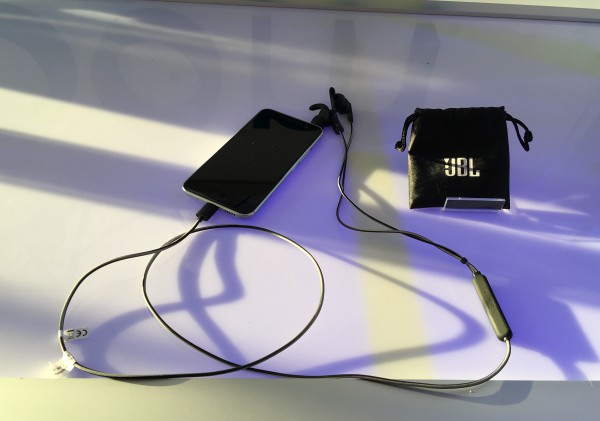
HTC 'Boomsound' audio is here, but not front-facing speakers. While music and video audio is not on par with previous HTC handsets, it still sounds great. Hardcore listeners will probably use headphones or a Bluetooth speaker anyway, right? Actually, the USB Type C port can power noise-cancelling headphones as seen above -- very cool.

Battery life -- in my very limited testing -- seems good, but it will require further testing. HTC promises two days, and while I doubt I will ever achieve that, it should absolutely last a full work day, which is more than fine for me as I charge at night while sleeping.
While wireless charging is not included, QuickCharge 3.0 is. Using the included charger and USB Type C cable, you can juice up to 50 percent in 30 minutes. Sweet! Imagine sitting in a Starbucks with a coffee for a half hour, and leaving with your battery half-charged. Very handy.

The rear camera -- with dual-flash, OIS, and laser focus -- takes beautiful pictures, and equally important, it is fast. The HTC One M9 was frustratingly slow at taking pictures, causing me to miss important shots. Thankfully, the company has drastically improved this aspect of its newest flagship.

Ultimately, should you buy the HTC 10? If you want a new Android phone, and the 5.2 screen size meets your needs, absolutely. This smartphone has everything going for it -- great camera, powerful specs, seemingly-long battery life, and of course, legendary HTC build quality.
Please note, I am also testing the Galaxy S7 and LG G5 right now, and while both of those phones have positives (and negatives) the HTC 10 is without a doubt the best of the three. Yes, the 10 is clearly the leader of the current generation of Android flagships. Welcome back, HTC!
-

Microsoft releases open source CentOS-based 'Linux Data Science Virtual Machine' for Azure
Publié: avril 14, 2016, 1:01am CEST par Brian Fagioli

Microsoft is both an open source and Linux champion nowadays -- on the surface at least (pun intended). In other words, while it does embrace those things, we may not know the motivation of the Windows-maker regarding them. Regardless, Linux and open source are now important to the Redmond company.
Today, Microsoft announces a CentOS-based VM image for Azure called 'Linux Data Science Virtual Machine'. The VM has pre-installed tools such as Anaconda Python Distribution, Computational Network Toolkit, and Microsoft R Open. It focuses on machine learning and analytics, making it a great choice for data scientists.
"Thanks to Azure's worldwide cloud infrastructure, customers now have on-demand access to a Linux environment to perform a wide range of data science tasks. The VM saves customers the time and effort of having to discover, install, configure and manage these tools individually. Hosting the data science VM on Azure ensures high availability, elastic capacity and a consistent set of tools to foster collaboration across your team", says Gopi Kumar, Senior Program Manager, Microsoft Data Group.
Kumar further says, "in about 15 minutes you can standup your own data science VM within your subscription and you'll be ready to jump right into data exploration and modeling immediately. You have full administrative access to the VM and can install additional software as needed. There’s no separate fee to use the VM image. You only pay for actual hardware compute usage of the virtual machine depending on the size of the VM you're provisioning. You can turn off the VM from Azure portal when it's not in use to avoid being billed for usage. When you restart the VM you can continue your work with all data and files intact. You can further augment your analytics on the data science virtual machine by leveraging services in Microsoft Azure and Cortana Intelligence Suite".
READ MORE: Linux can still beat Windows in the desktop war, and Linus Torvalds is 'working on it'
If you want to try this Linux-based image, you can set it up on Azure here. Keep in mind, unless you are a data scientist or analyst that leverages Azure, this probably is not for you.
Are you impressed by Microsoft's continued embrace of Linux and open source? Tell me in the comments.
Photo credit: Sanit Fuangnakhon / Shutterstock
-

ASUS ROG Spatha MMO-focused gaming mouse has 12 programmable buttons, wired or wireless
Publié: avril 13, 2016, 6:48pm CEST par Brian Fagioli

While a talented gamer can get by with any mouse, a gaming device is often preferred. These game-focused mice sometimes feature additional buttons, adjustable weights, and variable DPI. Plus, of course, they often look futuristic and have LED lights, because, you know, all gamers must have such things (sarcasm).
Today, ASUS announces its newest gaming mouse -- the ROG (Republic of Gamers) Spatha. While it looks really cool and is chock full of features, there is one such feature that I really love -- it can be both wired and wireless. If the battery gets low, or depletes entirely, you can connect a cable and continue to game. When you do need to add some juice, the magnetic charger has you covered. That's really cool.
"The Spatha can be a wired mouse and offers wireless freedom as well, featuring an 8200 dpi laser sensor with the ability to track 30g (gravitational) acceleration, 150 ips (inches per second) and at 2000Hz for polling rate (in wired mode, 1000Hz for wireless). The Mayan-patterned grip and ergonomic design make sure you have complete command of the mouse even if you have ginormous hands. The Spatha is perfect for the palm or claw grip", says ASUS.
The company further says, "No matter what games you're into, the 12 programmable buttons including six for the thumb will have you covered - even for MMO (Massively Multiplayer Online) games. The large left and right buttons are separated from the body for responsiveness while different Japanese-made Omron switches offer different tactile-feel, up to 20-million click lifespan, and can be easily swapped out (extra switches come bundled). The Alps encoder scroll wheel provides smooth and accurate movement, vital for when cycling through weapons or the inventory. A 2-level dpi switch with light indicator is perfect for FPS (First Person Shooter) games where you want to zoom in and out instantly to snipe, horizontal (X) and vertical (Y) sensitivity can be customized independently to help keep the crosshair leveled for more headshots".
ASUS shares the following specs and features.
Click to view slideshow.Connectivity
Wireless RF 2.4GHz Wired via USB 2.0
Tracking resolution
8200DPI laser sensor Tracking speed
150 inches per second Tracking acceleration
30g Responsiveness
2000Hz polling rate (in wired mode) 1000 Hz polling rate (in wireless mode)
Switch
OMRON D2FC-F-7N(20M) with 20-million-click lifespan Additional OMRON D2F-01F switches included
Compatible switches:OMRON D2F Series switches: D2F, D2F-F, D2F-01, D2F-01F
OMRON D2FC Series switches: D2FC-3M, D2FC-F-7N, D2FC-F-7N(10M) , D2FC-F-7N(20M)
Cables
2m braided USB cable 1m rubber USB cable
OS compatibility
Windows 10 Windows 8.1
Windows 8
Windows 7
Package contents
1 x wireless receiver/ charging dock 1 x 2-meter braided USB cable
1 x 1-meter regular rubber USB cable
2 x Japanese-made Omron switches
1 x ROG hard carry case
2 x ROG logo stickers
1 x screwdriver
User documentation
Size
137 x 89 x 45mm Weight
175g (without cable) While the mouse should work fine on Linux or OS X, it is designed for Microsoft's operating system. The customization software, which allows you to do things like change the lighting color, or acceleration, is a Windows-only affair. This isn't a huge deal as that operating system is still the choice for PC gamers -- for now.
If you want to buy the ASUS Rog Spatha, I unfortunately do not have any information on pricing or availability. ASUS is remaining quiet on the subject for now. With that said, it will almost certainly be expensive -- over $100 is almost a guarantee.
Do you want it? Tell me in the comments.

-

'Let's Encrypt' exits beta -- backed by Cisco, Akamai, Mozilla, Google, Facebook, and more
Publié: avril 12, 2016, 6:44pm CEST par Brian Fagioli

Ever since hero Edward Snowden's bombshell document leaks, the technology world has wide eyes for encryption. Sure, it was a topic prior to Snowden, but many failed to give it the focus it deserved. Thankfully, companies are now better implementing encryption, and some of them, such as Apple, are fighting for our rights too.
Today, the encryption initiative, 'Let's Encrypt', finally leaves beta. Josh Aas, ISRG Executive Director says "we set out to encrypt 100 percent of the Web. We're excited to be off to a strong start, and with so much support across the industry". If you are wondering what he means, please know that big players such as Cisco, Akamai, HP, Mozilla, Google, and Facebook are sponsoring it. But what exactly is Let’s Encrypt?
David Bryant, Interim CEO, Mozilla explains it is "a free, automated and open Web certificate authority that helps make it easy for any Web site to turn on encryption. Let's Encrypt uses an open protocol called ACME which is being standardized in the IETF. There are already over 40 independent implementations of ACME. Several web hosting services such as Dreamhost and Automattic, who runs WordPress.com, also use ACME to integrate with Let’s Encrypt and provide security that is on by default".
"In the six months since its beta launch in November 2015, Let’s Encrypt has issued more than 1.7 million certificates for approximately 2.4 million domain names, and is currently issuing more than 20,000 certificates a day. More than 90 percent of Let's Encrypt certificates are protecting web sites that never had security before. In addition, more than 20 other companies have joined Let's Encrypt, making it a true cross-industry effort", says Bryant.
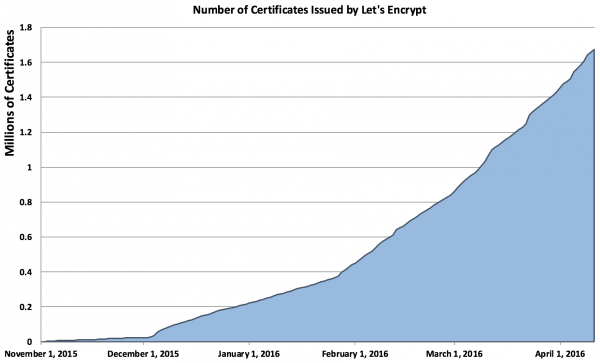
When you see such an initiative, there is a fear that it could be divisive based on who sponsors/backs it. Here, 'Let's Encrypt' has found a very diverse and well-respected group of companies. Best of all? We are all safer and more secure as a result. Three cheers for encryption!
Are you excited that encryption is becoming more widespread? What do you think of Let's Encrypt? Tell me in the comments.
Photo credit: Maksim Kabakou / Shutterstock
-

Facebook Messenger gains integrated Dropbox file sharing on iOS and Android
Publié: avril 12, 2016, 6:16am CEST par Brian Fagioli

There are many cloud storage providers nowadays, but I choose to give Dropbox my money. While there are alternatives that are free, I'd rather spend money on quality, and to support a company that supports Linux. Not to mention, Dropbox is secure, available on many platforms, and the company is constantly introducing new features.
Speaking of new features, today, the company announces that its cloud storage is now officially supported by the wonderful Facebook Messenger. Users of the chat program can now directly share files from Dropbox on both Android and iOS. You must have both the latest version of the Dropbox and Facebook Messenger apps installed for it to work.
"Now, when you tap the More button in Messenger for iOS or Android, you'll see Dropbox as an available source. With the Dropbox app installed on your phone, you can share any file in your Dropbox without having to leave the Messenger app", says DJ Chung, Product Manager, Mobile Platform, Dropbox.
Chung further explains, "videos and images -- including animated GIFs -- will be displayed directly in your chats. For everything else, tapping Open will bring recipients to the Dropbox mobile app, where they can preview and save files. It's a quick, simple way to share vacation snapshots, home movies, and laugh-worthy memes with any of the 900 million people using Messenger -- whether they're Facebook friends or not".
Facebook is already a great way to communicate with friends, and now with Dropbox it becomes even better as a legit collaboration tool. Not only can I see home users using this Dropbox feature to share photos, but businesses employees could potentially use it to share files remotely with each other or with clients.
Will you use this new Dropbox functionality in Facebook Messenger? Tell me in the comments.
-

Google Play and musician Elizabeth Rose create 'Playing With Fire' interactive music video
Publié: avril 12, 2016, 3:26am CEST par Brian Fagioli

As someone born in the 1980's, I grew up with MTV. Quite frankly, before I bought my first cassette or CD, I got my music fix by watching these classic music videos. While MTV has since moved away from music videos, websites like YouTube have stepped in to fill the void.
Even though music videos have evolved with innovative cinematography and cool effects, they are still largely the same old thing -- a mix of audio and video. Today, Google Play announces a collaboration with musician Elizabeth Rose to create something more appropriate for tech-focused millennials -- an interactive music video.
"Aussie artist Elizabeth Rose loves it when fans remix and play with her music. So, to celebrate the launch of her new single 'Playing With Fire', we got together with her to explore 'what if fans could actually play with Playing with Fire, as well?' The idea for a mobile interactive music video was born. The song is about the crazy range of emotions you feel in a relationship. By tapping, swiping and tilting your phone during the video, you can mess with her emotions, make her cry and even slice her in half", says Sophie Hirst, Google Play Marketing Manager, Google Australia.
If you want to try it out, you can do so here. The interactive video will not work on all devices, however. While it worked on an Android smartphone, it failed to work on my iPad. It did, however, work on my Ubuntu laptop running Chromium browser -- nice!
The experience works best with touch and accelerator, as it uses tapping, swiping and rotation. With that said, my laptop does not have a touch screen nor accelerator, so the video let me interact with my mouse -- clicking worked well too.
Regardless of how I interacted, it was a blast. I actually rather like the song, although I doubt I am the target demographic. Hopefully Google does not stop here, and works with more musicians, as interacting with the media definitely enhances it, making it much more fun.
What do you think of this interactive music video? Tell me in the comments.
-

Google shows love to users with disabilities
Publié: avril 11, 2016, 6:34pm CEST par Brian Fagioli

According to Google, 20 percent of people in the USA will experience a disability at some point in their life. Let's think about this for a moment -- that is one in five people. In other words, people with disabilities are a significant part of the population. While there are many laws on the books protecting the disabled from discrimination, this group of people can still be underrepresented.
Today, the search giant highlights some of the ways it is helping users with disabilities. Google is focusing on multiple platforms, such as Chromebooks, Android, and the web.
"A few weeks ago we announced a preview of Android N for developers. As part of this update we're bringing Vision Settings -- which lets people control settings like magnification, font size, display size and TalkBack -- to the Welcome screen that appears when people activate new Android devices. Putting Vision Settings front and center means someone with a visual impairment can independently set up their own device and activate the features they need, right from the start", says Eve Andersson, Manager, Accessibility Engineering.
Android also received a new feature for those that cannot use a touch screen, called Voice Access Beta. This allows the user to navigate and control their smartphone or tablet using their voice entirely. This would be helpful for someone who cannot use their hands reliably, or at all, to operate their device.
As we reported back in February, Docs for Chrome received a cool update that allowed voice typing and editing. At the time, I expressed that I was dubious that there was value, with the exception of those with a handicap. Google seems to agree, as it is now highlighting it as a tool for those with disabilities.
Regarding Chrome OS, Andersson furthers says, "every Chromebook comes with a built-in screen reader called ChromeVox, which enables people with visual impairments to navigate the screen using text to speech software. Our newest version, ChromeVox Next Beta, includes a simplified keyboard shortcut model, a new caption panel to display speech and Braille output, and a new set of navigation sounds".
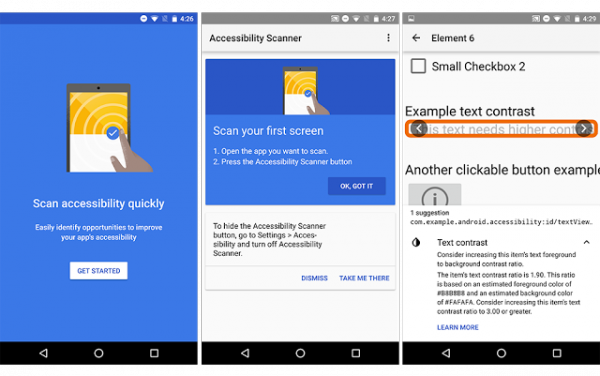
One of the real winners, however, is a tool for Android developers that suggests ways to optimize their apps for the disabled. This is particularly intriguing, as it can inform developers that maybe hadn't considered this group of people. This should lead to better apps for disabled folks, and that is always a good thing.
Do you think more companies should follow Google's lead in focusing on users with disabilities? Tell me in the comments.
Photo credit: Voyagerix / Shutterstock
-

SteelSeries APEX M500 is an affordable Cherry MX Red mechanical keyboard for eSports
Publié: avril 11, 2016, 2:58pm CEST par Brian Fagioli

If you are happy with your current keyboard, but it isn't a mechanical variant, you probably could be happier. In other words, you probably don't know what you are missing. Mechanical keyboards offer a very satisfying typing experience, plus potentially better performance when gaming.
Mechanical keyboards are often an expensive affair, however. They are totally worth the investment, but sometimes they have extra features you don't really need or want, which inflates the price. Today, SteelSeries announces the APEX M500 mechanical keyboard with a very reasonable price. It has Cherry MX Red switches, which are ideal for gaming. The eSports-focused keyboard is fairly basic by design, which makes it affordable for many.
"SteelSeries, leader and innovator in gaming peripherals, announces the availability of the SteelSeries Apex M500, a tournament-ready mechanical keyboard outfitted with Cherry MX Red gaming switches and SteelSeries Engine customization software. Available for $99.99 / €119.99, the ultra-durable Apex M500 also features a traditional key layout for universality, Anti-Ghosting technology and blue LED backlighting", says SteelSeries.
The company further explains that the "Apex M500 showcases a smart cable management system with three cable guides that adapts to your keyboard setup to eliminate tangles and interference. It is also armed with 100 percent Anti-Ghosting technology with 104 key rollover to ensure precision no matter how fast you play".
Click to view slideshow.While the SteelSeries APEX M500 is basic and affordable, it is actually quite attractive too. The blue back-lighting contributes just enough to make it exciting, while still maintaining an overall mature look. In other words, it doesn't look like a child's toy -- it means business.
If you are interested purchasing this mechanical keyboard, it will be available later today at Newegg or SteelSeries directly for $99.99. Keep in mind, even though it is designed for eSports, it should work well for everyday computing tasks too.
-

'Mumblehard' malware turns thousands of Linux servers into spam botnet -- ESET shuts it down
Publié: avril 10, 2016, 5:02am CEST par Brian Fagioli
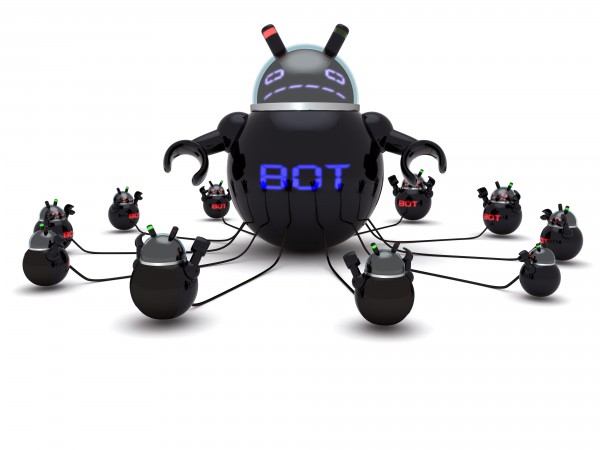
Linux-based operating systems are rock solid -- reliable and secure -- but not infallible. The Mumblehard malware, for instance, targets servers running the open source kernel, installing a backdoor, and then turning them into part of a powerful spam-focused botnet. Surprisingly, Mumblehard was rather widespread, infecting 4,000 Linux-powered servers.
Of course, had administrators patched the systems appropriately, there is a good chance that some of them would have avoided infection. I say this, because ESET found that some machines were infected through known exploits, in things like WordPress. Thankfully, ESET successfully terminated the botnet on February 29th, 2016 by taking control of the home IP.
"ESET researchers observed a reaction from the operators of the botnet about a month after we published our paper. In our report we mentioned how we had registered a domain name acting as a C&C server for the backdoor component in order to estimate the botnet size and distribution. The malware authors apparently responded by removing the unnecessary domains and IP addresses from the list of C&C servers included in the malware and keeping only the one that was under their control", says ESET.
The security company further says, "with only one IP address acting as the C&C server for the Mumblehard backdoor and no fallback mechanism, a takeover of that IP address would suffice to stop the malicious activities of this botnet. We decided to take action and contacted the relevant authorities to make things happen".
ESET did not act alone, but rather as a collaboration with both the Cyber Police of Ukraine and a company called CyS Centrum LLC. By taking control of the IP address to which the infected machines would connect, they were able to effectively terminate the botnet. It also allowed them to analyze the data being sent using a "sinkhole".
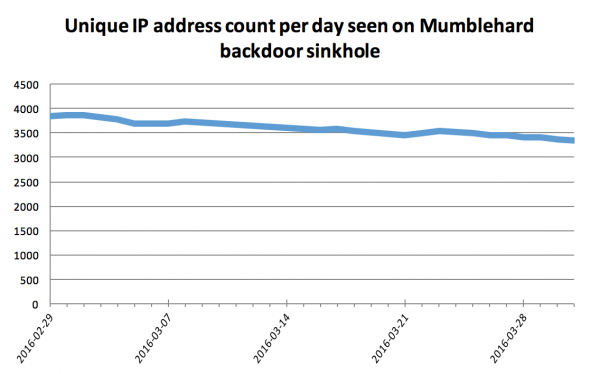
Slowly but surely, fewer machines are pinging the server as they are probably being patched. With that said, other machines are still infected -- the infection is just benign. In theory, if the criminals were to somehow magically regain control of the IP address -- not likely to happen -- the evil could resume.
If you have a fear that your servers are impacted, you should look into cleaning it ASAP. ESET shares the following GitHub landing to learn more about detection here.
Photo credit: Gunnar Assmy / Shutterstock
-

Linux can still beat Windows in the desktop war, and Linus Torvalds is 'working on it'
Publié: avril 9, 2016, 11:12pm CEST par Brian Fagioli

About a year ago, I declared Windows 10 was "the final nail in the coffin for the Linux desktop". What I meant by this was not that Linux on the desktop was really dead, but that the Linux community had failed to capitalize on the negative sentiment towards Windows 8x. What I didn't expect at the time, however, was Microsoft's privacy faux pas with Windows 10. While there are more than a quarter billion installs of the latest operating system, plenty of folks have serious concerns about spying.
Maybe Linux has a chance on the desktop after all. Ubuntu is being integrated into Windows 10, and Android seems to be headed towards the desktop. In other words, Linux is making significant moves. Heck, even Linus Torvalds is prepared to keep fighting the good fight, and he declares that he is still "working on it".
According to CIO, Torvalds gave a comment about Linux on the desktop at the Embedded Linux Conference. You can see his quote below.
The desktop hasn't really taken over the world like Linux has in many other areas, but just looking at my own use, my desktop looks so much better than I ever could have imagined. Despite the fact that I'm known for sometimes not being very polite to some of the desktop UI people, because I want to get my work done. Pretty is not my primary thing.
I actually am very happy with the Linux desktop, and I started the project for my own needs, and my needs are very much fulfilled. That's why, to me, it's not a failure. I would obviously love for Linux to take over that world too, but it turns out it's a really hard area to enter. I'm still working on it. It's been 25 years. I can do this for another 25. I'll wear them down.
While Linux has lost many battles to Microsoft on the desktop, the war is not over. Torvalds pledges to dedicate the next 25 years of his life to usurping Windows. Will the open source kernel prove victorious on the desktop? It is totally possible. After all, time is not finite, and even the Roman Empire fell. If you follow history, nothing lasts forever and that should ring true for Microsoft's stranglehold on the desktop.
Still, let's not forget that the computing landscape is changing. Who knows -- in 25 years, the desktop concept itself could be dead. Linux already owns both the mobile and server markets -- maybe the desktop will prove to be inconsequential in the future.
Is Linus Torvalds delusional, or does Linux really have a chance on the desktop? Tell me in the comments.
Photo credit: 3Dalia / Shutterstock
-

Thrustmaster announces TMX Force Feedback racing wheel for Xbox One and Windows 10
Publié: avril 9, 2016, 3:37am CEST par Brian Fagioli

Illegal street racing is totally dangerous. Quite frankly, not only can you injure or kill yourself, but even worse, you can impact innocent pedestrians. Luckily, if you have the need for speed, video games can give you your racing fix in a safe environment.
Today, Thrustmaster announces the TMX Force Feedback racing wheel for Xbox One and Windows 10 (plus Vista, 7, and 8x). For under $200, you can take your games to the next level with a feedback-focused racing wheel.
"Equipped with a high-performance force feedback motor offering adjustable intensity and a rotation angle ranging from 270° to 900°, the TMX Force Feedback delivers a realistic and versatile racing experience. The controller’s versatility benefits all players, whether beginners or seasoned pilots, with all types of tracks, cars and races", says Thrustmaster.
The company further says, "another example of this racing wheel's versatility is its force feedback motor, designed by Thrustmaster's development teams to offer performance suited to demanding players, while also remaining accessible to less experienced drivers. The motor features a mixed belt-pulley and gears system with metal ball-bearing axle. The result is a balanced combination of performance, robustness and precision. With 12-bit resolution -- i.e. 4096 values on the wheel's steering axis -- provided by an optical sensor, this racing wheel also offers extreme precision, delivering highly realistic racing sensations".
Click to view slideshow.If you are interested in buying this super-cool steering wheel, you can pick it up next month for $199.99. If you want an even greater immersive experience, it is compatible with some of Thrustmaster's pedals (T3PA and T3PA-Pro) and gear shifter (TH8A) too. Keep in mind, those extra accessories are not required -- the TMX Force Feedback racing wheel can operate on its own.
Will you buy it? Tell me in the comments.
-

G.SKILL unveils Trident Z DDR4-3600MHz 16GB (2x8GB) CL15 desktop memory kit
Publié: avril 8, 2016, 6:48pm CEST par Brian Fagioli

If you are a PC builder, you know that we are in the middle of a shift to DDR4. While DDR3 is perfectly fine for now -- and the only option for current AMD builds -- DDR4 is certainly the future. Believe it or not, prices for this newer RAM can sometimes be lower than DDR3 at the same capacity.
If you are planning to do a new Intel build, G.SKILL -- a very well-respected manufacturer -- has a new RAM kit that will certainly interest you. This 16GB DDR4 CL15 kit runs at an insane 3600MHz, making it perfect for things like gaming.
"Utilizing specially selected high performance memory components, G.SKILL has continued to improve upon the specifications of DDR4 to maintain a latency of CL15 at 3600MHz, a high frequency that typically could only be achieved with slower latencies. Designed with XMP 2.0 profiles, achieving a highly efficient system is now easier than ever", says G.SKILL.
The company shares stress test results below (click to enlarge).
While pricing is not yet known, G.SKILL promises that the Trident Z DDR4-3600MHz 16GB CL15 desktop memory kit will be available at the end of April. You can buy it from your favorite retailers, such as Newegg and Amazon.
-

Microsoft Translator for iOS gets offline language support and new Safari extension
Publié: avril 8, 2016, 2:52am CEST par Brian Fagioli

While learning a second language is probably very rewarding -- I wouldn't know -- it is becoming less necessary. Thanks to technology, people can easily translate languages while on the go with a smartphone or tablet. The problem? Many translator apps require an internet connection. This is a problem, as many people need these apps when traveling abroad, where they may not have a data connection.
Today, Microsoft updates its Translator app for iPhone, iPad and iPod touch making it infinitely more useful for those traveling without data. In addition, the app is getting a new Safari extension, so users can easily translate webpages when needed.
"Until now, iPhone users needed an Internet connection if they wanted to translate on their mobile devices. Now, by downloading the Microsoft Translator app and the needed offline language packs, iOS users can get near online-quality translations even when they are not connected to the Internet. This means no expensive roaming charges or not being able to communicate when a data connection is spotty or unavailable", says Microsoft.

If you want to take advantage of the offline packs, you can get them for the following languages.
Arabic Greek Romanian Bosnian Hebrew Russian Bulgarian Hindi Serbian Catalan Hungarian Slovak Chinese Simplified Indonesian Slovenian Chinese Traditional Italian Spanish Croatian Japanese Swedish Czech Korean Thai Danish Latvian Turkish Dutch Lithuanian Ukrainian Estonian Malay Urdu Filipino Norwegian Vietnamese Finnish Persian Welsh French Polish German Portuguese The next time you travel to a foreign country, you should download the appropriate language pack in advance. Then, when you go out exploring and sightseeing, you will be prepared to communicate with the locals.
READ MORE: Microsoft releases more details on its Edge Translator extension
When you do have a data connection, and need to translate a webpage, the app is gaining that functionality too. The Windows-maker further says, "in addition to the new downloadable offline language packs, this update to the Microsoft Translator app for iOS includes a new Safari extension which lets users translate web pages within their Safari browser. After you have turned your extension on, whenever you find yourself on a webpage in a language you don't understand, just click on 'Microsoft Translator' from your list of available extensions and it will be translated automatically".
If you want to try the app, you can get it here. If you download it, tell me what you think in the comments.
-

Pfizer and IBM using Internet of Things for Parkinson's Disease project
Publié: avril 7, 2016, 6:44pm CEST par Brian Fagioli

While life can be a glorious thing, there are many scourges that can make it more difficult. Between things like cancer and heart disease, it can be impossible to get through the minefield of life unscathed. Unfortunately, there are many more health risks out there than just those two aforementioned examples.
One particularly heartbreaking condition is Parkinson's Disease. While many people have the affliction, Michael J. Fox is one person that comes to mind when discussing it. The disease causes him, an others, to lose body control, making day-to-day activities a tiring chore. Today, Pfizer announces that it is partnering with IBM to focus on improving Parkinson's Disease care by using the Internert of Things.
"Parkinson's disease in particular requires ongoing adjustment to medication depending on the progression of the disease and response of the patient. The collaboration seeks to create a holistic view of a patient's well-being by seeking to accurately measure a variety of health indicators, including motor function, dyskinesia, cognition, sleep and daily activities such as grooming, dressing and eating. Insights from these data could help clinicians understand the effect of a patient’s medication as the disease progresses, enabling them to help optimize the patient’s treatment regimen as needed. Data generated through the system could also arm researchers with the insights and real-world evidence needed to help accelerate potential new and better therapies", says Pfizer.
Arvind Krishna, Senior Vice President and Director of IBM Research explains, "with the proliferation of digital health information, one area that remains elusive is the collection of real-time physiological data to support disease management. We are testing ways to create a system that passively collects data with little to no burden on the patient, and to provide doctors and researchers with objective, real-time insights that we believe could fundamentally change the way patients are monitored and treated".
[mms.businesswire.com]While a cure for the disease would be great -- and hopefully discovered one day -- making sure existing sufferers have optimal care is important too. This collaboration could forever change the care that Parkinson's Disease patients receive.
Living with Parkinson's is hard, but these people have friends, family, and lives to live -- the diagnosis is not a death sentence. IBM and Pfizer are using the IoT to potentially provider a better quality of life for existing patients, and future ones too. That is awesome.
Are you excited to see the IoT being used to improve humanity? Tell me in the comments.
-

Newegg bolsters its customer service with Facebook Messenger
Publié: avril 7, 2016, 7:27am CEST par Brian Fagioli
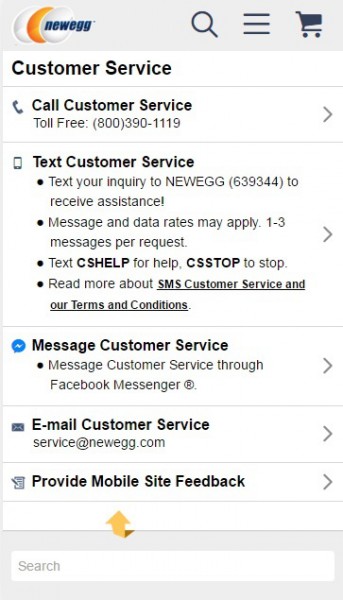
As a PC builder, Newegg is a website on which I spend a lot of time. Not only does this online retailer offer great prices, reliable customer service, and a large amount of available products, but it is a great resource for learning too. Even if you aren't looking to spend money, you can "window shop" at the new offerings, as a way to stay up-to-date on the latest trends and technologies.
Today, Newegg enables a new feature that is really cool and forward-thinking. You can now interact with the retailer's customer service using Facebook Messenger. In other words, the social network's messenger service has value that expands beyond casual chatting -- it is also a legit business tool, dubbed "Messenger for Business".
"Newegg currently offers a breadth of support options via email, SMS text message, phone and chat. Giving customers the ability to engage with Newegg's customer support representatives via Messenger -- one of the most popular apps in the world, with hundreds of millions of users -- is an important asset to add to the company’s mobile strategy", says Newegg.
The online retailer further says, "to reach Newegg's customer support representatives via Messenger, simply visit Newegg's Facebook Page and message the support team. Or, search for Newegg directly from within Messenger to start a conversation. This new service is enabled by In the Chat, whose digital customer service platform brings together contact management capabilities for social media, text, chat, email and messaging apps in a single, convenient contact center solution. During regular business hours, Newegg's customer support representatives will be available to help resolve issues in real-time. Messages sent outside business hours will receive responses the following business day".
If you are the type of person that boycotts Facebook, and other social networks, do not worry -- Newegg will continue to offer more traditional methods of contact, such as phone and email. With that said, I suggest giving Facebook Messenger a try. It is one of the better such offerings, and is available for many platforms -- including the web.
Would you ever utilize Facebook Messenger as a way to interact with a company's customer service? Tell me in the comments.
-

Lian Li PC-J60 is a classy aluminum mid tower ATX case with cable management focus
Publié: avril 6, 2016, 6:30pm CEST par Brian Fagioli

Building a PC can be a really fun project. Not only does it allow you to pick all of the components, but the design of the case/chassis too. Long gone are the days of beige towers. Modern cases come in a multitude of colors, sizes, and shapes. Some even glow thanks to LED lighting.
Unfortunately, many cases have become a bit too liberal with their designs -- they can look like funky spaceships or lava lamps! In other words, sometimes a more mature and reserved chassis would be more appropriate for a build. Today, Lian Li announces the PC-J60 -- an ATX mid tower with a focus on class, maturity, and cable management.
"The PC-J60 makes it easy for builders to have attain the immaculate, organized appearance of popular case builds and mods. A large aluminum cover sheathes the PSU and drive racks along the bottom panel, shrouding them from view in the main compartment so VGA cards and other more glamorous parts can hog the spotlight. Several cable holes with rubber grommets are positioned around the motherboard cut out, along with built-in cable ties, to make organization a breeze", says Lian Li.
The longtime chassis manufacturer further says, "the drive racks are positioned at the bottom of the chassis, making room in the main compartment for the largest VGA cards available on seven expansion slots -- up to 410mm in length. Each drive rack mounts two 3.5 inch or 2.5 inch drives on rubber vibration dampeners. An additional 3.5 inch and 2.5 inch drive can be mounted directly on the motherboard panel for a total of six possible drives. The PC-J60 can mount CPU coolers up to 160mm tall and ATX PSUs 210mm in length".
This case is very intriguing, as it is both beautiful and functional. Its mature design would make it appropriate for an office setting or at a LAN party. If you want to get a little wild, you can opt for the window variant, which also has a pretty red trim. As someone who often builds with AMD, that color interests me very much.
Click to view slideshow.Unfortunately -- for some -- it does not accommodate optical drives. True, fewer folks are using CD, DVD, and Blu-ray nowadays, but some -- like me -- still use media for backup. With that said, from an aesthetic point of view, I'll admit that the front looks better bare. Of course, you can use a USB optical drive with this case if needs be.

Cooling looks to be marvelous, as the cable management should contribute to some great airflow. It uses two 120mm fans for intake, and can accommodate three optional 120mm fans on the top for exhaust. The PSU compartment houses a 140mm fan, however, for additional cooling. Water fans can use a radiator with max dimensions of 430mm length, 160mm width, and 60mm thickness, according to Lian Li.
If you are interested in this case, it will be available on Newegg on April 11. The base model is $189, and the fancier red variant with side-window is $210.
Will you buy it? Check out the specs below, and tell me in the comments.
Model PC-J60 B / WRX Case Type Mid Tower Chassis Dimensions (W)210mm
(H)507mm
(D)489mmColor Black(PC-J60B)
Red(PC-J60WRX)Front bezel Material Aluminum Side Panel Aluminum
PC-J60WRX(Transparent)Body Material Aluminum Net Weight 6.48KG 5.25" drive bay (External) None 3.5" drive bay (External) None HDD bay 3.5" HDD x5
2.5" HDD x1Expansion Slot 7 M/B Type ATX
Micro-ATXSystem Fan (Front) 120mm Fan x2 System Fan (Top) 120mm Fan x3(Optional) System Fan (Bottom) 140mm Fan x1 I/O Ports USB3.0 x 2
HD AudioMaximum Compatibility VGA Card length: 410mm
PSU length: 210mm
CPU cooler height:160mmSpace of Radiator Top: 60 x 430 x 160mm
Front: 120 x 240mmPower Type ATX (Optional) -

Google 'Tilt Brush' brings 3D VR painting to HTC Vive
Publié: avril 6, 2016, 2:33am CEST par Brian Fagioli

Quality virtual reality content is starting to come fast and furious. Earlier today, I was was watching an amazing video of YouTube sensation, Barnacules, playing VR horror game, Brookhaven Experiment, with the HTC Vive. The immersive experience made me start to salivate for HTC's VR offering.
Today, Google announces another intriguing program that takes advantage of the Vive. Called "Tilt Brush", the software lets the user virtually "paint" in a 3D environment. While it may seem like nothing more than a cool demo, I see it as much more than that -- the potential future of art.
"With Tilt Brush, you can paint in three-dimensional space. Just select your colors and brushes and get going with a wave of your hand. Your room is a blank slate. You can step around, in and through your drawings as you go. And, because it’s in virtual reality, you can even choose to use otherwise-impossible materials like fire, stars or snowflakes", says Andrey Doronichev, Group Product Manager, Google VR.
Doronichev further says, "one of the best parts about any new medium is just seeing what's possible. So, we brought Tilt Brush to The Lab at Google Cultural Institute -- a space in Paris created to bring tech and creative communities together to discover new ways to experience art. Since then, artists from around the world and from every discipline have come to explore their style in VR for the very first time".
As you can see above, Google put a lot of effort and resources into this project. The breathtaking "Tilt Brush" provides artists with a unique and immersive creation platform. Actually, the platform allows connoisseurs to experience the works of art too. Not only are the digital projects beautiful and three dimensional, but easily transmittable -- there is no "original".
Does Tilt Brush make you want to buy the HTC Vive? Tell me in the comments.
-

HP ENVY laptops get refresh
Publié: avril 5, 2016, 12:29pm CEST par Brian Fagioli
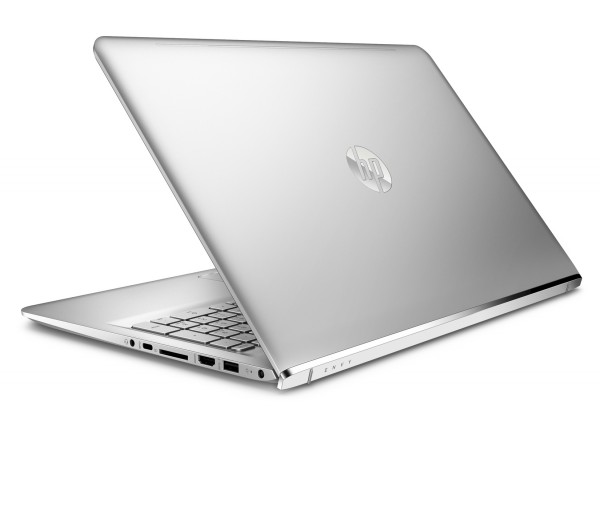
If you are looking for a quality laptop without breaking the bank, HP's ENVY line is definitely worth a look. The line combines solid performance with attractive designs -- perfect for home, school, or small business.
Today, HP announces a refresh of its popular ENVY line, featuring three distinct models. There is a 360 degree convertible, a 15-inch workhorse and a surprisingly light 17-inch portable workstation.
"Combining power and performance in a new thin profile, the 15.6 inch diagonal HP ENVY x360 is 21 percent thinner with longer battery life compared to the previous generation, weighing just 4.5 pounds and measuring 18.8 mm thin. With a timeless, all metal design, the HP ENVY x360 now offers a higher resolution display option for customers who want to view or edit 4K content", says HP.
The famed company further says, "the new generation of HP ENVY laptops offer sleek, metal designs featuring big power and performance, plus edge-to-edge flush glass displays for beautiful viewing experiences. Both feature three USB 3.0 ports and a USB Type-C that support data transfer to make adding or connecting accessories easy, as well as HP Fast Charge, which allows customers to charge the battery up to 90 percent in just 90 minutes when powered off".
HP shares the following notable features below. As you can see, all three models can be configured with some top notch specs, and all of them have USB Type-C. Only the x360 can be configured with an AMD processor, however -- the other two are Intel-only affairs.
HP ENVY x360 (starting at $679.99)
Click to view slideshow.- Longer battery life with up to 11 hours compared to 8 hours on the previous
generation. - 6th generation Intel Core i5 or i7 processors with optional Intel Iris graphics or 7th generation AMD FX 9800P Quad-Core Processor with Radeon R7 Graphics.
- Full HD display option and clear, premium sound with HP Audio Boost technology with tuning by Bang and Olufsen to extend the entertainment experience.
- Two USB 3.0 Gen 1 ports with one supporting HP USB Boost, one USB Type-C for data transfer, HDMI and SD card reader for maximum productivity.
- Up to 16 GB of system memory and single or dual storage options with up to 2 TB HDD and up to 256 GB PCIe SDD.
HP ENVY 15.6 (starting at $779.99)
Click to view slideshow.- Choice of Intel Core processors up to i7 with option of UMA or Intel Iris
graphics - 16 GB of memory with dual storage options of up to 1 TB HDD and 256 GB PCIe SSD
- Windows Hello support on optional HD IR camera
- 4.4 pounds and 17.95 mm thin
HP ENVY 17.3 ($1,029.99)
Click to view slideshow.- Intel Core i7 processor with NVIDIA GeForce 940MX graphics
- Up to 1 TB HDD (7) or up to 512 GB SATA SSD
- The 17.3” diagonal HP ENVY laptop also comes with an optical disk drive.
- Windows Hello support on optional Intel RealSense camera
- 6.6 pounds with a 25.45 mm profile.
If you are interested in buying one, please know that the availability is a bit confusing. HP shares the details below.
- The 15.6 inch diagonal HP ENVY x360 is planned to be available on HP.com on June 1 and bestbuy.com on May 29 and Best Buy stores on June 12 starting at $679.99.
- The 15.6 inch diagonal HP ENVY laptop is planned to be available on HP.com on May 25 and retailers in June 12 with a starting price at $779.99.
- The 17.3 inch diagonal HP Envy is planned to be available on HP.com on June 1 and bestbuy.com on May 29 and available in Best Buy stores on June 12 with a starting price at $1,029.99.
Which ENVY will you buy? Tell me in the comments.
- Longer battery life with up to 11 hours compared to 8 hours on the previous
-

HP Spectre Notebook is world's thinnest laptop
Publié: avril 5, 2016, 12:28pm CEST par Brian Fagioli

When Apple announced its latest MacBook last year, I was initially in love. After all, who doesn't want a thin laptop with a cutting-edge USB 3.1 Type-C connection? Sadly, that was where the magic ended. The Core M processor was anemic. The USB Type-C connection? The only such port -- making simultaneous charging and use of a USB device impossible without a clunky dongle.
Today, HP announces a laptop that mirrors the beauty of Apple's laptop -- surpassing it, even -- plus destroying it from a performance standpoint by utilizing an Intel Core i5 or i7 processor -- not Core M trash. Called simply the "HP Spectre Notebook", it is as close to portable nirvana as any machine before it. The premium laptop is so special, that it is being used to launch a brand-new HP logo.
HP shares the following features.
- A carbon fiber bottom creates a thin profile that is both durable and lightweight, keeping the total weight of the notebook at just 2.45 pounds
- High gloss copper accents reflect a hand-polished, jewelry-like finish and an innovative hidden piston hinge creates the illusion of a hinge-less design to offer an unmatched premium look-and-feel.
- An innovative hybrid battery split into two thinner pieces delivers the same wattage as a single battery for up to 9 and half hours of battery life while enabling the world’s thinnest laptop.
- Full HD IPS edge-to-edge display featuring Corning Gorilla delivers a superb viewing experience for editing photos, perfecting a presentation, or watching a movie.
- 6th generation Intel Core i5 and i7 processors and a lightning fast PCIe SSD with storage up to 512 GB with up to 8 GB of memory for maximum performance. Integration of Intel hyperbaric cooling system keeps the machine running cool even with powerful processors in a small package.
- Stereo speakers by Bang and Olufsen with HP Audio Boost technology, a combination of hardware and software to give customers the depth they want.
- Three full function USB Type-C connectors, including two of which support Thunderbolt, to provide a fast, versatile I/O connection.

"The HP Spectre is the thinnest notebook in the world, and unlike the majority of other super thin PCs on the market, this laptop doesn’t compromise power or features. A beautiful Full HD edge-to-edge display, Intel Core i processors coupled with Bang and Olufsen sound and a sexy and thin design, HP amazing engineers set a new standard with the all new Spectre", says Kevin Frost, VP and GM, consumer personal systems, HP Inc.

Frost isn't kidding. I recently had the opportunity to try this laptop. Now, I get to see many laptops -- it is not easy to surprise me. HP surprised me. This new Spectre is shockingly thin and beautiful. The moment I saw it, I was speechless -- literally.

Once I composed myself, I giddily put my fingers all over it. Opening the lid, I was amazed at how fluid it moved. The screen is so thin, yet it wasn't fragile nor wobbly. HP has designed a hinge that is both strong and beautiful. The hinge looks non-existent -- it is magic-like.

To get so thin, HP had to drop some features that some people expect from Windows laptops nowadays. The Spectre is not convertible, nor is it touchscreen. If you need a laptop that doubles as a tablet, this is not the machine for you. It is a pure laptop, and I love that.

Unfortunately, you cannot upgrade the Spectre -- it is not designed to be opened. 8GB of RAM is the only configuration. Still, HP had a dissected model to show me. The NVMe SSD was visible -- you will get cutting-edge storage speed. It is amazing how much is crammed into the chassis.

The really impressive aspect, however, is the Core i processors being used. This is something Apple couldn't do -- the MacBook has a weak Core M processor. HP made this happen by utilizing a heat sink-free cooling system -- a hyperbaric cooling system -- that was designed by Intel.

This ultra-thin laptop is powerful enough to double as a desktop. If you were to connect a Thunderbolt dock/hub with Ethernet, video-out, etc., you could power a couple of 4K displays and all of your components using a single cable. In other words, the Spectre Notebook will be brilliant when portable or stationary at home on a desk.

HP shares the following notable specs.
- Operating system: Windows 10 Home
- Processor: 6th generation Intel Core i5-6200U or i7-6500U Processor
- Display: 13.3 inch diagonal FHD IPS UWVA BrightView Corning Gorilla Glass WLED-backlit (1920 x 1080)
- Memory: 8 GB LPDDR3 SDRAM (onboard)
- Solid-State drive: 256 GB PCIe NVMe M.2 Solid State Drive
- Graphics: Intel HD Graphics 520 with up to 4185 MB total graphics memory
- Battery life: Up to 9 hours and 45 minutes
- Product weight: 2.45 lb
- Keyboard: Full-size island-style backlit keyboard

So how much will this cost? You can pre-order it from HP directly, or Best Buy on April 25 with an early-bird starting price of $1,169.99. On May 22 -- the official launch date -- the starting price increases to $1,249.99.

If you really have some money to spend HP will be auctioning off some special artist designed variants of the Spectre as seen below. Tord Boontje designed the ornate midnight blue masterpiece, while Jess Hannah went with an all-gold look. Both are absolutely gorgeous, and feature customized fonts on the keyboard, selected by the artists.
Proceeds of the auction will go to the Nelson Mandela Foundation. HP deserves major kudos for not only designing such a beautiful laptop with the Spectre, but using it to raise money for a worthy cause too.
Click to view slideshow.Will you buy the all-new HP Spectre Notebook? What do you think of the new logo? Tell me in the comments.
-

Google Play goes gaga for triangles with new icons
Publié: avril 5, 2016, 6:08am CEST par Brian Fagioli
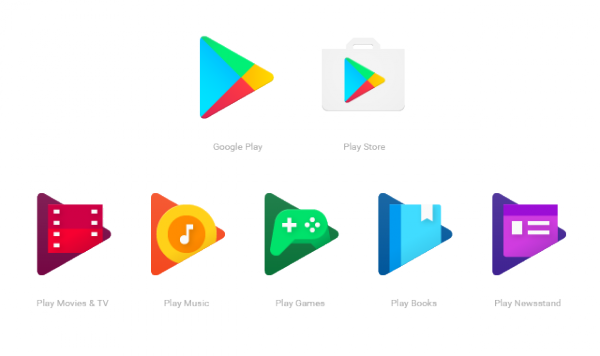
While some folks may think icons are nothing more than fluff, they actually have huge significance. Your brain uses them for recall purposes, enabling you to quickly access your favorite apps. This is why I am not a fan of Microsoft's Live Tiles -- they are counter-intuitive, but I digress.
Today, Google announces new icons for all of its Play apps. Curiously, they are all triangular -- somebody in Mountain View, CA suddenly has a huge love for the three-sided shape.
"Whether you like watching Despicable Me on Google Play Movies and TV, streaming 'Sorry' on Play Music, battling your friend in Clash Royale on Play Games or reading John Grisham’s latest on Play Books, Google Play is your home for the best apps, games and digital entertainment. Since launching Google Play four years ago, we've always had dedicated apps in addition to the Google Play store. Today, all our icons are getting an update to provide a consistent look across the entire family of Play apps", says Jonathan Chung, Visual Design Lead, Google Play.
Chung further explains, "you'll start to see the new Google Play icons across devices and online in the coming weeks. We hope you’ll continue enjoying the Play family of products -- now with a new look".
I know what you are thinking -- by using all triangles, won't the app icons get mixed up in users' minds? Yes and no. Actually, the similarity will work in Google's favor. Users will easily recognize a Google Play app, and then differentiate based on color, content and text. The bold design should work well for the search giant.
What do you think of these new Google Play icons? Tell me in the comments.
-

MSI WT72 VR-focused and NVIDIA-powered laptop is Oculus Rift and HTC Vive compatible
Publié: avril 4, 2016, 8:02pm CEST par Brian Fagioli
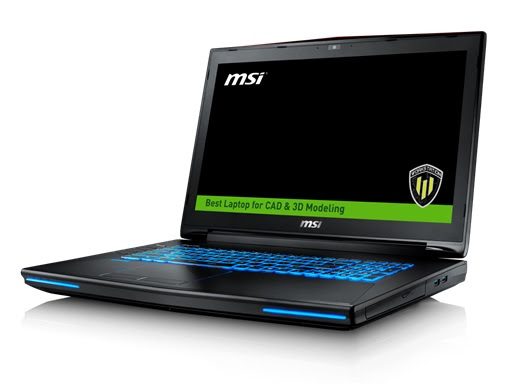
Virtual reality is definitely a legit thing now. For a while, it felt a bit like a gimmick the tech industry was trying to jam down consumers' throats. While not a new concept, it is finally affordable and offers what should be a satisfying experience. Sure, it is not yet perfect, but devices like the Oculus Rift and HTC Vive are certainly ushering in a new era.
All of this awesome new VR technology requires a powerful Windows PC. Sorry folks, that Chromebook or MacBook you covet is useless here. Heck, even most computers running Microsoft's ubiquitous desktop OS can't handle it. Today, MSI unveils a Quadro M5500-powered laptop that can handle both the Oculus Rift and HTC Vive. The unimaginatively named WT72 mobile workstation is VR-focused and can be configured with top specs. It can even be configured with a Xeon processor! Of course, it is also very expensive.
"Designed for maximum performance, MSI's WT72 is powered by NVIDIA's Quadro M5500 GPU, Intel's 6th generation Core-i7 and Xeon processors, and up to 64GB of DDR4 memory. The latest in professional graphics design technology, the Quadro M5500 is the world's fastest mobile GPU, delivering up to 35 percent performance increase over previous models, with 2,048 cores for optimum speed and power", says MSI.
The company further says, "to enhance the multimedia and user experience, MSI equipped the WT72 with audiophile-grade Dynaudio speakers featuring Nahimic Audio enhancer, True Color Technology screens with Adobe RGB certification for wide viewing angles and the most accurate visuals, and the new SteelSeries backlit keyboard with Silver-Lining Print to eliminate eye strain. The WT72 also comes with Thunderbolt 3 and USB 3.1 connectors, and features a dual fan design for efficient heat dissipation".

Oh my. This beast is drop dead gorgeous, and chock-full of cutting-edge technology. There is no reason not to buy it, right? Well, not so fast -- the price is likely to stop most consumers in their tracks. The starting price is $5,500 -- no, that is not a typo. As you increase the specs, it tops out at $6,900. Jeez, these cost more than my car is worth!
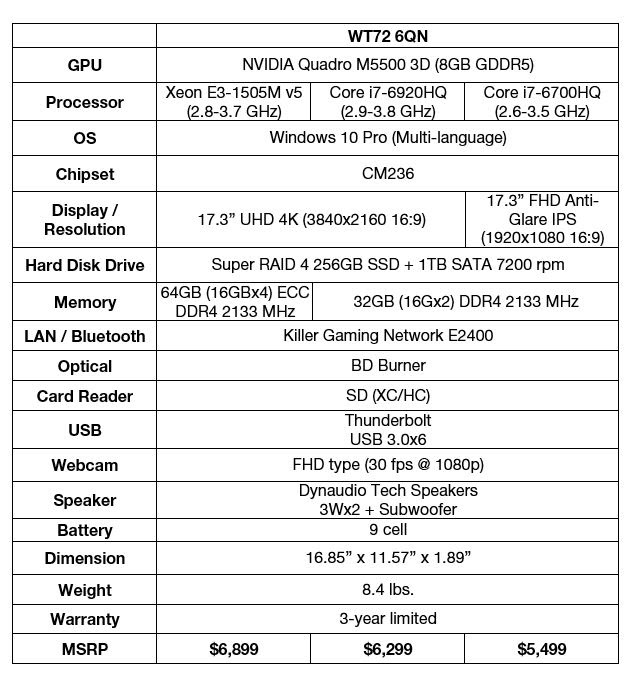
You can see the three configuration options above -- all are available now. While all the models make me want to simultaneously drool and cry tears of joy, none are in my budget, sadly.
Are you willing to spend so much to take advantage of virtual reality with a laptop? Tell me in the comments.
-

Get a Red Hat Enterprise Linux license totally free -- here's how
Publié: avril 1, 2016, 7:24pm CEST par Brian Fagioli

While many people use the old cliché that nothing in life is free, that isn't always true. Are there often strings attached? Absolutely. With Gmail, Google combs through your communications for targeted advertising. Microsoft's Windows 10 is a free upgrade for many, but it has more strings than a gross of violins -- from a privacy standpoint, that is.
In the world of open source, however, free sometimes really means free. Today, Red Hat -- fresh from celebrating a historic $2 billion in annual revenue -- releases a developer-focused gift to the world. The Red Hat Enterprise Linux Developer Suite is totally free, including a RHEL license and valuable developer tools, like the JBoss Middleware portfolio. This is through the Red Hat Developer Program.
"Offered as a self-supported, non-production developer subscription, the Red Hat Enterprise Linux Developer Suite provides developers with a more stable development platform for building enterprise-grade applications and enables a clear pathway to supported, mission-critical deployments across cloud, physical, virtual and container-centric infrastructures", explains Red Hat.
The popular open source company further explains, "with the Red Hat Enterprise Linux Developer Suite, developers have access to a broad and up-to-date set of development tools, in addition to the latest version of Red Hat Enterprise Linux Server, enabling the creation of modern applications for deployment across the hybrid cloud. In addition, enterprise IT teams who are embarking on modern application development, through DevOps, CI/CD or other practices, can now have a more simple and efficient environment with platform compatibility across development and deployment".
Red Hat shares the following components of the free program.
- Red Hat Enterprise Linux Server -- An application development entitlement to the world’s leading enterprise Linux platform.
- Development tools with long-term support -- Each major Red Hat Enterprise Linux release includes a broad set of base tools that, like the operating system, are supported for 10 years; including Python, PHP, Ruby, OpenJDK 7 (1.7), OpenJDK 8 (1.8) and many more.
- Development tools with frequent updates - Multiple open source programming languages, databases, web servers, and development tools are updated yearly with the most recent, stable versions, and are packaged via Red Hat Software Collections and Red Hat Developer Toolset.
If you want to take advantage of this amazing offer, you can sign up here. If you aren't a developer, however, you shouldn't waste your time. If you are merely interested in the RHEL license (which is self-supported anyway), and are a desktop Linux user, it would be wiser to target the always-free Fedora or CentOS instead.
If you are a developer, you should definitely take advantage of developing on the platform. Red Hat is a leader in open source technologies, and it is smart to leverage this generous offering.
Photo credit: Aha-Soft / Shutterstock
-

Google fails Gmail users with misguided 'Mic Drop' April Fool's prank
Publié: avril 1, 2016, 2:02pm CEST par Brian Fagioli

As a tech enthusiast, I dread the stupid April Fool's Day every year. What should probably be a fun day for children to pull safe and respectful pranks, has evolved into a day when companies announce fake products. Is it all in good fun? Yes, but some of these companies are publicly traded and worth billions of dollars. It's time to grow up. Some of us are interested in legit news.
One such company, Google, provides services to billions of people -- including some for business use. And so it has a responsibility to its users, and shareholders, to not cause harm with goofy jokes. Today, the search giant does exactly that, however, with a prank called "Mic Drop". In fact, the prank was so misguided, that Google has since pulled it.
"Today, Gmail is making it easier to have the last word on any email with Mic Drop. Simply reply to any email using the new 'Send + Mic Drop' button. Everyone will get your message, but that's the last you'll ever hear about it. Yes, even if folks try to respond, you won't see it", says Victor-bogdan Anchidin, Software Engineer. Clicking the button sends a GIF of a Minion dropping a microphone before shutting down the email thread.
Really, Google? Placing a fake send button next to the real one? I am not sure who is in charge of the asylum over there in Mountain View, but people use your email service for serious things. Such a blatant disregard of respect could have dire results for people both personally and professionally.
Over on Business Insider, they share some examples of how things have gone wrong for some users -- if the users are to believed. Trolling or not, the potential for these things are all too real. As someone who planned a family funeral earlier this year, and utilized Gmail to do so, the last thing I would want is an April Fool's prank sabotaging it.
Those that use Gmail for business, could end up losing their jobs, or potentially embarrassing themselves in front of coworkers or clients. While you may think this is overkill, I am honestly rethinking my use of Gmail going forward.
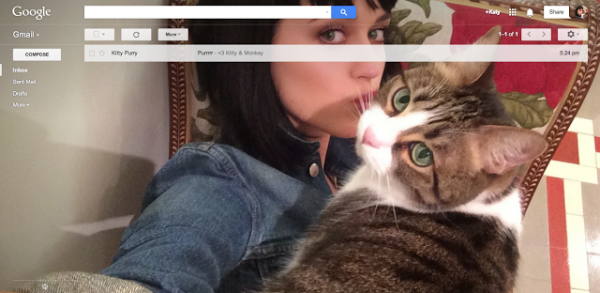
I covered similar nonsense in a 2014 article called "Hey Google, grow up -- enough with the April Fool pranks already". In it, I wrote the following regarding a "Shelfie" prank.
It set my theme as a picture of Katy Perry -- While seemingly harmless, I was checking my email in public. I like to get respect from people I work and meet with. The picture makes me look goofy. I actually like Ms. Perry, but not when I am trying to make a certain impression. Some may say that I could have just closed the window. However, the pop-up says "Not sure? Use the Top Trending Shelfies". I wasn't sure, so that's what I did.
Enough, Google. You have been doing this for far too long. Luckily, with the "Mic Drop" prank, Google got the message and pulled it. Anchidin writes the following.
Well, it looks like we pranked ourselves this year.
 Due to a bug, the Mic Drop feature inadvertently caused more headaches than laughs. We’re truly sorry. The feature has been turned off. If you are still seeing it, please reload your Gmail page.
Due to a bug, the Mic Drop feature inadvertently caused more headaches than laughs. We’re truly sorry. The feature has been turned off. If you are still seeing it, please reload your Gmail page.Calling this a bug is disingenuous, adding more fuel to the fire. Either way, it can't harm anyone else today.
Do you think it is time for Google to drop the April Fool's Day shtick? Tell me in the comments.
UPDATE: Google apologizes a second time.
We heard feedback that some of you were negatively impacted by this feature, so we quickly turned it off late last night. In addition, we are working to bring back Mic-Dropped messages that had subsequent replies to your inbox, so you can read those.
We realize many of you use Gmail for very important messages, and we are sorry if Mic Drop was in any way harmful to you. Note that if you’re a Google Apps business, education or government user this feature was never turned on.
At Google we have a culture of sharing what we learned when things go wrong, and we want to share these learnings with you:- We should have asked you before turning on the feature, and it should have included a confirmation before sending.
- We didn't anticipate accidental clicks: "Send + Mic Drop" was too close to other send buttons ("Send" as well as "Send & Archive"), which caused confusion.
- And yes there was a bug. It was rare, but possible to press the regular "Send" button and still Mic Drop if you did the following:
- Opened a new compose window
- Pressed the “Send & Mic Drop” button with no recipients and saw error message
- Edited the message by adding message recipient(s)
- Pressed the regular send button.
Again, sorry. We love April Fools jokes at Google, and we regret that this joke missed the mark and disappointed you.
Photo credit: Rawpixel.com / Shutterstock
-

Acer unveils 'Chromebase for meetings' all-in-one with videoconferencing focus
Publié: avril 1, 2016, 1:22am CEST par Brian Fagioli

While many people view Chrome OS as nothing more than a basic operating system for home users, it is actually much more. In fact, the Linux-based machines can work beautifully for businesses too -- depending on needs, of course. As more and more solutions become web-based, a traditional Windows/Office solution from Microsoft becomes less of a necessity.
One way that Chrome OS shines in business environments, is videoconferencing and collaboration with Hangouts. Google's 'Chromebox for meetings' has proven to be a great option in this regard for some companies, thanks to low cost and ease of use. Today, business decision-makers that prefer all-in-one solutions to diminutive desktops gain a new option -- Acer's Chromebase for meetings. With an integrated display, this all-in-one is inexpensive, attractive, and extremely easy to setup and deploy.
"Designed for videoconferencing, Acer's Chromebase for meetings features the largest screen of all Chrome OS devices on the market, a 24-inch Full HD (1920 x 1080) display with IPS technology, reproducing consistent and accurate colors at up to 178-degree wide viewing angles. An array of four microphones and two speakers ensure that participants can hear and be heard clearly, while an adjustable HD webcam and a chassis that easily tilts from - 5° to 30° allows them to be framed perfectly on the call", says Acer.
Google explains, "so now, you can collaborate and meet over video from a dedicated device at home, your desk at work or a phone room. And since meeting in smaller spaces creates additional opportunity to work together across larger groups, we've also recently expanded the number of meeting participants to 25 people for Google Apps customers".
Click to view slideshow.Acer shares the following specs.
- CPU: CELERON-3215U
- Ram: 4 GB
- Storage: 16 GB
- Screen Size: 23.88 inch
- Form Factor: all-in-one
- Touchscreen: Yes
I know what you are thinking -- what if a business sometimes needs a larger than 24 inch screen? No worries -- the Chromebase for meetings features HDMI out, so you can connect to a larger display, television, or projector if needed. Of course, if you have no need for the integrated display, a Chromebox could be a smarter buy.
It also features gigabit Ethernet, three USB 3.0 ports, a single USB 2.0 port, 3.5mm audio jack and an SD card reader. Of course, Wi-Fi and Bluetooth are included too.
This $549 computer will be available imminently at various retailers. In the interim, you can pre-order now here.
-

HyperX unveils Cloud Revolver gaming headset for PC, Mobile, Xbox One, and PlayStation 4
Publié: mars 31, 2016, 6:27pm CEST par Brian Fagioli

Gaming headsets are a strange thing. On the one hand, they can provide a more immersive experience, allowing you to better hear in-game audio and communicate with other respectful players. On the other, it can cause you to communicate with disrespectful gamers too. Racist, sexist and threatening voices can really ruin what should be a fun game.
Ultimately, the pros outweigh the cons, as there should be -- hopefully -- more nice people participating in in-game chat than the evil and angry ones. HyperX is already known for its quality hardware -- including its well-respected headsets -- and now it introduces a new one, called Cloud Revolver. This gaming headset should work brilliantly for movies and music too. Not to mention, it looks totally bad-ass!
"It features a studio grade sound stage with 50mm directional drivers to deliver wider depth and width for improved audio precision in first-person shooter and open environment games. The tuning of the driver, mechanical design of the front acoustical chamber, larger ear cups and exhaust vents allow users to hear an opponent more clearly from further away and gain the ultimate competitive advantage. Music lovers will appreciate the concert hall-like experience when listening to their favorite tunes", says HyperX.
The Kingston-owned company further says, "HyperX Cloud Revolver uses signature red memory foam and premium leatherette on the ear cups and head band to provide award-winning comfort and quality for long hours of gameplay like its Cloud and Cloud II predecessors. The steel frame suspension design provides long-lasting durability, stability and quality. HyperX Cloud Revolver’s detachable noise-cancelling microphone offers crisp, clean and clear voice quality and reduced background noise. It is multi-platform compatible (PC, console and mobile device) and is certified by TeamSpeak and Discord; and, is compatible with Skype, Ventrilo, Mumble and RaidCall. A 2mm audio control box extension is also included with stereo and mic plugs".
HyperX shares the following specs.
Headphone:
- Driver: Dynamic, 50mm with neodymium magnets
- Type: Circumaural, Closed back
- Frequency response:12Hz–28,000 Hz
- Impedance: 30 Ω
- Sound Pressure Level: 104.5dBSPL/mW at 1kHz
- T.H.D.: < 2%
- Input Power: Rated 30mW, Maximum 500mW
- Weight: 360g
- Weight w/ mic and cable: 376g
- Cable length and type: Headset (1m) + Audio Control Box (2m)
- Connection: Headset - 3.5mm plug (4 pole) + Audio Control Box - 3.5mm stereo and mic plugs
Microphone:
- Element: Electret condenser microphone
- Polar pattern: Uni-directional, Noise-canceling
- Frequency response: 50Hz–18,000 Hz
- Sensitivity: -40dBV (0dB=1V/Pa,1kHz)
While this headset can be enjoyed by both Nvidia and AMD fans, the red color really makes it attractive for the latter. Don't get me wrong, neither company has the patent on a color, but Nvidia being green and AMD being red is just a fact of life, folks!
If you want to buy this beautiful piece of audio equipment for your PC, Mobile, Xbox One, or PlayStation 4, pre-orders open tomorrow at Newegg, Amazon and Best Buy. While HyperX Cloud Revolver pricing is a bit of a mystery, I would predict something between $150-$250.
-

Seagate Innov8 is world's first USB-powered desktop hard drive -- 8TB, USB 3.1, and Type-C
Publié: mars 31, 2016, 12:54am CEST par Brian Fagioli

Many times in life, we must make decisions. Often, there can be two paths -- both with pros and cons. Ultimately, we must make a choice, potentially making a sacrifice.
A good example of this is USB hard drives. "Laptop" variants, at 2.5 inch, can be powered by USB bus, while "desktop" models, at 3.5 inch, need a dedicated power cable. When it comes to capacity, however, the desktop variants offer more. Ultimately, you must choose which is more important -- more storage or less wires. Today, this changes, as Seagate unveils the Innov8 -- the world's first USB-powered desktop hard drive.
"There is still an abundance of consumer electronics that require an external power supply, placing a premium on power outlets. With advancements in USB 3.1 technology, major manufacturers like Apple are beginning to rely on one connection-type for everything. Today, with the introduction of Seagate's new Ignition Boost Technology, Innov8 is the world's first 8TB desktop hard drive that does not need to be plugged into a power outlet. Similar to a standard car requiring a battery kick to start the engine, Ignition Boost together with USB 3.1 enables Innov8 to thrive off bus power. No dedicated power source or adapter required", says Seagate.
Click to view slideshow.This is huge news, as using an 8TB USB drive used to mean being tethered to a wall outlet. Now, you can be more mobile -- free to find a comfortable place at a coffee shop or hotel that may not have a free outlet.
The caveat, however, is that it requires the reversible USB Type-C and USB 3.1 -- things most computers do not have. As time marches on, it will become standard, however. For now, only certain machines, like MacBook, Google Pixel, and others, can truly take advantage.
Besides being convenient, fast, and having a ton of capacity, the drive is also beautiful. The aluminum body and its fins make it look elegant, and should help with cooling too. The subtle blue LED looks exquisite.
If you want to purchase the Seagate Innov8, it will be available in April for $349.
-

Apple knocks it out of the park by signing iPad Pro deal with MLB
Publié: mars 30, 2016, 9:34pm CEST par Brian Fagioli

When Microsoft signed a deal with the NFL, I was pretty surprised. While it isn't surprising that the football league took Microsoft's money to promote the Surface Pro, I was surprised that Apple let it happen. After all, the NFL is big business -- I would have expected Tim Cook to step in with his company's ubiquitous iPad instead.
Today, Apple essentially smashes the Surface Pro with a baseball bat, arguably outdoing Microsoft's deal with the NFL. You see, Major League Baseball will now be using iPad Pro tablets in the dugout. While it is debatable as to which sport will have a bigger impact on sales, one thing is undeniable -- there are many more MLB games played than there are NFL, though the NFL remains more popular attendance-wise.
"Entering the 2016 MLB season, each iPad Pro has been customized for each Club and loaded with the MLB Dugout app, allowing every team's manager, coaches and players to utilize their own proprietary and strategic statistical reports, data visualizations and advance scouting videos during every MLB game from dugouts and bullpens giving them easy access to valuable, actionable baseball insights. Clubs also will have the ability to include any of their own reports with data generated from last year's first full season of Statcast tracking technology, bringing new stats for pitch tracking, hitting, baserunning and fielding, right on iPad Pro", says Mark Newman of MLB.com.
Philip Schiller, Apple's senior vice president of Worldwide Marketing explains, "iPad is our vision for the future of personal computing, and we are so excited to be working with Major League Baseball to put this incredible technology into all of their dugouts and bullpens this season. With iPad Pro and the new MLB Dugout app, managers, coaches, and players will have unprecedented access to statistics, data, and scouting videos right at the touch of their fingers and when it matters most, during the game".
Of course, as Microsoft learned the hard way, this type of publicity can backfire. When there are technical difficulties, it can equal negative press -- even if it isn't necessarily the tablet's fault. If the Mets have poor Wi-Fi at Citi Field, and have trouble using iPad Pros, you had better believe the media will report it as an Apple failure.
Has Apple made a smart move by partnering with MLB? Is it a more prestigious league than the NFL? Tell me in the comments.
Photo credit: Ljupco Smokovski / Shutterstock
-

Acer Predator Z850 gaming projector now available -- play games on a 120-inch screen!
Publié: mars 30, 2016, 7:21pm CEST par Brian Fagioli

Many PC enthusiasts spend a lot of time researching two things -- games and hardware. While playing the actual games is the ultimate goal, sometimes it can be even more fun building computers and reading about all the cool new hardware. Even after your machine is built, you still can spend time finding the right mouse, keyboard, and monitor to name a few.
What if you didn't connect your tower to a monitor though? Am I talking about headless gaming? No, that would be silly. Obviously you need to see what you are doing! What I mean to say is, what about a gaming projector? Today, Acer's Predator Z850 projector -- which was announced at CES 2016 -- becomes available for purchase. It allows you to project a monstrous 120-inch screen!
"Thanks to innovative mirrorless ultra-short-throw technology, the Predator Z850 projects a 120-inch screen at a remarkably short distance of just 18.5 inches (47 cm). This means no more shadow interference at crucial moments during gameplay. A top-mounted lens and adjustable feet allow for effortless deployment without any drilling or mounting required, ideal for quick setup at LAN parties. The Predator Z850 can be packed immediately after use without requiring a cooling period and automatically performs a safety shutdown after a set time", says Acer.
The company explains, "the Predator Z850's advanced laser diode delivers bright images up to 3,000 lumens with a wide color gamut that brings games to life. An astounding 100,000:1 contrast ratio allows the projector to deliver vivid images with deep, rich blacks and incredibly crisp whites, even at massive screen sizes. In addition, its laser diode lamp lasts up to 30,000 hours1, while Acer ColorBoost3D improves color performance for both 2D and 3D visuals, and Acer ColorSafe II minimizes color decay".
Click to view slideshow.This beautiful 1080p projector has plenty of inputs, such as HDMI and VGA, but DisplayPort is not an option. While it should be brilliant for LAN parties, its $5,000 price will make it a hard sell. After all, gamers may prefer to spend big money like that on their actual gaming PCs.
Would you spend $5,000 on a gaming projector? Tell me in the comments.
-

Microsoft and Canonical bring Ubuntu Linux binaries and Bash Shell to Windows 10
Publié: mars 30, 2016, 7:18pm CEST par Brian Fagioli

Well folks, today we witness history. For the longest time, Microsoft and the Linux community have been like Ford and Chevy, or Coke and Pepsi -- bitter rivals. Users have often chosen a side, and then hated the other. Of course, Windows has many more followers on the desktop -- Linux is largely insignificant in that regard. Mobile and servers are a different story, but I digress.
Today, pigs must be flying, as Microsoft does the unthinkable, and brings Ubuntu binaries and Bash Shell to Windows 10. Steve Ballmer would be rolling in his grave -- if he were dead, that is.
This bombshell happened at the Build 2016 conference today. This new feature will be included in a Summer update to Windows 10. There is a good chance testers could get earlier access, of course.
As the dust settles, the big question becomes, why? Well, this could make Windows 10 more attractive to developers, while establishing the operating system as one that is open and friendly -- no longer closed and dreary.
Familiarity in Bash -- a Unix command line tool often used on Linux -- makes Windows a welcoming environment for those that have traditionally preferred alternatives.
While you may be quick to pooh-pooh this as nothing more than a virtual machine, Microsoft's Kevin Gallo stresses this is not the case. Actually, the Windows-maker worked with Canonical to bring Ubuntu binaries to Windows 10.
"The native availability of a full Ubuntu environment on Windows, without virtualization or emulation, is a milestone that defies convention and a gateway to fascinatingly unfamiliar territory. In our journey to bring free software to the widest possible audience, this is not a moment we could have predicted. Nevertheless we are delighted to stand behind Ubuntu for Windows, committed to addressing the needs of Windows developers exploring Linux in this amazing new way, and excited at the possibilities heralded by this unexpected turn of events", say Canonical's Mark Shuttleworth.
Is Microsoft smart to integrate Ubuntu binaries and Bash Shell into Windows 10? Tell me in the comments.
Photo credit: EdenExit / Shutterstock
-

Google enters the landline business with Fiber Phone
Publié: mars 30, 2016, 4:51am CEST par Brian Fagioli
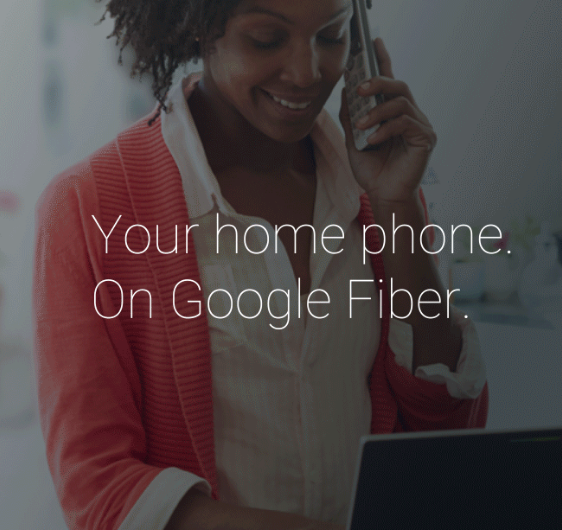
Google has its tentacles wrapped around many things. Not only does it dominate search, and provide the most popular mobile operating system with Android, but it is also an ISP with Fiber and a cellular provider with Project Fi. If it involves the movement, collection, or analysis of data, the search giant seems interested.
With so many people owning smartphones nowadays, you'd expect landline service to be going the way of the dodo bird, but there are many reasons to have it, such as dependability in an emergency. Today, Google is surprisingly entering the landline business with the VoIP-powered Fiber Phone. No, it is not an early April Fool's Day joke, folks -- it is the real McCoy.
"Fiber Phone is meant to give you everything you want from a home phone service, plus a lot more. For $10/month, you get unlimited local and nationwide calling, and the same affordable rates as Google Voice for international calls. You can keep your old phone number, or pick a new one. You can use call waiting, caller ID, and 911 services just as easily as you could before. Fiber Phone can also make it easier to access your voicemail -- the service will transcribe your voice messages for you and then send as a text or email", says John Shriver-Blake, Product Manager, Google Fiber.
Shriver-Blake further explains that the Google landline service "can help you make the most of your home phone -- even when you're not at home. Adding Fiber Phone means getting access on the road, in the office, or wherever you are. Your Fiber Phone number lives in the cloud, which means that you can use it on almost any phone, tablet or laptop. It can ring your landline when you're home, or your mobile device when you’re on-the-go".
If you already have home phones that you like, don't worry -- Fiber Phone will work with existing handsets. If you are already familiar with other VoIP services, the concept is the same -- a box connects your pone wiring to your router.
Unfortunately, Fiber Phone will only be made available to Google Fiber ISP customers -- most people will not be able to use this low-cost landline service. Even if you are one of the small number of people with access to Fiber, the search-giant will only be rolling it out gradually, starting with certain cities. In other words, only an extremely small percentage of consumers in the USA can look forward to this anytime soon.
If you are interested, you can sign up for updates here.
-

Fedora 24 Alpha Linux distribution now available with GNOME 3.20
Publié: mars 30, 2016, 1:25am CEST par Brian Fagioli
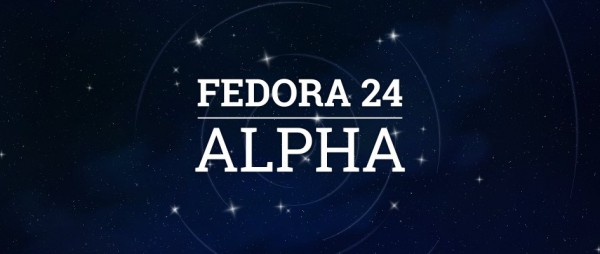
If you are a big GNOME fan -- like me -- then there is one distribution you must try -- Fedora. The Linux-based operating system -- the same that Linus Torvalds uses -- is a great way to have a vanilla GNOME experience. Desktop environment aside, it is also both stable and fairly cutting-edge, offering modern packages and kernels.
Today, Fedora 24 reaches public Alpha -- you can download it now. While using an Alpha operating system on your main computer is probably not a great idea, there is one specific thing that makes such an early version very attractive -- GNOME 3.20. While the ISO does not contain the final version of 3.20, you can update to final immediately after installation by using either Software or DNF in terminal. Huzzah!
"The Alpha release contains all the features of Fedora 24's editions in a form that anyone can help test. This testing, guided by the Fedora QA team, helps us target and identify bugs. When these bugs are fixed, we make a Beta release available. A Beta release is code-complete and bears a very strong resemblance to the third and final release. The final release of Fedora 24 is expected in June", says Remy DeCausemaker, Fedora Community Action and Impact Lead, Red Hat.
DeCausemaker explains, "we have decided not to make Wayland, the next generation graphic stack, the default in Fedora 24 Workstation. However, Wayland remains available as an option, and the Workstation team would greatly appreciate your help in testing. Our goal is one full release where the non-default Wayland option works seamlessly, or reasonably close thereto. At that point we will make Wayland the default with X11 as the fallback option".
If you want to give Fedora 24 Alpha a spin, you can download an ISO below. I highly recommend choosing "Workstation" which uses GNOME, but you can also try other desktop environment "Spins" by clicking on the appropriate link. This includes KDE, Cinnamon, Xfce, Mate, and LXDE.
READ MORE: GNOME 3.20 'Delhi' Linux desktop environment is here, and it looks amazing
Again, using this on your main computer, or production machine, is not recommended. You may want to try a virtual machine install instead. If you do encounter any bugs, be sure to report them -- this will help to make the beta, and ultimately the final version, better.
- Get Fedora 24 Alpha Workstation
- Get Fedora 24 Alpha Server
- Get Fedora 24 Alpha Cloud
- Get Fedora 24 Alpha Spins
- Get Fedora 24 Alpha Labs
- Get Fedora 24 Alpha ARM
If you download it, please tell me what you think in the comments.
-

Acer Chromebook 14 has aluminum body, 14-inch screen, and up to 14 hours of battery life
Publié: mars 29, 2016, 6:39pm CEST par Brian Fagioli

When it comes time to name a device, a marketing team usually gets involved. Many monikers are thrown about, often with a number designation that signals screen size, generation, or something else altogether. The Nexus 6 is based on screen size, iPad naming is sometimes based on generation, and the Xbox One -- well, who knows what Microsoft was thinking with its third console!
Today, Acer announces its newest Chrome OS laptop, the Chromebook 14. I know what you are thinking -- 14 inch screen, right? You would be correct -- that is the size of the display. While that is the obvious inspiration for the name, the number 14 is significant in another way too. You see, the Acer Chromebook 14 features up to 14 hours of battery life. While that is impressive, Acer has one more trick up its sleeve too.
"The Acer Chromebook 14 is the company’s first with a large 14-inch display. The display is 20 percent larger than 11-inch models, so customers have extra screen real estate to enjoy additional tabs and websites, enjoy video and collaborate more comfortably. The display features IPS technology and comes in either a full HD (1920 x 1080) or HD (1366x768) resolutions, which both ensure clarity in text and graphics as well as wide viewing angles up to 170 degrees. The Acer Chromebook 14 reduces eye fatigue thanks to the display’s ComfyView low-reflection and anti-glare properties", says Acer.
The company further explains, "The Acer Chromebook 14 is the first on the market to deliver up to 14 hours of battery life on models with the HD display; full HD models provide up to 12 hours of battery life. Business users, students and families will be confident using the system for day-to-night productivity and fun. The Acer Chromebook 14 is powered by an Intel Celeron quad-core or dual-core N3060 processor for solid performance and the ability to multi-task with ease through apps and online games. The Chromebook features either 4GB or 2GB dual channel LPDDR3 SDRAM".
Click to view slideshow.Oh no, Acer -- why? A 2GB RAM option in 2016? Totally unacceptable. With this paltry amount of memory, the Chrome OS experience will likely be tainted by poor performance. The absolute minimum on these machines should be 4GB. RAM prices are rather inexpensive -- come on, now.
As I stated earlier, Acer has a trick up its sleeve, and that is an aluminum body. Acer's laptops are often budget-friendly, meaning plastic materials and slightly boring designs. With the Chromebook 14, this changes.
Remarkably even with the quality chassis material, the price for a model with great specs is only $299. The body is not the only premium thing. While storage is low at 16GB or 32GB, Wi-Fi is quite modern with 802.11ac and Bluetooth 4.2 -- high-end wireless standards.
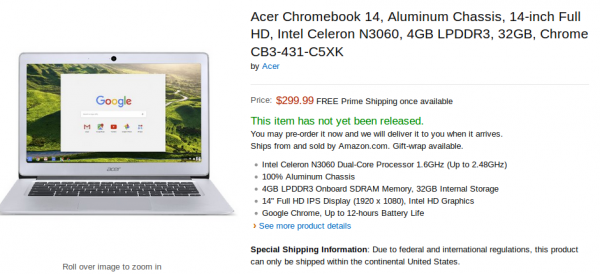
While it will not be available until April, if you act fast you can pre-order a very well-specced model from Amazon for $299 here. With 4GB of RAM, 32GB of storage and a 1080p display, I don't expect stock to last long -- reserve your spot now, folks.
Will you buy it? Tell me in the comments.
-

AT&T announces hardcore and rugged Unite Explore 4G LTE mobile Wi-Fi hotspot
Publié: mars 29, 2016, 3:39am CEST par Brian Fagioli

Most smartphones can double as Wi-Fi hotspots nowadays -- depending on your cellular plan, of course. For instance, I have an unlimited data plan from Verizon that prevents me from using the hotspot functionality of my iPhone. In order to get that feature working, I'd have to move to a tiered plan -- they'd have to pry my unlimited plan from my cold, dead hands. A dedicated hotspot device is my best option.
Even if you can use the hotspot feature on your phone, you may still want to opt for a dedicated device. Why? It won't drain your phone's battery and might offer better performance. Today, AT&T announces a hardcore and rugged hotspot called the Unite Explore. It even doubles as a battery pack to charge your devices!
"AT&T Unite Explore is dustproof, water and shock-resistant, so it's able to handle the bumps of everyday life. Even if you're in wet or dusty conditions, the Unite Explore can withstand drops, spills and sand. Just toss it into your backpack, briefcase or the back seat", says AT&T.
The cell provider further explains, "Unite Explore is the first mobile hotspot from AT&T to offer a pair of new security features, advanced parental controls and Guest Wi-Fi with optional timer. The Unite Explore's advanced parental controls allow the user to block websites depending on the content. The mobile hotspot also has Guest Wi-Fi with an optional timer, that will automatically disconnect users after a predetermined amount of time. With just a click, you can share your 4G LTE connection with up to 15 laptops, tablets, smartphones, digital cameras, gaming consoles and other Wi-Fi enabled devices".
AT&T shares the following features.
- Rugged design – dustproof, water and shock-resistant (IP65 rating and certified to meet MIL-STD-810G standard for shock resistance)
- Guest Wi-Fi with optional timer
- Content filtering (parental controls)
- Up to 22 hours of battery life on a single charge
- BatteryBoost to help keep your smartphone charged
- Dual-Band 802. 11ac/b/g/n Wi-Fi technology
- LTE Advanced and globally compatible on 4G LTE
- Intuitive touchscreen to monitor data usage, battery life and network connections
- Securely connect up to 15 Wi-Fi devices (hotspot password required)
If you are interested in purchasing this zombie apocalypse-ready hotspot, it is very affordable at $50. Of course, this is with a 2-year contract. With that said, what is the point of buying the device without service? A subsidy and contract may be the best route.
Will you buy it when it goes on sale April 1? Tell me in the comments.
-

Google enables cloud-based image search saving for desktop
Publié: mars 29, 2016, 1:59am CEST par Brian Fagioli

Some say Bing is the best search engine for adult-themed image searches -- I wouldn't know. What I do know, however, is that Bing is the new integrated image search for Microsoft Office -- it works very well for that. With that said, Google is what I use most often. Since it is the search engine I use for text, I just go to it for images too -- it works brilliantly.
Today, Google is improving its desktop image search with a new cloud-based saving system. This mirrors the functionality found on mobile and enables a more robust way to "save" images you want to look at later. Rather than save the files locally, they are kept in the cloud -- sort of like a bookmark.
"For example, if your yard is in need of some spring re-planting, just go to your desktop, search for an image and tap the star to save your potential new flowers, bushes, or even swimming pools. When you're at the store ready to start buying, you'll be able to pull up your saved images on your phone and start building your perfect yard. You can also tag your saves to keep them organized", says Mark Colbert, Software Engineer, Google.
Colbert further says, "this feature is currently available in the US when you search for images on desktop and in your mobile browser. To try it out, make sure you’re logged into your browser with your Google Account; then you can start image searching and saving".
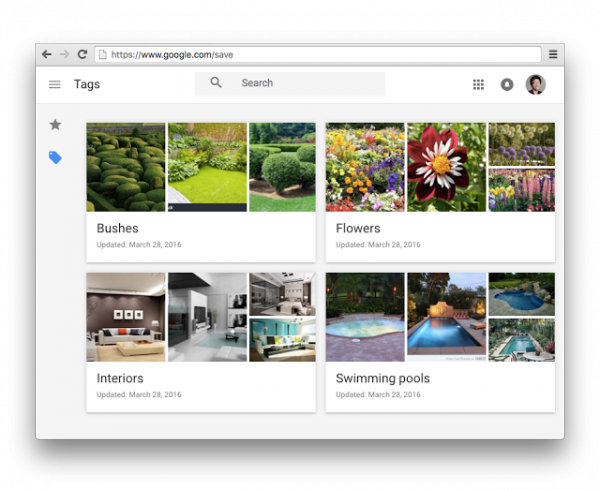
While users can already bookmark the images they like, and sync to mobile, this solution is far more elegant. As you can see above, users can categorize the images with tags, making them easier to find.
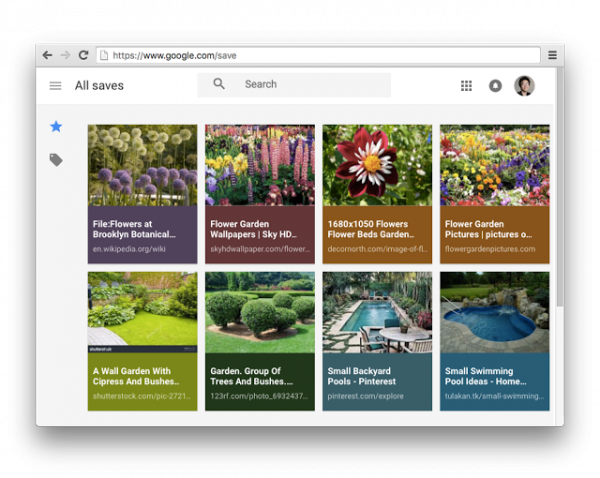
Of course, you can do this using a service like Dropbox too -- creating folders and saving images -- but that will be a bit more involved. Google has created a solution that should be quite easy to use.
Will you use this new feature? Tell me in the comments.
Photo credit: aarisham / Shutterstock
-

BQ Aquarius M10 Ubuntu Edition Linux tablet now available for pre-order
Publié: mars 28, 2016, 6:55pm CEST par Brian Fagioli

While Linux remains insignificant on the desktop, it is the clear king of mobile thanks to Android. While the iPhone may generate more money, there are more Android handsets being sold globally.
Unfortunately, while Android uses the Linux kernel, the devices are usually not in line with the typical experience. Outside of Nexus devices, many users have to deal with locked bootloaders and the inability to install an alternative OS. Luckily, Android is not the only mobile Linux game in town -- Ubuntu can scale beautifully from smartphone, to tablet, to desktop. Today, the first official Ubuntu tablet -- BQ Aquarius M10 -- becomes available for pre-order, giving Google a run for its money.
Sadly, the tablet uses an ARM processor -- a 1.5 GHz MediaTek Quad Core MT8163A -- and not an x86 chip. Why is this sad? There are far fewer packages available for ARM, such as the missing Google Chrome -- the only way to get a full Adobe Flash experience on Linux. Yeah, Flash sucks, but some sites still use it. With that said, more and more ARM packages are becoming available all the time.
It features 2GB of RAM, which is passable, but I hope to see a version with more. Since this convergence-focused tablet can do double-duty as a desktop, having 4GB would be very much appreciated. The 16GB of storage is rather puny.
Of course it features Bluetooth, but the Wi-Fi is only N -- sorry, no AC is here, folks. Not a huge deal, really, but as more Android slabs get AC access, it highlights a bit of "yesterday's" technology in a forward-looking device.

The tablet comes in two versions, with almost identical specs -- including a big 7280 mAh battery and, according to BQ, the same processor. While there has been some chatter that the lower-priced model has a lower-clocked chip, that is not listed on BQ's page under specifications. It is not very clear.
The real difference is not screen size -- they are both 10.1 inch -- but display ratio. The full HD version, with 1920 x 1200, costs €299.90, while the 1280 x 800 version is €259.90. Yes, you are seeing Euros, as the tablets are being shipped from Europe. Don't worry, the U.S. is a selectable country -- just keep an eye on shipping costs and times.
Click to view slideshow.The prices are quite affordable, and you even get a free cover and screen protector for it too. The cases come in blue, black and cherry as seen above. I rather like cherry.
You can buy the HD version here, but I would recommend splurging on the better FHD screen found here.
Will Canonical ever dethrone Android as the king of mobile Linux? Tell me in the comments.
-

Surface Hub isn't vaporware! Microsoft starts shipping it to business customers
Publié: mars 26, 2016, 2:30am CET par Brian Fagioli

When a product is announced, but then never released, it is often referred to as vaporware. This can be be both hardware and software. While some of this perceived vaporware fades into the annals of tech history, sometimes it becomes an actual product, thus shaking its "vaporware" moniker.
Microsoft's Surface Hub was beginning to enter into the vaporware category, and for a while, I feared it would never see release. After delays and price-hikes, Microsoft's product is finally shipping to business clients. This is particularly great news, as it is one of the company's most exciting products in years.
"I can tell you confidently, our Surface team works together better because we have Surface Hub. Our early Surface Hub business partners can tell you confidently that they work together better with Surface Hub. This is why we built Surface Hub. And this is why we are so proud to announce that Surface Hub has begun shipping to business customers. We are excited to see how Surface Hub will bring people together to work, create and learn in new ways", says Brian Hall, General Manager, Microsoft Devices Marketing.
Hall further explains. "we are not just releasing a powerful device. We are releasing a team-empowering solution that will make meetings more productive, modernize workflows, and let people engage with data much better. We designed Surface Hub from the ground up for ink and touch, and harnessed the best collaboration and security features of Windows 10, Skype for Business, Office, OneNote and Universal Windows apps. We've seen how businesses and disciplines like healthcare, manufacturing, automotive, consulting, defense, finance, education, and design can bring Surface Hub into workspaces to bring a new level of innovation and efficiency to their teams. They can reduce costs and improve effectiveness, compared to legacy AV and presentation technology".
Starting at $9,000, Surface Hub is not designed for consumers, but instead businesses and other organizations. It serves as an amazing solution for both collaboration and communication. Companies that cannot afford the product, should take a look at Microsoft's Project Rigel, which offers much less functionality, but at a fraction of the cost.

While the price makes it a hard sell, Microsoft shares that some organizations -- apparently given early access -- are already leveraging it, such as AstraZeneca, Children’s Hospital of Philadelphia, and European School of Management and Technology, to name a few.
Is your company investigating an investment in Microsoft's Surface Hub? Tell me in the comments.
-

Microsoft releases boring Windows 10 Insider Preview Build 14295 for PC and Mobile
Publié: mars 25, 2016, 11:32pm CET par Brian Fagioli

If you are going to use Windows, you might as well use Windows 10 -- why not? If you use Windows 10, and you are fairly tech-savvy, enrolling in Microsoft's Insider program can be quite rewarding. It allows you to get early access to beta builds for the newest version of the operating system.
While being an unpaid beta tester for a billion dollar company is not an attractive prospect for everyone, many people find value in trying new features before the general public. Today -- the same day Canonical releases a new beta of Ubuntu -- Microsoft announces Build 14295 for PC and Mobile. Unfortunately, it is quite the boring release, mostly featuring bug fixes. Yawn.
Gabe Aul, Corporate Vice President at Microsoft explains that this is not a feature-full release, as it closely follows the last build from March 17th. Instead, it exists for bug fixes, and he shares them below.
Desktop bug fixes
- We fixed the issue that was causing PCs to freeze when plugging in an Xbox One or Xbox 360 controller and other gamepads.
- We fixed an issue where Microsoft Edge would refresh the tab if you pressed caps lock in a password field.
- We fixed an issue preventing the Xbox app and other Xbox Live enabled apps and games from signing in.
- We have fixed the driver bug that prevents Kaspersky Anti-Virus, Internet Security, or the Kaspersky Total Security Suite installed from working as expected in builds from the Development Branch.
Mobile bug fixes
- We fixed the issue where if you reset your phone on Build 14291 and restore your phone from a backup, restore will fail to install apps from your backup’s apps list leaving blank grey titles on Start.
- You should be able to reset your phone on this build, do a restore from a backup, and have your apps installed and restored appropriately.
- We fixed an issue where new languages and keyboards were not downloading. However, there is an issue where the “reboot” UX doesn’t appear in the Settings app after downloading a new language or keyboard. You will need to go to Update & security > Phone update and restart your phone manually from there for the new language and keyboard to go into effect.
In addition to bug fixes, Microsoft reveals known issues for both desktop and mobile -- some requiring scary registry edits -- so this build is a bit of a mixed bag. Of course, that is the nature of the beta-testing game.
Clearly, these are worthwhile bug fixes, so if you are already on an Insider build, upgrading is a no-brainer. With that said, Microsoft should throw testers a bone with every build, offering something exciting -- even if it is minimal. After all, they are doing the testing as a favor.
Will you try this new build? Tell me in the comments.
Photo credit: pathdoc / Shutterstock
-

Canonical releases Ubuntu Linux 16.04 LTS 'Xenial Xerus' Final Beta
Publié: mars 25, 2016, 6:11pm CET par Brian Fagioli

If you are a Linux desktop user, there is a good chance you have used Ubuntu at some point in your life. The distribution is one of the best, offering stability, many available packages, and an overall great user experience. Unfortunately, the last few releases have been rather ho-hum -- boring and evolutionary. Don't get me wrong, Canonical shouldn't fix what isn't broken (as Microsoft often does with Windows), but some users expect a bit more from operating system upgrades.
The upcoming 16.04 release looks to remedy this, finally delivering a meaty upgrade to Ubuntu fans. Two major changes are a much improved Unity with the ability to move the dock (woo-hoo!), and a refreshed software store. Today, Canonical releases the final beta, signaling that the true non-beta final version, due April 21, is right around the corner.
"Codenamed 'Xenial Xerus', 16.04 LTS continues Ubuntu's proud tradition of integrating the latest and greatest open source technologies into a high-quality, easy-to-use Linux distribution. The team has been hard at work through this cycle, introducing new features and fixing bugs. This beta release includes images from not only the Ubuntu Desktop, Server, Cloud, and Core products, but also the Kubuntu, Lubuntu, Mythbuntu, Ubuntu GNOME, Ubuntu Kylin, Ubuntu MATE, Ubuntu Studio, and Xubuntu flavours", says Adam Conrad, Software Engineer at Canonical.
Amazingly, there is only one known major bug in the release. Conrad explains, "in some cases, attempts to install to a hard drive that already contains a swap partition may fail in the partitioning phase. If you encounter this, the simplest workaround is to boot to the live session, start a terminal (Ctrl-Alt-T) and type 'sudo swapoff -a'. You can then start the installation from the icon on the desktop and it should proceed successfully".
Even though this final beta should be rather stable and complete, it is still not recommended for use on production machines. If you want to try it out, I would advise doing so in a VM, separate partition, or even better, a dedicated drive.
If you want to try the final beta of Ubuntu, you can use the links below.
Will you download it? Tell me in the comments.
Photo credit: Dean Drobot / Shutterstock
-

Google partners with Microsoft and other email providers to bolster Gmail encryption
Publié: mars 24, 2016, 5:45pm CET par Brian Fagioli

If you are an email user, there is a very good chance you use Google's ubiquitous Gmail service. While there are countless other options, such as Outlook, AOL, Yahoo and more, the search giant's offering is quite popular. It is easy to see why -- it is easy to use, secure, and can double as a Google account for things such as Play access on the wildly popular Android.
Today, Google announces that it is making Gmail even more secure. With so much talk about enryption in the news nowadays, the search giant is enhancing its email service with improved TLS encryption. How is it doing this? By working with other email providers, such as Microsoft to make sure encrypted emails remain that way in transmission.
"To help ensure TLS encryption works as intended, we've teamed-up with a variety of industry partners -- including Comcast, Microsoft, and Yahoo! -- to submit a draft IETF specification for 'SMTP Strict Transport Security'. With this new proposed standard, companies can ensure that mail will only be delivered through encrypted channels, and that any encryption failures should be reported for further analysis, helping shine the spotlight on any malfeasance occurring around the Internet", explains Nicolas Lidzborski, Gmail Security Engineering lead and Jonathan Pevarnek, Jigsaw engineer.
Lidzborski and Pevarnek further explain, "Safe Browsing already protects Gmail users by identifying potentially dangerous links in messages. Starting this week, Gmail users will begin to see warnings if they click these links, further extending this protection to different web browsers and email apps".
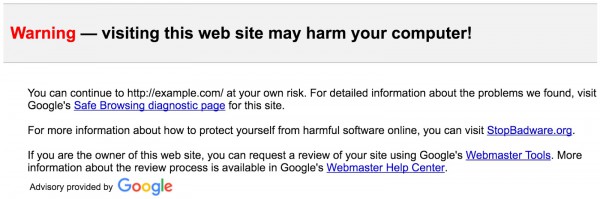
Another useful new feature is an enhanced alert for Gmail users being targeted by state sponsored hackers. Google says the number of such instances is minuscule -- less than 0.1 percent. For those rare cases, it will display the refreshed message as seen below.
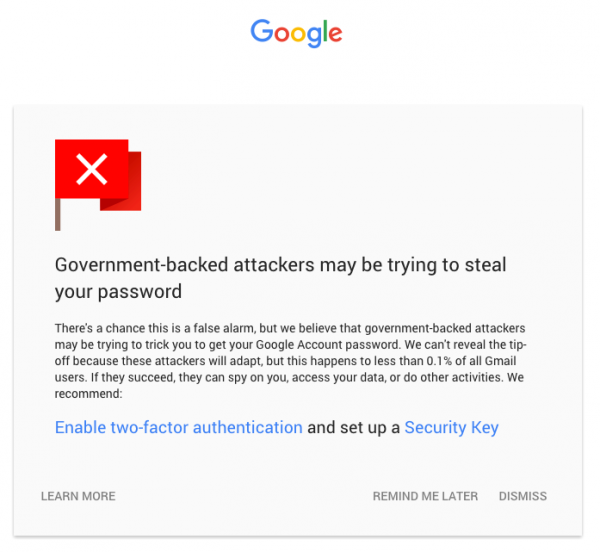
If you are a Gmail user, do these improvements make you feel safer about the email service? Tell me in the comments.
Photo credit: Maksim Kabakou / Shutterstock
-

Logitech G900 Chaos Spectrum wireless gaming mouse outperforms wired mice
Publié: mars 24, 2016, 1:07pm CET par Brian Fagioli

Wireless mice are a tricky situation. On the one hand, they eliminate unsightly wires, creating a more aesthetic desktop look. The downside, of course, is the need of batteries. Whether it is rechargeable or not, it can be a total bummer when the juice runs out. Hardcore gamers in particular just don't have time for such things -- depleted batteries can cause lost matches and other frustrations. Not to mention, wired mice can have less lag, offering better performance.
Today, Logitech announces a gaming-focused mouse. Called the G900 Chaos Spectrum, it features a selectable DPI between 200 and 12,000. While wireless gaming mice are nothing new, the company claims this model has advanced wireless technologies, offering better performance than wired mice. That is quite the bold statement -- is it realistic?
"With a one-millisecond report rate, and highly optimized 2.4GHz wireless connection, the Logitech G900 Chaos Spectrum outperforms both wireless and wired competitors. Thanks in part to the exclusive clock-tuning technology that significantly reduces power consumption, you can play continuously for 32 hours -- an entire competition weekend -- on a single charge (24 hours with default lighting). When you're running low on power, the Logitech Gaming Software (LGS) Battery Assistant will notify you. There’s no need to stop playing to recharge as the mouse seamlessly switches between wireless and wired modes when plugged in. Since a full charge from empty only takes about two hours, you're never attached to the cord for long".
Wow, OK, this I like. The Logitech G900 Chaos Spectrum can be both a wired or wireless mouse. In other words, it will still function when charging. This is the opposite of Apple's latest wireless mouse, which has a charging port on the bottom, so it is useless when charging.
Logitech is very wise with this design. Gamers can have the best of both worlds -- convenience and appearance while in wireless mode, and worry-free operation in wired mode. Since the mouse gives you advanced notice when the battery gets low, gamers can simply plug in and never stop battling.
Both lefties and righties are going to dig this mouse from a comfort perspective. The company explains, "going beyond ambidextrous, the Logitech G900 Chaos Spectrum can be transformed into a truly left- or right-handed mouse, using the included magnetic button covers. The mouse is constructed for a non-prescriptive grip that accommodates a variety of palm, claw and fingertip holds".
This is very cool, as ambidextrous mice are typically not the most comfortable. After all, building a general purpose "one size fits all" mouse usually results in something that doesn't excel for either hand. Logitech is eliminating this woe with a smart design choice.
The mouse features a special "metal spring tensioning system", which when paired with its special pivoting hinges, should offer improved performance when clicking buttons. In today's fast-paced online games, even a millisecond can mean the difference from killing your opponent's character and having your own character killed.
While it has no impact on gaming performance, it also features a color spectrum of 16.8 million colors. Using a Windows program, you can change the LED output to the color of your choice. You can also personalize the pulsing of the lights, choosing something solid or flashing. If you attend LAN parties, this is a great way to stand out among your opponents.
If all of this sounds good, and you want to buy the Logitech G900 Chaos Spectrum, I have both good and bad news. The good news is, the lightweight (107g) mouse launches next month. The bad news, sadly, is the price. Many consumers will balk at the $150 price. With that said, gaming enthusiasts and esports professionals may see this as money well spent.
Would you ever spend $150 on a mouse? Tell me in the comments.
-

GNOME 3.20 'Delhi' Linux desktop environment is here, and it looks amazing
Publié: mars 24, 2016, 5:48am CET par Brian Fagioli
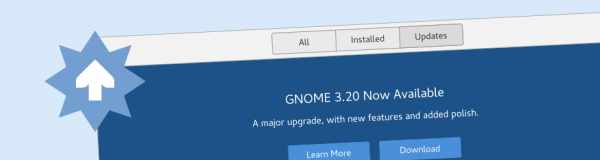
One of the great things about Linux-based operating systems is the ability to change the user interface by way of desktop environment. If you like Ubuntu, for instance, but don't like Unity, you can choose an alternative such as KDE, Xfce, or GNOME, to name a few.
While GNOME 3x was initially quite controversial for its abrupt design change from 2x, it has evolved into something quite remarkable -- my favorite such DE. Actually, GNOME 3 is much more than a pretty UI -- it is a design philosophy and suite of useful programs. Today, it reaches a major milestone with 3.20. It features many enhancements, such as improved Wayland support.
"GNOME 3.20 is the latest version of GNOME 3, and is the result of 6 months hard work by the GNOME community. It contains major new features, as well as many smaller improvements and bug fixes. In total, the release incorporates 28,933 changes, made by approximately 837 contributors. 3.20 has been named 'Delhi' in recognition of this year’s GNOME.Asia organizing team. GNOME.Asia is GNOME’s long-running annual conference in Asia, and is only possible due to the hard work of local volunteers", says The GNOME Project.
Speaking on what is probably the most important new feature, the project explains, "it is also possible to upgrade to new major versions of your operating system. This is the first time that GNOME has this ability, and means that you no longer need to do a new installation or use a command line tool to get the next version of your distribution. It is a major milestone in making GNOME-based systems user friendly and accessible to all. Upgrading your operating system is simple and convenient: you are automatically notified when an upgrade is available to be downloaded, and are given feedback about download progress. Installation of the upgrade happens while the system is not running, in order to increase safety and prevent errors".
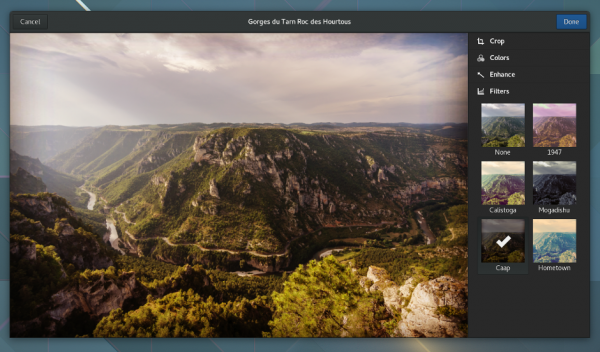
There are many changes in GNOME 3.20, including updates to core programs like Maps, Web, Polari, Files and more. As always, these updates will likely be polarizing, make some GNOME fans happy, while angering others. Of course, it is impossible to please everyone.
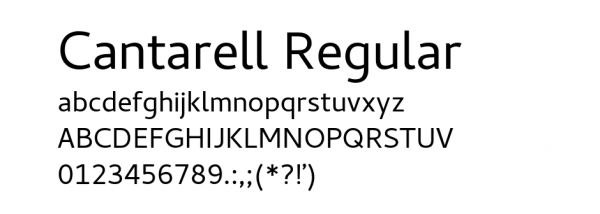
Other cool updates include a refresh of the Cantarell font, making it easier on the eyes. In addition, it gets new characters, such as Vietnamese and others.
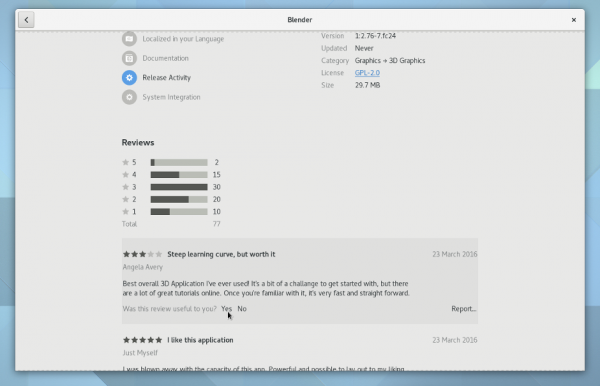
Also exciting is user reviews and ratings in Software. While most software for Linux-based operating systems do not carry a cost, it is still beneficial to see what programs and packages are considered high-quality by the community. This can save you time by helping to avoid crap. It also provides feedback to developers, so they can improve.
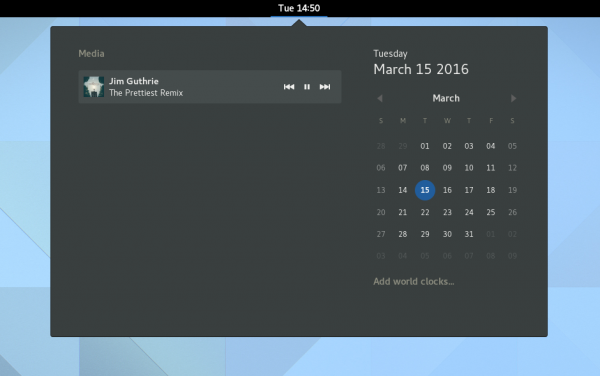
Music fans will appreciate the quick access to media controls found in the notification area. While this will also work for video, the real value would be for multitaskers enjoying their favorite tunes.
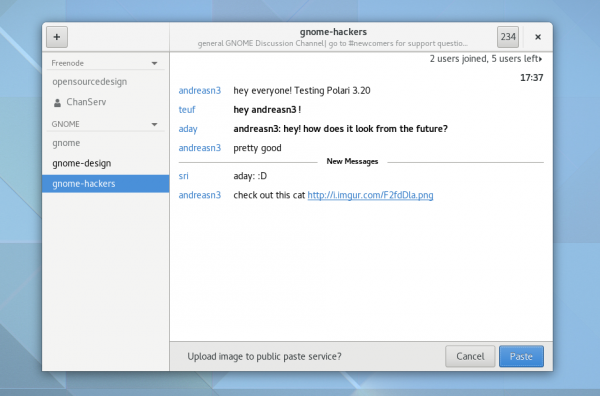
GNOME 3.20 is quite the international affair too, supporting the following languages.
- Basque
- Bosniac
- Brazilian Portuguese
- Bulgarian
- Catalan
- Catalan (Valencian)
- Chinese (China)
- Chinese (Hong Kong)
- Chinese (Taiwan)
- Czech
- Danish
- Dutch
- Finnish
- French
- Galician
- German
- Greek
- Hebrew
- Hungarian
- Indonesian
- Italian
- Japanese
- Korean
- Latvian
- Lithuanian
- Marathi
- Norwegian Bokmål
- Polish
- Portuguese
- Russian
- Serbian
- Serbian Latin
- Slovak
- Slovenian
- Spanish
- Swedish
- Turkish
- Ukrainian
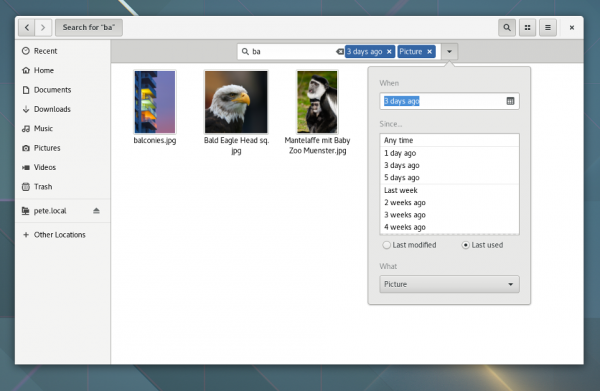
The GNOME project shares additional "smaller" changes below. These updates are pretty significant -- and cool -- if you ask me.
- Keyboard keys for airplane mode, Wi-Fi and Bluetooth now work, and visual feedback is shown to clearly communicate when they are being used.
- Calendar’s quick add popover now enables you to select which calendar you want to add an event to. The look of the year view has also been improved.
- Your computer’s MAC address is now randomly masked when scanning for Wi-Fi access points. This prevents tracking by other parties.
- In the To Do application, tasks in the scheduled view are now grouped under date headings. A new plugin system is also being introduced, which will allow To Do to be connected to online task managers.
- Software now makes better use of screen space: the number of applications on the landing page grows to take advantage of available space, and the installed, updates, and categories views look better on large displays.
- Check boxes and radio buttons now have subtle animations when they are selected.
An option now allows the battery charge percentage to be shown in the top bar. This option can be found in dconf Editor, under org ‣ gnome ‣ desktop ‣ interface ‣ show-battery-percentage.
If you plug in an audio device (such as a headset, headphones or microphone) and it cannot be identified, you will now be asked what kind of device it is. This addresses an issue that prevented headsets and microphones being used on many Dell computers. - Documents now allows you to list your documents by author, date or name, and looks better when views are empty.
- In the Settings application, the printer jobs dialog has been updated with a clean, modern style.
- Boxes, the GNOME application for using virtual and remote machines, automatically creates a snapshot after a virtual machine has been created. This makes it easy to revert the machine to its original state.
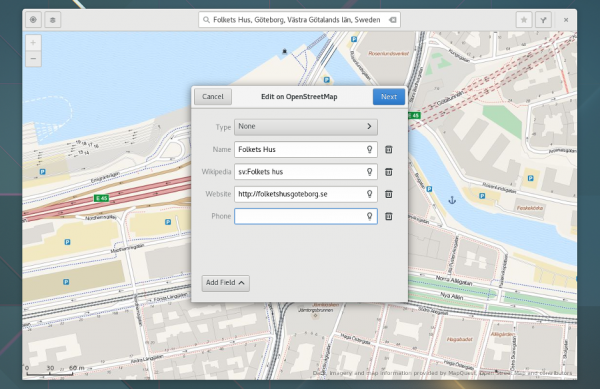
If you want to use GNOME 3.20, you will need to wait for it to hit your preferred Linux distribution. If you are particularly anxious to try it, however, The GNOME Project suggests using the OpenSuse nightly live images.
Are you excited for GNOME 3.20? Check out the video above and tell me in the comments.
-

Star Wars: The Force Awakens Blu-ray leaks online early -- available for torrent download
Publié: mars 24, 2016, 1:53am CET par Brian Fagioli
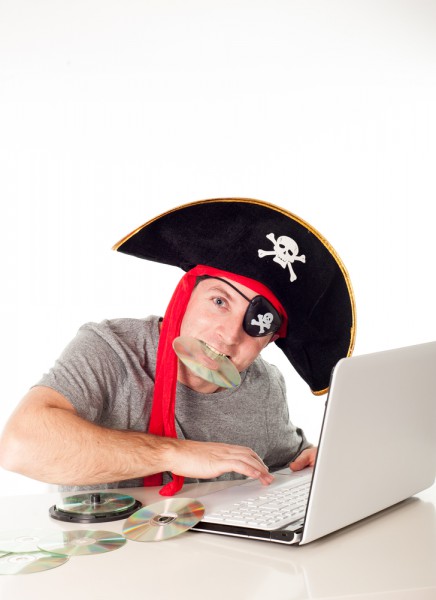
The Star Wars franchise is a runaway train-like phenomenon, lasting decades and being enjoyed by several generations. When the newest such film, The Force Awakens, was announced there was a fury of media coverage and marketing cross-promotions. Quite frankly, I found myself sick of the Star Wars franchise after a while, although I did eventually see the film -- it was pretty good.
Yesterday, a rip of the Retail Blu-ray version of Star Wars: The Force Awakens apparently made its way to the seedy underbelly of the Internet. Even though the disc is not available for purchase until April 5th, pirates can start watching immediately. This is rather sad, as honest fans of the franchise must wait to spend their money, while dastardly thieves can watch now for free.
According to Torrent Freak, in a mere 12 hours after being leaked to the net, there were already about 250,000 downloads. This should increase dramatically over time.
The lowest price I found for pre-ordering the Blu-ray disc is $19.99. If we round that up to $20, and multiply times 250,000 downloads, that equals $5 million dollars lost in the first 12 hours of leaking.
With that said, it is hard to predict actual lost sales, as pirates can still buy the disc when it is released. Surely there are fans of the science fiction franchise that still plan to buy, despite also pirating. It is understandable -- though still illegal -- that they just couldn't wait.
Is it morally wrong to download a film even if you plan to buy it? Tell me in the comments.
Image Credit: Marcos Mesa Sam Wordley / Shutterstock
-

Red Hat proves open source is big business -- posts $2.05bn yearly revenue
Publié: mars 23, 2016, 5:54pm CET par Brian Fagioli

Open source is big business. To quantify and define "big business", how about I throw out a number -- $2,000,000,000. That is a lot of zeros! But what does it represent?
It is a figure that Red Hat has surpassed for its 2015 earnings, as it just posted revenue of $2.05 billion for last year. This makes it the first-ever open source software company to ever meet or exceed $2 billion in revenue in a year.
"Enterprises increasingly adopting hybrid cloud infrastructures and open source technologies drove our strong results. The fourth quarter marked our 56th consecutive quarter of revenue growth, contributing to Red Hat’s first fiscal year crossing $2 billion in total revenue", explains Jim Whitehurst, president and CEO of Red Hat. "Customers are demanding technologies that modernize the development, deployment and life-cycle management of applications across hybrid cloud environments. Many are relying on Red Hat to provide both the infrastructure and the application development platforms to run their enterprise applications consistently and reliably across physical, virtual, private cloud and public cloud environments".
Does the average person care much about Red Hat's financial health and performance? Probably not. With that said, for the overall open source movement, this milestone is definitely important from a historic perspective. This major Red Hat moment, when combined with the increasing instances of major companies like Microsoft, Apple and Google embracing open source, shows that the movement is strong and growing.
READ MORE: Microsoft Project AIX is an open source Minecraft-based artificial intelligence solution
Most importantly, it shows that closed source is not the sole way that software companies can generate revenue. Heck, future generations may look back decades from now in disbelief as to why we accepted using software that wasn't open source.
READ MORE: Apple Swift 2.0 will be open source
What do you think about this milestone in the open source movement? Tell me in the comments.
Photo Credit: FotoYakov/Shutterstock
-

Google kills Chrome app launcher for Microsoft Windows, Apple OS X, and Linux
Publié: mars 23, 2016, 1:36am CET par Brian Fagioli

During the Windows 8 era, I was very worried about that operating system -- the UI and design choices were troubling. Luckily, as a longtime Linux user, I was not tied to any Microsoft OS. Unfortunately for some consumers, Linux-based operating systems can be difficult to install and use, while Mac computers are very expensive. Chrome OS and the inexpensive Chromebooks swooped in to save the day.
For those that stuck it out with Windows, or used other desktop operating systems, Google introduced a Chrome OS-like launcher -- the unimaginatively named Chrome app launcher. It allows Windows, Mac, and Linux users to launch Chrome apps from within their OS' native UI -- it sort of felt like Chrome OS running inside of them. Today, Google kills this project.
"The app launcher makes Chrome apps easy to open outside the browser, but we've found that users on Windows, Mac, and Linux prefer to launch their apps from within Chrome. With Chrome's continued emphasis on simplicity and streamlining browser features, the launcher will be removed from those platforms. It will remain unchanged on Chrome OS", says Marc Pawliger, Engineering Director, Google.
Pawliger explains, "the removal process will take place over the next several months. Beginning in a few weeks, Chrome will no longer enable the launcher when users first install a Chrome app. Anyone who currently has the launcher will receive a notice informing them that the launcher will be going away. In July, existing instances of the launcher will be removed. Chrome apps can still be accessed by clicking the apps shortcut in the bookmarks bar or typing chrome://apps in the omnibox.".
While there will surely be some users that will miss the launcher, based on Google's analysis, there shouldn't be too many. After all, if it was popular, the search giant probably wouldn't cancel it. With that said, based on my own usage, I found it to be unnecessarily confusing, and ultimately very intrusive. I am happy to see it go.
Will you miss the Chrome app launcher? Tell me in the comments.
Photo Credit: metalstock/Shutterstock
-

Samson launches Go Mic Connect portable laptop-focused USB microphone on Indiegogo
Publié: mars 22, 2016, 6:12pm CET par Brian Fagioli

If you are a vlogger, podcaster, or someone who video chats while on the go, you know that a quality microphone is key. Sure, a good camera or webcam is essential, but if people can't hear you well, their interest will fade quickly.
Today, Samson announces a new laptop-focused portable microphone (it can also work with desktop monitors), called the Go Mic Connect. This should meet the needs of many on-the-go vloggers, podcasters and communicators. Unfortunately, the product is not yet publicly available, as the company is instead leveraging crowdfunding to make it a reality.
"Go Mic Connect attaches to your computer monitor, TV or sits on your desk to create superior digital communication and computer recordings in even the noisiest office and mobile recording environments thanks to Samson’s Sound Deck software, equipped with Focused Pattern Technology and Digital Noise Reduction. Continuous, repetitive ambient noise is effectively removed from the microphone input, providing cleaner audio for podcasting, gaming, and voice over internet communication. Samson Go Mic Connect is available on Indiegogo at various pledge levels, starting at an Early Bird special price of $40 for a unit", says Samson.
The company further explains, "the extremely compact Go Mic Connect features an adjustable clip which allows it to be top-mounted on your TV or computer monitor without blocking the internal or external web cam. Users can also plug external speakers into the microphone’s headphone output for voice over IP (VoIP), activating Echo Erase technology to eliminate any unwanted feedback".
Samson shares the following specs and features.
• Portable USB microphone with Focused Pattern Technology
• Ideal for Skype, FaceTime, Google Hangouts and VoIP communications
• Perfect for voiceovers, YouTube videos and recording music
• Samson Sound Deck software provides Focused Pattern Technology, Focus Direction, Digital Noise Reduction (DNR), Echo Erase and audio recorder
• Focused Pattern Technology adjusts pickup area (“beam”) towards desired sound source
• Focus Direction provides user control over pickup beam direction
• DNR reduces ambient background noise (HVAC systems, computer fans, etc.)
• Echo Erase eliminates echo/feedback caused by external speaker monitoring
• Clips atop laptops, computer monitors and televisions
• Stands on desk for use with tablets and smartphones
• Headphone output for direct monitoring
• 1-touch Mute
• Mac and Windows compatible, no driver installation required
• USB cable and protective pouch includedWhile I am usually not a fan of crowdfunding, Samson is an established company -- it should be safe to participate. With that said, it was a bit surprising to me that the company needed funding this way. Apparently, it is not as simple as money -- the company shares the following explanation for the unexpected choice.
As a small company, we have the ability to react quickly and make changes based on input from users. Prior to crowdfunding sites like Indiegogo, we did not have the opportunity to directly interact with such a wide audience before releasing a product. We decided to create this campaign to give passionate creators the chance to use the Go Mic Connect before it becomes available to the public, as well as validate its place the market.
If you are interested, you can participate here. The eventual retail price will be $80, but there is an early-bird special of $40 and $50 which are both still available.
Will you buy it? Tell me in the comments.
Click to view slideshow. -

VIZIO P-series 4K TV displays have integrated 'Google Cast' technology
Publié: mars 22, 2016, 5:37pm CET par Brian Fagioli

While smart televisions and displays are becoming more commonplace, it is becoming increasingly clear that they are not created equal. In other words, there are varying degrees of "smart", meaning some TVs have features that others don't.
I recently purchased a curved Samsung 4K display for my living room, and while it is amazing, it doesn't have a feature that I would really appreciate -- the ability to use Google Cast. Sure, I can connect a Chromecast dongle, but that is not elegant. Today, VIZIO announces its new P-series 4K displays, which have Google's technology built in. In addition, the company is integrating this casting feature into some of its speakers and soundbars.
"The P-series now comes with Google Cast built in, which means you can use your smartphone or tablet as your remote to cast your favorite entertainment directly to the big screen. Simply tap the Cast button from apps like Netflix to watch Daredevil, YouTube to stream daredevil stunts, or Google Play Music to get pumped for your own stunts. You can also mirror any website from the Chrome browser on your laptop. So whether you’re planning your next vacation and looking through flights and hotels with the family, or want to share a video from your last epic trip, just look for the Google Cast extension in the corner of your desktop browser", says Adam Champy, product manager, Google.
Champy further explains, "we're also changing the name of the Chromecast app to Google Cast app, to better reflect that Google Cast technology is now supported across a wide range of devices such as Chromecast, TVs, displays and speakers. The Google Cast app makes it easy for you to discover great stuff to watch, find more apps, customize backdrop, and more. The updated Google Cast app will be rolling out this week on Android and iOS".
Click to view slideshow.While this is awesome news for those in the market for a new smart TV or display, it unfortunately doesn't help those that already have one without integrated casting. Of course, you can always add an inexpensive Chromecast dongle, but it won't be as seamless as the built-in solution.
Speaking of the Chromecast, the search-giant certainly has a branding problem on its hands. The app that works with the dongle is now called "Google Cast" -- also the name of the technology used when casting with other devices uses. Referring to the add-on dongle as "Chrome" is just confusing at this point. Maybe Google was shortsighted when originally naming the dongle, and was caught by surprise by its success. I would be surprised to see the next generation of the dongles to carry the current name.
VIZIO makes reliable and affordable televisions, so those that are interested in these Google Cast-enabled displays should definitely check them out. Pricing starts at $1,000 for a 50-inch, and climbs as you move to the monstrous 75-inch model. You can compare the sets here.
Are you in the market for a new 4K TV? Will you give the VIZIO P-Series a look? Tell me in the comments.
-

Apple defeats FBI
Publié: mars 22, 2016, 2:20am CET par Brian Fagioli

Well, Apple has defeated the FBI. Sort of. Unless you've been chilling under a rock, news of the iPhone-maker's fight with the US government has been everywhere. Even though Apple is clearly on the correct side of the encryption-cracking battle, some people have sided with the FBI. I understand that people want to access the terrorist's phone as a way to thwart future attacks, but when we give up our rights and privacy, the terrorists win.
Today, the FBI is throwing in the towel. Using the excuse that it might have found a third party solution to cracking the terrorist's phone, it has requested to cancel tomorrow's court appearance. Well, a judge has officially granted the FBI's request, making Apple victorious -- for now. While the iPhone maker may have won this battle, the war rages on.
Melanie Newman, a Justice Department spokeswoman, told Bloomberg the following.
The FBI has continued in its efforts to gain access to the phone without Apple’s assistance, even during a month-long period of litigation with the company. An outside party demonstrated to the FBI this past weekend a possible method for unlocking the phone. We must first test this method to ensure that it doesn’t destroy the data on the phone, but we remain cautiously optimistic.
Could the FBI be telling a true story? Could it really have found a way to crack the terrorist's iPhone without Apple? Sure, that is possible. With that said, why would it delay the court case before finding out if this third-party option is possible?
Think about it -- the FBI is saying the phone could hold important information that could save lives. If that is the case, and it thinks it will win the court case, why delay? If this new found solution doesn't work out, delaying the court case could mean delaying the recovery of life-saving data.
Some will say the FBI is preventing a public embarrassment, and precedent-setting loss, but we don't know for sure. Either way, Apple has won this battle and defeated the FBI for now. This encryption argument is far from over, however. The FBI can restart the case whenever it likes.
Photo Credit: Luis Louro /Shutterstock
-

FBI may be able to access San Bernadino iPhone without Apple's help
Publié: mars 22, 2016, 2:20am CET par Brian Fagioli

Unless you've been chilling under a rock, news of Apple's fight with the FBI has been everywhere. Even though the iPhone-maker is clearly on the correct side of the encryption-cracking battle, some have sided with the agency. I understand that people want to access the terrorist's phone as a way to thwart future attacks, but when we give up our rights and privacy, the terrorists win.
Today, using the excuse that it might have found a third party solution to cracking the terrorist's phone, the FBI has requested to cancel tomorrow's court appearance. A judge has officially granted the agency's request, postponing the court meeting until April 5.
Melanie Newman, a Justice Department spokeswoman, told Bloomberg the following.
The FBI has continued in its efforts to gain access to the phone without Apple’s assistance, even during a month-long period of litigation with the company. An outside party demonstrated to the FBI this past weekend a possible method for unlocking the phone. We must first test this method to ensure that it doesn’t destroy the data on the phone, but we remain cautiously optimistic.
Could the FBI be telling a true story? Could it really have found a way to crack the terrorist's iPhone without Apple? Sure, that is possible. With that said, why would it delay the court case before finding out if this third-party option is possible?
Think about it -- the FBI is saying the phone could hold important information that could save lives. If that is the case, and it thinks it will win the court case, why delay? If this new found solution doesn't work out, delaying the court case could mean delaying the recovery of life-saving data.
Some will say the FBI is preventing a public embarrassment, and precedent-setting loss, but we don't know for sure. Either way, Apple seems to have won this battle and defeated the FBI for now. This encryption argument is far from over, however. The FBI can restart the case whenever it likes.
Photo Credit: Luis Louro /Shutterstock
-

Apple Watch gets new $299 starting price and band options
Publié: mars 21, 2016, 6:53pm CET par Brian Fagioli

Smartwatches are all the rage nowadays -- they are fun, useful, and stylish. While Apple was not the first to market with such a watch, it has created the most popular one ever. The Apple Watch, according to the company and some reports, is the best-selling smartwatch.
Today, the Apple Watch buying experience gets even better, as the starting price drops to a very low $299. In addition, Apple introduces new bands.
While this is $50 lower than the normal MSRP, it is still more expensive than the prices found at some retailers. For example, as of today, Best Buy is selling a new Sport 38mm model for only $249. In other words, this means consumers are already able to buy the Apple Watch for $50 less than Apple's new price. If you only want to buy from the Apple Store, however, this is definitely welcome news.
The sport and leather bands come in a slew of new colors, while the elegant milanese gets a jet black version. The really exciting news, however, is the beautiful and trendy woven nylon band. Available in black, orange, pink, or blue, it is both fun and stylish.
Will this new starting price or new band colors convince you to finally buy an Apple Watch? Tell me in the comments.
-

Happy 10th Birthday, Twitter!
Publié: mars 21, 2016, 3:57am CET par Brian Fagioli

Technology moves at a breakneck pace. The top-of-the-line laptop, or new social network of today, could be old news by tomorrow. New hardware, software and services can meet their demise rather quickly.
Sometimes, however, devices and services can be timeless. One of these tech-related evergreen services is Twitter. While I am old enough to still think of the social network as being new, today, it reaches its 10th birthday. Holy cow -- have we really experienced a decade of Tweets?
"On March 21, ten years ago, it began with a single Tweet. Since then, every moment of every day, people connect about the things they care about most -- all over the world. As we mark this milestone, it's you we want to celebrate. As March 21 begins around the world, each of our global offices will kick off the day by showing our appreciation and gratitude -- starting in Sydney and following the sun to headquarters in San Francisco. We are excited to celebrate with all of you", says Twitter.
The social network further says, "throughout the years, you've made Twitter what it is today and you're shaping what it will be in the future. Thank you for making history, driving change, lifting each other up and laughing together every day".
So, what was the first-ever Tweet? You can see that below, by Twitter founder Jack Dorsey. A simple and understated message to serve as a "hello world" of sorts.
just setting up my twttr
— Jack (@jack) March 21, 2006
The monumental 10th birthday of Twitter has even been celebrated by Apple CEO, Tim Cook.
Happy 10th Birthday @jack and everyone @twitter!

 Thanks for giving all of us the ultimate megaphone.
Thanks for giving all of us the ultimate megaphone.— Tim Cook (@tim_cook) March 21, 2016
Since going public, some tech pundits and financial analysts have questioned the company's stock and potential for growth. After all, while the service is wildly popular, generating money is a bit elusive -- users don't want to see ads, and any attempt to mess with the core ideology of the service is met with outrage by users. In other words, Twitter is held hostage in the past by users to the detriment of its stockholders.
It is crazy to think about, but there are teens that probably don't remember a world without Twitter. Believe it or not, yes, we somehow managed to survive without the 140 character messages. With that said, how great would it have been to have the social network during a tragedy such as 9/11? Information could have spread much better, arguably leading to less confusion.
Ultimately, Twitter is a fabulous service for what it is -- quick and short communications, aimed at sharing information with the world. For ten years, the social network has helped to spread news and fight oppression by giving a voice and outlet to those that may not have one otherwise. It is for this reason that the service deserves to be celebrated.
If you want to participate in Twitter's 10th birthday celebration with Chris Hardwick of Talking Dead and Talk Soup, you can check out the details below.
Chatting @twitter w/ @ev @jack @biz at 8a tomorrow for 10th anniv on @periscopeco! Submit Qs w/ #ChrisAsksTwitter! pic.twitter.com/MsduAWhRxu
— Chris Hardwick (@hardwick) March 20, 2016
Happy Birthday, Twitter! Here's hoping to ten more.
Photo Credit: Kalenik Hanna /Shutterstock
-

Google Maps for Android gets pretty stickers
Publié: mars 18, 2016, 6:02pm CET par Brian Fagioli
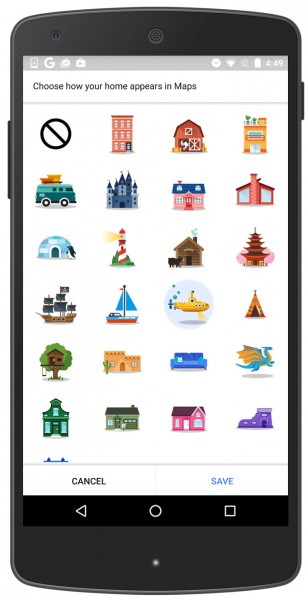
When I was in elementary school, and even early into high school, I would decorate my notebooks and binders with stickers. In the 80s, it was Garbage Pail Kids, and as I got older, rock bands and such. Yeah, I was totally cool.
In the tech world, customization is always popular, including stickers. Think about it -- some people decorate their laptops with stickers, while other folks put case badges on their gaming PCs. Today, Google is bringing virtual stickers to Google Maps on Android.
"Have you ever dreamed of living in a treehouse? Maybe an igloo or a farm house? Or how about an RV -- free to go wherever your wheels take you? Whatever your dream home may be, Google Maps can help make it a little less make-believe. Starting today you can customize your home and work addresses in Google Maps on Android with stickers, so your map is a little more you", says Beth Findley, Software Engineer Google Maps.
Findley further says, "home and work are not the only places you can label in Google Maps. For example, if you look up the best route to avoid traffic on your way to your kid’s school, or to see when the next bus is coming to get to your friend’s house for your favorite sitcom every Thursday, or the gym on Mondays and Wednesdays, you can now label these places for quick access to directions, traffic conditions, best routes and more".

Why this is limited to the Android version of Maps is not clear -- I am sure we iOS users would appreciate adding virtual stickers to our favorite locations too. If it proves popular, maybe Google will expand it beyond its own mobile OS.
While many people will consider this nothing more than fluff, it actually serves an important purpose -- organization and speed of recollection. Some human brains could react quickly to icons rather than words.
Will you use this new feature of Google Maps? Tell me in the comments.
-

Intel Skull Canyon is the NUC of your dreams -- Core i7 6770HQ, DDR4, NVMe, Thunderbolt 3
Publié: mars 17, 2016, 5:50pm CET par Brian Fagioli

Having a powerful computer does not mean having a large computer. Big power can come in small packages. While giant towers have long been the darlings of many gamers and technology enthusiasts, smaller boxes are starting to gain traction too. With Micro ATX, Mini ITX, and even smaller form factors, consumers can achieve performance while saving precious desk space.
When it comes to diminutive offerings, Intel's NUC is one of the most popular. These computers are small, attractive, powerful, and affordable. While they run Windows fine, they really shine on Linux, where all components work out of the box. Today, Intel announces its most powerful NUC yet -- the seductively named Skull Canyon. Powered by a super-powerful Skylake processor, it also has tons of new tech crammed inside. You can even connect an external gaming GPU, like the new Razer Core, by way of Thunderbolt 3!
"A mini PC with a 45-watt, quad-core 6th Generation Intel Core i7 processor and Intel Iris Pro graphics, the new Intel NUC (NUC6i7KYK) unleashes maximized performance for intense game play or intensive workloads. Intel Iris Pro graphics let people edit photos and videos like a professional or immerse oneself in vividly rendered, seamless 3-D gameplay, all in brilliant 4K resolution on three monitors at once. Skull Canyon also includes Thunderbolt 3, enabling a single compact port and single cable to easily connect to 4K displays, high-speed storage and other devices, in addition to great graphics performance by connecting to high-end, external graphics card(s) through a device such as the new Razer Core", says Intel.
The processor-manufacturer further says, "All of this comes together to provide a great gaming experience in a system less than 0.7 litres in size! The 6th Generation Intel Core i7 processor-powered NUC has a completely redesigned chassis and stylish case, allowing enthusiasts to take full advantage of every GHz of the quad-core processor without overheating -- making this Intel NUC literally cool".

Intel shares the following specs and features.
- 6th Generation Intel Core i7-6770HQ processor (45W TDP)
- Intel Iris Pro graphics 580
- Thunderbolt 3 (40Gbps) with USB 3.1 and DP1.2 over USB-C
- Support for DDR4 memory, up to 32GB at 2133+ MHz
- Support for dual M.2 slots for SATA3/PCIe x4 Gen 3 NVMe/AHCI SSDs
- Full-size HDMI 2.0 port and Mini DisplayPort version 1.2 supporting 8 channel audio (7.1
surround sound) - Intel Dual Band Wireless-AC 8260 wifi (802.11 ac) and Bluetooth 4.2 pre-installed
- SD card slot
- Four USB 3.0 ports (including one charging port)
- Intel HD Audio via Headphone/Microphone jack
- Intel Gigabit LAN
- Consumer infrared sensor
- Ships with two lids – one with a skull logo, one plain matte black (Support for user-replaceable
third-party lids) - Dimension: 216mm x 116mm x 23m -- an incredibly small .69L

If you want to buy this drool-worthy mini PC, you may be surprised to know that it is fairly affordable. The barebones machine is only $650. Keep in mind, you will need to add storage and memory, which will drive the overall cost up. With that said, DDR4 RAM and NVMe SSDs are dropping in price, so the wallet damage won't be too bad.
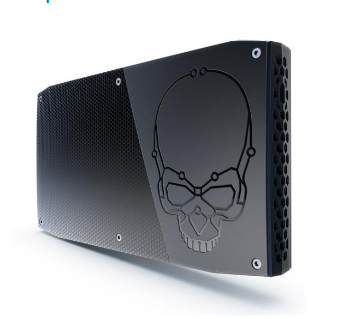
You can buy this in May from various retailers, although Newegg will be an exclusive pre-order partner, allowing you to reserve one in April. I expect these to be wildly popular, so if you are interested, I suggest you keep checking Newegg.
-

Logitech unveils G610 Orion Brown and Red Cherry MX mechanical gaming keyboards
Publié: mars 17, 2016, 1:37pm CET par Brian Fagioli

If you don't have a quality mechanical keyboard for your gaming rig by now, you really are missing out. Hell, even if you do not play games, but do a lot of typing, one of these keyboards may really improve your computing experience.
Logitech has been making mechanical keyboards for some time now, mostly using its own proprietary switches. While some people loved these keyboards, others wanted something from the company with a more standard switch type. Today, Logitech announces the G610 Orion mechanical gaming keyboard with a choice between Cherry MX brown or red switches.
"We are excited to announce today the Logitech G610 Orion Brown and the Logitech G610 Orion Red mechanical gaming keyboards. Both feature Cherry MX mechanical switches -- the industry standard in mechanical keyboards -- as well as customizable bright white LED key backlighting and dedicated media controls. The result is industry-leading technology and quality construction in a uniquely crafted design", says Logitech.
The famed manufacturer further says, "with our Logitech Gaming Software (LGS), you can get full control of each keyboard. Select and personalize brightness for each key to match your style, system or environment, or set lighting to sleep when you aren’t using the system. You can also use LGS to synchronize lighting patterns and effects with other Logitech G gaming gear".
Click to view slideshow.You can see video demos of the switch mechanics below. Which style you select is a matter of personal preference. Since these keyboards use Cherry MX switches, you can do your own research as to which will best meet your needs. While YouTube videos and reading specs can show you the differences, the best way to choose is to actually try them. Hopefully some local computer shops or big box shops like Best Buy will put some display models out.
If you want to buy this backlit gaming keyboard, you can pre-order the red switch variant here, or the brown one here. They are both $120.
-

Samsung Gear S2 by de GRISOGONO is a Tizen smartwatch with real diamonds and gold
Publié: mars 17, 2016, 5:08am CET par Brian Fagioli
 Other than Apple Watch, smartwatches can't be luxurious and stylish, right? Wrong. Sure, Apple may be the leader in tech fashion, but other manufacturers are getting in on the game too. Just yesterday, I wrote about some really fancy-looking Fossil watches that are totally chic.
Other than Apple Watch, smartwatches can't be luxurious and stylish, right? Wrong. Sure, Apple may be the leader in tech fashion, but other manufacturers are getting in on the game too. Just yesterday, I wrote about some really fancy-looking Fossil watches that are totally chic.Today, however, what may be the most luxurious smartwatch of all time makes its debut. Samsung is partnering with watch and jewelry-maker, de GRISOGONO, for a special version of the Tizen-powered Gear S2. It is so fancy, that even Jony Ive of Apple may be jealous.
"The Samsung Gear S2 by de GRISOGONO channels inspiration from traditional jewelry and watchmaking, evoking the distinctive de GRISOGONO design heritage. The smartwatch is transformed into smart fashion with rose gold, over 100 black and white diamonds and a bracelet studded with de GRISOGONO’s signature galuchat. The diamond-set gold bezel turns freely around the dial, allowing consumers to access the Gear S2’s library of applications and features, including notifications, activity logs", says Samsung.
Fawaz Gruosi, Founder and Creative Director, de GRISOGONO explains, "designing a connected watch with Samsung has been an incredible experience for both brands. Samsung brought to the table the best and most intuitive technology, while de Grisogono brought its glamorous design and craftsmanship expertise. The resulting Samsung Gear S2 by de Grisogono clearly embodies all of our boldness in watch design and our jewellery savoir-faire, while maintaining all of Samsung's technological capabilities and intuitive usage".

As per below, the technical specs are identical to the vanilla S2.
- Case: 41 mm, rose gold set with 56 white diamonds (approx. 1.2 cts), black DLC-coated stainless steel set with 71 black diamonds (approx. 1.8 cts)
- Watch faces: A two-hand dial with dual-time display complete with day/night indicator at 3 o’clock, day-date indicator at 6 o’clock and small seconds at 9 o’clock, A two-hand dial with a central seconds counter, a power-reserve indicator at 4 o’clock and a moon phase at 8 o’clock.
- Strap: Black Galuchat, Triple folding clasp, Black DLC-coated stainless steel
- Display: 1.2 inch, Circular Super AMOLED, 360x360, 302ppi
- Storage: 4GB Internal Memory
- RAM: 512MB
- Connectivity: Wi-Fi: 802.11 b/g/n, Bluetooth 4.1, NFC
- Sensors: Accelerometer, Gyroscope, Heart Rate, Ambient Light, Barometer
- Battery: Wireless Charging, 250mAh Li-ion, Typical Usage 2~3days
Unfortunately, pricing on this beautiful smartwatch is still unknown. With that said, it is safe to assume that it will be way too expensive for most consumers. If you do think you will have the money to buy this watch, you will get your chance in the summer when it goes on sale.
-

MSI Vortex mini gaming PC has up to 64GB DDR4, Intel Core i7 Skylake, dual NVIDIA GPU
Publié: mars 17, 2016, 4:01am CET par Brian Fagioli

When it comes to gaming PCs, I prefer to build my own. Selecting the components, piece by piece, can be very rewarding. If you are on a budget, it is often more affordable than buying a pre-built machine too.
While many hardcore PC gamers would pooh-pooh buying an already-assembled computer, sometimes a tower comes along that is so special, that all rules go out the window. Today, such a special PC begins shipping to consumers. The MSI Vortex is a tiny gaming PC in a cylinder-shaped chassis. It is sort of like Apple's Mac Pro in outward appearance, but the comparisons stop there.
"The world smallest gaming cylinder, the Vortex measures only 10.5 inches tall but can blast away bigger systems with an unlocked Intel Core i7 6700K processor, up to 64GB of DDR4 memory, SSDs in Super RAID 4, and dual NVIDIA GeForce GTX 980 GPUs in SLI. MSI's newest tower is also engineered for superior upgradability, expandability, and compatibility with a variety of connectors, including Thunderbolt 3 that supports up to 40GBs of data transfer rate", says MSI.
The company further says, "minimal in footprint but maximum in performance, the Vortex features MSI's 360 degree Silent Storm Cooling technology to ensure extreme coolness under the most intense gaming sessions. MSI's cooling system creates a vortex-shaped wind path by capturing heat from the bottom of the unit and circulating it upwards, resulting in superior thermals and acoustics. The 450W 80 plus Gold power supply is also built into the Vortex to minimize space to completely power the system and any peripherals you want to connect".

The appearance can be customized as well, thanks to some Windows-based software. You see, it is possible to change the colors of the LED lighting using a program. You can even make the lighting pulse, such as using a "breathing" effect. Sure, this won't impact performance, but if you go to a LAN party, having a unique and flashy computer matters from a swagger perspective.

MSI shares the following specs.
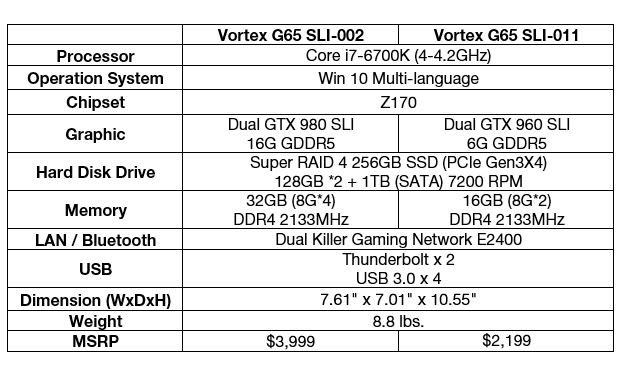
Obviously, with specifications like this in such a svelte and well-engineered chassis, you can expect a big price tag. The $4,000 cost for the top model makes it too expensive for many -- including me -- but if you can afford it, hey, why not? With that said, you could definitely build a comparable PC at a much lower price -- it just won't be as tiny, nor cylindrical.
While MSI promises up to 64GB of RAM, it will only ship with a max of 32GB. You can double this yourself, but that would require buying four 16GB sticks and discarding -- or selling -- the 8GB ones that are included. This would be an expensive, and arguably pointless, upgrade for gaming purposes.

Will you buy this expensive and diminutive beast? Tell me in the comments.
-

Microsoft scores rare Windows 10 Mobile win with all-new official Twitter app
Publié: mars 16, 2016, 5:52pm CET par Brian Fagioli
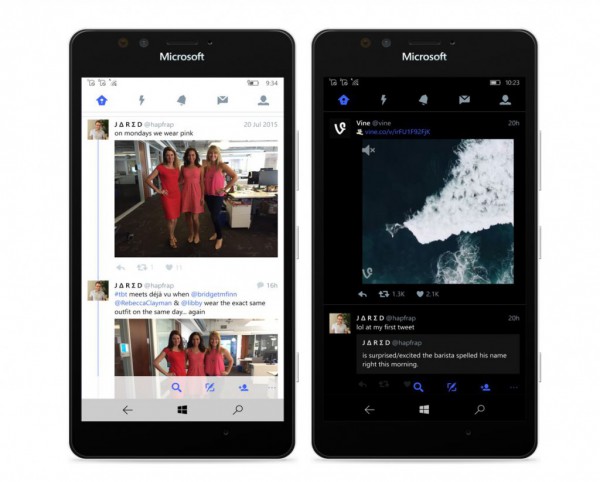
While financial pundits are constantly discussing the profitability of Twitter and its stock, tech geeks such as me just enjoy using the damn thing. It is without a doubt my favorite social network -- it helps me stay on top of news and trends in a no-nonsense way.
Unfortunately for Windows 10 Mobile users (yes, they exist), a proper Twitter app was not available. Today, this changes, as an official app comes to Microsoft's struggling mobile platform. Yes, the Windows-maker is experiencing a rare win with its mobile OS. This is great news, as only yesterday the popular Here Maps defected from the platform.
"In Twitter for Windows 10 Mobile, we've added features that make content discovery, as well as both public and private sharing, more seamless than ever. Explore Moments; send group Direct Messages; shoot, edit and Tweet video; share a Tweet and easily add your own commentary with quote Tweet; and check out top Tweets without logging in", says Jeremy Forrester, Technical Program Manager, Twitter.
Angela Lam, Product Designer, Twitter explains, "when bringing the app to mobile phones we carefully considered each section of Twitter and how the user interaction translates from desktops and tablets. We found that 90 percent of the UI and interaction models could be shared from these devices to mobile phones, but there were places where we decided to make adjustments to optimize for each. For example, take Moments. On mobile, the smaller screen lends itself more to a full-screen and immersive experience".
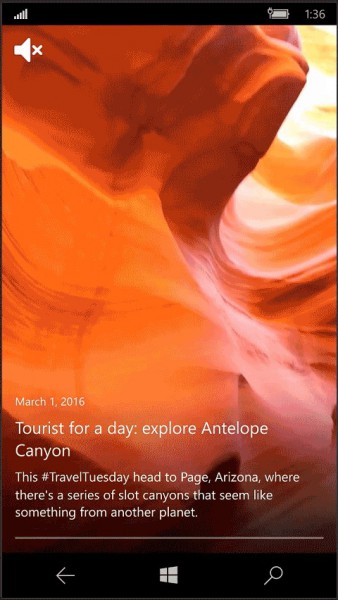
Apparently, Windows 10 desktop users have been clamoring for a dark theme for the official app, so that is now a feature of both the desktop and mobile app. While this is a personal preference, I absolutely detest dark themes -- it is depressing. I much prefer a colorful and airy theme that makes me feel good. Oh well, I guess a lot of emo kids use Windows 10.

If you want to install Twitter on your Windows 10 Mobile smartphone, you can grab it here.
-

The Linux Foundation announces free 'Intro to Cloud Infrastructure Technologies' edX course
Publié: mars 16, 2016, 1:58pm CET par Brian Fagioli

One of the most important things any human can do is learn. Keeping your mind sharp and active is very healthy. While formal education, such as college, is a great investment in yourself, it is understandably too expensive for many. While I cherish my degree, I don't love my monthly student loan payment.
Luckily for current learners, massive open online courses are becoming increasingly popular. While these MOOCs may not carry the same panache as a university diploma, they can enable you to learn new things for free. Today, the Linux Foundation announces the totally free 'Intro to Cloud Infrastructure Technologies' course. This will be offered through the reputable edX.org.
"Understanding cloud technologies tops the list of most important skills for any developer, sysadmin or emerging DevOps professional. LFS151, an Introduction to Cloud Infrastructure Technologies, will provide a primer on cloud computing and the use of open source software to maximize development and operations. It will cover next-generation cloud technologies like Docker, CoreOS, Kubernetes and OpenStack; it will provide an overview of software-defined storage and networking solutions; and a review of DevOps and continuous integration best practices", says The Linux Foundation.
Anant Agarwal, edX CEO and MIT Professor explains, "The Linux Foundation's Intro to Linux is among our most popular courses of all time. It's clear Linux and open source software are key to a fruitful future in tech. As we see with edX itself, cloud technologies have become a part of daily life. We're excited to see learners from around the world take advantage of this unique educational opportunity".
While the course is totally free, you can upgrade to a verified certificate for $99. This is not necessary, but can look better if you intend to put the course on a resume or linkedin. Speaking of the latter, edX even offers a way to easily import a verified certificate into your LinkedIn profile.
Even though the course is free, the instructors -- Chip Childers and Neependra Khare -- are actually very impressive people. Childers is a current member of The Apache Software Foundation and is a Cloud Foundry Foundation VP. Khare is an expert on Docker, having written the book 'Docker Cookbook'.
If you are ready to sign up for this free course, you can do so here. Will you take advantage? Tell me in the comments.
Photo Credit: Syda Productions /Shutterstock
-

Fossil unveils luxurious Q Marshal and Q Wander Android Wear smartwatches
Publié: mars 16, 2016, 12:52am CET par Brian Fagioli

When the Apple Watch was announced, I was a bit dubious. While I was sold on the smartwatch concept, and liked the devices that beat Apple to market, I wasn't sure that consumers would want luxury -- and premium prices -- mixed with their tech. The first Android Wear watches were not stylish, but as time marched on, manufacturers started to follow Apple's wise luxury-focused lead. Watches based on Google's platform can look nice!
Today, Fossil announces two new Android Wear smartwatches -- the Q Marshal and Q Wander -- and they are both luxurious and attractive. Should Apple watch out? Pun intended.
"Like our existing Q Founder smartwatch, both Q Wander and Q Marshal feature always-on displays, so you’ll continuously have access to important information like time, calls and alerts. You can also respond to messages from your watch by tapping the screen or by using voice commands. These smartwatches also let you stay on track with your commute info, flights, and timely reminders thanks to Google Now cards. Q Wander and Q Marshal can be personalized with customizable watch face designs, including exclusive Fossil dials, and interchangeable straps", says Fossil.
The company further says, "with their touchscreen displays, refined steel, and classic leather accents, our newest display smartwatches -- Q Wander and Q Marshal -- pack the power you need to efficiently accomplish all your daily tasks in a smaller, sleeker package. Thanks to customer feedback, the cases are now 44mm and 46mm and have a silicone strap option giving the latest Q devices a versatile edge and making them the perfect addition to your everyday style".
Click to view slideshow.Fossil promises that both watches will be available later this year -- which tells us almost nothing. Continuing the trend of sparse details, the company also hasn't shared prices. What we do know, however, is that both will charge wirelessly only, so there will be no unsightly ports.
Since Android Wear watches are iOS compatible, both the Q Marshal and Q Wander will work with the iPhone -- meanwhile, the Apple Watch is not compatible with Android. In other words, Fossils offerings are not only luxurious enough to appeal to Apple users, but they can actually use them too.
Will you buy either of these new Fossil smartwatches? Tell me in the comments.
-

Google Search gains funding and trending info for Sanders, Trump, Clinton, Cruz, Rubio, Kasich
Publié: mars 15, 2016, 5:59pm CET par Brian Fagioli
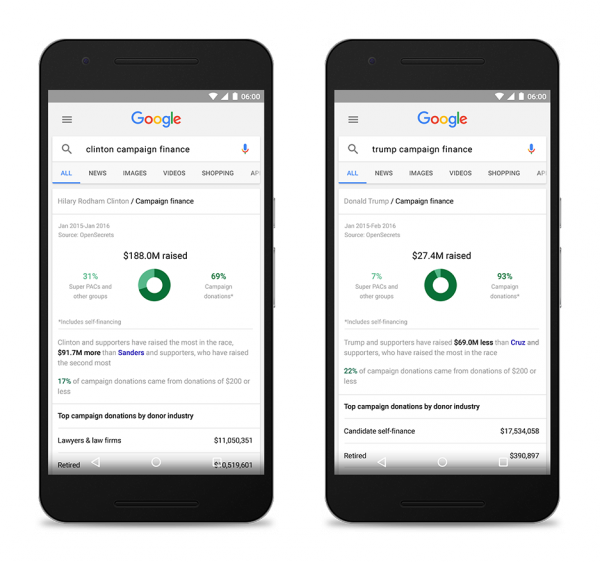
Happy Tuesday, dear BetaNews readers! While the day prior to Wednesday is usually a drag, today is an exception. Why? There are plenty of primaries today, including the coveted Florida. If you are interested in American politics, today should be very exciting. The outcome of today's voting could cause some candidates to drop from the race.
If you are still undecided on a candidate, don't worry -- it is smart not to rush important decisions. Luckily, in these modern times, there are plenty of resources about the candidates, including the venerable Google Search. Today, that search engine is getting a politics-focused update, delivering campaign funding and trending info for all of the remaining candidates -- Bernie Sanders, Donald Trump, Hillary Clinton, Ted Cruz, Marco Rubio, and John Kasich.
"Finding information on campaign funding can be difficult, if not seemingly impossible. Today, working with one of the most respected data sources in the industry, the Center for Responsive Politics, we’re making presidential campaign finance information easy to access and understand, right from Google Search. So when you search for Donald Trump or Clinton campaign finance, you’ll see a snapshot of their campaigns’ finance breakdown and be able to dig into interesting insights, like the percentage of funds coming from SuperPACs versus individual donations, or which industries have donated the most to a given candidate", says Jacob Schonberg and Payal Patel, Product Managers, Google.
Schonberg and Patel further explain, "We’re also taking candidate search trends information and making it available directly in search. So when you search for a given candidate you can see how others have searched for them and their opponents over time".
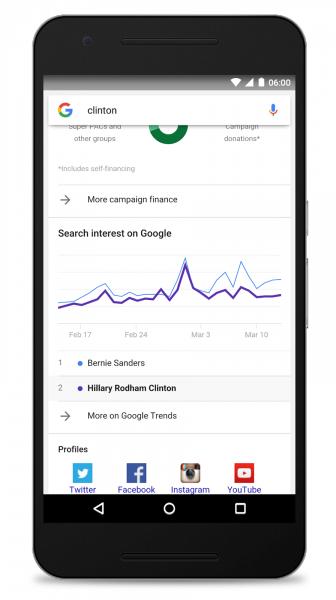
These are important tools for users, as they can provide useful decision-making information. Campaign financing in particular can show you the type of companies and special-interest groups that are funding a candidate. If you are a detractor of the groups funding a candidate, you might want to think twice about that person. With that said, candidates aren't legally beholden to their contributors.
Will you leverage Google Search in deciding on a candidate? Tell me in the comments.
Photo credit: Joe Seer / Shutterstock
-

Western Digital releases affordable WD PiDrive 314GB HDD for Raspberry Pi
Publié: mars 15, 2016, 2:16am CET par Brian Fagioli
 The Raspberry Pi line of computers are so much fun. By utilizing an OS-loaded memory card, it is easy to get started, making it a great project for young technology enthusiasts.
The Raspberry Pi line of computers are so much fun. By utilizing an OS-loaded memory card, it is easy to get started, making it a great project for young technology enthusiasts.But what if you prefer a larger mechanical hard disk drive to an SD card? Sure, you can leverage a USB variant, but they typically aren't designed for the Raspberry Pi. Today, Western Digital announces a Raspberry Pi-focused HDD, called the WD PiDrive 314GB. Yes, as you can probably guess from the name, the low-power drive features 314 gigabytes.
"The WD PiDrive 314GB device is based on Western Digital's proven, high-volume 500GB platform with design changes made specifically for Raspberry Pi. Customizations made to the drive's magnetic recording and electrical system operating set-points align with Raspberry Pi's USB data and power design to reduce the electrical power load of the hard drive on Raspberry Pi, while still maintaining sufficient performance to deliver maximum USB data transfer rate. Platform design flexibility and the manufacturing tuning process enabled WDLabs to create this specialized product for Raspberry Pi efficiently without compromising quality and reliability", says Western Digital.
The company further says, "WDLabs and the author of BerryBoot, a highly regarded, well-established and free software solution that simplifies the loading of multiple software applications, have created a special version of BerryBoot for WD PiDrive device customers, which includes software applications featuring the use of mass-storage devices with Raspberry Pi. Many operating systems and software applications can be stored on the WD PiDrive HDD, taking full advantage of the 314GB of storage. Upon system boot-up, the OS can be selected from the BerryBoot menu and launched with a couple of mouse clicks".
While this all sounds cool, it is the price that makes it particularly intriguing. Western Digital quotes a price of $45.81, but the drive is getting a Pi Day-inspired discount of 31.4 percent, which brings it to a super-low $31.42. It is not clear how long the discount will last, so you should definitely act fast. Grab one here for the Raspberry Pi Model B+, 2 Model B, and 3.
Will you buy the WD PiDrive 314GB for your Raspberry Pi? Tell me in the comments.
-

Google now accepting applications for open source Summer of Code 2016
Publié: mars 15, 2016, 1:48am CET par Brian Fagioli
 If you are a college student, you probably look forward to the summer as a relaxing time away from learning. Yeah, I get it -- school can be very stressful, but sleeping late and vegetating won't result in meaningful growth.
If you are a college student, you probably look forward to the summer as a relaxing time away from learning. Yeah, I get it -- school can be very stressful, but sleeping late and vegetating won't result in meaningful growth.Instead of wasting your summer, why not learn about open source? If that sounds boring, then maybe it isn't for you. However, if you are excited by the possibility of working on an open source project like Fedora, KDE, LibreOffice or VLC, then you should sign up for Google's Summer of Code 2016.
"For twelve years running, GSoC gives participants a chance to work on an open source software project entirely online. Students, who receive a stipend for their successful contributions, are paired with mentors who can help address technical questions and concerns throughout the program. Former GSoC participants have told us that the real-world experience they’ve gained during the program has not only sharpened their technical skills, but has also boosted their confidence, broadened their professional network and enhanced their resumes", says Mary Radomile, Google Open Source team.
Radomile further says, "students who are interested can submit proposals on the program site now through Friday, March 25 at 19:00 UTC. The first step is to review the 180 open source projects and find project ideas that appeal to you. Since spots are limited, we recommend a strong project proposal to help increase your chances of selection. Our Student Manual provides lots of helpful advice to get you started on choosing an organization and crafting a great application".
Would you or someone you know be interested in participating? If so, you can go here to learn more. While the 25th of March is not imminent, it will be here before you know it. Remember the old adage of the early bird gets the worm -- show some moxie and sign up quickly. Do not wait until the last minute.
Will you sign up? Tell me in the comments.
-

Google doubles top Chrome Reward Program payout to $100,000
Publié: mars 14, 2016, 6:17pm CET par Brian Fagioli

Many people look at hackers as bad guys, and yeah, some are. However, some of these people are actually good -- their work is beneficial for security. When they discover exploits, and report them, it can result in more secure software -- if companies listen, that is.
Google is a huge proponent of for-good hacking, and it even has its own Chrome Reward Program aimed at motivating these people. Basically, Google will pay hackers to find and report security issues in its Chrome software. Today, the company is upping the ante by increasing how much it will pay out.
"Since 2010, we've happily rewarded researchers who find and report security issues to us through Google’s Security Reward Program. Last year, Google paid researchers more than $2,000,000 for their work to make Google users safer. It's no secret that Chrome takes security seriously. Today, we’re introducing two new changes to expand the Chrome Reward Program even further", says Google.
The search giant shares the following two updates to the program.
- Increasing our top reward from $50,000 to $100,000. Last year we introduced a $50,000 reward for the persistent compromise of a Chromebook in guest mode. Since we introduced the $50,000 reward, we haven’t had a successful submission. That said, great research deserves great awards, so we’re putting up a standing six-figure sum, available all year round with no quotas and no maximum reward pool.
- Adding a Download Protection Bypass bounty. We’re extending our reward program scope to include rewards for methods that bypass Chrome’s Safe Browsing download protection features.
Hey, who doesn't love money -- am I right? With that said, I am not sure that doubling the bounty will cause any hackers to work harder. In other words, $50,000 was already a huge sum -- if they couldn't do it for that, I am dubious that $100,000 will make a difference. But hey, I hope someone out there can win the big prize!
Does this program make you feel more confident about Chrome security? Tell me in the comments.
Photo Credit: Serhiy Kobyakov /Shutterstock
-

Microsoft Project AIX is an open source Minecraft-based artificial intelligence solution
Publié: mars 14, 2016, 5:55pm CET par Brian Fagioli

Many people fear artificial intelligence, and the reasons range from sensible to science-fiction. Some people are worried it could lead to a loss of jobs, while others fear a robot-fueled apocalypse, such as in the Terminator films. Me? I'm not worried, but excited. Don't fear progress, y'all.
Today, Microsoft announces a new artificial intelligence solution, called Project AIX. It is quite intriguing, and should excite millennials, as it is based on the wildly-popular Minecraft video game. The really interesting aspect, however, is that Microsoft is making it an open source project.
"The AIX platform consists of a mod for the Java version and code that helps artificial intelligence agents sense and act within the Minecraft environment. The two components can run on Windows, Linux or Mac OS, and researchers can program their agents in any programming language they are comfortable with", says Microsoft.
The Windows-maker further says, "Microsoft researchers are using AIX for their own research, and they have made it available to a small group of academic researchers under a private beta. This summer, AIX will be available via an open-source license".
By using Minecraft, developers can experiment and test in virtual environments. This can result in cost-savings, as there is less of an need for physical components to engineer and potentially get damaged. Real-world testing can be saved for later.
Project AIX can be an environment without boundaries, inciting creativity and possibility. Hopefully it will result in nurtured ideas, which will ultimately lead to significant realized progress.
Evelyne Viegas, the director of artificial intelligence outreach at Microsoft Research explains, "we're looking for opportunities where we can really help accelerate the pace of artificial intelligence innovation in a way that is going to be very close to the real world, with real experiences and real data".
Are you excited to try it? Well, unfortunately, you will have to wait for the summer. For now, it remains closed source and available to only a small group of beta testers in academia. In the interim, if you want to read more technical details, you can read the PDF found here.
Is Microsoft smart to leverage both open source and Minecraft for this project? Tell me in the comments.
Image Credit: Iuskiv / Shutterstock
-

Microsoft continues to show Apple love -- adds Touch ID support to Outlook for iPhone and iPad
Publié: mars 14, 2016, 12:58pm CET par Brian Fagioli

While both Android and iOS are solid and mature mobile operating systems, Apple's offering seems to get more developer support. Even though Google's OS reigns supreme from a market share perspective, iOS generates the most profit. Not to mention, Apple's products don't really deal with the fragmentation issues that Android does.
Microsoft doesn't discriminate between the two, offering many apps for both platforms. One of its most popular apps is Outlook. The email client works brilliantly, but on iOS, it is gaining a new trick -- Touch ID support. Yes, you can now protect your email on iPhone and iPad with biometrics.
Microsoft says the following.
You can now protect your inbox with Touch ID and get the privacy you deserve. Keep your messages away from prying eyes by requiring your fingerprint or device passcode in order to access your Outlook account. To enable Touch ID, take a look at the app Settings under Preferences. (iOS 9 users) Your inbox -- and dare we say it, the world -- is now at your fingertips.
I know what you are thinking -- if the device itself is protected by Touch ID, why do individual apps need protection? The answer is, they don't -- if you never share your phone. For those that unlock their phones and hand it to friends and family, protecting apps makes sense. Do you really want your child to send an embarrassing email when you think he or she is only playing a game?
Even if you are like me and never let anyone touch or use your precious devices, having the option is a good thing. Even if you never use it, it can't hurt to have it. Sadly, this is another example of Microsoft users on iOS having a better experience than those on Windows Phone.
You can download the app for iOS here.
Do you use Outlook on iOS? Will you use this new feature? Tell me in the comments.
Image Credit: NREY/Shutterstock
-

Want to score 50 percent off a Google Play movie rental? You need to act fast
Publié: mars 4, 2016, 7:23pm CET par Brian Fagioli
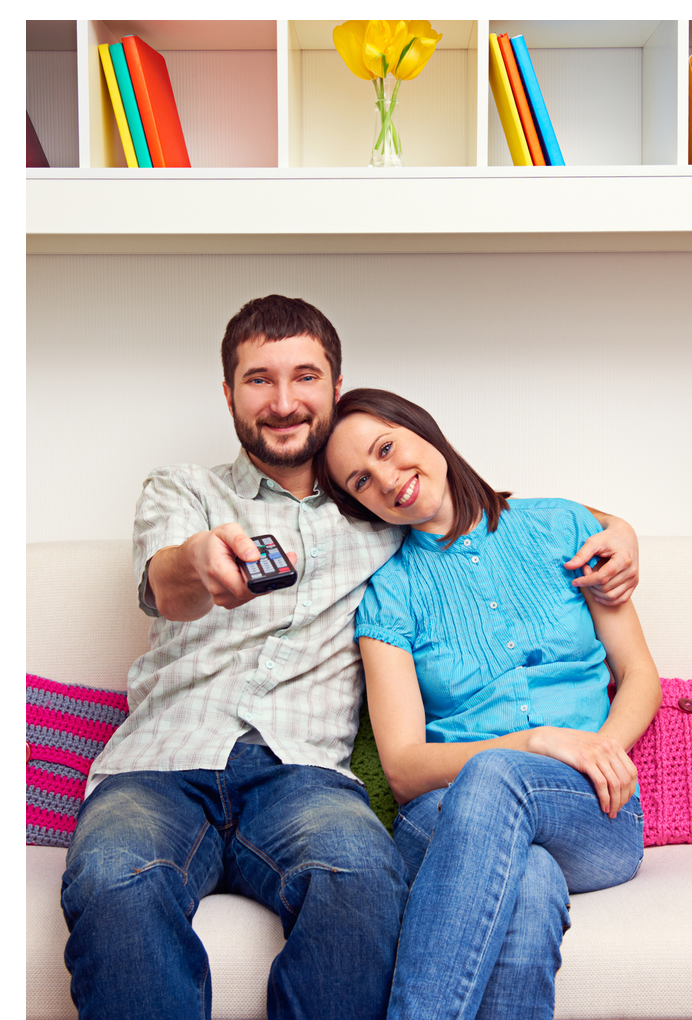
It is snowing once again in New York today -- won't the winter madness ever end? This dreary weather has largely kept me indoors; reading magazines, watching TV, and enjoying the occasional movie. Nothing's better than getting cozy on your couch with a warm blanket and cup of tea to watch a good film.
With that said, this weekend is looking like a good candidate for some movie watching. Unfortunately, picking a movie can be daunting -- there are so many to choose from. Even worse, paying to rent a movie that ends up being bad can make you feel like you've been robbed. If you share my concerns, I have good news -- you can score a Google Play movie rental for 50 percent off. It is a limited offer, however, so you must act fast.
"For a limited time, get 50 percent off the store price of any one movie rental of your choice, including the collection below. Redeem your offer by March 17, 2016 on Google Play from compatible Internet connected devices using a Google account. Your discount will be applied at checkout. Once you rent a movie, you'll have 30 days to watch it before it expires".
The movies "below" that Google references can be found on this page. Keep in mind, you are not limited to this list. These are merely suggestions by the search-giant.
Of course, there is some additional "fine print" to the offer as seen below. While not all countries are eligible, many are.
Limit 1 per user. Nontransferable. No cash value. Valid in US, CA, AU, BR, MX, UK, DE, FR, RU, IT, SE, NO, DK, FI, and ZA. Cannot be used in conjunction with other offers or discounts, except Google Play Credits. Age restrictions apply.
What movie will you rent from Google Play? Tell me in the comments.
Image Credit: ArtFamily / Shutterstock
-

Six Flags using Oculus-powered Samsung Gear VR for virtual reality roller coasters
Publié: mars 4, 2016, 5:35am CET par Brian Fagioli

Here's the deal folks -- I am scared of some amusement park rides. Put me on an intense roller coaster and I will fill with anxiety and probably weep like a baby. I know I am not alone in this regard -- I see other fearful men and women at these parks.
Today, Samsung announces a partnership with Six Flags that could make some roller coasters even more exciting. You see, Six Flags will be leveraging the Oculus-powered Samsung Gear VR for virtual reality roller coasters. The big question is, will wearing a VR mask while on a roller coaster make it even more scary for those with ride-anxiety, or could it alleviate the problem?
"In partnership with Samsung, Six Flags is taking its signature brand of thrills to the next level and beyond in fully immersive, virtual riding experiences using Samsung Gear VR. Some of Six Flags' most popular coasters will be equipped to allow riders wearing Samsung Gear VR headsets to feel the heart-pumping adrenaline of steep drops, inverted loops and powerful twists and turns as gyros, accelerometers and proximity sensors synchronize all of the action in an incredibly realistic 360-degree virtual reality world", says Samsung.
Marc Mathieu, chief marketing officer at Samsung Electronics America explains, "what makes this partnership so compelling for consumers and the broader tech industry alike is that both companies are committed to pushing the boundaries of what’s possible -- and bringing a VR coaster to life is certainly a new and thrilling proposition. Now, people can be immersed into a totally new universe while riding a roller coaster, powered by Samsung Gear VR virtual reality devices. This transforms the modern roller coaster into a totally new, one of a kind sensorial experience – powered by technology. We are excited to work with the premiere brand in theme parks to bring Samsung’s VR technology to nine Six Flags locations across the U.S."
Samsung shares the following VR coasters and locations.
- Shock Wave at Six Flags Over Texas in Arlington, opening March 10 to Season Pass Holders as a special sneak preview
- Dare Devil Dive at Six Flags Over Georgia outside of Atlanta, opening March 12 to Season Pass Holders as a special sneak preview
- The New Revolution at Six Flags Magic Mountain near Los Angeles, opening March 26 to Season Pass Holders as a special sneak preview
- Ninja at Six Flags St. Louis in Eureka
- Steamin' Demon at The Great Escape in Lake George, New York and
Goliath at La Ronde in Montreal - SUPERMAN Krypton Coaster at Six Flags Fiesta Texas in San Antonio
- SUPERMAN The Ride at Six Flags New England in Agawam, Massachusetts
- SUPERMAN Ride of Steel at Six Flags America in Upper Marlboro, Maryland.
Believe it or not, I think adding VR to these roller coasters can make it less nerve-racking for those with ride-anxiety. While it won't stop people from feeling the movements, it can enable them to see a more calming environment during the ride.
More importantly, however, it should greatly enhance the experience for those that love the thrill of a wild roller coaster. Potentially, someone could ride the same ride over and over -- while changing the VR imagery each time -- so that it feels like a new and fresh experience every time. That is very clever.
Do you think VR can improve the roller coaster experience, or will it hurt it? Tell me in the comments.
-

Microsoft announces NCAA March Madness Windows 10 app and Bing bracket experience
Publié: mars 3, 2016, 7:00pm CET par Brian Fagioli
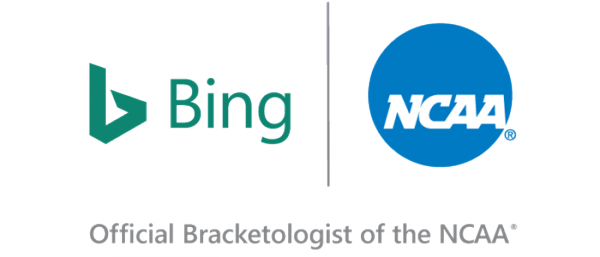
Computers and sports have historically been viewed as separate -- at least from a stereotypical point of view. It used to be perceived that there were jocks and nerds, and that computers were reserved for the latter. Over time, however, computers have gone so mainstream that they are ubiquitous in pretty much every sector. Hell, Microsoft's awesome Surface computers are seen on the sidelines of NFL games.
Today, Microsoft and the NCAA announce a partnership to further marry sports and computers with the Bing-powered March Madness basketball bracket experience. The NCAA is also releasing a new universal Windows 10 app! Sports fans -- and bracket gamblers -- should absolutely love the experiences created by this partnership.
"Together with the NCAA, Bing is creating the NCAA March Madness bracket experience. Bing Predicts' intelligent machine learning technology will analyze social and search signals, NCAA statistical data to help fans build a smarter bracket. The Bing bracket provides intelligent match-up predictions, analysis and additional features that can help newcomers and diehard hoops fans alike make sense of the over nine quintillion possible outcomes for all 67 tournament games", says Microsoft.
The Windows-maker further explains, "to ensure that you don’t miss a moment of play during the tournament, the NCAA has built a universal app for Windows 10. The app will be available for Windows 10 PCs, phones, and tablets prior to the tournament start. It leverages exclusive Windows 10 features so fans everywhere can experience the tournament whenever and wherever they are. Stay up to date on tournament action with Live Tiles by pinning your favorite teams to the Start menu. Get live alerts on upsets, overtimes, and close games, and live video streaming of all 67 tournament games".
Windows users in particular are in for a treat, as the universal app sounds awesome. While I am usually not a fan of Live Tiles as icons for apps, I definitely see the value of pinning your favorite teams for quicker access. I will be sure to pin my beloved Stony Brook Seawolves, who should hopefully make the tournament this year for the first time ever -- fingers crossed.
If you aren't on Windows -- either on desktop or mobile -- don't worry. Starting March 13, the experience will be available to all operating systems at Bing.com.
Will you leverage Bing for your March Madness needs? Tell me in the comments.
-

Google fights Zika virus with open source
Publié: mars 3, 2016, 11:58am CET par Brian Fagioli

Friends and colleagues often tell me I am a bit of a hypochondriac. As soon as a virus makes its way to the news, I am convinced I have it. Hell, I even bought respiratory face masks from Amazon in case Ebola somehow spread to Long Island! Ultimately, I end up looking foolish -- my fears were for naught.
The Zika virus has me worried, however, and this time, sadly, my fears are warranted. Carried by mosquitoes, the virus itself is usually fairly harmless to the infected, but can spread globally. The true devastation caused by Zika is birth defects for babies, such as microcephaly, caused by virus-infected mothers. Luckily, Google is working to fight the Zika virus by contributing money and resources and, more good news, the resulting platform will be open source.
"A volunteer team of Google engineers, designers, and data scientists is helping UNICEF build a platform to process data from different sources (i.e., weather and travel patterns) in order to visualize potential outbreaks. Ultimately, the goal of this open source platform is to identify the risk of Zika transmission for different regions and help UNICEF, governments and NGO's decide how and where to focus their time and resources. This set of tools is being prototyped for the Zika response, but will also be applicable to future emergencies", says Jacquelline Fuller, Director, Google.org.
Fuller further says, "our $1 million grant will be used by UNICEF to raise widespread awareness, reduce mosquito populations, support the development of diagnostics and vaccines, and work with communities and governments to prevent Zika transmission. The organization expects to reach 200 million affected or vulnerable people in Brazil and throughout Latin America with these efforts".
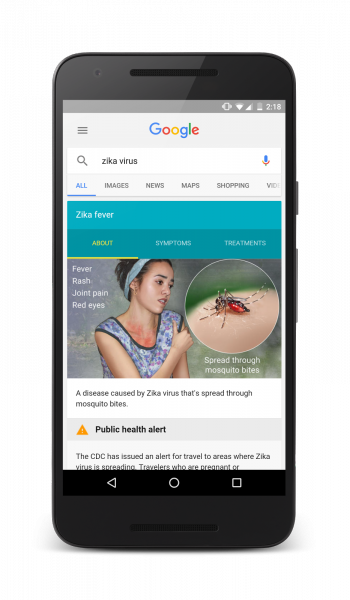
Obviously, Google should be commended for donating money, but the more important contribution is the search giant's resources. Rather than limit its work to the Zika virus, the outcome will ultimately result in better tools to fight other viruses too. The fact that the platform will be open source is just icing on the cake.
Is Google smart to leverage open source ideology in fighting Zika? Tell me in the comments.
-

Samsung now shipping 15.36TB PM1633a SSD -- world's largest capacity solid state drive
Publié: mars 3, 2016, 12:47am CET par Brian Fagioli

Back in the 1990's, my first-ever computer came with a 4GB hard drive. At the time, this was absolutely massive -- my computer-literate friends told me I would never need a bigger drive in my lifetime. Obviously, this thinking was wrong -- 4GB is considered rather small for a flash drive nowadays. Heck, when it comes to technology, never believe anything is "good enough", or that things won't get better and faster.
Today, Samsung begins shipping an SSD that makes large HDDs looks worthless by comparison. You see, the PM1633a is the world's largest solid state drive, with a capacity of 15.36TB! No, you aren't dreaming -- this is real.
"The unprecedented 15.36TB of data storage on a single SSD is enabled by combining 512 of Samsung’s 256Gb V-NAND memory chips. The 256Gb dies are stacked in 16 layers to form a single 512GB package, with a total of 32 NAND flash packages in the 15.36TB drive. Utilizing Samsung’s 3rd generation, 256-gigabit (Gb) V-NAND technology which stacks cell-arrays in 48 layers, the PM1633a line-up provides significant performance and reliability upgrades from its predecessor, the PM1633, which used Samsung’s 2nd generation, 32-layer, 128Gb V-NAND memory", says Samsung.
The famed company further says, "the PM1633a SSD sports random read and write speeds of up to 200,000 and 32,000 IOPS respectively, and delivers sequential read and write speeds of up to 1,200MB/s. The random read IOPS performance is approximately 1,000 times that of SAS-type hard disks, while the sequential read and write speeds are over twice those of a typical SATA SSD. Inside the new SSD lie Samsung’s advanced controller units that support the 12Gb/s SAS interface, along with a total of 16GB of DRAM. Samsung also uses specially designed firmware that can access large amounts of high-density NAND flash concurrently".
Of course, this is not intended for home users -- it is designed for enterprise use. With that said, I am sure many technology-enthusiasts would absolutely love to have it. While Samsung has not revealed pricing, I can guarantee that it will be too expensive for home consumers.
Where it will shine, however, is with the targeted enterprise sector. This will be absolutely brilliant for data centers and other similar applications. With that said, companies should probably be cautious -- trusting data to such a new drive could be dangerous. Samsung offers great quality, so I am sure the drive will be reliable, but I would still suggest IT departments do their due diligence with testing.
If you are interested in purchasing the 2.5 inch 15.36TB PM1633a SSD for your company, you should have your decision-making IT people contact Samsung directly. If you don't need such a large capacity, it will also be offered in 7.68TB, 3.84TB, 1.92TB, 960GB and 480GB.
-

Hey, ladies! Google and the United Nations are celebrating your voices on YouTube
Publié: mars 2, 2016, 6:50pm CET par Brian Fagioli

Regardless of sex or gender, everyone deserves to be heard. Nothing is more frustrating than feeling powerless and unimportant. By having an outlet to express yourself, you can gain self esteem, and ultimately, grow as a person.
Unfortunately, one of the most oppressed groups throughout history, women, have sometimes been made to feel powerless. They often make less money than men in the workforce, and frequently have to deal with sexual harassment and 'mansplaining'. Things can get even worse than that, including violence. Luckily, services such as YouTube can give voices to women that may not be heard otherwise, and today, Google is celebrating that fact.
"Today, ahead of International Women's Day, we're announcing two new programs to continue championing female voices on YouTube. The first is a new, year-long partnership with the United Nations that appoints top YouTube female creators as the very first Change Ambassadors for the United Nations' Sustainable Development Action campaign. The second is a global production program across the YouTube Spaces that puts women both in front of and behind the camera", says Danielle Tiedt, Chief Marketing Officer at YouTube.
Tiedt further explains, "through the years, we've seen women on YouTube become beacons of inspiration to their fans. That’s why we’re so excited about this new partnership with the United Nations and to announce Ingrid Nilsen, Jackie Aina, Yuya, Taty Ferreira, Hayla Ghazal, Louise Pentland, and Chika Yoshida as Change Ambassadors -- the first group of women on YouTube to join the U.N. in advocating for gender equality as part of U.N.’s Sustainable Development Goals. This group of passionate female creators are brilliant role models on YouTube, and we can’t wait to see how they'll work with the U.N. to inspire and activate their global fan communities as well as women and girls around the world".
Overall, Google deserves major kudos for celebrating women this way. However, the real magic of this initiative is that it isn't superficial. By partnering with the United Nations, it is clear that the search-giant is trying to initiate actual change.
True, there are oppressed men that should be celebrated too, and there is time for that later. For now, lets focus on the ladies, y'all. Men have had the spotlight for thousands of years already, right?
-

Samsung Portable SSD T3 finally here -- up to 2TB capacity and USB Type-C
Publié: mars 2, 2016, 6:31pm CET par Brian Fagioli

While some people decry the use of cloud storage as unsafe, I love it. All of my important files get saved to Dropbox, so they are forever safe. With that said, I'm no dummy -- redundancy is key. I regularly mirror my online storage to a portable USB hard drive just in case. This is important for backup purposes, but it also helps me retain some control over my data.
Portable hard drives are great, as they can be connected to both desktops and laptops. Unfortunately, many of them are bulky and utilize mechanical HDDs, making them potentially slow, hot, or vulnerable to bumps and jitters. When Samsung introduced its Portable SSD T3 at CES 2016, I knew I wanted one to store my files. Today, this beautiful feat of engineering and design becomes available to consumers.
'The Samsung Portable SSD T3 with vertical NAND (V-NAND) technology enables fast and convenient external storage and transfer of large files across devices. With the T3, users can send content to and from Windows, Mac OS, & Android devices with ease and reliability. Enabling them to access their high quality content on Android smartphones, tablets, and compatible Smart TVs via USB port. The drive is ideal for consumers, content creators, business and IT professionals looking to store and access up to 2TB of data with the peace of mind that their data will be protected across their devices", Samsung.
Andrew Sivori, vice president of Consumer IT Marketing at Samsung Electronics America explains, "today's consumers and business professionals are increasingly relying on external storage, seeking faster data transfers and larger capacities. The Samsung Portable SSD T3 raises the bar for external storage, safely and securely packing up to two terabytes of data into a robust package that fits in the palm of your hand".
Samsung shares the following specifications and pricing.
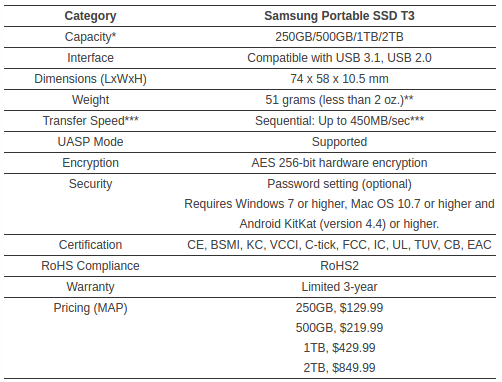
Clearly, at $849, the 2TB model is out of reach for many consumers. With that said, the 250GB variant in particular is rather affordable. Ultimately it will come down to your storage needs, how much you can afford to spend and how important your files are.
If speed isn't a factor an old-fashioned HDD might be the most cost effective option for you. If you treasure your files and need speed -- photographers or video editors -- the premium for the beautiful and fast Samsung Portable SSD T3 could be totally worth it. Keep in mind, however, this is USB 3.1 gen 1 and not gen 2, so it has USB 3.0 speeds -- faster drives are on the horizon.
Will you buy it? tell me in the comments.
-

4K is yesterday's news! VESA ushers in the 8K era with DisplayPort Standard Version 1.4
Publié: mars 2, 2016, 1:28am CET par Brian Fagioli

When DVDs were first released, I was dubious that they could best the amazing quality of VHS. A trip to my local Nobody Beats the Wiz for a demo changed my opinion, however. Subsequently, the mainstream release of HDTV, Blu-ray and ultimately 4K have kept me excited and anticipating more. Heck, some companies have even released 5K displays, but I digress.
As many consumers are just beginning to embrace 4K in their homes, it is already old news. Today, the Video Electronics Standards Association (VESA) announces the publishing of DisplayPort Standard Version 1.4. Why is this exciting? Because it essentially ushers in the 8K era at 60Hz!
"The first major update to DisplayPort since version 1.3 was released in September 2014, DP 1.4 is also the first DP standard to take advantage of VESA's Display Stream Compression (DSC) technology. DSC version 1.2 transport enables up to 3:1 compression ratio and has been deemed, through VESA membership testing, to be visually lossless. Together with other new capabilities, this makes the latest version of DP ideally suited for implementation in high-end electronic products demanding premier sound and image quality", says VESA.
The association further says, "DP 1.4 further builds on the capabilities of the standard’s prior incarnations. The use of video transport compression enhances the ability to take advantage of the USB Type-C connector, enabling both high-definition video and SuperSpeed USB, while also facilitating High Dynamic Range (HDR) and 8K video across the DisplayPort or USB-C connector. Examples of increased display resolution with the new standard include 8Kp60Hz HDR deep color and 4Kp120Hz HDR deep color".
VESA shares the other major features below.
- Forward Error Correction -- FEC, which overlays the DSC 1.2 transport, addresses the transport error resiliency needed for compressed video transport to external displays.
- HDR meta transport -- HDR meta transport uses the “secondary data packet” transport inherent in the DisplayPort standard to provide support for the current CTA 861.3 standard, which is useful for DP to HDMI 2.0a protocol conversion, among other examples. It also offers a flexible metadata packet transport to support future dynamic HDR standards.
- Expanded audio transport -- This spec extension covers capabilities such as 32 audio channels, 1536kHz sample rate, and inclusion of all known audio formats.
Truth be told, I am being a bit facetious calling 4K "yesterday's news". If you recently bought such a TV set or computer monitor, it will not be obsolete anytime soon. With that said, when it comes to technology, nothing is ever "good enough". While 4K is the bee's knees today, the sand in the hour glass seems to already be draining.
Are you excited for DisplayPort Standard Version 1.4 and 8Kp60Hz? Tell me in the comments.
Photo credit: flixelhouse / Shutterstock
-

AMD unveils A10-7890K APU and Athlon X4 880K CPU -- its fastest such processors ever
Publié: mars 1, 2016, 6:23pm CET par Brian Fagioli
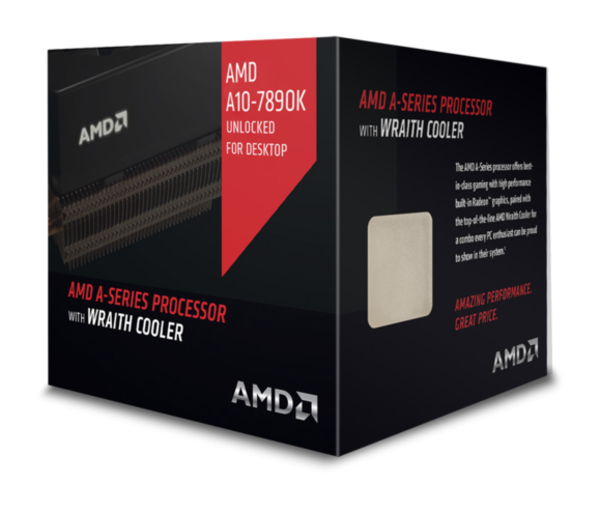 Since I am not a hardcore gamer, when I build my computers, I do not put a huge focus on raw graphics power. Don't get me wrong, having a top-of-the-line GPU would be great, but just isn't worth the money for me. With that said, I don't want anemic hardware either -- I aim for balanced value.
Since I am not a hardcore gamer, when I build my computers, I do not put a huge focus on raw graphics power. Don't get me wrong, having a top-of-the-line GPU would be great, but just isn't worth the money for me. With that said, I don't want anemic hardware either -- I aim for balanced value.If you are a casual gamer on a budget, AMD's APUs are a godsend. For a paltry amount of money, you get a CPU and GPU in one (with an upgrade path). Not only do you save money, but get respectable performance too. Today, AMD announces its fastest APU ever, the Wraith-cooled A10-7890K. For those that prefer buying a dedicated graphics card, the company also reveals its 'fastest multi-core Athlon' ever, the X4 880K CPU.
"Setting a new APU Standard, the new AMD A10-7890K is the fastest AMD desktop APU released to date, with 1.02 TFLOPS of theoretical compute performance. This new processor has been paired with the top-of-the-line AMD Wraith Cooler to deliver a high-performance combination, enabling best-in-class online gaming, while offering near silent operation for a premium experience. Gamers will be able to enjoy playing the most popular online and eSports games right out of the box on high settings with the new AMD A10-7890K APU, which is capable of providing smooth frame rates in some of the most popular online games", says AMD.
The company further says, "the new Athlon X4 880K is the fastest multi-core Athlon processor ever made, boasting a 4.2 GHz maximum turbo frequency and an unlocked clock multiplier7. Paired with the new near-silent 125W AMD Thermal Solution -- featuring the same capable hardware and performance of the Wraith Cooler, without the illuminated shroud -- this processor delivers high multi-core performance that can deliver extremely high frame rates in some of the most played and popular online games, capable of providing smooth performance at 1440p and 4K when paired with a capable graphics card".
In addition to these new chips, AMD's former top APU, the 7870K, is getting a refresh too. No, the specs aren't changing, but the stock cooler is. Rather than the slightly disappointing cooler it shipped with initially, it will now get a Wraith-based cooler, but without all the flash (the same as the Athlon X4 880K). In other words, the new cooler isn't as pretty -- the famed shroud is removed -- but it should cool brilliantly. If you don't have a window in your case, who cares, right?
Unfortunately, if you want one of these processors, you must wait until the end of March. With today only being the first day of the month, that is rather painful.
The good news, however, is that the pricing is very competitive. The blazing-fast 7890K (4.1GHz core, 4.3GHz turbo) is only $165, while the refreshed 7870K package is $140. If you have your heart set on a dedicated graphics card, the Athlon X4 880K can be had for a very low $95.
Will you buy one of these new processors? Which one? Tell me in the comments.
-

Microsoft releases Windows 10 IoT Core for Raspberry Pi 3 -- can it displace Linux on Pi?
Publié: mars 1, 2016, 2:16am CET par Brian Fagioli

The ARM-powered Raspberry Pi computers have a been a godsend to tinkerers, students, HTPC enthusiasts, and more. The inexpensive devices have proven quite useful for many projects, and continue to push the envelope on what can be achieved for little money. The $5 Raspberry Pi Zero, while very limited, is quite the feat of engineering.
For the most part, however, Raspberry Pi computers have been largely Linux affairs. While open source technologies shine on these devices, Microsoft has been embracing the hardware since this time last year with its Windows 10 IoT Core operating system. Earlier today, the newest revision of the hardware, Raspberry Pi 3, was announced. If you are a Windows fan, you may want to pick one up, as Microsoft announces a Preview of Windows 10 IoT core for the latest Pi. Can Microsoft's OS beat out Linux for Raspberry Pi 3 dominance?
"This morning, the Raspberry Pi Foundation announced availability of their new board -- the Raspberry Pi 3. We're excited to have Windows 10 support the new board via a new Windows 10 IoT Core Insider Preview update available for download today. The new Raspberry Pi 3 board is available now in the Microsoft Store online", says Billy Anders, Director of Program Management, Windows IoT.
Anders further says, "the new Raspberry Pi 3 is faster, more powerful and the first out of the box IoT ready Raspberry Pi. We’re thrilled to deliver the power of Windows 10 on the new board and your feedback continues to help us improve Windows 10 IoT Core".
You can see an example project of Windows 10 IoT Core running on the new Raspberry Pi 3 below.
Will Windows 10 IoT Core displace the popularity of Linux-based operating systems on the Raspberry Pi 3? Probably not. The demo seen above is definitely cool, but the Linux kernel is more appropriate for the lower-end hardware.
READ MORE: Raspberry Pi 3 launches! 10x faster, 64-bit Quad-Core CPU, built in Wi-Fi and Bluetooth
Windows 10, even in this minimal state, cannot compete with open source software. The Linux kernel is mature and robust, while Windows 10 IoT Core is still young and unproven. It remains to been if developers will even embrace this variant of Windows 10.
Click to view slideshow.Surprisingly, Microsoft is not only supporting the Raspberry Pi 3, but it is also becoming a sales partner. That's right folks, the Microsoft Store is selling the latest Pi, paired with a microSD card for $50. Unfortunately, this package will not ship until March 31.
If you are ready to download the Windows 10 IoT Core Technical Preview image for Raspberry Pi 3, you can get it here. Will you try it? Tell me in the comments.
-

Amazon unveils Wi-Fi-enabled Brita Infinity Smart Water Pitcher with Dash Replenishment
Publié: février 29, 2016, 6:00pm CET par Brian Fagioli

For many people, walking around with a water bottle all day is a way of life. Not only is it reassuring that your thirst can always be quenched, but it is very healthy too. Once you get away from all of the sugar-filled drinks, and even worse, the artificially sweetened beverages, you may feel much healthier.
Unfortunately, water bottles can be very bad for the environment. While some can be recycled, a good amount of them can end up in landfills. Not to mention, the process of making the plastic can have a large carbon footprint. A good solution is opting for an in-home water filter and carrying reusable bottles. Today, Amazon announces a very high-tech filtration pitcher -- the Wi-Fi-enabled Brita Infinity. Yes, it connects to the Internet. Why? To re-order filters through Amazon Dash, of course!
"The new Wi-Fi-enabled Brita Infinity pitcher is equipped with a built-in counter that tracks the amount of water that passes through the pitcher’s filter. The pitcher itself will automatically order a new filter through Amazon Dash Replenishment when the old filter nears its capacity. This new connected pitcher with Amazon Dash Replenishment gives Brita owners exactly what they want -- a new Brita filter on their doorstep at the time they need it", says Amazon.
The online retailer further says, "when people buy the new Brita Infinity pitcher, they simply need to register on Brita.com/infinity, connect the pitcher to their home network and sign up for Amazon Dash Replenishment using their Amazon account. Then, the pitcher connects with the service to ensure automatic replacement filter orders are made when the filter nears its capacity -- roughly 40 gallons of water. While the service is automatic, the person stays in control and can easily manage their orders and deliveries online at any time".

While some people will decry the use of a "smart" water pitcher being yet another connected device to spy on consumers, this is actually quite cool and convenient. By empowering the consumer to enable automatic filter deliveries, they can be assured of always having clean drinking water. It is one less thing for consumers to worry about.

This BPA-free pitcher is surprisingly affordable too, at a very competitive $45. You can purchase this neat product here. Even the cost of replacement filters -- rated for 40 gallons or 2 months -- is affordable, at $5.99 each.
Will you buy this super-cool water filtration pitcher from Brita? Tell me in the comments.
-

Emojis can ruin your life and make you a criminal 🔫 🔪 💣
Publié: février 28, 2016, 6:03pm CET par Brian Fagioli

Millennials love using emojis, so the smiley faces and symbols must be childish and silly, right? Nah, there is nothing wrong with these young folks or their fancy emoji -- each generation likes to have its own identity. Smartphones, emojis, and apps like Snapchat are totally cool and arguably uniquely theirs.
But what if I told you that emojis could 100 percent ruin your life and cause all sorts of problems? What if I told you that using certain emoji will turn you into a drug addict or even worse, a hipster? Well, don't believe any of that because it isn't true. What is a true story, however, is that emojis are becoming a contributing factor when some people are accused of crimes. Holy cow! One person is only 12 years old and being charged with what is essentially a terrorist act. Is the charge valid, or ridiculous?
Well, before we determine if the charge is dumb, let's talk about what an emoji is. It is simply a visual representation of something else. In other words, an emoji of a car, is the exact same thing as writing the word "car". Written language is not only letters -- pictures and symbols are legit characters too.
With all of that said, if you threaten a school by saying you will bring a gun, knife or bomb to it -- whether with alpha letters, emoji, or a mixture of the two -- it is a threat. The use of emoji is inconsequential to the seriousness of the threat.
According to the Washington Post, the 12 year old in question allegedly posted the following on Instagram.
Killing

"meet me in the library Tuesday"



The fact that this young person chose to use emojis in their message should not be a factor. True, some symbols could be open to interpretation without context, but a gun, bomb and knife when combined with the words "killing" and "meet me in the library Tuesday" seems rather open-and-shut to me. The charge is valid; the child really messed up here, as this could follow them for the rest of their life.
So, do I think the 12 year old kid is an evil person or a terrorist? No. Quite frankly, there is a good chance that the child thought using emojis made the communication less serious. Since emojis are fairly new, and the accused is so young, there should probably be some leniency. With that said, as the use of emoji becomes more mainstream, common sense will have to be expected.
This criminal case is not the first to include emojis, and it certainly won't be the last. The big takeaway here is that parents need to educate their children on the dangers of using emojis as threats or in other messages -- the symbols are not a joke or fad, but an extension of our language that appears to be here to stay.
Do parents and schools need to teach children that using emojis are just as serious as words? Tell me in the comments.
Photo credit: Rido / Shutterstock
-

Transcend unveils MTS800 1TB M.2 SATA SSD
Publié: février 26, 2016, 6:52pm CET par Brian Fagioli
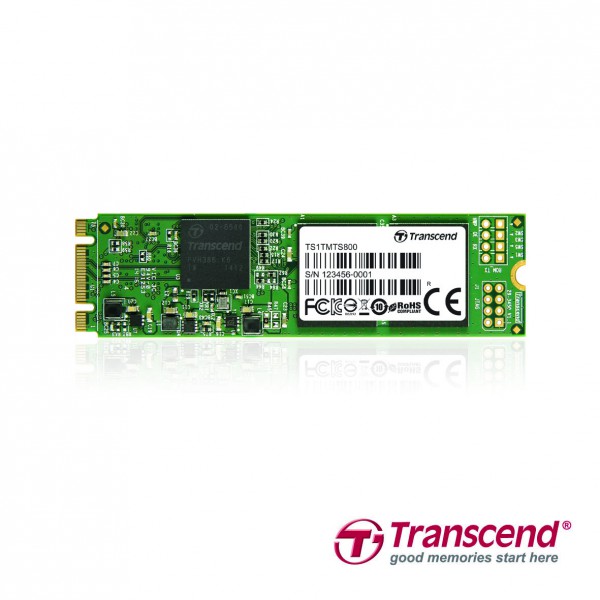
When it comes to computers, thin is in. With every passing year, it seems laptops, tablets and other devices become more svelte. Some people decry this design direction, saying what we have is "thin enough", and yeah, I get that, but manufacturers should never become complacent. As long as the thin nature doesn't compromise the overall experience, I'm all for it.
Today, Transcend announces a super-thin 1TB M.2 SSD that is designed with a focus on Ultrabooks. Remember folks, PC manufacturers need to source thin and light components in order to keep pushing the envelope. A thin high-capacity drive such as this, while not super-fast, can definitely find a home in some future computers. This all-new 1TB variant joins the existing capacities of 32GB-512GB.
"By utilizing the next-generation SATA III 6Gb/s interface, Transcend's MTS800 is capable of delivering sequential read/write performance of up to 560MB/s and 460MB/s respectively. The newly released spacious 1TB supplies the MTS800's capacity to its full scale ranging from 32GB to 1TB, which is determined to satisfy the needs of various market fields and individual consumer with personal budget plans", says Transcend.
The company further explains that the SSD, "features multiple built-in technologies for optimum protection, including Error Correction Code (ECC) that helps detect and correct potential transfer errors, Device Sleep mode to reduce power consumption and shorten the response time upon wake-up from Sleep or Hibernate, and the S.M.A.R.T. function to efficiently monitor SSD health conditions. More standard mechanisms include Intelligent Block Management and Wear-leveling algorithm to protect data integrity and prolong SSD lifespan".
The company shares the following specs.
Click to view slideshow.Capacity 32GB, 64G, 128GB, 256GB, 512GB, 1TB Dimensions 80.0mm × 22.0mm × 3.5mm (3.15" x 0.87" x 0.14") Weight 9g (0.32 oz) Storage Media MLC NAND Flash memory Operating Voltage DC 3.3V±5% Operating Temperature 0°C(32°F) to 70°C(158°F) Unfortunately, this drive is not cutting-edge when it comes to speed. While the SATA III interface will be plenty fast for many, an NVMe PCIe controlled card would be much faster. It is a bit odd to see Transcend refer to the SATA III interface found on the MTS800 as "next generation"; in 2016, that is simply not true anymore.
Still, I rather like Transcend flash products, and the 1TB capacity is quite attractive. Ultimately, it will be price that determines its worth, but cost is not yet known. If it is affordable, it may be a smart buy as an upgrade to an existing laptop (or desktop) that only has a SATA III controller.
-

Mozilla sides with Apple against FBI -- proposes basic principles for government surveillance
Publié: février 26, 2016, 5:42am CET par Brian Fagioli

The ongoing dispute between the FBI and Apple is absolutely chilling. It shakes me to my core to think our government wants to force a company to write code under the guise of anti-terrorism. Quite frankly, the oft-argued opinion that supporting Apple in this regard is anti-American is not only wrong, but insulting. My soul still aches from 9/11, and I love America, but I also support Tim Cook and the company's fight to protect our civil liberties.
But forget my opinion -- major tech companies, such as Google and Microsoft, are standing up and pledging support for their competitor, Apple. Now, open source darling, Mozilla, is voicing its support too. Taking it a step further, however, the Firefox-maker is also proposing basic principles for government surveillance -- sort of like a bill of rights for encryption and surveillance.
"Security is paramount to a trusted Internet. Encryption is a critical part of how that trust is made real. The recent events around Apple and the FBI set a dangerous precedent. Our position on these issues is simple: the FBI should not be able to require a technology company to create code that “undoes” years of security enhancements by creating additional vulnerabilities", says Mozilla.
The Firefox-maker further says, "even when legitimate, government surveillance can cause massive harm to user security and the Internet. Governments don’t always take this harm into account when conducting their surveillance activities. The Apple case is just the latest example. We propose that governments adopt basic principles that guide the scope of their surveillance activities, balancing their legitimate needs with the broader good".
Mozilla shares three tenets.
- User Security: Governments need to strengthen user security, including the best encryption, not weaken it.
- Minimal Impact: Government surveillance should minimize impact on user trust and security.
- Accountability: Surveillance activities need empowered, independent, and transparent oversight.
Wow, proposing that a government have its citizens' best interests at heart? What a novel concept! How sad is it that such common sense principles must be proposed? Sigh. Mozilla's proposal is fine, although a bit simplistic.
READ MORE: Mozilla wants to educate us all on encryption
Look, I don't think that the FBI is necessarily being intentionally evil -- it is likely just ignorance about the underlying technologies. The bureau probably believes that keeping us safe from terrorism is paramount, and while that is important, it shouldn't come at the expense of our civil liberties.
What do you think of Mozilla's three-point proposal? Tell me in the comments. If you do like what Mozilla is saying, you are encouraged to tweet with the hashtag #IstandwithMozilla.
Photo credit: ruskpp / Shutterstock
-

Microsoft demolishes Bridge for Android -- yet another nail in the Windows 10 Mobile coffin
Publié: février 26, 2016, 12:24am CET par Brian Fagioli

Getting developers to create apps for Windows 10 Mobile is very much a chicken and egg scenario. Developers are hesitant to dedicate resources to a platform with such few users, while users don't want to use a platform with no apps.
To try and alleviate this app problem, Microsoft came up with a scheme called "Bridges", to help developers easily port their Android and iOS apps to Windows. Today, sadly, Microsoft is killing the Windows Bridge for Android. With the iOS bridge being the final exciting "Bridge" attraction, Windows 10 Mobile consumers should probably just buy an iPhone instead. Right?
"We also announced the Windows Bridge for Android (project “Astoria”) at Build last year, and some of you have asked about its status. We received a lot of feedback that having two Bridge technologies to bring code from mobile operating systems to Windows was unnecessary, and the choice between them could be confusing. We have carefully considered this feedback and decided that we would focus our efforts on the Windows Bridge for iOS and make it the single Bridge option for bringing mobile code to all Windows 10 devices, including Xbox and PCs. For those developers who spent time investigating the Android Bridge, we strongly encourage you to take a look at the iOS Bridge and Xamarin as great solutions", says Kevin Gallo, VP, Windows Developer Platform, Microsoft.
Gallo further explains, "the philosophy behind the Bridges has always been to make it as easy as possible for you to bring existing code to Windows, and our investments in the iOS Bridge will make this straightforward. We initially focused on API coverage for game developers, but we are expanding our API coverage for all app types by adding support for additional frameworks, etc. We're aiming for significant development cost savings for the majority of 'typical' apps -- keep an eye on the project on GitHub, and of course we welcome direct contributions, helping us all out".
There you have it folks -- Windows 10 Mobile is still dead. While Bridges for Android could have maybe resurrected it when paired with Bridges for iOS (unlikely), it now just seems pointless. After all, why should a user buy a Windows 10 Mobile handset and pray for iOS ports? They can just buy an iPhone and have all of the wonderful native goodness of Apple's app store.
Of course, Microsoft's purchase of Xamarin could be one last "Hail Mary" aimed at pulling Windows 10 Mobile from its current worm-eaten existence. It remains to be seen if that acquisition will be fruitful.
Is this yet another nail in the Windows 10 Mobile coffin? Tell me in the comments.
Image Credit: Fer Gregory/Shutterstock
-

Philips announces 34 inch Brilliance UltraWide QHD Curved LCD Display (BDM3490UC)
Publié: février 25, 2016, 7:04pm CET par Brian Fagioli

Buying a monitor can be quite the daunting affair. Not only are there many styles to choose from, but various resolutions too. While 4K monitors are all the rage, some operating systems, such as Windows 10 and some Linux distros, are not optimized for higher resolutions. Text and icons will appear small, and increasing sizes in the OS can cause some programs to display blurry text. In my experience, only OS X scales well to high res monitors.
Keeping that in mind, it is understandable if you are willing to put up with those concerns, as images, movies and games can be absolutely gorgeous on high-resolution screens. Today, Philips announces a beast of a monitor -- 34 inches, curved, with a resolution of 3440 x 1440. While less than 4K, this resolution offers a very wide view.
"The 34 inch Brilliance UltraWide Curved LCD Display has a 21:9 panoramic aspect ratio with True 8 bit color depth for superb color accuracy as well as an UltraWide Quad HD 3440 x 1440 resolution for gorgeous detail with a pixel area that is 2.4 times larger than a Full HD monitor. The super widescreen makes the display ideal for viewing spreadsheets, editing multiple documents and running several programs at once. Additionally, the monitor's MultiView technology enables active dual connect and view, so that you can work with multiple devices like PC and Notebook side-by-side simultaneously, making complex multi-tasking work a breeze", says Philips.
The company further says, "Setup and configuration of the Philips BDM3490UC is simple as it comes equipped with a variety of connectors including DisplayPort 1.2, HDMI 2.0, and HDMI 1.4 inputs. Included with the HDMI 1.4 input is MHL (Mobile High-Definition Link) functionality making it easy to stream content from the device directly to the display in 1080p quality. In addition to audio/video input connectors, this monitor comes equipped with four USB 3.0 ports supporting data transfer rates of up to 5 Gbps as well as the ability to charge connected mobile devices. To complete the multimedia experience, Philips has built-in, dual, 7W stereo speakers to fully engulf you in sound when viewing videos, gaming, and more".
Click to view slideshow.Philips shares the following specifications.
SPECIFICATION BDM3490UC -LCD panel type AH-IPS LCD -Backlight type W-LED system -Panel Size 34.1 inch / 86.7 cm -Aspect ratio 21:9 -Optimum resolution 3440 x 1440 @ 60Hz -SmartResponse (typical) 5 ms (Grey to Grey) -Response time (typical) 14 ms(Grey to Grey) -Brightness (typical) 300 cd/m² -Contrast ratio (typical) 1,000:1 -SmartContrast 50M:1 -Viewing angle 178º (H) / 178º (V) @ C/R > 10 -Display colors 1.07 billion colors (8 bits +FRC) -MHL 1080P @ 60Hz -Signal Input DisplayPort 1.2, HDMI 2.0 x 1, MHL-HDMI (digital, HDCP) -Audio In/Out PC audio-in, headphone out -Built-in speakers 7W x 2 with DTS Certified sound -Tilt -5/20 degree -Power supply External -Color Black -Finish Glossy If you are interested in purchasing this monitor, you can grab it now for $999. For some reason, it is exclusive to B&H Photo, found here.
Yes, the price is high, but you get what you pay for. A curved display of this size and resolution is on the higher-end of monitors. Not to mention, it has plenty of connection options, plus an integrated USB 3.0 hub. The BDM3490UC should last you many years with all of its features.
Will you buy it? Tell me in the comments.
-

Samsung unveils speedy 256GB Universal Flash mobile storage -- will Apple use it for iPhone 7?
Publié: février 25, 2016, 12:46pm CET par Brian Fagioli
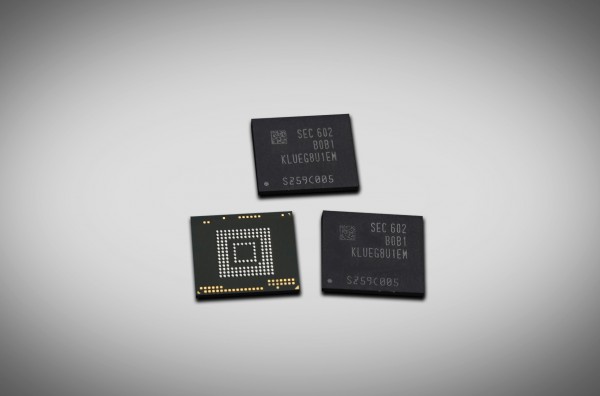
Last year, I bought my first iPhone. Shockingly, the base model still came with a paltry 16GB of storage. Since this was my first-ever such Apple smartphone, I decided to go nuts and splurge on the massive 128GB. Since I store my photos in the cloud, and stream music and movies, I have come nowhere near filling it up. I should have bought the 64GB, but I digress.
Of course, my situation is not the same as everyone else -- some people truly need 128GB or more. Unfortunately, Apple does not offer more than 128GB -- yet. This may change, however, as Samsung announces crazy fast 256-Gigabyte Universal Flash Storage for mobile. The high performance should make these 256GB modules very popular with manufacturers. This will certainly show up in Android devices, but could Apple select it for the upcoming iPhone 7?
"The new Samsung UFS memory satisfies needs for ultra-fast speed, large data capacity and compact chip size in high-end smartphones. It is based on the company's most advanced V-NAND flash memory chips and a specially-designed high-performance controller. The UFS memory handles up to 45,000 and 40,000 input/output operations per second (IOPS) for random reading and writing respectively, over two times faster than the 19,000 and 14,000 IOPS of the previous generation of UFS memory", says Samsung.
The company further says, "for sequential reading, the 256GB UFS takes advantage of two lanes of data transfer to move data at up to 850MB/s, which is nearly twice as fast as a typical SATA-based SSD used in PCs. In terms of sequential writing, it supports up to 260MB/s, which is approximately three times faster than high-performance external micro SD cards".
Holy cow, folks. While cutting-edge NVMe desktop solid state drives are much faster, Samsung's 256GB mobile storage beats out traditional SATA SSDs in read speeds. In a world where many desktop computers still have mechanical hard disk drives and older SATA SSDs, smartphones could soon offer better disk performance. Even if you don't need 256GB of storage, the speed alone may make it worthwhile.
This not only has big implications for smartphones and tablets when used as mobile devices, but will improve performance with convergence too. In other words, if using a mobile device as a desktop -- when connected to a monitor, keyboard and mouse -- ever takes off with consumers, technology like this will make it particularly great.
The big question is, of course -- will Apple use this in the upcoming iPhone 7? What do you think? Tell me in the comments.
-

Typing with fingers is so passé! Google enhances 'voice typing' in Docs for Chrome
Publié: février 25, 2016, 1:28am CET par Brian Fagioli

In the classic film, Back to the Future II, some children remark to the main character that his use of hands to play a classic video game is essentially uncool and lame. In the real future, maybe mind-controlled input for games and apps will become a mainstream reality, but in the interim, mice, keyboards and game pads will reign supreme for computing overall.
A less futuristic alternative to using hands is dictation -- computers converting speech to text. Solutions have been offered for quite some time, but only in recent years have they become fairly usable and reliable. Google has been a huge proponent of voice, and today, the company announces it is enhancing 'voice typing' in Docs for Chrome to be much more than just dictation.
"We launched Voice typing in Docs to help you capture ideas, compose a letter, or even write the next great novel—all without touching your keyboard. Starting today, you can also edit and format your documents with your voice. To get started, select 'Voice typing' in the 'Tools' menu when you're using Docs in Chrome. Say what comes to mind -- then start editing and formatting with commands like 'copy', 'insert table', and 'highlight'", says Isaiah Greene, Product Manager, Google.
Greene further says, "check out the full list of commands in our Help Center or simply say 'Voice commands help' when you're voice typing. It's a quick and easy way to get ideas out of your head, and into a doc. So try out Voice typing (and editing and formatting) today".
As you can see in the above video, it is surprisingly easy and intuitive. I am rather impressed by how well it works. With that said, with the exception of users with a handicap, I don't see the value over using a keyboard and mouse/trackpad. Hardcore typists and writers may be frustrated by this. More importantly, office workers, who share spaces with others, will probably annoy the hell out of coworkers.
Do you see value in using voice beyond dictation, for things like editing and formatting? Would this help or hurt your productivity? Tell me in the comments.
Image Credit: www.BillionPhotos.com / Shutterstock
-

Samsung using Android to fight breast cancer
Publié: février 24, 2016, 6:48pm CET par Brian Fagioli

Cancer sucks. All variants of the scourge are terrible, but for women breast cancer is one of the worst.
Luckily, there are many resources being focused on curing and treating cancer. Today, Samsung announces a partnership with the American Cancer Society, and a company called Breezie, to support a pilot aimed at fighting breast cancer with specialized Android tablets. This pilot, called MyJourney Compass, will provide focused and relevant information to individual breast cancer patients.
"Samsung's Galaxy Tab devices and KNOX security platform are essential to ensuring that patients are confident about the ease of use and the security of their personal data. The American Cancer Society's curated and easily distributable custom content will share information about treatment options, updates from an online support group, and news about the latest clinical trials on a highly personalized basis. Breast cancer patients will now have access to all of the information they need to improve their health and achieve better outcomes", says Samsung.
Chuck Westbrook, Senior Vice President, Cancer Control Programs and Services for the American Cancer Society explains, "The American Cancer Society is excited to collaborate with Samsung and Breezie to improve the quality of life of breast cancer patients by providing easy access to educational tools and resources as they transition from diagnosis to treatment and through recovery. In addition to hospital resources, American Cancer Society content including treatment options, information on managing the physical and emotional side effects of cancer, and connections to local and online resources".

Samsung shares the following patient benefits.
- Patients in the pilot will have tailored information about their specific condition pushed out to them through the Breezie interface on their Samsung Galaxy Tab device.
- Patients can monitor their long-term health and receive information on latest therapies and medical advances with just a few taps on their Samsung tablets.
- Patients will be able to contact and collaborate with their medical team giving family members and caregivers the peace of mind knowing that their loved ones are getting the personalized care they need.
- Patients will also have access to all apps available through the Android store using the Breezie interface
This partnership is really heartwarming. What makes it particularly impressive, however, is seeing the Linux-based Android operating system being used to save lives. Many people simply view tablets as means for Facebook or games, but here is an example of it being used to benefit humanity. Awesome.
What do you think of Samsung's efforts to fight breast cancer? Tell me in the comments.
Image Credit: wavebreakmedia / Shutterstock
-

Canonical chooses Linux-friendly Dragonboard 410c as Ubuntu Core on ARM 64-bit reference
Publié: février 24, 2016, 6:02pm CET par Brian Fagioli
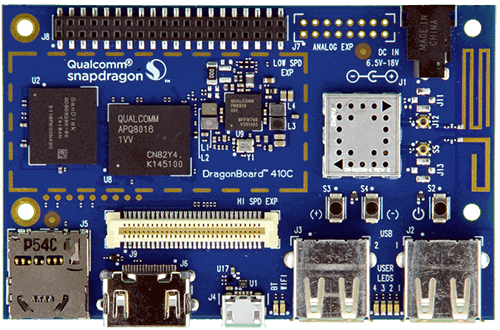
Linux is such a wonderful kernel for many reasons, but I find its adaptability to be the tops. You can get an operating system based on the kernel running on such a broad range of hardware -- something Microsoft can only dream about with its venerable Windows.
Even though Linux can run on damn-near anything, it is beneficial for developers to have a reference platform to use for creating. Of course, they can always expand from that jumping point. Today, Canonical announces that the Dragonboard 410c hardware will be the reference platform for Ubuntu Core on ARM 64-bit.
"This will be the very first ARM-based 64-bit development board and SoC available for Ubuntu Core, offering makers and Internet of Things (IoT) innovators an affordable, powerful yet flexible development environment, which can scale from ARM-based servers to embedded solutions. This offering builds on the DragonBoard 410c positioning as a standardised development board for the ARM ecosystem under the umbrella of Linaro’s open source 96Boards program", says Canonical.
The company further says, "the Dragonboard 410c is the size of a credit card; originally designed to galvanise and inspire IoT developers and innovators by providing a high performance, affordable platform to form the basis of a host of scalable IoT solutions. This 'democratisation' of the business of IoT is designed to breathe life into great 'things' ideas that otherwise, without the proper funding, or access to technology, may never come to fruition. The 'c' in 410c stands for 'community' -- giving developers the tools to work on prototypes without the cost, and provide a smooth path to commercialization through production ready off-the-shelf or custom system-on-modules based on the Snapdragon 410 processor".
Click to view slideshow.This developer board features the quad-core Snapdragon 410 ARM processor, clocked at 1.2 Ghz and 1GB of LPDDR3 RAM. It also has 8GB eMMC for storage and 4 USB ports. Owners can utilize microSD cards for expanding storage and the HDMI interface for connecting to a display.
In addition to the upcoming (date to be determined) Ubuntu Core OS image, the Dragonboard 410c is also compatible with Android 5.1 and Windows 10 IoT, making this a very smart buy at only $75. If you want to buy this board in anticipation of Canonical's release, you can get it here.
Will you buy it? Tell me in the comments.
-

SanDisk announces 'world's fastest' Extreme PRO microSDXC UHS-II card
Publié: février 24, 2016, 2:19am CET par Brian Fagioli

When it comes to microSD cards, they are plenty small enough. We are at a point where making storage cards any smaller would be downright ridiculous -- they are too easily lost as-is. With that said, how can companies continue to push the envelope? Speed.
SanDisk is one of the leaders for storage like cards and flash drives; its cards are reliable and fast. Quite frankly, I only trust my photos to its cards, but I digress. The company is making its microSD lineup even better, with the all new Extreme PRO microSDXC UHS-II, which it claims is the world's fastest such card.
"The new card, available in 64GB and 128GB capacities, delivers transfer speeds of up to 275MB/s to offload high-quality content at record speeds. Featuring Class 10 and UHS Speed Class 3 (U3), the SanDisk Extreme PRO microSDXC UHS-II card is perfect for capturing Full HD and 4K Ultra HD video on the latest action cams, drones and smartphones. It also includes a USB 3.0 card reader to conveniently offload files to a PC", says SanDisk.
Dinesh Bahal, vice president, product marketing, SanDisk explains, "action cameras are now the fastest-growing segment in digital imaging and drones are becoming increasingly popular, creating an opportunity for people to capture more high-capacity, high-quality 4K Ultra HD content. We designed this card specifically to address consumers’ needs for a faster solution when transferring massive files – and now, with nearly 3x the speed of our fastest microSD UHS-I card, this new offering dramatically reduces time spent transferring content".
SanDisk shares the following specs.
Capacity 128 GB 64 GB Read Speed up to 275MB/s up to 275MB/s Write Speed up to 100MB/s up to 100MB/s Form Factor microSDXC microSDXC Video Speed Class 10 (C10) and UHS Speed Class 3 (U3) Class 10 (C10) and UHS Speed Class 3 (U3) SD Adapter Includes USB 3.0 Reader Includes USB 3.0 Reader If you want to buy this cutting-edge technology, you had better be prepared to dig deep into your pockets, y'all. The 64GB card is $180, while the 128GB variant is a shocking $300 -- hey, at least a USB card reader is included!
Of course, early adopters always pay a premium -- prices should come down on these cards over time, and in turn, previous generation cards should see a drop too. If you are ready to part with your cash, you won't have to wait too long, as SanDisk promises a Q216 release.
-

Fiat Chrysler leverages Google's Android-powered Project Tango to improve car shopping
Publié: février 23, 2016, 1:29pm CET par Brian Fagioli

I love cars, but hate shopping for them. My vehicle is a meager Ford Focus, but it took me a year to buy it. Why? Some car salespeople can be very high-pressure, but worst of all, negotiating a price is an exercise in frustration -- it took me a long time to find the right car at the right price.
Why is it that buying a car can't be more straightforward? Well, Fiat Chrysler may have part of the solution to that problem. By leveraging Project Tango, Google's Android-powered augmented reality solution, consumers will soon be able to experience the vehicle of their desires without entering a showroom.
"The prototype allows car buyers to hold a device and, using the integrated sensor technology and motion tracking, area learning, and depth perception from Project Tango, view, walk around, look inside and configure a life-size virtual car. On the Accenture demo, doors can be opened to reveal a realistic and detailed interior, where changes to upholstery colors or dashboard styles can be made with a tap on the device screen", says Fiat Chrysler.
The car company further explains, "Project Tango technology gives mobile devices the ability to navigate the physical world similar to how we do as humans. Project Tango brings a new kind of spatial perception to Android devices by adding advanced computer vision, image processing, and special vision sensors. A Project Tango device maps the 360-degree environment around it, meaning that as it is moved it navigates and views the changing environment in the same way as a person would. As the car is viewed through the device, the virtual car moves in relation to how the user moves".
[mms.businesswire.com]Having the ability to not only customize the vehicle using the Android device, but to also see it in different in-person locations, makes this particularly amazing. Seeing a visual representation of the car on, say, your street, or at the beach near your house, really allows you to get a better feel for how it will fit into your life.
True, you should always experience a car in-person, including test-driving it, before purchasing. With that said, if you can rule out a vehicle from the comfort of your own home, you can save yourself a trip. Unfortunately, it is just a prototype for now.
Do you see value in Project Tango being used for the car-buying experience? Tell me in the comments.
-

Snapchat gets 'On-Demand Geofilters'
Publié: février 23, 2016, 2:55am CET par Brian Fagioli

As a dude in his 30's, I am a bit lost when it comes to Snapchat. Believe it or not, I have created a profile on the social network, and even managed to get a good number of folks to follow me. Unfortunately, I find the entire affair ponderous -- it is not particularly rewarding, nor fun for me. Snapchat is seemingly an unorganized mess. Maybe I just need to give it more time, but I digress.
One of the best features of the curious service, however, are the Geofilters. If you aren't familiar, by leveraging GPS, Snapchat can provide overlays for your images based on location. Today, the company is taking it a step further with really cool 'On-Demand Geofilters'.
"We initially designed Community Geofilters for public places -- but we kept hearing from Snapchatters who wanted a Geofilter for their business or private event, so today we're announcing something new: On-Demand Geofilters let you create and publish a Geofilter for your party, wedding, business, or any other place or event. It's a fun way to help your friends or customers decorate their Snaps, wherever they are", says Snapchat.
The company further shares, "you can buy On-Demand Geofilters for an event or even an entire block -- for an hour or up to thirty days! Pricing starts at $5, and depends on a few factors including, among others, the size of your geofence and the time period you’ve chosen. On-Demand Geofilters are available now in the US, UK, and Canada, with more locations coming soon".
Not sure how this will work? Snapchat shares the following steps.
- Design: Use your favorite image editor to create a filter. We’ve also provided some templates that are compatible with Photoshop and Illustrator to get you started :)
- Map: Pick a geofence where your filter will appear, then choose the time and dates you want your Geofilter to be available.
- Buy: Submit your Geofilter. Our team will quickly review it and, assuming all is well, get it up and running.
Did you catch that last part? That Snapchat reviews the submissions? That makes me so happy to read. At first, I was nervous that pranksters, bullies, and other nasty people would use this to harass others. In other words, without a review process, evildoers could circle a victim's house or street, and submit a vulgar or threatening Geofilter. Thankfully, humans will need to review and approve the submissions -- hopefully nothing bad slips through the cracks.

If you want to see an example of how On-Demand Geofilters will work, check out the video below. If you want to add yours truly to Snapchat, you can do so using the above Snapcode.
What do you think of On-Demand Geofilters? Tell me in the comments.
-

Ballistic unveils six-sided protection cases for Samsung Galaxy S7 and S7 edge smartphones
Publié: février 22, 2016, 6:43pm CET par Brian Fagioli

If you are a fan of the Android operating system, Samsung smartphones and tablets are some of the best. The company's devices are beautiful, well-built and full of features. More importantly, the company is reliable for support; sure, OS updates aren't as frequent or timely as a Nexus device, but Galaxy phones aren't abandoned like some others.
If you plan on buying the latest Samsung flagships, either the Galaxy S7 or S7 edge, you will probably want to protect your investment. Don't worry, Ballistic has you covered. The company announced new cases for those phones, with six-sided protection, that are absolutely gorgeous too.
"The Samsung Galaxy S7 and Samsung Galaxy S7 Edge, being announced late February with availability in March, will find its ideal match in Ballistic’s new line of protective cases. Ballistic is proud to announce two new series, Jewel Mirage and Urbanite Select. Both new series offer Ballistic’s well-known Six-Sided Drop Protection, and come fully equipped with Ballistic Corners, raised lips and corners and six-feet of drop protection. Users do not need to sacrifice personal style for all-over protection with Ballistic", says Ballistic.
The company further says, "Jewel Mirage ($29.99) has a slim, sleek design with a sophisticated twist. Its laser etched metal designs, 'Retro' and 'Kasbah', in either gold or silver, take nothing away from the signature Ballistic protection promised with every case. Urbanite Select ($39.99), available in Dark Ash Wood, White Ash Wood or Buffalo Leather, is Ballistic's slimmest series yet, offering an elegant design with a user friendly experience. Its ultra slim, lightweight, pocketable design is crafted from premium materials and holds true to Ballistic’s Six-Sided Drop Protection".

While the Jewel Mirage is attractive, the Urbanite Select is the true star. For only $10 more, you get trendy and premium materials such as wood or buffalo leather -- how fancy! Of course, beauty is in the eye of the beholder, so you may prefer the Mirage.
If you are interested in purchasing one of these cases, you can do so here in March. Will you buy one? Tell me in the comments.
-

SanDisk unveils Ultra USB Type-C Flash Drive
Publié: février 22, 2016, 2:28pm CET par Brian Fagioli

When USB flash drives hit the mainstream, many consumers -- including myself -- were shocked by the small dimensions. I remember staring in amazement, thinking of how many floppy disks would fit on one.
In 2016, however, flash drives are no longer impressive. Many young tech users have never seen a floppy, and the concept of a flash drive could be seen as a dinosaur, because, you know -- the cloud. Today, SanDisk announces a new such drive, the Ultra USB Type-C Flash Drive. Fairly fast, rather pretty, and using the latest USB connection type, it injects some excitement into an -- arguably -- dying medium. Unfortunately, the quoted "USB 3.1" is a bit misleading.
"The new SanDisk Ultra USB Type-C Flash Drive is available in up to 128GB and delivers USB 3.1 performance of up to 150MB/s, making it SanDisk's fastest and highest capacity USB Type-C offering. The USB drive features a slim, retractable design to protect the reversible connector and is compatible with the SanDisk Memory Zone app for Android. The app, which is available for free through the Google Play Store, auto-launches upon insertion of the drive into a compatible device, allowing immediate access to the user's content and easy file management", says SanDisk.
Dinesh Bahal, vice president, product marketing, SanDisk, explains, "we expect to see many new USB Type-C supported devices released in 2016. As more consumers purchase ultra-mobile PCs, smartphones and tablets that feature this new, more advanced USB standard, it is critical to offer a complete ecosystem of compatible products. New offerings, like our SanDisk Ultra USB Type-C Flash Drive, will give consumers the capabilities they’ve come to expect from traditional Type A ports, but with the added benefit of better performance".

The SanDisk Ultra USB Type-C Flash Drive should work brilliantly on Type-C enabled computers, like Apple's MacBook, Google's newest Chromebook Pixel, and various Windows machines. Making it even more versatile, it is also compatible on Type-C Android smartphones and tablets. In theory, it should work on Windows 10 Mobile too, although SanDisk does not specifically list compatibility.

Unfortunately, this drive is not USB 3.1 gen 2, but instead, gen 1. What does this mean? It is essentially USB 3.0 masquerading as 3.1. No, it is not false-advertising, just unfortunate branding approved by the USB Implementers Forum that can lead to consumer confusion. In other words, there is a good chance that your existing USB 3.0 drive is as fast, or maybe faster, than SanDisk's offering. The real benefit here is not speed, but really just the connection type -- if you need it.
If you want to buy this slick-looking Type-C flash drive, it is available from retailers, like Amazon, starting today. Pricing is pretty reasonable and varies by capacity as seen below.
- 16GB $20
- 32GB $30
- 64GB $50
- 128GB $80
-

Google helps lesbian, gay, bisexual, and transgender people discover 'Places of Pride'
Publié: février 21, 2016, 1:50am CET par Brian Fagioli

While sex and gender discrimination will always exist in some form, I am very proud that many people in the USA have opened their minds -- and hearts -- to people that may be different from them. It warms my heart that people can marry regardless of sex or gender. Sadly, there is still much work to do in the USA and other parts of Earth regarding equality.
Quite frankly, it is heartbreaking to think of all the people throughout history that had to live closeted lives. It is not shameful to be a person that is lesbian, gay, bisexual, transgender, questioning or intersex; be proud, my fellow humans! If you aren't sure where to go to publicly show your pride, don't worry; today, Google announces that it is helping LGBTQI folks discover 'Places of Pride'.
"Everyday people around the world fall in love, share a kiss, or come out of the closet, and the places where these significant moments occur become cherished for the memories that they hold. That’s why at Fair Day this Mardi Gras we're launching Places of Pride. Places of Pride is a custom map that gives the LGBTQI community and supporters, a place to celebrate and remember their pride stories, memories, and moments, by marking their significant locations on the map with a Pride Pin", says Patrick Hofmann, Google Maps Sydney team.
Hofmann further says, "a Place of Pride can be anywhere you've experienced or felt pride. Whether it's where you came out to your friends or colleagues, met your partner, or supported provide and diversity in your community, we invite you to mark the places that represent your cherished memories of love, pride, or triumph on the Places of Pride".
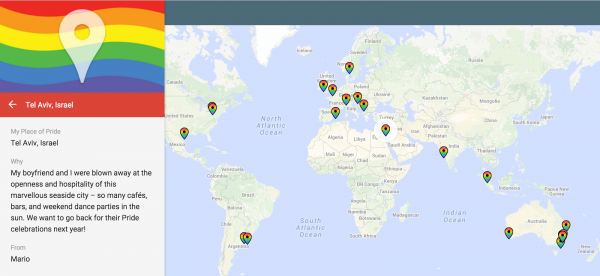
What makes this particularly cool, is that users can add places, including comments as seen above. While a mark on the map alone is useful for discovery, the comments share the overall sentiment. Even if you are straight, it can be quite fun and romantic to read these sweet stories. Check the feature out here.
Before you decide to visit one of these locations, please remember that just because a person publicly expressed pride in their sex or gender at a certain location, doesn't necessarily make it a safe place to do so. Be proud, but also be safe, y'all!
-

Microsoft forms IoT-focused Open Connectivity Foundation with Intel, Samsung, and others
Publié: février 20, 2016, 11:56am CET par Brian Fagioli
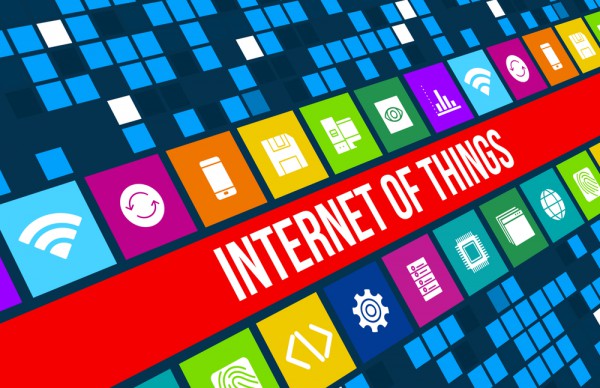
As someone who is historically an early adopter of technology, I surprised myself when I didn't jump head-first into the Internet of Things. Don't get me wrong, I love the IoT concepts of the connected home and smart appliances, but a lack of standards make me hesitant. As of now, my house has but one such device -- a WeMo smart outlet so I can turn on a lamp with an Amazon Echo.
A lack of standards for IoT is extremely problematic, but luckily, companies are realizing this dilemma. In fact, Microsoft announces the IoT-focused Open Connectivity Foundation with partners Intel, Samsung, Cisco and more. While this coalition is a step in the right direction, I am sure there will be many competing groups vying for adoption; the fight could last many years.
"At Microsoft, we believe in strong partnerships to create opportunity across the ecosystem. Today, we’re pleased to join other industry leaders to create the Open Connectivity Foundation (OCF), which is committed to furthering industry standards for the Internet of Things. Along with founding members Cisco, Electrolux, General Electric, Intel, Qualcomm, Samsung and others, we are proud to be part of the world’s largest open IoT standard group. Together, our goal is to accelerate industry innovation for all of our customers, ultimately benefiting billions of people around the world", says Terry Myerson, Executive Vice President, Windows and Devices Group.
Myerson further says, "we have helped lead the formation of the OCF because we believe deeply in its vision and the potential an open standard can deliver. Despite the opportunity and promise of IoT to connect devices in the home or in businesses, competition between various open standards and closed company protocols have slowed adoption and innovation. Much like W3C manages the standards for the World Wide Web, the IEEE sets electrical engineering standards and the UPU sets the global postal code -- standardization can help consolidate industry attention and create opportunity, via an agreed upon set of protocols that move industries and the world forward".
READ MORE: Canonical to release Snappy Ubuntu Core Linux image for Samsung ARTIK IoT platform
Of course, Windows 10 devices will support the OCF standard. With that operating system on over 200 million devices, the Open Connectivity Foundation instantly becomes a force to be reckoned with. Heck, folks, Microsoft has selected some powerful allies here -- Intel alone can move the dial. With that said, Linux and open source technologies may be more appropriate for the IoT.
Have you embraced IoT in your home? What devices and platforms have you chosen? Tell me in the comments.
Image Credit: Ahmetov_Ruslan / Shutterstock
-

Canonical to release Snappy Ubuntu Core Linux image for Samsung ARTIK IoT platform
Publié: février 19, 2016, 1:41pm CET par Brian Fagioli

Ah, Linux. What can't the open source kernel do? For many projects, operating systems based on it have proven remarkably adaptable -- being made to work with countless hardware configurations. While Windows may remain king of the desktop -- for now -- Linux has its fingers in many pies for which Microsoft's offering is just too bloated. It remains to be seen if Windows 10 IoT will be embraced.
Today, Canonical announces that it will be releasing an Ubuntu Core image for Samsung's IoT-focused ARTIK platform (5 and 10 modules). What does this mean? Well, developers can now leverage one of the most popular Linux distributions on this hardware. This creates amazing potential for ARTIK.
"With a tiered architecture built for performance, optimized power consumption, memory utilization and footprint, SAMSUNG ARTIK modules are designed for a variety of applications -- from wearables and end-nodes to powerful hubs with integrated wireless capabilities, local processing and analytics. The 'best-in-class' security solution starts with a hardware Secure Element (SE), and adds software Trusted Execution Environment (TEE). Developers can benefit from the various wireless connectivity options (Zigbee, BLE, Wi-Fi) to securely connect various sensors around the house to the cloud and rely on Ubuntu Core’s capabilities to manage the security of devices once deployed by remotely and reliably upgrading the software running on these devices", says Canonical.
Maarten Ectors, VP IoT, Canonical explains, “SAMSUNG ARTIK device and platform developers looks set to benefit from the large, well-established Ubuntu developer community which is especially strong in the fields of IoT, Robotics, autonomous vehicles and computer vision. This image will let developers fully and quickly utilize the power of the SAMSUNG ARTIK platform and enable access to a host of powerful new tools for the development of innovative new connected devices. It will create an environment particularly suited to creating solutions for smart homes and smart home appliances".
Applications like Internet of Things and robotics have a big future, and Canonical is wise to partner with big players in this regard. Ubuntu is a wonderful distro and the Snappy Core variant is sure to play a major role in many technological projects. Not only does this make Samsung's ARTIK platform more attractive to developers, but Ubuntu Core gets a credibility bump too.
If you are a developer looking to try this image, Canonical promises that it will be available "in the next several weeks". Yeah, waiting stinks -- sorry, y'all. With that said, it will be found here, once released.
-

Samsung bringing Gear S2 classic 3G/4G smartwatch to Verizon, AT&T, and T-Mobile
Publié: février 18, 2016, 9:21pm CET par Brian Fagioli

Modern smartwatches are hardly must-have devices. Most are simply extensions of smartphones, serving as nothing more than expensive accessories. In other words, many smartwatches aren't very useful on their own.
Some of these watches, however, have cellular radios, making them useful as a standalone experience. Heck, they could even replace smartphones for those with limited needs. Today, Samsung announces that it is bringing its standalone-ready Gear S2 classic 3G/4G smartwatch to Verizon, AT&T, and T-Mobile.
"Beginning Friday, March 11, the Samsung Gear S2 classic 3G/4G (black) will be available on select major wireless networks. Utilizing connected functionality consumers will have the ability to call, text, email and receive notifications directly from their watch, even without their phone. The Gear S2 classic 3G/4G features a fashionable leather band and a unique rotating-bezel design -- giving consumers a quick, precise way to navigate through their notifications, apps and widgets", says Samsung.
The famed company further says,"the Gear S2 classic 3G/4G will be available at AT&T, T-Mobile and Verizon. Wireless providers will confirm pricing and availability. The addition of the 3G/4G connected Gear S2 classic models provides users with an even wider choice of award-winning Samsung smartwatches".
Gear S2 classic 3G/4G Product Specifications:
Display 1.2”, Circular Super AMOLED, 360x360, 302ppi AP Dual core 1.0 GHz OS Tizen based wearable platform Audio Codec: MP3/AAC/AAC+/eAAC+ Format: MP3, M4A, AAC, OGG
Memory Storage: 4GB Internal Memory / RAM: 512MB Features Communications: Contacts, Notifications, Messages, Email, Preset text, Voice Input, Emoticons, Keypads Health & Fitness: S Health, Nike+ Running Information: Schedule, News, Maps & Navigation, Weather Media: Music Player, Gallery Others: Voice, Voice Memo, Find My Device, Power Saving Mode, Safety assistance, Privacy lock IP68 Certified Dust and Water Resistant Samsung Services Samsung Gear Apps Connectivity Wi-Fi: 802.11 b/g/n/e Bluetooth 4.1
NFC
3G/4G Connected
Sensor Accelerometer, Gyroscope, Heart Rate, Ambient Light, Barometer Dimension 44.0 x 46.9 x 13.4 (54g) Battery Wireless Charging 300mAh Li-ion
Typical Usage 2~3days
If you are a hardcore smartphone user, a connected smartwatch probably won't be replacing your Android or iPhone anytime soon. So who is this for? I could see this being a smart buy for older children, as parents can use it to keep in touch. It is also a great choice for people that can't carry a bulky smartphone, such as runners or bicyclists. The Gear S2 classic 3G/4G would be used in place of the smartphone, which could be left safely at home.
If you are interested in buying this stylish and powerful connected smartwatch, you do not need to wait long. You can head to a local Verizon, AT&T, or T-Mobile store on March 11 and snag one. Don't like leaving the house? It should be available online too. Pricing will vary based on provider and contract options.
-

Linksys EA7500 MAX-STREAM AC1900 MU-MIMO 802.11ac gigabit router now available
Publié: février 18, 2016, 5:58am CET par Brian Fagioli

When friends or family ask me to help with their Wi-Fi woes, I often discover the same thing -- low-cost and aging routers. Understandably, people are always looking to save a buck, but a router is not the place to do so. A quality router is worth the money -- dropped connections and necessary reboots are a scourge.
Today, Linksys announces that its EA7500 MAX-STREAM AC1900 MU-MIMO 802.11ac gigabit router is available for pre-order. Not only is it fast and chock-full of features, but it is reasonably priced too.
"The new Linksys AC1900 MU-MIMO router leverages the 802.11ac Wave 2 MU-MIMO (Multi-User, Multiple Input, Multiple Output) technology, which helps ensure uninterrupted Wi-Fi connectivity to multiple devices in the home and functions as if multiple devices have their own dedicated router. With MU-MIMO, the whole household can enjoy 4K and HD TV streaming to multiple devices as well as play video games, listen to music, check email, shop, and more – all at the same time", says Linksys.
Justin Doucette, director product management, Linksys expains, "if you have or are planning to purchase a 4K TV you will need a Max-Stream router to ensure you have a seamless 4K online streaming experience. A single stream of 4K content takes a minimum of 20 Mbps to maintain a consistent stream, and when you combine that with multiple streams plus normal Wi-Fi use from gaming, internet surfing, IoT connectivity and music streaming, it adds up fast. Max-Stream will enable multiple streams of Wi-Fi to occur so users can have the ultimate 4K and networking experience".
 Linksys shares the following features.
Linksys shares the following features.- Next-Gen AC Wi-Fi – 802.11ac Wave 2 with MU-MIMO Technology for uninterrupted Wi-Fi connections to multiple devices at the same time
- Qualcomm IPQ 1.4GHz Dual Core Processor
- Dual-band AC1900 Wireless speeds up to 1300 Mbps 5 GHz + 600 Mbps 2.4GHz, which is a combined speed up to 1.9 Gbps
- Four Gigabit LAN Ethernet ports One Gigabit WAN for wired speeds up to 10x faster than fast Ethernet
- One USB 3.0 and One USB 2.0 ports for connecting printers, storage and more
- Three external and adjustable antennas for maximum coverage
- Manage and monitor your network and easily control Wi-Fi devices remotely on a smart phone with the Linksys Smart Wi-Fi app
- Advanced WPA/WPA2 encryption and SPI firewall helps keep the network safe
 How much does this super-cool router cost? A rather reasonable $199. If you are used to purchasing budget routers, this price may seem high, but when it comes to networking, you get what you pay for. Sure, you can sometimes score a reliable router with discounted pricing, but Linksys, and parent company Belkin, are known for quality -- this should offer a solid experience.
How much does this super-cool router cost? A rather reasonable $199. If you are used to purchasing budget routers, this price may seem high, but when it comes to networking, you get what you pay for. Sure, you can sometimes score a reliable router with discounted pricing, but Linksys, and parent company Belkin, are known for quality -- this should offer a solid experience.If you are interested in buying it or learning more, you can can check it out here.
-

Canonical announces premium Linux-powered Meizu PRO 5 Ubuntu Edition smartphone
Publié: février 17, 2016, 6:17pm CET par Brian Fagioli

While I love iOS when it comes to mobile devices, Linux is my true love on the desktop. Android used to be my choice for mobile, but I jumped ship due to scary exploits and untimely (or nonexistent) OS updates. Linux should be synonymous with security, but Google's mobile OS has tainted that, sending me into Apple's loving arms.
Luckily, Google is not the only Linux player with mobile -- Canonical is still moving ahead with Ubuntu. True, it is a long shot to ever meet or exceed iOS or Android in market share, but fans of Linux and other open source software should pay attention. Today, Canonical announces the Meizu PRO 5 Ubuntu Edition -- a premium and luxurious smartphone.
"The Meizu PRO 5 Ubuntu Edition launches as one the highest spec smartphones on the market. This elegantly designed device comes with a Samsung Exynos 7420 Octa-core processor. The Meizu PRO 5 sports a highly durable 5.7-inch 1920×1080 screen made with Corning Gorilla Glass 3 and the crystal clear AMOLED display screen adds a larger field of view to deliver more content, save power and ensure longer battery life. The Meizu PRO 5 has higher specifications than many other leading smartphones, including its LPDDR4 memory technology which makes it a fast and responsive device for even the most avid multi-taskers and demanding applications", says Canonical.
The company further says, "the Ubuntu Phone experience continues to delight Ubuntu fans and new users alike. The content-centric user experience has transformed the way we access our most important digital services – whether that’s music, social, web browsing or sharing photos and video. With scopes, all these services are available directly from the home screen. The rich and unified experience delivered by Ubuntu scopes is a world away from burying content and services inside multiple apps in an icon grid".
Unfortunately for Canonical, it faces the same roadblock that Microsoft does on mobile and Linux-based operating systems do on the desktop -- lack of apps. It doesn't matter how great the hardware is, or how intuitive the user interface -- consumers don't want to be excluded from trying the latest fad app or game.

Strangely, the the Meizu PRO 5 lacks MHL, so it can not double as a desktop -- one of Canonical's biggest selling-points of Ubuntu on mobile. This shortcoming is eerily similar to Microsoft's recently announced Lumia 650 which does not support Continuum.
Pricing and availability are sadly unknown, but Canonical will be demoing the device at Mobile World Congress starting February 22. With that said, consumers will probably want to stick with iOS and Android for now. Investing in Ubuntu for mobile would be premature; it would be wise to sit on the sidelines a bit longer to see how it plays out.
-

Eternal 5D nanostructured glass optical discs hold 360TB of data and last billions of years
Publié: février 17, 2016, 1:39am CET par Brian Fagioli
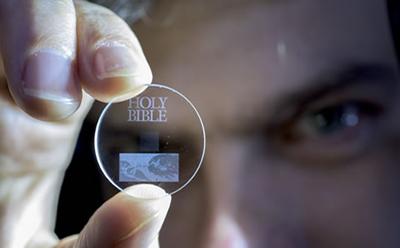
Storing data is extremely important for many situations. Businesses often need to retain information for legal purposes, while home users cherish things like family photos and heirloom recipes. For many people, utilizing flash drives, optical media, or the cloud is sufficient. I prefer redundancy -- cloud and local data.
What if you need to store a lot of data? I'm talking, like, a lot of friggin' data. Well, your needs may be met by a new invention from the University of Southampton. Not only can its newly announced Eternal 5D nanostructured glass discs hold 360TB of data, but they can last billions of years too. Hell, these discs could possibly outlive the Earth and its sun!
"The storage allows unprecedented properties including 360 TB/disc data capacity, thermal stability up to 1,000°C and virtually unlimited lifetime at room temperature (13.8 billion years at 190°C ) opening a new era of eternal data archiving. As a very stable and safe form of portable memory, the technology could be highly useful for organisations with big archives, such as national archives, museums and libraries, to preserve their information and records", explains The University of Southampton.
The university further explains, "coined as the 'Superman memory crystal', as the glass memory has been compared to the 'memory crystals' used in the Superman films, the data is recorded via self-assembled nanostructures created in fused quartz. The information encoding is realized in five dimensions: the size and orientation in addition to the three dimensional position of these nanostructures".

Will you be using Eternal 5D nanostructured glass discs to store your mp3s and family photos anytime soon? Heck no! Not only is this technology nowhere near being ready for consumers, but it may never even be adopted. Still, the technology behind the invention is impressive, and further shows that humans have not hit a wall with innovating new technology.
The real potential here is not in the capacity, but in its durability. For those wanting to record information for posterity -- such as works of art, historical texts, literature and history, Eternal 5D could be absolute perfection.
What do you think of this technological breakthrough? Tell me in the comments.
-

Mozilla wants to educate us all on encryption
Publié: février 16, 2016, 9:54pm CET par Brian Fagioli

Terrorists use encryption. They also breathe air, drive cars, and drink water. What do I mean by saying this? Well, just because a bad person uses something, doesn't make the thing they use evil. In fact, encryption is not evil at all -- it is a tool to protect the privacy and communications of all people.
Sadly, not everybody understands encryption. There is nothing wrong with being ignorant on a subject -- not everyone can be knowledgeable about everything. With that said, some politicians and other decision-makers could enact policy about encryption due to knee-jerk reactions to things they don't understand. Luckily, Mozilla has a new initiative aimed at educating people as to what encryption actually is.
"In the coming weeks, Mozilla will release videos, blogs and activities designed to raise awareness about encryption. You can watch our first video today -- it shows why controlling our personal information is so key. More importantly, you can use this video to start a conversation with friends and family to get them thinking more about privacy and security online", says Mark Surman, Executive Director, Mozilla.
Surman further says, "if we can educate millions of Internet users about the basics of encryption and its connection to our everyday lives, we'll be in a good position to ask people to stand up when the time comes. We believe that time is coming soon in many countries around the world. You can pitch in simply by watching, sharing and having conversations about the videos we’ll post over the coming weeks".
You can see the first video below. I rather like that it lays out the benefits of encryption without going into boring in-depth details. In other words, a person does not initially need to know how encryption works, only that it secures their information and protects their privacy. With that said, I hope future videos explain what encryption is beyond just benefits -- even if the narrative is fairly simplistic.
Do you support Mozilla's education efforts? Read more about it here, and tell me in the comments.
[https:]Photo credit: Maksim Kabakou / Shutterstock
-

Microsoft Lumia 650 is an affordable Windows 10 Mobile device, but does a missing feature make it a fail?
Publié: février 15, 2016, 1:13pm CET par Brian Fagioli

When Microsoft purchased Nokia's handset business, it was viewed by many as a way to stop the Finnish company from defecting from Windows Phone. In other words, Microsoft may have thrown money at a problem to prevent embarrassment. Since the purchase, Lumia hardware has been fairly beautiful and affordable, but sales have continued to be abysmal, while Windows 10 Mobile has seen delays.
Despite dark skies in Lumia Land, today Microsoft cranks out yet another handset. The Lumia 650 body is aluminum, and at $199, the phone is affordable too. Unfortunately for Microsoft fans, there is a huge catch that, for many, could make this business-focused smartphone worthless.
"We've paid attention to every detail, pairing the highest level of craftsmanship with maximum everyday productivity. The 5 inch OLED display is bright and crisp; colors really pop and blacks are deep and clear. It’s by far our most beautiful screen ever at this price point. Lumia 650 also features a highly polished, diamond cut and anodized aluminum frame, giving it an unparalleled and premium feel. Importantly, we didn't sacrifice the removable battery and expandable storage, something we know our customers enjoy having. And with a profile of only 6.9mm and weighing just 122 grams, it’s incredibly thin and light", says Samuli Hänninen, GM, Phones Program Management, Microsoft.
Hänninen further says, "Lumia 650 also features a 5MP wide-angle, front-facing camera and Microsoft’s flagship imaging algorithms, providing remarkable photo and video capabilities. Leveraging our world-class optics, the advanced 8MP rear-facing camera includes options for rich capture and living images enabling you always to capture the memory as it happens".
Notable Specs
- Processor: Qualcomm Snapdragon 212
- Storage: 16GB (expandable)
- RAM: 1GB
- Battery: 2000 mAh
- Display: 5 inch OLED, Corning Gorilla Glass 3
- Display resolution: HD720 (1280 x 720)
- Height: 142 mm
- Width: 70.9 mm
- Thickness3: 6.9 mm
- Weight: 122 g
On paper, an affordable Windows 10 Mobile handset with decent specs and an aluminum body sounds like a winner, right? Unfortunately, this phone comes with a big catch. Microsoft often touts the Continuum feature of its OS, but it is not found here due to the fairly anemic Qualcomm Snapdragon 212. In other words, the business-focused Lumia 650 cannot double as a desktop like the more expensive consumer-focused 950 series devices. Arguably, Continuum would make more sense on a business device. Oh well.
Continuum aside, this could be a smart choice for businesses where app availability is less important than it is for consumers. If security, email, and Microsoft solutions like Office and Lync for Business are what you need, this affordable smartphone makes much sense. While the loss of Continuum stings, if you aren't ready to ditch traditional workstations anyway, it could be inconsequential.
READ MORE: I'm sorry, Lumia fans, but Microsoft Continuum can't run two apps side-by-side
The removable battery in particular will make this attractive to road warriors, where carrying a few extra packs of juice can save the day. The micro SD card slot is appreciated, although I'm dubious that businesses will truly want removable media on an employee device. Quite frankly, besides Microsoft calling this a business-focused smartphone, I am not sure what really makes it so. In other words, consumers should appreciate the low price and metal body too.
Unfortunately, it will only be sold in European markets for now. Starting February 18th, people in that region can purchase it in white or black. Whether it will come to the USA is unknown at this time.
Is it odd for Microsoft to release a Windows 10 Mobile device without Continuum in 2016? Sound off in the comments.
-

Samsung Gear S2 Classic smartwatch now available in rose gold or platinum
Publié: février 12, 2016, 1:44pm CET par Brian Fagioli

While Apple did not invent the smartwatch, it certainly pioneered the luxury-focused variants. Before the Apple Watch, many smartwatches were merely geeky extensions of smartphones -- now, they can be fashion statements (with premium prices).
Today, Samsung goes the luxury route too, with its Gear S2 Classic. The existing device is now being sold with beautiful 18k rose gold or platinum plating and genuine leather bands. Should you pay the premium?
"On Friday, February 12, two new Samsung Gear S2 classic models, plated in elegant 18k Rose Gold and timeless Platinum, will be available at Samsung.com, BestBuy, Amazon.com, Macy's, and other stores in the United States, and will retail for $449.99. The 18k Rose Gold edition features Rose Gold plating and an Ivory Genuine Leather Band, while the Platinum version comes with a Black Genuine Leather Band. Both smartwatches feature the Gear S2's unique rotating-bezel design -- giving consumers a quick, precise way to navigate through their notifications, apps, and widgets", says Samsung.
Gary Riding, senior vice president, mobile computing at Samsung Electronics America says, "at Samsung, we're all about designing technology that integrates seamlessly with the lives of our consumers. These stunning new finishes offer consumers a way to complement their personal styles -- while the revolutionary technology of the wearable complements their increasingly active, connected lives".

While I appreciate fancy things, I am a bit dubious about luxury tech. After all, when the technology becomes obsolete, you may regret paying the premium. It is unlikely that luxury smartwatches will retain value, let alone appreciate. In other words, I doubt a platinum Samsung Gear S2, or even a pricey Apple Watch, will ever become a treasured family heirloom.
What is your opinion of luxury smartwatches? Tell me in the comments.
-

Satechi unveils Aluminum Wireless Presenter
Publié: février 5, 2016, 1:55am CET par Brian Fagioli

In the business world, there are many constants. You probably aren't appreciated by your boss. You likely don't get paid enough for all you do. And of course, you probably have to sit through many horrible PowerPoint presentations.
Don't get me wrong, PowerPoint presentations aren't always bad, but there's a good chance that a large number of them will be boring. If you ever find yourself needing to present your own such presentation, you should invest in a wireless presenter. Not only will it make you look more prepared and professional, but it can allow you to move about the room to keep your audience engaged. Today, Satechi announces an affordable such Bluetooth presenter, with a beautiful aluminum body.
"The lightweight, portable Aluminum Wireless Presenter is the perfect solution for controlling presentations across a variety of programs, including Keynote and PowerPoint, on a Bluetooth-enabled iOS or other smartphone, tablet or computer. With a Bluetooth 3.0 range of up to 33 feet, users can use the controls to navigate slides back and forth, and the integrated laser pointer ensures the audience’s attention stays on the presentation", says Satechi.
The company further says, "the Aluminum Wireless Presenter’s long-lasting lithium-ion battery is USB-chargeable, eliminating the need for expensive batteries. The presenter's slim, portable design means users can easily place it in any backpack, bag or purse to use anytime, anywhere".
A paltry $40 can score you a valuable tool that can enhance your appearance in the workplace. If you use a MacBook, you can even match the color, as the Satechi Aluminum Wireless Presenter comes in gold, silver or space gray. Of course, Windows users can get it on the action too, and select any color that tickles their fancy.
Click to view slideshow.The tubular-shape looks very ergonomic, meaning using it should be a comfortable affair. I am particularly impressed by the laser-pointer functionality. True, this is not unique, but it completes the package nicely. If you are a teacher, trainer, or any businessperson that uses PowerPoint or similar program, this could be exactly what you need.
If you are interested in buying it, you can do so here.
-

Logitech announces G810 Orion Spectrum RGB Mechanical Gaming Keyboard
Publié: février 4, 2016, 2:12pm CET par Brian Fagioli

If you are like me, you probably spend a lot of time in front of a computer. Quite frankly, other than sleeping, there is nothing that I do more than computing. This means I am constantly using a keyboard and mouse. I have a comfortable bed for sleeping; shouldn't I also have quality input devices?
Yes. Everyone deserves quality tools for what they do. Whether you use a computer for work or play, a mechanical keyboard is a sound investment, as it can improve the typing or gameplay experience. Today, Logitech unveils a beautiful such keyboard -- the G810 Orion Spectrum. With a focus on gaming, it should also serve well for more general typing needs.
"We are very excited to introduce the new Logitech G810 Orion Spectrum, a full-size mechanical gaming keyboard that features Logitech's exclusive Romer-G mechanical switches and intelligent RGB illumination. Every aspect of the keyboard is precisely engineered, resulting in a uniquely crafted design to deliver peak performance for a pure gaming experience. This uniquely crafted keyboard represents Logitech G's dedication to better understanding what gamers are asking for and analyzing what will help improve their gameplay", says Logitech.
The famed peripheral-maker further says, "Romer-G mechanical switches deliver near-instant responsiveness, registering key presses up to 25 percent faster than standard mechanical switches. By using our Logitech Gaming Software (LGS), you can get full control of the keyboard. Select and personalize each individual key light from a spectrum of more than 16.8 million colors, and synchronize lighting effects with other Logitech G gaming gear".
So, how much does this beast cost? A pretty reasonable $160. If this price seems very high for a keyboard, you must remember that mechanical variants are often of much better quality than $20 generic models found at Amazon or the like. Logitech has historically produced durable products and this should be no exception.
On top of that, this 810 Orion Spectrum comes with cool features, like the customizable RGB lighting and well-designed media controls -- the volume roller looks awesome. It even comes with a free PC game -- Tom Clancy's The Division.
Will you buy it? Tell me in the comments.
Click to view slideshow. -

Google Maps helps Android users celebrate NFL Super Bowl 50: Newton vs. Manning
Publié: février 3, 2016, 6:32pm CET par Brian Fagioli

Watching the Super Bowl is easy. Sit down, turn on your TV, and you are good to go. With that said, properly experiencing the big game is something else. For maximum fun, it is a good idea to watch it with other people while eating delicious snacks.
If you are an Android user and not sure where to watch Super Bowl 50, Google has you covered. Its Maps service will help you discover some awesome places to watch the game. If you don't have any friends to call upon, don't worry -- you can use this as an opportunity to make some.
"Starting today on Google Maps for Android in select cities across the U.S., you can discover the spots near you where you can get a great seat for kickoff. Just open Google Maps, tap on 'explore food & drinks in this area' and select 'Best Spots for the Big Game -- Where to eat, drink & watch'. You'll see a curated list of bars and restaurants around you where you can go to watch the biggest game (and best commercials) of the season. The experience is available in New York, Los Angeles, Chicago, Philadelphia, Dallas-Ft. Worth, San Francisco, Boston, Seattle, Denver and Charlotte", says Susan Cadrecha, Google Maps.
READ MORE: Carolina Panthers will defeat Denver Broncos in Super Bowl 50 says Microsoft and Madden 16
Cadrecha further explains, "for those wanting to explore more of what the Bay Area has to offer, Google Maps Local Guide and foodie expert Kristin Rimbach has used My Maps to put together an insider’s guide for you to experience the best of the East Bay, the South Bay, and the city itself. East Bay highlights include some Latin love at Brazil Cafe and unmissable mac and cheese at Homeroom. If you're going to stay within SF's 49 square miles, she recommends stopping by Suppenkuche for hearty German fare and Smitten Ice Cream for a sweet treat".
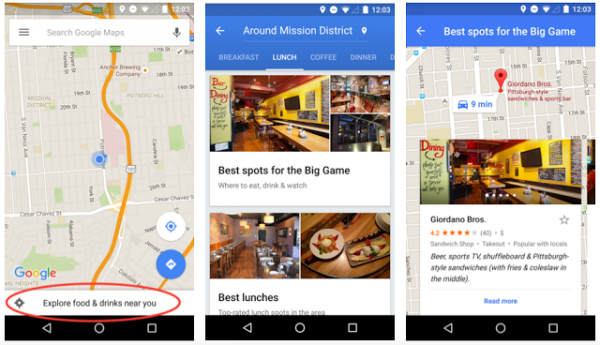
Is leaving the house necessary for having a good time with the Super Bowl? Not at all. Quite frankly, staying home with friends and family can be very rewarding and safe. But watching alone takes some of the magic out of it. Don't be lonely, Android users -- fire up Google Maps, and get out there!
Where will you be watching Super Bowl 50? Tell me in the comments.
Photo Credit: Jeff Thrower/Shutterstock
-

ZAGG buys mophie
Publié: février 3, 2016, 2:25pm CET par Brian Fagioli

While consumers love smartphones and tablets, there is one aspect of the mobile business that is sometimes overlooked -- accessories. There are countless companies producing things like cases, cables, keyboards, and more for our precious devices. Quite frankly, that is part of the fun -- customizing the experience.
Two of the more popular such accessory manufacturers, ZAGG and mophie, are merging. Technically, the former is acquiring the latter. Is this a smart move?
"ZAGG has agreed to pay $100 million at closing, plus the amount by which 5X Adjusted EBITDA exceeds $100 million over a 12-month earn-out period. The 12-month earn-out period will run from April 1, 2016 to March 31, 2017. The purchase price at closing will be funded with cash and debt. The earn-out will be financed through a combination of cash, debt and up to $5 million in ZAGG common stock. The agreement also allows mophie to collect approximately $15 million from certain pre-merger tax and custom duties refunds and real estate sale proceeds, if received post-closing", says ZAGG.
Daniel Huang, mophie Chief Executive Officer, says, "ZAGG and mophie represent two companies with strong brands and shared values. The rationale for the merger is powerful and the combination enhances each company's growth strategy while offering a truly compelling value proposition. Together, we intend to build on our market leadership to deliver great products, advance the brand strength, and increase our global presence in mobile accessories".
ZAGG shares the potential benefits of the merger.
- Enhanced Capabilities for Profitable Growth: The combination will create an improved technology platform, strengthened engineering and manufacturing resources in China, along with a global distribution network with facilities in the U.S., Europe, and Asia.
- Best in Class Product Development: Retail customers and mobile consumers will benefit from the alignment of strong product development teams that are focused on delivering Creative Product Solutions.
- Improved Brand Strength: The brand strength of the combined companies will be leveraged to increase consumer awareness through an expanded global platform and focus on always being the Preferred Brand.
- Expanded Global Distribution Channels: The combined entity intends to further increase its Targeted Global Distribution through a broader retail presence and new product introductions.
- Improved Financial Profile: The combination is expected to increase net sales and adjusted EBITDA with a focus on leveraging operational efficiencies and performance.
Marketing speak aside, this should benefit the companies as they can share resources. ZAGG now owns a well-known brand -- many people leverage mophie battery cases to get through the day. With Apple now producing its own such case, it is clear that this is an important -- and probably lucrative -- market.
The question, of course, is will this either benefit or hurt consumers? This is less clear. A reduction of competition in the market is often a bad thing, but these two companies weren't really competitors outside of portable battery packs. From the consumer standpoint, I'd say it is inconsequential.
What do you think about this merger? Tell me in the comments.
Photo credit: Jean Lee / Shutterstock
-

AMD officially releases A10-7860K APU, Athlon X4 845 'Excavator' CPU, and new coolers
Publié: février 3, 2016, 2:24am CET par Brian Fagioli
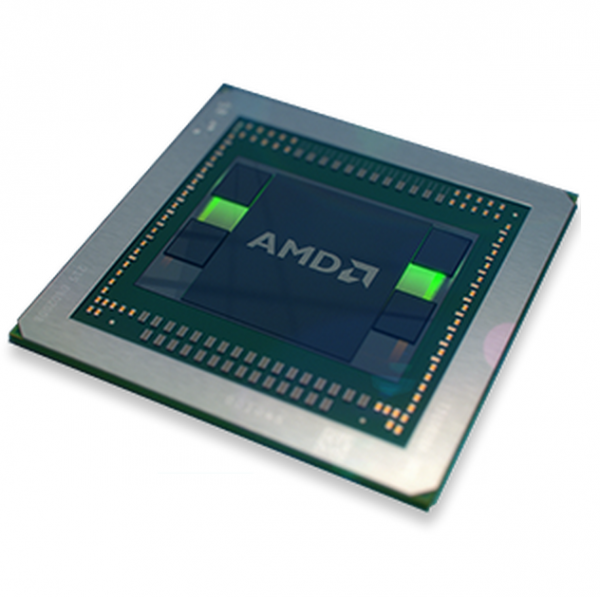
As a system builder, I am constantly looking for new hardware and good value. While Intel makes a fine processor, I often find myself choosing AMD solutions for builds. Why? The company makes great bang-for-your-buck processors and graphics chips. Its APUs are a phenomenal value, while its traditional CPUs are powerhouses. Gamers in particular should take a look at its offerings.
Today, AMD officially unveils two new processors -- the A10-7860K APU and Athlon X4 845 CPU. The latter is particularly notable as it is the first-ever CPU to feature the 'Excavator' architecture. To keep temperatures on these new chips low, AMD has revealed new coolers too.
"The AMD Athlon X4 845 is the first desktop processor featuring the AMD 'Excavator' x86 architecture technology. The quad-core CPU is clocked at 3.8GHz boost and offers the highest IPC (instructions per clock) AMD x86 performance yet. When paired with a discrete graphics card, the AMD Athlon X4 845 enables great gaming and multi-threaded processing performance for an attractive price. The new Athlon X4 845 is a 65W TDP processor that comes with a new AMD 95W thermal solution to provide excellent cooling performance and near-silent operation", says AMD.
The company further explains, "quiet, efficient and an incredible value, the new AMD A10-7860K APU is powered by four CPU cores clocked at 4.0GHz turbo boost and eight GPU cores with integrated Radeon R7 processor graphics running at 757MHz to enable smooth play of popular online games like Dota 2, League of Legends, and Counter Strike: Global Offensive. The A10-7860K is the first unlocked desktop A10 processor to feature 65W TDP (Thermal Design Power) and includes a near-silent thermal solution rated at 95W TDP to ensure quiet operation. In addition, the AMD A10-7860K supports AMD FreeSync technology that puts an end to choppy gameplay and broken frames with fluid, artifact-free performance at virtually any framerate".
Both of these processors look to be great values. The A10-7860K APU costs a very affordable $117, while the Athlon X4 845 is a mind-boggling $70. Holy cow, folks -- those are some low prices for such great hardware. Since the APU also serves as a GPU (with FreeSync), it should be a great choice for a budget build where consumers have modest gaming needs. The Athlon X4 845 also makes sense for those building on a budget, and should be awesome when paired with a lower to mid-range 300 series AMD graphics card.
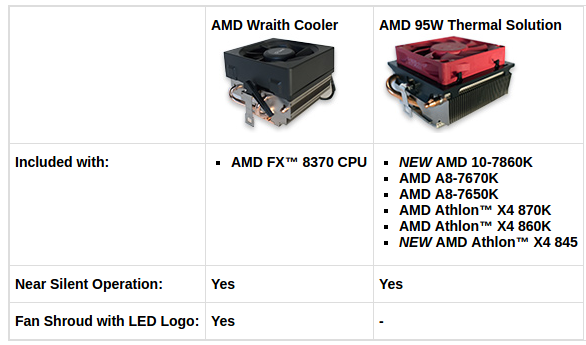
To cool those chips AMD is showing off a new stock cooler with a beautiful red fan and impressive copper pipes. Rated for 95W TDP, it could possibly be appropriate for modest overclocks too. This cooler will also be included in new packaging for certain existing processors.
AMD previously unveiled its beautiful 125W TDP Wraith Cooler, and today, it announces that it will be exclusive to certain chips, such as the FX 8370 CPU. The company promises it will be "near silent". While silence is great, I am probably more excited by the LED-illuminated logo on the fan -- sweet. Check out the first-look video above for more details.
- AMD FX 8370 - $199.99 USD (New Wraith Cooler included)
- AMD A10-7860K - $116.99 USD (New APU+New cooler)
- AMD A8-7670K - $104.99 USD (New cooler included)
- AMD A8-7650K - $94.99 USD (New cooler included)
- AMD Athlon X4 870K - $89.99 USD (New cooler included)
- AMD Athlon X4 860K - $79.99 USD (New cooler included)
- AMD Athlon X4 845 - $69.99 USD (New CPU+New cooler)
If you are interested in purchasing, I have great news -- these new processors and coolers are available today. Will you buy them? Check out the pricing above and tell me in the comments.
-

Microsoft accused of Iowa Caucus voter fraud with hashtag #MicrosoftRubioFraud
Publié: février 2, 2016, 6:35pm CET par Brian Fagioli
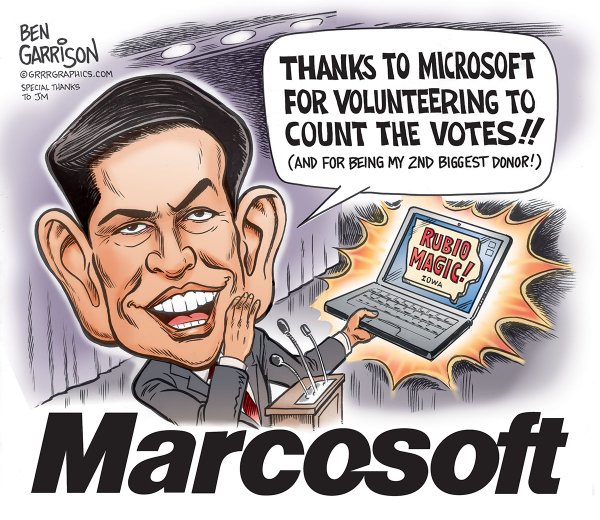
Here's the deal, folks. As I said in a previous article, open source is a necessity when it comes to voting. I praised Bernie Sanders' campaign for questioning Microsoft's motives in providing the platform for the Iowa Caucuses. With that said, Microsoft was ultimately not the problem, closed source was.
Unfortunately for Microsoft, as could be expected, it is now being accused of voter fraud by apparent Donald Trump supporters. Since Ted Cruz won last night, you would think the claim is that the Windows-maker fraudulently boosted him. Nope. Actually, conspiracy theorists are claiming Microsoft increased the number of votes cast for Marco Rubio, who placed third. This movement is using the hashtag #MicrosoftRubioFraud.
According to Fortune, who shed light on the below tweets, it seems conspiracy theorists are pointing to Microsoft's large donations to Senator Rubio as a motive for helping him. True, his performance was better than expected last night, but committing fraud in order to improve a candidate to third place doesn't seem like a very worthwhile risk.
Open source would actually help Microsoft in this case, as the company could point suspicious citizens to the source code. Closed source not only has the potential to hurt voters, but it is preventing Microsoft from being transparent. In other words, Microsoft will never be able to shake these claims while source code is hidden from voters.
READ MORE: Use smartphones to vote for president
Do I think Microsoft committed fraud to help Marco Rubio? No. But my opinion -- and the opinion of others -- is inconsequential here. With the source code locked away, no one can really be sure. With that said, there is no definitive proof that any fraud occurred either.
What do you think? Is the #MicrosoftRubioFraud movement nonsense, or a legit response to a large corporation controlling the voting platform? Tell me in the comments.
#microsoftrubiofraud THEY WHO COUNT THE VOTES MATTER pic.twitter.com/nGLVgqT0GF
— TdA (@AxisFB) February 2, 2016
#MicrosoftRubioFraud
-Microsoft benefits from H1Bs. Counts vote.
-Microsoft is #2 donor for Rubio.
-Rubio magically gains 10% of votes.— The Man with No Name (@WesternPaladin8) February 2, 2016
Image Credit: Ben Garrison
-

If Apple iPad Pro is a failure, why did it beat Microsoft Surface in sales?
Publié: février 2, 2016, 3:31am CET par Brian Fagioli

For a while, it seemed like everything Apple touched turned to gold. iPod, iPhone, iPad -- all changed the computing landscape. Unfortunately, the more recent products such as the Apple Watch and iPad Pro were viewed by many pundits to be weak. Heck, some have called the iPad Pro a failure.
But what if iPad Pro wasn't a failure? What if those pundits were wrong? Microsoft's Surface line has been viewed as a success -- part of the company's turnaround story. With that said, would you be surprised if I told you that the iPad Pro significantly beat the Surface during the holidays? Well, it is true. The perception of weak iPad Pro sales was exactly that -- perception only. The reality is, iPad Pro destroyed Surface in Q415.
"Despite the holiday season, the worldwide tablet market declined yet again in the fourth quarter of 2015 (4Q15) with 65.9 million units shipped, down -13.7 percent year over year, according to preliminary data from the International Data Corporation (IDC) Worldwide Quarterly Tablet Tracker. Total shipments for 2015 were 206.8 million, down -10.1 percent from 230.1 million in the prior year. Despite the market's negative trajectory overall, shipments for detachable tablets reached an all-time high of 8.1 million devices", says IDC.
Jean Philippe Bouchard, Research Director, Tablets at IDC explains, "one of the biggest reasons why detachables are growing so fast is because end users are seeing those devices as PC replacements. We believe Apple sold just over two million iPad Pros while Microsoft sold around 1.6 million Surface devices, a majority of which were Surface Pro and not the more affordable Surface 3. With these results, it's clear that price is not the most important feature considered when acquiring a detachable -- performance is".
READ MORE: Major university goes all-in on iPad Pro -- shuns Microsoft Surface
Think about it folks. Apple sold 2 million iPad Pro computers, compared to 1.6 million Surface tablets. These sales figures only include the Pro variant of Apple's tablet, while Microsoft's total includes all Surface variants. This makes Apple's sales much more impressive.
Taking it a step further, and making it even more amazing, the iPad Pro did not go on sale until mid-November. This means Surface had a month-and-a-half head start for Q415 and still lost. Yikes.
Does this signal that the iPad Pro is a success? Tell me in the comments.
Photo credit: Olha Insight / Shutterstock
-

VisionTek unveils Waterproof Bluetooth Mini Keyboard for Windows, Mac, Android, and iOS
Publié: février 2, 2016, 1:26am CET par Brian Fagioli

While many people type with on-screen keyboards every day, let's be honest -- a physical variant can be much better. Typing on a piece of glass fails to give the user true feedback, which can lead to typos. Even worse, auto-correction on those typos can create messages that are not only wrong, but potentially embarrassing. On a smartphone in particular, the smaller screen means a smaller keyboard -- that can be frustrating.
Luckily, Bluetooth keyboards have been a godsend in this regard. While a smartphone or tablet are primarily consumption devices, a good wireless keyboard can make them productivity powerhouses too. Today, VisionTek unveils a new such Bluetooth keyboard. This wireless input device has one really cool feature that sets it apart from many -- it is waterproof.
"Great for travel, school, or any work environment requiring the benefits of waterproof devices, the VisionTek Waterproof Bluetooth Mini Keyboard is ideal for health care, restaurants, construction, schools, or any environment where users share a keyboard during the course of the day. The VisionTek Waterproof Bluetooth Mini Keyboard is IPX6 waterproof rated to protect against heavy splashing and rain. This test sends water at all angles through a 12.5mm nozzle at a rate of 100 liters/min at a pressure of 100kN/m2 for 3 minutes from a distance of 3 meters", says VisionTek.
The company further explains, "VisionTek has incorporated a unique waterproof design to protect the keyboard against liquid spillage, as well as offer the practical benefit of easily washing off germs, environmental grime, and bacteria commonly found on traditional keyboards. The VisionTek Waterproof Bluetooth Mini Keyboard features soft-to-the-touch rubberized keys that are durable, silent, and responsive. Unlike normal keyboards, this rubber-coated keyboard is washable with soap and water using a damp cloth. Easily disinfect the keyboard with a wipe of the entire surface! No more sticky keys or unresponsive keys, resulting from spilt coffee, soda, or crumbs".

VisionTek shares the following specs.
- OS Support: Most Windows, iOS, and Android Devices
- Bluetooth Version: 3.0 standard
- Maximum Operating Distance: 10 meters (~32 feet)
- Modulation Mode: 2.4 G straight sequence fh (FHSS)
- Transmit Power: Class 2 levels
- Standby Time: 150 days
- Key Dynamics: 60 + 10g
- Continued Usage Time: 110 hours
- Approximate Charging Time: 1-1.5 hours
- Battery Type: Lithium-Ion 302530
- Battery Capacity: 170 mAh
- Approximate Use Time: 45 Days (With ~2 Hour Use Every Day)
- Operation Temperature: 0-55 °C
- Storage Temperature: -10-60 °C
- Working Voltage: 3.7V
- Working Current: 1.5 mA
- Standby Current: 1.0 mA
- Sleeping Current: 40 uA
- Charging Current: 150 mA
- Warranty: One Year

While the company does not particularly list support for traditional Linux-based operating systems (Chrome and Android are listed), the Waterproof Bluetooth Mini Keyboard should work fine with Ubuntu, Fedora and others. Actually, it should work with any modern OS without worry.

If you are interested in purchasing this accessory, I have good news for you. Not only is it available immediately, but it only costs $20 (buy it here). This is a very competitive price for a waterproof portable keyboard. If you are a hardcore texter or on-the-go businessperson, it would be very smart to keep a device like this in your bag.
Will you buy it? Tell me in the comments.
-

Hillary Clinton? Ted Cruz? Bernie Sanders? Donald Trump? Google can help you decide
Publié: février 1, 2016, 7:11pm CET par Brian Fagioli

Voting can be hard. Well, not the act itself, but rather, deciding on a candidate. Quite frankly, between political advertisements, news reports, and debates, you can be left very confused. This is true regardless of your political affiliation.
This year is particularly difficult, as there is an outgoing president. In other words, both Republicans and Democrats have candidates to pick. Hillary Clinton? Ted Cruz? Bernie Sanders? Donald Trump? Someone else? Who should you pick? Luckily, Google has your back. The search-giant is aiming to help potential voters find information about the election and candidates.
"To help you learn where candidates stand on the issues that matter to you, you can now find candidate statements on important topics -- such as national security, taxes, and immigration -- right in search results. In addition to seeing direct statements from the candidates -- if they choose to share them -- you'll also see a variety of candidate quotes aggregated from news articles. So now, if you search for a specific candidate ('Ted Cruz') or a specific candidate and issue topic ('Hillary Clinton economic policies') you'll see statements and quotes from the candidate", says Jacob Schonberg, Product Manager, Google.
I find this particularly helpful, as the issues are often glossed over on television. Unfortunately, personalities and sound bites can reign supreme. As someone who is an undecided voter, this will help me find a candidate that is most aligned with my beliefs and thoughts.
Schonberg further says, "tracking what's happening in the primaries and how each candidate is doing state-by-state can be hard. So now when you search for 'primary results' or 'resultados de la elección primaria' you’ll not only see the primary election schedule, but you'll also see live results and an evolving tally of how many delegates each Republican and Democratic nominee has received. This feature works in English and Spanish".
If you leverage Google Now cards, they too will help you with election news. The cards can keep you abreast of schedules and results. In other words, Google can push this content to you -- an awesome feature to prevent forgetting about it.
Will you use Google Search to help you pick a candidate? Tell me in the comments.
-

Carolina Panthers will defeat Denver Broncos in Super Bowl 50 says Microsoft and Madden 16
Publié: février 1, 2016, 6:24pm CET par Brian Fagioli
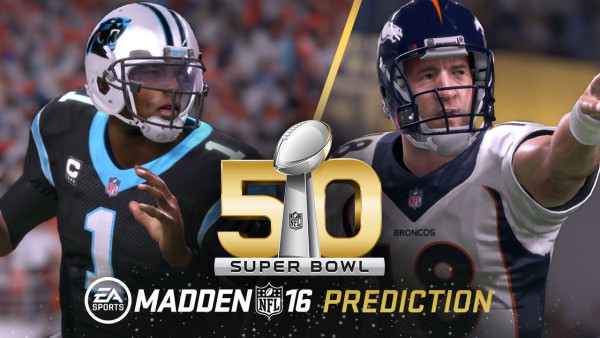
Super Bowl 50 is almost here! While my beloved New York Jets are not in the big game, I will still tune in. Why? Not only should it be exciting football, but it is a shared social event. Many people watch -- even those that aren't NFL fans -- for things like the commercials and the overall camaraderie and competition. Oh, there is a lot of snack-eating too!
This Sunday, February 7, the two competing teams are the Carolina Panthers and Denver Broncos. The former will be the champions. Well, at least according to predictions by both Microsoft's Bing and the Madden 16 video game. Will they be right?
"In Sunday’s title game, the Bing Predicts models project 17-1 Carolina to win the Big Game with 64 percent probability. During the regular season, Carolina was the league’s #1 scoring offense and #6 scoring defense, while Denver was the #20 scoring offense and #4 scoring defense. Carolina’s rush offense was #2 vs #17 for Denver, and Denver’s rush defense was #3 while Carolina’s was #4. Both defenses are stout, so our models expect Carolina’s much stronger offense to be the difference, becoming the first 18-win champion in 30 years", says Walter Sun, Bing Predicts Team Lead.
Famed video game maker, Electronic Arts, explains that its Madden 16 video game "has tabbed the Carolina Panthers as the next world champions, defeating the Denver Broncos 24 - 20. For the first time ever, fans can get in on the action for themselves by heading over to the Madden NFL 16 Super Bowl Prediction Hub and create their own outcome based on a variety of factors. Fans can then share their dream Super Bowl 50 outcome with the hashtag #MyMaddenPrediction".
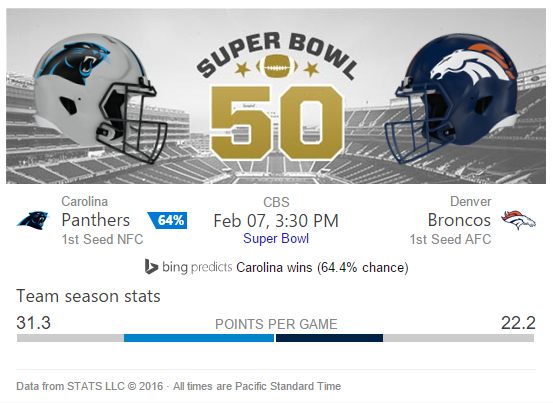
Before you run out to place a bet, remember -- these are only predictions. While both Bing and Madden have good track records, past performance does not guarantee future results. In other words, Denver can absolutely still win the game. Heck, one injury to a key player can change everything.
While the winner is still up in the air, one thing is for sure -- it should be an exciting quarterback battle between the elder Peyton Manning and the younger Cam Newton.
Who do you think will win? Tell me in the comments.
-

ASUS VivoMini VC65 is world's smallest PC with four 2.5-inch drive bays
Publié: février 1, 2016, 2:47pm CET par Brian Fagioli

When people buy a new computer, there is a good chance they will be attracted to a diminutive offering. While the mini computer is not a new concept they can, quite often, be under-powered or limited in their expandability.
Enter the ASUS VivoMini VC65 Series. This new computer series is designed to not only save physical space, but with optional Intel Skylake processors, offer high performance too. Plus, more importantly for some, it can be configured to accommodate up to four 2.5 inch storage drives!
"The VC65 and VC65R mini PCs feature a versatile modular design with three storage and optical drive configurations for increased performance, productivity, and entertainment. They are the world's smallest mini PCs that can accommodate up to four 2.5-inch SSD or HDD storage modules", says ASUS.
The company further shares, "VivoMini VC65 Series mini PCs are designed for a wide range of computing tasks for the home or office, and are powered by up to desktop-grade 6th-generation Intel Core processors. The top-of-the-line VivoMini VC65R model features built-in RAID support, making it ideal for a network attached storage (NAS) or mini server system. These mini PCs feature a compact design with an embedded power adapter, and can be placed horizontally or vertically. VivoMini VC65 Series can also be VESA-mounted".

These are far from bare bones either. They feature a diverse video output offering (HDMI, VGA and DisplayPort), a 4-in-1 card reader, six USB 3.0 ports (four USB 3.0 and two 2.0 ports on the non-R variant) and 802.11ac. You can choose between four 2.5 inch drive bays, two 2.5 inch drive bays or two 2.5 inch drive bays with a slim optical drive.

These should not only serve as excellent servers or business workstations, but personal computers or HTPCs too. While ASUS lists Windows 10 for an operating system, these should run Linux-based operating systems like a champ too. Intel-based systems historically work very well with operating systems based on the open source kernel.

Unfortunately, both price and availability are unknown for now, but these details should be available soon.
-

Facebook bans private gun sales -- no, that doesn't violate your 2nd Amendment rights
Publié: janvier 30, 2016, 2:51am CET par Brian Fagioli

While many people view Second Amendment defenders as gun nuts, the truth is, that isn't always the case. A good example? Me. While I am a life member of the NRA, firearms don't really thrill me. No, I get my jollies from computers and technology. My interest in Second Amendment protection is mostly constitutional -- I don't want to see any of my fellow Americans' rights get trampled.
Today, Facebook announces that it is banning private gun sales on its site (and Instagram). Of course, some folks will see this as an attack on the Second Amendment, and maybe even the First Amendment. The truth of the matter is, neither your freedom of speech nor your right to bear arms are impacted by Facebook's decision. Why? Because the social network is not a public or government place. Facebook has the right to determine its own policies.
I reached out to Facebook for more information. A spokesperson for the company told me the following.
Today we are updating our policies for managing regulated goods to prohibit people from using Facebook to offer and coordinate private sales of firearms. This policy already prohibits people from offering marijuana, pharmaceuticals, and illegal drugs for sale.
The updated policy aligns more closely with our policies around commerce and advertising, which place similar restrictions on advertisements of regulated goods including pharmaceuticals, illegal drugs, and firearms.
This policy update focuses on private or 'peer-to-peer' sales of weapons, not weapons that are being sold in stores or off Facebook through online, licensed retailers. Licensed firearm retailers will still be able to post about their goods and services on Facebook while completing sales transactions off Facebook.
We have systems in place to review and remove content that violates our terms of service and advertising that is false, deceptive, or misleading.
There you go folks, only peer-to-peer sales are impacted by this decision. This means licensed businesses can continue to leverage the social network to advertise firearms. Heck, individuals can still post pictures of themselves with guns, discuss guns, and even post videos of themselves at a shooting range.
Quite frankly, this is a smart and responsible move on Facebook's part. There has been a lot of gun violence lately, and private sales on the site could elude police or other investigators. Will the private sales ban stop all gun violence? No. But at least it means one less way for bad guys to purchase guns under the radar.
Job well done, Facebook.
Photo credit: JPL Designs / Shutterstock
-

Satechi announces Aluminum Monitor Stand for MacBook, iMac, and more
Publié: janvier 29, 2016, 6:47pm CET par Brian Fagioli

For as long as I've used computers, I've always owned desktops. Sure, I've also leveraged laptops when on the go, but I had the reliable tower at home waiting for me too. Unfortunately, not everyone has the luxury of owning two computers. Some folks must leverage a laptop as a desktop.
There are many ways to create a solid desktop experience using a laptop, such as a monitor with a docking station. Of course, a secondary display and dock costs money. The most cost-effective option is a simple monitor stand that can raise your laptop, making its display more appropriate for on-desk viewing. Today, Satechi announces its unimaginatively named Aluminum Monitor Stand, which is absolutely perfect for Apple's MacBook, but iMac owners should take a look too.
"The Aluminum Monitor Stand raises larger computer monitors (up to 31 lbs) or laptops for a more comfortable viewing angle that reduces eye and neck strain by promoting good posture. The slim, modern monitor stand also improves ventilation and creates free workspace, by adding an additional platform to organize a tablet, laptop, charging station, smartphone, office supplies, printers and more", says Satechi.

Not only does it raise your display, but it allows you to store your mouse, keyboard, or potentially both, inside of it. If you are tight on desk space, this solution can alleviate that a bit.
Click to view slideshow.True, a monitor stand is not new, nor ground-breaking, but Satechi's product looks attractive and is reasonably priced. The $39 accessory is available in Space Gray, Gold and Silver -- the same as the newest MacBook. While it is clearly designed for that machine, it can, of course, be used with any laptop, all-in-one computer, or monitor that is 31 pounds or below.
If you are interested in purchasing, it is available on Amazon here.
-

Fluance Fi70 is a high-quality and elegant home Bluetooth speaker system
Publié: janvier 29, 2016, 3:19am CET par Brian Fagioli

Bluetooth speakers are awesome. They are convenient, often inexpensive, and sometimes portable. If I want to listen to music in my backyard, at the beach, or in my home, an inexpensive unit can do the trick.
Unfortunately, these little speakers are often lacking in sound quality. Yeah, they are usually better than integrated smartphone and tablet speakers, but hardly up to snuff for audiophiles or hardcore music enthusiasts. Enter the Fluance Fi70. This elegant three-way music system looks to be the Bluetooth speaker of which many of us have been dreaming.
"At the core of the Fi70 are powerful dual 8 inch woofers, 5 inch woven glass fiber midrange drivers and 1 inch neodymium tweeters, which offer superior sound quality, unmatched by any speaker within its price range. Its 280 watt built-in amplifier boasts big performance and delivers exceptional bass response starting as low as 30Hz. The Fi70's ability to deliver such incredible sound allows it to replace complete home stereo systems, sound bars and other high-quality audio solutions", says Fluance.
The company further explains, "its aptX streaming capabilities improve the quality of Bluetooth audio, ensuring every single note and beat is heard. The speaker's integrated equalizer allows users to easily adjust treble and bass to their preference. It can also be utilized to amplify the sound of a television with its optical input - perfect for upcoming Super Bowl parties. Additional features include auxiliary input, touch controls to adjust a variety of settings, digital AM/FM radio, LED display and a USB port to simultaneously charge USB-powered devices while soaking in the sound".

Fluance shares the following specs.
Click to view slideshow.System Type 3 Way 6 Driver Wireless Music System with Integrated Amplifier Tweeter Dual 1 Inch Silk Soft Dome Neodymium Ferrofluid Cooled Midrange Dual 5 inch Woven Glass Fiber Composite Drivers with Butyl Rubber Surrounds Woofer Dual 8 inch Polymer Treated High Excursion with Butyl Rubber Surrounds Bluetooth 2.1 + EDR (Enhanced Data Rate); aptX codec Input 3.5mm Auxiliary Audio Input; 2.1 A USB Charging Input, Optical (Digital Toslink), FM/AM Radio Tuner Antennas Frequency Response 30Hz - 20KHz Crossover Frequency 150Hz / 2500Hz Phase Coherent - PCB Mounted Circuitry Amplifier Power (RMS) 280 Watts Continuous Average Output (2x 140 watts) Enclosure Tuned Rear Port Bass Reflex Design Cabinet MDF Wood Cabinet Internal Lead Wire 18 gauge internal lead wire to reduce signal degradation Power 120V, 60 Hz Dimensions (W x D x H) 29.5 x 11 x 23.2 inch (without stand) 29.5 x 11 x 36 inch (with stand) Weight 81 lbs FCC Yes ICES Yes cETLus Yes Keep in mind, folks, this is not your typical Bluetooth speaker. This is essentially a piece of furniture -- there is no battery and it is certainly not portable. Quite frankly, it is a piece of art, with awe-inspiring specifications. This should deliver exceptional mids, highs and lows.
It is also quite unique in that it has an optical input and can tune in FM/AM radio stations. Its touch buttons and LED screen should come in very handy. It should serve well for music via Bluetooth, but also movies and TV shows too.
While the Fluance Fi70's potential is huge, so too is its price tag. At $499, it is significantly more than most. With that said, you get what you pay for. Whether you choose black ash, lucky bamboo or natural walnut finishes, you should not only experience impressive sound quality, but a beautiful addition to your room's décor too.
-

Bernie Sanders' campaign is right, Microsoft could hurt election -- open source is needed
Publié: janvier 28, 2016, 6:44pm CET par Brian Fagioli
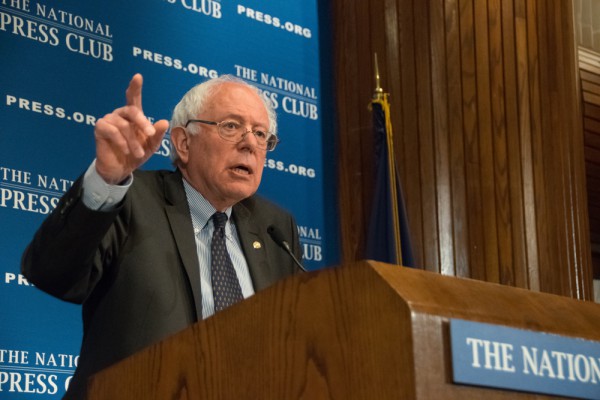
When it comes to government agencies at all levels, and things like the voting process, I am a hardcore believer in open source being necessary. To truly know that votes are being counted correctly by machines, only open source would allow independent auditing. It will also help to prevent unknown backdoors in secure government computer systems.
Closed source technologies from companies like Microsoft could, in theory, contain backdoors or vulnerabilities that hackers and evildoers could exploit. Even worse, Microsoft or its employees could purposely alter voting software to influence outcomes. Am I saying the company is doing this? Not at all. But with closed source software, there is no way to know for sure. Now, Bernie Sanders' campaign is questioning Microsoft's technologies being used in Iowa Caucuses. You know what? They have a point.
Speaking of its Iowa Caucus solution, Microsoft says the following.
Built on Microsoft technology, the new platform will feature a secure system, which will enable precincts to report their results directly by party and will ensure that only authorized Iowans are reporting results. This announcement represents the first-of-its-kind major technology component to caucus reporting.
Under the new system, each Iowa political party will have their own app available on all mobile and PC platforms, which will support the party’s unique caucus voting process. The reporting apps may be used in every precinct in Iowa by both parties. The results will be securely stored and managed in Microsoft’s Azure cloud computing platform.
On the surface (pun not intended) it looks like Microsoft is merely attempting to use its expertise and technologies to improve the process. Maybe it is. Here's the problem -- in the past, Microsoft employees had donated hundreds of thousands of dollars to Hillary Clinton's senate campaign. This is arguably a conflict of interest.
Look, companies and its employees donating to politicians is not inherently wrong. While it could potentially influence elected officials later, that ultimately falls on the recipient of the funds. Quite frankly, Microsoft employees have the same rights as anyone else as to whom they support.
Still, it is always smart to be cautious. Pete D'Alessandro, a high-ranking member of Bernie Sanders' Iowa campaign told MSNBC "you'd have to ask yourself why they’d want to give something like that away for free".
D'Alessandro further told the network that the campaign will simultaneously use their own system due to an apparent mistrust of Microsoft's offering. He says, "it's just a way that our folks can have an app that we trust to get the numbers to us in a timely fashion. I’m always going to be more for sure on the stuff that my people had control over the entire time… If there are any problems, we can spot them right away".
Is Bernie Sanders' campaign correct to question Microsoft? Absolutely. With that said, I think it is smart to question the motivations of any company whose technologies could influence an election.
If Bernie does win the nomination, and ultimately the presidency, I hope he remembers this moment and decides to mandate open source in the US government. Microsoft isn't the problem here, closed source is.
Should closed source technologies be used in election outcomes? Tell me in the comments.
Photo credit: Albert H. Teich / Shutterstock
-

VAIO unveils beautiful business-focused 'Z' and 'S' Windows 10 laptops
Publié: janvier 27, 2016, 7:18pm CET par Brian Fagioli

While many still associate the name "VAIO" with Sony, the two are no longer linked. In 2014, Sony exited the personal computer segment by selling its PC business. This was unfortunate, as many people loved Sony's laptops. Sure, they were largely expensive, but they were also arguably the closest thing to Apple that Windows users could buy from an elegance and design standpoint.
Today, the company simply known as VAIO announces two new lines of laptops. The unimaginatively named "Z" and "S" computers appear to capture the magic of Sony's designs, while offering really impressive specs too. The flip variant of the Z in particular features an amazing hinge that allows the screen to fold flat without spinning it around.
"VAIO Z and S notebooks address major pain points for demanding business executives by offering multiple ports, long battery life, portability and exceptional user experience. Whether you’re giving a presentation, heading to an important meeting or needing to work for hours on end, the VAIO Z and S notebooks have you covered", says VAIO.
Speaking about the higher-end "Z" line, the company says, "the VAIO Z's chassis utilizes aluminum and UD carbon to provide stability and durability. Its keyboard eliminates high frequency typing noises by fine-tuning the keycap tooling. The touchpad uses mica, a type of stone, to deliver the best feel when clicking on the touchpad, and there is a special coating on the keyboard that eliminates unwanted smudges. The VAIO Z flip model comes with a 13.3 inch WQHD display, while the VAIO Z clamshell model comes with a 13.3 inch WQHD display or a 13.3 inch full HD display".

See what I mean, folks? VAIO's focus on design and materials is very much unlike other Windows laptop manufacturers. Quite often, non-Apple machines use lesser-quality build materials in order to keep costs down. VAIO is bucking that trend and appealing to those that are willing to spend money for quality.

These Z laptops are not style over substance, either. Actually, these machines are very impressive and feature Skylake processors and NVMe drive options. Road warriors will appreciate the mind-boggling 15+ hour battery life for the clam shell variant ($1,499) -- the convertible flip model ($1,799) promises 11+ hours.
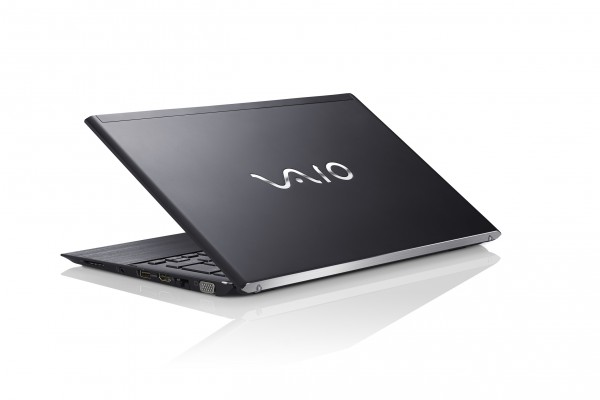
If you are on more of a budget, the "S" laptop line starts at $1,099. The chassis is not the same high-quality aluminum and carbon as its premium counterpart, but the magnesium it uses is nice too. It features things seasoned business users may desire, like dedicated trackpad buttons and VGA-out.

Regarding the "S" variant, VAIO explains, "when the laptop is opened, the keyboard is automatically tilted, making it more ergonomic and easier to type, reducing the stress on the palm and wrist. The keyboard is equipped with the same keys as the VAIO Z for quiet typing. The touch pad comes with separate left and right buttons to avoid mistouch and it is aligned with the center of the keyboard for more natural typing. The VAIO S also comes with Microsoft's Signature Edition software which eliminates pre-installed bloatware, making it an enjoyable user experience".

For many businesses, the "S" would be the best option for employee workstations -- the "Z" is more appropriate for executives where style and appearance are more important. The Z will be available on February 8, while the S is tentatively scheduled for March.

Would you buy VAIO laptops for your business? How do you think the brand compares to Dell, HP and Lenovo for the enterprise? Tell me in the comments.

-

Ubuntu Linux and open source play key role in Microsoft Azure Stack Technical Preview
Publié: janvier 27, 2016, 5:21am CET par Brian Fagioli

The current perceptions of Microsoft by some home users can be quite negative. This is likely due to privacy concerns with Windows 10, which is a legitimate issue. With that said, the company is still the darling of the enterprise. After all, Windows 7 and Office are integral tools for many successful businesses.
Windows and Office aside, another wildly popular business tool from Microsoft is Azure. This cloud platform is great, but some companies wisely prefer an on-premises solution. Enter Azure Stack. Today, Microsoft announces that the first Technical Preview of its hybrid cloud/datacenter product is coming this week. Bigger news, arguably, is that Canonical's operating system, Ubuntu Linux, will play a key role. Once again, Microsoft is leveraging open source -- noticing a trend here, folks?
"Today, Microsoft announced the first Technical Preview of Microsoft Azure Stack with Ubuntu. Azure Stack is based on Microsoft's Azure public cloud model and allows organizations to deliver Azure services from their own datacenter. By including Ubuntu, Azure Stack supplies developers and customers the same great Ubuntu experience they are used to on Azure. Canonical is working with Microsoft to bring more choice and portability to the cloud, by having Ubuntu as a part of Azure Stack", says John Zannos, Canonical.
Mike Neil, Corporate Vice President, Enterprise Cloud, Microsoft explains, "through a series of Technical Previews, Microsoft will add services and content such as OS images and Azure Resource Manager templates to help customers start taking advantage of Azure Stack. Also, Azure has 100s of such applications and components on GitHub and as the corresponding services come to Azure Stack, users can take advantage of those as well. In this context, we are already seeing early excitement from partners -- especially open source partners -- like Canonical, who are contributing validated Ubuntu Linux images that enable open source applications to work well in Azure Stack environments".
READ MORE: Ubuntu Linux 16.04 'Xenial Xerus' Alpha 1 available now
Since Linux-based operating systems, like Ubuntu, are already quite popular on the traditional Azure platform, they should see continued success on the Stack variant as well. Canonical's operating system in particular is very robust and stable, making it a smart choice. Of course, other Linux-based OS images will be available too.
READ MORE: Microsoft gives Distributed Machine Learning Toolkit to the open source community
Ultimately, it will be interesting to see how Azure Stack will be received by businesses. With that said, its performance cannot truly be evaluated until a final version is released. We will have a better glimpse into the future this Friday, however, when the Technical Preview is released.
Do you think Azure Stack will prove popular in the enterprise? Tell me in the comments.
-

Ultimate Ears unveils 'Rabbit Eye Movement' Limited Edition UE BOOM 2 Bluetooth speaker
Publié: janvier 27, 2016, 1:35am CET par Brian Fagioli

Listening to music is probably my favorite hobby. No matter what I am doing -- working, relaxing, showering -- I like to have some tunes playing in the background. My most common source of music is Spotify on my iPhone or iPad.
While the integrated speakers on Apple's devices are decent, I crave more volume and improved quality. To achieve this, I use a Bluetooth speaker. One of the best line of such speakers comes from Ultimate Ears. Its UE ROLL, UE BOOM 2 and UE MEGABOOM are all exceptional. Today, the company announces a limited edition 'Rabbit Eye Movement' version of the UE BOOM 2, designed by Austrian graffiti artist Nychos.
"Nycho' distinctive style draws inspiration from his background growing up in a hunting family in Austria, coupled with his childhood interests in cartoons and heavy metal music. His reimagined anatomical dissections and cross sections have defined his work as an urban artist and his Rabbit Eye Movement -- a movement Nychos started to nourish urban art", says Ultimate Ears.
Rory Dooley, General Manager, Ultimate Ears explains, "Nychos is always finding ways to stay fresh and wild in his art; he doesn’t keep his art on a wall in a room; he takes it to the streets and shares it with people. We want people to do the same with their music by being bold and taking music everywhere. We’re thrilled to work with an artist who has the same vision".


Keep in mind, quality-wise, this is identical to the existing UE BOOM 2. It is simply receiving a fresh coat of paint. That is a good thing, as that speaker offers amazing quality. It is one of the best-sounding Bluetooth speakers on the market.
[READ MORE] Ultimate Ears announces UE BOOM 2
Luckily, you do not have to pay a premium for the super-trippy Nychos-designed variant; it retains the same $199 retail price. It is in stock now, but very limited, so if you want to grab one, you may want to act fast. You can buy it here.
Do you think the 'Rabbit Eye Movement' variant of the UE BOOM 2 looks cool? Tell me in the comments.
-

Uber is spying on driver smartphones -- privacy invasion or reasonable safety tool?
Publié: janvier 26, 2016, 2:09pm CET par Brian Fagioli

If you give an inch, people can take a mile. This old adage can be good advice when it comes to privacy. Some people may decry a privacy advocate's efforts with the cliche "if you have nothing to hide" argument, but that is poor logic. Look, even if you are following the law, your privacy should be looked at as sacred. Fight for it, y'all.
Today, Uber announces that it is tracking its drivers' smartphone data. At first glance, you might be up in arms. With that said, the company is claiming it is for the benefit of its customers. So, is it right, or wrong?
"Gyrometers in phones can measure small movements, while GPS and accelerometers show how often a vehicle starts and stops, as well as its overall speed. If a rider complains that a driver accelerated too fast and broke too hard, we can review that trip using data. If the feedback is accurate, then we can get in touch with the driver. And if it's not, we could use the information to make sure a driver's rating isn't affected", says Joe Sullivan, Chief Security Officer, Uber.
Sullivan further explains, "over time, we hope to use technology to improve safety proactively. For example, if gyrometer data shows that drivers are constantly moving their phones around, we can offer them mounts to fix the problem. Or we could use technology to determine that the average South Florida Uber driver goes 50MPH and take 50 minutes to drive from Miami to Fort Lauderdale. For drivers who go much faster on that stretch, we can ask them to curb their enthusiasm".
On the surface, this sounds all well and good. It can keep customers safe by detecting careless drivers. With that said, it is also a bit naive. OK, yes, drivers should follow the law, and go the speed limit. Of course on the highway, it is not typical for traffic to move that slow. Everybody speeds a little bit, and customers will likely get angry at drivers for doing 55 miles per hour while traffic is moving at 70.
As I said earlier, if you give an inch, sometimes people take a mile. This is a slippery slope. Am I saying Uber will abuse this? No. But the possibility is there to be exploited.
So what do you think, BetaNews readers? Is this spying an invasion of privacy or a reasonable safety tool? Sound off in the comments.
Photo credit: Felix Mizioznikov / Shutterstock
-

FOX News to stream Donald Trump, Ted Cruz, and others at Republican primary debate for free
Publié: janvier 26, 2016, 1:56am CET par Brian Fagioli

Regardless of your politics, watching the debates of both the Republicans and Democrats can be informative and entertaining. Of course, even if you do not like the man or his beliefs, Donald Trump in particular is entertaining. His unfiltered mouth has created quite the stir on social media. Sometimes it feels like people only watch the GOP debates so that they may comment about him.
The next such Republican presidential primary debate will be a FOX News-only affair. If you are a cord-cutter or don't get that channel, I have some good news -- FOX will be live-streaming it Thursday, January 28th, at no charge. Yup, you can watch Trump, Cruz and the rest for free.
"As previously announced, both debates will be presented live from the Iowa Events Center at 7PM/ET and 9PM/ET on FNC, as well as the network's additional platforms, including FOX News Radio, FOX News Mobile and the FOX News Go app. FNC's first Republican primary debate on August 6th delivered a record-breaking 24 million viewers and was the highest-rated non-sports cable broadcast of all time", says FOX News.
While online-streaming of cable broadcasts is not unique, the really cool aspect is that you do not need to authenticate a cable subscription to participate. For many, authentication means being locked out of watching, or "borrowing" a friend or family member's login credentials. For this special broadcast, no borrowing is needed -- it is truly open to all.
Of course, there has been chatter about the possibility of Mr. Trump skipping the debate. As per the below tweet, he is unhappy with Megyn Kelly being a moderator. True, the two have had a tumultuous relationship since the last time she moderated a GOP debate, but it is unlikely that he will pass on the opportunity for headline-making drama.
Based on @MegynKelly's conflict of interest and bias she should not be allowed to be a moderator of the next debate.
— Donald J. Trump (@realDonaldTrump) January 23, 2016
If you want to tune in, the main event starts at 9pm ET. You can even tune in on either a desktop or mobile device. Very cool.
Photo credit: Ilya B. Mirman / Shutterstock
-

Warning: This secret website can crash Safari, Chrome, and Firefox, plus reboot your iPhone!
Publié: janvier 25, 2016, 6:54pm CET par Brian Fagioli

For many of us, a web browser is our window to the world. It is how we get news, send emails and access social media to stay in touch with friends and family. Modern browsers, such as Chrome, Firefox and Safari, are very mature and stable, lending to a positive overall web-surfing experience.
Unfortunately, today, a malicious website has been going viral. If you visit this website by either typing in the URL or clicking a link, the browser will crash by consuming huge amounts of RAM.
The website is http://crashsafari.com. Please be responsible with this information and do not send it to anyone as a joke.
By its name, it sounds like a way to target Apple's browser only, but Chrome and Firefox are impacted too. On my Ubuntu laptop, running Chrome, the entire browser froze. I had to force close it in order to continue. Some Chrome on Windows users report that only that tab crashes.
On an Apple computer, running iOS or OS X, Safari will crash. In fact, clicking the link on my iPhone causes the smartphone to reboot entirely. This is a huge inconvenience, and rather scary too. iOS is often viewed as secure, but this is frightening.
While it can be argued that this is nothing more than a prank-worthy nuisance, remember -- some people work exclusively in the browser. This could result in important work being lost. Rebooting an iOS device entirely can cause a ton of lost app data.
Hopefully the big browser makers will patch this vulnerability, ASAP. While you can warn people against clicking that link, it is easy for pranksters to hide it behind URL shorteners so it is not apparent. Plus, I am sure many others will copy the code and use it with other domain names too.
Photo Credit: Fotonium/Shutterstock
-

Google donates more than $5 million to give Chromebooks to refugees
Publié: janvier 25, 2016, 2:31pm CET par Brian Fagioli
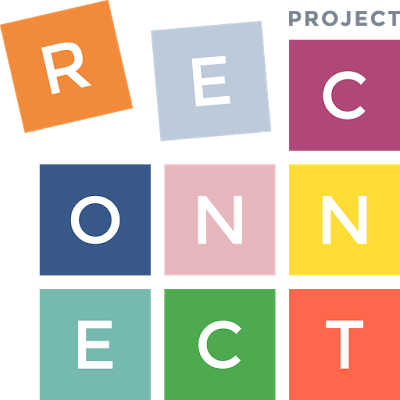
For many consumers, a Chromebook is looked at as an inexpensive secondary computer. The truth is, yeah, they make excellent complementary devices. With that said, when it comes to consumers without a lot of money, laptops running Google's Chrome OS can be a perfectly fine primary computer too -- depending on needs, of course.
Chromebooks are more than low prices, however; they are also very low-maintenance too. Updates are automatic, and malware is largely non-existent. It is for that reason that the machines are perfect for scenarios where resources are scarce. Today, Google announces that it is donating $5.3 million to put Chromebooks in the hands of refugees.
"Last fall, we shared how we're supporting organizations on the frontline of providing essential humanitarian relief support. But we also wanted to do something to help with refugees' long-term challenges, such as the need for access to information and education. So today, we're making a $5.3 million Google.org grant to support the launch of Project Reconnect, a program by NetHope to equip nonprofits working with refugees in Germany with Chromebooks", says Jacquelline Fuller, Director of Google.org.
Fuller further says, "Chromebooks have proven to be a good fit for education purposes. They can be easily set up to run education or language learning apps. They’re automatically kept up to date with the latest features, apps and virus protection. And they can be configured and managed by a central administrator (in this case the nonprofits) to offer relevant programs, content and materials depending on the situation. For example, they can run an educational game for children, a language course for younger adults or even feature information about the asylum application process on a pre-installed homepage".
I know what you are thinking -- Google is biased in supporting an organization that donates Chromebooks. After all, the laptops run the search giant's Linux-based operating system. With that said, Chromebooks are the smartest option for these refugees.
Think about it -- if the goal is to get these people connected, Windows has too much baggage, such as the risk of malware, plus confusing updates and privacy settings. Macs are too expensive -- selecting OS X would decrease the number of machines that can be purchased for the $5.3 million, meaning less refugees connected.
The fact that Chromebooks are secure and easy to maintain makes them perfect for this project. They are even easy to wipe and pass to another user when needed. Even if Google is biased, ultimately, it is the right choice anyway. It is a major win for refugees.
If you work for a non-profit that works with refugees, you can apply for the program here.
What do you think of Google's donation to Project Reconnect? Tell me in the comments.
-

Microsoft is finally hiding Skype users' IP addresses by default -- better late than never
Publié: janvier 22, 2016, 2:22pm CET par Brian Fagioli

Microsoft is a curious company sometimes. Quite often, it offers wonderful products, but then fails to truly focus on the details. A great example is Skype. On paper, it sounds great -- a cross-platform communication solution. Sadly, the Windows clients are quite ugly, and overall, it can feel half-baked. The company really needs to dedicate some resources to improving the user experience, but I digress.
The largest oversight with Skype, however, is that it can expose your IP address. Sure, there may be situations where you might want to share this, but for many users, it is simply a security and privacy faux pas. Today, Microsoft finally rights this terrible wrong, and will be hiding the IP by default. Better late than never, eh?
"Skype is fully committed to delivering as safe and secure of an experience as possible to our customers. We have recently introduced the ability to hide a Skype user’s IP address and we’ve set this as a default status in the latest versions of Skype", says The Skype Team.
The team further says, "starting with this update to Skype and moving forward, your IP address will be kept hidden from Skype users. This measure will help prevent individuals from obtaining a Skype ID and resolving to an IP address".
Microsoft is pushing this as a benefit for gamers, which is a bit shortsighted -- it is an issue for non-gamers too. With that said, the gaming community can be particularly nasty. Trolls and scorned match-losers may seek out a gamer's details, such as a Skype ID so that they can obtain an IP address.
Why is this a bad thing? Well, evildoers can then bombard the IP address with a denial of service attack. This can slow down a connection, making it unusable. Arguably worse, an IP address can often expose the general area where a Skype users lives, or even works.
Even if you are not a gamer, if you use Skype and value both your security and privacy, you should update on all platforms ASAP.
Are you surprised Microsoft is only just making this no-brainer move? Tell me in the comments.
Photo credit: lipik / Shutterstock
-

Major university goes all-in on iPad Pro -- shuns Microsoft Surface
Publié: janvier 22, 2016, 3:29am CET par Brian Fagioli

The original iPad is one of the most disruptive products in the history of personal computing. Its popularity caused the entire industry to shift -- it made Microsoft go bonkers with Windows 8 (retrofitting a touch UI to a mouse and keyboard OS), while countless manufacturers tried to copy it with Android. Yes, many have tried to duplicate the magic, but ultimately, nothing has ever truly matched it.
The iPad Pro, however, has not seen the same consumer interest, and for good reason -- its not intended for personal use (although it can be). Actually, the "Pro" moniker seems to be quite intentional; it is more appropriate for things such as business and education. Speaking of the latter, today, Lynn University announces that it is giving an iPad Pro to all undergraduate students and some members of faculty. Unfortunately for Microsoft, its Surface line was not chosen.
"iPad Pro also supports Lynn's ongoing efforts to create a more affordable education, eliminating personal computer costs and saving students money through apps and e-books that are more cost-effective, timely and relevant than traditional textbooks and support materials. iPad Pro provides even greater flexibility, too. Whether studying aviation, design or music, students now can use one device for writing papers, taking notes with Apple Pencil, creating videos that demonstrate learning, completing in-depth projects outside the classroom and much more", says Lynn University.

Chris Boniforti, Chief Information Officer, Lynn University explains, "iPad Pro, its accessories and the next generation of education-focused apps will make learning even more relevant to the world students live in. This immersive, versatile technology also provides access to top-notch content and can replace bulky desktop devices to save space and allow Lynn to convert computer labs into interactive, mobile workspaces -- places that inspire creativity and foster collaboration".

Not only will students and staff get the iPad Pro, but the Apple Pencil and Smart Keyboard too. This will make the large tablet a great solution for typing notes, making annotations, and creative drawing too.
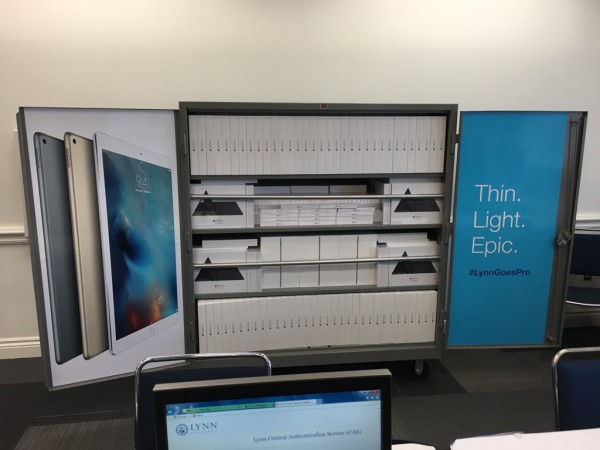
Quite frankly, this sounds like the perfect college machine. After all, iOS has access to many wonderful productivity apps, such as Microsoft Office, Dropbox, Notability, and more. No to mention, when a student wants to relax, there are tons of quality iOS games.

Could the Surface be a better choice? It depends. While Microsoft's solution can arguably do more as it runs a desktop operating system, it also comes with baggage, such as malware, and potentially higher deployment and maintenance costs. In the Enterprise, yeah, the Surface is probably the better choice. At a university, however, the iPad Pro is a seemingly better fit -- well done, Lynn University.
-

Griffin PowerDock Pro Premium Charging Station now available
Publié: janvier 21, 2016, 8:46pm CET par Brian Fagioli

On my nightstand next to my bed, I have an iPad, Kindle Voyage and iPhone which I am often charging. While I like to keep a tidy and organized home, this ends up being a spaghetti-like mix of wires. With that said, I am sure there are people with many more devices than I, including families with multiple tablets. I shudder at the thought of all of the USB outlet adapters and cables everywhere.
Yes, it is a "first world problem", but a problem nonetheless. Today, Griffin begins shipping its elegant solution that could remedy this woe for many. You see, the PowerDock Pro Premium Charging Station will not only charge your devices, but more importantly, make it a tidy and attractive affair too.
"Redesigned from the ground up with new features suggested by users, PowerDock Pro is more powerful than ever with intelligent self-switching ports that provide a full 12 watts of optimal charging for any iOS or Android device. Its weighted base holds tablets safely and securely in place, and offers homes and offices more power than ever with five charging bays", says Griffin.
The popular accessory manufacturer further says, "PowerDock Pro's built-in ChargeSensor circuitry matches and delivers the right rate of charging power to each device for the fastest charge possible. Each charging bay is designed to accommodate any smartphone or tablet without removing its case and its new built-in cord management system and power supply eliminates messy cables. Simply lift off the top of PowerDock Pro to reveal hidden cable storage".

Griffin details the following features.
- Five-bay charging dock for tablets, smartphones and other USB-charged devices.
- Charge iOS and Android devices on the same charger.
- Up to 12 watts of charging power for each bay allows max-rate charging for up to five full-sized tablets simultaneously.
- ChargeSensor circuit senses and delivers proper charge to connected device without possibility of overcharging.
- Built-in cord management and power supply eliminates tangled, messy cables
- Stable, weighted base holds tablets safely and securely, even in their cases.
While there have been similar products before, Griffin has seemingly created something that aims to address many details and it looks like a winner. Even the price is fairly reasonable at $129. True, there may be less expensive solutions found on sites like Amazon, but when it comes to electricity, I never select unknown manufacturers.

If you want to buy the Griffin PowerDock Pro Premium Charging Station, it is available exclusively at CDW here. Believe it or not, however, it is currently showing a discounted price of $76.99, so you should probably act fast.
Will you buy the Griffin PowerDock Pro Premium Charging Station? Tell me in the comments.
-

Google declares war on evil advertisements
Publié: janvier 21, 2016, 8:34pm CET par Brian Fagioli

I like advertisements. Whether on the web, radio or television, I generally appreciate them for notifying me of new products and services. Think about it -- how else would you learn about a new breakfast cereal, video game or toothpaste, to name a few? Face it, our economy depends on ads.
Of course, not all advertisements are created equally. Some are misleading, offensive, and in the case of the web, can even deliver malware. Luckily, Google -- a company that profits from ads -- has our collective backs. Today, the search giant declares war on evil advertisements, and shares how it is fighting back.
"Bad ads can ruin your entire online experience, a problem we take very seriously. That's why we have a strict set of policies for the kinds of ads businesses can run with Google -- and why we've invested in sophisticated technology and a global team of 1,000+ people dedicated to fighting bad ads. Last year alone we disabled more than 780 million ads for violating our policies -- a number that's increased over the years thanks to new protections we've put in place", says Sridhar Ramaswamy, SVP, Ads and Commerce, Google.
Ramaswamy further says "some bad ads, like those for products that falsely claim to help with weight loss, mislead people. Others help fraudsters carry out scams, like those that lead to 'phishing' sites that trick people into handing over personal information. Through a combination of computer algorithms and people at Google reviewing ads, we're able to block the vast majority of these bad ads before they ever get shown".
Google shares some of the types of ads that it is targeting.
- Counterfeiters
- Pharmaceuticals
- Weight loss scams
- Phishing
- Unwanted software
As someone who is a dedicated tech support person for countless friends and family members, I can't thank Google enough for this. While seasoned Internet users can generally know how to detect misleading or phishing-based ads, many inexperienced web users can take the bait. This can be a costly and embarrassing affair.
Google is taking a strong stance against ads in mobile apps too. If you are a developer and you choose to go against the search giant's stated rules and policies, you could end up losing a lot of potential advertising money.
In fact, in 2015 alone, Google removed access to over 25,000 existing offending apps. A shocking 1.4 million applications were rejected outright. One of the largest offenses is one that is a personal pet peeve -- putting buttons close to ads to encourage accidental clicks.
Speaking of accidental clicks, the company is working to end this scourge as well. Using special technology, Google can detect if a click was truly intended or accidental. If the latter, the advertisement won't launch and the advertiser won't receive a charge. So cool.
Regardless of your opinion of Google or advertisements, you must admit that its efforts in this regard are noble and worthwhile. Hell, the company has over 1,000 employees dedicated to this cause exclusively -- impressive. The only losers are the scammers and other bad guys. You know what? Good!
Photo credit: Sangoiri / Shutterstock
-

HP announces rugged Chromebook 11 G4 Education Edition
Publié: janvier 20, 2016, 7:10pm CET par Brian Fagioli

Chromebooks are great for home use, but they truly shine for education. Its easy to see why -- they are easy to use, cost effective and (unlike the iPad) offer multi-user support. These are all essential things for school districts on a tight budget.
Today, HP announces the Chromebook 11 G4 Education Edition. Starting at a paltry $199, it looks to offer incredible value. Thanks to military-grade build quality, it should be very durable. This is very important, of course, as children are often rough on computers.
"Because students can be some of the most demanding users when it comes to technology, HP designed the HP Chromebook 11 G4 EE with their environment in mind. At 20 mm thin and just 2.7 pounds, the fanless HP Chromebook 11 G4 EE is the thinnest rugged Chromebook for Education designed to pass MIL-STD testing. With rugged construction accents like co-molded rubber edges, the device passes HP’s 70 cm drop test to help protect it from occasional bumps with lockers and drops from desks", says HP.

The manufacturer further explains, "the spill-resistant keyboard helps keep the Chromebook safe from water-related accidents and includes smart features like a 180-degree hinge that allows the Chromebook to lay flat for easy collaboration, as well as an optional IPS panel that provides wide viewing angles, perfect for students working together on a project. And for those Google Hangouts study groups, built-in noise suppression technology makes everything sound great".

Unfortunately, other than the durability and 11.6 inch screen size, specifications are a bit of mystery. Based on price and the fanless design, it is safe to assume that the base model will have a Celeron processor and 2GB of RAM. It is most likely identical to the existing HP Chromebook 11 G4 (non-Education Edition). I have reached out to HP for confirmation.
[Update] HP shares the following specs.
- Processor: Intel Celeron N2840, (2.16 GHz, Turbo up to 2.58 GHz, 1 MB 1333 MHz L2 cache, 2 cores)
- RAM: 2GB or 4GB
- Storage: 32GB or 64GB
- Wireless: 802.11ac+Bluetooth
- Display: 11.6 inch (1366 x 768)
It will be available in both electric green and black. Quite frankly, I absolutely adore the bright green, as it is both fun and funky. I expect it to be wildly popular with students.
Schools can purchase the HP Chromebook 11 G4 Education Edition later this month.
-

These are the worst passwords of 2015 -- are yours on the list? If so, change them now!
Publié: janvier 20, 2016, 8:05am CET par Brian Fagioli
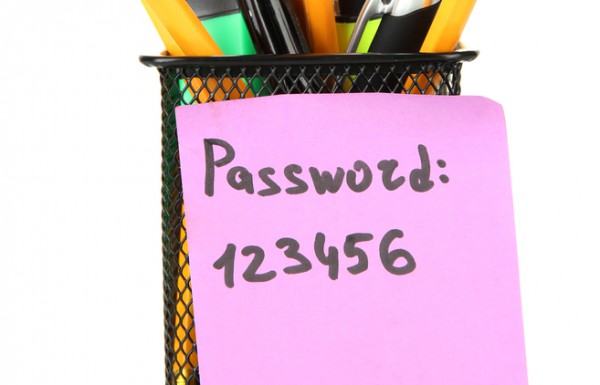
While it is easy to put someone down for engaging in poor security practices, remember -- not everyone grew up with computers. In other words, for some people, modern technology and security are foreign concepts. With that said, people of all ages -- old, young, and in-between -- are guilty of doing stupid things, such as using poor passwords.
Speaking of passwords, many sites mandate specific requirements, such as using a mix of capital and lowercase letters, numbers, and special characters, arguably minimizing the possibility of very weak passwords, such as "password". Sadly, people are still using poor passwords, and today, SplashData shares its list of the worst passwords of 2015. If any of your passwords are on the list, you should change them immediately, and probably go to bed without supper -- shame on you!
"In SplashData's fifth annual report, compiled from more than 2 million leaked passwords during the year, some new and longer passwords made their debut -- perhaps showing an effort by both websites and web users to be more secure. However, the longer passwords are so simple as to make their extra length virtually worthless as a security measure", says SplashData.
The company further explains, "for example, '1234567890', '1qaz2wsx' (first two columns of main keys on a standard keyboard), and 'qwertyuiop' (top row of keys on a standard keyboard) all appear in the top 25 list for the first time, but they are each based on simple patterns that would be easily guessable by hackers. As in past years' lists, simple numerical passwords remain common, with six of the top 10 passwords on the 2015 list comprised of numbers only".
As much as I want to scold these lax Internet users, I am more angry at the websites. After all, they should not be permitting passwords that are, for example, all numbers or all letters. While users should ultimately be responsible for their password strength, there is nothing wrong with recognizing a weakness and helping them along. With that said, forcing a change of existing passwords -- these could be in use for many years -- might be a stressful burden for some.
Below is the list of the 25 worst passwords of 2015. Are any of yours on the list? If so, as previously stated, please change them as soon as possible.
Rank Password Change from 2014 1 123456 Unchanged 2 password Unchanged 3 12345678 Up 1 4 qwerty Up 1 5 12345 Down 2 6 123456789 Unchanged 7 football Up 3 8 1234 Down 1 9 1234567 Up 2 10 baseball Down 2 11 welcome New 12 1234567890 New 13 abc123 Up 1 14 111111 Up 1 15 1qaz2wsx New 16 dragon Down 7 17 master Up 2 18 monkey Down 6 19 letmein Down 6 20 login New 21 princess New 22 qwertyuiop New 23 solo New 24 passw0rd New 25 starwars New Image Credit: Africa Studio / Shutterstock
-

Linux vulnerability puts millions of people at risk -- Android users should panic
Publié: janvier 20, 2016, 2:43am CET par Brian Fagioli

There are so many reasons to use a Linux-based operating system. Most often, people tell me that they switched because of a dissatisfaction with Microsoft's Windows. The second most common reason people tell me that they use Linux is for security -- a lack of malware. While operating systems such as Ubuntu, Fedora and Debian are rock solid, no operating system is impervious to viruses or trojans. The moment you feel 100 percent safe, you have effectively let your guard down.
While Linux-based operating systems are arguably more secure than Windows, every so often a vulnerability pops up to bring users down to Earth. Today, a rather nasty such vulnerability rocks the Linux community, as millions are at risk. And yes, this includes the oft-denounced Android.
"While the vulnerability has existed since 2012, our team discovered the vulnerability only recently, disclosed the details to the Kernel security team, and later developed a proof-of-concept exploit. As of the date of disclosure, this vulnerability has implications for approximately tens of millions of Linux PCs and servers, and 66 percent of all Android devices (phones/tablets). While neither us nor the Kernel security team have observed any exploit targeting this vulnerability in the wild, we recommend that security teams examine potentially affected devices and implement patches as soon as possible", says Perception Point Research Team.
The team further explains, "the vulnerability affects any Linux Kernel version 3.8 and higher. SMEP and SMAP will make it difficult to exploit as well as SELinux on Android devices. Maybe we'll talk about tricks to bypass those mitigation in upcoming blogs, anyway the most important thing for now is to patch it as soon as you can".
Yikes. We are literally talking about millions upon millions of Linux users here, folks. What's particularly scary is that it could have been exploited since 2012. While the Perception Point Research Team has not discovered an active exploit in the wild, it doesn't mean state-sponsored hackers or spies haven't already been utilizing it in secret. Remember, the nastiest vulnerabilities are the ones that haven't been made public yet.
While mainstream Linux desktop and server distributions such as Ubuntu, Fedora, CentOS, and more will be imminently patched, sadly, Android users largely won't be. Remember, with the exception of Nexus devices, operating system updates come few and far between -- if ever. Even if the manufacturer releases a patch, cellular providers must approve it.
Ultimately, there are many millions of Android devices -- countless, really -- which will remain vulnerable forever. Users will have to decide whether to use it as-is or throw it in a wood-chipper. Quite frankly, I would never trust my data on a machine with known vulnerabilities -- I'd opt for the chipper.
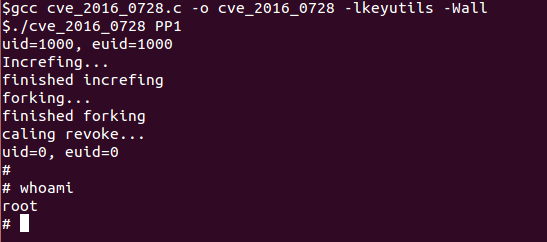
If you want to read more about the vulnerability, you can do so here. You can even download the exploit source here.
Linux users, please sound off in the comments -- I want to know your feelings about this vulnerability. Android users in particular, how do you feel about using a device that may never receive a fix? Tell me in the comments.
Photo credit: arborelza / Shutterstock
-

Microsoft to donate '$1 billion' worth of cloud computing resources
Publié: janvier 20, 2016, 1:33am CET par Brian Fagioli
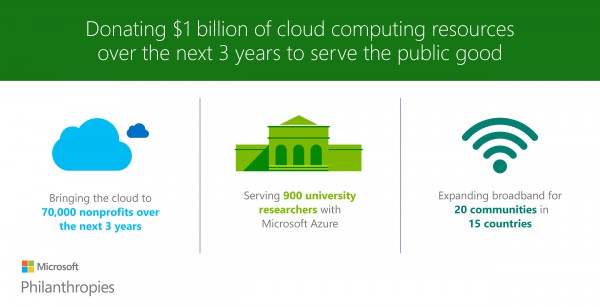
With great profits, comes great responsibility. Nowadays, being profitable, creating jobs and selling quality products isn't enough from a publicity perspective. Take Microsoft, for example. Windows and Office has powered countless successful businesses, while the company employs thousands of folks globally. Yet, despite those things, in order to be seen as a friendly company, the Windows-maker -- and other corporations -- must be philanthropic too. You know what though? Regardless of motivation, its donations are much appreciated.
Today, Microsoft announces that it is donating "$1 billion" worth of cloud computing resources, which it claims is "measured at fair market value". True, this is not the same as donating $1 billion to the homeless or hungry, but it is still something for which to be thankful. With that said, the dollar figure is arguably subjective, as Microsoft is pretty much setting the value. Still, the potential for this donation is immense.
"Our rationale for today's announcement is simple. Cloud computing has emerged as a vital resource for addressing the world’s problems. Cloud services can unlock the secrets held by data in ways that create new insights and lead to breakthroughs, not just for science and technology, but for addressing the full range of economic and social challenges and the delivery of better human services. They can also improve communications and problem-solving and can help organizations work in a more productive and efficient manner", says Brad Smith, President and Chief Legal Officer, Microsoft.
Smith further explains, "cloud computing has emerged as a vital resource for addressing the world's problems. Cloud services can unlock the secrets held by data in ways that create new insights and lead to breakthroughs, not just for science and technology, but for addressing the full range of economic and social challenges and the delivery of better human services. They can also improve communications and problem-solving and can help organizations work in a more productive and efficient manner".
Regarding non-profits, Smith shares below the following specific ways that they can benefit from these donated services.
- Microsoft Azure, so NGOs can access our data centers around the world to develop and run their applications and make use of our computing and storage power;
- Enterprise Mobility Suite (EMS), so nonprofits can manage all of their devices, applications, and data on a cross-platform basis based on industry-leading security and identity management services;
- CRM Online, so nonprofits can use our new cloud solution for managing relationships with donors and beneficiaries;
- The expansion of our Office 365 Nonprofit program, which currently includes the cloud-based versions of Outlook, Word, Excel, PowerPoint, and will now include Microsoft’s Power BI, so nonprofit groups can make use of our newest business intelligence and data analytics.
While non-profits are worthwhile in both the short and long terms, funding university researchers is arguably the greater long term dial-mover. In other words, true solutions can be discovered by these researchers, rather than just applying a financial "Band-Aid". By utilizing the cloud, researchers can tap into new resources that will bolster analysis and predictive models.
The truly heart-touching philanthropic effort of this donation, however, is last-mile connectivity. In other words, Microsoft is continuing its push to get all people, regardless of income and location, connected to the Internet. But that's not all; rather than deliver Internet access and walking away, instead, Microsoft will provide training too.
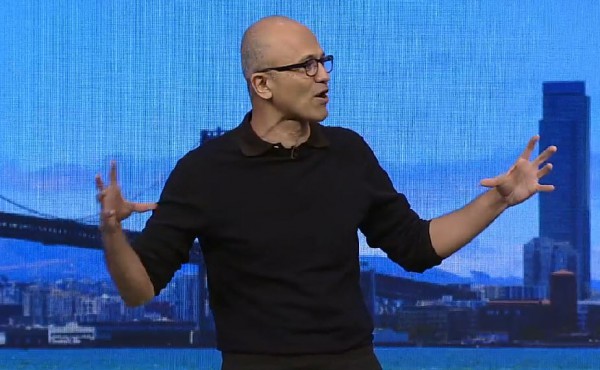
So what motivated Microsoft to make this push? Satya Nadella, CEO, explains, "last fall, world leaders at the United Nations adopted 17 sustainable development goals to tackle some of the toughest global problems by 2030, including poverty, hunger, health and education. A careful read of those goals reveals the central role that data and cloud computing must play for analysis and action".
Well done, Satya Nadella.
-

Microsoft announces Minecraft: Education Edition
Publié: janvier 19, 2016, 6:50pm CET par Brian Fagioli

Going to school for many students is a total drag. In some schools, technology lags behind the "real world". Heck, I'm not an old guy, yet I had to learn the 100-year old Dewey Decimal System in elementary school -- something totally worthless nowadays. In other words, my interest in learning was negatively impacted by a lack of excitement and a failure to focus on the future. We kids knew the things we were being taught were dated.
Luckily, children have it much better these days. Between iPads, Chromebooks, and smartphones, everything is at their fingertips. Today, however, Microsoft-owned company, Mojang, announces that it is making education much more exciting with Minecraft: Education Edition. Yes, the wildly popular block-based game is being adapted for learning thanks to the purchase of third-party MinecraftEdu.
"News from a slightly different, arguably smarter, place today. Were announcing Minecraft: Education Edition. Of course, every Minecraft player learns essential life-skills like tree-punching and good Creeper-defence but, when used in the right way, Minecraft can help people around the world to learn lots more", says Owen Hill, Director of Creative Communications, Mojang.
Hill further explains, "it's going to be a collaborative thing. Development of Minecraft: Education Edition will be shaped by a community of educators thanks to education.minecraft.net. The site will host lesson plans and give Minecraft: Education Edition users somewhere to discuss ideas and provide feedback. We know teachers can be a rowdy bunch, so we’re looking into the best ways to moderate the forums as I type. Wish us luck".
Sometimes buying a solution is smarter than building one from scratch. By purchasing MinecraftEdu, Microsoft gets a running start on implementing Minecraft in schools. While it remains to be seen if it will be popular with educators and school executives, it will no doubt be extremely popular with students. If this can get young students more interested in education, more power to it, right?
Well, I can see detractors of this solution saying Minecraft: Education Edition is merely a new way to coddle students. In other words, it could be yet another contributor to lower attention spans. There might be some truth to this, as children need to learn that life isn't always fun.
These students could be in for a rude awakening when they get their first jobs and find there is no Minecraft environment for crunching numbers or analyzing data. Seriously kids, sometimes you must stare at boring screens, such as ugly SharePoint sites and gray Excel sheets.
This will not be a free offering to school districts. With that said, Microsoft will release a free-trial later this year, so educators can try before they buy. Schools that embraced MinecraftEdu prior to the Microsoft purchase will get the first year totally free. Believe it or not, there are schools in 40 countries using the solution.
Is Minecraft: Education Edition a smart tool for students, or merely a new way to coddle them? Tell me in the comments.
-

LastPass has serious flaw called 'LostPass' -- your passwords and more are at risk
Publié: janvier 17, 2016, 5:17am CET par Brian Fagioli

Remembering passwords is difficult nowadays. Between all of the crazy site-mandated requirements and the directive of never reusing the same password on multiple sites, the human brain is outmatched. It is for this reason that I, and many others, swear by password managers. Not only do they securely store login credentials, but can generate ultra-secure passwords too.
While there are many companies that offer such solutions, I stick with LastPass. Why? Linux. Yes, LastPass is one of the only solutions that works with all major operating systems, including Linux distributions. By default, many users of Ubuntu, Fedora, Chrome OS, and more, choose LastPass because there aren't many other options. Sadly, today, it is revealed that this password manager is at risk of a nasty phishing vulnerability. The author, Sean Cassidy, has published details about what he has dubbed 'LostPass'.
"I have discovered a phishing attack against LastPass that allows an attacker to steal a LastPass user's email, password, and even two-factor auth code, giving full access to all passwords and documents stored in LastPass. I call this attack LostPass. The code is available via Github. LostPass works because LastPass displays messages in the browser that attackers can fake. Users can't tell the difference between a fake LostPass message and the real thing because there is no difference. It's pixel-for-pixel the same notification and login screen", says Sean Cassidy, CTO, Praesidio.
Cassidy further explains, "a few months ago, LastPass displayed a message on my browser that my session had expired and I needed to log in again. I hadn't used LastPass in a few hours, and hadn't done anything that would have caused me to be logged out. When I went to click the notification, I realized something: it was displaying this in the browser viewport. An attacker could have drawn this notification".
True, this is not a hack of LastPass -- its servers have not been compromised, but it is showing a flaw in design that can be exploited. Scary stuff indeed. Ultimately, LostPass is a proof of concept showing how easy it is to trick users into handing over their master password and email address. Keep in mind, once a bad guy gets access to a user's email address and master password, they can download the entire vault -- this includes login credentials, private notes and even both bank account and credit card information too. This could really wreak havoc on someone's life.
While many would be quick to blame users for being stupid, Cassidy says not so fast. He shares the below key reasons that LostPass can be very effective.
- Many responses to the phishing problem are "Train the users", as if it was their fault that they were phished. Training is not effective at combating LostPass because there is little to no difference in what is shown to the user
- LastPass's login workflow is complex and somewhat buggy. Sometimes it shows in-viewport login pages, and sometimes it shows them as popup windows
- It is easy to detect LastPass and it was even easier to find the exact HTML and CSS that LastPass uses to show notifications and login pages
- It even phishes for the two-factor auth code, so 2FA is no help
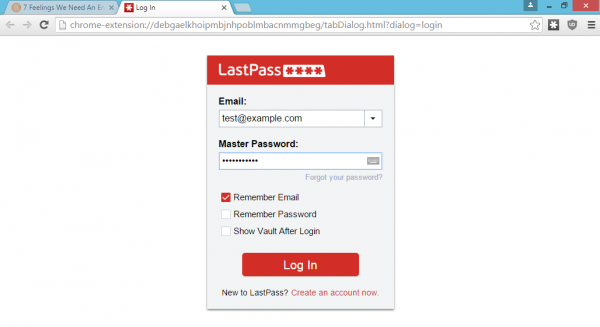
You can read a step-by-step explanation of the LostPass vulnerability here. If you want to take a peak at the source code, it is hosted on GitHub here. As you can see, even the most mindful and security-focused computer experts could be fooled, as the fake login looks identical.
LastPass works so well across multiple operating systems because it is a browser-based extension -- that is why many Linux users love it. Sadly, according to Cassidy, the password-manager's most attractive aspect is what makes it so insecure in this regard.
A native application would be the preferable design to minimize the potential of phishing scams. Unfortunately, depending on how serious you consider this design flaw, it may mean going with an alternative solution with native applications, such as 1Password, until the company can overhaul LastPass.
Will you continue using LastPass? If no, whitch competitor will you choose? Tell me in the comments.
Photo credit: Brian A Jackson / Shutterstock
-

The 2017 Hyundai Elantra gets both Apple CarPlay and Android Auto
Publié: janvier 15, 2016, 7:05pm CET par Brian Fagioli

Here's the deal, folks -- I love cars and technology. Heck, I am sure many of you dear BetaNews readers do too. Unfortunately, it just isn't feasible to buy a brand-new car every time the latest technology comes out. While I love my Ford Focus, it doesn't even have Bluetooth. My iPhone gets connected to the stereo by way of an analog cable. I would absolutely love a car with Apple CarPlay.
While I am a Ford fan, I am also a fan of value and quality regardless of make. Hyundai is a company that overcame much to become one of the best-bang-for-your-buck vehicle brands, and its Elantra is one of the smartest buys for those on a budget. Today, Hyundai announces that the 2017 model of the aforementioned car will be getting both Apple CarPlay and Android Auto.
"CarPlay delivers an instantly recognizable experience to iPhone users that will help reduce driver distraction due to its familiarity. CarPlay support lets drivers make calls, get directions optimized for traffic conditions, listen to music, and access messages. With CarPlay, Siri provides drivers an eyes-free experience by responding to requests through voice commands that are easily and directly accessed through the steering wheel's voice button", says Hyundai.
The company further explains, "Elantra is also compatible with Android Auto for seamless and intuitive operation of the most commonly used smartphone functions including navigation with Google Maps, streaming audio, voice-controlled search capabilities and over 40 approved smartphone apps. Android Auto is compatible with Android phones running Android 5.0, Lollipop or higher".

Does this mean I will be running out to buy a new Elantra? No. A brand-new car is not yet in my future. With that said, this model starts at $17,150 -- very reasonable. Either way, it is quite cool that a car, such as the Elantra, which is often associated with the blue collar "every man", will be getting cutting-edge technology. Hopefully both Apple and Google's offerings become standard in all cars eventually.
Model
Engine
Transmission
MSRP
SE
2.0L 4-cylinder
6-speed Manual Transmission
$17,150
SE
2.0L 4-cylinder
6-speed Automatic Transmission with SHIFTRONIC
$18,150
Limited
2.0L 4-cylinder
6-speed Automatic Transmission with SHIFTRONIC
$22,350
Are you planning to buy a new car soon? Is CarPlay or Android Auto important factors in your decision-making? Tell me in the comments.
-

SCOSCHE announces goBAT 12000 Rugged portable backup battery
Publié: janvier 15, 2016, 3:00am CET par Brian Fagioli

My smartphone is my life. Understandably, some people will decry my love for an inanimate object, but it is my window to the world. Quite frankly, I know that I'm not alone with my feeling towards the device. Between things like social media, news and email, to name a few, it is my constant companion. It is an essential tool for both business and personal needs.
While my iPhone 6s Plus has great battery life, few smartphones are up to the demands of active users. This is why USB battery packs are so popular nowadays. Hell, even Apple recently released a battery case. Today, SCOSCHE announces the goBAT 12000 Rugged portable backup battery. While the 12,000mAh product is not unique in its function or capacity, its rugged nature makes it very intriguing.
"The goBAT 12000 Rugged boasts a 12000mAh internal rechargeable battery that provides users with enough power to charge an iPhone 6s up to six times, enough to last for several days while out in the wilderness. Adventurers can access maps and GPS, keep tabs on routes taken, and capture photos at ease without worrying about being stranded without power. The portable battery's dual 12 Watt/2.4A USB ports provide users with the fastest charging possible while allowing them to simultaneously charge up to two USB-powered device such as smartphones, cameras, speakers, flashlights and more", says SCOSCHE.
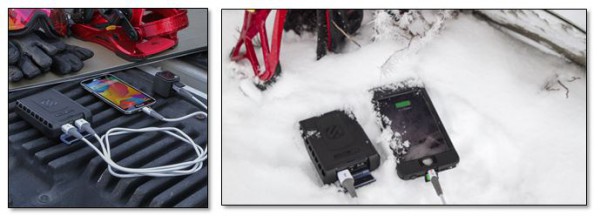
The company further says, "the goBAT 12000 Rugged has been built and tested to endure the rigors of the outdoors. It is constructed with a rigid high-impact polycarbonate housing that has a durable IP68 waterproof/dustproof rating, meaning it can survive dunks, drives, drops, dirt and even submersion of up to 3 meters. Built to withstand bumps and bruises, the battery's proven rugged construction also allows it to meet or exceed military drop test standards".
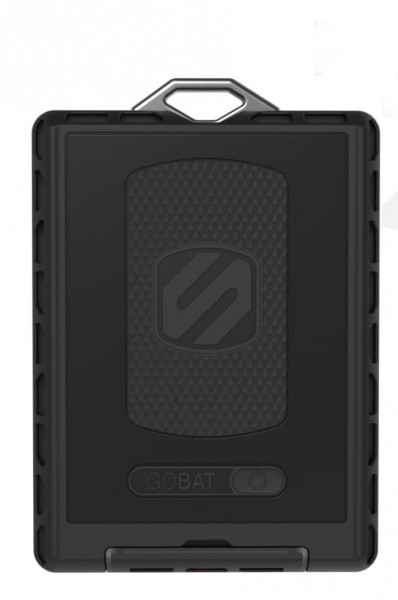
Obviously, this is a great product for those with active lifestyles. If you are into camping, hiking, or other such activity, a rugged battery pack is a very valuable tool. With that said, unless you absolutely need something svelte, durable products such as the goBAT 12000 Rugged could be a smart choice for less active individuals too. After all, who doesn't appreciate a well-built product?

Unfortunately, such ruggedness comes at quite the rough price. Hold onto your hats, folks, as it is $99. Other battery packs with 12,000mAh can be had for a fifth of the price -- Amazon is littered with them for $20. In other words, unless you really need something rugged, you should probably look elsewhere.
All consumers deserve durability, but at this price, they can afford to break a few along the way while still coming out ahead. Well, at least the company includes a free carabiner!

If you are interested in purchasing, you can get it here now.
-

Microsoft integrates Skype into Slack
Publié: janvier 14, 2016, 6:57pm CET par Brian Fagioli
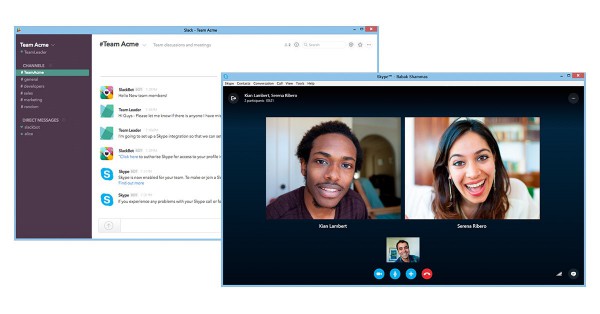
Slack is the current communication darling for many small and medium businesses. The SMB-focused communication and collaboration solution is pretty simple -- it is similar to internet relay chat. Just like IRC, you join a channel and have text-based communications with other people. Where it differs, however, is its native ability to integrate with other tools. In other words, its potential is arguably greater than many competitors.
Today, Microsoft announces that it is enhancing Slack in a very special way. The Windows-maker releases a preview of Skype integration for the aforementioned communication solution. The team here at BetaNews uses Slack, so of course, I had to give it a go.
"If your team uses Slack, a new choice of real-time communication is available beginning today. You can now access the familiar and trusted voice and video calling you've grown to depend on with Skype, right from within Slack. Setting up the integration is easy -- simply visit the Skype integration for Slack product page, and click on the Add to Slack button to complete the setup", says The Skype Team.
The team further explains, "once the Skype integration has been configured, anyone on the Slack team can start a Skype call from a computer. Just type '/skype' into the chat and when the call is set up, a join link will appear. Whether your team members use Slack on the web, Windows, Mac, iOS or Android, you'll receive a Slack notification that a Skype call has started, so no one will ever miss a call again. Whenever you want to start a new call, just type '/skype' into the chat again which will set up a new call for others to join".
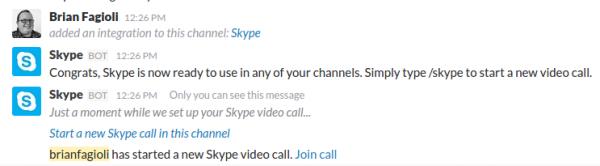
To say the process was easy is an understatement. All that I needed to do was click the "Add to Slack" link at this page. From there, I just had to grant permission, and I was off to the races.
As you can see in the above screenshot, by typing '/skype', the channel was provided with a new link. My colleagues can then click on it, and join the Skype chat. Keep in mind, this doesn't have to be video -- it can be audio and text too.
What is particularly cool, is that you do not need a Skype account to participate. Users can register as guests, making their display names whatever they want. There is value in this, as people can speak anonymously, when it is warranted. News people who want to communicate with sources or conduct interviews can utilize this too, keeping Slack for internal affairs only.
Does your company use Slack? Are you excited for the Skype integration? Tell me in the comments.
-

AT&T chooses Ubuntu Linux instead of Microsoft Windows
Publié: janvier 14, 2016, 2:37am CET par Brian Fagioli

While Linux's share of the desktop pie is still virtually nonexistent, it owns two arguably more important markets -- servers and smartphones. As PC sales decline dramatically, Android phones are continually a runaway market share leader. In other words, fewer people are buying Windows computers -- and likely spending less time using them -- while everyone and their mother are glued to their phones. And those phones are most likely powered by the Linux kernel.
Speaking of smartphones, one of the largest cellular providers is the venerable AT&T. While it sells many Linux-powered Android devices, it is now embracing the open source kernel in a new way. You see, the company has partnered with Canonical to utilize Ubuntu for cloud, network, and enterprise applications. That's right, AT&T did not choose Microsoft's Windows when exploring options. Canonical will provide continued engineering support too.
"By tapping into the latest technologies and open principles, AT&T’s network of the future will deliver what our customers want, when they want it. We're reinventing how we scale by becoming simpler and modular, similar to how applications have evolved in cloud data centers. Open source and OpenStack innovations represent a unique opportunity to meet these requirements and Canonical’s cloud and open source expertise make them a good choice for AT&T", says Toby Ford, Assistant Vice President of Cloud Technology, Strategy and Planning at AT&T.
John Zannos, Vice President of Cloud Alliances and Business Development at Canonical explains, "this is important for Canonical. AT&T's scalable and open future network utilizes the best of Canonical innovation. AT&T selecting us to support its effort in cloud, enterprise applications and the network provides the opportunity to innovate with AT&T around the next generation of the software-centric network and cloud solutions. Ubuntu is the Operating System of the Cloud and this relationship allows us to bring our engineering expertise around Ubuntu, cloud and open source to AT&T".
This is a great example of a technological mutualistic relationship. Obviously, Canonical is the big winner here, as AT&T is a huge partner -- it should inject some much needed money into the growing company. With that said, AT&T is benefiting too -- utilizing Linux and other open source technologies is a smart, cost-effective, way to retain flexibility. In other words, the company is wise to choose Ubuntu.
Did AT&T make the right choice? Tell me in the comments.
-

Will your NCAA basketball team reach March Madness? Ask Microsoft's Bing Predicts
Publié: janvier 13, 2016, 8:10pm CET par Brian Fagioli

Whether or not you attended or graduated from college, if you are a fan of basketball, you can totally enjoy March Madness. If you aren't familiar, this is a nickname for the NCAA Men's Division I Basketball Championship. Sixty eight teams will participate, but only one will be left standing at the end. Not only is it fun from a sports perspective, but for bracket competition and gambling purposes too.
While 68 teams sounds like a lot, there are far more colleges that won't even qualify for the tournament. My alma mater, Stony Brook University, has never qualified, but came close last year. Today, Microsoft announces a new website powered by Bing Predicts, which can predict the likelihood of a team participating in March Madness. Will your team make it?
"But why wait until Selection Sunday if you can find out today? I am excited to tell you about what Bing is working on to bring college basketball fans a one-of-a-kind predictive NCAAB experience. Arewein.net provides daily analysis from Bing Predicts on whether or not your team makes the tournament. Bing also predicts where your team will finish in the conference standings and if your team is in the tournament, what seed they will be in the Big Dance", says ESPN College Basketball Analyst, Jay Williams.
Williams further says, "The Bing Predicts team takes a look at historical statistics to see which factors contribute to strong teams who make the tournament either automatically or as an at-large bid. The Bing team then built their own power index model, updated daily, which takes in factors ranging from each team’s strength of schedule, opponents’ win/lose record, and even detailed statistical analysis regarding their on-court tendencies such as ball control, rebounding and field-goal percentage. Then, Bing Predicts adds web activity and social sentiment to tune the strengths, capturing real-time information like injuries and line-up changes".
As you can see in the above video, this is not simply guessing, but informed predictions based on solid data. Predictions are subject to change too -- things like injuries and ongoing performance can change over time.
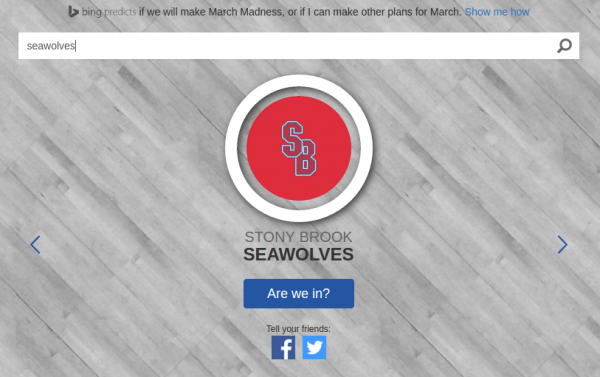
Will my beloved Stony Brook Seawolves make the cut? According to Microsoft's official website, www.arewein.net, the answer -- today at least -- is that there is a 24 percent chance. Heck, I'll take it. Fingers crossed that the Seawolves qualify.
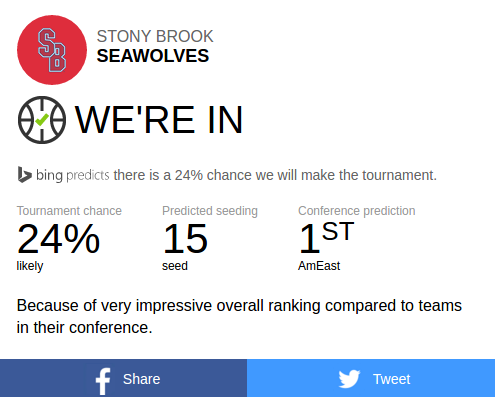
Who is your favorite NCAA Basketball team? Does Bing predict that they will reach March Madness? Tell me in the comments.
Photo Credit: Solvod/Shutterstock
-

Apple previews upcoming iOS 9.3 features for iPad, iPhone, and iPod touch
Publié: janvier 12, 2016, 2:08am CET par Brian Fagioli
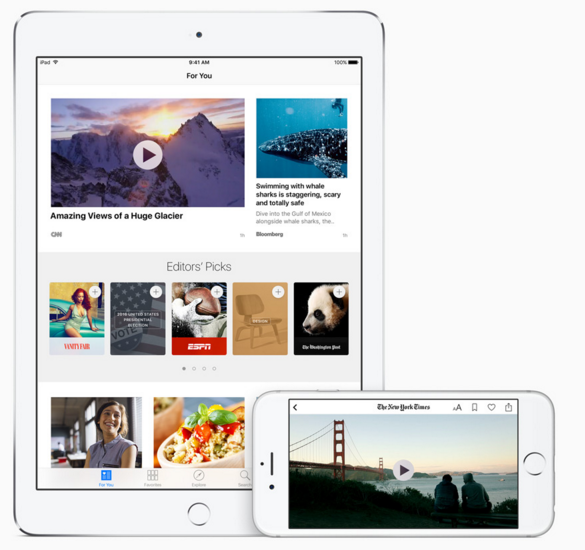
If you want a very secure and feature-rich Unix-like mobile operating system, Apple's iOS is incredible. In fact, many forward thinking folks, like myself, envision a day where it becomes a desktop OS too, potentially replacing OS X. While iPad Pro is a good first step, the iOS operating system still has a long way to go in that regard.
Today, Apple announces the features for the upcoming iOS 9.3 -- currently in beta. While hardly revolutionary, this evolutionary upgrade is packed full of some really cool new things. It may even be able to help you sleep better. No, really; iOS 9.3 could improve your overall health and well-being.
"This latest iOS release adds numerous innovations to the world's most advanced mobile operating system. There are improvements to a wide range of apps, along with great new additions to CarPlay. iOS 9.3 may even help you get a good night's sleep. And you'll find a preview of new features that will make using iPad in schools easier and better for students and admins", says Apple.
What is this hubbub about iOS helping you sleep better? It is nonsense, right? Actually, no. The company explains, "many studies have shown that exposure to bright blue light in the evening can affect your circadian rhythms and make it harder to fall asleep. Night Shift uses your iOS device's clock and geolocation to determine when it’s sunset in your location. Then it automatically shifts the colors in your display to the warmer end of the spectrum, making it easier on your eyes. In the morning, it returns the display to its regular settings".
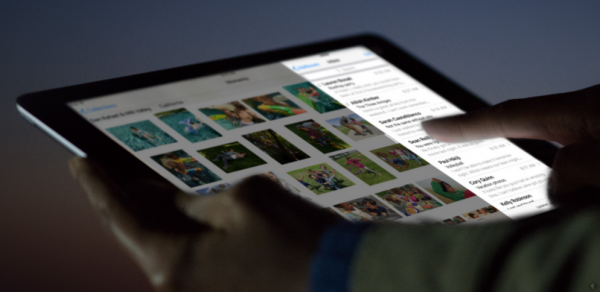
Apple's technology appears scientifically sound, and Harvard Medical School agrees, stating, "light at night is bad for your health, and exposure to blue light emitted by electronics and energy-efficient lightbulbs may be especially so."
It remains to be seen if Night Shift will truly result in a significant sleep improvement. More importantly, users will only embrace the feature if it doesn't negatively impact the overall device experience. In other words, if warmer colors at night make images appear less-than perfect, I can see it being an immediately-disabled feature.
While that is the most newsworthy new feature, it is hardly my most anticipated. No, that would be improvements to the News app. As someone who wants to stay up-to-date on the latest news stories, Apple's app has been a godsend. Not everyone loves it, but I appreciate the overall aesthetics -- the design keeps me hooked. iPhone users will be able to view stories in landscape, and videos can be viewed directly in the feed. Apple even promises faster updates -- the most important thing for news-junkies.
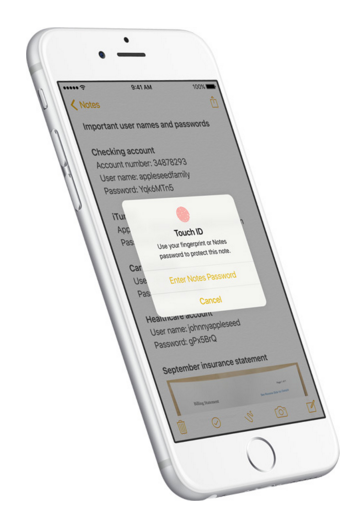
Another cool feature is the ability to lock notes. If you leverage the official Notes app like I do, you probably put a lot of private information in the app. Well, you can now password or fingerprint-protect specific notes. At first, I was perplexed by this -- my iPhone and iPad are protected at login. My colleague Mihaita, however, reminded me that some people share devices or unlock them and hand them to family members. After sharing his insight with me, I can understand the value. You can hand your unlocked device to your kids, for instance, without them accessing private notes. Me? I don't let anyone touch my iPhone or iPad!

iOS 9.3 also delivers improvement to CarPlay, but this is not something I will be using anytime soon. Unfortunately, I probably have many more years with my old Ford Focus -- a new car with a fancy car stereo is not in my future. With that said, if you are planning on getting a new car with CarPlay support, you can look forward to easier access to predictive playlists from Apple Music and nearby locations in Maps. Need to use the potty? Maps will find you a gas station. Sadly, it will not alert you to toilet cleanliness -- yet.

Of course, iOS 9.3 also aims to improve the user. Besides color-trickery for improved sleep, Apple wants to help improve your health in other ways -- including your brain, by way of education. The health dashboard will do a better job at aggregation and visualization, better bringing your health data into one place.

Apple will also introduce a new classroom app, which will improve the iPad experience in schools. In fact, this will allow multiple students to share one iPad -- a huge pain point and hindrance to iOS gaining more traction in the education market.
Are you excited for all of these upcoming features? Will Night Shift truly help you get better sleep? Tell me in the comments.
-

Google further legitimizes YouTube creators with upcoming interview of President Obama
Publié: janvier 11, 2016, 6:44pm CET par Brian Fagioli

As the media landscape changes, alternative media is becoming much more popular. Creators on online platforms like YouTube and Twitch are becoming stars, rivaling their mainstream media counterparts. In other words, someone like PewDiePie could possibly attract a bigger crowd than some network TV stars.
Unfortunately, there is still a stigma that being a YouTube creator, for example, is a lesser level of celebrity. Well, Google is aiming to change this, and today, it announces that it will continue the tradition of giving some YouTube stars the opportunity to interview President Obama a few days after his final State of the Union address. Does this further legitimize YouTube creators?
"This Friday, January 15, Destin Sandlin, Ingrid Nilsen, and Adande Thorne -- three popular YouTube creators -- will travel to Washington, D.C. to host a live YouTube Interview with President Obama. They’ll join the President in the East Room of the White House, asking a selection of questions that are top of mind for them and their fans. You can watch the whole thing on the White House YouTube channel -- and if you have a question for the President, suggest it by using the hashtag #YouTubeAsksObama on social media", says Ramya Raghavan, Google Politics.
Raghavan further says, "throughout his time in office, President Obama has used technology to open up the doors (all 412 of them) to the White House -- from posting behind-the-scenes photos of life in the West Wing to uploading a weekly address on the most pressing topics facing the nation. We're excited to have played a role in this process with our seven YouTube Interviews, tackling issues big and small, poignant and personal. We look forward to helping future presidents connect with Americans in compelling ways".
President Obama is probably our most tech-savvy president -- even his first campaign heavily leveraged social media. His utilization of YouTube not only captured the interest of modern youth, but set the bar for future politicians. Whomever becomes the next president -- Trump, Clinton, Cruz, Sanders or someone else -- I hope they continue this YouTube tradition.
If you want to watch the interview, be sure to tune in on Friday at the official White House YouTube channel here. Unfortunately, it airs at 2:15pm eastern -- when many people are working or at school. With that said, if you cannot tune in live, it will be archived for later viewing at your own leisure.
Don't forget to tune in to the official State of the Union address -- Obama's final such address -- at 9pm eastern tomorrow by clicking the same link as above. Republicans will get the opportunity to respond to Obama's speech shortly thereafter, and you can watch Speaker Paul Ryan's rebuttal here.
Who are your favorite YouTubers? Sound off in the comments.
-

TP-LINK Talon AD7200 is the world's first 802.11ad Multi-band Wi-Fi Router
Publié: janvier 8, 2016, 7:13pm CET par Brian Fagioli

While Wi-Fi is ubiquitous nowadays, it is still a miraculous technology. If you grew up with it, you may take it for granted. Me? My early computing involved chatting on IRC using unreliable dial-up connections. Connecting to the Internet without wires is magic as far as I am concerned.
The technologies behind Wi-Fi and networking has improved dramatically throughout the years -- faster, longer range and, more reliable. If you just bought an 802.11ac router, please know that it is no longer cutting-edge. Why? Well, today, TP-LINK announces the Talon AD7200 -- the world's first 802.11ad Multi-band Wi-Fi Router, and with eight antennas, it looks absolutely wild. It offers a mind-boggling 4.6Gbps using 60GHz bands!
"With the number of smart devices in the home steadily rising, consumers need more bandwidth to ensure seamless connectivity. Leveraging Qualcomm Athero' 802.11ad wireless technology, the TP-LINK Talon AD7200 Multi-band Wi-Fi Router uses a new frequency with untapped bandwidth and channels at 60GHz. It also utilizes existing 2.4GHz and 5GHz bands, resulting in combined unprecedented 7Gbps Wi-Fi speeds throughout the home as well as combines 802.11ad with 802.11ac MU-MIMO to provide a step up in capacity. Superior to the standard dual-band structure, the router transmits locally stored media and content from the cloud drastically faster, ensuring that devices function at prime performance", says TP-LINK.
The company further explains, "Equipped with 11ac MU-MIMO technology, the TP-LINK Talon AD7200 Multi-band Wi-Fi Router yields 2.5 times better 11ac performance while supporting several devices simultaneously for gaming and streaming. It also boasts eight antennas with high-powered amplifiers to supercharge the Wi-Fi signal, keeping smartphones and devices connected to the network at all times. Dynamic beamforming technology also further maximizes device performance and delivers a stronger, targeted signal across the entire home network. Additionally, its powerful 1.4GHz dual-core processor enables high-speed connectivity with seamless coverage. The router is also backwards-compatible, allowing it to work with older wireless protocols such as 802.11 a/b/g/n".
This router features dual USB 3.0 ports, which is ideal for sharing external storage (USB HDD or Flash drive) between computers on your network. You can also use these ports to share a printer, but nowadays, many modern printers have integrated Wi-Fi, making that far less necessary.
Earlier, I stated that 802.11ac was no longer cutting-edge. I said it mostly in jest, as AC is more than enough for most home networks. Actually, if you are happy with your current router and only use it to connect to the Internet, there's no need to upgrade. 802.11ad will largely be a waste of money for you.
Speaking of money, price is a mystery, although I expect it to be costly. TP-LINK makes solid products that are also affordable, but I wouldn't be surprised to see this priced between $300 and $500.
If you are interested in purchasing this cutting-edge beast, TP-LINK promises a release in "early 2016". It will be interesting to see if the company can be the first to market with such a router.
-

Toshiba embraces USB Type-C with Canvio Premium HDD and TransMemory EX Dual
Publié: janvier 8, 2016, 2:49am CET par Brian Fagioli

USB is one of the most important inventions in the history of computing. You young folks don't know how good you have it -- before USB, installing hardware was a huge headache. Over time, the standard has become faster and ubiquitous, but always had one huge issue -- knowing which way to connect it! A rectangle is a stupid port design; that was one way the now-dead FireWire was superior.
The invention of USB Type-C, however, remedied that large user pain point. This new connector can now be inserted in any direction, making USB even better. Some companies, like Google and Apple, were early to adopt it, but now, it is starting to explode in popularity. Today, Toshiba announces some good-looking USB Type-C drives, with its new Canvio Premium HDD and the TransMemory EX Dual flash drive.
"Canvio Premium portable drives provide a convenient and user-friendly storage option that is compatible with conventional USB 3.0 devices and USB Type-C devices via an included onboard adapter. This allows the drives to integrate seamlessly into users' existing ecosystem of devices as the Canvio Premium HDDs can be used with a wide array of PCs – from ten-year-old machines to the latest convertible laptop – without the need to purchase separate hardware", says Toshiba.
These beautiful slim drives are bus-powered and come in capacities of 1TB ($85), 2TB ($130) and 3TB ($160). You can choose between either black or white -- Apple users will likely want to opt for the latter. While the drives should prove reliable based on Toshiba's reputation, the company offers a 3-year warranty just in case.
Click to view slideshow.What about the the TransMemory EX Dual flash drive? Toshiba explains that it, "features a dual interface with both USB Type-A and USB Type-C ports. With read and write speeds up to 95MB/s and 80MB/s, the EX Dual allows users to quickly and efficiently transfer photos, videos and documents to and from their existing devices".
Click to view slideshow.This TransMemory EX Dual only comes in a 32GB capacity, but it is reasonably priced at $40. While this is not the first flash drive to offer this functionality, it is still cool nonetheless. It offers a way to bridge the gap between Type-A and Type-C, making it a very useful tool in any tech geek's arsenal. It is perfect for Android or Windows 10 Mobile phones with that connector too.
It is important to remember that USB Type-C and USB 3.1 are not synonymous. While these drives have the new connector, they are still USB 3.0. This is totally fine, as the drives really wouldn't benefit from the faster speeds. In other words, if you have an existing USB 3.0 flash drive or hard drive, these would not be upgrades from a speed perspective. If none of your computers or devices have a Type-C port, this really isn't for you.
Are you excited about USB Type-C? What computers or devices do you own that are USB Type-C ready? Chromebook Pixel? MacBook? Nexus 6P? Tell me in the comments.
-

Linux Mint 18 details revealed -- code name, release date, and more!
Publié: janvier 7, 2016, 7:38pm CET par Brian Fagioli

When it comes to desktop computing, I love me some Linux. While Ubuntu is my favorite distro of the moment, I use many others from time to time, such as Fedora, deepin, and Linux Mint. My desktop environment preference is Unity or Gnome, but I understand the love for Mint's Cinnamon or MATE. If you are coming from Windows, and prefer the "Start Menu" approach as an interface, both of those primary Mint DEs will make you comfortable.
Since Mint is based on Ubuntu, there are tons of available packages, and online support -- no wonder it is so popular in the Linux community. Today, new details about version 18 of the operating system have made their way to the web. We now know the code name, approximate release date and Ubuntu version for its base! What is the code name? Well, if you are a fan of Sex and the City, you might be excited, as it shares the first name of the lead actress. Can you guess?
Yes, the code name is Sarah, but I don't think the Mint team had Sarah Jessica Parker in mind. Clement Lefebvre, Linux Mint leader, explains, "Sarah is a Jewish feminine given name found in many different areas of the world. Sarah is a consistently popular given name across Europe and North America, as well as in the Middle East -- being commonly used as a female first name by Jews, Christians and Muslims alike, and remaining popular also among non-religious members of cultures influenced by these religions".
Lefebvre further explains, "frequently, the name refers to Sarah, the wife of Abraham in the Hebrew Bible, the Christian Old Testament, and the Islamic Quran. In Arabic, Hebrew, and Persian, it means woman of high rank, often simply translated as 'Princess'. In Modern Hebrew, 'sarah' (שרה) is the word for 'woman minister'".
OK, got that? While I appreciate the history lesson on the name "Sarah", surely Linux Mint fans would like more substantial details. Luckily, we have some. Most importantly, it will be based on the upcoming Ubuntu 16.04 'Xenial Xerus'. As an LTS release, it will be supported until 2021 -- very cool.
READ MORE: Ubuntu Linux 16.04 'Xenial Xerus' Alpha 1 available now
While we do not know a definitive date, the team is currently targeting May or June of 2016. While that seems a lifetime a way in the technology world, it will be here before you know it.
Are you excited for Linux Mint 18 "Sarah"? Should Sarah Jessica Parker be the unofficial mascot? Tell me in the comments.
Image credit: Debby Wong/Shutterstock
-

Samsung unveils curved 1080p gaming monitors with AMD FreeSync over HDMI
Publié: janvier 7, 2016, 3:19am CET par Brian Fagioli

In 2015, AMD owned the PC gaming world. Its brilliant cards were not only powerful, but reasonably priced too. Hell, they were downright beautiful; the Fury X and R9 Nano specifically, were engineering marvels and works of art.
My favorite trend of the year, however, was the acceptance of AMD's FreeSync technology -- which reduces lag and tearing -- by monitor manufacturers. Unlike Nvidia's G-SYNC, it is an open technology, and better for both consumers and the gaming industry alike. Today, Samsung announces three curved gaming monitors that all feature AMD FreeSync over HDMI.
"The Samsung CF591 is the world's first frameless curved monitor. Designed for an even more immersive and realistic experience, the CF591 display draws the eye in with an 1800R curvature and makes it easy to see the monitor from multiple places in a room with 178-degree viewing angle. By offering greater viewing angles and premium color accuracy, the display brings even the smallest details to life. Images have a presence not felt on a traditional 4000R curved screen, making users truly feel like they're a part of the action. The monitor is also equipped with built-in dual 5W speakers that seamlessly integrate to deliver enriched sound quality, completely transporting users into the concert hall when listening to music or into the thick of battle when playing combat games", says Samsung.
The manufacturer further says, "the Samsung CF390 and CF391 are stunningly curved monitors (available in 27-inch and 32-inch, respectively) featuring an 1800R curvature for a greater viewing experience. With thoughtful design and engineering to match, the displays can be used for a variety of opportunities, including gaming, data analysis, or internet browsing. With ergonomic tilt and swivel components, users can easily adjust their screen to the perfect height and angle to accomplish anything, from the most demanding task to simply checking email".

Samsung shares the following specs.
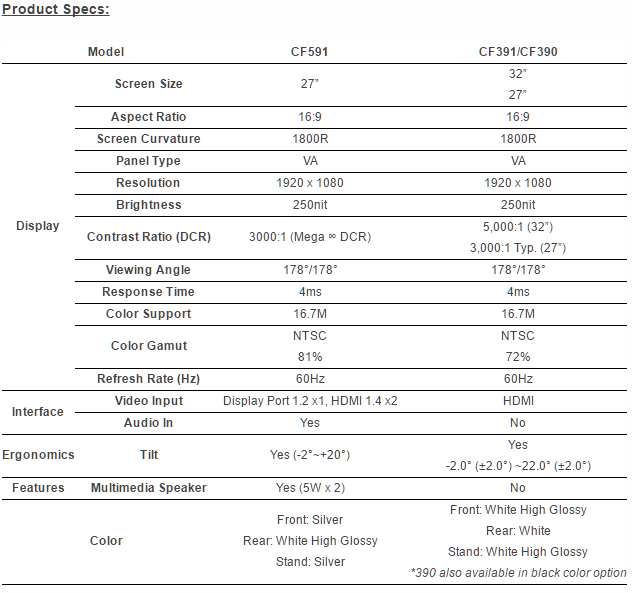

Unfortunately, while 1080p is still great for gaming, that resolution is a bit poor for monitors of this size overall. Above 24-inch, text may appear blurry when doing other things, such as surfing the web or writing papers. In other words, if your aim is 1080p gaming only, these may be passable displays, but as an all-purpose monitor, you will be disappointed. Sadly, if it wasn't for FreeSync, these displays should probably be ignored altogether.
Pricing and availability are a bit of a mystery for now. Hopefully we will learn more and see additional images soon.
-

Intel Compute Stick gets refresh -- pricey Skylake Core M or less expensive Atom
Publié: janvier 7, 2016, 1:37am CET par Brian Fagioli

The economy may be better for some, but for many, it is still bad, leading to downsized homes or moving in with relatives. Of course, this means smaller work spaces; the idea of having a dedicated computer room with large desk and PC is slowly disappearing. While consumers' bank accounts continue to shrink, luckily, so too do computers.
The Intel Compute Stick, for instance, takes up very little space, while historically being affordable too. Unfortunately, even though the tiny stick could run full Windows, it was a bit under-powered. Today, however, this changes. The Compute Stick receives a Skylake Core M processor refresh, making it a much more powerful -- and expensive -- affair. For more conservative budgets, however, Intel announces an upgraded Atom model too.
"Building on the success of the Intel Compute Stick introduced last year, at CES 2016 Intel unveiled new Compute Sticks based on 6th Gen Intel Core M and the latest quad-core Intel Atom processors. A tiny device about the size of a pack of gum, the Intel Compute Stick can transform any HDMI TV or display into a complete computer and improves upon the first generation in processing and graphics performance, Wi-Fi and Bluetooth connectivity, and additional USB ports. Both devices will be available in Q1 2016", says Intel.
Pricing and configurations for the Core M model is a bit odd (and pricey). Regardless of processor, you get 64GB of storage and 4GB of RAM. If you want the Intel Core m3-6Y30 processor, it will come with Windows 10 pre-installed for $399. The more powerful Core m5-6Y57 vPro option is $499, but comes with no operating system! While the more powerful chip is certainly worth the extra money, it is very disappointing to see the Windows license stripped. You can always buy a Windows license or install a free Linux-based OS, of course.

For wireless connectivity, the Core M models have Intel Dual Band Wireless AC 7265 and Bluetooth 4.1. These Compute Sticks even get three USB ports, making them very capable -- keyboard, mouse, and USB storage drive make this a very attractive desktop replacement.
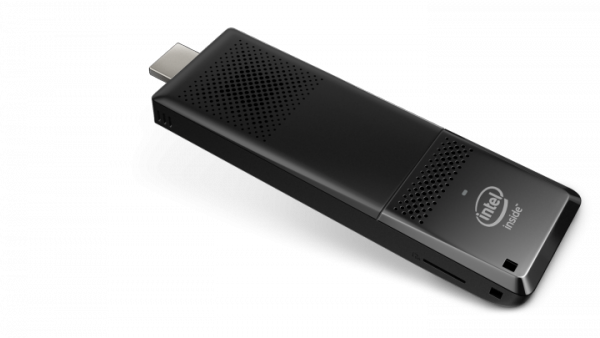
Obviously, the starting price of $399 makes the Core M variants too expensive for many -- especially for those looking to leverage it as a secondary PC. Don't worry, the Atom x5-Z8300 quad-core processor model is only $159, and yes, it comes with Windows 10. While less powerful than Skylake Core M processors, this newer Atom chip is quite capable. Unfortunately, both the RAM and storage are halved compared to the more expensive models, as 32GB and 2GB, respectively. It also loses a USB port. It has the AC 7265 Wi-Fi, but strangely, Bluetooth 4.0 rather than 4.1.
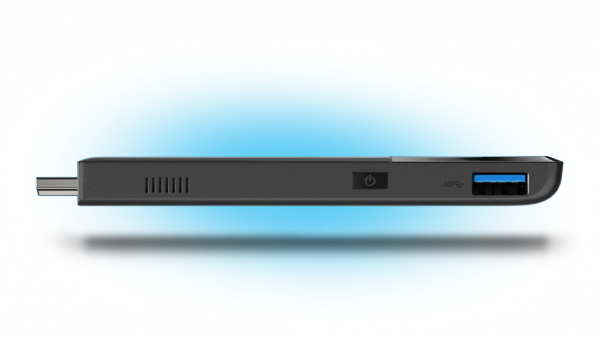
While I appreciate Intel creating more powerful Compute Stick models (surely there was demand), the prices make them a hard sell. Heck, you can get a decent laptop for $399, and it comes with a display. I expect the Atom processor variant to be more popular with consumers, while the Core M models will attract businesses and tinkerers with very specific powerful small computing needs.
What do you think about the Core M Compute Sticks? Are they too expensive? Tell me in the comments.
-

Attach an iPhone to a hunting rifle, crossbow, or tree with the Bracketron Xventure series
Publié: janvier 6, 2016, 8:15pm CET par Brian Fagioli

Here's the deal, folks; I eat meat. Cows, fish, chickens, lamb -- I do not discriminate. With that said, me having to kill these poor creatures would break my heart. Does it make me a hypocrite that I can eat something, while simultaneously caring for it? Probably. Unless my life depended on it, however, I could never hunt. That is not an attack on hunters -- if you eat what you kill, more power to you.
While I understand the need to hunt for food, I do frown on enjoying the kill. So I am a bit upset by the Bracketron Xventure hunting mounts. These products let you mount an iPhone or other camera on your rifle or bow so you can record video of your kill. Why does this upset me? Well, I struggle to understand someone actually wanting to replay and relive the memory of taking an animal's life. Am I off-base here?
"The ProX Sport Mount 3-in-1 ($69.99) clamps securely to your hunting, pellet or paintball gun, adjusts to 15 to 45 mm and features a Quick Release lever for easy mounting and removal. You have two options to capture that perfect hunting shot; use your smartphone or an action camera, attachable from multiple viewing angles with top, side or bottom mounting. The smartphone clamp mount with rubberized grips will securely hold your phone in place and attaches to the ProX Sport Mount 3-in-1 with its two 1/4” 20 mounting points, one on the base and one on the arm of the mount. ProX Sport Mount 3-in-1 spins your smartphone 360 degrees for quick repositioning of your smartphone from vertical to horizontal views. ProX Sport 3-in-1 also has a mounting bar compatible will all GoPro and 1/4” 20 action cameras, adjustable to 135 degrees", says Bracketron.
In addition to the ProX Sport Mount 3-in-1, the company is offering mounts for either a crossbow or a tree. Bracketron explains, "the ProX Bow Mount ($19.99) fits all hunting bows with a stabilizer opening. Featuring a standard 1/4” 20 thread adapter, attach any action camera to the bow and enjoy full 360 degree camera rotation. For a different view, Bracketron is debuting the ProX Tree Mount to capture more than what is seen from the hunter’s perspective. Like the other mounts in the line, the ProX Tree Mount ($14.99) has a standard 1/4” 20 thread adapter as well as a GoPro adapter, making it a universal solution for action cameras. The simple design allows you to screw the mount directly into a tree’s trunk".

Could there be uses other than enjoying a kill? Sure, I suppose so. There have even been similar products for military training which are rather cool. Still, the idea of an iPhone or any camera being used to record an animal being killed breaks my heart -- I am sure Steve Jobs would be sad too. Heck, call me sappy (pun intended), but screwing a mount directly into a tree is a bit of a green-travesty too.
Would you ever mount an iPhone to your hunting weapon? Tell me in the comments.
Image credit: Cory Thoman/Shutterstock
-

SanDisk Extreme 510 Portable SSD is a hardcore water-resistant USB storage drive
Publié: janvier 6, 2016, 7:07pm CET par Brian Fagioli

Hey, bro -- ready to do some extreme sports? Yeah, me too. I'm about to do some naked skydiving and then surf during a hurricane. Of course, I will capture all of my gnarly adventures with my camera, so I can show-off how extreme my life is on social media, bro.
Obviously, I am joking, dear BetaNews readers. As you know by now, the most extreme I get is getting a venti blonde roast from Starbucks rather than a tall. Still, despite my boring life, I like rugged technology. This is especially true when it comes to backing up files. My family photos are precious to me -- the more durable the storage drive, the better. Today, Sandisk announces such a hardcore external drive -- the Extreme 510 Portable SSD.
"In a pocket-sized design, the SanDisk Extreme 510 drive delivers powerful performance with transfer speeds up to 430MB/s to quickly access massive video files or photo libraries -- outperforming a traditional external hard drive with speeds of up to four times faster. Available in 480GB capacity, this all-terrain drive offers high-speed storage for anyone looking for a fast, reliable storage solution that battles the elements. The new SanDisk Extreme 510 Portable SSD also features SanDisk SecureAccess software with 128-bit encryption to secure files", says Sandisk.
The company further explains that the drive, "builds on the compact design of the highly-rated SanDisk Extreme 500 Portable SSD to offer ultimate portability and provide greater protection for users who want to take their storage on-the-go. With its rubber bumper and IP55-rating for water and dust resistance, the SanDisk Extreme 510 Portable SSD stands up to hazards such as rain, spills and rough, dusty trails, while also cushioning against falls".
Sandisk shares the following specs.
- Storage: 480 GB
- Read Speed: up to 430 MB/S
- Write Speed: up to 400 MB/S
- Interface: USB 3.0
- Dimensions: 2.98 x 2.98 x 0.42 in. (75.69mm x 75.69 mm x 10.67 mm)
- Weight: 0.17 lbs (78.9g)
- Water resistant: IP55
- Interface: USB 3.0
- Operating temperature: 32ºF to 113ºF (0ºC to 45ºC)
- Storage temperature: -4ºF to 158ºF (-20ºC to 70ºC)
- Shock Resistant: up to 800 G @ 0.5 m/sec
- Vibration: 5.35 gRMS, 20-2000 HZ
- Compatible with: Windows 10, Windows 8, Windows 7, Windows Vista and Mac OS 10.4
While 128-bit encryption is appreciated, 256-bit would be very much preferred in 2016. Also, while the drive is both attractive and durable, it is a tad disappointing to see only one capacity offered. Some consumers may like this design, but need a larger capacity. Heck, some may even want less storage as a way to save money.
Luckily, a single capacity makes decision-making easier for shoppers; they can pick up the 480GB Sandisk Extreme 510 Portable SSD now for $250. Keep in mind, however, that this is a USB 3.0 drive, and not 3.1. While faster than a 2.5-inch HDD, there will be more affordable USB 3.1 portable SSDs on the market as the year goes on.
If you need a rugged drive now, it looks like a good choice. However, if you can wait, holding out for faster drives to drop in price may be the better option.
-

Samsung announces Chromebook 3 -- claims strong consumer demand for Chrome OS
Publié: janvier 6, 2016, 4:54am CET par Brian Fagioli

If you are in the market for a new laptop, you will probably target a Windows 10 variant. You know what? That's a smart choice. Microsoft's operating system has a ton of cool programs and apps available for it. The problem? There is a lot of malware targeting it too. With that said, if everything you do is on the web -- social media, web surfing, and email to name a few -- maybe Google's Chrome OS is the better choice. While limited compared to Windows, it is arguably safer. Chromebooks are often less expensive too.
Today, citing high consumer demand for Chrome OS, Samsung announces its all-new 11.6-inch Chromebook 3. This compact and beautiful laptop features a keyboard that looks absolutely amazing. Unfortunately, the rest of the package is a bit ho-hum.
"The Chromebook 3 was built for mobile use, with features that make it perfect for carrying between rooms, meetings or classes. It weighs just over 2.5 pounds, is comfortable to hold and was designed for improved grip, reducing worry when juggling books, bags or other items along with the Chromebook. A reinforced metal body adds durability against drops and spills, adding peace of mind while on-the-go. For ultimate productivity, the ergonomic keyboard creates a better typing experience, with UL certified curved keycaps, while the display’s 180-degree hinge makes sharing content effortless", says Samsung.
Gary Riding, senior vice president, Mobile Computing at Samsung Electronics America says, "we're seeing more and more people flocking to Chromebooks as families, students and other consumers seek out easy-to-use, highly portable and affordable laptops as resources for personal use, education and even work. Samsung recognized that demand when we launched the first-ever Chromebook in 2011. We're continuing to keep up with evolving consumer needs with this new iteration, which offers even more convenient features that solve consumers' pain points, like all day battery life and fast charging capabilities".
Samsung shares the following specs.
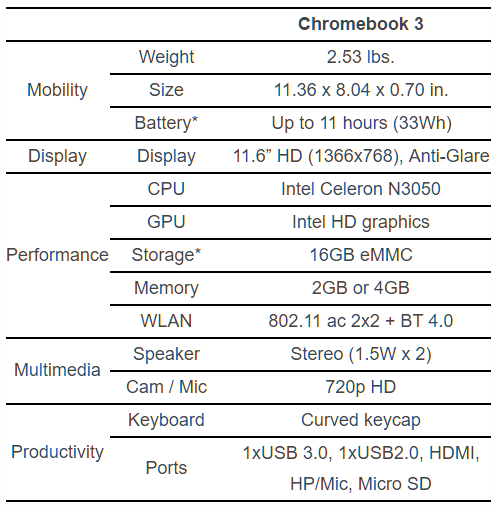
Beautiful design and keyboard aside, the rest of the specifications are nothing spectacular. Sometimes it feels like Chromebook specs are carved in stone, unchanging from prior years. Small low-resolution screen, Celeron processor, 16GB storage, 2 or 4GB of RAM -- a yawn-worthy checklist. With the exception of schools which may need to target low-cost machines for a tight budget, this would be a hard machine for which to get excited or truly recommend.
Like many products revealed at CES, there is no pricing available. With that said, Samsung does reveal availability as "early 2016". What early means is not totally known, but I would guess some point in quarter one.
Are Chromebook manufacturers being too conservative with their Chromebook specs? Sound off in the comments.
-

Samsung takes aim at Surface and iPad Pro with Windows 10-powered Galaxy TabPro S
Publié: janvier 6, 2016, 2:12am CET par Brian Fagioli

Many people decry Samsung's design choices for copying Apple. As much as I love Samsung products -- the company makes great phones, washing machines, televisions and more -- I cannot defend against those claims. With that said, if you are going to borrow design philosophies from any company, Apple is a good choice.
Today, Samsung announces the Galaxy TabPro S -- a large tablet that is reminiscent of both Apple's iPad Pro and Microsoft's Surface line. The company had previously released the Galaxy Tab Pro, but that large tablet ran Android and was a dud with consumers. This time, the "S" variant runs full Windows 10, like the Surface, but with no kickstand and a keyboard a bit more like the iPad Pro in its connectivity. Obviously, the trackpad and key-type is more Microsoft than Apple. Regardless of design inspiration, it looks like a winner.
"At 6.3 millimeters thin and weighing only 693 grams, Galaxy TabPro S is designed to be easily carried around all day. A full-sized keyboard cover, which comes included with the device, also enhances the usability. The keyboard’s flexible hinge enables optimal, dual-angle viewing for the clearest display in any circumstance. Moreover, the Pogo pin on the Galaxy TabPro S keyboard eliminates the need for pairing or charging separately. The keyboard's touchpad emulates that of a PC to provide easy control, even when used in Stand Mode", says Samsung.
The popular company further explains, "delivering the very first Super AMOLED display for Windows to the market, Galaxy TabPro S features a multitouch screen and a deeper color contrast with 94 percent of natural tones to show true-to-life colors and more precise details for a best-in-class viewing experience. The lightweight, power-efficient 12-inch AMOLED display enables users to enjoy gaming, movies and other popular entertainment with unprecedented clarity and color accuracy".
Holy cow -- this is one beautiful computer. The 12-inch Super AMOLED display should be absolutely magnificent; I cannot wait to gaze upon it. Best of all, the Galaxy TabPro S features 10.5 hours of battery power. It can be fully charged, via USB Type-C port, in about 2.5 hours.

Unfortunately, internal specs are a bit disappointing. The processor is only a dual-core Intel Core M and the max amount of RAM is 4GB. While that amount of memory is enough for most situations, it may prove insufficient for power users. I would prefer to see an 8GB option on such a premium Windows tablet. For storage, 128GB or 256GB SSDs are an option.

You can see full specs below.
- OS: Windows 10 Home, Windows 10 Pro
- Network: Optional LTE Cat.6
- Processor: 6th Gen. Intel Core M processor (Dual Core 2.2GHz)
- Display 12-inch 2160x1440 Super AMOLED
- Camera: 5MP AF(Rear), 5MP (Front)
- Connectivity: Wi-Fi 802.11 a/b/g/n/ac MIMO, Wi-Fi Direct, NFC, Bluetooth 4.1
- GPS: GPS, GLONASS
- Sensor: Accelerometer, Hall, Light
- Memory: 4GB(RAM), 128GB / 256GB SSD
- Dimension / Weight: 290.3x198.8x6.3mm, 693g(Wi-Fi), 696g(LTE)
- Battery: 5,200mAh (39.5W, 7.6V)
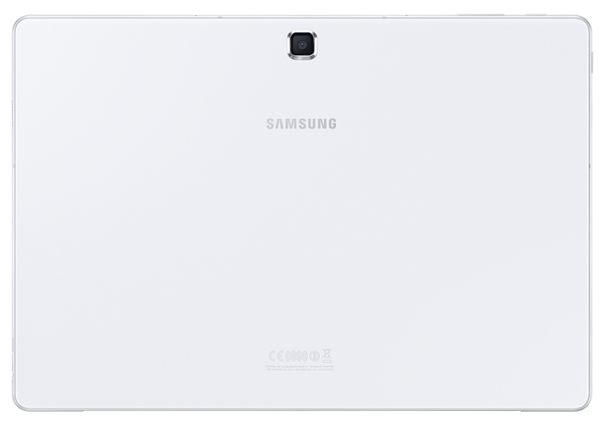
Where Samsung bests both the Surface Pro and iPad Pro (besides being thinner), however, is by including the keyboard (the optional Bluetooth stylus is sold separately). This is a huge bummer when buying an Apple or Microsoft's Pro tablets, as typing is such an important part of the experience. Those companies excluding the keyboard comes across as a marketing ploy to keep the base price lower. Kudos to Samsung for going in this direction.
Unfortunately, pricing is not yet known, but Samsung will reveal more this February.

-

Gamers love lights, so Logitech shoved some into the G502 Proteus Spectrum Gaming Mouse
Publié: janvier 6, 2016, 1:37am CET par Brian Fagioli

Want to know some stereotypes about PC gamers? They all drink mountain dew, they all live in their mom's basement, and they all love LED lights. While some gamers are all these things, it is silly to say they all do -- it is not factual for all. Well, maybe LED lights. I am fairly confident that all PC gamers love LEDs! Whether it is a desktop PC with a window, mouse, or keyboard, there is a good chance they all glow, or at least one does.
Apparently, Logitech agrees with me. Today, the company announces the G502 Proteus Spectrum Gaming Mouse. No, it is not an entirely new mouse -- it is simply the existing G502 Proteus Core with some LED lighting shoved inside for fun. You know what? It's friggin' brilliant.
"The Logitech G502 Proteus Spectrum features Logitech's most powerful and accurate optical sensor, the PMW3366, for maximum performance and tracking accuracy and the exclusive Logitech G Delta Zero optical sensor technology that increases reliable targeting. The Logitech G502 Proteus Spectrum also features a huge DPI range of 200 to 12,000 with zero sensor acceleration, zero smoothing or filtering and zero pixel rounding", says Logitech.
The company further explains, "the textured rubber grips and a convenient button layout ensure great feel and performance from your first encounter with the mouse. Additionally, the Logitech G502 Proteus Spectrum includes individual left and right buttons that provide a rigid and stable platform, resulting in precise, durable and satisfying clicks. Mechanical micro-switches under each button further enhance feel, speed and accuracy. And, a dual-mode hyper-fast scroll wheel offers enhanced click-to-click precision and lightning-fast scrolling for the Web".
So there you go, folks. I reached out to Logitech to see if I was overlooking anything; nope, same mouse as the "Core", just with added RGB customizable lighting. You still get removable weights and a mind-boggling 11 buttons.
Luckily, pricing is reasonable. While $80 may seem like a lot for a mouse, the many features coupled with Logitech's legendary quality, make this a wise choice for gamers. If you don't have a need for the lights, you can probably expect discounts on the G502 Proteus Core, so keep your eyes peeled, y'all!
To pre-order the G502 Proteus Spectrum or learn more, click here.
-

Toshiba dynaPad is thinnest and lightest 12-inch Windows 10 tablet ever
Publié: janvier 5, 2016, 6:29pm CET par Brian Fagioli

While some people like to poke fun at Apple for always focusing on thin and light products, the truth is, it matters. Sure, it should never be at the expense of the overall user experience, such as battery life or performance, but if you can make a product svelte, why not?
Today, Toshiba delivers a very slim Windows 10 tablet. Actually, at 0.27 inches thin and 1.28 pounds, the dynaPad is the thinnest and lightest 12-inch Windows 10 tablet in the history of mankind. It isn't a one-trick pony, however, as it features a Wacom drawing and writing experience, with 2,048 levels of pressure too.
"Toshiba dynaPad features a 12-inch Full HD+ (1920x1280) TruBrite display remastered for handwriting. To achieve a digital canvas that best replicates the natural feel of pen to paper, Toshiba bonds two sheets of high-quality glass with a metal mesh sensor and incorporates Corning’s Gorilla Glass 3 with Native Damage Resistance, plus an anti-fingerprint coating to deliver a sturdy surface that accepts fine lines and pressure-sensitive strokes -- all while delivering a crystal clear 2 million pixel-perfect view", says Toshiba.
The company further explains, "the tablet features the Intel Atom x5 Z8300 processor with up to 4GB of RAM and up to 64GB of flash storage delivering snappy performance for navigating Windows 10, using apps and getting work done. Offering a range of connectivity options, dynaPad includes two Micro USB 2.0 ports, a microSD card slot that supports up to 128GB cards and a Micro HDMI port for connecting to external devices. In addition, the device includes ultrafast 802.11ac Wi-Fi and Bluetooth as well as a 2MP front-facing camera and dual-array TruTalk mics for video chatting and an 8MP rear camera with auto-focus".

Intel Atom processor? A bit disappointing from a performance standpoint, but with a focus on drawing and writing with a stylus, the processor should prove capable. In other words, it should serve best as a companion device -- not a PC replacement. With that said, depending on your needs, it could totally serve as a replacement when combined with the keyboard dock.
The machine comes pre-loaded with a bunch of Toshiba productivity apps too, which leverage the stylus, camera and microphones. The company shares the following apps and description.
- TruNote: A simple, yet powerful handwriting app lets you effortlessly take lecture or meeting notes, create detailed hand drawings, search handwritten messages, manage multiple notebooks and more. Smart settings allow for left- or right-handed use to maintain a normal writing style.
- TruCapture: Easily capture images and text from whiteboards, textbooks, newspapers and more, at any angle for simple importing into presentations and sharing.
- TruRecorder: A powerful voice recording application for meetings, lectures and interviews that can recognize the speaker’s voice for easy playback.
- TruNote Clip: Easily capture screen clips and mark them up for easy sharing.
- TruNote Share: Turn the tablet into a real-time whiteboard that can be shared with up to 40 people.

The really impressive aspect of the Toshiba dynaPad is the price. It starts at $570, which is pretty darn reasonable. Of course, that is the base model price. The top model has 4GB of RAM and 64GB of storage -- I would not recommend getting anything with less than that. In other words, ignore the base mode, target the best model. More detailed pricing for various configurations will be revealed later this month when the tablet goes on sale.
-

Ubuntu Linux 16.04 'Xenial Xerus' Alpha 1 available now
Publié: janvier 5, 2016, 2:25am CET par Brian Fagioli

While Windows 10 is a solid operating system, it is nowhere close to being perfect. Actually, for 2015, I am comfortable saying Ubuntu was the superior operating system. The Linux-based OS is rock solid, while being straightforward -- no confusing privacy settings, silly live tiles, or aggressive upgrade tactics. Quite frankly, Ubuntu 15.10 with Unity is currently my favorite operating system. This is saying a lot, as I have historically preferred Fedora with GNOME.
Today, the first official Alpha of the upcoming Ubuntu 16.04 'Xenial Xerus' becomes available for download. By the way, a Xerus is apparently an African squirrel; you can see an image of one above. Before you get too excited, however, Unity is not available, nor is GNOME or KDE. No, this is exclusively a LXDE, MATE, and Kylin (for Chinese-language users) affair.
"Pre-releases of the Xenial Xerus are not encouraged for anyone needing a stable system or anyone who is not comfortable running into occasional, even frequent breakage. They are, however, recommended for Ubuntu flavor developers and those who want to help in testing, reporting and fixing bugs as we work towards getting this release ready. Alpha 1 includes a number of software updates that are ready for wider testing. This is quite an early set of images, so you should expect some bugs", says Walter Lapchynski, Lubuntu Release Manager.
Lapchynski further says, "while these Alpha 1 images have been tested and work, except as noted in the release notes, Ubuntu developers are continuing to improve the Xenial Xerus. In particular, once newer daily images are available, system installation bugs identified in the Alpha 1 installer should be verified against the current daily image before being reported in Launchpad. Using an obsolete image to re-report bugs that have already been fixed wastes your time and the time of developers who are busy trying to make 16.04 the best Ubuntu release yet. Always ensure your system is up to date before reporting bugs".
Obviously, you don't want to install Ubuntu 16.04 'Xenial Xerus' Alpha 1 on a production machine. Show-stopping bugs are pretty much guaranteed. With that said, download links (and links for more info) are below in case you want to play around on a VM or spare drive. Unless you read Chinese, you should avoid Kylin. While both LXDE and MATE are fairly light on resources, I would suggest the latter for the best experience -- Lubuntu might be a bit too basic and no-frills for many.
Will you give Xenial Xerus Alpha 1 a go? Tell me in the comments.
Download Links
Image Credit: EcoPrint/Shutterstock
-

Do you have wireless dead zones in your home? The NETGEAR PowerLINE WiFi 1000 can help
Publié: janvier 4, 2016, 7:22pm CET par Brian Fagioli

Depending on your home, Wi-Fi could be brilliant or torturous. In a small house or apartment, there is a good chance your signal will be strong throughout. In a large house with many floors, however, you may face the dreaded dead zones -- rooms that either don't get Wi-Fi, or experience degraded connectivity. Sorry to be crude, but that totally sucks, and is understandably frustrating.
A good alternative is powerline adapters. If you aren't familiar, this technology transmits an internet connection through your home's electrical wiring. Unfortunately, they work best for stationary machines -- not smartphones or tablets. Today, NETGEAR announces a product that blends both technologies in an incredibly smart way. Say goodbye to dead spots -- the PowerLINE WiFi 1000 can render them nonexistent.
"Using blazing-fast Gigabit powerline technology compliant with the HomePlug AV2 standard, PowerLINE WiFi 1000 Adapters send data through your home’s electrical outlets -- at twice the speed of previous 500Mbps powerline products -- for plug-and-play Internet connectivity. Without running new wires or drilling holes in walls to install Ethernet cables, PowerLINE WiFi creates an extra WiFi hotspot in any room to eliminate weak signals or “dead” zones and provides super-fast 802.11ac WiFi connectivity. Now your mobile devices can get the fastest WiFi speeds even in the hardest-to-reach areas of your home", says NETGEAR.
The company explains, "simply plug your PowerLINE WiFi 1000 adapter into an electrical outlet and connect the adapter directly to your router. Then position the companion PowerLINE WiFi access point, using its signal strength LED indicators to identify the best electrical outlet for placement. Your WiFi connection is then able to leap through walls and floors, putting an end to dead zones even in basements and other hard-to-reach areas. The PowerLINE WiFi access point has two external antennas to increase the range and reliability of the WiFi connection, enabling your family to enjoy lag-free 4K HD video streaming, lightning-fast gaming, and web surfing without worrying about a weak signal".
So how does this work? Well, you would connect the non-antenna dongle using Ethernet to one of your router's wired ports. The same dongle would then be plugged into your electrical outlet. The other dongle, with the antenna, would be placed on the floor, or in the room, where there is a dead spot. This will now act as a hotspot with unique SSID. You can now use mobile devices in those areas without worry. Depending on the size of your house, you could, in theory, connect as many as needed. Well, technically you are limited by the ports on your router, but you could buy a switch to add more.
If you want to buy it, you do not have to wait. The The NETGEAR PowerLINE WiFi 1000 is available today for $120. While this is a bit pricey -- potentially more expensive than your router -- can you really put a price on a solid Wi-Fi connection? If it eliminates your dead zones, this will be worth every penny.
-

Samsung Portable SSD T3 features USB 3.1 Type C and up to 2TB capacity
Publié: janvier 4, 2016, 6:32pm CET par Brian Fagioli

Portable external storage is hardly newsworthy nowadays. If you go on Amazon or Newegg, you will find countless products that should meet your needs. The problem, however, is that not all drives are created equally. There are differences in capacity, reliability, and durability. If you are putting important files on the drive, you want to stick to a reputable brand known for quality.
One such trustworthy company is Samsung, and today, it announces the new Portable SSD T3. This fast external SSD features USB 3.1 Type C, meaning it is compatible with the newest such connector. Don't have a Type C connector yet? Don't worry, you can totally leverage an adapter so it can work on an older machine too.
Samsung describes the Portable SSD T3 as "a premium, palm-sized, external solid state drive (SSD) that offers multi-terabyte (TB) storage capacity. Equipped with Samsung’s proprietary Vertical NAND (V-NAND) and SSD TurboWrite technology, the T3 drive provides advanced performance, enabling consumers, content creators, business and IT professionals, to quickly and easily store and transfer large multimedia content across a variety of devices".
The company further says, "featuring an adopted USB 3.1 Type C connection, the T3 is compatible with a wide range of USB supported devices, including the latest Android smartphones and tablets, and computers with Windows or Mac OS. Users can send data from the T3 to a PC and vice versa, access content on the T3 through mobile devices, and view the drive’s multimedia content on large-screen devices such as TVs. The T3 uses exFAT, a widely adopted file system, as its default file recognition format to create a seamless user experience. The T3 also works with a brand-new complementary Samsung Portable SSD Android mobile app which supports password changes and remaining capacity checks".
Samsung shares the following specifications.
Category Samsung Portable SSD T3 Capacity 250GB/500GB/1TB/2TB Interface Compatible with USB 3.1, USB 2.0 Dimensions (LxWxH) 74 x 58 x 10.5 mm Weight 51 grams (less than 2 oz.) Transfer Speed Sequential: Up to 450MB/sec UASP Mode Support Encryption AES 256-bit hardware encryption Security Password setting (optional)Requires Windows 7 or higher, Mac OS 10.7 or higher and Android KitKat (version 4.4) or higher. Certification CE, BSMI, KC, VCCI, C-tick, FCC, IC, UL, TUV, CB RoHS Compliance RoHS2 Warranty Limited 3-year Samsung is wise to use exFAT, as it is supported natively on Windows 10 and OS X. If you use a Linux-based operating system, such as Ubuntu, do not worry -- you can easily add the necessary packages to gain support too. The AES 256-bit hardware encryption makes this very attractive for businesses too. I can see a small business using it for backup and storing it in a physical safe at night, or an enterprise employee safely using it on the go.

This beautiful and functional drive will go on sale in February, but pricing is not yet known. With that said, I expect the 2TB variant to be quite pricey -- it is also the capacity many consumers will likely covet.
What do you think of this new drive? Would it meet your storage needs? Tell me in the comments.
-

Acer Liquid Jade Primo is a premium Windows 10 Mobile smartphone -- better than Lumia?
Publié: janvier 4, 2016, 2:00pm CET par Brian Fagioli

Windows 10 Mobile is a curious thing. While the underlying operating system is fine, the lack of apps is just a massive deal-breaker for some. Look, I am not rooting against it -- the more platforms the merrier -- but consumers spend real money on these smartphones and it just isn't the best experience for their buck right now. With that said, the number of quality apps has been increasing, so for some consumers, it could be a valid option.
Today, Acer officially announces a really beautiful Windows 10 Mobile smartphone -- the Liquid Jade Primo. Believe it or not, this is a premium offering, unlike the horrendously cheap Liquid M220. Actually, it is extremely beautiful, with impressive specs too. Has Acer outdone Microsoft? Is it the new top Windows 10 Mobile smartphone?
"The Liquid Jade Primo features a stunning 5.5-inch Full HD AMOLED display that supports 100 percentof the NTSC color gamutwith 10000:1 contrastand 176-degree wide-viewing angles. A hexa-core Qualcomm Snapdragon 808 processoralong with 3GB RAM and 32GB of internal memory provides powerful performance needed for multitasking, while LTE Cat. 6 and 802.11ac MIMO connectivity options makes downloads a snap. The 21MP f/2.2 auto-focus rear camera has dual LED flash and supports up to 4K (3840 x 2160) video recordingand the 8MP f/2.2 front-facing camera boasts a wide-angle of up to 84-degrees,while supporting up to Full HD 1080p video recording", says Acer.
The manufacturer further explains, "with a USB Type-C monitor, wireless display accessories or the Display Dock, the Liquid Jade Primo can provide a PC-like experience on an external display with Windows 10 universal apps. It can be used as a touchpad and virtual keyboard or a keyboard and mouse can be connected for multitasking on both the screen and on the external display".
Click to view slideshow.Acer shares the following uses for the USB Type-C port.
- Connecting the smartphone to a TV or monitor at hotels or anywhere on the go for productivity-intensive applications, so that the heavier laptop can be left at home.
- Projecting presentation decks to a projector or large screen, while displaying the 'Presenter View' on the smartphone.
- Playing videos on the TV while using other apps on the smartphone simultaneously.
Unfortunately, the Acer Liquid Jade Primo is not currently scheduled to come to the USA. As of now, it is only slated for Europe, the Middle East and Africa at €569 (about $620 USD). With that said, Acer is promising to roll the smartphone out to more regions in the future. Hopefully an unlocked variant can make it to America by way of the Microsoft Store.
Would you buy the Acer Liquid Jade Primo instead of Microsoft's own Lumia phones? Tell me in the comments.
-

Acer Aspire Switch 12 S is a premium Skylake-powered 2-in-1 Windows 10 laptop
Publié: janvier 4, 2016, 1:59pm CET par Brian Fagioli

Acer is a company that historically makes value-focused computers and accessories. What does this mean? Well, its products offer acceptable performance at affordable prices. While some manufacturers put the emphasis on chassis materials or elegance, Acer often opts for cheap-feeling plastic. Don't get me wrong, this is not a bad thing -- it gives consumers a choice as to how they spend their money.
Today, however, Acer announces a premium Skylake Core M-powered Windows 10 laptop -- the Aspire Switch 12 S. On this 2-in-1 notebook, Acer is opting for an anodized aluminum chassis, with integrated 2x2 MU-MIMO 802.11ac Wi-Fi antenna. Even the hinge has been updated from prior "Switch" models, with a more aesthetically pleasing design and zinc-alloy charging connectors. Beauty is more than skin deep here, however, as Acer has packed a whole bunch of awesomeness inside too.
"The Aspire Switch 12 S features Thunderbolt 3 on USB-C for ultra-fast charging as well as data and video streaming of up to 40Gbps between devices or to an external HD display, including up to two 4K models simultaneously. Thunderbolt 3 also allows consumers who need even more powerful graphics for gaming to connect an optional Acer Graphics Dock to boost the performance of the Switch 12 S. The advanced Intel RealSense Camera R200 on the rear of the tablet allows Aspire Switch 12 S customers to capture movements for 3D model generating, or 3D scanning for objects or even a whole room", says Acer.
The value-focused manufacturer further explains, "the stunning 4K (3840x2160) or Full HD (1920x1080) 12.5-inch display on the Switch 12 S keeps text, graphics, charts and video sharp and crystal clear. The display also utilizes Zero Air Gap and IPS technology for rich and crisp visuals supported by reduced glare and wide viewing angles. Plus, Corning Gorilla Glass delivers a premium visual experience that is strong and scratch-resistant. Acer Vision Care includes Acer BluelightShield for reduced eye strain and Acer Lumiflex for optimized viewing in different lighting conditions. In addition, the precise and well-designed keyboard is backlit, so it complements the display and allows it to be used in dim and dark locations easily and accurately for increased productivity".
Click to view slideshow.As far as memory, only 4GB or 8GB are available. This is a bit disappointing, as power-users buying a premium laptop will probably want 16GB nowadays. Since this is essentially a tablet with keyboard dock, however, upgrading RAM will not be an option. Storage is either 128GB or 256GB which is typical; hopefully Acer adds a 512GB option in the future, though.
For connectivity, the Aspire Switch 12 S also has two USB 3.0 ports and surprisingly, a micro SD card reader. I say surprisingly, because this limits its usefulness with photographers. While some cameras do use micro SD cards (as do smartphones), most use the full-size variant. Of course, you can connect a dongle reader by USB if needed.
The 3.09 pound laptop (1.76 pounds, sans keyboard) will be available in February starting at $1,000. This is only in North America, however, as pricing and availability for other regions will be made available at a later date.
Will you buy Acer's premium 2-in-1? Tell me in the comments.
-

Acer goes gaga for Google's Linux-based OS with Chromebase 24 and Chromebook 11
Publié: janvier 4, 2016, 1:58pm CET par Brian Fagioli

Welcome to 2016, dear BetaNews readers. Another year is here, and some trends will continue as before. The most intriguing being Google's push into both education and home with its wonderful Chrome OS. While a bit limited, devices with Google's Linux-based desktop operating system are perfection for many; especially as more and more time is spent in the browser.
Today, Acer announces some new Chrome OS devices that look really impressive. Its new Chromebook 11 and Chromebase 24 should meet the needs for many, and in typical Acer fashion, shouldn't break the bank. The Chromebase is particularly newsworthy, as it is the first-ever such all-in-one "base" device with an Intel Core processor. Quite frankly, it should make an absolutely glorious family PC.
"The new Chromebook 11 CB3-131's cover is made with a nano-imprinted pattern which gives it a premium look and feel while also boosting durability. The Chromebook 11 has been reinforced like Acer's models for commercial and educational customers to handle extra-stressful environments. It can handle up to 60kg of downward force on the top cover, while the corners can tolerate up to 60cm drops without damage. The reinforced case results in greater resistance to twisting and stress", says Acer.
Device durability is extremely important where children and teens are concerned -- young students are not known for being gentle on things. The Celeron processor should be more than capable, but the memory options are a bit disappointing. Once again, we see 2GB and 4GB options, with 8GB not available. While 4GB is totally fine, 2GB is painfully insufficient. Come on manufacturers, it is 2016 now -- 2GB of RAM should not be an option on any computer.
Storage is limited to 16GB or 32GB and this is totally fine. Unless you plan on installing an alternative operating system, such as Ubuntu, Chrome OS works fine with small storage amounts. After all, it is an OS that focuses on the Cloud.
You can purchase this newly refreshed 11-inch Chromebook 11 in February, starting at $180. I urge you to avoid the base model, however, and make sure you get 4GB of RAM. Thank me later.
Click to view slideshow.The really exciting computer, however, is the new Chromebase 24. Acer explains, "Intel Core processors provide the Chromebase 24 with outstanding performance, up to 8GB of DDR3L brings a smooth computing experience, and 802.11ac wireless or Gigabit Ethernet enables speedy network connectivity. Optimized for video conferencing, the Chromebase 24 incorporates four digital microphones, and can capture the perfect frame with the chassis that easily tilts from - 5° to 30°in addition to the adjustable HD webcam".
Click to view slideshow.Yes, this is the type of Chrome OS computer that makes me giddy. A 24 inch 1080p display, combined with an Intel Core processor and up to 8GB of RAM makes this an exciting option. While a Chromebase doesn't have the portability of a Chromebook, its increased real estate and stationary nature make it ideal for a family room. I can see this making an excellent computer for media, web-surfing, email and the ever-important homework. Its iMac-like design makes it an attractive option for a home too.
Unfortunately, Acer is mum on price and availability, saying only that it will vary based on region. As an American, I pray this comes to the USA; I know countless people that could use a powerful and beautiful all-in-one Chrome OS computer just like this. Come on, Acer!
Are you excited for these new Acer Chrome OS computers? Tell me in the comments.
-

Ring in the new year by installing deepin 15 -- a beautiful Debian-based Linux distribution
Publié: décembre 31, 2015, 11:12pm CET par Brian Fagioli
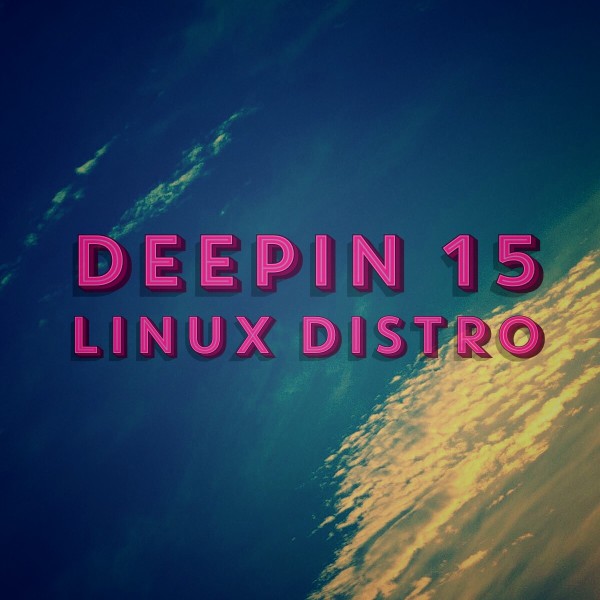
As 2015 comes to a close, we must again face the reality that Linux is a failure on the desktop -- its share of the pie is almost nonexistent. While the kernel is wildly popular on smartphones and servers, Windows is still the dominant force on home and business workstations. You know what? That's fine. Regardless of popularity, or lack thereof, desktop operating systems based on the Linux kernel aren't going anywhere. We Linux users aren't going anywhere.
Today, a beautiful operating system from China, deepin, hits version 15. No longer based on Ubuntu -- the project has switched to a Debian base -- it is gorgeous and has an intuitive HTML5-based environment. And yes, it is available in English. Happy New Year, fellow Linux users!
"deepin is a Linux distribution committed to providing an elegant, user-friendly, safe and stable operating system for users all over the world. deepin 15 pays more attention to internationalization, and is featured with brand new mirror image acceleration (CDN acceleration). Languages supported are up to 30 kinds, thus the infinite charm of deepin can be experienced globally! Newly added languages are as follows: Malay, Bulgarian, Swedish, Croatian, Japanese, Korean, Finnish, Spanish (Latin America), Hindi (India), Ukrainian", says The deepin team.
The team further explains, "deepin 15 has changed head to toe with a all new system structure. Deepin Desktop Environment and system stability has been thoroughly optimized to become lighter and more sensitive. A new window manager has been adopted in this edition. It can intelligently detect the current computer environment, then initiates a proper window manager. Thus the performance and compatibility has reached perfect balance".
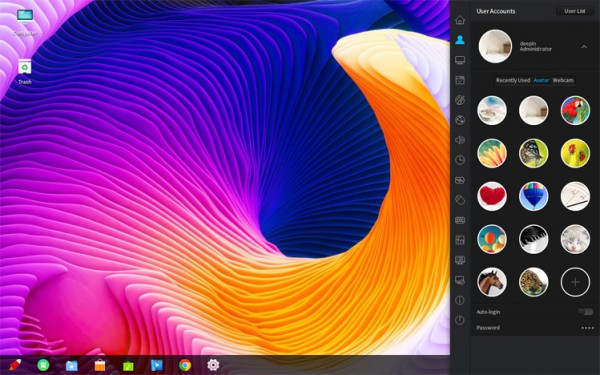
While some people have been hesitant to utilize the operating system due to its Chinese roots, these fears are unfounded. It is not produced by any government, and it is open source, after all. Quite frankly, to shun an open source OS based on its country of origin is arguably ignorant.
With all of that said, I recommend giving deepin 15 a go. It is a remarkable operating system that highlights the potential of Linux on the desktop. Its focus on user experience is reminiscent of another such Linux-based operating system -- elementary. Look, I'm a nerd, you're probably a nerd, we aren't likely doing anything else on New Year's Eve. What better way to ring in the new year than installing a new distro?

Want to try it? Download the operating system here. Tell me how you like it in the comments below.
-

My favorite tech items of 2015 [Brian]
Publié: décembre 31, 2015, 7:36pm CET par Brian Fagioli

According to man-made calendars, today is New Year's Eve. Tomorrow is the first day of 2016, which in the grand scheme of things is inconsequential. Still, it is fun to reflect on the last year and choose the tech that I enjoyed the most.
Yeah, I'm like Oprah or Ellen. Here are my favorite things -- tech related, of course -- for 2015; laptops, smartphones, tablets, and more. While there are many products on my list, there are two products that stand out to me as being rather exceptional -- the crème de la crème, if you will.
The first exceptional device is the iPhone 6s Plus. Believe it or not, this is my first-ever Apple smartphone and I couldn't be happier. Gone are the days of being stranded on Android without updates. The best part (besides the wonderful camera), however, is the amazing apps which seem to be prettier and more fluid than those on Google's platform. I even use Apple Pay regularly, at places like Walgreens and Subway. It is a life-changing device and I love it. Best smartphone of 2015.
The other stand-out product is the HP Spectre x360. This is not only the best laptop of 2015, but one of the best Windows notebooks ever. Where to begin? The body is made of beautiful aluminum, lending to a premium feeling. The trackpad is very large and responsive -- they should all be so good. The keyboard is backlit, and an absolute dream to type on. The screen is gorgeous, and is a touch variant -- you can fold it around the back for a tablet experience. Battery life is exceptional, and the machine is light enough to carry comfortably in a bag -- a road-warrior's dream.
HP offers wonderful support too, by the way. Not to mention, its pre-loaded driver management service is well-designed, offering regular driver and firmware updates. I came away impressed with the whole package -- HP hit a home run and earned my selection for best laptop of 2015 . If you want a solid all-purpose Windows laptop, this is the one to get.
Check out my full list of favorite tech items below. I have included videos where available.
LaptopsHP Spectre x360
System76 Oryx Pro
SmartphonesApple iPhone 6S Plus
Samsung Galaxy Note5
LG V10
TabletsApple iPad mini 4
Streaming media boxApple TV
Other devices
Amazon Echo
iPod touch 6th generation
ProcessorAMD A10-7870K
-

You will now receive alerts if state-sponsored hackers attack your Microsoft Account [Updated]
Publié: décembre 31, 2015, 3:22am CET par Brian Fagioli

Whenever you access the internet, you are under attack. There are tons of evildoers out there just waiting to hack or scam you. Between malware and social engineering, it can feel like the wild west on the web. In other words, bad guys are everywhere -- be cautious.
While some of these hackers are merely amateurs looking to wreak havoc or profit monetarily, there is something far more devious. State-sponsored hackers and terrorists could be targeting you with more sophisticated techniques. This could be for political reasons, such as espionage, or even stealing corporate secrets. Starting today, if Microsoft suspects sate-sponsored attacks on your Microsoft Account, it will let you know. This includes both Outlook.com email and OneDrive cloud storage.
"We already notify users if we believe their accounts have been targeted or compromised by a third party, and we provide guidance on measures users can take to keep their accounts secure. We’re taking this additional step of specifically letting you know if we have evidence that the attacker may be 'state-sponsored' because it is likely that the attack could be more sophisticated or more sustained than attacks from cybercriminals and others. These notifications do not mean that Microsoft’s own systems have in any way been compromised", says Scott Charney, Corporate Vice President, Trustworthy Computing, Microsoft.
Charney further explains, "if you receive one of these notifications it doesn't necessarily mean that your account has been compromised, but it does mean we have evidence your account has been targeted, and it's very important you take additional measures to keep your account secure. You should also make sure your computer and other devices don't not have viruses or malware installed, and that all your software is up to date".
Recipients of these alerts should be vigilant and follow Microsoft's recommended steps. However, they should also wonder why they are being targeted by a nation state. If you are a politician, reporter or executive at a large corporation, you should probably alert your superiors and IT teams. Don't blow it off or pay it no mind -- you may regret it.
Unfortunately, Microsoft is refusing to share which groups are conducting the hacking or what methods they are using. The company cites legal reasons for this, which makes sense, as it may be evidence in a larger matter. Still, it is frustrating to be left in the dark regarding the identity of your attacker. With that said, you may be able to hire a lawyer to use legal action to try and force Microsoft to disclose the details.
Are you glad that Microsoft is now warning users of state-sponsored hacks? Tell me in the comments.
[UPDATE #1] A bombshell report from Reuters details some failures by Microsoft regarding the protection of its users. The company allegedly knew that state-sponsored hacking was occurring and did not alert its users as such. This Reuters investigation may have triggered Microsoft's newly announced stance on this type of hacking.
Reuters shares the following disheartening accusation against Microsoft. If true, the company may face a severe backlash from its users.
One of the reasons Microsoft executives gave internally in 2011 for not issuing explicit warnings was their fear of angering the Chinese government, two people familiar with the discussions said.
BetaNews has reached out to Microsoft for more information.
[UPDATE #2] A Microsoft spokesperson reached out to BetaNews with the following statement, which is also in the Reuters report.
Our focus is on helping customers keep personal information secure and private. Our primary concern was ensuring that our customers quickly took practical steps to secure their accounts, including by forcing a password reset. We weighed several factors in responding to this incident, including the fact that neither Microsoft nor the U.S. Government were able to identify the source of the attacks, which did not come from any single country. We also considered the potential impact on any subsequent investigation and ongoing measures we were taking to prevent potential future attacks
In other words, Microsoft denies knowing without a doubt that it was the Chinese government behind the hacks. While Reuters frames this as a failure on Microsoft's part, I would disagree. True, the company could have done a better job in warning the users of general hacking attempts, but it would be wrong to inform the user that the Chinese government was targeting them without definitive proof. With that said, had Microsoft's new state-sponsored hacking policy been in place back then, it wouldn't have helped these users anyway, since the company was not sure of the source.
Image Credit: lolloj/Shutterstock
-

Uber hits 1 billion rides -- celebrates by donating to charity
Publié: décembre 31, 2015, 2:31am CET par Brian Fagioli

As a Long Islander, I regularly make trips to NYC. While many people in the world dream of visiting the famed city, it is something I probably take for granted. Truth be told, Manhattan is a rather magical place -- usually.
When a destination in NYC is too far for walking, I will splurge on a taxi -- the subway can be a headache. Unfortunately, it can sometimes be hard to hail a cab; especially in the rain. It is for this reason that Uber has been a godsend. You can use your smartphone to request a ride without the stress. Today, that company announces it has now delivered over 1 billion rides. This is a monumental milestone, and the trendy company is celebrating by donating some of its loot to charity.
"Marvin and Ara just made our day. Their £5 London uberX ride together on Christmas Eve from London Fields, Hackney to Hoxton in Ara's blue Honda Insight Hybrid was the billionth Uber trip. One billion. That's a whole lot of riders and drivers sharing the road, special moments, and celebrations together. Certainly far more than we ever imagined when we got started in San Francisco five and a half years ago", says Uber.
The company further says, "for riding their way into our history books, we're putting one year's worth of free rides in rider Marvin's stocking and our driver-partner Ara will be taking a vacation on us to the Uber city of his choice. To celebrate the community where this special trip took place, we are also making a donation to Hackney Pirates -- a charity serving the neighborhood where the billionth trip started. Hackney Pirates develops the literacy, confidence, and perseverance of young people aged 9-12 across the borough of Hackney, so that they are set up for success both in school and beyond".
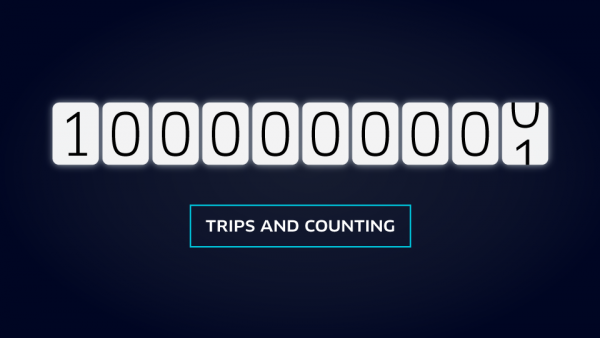
While the company could have donated the money to a more prominent charity, it instead supported a lesser-known organization where the billionth ride took place. I find this to be quite cool -- it highlights Uber's commitment to the individual communities it serves. In other words, at least from a PR perspective, it adds some soul to the sometimes-controversial company.
Have you ever used Uber? Tell me your experiences in the comments below.
Photo credit: 360b / Shutterstock.com
-

Microsoft Selfie app comes to iOS -- Did it make me sexy? You be the judge!
Publié: décembre 30, 2015, 7:31pm CET par Brian Fagioli
 Microsoft has had its ups and downs lately, but one of Satya Nadella's biggest victories was increasing development for multiple platforms. Gone are the days of the company focusing primarily on Windows. Yes, the company still has an interest in making its own operating systems successful, but not to the detriment of the overall good.
Microsoft has had its ups and downs lately, but one of Satya Nadella's biggest victories was increasing development for multiple platforms. Gone are the days of the company focusing primarily on Windows. Yes, the company still has an interest in making its own operating systems successful, but not to the detriment of the overall good.Microsoft has supported iOS in more ways than one -- it has released Office, Bing and OneDrive for the platform, to name a few. Plus its Band smartwatch is compatible with iPhone thanks to its Heath app. Today, the company releases a new app for selfie photos; the unimaginatively named 'Microsoft Selfie'. Obviously, I had to try it on my iPhone 6s Plus. Has the app turned my homely mug into something sexy? You be the judge.
Microsoft describes the app in the following way:
Microsoft Selfie is a selfie and portrait enhancement application. The app takes age, gender, skin tone, lighting, and many other variables into account, applies different models automatically and finishes enhancement with just a single click. Users can transform average photos into more presentable portraits in seconds. Key features of this application are noise reduction, intelligent enhancement, automatic exposure and color theme.
Here are the results below. Am I sexy now?
Click to view slideshow.Microsoft Selfie focuses on automatically enhancing selfies and removing "noise". You can use the on screen slider to increase or decrease the strength of the the trickery, however. As you can see, my forehead and cheeks look oddly smooth. The app has largely removed imperfections -- acne, birthmarks and stubble. While this is sort of cool, it also comes across as being a bit phony. I appreciate it removing the zit that was on my chin, but not my birthmarks. Quite frankly, this app makes me feel bad about myself, as it highlights all my flaws.
In addition to that primary noise feature, it also implements optional filters -- something found on similar such apps. While the app works, it doesn't do much to differentiate from other offerings on iOS. If you really want to tweak your face in selfies, the popular Facetune is superior. With that said, it costs $3.99 while Microsoft's offering is free. Ultimately, I guess I just don't see why the company invested resources in such a seemingly mundane app.
What do you think, was Microsoft smart to release this app? Was it successful in making me sexy? Download the app here and tell me in the comments.
-

5 ways Ubuntu Linux is better than Microsoft Windows 10
Publié: décembre 30, 2015, 4:36pm CET par Brian Fagioli

Windows 10 is a pretty good desktop operating system. Unfortunately, that OS is very far from perfect. The most glaring issue, of course, is the confusing privacy settings. Plus, let us not forget the arguably shady tactics Microsoft is employing to get users to upgrade to the operating system. While Windows 10 is more focused than its predecessor, there is still a lack of consistency, such as having a Settings Menu and separate Control Panel menu.
Meanwhile, in the land of Linux, Ubuntu hit 15.10; an evolutionary upgrade, which is a joy to use. While not perfect, the totally free Unity desktop-based Ubuntu gives Windows 10 a run for its money. Does this mean I think Linux will soon rule the desktop? Absolutely not. Windows will still be dominant in number of installs for the foreseeable future. With that said, more does not always mean better. Here are 5 ways Ubuntu bests Windows 10.
1. Live Tiles stink
Live Tiles are an interesting concept -- rather than offer a static image icon for apps, Microsoft gives the option to display app data instead. While this sounds useful, in practice, it kind of stinks.
The human mind recognizes images, which trigger a memory as to what it represents. For instance, when driving, you see a red, octagon-shaped sign that says "stop" and know to hit the brakes. With Microsoft's design logic, the sign would be a red square or rectangle, and wouldn't say "stop". Instead, it would be give you stats about how many cars have stopped there and you'd have to guess that it is a stop sign.
Obviously, Microsoft's design choice is poor, as the sign needs to represent something very specific, and reaction time is important. The same can be said for application icons and productivity. A blue "e" means Internet Explorer, or Edge. A red, green and yellow circle means Chrome. A parking cone means VLC. This is how it should be; Live Tiles hurt productivity and waste time.
Microsoft's return to a traditional Start Menu makes Live Tiles even more ridiculous. Why would someone click the start button and stare at the tiles to obtain information? It makes more sense to, you know, open the damn application!
Conversely, Ubuntu sticks to traditional icons -- what a concept, right? In other words, with Unity, Canonical has not initiated change for the sake of change. There is also no silly Start Menu, which is arguably an obsolete concept. On Ubuntu, much like OS X, your favorite apps can be locked to the dock, which is on your screen at all times.
Quite frankly, this is what Microsoft should do -- increase the size of the Windows taskbar and kill the start menu altogether. Just pin file explorer, settings and "all apps" to the bar -- let the user pin other apps they want. No start menu, no live tiles. Apple had it right with OS X all along and Ubuntu is smart to emulate it with Unity.
Many wanted the traditional Start Menu back in Windows. Well, now it's here and it is sort of pointless.
READ MORE: System76 Oryx Pro is the Ubuntu Linux gaming laptop of your dreams [Review]
2. Privacy
This is the biggest Windows 10 blunder by far. Not only does the operating system phone home to Microsoft, but it can be confusing to figure out how to turn the data-siphoning off. Actually, it can be damn near impossible to turn it off entirely without the use of a third-party solution. Check out the video from Barnacules below for more information. It is long, but in-depth and informative. The fact that 35 minutes could be dedicated to the subject highlights that there is a problem.
Look, regardless of Microsoft's intent or motive, users should be asked to opt in to all of this creepy sharing -- not opt out. It can be argued that users are partly to blame for selecting "Express Settings" during the initial setup, but that is a bit dim. Not everyone understands these settings and what they mean -- Microsoft can't put the onus on its customers.
Ubuntu is not infallible in this regard either. The Linux-based operating system will send your search queries to Amazon in an attempt to show relative shopping data. The problem? If you were to search for sensitive information -- like an SSN or password in a document -- it too is sent to Amazon.
Luckily, Canonical does not try to deter users from disabling this, although I would prefer it to be opt-in. To disable it, the user only must go to privacy settings and deselect a single option. In other words, Ubuntu is far more privacy-focused than Windows 10.
3. Consistency
Windows 8 had a disaster-level user interface -- a scary mix of old-school and new-school. This terribly inconsistent environment was largely hated by consumers, making the operating systems one of Microsoft's biggest failures.
Windows 10 partly fixes this by making store apps available in a windowed mode. In other words, these apps are no longer full-screen only, and run in the same environment as legacy programs.
Sadly, this only partly fixes the problem. Windows 10 is still extremely inconsistent. The biggest offense is two destinations for settings. There is a new "Settings" menu, plus the traditional "Control Panel". It is never clear which place the user must visit -- very confusing.
Unfortunately, it does not end there. Microsoft offers two web browsers, Edge and Internet Explorer (neither can be uninstalled), and to the average user, it is not clear why. When navigating settings in traditional apps vs. store apps, the experience is very different too. Sometimes there are hamburger menus, sometimes settings are accessed by clicking on something mysterious (the user photo in the store app???) and then in legacy programs, there is the traditional "File", "Tools", "Help" etc.
With Ubuntu, there is a single settings menu, and for the most part, programs follow the design of Unity. Sometimes, like in the case with Google Chrome, you may need to set the program to use the "system title bars and borders". That aside, the entire experience of Ubuntu and Unity is cohesive and consistent. Users should rarely find themselves getting confused over jarring design principles.
4. Security
Let's face it -- Windows has been, and likely always will be, the largest malware target. Sure, you can say it is because of its popularity -- that is partly true -- but it is also due to the nature of the operating system. Microsoft has long made poor choices that has negatively impacted its operating system for home users. Internet Explorer and its horrid ActiveX technologies has put many users at risk. Software can largely be installed without a password, or even without the user's permission, leading to a total mess -- we've probably all experienced a Windows machine bogged down with malware and multiple web browser toolbars.
While Linux-based operating systems, such as Ubuntu, are not impervious to malware -- nothing is 100 percent secure -- the nature of the operating system prevents infections. Actually, with the exception of social engineering and tricking the Linux user into doing something foolish, Ubuntu is rock solid. By sticking to downloads from the Software Center, users of the OS should feel quite safe -- no antivirus, anti-spyware or CCleaner-like utilities needed. While Windows 10 is arguably safer than previous versions, it is still not touching Ubuntu in this regard.
While security can be mentioned as a benefit of most Linux-based operating systems (except maybe Android), Ubuntu is particularly safe by having many popular packages available. For the most part, users can get everything they need without hunting for .deb files on websites or adding shady repositories. The fewer times a user finds the need to stray from the Software Center, the safer they arguably are.
With Windows 10, yeah, there is now an app store, but largely, users still have to hunt for programs and driver packages on various websites. While seasoned Windows experts will know safe download sites to target, many others will be fooled into downloading malware. Hopefully Windows Defender catches it, but if not, the users' machines can be put at risk.
5. Non-aggresive updates
This is probably my favorite aspect of Ubuntu over Windows 10; Canonical does not force, nag, or trick you to upgrade your operating system. Comparatively, Microsoft has been unapologetically aggressive with getting users to upgrade to Windows 10. The problem? Many users do not have the need, nor the want, to move from Windows 7. With Ubuntu, you can stick with the operating system for as long as you want without experiencing aggressive tactics. True, Canonical will alert you to updates, but they are always optional.
If you install an LTS version of Ubuntu -- meaning Long Term Support -- you are guaranteed 5 years of support from initial release. During this time, you can be confident that you can stay on the version and receive timely updates. Canonical will release newer versions during that 5 year span, but never will you receive pop-up messages begging you to upgrade. You can upgrade if you want, but it will be optional and no-pressure.
Canonical seems to respect its users, while Microsoft's patronizing tactics make me question their customer focus.
Thoughts?
OK, folks -- am I totally off-base here? Is Windows 10 actually a better operating system than Ubuntu 15.10 with Unity? Is there a Linux distro that you think is better than Ubuntu? Sound off in the comments and tell me what you think.
Photo Credit: nex999 / Shutterstock
-

Google says ta-ta to Oracle's Java APIs -- will embrace OpenJDK in future Android releases
Publié: décembre 30, 2015, 7:19am CET par Brian Fagioli

Lawsuits in the technology world are so friggin' tiring. Yes, patents and copyrights are generally a positive, as it protects inventors from having their ideas and intellectual property stolen. Sadly nowadays, trolls have largely ruined the sanctity of the original intent. I'm not calling Oracle a troll per se, but suing Google over the use of Java APIs in Android seemed a bit silly to me. A jury and a judge agreed with my feeling on the matter, but their stances were later reversed. Ultimately, Oracle beat Google using the judicial system.
Today, Google announces that it will embrace OpenJDK in future Android releases. While this should avoid infringement against Oracle technologies, it is not clear if that is the motivator here. In other words, this could have been planned prior to the judgement against the search giant, or it could be related.
According to VentureBeat, a Google spokesperson is quoted as saying the following.
As an open-source platform, Android is built upon the collaboration of the open-source community. In our upcoming release of Android, we plan to move Android's Java language libraries to an OpenJDK-based approach, creating a common code base for developers to build apps and services. Google has long worked with and contributed to the OpenJDK community, and we look forward to making even more contributions to the OpenJDK project in the future.
As you can see, the search giant is seemingly playing this as an action not caused by the Oracle lawsuit. Instead, Google claims to be embracing OpenJDK as a way to ditch proprietary solutions in favor of more open options. This makes sense since, after all, Android is a Linux-based operating system, and Google has been contributing to the OpenJDK project.
Regardless of motive, this is a smart move in that regard, and likely had to happen eventually. I mean, why not now, right? What do you think? Was Google's hand forced, or was this simply a longtime coming? Tell me in the comments.
Photo Credit: Bildagentur Zoonar GmbH / Shutterstock
-

System76 Oryx Pro is the Ubuntu Linux gaming laptop of your dreams [Review]
Publié: décembre 29, 2015, 7:21pm CET par Brian Fagioli
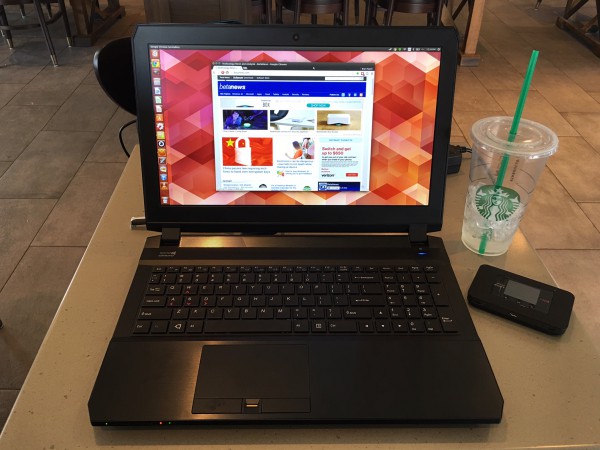
When you think of a gaming PC, two things probably come to mind -- Microsoft Windows and desktop computers. In other words, gamers don't typically target laptops for playing their favorite games, and even when some do, they will likely aim for Windows 7, 8, or 10. Thanks to Steam, however, Linux-based operating systems are a legitimate option for gaming.
If you want a Linux-based gaming laptop, your choices are slim. Yes, you can buy a Windows laptop and replace the operating system with Ubuntu or another OS, but that isn't the best experience. Ideally, you want a machine that was designed and sold with Linux in mind. Enter the Ubuntu-powered System76 Oryx Pro. This beast of a gaming laptop can be configured with some jaw-dropping specs. The one I have been testing features an Intel Skylake Core i7 processor, 32GB of DDR4 RAM, NVMe SSD and NVIDIA graphics, including G-SYNC. Are you salivating yet? Read on for more specs and my impressions.
Notable Specs ($2,317 as configured)
- Display: 15.6 inch 1080p matte IPS w/ G-SYNC
- Graphics: NVIDIA 980M w/ 8GB video RAM
- Processor: 3.5GHz Intel Skylake i7-6700HQ
- Memory: 32GB 2133MHz DDR4 (2 x 16GB)
- Storage: 256GB M.2 PCIe NVMe SSD
- Wireless AC: Intel 8260
- Weight: 5.5 pounds
Unboxing
Impressions
As you can see from the video above, the laptop is beautiful. Upon taking it out of the box, I was immediately impressed by the design. The aluminum body feels extremely premium, which should make you feel confident about your purchase. It is obvious that much care went into the design; I love the many striking angles. It is clearly a gaming machine in its design, but not overly flashy like other game-focused laptops. It is elegant and mature, while also looking bad-ass.
Equally impressive is the number of ports. On the right side, there are audio ports, an SD card reader, two USB 3.0 ports, gigabit Ethernet and a Kensington lock hole. There is also a sim card slot, but it is non-functional -- sorry, folks, there is no cellular radio. On the left, there are two mini Display Ports, an HDMI port, and a USB 3.0 port. This can easily push multiple 4K displays.
[https:]The rear is home to the power connector and an additional USB 3.0 port. This is extremely important to me, as I don't like to see wires. At home, on a desk, a USB 3.0 hub can easily be hidden behind it as a pseudo docking station. Many laptop manufacturers have stopped offering a rear port, meaning you have to have a hub and power cable hanging off the side. System76 gets it right here -- everything is so well thought out.
Opening up and powering up the laptop, I am presented with a beautiful backlit keyboard. Since this is a gaming laptop, the WASD keys are even marked with arrows -- useful for newbies. Because this is a 15 inch laptop, there is enough room for a number pad too. While I don't use the number pad, this is important to many people -- especially for those that may use this for a small business -- so it is appreciated. Most importantly, however, the keyboard is a dream to type on. The keys are solid and have a satisfying amount of depth. I can be confident as I type; it is rewarding.
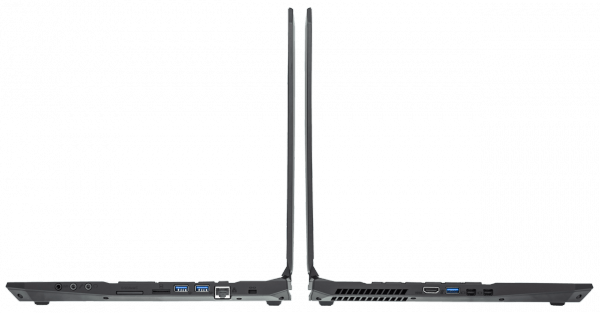
Above the keyboard is branding that had me very excited -- Onkyo. Yes, the speakers are made by the famed audio hardware manufacturer. Guess what? They sound brilliant. Whether gaming, listening to music, or watching movies, audio is loud and crisp. While the bass is a bit lacking, it is still one of the most satisfying audio experiences I've had on a laptop. The speakers are even angled towards the user for optimal positioning.
Speaking of audio, there is something else audible -- the fan. A few people have asked me if the fan is loud, and the answer is no. It is not loud, but it can be heard in a quiet setting. In other words, if you were working in a library, where it is very silent, you will be able to hear it. Still, it is not distracting, nor is it excessive. Quite frankly, given the power of this beast, the fan is surprisingly quiet; it is a non-issue.
READ MORE: 5 ways Ubuntu Linux is better than Microsoft Windows 10
The 15.6 inch 1080p display is absolutely gorgeous. It is a matte variant, meaning it does not show excessive reflections or glare. Text is crisp and beautiful, while images and movies look wonderful. The G-SYNC technology from Nvidia will help against tearing for movement too.
The Oryx Pro ships with Ubuntu 15.10, which is an absolute treat -- dare I say, my favorite operating system of 2015. It comes configured with Nvidia proprietary drivers, so you are ready to game right away. Of course, you will want to install Steam to take advantage of premium games. With Steam installed, I played some great games, such as Dying Light, that look absolutely gorgeous. The NVIDIA 980M is insanely capable, making the laptop a gaming beast.
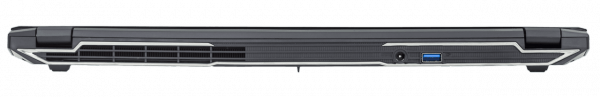
You will want to invest in a mouse or gamepad for serious gaming, however. The Oryx Pro's trackpad is spectacularly responsive, featuring dedicated buttons, but no trackpad will ever best a mouse in gameplay. Throw a nice wired mouse in your backpack and you will be glad that you did.
Gaming aside, the Oryx Pro absolutely flies; this is cutting edge specs, folks. The Core i7 Skylake processor, 32GB of DDR4 RAM and NVMe SSD will tackle absolutely anything you can throw at it. Seriously, this is an absolute powerhouse that will last you many years. Heck, you can even configure it with up to 64GB of RAM, but that is probably taking overkill to another level. Most users should be more than happy with 16GB of memory.
While acceptable heft is subjective, I can say that the 5.5 lbs is a bit heavy for me. As someone who is constantly on the go (I work wherever I can), carrying this in a backpack with a single strap (like the cool kids wore it in the 90's), I did experience some shoulder strain. Wearing the backpack properly (aka not like a poser) largely alleviated the issue.
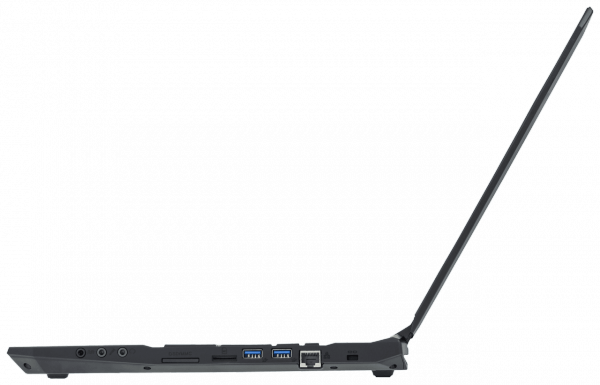
Battery life is a tad disappointing at about 2 hours. Look, Linux-based operating systems have never been the most power-optimized, but these powerful components are very energy hungry. Heck, even the power adapter is quite massive, looking a bit conspicuous when I was working at Starbucks.
It is worth mentioning that the Oryx Pro comes with a fingerprint reader, but it is essentially non-functional due to the poor biometric support on Linux. With that said, it is still appreciated for potential future use. If you plan to dual-boot with Windows 10, however, it should work fine with the 'Hello' feature. The Oryx Pro will run Windows like a champ, but I did not test it -- I only wanted to experience it as intended -- with the wonderful Ubuntu.
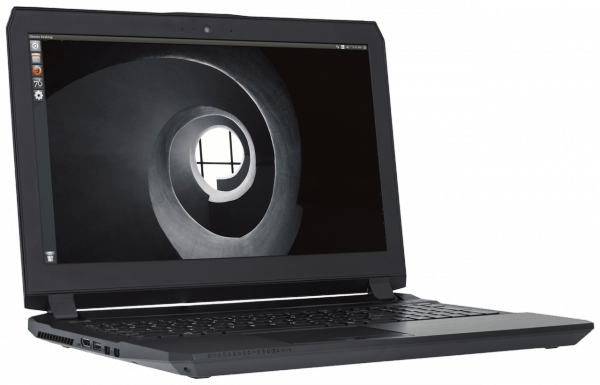
Final thoughts
So, who is this laptop for? Well, it depends. While the big focus is on gaming and LAN parties, this could also serve as a solid all-purpose family PC where kids want to game, or as a Linux workstation for a small business. Remember, you get what you pay for. Yes, your family or business could get by with less, but as an investment, and with cost-averaging, it is a smart buy. System76 even offers the option to finance.
Do I recommend it? Oh, hell yes. It is undoubtedly one of my favorite laptops ever. It is important to understand the limitations in portability, however, due to the heft and relatively short battery life. This is a machine that shines when stationary and plugged into the wall, but has the added benefit of being portable when needed. Road warriors should look elsewhere, but if you crave raw power and beautiful design -- portability be damned -- this is the Linux laptop for you. Very much recommended.
Want to design and configure your own Oryx Pro? You can do so here. If you buy one, please tell me what specs you chose in the comments below.
-

Santa brought you a 4th generation Apple TV? Here's what to do first
Publié: décembre 25, 2015, 7:18pm CET par Brian Fagioli

As far as I'm concerned, Apple won 2015 -- feel free to disagree. According to yours truly, the privacy-focused company holds the crowns for best smartphone (iPhone 6s Plus), best tablets (iPad mini 4, Air 2, Pro), best smartwatch (Apple Watch) and, of course, the best streaming media box of the year. Yes, I am talking about the amazing 4th gen Apple TV.
Did Santa bring you one for Christmas this year? Well, you must have been good, because it is a wonderful steaming media box. Actually, it is much more than that; it is also an incredible gaming console -- the Siri remote doubles as a passable gamepad. Ready to use the Apple TV? Here is what you need to do first.
First things first, you need to unbox it. As always, Apple has done a phenomenal job of presentation. If you want to see what is involved, you can check out my unboxing video below.
Now that it is unboxed, you will need to set it up. There is no HDMI cable in the box, so you will have to use one of the other such cables you have lying around. Don't have one? A quality cable can be had at Amazon for under $10 -- don't overpay at a local brick and mortar seller unless absolutely necessary.
Once connected, Apple has created a brilliant process for those with iOS devices. Rather than go through the tedious process of finding your Wi-Fi network and typing in the password with the remote, you simply hold your iPhone, iPad or iPod touch near it. The Apple TV will connect to your device, which will ask you for permission. By granting access, the Apple TV will then pull in the appropriate network settings and you are off to the races.
Congratulations, you are ready to use the Apple TV! Much like any other streaming box or game console, it is useless without content. You will want to enter in your credentials for your favorite video services like Netflix, YouTube, Hulu, HBO GO and more. Once done, you can begin watching tons of content in beautiful 1080p.
Video aside, you can also enjoy music using Apple TV. You can listen to the awesome Apple Music streaming service (now featuring the Beatles) through your television's speakers, or connect through a receiver or soundbar. Ideally, you will want to connect the Apple TV to your television with HDMI, and then connect an optical cable from the display to your external audio player. For casual listening, however, your television speakers may be OK.
Next up, you will want to explore the App Store. Just like on other iOS devices (tvOS is a variant of iOS), you can download awesome apps and games to improve the experience. Some are free, and some are paid. What's particularly cool, however, is that some software is universal, meaning you pay for it once and it is available on all your iOS devices. Heck, you may already own some paid Apple TV content and not realize it.
Here are some of the apps and games that I recommend.
Games
- Rayman Adventures
- Asphalt 8
- Crossy Road
- Oceanhorn
- Bean Dreams
- Mr. Crab
Apps
- Periscope
- Speedtest
- MLB.TV
- QVC
Now that you have downloaded some apps and games, plus connected your favorite streaming media services, you are ready to go, right? Well, almost. Don't forget, this is an Apple product, so you will want to buy accessories too! While none of these are required, I suggest them to enhance the experience.

Steelseries Nimbus Wireless Controller $50. The included Siri Remote is great for navigating menus and playing casual games. Unfortunately, it is not ideal for more in-depth games (although it can be used for them). Luckily, Apple TV has baked-in gamepad support. There are plenty of options, but I recommend the Steelseries Nimbus. Not only is it well-built and comfortable, but it charges using Apple's lightning cable too. In other words, it can be charged using the same charger as your iPhone or iPad -- very cool.

Apple Remote Loop $13. Many people claim that this accessory is overpriced for what it is. At $13, maybe it is. With that said, protecting your Siri Remote from flying out of your hand and hitting something else is a must. Heck, if you have kids, this could prevent an injury too. Just buy it.

Griffin Survivor Play $20. While the Remote Loop protects the Siri Remore from flying out of your hand while playing games, Griffin's Survivor Play protects it just in case it does hit the floor. Much like an iPhone case, it protects the controller from falls -- I can see myself dropping it when falling asleep while watching a movie. It has the added bonus, however, of making the Siri Remote more ergonomic, meaning it is more comfortable to hold.
Did you get the Apple TV for Christmas? Tell me how you like it in the comments below.
-

Santa Claus pulls Manjaro Linux 15.12 'Capella' out of his sack
Publié: décembre 24, 2015, 4:19am CET par Brian Fagioli

Santa Claus is a cool dude. Not only does he live at the North Pole with a bunch of elves, but he has a magically massive sack too. Santa's sack can hold an infinite number of toys and presents. It's kind of like Dr. Who's Tardis -- it looks like a normal sack, but the inside is much bigger than the outside.
Today, Santa is emptying his sack all over the Linux community, by delivering Manjaro Linux 15.12. Sure, Christmas is not for a couple of more days, but if you are a fan of the Arch-based operating system, you can begin celebrating early.
"After almost three months of development we can present to you now Capella, our latest instance of Manjaro Linux. This release comes with XFCE 4.12, KDE Plasma 5.5, 4.1.0 LTS kernel and all the usual Manjaro and upstream updates. We worked mostly on our tools and the graphical installers", says The Manjaro Team.
The team further says, "KDE Apps got updated to 15.12, Virtualbox is now at 5.0.12, mesa is at 11.0.8, wine at 1.8 and the kernel at 4.4-rc6. Bumblebee is now also fixed for OpenRC and small fixes went into our samba-share thunar plugin. To round-up this update, you find here some additional packages. Some linux3xx kernels got updated, last-minute fixes for Plasma 5, haskell updates, renewed Deepin desktop 2015 and fixes to firefox complete Manjaro 15.12".
The Manjaro Team shares the additional notable updates.
- kcm module of Manjaro-Settings got reworked
- several enhancements to Pamac and Octopi
- optimizations and fixes to Manjaro-Tools
- a lvm issue was fixed within Thus
This is a good distro for advanced Linux users, who like Arch, but don't have the time to bother setting it up. As you can see from the video above, it is a beautiful and polished KDE distro (Xfce is available for less powerful machines). There is plenty of eye-candy, for a well-rounded overall experience.
Ready to download? Use the below links. Tell me what you think of the Linux-based operating system in the comments below.
- manjaro-xfce 15.12 (64 bit)
- manjaro-xfce 15.12 (32 bit)
- manjaro-kde 15.12 (64 bit)
- manjaro-kde 15.12 (32 bit)
Photo Credit: Armin Rose / Shutterstock
-

Hyatt Hotels computer system breached by malware -- monitor your credit card ASAP
Publié: décembre 24, 2015, 3:29am CET par Brian Fagioli

When I go to a hotel, there are plenty of things I worry about. Are there bed bugs? Was the prior guest disgusting? Dear God, is there room service? For the most part, I have satisfying hotel stays, as I check online reviews beforehand. Any mention of cigarette smells, high noise levels, or yellow stains on the sheets, and I move along.
Sadly, there is yet another thing to worry about -- malware. Yes, today, Hyatt Hotels announces that its payment processing was breached by malware. Sigh. This type of news is becoming too commonplace nowadays, and quite frankly, I am getting fed up.
"Hyatt Hotels Corporation today announced that it recently identified malware on computers that operate the payment processing systems for Hyatt-managed locations. As soon as Hyatt discovered the activity, the company launched an investigation and engaged leading third-party cyber security experts", says the hotel operator.
The company further says, "Hyatt has taken steps to strengthen the security of its systems, and customers can feel confident using payment cards at Hyatt hotels worldwide. As always, customers should review their payment card account statements closely and report any unauthorized charges to their card issuer immediately. Payment card rules generally provide that cardholders are not responsible for unauthorized charges that are timely reported".
Unfortunately, Hyatt Hotels is mum on details. Exactly what type of malware was discovered has not been disclosed. Even worse, the company fails to give a timeline; there is no telling how long this malicious software was sucking off customer payment details.
If you've stayed at one of its hotels recently, you will want to monitor your credit card activity for a while. To be safe, it is a smart idea to contact your card issuer and request a card with a new number. While this can be a headache, dealing with fraudulent charges could be even more stressful.
Have you stayed at a Hyatt Hotel? Are you worried? Tell me in the comments.
Photo Credit: dedMazay / Shutterstock
-

Privacy-focused Tails 2.0 beta 1 Linux distro is here -- Debian 8, GNOME shell classic, and more
Publié: décembre 23, 2015, 2:19pm CET par Brian Fagioli
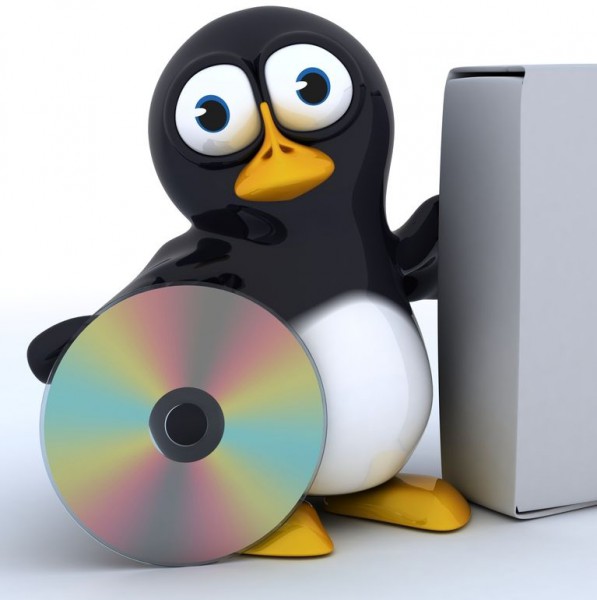
With clueless politicians, the media, and scared citizens calling for a ban on encryption, it can feel like the Internet is under attack. Such basic rights to privacy are the foundation of the net -- once we lose them, it can be impossible to get back.
Unfortunately, even mundane aspects of computing, like operating systems -- which should fade into the background -- are threatening our privacy. Windows 10, for instance, sends much data to Microsoft, while Android is partly a means for Google to collect data. Traditional Linux distributions are not inherently privacy-focused, but generally speaking, many are. For the gold standard in privacy and security, Tails -- a distro recommended by Edward Snowden -- can be used. Today, the first beta of the 2.0 version operating system becomes available.
"The most noticeable change is probably the move to GNOME Shell, configured in Classic mode. This desktop environment provides a modern and actively developed replacement for the aging GNOME "Flashback". GNOME Shell also paves the way for better supporting touchscreens in the future", explains The Tails Team.
The team further explains, "under the hood, an amazing amount of code was ported to more modern technologies. This, in turn, allowed us to do lots of small changes all around the place, that will make the Tails experience both safer, and more pleasant. For example, all custom system services are harder to exploit thanks to the use of Linux namespaces, set up by systemd. And the way Tails tells the user that 'Tor is ready' is now more accurate".
The Tails Team shares the following major changes and new features.
- Upgrade to Debian 8 (Jessie).
- Migrate to GNOME Shell in Classic mode.
- Use systemd as PID 1, and convert all custom initscripts to systemd units.
- Remove the Windows camouflage feature: our call for help to port it to GNOME Shell (issued in January, 2015) was unsuccessful.
If you have never used Tails before, please know that it is generally not intended as a full operating system replacement, although you could technically use it full-time if you wanted. Actually, it is intended to run as a live environment from a finalized optical disk (like a DVD+/-R), so there is nothing written to a hard drive. You can also use a flash drive, but an unwritable medium is preferred.
A common misconception is that it is intended for illegal activity, but this is not true. Sure, it can be used for people looking to hide deplorable activity. More importantly, however, it is a wonderful tool for journalists, whistle-blowers, and citizens of oppressive countries, where ideas can lead to punishment. Remember folks, privacy is not just about hiding or protecting our digital property, but for some, it can mean staying alive too.
If you want to give it a go, you can test the beta by downloading the ISO here. Before using it, you will want to read the full release notes here.
Will you try it? Tell me in the comments.
Photo Credit: Kjpargeter / Shutterstock
-

Google announces new Chromecast-enabled games for the holidays
Publié: décembre 22, 2015, 6:48pm CET par Brian Fagioli

Christmas is just a few days away. While I generally enjoy spending time with family, dealing with different personalities and opinions can be quite the annoying ordeal. Disagreements and heated arguments over topical issues, such as the 2016 election, can lead to a stressful holiday. One crazy uncle supporting Donald Trump could lead to a disaster.
Ideally, you want to come prepared with ways to change the subject, while creating an atmosphere of fun too. While in prior years, this may have been a deck of cards or a board game, 2015 is all about tech. If you bring a Chromecast to your host's house this year, you can enjoy playing some fun games together -- on the TV screen -- including newly-compatible games, which Google announced earlier today.
"Now casting is Rovio's Angry Birds Friends, featuring everyone’s favorite red bird, where you can compete in weekly tournaments. Also available is Ubisoft’s Driver Speedboat Paradise, where you race your boat through beautiful canals and waterways around the world", says Wendi Zhang, Chromecast Business Development Games Lead.
Zhang further explains, "we're also introducing several new family-friendly Hasbro games which have been remastered for the big screen experience, including Monopoly Here & Now, Yahtzee Blitz, The Game of Life, and Scrabble Blitz 2.0. These are perfect companions for the downtime before that ball drops this New Year’s Eve. And lastly, we’re excited to introduce a new way to play Risk -- on Chromecast. Now you can compete for world domination with friends and family".
What strikes me about this announcement is the diversity of the games. These newly-compatible offerings meet many needs, such as skill and age group. In other words, Yahtzee and Angry Birds should quiet rambunctious children, while games like Monopoly and Risk should pique the interest of the adults and teens.
Of course, there are many more offerings available for Google's Chromecast, which supports "casting" from both iOS and Android devices. For a full list of games, please click here.
Will you bring a Chromecast to your host's house this year? Tell me in the comments. If you don't have one, the $35 dongle can be found at Best Buy and other retailers, often with discounts and other promotions. Hell, it makes a great gift too.
-

If you installed this game from Google's Play Store, your Android phone may be infected!
Publié: décembre 22, 2015, 4:43am CET par Brian Fagioli

While many detractors of iOS point to Apple's strict access to the App Store, others -- like me -- applaud it. While it might be harder to get an app approved for download in Apple's store, it is arguably more secure. Conversely, Google's Play Store can sometimes feel like the wild west. Sure, Apple's process is not infallible either, but many consider it to be the gold standard. Apple's stronger and more stringent screening process not only helps to block malicious apps, but weeds out low-quality offerings too. Overall, neither process is perfect.
Today, a startling discovery was made in the Google Play Store for Android. You see, a malicious app masquerading as a game made it past Google's security screeners, putting millions of users at risk. Had anti-malware company Lookout not discovered it, there is no telling how many Android users could have installed it.
"Lookout discovered a solitaire app in Google Play's gaming category that is actually a version of the malware family FruitSMS, which conducts premium SMS fraud and charges people for typically free services. We alerted Google to the malicious app and Google promptly removed it from the app store. All Lookout users and customers are protected from this malware", says Lookout.
What is FruitSMS? Lookout explains that it as "a simple piece of malware that Lookout has been following for over two years. It trojanizes legitimate applications, but then charges people for otherwise free services via premium SMS. Premium SMS fraud involves tricking a person into texting a premium-rate number. The victim's carrier then bills them for texting the number, which is then paid out to the criminal".
In other words, this malware can actually cost you money through text messaging! The scary thing is, many people do not extensively check their mobile bills each month, making victims of such a scam none the wiser. It is actually quite disconcerting that Google failed to protect Android users from such an egregious scam. Luckily, only about 100 people downloaded the Russian-language game before it was pulled.
Did you download this malware? If so, you should shut off your cellular radio immediately to prevent fraudulent text messages. Then, using Wi-Fi, download Lookout, or similar security application, to scan and clean your device.
Photo credit: LoveFreedom / Shutterstock
-

Ericsson suckles on Apple's massive teat thanks to multi-billion dollar patent deal
Publié: décembre 21, 2015, 7:08pm CET par Brian Fagioli

Some companies innovate, while some imitate. Other businesses make money from patent deals. There is nothing wrong with protecting patents, but sometimes a company that truly moves the dial ends up paying a lesser company as a result.
The latest such case of this, is Ericsson signing a patent deal with Apple, ending years of legal battles. The latter company is forward-thinking and one of the most important tech companies in the world; the former, while important, is not on the same level as Apple. I am not saying Ericsson doesn't deserve to profit from Apple's arguable use of its patented technology, but the deal is yet another another example of a company seemingly suckling at Apple's massive teat.
"The agreement includes a cross license that covers patents relating to both companies' standard-essential patents (including the GSM, UMTS and LTE cellular standards), and grants certain other patent rights. In addition, the agreement includes releases that resolve all pending patent-infringement litigation between the companies", says Ericsson.
The company further says, "this agreement ends investigations before the U.S. International Trade Commission, lawsuits pending in the U.S. District Court for the Eastern District of Texas and the U.S. District Court for the Northern District of California, as well as lawsuits in the United Kingdom, Germany and the Netherlands. In addition, the companies will collaborate in multiple technology areas, including the development of the next generation 5G cellular standards, the optimization of existing wireless networks for the benefit of operators and users worldwide, and video traffic optimization".
This particular agreement is only 7 years long, meaning it could be revised and renegotiated after that. Apple will pay a large lump sum up front, and then continual smaller payments from there. According to Reuters, the initial payment would be about $423 million USD, with quarterly payments being about $91 million USD. All totaled, this is about 2.5 billion dollars. This could vary based on the value of the Swedish Krona.
Does Ericsson deserve such a massive windfall, or is Apple being shafted? Tell me in the comments.
Photo Credit: Dmitry Lobanov/Shutterstock
-

Microsoft 'Hello Cloud Challenge' gives students chance to win $1,000 over Christmas vacation
Publié: décembre 18, 2015, 7:09pm CET par Brian Fagioli

High school can stink; it is no secret. Besides the arguably boring classes, isolating cliques, and mentally deranged bullies, getting up early in the morning as a teen is such a drag. Of course, getting an education is wonderful; it's just too bad that it can't be more exciting, and without the aforementioned baggage. Don't worry, things should get better at college.
Luckily, Christmas vacation is approaching, meaning students can get a break from school for a bit. This means sleeping in late, playing video games and hanging out with friends. But what if you could win $1,000 too? Well, thanks to Microsoft, you have the chance to do just that!
"Cloud computing is changing the technology industry. When you start looking for your first job, will you have the cloud on your résumé? You will if you compete in our new Hello Cloud Challenge! With Microsoft Azure, students can get a free subscription with no credit card required and start creating web apps, running databases, and much more", says Lee Stott, Technical Evangelist, Microsoft.
Stott further says, "every month, one student will win our $1,000 sweepstakes. To compete, you just complete one or more of our Hello Cloud activities. Each activity you complete gives you another chance to win. And you only have to do each activity once -- your name will still be in the sweepstakes month after month".
Microsoft shares the three required activities below.
- Deploy a web app
- Deploy a wordpress site
- Deploy your resume
In order to be eligible, you must be at least 16 years old. Apparently, there is no maximum age, nor is there any validation that you are a student at a registered school or university. With that said, anybody can be a learner, despite age or school registration, right? I was able to register by entering "Self-learner" in the school field.
While the contest is not limited to the Christmas break, Microsoft is wisely recognizing that many students will have some free time to participate and is promoting it as such. Either way, who doesn't want the chance to earn $1,000?
If you are ready to register, you can do so here.
-

The $5 Raspberry Pi Zero is too damn expensive
Publié: décembre 18, 2015, 2:58am CET par Brian Fagioli
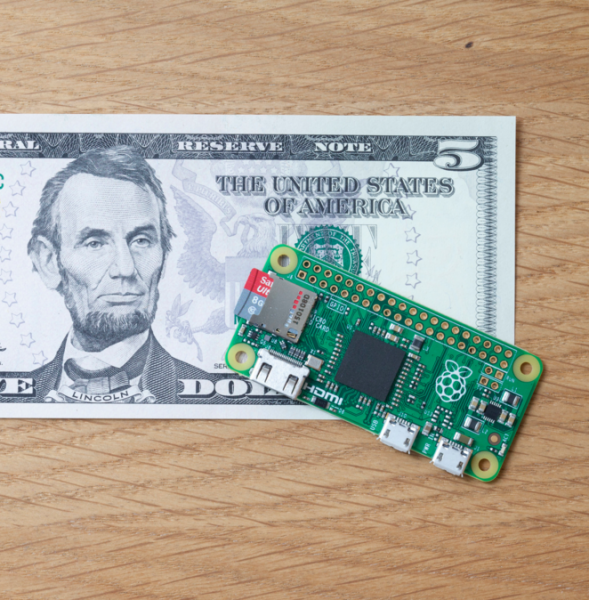
When I found out that there was a $5 Raspberry Pi Zero being sold, I rushed to buy one. I did no research as to what it was, but for such a paltry amount of money, I couldn't resist. For whatever reason, I even bought a case for it, which is arguably silly -- why protect such an inexpensive piece of tech?
When it finally arrived, I was impressed with the small size, but very disappointed overall. This may sound incredible, but the $5 Raspberry Pi Zero is just too damn expensive. Quite frankly, it is ridiculous that such a useless computer is being sold. Do you agree?
Here's the deal folks; the Raspberry Pi Zero is useless without buying a ton of extras. Previous Raspberry Pi models have come with essentials, like an Ethernet port, full-size USB ports and a full-size HDMI port. The Zero has none of those things -- seriously.
In order to add the same ports as the $35 Raspberry Pi 2, you will need to buy the following. I have added approximate pricing and links.
- USB OTG Cable -- $4
- 4 port Powered USB Hub -- $11
- USB Ethernet Adapter -- $10
- mini-HDMI to HDMI adapter -- $2
- 2x20-pin strip male header -- $1
Total plus the $5 Pi Zero is $33. Yes, you are reading that correctly. The $5 computer, after buying essential accessories, is almost the same price as the Raspberry Pi 2. Plus, it is now a Frankenstein-like mess of wires and adapters. The $35 Raspberry Pi 2, with all of these things integrated, is clearly the smarter buy. Heck, you even get double the RAM and a more powerful processor!
Sure, having a $5 computer looks impressive on paper, but as you can see, the devil is in the details -- it is a gimmick. Not to mention, many people are spending more than $5 on the Zero because it can sometimes be hard to find. Save your money and buy the Raspberry Pi 2. You will spend more upfront, but you will be much happier that you did.
Do you agree that the $5 Raspberry Pi Zero is too damn expensive? Tell me in the comments.
-

Microsoft opens developer-focused HoloLens experience at NYC flagship store
Publié: décembre 17, 2015, 6:49pm CET par Brian Fagioli

Virtual reality is hardly new -- it has been around for many years. The sudden popularity, however, is due to lower prices and improved technology. Makeshift headsets like Google's Cardboard impressively leverage existing smartphones, but are limited by being nothing more than slabs strapped to the user's face.
Microsoft's HoloLens is far more advanced as it blends reality with fantasy, for augmented reality, or AR. Yes, it is certainly more expensive, but as wise people say, "you get what you pay for" -- AR arguably has more potential than VR. More importantly, not only is the Windows-maker's solution designed for consumers, but for business and scientific purposes too. For example, NASA is embracing HoloLens. With that said, hardware is only as good as its software, so today, Microsoft announces the opening of a developer-focused HoloLens experience at its NYC flagship store. Will this encourage development?
"Roadshow feedback and participation was positive across the board, so much so that we have a long list of developers still hoping to get hands-on time with the device, with hundreds waitlisted in the New York metropolitan area alone. It’s because of this overwhelming reception that we’re eager to open the first ongoing HoloLens experience showcase for developers at the Microsoft Flagship Store in New York", says Alex Kipman, Technical Fellow for new device categories in the Operating System Group, Microsoft.
Kipman also says, "developers who have been wanting to try HoloLens will have the chance to experience the world’s first fully untethered holographic computer, powered by Windows 10, for themselves. The dedicated space at the new flagship store provides an opportunity for developers to experience HoloLens first hand and get started on creating HoloLens experiences. In New York, developers will get a taste of how HoloLens can enable new ways for people to communicate, create, work and play".
Developers are the key to any platform's success, so this move by Microsoft is very wise. Unfortunately, keeping this HoloLens experience to a single city limits the number of developers that can actually try it. Yes, there are many bright people in New York and the surrounding areas, but development is a global-affair nowadays. Hopefully the company will bring it to more regions soon.
Are you excited by the potential of HoloLens AR compared to other competitors' VR offerings? Tell me in the comments.
-

Philips announces 23-inch 1080p monitor with integrated USB notebook docking station
Publié: décembre 16, 2015, 7:03pm CET par Brian Fagioli

Notebooks are wonderful for their portability. I often use a laptop to work in my car, coffee shop -- heck, anywhere really. When at home, however, I like to interact with a large monitor, keyboard and mouse. While I can connect multiple peripherals with USB, and a display with HDMI, this can result in a huge mess of wires. Docking stations can help remedy this, and there are many such options on the market.
Today, Philips announces a very interesting new product that takes the docking station a step further. You see, it is a computer monitor with an integrated docking station. By connecting a single USB 3.0 cable, you can transmit video and audio, plus utilize USB peripherals and gigabit Ethernet.
"The innovative notebook docking display lets you expand your viewing workspace, keep peripherals connected and access the internet, all with a single SuperSpeed USB cable. The monitor is designed for people who work on-the-go but need a monitor they can easily plug into when a bigger screen is required, either at home or at work by offering easy port replication for any notebook. Especially suitable for latest Ultra book-type devices with limited connectors, this display with built-in USB 3.0 hub, Ethernet, and stereo speakers enables you to transmit video, audio, and connect to internet or intranet directly with a single cable USB connection. This eliminates the strain of cumbersome resolution adjustments or messy cables", says Philips.
The company further says, "serving as the ultimate 'home-base' solution for business travelers who frequently work on their laptop, the Philips Brilliance LED-backlit LCD monitor lets you access peripherals and a full-sized keyboard and mouse via a single USB cable to improve productivity. The SmartErgoBase offers height, swivel, tilt and rotation angle adjustments to position the monitor for maximum comfort to ease the physical strains of a long workday, while cable management reduces cable clutter and keeps the workspace neat and professional".

If you are interested, the monitor (231P4QUPEB) is available now for $349. This is rather reasonable for a 1080p display with an integrated dock. I can see this being a wonderful solution for road warriors that occasionally work at a desk -- both at home and in an office building. Unfortunately, it does not offer HDMI or DisplayPort as alternatives to USB -- only analog VGA.

Will you buy it? Check out the specs below and tell me in the comments.
- LCD panel type: IPS LCD
- Backlight type: W-LED system
- Panel Size: 23 inch / 58.4 cm
- Effective viewing area: 509.18 x 286.41 mm
- Aspect ratio: 16:9
- Optimum resolution: 1920 x 1080 @ 60Hz
- Brightness: 250 cd/m²
- USB: USB 2.0 x 1, USB 3.0 x 2
- Signal Input: USB 3.0 upstream, analog VGA
- Audio In/Out: through USB
- RJ45: through USB, 1Gbps
-

Ford Motor Company partners with 'Girls Who Code' to encourage female interest in STEM
Publié: décembre 16, 2015, 2:12am CET par Brian Fagioli

When it comes to automobiles, I only buy from Ford. Why? Well, besides admiring the company's design and quality, I like supporting American companies when possible. In other words, I am interested in both American cars and that particular company.
My interest in cars might not be surprising to you, because I am a male, right? Well, if you really do agree with that statement, and think my gender made me predisposed to liking cars, shame on you. Unfortunately, it is that sort of gender-bias thinking that can deter girls from being interested in cars. Even worse, this sort of bias can negatively impact a girl's interest in STEM. If you are not familiar, that stands for Science, Technology, Engineering and Math. These are all things at which women are capable of excelling, but years of gender discrimination has caused society to push females away. Today, Ford Motor Company is partnering with 'Girls Who Code' to encourage female interest in STEM.
"Ford Motor Company Fund, the philanthropic arm of Ford, will support the education and professional growth of Girls Who Code club members in Northern California, serving more than 180 young women in grades six to 12 in the Bay Area. The Ford Palo Alto team will provide mentorship and instruction to club members, and help them engage in hands-on experience at the company's Silicon Valley research lab", says Ford Motor Company.
The car manufacturer further explains, "women are especially underrepresented in the tech industry, making up just 18 percent of computer science graduates in the United States. That is down from 27 percent in 2001 and from 37 percent in 1984. The number of technology-related degrees awarded in the United States is rising, but men alone cannot meet the demand. U.S. Bureau of Labor Statistics predicts jobs in tech fields will grow to more than 9 million by 2022 -- an increase of about 1 million jobs since 2012. Women must close the gap".
Many detractors of programs that focus on a single gender often claim that these programs themselves are discriminatory. To be honest, they are not necessarily wrong. However, when a certain group is recovering from oppression -- such as American women, who could not vote nationally until 1920 -- there needs to be an increased focus to counterbalance the prior bad acts. In other words, giving girls an increased focus could decrease the attention on boys, but it is simply to right prior wrongs.
Oppression aside, as per Ford above, there is a national interest in increasing female interest in STEM. Men alone will not be able to meet the USA's technology needs in the future -- these bright young women are the key to remaining competitive on the global stage. Part of the car manufacturer's interest is arguably selfish in this regard, but regardless of motivation, its contribution to 'Girls Who Code' is a great move that deserves applause.
Photo Credit: wavebreakmedia/Shutterstock
-

Google Classroom earns 'extra credit' with new features
Publié: décembre 15, 2015, 7:06pm CET par Brian Fagioli

One of the most important -- yet thankless -- jobs in the world is being a teacher. Many educators are underpaid and under-appreciated. In some underfunded districts, teachers are forced to make do without essentials, like books and pencils -- a really sad state of affairs.
Luckily, technology is constantly improving and evolving, which translates to new solutions and tools for educators. One such brilliant solution is Google Classroom. The search-giant's education-focused organizational tool can make a teacher's life much easier -- especially when paired with a Chromebook and Google Docs. Today, Classroom is earning some extra credit in the eyes of educators with all new features that make it even better.
"We built Classroom to save teachers time, and we know that grading is one of those tasks that can involve a lot of little time wasters. In fact, students have turned in more than 200 million assignments via Classroom to date, which adds up to a lot of grading hours. Today, we’re launching new features to help make grading a little faster and easier", says Anibal Chehayeb, Google Classroom Software Engineer.
Chehayeb further explains, "we've polished the look and feel of Classroom on the web with icons to help differentiate items in the stream and added a cleaner look for comments and replies. We've also recently updated our Android and iOS mobile apps, so they'll now load even faster. You can post questions for students on the go, and Android teachers can reuse previous posts".
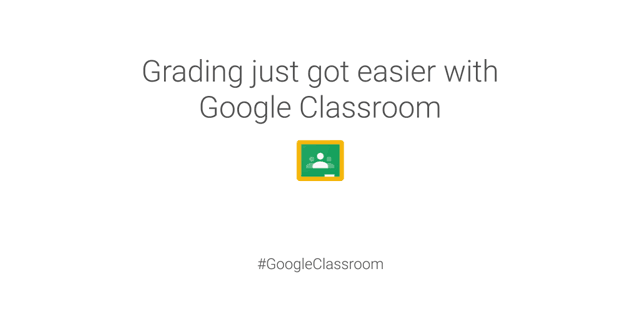
Classroom gains a bunch of new features, including improvements to grading, like sorting grades by student name. It is surprising that this ability was not available from the start, but it is very welcome now.
While the ability to use grade scales other than 100 point was possible, apparently many teachers could not find the setting. Google has made the option more obvious. The search-giant has also added keyboard commands -- use of up and down arrows -- to more easily navigate.
The most important update, however, is the ability to export directly to Google Sheets. Before, it was necessary to save a .csv file and then upload to Sheets. Now, educators can cut out that middle step and open grades directly in Google's web-based spreadsheet solution.
Google deserves major kudos for continually improving its Classroom solution. While some companies trot out fluff as updates, these are all very useful -- sometimes it is the little things that make the biggest impact.
Are you a teacher that leverages Google Classroom? Are you excited by these new features? Tell me in the comments.
Photo Credit: Goodluz/Shutterstock
-

CentOS Linux 7 1511 is here -- download the free enterprise-class operating system now
Publié: décembre 14, 2015, 7:07pm CET par Brian Fagioli

For large businesses looking to embrace Linux and open source solutions, one of the best -- if not the best -- enterprise-grade operating systems is RHEL. Red Hat Enterprise Linux is rock solid and offers legendary support.
What if you aren't a big business, however, and don't need, or cannot afford Red Hat support? In other words, maybe you have some Linux professionals on staff at your small business, but still want the stability and usability of RHEL. Enter CentOS. This totally free and community-supported enterprise Linux distro -- based on RHEL -- should totally meet your needs. Today, a new release, version 7 1511 is made available.
"Updates released since we froze the iso and install media content are posted in the updates repo along with the release. This will include content from late November 2015 and December 2015, therefore anyone running a new install is highly encouraged to run a 'yum update' operation immediate on install completion. You can apply all updates, including the content released today, on your existing CentOS Linux 7/x86_64 machine by just running 'yum update'. Note that it might be upto 24 hrs from this announcement before the entire mirror network has got the updated content", says Karanbir Singh, The CentOS project.
Singh further explains, "as with all CentOS Linux 7 components, this release was built from sources hosted at git.centos.org. In addition, SRPMs that are a byproduct of the build (and also considered critical in the code and buildsys process) are being published to match every binary RPM we release. Sources will be available from vault.centos.org in their own dedicated directories to match the corresponding binary RPMs. Since there is far less traffic to the CentOS source RPMs compared with the binary RPMs, we are not putting this content on the main mirror network".

Home users are encouraged to avoid this operating system (although some do use it), as it is focused on the enterprise. Instead, they should look at the wonderful Fedora.
READ MORE: Fedora 23 is here -- download the free Linux-based operating system now
If you are interested in embracing CentOS for your business, you can download it here. You will want to read through the release notes, as there are many updated packages and newly introduced known issues.
Keep in mind, however, that moving from something like Windows to CentOS is a huge decision that should not be made haphazardly. Even for very small businesses, you should discuss this in depth with decision-makers and IT.
Do you already embrace Linux for your business? Are you exploring it? Tell me about it in the comments.
Image Credit: Jaroslav Machacek / Shutterstock
-

Apple Music declares war on streaming music rivals with new Taylor Swift exclusivity deal
Publié: décembre 14, 2015, 4:27am CET par Brian Fagioli

Back in June, if you recall, Taylor Swift had penned a letter to Apple regrading what she perceived as unfair practices with its music service. She was successful in convincing the company to reverse course on paying royalties during the service's free period. Unfortunately, the end result was her wildly popular 1989 album becoming an Apple Music exclusive for streaming. Shortly after, I shared some of my thoughts regarding the state of the streaming music landscape, where I stated that exclusivity could be the demise of all-you-can-eat streaming, and might increase piracy too.
Today, Swift announces that she is once again making new content -- The 1989 World Tour LIVE -- an Apple Music exclusive. In other words, if you are a subscriber to an alternative service like Spotify or Groove Music, you will not be able to hear or see it. While this is arguably a wise business decision for Apple, it is a poor situation for both streaming music consumers and Taylor Swift fans alike. Will this help Apple, or simply hurt the streaming music business as a whole?
"Beginning Sunday, December 20, The 1989 World Tour LIVE will be available in its entirety exclusively to Apple Music members around the world at applemusic.com/Taylorswift and can be enjoyed across devices including iPhone, iPad, iPod touch, Mac, PC and Apple TV. Fans who don’t already have an active Apple Music account can visit apple.com/music to sign up for a three month free trial today. Plus, Apple Music is the only place where fans can stream Taylor Swift’s full catalog of albums and songs including the Grammy nominated Album of the Year, 1989", according to Taylor Swift's website.
The website message further says, "the 1989 World Tour LIVE. The 1989 World Tour LIVE was filmed in front of 76,000 fans at the ANZ Stadium in Sydney, Australia on November 28, 2015. The 1989 World Tour LIVE captures Taylor's entire performance from Sydney with never seen footage filmed backstage and during rehearsals with surprise musical and special guests that appeared on The 1989 World Tour".
While you may be wondering why this is a bad move for consumers, consider this -- if every streaming music service has highly desired exclusive content, there is just no way to hear it all without subscribing to multiple services. It is silly to expect people to pay for multiple subscriptions, since much content will be duplicated, and it simply siphons more money from their pockets. An increase in piracy is certainly possible as consumers become fed up.
Luckily (for Apple's competitors), this is live content and not a new studio recording, meaning the demand will not be astronomical. While hardcore Swift fans might sign up for Apple Music and potentially cancel their existing service, I do not see the same thing happening for casual fans. In other words, a concert recording is not likely to move the dial.
Will you sign up for Apple Music to gain access to The 1989 World Tour LIVE? Tell me in the comments.
Photo Credit: FashionStock.com / Shutterstock.com
-

Microsoft OneDrive is making it rain gigabytes -- here's how to score free cloud storage
Publié: décembre 11, 2015, 8:36pm CET par Brian Fagioli

Microsoft is doing some great things lately. Between Windows 10, Xbox One and its embrace of open source, you would think the company would be put on a pedestal by its users. Unfortunately, the company acted more like Scrooge than Santa Claus when it announced it was taking away cloud storage capacity from all of its users citing abuse by a few. Not cool.
Today, however, Microsoft is righting this wrong -- at least partially. While unlimited storage is still dead and buried, it is now possible to prevent the decrease from 15GB to 5GB. Shockingly, you can even keep your 15GB camera roll bonus too. How do you achieve this awesomeness? Just use the special link below.
Microsoft makes the following announcement.
You're an important part of what we do, and we want to make sure you know that. That's why we're making it possible for you to keep your base storage quota and camera roll bonus, even after the changes roll out.
Click below and your account will not be affected when the amount of free storage changes from 15 GB to 5 GB and the +15 GB camera roll bonus is discontinued
To score this awesome deal, simply click here and follow the instructions. Keep in mind, Microsoft could shut down this offer at any time, so I advise you to act fast. Be sure to tell your friends about it too.
If you are successful, you will see the below message.
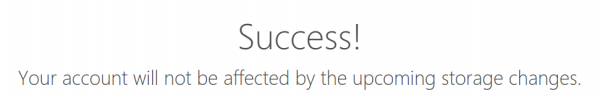
Photo Credit: Kiselev Andrey Valerevich / Shutterstock
-

Griffin Survivor Play will protect your Apple TV Siri Remote while improving ergonomics
Publié: décembre 11, 2015, 3:05am CET par Brian Fagioli

This year has been quite an Apple-themed affair for me. I bought the new iPad mini 4, iPhone 6s Plus and the newest Apple TV. While I love all three, the TV-connected box has been the most surprising. What do I mean by this? Well, while I expected it to be great, I didn't realize just how much fun it would be. Besides being a very capable media box, it is quite the enjoyable gaming console, and I adore the intuitive Siri Remote.
While the Siri Remote works well and feels pretty great in my hands, it is obviously fragile. If I was to fall asleep watching a movie or something, and it fell out of my bed onto the hardwood floor, I am not confident that it would survive. The glass trackpad would probably shatter. Today, however, Griffin announces the availability of the Survivor Play protective case for the Siri Remote. This inexpensive accessory will help prevent damage.
"Survivor Play for Siri Remote lets users get a grip on gaming with its no-slip, impact absorbing silicone that surrounds the remote’s back and edges. It adds extra cushioning on the edges and corners of the Siri Remote and protects the places most likely to be damaged if the remote is dropped. Even if the Siri Remote goes flying across the room from rowdy gaming, Survivor Play is designed to keep it safe when it lands", says Griffin.

The popular accessory-maker further says, "the textured silicone and extra thick grips on the back of Survivor Play make it easy and comfortable to hold onto no matter how the Siri Remote is held, or how long it's used for playing games. Survivor Play also doesn’t get in the way of anything, allowing easy access to Siri Remote's buttons, touchscreen, mic and Lightning charge port".
Not only does this silicon case protect the Siri Remote, but it should improve ergonomics too. In other words, it should make it more comfortable; the increased size and the curves should create a more natural fit in your hands. If you plan on playing games for many hours in a row, this would be a smart buy.
These benefits are reasonably priced too, as the Survivor Play is just $19.99. Unfortunately, it is only available in white for now. If the accessory proves popular, I hope the company will expand the selection to red, blue, green and more.
Want to buy it? You can get it here. If you do buy it, tell me about it in the comments below.
-

Google makes affordable Chromecast Audio dongle even better with cool new features
Publié: décembre 10, 2015, 6:51pm CET par Brian Fagioli

Not all devices need to be innovative to make an impact. Sometimes a product can simply be bred from commonsense and recognizing customer need. The pièce de résistance, however, is competitive pricing. All of these things are traits of the very cool Chromecast Audio dongle.
If you aren't familiar, it is a $35 device which allows you to easily stream music from your devices to a speaker. It is hardly revolutionary, but exceptional in its execution. Today, Google announces new features -- just in time for the holidays -- which make the inexpensive product even better.
"Now you can easily fill every room in your home -- bedroom, kitchen, living room, or wherever you have a Chromecast Audio connected --with synchronous music. Connect and setup a Chromecast Audio device for each of your speakers, then use the latest Chromecast app to create a group. You can cast to the group the exact same way you would cast to a single Chromecast device. Anyone with a phone can easily cast without pairing too, so throw a party, sync your home speakers together, and invite your friends to be the DJ", says Tomer Shekel, Product Manager, Google.
Shekel further says, "close your eyes and imagine the musician is playing in the room. Today we're rolling out high-resolution audio support, which gives you even higher quality music playback using Chromecast Audio. With support of up to 96KHz/24bit lossless audio playback, you can enjoy higher-than-CD-quality audio on your existing high fidelity audio equipment".
While expanded audio support is appreciated, please keep in mind that this doesn't really matter unless your source material is in that format. Low-quality mp3s that you downloaded from Napster a decade ago, or from typical streaming music services, will not be magically improved by this. The Chromecast Audio is not likely to be on the radar of many audiophiles, so this feature, while appreciated, will probably be very underutilized.
I am more excited by the ability to sync multiple dongles together. At $35 a pop, it is totally affordable to create an immersive audio experience throughout an entire house. This could be really useful when throwing a party, but it could have business uses too, such as transmitting a communication to multiple meeting rooms.
If you are still needing to buy Christmas gifts for people, the $35 Chromecast Audio is a great choice, made even better by the addition of today's newly introduced features. Will you buy it for someone this holiday season? Tell me in the comments.
-

elementary OS Freya 0.3.2 now available -- download the Linux distro now
Publié: décembre 10, 2015, 4:24am CET par Brian Fagioli
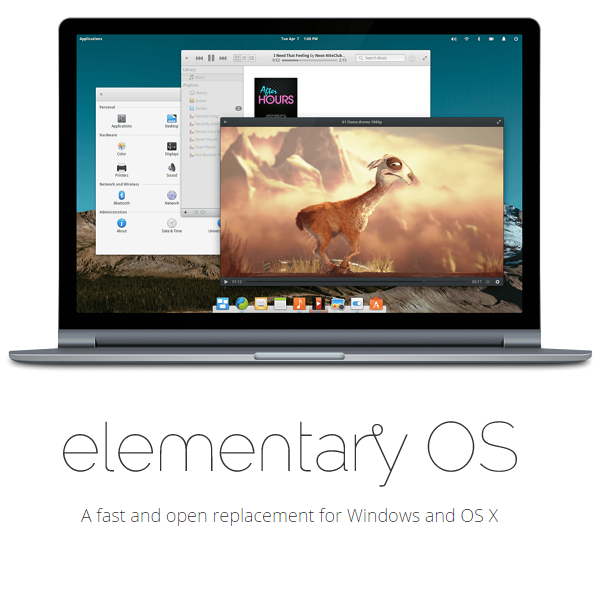
When people choose a Linux distribution, there are many factors to consider. Of course, you want to look at included software, the package manager, and the philosophies of the team behind the operating system. Arguably more important -- at least to home users -- is the desktop environment. For someone using Linux on the desktop, the user experience could be paramount.
One such Linux-based operating system that puts a priority on design and user experience is the fabulous elementary OS. Luckily, it is not form over function, as its stability and usefulness matches the beauty on the surface, thanks to its Ubuntu base. Today, a new version of the popular distro, Freya 0.3.2, becomes available for download. Will you download it?
"With the help of incredibly useful tips, advice, and code snippets from Antoni Norman (aka Pinguy), Cody has almost completely rewritten our .iso build system since 0.3.1. We've tested these new builds on 64-bit (U)EFI, and BIOS machines, with and without internet, with SecureBoot and legacy boot, and everything in between. No more infamous GRUB boot error", says Daniel Foré, project leader.
Foré further explains, "the applications menu now lists settings separately from apps in search results and will also return results for actions from apps’ quicklists, like 'Compose Message' from Geary and 'New Document' from Scratch. Also, we've decided to tuck away some utilities like the archive manager and font viewer; they're still available from Files and search, but we don’t clutter up your applications menu with them any more. We've also fixed some minor visual issues with dark apps and refined shadows on windows, the panel, and a number of other places".
If you have never used elementary OS, a good -- albeit simplistic -- way to describe the interface, is that it is sort of a mix between OS X and GNOME. You know the launcher dock found on a Mac? It is like that -- you can pin your most used programs to a dock on the bottom of your screen. Like GNOME, you can access all installed software by clicking the the top left corner. This approach works remarkably well; it is totally appropriate for beginners, but advanced Linux users will love it too.
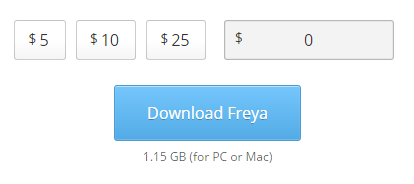
Ready to try it? You can download the appropriate version here. While the project requests a donation for download, that is not required. As seen above, you can enter a zero in the "Custom" field to get it free. If you try it and like it, however, you should definitely consider sending some dollars its way. If you do try it, please tell me about the experience in the comments below.
-

Google Play Music family plan is here -- share with Uncle Dick, Nana, your mom, and more
Publié: décembre 9, 2015, 8:05pm CET par Brian Fagioli
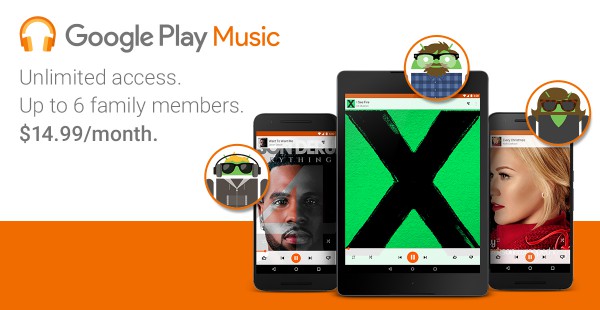
Music is one of the most important parts of my life. Listening to it is much more than a hobby -- it is with me throughout the day. Whether relaxing, working, or even napping, I often have some music playing in the background. Streaming services, such as the wonderful Spotify, have been a godsend for me, as I can consume all I want for a paltry monthly fee.
If you have a family, however, the subscription fees can really add up. The rise of family sharing plans should greatly alleviate this pain point. Today, Google announces that its previously announced family option is finally available. As much as I love Spotify, this deal may be too good to pass up.
"For families like mine, we're happy to start offering the Google Play Music family plan today. With the family plan, you and up to five family members can subscribe to Google Play Music -- together -- for just $14.99 per month. You'll unlock all of the same features you’d get from having individual subscriptions, including ad free, unlimited access to more than 35 million songs and the ability for each family member to stream simultaneously on any device, all for one low price", says Eunice Kim, product manager for Google Play.
Kim further explains, "now, you can keep your listening experiences separate from your partner and get music recommendations tailored to the music you like. So, my husband’s Depeche Mode singles will never show up in my account -- only my true favorites will be front and center. And a family plan on Google Play will also get your family access to YouTube Red in the US".
Holy cow. For a super-low $14.99 per month, six people can gain access to the streaming music service. This equates to an insane $2.50 per user. Sweetening the deal even further, all six people get YouTube Red access, meaning seeing no ads on the video site, plus exclusive content from people like PewDiePie.
Keep in mind, the six people do not have to be related. It also applies to friends, coworkers -- even strangers. You can pick any five people you want. So while you can share it with your Uncle Dick, Nana, or your mom, you can also hook up your next-door neighbor or your BFF.
If you aren't currently a Google Play Music subscriber, will this get you to to switch? Tell me in the comments.
-

Microsoft partners with The Linux Foundation for 'Linux on Azure' certification
Publié: décembre 9, 2015, 2:59pm CET par Brian Fagioli

Linux is not only the future, but the present too. Even if you do not directly use an operating system based on the kernel, there is a good chance that it impacts you every day. Much of your precious internet traffic is routed through servers that run Linux. Many set-top boxes and devices are powered by the kernel and you may not even know it. Of course, Android is one such Linux-based operating system that millions upon millions of people use daily.
With that said, careers in Linux could be ready to explode. Believe it or not, 97 percent of surveyed hiring managers are looking to add Linux professionals, according to the 2015 Linux Jobs Report. Seriously, if you or someone you know has an interest in computers, yet don't know which direction to take in school or career, it is something to explore. While it may not be a good fit for everyone, it is worth your attention -- even Microsoft is hiring Linux professionals nowadays. In fact, today, that company announces a partnership with the The Linux Foundation for a special, Microsoft-issued, Linux on Azure certification.
"The Linux on Azure certification will be awarded to individuals who pass both the Microsoft Exam 70-533 (Implementing Microsoft Azure Infrastructure Solutions) and the Linux Foundation Certified System Administrator (LFCS) exam. The certification will be issued by Microsoft and will be available starting today, December 9, 2015. The two exams combine Linux administration and Microsoft Azure implementation skills and will demonstrate the candidate’s ability to design, implement and maintain complex cloud-enabled Linux solutions that take advantage of Microsoft Azure's extensive features and capabilities", says Microsoft.
Jim Zemlin, executive director at The Linux Foundation explains "today's IT environments demand more from professionals than ever before, and the ones equipped to manage this new landscape look to professional certifications to rise above the rest. A Microsoft-issued certification that includes the Linux Foundation Certified SysAdmin exam will most definitely allow professionals to stand apart from their peers and allow them the opportunity to work on the most interesting technologies of our time".
READ MORE: The Linux Foundation will participate in 'Hour of Code'
This is quite the striking partnership, as it highlights Microsoft's very strong desire for trained Linux professionals to be certified with Azure. Actually, Microsoft has been linked with Linux in this regard quite a bit lately, as the company just added Debian support to Azure, only a short while after adding RHEL support too.
Ready to sign up? Head over to Microsoft's site here for more details. Keep in mind, however, the exams are not free. The Linux Foundation Certified System Administrator (LFCS) exam is $300 (for the next week, however, The Linux Foundation Certified System Administrator exam will be offered at a heavily discounted $179), while the Implementing Microsoft Azure Infrastructure Solutions exam is $150. This $450 combined cost does not include any optional courses you may want to take to prepare for the exams. With that said, your education is a great investment, and this certification could pay dividends in your life.
Image Credit: Julien Tromeur / Shutterstock
-

Mozilla puts Firefox OS out of its misery -- good riddance
Publié: décembre 9, 2015, 5:47am CET par Brian Fagioli

When it comes to the death penalty, I generally am against it -- all human life is precious. With that said, I am all for the killing of both crappy software and hardware. For instance, Amazon's Fire phone deserved its death and Windows Phone can't die fast enough.
Unlike the in-denial Microsoft, who keeps trying to make Windows Phone, or Windows 10 Mobile, or whatever they want to call it, a thing, Mozilla is showing mercy to its failed mobile platform. Yes, let us all rejoice, as Firefox OS is being killed. The web-based mobile operating system that nobody wanted and everyone predicted would die, finally has.
If you aren't familiar with what Firefox OS is, it is essentially a Linux-based operating system, that relies entirely on HTML5 web apps. In other words, it is sort of like Chrome OS, but for a phone. The problem? Native apps just run better, and web apps often feel cheesy.
Mozilla's OS was mostly focused on emerging markets, where the superior Android was already offering a better experience at comparable prices. In the USA, it was not sold in traditional stores, so consumers had to buy unlocked GSM versions in strange ways, like limited-time eBay auctions. This also meant Verizon users could not take advantage (not that they wanted to).
Ari Jaaksi, SVP, Connected Devices, Mozilla tweeted, "Mozilla will stop offering Firefox OS phones through carriers. But we will continue improving web experience on smartphones".
#Mozilla will stop offering Firefox OS phones through carriers. But we will continue improving web experience on smartphones. #mozlando
— Ari Jaaksi (@jaaksi) December 8, 2015
Jaaksi supplied the expanded comment to TechCrunch:
We are proud of the benefits Firefox OS added to the Web platform and will continue to experiment with the user experience across connected devices. We will build everything we do as a genuine open source project, focused on user experience first and build tools to enable the ecosystem to grow.
Firefox OS proved the flexibility of the Web, scaling from low-end smartphones all the way up to HDTVs. However, we weren't able to offer the best user experience possible and so we will stop offering Firefox OS smartphones through carrier channels.
We'll share more on our work and new experiments across connected devices soon.
True, Mozilla is only officially killing the operating system for mobile devices, so it could live on in other projects, such as televisions, or things like automobile computer entertainment systems. In reality, however, this likely spells its demise entirely, as businesses could -- and should -- be hesitant of embracing the operating system. There are too many better alternatives -- the world just doesn't need -- or want -- Firefox OS.
Are you glad to see Mozilla focusing its resources on products people actually use, like the Firefox web browser? I sure as heck am, because Chrome has become a much better browser, and Mozilla's business decisions have been ponderous lately -- if it doesn't right the ship soon, it will hit an iceberg and sink like the Titanic.
-

Apple releases Lightning to SD Card Camera Reader for iPhone and iPad
Publié: décembre 8, 2015, 7:38pm CET par Brian Fagioli

My iPhone 6s Plus is a wonderful smartphone -- long battery life, great performance, and strong security. One of the biggest benefits, however, is the class-leading camera, which takes amazing photos. While I use the iPhone for day-to-day shots, I also own a fairly nice camera (Nikon 1 S2) that I use for more serious work. The problem, you see, is that the camera does not have built-in Wi-Fi, so uploading and sharing the photos means carrying my laptop.
Today, this changes, as Apple releases the Lightning to SD Card Camera Reader for iPhone and iPad. I can now connect the storage card from my camera to my iPhone for easy backup and sharing. I totally need this, and I bet many of you do too.
"After you insert the SD card into the reader, your iPad or iPhone automatically opens the Photos app, which organizes your photos into Moments, Collections, and Years. And when you use iCloud Photo Library, all your full-resolution photos and videos are stored safely in iCloud and automatically added to the Photos app on all your devices. With iCloud Photo Sharing, you can share your photos and videos with just the people you choose", says Apple.
The company further says, "the Lightning to SD Card Camera Reader supports standard photo formats, including JPEG and RAW, along with SD and HD video formats, including H.264 and MPEG-4. It supports data transfer at up to USB 3 speeds on iPad Pro, and up to USB 2 speeds on all other iPad and iPhone models".
In typical Apple fashion, this dongle seems a bit expensive at $29, but in reality, the price is pretty reasonable. It looks well made and is USB 3.0 capable for the iPad Pro and future potential USB 3.0-capable devices too. Quite frankly, for a photographer, having the ability to travel without a laptop is priceless -- even at twice the price, Apple would likely sell a ton.
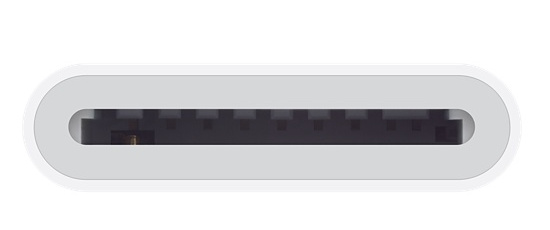
Unfortunately, it does not accept microSD cards, so you will need a full-size SD adapter to utilize this new product. With that said, most small cards ship with the adapter, so unless you lost it, you probably will be OK. Believe it or not, my Nikon 1 S2 uses the micro variant, so yes, some cameras do use them.
Want to buy the Lightning to SD Card Camera Reader for iPhone and iPad? You can get it here. Will you buy it? Tell me in the comments.
-

Apple CEO Tim Cook starts conversation on cerebral palsy with a simple 'Hi'
Publié: décembre 8, 2015, 7:10pm CET par Brian Fagioli
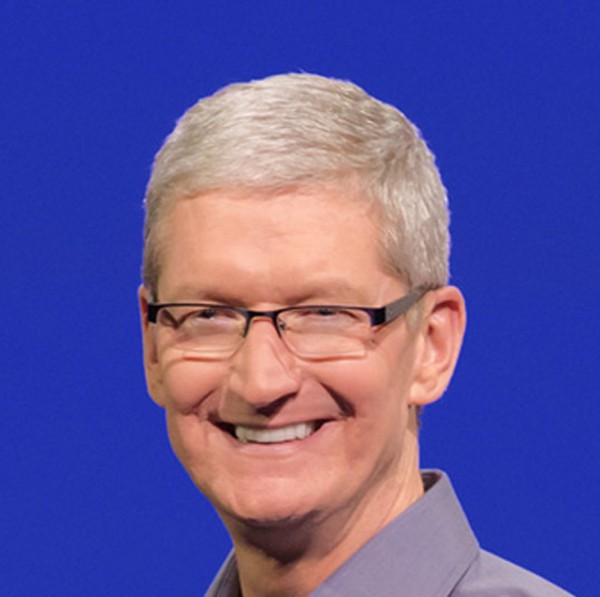
As we come to the end of 2015, I begin reflecting on the year. While a lot of my memories are tech related, the truly important reflections involve friends and family. Ultimately, technology should be a part of our lives, not the entirety of our lives.
Apple is a company that I greatly respect, as it seemingly understands this concept. Regardless of your opinion of its products, it is undeniable that its devices and services are improving people's lives daily. A huge factor in its focus on users and society is the leadership of Tim Cook -- a person I greatly admire. His sincerity regarding equal rights is heartwarming, and throughout 2015 he has shown deep commitment. Today, Cook, with the help of Siri, is starting a conversation on cerebral palsy.
In the video below, Cook reaffirms Apple's commitment to equality and inclusion. The Apple CEO asks Siri the best way to start a conversation with someone that has a disability. The female voice assistant explains that you should just say "hi".
In other words, a person with cerebral palsy, or any other disability or difference, doesn't need special treatment -- just chat them up like you would anybody else. It's a simple message; and that is what makes the video and message so refreshing and powerful. Cook is the perfect person to deliver such an important message.
The Cerebral Palsy Foundation explains, "it's a joy to have Tim Cook add his voice (and Siri's) to our campaign. Tim's combination of keen mind and kind heart is displayed every time that he communicates his vision to the world. We’re thrilled that his outreach now includes the 'Just Say Hi' campaign".
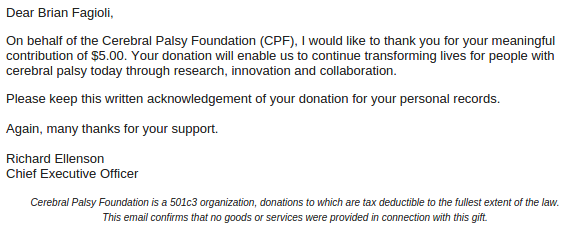
Hopefully Cook has inspired you to make a donation to the foundation, which you can do here. As you can see above, I donated $5 -- it was totally easy. With that said, it is not only about money. If you can't afford to give, it is OK. A smile is free, as is treating others with respect. The next time you see someone that's different from you, don't be scared -- just say "hi".
Photo credit:Marco Prati / Shutterstock
-

Google makes Android a little less dangerous with 'Safe Browsing' update
Publié: décembre 8, 2015, 1:57am CET par Brian Fagioli

When I switched from Android to iOS earlier this year, it had nothing to do with being a fanboy, hating Google, or loving Apple. Truth be told, I have never ever owned a Mac -- although I have played around with Hackintosh -- and I continue to use many Google services like YouTube and Gmail. The reason I switched was simple -- security. Too many Android devices get abandoned by manufacturers, meaning users are expected to use devices with known vulnerabilities -- unacceptable. With iOS, I can be confident that I will get a steady stream of updates.
While Android continues to be a dangerous Wild-West-like experience when it comes to updates and vulnerabilities -- except for Nexus devices -- today, Google is making it a bit safer to use. As long as you use Chrome as your web browser on the mobile Linux-based operating system, the search giant will try to protect you from potentially dangerous websites. Yes, Android is becoming, arguably, a little less dangerous.
"This new Safe Browsing client on Android is part of Google Play Services, starting with version 8.1. The first app to use it is Chrome, starting with version 46 -- we're now protecting all Android Chrome users by default. If you look at Chrome's Settings > Privacy menu, you can verify that Safe Browsing is enabled and that you're protected. Chrome warns you about dangerous sites as shown below. It does this while preserving your privacy, just like on desktop", says the Google Chrome and Safe Browsing Teams.
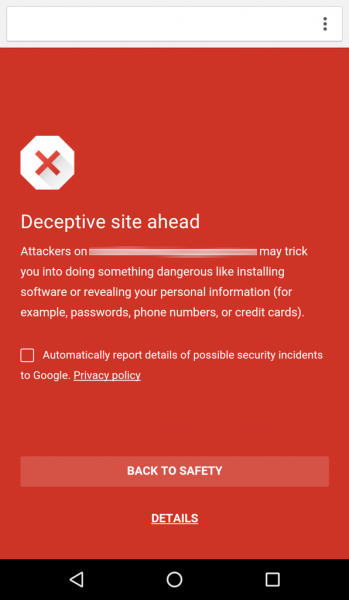 The teams further shares, "we hunt badness on the Internet so that you don’t discover it the hard way, and our protection should never be an undue burden on your networking costs or your device’s battery. As more of the world relies on the mobile web, we want to make sure you're as safe as can be, as efficiently as possible".
The teams further shares, "we hunt badness on the Internet so that you don’t discover it the hard way, and our protection should never be an undue burden on your networking costs or your device’s battery. As more of the world relies on the mobile web, we want to make sure you're as safe as can be, as efficiently as possible".Keep in mind, this does not mean the underlying operating system is any more secure, nor does it improve the poor update practices held by many manufacturers and cell carriers. What it does mean, however, is hundreds of millions of Android users will be protected from malicious websites, which in turn, makes using the OS less dangerous. The caveats, of course, is that the user have both a compatible version of Google Play Services and use the Google Chrome web browser. As of now, alternative browsers such as Dolphin and Firefox will not benefit.
Image Credit: Palto / Shutterstock
-

Dropbox is killing Carousel and Mailbox, and I am heartbroken
Publié: décembre 7, 2015, 7:07pm CET par Brian Fagioli

Dropbox is my absolute favorite cloud storage service. Even though I can get free storage to meet much of my needs from other providers, such as Microsoft, I still pay for the Dropbox Pro service. Why? Well, it is the only true cross-platform solution, working well with Ubuntu, Windows, iOS and Android -- all operating systems I use regularly. Not to mention, I love the interface style and constant improvements made to the service.
My most important files, you see, are my family photos. My memories are more precious than anything. This is where Dropbox really shines for me, as I can easily upload my photos to the cloud. My favorite app is Carousel, which ties into Dropbox so I can easily view and share these photos. Today, Dropbox announces that is is killing Carousel. Its popular email client, Mailbox, is being killed too, after a long period of neglect.
"Building new products is about learning as much as it’s about making. It’s also about tough choices. Over the past few months, we’ve increased our team’s focus on collaboration and simplifying the way people work together. In light of that, we’ve made the difficult decision to shut down Carousel and Mailbox", says Dropbox.
The company further says, "we're committed to making the transitions from these products as painless as possible. We’ve posted more information on the Carousel blog and the Mailbox blog, and we’ll be communicating details directly to users of both apps in the coming days. Mailbox will be shut down on February 26th, 2016, and Carousel will be shut down on March 31st, 2016".
Sigh. Mailbox's demise is upsetting, as it is yet another service that is bought by a large company, only to be shut down. It is actually quite brilliant, pre-dating Google's Inbox, with an intent of keeping the user focused on new email. Unfortunately, it never made it to Windows, and only supported iCloud and Gmail.
These deficiencies made it a poor choice for users of multiple email providers, and the promises to expand to Microsoft's operating system and to support other email providers never made it to fruition. Who knows what could have been had Dropbox not bought it. Oh well, rest in peace. I loved this app, and it will live on in my memories.
The bigger loss, to me, is Carousel -- something I use daily and enjoy. For me to stay with Dropbox, the Android and iOS apps must get better photo viewing and sharing support, hopefully gaining all, or most, of the Carousel functionality. If this is just a move to make a more focused, single app I am OK with that.
Are you upset by the planned killing of these popular services? Tell me in the comments.
Photo credit: Roman Rybaleov / Shutterstock
-

Twitter to display your selfies and cat photos better
Publié: décembre 7, 2015, 6:31pm CET par Brian Fagioli

Now that most smartphones take brilliant photos, it is convenient for people to take and share pictures. Back in the day, you would have to upload photos from your desktop or laptop to the web. Hell, many of us lived in a time where we had to scan our paper photographs -- yuck!
Sharing photos can be the most fun aspect of photography, and social media is ideal for that. Unfortunately, Twitter was designed to be a text-only service, so the additions of photo and video sharing, historically, have not been the best experience. With photos, for instance, they are often cropped in feeds, and must be clicked on to be seen in full. No more. Today, Twitter announces that it will end the evil cropping of uploaded images.
"While Twitter began as an all-text platform, rich media has become essential to the experience. Some of the best moments on Twitter are when you see the world through someone else’s eyes. Astronaut Scott Kelly’s awe-inspiring #YearInSpace, actress Julia Louis-Dreyfus onstage at the Emmys, Brian Dickinson’s solo summit of Mt. Everest -- these photos bring us right into the moment. This is why we’re constantly refining Twitter’s media experience -- for example, we launched autoplaying video earlier this year, and designed Moments around visual media", says Akarshan Kumar, Product Manager, Twitter.
Kumar further shares, "Starting today, we’re making your twitter.com timeline more immersive by uncropping photos, so you can experience and present them as they were meant to be viewed. We're also introducing larger, more beautiful multi-photo displays, which bring out more of each photo".

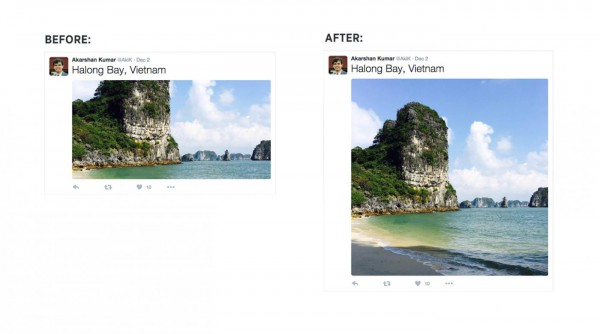
You can see examples of how images will display above. I am a huge fan of this change, as you no longer need to wonder if an image is cropped when it is in your feed. Many memes, and comedy images containing text would lose their effectiveness when cropped too, as the text could not be seen without clicking on the picture. Twitter is definitely stepping its media-sharing game up here.
Plus, more importantly, the next time I post a photo of myself wearing a Biore Nose strip, people can see my gargantuan head in its full glory without needing to click. How can you crop such beauty?
What? You thought being sexy came naturally? Nah, yo. Gotta keep my @bioreus nose strip game strong. pic.twitter.com/5Fp4gbNHdB
— Brian Fagioli (@brianfagioli) November 30, 2015
Are you excited by this change? Tell me in the comments.
Photo credit: tanuha2001 / Shutterstock
-

Linux Mint 17.3 'Rosa' is an early Christmas present that is ready to be unwrapped
Publié: décembre 5, 2015, 3:07am CET par Brian Fagioli

While I am a fat guy, I am not particularly jolly. I also can't really grow a beard. I guess what I'm trying to say, is that I would make a very poor Santa Claus. Still, I am excited to give gifts to my friends and family this year.
You know who would make a great Santa, however? Clement Lefebvre, the leader of Linux Mint. Actually, I have no idea what the guy looks like, but he is delivering presents to people all over the world. What is this gift he is distributing? Well, it is better than any toy train or video game -- it is the awesome Linux Mint 17.3 'Rosa'. Yes, the latest version of the wildly popular Linux-based operating system is ready to be unwrapped.
Rosa is built on the Ubuntu 14.04 package base and features kernel 3.19. In other words, it is hardly cutting edge or radical. Actually, it is quite conservative. With that said, there are some notable changes.
"Software repositories are very important. We use them all the time when installing new software or performing updates. They need to be fast and reliable. This was a major point of focus in the development of Linux Mint 17.3. Software repositories are mirrored (i.e. duplicated on many servers) all over the world. The main goal of the Software Sources configuration tool is to make it easy to find the best available mirror for you; one that is reliable and fully up to date and fast and responsive. To find the fastest mirrors, the Software Sources tool now detects your location and starts its speed tests with mirrors near you", says Lefebvre.
As expected, you can choose between Cinnamon 2.8 and MATE 1.12 as desktop environments. Both are great, but I recommend the former for modern hardware. Cinnamon is receiving a significant performance improvement too.
Lefebvre explains, "the absence of disk cache was identified as the reason why the first Cinnamon session after a shutdown/reboot was significantly slower to load than any subsequent session. To tackle this issue, Cinnamon 2.6 introduced preloading, which goal was to initialize parts of Cinnamon in the background, while you were busy typing your password at the login screen. Thanks to your feedback and testing done on a wider variety of hardware, 'preloading' was reviewed in Cinnamon 2.8. Although it helped in reducing the most costly steps involved in the initialization of a Cinnamon session, the gains were unfortunately marginal. Preloading also proved to slow down the startup sequence, and in particular the loading of the login screen. It was therefore removed from Cinnamon 2.8".
Linux Mint 17.3 'Rosa' is LTS, meaning it is supported through 2019. It also comes with the powerful LibreOffice 5, making it a great choice for both small business and home users alike. If you want to install a solid distro on a family member's computer so you don't have to be bothered with fixing Windows malware, Mint is where it's at!
To download it, simply use the below links.
Cinnamon 32-bit 64-bit MATE 32-bit 64-bit Photo Credit: Zmiter/Shutterstock
-

The Linux Foundation will participate in 'Hour of Code'
Publié: décembre 4, 2015, 7:12pm CET par Brian Fagioli

Nowadays it can feel like kids are more interested in social media, emojis and video games than math and sciences. Look, I was a kid once, and I know school can feel boring, but knowledge of STEM is important; not only for the children, but for all of society. It is imperative that something is done to motivate students to create and make so the world can continue to advance.
Luckily, there are many initiatives in place to increase interest in STEM. One of the most popular is the 'Hour of Code', which is described as a "one-hour introduction to computer science, designed to demystify code and show that anybody can learn the basics". Today, The Linux Foundation announces its support.
"The Linux Foundation is joining other companies and organizations this month to partner with Code.org, celebrate Computer Science Education Week and support Hour of Code (HoC). Everyone from the White House to AirBnb, Lucas Films and tech companies like Amazon and IBM will be part of next week’s activities. The Linux Foundation hopes to do its small part through the contributions of its own in-house experts who have volunteered for HoC and will be visiting K-12 schools in their communities to promote careers in technology and teach basic coding lessons. We're also making a small cash donation to Code.org this month to increase access to computer science education for young people", says Jennifer Cloer, VP of Communications, The Linux Foundation.
Cloer further says, "providing future generations with the tools and resources necessary to pursue careers in some of the fastest-growing, highest paying jobs in the world will fuel the economy with invaluable tech talent for years to come. The Linux Foundation’s own training program allows developers and IT managers to learn Linux and open source technologies from the source. With more technologies than ever being built with open source software, these skills represent the most lucrative entry point to any IT career".
When it comes to coding, and future careers, a focus on Linux is a brilliant choice. Quite frankly, the kernel is the backbone of much of the world's technological infrastructure. The foundation participating in this initiative -- and even donating money -- should hopefully pique the interest of many students. If you have a child at home, I urge you to make them literate in Linux and open source.
If you want to participate in Hour of Code, you can do so here. Will you or your children take advantage? Will you host an hour? Tell me in the comments.
Photo Credit: Viachaslau Kraskouski/Shutterstock
-

Microsoft shows compassion during Chennai flood with free Skype calls to Tamil Nadu
Publié: décembre 4, 2015, 2:00am CET par Brian Fagioli

Often, when there is a tragedy in the world, you can depend on people and corporations to offer help. Sure, some companies do it for publicity, but regardless of motive, the recipients of the aid will appreciate it.
Today, Microsoft is showing compassion for the flood victims in Chennai -- a city in India that is experiencing its worst rainfall in over 100 years. The company is offering free intentional Skype calls to the Tamil Nadu section of the country. Microsoft deserves major kudos for this generous move.
"In light of the devastating floods in Chennai -- and the subsequent impact to the local communications infrastructure -- with immediate effect we are making all international calls to landlines and mobiles in to Tamil Nadu free of charge for the next few days", says The Skype Team.
The team further says, "since we don't know the full extent of the devastation, we want to help provide people with alternative methods of communication to reach friends and family in the region during this difficult time".
If you have never made a Skype call to a mobile or landline before, do not worry. The below video will instruct you on achieving this goal.
Do you have friends or family in Chennai? If so, please know both you and they are in my thoughts and prayers. I hope this gesture from Microsoft can help you to confirm your loved-ones are safe and sound.
Photo Credit: balein/Shutterstock
-

Apple becomes open source champion with Swift programming language
Publié: décembre 3, 2015, 6:46pm CET par Brian Fagioli

One by one, companies are starting to embrace open source more and more. Microsoft has been a proponent of Linux and other open source solutions, surprising many in those communities.
Now, it is Apple's turn. Today, the company run by Tim Cook announces that its Swift programming language is now open source. No, this is not Apple's first embrace of open source, but it could be one of its most significant.
"Swift is now open source! We are excited by this new chapter in the story of Swift. After Apple unveiled the Swift programming language, it quickly became one of the fastest growing languages in history. Swift makes it easy to write software that is incredibly fast and safe by design. Now that Swift is open source, you can help make the best general purpose programming language available everywhere", says Apple.
The company further says, "for students, learning Swift has been a great introduction to modern programming concepts and best practices. And because it is now open, their Swift skills will be able to be applied to an even broader range of platforms, from mobile devices to the desktop to the cloud".
Whether you like it or not, folks, Apple's operating systems are here to stay. Both iOS and OS X are wonderful, and consumers enjoy them. True, Android might have bigger market share than iOS in the mobile space, but Apple gets the grand share of profits. Meanwhile, Mac sales continue to grow.
Developing iOS apps with Swift instead of Android is the wiser move from a financial perspective. Having Swift as open source is a brilliant move by the venerable Apple which should only promote the language's use by developers and budding students too.
Want to check out the source code? head over to GitHub here.
Photo Credit: rvlsoft/Shutterstock
-

Top Bing searches of 2015 -- Caitlyn Jenner, Paris attacks, Pizza rat, Tom Brady, and more
Publié: décembre 3, 2015, 6:01am CET par Brian Fagioli

To quote my main homeboy Charlie Brown, "Good grief!" -- 2015 has been a very difficult year. While no year has ever been perfect, this one has felt particularly long and taxing. Sure, there were positives, such as Caitlyn Jenner's courageous gender change, and the royal birth of baby Charlotte. But sadly, there were also horrific moments, such as the terrorist attacks in Paris, the Germanwings 9525 crash, and the heart-breaking EU refugee crisis.
While the importance of each moment varies in importance from person to person, overall, we have a shared societal experience that makes all of these things impact our lives. Whether you like it or not, the Kermit the Frog and Miss Piggy break-up -- as silly as it may be -- has changed the world. A great way to see what is on the minds of people is to analyze search data. Today, Microsoft shares the top Bing searches of 2015. And yes, Kim Kardashian is once again making the list.
Check out the list below, and tell me what you think in the comments. Is it what you expected, or no?
The Most Searched Celebrities of 2015
- Caitlyn Jenner
- Miley Cyrus
- Taylor Swift
- Kim Richards
- Kim Kardashian
- Bind Irwin
- Chris Brown
- Kylie Jenner
- Justin Bieber
- Kelly Clarkson
Celebrities on The Rise 2015
- Bindi Irwin
- Ariel Winter
- Kylie Jenner
- Amy Schumer
- Demi Lovato
- Ruby Rose
- Gigi Hadid
- Jaden Smith
- Rumer Willis
- Ireland Baldwin
The Celebrity Moments of 2015
- The Duggar family scandal
- That Caitlyn Jenner cover
- The birth of royal baby Charlotte
- Lamar Odom collapses
- Big changes in late night TV
- Bobbi Kristina Brown dies
- Harrison Ford's plane crash
- Tracy Morgan's recovery
- Big year for Benedict Cumberbatch
- Kermit and Miss Piggy break up
Top Sports Stories of 2015
- Seahawks shocker at Super Bowl
- American Pharoah wins Triple Crown
- The world watches the Cricket World Cup
- US wins Women's World Cup
- Deflategate
- FIFA corruption scandal
- Pacquiao/Mayweather fight
- Riley Curry outshines MVP dad
- Devon & Leah Still's emotional story
- The Royals win the World Series
Top News Stories of 2015
- Paris Attacks and the threat of ISIS
- The EU Refugee crisis
- Earthquake in Nepal
- Snowstorm buries NE US
- Germanwings 9525 crash
- Wildfires & drought devastate
- US-Cuba relations restored
- Planned Parenthood faces potential defunding
- Ashley Madison hacked, data leaked
- Discoveries on Pluto & Mars
The Strange But True Stories of 2015
- Hulk the pit bull challenges views
- Man has surgery to remove car part, 51 years later
- 'The Dress' debate
- Rare fawn raised by humans
- Huge gold nugget discovered in China
- Goliath fish caught by kayaker
- Kermit-like frog discovered
- Stowaway cat survives flight on plane's wing
- Pizza rat
- Spiders rain from sky
The Most Searched Athletes of 2015
- Tom Brady
- Rhonda Rousey
- Jordan Speith
- Stephen Curry
- Aaron Rodgers
- Serena Williams
- Caroline Wozniacki
- Lebron James
- Danica Patrick
- Cristiano Ronaldo
Photo Credit: photoart985/Shutterstock
-

AMD unveils FirePro W4300 -- a low-profile CAD beast, capable of both 4K and 5K
Publié: décembre 3, 2015, 2:00am CET par Brian Fagioli
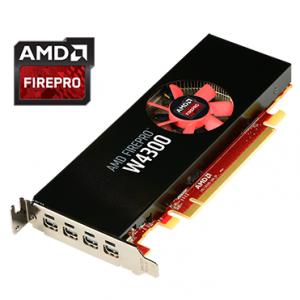 If you are a computer builder, you have probably bought a graphics card before. Sure, some people -- like yours truly -- like to utilize on-board graphics when possible to save money, but for the best gaming performance, a dedicated GPU is ideal.
If you are a computer builder, you have probably bought a graphics card before. Sure, some people -- like yours truly -- like to utilize on-board graphics when possible to save money, but for the best gaming performance, a dedicated GPU is ideal.For businesses, however, gaming is not typically a priority. With that said, some companies still have a need for a powerful GPU in a workstation depending on their needs. For instance, if your business works with CAD, it is essential. Today, AMD unveils the FirePro W4300 -- a low-profile beast. It features 4GB of GDDR5 and four mini Display Ports in a svelte package -- perfect for small form factor machines.
"The AMD FirePro W4300 professional graphics card is optimized for the latest CAD applications including Autodesk AutoCAD, Inventor as well as Revit, Dassault Systèmes SolidWorks and CATIA, PTC Creo, Siemens NX, and many more. Engineering professionals can efficiently work with large geometry-intense models and apply GPU-accelerated features in their projects, such as the new Order Independent Transparency (OIT) mode supported in SOLIDWORKS. Users can help increase productivity by visualizing their workflows across up to six displays, and up to 4K and 5K resolution", says Advanced Micro Devices, Inc.
Sean Burke, corporate vice president and general manager, Radeon Technologies Group, AMD explains, "we designed the AMD FirePro W4300 specifically for CAD. CAD users rely on AMD FirePro graphics cards to enable their application features to best visualize their designs, and now can continue to do so without having to compromise by using the latest energy efficient, small form factor workstations".
Not only is it available for low-profile workstations, but it only takes up a single slot. This increases the possibility of it fitting in existing workstations. Had it taken up two slots, it might have blocked access to other potentially needed PCIe slots beneath it. The only potential downside, you see, is that the small fan could be noisy under load. You must also make sure that any cards below it do not block the fan.
If you are a CAD professional and excited about this card -- as you should be -- you won't have to wait long. The card is already in mass-production, and should be available in early 2016 -- January, I hope. Pricing is currently unknown.
Will you buy it? Check out the specs below and tell me in the comments.
Memory
4GB GDDR5 memory
128-bit memory interface
Up to 96 GB/s memory bandwidthCompute Performance
768 stream processors (12 compute units)
1.43 TFLOPS peak single precision floating point performanceDisplay Outputs
Four Mini-DisplayPort display outputs
DisplayPort 1.2a support, including Adaptive-Sync and HBR2 support
Maximum DisplayPort 1.2a resolution 4096x2160
Maximum DisplayPort 1.1 resolution 2560x1600API & OS Support
DirectX 11.2 / 12
OpenGL 4.4
OpenCL 2.0
AMD Mantle
Shader Model: 5.0
Microsoft Windows 10, Windows 8.1 and Windows 7 (32- or 64-bit)
Linux (32- or 64-bit)Cooling/Power/Form Factor
<50W maximum power consumption
Discreet active cooling solution
Half height/half-length single-slot form factor
PCIe 3.0 compliant, x16 bus interfaceSystem Requirements
Available PCIe x16 (single-slot), 3.0 for optimal performance
4GB system memory
Microsoft Windows 10, Windows 8.1, Windows 7 or Linux OS (32- or 64-bit)
Internet connection for driver installation -

AMD on forefront of climate protection -- joins White House in helping humanity
Publié: décembre 2, 2015, 6:45pm CET par Brian Fagioli

Regardless of where you stand on climate change, loving the earth and your fellow inhabitants of said planet are always a positive. Yes, it can be confusing that we are told the world is warming while experiencing crazy amounts of snow, but remember -- your experiences aren't indicative of the entire world. If some small changes in our day to day lives can have a positive impact, why argue about it?
Today, AMD announces that it has signed the American Business Act on Climate pledge, joining President Obama and the White House in protecting humanity from man-made climate change. This is on top of the company's existing initiative to protect the Earth.
"AMD has joined the American Business Act on Climate Pledge in a coordination with US corporate climate leaders and the White House Office of Public Engagement. AMD along with the other participating business signatories have pledged their support for a positive, action-oriented outcome at the United Nations Climate Summit negotiations in Paris (Nov 30 - Dec 10), and have created forward-looking corporate goals to help improve climate protection", says Advanced Micro Devices, Inc.
Tim Mohin, Director of Corporate Responsibility at AMD explains that the company "is proud to join corporate leaders publicly recognizing that a low carbon economy is good for the planet, good for business, and good for all humankind. For 20 years AMD has established climate protection goals for our operations and exceeded these same goals. Today we are extending our climate protection programs to encompass our supply chain and the energy efficiency of our products".
AMD is not signing this pledge as a publicity stunt; the company has already put its "money where its mouth is". It's committed to extremely reducing processor power usage by 2020. Its 6th Generation AMD A-Series APUs can make a positive impact today, when leveraged by businesses.
What do you think of AMD's commitment to the environment? Tell me in the comments.
Photo Credit: wavebreakmedia/Shutterstock
-

Western Digital now shipping the HGST Ultrastar He10 -- world's first 10TB HDD
Publié: décembre 2, 2015, 6:22pm CET par Brian Fagioli
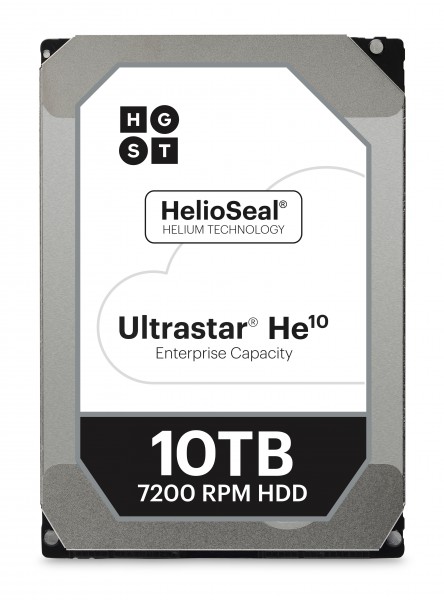
As the world's home users trend towards greater cloud-storage adoption, the enterprise continues to -- wisely -- embrace on-premise storage too. Don't forget, the cloud is not magic either; the online storage companies need hard disk drives to store all of this data.
Today, Western Digital's HGST subsidiary announces that it is shipping the world's first 10TB hard disk drive. Featuring perpendicular magnetic recording and a helium-filled body, it is on the cutting-edge. Data center maintainers should go absolutely gaga.
"Essential for creating high-density storage solutions, the Ultrastar He10 offers a 25 percent increase in capacity over the previous generation and uses 56 percent fewer watts/TB than traditional air-filled HDDs, allowing data center architects to achieve new levels of eco-environmental efficiency. The Ultrastar He10 also continues HGST’s best-in-class reliability standards, offering a 2.5 million mean-time-between-failures rating as well as a five-year warranty. It is available to all enterprise customers as a bare drive, and will be available in HGST’s Active Archive System for customers that require a petabyte-scale object storage system", says Western Digital.
You know who else utilizes storage in the cloud? Streaming media companies. David Fullagar, director of content delivery architecture at Netflix explains, "these 10TB drives will allow us to quickly integrate, build more capacity and stream more movies to our consumers. We’ve been using the HGST HelioSeal drives for a long time and not only do they give us more capacity, they have contributed to a lower overall power envelope and higher storage density, which has allowed us to maximize our data footprint and create a network that is optimized for TCO".
Keep in mind, this is not designed for consumers; while the price is not yet revealed, it will likely be quite expensive. So where does Western Digital intend for this drive to be used? The company shares the following.
- Enterprise and data center applications where capacity density and power efficiency are paramount
- Cloud and Hyperscale storage
- Massive scale-out high-density data centers (MSO)
- Bulk storage using object storage solutions like Ceph and Hadoop to support Big Data Analytics
- Centralized video surveillance
- Drop-in ready for all mainstream enterprise capacity applications
If you work in such environments, you will want to contact whomever in your company is in charge or purchasing if you are interested. The capacity, reliability and environmental-friendliness should make it any easy sale.
-

Microsoft brings Debian Linux to Azure
Publié: décembre 2, 2015, 2:54am CET par Brian Fagioli

While many Linux users are vocal Microsoft detractors, the truth is, the company is a proponent of the kernel. Yes, in years past, the Windows-maker seemingly looked at Linux with disdain, but times are changing, folks. The company is hiring open source professionals, and even developing apps for the world's most popular Linux distro, Android. Not to mention, Azure has long supported a handful of Linux distributions.
Today, Microsoft is once again embracing Linux by announcing Debian support for Azure. Yes, one of the world's most popular distros is coming to the Azure Marketplace. It is joining other operating systems based on the kernel, such as Ubuntu, RHEL, openSUSE and more.
"With this announcement, customers are able to provision Debian-based virtual machines in Microsoft Azure by selecting the most up-to-date point versions of Debian 7 (codename 'wheezy') and Debian 8 (codename 'jessie') built by credativ. credativ is an independent consulting and services company founded in 1999 offering comprehensive open source services and technical support and committed to promoting open source software through using, supporting and developing it. credativ has a presence in the UK, Germany, the Netherlands, North America and India", says Stephen Zarkos, Senior Program Manager, Microsoft Azure.
Zarkos further says, "as an endorsed distribution, the Debian images provided in Azure Marketplace are supported by Microsoft Azure's Linux and open source developer support teams as outlined in our support policy announced in July, 2015. Microsoft and credativ will work together to offer the most updated versions of Debian as Marketplace images, as well as to keep a transparent, community-oriented process for building the image".
Because Debian is so popular and wisely used, it should immediately prove valuable to companies that leverage Azure. Linux professionals tend to prefer working with the distros they know and love -- having Debian absent from Azure was like a huge pain point in many IT departments.
Image Credit: Bobboz / Shutterstock
-

Moto 360 Sport Android Wear smartwatch will miss holiday shopping season
Publié: décembre 2, 2015, 1:55am CET par Brian Fagioli

Years ago, venerable toy-seller Toys R Us ran a brilliant advertisement. It showed a goofy kid playing with a rain-check. Yes, the child was palling-around with a slip of paper. This highlighted the importance of being prepared with your Christmas shopping. Kids, and adults, want actual gifts -- not paper-promises for the future.
The same applies for manufacturers, you see, as launching a product after the holiday shopping season can mean death. My colleague Joe Wilcox highlighted this recently with Google's Pixel C, for which the holiday shopping window is closing. Today, Motorola announces its latest Android Wear smartwatch, the Moto 360 Sport, and it is not even pretending to be aiming for the shopping season in the USA. Nope, the company is targeting the beginning of 2016. Maybe the fancy smartwatch doesn't have a calendar?
"Moto 360 is a watch that makes time for you, allowing you to leave your phone in your purse or pocket and still get important information when you need it and want it. Now, with the all new Moto 360 Sport you can get everything you need for your run -- and leave your phone at home. With built-in GPS, heart rate monitoring and a music player, Moto 360 Sport has all the tools you need to hit the road and push for your personal best or just free your hands up to do more important things", says Motorola.
The company further shares, "Moto 360 Sport will be available in the UK and France starting December 18. In the U.S., you can start your New Year's resolutions off right and get your Moto 360 Sport for $299 beginning January 7 on Motorola.com and at select other online retailers. On January 10, look for Moto 360 Sport in Best Buy stores nationwide and our Moto Shop in downtown Chicago. Moto 360 Sport will also be available in Brazil, Canada, China, Mexico and Spain in the new year".
The company shares the following specs.
- Operating system: Android Wear
- Display: AnyLight Hybrid Display, Corning Gorilla Glass 3, 1.37 inch (35mm), 263ppi (360 X 325)
- Watch case dimensions: 45mm diameter by 11.5mm high
- Weight: 54g
- Battery: 300mAh - Up to a full day of mixed use with Ambient on, Wireless charging with charging dock included
- Processor: Qualcomm Snapdragon 400 with 1.2 GHz quad-core CPU (APQ 8026), Adreno 305 with 450MHz GPU
- Memory: 4GB internal storage + 512MB RAM8
- Connectivity:Bluetooth 4.0 Low Energy, Wi-Fi 802.11 b/g
- Sensors: Barometric Altimeter, Accelerometer, Ambient Light Sensor, Gyroscope, Vibration/Haptics engine
- Heart rate sensors: Optical heart rate monitor (PPG)
- Water resistance: IP67 dust and water resistant6 -- Not waterproof
- Microphone: Dual digital mics
- Bands: Silicone band
Sadly, Motorola is missing out on a huge opportunity by not launching prior to Christmas. Sure, you can print out a picture of one and give it to someone as a lame "IOU", but that is hardly a magical experience.
Will consumers want it? Well, it isn't particularly attractive, although it is more focused on exercise than fashion. Still, it looks a bit childish -- I can't see a professional wearing it to the office. It remains to be seen if the $300 silicone smartwatch can truly pique consumer interest.
Would you buy it? Tell me in the comments.
-

Cortana comes to the enterprise with Power BI preview -- will it push Windows 10 adoption?
Publié: décembre 1, 2015, 6:41pm CET par Brian Fagioli

Companies are very good at collecting data. Hell, some entities, like Google, make an entire business out of the collection. There is nothing wrong with this -- actually, it is quite wise to collect as much data as possible. The problem, however, is that data is worthless unless you use it and sadly, it is not uncommon for data to be underutilized and sit dormant. In other words, unless you can use it to tell a story, your efforts are for naught.
Luckily, solutions such as Microsoft's Power BI can be used to create value and present data to executives in a meaningful and easily-digestible way. Today, Microsoft announces a new public preview that marries Power BI and the popular voice-assistant, Cortana, in a brilliant marriage of data presentation and interaction.
"By utilizing Power BI's data visualization capabilities, answers can range from simple numerical values ('revenue for the last quarter'), charts ('number of opportunities by team'), maps ('average customer spending in California by city'), or even complete reports from Power BI all provided directly from Cortana. Potential answers are either determined by Cortana on the fly directly from the data, or by using reports already created in Power BI that help answer a question. To further explore an answer, users can simply open a result in Power BI", says Microsoft.
The company further says, "in addition to helping you get answers more quickly and easily using Cortana, Power BI now has new ways to help you find insights hidden in your data. Power BI's new Quick Insights feature allows you to run a variety of analytical algorithms on your data to search for potential insights with the click of a mouse. Through a partnership with Microsoft Research, we’re honing a growing list of algorithms to discover and visualize correlations, outliers, trends, seasonality, change points in trends, and major factors within your data, automatically, within seconds".
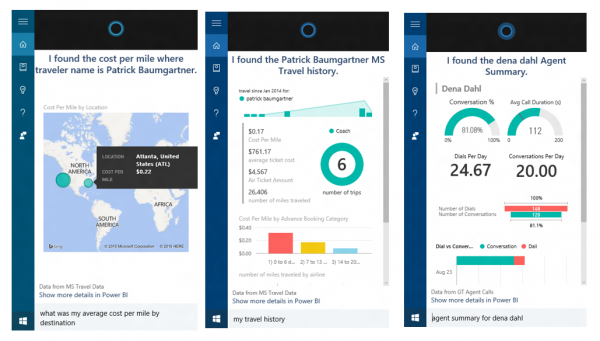
The beauty of using Cortana as a way for stakeholders to interact with data, is that they can decide what to see by easily calling it up with voice. It takes the guesswork away from analysts that must predict what data to include in visualizations for the "higher-ups".This is only a public preview for now; many companies will not bother trying pre-release software. Once the solution comes to a stable release, however, it could take off in the enterprise. Since Cortana is only integrated with Windows 10, it could help push adoption of the operating system within many companies too. With that said, many businesses only upgraded to Windows 7 fairly recently, so it will probably not happen overnight.
What do you think of Cortana being used as a way to call-up and consume data? Tell me in the comments.
Photo Credit: agsandrew/Shutterstock
-

Google killing Chrome for 32-bit Linux
Publié: décembre 1, 2015, 2:22am CET par Brian Fagioli

If you live in the web browser, using a Linux-based operating system makes a lot of sense. By combining say, Ubuntu and Google Chrome, you can have a very secure and easy-to-use platform running the world's best web browser. A bloated and heavy Windows 10, for instance, could be unnecessary.
Sadly, if you are like me, and the first thing you install on any fresh Linux-based operating system is Google Chrome, you might be in for a world of trouble. You see, Google is killing Chrome for Linux; well, the 32-bit version at least. Is Google making a big mistake?
"To provide the best experience for the most-used Linux versions, we will end support for Google Chrome on 32-bit Linux, Ubuntu Precise (12.04), and Debian 7 (wheezy) in early March, 2016. Chrome will continue to function on these platforms but will no longer receive updates and security fixes. We intend to continue supporting the 32-bit build configurations on Linux to support building Chromium. If you are using Precise, we’d recommend that you to upgrade to Trusty", says Dirk Pranke, Software Engineer, Google.
Is Google making a mistake here? Absolutely not. Quite frankly, it is shocking that the company has supported 32-bit Linux this long. Look, yes, Linux-based operating systems can breathe new life into old hardware, but computers without 64-bit processors are way beyond their expiration date.
If you are clinging to such old hardware, it is time to move on -- you can get a more powerful machine for a few hundred bucks nowadays. With that said, if you insist on holding onto your existing obsolete hardware, you have an alternative; the Chromium browser -- on which Chrome is based -- will continue to support 32-bit for the time being.
Are you still running a 32-bit Linux-based OS? Why? Tell me in the comments.
Photo Credit: Roman Rybaleov/Shutterstock
-

Microsoft continues to earn its enterprise dominance with new business solutions
Publié: novembre 30, 2015, 7:09pm CET par Brian Fagioli

When I am doing personal computing at home, I will often use Ubuntu and LibreOffice. Free and open source solutions are more than enough for my personal needs. Hell, I can sometimes even get by with a Chromebook if my needs are very light.
When it comes to the enterprise, however, and getting serious work done, I depend on Microsoft and its closed source solutions. Software like Office 2016, SharePoint and Skype for Business are absolutely brilliant. The company has earned its dominance in the business space. Today, at the Convergence EMEA conference, it announces new solutions that further cement the company's reign of the enterprise.
"Data and intelligence are critical components of next-generation customer engagement, and Dynamics CRM 2016 delivers intelligent capabilities that surface insights to enable sales, marketing and service professionals to make quicker decisions and take action. Powered by Azure Machine Learning models, Dynamics CRM 2016 previews capabilities such as intelligent product recommendations for sales reps to personalize up-selling and recommended knowledge articles to more effectively resolve customer service issues", says Microsoft.
A solid CRM solution is essential to building client relationships and improving metrics regarding satisfaction. Sure, you can train your employees to be polite and knowledgeable about products and services, but beyond that, they need tools to truly move the needle. Just like a carpenter needs a hammer, your employees need a CRM solution to drive customer satisfaction and engagement -- Dynamics CRM 2016 is a wise choice.
Microsoft further shares, "today Microsoft introduced PowerApps, a new service that empowers employees to create the apps they need, connected to business systems in a secure way, and easily share their apps with coworkers. Available in preview, PowerApps helps businesses create employee-facing apps of all kinds, from the simplest app -- like an employee survey -- to long-lived, mission-critical apps that connect to line-of-business systems and cloud services and run on any device".
PowerApps have a lot of potential -- being able to develop in-house solutions in an easy way can be a huge from a cost savings perspective. More importantly, however, it can minimize the dependence of outside vendors, which can improve overall productivity by limiting roadblocks. It can be preferable in an auditing-situation too.
Of course, Microsoft is also focusing on improving its bread and butter, Office 365. The company shares the following improvements from an enterprise perspective.
- A complete meeting and voice solution. With Skype Meeting Broadcast, Public Switch Telephone Network (PSTN) Conferencing, PSTN Calling and Cloud Private Branch Exchange, Office 365 customers now have one platform for calling, conferencing, video and sharing integrated with the Office applications they use every day.
- Analytics and data visualization. Delve Analytics empowers individuals by providing rich, interactive dashboards that surface insights into how they spend their time and who they spend it with, so they can focus on the tasks and people that matter most.
- Advanced security and compliance. Customer Lockbox offers customers full control over access to their data in Office 365 by giving them ultimate approval rights in the rare instances when a Microsoft engineer must request access to the service. Office 365 Advanced eDiscovery brings machine learning and text analytics that reduce the costs and risks inherent in managing large quantities of data for e-discovery.
While many people tend to "hate" on Microsoft and sing the praises of alternatives, as far as I am concerned, there is no alternative to the company -- in the enterprise at least. While companies embracing open source in business and government agencies makes for nice headlines for the open source cause, it is almost always a mistake.
Microsoft has earned its business dominance by creating and selling popular solutions that end users love. When it comes to business and making money, there is no room for software ideologies. Use Windows, Office, SharePoint, Skype and more -- you won't be disappointed. Microsoft's updated solutions are just icing on the cake.
Do you love Microsoft's business solutions? Why or why not? Tell me in the comments.
Photo Credit: Dusit/Shutterstock
-

VTech Learning Lodge hacked! Your child's identity and innocence are at risk
Publié: novembre 28, 2015, 6:23am CET par Brian Fagioli

When a company gets hacked, and its data is breached, it is hardly news anymore. What I mean is, it is so prevalent nowadays, that we are becoming desensitized to it. I personally received a letter regarding the OPM hack today -- yes, I am apparently a victim. If I can't trust the government to secure my data, who the hell can I trust?
Today, yet another company experiences a breach -- VTech. What makes this hack particularly devious and upsetting, is that children are impacted. Sadly, the company's "Learning Lodge", an online digital store for kids, has been compromised by evil-doers. Your innocent child will now get a strong dose of reality -- nothing is safe online, and now their identities are at risk.
"VTech Holdings Limited today announced that an unauthorized party accessed VTech customer data housed on our Learning Lodge app store database on November 14, 2015 HKT. Learning Lodge allows our customers to download apps, learning games, e-books and other educational content to their VTech products. Upon discovering the unauthorized access we immediately conducted a thorough investigation, which involved a comprehensive check of the affected site and implementation of measures to defend against any further attacks", says VTech.
The company further explains, "it is important to note that our customer database does not contain any credit card information and VTech does not process nor store any customer credit card data on the Learning Lodge website. To complete the payment or check-out process of any downloads made on the Learning Lodge website, our customers are directed to a secure, third party payment gateway. In addition, our customer database does not contain any personal identification data (such as ID card numbers, Social Security numbers or driving license numbers)".
Hmm. Well, VTech is a bit misleading in its explanation. While it says that no personal identification data was breached, this is simply not true. The company also shares that things like your child's name, email address and physical mailing address have all been exposed. If you ask me, those things are indeed personal identifiers.
Not only can bad guys use this information in nefarious ways regarding identity, but if it leaks, sexual predators could plot the thousands of child names and addresses on a map. This is a parent's worst nightmare -- chilling stuff, folks.
Has your child used the VTech Learning Lodge? Are you worried? Tell me in the comments.
Photo Credit: Yiorgos GR/Shutterstock
-

VTech Learning Lodge hacked! Your child's identity could be at risk
Publié: novembre 28, 2015, 6:23am CET par Brian Fagioli

When a company gets hacked, and its data is breached, it is hardly news anymore. What I mean is, it is so prevalent nowadays, that we are becoming desensitized to it. I personally received a letter regarding the OPM hack today -- yes, I am apparently a victim. If I can't trust the government to secure my data, who the hell can I trust?
Today, yet another company experiences a breach -- VTech. What makes this hack particularly devious and upsetting, is that children are impacted. Sadly, the company's "Learning Lodge", an online digital store for kids, has been compromised by evil-doers. Your child will now get a strong dose of reality -- nothing is safe online, and now their identities are at risk.
"VTech Holdings Limited today announced that an unauthorized party accessed VTech customer data housed on our Learning Lodge app store database on November 14, 2015 HKT. Learning Lodge allows our customers to download apps, learning games, e-books and other educational content to their VTech products. Upon discovering the unauthorized access we immediately conducted a thorough investigation, which involved a comprehensive check of the affected site and implementation of measures to defend against any further attacks", says VTech.
The company further explains, "it is important to note that our customer database does not contain any credit card information and VTech does not process nor store any customer credit card data on the Learning Lodge website. To complete the payment or check-out process of any downloads made on the Learning Lodge website, our customers are directed to a secure, third party payment gateway. In addition, our customer database does not contain any personal identification data (such as ID card numbers, Social Security numbers or driving license numbers)".
Hmm. Well, VTech is a bit misleading in its explanation. While it says that no personal identification data was breached, this is simply not true. The company also shares that things like your child's name, email address and physical mailing address have all been exposed. If you ask me, those things are indeed personal identifiers.
Has your child used the VTech Learning Lodge? Are you worried? Tell me in the comments.
Photo Credit: Yiorgos GR/Shutterstock
-

The tech item I'm most thankful for in 2015 [Brian]
Publié: novembre 26, 2015, 7:08pm CET par Brian Fagioli

Ahh, Thanksgiving. One of the few days of the year that we fat people get to shine. Many Americans are over-eaters on this gluttonous day. Actually, I am only half-joking about the gluttony; in reality, obesity is no laughing matter. Sadly, the true meaning of the holiday is getting lost more and more each year.
Holiday shopping, fueled largely by technology items, often takes precedence to the more important things in life. I'm most thankful for friends, family, my health and my home. Oh, and of course, the awesome BetaNews readers! With that said, I do love technology too. This year, there is a clear-cut favorite tech item, that has changed my life for the better. It is the...
...iPhone 6s Plus.
For years, I was an admitted "hater", poking fun at Apple and the "iSheep". I thought fans of the company were fools with blinders, ignoring the amazing world of Android. Google didn't block Adobe Flash on its operating system. And the search-giant lets any manufacturer leverage the Android operating system. Plus, Android is Linux, so it must be better, right?
Wrong. 2015 really highlighted the glaring security issues with the Android operating system for me. There are just too many devices running the operating system, that developing for it and maintaining OS updates is futile. Many manufacturers abandon Android devices, leaving the user exposed to dangerous exploits.
I was tired of hearing the lame "just get a Nexus" argument. If variety was the huge benefit of Android, yet it was not recommended to buy any devices other than the precious Nexus line, why bother? Why not iOS?
While I never owned an iPhone, I have owned iPads, so I was familiar with the operating system. Still, it was a bit scary to join "the other side". I was admitting that my criticisms of Apple were largely unjust -- many of the choices made by the company, such as banning Adobe Flash and having a walled garden, are actually positives. Time and time again, Apple ends up being right.
Fed up with Android, I decided to buy the iPhone 6s Plus. I went all-out too -- gold color and 128GB of storage. Top of the line, baby. It was an expensive affair, although a family member let me use their upgrade -- I paid subsidized pricing.
You know what? I couldn't be happier. The camera takes beautiful photos -- I get so many compliments on how great the shots I take are. Touch ID is brilliant, unlocking my phone fast, and flawlessly. Apple Pay is genius -- I am using it almost every day. The battery life is the best of any phone I've ever owned. The crème de la crème, however, are the apps. I am constantly discovering high-quality apps that put Android to shame.
Call me crazy, but becoming an iPhone user has improved my life. I am truly happier for owning it. It is, definitively, the tech item I'm most thankful for in 2015.
-

Windows Phone hacked! Unlock Lumia bootloader, get root access, flash custom ROMs
Publié: novembre 26, 2015, 8:33am CET par Brian Fagioli

If you are the type of person that likes to tinker, Linux-based operating systems are for you. You would probably have many hours of fun playing with an Android device or Raspberry Pi. With that said, Linux is not the only game in town.
Windows Phone and Windows 10 Mobile are probably the last operating systems you would expect to be hacker-friendly. After all, despite its occasional embrace of open source, Microsoft is largely a closed company. Today, this perception could begin to change, you see, as a new tool rocks the mobile community. Called "Windows Phone Internals", it allows Lumia owners to unlock their bootloaders, gain root access and even flash custom ROMs. Whoa.
"I am proud to announce the immediate availability of Windows Phone Internals 1.0. This tool allows you to unlock the bootloader of selected Lumia Windows Phone models. After unlocking the bootloader, you can enable Root Access on the phone or create and flash Custom ROM's. I created a short introduction video to show the features of the tool", says creator Heathcliff74.
Heathcliff74 further explains, "root Access allows you to load your own homebrew software onto the phone with high privileges. Apps can escape from their sandboxes. The tool can also create backup-images of the phone and access the file-system in Mass Storage mode. The tool supports most versions of Windows Phone 8.1 and Windows 10 Mobile. For a complete list of supported phones and Operating Systems have a look at the Getting Started section of the tool".
Want to to try this tool? You can download it here. With that said, I would caution against using it for now. Why? For one, you could end up bricking your phone -- neither I, nor BetaNews, will be responsible for any potential damage. More importantly, however, we have not had the ability to independently test it. There is the potential for malware and other bad stuff.
Will this be the thing that finally makes Windows 10 Mobile popular? Probably not. Then again, many Android users flocked to the platform for this type of tinkering. We will have to wait and see.
READ MORE: Dear Satya Nadella, the pitiful Lumia 950 signals Microsoft should give up on mobile
If you are willing to continue despite the risks, you should watch the below videos first. Please tell me how it goes in the comments below.
Photo Credit: mickyso/Shutterstock
-

Black Friday shopping and beyond -- Here are the hottest deals in tech right now!
Publié: novembre 26, 2015, 12:28am CET par Brian Fagioli

Shopping on Black Friday can be a great way to save money with amazing deals. With that said, why wait? There are plenty of amazing online deals that are live now. Seriously, forget about waiting on long lines and fighting with other shoppers on Friday; you can get all of your Christmas shopping done now while wearing pajamas.
Of course, not all deals are created equal. Actually, some online deals are straight-up wack. Don't worry, your friends at BetaNews have got your back. For the next few days, I will be updating this article with the hottest tech deals I find online. There are no sponsored links; it is just our way to say "thank you" to our readers. If you find any good deals, please share them in the comments and I might add them to the list!
Keep checking back, as I will be updating constantly!
Live Deals
Featured laptop
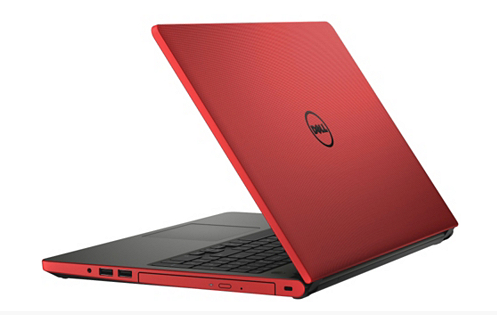
- Dell 15 inch Laptop Windows 10 12GB RAM 2TB HD w/Lifetime Tech & MS Office 365 (QVC) -- $599
Computers
- ASUS M32CD Skylake Desktop (Core i5 i5-6400, 8GB, 1TB, Windows 10) with Keyboard and Mouse (Amazon) -- $410
- System76 Ubuntu Computers -- Free shipping on all computers, plus free gift (open source-themed puzzle) -- here
- HP ProLiant ML110 G9 4.5U Tower Server - 1 x Intel Xeon E5-1603 v3 Quad-core (4 Core) 2.80 GHz 821785-P01 (Newegg)-- $399
- ASUS F555LA-AB31 15.6-inch Full-HD Laptop (Core i3, 4GB RAM, 500GB HDD) with Windows 10 (Amazon) -- $330
Lenovo Ideacentre Stick 300 Signature Edition PC $70Sold out :(- Raspberry Pi Zero -- $5
PC Components
- PowerColor PCS+ Radeon R9 380 DirectX 12 AXR9 380 4GBD5-PPDHE 4GB 256-Bit GDDR5 PCI Express 3.0 CrossFireX Support ATX Video Card (Newegg) -- $159 (Mail in rebate)
- Seagate 4TB NAS HDD SATA 6Gb/s NCQ 64MB Cache 3.5-Inch Internal Bare Drive (Amazon) -- $120
- GIGABYTE GA-990FXA-UD3 R5 (rev. 1.0) AM3+/AM3 AMD 990X AMD Motherboard (Newegg) -- $90 (after main in rebate)
- ASRock H97M Pro4 LGA 1150 Intel H97 HDMI SATA 6Gb/s USB 3.0 Micro ATX Intel Motherboard (Newegg) -- $60 (after mail in rebate)
- Intel Pentium G3258 Haswell Dual-Core 3.2 GHz LGA 1150 53W BX80646G3258 Desktop Processor (Newegg) -- $60
- AMD FX-6300 Vishera 6-Core 3.5 GHz (4.1 GHz Turbo) Socket AM3+ 95W FD6300WMHKBOX Desktop Processor -- $90
- Rosewill WolfStone ATX Mid Tower Gaming Computer Case, come with four fans - 2x Front 120mm Fan, 1x Rear 120mm Fan, 1x Top 140mm Fan -- $40 (after mail in rebate)
Tablets
- Fire, 7 inch Display, Wi-Fi, 8 GB - Includes Special Offers, Black (Amazon) -- $35
- Samsung Galaxy Tab 3 Lite Tablet With 7 inch Screen, 8GB Storage, Black (Office Depot) -- $80
Accessories
- Blue Microphones Snowball Black iCE Condenser Microphone (Amazon) -- $35
- SAMSUNG 500GB Portable USB 3.0 Portable SSD T1 (Newegg) -- $169
- Sabrent USB 3.1 (Type-A) to SSD / 2.5-Inch SATA Hard Drive Adapter [Optimized For SSD, Support UASP SATA III] (EC-SS31) (Amazon) -- $9.75 (Promo Code BLACKS31)
- Monoprice Portable Bluetooth NFC Brick Speaker- Black (Monoprice) -- $20
- Logitech - Anywhere Mouse MX Wireless Laser Mouse - Black (Best Buy) -- $28
- SanDisk Ultra 200GB Micro SD (SDSDQUAN-200G-G4A) (Amazon) -- $99
- Seagate Backup Plus Slim 2TB Portable External Hard Drive USB 3.0 (STDR2000100) - Black (Amazon) -- $70
- Samsung 128GB EVO Micro SDXC with Adapter (MB-MP128DA/AM) (Amazon) -- $40
- Lexar Multi-Card 25-In-1 USB 3.0 Reader - LRW025URBNA (Amazon) -- $15
- Amazon Echo -- $149
Upcoming Deals
Featured Black Friday Deal
iPad Mini 4 16GB Wi-Fi (Staples) -- $299
Black Friday
- Toshiba Satellite CL45 14 inch laptop, 2GB RAM, 32GB Storage (Office Depot) -- $120
- Canon Pixma MG2520 All in One Printer (Office Depot) -- $20
- Logitech G402 Gaming Mouse and Free Mouse Pad (Office Depot) -- $30
- PNY 128GB USB Flash Drive (Staples) -- $20
- Microsoft Surface 3 (not pro) 64GB (Best Buy) -- $399
- Apple iMac 21.5 inch (MK142LL/A) (Best Buy) -- $899
- Samsung 60 inch 4K TV (Best Buy) -- $799
- Sony USB Turntable (Record player) (Best Buy) -- $65
Photo Credit: Ljupco Smokovski/Shutterstock
-

Netrunner 17 'Horizon' is here -- download the Kubuntu-based Linux distro now
Publié: novembre 24, 2015, 6:22am CET par Brian Fagioli

About a week ago, the Netrunner team released an update to its rolling release operating system. Based on Arch/Manjaro, I advised Linux beginners to steer clear, and instead opt for the Kubuntu-based variant. There are a couple of reasons for this. For one, the Ubuntu community is arguably friendlier and better for newbies -- there are a ton of instructions and .deb files available too. More importantly, however, the rolling release could be less stable overall.
Well, the newest version of the Kubuntu-based variant, code-named 'Horizon', is now available. Whether you are a Linux expert, or just someone getting started, the beautiful KDE-focused operating system is a smart choice that I highly recommend.
"Netrunner 17 's codename is chosen as an indication of a mature Plasma finally emerging at the horizon with another update of KDE Plasma, Frameworks and Applications. The desktop is now at Plasma 5.4.3 together with KDE Applications 15.08.2 and many more programs and libraries updated to their latest versions. Firefox with built-in Plasma support ships as 42.0.3", says The Netrunner Team.
The team further says, "the 'Desktop Configuration' settings now features two Look'n'Feel Themes called BlackX and BlueX, which makes switching between completely different styles much easier now, while still allowing for customization in full detail. Netrunner 17 also ships a completely fresh set of wallpapers covering a wide range of different colors and styles".
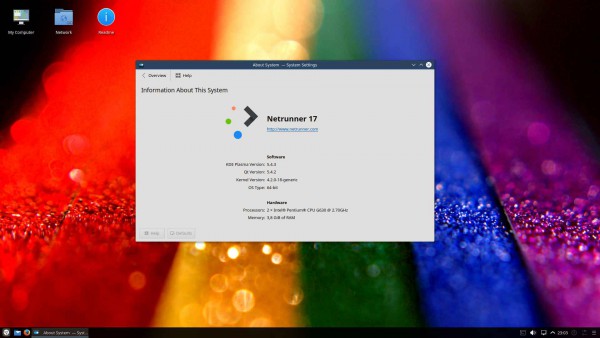
Don't worry, the release is not all fluff. The following packages are updated too.
- Linux Kernel 4.2.0~18
- Plasma 5.4.3
- Frameworks 5.15
- KDE Applications 15.08.2
- LibreOffice 5
- Virtualbox 5
- Kontact 5
- Firefox 42.0
- Thunderbird 38.3
- Gmusicbrowser 1.15.2
- VLC 2.2.1
If you want to download this amazing operating system, you can grab it here -- try and use the Torrent link if possible. Unfortunately, only a 64-bit ISO is available. Netrunner will not be producing a 32-bit ISO for version 17, but is tentatively promising a 32-bit ISO for version 18 in the future. With that said, most people should have 64-bit compatible hardware nowadays, so I doubt many users will be negatively impacted (if any).
-

To save money on Christmas shopping, forget Black Friday -- use Microsoft Edge, Bing, and Cortana
Publié: novembre 23, 2015, 8:03pm CET par Brian Fagioli

Holy cow, it is Thanksgiving week! Somehow the holidays just crept up on me this year. For retailers, this is of huge importance, as Black Friday is almost here. While I will probably do some shopping that day, I will avoid the craziness of Best Buy, Walmart and Target and focus on non-tech Christmas shopping at stores like Kohls.
So how will I save money on tech gifts then? Uhh, the Internet. Yes, I will look for deals online while preserving my sanity and avoiding long lines. According to Microsoft, leveraging Edge, Bing, and Cortana can help you save. Will you try?
"According to the National Retail Federation, consumers plan to spend an average of $805 on holiday merchandise this year. Bing is bringing you some relief by adding more data to product images, including prices for the same item sold at different stores, reviews and ratings and store availability. We’re rolling this out to desktop and mobile devices over the next few days, at which time all you need to do is search for an item on Bing Images, look for the shopping cart icon and scroll down to the 'Places to Buy Beta'. Bing also shows you visually similar products to the one you're looking at in case your original search is a little out of your desired price range", says The Search Team.
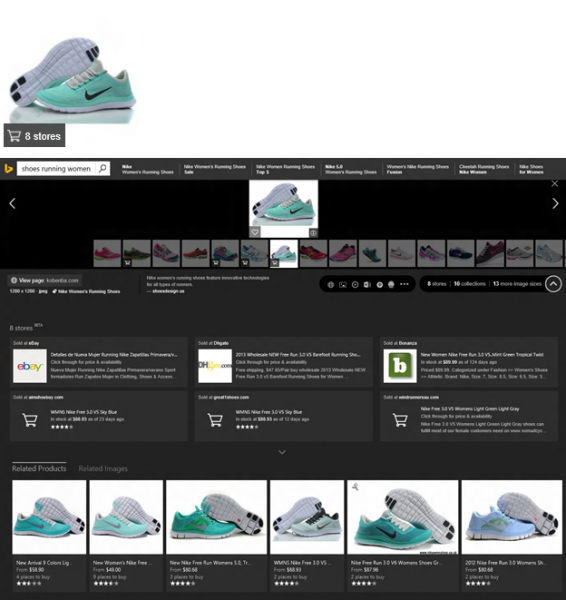
The team further explains, "Microsoft Edge notifies you of the best coupons Cortana can find for a retailer without you ever needing to leave the retailer’s site. Edge supports more than 100 retailers including Macy’s, Target, and Toys "R" Us through our partnership with Shopular, a leading coupon provider. When you visit one of the supported retailer sites, just click on the Cortana icon in the address bar to see available coupons".
While Edge is approaching Internet Explorer from a negative sentiment perspective, it is actually a really good browser. When on my Windows 10 machine, I will absolutely give Edge a go in an effort to save money. The coupon feature through Cortana is actually quite intriguing.
Still, I will also rely on old-school methods of rage-refreshing websites using Google Chrome, while perusing Techbargains.com over and over again. These features that Microsoft is offering will probably prove more useful for online shopping beginners. Experts like me, and most of you, dear BetaNews readers, can probably get by without it.
Will you try Microsoft's Christmas shopping features with Bing, Edge and Cortana? Tell me in the comments.
Photo Credit: Alliance/Shutterstock
-

Dropbox partners with Adobe for easier PDF editing on iPhone and iPad
Publié: novembre 23, 2015, 6:51pm CET par Brian Fagioli
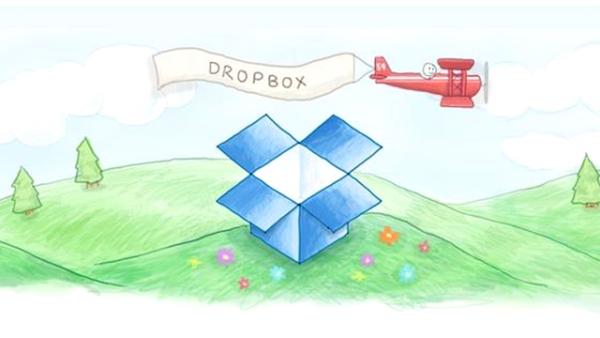
My smartphone is my most-used computer. When it comes to getting work done, I chose an iPhone for its reliability, security, and most importantly, app availability. I do not have time for roadblocks, such as the app-gap found on Windows Phone.
To enhance my productivity on Windows, Linux and iOS, I leverage the wonderful Dropbox for my cloud-storage needs. The company is constantly improving its service and introducing new features. Today, the company announces a partnership with Adobe to enable easier PDF editing on iPhone, iPod touch and iPad. This is just the latest example of Dropbox focusing on its customers.
"Last month, we unveiled a new partnership with Adobe to make working with PDFs in Dropbox simpler and faster. Today, we're excited to share that our iOS integration with Adobe is live and ready for you to use -- so you can easily edit PDFs stored in Dropbox, anytime and anywhere", says Dropbox.
READ MORE: Adobe and Dropbox team up for easier PDF management
The cloud-storage company further says, "with the latest versions of the Dropbox and Acrobat Reader iOS apps, you'll be able to annotate and comment on PDFs stored in Dropbox, right from your iPhone or iPad. Just open a PDF from the Dropbox app and tap the 'Edit' icon, then edit or electronically sign the PDF in the Acrobat Reader app. All your changes will save back to Dropbox, so you and any collaborators will have the latest version".
The beauty of this collaboration is the ease of use. Dropbox, Adobe Reader and iOS 9 will work together seamlessly to create a great a positive experience. Having the edited PDFs saved directly to the cloud means increased productivity, and arguably more importantly -- peace of mind.
Are you a Dropbox user like me? Will you leverage this new PDF-editing functionality? Tell me in the comments.
-

Dear Satya Nadella, the pitiful Lumia 950 signals Microsoft should give up on mobile
Publié: novembre 23, 2015, 4:56am CET par Brian Fagioli

Hey, Satya Nadella, you are doing a pretty good job at Microsoft. Windows 10 is a darn good desktop operating system, although you need to work on those confusing privacy settings, bro. Office 2016 is great too, as always, and your cross platform apps are wonderful. Hell, even Bing continues to get better.
We need to have a heart to heart about Windows 10 Mobile, otherwise known as the continuing of Windows Phone, though. Here's the thing -- nobody wants it. Other than some Microsoft fanboys and beat-writers like Paul Thurrott and Mary Jo Foley, it's about as wanted as diarrhea. Yes, Satya, I am comparing your mobile operating system to loose stools. While that sounds a bit extreme, it sadly actually isn't. It's time to give up on mobile. Free your fanboys from their mental prisons.
I tell you this not to be cruel, but because I care. I liken it to having a good friend with bad breath. If you really care about them, you should tell them about it, even though it is awkward. Satya, Windows 10 Mobile is Microsoft's bad breath.
The crazy thing is, you are selling the Lumia 950, while the operating system is hardly complete. To make matters worse, you partnered with AT&T, severely limiting the number of consumers that can even use the damn thing. Verizon users, like me, can't even use it, and thank God. I'm glad that unknowing Verizon users won't be subjected to the miserable existence of being a Windows Phone user.
There are two important things when it comes to mobile platforms -- security and app availability. Apple's iOS is the king for both of these, while Android has a lot of apps. Some people criticize both of those operating systems as being nothing other than "app launchers". Uh, yeah, that is pretty much what an operating system should be. It should be quiet and non-obstructive as the user gets work done. Your Live Tiles, while interesting, just get in the way. It is counter-intuitive to the way the brain works. You have thrown icon-memorization out the window.
READ MORE: Microsoft shoots itself in the foot using AppComparison to lure Android users to Windows 10 Mobile
If someone decides to purchase a Lumia 950, which is way too expensive by the way, they are in for a world of hurt. Most banks do not offer apps and never will. Many popular apps, including Google's aren't available. To make matters even more depressing, there are often tons of knock-offs and third-party alternatives that makes the experience feel cheap. It doesn't matter if the camera is great or the specs look good on paper; without apps, your platform is dead.
The Lumia 950 has great hardware, this is true, but the overall appearance is boring. If that is the best you can do with a flagship, you are in trouble. And Continuum? It sucks. You can only have one app on the screen at a time, and not every app is even supported. More glaring, however, is the fact that no one is going to carry around a monitor, keyboard, mouse and dock in a backpack. It doesn't make sense. An inexpensive laptop would be more useful and easier to carry, while costing less too. The user can move about their house with a laptop -- not so with Continuum.
READ MORE: I'm sorry, Lumia fans, but Microsoft Continuum can't run two apps side-by-side
Regarding my comment about fanboys' mental prisons, you have the power to free them. Stop feeding into their never-to-be-realized dreams of Windows 10 Mobile being a success. You know it will never be a success -- most of the world knows too. I argue that it is almost unethical to sell a product that you know will cause nothing but despair. In other words, you are knowingly selling a product that is inferior to the iPhone and Android phones like the Samsung Galaxy Line. Your paltry number of mobile users would be more satisfied with those other choices -- let them be happy. Give up.
Look, you are doing great things in other areas. Like I said, Windows 10 on the desktop, Bing, Office 2016, Xbox and your cross-platform apps are great. Heck, I love that you are embracing open source more and more too. With that said, wise people, which I think you are, Satya, know to focus on strengths and not weaknesses. Windows 10 Mobile, or Windows Phone, is Microsoft's biggest -- and most embarrassing -- weakness.
Earlier, I compared Windows 10 Mobile to diarrhea. Well, it is time to guzzle that Pepto Bismol, Satya. It might be hard to swallow now, but you will feel better later.
Photo Credit: Carlos Yudica/Shutterstock
-

Toshiba Q300 480GB SATA SSD [Review]
Publié: novembre 22, 2015, 5:08pm CET par Brian Fagioli
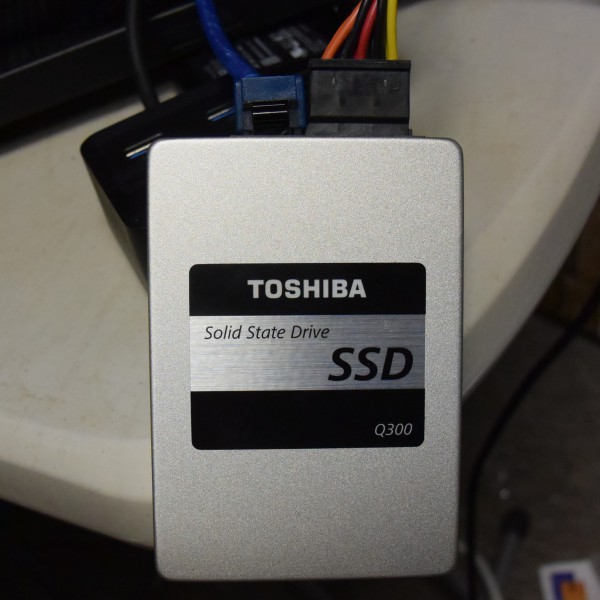
If you are still running your operating system from a traditional hard drive, I want you to slap yourself in the face. Why? You are doing your computing wrong. Sure, a mechanical hard drive is great for storage, but your OS will absolutely fly with a solid state drive. While they used to be expensive, the prices have dropped so dramatically in recent years, there is no excuse not to upgrade. It has become a cliché, but an SSD is the best upgrade you can make.
Recently, I have been testing the Toshiba Q300 SSD. The particular model I have been using is 480GB. Keep in mind, capacity can impact performance, so your mileage may vary based on the size you pick. This is a SATA variant, so performance won't be mind-blowing, but with that said, SATA will remain the most-used connection type for the near future, and for folks upgrading older machines. Is the Q300 a smart choice?
Specs
Storage memory 3-bit-per-cell A19nm NAND Flash Capacity 480GB Controller Toshiba TC58NC1000 Interface SATA III (6.0 Gbit/s, backwards compatible with 3.0 Gbit/s and 1.5 Gbit/s) Max. transfer rate 6.0 Gbit/s Advance Speed Techonolgy Adaptive Size SLC Write Cache Technology Zeroing TRIM Support yes and requires OS support Native Command Queuing (NCQ) yes S.M.A.R.T Support yes Garbage collection yes Read only mode yes MTTF 1.500.000 hours TBW (Client endurance workload specified by JESD219A Solid-State Drive (SSD) Endurance Workloads) 120TB Operating temperature 0° C - 65° C Non-Operating temparature -40° C - 85° C Power consumption Active: 5.1 W typ.
Idle: 1.1 W typ.Dimension 100 x 69.85 x 7 (mm) Weight 46 - 48 g typ. Warranty 3 years Migration software NTI Echo 3 (migration software) by download from [toshiba.co.jp] Ultility tool software Toshiba Storage Utilities Tool by download from [toshiba.co.jp] Box content Solid State Drive - Q300
Spacer for 9.5mm applications
Quick Start Guide
Warranty LeafletPerformance - Sequential Read Speed (measured with Iometer) Up to 550 MB/s Performance - Sequential Write Speed (measured with Iometer) Up to 520 MB/s Performance - Random Read Speed(mesured with CrystalDiskMark 4.1.0, 4kiB, QD32) Up to 86,000 IOPS Performance - Random Write Speed(mesured with CrystalDiskMark 4.1.0, 4kiB, QD32) Up to 83,000 IOPS Unboxing
Impressions
Opening the box, the drive is actually quite boring, and I like that. While I do like color and fun in most designs, I prefer my solid state drives to be much more conservative. Data storage is not a joke, nor is it a game -- it is serious business. The plain silver body makes it feel professional, which is good.

Connecting it to my desktop was quite easy; a two-cable affair -- power and data. If you are installing it into a laptop, you may just have to slide it into a holder and snap it in. If needed, Toshiba includes a spacer in case it is too thin for its new home. This would keep the drive from moving around. Me? I just let it hang out of my case as seen above -- I am constantly messing around with my test system.
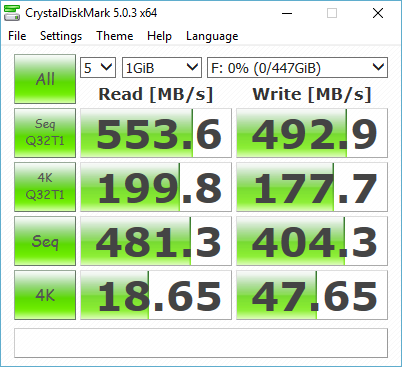
To test it, I used the wonderful CrystalDiskMark. My test system is running Windows 10, powered by the brilliant AMD A10-7870K. As you can see from the results above, performance is what you would expect from a SATA-based SSD. Maybe you can score a few more MB/sec with other drives, but in real-world usage, this will be fine for most. If you truly want more speed, you will want to opt for a PCIe-based drive without the SATA limitation.
The Toshiba Q300 is not the fastest, nor is the least expensive. Its three year warranty is not class-leading, either. At $189.99, I cannot recommend it above the less-expensive 500GB Samsung 850 EVO, for example. With that said, the Toshiba name does carry value, so if you trust that particular brand, it is a smart choice.
Do I recommend the Toshiba Q300 480GB SSD? Yes, but there are better options out there for the money. If you can get it with a discount or mail-in-rebate that brings it below the cost of the 500GB Samsung 850 EVO, it is definitely worth considering.
-

Get amazing music, games, movies, and apps for only ten cents each on Windows 10
Publié: novembre 20, 2015, 6:45pm CET par Brian Fagioli

Windows 10 is arguably a success. True, not everyone loves it, but many -- according to Microsoft -- have downloaded it. A huge benefit of having large adoption of the latest version of Microsoft's operating system, is that more people have access to the Windows Store. As a result, more and more quality apps, games, and other content should be made available in it.
To celebrate Windows 10, Microsoft is doing something incredible for its fans. Over the next ten days, the company will be selling music, games, movies, and apps for ten cents each. Yes, for a single dime, you can score some awesome stuff. Heck, you can't get much for such a little amount, nowadays.
"It’s been an incredible year, with over 110 million devices already running Windows 10 and millions of people enjoying innovations like Cortana, Microsoft Edge, Xbox and more. With the recent availability of the November update, Windows 10 is better than ever -- faster, more compatible, and with hundreds of new innovations. If you haven’t taken advantage of our free upgrade offer to Windows 10, now is a great time", says Microsoft.
The Windows-maker further says, "for the millions of fans who have upgraded to Windows 10, we'd like to celebrate with you -- just in time for the long Thanksgiving week-end in the U.S. Starting today, we're going to offer never-before-seen deals on the Windows Store in Windows 10 devices. For the next 10 days, you can enjoy over 1,000 of the latest Hollywood movies, blockbuster music, must-have apps, and addictive games -- for only 10 cents each. Visit each day to load up on great entertainment to enjoy over the holiday and beyond, and we’ll also have some special surprises for you too".
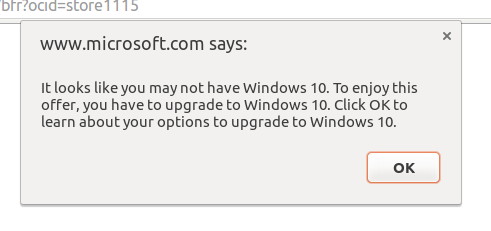
In order to take advantage of these deals, or even explore them, you must be on Windows 10. I tried checking it out on Ubuntu, so I could see what I wanted to buy later on my Windows 10 machine, but was given the above error message. Oh well. Based on the wording, it looks like users of Windows 8.x could be out of luck too.
Will you take up Microsoft on its ten cent promotion? If so, you can check it out here. Even if you buy an app or movie that stinks, you are only out pennies -- there is no harm in giving it a go, right?
Photo Credit: Pete Spiro/Shutterstock
-

Import old email archives into Gmail using these open source tools from Google
Publié: novembre 18, 2015, 3:13am CET par Brian Fagioli

I'm a Gmail user. You are probably a Gmail user. Hell, I bet your dog uses Gmail. Here's the thing though -- unless you are really young, you probably didn't use Gmail as your first-ever email account, right? Right.
If you are like me, you probably pre-date web-based email, and got your messages from an email client. In fact, many people -- especially in businesses -- still do, using such software as Thunderbird, Outlook or Evolution. The unfortunate thing, you see, is that those old emails aren't available and searchable in your Gmail account. But what if they were? What if you could import your archaic email archives (if you were smart enough to save them), saved on zip disks in a closet, into Gmail? That would be neat, right? Well, with the power of open source, you actually can -- maybe.
"Do you have an old Thunderbird mail archive that you downloaded from an old email account? Do you want to move those old messages to Gmail so that you can use the Gmail app on your phone and still have access to everything? Then maybe mail-importer is for you! The project aims to make it easy for users to import mailbox files from their computer to Gmail. The project is in early development and only has command-line support right now", says Google.
The search giant further explains, "or maybe you are a Google Apps administrator trying to import all of your users' old mbox files into Google Apps for Work? Then import-mailbox-to-gmail is probably what you’re looking for. It is a Python script that will do bulk imports of multiple mailboxes into multiple accounts in a domain. It's admin-managed, so your users won't have to individually import their archives".
If you want to try these open source tools yourself, you can download them at Github (mail-importer and import-mailbox-to-gmail). Unfortunately, mail-importer appears to only support Thunderbird at this time. If you used a different client, you will need to wait for a future update. If you are savvy enough, maybe you can tweak the source to make it work. I have a large Lotus Notes archive saved -- I won't hold my breath on that one being anyone's priority.
Do you have a Thunderbird-based archive that you will try importing into Gmail? Tell me how it goes in the comments below.
Photo Credit: 3Dstock/Shutterstock
-

Google+ gets a refresh -- you should actually use it now
Publié: novembre 18, 2015, 1:50am CET par Brian Fagioli

Google+ is a big joke, right? No one uses it, right? Wrong and wrong. The search-giant's social network is actually quite good and has many active users. I would argue that it is the best such network, superior to both Facebook and Twitter, but I digress. True, it does not have as many active users as the aforementioned competitors, but its focused purpose arguably makes it a better resource. It is brilliant for meeting like-minded individuals by using the "Communities" feature.
With all of that said, the Google+ interface was a bit clunky and confusing. Heck, it was very heavy too, causing web browsers -- in my experience -- to use a lot of resources. Today, Google announces that it is refreshing the service -- a new coat of paint and improved interface. Will this lead to increased usage?
"We've spent a lot of time listening to what people using Google+ had to say. There were two features they kept coming back to: Communities, which now average 1.2 million new joins per day, and Collections, which launched just five months ago and is growing even faster. Whether it’s the Nonfiction Addiction Community, where people can be found discussing the best in Crime or Travel storytelling, or the Watch Project Collection, where more than 40,000 people are following an antique watch hobbyist, these are the places on Google+ where people around the world are spending their time discovering and sharing things they love", says Eddie Kessler, Director of Streams, Google.
Kessler further says, "and so we've reimagined Google+ to help them do that. Today, we’re starting to introduce a fully redesigned Google+ that puts Communities and Collections front and center. Now focused around interests, the new Google+ is much simpler. And it’s more mobile-friendly—we’ve rebuilt it across web, Android and iOS so that you’ll have a fast and consistent experience whether you are on a big screen or small one".
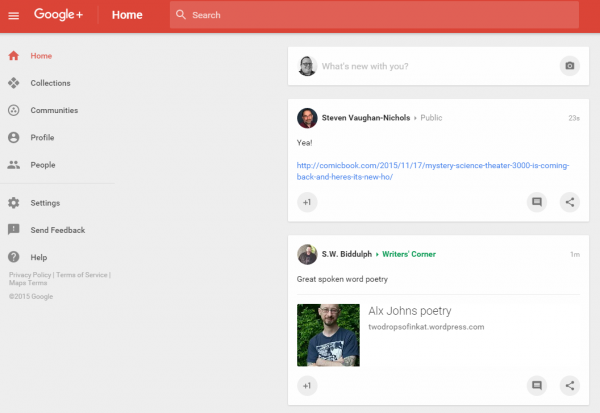
While I am able to try the new web interface as seen above, I have not yet seen an app update for iOS -- my iPhone and iPad will have to endure the old version for now. For the most part, I like the web version -- it certainly feels less resource intensive -- but there is still a lot of wasted space. See the screenshot I took above? Yuck. Overall, it is an improvement, however.
The Android version, based on the top picture, does seem to have a UI faux pas. Cassidy James, Cofounder and UX architect for the elementary OS Linux distro says:
Bottom tabs on Android is not cool. System-wide navigation goes there, and putting app-wide controls right up against the back, home, and multitasking button is just asking for trouble. C'mon Google
That is a damn-good observation. Google has seemingly made a poor design choice. Users could potentially hit the system controls in error when trying to navigate the new Google+ Android app. Well, this won't be a problem for users of Samsung-made Android devices which do not utilize the on-screen buttons, opting for a combination of dedicated physical and capacitive buttons instead.
Google definitely has opportunities to improve, but as wise people say, you should not let perfect get in the way of better. The social network is on the right track, and is better today. The question, however, is will you finally use it? Tell me in the comments.
-

Android apps could be getting a lot cheaper -- here's why
Publié: novembre 17, 2015, 6:34pm CET par Brian Fagioli

Apps on both Android and iOS can be great, although the ones for Apple's operating system are often better in design and performance. Even Google apps on iOS are sometimes better than their Android counterparts. This probably contributes to iOS users spending far more money on apps than Android users.
If you are an Android user, I have some good news for you -- the apps you buy in the future may soon be cheaper. You see, Google is lowering the minimum amount that developers can charge in the Play Store. Will this cause you to buy more apps?
"Available in more than 190 countries, Google Play is a global platform for developers to build high quality apps and successful businesses. But every market has its own unique challenges and opportunities. Purchasing behavior, in particular, varies significantly between markets. So to provide developers with more flexibility, we've worked to adapt Google Play pricing options to better suit local consumers and make content more accessible", says Alistair Pott, Product Manager, Google Play.
Pott shares the following countries that will experience the reductions, and by how much.
- Brazil: R$ 0.99 (was R$2.50)
- Chile: CLP $200.00 (was CLP $500.00)
- Colombia: COP$ 800.00 (was COP$ 2000.00)
- Hungary: Ft 125.00 (was Ft 225.00)
- Indonesia: Rp 3,000.00 (was Rp 12,000.00)
- Malaysia: RM 1.00 (was RM 3.50)
- Mexico: MXN$ 5.00 (was MXN$ 9.90)
- Philippines: ₱15.00 (was ₱43.00)
- Poland: zł1.79 (was zł2.99)
- Peru: S/. 0.99 (was S/. 3.00)
- Russia: руб 15.00 (was руб 2.00)
- Saudi Arabia:﷼ 0.99 (was 2.00﷼)
- South Africa: R3.99 (was R10.00)
- Thailand: ฿10.00 (was ฿32.00)
- Turkey: ₺0.59 (was ₺2.00)
- Ukraine: ₴5.00 (was ₴8.00)
- Vietnam: ₫6,000 (was ₫21,000.00)
If you are in the USA, I am sad to say that this should not lead to lower prices; sorry Americans. However, if you do reside in one of the above countries, developers could be lowering prices soon. With that said, developers do not have to decrease prices. Also, you will not get a refund on apps you've already purchased.
Are you excited for potentially lower app prices? Tell me in the comments.
Photo credit: Marc Bruxelle/Shutterstock
-

Visiting the System76 headquarters -- a Willy Wonka-like superfan experience
Publié: novembre 16, 2015, 7:27pm CET par Brian Fagioli

Users of Linux-based operating systems often buy Windows-powered computers, format the hard drive and install their favorite distro. This can sometimes be a fine experience, although, quite often, it comes with annoyances such as non-working hardware (usually Wi-Fi). Not to mention, the keyboard will likely house a "Windows" key, which taints the experience.
The holy grail for many Linux users -- besides building their own computer -- is to get a desktop or laptop that comes pre-loaded with a Linux-based operating system. One of the most popular such manufacturers, System76, sells computers pre-loaded with Ubuntu, including a lifetime of telephone tech support. Obviously the company has accumulated many fans over the years, so this past Thursday and Friday, it held its first-ever superfan event. Fans were flown to its Denver headquarters. I was honored to be given the opportunity to cover it.
So, how did the company choose which fans to fly to its headquarters? It leveraged social media to ask followers to submit anything showing that they are a superfan. The rules were quite loose -- you could pretty much submit anything. System76 shares the full list of the winners and their winning submissions below.
- Nathaniel Webb: Created a System76 app just for the contest https://www.youtube.com/watch?v=LZvPGAEnhJg
- Anthony Kiniyalocts: Worked w/ Nathaniel building the app, but also created an awesome iron-looking System76 logo in GIMP and Inkscape [https:]
- Kevin Kane: Designed an online game on his machine, and had a ton of engagement on his post, including friends that rallied for him to win. NXSgame.com
- Helena Bales: Sent a story about how she uses Ubuntu for 3D modeling, hacking raspberry pi and building a reforestation drone and its website with very little sleep.
- Ryan Sipes: Coded Mycroft, an AI device on a system76 machine
- Steven Tompkins: Made a spoof meme [https:]
- Gardiner Moody: Made an animated logo gif just for the contest [https:]
- Nathan Dyer: Wrote an essay about how he's followed the company since he was a teenager. Now 7 years later, he will meet the team. [nathandyer.me]
READ MORE: Are you the ultimate System76 superfan? Win a trip to its headquarters in Denver!
These submissions largely shared a common trend -- making and creating. System76 isn't just selling computers, but striving to inspire those that buy them to do things with them. I know, it sounds like marketing-speak, but there is sincerity in the mission.
When you buy one of its machines, it ships in a boring box -- on the outside, at least. Inside, however, the packaging is decorated with doodles that show art and creativity. There is symbolism here. A computer on its own is just a tool. It is what you create with it that makes it exciting. True, many of us hardware nerds geek out about the actual tool too!
The company is headquartered in Denver and I am a Long Island guy. This meant taking quite the long trip to attend a short two-day fan event. I am scared of flying -- turbulence, actually -- so I normally wouldn't travel so far for such a short stay. However, as a Linux fan and user, visiting the System76 office was just too cool to pass on.
Luckily, once at the Colorado office, the long flight -- full of me praying to God every time the plane shook -- proved to be worthwhile. The office itself is hidden in a building that highlights the business diversity of Denver -- it is two floors above a Barbershop and Sushi restaurant. Certainly not a sprawling campus like with Apple, Microsoft, HP or the like.

Once inside, I looked around in wonder, as the place was decorated like a geek's heaven. It was mostly open -- a series of tables where the employees work, decorated as you would expect -- vinyl figures, bottles of mountain dew and other stereotypical nerd things.
While I do not drink beer, the System76 employees do -- occasionally while working -- but not constantly. No, they are not getting drunk, but instead, relaxing with craft offerings as they collaborate and ponder the future of computing, Linux and open source. It is sophisticated and trendy. This is a reflection of Denver, as craft beer seems to be a big staple of the culture.

I mention the beer drinking to highlight the relaxed atmosphere. All of the employees, from top to bottom, seem very happy. The same can not be said for many companies. In fact, I got the impression that no one would ever voluntarily leave. Working somewhere you can truly express yourself and give input is rarefied air nowadays.
As cool as it was to take in the visuals myself, it was much cooler to watch the contest winners experience it. I imagine it is the same look that children get when entering Disney World for the first time -- wide eyes and big smiles. It was truly an emotional experience for the superfans and I could tell that the System76 employees were touched by that.
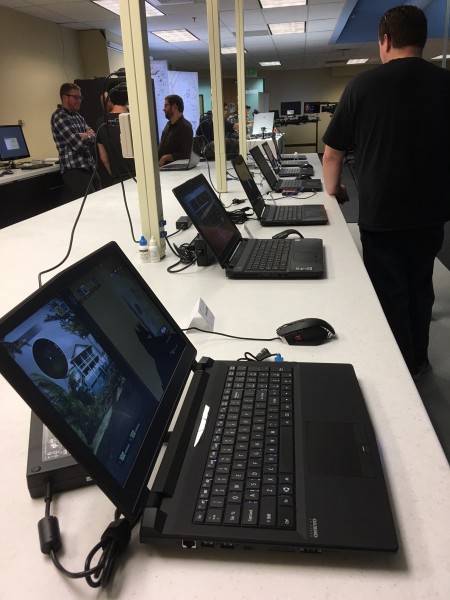
The fun began with a tour of the office. On the right side there are two rows of counters that are home to System76's entire product line. It is here that testing is done. An employee can walk up to any of its offerings and get hands-on experience. In other words, they can get to know the products intimately. This likely contributes to the employees' emotional investment in the company and its customers' satisfaction. Seriously, they truly care about the customers, and it shows.
To the left of that was a really cool open source project involving sand and a -- gasp -- Microsoft product. System76 has a sandbox on a table, full of sand. Above it, suspended from the ceiling, a Microsoft Kinect camera is pointed at the sand and connected to a laptop running Ubuntu. Also connected to the laptop is a traditional projector, which is projecting onto the sand from above. The Kinect sensor measures the height of the sand, while the projector projects topographical colors onto it. The "valleys" can even be filled with water when it "rains". Your hands become the rain clouds. It is pretty incredible. You can see the video above to learn more.

Next to this open source sandbox is an all-purpose room which has become a dedicated gaming area. Two System76 desktops are connected to large 1080p televisions. The cool thing, however, was the Steam controllers connected to them. This was my first experience using the controller, and I came away impressed (I need to buy one!). While the System76 team obviously has fun with gaming, it is also refreshing to see that they are on top of Linux-gaming for the sake of its customers too, including testing the innovative controller.
Next up, we were treated to another open source project. The System76 team connected an Arduino board to a Ubuntu laptop. The board was then wired with EKG contacts. They had us connect one cable to each arm, and one cable to our ankle. We were then asked a series of questions to determine if we were humans or not.
I am not sure the science behind it is particularly sound, but it was certainly interesting to be asked morality questions, such as if we would help a distressed animal, or funny questions such as if coffee makes us poop (for me, it does). Based on the spikes on the EKG monitor, it could be determined if we were lying or being truthful. About half of us, including me, were deemed to be humans. Comically, being a group of proud Linux nerds, we were sad not to make the cyborg group!
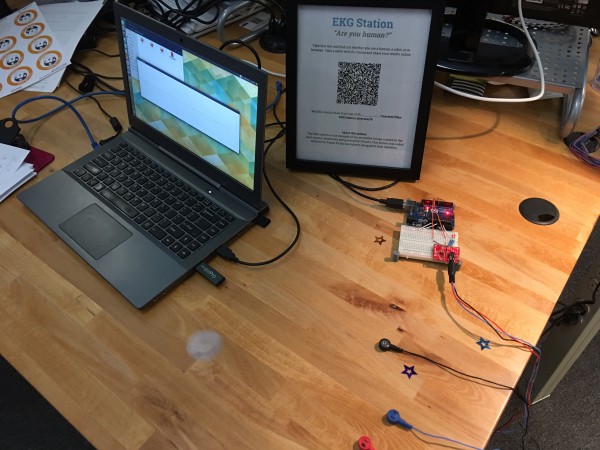
After a long day of playing with System76 computers and experimenting with cool open source projects (aka Heaven), the Superfan contest winners, plus myself, retired for the day. Those with stronger social skills and younger bodies opted for a night out together. Older and duller folks like me headed for their beds at the hotel. After a long day of travel and fun, I needed my beauty rest.

The next day, however, was much more purposeful, as System76 conducted a brilliant round-table with its CEO, Carl Richell. It was refreshing to see Richell pick the brains of his company's biggest fans. While some executives just like to hear themselves talk, he instead listened -- sincerely interested in everyone's opinions on Ubuntu, Linux, open source, and technology overall. When he weighed in on issues himself, you could tell that he was a true Linux fan with a passion for making great products and creating positive customer experiences.

One of the big topics of conversation was convergence and Ubuntu phone. This was quite polarizing. While everyone generally liked the concept of having a smartphone that can double as a powerful desktop, the execution and viability of such projects were called into question by some. As someone who was underwhelmed by Microsoft's lackluster continuum, I weighed in with that experience -- Ubuntu definitely has an opportunity while the Windows-maker's mobile offerings continue to falter.

After the round-table, there was a little more time to play with everything before we were off to the airport. As I traveled in a shared van with some of the other winners, we had a good time talking about Linux and reminiscing about our fondest memories of technology from the past. It was a wonderful end to the System 76 superfan experience -- Linux fans geeking out and having fun.
Overall, System76's event was a smashing success -- the company gained some valuable insight from some of its most loyal customers, while the superfans got to experience something unique -- something they will cherish forever. It is similar to finding the golden ticket in Willy Wonka, but rather than a chocolate factory, it was an Ubuntu computer manufacturer's office. Am I suggesting that Carl Richell is like Mr. Wonka, and his staff is like Oompa Loompas? Sure, why not! For the Superfans, their hospitality was extra sweet.
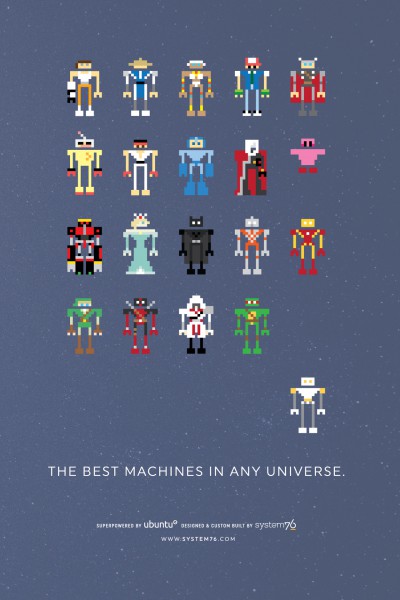
To celebrate the first-ever System76 Superfan event, the company is giving away a really cool poster (seen above) when you buy one of its machines. In order to qualify, simply write '#System76fan' in the instructions of your order. This promotion is running until January 4th, so it is perfect for Holiday Shopping. You can buy a System76 computer by clicking here.

-

Microsoft fund will bring affordable Internet to world's poor
Publié: novembre 16, 2015, 6:56am CET par Brian Fagioli

The Internet is one of the most significant inventions in all of humankind. It has enabled the world to easily communicate across borders -- both literally and figuratively. More importantly, however, it allows the free movement of information and ideas. Your location shouldn't have to limit your mind.
Sadly, a lack of money can block access to the Internet for poor communities globally. There are many people on this planet that do not have access to a service that you and I probably take for granted. In other words, social inequality impacts people in technological matters. Today, Microsoft announces a new fund -- as a part of its Affordable Access Initiative -- in hopes to deliver affordable Internet to people in underserved locations.
"Today there are approximately 4 billion people globally without Internet access. The ability to close that gap is more achievable than ever with technology that is readily available and affordable in many parts of the world. Through this fund, we hope to kick-start the entrepreneurial process by identifying promising ideas that we can help nurture, grow and scale", says Peggy Johnson, executive vice president of business development at Microsoft.
Do you think you can leverage this fund to help? Microsoft explains, "applicants must be commercial organizations with two or more full-time employees and have a prototype of a working solution and preferably paying customers. Such products and business models might combine new cloud services and applications, low-cost forms of Internet connectivity, and new payment mechanisms designed for consumers and smaller businesses in underserved markets".
Your proposed solution must meet the following rules too.
- Leverage low-cost forms of Internet connectivity
- Demonstrate innovative approaches to selling cloud services geared for underserved markets
- Integrate localized payment platforms and consumption models designed for customers in relevant markets
If your entity is chosen for the program, you can expect to receive, on average, about $75,000 from the fund. If this appealing to you, and you truly think you can make a difference, you can apply here. No need to rush, however, as you have until Jan. 15, 2016.
Photo credit: Zzvet / Shutterstock
-

Tim Cook pooh–poohs Mac and iPad convergence
Publié: novembre 16, 2015, 5:31am CET par Brian Fagioli
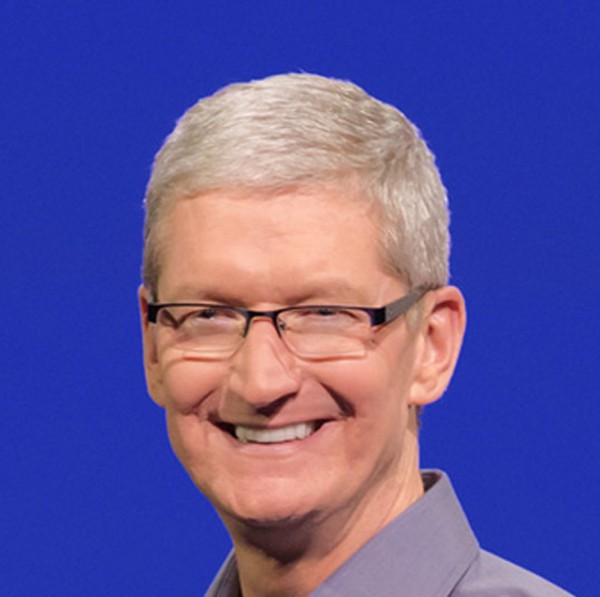
Convergence is a hot topic nowadays, and for good reason -- our smartphones and tablets are very powerful. It is understandable that consumers want one device to rule them all. While Microsoft has had some success with its Surface computers, for the most part, they prove to be poor tablets and mediocre laptops. They are too expensive, big and unwieldy to be used as a tablet for relaxing, while the keyboard is not ideal for typing. Hell, you can't even type with it on your lap. Don't get me wrong, I love my Surface Pro 3 for its portability and power, but don't enjoy using it.
When it comes to enjoyment and emotional relationships with technology, Apple is second to none. While many have wondered why there is not yet a touch-screen MacBook, or a tablet running OS X, the company has wisely kept both separate. If you were wondering if Tim Cook would reverse course on this, the answer is no. The Apple CEO recently pooh–poohed the idea of an iPad and Mac convergence. Is that a good thing?
Speaking to independent.ie, the CEO said the following.
"We feel strongly that customers are not really looking for a converged Mac and iPad. Because what that would wind up doing, or what we’re worried would happen, is that neither experience would be as good as the customer wants. So we want to make the best tablet in the world and the best Mac in the world. And putting those two together would not achieve either. You'd begin to compromise in different ways".
While some may disagree, Tim Cook is absolutely right to avoid convergence in these areas. The company has found great success with iPads -- declining sales be damned -- while its Mac sales numbers continue to increase. In other words, if it's not broken, don't fix it. Consumers like having their tablet and laptop separate, as they are largely for different things. Combining the two could lead to negative experiences and a decline in sales.
Still, there are some people that welcome the idea. The most promising MacBook and iPad convergence proposal comes from Kevin Tofel of ZDNet. He writes:
"Think about it: Inside the base would be a traditional MacBook, complete with Intel processor, flash storage, batteries, wireless radios, etc.... Instead of a fixed, non-removable screen, what's essentially an iPad could render the OS X environment, working with the keyboard and trackpad. Inside that screen, however, are the guts of an iPad with Apple processor, more flash storage, radios and batteries".
While that is an intriguing concept, ultimately, there is arguably no financial incentive to do it -- yet. If the demand ever warrants it, however, I am sure Apple will reverse course. No, it would not be flip-flopping -- sometimes it isn't what you do, but when you do it. Apple has an uncanny ability to jump into the waters at the right time.
Do you think Apple is smart not to combine the iPad and MacBook? Tell me in the comments.
Photo credit:Marco Prati / Shutterstock
-

Netrunner Rolling 2015.11 Linux distro is here
Publié: novembre 15, 2015, 8:29pm CET par Brian Fagioli
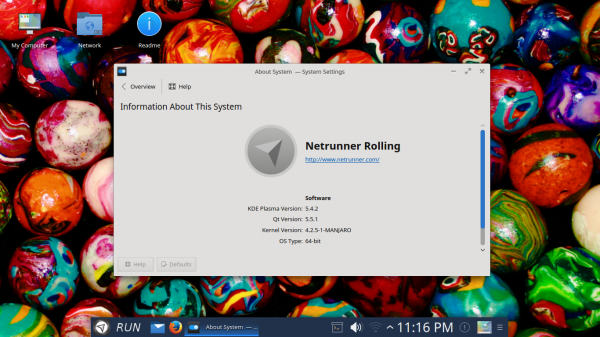
Like many of you, dear BetaNews readers, I use various operating systems throughout the day, such as iOS, Windows and Ubuntu. On the desktop, Linux is my true love. While Ubuntu is the reliable friend that is there always there for me, I love other distros too, such as Fedora.
One of my favorite distros, however, is not particularly popular, but it should be. Netrunner is a brilliant KDE-focused operating system that works well for beginners and experts alike. Despite KDE's arguably confusing settings, I really like it as an operating system for someone transitioning from Windows. It feels familiar, is very polished, and comes loaded with great software. The latest version of its Manjaro/Arch-based rolling variant is now available and it looks great. Beginners should sit this out, however, and stick with the more-stable Kubuntu-based variant.
"Netrunner Rolling 2015.11 has been updated with packages from KDE Plasma and KDE Applications.
The desktop is at Plasma 5.4.2 together with KDE Applications 15.08.2 and many more applications and libraries updated to their latest versions. Firefox with built-in Plasma-support is at 42.0. Gmusicbrowser and Pidgin now fully integrate into Plasma 5’s new systray", says The Netrunner Team.The team further says, "the 'Look and Feel' settings page now features 2 LNF Themes of Netrunner, so switching between different styles is much easier now while still allowing for customization in full detail. Choose one of the 4 styles under Look and Feel. Rolling 2015.11 also comes with a full new set of wallpapers covering a range of different colors and styles".

The Netrunner Team shares the following notable package updates.
- Linux Kernel 4.2.5
- Plasma 5.4.2
- Frameworks 5.15 (using Qt5.5.1)
- KDE Applications 15.08.2
- LibreOffice 5
- Virtualbox 5
- Kontact 5
- Firefox 42.0
- Thunderbird 38.3
- Gmusicbrowser 1.15
- VLC 2.2.1
- Kamoso 3
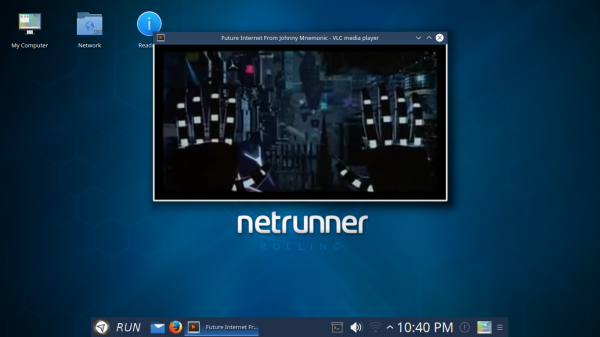
Should you install it? Unless you value bleeding-edge over stability, I would say no. In a production environment, a rolling release operating system could prove costly if something is not tested enough and breaks. With that said, sometimes there is value in consistently having the newest packages depending on needs. In other words, beginners should stay away, but advanced Linux users should really dig this.
Want to give it a go? You can download the 64-bit variant here. Unfortunately, a 32-bit ISO is not yet available. With that said, come-on people -- upgrade your machines! Let's relegate 32-bit computing to the history books already.
-

Microsoft gives Distributed Machine Learning Toolkit to the open source community
Publié: novembre 14, 2015, 1:42am CET par Brian Fagioli
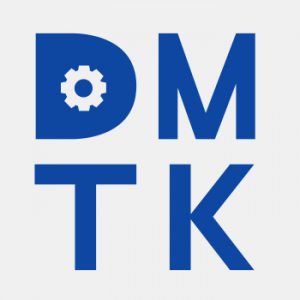 While Microsoft may be looked at as the enemy of open source, it actually does contribute to the cause. In fact, I am comfortable saying that the company embraces open source; although closed source ideology will always be its "bread and butter".
While Microsoft may be looked at as the enemy of open source, it actually does contribute to the cause. In fact, I am comfortable saying that the company embraces open source; although closed source ideology will always be its "bread and butter".Today, the Windows-maker announces that it is making yet another one of its projects open source. The Distributed Machine Learning Toolkit seems quite interesting and could prove valuable.
"The toolkit, available now on GitHub, is designed for distributed machine learning -- using multiple computers in parallel to solve a complex problem. It contains a parameter server-based programing framework, which makes machine learning tasks on big data highly scalable, efficient and flexible. It also contains two distributed machine learning algorithms, which can be used to train the fastest and largest topic model and the largest word-embedding model in the world", says George Thomas Jr., Microsoft.
Thomas further explains, "the toolkit is unique because its features transcend system innovations by also offering machine learning advances, the researchers said. With the toolkit, the researchers said developers can tackle big-data, big-model machine learning problems much faster and with smaller clusters of computers than previously required".
Microsoft shares the following components of the project.
- DMTK framework: A parameter server, which supports storing a hybrid data-structure model, and a client SDK, which supports scheduling client-side, large-scale model training and maintaining a local model cache syncing with the parameter server side model.
- LightLDA: A new, highly efficient algorithm for topic model training that can process large-scale data and model even on a modest computer cluster.
- Distributed Word Embedding: A popular tool used in natural language processing, the toolkit offers the distributed implementations of two algorithms for word embedding: The standard Word2vec algorithm and a multi-sense algorithm that learns multiple embedding vectors for polysemous words.
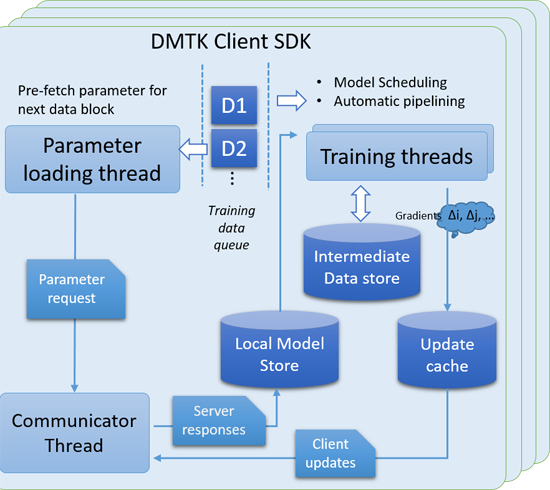
If you want to give it a look, you can access the toolkit here. If you want to see all of Microsoft's open source projects, and see just how involved in OSS the company is, simply click here. Heck, if you want to reach out to Microsoft about open source issues or offerings, you can email it at oss@microsoft.com.
-

Silicon Power announces xDrive Z30 Lightning Dual Flash Drive for Apple Devices
Publié: novembre 13, 2015, 2:45am CET par Brian Fagioli

Moving from Android to iOS was one of the best decisions of my tech-life. There has never been a day where I regretted my choice. With that said, I did like the ability to use micro SD on some Android devices to move files to and from the devices to my home computer. This hasn't been a huge pain point, however, thanks to my love affair with Dropbox.
If you own an iPad or iPhone, you may have wanted the ability to transfer files without the need of the cloud. Well, guess what? You actually can. While Lightning connector-based flash drives are not new, Silicon Power today announces a very elegant solution -- the xDrive Z30 Lightning Dual Flash Drive for Apple Devices.
"The Z30 features the dual-access application with a Lightning connector and a USB 3.0 connector. By combining the two interfaces together, the Z30 can not only instantly free up the storage of iOS mobile devices at little cost but also act as a perfect bridge to link all data saved in your desktops, laptops and iOS devices. Furthermore, the SP xDrive Z30 is approved by the MFi licensing program (Made for iPod/iPhone/iPad) to ensure high quality and safety", says Silicon Power.
The company further explains, "additionally, SP introduces the easy-to-use app-SP xDrive Explorer, which incorporates intuitive interface design and multiple file managing functions including data backup, file synchronization, file encryption and Dropbox/Google Drive upload and download. Moreover, users can simply store their favorite music and movies in the Z30 and play them directly through the app which supports various formats including MP4, MOV, M4V, MPG, AVI, MKV, WMV, RMVB. Without bearing annoying lags caused by unstable internet connection or wasting space to store large files in your iOS devices, you can enjoy smooth and high-quality videos anytime and anywhere".

The design of the xDrive Z30 is quite beautiful, which matches the traditional Apple aesthetics. I really like the sliding mechanism too -- I hate caps on flash drives as they get lost. This looks like art.
Where I can see such a solution being particularly beneficial is travel. If you will be on an airplane or stuck somewhere else without fast Wi-Fi, storing downloaded movies and DVD backups on the xDrive Z30 could be a godsend. Of course, it can also serve as a traditional USB 3.0 flash drive too, when not being used with an iOS device.
It will be sold in 32GB, 64GB and 128GB capacities. Unfortunately, pricing and availability are not yet available.
-

HyperX releases 2666MHz 128GB Savage and 3000MHz 64GB Predator DDR4 kits
Publié: novembre 11, 2015, 2:11am CET par Brian Fagioli

While I love smartphones, laptops, and tablets, my true love is the desktop. My first-ever computer was a store-bought Packard Bell desktop, and ever since then, I have always preferred that form factor -- tower, monitor, keyboard and mouse. Nowadays, however, I build my own such computers; I love selecting all the components piece by piece.
One component that you should never overlook or "cheap out" on is RAM. Choosing a low-quality manufacturer is just asking for headaches. Nothing is more frustrating than diagnosing bad memory sticks. One company I swear by for RAM is HyperX -- a gaming division of Kingston. Its products are fast and dependable. Today, the company announces something so incredible, that I might drown in my own drool -- a 2666MHz 128GB DDR4 kit with its "Savage" moniker. Holy cow!
"HyperX Savage DDR4 is now available as a 2666MHz 128GB kit of eight with each DIMM containing a massive 16GB of RAM. It joins a family of other previously announced Savage DDR4 memory from 2133MHz to 3000MHz in various single modules and kits from 4GB to 64GB capacities. High-speed HyperX Savage DDR4 is perfect for gaming, video editing and 3D rendering. The built-in XMP ready profiles are optimized for Intel® Core™ i5 and i7 processors, as well as Intel 100 Series and X99 chipsets, enabling users to easily overclock by selecting a memory profile without any adjustments in the BIOS", says HyperX.
The manufacturer further explains that "Predator DDR4 memory is also now available in 16GB DIMMs as 32GB kits of two and 64GB kits of four at 3000MHz. Specifically designed for the latest generation Intel 100 Series and X99 chipsets, HyperX Predator DDR4 combines high frequency and aggressive CAS latencies to provide users with one of the fastest solutions in the market. In addition to the new kits, HyperX Predator DDR4 ships in 16GB (2133MHz to 3000MHz) and 32GB (2133MHz to 3000MHz) kits of four, as well as a 64GB (2800MHz) kit of 8".
HyperX shares the following specs.
Savage DDR4
- Capacities: 4GB–8GB (single), 8GB–128GB (kits)
- Frequency: 2133MHz, 2400MHz, 2666MHz, 2800MHz and 3000MHz
- CAS Latency: 12–15
- Voltage: 1.2V or 1.35V
- Operating Temperature: 0°C to 85°C
- Storage Temperature: -55°C to 100°C
- Dimensions: 133.35mm x 34.57mm
- Compatible with: X99, Z170, H110, H170 and B150
- Reliable: 100% tested
- Guaranteed: Lifetime warranty
Predator DDR4
- Capacities: 16GB–64GB kits
- Frequency: 2133MHz, 2400MHz, 2666MHz, 2800MHz and 3000MHz
- CAS Latency: CL12–16
- Voltage: 1.2V–1.35V
- Operating Temperature: 0°C to 85°C
- Storage Temperature: -55°C to 100°C
- Dimensions: 133.35mm x 55.05mm
- Compatible with: X99, Z170, H110, H170 and B150
- Reliable: 100% tested
- Guaranteed: Lifetime warranty
So how much will this cost? You had better sit down. The 128GB 2666MHz Savage kit costs $1,205.00, while the 64GB 3000MHz Predator kit costs $808.00. Let's be honest though, how many gamers and PC builders truly need 64GB or more of RAM? Other than bragging rights, only a small fraction of computer users will truly have the need. Hell, I am running 32GB of DDR3 and that is totally overkill.
Do you have a need for 64GB or 128GB of DDR4? If yes, tell me for what application in the comments.
-

HP AMD-powered t730 is first thin client with native 4K -- offers Windows or Linux
Publié: novembre 10, 2015, 7:05pm CET par Brian Fagioli
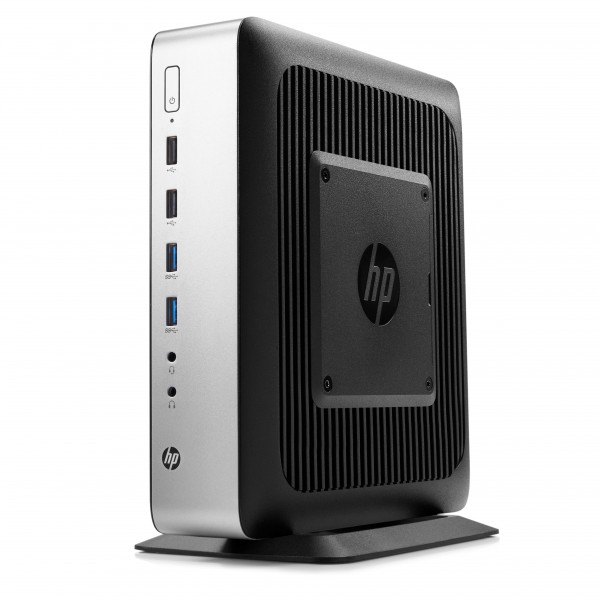 Business workstations and thin clients are often boring affairs; however, they do not have to be. There is no reason why such a computer cannot have some sweet technology inside of it.
Business workstations and thin clients are often boring affairs; however, they do not have to be. There is no reason why such a computer cannot have some sweet technology inside of it.Today, HP announces the t730 thin client -- an exciting thin client. This svelte machine features a quad-core AMD APU and up to 16GB of RAM. The truly impressive aspect, however, is that it can natively support 4K video out -- HP claims it is the world's first thin client to do so. It features an impressive four full-size DisplayPort connectors. You can even add an AMD Fire Pro W2100 for a total of six Display Ports.
"The new performance leader in the HP Thin Client lineup empowers businesses to work in the content-hungry environment they want, without add-ons, extras or options. The HP t730 excels in this emerging market for customers in high-performance sectors, like financial services, oil/gas, digital media, and engineering, with an easy and secure solution to drive their heavy content needs", says HP.
The manufacturer further says, "supporting more displays than the average desktop PC, the HP t730 natively drives four displays at the new UHD/4K resolution standard, and six displays with an optional AMD FirePro discrete graphics card. Multimedia is presented in eye-popping detail that translates to a staggering 8,294,400 total pixels. The AMD R-Series quad-core APU with Turbo Core technology accelerates CPU performance up to 3.6 GHz to run the most demanding workstation-class apps, and render high-frame rate video to connected displays".



HP lists the following notable specs.
- CPU: AMDRX-427BB APU with Radeon HD9000 graphics (2.7GHz up to 3.6GHz, 4MB cache, 4cores)
- Storage: 8, 16, 32, 64 or 128GB MLC flash memory
- Graphics: AMD Fire Pro W2100; AMD Radeon GPU
- System Memory: Up to 16GBDDR3L-1600 SDRAM
What I really love is that both Linux and Windows are available. If you want a Microsoft OS, you can opt for Windows 10 IoT Enterprise for Thin Clients or Windows Embedded Standard 7P. Linux lovers can choose either the HP Thin Pro or HP Smart Zero Core operating systems.
If you are a decision maker in your company, the $599 starting price should be very attractive. If you are a lower-level IT worker, the low-price and impressive features should make this an easy sale to management.
If you are interested in buying, it will be available in December. In the interim, you should contact your existing HP business contact for more info. If you are not currently under contract with HP, or any other company, you can contact its general business sales line to establish a relationship.
-

Hello Apple TV 4th Gen, goodbye Xbox One! [Review]
Publié: novembre 10, 2015, 2:49am CET par Brian Fagioli

People have different needs. This is why saying one piece of technology is better than another is subjective. The Xbox One, for instance is a more powerful device than the new Apple TV. It has, by far, superior hardware and can do more things. And yet, if you do not need that raw processing power, and prefer casual games to expensive console-grade games, Microsoft's console may be too much. In other words, it doesn't make sense to spend the money on Xbox One if you only need it for streaming media. Sure, it can run Halo 5 and play Blu-ray movies, but I really don't want those things and I am sure there are others like me too.
Enter the Apple TV. I bought this little 4th generation box for $200 despite owning plenty of devices that can already handle streaming media. Why? because of its potential. You see, with access to Apple's App Store, the future will be really bright for it as a media machine, but more importantly, a gaming console. Yes, the Apple TV is a Trojan horse in a sense -- it comes into your home disguised as a run-of-the-mill media streamer, but becomes the future of gaming too.
Specs
- Processor: A8 chip with 64-bit architecture
- Storage: 32GB or 64GB
- HDMI 1.4
- 802.11ac Wi‑Fi with MIMO
- 10/100BASE-T Ethernet
- Bluetooth 4.0 wireless technology
- IR receiver
- USB‑C for service and support
- Built‑in power supply
Unboxing
Impressions
Taking it out of the box, I was surprised by its small size. From the pictures I saw online, sitting next to the old model, it looked very tall -- not so. It is still amazingly tiny despite its increase in stature. It is still black, plastic and unassuming. The front is home to an IR receiver, while the rear has a power connector, Ethernet, HDMI and USB Type-C. The USB port is only for service as of today, but Apple could open it up in the future.
Unfortunately, there is no HDMI cable in the box, but that was OK -- I literally have dozens. Sadly, there is also no USB power brick, so you must use an existing one to charge the included Siri remote. A lightning cable is included, but not a Type-C variant, so you cannot charge the remote from the Apple TV.
Using one of my existing HDMI cables, I hooked up the Apple TV to my bedroom LG TV. I then plugged it into the power outlet and was off to the races. Don't ask me how, but the Siri remote instantly controlled the power and volume on my LG TV. Is LG maybe the default preset manufacturer? Who knows, but it was like magic.
The real magic, however, was setting up the Wi-Fi. Rather than go through a clunky interface, the on-screen instructions told me to hold an iOS device near the Apple TV. I picked up my iPad mini 4, placed it near the box, and bam! Like that, using low-power Bluetooth, a connection was made. I approved everything on my iPad, and the Wi-Fi settings were transitioned to the Apple TV. It was literally the easiest setup -- the company obviously put much thought into this.
Once setup, the first thing I did was go to the App Store. I downloaded some games such as Beach Buggy Blitz, Rayman Adventures, Mr. Crab, and Crossy Road. All of the games looked wonderful and loaded quickly. Best of all, they all worked well with the included Siri Remote. It supports clicking, swiping and even motion controls like Nintendo's Wii If you prefer, however, you can buy a more conventional gamepad -- something I plan to do.
All of the aforementioned games are the casual, pick-up-and-play variants, and this is exactly what I want. Is a game like Halo 5 or Fallout 4 more impressive graphically? Sure, but many people, such as myself, do not want to spend $50 or $60 for one video game. Even if we did buy the game, we do not have time to commit to finish it. Apple has created a gaming console for those of that have too many responsibilities and work too much to play a games for hours upon hours. Apple TV is the console for the rest of us. Most importantly, the games are fun.
While the Siri Remote works well with games, it truly shines with navigation and media. The top, you see, is a large clickable trackpad. To navigate, you just glide your finger in the direction you want. When you want to select, you click the trackpad. Want to go back? Hit the menu. Want to go home? Hit the home button. It is extremely easy and intuitive. You can even use voice (Siri) to search for content. You can ask Siri for things like weather too.
Even fast-forward and rewind is a breeze. When watching a YouTube video, for instance, you can click to bring up the seek bar and then swipe back or forward. Again, it is very intuitive -- something Apple is well known for. Beside YouTube, you can apps for popular services such as Netflix and Hulu. Sports fans will have plenty of content to add too -- I particularly like the NFL app. Hell, I even saw a QVC app for you shoppers!
As an Apple Music subscriber, I was very happy to see an app for that too -- yes, the interface is wonderful. You can even use it to play music in the background. If you have an HDMI stereo receiver, you can definitely use the pass-through to the TV for optimal quality. If your TV has analog or optical out, you can listen to music this way too. In my case, I just use my TV speakers, as it is mounted on the wall without any added audio equipment. This works perfectly fine for when I am getting ready for work in the morning, but I wouldn't use it to host a party.
So, am I planning to say goodbye to my Xbox One? I am undecided, but probably. Microsoft's console is wonderful, but I just don't have time for the hardcore games and I am not buying Blu-ray movies anymore. Not to mention, it is huge -- the gaming console is a bit of an eyesore. My bedroom TV is mounted on the wall and I have a little shelf under it with my cable box. Xbox One on top of the cable box is not only ugly, but blocks vents too. Apple TV is just cute and adorable, fitting in with my bedroom decor.
Overall, Apple TV is a joy for both Apple users and non-Apple-users alike. If you need a device to stream media to your TV, this is the one to get. The 1080p video looks beautiful, while the interface is a dream. At $149 for 32GB and $199 for 64GB is is more expensive than a Roku or Fire TV. With that said, you get what you pay for. The Siri Remote and overall experience trumps competitors, while the App Store brings it to another level -- the sky is the limit. Highly recommended.
-

Razer announces Naga Chroma MMO gaming mouse
Publié: novembre 9, 2015, 6:45pm CET par Brian Fagioli

The older I get, the less time I have for video games. Don't misunderstand me, I am not saying I am too mature for gaming; quite the contrary -- I am just as immature as ever! The problem is, as responsibilities mount, there is much less time.
I am quite envious of those people that have hours and days to dedicate to playing in-depth games like MMO's each week. If you are one of these lucky people, Razer has some good news for you; it has refreshed its popular Naga MMO gaming mouse -- now with the added 'Chroma' moniker -- with new features. It, of course, retains its iconic 12 thumb buttons.
"The latest in the Razer line of mice brings the world’s most advanced mouse sensor to the world of MMO gaming. The Razer 5G laser sensor is capable of tracking up to true 16,000 DPI in down to 1 DPI increments. This is significant improvement over a current industry standard of 50 DPI increment tracking. The device boasts effectively no interpolation, which is optimized for multi-display setups with ultra-high display resolutions, ideal for immersive MMO gameplay", says Razer.

The company further explains, "at the heart of the Razer Naga Chroma is its iconic 12 concave mechanical thumb grid buttons with tactile, audible feedback, optimized specifically for MMO gaming. Each button on the thumb grid ergonomically stands out to allow for blind-finding, letting gamers more easily execute commands".
Razer shares the following features.
- Total of 19 MMO optimized programmable buttons
- 12 button mechanical thumb grid
- True 16,000 DPI 5G Laser Sensor, with 0 interpolation
- Chroma lighting with 16.8 million customizable color options
- Tilt click scroll wheel
- Up to 210 inches per second / 50 G acceleration
- 1000 Hz Ultrapolling / 1 ms response time
- Inter-device color synchronization
- Razer Synapse enabled
- Zero-acoustic Ultraslick mouse feet
- 2.1 m / 7 ft braided fiber USB cable
- Approximate size : 119 mm / 4.68 in (Length) x 75 mm / 2.95 in (Width) x 43 mm / 1.69 in (Height)
- Approximate weight: 135 g / 0.30 lbs with cable
While the customizable lighting with 16.8 million colors is undeniably cool, it will not have any impact on actual gaming performance. The real meat of the upgrade is the new sensor. Offering a 16,000 DPI that can be adjusted by 1 DPI increments is insanity -- gamers are going to love this.
If you want to buy this MMO beast, you can get it here for $79.99. Unfortunately, it will not begin shipping until November 16th.
-

Christmas is coming -- Google Maps and Search get holiday hours
Publié: novembre 6, 2015, 6:33pm CET par Brian Fagioli
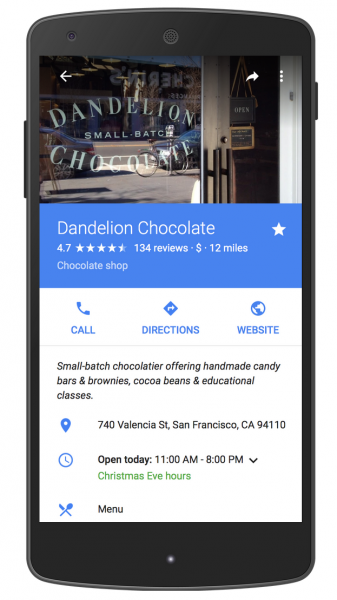
I hate leaving the house. Don't get me wrong, I love nature and fresh air, but my fellow humans can be sort of annoying. A trip to Walmart, or a mall, can be the most soul-crushing experience -- fewer people have manners nowadays. In other words, many shoppers do not know how to properly behave in public. This is why I try and do all my shopping online.
If you are a glutton for punishment, maybe you enjoy shopping in brick and mortar stores. With Christmas -- and other holidays -- approaching, many stores will have special hours, both shortened and extended. Now Google is making it easier to see these special holiday hours.
"Ever trekked all the way to your favorite restaurant just to realize it’s closed for the holidays? Well, we have. Now Google Maps and Google Search will help you avoid that common holiday mistake. We've added holiday hours to Maps and Search, so when you search for a business and a major holiday is within the next seven days, you'll see whether the business has a special holiday schedule. Not only will you avoid showing up to find the doors locked, but you'll save time by not having to call the business or check the website for hours", says Jonathan Sidi, Product Manager, Google Maps and Local Search.
Sidi further says, "we've got you covered pretty much everywhere you search and anywhere you go. Because holiday hours and warnings are available globally, if you happen to be celebrating Boxing Day in the UK or New Year’s Eve in Sweden, you’ll see info specific to the country you're in".
Under protest, I will surely visit some stores in person this holiday season -- potentially even on Black Friday if an exceptional deal presents itself. With that said, I will take advantage of this Google feature if I do. I use both Maps and Search regularly, so I will likely stumble upon it organically.
Will you leverage this new feature in Google Maps and Search this holiday season? Tell me in the comments.
-

Logitech G633 Artemis Spectrum RGB 7.1 Surround Sound Gaming Headset [Review]
Publié: novembre 6, 2015, 2:22am CET par Brian Fagioli

While I am not a hardcore gamer, I do enjoy gaming on both my PC and Xbox One. While playing single-player games can be fun, I much prefer the online multiplayer variants. I am still blown-away at the concept of playing a game against random people from around the world. Keep in mind, my first console was a hand-me-down Atari 2600 -- you younger cats probably take it for granted.
While playing against other people is cool on its own, I also like talking with them. Whether trash-talking or planning strategies, gaming with a headset is super great. If you are going to invest in a headset, however, you should do it right. I have been searching for a really nice headset for games, movies, music and chat and recently came across the Logitech G633 Artemis Spectrum RGB 7.1 Surround Sound Gaming Headset. When looking for accessories, Logitech is always a great place to start. Will the G633 continue the long tradition of quality?
Specs
Headphone:
Driver: 1.6 in (40 mm)
Frequency response: 20Hz-20KHz
Impedance: 39 Ohms (passive), 5k Ohms (active)
Sensitivity: 107dB SPL/mW Microphone (Boom):
Microphone Pickup pattern: Cardioid (Unidirectional)
Size: 4mm
Frequency response: 100Hz-20KHz Connection Type: USB
LCD Display: No
Audio Controls: Yes
Microphone: Yes
Microphone Type: Cardioid (Unidirectional)
Noise Canceling: YesUnboxing
Impressions
When you take the Logitech G633 Artemis out of the box, you immediately see that it is not a standard headset. No, this is special -- full of buttons and features. You get both 3.5mm audio and USB cables, giving two ways to connect. By using USB, you will bypass your PC's sound card, which should be superior to any existing obnoard or PCI options.
Sound quality aside, USB is what really allows the G633 to meet its full potential. When used with the special Logitech drivers and software, you can customize the experience. The headset is full of LED lighting, and the software will allow you to change both the color and the speed at which the lights pulse. You can easily choose some default colors or get really crazy and opt for different shades. Sadly, dear Linux users, you cannot take advantage of the customization as Logitech does not make a compatible app (it will work fine for audio, however).
The really cool customization, however, are the three "G" buttons found on the rear. You can map any keyboard keys or combos to these buttons. Let's say you are playing a game where a certain key launches a grenade -- you can map that to the headset, so you can launch it from your head instead. This is very cool for gamers, but you can also use it for other things too, such as launching the Start Menu, or pausing a movie -- the choice is yours.
Of course, you are probably wondering why you would do this rather than just use the keyboard. Well, the USB cable is insanely long, so if you want to sit far from your computer with a gamepad, you can -- this will allow you to store some keyboard keys on the headset t00. There may even be some accessibility benefits too, for example, users with limited use of an arm.
If you want to use the G633 with a game console (such as plugging into the Xbox One controller), smartphone, or mp3 player, you can remove the USB cable and connect the 3.5mm wire instead. This makes the headset an analog-only affair. Sound quality is still great in this mode -- music, movies and games will make your ears happy. You can even fold the microphone away when not needed (which mutes it too).
Speaking of movies and games, you can experience simulated surround with Dolby 7.1 when connected by USB. In other words, it will sounds like you are in a room with a proper 7.1 setup even though the headphones only have two speakers. While it works, it is not spectacular -- I preferred watching videos in Stereo mode instead.

Strangely, the outer part of the left and right ear pads are held on by magnets and removable (see above). The only reason I can see this being beneficial is is the user wants to replace it with a custom logo, maybe using a 3D printer. Unfortunately, this means they constantly fall off when adjusting the headset. On numerous occasions, when either putting the G633 on or off my head, these pieces fall off and land on the floor. It is simply a poor design that gets annoying quickly. I ultimately took these parts off and left them off -- they are only for appearance purposes anyway.
The important part, of course, is the inside of the headset -- the part that touches your head and ears. Here, the G633 truly shines, as it is extremely comfortable. Whether gaming or listening to music, I never experienced pain. More importantly, the ear pads did not make me sweaty or itchy -- something other models do. The material that Logitech chose to contour your ears is incredible -- I want a couch made out of it!
Conclusion
Ultimately, the Logitech G633 Artemis Spectrum is a great headset. Other than the aforementioned weird design choice with the outer part of the ear pads, it is a home run. They are comfortable, sound great, and look darn-cool too. Best of all, they seem to be well-constructed, meaning they should last a long time. Durability is very important when you are spending $149 on a headset -- am I right, guys?
The Logitech G633 Artemis Spectrum RGB 7.1 Surround Sound Gaming Headset is recommended.
-

Virtual reality comes to YouTube -- let PewDiePie 'brofist' your face with Cardboard
Publié: novembre 5, 2015, 6:55pm CET par Brian Fagioli

My favorite video service is probably not what you expect. No, it is not Netflix or Hulu, but the free YouTube. Yes, when I am on my PC or tablet, I prefer watching Barnacules, iJustine and PewDiePie rather than Hollywood movies and prime-time TV shows. Say what you like, but I am certainly not alone in this regard.
Today, Google is improving YouTube in a really cool way -- it is delivering virtual reality. Using the search-giant's Cardboard face mask, you can experience VR-optimized content as if you are really there! Existing non-VR content can be viewed using Cardboard too.
"YouTube now supports VR video -- a brand new kind of video that makes you feel like you’re actually there. Using the same tricks that we humans use to see the world, VR video gives you a sense of depth as you look around in every direction. Near things look near, far things look far. So if you were excited about 360° videos, this is pretty freakin' cool", says Kurt Wilms, Senior Product Manager, YouTube VR.
Wilms further says, "our second bit of news is for the universe of existing YouTube content. And that’s the fact that you can now watch any video using Google Cardboard, and experience a kind of virtual movie theater. Just select the new 'Cardboard' option from the watch page menu, drop your phone into your viewer, and you're done. You'll now have the largest VR content library right at your fingertips".

If you want to test this new VR content yourself, you are in luck -- there are already some videos available. Google shares the Hunger Games Experience and TOMS Shoes Giving Trip as two such examples. However, you can view the full list here.
Unfortunately, it seems to be an Android-only affair for now. Google shares a link to the updated YouTube app for android here, but I am not seeing such an update on Apple's App Store. Hopefully Google will open up the YouTube VR fun to Apple users too -- the search giant does make a Cardboard app for iPhone, so this isn't a crazy idea.
Are you excited about virtual reality on YouTube? Tell me in the comments.
-

openSUSE Leap 42.1 is the 'first Linux hybrid distro'
Publié: novembre 4, 2015, 6:25pm CET par Brian Fagioli
 When it rains, it pours (sometimes in a good way); there have been a lot wonderful updates to some great Linux-based operating systems lately, such as Ubuntu and Fedora. What a great time to be a Linux user!
When it rains, it pours (sometimes in a good way); there have been a lot wonderful updates to some great Linux-based operating systems lately, such as Ubuntu and Fedora. What a great time to be a Linux user!Today, yet another distro gets updated (sort of) -- openSUSE. This time, however, it is getting the "Leap" moniker, signifying it is being thought of as a new distro altogether. What does this mean? Apparently the developers are claiming that openSUSE Leap 42.1 is the 'first Linux hybrid distro'.
"Version 42.1 is the first version of openSUSE Leap that uses source from SUSE Linux Enterprise (SLE) providing a level of stability that will prove to be unmatched by other Linux distributions. Bonding community development and enterprise reliability provides more cohesion for the project and its contributor's maintenance updates. openSUSE Leap will benefit from the enterprise maintenance effort and will have some of the same packages and updates as SLE, which is different from previous openSUSE versions that created separate maintenance streams", says SUSE LLC.
The company further says, "Leap has a further developed Btrfs filesystem as the default option and an XFS data file system for performance, but there are several other options to choose from. The benefit of Btrfs allows users to take advantage of Snapper. Users can recover the previous status of the system using snapshots. Snapper will automatically create hourly snapshots of the system, as well as pre- and post-snapshots for YaST and zypper transactions, which can be disabled. This new version adds the ability to boot right into a snapshot to recover from corruption of important files on the system (like bash). A powerful system and a powerful tool".
To simplify things a bit, this new "hybrid" distribution aims to give users a rock-solid enterprise foundation while also making it an easy to use desktop operating system. It should work great on desktops, laptops and servers. With that said, I have always found YaST management to be confusing and clunky for beginners. Is it powerful? Absolutely, but its design is poor.

While openSUSE Leap has both GNOME and KDE available as desktop environments, I have always found the developers to be more focused on the latter. With Leap 42.1, GNOME 3.16 is included, and not the newer 3.18 which is found on Fedora 23.
Nerds will find some fun and humor in why the "new" distro is starting at 42.1. The team explains, "the naming strategy is SLE 12 SP1 or 12.1 + 30 = openSUSE Leap 42.1. Many have asked why 42, but SUSE and openSUSE have a tradition of starting big ideas with a four and two, a reference to The Hitchhiker's Guide to the Galaxy".
If you want to try the operating system yourself, you can download it here. You can choose between GNOME or KDE during the installation process.
-

Fedora 23 is here -- download the free Linux-based operating system now
Publié: novembre 3, 2015, 7:05pm CET par Brian Fagioli

Not all Linux distributions are created equal. The focus of its maintainers can vary wildly, leading to very different experiences. I still insist that there are too many distros, leading to confusion and resources being spread too thin, but c'est la vie.
Today, my favorite Linux distro, Fedora -- which is also the operating system of choice for Linus Torvalds -- reaches a new milestone. Yes, Fedora 23 is finally here and it comes with Linux kernel 4.2. If you are a fan of open source, security, frequently updated packages and free-software ideology, this is the Linux-based operating system for you.
"The latest edition of the Fedora operating system, Fedora 23, brings updated and enhanced versions of Fedora's three editions, all of which are built on a foundation of base packages, which includes updated versions of the Linux kernel, RPM, systemd, DNF and Anaconda. New to Fedora 23 is a 'hardening' of these packages through the use of compiler flags, helping to prevent corruption, buffer overflows and other vulnerability issues", says The Fedora Project.
Matthew Miller, Fedora Project Leader explains, "The Fedora operating system needed to be both more flexible and more targeted, and last year, we released the first Fedora distribution with three separate editions for users in the cloud, for those in the server room, and for users looking for a desktop platform. The release of Fedora 23 highlights the important successes of this initiative, including the delivery of these three distinct editions as well as infrastructure improvements to help our community continue Fedora's role as a leader within the open source operating system world".
If you are a huge GNOME fan like me, you will be happy to know that 3.18 comes as the default desktop environment -- woo hoo! Of course, if you do not like it, you can opt for other "spins", such as KDE and Xfce, plus the newly introduced Cinnamon option.
Need to get work done? Don't worry, LibreOffice 5.0 comes pre-installed. While it is not as full featured as Microsoft Office, it is still extremely powerful. Heck, some would argue that the UI is superior to Microsoft's.
Ready to download one of the best operating systems on the planet? Go ahead and grab the ISO here. If you download it, tell me how you like it in the comments.
-

Microsoft kills unlimited OneDrive storage, downgrades other plans, claims abuse
Publié: novembre 3, 2015, 5:36am CET par Brian Fagioli

For a while, Microsoft was a company that could do no wrong. Under Staya Nadella's rule, the company made a lot of great moves, such as listening to users, offering cross-platform compatible services, embracing open source, and most importantly, releasing Windows 10.
Unfortunately, the company has just made a major faux pas, by announcing it will be downgrading OneDrive storage plans, including canceling its 'unlimited' offering. Why would it do such a terrible thing to its users? The company claims that some abusive users have ruined it for everyone. Has Microsoft just entered into a PR nightmare?
SEE ALSO: Microsoft will push Windows 10 even harder in 2016 -- is the company being a bully?
"Since we started to roll out unlimited cloud storage to Office 365 consumer subscribers, a small number of users backed up numerous PCs and stored entire movie collections and DVR recordings. In some instances, this exceeded 75 TB per user or 14,000 times the average. Instead of focusing on extreme backup scenarios, we want to remain focused on delivering high-value productivity and collaboration experiences that benefit the majority of OneDrive users", says The OneDrive Team.
The team further explains, "OneDrive has always been designed to be more than basic file storage and backup. These changes are needed to ensure that we can continue to deliver a collaborative, connected, and intelligent service. They will allow us to continue to innovate and make OneDrive the best option for people who want to be productive and do more".
Microsoft shares the following changes.
- We're no longer planning to offer unlimited storage to Office 365 Home, Personal, or University subscribers. Starting now, those subscriptions will include 1 TB of OneDrive storage.
- 100 GB and 200 GB paid plans are going away as an option for new users and will be replaced with a 50 GB plan for $1.99 per month in early 2016.
- Free OneDrive storage will decrease from 15 GB to 5 GB for all users, current and new. The 15 GB camera roll storage bonus will also be discontinued. These changes will start rolling out in early 2016.
- If you are an Office 365 consumer subscriber and have stored in excess of 1 TB, you will be notified of this change and will be able to keep your increased storage for at least 12 months.
- If you are an Office 365 consumer subscriber and find that Office 365 no longer meets your needs, a pro-rated refund will be given.
- If you are using more than 5 GB of free storage, you will continue to have access to all files for at least 12 months after these changes go into effect in early 2016. In addition, you can redeem a free one-year Office 365 Personal subscription (credit card required), which includes 1 TB of OneDrive storage.
- Current customers of standalone OneDrive storage plans (such as a 100 or 200 GB plans) are not affected by these changes.
Microsoft is punishing all of its loyal users because some of them abused the unlimited offer. Here is the problem; the company offered unlimited storage and savvy users actually took that at face value -- that is not actually abuse. Microsoft should have planned for a small percentage of users to take this offer to the extreme. Either way, this extreme use is totally within the rules.
Even if you believe that the company is removing the unlimited offer because of abuse and to protect the experience for all other users, how do you explain the downgrading of the other tiers? Microsoft is lumping all of these downgrades together, which just doesn't make sense. In other words, downgrading the other plans seemingly has no relation to abuse of the unlimited plan.
Worst of all, telling users that have exceeded their new cap that they will have access to their files for "at least 12 months" is downright scary -- what will the company do to family photos and important documents after the deadline? Delete them? Horrible. How can anyone trust OneDrive going forward? Quite frankly, any cost savings that Microsoft realizes from this move could be negated by the negative press.
Do you think Microsoft is wrong for killing unlimited OneDrive and downgrading other plans? Tell me in the comments.
Photo credit: Zsolt Biczo/ Shutterstock
-

Microsoft goes golfing -- PGA Tour to utilize Windows 10, Azure, Surface, Lumia and Office
Publié: novembre 3, 2015, 3:47am CET par Brian Fagioli

While I am not a hardcore sports nut, I am a fan of many teams, like the Mets, Knicks, Islanders and Jets. Truth be told, I can enjoy spectating almost any sport -- including bowling and curling -- with the only exception being golf. Don't get me wrong, I recognize the skill, and respect the participants, but holy cow -- it is boring.
Not everyone feels the way I do, obviously, as golf has its fans -- hey, someone must be watching it if they keep putting it on TV, right? Believe it or not, I am actually interested in the PGA Tour now -- not as a sports fan, but as a tech nerd. You see, the PGA Tour has decided to leverage Microsoft technologies to enhance the golf experience for fans and employees alike. The partnership will last three years. Wise move, PGA.
"Over the next several months, the PGA TOUR is primed to adopt Windows 10, Microsoft Azure and Microsoft Office to make data analysis easier to interpret and understand for every golf fan, as well as players and broadcast commentators. Microsoft will create innovative solutions by helping the PGA TOUR analyze information faster and more efficiently, giving fans instant access to insight about players, courses and conditions", says Microsoft.
The Windows-maker further explains, "there are several technology integrations underway, including the development of new apps for the latest Microsoft devices and platforms across Windows 10, Surface and Microsoft’s Lumia phones. Microsoft will also utilize the 80,000-plus hours of PGA TOUR library footage and other information to deliver this content to fans and commentators in new and engaging ways".
Windows 10 will even become "The Official Operating System of the PGA TOUR and Champions Tour". This is a perfect example of a win/win deal, as Microsoft scores a prestigious partner with affluent fans, while the PGA Tour gains access to brilliant solutions like Azure, Windows 10 and Office 365. The big winners, however, are the fans who will benefit from player information and new apps.
Are you a golf fan? Did the PGA Tour make a smart decision? Tell me in the comments.
Photo credit: Chinaview / Shutterstock
-

ASUS releases the unlocked and affordable ZenFone 2 Laser Android smartphone
Publié: novembre 2, 2015, 6:34pm CET par Brian Fagioli
 Both iOS and Android are lovely operating systems. They have both matured into great choices for consumers. While the iPhone may arguably be the better all-around device, it is also quite expensive. For those on a budget, Android smartphones are the way to go.
Both iOS and Android are lovely operating systems. They have both matured into great choices for consumers. While the iPhone may arguably be the better all-around device, it is also quite expensive. For those on a budget, Android smartphones are the way to go.Today, ASUS releases an unlocked and affordable smartphone -- the ZenFone 2 Laser. The phone is quite gorgeous and has great specs. The most impressive aspect, however, is the insane $199 starting price. You won't believe what you are getting here, folks.
"ASUS today releases the unlocked ZenFone 2 Laser for users seeking a premium phone with an excellent camera, dual active SIM, expandable storage and removable battery. The latest addition to the ZenFone 2 lineup features an ergonomic design for greater comfort and a 5.5-inch 1080p display protected with Corning Gorilla Glass 4 for unprecedented damage protection", says ASUS.
The company further explains, "expandable memory and a removable battery makes the ideal for enthusiast users that want greater control of storage and power. A micro SDXC slot supports 128GB memory cards for quick and easy storage expansion to accommodate music, movies and select applications. The removable 3000mAh high-capacity battery ensures the ZenFone 2 Laser gets excellent battery life that lasts through the entire work day. Power users that desire longer runtimes can quickly swap out a fully charged battery for extended periods away from a power source".
To recap, the phone has a huge 5.5 inch 1080p display, a large removable battery and expandable storage for the super-low starting price of $199. Surely the processor and RAM sucks, right? Not so, dear Android fans -- it features a 64-bit Qualcomm Snapdragon 615 octa-core processor and 3GB of memory. Amazing.
The rear camera is equally impressive; it has 13 megapixels, Dual LED flash and laser focus. While it is not guaranteed, it should, at least on paper, take great photos. Sadly, there is no 4K or 60fps video recording, but 1080p 30fps is totally acceptable.
Wow, this thing is a beast at a great price. For $199 you get 16GB of onboard storage, while $249 gets you 32GB. Keep in mind, however, it is a GSM-only affair; it will not work on Sprint or Verizon.
Will you buy it? Check out the specs below and tell me in the comments.
CPU 64-bit Qualcomm Snapdragon 615 octa-core (quad-core 1.7 GHz ARM Cortex A53 + quad-core 1.0 GHz ARM Cortex A53) GPU Adreno 405 RAM 3GB RAM Storage 16GB or 32GB Micro SD SDXC (up to 128 GB) Connectivity 802.11n Wi-Fi, BT 4.1 with AptX, Wi-Fi Direct, Micro-USB (USB OTG), 3.5 mm headphone/microphone jack Network Dual Antennas for better signal receptionCat 4 LTE up to 150Mbp, 3G /HSPA+/DC-HSPA+ up to 42 MbpsGSM/EDGE (850, 900, 1800, 1900 MHz)UMTS/HSPA+/DC-HSDPA (850, 900, 1700/2100, 1900, 2100 MHz)WCDMA Band 1/2/4/5/8FDD-LTE Band 1/2/3/4/5/7/8/17/20 Compatible with GSM Networks including AT&T, T-Mobile and MVNO’s on the same network such as Straight Talk, Walmart Family Mobile, MetroPCS, Simple Mobile, Brightspot, Net10, h20 Wireless, Cricket Wireless and many more
This device is not compatible with CDMA networks such as Verizon, Sprint, US Cellular and MVNO’s that rely on CDMA networks
SIM Card Dual Active Micro-SIM Support (Selectable 4G LTE data) Navigation GPS, BDS, GLONASS Display 5.5 inch IPS FHD 1080x1920 with 178’ wide view angle, 401 PPIASUS TruVivid Full Screen Lamination TechnologyCorning Gorilla Glass 4Ultra-sensitive touch panel with glove touchASUS ZenMotion touch and motion gestures (Double tap to wake up) Video Video Recording MPEG-4 1080 @30fpsPlayback MPEG-4 up to 1080p Battery Removable Lithium-Polymer 3000 mAh Rear Camera 13 Megapixel laser autofocusF/2.0 aperture, 5 element Largan Lens, dual LED real tone flash Front Camera 5 Megapixel, F/2.0, 85˚ wide angle Sensor Accelerometer/Ambient Light/Proximity/E-Compass/Hall Sensor Audio Dual Microphone for Noise CancellationASUS SonicMaster for better sound clarity and deeper bass OS Android 5.0 + ASUS ZenUI 2.0 Dimensions 6.00" x 3.04" x 0.43" Weight 6 oz Color Silver Price $199 (16GB) / $249 (32GB) -

OpenELEC 6.0 is here -- download the HTPC-focused Linux distribution now
Publié: novembre 2, 2015, 2:10am CET par Brian Fagioli

If you want to watch media in your living room or bedroom, there are many options nowadays. The easiest, of course, is to buy a box like Roku, Amazon Fire TV or the popular AppleTV. Some "smart" televisions even have this capability built in.
The more hands-on alternative, however, is to build a HTPC (home theater PC). The problem with that? Windows 10 no longer supports Media Center. While this is a huge pain-point for the HTPC community, the good news is that Linux is -- once again -- here to save the day. Whether you choose to build a computer, or buy a compatible device like the low-cost Raspberry Pi, the mature OpenELEC Linux distribution will give you an amazing media experience.
"The most visible change is Kodi 15.2 (Isengard). Beginning with Kodi 15.0 most audio encoder, audio decoder, PVR and visualisation addons are no longer pre-bundled into OpenELEC but can be downloaded from the Kodi addon repo if required. PVR backends such as VDR and TVHeadend will install needed dependencies automatically", says the OpenELEC Team.
The team further explains, "we now officially support WeTek's WeTek_Play device with a build that installs to internal NAND and dual-boots with Android on an SD Card. The iMX6 build extends support to all Solidrun CuBox-i/TV, Solidrun Hummingboard devices and the OSMC Vero. We recommend CuBox-i2eX / Hummingboard-i2eX or better devices".
 The OpenELEC Team shares the following updated packages.
The OpenELEC Team shares the following updated packages.- ffmpeg 2.6
- mesa 10.6
- Xorg-1.17
- libva 1.6
- systemd v219
- binutils 2.25
- Glibc 2.22
- libressl 2.1.7
- LLVM-3.6
- Kernel 4.1

If you want to download the OpenELEC Linux distribution, you can get it here. If you don't wan't to build a HTPC, but still want to try it, you can buy the inexpensive WeTek Play here -- just be sure to select "MicroSD Card pre-loaded with OpenELEC" when ordering.
Photo credit: annanizami / Shutterstock
-

Google makes 'CODEGIRL' film free on YouTube for a limited time -- watch it here
Publié: novembre 2, 2015, 1:23am CET par Brian Fagioli

As a trained Sociologist who has a few sisters, yet no brothers, I have a keen eye for recognizing sex and gender inequalities -- especially when it comes to females (at least I like to think so). Truth be told, many such claims of girls and women being excluded or underrepresented in certain industries aren't always the case of purposeful oppression. In other words, a certain gender having a larger role in something could be organic -- men and women are different, and that is OK.
When it comes to STEM ( Science, Technology, Engineering and Math), however, it has largely been a boys-club, due to years of arguably intentional exclusion based on ignorant thoughts regarding the minds and capabilities of women. Actually (and obviously), girls and women can absolutely thrive in the sciences, and Google has long been a proponent of its encouragement. Today, the company continues it its positive focus by making the documentary "CODEGIRL" free for 5 days on YouTube. The film shows thousands of girls competing in a coding competition, which should not only be inspiring for other girls, but all people regardless of sex or gender.
"When it comes to computer science, millions of girls are being left out of the conversation. Despite earning the majority of bachelor's degrees in the U.S., women earn fewer than 20 percent of computer science degrees, with serious implications for our economy and for women at large. The problem of getting girls more interested in tech has many sources, but according to Google’s own research, one of them is optics. Girls don’t see positive role models of other girls and women in popular culture. In a study of popular films in 11 countries, fewer than 20 percent of computer science or tech roles were held by women", says Susan Wojcicki, CEO of YouTube.

Wojcicki explains that the film "follows the story of 5,000 girls from 60 countries as they compete in a global entrepreneurship and coding competition by Technovation. The girls have three months to develop an app that attempts to solve a problem in their local community. In the film, they size up their competition, interact with teachers and local mentors, learn to code, and pitch their ideas all in hopes of winning $10,000 in funding and support".
You can watch the full film by clicking "play" above. Seriously, the film is entirely free and clocks in at an hour and 48 minutes. Sadly, it will not be free forever; you can only watch it without paying starting today, November 1, through November 5th. Yes, you have five full days to watch the film, and I encourage you to watch it with your children if you have any; both boys and girls can benefit from seeing these girls participating in coding.
If you watch the film, tell me what you think of it in the comments below.
-

The Microsoft Work and Play bundle is back and you should totally sign up
Publié: octobre 31, 2015, 5:08am CET par Brian Fagioli
 Living a Microsoft lifestyle is pretty convenient. Not only is Windows 10 a wonderful operating system, but the company's services are great too. For example, you can't go wrong with the fabulous Office 365, Xbox Live Gold and Skype to name a few.
Living a Microsoft lifestyle is pretty convenient. Not only is Windows 10 a wonderful operating system, but the company's services are great too. For example, you can't go wrong with the fabulous Office 365, Xbox Live Gold and Skype to name a few.Unfortunately, paying for each Microsoft service individually can be a costly affair. Luckily, a refreshed Microsoft Work and Play bundle is once again available, just in time for the holidays, and you should totally take advantage. Seriously, you are getting more than $360 in value for a paltry $149 -- it is a no-brainer. It would even make a great Christmas present too.
What do you get for $149? Microsoft shares the following.
- Office 365 Home (including 1TB OneDrive cloud storage)
- Xbox Live Gold
- Skype Unlimited World Calling
- Skype Wi-Fi access
- Assure Support Plan
- $60 Microsoft gift card
While all of these services are self-explanatory, you may be wondering what the "Assure Support Plan" includes. Microsoft explains, "get one year of expert Answer Desk support directly from Microsoft. Assure is a product that includes virus removal, PC tune-ups, one-on-one help -- even personal training -- as often as you need".
[img3.store.microsoft.com]Of course, investing in the Work and Play bundle only makes sense if you need most or all of the components. If all you want is Xbox Live Gold, for instance, it would be less expensive to buy it individually. If you will take advantage of multiple services, however, you can realize some amazing savings -- especially when you factor in the $60 gift card.
If you are already a subscriber to one of the included services, you may be wondering how this will be handled. Not to worry -- your current service will be extended by a year. In other words, nothing to which you have already subscribed will be wasted. Awesome.
Ready to sign up? You can do so here.
-

Microsoft is hiring Linux and open source professionals
Publié: octobre 30, 2015, 5:32pm CET par Brian Fagioli

There was a point in time where Microsoft was viewed as the giant closed source monster; the enemy of the Linux and open source communities. While that may have been true at one time (and some would argue still true), Microsoft has actually embraced open source lately, choosing to evolve rather than dissolve.
Now, Microsoft is showing its commitment to open source technologies -- particularly on Azure -- by seeking to hire Linux and open source professionals. Seriously, the company has hundreds of open positions just waiting to be filled. Will you apply?
"Microsoft Azure, our cloud platform, is a growing collection of integrated services: analytics, computing, database, mobile, networking, storage, and web. Azure supports a large number of open source applications, frameworks, and languages, as a result of Microsoft’s work with open source communities. We understand that partners and customers, from startups to enterprises, want to use the tools that best fit their experience, skills, and application requirements, and our goal is to enable that choice", says Mark Hill, Vice President for Open Source Sales and Marketing Strategy, Microsoft.
Hill further says, "Microsoft's commitment to supporting Linux and open source software on Azure is also an opportunity to grow your career. We have positions open across the world and are looking for open source experts to help our customers move to the cloud".
While I am sure some open source professionals will scoff at working for Microsoft, this way of thinking is misguided. True, you may lose some "street-cred" with some Linux elitists, but you know what? A job is a job. Quite frankly, open source evangelists should jump at the challenge to move the dial from the inside of Microsoft.
If you are a courageous open source maven and you are looking for a job, you can find some here. Will you apply? Tell me in the comments.
Photo credit: Gustavo Frazao / Shutterstock
-

Microsoft will push Windows 10 even harder in 2016 -- is the company being a bully?
Publié: octobre 30, 2015, 5:26am CET par Brian Fagioli
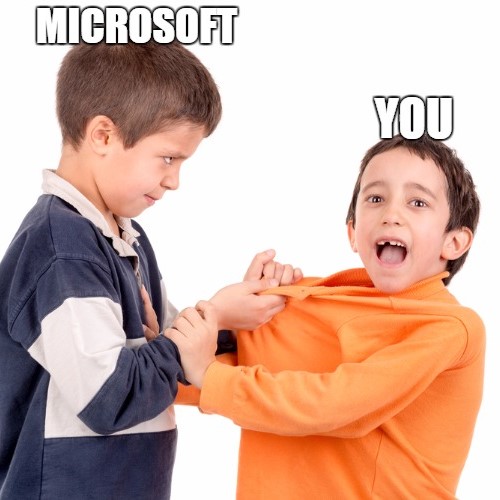
Windows 10 is a wonderful operating system -- the best operating system that Microsoft has ever created. With that said, there are still many bugs in it. Plus, the privacy concerns are legit, despite what some fan-sites may have you believe. My biggest annoyance? Advertisement prompts telling me to try Office 365, and regular survey prompts asking me to rate Windows -- I am on the retail build, not pre-release, and that is totally inappropriate.
With all of that said, it is totally understandable that some Windows 7 and 8 users want to hold off on installing version 10. Sadly, Microsoft seems intent on pushing the new operating system on the world. First, the company was caught intentionally downloading Windows 10 setup files onto unsuspecting PCs. Of course, let us not forget that "accident" where Microsoft forcibly upgraded some computers to Windows 10. Now, according to Terry Myerson, Microsoft's Executive Vice President of the Windows and Devices Group, the company will start pushing Windows 10 even harder in 2016.
"Early next year, we expect to be re-categorizing Windows 10 as a 'Recommended Update'. Depending upon your Windows Update settings, this may cause the upgrade process to automatically initiate on your device. Before the upgrade changes the OS of your device, you will be clearly prompted to choose whether or not to continue. And of course, if you choose to upgrade (our recommendation!), then you will have 31 days to roll back to your previous Windows version if you don't love it", says Terry Myerson,
What about those on metered connection? Surely this could cause some to use up precious data limits. Myerson explains, "if you are on a metered connection on Windows 7 or Windows 8.1, then you have the option of turning off automatic updates. We strongly discourage this in today's connected world because of the constant risk of internet threats. If you choose to do so, we recommend manually checking Windows Update frequently, perhaps when you are on a non-metered network and consider the installation of all 'Recommended' and 'Important' updates. Windows 10 will not automatically download updates on a metered connection unless there is a security issue addressed within the update".
The problem, you see, is that full-fledged operating system upgrades should not be lackadaisically pushed in Windows Update as a "recommended update" for Windows 7 and 8. Come on, Microsoft, you know the difference between an OS update and an OS upgrade and so do we -- pushing Windows 10 as a recommended update is inappropriate and a bit misleading. The fact that you are giving 31 days to roll back is too-little-too-late for non-power users.
The suggestion that users on metered connections turn off automatic updates to avoid Windows 10 is a bit silly -- unless they read Microsoft's blog post (most won't) how would they even know to do that in advance? Even if, against all odds, they somehow got the word to turn off automatic updates, Microsoft is making them less secure, in an effort to avoid something it is pushing on them. It is lose/lose.
Do I think people clutching Windows 7 and 8 would be better off with Windows 10? Absolutely. With that said, a paternalistic approach of Microsoft deciding for these users is bad practice. Windows 10 is a proven success on its own -- 110 million installs (as per Microsoft) show that people are choosing it on their own. Even if its intentions are good, Microsoft does not need to stoop to these tactics; let it happen organically, y'all.
Is Microsoft wrong to push Windows 10 as a recommended update to Windows 7 and 8 users? Sound off in the comments.
Photo credit: Luis Louro / Shutterstock
-

System76 Oryx Pro is a Skylake-powered Ubuntu laptop with NVIDIA GPU and G-SYNC
Publié: octobre 30, 2015, 12:50am CET par Brian Fagioli

Buying a laptop can be a confusing affair. Of course you want something powerful, but looks matter too. In other words, the entire experience makes a difference; consumers want the entire package to be well-thought out in both design and execution.
System76 now has such a laptop; the all-new Ubuntu-powered Oryx Pro is absolutely gorgeous, featuring a black aluminum chassis. Inside, however, is is equally beautiful, with Skylake processors (Core i7 only), DDR4 memory and NVIDIA graphics by default. You can even opt for a cutting-edge G-SYNC display. Yes, keeping true to its Oryx name (a type of antelope) this laptop is a Linux beast!
"This machine features the new 6th-generation intel processors, fast nVidia graphics, and a sharp display, all packed in a slim 25mm profile. The Oryx Pro's modern design, makes it the perfect laptop for the on-the-go professional. It redefines the look of sophistication. The full-sized keyboard has gorgeous white backlit-lighting, adding to the overall brilliance of the Oryx Pro. But it’s not just beauty, it’s functionality. The keyboard also features slightly concave keys, a comfortable soft-texture finish and perfect key-stroke travel. All of these elements make this machine an absolute dream for the typist within you", says System76.
The computer-seller further says, "experience completely immersive entertainment with incredible graphics, wide-viewing display, and impressive audio. The Oryx Pro’s optional IPS display produces bright colors and amazing contrast. This, combined with the upwards facing, 3D soundfield of the Onkyo speakers, make the Oryx Pro an optimal portable theater laptop. And portable entertainment isn’t complete without perfect gaming. With nVidia 900 series graphics and G-sync, the Oryx Pro delivers a gaming experience that looks, plays and responds like magic. With this machine, you will master games in all their glorious visual detail".
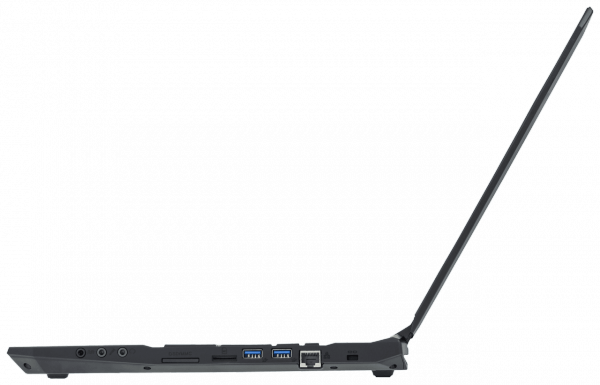
System76 shares the following specs.
[https:]Operating System Ubuntu 15.10 (64-bit) Processor 6th Gen Intel® Core i7 up to 3.6 GHz Quad-Core Display 15.6″ or 17.3″ 1920×1080, matte, optional IPS & G-SYNC Graphics NVIDIA Geforce GTX 970M or 980M Memory Up to 64 GB dual-channel DDR4 @ 2133 MHz Storage 2× M.2 SSD, 2× 2.5″ 7mm height drive. Up to 5 TB total. Expansion 4× USB 3.0 Type-A, SD Card Reader Input Multitouch Clickpad, Backlit Keyboard Networking Gigabit Ethernet, Intel Wireless-AC WiFi Video Ports 1× HDMI, 2× Mini DisplayPort Audio Stereo Speakers, Stereo Mic, Headphone Jack, Mic Jack, S/PDIF Camera 1080p HD Webcam Security Kensington® Lock Battery Li-Polymer – 60 Wh AC Adapter 180 W, AC-in 100–240 V, 50–60 Hz Dimensions Dependent on display size & graphics. 15″ 970M: 15.16″ × 10.67″ × 0.98″ (38.51 × 27.10 × 2.49 cm) 15″ 980M: 15.16″ × 10.67″ × 1.13″ (38.51 × 27.10 × 2.87 cm) 17″ model: 16.42″ × 11.30″ × 1.18″ (41.71 × 28.70 × 3.00 cm) Weight Dependent on display size. 15″ model: 5.5 lbs. (2.49 kg.) 17″ model: 7.05 lbs. (3.20 kg.) System76 definitely has a winner here. This is the type of laptop that hardcore Linux users deserve. The industrial design, with its in-your-face corners, really gives the laptop a purposeful appearance. The specs are downright incredible, and believe it or not, the price is very reasonable too. The Oryx Pro starts at a low $1,399, but this will, of course, increase as you add better specs. Quite frankly, even if you leave all of the base specs as-is, the computer is incredible.
If you want your own, you can configure and pre-order it here. Will you buy it? Tell me in the comments.
-

Lenovo announces YOGA 700 Windows 10 convertible laptops
Publié: octobre 29, 2015, 5:58pm CET par Brian Fagioli

Windows 10 laptops are a dime a dozen nowadays -- there are a ton of models to choose from, making it difficult for consumers to decide. To make matters worse, even Microsoft has gotten into the laptop game with the pricey Surface Book.
Today, Lenovo introduces the all-new Yoga 700. Its Yoga line has provided good value for consumers that want a quality convertible laptop at an affordable price, and the newest models are no exception. Available with either 11 or 14 inch displays, the latter can even be equipped with NVIDIA graphics.
"With up to Intel's latest 6th Gen Core i7 processor, optional NVIDIA GeForce 940M graphics card and up to 8 GB DDR3L memory, the 14-inch YOGA 700 packs powerful performance for enhanced productivity. The 14-inch convertible laptop has up to 256 GB SSD storage so that users can launch apps and transfer files faster, focus on work with reduced noise and better recover their files even if they drop or knock the laptop", says Lenovo.
What about the 11 inch model? The manufacturer explains, "ultra portable, the 11-inch YOGA 700 weighs only 1.1 kg and measures 15.8 mm thin. With up to seven1 hours of battery life, the YOGA 700 allows travelers to work or play their way: watch a movie in stand mode, give a business pitch in tent mode, or navigate a map in tablet mode".

Sadly, Lenovo is tight-lipped on the specs of the 11 inch variant, which leads me to believe it will be far less powerful than its Skylake-powered big brother. With that said, people shopping for such a small laptop probably value portability over raw performance anyway, so that could be fine.
They both come with 1080p displays and Dolby stereo speakers by default. Understandably, some consumers may want a higher resolution option on the 14 inch model, but that does not appear to be an option, folks. With that said, given the price, you may be willing to overlook it.
The 14 inch Yoga 700 will start at $799, while the smaller version starts at $649. Lenovo says the notebooks will go on sale in "October", but today is the 29th and I don't see them available. Hopefully they show up before November.
-

Satechi announces USB Type-C Hub Adapter for Apple MacBook
Publié: octobre 29, 2015, 1:42pm CET par Brian Fagioli

Apple's super-thin MacBook is wonderful in many areas; however, there is a particular aspect that is arguably deficient. You see, it has a cutting-edge USB 3.1 Type-C port, which is awesome, but that, unfortunately, is the only port (besides a 3.5mm audio jack).
If you need to connect multiple USB Type-A devices, or access an SD (or micro SD) card, you are out of luck. Luckily, accessory-makers are always creating products to meet consumers' needs. Today, Satechi announces its Type-C Hub Adapter for Apple MacBook.
"The new Satechi Type-C Hub Adapter is the ideal solution for MacBook users who want to keep using their traditional USB peripherals with the newest Type-C port. The adapter expands Type-C USB 3.1 ports into three Type-A USB 3.0 ports, an SD Card slot and a Micro SD Card slot, so users won’t have to perform a full-scale upgrade of diverse peripherals", says Satechi.
The popular accessory manufacturer further says, "available in gunmetal, silver and gold, the Type-C Hub adapter perfectly complements the new MacBook. With the expansion of other devices implementing the Type-C ports, such as the Nokia N1 tablet and Google Chromebook Pixel, the aluminum hub helps retain full-functionality of devices that typically use Type-A connections, such as charging cables, cameras, mice and printers".
While this hub will work with any Type-C computer, including the Chromebook Pixel, it is clearly designed for the MacBook; the available accessory colors match the ones available on Apple's laptop. Unfortunately, it does not have a Type-C port for charging, so you cannot charge the MacBook while using this hub.

If you are interested in buying, it is $34.99 and can be ordered here. It appears to be currently out of stock, but Amazon says it will be available on November 1.
-

College partners with Dell and Red Hat -- embraces open source and Linux solutions
Publié: octobre 28, 2015, 5:42pm CET par Brian Fagioli

While not all open source solutions are better than the closed source alternatives, opting for the former for underlying infrastructure is generally a good idea. This will provide a business with flexibility and stability while sometimes saving money too.
A Singapore school, the Yale-NUS College, had some needs revolving around the cloud, so it wisely chose two open source friendly companies to help -- Dell and Red Hat. The OpenStack cloud solution, a product that was co-created by the two aforementioned companies, has been a huge success for the college.
"Yale-NUS College required a flexible solution that would enable them to quickly scale to meet demands for everything from compute-heavy scientific research to virtual environments for teaching and administrative purposes. They sought to create a highly interoperable and customizable cloud solution that would not only give them visibility into these diverse and changing workload demands, but which would also be able to cater to changes as the institution evolved without the need for heavy capital expenditure. With a small IT team, Yale-NUS College also required a solution that would support a high degree of automation and long-term stability to minimize downtime", says Dell.
The company further explains, "to address these challenges, Yale-NUS College created a software-defined datacenter and hybrid cloud based on a co-engineered Red Hat and Dell OpenStack cloud solution. Red Hat Enterprise Linux OpenStack Platform -- part of Red Hat Cloud Infrastructure -- was selected as the broad encompassing cloud foundation for Yale-NUS, making it easier to find skilled staff and to integrate the technologies with a broad range of open infrastructure. And, Yale-NUS College deployed Red Hat Enterprise Linux across its infrastructure, giving them increased consistency of security, control and management across the footprints of bare metal, virtual machines, private cloud and public cloud".
Yale-NUS College selected Linux-optimized Dell PowerEdge R720 and R720XD servers for its core hardware needs, plus S4810P and S55 switches from the company too. Dell has an impressive advantage, which also benefits its clients, by selling both hardware and software solutions.
As a great example of cost-savings, Yale-NUS has shortened its application deployment by a mind-boggling 80 percent. Plus, as a result of its choice to go with Red Hat Enterprise Linux, the college has minimized its needed engineers to a streamlined nine, further saving even more money.
Did Yale-NUS College make a smart move by opting for open source solutions, including Linux? Tell me in the comments.
Image Credit: Petrenko Andriy / Shutterstock
-

Penclic announces MK1 Mechanical Keyboard for Windows, Mac, and Linux
Publié: octobre 27, 2015, 11:36pm CET par Brian Fagioli
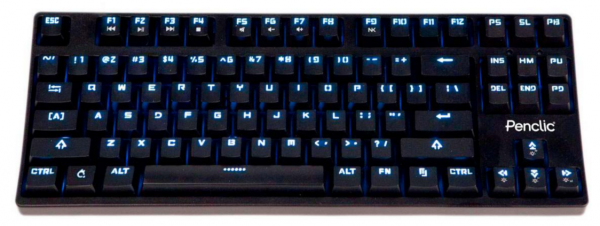
Mechanical keyboards are all the rage nowadays, and for good reason; whether you are a gamer or typist, you can experience improved accuracy and feedback using them. Quite frankly, once you use one it is hard to go back, as many modern keyboards are mushy and terrible.
Today, Penclic announces the MK1 Mechanical Keyboard. This model has some nice features, such as brown switches and backlit keys. My favorite aspect, however, is the key design -- the font looks funky; caps lock and shift are particularly unique . Even cooler? The "super" button does not have a Windows logo; Mac and Linux users should appreciate that. It would go great with an Ubuntu-powered System76 computer.
"Penclic's MK1 truly comes down to feel. It is comfortable and will stand up to rigorous use even during late hours spent at the office. Featuring brown mechanical keys, the MK1 is quieter, more tactile, and easier to trigger. The separate switch of each key allows for less typos when engulfed in endless emails and projects. As you quickly press each key, you see it registered immediately on your screen and the chance of missing a letter is much smaller. Pressing multiple keys at once will actually show up and instead of ghosting or disappearing. While the MK1 boasts a compact size, it also features a thicker build, making it more stable and prepared for longer use", says Penclic.

The company further says, "traditional of all Penclic products, the MK1 provides a great ergonomic working position. You don't have to reach far for your mouse and are able to minimize movement for greater comfort and less strain. The absence of the numeric pad in the tenkeyless design keeps you centered in position for better ergonomics. The arm rest will also improve your posture and even your reaction times, which all have an effect on your performance".

Penclic shares the following specs and features.
- Compatible with all operating systems that support HID 1.1 including Windows XP
or later, Mac OSX version 10.1 or later and most Linux/BSD. - USB-cable connection
- Backlight
- Keyboard Type: tenkeyless mechanical
- Switch : Mechanical Kailh Brown
- Anti-ghosting
- Weight: 2 lbs.
- Size: 13.8 x 6.6 x 1.3 inches
- Cable length: 175 cm
- Warranty: 2 years
So, how much will this cool-looking mechanical keyboard cost? It can be yours for $139.95. While this may seem expensive if you are used to buying crappy keyboards, it is reasonable for a mechanical variant. If you are interested in buying, you can get it here. It will soon be available on Amazon too.
- Compatible with all operating systems that support HID 1.1 including Windows XP
-

Motorola announces all-new 'shatterproof' Droid Turbo 2 and Maxx 2 Android phones
Publié: octobre 27, 2015, 5:43pm CET par Brian Fagioli

The Android smartphone market has been extremely stagnant lately. With the exception of the brilliant Samsung Galaxy Note5 and 6 Edge Plus, none of the designs have been particularly impressive. This is the unfortunate result of a now-mature segment.
Today, however, Motorola injects some much-needed excitement into the world of Android with the Droid Turbo 2 and Droid Maxx 2. While both phones should be fast and have long battery life, the real wow-factor is the shatterproof design of the Turbo 2. Are you a klutz when it comes to dropping or breaking your phone? Then you should definitely take notice.
"The new DROID Turbo 2 features Moto ShatterShield, the world's first shatterproof display. Our exclusive Moto ShatterShield display technology is an integrated system consisting of five layers designed from materials that absorb shock from impact and are guaranteed not to shatter", says Motorola.
The Lenovo-owned company also says, "we're also pleased to announce the latest in the DROID Maxx line, the all-new DROID Maxx 2, giving you two great DROIDs to choose from. True to its moniker, DROID Maxx 2 takes your smartphone to the Maxx: Maxx battery life, Maxx megapixels, and of course, Maxx value".
While only the Turbo 2 offers shatterproof technology, both have access to the class-leading Verizon network. The Droid Maxx 2 is the better phone for long-lasting battery, something many value highly. The Turbo 2, however, offers a 5.4 inch Quad HD screen, while the Maxx 2 only has 1080p, albeit on a slightly larger 5.5 inch display.
Motorola has strangely opted for the Snapdragon 810 processor in the Droid Turbo 2, which has been a marketing disaster -- it has been known to overheat. The Maxx 2 has the less powerful, albeit more reliable, Snapdragon 615. Both processors should be absolutely fine for the average user.
Sadly, neither phone apparently has a fingerprint reader, making them non-starters for many. Sorry, Motorola, excluding biometrics is inexcusable. They both have expandable storage by way of micro SD, however.

On paper, the Droid Turbo 2 has shatterproof technology, a better screen and more powerful performance, but I would advise against it. The 1080p display and less-powerful processor found on the Maxx 2 is more than enough -- the better battery life is more important; to me, at least. More importantly, however, the Turbo 2 is $624 dollars ($720 with custom paint job), while the Maxx 2 is only $384 -- a huge gap in pricing.
So, when can you buy these phones? You only need to wait two days as they go on sale from October 29. Which will you buy? Tell me in the comments.
-

Celebrate Halloween with Microsoft by using Cortana and Bing
Publié: octobre 27, 2015, 2:04am CET par Brian Fagioli

Halloween is one of my favorite holidays. While it is more appropriate for children, I enjoy watching scary movies on TV and eating candy. The candy I buy to give out just happens to be the ones I like -- such a coincidence!
Believe it or not, Halloween is just around the corner. Look, I know you are busy -- many Americans are working harder than ever nowadays. Are you behind on your holiday planning? Don't worry, Microsoft is here to help. You see, both Cortana and Bing -- two wonderful services -- are here to assist you.
"Halloween is creeping up. Whether you need a terrifying costume for your dog, tips for carving the perfect pumpkin, or a recipe to concoct a bubbling potion for your party, Bing can help. Using the top Halloween-related searches, we've scared up some tricks and treats to make your fright night even better", says The Bing Team.
Here's the deal, parents -- you probably aren't up to date on what makes a cool costume. Cutting two holes in a sheet and calling your kid a ghost is lame. If you do a Bing image search for "halloween costumes for kids", you will be presented with a carousel at the top. Some popular choices are Elsa from Frozen, Darth Vader and a Zombie. Do you need a costume for yourself? Search for "halloween costumes for adults" instead. You can also ask Cortana "what should I wear for Halloween?".
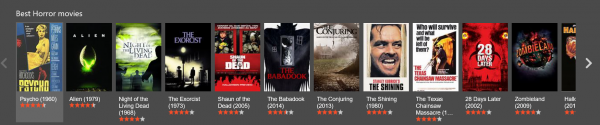
Once the trick-or-treating is over, it is time to relax with a scary movie and some food. While you can stick to such classics as Halloween, The Texas Chainsaw Massacre and Friday the 13th, why not try stepping out of your comfort zone? Do a Bing search for "top horror movies" and you will see a long list of great films. Try watching one you've never seen before -- you might discover a new favorite. If you can stomach some snacks after the scary movies, do a Bing search for "Halloween desserts" to get some yummy ideas.

The most important Halloween tradition, of course, is pumpkin carving -- you can see yours truly in the patch above. While I stick to the classic jack-o'-lantern, there are far more intricate designs nowadays; it is crazy how detailed people get. If you want to carve a piece of art this year, do a Bing search for "Printable pumpkin carving patterns" to get some inspiration and stencils.
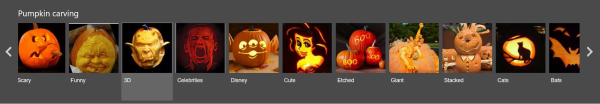
Want a cool Cortana Easter egg? Say to her "Tell me a scary Halloween story". I did it on Windows 10 and got the below result.
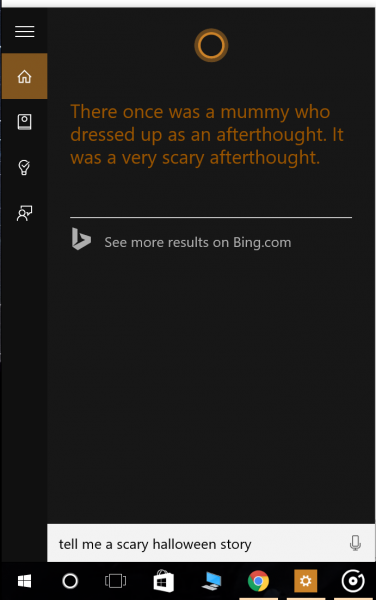
Lastly, if you want to visit some scary haunted houses, Bing Maps can make that happen. Want to see a cool map like below? The Bing Team explains, "starting today you can opt-in to the Spooky Map to see the frighteningly fun color palate and a new set of Halloween-themed icons to denote landmarks. We've even curated a list of haunted houses in the United States, United Kingdom and Canada".
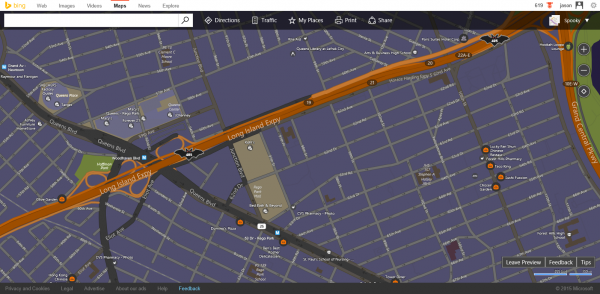
Photo Credit: supparsorn/Shutterstock
-

Microsoft launches website to help MacBook users switch to Surface Book
Publié: octobre 26, 2015, 5:18pm CET par Brian Fagioli

While I am not a huge fan of the Surface Book, some people apparently are. You see, the high-priced hybrid computer is, according to Microsoft, selling well. Could Apple fans be converting?
The Windows-maker is clearly targeting Mac users with this offering, as it constantly compares it to the MacBook Pro. Just in case Microsoft is successful in converting a few OS X users, the company has launched a new website titled 'Making the switch: MacBook to Microsoft Surface Book', to help with the transition.
Microsoft says the following.
Computers, and the memories you keep within them, are incredibly personal. We know moving these memories from one platform to another can be nerve-racking and learning new software can seem daunting. We want to make the transition as easy as possible. If you currently have a Mac and have questions about switching to Microsoft Surface Book and Windows 10, we designed this site to help get you started.
On the bottom of the page, Microsoft lists four tutorials.
- Getting started with Windows 10 on Surface Book
- Using Surface Book: Tips for MacBook users
- Moving photos, files, and mail from Mac to Surface Book
- Using Surface Book with iPhone, iCloud, and iTunes
While I am sure this guide for converts will help some Surface Book buyers, I am not convinced that many Apple users will actually switch. Yes, graphic artists will absolutely love the active stylus and tablet capability, but the iPad Pro is right around the corner.
Making the move from OS X to Windows could be a costly affair; Mac users may have to repurchase software if it is even available on Microsoft's platform. Not to mention, there will be a steep learning curve. Mac users are rather loyal, so it is not realistic that they will jump ship because of one computer.
Do you think many OS X users will switch to Surface Book? Tell me in the comments.
-

Alex Jones invades Google
Publié: octobre 24, 2015, 10:26pm CEST par Brian Fagioli

Google offers some wonderful products, such as Gmail, YouTube and Maps. Unfortunately, even though the services don't cost money, you pay for them through advertising and by handing the company your information. In other words, the search-giant is constantly tracking your activities.
Alex Jones of infowars.com is a controversial figure; some call him a conspiracy theorist. While I do not take everything he says at face value, I do appreciate his reporting and patriotic love for the American people. Whether right or wrong, Jones is very critical of Google and what he perceives as privacy-invading business practices. To prove a point about how Google is invading our lives, he decided to invade a public Google Fiber event. It did not go well.
As you can see in the video below, Alex politely entered the event with a camera man. Unfortunately, Google immediately told him that his video recording was prohibited. Jones used this as an opportunity to point out the hypocrisy of banning his filming while the search-giant had cameras of its own at the event -- including webcams on the laptops. A posted sign explicitly states that Google is recording everything. If Google is filming everyone, why can't Alex film too?
Do you think Alex Jones was out of line in the way that he behaved? Was Google wrong to ban his filming? Tell me in the comments.
-

Google just made Chrome for iOS much better -- Split View and Autofill are here
Publié: octobre 23, 2015, 5:36am CEST par Brian Fagioli
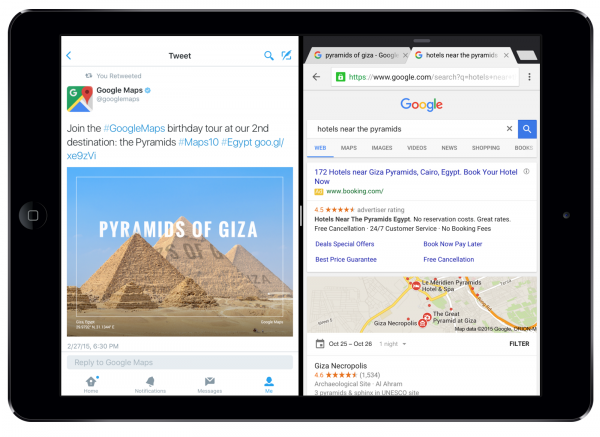
As soon as I come home every day, the first thing I do is grab my iPad. My iPhone gets connected to the charger and then it is tablet time. While I use a lot of apps, the one I use most is Safari. Yes, on the device with the best apps, I spend a lot of time surfing the web.
While I am totally satisfied with Safari, I am open to trying an alternative. On both Ubuntu and Windows 10 I use Chrome, so maybe I should use Google's browser on my iPad too. Well, today, the search giant makes its browser much more attractive to iOS users. The iPad version now offers Split View for compatible devices, while all iOS devices gain Autofill.
"Often on the web, we're doing a ton of things at once -- reading up on an exotic travel location, catching up on social media or booking a hotel. With that in mind, we’re introducing Split View for your iPad (Air 2 or mini 4) to our latest version of Chrome", says Abdel Karim Mardini, Product Manager and Multitasker, Google.
Mardini further explains, "we're also working to make it easier to make purchases on the go. We're shopping more often than ever on our phones and tablets, but it can be a pain to re-enter credit card information every time you buy something. That's why we’re bringing Chrome’s Autofill from desktop and Android to iOS. No matter what device you use, you can shop for what you need easily and securely".
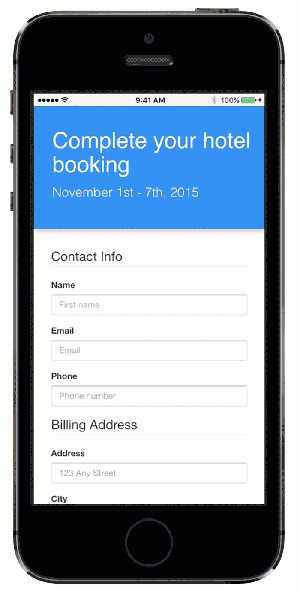
Since I don't normally use Chrome on iOS, I am actually surprised that these features are only just being introduced. While Split View is fairly new, many companies with far fewer resources than Google have implemented it sooner. Autofill should have been available at the same time as the Android version.
Oh well, the features are here now, and that is all that's important. While I love Safari, it can't hurt to try Chrome on iOS. Will you join me in trying the updated Google browser on your Apple device? Download it here and tell me what you think in the comments.
-

Best Buy shares hottest tech gifts for the 2015 holiday season -- Apple takes top spot
Publié: octobre 23, 2015, 4:29am CEST par Brian Fagioli

The fourth quarter of each year is my favorite. Why? Well, besides wearing hoodies and drinking pumpkin spice lattes, I love the holidays. Halloween, Thanksgiving and Christmas are three of the best. Christmas is great for the religious aspect, but regardless of your beliefs, it can be great for spending time with family and exchanging gifts.
As a tech guy, I love getting new gadget gifts (this year I want an Apple Watch), but I have more fun giving them. Presenting a family member with their first computer or tablet just warms my heart. If you are not sure what tech to buy for your friends and family this year, don't panic. Best Buy, the popular electronics retailer, has conducted a survey and determined the hottest tech for the 2015 holidays. If you stick to this list, you cannot go wrong. Do you agree?
The list is below.
1. iPad
2. Bose QuietComfort 25 Noise Cancelling Headphones
3. MacBook
4. Samsung 48" Smart 4K Ultra HD TV
5. Sharp 43" Smart HDTV with Roku
6. Microsoft Surface
7. Bose SoundLink Mini Bluetooth Speaker II
8. Fitbit Charge HR Heart Rate and Activity Tracker
9. Samsung Galaxy Tab S2
10. Dyson V6 Absolute Bagless Cordless Vacuum
11. Vizio 43" Smart 4K Ultra HD TV
12. Apple Watch
13. SONOS PLAY:1 Wireless Speaker
14. iRobot Roomba Vacuum Cleaning Robot
15. GoPro HERO4 Action CameraQuite frankly, I am not surprised at all by this list. The iPad remains the most popular tablet, and is the most desired tech product. As the owner of the all-new iPad mini 4, I totally get this -- it is a joy to use.
Microsoft's Surface line comes in at number six, which is really great to see. The Surface 3, Surface Pro 3 and the new Surface Pro 4 are wonderful choices. If you know someone that needs a new computer for school, work or business, you really cannot go wrong with one of Microsoft's hybrids.
Prices have dropped dramatically on 4K televisions, so many people will likely get one under (or next to) the Christmas tree this year. If your existing TV works fine, I wouldn't recommend upgrading from 1080p yet. However, if you need a new TV, you might as well invest in 4K.
What tech are you pining away for this year? Tell me in the comments.
Photo Credit: vita khorzhevska/Shutterstock
-

Ubuntu 15.10 is howling at the moon -- 'Wily Werewolf' is finally here
Publié: octobre 23, 2015, 12:59am CEST par Brian Fagioli

Halloween is growing nearer every day. Soon, the streets will be full of children dressed like Frankenstein, Dracula and the Werewolf. More importantly, there will be much candy to eat.
Ubuntu users do not have to wait until October 31st for frightful fun, however, as today the Wily Werewolf starts howling at the moon. Yes, Ubuntu 15.10 is finally here, ready to transform your computer into a powerful monster!
"Codenamed 'Wily Werewolf', 15.10 continues Ubuntu's proud tradition of integrating the latest and greatest open source technologies into a high-quality, easy-to-use Linux distribution. The team has been hard at work through this cycle, introducing new features and fixing bugs", says Canonical.
The company further explains, "under the hood, there have been updates to many core packages, including a new 4.2-based kernel, a switch to gcc-5, and much more. Ubuntu Desktop has seen incremental improvements, with newer versions of GTK and Qt, updates to major packages like Firefox and LibreOffice, and stability improvements to Unity".

Once again, like the last several releases, the latest desktop version of Ubuntu is rather uneventful and yawn-worthy, but that is not a bad thing. I have been testing various beta versions and while there is very little new eye-candy for end users, it is the under the hood updates that reign supreme. Ubuntu 15.10 (Unity) is stable and fast -- those are the most important things, dear Linux users.
If you do want to test some new visual goodness, Canonical offers the ability to test out the upcoming Unity8 in this release. While you won't want to use it full time, it is definitely cool to check out -- it is the true future of Ubuntu. Don't worry, you can easily switch back to Unity7.
To try Ubuntu 15.10 (Unity) yourself, you can download the 64-bit version here. You can buy a computer pre-loaded with the operating system too.
Not a Unity fan? Download the alternative environments using the below links (I recommend Ubuntu Gnome).
Photo Credit: Kar/Shutterstock
-

5 reasons not to buy Microsoft's Surface Book
Publié: octobre 22, 2015, 7:17pm CEST par Brian Fagioli

There is no denying that the Surface Book is a great computer. There is no denying that a Ferarri is a great car either. Just because something is wonderful doesn't mean it can't have flaws, and it also doesn't mean it is necessarily worth the cost.
While I spent some time with the Surface Book laptop in a controlled press environment, I've yet to try one in the real world. With that said, there are too many compromises with Microsoft's flagship to make me actually want one. In fact, here are five specific reasons why you should not buy it.
1.) Poor Tablet battery life
When a Microsoft representative quoted 4 hours of battery life in tablet mode (without the keyboard attached) to me, I was disappointed, yet willing to accept it. Unfortunately, real world performance is much lower. Joanna Stern of the Wall Street Journal reports that in her testing, the tablet only lasted 2.5 hours. This is totally unacceptable.
While some people will claim that the tablet focus is secondary, and that this is a laptop first, I must take issue with that. There are already plenty of laptops and 2-in-1s on the market. If the Surface Book cannot also serve as a quality standalone tablet, what is the point?

2.) No upgrade for you!
The Surface Book is a laptop first? OK, great, how do I upgrade the SSD or RAM? I can't? No sale. I can accept a tablet like the iPad or Surface Pro being sealed and not upgradeable, but if Microsoft is marketing the Surface Book as a bona fide laptop, then this is a huge negative.
Let's be honest, the Surface Book is a Windows tablet with a keyboard dock -- it is not a traditional laptop and the form factor is not really new.
3.) Power required to undock keyboard
This move is just friggin' ponderous. The locking mechanism on the Surface Book is controlled by software. Yes, you are reading that correctly. So, if you want to undock the tablet from the keyboard, you must have power. Battery dead? The two pieces are stuck together like with super glue. You will need to find your charger just to separate them.
Of course, bad guys could theoretically write malware that could cause the lock to engage or disengage. Using a software approach here is just not a smart idea.
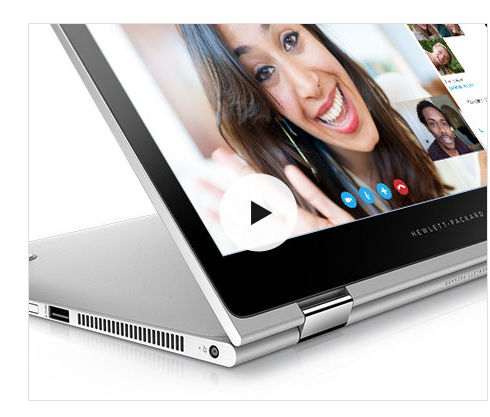
4.) High price
The big selling point of the Surface Book is the dedicated Nvidia GPU. Of course, that is not even available in the starting price of $1,499. A dedicated GPU will require a purchase of at least $1,699, while the price can skyrocket to a mind-boggling $3,199 with the best specs.
The question becomes, who will buy such an expensive machine? Unless you really need a dedicated GPU, you would be much smarter to go with the HP Spectre x360, Dell XPS 13 or Surface Pro 4. Heck, unless you need a tablet and portability, you can buy a nice gaming laptop too. You may even want to consider a MacBook Pro.
READ MORE: Toshiba Satellite Radius 12 is world's-first 4K 12.5 inch convertible -- Surface Book killer?

5.) That hinge, bro
Microsoft's hinge looks a bit silly, but I actually kind of like the futuristic appearance. The problem, however, is that the laptop does not close flush. In other words, there is a gap just waiting to be filled with dust, crumbs and worst of all, liquid.
If you baby your Surface Book and keep it in a bag, you can definitively minimize the risk, but why would Microsoft designers let that go into production as-is?
Overall, there are too many compromises for me to consider buying the Surface Book. Maybe Microsoft will fix these complaints with version 2.0.
Photo Credit: Asier Romero/Shutterstock
-

Will you pay Google $10 per month for ad-free YouTube Red? I sure as heck won't be
Publié: octobre 22, 2015, 1:43am CEST par Brian Fagioli

Cord-cutters -- people that cancel their cable or satellite TV service -- often talk of the alternatives. Netflix and Hulu are two popular streaming video services, but don't forget about YouTube. If you are open-minded, you can actually discover a lot of great content on Google's video site . PewDiePie, for example, is brilliant; give him a chance, y'all.
Of course, the cool thing about YouTube is that it is free. Well, it does not cost money at least. You see, you pay by viewing the advertisements before, during, and after the content. The problem? Ad-blocking is rampant, so many viewers never even see these ads. Unfortunately, Google is launching a paid option called "YouTube Red" (ugh, terrible name). I know what you are thinking -- why is it unfortunate to have choice? Well, it is a slippery slope. If it proves popular (I don't think it will be), the search-giant could start charging for more services -- maybe as the only option. Google historically offers free services through advertising. This moves makes me wonder if the search-giant's "free" business model is realistically sustainable.
"YouTube Red lets you enjoy videos across all of YouTube without ads, while also letting you save videos to watch offline on your phone or tablet and play videos in the background, all for $9.99 a month. Your membership extends across devices and anywhere you sign into YouTube, including our recently launched Gaming app and a brand new YouTube Music app we’re announcing today that will be available soon", says Matt Leske, Senior Product Manager, Google.
Leske further explains, "YouTube Music is designed to make discovering, watching and listening to music easier than ever. Any song or artist you choose on YouTube Music will start you on a personal journey through one of the richest music catalogs; just sign in, tap a track you love, and see where your music takes you. And as a special bonus - YouTube Red works with Google Play Music, so subscribe to one and automatically get access to the other."
YouTube Music is problematic, as it does not need to exist. Google already offers Play Music -- why do consumers need two services? It is confusing. Why am I listening to the audio tracks of videos? Not to mention, if you subscribe to one, the other is free. In other words, for $10 per month, you get Google Play Music, YouTube Music and YouTube Red.
Bundling YouTube Red gives Google Play Music an unfair advantage against rivals such as Apple Music and Spotify -- arguably anti-competitive. In other words, if you subscribe to YouTube Red, it would be sort of silly to also subscribe to Spotify or Apple, since you get Google Play Music which duplicates the usefulness of those other services. I don't like that behavior.
"Red" subscribers can also save YouTube videos for playback later when an Internet connection is not available. This would also prove valuable for those with capped cellular data. The most controversial aspect, however, is the original content. There will soon be videos that only YouTube Red subscribers can see. How lame will it be when you want to share a video with friends, but they aren't subscribers, so they can't see it? This kills the communal and viral nature of the service.
Don't get me wrong, you are getting a lot for your ten bucks each month, but exclusive content and the bundling of Google Play Music just seems bad for consumers. Me? I'll just keep on watching short advertisements to see content while I still can.
Will you pay Google? Tell me in the comments.
Photo Credit: MyImages - Micha/Shutterstock
-

Barnes and Noble releases waterproof NOOK GlowLight Plus
Publié: octobre 21, 2015, 6:48pm CEST par Brian Fagioli
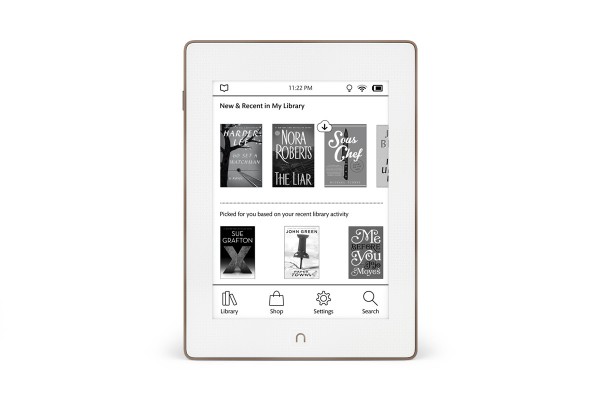 Reading a book on a traditional tablet, such as the iPad, is a passable experience. However, a dedicated reader with an e-ink display is much superior for reading. Not only is it more comfortable for your eyes, but it works better in the sun too. Not to mention the super-long battery life.
Reading a book on a traditional tablet, such as the iPad, is a passable experience. However, a dedicated reader with an e-ink display is much superior for reading. Not only is it more comfortable for your eyes, but it works better in the sun too. Not to mention the super-long battery life.While Amazon's Kindle e-readers are all the rage, Barnes and Noble's e-ink Nook models are great too. Choosing one over the other is more of a personal preference, really. Today, Barnes and Noble unveils the all-new waterproof NOOK GlowLight Plus with 300 dpi. Yes, you can safely read books in the bathtub or in the pool. This is a huge benefit.
"NOOK GlowLight Plus has an advanced design that allows it to withstand water and dust, so customers can read at the beach, in the bathtub or alongside the pool without worry. The company designed the first-ever waterproof and dustproof NOOK for customers who requested a durable, portable design for their reading device", says Barnes and Noble.
The book-seller further says, "its sleek build, seamless construction and aluminum body make NOOK GlowLight Plus as beautiful as it is durable for an elegant and enjoyable reading experience. With a stylish, textured white border and a bronze-colored aluminum back, NOOK GlowLight Plus has a premium look and feel at an affordable price. Customers can effortlessly carry thousands of books in a lightweight device, featuring NOOK’s slimmest design ever. Weighing just 6.9 ounces, it is perfectly portable in any purse, bag or jacket pocket for reading on the go".
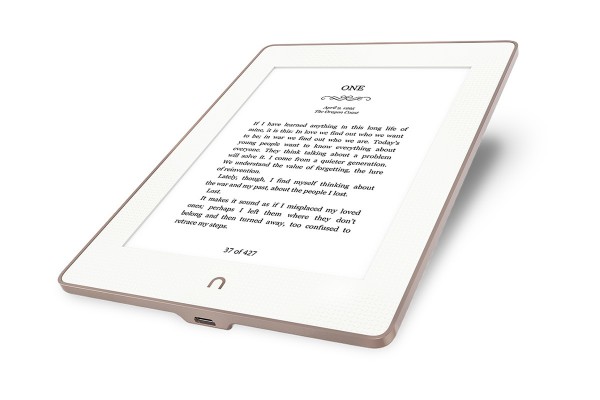
While you might question the need for a waterproof e-reader, I have seen many situations where it would be useful. As someone who goes on a tropical cruise each year, I see many people using Nooks and Kindles while lounging next to the pool or while relaxing at the beach. Having to worry about splashes and overall durability really sours the attempt at carefree book consumption.
The NOOK GlowLight Plus is IP67 certified, meaning it can be submerged in fresh water for up to 30 minutes. The maximum depth is only 3 feet, however, so it's more suited for reading in the bath.
The NOOK GlowLight Plus comes with some perks too, such as three free books and a $5 credit. My favorite benefit, however, is the free lifetime in-store support. An e-reader makes a great gift, but I do not want to become someone's dedicated tech support. With a Nook, my friend or family member can go into the physical store for help, while leaving me alone.
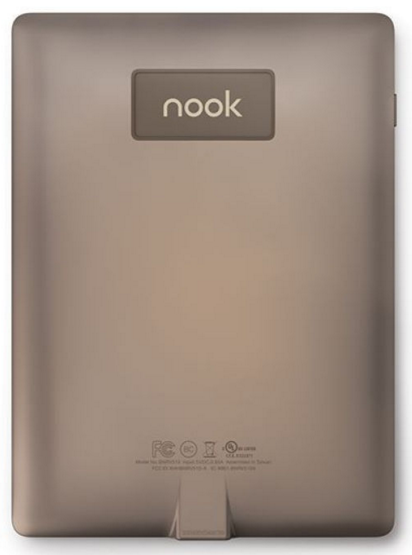
If you are interested in buying the bezel-heavy NOOK GlowLight Plus, you can pick it up today in-store or purchase it online here. The price is a very reasonable $129 and it does not contain advertisements like some Kindle models.
-

D-Link announces 180 degree Wi-Fi cameras (DCS-2630L and DCS-960L)
Publié: octobre 21, 2015, 1:47am CEST par Brian Fagioli

Having cameras in one's home was once was reserved for the wealthy -- they were expensive and usually required professional installation. Thanks to modern technology, especially Wi-Fi, home surveillance can be achieved by anyone. Of course, not all cameras are created equal -- performance and quality will vary by both price and manufacturer.
Today, D-Link announces two new Wi-Fi cameras that are packed with features, but more importantly, they are affordable too. The coolest aspect? They offer 180 degree recording, something you do not typically see at this price. Of course, you also get D-Link's legendary quality and dependability.
"Other Wi-Fi cameras on the market offer on average a 130 degree or less field-of-view, while the new D-Link Ultra-Wide View Cameras provide wall-to-wall surveillance coverage from a single device -- perfect for large rooms and areas with multiple entry points. Using unique de-warping technology, the 180 degree Wide Eye lens is able to take a 'fish eye' view and transform it into a more viewable video stream with less distortion. Built-in night vision offers up to 16-feet of viewing in total darkness, and with two-way audio users can respond to what they see and hear", says D-Link.
[content.us.dlink.com]The manufacturer further says, "along with the HD video quality, the cameras can be easily accessed and managed with the free mydlink Lite app from iOS and Android devices, as well as Windows Phones. In addition, built-in 802.11AC Wi-Fi technology enables customers to connect the camera to the 5GHz band, providing better bandwidth for streaming HD video and extended range for more flexible placement".
If you are nervous to store recorded video in the cloud, these new D-Link cameras are for you. They both offer a micro SD card slot so you can save the files locally. Not only is this more secure and convenient, but cost effective too. You can of course access the camera feed with Android and iOS, but Windows Phone too? Wow, that is very appreciated, D-Link. You have definitely scored some points with BetaNews readers with that one.

Both cameras feature night vision, plus motion and sound detection. You can get alerts on your smartphone when movement is detected, or if there is a loud noise such as glass breaking. Of course, you only want to enable this feature when no one will be home -- including pets. Getting an alert every time your cat jumps on the couch or dog barks will get annoying quickly.
Both cameras, the DCS-2630L and DCS-960L, are very similar, except for a few things (including appearance). The former features 1080p, but the latter is only 720p. Also, theDCS-2630L features two-way audio. Yes, you can not only hear what is going on in your home, but speak to your family and pets from afar too.
So, how much will these cameras cost? The superior DCS-2630L is $199 and the DCS-960L is $159. Quite frankly, the step-up to 1080p and two-way audio makes the extra $40 a no-brainer to me, but you really can't go wrong either way.
Do you currently use Wi-Fi cameras in your home or business? Tell me in the comments.
DCS-2630L

DCS-960L

-

System76 unveils Skylake-powered Wild Dog Pro with Ubuntu Linux 15.10 'Wily Werewolf'
Publié: octobre 20, 2015, 8:57pm CEST par Brian Fagioli
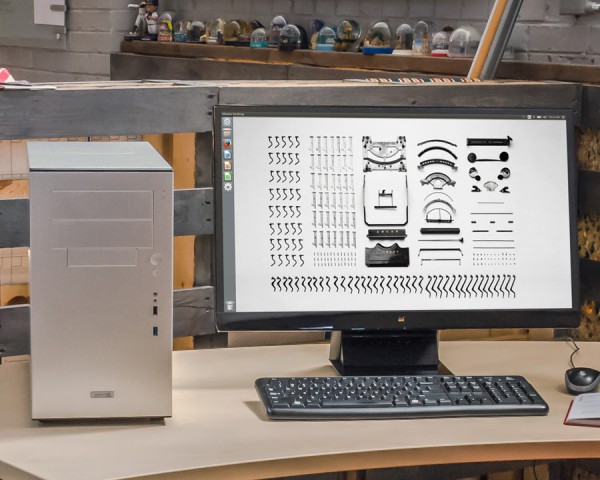
Linux-based operating systems are wonderful for many reasons, such as being lightweight and secure. One of my favorite aspects, however, is the open and customizable nature. Ubuntu, for example, is one of the best operating systems, but if you do not like the default Unity environment, you can simply choose another -- not so with Windows or OS X.
If you are going to use a Linux-based operating system, shouldn't you have a computer that can be easily customized too? System76 makes wonderful Ubuntu-equipped computers, and today, one of its most customizable machines, The Wild Dog Pro, gets refreshed with Skylake processors. This is the company's first computer to feature the 6th generation Intel CPUs.
"The pure performance of this all-aluminum machine propels users to their full potential with processing authority, high-powered GPUs and extreme storage. By coupling high-performing graphics, up to the NVIDIA GeForce GTX 980, with the new 'Skylake' processor, users are able to completely arm themselves with the power needed to accomplish their tasks with brimming confidence", says System76.
The computer-seller further shares, "the Wild Dog Pro offers an optional water cooled Intel Core i7-6700K processor, up to 64GB of 2133 MHz DDR4 memory, 4 GB dedicated nVidia graphics, 18.5TB of storage, and the brand new USB 3.1 Type-C connector. The operating system is placed on a high performance Solid State Drive ensuring rapid boot and applications, while additional storage can reside on either solid state drives for performance or platter drives for high capacity".

System76 shares the following specs.
- Operating System: Ubuntu Desktop 15.10
- Processor: Now with 6th Gen Intel® Core i5 or i7
- Chipset: Intel® H170 Express
- Graphics: Intel® HD Graphics 530, optional NVIDIA Graphics
- Memory: Now up to 64 GB Dual-channel DDR4 @ 2133 MHz
- Storage: Now up to 18.5 TB total.
- Front Data Ports: 1× USB 3.0 Type-A, 1× USB 2.0 Type-A
- Rear Data Ports: 1× USB 3.1 Type-C, 1× USB 3.1 Type-A, 3× USB 3.0 Type-A, 2× USB 2.0 Type-A, 1× PS/2 (mouse/keyboard)
- Power Supply: 500 W 80+ Certified (80% or greater power efficiency)
Yes, you are seeing that right. The machines will ship with Ubuntu 15.10, which launches on October 22nd. In other words, not only will the hardware be bleeding edge, but the operating system will be too.
You can easily configure Linux box that will make your friends envious. Skylake? DDR4? Liquid cooling? Whoa. Of course, having some of these top specs will make the cost jump, but pricing starts at a very reasonable $769.

While the specs are incredible, the chassis looks marvelous too. It is simple and professional. The silver looks nice, but I think I like the black color better. Which color do you like?
If you want to buy your own, you can configure the Wild Dog Pro here.
-

The New York Times embraces virtual reality with NYT VR app and Google Cardboard
Publié: octobre 20, 2015, 6:07pm CEST par Brian Fagioli

The New York Times is an institution -- one of the most important and respected news outlets in history. While some will decry its pro-liberal stances, even conservatives cannot deny the strong writing and relevant topics.
Today, the news organization takes a very weird, albeit cool, path in its quest to stay relevant in the digital age. Shockingly, it is partnering with Google to embrace virtual reality with a new mobile app called "NYT VR"; I kid you not, folks. The app will require Google Cardboard, which the New York Times will give away to some of its readers as a promotion.
"The New York Times developed the NYT VR app in collaboration with the virtual reality studio IM360. Compatible with iOS 8+ and Android 4.3+, the app supports virtual reality playback for Google Cardboard as well as playback of 360-degree video for mobile touchscreen navigation. The app will be free and available for download in the Google Play and iOS App Stores beginning Nov. 5", says The New York Times.
The Times further says, "the project includes the distribution of more than one million Google Cardboard viewers to home delivery subscribers with their copy of The New York Times the weekend of Nov. 7-8. In addition, Times Insider subscribers and a selection of Times digital subscribers will receive promo codes via email to redeem for a free Google Cardboard viewer, which is simple to use and allows anyone to experience virtual reality with a smartphone".
So will people on the train or sitting at their kitchen tables be reading the newspaper by strapping a smartphone to their faces? No. It will not be the paper formatted for virtual reality, but specific video content instead. The New York times promises some short films and behind-the-scene footage at first, which will hopefully expand if the project proves popular.
The free Google Cardboard kit will only be offered to subscribers. In other words, if you typically buy the paper from a local newsstand or deli, you will be out of luck. With that said, you can always build it yourself or buy a pre-made kit -- it is not too expensive.
Are you excited by this Google and New York Times collaboration? Will you download the app on November 5th? Tell me in the comments.
-

MAINGEAR NOMAD 15 laptop has Skylake Core i7, NVIDIA GTX 980M, G-SYNC, and 4K
Publié: octobre 19, 2015, 7:16pm CEST par Brian Fagioli

Typically, when consumers want a gaming PC, they will buy or build a desktop. This works well for those people with dedicated gaming areas in their home, but what if you need to move around a lot? What if you want to travel to a friend's house or lan party to game? A gaming laptop is the most convenient option (lugging a desktop around stinks).
If you are a nomadic gamer, always on the go, MAINGEAR has a laptop that could meet your needs. The appropriately named NOMAD 15 now has options for Intel Skylake Core i7, NVIDIA GTX 980M, G-SYNC, and 4K.
"A gaming and multimedia lovers’ dream, the NOMAD 15 delivers desktop processing power in a portable chassis. The flagship 15-inch notebook comes with a full desktop z170 chipset and is powered by Intel’s Skylake i7 6700k processor for incredible performance. In addition, the NOMAD 15’s NVIDIA GTX 980M delivers astounding graphics without screen tearing through an ultra-sharp 4K G-Sync display, supports dual Samsung's 950 Pro NVMe SSD’s in Raid 0, and has blistering speeds over 3.0 GB/s to instantly access your library of games", says MAINGEAR.
The gaming-focused manufacturer further says, "ideal for gamers unwilling to compromise their gaming experience even when away from their desks, the NOMAD 15 comes equipped with a customizable backlit keyboard for extreme personalization, THX TruStudio Pro for ultra-realistic surround sound, premium DDR4 memory, and Killer E2200 network for the fastest connectivity. To make the NOMAD truly your own, it is also available with MAINGEAR’s True Automotive Paint Finish".

The NOMAD 15 has the following ports.
- 4 x USB 3.0
- 2 x mini DisplayPort
- 1 x HDMI 1.4
- 1 x Mic-in
- 1 x Headphone
- 1 x SPDIF
Of course, the NOMAD 15 as configured above will cost a pretty penny. You can easily approach or exceed $3,000. With that said, when it comes to gamers, money is often no object. If you want to configure and buy your own, you can do so here.
-

Lenovo unveils YOGA 900 convertible laptop and YOGA Home 900 portable All-in-One
Publié: octobre 19, 2015, 4:53pm CEST par Brian Fagioli

Windows 10 hasn't just ushered in a new era at Microsoft, but it has inspired PC manufacturers too. The Windows OEMs are finally catching onto the fact that consumers are not interested in chintzy low-quality computers. Apple has proven that people want to buy and experience well-designed and well-engineered computers. They are willing to pay the premium. Companies like Dell and HP have released absolutely beautiful hardware as of late.
Today, it is Lenovo's turn to wow the tech world. Quite frankly, I think the company has achieved its goal in building impressive Windows 10 machines with its latest PCs. Its svelte YOGA 900 convertible laptop and YOGA Home 900 portable All-in-One computers are absolutely gorgeous, and feature both Intel Broadwell and Skylake processors. Hell, the YOGA 900 convertible laptop is the thinnest convertible Intel Core "i" laptop ever. Of course, these beautiful computers also carry hefty price tags, so you had better be prepared to pay.
"As the world’s thinnest Intel Core i convertible laptop with up to Intel's latest 6th gen Core i7 processor, the new Lenovo YOGA 900 is beautifully slim and feather light (14.9 mm and 2.8 lbs.), yet amazingly powerful. The YOGA 900 provides flexibility with four usage modes (laptop, stand, tent, tablet), letting users work, watch or play in a variety of scenarios. Lenovo crafted the laptop with its recognizably different watchband hinge made of more than 800 intricately woven, individual pieces. The improved watchband hinge provides a noticeably smoother rotation -- allowing users to flip and fold their YOGA 900 easily into different modes. The convertible laptop also takes full use of Windows 10 Continuum, allowing users to seamlessly move between laptop and tablet modes on their YOGA 900. It has 50 percent greater battery density (compared to the previous generation), allowing it to achieve up to 9 hours of local video playback", says Lenovo.

The 13.3 inch screen on the YOGA 900 convertible features an insane 3200x1800 resolution. All models will feature a Samsung SSD and premium JBL speakers. You have options of either 8GB or 16GB of RAM. When all of this high-end hardware comes together, you have not only the thinnest Intel Core i laptop, but a powerhouse for both work and entertainment. This will be the desire of both home users and business people alike.
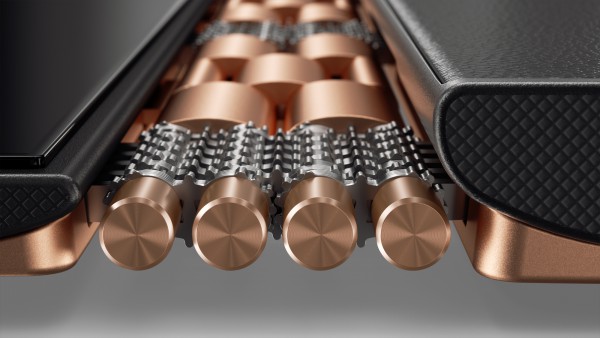
While much has been made about the Surface Book's controversial hinge (some think it is ugly, others beautiful), Lenovo has been innovating in this area for some time. The hinge found on the YOGA 900 convertible laptop is no exception. It should not only be very durable and useful, but it is a glorious work of art too. Check it out above -- that image can be framed and put on a wall.

The laptop will be available with gold, silver and orange color options. While all three look nice, it is the orange that I find to be most attractive. Do you agree?

So, what about the YOGA Home 900 portable All-in-One? Lenovo explains, "Providing the full desktop computing experience -- and more -- the new Lenovo YOGA Home 900 challenges the notion of a typical desktop PC. Designed for portability, it breaks away from the constraints of cords and desks, reaching nearly any corner of the home. With up to an Intel 5th Gen Core i7 processor, optional NVIDIA GeForce 940A graphics, Windows 10 and up to three hours of battery life, the YOGA Home 900 delivers desktop-level performance and productivity anywhere, while providing a new degree of immersive entertainment".

Yes, you are reading that correctly. This 27 inch 1080p All-in-One doubles as a huge tablet with 3 hours of battery life. While I am dubious that many consumers want to hold such a massive tablet, it is still a cool feature to have. You can lay it flat on a table to play games like air hockey, however, even when away from an outlet. Even if you never use it as a tablet, the internal battery can also serve as a UPS during a power outage, and that is pretty cool.

Unfortunately, while the Yoga 900 features 6th generation Skylake processors, the Home All-in-One can only be equipped with the older 5th generation Broadwell. Quite frankly, this is less important than you think. For a family computer -- the consumer type that will probably buy this -- bleeding edge is not necessary. The slightly older chip design should be absolutely fine.

So how much will these new Yoga PCs cost? Lenovo shares pricing below; Best Buy looks to be the best place to buy. The YOGA 900 convertible laptop will be available on October 19th, while Yoga Home 900 will follow later this month on an unspecified date.
Best Buy Pricing Product Price Processor Memory Drive Graphics Yoga 900 $1,199.99 Intel 6th Gen Core i7-6500U 8GB-DDR3L 256GB SSD Intel Yoga 900 $1,499.99 Intel 6th Gen Core i7-6500U 16GB-DDR3L 512GB SSD Intel Yoga Home 900 $1,499.99 Intel 5th Gen Core i5-5200U 8GB-DDR3L 256GB SSD Nvidia GT940 2GB Lenovo Pricing Product Price Processor Memory Drive Graphics Yoga 900 $1,199.99 Intel 6th Gen Core i7-6200U 8GB-DDR3L 256GB SSD Intel Yoga 900 $1,299.00 Intel 6th Gen Core i7-6500U 8GB-DDR3L 256GB SSD Intel Yoga 900 $1,499.99 Intel 6th Gen Core i7-6500U 16GB-DDR3L 512GB SSD Intel Yoga Home 900 $1,549.00 Intel 5th Gen Core i5-5200U 8GB-DDR3L 256GB SSD Nvidia GT940 2GB 
Will you buy one of these new Lenovo Windows 10 computers? Tell me which in the comments.
-

Apple 'Live Photos' has a big privacy issue -- should iPhone 6s and 6s Plus users worry?
Publié: octobre 18, 2015, 4:36pm CEST par Brian Fagioli

The iPhone 6s Plus is my first-ever Apple smartphone and I am loving every minute of it. While I was a bit nervous about leaving Android, my worry was for naught. Quite frankly, I am mad at myself for not switching sooner -- it is a wonderful experience.
One of the coolest features of the newest iPhones, besides 3D Touch, is Live Photos. If you aren't familiar, these are animated photos which complement the still. This works by appending 1.5 seconds of "video" to both the beginning and end of the picture. The user can then make the photo "move" by hard-pressing on the screen. While it is a wonderful thing on paper, I have discovered a rather big privacy issue in practice.
In the demos of the feature, Apple shows off the ability to 3D touch a still photo, say of a child, and see a short video of movement. This is totally great, and I have successfully taken pictures of family, nature and more in which this works well.
Unfortunately, there are times where it captures other things that the photographer doesn't realize. For example, the other day I wanted to take a picture of something I bought. I put the product on my kitchen counter, snapped the photo, and thought everything was fine.
Later, I randomly 3D pressed on the photo and saw that Live Photo captured me moving my iPhone after taking the shot, which captured some bank account information I had on a paper to the left. Woops. Had I shared that with someone who had a compatible device, they could have gained access to my money (or lack thereof).
I decided to go back and check some of my other Live Photos to see if I captured anything by mistake. Sure enough, there was something embarrassing in a picture of my dog. I quickly snapped a photo of her sleeping because she looked so cute. The problem? I had just gotten out of the shower and was wearing nothing more than a towel. Besides capturing my dog, Live Photo captured me in the mirror in an undressed state when I moved my arm after.
The privacy issue, you see, is that the user needs to hold the camera still for 1.5 seconds after taking the shot -- something that just is not natural. Unfortunately, when just snapping a quick shot -- as most people do -- people just put their arms down afterwords. This means anything captured in that 1.5 seconds of arm movement will be captured too.
Now, Live Photos can be turned off, so it is nothing to get too upset about. However, having to remember to turn the feature on and off kind of kills the magic behind it. Live Photos should be something the consumer doesn't have to think about, otherwise it just becomes another shooting mode.
How can you avoid this privacy issue? Turn off Live Photos, and only turn it back on for times where you think you may want it. Unfortunately, it can be very easy to forget you have it on.
My suggestion to Apple? Figure out some sort of detection, so that random arm movement is not captured. In the interim, make "Live Photo" a shooting mode, such as "Square" and "Pano" so that the user must explicitly see that it is on. The yellow icon on the top just doesn't cut it. While it takes away from the magic, it does better protect the user.
Have you discovered potentially embarrassing or sensitive things accidentally captured in your live Photos? Tell me in the comments.
Photo Credit: Dan Kosmayer/Shutterstock
-

Advertisements in the Windows 10 Start menu are a good thing
Publié: octobre 16, 2015, 6:58pm CEST par Brian Fagioli

People seem to be very anti-advertisements nowadays. When Apple opened up mobile Safari to content blockers, the whole world took notice and these blockers rocketed up in the App Store charts. The problem, however, is advertisements are a good thing -- they help consumers discover new products (including apps).
My colleague Mark Wilson takes issue with Microsoft putting advertisements in the Windows 10 Start menu. Microsoft wants to make a distinction that these are not ads, but just app suggestions. My take? Regardless of what you call them, it helps the user. In other words, advertisements in the Windows 10 Start menu are not only acceptable, but beneficial too.
Unfortunately, in this horrible social-media world in which we live, people get up in arms over the slightest thing. In other words, no matter what a company like Microsoft does, there will be some person ready to criticize.
Let's analyze what Microsoft is actually doing. For the many users that skipped Windows 8.x, version 10 of the operating system is their first experience with the Windows Store. These consumers are presented with a brand new app store with no direction on what to download. After a future update, Microsoft will suggest some apps to these people in the Start menu. Oh, the horror!
It is important to note that Microsoft does not receive a financial incentive for suggesting these apps. They are merely advertising an app the user might enjoy. Can the app be a paid variant? Absolutely. Some will be free, some will cost money. Ultimately, the user is not forced to download or buy the app. The user always has choice.
On top of all of this, users can turn off the suggested app feature in settings. While I am normally a fan of opt-in over opt-out, because it is beneficial to new users, I am OK with having it on by default.
To take things a step further, I would be OK with Microsoft including other types of advertisements, such as for Xbox games, automobiles or smartphones in the Start menu. As long as the ads do not impede the user interface, and they can be turned off, consumers could benefit from them. Heck, maybe there could be an incentive for the user if they don't turn them off -- win/win.
Do I want to see Taco Bell ads inserted into my Excel sheets? Obviously not. Yes, this can be a slippery slope, but unless Microsoft abuses it, let's give the company the benefit of the doubt.
Are app suggestions in the Windows Start menu advertisements? Yes, they advertise an app. Is that a bad thing? No. Instead of complaining, maybe people should try the app that Microsoft is suggesting. They might like it.
Photo Credit: Vladimir Gjorgiev/Shutterstock
-

Microsoft sets Guinness World Record for being quiet
Publié: octobre 16, 2015, 12:54am CEST par Brian Fagioli

Setting a world record is one of the coolest things you can achieve. It means you stand alone with a claim no one else can make. For instance, being the world's strongest, fastest or smartest would be awesome. Other records would not be so cool, however, such as world's fattest or smelliest.
A congratulations is due to Microsoft as it has been awarded a Guinness World Record. However, the record itself is kind of weird. You see, a room on its Redmond campus is now officially the quietest place on Earth.
"In an effort to demonstrate their commitment to unrivaled research and silence their competitors -- Microsoft has created the Quietest place on Earth at their headquarters in Redmond Washington, USA. The computer company has built an anechoic chamber in which highly sensitive tests reported an average background noise reading of an unimaginably quiet -20.35 dBA (decibels A-weighted)", says Guinness.
LeSalle Munroe, Microsoft Senior Engineer, Surface Devices explains, "this chamber gives us the opportunity to look for those really small signals that can have an impact to the end user. We always want to have the best tools available for the job. And that's what this is. It's a great accomplishment".
In other words, Microsoft did not build this record-setting chamber just to set a record. Actually, there was a meaningful purpose behind it -- audio testing.
With that said, a Guinness World Record is cool regardless. Hell, maybe Satya Nadella will attempt to set a chicken wing eating record next.
-

Ubuntu Phone hit with serious security vulnerability
Publié: octobre 15, 2015, 8:31pm CEST par Brian Fagioli
 Ubuntu and other Linux-based operating systems are extremely secure, but nothing is infallible. While you are arguably safer than on Windows or OS X, the argument can also be made that a little common sense goes a long way. In other words, all modern operating systems can be rather secure, as long as the user is not lackadaisical in their behavior.
Ubuntu and other Linux-based operating systems are extremely secure, but nothing is infallible. While you are arguably safer than on Windows or OS X, the argument can also be made that a little common sense goes a long way. In other words, all modern operating systems can be rather secure, as long as the user is not lackadaisical in their behavior.You may be surprised to hear that Ubuntu Phone has a rather nasty security vulnerability. Don't worry, the desktop operating system is not impacted; it is a phone-only affair. Still, it is scary to see something like this fall through the cracks.
"At 2015 Oct 14 22:50 UTC a member of the Ubuntu App Developer Community published a post about an app named 'test.mmrow' in the Ubuntu Phone's Software Store that exploited a previously unknown bug in the application installation system. Upon clicking the 'Tap me' button in the app, a script was created that modified the boot splash screen, and gave the intruder root access. This could happen only on Ubuntu Phones; users of Ubuntu on the desktop, server, cloud and snappy Ubuntu Core devices are not affected", says Canonical.
The Ubuntu-maker further says, "Canonical engineers started investigating and taking preventative actions shortly after. Specifically, a root cause analysis was started to understand the exploit, and by 2015 Oct 15 00:50 UTC uploads and downloads from the store were temporarily disabled while the team addressed the issue. A fix was issued for the core issue was available by 2015 Oct 15 04:23 UTC, all the apps in the store have been scanned to ensure that no other apps exploited the same security hole. The store has been re-enabled. Additionally, a full update is being prepared for all Ubuntu Phone users to address the underlying issue".
Luckily, there are not many people actually using Ubuntu Phones. Hilariously, a total of 15 people downloaded the offending application. No, that is not a typo; 15 people. Because the number is so small, Canonical has reached out to all of these people individually, and had them uninstall.
Canonical is currently working on an update to patch the exploit, but more importantly, the company wants to be sure such a thing is caught before reaching the Ubuntu App Store in the future. If users cannot trust the content in the app store, how can they trust the Ubuntu Phone experience?
Do you use an Ubuntu Phone? Does this bother you? Tell me in the comments.
-

Microsoft makes starting a Skype chat much easier -- no account needed!
Publié: octobre 15, 2015, 8:03pm CEST par Brian Fagioli
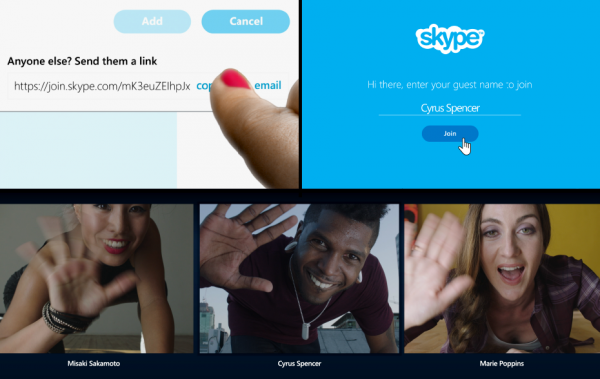
As someone who uses many different operating systems, I prefer software that is cross-platform. Skype is one of the best in this regard, as it is available for Windows, iOS, Android, the Web, OS X, Ubuntu and more. While Microsoft's execution has not always been the best, the communication solution is getting better all the time.
The problem with Skype, you see, is that other people must have an account in order to chat with you. Well, this is no longer an issue. Today, Microsoft makes stating a conversation insanely easy. By simply sharing a link, you can chat with someone on Skype without them needing an account or the app. Awesome.
"Today, were excited to announce something new – a small change that will make a big difference to how people use Skype every day. We’ve started to roll-out the ability for users to invite anyone to join a Skype chat by sharing a unique link -- send it however you want, in an email, on Facebook, WhatsApp, Messenger or Twitter", says The Skype team.
The team further says, "you can start, share and join a conversation from Skype for Windows, Skype for Mac, and Skype for Web in the US and UK. Guests can join on Skype for Web. Additionally, if you have a Skype name and Skype downloaded on your mobile, you can join a conversation on Skype for iPhone, iPad and Android. We’ll be rolling out to the rest of the world over the next couple of weeks and bringing the ability to start a conversation and share a link from mobile devices soon".
The magic is that you can share the link with anyone in any way -- Twitter, email, IRC, SMS, and more. Imagine you need to chat with a friend or colleague, but do not know whether or not they have Skype. Who cares? Send them a link and start chatting away. This could be a great option for small business users too.
What do you think of this new feature? Is Microsoft finally on the right track with Skype? Tell me in the comments.
-

Illuminate your gaming PC or Halloween Jack-o'-Lantern with Satechi USB Light Strip
Publié: octobre 15, 2015, 4:02am CEST par Brian Fagioli

If you build a gaming desktop, you should invest in LED lights to truly bring it to life. Sure, some people prefer a more conservative PC appearance, but there is no denying that it is bad-ass to see a build that lights up like a lava lamp. This is particularly true if your case has a side window.
Unfortunately, many lighting kits are straight-up garbage. Satechi is looking to reverse that perception with its USB Light Strip. Not only can it illuminate the inside of your PC, but the outside too, including your monitor with accent lighting. Even cooler? You can forgo a candle on your carved pumpkin this year and instead use this LED lighting kit. A real pumpkin with USB is friggin' awesome!
"USB Light Strip, available now, is a user-friendly lighting system that allows users to add a splash of color to any home, office or gaming space. The USB-powered light strip can cycle between a wide array of colors, providing a custom glow around TVs, computers, windows or other decorative items such as spooky Halloween pumpkins or festive holiday lights", says Satechi.
The company further explains, "the USB Light Strip has an adhesive backing which makes it easy to apply and re-apply to any surface. The strip’s integrated in-line remote makes lets users seamlessly choose between different speeds, brightness, or modes including solid colors, strobes or cycling colors. Users simply have to connect the light strip to any USB outlet, including from a computer, laptop, or any AC to USB adapter such as phone chargers or Satechi's Compact USB Surge Protector (available now for $14.99), to instantly enjoy the different lighting options".

This can easily be placed inside a PC by using a header adapter or PCI card with internal Type-A. If you want to illuminate the outside of your PC or add accent lighting behind your monitor, you can plug into an external Type-A port. The real magic, however, is using it with a USB battery pack as seen in the Halloween Jack-o'-Lantern video below.
Seriously, how much cooler is the Satechi USB Light Strip instead of a lame tea candle? Not only will it glow brighter, but you can have it strobe and change colors. You will have the best Halloween Jack-o'-Lantern on your block.

The MSRP is $19.99, but Amazon has it for $14.99 here. It is available in both black and white. Will you buy it? Tell me in the comments.
-

HP and 3M join forces to fight visual hacking
Publié: octobre 14, 2015, 6:33pm CEST par Brian Fagioli

If you are like me, you do a lot of work on the go. Not a day goes by where I am not typing away on my laptop in a public place like Starbucks or on a bench. Unfortunately, this opens me up to visual hacking. In other words, devious people can simply glance at my laptop to see what I am doing. If you work with sensitive information, this is a huge problem.
According to a recent 3M-funded study, 90 percent of visual hacking attempts are successful. Luckily, HP has teamed up with 3M to fight this visual hacking scourge. Rather than use clunky screen covers, the computer manufacturer will integrate the 3M technology directly into the laptop display. Whoa.
SEE ALSO: Who's looking at your screen and how can you stop them? [Q&A]
"With more and more PCs being used in public places, visual hacking -- the act of collecting confidential information by looking at someone else's screen -- is a paramount security risk in today's business environment. We're working with 3M to deliver world-class solutions that not only protect the privacy of the individual user, but also provides security for valuable company assets", says Alex Cho, vice president and general manager, Commercial PCs, HP.
Hewlett-Packard explains, "the planned commercialized product from the HP and 3M relationship is an innovative technology that integrates the privacy function directly into the notebook display, creating an on demand electronic privacy solution. This innovative display technology is intended to give customers a secure solution to keep on-screen data protected and out of sight".

As someone who has used 3M display covers in an office setting, I can confirm that they work well -- people have difficulty seeing your screen at angles. The problem, however, is that it impacts the quality of the screen. Because of this, it can be frustrating to have on all the time. This means removing the plastic, storing it, and adding it back when working on something sensitive.
This new solution, however, solves this dilemma. The technology is activated with an on/off button, meaning you have nothing extra to worry about forgetting at home or in the coffee shop. Securing your screen is just a button-push away. How cool is that?
HP will add this technology to some laptops in mid-2016.
-

Are you the ultimate System76 superfan? Win a trip to its headquarters in Denver!
Publié: octobre 14, 2015, 3:04am CEST par Brian Fagioli
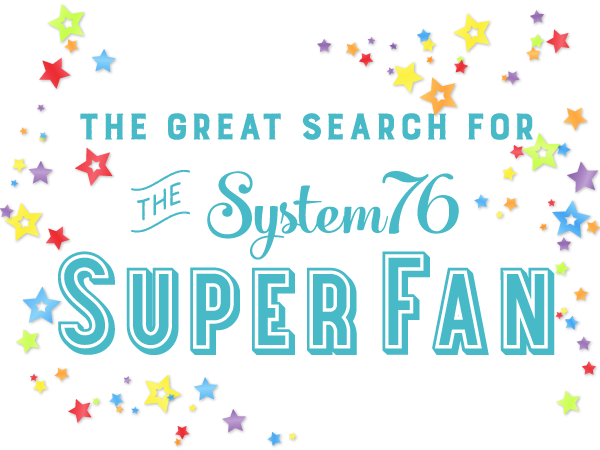
OK, so you consider yourself a Linux expert. You are constantly promoting open source while trying to convert your friends and family from Windows and OS X. If you are really down with the Linux movement, you may have bought a computer pre-loaded with a Linux-based operating system such as Ubuntu. If you did, there is a good chance you chose a System76 -- one of the best sellers of such machines.
I've got to ask you though, are you the ultimate System76 superfan? Do you love the company's computers? If so, you might be able to win a two-day trip -- including airfare and hotel -- to its headquarters in Denver. You will get to celebrate the launch of its Skylake-powered offerings (including playing with them). Sounds amazing, right? Here is how to enter.
System 76 lists the following.
Use #system76fan and #contestentry in social media to show why you should win a trip to System76 headquarters. Facebook posts must be submitted on the System76 FB page in order to be seen. Each individual post must include the hashtag #system76fan to count as an entry. Please include #contestentry in your posts. One submission per social post. Unlimited entries can be submitted.
The company lists Facebook, Twitter, Google+ and Instagram as eligible social media sites. However, when it comes to Facebook, you must post on the official System76 timeline. But wait, what exactly are you posting on social media? The computer-seller lists the following submission types.
- A link to your product review
- A blurb in social
- A vine
- Your fan story video
- A link to social posts you’ve created in the past
- A link to responses in other’s social posts or reviews
- A link to an article you wrote
- Plus more as detailed in the below video...
The easiest way to enter, and how I would recommend, would be to record a YouTube video about why you love System76. Then, tweet a link to @System76 on Twitter, including the #system76fan and #contestentry hashtags.
You can learn more, including reading the full rules here. If you enter, please share a link to your submission in the comments below.
10 can win a trip to see the new Skylake products. Tag posts w/ #system76fan #contestentry [t.co] pic.twitter.com/zQ5RIHzLtp
— System76 (@system76) October 5, 2015
-

Acer brings Predator X34 34-Inch Curved IPS Gaming Monitor with NVIDIA G-SYNC to USA
Publié: octobre 14, 2015, 2:20am CEST par Brian Fagioli

PC gaming is in a really wonderful place right now. Both AMD and Intel have released respectable processors -- the former's APU's are a great value, the while the latter's Skylake offerings are powerhouses. AMD's discrete graphics cards are on another level -- the 300 series are powerful, while the Fury X and Nano are game changers. Nvidia's offerings are great too -- what a fantastic time to be a gamer!
If you are a fan of Nvidia's cards, you have no doubt heard of G-Sync -- its version of AMD's FreeSync. It allows the graphics card to transmit to a special monitor to reduce choppiness and tearing -- you should have smoother movement. Today, Acer announces its curved Predator X34 gaming monitor featuring G-Sync is coming to the USA. If you have a compatible card, you will want this 21:9 display!
"This beautiful display provides exceptional picture quality with a high 3440x1440@60Hz resolution, a 100,000,000:1 max contrast ratio, 300 cd/m2 brightness and 1.07 billion colors. The 100 percent sRGB provides the highest color accuracy and color space reproduction required by gamers, design professionals and photo enthusiasts", says Acer.
Charlotte Chen, Acer America product manager says, "we believe the Predator X34 offers one of the smoothest, most thrilling game experiences available today. NVIDIA G-SYNC technology and up to 100Hz overclocking deliver extremely sharp moving pictures, while 14W stereo audio enhanced with DTS Sound enrich gameplay with powerful sound effects".
Make no mistake -- curved displays are not a gimmick. Actually, they contribute to overall immersion for both gaming and watching movies. Hell, a wide curved display like this is great for things like large Excel sheets too. In other words, it is good good for gaming, multimedia, and getting work done too.






In addition to the amazing specs, the Predator X34 features an integrated USB 3.0 hub. Even cooler? It has customizable "underglow", which is LED lighting along the bottom edge. You can change the colors to match your computer and accessories.
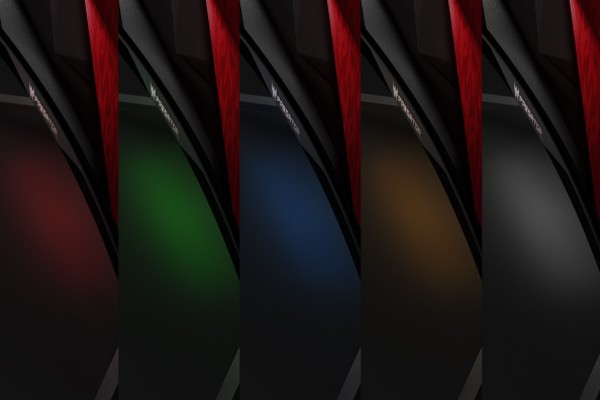
Even if you want the Acer Predator X34, you probably won't be getting it. Why? It costs $1,299. If you are a hardcore gamer with no budget, buying this is a no-brainer. For the rest of us, however, the price is probably too much. With that said, a monitor can be a good investment -- it can travel with you through many years and multiple PC builds and buys.
Would you spend $1,299 on a display? Tell me in the comments.
-

HyperX announces Cloud Mav Edition Headset for gamers
Publié: octobre 13, 2015, 2:22am CEST par Brian Fagioli

If you are a PC gamer, you should invest in a quality headset. Not only can you achieve immersive audio to enhance the gameplay, but a microphone too so you can communicate with teammates during online matches.
One of the most popular gaming headsets comes from HyperX -- the gaming division of Kingston. Its Cloud headset (and subsequently, the Cloud II) is sort of a cult classic -- gamers love it for its reasonable price, solid build and exceptional sound quality. Today, it announces the Cloud Mav Edition Headset, and it looks awesome. Apparently, it is designed for those with a "maverick gaming personality" -- will John McCain buy it?
"The limited edition headset is available in select regions and markets. HyperX Cloud Mav Edition delivers rich sound quality with crystal-clear low, mid, and high tones plus enhanced bass reproduction for a fully immersive gaming experience. It is high-fidelity capable utilizing 53mm drivers, a closed cup design and detachable microphone. Two sets of ear cushions (leatherette and velour) lets gamers customize sound profiles and comfort", says HyperX.
Lawrence Yang, business manager, HyperX explains, "we are excited to expand our line of HyperX headsets with the new Cloud Mav Edition, Freestyle Series. The Freestyle Series is based on the award-winning Cloud headset and allows us to feature radical designs by creative artists while maintaining the same great sound and comfort of the original".






HyperX shares the following specs.
Headphones:
- Transducer type: Dynamic Ø 53mm
- Operating principle: Closed
- Frequency response: 15Hz–25,000Hz
- Nominal impedance: 60 Ω per system
- Nominal SPL: 98±3dB
- T.H.D.: < 2%
- Power handling capacity: 150mW
- Sound coupling to the ear: Circumaural
- Ambient noise attenuation: Approx. 20 dBa
- Headband pressure: 5N
- Weight with microphone and cable: 350g
- Cable length and type: 1m + 2m extension + 10cm iPhone
- Connection: Mini stereo jack plug (3.5 mm)
Microphone:
- Transducer type: Condenser (back electret)
- Operating principle: Pressure gradient
- Polar pattern: Cardioid
- Power supply: AB powering
- Supply voltage: 2V
- Current consumption: Max 0.5 mA
- Nominal impedance: ≤2.2 k Ω
- Open circuit voltage: At f = 1 kHz: 20 mV / Pa
- Frequency response: 100–12,000 Hz
- THD: 2% at f = 1 kHz
- Max. SPL: 105dB SPL (THD≤1.0% at 1 KHz)
- Microphone output: -39±3dB
- Length mic boom: 150mm (include gooseneck)
- Capsule diameter: Ø6*5 mm
- Connection: Mini stereo jack plug (3.5mm)
Ultimately, this is no different than the normal Cloud Headset, other than the 'Mav Edition' paint job. You know what? That's OK. This headset is already well-respected and acclaimed. If you were thinking about buying it, you might as well opt for the newer design -- it looks damn cool.
Unfortunately, HyperX is tight-lipped on price and availability, other than it will be limited to select regions. Hopefully we will have more information soon.
-

GameStop values family over profits -- will be closed on Thanksgiving
Publié: octobre 12, 2015, 5:36pm CEST par Brian Fagioli

America is a very materialistic country. After all, we are built on capitalism. This isn't a bad thing -- making money and working are wonderful things. Being a contributor to society is honorable. Unfortunately, as shifts get longer, and people work harder, family life can suffer.
One of the saddest attacks against the family is forcing people to work on Thanksgiving. What used to be "Black Friday", has crept into the prior Thursday, Thanksgiving, ruining many family moments. This is due to many people's love for tech, and getting a great deal. This year, GameStop is putting its foot down. Its retail employees will not be working on Thanksgiving, as it puts a focus on families, rather than profits. Amazing.
"This year GameStop will open all U.S. stores at 5 a.m. local time on Black Friday. To accommodate its customers for being closed on Thanksgiving Day, the video game retailer will be hosting events before, during and after what has become a holiday shopping tradition. GameStop will feature new and pre-owned video game hardware, software and accessory exclusives, and collectible products that can only be found at GameStop", says the retailer.
Mike Buskey, executive vice president and president of U.S. Stores explains, "we believe strongly that our customers and associates should have the opportunity to spend the Thanksgiving holiday relaxing with family and friends, and not worrying with the stress of where to find the best shopping deals. We know this is in stark contrast to what many other retailers are doing, but we are taking a stance to protect family time during this important holiday. For our customers who want to do a little shopping on Thanksgiving Day, www.gamestop.com and www.thinkgeek.com will be open all day and taking orders".
Wow, this news really warms my heart. Thanksgiving is my favorite holiday, not only because I'm a fat guy who loves stuffing, but because I can spend time with my family such as my grandma, aunts, and cousins. Do I love tech and saving money? Absolutely. But there are plenty of other days for that. GameStop deserves major kudos for respecting both its customers and employees.
Do you think more stores should follow GameStop's lead? Tell me in the comments.
Photo Credit: Pressmaster/Shutterstock
-

Acer unveils Aspire R 14 convertible laptop and Z3-700 all-in-one PC
Publié: octobre 12, 2015, 4:42pm CEST par Brian Fagioli

Today is Columbus Day in the USA, so many Americans are off from work. This is not a holiday in Taiwan, however, so today, Acer is showing-off some new Windows 10 computers there. While Microsoft's new operating system is no longer fresh and new, it is still exciting to get new computers pre-loaded with it.
Acer is a value-focused manufacturer, so not only does it offer great designs, but affordable prices too. In other words, the company makes it possible for people on a budget to buy a solid PC. Today, Acer announces a new convertible laptop and all-in-one desktop PC. Both machines are competitively priced.
"At only 18.5mm thin and weighing in at just 1.9kg, the Aspire R 14 incorporates 6th Gen Intel Core processors, up to 8GB DDR3L system memory, and SSD storage for powerful performance both at home or on the go. For faster connection speeds, the new Aspire R 14 includes MU-MIMO wireless technology, allowing up to three times faster downloads compared to other 802.11ac products, especially in crowded networks", says Acer.

Outfitted with the latest Skylake Core processors, the R 14 convertible laptop should scream. Unfortunately, "up to 8GB" means there is only a single memory slot inside. While 8GB is fine for many, some consumers may be disappointed that 16GB will not be possible. Believe it or not, Windows 10 runs well on 2GB of RAM, so you will probably be OK with 4GB or 8GB unless you have some hardcore needs.
The machine is very attractive, and features the popular multi-mode style of design. It can be a laptop or tablet, but also positioned in a presentation mode to hide the keyboard for multimedia immersion.
You can buy it later this month for $699 in the USA, and €799 in Europe, the Middle East and Africa. Of course, these are starting prices, so you will pay more as the specs increase.
But what about the all-in-one? Acer says, "powered by Intel Pentium or Celeron processors, up to 8GB of DDR3L system memory, and SSD or HDD storage options, the Aspire Z3-700 provides ample performance for infotainment tasks. It features a Full HD (1920 x 1080) 10-point capacitive multi-touch screen, which also supports input via a dedicated stylus for even more precise control".
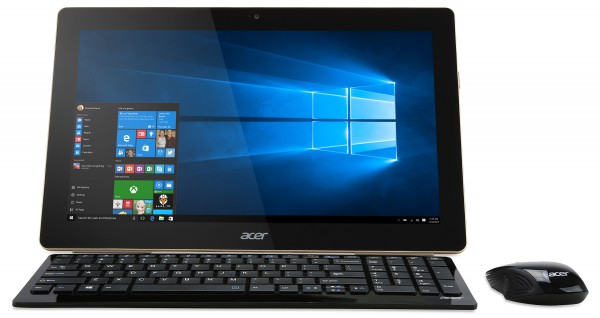
The Aspire Z3-700 uses less-powerful processors, but that is totally fine. The all-in-one desktop seems to be designed as a home family PC -- not a powerhouse. This would be a good computer for a family room; homework, web-surfing, email. The Celeron and Pentium processors should be totally passable and a good value.
Unfortunately, this machine will not be coming to the USA. It is exclusive to Europe, the Middle East and Africa. The good news, however, is that it is extremely affordable. If you live in these areas, it will start at €599.
What do you think of these new Acer Windows 10 PCs? Tell me in the comments.
-

Lastpass sold to LogMeIn -- should Linux users panic?
Publié: octobre 9, 2015, 6:46pm CEST par Brian Fagioli

Cloud-based password managers are amazing solutions for keeping your login credentials safe and secure. I used to trust Google Chrome for this, but I did not want to be tied to one browser. Ultimately, I settled on Lastpass. My reason was simple -- it supports Linux, as it is entirely browser-based. The beautiful 1Password, and other alternatives, do not work on Chromebooks or my favorite open source distributions, sadly.
Today, however, Lastpass drops a bombshell, announcing it has been bought by the company LogMeIn. I am not familiar with this new owner, but many people are unhappy -- the comment section on the announcement is full of outrage. If you only use Windows, Mac, iOS or Android, there are alternatives, so you can switch if things get bad. Users of Chrome OS, Ubuntu, Fedora and other such operating systems? Not so much. Should we Linux users panic?
"It's a big day here at LastPass. We're thrilled to announce that we’re joining LogMeIn. As one of the world’s leading SaaS companies, we can’t imagine a better team to align with our values and product-driven mission. With their experience in growing successful brands like join.me, we’re excited to join LogMeIn in delivering the next generation of identity and access management for individuals, teams and companies, with LastPass at the forefront", says Joe Siegrist, CEO of Lastpass.
In a response to critics of the purchase, Siegrist says the following.
"Thank you for all the support we have received in response to our exciting news today. To address the concerns that some in our community have raised, I want to personally assure you that this is good news for our users. First of all, we (LogMeIn/LastPass) have no plans to change our existing business model. Secondly, this acquisition provides us with access to resources that will enable us to innovate faster, as we continue to strive to deliver an even better product than the one you have come to know and love. It is also important to note that the current LastPass team is staying in place and remains committed to deliver on the promise of privacy, security and convenience that has been our mission since day one. I appreciate and am proud of the passion of our community, and we will continue to work hard to maintain your deep loyalty".

Should Linux users (or any Lastpass users), panic over the service being sold? No. However, you are smart to not blindly trust a new company that will control your login credentials. In other words, stay vigilant, but it is premature to jump ship.
If you don't use traditional Linux distributions, or a Chromebook, you should investigate alternatives like 1Password -- it can't hurt. Hopefully Lastpass competitors can develop some quality Linux clients. Come on 1Password, lets get your service working on Ubuntu at the very least. Please?
Photo Credit: Maridav/Shutterstock
-

Own an Xbox 360? Play online for free this weekend
Publié: octobre 9, 2015, 2:17pm CEST par Brian Fagioli

Gaming consoles have become exceedingly more powerful over the years, offering more realistic graphics. While better-looking games are appreciated, I would argue that the more important advancement is online multiplayer. Thanks to Xbox Live Gold, playing games against people all over the world could not be easier. True, Microsoft's consoles were not the first to gain online multiplayer support, but the company was arguably the first to get it right.
While Xbox One is all the rage nowadays, its predecessor, the 360, is still a great console. In fact, its low price and huge game library makes it a very smart buy. If you own an Xbox 360, but haven't invested in Xbox Live Gold (are you crazy?), today is your lucky day. Starting today, and through Sunday (October 9-11), you can play online for free.
"Free Multiplayer Weekend provides Xbox 360 players the chance to experience one of the major benefits of Xbox Live Gold -- playing their favorite Xbox 360 games online competitively or cooperatively with friends and Xbox Live Gold members around the world. Enjoy fighting side-by-side with friends and allies, and take your game to the next level", says Microsoft.
I know what you are thinking -- this is a USA-only promotion, right? Nope! Actually, it is available to all Xbox 360 owners around the globe where Live is available. How cool is that? You can find out if your country is eligible here.
Obviously, Microsoft is hoping you will be so amazed by online multiplayer that you will subscribe to Xbox Live Gold. You are not forced to sign up after, however I would highly recommend it.
The "Games with Gold" aspect (which is not a part of this weekend's promotion), allows you to download free games every month. Microsoft says the free games, over a full year, will total at least a $700 value. The cost of Live Gold? Only $60 for the year; you can usually get it cheaper too.
The small print says that not all games will be compatible with the free online multiplayer promotion, but does list Grand Theft Auto Online, Call of Duty: Advance Warfare, Minecraft and FIFA 16 as definite titles. Your results may vary with other titles.
Will you be playing online this weekend? Tell me in the comments.
-

Sony PlayStation 4 Universal Media Remote finally coming this month -- order now
Publié: octobre 9, 2015, 1:43am CEST par Brian Fagioli

Nowadays, video game consoles are not just about gaming. You can use an Xbox One or PlayStation 4 to watch Blu-ray discs, or stream music and movies too. While this arguably impacts the focus of the machine, it also presents a better value to consumers. Since the PS4 doubles as a media player, how the heck has Sony not yet released a proper remote control? Many PS4 owners have been clamoring for one.
Well, PlayStation 4 fans, you are finally about to get your wish. Starting now, you can pre-order the official Universal Media Remote. It will ship this month and the price is actually very reasonable. Will you buy it?
"We all love DualShock 4, but sometimes when you’re watching movies, you just want a remote. The good news is now you can, since we’ve worked closely with Performance Designed Products (PDP) on a Universal Media Remote for PlayStation 4 that will let you turn on the system, navigate the UI, and control video content on apps like Netflix or on Blu-rays and DVDs", says Anand Agarwal, Sr. Manager of Platforms Marketing at Sony.
Agarwal also says, "the Universal Media Remote for PS4, which will be available in the U.S., Canada and Mexico when it launches later this month, uses Bluetooth to control PS4 and can also be set up to control up to three additional devices, including a TV, cable box and audio receiver. It also features many of the most important buttons for navigating system menus and entertainment apps on PS4 including the Action buttons (triangle, circle, cross, and square). Like DualShock 4, the remote also features the SHARE, OPTIONS, and PS buttons".

 While this sounds wonderful, there is one major caveat -- not all apps will be compatible. With that said, most of the ones that you probably care about the most will work. Sony is promising to expand compatibility over time too. The company shares the working apps below.
While this sounds wonderful, there is one major caveat -- not all apps will be compatible. With that said, most of the ones that you probably care about the most will work. Sony is promising to expand compatibility over time too. The company shares the working apps below.- Blu-ray Disc Player
- Crunchyroll
- FUNimation
- HBO GO
- Media Player
- NBA GAME TIME
- Netflix
- NFL Sunday Ticket
- PlayStation Video
- PlayStation Vue
- Twitch
- YouTube
So, how much will this cost? A very acceptable $29.99 (pre-order here). Keep in mind, this offers Bluetooth support for the PlayStation 4, while also having an IR blaster for your cable box, TV and audio equipment. Sony has seemingly done a nice job with the design too, as it looks very ergonomic and feature-full.
Will you buy it? Tell me in the comments.
-

Android is for Muggles -- Harry Potter 'Enhanced Editions' for Apple hardware only
Publié: octobre 8, 2015, 7:22pm CEST par Brian Fagioli
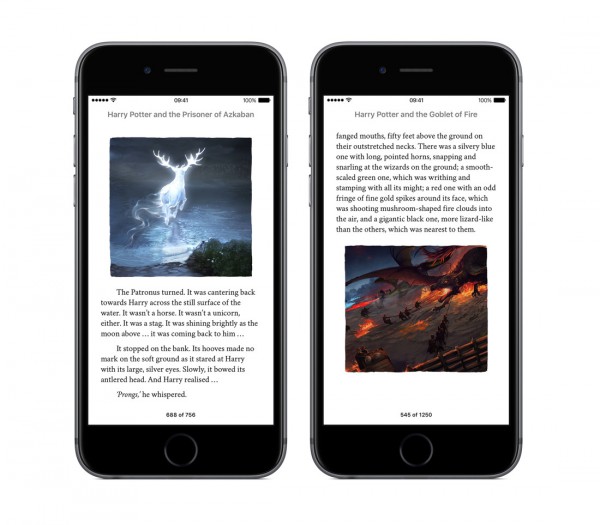
While I was a bit old for the Harry Potter books when they first came out (so I thought at the time), I did enjoy the films. As someone who is extraordinarily average, I can understand the allure of a character like Harry, who goes from nothing to greatness.
Reading the series has been on my to-do list for quite some time now, as many people tell me it is not a children's-only affair. Today, Apple announces that it is enhancing the Harry Potter books on iBooks only. If you own a Mac, iPhone, iPad or iPod touch, you can experience the stories all over again, or for the first time, in the best way possible.
Apple explains that the "enhanced editions of all seven books in J.K. Rowling’s Harry Potter series are now available exclusively on the iBooks Store for readers around the world to enjoy on their iPhone, iPad, iPod touch and Mac. Customers can download individual books featuring full original text, interactive animations and elaborate artwork bringing these beloved stories to life in a unique way. Harry Potter fans will also find annotations throughout their literary journey, written by the author herself".
"Harry Potter fans are going to love how their favorite stories come to life. J.K. Rowling's legendary series is perfect for enjoying on your iPad or iPhone and we’re thrilled to offer them exclusively on the iBooks Store", says Tim Cook, Apple CEO.
If you aren't an Apple hardware owner, well, it sucks to be you! Just kidding, folks. On a serious note, I understand how Android, Windows and Linux users that are also Harry Potter fans could be disappointed by being left out. With that said, the author, J.K. Rowling, is totally on board.
Rowling says, "I'm thrilled to see the Harry Potter books so beautifully realized on iBooks for the digital world; the artwork and animations in these enhanced editions bring the stories alive in a delightful new way". Hey, if the author is down with this being an iBooks-only experience, who are we to complain, right?
All seven Harry Potter books are available to order here. Will you buy them? Tell me in the comments.
-

Logitech announces affordable z533 Multimedia Speakers
Publié: octobre 8, 2015, 4:58pm CEST par Brian Fagioli

Bluetooth speakers are very convenient; they are typically lightweight and portable. Even though some wireless speakers sound great, you are usually better off with a wired connection when possible. For instance, if you want to connect speakers to your desktop or laptop, and they will never leave your desk, Bluetooth is a bad choice -- go wired, bro!
Today, Logitech announces a wired-only 2.1 speaker system that looks great, and is remarkably affordable. The z533 Multimedia Speakers will look beautiful on your desk. Will you buy them?
"The speaker system delivers powerful acoustics with rich lows and detailed highs for robust, room-filling sound around your home. The Logitech z533 Multimedia Speakers take your music, movies and games to the next level with dynamic bass thanks to the front-facing subwoofer with 2.25-inch full range drivers", says Logitech.
The company also says, "the Logitech z533 Multimedia Speakers also has a wired control pod that you can put in a convenient spot for easy access to essential speaker controls, such as power, volume and bass, along with a headphone jack and extra 3.5mm input. Multiple connectivity inputs, including 3.5mm and RCA, let you connect and listen to almost any device with an audio output, such as a computer, tablet, smartphone -- or even a TV".









At $99.99 these are certainly not audiophile-grade by any means, but they should be a major upgrade over the existing speakers built into your monitor or laptop. Whether listening to music, watching movies, or gaming, dedicated speakers should enhance the experience. Heck, the tabletop volume knob (control pod) is very convenient too.
Are you interested in the Logitech z533 Multimedia Speakers? Tell me in the comments.
-

Linksys unveils Linux-powered WRT1900ACS router -- open source, faster CPU, more RAM
Publié: octobre 8, 2015, 5:55am CEST par Brian Fagioli

When it comes to home networking, nothing is more iconic than the classic blue Linksys router. When I worked at CompUSA, I sold a ton of them, and for good reason -- they worked well. Over the years, some of the models proved popular for open-source firmware replacements, making them attractive to tinkerers.
Fast forward to today, and Linksys announces a new open source-friendly router, witch builds upon the existing WRT1900AC. With a faster processor and double the RAM, the new model gets an "S" moniker -- reminiscent of Apple's iPhone naming -- as WRT1900ACS. Are you excited for this Linux-powered home router?
Linksys explains that it has "improved upon its best AC1900 wireless router to deliver even better performance with more processing power, more memory, fully open source ready and at an even better price. The newly improved WRT1900ACS Dual-Band Gigabit Router is equipped with powerful hardware including a dual-core 1.6 GHz processor, 128MB flash memory, 512MB DDR3 RAM memory, eSATA and USB ports. The new WRT ships with Linksys Smart Wi-Fi setup and management tools, and Linksys has also collaborated with Marvell and OpenWrt.org to ensure full open source support in the latest version of OpenWrt's Chaos Calmer release (15.05) at launch. The new hardware and multiple software and firmware options make for an unprecedented router with advanced customization and blazing fast speeds".

"We just made the best performing Linksys AC1900 router even better. We are committed to making the Linksys WRT lineup the most advanced and best-in-class router line for the prosumer so they can get more out of the network they use in their home and office environment. We improved on the original WRT1900AC because we were able to incorporate better components such as a faster processor to make the router perform at higher clock speeds and providing more RAM for advanced users. Adding more memory enables our customers to build more off the open source platform as well as enabling us to provide more enhancements in firmware as we innovate and create more features", says Mike Chen, vice president product management and engineering for Linksys.
Specs and features
- 1.6GHz Dual-Core ARM-based Processor
- 128MB Flash
- 512MB DDR3 RAM
- Full Open Source Ready
- OpenWrt Chaos Calmer Support
- Open VPN Server
- PPTP VPN Support
- IPSec Pass-thru
- 4x Gigabit LAN Ports
- 1x Gigabit WAN Port
- 1x USB 3.0 Port
- 1x eSATA/USB 2.0 Port
- 2.4GHz and 5GHz Simultaneous Dual-Band
- 64/128-bit WEP
- WPA/WPA2-Personal and Enterprise
Holy cow, this thing is absolutely beautiful. It retains a classic look, while also being modern. It may not be the most feature-heavy router, but the company's commitment to open source is very inspiring. Quite frankly, the focus on the basics -- and not gimmicks -- is refreshing.
Believe it or not, Linksys was able to re-engineer the router so it can now operate without a fan. This makes it silent -- perfect for your living room, bedroom, or any room where you do not want noise.
While not bargain priced, it is being offered at a very reasonable $229. Amazingly, this is less expensive than the previous generation that it replaces. If you like to tinker, and have full control over your router, the WRT1900ACS is where it's at. You can pre-order now directly from Linksys, Amazon and Newegg.
-

The HP Star Wars Special Edition Notebook is powered by The Force -- and Intel
Publié: octobre 8, 2015, 2:34am CEST par Brian Fagioli

Star Wars is unstoppable phenomenon. Want proof? The last three films released -- the prequels -- were downright horrible, yet fans still want more. While I feared Disney buying the franchise would be its demise, the opposite seems to be happening -- it is gaining new life.
If you go to almost any store you will spot tons of Star Wars products for sale -- shirts, mugs, candles and more. Today, HP announces what could be the coolest such product ever -- the Star Wars Special Edition Notebook. Be still my heart.
"Inspired by the Galactic Empire, the Star Wars Special Edition notebook has a 'battle-worn' distressed design with 'Galactic Empire' written in the unique Star Wars Aurebesh font on the hinge and iconic Stormtroopers on the keyboard deck. The touchpad design mirrors the X-Wing Star Fighter Guidance System and the red backlit keyboard completes the dark-side design", says HP.
The famed manufacturer further explains, "for portability and power, the Star Wars Special Edition notebook gets up to 7 hours of battery life and is offered with Full HD and optional touch in a 15.6 inch diagonal display. Customers have the choice of sixth generation Intel Core i5 and i7 processors. The notebook comes with up to 2 TB of HDD and up to 12GB of RAM with the option to select between Intel HD Graphics 520 and NVIDIA GeForce 940M graphics processors".
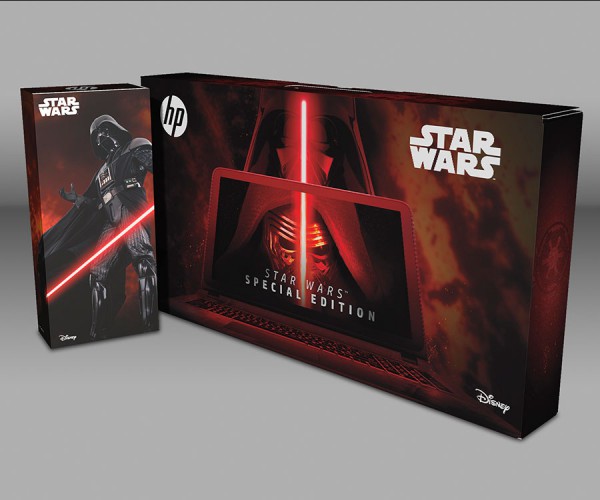
What is rather remarkable, is that the specs are quite good. Let's be honest, HP could have thrown any hardware in the chassis and it will probably sell like gangbusters to Star Wars fanatics. Instead, they have matched the external beauty with exceptional internals. Even more impressive? The price starts at just $699. I expected the cost to be much higher.
HP could have rested on the body design, but they have enhanced the Windows 10 experience too, with Star Wars-inspired fonts, sounds, icons and wallpapers. You even get special images, comics, and a 1-year Fandor movie-streaming subscription. You are getting a lot of perks and value here, folks.

You can pre-order the HP Star Wars Special Edition Notebook tomorrow for the previously mentioned starting price of $699.99. In addition, a mouse and sleeve will be available for an additional $39.99 (each) in the near-future.
Are you excited for this amazing laptop? Tell me in the comments.
-

Beats Pill+ is an elegant Bluetooth speaker with Apple Lightning connector
Publié: octobre 7, 2015, 7:11pm CEST par Brian Fagioli

As someone who just bought an iPhone, I find myself investing in Lightning cables. I needed one for my car, one for my backpack, one for my office and one for bedside charging. Apple's cables are well-designed, so I don't mind it, but many accessories, such as mobile keyboards and speakers, charge with micro USB. it would be nice if more things used Apple's connector.
Today, Beats by Dr. Dre, an Apple-owned company, announces the Beats Pill+. This Bluetooth speaker looks elegant, and should offer wonderful sound. The really cool aspect, however, is that it charges using a Lightning cable.
"The Beats Pill+ is slightly larger than the original Beats Pill speaker, allowing for a bigger and fuller sound. The stereo active 2-way crossover system creates an optimized sound field for dynamic range and clarity across all genres of music. Tweeter and woofer separation uses the same acoustic mechanics found in professional recording studios around the world", says Beats by Dr. Dre.
The Apple-owned company further explains, "the Beats Pill+ speaker has a 12-hour battery life to stay charged on the go. The lightning cable and power supply provide a quick full charge in just 3 hours. Keep track of your power levels with the fuel gauge so you always know how much battery is left and use the USB port to charge out".
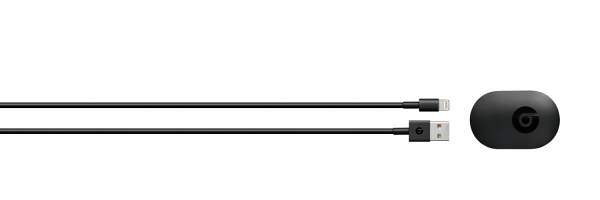
Yes, you are reading that correctly -- you can charge your device using the full-size USB port on the speaker. In other words, it doubles as a battery bank. This could be very handy in an emergency situation. Heck, even if you just want to game and check social media, the extra juice can be a godsend.

Also impressive is the Beats Pill+ app, available for iOS and Android. It is very cool that an Apple company has thought to include users of Google's mobile operating system. This app will allow you to control the speaker, including linking two together or altering the sound settings.






The price is actually very reasonable at $229 and will be available directly from Apple.com and other retailers like Best Buy and Target in November. You can get it in black or white -- both colors look pretty.
While some people find it fashionable to put down Beats by Dr. Dre gear, I find the quality to be very good, including from its awesome headphones. The Pill+ should be no different. Expect this to be a very popular Holiday Shopping gift for both Christmas and Hanukkah.
-

I'm sorry, Lumia fans, but Microsoft Continuum can't run two apps side-by-side
Publié: octobre 7, 2015, 12:27am CEST par Brian Fagioli

As one of the lucky people in attendance at today's Microsoft event in NYC, I was of course excited for a new Surface device -- I expected the "Pro 4", but was pleasantly surprised by the "Book". What I was particularly interested in trying, however, is Continuum. This is Microsoft's branding for using a smartphone as a PC. In other words, you connect a Lumia to a monitor, mouse and keyboard and have a desktop experience.
The good news is, I did get to try Continuum. The bad news? It is not yet ready to replace your PC. Unfortunately, there is one specific thing that makes it less than ideal. Sadly, you cannot run two apps side-by-side. That stinks.
Let's get the good out of the way -- Continuum works extremely well and should have a bright future. It works like this -- a box (Display Dock) is connected to a power source, monitor, mouse, and keyboard. Then, using a USB-C cable, you connect the Lumia to the aforementioned dock. Next, you are presented with a traditional Windows 10 desktop, at a max of 1080p.
On the surface (pun intended), you can run Windows apps, such as Office, and get work done; this is true. Unfortunately, Continuum, including the Lumia 950XL with its octa-core processor, cannot handle running two apps at once. Want to run Edge and Word side-by-side? No can do. Want to have Outlook and Excel opened on the screen at the same time? Sorry, dude.

Now, the programs can run simultaneously (in the background), so you can move between them, including copy and paste, but you can only have one on the screen at a time. Some apps will be full screen, and some only take up a part of the screen. Sometimes a big part of the screen is wasted, for instance the text-messaging app (one of Microsoft's own), is not optimized for the full screen. This is very frustrating, and a huge hit to productivity. You will need to master alt+tab or the task view switcher on the task bar.
The good news is, the Display Dock can handle flash drives for local media, but I couldn't get a straight answer if self-powered USB hard drives (meaning they don't use the USB bus for power and depend on an AC outlet) would work too. According to a Microsoft representative, drivers will be an issue, as only some hardware will work with Continuum; there is no list of supported devices. For instance, some USB printers will work, but not all -- it will be trial and error in the early stage I fear.
SEE ALSO: Microsoft reveals new Windows 10 Mobile flagships: Lumia 950 and Lumia 950 XL
Microsoft seems to be pushing the portability of Continuum and the Display Dock, but I'm not sold. One of the representatives tried to tell me how great it would be to bring to a hotel and plug into the HDMI of the TV. Why would I want to have such an uncomfortable setup with a limited OS as opposed to bringing a low-cost Windows 10 laptop?
The real benefit to Continuum could be in the future, if hotels, businesses and coffee shops have Display Docks set up all over the place, so the user can just sit down, dock their phone, and start working. This won't be for many years, however. Hopefully two apps can be displayed side-by-side by then.
Are you excited by Continuum knowing that you can't display two apps at once? Tell me in the comments.
-

With Surface Book, Microsoft reinvents the PC -- again
Publié: octobre 6, 2015, 6:45pm CEST par Brian Fagioli

The Surface computer line has revolutionized portable computing -- it reinvented the PC. Want proof? Both Apple and Google have arguably copied Microsoft's now-iconic hybrid PC with the iPad Pro and Pixel-C, respectively. This mimicry, plus solid sales of the Surface Pro 3, solidifies Panos Panay's vision as both worthwhile and successful.
Today, Microsoft unveils the newest member of its hybrid family, the Surface Book. While competitors thought they were catching up, Microsoft has suddenly left them in the dust. Yes, the company has reinvented the PC once again, but this time, with a laptop -- you can finally use a Surface on your lap. It is twice as fast as the MacBook Pro!
SEE ALSO: Microsoft unveils Surface Pro 4, but will you want it?
"Ultrathin, Surface Book combines the impressive power of 6th Generation Intel Core i5 and Core i7 processors with up to 12 hours of battery life. The 13.5-inch optically bonded PixelSense Display delivers a high-contrast 267 dpi display with improved latency and parallax, making it not just beautiful to look at but natural and fluid to write on", says Microsoft.
The manufacturer further says, "the screen also detaches, so it can be used like a clipboard to sketch, take notes and benefit from Windows programs like Microsoft Edge. An optional discrete GPU allows Surface Book to harness the full power of hardware-accelerated graphics for seamless video editing, fast rendering or immersive gaming. Surface Book starts at $1,499".
Microsoft calls it the "ultimate laptop" and it is easy to see why. I consider 13 inch displays to be the sweet spot and the 13.5 inch display found here with 267ppi looks like nirvana.

The display is, of course, touch-enabled, as it doubles as a detachable tablet, using Microsoft's "muscle wire" technology. Much like a traditional Surface, it can be used with the pen for drawing, writing, and OneNote too.
The trackpad is glass, and features five points of touch. This means Windows 10 gestures will be easy to conduct. Your fingers should glide well and you will have a great pointing experience.
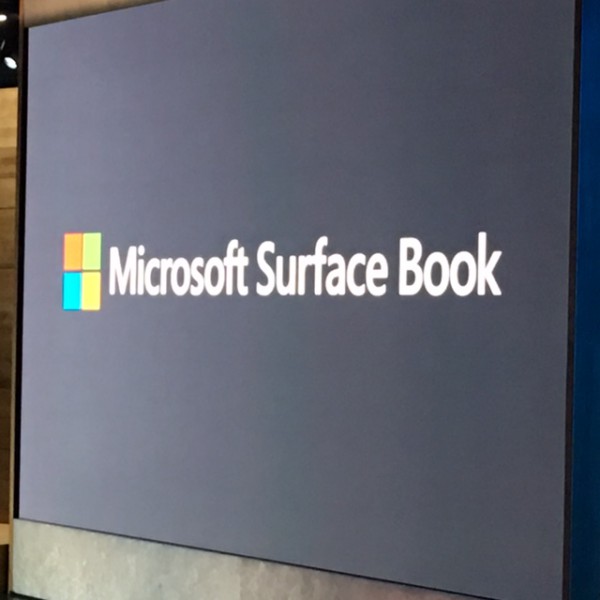
The star of the show, however, is the Nvidia GeForce GPU with GDDR5. The GPU resides in the keyboard, so you get extra power while docked. This means you can do serious gaming or video editing.
The dock also features dual USB 3.0 ports and DisplayPort out. The aforementioned Nvidia graphics will push 4K video with ease.
The magic is found in the dynamic fulcrum hinge, which allows the screen to be set in multiple positions, while remaining steady.
Microsoft is promising 12 hours of battery life, but of course, your mileage may vary. With that said, the Surface Pro line has historically been pretty true to listed battery life, so I expect no difference here.
So, how much do you expect to pay for a laptop Microsoft says is "the fastest 13 inch laptop ever made"? It starts at $1499 and goes on sale October 26.
Will you buy it? Check out the specs and pricing below and tell me in the comments.
Operating System
Windows 10 Pro
Exterior
Dimensions:
Laptop: 9.14 x 12.3 x 0.51-0.90 inches (232.1 x 312.3 x 13.0-22.8 mm)
Tablet only: 8.67 x 12.3 x 0.30 inches (220.2 x 312.3 x 7.7 mm)Weight:
Laptop: Non-GPU: 3.34 lbs. (1515 g), GPU: 3.48 lbs. (1579 g)
Tablet only: 1.6 lbs. (726 g)Mechanical features: Magnesium body, Dynamic Fulcrum Hinge, One-button Muscle Wire detach mechanism
Color: Silver
Physical clipboard buttons: power, volumeStorage Solid-state drive (SSD)
PCIe 3.0: 128 GB, 256 GB, 512 GB or 1 TB
Display
Screen: 13.5-inch PixelSense Display
Resolution: 3000x2000 (267 ppi)
Contrast ratio: 1800:1
Aspect ratio: 3:2
100 percent sRGB color, individually calibrated
Touch: 10-point multitouchCPU
6th Gene6ation Intel Core i5 or Core i7
Graphics
Intel HD graphics 520 and optional NVIDIA GeForce Graphics Processor with dedicated 1GB GDDR5 high-speed memory
Memory 8 GB or 16 GB RAMKeyboard & Trackpad
Full-size, integrated backlit keyboard with 1.6mm key travel
Precision trackpad with glass laminated trackpad (7,350 sq. mm)
Five-finger contact recognition with full Windows 10 support
Subpixel resolutionSecurity
TPM 2.0 chip for enterprise security
PenSurface Pen
1,024 levels of pressure sensitivity
Magnetic storageNetwork
802.11ac 2x2 MIMO Wi-Fi wireless networking; IEEE 802.11a/b/g/n compatible
Bluetooth 4.0 LE wireless technologyBattery
Up to 12 hours battery life for video playback
Cameras
Windows Hello face-authentication camera (front-facing)
8.0MP rear-facing auto-focus camera, with 1080p HD camera
5.0MP front-facing 1080p HD cameraAudio
Dual microphones, front- and rear-facing
Front-facing stereo speakers with Dolby audioPorts
Two full-size USB 3.0
Full-size SD card reader (UHS-II performance)
Surface Connect for power and docking (base and clipboard)
Stereo headphones/microphone jack
Mini DisplayPortSensors
Ambient light sensor
Accelerometer
Gyroscope
MagnetometerPower supply
36W power supply with USB charging port
65W power supply with USB charging port (discrete GPU SKU)In the box
Surface Book
Surface Pen
Power supply
Quick Start Guide
Safety and warranty documents
Warranty One-year limited hardware warranty6Pricing
128 GB 6th Generation Intel Core i5 with 8 GB of RAM $1,499 ERP
256 GB 6th Generation Intel Core i5 with 8 GB of RAM $1,699 ERP
256 GB 6th Generation Intel Core i5 with 8 GB of RAM and NVIDIA GeForce Graphics Processor $1,899 ERP
256 GB 6th Generation Intel Core i7 with 8 GB of RAM and NVIDIA GeForce Graphics Processor $2,099 ERP
512 GB 6th Generation Intel Core i7 with 16 GB of RAM and NVIDIA GeForce Graphics Processor $2,699 ERP -

Premium HDMI Cable Certification Program ensures 4K support, prevents counterfeiting
Publié: octobre 5, 2015, 6:58pm CEST par Brian Fagioli
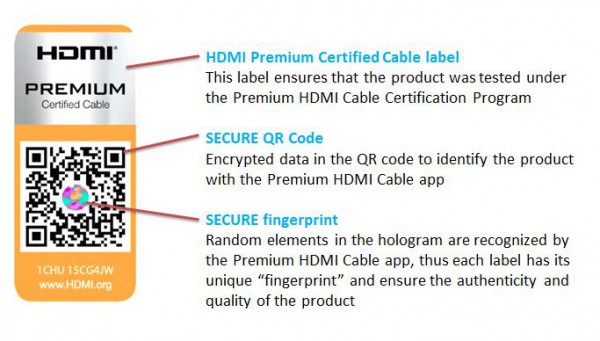
Since HDMI cables are digital, it is arguably pointless to invest in "premium" variants from so-called high-end brands like Monster. With that said, there is value in buying something that is well-made. Not all cables are capable of handling UHD 4K content, however, so some HDMI cables are better than others (always buy high speed rather than standard speed as the price difference is negligible).
Apparently, both counterfeit and misleading cables are an issue, as the Premium HDMI Cable Certification Program has been created. This will ensure that cables being marketed as HDMI 2.0 and 4K Ultra HD are truly capable of their promised performance.
"The Program includes a best-practices design note and an expanded set of cable testing requirements. Under this program, Participants will test their HDMI cables at an HDMI Authorized Testing Center (ATC) to certify that their HDMI cables can reliably support the full 18Gbps bandwidth of the HDMI 2.0 Specification, which is what is typically needed for the most advanced video formats such as 4K/UltraHD, a wide color gamut, and High Dynamic Range (HDR). The Program also incorporates new testing guidelines for EMI levels to minimize unwanted interference with wireless signals in today’s connected devices", says HDMI Licensing LLC.
The organization further explains, "these cables will carry a tamper-proof, anti-counterfeit label to differentiate them from other HDMI cables. A mobile app that scans the label will allow manufacturers, distributors, retailers, and consumers to confirm the authenticity of Premium High Speed HDMI Cables".
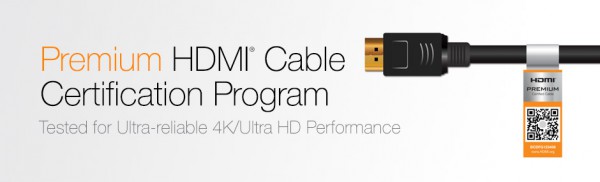
While this program is appreciated, manufacturers and sellers are not required to participate. Quite frankly, getting a cable certified with a special sticker will likely add to the overall cost. In other words, inexpensive Chinese-made HDMI cables should continue to flood Amazon and other retailers, and consumers will likely choose a lower price over a certification sticker.
Do you think this program is worthwhile, or an unnecessary exercise that will ultimately lead to more expensive cables for consumers? Tell me in the comments.
-

KaOS 2015.10 KDE-focused Linux distro available now
Publié: octobre 3, 2015, 3:35am CEST par Brian Fagioli
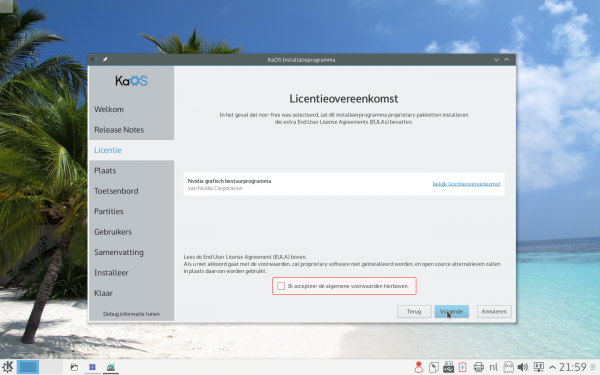
While I am a GNOME fan, I recognize how wonderful KDE is too. If you prefer a traditional desktop user interface, KDE is a smart choice. Not only is it it easy to use for beginners, but it offers a ton of customization options for advanced users too.
There are quite a few KDE-based Linux distros, such as Kubuntu, Linux Mint KDE, and Netrunner, but the lesser known KaOS offers a more pure experience. This distro has a goal of remaining lean, while being fairly bleeding edge regarding KDE packages -- it is a great showcase for the desktop environment. Today, version 2015.10 sees release, and you can download it now.
"This ISO is the first time that the default XFS filesystem is CRC and finobt enabled. CRCs enable enhanced error detection due to hardware issues, whilst the format changes also improves crash recovery algorithms and the ability of various tools to validate and repair metadata corruptions when they are found. The free inode btree does not index used inodes, allowing faster, more consistent inode allocation performance as filesystems age", says The KaOS Team.
The team further explains, "changes to SDDM, kwin and kinit make it now possible to start a Plasma Wayland session right from the login manager. An X11 session is of course still default, but the drop-down menu has now a wayland entry too. The default web-browser Qupzilla is one of the first applications that heavily relied on X11 in its code that now is fully ported to run a Wayland session too".
KaOS lists the following notable package updates.
- Frameworks 5.14.0
- Plasma 5.4.1
- KDE Applications 15.08.1 & not yet released ports of KDE Applications
- Linux 4.1.9
- Systemd 226
- Kmod 21
- Networkmanager 1.0.6
- Calligra 3.0Alpha
- Clementine
- Plasma-nm 5.4.1
- Xorg-server 1.17.2
- Mesa 11.0.2
- Glibc 2.21
- GCC 4.9.4
- non-free Nvidia 352.41
- Python3 3.4.3
If you want to download the ISO, you can get it here. It is not compatible with unetbootin, so if you want to "burn" the ISO to a flash drive, follow the instructions here. As per usual, the KaOS Team does not recommend burning a DVD above 4X speed, but going higher should be OK.
Will you try it? Tell me in the comments.
-

Intel helped Microsoft make Windows 10 great -- here's how
Publié: octobre 2, 2015, 8:54pm CEST par Brian Fagioli
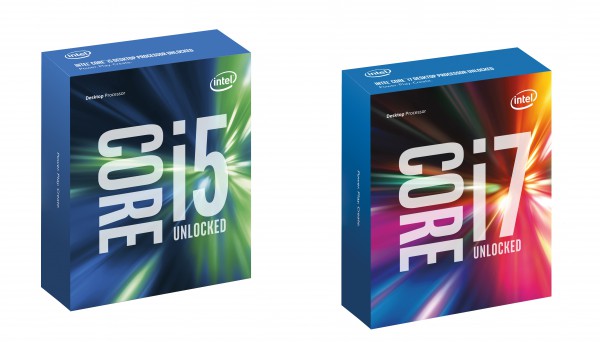
"Wintel", meaning Windows and Intel, is probably the most significant combo in the advancement of the personal computer. If it wasn't for the contributions of Microsoft and Intel, especially when combined, the entire computing landscape would be very different.
Today, Intel releases some information, including an infographic, about its contributions to Windows 10 -- Microsoft's latest, and some would say greatest, operating system. Yes, Intel helped to make Windows 10 better.
Cortana
Microsoft's virtual assistant, Cortana, provides a refreshing way to get information, set reminders, and more. According to Intel, Skylake processors help to make Cortana even better.
Douglas W. Fisher, SVP and GM, Software and Services Group for Intel Corporation explains, "for platforms based on the new 6th Generation Intel Core processor family, Intel and Microsoft are enabling the keyword spotter algorithm, which listens for phrases like 'Hey Cortana' to be offloaded to a dual-core digital signal processor within the processor SoC. This offloading functionality, when available on Windows 10, will allow Cortana to continue listening for commands with improved energy efficiency".
Windows Hello
Windows Hello is one of my favorite Windows 10 features. Every day, I unlock my desktop using a USB fingerprint reader. While biometrics are not new, Windows 10's integration makes it easy to setup and use. Fingerprint readers are not as cool as using Intel's RealSense camera technology, however.
"Intel engineers developed software and protocols for the Intel RealSense camera to deliver a responsive and reliable Windows Hello experience. We analyzed the end-to-end system and devised performance optimizations to ensure that Windows Hello authenticates users on Intel platforms quickly. We also made sure that the system could operate across a wide range of lighting environments", says Fisher.
WiGig
If you haven't experienced WiGig, you are missing out. Quite frankly, it is like magic, and is more seamless on Windows 10. A small dongle connects to your monitor, keyboard, mouse and other hardware. Then, your laptop connects wirelessly to the dongle, transmitting video and communicating with the other devices.
If you think the video might lag, or be glitchy, I can assure you that you are wrong -- it is surprisingly flawless. Intel's technology is a game changer and could largely replace traditional docking stations in the future. Unfortunately, it cannot transmit electricity wirelessly to your laptop's battery!
Microsoft Edge
Microsoft's latest web browser is pretty good, but not yet fully baked. Expected functionality, like extensions, are not yet available. With that said, it is both very fast and stable. Browsing the web is satisfying with Edge. Apparently, Intel helped bolster the greatness of the web browser.
Douglas W. Fisher shares, "the close collaboration between Intel and Microsoft engineers delivered new levels of responsiveness, performance and power efficiency to existing HTML5 and JavaScript applications. Such improvements were made possible by new platform features like Intel Speed Shift Technology, which dramatically improves responsiveness by dynamically managing power states. Intel has also implemented SIMD.js, which brings Single Instruction Multiple Data capabilities to Microsoft Edge to deliver amazing performance for multimedia, gaming and visualization applications. SIMD instruction sets enable execution of the same operation on multiple values simultaneously by taking advantage of data-level parallelism".
Are you a Wintel fan? Do you love Windows 10? Check out the below infographic, and tell me in the comments.
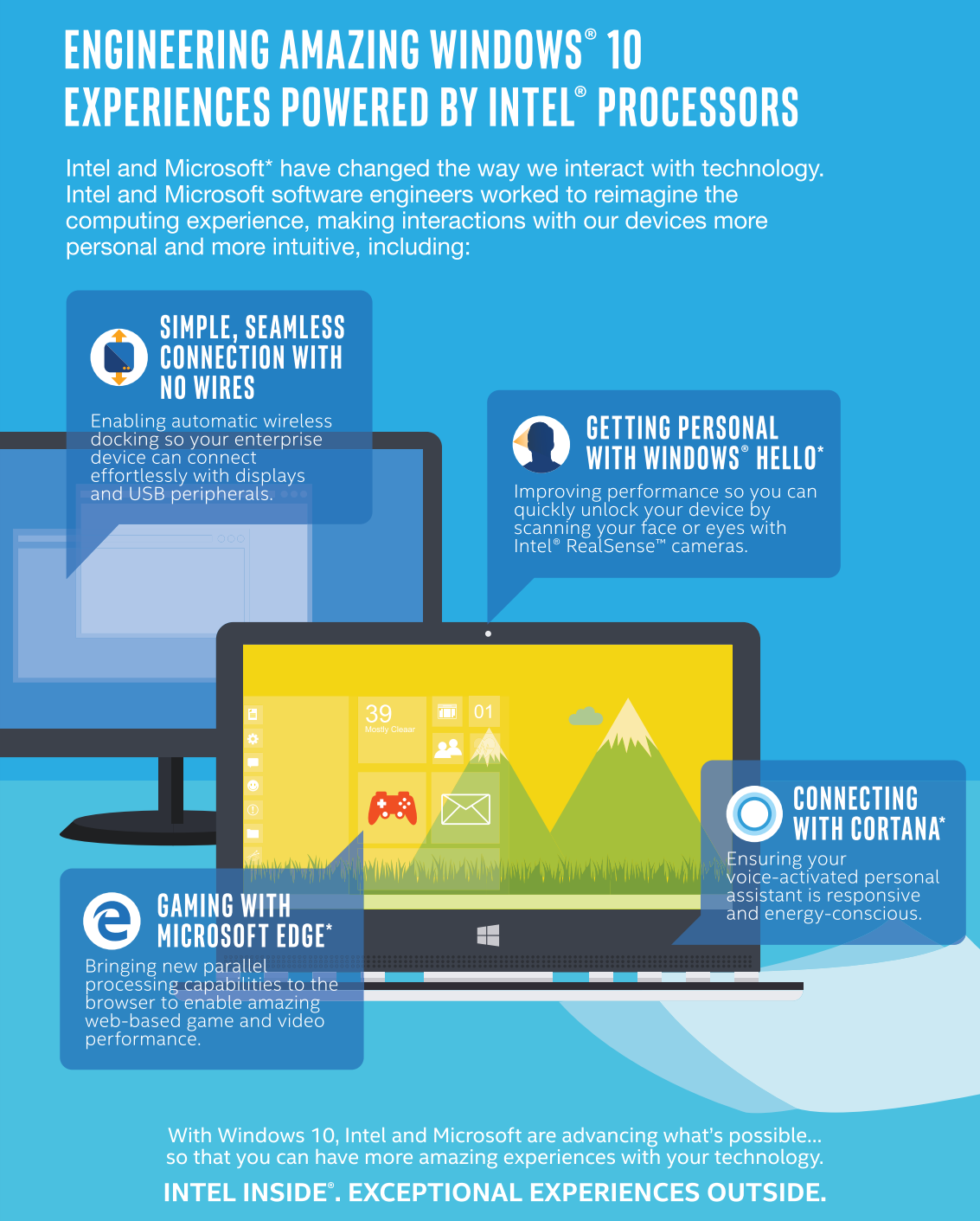
-

NETGEAR unveils hardcore Nighthawk X8 AC5300 Smart 802.11ac WiFi Router (R8500)
Publié: octobre 1, 2015, 8:13pm CEST par Brian Fagioli

Routers are a dime a dozen nowadays, so it can be hard to get excited about them. Even budget routers can offer great speeds, although I recommend sticking with quality brands to ensure reliability.
One such quality brand is NETGEAR, and today, the company has announced a router that has me genuinely excited. The Nighthawk X8 AC5300 Smart WiFi Router (R8500) is chock full of hardcore hardware specs and industry firsts. While the price tag is high, it looks totally worth it. Seriously folks, this looks incredible.
"Engineered from the ground up with a stylish modern design, the Nighthawk X8 is performance perfected with the new Wave 2 AC Wi-Fi. It is powered by an extremely powerful 1.4GHz dual core processor for faster connections; the industry's first, patent-pending Active Antennas to boost range; and three Wi-Fi bands with quad-streams, 1024 QAM, and MU-MIMO capable for the fastest Wi-Fi speeds. It also supports more wired connections with six Gigabit Ethernet ports including two that can be aggregated for faster file transfers. All told, the Nighthawk X8 pushes wireless performance and range to an extreme that is required for enabling your increasingly always-on networked life", says NETGEAR.
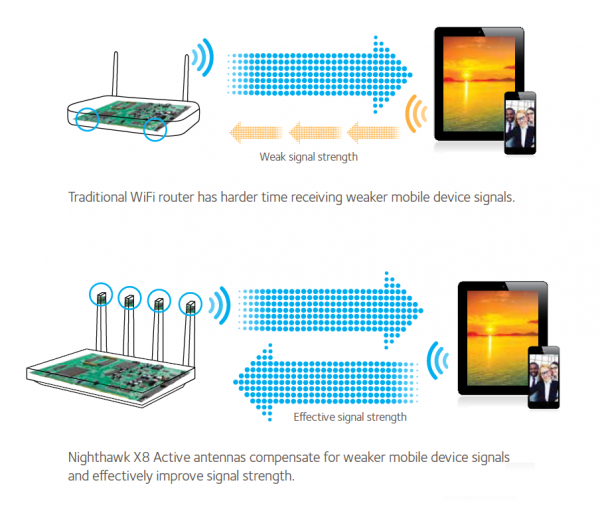
The popular networking company further explains, "Nighthawk X8 boasts a total of eight antennas, four internal and four patent-pending external Active Antennas -- the industry's first -- that boost the wireless range of the Nighthawk X8. Unlike typical antennas that simply relay the Wi-Fi signal received from your devices to the router, Active Antennas amplify the Wi-Fi signal within the external antenna itself. They eliminate loss in signal strength and avoid any additional noise during transmission. Active Antennas effectively compensate for the low power of Wi-Fi devices to provide a more symmetrical connection for both receiving and sending wireless signals, which contributes to improving overall range and speed at long range".
Be still, my heart. This is the type of hardware that makes tech geeks like me giddy. Sure, it is overkill for many, but NETGEAR deserves major kudos for pushing the envelope and improving home networking technology overall. Active Antennas are super cool, and should prove useful for very spacious homes or small businesses. Hardware specs aside, it looks attractive too, so you will have no problem putting this in your living room or office.

Six wired gigabit Ethernet ports are impressive, making Google's OnHub router, with its single port, look downright pathetic. The router also features two USB ports -- one is 2.0 and the other 3.0 -- for connecting storage drives and printers.
If you want to buy it, you can get it now from many major retailers. The price, however, may shock you. The MSRP is $399, making it more expensive than some consumers' home PCs. With that said, if you have a large family that saturates your network with devices, you cannot put a price on a fast and reliable connection. NETGEAR makes quality routers, and this should last you many years.
-

Stagefright 2.0 vulnerability is here -- your Android device is probably at risk
Publié: octobre 1, 2015, 7:26pm CEST par Brian Fagioli

Holy cow, Google, what the heck is going on here? Android should have been a Utopian-like Linux-based operating system that was secure and available to all. Unfortunately, the only things being made available to the masses are vulnerabilities. Quite frankly, the search giant is giving Linux a bad name.
When the Stagefright vulnerabilities were made public, it really underscored how broken the Android update problem is. Hell, people like me -- longtime Android users -- switched to iOS as a result. A lack of operating system updates from both manufacturers and cell providers means many users are forced to live with vulnerable devices -- not acceptable. Today, new vulnerabilities dubbed Stagefright 2.0 are revealed, and most Android devices -- since 1.0 of the operating system -- are now at risk.
"Meet Stagefright 2.0, a set of two vulnerabilities that manifest when processing specially crafted MP3 audio or MP4 video files. The first vulnerability (in libutils) impacts almost every Android device since version 1.0 released in 2008. We found methods to trigger that vulnerability in devices running version 5.0 and up using the second vulnerability (in libstagefright). Google assigned CVE-2015-6602 to vulnerability in libutils. We plan to share CVE information for the second vulnerability as soon as it is available", says Zimperium Mobile Labs.
The company further shares, "the vulnerability lies in the processing of metadata within the files, so merely previewing the song or video would trigger the issue. Since the primary attack vector of MMS has been removed in newer versions of Google's Hangouts and Messenger apps, the likely attack vector would be via the Web browser".
Oh dear, so Android users are at risk when using the web browser -- that is just about everyone. It is not just web browsers, however, but any third party app that uses the at-risk libraries. Pretty much all Android devices are at risk, folks.
Zimperium Mobile Labs reported this to Google in August, but it is still not fixed in October. The sad fact is, even if the search giant does fix the vulnerability, most devices will never get patched anyway. Why? Manufacturers have long abandoned many devices, leaving only Nexus and very-new hardware from popular manufacturers with a possibility of salvation.
Android users, are you comfortable using your device knowing it has vulnerabilities that may never be fixed? Tell me in the comments.
Photo Credit: Mr. Douzo/Shutterstock
-

You're watching NFL Football wrong -- here's the gear you need [Buyer's Guide]
Publié: octobre 1, 2015, 5:24pm CEST par Brian Fagioli

Even though the 2015 NFL season is entering week 4, it feels like it is just beginning. Why? Many people, myself included, associate football with the fall season. The cool crisp air conjures pigskin memories.
As wonderful as watching NFL football is, many people are doing it wrong. If you are just casually spectating on an old television set, you are missing out. Here is some tech you should own to properly watch the games.
First things first, you should have a good TV. Prices have dropped dramatically over the years, and a huge 1080p set can be had for a steal. Check out this 50 inch Vizio model for $528. This thing has great specs and features at a really affordable price.

Do shop around though, as there are plenty of great deals. One of my favorite deal sites is Techbargains, and it has a dedicated section for televisions here. Stick with well-known retailers and quality name-brands and you should be fine.
Some will suggest buying a 4K set, but I think that is wasted money at this time. Future-proofing isn't always a wise financial move, so I would save money and stick with 1080p for now.
Where should you spend that saved money? On audio. Many people neglect the sound of football games, and that is sad. For true immersion, you should ditch your television's speaker and add a secondary option instead.

Understandably, buying a receiver and 5.1 setup can take up a lot of room and look messy, so a soundbar is a wise alternative. I have been testing the all-new JBL SB250 (which will be available to buy shortly), and I am in love. The soundbar connects to your TV using an included optical cable. The soundbar then transmits audio wirelessly to the included subwoofer, making for a clean and simple installation.
When watching football, sitcoms or movies, the audio -- especially voices, are loud and clear. The subwoofer offers thumping bass, which enhances the overall experience of what you are watching. When watching football, it can sound like you are in the stadium.
The $299 SB250 includes Bluetooth too, so you can connect your devices to play music. This works wonderfully for when friends or family stop by, as it fills the room with great sound. It comes with a tiny remote to control everything too.

If you want to control multiple devices, say your TV and audio equipment, using only one remote, you cannot go wrong with a Logitech Harmony. The company's top-of-the line Elite model is insanely good, but it is expensive and may offer more than you need.
The beautiful thing about the Harmony line is that they have different price points to meet many budgets. You can check out more here. All of Logitech's remotes are awesome, and my colleagues Alan Buckingham and Mark Wilson swear by them.
Fantasy Football has exploded in popularity lately, so many people, myself included, watch games while also monitoring fantasy team performance. If you are a hardcore fantasy football addict, the Xbox One is awesome.
When coupled with the NFL app, and connected to your TV service using HDMI pass-through, the console will allow you to see stats on your TV as you watch the game. Check out the video below. It is amazing.
Connecting your cable box and/or Xbox One to your television will require HDMI cables. Buying expensive cables is foolish, as there are plenty of quality low cost models all over Amazon. My pick for best HDMI cables, however, is the VisionTek HDMI Pivot Cable.

VisionTek's offering has solid construction and an affordable price, but more importantly, the ends pivot so they are easier to plug in at tight angles. You can buy them here.
What gear do you use to watch the NFL? Tell me in the comments.
Photo Credit: El Nariz / Shutterstock
-

AOC announces 16 inch 1080p USB 3.0 monitor (E1659FWUX-PRO)
Publié: octobre 1, 2015, 1:47am CEST par Brian Fagioli

While some people have the luxury of a beautiful office, not everyone is so lucky. Many people, myself included, work wherever they can -- Starbucks, in a parked car, or a kitchen table to name a few. This is actually freeing, and can be conducive to creativity, but I digress. The downside, of course, is having to work with a single laptop display -- a multiple monitor setup can be a godsend for productivity.
Believe it or not, there are portable secondary monitors, which you can attach with USB to a laptop, tablet, or desktop if need be. Today, AOC announces a 16 inch USB 3.0 variant, featuring 1080p. It supports both Windows and OS X, but Linux distros may work too. Best of all? Not only is video transmitted by USB, but so is the power -- a single cable! Plus, the price is very affordable.
"Its 300cd/m2 brightness makes it the brightest in its class. The widescreen monitor receives both power and signal via a single USB cable for plug-and-play connection. This means it does not require a power cord or VGA cable, so you have one less cord to worry about. It is ultra-lightweight and slim for maximum portability, making it perfect for displaying visuals such as business presentations or adding a second monitor to your desktop for increased productivity. The Mac and PC Compatible HD Pro USB Monitor is the perfect solution for the frequent traveler who needs to pack multiple displays, as it easily fits into a suitcase and comes with a carrying case. The monitor also comes with a foldable stand that goes from landscape to portrait view mode with auto-pivot. It is available for today on Amazon.com for $199", says AOC.
The value-focused monitor manufacturer further says, "the HD Pro USB Monitor with its foldable flexi-stand is ideal for viewing in landscape or portrait mode. Landscape mode is ideal for presentations and Excel sheets, while the Portrait mode conveniently gives you an easy vertical view of your instant messaging programs, infographics, or search results. This monitor has a unique auto-pivot feature that automatically adjusts the image according to the display’s orientation, so you will never have to change settings as you switch between landscape and portrait mode. The AOC HD Pro USB Monitor is also VESA 75 x 75 mm compliant, allowing you to easily mount the USB monitor to any wall. Multiple USB monitors can also be simultaneously connected to a single laptop or desktop computer to function as a multi-monitor PC or Mac, thanks to the built-in Display Link USB graphics".

AOC shares the full specs below.
E1659FWUX-PRO Pixel Pitch 0.252 (H) mm x 0.252 (v) mm Display Area 344.2 mm x 193.5 mm Brightness 300 cd/m2 (typ) Contrast Ratio 500:1 (static) Response Time 11ms (GtG) Viewing Angle Horizontal: 90 Degrees (CR>10)Vertical: 65 Degrees (CR>10) Scanning Frequency Horizontal: 48KHzVertical: 60 Hz Optimal Resolution
Recommended1920x1080@60hz1920x1080@60Hz Supported Resolutions 640x480@60Hz for extended mode800x600@60Hz for extended mode1024x768@60Hz for extended mode1366x768@60Hz for extended mode Color Depth 262K Connectors 1 x Micro USB 3.0 User Control None Adjustability Tilt: 15° ~ 30°, Auto Pivot Power Source PC USB 5V 
Imagine sitting in Starbucks, and working on your laptop. Something comes up that requires intense multitasking, so you pull out this USB display (E1659FWUX-PRO), connect one cable and you are off to the races. How cool is it to have a svelte additional monitor in your bag? The $200 investment could pay for itself quickly when your increased productivity is factored in.
It is not yet in stock at Amazon, but you can order it here now for when stock comes in.
-

Logitech announces the Logi Circle Portable Home Connection Camera
Publié: septembre 30, 2015, 7:28pm CEST par Brian Fagioli

When I leave my house, I always wonder what's going on inside. No, I don't want to spy on my family (not the humans, at least), but I do want to spy on my dog! Sometimes I go out for a few hours, come home, and she is still laying in the same spot. Maybe she is running around and playing in between; I'd love to know. In all seriousness, it would be nice to check on her well-being while I am away.
Logitech, or should I say "Logi", has created a new product that meets my puppy-watching needs, but is so much more -- security, communication, etc. The Logi Circle Portable Home Connection Camera is an Internet-connected camera that can be used in a stationary spot (including mounted to the wall if you choose) or portable. It even stores recorded content in the cloud. Very cool.
"Through the free iOS or Android app you can stream Live HD Video with 2-Way Talk & Listen over Wi-Fi. Smart filtering of all video happens with our Scene Intuition technology, so you see what matters most at home. It learns your home life patterns and filters the footage to send alerts only on interesting activity, so you don’t need to sift through spam footage. And, when you want to see what action has taken place in your home, Day Briefs provide an auto-generated, 30-second video summary of the best moments from that day. You can see this daily summary with one touch of the app", says Logi.
The company formerly known as Logitech further says, "because life doesn't stay still, the Logi Circle is portable and rechargeable. Take the camera room to room with you, and when you need to recharge it simply place on the included magnetic charging ring. The rechargeable battery can stream for up to three hours, and lasts up to 12 hours in power save mode".
I had the pleasure of trying the Circle a few months ago, and came away very impressed. True, Wi-Fi connected cameras for the home are not new, but Logi's offering is very easy to setup and use. The simple portability and convenient dock make it a good choice for those who want to use technology, not spend time making it work.
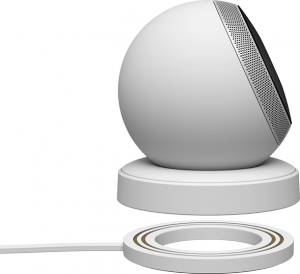
The two-way mode makes it interactive too, so I can talk to my dog, and she can bark at me -- she may need some help and encouragement, though. Oh yeah, the humans in my family can use it to talk with me as well.
Want to buy it? You do not have to wait long. The Logi Circle Portable Home Connection Camera goes on sale next month -- in black or white -- for $199.99.
Will you buy it? Tell me in the comments.
-

Microsoft flagship stores in New York City and Sydney get official opening dates
Publié: septembre 30, 2015, 6:38pm CEST par Brian Fagioli

Both Microsoft and Apple Stores are freakin' awesome. While the latter usually has more foot traffic, the former is no slouch. I rather enjoy playing with all of the cool stuff in the Microsoft Store, such as Surface, Band, Xbox One, and more.
Sadly, a flagship Microsoft Store has been absent in one of the world's busiest places -- New York City. The company has been working on changing this, however, and today it announces the official grand opening date for the flagship location. In addition to Manhattan, the first-ever "International" Microsoft Store in Australia receives an official opening date too.
"Today, we get one step closer to expanding our direct, face-to-face connection with Microsoft fans and are happy to share grand opening dates for both Microsoft flagship stores. Microsoft on Fifth Ave. and 53rd St. will open on Monday, Oct. 26, at noon ET and Microsoft at Westfield Sydney on Pitt Street Mall will open on Thursday, Nov. 12, at noon AET", says David Porter, Corporate Vice President, Worldwide Retail and Online Stores, Microsoft.
Porter further shares, "we are going to celebrate the New York and Sydney communities in a big way. For starters, we will donate more than $5 million in software and technology grants to select local organizations, as part of our company mission to help people achieve more in their lives. Our grand opening festivities in each city will recognize the great work done by these organizations and we will share more details on our community celebrations soon".
As someone who has attended a Microsoft Store opening (you can see a video above), I can assure you that it is a total blast. Not only should there be music playing, giveaways and awesome deals, but the charity aspect is really inspiring.
Microsoft makes it a point to donate to local charities, rather than just support its national ones. In other words, when the company moves into a community it instantly starts helping it, and that is awesome. We are talking millions of dollars, folks.
Will you be attending either of the store openings? Tell me in the comments. Maybe we can hang out that day in NYC!
-

With Raspbian 'Jessie' release, has the Raspberry Pi lost its way?
Publié: septembre 29, 2015, 2:44pm CEST par Brian Fagioli
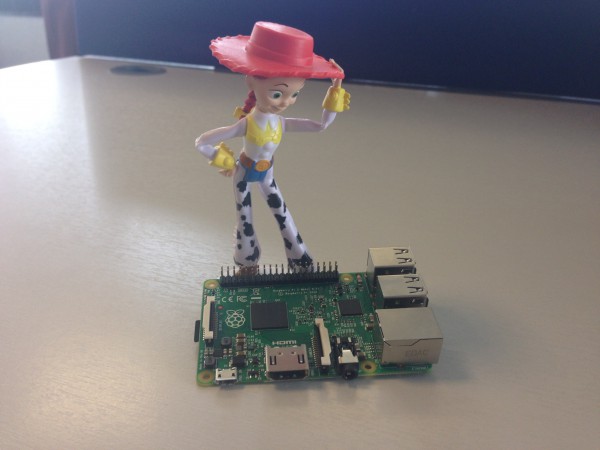
If you own a Raspberry Pi, you are probably a really cool guy or gal. Well, actually, I should say that you are cool in the geek community (it probably won't get you a date with a cheerleader). In other words, owning the diminutive maker-friendly computer is a geeky status symbol that indicates you are in-the-know.
While the Raspberry Pi is a fun piece of hardware, it is useless without an operating system. There are plenty of options to choose (including Windows 10 IoT), but arguably, for the best overall experience, you should stick with the Debian-based Raspbian Linux distro. Today, the latest version, code-named 'Jessie' is released to the wild. Does it signal that the Raspberry Pi is losing its way?
"The first thing anyone starting the new Jessie image from scratch will notice is that the default behaviour is to boot straight to the desktop GUI, not to the Linux command line. This was a decision taken because this is the expected behaviour for all modern computers; the default interface for a personal computer in 2015 is a desktop GUI, not just text on a screen. It is still possible to set the Pi to boot to the command line for people who prefer that", says Simon Long, UX engineer, Raspberry Pi.
Long further explains, "one of our main aims with regard to Raspberry Pi is not just to make it a great cheap computer for education, but also to make it a great cheap computer in its own right. To this end, we want to make it possible to use a Pi to do the sort of things you’d do on a Mac or a PC, so we’re including some more applications that we think people will find useful. In this release, we have added the LibreOffice suite and Claws Mail".
While I appreciate the tweaks and additions to Raspbian, I wonder if the project is on the wrong track. The Raspberry Pi is meant for tinkering and learning -- it is largely too under-powered to serve as a proper desktop. If a consumer is fearful of seeing the command line at boot or wants to edit documents and spreadsheets, a Pi may be a poor choice. Heck, the Intel Compute stick would be a better buy.
As someone who has attempted using both a Raspberry Pi and Pi 2 as a makeshift Linux workstation, I can tell you that it is an exercise in frustration -- slow, slow, slow! While the Intel Compute stick is more expensive with a $99 start price, it should offer a much more satisfying desktop experience for consumers on an extreme budget. The x86-based processor will offer many more packages too.
Don't get me wrong, the Raspberry Pi is great, and so is Raspbian, but I hope developers (and marketers) do not lose sight, or focus, on what the little computer does so well.
If you want to download 'Jessie' for your Pi, you can get it here.
-

Logitech unveils G410 Atlas Spectrum TKL Mechanical Gaming Keyboard
Publié: septembre 29, 2015, 1:25pm CEST par Brian Fagioli

Throughout the years, desktop keyboard quality has suffered greatly. Computer manufacturers are understandably dealing with small profits on each computer sold, so cutting corners on the included keyboard and mouse probably seemed like a way to save some money. Sadly, many consumers did not realize that they were eventually typing on spongy, low-quality crap.
To the delight of many, myself included, mechanical keyboards are making a huge comeback. While most PC manufacturers will not be including the more expensive keyboards, consumers have a lot of options when buying them separately. Today, Logitech announces its latest mechanical variant, the G410 Atlas Spectrum TKL.
"The Logitech G410 features our exclusive Romer-G mechanical switches as well as intelligent RGB illumination, so you can individually customize the lighting in every key from a palette of 16.8 million colors when paired with the Logitech Gaming Software. You can also mark keys by color to keep track of spells and other commands, change colors to match your setup, or create customized game profiles. This keyboard provides the ideal lighting for your ultimate gaming environment", says Logitech.
The company further says, "the Logitech G410 also comes with a Logitech G Arx Control dock. The dock supports most iOS and Android devices, providing easy access to the Logitech G Arx app that displays a wide range of in-game information on your mobile device".
While the focus is on gaming, there is no reason non-gamers can't buy this. Quite frankly, this should prove to be a great option for typists and writers too. PC builders should appreciate the customizable lighting, as they can match the lights and colors of their system -- I'm sure many AMD fans will love to make it glow red.
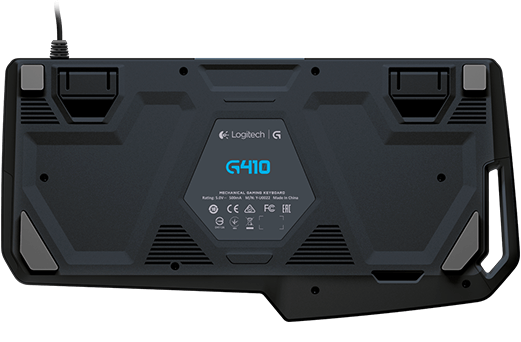
The smartphone second-screen option is intriguing, although probably gimmicky. While I appreciate supporting both Android and iOS, the universal nature of the dock seems to show it as being nothing more than a piece of plastic. In other words, it will not charge your device while in use, meaning the battery on your phone will run down from the screen being on. The slot also looks thin, so thicker phones with cases probably won't fit.
If you are interested in purchasing, you can pre-order it for $129 here.

-

Samsung Galaxy Note5 versus S6 edge+: Which Android smartphone should you buy?
Publié: septembre 27, 2015, 6:50pm CEST par Brian Fagioli

Are you are in the market for a flagship Android smartphone, but you do not know what to buy? This is totally understandable, as there are many from which to choose. Let me save you some trouble -- stick to Samsung. Sure, there are other great phones from other manufacturers, but Samsung takes things to another level. Its Touchwiz enhancements are actually an improvement over the stock Android experience, while its hardware are often works of art.
But hold on there, I know what you are wondering; which Samsung flagship should you choose? True, the company does have two Android smartphones which are worthy of your hard-earned money -- the Galaxy Note5 and the Galaxy S6 edge+. Both phones are wonderful, and you should be happy with either, but after extensive testing, I have a definitive answer as to which is better.
Both phones feature a 5.7 inch Quad HD Super AMOLED display, but the difference is, the edge+ offers curved edges on the right and left. When viewing photos or watching movies, the curves do improve the experience, making the media pop. It is very immersive and pleasing.
Unfortunately, the curved edges are simply not worth the trouble. When surfing the web or reading documents, text sometimes reaches the edge of the display, meaning the curves negatively impact the reading experience. I am not reading novels on my smartphone, but on more than one occasion, I have been annoyed by the curve while perusing a website, studying a PDF or reading an email as the text looks bent.
The curved display also impairs my ability to hold the phone. The edges of the phone are very thin, so case manufacturers have had to design with this in mind. The result? Cases that hurt my fingers and seemingly offer less protection. Even holding it "naked" (sans case) is an uncomfortable affair.
There are enhancements for the curved display, such as viewing notifications and swiping inwards to bring up menus, such as favorite contacts or apps, but it is just gimmicky. In fact, I activated these menus mistakenly more often than on purpose.
The Note5 offers a traditional non-curved display, which remedies all of my complaints about the edge+. I can hold it comfortably, and traditional case-designs offer solid protection.

My dilemma with the Note5, was that I didn't want nor need the S-pen -- or so I thought. After spending a lot of time using the stylus, something unexpected happened -- I liked it.
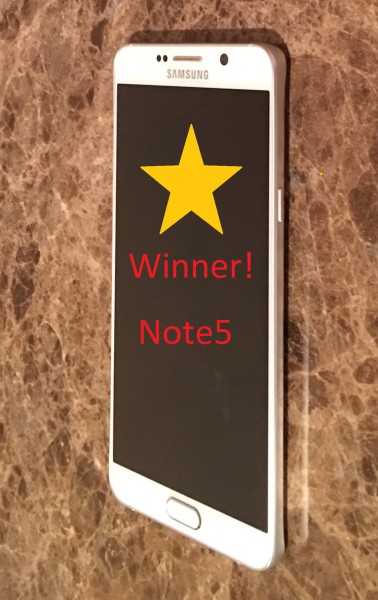 While I still subscribe to the theory that a stylus should never be a needed part of the operating system's interface, I do now see value for other things. It has been a godsend for quickly taking notes, but fun too, as I have drawn many doodles to pass the time.
While I still subscribe to the theory that a stylus should never be a needed part of the operating system's interface, I do now see value for other things. It has been a godsend for quickly taking notes, but fun too, as I have drawn many doodles to pass the time.Here's the thing though, even if you do not want nor need an S-pen, the Note5 is wonderful regardless. In other words, even if you never take the stylus out of the phone, it is still the best Android phone on the market today. It offers Samsung's legendary build quality, beautiful Touchwiz enhancements, and a history of solid support. The company will offer software updates to its flagships for years to come.
Overall, both phones share mostly the same specs, offering gorgeous displays, class-leading cameras, fast wireless charging, fingerprint readers and insane performance, so you can't go wrong either way. The Galaxy Note5 is the indisputable better smartphone, however, and is even less expensive than the edge+.
Do you agree that the Note5 is better than the S6 edge+? Tell me in the comments.
-

Want to watch the Democratic Debate in virtual reality? Me neither, but CNN is doing it
Publié: septembre 25, 2015, 4:20am CEST par Brian Fagioli

The magic of virtual reality is that it can transport you anywhere. Want to visit the pyramids in Egypt? See a concert in a different country? Experience the moon? These things could all be possible thanks to the technology.
Regardless of your political affiliation -- Democrat, Republican, or something else -- the last thing you probably want to experience with virtual reality is a debate. With that said, CNN is going to do exactly this. The network will be live-streaming the October 13th Democratic Debate in virtual reality. In order to watch the VR version, however, you must own a Samsung Gear VR.
"CNN and NextVR will make history on October 13th by hosting the first-ever live stream of a news event in virtual reality, giving viewers a front-row seat to CNN's 2016 election debates. The network is partnering with virtual reality technology platform NextVR to stream the CNN Democratic Presidential Debate live, in full 3D immersive virtual reality, from Las Vegas, NV", says CNN.
The cable news network further says, "from radio broadcasting to televising to today, virtual reality allows viewers the opportunity to experience these historic political events through their own lens. Users are able to hold a gaze on a particular candidate, catch off-screen interactions and more. Each and every viewer has a seat in the room and a new perspective on presidential debates".

While CNN offered an on-demand recording of the September 16th Republican Debate in virtual reality for, this is the network's first-ever live VR stream. Sure, a debate is arguably yawn-worthy content for VR, but if it proves to be popular, we could see many more live events broadcast this way. Politics are interesting, but I suspect more people -- including myself -- are looking forward to widespread VR streams of sporting events. Give me the Super Bowl!
Do you own a Samsung Gear VR? Will you watch the debate live-stream with it? Tell me in the comments.
Image Credit: JStone/ Shutterstock
-

Hulu gets The Goldbergs
Publié: septembre 25, 2015, 3:25am CEST par Brian Fagioli
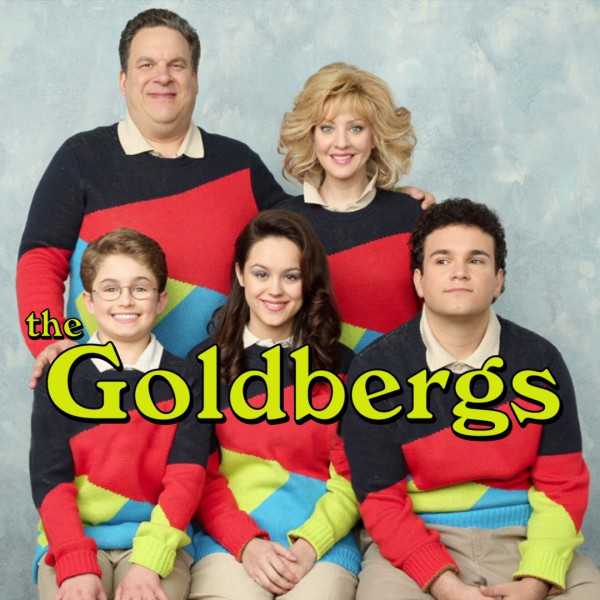
Two of my favorite things are snacking and watching TV; I make no apologies. Whether it is sitcoms, sports, dramas or cartoons, I am in my glory on my couch with a bag of chips. It's hard to blame me, as there are just so many good shows to watch.
Streaming services have made TV-watching even better, as you can binge-watch hours and hours of great content. Today, one of the more popular services, Hulu, announces a huge score; exclusive streaming of The Goldbergs, one of today's best comedies. If you were alive in the 1980's, you need to be watching watch this.
"If you haven’t discovered The Goldbergs yet, prepare to experience a loving family like any other -- only with a lot more dysfunction. In an era before smart phones, gaming consoles and social media, there were Walkmans, Nintendo, and camcorders. And 11-year old Adam, armed with a video camera to capture the antics of his nutty, but loving, family, is something every generation can relate to: the awkwardness of growing up and navigating the treacherous waters of middle school", says Hulu.
The streaming-video service further says, "season three of The Goldbergs premiered on ABC on Wednesday, September 23rd. Hulu will continue to have new episodes available to stream the day after they air. With your Hulu subscription, you can watch all episodes of the series with limited commercials for $7.99 per month, or with no commercials for $11.99 per month".
If you are a cord-cutter who cannot get reliable over-the-air channels, Hulu is a godsend. The Goldbergs in particular is an already-classic, filled with 80's nostalgia -- you will be reliving the days of New Kids on the Block and Z. Cavaricci pants. How wicked cool is it to experience the fun of years past using modern-day technology, like streaming video and iPads? Awesome to the max!
-

booq 'The Shadow' messenger bag -- carry your MacBook or Windows 10 laptop in style
Publié: septembre 23, 2015, 8:23pm CEST par Brian Fagioli

Laptops are designed to be portable, but you are crazy to carry it under your arm or in a chintzy bag. You paid good money for the thing, so you should protect it. While backpacks are the most logical choice for comfort and weight distribution, they are not exactly stylish (you will look like a high-school student). Carrying a messenger bag is surely the more trendy option, if that sort of thing matters to you.
Today, booq announces an all-new notebook messenger bag called 'The Shadow'. Not only is it stylish (for both men and women), but it will accommodate 15 inch laptops and smaller, plus additional accessories too.
"The exterior of the gray Shadow features a water resistant jute, custom nylon seatbelt shoulder strap and a front flap that’s secured with aluminum buckles, while the black version features a water resistant 1680D ballistic nylon material, custom nylon seatbelt shoulder strap and a front flap that’s secured with plastic buckles", says booq.
The company further explains, "both include a large back pocket for exterior storage. The spacious interior of the gray Shadow is lined with a silky smooth polyester, while the black Shadow is lined with nylon and offers room for books, magazines and other documents. An interior zippered pocket features two slip pockets and two pen slots to keep smaller accessories organized, while a densely padded laptop compartment keeps a 15 inch laptop safe from moisture and scratches. The side of the bag is accentuated by a quick access zippered pocket for important items such as keys, wallet and phone".

The Shadow is extremely attractive and should prove to be quite durable and versatile. I expected the cost to be high, but actually, it is priced reasonably. The gray model, which I find to be prettier, is $160, while the standard black is $130. These are MSRP, so retailers may offer it for less; not bad.

I find the serial number feature to be quite intriguing -- each bag has its own unique identifier. If you lose your bag, or it is stolen, it could find its way back to you. There is a good chance your laptop won't be in it though!

If you are interested in purchasing, you can get the black variant here, and the gray here.
-

VisionTek High Power 40W Five Port USB Car Charger [Review]
Publié: septembre 23, 2015, 3:03am CEST par Brian Fagioli

Smartphone battery life has improved over the years, but it is still largely deficient. For many consumers, it is still impossible to make it through a full day without needing a charge.
Luckily, for those of us with cars, we can charge it while traveling. The problem? Most chargers will only accommodate one phone at a time. Yeah, some can handle two, or even three, but what if your family is larger than a trio? Ahh, well, that is where VisionTek's 40W Five Port USB Car Charger comes in. Yes, it offers five USB ports with simultaneous charging. Should you buy it?
Specs
- Power Outlet Plug: 1 x up to 2.4A charging port
- Smart Charger: 2 x up to 2.4A charging ports, 2 x up to 1A charging ports
- Total Output: 40 watts/8 amps
- Power Outlet Plug: 1.22 in D x 2.83 in H (31mm x 72mm),
- Smart Charger: 5.11 in L x 0.21 in W x 0.94 in H (130mm x 5.5mm x 24mm)
- Weight: 6.10 oz (0.173Kg)
- Input Voltage: DC 12V-24V
- Power Cord Length: Five feet
- Warranty: One Year
Unboxing
Impressions
Most of my driving is done when I am alone -- usually a morning and afternoon commute. I tend to charge my phone on both legs of my trip, often because I forget to charge it at night, so it is low in the morning and then depleted again by the end of the day.
For solo charging, VisionTek's offering worked wonderfully; charging just as fast as any other USB charger, although not as fast as the fancy Quick Charge variants. The real test, however, would be traveling with people so that it can be pushed a bit.
On numerous occasions, while driving with one, two, or three other people, I utilized the VisionTek 40W Five Port USB Car Charger with great success. With three phones connected, charging continued without any issue. I even charged four phones and a small Acer Android tablet as a test and it worked flawlessly.

The story does not end there, however, as the magic continued by way of the extra-long five foot cord. This past weekend, I went apple-picking on the east-end of Long Island. Since there would be multiple people and a need for a larger vehicle, my Focus stayed home and we took someone's SUV instead.
When I needed to charge my phone, the driver was able to plug the VisionTek 40W Five Port USB Car Charger in the front and comfortably run the charger to the back. The long cable makes it very useful. It even includes clips so you can secure it onto things, such as the storage pocket behind the front seats.

The cable is rather thick, so it should last a long time. The charging box itself is well-built too, as it is thick plastic wrapped in a removable rubber-like housing. It should take abuse.
Ultimately, at $19.99 you cannot go wrong. If you have a large family or tend to commute with friends or coworkers, the VisionTek 40W Five Port USB Car Charger can be a life saver. The company has hit a home run. Highly recommended.
If you are interested in purchasing, it is currently on sale at Amazon for a super-low $18.95 here (not a refer link).
-

Griffin Guide Cable Management System stops wires from falling behind furniture
Publié: septembre 22, 2015, 6:30pm CEST par Brian Fagioli
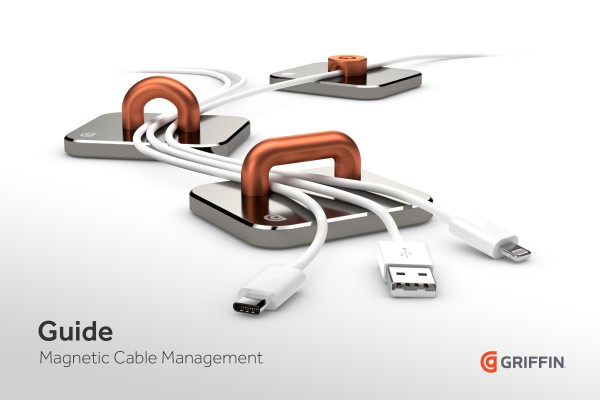
Has this ever happened to you? You go to charge your iPhone or Android device and your cable has fallen behind your desk or dresser. You then have to get on your knees and reach behind the furniture to try and fish it out. It is totally annoying and inconvenient -- especially when you just want to get to bed.
Well, Griffin wants to end this maddening experience. Its Guide Cable Management System will keep everything in place, meaning you never have to search behind your furniture for a fallen cable again. Hallelujah.
"Part cable management and part building blocks, Guide is an elegant and customizable cable organizer set that allows users to have their necessary cables right where they want them at all times. Guide consists of three grey steel bases and three iconic anodized aluminum magnetic anchors in three shapes (small, medium and large) that are rearrangeable to capture and guide cables along any surface. The different shapes of the anchors allow for cables of various sizes to be held in place and gives users the option to use just one anchor, or a combination of all three", says Griffin.

The popular accessory manufacturer further explains, "users can arrange Guide’s three steel bases anywhere to hold power adapters, Ethernet, phone, HDMI and charge cables, among others. It’s the perfect solution for beautifully controlling clutter. The three bases and three anchors can be used together on one surface or separately on multiple surfaces in a home, office or dorm room. Whether used to prevent cables from falling when disconnected, or to run cables neatly along the back of a desk, Guide elegantly keeps everything in its place".

At $39.99 it is a bit expensive, but they look rather well-built. The bases are steel, while the magnetic attachments are aluminum. They are very versatile too; you can use them for any type of cable that you want to stay put.

If you are interested in purchasing or learning more, you can check it out here. Will you order it? Tell me in the comments.
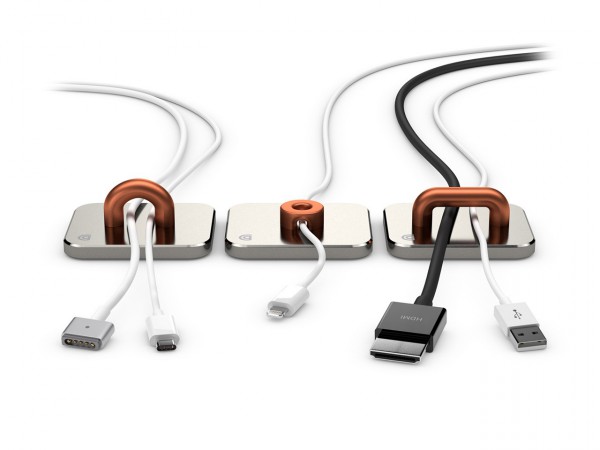
-

Fedora 23 Beta is here, Linux fans
Publié: septembre 22, 2015, 3:58pm CEST par Brian Fagioli

If you are thinking of making the switch to Linux from Windows, there are many good beginner-friendly distributions from which to choose. I highlight two such operating systems here. But what if you are a bit more advanced in the ways of Linux?
Fedora is the top choice of many Linux experts, including the father of the kernel, Linus Torvalds. Today, version 23 of the operating system reaches beta status. Will you try it?
"As with other Fedora releases under the Fedora.next initiative, all of the Fedora 23 Beta editions are built from a base set of packages that include the Linux kernel, RPM, systemd and Anaconda, as well as the updated package manager 'DNF'. While many updates and enhancements have been made to these base packages, one of the most significant updates is the use of compiler flags to help improve security by 'hardening' Fedora 23 Beta binaries against memory corruption vulnerabilities, buffer overflows and other similar issues. While not overt changes, these, and many other under the hood tweaks, will help to provide additional system security", says The Fedora Project Team.
The team further shares, "desktop users of Fedora 23 Workstation Beta will be pleased to see many new enhancements coming their way, with the biggest of these being a preview of GNOME 3.18. Changes are also included to the Software application, allowing it to update system firmware, and desktop users will also now have access to LibreOffice 5, the latest edition of the powerful, open source office suite. Additionally, improvements are included for Wayland with an aim towards making it the default graphical server in future releases".
While under-the-hood improvements to security and stability are most important, I'd be lying if I didn't say I was most excited about GNOME 3.18. Unlike on Ubuntu, where the GNOME environment can be updated fairly easily, Fedora users, for the most part, must wait for full OS upgrades to get an update. While it is not universally loved, I find the UI to be the best -- better than any other Linux DE, Windows or OS X.
Office 2016 was released today, and that has me so very excited. With that said, Fedora 23 will ship with the latest major version of the MS Office alternative, LibreOffice 5. The open source office suite is actually very good, albeit not as polished as Microsoft's offering, which is the gold standard.
The Fedora Project Team has not yet shared specific details such as kernel and package versions, but that will be released soon. You can download Fedora 23 Beta from here now.
Are you excited for Fedora 23 Beta? Tell me in the comments.
Image Credit: paffy / Shutterstock
-

Toshiba refreshes Chromebook 2 with Intel Broadwell and backlit keyboard
Publié: septembre 22, 2015, 2:44pm CEST par Brian Fagioli

Chromebooks are amazing web surfing machines, offering great battery life, focused computing and affordable pricing. While they aren't for everyone, they are a smart choice for many. Do you know someone that spends all their time in the web browser? Chromebooks are designed for them.
Toshiba makes particularly great Chrome OS laptops, and its Chromebook 2 was quite a hit with fans of Google's web-focused operating system. Today, the company refreshes it with Broadwell processors and backlit keyboards.
"With an 8.5-hour battery life rating on both models, customers will be able to do more multitasking throughout the day, whether they are in the classroom, at the office or at home. These devices also come equipped with ultra-fast 802.11ac Wi-Fi and a range of ports, including one USB 3.0 port, one USB 2.0 port, HDMI output, SD Card slot and a security lock slot. Plus, customers can enjoy 100GB of Google Drive Storage, 90-days of free unlimited music streaming on Google Play, 12 in-air passes for Gogo Internet and more -- all included with the device", says Toshiba.

What makes the Chromebook 2 so great? Well, to start with the display is gorgeous. The full-HD (1080p) IPS screen is vibrant and pleasing, outdoing most similarly-priced competition. It is wonderful for both media and text.
While laptop size is a personal preference, I find 13.3 inch to be the sweet spot -- 15 inch is too big and bulky, while 11.6 inch screens are a bit cramped. Again, you might feel different, but Toshiba is smart to target this size. It is only 2.9 pounds too -- perfect for younger students.
Music and movie lovers will appreciate the front-facing speakers. Toshiba explains that headphone company Skullcandy has tuned the speakers; whether or not that is marketing speak doesn't matter, as they sound good either way.
The big news this time around, is the Broadwell processors. While not the newer Skylake processors, these Celeron and Core i3 chips should handle Chrome OS wonderfully. Toshiba promises "up to" 4GB of RAM, meaning 2GB will be an option. Take my advice and go for the larger amount -- performance will be much improved.

The keyboard is already fantastic, but it too is getting a little upgrade. It is now backlit, meaning you can get work done in the dark. Typing purists will say this is a crutch, and you should be able to type with your eyes closed. Well, I disagree -- with laptop keyboards in particular, it is nice to get visually oriented when needed. Plus, hey, not everyone is an expert typist.
Starting prices for the Celeron version is $329, while the Core i3 version starts at $429.99. This is quite reasonable given the specs. Best of all, you do not have to wait long -- they will be available in October.
-

Logitech and Prezi announce intriguing presentation-focused partnership
Publié: septembre 22, 2015, 2:04am CEST par Brian Fagioli

If you have ever worked in the corporate world, you have probably sat through many presentations. While some of these can be nothing more than boring time-wasters, many contain valuable information. The problem is, not everyone knows how to create an engaging presentation.
Prezi's "prezi" presentations can be wonderfully interesting and beautiful; oftentimes more pleasing than PowerPoint. Creating and sharing these presentations can sometimes be challenging, however. Luckily, Prezi and Logitech have partnered to make things a lot easier.
"In the coming months, Prezi and Logitech plan to work together on co-marketing activities and develop integrated solutions that will allow for more optimized, effective, engaging and powerful presentations for Logitech and Prezi's millions of customers. By working together, the companies plan to provide a superior experience so that an audience can focus on what the speaker is presenting, and not on the technology behind it", says Logitech.
Prezi explains that it has "more than 60 million users worldwide, that it has the world's largest public database of presentations--over 190 million public prezis-- and that its community's prezis have been viewed over one billion times. To help its customers become even more effective presenters, Prezi also announced that it has entered into a new collaboration with Logitech, a leader in designing products that connect people to the digital experiences they care about".
While Logitech's popular R400 and R800 presenters are already prezi-compatible, the partnership will go beyond hardware; the companies promise "joint promotions, a user study, and other activities". Prezi's presentation solution and Logitech's hardware are both top notch -- it is exciting to imagine what will be born from the partnership.
Do you utilize Prezi for presentations? Are you intrigued by the Logitech partnership? Tell me in the comments.
Photo credit: baranq / Shutterstock
-

Don't worry, Angry Birds 2 probably didn't infect your iOS device, but it might have
Publié: septembre 21, 2015, 7:35pm CEST par Brian Fagioli

Apple's App Store is a very trustworthy place do get apps. In fact, most people choose iOS because they can mindlessly install apps without having to worry about malware. Sadly, this proved to be slightly false, as a bunch of apps have been found to be infected with some nastiness due to developers using a non-official version of Xcode.
The good news, however, is that these "infected" apps have largely been found in the Chinese version of Apple's App Store only. Earlier today, however, it was announced that Angry Birds 2, a wildly popular game, was among the infected apps. People in the USA, including myself, were worried. Thankfully, our worry was for naught, as Rovio confirms that only the Chinese version has the malware.
"There has recently been a news story that stated Angry Birds 2 on iOS is infected with malware. We want to assure you that this is an issue isolated to the Chinese version of the game. If you have installed Angry Birds 2 from any other App Store across the world, your game is absolutely secure and you can carry on enjoying it", says Rovio.
The popular developer further explains, "if you installed Angry Birds 2 from the App Store in mainland China, Taiwan, Hong Kong or Macau, we have an update that fixes the issue coming very shortly".
@brianfagioli @flargh Only the Chinese App Store version was affected, rest of world just fine. More info here: [t.co]
— Rovio (@Rovio) September 21, 2015
While I am relieved the USA version was not infected, it is still troubling that a huge developer like Rovio would use a sketchy version of Xcode to create their app. Even if it was only the Chinese arm of the company, that should never happen. Rovio's irresponsible behavior has put many iOS users in China at risk.
Are you surprised that a large developer like Rovio got roped into this controversy? Tell me in the comments.
Photo credit: Praisaeng/ Shutterstock
-

The majority of the world doesn't have Internet access, and that is sad
Publié: septembre 21, 2015, 7:15pm CEST par Brian Fagioli

Every morning, my alarm clock goes off and I immediately grab my smartphone or tablet. Before I use the toilet or shower, I need to check my email, look at Twitter, and get the day's news. In other words, the Internet is extremely important to me. I am not alone either; many people are arguably addicted to the web.
Unfortunately, many of us in the developed world take our Internet access for granted. Hell, Skype was down for a little while today and people were up in arms -- it was a major news story. According to a new report from the United Nations, the majority of the world (a shocking 57 percent), does not have regular Internet access. You know what? That is both sad and tragic.
"Broadband Internet is failing to reach billions of people living in the developing world, including 90 percent of those living in the poorest nations, according to a new United Nations report that offers country-by-country data on the state of access around the globe. The State of Broadband, produced by the UN Broadband Commission and released today, reveals that 57 percent of the world's people remain offline and unable to take advantage of the enormous economic and social benefits the Internet can offer", says The United Nations.
Irina Bokova, the Director-General of the UN Educational, Scientific and Cultural Organization explains, “this calls for stronger efforts by governments and all actors, in ensuring access, use and affordability -- it requires also greater work to build the capacities of all women and men to make the most of all new opportunities. According to the report, the Internet is currently only accessible to 35 percent of people in developing countries. The situation in the 48 UN-designated Least Developed Countries (LDCs) is particularly critical, with over 90 percent of people without any kind of Internet connectivity".
Internet access is particularly strong in South Korea, where over 98 percent of homes have a broadband connection. Where it is lacking, however is in some African countries. The UN claims that only 2 percent of people in Guinea, Somalia, Burundi and Eritrea have access to the Internet. That is shockingly low.
While some people will claim the Internet is less important than things like food, water, and medicine -- and they'd be right -- the Internet is still important for the advancement of these societies. In other words, getting these human beings connected shouldn't be neglected because other things take precedence. Knowledge is power, and the Internet offers a wealth of knowledge -- it is arguably a right, and not a luxury, at this point.
Let us not forget the number of people in wealthy countries without access too, like in the USA and Europe. Remember, there is poverty everywhere, and the goal should be getting everyone connected, regardless of borders, skin color or financial status.
Are you surprised that 57 percent of humans are lacking Internet access? Tell me in the comments.
Photo credit: karelnoppe / Shutterstock
-

Worried about Windows 10 privacy? Use Linux
Publié: septembre 21, 2015, 12:27am CEST par Brian Fagioli

Windows 10 is a wonderful operating system. Every day, I boot a computer running Microsoft's latest operating system to get work done. On the surface, everything is peachy-keen. Sadly, under the hood, there are some legitimate privacy concerns. There is a bunch of information being sent to Microsoft, and you may not even know it. This has caused programs like the wonderful O&O ShutUp10 to be created.
Luckily, Windows is not the only game in town, folks. Actually, there are many wonderful operating systems available to you at no charge. Unlike Windows 10, where it is only free with a prior licence, most Linux-based operating systems are entirely free. Period. If you want to try one of these open-source operating systems, you may be confused as to where to start. Don't worry, I am here to help. Here are the distributions and software you should use.
A good place to get started in selecting a distro (short for "distribution" and meaning operating system) is the wonderful DistroWatch. This site can alert you to new operating systems, information about the top choices and show you where to download them. The problem, you see, is that beginners will get confused quickly by all the choices. Plus, some operating systems are more appropriate for beginners than others.
To keep things simple, I am going to recommend only two, both of which are great. My top choice is Netrunner 16, with the second being Linux Mint 17.2 Cinnamon. I have highlighted these particular operating systems because Windows users should be fairly comfortable in them. Both the Cinnamon and KDE desktop environments are straightforward with a very slight learning curve.
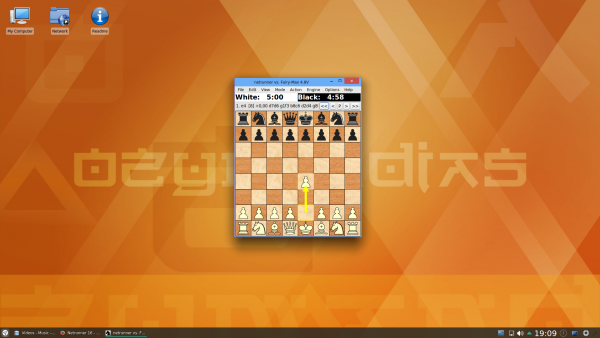
The reason I make the lesser-known Netrunner my top pick, is the amount of pre-loaded software and overall polish geared towards the user experience. No doubt, you want software like web browsers, image editors and office suites, and this operating system comes with all of that ready "out of the box". It comes with a whole lot more actually, including games and other goodies.

If you want to surf the web, many Linux-based operating systems, including Netrunner and Mint, will ship with Firefox. Mozilla's web browser is wonderful, and I suggest using it. If you prefer Google Chrome, no worries -- that can be installed too. Since both Netrunner and Mint are based on Ubuntu, you can install the typical .deb installation files, which Google supports.
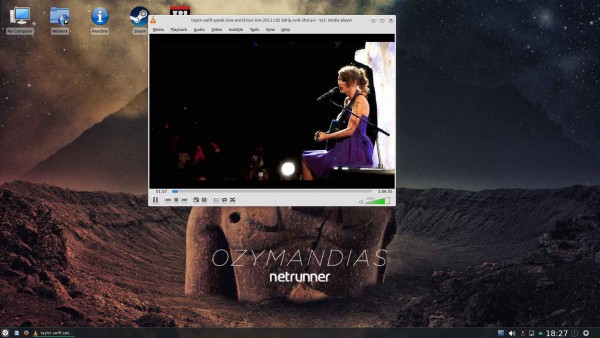
Are you a Microsoft Office user? Well, I have good and bad news. The good news is, there is an alternative called Libreoffice. The bad news? It is not as good as Office. You know what? For home users, that is probably OK. If you want basic word processing and the occasional spreadsheet for budgeting, Libreoffice is free and wonderful. If you are a professional who depends on SharePoint and Microsoft Office integration, Linux and Libreoffice just aren't for you.
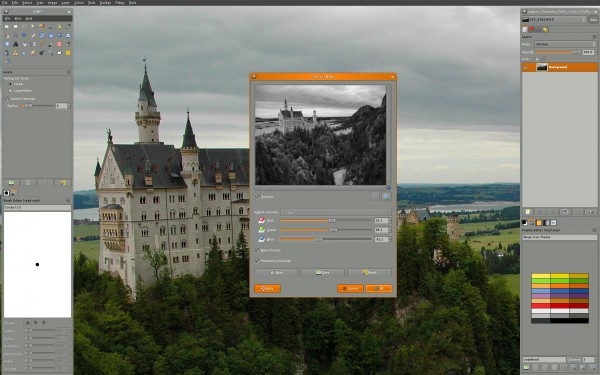
If you are an amateur Photoshop user, or just curious about advanced image editing and manipulation, Adobe's software is not available for Linux. You know what is though? Gimp, which stands for "GNU Image Manipulation Program". It is very powerful software which, like most Linux software, is totally free. There is plenty of documentation and support online, so you can learn, or even master it, if you try. Best of all, it is also available on Windows and OS X, so if you switch operating systems in the future, your knowledge will not be wasted.
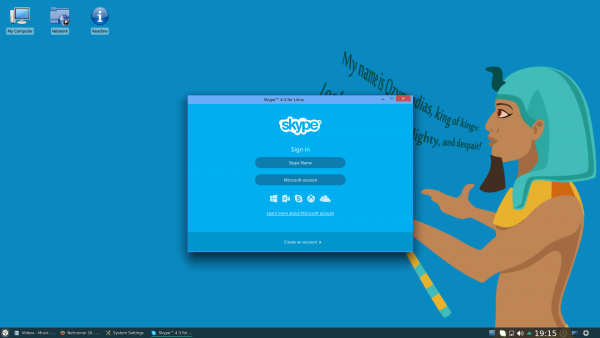
Believe it or not, there are other popular Windows software available as Linux versions too. Which ones? How about Skype for communications, VLC for video, Spotify for music, and Steam for gaming. Part of the fun of Linux is discovering all of the amazing programs that are available. Go ahead and jump in -- you will enjoy yourself and learn at the same time.
If you want to try either of my suggested distros, you can download them below. For most modern computers, you should get the 64-bit versions.
Back to the Windows 10 privacy issue for a moment. Am I worried about it? Not really -- I think it is very overblown. Will I stop using Microsoft's operating system? Hell no. With that said, it is always good to have choice, and Linux offers that. If you feel uncomfortable with the confusing privacy settings, that is totally understandable, and your feelings are valid. You should be comfortable and anxiety free with your computing.
Are you concerned about Windows 10 privacy settings? Will you jump to Linux? Tell me in the comments.
Photo credit: Viachaslau Kraskouski / Shutterstock
-

Shocking: Popular iOS 9 ad blocker 'Peace' pulled from App Store -- by creator!
Publié: septembre 18, 2015, 7:31pm CEST par Brian Fagioli

Here at BetaNews we depend on ads to continue creating fabulous content. It is for that reason I have not been supportive of ad blocking on iOS 9 or any other platform. I'd be lying, however, if I said I'd never used such a plugin in the past.
I was quite dismayed, therefore, when the Peace content blocker for Safari rocketed to the top of paid apps on the App Store. This meant consumers were willing to pay to not see ads, but weren't willing to pay for content by viewing those ads -- counter-intuitive. Today, Marco Arment, the creator of Peace, announces he is pulling his popular app from Apple's App Store. Shocking! Apparently, he has a guilty conscience .
Read more: Block ads in iOS 9 with Peace
"Achieving this much success with Peace just doesn’t feel good, which I didn’t anticipate, but probably should have. Ad blockers come with an important asterisk: while they do benefit a ton of people in major ways, they also hurt some, including many who don't deserve the hit", says Marco Arment.
Arment further says, "Peace required that all ads be treated the same -- all-or-nothing enforcement for decisions that aren’t black and white. This approach is too blunt, and Ghostery and I have both decided that it doesn’t serve our goals or beliefs well enough. If we’re going to effect positive change overall, a more nuanced, complex approach is required than what I can bring in a simple iOS app".
While I applaud Arment for choosing ethics over money, and following his heart, the damage is already done. There are so many content blockers in the App Store that can fill the void -- Apple opened Pandora's box and it will stay open until the iPhone manufacturer chooses to close it.
Did you buy Peace? Tell me in the comments.
Photo Credit: iatlo/Shutterstock
-

Do you care about the environment? Buy an AMD APU!
Publié: septembre 18, 2015, 2:17am CEST par Brian Fagioli

When it comes to building a PC, energy savings is not a particularly sexy subject. Of course, it is more fun to talk about raw power and fun components. In other words, it would be quite rare to see two PC gamers arguing in a forum about who has the lower electric bill. Wouldn't it be sort of cool if they did discuss that though?
If you own a 6th Generation AMD "Carrizo" A-Series APU, however, you might be saving energy and being environmentally friendly without even knowing it. Today, AMD reveals a new study which shows its new APUs can reduce greenhouse gas emissions by up to 50 percent compared to previous generations. In other words, upgrading your AMD APU will make both Mother Nature and Captain Planet happy. Huzzah!
You can read the full study here. AMD compared the new A12-8800B (Carrizo) to the previous-generation A10-7350B (Kaveri). Both processors feature a 2.1 GHz clock speed. Please note that AMD conducted the study itself, but it was privately validated by EarthShift.
"Reducing carbon emissions is the right thing to do for the environment, and it brings the additional benefit of reducing how much individuals and businesses spend on electricity as well. AMD made an audacious promise fifteen months ago to improve the energy efficiency of their processors by 25 times by 2020. A projected 50 percent reduction in usage-phase greenhouse gas emissions by the 6th Generation AMD A-Series APU is further proof the company is making serious progress in its commitment to a cleaner planet and lower energy bills", says Kevin Krewell, principal analyst, Tirias Research.

OK, but lets talk cheddar -- how much money can this potentially save? AMD explains, "an enterprise customer upgrading from 100,000 PCs using the previous generation AMD processor to the 6th Generation AMD A-Series APU could save an estimated 4.9 million kilowatt hours of electricity -- or roughly $495,000 -- and 3,350 metric tons of CO2 (equal to powering 461 homes) over a 3-year product service life".
That is considerable cost savings. AMD's Carrizo processors are very capable too, so you are not trading performance in an effort to save money.
The real winner here, however, is Earth. Saving money is great, but don't forget that we all must live together on this planet -- any opportunity to reduce greenhouse gas emissions is worth exploring. AMD deserves major kudos for not only pledging to make its processors more energy efficient, but actually delivering on that promise too.
Green may be a color used for NVIDIA products, but AMD has earned the right to be called a green company!
Photo Credit: wavebreakmedia/Shutterstock
-

Add Apple CarPlay to your existing vehicle with Kenwood DDX6902S and DDX6702S
Publié: septembre 17, 2015, 7:11pm CEST par Brian Fagioli

Back in the 90's and early 00's, I was one of those punk kids who drove around with his aftermarket stereo blasting rap music. Yes, I had a subwoofer in my trunk that would shake both my car and my neighbors' houses. While I still love rap music, I have outgrown the obnoxious behavior of forcing my music on others.
Car tech and music are still loves of mine, however, albeit it at lower decibels. I have been considering upgrading the stock stereo in my Ford Focus lately (I don't even have Bluetooth), and today Kenwood announces two receivers that pique my interest -- the DDX6902S and DDX6702S. As someone who just ordered an iPhone 6s Plus, these both feature something I desire -- Apple CarPlay.
If you aren't familiar, Apple CarPlay enables you to interface with your iPhone and certain apps -- including Apple Maps with navigation -- through the touchscreen on the head unit. Both of these new offerings from Kenwood feature a 6.2-inch touch display.
"Built-in amplifiers enable each unit to power directly connected speakers, making them ideal drop-in replacements for factory radios. For custom applications, the Excelon DDX6902S includes three 5-volt pre-amp outputs and a 7-band equalizer. The Kenwood DDX6702S includes three 4-volt pre-amp outputs and a 5-band EQ", says Kenwood.
The company further shares, "onboard entertainment options include a full suite of content including digital channels via HD Radio, CD and DVD, and terrestrial AM and FM. Both units are also SiriusXM-Ready and can connect to the optional SXV300 tuner (sold separately) to access hundreds of audio channels (subscription required). With a connected smartphone, the entertainment options increase with built-in control of Pandora Internet Radio and iHeartRadio".

Besides offering entertainment and iPhone connectivity, both the DDX6902S and DDX6702S can improve safety too. You see, they can be connected to a backup camera so you can see behind you and help prevent accidental fatalities and accidents. While this is becoming standard on newer cars, most on the road do not have it.
The starting price of $800 seems reasonable, however, it can quickly get much more costly. Adding both the backup camera and SXV300 SiriusXM tuner will push you to $1,000 or more. This doesn't include installation, hardware and wiring to make it all work. While I can do without a backup camera in my little Focus, SiriusXM is a must (I'm a big Howard Stern fan).
Keep in mind, you can take these receivers out of your existing car if you sell it (so hold onto the stock stereo you are replacing) and most likely install it in your next car too.
Will you upgrade your car stereo to add Apple CarPlay? Tell me in the comments.
-

iRobot announces Roomba 980 Internet-connected vacuum cleaning robot
Publié: septembre 16, 2015, 11:08pm CEST par Brian Fagioli

Having a clean home can be a great feeling. Sadly, many people are working long hours nowadays and have far less time for cleaning. In other words, you can't fault someone for being too tired to clean.
If you fall into the camp of being too tired or busy to stay on top of cleaning, robots may be able to help. When you think of cleaning and robotics, the name "Roomba" probably comes to mind. iRobot's vacuum robot is wildly popular and is cemented into popular culture. Today, however, the company brings the vacuum to the Internet of Things, Yes, the all-new consumer-focused Roomba 980 is internet-connected and app-controlled.
"By combining iRobot’s iAdapt Responsive Cleaning Technology with new sensors, the Roomba 980 vacuum cleaning robot independently cleans an entire floor level in a home. With Roomba 980, iRobot is implementing its proprietary visual simultaneous localization and mapping (vSLAM) technology for the first time in a consumer product. This groundbreaking technology is part of iRobot's new iAdapt 2.0 Navigation with Visual Localization, which allows Roomba 980 to build a map of its environment as it cleans, keeping track of its location until it has cleaned an entire level", says iRobot.
The company further explains,"using the map, Roomba 980 will run continuously for up to two hours, then automatically return to its Home Base to recharge and resume until the cleaning is done. Roomba 980 will clean efficiently in open areas by moving in parallel lines while also taking advantage of the robot’s suite of sensors to adapt its pattern when necessary, seamlessly navigating under furniture and around clutter".

Essentially, iRobot has mounted a camera on the top of Roomba 980. As it moves, it constantly maps your home so that it can be more efficient. It works similarly to the company's laser-mapping commercial robots, but at a fraction of the cost.
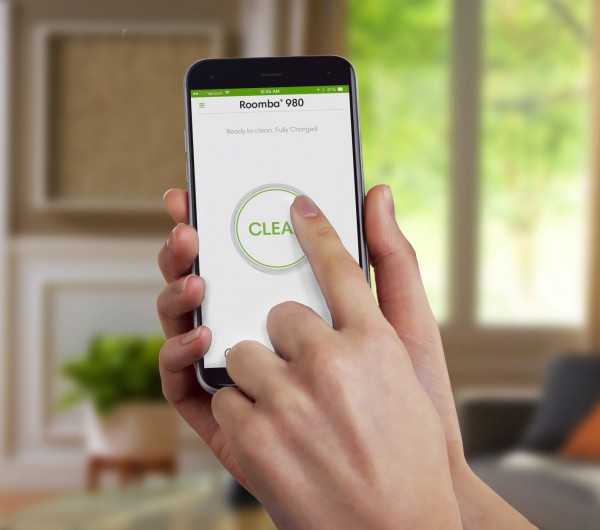
While the new sensors and camera are super-cool, the star of the show is Internet-connectivity. Roomba 980 connects to your home Wi-Fi and is controllred by either an iOS or Android "Home" app. This allows the consumer to more easily schedule cleanings and interact with Roomba. It will also control other as-of-yet unannounced robots too.
The Roomba 980 features 10-times the suction power for double the cleaning performance with a new technology that iRobot calls "AeroForce". It will ramp up suction based on the surface -- more power for carpet, as opposed to a hardwood floor. Very cool.
The app will let you track its progress and manually start cleanings too -- all from your home or while away. You can even assign it a name to better build a relationship with Roomba. Yes, relationship-building with the robot matters, as it enhances the overall experience. Isn't it more fun to call it "Steve" or "Lilly"?

You can buy the Roomba 980 starting tomorrow for $899. Sadly, it is only available in one color -- brown. iRobot calls this color "dusk", however. Hopefully more colors are made available in the future.
Do you currently own a Roomba? Will you buy the 980? Tell me in the comments.
-

Logitech announces Harmony Elite remote control
Publié: septembre 16, 2015, 9:58am CEST par Brian Fagioli

We are in the golden age of television and entertainment. True, some of the best comedies are in our past, such as Seinfeld, All In The Family, and Family Ties to name a few, but shows such as The Walking Dead and Game of Thrones are some of the most riveting entertainment ever. Of course, YouTube is also home to some wonderful videos from people like PewDiePie.
If you want to easily control all of this entertainment in your living room, investing in a solid remote control is a good idea. A coffee table littered with remotes is not only unsightly, but inconvenient too. Logitech's Harmony line of remotes have been wildly popular, and for good reason -- they are well-made and work brilliantly. Not to mention, some models can handle home automation and connected-home appliances. Today, the company announces the latest such remote, Harmony Elite. This is perfectly timed for football season!
"As with other hub-based Harmony remotes, you can manage your entire smart home with the Logitech Harmony Elite. Features such as one-touch Activities, gesture controls, motion-activated backlighting and custom Favorites coupled with an improved button layout and dedicated home control buttons mean navigating your entertainment and connected home is easier than ever. Plus, the included Logitech Harmony Hub relays signals from the remote or the Harmony mobile app for iOS or Android to all of your devices, so you can easily control devices inside closed cabinets, through walls or even when you're away from home", says Logitech.

The company further explains that "the Logitech Harmony Elite works with an ever-growing range of more than 270,000 popular home theater and connected home devices and brands, from HDTVs and streaming media players, to lights, thermostats, window shades and more. With the Logitech Harmony Elite remote, you can program and enjoy Activities, such as 'Watch a Movie', and all of the right devices -- from your AV system to your smart lights and window shades -- will instantly switch to your programmed settings".

Are you an Elite couch potato in desperate need for this color-screen remote? Well, you will be able to buy it this month. The $349 price, however, may shock you. While that would be expensive for a basic universal remote, Logitech's offering is so much more. The Elite features vibration feedback and is your magic wand for the connected home -- you will be like Harry Potter turning things on and off. Hell, it supports 270 thousand devices -- insanity. It can control the Xbox One and PlayStation 4 too.

The Logitech Harmony Elite features a removable battery, which lasts 20 percent longer than previous models. If the battery ever goes bad, or stops holding a charge, you can replace it and continue enjoying your $350 investment. Nice.

My favorite feature, however, is the mobile app -- available for iOS and Android. This means you can control your devices from a different room, or even a different zip code. If you have an internet connection, you can turn off a TV, or turn on a light. The hub's integration with popular connected home devices will make your life easier.
Will you buy the Logitech Harmony Elite? Tell me in the comments.
-

Satechi Wireless Numeric Keypad available now
Publié: septembre 16, 2015, 3:23am CEST par Brian Fagioli

Many laptop keyboards, and some desktop variants, don't have number pads. This is not because people don't use them; quite the contrary. Actually, it is typically due to space constraints -- you cannot fit a full-size keyboard and a number pad on an 11 or 13 inch laptop. Those two sizes have become increasingly popular. Typically, a number pad, or numeric keypad, would be reserved for a 17 inch laptop or the occasional cramped 15.6 variant too.
If you want a number pad for your Surface Pro 3, MacBook or any other Bluetooth-enabled machine, Satechi has a new product that may meet your needs. The Wireless Numeric Keypad can be connected to your machine when needed, and stored away when not. Very cool.
"The Wireless Numeric Keypad features a sleek profile and glossy black finish to complement any workspace, whether stationary or mobile. The slim design of the Wireless Numeric Keypad means users can easily take it with them while on the go, fitting nicely into any backpack or laptop bag", says Satechi.

The company further explains that the device "has a wireless Bluetooth range of up to 32 feet and is compatible with any Bluetooth-enabled desktop, laptop or tablet. Equipped with a full keypad with number lock, the Wireless Numeric Keypad will enhance a user's capabilities in an easily portable and reliable way".
The Satechi Wireless Numeric Keypad is a bit pricey at $29.99 (Available at Amazon), but priceless if you have the need. Actually, Satechi has historically sold well-built hardware, and this is likely no exception. Since it connects using Bluetooth, you could end up owning it for many years and using it on many machines.

It will definitely work on Windows, OS X and traditional Linux distributions, making it very versatile. Since both Android and iOS support Bluetooth keyboards, this should -- in theory -- work on those operating systems too.

If you are a traveler and prefer disposable batteries for your mobile accessories, you are in luck. The Satechi Wireless Numeric Keypad runs on a single AAA battery. If the power dies, just throw it out and replace it with a fresh AAA -- easily bought at airports and convenience stores.
Do you have a need for a numeric keypad? Will you buy this one? Tell me in the comments.
-

Toshiba announces value-focused Satellite Click 10 hybrid mobile PC
Publié: septembre 15, 2015, 6:43pm CEST par Brian Fagioli

Hybrid computers are great value, as they allow you to have a tablet and laptop in one. Unfortunately, some devices are flawed in their design. I absolutely adore the Surface Pro 3, but it is impossible for me to use on my lap. Believe it or not, I do a lot of writing in my car (when parked), by resting a laptop on my steering wheel. I can't do this with a Surface.
A smarter option, I think, is to have a tablet connect to keyboard using a hinge, in a classic clam shell design. There are plenty of computers with this configuration and today Toshiba announces yet another. What makes the Satellite Click 10 stand out, however, is the low price and gorgeous keyboard. Best of all, you can pre-order it now from Toshiba.
"The Satellite Click 10 is powered by the new Intel Atom x5 processor with 64-bit processing. This latest processor from Intel provides all the performance, agility and speed for a rich mobile experience, including editing photos and videos, making changes to presentations on the go, and switching quickly between apps, while delivering a battery life rating of more than seven hours", says Toshiba.
The manufacturer further explains, "the tablet is equipped with a Micro HDMI port for sharing the display with a large-screen HDTV or external display, a microSD card slot to expand the storage or transfer files and can be configured with 32GB or 64GB flash storage and 2GB of RAM. The keyboard dock includes two USB 2.0 ports for easy sync and share with smartphones and other USB-powered gadgets".

Believe it or not, Windows 10 runs very well with 2GB of RAM. With that said, it is a bit disappointing to see such a paltry amount of memory. I would prefer to see 4GB so that it ages better, but given the low $349 starting price (including the keyboard), this is acceptable.

The 10 inch screen is a bit small to make this a desktop replacement, although adding a 1080p monitor would certainly remedy that. By using a micro HDMI to full-size HDMI cable, this is easily achieved. You can also connect it to your TV for multimedia.

The tablet itself weighs 1.2 pounds, while the keyboard weighs one pound. A combined weight of 2.2 pounds makes this ideal for traveling executives and students too. The Satellite Click 10 would make a fabulous education PC.

The trackpad looks small, but usable. The keyboard, however, is what has me giddy. It looks very well designed and should be comfortable for the fingers. I suspect it will be a dream to use for writing.
What do you think of the Satellite Click 10? Tell me in the comments.

-

Ultimate Ears announces UE BOOM 2
Publié: septembre 15, 2015, 9:58am CEST par Brian Fagioli

Listening to music on a smartphone speaker is passable, but to truly enjoy your tunes you should invest in good headphones and/or a Bluetooth speaker. While I enjoy bobbing my head while wearing my Beats Solo 2 headphones, sometimes I want to relax on my couch, lawn chair, or bed with nothing on my head. For this, I connect to one of my favorite portable Bluetooth speakers, the UE BOOM.
Today, Ultimate Ears announces a successor to that portable Bluetooth speaker -- the unimaginatively named UE BOOM 2. Yes, this popular speaker is getting an upgrade. The best part, however, is that the price stays exactly the same. Sweet!
"Designed to get wet, muddy and beat up, UE BOOM 2 blasts insanely great sound in every direction. Using the same high-quality materials you have come to expect from Ultimate Ears, UE BOOM 2 is waterproof (IPX 7), drop-proof (from up to five feet high), disruptive and bold, plus a whole lot of fun. It's the size of a water bottle, so stick it in your bike's water bottle holder or clip it to your bag, turn up life and add dimension to any moment", says Ultimate Ears.
The company further explains, "building from the award-winning UE BOOM 360-degree speaker that Ultimate Ears introduced in 2013, UE BOOM 2 is 25 percent louder with a longer wireless range of 100-feet and a completely waterproof design, so your music can be shared no matter where you are or what you're doing. It has a 15-hour all-day, all-night battery life, plus, new and innovative tap control that allows you to skip songs, without needing to have your phone in-hand".
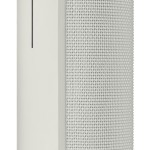





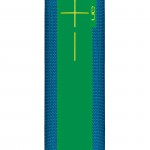

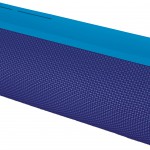
One of the fun things about the UE line of speakers is the funky colors. This time we have BrainFreeze, Cherrybomb, GreenMachine, Phantom, Tropical and Yeti. You can see the designs above. Go ahead and click them -- they are very high-res and beautiful. My favorite color of the mix, however, is the most conservative -- the all-white Yeti. Classy.
Like other UE speakers, you can control them with an iOS or Android app, including connecting two for increased volume or improved speaker separation. With the UE BOOM 2, this includes connecting other UE models. In other words, if you own something like the UE ROLL or first-gen BOOM, you can link them to the BOOM 2. Very cool.
Like I said earlier, the price stays the same, so you can score one for a reasonable $199. It will be available later this month directly from Ultimate Ears or other popular retailers.
Will you buy it? Tell me in the comments.
-

Qualcomm announces Quick Charge 3.0
Publié: septembre 15, 2015, 5:21am CEST par Brian Fagioli
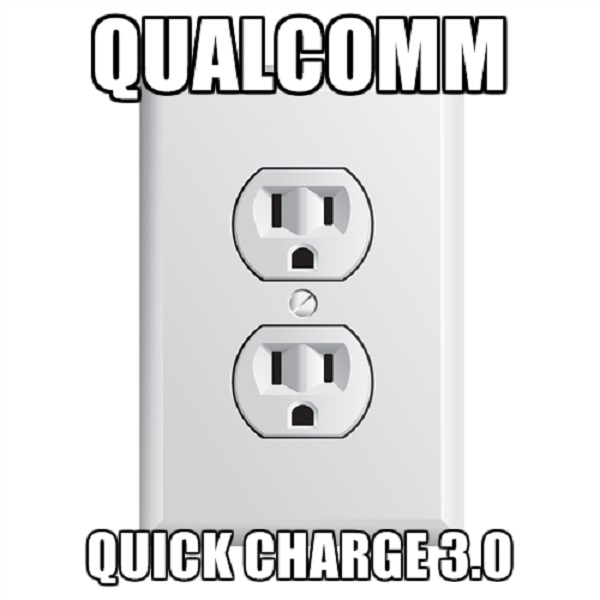
As our electronics become more and more advanced, there is still something that is severely lacking -- battery life. While there are always promises of longer-lasting batteries, they still prove to be deficient. Making it through a full day with heavy use is still impossible for most smartphones, causing consumers to carry battery packs and spare chargers.
Qualcomm's Quick Charge technology has been a godsend for charging. While it won't make your battery last longer, it will allow you to juice it up much faster. The second version of the technology, for example, can charge a device 75 percent faster than traditional methods. Today, the company announces Quick Charge 3.0 and it means even less time tethered to an outlet. Hallelujah!
"Quick Charge 3.0 is the third generation of this technology and is the first of its kind to employ Intelligent Negotiation for Optimum Voltage (INOV), a new algorithm developed by Qualcomm Technologies, designed to allow portable devices the ability to determine what power level to request at any point in time for optimum power transfer, while maximizing efficiency. With Quick Charge 3.0 you can charge a typical phone from zero to 80 percent in about 35 minutes compared to conventional mobile devices without Quick Charge that may typically require almost an hour and a half".
The company also shares, "additional improvements offered by Quick Charge 3.0 include enhanced flexibility over Quick Charge 2.0, notably in terms of charging options. While Quick Charge 2.0 offers four charging voltages at 5V, 9V, 12V and 20V, Quick Charge 3.0 provides flexibility with 200mV increments from 3.6V to 20V. This allows the phone to request just enough voltage to reach the desired charge current, resulting in minimized losses, increased efficiency, and improved thermal performance".
So, which of Qualcomm's mobile processors will support the new Quick Charge 3.0 technology? The company lists the Snapdragon 820, 620, 618, 617 and 430. Unfortunately, this means no existing devices will gain this ability. Only new devices, scheduled for 2016, will gain the feature.
Quick Charge 3.0 AC adapters will be backwards compatible, however, so if you buy such a charger in 2016, it will still support version 1.0 and 2.0 devices at their maximum speeds.
Are you excited that battery-charging technology continues to move forward? Tell me in the comments.
Photo Credit: studio23/Shutterstock
-

Hackers are after our automobiles -- you can help Intel fight them, and win a new car too!
Publié: septembre 14, 2015, 8:10pm CEST par Brian Fagioli

Computers in cars have created wonderful advances in safety, navigation and performance. Of course, this makes automobiles far more complicated. By making vehicles internet-connected, however, we have opened them up to remote hackers. This is not just a theoretical vulnerability either; there have been actual proof-of-concept attacks on some Jeep models.
Unfortunately, this trend will likely continue. As long as cars are internet-connected, they will always be vulnerable to remote hackers. Today, however, Intel announces a plan to protect us from those evil-doers. You see, it has created the Automotive Security Review Board (ASRB).
"We can, and must, raise the bar against cyberattacks in automobiles. With the help of the ASRB, Intel can establish security best practices and encourage that cybersecurity is an essential ingredient in the design of every connected car. Few things are more personal than our safety while on the road, making the ASRB the right idea at the right time", says Chris Young, senior vice president and general manager of Intel Security.
Intel explains that it will "provide the ASRB with its automotive advanced development platforms on which to conduct research. Findings will then be published publicly as part of an ongoing process. To motivate the ASRB researchers, Intel will award a new car to the member who provides the most significant and impactful cybersecurity contribution that can be implemented on Intel's automotive platform".
If you want to join the ASRB, you can apply here. If you provide the best contribution, you could win a brand-new car (or the cash-equivalent if you don't need one). Unfortunately, the make and model of car is not yet known. With that said, however, the real reward is protecting society from cyber-criminals -- your submission can literally make the world safer.
Will you apply for the ASRB? Tell me in the comments.
Photo Credit: Vava Vladimir Jovanovic/Shutterstock
-

Hey Google, I ordered my first-ever iPhone -- here's why
Publié: septembre 13, 2015, 8:01pm CEST par Brian Fagioli

My smartphone journey began with Palm. I started with a Treo 650, then a 680, 700p and 755p. From there, I bought a BlackBerry Storm, opting not to get an iPhone for some insane reason. Finally, I settled into Android, with a bunch of models since then.
This is about to change. You see, on Saturday morning, I ordered an iPhone 6s Plus. This will be my first-ever Apple smartphone. While I still like Android, the flawed security and update model has driven me away from using the operating system full-time. As a Microsoft user, iOS is a great choice too.
One of the big benefits of Android is choice. Companies can freely use the operating system on various hardware, meaning there are differing brands, sizes, colors, processors, etc. This is a gift and a curse, however, as consumers are at the mercy of the manufacturer to get updates -- not Google.
To muddy things even more, cellular carriers must approve these updates for smartphones, making updates even more delayed. Quite frankly, many consumers will ultimately never receive meaningful updates, as many manufacturers abandon support as they look forward to their next phone.
This is all problematic from a few angles. Of course, there is the fluff -- Android owners will likely miss out on new features and eye-candy. More importantly, however, is security.
Look, I can deal with not having the latest and greatest features, but living with vulnerabilities is not part of my computing lifestyle. I use my smartphones and tablets with sensitive information, such as login credentials and financial information. Doing that on a device with known vulnerabilities, and no chance for an update, is just plain stupid.

This brings me to the iPhone. Now, I am actually well-versed in iOS, as I have owned iPads. You know what? I love Apple's tablets. The question is, why did I never go with Apple's smartphone before?
Well, Apple's operating system took a while to mature. At first it lacked things like copy/paste and multitasking. The hardware lacked essentials like expandable storage and removable batteries. In 2015, however, iOS is very mature and a joy to use -- it has caught up to and exceeded Android in many ways.
Removable batteries and expandable storage have largely disappeared on Android hardware, which is fine with me. However, it makes me pause and wonder -- if the hardware and operating systems are largely close, why not consider the iPhone this year?
Where iOS pulls ahead of Android is apps. There are so many iOS exclusive apps that are simply brilliant, and the ones that are also available on Android are often better on Apple's hardware. Strangely, this includes Google's own apps -- things like Hangouts and Google Plus are superior on iOS.
I am also a big fan of Microsoft services and software, and iOS is a great place for those too. Office, of course, is absolutely brilliant, but so are the Outlook and Skype apps. The MSN apps are particularly great too. Again, they seem better on iOS than Android -- more fluid.
My Surface Pro 3 and iPhone 6s Plus will exist in perfect harmony.
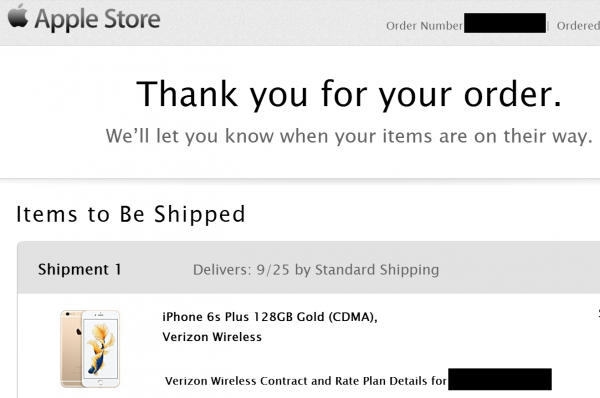
The thing that really pushed me over the edge to the iPhone, however, is security and updates. No operating system is 100 percent secure, but Apple is really good about updating iOS devices -- the company does not abandon recent hardware, nor does it need lengthy carrier approval.
For example, the iPhone 4s was released in 2011. Apple is releasing the latest version of its operating stem, iOS 9, for this handset. By comparison, most Android handsets from 2011 -- and even more recent models -- will never see an OS update.
Even Google's Nexus device from that year, the Galaxy Nexus, is no longer supported. Even though Apple is largely in the hardware business, it does not prematurely abandon phones as a means to push users to upgrade, and I like that. The iPhone 6s Plus that I ordered on Saturday could be receiving updates in 2019. How many Android users can say that?
Speaking of ordering the iPhone 6s Plus, I opted for the 128GB model, in gold. A family member let me use their Verizon subsidy, so I only paid $499. A great deal, for a device with a huge amount of storage, a should-be-class-leading camera, and the amazing 3D Touch.
3D Touch is the first thing in a long time to get me truly excited about smartphones again. This adds a new dimension that Android handsets do not utilize (other than a gimmicky Huawei phone). I am actually giddy to see how developers embrace it.
Even the act of ordering the iPhone 6s Plus was an experience. I had to stay up to 3:01 am ET on Saturday night, as that is when the new iPhone reservation system became available (12:01 am in California). There was a sense of community, as others on Twitter were doing the same.
There was a delay on Apple's website, but the Apple Store app for iOS was working sooner, as I learned from other Twitter users. I fired up my iPod touch, launched the app, and reserved the iPhone 6s Plus in a few minutes. Painless and rewarding.

I want to reiterate that I still like Android; Samsung, for instance, makes incredible phones and does support its flagships very well. Unfortunately, this cannot be said for many other manufacturers -- especially for the quickly abandoned budget models. I will continue to use my Nexus 9 regularly.
So, what must Google do to win back people like myself? Well, its Nexus devices are a good start -- they receive an acceptable amount of support. The search-giant must work with both manufacturers and cell carriers to ensure timely updates.
All Android devices should be sold with a "pledge", detailing a minimum length of support. A consumer can't be expected to to buy a smartphone and then just hope and pray for updates -- it is bad business and a poor experience.
Do you plan on joining me on this iPhone adventure? Did you order the 6s or 6s Plus? Tell me in the comments.
Photo Credit: rvlsoft/Shutterstock
-

ASUS ROG G20CB gaming PC has Intel Skylake Core i7, GeForce GTX 980, and Windows 10
Publié: septembre 11, 2015, 6:52pm CEST par Brian Fagioli
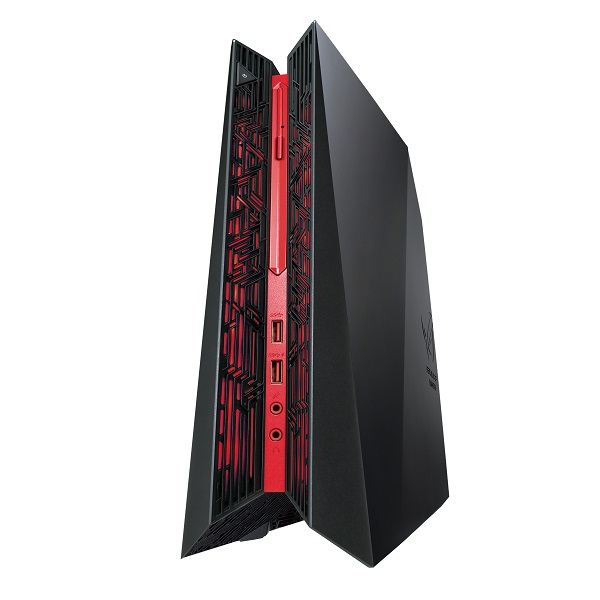
There is a big place in my heart for gaming PCs. Unfortunately, there isn't a big place in my home for one. As more and more people share homes with their extended family (damn, economy!) space can be an issue. Zotac recently announced a small gaming PC, showing that it is possible to have a small footprint, which is very cool.
Today, ASUS announces the ROG G20CB -- a refresh of the existing G20. While not diminutive, it is certainly svelte compared to conventional towers. The specs look incredible, as it features an Intel Skylake Core i7 and NVIDIA GeForce GTX 980 4GB. Other configurations are available too, of course, and AMD fans can opt for a Radeon R9 380.
"ROG G20CB is designed to be a one-stop gaming and entertainment system. Its 9.5-liter chassis houses a 6th-generation Intel Core i7 processor and NVIDIA GeForce GTX 980 graphics. The former delivers a 10 percent performance boost and 23 percent more efficiency over previous-generation Intel processors to give ROG G20CB the power to take on the most demanding of tasks, allowing users experience today’s games at their highest settings. NVIDIA GeForce-powered graphics draws gamers into an immersive world of colors and 4K/UHD resolution visuals; it even supports output on up to three HD displays, while a fourth display can be added via a HDMI connection", says Asus.
The company also shares, "cooling performance is often an issue when it comes to small-form-factor desktops, and the G20CB’s use of high performance components requires exceptional thermal management to ensure stable performance for gaming marathons. Despite its compact 9.5-liter chassis, ROG G20 is designed with no visible exterior side exhaust vents, and features an integrated thermal design that takes advantage of natural convection. It has a hidden airflow channel that ensures efficient heat management, while two internal fans and copper pipes further help dissipate heat. G20 isn't just powerful; it runs whisper-quiet at just 22dB at idle -- quieter than a typical library".
The chassis is absolutely gorgeous -- the red and black color scheme should be attractive to the average gamer. With that said, it is stylish too, meaning it would not look out of place in an executive's office or at a local LAN party.
Price and availability are not yet known, but the degree to which your wallet will be hurt depends on configuration. Obviously, a Core i7 is most desired, but depending on your needs or budget, a Core i3 or i5 could be fine. Quite frankly, a Core i5 and R9 380 will probably be the best bang for your buck.
Check out the specs and available configurations below. How would you configure it? Tell me in the comments.
Processor 6th-generation Intel Core ‘Skylake-S’ i3/i5/i7 processors Operating system Windows 10 Chipset H170 Memory 4GB, upgradable to 32GB Dual Channel DDR4 at 2133Mhz – 2 x SO-DIMMS Graphics card NVIDIA® GeForce® GTX™ 980 4GB GDDR5 (1HDMI,1DVI,3DP)NVIDIA® GeForce® GTX™ 970 4GB GDDR5 (1HDMI,1DVI,3DP)NVIDIA® GeForce® GTX™ 960 2GB GDDR5 (1HDMI,1DVI,3DP)NVIDIA® GeForce® GTX™ 950 2GD5 (1D-SUB,1HDMI,1DVI)NVIDIA® GeForce® GTX™ 745 4GD3 (1D-SUB,1HDMI,1DVI)AMD® R9 380 2GD5 (1 HDMI,2 DVI,1 DP) Storage Up to 3TB SATA 6Gbit/s hard drive 7200RPMUp to 256G SATA 6Gbit/s SSD drive Drive bay 1 x 2.5in, 1 x 3.5in Adapter 230W and 180W Primary CD/DVD
drive9.0mm Slimtray Super Multi DVD burner9.0mm Slimtray Blu-ray Combo9.0mm Slimtray BD Writer Wireless Built-in Wi-Fi 802.11ac Bluetooth 4.0 Audio ASUS SonicMaster technology ROG AudioWizard7.1 Channels Keyboard Wireless backlit gaming keyboard with multimedia keys Chassis 9.5-liter chassis I/O ports Front mounted:
2 x USB 3.0 x 21 x Mic1 x EarphoneRear panel:1 x RJ45 LAN1 x 8-channel audio1 x HDMI-Out2 x USB 3.12 x USB 3.02 x USB 2.02 x Power jackSize 104 x 340 x 358mm Weight 6.38kg -

Verizon launches NETGEAR Jetpack AC791L -- the carrier's first 4G LTE-A mobile hotspot
Publié: septembre 11, 2015, 2:23am CEST par Brian Fagioli

With the loss of unlimited mobile data, consumers need to be more mindful of their behaviors. With that said, the one decent byproduct of data caps is that sharing the data can be both easy and affordable. Often, for a minimal monthly fee, you can add a tablet, or hotspot device to access your data pool.
While portable hotspots are a dime a dozen, many of them are unreliable and flaky. Not to mention, you can typically tether directly from your phone. Using your phone, however, can quickly drain the battery -- a separate unit is preferable. Today, Verizon announces the NETGEAR Jetpack AC791L. This is Verizon's first-ever 4G LTE Advanced (LTE-A) Mobile Hotspot. Not only is it fast, but it has other goodies too. Not to mention, NETGEAR's reliability.
"The smart, powerful features of the Verizon Jetpack AC791L leverage carrier aggregation technology along with simultaneous dual-band 802.11ac WiFi for top speed (5GHz band) and greater range (2.4GHz band), while minimizing interference from nearby devices. The future-ready Jetpack AC791L is capable of supporting faster speeds as the network upgrades and expands, and offers 3G fallback in regions where 4G is not yet available", says Verizon.
The company further explains, "for busy professionals, the Jetpack AC791L is ideal for online conferencing, sending email, and keeping clients up to date while on the go. With the Jetpack AC791L, you reduce downtime and stay productive while commuting or visiting client offices. A single mobile hotspot provides a secure, virtual private network in a temporary office or for teams in transit to share a data plan and avoid expensive, ad hoc airport and hotel WiFi expenses. With no software to install, the Jetpack AC791L is easy to set up and use and minimizes compatibility issues with corporate applications"
Believe it or not, the Jetpack AC791L can operate for up to 24 hours non-stop -- your hotspot-enabled smartphone can't do that. On standby, however, it can keep a charge for up to 650 hours, which is about an entire month. Holy cow. Oh, and the 4,340 mAh battery is user-replaceable too!
What I like about a device like this too, you see, is that you can change DNS and VPN settings on it. This means anything that connects to it will also use those settings. In other words, you do not need to change settings on all the machines that connect to it individually.

Yes, the Jetpack AC791L features 4G LTE Advanced, making it the fastest hotspot on Verizon. If you go the 2-year contract route, it is quite affordable at $49 after rebate. Off contract, however, is a hefty $199.

What makes this stand out beyond speed, however, is the awesome accessories seen above. The MIMO Antenna on the left can be mounted in say, a motor home or outside location, to increase the reach of the Wi-Fi while on battery. You can use third-party antennas too, as the Jetpack AC791L features dual TS-9 connectors. Awesome.
The unit on the right is the AirCard Signal Boosting Cradle with Ethernet, so you can plug it in and use it without battery -- including hardwired with Cat 6. Depending on your needs, this could potentially replace your home ISP.
Both accessories really enhance the usefulness of the Jetpack AC791L. The cradle costs $69.99 and is available now, while the MIMO Antenna pricing and availability is not yet known.
But wait, there's more! It also doubles as a USB battery pack. In other words, if your smartphone battery needs a charge, you can connect it to the Jetpack AC791L. This is done using a micro USB to full-size USB cable, which is included in the box. You can even set a timer for how long to charge. Check out the video above.
If you want to buy it, there is no waiting needed. You can buy the Jetpack AC791L now here.
-

Android Pay is here
Publié: septembre 10, 2015, 7:11pm CEST par Brian Fagioli
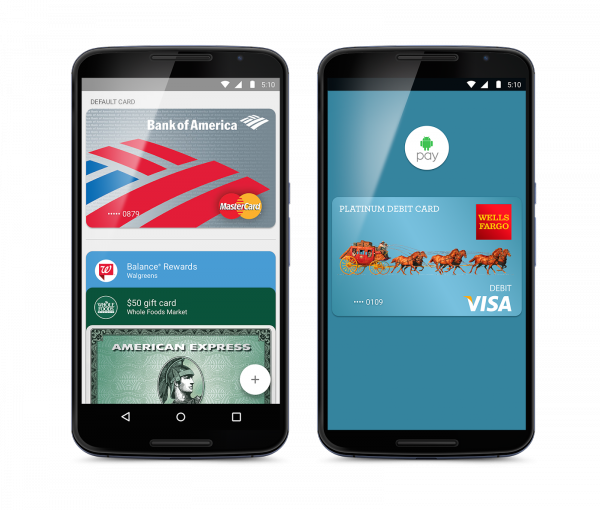
Paper money sucks. When you spend it, you cannot easily track it by category, and unlike credit cards, you do not get protection, points, or cash-back. Unless you are doing illegal activity, you are better served to use plastic -- as long as you pay your balance in full each month, that is. Paying interest is for suckers.
With all of that said, carrying slabs of plastic feels rather archaic in 2015, so I gladly welcome the transition to smartphones for making payments. Apple Pay is cool, but it is not available on Android, and it would stink to have one company dominate this method of payment. Today, Google announces the official launch of its smartphone payment service, the unimaginatively named, Android Pay. Will you use it?
If you don't have a cutting-edge phone, don't panic. Google's service works with all NFC-equipped Android smartphones that have at least version 4.4 of the operating system. This should be a healthy amount of handsets.
The four major USA card networks have all pledged support -- Visa, MasterCard, American Express, and Discover. With that said, not all banks will have compatible credit and debit cards. Major institutions like Bank of America and USAA are early adopters, but if you bank with something smaller, you may have to wait. Some gift cards are supported too, by the way.
If you are hesitant to give your credit card details to Google, you aren't crazy -- it is smart to be vigilant with your card details. However, Android Pay looks rather secure, as it does not pass your card details to the merchant. Instead, it utilizes virtual numbers and tokens to limit fraud and abuse. Quite frankly, it should be safer than even EMV chip and pin offerings.

Supported merchants are respectable, and include Panera Bread, Subway, Walgreens and more. Sadly, Starbucks is not listed, and that is huge deal-breaker for me. Keep in mind, the coffee chain offers its own refillable payment system, which is essentially interest-free loans. It gets your money in advance and doesn't pay for it. Android Pay threatens this money-maker. Hopefully it and other merchants are added in the future.
Besides payment cards, loyalty cards are supported too. This means you can stop carrying hundreds of cards in your wallet or purse for every store you visit -- hallelujah!
So, how do you get Android Pay on your handset? It will be offered through the Wallet app in the Play Store. The updated app is not yet available to everyone, however, as it is slowly being rolled out. You can install the older version in the interim, so you are alerted to the update when it comes.
Are you excited for Android Pay? Am I wrong that paper money sucks? Sound off in the comments.
-

Logitech CREATE Keyboard will make Apple iPad Pro even more amazing
Publié: septembre 10, 2015, 1:35am CEST par Brian Fagioli

If you watched the Apple event today, you were treated to many amazing announcements. New iPhones are always something to get excited about, but the Apple TV was arguably more interesting -- an inexpensive iOS game console? Holy cow. The star of the show, however, was the often-rumored iPad Pro. Yes, the fabled larger tablet finally made an appearance. It certainly looks like a productivity beast, and companies like Microsoft and Adobe cosigned this notion with cool demos.
While Apple will sell an official keyboard attachment that should be great, expect many third-party options too. Today, Logitech announces that it will offer its own iPad Pro accessory, called the CREATE Keyboard. The company worked closely with Apple on the design, so it should be particularly wonderful. Of course, it uses the new Smart Connector port, and not Bluetooth -- awesome.
"The Logitech CREATE Keyboard Case is going to make your iPad Pro a creativity and productivity powerhouse. The keyboard was built with Apple to perfectly complement the new iPad Pro. And because it is compatible with the new Smart Connector, the CREATE keyboard automatically powers on and pairs with your iPad Pro when placed in the typing position -- no Bluetooth pairing needed. And because the keyboard is powered by the iPad Pro, you never have to think about charging your keyboard again", says Logitech.
The popular manufacturer further says, "the intuitive keyboard layout and full-size keys makes typing easy, and helps you take full advantage of the iPad Pro’s expansive workspace and new iOS 9 features. The case offers thin and lightweight protection, and the tightly-woven premium fabric helps resist accidental bumps, scratches and spills".
Unfortunately, Logitech is quite tight-lipped on details. In fact, the only image teased thus far is the one above. Understandably, Apple may not appreciate having its newly-announced keyboard shown up by a third party on the day of its announcement. For now, we must wonder what kind of unique features Logitech has included in its offering. Quite frankly, based on the strength of its existing iPad keyboards, I expect this one to be fabulous too.
The Logitech CREATE Keyboard will go on sale at the same time as the iPad Pro. Will you buy it? Tell me in the comments.
-

Behold, the new Apple TV
Publié: septembre 9, 2015, 8:48pm CEST par Brian Fagioli

Streaming media is not the future -- it is the present. Services like Hulu, Netflix and Spotify are all the rage with millennials and beyond. While some television sets have integrated access to streaming, most do not. Instead, consumers must buy a media box, such as Roku, Amazon Fire, or Apple TV.
Apple's offering has always been attractive, but the company has not updated it in a number of years. Today this changes, as Apple unveils a refreshed Apple TV running the newly-named "tvOS" operating system, which is based on iOS. This may be the most exciting thing to happen to television since we found out who shot Mr. Burns on The Simpsons.
The all-new Apple TV features a sleek and beautiful design, which makes it ideal for a living room. It is much like the previous "hockey puck" design, only taller. Quite frankly, it is a piece of art and it should fit in well with any decor.
Looks aside, Apple TV is now powered by an A8 processor, which should make it very snappy from a performance standpoint. Navigating menus and launching media should be much quicker than before.
It has a new remote, which connects by Bluetooth and is powered by Siri. Yes, you can use your voice to search for movies and music. Of course, you can use physical touch too, using buttons and the trackpad.
Where this new processor should really shine, however, is with gaming. Yes, the new Apple TV is a bonafide gaming console. Apple has finally brought the App Store to the streaming box, meaning you can download and play games. This is done with the new remote, which also serves as a gamepad. Sony, Microsoft and Nintendo should be worried.
The new 'Siri' remote has Wii-like motion controls and a touchpad which can be used as a d-pad for games. It should make for an immersive gaming experience.
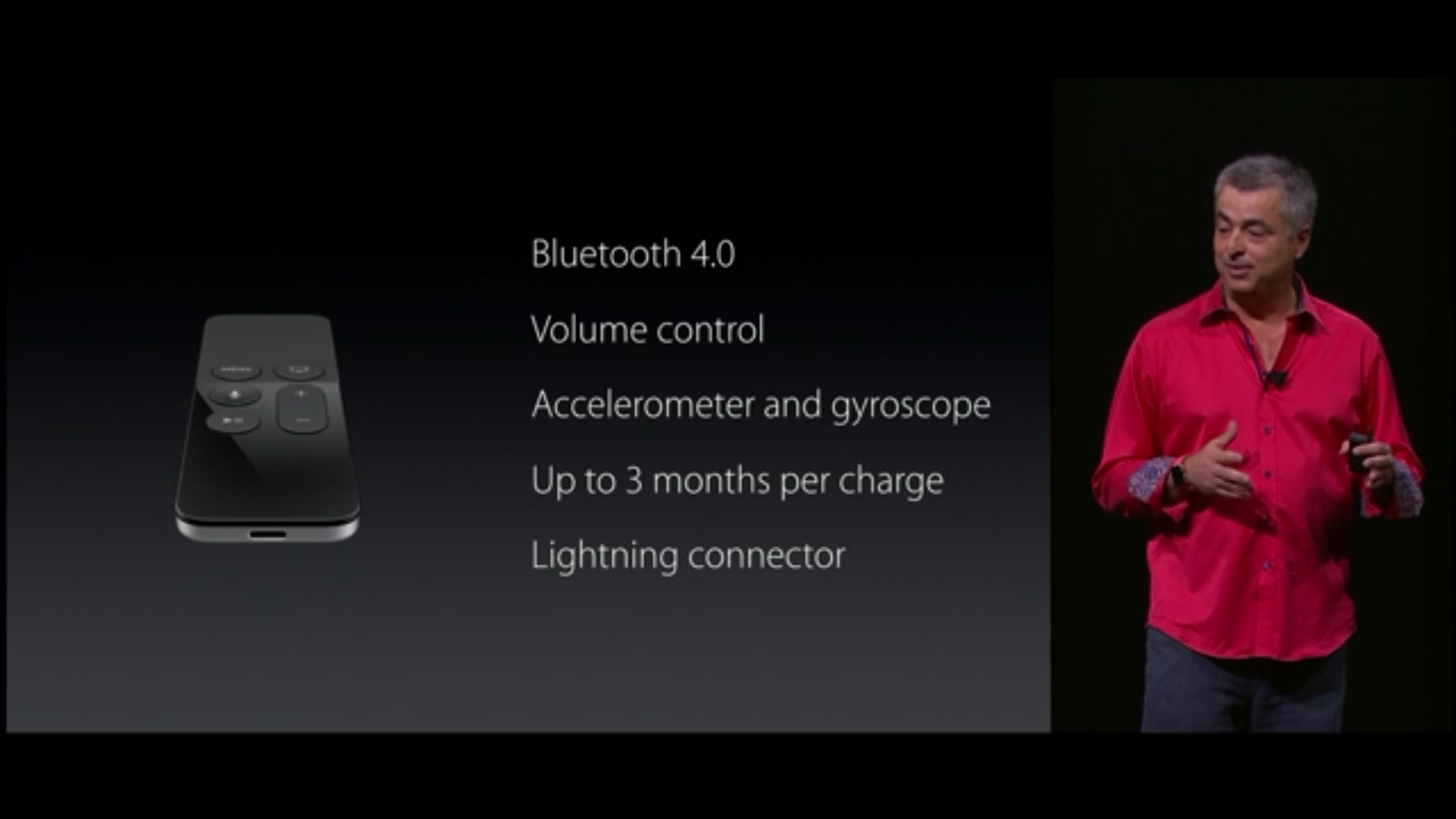
There are already so many developers entrenched in iOS, that Apple TV-compatible games will surely explode rapidly. There are many existing games that can be adapted easily. Quite frankly, there are probably thousands of titles that iOS users have wanted to play with gamepads for years. The time is now, folks.
Of course, there is more to the new Apple TV than gaming, music and videos. Apps will be available too, which will open a world of productivity and communication, albeit limited.

The new Apple TV can output games and video at 1080p, but sadly, not 4K. This is not a huge deal however, as most consumers do not own such televisions, and content is relatively rare. This will surely be added to a future revision of the device when it is appropriate and truly worthwhile.
All of these awesome new features come at an increased price, however. With that said, $149 for 32GB and $199 for 64GB is surely reasonable for a game console and media player. Casual gamers, like myself, may find more value here than the more-expensive PlayStation 4 or Xbox One.
The new Apple TV will be available in October. Will you buy it? Tell me in the comments.
-

AT&T announces OBD II-powered ZTE Mobley automobile Wi-Fi hotspot
Publié: septembre 9, 2015, 1:43am CEST par Brian Fagioli

Every year, automobiles get more and more high-tech. The problem, however, is that brand-new cars can be quite expensive. If you buy used cars, it can take a while for the latest and greatest technology to trickle down to you. One way to add tech to your car is by upgrading the stereo, which can give you improved media compatibility and Bluetooth.
Have you ever dreamed about having Wi-Fi in your existing car? Well, now you can. Even if you have a ten year old dented sedan, AT&T has a solution for you -- the ZTE Mobley Wi-Fi hotspot. While tethering from your smartphone or carrying a dedicated battery-powered hotspot has been available for a while, this device is very unique -- it is powered by the car's OBD II port.
If you aren't familiar, OBD II stands for "On-Board Diagnostics" -- a computer system. If your car was manufactured in 1996 or later, and sold in the USA, it should have this standard. The ZTE Mobley automobile Wi-Fi hotspot plugs into this port for power only (no worries about data hacks). In other words, it does not use your car's 12v charger or lighter plug.
The beauty in this, you see, is that the Mobley will automatically power on and off with your car. There is no need to remember to turn it on and off. Since some 12v ports stay active with the car off, this is a safer option -- it won't drain your battery while the car is turned off.
The ZTE-manufactured hotspot is powered by a Qualcomm MDM9215 processor, and offers 4G LTE to up to five devices. This will come in very handy for large families -- especially on long road trips. Your kids can be kept occupied (and quiet) in the back seat with tablets while you drive up front in peace.
 Of course, the convenience is not free. The ZTE Mobley itself costs $100, but is free with a two-year commitment. If you are planning to use it regularly, the contract is the smarter way to go. If you think there may be months where it doesn't get used, however, paying for it might be the smarter choice.
Of course, the convenience is not free. The ZTE Mobley itself costs $100, but is free with a two-year commitment. If you are planning to use it regularly, the contract is the smarter way to go. If you think there may be months where it doesn't get used, however, paying for it might be the smarter choice.Access charges vary based on scenario. If you are an existing AT&T customer, you can share your existing data with it for a $10 monthly fee. If you user a different carrier, you can pay $20 for 1GB or $30 for 3GB. I would probably suggest opting for the latter just in case. Tripling the data for 50 percent more is reasonable.
If you are interested, you do not have to wait long. The ZTE Mobley will be available online and in physical stores on September 11, 2015.
Will you buy it? Tell me in the comments.
-

Zotac unveils the diminutive ZBOX MAGNUS EN970 Windows 10-ready gaming PC
Publié: septembre 8, 2015, 6:46pm CEST par Brian Fagioli

Many consumers want gaming PCs, but simply don't have the space for a massive tower. For this reason, mini ITX systems have exploded in popularity. But what if you want something smaller? Maybe you are interested in keeping a HTPC in your living room where a small footprint is preferable.
Today, Zotac announces a diminutive gaming PC -- the ZBOX MAGNUS EN970. Not only is the Intel Broadwell-powered PC very small, but it should offer solid gaming performance with a NVIDIA GeForce GTX 960 3GB DDR5. It even offers a mind-blowing 4 HDMI-out ports!
"Powered by a 5th gen Intel Core i5 CPU and NVIDIA GeForce GTX 960 with 3GB GDDR5 VRAM at the heart of the MAGNUS EN970, there is plenty of firepower for intense gaming and graphical work. Immerse deeper and work wider with quad-display support via NVIDIA Surround, and react faster with dual gigabit LAN or 802.11ac WiFi", says Zotac.
The company further explains, "the MAGNUS EN970 also comes with a PLUS version, pre-installed with 8GB memory and 120GB M.2 SSD. The Mini PC is easily upgradable with an easily accessible SO-DIMM ram slots and 2.5 inch HDD/SSD slots for further customization. Coupled with 4 USB 3.0 and 2 USB 2.0 slots, you have plenty expansion possibilities even after connecting your peripherals".

Zotac shares the following specs:
Product
MAGNUS EN970
MAGNUS EN970 PLUS
SKU
ZBOX-EN970
ZBOX-EN970-P
Memory
2 x DDR3L-1600 slots (up to 16GB)
8GB DDR3L (up to 16GB)
one slot freeStorage
1 x M.2 SATA slot
2 x 2.5" SATA HDD/SSD slots
120GB M.2 SSD
2 x 2.5" SATA HDD/SSD slots
CPU
Intel Core i5-5200U dual core 2.2GHz (up to 2.7 GHz)
GPU
NVIDIA GeForce GTX 960 (3GB GDDR5, 192-bit)
Display Options
4 x HDMI 2.0
Card Reader
3-in-1 (SD/SDHC/SDXC)
Ethernet
Dual 10/100/1000Mbps
Wi-Fi
802.11ac + Bluetooth 4.0
USB Ports
4 x USB 3.0, 2 x USB 2.0
Audio
HDMI Audio
Headphone
Microphone
DirectX Support
12
Other Features
NVIDIA SURROUND
RAID 0/1
HDCP
Yes
Windows
Windows 7 / 8 /10 ready
Not only is the ZBOX MAGNUS EN970 Windows 10-ready, but it should be a solid Linux-box too. While the focus is on gaming, it could serve as a solid all-purpose home computer too.
Zotac has not shared availability or pricing, but hopefully that will be revealed soon.

-

Did you buy the Galaxy Note5 or S6 edge+? You need the Aukey Quick Charge 2.0 External Battery
Publié: septembre 7, 2015, 6:38pm CEST par Brian Fagioli

Samsung's latest flagship smartphones, the Galaxy Note5 and S6 edge+, are wonderful. We are currently hard at work testing them in the BetaNews laboratory, and will publish reviews soon.
These devices no longer offer removable batteries. While I am totally at peace with losing that feature, other consumers aren't. I'm here to tell you that it truly isn't a big deal. Why? USB power banks are better. I am pleased to share with you all, dear readers, that I have discovered the best such battery pack for owners of the Note5 or S6 edge+ -- the Aukey Quick Charge 2.0 External Battery.
This particular power bank features a lot of juice -- 10,000mAh to be exact. This means you can charge the Galaxy Note5 or S6 edge+ about three times! In other words, it is like carrying three spare batteries.
The $34.99 price at Amazon is surely affordable, compared to buying three such batteries for previous Samsung devices. The beauty is the Aukey Quick Charge 2.0 External Battery can work with any USB charging device, so even if you move away from Samsung later on, the power bank can still be used. Not so with a collection of spare batteries for a specific phone.
So, why is the Aukey Quick Charge 2.0 Power Bank the best of them all? Well, the Galaxy Note5 and S6 edge+ feature Quick Charge 2.0 technology. This means a compatible charger, such as Aukey's offering, can replenish the battery up to 75 percent faster than a power bank without Quick Charge 2.0. Why wouldn't you want to charge your Samsung device faster? No-brainer, bro.
Besides Samsung devices, other popular smartphones support Quick Charge 2.0 too. The Nexus 6, LG G4, HTC One M9, are just some of the supported models. You can see a bigger list here.
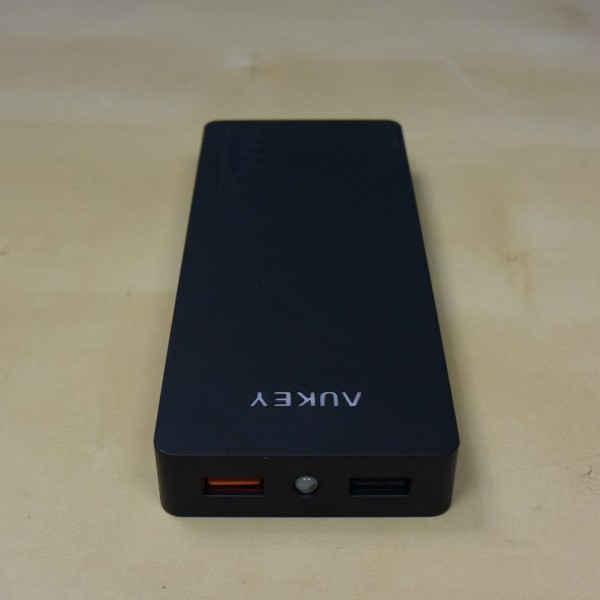
Besides having a Quick Charge 2.0 port, it also features an additional (non-Quick Charge) USB port for simultaneously charging an additional device, including some tablets. This comes in handy when hanging out with friends or family, as you can help them out and share some electricity. The Quick Charge port can power non-Quick charge devices too, by the way.

Also cool is the built-in LED flashlight, which can be very beneficial when searching through a backpack or purse on a dark night. It could prove very valuable in an emergency.
Overall, for $35, you cannot go wrong. The price is right, and it feels to be very well built. It is reasonably lightweight too, at 8.7 oz. Do Samsung Galaxy Note5 or S6 edge+ owners truly need the Aukey Quick Charge 2.0 External Battery? Only if they are power users who find it hard to make it through the day. The battery life on both phones is actually quite good.
At this low price, however, having such a battery pack in your purse, briefcase or backpack is a smart idea -- you never know when it might save your butt. The Aukey Quick Charge 2.0 External Battery is very much recommended and can be bought here (not a refer link).
-

PowerColor taking PC gamers to hell with Devil 13 Dual Core AMD R9 390 16GB GDDR5
Publié: septembre 4, 2015, 7:07pm CEST par Brian Fagioli

AMD is on fire lately. The company's latest family of 300 series graphics cards have the gaming community excited. The Fury X is a top-of-the-line card, while the R9 Nano is a diminutive marvel of engineering.
Today, PowerColor announces an AMD-powered card that is so insane the company has given it the 'Devil 13' moniker. This demonic masterpiece is essentially dual R9 390 cards in a 3-PCI case slot configuration. It only utilizes a single pci-e 16x card slot, however. Not only is it a powerhouse, but it looks beautifully evil too.
"PowerColor Devil 13 Dual Core R9 390 is built with carefully-designed Platinum Power Kit and ultra-efficient thermal design. It consists of massive 15-phase power delivery, PowerIRstage, Super Cap and Ferrite Core Choke that provides the stability and reliability for such high-end graphics solution. To support maximum performance and to qualify for the Devil 13 cooling system, 3 Double Blades Fans are attached on top of the enormous surface of aluminum fins heatsink connected with total of 10 pieces of heat pipes and 2 pieces of large die-cast panels. This superb cooling solution achieves a perfect balance between thermal solution and noise reduction. The PowerColor Devil 13 Dual Core R9 390 has the LED backlighting that glows a bright red color, pulsating slowly on the Devil 13 logo", says PowerColor.

The company further says, "The Dual BIOS button design allows gamers to pursuit extreme performance in the easiest way to control. Four units of 8 pin PCI-E power connector draws more power offering constant and stable power input. What's more, to honor Devil 13 users, we have included the top-notch gaming mouse, the Razer Ouroboros, as a free gift inside the box. Why? Simply because we strongly believe our Devil 13 users deserves to have the best of the best".
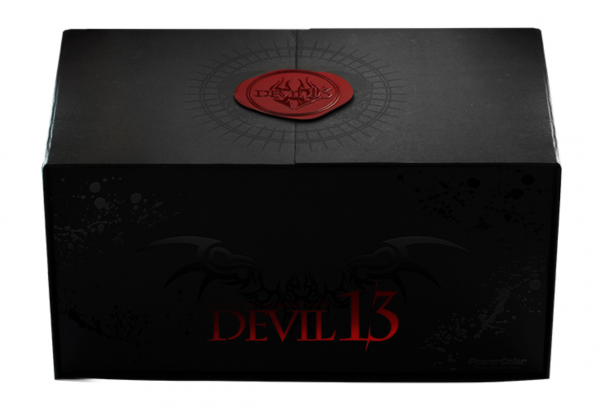
Holy cow. OK, so pricing and availability are not yet officially available, but it should definitely be very expensive. If price doesn't scare you, then you need to make sure that your power supply is up to the task. PowerColor says you should have 1000w minimum, and it requires four 8-pin connectors. In other words, many gamers will need a PSU upgrade for this beast.

I appreciate the gorgeous packaging that the company is using. Rather than just purchasing a gaming card, the consumer can feel like they are buying an experience.
PowerColor shares the full specs below. Will you buy it? Tell me in the comments.
Graphics Engine RADEON R9 390 Video Memory 16GB GDDR5 Engine Clock 1000MHz Memory Clock 1350MHz x4 (5.4 Gbps) Memory Interface 512bit X2 DirectX Support 12 Bus Standard PCIE 3.0 Standard Display Connecors DL DVI-D/ DL DVI-D/ HDMI/ DisplayPort Feature Support OpenGL Support CrossFireX™ Technology Support ATI Stream Technology Support ATI Eyefinity Technology Support ATI Hypermemory Technology Display Support VGA Output DVI Output DL DVI-D/ DL DVI-D DisplayPort On Board HDMI On Board TV Output HDTV Output HDCP Support Support Maximum Resolution VGA DVI 2560x1600 DisplayPort 4096x2160 HDMI 4096x2160 Power Specs + Board Dimensions Board Dimensions 304.8mmx136.2mmx59mm Minimum System Power requirement (W) 1000W Extension Power Connector Four 8-pin PCI Express Power Connectors -

Firefox for iOS public preview available now -- in New Zealand only
Publié: septembre 4, 2015, 1:40am CEST par Brian Fagioli

Firefox is a wonderful browser that can be found on multiple operating systems, such as Windows, OS X, Android, Ubuntu and more. One place it is absent, however, is iOS. In other words, it is not available on the wildly popular iPhone and iPad. This is tragic, but not without reason. Mozilla pledged to avoid iOS, as Apple prevents the use of alternative engines, such as Gecko. The company has since reversed course, however.
Today, Mozilla announces that a public preview of Firefox for iOS is now available. Excited? You probably shouldn't be. Why? It is a New Zealand exclusive for now. I can understand wanting to restrict the preview, but making it an exclusive to that country only just seems very random. Right?
"Our goal is to create a great browsing experience for iOS with Firefox. With this first public preview we will be collecting feedback in one country, before we extend availability to get feedback in a few more countries prior to a full public launch. Feedback from this preview release will help us build new features and bring Firefox for iOS to the App Store in rest of the world later this year", says Mozilla.
The company further says, "we want your feedback to help us make Firefox for iOS great. You can share feedback directly with us in the app. To do this, tap the numeric tab icon on the top right of Firefox for iOS, tap the 'Settings' menu on the top left and go to 'Support' to send your feedback directly to us".
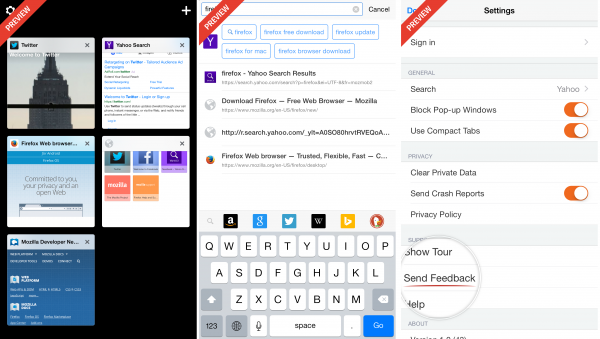
I'm sure you are wondering why you should bother using Firefox if it isn't actually using Gecko. This is a great question. Since the browser will be using WebKit, it is not truly Firefox. With that said, it will allow you to take advantage of Firefox accounts, so you can sync your activity, passwords and such between your other computers. If this is not important to you, there is almost no reason to bother with Firefox on iOS.
Are you excited for Firefox on iPad and iPhone? Tell me in the comments.
Photo Credit: Oleg Pchelov/Shutterstock
-

Barnes and Noble announces Samsung Galaxy Tab S2 NOOK
Publié: septembre 3, 2015, 7:06pm CEST par Brian Fagioli
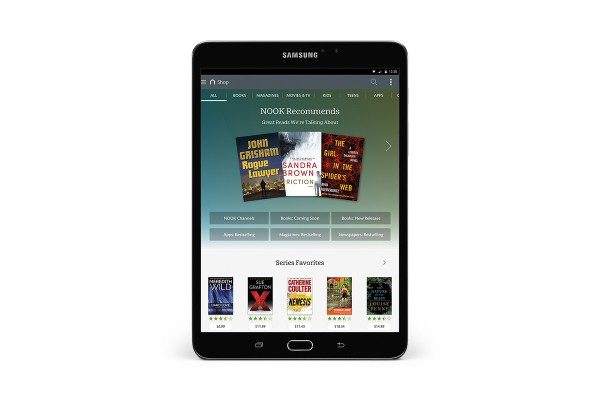
Paper books are archaic -- e-readers and tablets are the proper way to read nowadays. They are more convenient for traveling, helpful for nighttime reading, and most importantly, don't take up room. Both public and in-home libraries are a waste of space.
Today, Barnes and Noble announces its newest tablet-based reader, the Samsung Galaxy Tab S2 NOOK. Unlike Amazon's Kindle Fire Android tablets which are designed in-house and don't have access to Google Play, B&N partners with Samsung for the hardware while giving access to Google's app store. In other words, it is a proper Android tablet with a B&N experience baked in. I like it.
"All NOOK devices come with free lifetime in-store support. NOOK customers can visit any of Barnes & Noble’s nearly 650 stores across the country for complimentary, personal support, including help setting up their NOOK device and organizing their library. While in-store, customers can speak with any of the company’s expert booksellers, access free Wi-Fi and enjoy the popular Read In Store program, which allows guests to read any book free for up to one hour per day. Customers can also take advantage of a full calendar of popular NOOK events, including NOOK Night workshops, family Storytimes, book discussion groups and author signings", says Barnes and Noble.
The company further explains that it will offer "all customers who purchase a new Samsung Galaxy Tab S2 NOOK to choose complimentary NOOK content including: three books from a selection of 20 great titles featuring favorites such as The Gravedigger's Daughter by Joyce Carol Oates, Think Big, Act Bigger by Jeffrey Hayzlett and On A Night Like This by Barbara Freethy, and three magazines from a selection of more than 25 popular publications such as Cosmopolitan, Esquire and Food Network Magazine. Customers will also receive a $5 credit to help them get started as they explore the expansive NOOK Store through this promotion that runs through the end of the year".
So yes, this is basically a normal 8-inch Samsung Galaxy Tab S2 with added Barnes and Noble apps, and offers. You know what? That is OK. The company is trying to sell its experience -- not hardware. In other words, the hardware is secondary to the reading and media.

Lifetime in-store support is much appreciated for people that are not technically savvy. I would be comfortable giving this as a gift to a family member, as I wouldn't have to be their personal help desk. I would tell them to go to the local Barnes and Noble instead.
When Barnes and Noble customers tire of reading, they can use this NOOK as a normal tablet to play games, surf the web or listen to music. For all of these things, the hardware is quite up to the task, with an octa-core processor and Super AMOLED screen. You can even expand memory with micro SD and that is awesome.
If you are interested, you can buy it here now for a reasonable $399 with free shipping. If you are a registered B&N member, you get 10 percent off. Very cool.
Will you buy it? Tell me in the comments.
-

Google Maps for Android is serving up yummy restaurant discovery
Publié: septembre 3, 2015, 2:26am CEST par Brian Fagioli
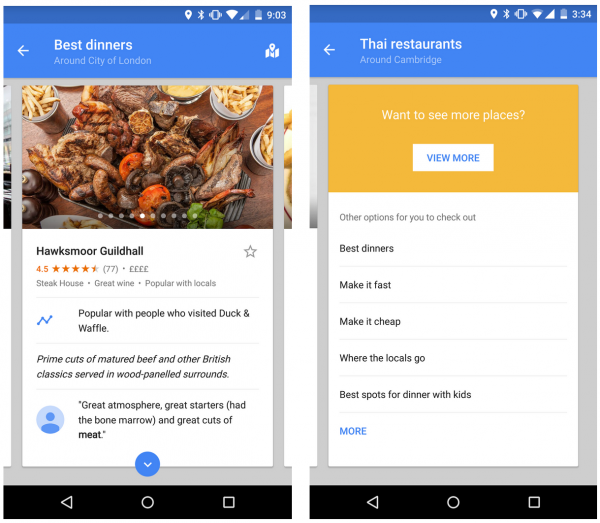
I'm going to let you in on a little secret -- I am overweight, and love to eat. It's true. While I have been known to chow down on fast food like McDonalds and Taco Bell, my true enjoyment is higher-end dining. Dinner at a fancy restaurant is a great way to relax after a hard week of work.
When you live in a place like New York, however, deciding on a place to eat can be difficult. The number of high-quality restaurants are endless. With that said, you never want to try a new place on a whim and end up having an expensive and disappointing meal. If you are an Android user, you can now explore and discover new restaurants without fear. Google Maps will now assist you in dining discovery, and depending on where you live, will offer curated listings as well. Hopefully this will come to iOS too. Bon appétit!
"Whether you're a tourist looking for a casual dinner or a local trying to find a new neighborhood watering hole, Google Maps for mobile provides the most detailed and useful information so you can make the best decision on where to go. Starting today in Google Maps for Android in the US and UK, you'll be able to uncover the best your city has to offer with our updated explore feature. And in NYC, San Francisco and London, you'll enjoy curated recommendations from Google Maps. Now you can discover what is unique (and delicious!) about the neighborhood you’re in -- whether it’s pre-theater dining in the Theater District in NYC, Dolores Park picnic fare in the Mission in San Francisco or centuries-old pubs in The City in London", says Murali Viswanathan, Senior Product Manager, Google Maps.
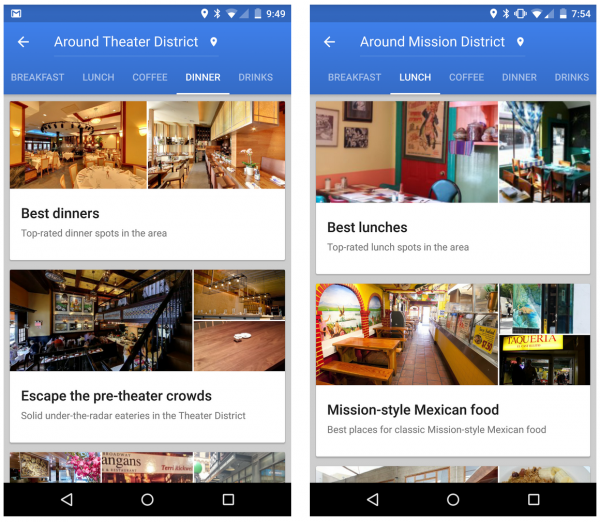
Viswanathan further explains, "while Google Maps may offer a suggested list, such as lunch or dinner based on your location and time of day, sometimes a change of scenery is in order! Never fear, all options for nearby neighborhoods, categories and cuisines are all just one tap away. And if you don’t find the perfect place at first glance, you can choose to load more places from the area, expand the area or switch to a different category".
Yes, there can be some fun in blindly walking into a restaurant based on its outward appearance and charm. With that said, no one enjoys food poisoning and diarrhea; the unfortunate possibility by not doing your due diligence. Me? I'll stick to reading online reviews before eating anywhere. When I am in Manhattan, I will be sure to fire up Google Maps for Android first, to get a curated list.
Would you use a Google-supplied curated restaurant list to pick where to eat? Tell me in the comments.
-

Toshiba releases impressive new SSDs and HDDs for gaming and more
Publié: septembre 2, 2015, 6:45pm CEST par Brian Fagioli
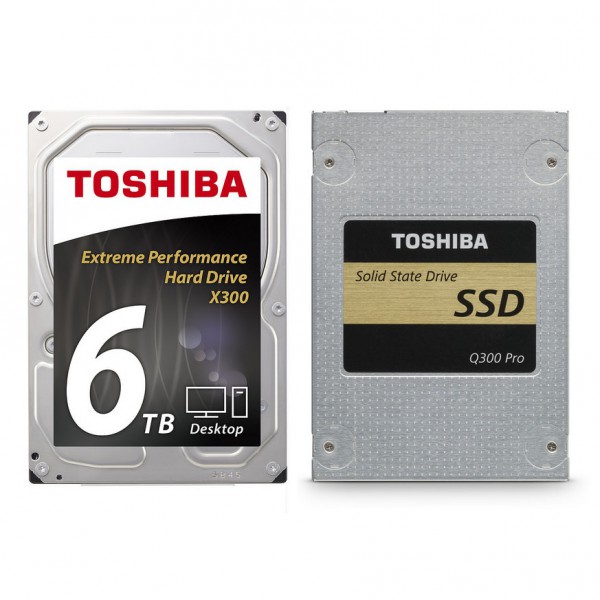
While many consumers are starting to embrace solid state drives, mechanical hard drives are still the most cost effective for data storage. Ideally, you will want to use an SSD for your operating system, while storing files on an HDD.
Today, Toshiba announces new solid state and hard disk drives that are available now. Some of the models are marketed towards gamers, but they will of course work fine for other uses too. Actually, the company has a diverse offering to meet the needs of many.
"The new SSDs include the Toshiba Q300 Pro Series Internal SSD Hard Drive, built for gaming and creative applications with high-end demand for performance and reliability and the Toshiba Q300 Series Internal SSD, offering a balance of high performance and value, ideal for PC upgrades from traditional hard drives. With Adaptive Size SLC Write cache technology to enable SLC-like performance, both models offer high processing speed and low power consumption", says Toshiba.
The company further says, "these HDDs are built to address today's consumers' most pressing storage needs. This new lineup includes three desktop and one mobile option, with up to 6TB1 of storage. The 3.5-inch desktop internal HDDs include the Toshiba X300 Series, built for extreme gaming and graphics; the Toshiba P300 Series, for high-performance mainstream users; and the Toshiba E300 Series, for reliable performance with low power management. Additionally, the Toshiba L200 Series, a 2.5-inch mobile drive, is made for quality mobile computing".
Toshiba shares the following pricing
- Q300 Pro Series Internal SSDs
- $124.99 MSRP for 128GB
- $199.99 MSRP for 256GB
- $389.99 MSRP for 512GB
- Q300 Series Internal SSDs
- $99.99 MSRP for 120GB
- $159.99 MSRP for 240GB
- $309.99 MSRP for 480GB
- $449.99 MSRP for 960GB
- X300
- $219.99 MSRP for 4TB
- $234.99 MSRP for 5TB
- $349.99 MSRP for 6TB
- P300
- $74.99 MSRP for 500GB
- $84.99 MSRP for 1TB
- $129.99 MSRP for 2TB
- $169.99 MSRP for 3TB
- E300
- $84.99 MSRP for 1TB
- $129.99 MSRP for 2TB
- $169.99 MSRP for 3GB
- L200
- $79.99 MSRP for 500GB
- $89.99 MSRP for 1TB
The most attractive hard drive is the 3.5 inch X300. Featuring capacities of up to 6TB, 7200RPM and a 128MB buffer, these should offer great performance.
On the SSD side, the Q300 offers the highest capacity, maxing out at 960GB. The Pro variant, however, is limited to a maximum of 512GB. Why would you select the Pro model then? Simple. The 2-bit NAND could offer a longer lifespan, and it gets a longer warranty too.
You can see the full specs below.
Hard drive specs
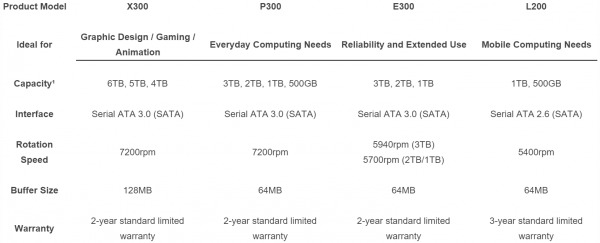
Solid state drive specs
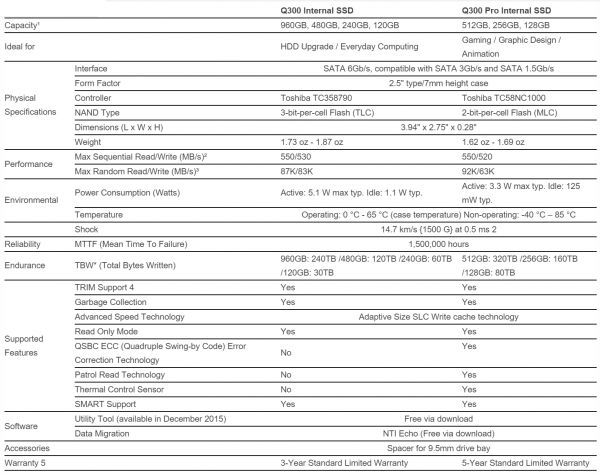
- Q300 Pro Series Internal SSDs
-

Lenovo ideapad MIIX 700 is a Skylake-powered, Surface-like, Windows 10 tablet
Publié: septembre 2, 2015, 8:59am CEST par Brian Fagioli

Microsoft's Surface computers are very innovative, mixing some of the the best aspects of both laptops and tablets into one device. Heck, with the docking station, the hybrid computers can serve as solid desktops too. Unfortunately, many manufacturers have largely failed to capture the magic of the Surface line. The HP Spectre x360 is the only machine to meet, and in many ways, exceed Microsoft's tablet for a high-quality Windows experience.
Today, however, this may change. Lenovo announces the MIIX 700, with integrated kickstand and optional keyboard cover. It is largely a Surface clone, and that is a good thing. The tablet features all-new Intel Skylake Core M processors, which should make it very attractive to consumers. Besides being offered solely in black, a beautiful gold version is available too.
"A new addition to the tablet family, the new ideapad MIIX 700 12-inch tablet with keyboard folio is designed to stand out. Recognizably different, the 2-in-1 tablet is powered by up to a new 6th Gen Intel Core m7 processor and features dual watchband hinges, opening the door for new and disruptive ways to work and play with seamless transition between laptop, stand and tablet mode -- ideal for those who value stylish and progressive design", says Lenovo.
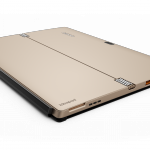








The hinges are very attractive, and look to be similar to the ones found on the Yoga 3 Pro. This should allow the integrated kickstand to have a good range of movement. This is important, as it will allow the user to achieve the optimal angle for various scenarios.
I really love that Lenovo has equipped the MIIX 700 with an Intel RealSense 3D camera, but unfortunately, it is on the back. While this is good for some 3D applications, it sort of kills the potential of using it for Windows Hello. Maybe you can flip around the computer and gaze at the rear, but that is not ideal. In other words, I would prefer to see it on the front of the tablet, but this is better than not having such cool technology at all.
Based on pictures, Lenovo's keyboard accessory looks superior to Microsoft's from a usability standpoint. Of course, this potentially better keyboard will likely be heavier.
The Surface Pro 3 has never received LTE support, which is reserved for the less-powerful Surface 3. The MIIX 700, which should fit between Microsoft's tablets from a performance standpoint, can be configured with LTE. While carriers are not official, I would suspect Verizon to be a partner based on branding found in Lenovo press materials.
The major questions, of course, are how much will it cost, and when can we buy it? There is good news and bad news. The good news, is that pricing starts at a very reasonable $699. The bad news? It will not be released until November. Good things come to those that wait, however.
Will you be buying a MIIX 700? Check out the specs below and tell me in the comments.
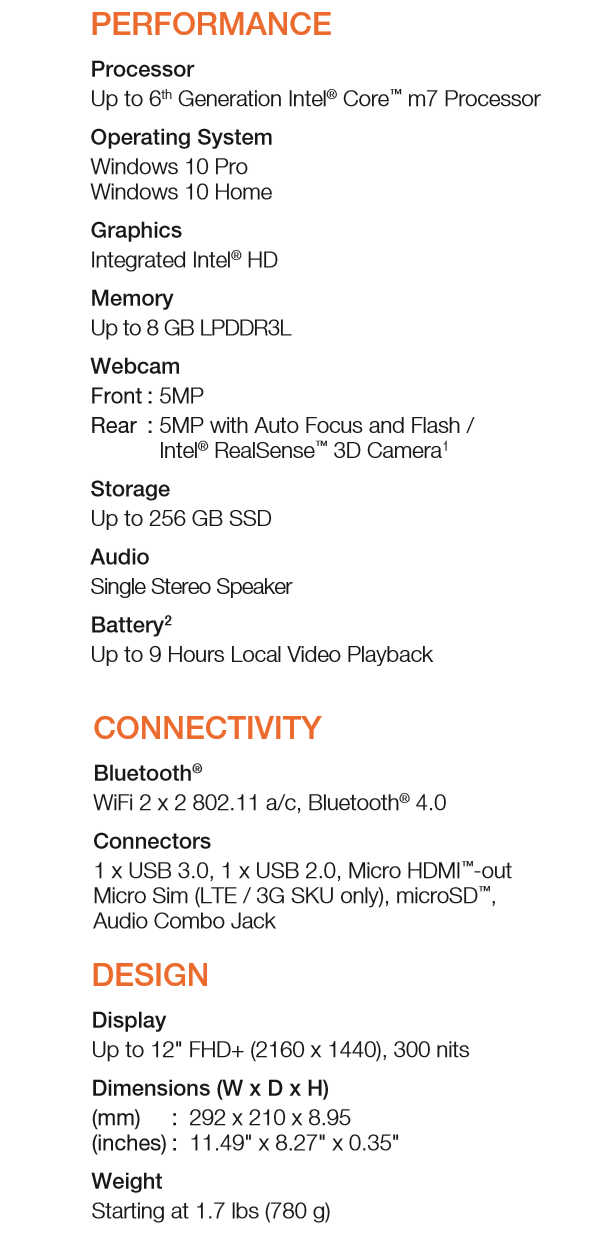
-

Lenovo Chromebook 100S is beautiful and affordable
Publié: septembre 2, 2015, 8:58am CEST par Brian Fagioli
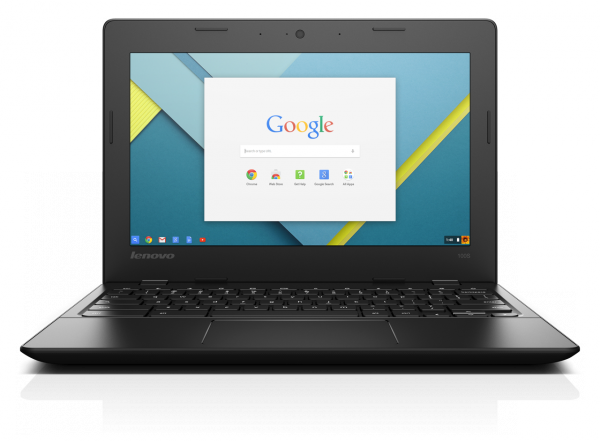
Chrome OS is a wonderful operating system for what it is. Guess what? You can be a fan of Windows or OS X and still embrace Google's browser-focused Chromebooks. Sometimes you will be doing all of your computing in the web browser, such as email, social media, and web surfing. For that, a Chromebook might be the best tool for the job.
Choosing a model can be difficult, however. Why do I say that? Well, there are more duds than winners. Too often manufacturers release chintzy Chromebooks with poor specs or terrible build quality. Lenovo is hoping to change that with the upcoming 11.6 inch Chromebook 100S.
"For those times when you just want to get on the web quickly to answer emails or look something up, the Lenovo Chromebook 100S arrives at $179, Lenovo's most affordable Chromebook ever. The Chromebook 100S is intended for simplicity of use with a the small-and-light form factor at a mere 2.6-lbs. and 11.6 inch high definition display", says Lenovo.
The manufacturer further explains, "the Intel Intel BayTrail-M processor ups the ante in terms of horsepower handling multiple audio and video streams with aplomb and while great for anyone on a budget the system maintains a solid durable construction that protects against dents, bumps and scratches. There's a beautiful simplicity there, especially since the web browser monopolizes so much of what most people do day-to-day on their PC".
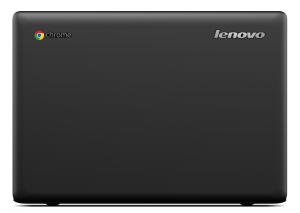

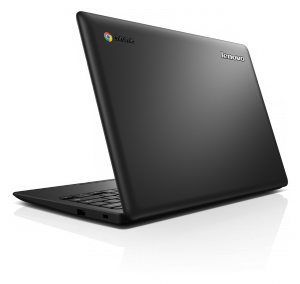

The Intel Celeron N2840 Processor should be more than enough for Chrome OS. Lenovo is offering 2GB and 4GB RAM options, and I would strongly suggest going for the latter. Google's operating system runs best with 4GB or more.
The Lenovo Chromebook 100S will launch in October with a starting price of $179. Will you buy one? Check out the full specs below and tell me in the comments.
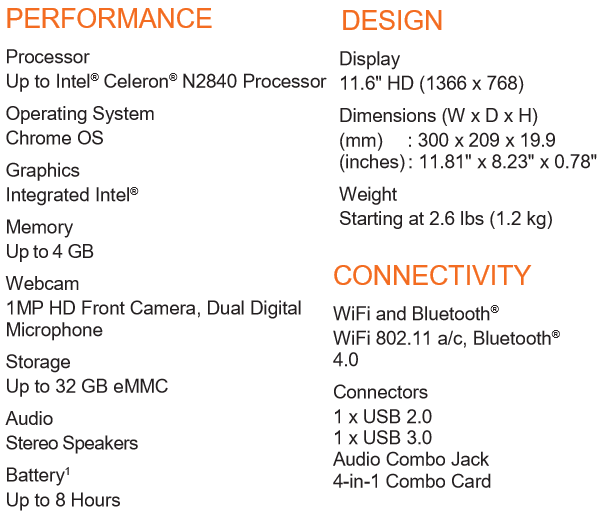
-

Intel's 6th gen 'Skylake' Core processor family revealed! Will it power Surface Pro 4?
Publié: septembre 2, 2015, 4:32am CEST par Brian Fagioli
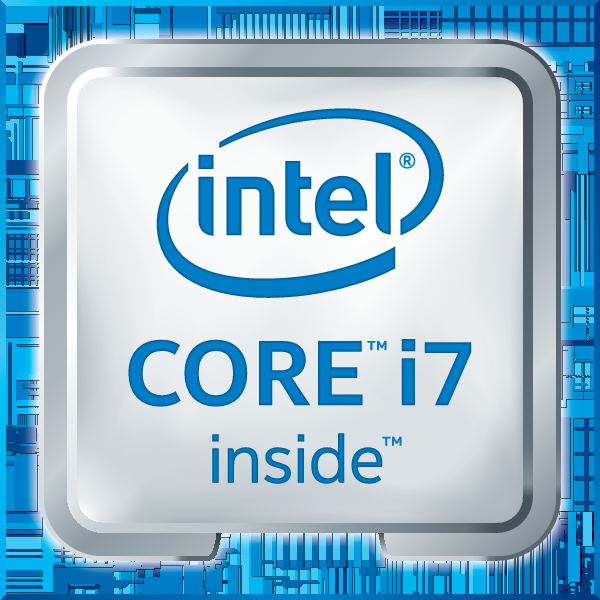
Both Intel and AMD produce amazing processors. With that said, the former is currently outperforming the latter in overall performance. Gamers, business users and home consumers are all gaga over the company's processors.
Today, Intel unveils its full family of 6th generation Core processors, codenamed "Skylake". Many consumers have eagerly been awaiting the release of the chips. Best of all, they should run the recently released Windows 10 like a champ. Of course, Intel offers wonderful Linux support too.
"The new 6th Gen Intel Core processor family enables a broad range of designs to fit virtually every need. Intel Core M processors, which can offer twice the performance of leading premium tablets, will now include brand levels Intel Core m3, m5 and m7 processors to provide people with more clarity and choice in finding the Intel Core M processor-based device that best meets their specific needs. The Intel Compute Stick lineup expands to include a version powered by the 6th Gen Intel Core M processor", says Intel.
The company further explains, "this new generation of Intel processors also includes several firsts for mobile designs: a mobile 'K' SKU that is unlocked to enable overclocking with even more user control, a new quad-core Intel Core i5 processor that offers up to 60 percent improved mobile multitasking, and the Intel Xeon E3 processor family now powering mobile workstations. The 6th Gen Intel Core processors deliver significant improvements in graphics performance to offer stunning visuals for gaming as well as compelling 4K content creation and media playback. New Intel Speed Shift technology improves the responsiveness of mobile systems so people can, for example, apply a photo filter up to 45 percent faster".
Wait, what? An unlocked mobile "K" processor? While this indicates laptop overclocking -- and manufacturers will attempt it -- it probably isn't ideal. Think about it, a cramped notebook chassis is not the best environment for cooling. I think this chip may see more action in roomier and well-cooled all-in-one desktops.

The real exciting thing, however, is the Surface Pro 4 potential. While the Surface Pro 3 is very powerful already, there are often two complaints with it -- the fan is a tad loud, and it cannot properly output 4K video at 60 Hz. If Microsoft releases a Skylake-powered Surface, it should run cooler, meaning a quieter fan. More importantly, 4K at 60 Hz should be a walk in the park.
You can view a full listing of the 6th generation processors here (pdf). Please note, the list is quite long, and the performance and specifications can vary wildly. Enthusiasts should have a field day reading through it, however.
Which Skylake processor are you most excited for? Tell me in the comments.
-

SCOSCHE boomBOTTLE+ is the perfect Bluetooth speaker for an apocalypse
Publié: septembre 2, 2015, 1:09am CEST par Brian Fagioli

The Walking Dead is one of my favorite shows. Not only are both the acting and stories wonderful, but the post-apocalyptic setting is exciting. For whatever reason, Americans seem to be obsessed with TV and movies that involve the breakdown of society.
If this type of scenario ever became real, you would want to stockpile guns, bullets, water and canned food. But how will you listen to music? If you are able to access electricity, and want to rock out to your favorite tunes, you will need a very rugged Bluetooth speaker. The SCOSCHE boomBOTTLE+ appears to be exactly that. It is durable, waterproof and serves as a way to charge a USB device. Oh yeah, it looks really cool, too.
"boomBOTTLE+ (plus) features a durable shock-absorbing TPU exterior, strong enough to withstand drops and sealed dustproof speaker grills to keep dirt out during backcountry rides. The IP67 rated dust and waterproof speaker's design makes it ideal for outdoor activities such as hiking, biking, camping and more. It even floats, allowing for easy retrieval around the pool, at the beach or while on a boat. The speaker's dual pairing capabilities allows two boomBOTTLE+'s to play music in unison, creating true stereo sound. The integrated omnidirectional diffuser produces 360 degrees of immersive sound, while the large passive subwoofer, housed in a tuned and ported enclosure, delivers incredible bass", says SCOSCHE.

The company further explains, "the boomBOTTLE+'s powerful 6000mAh rechargeable Lithium-ion battery provides up to 15 hours of play time. Additionally, users can charge their mobile devices while listening to music via the USB charging port. The speaker comes complete with a micro charge and sync cable and a single port 12 Watt USB wall charger that delivers the fastest charge possible".
Specs
- Bluetooth: BT 4.0 AVRCP, A2DP 33 Ft. Wireless Range
- Audio: 2 x 50mm Speakers, Passive Subwoofer
- Frequency Response: 150hz - 20Khz, Impedance 4ohm
- Output: 12W x 2 Speaker output
- 6000mAh Internal Battery (Output Charging: 10W)
- Dimensions: 218mm (H) X 72mm (D)
- Weight: 1.5lbs
SCOSCHE promises great audio quality and strong bass thanks to the 55mm drivers and dual passive radiators. Of course, sound quality is very personal and can be subjective, so opinions will vary.

Bicyclists in particular should appreciate the cylindrical design. The company says it should fit in most water bottle holders, so you can enjoy music while you ride. Remember, you should never wear headphones while biking, so this is ideal for safety too.
If you are interested in buying the SCOSCHE boomBOTTLE+ for an apocalypse or just outdoor activities, you can get it here for $179.99. You have your choice of three colors -- blue, black/silver and black/gold.
Which color will you choose? Tell me in the comments.
-

Mozilla, Microsoft, Amazon, Google, Intel and others form 'Alliance for Open Media'
Publié: septembre 1, 2015, 6:45pm CEST par Brian Fagioli
 Both open and closed projects have their place; there are arguments for each as to which is better. For standards, however, open is preferable. By preventing licencing fees and legal patent battles, the technology can continuously evolve without interruption.
Both open and closed projects have their place; there are arguments for each as to which is better. For standards, however, open is preferable. By preventing licencing fees and legal patent battles, the technology can continuously evolve without interruption.Today, Mozilla announces a partnership with Microsoft, Amazon, Google, Intel, Cisco and Netflix to form the Alliance for Open Media. This partnership will create a royalty-free standard for playing media on the web which will be released under Apache 2.0 license.
"One of the biggest challenges in developing open standards in a field like video codecs is figuring out how to review the patents. The Alliance provides a venue for us to share the legal legwork without having to worry about it being used against us down the road. That distributes the load, allows us to innovate faster and cheaper, and gives everyone more confidence that we are really producing a royalty-free codec", says Mozilla.
The company further explains, "the Alliance will operate under W3C patent rules and release code under an Apache 2.0 license. This means all Alliance participants are waiving royalties both for the codec implementation and for any patents on the codec itself. The initial members are just a start. We invite anyone with an interest in video, online or off, to join us".
The Alliance for Open Media shares its initial focus
- Interoperable and open;
- Optimized for the web;
- Scalable to any modern device at any bandwidth;
- Designed with a low computational footprint and optimized for hardware;
- Capable of consistent, highest-quality, real-time video delivery; and
- Flexible for both commercial and non-commercial content, including user-generated content.
While other such alliances have been formed in the past, this particular one has many major players involved. Notably absent, however, is Apple -- hopefully Tim Cook and company will accept the open invitation and join the alliance too.
Open? Yes. Alliance for Open Media. [t.co] #openmedia4all
— AllianceForOpenMedia (@a4omedia) September 1, 2015
Are you excited to see so many major companies joining forces to support an open web? Tell me in the comments.
-

Bing can help you win your NFL fantasy football league
Publié: septembre 1, 2015, 8:31am CEST par Brian Fagioli

September is officially here. For students, this means the end of summer vacation. Luckily, the month is not all doom and gloom, as it also means American Football! Yes, fans of the NFL will finally have games to watch on Sundays.
For many people -- myself included -- this also means fantasy football is here. If you aren't familiar, this is a highly-competitive game where you select NFL players and have their performance ranked against an opponent's players. Whoever has the most points each week between the two people wins -- real money can be involved too. Today, Microsoft announces that Bing can help you win in fantasy football as well as provide other helpful NFL information. Will you leverage Bing to win?
"Bing has all your professional football needs covered this season. Whether you want to know the chances of your team winning in the upcoming week, the likelihood of your favorites making the playoffs, or key strategies to help your fantasy team get the edge, Bing boosts your confidence to compete. And of course, we help you discover all the information you need for schedules, score, standings, teams and players", says The Bing Team.
The team further explains, "for some of you, the success of your fantasy football team is as important as the record of your hometown franchise. That’s why we built two new features this year to help you get the competitive advantage in your fantasy league. Bing will help you decide who to start each week by position, and which free agents to pick up in order to help you optimize your weekly lineup".
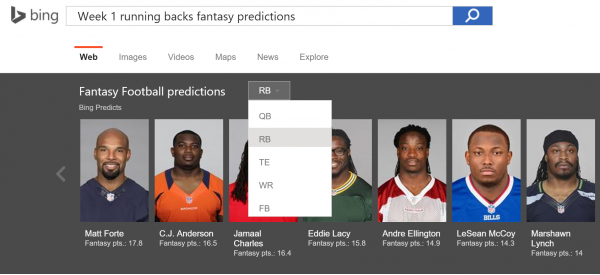
Bing's sports data and predictions have largely been successful, so it is definitely a legit source for fantasy assistance. Anything to get an edge against your opponents is extremely valuable.
As you can see above, a search for "Week 1 running backs fantasy predictions" displays the players and Bing's projected fantasy points for week 1. This also works for other positions like quarterback, tight end and wide receiver. Unfortunately, Bing seems to exclude team defenses and kickers.
If you are interested in tracking my fantasy performance, you can check out my league here. My team is the unimaginatively named "Brian's Team".
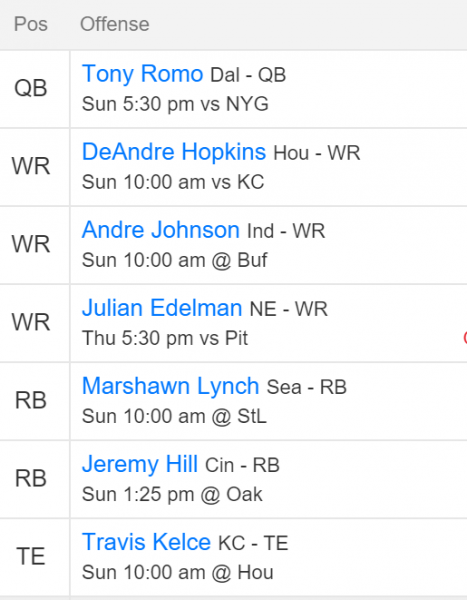
Do you love the NFL, but aren't into the fantasy thing? Don'y worry, Bing's got you covered too. Fans of enjoying watching games and rooting for specific teams can get information about game dates and times, plus the TV channel on which the game can be seen. Microsoft's search engine will even predict the winners of all the games. If you are a gambler, this may help you with betting. With that said, Bing will not tell you if a team will cover the spread.
Will you use Bing for the upcoming NFL season? Tell me in the comments.
Photo Credit: Jeff Thrower/Shutterstock
-

Lenovo refreshes ThinkPad E Series laptops -- Windows 10, new AMD and Intel chips
Publié: septembre 1, 2015, 5:59am CEST par Brian Fagioli

When it comes to laptops, there is probably no name more prestigious than ThinkPad. That branding is a symbol of quality and durability. Just as Nokia phones have a reputation of being indestructible, so too are many Lenovo ThinkPad machines.
Today, Lenovo announces a refresh to the popular E Series of ThinkPad laptops. Not only are the machines attractive and competitively priced, but they offer incredible specs, like Intel Skylake, AMD FX and AMD A-Series APUs.
"The trustworthy and reliable ThinkPad E Series, available with 14-inch and 15.6-inch anti-glare displays, offers strong performance, mobility and features for small business users seeking leading edge technology that addresses their needs and offers incredible value", says Lenovo.
The famed manufacturer further says, "loaded with the latest technology and stylish designs, the ThinkPad E Series is designed for small and medium businesses who are looking for PC solutions to reduce IT headaches and increase efficiency and collaboration between employees in the office and on the road. They need to keep business data safe and ensure critical data protection as they look towards expanding their business information and services to the cloud".






If you prefer AMD processors, the company is offering many options, such as the AMD A10-8700P and AMD A8-8600P APUs. If you want more power, you can opt for the AMD FX-8800P. The AMD model numbers are E465 (14 inch screen) and E565 (15.6 inch screen). Pricing starts at $449.
Intel fans are in for a real treat, as most configurations offer 6th generation Skylake processors -- Intel Core i7 6500U, i5 6200U and i3 6100U. Only one configuration, the E560, has the lowly Celeron 3855U as an option. The Intel model numbers are E460 (14 inch screen) and E560 (15.6 inch screen). Pricing starts at $549.
While Windows 10 is a wonderful operating system -- arguably the best Windows ever -- don't forget, these are business-focused notebooks. With that said, many companies are still using Windows 7. Don't worry, both operating systems are available.
All of the machines can be configured with fingerprint readers for added security. The E560, however, can be had with an Intel RealSense Technology 3D camera -- this is perfect for Windows Hello face detection security. Beyond security, Intel's camera technology has cool 3D applications too.
Will you buy a refreshed E Series ThinkPad for your business when they launch in November? Check out the full specs below and tell me in the comments.
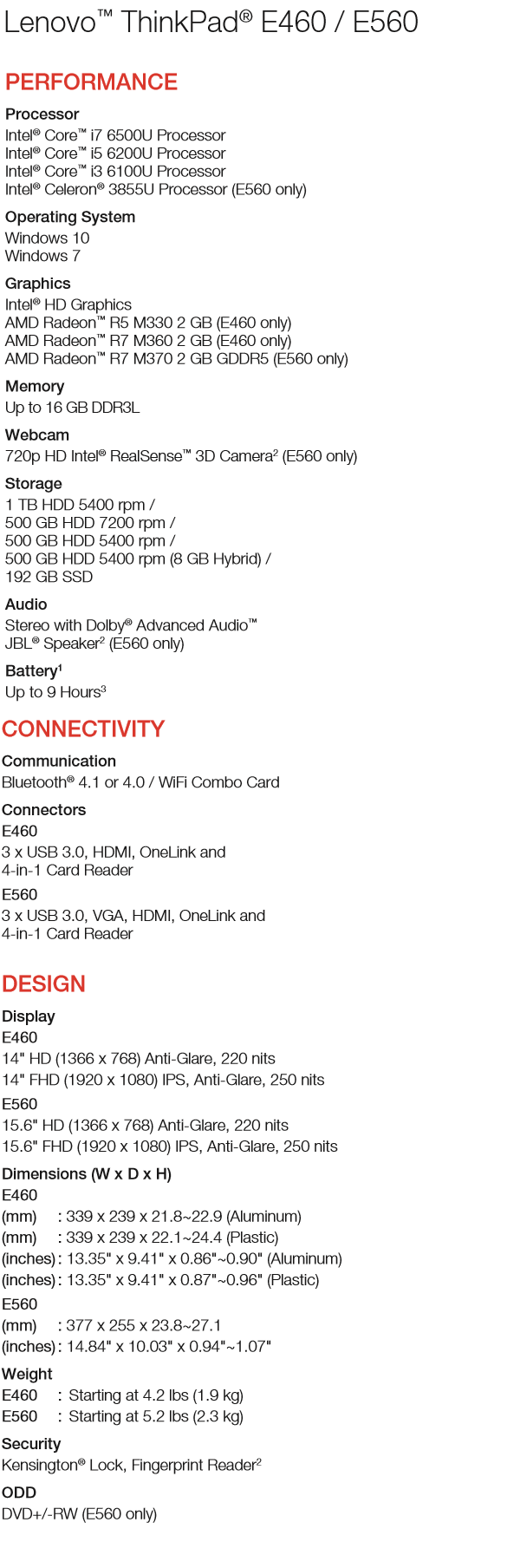
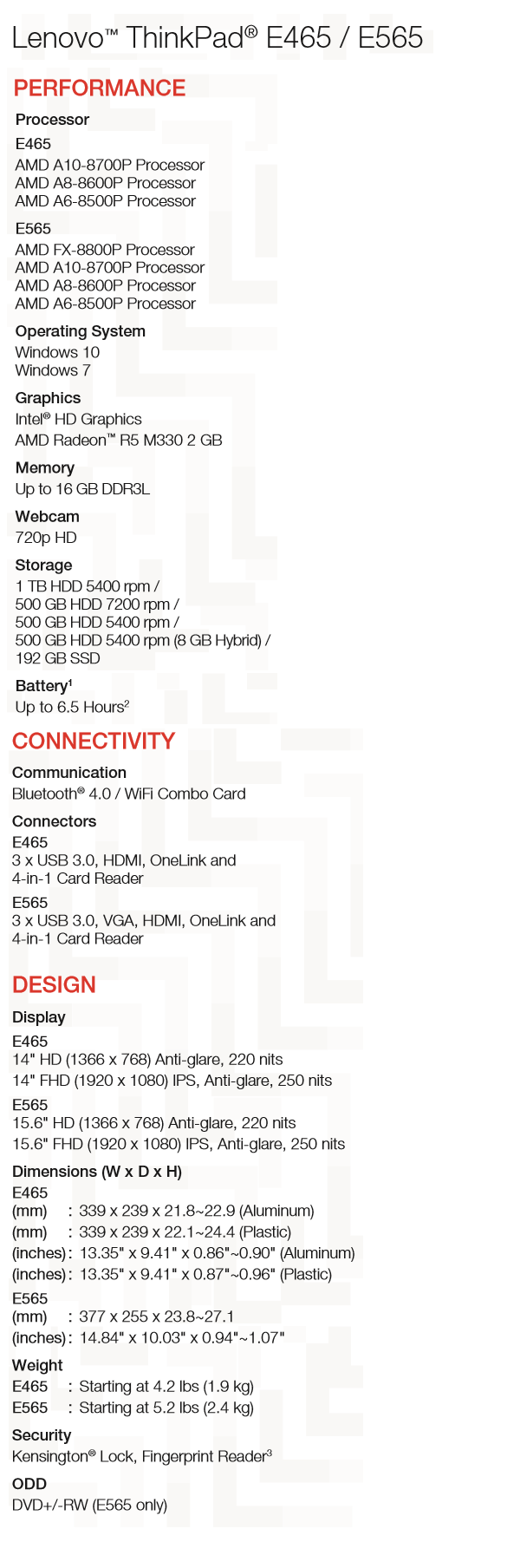
-

Samsung Gear S2 is a beautifully circular Tizen-powered smartwatch
Publié: septembre 1, 2015, 4:08am CEST par Brian Fagioli

The wearable market is not very mature. We are only starting to scratch the surface of what the future holds. For the time being, however, we pretty much have alerts and fitness tracking. Let's be honest, many computer and gadget nerds don't bother with exercise (prove me wrong, people), making the wearables a glorified alert screen. In other words, as fun as Apple Watch and Android Wear can be, they are very much version 1.0 of smartwatches.
While Samsung embraces Android Wear, its Tizen-based models, such as Samsung Gear S, have more functionality. Today, the company officially announces the beautiful successor -- the Gear S2. Users can even opt for a 3G model so they do not need Wi-Fi or to be tethered to a phone. Android Wear and Apple Watch can't do that...yet.
"Introduced in two different options -- the Gear S2 and the Gear S2 classic -- Samsung designed the Gear S2 to appeal to two distinct consumer preferences. The Gear S2 classic is made for users who prefer a more timeless watch design, offering an elegant Black finish with a matching genuine leather band. The Gear S2 is ideal for those who are on-the-go and have an admiration for minimal and modern design", says Samsung.
The company further says, "for the ultimate convenience, the Samsung Gear S2 comes with NFC technology which will enable mobile payments without the need for a wallet. Samsung is working with a wide selection of partners across different industries to expand the usability of wearables and streamline consumers' mobile lives in a variety of ways, including smart car keys, residential room keys, and remote controls to manage a connected home".
Samsung shares the following specs.
Display
1.2 inch, Circular Super AMOLED, 360x360, 302ppi AP Dual core 1.0 GHz OS Tizen based wearable platform Audio Codec: MP3/AAC/AAC+/eAAC+
Format: MP3, M4A, AAC, OGG Memory Storage: 4GB Internal Memory / RAM: 512MB Features Communications:
- Contacts, Notifications, Messages, Email, - Preset text, Voice Input, Emoticons, Keypads Health & Fitness:
- S Health, Nike+ Running Information:
- Schedule, News, Maps & Navigation, Weather Media:
- Music Player, Gallery Others:
- Voice, Voice Memo, Find My Device, Power Saving Mode, Safety assistance, Privacy lock IP68 Certified Dust and Water Resistant Samsung Services Samsung Gear Apps Connectivity Wi-Fi: 802.11 b/g/n
Bluetooth 4.1
NFC Sensor Accelerometer, Gyroscope, Heart Rate, Ambient Light, Barometer Dimension Gear S2: 42.3x49.8x11.4mm (47g)
Gear S2 classic: 39.9x43.6x11.4mm (42g) Gear S2 3G: 44.0 x 51.8 x 13.4mm (51g) Battery (Gear S2 and S2 Classic) Wireless Charging
250mAh Li-ion
Typical Usage 2~3daysBattery (Gear S2 3G)
Wireless Charging
300mAh Li-ion
Typical Usage 2 days
Understandably, Android fans may be hesitant to buy a smartwatch that isn't compatible with Android Wear. That said, there are arguably no game-changing apps for Google's young platform at the moment; Tizen OS is very promising. The Gear S2 offers some unique functionality, such as optional 3G compatibility and the ability to make voice calls.
I am particularly intrigued by the hardware-based navigation. A rotating bezel is genius, and physical home and back buttons are greatly appreciated. Android Wear, by comparison, is very swipe-heavy which can become laborious.
While I don't normally like watches with leather bands, the S2 Classic really appeals to me. I am OK with a smartwatch not looking like a traditional timepiece (like Microsoft's Band), but damn, the S2 Classic is just so smooth. It can be worn to work, when relaxing on the weekend, or to a fancy dinner. Versatile.
With all of that said, pricing is still a mystery (as is availability). The Samsung Gear S2 should be available in the Fall. If you want the 3G model (like I do), both Verizon and T-Mobile have pledged to carry it.
Will you buy the Samsung Gear S2? Tell me in the comments.
Samsung Gear S2 (both Bluetooth & 3G connected models) will be avail from Verizon. Availability & pricing will be announced at a later date
— Verizon News (@VerizonNews) August 31, 2015
You know your wrist wants it. Be there when the #SamsungGearS2 hits the Un-carrier this fall! pic.twitter.com/jNIaSPoI8h
— T-Mobile (@TMobile) August 31, 2015
-

Microsoft announces Xbox One Elite Bundle -- should existing owners be angry?
Publié: août 31, 2015, 6:22pm CEST par Brian Fagioli

When the Xbox One launched, many people -- myself included -- chose to wait before purchasing. I finally jumped into ownership this year when I bought the white 500GB model for $349. Soon after, Microsoft released a 1TB model, which bummed me out.
Now, I am even more disappointed. Why? Today, the company announces yet another model, the Xbox One Elite Bundle, and it looks amazing. This console features a 1TB SSHD -- a combination solid state drive and hard disk drive -- plus the all-new Elite controller. Since this drive will provide faster load times, the experience will be better than on previous models. Should existing owners be angry?
"Today we're thrilled to unveil the Xbox One Elite Bundle, the ultimate gaming experience. In addition to a matte finish, the Xbox One Elite Bundle includes a 1TB Solid State Hybrid Drive, which stores frequently-accessed files on a solid state partition and optimizes system performance so you can get to the action up to 20 percent faster from energy-saving mode", says Major Nelson, Microsoft.
Nelson further says, "even better, every Xbox One Elite Bundle comes with the Xbox Elite Wireless Controller, a new, performance-class controller to meet the needs of today's competitive gamers on Xbox One and Windows 10. The Xbox Elite Wireless Controller offers fully customizable features, interchangeable paddles, further customization with the Xbox Accessories app, Hair Trigger Locks and high-performance construction to provide an unparalleled experience every time you game".
The beauty of console gaming, for the most part, is that the experience is the same for all owners. Elite Bundle buyers will get faster load times and a superior controller. This bundle creates an uneven playing field.
Load times won't really impact online competitive gaming where the match typically doesn't start until the game loads for all, but a different controller does. Ideally, in competitive console gaming, the hardware should be as identical as possible so that only skill impacts the outcome.
If you don't already own an Xbox One, this is clearly the one to buy, although it is pricier at $499. The Elite controller will cost around $150 on its own, so if you want that controller, this is the way to go. Please note, it will only be available from GameStop and the Microsoft Store.

In addition to this new Elite console, Microsoft is also selling a new slightly-upgraded standard controller, which it calls "Limited Edition Lunar White Wireless Controller". While the white and gold color scheme is the most noticeable change, there is some substance too. This controller features improved grips thanks to better texture. This will be a GameStop exclusive on September 22 and will cost $64.99
Will you buy the Xbox One Elite Bundle on November 3rd? Tell me in the comments.
-

Razer announces Wildcat for Xbox One -- a pricey 'tournament-grade' controller
Publié: août 29, 2015, 6:07pm CEST par Brian Fagioli

Unlike on PC, console gamers have far fewer options to gain an advantage by buying hardware. PC gamers, for instance, can buy faster processors, better graphics cards, SSDs and more. Console gamers can pretty much just buy different controllers. Third party console controllers have historically been horrible, typically offering less precision at a lower price. The old joke was that third party controllers were reserved for the console-owner's friends.
Peripheral manufacturer Razer hopes to change this with its new Wildcat controller for Xbox One (it should also work on Windows 10). The company calls it 'tournament-grade'. Featuring advanced ergonomics and additional buttons, can it outdo the stock controller? More importantly, however, can it compete with Microsoft's upcoming Xbox Elite Wireless Controller?
"Designed to be a cut above the rest, the Razer Wildcat has four additional buttons -- two bumpers at the shoulders and two removable triggers on the underside. Positioned right at your fingertips, these Multi-Function Buttons can be individually set to remap any of the other controls found on the controller. With the ability to freestyle the configuration of your controller, you get to decide exactly how you pwn the competition", says Razer.
The company further explains, "engineered to give gamers the most comfortable gaming experience even during the most intense of battles, the Razer Wildcat is based on the same familiar weight as the standard Xbox One controller and features a refined ergonomic shape, complemented by the placement of the Multi-Function Buttons. Together with the tactile feel of the Hyperesponse ABXY buttons, this stellar controller is perfect for staying on top of your game during extended training sessions and critical tournament moments"
Razer shares the following features.
- 2 shoulder Hyperesponse Multi-Function bumpers
- 2 removable Hyperesponse Multi-Function triggers
- 4 Hyperesponse ABXY action buttons
- 4 button Quick Control Panel
- Optional trigger stops for rapid fire
- 3.5 mm audio port for stereo audio output and microphone input
- Optional rubber palm grips
- Optional analog stick grip caps
- Carrying case
- Detachable 3 m / 10 ft. lightweight braided fiber cable with Micro-USB connector
- Approximate size : 106 mm / 4.17 in. (Length) x 156 mm / 6.14 in. (Width) x 66 mm / 2.60 in. (Height)
- Approximate weight (without cable) : 260 gm / 0.57 lbs






Priced identically to Microsoft's "Elite" offering at $150, Razer may have a hard sell here. Yes, the controller looks wonderful, but third-party controller stigma may still be in the memories of many consumers. The company would be smart to undercut Microsoft by $20 or so. Coincidentally, both controllers will see an October release too.
Ultimately, consumers will want to wait until after both controllers are released and reviewed before making a decision. Of course, using the stock controller is also an option -- truly talented gamers shouldn't need an (arguably) unfair advantage.
Will you buy the Razer Wildcat for Xbox One? Microsoft's Xbox Elite Wireless Controller? Or will you save some green and stick with stock? Tell me in the comments.
[assets.razerzone.com] -

Alienware refreshes lineup -- Intel Skylake, dynamic overclocking, and liquid cooling
Publié: août 28, 2015, 9:20pm CEST par Brian Fagioli

While many PC gamers prefer to build their desktops themselves, buying a pre-built solution as an alternative can be rewarding too. If you want a gaming laptop, you pretty much have to turn to a manufacturer for your computer.
If you want to buy a pre-built gaming desktop or laptop, there are plenty of options, but Alienware is one of the most attractive. Dell's gaming line has a long history and much respect from the gaming community. Today, the company announces a refreshed line of computers, some of which feature Intel Skylake processors, dynamic overclocking, and liquid cooling. Of course, they look futuristic and sexy too.
"Alienware today announced its highly-anticipated new portfolio of products, featuring the next generation Alienware X51 gaming desktop, updated Alienware 13, 15 and 17 notebooks, and, back for a limited time, the Alienware 18 notebook. The updated desktop and notebooks come on the eve of PAX Prime, one of the largest gaming events in North America, taking place August 28-31 in Seattle, Washington. The event will highlight some of the new solutions including the first look at the new Dell 27 Gaming Monitor, launching in late October", says Dell.
The manufacturer further explains its 13, 15 and 17 notebooks by saying "each updated notebook includes USB Type-C ports for USB 3.1 and Thunderbolt 3 technology support, plus PCIe SSD technology for significant 4GB/s throughput to ensure games, media and applications load fast. For uncompromised connectivity, Alienware implemented Killer Wireless-AC 1535 and Killer E2400 High-Performance Gigabit Ethernet controllers for improved speed and reliability while playing online games, streaming your game, or enjoying online HD video. All of these notebooks will also ship Windows 10, as well as support Windows 8.1. All Alienware laptops can extend to UltraHD 4k gaming when connected to an Alienware Graphics Amplifier featuring a 4k capable graphics card and an optional 4k display".
The Alienware Graphics Amplifier is very cool, as it allows the user to experience desktop-like 4K gaming while at home with a display. The amplifier can be disconnected when the user needs to be portable. Of course, the laptops can handle modern games with internal graphics, albeit with less performance.

If you want a monster laptop, Dell is also bringing back the Alienware 18 for a limited time as a "Special Edition". This beast features a huge 18.4 inch WLED FHD (1920 X 1080) display. Of course, the size and weight (12 pounds!) of this behemoth hardly makes it practical for portability. For hardcore mobile gaming, it can be configured with Dual NVIDIA GeForce GTX 980M graphics cards in SLI.
The Alienware 15, 17 and 18 can all be configured with 4th-generation Haswell processors, while the 13 offers Broadwell chips. While I am sure some consumers will be disappointed to get a Haswell chip in late 2015, the processors will still offer great performance. The Alienware 17 and 18 comes with Core i7 chips standard.

If you prefer a desktop, the Alienware X51 R3 should make you very happy. This slim gaming computer features brand-new overclocked Intel Skylake processors and liquid cooling. Enthusiasts should appreciate the specs and design of the machine.
Dell explains, "fitting into the same small form factor, the unique CPU cooling solution reduces noise output and can push the latest 6th-gen Intel Core i5K and i7K unlocked processors to peak performance. Gamers that want to go beyond the X51’s impressive Nvidia GTX 960 graphics can now enjoy 4k gaming when connected to the Graphics Amplifier and a 4K display (both sold separately), supporting discrete GPUs options including the Nvidia GeForce GTX Titan X. Memory upgrades include support for DDR4 memory, new M.2 PCIe SSDs for increased bandwidth up to 4GB/s, and USB 3.1 ports that can drastically improve throughput when attaching select devices. Now with Windows 10, the latest Alienware X51 can power more realistic graphics and smooth gameplay with DirectX 12".
Unfortunately, the base model of the X51 R3 features the NVIDIA GeForce GTX 745 with 4GB DDR3 (really, Dell?). This will not be acceptable for most gamers. Instead, you can opt for an AMD Radeon R9 370 with 4GB GDDR5 or NVIDIA GeForce GTX 960 with 2GB GDDR5. You can also add the graphics amplifier and a higher-end card in the future, but this could prove quite costly.
If you are interested in buying one of these new Alienware machines, you can configure and buy them at the below links. Price, of course, will vary based on the specifications you choose.
Are you excited about Alienware's new lineup? Tell me in the comments.
-

AMD makes the R9 Nano graphics card official -- small, powerful, and glorious!
Publié: août 28, 2015, 4:52am CEST par Brian Fagioli

When it comes to building a gaming PC, there are many choices the builder can make. Of course, you want to look at performance and cost, but for many people -- myself included -- there is also appreciation for the design and engineering of the hardware.
Today, AMD officially announces a graphics card that is a feat of both engineering and design prowess -- the amazing R9 Nano. Quite frankly, the card was hardly a secret, as the company previewed it back in June. Now, however, we have official specs, price and a release date for this marvel of engineering!
"With 30 percent more performance and 30 percent lower power than the previous generation AMD Radeon R9 290X card, the 175W AMD Radeon R9 Nano is the world's most power efficient Mini ITX enthusiast graphics card. The six-inch long, air-cooled board represents a new class of graphics card, enabling gamers, PC modders, and system integrators to build compact, unique, ultra-small form factors that have never before been possible, opening the door to new, sleek PC designs that are no bigger than a home DVR or videogame console, and look every bit in place beside them", says AMD.
Matt Skynner, corporate VP and general manager, Product, Computing and Graphics Business Unit at AMD explains, "with the Radeon R9 Nano graphics card, AMD is enabling 4K class gaming in your living room in an exceptionally quiet, ultra-small design built to excel in today's games and on the latest APIs like DirectX 12 and Vulkan. There simply is nothing else like it. Our Radeon graphics line-up is ushering in a new era of PC gaming delivering remarkable performance, unmatched GPU designs and groundbreaking technologies. Today is a revolutionary moment for PC gaming, and we are proud to add this distinct product to our well-rounded AMD Radeon R9 graphics lineup".
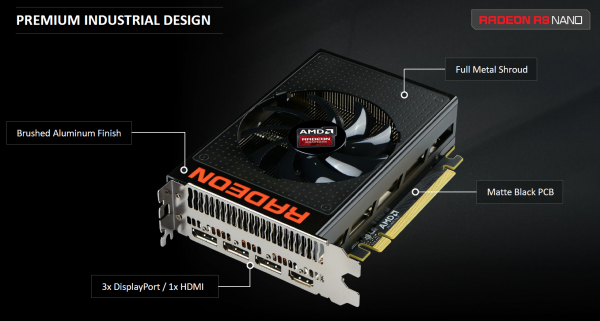
AMD shares the following R9 Nano statistics versus the R9 290X
- At 175W typical board power it’s up to 30% lower power than the Radeon R9 290X card
- At a 75ᴼC target operating temperature, it’s up to 20ᴼC cooler than the Radeon R9 290X card
- At 42dBA, it’s up to 16dBA quieter than the Radeon R9 290X card
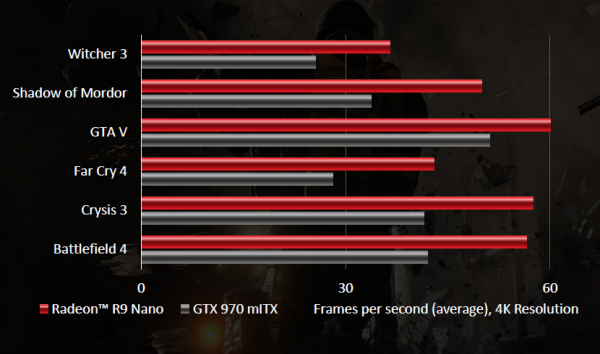
While the R9 Nano will work fine in a full ATX system, its short stature makes it ideal for a mini ITX build (check out the above chart to see how it destroys NVIDIA's GTX 970 mITX). In other words, if you can accommodate a bigger card and you don't care about energy savings, you can get more performance for the same price.
But what is the price? AMD lists an MSRP of $649 and I expect retailers to charge exactly that since demand is likely to be high. You will be able to buy it starting on September 7th.
Will you buy the R9 Nano? Check out the below specifications and features and tell me in the comments.
Features
Virtual Super Resolution (VSR) Yes
Frame Rate Target Control (FRTC) Yes
High-Bandwidth Memory (HBM) Yes
AMD FreeSync Technology Yes
AMD LiquidVR Technology Yes
4K Resolution Support Yes
AMD Eyefinity Support Yes
AMD CrossFire Support YesSpecifications
Process 28nm
Stream Processors 4096
Compute Units 64
Engine Clock Up to 1000 MHz
Compute Performance 8.19 TFLOPS
Texture Units 256
Texture Fill-Rate 256 GT/s
ROPs 64
Pixel Fill-Rate 64 GP/s
Z/Stencil 256
Memory Configuration 4GB HBM
Memory Interface 4096-bit HBM
Memory Speed / Data Rate 500MHz / 1.0Gbps
Memory Bandwidth 512 GB/s
Power Connectors 1 x 8-pin
Typical Board Power 175 W
PCIe Standard PCI-E 3.0
API Support DirectX 12, Vulkan, OpenGL 4.5, Mantle -

Logitech unveils audiophile-grade G633 and G933 Artemis Spectrum gaming headsets
Publié: août 27, 2015, 8:35pm CEST par Brian Fagioli

PC gamers are some of the most passionate computer users. Not only are they very knowledgeable about hardware, but they offer some amazing support in communities too. Total strangers can become true friends by playing games and talking online.
If you want to verbally communicate online, a chintzy microphone and headphone combo will be passable, but you deserve better than cheap hardware, don't you? If you are a gamer that spends a lot of time gaming online, a quality gaming headset is a smart investment. Today, Logitech releases two such headsets -- the G933 Artemis Spectrum Wireless Gaming Headset and G633 Artemis Spectrum Wired Gaming Headset.
"Designed by Logitech's audio engineering team, these headphones feature patent pending Pro-G audio drivers that provide the amazing sound gaming fans have been asking for. They are also the first headphones to offer both Dolby and DTS Headphone:X surround options to gamers. So now you get to listen to your favorite in-game audio the way it was meant to be heard", says Logitech.
The company further says, "each of these headsets is fully customizable. They both feature RGB lighting, swappable backlit speaker plates, programmable G-keys and an onboard software equalizer to customize audio settings and create personal sound profiles. What is one of the best new features? A USB mix connection and analog input that connects and mixes sound from on multiple devices. As you are fending off your gaming enemies from your PC, you can simultaneously order a pizza on your cell phone without missing a moment of action".
While both models look great, which you choose will be a personal preference. While the $199 G933 offers wireless convenience, this of course means that a battery is involved -- yet another thing to keep charged. It would stink to have the battery die while gaming. The $149 G633 would be the better choice for gamers that prefer wired peripherals, such as mice and keyboards, to avoid battery woes.
Besides gaming, you can use these headsets for music too. Logitech says they are designed for "serious audiophiles", which is always a dangerous thing to say. Why? Self-proclaimed audiophiles tend to be very critical, pretentious, and impossible to please -- music reproduction and in-game sound quality is arguably subjective. With that said, BetaNews will test and review these next month to see how they sound.
Which model do you like better? Check out the specs below and tell me in the comments. You can pre-order the G633 here and the G933 here.
G933 Specs
Headphone:
Driver: 1.6 in (40 mm)
Frequency response: 20Hz-20KHz
Impedance: 32 Ohms
Sensitivity: 107dB SPL/mWMicrophone (Boom):
Microphone Pickup pattern: Cardioid (Unidirectional)
Size: 4mm
Frequency response: 100Hz-20KHzWireless Range:
Indoor: 15 meters
Outdoor: 20 metersConnection Type: USB LCD Display: No
Battery Life (rechargeable):- No lighting: 12 hours
- Default lighting: 8 hours
- Tested at 50 percent volume
Audio Controls: Yes
Microphone: Yes
Microphone Type: Cardioid (Unidirectional)
Noise Canceling: YesG633 Specs

Headphone:
Driver: 1.6 in (40 mm)
Frequency response: 20Hz-20KHz
Impedance: 32 Ohms
Sensitivity: 107dB SPL/mWMicrophone (Boom):
Microphone Pickup pattern: Cardioid (Unidirectional)
Size: 4mm
Frequency response: 100Hz-20KHzConnection Type: USB
LCD Display: No
Audio Controls: Yes
Microphone: Yes
Microphone Type: Cardioid (Unidirectional)
Noise Canceling: Yes -

HP announces mt42 -- an AMD-powered Windows 10 IoT Enterprise mobile thin client
Publié: août 27, 2015, 6:50pm CEST par Brian Fagioli
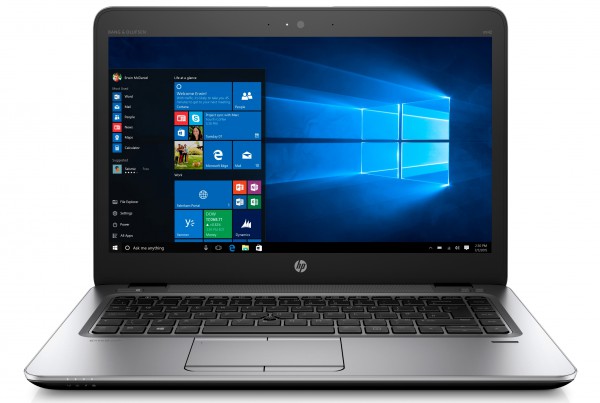
Well, 2015 is yet another year where Windows dominates the workstations of most businesses. While some companies will utilize Chromebooks or iPads for light work and consumption, Microsoft's venerable operating system just keeps on keepin' on.
Windows 10 IoT Enterprise in particular, when paired with thin clients, can be a remarkable tool for many industries, such as healthcare, servicing, financial and more. Today, HP unveils the 14 inch mt42 -- an AMD-powered mobile thin client that the company claims is the "world's thinnest, lightest and most powerful quad-core", and it looks like a winner.
"The HP mt42's new ultra-sleek ID features a 14-inch diagonal full HD display; the highest HP Mobile Thin Client display resolution of 1920 x 1080, plus a USB-C port and 150 degree extra-wide hinge range for extensive viewing options. The new 2015 HP advanced spill-resistant keyboard and touchpad with 4 external click-buttons complete the premium design", says HP.
The company further says, "next-generation AMD Carrizo Quad-Core processing technology, and AMD Radeon R6 Graphics make the HP mt42 a productivity powerhouse. HP-exclusive management and user experience software, like HP Device Manager, HP Velocity, and HP Easy Shell are standard at no additional cost, and make it easy to deploy, manage and maintain install bases in just a few clicks".
Notable Specs
⦁ Core Processing Technology: AMD A8PRO-8600B APU with Radeon R6 Graphics (1.66 up to 3GHz, 2MBcache, 4cores)
⦁ Storage: 32GB M.2 SSD
⦁ Graphics: Integrated AMD Radeon R6
⦁ System Memory: 4GB DDR3L-1600 SDRAM
Unfortunately, both pricing and availability are still not yet known. An HP spokesperson tells me that more details will be made available later this year. With that said, it certainly looks to be worth the wait.
Businesses should be confident buying an HP mobile thin client with a powerful AMD APU and the latest Windows 10 operating system (the older Windows Embedded is available too). The specs are impressive and it even offers cutting-edge technology such as USB-C.
Will your business purchase an HP mt42? Tell me in the comments.
-

HP Spectre x360 is the best Windows 10 laptop for back-to-school and beyond [Review]
Publié: août 21, 2015, 1:37pm CEST par Brian Fagioli

Buying a Windows laptop can be an extremely stressful ordeal. Unlike Apple, whose OS X is limited to just a few models, Windows notebooks are manufactured by many companies, in countless designs. If you shop online or go to a local store, like Best Buy, your head could easily explode from all of the options.
It is for this reason, that you should do your homework -- read reviews, educate yourself on specs and find out which brands are most reliable. If you don't have time for all of that, I can save you the trouble. The HP Spectre x360 is the laptop you want for back-to-school and beyond. OK, now go buy it. Oh, you want to know why I am saying it is the laptop you want? Well then read on to find out more.
Specs (as reviewed)
- Operating system: Windows 10 Home 64
- Processor: Intel Core i7-5500U with Intel HD Graphics 5500 (2.4 GHz, 4 MB cache, 2 cores)
- Graphics: Intel HD Graphics 5500
- Display: 13.3 inch diagonal FHD Radiance Infinity LED-backlit touch screen (1920 x 1080)
- Memory: 8 GB DDR3L SDRAM (1 x 8 GB)
- Hard drive: 256 GB mSATA SSD
- Wireless: Intel 802.11ac (2x2) and Bluetooth 4.0 Combo
- Power supply: 45 W AC power adapter
- Battery: 3-cell, 56 Wh Li-ion polymer
- Ports: 3 USB 3.0; 1 HDMI; 1 Mini DisplayPort; 1 headphone/microphone combo
- Expansion slots: 1 multi-format SD media card reader
- Webcam: HP TrueVision Full HD WVA Webcam (front-facing) with integrated dual digital microphone
- Audio: Bang & Olufsen with 2 speakers
- Color: Natural silver
- Pointing devices: HP Imagepad with multi-touch gesture support
- Keyboard: Full-size island-style backlit
- Dimensions: 12.79 x 8.6 x 0.63 in
- Weight: 3.17 lb
Video Overview
Impressions
Many Windows laptops are plasticky and creaky, lending to a less than premium experience. The HP Spectre x360 is the opposite -- upon taking it out of the box, you immediately see that it oozes quality and class. The matte aluminum top and bottom are cold to the touch -- appreciated on a hot summer day. The glossy mirrored sides are home to a ton of ports and buttons.

On the right side, there is a dedicated Windows home button, which is rather unusual -- most laptops do not offer this on the body. Next to that is a volume rocker, which comes in handy while using the HP Spectre x360 in tablet mode. There is also a mini DisplayPort, a full-sized HDMI port, two USB 3.0 ports and a 3.5 mm headset jack.

The left side is home to the all-important power button, useful for -- you guessed it -- booting up the laptop. There is also an SD slot, which is very handy for photographers. There is yet another USB 3.0 port on this side -- appreciated, as sometimes you may have a need to plug something in that is located on either side of the computer. Next to that there is a vent and the power port.
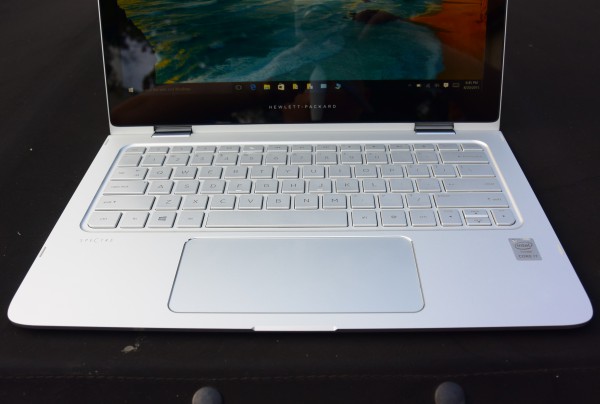
Opening up the laptop, you are presented with a beautiful back-lit keyboard and one of the largest trackpads I've ever seen. The keys match the matte silver color found on the majority of the Spectre x360, and luckily, HP has provided a properly laid out keyboard. All of the keys are where they should be -- there is no learning curve. The back-lighting can be turned on and off with the touch of the button.

The trackpad height is about normal, but it is the width that makes it stand apart. You have plenty of room for your fingers to wander, so you rarely need to worry about reaching the edge. There are no buttons, as the entire trackpad is one large clickable button. I was worried about how the wide nature would affect clicking performance, but I am happy to say it works like a dream; it is consistent. Multi-touch works well too, such as three fingers down to hide all and go to desktop, or three fingers to the right or left to switch between apps.
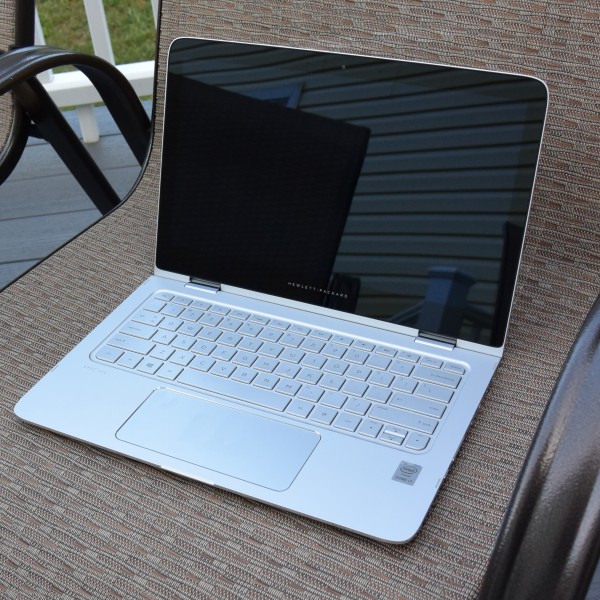
The HP Spectre x360 comes in two display options -- 1080p and 2560 x 1440. Only the most expensive ($1349) model comes with the latter. My model ($1149) features 1080p, which to me, is perfect for the 13.3 inch screen. Images and videos look amazing, while text is crisp and clear. Of course, you can connect to a 4K monitor if you need using the mini DisplayPort. The HD 5500 graphics can push 4K no problem.

You can configure the Spectre x360 with either an Intel Core i5-5200U or i7-5500U. While my unit has the i7, most consumers should probably opt for the i5. With that said, the i7-5500U really screams -- apps and programs open lightning fast and Windows 10 runs like a champ.

All but the least-expensive models of Spectre x360 come with 8GB of RAM -- do not make the mistake of buying the cheaper 4GB model ($899). There is only one accessible DIMM slot, so you might as well opt for 8GB -- the $100 additional cost not only doubles the RAM, but doubles the 128GB SSD to 256 ($999). It is a no-brainer. HP should probably get rid of the $899 option altogether.

The HP Spectre x360 is beautiful, has great specs, a genius design and a gorgeous screen. While all that should be reason to buy this laptop, none of them are the stars of the show. Actually, what really makes HP's work of art so amazing is the killer battery life. The company promises 12.5 hours, and this is not far off -- I can easily achieve between 10 and 11 hours depending on use. For road-warrior business users or students, this puts it into a special category.

My Wi-Fi signal has been very strong with the Spectre x360, which is very much appreciated. However, this is not by accident. HP thought to embed the antennas in the top of the display. This makes quite the difference compared to other models. Many manufacturers just haphazardly shove antennas into all sorts of places. It is clear that the engineers at HP and Microsoft (who helped with the design) really cared about the final product.

Of course, the HP Spectre x360 is not only a laptop, but a convertible too. This means it can also be a tablet, or positioned in other ways. The computer works great as a tablet -- the physical Windows home button on the side really adds to the experience. While it is a bit too heavy to be used comfortably with one hand, it is a dream when using both hands or resting it on your lap. It is perfect for lounging on the couch and watching TV.

If you are a cord cutter or just an occasional online video consumer, you can position the laptop as seen above to hide the keyboard and become immersed in a TV show or movie on Netflix, Hulu, or other services. You can also position it in a tent mode as seen below. How you choose to do it is really just a personal preference.

Audio can get loud and fairly clear, but the speakers produce fairly lifeless music. Unfortunately, the speaker are positioned on the bottom of the laptop, which is not ideal -- I would prefer to see them to the right and left of the keyboard facing towards the user. It is totally passable for casually listening to music or watching PewDiePie on YouTube, but a nice Bluetooth speaker, such as the UE Roll would be a good investment if you are listening to a lot of music with friends.

Conclusion
The HP Spectre x360 hits all the marks for a great laptop -- great build quality and materials, touch screen, amazing keyboard and touchpad, and best of all, class-leading battery life. Whether you need a notebook for school, work or home use, the Spectre x360 will make you very happy. Hewlett-Packard has done what many other manufacturers couldn't -- it built a Windows laptop that rivals and exceeds Apple's designs.
Yes, there are laptops with more RAM, or hardcore gaming graphics, and depending on your needs, those other machines could be better for you. However, for the majority of users with normal needs, you really can't do better than the HP Spectre x360. It is Windows 10 nirvana. This is the computer you should be taking to school in September. Highly recommended.
Related Article: The essential back to school 2015 shopping guide
Photo Credit: Brian Fagioli
-

Microsoft teaches Justin Bieber's ex-girlfriend Selena Gomez to code on a Surface Pro 3
Publié: août 21, 2015, 3:51am CEST par Brian Fagioli

The most important skill that any young person should learn nowadays is coding, or programming. By learning to code, you can create anything -- your mind becomes your only limitation.
Unfortunately, many girls shy away from computers and science, for various reasons. Some people blame a male-dominated culture, and yeah, there is probably something to that. Don't forget, American women couldn't vote until 1920! Many companies and organizations are trying to encourage girls to code, one of which is Microsoft. Today, the company announces that it taught Justin Bieber's ex-girlfriend, singer Selena Gomez, to code using a Surface Pro 3! This will be broadcast on TV and will hopefully inspire both boys and girls.
"I'm extremely grateful and excited to be a part of the first We Day in Illinois and the first national broadcast of We Day. My onstage moment at the event was unlike anything I’ve ever experienced. Not only did I get to talk to thousands of students about how anyone can learn to code and the work that I’ve done to help young women in my community get involved with technology, but I also got to interact with Selena Gomez on stage and even teach her how to code", says Abril Vela, of Microsoft YouthSpark.
Vela further explains, "We Day is an event for students to help inspire them to make a difference in the world through volunteering and becoming active in our local and global communities. The movement is sweeping across the nation and my goal at the event was to help students understand how technology can help them achieve more with their projects. I think it is important for every young person to get involved with coding, whether learning a new skill or thinking about career opportunities".
If you have a son or daughter that has an interest in coding, you should have them watch Abril Vela of Microsoft YouthSpark teach Selena Gomez to code on national TV tomorrow. Yes, tune your television to ABC, August 21 at 8pm ET. As you can see in the top image, Ms. Vela is using a Surface Pro 3 on her lap. This should be a very cool television moment!
Will you watch Selena Gomez learn to code tomorrow? Tell me in the comments.
-

Google announces interactive watch faces for Android Wear
Publié: août 20, 2015, 7:13pm CEST par Brian Fagioli

Many pundits -- myself included -- were skeptical that smartwatches would be a hit with consumers. While the wrist-worn computers haven't been a runaway hit, they have done better than many expected. Google's Android Wear, the Apple Watch, and Microsoft Band have all provided perceived value to consumers, and the segment should continue to mature.
Today, Google announces a major improvement to Android Wear with all-new interactive watch faces. This addition should increase the overall experience, while making the wearables more attractive to consumers.
"Wearing a watch lets you tell time with just a glance. Android Wear has expanded this at-a-glance experience to other useful info like your next meeting, daily step count, or messages. Today, we’re launching interactive watch faces, making it easier (and more fun) to stay connected, right from your wrist. Now, with just a tap, your watch face can change its design, reveal more information, or even launch a specific app", says Flavio Lerda, Software Engineer, Android Wear.
Lerda further says, "today's updates are rolling out to all Android Wear watches in the coming weeks. So pick your favorite watch face, or pair up with your favorite person, and start wearing what you want".
Google highlights the following three interactive watch faces.
- Bits: Choose the info you want at a glance -- from weather, to unread mail, to upcoming meetings. Want to know this afternoon’s weather forecast? Just tap on the weather complication.

- Under Armour: Stay motivated with fitness stats on your wrist. Tap the watch face to see your step count, calories burned, and distance.

- Together: Android Wear's Together Watch Face lets two people stay close throughout the day by turning the entire watch face into a space for sharing. Once you’ve paired your watch face with a partner’s, you’ll be able to share things like photos and emoji, as well as your activities (like if you’re working out, on the phone, or stuck in traffic).
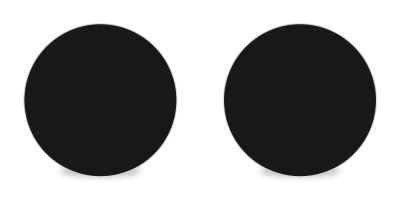
Clearly, these interactive watch faces are beyond just being superficial. They enhance the interface by bringing more features front and center. Since people's tastes and needs vary, developers should be able to create some very interesting and focused faces. My only concern, of course, is the potential battery life hit.
Which of the above three faces do you like the best? Tell me in the comments.
-

Lara Croft GO coming to Android, iOS and Windows Phone
Publié: août 19, 2015, 7:14pm CEST par Brian Fagioli
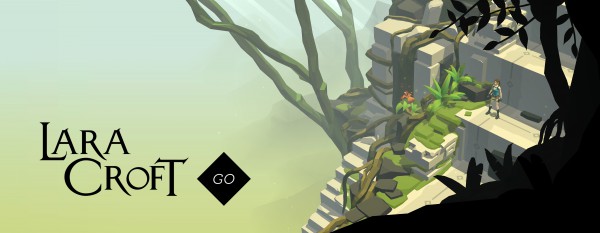
When Tomb Raider was released in 1996, the heroine, Lara Croft, was a sex symbol for computer nerds. While the graphics were archaic by today's standards, the well-endowed character looked real enough for gamers. Heck, Angelina Jolie eventually played her in the film.
Today, Square Enix announces that Lara Croft will be titillating mobile gamers on iOS, Android, and surprisingly, Windows Phone too. Will you buy the all-new Lara Croft GO game?
"Lara Croft GO -- the follow-up to Square Enix Montreal's critically acclaimed Hitman GO mobile game -- will launch simultaneously on the App Store, Google Play, as well as for Windows Phone and Windows Store on August 27. The puzzle game featuring the classic character will be available for $4.99", says Square Enix.
The company further says, "Lara Croft GO expands the turn-based puzzle gameplay and takes you on an adventure set in a long-forgotten world. Explore the ruins of an ancient civilization, discover hidden secrets and face deadly challenges as you uncover the myth of the Queen of Venom. A never-seen-before take on the iconic franchise, featuring challenging gameplay, gorgeous visuals and a mesmerizing soundtrack, all at your fingertips".
As you can see in the above video, the gameplay looks fluid and beautiful. The adventure/puzzler should be quite fun. While I look forward to playing it on my smartphone, I expect the tablet experience to be superior. I will definitely buy it for my iPad.

Will you buy Lara Croft Go? If so, for what platform and device? Tell me in the comments.
-

SCOSCHE strikeLINE Rugged LED micro USB and Lightning cables available now
Publié: août 19, 2015, 3:35am CEST par Brian Fagioli

All micro USB and Apple Lightning cables are the same, right? Hell no. While they all may pretty much serve the same purpose -- to charge and/or sync data -- quality can vary. Both charging and data transfer speed can be negatively impacted by using cheap cables. Not to mention, from a durability standpoint, cheap cables can literally break and fall apart. It is worth spending money for quality.
Today, popular accessory manufacturer, SCOSCHE, announces that its 2015 CES Innovation Award-winning strikeLINE micro USB and Apple Lightning cables are available now. While the company designed the hardcore high-quality cables with outdoor-use in mind, this translates to a durable cable for all situations.
"strikeLINE Rugged LED cables are built to withstand the most rigorous conditions, making them a part of SCOSCHE's growing portfolio of Optimized for Outdoors products. The cables feature a rigid high-impact polycarbonate housing and flexible over-molded strain relief for maximum durability. The high-quality strikeLINE Rugged LED cables come with an industry-leading lifetime limited warranty. Due to their slim barrel design, users are able to keep protective cases on their smart devices while using the strikeLINE Rugged LED. Additional features include an integrated LED status indicator that glows red to easily let users know when a device is charging", says SCOSCHE.

The manufacturer further explains, "in time for summer camping trips and other outdoor adventures, strikeLINE Rugged LED Micro USB cables are now available starting at $17.99 MSRP at SCOSCHE.com. strikeLINE Rugged LED Lightning USB cables for iOS devices also available now with a starting MSRP of $24.99 at SCOSCHE.com. The cables are available in white/gray and black/gray."

The listed starting prices are for 3 feet. If you want the 6 foot cables, expect to pay more. Ready to buy? You can buy the micro USB variant here, and the Lightning variant here. Both cables are available in either black or white colors.
Which connector type, length and color will you buy? Tell me in the comments below.
-

Samsung unveils a trio of gorgeous USB 3.0 flash drives
Publié: août 19, 2015, 2:24am CEST par Brian Fagioli

Cloud storage is certainly the future, but local storage will never disappear completely. For redundancy purposes, it is smart to store your important files both online and on a hard drive or flash drive. This way, your data is protected from a disaster at home, or if the cloud storage company goes out of business.
There are countless USB flash drives on the market for data storage and other uses (like Windows 10 installs), but they are not all created equally. Nowadays, you should only be buying USB 3.0 drives since they are faster. If your data is important, however, reliability should be more important than speed. In other words, you should target respectable brands when buying a flash drive. Today, one of those such brands, Samsung, unveils a trio of sexy flash drives. Which will you buy?
"The introduction of this product line now provides customers with a more complete menu of branded memory products available from Samsung that currently include, a full line of SD and microSD memory cards, internal SSDs and portable SSD products. All of the USB 3.0 drives are also compatible with USB 2.0 and come in metal-based design equipped with Samsung's robust NAND flash and equipped with Samsung's 5-proof technologies and a 5 year warranty commencing on the date of purchase", says Samsung.
Samsung lists the 3 drives and their descriptions:
- Samsung USB 3.0 Flash Drive: features a streamlined, ergonomically-designed body for easier, more natural use and grip
- Samsung USB 3.0 Flash Drive FIT: the most compact of Samsung's new UFD lineup, this drive is designed for use in ultra-slim notebooks or in automobiles equipped with USB ports for data or music storage
- Samsung USB 3.0 Flash Drive DUO: offers users the flexibility and convenience of both micro and standard for smartphone, tablet and PC users on the go

All three drives feature read speeds of up to 130MB/s and capacities of either 32GB or 64GB. Sadly, write speeds are not listed, so we will need to wait for benchmarks and reviews for that. Samsung promises a 128GB storage option in the future too.
While I rather like the design of all three, it is the gold whistle-shaped flash drive that has piqued my interest. It stands out, and should be easy to clip onto a carabiner or lanyard. The DUO is perfect for phones without a microSD slot, like Samsung's soon-to-be-released Galaxy Note 5 and Galaxy S6 Edge+. The white FIT variant could be popular with Chromebook fans, who want to expand low on-board storage without having an unsightly drive protruding from their laptop.
Samsung explains that all three drives come with its "5-Proof technology guarantee". What does this mean? The company says that each drive can "withstand up to 72 hours in seawater and survive operating temperatures from -0°C to 60°C (32°F to 140°F). Data stored on the drives will not be affected by standard airport X-ray machines or extreme levels of shock up to 1,500g (gravitational force), and can resist up to 15,000 gauss magnetic force, which is the equivalent of a high-field MRI scanner".
Pricing and availability are not yet known, so keep an eye on your favorite retailers to learn more.
-

Belkin Travel Rockstar is a battery pack, charger, and surge protector in one
Publié: août 19, 2015, 1:39am CEST par Brian Fagioli

If you do a lot of traveling -- whether for business or pleasure -- it can be a pain in the butt to remember to pack everything. This is especially true for technology, as forgetting a charger or cable can be disastrous.
Today, Belkin announces a product that aims to make life easier for travelers. The Travel Rockstar is a Swiss Army Knife-like accessory that combines a battery pack, charger, and surge protector into one neat package. Not to mention, it is just gosh darn cute too.
"The Travel Rockstar Battery Pack + Charger + Surge combines 3 travel necessities into one -- mobile battery pack, surge protector, and dual-outlet wall charger. Its built-in 3000 mAh battery gives users the power to charge USB devices such as a tablet or smartphone. The built-in surge protector provides a safe way to charge when plugged into a power source. To recharge the built-in battery simply plug-in the Travel Rockstar to an outlet, so that it's ready to go for the next destination", says Belkin.
The manufacturer further explains, "conveniently turn an AC outlet into two, meaning users can simultaneously charge two devices or share the outlet with a travel companion. The built in surge protector will protect devices from power surges that can cause damage to the devices. Portable and travel-friendly, plug-in the Travel Rockstar into any AC outlet to charge up to 3 devices at once or unplug to use the battery pack to charge a mobile device via the USB Port while on the go".
While the 3,000 mAh battery is hardly class-leading, it is enough to charge a depleted smartphone in an emergency. Best of all, it can accommodate and charge three devices at once when plugged into an outlet. You could, for instance, plug your laptop into one outlet, your camera into another and your smartphone into the USB port. This enables you to have surge protection too -- perfect for a hotel room.
 Belkin shares the following features of the Travel Rockstar.
Belkin shares the following features of the Travel Rockstar.- Built-in battery pack
- 2A USB for fast charging
- 3000 mAh battery pack for USB charging
- Compact design with collapsible AC prongs
- Dual-outlet charging when connected to AC
- Surge protection for connected devices
- Rated at 615 joules for superior surge protection
- $75,000 Connected Equipment Warranty
- 2-Year Limited Warranty
At $59.99, it is a bit expensive, but Belkin accessories are usually well-constructed and last a long time. The Travel Rockstar might just become a staple in your travels -- indispensable and worth the money.
If you are interested in buying it, you can do so here.
-

Want to upgrade to a solid state drive? SanDisk SSD Concierge Service can help
Publié: août 18, 2015, 7:33pm CEST par Brian Fagioli
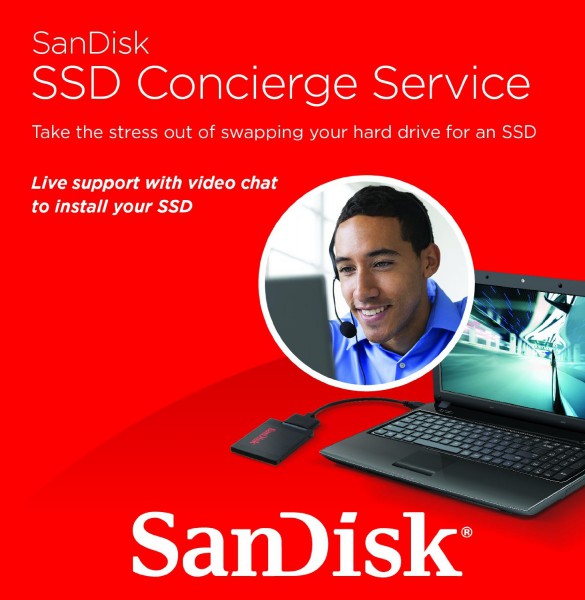
Whether you have a laptop or desktop, switching to a solid state drive from a hard disk drive can be one of the best performance upgrades you can make. Your operating system should boot faster, and applications may open faster as well. Laptop users may experience improved battery life too.
Unfortunately, for many consumers, opening their computer for an upgrade can be a scary ordeal. If you have never done such a thing before, this is totally understandable. Luckily, SanDisk is aiming to make this easier for you. Today, the company announces its SSD Concierge Service, making an SSD upgrade far less scary.
"Many customers understand the benefits an SSD can bring to an aging laptop but they also feel anxious about performing an upgrade by themselves. The SanDisk SSD Concierge Service’s step-by-step live support will give consumers the confidence to install an SSD and enjoy the benefits of speed, performance and reliability", said Philippe Williams, director of product marketing, SanDisk.
Williams explains, "once data has been successfully migrated, consumers will have the ability to schedule a video conference via mobile device with a SanDisk technician, who will walk them through the final steps of removing the existing storage device and installing their new SSD. The SanDisk SSD Concierge Service will support all SanDisk consumer SSDs".
The company shares the contents of the box.
- Quick Start Guide
- USB to SATA data cable
- Magnetic screwdriver
- Access to cloning software
- Appointment scheduler and contact info for your expert
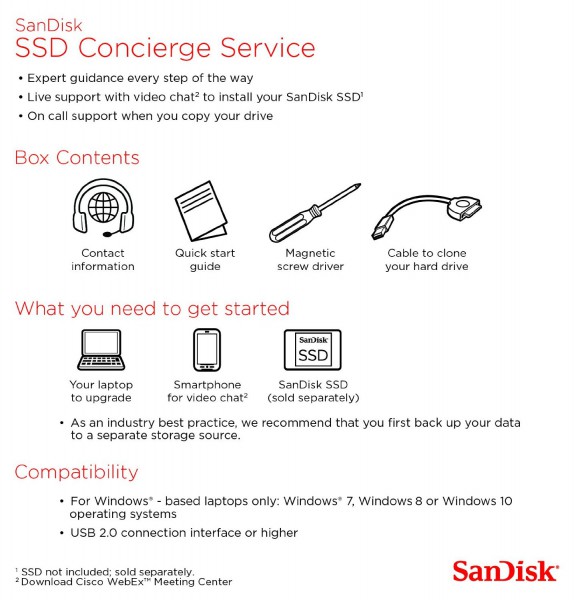
Of course, the question becomes, how do you access the video assistance if your computer is off and disassembled? SanDisk offers smartphone video conferencing powered by Cisco WebEx. This is pretty cool.
Best of all, the consumer learns a lesson in the process. Rather than dropping their computer off at a shop and having it done for them, they can install the SSD themselves -- with guidance. In other words, they may learn to fish rather than having some Best Buy Geek Squad punk give them a fish.
So, how much does the service cost? A pretty reasonable $39.99. You can buy the SanDisk SSD Concierge Service kit from Amazon or Tigerdirect.
-

Google announces $200 OnHub wireless router -- but why?
Publié: août 18, 2015, 7:07pm CEST par Brian Fagioli

Wireless routers are rather ubiquitous nowadays. Many homes and businesses have them installed, making connecting to the internet a fairly mindless affair. They have even dropped in price -- a solid router can be had for under $50, while some ISPs give them to users at no charge.
With that said, why the heck would Google expect people to pay $200 for a rather basic router? Today, the search giant announces OnHub -- a run-of-the-mill TP-Link router, without external antennas, for an insanely high price. Don't get me wrong, some routers are worthy of the money, but surely not the Amazon Echo design-inspired, OnHub.
"Ugh...not again. You get home at the end of the day, and sit down to stream a new movie or upload vacation photos -- and your Wi-Fi slows to a crawl or just stops working. Instead of relaxing in front of the screen or sharing those photos with friends, you spend it unplugging and re-plugging cords, trying to decipher blinking lights, or contemplating a call to customer support", says Google.
The search giant further explains, "while we count on Wi-Fi more than ever to be entertained, productive, and stay connected, we’re streaming and sharing in new ways our old routers were never built to handle. So today, with our partner TP-LINK, we’re launching OnHub, a different kind of router for a new way to Wi-Fi. Instead of headaches and spotty connections, OnHub gives you Wi-Fi that’s fast, secure, and easy to use".
As you can see in the above video, Google seems to paint a picture where setting up a router is painfully difficult and they are constantly dropping connections. Maybe that was the case a decade ago, but quite frankly, modern routers can be configured fairly easily and offer dependable service.
Google touts the benefits of having an app that can monitor the router, but that is not new -- many router manufacturers offer such a thing. Luckily, Google is supporting both Android and iOS.
Google explains the benefits of the app by saying it "tells you how much bandwidth your devices are using, lets you run a network check, and if there's an issue with your Wi-Fi, the app offers suggestions to help. And, instead of lost passwords and sticky notes, it even reveals your password with a single tap and lets you text or email it to friends".
Why the heck does Google think the world needs this? Emailing my router password in plain text to friends? No way.
The search giant promises to roll out more 'OnHub' routers in the future, and mentions ASUS as a partner. This comes across as an attempt by Google to control router software.
The problem is -- and I'm not a conspiracy theorist -- I don't know that I want Google controlling my router software. The company already has access to my search history and email -- this sort of crosses a line. Let's not forget how disastrous Android has been from a security standpoint lately -- maybe Google should focus on that operating system instead.
If you want to buy this thing for some reason, you can pre-order now at the Google Store, Amazon, and Walmart.com.
Will you buy this router? Tell me in the comments.
-

Google Hangouts finally gets a webpage, so I switched from Chrome to Firefox
Publié: août 18, 2015, 2:05am CEST par Brian Fagioli

Google Hangouts is my choice for a communication service, so even though I prefer Firefox, I've been using Chrome lately since it worked better with it. Shockingly, the service did not have a dedicated web page. Yeah, Google touts the open web and web apps for its Chromebooks, but Hangouts was sort of missing from the equation.
Guess what? Today, this changes. Yeah, Google officially launches a Hangouts webpage and it is pretty damn good. It is so good, in fact, that I uninstalled the Chrome browser today and went back to Firefox full time -- I had no good reason to stay on Google's web browser.
"We are launching another way to use Hangouts today. From our new site you'll be able to take advantage of the best of Hangouts in the browser, along with an inspiring image to get you through the day. Check it out and let us know what you think. [https:]", says Jordanna Chord, Software Engineer, Google.
As you can see in the below screenshot, featuring my bro Joe Wilcox, the layout is very pretty and clean. Rather than mess around with cruddy Chrome plugins, I can just leave the tab open in Firefox. The tab alerts me to activity, so I will not miss important messages. Video and phone calls will require the Hangouts plugin, however. The overall experience is very good, though.
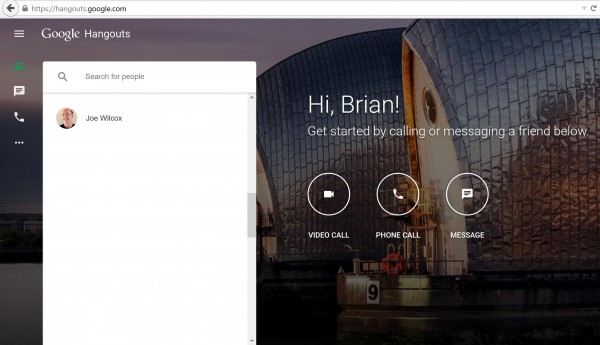
While I chose to ditch Chrome, you don't have to; you can use this new Hangouts with Google's browser too. With that said, Firefox 40+ is a great web browser experience. While Mozilla has made some questionable choices lately, version 40 is a winner, and I highly recommend trying it. It runs the Hangouts web page, and other web pages, like a champ. It is damn beautiful too.
I tested the new webpage with Microsoft Edge, and while text conversations works, video chat does not. The Hangouts plugin is not supported at this time.
What do you think of the new Hangouts webpage? Tell me in the comments.
Photo Credit: Edyta Pawlowska/Shutterstock
-

Always have Apple's newest smartphone with Sprint's 'iPhone Forever'
Publié: août 17, 2015, 6:49pm CEST par Brian Fagioli

Whenever a new iPhone comes out, countless consumers face a serious issue -- contempt for their current iPhone. True, nothing is likely wrong with their existing Apple smartphone, but they have a burning desire for the newest model. First world problems, right? Sure, but it is hard to blame them -- Apple's phones are just so sexy and awesome.
Of course, achieving the latest iPhone every year can be quite the ordeal. Maybe you have to break a contract and pay fees, or maybe you have to sell your existing phone to afford it -- meeting someone on Craigslist can be scary. No worries, Sprint has your back. With its new iPhone Forever program, you can always have the latest and greatest Apple smartphone without worrying about money.
"Starting today, new and upgrade eligible Sprint customers can get iPhone for just $22 per month with iPhone Forever. Anytime customers don’t have the latest iPhone, they are eligible to upgrade. They bring their iPhone, upgrade on the spot and away they go. It's that simple. iPhone Forever is available on any eligible Sprint rate plan and upgrade eligibility is always included in your price. Qualified customers can get a 16GB iPhone 6 model at Sprint branded retail stores, Sprint.com, 1-800-Sprint-1, Best Buy and Target", says Sprint.
The carrier further says, "new or existing customers who are upgrade eligible can bring in any smartphone and get a 16GB iPhone 6 model and their monthly rate will be reduced to just $15 until their next upgrade. As a special promotion, customers who get iPhone 6 and upgrade before Dec. 31 continue with the discount price of $15 until their next upgrade".
Unfortunately, this program only supports the smaller-screen iPhone 6 and not the bigger 'Plus' variant. Also, the storage capacity is strictly 16GB. I reached out to Sprint, and confirmed that the $15 monthly program will only be for a future iPhone variant with the same screen size and storage. In other words, you will have to pay additional fees for a better model.
To get the $15 offer, you must also trade in a smartphone. I pressed the Sprint representative on specifics, and she told me it must be a smartphone -- flip phones and other 'dumb' phones would not apply. If possible, my recommendation would be to trade in a really old smartphone -- something you might have lying in a drawer -- and sell your current smartphone privately.
Sprint shares the below chart, and sure enough, cost-conscious consumers can do very well comparatively. If Sprint service is strong in your area, this could be a great deal.
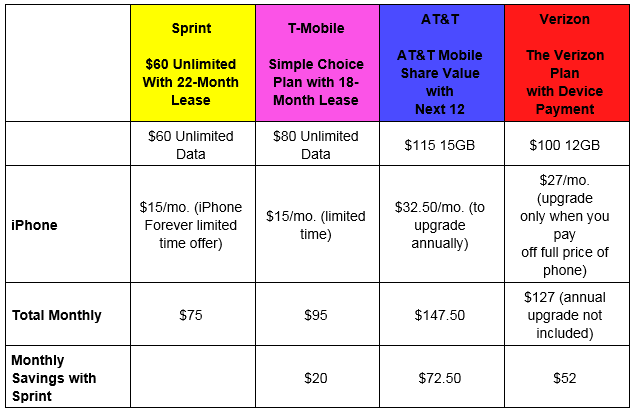
If you are OK with the smaller screen and storage capacity, you could buy an iPhone 6 16GB today and upgrade to the rumored iPhone 6s as soon as it is available. Interestingly, there have been rumors of Apple dropping 16GB as an option -- this either kills that rumor, or means Sprint users could be bumped up to the 32GB for free if the rumor is true. We will have to wait and see.
If interested, you can learn more here. Will you take advantage of iPhone Forever? Tell me in the comments.
-

New video ads highlight Apple Music's superior 'Discovery'
Publié: août 17, 2015, 5:35am CEST par Brian Fagioli

It can be quite the polarizing topic, but make no mistake -- streaming is both the present and future of listening to music. You can desperately cling to your shiny compact discs and backups of digital music downloads, but eventually, you will be no different than a person still using floppy disks. It's time to evolve with the rest of us.
Selecting a streaming music service can be an ordeal, as there are many quality offerings from which to choose. Spotify, Google Play Music All Access and Groove are all solid, but Apple Music, the newest of the bunch, is already the best. What it offers beyond its competitors, is superior discovery. Without a way to discover new music, you will end up never leaving your comfort zone. Apple's service helps you to expand your artistic horizons. Today, the company unveils three new advertisements to highlight this.
The first commercial is titled "Discovery". Shot in a beautiful black and white, the narrator highlights the biggest benefit of streaming music -- having a ton of music available at all times. He also highlights the dilemma, however, of artists experiencing difficulty in getting discovered, while listeners have difficulty discovering new music. Apple Music bridges that gap.
The other two ads feature artists I've never heard of before -- James Bay and Kygo. Now that Apple has featured them in the videos, I will be more inclined to check them out. The beauty, you see, is that human beings chose to feature these artists in the video ads. Apple Music works in the same way -- humans create the playlists and radio stations; it makes a world of difference.
So, who will you discover on Apple Music?
Related Article: Apple iPod touch 6th Generation: A fun and powerful work of art [Review]
-

KaOS 2015.08 Linux distribution available now
Publié: août 16, 2015, 7:58pm CEST par Brian Fagioli
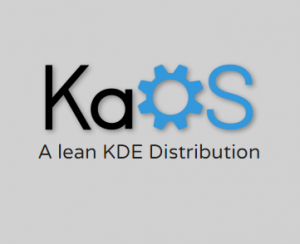 Whether or not you are a KDE desktop environment user, you should have an interest in the project. In other words, whether you prefer GNOME, Xfce or something else, KDE's success is good for the overall Linux community.
Whether or not you are a KDE desktop environment user, you should have an interest in the project. In other words, whether you prefer GNOME, Xfce or something else, KDE's success is good for the overall Linux community.While Kubuntu is probably the most popular distro based on KDE, there are many others. One of the he most exciting such operating systems, KaOS, announces a new 2015.08 ISO that is available now. If you haven't tried the OS before, I suggest you give it a try -- you may come away impressed.
"It is with great pleasure to present to you the 2015.08 ISO. This ISO brings a long list of wonderful improvements to all of KDE. Biggest part undoubtedly is the first time to have the option to run Plasma 5 in a Wayland session. It still is in an early stage so kwin_x11 is of course the default still", says the KaOS team.
The team further says, "this ISO brings all the latest of Plasma 5 (Frameworks 5.13.0, Plasma 5.4RC) and KDE Applications 15.07.90. All build on Qt 5.5.0. Plasma-volume-control is now part of the Plasma 5 group, renamed to Plasma-pa (for sound plasmoid). Many more applications are now fully ported to Qt5/Frameworks 5, examples of the recent ports are Megaglest, Tellico, KMahjongg, lmms, smb4k, qmmp, Basket and Lyx".
KaOS' Pacman frontend, Octopi, gets a very useful update. Now, when installing packages, you can more easily click to view dependencies. The entire Octopi experience should be easier for beginners to understand.
The KaOS Team shares the following serious known issues.
- If you want to use a GPT partition table on a BIOS system, make sure to set it up following this Guide, the installer’s partitioner can only handle GPT correctly for UEFI
- Installing on RAID, LVM, LUKS is currently not possible
If you are OK with those issues and want to download, you can do so here. If you give it a try, tell me how you like it in the comments below.
-

Apple iPod touch 6th Generation: A fun and powerful work of art [Review]
Publié: août 14, 2015, 8:47pm CEST par Brian Fagioli

When Apple unveiled the first iPod, it was a game-changing moment. While not the first portable digital music player, it was the first to nail the interface and experience. Later models would feature the legendary click wheel and expand to photos and videos too.
With the release of the iPhone, however, the death of the traditional iPod was guaranteed, but it hung around longer than most expected. It was the iPod touch that was the obvious successor, as it not only played music, but ran iPhone apps too. Apple recently released the new 6th Generation iPod touch, and I've been testing it out. Is it the best iPod touch yet?
Notable Specs
- Processor -- A8 chip with 64-bit architecture, M8 motion coprocessor
- RAM: 1GB
- Operating System: iOS 8.4
- Retina display -- 4-inch (diagonal) widescreen display with Multi-Touch IPS technology, 1136-by-640-pixel resolution at 326 ppi, 800:1 contrast ratio (typical), 500 cd/m2 max brightness (typical), Fingerprint-resistant oleophobic coating
- Wireless -- 802.11a/b/g/n/ac Wi‑Fi, Bluetooth 4.1 wireless technology
- Camera -- Rear: 8MP iSight camera, Front: 1.2MP
Unboxing
Impressions
Upon taking the iPod touch out of the packaging, I was immediately surprised by how small it is. In a world where phablets are becoming the norm, a 4 inch screen looks very tiny. Your mind and eyes quickly adjust, however, and the display becomes a joy to use.
The smaller size is appreciated, as it makes the iPod touch lighter and more compact -- perfect for exercising or putting in a shirt pocket when going for a walk. Gaming with it is a treat, as it fits comfortably in the hands. I prefer playing mobile games on the iPod touch as opposed to my monstrous Nexus 6.
The iPod touch is designed with music and other multimedia in mind, however, and it really shines here. It is the perfect way to experience the wonderful Apple Music streaming service. Whether using the stock earbuds or my Beats headphones, my favorite songs sound wonderful.
While you don't have to use Apple Music with the new iPod touch, Apple's streaming service is a phenomenal experience and I would suggest trying the service if you haven't already. The iPod touch and Apple Music are just meant to be together.
Apple Music features intuitive human-curated playlists that makes relaxing with the iPod touch a dream. I went into my backyard, sat in a chair, started a playlist and mindlessly relaxed and enjoyed the music. Never would I need to skip a track.

If you will be traveling somewhere without Wi-Fi, don't worry -- you can easily add songs from your iTunes library or other MP3s too. The model I am using has 128GB, meaning there is plenty of space for music, and videos and apps too. The iPod also comes in 16, 32 and 64GB sizes.
The beauty of the 6th gen iPod touch, of course, is that it runs iOS and has the same A8 processor found on the iPhone 6 and 6 Plus (no Touch-ID, sadly). In other words, it has access to the best mobile apps and can run them like a champ. If you are already an iPhone or iPad user, you will be right at home.

The question of course, is why buy an iPod touch if you already have an iPhone or Android phone? Great question. The answer, comes down to size, battery and apps.
For iPhone and Android owners, having an iPod touch means you won't have to drain your phone's battery when listening to music. If you listen to a lot of music, you know that it can impact the battery. Streaming services, such as Apple Music and Spotify can drain it even quicker. The iPod touch will enable your iPhone battery to last longer.

The size is a big issue, as the iPhone 6, 6 Plus and Android phablets are rather large, making them a poor choice for someone who wants to go for a run while listening to music. The iPod touch is pocket or armband nirvana, making it the perfect exercise companion.

The app aspect is for Android or Windows Phone users, as they are missing out on some great iOS apps. For Windows Phone owners in particular, an iPod touch can sort of solve the app gap, as they can use the iPod for times when a needed app is not available, such as a bank's check deposit.
For Android, there are plenty of great apps, but some great apps are still iOS-only. Often, the ones that are on both Android and iOS are superior on the latter. Even Google's own apps, like Hangouts and Google+ are typically superior on iOS.
The iPod touch would be a great choice for those without smartphones too, such as an elderly parent or a child. Apple's device can be a great companion to a dependable flip phone. The Wi-Fi only nature makes it a smart way to prevent data overages from irresponsible kids too!

Battery life is very good, but will vary based on your use. In my case, playing games, listening to music and checking social media, I average about 7 to 8 hours. Movies, of course, will take this average lower.
Believe it or not, watching movies -- both films and YouTube -- on a 4 inch screen is surprisingly good. Kudos to Apple for including such a crisp and beautiful screen; colors really pop and I had no problem becoming immersed.

The rear 8MP camera is surprisingly great. True, it is not as good as the shooter found on the newest iPhones, but it still wonderful nonetheless. The adage is, the best camera is the one you have available, and if that happens to be the one on the iPod touch 6th gen, you will not be disappointed.
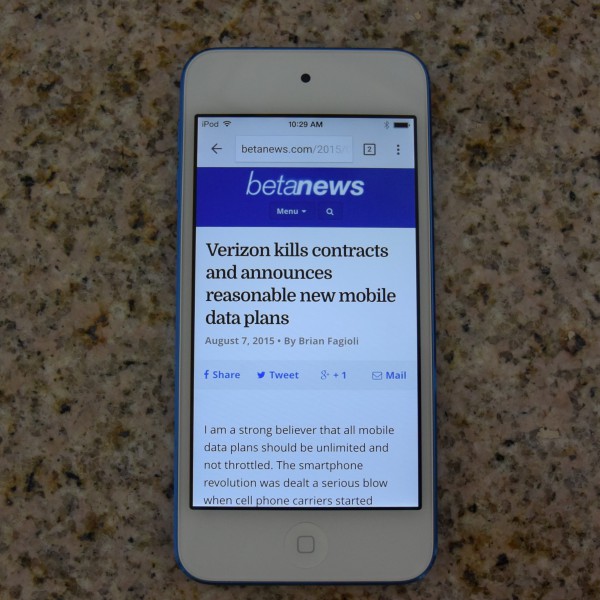
The front camera could be better, as the 1.2MP sensor produces grainy photos and video. With that said, it works absolutely fine with Facetime and other video communication solutions. Quite frankly, I don't care much about the quality when seeing my family's faces while traveling -- just seeing them at all is magic.

Speaking of magic, it is a cliché, but Apple has once again used magic when creating the iPod touch 6th Generation. The build quality is exceptional, the screen is both sharp and beautiful and apps run very quickly with no lag.
Overall, Apple's newest iPod touch is fun to use and very powerful. Its design is a technological work of art -- classic, yet modern. It is the best music player on the market -- the best iPod ever. Period. There is definitely a place for the new iPod touch in your life. Highly recommended.
To buy your own 6th Generation iPod touch, you can get it here. Which color and storage capacity will you choose? Tell me in the comments.
-

Dell announces Chromebook 13 for business as Google expands 'For Work' initiative
Publié: août 14, 2015, 4:12am CEST par Brian Fagioli

I'm a strong believer in using the right tool for a job. Yeah, you can probably drive a nail into a piece of wood with the handle of a screwdriver, but wouldn't you rather use a hammer? The same applies to technology in business. Many businesses should probably stick with Windows machines (coupled with Office 365), but others would be smart to choose a Mac or Chromebook instead -- it depends on needs.
Today, Dell announces the all-new touchscreen Chromebook 13. Designed for businesses the premium laptop can be configured with Intel Broadwell Core i5 processors and 8GB of RAM, making for a solid cloud-based workstation. The Chromebook for Work initiative is looking better every day.
"Built with a lightweight carbon fiber cover, the laptop comes with a 13.3 inch FHD IPS touchscreen display, 5th Gen Intel Core processor, magnesium alloy palmrest, backlit keyboard, and high-precision glass trackpad. And if you're often on the road or rushing between meetings, you'll have the machine power to keep moving, thanks to a 12-hour battery life. Starting at $399 and available for purchase starting September 17th, the Chromebook 13 brings enterprise class performance at an economical price point", says Dell.

The manufacturer further explains, "the latest Dell Chromebook offers options for performance, speed and mobility, thanks to Intel Celeron, Core i3 and i5 processors with up to 8GB of system memory, and up to 12 hour battery life allowing for all business day productivity while on the move. With seamless connectivity, fast boot time and high performance, users can be fully productive wherever they are. People are able to collaborate seamlessly with a 720p HD video webcam, a Full High Definition IPS display and dual array microphones all designed to integrate with Google Hangouts".
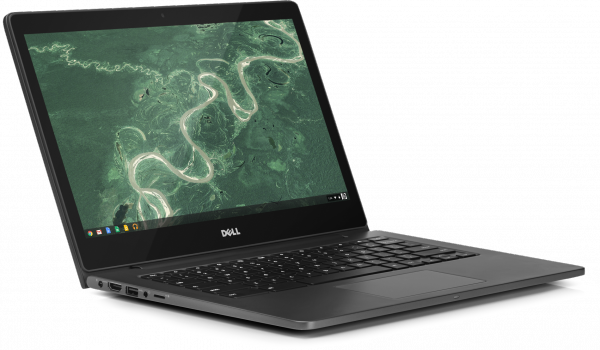
Not only are the specs impressive, but so is pricing. The base model starts at $399, but prices will increase based on how you configure of course. This should be very attractive to businesses that are looking for inexpensive computers with minimal maintenance. The Dell Chromebook 13 looks like a cost-effective Pixel 2 alternative.
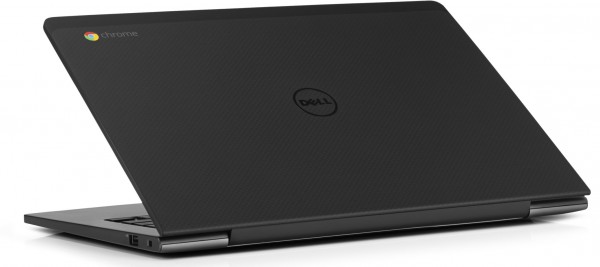
The Dell Chromebook 13 is just the latest addition to Google's "Chromebooks for Work" program. Not only is the search giant increasing the number of business-focused Chromebook offerings, but it is gaining new Chrome OS adopters too. Starbucks and Netflix are two such major companies that are incorporating Chromebooks into their core. Chrome OS is proving to be a legitimate threat in the enterprise.
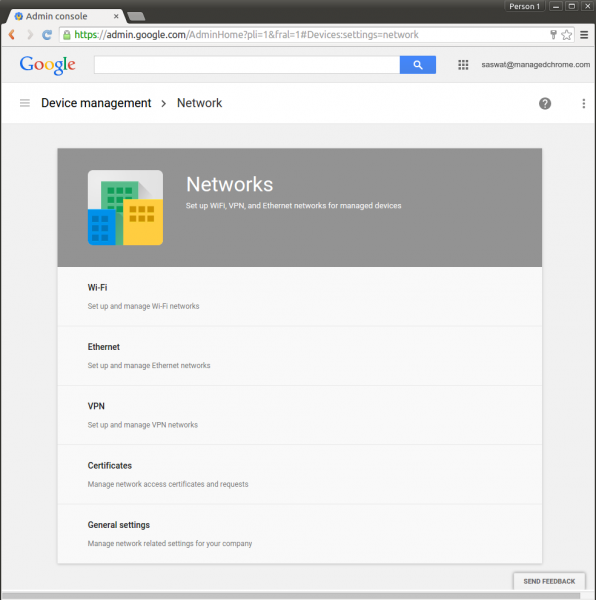
Are you a Chromebook fan? Tell me why in the comments below.
-

Hands-on and first impressions with Samsung Pay, Galaxy Note 5, and S6 Edge+
Publié: août 14, 2015, 12:10am CEST par Brian Fagioli

Today was Samsung Unpacked in New York City, and I was there live. Hundreds of tech journalists made the pilgrimage to the Lincoln Center to learn about the company's newest smartphones.
Sadly, there was little magic in the building, as the devices were leaked well in advance. Ever see a movie trailer that gives too much of the movie away, and then you go to see the film, and you have already seen the best parts? Yeah it was like that. No surprises. Still, both the Samsung Galaxy Note 5 and S6 Edge+ seem to be wonderful new phones.
If you've ever been to an event like this before, it goes like this; first you line up early outside so you can get a good seat at the keynote. After the keynote, the journalists file out like cattle, and then run like manics to get to the demo tables first. In other words, it is a lot of jockeying for position.
It is clear that the Note 5 was not the star of the show. During the keynote, and during demos, the S6 Edge+ was the phone Samsung was pushing. The demo tables were especially telling -- there were far more S6+ tables than Note 5. I actually had to ask a Samsung employee to show me where the Note 5 was, as it was not apparent.
Photos






Video
With that said, the first phone I tried was the Galaxy S6 Edge+. If you think it is nothing more than a larger Galaxy 6 Edge, then, well... you would be right. OK, technically it has better specs, including a mind-boggling 4GB RAM, but the experience is essentially the same. It is important to focus on the experience, as this is what will impact consumers in a now-mature smartphone market.
The screen on the Galaxy S6 Edge+ is amazing -- the curved edges on the larger display makes it look like magic. Seriously, colors are vibrant and the phone feels alive. It felt great in my hand -- light and comfortable.
You can see a demo of the Galaxy S6 Edge+ in the above video.
Photos






Video
After that, I located the Note 5 and got to try it out too. This is very similar to the Galaxy S6 Edge+, but without a curved screen. If of course has the much-celebrated S Pen, which many professionals love. Truth be told, I am not a fan of using a stylus, although I respect the functionality it adds. For my smartphone usage -- mostly consumption, gaming and social media -- the Galaxy S6 Edge+ would probably be the better choice.
The screen on the Note 5 looks as good as the Galaxy S6 Edge+, but I prefer the curved experience on the latter. With that said, holding the Note 5 is easier and more mindless, as you do not have to be aware of the edges.
You can see a demo of the Note 5 in the above video.
Both phones feature Samsung Pay, yet another mobile payment system. At first, I was disinterested, until I learned that it works with existing magnetic strip card readers. In other words, a merchant does not need an NFC terminal to take these types of payments. In layman's terms, the card reader is fooled into thinking a traditional magnetic card has been swiped -- very cool. Check out the demo above.
They both also support Samsung's exclusive Fast Wireless Charging, as seen in the video above. The company promises that this will wirelessly charge the phones faster, but I could not get them to commit to how much faster. Of course, you will need to purchase the new accessory to achieve that speed, but luckily, older Qi chargers will still work, albeit slowly.

The keyboard cover seen above will work with both the Galaxy Note 5 and S6 Edge+. It transforms the smartphones into Blackberry-like typing machines, perfect for both business users and hardcore texters alike. I got to try this accessory and found that it worked brilliantly. It definitely improved my typing as compared to typing on the screen. It snaps onto the back of the phone when not in use, so you do not have to worry about losing it.
Overall, Samsung has done it again. Both the Galaxy Note 5 and S6 Edge+ are fast, beautiful and powerful. Both phones manage to stand out in the sea of Android phones -- a curved screen, an S Pen -- without being gimmicky. In other words, Samsung is doing what no other Android OEM can -- being striking and distinct.
-

Top 5 most searched for Back-to-School topics -- the list may surprise you
Publié: août 12, 2015, 7:40pm CEST par Brian Fagioli

We are just about midway through August, meaning the school year is approaching. For many students, this spells the end to sleeping in, vegetating in front of the TV watching Maury, and staying out late with friends.
As you and your parents' anxiety builds in anticipation, you are all probably doing internet searches related to it. Well, Bing has been data-mining its search queries to find the top 5 most searched for Back-to-School topics, which you can read below. Number 5 is particularly shocking, don't you agree?
Here are the top 5 and an explanation from Microsoft's Bing on each.
- Meal-planning tops the list this back-to-school season. This includes developing new ideas for providing healthy lunches. Use Bing’s image search to find healthy, fun and creative lunch ideas or the recipe carousel for dinner time and save all your ideas to OneNote for easy reference on all your devices.
- The price tag associated with the back-to-school season is also a top stressor for parents. Based on cost-related searches, parents will be most focused on the expenses such as school uniforms and school supplies, including tablets. To help with back to school shopping, Bing’s image insights feature can help you easily flip through photos of school supplies, locate stores to purchase your favorite items and price compare.
- Social issues students may face are also a big concern. This can include peer pressure and bullying. There are several online resources where parents can find information to help them talk to their kids about bullying and learn how to seek help if necessary.
- After-school care is top-of-mind with parents sorting through options such as babysitters, after-school clubs and after school transportation. Parents seeking after-school care can use Bing to search local child care providers and access Yelp reviews to make sure it fits their child’s needs. Set pick-up and drop-off reminders with real-time traffic notifications with your very own personal assistant, Cortana on Windows 10.
- Quality of education continues to be a hot topic with parents, making it no surprise that number five in Bing’ findings point to topics including lack of funding, and STEM education as top stressors. Additionally, Bing is finding that year-over-year, the fastest-rising trend in education searches include apps for education, online education games for kids and online school options. For parents thinking about quality of education, Microsoft YouthSpark offers free resources to help students get ahead, as well as learn key technology, computer sciences and coding skills. Visit Microsoft Imagine for free online coding tools, games and tutorials, or DigiGirlz for free online courses and events designed for girls. Bing in the Classroom also offers lesson plans focused on digital literacy as well as being a safe, ad-free and more private search environment at school.

OK, so why is number five shocking? Because it should be number one! Look, I know money is tight, and social issues like bullying can be a big issue, but the quality of education should always be paramount.
This is not an indictment of the parents and students doing these Bing searches, quite the contrary. I find it particularly sad that our modern society and poor economy sets up these pitfalls and roadblocks in the way of learning.
Understandably, back-to-school shopping is yet another hardship. Check out my guide here, so you can make smart choices when purchasing technology. You may even win an amazing Bluetooth speaker!
Photo Credit: Imagentle/Shutterstock
-

Open your mind and visit Google's Android Experiments website
Publié: août 12, 2015, 6:38pm CEST par Brian Fagioli
 Technology can be cold and harsh -- circuit boards, processors, and programming languages. For some, there is beauty in the technology itself. For other people, the beauty is found in what is created using that technology.
Technology can be cold and harsh -- circuit boards, processors, and programming languages. For some, there is beauty in the technology itself. For other people, the beauty is found in what is created using that technology.Android is the most popular Linux-based operating system of all time -- a great choice for creative developers. It took the scary Linux world of command lines and elitist support communities and delivered something normal human beings could use. Today, Google launches AndroidExperiments.com -- a site dedicated to projects and experiments that utilize the mobile operating system. Consider it a museum of modern art, but for Android apps.
"Android was created as an open and flexible platform, giving people more ways to come together to imagine and create. Developers everywhere have used the unique capabilities of the platform to push the limits of what’s possible on phones, tablets, watches and beyond", says Google.
The Alphabet subsidiary further explains, "we're working to document featured experiments and make them open source so anyone can see how they are made, or get inspired to create their own. Our hope is to encourage more developers to challenge how we interact with the devices we use every day".
What is particularly cool is that anyone can submit their projects to the Android Experiments site. With that said, not every project will be selected. Obviously, Google will want to keep the gallery full of quality projects only. The problem with that, of course, is that the search-giant could reject projects that are controversial.
As you can see in the below video, however, some of the projects are not only unique, but downright weird.
Google lists what it is looking for in submissions below.
- Innovative use of new or unique features of the Android platform.
- Projects that explore how we interact with our devices, in small and big ways.
- Unique and extraordinary visual aesthetics.
- Open source projects that can inspire other developers.
- Surprise us -- we want to see the amazing things you’re cooking up.
The company seems to be pretty flexible, as the listed things are mostly subjective. There is one hard requirement, however -- your project must use Android 4.4 or higher. If you want to submit a project, you can do so here.
What are some of your favorite projects in the gallery? Tell me in the comments.
-

Satechi Aluminum Power Strip features 4 USB charging ports and Apple-esque styling
Publié: août 12, 2015, 2:56pm CEST par Brian Fagioli
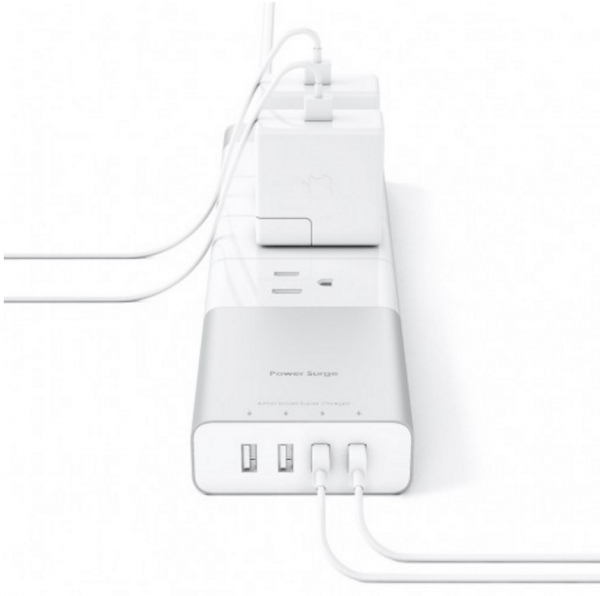
Charging your devices can be such a damn hassle. At the end of the day, you may need to charge your laptop, smartphone, tablet, smartwatch and lord knows what else. It can be a pain in the ass to find your chargers and run around your home looking for free outlets. If you are married or live with people, this becomes increasingly difficult and messy.
Today, Satechi announces a really cool power strip that can solve this dilemma. The unimaginatively named Aluminum Power Strip features four traditional AC outlets, but it has something extra that makes it infinitely better -- four USB ports!
"The Satechi Aluminum Power Strip, available now, features four AC outlets and four USB ports in a sleek, compact design ideal for reducing clutter and conserving energy. The energy saving Aluminum Power Strip is equipped with IC smart technology, which automatically adjusts the amount of power being used to the amount of power needed to match the plugged in devices' requirements in order to avoid using surges and the use of excess energy", says Satechi.
The company further explains, "the versatile, compact Power Strip not only saves users from using more than one power outlet to plug in up to four AC-powered devices, but it also is equipped with four 2.4A USB ports to quickly and efficiently charge tablets, smartphones and other USB-based devices without the need for additional single-port wall adapters".

Clearly, this is designed with Apple users in mind, and if you own any of that company's great products, this will fit in beautifully. With that said, it will work equally well with Android and other USB devices too -- no one should fear the white and aluminum colors.
Where the strip seems to possibly fall short, is surge protection. While Satechi promises protection for the AC outlets, it does not share specifications, such as joules. More worrying, however, is that the USB ports do not seem to feature surge protection at all. In other words, your expensive USB-based devices could be damaged in a storm.

I have reached out to Satechi and will update this article with additional specs when or if I get them. Please note, if your house has a built-in surge protection system, outlet-level protection is arguably moot.
If you are interested in purchasing, the MSRP is $39.99 and it is available on Amazon here. As of this moment, however, it is on sale for $34.99.
-

Logitech announces G640 Large Cloth Gaming Mouse Pad
Publié: août 11, 2015, 6:40pm CEST par Brian Fagioli

So, you think you are a member of the PC Master Race, eh? You've built your gaming PC, bought a ton of games on Steam, and have a sweet keyboard and mouse. All done, right? Wait. You forgot to buy a mouse pad. No, I'm not kidding -- many gamers still use gaming-grade mouse pads as a way to get an edge.
Today, Logitech announces the G640 Large Cloth Gaming Mouse Pad. The large surface promises better tracking, while reserving a space on your desk to keep clear of Mountain Dew and Bawls empties. Will you upgrade to a mouse pad experience?
"We heard from the Logitech G community and our Cloud9 CS:GO players that you wanted more space for wider swipes with your mouse; the G640 has a surface that provides improved tracking performance and optimal control designed specifically for low DPI gaming. It complements any Logitech G mouse sensor that you own, enabling you to be more accurate and perform even better than before. With a rubber base to stay in place during the most intense sessions, your wrist will be more comfortable during long gaming sessions", says Logitech.
The manufacturer further says, "heavy patterns and designs can interfere with sensor performance. G640 features a clean, consistent surface texture. This gives sensors better imagery for translating mouse movement into cursor movement, an improvement over inconsistent or dirty table and desk surfaces".

Do you really need a mouse pad? No, you do not need one. With that said, one such as the G640 can enable better tracking for your mouse's sensor and give you a slight edge. It could be particularly handy for LAN parties, as you may not know the conditions of the surfaces at the event.
If you are interested in buying this moue pad, you can do so here now for $39.99.
-

Lenovo's ThinkPad P50 and P70 laptops have Windows 10 and Linux configurations
Publié: août 11, 2015, 4:57am CEST par Brian Fagioli

When it comes to laptops, there is one word that conjures visions of quality like no other -- ThinkPad. Yes, the branding made famous by IBM and carried on by subsequent owner Lenovo, is an indicator to consumers and businesses that a laptop is worthy of their dollars. While not every ThinkPad branded product has been a home run, buying one rarely results in disappointment.
Today, Lenovo unveils the latest laptops to carry the prestigious branding -- the ThinkPad P50 and P70. Both computers run Windows 10 and have impressive specifications. Are one of these notebooks in your future?
"Designed for high-end professionals in industries ranging from media and entertainment to oil and gas, the Lenovo ThinkPad P70 introduces a 17-inch mobile workstation to the ThinkPad family. The new offering comes packed with the most memory and storage ever found in a mobile workstation. The ThinkPad P70 is loaded with up to 64GB of DDR4 ECC memory and the ability to handle up to four storage devices and up to a terabyte of SSD storage, utilizing the latest PCIe technology for speeds up to five times faster than current SATA technology. Additionally, the ThinkPad P70 comes with two Intel Thunderbolt 3 ports for ultra-fast connectivity and a 4K UHD display or optional FHD touch", says Lenovo.
The popular manufacturer further explains, "the ThinkPad P50 features a beautiful 15.6-inch UHD 4K display and is certified to run users' most requested ISV applications. The ThinkPad P50 is a feature-rich, highly powerful mobile workstation for performance-seeking users. As the follow-on to the ThinkPad W541, the P50 builds on the innovation and purposeful design of Lenovo's industry-leading ThinkPad mobile workstations".
You can see the specs of both machines below.
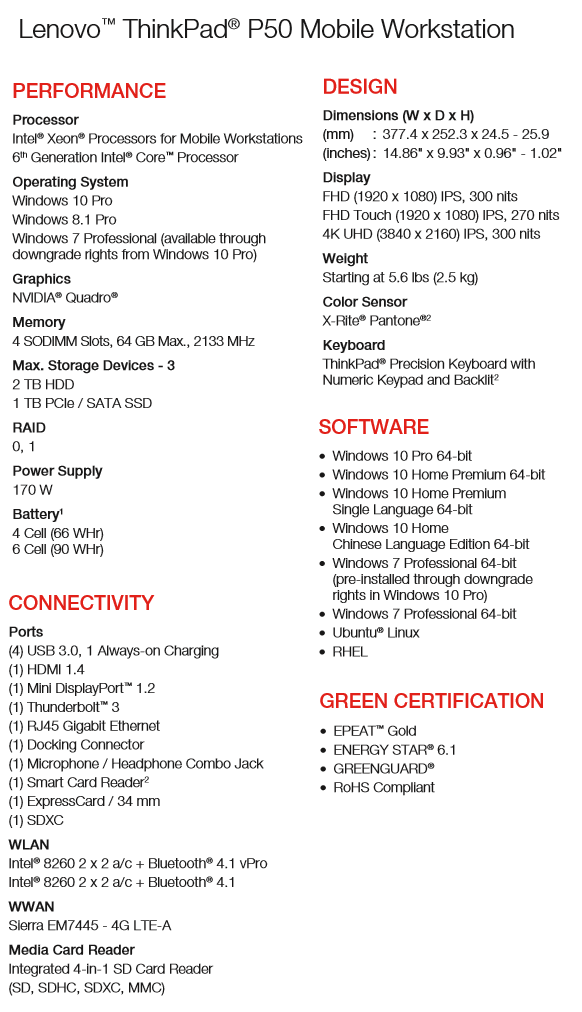
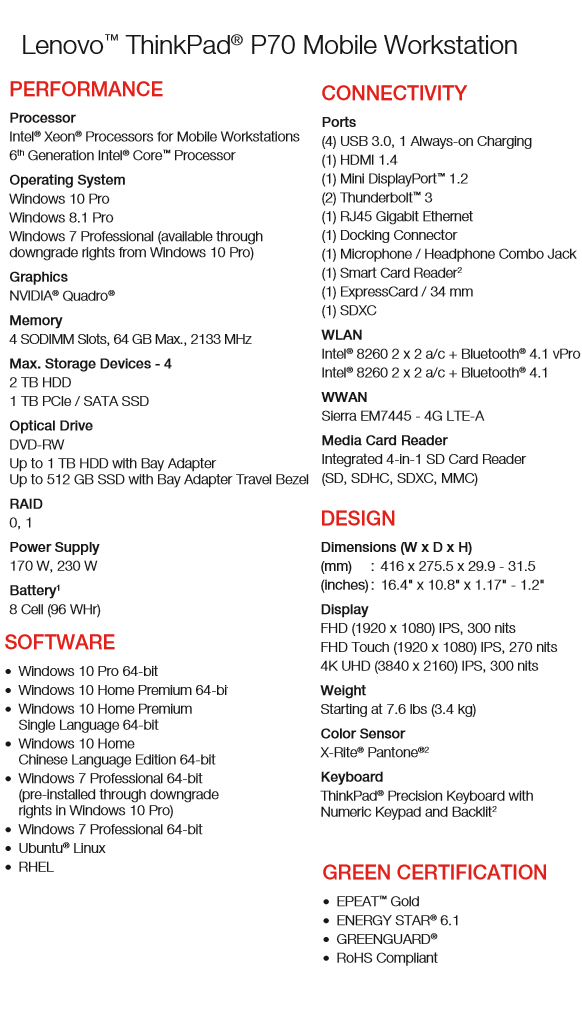
Both laptops are great for road warriors, as they have been tested for, and meet or exceed, military requirements. In other words, if you do drop your ThinkPad, it should be more durable than the average machine.
While many business users will want to opt for Windows 7 for now, Windows 10 is available too. More exciting, however, is that Linux-based operating systems are optional as well. Red Hat Enterprise Linux and Ubuntu can be configured to meet your needs.
For all of these great specs and features, you will have to pay the price. The P50 starts at $1,599, while the P70 starts at $1,999. While that is a bit expensive, you get what you pay for -- these machines should last a long time.
Which ThinkPad will you buy? Check out the images below, and tell me in the comments.
ThinkPad P50



ThinkPad P70



-

Microsoft publicly releases Windows 10 IoT Core for Raspberry Pi 2 -- free download!
Publié: août 11, 2015, 3:02am CEST par Brian Fagioli

When the original Raspberry Pi was released, I knew I had to have one. While it was intended as an inexpensive computer on which students could learn coding, the Linux and tinkering community drooled at the diminutive machine's potential for other things. It proved to be a fun open source toy.
The official follow-up device, the Raspberry Pi 2, is much more powerful than the original, while retaining the same low price. This increased horsepower apparently caught the eye of Microsoft, as the company announced that Windows 10 would be released for it. Well, today is finally the day -- Windows 10 IoT Core is officially available for both the Raspberry Pi 2 and less-popular MinnowBoard Max.
"Windows 10 IoT Core is a new edition for Windows targeted towards small, embedded devices that may or may not have screens. For devices with screens, Windows 10 IoT Core does not have a Windows shell experience; instead you can write a Universal Windows app that is the interface and “personality” for your device. IoT core designed to have a low barrier to entry and make it easy to build professional grade devices. It’s designed to work with a variety of open source languages and works well with Visual Studio", says Steve Teixeira, Internet of Things, Microsoft.
Teixeira further explains, "we built IoT Core and the corresponding developer tools to make it easy to build projects that are fun and cool, as well as those that have very practical uses in the real world. Find evidence of this in the range of projects, from members of our team, as well as the community, that have been created in the months since our first public builds".
[video.ch9.ms]Before you get too excited, it is important to understand what Windows 10 IoT Core actually is. This is not a version of Windows that in the sense that you are used to. You won't be booting up to the traditional Windows desktop and installing your favorite apps. No, this is designed for projects, related to the Internet of Things or other things like the quirky air hockey demo seen in the above video.
In other words, it is designed for creators. If you do not code and have no interest in such things, you should definitely steer clear. With that said, why else did you buy a Raspberry Pi 2? If you are the type of Pi owner that just wants to use it as a media center, this is not for you.
Microsoft share the sample projects below.
From IoT team members
- Rover Robot Kit – Make and program your own robot using a Raspberry Pi 2 running Windows 10 IoT Core
- Windows Remote Arduino- using an Arduino from a Windows Phone app to control an LED
- Home Automation with the RPI2
From the community
- Cooling off in the Summer: Handheld fan control from an RPI2
- Even more robots : GoPiGo
If you are still interested, you can download the operating system for free here.
What will you create? Tell me in the comments.
-

Google stops neglecting Hangouts for Android -- releases 4.0 update in Play Store
Publié: août 10, 2015, 6:38pm CEST par Brian Fagioli
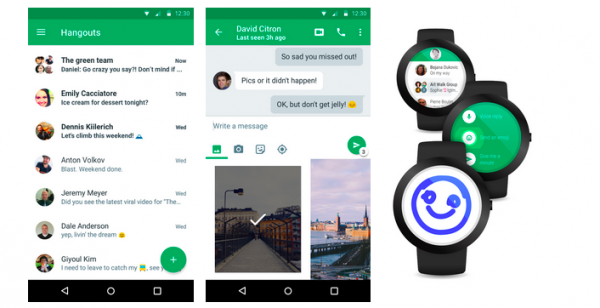
When I need to communicate with friends, family or colleagues, I often turn to Hangouts. The reason why is simple -- most of them have Gmail accounts, which in turn, means they can be contacted on Hangouts too. Not to mention, the service is available for all platforms, except the lowly Windows Phone, of course.
Unfortunately, the Android app has been lagging behind for a while now. For whatever reason, the iOS version has been superior, in both usability and appearance. Today, this changes, as Google finally pays attention to Android users and delivers Hangouts 4.0.
"The best conversations just flow: you barely have to think about what to say. With Hangouts, we want to help you stay in the moment, no matter what device you're using or how you're getting your voice across, from texting to talking to video. So we've been hard at work on big improvements to make Hangouts faster, simpler, and easier on the eyes", says Amit Fulay, Product Manager, Communications, Google.
The search giant shares three major changes in 4.0.
- Hangouts is sleeker. Now updated with material design, Hangouts has a new look and feel: items respond to your touch in more intuitive ways and transitions between tasks are more fluid.
- Hangouts is simpler. The new Compose button makes it easier for you to start a new group or conversation. Our streamlined contacts list helps you find the right person quickly. And attachments have been revamped and simplified, so sharing -- of emoji, GIFs, your location, even multiple photos at once -- is a snap.
- Hangouts is faster. Whether you're sending a quick message or video chatting with family, you don’t want hold-ups. We've been obsessively fixing bugs and speeding up message delivery to make Hangouts faster and more reliable. Bonus: less battery consumption.
While the update is appreciated, it is mind-boggling as to why Google waited so long to deliver this important update. You would assume that Android loyalists would be the first to get the prettier Hangouts, but iOS users have been enjoying it already. Why neglect your biggest fans, Google?
If you are a Google Voice user (another neglected service and Android app), you can now get group MMS on Hangouts and reply to them too. More interesting, however, is the improved Android Wear experience, where you can start a Hangouts message by speaking to your watch.
Are you excited for Hangouts 4.0 on Android? If so, you do not have to wait long. It is rolling out now in waves, so you should see it in the Play Store soon.
-

Building an affordable Windows 10 gaming PC with the AMD A10-7870K APU
Publié: août 9, 2015, 8:05pm CEST par Brian Fagioli

Me and my Surface Pro 3 are the best of friends. Not only is Microsoft's computer a great tablet and laptop, but a wonderful desktop too. It can drive a 4K monitor, albeit not at 60hz, making it a solid workstation -- especially when paired with the optional dock.
Where the Surface falls short, sadly, is gaming, so with the release of Windows 10 and DirectX 12, I wanted to build a new gaming PC. My goal was to see if it can be done in a fairly affordable way. The best route for this, is an AMD APU. If you aren't familiar, an APU is essentially a CPU and GPU in one. This means you can forgo buying a dedicated graphics card to save some money.
The AMD A10-7870K APU is a great chip to build a new PC around for many reasons. It is very powerful, featuring 12 cores -- a quad-core 3.9 GHz CPU and an octa-core R7 GPU (comparable to a 250). The best part, however, is that this chip retails for under $150 -- an insanely low price. Please note, I don't want to focus on benchmarks, but instead my experiences.
Some people will question the value in buying a processor that uses the end-of-the-road FM2+ socket, and I understand those concerns; you can forget about future processor upgrades. With that said, the platform is mature and motherboards are inexpensive, adding to the potential of an affordable build. Not to mention, the use of DDR3 will allow you to re-purpose your existing RAM or buy inexpensive kits.
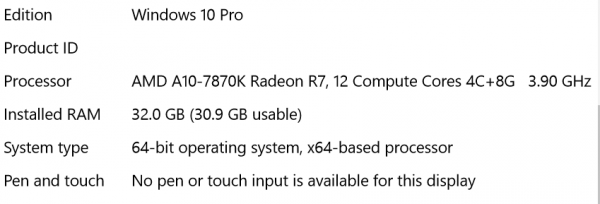
The motherboard used for my build is the GIGABYTE GA-F2A88X-UP4, which can be had for under $100. This full-ATX board has a ton of PCI-e expansion slots, and even an older PCI slot too. Even though the A10-7870K APU has a powerful integrated GPU, you can always add a PCI-e 3.0 16x graphics card in the future as an upgrade. For an inexpensive boost, you can add an R7 250 graphics card now, which will work in tandem using AMD's Dual Graphics feature.
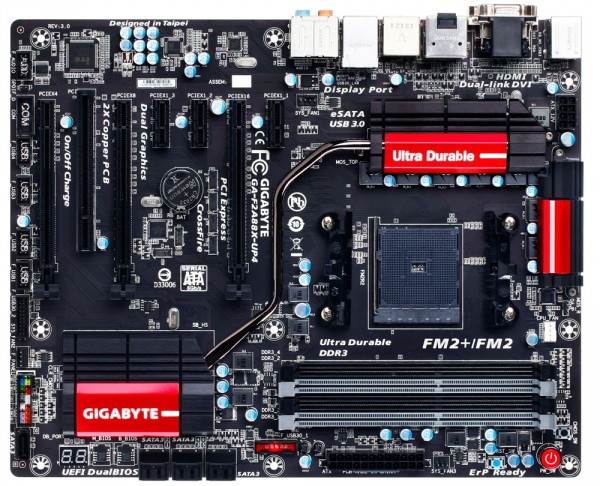
The board allows four RAM sticks, for a theoretical max of 64GB. In reality, the max a consumer will add is 32GB using 8GB sticks. For the average gamer, 8GB or 16GB is ideal.
In my case, I decided to go a little crazy and install a HyperX Savage 32GB (4 x 8GB) kit. I chose to max out the RAM for a couple of reasons. For one, besides Windows 10, I am also a Linux user, and I tend to test operating systems in virtual machines. The more memory the better for this.
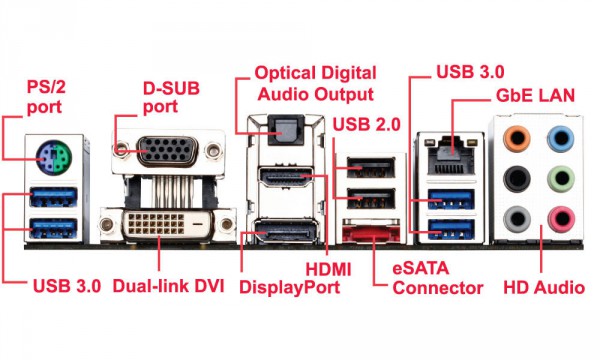
This RAM kit is rated at 2400 MHz, but I had to settle for 1600 MHz. Why? This particular motherboard had trouble running at that speed with all 4 dimms populated -- 2 sticks ran fine at 2400. Since the GPU will be using the system RAM, 2400 MHz on the surface would be preferable for gaming, and it is, but the real-world difference was negligible.
In other words, I chose more RAM at a slower speed than less at faster. If you do not need so much RAM, I would suggest opting for a 2133 MHz 16GB kit for a good balance, such as the $99 kit found here.
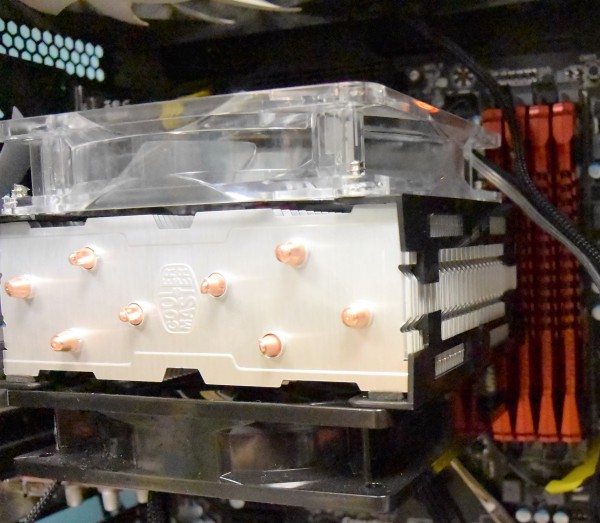
Another reason I chose to maximize the RAM, is that I was adding an after-market cooler -- the sub-$30 Cooler Master Hyper T4 -- that would be blocking two of the slots. If I wanted to add more RAM in the future, I would have to remove the cooler, which can be a pain. It isn't terribly difficult, but I am busy -- it would require cleaning the chip, reapplying thermal grease -- I just do not have the time.
An after-market cooler is not needed at all. In fact, the stock cooler that AMD provides does a great job, keeping temperatures at respectable levels. The heat sink in particular is wonderful, but the fan is a bit noisy. In other words, I chose to replace the cooler only because of noise, but you may not be bothered by it. Of course, my temperatures also dropped a bit with the Cooler Master, allowing for meager overclocks if you want to. The Cooler Master Hyper T4 is being cooled with 2 x 120mm fans -- both of which pull air up to exhaust at the top of the case.

The reason I chose HyperX's Savage kit was for a few reasons. Most importantly, the Kingston company makes quality hardware and offers great community support. The company seems to care about its users and that goes a long way with me. The other reason, which is superficial, is that I wanted red heat spreaders. Since this is an AMD build and the motherboard has red cues, I wanted it to look nice.
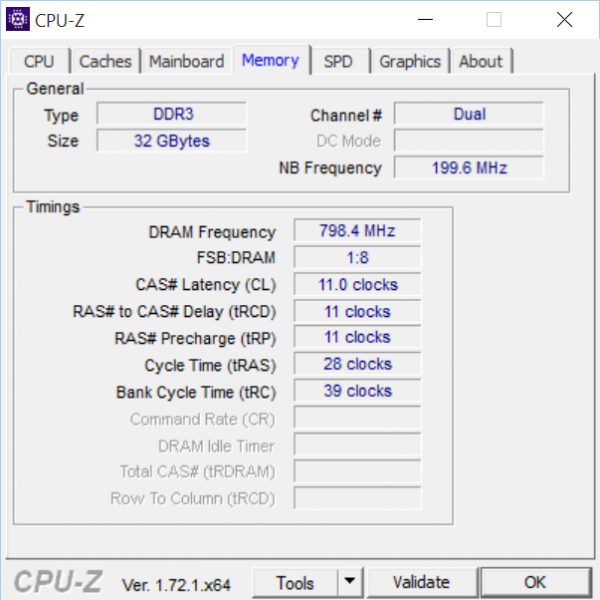
The Core 3300 I chose (re-purposed from an older build) is a great chassis, as it is roomy, attractive and inexpensive. For cooling, I have 5 x 140mm fans, which the 3300 accommodates brilliantly. There are two intake fans in the front, two outtake fans on the top, and one outtake fan on the rear. Having this many fans is optional, of course. I needed to buy the SilverStone Technology 1-to-8 PWM Fan Hub to handle them all.

Buying a power supply was a bit tricky, as I wanted it to be inexpensive, but also powerful and a good name-brand. Seasonic was my first choice, but the prices are just too high. Don't get me wrong, if I was building a machine with no budget, I would choose that brand, but in this case, I would have to look elsewhere.

Ultimately, I found quite the gem on Amazon with the EVGA SuperNOVA 850 B2 80+ BRONZE, 850W Semi Modular PSU for $89.99. The value PSU does not have any bells or whistles, but it is quiet and efficient. The price can fluctuate, but it seems to stay under $100. Its semi-modular design allows better cable management and air-flow. The high wattage will allow me to add a discrete card in the future, if I choose to, without having to worry about powering it.
Rounding out the rest of the major hardware, I used existing things I had on hand from other builds -- an LG Blu-ray burner, Samsung EVO 850 512GB SSD, and the rolls-royce of Wi-Fi cards, the ASUS PCE-AC68 Dual-band Wireless-AC1900 Adapter. I also added a PCI USB 2.0 card, a USB 3.0 card and a USB 3.0 header adapter. A USB 3.0 2TB HDD is connected for storage and backups.

With the machine built, I installed Windows 10, which went without a hitch. Microsoft's newest operating system and AMD's APU seem to be quite fond of each other, as the install went smooth, but more importantly, the OS ran without issue. Sweet!
While testing this new gaming build, I also wanted to try an impressive feature of the A10-7870K APU -- FreeSync. Using a compatible monitor, DisplayPort and the latest Catalyst drivers (I used 15.7.1), you can remove screen-tearing while playing games.
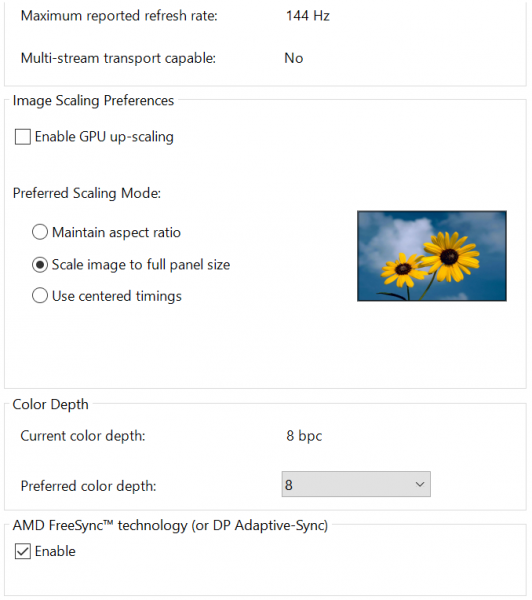
The monitor used for testing is the ASUS MG279Q 27 inch 1440p. This monitor can do a glorious 144hz, but is capped at 90hz with FreeSync. Gamers will have to choose betwen the two, but I would suggest the FreeSync option over 144hz, as the technology is that impressive. Whether using demos or actual games, you can see the difference when FreeSync is turned on and off -- it is brilliant.
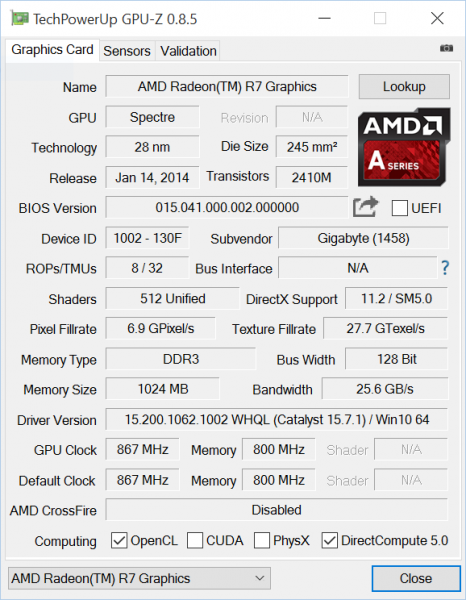
The AMD A10-7870K is inexpensive, runs Windows 10 like a dream and features the cutting-edge FreeSync, but how is the gaming performance? There are some things to mention in this regard, but please note I am not focusing on benchmarks, but experiences instead. Since the GPU is using system RAM, which is DDR3, it will not perform as well as a dedicated R7 250 card with DDR5. In other words, it can be outperformed by a sub-$100 card.
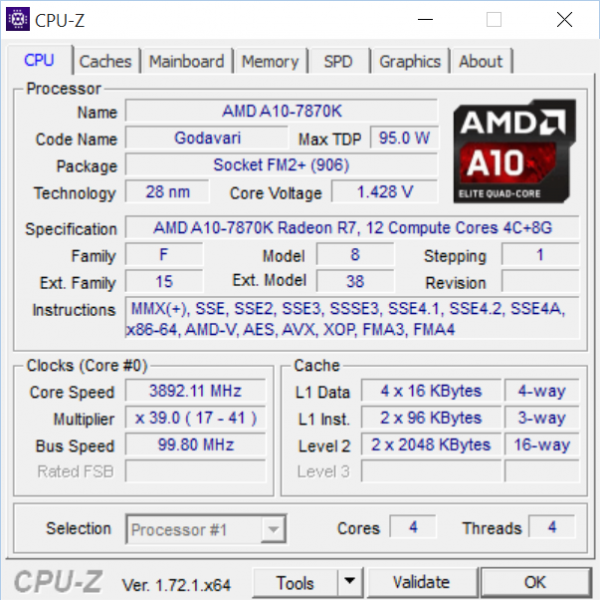
With all of that said, it handles modern games fine, but you obviously cannot have game settings on high. Elder Scrolls online, one of my favorite games, runs well at lower settings, but newer games, such as Rocket League, surprisingly causes the chip to struggle. Turning down settings is a must for a good experience on many games -- forget about 1080p for the most part.
Is it fair to call a build using the AMD A10-7870K APU a "gaming PC"? Absolutely. As long as you aren't expecting Fury X performance, it is a wonderful value and experience. In other words, you must accept the APU for what it is and not what it isn't.

So, to what type of consumer would I recommend the APU? They would be a casual gamer, on a budget, that wants to build a great all-around PC. As gaming needs grow, they can add a discrete card later when the budget allows. Even if you are not a gamer, the A10-7870K APU would be a wise choice for a family machine with a focus on multimedia and general use.
While the hardware you choose to pair with the A10-7870K APU may differ from what I chose, one thing is for sure, you can certainly build an inexpensive gaming PC using it. This APU is highly recommended and a smart buy for a new Windows 10 build.
-

Verizon kills contracts and announces reasonable new mobile data plans
Publié: août 7, 2015, 9:51pm CEST par Brian Fagioli

I am a strong believer that all mobile data plans should be unlimited and not throttled. The smartphone revolution was dealt a serious blow when cell phone carriers started limiting the data a customer could use -- developers shouldn't have to be concerned with how much data their apps use.
Today, Verizon announces that new data plans will roll out on August 13th. While they are still not unlimited, they look pretty reasonable. More importantly, however, the company is doing away with contracts altogether. In other words, it might be a great time to make the jump to the carrier that many people -- myself included -- consider to be the best in the USA.
"Verizon is simplifying further by streamlining monthly line-access charges. On the new plan, every smartphone line is $20 per month, tablet and Jetpack lines are $10 per month, and connected device lines for devices like smart watches are $5 per month, all the time. Customers always get the best options and don’t have to hunt for -- and calculate -- special discounts to get the best prices. And the S-M-L and XL data options can be shared up to 10 devices", says Verizon.
The cellular carrier further says, "new Verizon customers who want to take advantage of the new plan may do so by buying a new smartphone using Verizon's device payment option, formerly known as Verizon Edge, or by paying the retail price. Current customers can keep their existing plan or move to the new plan, with some restrictions".
As to what the "restrictions" are for existing customers, it has not been officially explained. BetaNews has reached out to Verizon for more details and will update this article when we get it.
OK, so what are these new small, medium, large and extra large data plans? Check it out below.
- Small: $30/month for 1GB of shareable data
- Medium: $45/month for 3GB of shareable data
- Large: $60/month for 6GB of shareable data
- X-Large: $80/month for 12GB of shareable data
A single person who plans to use a lot of data can get the $80 XL plan and couple it with a smartphone for a total of $100 monthly -- pretty good. While this may be a higher cost than competitors, 12GB should prevent overages and remove the stress of monitoring data usage. More importantly, however, you will get Verizon's legendary coverage and speed.
Not everyone will need the XL plan, so it is important to look at how much data you are using currently, so you don't buy more data than you need. With that said, streaming services like the wonderful Apple Music can eat more data, so keep that in mind if you are planning to utilize more streaming media in the future.
Don't worry though, if you buy too much data, or too little, you can always change it. Since it is not a contract, you can adjust the plan every month as needed. Very cool.
If you have a large family, including preteens and teens, and you plan to share the data, don't bother getting anything less than extra large!
What makes these plans particularly attractive to me, is how inexpensive and straightforward it is to add additional devices. $10 per month to get a SIM card and dedicated connection for a tablet is much more convenient than tethering from your phone. Five bucks monthly to link an LTE smartwatch? Awesome.
What do you think of Verizon's new plans? Sound off in the comments.
Photo Credit: paffy/Shutterstock
-

Pornhub Premium is like an all-you-can-eat buffet, but for porn
Publié: août 7, 2015, 2:41am CEST par Brian Fagioli

When you are hungry, and your wallet is a bit light, there is one place you should visit -- the all-you-can-eat Chinese buffet. For a small entrance fee, you can gain access to passable food, and eat until you are ready to explode. Typically, the food is neither healthy nor high quality, but it does fill you up.
This same business model is behind streaming services like Spotify and Netflix. You get to consume as much media as you'd like for a monthly fee. Have you ever dreamed of having something like this for x-rated adult videos? Well, you are in luck. Pornhub announces a new Premium service that will allow you to watch all the porn you want for a paltry $9.99 per month. This is not just video clips, but full-length high definition films too.
"Rebuilt entirely from scratch, Pornhub Premium offers an all new ad-free experience to its users, complete with faster playback and higher quality streaming on the millions of videos currently on Pornhub as well as the largest collection of exclusive full length HD adult titles available in crisp 1080p resolution. Pornhub Premium will offer a risk-free seven day trial, after which it will only cost subscribers $9.99 per month", says Pornhub.
The porn streaming company further explains, "dedicated Android and Roku companion apps are currently in the works, with plans to roll out Virtual Reality integration at the beginning of 2016, which will also feature premium content. On top of the massive library of full-length videos, users will also be able to access existing Pornhub content on the service, thus allowing viewers to still keep a beat on their favorite videos while enjoying them through high-speed streaming quality and breakneck playback speed".
Look, I won't judge you for signing up for Pornhub Premium, but other people might. I'm guessing you could be ashamed to have your wife or husband discover the charge on the credit card bill right? Relax. Pornhub promises that billing will be discreet, so your secret will stay hidden.
Will you be signing up for Pornhub Premium? Tell me in the comments -- if you aren't embarrassed, that is!
Photo Credit: PathDoc/Shutterstock
-

Bing can protect you from buying counterfeit or unsafe drugs online
Publié: août 6, 2015, 7:19pm CEST par Brian Fagioli
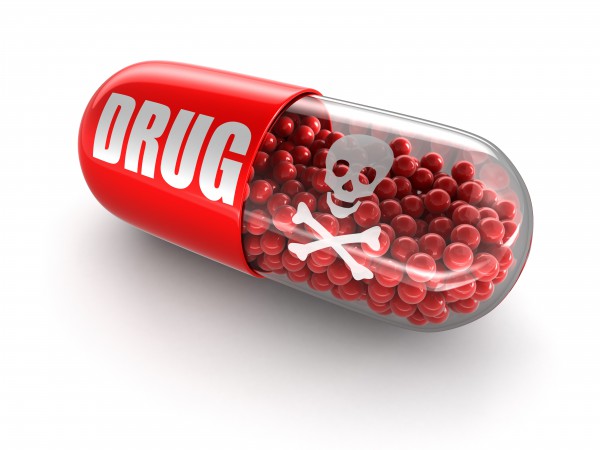
Healthcare and prescription costs have been going through the roof in recent years, while people still struggle with a bad economy. To make matters worse, older people are living longer (a good thing), while many younger people are in worse health than ever before (a terrible thing). Obesity, diabetes, heart disease -- huge problems.
With all of these struggles, people turn to the internet for medical advice and discount drugs -- scary. True, not all online pharmacies are bad; quite the contrary, but some of them sell expired, dangerous, and counterfeit drugs, which can have tragic results. Luckily, Bing is now protecting its users from this scourge. Whether you are buying Viagra, insulin or heart pills, Microsoft's search engine will have your back.
"When there is a significant risk of serious harm to the public from purchasing unsafe, counterfeit and other illegal drugs online, the Bing team wants to help our users make informed decisions. With this goal in mind, we are rolling out a new set of warnings on Bing.com to give our customers more information about the dangers of visiting unsafe online pharmacies", says The Bing Team.
The team further says, "this warning will appear if a Bing user clicks on a pharmaceutical site that has been cited by the FDA as a fake online pharmacy engaged in illegal activity, such as offering potentially dangerous, unapproved and misbranded prescription drugs to U.S. consumers. We will be using the FDA’s public list of these sites, which is updated on an ongoing basis".
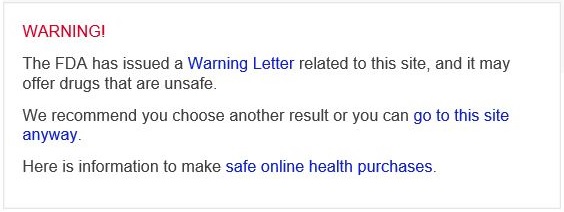
Of course, these potentially dangerous pill-pushing websites will likely close and reopen under new names to avoid such detection. Don't worry, Bing has plans for this too. You see, it will continue to update its list as the FDA does. While it will never detect 100 percent of shady online pharmacies, it will certainly help.
Before you complain that Microsoft is being paternalistic in its approach, please know that it is not blocking these sites. If for whatever reason you want to ignore the advice of Bing or the FDA, you can continue to the site anyway. This is obviously not a smart move and would not be recommended.
Could a legit site accidentally get on the FDA's list? Sure. In this case, Bing explains that the website owner can plead its case to the FDA and try to get removed.
Do you buy your prescriptions online? Tell me in the comments.
Photo Credit: corund/Shutterstock
-

Apple is hiring Android software engineers -- but why?
Publié: août 6, 2015, 8:03am CEST par Brian Fagioli

Apple is one of the most forward-thinking companies in the world. Its products are legendary, and the innovative iPhone revolutionized the smartphone market. Heck, iOS has impacted the entire computer industry arguably for the better.
Unfortunately, Google's Android has been a thorn in the company's side for years, stealing market share and allegedly angering the beloved Steve Jobs in the process. With that said, it is very curious to see Apple hiring Android software engineers. Yup, you are reading that correctly. Could Apple be planning to release apps for the Android platform?
We already knew that Apple Music -- a service I am enjoying immensely -- was coming to Android, but could this software engineer position signal much larger plans? While we don't know for sure, I would speculate yes. After all, Android has a large market share and Apple could tap into those users to increase profits. Not to mention, offering Apple services on Google's mobile operating system could be a great way to convert Android users to iOS.
Let's read the below job summary.
Imagine what you could do here. At Apple, great ideas have a way of becoming great products, services, and customer experiences very quickly. Bring passion and dedication to your job and there's no telling what you could accomplish. We're looking for engineers to help us bring exciting new mobile products to the Android platform.
Did you catch that? Apple is looking to deliver products to Android -- plural. This clearly indicates that more than one product is planned. Other than Apple Music, what else could there be? I would speculate that iCloud storage and email could be a safe bet, as it could be easily integrated into the operating system.
Siri would be amazing to see on Android, but I am not so sure Apple would want to. The digital assistant is so tied to iOS by consumers, that diluting that could hurt the perceived value of the iPhone and iPad.
iWork is not as powerful as Microsoft's Office, but on mobile, it really doesn't need to be. Apple's productivity suite could prove popular on small screen Android devices, such as smartphones and little tablets. Likely, however? No.
Safari could be possible, although also unlikely, as there is already a glut of browsers on Android, including Google's own Chrome. Apple abandoned Safari on Windows, while iOS and OS X users often turn to Chrome. The web browser would not likely receive much interest.
Ultimately, beyond Apple Music, it is not clear as to what additional products the company will bring to Android. With that said, Google should be worried, as both Microsoft, and now Apple, seemingly plan to leverage Android to their advantage. The search giant's business model focuses more on services as opposed to the actual Android operating system -- that is now at risk more than ever before.
What products would you like to see Apple bring to Android? Tell me in the comments.
Photo Credit: deamles for sale/Shutterstock
-

Acer announces Predator G6-710 -- an Intel Skylake-powered hardcore gaming desktop
Publié: août 6, 2015, 6:55am CEST par Brian Fagioli

While Acer is normally a value-focused PC manufacturer, it has been branching out beyond its niche. Its Predator line of gaming desktops are well-received in the PC gaming community and a great choice for those that do not want to build their own rig.
Today, Acer announces its latest gaming offering, the Predator G6-710 desktop. It contains the top-of-the-line, freshly released, Intel Skylake processor (Core i7-6700K) and looks drop-dead gorgeous. Acer is pairing that brand-new CPU with a powerful NVIDIA GPU, the GeForce GTX 980.
"Powered by the latest 6th Generation Intel Core i7-6700K processors, the Acer Predator G6-710 delivers maximum power by utilising the massive potential of the Intel core, the latest Windows 10 OS, and a market-dominating 64GB of DDR4 dual-channel memory. This huge amount of RAM futureproofs the G6-710 against new game releases, and lets users play, stream, work or have any other compute intensive tasks running with ease. The 'One-Punch' CPU overclocking capability is combined with the IceTunnel cooling system to keep the system chilled at excess speeds, giving players an overwhelming power boost to take them through any tricky in-game situation. Network connectivity comes in the way of super-speedy WiFi 802.11ac", says Acer.
The manufacturer further explains, "all this is packed into a radically redesigned armour-like shell crafted to look the part of an unstoppable fighting machine. The casing allows for a bi-directional inflow of air to enable the IceTunnel cooling, and also houses the expansion slots (1 x PCI-E X16 slot, 2 x PCI-E X1 slots, 2 x M.2 slots), letting the beast support up to 12TB of storage (expandable by a further 512GB with SSD). Outfitted with the included SteelSeries APEX RAW keyboard, SteelSeries Sensei RAW gaming mouse and lavish USB port provision (6 x USB 3.0/ 2 x USB 2.0), there’s ample room to add in any extra peripherals a gamer needs to annihilate the competition".




While USA pricing of the Predator G6 is not yet known, we do know that it will launch in October. It will be available to Europeans in September starting at €1,999. Keep in mind, the price will probably jump dramatically as you up the specs.
Yes, you can probably build a system with similar specs yourself and save some money, but not everyone knows how to build a PC. For those that do have the knowledge, they might not have the time. A pre-built system from Acer, such as the Predator G6-710, makes things easy while also giving the consumer a solid warranty if something goes wrong. Troubleshooting components one by one on your own for individual warranties can be a chore.
Acer seemingly has a winner on its hands, as the chassis is awe-inspiring, and the specs match the outward hardcore appearance. In other words, the Predator G6 is both bark and bite.
Will you buy the Acer Predator G6-710? Tell me in the comments.
-

Windows 10 Start Menu wins major design award -- Microsoft proves haters wrong
Publié: août 6, 2015, 12:48am CEST par Brian Fagioli

When Microsoft unveiled its legendary Start Menu in Windows 95, it changed everything. The usability resonated with consumers, arguably leading to a huge increase in personal computer sales. While the menu remained mostly unchanged for many years -- apart from small additions and appearance tweaks -- Windows 8 replaced it with a Start Screen that consumers largely rejected. Things were looking bad for Windows for a while there.
Luckily, Microsoft was on the right track with the much maligned Start Screen -- its innovative live tiles just needed to be delivered in a different way. Enter Windows 10. The latest version of Microsoft's operating system combines the classic Start Menu with the best aspects of the Start Screen and so far, consumers seem to love it -- sentiment has largely been positive on social media. Want proof that the Windows 10 Start Menu is revolutionary? Look no further than the prestigious digital design award bestowed upon it today!
"Since its inception more than 20 years ago, the Windows Start menu has been the anchor point for launching apps and getting users to the content they care about. With Windows 8 and Windows Phone 7, Microsoft continued the evolution of the Start screen by adding live tiles which surface relevant and personal information to the user from apps and services", says The Industrial Designers Society of America.
IDSA further says, "with the Windows 10 Start design, the experience of launching and switching apps is unified across the familiar and learned legacy of the Start menu on desktop PCs—and the modern capabilities of the Start screen on phones and tablets. The design allows users to leverage what they know from one device and apply that knowledge to using a different device in a contextually appropriate manner".
Congrats to our design team! The Start menu in #Win10 has won the prestigious IDSA award for digital design! [t.co]
— joebelfiore (@joebelfiore) August 5, 2015
There you have it, folks. Not only are consumers loving the wildly successful Windows 10 and its associated Start Menu, but the respected Industrial Designers Society of America agrees. This impartially bestowed Digital Design 2015 award validates the work that the Microsoft engineers have done. Those that doubted the company (haters) must be going crazy today.
Do you love the Windows 10 Start Menu? Tell me why in the comments.
Photo Credit: Wiktoria Pawlak/Shutterstock
-

Intel releases unlocked 6th generation Core i7-6700K and i5-6600K Skylake processors
Publié: août 5, 2015, 7:38pm CEST par Brian Fagioli
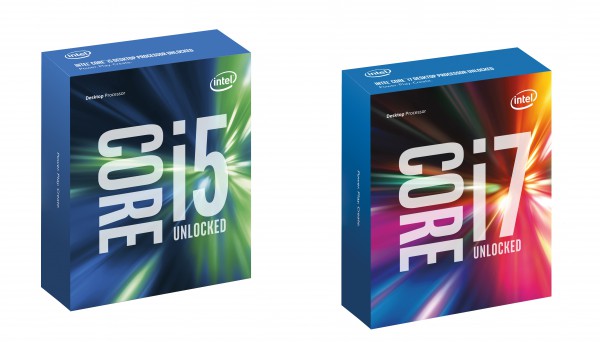
If you are looking to either build or buy a gaming desktop, and money is no object, you want Intel processors. Its chips offer the best performance by far, although you usually have to pay to play. Comparatively, AMD's processors can be less powerful in some areas, but offer great value for the money.
Today, Intel announces its 6th generation of "i" processors, code-named "Skylake" by releasing two new chips. The Core i5 and i7 chips are perfectly timed for Windows 10 as they feature DirectX 12 graphics support, but hardcore gamers will want to add a discrete card from AMD or NVIDIA anyway.
"Looking for the perfect processor to build your gaming rig? Want to game and stream at the same time? And want to edit your action videos and photos? We got you covered Intel is proud to announce its 6th Generation Intel Core Desktop processor family (codename Skylake). If it is performance you crave then these are the processors that you have been waiting for. The flagship desktop Intel Core i7-6700K desktop processor has a quadcore base frequency of 4GHz, 8MB of cache memory and support for up to 64GB in DDR4 RAM memory. Additionally, it is unlocked so that you can squeeze every last bit of performance out of it", says Intel.
The company also says, "Intel partners are getting in on the act and are showing off systems based on the new platform -- Asrock, Asus, EVGA, Gigabyte, MSI and Supermicro with feature-rich motherboards especially for the enthusiast segment and mind-blowing complete systems from OEMs such as Alienware, Acer, ALTERNATE, Asus, HP, SCAN, Tones and others".
You can see the full specs of the two chips below.
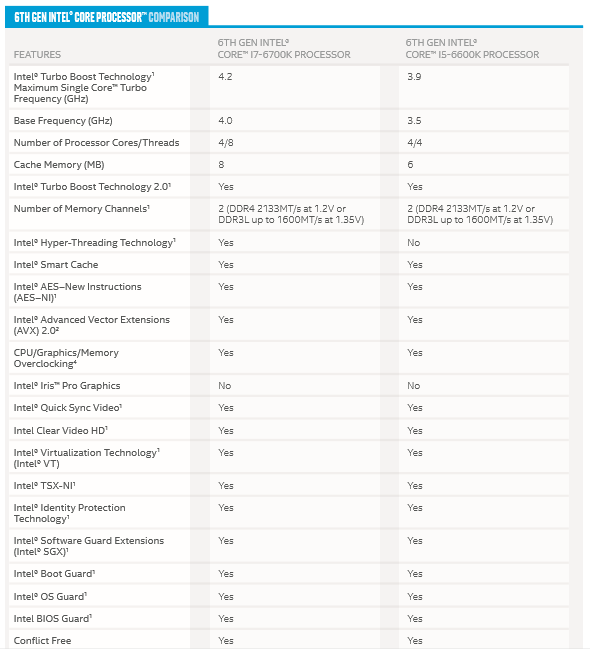
Of course, retail pricing of the aforementioned Intel Core i7-6700K is a tad expensive ($350). With that said, Intel's Core i5 processor has historically been a better value for the average consumer. The i5-6600K ($243) will be the Intel chip most consumers will want to target for their next build.
Intel will release additional Skylake processors in the future, including for mobile, with varying performance and prices. Expect the next Surface Pro computer from Microsoft to have such a processor.
Are you excited for the Skylake generation of processors? Tell me in the comments.
-

The essential back to school 2015 shopping guide and Ultimate Ears UE Roll giveaway
Publié: août 5, 2015, 1:31pm CEST par Brian Fagioli

The saddest thing about the summer is that it must end. If you are student -- high school or college -- you are probably sad about your vacation ending. Yeah, it stinks, but you know what makes it stink less? Buying new technology -- hopefully with your parents' money!
While laptops and calculators used to be the only tech a student would need to focus on, 2015 has so much more. There are tablets, e-readers, music players, alarm clocks, and so on. It can feel overwhelming, but don't worry -- I've got you covered. Here is the tech you need for the upcoming semester.
Laptops
- Surface 3 LTE or Surface Pro 3 with TypeCover
- HP Spectre 360
- System 76 Lemur
- Acer Aspire One Cloudbook
The most important purchase you will make for school is a laptop. This will be the device you use to write papers and do research. Of course, you will use it for having fun too, such as watching PewDiePie on YouTube.
You cannot go wrong with any of the four laptops above, but I highly recommend the Surface 3 LTE. While technically a tablet, it becomes a laptop with the addition of the optional Type Cover. While Wi-Fi is fairly ubiquitous on a college campus, there could be locations where connectivity is an issue. Having LTE as a backup could saved your butt when working on a last minute assignment.
The Surface Pro 3 is more powerful, but also larger and more expensive, making it tougher for those on a budget. Plus, LTE is not an option, sadly, so you would need to opt for a clunky USB dongle.
If you want a Windows laptop and plan to do a lot of typing on your lap, a Surface is a poor choice. While balancing the Surface on your knees is possible, it works much better on a table or desk. Lap-typists will be much happier with a traditional clam shell design, and the HP Spectre 360 is one of the best in that regard. It is well designed, durable and powerful, making it a solid purchase. Battery life is great too,
System 76's Lemur is a solid and affordable Ubuntu Linux laptop. Linux-based operating systems can be a great choice for education as there is a ton of free software, such as LibreOffice and Gimp. Starting at $599, it is a great way to get into the world of Linux -- especially if you will be studying that in college. The downside is that you cannot run Microsoft Office, so you will be limited to the lesser LibreOffice, which is good for basic use.
Acer's recently announced Aspire One Cloudbook is more of an honorable mention. It looks great on paper, and it comes in at under $200. Unfortunately, there are no reviews yet, and there are too many unanswered questions. With that said, if you are really tight on cash, this should definitely be on your radar.
Smartphones
- Galaxy S6
- iPhone 6 Plus
- Nexus 6
Whether you are an Android or iOS fan, there are plenty of good options, but the above three are the best of the best. The Galaxy S6 is my pick for best Android device as it has a great camera, fingerprint reader and amazing build quality.
The Nexus 6 is a great option too, although the camera is not as good as on the S6 and it is lacking biometric security. Typing a pin in 2015 is ridiculous.
The iPhone 6 Plus features a wonderful camera, a fingerprint reader and the best mobile apps by way of iOS. For the best possible selection of apps, and access to the surprisingly great Apple Music, it is a very smart choice.
Software
- Office 365
For the most part, you can probably get by with freeware, but there is one software package you would be crazy not to invest in -- Microsoft's Office 365. For a paltry annual $99.99, you can get education essentials like Word, Excel and PowerPoint, plus 1TB of OneDrive storage per user. You also get access to Outlook and Publisher for Windows in case you need it.
Microsoft explains that you can install it on "5 PCs or Macs, 5 tablets (including iPad and Android tablet) and 5 phones". This makes it a particularly great choice for families with multiple students.
Tablets
- iPad Air 2
- iPad Mini 3
- Nexus 9
Just like the smartphones, your operating system of choice is a personal preference. While the Nexus 9 is a wonderful Android device, Apple's iPad is still the best tablet experience available. While I prefer the larger size of the Air 2, the mini 3 is a good choice too. You should head to the Apple Store or Best Buy and play with both to see which size is more comfortable for you.
E-readers
- Kindle Voyage or Paperwhite
I know what you're thinking -- why buy an e-reader if you own a tablet? While the iPad can serve as a great way to read books, the e-ink screens found on the Kindle Voyage and Paperwhite are much easier on the eyes. The Voyage 3G is the "Rolls Royce" of e-readers, but the new Paperwhite is great too. If you are not a heavy reader, opt for the latter and save some money. Bookworms, however, should invest in the Voyage 3G and not look back.
Music Player
- iPod touch 6th Generation
There is really only one music player worth buying -- the iPod touch. You may be wondering why you need an iPod when you already have a smartphone. This is a great question. The biggest reason is that playing music can quickly drain your phone's battery. The iPod touch will allow you to listen to music without affecting your phone.
Another reason is that it is a great companion to Android smartphone users. The iPod touch allows you to have the iPhone experience without needing to renew a contract. Google's operating system has great apps, but the ones on iOS are often of higher quality. Some schools may even offer apps that are iOS only, so it opens up additional doors. Let's not forget the awesome Apple Music which is not yet on Android.
The smaller size of the iPod touch makes it ideal for putting in a shirt pocket for when you are walking between classes. Let's not forget that the svelte nature makes it a great option for exercise too. You should try to stay in shape while at college, and the iPod touch is great for providing music while you're out jogging or going to the gym.
Portable Speaker
- Ultimate Ears UE Roll
Bluetooth speakers are a dime a dozen nowadays, but the UE Roll stands out. Not only is it very small and attractive, but more importantly, it sounds amazing. Music sounds very crisp and highs are well represented. It even comes with a inflatable "floatie" so you can take it in the pool during Spring Break!
It can easily be attached to your backpack, making it simple to play your favorite tunes while walking around.
Backpack
- eBags TLS Professional Slim Laptop Backpack
Now that you have your gear, you will need a bag in which to carry it all, right? Well, the eBags TLS Professional Slim Laptop Backpack is a great choice. While designed for professionals, students will love it too. The bag is comfortable and holds a ton of stuff -- laptop, tablet, e-reader, iPod touch -- without being too bulky. There is even a hidden bottle holder on the side for your water. It is a very well designed bag that you will love.
Dorm Room Essentials
- Amazon Echo
- Amazon Fire TV Stick
- Electrohome Retro Alarm Clock Radio
OK, so you have your gear for when you are in class or traveling between classes, but what about your dorm room? Any small and inexpensive 1080p TV will do, but you will want to watch your favorite streaming services like Netflix, Amazon Prime and Hulu right? Of course you will. The Amazon Fire TV stick is inexpensive and small, making it a smart choice for a dorm. It is one powerful little dongle.
You may be surprised to see the Amazon Echo on the list, but it would be a very smart purchase for a student's dorm room. You can ask Alexa to look things up for you while doing homework, plus she can even do math. In other words, she is a verbal calculator. She will even tell you the weather so you know to bring an umprella to class.

The last thing is something I cannot recommend enough -- an alarm clock. I know, your smartphone can serve as an alarm clock. With that said, it can be easy to forget to charge your devices at night -- especially after some late night partying. A dedicated alarm clock is the way to go, even as a backup to your phone.
Electrohome’s Retro Clock Radio looks old-school, but features LED bulbs, motion sensors and dual alarms -- important if your class schedule changes throughout the week. It even sets itself using radio waves and changes automatically during daylight savings. It will keep you from oversleeping and missing an important test!
Giveaway
Here's the deal BetaNews.com readers. I would like to give away one of the items featured in this shopping guide -- The Ultimate Ears UE Roll. It is one of the best-sounding portable speakers I've ever heard. It can easily be attached to a backpack for playing music from the iPod touch or any other Bluetooth device.
How can you enter? Simple. Just follow the steps below.
- Follow @BetaNews on Twitter
- Tweet a link to this shopping guide with the hashtag #BetaNewsBackToSchool
- Share a link to your Tweet from step 2 in the comments below.
I will then pick someone at random to win. The giveaway is only available to those in the continental USA.
Photo Credit: Andrey_Popov/Shutterstock
-

Microsoft announces Windows 10-optimized PC accessories
Publié: août 4, 2015, 7:05pm CEST par Brian Fagioli

Windows 10 is off to a very successful start. All around the world, users of Windows 7 and 8 are upgrading to the new version at a furious pace. This is a very smart move, as for the first time ever, a major update to Microsoft's operating system is being offered to the masses at no charge.
While Windows 10 should run absolutely fine on existing computers and current accessories, that doesn't mean there can't be improvements. Today, Microsoft announces updates to its well-respected line of mice and keyboards, with a focus on Windows 10. Will you upgrade your keyboard and mouse to its new offerings?
"Following the launch of Windows 10 last week, we're excited to announce new and updated PC accessories that take advantage of the latest Windows 10 features and functionality. Don't forget to download our Mouse and Keyboard Center to further customize your keyboard and mouse settings and take advantage of all Windows has to offers", says Brandon LeBlanc, Microsoft.
LeBlanc further explains, "the Sculpt Comfort Desktop and Sculpt Comfort Mouse will be available via Microsoft Stores, MicrosoftStore.com on July 29. The Wireless Desktop/Keyboard 850 will be available via Microsoft Stores, MicrosoftStore.com on September 23. The Wireless Desktop 3050 and 5050 will be available via Microsoft Stores, MicrosoftStore.com on October 7, 2015".
You can see a video highlighting these new accessories in the video below.
Security-minded individuals will particularly love the Wireless Desktop 900, Wireless Desktop 850, Wireless Desktop 3050 and Wireless Comfort Desktop 5050 as the keyboards feature AES encryption. Businesses working with sensitive data in particular should take special notice, as this can potentially protect against keyloggers.
If you just need a mouse, the Bluetooth Mobile Mouse 3600 looks like a winner, as it has a 4-way scroll wheel -- a much appreciated feature for Excel users. It looks very comfortable too.
You can see images of the new hardware and associated prices below. Which will you buy? Tell me in the comments.
Wireless Desktop 900 ($49.95)

Bluetooth Mobile Mouse 3600 ($29.95)

Sculpt Comfort Desktop ($79.95)

Wireless Desktop 850 and Keyboard 850 ($39.95)

Wireless Desktop 3050 ($59.95)

Wireless Comfort Desktop 5050 ($69.95)

-

Acer Aspire One Cloudbook is a Windows 10-powered Chromebook killer
Publié: août 4, 2015, 11:17am CEST par Brian Fagioli
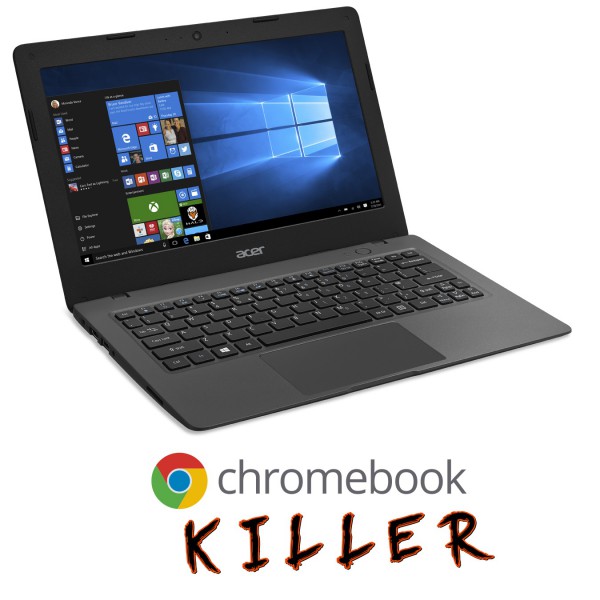
When Google's Chromebooks came onto the retail scene, consumers were dubious, and rightfully so. After all, for the most part, the operating system appeared to be nothing more than a web browser. While Chrome OS is actually a full-fledged Linux distribution, the focus is on the web browser, so consumers aren't far off -- perception is everything.
While Chromebooks can be a great option for people with limited computing needs, Windows 10 offers so many more possibilities. Despite limitations, what kept Chromebooks semi-popular, was the low cost. Unfortunately for Google, that benefit is short-lived. Today, Acer announces its Aspire One Cloudbook line. With super-low prices and Windows 10 Home, these are sure to be wildly popular; consumers may forget about Chromebooks altogether.
"The Aspire One Cloudbook 11 and 14 come with a 1-year subscription of Office 365 Personal and up to 1TB OneDrive online storage, making it ready to use out of the box. Acer’s cloud-enabled abApps, including abPhoto, abMusic, abDocs, and abFiles, allow consumers to easily sync their files and documents with their smartphones or tablets, all securely and privately in their own personal cloud. Dual digital microphones with enhanced digital signal processing (DSP) that cancel background noise ensure online calls are heard loud and clear, while also allowing a smooth experience for Cortana, Microsoft’s personal digital assistant", says Acer.
The value-focused manufacturer explains, "the highly-portable Aspire One Cloudbook Series packs everything into a beautiful, clean, and fan-less design just .70 inches (17.9mm) thin; the 11-inch model is just 2.54 lbs. (1.15kg) light and the 14-inch weighs in at only 3.5 lbs. (1.6kg). Sporting a mineral gray cover with a dotted textile pattern that provides good tactile feedback, these notebooks offer full-sized HDMI, USB3.0, USB2.0, and SD Card ports to eliminate the need for additional adapters. A full-sized chiclet keyboard and large touchpad supporting Windows 10 gestures provide a comfortable typing and navigation experience"

Acer shares the specs and pricing below.
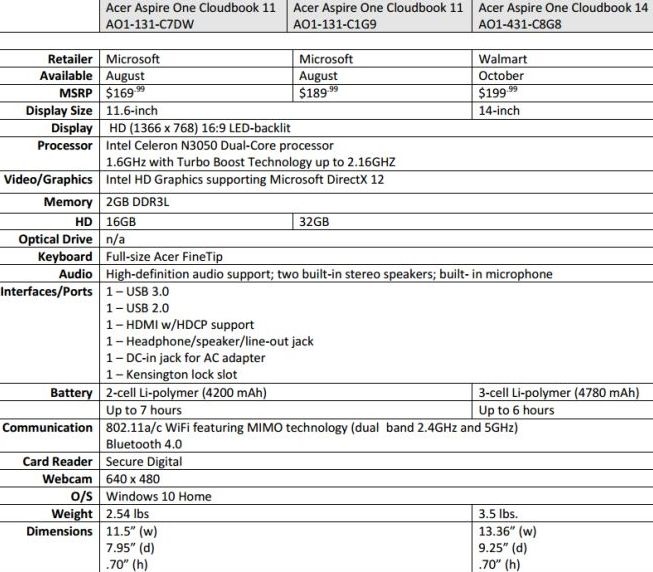

As you can see, these are hardly top-of-the-line machines, but they don't have to be. Whether for education of average home use, the specs are more than enough for many. True, you cannot use these Cloudbooks for hardcore gaming or Adobe Photoshop, but with prices under $200, that should not be expected.
Where do I see this being used? The 11 inch models can be great choices for students of all ages -- even into college. At these prices, your kids breaking it is an easier pill to swallow than a more expensive option. They would even be great companion machines for those of us with desktops or larger laptops.
The 14 inch option, however, could be an actual desktop replacement. It would be the perfect laptop for a family on a budget. While the 2GB of RAM found in all of these machines is a bit on the low side, I find Windows 10 to be quite nimble with it. Upgradeability remains to be seen, but I wouldn't hold my breath on adding memory or swapping the SSD.

With a full-sized keyboard and a rather large trackpad, Acer may have winners on its hands. Quite frankly, I expect these svelte and affordable laptops to be extremely popular -- especially with the back-to-school crowd.
Which model will you be buying? Tell me in the comments.
Photo Credit: MidnightBoheme/Shutterstock
-

Microsoft acquires gamification platform FantasySalesTeam to bring fun to Dynamics CRM
Publié: août 3, 2015, 6:38pm CEST par Brian Fagioli
 When you work in sales, there can be rewarding moments, but there are many negative moments too. Not only can the career be boring at times, but it can also be very stressful. You constantly have to worry about meeting goals and performing well. A bad month or quarter could mean a loss of employment or the inability to pay bills.
When you work in sales, there can be rewarding moments, but there are many negative moments too. Not only can the career be boring at times, but it can also be very stressful. You constantly have to worry about meeting goals and performing well. A bad month or quarter could mean a loss of employment or the inability to pay bills.Gamification, however, can make reaching goals fun. If you aren't familiar, this is a method of integrating video game type badges and levels into boring work tasks in an effort to make it more fun and less stressful. Today, Microsoft announces the acquisition of Incent Games Inc, and its gamification platform, FantasySalesTeam.
"With Microsoft’s focus on productivity and our obsession with customer success, this acquisition is a great fit. To help drive adoption of our CRM solutions in fun and creative ways, we are integrating FantasySalesTeam into our offering. Our focus continues to be on not only providing the best solutions to our customers, but also helping them be wildly successful. We are committed to going the last mile in helping them impact revenue growth. We believe that motivating users of Dynamics CRM to focus on their most important metrics while simultaneously increasing usage and adoption can help drive tremendous impact on our customer’s success", says Bob Stutz, Corporate Vice President, Microsoft Dynamics CRM.
Stutz further explains, "in the coming months, we will integrate and offer this service to our customers and will continue to support customers using FantasySalesTeam with other CRM solutions. The potential of applying this feature beyond the sales scenario to other fields and areas within a business is exciting as well. We will evaluate these other scenarios closely as we integrate and evolve FantasySalesTeam into the Dynamics ecosystem".
This acquisition can really make Dynamics a fun platform for salespeople and other workers too. Imagine selling 10 cars and getting an "Elite Sales" badge, or "leveling-up" based on the number of extended warranties you sell. Rather than a salesman being Bob, the guy who met his sales goals, he could be Bob the Great, Level 4 salesperson with Platinum warranty powers.
Does it seem childish? Sort of, but you'd be surprised how quickly people buy into gamification. It can increase sales, performance, and employee engagement too, as workers focus on the metrics that matter most.
Does your company use gamification as a motivator? Tell me about it in the comments.
-

Warning: NVIDIA Shield Android tablets can catch fire -- company issues recall
Publié: août 2, 2015, 6:07pm CEST par Brian Fagioli

One of the worst tragedies a person can experience is a home fire. If the flames themselves don't destroy your belongings, the smoke, and water from hoses probably will. In other words, it is a very serious thing and should not be taken lightly.
Sadly, Nvidia's Shield tablets are a fire-hazard. If you own one of the affected tablets you should stop using it immediately. Do not charge it and do not power it on other than to verify if it is affected. Not sure if yours is impacted? Read on to learn more.
"NVIDIA today announced a voluntary recall of its SHIELD 8-inch tablets sold between July 2014 and July 2015, which the company will replace. NVIDIA has determined that the battery in these tablets can overheat, posing a fire hazard. The recall does not affect any other NVIDIA products", says NVIDIA.
To check and see if your tablet is recalled, the company tells owners to "visit www.nvidia.com/support/tabletrecall for information on how to obtain a replacement device. NVIDIA is also asking consumers to stop using the recalled tablet, except as needed to participate in the recall and back up data. Consumers will receive a replacement tablet after registering to participate in the recall".
NVIDIA shares the following steps to see if your tablet is a fire risk.
Step 1: Please update your tablet to the latest software:
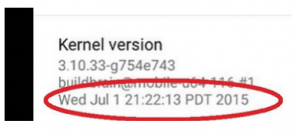 Ensure you’re running the latest software, which you can check by following these instructions:
Ensure you’re running the latest software, which you can check by following these instructions:- From the Home screen, select the Apps icon
- Select the Settings icon
- Scroll down, select About tablet
- Select System Updates
Verify that your tablet has the latest software dated July 1, 2015, or newer. See image at right. You may need to repeat this step more than once if your system is out of date.
Step 2: How can I tell if my unit is affected by the recall?:
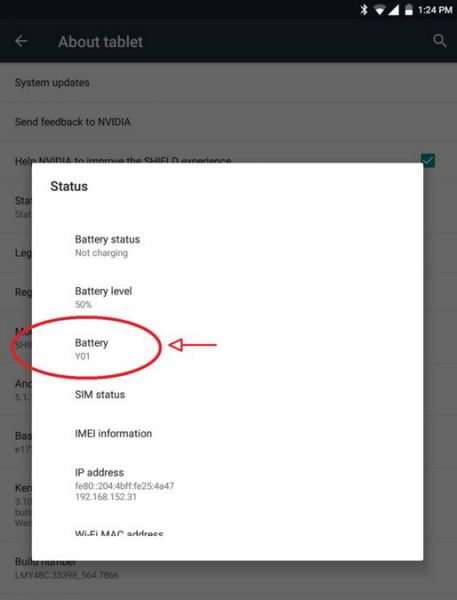
The recall applies only to tablets with a certain battery type. Once you’ve verified that you’re running the latest software, identify your unit’s battery type by following these instructions:
- From the Home screen in Android, select the Apps icon
- Select the Settings icon
- Scroll down, select About tablet
- Select Status
- Under the “Battery” category, you’ll see Y01 or B01
- If B01, your unit is NOT affected by this recall
- If Y01, your unit needs to be replaced. Please select Y01 to launch the recall application on the device
Is your NVIDIA Shield tablet affected? Tell us in the comments.
Photo Credit: Hluboki Dzianis/Shutterstock
-

Thermaltake goes green with Core V51 Riing Edition Mid-Tower Chassis for gamers
Publié: juillet 31, 2015, 6:52pm CEST par Brian Fagioli

With the release of Windows 10, many people are looking to not only buy new computers, but build them too. Building a new PC can be a very rewarding experience, as you can pick all of the components and customize it to your liking.
One of the most important parts of any build is the chassis, or case. Not only can the case design impact cooling performance, but it determines the overall aesthetics. Today, Thermaltake announces the all new Core V51 Riing Edition Mid-Tower Chassis. Not only is it beautiful, but its green color scheme makes it unique too.
"The Core V51 Riing is designed in a green color theme with three preinstalled 140mm green Riing fans to aesthetically match other green components while delivering an outstanding cooling performance with the extensive DIY/AIO LCS compatibility. Core V51 Riing Edition is an enthusiast’s grade mid-tower chassis that creates unprecedented space for high-end hardware and liquid cooling expansion, supporting the latest E-ATX, ATX, Micro ATX motherboards, and all high-end GPU cards", says Thermaltake.

The manufacturer further explains, "designed for gamers, the perforated top panel allows easy heat dissipation and rapid air intake for maximum ventilation. The heightened case-stands at the bottom help to enhance airflow and overall stability during operation. The featured green window on the side offers a direct view of the inner system".

The case is absolutely gorgeous to me, but I am sure the green color will be very polarizing. Some of my fellow BetaNews colleagues said it was not appealing. Appearances aside, however, the layout is great, with lots of options for cooling and cable management. The included fans should move a lot of air.

While Thermaltake says it had gamers in mind with the design, it should be a great option for non-gamers too. If you are just looking to build a unique computer for your home, the green will really pop and make a great conversation piece.
Yes, green is often associated with Nvidia, but fans of AMD should have no qualms about embracing the color for their builds too. There is no reason why you can't put a card like the Sapphire Tri-X Radeon R9 FURY 4G HBM in the Core V51 Riing Edition -- it would not be sacrilege.
Price and availability are still not disclosed, so keep an eye on your favorite retailer such as Newegg. In the interim, if you want to learn more, you can check it out here.
-

Windows 10 is already a success -- 14 million computers after 24 hours
Publié: juillet 31, 2015, 4:56am CEST par Brian Fagioli

Windows 8 was a disaster. While I learned to love it, I'll concede that the majority of consumers apparently disliked it. For Microsoft to wash the bitter Windows 8 taste out of consumers' mouths, it would need to deliver an amazing new operating system. Can Windows 10 be the success that Microsoft needs it to be?
Yes. In fact, it already is. After a mere 24 hours of being publicly available, there are already 14 million computers running the operating system. While this number includes the computers from the Windows Insider program, it is impressive nonetheless. Keep in mind, this number is going to explode as time marches on. The first 24 hours of Windows 10 has been magical, and Microsoft is sharing the details.
"It has been an incredible 24 hours for Windows and our fans. We're humbled and grateful to see the response to Windows 10. We have seen unprecedented demand for Windows 10, with reviews and customer feedback overwhelmingly positive around the globe. We are doing everything we can to upgrade the world to Windows 10 as quickly as possible over the coming days and weeks ahead", says Yusuf Mehdi, Microsoft.
Mehdi further explains, "while we now have more than 14 million devices running Windows 10, we still have many more upgrades to go before we catch up to each of you that reserved your upgrade. Rest assured we are working 24×7 to continue the upgrade process and are prioritizing the quality of your upgrade experience over anything else. We are grateful for your excitement and enthusiasm and we appreciate your patience over the days and weeks ahead as we carefully roll out Windows 10 in phases to all of you that have reserved".
The key to Microsoft's successful Windows 10 upgrade initiative is the staggered roll out. Rather than push it to everyone at once and risk stalled and failed downloads, it is instead focusing on the experience. In other words Microsoft is making it a marathon rather than a sprint.
Believe it or not, failed downloads and crashed servers make for good publicity. News services love to point to such things as a measure of popularity. For example, a headline like "Windows 10 popularity breaks the Internet" would get more media attention than "Microsoft conducts orderly upgrade". Kudos to Microsoft for not going the cheap route.
You know what else is impressive? The Windows 10 launch was an international affair. Check out some of the global celebrations below.
How did you celebrate the Windows 10 launch? Tell me in the comments.
Kenya

China

India

Australia

Photo Credit: martan/Shutterstock
-

Mozilla whines about Windows 10 -- writes misguided open letter to Microsoft CEO
Publié: juillet 31, 2015, 12:58am CEST par Brian Fagioli

When it comes to web browsers, I use many. Firefox is my go-to most of the time, but I also like Google Chrome and Microsoft's newly-released Edge. Mozilla's browser is extremely important to me, as I feel the world needs a truly open-source web browser. With that said, Firefox has been lagging behind lately and disappointing its core. The company only recently started developing a 64 bit Windows variant again -- it is insane that development stalled no matter what argument it gives. Worst of all, Mozilla started bundling the Pocket service in the browser. The service isn't bad, but it shouldn't be bundled.
Today, Mozilla chooses to whine about browser choice in Windows 10. Chris Beard, Mozilla CEO, pens an open letter to Satya Nadella (in full below), in which he argues that Windows 10 takes away a user's choice by "design". While I can understand his point, it is misguided and he comes off as petty and desperate. Do you agree?
Here is the letter in full.
Satya,
I am writing to you about a very disturbing aspect of Windows 10. Specifically, that the update experience appears to have been designed to throw away the choice your customers have made about the Internet experience they want, and replace it with the Internet experience Microsoft wants them to have.
When we first saw the Windows 10 upgrade experience that strips users of their choice by effectively overriding existing user preferences for the Web browser and other apps, we reached out to your team to discuss this issue. Unfortunately, it didn’t result in any meaningful progress, hence this letter.
We appreciate that it’s still technically possible to preserve people’s previous settings and defaults, but the design of the whole upgrade experience and the default settings APIs have been changed to make this less obvious and more difficult. It now takes more than twice the number of mouse clicks, scrolling through content and some technical sophistication for people to reassert the choices they had previously made in earlier versions of Windows. It’s confusing, hard to navigate and easy to get lost.
Mozilla exists to bring choice, control and opportunity to everyone. We build Firefox and our other products for this reason. We build Mozilla as a non-profit organization for this reason. And we work to make the Internet experience beyond our products represent these values as much as we can.
Sometimes we see great progress, where consumer products respect individuals and their choices. However, with the launch of Windows 10 we are deeply disappointed to see Microsoft take such a dramatic step backwards.
These changes aren’t unsettling to us because we’re the organization that makes Firefox. They are unsettling because there are millions of users who love Windows and who are having their choices ignored, and because of the increased complexity put into everyone’s way if and when they choose to make a choice different than what Microsoft prefers.
We strongly urge you to reconsider your business tactic here and again respect people’s right to choice and control of their online experience by making it easier, more obvious and intuitive for people to maintain the choices they have already made through the upgrade experience. It should be easier for people to assert new choices and preferences, not just for other Microsoft products, through the default settings APIs and user interfaces.
Please give your users the choice and control they deserve in Windows 10.
Sincerely,
Chris Beard
CEO, MozillaYes, upgrading from Windows 7 or 8 will change your default browser to Microsoft's Edge. I can totally understand why this would upset a "competing" browser manufacturer. With that said, I think it is a good practice. Users of older versions of Windows that upgrade may be using outdated web browsers that are riddled with malware or toolbars -- a fresh start is a good idea.
Does this take away choice? Absolutely not. Windows 10 users can switch right back to Firefox if they choose to -- it is not hard. The real people this impacts are the ones that don't know how to change their default web browser, and quite frankly, if they don't know how to change back to Firefox, they also probably didn't know how to choose it. In other words, maybe they use Firefox only because a relative installed it years ago -- they never really made the choice.
Comically, Mozilla created a video to show people how to change their default browser. If it was a hard process, it would probably be a really long video, right? Well, it is only 34 seconds long. Seriously, it is that short. See for yourself.
Ultimately, people find a way to use quality products. If a Windows 10 user is clamoring for Firefox, they will figure it out. If they stick with Edge and don't bother, it simply means Firefox was not good enough to motivate them to try to change back.
Speaking of choice, I mentioned the forced integration of Pocket in Firefox. Guess what? You installed that even when people upgraded. By your same logic, you negatively impacted the user's choice to choose a Pocket competitor -- you can't have it both ways.
Let's not forget about Yahoo either. Mozilla did the exact same thing it is complaining about with Windows 10. When it signed a deal with Yahoo to make it the default search engine, it changed the user's chosen search engine without asking. When a user upgraded Firefox, if they had Bing or Google as default, it was changed to Yahoo. They then had to change it back. How is that different from changing default browser to Edge on Windows 10?
Rather than write open letters, how about making your browser better instead?
Photo Credit: Irina Rogova/Shutterstock
-

Toshiba Encore 10 tablet, 10K 2-in-1 have Windows 10 -- made for school and business
Publié: juillet 30, 2015, 7:57pm CEST par Brian Fagioli

Tablets are definitely hot products in the business world. Many executives embraced the iPad as a way to consume information; the lightweight and portable nature made it a popular choice. Keyboards, however, made it a passable way to create too. Even schools are getting in on the tablet action, equipping students with the touch-friendly devices.
Today, Toshiba announces a beautiful new Windows 10 tablet with a focus on both business and education. The Encore 10 and Encore 10k with detachable keyboard feature great specs, but more importantly, are aggressively priced too.
"Powered by Intel’s Atom x5 quad-core processor, the Encore 10 and Encore 10K offer the ideal combination of battery life and business-class performance. The Encore 10 delivers up to a 7-hour battery life rating and the Encore 10K has up to an 11-hour battery life rating due to the battery in the keyboard dock", says Toshiba.
The manufacturer further explains, "both the Encore 10 and Encore 10K feature a 64 GB solid state drive4, enabling business users to store files, presentations and videos with a variety of storage options, and up to 4GB of on-board LPDDR3 memory for easily multitasking. The device also includes powerful wireless capabilities, including 802.11a/b/g/n Wi-Fi, plus Bluetooth 4.0".

While the Encore 10 looks like a great tablet, it is the 10K variant that truly excites me, as it comes with a detachable keyboard. According to Toshiba, there are no short-term plans to sell the keyboard separately, so if you think you might want it, splurge on the 10K.
Quite frankly, based on photos, the keyboard looks like a dream to type on, but BetaNews will need to review it and try it to verify.
The keyboard is much more than a way to type, however, as it includes a battery which extends the overall usage to an amazing 11 hours from seven. In addition, the keyboard is home to two USB 3.0 ports, RGB out, HDMI out, and Ethernet. In other words, the Encore 10K makes for an excellent portable workstation for both business travelers and students alike.
Without the added keyboard, the tablet features Micro USB, Micro HDMI and Micro SD on its own. Mamma mia, that's a lot of "micro"!
Toshiba explains that the Encore 10 supports its very cool Connect and Charge accessory, which enables the user to charge the tablet while also connecting an accessory, such as a flash drive or mouse, to the micro USB port. Think of it as a smart splitter.

Pricing is very simple -- the Encore 10 with Windows 10 is starting at an affordable $299. Want Windows 10 Pro? That will be starting at $399. Want Windows 10 Pro and the keyboard? The Encore 10K is $479.
Toshiba explains that you can buy them from "Corporate Direct, Reseller and DMR Partners, as well as ToshibaDirect.com in the mid-September timeframe".
Which models will you buy? Will it be for business, education or personal use? Tell me in the comments.
-

Satechi announces dedicated Bluetooth BT Cortana Button for Windows 10
Publié: juillet 29, 2015, 8:56pm CEST par Brian Fagioli

Right now, Windows 10 is rolling out to users all over the world. One of the coolest things about Microsoft's newest operating system is the Cortana integration. If you aren't familiar, it (she) is a powerful virtual assistant that will help you search, set calendar reminders and other amazing things too. She can be summoned on-screen or using voice.
While some manufacturers are planing to included dedicated Cortana buttons on their laptops, not everyone will be buying a new laptop; certainly not just for an added button. Not to worry, Windows 10 users, you can now add a dedicated Cortana button to your existing machine or Windows Phone. Today, Satechi announces the BT Cortana Button which connects using Bluetooth.
"In conjunction with the highly anticipated launch of Windows 10, Satechi is excited to announce its new BT Cortana Button. The palm-sized BT Cortana Button is the ideal solution for those needing to access their Windows smartphone or computer remotely. The small device allows users to access Windows' new virtual personal assistant, Cortana, to schedule meetings, check the weather, send text messages and more, all while remaining hands-free. Instead of users needing to turn on the 'Hey Cortana' feature, which actively listens to the environment and therefore drains battery, users can opt to use the BT Cortana Button to conserve battery life and stay hands-free", says Satechi.
The manufacturer also says, "users can tote the BT Cortana Button on their key chains, steering wheels and more to easily access several aspects of their Windows smartphone such as playing music, GPS directions, taking photos and more. The BT Cortana Button is already packaged with a 3M sticker and a mount to easily attach it to a steering wheel or bicycle handlebars to access smartphone functions while keeping eyes on the road and smart devices stashed away safely".

While the Satechi BT Cortana Button is a bit gimmicky, I still totally want it -- it looks so damn cool. Even as a novelty, its $22.99 price tag won't break the bank. The 40 foot range could make it very useful.
Surprisingly, it is not rechargeable; it instead uses an inexpensive CR2016 battery. Satechi claims the button will last up to 2 years per battery. A five pack of these batteries costs about $5.00 on Amazon, so it will only cost about 50 cents per year after the included battery dies.

Will you buy the Satechi BT Cortana Button from Amazon when it goes on sale in August? Tell me in the comments.
-

Are you a Windows 10 dummy? Don't panic, take this free training course at Best Buy
Publié: juillet 29, 2015, 7:26pm CEST par Brian Fagioli

Windows 10 is insanely easy to use -- says me. I am not everyone, and the term easy is subjective. While I am sure most -- if not all -- BetaNews readers should be able to use Window 10 without issue, not everyone is as tech savvy.
Maybe you have a friend or family member that struggles with change. Don't panic. You are probably dreading being their go-to Windows 10 tech support, right? Well now you don't have to; send them to Best Buy instead! Yes, the retailer is offering free in-store Windows 10 training classes.
"Today, millions of Windows PC users are going to be offered a free upgrade to Windows 10. Best Buy and Geek Squad are ready to help users manage the transition by providing convenient advice and support, along with one of the largest selections of pre-installed Windows 10 computers available. To help customers with the transition, Best Buy will host free Windows 10 training classes for customers in our stores", says Best Buy.
So what are the details of this class? The company explains that students will "learn about new Windows 10 features like how it can work with your Xbox One, Cortana and the new Microsoft Edge web browser at free Geek Squad open houses. These open houses will be at every large-format Best Buy store from 11 a.m. to 1 p.m. local time every Saturday in August. And for people who are looking for help installing Windows 10, Geek Squad Agents are available in-store, online and in-home".
Keep in mind, Best Buy is a for-profit business and not a charity. While the classes are free, expect salespeople to push you to buy a new Windows 10 PC from them. Don't worry though, from my experience, there is no high-pressure antics at the popular retailer.
Will you or someone you know attend the class? Tell me in the comments.
-

Yet another Android vulnerability discovered -- bad guys can turn your device into a brick
Publié: juillet 29, 2015, 7:13pm CEST par Brian Fagioli

Say what you want about the restricted nature of Apple's iOS, but I appreciate its security -- it makes me feels safe. Comparatively, Android can feel much less secure. Not only is it fragmented due to carrier and manufacturer reluctance to support long term updates, but we are constantly hearing about vulnerabilities such as the one with Stagefright.
Sadly, we see yet another vulnerability today, and it is quite the bombshell. Respected security company Trend Micro explains that bad guys can turn your device into a brick -- a totally non-functioning state. Not only is this inconvenient, but potentially dangerous (and deadly) too.
"We have discovered a vulnerability in Android that can render a phone apparently dead -- silent, unable to make calls, with a lifeless screen. This vulnerability is present from Android 4.3 (Jelly Bean) up to the current version, Android 5.1.1 (Lollipop). Combined, these versions account for more than half of Android devices in use today. No patch has been issued in the Android Open Source Project (AOSP) code by the Android Engineering Team to fix this vulnerability since we reported it in late May", says Trend Micro.
The company further explains, "the vulnerability lies in the mediaserver service, which is used by Android to index media files that are located on the Android device. This service cannot correctly process a malformed video file using the Matroska container (usually with the .mkv extension). When the process opens a malformed MKV file, the service may crash (and with it, the rest of the operating system). The vulnerability is caused by an integer overflow when the mediaserver service parses an MKV file. It reads memory out of buffer or writes data to NULL address when parsing audio data".
As you can see in the above video, the vulnerability makes it so that the user cannot use the device at all. Remember, smartphones are not only a way to run apps and play games -- they are used to call 911 too. This exploit could impact a user when they need the phone the most, having deadly consequences.
The worst part is that this is affecting many versions of the operating system-- Jellybean 4.3, KitKat and Lollipop -- all the way to 5.1.1. This is a huge amount of users and quite frankly, it is scary.
Even scarier? Trend Micro reported this to Google in May and the search giant merely categorized it as a "low priority". Really Google? This looks extremely high priority to me!
Does this vulnerability make you worry about your Android phone or tablet? Tell me in the comments.
Photo Credit: tulpahn/Shutterstock
-

MSI now shipping hardcore Windows 10 gaming laptops
Publié: juillet 29, 2015, 11:59am CEST par Brian Fagioli

Today is the day! Windows 10, baby -- woo! Expect to hear lots of announcements from PC manufacturers regarding new computers running Microsoft's new operating system. Yesterday, for example, Acer announced an entire line of Windows 10 computers for home and education.
What about hardcore gamers though? Windows 10 ushers in the DirectX 12 era for PC gaming, so surely some consumers will want hardcore gaming machines. Not to worry; today, MSI announces all-new gaming laptops featuring high-end specs and Nvidia graphics. Will you open your wallet to MSI?
"Designed to deliver an amazing user experience, Windows 10 re-imagines a classic by incorporating an array of new features that enhances gaming performance, including more realistic visuals using DirectX 12. Windows 10 also enables PC and console gamers to battle in multiplayer games at the same time; stream games from a console to a PC; and easily record, edit and share videos with GameDVR. Gamers can now experience the superior performance of Windows 10 without updates or downloads on MSI’s GT72 Dominator with G-Sync technology, GE72 Apache and GE62 Apache gaming notebooks", says MSI.

Andy Tung, president of MSI Pan America explains, "Windows 10 takes gaming to the next level by enhancing the experience and seamlessly integrating console and PC gaming. MSI provides gamers with the best and newest, and are proud to be the first to carry gaming notebooks with Windows 10 installed, also powered by the latest Intel 5th gen Core i7 processors".
The manufacturer shares the following specs and prices.
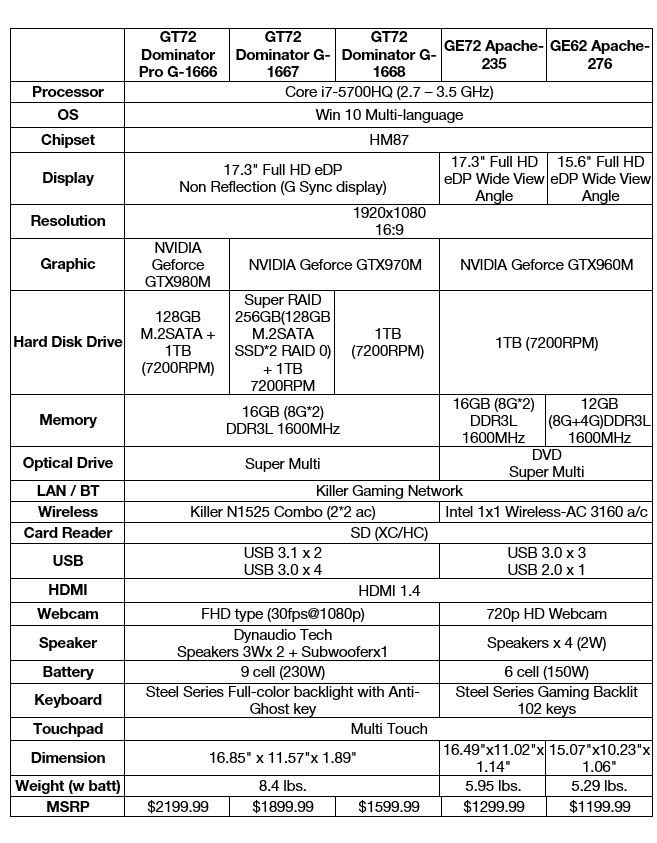
As you can see, all of these gaming laptops have great specifications including Core i7 processors, but it is the GT72 models that are most exciting. These higher-end models feature cutting edge technology such as USB 3.1 and G-Sync. The 9-cell battery will provide plenty of juice for portable gaming sessions, and the integrated subwoofer should offer rumbling bass.
Of course, the high price tags will keep these out of reach for the average user, but that is a good thing -- they are overkill for most. If you are a gamer, however, money is likely no object when it comes to quality hardware.
Will you buy one of these new MSI gaming laptops? If so, which one? Tell me in the comments.
-

Acer announces Windows 10 back-to-school computers
Publié: juillet 29, 2015, 4:13am CEST par Brian Fagioli

Microsoft's Windows 10 launches tomorrow, so naturally it is the topic du jour. Chatter about the operating system will likely dominate the tech news for many days and weeks after too. You know what? Good. It is a damn good operating system -- the best version of Windows ever -- and it deserves the attention.
While Windows 10 is a free upgrade for many Windows 7 and 8.x users, many others are still on XP and Vista machines. Rather than pay for a Windows 10 license, you should probably buy a new computer instead. I understand the economy is still bad, but new machines are surprisingly affordable. Today, one of my favorite value-focused manufacturers, Acer, announces a new line of Windows 10 computers. While the focus is on "back-to-school", these machines are great for non-students too. The best part? You can buy some of them starting tomorrow.
"E Series are offered in several sizes, with either 15.6-inch or 17.3-inch displays, and in a variety of colors. They feature the latest Intel processors, NVIDIA GeForce 940M series graphics with dedicated DDR3 VRAM, up to 16GB RAM and 2TB HDD/1TB SSD storage options. MU-MIMO technology delivers up to 3x faster performance when connected to an 802.11ac based router. In addition, a new BluelightShield feature lessens eye strain by reducing blue light emission from the screen", says Acer.

The company shares the following 15 inch E-series configurations and prices. Unfortunately, the promised 17.3 inch models do not have availability or pricing yet.
- E5-573-58FN – 15.6-inch display, 5th Generation Intel® Core™ i5-5200U processor, 8GB memory, 500GB hard drive, DVD-Super Multi Double-Layer Drive ($499.99)
- E5-573-52US – 15.6-inch display, 5th Generation Intel® Core™ i5-5200U processor, 8G memory, 1TB hard drive, DVD-Super Multi Double-Layer Drive ($549.99)
- E5-573T-5935 –15.6-inch touchscreen display, 5th Generation Intel® Core™ i5-5200U Processor, 8GB memory, 1TB hard drive, DVD-Super Multi Double-Layer Drive ($599.99)
- E5-573-395Q – 15.6-inch display, 5th Generation Intel® Core™ i3-5015U processor, 4G memory, 500GB h/d, DVD-Super Multi Double-Layer Drive ($449.99)
- E5-573G-5698 – 15.6-inch display, 5th Generation Intel® Core™ i5-5200U processor, NVIDIA® GeForce® 940M with 2 GB of DDR3 VRAM, 8G memory, 1TB hard drive ($599.99)
- E5-573G-56RG –15.6-inch display with 1920 x 1080 resolution, 5th Generation Intel® Core™ i5-5200U processor, NVIDIA® GeForce® 940M with 4 GB of DDR3 VRAM, 8GB memory, 1TB hard drive ($649.99)
OK, but what if you don't want a traditional laptop? No worries. Acer has Windows 10 all-in-one desktops and convertibles planned as well. Unfortunately, these machines will not be available for purchase until later in August. Acer shares the details below.
- Switch 10 E 2-in-1 notebook – The new Acer Switch 10 E provides the ultimate in flexibility since it transforms quickly and easily between four usage modes (tablet, notebook, display and tent).

- R 13 Series Convertible Notebooks – Less than 1 inch thin, these lightweight notebooks incorporate the inventive Acer Ezel Aero hinge that allows the 13.3-inch screen to rotate 180-degrees, so it can be used in six different modes (Notebook, Display, Tent, Pad, Ezel and Stand).

- R 11 Series Convertible Notebooks – With an 11.6 inch display, the R 11 convertible is compact enough to take anywhere – it fits easily in a purse or backpack, and is an ideal size for using on the road and in crowded spaces. With four distinct modes to choose from (Notebook, Display, Tent or Pad), it provides the flexibility to use it comfortably anywhere.

- Aspire Z3 All-in-One desktop – The Acer Aspire Z3-710 AIO features 10-point multi-touch and a 23.8-inch full HD (1920x1080) LED backlit display in a slim 1.4-inch chassis. Stereo speakers with Acer True Harmony and Dolby Digital Plus™ Home Theater® provide powerful audio, while built-in digital microphones can sense the location of voices to ensure they are heard clearly even with significant ambient noise. It offers comfortable viewing via an adjustable screen that tilts from -5 to 25 degrees.

What I am really excited about, however, is Acer's Cloudbooks. These are really inexpensive Windows 10 laptops aimed to compete with Google's Chromebooks. The company promises that an 11 inch model will start at $169, which is a really attractive price. I expect both home users and schools to be interested in purchasing. Heck, if the keyboard is good, I'd love to buy one for light use. Unfortunately, availability is not yet known -- Acer promises to share more at a later date.
So, will you purchase an E5 tomorrow? If so, all configurations look great -- the $449 model would be a great choice for both students and home users alike. With that said, if you or the student in your life is interested in light gaming, the models featuring the NVIDIA GeForce 940M would be an ideal choice instead.
-

Woman celebrates 100th Birthday on Skype, dies shortly thereafter
Publié: juillet 28, 2015, 3:58am CEST par Brian Fagioli

They say Americans are living longer nowadays, but dang, I am not sure how long that can last. Everywhere I look, I see more overweight people -- myself included. As Americans eat more junk food and spend more time on their butts, heart disease and diabetes are on the rise, cutting the lifespans of many. Reaching 100 years old is becoming much harder to achieve.
Recently, however, a woman named Amor Macias (aka "Mama Moy") did just that -- she celebrated her 100th Birthday! Unfortunately, some of the family was unable to participate in the festivities -- not in person, at least. Instead, the family used Skype to communicate with the non-present family members with great results.
"When it dawned on her that she could hear and that they could have an actual conversation, her eyes lit up and she clapped with joy, it was incredible! Being hard of hearing, having that visual connection was huge for her", explains Nicole Pirshafiey, Skype user and Amor Macias' granddaughter.
The Skype Team explains, "it was at this moment that the whole family realized just how much technological advancement Mama Moy had seen during her 100 years. From having no electricity in the house as a child, to seeing the introduction of television, phones and the Internet -- Mama Moy used Skype to connect with her oldest grand-daughter and Nicole's stepdad for the first time in a century. Needless to say it made for an incredibly emotional day".
Sadly, the woman referred to as "Mama Moy" died shortly thereafter. A mere six days after experiencing the power of Skype, she was taken away. While this is sad, it is also beautiful that she was able to reach the age of 100 and celebrate it with her family. Microsoft deserves major kudos for developing a product that made this magical moment happen.
Do you use Skype to communicate with older family members? Tell me about it in the comments.
-

Toshiba Portégé R30-A200SMB 13.3 inch business laptop [Review]
Publié: juillet 28, 2015, 1:28am CEST par Brian Fagioli

One size does not fit all when it comes to laptops. Sure, everyone loves a super-thin and sexy notebook, but business users in particular have much greater needs. For instance, an optical drive is much less popular with consumers nowadays, but many business workstations still have the need. Many consumers have moved on to HDMI and DisplayPort, but businesses still have older monitors and projectors that are VGA only, so a VGA port on a laptop is needed.
While Toshiba makes great consumer-grade computers, its business-class machines are where it truly shines. The 13.3 inch Portégé R30, a small and medium business laptop I have been testing lately, is no exception.
Specifications
- Operating System: Microsoft Windows 7 Professional (Windows 8.1 upgrade media included)
- Processor: Intel Core i5 (4th Gen) 4210M Dual-Core, 2.6 GHz Max Turbo Speed, 3.2 GHz
- Video: HD Graphics 4600
- RAM: 4 GB (1 x 4GB) 1600 MHz
- Storage: 500 GB HDD / 5400 rpm
- Display: 13.3 inch 1366 x 768
- Optical Drive: DVDRW (R DL) / DVD-RAM Read Speed: 24x (CD) / 8x (DVD) Write Speed: 24x (CD) / 8x (DVDR) / 6x (DVDR DL)
- Wi-Fi: 802.11ac
- Battery: 6-cell lithium ion
Video Overview
Impressions
The Portégé R30 comes in many configurations, but my test unit is rather meager. The Intel Core i5 4210m is very powerful, but the computer only has 4GB of RAM and a 500GB 5400RPM HDD. This is totally acceptable for my needs, and probably the average office worker's needs too, but you can always configure with more memory, an SSD and even a Core i7.
Upon taking it out of the box, I was a bit perplexed -- in a good way. You see, it is a rather thick laptop, so your mind expects it to be hefty; not so. Actually, it is impressively light (about 3.4 pounds), making you wonder if there are actually components in the chassis -- don't worry, there are, haha!

The body is made of luxurious magnesium, making it feel very premium. Don't get me wrong, plastic is a perfectly good material, but the magnesium both looks and feels much better.
Toshiba has outfitted the Portégé R30 with plenty of ports -- all of which can be restricted by an administrator. On the right side, there is an SD card slot for importing photos and other files. This side also features a USB 3.0 port, headset jack, Kensington lock hole, and Ethernet port.

Most importantly, however, the right side is home to a DVD burner. While consumers have less need for optical drives, small and medium businesses may still have need. the business may still utilize boxed software that comes on disk, making it an easy way to install without buying external options. Where it can really shine for a small and medium businesses is data backup. DVD is a wonderful media for archiving data to be kept on-premises. It is affordable and fairly durable.
The left side of the Portégé R30 has 2 more USB 3.0 ports, the power port, an HDMI-out port and a VGA-out port. I know what you are thinking -- who the hell still uses VGA? Uh, businesses do. Older projectors in particular are still mounted in conference rooms and feature this port only. Companies probably have perfectly working VGA-only monitors that be used when the machine is docked.

Speaking of being docked, Toshiba has a docking station/port replicator port on the bottom. This makes it easy for the employee to dock while in the office and easily connect to a mouse, keyboard, wired internet and large monitors.
Also on the bottom is something essential for road-warriors -- a removable battery! Yes, you can carry a spare battery or two when traveling and easily swap them. While this used to be the norm on all laptops, the option is slowly being removed. With that said, you may not need to buy any spares -- I can easily get between 7 and 8 hours on a single charge with normal use -- impressive!

The bottom is also how you access the inside for upgrading. As you can see above, by removing 4 screws you can access both the hard drive and RAM. The 500GB 5400RPM is totally fine, but it is nice to know a future upgrade to an SSD will be super-easy. I was pleasantly surprised to see that the 4GB memory was a single stick -- you can buy a matching stick to increase to 8GB if needed. You can also upgrade to 16GB with 2 8GB sticks if ever needed.
Opening the laptop, you are presented with an absolutely fabulous chiclet-style keyboard. The layout is perfect and Toshiba did not do anything funky or annoying as some other manufacturers do, such as relocating common keys. It really is a joy to type on, as the keys are rigid and exact -- not at all spongy.
The trackpad is one of the best I have used on a business laptop. It is a clickable variant, meaning that there are not separate buttons below it. There are however buttons above it, which are designed to be used with the pointing stick in the middle of the keyboard. While I have never been able to adjust to accurately using a pointing stick, some people do prefer it for some reason. I actually found the stick to get in the way of my typing -- sometimes my finger would hit it. Don't worry though, the nub pops right off.
Speakers are surprisingly great, offering very clear and loud sound. The speakers are on the top -- slightly positioned towards the user -- as they should be. Listening to audio is a great experience.
Where some people may be dismayed, however, is the resolution. The non-touch display is merely 1366 x 768 -- low by today's consumer standards. With that said, it is perfectly acceptable in the business world, where it is still very common. When sharing presentations and documents with fellow co-workers, it helps if everyone is on the same resolution, as the creator does not have to worry about how it will scale.
Conclusion
The Toshiba Portégé R30-A200SMB 13.3 inch notebook is a wonderful workstation for both small and medium businesses. The Core i5 and 4GB of RAM offer great performance in Windows 7, and should run Windows 10 equally well if and when you upgrade. All programs and applications, including Microsoft Office, open extremely fast and never experience lag or slowdown. Both you and your employees should be extremely satisfied with this well-built laptop.
Best of all, you do not have to break the bank to obtain this portable workstation as configured. If you shop around, retailers are selling it for between $725-$850. This is a great price, making it a wonderful value. I would suggest buying it from Newegg here.
The Toshiba Portégé R30-A200SMB is very much recommended.
-

Lenovo announces new bloatware for Windows 10
Publié: juillet 27, 2015, 6:14pm CEST par Brian Fagioli

When a consumer buys a new Windows 10 laptop, they will probably want the full experience. Microsoft has properly outfitted the operating system with all the settings the average user should need. Some manufacturers, however, like to customize the experience with their own branding and apps.
For many of us, this is nothing more than bloatware -- unneeded extras that are a chore to uninstall on day one. Today, Lenovo announce that is has updated some of its bloatware for its upcoming Windows 10 PCs -- version 3.0 of its Companion and Settings software.
"Lenovo Settings 3.0 is a 'smart' device control hub aggregating all of the most common hardware device functions into one place, making it easy for users to adapt and modify the way their computer or tablet behaves. Among its newest features, Settings offers a unique 'Smart Settings' area which leverages built-in device sensors to predict, adapt and modify device settings to suit user behavior -- automatically. Settings also showcases a robust 'Power' section, which offers customization unique to Lenovo, such as a 'Battery Stretch Mode' and 'Charge Mode', which lets users super-charge their battery replenishment", says Lenovo.
The manufacturer also says, "Lenovo Companion 3.0 provides a sleek new interface and a robust optimization tool. Its new optimize feature keeps PCs running at peak performance: it can be used at any time to run a full-scale checkup and report back with specific actions that can free up space and speed up a user's device. Companion will then complete the actions all within the user's control".

While I am sure Lenovo will dispute my classification of bloatware, these apps are definitely not necessities, and even if negligible, will eat CPU and RAM.
True, some consumers may appreciate a bit of the functionality, but the software should be offered as an optional download for them -- not pre-loaded. As history shows, pre-loaded software can lead to a security nightmare.
Do you think manufacturers should pre-load such apps on consumer machines? Tell me in the comments.
Photo Credit: Kristina Stasiuliene/Shutterstock
-

Chromecast is 2 years old -- Google giving away free movie rentals to owners!
Publié: juillet 25, 2015, 4:09am CEST par Brian Fagioli

While Google's Chromecast is impossibly small physically, it is absolutely enormous in its usefulness. The search giant successfully bridged the gap between device and television with a cute little HDMI dongle. Originally, the selling point was its low price, but as more and more companies choose to leverage the cute hardware, it becomes more than a simple value purchase.
The dongle is apparently celebrating a second birthday. While it is weird to celebrate the "birth" of an inanimate object, the tech community has normalized the practice to become acceptable. After all, we tech nerds love our devices like family, right? While the birthday boy or girl is usually the one receiving gifts, this time, Chromecast owners are getting the present. What is it, you ask? A free movie rental! What will you rent this weekend?
Unfortunately, redemption is not as easy as it should be. Rather than just verify your Google profile for a Chromecast purchase, you must first install the Chromecast extension for Google Chrome on desktop. Then, you must have your Chromecast powered on and connected to your network so that it can prove you have the hardware. It told me I could not redeem on my Android phone -- whatever.
In my case, my desktop is in my basement and my Chromecast is on the second floor, up two flights of stairs. I'd have to make the journey -- yes, I know, I need the exercise anyway -- then turn on my TV which powers the Chromecast, walk back down two flights of stairs and redeem the offer. I'm not complaining; it is a free rental after all, but it could be a little easier.
Of course, there are some caveats, which Google lists below.
- Good for one movie rental from a collection of titles.
- Movie Rental may be redeemed only on Google Play from compatible internet connected devices.
- Offer expires on December 31, 2015.
- Offer good in US only.
- Maximum 5 redemptions per Google account.
Sorry non-American's you are out of luck. Hopefully the search giant expands the offering to more countries in the future. I really like that the promotion lasts throughout 2015, so consumers can be patient and find a movie they truly want to see.
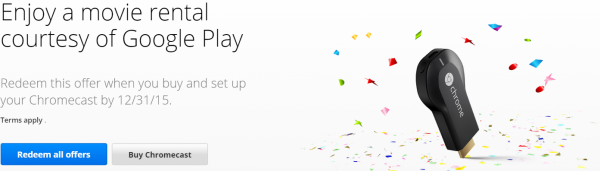
Limiting the offer to five repemptions per Google account is likely just to protect against abuse. Sure, some people own multiple Chromecasts, but evil geniuses will soon realize that they can buy a Chromecast before December 31, use it for a free rental, then return the hardware and repeat. This cap limits the dishonesty to five, although Google accounts are free -- those same people could, in theory, register multiple Google accounts to continue the free rentals. Don't do this, BetaNews readers -- you are better than that.
If you are ready to get your free rental, you can redeem it here. What movie will you rent? Tell me in the comments.
-

Drive a Dodge, Jeep, Chrysler or Ram? It may be recalled due to potentially deadly hacks
Publié: juillet 24, 2015, 6:44pm CEST par Brian Fagioli

When it comes to cars, I only consider American manufacturers. Every car I've ever owned has been a Ford, but I am open to GM and Fiat Chrysler vehicles like Chevrolet, Jeep, Dodge and Ram. Lately, I fell in love with the Jeep Renegade -- an Italian-made American SUV -- which was tempting me from Ford.
Due to the reported security deficiencies in Jeep vehicles -- potentially deadly hacks -- I immediately came to my senses. No such vehicles in my future. While the Renegade is not impacted, the brand is, at least for now, tarnished for me. Today, Fiat Chrysler is voluntarily recalling the vehicles that are prey for hackers -- Dodge, Jeep, Chrysler and Ram are all on the list.
"FCA US LLC is conducting a voluntary safety recall to update software in approximately 1,400,000 U.S. vehicles equipped with certain radios.The recall aligns with an ongoing software distribution that insulates connected vehicles from remote manipulation, which, if unauthorized, constitutes criminal action", says Fiat Chrysler.
The car conglomerate further says it has "applied network-level security measures to prevent the type of remote manipulation demonstrated in a recent media report. These measures -- which required no customer or dealer actions -- block remote access to certain vehicle systems and were fully tested and implemented within the cellular network on July 23, 2015".
So, which vehicles are being recalled? Below is the complete list.
- 2013-2015 MY Dodge Viper specialty vehicles
- 2013-2015 Ram 1500, 2500 and 3500 pickups
- 2013-2015 Ram 3500, 4500, 5500 Chassis Cabs
- 2014-2015 Jeep Grand Cherokee and Cherokee SUVs
- 2014-2015 Dodge Durango SUVs
- 2015 MY Chrysler 200, Chrysler 300 and Dodge Charger sedans
- 2015 Dodge Challenger sports coupes
This hack should not be taken lightly -- bad guys can remotely hijack a vehicle and cause it to crash. This can literally lead to death.
While this hack has apparently not been abused outside of some proof-of-success demonstrations, the company is smart to act swiftly -- I can foresee people blaming hacks on all of their accidents and speeding tickets. Quite frankly, telling an officer "the car started speeding on its own" could be a legitimate argument on an unpatched vehicle.
So how will the recall work? It is actually very cool. Rather than go to the dealer, Chrysler will mail you a USB flash drive that contains a firmware update. Hopefully it is easy for the non-technologically advanced owners. There is no word on whether the firmware will be hosted online so users can create their own drives, but I suspect someone will dump and share it eventually.
Are you scared that hackers may hijack your vehicle? Enter your VIN number here to find out if you are affected.
Photo Credit: shalunts/Shutterstock
-

Nintendo and Facebook partner on new Super Mario Maker video game
Publié: juillet 24, 2015, 2:26am CEST par Brian Fagioli

The first video game that I ever fell in love with was Super Mario Brothers for the Nintendo Entertainment System. While I had a second-hand Atari 2600 with Mario Brothers, it did not compare to the magic of the "Super" variant on Nintendo's console. While I bought every home Nintendo console since the NES, I did not buy the most recent one, the Wii U. While Nintendo consoles have always been about the software -- hardware specifications be damned -- I felt that company was too conservative with this newest console and delivered a sub-par product.
The upcoming Wii U exclusive game, Super Mario Maker, however, has me wishing I had the console. Much like the classic Nintendo games Excite Bike and Wrecking Crew, the user can create and edit levels. In other words, anyone that buys the game can contribute to the Mario universe, and even share it online. Today, Nintendo announces that it is partnering with Facebook for a very special level in the game.
"Super Mario Maker is the ultimate evolution of the Super Mario Bros. series and lets players’ imaginations run wild. For the first time ever, friends can have fun playing through levels they create for one another. The Wii U GamePad controller makes it so easy for anyone to create levels that it feels like simply sketching out ideas on paper. Players with Internet access can enjoy a seemingly endless supply of inventive Mario levels inspired by Super Mario Bros., Super Mario Bros. 3, Super Mario World and New Super Mario Bros. U from players around the world", says Nintendo.
Nintendo further explains ,"the Super Mario Maker hackathon is exclusively for Facebook employees to design a special level in the game. At the event, participants will be using the demo version of the game that drew rave reviews at the recent E3 video game trade show to create levels using the in-game tools that will become available to a wider audience when the game launches exclusively for Wii U on the 11th of September. The event will culminate with designers presenting their creations to a panel of judges from Nintendo and Facebook. The winning individual or team has the opportunity to make the level available for Super Mario Maker owners to play after the game’s launch".
How very cool. Facebook employees will create a special level that will be playable by all people that purchase Super Mario Maker. In other words, Facebook is contributing to the development of the game. Even cooler, however, is that anyone can contribute levels -- that is the beauty of the game, Nintendo has created a simple platform for anyone to be a level creator and game contributor!
Are you excited to play the Facebook level in Super Mario Maker? Tell me in the comments.
-

Want to be the next iJustine or Shane Dawson? Canon Video Creator Kits can help
Publié: juillet 23, 2015, 6:30pm CEST par Brian Fagioli

The world is changing; whether for the better or worse is debatable. When it comes to entertainment, the dinosaur media such as network television is in massive trouble. Why? Many people are turning to the web for videos nowadays, from services like YouTube and Twitch.
Guess what? Many online personalities are getting paid, and paid well, and becoming genuine celebrities. Vloggers (video bloggers) such as iJustine and Shane Dawson have millions of followers and make their livings from these videos. Hell, PewDiePie is a millionaire from playing video games online. Do you think you can be the next big vlogger, but don't know where to start? Don't worry. Cannon's Video Creator Kits will start you down the path of Internet stardom.
"Two stars in a universe of online talent, YouTube content creators iJustine and DevinSuperTramp, have helped define a new method of storytelling through online video. With so many young vloggers following their example and creating their own innovative content, Canon U.S.A., Inc., a leader in digital imaging solutions, unveils new, specialized Video Creator Kits including a Canon DSLR camera and lens, an external microphone, and a 32GB SD card. These specially-packaged Video Creator Kits provide the vlogging superstars of tomorrow with the tools they need to shoot and share high-quality, compelling stories", says Canon.
Canon shares the following 3 kits and associated prices.
- EOS 70D Video Creator Kit: includes EOS 70D camera & EF-S 18-135mm IS STM lens, an external microphone and 32GB SD card ($1649.99)
- EOS Rebel T6i Video Creator Kit: includes EOS Rebel T6i camera and EF-S 18-55mm IS STM lens, an external microphone and 32GB SD card ($999.99)
- EOS Rebel T5i Video Creator Kit: includes EOS Rebel T5i camera and EF-S 18-55mm IS STM lens, an external microphone and 32GB SD card ($899.99)
Are these kits good? Absolutely. Everything included is high quality hardware and a great place to start with vlogging. With that said, they are all expensive too. Before you spend the money, I would suggest starting with your smartphone camera and uploading some videos to YouTube to see how you do.
Remember, the key to becoming a star on YouTube is being interesting and having a good personality. If you are boring or unlikable, it will not matter how good your equipment is. Not everyone is meant to be a famous YouTube creator. With that said, vlogging can be satisfying and rewarding even if you do not become rich and famous.
If you are interested in buying one of these Canon Video Creator Kits, you can pre-order now and they will ship in August.
Who are your favorite YouTube creators? Tell me in the comments.
Photo Credit: Andrey_Popovl/Shutterstock
-

Buffalo DriveStation Ultra is a 10-drive DAS with up to 80TB of storage
Publié: juillet 22, 2015, 7:21pm CEST par Brian Fagioli

While many home consumers are turning to the cloud for their storage needs, this is not feasible for many businesses. If you are a game developer or movie editor, for example, you will need a lot of local storage. As we trend towards 4K video, this need is amplified.
Today, Buffalo Americas announces the DriveStation Ultra -- a direct attached storage (DAS) solution with capacities of either 40 or 80TB -- yes, terabytes! While Thunderbolt 2 is the primary connection type, it also features USB 3.0 an eSATA. The company promises write speeds up to 1243 MB/s using RAID 0.
"Professionals working in video production, gaming development, CAD design and more require both fast data transfer of extremely large files and the capacity to store them in a convenient form factor that is readily accessible. The DriveStation Ultra was designed to meet the performance and capacity needs of these industries with its 10-drive design, delivering up to 80 TB in a desktop form factor", says Buffalo Americas, Inc.
Matt Dargis, COO, Buffalo Americas, Inc. says, "we designed the DriveStation Ultra from the ground up to meet the capacity, scalability and speed requirements of our professional customers, equipping it with multiple interface support and an industry-first 10-bay design for a desktop form factor. Enabling customers to daisy chain up to six DriveStation Ultras for each Thunderbolt 2 connection on their devices means that a customer with a Mac Pro with six Thunderbolt 2 ports could have an unprecedented 2.88 Petabytes of storage at hand".
Buffalo shares the following features.
- Desktop form factor with 10 hard drives provides up to 80 TB of storage within easy reach
- 40 TB model features 10 NAS hard drives and 80 TB model features 10 helium-filled enterprise hard drives optimized for continuous operation
- Multiple I/O interface support to deliver maximum flexibility and compatibility for Mac and PC users, including two Thunderbolt 2 ports, one eSATA port and one USB 3.0 port and corresponding cables
- RAID 0, RAID 5 and RAID 6 options allow users the flexibility to maximize capacity or protect data with RAID redundancy
- Three-year warranty and 24/7 U.S.-based technical support
If you are an average home user, you probably do not need 40 or 80TB of storage. You can store your family photos, home videos and torrented porn using a much smaller and more affordable solution.
What I like about the DriveStation Ultra -- other than the insane storage capacity -- is the versatility. To get the best performance from this DAS, you will want to use Thunderbolt 2, but it can be rare on Windows machines; having eSATA and USB 3.0 as options is appreciated.
How much does this DriveStation Ultra cost? The 40TB model is $4,799.99, while the 80TB model is $9,999.99.
-

Google Maps 'Your Timeline' is a creepy reminder that you are being tracked
Publié: juillet 22, 2015, 2:08am CEST par Brian Fagioli
 Google is everywhere, you cannot run and you cannot hide. Well, maybe I am being a bit dramatic, but if you use Android or any of Google's services, it is compiling data to track your actions and behaviors. The search giant may know your favorite restaurants, sexual tastes, plus home and work locations too.
Google is everywhere, you cannot run and you cannot hide. Well, maybe I am being a bit dramatic, but if you use Android or any of Google's services, it is compiling data to track your actions and behaviors. The search giant may know your favorite restaurants, sexual tastes, plus home and work locations too.If you use Google Maps and location services, the search giant is even tracking your movements. While that can lead to powering some useful solutions, it is also creepy as hell. Today, Google announces "Your Timeline", which is a tool for Android and desktop that shows you all the places you have been. While it is sort of cool, it is also a reminder that Google is watching you.
"Have you ever wanted a way to easily remember all the places you've been -- whether it’s a museum you visited during your last vacation or that fun bar you stumbled upon a few months ago? Well, starting today, Google Maps can help. We're gradually rolling out Your Timeline, a useful way to remember and view the places you've been on a given day, month or year. Your Timeline allows you to visualize your real-world routines, easily see the trips you've taken and get a glimpse of the places where you spend your time. And if you use Google Photos, we'll show the photos you took when viewing a specific day, to help resurface your memories", says Gerard Sanz, Product Manager, Google.
Sanz further explains, "Your Timeline is private and visible only to you; and you control the locations you choose to keep. This means you can easily delete a day or your full history at any time. You can edit any place that appears in Your Timeline, including removing a specific location or giving a frequented spot a private name like -- Mom's House or My Favorite Running Spot. This spot will then appear right in Google Maps when you're logged in".
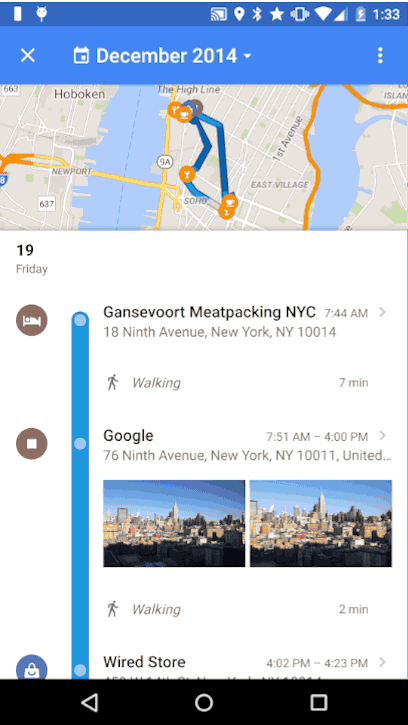
While I can see value in this for family vacations and memorable road trips, I am sure there are locations you do not want to be reminded of. For example, Google could remind you of your trip to the urologist for a prostate exam, the restaurant where your girlfriend dumped you, or the outing to the mortuary for a family member's funeral. Sure, you can delete those locations, but only after the painful memories and emotions come flooding over you.
Quite frankly, I am surprised that Google wants to bring attention to its creepy behaviors. This new tool could actually make privacy-ignorant people aware of how Google tracks them and wisely convince them to opt out of location history tracking. Maybe that is a good thing.
Do you find it creepy that Google is tracking and compiling lists of the locations you visit? Tell me in the comments.
-

Dell Latitude 12 Rugged Tablet is hardcore and ready for dirty jobs
Publié: juillet 21, 2015, 7:19pm CEST par Brian Fagioli

Many consumers buy iPads or other tablets and then run out to buy super-rugged cases. Buying a case is a good idea, as it protects the tablet from drops. With that said, many of these cases are overkill. Doubling or tripling the weight of your tablet when you don't even take it out of the house is silly -- a lesser case will probably be enough to survive a spill from the couch.
With all of that said, there are people that truly need rugged tablets. These are men and women working in harsh conditions -- hot temperatures, mud, snow, etc. Today, Dell announces a tablet for these people, the Latitude 12 Rugged Tablet. It is hardcore to the max!
"Designed specifically for users requiring a tough yet flexible device to take with them on-the-go, the Latitude 12 Rugged Tablet features a crisp 11.6 inch Direct-View outdoor-readable HD display with gloved-enabled multi-touch capabilities. For peak performance in the most severe temperatures, the Rugged Tablet comes pre-packaged with Fourth Generation QuadCool thermal management and powerful, efficient Fifth Generation Intel Core M processors. The Rugged Tablet has up to 12 hours of battery life with two 2-cell batteries", says Dell.

The manufacturer further explains, "for reliability and manageability, the Rugged Tablet also features solid state storage up to 512GB and connectivity anywhere with 802.11ac Wi-Fi as well as an optional mobile broadband and dedicated GPS. The tablet delivers the confidence of overall data and device security with Dell Data Protection and available Intel vPro and Intel TPM 1.2".
As you can see in the above video, this is a seriously rugged tablet designed for people that do business in nasty conditions. You would not buy this for the average executive that never leaves his or her comfy office. With that said, it can be used in that setting too. Dell is also selling a dock for when the employee doing the dirty job also does work in a clean office.

If you are interested in this for your company, you should have your IT department contact Dell. Consumer pricing is not available, and will vary based on configurations, existing contracts and number of units purchased.
-

Microsoft Surface 3 4G LTE comes to AT&T on July 24th -- free upgrade to Windows 10
Publié: juillet 21, 2015, 6:31pm CEST par Brian Fagioli

The Surface line of computers are amazing machines. Whether you choose the less-powerful (yet more compact) Surface 3 or more powerful and larger Surface Pro 3, you are sure to be happy with your decision. They are truly the best way to experience Windows on the go.
Unfortunately, they require Wi-Fi for internet connectivity. While some people can share their smartphone's connection with the Surface, not everyone has that ability. Plus, tethering can quickly drain the phone's battery too. An LTE- enabled model would be ideal. Well, that is soon to become a reality. The long-promised Surface 3 LTE is coming to AT&T on July 24th. In just a few days you can buy the portable machine of your dreams.
"Beginning on Friday, July 24, you can purchase the Surface 3 for $0 down and $30 per month with an AT&T Tablet Installment plan.3 In addition, for a limited time, you can purchase a Surface 3 for $399.99 with any Lumia smartphone purchased on AT&T Next. Additionally, a commercial version of the Surface 3 will be available to business customers in the coming weeks", says AT&T.
The cellular provider further explains, "the Surface 3 is light and thin, so you can easily take it with you on-the-go and stay connected on the nation’s most reliable 4G LTE network. With the integrated, three-position Kickstand, the ability to run desktop software and touch apps side-by-side, and a full-size USB 3.0 port, Surface 3 is a balanced mix of innovation and practicality. You'll also be able to upgrade to Windows 10 once the new operating system is available".
Before committing to AT&T, you should make sure you truly need LTE. In other words, Wi-Fi is available in many places nowadays, such as Starbucks, McDonalds and other stores. You may be able to get by without a cellular connection.
If you do need LTE, make sure that AT&T offers good service in your area. If you already use the carrier for your smartphone, you know the answer to that. If you don't, I would ask local friends, family and co-workers about their experiences with AT&T.
Of course, you can upgrade the computer to Windows 10 for free, as all Windows 7 and 8.x machines are eligible for a no-cost update. Windows 10 will make the great Surface 3 computer even better.
Will you buy the Microsoft Surface 3 LTE on AT&T? Tell me in the comments.

-

AMD launches super-affordable Windows 10-ready A8-7670K APU
Publié: juillet 21, 2015, 1:24am CEST par Brian Fagioli
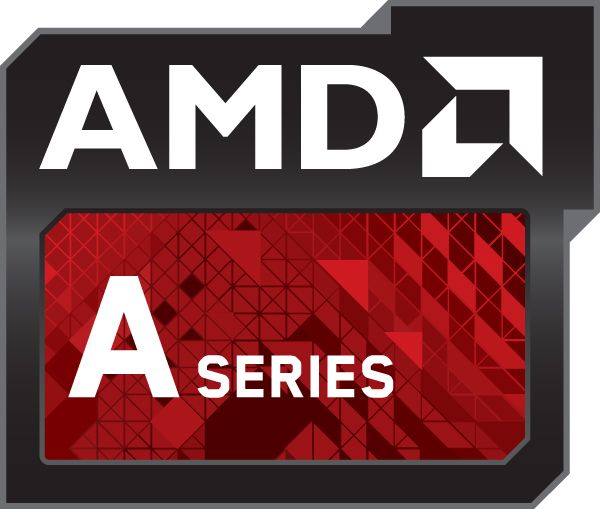
Windows 10 will be available on July 29th, meaning it is just a bit more than a week until the world can start buying computers running the operating system. While Windows 10 will run fine on older hardware, a new version of Microsoft's OS can be a great time to upgrade your computer. System builders in particular may want to improve their build.
Understandably, you may be hesitant to spend money on new hardware; the economy is still bad for many. Don't worry, AMD has you covered. Today, the company launches the A8-7670K APU. Not only is it Windows 10-ready with DirectX 12 support, but it is insanely affordable too at a shockingly low $117.99. In other words, you may pay less than that at retailers.
"An APU is the combination of a processor (CPU) and a graphics card (GPU) all rolled into one convenient, albeit less delicious, chip. It provides excellent processing power for your everyday tasks, great graphics capability for eSports online gaming and a superb experience in Windows 10. All at an affordable price. The A8-7670K APU offers 10 compute cores: 4 CPU cores running at up to 3.9GHz, 6 GPU cores running at 757MHz, and 4MB of L2 cache. In addition, it supports Heterogeneous System Architecture for high levels of performance and efficiency", says AMD.
AMD further explains, "the A8-7670K APU also performs well in popular eSports gaming titles like Counter Strike: Global Offensive, DOTA 2, and League of Legends. We take gaming seriously at AMD which is why we put so many features into our APUs that make your gaming experience awesome, and that starts with improved gaming efficiency with support for DirectX 12. AMD FreeSync technology puts an end to choppy gameplay and broken frames. Eyefinity, multi-display technology, adds more realism and greater fields of view4. Virtual Super Resolution (VSR) improves image quality when gaming at lower resolutions. And native H.264 video encoding empowers AMD's Gaming Evolved application to effortlessly record your gameplay".
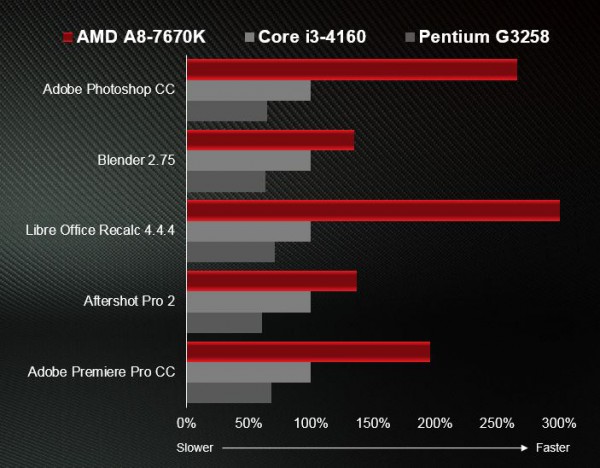
AMD shares the following ways this APU is a smart choice for Windows 10.
- Be prepared for the future; the AMD A8-7670K is designed to deliver a premium Windows 10 experience with ten compute cores (4 CPU + 6 GPU)
- Smooth video playback of movies and TV with hardware-based acceleration
- Boost performance in the new Microsoft Edge web browser with full graphics acceleration for HTML5 and WebGL
- Help protect sensitive data with hardware accelerated encryption and decryption when using Microsoft Bitlocker
- Easily stream Xbox One games to your PC
- Experience content streams without bumps and hiccups for smoother performance with AMD Quick Stream technology which allots more bandwidth to your highest priority applications
While this is not a top-of-the-line processor, it is more than fast enough for the average user. Heck, the on-chip R7 graphics are a legit casual gaming option. While you won't be able to play modern games at max settings, it should be adequate for a fun experience. To get a powerful CPU and a solid GPU for $117.99 -- or potentially less -- is a crazy value.
If you are looking to build a new computer, or just upgrade an existing machine, this would be a very smart way to do so. Of course, you will need to check compatibility with your existing FM2+ compatible motherboard. You may need to update your BIOS to add support. If your board is not FM2+, you could buy an inexpensive replacement -- your existing DDR3 RAM and other components should work just fine.
-

GE chooses Microsoft Office 365 for its 300,000 employees
Publié: juillet 20, 2015, 6:55pm CEST par Brian Fagioli

Microsoft Office is the best office suite on the planet. Nothing annoys me more than when someone suggests that LibreOffice is a comparable solution. If you are a home user, sure, you can get by with a limited word processor and spreadsheet offering. If you are a business owner, however, you are crazy to use anything other than Microsoft Office.
Today, GE -- one of the world's most respected companies -- announces that it chose Microsoft Office 365 for its 300,000+ employees. Not only is GE's decision very wise, but it is a huge win for Microsoft too.
“Microsoft and GE share many values in common -- openness, transparency, data-driven intelligence and innovation -- all of which are driving forces behind Microsoft’s own mission to help people and organizations achieve more. As one of the most innovative companies in the world, GE understands what it takes to unleash the potential of its employees. We’re delighted GE has selected Office 365 as the productivity and collaboration solution to empower its global workforce", says John Case, corporate vice president of Microsoft Office.
Microsoft explains, "GE’s IT organization, which is recognized as one of the most strategic and forward-thinking among large enterprises worldwide, selected Office 365 based on Microsoft's ability to deliver rich productivity experiences at massive scale across devices and platforms, as well as its ability to rapidly and reliably deploy to GE's large global employee population. Specifically, Office 365 will provide several key benefits to GE and its employees".
What are these benefits? Microsoft shares the following.
- A comprehensive and integrated set of productivity capabilities including email, Skype for Business calling and meetings, real-time document co-authoring, and team collaboration
- Extensibility of the Office 365 platform, which will enable GE to enhance the capabilities of critical line-of-business applications by connecting to Office 365 through open APIs
- IT controls and security capabilities that enable GE to provide employees with secured access to information and full productivity capabilities on a multitude of devices, while adhering to corporate policies, industry regulations and legal requirements
Easy collaboration and support of multiple device types are necessities in today's business world. No other solution can offer a more complete package than Office 365. Skype for Business -- formerly Lync -- is a brilliant way for remote users to share and work with office associates, while core programs such as Word, Excel and Outlook are second to none for productivity. GE should be happy with its decision.
Do you think GE was smart to deliver Office 365 to its 300,000 employees? Tell me in the comments.
Photo Credit: Andrey_Popovl/Shutterstock
-

Samsung annouces PM863 and SM863 data center SSDs with up to 3.8TB of storage
Publié: juillet 20, 2015, 6:08pm CEST par Brian Fagioli

The hard disk is not going away any time soon, but make no mistake -- it is on death row. Solid state drives, or SSDs, are becoming more reliable, getting less expensive, and gaining larger storage capacities. It is only a matter of time before mechanical spinning drives get the heave-ho.
While consumers will be the first to shun hard drives, data centers will likely be the holdouts. Why? Cost and capacity. Right now, gigabyte per dollar is far less expensive compared to SSD. More importantly, however, SSDs just don't have comparable capacities -- yet. Today, Samsung announces the PM863 and SM863 data center SSDs. The latter features a top capacity of 1.9TB, while the former maxes out at a mind-blowing 3.8TB!
"Powered by Samsung's leading-edge V-NAND technology -- which improves the performance of SSDs -- the PM863 and SM863 deliver outstanding performance and reliability while still achieving low power consumption levels. The 3-bit MLC V-NAND-based PM863 is developed for mixed pattern applications and ideal for use in content delivery networks and streaming or Web servers. Alternatively, the write-intensive SM863 based on 2-bit MLC V-NAND is an optimal choice for online transaction processing (OLTP) and serves as an ideal choice for email and database servers", says Samsung.
The company further says, "the Samsung PM863 comes in 120GB, 240GB, 480GB, 960GB and now 1.9TB and 3.8TB capacities. It also offers read speeds up to 540 MB/s, and for the 240GB drives and above provides random read speeds of up to 99,000 Input/Output Operations Per Second (IOPS). The Samsung SM863 provides more options for configurable overprovisioning and is available in 120 gigabyte (GB), 240GB, 480GB, 960GB and now 1.9TB capacities. It also features read speeds up to 520 megabytes per second (MB/s) and write speeds up to 485 MB/s".
Keep in mind, these drives are not meant for consumers. The higher capacities -- 1.9TB and 3.8TB -- are likely way out of your price range. The 3.8TB PM863, for example, carries a suggested price of $2,199. The 1.9TB SM863? $1,259. Whoa.
If you want to learn more, you can check out Samsung's enterprise SSD offerings here.
-

Samsung announces Galaxy Tab S2 Android tablet with 8 and 9.7 inch screen options
Publié: juillet 20, 2015, 4:48am CEST par Brian Fagioli

The tablet market has felt a bit stale lately. Apple's iPads are in need of a refresh, while the Android options have been yawn-worthy too. Other than the Nexus 9, there really hasn't been anything to fire up the Android community.
Today, Samsung hopes to change this with the all new Galaxy Tab S2 tablets. Consumers can choose between a 9.7 inch screen or an 8 inch variant. In other words, Samsung is offering options with its tablets -- much like Apple with the Air and mini -- which is rather smart. After all, one size does not fit all when it comes to tablets.
"At just 5.6mm thin and only 389g (9.7 -inch) and 265g (8.0 -inch) weight, the Galaxy Tab S2 is perfectly designed for reading and consuming content due to its stunning Super AMOLED Display. By recreating the same viewing experience of browsing through traditional print media, the Galaxy Tab S2 also makes it comfortable to read digital content, including e-books, magazines, webpages and newsfeeds. This reading-optimized ratio allows the user to enjoy a seamless reading experience without unnecessary scrolling.", explains Samsung.
The popular manufacturer further explains, "for enhanced manageability, the Galaxy Tab S2 is built with a touch-enabled Fingerprint Scanner for hassle-free authentication. A built-in advanced security sensor now offers easy access to the personal device with a simple press against the home key. For the most streamlined device management options, the Galaxy Tab S2 features Smart Manager which displays the device’s settings automatically, including battery power levels, storage and RAM availability for users to efficiently manage their devices. It is also pre-installed with anti-malware for an extra layer of protection."

Kudos to Samsung for delivering its improved fingerprint sensor technology to these tablets. Like the Galaxy S6 smartphone, users no longer have to slide their fingers, but instead just press it against the sensor. This makes securing and accessing the device a breeze; pins and passwords are archaic by comparison. Quite frankly, all tablets and smartphones should have some form of biometrics in 2015.
Samsung shares the following specs.
Galaxy Tab S2 9.7
- Network :LTE : 700/ 800/ 850/ 900/ 1800/ 1900/ 2100/ 2600
3G : 850/ 900/ 1900/ 2100
2G : 850/ 900/ 1800/ 1900 - AP :Quad 1.9GHz + Quad 1.3GHz, Octacore application processor
- Display :9.7 inch 2048x1536(QXGA) Super AMOLED
- OS :Android 5.0 (Lollipop)
- Camera :8MP AF(rear), 2.1MP(front)
- Video :H.263, H.264(AVC), MPEG4, VC-1, WMV7, WMV8, VP8
Recording: QHD(2560x1440)@30fps
Playback: UHD(3840x2160)@30fps - Audio :MP3, AAC, AAC+, eAAC+, WMA, Vorbis, FLAC
- Google Mobile Service :Chrome, Gmail, Google Search, Maps, YouTube, Hangouts, Play Store, Play Movies; TV, Play Music, Drive, Photos
- Connectivity :Wi-Fi 802.11 a/b/g/n/ac MIMO (2.4GHz/5GHz), Wi-Fi Direct, Bluetooth4.1 BLE
- GPS :GPS, GLONASS
- Sensor :Accelerometer, Finger Scanner, Gyroscope, Compass, Hall Sensor, RGB Sensor
- Memory :3GB(RAM) + 32/64GB internal memory
microSD up to 128GB - Dimension / Weight :169 x 237.3 x 5.6mm, 389g(Wifi)/392g(LTE)
- Battery :5,870mAh
Galaxy Tab S2 8.0
- Network :LTE : 700/ 800/ 850/ 900/ 1800/ 1900/ 2100/ 2600
3G : 850/ 900/ 1900/ 2100
2G : 850/ 900/ 1800/ 1900 - AP :Quad 1.9GHz + Quad 1.3GHz, Octacore application processor
- Display :8.0 inch 2048x1536(QXGA) Super AMOLED
- OS :Android 5.0 (Lollipop)
- Camera :8MP AF(rear), 2.1MP(front)
- Video :H.263, H.264(AVC), MPEG4, VC-1, WMV7, WMV8, VP8
Recording: QHD (2560x1440) @30 fps
Playback: UHD (3840x2160) @ 30fps - Audio :MP3, AAC, AAC+, eAAC+, WMA, Vorbis, FLAC
- Google Mobile Service :Chrome, Gmail, Google Search, Maps, YouTube, Hangouts, Play Store, Play Movies; TV, Play Music, Drive, Photos
- Connectivity :Wi-Fi 802.11 a/b/g/n/ac MIMO (2.4GHz/5GHz), Wi-Fi Direct, Bluetooth 4.1 BLE
- GPS :GPS, GLONASS
- Sensor :Accelerometer, Finger Scanner, Gyroscope, Compass, Hall Sensor, RGB Sensor
- Memory :3GB (RAM) + 32/64GB internal memory
microSD up to 128GB - Dimension / Weight :134.8 x 198.6 x 5.6mm, 265g(Wifi)/ 272g(LTE)
- Battery :4,000mAh

 While the specs look amazing, I am a bit dismayed to see Android 5.0 and not 5.1. With that said, Samsung is very good about updates, and a move to 5.1 is almost a sure thing.
While the specs look amazing, I am a bit dismayed to see Android 5.0 and not 5.1. With that said, Samsung is very good about updates, and a move to 5.1 is almost a sure thing.Some fans of Samsung smartphones may have been upset by a lack of expandable storage on the Galaxy S6 and S6 Edge, but that is not an issue here. Yes, the Galaxy S2 tablets have micro SD slots, meaning you can add up to 128GB of additional storage. Heck, the recently released 200GB card may even work as well despite not being listed.
Microsoft fans in particular will be interested in the Tab S2. Why? Samsung explains, "the tablet comes fully equipped and preloaded with Microsoft Office Solutions for ultimate productivity on the road, such as creating and editing documents, while conveniently storing up to 100GB of files on the cloud via OneDrive for two years for free".
If you are interested in buying one of these tablets, you will not have to wait long. They will be available globally in black and white colors next month. While pricing is not yet official, they should be in line with current premium tablet prices.
Will you buy the Samsung Galaxy Tab S2? If yes, which size and color? Tell me in the comments.
- Network :LTE : 700/ 800/ 850/ 900/ 1800/ 1900/ 2100/ 2600
-

Apple Music, Neil Young, and Taylor Swift will drive honest people to piracy
Publié: juillet 19, 2015, 5:00pm CEST par Brian Fagioli

Nowadays, most people don't buy physical media; they pay their little $10 a month for Spotify premium, or similar service, to support the music industry. Apple's exclusivity approach, however, won't just disrupt the streaming market, it will severely harm consumers and lead to piracy. Hell, it could kill streaming music altogether.
Piracy is a really heinous crime. It causes artists to lose money, and make no mistake, it is stealing. With that said, more people will be doing it because of Apple Music. Exclusives from Dr. Dre, Pharell and Taylor Swift may lead to increased torrent downloads. Sadly, the artists have no one to blame but themselves.
Don't get me wrong, I can live without Dr. Dre's "The Chronic" -- an album which is streaming exclusively on Apple Music. Sure, it is a classic album, but it is not something I have been checking for lately. But tell me that I can't have it, and now I want it. In other words, I can see how it could drive people to pirate that damn album for the principle of the thing.
I know what you are thinking -- what principle could possibly justify theft?
Think of it this way, streaming services only work if they are like an all you can eat Chinese buffet. You pay a little money, and you get to eat all you want. What if, however, there were ten buffet-style restaurants in a row, and the only way to get full was to eat at every single one. Well, it is not financially feasible to visit every restaurant and pay each entry charge. Quite frankly, there will be a lot of overlap too.
If every streaming service has its own exclusives, the customer experience at all of them suffers. It is silly to expect consumers to subscribe to multiple services, but that is exactly what Apple's antics will lead to. Sure, Apple's goal is to force most users to its service exclusively, but that will not happen. Instead, the fragmentation could be the demise of the Music Industry's best chance at staying financially viable.
Taylor Swift famously pulled her music from Spotify. She then fought Apple Music over royalty payments -- or a lack thereof -- during the initial 3 month free trial. Her public stance was successful, getting Apple to reverse course. Now, her wildly popular album "1989" is an Apple Music streaming exclusive. What are Spotify and Groove Music users to do? Pirate?
After the events of this week, I've decided to put 1989 on Apple Music...and happily so.
— Taylor Swift (@taylorswift13) June 25, 2015
One of my favorite musicians, Neil Young, has decided to pull his music from all streaming services. Coincidentally -- or not -- Mr. Young has a financial interest in competing music service Pono. While not a streaming service, Pono aims to sell music downloads with the angle that the sound quality is better.
streaming ends for me today... [https:]
— Neil Young (@Neilyoung) July 15, 2015
"I don't need my music to be devalued by the worst quality in the history of broadcasting or any other form of distribution. I don't feel right allowing this to be sold to my fans. It's bad for my music. For me, It's about making and distributing music people can really hear and feel. I stand for that. When the quality is back, I'll give it another look. Never say never", says Neil Young on Facebook.
Mr. Young is totally within his rights to pull his music from streaming services -- it is his art, after all. Still, for many fans, myself included, the Spotify quality is more than fine. I've never been listening to "The Needle and the Damage Done" in my backyard on Spotify and thought anything was lacking. It was just as beautiful as always. He is crazy to think that I will subscribe to a music service, but then spend more to buy his albums -- I want it all in one place at one price.
So here is my plan. I am going to stick with Spotify. If something I want to hear is an Apple Music exclusive, or not available on streaming, I just won't listen to it. With that said, I am sure many other people will choose to download it illegally from The Pirate Bay or an FTP site. While I do not condone it, I understand it.
Dear BetaNews readers, do you think exclusives will be the demise of streaming services? Please sound off in the comments.
Photo Credit: Nomad_Soul/Shutterstock
-

Microsoft will offer 'Day One Experience' for Xbox app on Windows 10
Publié: juillet 18, 2015, 3:52am CEST par Brian Fagioli

The video game console wars are in full effect, with both Sony and Microsoft selling many consoles and games. Besides gaming, however, both the Xbox One and PlayStation 4 are media boxes too. Microsoft's console, however, has a very clear advantage by running Windows; it is arguably more "future proof".
Since Xbox One runs Windows, it makes it easy to interface with PCs running Windows 10. In fact, the upcoming operating system will feature an improved Xbox app offering amazing features like game streaming. Microsoft wants to be sure that users realize the potential of this app, so it is offering a 'Day One Experience' for new Windows 10 installations. Also good news? Game streaming is exiting preview. Sony should be worried.
"For PC owners that are new to the Xbox ecosystem, we are adding a feature to the Xbox app to help you create a new account, get a gamertag, and then land in a basic user experience that helps you get started finding games, earning achievements and using your activity feed. You will need to be running the latest build of the Windows 10 on your PC, then the Xbox app on Windows 10 should automatically update to the new version when it becomes available in the Windows Store", explains Xbox's Major Nelson of the Day One Experience.
Of course, the most exciting feature of the new Xbox app is game streaming. Major Nelson explains, "we're taking the game streaming function on Xbox One, as announced last month, out of preview and expanding it to everyone who owns an Xbox One and has a PC or tablet with Windows 10. This means you can play the great library of games you've built for Xbox One on your Windows 10 PCs when you're not in front of your console. To get started, on your Xbox One console, go to Settings > Preferences > Allow game streaming to other devices and then install the latest version of the Xbox app on your Windows 10 PC or tablet".
Wow, that sounds extremely easy. While gamers will love the ability to stream games from their Xbox One to Windows PC, it needs to be simple to be successful. On other words, if it a headache or poor experience, they may not bother. It sounds like Microsoft understands this and will deliver the goods.
The "Day One Experience" will be rolling out soon and sounds like a win/win offering. Microsoft can pull Windows 10 users into the Xbox ecosystem, which should hopefully translate to console sales. Consumers win too, as they can easily get involved in the Xbox world with some handholding.
Photo Credit: Paul Orr/Shutterstock
-

ADATA launches XPG SX930 -- an SSD for gamers
Publié: juillet 17, 2015, 7:07pm CEST par Brian Fagioli

If you don't have a solid state drive in your computer, you are crazy. Prices have decreased dramatically, making it affordable for most consumers. Money is tight? Cut out the Starbucks for a few weeks and drop a Benjamin on the upgrade -- it is worth it.
There are many brands to choose from, with comparable speeds, so you want to target reliability. Two of my favorite brands are Samsung and Kingston, but there are solid lesser-known brands too. ADATA is such a brand that targets value, but has a history of dependability too. That company is launching a new SSD, called the XPG SX930, which is aimed at gamers and offers a 5 year warranty. Is a gaming-grade SSD just marketing speak, or should gamers take notice?
"Featuring Enterprise-grade MLC plus NAND flash, the XPG SX930 outperforms other SSDs with excellent durability. It is not only suitable for gaming systems, but also ideal for workstations, which require long-term and stable operation. By applying JMicron controllers, the sequential read/write speed of SX930 is up to 560/460MB/s, and it’s available in 120GB, 240GB and 480GB. In addition, the SX930 is equipped with the innovative and exclusive 'pSLC Cache Technology' by ADATA, which can effectively enhance the data transfer speed for the ultimate performance to meet professional gamers' demands", says ADATA.
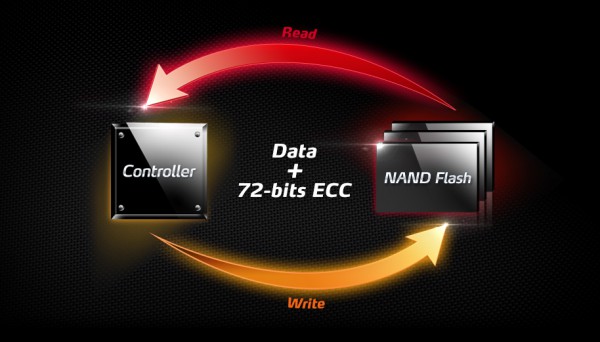
The company further shares "For the optimum efficiency, the SX930 is equipped with a DDR3 DRAM Cache Buffer, improving the random read/write performance up to 2 times when compared to SSDs without a DRAM cache. The SX930 also supports hardware BCH ECC (Error Correction Code) up to 72bits per 1KB, providing high reliability and data protection. And thanks to the support of NCQ, S.M.A.R.T., and Windows TRIM Command, the SX930 can effectively improve the efficiency of data transfer and maintain great stability".
Capacity 120GB / 240GB / 480GB Form Factor 2.5 inch NAND Flash Synchronous MLC Plus Controller JMicron JMF670H Dimensions (L x W x H) 100.45 x 69.85 x 7mm Weight 68g / 2.4oz Interface SATA 6Gb/s Performance(Max) 120GB ($80) Performance (ATTO)
Read: Up to 560MB/s
Write: Up to 460MB/s
240GB ($110) Performance (ATTO)
Read: Up to 560MB/s
Write: Up to 460MB/s
480GB ($200) Performance (ATTO)
Read: Up to 540MB/s
Write: Up to 420MB/sOperating temperature 0~70°C Storage temperature -40~85°C Shock resistance 1500G/0.5ms MTBF 1,500,000 hours While this drive has solid specs and an attractive appearance -- which does matter to PC builders -- calling it a gaming SSD is a bit misleading. Don't get me wrong, it absolutely is a good choice for gamers, but no more than most other drives. In other words, I do not think this drive will give you faster load times over say, the Samsung 850 EVO.
What do you think -- is this a gaming SSD or just marketing hype? Sound off in the comments.
-

Linux Mint 17.2 'Rafaela' KDE and Xfce release candidates are here
Publié: juillet 17, 2015, 1:42am CEST par Brian Fagioli

Whether you are a beginner or expert, Linux Mint is a great distribution. Not only is it very easy to use, but beautiful too. It is quite apparent that the developers care for the operating system.
The two default desktop environments for Linux Mint -- MATE and Cinnamon -- are both wonderful, but I prefer the latter. A short period after the launch of a new version of the OS -- this time 17.2 Rafaela -- the Mint Team also releases KDE and Xfce editions as alternatives. Today, the release candidates for those environments become available, with Xfce updated to 4.12, and KDE brought to 4.14.2.
Clem Lefebvre, Linux Mint founder explains core features to be "MDM 2.0, a Linux kernel 3.16 and an Ubuntu 14.04 package base". Lefebvre further explains that the operating system, "is a long term support release which will be supported until 2019".
The Mint Team also shares the following improvements
- The USB Image Writer and the USB Stick Formatter now recognize a wider variety of USB sticks. They also feature improvements in terms of partitions alignment, boot flags. Sticks are better described and the tools also now use less CPU than they did before.
- LibreOffice was upgraded to version 4.4.3.
- HPLIP was upgraded to version 3.15.2, for more HP printers to be recognized and supported.
- HAL was reintroduced to support DRM playback in Adobe Flash (note that this helps with certain video websites, but not all of them, a tutorial was written to workaround other DRM/Flash issues)
- In the repositories, Inkscape was upgraded to version 0.91.

So, are you ready to download it? Right on, bro. You can download the release candidates using the below torrent links. Remember, you should never install pre-release software on production machines -- unless you are cool and live dangerously. But seriously, don't do it!
KDE
Xfce
-

Microsoft's Bing will stop you from moving to a crappy neighborhood
Publié: juillet 16, 2015, 7:07pm CEST par Brian Fagioli

It is a cliche, but the three most important things to look for when buying a house are location, location and location. In other words, no matter how beautiful the house, if the location sucks, so too will the living experience. For example, if the house is in a city with a high-crime rate, next to the railroad tracks, or near an airport, you just wasted your money (unless, of course, you can't afford anywhere better). If you have children, you ideally need to find a neighborhood with a good school district too.
With all of that said, if you are looking for a new home, you have your work cut out for you. Quite frankly, what should be a fun experience ends up being a stressful chore. Don't worry, however, as Microsoft has your back. Bing is now updated to make this easier for you.
"Now, when you search for a house address on Bing on your mobile device, we provide an at-a-glance overview of the key information you need, from companies you know and love. You’ll see its location and pictures, price and house details, as well as the schools associated with that address and similar homes nearby. If you want to dive further, just click on any one of the site icons, including Zillow, Trulia and others", says The Bing Team.
The team further says, "if you have kids, we don’t have to tell you that the quality and accessibility of schools near your new home can be just as important as the home itself. Found the perfect home on Bing? Click on one of the local schools in the answer to see key information. You'll see the GreatSchools rating and community score at the top, and details including contact information, student-to-faculty ratios, enrollment, as well as rankings and academic indicators for high schools".
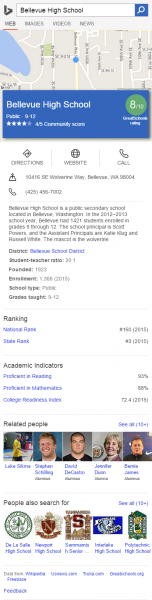 Of course, communities are much more than just appearances and schools. If you are like me, you won't want to live anywhere without a good pizzeria. Bing, naturally, will even show you nearby restaurants too. Eat too much pizza and get heart disease? The search service can show you nearby doctors and their ratings too.
Of course, communities are much more than just appearances and schools. If you are like me, you won't want to live anywhere without a good pizzeria. Bing, naturally, will even show you nearby restaurants too. Eat too much pizza and get heart disease? The search service can show you nearby doctors and their ratings too.Ultimately, Bing will paint a good picture of the overall experience of living in that home. This will take much of the stress and time out of your house hunting and allow you to focus on the fun stuff, like finding your family's dream house.
Unfortunately, Bing can't do anything about those pesky mortgage and tax payments!
Photo Credit: Lightspring/Shutterstock
-

Windows RT lives! 8.1 Update 3 coming in September -- here are 5 things I want from it
Publié: juillet 16, 2015, 3:13am CEST par Brian Fagioli

Is Windows RT a failure? Obviously it is. With that said, failing is not always a bad thing. Taking risks and trying new things is essential to a company's survival. Microsoft was smart to make a version of Windows for ARM processors. The problem, of course, is that ARM processors cannot run x86 software. Software availability and compatibility are Windows' greatest strengths -- consumers did not like losing this. Hell, many consumers did not even realize this when buying an RT machine, leading to returns and poor experiences.
Windows RT is not dead yet, however. Earlier today, Windows guru Gabe Aul dropped a bombshell on Twitter -- Windows 8.1 RT Update 3 will be available in September. Oh my. We knew some type of RT update was coming, but it is so exciting to get an approximate ETA. As the owner of a Surface 2 -- which I still love -- I am overwhelming elated. The problem? Aul did not share any details. Here are 5 things I am praying to get in the update. Do you think my wants are reasonable and probable?
1.) Edge Browser -- One of the things I hate most about Windows RT is a lack of browsers like Chrome and Firefox. Users instead have to use Internet Explorer. While IE is not as bad as people make it to be, it is not good either. Edge on Windows RT is a far better experience, and it will make Windows RT far more usable.
2.) Groove Music -- Xbox Music is great on Windows RT -- a wonderful experience on the 8.1 UI. Unfortunately, Microsoft just re-branded it to Groove Music, and there is no telling if it will come to RT. If the Xbox Music app shutters and stops working on RT without the ability to install Groove, it will be a huge disappointment.
3.) Office 2016 -- Windows RT 8.1 shipped with Office 2013 for free, since users could not install it separately. This means that Office is sort of a part of RT 8.1. With Office 2016, RT devices will be infinitely more valuable, even if they serve as nothing other than a way to use Office. Come on Microsoft, we RT users deserve it!
4.) New mail app -- The Windows 8.x email client is barely passable for average users, and for the most part, unusable for power-users. The mail app on Windows 10, however, is really solid and a great experience. If RT users are stuck on the old email client, it would be terrible news.
5.) Cortana -- One of the coolest things about Windows 10 is the Cortana integration. While it is doubtful that Microsoft will bring it to Windows RT 8.1 Update 3, I can still hope right?
@jon5798 Windows 8.1 RT Update 3 will be available in September
— Gabriel Aul (@GabeAul) July 15, 2015
Are you a fellow Windows RT fan? What do you want to see in 8.1 Update 3? Tell me in the comments.
Photo Credit: Andy Dean Photography/Shutterstock
-

Logitech announces Logi BLOK iPad cases
Publié: juillet 15, 2015, 6:03pm CEST par Brian Fagioli

The iPad has been a game-changing product. While the tech world was skeptical of Apple's tablet at first, this was because most didn't understand it. You truly needed to hold it and use it to experience an "aha" moment.
With holding, however, comes dropping. From the start, it was clear that a case would be needed to protect the investment. Since the iPad's release, there have been countless cases from many manufactures. Some were wonderful, many were terrible. Logitech, however, has always made great iPad accessories. Today, the company announces the BLOK case family for iPad. This is notable as these are the first products under its new Logi label.
"The square corners of the Logi BLOK family are designed to help protect your iPad from drops up to six feet high and onto surfaces as hard as concrete. The cases' absorbent polymer structure supports and flexes with your iPad upon impact, and the corners of the case are even more absorbent to give your iPad more protection where it needs it most", says Logitech.
The company further says, "the Logi BLOK Protective Shell provides perimeter protection for an uninterrupted iPad experience. The Logi BLOK Protective Case offers the flexibility of a case with an any-angle stand that adapts to you. And, the Logi BLOK Protective Keyboard Case is the all-in-one tool, providing a detachable wireless keyboard that doubles as a screen cover and an any-angle stand".
Last night, I had the opportunity to try the new BLOK family of cases at a special event in New York City. Logitech's claims of surviving a 6 foot drop is not marketing speak. Over and over again, they dropped an iPad Air 2 from 6 feet high. Not only did the screen not shatter, but there was not even a scuff. The protective corners are brilliant.
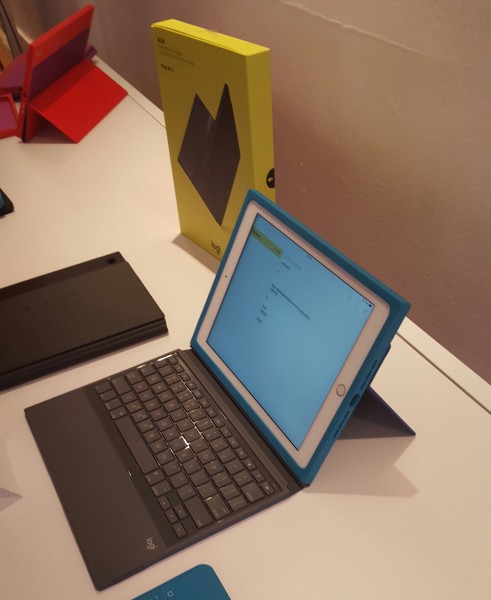
The Logi BLOK Protective Keyboard Case was an absolute joy to type on. If you are a road warrior that travels with an iPad, this is definitely something to keep and eye on. It was a fabulous laptop-like experience.
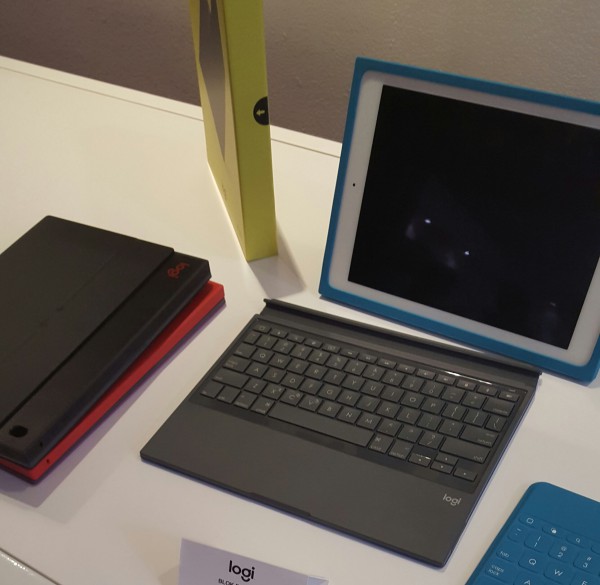
To learn more, please use the below links.
What do you think of the Logi BLOK family? Tell me in the comments.
-

System76 removes Adobe Flash from its Ubuntu Linux computers
Publié: juillet 15, 2015, 4:33am CEST par Brian Fagioli

Adobe is not having a good time right now. Its Flash product has more security holes than Swiss cheese, making it a recurring target for hackers and bad guys. The tech world owes Steve Jobs an apology for poo-pooing his choice to disallow Flash from iOS. Things have gotten so bad, that Mozilla is blocking it by default as a major security risk.
Today, however, System76 takes it to another level. The Ubuntu Linux-loving computer seller has decided to stop pre-installing Flash on its machines. The decision to pre-install Adobe's software on its computers -- as a way to make Linux more friendly -- looked wise back in 2007, but has now proven to be a disservice to its customers. Is System76 right to do this?
"In 2007 System76 was granted a license from Adobe to pre-install Flash on all our laptops and desktops. Back then, Flash was the only way to unlock all the wonders of the Internet. Watching cat videos on YouTube, annoying friends with 'can you milk my cow?' requests from FarmVille, and, of course, enjoying the pure ecstasy that only a webpage brimming with animated Flash ads could bring. Real bread and butter stuff", says System76.
The company also says, "from 2007 till today, we've pre-installed Flash in our golden images (under the above mentioned license grant from Adobe). But starting tomorrow, we wont be. In fact, as I’m writing this, xz is humming along compressing our newly remastered golden images, sans Flash".
If you are worried that System76 is being paternalistic and making decisions for users, just relax -- Flash was never an actual part of the vanilla Ubuntu operating system, but something the manufacturer added. System76 is right to make this move.
More importantly, however, you can still add it with the simple terminal command of "sudo apt-get install flashplugin-installer". Before you make that move, you should consider the consequences -- weakening the security of your machine.
The problem with installing Flash on Linux -- besides the recurring security risks -- is that Adobe has stopped developing it. It is forever stuck on the outdated 11.2.
The only way to have modern Flash on Linux is to use Google Chrome -- not Chromium -- as it contains the closed-source pepper flash offered by Google. While using closed-source software is sacrilege to many Linux users, remember, Flash itself is closed-source. If you need Flash for whatever reason, your beliefs about using partially closed-source Chrome is moot.
Do you use Flash on your Linux machine? Tell me why in the comments.
Photo Credit: Sakhal/Shutterstock
-

Microsoft Universal Foldable Keyboard now available -- brings Surface typing to all
Publié: juillet 14, 2015, 10:12pm CEST par Brian Fagioli

Microsoft makes damn good hardware. The Xbox One and the Surface Pro 3 are works of art, beloved by many. Hell, even its peripherals, such as keyboards, mice and webcams are mostly winners.
One place where it doesn't shine, however, is the Surface Type Cover keyboard. I can get by with it when on the go, but I would certainly prefer a big beautiful mechanical variant for heavy lifting. If you do like the Type Cover, and have wanted to use it on your other devices, today is your lucky day. The Windows-maker announces the Universal Foldable Keyboard. Guess what it is? It is a universal keyboard... that is foldable. The keys and design are very reminiscent of the Surface Type Cover -- but do consumers really want that?
"Back in March, we announced the new Microsoft Universal Foldable Keyboard – the super portable and ultra-thin lightweight keyboard designed to work with virtually any of your devices. Today, we're excited to announce that the Microsoft Universal Foldable Keyboard is now available at the Microsoft Store and various other retailers starting at $99.95", says Brandon LeBlanc, Microsoft.
LeBlanc further says, "the Microsoft Universal Foldable Keyboard also comes with a built-in rechargeable battery which gives you up to 3 months of usage on a single charge. So when you need to charge it simply connect it to your PC using the micro USB cable included in its packaging".
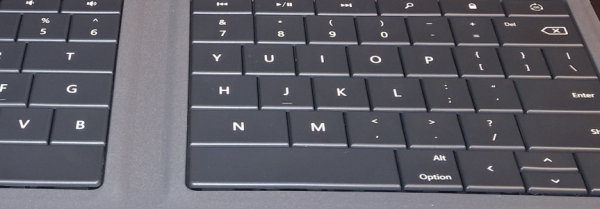
The foldability (is that a word?), ability to easily switch between devices and long battery life could make this a great option for travelers. I am a bit concerned, however, with the style of keys and spacing between the two sides. The keys themselves are of different sizes -- look at the "N", "G" and "T" keys -- it could be a recipe for typos. Even more worrying, the delete and backspace keys have been combined into one, with the function key converting it to delete.
If you are willing to overlook some of these potential issues, you can buy it for $99.95 here. Tell me your thoughts in the comments.
-

Happy 10th birthday, microSD Card! SanDisk ships 2 billion of the little guys
Publié: juillet 14, 2015, 6:17am CEST par Brian Fagioli

Can you believe that the microSD Card is ten years old? It's true. On July 13, 2005, the final specification was unleashed upon the world. Smaller than a postage stamp, the little card allowed manufacturers to feature removable storage in smaller devices. While this mostly benefited the cellphone and smartphone markets, it has been used in other devices too, such as the renowned Surface Pro 3 and many mp3 players.
While the birthday alone is worthy of a celebration, there is yet another major milestone with the card type. SanDisk, the inventor of the format, announces that it has shipped 2 billion microSD cards. Keep in mind, that is only SanDisk's sales. Mamma mia, that's a lot of cards!
"Invented by SanDisk in 2004, the microSD format was initially known as TransFlash. In 2005 SanDisk contributed the technology to the SD Card Association who renamed and released the final specifications for the microSD format on July 13, 2005. This format has become the most popular removable memory card in SanDisk's history. Collectively, SanDisk's two billion microSD cards could store an estimated 11,103 billion megabytes (MB) worth of memory -- the equivalent of more than 100MB of flash storage for every man, woman and child that ever lived on Earth", says SanDisk.
The company further says, "the microSD format has also helped propel the smartphone market by giving both manufacturers and consumers greater flexibility and freedom. Approximately 75 percent of smartphone models on the market today contain microSD slots, according to data from Strategy Analytics. Google included microSD slots in two of its fastest-growing and largest mobile product segments -- Android One, its mobile operating system for sub-$200 phones, and phones designed for emerging markets. Android M, Google's next mobile operating system, and Windows Mobile both permit consumers to run applications directly on microSD cards and/or increase the primary storage capacity of their devices".
While I respect the company for staying bullish on the microSD market, I think it may be a bit misguided. Even though Android M permits increased usage of external cards, manufacturers are increasingly shunning expandable storage. With the adoption of the cloud, I do not expect this anti-expandable memory trend to change.
What is your fondest microSD memory? Share it with me in the comments.
Photo Credit: WilleeCole Photography/Shutterstock
-

Microsoft Project GigJam humanizes business collaboration, delegation, and tracking
Publié: juillet 13, 2015, 7:18pm CEST par Brian Fagioli

The future of business -- and for some, the present -- is a world without barriers. Gone is the anger-inducing commute and soul-sucking cubicles. Working from home, the coffee shop, or even the beach from the device of your choice is a real possibility.
The problem, however, is a lack of easy to use collaboration, delegation and tracking tools. Not to mention the overwhelming number of in-use programs -- and devices -- that do not communicate with each other. Simply sharing a screen with remote users and dialing into a conference line is a recipe for boredom and failure. There needs to be a better way. Microsoft is hoping its new solution Project GigJam -- announced today at the 2015 Worldwide Partner Conference -- is that way.
"GigJam is designed for the emerging workforce that is more connected, more available and more social than ever before. With GigJam, a business can expect a dramatic transformation of every process where humans have the potential to exercise discretion and work with others, colleagues as well as customers", says Microsoft's Ambient Computing Team.
The team also says, "while so much of our industry is today focused on coming up with new forms of instant messaging and new ways to share documents, media content and links, GigJam takes on the next big challenge in productivity: task work. The way it does it: allowing people to extract and share the very molecules of work itself, and involve others in completing them".
[blogs.technet.com]Microsoft shares the above video which just gives a glimpse into the GigJam vision. Remember, a lot of company money is simply wasted by both a lack of productivity and duplicated efforts. A solution such as GigJam could pay for itself and be a huge win.
While the demonstration looks impressive, it will need to be tested in real life to see if it can really meet a company's needs, of course. One size does not fit all in the business world, so Microsoft has a lot of work to do. It will have to demonstrate commitment to this project.
What I do find quite odd, is how much the design resembles Google's Material Design. It looks very much out of sync with the DNA of Microsoft's other products. This is not a bad thing, quite the contrary, it is beautiful, but curious nonetheless.
Do you think this could benefit your company? Tell me in the comments.
-

Microsoft Power BI exits Preview -- will be generally available on July 24th
Publié: juillet 10, 2015, 6:45pm CEST par Brian Fagioli
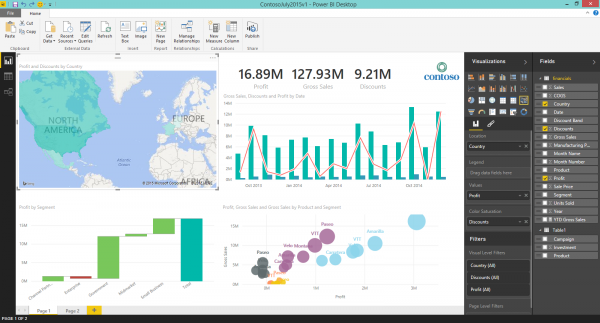
Data is the most important and valuable thing in the world. Diamonds and gold are just rocks in the ground by comparison. Want proof? Look at Google. Collecting information and storing data creates power and has huge value.
The problem with data, however, is that it only has value when it tells a story. In other words, you have to actually use the data you collect at some point. You can have giant SQL tables full of the secrets of the universe, but you need to be able to utilize and share it. Tableau is a popular visualization solution in the data analysis world, but it is clunky and confusing. Microsoft's solution, Power BI, looks much more promising and useful. Today, the company announces that it is exiting Preview and will be generally available on July 24th.
"Power BI make it easy for users to visualize and analyze their data in minutes, providing pre-built solutions for popular services as part of the Power BI experience. A subscriber to a supported service can quickly connect to their account from Power BI and see their data through live dashboards and interactive reports that have been pre-built for them. We have released content packs for 16 popular services such as Salesforce.com, Marketo, and Quickbooks Online. We have announced that over the coming months we will extend this support to include content packs and integrations for Adobe Analytics, comScore, Azure Mobile Engagement, Sage, SpaceCurve, tyGraph, CircuitID, Sumo Logic, SQL Sentry, Zuora, Planview, Insightly, Troux, Inkling, and others", says The Power BI Team.
The team further explains, "customers are no longer limited by the visualizations provided by their software vendor. Microsoft is opening its commercial grade visualization framework and visuals built on D3.js, enabling customers and partners to easily extend and build custom visuals. Along with the visualization framework we are also delivering a test suite and tooling. All of this is available today as an open source project on GitHub at [https:]. In the future, customers will be able to bring these custom visuals into Power BI for use in their dashboards, reports and content packs".
The Power BI Team shares the following Power BI Desktop (formally Power BI Designer) enhancements.
- New visualizations including matrix, area, waterfall, and donut charts.
- New visualization formatting such as color setting, titles, labels, and legends.
- New data source support has also been extended to include Zendesk, Intuit Quickbooks Online, AppFigures, GitHub, Twilio, and SweetIQ.
- Direct connection to SQL Server Analysis Services tabular models for data exploration. These and other new features will be available later this month.
Microsoft wisely understands that these visualizations need to be shared with multiple company levels, with the web being ideal. Remember, the higher you go up the corporate ladder, the less information you want to present. After all, a CEO for instance has very limited time and needs concise information to make decisions. Power BI will enable you to customize based on the audience.
The Android app in particular looks like a great way to share data and visualizations, but unfortunately, Android's presence in the enterprise is not particularly widespread. Hopefully Google's partnership with BlackBerry will make this change.
Data analysts and fellow data nerds, what do you think of Power BI? Are you excited that it is leaving Preview? Tell me in the comments.
-

PC market still sinking -- can Microsoft's Windows 10 save it from drowning?
Publié: juillet 10, 2015, 2:31am CEST par Brian Fagioli
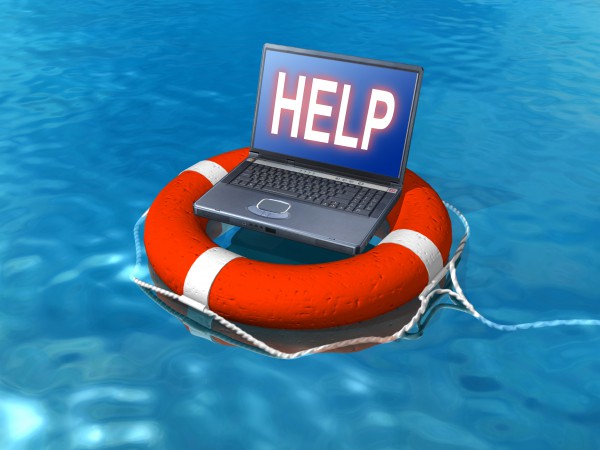
"The PC is dead". "Tablets are the future". Blah, blah, blah. Total bullsh*t. Now that many apparent tech "experts" have tired of proclaiming the PC to be dead, we can finally enjoy our Windows, Linux and OS X personal computers in peace.
While PCs are still alive, not all is well in the market. According to IDC, shipments of these computers in Q215 were down once again, even lower than expected -- an 11.8 percent decrease, year over year -- ouch. While I am sure many OEMs are hurting, there is some good news on the horizon -- a new version of Windows coming July 29! While the much maligned tile-heavy Windows 8 did nothing to jump-start PC sales, Windows 10 may have that ability. Can Windows 10 be the PC market savior?
"The slow PC shipments were largely anticipated as a result of stronger year-ago shipments relating to end of support for windows XP as well as channels reducing inventory ahead of the release of Windows 10. In addition, weaker or changing exchange rates for foreign currencies have effectively increased PC prices in many markets, thereby reducing purchasing power and also complicating investment planning", says IDC.
Loren Loverde, VP of IDC's Worldwide PC Tracker Program explains, "although the second quarter decline in PC shipments was significant, and slightly more than expected, the overall trend fits with expectations. We continue to expect low to mid-single digit declines in volume during the second half of the year with volume stabilizing in future years. We're expecting the Windows 10 launch to go relatively well, though many users will opt for a free OS upgrade rather than buying a new PC. Competition from 2-in-1 devices and phones remains an issue, but the economic environment has had a larger impact lately, and that should stabilize or improve going forward".
This analysis and prediction of a "relatively well" Windows 10 launch is actually great news for Microsoft. Look, consumers are still feeling the pain of Windows 8, they will be understandably hesitant to buy a new Windows 10 PC without going to the store and trying the new start menu. In a world where online shopping is extremely popular, Microsoft will need brick and mortar stores like Best Buy and the dreaded Walmart to demonstrate and push the machines.
I liken Windows 8 to the great white shark in the movie Jaws. After people saw the film, they were afraid to go in the ocean. With passing time, however, the memory of the film faded and they went swimming. Consumers will swim in the Windows 10 waters eventually with time.
IDC shares the following top 5 worldwide and USA manufacturers by shipment.
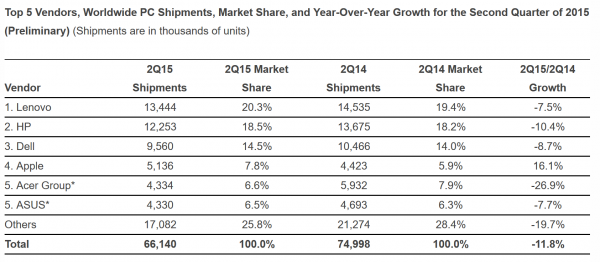
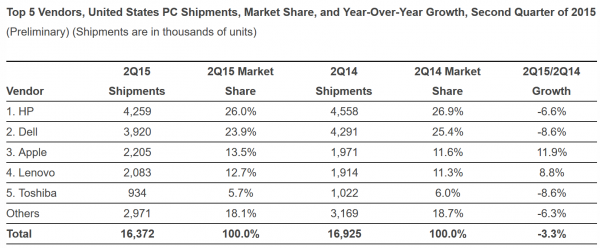
There are no huge surprises here, as Lenovo remains the number one OEM worldwide. While shipments were down globally, it did see growth in the USA. This is impressive, considering some of the bad press the company endured with Superfish; Americans can have pretty short memories, however.
Acer took a huge hit overall, but did see growth with Chromebooks, while Apple was the only company to experience big growth globally. On the surface (pun intended), this may look like a bad sign for Microsoft, as growth is being experienced outside of Windows. With that said, market share and shipments of both OS X and Chrome OS are paltry. Not to mention, Microsoft is now embracing other platforms; it released Office 2016 for Mac earlier today.
So, will Windows 10 be the PC market savior? Too early to tell. In the short term, certainly not. The market is not likely to rebound quickly. We will likely be in 2016 before this will be clear. One thing is for sure, however -- it is going to be an exciting ride either way.
Photo Credit: ArchMan/Shutterstock
-

Microsoft Band and Health get Web Tiles and Cloud API Previews with developer focus
Publié: juillet 9, 2015, 7:22pm CEST par Brian Fagioli

When I bought my Microsoft Band, I had very lofty goals of losing weight and getting in shape. The reality, however, is that such a device is not magic -- you still have to put in the work. While I am still a fat guy, Band has certainly been a motivator and useful companion -- I am still determined to have my body Speedo-ready eventually.
Unfortunately, besides fitness, its usefulness is a bit limited; I use it for alerts and Starbucks payments, but not much else. Luckily, Microsoft seems to be committed to the platform and making it better over time. Today, Microsoft announces new Web Tiles and Cloud APIs. How will this improve Band? By wisely focusing on -- allow me to quote the beloved Steve Ballmer -- "developers, developers, developers, developers". Yes, developers are the key.
"Today, we take the next step that enables programmatic access to even more facets of Microsoft Band and Health platform -- by introducing Microsoft Band Web Tiles Preview and Microsoft Health Cloud API Preview. With this new preview, we are making it even easier for developers to create tiles for Microsoft Band, and are providing the first opportunity for developers to gain access to the rich fitness data that is stored in the Microsoft Health platform", says Ali Alvi, Senior Software Design Engineer at Microsoft Corporation.
Alvi explains, "additionally, we are excited to bring you a preview of our Microsoft Health Cloud APIs Preview. These APIs are built on open standards and are a first step towards achieving our goal of making Microsoft Health extensible. They allow developers to enhance the experiences of their apps and services with fitness data coming from Microsoft Health. These apps and services will be able to drive even more insightful and rich health and fitness features, like observations and insights, personalized recommendations and fitness coaching, by building upon a baseline of information provided by a consenting user".
 Ali Alvi -- the guy with an epic name -- shares the following focuses for the Band SDK.
Ali Alvi -- the guy with an epic name -- shares the following focuses for the Band SDK.- Refreshing of 3rd-party tile contents in-place
- Better support for building icons as buttons
- Ability to control the tile screen timeout
Many people chastise the Microsoft Band as not being a true competitor with Android Wear and Apple Watch, and I must disagree. Its cross-platform nature and focused interface make it an ideal companion. It also features class-leading battery life that destroys both Google and Apple's offerings.
Can the Apple Watch and Android Wear Watches do more? Yes, too much more, arguably. Apple Watch in particular is a surprisingly unfocused product from the storied Apple, with a confusing interface. Microsoft is on the right track with its companion design.
This renewed focus on developers is very much a wonderful move. I look forward to seeing what new tricks my Band will learn and to see future versions of the hardware too.
Do you own a Microsoft Band? Tell me about it in the comments.
-

AOC U2870VQE is a 28 inch 4K monitor for $349 -- whoa
Publié: juillet 9, 2015, 2:51am CEST par Brian Fagioli

When buying a monitor, 1080p is more than fine for most people. Unfortunately, we computer nerds -- including you, my dear BetaNews readers -- are not most people. We want the newest hardware, early adopter issues be damned. Obviously, we all want 4K displays, but they are super expensive, right? Not anymore.
AOC is a company that is near and dear to my heart. While not a top-of-the-line manufacturer, it certainly produces great quality at affordable prices -- a value brand, if you will. Today it announces the 28 inch 4k U2870VQE monitor. At first, I'm like, OK, a new 4K monitor, so? Then I saw the $349 price and nearly fainted!
"The U2870VQE features ample connectivity options with VGA, DP, Mini-DP and HDMI (MHL). With MHL-enabled HDMI connection, users can connect their smart device to their monitor to simultaneously charge and stream mobile multimedia on to the 28 inch 4K display. The monitor boasts 1ms (gray-to-gray) response time, 70,000,000:1 mega dynamic contrast ratio and a 10-bit panel (8-bit + FRC) with 1.07 billion colors. The Frame-Rate-Control (FRC) technology is used to enhance the color depth of the 8-bit panel and boost the normal 16.7 million colors found in most displays to 1.07 billion colors. More colors mean that the panel can present more depth and richer color, for more vivid images", says AOC.
The manufacturer further explains, "for designers, the high definition, high pixel density provides great details for precision work such as architecture design. With the UHD resolution and large screen, CAD designers can see more on screen and spend less time scrolling in and out to accomplish more. If you are a gamer looking to dominate, the 4K resolution and 1ms fast response time will deliver. Combining impressive technical specifications with modern aesthetics, the display has an extra narrow bezel and hairline texture in the front with matte in the back for a sleek and attractive look. The 4K display has tilt flexibility and is also VESA 100mm wall-mount compatible".

Holy macaroni, you are getting a lot of monitor for such an affordable price. There are a plethora of connectivity options, including MHL-enabled HDMI, which you do not see on many 4K monitors at much higher prices. At $349, there is no reason not to go 4K if you are shopping for a new monitor.
Are you excited about this monitor? Me too. Want to know something cool? You can buy it now from Microcenter here. If you pull the trigger, tell me about it in the comments.
-

AMD making supercomputers more super -- FirePro S9170 GPU has 32GB GDDR5 memory
Publié: juillet 8, 2015, 6:51pm CEST par Brian Fagioli
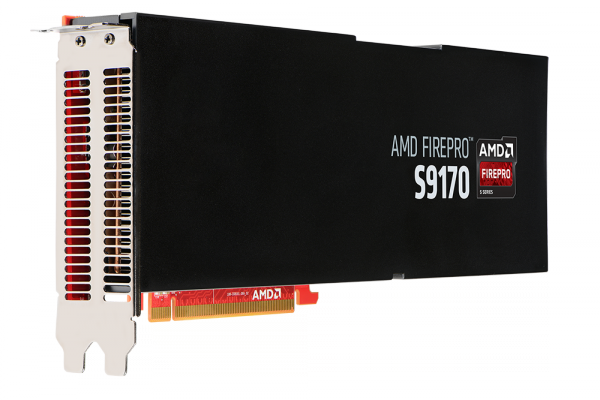
AMD is a company on the cusp of a resurgence. True, its recent financial performance has been disappointing, and it has been trailing Intel with performance, but there is a very bright light at the end of the tunnel. Its new APUs are very promising, while the recently announced Radeon 300 series and Fury X graphics cards have excited the PC gaming community.
Today, AMD announces a beast-mode level GPU that is designed for servers. The FirePro S9170 is a single-card solution that will leave those that work with high performance computing drooling. In other words, AMD is making supercomputers even more super!
"Today the best GPU for compute just got better with the introduction of the AMD FirePro S9170 server GPU to complement AMD's impressive array of server graphics offerings for high performance compute environments. The AMD FirePro S9170 server GPU can accelerate complex workloads in scientific computing, data analytics, or seismic processing, wielding an industry-leading 32GB of memory. We designed the new offering for supercomputers to achieve massive compute performance while maximizing available power budgets", says Sean Burke, corporate vice president and general manager, AMD Professional Graphics group.
Simon McIntosh-Smith, head of the Microelectronics Research Group at the University of Bristol says, "our new OpenCL version of the SNAP transport code from Los Alamos National Laboratory needs to keep as much data resident on the device as possible, and so the 32GB of memory will let us run problems of a much more interesting size faster than ever before. The large memory, combined with the 320GB/s memory bandwidth and double precision floating point performance, will make the AMD FirePro S9170 server GPU a 'killer' solution device for many HPC applications".
AMD shares the following benefits.
- With up to 2.62 TFLOPS of peak double precision performance, the AMD FirePro S9170 is the fastest single-GPU server card available for DGEMM heavy workloads, delivering up to 40 percent more performance than the competitive solution
- Support for 40 percent better double precision performance, while using 10 percent less power than the competition
- The AMD FirePro S9170 is the industry's first server GPU with 32GB ultra-fast GDDR5 on-board memory and features a 512-bit memory interface for 320 GB/s of memory bandwidth
- Equipped with 32GB of GDDR5 memory, the AMD FirePro S9170 GPU can accelerate memory-intensive applications and process larger and more computationally complex workloads with ease
- The AMD FirePro S9170 GPU features 33 percent more memory than the competitive GPU, helping to improve overall workload speed and system responsiveness, especially when working with large amounts of data.
Cards like this can help supercomputers to make scientific discoveries. Quite frankly, the information produced by its processing could benefit humanity as a whole. The AMD FirePro S9170 may very well contribute to the next big thing.
What do you think of this godly card? Tell me in the comments.
-

Logitech transforms! New logo, design philosophy and 'Logi' label
Publié: juillet 8, 2015, 9:58am CEST par Brian Fagioli

In the technology business, companies come and go all of the time. This is due to many things, but mostly changing trends and companies resting on their laurels rather than constantly evolving. A recent example of this is BlackBerry -- formerly known as RIM. It was on the top of the world -- it owned the enterprise smartphone market while also being wildly popular with consumers. Today, the company is arguably on life support -- a shell of its former self -- caught off guard by the iPhone.
Enough talk about failures, let us instead talk about a success in the technology world -- Logitech. The peripheral maker formed in 1981, making impressive mice. It has since branched out to make much more, like headsets, speakers, and keyboards to name a few. Of course, it still makes awesome mice! Today, the company is making some very bold moves -- a new logo, design philosophy and 'Logi' sub-brand.
"Since 2013, Logitech has been working behind the scenes to reinvent the company, shaking things up culturally and through its product innovation. Its latest products are an outward expression of these changes, and moving forward Logitech is also bringing new life to its brand identity. Expect bold colors and simple designs to make their mark across Logitech.com, social media, on packaging and in-store displays over the coming year", says Logitech.






Bracken Darrell, Logitech president and CEO explains, "we've been reinventing Logitech, creating products that strive to blend advanced technology and design to bring you amazing experiences. We've built a world-class design team, led by chief designer Alastair Curtis. We're putting Design at the center of everything we do. Our approach to Design goes beyond the classic definition, to combine advanced technology, business strategy and consumer insights. Our products have come a long way, and now it’s time to bring the brand forward too".
These new colors coupled with the new logo highlights that the company plans to put a huge focus on design and attitude. This is smart, as consumers expect to buy experiences nowadays, not just a product. This is similar to brands like Starbucks, Jeep and Apple -- you are buying a lifestyle and experience, not just a cup of coffee, SUV or tablet.
This new design-focus can already be seen with some of its recent products like the Play Collection mice, K480 Keyboard, and UE ROLL Bluetooth speaker from sister-company Ultimate Ears. Check out my unboxing of that speaker below. Not only does the speaker itself have a funky design, but the packaging is out of this world. Seriously, check out that packaging.
This new "Logi" label will be designated for very specific products. Logitech explains that it will mostly be found on new categories that it enters, but some existing ones too. I interpret this as meaning that it may be used with more "risky" products that move away from what consumers expect from Logitech. The future will reveal more.
What do you think of Logitech's new branding? Tell me in the comments.
-

Microsoft gets its Groove back -- rebrands Xbox Music
Publié: juillet 7, 2015, 2:23am CEST par Brian Fagioli
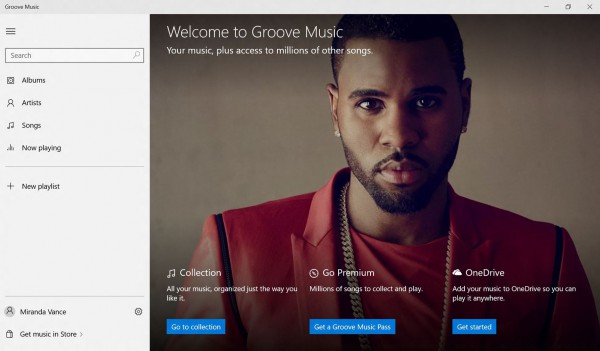
As one of the few (at least it feels that way) people who subscribes to Xbox Music, I have a real love/hate relationship with the service. On Windows 8.1 and 10, it is absolutely glorious. Finding music is easy and it integrates very well with the operating system. On iOS and Android? Not so much. On Google's operating system in particular, the songs skip, making a satisfying listening experience impossible. There is no iPad-optimized version at all. Sigh.
Today, Microsoft is rebranding Xbox Music to Groove (not to be confused with Microsoft Office Groove). While I find the name to be an improvement, many Xbox fans will likely dislike the new name. Hell, I don't care what it is called, as long as it works well. One thing is for sure, a new name will not solve the usability woes. However, I am hopeful that a new brand means a renewed interest in developing the service for the better.
"Groove provides an improved experience for listening to and managing your music in Windows 10. Getting into music is faster than ever with easy-to-use menus and navigation controls that work well with both mouse/keyboard, and with familiar touch gestures on touch-screen devices. Pinch to zoom in or out of different views, drag your favorite tracks in to playlists, hover over the Taskbar icon for playback controls, or right click for contextual menus to pin an album to your Start menu. And you can also infuse your personality in to Groove – choose a light or dark theme for the app depending on your mood, or pick an accent color in Windows Settings and the Groove app makes it shine", says Brandon LeBlanc, Microsoft.
LeBlanc further explains, "we're also making it easy to access your content across your favorite devices -- with built-in OneDrive integration making your favorite songs only a few clicks away. Upload all your MP3's to OneDrive, even songs purchased from iTunes, and access them all for free with the Groove app on your Windows devices, Xbox, the web -- and even on your Android phones and iPhones (coming soon)".
A usable app for Android and iPhone? I'll believe it when I see it. Hopefully there are serious backend fixes for Android, because a new coat of paint won't matter if the music skips. Notice that iPad was not mentioned -- if Groove launches for iOS without an iPad optimized offering, it will be a major fail.
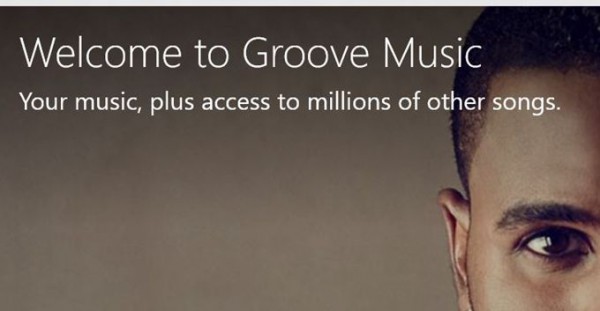
Speaking of fails, it is apparently not even clear what the music service is called. According to LeBlanc on Twitter, the service is just called "Groove"; however, it is branded as "Groove Music" in other places within Microsoft. How is it possible for the service to be launched without definitive branding? Crazy.
@DrPizza @tomwarren we just call it Groove.
— Brandon LeBlanc (@brandonleblanc) July 6, 2015
@brianfagioli @tomwarren @DrPizza I wouldn't be too worried.
— Brandon LeBlanc (@brandonleblanc) July 6, 2015
Also being rebranded is Xbox Video, to the unimaginatively named "Movies and TV". I will probably stick to the tried and true VLC for local video and steaming services like Netflix for everything else.
LeBlanc explains, "you will find the Movies and TV app in Windows 10 better than ever for playing all your personal videos, as well as all the movies and TV shows you love. Import your personal video collection, and play back your content in a fast and elegantly designed app that is optimized for both mouse/keyboard as well as touch. Drag and drop videos between your collections, use right clicks and hot keys for contextual menus, or go full-screen with easy to use playback controls. We've also added additional file format support like .MKV too".
What do you think of these changes? Tell me in the comments.
-

Samsung launches 2TB 850 PRO and EVO SSDs
Publié: juillet 6, 2015, 6:53pm CEST par Brian Fagioli

Solid state drives are the bee's knees as far as I am concerned -- the best upgrade any PC user can make. Even as prices come down, however, there is still a big issue -- limited capacities. Understandably, a user might be hesitant to replace a 1 or 2TB hard drive with a much smaller SSD.
Well, today this changes. Samsung -- a very reputable company -- launches the massive 2TB 850 PRO and EVO SSDs. While this is certainly reason for celebration (and drooling), the price tags may shock consumers.
"The new 2TB 850 SSD PRO and EVO drives remain in the same 7-millimeter, 2.5-inch aluminum case as their predecessors did. Equipped with Samsung’s advanced chip solutions, including 128 individual Samsung 32-layer 128Gb 3D V-NAND flash chips, an upgraded high-performance MHX controller that supports 2TB capacity, and four 20nm-class process technology-based 4Gb LPDDR3 DRAM chips, the 2TB 850 family provides industry-leading performance and power efficiency", says Samsung.
Un-Soo Kim, Senior Vice President of Branded Product Marketing, Memory Business at Samsung Electronics says "Samsung experienced a surge in demand for 500 gigabyte (GB) and higher capacity SSDs with the introduction of our V-NAND SSDs. The release of the 2TB SSD is a strong driver into the era of multi-terabyte SSD solutions. We will continue to expand our ultra-high performance and large density SSD product portfolio and provide a new computing experience to users around the globe".
Holy macaroni, this has me so excited. Unfortunately, as stated earlier, the prices are a bit shocking. The 2TB PRO will sell for $999, while the EVO will be a more "afforable" $799. This makes them unobtainable for many -- we can dream though, right?
Clearly, these are early adopter prices; most consumers will want to wait for price drops. Heck, many consumers spend far less than that on their entire computer!
Are you excited for these massive SSDs? Tell me in the comments.
-

Report suggests Samsung is more reputable than Google, Microsoft and Apple
Publié: juillet 6, 2015, 6:01pm CEST par Brian Fagioli
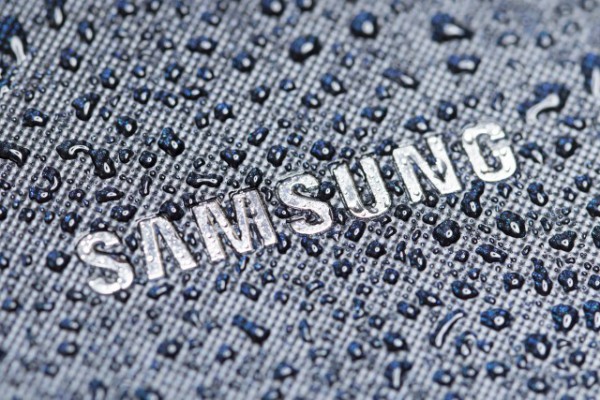
A company's reputation can make or break it. No matter how good the product, a poor perception of the brand can negatively impact it. Sony, for example, is still recovering from its numerous blunders, such as installing rootkits on Windows machines and having its PlayStation network hacked. The company was not particularly open about both situations at first, leading many people -- myself included -- to be hesitant to trust it.
Samsung, however, seems to be the darling of the tech sector lately. Its smartphones and tablets are wildly popular, despite pundits constantly looking for it to fail. Guess what? According to a new study, the company is more reputable than Google, Microsoft and Apple. The study looked at "social responsibility, innovation, product and services excellence, and creating a great workplace environment".
"The Reputation Institute's RepTrak model is the gold standard for reputation measurement, providing a one-of-a-kind measurement of how the public views the world's best-known companies. The study examines perceptions of companies by the US general public based on over 50,000 interviews. The RepTrak database is normative, examining 15 stakeholder groups in more than 25 industries and more than 50 countries for more than 7,000 companies", says Samsung.
Brad Hecht, chief research officer at Reputation Institute explains, "technology companies with strong reputations recognize that their reputations are dependent on more than just the products and services they provide. The second most important driver of reputation in the technology industry is governance, or whether a company is responsibly run, fair and transparent".
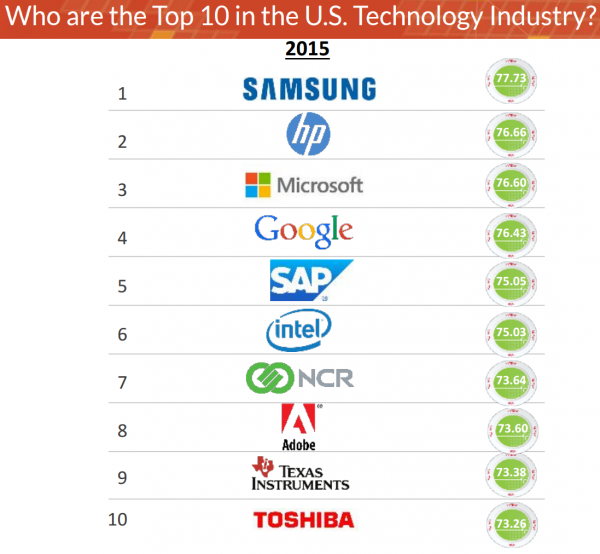
Believe it or not, Apple ranks number 21. This was initially very surprising to me, as Apple fans seem to blindly trust the company. With that said, the majority of consumers do not select its products -- Android trumps iOS in smartphone market share, while Windows beats OS X on the desktop. Maybe the Tim Cook-led company should focus on its reputation as a way to increase market share.
Rounding out 11-25 are the following companies.
11 salesforce.com 73.02
12 Xerox 72.87
13 Dell 72.69
14 Siemens 72.23
15 Cisco Systems 72.21
16 Vmware 71.88
17 Seagate Technology 71.84
18 Intuit 71.81
19 Oracle 71.81
20 IBM 71.62
21 Apple 71.51
22 Lenovo Group 70.37
23 LG Corporation 70.20
24 Polycom 70.04
25 Avaya 69.82Do you agree with the list? Tell me in the comments.
Photo credit: Anton Watman / Shutterstock.com
-

Logitech MX Anywhere 2 -- the portable mouse of your dreams [Review]
Publié: juillet 5, 2015, 11:14pm CEST par Brian Fagioli

Many people do not have the luxury of having a dedicated work space in their homes. Because of this, you will often see people working in coffee shops with their laptops. I am one of these people, but I have a major issue -- I hate notebook trackpads! I can get by with them, but they are not my favorite. Because of this, I choose to use a mobile mouse.
Unfortunately, many of these mice are full of compromises, so I am constantly looking for something better. Today, I am looking at the Logitech MX Anywhere 2 -- one of the most promising mobile mice I've seen in some time. Will I finally find my dream mouse?
Specs
- Sensor technology: Darkfield Laser sensor
- Nominal value: 1000 dpi
- Minimal and maximal value: 400 dpi to 1600 dpi (can be set in increments of 200 dpi)
- Battery life: up to 2 months days on a single full charge
- Battery: rechargeable Li-Po (500 mAh) battery
- Wireless operating distance: 32 ft (10 m)
- Wireless technology: Advanced 2.4GHz wireless USB dongle or Bluetooth.
Unboxing
Impressions
As soon as you take it out of the box, you can see that it oozes quality. Clearly, the designers put much thought and care into the Logitech MX Anywhere 2. The gold and black colors coupled with the diamond-inspired design make for one beautiful mouse.
Of course, it is not form over comfort -- it feels wonderful in the hand. It is not so small as to be uncomfortable -- just the right size to be both usable and portable.

Starting with the left side, the mouse features two thumb buttons. This is very important to me, as I use them for back and forward on web pages -- I'm sure many of you do the same.
On the top, there are, of course, right and left click buttons. Between them, there is a very nice clickable scroll wheel. Not only does it scroll up and down, but you can tilt it left and right too. I find this very handy when working in very wide Excel sheets. This is a premium feature and very much appreciated.
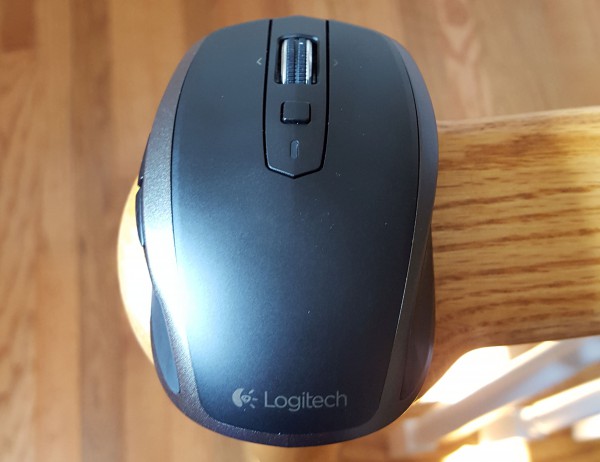
The click action of the wheel, however, is not what I expected. You would think it would serve as a middle click button right? Not so. Instead, it allows the user to toggle between two scroll types. The first is a slow, ratcheting scroll -- the type you find on most mice. The other is a smooth and fast scroll (hyper-scroll) -- you can spin it fast and it seems to scroll forever.
While it is cool to have two scroll types, I found the click action a bit annoying, because my brain is trained to click down on the wheel as a middle click. I mostly use that to open links in new tabs on web pages. Instead, Logitech offers a customizable button, below the scroll wheel, which acts as a middle click. After a while, it becomes second nature to use, but you should expect a learning curve.
That middle-click button can instead be used for gestures if you install the Logitech Options software. This means you can hold down the button and move the mouse in a certain direction to do actions. This ends up being more a novelty; most power users will not use it.
Connectivity is very interesting, as it can be used with a USB dongle (unifying type) or Bluetooth. While Bluetooth is the most convenient, not all machines have a receiver, plus you typically cannot access BIOS with Bluetooth either (although it is simple enough to navigate with keyboard only). The option of USB is appreciated, although I will mostly use Bluetooth on portable machines like my Surface Pro 3.
To use the USB dongle, simply plug it into the computer and then switch to channel 3. If no dongle is detected, it will instead look for Bluetooth.

Let's talk about the Bluetooth connectivity here, because it is amazing. The bottom of the mouse features a toggle switch which enables the user to switch between three machines. This is very useful if you rotate through machines regularly or if you are dual-booting on a single machine. If you want to move between Ubuntu and Windows 10, for example, you will not have to do the pairing process every time you switch.
Rather than utilize generic AA or AAA batteries, Logitech has chosen to use an internal rechargeable variant. The MX Anywhere 2 can then be charged with a traditional micro USB cable. The company promises up to two months on a charge. While that is impressive, I was more impressed with the fact that one minute of charging equals one hour of use. In other words, if the battery does deplete, you can plug it in, count to 60, and get back to being productive. Awesome.
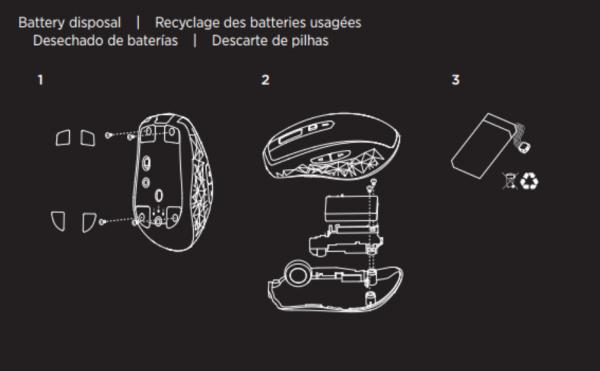
The battery is removable -- for recycling purposes -- so you can, in theory, replace it if you can find a replacement.

Logitech claims that the Darkfield Laser sensor technology will allow it to track on glass. While my desk is a wood, I have a glass monitor-riser that I used for testing. MX Anywhere 2 handled the glass, and every other surface I threw at it, flawlessly. Sweet.
Conclusion
Clearly, the Logitech MX Anywhere 2 is a winner. Other than the learning curve with the scroll wheel click, it is a perfectly amazing experience. It is comfortable, well-built and chock-full of features.
With all of that said, its $79.99 price may be too high for some. However, I liken mice to shoes. With footwear, you wear them all the time, and buying uncomfortable or cheap shoes is never a good idea, no matter how much money you save. The same can be said for a mouse. If you spend a large portion of your day on a computer, and you use a mouse, you deserve to have high quality, don't you?

Logitech is known for its quality mice and the MX Anywhere 2 is no exception. It will probably survive a nuclear war, as historically, the company's peripherals seem to last; it is not uncommon to see a perfectly functioning yellowing Logitech mouse from the early 90s still in use.
The Logitech MX Anywhere 2 is highly recommended.
Photo Credit: Brian Fagioli
-

Microsoft announces Minecraft: Windows 10 Edition Beta
Publié: juillet 4, 2015, 6:45pm CEST par Brian Fagioli

When Microsoft bought Minecraft-maker Mojang for a boatload of money, many people -- myself included -- were perplexed by the move. Don't get me wrong, it is a wildly popular game which has much value, but it didn't seem to fit with the company's goals. HoloLens, however, made the world collectively understand the Minecraft purchase and vision.
Today, on this United States Independence Day, Microsoft makes a huge announcement regarding the blocky game. Timed to coincide with the July 29th new operating system launch, comes Minecraft: Windows 10 Edition Beta. Holy macaroni, the 29th will be like Christmas in July!
"Players who already have the PC edition of Minecraft will be able to download the Windows 10 beta version free. Others can download Minecraft: Windows 10 Edition at a discounted price of $10 throughout the beta period. Players who download Minecraft: Windows 10 Edition during the beta phase will still have the game when it comes out of beta, and receive all future updates to the game at no additional cost", says Owen Hill, Chief Word Officer at Mojang.
Hill shares the following highlights for the upcoming beta.
- Craft, create, and explore online with up to seven friends playing Windows 10 Edition Beta, through local multiplayer or with your Xbox Live friends online
- Play online and local multiplayer with other Pocket Edition players thanks to a free update, due to arrive soon after launch.
- Support for multiple inputs -- switch between controller, touch, and keyboard controls with little to no effort.
- Record and share gameplay highlights with built-in GameDVR
- Help shape the future of Minecraft: Windows 10 Edition Beta with built-in player feedback mechanisms
- Chickens, zombies, pigs, boats, armed skeletons, potatoes, zombies, baby squids, enchantment tables, villagers, naked sheep, iron golems, potions, ghasts, pickaxes, carrots, and all the weird and wonderful goodness you've come to expect from Minecraft

As someone who has yet to try the game, I will most certainly part with $10 when the beta launches. Since Microsoft promises it will convert to a full-licence after the beta, it is an affordable way to own the game. After all, it is normally $26.95 for the desktop version.
Best of all, users will be able to provide feedback during the beta, which will ultimately impact the development. The Windows Insider program has been a huge win for Microsoft, and Windows 10 will certainly be a better operating system as a result. So too should Minecraft.
Are you excited for Minecraft: Windows 10 Edition Beta? Tell me your thoughts in the comments.
Photo Credit: urbanbuzz/Shutterstock
-

Turtle Beach Ear Force Stealth 420X Xbox One Headset coming soon -- pre-order now
Publié: juillet 3, 2015, 11:31pm CEST par Brian Fagioli

Video games have come a long way. What was once a single or double player affair, is now much grander thanks to online gaming. It is much more engaging to play against multiple real people, rather than an artificial opponent. You can even communicate with other players by using a microphone -- very cool.
The Xbox One comes with a headset in the box, and it is passable, but hardly comfortable nor high quality. Marathon gamers will want to invest in a premium headset for improved audio and comfort. Turtle Beach will soon be selling its self-proclaimed "affordable" Ear Force Stealth 420X wireless headset, and it looks like a winner.
"The Stealth 420X comes loaded with a suite of must-have features for every Xbox gamer, including Mic Monitoring, independent game and chat audio controls, four audio presets including Bass Boost, a rechargeable battery with up to 15 hours of wireless gaming life and mobile compatibility via mobile cable with in-line mic — all packed into an cutting-edge, affordable, simple-to-set-up fully wireless gaming headset", says Turtle Beach.
Rather than plug into the Xbox One controller, the Turtle Beach Ear Force Stealth 420X is wireless, and utilizes a USB dongle for connectivity. This means, of course, that unlike the stock headset, this wireless one will be powered by its own battery. Another thing to charge? Yeah, but the company promises 15 hours of use between charging, which is reasonable.
The headset utilizes monitoring, so the gamer can hear his or her voice in the earphones. This will prevent shouting into the mic and lead to a better experience for fellow players. Save those vocal chords, gamers!

If you want to use the Ear Force Stealth 420X for enjoying music, you can can always remove the microphone too. This can also be good for privacy, for when you want to be 100 percent sure you cannot be heard.
The perforated faux (fake) leather ear pads look to be very comfortable and should prevent excess sweating. The padding on the headband looks comfort-laden too.
Turtle Beach calls this headset affordable, and I suppose it is comparatively; they sell much more expensive units. With that said, $179.99 is a premium price, to me at least, and I'm sure to many other people too.
As the old adage states, 'you get what you pay for', and Turtle Beach has been making quality products for many years. So if you are a hardcore Xbox One gamer looking to upgrade your headset, these are certainly worth a look.
Unfortunately, you must wait until July 18th to make them a part of your life, but the company is inviting consumers to pre-order now here.
-

Mozilla accidentally exposes the T-shirt sizes of its developers
Publié: juillet 3, 2015, 12:21am CEST par Brian Fagioli

User data compromises and leaks are very unfortunate events. As a result of a hack or improper security, a person's identity could be stolen. Sadly, it is all too common for someone's social security number, date of birth and more to get into the hands of evil-doers.
Sometimes though, it can be a bit silly and funny. In mid-March, Mozilla had a contest, where it asked developers to come up with a t-shirt design. In mid-June, a winner was chosen and the developers were invited to reserve a t-shirt online using Google Form. Unfortunately, someone at Mozilla pulled a boner, and the t-shirt sizes of 70 developers were made public. Oh, the humanity!
"On Monday, June 15, 2015 Mozilla announced on the Add-ons blog a free special edition t-shirt for eligible AMO developers. Eligible developers were requested to sign up via Google Form and asked to input their full name, full address, telephone number and T-shirt size", says Mozilla.
The organization further explains, "this document was mistakenly configured to allow potential public access for less than 24 hours, exposing the response data for 70 developers. As soon as the incident was discovered, we immediately changed the permission level to private access. Other than the developer who discovered and reported this incident, we are not aware of anyone without authorization accessing the spreadsheet", says Mozilla.
Technically, other than that unnamed person who reported the spreadsheet having improper permissions, we do not know the t-shirt sizes of these 70 developers. With that said, there is a very good chance that some of these computer nerds were of the Big and Tall variety. In other words, Mozilla has certainly outed some people as being overweight. No one wants their 3XL, 4XL or larger shirt size being revealed.

I find it rather funny that Mozilla felt the need to publicly address a spreadsheet having the wrong permissions, since only 70 people were impacted and for less than a day. It should have just addressed the issue with the impacted people. I'm not suggesting they should sweep it under the rug, but this is very minor.
True, the developers' addresses and phone numbers were made public in addition to t-shirt size, but unless they are in witness protection, that is not the worst thing in the world.
Would you be embarrassed if your clothing sizes were made public? Tell me in the comments.
Photo Credit: Roman Sigaev/Shutterstock
-

Yet another Windows 10 Insider Preview release? Get Build 10162 now!
Publié: juillet 2, 2015, 7:33pm CEST par Brian Fagioli

Good lord Microsoft, do you never let your developers sleep? I think that Red Bull is probably a huge portion of the Windows 10 budget. Yes, once again, we have another Windows 10 Insider Preview release.
After Fast Ring users were treated to Build 10158 and 10159 earlier this week, Microsoft is today seeding 10162. Excited? Us too!
"We're at the point in the development of Windows 10 where nearly every build is getting out to our internal rings, and passing the criteria for release to Windows Insiders. We're focused at this point on bug fixing and final polish, so it's much easier for each build to get all the way through than earlier in the cycle when we're adding big new features. So now we find ourselves in a great situation, with an abundance of build candidates", says Gabe Aul, Windows 10 guru.
Aul further explains, "we just released Build 10159 with our new wallpaper and logon UI on Tuesday, but this is a holiday weekend in the US and we thought that some of you might want to get an even fresher build on your PCs to play with over the long weekend. Build 10162 is another great one. In fact, our testing and internal telemetry metrics show it has better reliability, performance, battery life, and compatibility than any Windows 10 Insider Preview build so far".
Aul hasn't detailed specific new features or fixes, but general overall improvements are definitely the types of thing we want to be hearing so close to RTM release date of July 29. In other words, massive changelogs would be discouraging.
See also: Reserved your copy of Windows 10? You may not get it on July 29
If you are on the Slow Ring for some crazy reason, you are in luck. Microsoft may release this to you too if everything works out OK. This could very well be one of the final Slow Ring releases too.
What are you waiting for? Go update and tell us how it goes in the comments!
Photo Credit: wavebreakmedia/Shutterstock
-

Snapchat grows up -- gets massive update
Publié: juillet 2, 2015, 7:02pm CEST par Brian Fagioli

When Snapchat was first released, it served as nothing more than a way to send self-destructing pictures of your genitals to people -- even if that was not the intention. The theory was, you could share a nude picture and the recipient could not save a copy and it would expire. Of course, this proved to be false, as the recipient could easily do a screen grab.
Either way, it became wildly popular with millennials, and ultimately older folks too. It has grown into a much more G-rated service, which companies and brands are even utilizing. Today, the popular app gets a massive update -- you no longer have to hold your finger on the screen to view pictures and videos. Hallelujah!
"Today marks a pretty big change for Snapchat -- you no longer have to press and hold the screen to view a Snap or Story instead, simply Tap to View! This means no more tired thumbs while watching a several-hundred-second Story… and a little getting used to for anyone who has been Snapchatting for a while. We think you're going to love it!", says Team Snapchat.
This actually rolled out to Android last evening and caught me by surprise. While I am happy with the change, I fear it could negatively impact the DNA of the service. A comparable scenario is if Twitter removed the character limitation on Tweets. Sure, it makes things easier, but sometimes it is the quirkiness that makes a service stand out. Luckily, snaps are still timed and expire.
The team also explains, "there are also some new ways to make friends -- including Add Nearby. It's a quick way to add a group of friends when you're all hanging out together. If everyone opens Add Nearby, a list of your friends will appear on the screen. Just tap to add".
Of course, this only is beneficial if you have local human friends. Some people -- like yours truly -- prefer the online variants. Still it is damn cool and I can see how this can be a fun experience for the socially capable.
What I found really fun, however, is that I can add my handsome face to my snap code. As you can see on the top of the page, my face is now in the silhouette of the classic ghost. Snapchat says this will make it "easier for friends to recognize you when you add them on Snapchat". Makes sense.
Most importantly, however, the service is getting a big security update. The company has added the much-needed two-factor authentication. This will keep your profile much more secure.
Are you a Snapchat user? Share your snap code in the comments.
-

Get a free $100 Google Play credit when you buy a Verizon HTC One M9
Publié: juillet 2, 2015, 4:13am CEST par Brian Fagioli
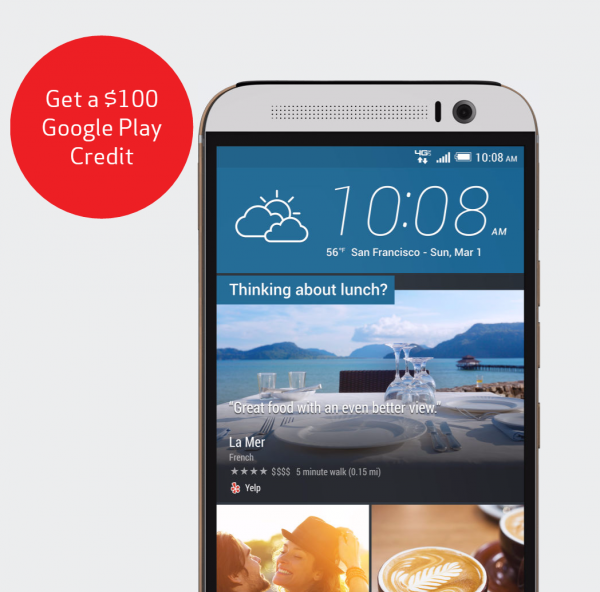
For consumers looking to buy an Android phone, it can be quite the daunting task. Why? There are too many good phones to choose from! While the Nexus 6 and Galaxy S6 are two very popular choices, don't forget the LG G4, Droid Turbo and HTC One M9.
Speaking of the HTC One M9, I have been testing it lately and like it very much. The problem, however, is that I like the Galaxy S6 more; Samsung's flagship is just the better device. With that said, if you can get a good deal on HTC's phone, it might make a great choice for some buyers. Today, HTC is giving 100 reasons to choose its phone on Verizon -- a $100 Google Play credit for free!
"We're giving you a $100 Google Play credit -- good towards music, movies, games, apps, and more. Just purchase an HTC One M9, with UH OH Protection, to take advantage of our biggest Google Play store credit ever", says HTC.
HTC shares the following steps to get the $100 Google Play Credit.
- Buy the HTC One M9 by 8/31/15.
- Go to HTCGooglePlaypromo.com to redeem your $100 credit by 9/30/15.
- Keep your receipt handy as you follow the on-screen steps.
- Provide your contact information, a copy of the receipt and the IMEI number (found under your device information on the receipt or the barcode on the device's box).
The phone is only $199 with a 2 year contract, so depending on how you look at things, the $100 Google Play Credit brings the price down to $99. Of course, this only makes sense if you were planning on buying stuff from the Play Store anyway.
What I like about the credit is that it is not only good for apps, but music and movies too. If you do not plan on buying a ton of apps, you can buy some cool media, including the recently released Star Wars: The Digital Movie Collection for $89.99. Score!
Will you take advantage of this promotion? Tell me in the comments.
-

Samsung releases LEVEL U Wireless Bluetooth Headset
Publié: juillet 1, 2015, 6:24pm CEST par Brian Fagioli

When traveling on the train or walking through the city, corded headphones can be a huge inconvenience. It can get tangled and can even cause your smartphone to fall on the floor if the wire gets snagged. It can even impede exercise too, getting caught on equipment.
Wireless Bluetooth headphones and headsets are awesome from a convenience standpoint and solve many of those issues. There are many design choices when it comes to these wired variants, but my preferred is the style that rests on your neck and offers earbuds. It is comfortable and best of all, it's not bulky. Today, Samsung releases its take on this style with the all-new LEVEL U Wireless Bluetooth Headset.
"With a flexible neck band and soft ear grips, Samsung's LEVEL U offers exceptional wearing comfort and a simplified experience. Samsung’s latest LEVEL headset is equipped with built-in controls that allow wearers to conveniently adjust volume, pause, play or skip a track without having to reach for their paired device. In addition, the LEVEL U provides up to 10 hours of usage time, so users can get the most out of their listening for much longer", says Samsung.
The popular manufacturer further explains, "utilizing Samsung's latest in mobile and audio technology, the LEVEL U provides users with a best-in-class, mobile device listening experience. With two built-in microphones and its 12mm dynamic drivers, the LEVEL U delivers accurate and clear sound reproduction, as well as deep bass and a balanced overall sound. Through Bluetooth 4.1 and the Apt-X Codec, users can enjoy high-quality audio without the fuss of wires".

While I find the angelic white color to be very attractive, you can also get them in a boring black/sapphire too. The price? A reasonable $69.99. Best of all, they are available today.
If interested, you can learn more and buy them here.
-

Google puts lipstick on Gmail -- adds new themes and emojis
Publié: juillet 1, 2015, 2:38am CEST par Brian Fagioli

I am definitely a Gmail power user. Not only do I use it for much of my personal email, but business communications too. Does it bother me that the search-giant scans the contents of my messages for advertising? Yes, a bit, but I realize there is no such thing as a free lunch.
What does really bother me, however, is how archaic Gmail looks nowadays. The appearance is boring and drab. To make matters worse, I know Google is capable of a beautiful redesign -- it is frustrating that the company just doesn't. Today, Gmail gets a little lipstick by way of new hi-res themes and new emojis.
"Themes can help you dress up your inbox, as well as distinguish between your home and work accounts, so they've been an important part of Gmail since they first appeared in 2008. Starting today there are hundreds more high-res options available (photographed by some fellow Googlers!). And of course, you can always upload your own. Once you've found the right photo, you can now use editing tools like blur, vignette, and text background to make your image and messages look great together", says Gaurav Vijay, Software Engineer, Google.
Vijay, using emoji, also says, "sometimes you just can't find the words to express how you’re feeling over email
 . But fret no more, because today’s Gmail update includes emoji for just about every occasion
. But fret no more, because today’s Gmail update includes emoji for just about every occasion . Excited about this weekend’s barbecue? Finalize the menu, dress code and after-dinner plans with just a few characters:
. Excited about this weekend’s barbecue? Finalize the menu, dress code and after-dinner plans with just a few characters:


 . Running a few minutes late? Let your friend know you’ll be there at
. Running a few minutes late? Let your friend know you’ll be there at  . Whatever the situation, sending emoji is now a piece of
. Whatever the situation, sending emoji is now a piece of  ".
".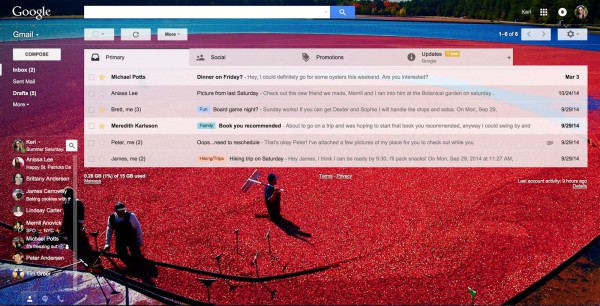
While I could be considered a borderline millennial, I recognize the value in emojis beyond a passing fad. The symbols can truly enhance communications and they are certainly here to stay. Heck, as people grow up with emojis, and we see the symbols becoming more and more accepted, dare I say it -- they could be embraced in the business world one day too.
If you aren't familiar with emojis, I highly recommend reading this story from the Wall Street Journal by Joanna Stern, but I digress.
The new themes are actually pretty nice, and Google is promising literally hundreds of new additions. I managed to find the cranberry theme seen above and it looks wonderful on my big wide monitor. I am still hoping for a full-fledged redesign, though.
What theme will you select? Tell me in the comments.

Photo Credit: Tim Masters/Shutterstock
-

Linux Mint 17.2 'Rafaela' available now for download
Publié: juin 30, 2015, 7:02pm CEST par Brian Fagioli

If you have never tried Linux Mint, you are doing yourself a huge disservice. It is a fantastically refreshing distribution -- built on the dependable Ubuntu -- that makes using a Linux-based operating system an absolute treat.
Typically featuring two desktop environments -- Mate and Cinnamon -- users can select an interface that meets their needs. Cinnamon in particular is very pretty, and has a traditional start menu that Windows defectors will appreciate. Today, Linux Mint 17.2 'Rafaela' reaches a "final" release. If you are using Linux Mint already, you should definitely upgrade, while Linux-curious outsiders should consider it too.
The "shipping" Linux kernel is 3.16 and not 4.x, but advanced users can upgrade manually if they want. My advice is to stick with official upgrades from Mint to guarantee the most stability.
Huge work went into improving the performance of Cinnamon in particular. Users should expect to see less taxing CPU usage, which in turn, may make the desktop environment appropriate for less powerful systems too.
Mate users will not get anything to be particularly excited about. Maybe it is time to give Cinnamon another try.
One of the strongest aspects of Linux Mint, the update manager, gets a very smart update. "Packages can now be aliased and presented under a different name than their package name or source package name. When this is the case the original package names also appear in the interface as secondary information. This is used by Linux Mint to group related packages together or to present them with simpler and more understandable names. For instance, updates for "cjs", or "muffin" which are essential to Cinnamon are now presented as "cinnamon-cjs" or "cinnamon-muffin" and appear just beside other Cinnamon updates", says The Mint Team.
Linux gamers with NVIDIA graphics will be very happy. The Mint Team explains, "the NVIDIA drivers were upgraded from version 331.113 to version 346.72 to support recent NVIDIA chipsets. MDM was given better support for NVIDIA Prime. On NVIDIA Optimus equipped computers, you can now switch between your Intel and your NVIDIA card with a simple log out. You no longer need to reboot. A system tray icon also indicates which GPU is active and you can click on it to switch to the other one".
What makes this a particularly great operating system choice is the long support. Believe it or not, 17.2 will get updates and support through 2019.
So what are you waiting for? It is time to give this awesome operating system a spin. You can download it here. If you are on Linux Mint 17 or 17.1, you can hopefully expect an update in the next few days.
-

Acer XR341CK is a curved 34 inch QHD gaming monitor with AMD FreeSync
Publié: juin 30, 2015, 7:18am CEST par Brian Fagioli

What an exciting time to be either a PC gamer or system builder (or both!). We are getting ever so close to a new version of Windows -- what could be the best version yet -- which is always a great excuse to upgrade hardware. Also notable, however, are the amazing new AMD 300 series graphics cards, including the Holy Grail Radeon R9 Fury X.
If you are upgrading your rig and moving to a new version of Windows, you should probably consider upgrading your monitor too. Gamers picking up a new AMD graphics card will want to consider a display with FreeSync technology for smoother gameplay. Today, Acer announces one of the most impressive such gaming monitors -- the XR341CK. This curved 34 inch QHD gaming monitor not only offers great performance, but it is totally sexy too. Feel free to drool.
"Thanks to an ultra-high QHD (3440x1440@75Hz) resolution, pictures are amazingly sharp and realistic. FreeSync, AMD's version of Adaptive Sync technology, allows the GPU to control the display's refresh rate to eliminate tearing and stuttering, and reduce mouse latency, which enables smooth gameplay at virtually any framerate. The IPS panel delivers accurate colors up to 172 degrees horizontally and 178 degrees vertically. For thrilling sound effects, two 7W speakers with DTS Sound enrich games with dynamic, world-class audio", says Acer.
The manufacturer further explains, "the Acer XR341CK is equipped with Acer EyeProtect technologies to reduce eye strain and optimize comfort. It includes flicker-less technology that helps eliminate screen flicker and a filter to reduce exposure to blue light. It also offers low dimming, which allows users to adjust down to 15 percent brightness in low light environments and ComfyView technology to lessen reflections from external light sources".

As you can see, this thing is an absolute beast. It even features a respectable 4ms response time and 100 percent sRGB -- something photographers will greatly appreciate too.
For convenience, it features a 4-port USB 3.0 hub on the rear, while the stand features cable management. This is important, as it accepts many inputs -- HDMI, DisplayPort and miniDisplayPort. The monitor even features DisplayPort out. Sweet!

All of this sounds great and you want to buy it right? Totally. Here is the problem, though -- the price. You may want to sit down for this. It will launch in late July for a whopping $1,099. Expensive? Yes, but you get what you pay for. This is some very impressive tech and totally worth it if you can swing it.
Will you buy this monitor? Check out the specs below and tell me in the comments.

Specs
Screen Size 34 inch Screen Mode UW-QHD Response Time 4 ms Aspect Ratio 16:9 Backlight Technology LED Panel Technology In-plane Switching (IPS) Technology Tilt Angle -5°to35° Maximum Adjustable Height 5.12 inch Video Maximum Resolution 3440 x 1440 Color Supported 16.7 Million Colors Contrast Ratio 100,000,000:1 Brightness 300 Nit Tearing Prevention Technology FreeSync Audio Speakers Yes Interfaces/Ports HDMI Yes USB Yes Power Description Operating Power Consumption 42.50 W Operating Power Consumption (Energy Star) 42.50 W Standby Power Consumption 500 mW Off-Mode Power Consumption 400 mW Physical Characteristics Color Black Height 14.8 inch Width 32.5 inch Depth 3.9 inch Height with Stand 23.07 inch Width with Stand 32.48 inch Depth with Stand 12.17 inch Miscellaneous Package Contents - XR341CK Widescreen LCD Monitor
- 1 x Displayport Cable
- 1 x HDMI Cable
- Power Cord
- 1 x USB3.0 Cable
-

Microsoft and AOL agree to monumental advertising and Bing search partnership
Publié: juin 30, 2015, 12:49am CEST par Brian Fagioli

When consumers think back to the 90's, there are two companies synonymous with personal computing -- Microsoft and AOL. People bought Windows computers and connected to the web with the AOL ISP. Hell, I begged my dad for my first computer when I learned I could talk to girls in AOL chat rooms. In hindsight, I was probably talking to old men pretending to be girls, but I digress.
Both Microsoft and AOL are still quite successful -- the former much more than the latter -- and today, they announce a decade-long extension and expansion to existing agreements. Microsoft is handing over the keys to a large portion of its advertising business, while AOL search will begin using Bing.
"AOL will assume management and sales responsibility for all of Microsoft's display, mobile and video advertising inventory in nine key global markets -- the United States, the United Kingdom, Canada, Brazil, France, Germany, Italy, Spain, and Japan. AOL will represent inventory from across Microsoft's suite of leading online brands, including MSN Homepage and verticals, Outlook Mail, Xbox, Skype and ads in apps", says AOL.
The company further explains, "the partnership includes a new 10-year global search and search advertising agreement between AOL and Microsoft that leverages Microsoft's exceptional search capabilities to deliver innovative search solutions for consumers, advertisers and partners. Both companies will enable AOL users to access a world-class search experience across all screens. AOL will transition to a Bing-powered search solution beginning January 1, 2016".
Rik van der Kooi, Corporate Vice President, Microsoft shares, "this deal is further evidence of the quality of Bing results and the performance of the Bing Ads marketplace. And we will continue our focus on delivering world class consumer services and content and look forward to partnering with AOL to market them".
This deal seems to fare well for both companies, as both come away winners. Unfortunately, some Microsoft employees may be the big losers, as the company may end up shedding advertising jobs. According to Bloomberg, 1,200 jobs may be lost -- a very large number of negatively impacted lives. I pray that these employees can find other positions in the company, although it is not likely that they all will.
Satya Nadella seems to be a man on a mission and quite frankly, he currently has the Midas touch. Devoid of any public missteps thus far, the CEO is likely to continue that trend with this deal. With that said, it is surprising to think that advertising is not lucrative business for the organization; companies such as Google seem to print money from it.
What do you think of this new agreement? Tell me in the comments.
Photo Credit: ra2studio/Shutterstock
-

Microsoft celebrates USA veterans with 'Old Glory Relay' sponsorship
Publié: juin 29, 2015, 6:49pm CEST par Brian Fagioli

The Fourth of July is almost here. You know what that means, right? USA Independence Day! Yes, on this day, Americans will barbeque delicious meats and watch fireworks to celebrate the signing of the Declaration of Independence and subsequent defeat of the tyrannical British empire. Of course, our former oppressors are now one of our greatest allies.
Microsoft is one of the most famed American companies, and one of its founders, Bill Gates, is a great example of how anyone can become a success within America's borders. Today, Microsoft announces that it is celebrating the people that earned the USA its freedoms -- our veterans -- by sponsoring a 60 day, 3,400 mile relay race called the "Old Glory Relay". What great news so close to July 4th!
"Each day will begin with the American flag being unfurled and entrusted to the day’s first runner and will end with the last runner folding the flag and storing it for safekeeping overnight. During the relay, the flag will be passed from runner to runner along a pre-determined route, with no less than 50 miles traveled each day. Teams of runners will carry the flag for a day, as well as choose how many runners to use and how far each runner will run. A celebration will be held every day of the relay, to allow towns along the route to participate in meaningful way", says Microsoft.
Chris Cortez, vice president, Military Affairs, Microsoft explains, "we are proud to partner with Team Red, White and Blue as we cross our great nation together in the Old Glory Relay. We strongly admire their organization as it enriches the lives of veterans and their families through inclusive and healthy connections in local communities. We hope that by engaging our entire Microsoft community in the Old Glory Relay we'll inspire the IT industry to join us in our mission to open doors to IT careers for the next greatest generation and to embrace the amazing talent veterans have to offer".
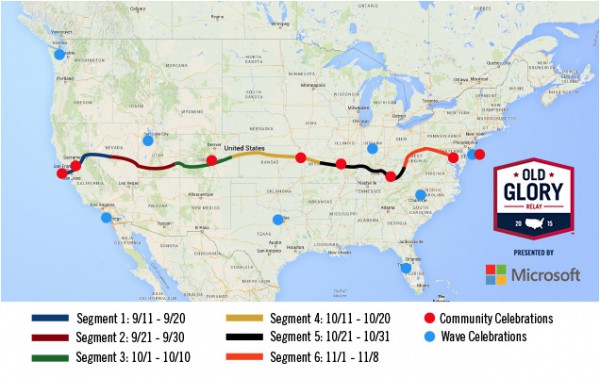
Sadly, many veterans come back to the USA after their tour of duty only to have trouble with finding employment. This is disappointing, because those men and women risk their lives, while many of us work in cushy offices and sit comfortably at home with our iPads and big screen TVs.
Microsoft deserves major kudos for not only sponsoring the event, but shining a light on veteran issues and hopefully inspiring the IT community to realize the great value in a returning veteran. These people are great candidates for employment.
If you want to donate or learn more, you can do so here.
-

Samsung Galaxy S6 -- Android at its finest [Review]
Publié: juin 28, 2015, 8:35pm CEST par Brian Fagioli

Samsung is the undisputed king of Android smartphones. Other than Apple, no company commands the audiences of the Galaxy handset maker. Quite frankly, Samsung deserves its attention, as it makes really great smartphones that consumers love -- a simple recipe for success.
This year, however, the company took some arguable missteps, by removing both the removable batteries and expandable memory found on its previous flagships. As an Android purist, I was initially upset with this. Luckily, Samsung was correct to remove these features, since the cloud and USB battery packs are better options. In this case, less is more, as it forces the user to think differently -- a very Apple-esque approach. Amazingly, using Apple's design philosophy, Samsung's device outdoes the iPhone.
Specs
- CPU: 2.1GHz, 1.5GHz; Octa-Core
- RAM: 3GB
- Display: 2560 x 1440 (Quad HD) 5.1 inch Super AMOLED
- Camera: 5MP front, 16MP rear
- Video Quality: UHD 4K (3840 x 2160) @ 30fps
- Battery: 2550 mAh
- Charging: Wireless and micro USB
- Carrier: Verizon
Unboxing
Impressions
The first thing you notice upon taking it out of the box is that it is small. It is crazy to call a 5.1 inch screen small; in prior years, this thing would be considered a phablet. In a world filled with Galaxy Note, Nexus 6 and iPhone 6 Plus, dare I say that the Galaxy S6 is now dainty. You know what? The small size is appreciated.

Coming from the Nexus 6, I did not find the screen too small. Actually, my hands favored the smaller screen as it is more comfortable to use.
Rather than plastics, Samsung wisely chose glass and metal for the chassis on the newest flagship. With that said, plastic is actually a great material, and certainly more durable than glass. Still, there is a certain elegance found in the materials that trumps durability.
Upon booting the phone, I became immediately impressed with the Super AMOLED 1440 x 2560 pixels screen, featuring 577 ppi. Colors are vibrant, making the phone feel alive. Watching movies is a real treat as a result too.

Thankfully, Samsung moved the speaker grill to the bottom of the phone; it was on the rear for last year's S5. With the previous generation Galaxy, I would constantly cover the speaker, thereby muting or muffling the sound. I do not have this experience on the S6. Audio is loud and clear, but a far cry from the superior stereo audio of the Nexus 6 and HTC One M9. Music fans will want to utilize headphones -- earbuds are included. Nice.
The heart rate monitor from the Galaxy S5 makes an appearance here too. This will come in handy for those of you that have not yet bought a smart watch or fitness band. As a Microsoft Band owner, I will not likely use Samsung's offering.
Call quality is fine -- as good as most modern flagships. The Galaxy S6 supports VoLTE on Verizon for superior quality. You can even talk and use data simultaneously when active. Let's be honest though, who still makes voice calls? Yes, people still do, but it is becoming far less important in this text messaging world.

The highlight of the show, however -- making the Samsung Galaxy S6 the undisputed best Android phone -- is the improved fingerprint reader. Unlocking your phone with a pin or password is simply archaic by comparison. You no longer need to swipe your finger; just hold it for a second and you are off to the races. It works flawlessly -- like magic -- becoming second nature.
The fingerprint reader is not a one-trick-pony either; apps can utilize it too. If you are a Lastpass user, you can unlock your vault using your finger. Imagine logging into your favorite websites and apps using biometrics -- it is both fun and convenient.
If the fingerprint reader is the star of the show, the camera is a very close second. The 16MP rear shooter takes brilliant photos -- easily the best of any Android smartphone. For someone wanting a phone to double as a shooter for family photos, there is no other option -- it is that good.
Even the front-facing camera is great. It features a wider angle lens that makes taking selfies a breeze. Samung's software even lets you snap a selfie by tapping on the heart rate monitor.
Video is equally impressive, featuring both 4K and 1080p60 as recording options. You can see a 4K demo above, using my koi pond; there is much movement and it captures it brilliantly. What really amazes me, however, is the great audio.

Compared to the Nexus 6, the Galaxy S6 battery life is far superior. With Samsung's device I can easily get through a full day, whereas the Nexus would have needed a recharge already. If I take the Galaxy off the charger at 8am, it will still be kicking 12 hours later, and that is with heavy use.
Luckily, when you do need juice, the Galaxy S6 supports wireless charging. This is a feature that I love; it is certainly not a gimmick. You can buy Samsung's charger or any other too. I have successfully used a Nokia pad without issue.
The performance of the Galaxy S6 is mind-blowing. It is easily the fastest Android phone I have used. Navigating the operating system is buttery smooth and apps launch very fast. I have yet to experience any lag or slowdown while playing a game.
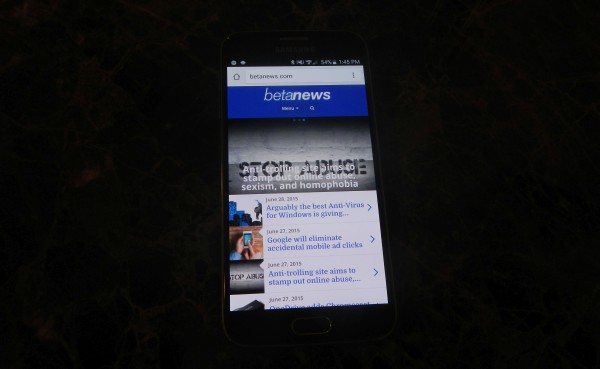
Root
OK, so the phone is great, but what if you need root? Wonderfully, this is not only available, but extremely easy too. By installing an app (APK) called "Pingpongroot", you can achieve root access with just one click.
While "rooting" could potentially void your warranty -- and block over the air updates -- it will also give you greater control over your phone. For instance, you can properly uninstall carrier-installed apps. More importantly, however, you can use important root-only apps from the Play Store like Root Explorer.
You can learn more here.
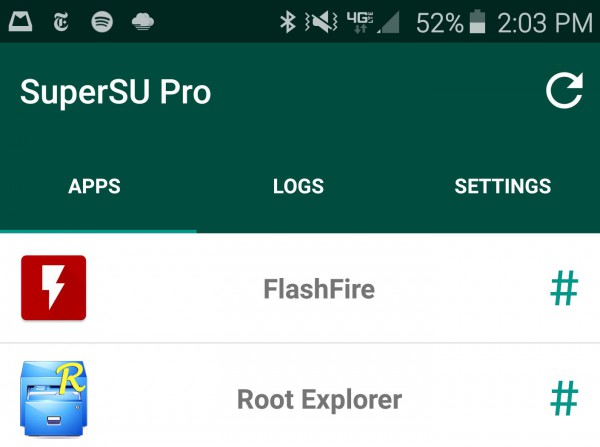
Conclusion
Once again, consumers in the market for a new Android phone have tough decisions to make. While hardcore Android purists will understandably opt for the Nexus 6 to get fast updates and greater tinker capabilities, the Galaxy S6 is the better choice for all others. It is a more well-rounded experience.
Samsung has crafted a phone that is not only a piece of art, but is a comfortable size and has superior security with biometrics. The fingerprint reader is more important than having the ability to run custom ROMS. In 2015, there is no excuse for any flagship smartphone to ship without a fingerprint scanner.
The Samsung Galaxy S6 is Android at its finest. Highly recommended.
-

ARCHOS PC Stick is a tiny $99 Windows 10 computer
Publié: juin 26, 2015, 7:08pm CEST par Brian Fagioli

The 'Stick' computing form-factor may have a big future. As many consumers move to tablets and smartphones for the majority of their computing, the need for a full-fledged PC dwindles. Being able to buy an affordable Windows PC the size of a flash drive can fill in the gaps that mobile devices leave.
Both Intel and Lenovo have released their versions of the diminutive PC, and now it is ARCHOS' turn. At first I yawned, but then I saw the price -- $99. This greatly undercuts pricing on both of the aforementioned manufacturers offerings and looks to be an amazing value.
"ARCHOS PC Stick comes with Windows 10, the latest Windows operating system optimized for mobile performance, and a variety of pre-installed productivity software; including Word Mobile, Excel Mobile, and PowerPoint Mobile. PC Stick users can also take full advantage of Cortana, Windows' personal assistant, and browse the Windows store for access to a myriad of applications to customize and enhance their experience", says ARCHOS.
The value-focused manufacturer further explains, "to power Windows 10, ARCHOS PC Stick comes equipped with an Intel Quad-Core processor, Intel HD Graphics, 2GB of RAM, 32GB of storage, and a micro-SD card slot for additional storage if needed. ARCHOS PC Stick will be available for only $99 and is perfect for business travelers, students, or those wishing to save space at home without sacrificing computing performance".
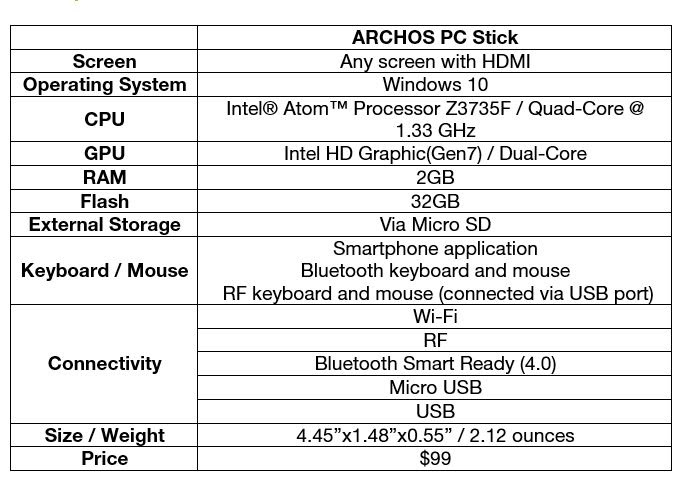
As you can see from the above specs, this is a lot of computer for under a hundred dollars. Sure, it won't let you do hardcore gaming or make a good Photoshop machine, but it is more than enough for traditional home use, such as web surfing and document editing.
While some will decry the paltry 2GB of RAM, I do not think this will be a problem. I regularly use a Toshiba laptop with this amount of RAM and Windows is quite peppy. This should be a very usable computer.
Unfortunately, availability is not yet announced. With that said, since it comes with Windows 10 pre-loaded, it will likely be July 29th or later.
Do you think this is an amazing value for $99? Tell me in the comments.
-

Ubuntu Linux 15.10 'Wily Werewolf' Alpha 1 now available
Publié: juin 26, 2015, 6:31pm CEST par Brian Fagioli

Ubuntu is one of the most popular Linux distributions -- arguably the most popular -- which is very much deserved. Canonical has taken the complicated and intimidating world of Linux and transformed it into an inviting operating system for the masses. While not as user-friendly as Windows or OS X, Ubuntu is certainly easier to use than Fedora or the dreaded Arch.
Today, Canonical announces that the next version of Ubuntu -- 15.10 'Wily Werewolf' -- reaches Alpha status. If you are a fan of the Unity desktop environment, however, you are not in luck. Alpha releases only represent the other flavors of the distro. Sadly, Ubuntu GNOME (my favorite) and Xubuntu are not yet available.
"This alpha features images for Kubuntu, Lubuntu, Ubuntu MATE, UbuntuKylin and the Ubuntu Cloud images. Pre-releases of the Wily Werewolf are not encouraged for anyone needing a stable system or anyone who is not comfortable running into occasional, even frequent breakage", says Adam Conrad, Canonical.
Conrad further shares, "while these Alpha 1 images have been tested and work, except as noted in the release notes, Ubuntu developers are continuing to improve the Wily Werewolf. In particular, once newer daily images are available, system installation bugs identified in the Alpha 1 installer should be verified against the current daily image before being reported in Launchpad".
If you are interested in downloading Ubuntu Linux 15.10 'Wily Werewolf' Alpha 1, you can use the links below. However, I warn you not to install it on a production machine -- losing precious data would suck. If you definitely want to test it out, a virtual machine or separate drive/partition would be ideal.
Photo Credit: Teguh Mujiono/Shutterstock
-

Microsoft and NASA announce Sidekick -- HoloLens-based tech support for astronauts
Publié: juin 26, 2015, 1:26am CEST par Brian Fagioli

When it comes to geeky stuff, space exploration is definitely on the top of the list. I am sure many of you dreamed of becoming astronauts as kids; representing your country by working for NASA. Of course, life is unpredictable and we rarely realize our dreams; only a small percentage of humans get to become astronauts with NASA.
Do you know what else is super-geeky and awesome? Virtual reality. Microsoft's implementation with HoloLens takes this to an entirely different level -- beyond just strapping a screen to the user's face. Microsoft has truly captured the imaginations of many. NASA has certainly taken notice, as today it announces a partnership with the Windows-making company to bring HoloLens to space, with a new project called Sidekick.
"Sidekick has two modes of operation. The first is 'Remote Expert Mode' which uses Skype, part of Microsoft, to allow a ground operator to see what a crew member sees, provide real-time guidance, and draw annotations into the crew member's environment to coach him or her through a task. Until now, crew members have relied on written and voice instructions when performing complex repair tasks or experiments", says NASA.
The government agency further explains, "the second mode is 'Procedure Mode', which augments standalone procedures with animated holographic illustrations displayed on top of the objects with which the crew is interacting. This capability could lessen the amount of training that future crews will require and could be an invaluable resource for missions deep into our solar system, where communication delays complicate difficult operations".
Comically, this high-end virtual reality technology is ultimately being used by NASA for tech support. If astronauts need help while in space, HoloLens will allow technical folks on Earth to help guide them and provide help. It is definitely cool, but not the futuristic science-fiction inspired project one might envision by the partnership.
As the technology matures and becomes less expensive, this could be used in a similar fashion on Earth. Imagine working on your car while wearing HoloLens so a remote mechanic can see the problem and walk you through fixing it. Hey, maybe this will be the next Tang!
What do you think of Sidekick? Tell me in the comments.
-

Amazon Echo and Alexa are about to get much better
Publié: juin 25, 2015, 5:15pm CEST par Brian Fagioli

As someone who was one of the chosen to buy the Amazon Echo early (now available to all), I have had extensive time playing with the technological oddity. While it is a welcome addition to my home -- my family uses it for weather, traffic, spelling and math -- I have been a bit underwhelmed by the overall usefulness.
I've been hesitant to truly embrace Amazon's assistant, as I wasn't sure it had a future. The reason? The lack of a clear plan or path for developers made me wonder if it could truly compete with more open and focused technologies. Today, my hesitation is quelled, as Amazon lays out an impressive plan for developers. This is much bigger than Echo, however.
"With a few lines of code, developers can easily integrate existing web services with Alexa or, in just a few hours, they can build entirely new experiences designed around voice. No experience with speech recognition or natural language understanding is required -- Amazon does all the work to hear, understand, and process the customer's spoken request so a developer doesn't have to", says Amazon of the new Alexa Skills Kit.
The company further explains, "the Alexa Fund -- named for Alexa, the cloud-based voice service that powers Amazon Echo -- is open to anyone with an innovative idea for how voice technology can improve customers' lives. Alexa Fund investment decisions will be made based on the potential for unique or novel applications of voice technology that leverage the Alexa Skills Kit or the Alexa Voice Service".
Alexa Voice Search is the dark horse here. The Alexa Skills Kit will help developers tap into Echo, while the Alexa Fund should motivate those developers by way of funding -- $100 million is a great motivator!
Alexa Voice Search, however, aims to take Alexa out of Echo altogether. You see, Amazon would like hardware makers to utilize Alexa. In other words, "she" is being freed from her Echo-only home, and being allowed to service other devices too.
Amazon's plans for Alexa Voice Search are very lofty, including not only home users, but businesses and the Internet of Things too. The company gives an example of movie theaters integrating Alexa into ticket machines for voice-buying entrance into the cinema, or turning on the lawn sprinklers. Exciting stuff.
Surely Amazon will charge these hardware makers for Alexa technology, right? Nope. Totally free. Whoa.
Are you excited about the potential of Echo and Alexa? Tell me in the comments.
-

Microsoft wants you to hear the Bing homepage
Publié: juin 25, 2015, 4:22pm CEST par Brian Fagioli
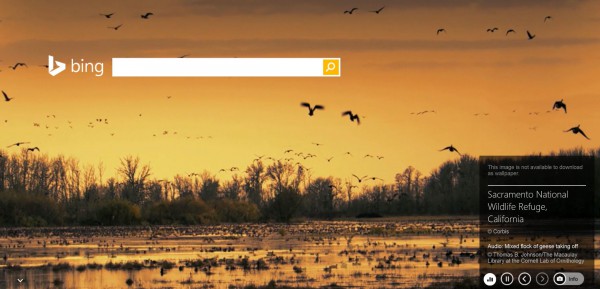
Bing and Google have very different philosophies when it comes to search interface design. Google is famously minimal -- for the most part, it's a white page, the company logo and a search box. Conversely, Bing is loud and proud -- beautiful pictures, videos and colors, creating a welcoming portal to the web.
Today, Microsoft is taking its search page to a new level. Besides seeing the beautiful scenes, you can now hear them too.
"Every day, the Bing homepage brings you a new view of the world. We strive to inspire the spirit of exploration and the joy of discovery. Over time, we've evolved the way we tell stories about our world. In 2011, we released our first HTML5 video homepage. The following year, we enabled users to dive deeper with an interactive panoramic homepage. Then our fans shared that they would love to hear rushing waterfalls, distinct animal calls, or waves lapping the shores of a faraway beach when they see these evocative images on Bing", says The Bing Team.
The team also says, "when you visit us for your daily dose of surprise and delight, look for the audio icon on the bottom-right of screen to know if you can hear the homepage that day -- sound is off by default so you can choose when and where to listen. If you want to learn more about today's video and the geese calls captured by the Cornell Lab of Ornithology, click on the camera icon, also on the bottom-right. This will take you to Bing's Backstage, where we give you more information about the daily image".
If you are like me, the first concern you had is that the sound would be on by default. Thankfully, users will have to manually turn the audio on. Why is this important? If you are trying to work quietly, auto-playing audio can embarrass you at a meeting or wake a sleeping loved one.
I really like that this is not just a silly gimmick, but an enhancement to the overall experience. In my testing this morning, I found it very fun to not only see the geese flying, but hearing them too. With the click of a mouse I could easily turn the audio on and off, plus learn more about the Sacramento National Wildlife Refuge.
Give it a try and tell me what you think in the comments.
-

Red Hat and Samsung join forces for open source mobile enterprise solutions
Publié: juin 24, 2015, 5:57am CEST par Brian Fagioli

Not all partnerships and alliances are created equal. Some are superficial, some are one-sided, and some are actually balanced and meaningful. A balanced partnership is the rarer of those types, but when they happen, magic can happen.
Today, a partnership comes to light that has many in both the Enterprise and open source communities excited. Two powerhouses -- Red Hat and Samsung -- are forming an alliance for mobile Enterprise solutions. Will this partnership be balanced and meaningful? It looks very likely.
"As the leader in enterprise mobile and open source solutions, Red Hat brings flexibility, community credibility, and world-class support for application development and deployments on premise and across private, public, and hybrid cloud environments. Building on its leading position in consumer products, Samsung Business Services, part of Samsung Electronics America, Inc., provides a diverse portfolio of technologies targeted for business from smartphones to wearables, tablets, digital displays, hospitality TVs and printers", says Red Hat.
Robin Bienfait, executive vice president, chief enterprise innovation officer, Samsung explains, "we are excited to collaborate with Red Hat to deliver the next generation of mobile enterprise applications and solutions, and are committed to shaping the future of innovation. Samsung firmly believes that strategic alliances with organizations such as Red Hat that deliver open source enterprise infrastructure and provide reliable, secure integration from the back end to the end user will help businesses more readily adopt a mobile first environment".
Both companies share their following plans.
- Business applications: A series of enterprise-ready industry-specific mobile applications that will run on the Red Hat Mobile Application Platform and address key workforce management and business tasks, such as business intelligence, field and customer service, inventory management and sales catalog, pricing, ordering, and invoicing. The applications will be designed so that they can optionally be customized and tailored to fit the needs of an organization's unique needs. The mobile applications will run on Android and other operating environments via the Red Hat Mobile Application Platform, and will be configurable to integrate into common enterprise back-end systems.
- A developer ecosystem: Tools and resources to build and nurture a new ecosystem of enterprise partners and developers to promote rapid innovation and availability of solutions that meet both current and emerging needs in mobility.
- Support services: Integrated support for customers and partners, Enterprise Mobility Management (EMM), and global delivery and support services for the Red Hat Mobile Application Platform. Business collaboration: Red Hat and Samsung Business Services plan to actively engage in joint go-to-market activities for the solutions developed through the alliance.
This deal is reminiscent of Apple's partnership with IBM. With that said, this deal arguably has much more potential -- it is not limited to the small market share of iOS. It could be a true game-changer.
Are you excited about this partnership? Tell me in the comments.
Photo Credit: Leonardo da/Shutterstock
-

Lenovo got the magic stick -- announces diminutive ideacentre Stick 300 Windows PC
Publié: juin 23, 2015, 7:34pm CEST par Brian Fagioli

We are not far removed from a time when computers took up entire rooms in universities and government facilities. Home PCs used to be huge towers and monstrous CRT monitors. Times have certainly changed.
When 50 Cent and Lil' Kim rapped about magic sticks, I don't think they were talking about computer dongles. However, having a full-fledged computer in a tiny stick is certainly magic if you ask me. Today, that is exactly what Lenovo announces, with the Ideacentre Stick 300; a Windows PC that resembles a flash drive.
"For the wallet friendly starting price of US $129, this plug and play technology can transform almost any HDMI compatible TV or monitor into a fully functioning Windows-based PC. The ideacentre Stick 300 does not look like a traditional computer, but it performs like one once a 2.4GHz wireless keyboard and mouse are added", says Lenovo.
The manufacturer further explains, "worthy of being crowned the 'mini-me' of the traditional desktop PC, the pocket-sized ideacentre Stick 300 measures only 15 mm thin, boasts Intel Atom Processor Z3735F, 2G of memory and 32G of storage. It will initially ship with Windows 8.1 but will be available for a free upgrade to Windows 10 starting on July 29. Fully enabled with WiFi and Bluetooth 4.0, the ideacentre Stick 300 provides the connectivity you need to power up at any time".

There are certainly many use cases for such a tiny and affordable PC. The most obvious is to turn any TV into a smart TV, making for a great HTPC.
I envision a family using this to surf the web together in the living room -- maybe researching vacation plans -- or watching a movie on Netflix.
Another great option, however, is upgrading a traditional PC -- if a user's monitor has HDMI, that is. This tiny ideacentre Stick 300 may be more powerful than their aging PC. With a free upgrade to Windows 10, it could be a great way to stay modern and secure at a low cost.
Quite frankly, I can see the enterprise utilizing this form factor for low-cost workstations. As long as the computing power needs are not too much, it could be a great way to save space and money.
It would also make moving an employee's location in the office a breeze. No more having IT wheeling around computers -- just unplug and walk it to a different desk and monitor.
While the stick PC concept is not new, Lenovo's quality reputation and impressive $129 starting price make this something worth looking at.
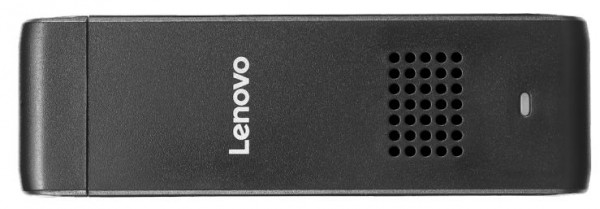
Specs
- Processor: Intel Baytrail Z3735F Processor
- Operating System: Windows 8.1 with Bing or Windows 10
- Memory: Up to 2 GB
- Storage: Up to 32 GB
- WiFi & Bluetooth: WiFi 802.11 b/g/n, Bluetooth 4.0
- Ports: 1 x HDMI, 1 x Micro USB 2.0, SD card reader
-

Buying an AMD 300 series graphics card? You need these Samsung 4K FreeSync monitors
Publié: juin 22, 2015, 8:03pm CEST par Brian Fagioli

Have you bought, or are you planning to buy, one of AMD's new graphics cards, like Fury X or R9 380? If so, well done my fellow PC builder; these cards are extremely powerful, while being competitively priced. Great choice.
While not the first cards to feature FreeSync, the higher end of these new cards will allow for comfortable 4K gaming too. Obviously you need a 4K FreeSync monitor. Well, need is a strong word -- you can get by without it (it is not food or water), but you do need it if you want to be the coolest PC gamer in your neighborhood (and you do). Today, Samsung announces two such monitors that will have you drooling.
"The U24E590D and U28E590D are the first UHD Samsung monitors with AMD FreeSync capabilities. FreeSync synchronizes the monitors' refresh rates to eliminate large jumps in frame time for noticeably smoother multimedia use. The integration of AMD FreeSync is especially beneficial for gamers, who will notice an immediate increase in responsiveness and the elimination of screen tearing and shuttering", says Samsung.
The popular manufacturer further explains, "the U24E590D and U28E590D's UHD display (3840x2160) offers users discernibly sharper text, images and video content. Previously uncaptured content and a brightness level of 370cd/m2 that further enhances the visual experience with incredibly rich and vibrant colors, all on a flicker-free screen. Both monitors also use HDMI 2.0, which supports a 60 Hz frequency to view content smoothly, while the 28 inch has a 1ms response time".

Samsung shares the following specs.
Attribute
U24E590D U28E590D Display Screen Size 23.6" (16:9) 28" (16:9) Panel Type PLS TN Brightness 300cd/m2 370cd/m2 Contrast Ratio (DCR) 1000:1 (Mega ∞ ) 1000:1 (Mega ∞ ) Resolution UHD(3840x2160) UHD(3840x2160) Response Time 4ms(GTG) 1ms(GTG) Viewing Angle (H/V) 178°/178° 170°/160° Feature Embedded Function Magic Bright, UHD Upscale, Eco Saving Plus, PIP 2.0, PBP, Easy Setting Box, Image Size, Eye-Saver Mode, Flicker Free, Free-sync, Game Mode
Magic Angle, Magic Bright, UHD Upscale, Eco Saving Plus, PIP 2.0, PBP, Easy Setting Box, Image Size, Eye-Saver Mode, Flicker Free, Free-sync, Game Mode
OS Compatibility Windows, Mac Windows, Mac Windows Certification Windows 8.1 Windows 8.1 Interface Interface 2 HDMI(2.0x1, 1.4x1), 1 DP(1.2Ver) 2 HDMI(2.0x1, 1.4x1), 1 DP(1.2Ver) Eco Energy/Environment Mark Energy Star 6.0 Energy Star 6.0 Design Color Front/Rear : Black High Glossy / Stand : Metallic (Deco-bar)
Front/Rear : Black High Glossy / Stand : Metallic (Deco-bar)
Power Type External Adaptor External Adaptor Accessory Cables 1 HDMI, 1 DP 1 HDMI, 1 DP Not only are the specs impressive, but so is the design. It is very simplistic, which is important for proper immersion. No one wants a display design -- gaudiness, lights, etc. -- to be a distraction. I think Samsung hit a home-run in this regard -- it is classy and pretty.
The 28 inch U28E590D is available now for a very reasonable $599. We aren't far removed from a time when much-lesser quality 4K displays from less-reputable brands were much more expensive. A 28 inch 4K display from Samsung with FreeSync seems properly priced here.
If you can wait until July, you can opt for the 24 inch model, which will save you $200. While I am sure it is a great monitor too, you may regret not spending more on the larger size.
Remember, this is an investment, and not an annual purchase. You may end up owning this display for 10 years. The $200 saved now averaged over the life of ownership may not be worth the savings. Just something to think about, gamers.
What do you think of these monitors? Sound off in the comments.
-

Microsoft partners with NASCAR -- Windows 10 logo on Dale Earnhardt Jr.'s car
Publié: juin 22, 2015, 5:28pm CEST par Brian Fagioli

NASCAR racing has both its fans and detractors. Try as I might, I fall into the latter category. For me, watching cars go around a circular track for hours is a great cure for insomnia. Rally car racing is certainly a much more interesting spectator sport, but I digress.
While I don't like NASCAR, enough people do to make it a smart organization to partner with. This is why you see so many sponsorship logos on the cars. Today, NASCAR and Microsoft partner to display the Windows 10 logo on Dale Earnhardt Jr.'s car. The partnership expands beyond the superficial, however.
"Microsoft has a proven track record as a technology solution provider and the development of the Windows mobile inspection app has reinvented our inspection process. As we look to the future, we're excited at the prospect of developing new applications and leveraging Windows 10 and Microsoft Azure services that will make our sport more competitive, exciting, and accessible to fans", said Steve Phelps, NASCAR chief marketing officer.
Dale Earnhardt Jr., NASCAR's most popular driver explains, "I'm a big technology user and really enjoy Microsoft products. Kicking off the Hendrick Motorsports relationship with Windows 10 is a unique opportunity, and there's no doubt our ongoing technical partnership will help us raise the bar in many areas. It's great to see Microsoft is having such a positive experience with NASCAR and wants to do more across the sport. We're excited to be a part of that".
Having the Windows 10 logo so prominently displayed on Dale Earnhardt Jr.'s number 88 Chevrolet is downright genius marketing. With that said, it is cool to see the partnership also including NASCAR utilizing Microsoft technologies, such as Azure.
Do you think Microsoft is smart to partner with NASCAR? Tell me in the comments.
-

NETGEAR announces Nighthawk AC1900 WiFi Cable Modem Router (C7000)
Publié: juin 22, 2015, 4:35pm CEST par Brian Fagioli
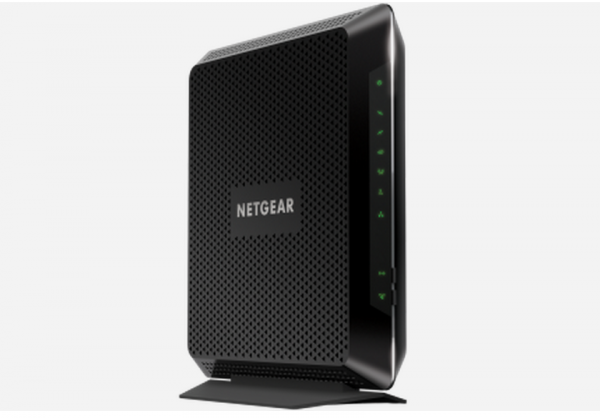
I still remember when cable internet came to my neighborhood. As someone who had done all of his web surfing over dial-up, this was to be a life-changing event. I went to Nobody Beats the Wiz, where I got the modem and Ethernet card for my PC tower.
The excitement of having broadband has since worn off, but it is something I cannot live without. The crazy thing, however, is that I have rented my modems for years -- something the majority of users do. This has really added up over time. Today, NETGEAR announces the Nighthawk AC1900 WiFi Cable Modem Router (C7000). A cable modem and router in one, so you can finally stop renting your equipment and move on to ownership.
"This two-in-one device saves power and space by integrating a high performance Wi-Fi router with a built-in DOCSIS 3.0 cable modem that supports the highest data tier plans offered by major U.S. cable Internet providers. In addition to offering incredibly fast Wi-Fi speeds up to 1900Mbps (600+1300Mbps) with high performance amplifiers, the Nighthawk AC1900 WiFi Cable Modem Router is the first in the market with the latest 24x8 channel bonding modem technology that enables extreme Internet cable download speeds up to 960Mbps, creating a highly reliable and fast broadband connection. This makes the Nighthawk an ideal choice for stepping up your home network performance to support HD and 4K video streaming, high-speed online gaming, and faster downloads", says NETGEAR.
The company further explains, "the Nighthawk AC1900 WiFi Cable Modem Router is powered by two processors: a 1.0GHz processor to provide the best performance for wired, wireless and USB storage backup, and a dedicated 600MHz processor for running DOCSIS cable. Beamforming+ technology with implicit and explicit Beamforming support for 2.4 and 5GHz bands boosts Wi-Fi speed, reliability and range for all new and legacy Wi-Fi mobile devices".
NETGEAR shares the following specs.
Modem- 24x8 CableLabs DOCSIS 3.0 Verified Modem
- AC1900 (600 Mbps + 1300 Mbps)
- Simultaneous Dual Band WiFi—2.4 & 5GHz
- Four (4) 10/100/1000 LAN Gigabit Ethernet ports
- One (1) USB 2.0 port
- Built-in high-speed DOCSIS 3.0 24x8 Channel Bonding Cable Modem
- 24 downstream and 8 upstream channels
- AC1900 (600 Mbps @2.4GHz with 256 QAM support +1300 Mbps @5GHz 11ac)
- Simultaneous Dual Band Wi-Fi—Tx/Rx 3x3 (2.4GHz) + 3x3 (5GHz)
- Beamforming -- For more reliable connections on 2.4 and 5GHz bands
- Powerful 1.6GHz combined processor
- Memory: 128 MB flash and 256 MB RAM
- ReadySHARE USB -- Share your USB hard drive and printer
- IPv6 support (Internet Protocol Version 6) access USB storage
- Customized free URL to set up personal FTP server
- Guest network access—separate & secure
- Wi-Fi Protected Access (WPA/WPA2—PSK)
- Double firewall protection (SPI and NAT)
- Denial-of-service (DoS) attack prevention
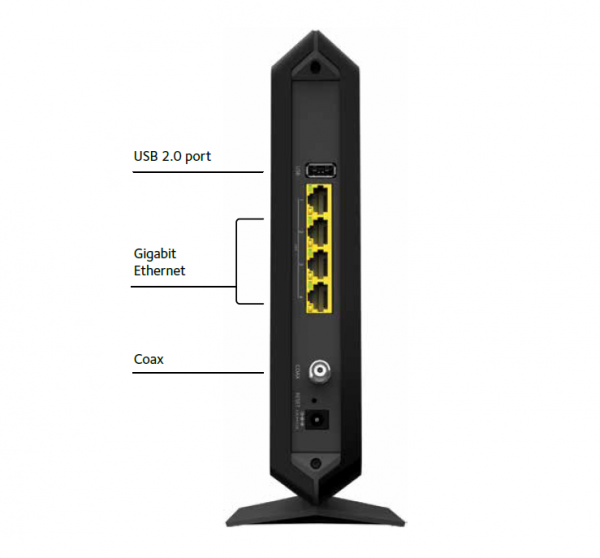
The cost of this combo device is $279, which is actually very reasonable when you realize it includes a top-notch router. There is a good chance that the performance of the modem could exceed the one provided to you by your ISP too.
As someone who keeps both his router and modem in his living room, having a single device would definitely help with aesthetics. Plus, it would be convenient to only need one power outlet occupied, rather than two.
Here is the unfortunate aspect -- NETGEAR's solution does not have telephone support built in. With my ISP, my modem doubles as a telephone provider. Sure, many people are getting rid of landlines nowadays, but I am not yet prepared to go cellular-only. I am sure many of you feel the same. Unfortunately, the Nighthawk AC1900 WiFi Cable Modem Router will not meet that specific need.
If you do not get your telephone service from your ISP -- or don't use a landline -- NETGEAR's combo device is affordable and could pay for itself over time by cutting your equipment rental fees. It will be available this month from various retailers.
-

Want Windows 10 for free on July 29? Use this simple trick -- no prior license needed!
Publié: juin 20, 2015, 2:47am CEST par Brian Fagioli

Throughout history, upgrading Windows versions has been a paid affair. It has been a particularly pricey prospect too; both full and upgrade licences can be the most expensive software a home user buys. This is why a Windows license has been highly valued by its users.
Luckily, because of the negative sentiment towards Windows 8.x, an upgrade to Windows 10 will be free (for the first year) as a sort of mea culpa. Not only will an upgrade be free for Windows 8.x users, but Windows 7 too. But what if you are on XP or Vista? Hell, what if you are using a non-Microsoft OS such as Ubuntu Linux, BSD or OS X? No matter what operating system you are running now, you can score a free Windows 10 license if you do this simple trick.
"Windows Insiders running the Windows 10 Insider Preview (Home and Pro editions) with their registered MSA connected to their PC will receive the final release build of Windows 10 starting on July 29th. This will come as just another flight", says Gabe Aul.
Aul further explains, "I’ve gotten a lot of questions from Windows Insiders about how this will work if they clean installed from ISO. As long as you are running an Insider Preview build and connected with the MSA you used to register, you will receive the Windows 10 final release build and remain activated. Once you have successfully installed this build and activated, you will also be able to clean install on that PC from final media if you want to start over fresh".
There you have it folks. As long as you install the Insider Preview and connect it with a free Microsoft account, you will have a fully-functional Windows 10 license when the final version comes out. There is no need to have ever owned a previous version of Windows. Sweet!
If you are particularly greedy, you can -- in theory -- create multiple Microsoft accounts and stockpile an endless amount of licenses. Keep in mind, however, this loophole will not be open forever. I would suggest taking advantage of this trick ASAP before Microsoft stops it.
You can download the ISO here.
Will you do this trick? Tell me in the comments.
Photo Credit: Business plus/Shutterstock
-

Xbox One gets even better -- Microsoft lets buyers choose a free game
Publié: juin 19, 2015, 7:07pm CEST par Brian Fagioli

2015 is proving to be a very strong year for gaming, with E3 underlining that fact. Both Sony and Microsoft had big announcements regarding their consoles, while AMD announced amazing graphics cards for PC gamers. What a great time to be a games player.
If you want to jump into the current generation of console gaming, you really have one decision to make -- PlayStation 4 or Xbox One. While it has arguably been a tossup -- both have much to offer -- Microsoft's console has now pulled ahead in one major way -- value. Not only can the console be bought with the Halo Master Chief Collection, but you now get another game included too, for free. Best of all? You get to choose the free game. Whoa.
"As we head into summer, we are excited to provide fans with another great deal for Xbox One. Starting Sunday, June 21 through Saturday, June 27, when you buy any Xbox One, you’ll get to choose any Xbox One game of your choice for free, including the highly anticipated Batman: Arkham Knight launching Tuesday, June 23, and other recent blockbusters such as The Witcher 3: Wild Hunt and The Elder Scrolls Online: Tamriel Unlimited, from participating retailers in the U.S.", says Major Nelson.
Nelson further says, "this special offer is valid with all Xbox One 500GB consoles, now $349 in the U.S., in addition to our recently announced Xbox One 1TB console, which includes the newly designed Xbox One Wireless Controller that comes with a 3.5mm stereo headset jack and 'Halo: The Master Chief Collection' at no additional cost".
If you can score a console that comes with Halo: The Master Chief Collection, including the new white console, you are essentially getting five games for free -- all of them quality titles. The four games in the Halo collection are widely considered classics, while the selections for the 5th game are also top-notch.
Xbox One with five free games for a price starting at $349? An amazing value. Meanwhile, Sony's PlayStation 4 can be had for $399, sometimes with only one game. Clearly, Microsoft's console is the winner, at least from a value perspective. Of course, if the games you want are PS4 exclusives, buying an Xbox One would not be a good value -- for you.
Will this deal get you to buy an Xbox One? Tell me in the comments.
-

Microsoft brings Disney and Pixar to Skype with 'Inside Out' emoticons
Publié: juin 19, 2015, 3:55am CEST par Brian Fagioli
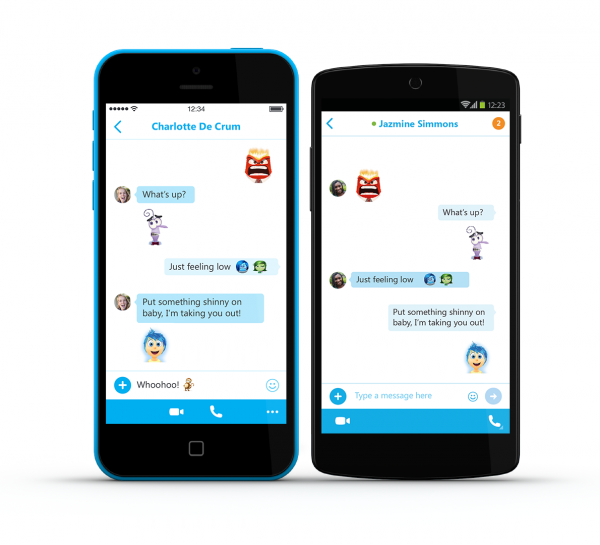
Human communication is very tricky. Words on their own are not enough to properly convey a message. Our tone and body language can speak volumes -- sometimes more than the literal meaning of our words. This can be dangerous when sending an email or text message, as the recipient can easily misinterpret the senders intentions.
Luckily, emoticons and emojis have enabled us to enhance our text-based communications. While some people decry millennials' use of these enhancements, they are seemingly here to stay. Today, Microsoft announces that it is delivering new emoticons to Skype that are based on Disney and Pixar's animated film "Inside Out". Since the characters in the movie are based on emotions, it is actually a brilliant partnership.
"We know that you adore our emoticons and are always asking for more. Well, we are listening and today we are excited to share that we are bringing the Emotions from the latest Disney/Pixar movie Inside Out as emoticons to you. Now on Skype, you can chat with your family and friends and surprise them with these expressive Emotions for next three months", says the Skype Team.
The team further says, "all of us are guided by these Emotions of Joy, Fear, Anger, Disgust and Sadness in our daily lives. So whether you are feeling excited and on top of the world or having a bad day and getting frustrated at someone, these new emoticons will help express how you are feeling".
The Skype Team explains the bio of each character/emoticon.
 Joy is light-hearted, optimistic and determined to find the fun in every situation. Joy sees challenges in life as opportunities, and less happy moments as hiccups on the way back to something great.
Joy is light-hearted, optimistic and determined to find the fun in every situation. Joy sees challenges in life as opportunities, and less happy moments as hiccups on the way back to something great. Disgust is highly opinionated and extremely honest. Disgust always has the best of intentions and refuses to lower her standards.
Disgust is highly opinionated and extremely honest. Disgust always has the best of intentions and refuses to lower her standards. Fear is constantly on the lookout for potential disasters, and spends time evaluating the possible dangers, pitfalls and risk involved in everyday activities. There are very few activities and events that Fear does not find to be dangerous.
Fear is constantly on the lookout for potential disasters, and spends time evaluating the possible dangers, pitfalls and risk involved in everyday activities. There are very few activities and events that Fear does not find to be dangerous. Anger has a fiery spirit and tends to explode (literally) when things don’t go as planned. He is quick to overreact and has little patience for life’s imperfections.
Anger has a fiery spirit and tends to explode (literally) when things don’t go as planned. He is quick to overreact and has little patience for life’s imperfections. Sadness finds it so hard to be positive. Sometimes it seems like the best thing to do is just lie on the floor and have a good cry.
Sadness finds it so hard to be positive. Sometimes it seems like the best thing to do is just lie on the floor and have a good cry.Whether or not you are a Disney fan you must admit that these emoticons are very cute. More importantly, however, they do a good job of communicating the intended emotion. In other words, they are not form over function as a simple movie promotion -- they are very useful.
With which character do you most identify? Tell me in the comments.
-

Toshiba announces Windows 10-ready Satellite laptops with dedicated Cortana key
Publié: juin 18, 2015, 7:18pm CEST par Brian Fagioli

Windows 10 is coming on July 29th. With every new version of Windows, computer manufacturers launch new PCs. In fact, new versions of Microsoft's operating system are often looked at as a sales savior for the PC market.
Today, Toshiba launches its new line of Satellite laptops, and while most will ship with Windows 8.1, they are certainly a Windows 10 affair. Of course they will be eligible for a free upgrade, but more importantly, they will feature a dedicated Cortana key. Could a simple button be a game-changer for PCs?
"All products are pre-built with TruTalk dual-array mics and a dedicated Cortana key for convenient access to Microsoft’s voice assistant. From multitasking convertibles that are great for entertainment to gorgeously sleek powerhouses that boost productivity, Toshiba has an ideal device to match every student, professional, audiophile and film-enthusiast out there", says Toshiba.
True, users can activate, or call upon, Cortana in Windows 10 without the need of a dedicated button. With that said, it should prove very useful for computer novices. Hell, I can see this becoming popular with Windows power-users too; it offers convenience.
Toshiba shares the following details about these Cortana-focused computers.
Satellite C Series – For everyday users (starting at $394.99 MSRP)

- Affordable everyday essentials in the sub $500 laptop category
- All new brushed resin, black matte finish
- Available in 15.6- and 17.3- inch HD TruBrite display sizes
- Up to 1TB of storage and 12GB of memory
- Audio system tuned by Skullcandy and DTS
Satellite L Series – For media junkies ( starting at $529.99 MSRP)

- Available in 15.6- and 17.3-inch TruBrite displays, with full HD option
- Available with 5th general Intel Core processor or AMD
- Up to 1 TB of storage and 16GB of memory
- Built-in DVD SuperMulti drive
- Only laptop in its class to feature a branded audio solution by Skullcandy and DTS
Satellite S Series – For gaming geeks, productive pros and creative crafters ( starting at $719.99 MSRP)

- Available in 15.6- and 17.3-inch TruBrite multi-touch IPS displays, with FHD and 4K Ultra HD option
- 5th generation Intel quad-core and dual-core options
- Up to 2TB of storage and 16GB of memory
- Built-in Harman Kardon stereo speakers, DTS sound and Slipstream port technology
Satellite Fusion – For the multitasking maniac (starting at $649.99 MSRP)

- 15.6-inch TruBrite multi-touch IPS display with full HD option
- 5th generation Intel Core processor, 8GB of RAM, up to 1TB hard drive
- Precision 2-axis hinge that rotates the screen 360 degrees
- Five viewing modes: Laptop, Tablet, Tabletop, Presentation and Audience
Satellite Radius – For the one who needs the best of everything (starting at $584.99 MSRP)

- World's first 2-in1 Convertible PC with 4K Ultra HD screen resolution
- Available in 14- and 15.6-inch display sizes
- Available with 5th generation Intel Core processor or AMD Accelerated Processing Unit
- Precision 2-axis hinge that rotates the screen 360 degrees
- Five viewing modes: Laptop, Tablet, Tabletop, Presentation and Audience
According to Toshiba, almost all of these computers will launch in three days, on the 21st. The only exception is the Satellite S Series. That computer will arrive on July 29th and come with Windows 10 out of the box -- very cool.
Which model are you most excited for? Tell me in the comments.
-

Google embraces Islam -- launches 'My Ramadan Companion' for Muslims
Publié: juin 18, 2015, 6:17am CEST par Brian Fagioli

One of the most important aspects of the United States is freedom. Many of us take it for granted, but in many countries, people are not free to express themselves. In the USA, citizens are free to choose their religion, whether it be Christianity, Judaism, Islam or anything else; it is glorious.
Today, Google is specifically embracing Islam by releasing a tool for Ramadan. The unimaginatively named 'My Ramadan Companion' will help Muslims to observe this very holy month.
"To help you get the most out of Ramadan, we've launched My Ramadan Companion (g.co/Ramadan), which gives you customized and locally relevant information, tips, and other content highlighting the richness of what the web can offer during Ramadan around you. You can find out the sunset time in your location and plan your day accordingly, check out the traffic in your area, navigate to the closest charity Iftar, find and share recipes, and enjoy Ramadan content on YouTube ranging from drama series and comedy sketches and health tips to stay fit during the 30 days of fasting", says Zain Kamal Masri, Associate Product Marketing Manager, Middle East and North Africa, Google.

Masri further explains, "depending on your location, Google Now will show you a range of relevant cards with popular YouTube videos, latest Ramadan news and information, and recommendations for apps that alert you to wake up for Suhur, enable you to design greeting cards for Ramadan to share with the family, find Halal restaurants around you, and countdown to Iftar time".

Google already makes a big deal about Christmas with its Santa Tracker apps and websites, so it is nice to see the search-giant focusing on Muslims too. Even if you aren't Muslim, this tool may be a great way to learn more about the religion and its traditions.
Will you use My Ramadan Companion? Tell me in the comments.
Photo Credit: ZouZou/Shutterstock
-

Razer announces all-new wireless Mamba gaming mouse and wired Tournament Edition
Publié: juin 17, 2015, 6:58pm CEST par Brian Fagioli
 When it comes to mice, there are many types available. For the average consumer, using whatever came with their desktop is probably sufficient. If they do buy a new mouse, it is often because the old one broke. The replacement is frequently selected due to low price. After all, they probably just need to point and click.
When it comes to mice, there are many types available. For the average consumer, using whatever came with their desktop is probably sufficient. If they do buy a new mouse, it is often because the old one broke. The replacement is frequently selected due to low price. After all, they probably just need to point and click.Gamers, however, are an entirely different breed. These people love hardware and video games and will spend extra money to gain an edge. One of the most popular manufacturers of gaming mice is Razer. While the company has deviated a bit from its roots lately, it returns to form today by announcing an all-new version of its wildly popular Mamba. Best of all? It will be available in both wired and wireless variants.
"The new 5G laser sensor is capable of tracking up to 16,000 DPI which is optimized for multi-display set-ups with ultra-high display resolutions. The 5G laser sensor is also the world’s most precise -- with its ability to track up to 1 DPI increments (as opposed to the current industry standard of 50 DPI increments). The next generation gaming mouse sensor is also able to track lift-off cut-off distance as precise as 0.1 mm, reducing on-screen jitter so your aim stays on target even as you move. The 5G laser sensor in the new Razer Mamba was designed to be an extension of your natural hand movement", says Razer.
The manufacturer also says, "with the new Adjustable Click Force Technology, instead of having to adapt to a mouse’s set click force, this revolutionary feature allows gamers to freely adjust the level of click force needed to activate the left and right mouse buttons, from distinct clicks for high accuracy actions such as sniping in FPS games to lighter presses for rapid fire action needed for MOBA games. The Razer Mamba's Adjustable Click Force Technology is capable of up to 504 degree turn, providing users with a total of 14 distinct choices to set their signature click feel for a more personalized gameplay".
Mamba Specs
- 16,000 DPI 5G laser sensor
- 210 inches per second / 50 G acceleration
- Adjustable Click Force Technology mouse buttons
- 9 programmable buttons including the tilt-click scroll wheel
- Wired and wireless connection mode with 1 ms response time
- Magnetic charging dock
- Battery life: Approximately 20 hrs (continuous gaming)*
- Chroma lighting with 16.8 million customizable color options
- Razer Synapse enabled
- 2.13 m / 7 ft. lightweight, braided fiber USB charging cable
- Approximate size: 128 mm / 5 in. (Length) x 70 mm / 2.76 in. (Width) x 42.5 mm / 1.67 in. (Height)
- Approximate weight: 125 g / 0.27 lbs.
Mamba Tournament Edition Specs
- 16,000 DPI 5G laser sensor
- 210 inches per second / 50 G acceleration
- 9 programmable buttons including the tilt-click scroll wheel
- Chroma lighting with 16.8 million customizable color options
- Razer Synapse enabled 2.13 m / 7 ft. lightweight, braided fiber cable
- Approximate size: 128 mm / 5 in. (Length) x 70 mm / 2.76 in. (Width) x 42.5 mm / 1.67 in. (Height)
- Approximate weight: 133 g / 0.29 lbs. (with cable)

While wireless mice are convenient and look more attractive, gamers will want to target the less-expensive ($89.99) wired Tournament Edition. Why? There is no chance for wireless lag -- even slight lag can be unacceptable. Also, no one wants to have their mouse battery die in the middle of a game. That would seriously suck if you lost an online match because of a dead mouse battery.
While the wireless variant also works in wired mode, there is no point in paying a higher price ($149.99) if you have no plans to use it wirelessly. Save your money and buy a game!
Both mice will be available in Q3 2015.
-

Linux Mint 17.2 'Rafaela' RC now available
Publié: juin 17, 2015, 6:19pm CEST par Brian Fagioli

Ubuntu is one of the best overall Linux distributions, but it does have its fair share of detractors. Many people dislike the direction Canonical takes sometimes, including the much-maligned Unity desktop environment. Truth be told, I rather like Unity, but I can understand why some people prefer different desktop environments.
If you like the Ubuntu base, but dislike Canonical and Unity, there is a very easy solution -- use Mint instead. Linux Mint is Ubuntu at heart, with different tweaks and desktop environments, such as Cinnamon, Mate and KDE. Today, the Mint team releases a release candidate for the upcoming version -- 17.2 'Rafaela'.
"Linux Mint 17.2 is a long term support release which will be supported until 2019. It comes with updated software and brings refinements and many new features to make your desktop experience more comfortable to use", says Clement Lefebvre.
Lefebvre shares that the update manager is getting a big upgrade. He explains, "packages can now be aliased and presented under a different name than their package name or source package name. When this is the case the original package names also appear in the interface as secondary information. This is used by Linux Mint to group related packages together or to present them with simpler and more understandable names. For instance, updates for 'cjs', or 'muffin' which are essential to Cinnamon are now presented as 'cinnamon-cjs' or 'cinnamon-muffin' and appear just beside other Cinnamon updates".

Very smart. The Mint team seems to understand that small improvements can pay big dividends with users. This is a good example of how Mint differs from Ubuntu.
Linux Mint 17.2 will still be built on the rock solid Ubuntu 14.04 package base, which is smart as it is a long term release. Unfortunately, the Linux Kernel is only 3.16, but experienced users can upgrade to 4.X if they choose.
The release candidate only comes in two DE flavors -- Cinnamon and Mate. KDE usually follows much later.
As always, we do not suggest installing pre-release software on production machines. With that said, if you are feeling adventurous, you can download 17.2 RC using the below links.
Cinnamon
Mate
Photo Credit: Marcel Jancovic/Shutterstock
-

The Linux Foundation opens scholarship program -- will you apply?
Publié: juin 17, 2015, 2:58pm CEST par Brian Fagioli
 Are you happy with your life? Maybe you are stuck in a dead-end job. Maybe you are unemployed and living on your mom's couch. Hell, maybe you just need to enhance your skills for your current job. You know you need to make a change, but you keep putting it off. What is a smart path to take?
Are you happy with your life? Maybe you are stuck in a dead-end job. Maybe you are unemployed and living on your mom's couch. Hell, maybe you just need to enhance your skills for your current job. You know you need to make a change, but you keep putting it off. What is a smart path to take?Linux. Yes, careers involved in Linux are in high demand. Getting certified in some way is not only personally rewarding, but also improves your employment potential by bolstering your resume. If you do not have money for such a thing, I have good news -- you could get a scholarship from The Linux Foundation. In other words, you can get a free education and certification. Will you improve your life by applying?
"The Linux Foundation this year is expanding its Scholarship Program to enable more individuals to get started in a lucrative IT career or to increase their Linux skill set. Fourteen scholarships will be awarded in seven categories to individuals who demonstrate need and who have already displayed interest in or knowledge of Linux and open source software. This is nine more scholarship opportunities than in years past, and includes two new categories: Linux Newbies and Teens-in-Training", says The Linux Foundation.
The foundation further explains, "also new this year, recipients will receive a Linux Foundation Certified System Administrator (LFCS) or Linux Foundation Certified Engineer (LFCE) exam as part of their scholarship. Linux Foundation Certifications are widely recognized for being performance-based, distribution-flexible and available anytime, anywhere".
The Linux foundation shares the below scholarship-eligible classes.
- Embedded Linux Development
- Embedded Linux Development with Yocto Project/OpenEmbedded
- Developing Device Drivers
- Linux Kernel Internals and Debugging
- Developing Applications for Linux
- Linux System Administration
- Linux Network Management
- Linux Performance Tuning
- OpenStack Cloud Architecture and Deployment
- Linux KVM Virtualization
As you can see, these are not beginner classes. While anyone can apply, I would suggest only doing so if you have a basic understanding of Linux. If you are truly a newbie, the foundation states that you must at least complete the Intro course found here. As someone who has taken the course, I highly suggest it if you are interested in learning Linux basics.
Applicants should ultimately fall into the following, according to The Linux Foundation:
- Linux Newbies (NEW): ONLY OPEN TO APPLICANTS WHO HAVE COMPLETED LFS101x -- INTRO TO LINUX THROUGH EDX: Individuals who are new to Linux but have learned the basics by completing the Intro to Linux online course are invited to apply. Recipients in this category will be awarded a scholarship specifically for the next course in this career-focused series -- LFS201 -- Essentials of System Administration.
- Teens-in-Training (NEW): Students under the age of 18 who have already started using Linux and want to get a head start on a career in the field.
- Whiz Kids: 2015 high school or college grads already familiar with Linux but who want to prepare for their career with extra training. Applicants must be 18 years or older.
- Women in Linux: We invite women who have demonstrated leadership or want to take initiative in creating opportunity for themselves or other women in Linux to submit applications in this category.
- SysAdmin Super Stars: These applicants should have already begun using Linux in their workplace but want to take their work to the next level with additional training.
- Developer Do-Gooder: We invite developers who are using Linux for good to submit applications, so they might expand that good work while enhancing their Linux skills.
- Linux Kernel Guru: This category will recognize an individual who has already contributed to the Linux kernel community and who has promise of becoming a Linux kernel developer or maintainer.
If you feel worthy, and you meet the requirements, you can apply for the scholarship here. The application process closes on July 10, so you have plenty of time. Good luck!
Photo Credit: ducu59us/Shutterstock
-

Does Microsoft's Xbox Elite Wireless Controller give unfair advantage to those with money?
Publié: juin 16, 2015, 1:47am CEST par Brian Fagioli

You know what makes console gaming so awesome? For the most part, everyone has the same specs. Conversely, in PC gaming, gamers can pay for better hardware -- a faster graphics card, more RAM, more accurate mouse, keyboard, etc -- these can enable higher scores and increased wins online. In other words, even though winning takes skill, the gamer with the bigger bank account can get an advantage -- arguably, an unfair one.
Today, Microsoft announces the Xbox Elite controller. Quite frankly, it is a work of art -- featuring a customizable, modular design and a sexy look. The problem? It is insanely expensive at $149.99. If you can afford it, more power to you, however, is it fair that a console gamer can simply buy an advantage?
"In close collaboration with professional gamers, Microsoft created the Xbox Elite Controller -- a pro controller designed to take gaming to the next level. Players can customize everything from trigger sensitivity to button mapping to game-specific setups, and use it with their Xbox One and Windows 10 devices with a custom app that offers gamers the opportunity to further modify the controller for any gaming scenario. The controller features a premium design that guarantees long-lasting quality with stainless steel features that are built to withstand hours of intense gameplay", says Microsoft.
Before you say this doesn't give an advantage, Microsoft itself says in the above video that the controller offers "pro-level precision" and "game-changing accuracy". In other words, the Elite controller is superior. Allowing one user to customize the experience with additional rear paddles, changeable d-pads and trigger sensitivity, while another user with the traditional controller cannot, comes across as unfair. This unfortunately makes for an unlevel playing field.
[compass.surface.com]I could possibly forgive this if the controller price was maybe $10 or $15 more than the normal controller, but $149.99 makes it unobtainable for many. In other words, this "Elite" controller truly earns its moniker.
Maybe Microsoft should ban it from online play.
Do you think it is wrong to offer a superior official controller for such a high price? Tell me in the comments.
-

Microsoft will encrypt all Bing search traffic
Publié: juin 15, 2015, 6:46pm CEST par Brian Fagioli

In a post-Edward Snowden world, privacy and security are huge concerns. While many people call him a traitor to his country, many others -- myself included -- consider him a hero. Snowden shone a light on government programs that were arguably illegal and unconstitutional. The ultimate win from his actions is that people that were ignorant to privacy issues before, are now interested in them. He planted a seed of curiosity and concern.
As a result of this new interest in privacy, many companies have been reacting to show customers that they are safe and secure. One of the most vocal of these companies is Microsoft. Today, the company announces that it will soon start encrypting all Bing web searches. Whoa. This is huge.
"Bing has already been offering users the option to encrypt search traffic for about a year and a half now. Beginning this summer, we will begin the process of encrypting search traffic by default. This means that traffic originating from Bing will increasingly come from https://www.bing.com as opposed to http://www.bing.com", says Duane Forrester, Sr. Product Manager, Bing.
Forrester further explains, "with the move to encrypted search by default we will continue to pass along a referrer string so that marketers and webmasters will be able to identify traffic as coming from Bing. However, to further protect our users' privacy, we will not include the used query terms. We will still provide some limited query term data available without compromising the security of customer data through our various webmaster and advertiser tools".
While Microsoft should have made this move long ago, it is still appreciated now. I mean, hell, better late than never right?
Microsoft admits this move may negatively impact webmasters and marketing teams, but says its users are more important. It is refreshing to see a company putting a high priority on the concern of its users. Kudos, Microsoft.
Photo Credit: concept w/Shutterstock
-

Microsoft's Skype for Web (Beta) available worldwide, including Linux and Chromebooks
Publié: juin 15, 2015, 6:24pm CEST par Brian Fagioli
 Skype is one of the most recognizable communication services in the world. Unfortunately, Microsoft has not yet perfected it; there is plenty of room for improvement. The company is arguably mishandling Skype, by killing the much maligned Modern UI version rather than fixing it.
Skype is one of the most recognizable communication services in the world. Unfortunately, Microsoft has not yet perfected it; there is plenty of room for improvement. The company is arguably mishandling Skype, by killing the much maligned Modern UI version rather than fixing it.Not all news about Skype is bad, however; last week, Microsoft announced that it was opening the web beta to all in the US and UK -- awesome news. Today, the company makes this announcement even better, by expanding it globally, including Linux distributions and Chrome OS (which is technically a Linux distro) for instant messaging.
Linux users can of course use the native Skype program for the full experience, but having some functionality on the web is appreciated too. If you only want to use instant messaging anyway, the native program is not necessary.
Chromebook users are the real winners here, however, as there is no native client available (due to limitations of the OS). Microsoft deserves kudos for supporting Google's Chrome OS despite low market share and its competitiveness with Windows. If only Google was as considerate when it comes to Windows Phone.
Microsoft also announced support for a ton of languages, with the full list below:
Arabic, Bulgarian, Czech, Danish, English, German, Greek, Spanish, Estonian, Finnish, French, Hebrew, Hindi, Hungarian, Indonesian, Italian, Japanese, Korean, Norwegian, Dutch, Polish, Portuguese (Brazil), Portuguese (Portugal), Romanian, Russian, Swedish, Turkish, Ukrainian, Chinese Simplified, Chinese Traditional.
To try Skype for Web on your Chromebook or Linux machine, simply click here. Tell me how you like it in the comments.
-

Manjaro Linux 0.8.13 is here
Publié: juin 14, 2015, 8:49pm CEST par Brian Fagioli

If you are a Linux desktop user, you probably have a favorite distribution. Sticking to one distro is a good option, as it is generally less stressful and easier to master. With that said, however, some people are distro hoppers; constantly trying new Linux-based operating systems. This can be fun too, but the downside is that you are in a constant state of change -- a solid foundation has its benefits.
There are pros and cons to both practices, but I would suggest a happy medium; stick with the operating system you love, but try other ones -- on the side -- to remain knowledgeable on the state of the Linux community. One such distro I suggest trying -- on a VM or separate partition -- is Manjaro. Hell, if you like the Arch-based OS, you may just commit to it full time. Today, the newest version, 0.8.13, sees release, featuring two of the best desktop environments -- XFCE 4.12 and KDE Plasma 5.3.1.
The most notable improvements to Manjaro 0.8.13 are a ton of fixes to the installer, called "Thus". The coolest of these changes is the ability to install Manjaro to SD cards. This will be extremely helpful on laptops where the boot drive runs Windows and Linux enthusiasts need to keep it that way. Booting to the SD card will also allow Linux newbies to try a Linux-based operating system without screwing up their Windows install when partitioning.
"Thunar file manager finally supports tabs and other cool features like inverting the selection, improves on location handling and the shortcuts side pane. On the panel we have now a popup calendar and support for timezones. The settings area has improved display settings with the ability to clone displays via the GUI and other basic monitor management options. Last but not least, the window manager has smart placement optimizations for determining the best area to place a new window where it’s least covered on the screen. It also now supports alinging windows next to each other rather than using random gaps", says The Manjaro Team on XFCE.
Regarding KDE, the team says, "with this new release of Plasma 5 providing a visually updated core desktop experience that is easy to use and familiar to the user. Changes under the hood of KDE include the migration to a new, fully hardware-accelerated graphics stack centered around an OpenGL(ES) scenegraph. Plasma is built using Qt 5 and Frameworks 5. Plasma 5.3 introduces a new major version of KDE’s workspace offering. The Manjaro Art Team has forked the new KDE Breeze set and named it Maia to follow in line with the rest of our visually appealing desktops, this artwork concept introduces cleaner visuals and improved readability".
Sadly, the Linux Kernel is not bleeding edge, and is at 3.18. With that said, end-users won't notice a difference, and this slightly older kernel is likely rock solid -- stability is more important than bragging rights, folks. Kernel 4.x should be delivered soon enough.
Ready to download it? You can do so here. While both XFCE and KDE are good, I would suggest the latter when choosing an ISO.
-

Google announces YouTube Gaming -- puts Amazon's Twitch in crosshairs
Publié: juin 12, 2015, 10:35pm CEST par Brian Fagioli

Playing video games is a very fun hobby. Hell, for some people, playing them is a job; yes, professional competitive gaming is a real thing. You know what else is cool? Watching other people play. While it was an absurd notion years ago, nowadays, people enjoy being spectators to another person's gameplay. I watch Pewdiepie, like, every day.
The most famous platform for streaming gameplay is Twitch, which is why Amazon bought the service for a ton of cheddar. Not to be outdone, however, Google today announces its own streaming service for gamers -- the unimaginatively named YouTube Gaming. While I do not expect a mass exodus from Twitch, Amazon's service will certainly lose some of its luster as a result. Interestingly, it will be run by former pro-gamer, Ryan Wyatt -- aka Fwiz -- most widely known as the former love interest of Justine Ezarik -- aka iJustine.
"On YouTube, gaming has spawned entirely new genres of videos, from let’s plays, walkthroughs, and speedruns to cooking and music videos. Now, it's our turn to return the favor with something built just for gamers. This summer, we'll launch YouTube Gaming, a brand new app and website to keep you connected to the games, players, and culture that matter to you, with videos, live streams, and the biggest community of gamers on the web -- all in one place", says Alan Joyce, Product Manager, Google.

Joyce further says, "live streams bring the gaming community closer together, so we’ve put them front-and-center on the YouTube Gaming homepage. And in the coming weeks, we’ll launch an improved live experience that makes it simpler to broadcast your gameplay to YouTube. On top of existing features like high frame rate streaming at 60fps, DVR, and automatically converting your stream into a YouTube video, we're redesigning our system so that you no longer need to schedule a live event ahead of time. We're also creating single link you can share for all your streams".

Google is saying all the right things; gamers should be excited to use this platform . It will feature both a dedicated web portal -- found here -- as well as an Android app. It is not clear if there are any plans to bring it to iOS. It will be interesting to see how Twitch loyalists react.
Will you take advantage of this new platform this summer? Tell me in the comments.
We’re connecting you to the games, community and culture that matter to you – by gamers, for gamers.
— YouTube Gaming (@YouTubeGaming) June 12, 2015
Photo Credit: file404/Shutterstock
-

Twitter to remove 140 character limit -- on direct messages
Publié: juin 12, 2015, 5:23am CEST par Brian Fagioli

Limitation breeds creativity. When a person's proverbial hands are tied, their humanity will always shine through. In other words, the human mind finds a way. Humans are very resourceful; for example, prisoners can make alcohol in a toilet. Yum.
Twitter is another good example of a limitation breeding creativity. You see, the 140 character limitation can make it difficult to communicate, forcing the user to think outside the box. While some people find it to be harmful to the English language -- use of abbreviations and lack of punctuation -- I find it to be healthy exercise for the mind. Today, Twitter announces that it will be removing this limitation -- on direct messages (DMs), that is. Is this change good or bad?
"We’ve done a lot to improve Direct Messages over the past year and have much more exciting work on the horizon. One change coming in July that we want to make you aware of now (and first!) is the removal of the 140 character limit in Direct Messages", says Sachin Agarwal, Product Manager for Direct Messages, Twitter.
Agarwal further explains, "you may be wondering what this means for the public side of Twitter. Nothing! Tweets will continue to be the 140 characters they are today".
Phew. Don't worry fellow Twitter fans, this will only apply to direct messages. This is a welcomed change, as it is silly to limit personal messages between two people. The direct messaging process is an entirely different experience than the act of tweeting.
A DM is meant to be private and may be of a sensitive nature -- 140 characters when confiding in someone, seeking advice or conducting business just is not appropriate. Maybe you see someone being harassed, depressed, or tweeting about a hardship; there should be no limits on the way you reach out behind the scenes.
Are you excited for this change? Tell me in the comments.
Photo Credit: PathDoc/Shutterstock
-

Logitech G Driving Force Racing Wheels coming to PlayStation, Xbox and Windows
Publié: juin 11, 2015, 7:28pm CEST par Brian Fagioli

One of my favorite racing games of all time is Daytona USA. I remember playing it for countless hours on my Sega Saturn -- so fun. While the controller worked well, I eventually bought the official Sega steering wheel for that console. Not only was the experience more immersive, but my performance improved too.
The Sega Saturn steering wheel is a far cry from modern gaming racing wheels -- it is a toy by comparison. Modern variants make the racing experience feel extremely real. Today, Logitech announces new G Driving Force Racing Wheels -- including pedals -- for PlayStation 3, Playstation 4, Xbox One and Windows. Racing fans, are your motors running?
"Fans of racing games have been clamoring for a new Logitech G racing wheel to play the hottest driving games on next-generation consoles. The wait is finally over with the announcement today that the Logitech G29 Driving Force Racing Wheel for Playstation 3 and Playstation 4 will be available in July, and the Logitech G920 Driving Force Racing Wheel for Xbox One and PC will be available in October", says Logitech.

The manufacturer further says, "improving on the G27 design, the G29 and G920 each include a separate pedal unit, that lets you comfortably brake, accelerate and change gears, just as you would in an actual car, and also allows you to maintain a more realistic body position for driving. The Driving Force Shifter, available as an optional add-on and sold separately, adds even more control with a six-speed gear selector and push-down reverse. All components can be mounted securely to desks or racing simulator chairs such as Playseat".
If you want to buy this racing hardware, you had better be prepared to pay. The cost? A staggering $399.99. Yes, you may pay more for this than the actual console you use it with! With that said, the Windows / Xbox One probably has the best value, since it should work with PCs for many years.

What are your favorite racing games? Tell me in the comments.
-

Microsoft kills Skype Windows modern application -- a huge mistake
Publié: juin 11, 2015, 6:50pm CEST par Brian Fagioli

Skype should be the world's best communication solution. It is backed by one of the most powerful tech companies in the world, Microsoft, while having great name recognition. Unfortunately, the execution is very much lacking, especially on the company's own Windows operating systems. Skype is simply clunky and ugly, while offering jarring advertisements. It needs to be ad-free.
Today, Microsoft aims to make it a better experience, as it kills the Skype Windows modern application. Yes, the "modern UI" version you would install from the Windows Store is going away. In its place, Microsoft is hoping users will gravitate towards the traditional Windows program version. Unfortunately, this is a huge mistake.
"At Skype we want to help you do more together with the people you care about by delivering the best possible experiences to the devices you use. That’s why we’re simplifying your PC experience down to one app that you can use either with your mouse and keyboard or with touch. Starting on July 7, we’re updating PC users of the Windows modern application to the Windows desktop application, and retiring the modern application", says Aga Guzik, Microsoft.
Guzik further explains, "with the upcoming release of Windows 10 for PCs, it makes sense to use the Skype application optimized for mouse and keyboards use, capable of doing touch as well rather than 2 separate applications performing the same function".
Unfortunately, I think Microsoft is misguided here. They are killing the wrong version. They should instead be reinventing the modern UI Windows app version and killing the desktop version. Why? Because Windows apps can run in a windowed mode in Windows 10. It could easily be made mouse/keyboard optimized while retaining full screen usability for tablet users.
Remember tablet users, Microsoft? They will not want to use the traditional Skype desktop program. It feels like the company is neglecting tablet users as it looks to the future with Windows 10.
Sigh. What a blunder.
What do you think about Microsoft's decision? Tell me in the comments.
Photo Credit: BlueSkyImage/Shutterstock
-

Cyanogen Inc partners with Playphone -- a Google Play Store competitor
Publié: juin 11, 2015, 3:54am CEST par Brian Fagioli
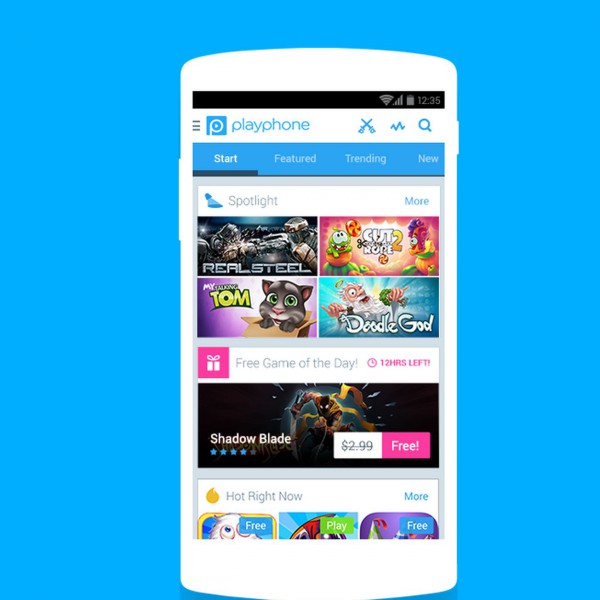
If you are an Android user, there is a good chance you have downloaded apps and games from the Google Play Store. For many users, the search giant's store is probably their only known way to install apps on their devices. In reality, however, there are many alternative app stores, with one of the most popular coming from Amazon.
Today, an app store called Playphone -- focusing on distributing games -- announces a partnership with Cyanogen. Yes, the CyanogenMod maker will be distributing Playphone with its Cyanogen OS in select markets. This alternative app store is home to popular developers such as SNK Playmore and Square Enix. Will this anger Google?
"Playphone develops and operates social game stores worldwide, providing mobile gamers with a leading-edge social gaming experience. The Playphone Game Store is a single, engaging app where gamers discover, download, play and share thousands of popular games with friends, with advanced social features deeply integrated throughout the gaming experience. Gamers easily connect with friends to recommend games, challenge or invite to play, brag leaderboard ranks, and more", says Playphone.
Vikram Natarajan, SVP of Global Partnerships and Distribution of Cyanogen Inc. explains, "our partnership with Playphone provides a great channel for mobile game discovery and engagement in some of the fastest growing markets. Our joint focus on emerging markets will bring highly engaging social gaming experiences to players in these regions".
If you are a developer with a game already on the Google Play Store, Playphone explains that you can easily upload the APK to its developer portal to get started on its store too. This may be a good way for game developers to reach growing markets where Google's play store may not be available or prevalent.
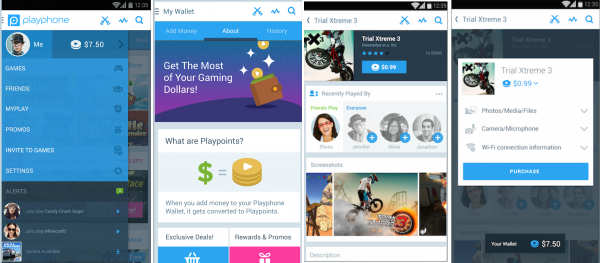
Do you think this partnership could further harm the already-tense relationship between Cyanogen Inc, and Google? Please tell me in the comments.
-

Microsoft Portable Dual Chargers give smartphone junkies a power fix
Publié: juin 10, 2015, 6:15pm CEST par Brian Fagioli

For technology junkies, electricity is like crack cocaine. During a blackout, it can seem like users go through withdrawals without access to their precious internet and computers. Mobile devices are the best examples of this; when a user's smartphone battery is depleted, it is like the end of the world. They will sit on a filthy Starbucks floor just to charge their phone in an available outlet.
Sadly, more and more phone manufacturers are forgoing the removable battery option, making a battery swap an impossibility. Luckily, portable battery packs solve this issue, allowing users longer portability without needing to seek out an outlet. Today, Microsoft unveils its own such model.
There are three different capacities for this new battery pack -- 5200mAh, 9000mAh and 12000mAh. Obviously, the larger the capacity, the more charges it can offer. Prices will also increase based on each increase of capacity -- $35, $45, and $55 respectively. If you are going to buy one, I would suggest investing in the biggest since batteries lose capacity over time.

"When it comes to charging and holding their power, the Microsoft Portable Dual chargers can hold their charge for months at a time and still have up to 80 percent capacity after several months. They also charge your USB charging smartphone or tablet as fast as our AC-60 wall charger. Checking the power levels on each pack is easy, thanks to the handy LED indicator", says Adam Fraser, Microsoft.
Fraser further says, "if both your Lumia and portable charger need charging, make use of the 'daisy-chain' feature. Simply connect the power pack to the charger, then your mobile device to the power pack and both will charge simultaneously".
Keep in mind, this should charge Android devices and iPhones too.

What makes these models particularly handy is the dual-port functionality. You can charge two devices at once, meaning you can share it with friends, family, or even strangers. Hell, use it as an opportunity to make a new friend or start a romantic encounter; "we met over a charge", you can tell your future kids.
Ready to pull the trigger? You can buy it at various retailers "over the next few weeks", says Microsoft.
-

System76 unveils hardcore Serval WS laptop running Ubuntu Linux
Publié: juin 10, 2015, 5:46am CEST par Brian Fagioli

If you are a Linux user looking to buy a computer, System76 is one of the best manufacturers to target. Rather than buy a Windows machine and formatting the drive to install your favorite distro, the company's machines come pre-loaded with Ubuntu. Even cooler, its laptops do not have the Windows logo on the super key, instead having the Ubuntu logo. Even if you are a fan of a different distro such as Fedora, supporting a Linux-focused seller is good for the overall community.
Today, the company announces its newest laptop, called "Serval WS". To call this a mere laptop, however, does not do it justice. It is a hardcore, monstrous beast -- a full desktop replacement -- ready to shred through anything you throw at it. Yeah, the specs are that good.
"The Serval WS is unlike any laptop you've ever experienced. With the performance of a full desktop processor and the fastest mobile GeForce and Quadro GPUs available, you can accomplish complex tasks in less time", says System76.
The company shares the following specs.
Operating System Ubuntu Desktop 15.04 or 14.04.2 LTS Processor 4th Gen Intel Core i7 Display 15.6 inch or 17.3 inch 1920×1080 IPS, Matte Finish Graphics NVIDIA Geforce GTX 970M, 980M, or Quadro K1100M, K3100M Memory Up to 32 GB Dual Channel DDR3 @ 1600 MHz Storage 2× M.2, 2× 2.5 inch SATA III Expansion 4× USB 3.0, 1× eSata/USB 3.0 combo, SD Card Reader Input Multitouch Touchpad, Multi-Color Backlit Keyboard Networking Gigabit Ethernet, Intel WiFi up to Wireless-AC Video Ports HDMI 1.4a, 2× DisplayPort 1.2 Audio Stereo Speakers, Mic, Headphone Jack, Mic Jack, Line In, S/PDIF. 17 inch model includes Woofer. Camera 1080p HD Webcam Security Kensington Lock Battery Removable 8 Cell Smart Li-Ion – 82 Wh AC Adapter 230W, AC-in 100–240V, 50–60Hz Dimensions Dependent on display size. 15 inch model: 15.20 inch × 10.32 inch × 1.41 inch (38.61 × 26.21 × 3.58 cm) 17 inch model: 16.46 inch × 11.10 inch × 1.52 inch (41.81 × 28.19 × 3.86 cm) Weight Dependent on display size. 15 inch model: 7.4 lbs. (3.36 kg.) 17 inch model: 8.6 lbs. (3.90 kg.) 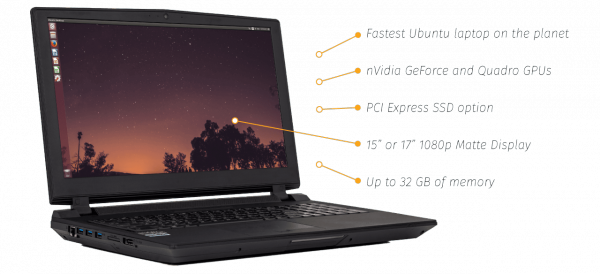
Good lord. Those specs are so hardcore, I just want to rip off my shirt and howl like a wolf! Ahwoo! To show off just how powerful it is, take a look at the side-by-side render comparison between the MacBook Pro (left) and Serval WS (right). Holy mackerel.
[https:]System76 also showcases the gaming performance of the hardcore laptop. It looks fluid, but the video quality of the demo is not great.
[https:]All of this power comes at a price, of course. The starting price for the Serval WS is $1799 -- yes, that is the base price. Playing around with the configurations, I was able to reach a price of over $4,000 (hey, a man can dream). Quite frankly, maxing it out is overkill; even the base model is extremely well equipped -- all models have a Core i7.
[https:]While the price is high, you are getting a lot of power. Keep in mind, this is designed to be a full desktop replacement and not a desktop compliment. It is also very big and heavy, making it more of a portable workstation rather than a mobile laptop. In other words, you can transport it when you have to, but it would not be ideal for business travelers.
If you want to configure your own, you can pre-order here. It will begin shipping in July.
-

HGST announces Ultrastar Archive Ha10 -- world's first 10TB hard drive
Publié: juin 9, 2015, 6:40pm CEST par Brian Fagioli

As more consumers and businesses move towards the cloud, there is less of a need for physical hard drives, right? Sort of. Sure, fewer consumers will have a need to buy large storage drives, but how do you think cloud storage companies such as DropBox store your files? Hard drives, of course!
Today, HGST announces the world's first 10TB hard drive. With a focus on the enterprise, this drive is sure to be a big hit in that segment.
"This industry-defining product is the result of combining two complementary technologies -- HGST's second generation, field-proven HelioSeal platform and shingled magnetic recording (SMR) -- to deliver unmatched storage density and power efficiency, without compromising reliability and performance predictability. With an industry-leading 10TB capacity, the Ultrastar Archive Ha10 gives customers a time-to-market capacity advantage for archival environments and applications where data is sequentially written and randomly read, such as social media, cloud storage, online backup, life sciences as well as media and entertainment", says HGST.
The company also shares, "initial rollout of the 10TB HDD is focused on cloud and OEM storage customers who have the in-house capability to develop the software required. To benefit from the value proposition of Ultrastar Archive Ha10, host applications need to be first sequentialized, which requires adjustments in the software stack to take advantage of the areal density gain, and consequently, the sequential write behavior of host-managed SMR. This not only ensures the predictable performance that enterprise and cloud customers have come to expect, but also provides maximum control and arbitration at the host system level, which customers prefer".
HGST scores major points for working with the open source community too. In an effort to get the SMR command sets working in Linux, the SDK has been posted on GitHub here.
While price and availability are not yet known, your company can request a quote here.
Check out the below specs and tell me what you think in the comments.
Model # / Part # - HMH7210A0ALE600 / 0F23364
- HMH7210A0ALE601 / 0F23378
- HMH7210A0ALE604 / 0F23379
- HMH7210A0ALN600 / 0F21391
- HMH7210A0ALN601 / 0F21395
- HMH7210A0ALN604 / 0F21396
- HMH7210A0AL4600 / 0F23363
- HMH7210A0AL4601 / 0F23369
- HMH7210A0AL4604 / 0F23370
Interface SATA 6Gb/s SAS 6Gb/s Capacity (GB) 10,000 (10TB) 10,000 (10TB) Sector size (variable, Bytes/sector) 512e: 512 ; 4Kn: 4096 4Kn: 4096, 4112, 4160, 4224 Max Areal Density (Gbits/sq. in.) 830 830 Form Factor 3.5-inch HDD 3.5-inch HDD Performance Data Buffer (MB) 256 256 Rotational Speed (RPM) 7200 7200 Latency Average (ms) 4.16 4.16 Interface transfer rate (MB/sec, max) 600 600 Sustained transfer rate (MB/sec, typ.) 157 (read), 68 (write) 157 (read), 68 (write) Seek Time (read, ms, typical) 8.5 8.5 Reliability Error Rate (non-recoverable, bits read) 1 in 10^15 1 in 10^15 MTBF (M hours) 2.0 2.0 Load/Unload Cycles 600,000 600,000 Availability (hrs/day x days/wk) 24x7 24x7 Reliability - Warranty (yrs) 5 5 Acoustics Idle (Bels) 2.0 2.0 Power Requirement +5 VDC, +12 VDC +5 VDC, +12 VDC Operating (W, typical) 7.6 8.4 Idle (W) 5.1 5.7 Power consump. efficiency index (W/GB) 0.00051 0.00057 Physical size Z-Height (mm) 26.1 26.1 Dimensions (width x depth, mm) 101.6 (+/-0.25) x 147 101.6 (+/-0.25) x 147 Weight (g, max) 650 650 Environmental (operating) Ambient temperature 10° to 60°C 10° to 60°C Shock (half-sine wave) 70 70 Vibration (5 to 500 Hz) 0.67 (XYZ) 0.67 (XYZ) Environmental (non-operating) Ambient temperature -40° to 70°C -40° to 70°C Shock (half-sine wave) 300 (1ms), 150 (11ms) 300 (1ms), 150 (11ms) Vibration (2 to 200 Hz) 1.04 (XYZ) 1.04 (XYZ) -

Microsoft announces 1TB Xbox One, new controller, and Wireless Adapter for Windows
Publié: juin 9, 2015, 6:12pm CEST par Brian Fagioli

As someone who just bought a 500GB Xbox One -- the white Halo edition -- I can attest to the awesome capabilities that the console offers. Not only have I been using it to play amazing games like Ori and the Blind Forest, but for watching movies and TV too. Everybody Loves Raymond full series on Netflix? Sweet!
Today, however my new purchase loses a little luster. You see, Microsoft announces an all-new 1TB variant -- double the storage -- in a new matte-black for $399. The controller is slightly tweaked, featuring a 3.5mm jack, improved audio quality and more. Even PC gamers should be excited, as a wireless dongle for the controller is finally coming to Windows.
"Since Xbox One launched, one of the most frequent requests from fans is to add more storage to their consoles. Today, we're unveiling the Xbox One 1TB console, with a new matte finish and more storage for your games and media, making it the best place to play the biggest blockbusters this holiday like Halo 5: Guardians, Rise of the Tomb Raider, and Forza Motorsport 6. Only Xbox offers the most choice when it comes to storage options, now with increased on-board storage as well as the capability to extend game storage by adding an external USB 3.0 drive", says Major Nelson.
By comparison, the PlayStation 4 allows users to upgrade the internal hard drive, but not add external variants. Microsoft's solution is preferable, as you can use both the internal drive and external drive together.

Nelson details the new controller by saying, "in addition to audio improvements, we've fine-tuned the bumpers for more consistent performance anywhere along the full surface of the bumper. And we've enabled wireless firmware updates on the updated controller which eliminates having to connect the controller via USB cable to receive updates. What's more, fans will be able to purchase the new controller as a standalone item in black as well as a new camouflage design in silver and black with the Xbox One Special Edition Covert Forces Wireless Controller".
Grrr. I wasn't mad about my newly bought controller (see White 500GB unboxing above) becoming "old" when the only rumored difference was a 3.5mm jack, but improvements to the bumpers and wireless firmware updates make me mad. Oh well, first world problems, I suppose. Maybe I will buy the cool Covert Forces controller in the future.

The wireless dongle is great for those who want to sit far away from their gaming PC, such as in a living room with an HTPC. Otherwise, the Xbox One controller already works when connected by USB. With that said, $24.99 is not a lot to spend for the convenience.
If you have yet to invest in Xbox One, will this new 1TB variant get you to pull the trigger? Tell me in the comments. Remember, as an added bonus, Halo: Master Chief Collection will be included for a limited time.
-

Apple Swift 2.0 will be open source
Publié: juin 9, 2015, 5:14am CEST par Brian Fagioli

Apple is a company that embraces closed ideology. Its operating systems only work on certain hardware which it selects and sells. Its App Store features our-way-or-the-highway guidelines. Worst of all, on iOS, the user cannot even choose a default browser or email client. Hell, even when you use a browser other than Safari, it must use WebKit.
Today, however, this archaic ideology may be softening -- slightly. Among the hubbub of all the flashier WWDC announcements, Apple announced something miraculous -- its Swift 2.0 programming language is going open source. Yes, really.
"In addition to new features, the big news is that Apple will be making Swift open source later this year. We are all incredibly excited about this, and look forward to giving you a lot more information as the open source release gets nearer", says Apple.
The fruit-logo company further says, "we are excited about the opportunities an open source Swift creates for our industry. Baked-in safety features combined with excellent speed mean it has the chance to dramatically improve software versus using C-based languages. Swift is packed with modern features, it's fun to write, and we believe it will get used in a lot of places. Together, we have an exciting road ahead".
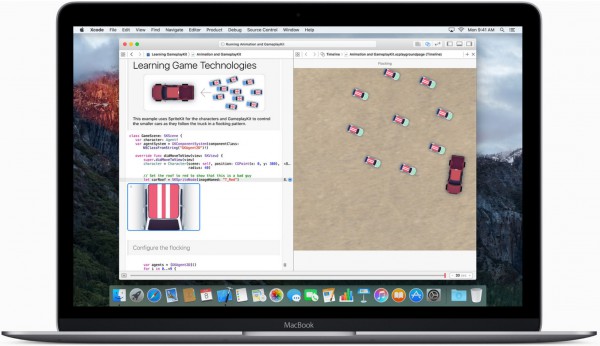
Apple shares the following highlights about Swift going open source.
- Swift source code will be released under an OSI-approved permissive license.
- Contributions from the community will be accepted -- and encouraged.
- At launch we intend to contribute ports for OS X, iOS, and Linux.
- Source code will include the Swift compiler and standard library.
- We think it would be amazing for Swift to be on all your favorite platforms.
Sadly, Apple leaves out Windows when discussing ports, while also saying it wants Swift on "all your favorite platforms". Hey Apple, Windows is by far the most popular desktop operating system -- not mentioning it comes across as intentional and petty. With that said, mentioning Linux -- which Android happens to be -- is very much appreciated.
While Apple should be applauded for this move to open source, I am dubious that the company is turning over a new leaf. It has a long way to go before catching up to Microsoft's level in the open source community.
Photo Credit: TITKOV VIKTOR/Shutterstock
-

U.S. government embraces HTTPS
Publié: juin 9, 2015, 2:41am CEST par Brian Fagioli

When it comes to the web, you expect U.S. Government sites to be very secure. Hell, with all of the money we taxpayers pay, the websites should be the most secure in the world. Unfortunately, this is not the case. You see, not only are many .gov websites not secure, they do not even universally use HTTPS. In other words, there are shopping sites more secure than those of the most powerful nation in the world.
Today, however, this changes. Barack Obama's White House has completed a new standard that all U.S. government websites will be forced to follow. While it is embarrassing that this is only happening in 2015, it is better late than never.
"As a provider of vital public services, the U.S. government has a responsibility to keep up with web standards and evolving best practices. As the birthplace of the Internet, the U.S. government has a special responsibility to support the Internet's long-term health and vitality. This new policy, and the leadership it demonstrates, will help the U.S. meet those responsibilities and help the Internet remain a safe place for its users around the world", says Eric Mill and Gray Brooks, White House representatives.
The representatives further explain, "OMB proposed the HTTPS-Only Standard in March and asked for comment from the public. During the public feedback period, OMB's proposal received numerous comments and suggestions, including statements from the Internet Architecture Board, the W3C Technical Architecture Group, the Electronic Frontier Foundation, the American Civil Liberties Union, the Open Technology Institute, Google, and Mozilla. The finalized OMB policy, officially named 'M-15-13: Policy to Require Secure Connections across Federal Websites and Web Services', is now a formal memorandum to executive agencies".
The adoption of HTTPS is good news, for sure. The bad news? The deadline for the government to universally adopt it is December of 2016 -- yes, the end of next year. Sigh. The way the government operates, there is a good chance this could be pushed out even further.
In a cool move, the standard has been published on GitHub here. Give it a read and tell me what you think in the comments.
Photo Credit: concept w/Shutterstock
-

Cortana joins the mile high club -- Microsoft takes your travel plans to new heights
Publié: juin 9, 2015, 1:32am CEST par Brian Fagioli

While Windows Phone is not the best mobile operating system, Cortana is the best overall digital assistant. Google Now is very useful, but cold and heartless. Siri is just... a pleasant way to get the weather -- I'm only half-joking here. Microsoft's offering is a mix of personality and usefulness that truly make lives better; I cannot wait until she is available on iOS and Android.
Today, Cortana joins the mile high club. No, she is not doing anything naughty (I hope); she is making air travel a better experience for Windows Phone users. In other words, she is almost like a nagging mom or wife (or dad, husband) that gets you to the airport on time!
"With summer just around the corner, air travel will pick up as holiday travelers crowd the terminals. It can add stress to an activity intended to help you unwind. With your well-being in mind, Cortana can now help you with your air travels. Cortana’s always tracked your flights, but like any great personal assistant, Cortana now goes above and beyond to help you with your trip", says Microsoft.
As soon as you receive a flight confirmation in your inbox, Cortana gets to work. She gleans the content of the communication and stores the pertinent information in your Notebook.

Now that it is stored, you can just tell her to "show me my flights". Unlike a human, you do not have to say please or thank you and she will happily supply it. If you are like me, you wait until the last minute to pack. Hell, you may even forget you are traveling altogether! Cortana will alert you the day before so you won't forget. You can use this as an opportunity to shove some socks and underwear into a garbage bag (luggage).
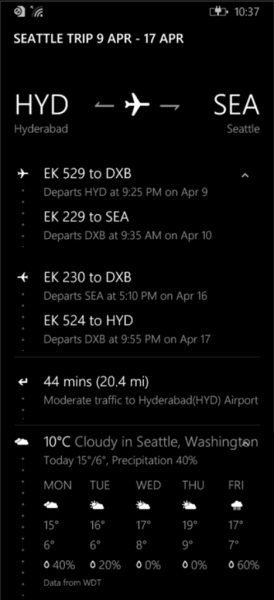
She will even tell you the weather for the day of your travels, which can be good or bad. It is beneficial for planning how to dress, but those with anxiety may not want to know about wind, snow or rain.
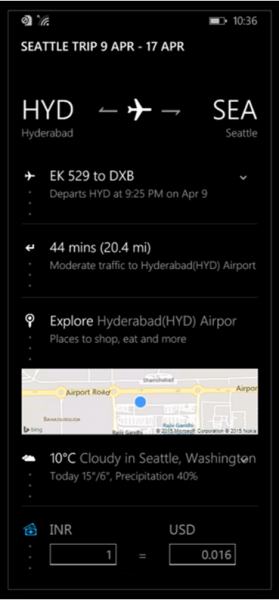
The coolest feature, however, is for international travelers. Cortana will detect the country to which you are traveling and offer a currency convertor. This will prevent you from being taken advantage of by dishonest locals.
Photo Credit: Puhach Andrei/Shutterstock
-

Belkin Clip-Fit Armband for iPhone 6 will take Apple users from saggy to sexy
Publié: juin 8, 2015, 6:55pm CEST par Brian Fagioli

Look at you. Sitting on your couch eating chips while playing with your iPhone. Yes, we all know the apps on that thing are amazing. It can be easy to lounge around with your Apple device playing Trivia Crack and Words with Friends. Meanwhile, your ass is getting bigger with each passing day. Tim Cook would not approve of this -- he wants fit and attractive people shopping in the Apple retail stores. The company has an image to uphold!
Belkin is here to save the day. Its all-new Clip-Fit Armband is designed to help you run and exercise with your iPhone. Will you use it to firm up your saggy butt and get ready for the summer?
"Designed with a secure clip attachment, the Clip-Fit for iPhone 6 offers the simplest way to use and protect your device while at the gym, at home or on the go. Its detachable Air Protect case offers shock-proof protection without adding bulk to your device. It’s the ideal workout companion for users that are looking for a lightweight armband that offers maximum protection without getting in the way of their workout", says Belkin.
Ana Hory, Belkin's director of product management explains, "the Clip-Fit Armband was designed with the active lifestyle in mind. Clip-Fit easily snaps on and off without the hassle of having to remove your phone from its case every time; giving you easy touchscreen access as well as access to all the ports and buttons on your device".

The idea behind this product is simple -- it allows you to strap your iPhone 6 to your arm so you can listen to music while running or working out at the gym. You get full access to the touch screen.
What I like about Belkin's solution is that it doesn't put the phone in a pouch like other brands. The Air Protect case on its own looks good, meaning you will not have to do any swapping -- just connect the arm band when needed.
Of course, an armband on its own will not make you lose weight -- you still need to put in the effort. If you want to try it, you can buy it today for $49.99.
Good luck getting sexy, Apple fans!
-

OnePlus One is best Android value -- gets permanent price cut and DropBox Pro option
Publié: juin 8, 2015, 6:06pm CEST par Brian Fagioli

While the world awaits Apple's WWDC conference to learn of all the new iOS news, many of us Android users are simply shrugging our shoulders in a collective "meh". Sure, Apple makes great products, including the iPhone, but they are very expensive. Android is better positioned for those of us with more meager bank balances.
One of the best value smartphones is the OnePlus One. Normally $299, the company recently offered a temporary price drop to an eye-popping $249 for the 16GB model. Guess what fellow bargain hunters? Today, the company makes that price drop permanent. However, the fun does not stop there. You can also get a majorly discounted year of DropBox Pro if you buy the 64GB model -- a $99 value.
"Our experiment was a great success, and we received tons of positive feedback from our fans on social media. But we also know that some of you missed out on the sales. We want to ensure that all of our fans have the opportunity to get the Flagship Killer at this special price, which leads us to some big news: the OnePlus One now starts at $249, permanently", says OnePlus.
The manufacturer further explains, "We’ve partnered with Dropbox to offer a one year Dropbox Pro subscription + 64GB OnePlus One bundle for only $349. This offer starts June 10th, for a limited time only, and is valid in the US, Canada and EU. This offer will be eligible for purchases made after June 10".

If you are interested in buying one of these phones, you have some decisions to make. The 16GB model is $249, while the 64GB model is $299. Quite frankly, the 64GB is the smarter value for those of you planning to install many games and media files.
For an extra $50, however, buyers of the 64GB model can get a full year of DropBox Pro -- meaning 1TB of cloud storage. This is an insanely good deal at $349, especially when you consider many flagships without DropBox Pro cost $600 and higher.
Will you take advantage of what is arguably the best Android value? Tell me in the comments.
-

Microsoft releases Windows 10 Insider Preview Build 10130 ISOs -- too buggy for Slow Ring
Publié: juin 6, 2015, 1:24am CEST par Brian Fagioli

As we move closer and closer to July 29, Windows 10 is shaping up to be a very solid operating system. Unfortunately, it is not yet perfect. I have been testing Build 10130 and while it is markedly improved over past releases, it still has bugs. The most frustrating of which is the occasional non-functioning Start Menu. For whatever reason, it stops working sometimes, requiring me to reboot to resolve.
Because of bugs, Microsoft has decided to hold this Build back from Slow Ring users -- for now, at least. In a strange move, however, the company releases the ISO images anyway.
"Hi everyone, today we are releasing the ISOs for Windows 10 Insider Preview Build 10130. We are not, however, releasing Build 10130 to the Slow ring due to several bugs we're looking to fix. Once we have these fixes in hand and ready to push out to Windows Update, we’ll consider pushing Build 10130 to the Slow ring", says Gabe Aul, Windows Preview gate-keeper.
Aul further explains, "I know we said we would only release ISOs if we push a build to the Slow ring but we’re making a special exception today. We know that a bunch of Windows Insiders on the Fast ring are currently blocked getting to the latest build due a 0x80146017 error. With the ISOs, they can mount the image and upgrade directly from the ISO and get unblocked".
There you have it, folks. If you want to try this Build as either a fresh install, or to fix a broken upgrade path, you can download the ISOs here.
If you are worried about bugs, don't be -- while they exist, they are certainly not show-stoppers. With that said, as always, it is not recommended to use pre-release operating systems on a production machine.
Photo Credit: Volt Collection/Shutterstock
-

Linux-powered Steam Machines now available for order -- Gamers, grab your credit cards
Publié: juin 5, 2015, 6:53pm CEST par Brian Fagioli

PC gaming has historically been a Windows-affair. For the most part, this works rather well. After all, Microsoft's operating system is easy to use and has incredible hardware compatibility. With that said, Windows does have a fair bit of overhead both from a performance and price perspective.
For many people, a Linux-based operating system makes more sense as it is free in cost while being lightweight from a performance perspective. In other words, the modular nature makes Linux ideal for focusing on gaming. Valve's long-promised Steam Machine concept was designed with this in mind, and after a long wait, you can finally order one.
There are two models available -- one from Alienware and the other from Syber. Of course, Dell's Alienware brand is the more recognizable of the two, and is arguably more attractive.
"The Alienware Steam Machine combines the awesome experience of console gaming with a massive library of over 1000 games, all in full 1080p HD on your TV. You'll experience powerful and immersive gaming with the high performance NVIDIA GeForce GTX GPU 2GB GDDR graphics and Intel Core processors", says Valve.

The Syber machines are attractive too, but lack the futuristic design of the other brand. I was initially unfamiliar with this brand, but it is actually a subsidiary of CyberPower PC -- a respected computer builder and seller.

Which of the two you choose is subjective, but the Alienware does have a lower starting point of $449, compared to Syber's $499.
All the configurations are powered by 4th generation Intel Core processors, and prices jump based on specs. The top-level i7 Alienware with 8GB of RAM is a reasonable $749, and would be my pick to someone considering a purchase. Syber offers a more powerful i7 model with 16GB of RAM, but the $1419 price tag is too expensive for the average consumer.
Keep in mind, fellow system builders, you can build one of these machines on your own too, and likely save some money. The official controller can be ordered for $49.99.

If you want to play your games on a TV in a different room, you are in luck. The Steam Link for $49.99 will allow you to stream games over your home network. How this will work in practice remains to be seen -- I expect some lag.
Ordering the hardware is easy, and you can check it out here. Unfortunately, your patience will be tested as it all will not ship until October.
-

Intel Unite modernizes sharing and collaboration in the enterprise
Publié: juin 5, 2015, 5:04am CEST par Brian Fagioli

Modern offices are often anything but; many of them are straight out of the stone age. Hell, at many businesses, I half expect to see Fred Flintstone chiseling an email with a bird's beak! It is quite maddening that the world is chock full of amazing technology while office workers continue to use fax machines and meet in cramped conference rooms. There needs to be a better way to meet and collaborate.
Intel Unite may be that better way. This is a new solution aimed at converting old-school conference rooms into modern marvels. Best of all, the solution can be achieved using any mini PC powered by an Intel Core vPro processor. Users simply install the Unite software -- for both Windows and OS X -- and are off to the races.
"The Intel Unite solution offers virtually seamless collaboration from any location, and fast, simple meeting starts. Instead of having to rely on adapters or dongles, this new solution uses the existing wireless networks within the business to connect PCs to existing displays, projectors or interactive whiteboards via an Intel Core vPro processor-based mini PC with the Intel Unite software. Peer-to-peer sharing capabilities allow workers to collaborate outside the meeting room. Everyone, regardless of where they are in the world, can interact with the content and annotate with the image in real time, and then quickly and easily share files", says Intel.
The manufacturer further explains, "with the Intel Unite solution, meeting organizers share a unique, rotating PIN with users to allow them to join a session quickly, with security in mind. The PIN helps to identify proximity and owner, so organizers can determine who they will or won't allow onto their corporate network. The data is encrypted with 256-bit Secure Sockets Layers (SSL) ensuring that it remains in the conference network. The solution stays within the virtual walls of your business and is not dependent on additional vendor solutions".
As you can see in the above video, Intel's solution aims to make the process simple. Remember, not everyone is tech savvy; offices are full of employees with varying degrees of technological intelligence. It is important that such a solution is both sophisticated and secure while also being easy to use by all on a team.
Would this be a welcomed addition to your business? Tell me in the comments.
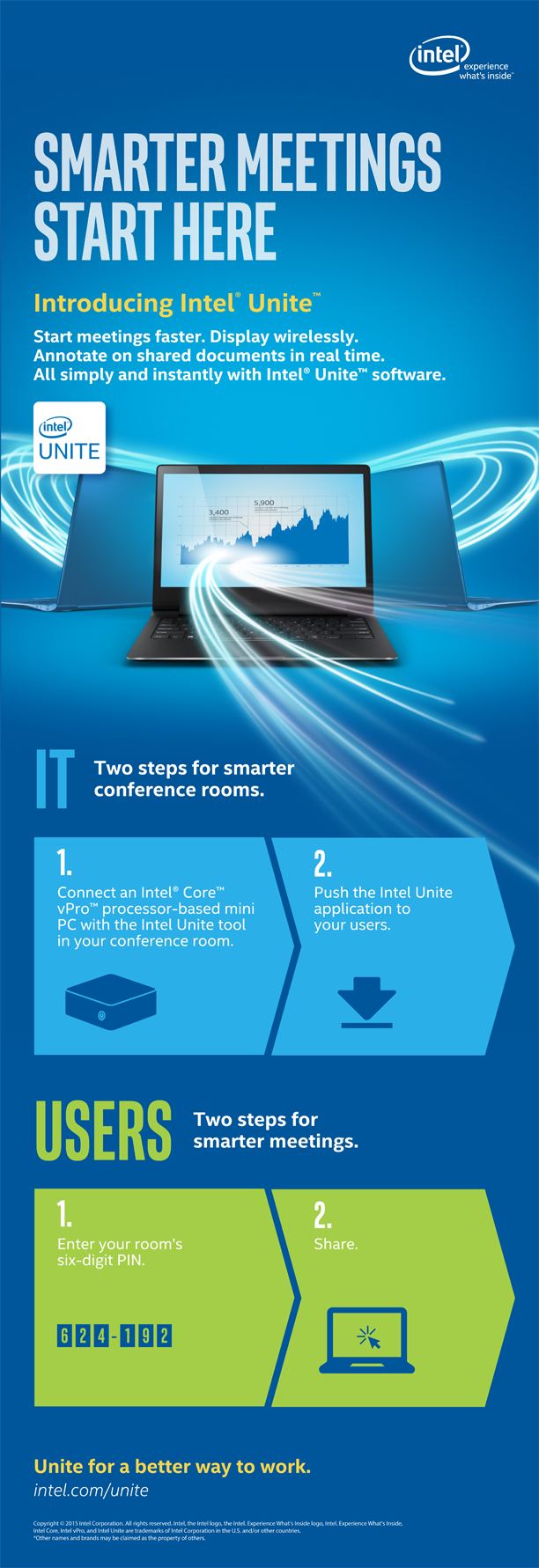
-

Bose announces Bluetooth SoundLink Mini speaker II
Publié: juin 5, 2015, 1:49am CEST par Brian Fagioli

Bluetooth speakers are very popular nowadays, and for good reason. Not only are they convenient, but usually portable too, meaning you can take your music anywhere. Unfortunately, there is one major downside -- they often have terrible sound quality. The market is flooded with such garbage, so it can be easy to buy a lemon. How do you avoid such a thing?
Luckily, for the most part, you can depend on some known brands for a quality listening experience. One of those brands is the venerable Bose. While the brand is often expensive, you can be sure that your money will be well spent. Today, the company announces the all-new SoundLink Mini Bluetooth Speaker II -- a second-generation update to its wildly adored speaker.
"The new SoundLink Mini speaker II is still Bose's smallest Bluetooth speaker, keeping the compact footprint and size of the original -- weighing 1.5 pounds and measuring just 2.0 inch H x 7.1 inch W x 2.3 inch D. It features its iconic anodized aluminum housing that resists scratches and fingerprints, and includes an updated beveled accent and a micro-perforated steel grille. The same sound that redefined the Bluetooth speaker category remains at the heart of the new SoundLink Mini speaker II, and it's patented and exclusive to Bose. Proprietary dual-opposing passive radiators combine with two custom-designed, high-efficiency transducers to deliver full, clear audio, with dramatically deep low notes. Turn the volume up or down -- Bose digital signal processing optimizes the audio output for balanced sound at any listening level", says Bose.

The respected manufacturer also says, "the SoundLink Mini speaker II has a built-in speakerphone, so taking calls out loud -- and hearing every word clearly -- just takes a press of a button on the top of the speaker. When you're done talking, music resumes automatically. You can connect two Bluetooth devices at a time, letting you play music or any content from your phone and tablet. And pairing has never been easier. New voice prompts streamline the process, walking you through the simple steps to connect to a mobile device, and identify your devices by name using text-to-speech. The SoundLink Mini speaker II stores the eight most recently used Bluetooth devices in memory, eliminating the need to pair again".

If you want to use the SoundLink Mini speaker II with a non-Bluetooth device, this is totally possible. As you can see in the above image, it has a 3.5mm input.
Bose promises 10 hours of battery life between charges, meaning it will be great for parties. It comes with a charging dock too, so if you have an outlet, you can party non-stop!
Unfortunately my dear audiophiles, Bose does not list any audio specifications. With that said, the best way to know the quality is to experience it yourself. If you are interested, you can visit a store such as Best Buy to try it yourself or wait for some reputable reviews. Based on past experiences with this brand, it is safe to assume that it will be exceptional.

While the speaker only comes in white (pearl) or black (carbon), you can jazz it up with a colored protective case as seen above. If I had to pick a combination for myself, I'd probably go with a white speaker and red-trimmed case -- sexy!
So how much will this cost? It is very reasonable at $199.95 -- the same as the previous gen. Many lesser brands command similar pricing, so this is very competitive coming from such a legendary company.
The Bose SoundLink Mini speaker II will not start shipping until June 17th, but you can pre-order it here now.
-

Want a career in Linux? Take this edX course
Publié: juin 4, 2015, 4:03am CEST par Brian Fagioli

There comes a point in every person's life when they must grow up and plan for their future. It is important to remember that you can be anything you want if you try hard enough. Of course, some jobs such as astronaut, President of the USA or NBA player are harder to get than others!
A smart choice in today's world is to be involved with Linux. There are many careers in Linux that are in demand nowadays. If you want to be a Linux Systems Admin, I have good news -- you can now become qualified online thanks to a partnership between edX and the Linux Foundation.
To sign up and learn more, you can check it out here.
"LFS201 is the second course The Linux Foundation has made available on the edX platform. The first, a free course, was Introduction to Linux (LFS101), which to date has enrolled over 400,000 learners, making it one of the largest courses available on the edX platform. The new course, which is appropriate for those who have completed LFS101 and want to take the next step, as well as individuals who have worked in IT positions but not directly with Linux, will be offered for a fee of $499, which includes a Linux Foundation Certified System Administrator exam attempt, a $300 value which includes one free retake if not passed on the first attempt. The course will be offered at an introductory price of only $399 for two weeks from today", explains The Linux Foundation.
The foundation further explains, "LFS201 enrollment is open now on edx.org, and students will be able to begin taking the course on August 3, 2015. This exam is offered online and can be taken anytime, from anywhere, making it a convenient option for individuals around the globe. It is completely performance based, so tests skills rather than rote memorization, which makes these certifications attractive to potential employers. As the jobs report found that 54 percent of hiring managers expect a certification or evidence of formal training from applicants, certified professionals will have a leg up on the competition".
According to the course page, you will learn the following.
- Edit text files on the command line
- Manipulate text files from the command line
- Archive and compress files and directories
- Assemble partitions as LVM devices
- Configure swap partitions
- File attributes
- Find files on the filesystem
- Format filesystems
- Mount filesystems automatically at boot time
- Mount networked filesystems
- Partition storage devices
- Troubleshoot filesystem issues
- Create backups
- Create local user groups
- Manage file permissions
- Manage fstab entries
- Manage local users accounts
- Manage the startup process and related services
- Manage user accounts
- Manage user account attributes
- Manage user processes
- Restore backed up data
- Set file permissions and ownership
- Access the root account
- Use sudo to manage access to the root account
- Write basic bash shell scripts
- Install software packages
Unlike many other edX courses, this one is not free. With that said, it is far more in-depth and valuable than the typical course found on the site. Quite frankly, $399 is a steal to become a Linux Foundation Certified System Administrator. Remember, the best investment you can make is in yourself.
Photo Credit: Julien Tromeur/Shutterstock
-

Japanese porn sites may infect your iPhone and iPad with malicious apps
Publié: juin 4, 2015, 2:22am CEST par Brian Fagioli

If you are an adult that likes to visit Japanese porno websites on your iPhone or iPad, I will not judge you. It is your life and you can do with it what you want. Quite frankly, watching x-rated videos is safer than visiting sex workers, as you cannot catch a virus from your Apple device.
Or can you? While not a virus per se, Symantec has discovered a malicious app in the wild that is targeting iOS users that search for Japanese sex videos and visit certain spam links. Unfortunately, wearing a condom on your finger will not protect you -- here is how to stay safe.
"This is the first time we've seen a malicious iOS app being used for one-click fraud purposes. The scammers are likely taking advantage of the iOS Developer Enterprise Program for their campaign, though we have not confirmed this. If the app is installed on the user's device, then it tells the user that they have agreed to become a member of the site and demands that they pay 99,000 Japanese yen (approximately US$800) now or 300,000 yen (approximately $2,400) after three days", explains Joji Hamada, Symantec.
Hamada further explains, "in this campaign, the user may arrive at the scammers' fraudulent site either by clicking on a link in a spam message or by stumbling across the site during an online search for adult videos. If the user clicks on the play button on the site, then they are presented with a pop-up message asking the user to install an app. The user can install the app on their iOS device, even if they haven’t jailbroken it".
Wow, this can impact users that aren't even jailbroken? Scary stuff indeed. Luckily, the app itself is not harmful -- Symantec assures everyone that it will not cause any damage or steal information. The malicious nature of the app is just the user believing the request for money and willingly paying it. Simply uninstalling the app will cure the woes.
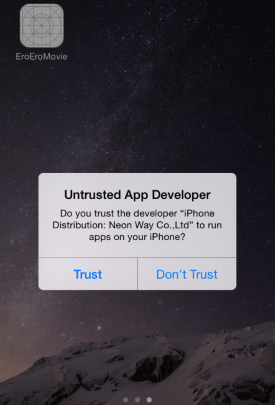
To avoid such nonsense, never install an app unless it is from Apple's App Store. As you can see in the above image, you have to explicitly tap that you trust the bad app before it will be installed. As long as you remember to always tap "Don't Trust", you will be golden.
Have you encountered any sites that have prompted the install of untrusted apps? Tell me in the comments.
Photo Credit: T.Dallas/Shutterstock
-

Logitech announces MX Anywhere 2 Wireless Mobile Mouse
Publié: juin 3, 2015, 6:30pm CEST par Brian Fagioli

As hard as I try, I can never truly love a touch pad. I grew up with keyboards and mice -- nothing can compare to the accuracy of a good mouse. Unfortunately, I cannot use my desktop everywhere; I use a laptop when on the go. To save my sanity, I usually pack a small mouse in my bag.
Sadly, a good mobile mouse can be hard to find. No worries though, as long as you look to Logitech, you can be guaranteed a great product. The company's mice are legendary. Today, it announces the MX Anywhere 2 Wireless Mobile Mouse. This diminutive pointing device looks like another winner.
"The MX Anywhere 2 is a high-productivity compact mouse that works on any surface, and allows effortless roaming around and switching between multiple devices. Designed to work anywhere you do, it is equipped with a Darkfield Laser Sensor that flawlessly tracks on any surface, including glass and high-gloss surfaces", says Logitech.
The manufacturer also says, "the sculpted, compact shape provides the comfort and control you need at work, at home or on the go, and it is optimized for both Windows and Mac computers. You can pair the mouse with up to three devices at once via Bluetooth Smart technology or the included Pico Unifying Receiver, plus with a touch of the Logitech Easy-Switch button you can switch between your devices. Its rechargeable battery lasts up to two months, and one minute of charging gives you up to two hours of usage".
Two hours of use out of one minute of charging? Holy productivity! Imagine you are working somewhere and the mouse runs out of juice. You can plug it in to charge, sing a song in your head, and voila -- hours of use. That is super amazing.
Also cool is that it can be paired with multiple devices. You could, for instance, pair it to an Android tablet and Windows laptop and switch between the two. This is super useful for people like me who dual-boot between Windows and Linux distros such as Ubuntu and Fedora.
If you don't want to use Bluetooth, don't worry; the MX Anywhere 2 Wireless Mobile Mouse also takes advantage of Logitech's unified USB receiver. This means you can connect multiple Logitech devices to the same receiver. This is great if you only have one free USB port.
The mouse has plenty of buttons, including thumb variants which can prove useful in gaming or just moving back and forward in a web browser.
My favorite feature, however, is the tilt scroll wheel. Fellow Excel fans will appreciate this when working in very wide spreadsheets.
The only apparent downside is the price -- $79 is a lot of money for a pointing device. With that said, if you use a mouse all the time, the price is certainly justified for all that it does. History has proven Logitech mice last a long time, so it may be the last mobile mouse you will need for a while.
-

Apple values customer safety over money -- voluntarily recalls Beats Pill XL over fire risk
Publié: juin 3, 2015, 5:55pm CEST par Brian Fagioli

About 10 years ago, I was relaxing in my apartment watching TV. All of a sudden, I noticed smoke beginning to come from the walls. In a panic, I looked out my door to see that the auto parts store below me was on fire. Rather than put on shoes or grab any belongings, I ran onto the busy road and asked a motorist to call 911. Long story short, I lost all of my belongings.
Living through a fire is a traumatic experience, and anything that can prevent such a tragedy is worthwhile. That is why today I applaud Apple for voluntarily recalling the potentially dangerous Beats Pill XL. Yes, this popular speaker can carry the risk of fire.
"Because customer safety is the company’s top priority, Apple is asking customers to stop using their Beats Pill XL speakers. Customers who purchased a Beats Pill XL speaker should visit www.apple.com/support/beats-pillxl-recall for details about how to return their product to Apple, and how to receive an Apple Store credit or electronic payment of $325", says Apple.
The fruit-logo company explains, "the Beats Pill XL can be identified by the Beats 'b' logo on the speaker grille and the words 'beats pill XL' on the handle. The product is sold in five colors: black, metallic sky, pink, titanium and white. The Beats Pill XL was introduced by Beats by Dre in November 2013. Apple acquired Beats in 2014".
Apple shares that the chance of one of the speakers actually catching fire is rare, but it is recalling them all anyway. This tells me that the company values the safety of its customers over profits. Sure, some cynics will claim it is to prevent lawsuits in the future, but I want to believe this is not the only reason.
By the way, the story above where I lost all my belongings to fire? I did get one thing back. Apple replaced my ruined iPod Photo after I called and told them the story.
Photo Credit: Potapov Alexander/Shutterstock
-

AMD announces Windows 10-ready 6th generation A-Series notebook processors
Publié: juin 3, 2015, 6:39am CEST par Brian Fagioli

When buying a laptop, there are some specific things you should look for, such as RAM, storage and battery life. You should also pick the size and weight that best meets your needs. When choosing a processor, however, you should really do your homework. Not all processors are created equal -- you can have two with identical clock speeds with extremely different performance.
Today, AMD announces its all-new 6th generation A-Series notebook processors (previously referred to as "Carizzo") and you should definitely take notice. Not only are these new notebook processors very powerful, but extremely capable too. Will your next laptop be powered by a 6th gen A-Series processor?
"The world's first high-performance Accelerated Processing Unit in a SoC design marks a number of technology firsts: the world's first High Efficiency Video Coding (HEVC) hardware decode support for notebooks, the first Heterogeneous Systems Architecture (HSA) 1.0-compliant design, and the first ARM TrustZone-capable high-performance APU. The new processor harnesses up to 12 Compute Cores -- 4 CPU + 8 GPU -- leveraging AMD 'Excavator' cores and the third generation of AMD's award-winning Graphics Core Next (GCN) architecture. The result is a groundbreaking processor that boasts more than twice the battery life of its predecessor, up to 2x faster gaming performance than competitive processors, innovative computing experiences enabled through HSA, and a premium Microsoft Windows 10 experience with support for DirectX 12, adding up to an extraordinary experience for consumers", says AMD.
Matt Skynner, corporate VP and general manager, Products at AMD explains, "the notebook remains the ideal, versatile, connected hub in people's lives -- the one device that does it all and does it well, and today's consumer shouldn't have to pay a premium to enjoy high quality streaming video, superior online gaming, and powerful content management as mainstays of today's computing experience. That changes today with the 6th Generation AMD A-Series Processor, designed to deliver exceptional experiences never before seen in a mainstream notebook, truly making innovation available to everyone. Our partners have plans to introduce our 6th-generation APU in many of today's most innovative notebook platforms, demonstrating the full potential of the APU's capabilities."
If you are a casual gamer, the integrated discrete-level graphics should make you very happy. You will be able to play many games at 1080p, depending on the laptop display, of course. Manufacturers can even combine the APU with a dedicated GPU to enable the more-powerful AMD Dual Graphics. These 6th generation A-Series processors will also support FreeSync technology for smoother gameplay with compatible displays.
This graphics horsepower also translates into strong media playback. You should have no trouble smoothly playing large HD files without any stutter. AMD brags that these chips will be the first to offer HEVC/H.265 in notebooks. The company also promises increased battery life -- up to double -- from the previous generation when watching video.
Of course, these new processors are Windows 10-ready, by offering DirectX 12. This means you will be ready for the near future. AMD also explains Windows 10 feature support of "Secure boot and resume, Trusted Platform Module (TPM 2.0), and Drive Key Encryption". Nice.
If you are an interested in buying a laptop or all-in-one based on these processors, you are in luck -- machines will be available this month.
Photo Credit: Ariwasabi/Shutterstock
-

You can finally use Logitech Harmony remotes with PlayStation 4, but there's a catch
Publié: juin 3, 2015, 3:11am CEST par Brian Fagioli

Besides being a video game console, the PlayStation 4 is also a media machine. Quite frankly, along with the Xbox One, it is one of the best such media players, since it can play Blu-ray and all of the popular streaming services. You can even buy and download films to the internal 500GB hard drive.
Unfortunately, Sony's console does not come with a remote control; the user is expected to control their media with the game controller. True, if a users wants a proper remote, they can buy a third-party Bluetooth variant, but what if they want one remote to handle all of their devices? Today is their lucky day. You see, Logitech Harmony remotes with Hub can now control the console. Unfortunately, there is a big catch.
"Control for PlayStation 4 is something our customers have been asking for for some time. We're happy to announce that, in addition to bringing home control capabilities to all hub-based products, our most recent software update also makes PlayStation 4 control possible for these hub-based remotes", says Logitech.
The company further explains, "with this new functionality, you can now navigate menus on your PlayStation 4 using your Harmony remote or the Harmony app. We know many users rely on PlayStation 4 for more than just games, so now you can use your Harmony remote or app to control Blu-Ray movies and streaming apps streaming apps including Netflix, YouTube, Amazon Instant Video, and more. And in many cases, you can use the Harmony mobile app to enter text to find your favorite show or movies or when using the PlayStation 4 web browser".
So what is this catch I speak of? Sadly, you cannot use a remote to power on the PlayStation 4. Logitech explains that it is not their fault, instead blaming Sony for a poor design choice. As of now, only PS4 controllers can power on the console. Maybe Sony will fix this in a future revision or firmware update. Having to walk up to the PS4 to turn it on before using the remote will be tedious.
Xbox One owners will have a much easier time as Microsoft wisely included an IR sensor in its console.
Are you excited to finally control PlayStation 4 media with your Logitech Harmony remote and Hub? Tell me in the comments.
-

Microsoft announces Ultimate Bing Experience III -- enter the sweepstakes now!
Publié: juin 3, 2015, 1:12am CEST par Brian Fagioli

Many (OK, most) people use Google to conduct their web searches, and why not? It is a great search engine which I use regularly too. However, it is important to remember that there are other choices available too. While some talk up the privacy benefits of DuckDuckGo, I find its results to be lacking. For me, besides Google, the only other worthy search engine is Bing. Not only does Microsoft's search engine offer great results, but it is pretty too. While Google's search interface is bare-bones, Bing offers a more visually pleasing experience with beautiful photos.
If you are a Bing fan like me, you would probably like to visit the Bing Headquarters for a tour right? Of course you would; that would be friggin' awesome! Guess what? This can become a reality. Simply enter the Ultimate Bing Experience III sweepstakes and you and a friend might win a trip to Seattle on August 10, 2015.
"Ever wonder how we choose the images for the Bing homepage every day? The winners of the Ultimate Bing Experience sweepstakes will find out. This prize package includes airfare for two to Seattle with accommodations for two nights. We'll take you on a tour of the Microsoft Envisioning Center where future technologies are exhibited. You'll get an in-person demonstration of HoloLens, Microsoft's new hologram-based technology, and see demos of the best of Windows 10 and Microsoft Edge. And of course, you'll join us at Bing HQ, to help select photos for the Bing homepage. Enter the sweepstakes to find out if you’ll be one of two lucky winners", says Bing.
Nicholas Kerr, Marketing Communications Manager, Bing shares the following highlights.
- A visit to Bing Headquarters where you'll help us select future Bing homepage photos and videos
- A tour of the Microsoft Envisioning Center where the company imagines how technology could be used in the future
- A demonstration of Microsoft HoloLens, the first fully untethered holographic computer
- Demonstrations of Windows 10 and Microsoft Edge
- Tours of the Microsoft campus and the Microsoft Visitor’s Center
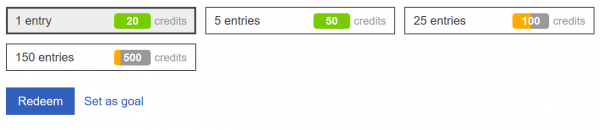
If you want to enter, you can do so here. You will need to redeem your Bing Rewards points to enter -- more points equals more entries. Good luck, and may the odds be ever in your favor!
Photo Credit: Aaron Amat/Shutterstock
-

Microsoft officially buys Wunderlist -- continues making great moves
Publié: juin 2, 2015, 6:14pm CEST par Brian Fagioli

Microsoft's turnaround under Satya Nadella is both striking and awe-inspiring. For a while there, Microsoft was seemingly uncool, Windows 8 was despised and the company's mobile presence was horrid. Now? Microsoft is arguably cooler than both Apple and Google, Windows 10 looks to be its best operating system ever, and it has an arsenal of great cross-platform apps, such as Office, Skype, OneNote and Outlook.
Today, Microsoft continues its impressive upward trajectory and acquires one of the best to-do services available -- Wunderlist.
"The addition of Wunderlist to the Microsoft product portfolio fits squarely with our ambition to reinvent productivity for a mobile-first, cloud-first world. Building on momentum for Microsoft Office, OneNote and Skype for Business, as well as the recent Sunrise and Acompli acquisitions, it further demonstrates Microsoft's commitment to delivering market leading mobile apps across the platforms and devices our customers use -- for mail, calendaring, messaging, notes and now tasks", explains Eran Megiddo, General Manager, OneNote.
Megiddo further explains, "a solution this useful and popular does not happen without a lot of hard work from a group of incredibly smart, creative and talented people. We’re pleased to welcome the Wunderlist team to Microsoft and excited to increase our presence in the thriving Berlin tech scene. In the months to come, we’ll share what’s in store as we build on and apply Wunderlist’s innovations to Microsoft’s apps and services".
If you are one of the 13 million existing Wunderlist users, do not panic. Microsoft promises that the app will remain free and available on existing platforms. Paid users will not see a price increase either, although I expect Microsoft to eventually drop the Pro option, making the premium features free for all. Premium tiers do not fit its current mobile model.
Is this a wise acquisition for Microsoft? Tell me in the comments.
-

BQ Aquaris E5 HD Ubuntu Edition smartphone is here
Publié: juin 2, 2015, 6:04pm CEST par Brian Fagioli

When a consumer is ready to buy a new smartphone, they primarily have two options -- iPhone or Android. While both of those options are great, a duopoly can be harmful to consumers. Having more options is preferable. True, Windows Phone, BlackBerry, and Firefox OS are options, but hardly lighting the world on fire. Can any mobile platform truly compete?
For many, Ubuntu is the light at the end of the tunnel. Whether it will ultimately be a success is unknown, but it certainly has a chance. Today, the latest and greatest phone running Canonical's operating system is released -- the BQ Aquaris E5 HD Ubuntu Edition.
"The new device comes with a host of impressive features including a 5" display with IPS HD technology, HD screen resolution of 720 x 1280 pixels and 380 cd/m2 maximum brightness. It also includes a MediaTek Quad Core Cortex A7 processor that runs at up to 1.3 GHz, an internal memory of 16 GB and 1 GB RAM. Additionally, it features a 5 megapixel front camera and 13 megapixel rear camera, equipped with high quality Largan lenses and BSI sensors. Other features of note include dual flash and Full HD video recording (1080p)", says Canonical.
You know what? Those specs are pretty good. I rather like the 5 inch size for smartphones, as it does not make the phone unwieldy. While 720p is not impressive in a world of six inch Quad HD displays, it should be passable on the smaller screen.
Also particularly cool? The BQ Aquaris E5 HD Ubuntu Edition is unlocked and has two sim slots making it a good option for world travelers.
Specs are well and good, but the Achilles heal of the platform is a lack of apps. While it will surely improve over time, it is no match for Google or Apple in this regard.
Unfortunately for my fellow Americans, this is a Europe-only release. This is extra disappointing as the phone is so affordable at €199.90. This translates to approximately $220. If you are in Europe, you can buy it here.
Do you think Ubuntu can succeed in the mobile market? Tell me in the comments.
-

Want to get rich making Android apps? Take these free Google-approved training courses!
Publié: juin 2, 2015, 2:02am CEST par Brian Fagioli

Have you ever dreamed about getting rich from creating and selling apps? Me too. Unfortunately, I have literally zero coding skills. In other words, even if I had a brilliant idea for an app, I could not create it, and that is just sad.
Being illiterate with programming is something that I am both ashamed of and regret. Luckily, I am not dead yet, so this is still a skill I can achieve. Thanks to Google and Udacity, I may even be able to do it for free. Yes, free training courses are now available! Check it out.
"All training courses are developed and taught by expert Google instructors from the Developer Platform team. In addition to updating our popular Developing Android Apps course and releasing Advanced Android App Development, we now have courses for everyone from beginning programmers to advanced developers who want to configure their Gradle build settings. And then there's all the fun stuff in between -- designing great-looking, high performance apps, making your apps run on watches, TVs, and in cars, and using Google services like Maps, Ads, Analytics, and Fit", says Google.
The search giant will also offer a paid Nanodegree option. The company explains, "you will learn by doing, focusing only on where you need to grow. Since the Nanodegree is based on your skills and the projects in your portfolio, you do not need to complete the courses that address the skills you already have. You can focus on writing the code and building the projects that meet the requirements for the Nanodegree credential. We'll also be inviting 50 Android Nanodegree graduates to Google's headquarters in Mountain View, California, for a three day intensive Android Career Summit in November. Participants will have the opportunity to experience Google’s company culture and attend workshops focused on developing their personal career paths. Participants will then leverage the skills learned from Udacity’s Android Nanodegree during a two-day hackathon".
If you are interested in either the free or paid options, you can check it out here. Who knows, you may create the next Angry Birds and become a millionaire!
Photo Credit: photo-nuke/Shutterstock
-

Bruce Jenner becomes Caitlyn Jenner, gains one million Twitter followers in record 4 hours
Publié: juin 2, 2015, 1:24am CEST par Brian Fagioli
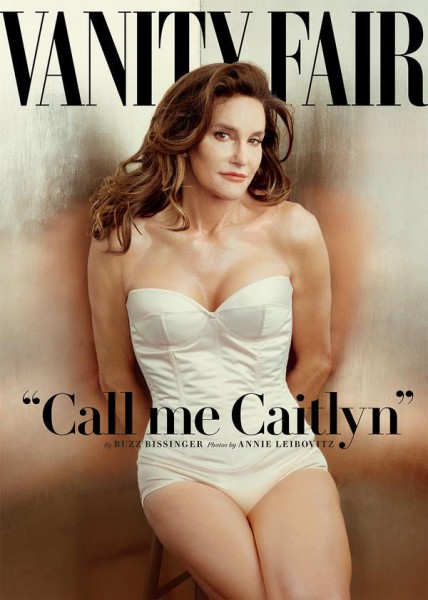
Earlier today, Bruce Jenner inspired the world by revealing herself as a beautiful woman named Caitlyn Jenner. If you haven't been following her journey, the former Olympian did an interview with Diane Sawyer in April where she announced she was transitioning to a woman. The interview was both interesting and powerful, as it furthered the understanding of LGBT people -- transgender to be specific.
As soon as I saw Caitlyn joined Twitter today, I rushed to follow her to show support and acceptance. Evidently, I was not alone. In what is apparently a world record, Ms. Jenner gains one million followers in four hours. Whoa.
To put this into perspective, Barack Obama has 2.54 million followers. Mr. Obama has a bit more, but he joined Twitter on May 18! Caitlin should overtake the leader of the USA very soon.
An excited Caitlyn Jenner tweeted the following message.
Another Jenner world record, and at 65? Who'da thought! Humbled & honored to have reached 1M followers in 4 hrs. Thank you for your support.
— Caitlyn Jenner (@Caitlyn_Jenner) June 1, 2015
Have you followed Caitlyn Jenner to show your support? Tell me in the comments.
Photo Credit: Caitlyn Jenner/ Twitter
-

NVIDIA brings G-SYNC to laptops
Publié: juin 1, 2015, 6:48pm CEST par Brian Fagioli

If you are a hardcore PC gamer, you probably have a really nice desktop. While a tower is the smartest way to go for gaming, not everybody has the room for one. Hell, many people need a laptop and cannot afford a secondary desktop just for gaming. In recent years, gaming laptops have gained in popularity as a result.
Today, NVIDIA announces that it is bringing a feature to laptops, which was once exclusive to desktops -- G-SYNC. Yes, this technology will now allow notebook users to have smoother gameplay.
"G-SYNC works by synchronizing your monitor refresh rate to the output from our GeForce GPUs. Sometimes called variable refresh rate, this fixes the challenge of stutter and tearing that has plagued gaming since its beginning", says Mark Aevermann, NVIDIA.
Aevermann further explains, "for the first time ever, we're bringing G-SYNC to notebooks. Top gaming notebooks from ASUS, AORUS, Clevo and MSI will be available later this month. You'll find G-SYNC on gaming rigs with a single GPU like the GTX 980M. Or you can get it on machines running two GPUs in SLI. It's also available on displays from 15.6 to 17.3 inches, and resolutions up to 4K".
Not only is the technology dependent on the graphics chipset and drivers, but the display too. In other words, not all laptops with compatible graphics will be G-SYNC compatible.
Pricing has not yet been announced for these machines, but they will likely be expensive. When it comes to gaming, however, money is often the key for better performance and enthusiasts will not hesitate spending.
Are you a gamer that plays on a laptop? Tell me in the comments.
-

onanoff SoundCover -- Bluetooth speaker and cover for iPad [Review]
Publié: juin 1, 2015, 3:00pm CEST par Brian Fagioli
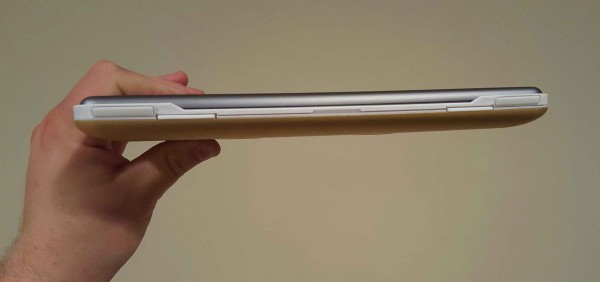
Bluetooth speakers are a dime a dozen nowadays. For such a speaker to stand out, it has to have something to differentiate it from competitors. While exceptional sound quality is always the goal, it is sadly not enough anymore.
The onanoff SoundCover for iPad Air piqued my interest because it offered a unique design. Quite frankly, the concept was so odd, that I didn't even understand it at first. As you can see in the below unboxing video, I assumed that it would prop up the iPad Air with a Surface-like stand, while sending the sound through the rear. This is not the case.
Actually, the cover aspect is strictly to protect the iPad Air's screen. When traveling or moving about, you would put the tablet face-down into the SoundCover. While the display is protected, the rest isn't. It is not designed for the iPad to be used in the cover, so it will not protect against drops or scratches to the rear.
While 14mm sounds reasonably thin, it adds considerable bulk to the iPad. It's also not terribly light either; it will make your iPad much heavier if used as a cover. With that said, the materials are fantastic -- while mostly plastic, the rear feels like a durable aluminum -- cold to the touch -- which adds to an overall premium feel. My unit is gold, but it also comes in other colors such as gray and black.
Ultimately, while the iPad cover aspect is appreciated, it is a bit gimmicky. It will only work with a naked iPad Air (both first and second gen), meaning a case will render the feature unusable. When I did snap my iPad Air in to the cover, I found it extremely difficult to get out too.

You now know its shortcomings as a cover. However, cover aside, it is just a Bluetooth speaker that will work with any such device, including iPhone, Android and Windows Phones. Hell, it has a 3.5mm jack and included cable for connecting non-Bluetooth devices.
With all of that said, the speaker can be considered a Bluetooth speaker like any other. Guess what? It really excels as such. The audio quality is very nice, offering very clean highs and decent lows. If you are a fan of bass-heavy music, such as Hip-Hop, you may be disappointed. Still, I was so impressed by the clarity that I overlooked the lack of bass.
Even though the speaker sends audio at the user, it is designed to offer 360 degree sound. This actually works well, but quality differs based on where the listener is positioned. Having it facing towards the listener is ideal, while side and rear listening offers lesser quality. For a party, however, it is entirely passable offering loud volume regardless of position.

The front of the speaker is home to volume controls plus an on and off switch. The unit will also power on and off automatically pulling out the rear stand. One annoyance is that whenever you power the unit on it loudly speaks (in a computerized female voice) "Power is On". When you power it off, it says "Power is Off". At first it is sort of a cool novelty, but as you use it regularly, you just want it to shut up.

While listening to some tunes from my Android smartphone paired to the device, a call came in. It spoke the caller ID, which I thought was rather nifty. Yes, besides being a speaker, a microphone is embedded, making it also a speaker phone. Calls sound remarkable on it too, making it a smart choice for a business traveler.

The company promises 15 hours of use out of the 3300mAh battery and that is probably achievable. I have tested it for about 10 hours for my review (on and off, not straight) and I have not yet needed to charge. When it does need to be charged, it is done so with a traditional micro USB.
What I particularly like about the onanoff SoundCover is that it folds flat. This makes it very easy to slide in and out of a bag without adding bulk. If you use a messenger bag, for instance, it will respect the fairly flat nature of the bag.

Overall, I find the onanoff SoundCover to be a good Bluetooth speaker, but its $199 price tag is a bit high -- I'd prefer to see it $50 less. While I think Android users will be hesitant to purchase anything designed for the iPad, it will work well nonetheless. iPad Air owners in particular looking for a Bluetooth speaker should take notice, but keep in mind the limitations of the protection.
-

Microsoft releases Windows 10 Insider Preview Build 10130
Publié: mai 30, 2015, 12:26am CEST par Brian Fagioli

Early on in the Windows 10 preview program, things looked a bit grim. While I was confident Microsoft would pull it all together eventually, I was dubious that the company could meet its self-imposed summer deadline. Not only were there many bugs, but some baffling design choices.
A lot has changed since then. Since build 10122, I am totally convinced that not only will Windows 10 be ready by the summer, but it will be exceptional too. Today, Microsoft releases Windows 10 Insider Preview Build 10130. The company is wisely putting the major focus on tightening up the experience instead of introducing new features. Don't worry though, there are some new features in the build. Sadly, there is one major bug too.
"We have a new build for PCs releasing today to Windows Insiders in the Fast ring -- Build 10130. As I mentioned with the last build, from here onward you are going to see a lot of tuning, tweaking, stabilizing, and polishing which means fewer big feature changes from build to build. You’ll see that in this build which has a number of small improvements and more polish. For example – you will see some new icons (check out File Explorer) as well as many subtle changes to the UX. We heard a lot feedback around icons in Windows 10 and think these new ones are a bit more refined. Let us know what you think. We’ve also added new Taskbar animations for actions like moving files, downloads, etc. and more improvements to Start. And we also heard a lot of feedback around the border around Action Center -- which is now gone in this build and looks much nicer", says Gabe Aul, Windows guru.
Aul also explains, "as always, thank you for using the preview builds and sending us your feedback. Keep it coming by using the Windows Feedback app to share your problem reports and suggestions so we can get them to the right feature team. You may have noticed that in the Feedback app you’ll see a 'Received' note under your Feedback once it has been routed to the right team on our side so you know it has gotten through".
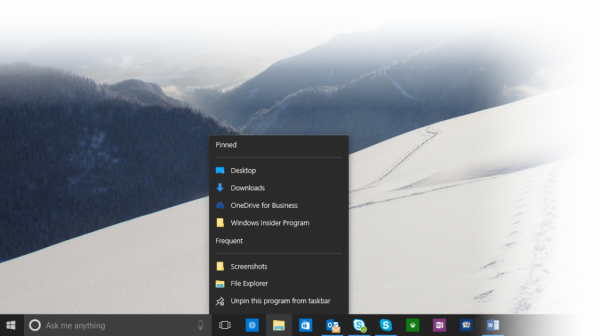
There are some major visual improvements in this build, including both new and updated icons. It is impossible to please everyone, but Microsoft has done a damn good job trying. The company has literally tweaked or introduced thousands of system icons. Task bar jump lists also get a new coat of paint, as the menu will now match the task bar color.
The Edge browser gets some major improvements too. You can now pin different panes within Edge, offering improved usability for those that depend on them. The reading view is now optimized for more screen resolutions (including Surface Pro 3). Most importantly, however, the browser can play video in full screen.
Tablet users will be glad to know that some useful functionality from Windows 8.1 has returned. Swiping from the top of the screen will now bring up app commands. I am glad Microsoft is focusing on tablet users in this build too.
Unfortunately, not all is good. Aul lists the following known issues.
- Mail app may crash due to a memory error, and may not sync mail when in the background. We plan to service this issue with an update via Windows Update.
- In some cases, flyouts from the Taskbar (including Start, Cortana, Network, Battery, and Action Center) fail to fly out. This is a transient issue, and after retrying a few times it will succeed. We are also working to service this issue with an update.
- Wi-Fi connectivity may fail at times due to a known issue. A system reboot is required to recover from this state.
While the first two are simply annoying, the third is a huge issue. Having to reboot to regain Wi-Fi connectivity is a big productivity killer. Hopefully Windows Update can push a fix soon. This will get old fast!
If you are on the Fast Ring, you can download now from Windows Update. Tell me how you like the new build in the comments below.
Photo Credit: Viorel Sima/Shutterstock
-

G.SKILL sets world record -- air-cooled DDR4 Memory at 4062MHz
Publié: mai 29, 2015, 6:37pm CEST par Brian Fagioli

When you are building a computer, selecting the right brands for the components matter. In other words, you should do your research, read reviews, and find out which manufacturers have the best quality and reliability. This is how I discovered G.SKILL RAM years ago. Through my own experiences, I found the high marks its hardware receives are very much warranted.
Today, G.SKILL announces that it has set a world record. Get ready to drool folks, as the company has achieved 4062MHz on air-cooled DDR4 memory. Whoa.
"G.SKILL has been dedicated to unleash the maximum performance of DDR4 memory since its launch in August 2014. Working closely with ASRock, G.SKILL DDR4 memory is capable of reaching a new height of DDR4 memory frequency at a whopping 4062MHz! It is the fastest DDR4 frequency ever seen with both CPU and memory under standard air-cooling", says G.SKILL.
James Lee, VP of ASRock Sales and Marketing says, "this outstanding performance is not only a tremendous glory, but also a huge acknowledgment to our overclocking ability".
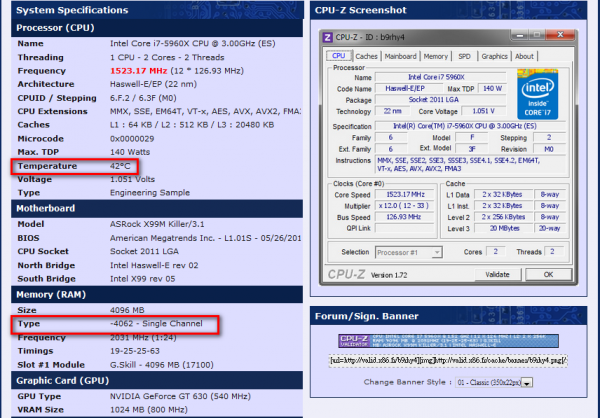
You may be wondering why this matters to consumers. True, not everyone wants to overclock or needs to achieve such speeds. With that said, it is refreshing to a see a company have fun with its products. This tells me that the employees are engaged and have an interest in producing quality offerings.
You can witness the glory in the video below.
Are you drooling over this performance like me? Tell me in the comments.
-

AMD A10-7870K APU is affordable and powerful Windows 10-ready processor
Publié: mai 29, 2015, 3:50am CEST par Brian Fagioli
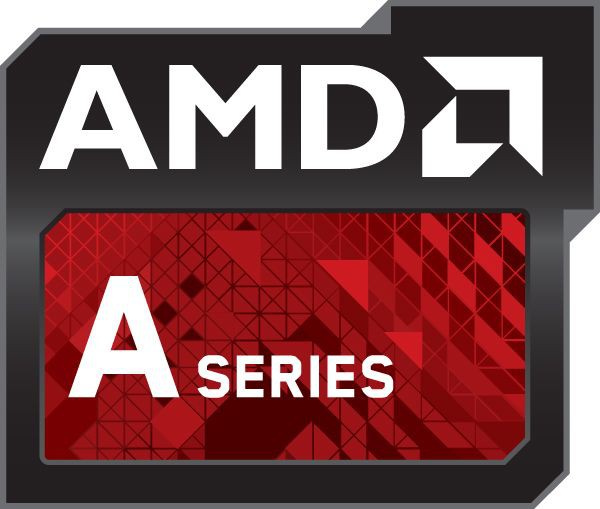
It seems like Intel gets all the attention in the PC hardware world lately. True, Intel makes some damn good processors, but so does AMD. Quite frankly, if you are looking for a great value and impressive game performance, AMD has some wonderful offerings.
Today, the company announces the A10-7870K APU. Not only is it a very powerful processor with a clock speed up to 4.1Ghz, but it is extremely affordable. Seriously, this value is incredible. Will this APU be powering your next build?
"The latest iteration of the popular and powerful AMD A-Series APU family provides premium performance and multitasking powered by up to 12 compute cores (4 CPU + 8 GPU). The responsiveness and processing power of the A10-7870K APU enables an immersive user experience on Windows 10 PCs while offering an easy path for PC builders looking to upgrade to discrete-level graphics and faster processing at an affordable price. The A10-7870K APU is available at e-tail now at a suggested price (SEP) of US $137, and through participating system builders", says AMD.
Matt Skynner, corporate VP and general manager, Computing and Graphics Business Unit explains, "AMD takes a major step forward today by unveiling the world's most advanced eSports and online gaming processor technology in the A10-7870K APU, giving players the ability to game like a pro without spending like one. eSports is one of the fastest-growing pastimes in the world with hundreds of millions of gamers worldwide playing games like StarCraft II, League of Legends, DOTA 2 and Counter-Strike: Global Offensive. With the new A10-7870K APU, gamers can play the most popular online and eSports games right out of the box with features to make that experience even better".
In other words, you can be ballin' on a budget! Since this is an APU, the processor handles the graphics too -- no need to buy a separate graphics card. The graphics are fairly future-proof too, offering DirectX 12 support for Windows 10. Of course, this would be a good choice for Windows 7 and 8.1 too.
Best of all, since it uses the FM2+ socket, it can be paired with many existing low-cost motherboards and DDR3 RAM sticks. If you are looking to build a gaming PC, this should be extremely affordable. Existing FM2+ system owners should take a look as a possible low-cost upgrade.
Also very cool is that the A10-7870K supports AMD FreeSync. With a compatible monitor, games should be more fluid; choppiness, be gone! Of course, this technology is optional and your existing monitor will work fine too. The APU will easily push 4K video at 60Hz and offer 1080p gaming with high settings. Yeah!
Will you consider the $137 AMD A10-7870K for your next build? Tell me in the comments.
-

Microsoft is taking out the trash -- removing stinky apps from Windows Store
Publié: mai 28, 2015, 1:29am CEST par Brian Fagioli

Windows 10 will soon be unleashed upon consumers around the globe. So far, based on the previews, it is a damn good operating system. Fundamentally, the user interface is beautiful and should make more sense to users compared to Windows 8. While some bugs still persist, Microsoft should be able to firm everything up by the summer.
Unfortunately, there is still one glaring issue that remains -- the Windows Store is full of garbage. It is so overrun with fake apps and knockoffs, that it can be hard to find the legitimate offerings. While Microsoft has promised to clean it up in the past, the desired results never came to fruition. Today, however, the company is promising to take out the trash once again. Will this time be different?
"As of today, we are enforcing a more robust approach to 10.1 app certification policy (“Distinct Function & Value; Accurate Representation”) for both new and existing apps to ensure customers can easily find high-value, high-quality apps when shopping in Windows Store. These changes will help customers more rapidly find the apps they are specifically seeking", says Bernardo Zamora, Microsoft.
Zamora shares four things that Microsoft will focus on.
- Eliminating app clutter
- Ensuring apps are appropriately priced
- Distinguishing informational apps
- Ensuring relevant app titles and keywords
1.) App clutter is self explanatory. These are apps that have icons and titles that are very similar to others that came before it. While this can happen unintentionally, this will be aimed more at fake apps that are meant to trick the user through mimicry.
2.) Microsoft explains this by saying "the price of an app must reflect its value". This is a bit general and seemingly gives Microsoft the power to remove any app, as it will be both judge and executioner. In reality, the rule exists to prevent users from paying high prices for useless apps by mistake. Devious developers should not earn money by charging money for low-quality apps with little or no functionality.
3.) This is the most important rule of the four. The store is littered with "guides" (how-to) for games that are not even available in the Windows Store. For example, maybe you want Super Mario Brothers. If you do a search, you may see many hits that are just guides masquerading as the real game. These are usually not true guides either, but cobbled together crap that is of no value to anyone.
4.) This is commonsense, but Microsoft does not want developers using keywords that are irrelevant just to get good search ranking. This behavior ruins the experience for users searching for relevant apps.
Hopefully Microsoft can pull this off before the launch of Windows 10. There is a good chance that many users on Windows 7 will upgrade to Windows 10 for free. It will be a shame to have them experience the Windows Store for the first time in such a sorry state.
While Microsoft will not be able to remove all stinky apps in this way, it should hopefully eliminate many. Sadly, it will be a constant uphill battle.
Photo Credit: Ljupco Smokovski/Shutterstock
-

Microsoft brings Dolby Audio to Windows 10 -- works with Edge, not Chrome or Firefox
Publié: mai 27, 2015, 6:54pm CEST par Brian Fagioli

Consuming media -- music and movies -- is one of my favorite hobbies. While this used to happen with VHS, DVD and CD, I have transitioned entirely to using streaming and downloaded files. The majority of my consumption happens on Windows, where I use a USB DAC to get the best audio performance.
Today, Dolby announces that Microsoft has selected its technologies to be featured in Windows 10. This means consumers should benefit from an improved audio experience.
"Dolby Laboratories, Inc. and Microsoft Corporation announced today that Dolby Audio is selected to be a part of the Microsoft Windows 10 operating system and will be natively supported by the new Microsoft Edge browser for the playback of web-based content as well as accessible by third-party Windows Store apps. Users of Microsoft Windows 10 PCs and tablets will enjoy Dolby quality audio experiences through Windows entertainment apps and through Microsoft Edge", says Dolby.
The company also says, "Dolby Audio (supporting Dolby Digital Plus) will be available in x86 Windows 10 PCs and tablets for playback of movies, TV shows, and videos with crisp, clear dialog and greater detail of sounds. Windows 7 and 8 users may upgrade to Windows 10 for free and continue to experience Dolby quality audio consistently across headphones, built-in PC and tablet speakers, or connected home theater systems. Microsoft Edge will be the first browser to leverage the Dolby Digital Plus decoder on the Windows 10 operating system, enabling online content providers to enrich the entertainment experiences of millions of Internet users globally with Dolby Audio".
Did you catch that? Dolby Audio will only be available to apps from the Windows Store. In other words, Chrome and Firefox will not be able to take advantage unless Google and Mozilla make their browsers "Windows Apps" like Edge.
This is a smart move by Microsoft to entice developers to convert their traditional programs to Windows app variants. This could increase the number of apps in the store, and ultimately, Windows users will benefit.
Are you excited for Dolby audio on Windows 10? Tell me in the comments.
Photo Credit: Boris Ryaposov/Shutterstock
-

Lenovo Yoga 3 11 -- thin, light, beautiful, and wonderful [Review]
Publié: mai 27, 2015, 4:00am CEST par Brian Fagioli

Lenovo's Yoga line of laptops has been a favorite of mine. In addition to Microsoft's Surface line, Yoga has proven to be a great way to experience Windows on a 2-in-1 with very little compromise. While I was a fan of the 13 inch Yoga variants, I found them a bit too large for my liking. Believe it or not, I prefer 11.6 inch laptops as I am always on the move; I'll turn anything into a work space as long as there is Wi-Fi (shout-out to Starbucks).
When I got the opportunity to review the all-new Lenovo Yoga 3 11, I was elated. Not only does the size and Yoga flexibility meet my needs, but Lenovo quality is something I am fond of too. Historically, I have found the manufacturer's hardware to be well-built and reliable. Will the Lenovo Yoga 3 11 match my high expectations?
Specifications (as reviewed)
Processor Intel Core M 5Y10c (0.80GHz 1600MHz 4MB) Operating System Windows 8.1 64 Graphics Integrated Intel HD Graphics 5300 Memory 8GB DDR3L 1600 MHz Display 11.6 inch Multitouch FHD (1920 x 1080) Dimensions (W x D x H) 11.42 inch x 7.75 inch x 0.62 inch Weight 2.65 lbs Webcam 720p Storage 256GB SSD Audio Stereo speakers with Waves Audio certification Battery 6.5 hours Wireless Radios Bluetooth 4.0, 802.11 A/C WiFi Connectors 1 x USB 3.0, 1 x USB 2.0, 1 x USB 2.0 with DC-in function, 4-in-1 card reader (SD , MMC, SDXC, SDHC), Micro-HDMI, Audio Combo Jack Impressions
The most striking thing upon taking it out of the box is the color. While you can buy the Yoga 3 11 in a traditional black, this test unit is white. While that color is often associated with Apple, it looks luxurious on a Windows laptop. In fact, white looks both professional and beautiful.
Color aside, the laptop is extremely thin and has a very premium feel. With the laptop closed, it feels rock solid -- there is no creaking or movement. Holding it in my hands, I am very confident of its build quality. The edges are coated in a rubber-like material which should add to protection.
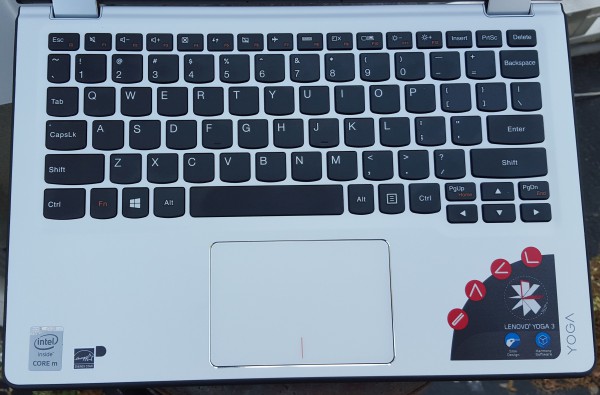
Opening it up for the first time, I was presented with the modern Lenovo keyboard, featuring keys with rounded bottoms. This design choice is quite pleasing to me, as it seems to reduce typos in practice. Because of the small size, there is no number pad on the right, which is to be expected.
The touch pad is one giant clickable button, and there is a small red line on the bottom on the surface to differentiate between left and right click. This works very well, although I prefer 2-finger right click.
Unfortunately, while that 2-finger right click option was enabled out of the box too, it was not reliable. Every once in a while, my 2-finger click would register as a left click. For me, anything other than perfection is not an option, so I turned it off. Clicking something by mistake can be disastrous.

Let's talk about the screen -- it is beautiful. While a 1080p display is rather commonplace nowadays, it looks particularly wonderful on a smaller 11.6 inch screen. In fact, I will say that text is as crisp as I've ever seen on a laptop screen. Reading on this computer is an absolute treat.
The Yoga 3 11 is powered by Intel's Core M-5Y10c processor, which is not only capable for basic work, but more importantly, it is fanless. While not ideal for hardcore tasks such as video editing, traditional tasks and programs run great.
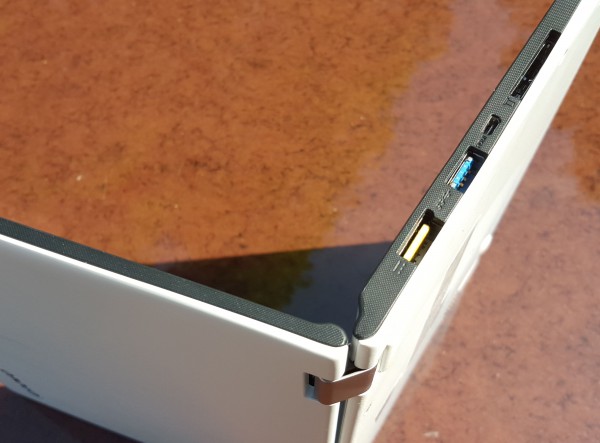
Battery life is quite good from the 4-cell variant. Lenovo promises 6.5 hours, and that is achievable as long as you do not tax the system too hard.
When you do have to charge it, you will notice the most bizarre plug. It is a modified USB, with a wider top, so it is not rectangular. This is to prevent the charger from being plugged into traditional USB ports (which would likely be destructive). The reason for this? Devices can charge off of this port, making the laptop double as a battery bank. The port does not work for anything other than charging, however.

This particular model I am testing has 8GB of RAM which is more than enough for many. True, more RAM is always better, but I am dubious that most consumers need so much. As per Lenovo's website, 8GB is max, with 4GB available too. The price difference as of today is only $20, making the increased memory option a no-brainer. Quite frankly, Lenovo should scrap the 4GB option.
Where you will see a big difference in price is storage. My review unit has a 256GB SSD, while 180GB is available too. Quite frankly, while the increase in storage is appreciated, if you live in the cloud, it may not be worth the money. Out of the box, only 50GB is in use, by Windows and Lenovo extras, so this may be the place to save money.

Speaking of Lenovo extras, there is some crap installed, such as McAfee antivirus, TripAdvsisor, and The Telegraph. When I say crap, I do no mean the quality of the software, but that it is crappy because the user did not ask for it to be installed. All of the unwanted software is easy to uninstall, however, and won't take hours as I have experienced on other machines.

Graphics are Intel (HD 5300), and not NVIDIA, so do not expect amazing gaming performance. Actually, expect nothing other than older and casual games. With that said, Intel graphics are ideal if you want to run Linux, as non-free drivers are not required to get the most performance. 1080p videos on YouTube ran flawlessly in full screen with nary a stutter.
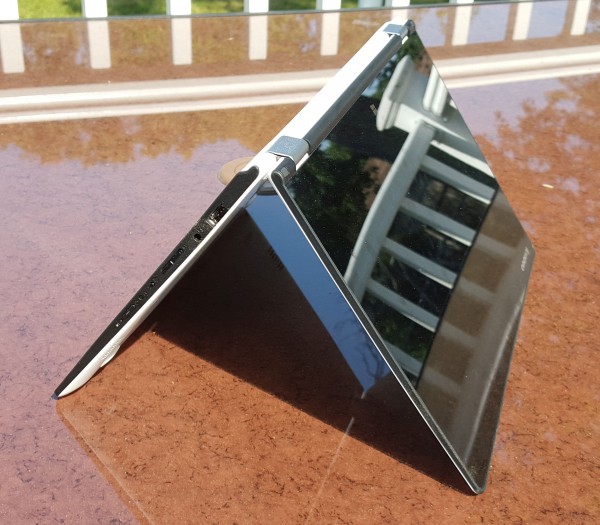
Of course, what makes this laptop earn its name of "Yoga", is that it transforms into different "poses". It can be a tablet or laptop, but it can also be put into a presentation mode by propping it up as seen above (tent mode). You can also get a similar result by putting the same pose keyboard-side down (stand mode). This can be useful when watching a movie, as it lends to better immersion by hiding the keyboard from view.
Speaking of watching movies, I mentioned that the 1080p screen is spectacular, but so too are the speakers. Not only do they get fairly loud, but they remain clear. I found listening to music to be a great experience on the Yoga 3 11.
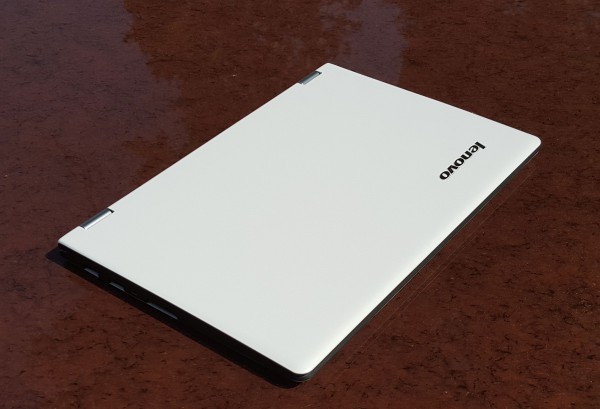
Conclusion
The Lenovo Yoga 3 11 is a phenomenal laptop that is both silent and fanless. It is small and thin, making it a wonderful travel companion. I can easily slide it in and out of my backpack, while the light weight prevents back pain too.
True, the Core M processor is not a powerhouse, but it is quite peppy. When paired with 8GB of RAM, it is a very capable machine for all but the most tasking programs, such as video encoding and Photoshop. For everything else, it offers great performance.
This may not matter to all consumers, it is an extremely attractive computer. Seriously, this laptop is like a work of art. When I pull it out at Starbucks, I have actually gotten compliments from others, praising how cute it is.
While the model I am reviewing is white, has 256GB SSD and costs $849, you can score the black 8GB model with 180GB SSD for a paltry $699 which is an absolute steal. You can get that deal here by using coupon code SPCLYGA311UUS.
Regardless of the model you choose, the Yoga 3 11 is highly recommended.
-

LG and Sony partner with Microsoft to save their Android devices
Publié: mai 27, 2015, 1:58am CEST par Brian Fagioli

There is something happening in the Android world -- consumers just aren't caring about the latest and greatest flagships like they used to. Even Samsung, once thought to be unstoppable, is facing declining sales. It almost seems as if consumers are fatigued to the upgrade cycle. While a new iPhone is a magical annual affair, the market is flooded with so many Android phones, it is hard to differentiate one from another. The major manufacturers are even starting to feel pressure from smaller companies such as OnePlus.
What are manufacturers such as Sony and LG supposed to do to make their smartphones stand out? Turn to Microsoft, apparently. Yes, both of those aforementioned manufacturers, plus a bunch of others, are turning to the Windows-maker in an effort to get Skype, Office and more pre-loaded on their devices. In other words, maybe Microsoft can save their device's from Google's perception-stranglehold and overall monotonous Android sales environment.
"Today I'm excited to announce that 20 additional global and local OEM partners, including LG, Sony, Haier, Positivo and Wortman, will make Microsoft productivity applications and services available on their Android tablets. These 31 partners will offer Android tablets pre-installed with Word, Excel, PowerPoint, OneNote, OneDrive and Skype in the near future. They will be available on a new LG tablet, and Sony will include them on their Xperia Z4 tablet in the next 90 days", says Nick Parker, Corporate Vice President, Original Equipment Manufacturer Division, Microsoft.
Parker further explains, "our strategic agreements with these partners demonstrate how Microsoft is leveraging the scale of the hardware ecosystem, and working with partners in new ways to deliver rich experiences to our customers. This is a cornerstone of our cross-platform services strategy, to bring an array of Microsoft services to every person on every device. By pre-installing Microsoft software and services solutions on Android tablets, our partners are able to increase the value of those devices by delivering the rich productivity experiences customers want. In addition, partners will be able to take advantage of opportunities to realize new revenue streams".
Microsoft shares the full list of new partners.
- Axdia International GMBH – Germany
- Cube – China
- DL – Brazil
- General Procurement – United States
- Grupo Nucleo – Argentina
- Haier – China
- Inco – Mexico
- Ionik GBMH – Germany
- Iview – United States and Latam
- LG – Global
- Multilaser – Brazil
- Noblex – Argentina
- Pacific (Vulcan) – Mexico
- Philco – Argentina
- Positivo – Brazil
- Prestigio – EMEA
- Sony – Global
- Teclast – China
- TMAX Digital – North America
- Wortmannn – Germany
While Microsoft's solutions will not be pre-loaded on all devices from these companies, even a handful of tablets is a great start. Consumers can experience firsthand that Android does not have to be a Google-only affair. More importantly, however, these manufacturers can make their devices stand out.
Do you think LG and Sony are smart to partner with Microsoft? Tell me in the comments.
Photo Credit: sezer66/Shutterstock
-

Fedora 22 is here -- Linux fans, get excited!
Publié: mai 26, 2015, 6:40pm CEST par Brian Fagioli

The large number of active Linux distributions nowadays is problematic. While some will say more choice is a good thing, I must disagree in this regard. This can potentially overwhelm people that are Linux-curious, causing them to abandon their open source journey before it begins.
Quite frankly, beginners should only target two distros -- Ubuntu and Fedora. The former is the easier and more accessible of the two, but the latter is arguably better from a learning experience. Today, after a long wait, Fedora reaches version 22.
The Fedora team explains that the distro "delivers new features for developers and desktop users with Fedora 22 Workstation edition,emphasizing user interface enhancements and application improvements. Bug notifications, serious or otherwise, now keep users better informed while remaining less intrusive, and GNOME's desktop themes have been refined to improve usability without distracting from window content".
"Several application improvements have also been shipped with Fedora 22 Workstation, including the Software app, which now simplifies the act of finding useful open source software, keeping systems up to date and adding extras, like fonts or media helpers. Files and Boxes (Fedora 22's virtual and remote machine application) have been enhanced as well, giving a better view of files and folders and a revamped box creation assistant, respectively", says the team.
With this release, the operating system has not been radically redesigned -- the free software ideology is intact, and GNOME remains the default desktop environment. For many workstation users, this will be business as usual with updated packages.
I am happy to say that version 22 ships with Linux Kernel 4.0, making it very modern. The Anaconda installer -- a pain point for many -- has been updated with new animations and visualizations, but it has not been radically changed, unfortunately.
The major difference with Fedora 22 is the new package manager, called DNF. This evolution of YUM will have a learning curve, which may upset some longtime users of Fedora. With that said, sometimes you need to make these changes as you look to the future -- rip off the band-aid rather than peel it off slowly.
If you are new to Linux, or curious about trying an operating system based on the kernel, Fedora is a great choice. I prefer it, as it stays true to the free-software concept with packages, while staying fairly bleeding edge with things like the Linux kernel. You will stay up-to-date and stable while avoiding closed-source and non-free packages for the true open source experience.
If you want to try the operating system that Linus Torvalds -- the father of Linux -- uses himself, you can download Fedora 22 here.
Photo Credit: Nomad_Soul/Shutterstock
-

Firefox for iOS Beta coming to iPhone and iPad very soon -- source code available now!
Publié: mai 23, 2015, 3:17am CEST par Brian Fagioli

I have a love/hate relationship with iOS. My iPad Air is a satisfying tablet; I enjoy using it while hanging out on the toilet, but I feel guilty using it. Why? I have some specific computing beliefs that Apple's operating system is at odds with. Namely, I do not like that users cannot change the default web browser. Even worse, I find it horrible that alternative browser engines cannot be used. While I am sure Apple has its reasons, it is an undeniably bad practice which harms users by limiting choice.
Firefox is not found on iOS for this reason. Mozilla initially refused to cave to Apple and release a neutered version without its own Gecko engine. Last year, however, Mozilla announced that it was bringing a version of the browser to the mobile operating system by saying, "we need to be where our users are so we're going to get Firefox on iOS". While I am still dismayed that browser will not use the Gecko engine on iOS, I've come to accept it as a necessity for Firefox to survive. Today, Mozilla announces that the project is still on track and a beta is on the way soon.
"We want to bring Firefox to every language, platform and device possible. Although we can’t bring the full Firefox experience and rendering engine to iOS due to the restrictions, we saw an opportunity with the latest improvements and tools in iOS 8 to begin development of a Firefox experience for iOS", says Mozilla.
The company further explains, "the Firefox team has been working hard on development of this new browser over the past few months. We are sharing source code in Github for the brave early testers and are also preparing for a limited Firefox for iOS Beta soon. Of course, we would prefer to have a large, open beta, but we must work through the required development and release process to get a Firefox app tested on iOS to get it ready to share with the world".
How Mozilla will choose beta testers remains to be seen. Unlike Android, iOS does not allow beta apps to be posted to the store. Getting beta versions of apps to end users on Apple's OS is a much more convoluted affair. I expect it to be mostly in house, with limited public interaction -- if any at all. Still, it is good news that a beta will be available to testers, whoever they may be, soon.
Open source fans will be happy to know that the source code is already available in GitHub, so maybe we will see some forked versions reach the App Store in the future too. Hell, maybe we will even see the Gecko engine running on jailbroken devices one day! If you want to check out the source code, you can do so here.
You may be asking yourself, however, without Gecko, what is the point of Firefox on iOS? That is a very good question. Ultimately, the benefit is for Firefox desktop users that want to use Firefox Sync on iOS. This is a feature that lets the user sync things such as login credentials and bookmarks between devices (check out the video above). Hopefully Mozilla delivers additional features that make the browser stand out among the competition too.
iPhone and iPad users, are you excited about Firefox coming to your devices? Tell me in the comments.
Photo Credit: Oleg Pchelov/Shutterstock
-

Razer Firefly is the coolest mouse pad ever
Publié: mai 22, 2015, 7:07pm CEST par Brian Fagioli

Depending on your age, you may or may not remember when mice had rubber balls to track movement. It was horrible, as they would often get clogged and required cleaning. They also benefited from a mouse pad, as the ball would work better on it than on a desk surface.
Nowadays, we have optical and laser mice, which track much better on most desk surfaces. In other words, for the most part, no mouse pad is needed. Gamers, however, still invest in mouse pads (aka mouse mats) as a way to get an edge in competitions. Today, Razer announces the Firefly, which, in my opinion, is the coolest mouse pad ever. Both gamers and non-gamers will want to check this thing out.
Razer explains that the Firefly is "the first hard gaming mouse mat with Razer's Chroma lighting feature. The Chroma feature adds 16.8 million color options and numerous customizable lighting effects to the mouse mat, including reactive, wave and spectrum cycling. Razer Firefly has lighting along its left, right and bottom borders and can sync up with other Chroma enabled Razer devices for virtually limitless color combinations".
Razer shares the following features.
- Micro-textured finish for balanced gameplay
- Optimized surface coating for highly responsive tracking
- Chroma customizable lighting
- Non-slip rubber base
- Razer Synapse enabled (for Chroma customizable lighting)
- Gold-plated, USB connector (to power the Chroma customizable lighting)
- Seven-foot, lightweight, braided fiber cable
- Approximate size: 355 mm / 13.98-in. (Length) x 255 mm / 10.04-in. (Width) x 4 mm / 0.16-in. (Height)
- Approximate weight: 380 g / 0.84 lbs
Yes, this is a hard plastic mouse pad (not a rubber/foam model) that lights up and is powered by USB. Gimmicky? Absolutely. Awesome? You bet! Computer nerds love lights, and this will be a great way to enhance the look of a gaming setup. The fact that the colors can be changed -- to 16.8 million options -- is just glorious overkill, and I love it.
Of course, this is not a product that only exists for its superficial qualities. It should help with gaming too. Hell, it can benefit anyone who needs precise mouse movement, such as artists or designers.
The Razer Firefly will launch next month for $59.99. The color-changing software will require Windows or OS X -- sorry, Linux users. Will you buy it? Tell me in the comments.
-

Google brings open source gaming to Cardboard
Publié: mai 22, 2015, 3:36am CEST par Brian Fagioli
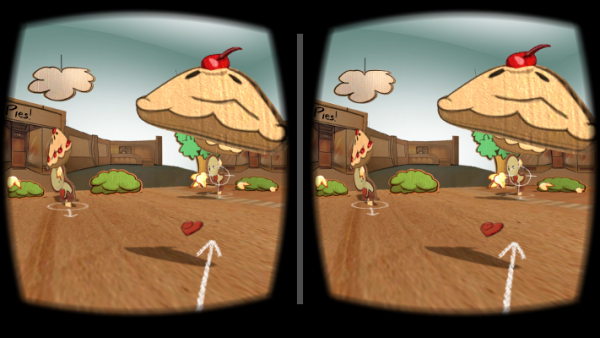
Virtual reality is definitely a popular thing nowadays. Unfortunately, the hardware can be rather expensive. Not to worry though, it doesn't have to be pricey. Last year, Google released its Cardboard project, bringing virtual reality to anyone with a compatible Android phone and some cardboard (plus rubber bands and lenses, etc.).
Today, the company announces it is bringing its open source Android game, Pie Noon, to Cardboard. Are you ready to play a game with your smartphone strapped to your face?
"Fun Propulsion Labs at Google is back with an exciting new release for game developers. We've updated Pie Noon (our open source Android game) to add support for Google Cardboard, letting you jump into the action directly using your Android phone as a virtual reality headset! Select your targets by looking at them and throw pies with a flick of the switch", says Anthony Maurice, Fun Propulsion Labs at Google.
Maurice further says, "we used the Cardboard SDK for Android, which helps simplify common virtual reality tasks like head tracking, rendering for Cardboard, and handling specialized input events. And you might remember us from before, bringing exciting game technologies like FlatBuffers, Pindrop, and Motive, all of which you can see in use in Pie Noon".
Believe it or not, I have logged some time playing this game on my TV using the Nexus Player, and it is actually pretty fun. Yes, the gameplay is a bit simplistic, but the art style and design is refreshing. With that said, playing it with Cardboard will make it a much different experience.
If you want to try this game on Cardboard, you can download it here. Interested in messing around with the code? You can access it on GitHub here.
-

Google apologizes for Maps racism
Publié: mai 22, 2015, 1:21am CEST par Brian Fagioli

When it hit the national news that searching for certain racist and offensive words in Google Maps brought up the White House, I was immediately appalled. As someone who grew up listening to Hip-Hop music, I've heard similar language before, so I was not offended by the words themselves. I was, however, disappointed in the apparent disrespect towards our President and the ignorance of the perpetrator.
With that said, I was not angry at the search giant, as I knew it was not the company's doing, but simply a byproduct of a user's anonymous free speech. Heck, Barack Obama and Google are quite close -- blaming the company makes no sense. Of course, modern society and the public relations machine requires an apology for this, so today, Google has done so. Do you think the search giant needed to?
"At Google, we work hard to bring people the information they are looking for, including information about the physical world through Google Maps. Our ranking systems are designed to return results that match a person's query. For Maps, this means using content about businesses and other public places from across the web. But this week, we heard about a failure in our system -- loud and clear. Certain offensive search terms were triggering unexpected maps results, typically because people had used the offensive term in online discussions of the place. This surfaced inappropriate results that users likely weren’t looking for", says Jen Fitzpatrick, VP, Engineering & Product Management, Google.
Fitzpatrick further explains, "our team has been working hard to fix this issue. Building upon a key algorithmic change we developed for Google Search, we've started to update our ranking system to address the majority of these searches -- this will gradually roll out globally and we'll continue to refine our systems over time. Simply put, you shouldn't see these kinds of results in Google Maps, and we're taking steps to make sure you don't. Again, we sincerely apologize for the offense this has caused, and we will do better in the future".
Well, thank you to Ms. Fitzpatrick and Google for both the apology and working to correct the issue. Quite frankly, apologizing was not needed, but it is still a classy move. True, it was a disturbing situation, but if every Internet company had to apologize for the language and antics of its users, nothing would ever get done.
Do you think Google needed to apologize? Tell me in the comments.
Photo Credit: Gustavo Frazao/Shutterstock
-

Microsoft making Outlook.com prettier and more useful
Publié: mai 21, 2015, 7:09pm CEST par Brian Fagioli

I am a hardcore Gmail user, as many people are, but I am not necessarily happy about it. Why? Google's Gmail.com user interface is horrid. Sure, it is functional, but it is outdated and hardly pleasing for the eyes. It is baffling as to why Google does not update such a popular service.
Conversely, Outlook.com is a treat to use, as not only is it more functional, but prettier too. Heck, you can even use your Gmail account with the site. Today, Microsoft announces a refresh of the Outlook.com website. Not only will it be more attractive than before, but it is also gaining many new features. Excited? Me too.
"We are pleased to announce an update to Outlook.com that lets you make the most of the moments that matter to you -- featuring a refined inbox, new ways to collaborate, an upgraded calendar and much more. This update is rolling out today, in Preview, to a small group of customers and is the first of many innovations coming as we upgrade Outlook.com to a new Office 365-based infrastructure. These new features will be made available to a broader audience through an opt-in program in the coming weeks", says The Outlook Team.
Wait, you mean I have to wait? This makes me a sad panda. I logged into my Outlook account in hopes I was one of the "small group of customers", but no such luck. Oh well, I can wait a few weeks, I suppose.
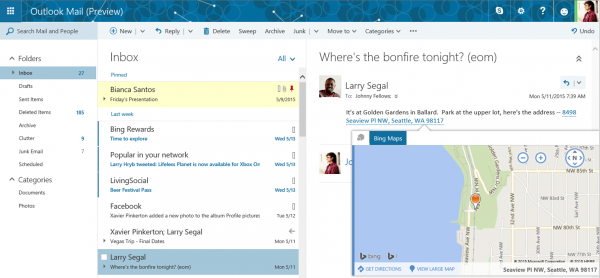
Microsoft shares the following new features.
- Clutter: Get help managing your inbox. Clutter works on your behalf, sorting messages you’re likely to ignore into a separate folder, so you can focus on what matters. The more you use Outlook.com, the better Clutter gets. You can help train Clutter by dragging messages in or out of the Clutter folder and you can turn it on or off depending on your preferences.
- Search Suggestions and Refiners: Find what you need, fast. Suggestions put the people you communicate with and the content in your mailbox at your fingertips when searching for content. Refiners let you pivot your search results based on the sender, folder, date received and attachments. We’ve also added highlighting, making it easy to spot your search terms within the results.
- New themes: We’ve added 13 new themes with graphic designs to help you express your personality in your inbox.
- Link preview: Just paste a link into your message and Outlook.com automatically generates a rich preview to give your recipients a peek into the contents of the destination. It works great with any webpage, but try it with video links from Vimeo and YouTube for something even better.
- Inline images: Copy and paste images directly into the body of your message, right where you want them.
- Pop-out read and compose: Multi-tasking is easy with messages that pop out into new windows.
- Pins and Flags: Keep essential emails at the top of your inbox with Pins and mark others for follow-up with Flags. Pins are now folder specific, great for anyone who uses folders to organize their email. Quickly find and manage your flagged items with inbox filters or the new Task module, accessible from the app launcher.
- Add-ins: Announced earlier this month at Build, add-ins appear while you're reading or composing a message and are designed to help you complete the task at hand. In addition to the Bing Maps, My Templates and Suggested Meetings add-ins that are built-into Outlook.com, we’re excited to have third-party add-ins on the way from Uber, Boomerang and PayPal. Watch for more partner announcements soon.
- Simplified sharing from OneDrive: Sharing files through the cloud is the best way to keep everyone on the same page, but uploading a file and setting permissions can add a lot of extra steps. Now it’s easy, just attach the file to your draft message -- drag and drop or with the file picker -- and with one click you can convert it to a shared OneDrive link.
- Side-by-side views: Open an attachment and see it side-by-side with the email. You can view or edit Word, PowerPoint and Excel documents while simultaneously replying to the original message. Best of all, any changes you make to the file are automatically saved and attached to your response when you hit send -- no need to download, edit, save and re-attach the revised file. Side-by-side view works great with photos too.
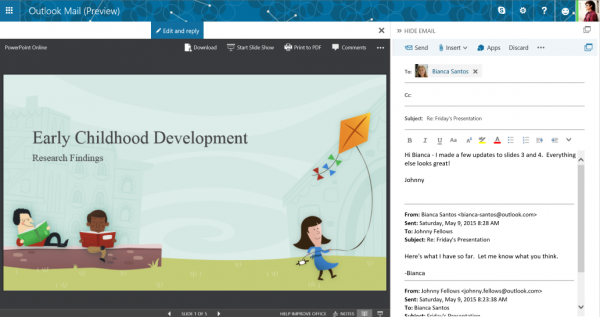
The side-by-side view, as seen above, is probably my favorite new feature. From a productivity standpoint, this should pay dividends.
Besides new features, existing ones are being improved too. Most notably is an enhanced Skype experience. The communication tool is a very important puzzle piece in Microsoft's rebirth, and the company is smart to focus on it.
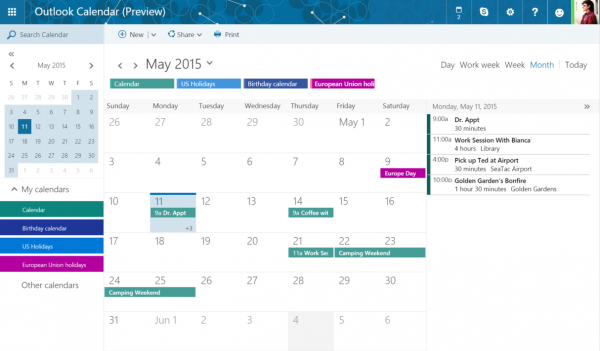
Of course, Outlook.com is not just about email and communication, but organization too. Yes, the calendar is an integral part of the experience. The Outlook Team explains, "with new features and improved navigation, you can easily manage shared calendars, quickly find events by searching for the name, invitees, location or description and stay on top of the dates that matter to you with over 100 country and religious calendars".
Unfortunately, not all is roses. While many people, including myself, had hoped for an ad-free experience, this will not be happening. While advertisements may take away from the overall aesthetic, it does keep the service free.
Most importantly, however, is that Microsoft is continuing its trend of listening to customer feedback. You see, the company has partnered with a third-party company, called "UserVoice" to collect and track feedback and suggestions.
While cool, and appreciated, I would prefer to see Microsoft conduct this data collection and analysis in-house. I mean heck, it is a big company; I would hope they have such a team on campus. While there is nothing wrong with using a third-party, there is always the risk of customers entering sensitive information in the open text box.
Are you excited for the new Outlook.com? Tell me in the comments.
Photo Credit: 60416644/Shutterstock
-

Google launches artist-inspired 'Editions' Android phone cases -- Skrillex goes first
Publié: mai 21, 2015, 12:53am CEST par Brian Fagioli

One of the major reasons I choose Android over iOS is freedom. Not only am I free to set a default browser and default email client, but I am free to install different "launchers" to customize the experience. Manufacturers are even free to make phones of various sizes and shapes, which in turn means consumers can find the right device to meet their needs.
Following that trend of freedom and customization, Google today launches "Editions", which are artist-inspired cases for Android phones. Not only will they offer a fun and unique way to show-off your phone, but they will also grant access to exclusive artist content. The first artist is the king of dubstep, Skrillex.
"We are kicking off the series with Grammy-winning producer, Skrillex, who has created three unique designs inspired by his lifelong fascination with space. The Skrillex Live Case connects to your phone to bring you VIP access to Skrillex content and a companion live wallpaper that extends its design onto the screen", explains Kari Clark, Senior Manager, Google Accessories.
Clark further explains, "the limited-edition Skrillex Live Case is individually numbered and available for Nexus 5, Nexus 6, Samsung Galaxy S5, Samsung Galaxy S6 and Samsung Galaxy Note 4. Get yours at the Google Store today through the end of June while supplies last. Stay tuned for the next collaboration. We can't wait to tell you all about it".
 Wow, this is a really exciting program. Google has found a way to merge accessories with fandom, while making it more than superficial. In other words, access to the content makes it an experience rather than just a piece of plastic. You will even get early access to a free album from Skrillex's label OWSLA.
Wow, this is a really exciting program. Google has found a way to merge accessories with fandom, while making it more than superficial. In other words, access to the content makes it an experience rather than just a piece of plastic. You will even get early access to a free album from Skrillex's label OWSLA.Even cooler? The case contains a special shortcut button, that when pressed, will launch Skrillex's YouTube channel. If you are thinking this is a bit gimmicky, you would be right. However, that button can be mapped to other apps too, making it insanely awesome. I envision it being a great way to launch the camera app.
In the above video, you can see Skrillex launching a balloon into space. Why? To capture images of Earth to be used in an exclusive Skrillex Live Wallpaper. How cool is that?
The cases are available now for Nexus 5, Nexus 6, Samsung Galaxy S5, Samsung Galaxy S6 and Samsung Galaxy Note 4. The price? A pretty reasonable $40. You can buy it here.
Will you buy one? Tell me in the comments.
-

Microsoft announces limited edition white Xbox One with Halo: The Master Chief Collection
Publié: mai 20, 2015, 6:28pm CEST par Brian Fagioli

The video game console wars are really heating up lately, with both the Xbox One and PlayStation 4 selling well. Unfortunately, I still do not own either console, although I briefly had the PS4 before returning it. I am really impressed with the Microsoft ecosystem lately, so I have been considering buying Xbox One. When it comes to money, however, I am notoriously frugal.
Today the inside of my wallet may see some daylight. You see, Microsoft announces a beautiful new Xbox One model with an angelic white color. Best of all, it will come with the Halo Master Chief Collection Bundle at the same low $349.
"For a limited time, Xbox fans in the U.S. can get their hands on an Xbox One Special Edition Halo: The Master Chief Collection Bundle featuring a sleek, Cirrus White Xbox One console and wireless controller. The bundle also comes packed with a digital download code for Halo: The Master Chief Collection -- the essential Halo fan experience that features the Master Chief's complete story through four free Halo games: Halo: Combat Evolved Anniversary, Halo 2: Anniversary, Halo 3 and Halo 4", says Major Nelson.
The Xbox guru further explains, "the Xbox One Special Edition Halo: The Master Chief Collection Bundle will be available later this month in very limited quantities and for a limited time at participating US retailers while supplies last -- so once they're all gone, they’re all gone! Check with your local retailers for more details and be sure to grab yours before it’s too late".
Not only is the console a beautiful "cirrus white", but so is the controller. This will surely be a popular bundle for both game players and collectors alike. For whatever reason, white versions of tech tend to spark interest, and this should be no exception.
Will this white Xbox One get you to become an owner of the console like me? Tell me in the comments.
-

Apple resurrects the iPhone dock, adds Lightning connector -- still stupid
Publié: mai 19, 2015, 6:48pm CEST par Brian Fagioli

When I bought my first iPod, a click-wheel model, I excitedly bought some accessories too; a silicone case and the official dock. Docking the iPod was such an elegant thing, I was excited to do it. I connected the dock to my Windows PC, put the case on my iPod and...FAIL.
Yes, with the case on, my iPod would not fit in the dock. I had to decide between elegant docking and protecting my investment. Fast forward to today, and Apple introduces a dock for the lightning-connector iPhones and iPods. While it may work with some thin cases, once again, users will have to decide between the dock and protection, which is surely foolish.
"Charge and sync any iPhone that features the Lightning connector with the iPhone Lightning Dock. Your iPhone sits upright in the dock as it syncs or charges, so it's perfect for a desk or countertop. Even when your iPhone is in an Apple-designed case, it's easy to dock. And you can unlock iPhone or use Touch ID without having to remove it from the dock", says Apple.
The company further explains, "the iPhone Lightning Dock features an audio line-out port that connects to powered speakers. It supports headphones that include a remote control. And it supports other Lightning accessories, such as the Lightning to USB Cable (included with your iPhone). You can even conduct speakerphone calls with your iPhone in the dock".

Did you catch that? "Apple-designed case". In other words, the company's official cases will work, but if you are using a third party option, your results will vary. It is almost a guarantee that rugged cases such as OtterBox will render the dock useless. Having to remove the case to use the dock defeats the purpose.
Look, iPhones are very expensive, and it is foolish not to use a case. If you prefer a rugged case, you should stick with it -- don't risk your phone by going naked to accommodate the dock.
-

Starbucks and Spotify join forces
Publié: mai 19, 2015, 2:19am CEST par Brian Fagioli

When it comes to coffee, I am pretty open-minded, brewing many different brands with my Keurig. Hell, the use of that single-cup brewer is sacrilege to many aficionados, but I enjoy it. Away from home, however, I drink Dunkin' Donuts, 7 Eleven and, of course, Starbucks. While the Seattle-based Starbucks is not my favorite coffee, I go there more often than the other two. Why? The ambiance. I enjoy being in the coffee shop, as it is trendy and they play interesting music. Oh, and free Wi-Fi!
Apparently, I am not alone in enjoying the music that is played in Starbucks, as the company is joining forces with my favorite streaming music service, Spotify. While this partnership seems odd on the surface, it actually makes a lot of sense.
"Coming first, Starbucks 150,000 U.S.-based partners (employees) will receive a Spotify Premium subscription, followed shortly thereafter by partners in Canada and the U.K. This fall, Starbucks partners can help shape the in-store music programming using tools provided by Spotify. These partner-influenced playlists will then be accessible on Spotify via the Starbucks Mobile App so that customers can stream music anywhere, anytime from their mobile device", explains Starbucks.
Wow, Spotify Premium for all Starbucks employees? That is a very sweet perk!
The coffee giant further explains, "in addition, Spotify users will enjoy opportunities to obtain 'Stars as Currency' for My Starbucks Rewards loyalty program. This will represent the first time that Starbucks loyalty program stars can be accessed by a third party for the benefit of Starbucks MSR members and Spotify users. Spotify will also include a dedicated section on Spotify featuring new playlists from Starbucks and its most popular music from the past 20 years, available to all Spotify users".
My favorite aspect of this partnership is the Starbucks-curated playlists. While this would seem like nothing more than a marketing ploy coming from any other company, the coffee seller has made music a part of its experience for many years. It should prove to be a great way to discover new music.
Hopefully this will make more music available to the coffee shops too.
Daniel Ek, CEO of Spotify explains, "Starbucks has a rich music heritage and customers who are passionate music fans which makes us incredibly proud to be their music partner. Spotify has powered more than 25 Billion hours of listening around the world so far, and we're looking forward to creating unique in-store music experiences while also making more than 20 years of popular Starbucks music available to both Starbucks customers and Spotify’s 60 Million global music fans".
What do you think of this partnership? Tell me in the comments.
Photo Credit: Sorbis/Shutterstock
-

Microsoft Solitaire turns 25 -- what are your fondest memories of the game?
Publié: mai 19, 2015, 1:25am CEST par Brian Fagioli

Back in the 90's, I got my first computer. I was not alone in this regard; at the time, Windows-based computers exploded in popularity thanks to the Internet. These machines were hardly inexpensive, often costing several thousand dollars. This was at a time when a thousand dollars was much more valuable than today.
The funny thing is, beyond using AOL to talk to strangers, we home users did not know what the heck to do with these expensive machines. Before you bought it, you would envision all of the magical things you will do, but ultimately, it was often used for one thing -- solitaire. Yes, many consumers justified their purchases by playing Microsoft Solitaire for hours on end. Hell, even in the corporate world, employees would play the game instead of getting work done; it was gloriously unproductive. Today, the game turns 25.
"It was 25 years ago that Microsoft Solitaire debuted on Windows, and to honor the decades of fun it’s given us all, we’re celebrating with two big competitions. First, an internal competition among Microsoft employees kicks off today to determine who leads the leaderboards here. Then, in early June, the same challenges used in the tournament will be released in the game for the world to play", says The Windows Team.
The team also shares, "from Klondike to FreeCell to Spider, TriPeaks and Pyramid game modes, you’ll be challenged to bring your best to defeat our best. Are you up to the challenge? Get your Solitaire game on today".
While a tournament sounds fun, I know I would do terribly. I probably played the game thousands of times (literally), however I don't think I won more than a few. Quite frankly, I found the game quite frustrating and annoying; I played it because it was there.
Luckily Windows users nowadays have a plethora of better free games available, not to mention the upcoming Candy Crush Saga -- whether they want it or not!
What is your favorite Microsoft Solitaire memory? Tell me in the comments.
Photo Credit: Iakov Filimonov/Shutterstock
-

Google slashes prices to attract the enterprise to its Cloud Platform
Publié: mai 18, 2015, 7:28pm CEST par Brian Fagioli

They say the key to a man's heart is his stomach, and for me, that is probably true -- feel free to put fat jokes in the comments. But what is the key to a company's heart? Money. Yes, cost savings is an easy way to make a company take notice in your solution.
Today, Google is aiming to attract the enterprise to its Cloud Platform using this practice. You see, the search giant is dramatically slashing prices, and quite frankly, businesses should take notice.
"Compared to other public cloud providers, Google Cloud Platform is now 40 percent less expensive for many workloads. Starting today, we are reducing prices of all Google Compute Engine Instance types as well as introducing a new class of preemptible virtual machines that delivers short-term capacity for a very low, fixed cost. When combined with our automatic discounts, per-minute billing, no penalties for changing machine types, and no need to enter into long-term fixed-price commitments, it’s easy to see why we’re leading the industry in price/performance", says Urs Hölzle, Senior Vice President, Technical Infrastructure, Google.
Hölzle further explains, "for some applications we can do even better: if your workload is flexible, our new Preemptible VMs will run your short-duration batch jobs 70 percent cheaper than regular VMs. Preemptible VMs are identical to regular VMs, except availability is subject to system supply and demand. Since we run Preemptible VMs on resources that would otherwise be idle, we can offer them at substantially reduced costs. Customers such as Descartes Labs have already found them to be a great option for workloads like Hadoop MapReduce, visual effects rendering, financial analytics, and other computationally expensive workloads".
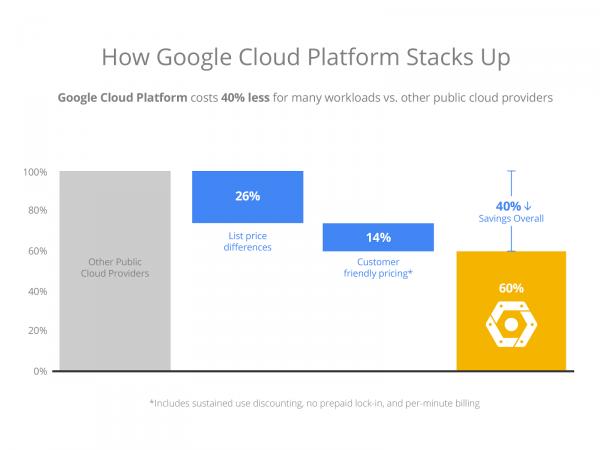
Wow. 70 percent cheaper? 40 percent cheaper? You cannot argue with those savings. Of course, businesses are correct to be dubious that these low prices are here to stay. Once you make your clients "sticky" to your services, it can be tempting to increase prices, knowing it will be difficult for them to leave.
Google vows not to do this. In fact, the company promises to model its pricing after Moore's Law.
Since Cloud computing became widely available, public Cloud prices have fallen at 6-8 percent annually. While this may seem significant in the abstract, when you consider the larger trends in compute pricing over the last several decades, we don’t think 6 percent-8 percent comes close to reflecting the true economics of computing. Over the same period of time, the underlying hardware has fallen at 20-30 percent annually -- following Moore's Law. In order for Public Cloud to be a true substitute for the legacy premises-based model, we think pricing has to more accurately reflect these savings. As such, Google introduced a pricing model that will more closely follow the trends in Moore’s Law.
In other words, not only should pricing not increase, but continually decrease over time. Whether this model is sustainable in the long term remains to be seen.
For the time being, however, coupling Google's dependability with reduced pricing sounds like a guaranteed win. How can you go wrong?
Photo Credit: Zdorov Kirill Vladimirovich/Shutterstock
-

Hulu picks up FOX's trash -- streaming service revives cancelled 'The Mindy Project'
Publié: mai 15, 2015, 6:54pm CEST par Brian Fagioli

I have never seen The Mindy Project, but was always perplexed by its allure. Based on advertisements, the show looked horrible, and from what I read, its ratings were not great. After 3 seasons, I was elated when FOX cancelled the show; it makes room for something new.
Today, The Mindy Project returns from the dead thanks to an unlikely source -- Hulu. While the service is known for streaming already-aired network shows (including Mindy) and some original programming, picking up the discarded trash of the FOX network for new episodes hardly seems like a good move.
"We are excited to officially announce that Hulu will deliver season four -- that's 26 new episodes -- of the critically acclaimed series The Mindy Project. The series will join Hulu's Original Programming slate in a new agreement with Universal Television. Mindy has always been a beloved member of the Hulu family and we know her millions of fans will be eager to find out what Mindy still has in store for the next chapter", says Hulu.
The company further explains, "subscribers will be able to stream past and future episodes of The Mindy Project exclusively on Hulu. Since its network premiere in 2012, The Mindy Project has been a top show on Hulu and has consistently remained popular with Hulu subscribers. All past episodes were previously acquired in a library deal with NBCUniversal announced in April 2014".
If you like the show, I am sure you are happy about this news. Hell, if my preconceived notions about the show are off base, please tell me in the comments and I will give it a go.
With that said, sometimes it seems like FOX will put any horrible show on the air, so if it is cancelled, it probably deserved it. Then again, the network was wrong about Family Guy and Arrested Development too. Hmm.
-

Firefox OS TVs are here
Publié: mai 15, 2015, 2:48pm CEST par Brian Fagioli

The mobile landscape seems to be set for the near future. Android and iOS will continue to dominate, while Microsoft will hope to reach respectable market share with Windows 10 Mobile. While there are other hopeful operating systems in this segment, such as Ubuntu and Firefox OS, the odds are not in their favor. With that said, more options are better and I see potential in Mozilla's operating system.
Today, Mozilla announces the launch of new devices running Firefox OS, courtesy of Panasonic. Wait, is Panasonic releasing new smartphones? No. Actually, these are televisions running Firefox OS and they are available now. Whoa. A 4K TV that can run web apps? Sign me up!
"Panasonic Smart TVs powered by Firefox OS are optimized for HTML5 to provide strong performance of Web apps and come with a new intuitive and customizable user interface which allows quick access to favorite channels, apps, websites and content on other devices. Through Mozilla-pioneered WebAPIs, developers can leverage the flexibility of the Web to create customized and innovative apps and experiences across connected devices", says Mozilla.
Andreas Gal, Mozilla CTO says, "we're happy to partner with Panasonic to bring the first Smart TVs powered by Firefox OS to the world. With Firefox and Firefox OS powered devices, users can enjoy a custom and connected Web experience and take their favorite content (apps, videos, photos, websites) across devices without being locked into one proprietary ecosystem or brand".
Exciting stuff, folks. So, you are going to run out to Walmart this weekend and buy a Firefox OS TV, right? Slow down there, fellow nerds -- I have some bad news for you. While these TVs will launch worldwide in the future, they are exclusive to Europe for now. Patience, dear Americans.
If you are in Europe, below are the model numbers of the television sets.
- CR850
- CR730
- CX800
- CX750
- CX700
- CX680
Would you buy a TV powered by Firefox OS? Tell me in the comments.
-

Toshiba releases TransMemory Retractable U362 and Mini U201 USB flash drives
Publié: mai 15, 2015, 4:38am CEST par Brian Fagioli
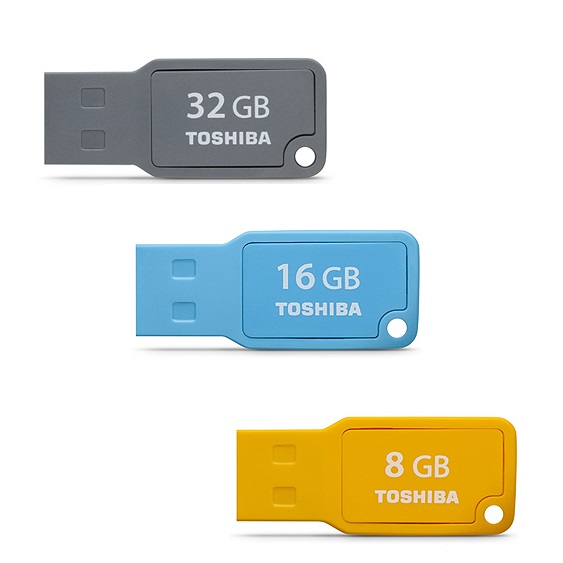
Cloud storage is all the rage nowadays, and for good reason -- it is convenient and oftentimes free (depending on capacity). With that said, there are still benefits to physical on-premises storage for redundancy and possible security reasons. For businesses in particular, it can be daunting to trust confidential information and trade secrets to the cloud. I rather like flash drives for operating system installs, such as Ubuntu and Windows.
Today, Toshiba announces two new models of USB flash drive; the USB 3.0 U362 and the USB 2.0 U201. Besides speed differences, the former is retractable, while the latter is very small and colorful. In other words, the company is offering consumers different options and price points.
"The new TransMemory Retractable U362 offers up to 64GB storage capacity with a stylish metallic finish, and is ideal for designers, content creators, students and consumers who often work with large digital files. It’s a simple and efficient way to organize, store and move data -- with the added benefits of a cap-less design and of one-click convenience. Simply click the end to expose the USB plug and the high-speed data transfers begins. USB 3.0 technology means users can transfer content-heavy files, design documents and multimedia quickly and conveniently with any USB 3.0 compatible device. The drive is also backwards compatible with any USB 2.0 device and offers simple plug and play operation that works on both Mac and PC. The unit is backed by Toshiba's reputation for quality and reliability, plus a 3-year limited warranty", says Toshiba.

The company is also offering a new super-cute USB 2.0 drive. Toshiba explains, "perfect for pockets, purses, key rings and backpacks, the TransMemory Mini U201 offers up to 32GB in an ultra-small size that's ideal for on-the-go data sharing, backups and transfers. This drive is optimized for devices with USB 2.0 ports for high-speed data transfer. The drive offers USB plug and play simplicity and is compatible with both Mac and PC, with no software installation necessary. It's available in three color options -- yellow, blue and gray, backed by Toshiba innovation and a 2-year limited warranty".
Retractable flash drive designs are my favorite, as there is no cap to lose and the connector stays fairly protected. It is for that reason the U362 interests me. In addition, I rather like the professional look and USB 3.0 speed. Unfortunately, it is a bit pricey, at $39.99 for 16GB, $69.99 for 32GB and $99.99 for 64GB. Hopefully both the quality and performance are worthy of the cost.
On the flip side, the slower USB 2.0 U201 is affordable at $11.99 for 8GB (Yellow), $19.99 for 16GB (Blue) and $36.99 for 32GB (Gray). Yes, you are reading that correctly; the color corresponds to the storage capacity. I find this a bit disappointing, as I absolutely adore the yellow color, but would want either the 16GB or 32GB capacity. Why assign the most boring color (Gray) to the biggest size?
If you are interested, you can buy the U201 here and the U362 here.
-

Candy Crush Saga is to Microsoft as U2 'Songs of Innocence' is to Apple
Publié: mai 15, 2015, 1:16am CEST par Brian Fagioli

Candy Crush Saga is one of my favorite games. While some will dismiss it as nothing more than a time-wasting fad, I find it to be a fun, skill-based game; mixed with a high dose of luck too.
Today, Microsoft announces that not only is Candy Crush Saga coming to Windows 10, but it will automatically be installed on the computers of some users. My love for the game is inconsequential; I am not happy that Microsoft is doing this. Quite frankly, it is reminiscent of Apple shoving that horrible U2 album, 'Songs of Innocence', down the throats of its users. It is a bad practice, and I hope the company changes its mind.
"Solitaire. Hearts. Minesweeper. These are games that have been played millions of times over the years in Windows. And they are coming back in Windows 10. If you’re a Windows Insider, you can check out a preview of the new Microsoft Solitaire Collection that’s included in the latest build of the Windows 10 Insider Preview (Build 10074).In addition to these games, we’re also working with partners to bring some of their great games to Windows 10 too", says Brandon LeBlanc, Microsoft.
LeBlanc further explains, "we're excited to be able to announce today that King will bring their game, Candy Crush Saga, to Windows 10. Candy Crush Saga will be automatically installed for customers that upgrade to or download Windows 10 during the launch! Over time, other popular and awesome King game titles will be available for Windows 10. Ever since Candy Crush Saga arrived for Windows Phone, I've spent countless hours of fun matching candies. I’m really looking to playing Candy Crush Saga and King’s other game titles on Windows 10"
Whoa, whoa, whoa, stop the clock. This is setting a dangerous precedent in the world of Microsoft. True, games like solitaire and minesweeper have come pre-installed in the past, but those were in-house Microsoft games. Candy Crush Saga is owned by a third-party, and even though it is a harmless game, what is to stop Microsoft from making deals with Intuit to install TurboTax during tax season, or Symantec for malware protection? It is a slippery slope.
What do you think about this practice? Tell me in the comments.
Photo Credit: Serhiy Kobyakov/Shutterstock
-

Google Chromecast gets new content from HGTV, CBS and FOX
Publié: mai 15, 2015, 12:48am CEST par Brian Fagioli

OK, so you bought a Chromecast because it was super cheap and ultra cute, but you have yet to really utilize it. I get it -- everyone is so damn busy nowadays, that it can be hard to relax and watch TV and movies. Plus, while content availability for Google's dongle has improved immensely, there is still progress to be made.
Well folks, it is time to dust off your little Chromecast and fire up your television, as today, Google announces new content. No, this is not third-rate programming, but top-shelf stuff like FOX and CBS. Yes, you can now "cast" Big Bang Theory -- bazinga!
"CBS All Access is now casting shows like The Big Bang Theory and NCIS. And for those seeking a little outside inspiration for their summer project, indulge in new HGTV episodes of Property Brothers and Fixer Upper. EMPIRE fans, we've got you covered too. You can now stream the entire first season and catch up before Season 2 starts in the fall, or watch Brooklyn Nine-Nine using FOX NOW, as well as The Americans and Louie using FXNOW", says Ananda Sen, Business Development Manager, Google.
Sen also shares news of less exciting, albeit potentially interesting content, "finally, check out the streaming service Pluto TV which curates over 100 channels of news, music, sports, web and TV shows, or Haystack -- a news app that is tuned specifically to your interests so that you can keep up with current events and happenings around the world".
Big Bang Theory is one of my favorite shows, so I look forward to casting that with my Chromecast. However, I am more excited to watch Empire, as it received rave reviews and I never got the opportunity to watch it. Heck, even Pluto TV sounds like it has potential. Google's dongle is becoming more useful all the time.
-

Linksys AC1200 Amplify Wi-Fi Range Extender (RE6700) is gosh-darn adorable
Publié: mai 14, 2015, 6:28pm CEST par Brian Fagioli

Aesthetics in technology matters. While I am not a huge Apple fan, I must give the company props for being a trendsetter in this regard. While form should never take precedent over function, hardware should be attractive. I mean, why not?
Today, Linksys announces the RE6700 Wireless Range Extender. While such a thing is normally a boring affair for all but the most nerdiest of nerds, this is different. Why? It is so friggin' cute! Seriously, it is gosh-darn adorable and looks like it has a personality. Most importantly, however, is that the specs are great too.
But what is a Wi-Fi range extender? It is basically a relay, or repeater, that you put between your router and the part of your home or business that has poor signal. In other words, you only need to buy one if you experience low or no-signal problems.
"With more and more devices connecting to the home wireless network, the demands to extend that wireless signal are at an all-time high. Mobile devices are driving this demand because users want to take their devices all around the house but can be limited if the Wi-Fi signal doesn't reach. We designed this new RE6700 range extender to provide better coverage and increased signal strength so all devices in the home can enjoy a seamless high-speed wireless experience", says Mike Chen, vice president, product management at Linksys.

Linksys explains, "to get that high-speed wireless experience, Linksys has included auto cross brand technology that will identify the best backhaul path for relaying traffic from/to a given Wi-Fi client. For example, RE6700 will use the 5GHz backhaul to relay the traffic from/to a near-by 5GHz client with strong signals. On the other hand, RE6700 may use the 2.4GHz backhaul to relay the traffic from/to a distant 5GHz client with weak signals. The result is reduced dropped data packets, faster media transfer speeds, and a stronger, more consistent signal throughout your home. Also included is Beamforming technology that focuses and strengthens the Wi-Fi signal, while the two external antennas amp up performance and throughput".

What draws me to this model in particular, besides the awesome specs, external antennas and cute appearance, is that it doesn't take up an outlet. This means you could, for example, plug the RE6700 into the outlet, and then a lamp into the RE6700. Not only is this good functionally, but it could be beneficial aesthetically, as it can be hidden out of view.
Another unexpected feature is a 3.5mm audio jack, which will let you wirelessly play music from your devices. Imagine positioning this behind a stereo in your living room and connecting it to an AUX input. Very cool.
Linksys shares the following features of the RE6700.
- Simultaneous Dual-Band Wireless AC1200 (N300 + AC867 Mbps)
- Spot Finder Technology -- for optimal placement and performance
- Integrated power outlet -- Flexible plug-in placement maintains use of existing wall outlet
- External Antenna for better Wi-Fi coverage and performance
- Auto Cross Band Technology allows for the simultaneous use of both wireless bands for providing high speed data transfer to help with uninterrupted music/video streaming and gaming
- Gigabit Port for connecting a single wired device or plug in a Gigabit switch for connecting multiple wired devices to a wireless network
- 3.5mm audio jack allows users to connect speakers to the range extender to stream music wirelessly from your iOS or Android smartphone, tablet, or laptop
- Works with any router or gateway including routers supplied by service provider

This range extender is available immediately for $119 at various retailers and from the Linksys Store here. While there are less expensive extenders on the market, the outlet pass-through feature alone makes it a unique option for which some may be willing to pay a premium. Not to mention, Linksys is a trusted name in networking.
What do you think of the Linksys AC1200 Amplify Wi-Fi Range Extender (RE6700)? Tell me in the comments.
-

Ultra HD Blu-ray 4K is coming -- will consumers care?
Publié: mai 14, 2015, 3:17am CEST par Brian Fagioli

I am a huge proponent of pushing the limits. The moment you say something is good enough, you have officially lost your way. When DVD was released, I remember being blown away by the quality and convenience, but many friends and family said VHS was good enough. The fools!
Fast forward to 2015, and VHS is long dead, but so too is physical media. Yes, some maniacs still buy DVD and Blu-ray discs, but we all know that streaming is the future. Apparently, no one told this to the Blu-ray Disc Association, as today, it announces the completion of the Ultra HD specification. In other words, 4K Blu-rays are coming. While some consumers may be interested in buying UHD optical discs, the reality is, no one wants to re-buy their movie collection for the 100th time. Am I right, folks?
This is the new logo
 , which shows absolutely no effort. Yawn.
, which shows absolutely no effort. Yawn."The completed Ultra HD Blu-ray specification addresses a range of factors, beyond simply increasing resolution, that will significantly enhance the home entertainment experience for consumers. In addition to delivering content in up-to 3840x2160 resolution, the Ultra HD Blu-ray format enables delivery of a significantly expanded color range and allows for the delivery of high dynamic range (HDR) and high frame rate content. Next-generation immersive, object-based sound formats will also be delivered via the Ultra HD Blu-ray specification. Additionally, with the optional digital bridge feature, the specification enhances the value of content ownership by embracing the notion that a content purchase can enable the consumer to view their content across the range of in-home and mobile devices", says the Blu-ray Disc Association.
Victor Matsuda, chair, BDA Promotions Committee explains, "for years, Blu-ray Disc has set the standard for high definition picture and audio quality in the home. Ultra HD Blu-ray will do the same for UHD home entertainment. The technical capabilities of Blu-ray Disc, in particular its significant storage capacity and high data transfer rates, will enable the delivery of an unparalleled, consistent and repeatable UHD experience."
Of course, not only will you have to buy new Ultra HD Blu-ray discs for 4K quality, but new players too. Yes, your current machine will not be able to play the new 66GB and 100GB UHD discs, so you will have to throw your current hardware in a wood chipper (or donate it), and put some more debt on the ol' credit card for a new model. The good news is, new UHD players will be backward compatible with your non-UHD discs.
Are you excited for Ultra HD Blu-ray, or have you moved on to streaming? Tell me in the comments.
Photo Credit: PathDoc/Shutterstock
-

Windows 10 editions revealed!
Publié: mai 13, 2015, 6:49pm CEST par Brian Fagioli

A common complaint of both Windows promoters and detractors is the overwhelming number of versions, or editions, on the market. The sheer number of SKUs can be maddening, and quite frankly, confusing for consumers.
Many people -- myself included -- had hoped Microsoft would do away with all of the editions, and only have one. Admittedly, having one edition was a pipe-dream, but with all the good moves the company is making lately, I thought two or three editions was realistic. Unfortunately, Microsoft has announced the upcoming editions of Windows 10 and there are a lot. In fact, the number of editions have increased from Windows 8!
"We designed Windows 10 to deliver a more personal computing experience across a range of devices. An experience optimized for each device type, but familiar to all. Windows 10 will power an incredibly broad range of devices -- everything from PCs, tablets, phones, Xbox One, Microsoft HoloLens and Surface Hub", says Tony Prophet, Corporate Vice President Windows and Search Marketing, Microsoft.
Prophet also explains, "it will also power the world around us, core to devices making up the Internet of Things, everything from elevators to ATMs to heart rate monitors to wearables. No matter which Windows 10 device our customers use, the experience will feel comfortable, and there will be a single, universal Windows Store where they can find, try and buy Universal Windows apps".
Microsoft shares the following editions, and the list is quite exhaustive.
Windows 10 Home
is the consumer-focused desktop edition. It offers a familiar and personal experience for PCs, tablets and 2-in-1s. Windows 10 Home will help people do great things, both big and small. With it, they will be more productive and have more fun thanks to a long list of new innovations: Cortana, the world’s most personal digital assistant; the new Microsoft Edge web browser; Continuum tablet mode for touch-capable devices; Windows Hello face-recognition, iris and fingerprint login; and right out of the box, a broad range of universal Windows apps like Photos, Maps, Mail, Calendar, Music and Video.
Windows 10 Mobile
is designed to deliver the best user experience on smaller, mobile, touch-centric devices like smartphones and small tablets. It boasts the same, new universal Windows apps that are included in Windows 10 Home, as well as the new touch-optimized version of Office. Windows 10 Mobile offers great productivity, security and management capabilities for customers who use their personal devices at work. In addition, Windows 10 Mobile will enable some new devices to take advantage of Continuum for phone, so people can use their phone like a PC when connected to a larger screen.
Windows 10 Pro
is a desktop edition for PCs, tablets and 2-in-1s. Building upon both the familiar and innovative features of Windows 10 Home, it has many extra features to meet the diverse needs of small businesses. Windows 10 Pro helps to effectively and efficiently manage their devices and apps, protect their sensitive business data, support remote and mobile productivity scenarios and take advantage of cloud technologies. Windows 10 Pro devices are a great choice for organizations supporting Choose Your Own Device (CYOD) programs and prosumer customers. Windows 10 Pro also lets customers take advantage of the new Windows Update for Business, which will reduce management costs, provide controls over update deployment, offer quicker access to security updates and provide access to the latest innovation from Microsoft on an ongoing basis.
Windows 10 Enterprise
builds on Windows 10 Pro, adding advanced features designed to meet the demands of medium and large sized organizations. It provides advanced capabilities to help protect against the ever-growing range of modern security threats targeted at devices, identities, applications and sensitive company information. Windows 10 Enterprise also supports the broadest range of options for operating system deployment and comprehensive device and app management. It will be available to our Volume Licensing customers, so they can take advantage of the latest innovation and security updates on an ongoing basis. At the same time, they will be able to choose the pace at which they adopt new technology, including the option to use the new Windows Update for Business. With Windows 10, Enterprise customers will also have access to the Long Term Servicing Branch as a deployment option for their mission critical devices and environments. And as with prior versions of Windows, Active Software Assurance customers in Volume Licensing can upgrade to Windows 10 Enterprise as part of their existing Software Assurance benefits.
Windows 10 Education
builds on Windows 10 Enterprise, and is designed to meet the needs of schools -- staff, administrators, teachers and students. This edition will be available through academic Volume Licensing, and there will be paths for schools and students using Windows 10 Home and Windows 10 Pro devices to upgrade to Windows 10 Education.
Windows 10 Mobile Enterprise
is designed to deliver the best customer experience to business customers on smartphones and small tablets. It will be available to our Volume Licensing customers. It offers the great productivity, security and mobile device management capabilities that Windows 10 Mobile provides, and adds flexible ways for businesses to manage updates. In addition, Windows 10 Mobile Enterprise will incorporate the latest security and innovation features as soon as they are available.
Other
There will also be versions of Windows 10 Enterprise and Windows 10 Mobile Enterprise for industry devices like ATMs, retail point of sale, handheld terminals and industrial robotics and Windows 10 IoT Core for small footprint, low cost devices.
Phew. From my count, there will be six major editions, with others coming for specific industries. By comparison, Windows 8 had only 4 including the now-dead RT -- five if you include Windows Phone.
While choice is always a good thing, I am a bit disappointed that Microsoft did not listen to its customers in this regard. Do we really need a special version for Education? C'est la vie!
Do you think Microsoft has too many editions of Windows 10, or are more options a good thing? Tell me in the comments.
Photo Credit: Sevendeman/Shutterstock
-

HP is Putin Ubuntu Linux on Russian computers
Publié: mai 13, 2015, 6:17pm CEST par Brian Fagioli

Linux is an unstoppable force; well, except on the desktop where it is barely used. While some PC manufacturers, such as System76, sell computers running Ubuntu and other distros, the average consumer will have difficulty buying such a machine in a physical store. The closest they can get is a Chromebook or Chromebox, but I digress.
Some Windows partners, such as Dell, offer Linux-based operating systems as an alternative, but this is few and far between. HP, however, is planing to sell machines in Russia running the Ubuntu operating system. I suppose you could say the company is Putin (puttin') Linux on the desktop there!
"In Russia, HP has always been committed to offering our customers a spectrum of choice across both hardware and software alike; offering Ubuntu OS to our customers brings this mantra to life. Ubuntu as an Open Source platform has been widely embraced in the Russian market and so we are excited to be offering it on HP's portfolio of notebooks and AIO desktops", says Konstantin Kimelman, Category Director for HP Russia.
Which machines will have Ubuntu as an option? Canonical explains, "several HP notebooks and All-in-One desktop PCs preloaded with Ubuntu will be available at launch; with processors/chipsets from both AMD and Intel. Several Notebooks from HP's 15 series will be available, all with a Stone Silver chassis, and varying RAM capacities of 2GB and 4GB along with 500GB hard drives. HP 15 AMD based notebook with AMD E1-2100 and A6-5200 processors, HP 15 Intel based notebook with Intel Celeron N2840, Pentium N3540 and Core i3-4005U processors Additionally, the 20 inch HP 1C15 AIO desktop, will be available as well boasting an AMD E1-6010 processor, 2GB of RAM and 500GB hard drive capacity".
HP has wisely decided to install Ubuntu 14.04 on these machines, rather than the newer 15.04. Don't get me wrong, the newest version of the operating system is stable and great, but 14.04 is an LTS version, meaning "Long Term Support". This means the operating system will be supported for 5 years instead of the standard 9 months. Ubuntu enthusiasts should be fine with upgrading, however.
Do you think HP is smart to offer Ubuntu in Russia? Do you wish more manufacturers would offer these in the USA? Tell me in the comments.
Photo Credit: Valentina Petrov/Shutterstock
-

System76 Meerkat is a cute Intel Broadwell-powered Ubuntu Linux computer [Review]
Publié: mai 13, 2015, 4:35am CEST par Brian Fagioli

Imagine if every time you wanted a Windows computer, you had to buy a Mac, format the hard drive and install Microsoft's operating system. That would suck, right? This is pretty much how it is for Linux users, sadly. If you are a user of a Linux distro such as Fedora or Ubuntu, for the most part -- unless you are a system-builder -- you have to buy a Windows machine, and install your preferred operating system.
What if you want to buy a computer with an operating system such as Ubuntu pre-installed? Enter System76. The company sells computers -- both desktops and laptops -- running the Linux-based Ubuntu operating system. Recently, the company began selling the Meerkat -- a mini computer based on Intel's NUC. I have been using the computer for a few weeks now, with both Ubuntu and Windows 10 and I am ready to share the experience with you.
Specs (as Tested)
- Processor: 5th Gen Intel Core i3-5010U (2.10GHz - 3MB cache - 2 Cores - 4 Threads)
- Graphics: Intel HD 5500
- Memory: 8GB Dual Channel DDR3 @ 1600MHz (base model has 4GB)
- Storage: 32GB M.2 SATA SSD (Ubuntu) Samsung 850 EVO 500 GB (Windows 10)
- Data Ports: Front: 2× USB 3.0 (one powered) Rear: 2× USB 3.0
- Networking: Gigabit Ethernet, Intel Wireless-AC, Bluetooth
- Video Ports: Mini HDMI 1.4a, Mini DisplayPort 1.2
- Audio: 5.1 channel (Mini HDMI, Mini DisplayPort), 3.5mm headphone/mic jack
- Dimensions 1.9 inch × 4.5 inch × 4.4 inch (H × W × D)
- Weight 1.2 lbs. (0.544 kg.)
Unboxing and Teardown
Impressions
Opening the box, I was immediately blown away by the packaging. The boring brown box opens up and presents a beautiful artistic design. I found it to convey the old adage of "don't judge a book by its cover". This is quite appropriate, as the Meerkat itself is tiny, but there is plenty of power inside. Do not judge a computer by its size.
Once in my hands, I was impressed by how small it actually is. You really have to see it up close to appreciate the diminutive size. My work space is a very small room, with a fairly small desk, so the small 4 inch by 4 inch footprint of the Meerkat is appreciated. I love the laser-cut System76 logo on the top too. You can see it being cut in the video below.
Before using the Meerkat, I opened it up as seen in the above unboxing video. My reason for doing this was simple -- I wanted to add an additional solid state drive. Even though this is a machine designed for Ubuntu Linux, I wanted to test it with Windows 10 too (sacrilege?). For that, the 32GB M.2 SSD would not be sufficient. A Samsung 850 EVO 500GB was inserted into the free bay for this purpose.
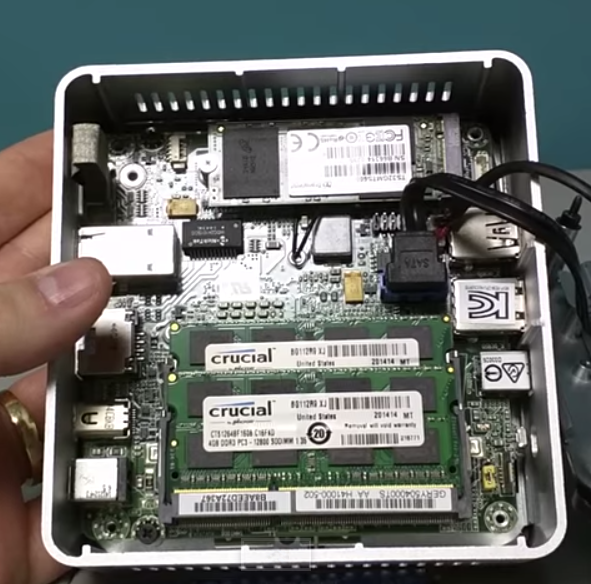
The good news is that the Meerkat is a wonder for upgrading. By loosening four screws on the bottom, you can easily access the RAM, M.2 slot and SATA drive bay. By comparison, Apple's Mac Mini is a nightmare in this regard -- it is not easy to open up, and even if you can get to the board, the RAM is soldered in. If you want a mini computer, System76's offering is the clear winner.
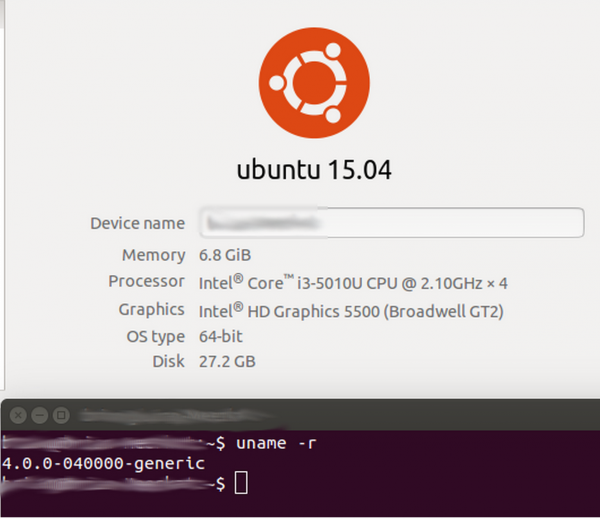
Ultimately, however, if you are interested in the Meerkat, you are probably a fan of Ubuntu. I am happy to say that the latest version, 15.04, works brilliantly on System76's little computer. Out of the box, all of the hardware works -- including Wi-Fi -- making it a superb Linux experience. This should be no surprise, however, as the Meerkat is based on Intel hardware which has excellent support with Linux.

Windows 10 works brilliantly too, booting almost instantly from the Samsung SSD (not included). At every boot, I can hit F10 to select the boot drive from the bios. It is very easy to move between Windows and Ubuntu this way, and beats the heck out of both partitioning and virtual machines.
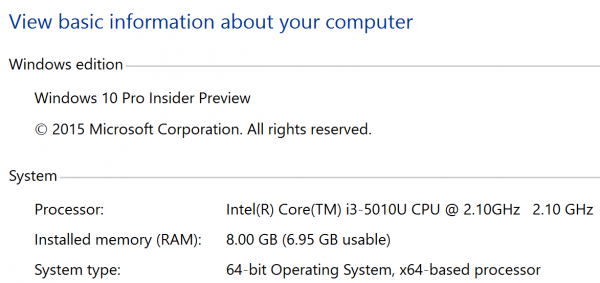
Since both Wi-Fi and Bluetooth are built in, I only needed to connect a display, USB Keyboard and mouse to the rear. This left the front 2 USB 3.0 ports empty, and available for things like flash drives if needed. I even ended up adding a Bluetooth keyboard and mouse, and removing the USB vaiants, so that no USB ports were populated. This left no wires connected to the Meerkat with the exception of power and video. It is a very clean look.
Meerkat can come equipped with either an Intel Core i5 or i3. While some will expect the Core i3 to be under-powered, they would be dead wrong. In fact, the "lesser" processor is so capable, that I would suggest that most consumers not even bother with the Core i5 processor; save your money. I do recommend spending extra for 8GB of RAM, though.
Unfortunately, the Meerkat is not fanless, so there is an audible whir when it is turned on. With that said, it is almost unnoticeable, and one of the quietest fan-based computers I have tested.
Whether on Windows 10 or Ubuntu 15.04, the i3 Meerkat is very fast -- programs load almost instantly with never a hiccup. For the average user, the Meerkat should handle anything you throw at it. This processor and HD 5500 graphics can apparently power a 4K monitor at 60Hz too, but I do not have such a monitor at this time.
Home Theater PC (HTPC) enthusiasts will love the small size, big performance and quiet fan. Just install Kodi (formerly XBMC) on Ubuntu and you will be off to the races. Meerkat even has an infrared sensor on the front for remotes!

Conclusion
At $499 ($548 with 8GB of RAM), who is the System76 Meerkat designed for? Well, let's discuss who it isn't for. Do you depend on software that will only run on Windows? Don't buy this. Are you a hardcore PC gamer? Don't buy this.
Who should buy it? Almost anybody else. If you are an experienced Ubuntu user, you should appreciate buying a computer pre-loaded with your favorite operating system. If you are curious about Linux, the Meerkat is a great place to start; the beautiful thing is, you can always add Windows later if the need arises.
Quite frankly, even if not interested in Linux, if you or a family member are looking to replace that aging Windows XP computer, the Meerkat is a smart choice -- small, powerful, safe and secure. If you live in the web browser, Ubuntu can run popular ones such as Firefox and Google Chrome. Nowadays, a modern Linux distribution should meet the needs of many.
The System76 Meerkat is a computer I highly recommend. It is a joy to use, while being cute too. If interested, you can configure your own here.
If you have any questions about the Meerkat, please ask them in the comments below and I will be happy to answer them.
-

Microsoft Match from Staples will find the perfect Windows device for you
Publié: mai 8, 2015, 5:42am CEST par Brian Fagioli

Computers can feel like magic. Not only can they do boring things such as business calculations, but they can do social things too, such as match people together for dating. Hell, many people end up marrying someone they meet through dating websites.
If computers can successfully match two humans romantically, what if they could also match humans to the perfect computer? Thanks to Microsoft Match from Staples, they can. By answering some questions about your needs and wants, this new tool from Staples will tell you which Windows device to buy.
"Microsoft Match helps customers find their perfect Windows device and gives customers access to inventory across stores and Staples warehouses. It also allows customers to receive delivery wherever and whenever they choose. With Staples' Price Match Guarantee and Staples Rewards, customers will pay the lowest price and earn up to 5 percent back in Rewards on any purchase", says Staples.
Peter Han, vice president of worldwide OEM marketing, Microsoft explains, "the Windows ecosystem provides a tremendous array of device options for customers. The new Microsoft Match tool from Staples will help customers identify their ideal Windows device in a new and engaging way".
I decided to give this a try myself. The quiz asked me the following six questions. Below are my answers.
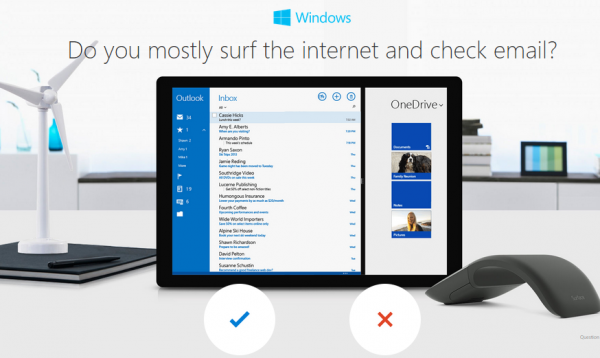
Mostly? Yeah, I guess.

Uhhh, yeah. Of course!

Yes. Photo editing and organizing.
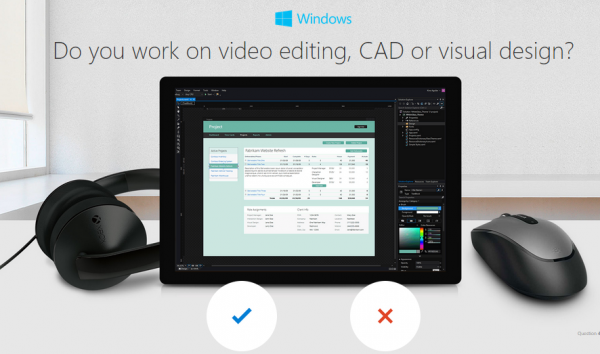
No. I do not do that.

Yes. Quite frequently.
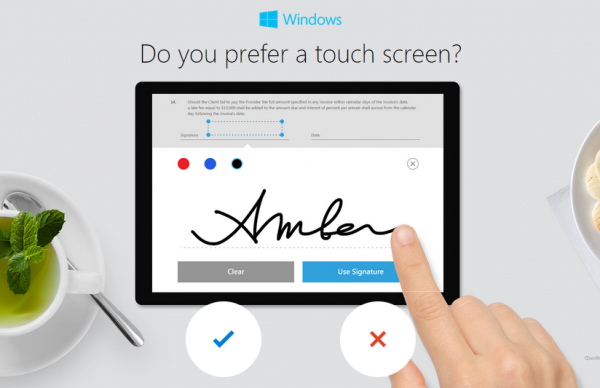
It is 2015, of course I want a touch screen.
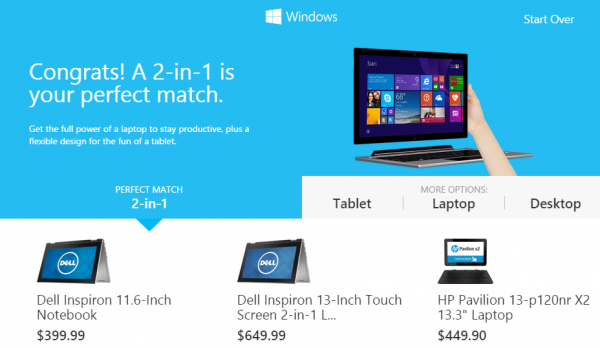
My favorite computer is the Surface Pro 3, which I consider to be a 2-in-1. Not to mention, when not using my Surface, I use an 11.6 inch Toshiba Satellite Radius 2-in-1. I would say Microsoft Match worked well for me.
If you want to take the Microsoft Match quiz, you can do so here. Please share your results in the comments below.
-

Linksys releases EA8500 Max-Stream AC2600 -- world's first 802.11ac MU-MIMO router
Publié: mai 7, 2015, 7:57pm CEST par Brian Fagioli

Quality routers are worth their weight in gold as far as I'm concerned. A shoddy Wi-Fi connection is enough to drive you insane. I've bought budget routers that have been absolute nightmares; many dropped connections and needed reboots. Do yourself a favor and buy something from a reputable manufacturer.
Linksys is one of those reputable manufacturers, offering many wonderful networking products. Today, the company begins shipping the EA8500 Max-Stream AC2600 router. What makes this notable? It is the world's first MU-MIMO router to ship to consumers. In other words, this thing is likely to be awesome. Will you buy it?
"The Linksys EA8500 router incorporates Qualcomm MU EFX MU-MIMO technology+, which helps to provide up to 3x faster speeds compared to current Wi-Fi. The combined 2.53 Gbps Wi-Fi speeds (up to 1733 Mbps for 5 GHz and 800 Mbps for 2.4 GHz) help minimize buffering and enable faster downloads. A supercharged 1.4 GHz dual-core CPU and four Gigabit ports offer blazing-fast speeds perfect for heavy-bandwidth wired gaming. Users can attach devices to the USB 3.0 port and a combo USB 2.0/eSATA port for uninterrupted personal cloud content streaming or to share data across their network. The four removable external antennas are adjustable for maximum coverage, while beamforming technology concentrates the Wi-Fi signal to each device for stronger, better performance and increased mobile speed and range", says Linksys.
But wait -- what exactly is the benefit of MU-MIMO for users? Check out the video above.
Mike Chen, vice president of product management, Linksys explains , "the average home has more than 8 devices connecting to the Internet, and they're not used for just sending emails and tweets. To have dedicated bandwidth for their devices simultaneously will enhance the users' experience so they won’t see that buffering icon when streaming a movie or listening to choppy music or worse, playing games with lag. We are so confident in the experience that MU-MIMO provides that we will be expanding our product line in the future to include more MU-MIMO routers".

To truly take advantage of the technology, you will need MU-MIMO client devices too. While such devices are not yet mainstream, you will start seeing them in the near future.
BetaNews will soon have this router in our lab for testing -- including a client device. We look forward to sharing that experience with you.
If you are as excited for this router as I am, you should brace yourself for the price tag -- $279. Yes, that is a considerable amount of money, but I think it is totally reasonable for having a bleeding-edge router from such a reputable and dependable company such as Linksys. Consider it an investment; this should keep you and your family happy for many years.
If you are interested in buying, Linksys lists the following retailers for availability.
- Amazon
- Best Buy
- Fry's
- Newegg
- Office Depot
- Office Max
- Staples
- Target
- Wal-Mart
-

HTC RE Camera bundle gets limited-time Mother's Day discount
Publié: mai 7, 2015, 3:04pm CEST par Brian Fagioli

Your mom's womb was once your home. For about 9 months, you lived inside of the woman rent free, while also siphoning free food from what she ate. Then, you were born, causing great pain and huge hospital bills. Ultimately, you grew up and were probably a pain in the ass for about 20 or so years (probably longer), before moving out. Some of you still live in her basement.
In other words, your mom got a pretty crappy deal. Once a year, however, Mother's Day arrives as a way to thank her for all the hard work. Many of you cheapskates will get her a lousy foot bath from Walmart or a basket of lotion that she will never use. This year, why not buy her something she might actually like? HTC is offering a sweet deal on the RE Camera, including a free bundle of accessories.
Maybe your mom isn't very knowledgeable about technology and gadgets; I feel your pain. That is the beauty of the RE Camera -- it turns on by being picked up. You just point it at what you want to record; there is no view-finder or complicated touch screen. She can take stills and video with ease and transfer them to PC, Android and iOS.
So, how much is the discount? Well, the camera is normally $199, but it can be had for $149 through May 10. That alone is a great deal, but it does not stop there. Also included is the protection pack, bar mount and clip mount, which in total is about $60.
The bar mount is my favorite of the three, as it allows the camera to be mounted on a bicycle. If your mom likes to ride a bike around for exercise, it is a cool way for her to record her travels. With the summer approaching, this would be a big hit. It is even waterproof in case she accidentally leaves it on the bike and it gets rained on.
If you are worried about getting it in time, HTC has your back here too; the company is offering free 2-day shipping!
To learn more about the deal, including the four available colors (I like teal), you can click here. Even though it is a Mother's Day deal, there is no reason you can't buy one for yourself too.
-

Intel releases Xeon E7 v3 processors featuring up to 18 cores
Publié: mai 6, 2015, 7:10pm CEST par Brian Fagioli

Dual-core? Quad-core? Octa-core? Yesterday's news (I kid, I kid...). Why do I say this? Intel, one of the top processor manufacturers (arguably the best) has released some new Xeon processors with up to 18 dual-threaded cores. Yes, you are reading that correctly -- 18! While Xeon processors are not meant for consumers, they can be used by them, although pricing usually prevents that.
The cost of these new Xeon E7 v3 processors start at $1,224 and go all the way up to $7,175. While this is likely -- OK, definitely -- way too expensive for people like you and I, for the Enterprise, this may be acceptable for workstations and server environments.
Diane Bryant, SVP and GM of the Data Center Group, Intel says, "in the digital services economy, success or failure can depend on how quickly businesses act on insight from vast stores of data. The Intel Xeon processor E7 v3 family is the engine for accelerating business intelligence through real-time analytics, enabling businesses to improve customer satisfaction through more personalized products and services, generate new revenue streams and enhance operational efficiency".
Intel shares the following information on the new chips.
- With 20 new performance world records across a broad range of mission-critical applications, the new processor family achieves a 40 percent average performance improvement compared to the prior generation.
- The processor family delivers up to 6x improvement in business processing application performance for in-memory transactional workloads optimized with the new Intel Transactional Synchronization Extensions (Intel TSX).
- With up to 18 cores, a 20 percent increase in cores compared to the prior generation, and up to 45 megabytes of last-level cache, the processor family can deliver up to 70 percent more decision support analytic sessions per hour.
- Product family delivers up to 10x greater performance per dollar while driving up to an 85 percent lower total cost of ownership compared to alternative RISC architectures by reducing the cost of hardware acquisition and power and cooling.
- The processors support configurations up to 32 sockets with support for the industry's largest memory capacity per socket (8-socket systems are capable of supporting up to 12 terabytes of DDR3 or DDR4 memory technology).
- New security and reliability capabilities, including increased cryptographic performance via the latest Intel Advanced Encryption Standard New Instructions (Intel AES-NI), as well as additional micro-architectural improvements. Intel Run Sure Technology, a unique set of reliability, availability and serviceability (RAS) features for the Intel Xeon processor E7 family, is enhanced with new features designed to further ensure "five nines" availability for mission-critical applications.
- Product family comprises 12 processor models, including multiple segment optimized processors such as two high-frequency models that are designed for a subset of database applications requiring the fastest cores available.
- Starting today, 17 system manufacturers from around the world will begin announcing Intel Xeon processor E7 v3 family-based platforms. These manufacturers include Bull, Cisco, Dell, Fujitsu, Hitachi, HP, Huawei, Inspur, Lenovo, NEC, Oracle, PowerLeade, Quanta, SGI, Sugon, Supermicro and ZTE.
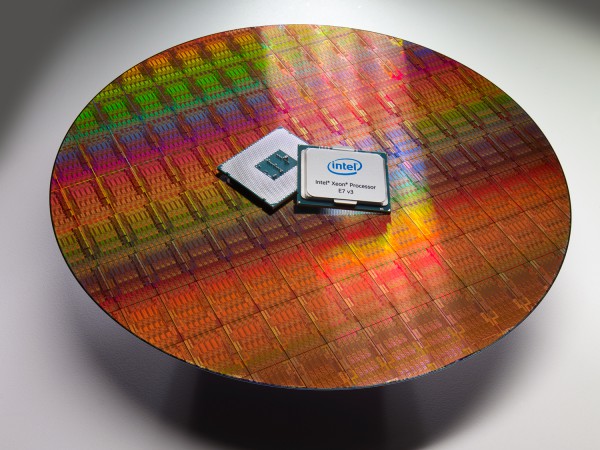
Processor Number of Cores TDP Intel® Xeon® Processor E7-8890 v3 (45M Cache, 2.50 GHz) 18 165 W Intel® Xeon® Processor E7-8880L v3 (45M Cache, 2.00 GHz) 18 115 W Intel® Xeon® Processor E7-8880 v3 (45M Cache, 2.30 GHz) 18 150 W Intel® Xeon® Processor E7-8870 v3 (45M Cache, 2.10 GHz) 18 140 W Intel® Xeon® Processor E7-8867 v3 (45M Cache, 2.50 GHz) 16 165 W Intel® Xeon® Processor E7-8860 v3 (40M Cache, 2.20 GHz) 16 140 W Intel® Xeon® Processor E7-4850 v3 (35M Cache, 2.20 GHz) 14 115 W Intel® Xeon® Processor E7-4830 v3 (30M Cache, 2.10 GHz) 12 115 W Intel® Xeon® Processor E7-4820 v3 (25M Cache, 1.90 GHz) 10 115 W Intel® Xeon® Processor E7-8891 v3 (45M Cache, 2.80 GHz) 10 165 W Intel® Xeon® Processor E7-4809 v3 (20M Cache, 2.00 GHz) 8 115 W Intel® Xeon® Processor E7-8893 v3 (45M Cache, 3.20 GHz) 4 140 W So, will your next gaming machine be powered by an 18 core Xeon? Probably not (unless you are a maniac like Barnacules!). Hopefully 18 core chips will trickle down to consumers in the future, though.
Keep in mind the focus of these processors -- business. IT managers may be hesitant to spend the big bucks on such expensive chips, but depending on the business needs, it may be worth it. Time is money and if you can get results quicker, it may be a valuable investment.
Do you work in IT in a decision-making role? Will you be taking advantage of Xeon E7 v3 processors? Tell me in the comments.
-

IOGEAR GearPower Mobile Power Station USB battery pack [Review]
Publié: mai 6, 2015, 3:41am CEST par Brian Fagioli

Removable batteries in smartphones are becoming quite the rarity. While Apple never offered such a thing on the iPhone, it was once very common on Android devices. While some smartphones running Google's mobile operating system still have this feature, it is far less prevalent (the upcoming LG G4 is a surprising exception). Unfortunately, the battery life of these devices can be very short; making it through a full work day can be challenging. Since you cannot swap the battery, what are you supposed to do?
You need a USB battery pack. These battery boosters are all the rage nowadays; Amazon and other manufacturers are littered with them. Deciding on a model can be tough, but luckily, I discovered a winner -- the IOGEAR GearPower Mobile Power Station. It has made my Nexus 6 more usable when on the go. Battery anxiety, be gone!
Upon removing it from the packaging, I was impressed by the pretty design and small size. Its white plastic body is very Apple-esque, which I don't mind, despite using it with an Android device. Quite frankly, the appearance shouldn't make much of a difference.
What really matters are the specs and how well it works. The model I am reviewing is 12,000mAh and has two USB output ports. One port is 5V1A while the other is 5V2.1A. The former is designed for smartphones, while the latter is for tablets; the 5V2.1A port may charge certain smartphones faster though. The micro USB input port is for charging the unit itself.
Yes, you can charge two devices at once. With that said, single men and women can definitely use it as a way to meet someone -- sharing a charge is a great introduction.
Before testing it, I charged it overnight before going to sleep. It had juice from the factory, but I wanted it at full capacity for initial use. What's particularly cool is the 4 bar LED indicator, which is hidden behind the plastic body and and activated by pressing a button. When the LED light is off, it looks like there is no indicator at all. When charging, it flashes to indicate the level. It is actually a very interesting design choice.
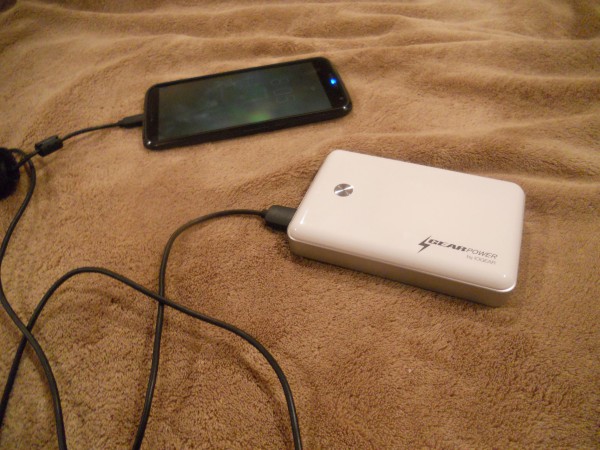
During the day, when my Nexus 6's battery became dangerously low, I pulled out the Mobile Power Station and connected it to the phone with a USB cable. I then pressed the only button on it, and like magic, my Nexus began charging! I am able to fully charge my Nexus 6 about three times before the Mobile Power Station needs a charge itself. With that said, I mostly use it to charge my Nexus 6 when the battery gets low -- not empty.
Not only did this keep my phone from going dead, but it increased my productivity by retaining my mobility. In other words, I was able to stay mobile rather than stationary and tethered to a random outlet. Nothing is worse than being surrounded by smelly hipsters in a coffee shop while charging your smartphone.
By keeping the IOGEAR battery pack in my bag, I can always be confident that I can stay in communication with the world. While some people will decry the need to stay connected, I reply by saying it can save your life. While that may seem extreme, consider yourself or a family member in an emergency and unable to call 911 because the phone battery is dead. By putting this in a child's backpack, spouse's car, or in a drawer at home, you may prevent a bad situation.

Also important is build quality, and the IOGEAR GearPower Capacity Mobile Power Station did not disappoint here either. While not encased in durable rubber, it proved tough when I dropped it multiple times (oops!). Forgetting it was connected, I would often get up from a table and it would crash to the ground. One time it fell from my lap when exiting a train on the Long Island Rail Road. Not only did it survive these drops, but it stayed relatively scuff free, showing only minor scratches.
Overall, the build quality, dependability and performance make it a definite recommendation. Hell, it's even attractive if that matters to you. Best of all, the 12,000mAh variant can be bought online for around $65 -- a reasonable price for piece of mind.
If you are interested in buying one, you can check it out here. Yes, it also comes in 7,000 and 10,000mAh, but if you are going to spend the money, you might as well splurge on the largest capacity, right?
-

Did you pull a boner and buy a Windows RT Surface? Microsoft offers redemption
Publié: mai 5, 2015, 6:37pm CEST par Brian Fagioli
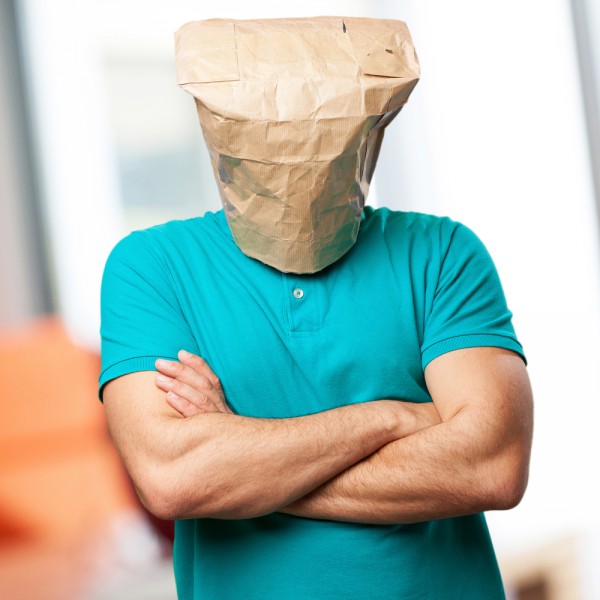
Believe it or not, I loved Windows RT; hell, I still do. My Surface 2 still gets a good amount of use for gaming and web surfing. Unfortunately, the limited nature of the operating system (a positive from a security standpoint) was a turn-off to consumers, and rightfully so; Windows that can't run legacy programs? Doomed from the start.
While Microsoft has promised to deliver some Windows 10 functionality to Windows RT, the full OS will not be delivered. In other words, for the most part, RT-based machines are obsolete. If you pulled a boner and bought one, I feel your pain; however, Microsoft will pay you cash for that mistake as long as you put it towards the all-new Surface 3 (running real Windows).
Microsoft explains the four-part process.
1.) Visit our site to determine your trade-in value
2.) Send us your old Surface and accessories
3.) We'll send you an email with a promo code
4.) Use the promo code at checkout to get your discount
If you are interested in taking advantage of the promo, you can do so here.
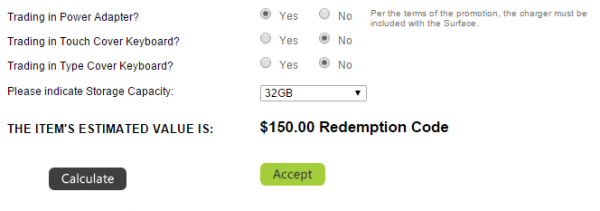
I decided to see what I could get for my Wi-Fi Surface 2 32GB. I was surprised to get a reasonable offer of $150.00. I can even keep my type cover to use on the Surface 3. This means I could get the new base model Surface for only $349. Very tempting...
Will you take up Microsoft on the offer? Tell me in the comments.
Photo Credit: Kues/Shutterstock
-

Windows Media Center is dead -- Microsoft promises DVD alternative for Windows 10
Publié: mai 5, 2015, 1:30am CEST par Brian Fagioli

When Microsoft released Windows XP Media Center Edition in 2002, I remember being awestruck. It was as if I was looking into the future; surely everyone in the world would eventually have giant towers next to their televisions running Windows. The reality? Not so much. The operating system only shipped with pre-built machines that were quite costly. Ultimately, it became freely available for most of the common Vista and Windows 7 versions, but was put on life support with Windows 8, where it was a paid add-on. Digital TV ultimately killed much interest, as adding PCI-e tuner cards and CableCARDs were a huge pain in the butt (the rear-end pain was often caused by Cable TV providers).
Fast forward to 2015 and we are on the verge of a new version of Microsoft's operating system, Windows 10, and many people have been wondering about the status of Media Center. Well, I am happy to say it is dead. The clunky bolt-on will not be available anymore. Why am I happy? Storing tons of content locally and playing it back is a dead concept; people need to move on. Hell, nowadays I would guess it is used mostly by pirates with massive hard drives. The future (and the present, really) is streaming both movies and music from the Internet. If you are a Luddite that depends on Windows Media Center for watching DVDs, you will be happy to know that an alternative is coming to Windows 10.
Below is an exchange I had with Windows 10 Guru, Gabe Aul on Twitter. As you can see, I was a bit perplexed by his follow-up statement to declaring Windows Media Center dead, thinking at first that they would ship Windows Media Center on DVD to existing users.
After asking him to clarify, he explains that the most common usage for the software is DVD playback. Rather than leave these users in the cold, they will offer some type of DVD playback option in the future. Whether that includes Blu-ray is not yet known.
Quite frankly, in 2015, I would hope most people are using services like Netflix and Hulu or buying/renting digital versions to save to their devices. Lugging around DVDs is just so... last decade...
Do you still watch DVDs on your Windows machine? If yes, why? Tell me in the comments.
@GabeAul If you have WMC now, we’ll have a DVD option for you in an update later this year.
— Gabriel Aul (@GabeAul) May 4, 2015
@brianfagioli The main scenario people used WMC for was to play DVD. We'll provide another option for DVD playback in the future.
— Gabriel Aul (@GabeAul) May 4, 2015
Photo Credit: klenger/Shutterstock
-

Microsoft Ignites the Enterprise -- Windows Update for Business, Office 2016 and more!
Publié: mai 4, 2015, 6:22pm CEST par Brian Fagioli

Many tech pundits put down Windows nowadays, but there is a big problem with that; pundits aren't always a good representation of the working world. Every time I read a review from a tech writer about how they can get all of their work done with a Chromebook, I just laugh. Why? Most of the world isn't writing for a living. No disrespect for writers, but hardware and software needs for that profession are not demanding.
For the rest of the world, getting work done often involves Microsoft solutions -- including Windows and Office -- and for good reason; those solutions work well. Today at Ignite, the company underlined its commitment to the Enterprise with a deluge of announcements; Windows Update for Business, Office 2016, Skype for Business broadcasting -- phew! In other words, Microsoft is Igniting the Enterprise.
"Windows Update for Business, introduced today, is a new management option for Windows 10 to always keep devices up to date with the latest security updates and Windows features. The new solution will help reduce management costs, provide control over update deployment, offer faster access to security updates and critical fixes, and deliver the latest innovation from Microsoft on an ongoing basis. The Windows Store for Business offers additional manageability, enabling company decision-makers to acquire trusted software or content for entire teams and companies", says Microsoft.
If you work in IT, you will definitely be giddy about System Center Configuration Manager. Microsoft explains that it will integrate with the aforementioned Windows Update for Business. It should hopefully improve your life by making the deployment and management of Windows 10 much easier. Of course, many companies will be staying on Windows 7 for years to come.
The company also shares, "Office 2016, available in broad public preview today, brings in-app, real-time co-authoring to the rich Office desktop applications used by over 1 billion people worldwide. Real-time presence and the ability to see changes to text and formatting as they happen will help co-workers and teams stay on the same page as they create content".
Say what you want about Office alternatives such as the passable LibreOffice and the atrocious Apple iWork -- they are no match for real Office. For guaranteed file compatibility and SharePoint integration, Microsoft's solution is the only way to go. Small businesses can probably manage with alternatives, but trusting a large business to such a thing is not a smart move.
Speaking of SharePoint, Microsoft announces that SharePoint 2016 will finally see a preview at some point this year. Microsoft is fairly light on details, but does say "the new version gives on-premises SharePoint customers access to new capabilities in the cloud through hybrid deployments with Office 365".
While Windows Update for Business and Office 2016 public preview are probably the most notable announcements, I am most excited by Skype for Business broadcasting. Communication and collaboration are essential to a company's success, making Skype for Business one of Microsoft's most important solutions. This new feature will allow companies to broadcast meetings and presentations to 10,000 employees.
If you have ever used solutions such as WebEx, you know they can be clunky and confusing. With Skype for Business, Microsoft is simplifying broadcasting, while also introducing interactive elements such as polling and Bing Pulse; very cool.
Other than collaboration and sharing, another important aspect of success is data analysis. Data is worthless unless you use it and SQL Server is a powerful tool to query data and hopefully tell stories; it is one of my favorite things. Well, it is time to get excited, as a new version will be in preview this summer!
Microsoft explains that SQL Server 2016 "takes a major leap forward with a database and analytics platform that provides breakthrough performance for mission-critical applications and deeper insights on any data across on-premises and cloud. Key capabilities include enhanced in-memory technologies with real-time operational analytics, new security and encryption technologies, built-in advanced analytics with the R language, and mobile BI for on-premises data. The new Stretch Database capability is an industry first that allows for cost-effective access to historical data by dynamically stretching data to Microsoft Azure".
If you are a business professional that depends on Microsoft solutions to get your daily work done, today should definitely have you excited. Sure, companies may be slow to roll out these exciting things, but at least you know that they are just on the horizon.
Are you excited about these upcoming Enterprise solutions? Tell me in the comments.
Photo Credit: Rawpixel/Shutterstock
-

Razer releases Seirēn Pro microphone with USB and XLR
Publié: mai 1, 2015, 7:46pm CEST par Brian Fagioli

Look, I know what you are thinking -- you are the next YouTube star, right? Of course you are. You have watched and studied Pewdiepie, iJustine and Barnacules, and you think you can get rich using Google's video service. While getting famous from YouTube is not probable, it can't hurt to try.
Unfortunately, your hardware probably sucks. Investing in a quality video camera or web cam seems like a no-brainer, but don't forget the importance of audio; you will need a microphone. Today, Razer releases the Seirēn Pro mic aimed at professional YouTube vloggers and gamers. An update to the standard Seirēn, this Pro model gains XLR and a High-Pass Filter Toggle.
"The Razer Seirēn Pro includes a high-pass filter to remove low-end ambient noises, such as hums, rumbles, traffic and wind, which streamers may face when creating content. This makes the Razer Seirēn Pro digital microphone ideal for the needs of live video broadcasters, YouTubers and even aspiring musicians that value clarity", says Razer.
The company further says, "the Razer Seirēn Pro gives streamers the option of recording via an analog XLR or digital USB connection. The XLR cable allows the Razer Seirēn Pro to be plugged directly into mixing boards and cameras. Users can chain together multiple microphones and instruments to the board with the XLR option, with increased flexibility for adjustments on the fly during live sessions".

Razer lists the following features and specs.
Features:
- HD recording with outstanding clarity
- 4 adjustable recording patterns (Cardioid, Stereo, Omni, Bi–directional)
- Quick controls for pattern switching, headphone volume and mic gain
- Built in headphone amplifier with zero latency output
- Recording via XLR or USB connection
- High-pass filter – filters frequencies below 100 Hz
Microphone specifications
- Power required / consumption: 5V 300 mA (USB) / 48V DC (analog)
- Sample rate: 192 kHz
- Bit rate: 24 bit
- Capsules: Three 14 mm condenser capsules
- Polar patterns: Stereo, cardioid, omnidirectional, bidirectional
- Frequency response: 20 Hz – 20 kHz
- Sensitivity: 12.5 mV/Pa (1 kHz)
- Max SPL: 120 dB (THD: 0.5% 1 kHz)
Headphone amplifier
- Impedance: > 16 ohms
- Power output (RMS): 130 mW (@16 ohms)
- THD: 0.009%
- Frequency response: 15 Hz – 22 kHz
- Signal-to-noise ratio: 114 dB
Do you need to spend $249.99 on this high-end microphone? Probably not. The pro-designation should be taken quite literally. The XLR connector is mostly found on professional equipment. If you do not have such equipment, it would not make sense to buy it.
Quite frankly, unless you are a true audio professional, you can probably save your money and be happy with a less expensive option, such as the standard Seirēn at half the cost.
If you are interested in buying this sexy microphone, you can check it out here. It will begin shipping on May 8th.
-

Shazam and TuneIn Radio gain 'OK Google' Android music identification and playback
Publié: mai 1, 2015, 4:27am CEST par Brian Fagioli

The older I get, the less aware I am of the current popular musicians. If I hear a pleasing song while I am at the store or chilling at Starbucks, it would be awkward to ask one of the younger and hipper people to identify it for me -- that is about as uncool as one can get. Luckily, thanks to technology, I can use my smartphone to discover name of both the song an artist.
Today, both Shazam and TuneIn announce a partnership with Google to integrate their app functionality into the Google app on Android. What does this mean? You can call upon Google with the familiar "OK Google" followed by "Shazam This Song". The Shazam app will then attempt to identify a song using your devices microphone. You can use similar functionality to play music with TuneIn Radio.
"Google voice action-enabled Shazam is the latest in a series of integrations that also include Now cards in the Google app and Google Play. Now cards provide Android users with automatic Shazam updates through the Google Now feed. The Google Play integration makes it easier to play and buy music that users have discovered with the app, allowing direct purchasing from the online store. Users with a Google Play All Access subscription can also instantly stream Shazamed songs right from the app. Shazam is a top-rated app in the Google Play store, and one of the 25 most consistently used apps worldwide", says Shazam.
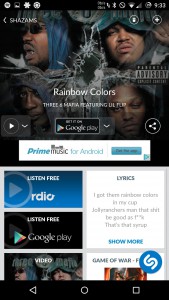 Daniel Danker, Chief Product Officer, Shazam explains, "we're aiming to make it as easy as possible to connect with the world around you. The only thing easier than tapping a button is not having to tap a button at all. Using Shazam with Google voice actions changes the game by making this process literally hands free, so people can identify and enjoy great music no matter where they are, or what they're doing".
Daniel Danker, Chief Product Officer, Shazam explains, "we're aiming to make it as easy as possible to connect with the world around you. The only thing easier than tapping a button is not having to tap a button at all. Using Shazam with Google voice actions changes the game by making this process literally hands free, so people can identify and enjoy great music no matter where they are, or what they're doing".It is important to note that you must install the Shazam Android app for this new feature to work. In other words, the functionality is not baked into the Google app; instead, it passes the commands to the Shazam app.
In my testing it worked very well. I played Three 6 Mafia's "Rainbow Colors" and said "OK Google, Shazam this song". Impressively, it identified the song in just a few seconds. While Google can already identify songs natively, I found Shazam's results preferable as I could easily share it to social media or play it in Spotify. Very cool.

What if you want to listen to music while driving or other situation where you cant use your hands? TuneIn Radio's integration with the Google Android app solves this issue. Like Shazam, you must have the TuneIn Radio app installed.
"Whether you need to change the station while driving, find the basketball game broadcast, or want to listen to a new podcast while cooking dinner, try out these activities with no taps! Simply ask Google to find what you'd like on TuneIn. To use Google app voice commands for TuneIn, tap the Google app icon and say commands like 'Ok Google, play Rihanna on TuneIn' or 'Ok Google, open TuneIn in Car Mode'", says TuneIn.
Android users, are you excited about this new functionality? Tell me in the comments.
Photo Credit: 2j architecture/Shutterstock
-

Dell Wireless Dock available today
Publié: avril 30, 2015, 7:13pm CEST par Brian Fagioli

Laptop computers are great, as they allow the user to be portable. Want to surf the web in Starbucks? You got it. Need to take notes in class? Go for it, bro. Unfortunately, some people -- myself included -- prefer working with a huge monitor, mouse and keyboard. Traditional docking stations are a good solution, but they can take up significant desk space. Plus, depending on the unit, docking and undocking can be a tedious affair.
There has to be a better way, right? The Dell Wireless Dock may be what you are looking for. While not the first such Intel WiGig solution, fans of Dell quality will want to take notice. If you have a compatible Intel-powered laptop or tablet, you can dock your machine -- sans wires -- for increased productivity.
"The cables and large docking station may be gone, but your productivity certainly is not. The Wireless Dock allows you to work more efficiently by powering up to two external displays (VGA, HDMI and mDP), keyboard, mouse, audio and other peripherals. The dock is equipped with two USB ports in front and three in the back to provide you the flexibility to work with as many devices as you need to manage your busy work flow", says Dell.
The manufacturer also says, "the new Dell wireless docking solution is designed for laptops, Ultrabooks, and 2 in 1 devices with 5th generation Intel Core vPro processors enabled with Intel Tri-Band Wireless-AC 17256. The Dell Wireless Dock is compatible with the Dell Latitude 7000 Series and Latitude 5000 Series with an optional installed Intel Tri-Band Wireless-AC 17256 available only at the time of purchase".

What makes this particularly cool is that you do not even need to have the computer on your desk -- it can communicate from a nearby bag, drawer or shelf. This saves room, while also protecting the computer from things like coffee spills.
I had the pleasure of experiencing Intel WiGig technology on a dock from a different manufacturer and it worked flawlessly. Intel's technology has no issue wirelessly streaming 1080p video without a stutter. It is a really impressive thing to use. Keep in mind, you can use Dell's dock with computers from other manufacturers too.
If you own a machine that is compatible with Intel WiGig you can buy the Dell Wireless Dock here. Unfortunately, pricing is not yet live, but should be available later in the day.
-

Windows 10 Build 10074 becomes official -- available now from Windows Update
Publié: avril 30, 2015, 1:38am CEST par Brian Fagioli

Today has been a whirlwind day for Microsoft. On the first day of the Build conference, the company stunned the world by announcing tools to easily port both iOS and Android apps to Windows 10. That alone is news worthy, but the company did not stop there. It also announced Continuum for Windows 10 phones, allowing the devices to scale up as desktop PCs. It also revealed the user-facing name for Project Spartan to be "Edge". Phew!
Of course, as many people expected, Microsoft released a new Windows 10 preview build today too. Yes, it is Build 10074 -- the one that leaked -- although now you can get it from Windows Update rather than messy ESD files. The company has revealed changes in the now-official build including additions, fixes and the dreaded known issues.
"Today we have a new build available to both the Fast and Slow ring for Windows Insiders (that means we'll have ISOs available too for those of you who like a clean install.) With this build we continue to evolve the features and design for Windows 10, and you’ll see a lot of subtle changes and improvements, many of which were influenced directly by Windows Insiders. One of those changes is the reintroduction of some Aero Glass elements in the UI, but there are many more things throughout the product as well. We continue to use your feedback directly day to day in how our feature teams operate, and we hope that Windows 10 will be the best version of Windows yet because you had a direct hand in its creation", says Gabe Aul, Windows Guru.
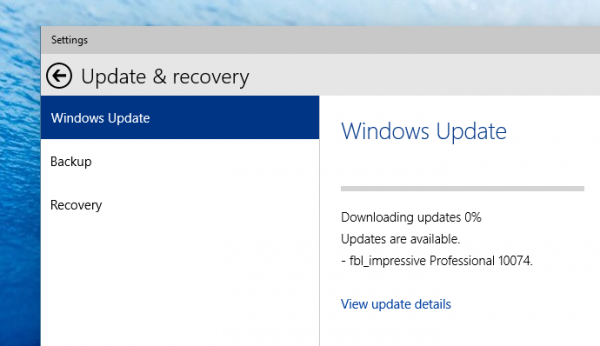
The interface is being tweaked and improved, including the potentionally exciting return of Aero Glass! Aul explains, "we've also heard loud in clear that many Windows Insiders want to see Aero Glass from Windows 7 make a comeback. We've been working out how to satisfy this request, and are trying some things out with this build to see how you like them. We're running a little A/B test with this build. 50 percent of you will normal transparency on the Start menu and taskbar while the other 50 percent will see a blur effect on the Start menu and taskbar (like frosted glass). If Windows Insiders really like the blur effect, we will add it to more areas and even consider making it the default instead of standard transparency".
This "A/B test", as Aul puts it, is quite genious and is a smart move during the preview phase. Many consumers have been clamoring for the return of Aero Glass and it sounds like positive feedback may drive its return. With that said, if you want it to return, make sure your voice is heard in the feedback app.
For an in-depth look at more new features, please check our coverage of the leak here.
Unfortunately, known issues are included in Build 10074, but luckily it is not too bad this time. Microsoft lists the following issues.
- Developers cannot enable Developer Mode in the Settings app for installing and testing apps on this build. We’ll enable this in an upcoming build. In the meantime, you will need enable your device for development using the Group Policy Editor.
- There is an issue in this build preventing some games from playing in full screen mode. We’re working to get a fix out via WU as soon as possible.
- The People app continues to crash. We're planning to release an update for the People app through the Store Beta that fixes this.
Don't worry, besides known issues, there are fixes in the build too, including some major ones from the previous build. Microsoft lists the following fixes.
- You can now launch Win32 (desktop) apps from the Start menu again. Sorry about this bug!
- You should be able to download music in the Xbox Music and Music Preview apps.
- When you minimize an app playing audio, it should continue playing in the background.
If you decide to take Build 10074 for a spin, tell me how you like it in the comments.
Photo Credit: Khosro/Shutterstock
-

Google's open source 'Password Alert' protects your login credentials from phishing attacks
Publié: avril 29, 2015, 7:14pm CEST par Brian Fagioli

Google is life. Well, not really, but for some people it kind of is. For many of us, a Gmail account became a gateway to an entire Google lifestyle. One password logs us into numerous services, which is super convenient, but also quite scary. Over time, it is easy to let your guard down and fall for phishing sites that pretend to be a legit Google login. If your Google credentials are intercepted, you are going to have a bad time.
Today however, the search-giant releases an open source Chrome browser extension aimed to thwart these stinky phishing goons. Called "Password Alert", it will hopefully protect your credentials and keep the sun shining on planet Google.
"To help keep your account safe, today we’re launching Password Alert, a free, open-source Chrome extension that protects your Google and Google Apps for Work Accounts. Once you’ve installed it, Password Alert will show you a warning if you type your Google password into a site that isn’t a Google sign-in page. This protects you from phishing attacks and also encourages you to use different passwords for different sites, a security best practice", says Drew Hintz, Security Engineer and Justin Kosslyn, Google Ideas.
Hintz and Kosslyn further explain, "here's how it works for consumer accounts. Once you’ve installed and initialized Password Alert, Chrome will remember a 'scrambled' version of your Google Account password. It only remembers this information for security purposes and doesn’t share it with anyone. If you type your password into a site that isn't a Google sign-in page, Password Alert will show you a notice like the one below. This alert will tell you that you're at risk of being phished so you can update your password and protect yourself".
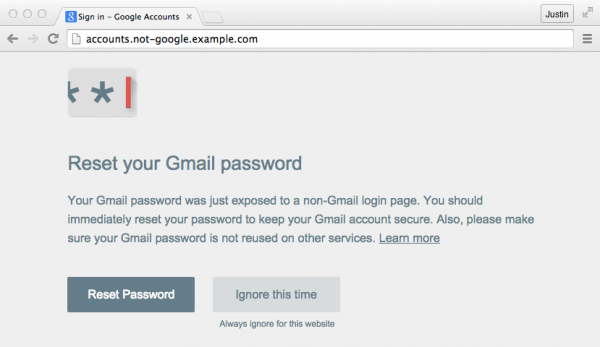
While this is very good, it stops a bit short of being great. Yes, protecting Google credentials is a positive thing; the company deserves kudos for sure, but users have many more passwords to protect other than the search-giant's. In other words, the company would be smart to offer a full-fledged password management tool such as 1Password or Lastpass. I wouldn't be surprised to see this happen in the future.
Password Alert in its current state is a bit short-sighted. With that said, it is open source, so maybe a crafty developer can turn it into something better. If you want to install the extension, however, you can get it here.
Tell me what you think in the comments below.
Photo Credit: tobkatrina/Shutterstock
-

Dropbox gets commenting
Publié: avril 29, 2015, 3:51am CEST par Brian Fagioli

Dropbox is awesome. There are less expensive cloud storage services nowadays, such as Google Drive and Microsoft OneDrive, but I don't care -- Dropbox is worth every penny. Why? Well, the company is constantly adding features while focusing on its customers. Not to mention, the artistic design and excellent interface make it a treat to use.
Today, Dropbox gets a slick new feature -- commenting. I know what you are thinking -- what makes such a simple thing so amazing, Brian? Ah grasshopper, sometimes it is the simplest things that make the biggest difference. Not only can you comment and collaborate on a file with others, but you can easily pull them into the conversation. The best part? They don't even need to be Dropbox users.
"Whether you're collaborating on a business proposal or putting together a vacation itinerary, working with multiple people can be difficult. It can involve lots of back and forth conversations, scattered across email threads and chat windows. And in the process, feedback can get lost and it can take ages to get everyone on the same page", says Nikhil Bhargava, Dropbox.
Bhargava further explains, "today we’re simplifying that process. With comments, you can now have conversations around Dropbox files, both on the files you own and the files people share with you. This keeps your conversations organized in one place, and provides a way to gather feedback in just one step."
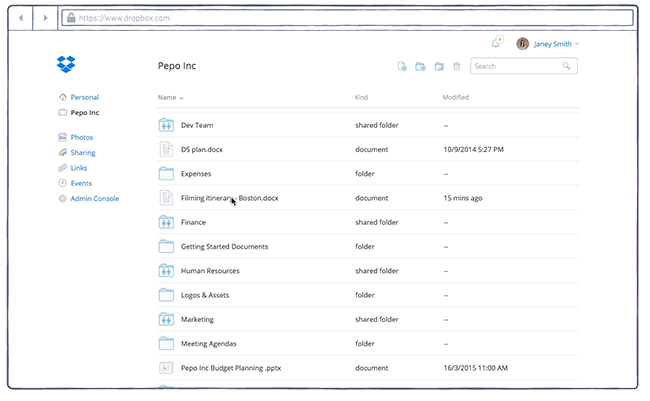
My favorite aspect of this new feature is that I can easily pull colleagues into a discussion about something I'm working on. Much like mentioning someone on Twitter, you just type an "@" and then the person's name or email address. The convenience is not without risk however; it may be too easy to add the wrong person by mistake, thereby exposing sensitive content. Luckily, the feature is optional.
But wait, does this mean you have to constantly log in to Dropbox to see if someone commented on the file? No, that would be weak. The company thought to enable email alerts every time someone comments. Don't worry though, if a colleague or two go a little comment crazy, you can mute the noise by unsubscribing from alerts on that file. You can also disable commenting altogether if you are the file owner.
What do you think of this new feature? Hot or not? Tell me in the comments.
Photo Credit: Sentavio/Shutterstock
-

Patriot announces USB Type-C flash drive for new MacBook and Chromebook Pixel
Publié: avril 28, 2015, 6:57pm CEST par Brian Fagioli

USB Type-C is certainly the future, but it will take a while for consumers to fully embrace it. If you bought the new MacBook, Apple hasn't given you much choice; users will have to use adapters to use something like a traditional Type-A USB flash drive. At least Google offers standard ports in addition to Type-C on its new Chromebook Pixel.
What if you didn't need an adapter to use your flash drive on the new ports? Patriot has developed a new flash drive that solves that exact problem.
"Outfitted with a polished metal exterior, the dual-sided Type-C / Type A USB Flash Drive will feature both a small Type-C at one end and a standard USB 3.0 connector at the other end allowing seamless data transfer from traditional devices to the new Type C based device. Patriot solves the problem of compatibility, providing a solution that is compatible with all devices", says Patriot.
Meng J. Choo, Product Manager, Patriot explains, "as many MacBook users rely heavily on external storage options, we wanted to be at the forefront with a product that will cater to these consumers. As a leading manufacturer of USB and flash memory, we want to offer solutions for our customers that are easy-to-use and provide seamless experiences across all their devices".
The true genius of the drive is that it offers both a Type-C and Type-A connector. Think about it -- if it were the C variant alone, it would not work on older machines. Patriot's solution guarantees compatibility between new and old machines.
Pricing is not yet available, but it will be offered in both 32GB and 64GB capacities. You will not have to wait too long either, as it will ship in June.
-

LG unveils the stylish G4 in leather or ceramic, with removable battery, and microSD
Publié: avril 28, 2015, 6:46pm CEST par Brian Fagioli

Android phones have become a bit of a boring affair. Sadly, what was once an exciting market has become stale and stagnant. Bigger screen? Faster processor? Yawn and yawn. In order to stand out, manufacturers need to offer something unique. Samsung accomplished this with the gorgeous Galaxy S6 edge -- the curved screen edges made consumers take notice. Gimmick? Maybe, but it worked.
Now it's LG's turn to attempt to wow. Today, the manufacturer announced its newest flagship, the G4. This time, it is the materials that attempt to make the device stand out. You see, LG is offering the options of beautiful leather or ceramic. In other words, LG seems to be creating a luxury experience. Android purists will greatly appreciate the removable battery and microSD card slot.
"The LG G4 is available in handcrafted, genuine full grain leather in six beautiful colors. The vegetable tanning process employed is an age old tradition that requires skilled craftsmen to produce and dye the leather. The colors of the leather on the G4 are rich with warm tones that look authentic and change over time. Most importantly, vegetable tanned leather is environmentally friendly and can be recycled easily, since no harsh chemicals are used. Other material options for the G4 rear cover include pure Ceramic White with 3D patterns, artisan-forged Metallic Gray as well lustrous, Shiny Gold", says LG.
The 16MP camera promises to capture beautiful photos. The manufacturer also says, "the camera module features a wide F1.8 aperture lens that allows 80 percent more light to reach the sensor. LG improved low-light performance even further with OIS 2.0, which doubles the performance of the improved OIS+ by expanding the range of image stabilization from one degree to two degrees on the X- and Y-axis and adding a third axis for the first time".
The camera features a revolutionary Color Spectrum Sensor, which has never before been included on a smartphone. LG promises that this will offer superior color accuracy by monitoring both ambient and infrared light.
LG shares the following specs.
■ Chipset: Qualcomm Snapdragon 808 Processorwith X10 LTE
■ Display: 5.5-inch Quad HD IPS Quantum Display (2560 x 1440, 538ppi)
■ Memory: 32GB eMMC ROM, 3GB LPDDR3 RAM / microSD slot
■ Camera: Rear 16MP with F1.8 Aperture / OIS 2.0 / Front 8MP
■ Battery: 3,000mAh (removable)
■ Operating System: Android 5.1 Lollipop
■ Size: 148.9 x 76.1 x 6.3 - 9.8mm
■ Weight: 155g
■ Network: 4G / LTE / HSPA+ 21 Mbps (3G)
■ Connectivity: Wi-Fi 802.11 a, b, g, n, ac / Bluetooth 4.1LE / NFC / USB 2.0
■ Colors: [Ceramic] Metallic Gray / Ceramic White / Shiny Gold /
[Genuine Leather] Black / Brown / Red / Sky Blue / Beige / Yellow

Just like that, LG has made Android phones exciting again. Not only is it stylish, but it brings back features that Android fans want. I remember when a removable battery and expandable storage were features that made Android phones better than iPhone. Slowly but surely, manufacturers have been taking them away. Not LG!
My Nexus 6, while lovely, has neither of these features. It is for that reason that I will absolutely consider an upgrade to a G4. If I do make the jump, I will want a Yellow Leather Verizon variant for sure.
Sadly, pricing and availability for the USA is not yet available, but expect it to vary by carrier. If you are in South Korea, you can pick one up starting tomorrow.
Which color and material do you like the best? Tell me in the comments.
-

LG Watch Urbane now available from Google for people stuck in the past
Publié: avril 28, 2015, 1:55am CEST par Brian Fagioli

Wristwatches aren't cool anymore, although wrist-worn wearables are. What I mean to say is, a traditional wristwatch for telling time is an outdated technology mostly reserved for the AARP crowd. Sure, some people, myself sometimes included, wear them as a fashion accessory (like jewelry), but smartphones have rendered dedicated timepieces obsolete.
It is for this reason that I find it curious that people desire a wrist-worn wearable smartwatch to look like their grandpa's watch. Why can't it look like an all-new thing? It's reminiscent of when some companies designed CD players to look like old-time radios or when Chrysler released the godawful PT Cruiser. If you are stuck in the past, the LG Watch Urbane may be just for you; it is an Android Wear smartwatch that doesn't look like one.
As you can see above, it is a luxurious-looking watch, featuring steel and leather. The problem? It doesn't look like a smartwatch. Even the default analog watch face, while fancy-looking, is silly; you can have that information displayed in a much more readable way. Sure, you can enable a more futuristic and reasonable watch face on the LG Watch Urbane, but then the illusion is gone. What would be the point?
Google lists the following specs.
- Dimensions: 45.5 x 52.2 x 11.0 mm
- Weight: 66.5 g with band
- Color: Gold with brown leather band or Silver with black leather band
- Materials: Stainless steel cover, Genuine leather strap, Corning Gorilla Glass 3
- Operating System: Android Wear
- Memory: 512MB / 4GB
- Screen type: P-OLED
- Screen size: 1.3 in
- Resolution: 320X320, 245PPI
- Audio: Voice mic, Wi-Fi, Bluetooth 4.0 LE
- Battery: 410mAh
- Processor: 1.2GHz
- Water resistance rating: IP67
If you are interested in a more modern wearable design, I would point to Microsoft's Band, which is fresh and hip. Sadly, both Google partners and Apple seem hung up on having these things look like the wristwatches of our forefathers. Hopefully these companies will see the light in future designs.
If you want to own a wearable that looks like a fancy dumb-watch, you can buy the LG Watch Urbane here for $349.
-

Kingston HyperX releases Savage -- a fast and stylish SATA SSD
Publié: avril 27, 2015, 6:39pm CEST par Brian Fagioli

While enthusiasts move away from SATA-based solid state drives for faster (and more expensive) options, most consumers are perfectly fine with the standard option for now. In fact, it is a great time to be in the market for SATA SSDs, as larger capacity drives are becoming more affordable.
I just reviewed the SATA Samsung 850 EVO; a drive I like very much. While I appreciate Samsung's optional (and apparently, controversial) rapid mode and conservative design, there are people who are not fans of either. Kingston is a company known for quality, and its HyperX division is no exception. Today, that company releases the sexily-named Savage -- a traditional SATA SSD with an awe-inspiring and ostentatious design. If you like bling, the red aluminum will certainly get your motor running.
"HyperX Savage is the fastest SATA-based SSD in the HyperX family. With sequential speeds of up to 560MB/s read and 530MB/s write, and IOPS of up to 100,000 read and 89,000 write, HyperX Savage offers higher performance, ultra-responsive multitasking and an overall faster system. It features an eye-catching red steel and aluminum case with a low profile to fit most notebooks, desktops and small-form factor PC builds. This new design continues the HyperX trend as a leader in stylish gaming products", says Kingston HyperX.
The manufacturer further says, "HyperX Savage is available in 120GB, 240GB, 480GB and 960GB capacities. It is sold as a stand-alone SSD or with an upgrade bundle kit that includes a 2.5 inch USB 3.0 enclosure, 3.5 inch bracket and mounting screws, SATA data cable, hard drive cloning software, multi-bit screwdriver and a 7mm to 9.5mm adapter. The drive is available at Tiger Direct, Rakuten, Newegg and Amazon".
While many enthusiasts can forgo the upgrade bundle, I think it is a very nice touch from Kingston HyperX. While a mounting bracket is rather commonplace, the USB enclosure and screwdriver show attention to detail. In other words, the company is creating an experience and focusing on the consumer with these options.

Check out the manufacturer supplied specs and benchmark results below. Tell me in the comments what you think.
- Performance: incredible speeds for enhanced productivity
- Unique design: stunning red casing to give an edge to the latest PC hardware
- Slim: 7mm thickness to fit in most desktops and notebooks
- Fast and easy migration: all-in-one kit available with premium HyperX accessories, including a handy multi-kit screwdriver and USB 3.0 enclosure for easy installation
- Guaranteed: three-year warranty and free technical support
- Form factor: 2.5 inch
- Interface: SATA Rev. 3.0 (6Gb/s) – with backwards compatibility to SATA Rev. 2.0 (3Gb/s)
- Capacities: 120GB, 240GB, 480GB, 960GB
- Controller: Phison PS3110-S10
- Baseline Performance:
Compressible Data Transfer (ATTO):
120GB: 560MB/s Read and 360MB/s Write
240GB, 480GB, 960GB: 560MB/s Read and 530MB/s WriteIncompressible Data Transfer (AS-SSD and CrystalDiskMark):
120GB: 520MB/s Read and 350MB/s Write
240GB: 520MB/s Read and 510MB/s Write
480GB: 520MB/s Read and 500MB/s Write
960GB: 520MB/s Read and 490MB/s WriteIOMETER Maximum Random 4k Read/Write:
120GB: up to 100,000/ up to 84,000 IOPS
240GB: up to 100,000/ up to 89,000 IOPS
480GB: up to 100,000/ up to 88,000 IOPS
960GB: up to 99,000/ up to 89,000 IOPSRandom 4k Read/Write:
120GB: up to 93,000/ up to 83,000 IOPS
240GB: up to 93,000/ up to 89,000 IOPS
480GB: up to 92,000/ up to 89,000 IOPS
960GB: up to 97,000/ up to 89,000 IOPSPCMARK Vantage HDD Suite Score:
120GB, 240GB, 480GB, 960GB: 84,000PCMARK 8 Storage Bandwidth:
120GB, 240GB, 480GB: 223MB/s
960GB: 260MB/sPCMARK 8 Storage Score:
120GB, 240GB, 480GB: 4,940
960GB: 4,970Anvil Total Score (Incompressible Workload):
120GB, 240GB, 480GB: 4,700
960GB: 5,000- Power Consumption: 0.39W Idle / 0.5W Avg. / 1.4W (MAX) Read / 4.35W (MAX) Write
- Storage temperature: -40°C~85°C
- Operating temperature: 0°C~70°C
- Dimensions: 100.0mm x 69.9mm x 7.0mm
- Weight: 120GB, 240GB, 480GB: 96g
960GB: 92g
- Vibration operating: 2.17G Peak (7–800Hz)
- Vibration non-operating: 20G Peak (10–2000Hz)
- Life expectancy: 1 million hours MTBF
- Warranty/support: 3-year warranty with free technical support
- Total Bytes Written (TBW):
120GB: 113TB 0.89 DWPD
240GB: 306TB 1.19 DWPD
480GB: 416TB 0.81 DWPD
960GB: 681TB 0.66 DWPD
-

Debian 8 'Jessie' is here -- download the Linux distro now!
Publié: avril 26, 2015, 8:57pm CEST par Brian Fagioli

Another day, another Linux distribution. While many distros are yawn-worthy, Debian demands attention. The wildly popular operating system is used by many people, and it is used as a base for many projects. Most notably of late, Raspbian, the often-used operating system for the Raspberry Pi, is based on Debian.
Today, after a long wait, the operating system finally reaches 8.0 with a code name of "Jessie". This gender-neutral named Linux distribution has as ton of changes, with ISOs available featuring multiple desktop environments such as GNOME, KDE and Xfce to name a few. Will you try it?
"After almost 24 months of constant development the Debian project is proud to present its new stable version 8 (code name Jessie), which will be supported for the next 5 years thanks to the combined work of the Debian Security team and of the Debian Long Term Support team. Jessie ships with a new default init system, systemd. The systemd suite provides many exciting features such as faster boot times, cgroups for services, and the possibility of isolating part of the services. The sysvinit init system is still available in Jessie", says The Debian Team.
The team shares the following updated packages.
- Apache 2.4.10
- Asterisk 11.13.1
- GIMP 2.8.14
- an updated version of the GNOME desktop environment 3.14
- GNU Compiler Collection 4.9.2
- Icedove 31.6.0 (an unbranded version of Mozilla Thunderbird)
- Iceweasel 31.6.0esr (an unbranded version of Mozilla Firefox)
- KDE Plasma Workspaces and KDE Applications 4.11.13
- LibreOffice 4.3.3
- Linux 3.16.7-ckt9
- MariaDB 10.0.16 and MySQL 5.5.42
- Nagios 3.5.1
- OpenJDK 7u75
- Perl 5.20.2
- PHP 5.6.7
- PostgreSQL 9.4.1
- Python 2.7.9 and 3.4.2
- Samba 4.1.17
- Tomcat 7.0.56 and 8.0.14
- Xen Hypervisor 4.4.1
- the Xfce 4.10 desktop environment
- more than 43,000 other ready-to-use software packages, built from nearly 20,100 source packages.
The team further explains, "with this broad selection of packages and its traditional wide architecture support, Debian once again stays true to its goal of being the universal operating system. It is suitable for many different use cases: from desktop systems to netbooks; from development servers to cluster systems; and for database, web, or storage servers. At the same time, additional quality assurance efforts like automatic installation and upgrade tests for all packages in Debian's archive ensure that Jessie fulfills the high expectations that users have of a stable Debian release".
True, many of the available packages are not the most up-to-date, but this operating system does not focus on the bleeding edge. Instead, Debian is a good distro if you want reliability and dependability. While this may seem too slow or boring for some, others will surely put a premium on not being so exciting (and potentially buggy/unstable).
If you want to try Debian 8.0 Jessie, you can download the appropriate ISO here.
Which desktop environment will you use? Tell me in the comments.
Photo Credit: Serg Shalimoff/Shutterstock
-

De La Soul 'And the Anonymous Nobody' Kickstarter success -- an interview with Dave aka Trugoy
Publié: avril 26, 2015, 7:29pm CEST par Brian Fagioli

De La Soul is one of the most important rap groups in the history of Hip-Hop. When they debuted in the 1980s, many other rappers were acting phony and embellishing their lives of crime. Conversely, the Long Island trio kept it real by rapping about everyday life and not fantasy. Unfortunately, many took their realness and honesty for a weakness, dubbing them 'positive' rappers; a label that followed them their entire careers. While many other rap groups have come and gone -- formed and broken up -- De La Soul is still here. In fact, they are planning a new album called "And the Anonymous Nobody".
Rather than go the traditional route of signing with a record label, the group has turned to Kickstarter to fund the project. Yes, these aging rappers have turned to the Internet, crowd-funding and social media, to make the album happen and it has been a huge success. They met their goal of $110,000 in one day, and as of today, are over $500,000 with close to 10,000 backers. In other words, you can teach an old dog new tricks, and sometimes the old dogs outfox the young pups. I talked with David Jude Jolicoeur, aka, Dave, aka Trugoy, from De La Soul about the campaign.
Brian Fagioli: Your last album, “The Grind Date”, was released in 2004. Why has there been such a long delay between it and your upcoming release?
Dave: I hate to make it sound boring, but we were just chilling. We don't force anything. We've been blessed to earn a living touring, something that we love to do, without any new albums out. We're always on the road. It had more to do with, when the time came, we would concentrate on putting the record out. We did a couple singles here and there, we did a mix-tape or two, but for the most part, the whole idea of releasing a full album just wasn't present; we didn't feel it. There was no music really, that we felt motivated, like this was the beginning of a project or anything.
Brian: So you guys feel very motivated in 2015 to get this new album going?
Dave: Absolutely. I think we found something. We found something amazing. We stumbled on an interesting approach to sampling, and we feel comfortable and confident about it. Now we're just like, OK, let's do this now. Here's something we can actually latch onto and sink our teeth into.
Brian: Whose idea was it to go the crowd-funding route? Was it you guys? A manager? How did you discover using Kickstarter in order to get the funding for this album?
 Dave: It was something that a friend suggested. They were like "what do you guys plan on doing?", and we said were thinking of maybe getting somebody to invest or possibly signing to a label of some sort, or a distribution deal and doing it independently. They mentioned Kickstarter, and we didn't just say that is what we were going to do. We investigated it and looked at different projects that were happening there, and what's the whole crowd-funding thing was about, what Kickstater was about. We kept that to the side, as an option, and then looked around. We were offered deals here and there, people approached us about doing distribution deals and record deals. It just didn't feel good, it just didn't feel right. It felt like we were going back to our old Tommy Boy days, and we just felt like, let's give this a shot, let's see what it's about, see if we can do this. Sitting down, talking about it, and really analyzing how it's beneficial to us, it was perfect. It was like, let's do it.
Dave: It was something that a friend suggested. They were like "what do you guys plan on doing?", and we said were thinking of maybe getting somebody to invest or possibly signing to a label of some sort, or a distribution deal and doing it independently. They mentioned Kickstarter, and we didn't just say that is what we were going to do. We investigated it and looked at different projects that were happening there, and what's the whole crowd-funding thing was about, what Kickstater was about. We kept that to the side, as an option, and then looked around. We were offered deals here and there, people approached us about doing distribution deals and record deals. It just didn't feel good, it just didn't feel right. It felt like we were going back to our old Tommy Boy days, and we just felt like, let's give this a shot, let's see what it's about, see if we can do this. Sitting down, talking about it, and really analyzing how it's beneficial to us, it was perfect. It was like, let's do it.Brian: Are you surprised by the success? I mean, you guys set a goal and you blew right through it in the first day. Are you guys surprised by that or did you expect that?
Dave: We're surprised by how fast it happened. I felt like we could accomplish our goal. I felt like we would definitely reach it. How fast it happened and how it surpassed our goal, is an amazing, overwhelming, surprising feeling. It's nice to know that your fans are still here, they exist, they believe in us, which is the, like, bigger part of it all. They believe in us, they haven't even heard a tune yet, they haven't heard anything. They believe and trust in our artistry and how we're going to work and make this happen. It feels good.
Brian: I read online that the album title will be "And the Anonymous Nobody". What does that mean?
 Dave: It's an introduction to that individual, and so many of us who exist, the people who don't walk around looking for a pat on the back or a spotlight. The individuals who put themselves in front of adversity and try to overcome it -- not only for the benefit of themselves, but for the benefit of everyone or whoever is in the room if that's the case. The individual who might not be recognized, but is there doing the job daily to keep the machine running or things moving smoothly. That person who selflessly stands up for something for the better of us all. That's what it's really about. I think this project kind of encompasses that. We have a lot of musicians and a lot of people behind the curtain making this whole thing run and I think people are doing it because they want to see something succeed and they want to see a change or they want to see the opportunity for new soil to be laid and something new grows. I think that's what "And the Anonymous Nobody" is about. That individual who isn't looking to be recognized, but is definitely looking to be involved and make something happen or bring forth some change.
Dave: It's an introduction to that individual, and so many of us who exist, the people who don't walk around looking for a pat on the back or a spotlight. The individuals who put themselves in front of adversity and try to overcome it -- not only for the benefit of themselves, but for the benefit of everyone or whoever is in the room if that's the case. The individual who might not be recognized, but is there doing the job daily to keep the machine running or things moving smoothly. That person who selflessly stands up for something for the better of us all. That's what it's really about. I think this project kind of encompasses that. We have a lot of musicians and a lot of people behind the curtain making this whole thing run and I think people are doing it because they want to see something succeed and they want to see a change or they want to see the opportunity for new soil to be laid and something new grows. I think that's what "And the Anonymous Nobody" is about. That individual who isn't looking to be recognized, but is definitely looking to be involved and make something happen or bring forth some change.Brian: Speaking on that, you have a lot individuals that are crowd-funding this project. You have a lot of fans contributing. Do you feel any greater responsibility to produce something spectacular? By the fact that essentially, your fans are putting up the money up front, do you feel any extra pressure to release something dope beyond belief? That this really has to be an amazing record?
 Dave: No pressure at all. I think this is why we also came to Kickstarter, because we felt like we had something phenomenal. I don't know if everybody is going to get into this record, and I say that because, I think this record is beyond what's happening today. I think a lot of listening ears are just so focused on the sound of today, and we have a little bit of that, but this project kind of like, explores so much in music. And I think to the effect that we have something phenomenal is why we also came to Kickstarter, because I think that's what people, who are in that community, are looking for -- something amazing. I want to invest in something that I'm going to be wowed by. That's the confidence we have. People are going to really appreciate this. It's interesting, not only the way we recorded the record, but the songs as well.
Dave: No pressure at all. I think this is why we also came to Kickstarter, because we felt like we had something phenomenal. I don't know if everybody is going to get into this record, and I say that because, I think this record is beyond what's happening today. I think a lot of listening ears are just so focused on the sound of today, and we have a little bit of that, but this project kind of like, explores so much in music. And I think to the effect that we have something phenomenal is why we also came to Kickstarter, because I think that's what people, who are in that community, are looking for -- something amazing. I want to invest in something that I'm going to be wowed by. That's the confidence we have. People are going to really appreciate this. It's interesting, not only the way we recorded the record, but the songs as well.Brian: Spotify. Streaming music services. Right now, a lot of your albums aren't there. I'm assuming that's maybe a Tommy Boy Records issue. Will this new album be available to people with Spotify subscriptions, or Google Play Music or Jay-Z's new Tidal service? Will the new album be available there?
Dave: Absolutely. We are in complete ownership of all of this music that we have and obviously we will release on those platforms. It's difficult not having our past catalog, because it's just straight contractual issues, with Warner and whoever else is involved; publishers and so on and so forth. Everything from this point we definitely want to have on all of those platforms.

If you are interested in participating in the Kickstarter campaign, you can do so here. There are still many rewards available -- including some cool USB flash drives -- and 6 days left to go. In the interim, even though the album will not release until September, you can check out a new non-album track "God It" featuring Nas below.
-

Samsung 850 EVO SATA SSD -- this is the drive you've been waiting for [Review]
Publié: avril 25, 2015, 10:58pm CEST par Brian Fagioli

The absolute best upgrade for any computer that's operating system is running from a hard disk drive, is a solid state drive. Why? The performance increase is significant, while SSD prices are decreasing. In other words, you can speed up your PC without hurting your wallet.
The problem, however, is deciding which SSD to buy. While affordability and speed are important qualities, I tend to put a premium on reliability. Of course I want the drive to be fast, but the contents of the drive -- important documents and family photos -- trump anything else. Luckily, Samung's offerings have proven to be both reliable and fast, while also being reasonably priced. Today, I am taking a look at the latest and greatest SATA variant; the 850 EVO.
Upon opening the box, I was presented with rather slim pickings; the SSD and a CD-ROM. There is no 2.5 inch to 3.5 inch bracket for desktops, which I have seen included from other manufacturers. With that said, many desktop cases can accommodate 2.5 inch drives nowadays and if you really need the bracket, you can find one cheap on Amazon.
The drive (I am testing the 500GB variant) itself is very lightweight and a beautiful black color. Whether you like the color is a matter of personal preference. Personally, I like the way that it blends into my desktop, rather than standing-out with bright colors like some other companies offer. Let's be honest though; if you are putting this into a laptop, enclosure, or windowless desktop case, who cares what it looks like, right?
With most solid state drives, you simply connect it to power and data, format it to your liking and are off to the races. While you can do that here too, you will want to take an extra step -- installing the Samsung Magician software. The name is not a misnomer, as the software really does work some magic. You see, Samsung's program makes the SSD scream; exceeding the SATA data spec with some sorcery, and offering much faster performance with a special Rapid Mode.
What is this special mode? Technically, it isn't magic or sorcery. Samsung explains, "when enabled, RAPID mode is inserted as a filter driver in the Windows storage stack. The driver actively monitors all storage-related activity between and among the operating system, user applications and the SSD. The RAPID technology analyzes system traffic and leverages spare system resources (DRAM and CPU) to deliver read acceleration through intelligent caching of hot data and write optimization through tight coordination with the SSD".
Keep in mind, this is a Windows-only feature. The drive will work fine for OS X and Linux, but the performance will be significantly lowered. Even on Windows, your CPU and RAM will impact performance too.
It is important to know that my Windows 8.1 test system is very conservative -- it is an AMD AM1 budget system. Below are the notable specs.
- Motherboard: GIGABYTE GA-AM1M-S2H
- APU: AMD Athlon 5350 Kabini 2.05GHz Quad-Core
- RAM: AMD 8GB DDR3 1600
It is also important to note that I am using the 850 EVO as the Windows OS drive. In other words, it is not being benchmarked or tested as a secondary drive. It is connected directly to the motherboard, which has a SATA 3 connection and not an add-on card. Also, there are no other drives connected to the motherboard, except for a Blu-ray burner, which was never in use during testing.
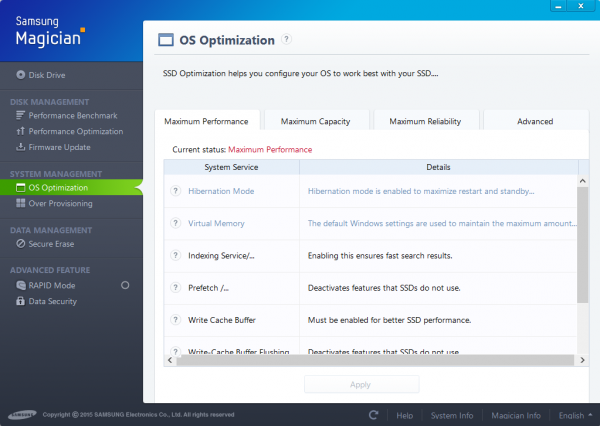
With Samsung's Magician software installed, I followed its instructions to optimize the drive and Windows 8. I set OS Optimization to "Maximum Performance", but there are also options for "Maximum Capacity" and "Maximum Reliability".
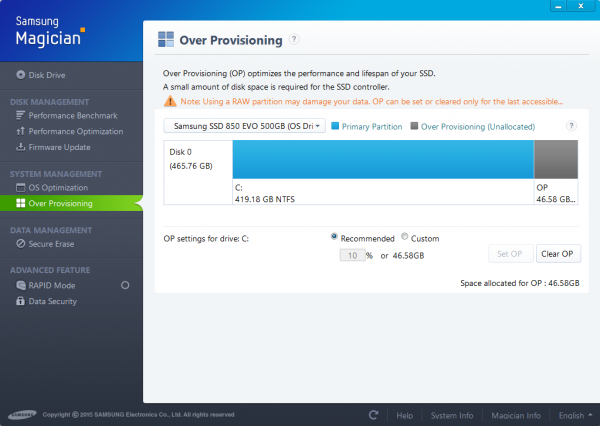
Also, I enabled Over Provisioning, which designates a small amount of space to remain unused. While this does decrease the available storage, it should increase both performance and lifespan of the 850 EVO. In my case, 465.76GB was available after formatting, and 46.58GB was reserved for this technique.
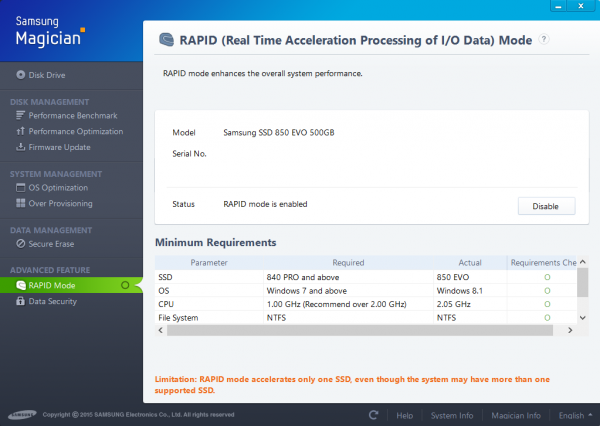
With everything optimized, it was time to close all non-essential running programs, and launch CrystalDiskMark x64. You can see the results below.
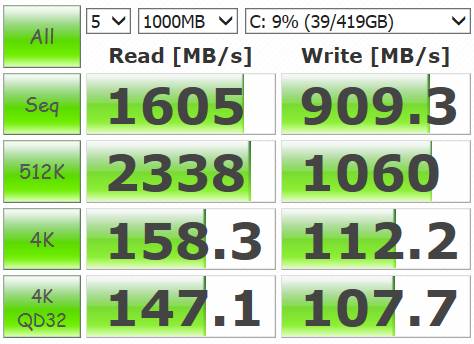
Do you see these impressive speeds? Insanity! Believe it or not, as great as these speeds are, they could be much higher with a more high-end system. Unfortunately, the AMD Athlon 5350 Kabini and associated platform is a bottleneck with the aforementioned Rapid Mode. With that said, most consumers do not have bleeding edge computers, so it is important to see reviews and benchmarks from low-end systems too.
In real world testing, the drive is extremely fast when moving files and booting. Quite frankly, this system boots faster than my higher-end Surface Pro 3.
Below is the performance with Rapid Mode turned off. This is the performance you can expect on Linux or OS X. This puts the speed more in line with normal SATA solid state drives. Again, the low-end nature of my desktop is likely a bottleneck here too. A more powerful CPU will likely yield a modest increase.
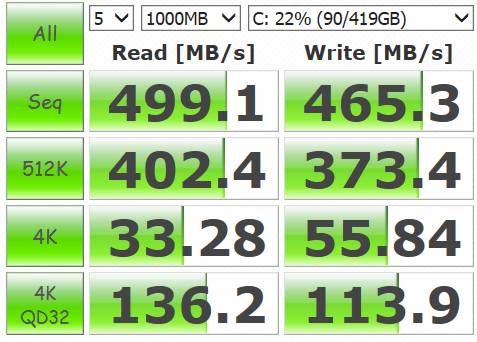
If you need a SATA SSD, and you run Windows, there is no other drive that you should be targeting. Not only is the 850 EVO blazing fast and well supported, but more importantly, Samsung's drives have proven to be reliable. If you value your data, Samsung is a smart choice. Even OS X and Linux users should consider the drive for this reason, despite the lack of the amazing Rapid Mode. Highly recommended.
-

Microsoft continues earning money from Linux -- increases patent licensing agreements
Publié: avril 25, 2015, 3:20am CEST par Brian Fagioli

Many people -- let's call them 'haters' -- like to make fun of Microsoft's mobile market share with Windows Phone. True, the platform is a failure in this regard, but many users of the OS like it. Quite frankly, besides the lack of apps, Windows Phone is a rather smart and well-designed operating system.
If you choose to laugh at Microsoft over its mobile presence, feel free, but please know that Microsoft is laughing too; all the way to the bank. What you may not know is, Microsoft makes money from Android handset sales thanks to its patent portfolio. In fact, it also collects money from Chromebooks too. In other words, Microsoft is profiting from Linux, since both operating systems are based on the kernel. Today, Microsoft increases its number of patent licensing agreements, by making a deal with Qisda Corp.
"Microsoft Corp. and Qisda Corp. on Friday signed a worldwide patent licensing agreement that provides broad coverage under Microsoft’s patent portfolio for an array of Qisda and BenQ devices, including smartphones and tablets, running the Android and Chrome operating systems", says Microsoft.
Nick Psyhogeos, vice president and executive director of Microsoft Technology Licensing LLC explains, "today’s agreement demonstrates the power of licensing to accelerate innovation, because it will provide Qisda with greater patent protection as it brings new devices to market. With this agreement, Microsoft has now entered into patent licensing collaboration agreements with nearly all the top Taiwanese original device manufacturers (ODMs). We are pleased that companies around the world continue to see the value of our patent portfolio, and view mutual respect for patents as an important element of building broader business partnerships".
This agreement with Qisda simply highlights Microsoft's money-generating machine -- its patent portfolio. While I am sure the company wants Windows Phone and the soon-to-be-released Windows 10 for phones to be successful, collecting money from Android and Chromebook sales is definitely a healthy consolation prize.
Does it upset you to know Microsoft is profiting from Android and Chrome OS? Tell me in the comments.
Photo Credit: Julien Tromeur/Shutterstock
-

X2 announces ISOLATIC 6020 -- a sexy and affordable full-tower ATX PC case
Publié: avril 24, 2015, 6:59pm CEST par Brian Fagioli

When building a computer, there are areas where you should try to save money, and others where you shouldn't. A budget power supply? Probably a bad idea. Generic no-name RAM? Just say no. A case? Bingo. When looking to save money, the case, for the most part, will not affect performance or stability. You can find an inexpensive ugly or cheaply-made case with decent cooling.
Today, X2 announces a full-tower PC case that is not only affordable, but sexy as hell too. Seriously, the design is very futuristic, giving a premium look at a fairly budget price.
"From the design heart of Europe, X2 is introducing a new addition to its product line: The iconic ISOLATIC series full-tower pc enclosure is built for people that just love playing with computers. With ample room for up to 5 drives, 7 expansion slots for the installation of long graphics cards ( 370mm length VGA card ) and superior cooling through the 4x 120/140mm fan mount locations throughout this chassis. The ISOLATIC 6020 offers easy upkeep shortcuts like tool-free removal of side panels, hard drives, and graphics cards", says X2.
The company also says, "an all-speed fan control button and generous options for peripheral connections make the front-panel a complete multimedia gateway. Constructed out of 0.5mm SPCC steel with reinforced EMI shielding the ISOLATIC 6020 chassis structure is furnished with great cable management features that facilitates neat cable routing & enhanced system airflow".







So, the big question is, how inexpensive is it? An extremely reasonable $79.95! If you are looking to build a new gaming machine or home server, you are getting a lot of bang for your buck. Sadly, availability in the USA is not yet announced.
There are multiple colors available, but I think the white one is the most elegant. You can check out the full list of specs below.
Package Weight 6.1Kg Package Dimension (cm) 58 x 27.2 x 54 Release Date 10 / 04 / 2015 Unit Weight 4.7kg Unit Dimension (cm) 47.2 x 21.1 x 52.6 Front Panel Connections | Audio HD & AC 97 Budget No Certification CE/ROHS Color Black & White Cooling - Rear :1 80/90/120mm fan space
- Front :1 140mm fan space or 2*120mm fan
- space
- Top: 2*120mm fan space
Drive Bays 3.5" Internal 3 Drive Bays 5.25" External 2 Expansion Slots (rear) 7 Features - Stylish,unique design for real enthusiast
- Fan controller on the top for easy control
- Best performed 0.5mm SPCC construction
- Reinforced EMI shield
- Cable Management enables neat cable routing & enhanced airflow
- Built-in dual USB3.0 Super-speed connectors for rapid data transfer
Form Factor ATX High Air Flow Yes Inverted Structure No Life Expectancy 5 years Main Board Support ATX/ Micro ATX Mainstream No Material SPCC Material Thickness (mm) 0.5mm Operating Temperature (°C) -20 to 70 Packaging Includes - Case
- User installation manual
- Box for screws, etc.
PackagingType Yellow box Power Supply Included No Storage Temperature (°C) -20 to 70 Front Panel Connections | USB 3.0 2 Front Panel Connections | HDD DOCK No Warranty 2 Years Window Side Panel Yes -

Acer unveils new products -- Windows, Chromebooks, Android devices, and Predator gaming
Publié: avril 23, 2015, 7:38pm CEST par Brian Fagioli

Acer held a massive press conference today in Manhattan to unveil its new product lineup. BetaNews was there, live, at 4 World Trade Center. The views from the 60-something-th floor were magnificent, but even more awe-inspiring to a tech nerd like me, were the Acer products.
Acer is one of my favorite manufacturers because it focuses on value. Not only are the company's computers beautiful and powerful, but affordable too. While the company kept its focus on the affordable segment with Windows, Chromebooks and Android products, it also introduced its new Predator gaming computers. The star of the show? A small gaming-tablet running Google's mobile OS.
Acer explains that it introduced "two 2-in-1s -- Aspire Switch 10 E and Aspire Switch 10; an 11-inch convertible -- Aspire R 11; three new notebooks -- Aspire V 15, Aspire E and ES Series -- offering strong performance and stylish design for work and play; the new Chromebook 15 with 11.5 hours of battery life, currently the longest in the 15-inch Chromebook segment; and the Iconia Tab 10 tablet for education and Iconia One 8 with advanced touch capability".
The Iconia One 8 was very impressive to me, due to its unique touch capability. You can actually draw and write on the screen using any object, including a pencil. No, this is not some special pencil, just a regular run-of-the-mill writing utensil. In my testing, it worked flawlessly.
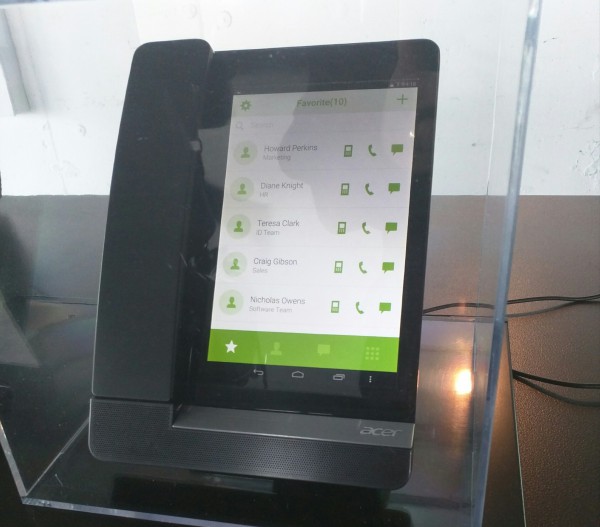
One of the more bizarre products is the abTouchPhone. It is essentially an Android tablet strapped to a landline phone. While I do not see consumers embracing it, there may be an opportunity in the enterprise.
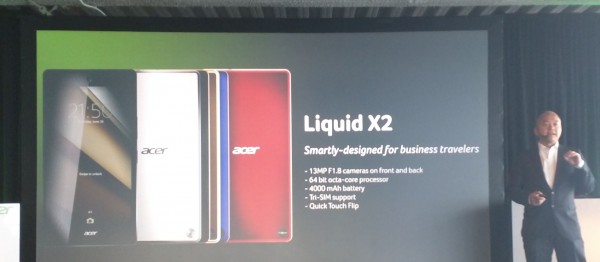
The Acer Liquid X2 is one of the most impressive Android phones I've seen in a long time, but sadly, it will not reach the USA. It will feature a 64-bit octa-core processor for great performance, and 3 sim slots for world-travelers. The most impressive aspect, however, is the 4,000 mAh battery. A battery of this size should give incredible longevity.
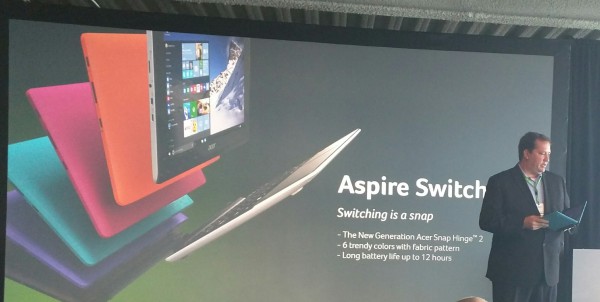
The second generation 2-in-1 Switch devices have an updated hinge, which allows easier docking and undocking of the tablet/display. While the hinge was successful in this regard, I found myself accidentally removing it without trying. Maybe it is a bit too easy?

Also exciting is the new Predator gaming line of computers. Acer unveiled concepts for a Windows laptop, desktop and Android tablet. It even unveiled a 35-inch Predator gaming display! Unfortunately, the company was not forthcoming with specs, but did promise something extraordinary in the future. The Android tablet was notable for having four front-facing speakers.

Windows Phone fans will be happy to know that Acer will be releasing a Windows 10 for phones device, which I got to demo. While the build quality is great, featuring a fabric-inspired rear, it felt like a low-budget affair from a specs perspective. The device was a bit sluggish and the screen was sub par. With that said, it was running pre-release software.

The Revo One gets a software-based update, in the way of some Acer software, but the hardware apparently remains the same. The cute computer still uses 4th-generation Intel processors and not Broadwell, sadly.
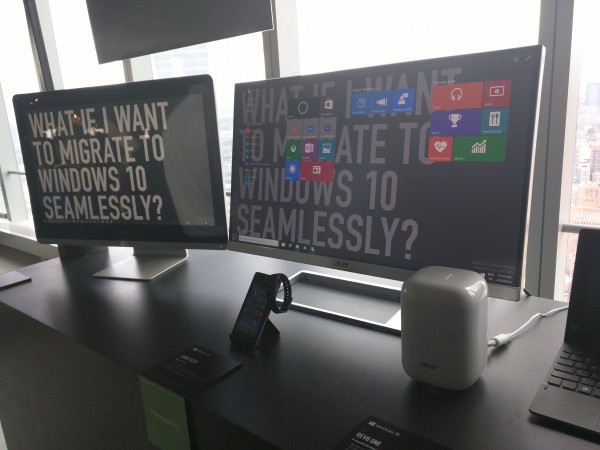
Overall, however, the theme of the event was Windows 10. It is clear that the company is planning to go all-in on the operating system. True, it has seen much success with Chromebooks, but the excitement was all about Windows. In fact, Joe Belfiore, Corporate Vice President, Operating Systems Group, at Microsoft recorded a special video praising the company.
What do you think about Acer's strategy? Tell me in the comments.
-

Samsung announces Gear VR Innovator Edition for Galaxy S6 and S6 edge
Publié: avril 23, 2015, 4:39pm CEST par Brian Fagioli

The virtual reality hype is real. In years past, promised virtual reality systems were expensive and did not meet expectations. Ultimately, it never really took off in the mainstream. Low-cost electronics have birthed a renewed interest, however, as seen from Facebook's Ocluus Rift and Samsung's Gear VR.
Samsung's solution is rather genius, as it utilizes a users exiting smartphone to cut costs and reduce redundancy. Unfortunately, creating a one-size-fits-all mask for smartphones can be problematic, as the sizes and dimensions can change with every upgrade cycle. If you are the owner of a Galaxy S6 or S6 edge, however, you are in luck; Samsung today announces a refreshed Gear VR for you, with the "Innovator Edition" moniker.
"The Gear VR Innovator Edition for S6, compatible with both the Samsung Galaxy S6 and Galaxy S6 edge, will be available for preorder starting Friday, April 24 at BestBuy.com, and available for purchase online at Samsung.com/GearVR and BestBuy.com on Friday, May 8. Powered by Oculus, the latest Gear VR broadens the reach of mobile virtual reality and offers Galaxy S6 and Galaxy S6 Edge users the opportunity to immerse themselves in new worlds and experiences", says Samsung.
Max Cohen, head of mobile at Oculus says, "expanding Oculus virtual reality to the innovative Samsung Galaxy S6 and S6 edge is a huge step towards helping tech enthusiasts get involved in this new revolution. The beautiful screen really makes VR worlds pop, whether you're playing a game like a new, full version of Herobound, watching streaming movies in Oculus Cinema, or seeing amazing vistas in high-quality photos and videos that convince your brain into thinking you're there".
Samsung shares the following benefits that the Innovator Edition offers.
- Unmatched Viewing: Featuring the Galaxy S6 and Galaxy S6 edge industry-best 577 ppi and Quad HD Super AMOLED displays, users can view videos, short films, games and other content on the Gear VR like never before and with less pixelation.
- Improved Headset: With a reduction in size, redesigned straps, improved airflow and a built-in fan for better ventilation, the Gear VR is even more comfortable to wear.
- Smoother Performance: With a powerful new octa-core, 64-bit processor, the Galaxy S 6 and Galaxy S 6 edge allow for more computing power, better graphics and more efficient battery usage -- giving users a more robust VR experience.
As someone who has experience using the originl Gear VR, I can say it works wonderfully. The concert that I viewed felt real, and I was truly immersed in the experience -- it was like I was really there. As cool as it is, however, it is certainly not a necessary purchase, but instead a luxury.
Galaxy S6 and S6 edge owners, will you buy the Gear VR Innovator Edition? Tell me in the comments.
-

Microsoft releases Windows 10 Technical Preview Build 10061 -- get it now
Publié: avril 23, 2015, 1:51am CEST par Brian Fagioli

While Windows 8 was a very polarizing operating system, Windows 10 is much less so. In fact, many users testing the operating system under the Technical Preview program find it to be wonderful. Quite frankly, I think when the dust settles, it will be the best version of Windows ever.
Today, Microsoft releases yet another Windows 10 build under the preview program -- 10061. While the foundation and style is very much the same, there are some new features and apps to be found. Unfortunately, this release also has some significant bugs. Still, if you are committed to the preview program, you should not hesitate to jump head-first into 10061.
"This build introduces the new black system theme across the Start menu, Taskbar, and Action Center. The Start menu and Taskbar now have transparency and you can also resize the Start menu. We’ve also enabled support for AutoColor which pulls the primary color from your desktop background. In the Settings app under Personalization, you can adjust the color of Start, Taskbar, and Action Center as well as transparency. Check these settings out and let us know what you think. And based on your feedback, we have moved the power button to the bottom left from the top right of the Start menu to make it more accessible", says Gabe Aul, General Manager OSG Data and Fundamentals team, Microsoft.
Aul gives details about the tablet experience by saying, "the Taskbar is now more optimized for tablets. Entering Tablet Mode causes the Start button, Cortana, and the Task View buttons to all grow in size and space out to be more touchable. Items in the Notification area also widen to improve touchability. Also, pinned and running apps are removed by default to reduce clutter and simplify the experience. Start and Task View remain available for launching and switching. If you still prefer to see apps on your taskbar, there is an option under Tablet Mode in Settings to turn them back on. We also now offer a setting to boot directly into Tablet Mode. For tablets under 10 inches, this is the default behavior".
For many owners people of small-screen devices -- including myself -- it has felt like Microsoft has been neglecting the tablet experience. To be honest, previous builds have been a disaster on my 8 inch Dell. Thankfully these tablet-focused enhancements should make things much better. Booting directly into tablet mode should have been a no-brainer. It is strange that it is only being implemented now, but I'll gladly take it.
If you are a fan of the native Mail and Calendar apps (I am), you are in for a treat. Both are getting significant updates with new features. Experienced email users will appreciate the three-pane interface, bringing the app more in line with a professional-grade client. Mail even learns some new swipe gestures, making organizing and sorting more intuitive. Unfortunately, Mail and Calendar also contain some nasty bugs, but more on that later.
One of the biggest additions to Windows 10 is virtual desktops, something you may also know as work spaces. Linus users have been enjoying this functionality for a long time, but Microsoft is better late than never, I suppose. This build removes the limitations on the number of virtual desktops a user can run at once. Yes, it is now unlimited; go nuts, y'all!
Microsoft has squashed some bugs too. The company shares the following fixes.
- We have fixed have fixed the issue where Indexing of new email in Outlook was not working.
- We have fixed the issue with Hyper-V preventing you from enabling it.
- Visual Studio will no longer crash when creating a new Universal app project.
- We fixed a few issues in Project Spartan. You can now double-click on the titlebar to maximize. We have also made some tweaks to the alignment of the Favorites Bar so that the text and icons no longer appear partially below the bottom of the Favorites Bar.
Unfortunately, the known issues outnumber the fixes -- d'oh!
- We know this one will be a bit painful but there is a bug with this build in which Win32 (desktop) apps won't launch from the Start menu. The workaround is to use search to find and launch these apps and pin them to your taskbar for quick access.
- The Windows Store Beta (grey tile) and Project Spartan get unpinned after upgrading. You can re-pin them to your Taskbar from All apps on your Start menu.
- The version of the Mail and Calendar apps included in this build (17.4008.42281.0) have a known issue that causes every typed letter to appear twice. Which might be funny if it weren't so irritating. We have fixed this issue with updated versions of the apps (17.4016.42291.0) available in the Windows Store Beta (grey tile). If you don’t open the Mail and Calendar apps within the first 15 minutes after logging in to your device for the first time after upgrading and your device is connected to the Internet, the apps should update automatically. You can also go into the Store Beta and check for updates manually at any time.
- Cortana will highlight things it will be able to help users with, but some of these features are not yet implemented and we are working to deliver them soon.
- There is a known issue where you might see a black screen with only your mouse cursor during login/logout. We have a fix for this coming via WU.
- Downloading music in the Xbox Music and Music Preview apps is currently broken. We also have a fix for this coming via WU.
- When you minimize an app playing audio, it may stop playing once its minimized.
- In Project Spartan, no selection highlight appears when selecting text in the address box. You can right click in the address box to cut/copy/paste and it will work as expected. We also have a fix for this coming via WU.
- Magnifier does not work when you put it into docked mode. We will also have a fix for this coming via WU.
Goodness gracious, Microsoft -- these are some very significant issues! Every letter typed in Mail will show twice in emails? That doesn't sound ready for release, even in a preview program. While the Win32 app issue is annoying, the workaround is reasonable. Gee whiz...
To upgrade to Build 10061, all you must do is be on the Fast Ring and check for updates. With that said, I can understand your hesitation in doing so with the above issues. Still, the point of the preview program is to both test the OS and find bugs. If you are scared of issues, you shouldn't be in the Technical Preview program -- true story.
Tell me how you like the new build in the comments.
Photo Credit: Matt Antonino/Shutterstock
-

Ubuntu Linux 15.04 Vivid Vervet is here
Publié: avril 22, 2015, 7:26pm CEST par Brian Fagioli

Today is Wednesday, aka "Hump Day". The middle of the work week can be quite the miserable day. If you are stuck in a soul-sucking corporate job, it means you still have a long way to go before the weekend brings sweet release.
Don't worry, people, I have good news; this is a very special Wednesday. Why? One of the world's best Linux-based operating systems, Ubuntu, sees a stable and final release of 15.04, codenamed Vivid Vervet (it's a type of monkey). At the end of today's work day, you can hopefully go home and try out the latest version of the popular Linux distribution -- once the download links go live, that is.
"Today Ubuntu 15.04, codenamed Vivid Vervet, is released with a host of new features for clouds and servers. 15.04 comes a full year since the last Long Term Support (LTS) release and a year before the next LTS so represents a milestone in which we bring in and start to settle down features we want to have in 16.04. At Canonical, we see 15.04 as being all about containers. And OpenStack. And containers on OpenStack", says Canonical.
The company also says, "Ubuntu is the favorite environment for Linux developers, celebrated in products such as the Dell XPS 13 Developer Edition. This release introduces new tools for cloud and IoT development as well as making the desktop more productive with integrated menus and dashboard usability improvements".
I have been testing pre-release versions of Ubuntu 15.04 on the wonderful System76 Meerkat (review coming soon) with great results. The operating system is extremely stable and Unity is getting better all the time.
With that said, for workstation users, it is once again a boring release. Quite frankly, boring is a positive here, as Canonical does not need to reinvent the wheel with every update. Change for the sake of change can upset the core group of users. Hell, just look at Microsoft with Windows 8!
Ubuntu 15.04 ships with Linux Kernel 3.19, and not the fresh 4.0. While users can build and install 4.0 themselves, there really is no urgent need to do so. As you can see in the image below, I was successful in implementing 4.0 on Vivid Vervet, but it was not necessary.

If you are an existing Ubuntu user, there is no reason not to upgrade; the new version is wonderful, as long as you do not expect anything other than an evolutionary experience. If you are curious about Linux and want to try a distro for the first time, Vivid Vervet is a great place to start.
Download links are not yet live, but we will add them below once they are. Check back later this evening or early tomorrow morning.
Photo Credit: Pal Teravagimov/Shutterstock
-

Google wants you to be quiet about 'Mobilegeddon' -- it's creating 'Mobiletopia'
Publié: avril 22, 2015, 5:49am CEST par Brian Fagioli

When Google announced changes to its mobile search rankings, the industry gave it the nickname of "Mobilegeddon". A play on the word Armageddon, this moniker signaled the end of the world for websites that did not have a mobile-optimized site. While that is an extreme exaggeration, some websites did risk losing traffic as a result. Many webmasters found themselves in a panic.
Google, however, wants you to know that this concern is misplaced. Rather than it being a bad thing, it is a good thing, called "Mobiletopia". Even if Google's intention was to create a utopia for mobile devices, some argue that this demonstrates the search-giant is too strong and has too much control over the web. What do you think?
"Why are we making this change? Well, we've all experienced bad mobile sites. Miniscule font, links that require Tinkerbell's tiny fingers to click, or a sideways scroll that last for ever and ever and ever and ever. Which is a real problem, because mobiles are increasingly how we access the internet", says Lisa Bora, Head of Mobile, Google Australia.
Bora further says, "when people search on mobile, we will now use mobile-friendliness as a ranking signal that weighs in favor of pages that are formatted for mobile phones, like the image on the right. The good news is that creating a mobile-friendly site doesn't have to be expensive or time-consuming: it can be as simple as adjusting website settings or picking out a design you like. Even if you opt to fully redesign your site, a small business website with 10-20 pages could be completed in a day or so".
Bora clarifies the following points
- Firstly, mobile-friendliness is just one of 200 signals that we use to determine the ranking of results.
- Sites that aren't as mobile-friendly as they could be won't disappear. In fact, they may still rank highly if they contain great content that people really want.
- And again, just to be really clear, this is just for mobile results.
Whether you choose to call it Mobilegeddon or Mobiletopia, one thing is for sure -- mobile users are the big winners. True, many of these users may prefer seeing the "desktop" version of a site on their small-screen device, but nothing is stopping them from selecting that option. Most mobile sites and mobile browsers give a user this choice.
Whether the change was good or bad is ultimately inconsequential. The real question is, however, what other company, besides Google, can single-handedly influence the web with a policy change? If the answer is none, and I fear that is the case, then we have much bigger problems than mobile search rankings.
Photo Credit: rangizzz/Shutterstock
-

Microsoft releases Windows 10 Technical Preview Build 10052 for Lumia phones -- meh?
Publié: avril 22, 2015, 2:31am CEST par Brian Fagioli

If you own a Windows Phone, I feel sorry for you. Why? Microsoft is showing a lot of love to Android and iOS lately, while neglecting its own mobile operating system. Hell, the company even seems to be embracing Apple Watch very strongly! True, Microsoft did release Windows 10 Technical Preview Build 10051 for the phones, but it was only for certain devices, and worse than that, it is an absolute train wreck. While it is a fun look to the future, it isn't something to be used as a daily driver.
If you did choose to install Windows 10 Technical Preview Build 10051 on your only smartphone, you may be regretting it. Before you move back to Windows Phone 8.1, you should try out the all-new Build 10052, which was released today. It is a bug-fix release that may solve your woes. Other than fixes, it appears to be a rather ho-hum affair.
"We're releasing Build 10052 of the Windows 10 Technical Preview for phones to the Fast ring today. This build is a minor update from the 10051 build that we released 11 days ago with several of the top issues affecting Insiders fixed. There are no new features in this build, but it should be much more usable day to day with these improvements", says Gabe Aul, General Manager OSG Data and Fundamentals team, Microsoft.
Aul details some specific pain points for Lumia 520 by saying, "we received reports of failures on a small number of Lumia 520 devices from Windows Insiders at the end of last week when trying to roll back to Windows Phone 8.1 using the Windows Phone Reset Tool. We quickly paused build availability for these devices to investigate the issue. The issue causing these failures was the way in which the Windows Phone Reset Tool was re-flashing these devices. We've released an update to the Windows Phone Reset Tool that should get those impacted by the issue up and running. With this issue resolved, we’re resuming offering builds today for folks on Lumia 520 devices as well".
Gabe shares the following fixes found in Build 10052.
- Flight mode can now be enabled.
- You can now disable data connections.
- We fixed the bug in which your phone’s MMS settings were lost after upgrading from Build 9941.
- We fixed the issue in which you couldn’t download keyboards for additional languages.
- We fixed the issue where the viewfinder in the Camera app gets composed incorrectly on some devices like the Lumia 1020.
Sadly, Lumia Icon owners are still left out, but quite frankly, with the Technical Preview in such a bad state, that is probably a gift rather than a curse. With that said, if you are committed to Windows 10 on your Lumia, with no plans on moving back to 8.1, you should install Build 10052 as soon as possible. Squash those bugs, Lumia fans!
Photo Credit: PathDoc/Shutterstock
-

Twitter begins heavy-handed censorship -- will force users to delete tweets
Publié: avril 21, 2015, 6:58pm CEST par Brian Fagioli

Some people on the Internet are really sick. No, I do not mean physically, but mentally deranged. A normal-looking sane person can become a hate-spewing monster once they are anonymous online. Hell, some people are abusive bullies even with their real identities! Sadly, social media is a place where bullying runs rampant -- if you are fat, gay, handicapped or in any way different, people will remind you of this with nasty tweets. Women are subject to sexually-charged harassment too.
Luckily, one such social media site, Twitter, has been putting a strong focus on curtailing bullying and offensive tweets. Today, the company is stepping up its efforts, but it seems to be going too far. What can only be described as heavy-handed censorship, Twitter will be deciding what is offensive and even forcing users to delete tweets. In other words, the company is attempting to unring a bell, by making users erase language that has already been communicated.
"We are updating our violent threats policy so that the prohibition is not limited to 'direct, specific threats of violence against others' but now extends to 'threats of violence against others or promoting violence against others'. On the enforcement side, in addition to other actions we already take in response to abuse violations (such as requiring users to delete content or verify their phone number), we're introducing an additional enforcement option that gives our support team the ability to lock abusive accounts for specific periods of time", says Twitter.
The social media company also says, "we have begun to test a product feature to help us identify suspected abusive Tweets and limit their reach. This feature takes into account a wide range of signals and context that frequently correlates with abuse including the age of the account itself, and the similarity of a Tweet to other content that our safety team has in the past independently determined to be abusive. It will not affect your ability to see content that you've explicitly sought out, such as Tweets from accounts you follow, but instead is designed to help us limit the potential harm of abusive content. This feature does not take into account whether the content posted or followed by a user is controversial or unpopular".
Twitter is not a public space, so legal freedom of speech violations are not at risk here. The company is within its right to cull abusive and harmful content. However, the site has become an outlet for many oppressed people around the world; something Twitter has reveled in. For it to continue to be a place for news and information sharing around the world, it must walk a fine line or risk losing credibility.
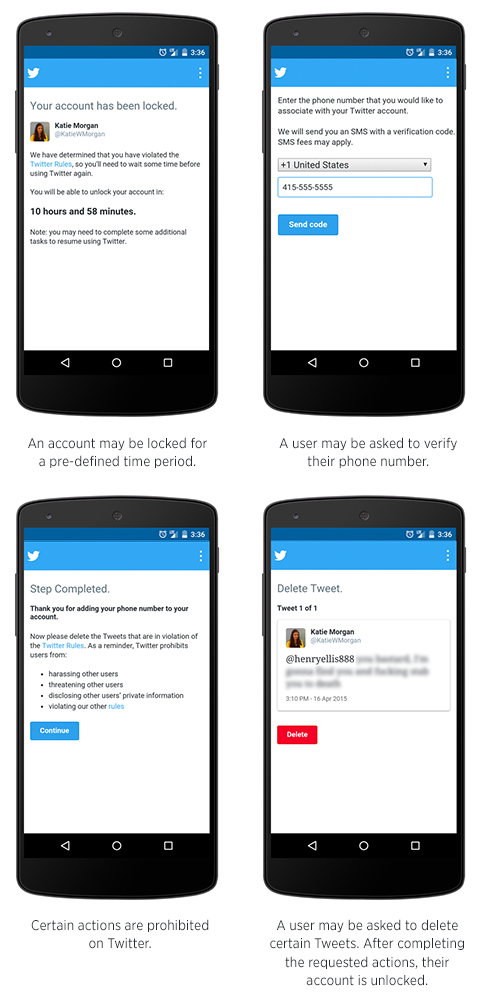
Unfortunately, today's announcement seems to be heavy-handed censorship and runs the risk of ruining the network's trustworthiness. Reviewing user-reported abuse, as is the current practice is one thing, but algorithms to catch abusive behavior cannot be perfect; non-offensive tweets will likely get flagged in error. It is wrong to chalk these falsely flagged tweets up as acceptable damage. This is the danger in not having checks and balances -- Twitter is judge, jury and executioner.
Quite frankly, forcing users to delete their own tweets is comparable to making authors burn their own books. If Twitter has deemed something to be offensive, it should also have the backbone to be responsible for removing the content.
Do you think Twitter is taking censorship too far? Tell me in the comments.
Photo Credit: PathDoc/Shutterstock
-

Linux distro Fedora 22 Beta now available
Publié: avril 21, 2015, 3:31pm CEST par Brian Fagioli

Fedora is an awesome Linux distribution. Not only is this my distro of choice, and the favorite of many other users, but more importantly, it is the operating system that Linus Torvalds uses. Yes, the father of Linux and overall open source champion uses Fedora. The OS is notable for being the foundation and testing grounds of Red Hat Enterprise Linux (RHEL) too. No matter how you slice it, Fedora is both important and popular.
Today is finally the day, fellow Fedora lovers; after a long wait, the first beta of version 22 is here. Not only does this signal that the final release is getting closer, but it means we get to play with the latest beta too. So what are you waiting for? It's time to download!
"We’re pleased to announce that Fedora 22, the latest version of the Fedora operating system, is now available in beta. A free, Linux-based operating system developed and maintained by the Fedora Project's global community, Fedora 22 continues to follow the path of the Fedora.next initiative delivering three distinct editions of Fedora 22: Fedora 22 Cloud Beta, Fedora 22 Server Beta and Fedora 22 Workstation Beta", says The Fedora Team.
The team further explains, "while each edition addresses a specific set of use cases, all are built from a base set of packages that includes the Linux kernel, RPM, systemd, and Anaconda. All editions of Fedora 22 Beta include an updated package manager for RPM-based Linux distributions called 'DNF'. Desktop and workstation users who use the Software tool to manage their applications will see no difference, except better performance behind the scenes in managing updates. Fedora users who manage applications using the command line will note that DNF is faster while still keeping CLI compatibility with Yum for most tasks".
The Fedora Team shares the following new Workstation features.
- GNOME now provides better notifications to users about system events.
- A step towards replacing X with Wayland, as the login screen now uses Wayland
- The Automatic Bug Reporting Tool (ABRT) now features better notifications and gives users additional control over the information sent via the GNOME privacy control panel
- The libinput library is now used for both X11 and Wayland for consistent input device handling.
The most exciting thing about Fedora 22, however, is DNF (Dandified yum) -- the new package manager. While YUM was awesome, DNF is even better. While it was possible to test DNF on previous versions of Fedora, it is now replacing YUM entirely.
Yes, there will be a small learning curve, and yes, longtime YUM fans may be miserable at first, but it was a necessary change that had to be made. It is faster, easier and better positioned for the future. Like pulling off a band-aid, it is time to say goodbye to YUM and hello to its evolved fork.
As always, it is suggested that you avoid installing beta software on a production machine. With that said, if you aren't afraid of losing data or messing up your machine, you might as well pull the trigger; YOLO, bruh!
You can download the Fedora 22 Workstation Beta here.
Photo Credit: Eskemar/Shutterstock
-

Microsoft goes Down Under -- retail store coming to Australia
Publié: avril 21, 2015, 6:31am CEST par Brian Fagioli

A visit to the Microsoft Store can be a very fun experience. If you're like me, playing with laptops, tablets and Xbox is like going to an amusement park. Unfortunately, the closest Microsoft store to my home is about an hour away at a mall. This means I cannot go as often as I want. If you think an hour commute is bad, however, imagine the poor people of Australia -- they have to board an airplane to visit one!
Luckily for the Australian people, this will soon change. You see, a Microsoft Store is opening in Australia for the first time ever. In other words, Microsoft is going Down Under.
"I'm proud to announce that Sydney has been chosen as the home for the first Microsoft flagship store outside of North America. The store will be located at Westfield Sydney on Pitt Street Mall and will give customers the same outstanding choice, value and service as our stores overseas and online. It will provide an opportunity to experience the best of Microsoft products like Windows PCs, Surface devices, Windows Phones, Xbox One, Office and more in an innovative and vibrant setting", says Pip Marlow, Managing Director, Microsoft Australia.
Marlow further explains, "this is a significant development for our business locally as well as globally and is the latest in a series of Microsoft investments in Australia -- last October we opened our Microsoft Australia Azure Geos and just a few weeks ago we bought Office 365 and Dynamics CRM Online to our local data centres. We also recently opened another Microsoft Innovation Centre in South Australia and we continue to support Australia’s not-for-profit community by giving A$50 million in software donations last year alone".
Whether or not Australians have been clamoring for a Microsoft Store is inconsequential -- they will have one soon. Sydney in particular is a very beautiful and modern city; the citizens should see great value in having a Microsoft Store. Having the ability to touch and see a product before buying can be a wonderful experience.
Photo Credit: graphicgeoff/Shutterstock
-

OnePlus One invites are dead, but OnePlus 2 will resurrect them
Publié: avril 21, 2015, 2:56am CEST par Brian Fagioli

I am a huge gadget guy, and yet I have never owned an iPhone because it is too expensive and restrictive. Android is my mobile platform of choice for a number of reasons. It is a Linux-based operating system (sweet), it has an accessible file system (awesome), and the handsets can be affordable (woo-hoo). This is in stark contrast to Apple's rotten iOS ideology.
While the expensive (yet not restrictive) Nexus 6 is my current smartphone, I did consider a different, less costly model before I got it -- the OnePlus One. That Android phone is very affordable and powerful, but it had one fatal flaw -- a lame invite scheme. Whether invites were implemented due to strong demand or as a way to create perceived demand, it rubbed me the wrong way. I'm not into playing games when it comes to spending my hard-earned money. Luckily, this is changing. To celebrate the one-year anniversary of announcing the phone, OnePlus is killing the invite system for it. Yes, anyone can buy the One at any time (as long as there is stock). Unfortunately, not all of the news is good.
"Starting today, the One will be available without an invite. Forever. That’s right. In our first big celebration of the One’s successful year, we are opening up sales globally for everyone, every day of the week. We have always wanted to put great products into the hands of more people. And, we now feel confident that we have matured enough to handle the increased complexity that comes along with opening up sales completely", says OnePlus.
The company further explains, "with the experiences we’ve gained with the One, we will be far more prepared to make the same transition with the OnePlus 2. Yes, the 2 will initially launch with invites. We're committed to maintaining razor-thin margins in order to give as much value as possible back to our users, and this drastically increases our risk. The OnePlus 2 will bring the challenges that come along with a brand new product, and initially, our invite system will help us to manage that risk. It also helps us to be sure that every OnePlus 2 user gets the amazing experience that they deserve".
Damn. Just as they get everyone excited by ending OnePlus One invites, the company farts in the faces of Android fans by announcing invites will return for its future handset. Quite frankly, the lingering stench of invites is sure to take the fun out of the OnePlus 2 launch just as it did the One before it. Come on now; why not make enough of the devices to meet demand?
Oh well, at least for the time being, consumers can enjoy purchasing the OnePlus One without roadblocks. Are you more likely to buy the One? Tell me in the comments.
-

Buffalo announces rugged MiniStation Extreme NFC USB 3.0 hard drive
Publié: avril 20, 2015, 7:16pm CEST par Brian Fagioli
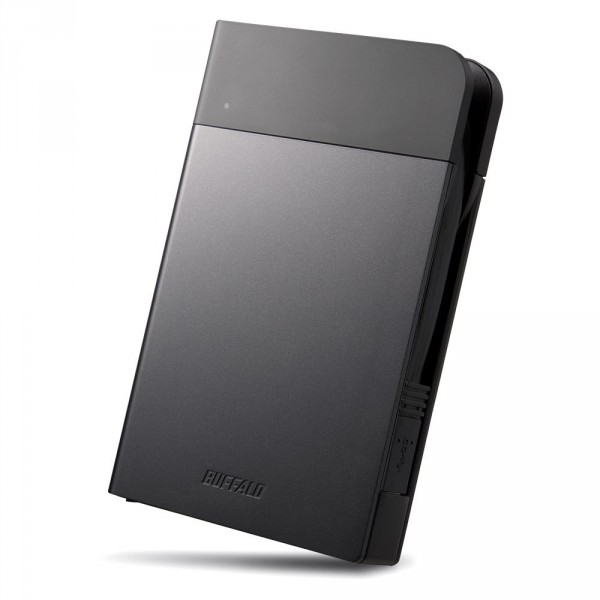
While many people focus on speed and capacity when buying storage devices, an often overlooked aspect is security. Of course, not everything necessarily needs to be encrypted and protected; while Aunt Edith's recipes and your family reunion photos are valuable to you, they aren't exactly the target of hackers or rogue government nations.
If you do need to encrypt and protect files, however, there are many options available to you. Today, Buffalo announces a unique drive, which offers NFC to securely access the hardware-encrypted drive. Rather than using biometrics or a password, an NFC smart card is all you need to unlock the rugged, water and dust resistant, military-grade MiniStation Extreme NFC USB 3.0 hard drive.
"The MiniStation Extreme NFC sports top-of-the-line protection standards for operation in harsh environments, such as the outdoors or the cargo hold of a plane. Its ruggedized chassis and specialized internal bumpers follow the U.S. Military Standard for shock defense. When accidentally bumped or dropped from up to 1.2 meters, the MiniStation Extreme NFC absorbs and transfers the resulting shock away from the hard drive, safeguarding the stored data. Moreover, it adheres to the IPX3 standard for resistance against water and the IP5X standard for protection against dust, protecting data on the device under any conditions", says Buffalo.
The company says, "built-in NFC technology allows users to easily unlock files using the included smart card without having to remember a password. This capability also protects valuable data from being accessed by an unauthorized user. Users can securely ship information by sending the hard drive and smart card separately, ensuring the data is protected even if the hard drive is lost or stolen".

While NFC is brilliant for physically shipping a hard drive -- sending the card in a separate mailing is genius -- I am dubious about its use outside of that case. If the card is lost, or a disgruntled employee destroys it, you could be left in quite the bad situation.
 Without an alternative way to unlock the drive, you had better be extremely confident and trusting of the NFC card. You cannot use a smartphone's NFC as an alternative, sadly.
Without an alternative way to unlock the drive, you had better be extremely confident and trusting of the NFC card. You cannot use a smartphone's NFC as an alternative, sadly.[UPDATE] Buffalo tells BetaNews, "if the NFC card is lost, the user can still access the stored files by entering a password that they designated during setup, assuming they had set a password. The user does have the option to allow access to the hard drive through the smart card exclusively".
In other words, you should probably set up an alternative password just in case, however, you can go NFC-only if you prefer.
Luckily, pricing is very competitive -- the 1TB model is $129.99 and the 2TB model is $199. This is rather affordable for a rugged drive with 256-bit AES data encryption.
Do you like the idea of using NFC to lock/unlock encrypted files? Tell me in the comments.
-

KaOS 2015.04 is here -- Download the KDE-focused Linux distro now!
Publié: avril 19, 2015, 7:40pm CEST par Brian Fagioli
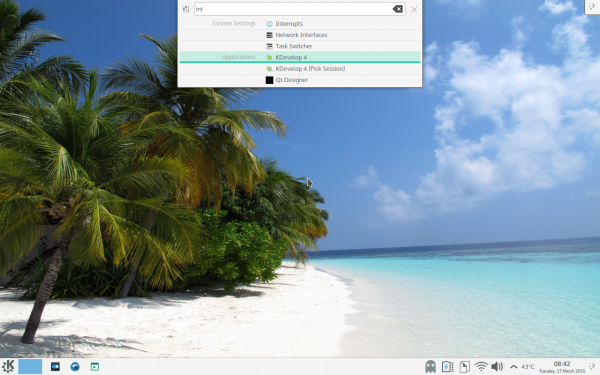
There are too many Linux distributions nowadays. Choice and variety are wonderful, but in this case, they spread resources very thin. Linux-based operating systems might be further along by now if more developers came together to work on projects. For someone new to Linux, finding a distro can be a daunting task. Many of the releases are simply noise, making it hard to find the quality operating systems.
KaOS is one of those quality operating systems. It is a wonderful Linux distribution that focuses on KDE. Quite frankly, if you are a KDE purist, this should be on your radar. To cerebrate the two-year anniversary of the distro, the team releases 2015.04. Whether you are a Linux noob, or even an an expert, you should give it a try.
"This ISO brings all the latest of Plasma 5 (Frameworks 5.9.0, Plasma 5.2.95) and KDE Applications 15.04.0. All build on Qt 5.4.1. Many more applications are now fully ported to Qt5/Frameworks 5, among those re-added since their port became available are Skrooge, Kid3, Choqok and Kgamma. New additions to the repositories includes applications very recently switching to Qt5, examples are Wireshark, Frescobaldi and Musescore. The Midna artwork has a complete new look and recieved a good dozen bug fixes to integrate much better in Plasma 5. Issues to run AppsKaOS in virtualbox with guest-additions and sddm are fixed", says the KaOS Team.
The team further says, "repositories of KaOS will stay limited in size and expect it to stay at the current maximimum of about 2100-2200. A gist of what is available, beside the stable kernel there is Linux-next 4.0, Libreoffice 4.4.2, Qt 5.4.1, bumblebee packages, VLC, Vokoscreen, Blender, XBMC, Calibre, Sigil, Librecad, a few games like 0ad and Knights. A limited number of the most well-known GTK applications are available, examples Firefox 37.0.1, Chrome 44, Ardour 3.5.403, Flashplugin 11.2.202.457, Inkscape 0.91, GIMP 2.8.14 and Google-talkplugin 5.38.5.0. Complete language packs are available for KDE, Calligra, Firefox, Libreoffice and Thunderbird. For IM, fcitx 4.2.8.6 is available as a rather complete group".
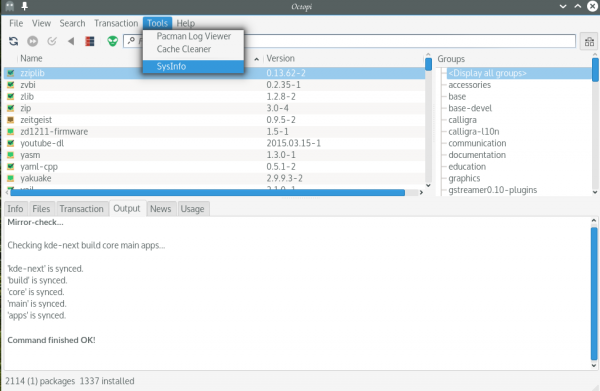
The KaOS team shares the following known issues.
- When using a ms-dos partition-table with extended partitions, the manual option to partition will fail to mount the needed target. Either click on the intended target partition in Dolphin prior to starting the installer (that will mount the partition), or select any of the automated partitioning options
- For UEFI installs it is not possible at this time to use any of the three automated partitioning options, only the fourth options can be used
- If you want to use a GPT partition table on a BIOS system, make sure to set it up following this Guide, the installer’s partitioner can only handle GPT correctly for UEFI
- Installing on RAID, LVM, LUKS is currently not possible

If you are a fan of KDE, or just quality operating systems, you should definitely give it a go. It is built on a solid foundation and uses the awesome pacman package manager.
Download it here and tell me what you think in the comments below.
Photo Credit: Liudmyla Marykon/Shutterstock
-

Microsoft Open Technologies is closing -- is that good or bad news for open source?
Publié: avril 17, 2015, 6:58pm CEST par Brian Fagioli

Microsoft is a company that can do no wrong lately. It is wisely focusing on devices and services -- its cross-platform support is a total 180 degree turn from years past. Hell, the company is even embracing open source lately, showing that it is listening to customers and taking advantage of industry trends.
When Microsoft Open Technologies was founded as a subsidiary of Microsoft -- under Steve Ballmer's reign -- many in the open source community hailed it as a major win, and it was. Today, however, the subsidiary is shutting down and being folded into Microsoft. While some will view this as a loss for open source, I disagree; Microsoft has evolved so much under Satya Nadella, that a separate subsidiary is simply no longer needed.
"During its operation, MS Open Tech has helped connect Microsoft with a number of open source communities. MS Open Tech’s projects have made it easier for Linux, Java, and other developers to use Azure, through SDKs, tools plug-ins, and integration with technologies such as Chef, Puppet, and Docker. We’ve helped bring Microsoft’s services and APIs to iOS and Android. We've contributed to open source projects such as Apache Cordova, Cocos2d-x, OpenJDK, and dash.js. We’ve brought Office 365 to the Moodle learning platform. And we’ve helped connect the Open Web by collaborating with the industry on standards for HTML5, HTTP/2, and WebRTC/ORTC", says Jean Paoli, President, Microsoft Open Technologies.
Paoli further explains, "open source has become a key part of Microsoft's culture. Microsoft’s investments in open source ecosystems and non-Microsoft technologies are stronger than ever, and as we build applications, services, and tools for other platforms, our engineers are more involved in open source projects every day. Today, Microsoft engineers participate in nearly 2,000 open source projects on GitHub and CodePlex combined. Through open source collaborations, Microsoft has brought first-class support for Linux to Azure, worked with Docker to integrate it with Azure and Windows, built Azure HDInsight on Apache Hadoop and Linux, and delivered developer tools for Android and iOS, and for Node.js and Python. And Microsoft is actively building open source communities of its own".
This does not mean that MS Open Tech employees need to update their resumes; quite the contrary. These employees will be welcomed at Microsoft under a new division called "Microsoft Open Technology Programs Office". I expect these people to be open source advocates (stealthy ninjas), and hopefully influence positive change from the inside out.
Some cynics will claim this announcement is nothing more than a positive spin on negative news, and sure, it could be. With that said, Microsoft would be foolish to abandon its focus on open source and risk damaging its ever-improving image while it is on such a roll. MS Open Tech has done some wonderful work and Microsoft is not likely to move away from that.
A Microsoft spokesperson answers the following BetaNews questions regarding the announcement.
BetaNews: Has Microsoft shut down the project?
Microsoft: Microsoft Open Technologies, Inc., (MS Open Tech) has operated as an innovative subsidiary of Microsoft. The MS Open Tech team will now move back to Microsoft to help open source and open standards activities including the creation of the Microsoft Open Technology Programs Office.
BN: Does this change Microsoft's stance on open source?
MS: No. Open source is a key business strategy across the company, and Microsoft Corp’s investments with open source ecosystems and non-Microsoft technologies are stronger and broader than ever.
Photo Credit: Elnur/Shutterstock
-

Microsoft Studios and 343 Industries release Halo: Spartan Strike for Windows and iOS
Publié: avril 17, 2015, 5:46am CEST par Brian Fagioli

When I was a young man, I loved video games more than anything. Not only did I play the games, but I bought magazines about them and had fun discussing them with friends. Back then -- in the 80s' and 90's -- things were much simpler. You put in your cartridge, started the system and were playing in seconds. Nowadays, however, games take forever to load, are super complicated and offer in-game purchases. It can feel like a huge money-grab. Hell, sometimes you spend more time installing updates than playing the actual games!
When Microsoft Studios and 343 Industries released Halo: Spartan Assault last year, I was in heaven. The game was a throw-back to the glory days of gaming -- pick up and play. You shot stuff and tried not to die; a wonderful concept! Today, the follow-up to that game, Halo: Spartan Strike, sees release. You can download the game now for Windows, Windows Phone, iPad and iPhone. The best part? A paltry $5.99 price tag (and no in-game purchases)!
"Set during the events of Halo 2, Halo: Spartan Strike, is the new on-the-go Spartan adventure within the Halo universe. Crush your enemies using the iconic Warthog or sweep them from the battlefield using the all-new Kestrel VTOL. Take your Spartan skills and delve into 30 challenging missions through cities and jungles using an all new arsenal of weapons, abilities and vehicles against the Covenant and Promethean enemies. You'll also be able to complete weekly challenges to compare performance and take the top position against friends in leaderboards that showcase your Halo gaming skills", says Microsoft.

The company further explains, "also available on iPad, iPhone, and Steam is the Halo: Spartan Bundle. The bundle includes both Halo: Spartan Assault -- the original Halo top-down shooter that plays through the historic first missions of the Spartan Ops program as Commander Palmer -- and Halo: Spartan Strike for $9.99".
I spent the evening playing Halo: Spartan Strike on my Surface Pro 3 and I am happy to report that the sequel is even better than the original. Seriously, the game is bad-ass! While the style and concept is the same, I like the pacing better. Not to mention, the audio is quite remarkable; I suggest playing with headphones for full immersion.
If you are a fan of quality video games, I highly recommend Halo: Spartan Strike. If you missed out on Spartan Assault, the $9.99 bundle is a damn good value. You can download the game for your platform of choice using the links below.
Windows 8.x, Windows Phone 8, iPhone, iPad, and Steam
Tell me how you like the game in the comments below.
-

ASUS Republic of Gamers GR6 desktop offers big gaming performance in a small package
Publié: avril 16, 2015, 6:45pm CEST par Brian Fagioli

Nowadays, computers seems to be trending towards more diminutive packages. It's not hard to see why -- people value having as much workspace as possible; an enormous tower taking up a desk can be an inconvenience. Just look at Apple's new MacBook; people are willing to trade performance for size while also paying a premium.
Unfortunately, this just won't do for gamers. This particular segment of consumers does not like compromise when it comes to performance. With that said, plenty of gamers also value style and size. Luckily, we are beginning to see more and more svelte gaming machines. Today, ASUS Republic of Gamers announces the GR6 desktop. If you are like me, the design alone will have you salivating. Beauty is more than skin deep here, however, as the specs are impressive too.
"Powered by a 5th-generation Intel Core i5 (Broadwell) processor, 8GB of DDR3L memory (upgradeable to 16GB), an updated Nvidia GeForce GTX 960M graphics card and an optional solid-state-drive (SSD), ROG mouse and keyboard is also available. Gamers are ready for Full HD gaming in the bedroom, or throw it in a bag and head to a LAN party or simply go hog the big-screen in the living room", says Republic of Gamers, the gaming enthusiast-focused division of ASUS.
The company further explains, "ROG GR6 comes pre-installed with Windows 8.1 and Steam Big Picture Launcher so you can navigate and get into games in no time, even using just your game-pad if you choose. The full-windows experience is available and SteamOS can be added without any added hardware after the official launch. ASUS exclusive features include AI Suite III to customizing system settings, 100GB of free ASUS WebStorage cloud storage for a year, and HomeCloud so you can access your ROG GR6 remotely. A one-year full Kaspersky Anti-Virus license is also included for real-time protection against virus and malware attacks".

Gamers will appreciate that the machine comes with both a wired ROG Gladius mouse and an M801 mechanical keyboard. The mouse has enthusiast-grade features, such as DPI switching and a 6400DPI optical sensor. These gaming-focused peripherals highlight ASUS' commitment to making this a quality gaming experience.

While pricing and availability are unknown, the following specs are a lock.
Processor Intel Core i5-5200U Processor Operating system Windows 8.1Windows 8.1 Pro Graphics NVIDIA GeForce GTX 960M Graphics with 2GB GDDR5 VRAM Memory &
storage8GB 1600MHz DDR3L memory (up to 16GB)2 x SO-DIMMSATA 6.0Gbit/s;1 x 2.5in 1TB 7200rpm HDD,1 x 2.5in 500GB 7200rpm HDD,1 x 2.5in 128GB SSD, or1 x 2.5in 256GB SSD1 x 2.5in extension bay for HDD/SSDor1 x 2.5in 128GB SSD and 1 x 2.5″ 1TB 7200rpm HDD Networks Intel Gigabit Ethernet LAN802.11a/b/g/n/ac Wi-Fi Wireless 802.11a/b/g/n/ac Connectivity Front I/O
1 x Headphone1 x MIC-in2 x USB 2.0 (1 with USB Charger)Rear I/O3 x Audio jacks (LINE_IN/LINE_OUT/MIC)1 x S/PDIF optical out1 x HDMI1 x DisplayPort1 x LAN(RJ45)4 x USB 3.01 x 19V DC-in1 x Kensington lock
ROG-exclusive features SupremeFX AudioSonic SoundStageSonic SenseAmpSonic StudioSonic Radar IIGameFirst IIISteam Big Picture Launcher Other features/bundled software Kaspersky Anti-Virus (1-year full license)Intel Smart Connect TechnologyIntel Rapid Start TechnologyASUS EZ Update
ASUS WebStorage (100GB for one year for new users)AI Suite III
ASUS HomeCloud with Wi-Fi GO!/Media StreamerDTS ConnectAccessory bundles ROG Sica gaming mouse and RA01 gaming keyboard (optional)ROG Gladius gaming mouse and M801 gaming mechanical keyboard (optional) Colors ROG black and red Size Max. 238 x 245 x 60mm, 2.5-liter chassis Weight 1.28kg Will you be buying this svelte beast? Tell me in the comments.
-

Logitech's crowdsourced PX57 video game available now for Windows, OS X and iOS
Publié: avril 16, 2015, 3:41am CEST par Brian Fagioli

When Logitech announced that it was crowdsourcing a video game using Reddit, I was dubious to say the least. I knew the company could pull it off, but I was fearful that anonymous Internet users would ruin the "Together We Game" experiment.
Luckily, my fears were unfounded, as not only has the game been released, it is actually very fun and normal. In other words, the Internet did not spoil the game. Best of all, the tower defense game is free and available for Windows, OS X and iOS. Will you download PX57?
"Designed and developed for game-players of all levels, PX57 is a traditional tower defense video game designed with the direction of more than 12,000 votes worldwide and brought to life by the director of the New York University Game Lab, Frank Lantz, and a team of gaming experts from Tiny Mantis", says Logitech.
Frank Lantz, director of the New York University Game Center explains, "Logitech made it possible for thousands of people from countries all over the world to come together and contribute to the creation of PX57, and get an inside peek at what goes into the game design and development process. PX57 reflects the ideas and creative choices of everyone who was involved and we're excited to see it come to life. Together We Game was a fun and collaborative process and now it's time for players to dig into the final result".
While the graphics and art are very basic, both the strategy and gameplay are solid; that's the important thing right? I downloaded it on my iPad and was playing in minutes. Nothing is worse than a complicated game with a steep learning curve; PX57 is very accessible while not being too simplistic. I highly recommend it as a fun time waster.
You can download PX57 using the below links.
Tell me what you think of the game in the comments below.
-

Samsung starts production on SM951 -- world's first M.2 NVMe PCIe SSD
Publié: avril 15, 2015, 5:21am CEST par Brian Fagioli

SATA based solid state drives are so 2014. We are already in Q2 of 2015, so it is time to step things up. While SATA drives will still meet the needs of many, enthusiasts are always looking for a new way to gain an edge.
PCIe NVMe PCIe SSDs are the future, and the market is starting to see more of these drives. With that said, NVMe PCIe drives have only been in the PCIe full and half-height form factors. Today, Samsung announces it is starting production on the world's first NVMe PCIe SSD to use the M.2 form factor.
"The new NVMe-based SM951 SSD achieves sequential data read and write performance up to 2,260 megabytes per second (MB/s) and 1,600MB/s, respectively, while using Samsung’s leading-edge controller technology. These performance figures are the industry’s most advanced, with speeds four and three times faster than those of a typical SATA-based M.2 SSD which usually moves data at up to 540MB/s and 500MB/s, respectively", says Samsung.
The manufacturer further explains, "the drive attains its high-speeds by using four 8 gigabit-per-second (Gbps) lanes (PCIe Gen 3.0 x4) of simultaneous data flow. This allows for a data transfer rate of 32Gbps and a maximum throughput of 4GB/s, giving the new drive a huge advantage over SATA-based M.2 SSDs, which can only transfer data up to 600MB/s. When it comes to random read operations, the SM951-NVMe can process 300,000 IOPS".
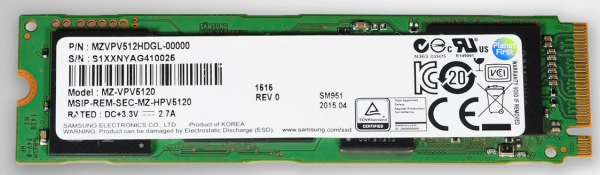
The M.2 form factor is preferable, as it can be used in small form-factor desktop PCs and laptops too. Plus, some ATX motherboards will feature an M.2 connector. More importantly, however, an M.2 card can be used with PCIe full and half-height adapter cards.
Pricing and availability are not yet known, but the drives will likely be expensive. What we do know for sure, however, is the promised capacities -- 128GB, 256GB and 512GB.
-

Samsung starts production on SM951-NVMe -- world's first M.2 NVMe PCIe SSD
Publié: avril 15, 2015, 5:21am CEST par Brian Fagioli

SATA based solid state drives are so 2014. We are already in Q2 of 2015, so it is time to step things up. While SATA drives will still meet the needs of many, enthusiasts are always looking for a new way to gain an edge.
PCIe NVMe PCIe SSDs are the future, and the market is starting to see more of these drives. With that said, NVMe PCIe drives have only been in the PCIe full and half-height form factors. Today, Samsung announces it is starting production on the world's first NVMe PCIe SSD to use the M.2 form factor.
"The new NVMe-based SM951 SSD achieves sequential data read and write performance up to 2,260 megabytes per second (MB/s) and 1,600MB/s, respectively, while using Samsung’s leading-edge controller technology. These performance figures are the industry’s most advanced, with speeds four and three times faster than those of a typical SATA-based M.2 SSD which usually moves data at up to 540MB/s and 500MB/s, respectively", says Samsung.
The manufacturer further explains, "the drive attains its high-speeds by using four 8 gigabit-per-second (Gbps) lanes (PCIe Gen 3.0 x4) of simultaneous data flow. This allows for a data transfer rate of 32Gbps and a maximum throughput of 4GB/s, giving the new drive a huge advantage over SATA-based M.2 SSDs, which can only transfer data up to 600MB/s. When it comes to random read operations, the SM951-NVMe can process 300,000 IOPS".
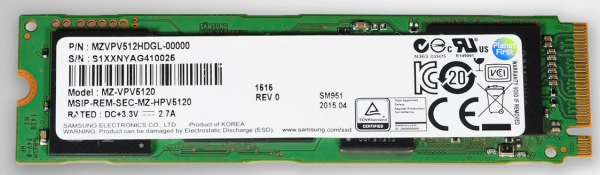
The M.2 form factor is preferable, as it can be used in small form-factor desktop PCs and laptops too. Plus, some ATX motherboards will feature an M.2 connector. More importantly, however, an M.2 card can be used with PCIe full and half-height adapter cards.
Pricing and availability are not yet known, but the drives will likely be expensive. What we do know for sure, however, is the promised capacities -- 128GB, 256GB and 512GB.
-

Netflix improves experience for blind and visually impaired customers
Publié: avril 15, 2015, 2:32am CEST par Brian Fagioli

Everyone loves a good movie or TV show. Not only are they entertaining, but an opportunity for you to forget about your troubles too. My favorite thing about TV shows and movies, however, is the ability to be transported into a different world. By watching the film "Gravity", I can travel to space. "Game of Thrones" allows me to travel to the fictional Westeros. You get the idea.
While these are very much a visual affair, the audio isalso important. Besides dialogue and natural noise, the soundtrack plays a huge role too. Star Wars for instance offers a beautiful score. Unfortunately, not everyone has the ability to see; some people are blind or visually impaired. For these people, the audio is even more important. Today, Netflix recognizes this important group of people with a new Audio Description feature, starting with the all-new "Marvel's Daredevil".
"Audio description is a narration track that describes what is happening on-screen, including physical actions, facial expressions, costumes, settings and scene changes. Customers can choose audio narration just like choosing the soundtrack in a different language", says Netflix.
The company further explains, "over time, we expect audio description to be available for major Netflix original series, as well as select other shows and movies. We are working with studios and other content owners to increase the amount of audio description across a range of devices including smart TVs, tablets and smartphones".
According to the National Federation of the Blind (NFB), there were 6,670,300 visually impaired adult Americans in 2012. While not all of these people are blind or would need Netflix's Audio Description feature, it is still a starling statistic. This is a significant portion of the population.
For the time being, Netflix seems to be focused on delivering this feature to its original programming, like "Orange is the New Black" and "House of Cards". With that said, it is a great start and the company deserves major kudos. Hopefully more film and TV studios will jump on the bandwagon.
Photo Credit: koya979/Shutterstock
-

StarTech.com releases 6-Bay Hard Drive Duplicator Dock with eSATA and USB 3.0
Publié: avril 14, 2015, 9:23pm CEST par Brian Fagioli

If you work in IT, you know how laborious it can be to get new computers up and running. The best way to do it is with a single image, so you do not need to manually; one by one. In other words, you install a disk image to multiple machines; the image not only has Windows, but other software and settings too
While this can be done in many ways, including over network or using optical media, a hard drive duplicator is probably the fastest. StarTech.com announces a new product that not only serves as a duplicator, but as 6-drive dock too. Offering USB 3.0 and eSata connectivity, it is sure to meet the needs of many businesses and some home users too.
"When used as a standalone drive duplicator, this product enables users to clone or erase up to five hard drives or solid-state drives simultaneously, without a host computer connection. The 6-Bay Duplicator and Dock can also be used as a hard drive docking station for up to six drives, over a USB 3.0 or eSATA host connection to a computer", says StarTech.com
Juliet Wei, Senior Product Manager for StarTech.com's line of data storage products explains "the new dock is a powerful product that greatly simplifies drive management and IT deployment. The dock enables IT professionals to significantly boost their productivity, by enabling mass drive duplication and data erasure".

StarTech.com shares the following features and benefits.
- 1:5 mass drive duplication and 5-drive mass erasing
- Hassle-free, standalone operation with a built-in digital LCD display
- eSATA and USB 3.0 host connections. Backward compatibility with USB 2.0, USB 1.1
- Single-pass and multi-pass overwriting / DoD erasing for wiping the contents of up to five drives simultaneously
- 2.5 in or 3.5 in form factor drive support
- SATA revision I/II/III (1.5/3.0/6.0 Gbps) drive support
- Built-in dual cooling fans with speed control
What makes this particularly cool is the ability to not only copy drives, but erase them too. If your business computers contain sensitive information -- both employee and customer -- you can't simply format it and throw it in a dumpster. Bad guys may be able to recover the data. True, you should physically destroy the drives too, but properly deleting them should be a precursor.
Of course, cloning, erasing and reading multiple drives like his can generate heat, so two fans are inside to keep things cool. If the fan noise is too high, or you want to lower temperatures further, you can increase or decrease the fan speed with the individual controls -- very cool.
If you have a need for such a device, you can buy it here for $914.99. While not inexpensive, it is a perfectly acceptable price for all it can do.
-

Toshiba focuses on small business market with Ultraportable Portégé R30 laptop
Publié: avril 14, 2015, 3:15am CEST par Brian Fagioli

When it comes to computing, small businesses can have unique needs. Unfortunately, many manufacturers ignore this segment, thinking that between Enterprise and consumer offerings, the small businesses can find a solution. To be honest, this isn't quite off base -- small business owners may find a decent machine at Best Buy or online somewhere that meets their needs. Still, how nice would it be if manufacturers actually focused on this market?
Don't worry, Toshiba has you covered. Today, the manufacturer announces the Portégé R30 laptop. This 13.3-inch offering may be perfect for both small and medium-sized businesses, as it is very compact for travel, while offering solid performance using Intel's dependable Haswell processors.
"The Portégé R30 offers full performance -- plus a built-in optical drive -- without the burden of a bulky laptop. Users will have all the speed they need to work and create with a 4th Generation Intel Mobile Performance processor, up to 16GB of DDR3 memory, and up to a 1TB hybrid hard drive or 512GB solid state drive. Built-in Intel vPro technology, plus Trusted Platform Module (TPM) and a Fingerprint Reader provide the extra security IT departments require", says Toshiba.
The manufacturer further explains, "encased in a premium magnesium alloy Tough Body chassis, the Portégé R30 offers increased protection with a shock-absorbing design and a unique honeycomb reinforcement structure for increased rigidity and durability. It also features Toshiba's innovative EasyGuard technology to help safeguard the laptop's critical components against the stress and hazards of today's mobile world. The Portégé R30 undergoes rigorous spill, drop and Highly Accelerated Life Testing (HALT), and features a highly efficient cooling technology that keeps the device cool".




I really like that Toshiba is focusing on durability, since laptops are designed for portability. Every time you leave the office for a business trip or meeting at Starbucks, you run the risk of dropping or damaging the machine.
Also cool is the inclusion of an optical drive. While many consumers no longer have a need for them, businesses in particular may have a need for on-location backups. A DVD burner is a cost-effective and reliable method for doing so.
The computer's 13.3 inch display, however, may disappoint; all models feature a resolution of 1366x768. While this might be a deal-breaker for a home consumer, it is still a popular resolution for many businesses. Believe it or not, a popular resolution like this is sought after. Why? When creating documents and PowerPoint presentations, you may want to verify its readability across all company machines. Small business users should be perfectly fine. Both HDMI and VGA are on board for connecting to monitors and projectors too.
Please note: You can upgrade to a 1080p screen for an additional $100 during the customization process (thanks barely_normal!).
Keep in mind, small business users are not typically looking to play games or watch movies with a work machine; it is a tool to conduct business. With that said, Toshiba has hit all the marks, with durability, performance, security and a compact size. Even the pointing stick, while trivial for some, is a must-have for many in the business world.
Toshiba says the starting MSRP is $829, but the least expensive machine I can find on its site is $899. That price gets you a Core i3 processor, 8GB of RAM and a 500GB HDD -- plenty of power for a typical small business. Stepping up to a Core i5 or i7 with SSD causes the price to jump significantly -- the top model is $1,599.
If you are interested in purchasing, you can check them out here.
-

Kingston Digital KC310 960GB 'business-class' SSD now shipping
Publié: avril 13, 2015, 7:25pm CEST par Brian Fagioli

Not all solid state drives are created equal. Sadly, I have learned this lesson the hard way. In an attempt to save money, I have in the past purchased budget drives. The result? Early failures, causing data loss and headaches.
Nowadays, I only buy quality brands, such as Samsung and Kingston. While the former makes some of the best drives on the market, the latter is no slouch either. Quite frankly, I rather love Kingston for SSDs and flash drives due to their reasonable cost and high reliability. Today, the company announces that it is shipping a 960GB "business-class" SSD.
"KC310 is a true HDD replacement as its large capacity allows users to store more data and applications. Powered by a Phison S10 quad-core, eight-channel controller, KC310 provides unsurpassed SATA Rev. 3.0 (6Gb/s) performance delivering high read/write speeds and IOPS", says Kingston Digital.
The company further explains, "KC310 is an ideal SSD for entry-level servers and datacenter hosting companies looking for more storage. The drive provides end-to-end data protection through Advanced SmartECC and Flash error code correction. Data can be rebuilt in the event of an error allowing for extended NAND durability and reliability. The addition of firmware-based power loss protection helps maintain data integrity as data is constantly moved to NAND to minimize the amount of time it stays in the cache".
Kingston Digital shares the following specifications and features.
- High Capacity: more room to store applications and data
- High Performance: allows user to fully exploit the potential of their systems while enhancing productivity
- End-to-end data protection: provides intelligent data error correction for advanced data reliability
- Firmware-based power loss protection: enables drive to recover from unsafe power shutdown
- Supports S.M.A.R.T.: monitors the status of your drive
- Supports TRIM: maintains maximum performance on compatible operating systems
- Guaranteed: three-year warranty and free technical support
- Form factor: 2.5 inch
- Interface SATA Rev. 3.0 (6Gb/s): with backwards compatibility to SATA Rev. 2.0 (3Gb/s)
- Capacities: 960GB
- Controller: Phison PS3110-S10
- Sequential Read/Write: SATA Rev. 3.0 - up to: 550/520MB/s
- Maximum 4k Read/Write: Up to 99,000/89,000 IOPS
- Random 4k Read/Write: Up to 96,000/88,000 IOPS
- PCMARK Vantage HDD Suite Score: 80,700
- Enterprise S.M.A.R.T. Tools: reliability tracking, usage statistics, life remaining, wear leveling, temperature
- Total Bytes Written (TBW): 681TB 0.66 DWPD
- Power Consumption: 0.54 W Idle / 0.67 W Avg / 1.66 W (MAX) Read / 3.26 W (MAX) Write
- Storage temperature: -40°C~85°C
- Operating temperature: 0°C~70°C
- Dimensions: 69.9mm x 100.1mm x 7.0mm
- Weight: 84g
- Vibration operating: 2.17G Peak (7–800Hz)
- Vibration non-operating: 20G Peak (10–2000Hz)
- MTBF: 1 million hours
- Warranty/support: 3-year warranty with free technical support
Ultimately, SATA SSDs have hit their ceiling, as 550/520MB/s is rather commonplace, so speed is not really a differentiator here. The selling point to businesses would be the large capacity coupled with the firmware-based power loss protection.
Is this worth the cost, however? The MSRP is a shocking $910 according to Kingston's website. By comparison, the 1TB Samsung 840 EVO is less than half the price on Amazon! While Samsung's offering is not certified as "business class", Kingston will have its work cut out for it to convince businesses to spend the premium.
If you are interested in buying it for your business (or home machine), you can do so here.
Do you think Kingston has priced this too high? Tell me in the comments.
-

Linus Torvalds announces Linux kernel 4.0 -- a mediocre open source milestone
Publié: avril 13, 2015, 6:13pm CEST par Brian Fagioli
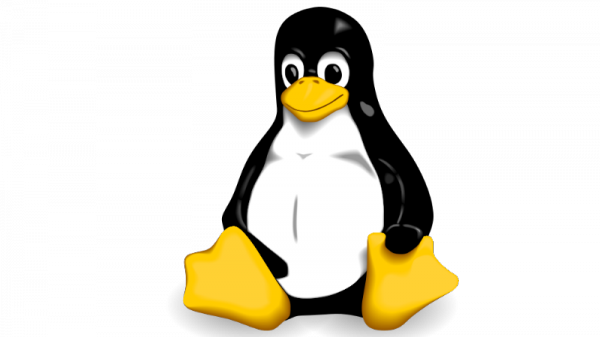
Linux is not an operating system, but a kernel, This is an important distinction, as not all Linux-based operating systems are equal. For example, Ubuntu, Android, and Chrome OS are all Linux, but hardly the same. What makes something qualify as being Linux, is simply the utilization of this kernel.
The father of Linux, Linus Torvalds, announces the latest version of the kernel, 4.0. While you may think this is a monumental release because of the number jump, you would be quite wrong. Actually, moving to 4.0 is mostly cosmetic and inconsequential. Still, despite the lackluster changes, this is a milestone moment for the open source community, nonetheless.
"Linux 4.0 was a pretty small release both in linux-next and in final size, although obviously 'small' is all relative. It's still over 10k non-merge commits. But we've definitely had bigger releases (and judging by linux-next v4.1 is going to be one of the bigger ones)", says Linus Torvalds.
Torvalds further explains, "there's a few interesting numerological things going on with 4.0. Looking at just the statistics in git, this release is not just when we cross half a million commits total, but also cross the 4 million git object limit. Interestingly (if you look for numeric patterns), Linux 3.0 was when we crossed a quarter million commits and 2 million git objects, so there's a nice (and completely unintentional) pattern there when it comes to the kernel git repository".
It is quite funny that Linus finds a way to justify the jump from 3.0 to 4.0 after the fact. While unintentional, it does at least create a target for when to move to 5.0; hopefully many years in the future.
While some projects like Chromium and Firefox run through version numbers like they are going out of style, the Linux kernel has no need for such nonsense. To put things into perspective, the 1.0 release of the Linux Kernel was in March of 1994 -- more than 21 years ago!
While you can compile the kernel yourself, you probably shouldn't. Most workstation users should wait for their operating system to issue an official upgrade to 4.0. This is particularly important if you value stability.
Linus specifically says Linux Kernel 4.0 "doesn't have all that much special". Quite frankly, that's a good thing; this should be a solid foundation moving forward.
-

Ubuntu-based Linux distro elementary OS 0.3 'Freya' available now
Publié: avril 12, 2015, 6:10pm CEST par Brian Fagioli
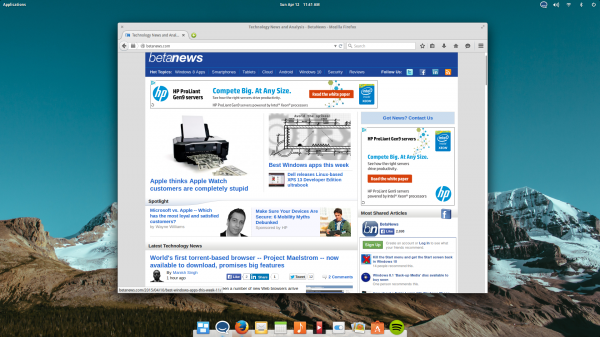
There is no such thing as the perfect Linux distribution. Try all you want, but your search will leave you fatigued and confused; perfection is impossible. With that said, you can definitely achieve happiness once you commit to a distro despite potential shortcomings. Ultimately, you must weigh the pros and cons and pick something that meets your needs.
For many people, Ubuntu is a smart choice, as it has many packages and a huge community for support. When I say Ubuntu, I also mean distros based on it, such as Mint and the distro du jour, elementary OS. If you are a fan of simplicity, elementary may be a great choice. The latest stable release, "Freya", is available for download now. It features a UI that I would call a Frankenstein-like marriage between GNOME and OS X's dock; it may appeal to Linux-newcomers and experts alike. Will you try it?
"Freya’s design is much more purpose driven and focused. We spent a lot of time taking advantage of new toolkit features like Header Bar, improved CSS support, and animations. There’s a much greater level of fluidity when you navigate or reveal a new part of the interface. Freya also shakes off some of the trends of the early 2010s like high gloss and embraces a more matte look while preserving and enhancing our use of light and shadow", says Daniel Foré, founder and lead designer of elementary.
Cassidy James Blaede, UX designer at elementary further explains, "with Luna, much of our work was building the first version of our desktop environment Pantheon. With Freya we were able to dial in on the details like super-subtly rounded corners on the display and the new animations for maximizing. Both are small yet make the whole experience more polished. We were also able to focus much more effort on the included apps, delivering new features for existing apps and new apps alike.”
Daniel Foré shares the following improvements, fixes and additions to the latest stable version of the OS.
- A more discoverable, redesigned, and app-focused multitasking view
- New interactive and dismissible notifications, plus a notifications settings pane including a system-wide "Do Not Disturb" mode
- A refined look and feel that includes a refreshed system-wide stylesheet, refreshed icons, space-saving Header Bars, a dark stylesheet for apps, rounded corners on menus and dialogs, improved animations, many new and refined "symbolic" icons, intelligent transparency for the panel, and more.
- Better emoji support & drop-in replacements for Microsoft Core fonts for the web
- A new firewall tool and "privacy mode"
- Much improved Applications menu including support for "quicklist" actions, drag-and-drop from search, and support for quick math calculations
- An updated software stack including Linux 3.16, Gtk 3.14, and Vala 0.26
- UEFI support
- A new captive portal assistant to make connecting to public WiFi easier
- Redesigned Displays, User Accounts, Applications, and Date & Time settings
- Unified login and lock screens
- Search in Files and Terminal
- Natural Copy & Paste, Smart tab labels, and a warning when pasting commands containing “sudo” in Terminal.
- A redesigned Photos
- New Calculator, Camera, and Videos apps
- Online calendar support (Google and CalDAV)
- Improved Samba support
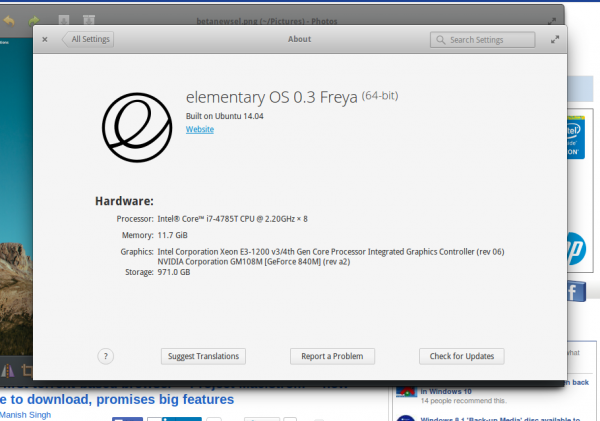
This morning, I woke up, drank a cup of coffee and installed Freya. I put the ISO on a USB 3.0 flash drive using unetbootin. The installation was smooth, and was exactly as you would expect from an Ubuntu-based OS. Once up and running, I was impressed with the polish and beauty of the environment.
Unfortunately, beyond the pretty face, I did experience some annoying bugs. My Intel WiFi worked out of the box, but somehow broke after a post-install update. Without an Internet connection, I would have been dead in the water, but luckily I had a USB WiFi adapter handy that saved the day.
I then installed some software I use such as Firefox, Spotify, Hip Chat and Dropbox. Spotify worked flawlessly and I was playing music quickly. Dropbox, however, installed, but failed to run. Hip Chat ran great, but when I attempted to drag the icon to the dock, my mouse cursor went wacky, turning into the Hip Chat icon and refusing to click. I had to reboot.
Speaking of rebooting, every time I do, my speakers make a loud popping sound. I am a bit worried that elementary OS, over time, could damage the speakers this way.
Ultimately, it is a pretty OS, but there are definitely some show-stopping bugs. This is troubling, as this is supposed to be a "stable" release. Will you experience the same bugs that I did? Not necessarily. Different hardware will yield different results. For the mean time, however, I would recommend Ubuntu or Linux Mint as a better option for beginners.
If you want to test the operating system, you can download the ISO here. To put it on a flash drive, download unetbootin here. If you try it, tell me what you think in the comments below.
-

Linux Mint Debian Edition 2 'Betsy' is here -- will you download MATE or Cinnamon?
Publié: avril 10, 2015, 7:03pm CEST par Brian Fagioli
 It is my favorite day of the week -- Friday. I've got my comfortable jeans on, while relaxing and listening to Rebecca Black on repeat (which seat should I take?). While the proximity to the weekend (Saturday and Sunday) makes this working day a treat, there are often additional things to brighten it up too, such as Linux distros.
It is my favorite day of the week -- Friday. I've got my comfortable jeans on, while relaxing and listening to Rebecca Black on repeat (which seat should I take?). While the proximity to the weekend (Saturday and Sunday) makes this working day a treat, there are often additional things to brighten it up too, such as Linux distros.Yes, a new version of a Linux-based operating system on a Friday is awesome, as I can play with it during the entire weekend for fun. Today, Linux Mint Debian Edition 2, dubbed "Betsy", sees a release. The big dilemma for me and my fellow Linux nerds will be deciding on the preferred desktop environment. Will you choose MATE or Cinnamon for LMDE 2?
"LMDE (Linux Mint Debian Edition) is a very exciting distribution, targeted at experienced users, which provides the same environment as Linux Mint but uses Debian as its package base, instead of Ubuntu. LMDE is less mainstream than Linux Mint, it has a much smaller user base, it is not compatible with PPAs, and it lacks a few features. That makes it a bit harder to use and harder to find help for, so it is not recommended for novice users", says Clement Lefebvre.
Lefebvre further explains, "LMDE is however slightly faster than Linux Mint and it runs newer packages. Life on the LMDE side can be exciting. There are no point releases in LMDE 2, except for bug fixes and security fixes base packages stay the same, but Mint and desktop components are updated continuously. When ready, newly developed features get directly into LMDE 2, whereas they are staged for inclusion on the next upcoming Linux Mint 17.x point release. Consequently, Linux Mint users only run new features when a new point release comes out and they opt-in to upgrade to it. LMDE 2 users don’t have that choice, but they also don’t have to wait for new packages to mature and they usually get to run them first. It's more risky, but more exciting".

LMDE is a bit problematic, as it is hard to determine who it is for. Clem explains that there is risk in running the operating system, but promises excitement. For many, the risk of something going wrong or losing data is hardly exciting. That's not to say something will go wrong, but the potential for it should scare you away. Hell, there are already known issues.
Quite frankly, if you are planning to use your computer for actual work, and you value dependability, you should stick with the Ubuntu-based Linux Mint 17.1.
If you are a person who enjoys tinkering with Linux and can afford to have something break, LMDE 2 is perfect for you. It should be fun to experience the semi-rolling operating system; constant upgrades are super cool, reliability be damned.
If you want to download the operating system, you can use the torrent links below. I highly recommend the Cinnamon desktop environment, but MATE is nice too. Hell, play with them both.
Have fun, Linux fans!
MATE:
Cinnamon:
-

Epson Expression Home XP-420 Small-in-One printer is inexpensive, functional and cute
Publié: avril 10, 2015, 3:52am CEST par Brian Fagioli
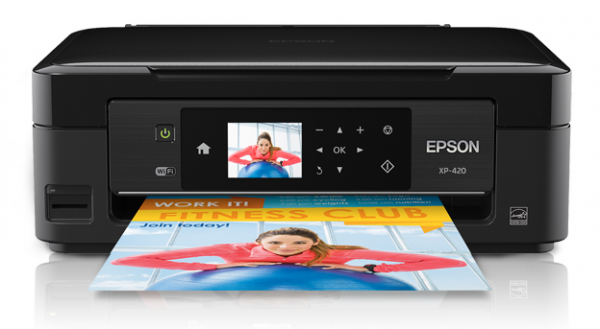
The reports of the printer's death have been greatly exaggerated. True, both business and home users are printing less nowadays, but there are still many situations where a paper copy is needed. Businesses in particular often have requirements where a hard copy must be kept. Not to mention, All-in-One variants are even more useful, as scanning and copying are great values too.
While it isn't easy to get me excited about an All-in-One printer/scanner/copier, Epson has managed to do just that. How? With a name. The company is calling the Expression Home XP-420 a Small-in-One. Get it? "Small" instead of "all"? I found the name to be quite clever, as it takes up very little room. Upon further investigation, I was impressed with the low cost and impressive features of this wireless printer.
"The Expression Home XP-420 offers a large, high-resolution 2.5-inch color LCD and touch panel, plus built-in memory card slots, for easy PC-free photo and document printing, scanning and copying. The Expression XP-420 also enables users to edit, scan and share photos directly to Facebook or other popular cloud services all in one single workflow", says Epson America, Inc.
Carrie Brown, Group Product Manager, Consumer Ink Jets, Epson America, Inc. explains, "designed with a new suite of features and mobile functionality, the Expression Home XP-420 printer caters to a range of printing, scanning, copying and creative needs for today’s connected homes, as well as individuals on-the-go. With such a compact footprint, the XP-420 makes a great addition for families and individuals who require a high-quality, affordable printing solution to fit within smaller environments such as a home office, wall shelving, living room or a dorm room".

Epson lists the following specs.
Printing Technology: 4-color (CMYK) drop-on-demand MicroPiezo inkjet technology
Minimum Ink Droplet Size: 3 picoliters
Maximum Print Resolution: 5760 x 1440 optimized dpi
ISO Print Speed:
- Black: 9.0 ISO ppm
- Color: 4.5 ISO ppm
Copy Quality:
- Color
- Black / White
- Draft
- Normal
Copy Quantity: 1 - 99 (PC-free)
Maximum Copy Size: 8.5 inch x 11 inch
Scanner Type: Color flatbed
Photoelectric Device: Color CIS line sensor
Optical Resolution: 1200 dpi
Hardware Resolution: 2400 dpi
Maximum Resolution: 10,200 x 14,040 dpi interpolated
Scanner Bit Depth: 48-bit color / 24-bit output
Ink Type: DURABrite Ultra pigment ink (smudge, fade, and water resistant)
Ink Palette: Cyan, Magenta, Yellow and Black
Ink Cartridge Configuration: 4 individual ink cartridges
Fade Resistance / Print Longevity: Up to 118 years1
Replacement Ink Cartridges:
- 220 Standard-capacity Black, Cyan, Magenta, Yellow
(Yield, ISO pages — Black: 175, Color: 165) - 220XL High-capacity Black, Cyan, Magenta, Yellow
(Yield, ISO pages — Black: 500 Color: 450)
Standard Connectivity:
- Hi-Speed USB 2.0
- Wireless Wi-Fi (802.11 b/g/n )
- Wi-Fi Direct
Operating Systems:
- Windows 8.x (32-bit, 64-bit)
- Windows 7 (32-bit, 64-bit)
- Windows Vista (32-bit, 64-bit)
- Windows XP SP3 or higher (32-bit)
- Windows XP Professional x64 Edition
- Mac OS X 10.6.8 - 10.10.x

The Epson Expression Home XP-420 Small-in-One printer retails for $99.99, but is available from Epson here for $79.99 with free shipping. Quite frankly, you are getting a lot of bang for your buck. It supports Apple AirPrint and Google Cloud Print out of the box, meaning you can print from an iPhone, iPad, or Chromebook. You can even print from Android devices, including Amazon's Kindle Fire.
If you do not print often, but have the occasional need, this looks like a smart buy for a home user, small business or student. If you have a cramped workspace (dorm room or home office), and need an All-in-One, you should definitely take notice too.
-

Android users download Mozilla Firefox 100 million times (and counting) from Google Play
Publié: avril 9, 2015, 7:29pm CEST par Brian Fagioli

Firefox is important to me and I hope it is important to you. Even if you do not use the browser, there is value in having an open source browser available that isn't based on WebKit or a fork of it (Blink), as so many are nowadays. Variety is the spice of life, and having only one browser engine is not only sad, but dangerous; competition drives innovation.
If you are an Android user, you probably use Chrome or the stock Android browser and that is OK; both of those browsers are great. With that said, some people, such as myself, prefer Mozilla's Firefox. It is fast, buttery smooth and offers plugins. Today, Mozilla announces that Firefox for Android has been downloaded 100 million times. Whoa.
"We're proud to share that Firefox for Android has now been downloaded more than 100 million times from Google Play, and has always been consistently rated by users with more than 4.0 stars. From customization, easy search settings and adaptive sharing, to privacy coaching and home panel add-ons, we've built an experience that goes beyond browsing, to offer users greater flexibility and control over their online lives", says Mozilla.
The company further explains, "Mozilla created Firefox for Android to give you the ability to take the power of Firefox everywhere and we wouldn’t be where we are today without your support. Thank you to those who have made our Android experience possible and to our users that continue to help us bring new features to more people everyday".
Mozilla shares the following Firefox for Android Milestones
- March 29, 2011: Firefox for Android is launched, complete with Firefox Sync to connect Firefox experience across devices and platforms.
- June 26, 2012: Firefox for Android debuts dynamic upgrade for faster Web access and Do Not Track features for added privacy.
- February 19, 2013: Firefox for Android introduces support for lightweight themes to offer greater browser personalization.
- September 17, 2013: Firefox for Android introduces QuickShare to give you more options when sharing your favourite Web content across social networks.
- October 29, 2013: Firefox for Android becomes the first to introduce Guest Browsing to give you additional privacy features.
- November 7, 2013: Firefox for Android pre-installed on Kobo Arc Tablets and GIGABYTE GSmart Simba SX1 smartphones.
- December 10, 2013: Firefox for Android introduces new Top Sites, History, Bookmarks and Reading List swipeable home screen panels, giving you easier access to the Web content you want to see.
- October 14, 2014: Mozilla introduces a quick and easy way to send videos from Firefox for Android straight to your streaming-enabled TV via Roku and Chromecast devices.
- November 10, 2014: Mozilla adds DuckDuckGo as a pre-installed search option.
- April 9, 2015: Firefox for Android surpasses 100 million downloads.
Keep in mind, this does not mean 100 million people have downloaded the mobile browser. Hell, it doesn't even indicate 100 million devices. What it does mean is quite literal -- 100 million downloads from Google Play. Keep in mind, not all devices or users have Google Play access, so there are APK downloads and installs that aren't even being tallied here; the overall download number is higher.
No matter how you interpret it, however, 100 million of anything from anywhere is a big deal, and Mozilla deserves major kudos. Mozilla does not have the advantage of having Firefox pre-loaded on Android devices; users have to actively seek it out. This milestone proves that people still look for and download Firefox, and that is worth celebrating.
Congratulations, Mozilla.
-

ZOTAC announces Intel Broadwell-powered ZBOX M-series mini-PCs
Publié: avril 9, 2015, 2:58pm CEST par Brian Fagioli

Mini computers are wonderful for many reasons, but one of the most notable is a small footprint. While some people have large homes and rooms, others are very limited in space. If you live in a small apartment, for example, you may only have room for a small desk; a mini-PC will save space and may even be VESA mountable to your monitor. The small size also makes them ideal in a living room -- both large and small -- as they can easily be hidden away.
Today, ZOTAC announces upgrades to its ZBOX M-series line of mini-PCs. Featuring new Broadwell Core i3 and i5 processors, they will make awesome workstations or HTPCs.
"The first of the two new designations, the ZBOX MI522 nano is the easy choice to get into the new Broadwell architecture. Shrinking the transistors to a mere 14nm, more transistors can fit on a single chip, boosting both calculation and graphical performance over its predecessors. Planted with an Intel Core i3 processor, the nano unit only measures at 127mm x 127mm x 45mm (5in x 5in x 2in)", says ZOTAC.
The manufacturer further explains, "the ZBOX MI542 nano is a step up that is packed with more computing power with the same advanced Intel Broadwell family. With a pulsing Intel Core i5 at its foundation, the ZBOX MI542 benefits from an even faster clock speed featuring up to 2.7GHz. This powerful nano unit is available on the same petite casing with all the functions of a desktop, and is topped with a vast array of connectivity options and dual-channel memory".

ZOTAC shares the following specs.
Product
ZBOX MI522 nano series
ZBOX MI542 nano series
SKU
ZBOX-MI522NANO
ZBOX-MI542NANO
Memory
2 x DDR3-1600 (up to 16GB)
2 x DDR3-1600 (up to 16GB)
Storage
2.5 inch SATA HDD/SSD
2.5 inch SATA HDD/SSD
CPU
Intel Core i3-5010U
Intel Core i5-5200U
GPU
Intel HD Graphics 5500
Intel HD Graphics 5500
Display Options
HDMI 1.4a, DisplayPort 1.2
HDMI 1.4a, DisplayPort 1.2
Card Reader
3-in-1 (SD/SDHC/SDXC)
3-in-1 (SD/SDHC/SDXC)
Ethernet
Dual 10/100/1000Mbps
Dual 10/100/1000Mbps
Wi-Fi
802.11ac + Bluetooth 4.0
802.11ac + Bluetooth 4.0
USB Ports
4 x USB 3.0, 1 x USB 2.0
4 x USB 3.0, 1 x USB 2.0
Audio
HDMI Audio
Headphone
Microphone
HDMI Audio
Headphone
Microphone
DirectX Support
11.2
11.2
Other Features
Intel Quick Sync Video
InTru 3D
Intel Clear Video HD
Native 4K output
Intel Quick Sync Video
InTru 3D
Intel Clear Video HD
Native 4K output
HDCP
Yes
Yes
Windows
Windows Vista / 7 / 8 ready
Windows Vista / 7 / 8 ready

While these are essentially bare-bones offerings, ZOTAC will sell "plus" versions too, with 4GB RAM and a 500GB HDD pre-installed. This will of course increase the price. With that said, I would recommend adding the needed hardware yourself. Not only should it be less expensive, but you gain the ability to pick the hardware you want; go for 8GB of RAM and an SSD!
Pricing and availability is not yet available, so keep an eye out at your favorite computer seller if interested.
-

HDMI Forum releases finalized 2.0a specification
Publié: avril 8, 2015, 6:33pm CEST par Brian Fagioli

Video connections are constantly changing, which can be frustrating for consumers. While some will interpret it as a money grab, the evolution is necessary to push boundaries. One of the most significant changes was the move to digital, with HDMI ultimately becoming a huge success.
With DisplayPort starting to grow in popularity, the HDMI Forum is still looking forward and constantly improving the standard. Today, the HDMI Forum releases the finalized 2.0a specification.
"The specification has been updated to enable transmission of HDR formats, which provide enhanced picture quality by simultaneously enabling greater detail for both the dark and bright parts of an image. The HDR-related updates include references to CEA-861.3, CEA's recently published update of HDR Static Metadata Extensions", says the HDMI Forum.
Robert Blanchard, President of the HDMI Forum explains, "we recognized that HDR would be a critical feature as the industry evolves. Our support for HDR enables our 800+ HDMI 2.0 Adopters to develop market-leading products that include HDR and will maintain interoperability across the entire HDMI ecosystem. Along with the publication of the CEA extensions, the HDMI Forum continues to update the HDMI Specification and remain closely aligned with leading CE standards organizations".
While the addition of HDR support is welcomed, it is hardly something consumers are clamoring for. In other words, it will not drive upgrades of cables or devices. For the time being, 2.0a will only be an exciting thing for bleeding edge enthusiasts.
-

Logitech brings Keys-To-Go Ultra-Portable Keyboard to Android and Windows
Publié: avril 8, 2015, 5:46pm CEST par Brian Fagioli

Typing on a glass screen is OK for Twitter and short text messages, but if you want to write longer pieces, a physical keyboard is ideal. Not only does it offer a more comfortable experience, but potentially more accurate too.
Unfortunately, many keyboards for tablets and phones are clunky affairs, leading to a poor overall experience. Logitech is known for its great mobile keyboards, so when its svelte Keys-To-Go was released, I was excited, but also dismayed as it was an iOS focused product. While I do use an iPad, I use Android and Windows far more often. Today, the company brings the awesome typing solution to Android and Windows too.
"Last fall we introduced the Logitech Keys-To-Go for iOS, and we've been thrilled with the excitement it has caused. We're now happy to share today that this popular go-anywhere, spill-resistant keyboard is also available for Android and Windows mobile devices. Whether you're using a tablet, phablet or smartphone, the Logitech Keys-To-Go for Android and Windows is the perfect partner for on-the-go typing", says Logitech.
The company further explains, "this keyboard is packed with a rechargeable 3-month battery and wireless pairing that can be used with any Bluetooth device, not just your tablet. This version for Android and Windows also includes a portable stand, which allows for easy typing on your smartphone".

I do a lot of typing in coffee shops, so the spill-proof nature of the Keys-To-Go would be perfect. Remember, even if you aren't careless or clumsy, someone sharing a table with you at Starbucks may be.
I can see myself propping up my Dell Venue 8 Pro in its stand/case and typing with this Logitech offering. It will allow me to travel very light and without worry. Both the tablet and keyboard share the same micro USB charger too, meaning there is one less thing to pack. With 3-month battery life, charging should be very infrequent.
You can pre-order the Keys-To-Go for Android and Windows here for $69.99.
-

Google makes Santa Tracker open source on GitHub -- will you fork Santa Claus?
Publié: avril 8, 2015, 1:50am CEST par Brian Fagioli

April Fool's Day is well behind us, so all the pranks should be over, right? I ask because today, Google announces that it is making its Santa Tracker project open source on GitHub. The fact that it is open source is great, but the timing is odd. The last thing I expected to read about in April is friggin' Santa Claus, but here we are.
While many will be quick to dismiss the Santa Tracker as a novelty, developers may actually find value in the code. Not only is the web version hitting GitHub, but the Android version too. There is no reason why the code can't be used in non-Christmas related projects.
"The holiday spirit is about giving and though we're early into April, we’re still in that spirit. Today, we're announcing that Google's Santa Tracker is now open source on GitHub at google/santa-tracker-web and google/santa-tracker-android. Now you can see how we've used many of our developer products to build a fun and engaging experience that runs across the web and Android", says Ankur Kotwal, Software Engineer, Google.
Kotwal further explains, "Santa Tracker on the web was built using Polymer, a powerful new library from the Chrome team based on Web Components. Santa Tracker's use of Polymer demonstrates how easy it is to package code into reusable components. Every scene in Santa's village (games, videos, and interactive pages) is a custom element, only loaded when needed, minimizing the startup cost of Santa Tracker.".
The code can be used for pretty much anything; in fact, I can predict parody trackers seeing the light of day -- maybe even raunchy ones. Hell, that's part of the beauty of open source. There is a lot available too, such as Android Wear watch faces, games and more.
The most valuable aspect of an open source Santa Tracker, however, is the learning possibilities. If someone is just getting started with coding, or even an expert, investigating and experimenting with the technologies that make the tracker work can be a great education. Not only do you get to read the code, but experience how Google successfully used it. Very cool.
-

Star Wars Digital Movie Collection coming to Microsoft's Xbox Video with exclusive offers
Publié: avril 7, 2015, 6:41am CEST par Brian Fagioli

When the first Star Wars film was released to theaters, I was not yet even born -- my birth was still a few years off. Still, the film franchise greatly impacted my life. How? I saw the films on VHS later on, but more importantly, I had the action figures and other collectibles. My mom even bought me an R2-D2 garbage can for my bedroom that brought me great joy. My story is not unique; people of all ages have been impacted by the films.
Sadly, the six-film movie collection has never been available for digital download -- well... legally at least. Many fans turned to the dark side and downloaded the movies using torrents and other methods. Today, Disney announces that the films will be coming to digital download services, such as iTunes, Google Play and Xbox Video. If you choose to buy it through Xbox Video, you will even get some cool exclusives.
"Since the debut of the first film nearly 40 years ago, Star Wars has become a worldwide phenomenon with legions of fans from every generation. It's only fitting that audiences enjoy this legendary saga and its many fascinating behind-the-scenes stories on a wide variety of platforms, and we're very excited to finally bring all six films to Digital HD for the first time", says Alan Bergman, president, The Walt Disney Studios.
Major Nelson, explains, "Microsoft is offering two exclusive incentives for fans who purchase the six-film bundle on Xbox Video. First, they will receive everyone's favorite scrappy astromech droid, R2-D2, as an Xbox Live avatar companion that flashes characteristics of classic R2-D2 from 'A New Hope'. Also, they will receive the action-packed Star Wars Pinball Pack for the free-to-play game Pinball FX 2, for Xbox One or Xbox 360. The Star Wars Pinball Pack lets players relive the greatest moments of the Star Wars universe on a set of brand new pinball tables".

The entire collection is available for pre-purchase now for $99.99. While the price is not exorbitant, it isn't low either. Let's not forget that many fans of the film already own it; likely on various formats as they upgraded through the years. If you already own the Blu-ray versions, spending an additional hundred bucks for the digital downloads may be a hard pill to swallow. With that said, if you own VHS versions or don't own the films at all, it may be a good value.
The films will be available on all popular platforms, such as iTunes and Google Play. If you are planning on buying the digital films, you might as well buy the Xbox Video versions for the aforementioned exclusive offers though, right? Plus, Microsoft promises a 60 second "featurette" video for Xbox customers only.
You can pre-purchase the films here and they will become available on April 10th. Will you buy it? Tell me in the comments.
-

ZTE Blade S6 Plus now available on eBay -- premium Android on the cheap
Publié: avril 6, 2015, 8:17pm CEST par Brian Fagioli

Low cost Android handsets are both a blessing and a curse. While it allows the operating system to infiltrate low-income markets, it also creates a low-quality perception to some. For example, anyone who buys an iPhone gets a quality device with a good experience; there is no low-quality version. Conversely, an Android buyer can buy a low-spec dud that can sour the experience.
Not all low-cost Android smartphones are duds, however; quite the contrary. Google's previous generation Nexus 5 was an incredible value, as is the OnePlus One. Today, a new low-cost phone enters the market by way of eBay -- the ZTE Blade S6 Plus. The value is quite remarkable, as not only is the price low, but the specs are very impressive.
"Similar to the Blade S6, the Blade S6 Plus is powered by the same Qualcomm Snapdragon 615 octa-core chipset and Adreno 405 image processor, and runs on Android 5.0 Lollipop with ZTE's customizable MiFavor 3.0 user interface. The Blade S6 Plus boasts a larger JDI Super Screen 5.5-inch HD display with In-Cell technology for better and more vibrant image quality, as well a higher-capacity 3000mAh battery", says ZTE.
John Lin, Managing Director of eBay Greater China explains, "we are thrilled that ZTE has again decided to debut their latest device on eBay. Through our global marketplaces, we will partner with ZTE to introduce their excellent products to our 155 million customers worldwide".

The phone is downright sexy, featuring beautiful lines and curves. While both the hardware and UI design are a bit Apple-esque, I would not call it a copy by any means. Quite frankly, the interface, called "MiFavor 3.0", looks prettier than stock Android. I would love to try it.
Sadly, "worldwide", does not include the USA. This is very unfortunate, as the $300 Blade S6 Plus is on sale for a shockingly low $270. If you look at the below specs, you can see how remarkable the pricing really is.
ZTE Blade S6 Plus specs
Network GSM: 850/900/1800/1900 UMTS: 900/2100
LTE: B1/B3/B7/B8/B20 (2100/1800/2600/900/800)
Platform MSM8939 Operating System Android L Size 156.6×77×7.7mm Display 5.0 inch, 720p HD with In-Cell Technology Camera Sony IMX214 13M AF + 5M wide-angle FF Battery 3000mAh Interface 5pin Micro USB, 3.5mm Earphone Port
Micro SD slotMemory 16GB eMMC+2GB LPDDR3 Color Silver
Features 3FF Dual SIM, Dual mic
GPS, BT4.0
WiFi 802.11 b/g/n,
Accelerometer,
Proximity, Ambient Light
FM RadioSo what countries can buy the phone? ZTE shares the following countries and links to purchase.
- Russia, Brazil, Poland, Czech Republic, Austria, Slovakia, Croatia, Hungary, Romania, Bulgaria, Greece, Lithuania, Latvia, Belarus, Ukraine, Moldova: http://www.ebay.com/itm/351354473428
- Germany, Portugal, Belgium, Holland, Denmark, Finland, Norway, Sweden: http://www.ebay.de/itm/371291826458
- United Kingdom: http://www.ebay.co.uk/itm/351354473084
- France: [ebay.fr]
- Spain: http://www.ebay.es/itm/201317680003
- Italy: http://www.ebay.it/itm/361253874312
To my American readers, do you wish the ZTE Blade S6 Plus was available here? To readers in available countries, will you buy it? Please tell me in the comments.
-

Windows 'could' go open-source, but is that a good idea?
Publié: avril 3, 2015, 9:00pm CEST par Brian Fagioli

Today, a Wired article proposes that Microsoft could open-source Windows, quoting Azure chief technology officer Mark Russinovich who says "it's definitely possible". Well sure, anything is possible, I suppose. But it's certainly not probable.
A Microsoft spokesperson tells me the company has "not made any open-source policy or business model changes for Windows". Still, if nothing else, it does provoke thought. The ultimate question, for me, and hopefully you, is does it make sense? Is an open-source Windows a good idea?
From a security standpoint, there are two schools of thought. Some people think closed-source is more secure, as hackers and bad guys cannot see the code. While that makes sense, others feel that open-source allows the public to help identify weakness in the code, allowing for faster discovery and quashing of vulnerabilities.
I subscribe to both theories, but if the Windows source code was released tomorrow, it would be a security nightmare. Why? Since it did not start as open-source, the amount of vulnerabilities discovered would likely be crushing. It would be hard to keep up.
The closed-source nature means that only Microsoft employees get to review it. I am sure the team is talented, but not comparable to the entirety of the public.
Most importantly, however, enterprises would not likely embrace it. There are many companies that use Windows, not to mention the US government, that have contracts with Microsoft and depend on the security of Windows. Quite frankly, it could be a matter of national security. There are likely countless other roadblocks on the road to open-source Windows too.
Russinovich shares that beyond ideological roadblocks, there are technical and legal issues too, such as intellectual property concerns. He even jokes that there may be profanity in the code!
Let's not forget, however, that Microsoft is a publicly traded company, with the ultimate goal of making money. Such a move would have to make financial sense, and I don't think it does. True, Microsoft is just about to give away Windows 10 to consumers in the first year, but that supports its goal of making consumers sticky and dependent on its services, plus getting all Windows users onto the same version.
Some may say forked versions of Windows would be counter-intuitive. Or would it? If forked versions of the Windows operating system drive adoption of Office and other Microsoft solutions, then maybe it could be a good thing. With that said, however, the same could be said of delivering Office to Linux.
So, to you dear readers, I ask the question: would an open-source Windows be a good or bad thing? Sound off in the comments.
Photo Credit: robert_s/Shutterstock
-

Windows 'could' go open-source, but is that a good idea? [Update]
Publié: avril 3, 2015, 9:00pm CEST par Brian Fagioli

Today, a Wired article proposes that Microsoft could open-source Windows, quoting Azure chief technology officer Mark Russinovich who says "it's definitely possible". Well sure, anything is possible, I suppose. But it's certainly not probable.
A Microsoft spokesperson tells me the company has "not made any open-source policy or business model changes for Windows". Still, if nothing else, it does provoke thought. The ultimate question, for me, and hopefully you, is does it make sense? Is an open-source Windows a good idea?
From a security standpoint, there are two schools of thought. Some people think closed-source is more secure, as hackers and bad guys cannot see the code. While that makes sense, others feel that open-source allows the public to help identify weakness in the code, allowing for faster discovery and quashing of vulnerabilities.
I subscribe to both theories, but if the Windows source code was released tomorrow, it would be a security nightmare. Why? Since it did not start as open-source, the amount of vulnerabilities discovered would likely be crushing. It would be hard to keep up.
The closed-source nature means that only Microsoft employees get to review it. I am sure the team is talented, but not comparable to the entirety of the public.
Most importantly, however, enterprises would not likely embrace it. There are many companies that use Windows, not to mention the US government, that have contracts with Microsoft and depend on the security of Windows. Quite frankly, it could be a matter of national security. There are likely countless other roadblocks on the road to open-source Windows too.
Russinovich shares that beyond ideological roadblocks, there are technical and legal issues too, such as intellectual property concerns. He even jokes that there may be profanity in the code!
Let's not forget, however, that Microsoft is a publicly traded company, with the ultimate goal of making money. Such a move would have to make financial sense, and I don't think it does. True, Microsoft is just about to give away Windows 10 to consumers in the first year, but that supports its goal of making consumers sticky and dependent on its services, plus getting all Windows users onto the same version.
Some may say forked versions of Windows would be counter-intuitive. Or would it? If forked versions of the Windows operating system drive adoption of Office and other Microsoft solutions, then maybe it could be a good thing. With that said, however, the same could be said of delivering Office to Linux.
So, to you dear readers, I ask the question: would an open-source Windows be a good or bad thing? Sound off in the comments.
[Update]
Jim Zemlin, executive director at Linux Foundation shares the following with BetaNews.
"Certainly we see a very different Microsoft today than a decade ago. They can see that open source software has become a dominant force in the industry. Microsoft is a smart company and is doing a variety of things to contribute to open source software and support its customers.
Obviously Windows remains an important source of revenue for the company so it is particularly interesting to see them make statements like this publicly. We'll see what the future holds, but more source code out in the open under an open source license is almost always a good thing."
Photo Credit: robert_s/Shutterstock
-

System76 unveils all-new Broadwell-powered Lemur -- an affordable Ubuntu Linux laptop
Publié: avril 3, 2015, 4:00am CEST par Brian Fagioli
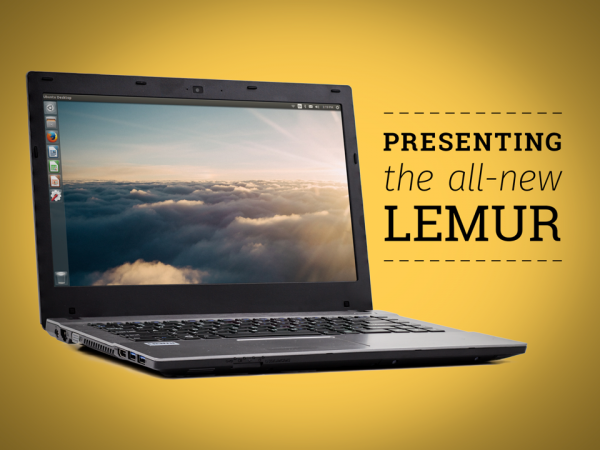
While many computer manufacturers are in a race to the bottom -- both in price and quality -- some makers continue to produce reliable high-quality machines. One of these manufacturers is System76. If you aren't familiar, it manufactures and sells desktops and laptops running the Ubuntu operating system. In other words, Linux fans can buy one of these machines and have it running the Linux distro out of the box -- no need to format the drive to remove Windows.
Today, the company announces the all-new Lemur -- a laptop with a Broadwell processor. The 14.1 inch laptop not only has solid specs, but an affordable price tag too. If you are a Linux fan in the market for a new laptop, you need to take a look.
"The Lemur is a new laptop class for System76. It's designed to achieve long battery life and affordability while maintaining the high quality standards our customers have come to expect", says Carl Richell, CEO and Founder, System76.
Speaking of long battery life, the company claims it can easily last an entire flight across the continental United States -- California to New York. While this impressive, your mileage may vary depending on the type of computing you do.
- Processor: 5th Gen Intel Core i3-5010U (2.10GHz - 3MB cache - 2 Cores - 4 Threads)
- Display: 14.1 inch 1366×768 HD, Glossy Finish
- Graphics: Intel HD 5500
- Memory: Up to 16GB Dual Channel DDR3 @ 1600 MHz
- Storage: 1× mSATA, 1× 2.5 inch SATA III
- Expansion: 2× USB 3.0, 1× USB 2.0, SD Card Reader, DVD-RW Drive
- Input: Multitouch Touchpad, Chiclet Keyboard
- Networking: Gigabit Ethernet, Intel Wireless-AC, Bluetooth
- Video Ports: HDMI 1.4a, VGA
- Audio: Stereo Speakers, Mic, Headphone Jack, Mic Jack, 5.1 channel (HDMI)
- Camera: 720p HD Webcam
- Security: Kensington Lock
- Battery: Removable 6 Cell Smart Li-Ion -- 62.16 Wh
- AC Adapter: 40W, AC-in 100--240V, 50--60Hz
- Dimensions: 13.38 inch × 9.5 inch × 0.89 inch (33.98 × 24.13 × 2.26 cm)
- Weight:4.2 lbs. (1.9 kg.)

While some of the specs, like the processor, cannot be changed, it is customizable in other ways. You can choose between 4GB, 8GB or 16GB of RAM and select either an SSD or HDD as the operating system drive. You can even add a second SSD or HDD for storage.
The least expensive model is $599 and comes with 4GB of RAM and a 7200RPM 500GB hard drive. This is adequate for the typical home or small-business user and a very good value. Upgrading from this configuration is just a matter of how much you are willing to spend.
With that said, if you want a low-cost speed boost, I would suggest spending an additional $89 to swap the 500GB HDD for a 120GB mSATA SSD. The performance boost should be significant, but yes, the downside is less storage. Keep in mind, the Ubuntu OS takes up very little room; you may be fine, especially if you take advantage of cloud storage like Dropbox. For an additional $69, you can add a secondary 500GB for storage, but watch the price tag, as these things add up.
If you are interested in buying the Lemur laptop, you can do so here. Please tell me which configuration you chose in the comments.
-

Microsoft brings Office Lens to Android and iPhone -- no longer Windows Phone exclusive
Publié: avril 2, 2015, 7:05pm CEST par Brian Fagioli
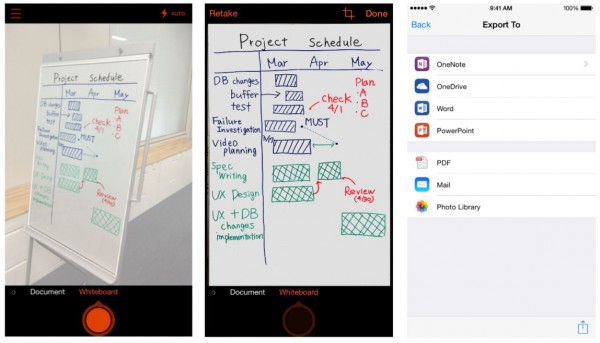
Windows Phone is Microsoft's mobile offering to the world, and some people love it. Unfortunately, the operating system's market share is extremely low, meaning many of the cool features and exclusives do not receive wide exposure. Slowly but surely, benefits that Windows Phone users pointed to as exclusives to the OS are being brought to competing platforms.
Today, Microsoft brings another Windows Phone exclusive to Android and iPhone -- Office Lens. Yes, the super-cool scanning feature is finally available to the large majority of mobile devices. Will you try it?
"Office Lens is a handy capture app that turns your smartphone into a pocket scanner and it works with OneNote so you'll never lose a thing. Use it to take pictures of receipts, business cards, menus, whiteboards or sticky notes -- then let Office Lens crop, enhance and save to OneNote. Just like that -- all the scanned images you capture from Office Lens are accessible on all your devices", says the OneNote Team.
The team further explains, "bringing Office Lens to iPhone and Android is a significant step for extending OneNote capture capabilities to more devices and endpoints. Get it for your iPhone, Android phone or Windows Phone today -- start scanning documents and whiteboards from the convenience of your phone".
Windows Phone users may feel slighted, and I understand that, but the feelings are misplaced. True, Office Lens is no longer exclusive to the platform you love, but that takes nothing away from it. If anything, it highlights how good the software is. In other words, if it was a poor solution, Microsoft would not bother porting it.
Will you use Office Lens on Android or iPhone? Tell me in the comments.
-

Buy Skype Credit at Western Union -- Microsoft offers limited-time bonus
Publié: avril 2, 2015, 4:28am CEST par Brian Fagioli

Skype is a fantastic communication service. What makes Skype so much better than its competitors, is the cross-platform availability. Microsoft supports pretty much all major platforms with this service. Whether you are on Windows, OS X, Android, Ubuntu, iOS or Windows Phone, you can utilize Skype.
Today, Microsoft announces a partnership with Western Union, giving Skype users a new way to buy Skype Credit. Plus, if a user buys Credit from the money-transfer company, they will receive bonus Credit too -- very cool!
"Customers can purchase Skype Credit at participating Western Union Agent locations and use it toward calling mobiles and landlines worldwide. As part of our mission to create even more moments of togetherness, anyone who refills their Skype Credit at a participating Western Union Agent location from April 1, 2015 to November 1, 2015 will receive a voucher for an extra $3 in Skype Credit. Voucher expires November 30, 2015", says The Skype Team.
The team further explains, "once you've topped up your Skype Credit at an agent location, simply find the code on your receipt and follow the directions on Skype.com/wu to redeem your voucher. With a little extra Skype Credit, you can turn what started as a simple money transfer for groceries into an all out culinary conversation filled with recipe ideas and cooking tips. Instead of just sending money to a friend as a wedding gift, you can surprise the newlyweds on their mobiles wherever they may be".

So who is this solution for? Quite simply, people without bank accounts or credit cards; likely in poverty or another hardship. This will enable people to easily buy Skype Credit using cash. Since smartphones and laptops are extremely inexpensive nowadays, many people in poverty own them; this will be a huge win. The $3 bonus Skype Credit is just icing on the cake.
Image Credit: Twin Design / Shutterstock
-

Acer announces the world's first Chromebase All-in-One Desktop with a touchscreen
Publié: avril 1, 2015, 8:52pm CEST par Brian Fagioli

Chrome OS is a wonderful operating system for some users. If you live in the web browser, Google's Linux-based OS can be a brilliant way to both work and play. Some people may have trepidation in investing in such a limited ecosystem, where only one web browser is permitted, and that does make sense. However, others are comfortable with one company controlling their window to the web, and that is OK too. In other words, people have different needs and ideology, and that is a beautiful thing.
While many associate Chrome OS with Chromebooks, there are many other form factors too, such as Chromebox, Chromebase and the recently announced Chromebit. Today, Acer announces the world's first Chromebase with a touchscreen. Yes, you can finally have a Chrome OS All-In-One with touch-friendly design.
"The Acer Chromebase is powered by a class-leading NVIDIA Tegra K1 quad-core processor, helping it deliver a responsive and rich multi-tasking experience, and stay quiet even when running heavy workloads. It has a built-in HD webcam, so that users can chat face-to-face with family and friends on Google Hangouts with amazing video image quality on the 21.5-inch 1080P Full HD display. The Acer Chromebase is VESA-compliant so that it provides flexible viewing options when mounted to a VESA-compatible stand, bracket, arm, or wall mount suitable for search or navigation use in public areas. It has two 3W audio speakers and provides HDMI out, USB 3.0, USB 2.0 ports in addition to 802.11a/b/g/n Wi-Fi and Bluetooth 4.0 wireless connectivity", says Acer.
The manufacturer further explains that the computer "comes with a Full HD resolution, 178-degree viewing angle display which incorporates 10-point touch technology, enabling more than one user to work, play and interact together. The device boots up in 10 seconds, and has multiple layers of security built-in with automatic system updates. Chrome OS supports multiple users and accounts while photos, videos, music, and documents are all synchronized and backed-up with the user's Google account. Acer Chromebase also comes with a complimentary 100 gigabytes of Google Drive storage so users have plenty of space".
The design is very nice; the black bezel coupled with the white chassis is absolutely gorgeous. Both the keyboard and mouse are white, lending to a feeling of elegance. More importantly, however, they are both of the wired variety, which I appreciate. Why? I hate batteries!
This touch-friendly Chromebase will be available in Q2 2015, which means we will not have to wait long. Sadly, price and configuration options are not yet available. I am hopeful that there will be a model with at least 4GB of memory, as 2GB just is not enough.
Will you consider buying Acer's Chromebase? Tell me in the comments.
-

It's April Fool's Day 2015! Here are hilarious fake products from Google, Motorola and more
Publié: avril 1, 2015, 7:03am CEST par Brian Fagioli
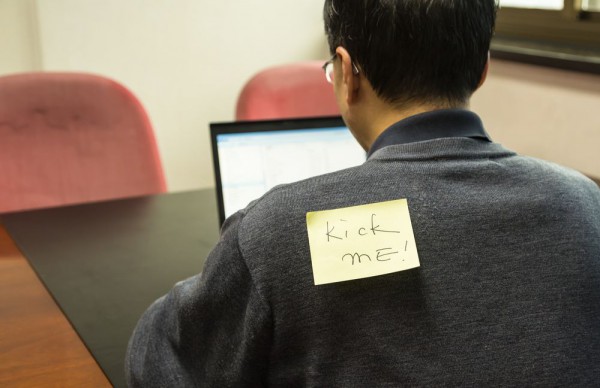
It's April Fool's Day! This is a day where people play jokes on each other. Practical jokes can be funny if they aren't happening to you, but quite the opposite when you are the target. Oh, you put a whoopee cushion on my chair and everyone thinks I passed gas? Thanks for that. You replaced the grape jelly on my PBJ with petroleum jelly? Hilarious. I think that is poison actually, and probably a crime, but you have fun. Enjoy your wacky day.
I'm a bit of a scrooge on April Fool's Day, because I am usually the target of such jokes. I'm a busy guy, and I forget the date constantly, so all day today I will forget it is April Fool's Day. While in-person pranks with friends and family are annoying, online pranks from companies can be fun (sometimes). They have become a tradition and are admittedly hilarious. Google often leads this, and 2015 is no different. Here are some of the fake products that companies are pranking us with in 2015.
Smartbox by Inbox (Google)
Google explains this fake product by saying, "Mail is a wondrous thing. From the early days of the homing pigeon to the herculean efforts of the Pony Express, mail has connected us for generations. The advent of email brought the world even closer together. And yet, despite this leap forward, physical mail still just sits there. In a box. All day. So today we’re excited to introduce Smartbox—a better, smarter mailbox that fuses physical mail with everything you love about the electronic kind". You can see the joke video below.
#ChromeSelfie (Google)
Google can't just pull one prank, however. No, it also gets its Chrome Browser involved.
"If you’re a selfie fanatic like me you've probably sent a lot of selfies in reaction to articles in the past, but it takes a lot of time and hassle to exit Chrome, open the camera and snap a pic. In fact, with so much of our time spent browsing online, most Chrome users lose up to 6 hours of selfie-taking time every day! And we think it’s a tragedy that your reactions, as well as luscious lashes and beautiful brows, are going uncaptured. With #ChromeSelfie you can share sites with your family and friends on social media and via instant messages, along with a handsome selfie instead of cumbersome text", says Google.
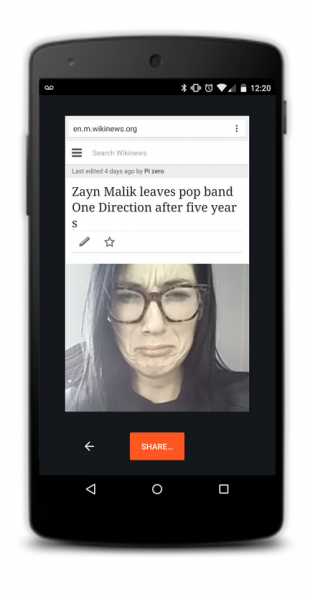
Panda (Google)
The most bizarre fake product of the bunch is Google's "Panda". The company staged an entire press event for this prank from Japan. What is Panda? An interactive stuffed bear. Check out the weirdness below.
Google Actual Cloud
Staff at Google seem to have too much time on their hands at the moment. The Google for Work team is in on the act too with Actual Cloud.
"We're answering the question that's been in front of us the whole time: why isn't cloud computing built in actual clouds? Well, as of today, it is." Features include boosting performance from electrical storms and delivering content via rain. It's all explained in this video.
Com.Google (Google?)
It is not yet clear if this is officially from Google, but if you visit http://com.google, you will see the search engine in a mirror-like mode as seen below. Very fun!

Moto Selfie Stick (Motorola)
Motorola is no longer a Google company, but the search-giant's influence remains. Selfie Sticks are all the rage nowadays, so it is only natural that Motorola would bring its customization skills to the segment, right? Watch the below video to see a craftsman put his heart and soul into the Moto Selfie Stick
Roku Rendezvous (Roku)
Everyone wants to find love from their streaming media box, right? No? Roku spoofs the online dating scene with Rendezvous, its new (fake) dating service.
The company explains, "the first dating channel where single streamers can scroll through profiles of others streamers to find that special someone worth sharing the remote with. To determine a prospective partner's compatibility, Roku Rendezvous uses a super-secret, proprietary Roku algorithm developed after analyzing the billons of hours Roku customers have spent streaming entertainment from the 2000+ channels on the Roku platform".
Look how happy the below couple is. I'm sure Apple TV will have something better soon, with much more "magical" matches...
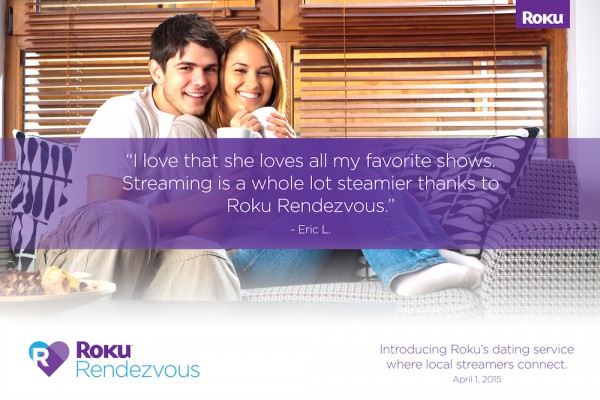
Samsung's Galaxy BLADE edge: Chef's Edition
This is a clever fake product from Samsung. It's the "world’s first smart knife with smartphone capabilities" and Samsung describes it as the "ultimate cooking companion". It apparently lets you chop, cut, slice and dice up to 50 percent faster. It's waterproof, with a foldable handle, has a diamond edge blade and thermometer stylus. It's also good at food photography. Find out more here.

MS-DOS Mobile for Lumias
Microsoft is going back to where productivity began for millions of people, launching its most beautifully simple mobile OS yet. The MS-DOS Mobile preview is an essential download for those who remember life before Windows, those who want to go back to BASIC, or even those looking to boot into DOS for the first time. What's great is there's even an app for it here.
Meerkat Ultra-Mini (System76)
"The World's smallest desktop computer. Apple CEO Tim Cook even marveled at its amazing size. 'It's so thin and light I don't even know I'm holding it right now!'".
Lol!
We will add new examples as they come in. Please share the ones you discover in the comments below.
Image Credit: Gang Liu / Shutterstock
-

Microsoft releases Music and Video Preview apps for Windows 10 -- drops Xbox branding
Publié: avril 1, 2015, 3:01am CEST par Brian Fagioli
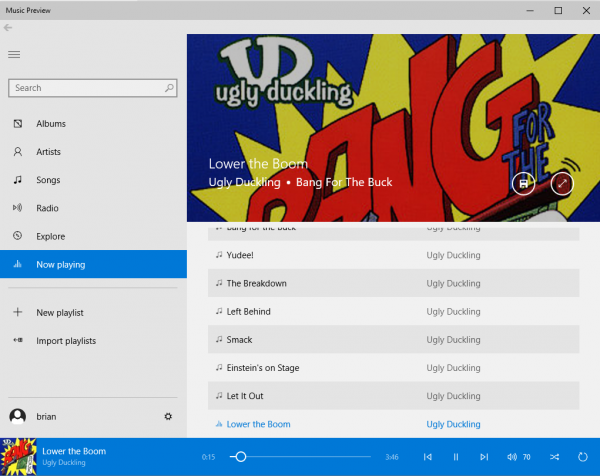
While I love Spotify, I recently invested in an Xbox Music Pass subscription. The reason why is quite simple -- cost. On March 14, which is Pi Day, Microsoft offered a steep discount on a year of the service. While the experience is sub-par on Android, it works brilliantly on Windows.
Today, Microsoft releases previews of both the Music and Videos apps for the Windows 10 Technical Preview. While there are many changes -- both visually and under the hood -- the most surprising is the apparent dropping of the Xbox branding. Is this the sign of a bigger change?
You can download the apps using the below links. Please note, you must be on Windows 10 Technical Preview 10049.
Download the Music Preview app (PC)
Download the Video Preview app (PC)I eagerly downloaded both apps, but was far more excited for the Music Preview, as I actually use it. Typically, I will use VLC for watching locally stored video files and stream stuff from Netflix and Amazon Prime. Quite frankly, I have no use for Microsoft's Video app.
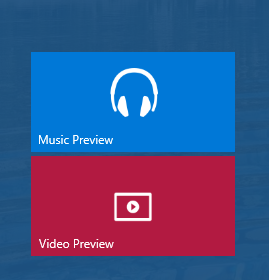
Microsoft shares the following about the Video app.
Features to try:
- Browse and play video files (including MKV!) on your device: Try out filtering and sorting your collection and adding a folder of videos to include in your collection.
- Browse and play movies & TV shows you’ve purchased from any Xbox Video device: Try starting a purchased video on one Xbox Video device and pick up playback right where you left off on another device.
What's coming next:
- Discover great new movies and TV shows in the Windows Store Beta – until then you can still get them in the existing Video App or the new web Store at here.
- Download movies and TV for offline play
- New device management so you can play your downloads offline more reliably on the devices you care about
- Improved search results
- Movie reviews and cast information
- Settings improvements
- And much more!
Here's what we know isn’t working quite right yet:
- Movies and TV shows downloaded in other versions of the app cannot be played in this preview app. They can only be streamed. This preview app only supports streaming at this time.
- Playback of purchased content may take several seconds to begin.
- Adding or removing folders from your video library can hang the app. Instead, use File Explorer to manage your video library.
- Playback of movies and TV may fail with error 0x8004c029. If it does, go here to learn more about how to fix it.
- Expired rentals incorrectly show a play button. Playing expired content will result in a playback error.
Microsoft shares the following about the Music Preview app.
Features to try:
- Browse and play your music collection: MP3s on your device, songs you’ve put in OneDrive, or music you’ve added to your collection with an Xbox Music Pass will all show up in the Music Preview App. Try out shuffling, filtering, and sorting your music collection. And try playing a Radio station based on one of your favorite artists or bands.
- Make playlists: Make playlists with all your music including music from OneDrive. Just create a new playlist and drag and drop the songs you want in that playlist. You can access all your playlists across your Windows devices, Xbox consoles and on the web at music.xbox.com.
- Xbox Music Pass: If you have an Xbox Music Pass, you can browse our full catalog and stream or download music for offline use and discover new music with artist radio stations.
What's coming next:
- Browse and buy music in the Windows Store Beta -- until then you can still buy music in the existing Music App
- Right-click context menus
- Better back button for easier app navigation
- Dark color theme
- Compact mode
- Settings improvements
- Improved support for accessibility
- And much more!
Here's what we know isn’t working quite right yet:
- After heavy use you may see galleries disappear and show a blank white page. Restarting the app will solve the issue.
- Playback of Music Pass content may fail with error 0x8004c029. If it does, go here to learn more about how to fix it.
- There are no playback controls on hover when the app appears in the taskbar.
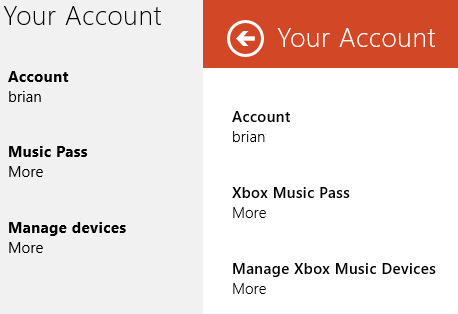
So, is the Xbox Music brand going away? Time will tell, but I get a strong feeling that this may be the case. Gone is the "Xbox Music" logo in the music app and the iconic green and back colors in the app too. You can see side by side images above (click to enlarge). Hell, even the Xbox Music Pass is simply referred to as "Music Pass" in the settings.
Quite frankly, moving away from the Xbox Music branding is probably a smart idea, as some consumers could misunderstand it to only work on an Xbox console.
-

Cyntur JumperPack mini -- give both your car and phone battery a jump
Publié: mars 31, 2015, 6:47pm CEST par Brian Fagioli

Here in New York, we just encountered a very brutal winter. While shoveling is an inconvenience, it is dangerous too. Having a heart attack from the strain is not uncommon. Plus, slippery roads and walkways make both driving and walking potentially risky activities.
Injuries aside, the last thing you want to experience in a snowstorm, however, is being stranded. If your car battery dies, a pair of jumper cables can save the day, but only if another motorist drives by and is willing to help. Today, Cyntur announces the JumperPack mini. Not only can you use it to jump-start your car without another vehicle, but it can charge your phone too.
"The portable and lightweight (less than one pound) 12,000mAh lithium-Ion device can jump start cars with up to eight cylinder engines, while also doubling as a portable charging station for USB powered devices. Cyntur’s JumperPack mini is available now for $99.99 at Target stores and Cyntur.com", says Cyntur.

The manufacturer further explains, "additional features include a 200 lumen torch, which can also function as a strobe light during emergency situations, and an integrated 2.1Amp USB port to quickly and efficiently charge smartphones, tablets and more while on the go".
The JumperPack mini utilizes a special technology, that protects the user from accidentally connecting the cables to the wrong terminals. Instead, the user can connect it in any matter, and it will adjust accordingly.
At one hundred bucks, it is a bit pricey, but it can surely save you or a family member in an urgent situation; how can you put a price on that? The fact that it can charge a phone or tablet is icing on the cake, as it may enable someone to call 911 even if the phone battery is depleted. The flashlight should come in handy too.
BetaNews has one on hand, and we will be unboxing and reviewing it shortly. What aspects would you like me to test? Tell me in the comments.
-

Microsoft releases Windows 10 Technical Preview 10049 with Project Spartan
Publié: mars 31, 2015, 1:35am CEST par Brian Fagioli
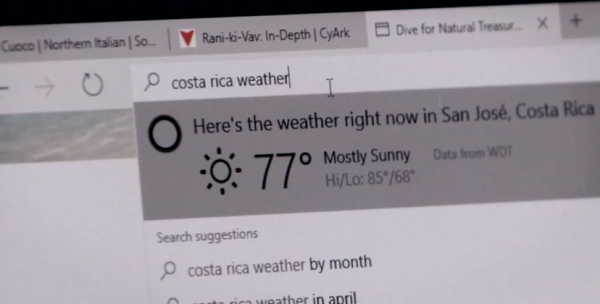
Microsoft has promised a summer release for the RTM build of Windows 10. For fans of the operating system, this is great news. Unfortunately, this means the company has its work cut out for it. Don't get me wrong, version 10 is shaping up nicely, but it is far from perfect in its current state. In order to make the summer deadline, much more testing will be needed; both internally and with the Windows Insider program.
Today, Microsoft releases a new build of Windows 10 Technical Preview, with the number designation of 10049. The highlight, however, is the inclusion of Project Spartan. Yes, the web browser of the future is included in a public build for the first time. This folks, is what we have been waiting for.
"This build is pretty much all about Project Spartan, so we hope you enjoy getting your hands on it for the first time. As with all other new features we’ve introduced, we have a ton of work left to do with Spartan so expect to see some bugs and rough edges in this first preview. As always, we look forward to hearing your feedback via the Windows Feedback App", says Brandon LeBlanc, Senior Marketing Communications Manager on the Marketing Group, Microsoft.
Joe Belfiore, Corporate Vice President, Operating Systems Group, Microsoft explains, "I'm excited to share more details about 'Project Spartan', the new browser we are introducing in Windows 10. Project Spartan will be available across the Windows 10 device family. It is fast, compatible, and built for the modern Web. Project Spartan is designed to work the way you do, with features enabling you to do cool things like write or type on a webpage. It’s a browser that is made for easy sharing, reading, discovery and getting things done online".
LeBlanc shares the following fixes and known issues in Windows 10 Technical Preview 10049.
Here are some issues we fixed in this build
- We've fixed the issue from Build 10041 for when the Photos app on your PC crashes when you tap on the circular icon (your camera roll -- thanks Rafael) at the top left to view the photo you just took.
- We've also fixed the issue from Build 10041 where you might end up in a state where windows open on your desktop are accidentally visible behind the Start Screen, Task View, Snap Assist, and when rearranging windows in Tablet Mode.
- You will no longer get stuck when you manually lock your PC (Windows Key + L) during the initial out-of-box experience.
Here are some known issues for this build
- After logging in, you may see a blue screen instead of your desktop. To work around this issue, lock your PC (with the hardware button or by pressing the Windows Key + L) and try logging in again. You can also try Ctrl + Shift + Esc to open Task Manager.
- Indexing of new email in Outlook is not working, so search results will be limited to when the last index was built.
- If you have Virtual Machines hosted on your PC running Windows 10, you will want to move to the Slow ring and wait for the next build as this build breaks the ability to run VMs.
- There are 2 issues using Visual Studio 2015 preview on this build:
- The emulators will not boot and you won’t be able to deploy a Windows Universal app to the Mobile emulator.
- The XAML designer in VS and Blend will crash when opened.
- If you are a developer using these tools today to develop Windows Universal apps and need this functionality to work – we recommend switching to the Slow ring until we release a patch to fix these issues.
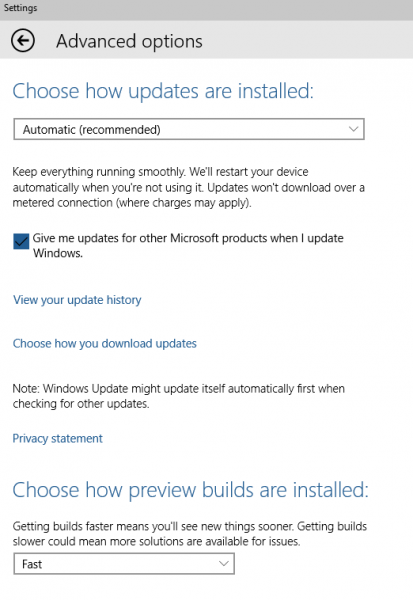
Are you excited to finally try Project Spartan? Me too! Luckily, you can immediately download the new build which includes the web browser from Windows Update. Be sure you set the "Choose how preview builds are installed" drop-down to "fast", as seen above.
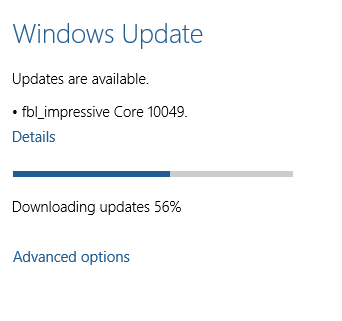
Unfortunately, the servers seem to be getting slammed right now, so the download may take longer than expected. Be patient, and don't give up. Once you have 10049 installed, tell me how you like Project Spartan in the comments.
-

Kingston announces USB 3.0 FCR-HS4 High-Speed All-In-One Media Reader
Publié: mars 30, 2015, 7:05pm CEST par Brian Fagioli

Nowadays, it is very common to have an SD card reader on a laptop. Well, maybe not Apple's new MacBook, but I digress. Some desktop computers have integrated card readers, but not all do. The problem is there is more than one type of memory card, and many integrated solutions are SD-only. Plus, they are often USB 2.0, making them slow.
Luckily, if you have a USB 3.0 port, you can add a reader or upgrade to a faster option, with more card options too. Today, Kingston announces such a device; the FCR-HS4 All-In-One Media Reader. Not only is it fast and versatile, but attractive too.
"Users can easily back up and transfer music, photos, videos and other digital data with USB 3.0 high-speed performance. This allows users to save time transferring files as USB 3.0 allows up to 5Gb/s data transfer speed – almost 10x faster than USB 2.0. The portable, small form factor reader has a brushed nickel case and is backwards compatible with USB 2.0", says Kingston.
Jean Wong, Flash memory business manager, Kingston explains, "HS4 All-In-One Media Reader is a great device to quickly move data between multiple devices whether at home or on the road. The higher-capacity CF Ultimate 600x lets avid photographers and videographers capture more content and when used with the reader, data transfer is simple and fast".
The company shares the following features and benefits.
- Ultra-portable: small size makes it an easy and convenient travel accessory
- Versatile: supports the major types of memory cards and the latest speed standards (UHS-I and UHS-II)
- Fast: USB 3.0 performance for an efficient and effortless data transfer
- Compliant: with USB 3.0 specifications, backwards compatible with USB 2.0
- Guaranteed: two-year warranty, free technical support
- Dimensions: 93.17mm x 52.68mm x 16mm
- Speed Rating1: up to 5Gb/s data transfer speed
- Operating Temperature: 32º to 140ºF / 0º to 60ºC
- Storage Temperature: -4º to 185ºF / -20º to 85ºC
- Supported card formats:
- Compact Flash: CF Type I & II (UDMA 0-7)
- Secure Digital: SD/SDHC UHS I-II/SDXC UHS I-II
- microSD: microSD/microSDHC UHS-I/microSDXC UHS-I
- Memory Stick: Memory Stick PRO/Duo/PRO Duo/ PRO-HG Duo
- Requirements: system with USB 3.0
- Built-In LED Indicator
- USB 3.0 Cable Included
The design is more focused on at-home or office use, with the idea that it will be kept on a desk. Still, while it is not built ruggedly, it should be fine to put in a bag for travel. Typically, if you are an on-the-go photographer or something similar, you probably only work with one format, and can buy a smaller device that focuses on it.
The reader costs $30, and will be available at stores such as Newegg, Amazon and from Kingston directly. With that said, it is not yet in stock at any of the retailers, but availability should be imminent.
-

Microsoft reveals Halo 5: Guardians Xbox One release date with two new commercials
Publié: mars 30, 2015, 5:57am CEST par Brian Fagioli

Nintendo has a stable of popular mascots and characters. The most obvious is Mario and Luigi, but don't forget Link, Kirby and a slew of Pokemon, such as Pikachu. That is just a small sampling; there are tons more. For Microsoft, however, there is only one such character that is associated with Xbox by the masses -- Master Chief from the Halo franchise.
Tonight, during the season finale of Walking Dead (which was awesome), the release date for the next title in the franchise, Halo 5: Guardians, was revealed. How? With two spectacular live-action TV commercials.
"Tonight's finale of 'The Walking Dead' on AMC wasn't the only cliffhanger that left fans searching for answers. Two new live-action trailers for Halo 5: Guardians kick off one of the most epic showdowns in entertainment history, pitting the legendary Master Chief against the UNSC's top manhunter -- Spartan Locke. Leading the greatest gaming lineup in Xbox history, Halo 5: Guardians will launch worldwide on October 27, exclusively on Xbox One", says Microsoft.
Bonnie Ross, Head of 343 Industries says "we wanted Halo 5: Guardians to be the game that pays off the epic promise of the Halo universe in scope and scale and drama. We want to amaze players with the sheer size of the worlds and battles they’ll experience, even as they question everything they thought they knew about its heroes, marvels and mysteries. #HunttheTruth is only the beginning and we can’t wait to debut the game to Xbox fans around the world at E3 this June".
Yes, the date is October 27th, 2015. Boom.
While this is perfectly timed for the Christmas 2015 shopping season, October is an eternity for gamers. Many consumers will be holding their breath in anticipation. If you aren't caught up with franchise, you can buy the special Xbox One: The Master Chief Collection Bundle, which includes all of the earlier games.
Take a look at the advertisements below and tell me what you think in the comments. Do they make you excited for the game? Let me know.
-

Microsoft schedules more Lumias to receive Windows 10 Technical Preview for phones
Publié: mars 28, 2015, 4:00pm CET par Brian Fagioli
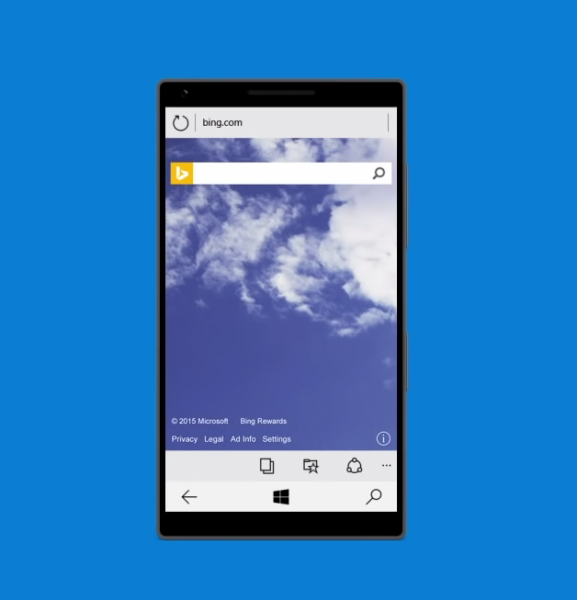
Windows Phone users are a special bunch. They have chosen to invest in the last-place mobile ecosystem. The reason they chose this route can be many things, such as Microsoft loyalty or having an underdog personality. The most sensible reason for choosing Windows Phone, however, is the potential low cost of ownership coupled with the well-designed user interface. It is a solid experience.
Of course, these users are very anxious to try the next version of the mobile operating system, Windows 10 for phones. When Microsoft released the Technical Preview of the OS last month, the list of compatible devices was so small, that many users of the non-compatible devices felt a bit jilted, and rightfully so. Today, Microsoft releases a list of devices scheduled to get the next version of Windows 10 Technical Preview for phones. To the delight of Windows Phone users, the list is much more extensive, but only includes Lumia devices.
"When we sent out the first build of Windows 10 Technical Preview for phones on February 12th, the list of phones was very limited. As I wrote in the accompanying blog post, the reason for this is that we had to select from the set of phones that had sufficient system partition sizes configured by the manufacturer. This was necessary for us to be able to in-place upgrade the phones. I also talked about a feature we were working on called 'partition stitching' that would allow us to re-size the system partition dynamically, allowing us to do the upgrade on a larger set of phones", says Gabe Aul, Windows Insider Guru, Microsoft.
Aul's tone is a bit apologetic, which is appreciated. In other words, he sounds empathetic to many Windows Phone users, and their pains of being excluded from the first round of testing. He goes on to share the following list of devices scheduled to get the next wave of Windows 10 Technical Preview for phones, with the caveat that the list is subject to change.
- Lumia 1020
- Lumia 1320
- Lumia 1520
- Lumia 520
- Lumia 525
- Lumia 526
- Lumia 530
- Lumia 530 Dual Sim
- Lumia 535
- Lumia 620
- Lumia 625
- Lumia 630
- Lumia 630 Dual Sim
- Lumia 635
- Lumia 636
- Lumia 638
- Lumia 720
- Lumia 730
- Lumia 730 Dual SIM
- Lumia 735
- Lumia 810
- Lumia 820
- Lumia 822
- Lumia 830
- Lumia 920
- Lumia 925
- Lumia 928
- Lumia ICON
- Microsoft Lumia 430
- Microsoft Lumia 435
- Microsoft Lumia 435 Dual SIM
- Microsoft Lumia 435 Dual SIM DTV
- Microsoft Lumia 532
- Microsoft Lumia 532 Dual SIM
- Microsoft Lumia 640 Dual SIM
- Microsoft Lumia 535 Dual SIM
I am particularly surprised, and elated, to see the Verizon-exclusive Lumia ICON on the list, as this device seems to get a bit neglected. I cannot wait to try it on mine!
If your device is missing from the list, that is not necessarily a bad thing. It is explained that some devices may have encountered show-stopping bugs. Do you really want to load a severely bug-riddled OS on your phone? I didn't think so. Microsoft will probably include you in the next run. Unfortunately, we do not know an exact date when the second wave will actually start.
Patience dear Windows Phone owners, patience...
-

Go to summer school with Microsoft -- get $5,000 and a free laptop!
Publié: mars 27, 2015, 11:32pm CET par Brian Fagioli

When people think of "summer school", they often think of underachieving students attending classes in the summer due to deficiencies in their grades during the normal school year. This can be very true; I often had to do this to make up for my failing grades as a young man. Summer school is not only for slackers, however, as I often took college courses during that season as a way to speed up my path to graduation.
Today, Microsoft announces the Research Data Science Summer School in New York. If you are interested in applying, you should act fast.
"The Data Science Summer School (DS3) is an intensive, eight-week hands-on introduction to data science for college students in the New York City area. As we are committed to increasing diversity in computer science, we strongly encourage women, minorities, and individuals with disabilities to apply.", says Microsoft.
The company further explains, "DS3 includes both course work in data science and group research projects. The summer school is taught by leading scientists at Microsoft Research, and is held at the new Microsoft Research office in the heart of New York City".
While the opportunity is extremely valuable on its own, there are other perks to being accepted too. You will receive a $5,000 stipend and a new laptop. Plus, Microsoft will even feed you on some days! Wow. How can you beat that?
Below are some of the details about the scheduling.
June 15, 2015 to August 7, 2015 (8 weeks)
Mondays, Wednesdays & Thursdays: 10:30am - 6:30pm
Tuesdays: 10:30am - 8:30pm
Fridays: 10:30am - 5:00pm
Dinner provided on Tuesdays, and lunch provided on ThursdaysIf you are a college student in New York and want to apply, you can do so here. You must apply by April 27, 2015
Image Credit: Syda Productions / Shutterstock
-

Microsoft makes Surface Pro 3 even better with new update
Publié: mars 27, 2015, 5:04am CET par Brian Fagioli

Microsoft's Surface Pro 3 is already a legendary computer, offering wonderful performance in a versatile package. Even though the hybrid computer is overdue for a refresh, it still competes with, and outperforms, many newer machines. Even Apple's comparably priced new MacBook is far less powerful.
Today, Microsoft releases an update that improves the Surface Pro 3. Not only does it fix existing issues, but it adds new functionality. If you own the computer, you should be excited.
"Surface Pro UEFI update (v3.11.760.0) provides added flexibility to configure UEFI in Surface Pro 3 devices. As more of commercial customers are deploying Surface Pro 3 for their end users every day, they have asked for more flexibility to configure the UEFI in these devices", says Microsoft.
The coolest aspect of the update is not what it enables Surface pro 3 to do, but what it disables. Confused? Let me explain. For security reasons, it can be important to restrict certain hardware on a computer. For instance, if you do not want users to connect a flash drive or other hardware, it might be beneficial to disable the USB port. Now, you can do exactly that, plus more. The company lists the following hardware that can be disabled.
- Side USB port
- Docking ports
- Front camera
- Rear camera
- On Board Audio
- MicroSD card
- Wi-Fi
- Bluetooth
Companies will love the added ability to remotely manage the UEFI configuration settings.
In addition, Surface Pro 3 gets the ability to boot from USB or Ethernet without the need of holding down the volume key. Why is this useful? There may be situations where you want to boot a different OS as default using a USB flash drive or hard drive as default. This could be a great way to run Linux as the default OS from USB.
New features aside, there are fixes and improvements too. Microsoft shares the following.
- Improves performance of EFI applications such as 3rd party disk encryption software that load before Windows.
- Improves the reliability of the ESC key functions in pre-OS environments, such as Bitlocker Recovery screen.
- Sometimes when the drivers would not load properly within Windows, the device would function well, but the driver would show a yellow mark in Device Manager. This would prevent the drivers from loading when trying to attach a cover or plug in a USB device. The update resolves this scenario.
While the update is hardly flashy or exciting for the average home user, it should definitely appeal to enthusiasts, and more importantly, the enterprise.
You will be able to install this through Windows Update. After installing it, please let me know how you like it in the comments below.
-

GNOME 3.16 is here -- the best Linux desktop environment gets better
Publié: mars 26, 2015, 4:22am CET par Brian Fagioli

Linux-based operating systems are a staple in my computing life. With that said, as much as I love the kernel and associated distributions, my true love is the GNOME 3 desktop environment. While version 3 has historically been a rather polarizing desktop, its subsequent point releases have greatly improved its reputation.
Today, the desktop environment reaches version 3.16. With its new features, it is undoubtedly the best version yet.
"The GNOME Project is proud to announce the release of GNOME 3.16 today, the result of six months work, which includes 33,525 changes by 1043 authors. GNOME 3.16 brings a brand new notification system in response to the feedback of enthusiastic GNOME users. GNOME 3's visuals have also received a refresh, and its application suite has been updated, with improvements to Files, Music, Photos, Maps and more", says The GNOME Project.
The project explains, "major additions have also been made to the GNOME developer experience: GTK+ support for OpenGL allows GTK+ apps to support 3D natively, a new GLib reference counting feature will help with debugging, and GTK+ Inspector has also had a major update. Additionally, this release includes a preview of the crowdfunded GNOME IDE, called Builder".
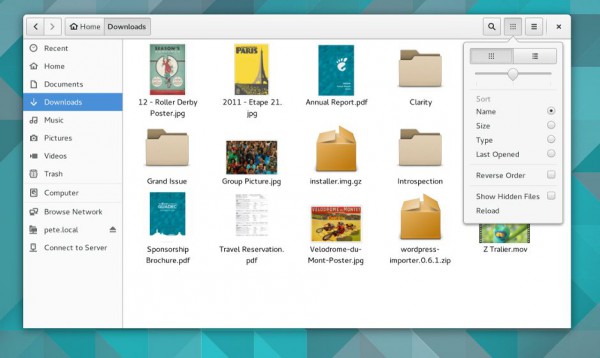
The GNOME Project lists the following additional improvements.
- Three new preview applications -- Calendar, Books, and Characters.
- Maps has had numerous improvements, including FourSquare integration.
- Improved grid and list views in Files.
- GNOME's Image Viewer application has been redesigned.
- Music and Photos have received performance enhancements.
You can read the release notes here.
Installing GNOME 3.16 is not something you can immediately do, as for the most part, you must wait for it to become available for your distro. This includes Fedora, the distro most associated with GNOME, which will use it in the next release, version 22.
Matthew Miller, Fedora Project Leader explains, "I want a Linux desktop which lets me focus on my work without distraction, and GNOME is perfect for that, while having great engineering and sophisticated, modern plumbing underneath. This makes it a great basis for Fedora Workstation, and we're excited to showcase GNOME 3.16 in our upcoming Fedora 22 release".
Are you excited about GNOME 3.16? Tell me in the comments.
-

I paid for Starbucks with Microsoft Band and so can you -- here's how
Publié: mars 26, 2015, 2:06am CET par Brian Fagioli

Microsoft's Band wearable has been a life-changer for me, as it has inspired me to lose weight and eat healthier. Since I bought in on a whim, I didn't educate myself on all of its capabilities before making the plunge. This proved to be an interesting experience; it was fun and refreshing to learn about the product as I went along.
One of the most interesting and unexpected features of the Microsoft Band is the ability to pay for things at Starbucks. As a tech geek, I am often looking for free Wi-Fi and a comfortable place to use my laptop, and Starbucks is the perfect place for this. On my most recent visit, I decided to use the Band to pay for my beverage. Here's how I did it and how it went.
Please note: the card number in the screenshots and pictures below is already empty. You should never share this number online if you have money on it or plan to reload it in the future. I have since switched to a different number.
From the Microsoft Health app on my Nexus 6, I enabled the Starbucks tile. This makes the tile available on the band itself. The tile has the Starbucks logo and looks pretty cool.
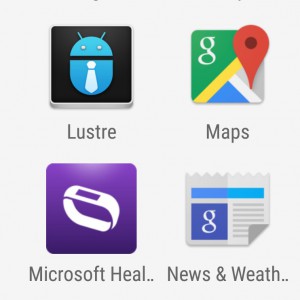
Keep in mind, you are limited to 13 tiles, so you may need to deselect one to make it fit. Since I do not own a bike, I removed that tile, but you can make the decision on how to customize your tiles however you'd like.
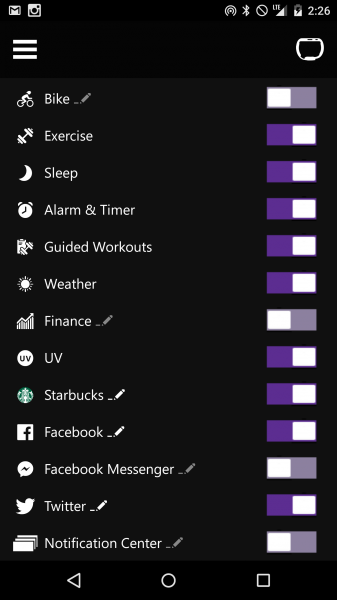
You are not done, however, as you still need to enter your Starbucks card information. If you do not have one, it is essentially a re-loadable gift card, which you can buy at Starbucks or other retailer. To enter the card info, please click on the "pencil" icon.
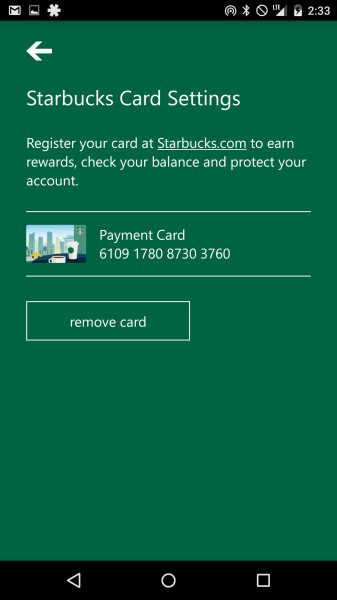
Now, when you select the tile on the Band, a bar code will be displayed. The barista/cashier will scan this, and if all goes to plan, your Starbucks card will be debited the price of your transaction.

I was a tad nervous to try this, as I have never seen anyone pay with Band during all of my visits to the coffee shop. Still, I got up the courage and went inside. Just in case there was any confusion, I had some cash on hand to pay as a backup.
Once in the coffee shop, I ordered one of my favorite drinks -- a shaken iced green tea lemonade with no added sweetener. The cashier told me the total, and I presented my wrist. I confidently told her that i would be paying with my Band, and she gave me a confused look. She told me "lets see if it works", and pulled out her bar code scanner.
Like magic, it worked! The cashier let out a surprised "hmmph", took my name and just like that, I was a high-tech trendy digital payment guy.
While this is just one feature of the Microsoft band, it is awesome, nonetheless. Band keeps improving my life and surprising me every day.
Have you paid for Starbucks with Band? Tell me in the comments.
Image Credit: Brian Fagioli
-

Sorry Beats, HP moves on to better things -- Bang & Olufsen audio on its machines
Publié: mars 24, 2015, 5:53pm CET par Brian Fagioli
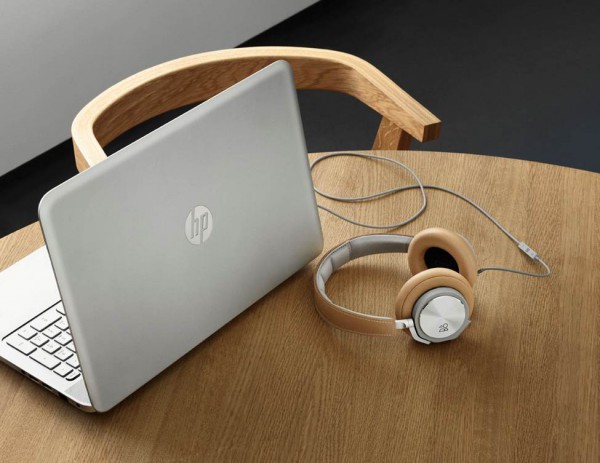
When a man or woman breaks up with you, it is normal to be sad. Also normal? Hoping that your next partner is better than your last. Nothing is more satisfying than to run into an ex with your new and better bae.
When Apple bought Beats, this meant an ending to its relationship with HP. I'm sure this was a devastating thing for Hewlett-Packard, as the Beats brand was a selling point for its machines. Today, however, HP introduces its new girlfriend, Bang & Olufsen, which arguably offers better audio quality than Beats. Certainly, the new partner is more respected in the audiophile community.
"HP and Bang & Olufsen will custom tune each notebook, desktop, tablet and accessory for precise sound. In all HP devices that carry the Bang & Olufsen or B&O PLAY brand, a dedicated audio island isolates the sensitive audio circuits from other signals on the motherboard. The headphone jack limits the amount of metal parts to reduce ground noise to help further perfect the audio experience on HP devices", says HP.
The company further explains, "the first HP personal computing systems with Bang & Olufsen and B&O PLAY audio will be available this Spring. The Bang & Olufsen brand will appear on HP's Spectre, OMEN, ENVY and select commercial PCs. The B&O Play brand will appear on HP Pavilion PCs, tablets and PC audio accessories".
While this relationship looks great on paper, it remains to be seen (or heard), how good the audio quality will be. For that, consumers will have to wait for online reviews or experience it themselves at stores like Best Buy. Luckily, HP says machines with B&O technology will begin shipping in the spring, which we are in, so we should not have to wait long.
Do you think Bang & Olufsen is a stronger brand than Beats? Tell me in the comments.
-

Win an Ubuntu Phone with the Origami Unicorn Challenge
Publié: mars 24, 2015, 3:08pm CET par Brian Fagioli
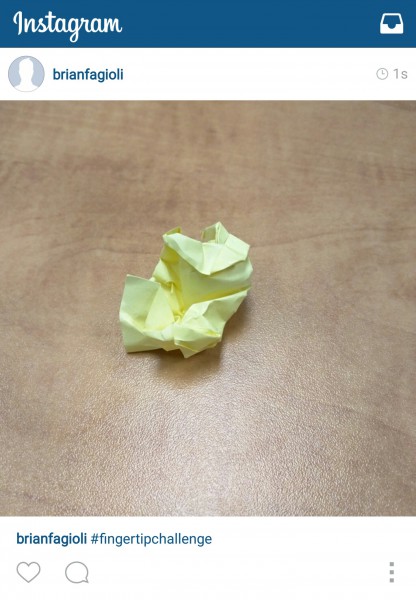 When I was a young boy in school, I was fascinated with paper airplanes. While some will say this is a constructive activity, showing future promise in engineering, mine was more devious -- disruption of class. Yes, I was a punk kid who threw them at the teacher's back. This won me many trips to the principal's office.
When I was a young boy in school, I was fascinated with paper airplanes. While some will say this is a constructive activity, showing future promise in engineering, mine was more devious -- disruption of class. Yes, I was a punk kid who threw them at the teacher's back. This won me many trips to the principal's office.What if paper folding, origami, could win me something better? Well, it can. Today, Canonical announces a contest focusing on paper folding. By creating an Origami Unicorn, you just may win a free Ubuntu Phone!
"Origami has long been associated with good fortune and represents the visual style for the Ubuntu Phone. We would like to invite you to create your own Origami Unicorn for the chance to win an Ubuntu Phone", says Canonical.
The company further explains, "we’ve included a downloadable guide on how to create a Unicorn Origami below. The most number of likes on Instagram wins an Ubuntu Phone. Happy crafting folks!"
You can download the instructions here. Once you create your unicorn, you must share it on Instagram with the hash tag #fingertipchallenge. This is an odd hash tag, as it doesn't match the name of the challenge. Oh well.
Unfortunately, your skills are not important; the winner will be determined by the amount of likes, regardless of how well it is constructed. My entry is a crumpled up post-it note as seen above.
Will you enter? Share your entry in the comments below. Maybe some fellow BetaNews readers will give you some likes!
-

Twitch possibly hacked -- all users forced to change passwords
Publié: mars 24, 2015, 1:18am CET par Brian Fagioli

With so many security breaches nowadays, it can feel a bit fatiguing. You come up with what you think is a really good password, only to have a website hack compromise your credentials. This is why it is very important that you do not use the same password -- or similar variations of it -- on multiple sites. If a hacker gets the password to one site, they may try it on others; scary stuff.
Today, Twitch, the video streaming service for video gamers, announces that it may have been hacked. Yes, may have, as in the company isn't positive. It is frustrating that the company doesn't know for sure, but since there is a possibility, it is requiring that all users change their password.
"We are writing to let you know that there may have been unauthorized access to some Twitch user account information. For your protection, we have expired passwords and stream keys and have disconnected accounts from Twitter and YouTube. As a result, you will be prompted to create a new password the next time you attempt to log into your Twitch account", says Twitch in a blog post.
The Amazon-owned company further explains, "we also recommend that you change your password at any website where you use the same or a similar password. We will communicate directly with affected users with additional details".
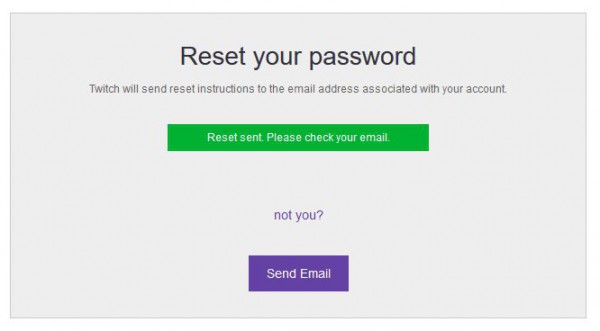
As a Twitch user, I am a bit dismayed to read this in a blog post. Why? I have yet to receive an email from the company that there was a potential breach. Actually, all I received from the company today was a spam-like email promoting a question and answer session with electronic music group The Prodigy. With that said, it seems odd that the company starts the blog with "We are writing you", as it sounds like this was a planned email that may never have been sent.
The next time you sign into Twitch, you will have to reset your password using your registered email address. It is a fairly painless process. The company shares the following password tips.
- Bad: Applesauce1! -- You're using different character types, but the majority of the password is a single word from the dictionary.
- Okay: ILoveGreenApplesauce -- You're using multiple words and lots of characters, but the words are too common.
- Good: !70v3Gr33n@pple$auce? -- You're using multiple words and lots of characters with uncommon substitutions.
- Best: Use a reputable password manager with a random password generator.
These are actually pretty good suggestions. If you aren't using a password vault/manager, you definitely should consider it. A service such as Lastpass not only secures your passwords, but will randomly generate powerful ones too.
Do you use Twitch? Are you worried by this hack? Tell me in the comments.
Image Credit: Denizo71 / Shutterstock
-

Samsung will pre-install Microsoft apps on even more Android devices
Publié: mars 23, 2015, 5:54pm CET par Brian Fagioli

Microsoft is now a services and devices company, meaning it is delivering its services and apps to all platforms -- not only its own. Heck, I bought the Microsoft Band over the weekend, and not only does it work with Windows Phone, but iOS and Android. In other words, the company is delivering on its services and devices mantra.
Having cross-platform apps is great, but you have to convince consumers to install them. With that said, it is much more preferable to have apps pre-installed on devices, which can make the consumer more likely to use them. Microsoft convinced Samsung to install some of its apps on the upcoming Galaxy S6 and S6 Edge; a major score for the company. Today, it announces that the partnership is expanding to even more of Samsung's Android devices.
"Microsoft Corp. and Samsung Electronics Co. Ltd. have expanded their global partnership to bring Microsoft mobile productivity services to more consumers and business customers. Samsung is planning to pre-install Microsoft services and apps on its portfolio of Android devices and will deliver secured mobile productivity for businesses through a new Microsoft Office 365 and Samsung KNOX Business Pack", says Microsoft.
The company further explains, "businesses that purchase devices through Samsung's business-to-business sales channels will have access to three versions of Office 365 -- Business, Business Premium and Enterprise -- coupled with Samsung’s KNOX security solution. The bundle also includes a setup service from Samsung to help businesses get up and running with products and provides ongoing support".
"Our goal is to meet the ever-evolving needs of both consumers and business customers and give them more power to discover new mobile experiences. We believe our suite of premium mobile products coupled with Microsoft’s productivity services will offer users the mobility they need in both their personal and business life", says SangChul Lee, EVP of the Strategic Marketing Office, IT & Mobile Division at Samsung Electronics.
This is a brilliant move for both companies; Microsoft gets a larger install base of its apps and services, while Samsung appeals to the enterprise by coupling Knox with Office 365. While Knox can be a headache for home users that like to tinker, it is a huge selling point to companies looking for security.
We should hopefully see Android tablets from Samsung with pre-installed Microsoft apps such as Skype, Office and OneDrive by the middle of 2015. It is not yet known how many devices in Samsung's portfolio will get the Microsoft treatment, but for both companies' sake, I hope it is a lot, if not all.
Do you like the idea of having these apps pre-installed on your device, or would you prefer not to have the handset manufacturer make that decision? Tell me in the comments.
Image Credit: goldyg / Shutterstock
-

I'm a fat guy and I bought the Microsoft Band wearable -- Can it save my life?
Publié: mars 22, 2015, 5:21pm CET par Brian Fagioli

Yesterday, my colleague Manish wrote about Microsoft's "desperation" with its Band fitness wearable. While I disagree with his sentiment about the promotion -- I do not think it is a desperate move -- I was intrigued by the free Starbucks gift cards. Since I was heading to the mall anyway, I decided to go to the Microsoft store under the guise of actually wanting the Band, even though I didn't, so I could get free gift cards. Hell, I even told my wife to try one on so we could get two cards!
Something crazy happened while I was there -- I bought one. Microsoft's promotion was a success. They got me into the store, and I ended up getting hooked. The salesperson, Christy, was very high on it, and when she showed me all of the features, I just had to have one. Truth be told, I am very much out of shape, and I really want to lose weight and be healthy -- I'm scared of dying. After many unsuccessful attempts to drop pounds, I am hoping the Microsoft Band will help me to be successful. In other words, I am depending on the wearable to help save my life.
No, I'm not in imminent danger of dropping dead (at least I hope), but obesity is a killer in itself, and I have certain ailments that stem from being overweight. Please know that when I say "save my life", I do not only mean in the literal sense, but socially too; there is a stigma with being fat. Before I get into my health though, I want to talk about my Microsoft Store experience.
I visited the location closest to me, at the Walt Whittman mall. Once in the store, I saw people checking out the Xbox, laptops, tablets and even Windows Phone. It wasn't very busy, but unlike the Apple Store, Microsoft's visitors seemed interested in actually buying, rather than just playing around to waste time. The Band was being heavily promoted, both inside the store and outside.

My eyes surveyed the store for a salesperson, and I found one named Christy that was free. I told her that I understood there was a Starbucks promotion for trying on the Band, and that my wife and I wanted to try it. Again, I had no plans to buy it, I simply wanted free Soy Chai lattes from that coffee shop.

The salesperson was really motivated in her description of the Band wearable, and I was impressed by a word she used -- "we". Yes, while talking about Microsoft, she demonstrated that she is engaged in the company and refers to it as if she is a part of it. A telling sign of a bad corporate culture is when an employee instead says "they" when discussing their employer.

She had me try on the medium Band first, but it proved to be too tight. Next, I tried on the large and it was perfect. With the wearable on my wrist, I started to swipe through and see all of the features. As I was doing that, Christy showed my wife and I all of the cool things it can do. While counting steps and monitoring your heart is to be expected, I was very impressed that it can monitor my sleep patterns and monitor the UV light to warn me about sun exposure. The built in GPS can track my walking distances.

Health aside, it can also alert me to emails and texts as well, making it a tool for staying aware of pending communications. This gives it similar functionality to smartwatches, but it is just so much more than that.
As someone who is fairly adverse to spending money, and agonizes over purchases before making a decision, I eagerly told her to ring me up! My wife was surprised by my impulse buy, as it is a rarity for me, but she confessed she also was impressed and wanted one too. This is very out of character for her, as she couldn't care less about tech. If I come away impressed with Band, she may get one in the future.

So back to my health. Yes, I am overweight and getting fit can be quite difficult. For a skinny person, it can be confusing as to why a fat person doesn't just stop eating junk and exercise. Heck, if it was that easy, no one would be overweight. Believe me, I do not expect the Microsoft band to be a magical way to get in shape -- I cannot wear it while watching TV and eating chips and expect results. As a tech geek, however, I do expect it to motivate me and hopefully, not give up. I will be using the associated Microsoft Health app as the tool to meet my goals.

So can Microsoft Band save my life? On its own, no, but it may be the boost I need. Time will tell if it truly helps me, but I will address that in a future review.
You can follow me on Twitter here for periodic updates on my weight loss and day to day experiences with the wearable. Oh, and the Starbucks gift cards? I will use them on unsweetened hot green tea.
You can see my unboxing below.
Image Credit: Brian Fagioli
-

Netgear R7500 Nighthawk X4 Smart WiFi Router AC2350 [Review]
Publié: mars 21, 2015, 7:01pm CET par Brian Fagioli

For many of us, connecting to the Internet is life. While technically not as important as drinking water or breathing oxygen, being connected can feel that way sometimes. It is for this reason that I am often perplexed that people choose to skimp on their router. Look, I like a good deal just as much as the next guy, but why wouldn't you go for the best you can get when it comes to something you do every day, such as connect the Internet? Is it really worth saving $20 if your connection is constantly dropping?
For the past year or so, I have been enjoying Apple's Airport Extreme router, and for the most part, it has been a success. Unfortunately, it has some negatives. Lately, the 5GHz band has become flaky, causing me to disconnect and reconnect; a pain in the butt to the say the least. The biggest deal-breaker? It requires an Apple device or Windows computer to manage. Unlike most routers that can be accessed though a web browser, Apple requires a special program. As a Linux user, this meant not having the ability to change router settings without booting into Windows or grabbing my iPad. To solve this dilemma, I swapped it for the 802.11AC Netgear AC2350 Nighthawk X4 Smart WiFi Router. Did it outperform Apple's Airport Extreme?
Notable Specs
- Quad-Stream AC2350 WiFi -- up to 2.33Gbps (600 + 1733 Mbps)
- Next generation Wave 2 WiFi
- Fastest available 1.4GHz dual core processor
- Dynamic QoS bandwidth prioritization by application and device
- Twin USB 3.0 and eSATA ports for external storage
- Four high-performance external antennas
- Beamforming+ for more reliable connections
- Memory: 128MB flash and 256MB RAM
- ReadySHARE USB to share your USB hard drive and printer
- IPv6 Support (Internet Protocol Version 6)
- On/off LED light switch
- Number of Ethernet Ports: Five (5) 10/100/1000 Mbps Gigabit Ethernet ports (1 WAN & 4 LAN)
Unboxing
Impressions
Once unboxed, I brought the assembled router to my living room. I removed the Apple Airport Extreme, and replaced it with the Netgear router. It's new home is behind the television on my TV stand. At first, I was worried that the large antennas would be too conspicuous, but my worrying was for naught; it looks classy. While Apple's router has a more conservative design, its bright white exterior makes it stand out.
Unfortunately, once powered on, I noticed the flashing lights on the front of the Nighthawk X4 were very bright and obnoxious. This became distracting when trying to watch TV. Luckily, Netgear planned for this and included a switch on the rear to turn the lights off. This made the router perfect for my living room.

To set up the router, I had two options; use the included CD-ROM on Windows, or connect with a modern web browser. If you are a beginner at setting up a router, you may want to use the CD, but I opted for the browser-based solution.
Wirelessly connecting to the router was rather simple; I selected the Netgear SSID and was prompted for a password. But wait, I am only setting this up for the first time, what is the password? Netgear wisely secures the router out of the box and puts a unique password sticker on the bottom of it. This is a smart design choice, as it lessens the chance of having an open router for the neighborhood to use.
Once connected to the router, I visited http://192.168.1.1 with Firefox and was prompted for a username and password. By default, it is admin/password, but you should change this later. The first thing I did was set a unique SSID and changed the default Wi-Fi password. Even though the password that ships with the router is unique, it is still a best practice to change it.

The next thing I did was update the firmware. This is another best practice, as outdated firmware can have weaknesses in it. Installing the latest firmware can make your router more secure. Security aside, the update can also, in theory, improve performance and fix bugs. With that said, updated firmware can, of course, introduce bugs too. Still, staying current is my recommendation.
I also enabled Google's Public DNS by setting the DNS servers as 8.8.8.8 and 8.8.4.4. By doing this on the router, you will not have to do it on each connected device individually. You can read more about Google Public DNS here.
With the router now in a proper configuration, it was time to begin using it. All of the devices in my home connect wirelessly, with the exception of my TiVo and Blu-Ray player, which are wired in. My house has two floors and a basement, with the router being on floor one. Computers and devices are in use on all floors, so by putting it on floor one, it is, give or take, in the center of the house.
I am happy to say that I have strong signal throughout my home. In every room, I can achieve 60Mbps/30Mbps, which essentially saturates my Internet connection. I know what you are thinking; the 802.11AC router is rated as 600Mbps on 2.4GHz and 1733 Mbps on 5GHz, so why is your speed so low? No matter your router's capability, it cannot exceed your Internet connection. Where it can make a difference, however, is transferring files or streaming video on your own network between two devices.
If you are like me, and using the router only for connecting to the Internet, then the router's rating is admittedly overkill. With that said, there is no downside to having a router that is faster than your Internet connection.

The Netgear R7500 Nighthawk X4 is very fast, but I'm sure you knew that already. Heck, most routers are "fast", even the cheap ones. Where it truly shines is stability, range and design.
Stability is my most desired feature, and Netgear's offering does not disappoint. Nothing is worse than dropped connections and needing to reboot a router. The Nighthawk X4 has never once needed a reboot or dropped a connection. By comparison, Apple's 5GHz bands would often drop or disappear; Netgear's router has no such problem. The 1.4GHz dual core processor is wonderful.
Range is also important to me, as my house, while hardly a mansion, is fairly large, and I do not want any compromises in any room. The Nighthawk X4 meets and exceeds my needs, offering a strong signal well into my back and front yards. This summer, I may have to sunbathe with my laptop; advanced apologies to my neighbors.

The design, however, is what makes it stand out. I have been simultaneously testing a few routers, including Netgear's more expensive Nighthawk X6, and I prefer the X4. The quad-antenna router has a more classic look and has removable and replaceable antennas. This is extremely important to me, as it means I can replace a broken antenna with ease, or even upgrade the antennas for better range.
Conclusion
Should you buy the Netgear R7500 Nighthawk X4 Smart WiFi Router AC2350? If you are in the market for a new router, absolutely. It is fast, has long range and most importantly, it is stable as heck. Plus, the USB 3.0 and eSata ports will enable you to connect printers and hard drives for easy sharing.
At $249, however, I can understand your potential trepidation in buying it. My reply is that you cannot put a price tag on a reliable Wi-Fi connection. Your wireless router is your gateway to the world, and nothing is more frustrating than a flaky model with dropped connections.
The speed and functionality of the Netgear R7500 Nighthawk X4 Smart WiFi Router AC2350 will make it a good choice for many years -- it will not need to be upgraded for quite some time. If you average the cost over the years of ownership, it is a great value. Highly recommended.
Image Credit: Brian Fagioli
-

Google invites you to the 2015 YouTube Music Awards, hosted by Tyler Oakley
Publié: mars 21, 2015, 12:24am CET par Brian Fagioli

With the launch of MTV in the 1980s, music and video became forever linked. In recent years, the name MTV, or Music TV, became quite the misnomer, as the channel ditched the music videos that made it popular, embracing original programming instead. The music video did not die, however, it just moved to the web instead. Yes, music videos on YouTube are wildly popular, seeing billions of views.
Today, Google invites you to the 2015 YouTube Music Awards. No, you aren't invited to the actual event, but you can watch it live online. Will you tune in?
"Have you made plans yet for the 2015 YouTube Music Awards, presented by Kia, on Monday, March 23 at 10 a.m. PT? It doesn't matter who you'e wearing, where you're watching, or how you celebrate after. Just tune in to the YouTube Music Awards channel to experience a collection of exclusive, new music videos from established and emerging artists, all at once", says Eshan Ponnadurai, Music Brand Marketing, YouTube.
Ponnadurai further explains, "so on Monday, March 23 at 10 a.m. PT, visit the YouTube Music Awards channel to see all the videos, or visit any artist’s channel to see their new video. You can get ready by checking out the playlist of the artists who won a 2015 YouTube Music Awards, and subscribe to our virtual host Tyler Oakley for more info and commentary on the show. If you want a reminder for Monday, you can even add it to your calendar".
- Action Bronson (f/Chance the Rapper)
- Cahoots
- Charli XCX
- Ed Sheeran & Rudimental
- FKA twigs
- Kygo ft. Parson James
- Lindsey Stirling
- Martin Garrix ft. Usher
- MAX ft. Hoodie Allen
- Migos
- Megan Nicole
- Nicky Jam and Enrique Iglesias
- Shamir
As a Hip-Hop fan, I am looking forward to Action Bronson and Migos, but beyond that, I am either not a fan of or not familiar with the other acts. With that said, I love discovering new music, so I am hoping to be impressed by some other acts that I do not know.
Overall, it should be a fun show; Tyler Oakley is a hip dude. To get ready, check out the winning music videos here.
-

Acer C910 commercial Chromebook gets 5th Gen Intel Core i5 -- is now world's fastest
Publié: mars 19, 2015, 6:11pm CET par Brian Fagioli

When it comes to computing, I am rather platform agnostic. Quite frankly, I can jump between multiple operating systems to achieve my goals. While Windows is my go-to for heavy lifting, I often use Chromebooks too for lighter work, such as writing and web surfing.
Earlier this year, Acer announced the Chromebook C910 -- a commercial grade laptop running Google's Chrome OS. The 15.6 inch screen met the needs for many, since Chromebooks often have smaller displays. Today, Acer announces that the C910 is getting a refresh, with an optional 5th generation Intel Core i5 processor. With this CPU, the manufacturer claims that it is the world's fastest commercial Chromebook.
"The Acer C910 Chromebook C910-54M1 has a 5th Generation Intel Core i5-5200U processor, 4GB of DDR low voltage memory, 32GB SSD storage and a 15.6-inch Full HD display. It will be offered in the U.S. beginning in April at a manufacturer's suggested retail price of $499.99. Exact specifications, prices and availability of other models will vary by region", says Acer.
The manufacturer further explains, "the new heightened performance of the Acer C910 Chromebook is the ideal complement to the other advanced capabilities of the device. Most unique is the Acer C910's 15.6-inch display -- the industry’s first of that size -- which helps increase productivity by giving customers more real estate to view multiple tabs and apps. It's also ideal for shared environments such as classrooms, labs or conference rooms. The crisp and vibrant display comes with either a full HD IPS (1920x1080 resolution) display with wide viewing angles or an HD (1366x768 resolution) display that helps meet the limited budgets of schools".
At $499, this is wonderful value. Consider this, it is half the cost of the top-of-the-line Chromebook Pixel 2, while having the same CPU and a larger screen. True, the second-gen Pixel is lighter, has better quality screen (that is touchable), USB Type-C and more RAM, but for many people, the lesser features and specs on the Acer should be fine.
Schools in particular -- the focused market for this machine -- should definitely take notice. The amount of power is exceptional for the price and Acer has much experience in the Chromebook market. The promised durability should help protect it from the behaviors of careless students.
The company explains, "the Acer C910 Chromebook was designed with extra durability features to handle extra-punishing environments such as schools. The Acer C910 has a reinforced cover that withstands up to 60kg of force, while the corners can tolerate up to 45cm drops without damage. Plus, the Chromebook was designed to endure more twisting and stress, further bolstered by a sleek and comfortable design that ensures a secure grip".
Keep in mind, however, while the company claims this to be the world's fastest commercial Chromebook, it is not the fastest overall. This title would be awarded to the Core i7 Pixel 2.
-

Microsoft reveals a worldwide Windows 10 summer release
Publié: mars 18, 2015, 4:55am CET par Brian Fagioli

They say that when buying property, location is everything. This is very true, because a beautiful home in a terrible location is hardly a smart investment. In other words, the true value is the community and neighborhood, not the number of bedrooms.
The same can sort of be said regarding product releases too; instead of location, however, timing is everything. This is especially true in the technology world, as there are key months that make more sense for new computers or operating systems to be released. Ideally, you want to release prior to two key moments -- back to school and holiday shopping. With that said, Microsoft casually announces today that Windows 10 will be released this summer.
"Today at the renewed Windows Hardware Engineering Community (WinHEC) summit in Shenzhen, China, I had the honor of speaking about Windows 10 and the innovation and opportunity it offers our valued partners. China is a global epicenter for innovation and we’re excited to be working with the area's leading hardware and software companies to develop ground-breaking devices and consumer experiences that will help shape the future of Windows 10", says Terry Myerson Executive Vice President of Operating Systems, Microsoft.
Myerson further explains "we continue to make great development progress and shared today that Windows 10 will be available this summer in 190 countries and 111 languages. Windows has always been global with more than 1.5 billion users around the world and here in China hundreds of millions of PCs operate Windows today. That's why it was particularly fun to show our latest global innovation, Windows Hello, on stage for the first time, and to feature a number of Windows 10 customizations for the China market, such as Cortana in Mandarin".
While "this summer" is not an exact date, it is certainly great news for PC manufacturers that want to target the back-to-school shoppers. Even if Windows 10 ends up being a late-summer release, consumers will likely wait to get a computer with the newest version of the operating system.
Also cool is that it won't be a staggered roll-out, but instead a worldwide affair to 190 countries, in 111 languages. A global roll-out makes it a bigger event; something the media will likely embrace. Ultimately, if Microsoft can deliver a Summer release, everybody wins -- developers, consumers, manufacturers, retailers and Microsoft itself.
Do you think Microsoft will be successful in meeting a self-imposed Summer deadline with Windows 10? Tell me in the comments.
Image Credit: Rawpixel / Shutterstock
-

Twitter empowers victims to report abuse to the police -- put bullies behind bars
Publié: mars 18, 2015, 12:18am CET par Brian Fagioli

The Internet can be a marvelous place. Not only is it chock full of information, but it tears down boundaries, enabling people to communicate with each other from all parts of the world. Unfortunately, the sometimes anonymous nature of the web can bring out the worst in people. On social media, many people are bullied, harassed and even worse -- threatened with violence, including rape or murder. Heck, some people have even committed suicide as a result of the abuse. Often times, the attacker's actions goes so far as to break the law.
Today, Twitter is taking a stand against online bullies that commit crimes through threats and intimidation. Instead of just reporting the abuse to Twitter, users now have a tool to help report the crimes to law enforcement. By simply clicking a button, users can start the process of putting some online bullies behind bars.
"Clicking the 'Email report' button will send you an email that packages the threatening Tweet and URL along with the responsible Twitter username and URL and a timestamp as well as your account information and the timestamp of your report. Our guidelines for law enforcement explain what additional information we have and how authorities can request it", says Twitter.
The blue bird logo company further explains, "while we take threats of violence seriously and will suspend responsible accounts when appropriate, we strongly recommend contacting your local law enforcement if you’re concerned about your physical safety. We hope that providing you with a summary of your report will make that process easier for you".
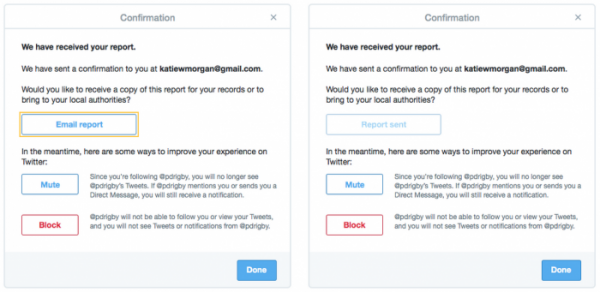
So what does this mean? If someone threatens you and you think they have broken the law, you would generate a report and bring it to your local police station. With that said, you should use common sense when determining what warrants a report to law enforcement. If someone disagrees with you or calls you a mean name, this is not likely breaking the law. If someone makes fun of you for being fat, ugly or having a certain sexual orientation, this too is not likely against the law, even though it is disgusting. In other words, not all bullying is against the law.
If, however, someone threatens you with violence, including rape or murder, you need to generate the report immediately and contact your local police. Could it be someone trolling or joking around? Sure, but it is better to be safe than sorry; let the law officers determine the legitimacy of the threat. If they have broken the law, they deserve to be punished, including jail in some cases.
Be sure to tell friends and family about the abuse, as not only can they be witnesses, but they can support you through the trying time. This is especially true to people under the age of 18 -- tell your parent, guardian or school teacher about the bullying right away. It is nothing to be embarrassed about. Printing out the abuse report from your email and showing it to someone may make the conversation easier.
It is time to stop online bullying and threats. I applaud Twitter for being focused on the safety of its users.
Image Credit: SpeedKingz / Shutterstock
-

Windows Hello and Microsoft Passport to revolutionize security and the Internet
Publié: mars 17, 2015, 6:11pm CET par Brian Fagioli
Typing a password is prehistoric. Sadly, many of us enter multiple passwords every day. Not only is it tedious, but potentially dangerous. Remembering a unique password for every site and computer is almost an impossibility. This leads to people reusing the same password at multiple sites, which is a poor security practice.
I got wise recently and started using Lastpass to generate and secure my various credentials. Fingerprint scanners such as those found on some of the newer iOS and Samsung Galaxy devices enables biometrics to unlock your device, but also interface with password managers like the aforementioned Lastpass, or 1password, Sadly, similar solutions for Windows computers have been bolted-on and are clunky to say the least. Today, Microsoft announces that it is putting a real focus on biometrics with Windows Hello and Passport.
"Windows Hello introduces system support for biometric authentication -- using your face, iris, or fingerprint to unlock your devices -- with technology that is much safer than traditional passwords. You -- uniquely you -- plus your device are the keys to your Windows experience, apps, data and even websites and services -- not a random assortment of letters and numbers that are easily forgotten, hacked, or written down and pinned to a bulletin board. Modern sensors recognize your unique personal characteristics to sign-you-in on a supporting Windows 10 device", says Microsoft.
The manufacturer further explains, "there will be plenty of exciting new Windows 10 devices to choose from which will support Windows Hello. And, if your device already has a fingerprint reader, you'll be able to use Windows Hello to unlock that device. For facial or iris detection, Windows Hello uses a combination of special hardware and software to accurately verify it is you -- not a picture of you or someone trying to impersonate you. The cameras use infrared technology to identify your face or iris and can recognize you in a variety of lighting conditions".
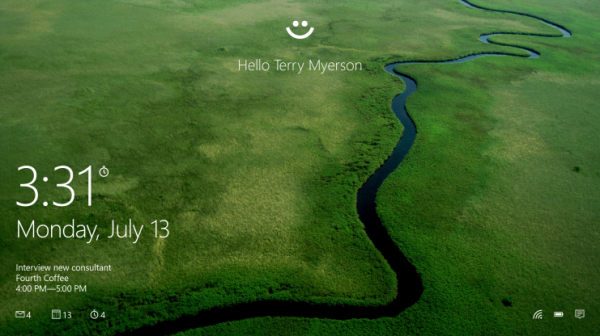
This is a huge convenience for end users, which can potentially make individual machines and networks more secure. While it is frowned upon, many employees are guilty of writing down their login credentials on notepads, or worse -- a post-it note on the monitor. A finger swipe or glare into a webcam may solve this dilemma.
The real magic will be integration with Microsoft Passport. The company explains, "Passport is a code name for a programming system that IT managers, software developers and website authors can use to provide a more secure way of letting you sign-in to their sites or apps. Instead of using a shared or shareable secret like a password, Windows 10 helps to securely authenticate to applications, websites and networks on your behalf -- without sending up a password. Thus, there is no shared password stored on their servers for a hacker to potentially compromise".
Think about this for a moment. A website or app can take advantage of this technology to verify your identity. Instead of giving a password to the website, Windows verifies your identity with biometrics, tells Passport you are the verified user, and then Passport grants you access to the website. There is no need to remember a password at all -- a password doesn't even need to exist!
Even if a hacker steals your machine or device, they cannot unlock it without you being present. Microsoft promises that hackers won't be able to use things like photographs to trick the machine either.
While most existing fingerprint scanners will work, most webcams will not. Microsoft specifically lists Windows Hello compatibility with only one such camera, the Intel RealSense 3D Camera (F200), for facial recognition.
For now, this is only planned for Windows 10, but I am hoping the self-proclaimed devices and services company will bring the solution to other platforms such as iOS, Android and OS X. Hell, maybe they can even show Linux some love.
Are you excited about this new solution? Tell me in the comments.
-

Geeky students, act fast -- Google accepting applications for Summer of Code 2015
Publié: mars 17, 2015, 2:28am CET par Brian Fagioli
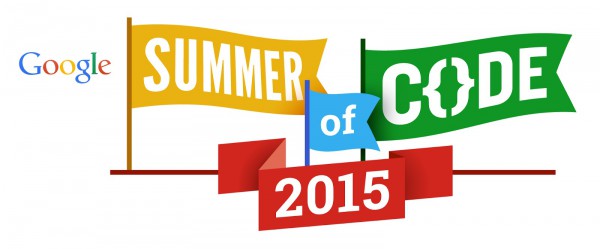
Geeky students have it made nowadays. You see, there are many outlets for their minds to be put into use. Sadly, before the Internet, it could be difficult for like-minded tech geeks to communicate and collaborate. Quite frankly, a curious mind could go undernourished as a result.
One of the coolest programs for tech-focused students is the Google Summer of Code. Why? For one, it is run by Google, so it is well funded and organized. More importantly, however, is that all of the projects in the program are open source. Today, the search giant begins taking applications. With that said, the window to apply is fairly small, so you had better do it soon.
"Interested students can submit proposals on the website starting now through Friday, March 27 at 19:00 UTC. Get started by reviewing the ideas pages of the 137 open source projects in this year's program and decide which projects you're interested in. Because Google Summer of Code has a limited number of spots for students, writing a great project proposal is essential to being selected to the program -- be sure to check out the Student Manual for advice", says Carol Smith, Google Open Source team.
Smith further explains, "students who are accepted into the program will put the skills they have learned in university to good use by working on an actual software project over the summer. Students receive a stipend and are paired with mentors to help address technical questions and concerns throughout the course of the project. With the knowledge and hands-on experience students gain during the summer, they strengthen their future employment opportunities. Best of all, more source code is created and released for the use and benefit of all".
To learn more and apply, you should head over to the official site here. The last day to apply is March 27th, so you had better apply soon. Look, I know how it is to be a student -- you say "I'll do it later", and before you know it, later is now. Be motivated and apply soon. This is a wonderful opportunity -- don't miss out!
If you are a Linux fan, both KDE and GNOME are participating -- how cool would it be to contribute to those projects?
-

Vote for your favorite contestant on NBC's 'The Voice' using Windows Phone
Publié: mars 17, 2015, 1:41am CET par Brian Fagioli
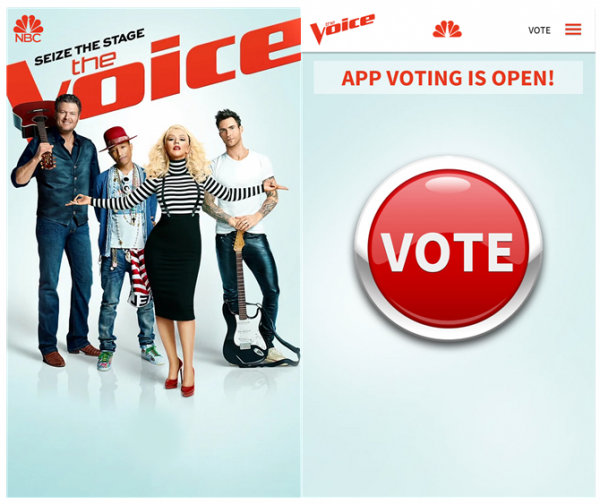
I'm going to make a startling confession -- I've never seen American Idol. Why didn't I watch such a wildly popular show? Because I'm not into the lame music that the show puts out. Quite frankly, I'm not sure when such terrible music became acceptable, but I never participated. With that said, I do like some of Carrie Underwood's songs; "Before He Cheats" is an epic classic.
While I've never seen The Voice, I have more respect for it than American Idol, as the judges are kind of cool. The current judges, Adam Levine, Blake Shelton, Christina Aguilera and Pharrell Williams are all accomplished musicians who have created extremely popular music. Today, Microsoft announces that Windows Phone users are getting an official app for The Voice. Users of Microsoft's phone-focused operating system are often neglected, so this is a very pleasant surprise.
"Just in time for tonight's big show, The Voice Official App is available to download from the Windows Phone Store for free today. The Voice Official App gives you the ultimate viewer experience that is customized for each phase of the show, bringing you closer to The Voice than ever before!", says Microsoft.
The company touts the following features of the app.
- Instantly cast your vote the moment the show starts, and instant save on results night
- Vote for artists and see real-time results
- Share your choices on Facebook and Twitter and see what's trending
- Tweet the coaches straight from the app
- Make your own picks for battle winners and steals
- Suggest the songs you want to hear the artists perform
- Create a 'Favorites List' to keep track of your favorite artists through the season
- Tweet directly to your favorite artists to show your support
- Download artists’ songs quickly and easily
If you want to download the app, you can get it here. Please note, you must be running Windows Phone 8.1.
Who is your favorite contestant on the show? Tell me in the comments.
-

The evolution of Lync is Skype for Business -- Technical Preview available now
Publié: mars 16, 2015, 5:33pm CET par Brian Fagioli

In the world of business, the typical office is fading away. Yes, there are still places where employees are housed in the same location, but the reality is, talent is scattered across the globe. Less people are spending their entire careers at a single company, so the concept of uprooting an entire family to move for a job is no longer realistic.
The Internet, of course, has afforded talented professionals to work offsite from home or satellite locations (or even outdoors!). The problem is, email is not the most productive collaboration tool, as chains can become convoluted and hard to manage. Phone conferences alone can be quite unproductive as well, as employees mentally check out and mute themselves to work on other things. Microsoft's Lync has been a dream come true for project collaboration, and today, the first preview of the next-generation of the tool, now called Skype for Business, is released.
If you aren't familiar with Lync, it is essentially an instant messaging solution for businesses, but it is much more than just chat. It allows for teleconferencing, screen sharing, and more. Most importantly, it allows employees to be more productive by working smarter.
"We announced last November that the next version of Microsoft Lync would become Skype for Business. I am thrilled to announce that the technical preview of the Skype for Business client starts today, and that the new client, server and online service will become generally available starting in April! The tech preview gives current Lync customers a chance to trial Skype for Business and get ready to upgrade", says Giovanni Mezgec, general manager for the Skype for Business team.
Mezgec further explains, "based on the familiar Skype experience that more than 300 million people use every month to connect with friends and family, Skype for Business delivers an expanded Lync feature set and enterprise-grade security, compliance and control to IT. It also enables people to search for and connect with anyone in the Skype network -- inside or outside their organization. And Skype for Business is built right into Office, so features like presence, IM, voice and video calls, and online meetings are an integrated part of the Office experience".
Integration with the Skype network is huge, as this opens collaboration with people outside the walls of an organization. It is not uncommon for businesses to work with outside vendors to outsource data analysis or tech support. Now, Skype for Business enables users to collaborate and meet with people outside of the organization without the need of clunky solutions such as WebEx.
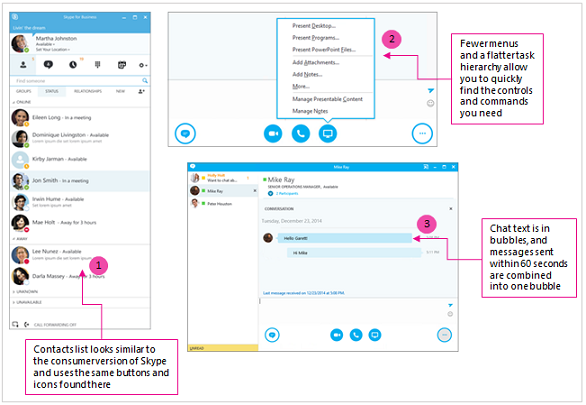
I know what you are thinking, couldn't this be dangerous from a security standpoint? Potentially. If a user accidentally shares a private presentation or trade secrets with someone outside of the organization, it could be disastrous. This is all the more reason that IT professionals should begin testing the Technical Preview now; they must be confident that they have the correct restrictions in place for their organization and users.
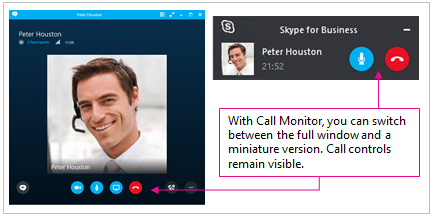
There are many other cool features available, however, with one of my favorites being "Call from Work". This will enable an offsite employee to make outbound calls from Skype for Business, that are routed through the company's phone system. This enables internal call recording and tracking to be utilized even though the call is not originating from the office.
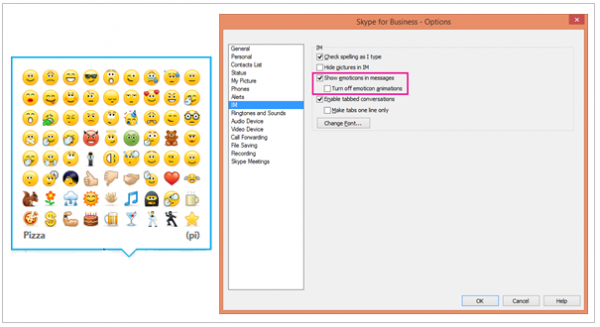
Another cool thing is that the smilies, or emojis, will now mirror the ones in Skype. If you think these don't matter, you are very wrong. When communicating over instant messaging with text, it is easy for the recipient to misunderstand the tone or emotion behind it. Adding a smilie can portray the proper tone to a coworker. Not to mention, they can be fun, leading to improved morale.
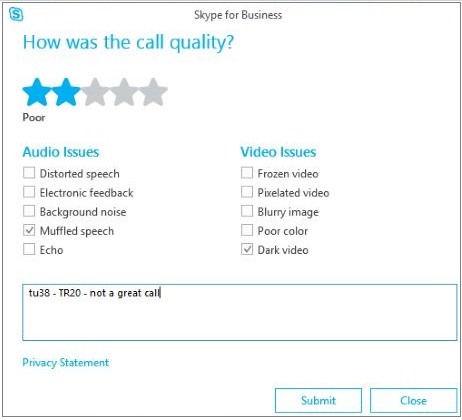
IT admins will appreciate "Rate My Call", which is a survey for the user to take at the end of a communication experience. As IT professionals know, it can be hard to quantify and track user complaints. This tool will make it easier to find issues and work to fix them.
While Microsoft Office 2016 will likely get most of the attention from Convergence today, make no mistake -- Skype for Business will be the most important business solution that Microsoft offers. Once a company is entrenched in Skype for Business, the rest of the company's services and solutions will follow.
If you would like to test the preview for your organization, you can access it here.
Does your company use Lync? Tell me about it in the comments.
Image Credit: trofalena/ Shutterstock
-

LaCie unveils USB Type-C Porsche Design HDD for ChromeBook Pixel and MacBook
Publié: mars 14, 2015, 3:31am CET par Brian Fagioli
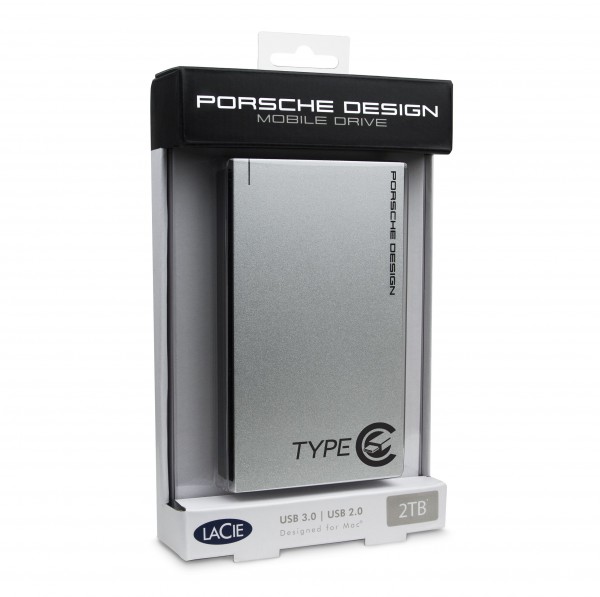
Apple seems to be getting a lot of credit for the USB Type-C frenzy, but this is very misplaced. You see, the Chromebook Pixel -- with two of the ports -- was in the hands of reviewers weeks before the new MacBook (with its one measly port) was announced. Before the Pixel, however, Type-C was already long in development. Hell, BetaNews covered an MSI motherboard with the connector in January; months before Apple announced its $1,300 OS X
netbooklaptop. No individual company -- not Google, Apple nor MSI -- should get sole credit. The USB consortium got it standardized and ultimately approved in August of 2014.Expect to see a lot of USB Type-C products in 2015 as there is a scramble to capitalize on early-adopters. LaCie is one of the first companies to have an honest to goodness product with the connector. Besides having the new connector, it is sexy and well-designed (as are all products in the Porsche Design line). However, is it necessary?
"The LaCie Mobile Drive features a USB–C port -- the user–friendly connector of the future. This new technology makes the LaCie Mobile Drive incredibly easy to connect, since both ends of the cable are identical and the connector is reversible. As a result, there is no need to worry about which end goes to which device or about plugging it in upside down", says LaCie.
The company further explains, "the LaCie Mobile Drive blends form and function, resulting in a product that looks and works great. Its USB 3.0 interface delivers up to 100 MB/s, which lets users quickly back up or exchange photos and videos with friends. The LaCie Mobile Drive also features an enclosure made from 3 mm–thick solid aluminum. This gives users the confidence to slip the product into their laptop bag and hit the road".

LaCie lists the following specs:
Interface : USB-C (USB 3.0)
USB 2.0 and USB 3.0 Type-A compatible using included adapter cableInterface Transfer Rate : USB 3.0: up to 5 Gb/s
USB 2.0: up to 480 Mb/sDimensions : 500 GB: 79 x 128 x 11 mm / 3.1 x 5 x 0.4 in.
1 and 2 TB: 77 x 130 x 15 mm / 3 x 5.1 x 0.6 in.Weight : 500 GB: 182 g / 6.4 oz.
1 and 2 TB: 240 g / 8.5 oz.System Requirements : Computer with USB-C or Type-A port
Latest version of Mac OS X 10.5 and later (LaCie Private-Public software requires Mac Intel processor) / Windows Vista, Windows 7, Windows 8
Minimum free disk space: 600 MB recommendedBox Content : LaCie Porsche Design Mobile Drive
USB-C to USB-C cable
USB-C to USB Type-A adapter cable
Quick Install Guide
Complete Software Suite:
LaCie Private-Public, LaCie Backup Assistant, Eco ModeSounds good right? I am sure it is a very nice drive. The question becomes, why not just use an adapter cable with an existing hard drive? Think about it. If you do buy a machine such as the MacBook with only one USB Type-C connection, it doesn't matter what type of connector is on the drive, as long as the other end of the cable is Type-C, right? A mechanical hard drive doesn't need USB 3.1, so even though it is Type-C, it is still only USB 3.0. You will not see a speed benefit here.
Included in the box is an adapter cable to use on Type-A connectors. While that is appreciated, other than future-proofing, why buy this if you don't have a computer with Type-C?

Seen Above: The 500GB drive is more svelte than the 1TB and 2TB versions
If you absolutely need a new portable drive, it may make sense to buy this; however, pricing has not yet been announced and I expect LaCie will charge an "early adopter fee". In other words, this stylish drive will not likely be affordable. Quite frankly, if you already have a portable hard drive, it would be silly to buy this instead of an adapter; save your money.
With all of that said, the drive is extremely pretty; some people are willing to pay for aesthetics. Plus, there is a nerdy cool-factor of being the first person on your block to have a Type-C hard drive.
Hopefully price and availability will be revealed soon.
-

Celebrate Pi Day 2015 with Microsoft -- Huge savings on Xbox Music Pass!
Publié: mars 13, 2015, 6:39pm CET par Brian Fagioli
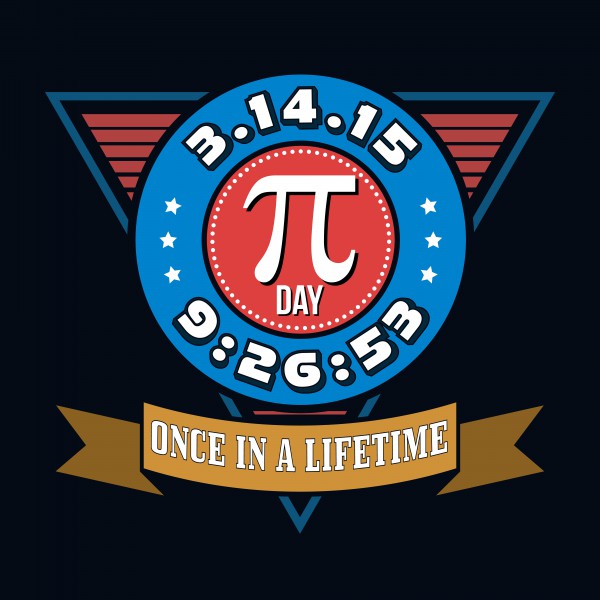
Tomorrow is March 14th; you know what that is right? Pi Day! If you aren't a mathematician or math nerd, Wikipedia describes pi as a "circle's circumference to its diameter". The true value of Pi is indeterminable, as the sequence goes on forever, but it is typically shortened to just 3.14. And so, from that, only the USA celebrates this as Pi Day, since that country displays dates as MM.DD. Most other countries use DD.MM. This year is particularly significant, however, as it is the only time the year and time will be represented too -- 3.141592653 can be seen as 3/14/15 9:26:53 AM.
Unfortunately, while Pi Day is a real thing, how to celebrate it is a bit murky. For the most part, geeks on social media share that Pi Day has arrived as a way to show their geekiness, but beyond that, there are no decorations or traditions in the mainstream. Luckily, Microsoft actually has some cool stuff planned; will you celebrate with the company?
Microsoft's Windows Team shares the following offers.
1. New Digital Gift Cards with the Pi Day theme. Giving something special is a great feeling. When it’s a Digital Gift Card that can be redeemed for top apps, games and music, you’re giving the gift of choice! Download the Digital Gift Cards app for free for Windows and Windows Phone.
2. Purchase an Xbox Music Pass for $31.41. Tomorrow only you can purchase a 12 month Xbox Music Pass for $31.41 (regularly $99). An Xbox Music subscription gives you access to millions of songs to play on your Xbox, the Web, or your Windows PC, Tablet and Phone. You can purchase this limited time offer tomorrow only (3/14/15) from the Microsoft Store. This offer is good for new subscriptions and renewals of existing subscriptions.
3. Train your brain with Einstein Brain Trainer HD for Windows and Windows Phone. Did you know that March 14 is also Albert Einstein’s birthday? Now you can train like a true math-lete with Einstein Brain Trainer HD which offers 30 exercises for brain activation. This is a brand new app for Windows Phone and is already available in the Windows Store. Now for a limited time you can purchase these apps at 50 percent off!
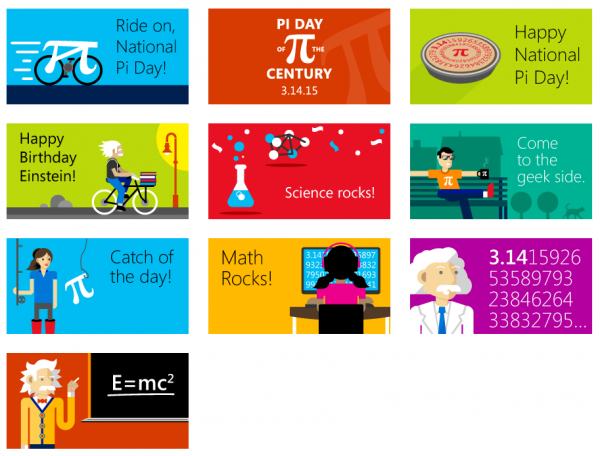
While the Pi Day themed gift-cards and discounted education games are appreciated, I doubt you care about that. The real meat of this Pi Day offering is the Xbox Music Pass at $31.41. The normal price is $99, so you are getting it for less than a third of the normal price. In other words, you can have unlimited music streaming for the next year for about $2.61 a month -- insanity!
Please know that Xbox Music Pass works on iOS, Android, Windows, Xbox, the web and even Windows Phone, so it is quite the amazing value. Even if you already have a favorite service like Spotify, Beats or Google Play Music All Access, at this price, it may be worth the switch. The deal is tomorrow only, so do not miss it!
Image Credit: eurovector / Shutterstock
-

Acer Aspire V Nitro Black Edition notebooks now have NVIDIA GeForce GTX 960M option
Publié: mars 12, 2015, 6:22pm CET par Brian Fagioli
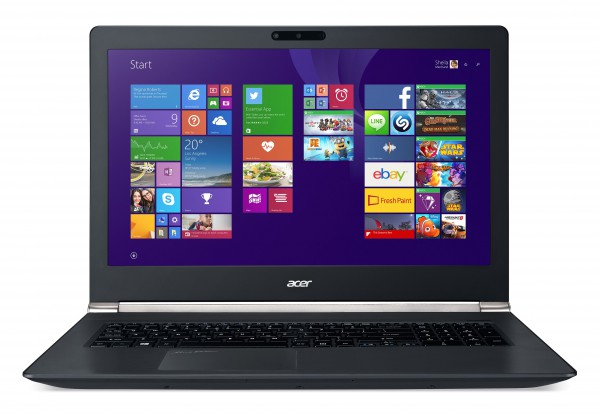
Not all laptops are created equal. Case in point, the new Chromebook Pixel and MacBook. Both are unique and beautiful, but under-powered too, albeit in different ways. The MacBook is a bit anemic in its hardware, while the Pixel is limited by its operating system. With that said, they will meet the needs of some users.
For those looking for raw power and function instead of thinness and portability, Windows-based gaming laptops are the route to go. Even if you do not game, these models are usually very powerful overall. Today, Acer announces a refresh of its existing powerful Aspire V Nitro Black Edition laptops, by offering NVIDIA GeForce GTX 960M discrete graphics as an option. Yeehaw!
"The Acer Aspire V Nitro V 15 VN7-591G-729V featuring a 15.6-inch 4K Ultra High Definition display and NVIDIA GeForce GTX 960M GPU is the ideal platform for any gamer or graphics professional looking for a portable powerhouse. With a resolution of 3840 x 2160, the 4K display delivers brilliant imagery with stunning clarity and crystal clear details. The NVIDIA GeForce GTX 960M GPU also features high-resolution display support, and is able to drive displays up to 4K resolution", says Acer.

The computer manufacturer further explains, "The Acer Aspire V Nitro V 17 VN7-791G-79RV combines the NVIDIA GeForce GTX 960M GPU with a 17.3-inch full high def display (1920x1080), 3D camera and 8X DVD drive to create a top of the line home entertainment system for gaming and watching the latest movies. The GeForce GTX 960M features Dynamic Super Resolution (DSR) technology that delivers up to 4K fidelity on 1080p displays for exceptional detail and image quality. All V 17 notebook models also include Acer DustDefender, a unique dust removal system that uses a high-speed fan with thin metal blades to remove dust build-up, improve heat dissipation and minimize noise".
The starting price for the GTX 960M equipped variants is $1,099.99, so expect to pay more as you up the specifications, such as additional RAM and larger solid state drives. Luckily, you won't have to wait long, as they will be available later this month at Newegg, Microsoft Stores and Micro Center.
Would you rather have one of these Acer laptops or the new MacBook? Tell me in the comments.
-

Microsoft releases Xbox One Halo: The Master Chief Collection Bundle
Publié: mars 9, 2015, 6:00pm CET par Brian Fagioli

I have wanted an Xbox One since launch, but have delayed my purchase for multiple reasons. I'm at the point now where we are too far removed from launch to pay full retail. In other words, for me to dive into Xbox One ownership, I need a deal.
Today, Microsoft announces a deal that may be hard to resist. The Xbox One Halo: The Master Chief Collection Bundle comes with four Halo games. The best part? The price remains the same -- $349. In other words, the games are free!
"For those of you looking to pick up an Xbox One this spring, look no further -- beginning in March, fans worldwide (U.S. and select markets) will be able to revisit the entire story of the Master Chief with the Xbox One Halo: The Master Chief Collection Bundle. The exclusive bundle includes a standard Xbox One console, as well as a digital download code for Halo: The Master Chief Collection -- the essential Halo fan experience that features the Master Chief's complete story through four free Halo games: Halo: Combat Evolved Anniversary, Halo 2: Anniversary, Halo 3 and Halo 4 -- all for ERP $349 in the U.S.", says Larry Hryb, aka Major Nelson.
Hryb further explains, "Halo: The Master Chief Collection allows fans to play all 45 campaign missions, plus more than 100 multiplayer and Spartan Ops maps, in 1080p at 60fps. The bundle also comes with access to the new live-action digital series from executive producer Ridley Scott, Halo: Nightfall. This offer gets you four great games in one bundle, and provides tremendous value for fans of Halo and the Master Chief".
Believe it or not, I have not played any of the Halo games, outside of Spartan Assault for Windows Phone, for any significant amount of time. This is a great way to get caught up with the franchise. Heck, it's hard to argue with free, right?
My only issue is that the console is not in any way customized for the bundle. I would prefer to see some artwork on the chassis. Essentially, you are getting the traditional black console, and a download code; there are no disks in the box. The value is there, but the cool factor of having a unique console, like in other bundles, is not.
You can buy the console immediately here.
Will you buy it? Tell me in the comments.
-

Lenovo B50-30 23.8 inch All-in-one -- beautiful, powerful and affordable [Review]
Publié: mars 8, 2015, 8:18pm CET par Brian Fagioli

As a system builder, and lover of desktop add-on cards, I am usually adverse to all-in-one computers. Why? I prefer having my computer and monitor separate -- if one breaks, the other can still function. With that said, I recognize the value and space-savings potential of these machines.
For me to be interested in an all-in-one unit, it has to be exceptional. In other words, it has to be well-specced, as many upgrades will not be possible. Today, I am reviewing the Lenovo B50-30 23.8 inch All-in-one computer, and boy oh boy, are the specifications nice! It has an Intel Core i7 processor, 12GB of RAM and a discrete 2GB Nvidia gaming card. Is it enough to make me an all-in-one proponent?
Specs (as reviewed)
- Processor: 4th Gen Intel Core i7-4785T (2.20GHz 1600MHz 8MB)
- Operating System: Windows 8.1 64bit
- Graphics: NVIDIA GeForce GT 840A 2GB and Intel HD Graphics 4600
- Display: 23.8 inch FHD (1920x1080) 10-point multitouch display with IPS technology
- Integrated Communications: Wi-Fi 802.11 a/c, Bluetooth 4.0
- Dimensions (H x D x W): 22.9 x 8.1 x 178.5 (inches)
- Memory: 12GB PC3-12800 DDR3L 1600 MHz
- Sound: JBL stereo speakers with Dolby Home Theater
- Weight: 19.8 lbs
- Connectors: 3 x USB 2.0, 2 x USB 3.0, HDMI-out, HDMI-in, mic, headphone, gigabit LAN
- Hard Disk Drive: 1TB 7200 RPM + 8GB SSHD (hybrid)
Impressions:
 Taking the computer out of the box, I was presented with two pieces; the actual computer and the stand to hold it up. Luckily, connecting the stand was surprisingly simple and definitely doable as a on-man job. Lenovo wisely put notches in such a way that it cannot be attached in the wrong way. Also great? The manufacturer utilizes toolless-screws, so if you stupidly realize midway that you don't have tools (like I did), you will be fine. Just screw it in tightly and you are off to the races.
Taking the computer out of the box, I was presented with two pieces; the actual computer and the stand to hold it up. Luckily, connecting the stand was surprisingly simple and definitely doable as a on-man job. Lenovo wisely put notches in such a way that it cannot be attached in the wrong way. Also great? The manufacturer utilizes toolless-screws, so if you stupidly realize midway that you don't have tools (like I did), you will be fine. Just screw it in tightly and you are off to the races.Also in the box are wireless peripherals; a mouse and keyboard. Both are passable, and absolutely fine for the average home user, but certainly not high-quality. The mouse comes with a connection dongle, which is stored in the battery compartment. It is powered by a single AA battery, so it is suggested to keep some on hand for when it runs out.
Sadly, ergonomics and features are secondary here; it is designed to be ambidextrous, meaning it doesn't fit comfortably in either a right or left hand. The big disappointment, however, is the lack of thumb buttons. I don't know about you, but my brain is wired for having those buttons for navigating back and forward in my browser.
The keyboard is actually nice, featuring chiclet-styled keys that are all the rage nowadays. Like Lenovo's laptops, the keys are founded on the bottom, which people seem to love or hate; I am the former. The keyboard is thin, yet not flimsy. It is a winner.
With peripherals connected, I booted the machine up and was very happy with the speed. This uses a Seagate hybrid SSHD storage drive, meaning it is a HDD and SSD together. This is a great way to get some of the SSD speed benefits at a fraction of the cost. Enthusiasts may prefer a traditional SSD, but for the average home or business user, I agree with the hybrid solution.
Overall performance of opening files, starting programs and uncompressing files was fast and fluid. This should be of no surprise however, as the Core i7 and 12GB of RAM are an impressive combo.
One of the big selling points of the Lenovo B50-30 is the discrete Nvidia graphics with dedicated 2GB of memory. What does this mean? The 12GB of system storage is not decreased for use with the graphics card; Windows reports a full 12GB of RAM available.
Such a card will make gaming on the machine very possible, including modern games, albeit not always on the highest settings. Having 2GB of video RAM in such a machine is very impressive.
The 1080p screen is big and beautiful too, making playing games or watching media a dream. Not all is roses with the display, however, as there is a blue tint on the right and left edges when viewing white or light-gray backgrounds. Is it annoying? A bit, but hardly a deal-breaker. When gaming, or watching a movie, it is is not an issue. You will probably only notice it when on bare webpages like Google.com or when editing a document in Word.
Blue-tint aside, the display is very glossy, which I like, but it does show reflections very easily. On a positive, however, fingerprint smudges aren't overly apparent after utilizing the touchscreen. Speaking of which, despite reports that a touchscreen on a desktop is stupid, I must disagree. True, I use the mouse the vast majority of the time, but having the ability to reach out and touch sometimes definitely has value. The Lenovo B50-30 has a great range of movement too, making positioning for touch a solid experience.
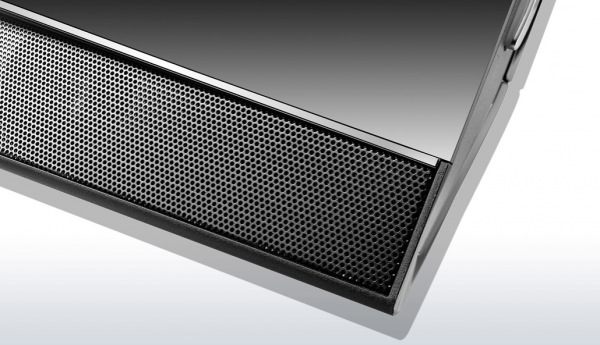
One place where the all-in-one really shines is audio. Equipped with JBL speakers featuring Dolby Digital Plus Home Theater, both movies and music are a wonderful experience. Bass is a bit lacking, but then again, there is no subwoofer; the row of speakers on the bottom of the display are impressive for what they are. As a desktop system-builder, it is nice not to have another set of speakers plugged into the wall and taking up room.

Connectivity is a huge plus here, specifically with HDMI. Not only does it have HDMI out for connecting a second display, but HDMI in for using the all-in-one as a display itself.
The HDMI output is great for productivity, as you can set up a second-screen experience if needed. In the business world, this is a huge boost to productivity. For a home user, there are many uses, such as setting up a dedicated Spotify or Twitter monitor.
The HDMI input is what I use mostly, as I can connect my Raspberry Pi 2 to the Lenovo B50-30, which can also power it by USB. By hitting a button, I can switch between Windows or my Pi 2. The uses here are endless. It can even serve as a TV when coupled with a cable box. I can see a college student using this as both a TV and computer to save space in a dorm.
Other connectivity options are 3 USB 2.0 ports and 2 USB 3.0 ports, an SD card slot (SD, SDHC, SDXC, MMC, MS and MS PRO) and a gigabit Ethernet port.
While 5 USB ports are plenty, I am a bit dismayed by the location of the 3.0 ports. Rather than be on the rear with the 2.0 ports, they are instead on the edge of the left side of the monitor. I understand Lenovo's thinking here, as it can be more convenient for connecting USB 3.0 flash drives. Unfortunately, in my case, I wanted to connect a USB 3.0 hard drive, which will almost always be connected. This means the connected wire is visible and not hidden on the back. It's not terrible, but I would prefer to see one on the rear and maybe one on the front.
On the right side of the computer is a DVD burner and reader, but it is not capable of reading or writing Blu-ray. This is not terrible, however, as I don't see many consumers embracing this medium nowadays, opting instead for streaming video and cloud-backup. Still, if you need one, an external variant can be connected.
On the top of the computer is a webcam, which is passable, but not of the greatest quality. Yes, people can see me clearly in video chat, but there is a lot of noise in the image. Like a Blu-ray burner, you can always add a better webcam by USB.
Believe it or not, it has NFC support, for tapping an Android smartphone with a special Lenovo app. The manufacturer describes the app as "designed for near-field data transfer and share of picture, video and music files between mobile phone and PC based on the NFC technology. User is able to download the picture, video and music files on the phone via PC". In other words, you cannot unlock your machine with it, but only transfer files. It is a bit gimmicky, as a USB connection would be faster and not require the NFC software to constantly run.
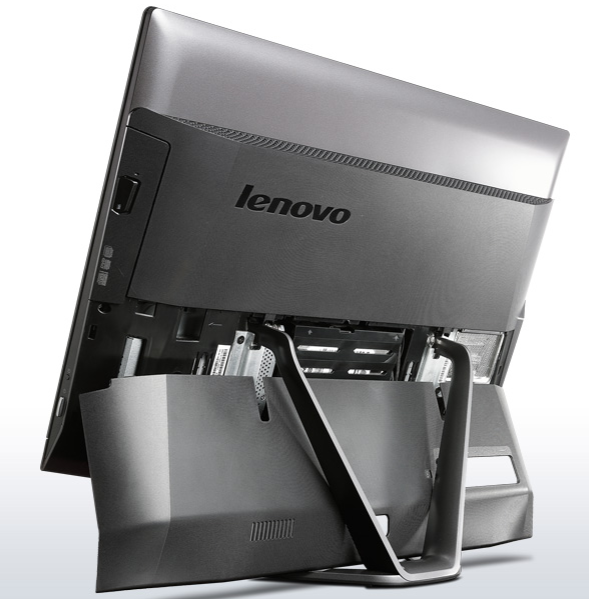
My only major complaint, however, is an internal fan. While it is normally quiet, sometimes it gets unbalanced, causing a rattling noise. To solve it, I just smack the computer and it goes away. With that said, that is unacceptable for a user. Keep in mind, however, that this may not be your experience, and is likely a one-off.
This fan issue highlights a big problem with all-in-one computers; a lack of upgradeability. Yes, I can probably open it up and try to locate the faulty fan, but it will not be easy and will likely void the warranty. Truth be told, I tried to access the part of the chassis that is designed to be opened (to access the SSHD and RAM), but gave up when I thought I might crack the plastic. With a traditional desktop, you could easily remove a side panel and replace the fan.

Conclusion
So, do I recommend this Lenovo B50-30 23.8 inch All-in-one? Absolutely. I don't expect the fan issue to be widespread; it is something that can happen to any machine from any manufacturer.
With the specifications as tested, the computer is crazy fast and very capable. For the most part, it can handle anything a home user throws at it. I particularly like this for a college student who uses it for double duty as as a TV, but is recommended for any user.
It is currently available at Best Buy (with the same specs as reviewed) for a very affordable $899. You can check it out here.
-

Silicon Power Armor A65M is a waterproof and military-grade USB 3.0 hard drive for Mac
Publié: mars 6, 2015, 7:01pm CET par Brian Fagioli
 Using cloud-based storage is extremely convenient, and arguably safer than traditional hard drive storage. Why? If, God forbid, there is a fire or other disaster in your home or office, your files are safe and secure offsite.
Using cloud-based storage is extremely convenient, and arguably safer than traditional hard drive storage. Why? If, God forbid, there is a fire or other disaster in your home or office, your files are safe and secure offsite.With that said, there are some deficiencies with the cloud, such as a need for an internet connection, and the potential lack of control of your own files. Yes, internet is seemingly ubiquitous nowadays, but do you feel uncomfortable not having access during an outage? If so, a USB solution coupled with offsite storage for redundancy is a smart choice. Today, Silicon power announces the ultra-rugged Armor A65M. Designed for Mac, it should work with Linux and Windows too.
"Maximizing the shockproof and waterproof specifications of the Armor Series, the Armor A65M is specifically designed for Mac users with all-inclusive safety shields fighting against various threats that may occur during daily operations, and it also complies with the U.S. military-grade drop test and the IP67 standard. The Armor A65M pioneers data protection measures with its exclusive cup-shaped design for optimizing its waterproof and dustproof functions, which makes the Armor A65M the first portable hard drive that meets the IP67 standard in the industry", says Silicon Power.
The company further explains, "in addition, the Armor A65M is especially rigid with its three-layer construction including two layers of rubber and one unibody frame in the middle, altogether promising great protection to withstand drops and shocks. Incorporating complete inside-out protection, the Armor A65M is guaranteed to keep your data safe under all sorts of conditions and is ideal for Mac users on the go. Furthermore, the Armor A65Menables easy plug-and-play use for it is already formatted in HFS+ format and supports Time Machine".
Silicon Power lists the following features and benefits.

- Easy plug-and-play use for Mac, already being formatted in HFS+ and supporting Time Machine
- Compliant with the U.S. military drop-test standards MIL-STD 810G Method 516.6 Procedure IV (transit drop test), a freefall test (122cm) on 26 contact points
- Industry's-first to meet IP67 dustproof/waterproof standard
- Advanced internal hard drive suspension system
- Delicate cable-carry design
- SuperSpeed USB 3.0 interface
- Intelligent LED indicator
- SP Widget for Mac free software download, providing back-up and security functions
So, what makes this a "Mac" hard drive? It is formatted as such out of the box, plus has white and silver design cues that are Apple-esque. It should look very attractive connected to an iMac or Macbook.
With that said, if you love the design and specs, but don't use OS X, you are in luck. Simply reformat the drive in exfat or NTFS for Windows, or ext4 (or something else) for Linux. Keep in mind, however, the manufacturer only suports it on OS X.
 As a Linux and Windows user myself, this drive is quite attractive as I like the design very much and put a high value on the rugged nature. I particularly like that the USB cable attaches to the bottom of the drive.
As a Linux and Windows user myself, this drive is quite attractive as I like the design very much and put a high value on the rugged nature. I particularly like that the USB cable attaches to the bottom of the drive.If you are interested, it will come in 500GB, 1TB and 2TB sizes, but pricing and availability are not yet announced.
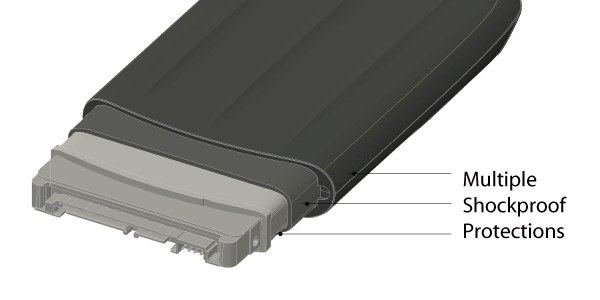
You can see the specs below.
- Dimensions:143.4 x 86.7 x 20.7 mm
- Weight:242~277g (by capacity)
- Capacity:500GB、1TB、2TB
- Material:Rubber/ Plastic
- Color:Grey
- Interface:USB 3.0 / USB 2.0 compatible
- Data transfer rates:Max. 5 Gbps (USB 3.0 Mode); Max. 480 Mbps (USB 2.0 Mode)
- Power supply:DC5V (Power supplied through USB)
- Supported operating systems:Mac OS 10.5 or later
- Operating temperature:5°~ 55°C
- Storage temperature:-40°~ 70°C
- Warranty:3 years
-

Red Hat Enterprise Linux 7.1 is here
Publié: mars 5, 2015, 7:42pm CET par Brian Fagioli
 Linux is so much more than nerdy guys tinkering in their mom's basement. While those people exist, major companies such as Google and Intel contribute to the project too. Why? Linux is essential for servers and other business cases too.
Linux is so much more than nerdy guys tinkering in their mom's basement. While those people exist, major companies such as Google and Intel contribute to the project too. Why? Linux is essential for servers and other business cases too.Red Hat is one of the most successful Linux-focused companies, and for good reason; their enterprise-class distro, Red Hat Enterprise Linux (RHEL), is rock solid, and more importantly, its support is legendary. Today, Red Hat announces the latest version -- RHEL 7.1.
"Red Hat Enterprise Linux 7.1 offers improved development and deployment tools, enhanced interoperability and manageability, and additional security and performance features. As with all releases of Red Hat Enterprise Linux, these enhancements are delivered over a stable, secure, 10-year lifecycle backed by Red Hat’s award-winning global support", says Red Hat.
Jim Totton, VP, Red Hat explains, "the enhancements to the world's leading enterprise Linux platform offered by Red Hat Enterprise Linux 7.1, as well as the new offerings based on the update, deliver a flexible, reliable, secure and performant [sic] platform that works across nearly every industry use case, from container adoption and rapid application development to time-sensitive trading applications and systems based on IBM Power Systems architecture".
A notable addition to RHEL 7.1 is the return of the Thunderbird email client. Apparently, it was pulled from RHEL 7, causing an issue for users upgrading from version 6. Luckily, Red Hat listens to customers, and now all is right in the world.
Also updated is OpenJDK which sees an update from version 7 to 8. Libreoffice, the venerable office suite gets an update too.
You can read more about what is new in RHEL 7.1 here.
Will your company upgrade right away? Tell me in the comments.
-

Acer refreshes Chromebox CXI with Intel Core i3, 4K video and up to 8GB RAM
Publié: mars 5, 2015, 7:01pm CET par Brian Fagioli

Chrome OS is a bit limited, but functional enough for many users. You see, many people do all of their computing on the web nowadays, making a browser-focused Chromebook or Chromebox a smart choice. Unfortunately, Chome OS has also become synonymous with low cost and low specs. This is partly due to the misunderstanding that the operating system is only a browser; it's not. Google's OS is a full Linux distro running a browser, and it needs all the power it can get.
Today, Acer announces a refresh to the Chromebox CXI, which should make people say "finally", with a sigh of relief. Intel Core i3, 8GB of RAM and 4K output -- this is the machine Chrome fans have been waiting for.
"Powered by an Intel Core i3 4030U processor (3MB Intel Smart Cache, 1.90GHz), the Chromebox CXI provides enough speed for fueling multiple projects simultaneously and leveraging HD video and applications. This fourth generation processor offers more power, performance and energy efficiency than prior platforms", says Acer.
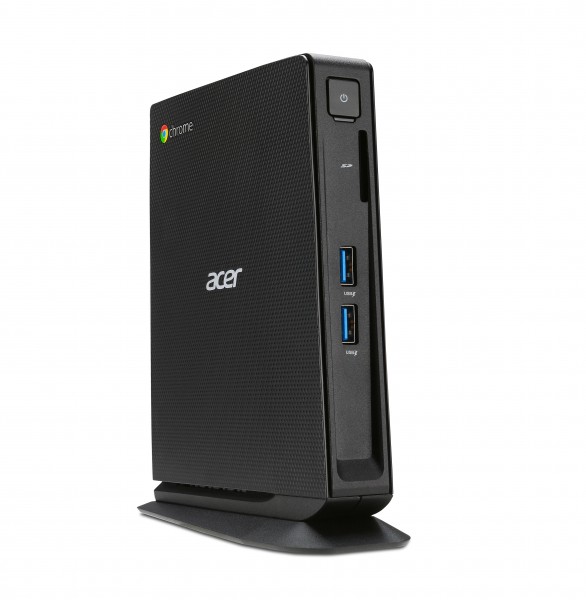
The company further explains, "the CXI comes outfitted with up to 8GB of DDR3 1600Mhz memory and Intel HD graphics. An array of connectivity options include 802.11a/b/g/n, Bluetooth 4.0 and Gigabit Ethernet as well as four USB 3.0 ports including two with power off charging for smartphones and tablets. It supports up to a 32GB SD card for accessing photos from other devices. Via HDMI and DisplayPort, it also provides video and content to external displays and HDTVs. The systems are powered by a 65W AC adapter and bundled with a VESA mount kit and a Google approved USB keyboard and mouse".
These machines are available immediately, and pricing is actually quite reasonable given the specs. The 4GB model (CXI-i34GKM) is $349, while the 8GB model (CXI-i38GKM) is only $50 more at $399. While 4GB is sufficient for Chrome OS, I would suggest splurging on 8GB. If you plan on owning the machine for a few years, you will be glad that you did.
While this will likely make a good machine for traditional Linux ditros too, such as Ubuntu and Fedora, it is probably best to stick with Chrome OS here. After all, more open Linux machines are already available, and if you want a small form factor, you should take a look at the System76 Meerkat too.
Will you buy the refreshed Acer Chromebox CXI? Tell me in the comments.
-

StarLeaf GTm 5220 is a Lync-compatible enterprise video-conferencing solution
Publié: mars 4, 2015, 6:53pm CET par Brian Fagioli

Video conferencing can be essential in the modern office. You see, many modern offices are not in a single location, but spread out globally. There can be entire teams where employees are scattered across different states or countries.
Unfortunately, video-conferencing solutions in many offices are lacking, causing a decline in productivity and disorganized projects. Today, StarLeaf announces a solution designed to make video conferencing seamless, by working with Microsoft's Lync. While the product looks nice, the price is a bit high.
The company shares the following notable specs.
- 1 x HDMI in for PTZ camera—supports cameras up to 1080p60
- 1 x VISCA Camera control port for PTZ camera
- 1 x USB for USB camera input
- DVI-I in for PC input—supports up to 1080p60
- 2 x HDMI out for 1080p60 displays
- 2 x XLR for microphone input, including phantom power
- 1 x Line in for PC stereo audio in
- 1 x Line out for stereo audio out
- 1x Autosensing 10/100/1000 Ethernet LAN (RJ-45)
- 1x StarLeaf touchscreen controller (RJ-45)

"StarLeaf, video conferencing and calling service provider and endpoint manufacturer, today announced the StarLeaf GTm 5220, a new meeting room system that registers directly with the Microsoft Lync Server or Microsoft Lync for Office 365 to deliver businesses with a fully featured, integrated and cost-effective video conferencing endpoint for all sizes of meeting room", says StarLeaf.
The company further explains, "AV integrator friendly, the StarLeaf GTm 5220 is available with a range of camera options and support for one or two screens. Each system comes with a StarLeaf Touch controller and microphone as standard. The GTm requires no additional hardware or network infrastructure to enable point-to-point calling, full multiparty conferencing or ad hoc meetings to take place. As a StarLeaf solution, users also benefit from an intuitive touchscreen user interface which makes video conferencing and calling as easy as using a smartphone, and content sharing a 'one button to push' action".
The company shares the following features and benefits.
- Increases ROI from your Microsoft Lync deployment
- Cost-effective integrated meeting room system that just works
- It’s always ready and easy to use
- Improves team collaboration from desktop to meeting room
- Purpose built for Microsoft Lync
- Delivers professional video conferencing to Microsoft Lync users
- Complete and requires no additional infrastructure or hardware
StarLeaf definitely has the right idea, as simplicity is the key to adoption of the hardware. You can talk about specs and features all day, but unless it is easy to operate, you might as well throw your money out the window.
Speaking of money, this solution starts at $9,950, which means your company will likely spend more. With that said, equipping your conference room with any easy to use solution may be worth the cost.

Could your company benefit from the StarLeaf GTm 5220? Tell me in the comments.
-

NVIDIA announces all-new Shield -- a 4K Android TV game console for $199
Publié: mars 4, 2015, 5:12am CET par Brian Fagioli

Xbox One? PlayStation 4? Yesterday's news. Today, NVIDIA disrupts the console market with the all-new Shield gaming console. While not a gaming console in the traditional sense, it is instead a 4K Android TV media box with extreme graphics performance.
How has NVIDIA pulled off such a thing? By utilizing its new Tegra X1 chip, it can outperform all other TV media boxes. Guess what? It is 35 times more powerful than an Apple TV! Can it really compete with Microsoft and Sony? At $199, absolutely.
"We need to start with our latest mobile processor, the Tegra X1, which is 35X faster than the Apple TV. Being faster than a Smart TV device is good, but not good enough for great games. You need a platform to let developers have a platform that lets them deliver great games. If you compare it to Xbox 360, it has 2X the performance, 6x the memory at one-fifth the power", says Jen-Hsun Huang, CEO, NVIDIA.
NVIDIA shares the following specs.
- Processor NVIDIA Tegra X1 processor with 256-core Maxwell GPU with 3GB RAM
- Video Features 4K Ultra-HD Ready with 4K playback and capture up to 60 fps (VP9, H265, H264)
- Audio Features 7.1 and 5.1 surround sound pass through over HDMI, High-resolution audio, playback up to 24-bit/192kHz over HDMI, and USB High-resolution audio upsample to 24-bit/192hHz over USB
- Storage 16GB
- Wireless 802.11ac 2x2 MIMO 2.4 GHz and 5 GHz Wi-Fi, Bluetooth 4.1/BLE
- Interfaces Gigabit Ethernet, HDMI 2.0, Two USB 3.0 (Type A) Micro-USB 2.0, MicroSD slot (supports 128GB cards), IR Receiver (compatible with Logitech Harmony)
- Gaming Features NVIDIA GRID streaming service NVIDIA GameStream
- Weight and Size Weight: 23oz / 654g Height: 5.1in / 130mm Width: 8.3in / 210mm
The console will launch with over 50 available Android games. Besides the normal Google Play store, NVIDIA will be bundling its own store, which curates the best Android games that are guaranteed to run well on the Shield.
Best of all, the controller is included in the box. Yes, rather than bundle a remote and sell the controller separately, NVIDIA is wisely doing the opposite. After all, while Shield can handle multimedia, gaming is the top focus.
Huang showed demos of both Doom 3 and Crytek's Crysis 3 and both of them ran flawlessly. Crysis even ran in multiplayer mode, without any hiccups. It is awe-inspiring.
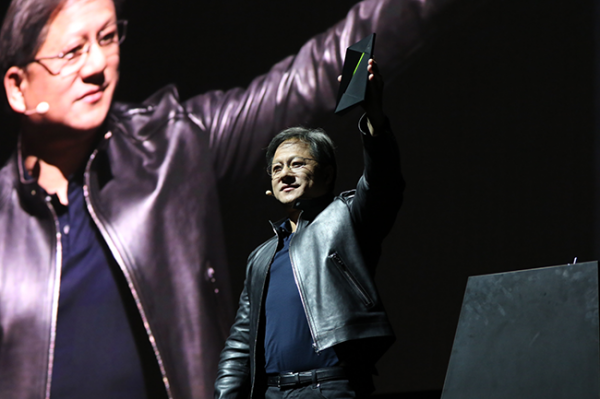
Cevat Yerli of Crytek says, "we got to access the Shield console and were amazed at the power of Tegra X1. We compiled it, we had it running and it was amazing".
NVIDIA shares some of the AAA Android titles with descriptions below.
- Borderlands: The Pre-Sequel -- This offbeat sci-fi shooter, the latest chapter in the Borderlands saga, arrived for PCs last October. Now it's coming to Android as a SHIELD exclusive.
- War Thunder -- Mix it up with opponents playing on console or the PC with this World War II multiplayer combat games, which makes its debut on Android with this SHIELD exclusive.
- Doom 3 BFG Edition -- Doom kicked off the PC gaming revolution. Doom 3 updated this sci-fi shooter for a new generation of gamers. And Doom 3 BFG edition polishes this action-packed package to a high shine. Don’t miss it.
- Resident Evil 5 -- An action-packed classic, Resident Evil brings a shot of caffeine to the survival horror genre this franchise pioneered.
- Crysis 3 -- This sprawling open-world shooter is set in a richly-detailed New York, circa 2047 – and you won’t believe what’s happened to the place.
- Metal Gear Rising: Revengenance -- the action in this hack and slash game moves fast, and SHIELD keeps up. If you like intense boss fights, you’ll love this game.
My favorite aspect, however, is the promise that it will be "whisper quiet". While Xbox One and PlayStation 4 are not obnoxiously loud, they are definitely audible, and certainly not whisper quiet. Think about it; you are probably putting Shield in your living room for watching movies too. Do you really want to be distracted by a loud fan? Hell no!

The optional Shield remote includes a microphone for voice commands and looks very comfortable to hold. Best of all, it recharges using microUSB, so you never have to worry about buying batteries.
So are the Xbox One and PlayStation 4 really yesterday's news? Not really. Both consoles will dominate for the time being. However, NVIDIA has a real shot at making a significant dent in the market. Not only is the Shield console less expensive, but the games should be a fraction of the cost too. Parents buy consoles, and $199 is a very attractive price.
Will you buy the Shield for $199 when it launches in May? Tell me in the comments.
-

Watch the NVIDIA GDC 2015 announcement here live -- Gamers, grab the popcorn!
Publié: mars 4, 2015, 2:08am CET par Brian Fagioli

If you are a game developer, the Game Developers Conference is where you want to be. Why? It is a gathering of some of the world's best developers; you are lucky to call these people peers. The event is more monumental for gaming fans, however, as there will be countless amazing announcements coming from it.
Unfortunately, not everyone can make the trip to San Francisco this year. Don't get down on yourself bro; who needs to travel to California, when you can see the most important announcement from GDC live from your home? That's right folks, NVIDIA will be making a big announcement and BetaNews is getting you a front row seat. Grab some popcorn, relax and watch the stream.
While the announcement does not start until 10PM Eastern Time (7PM Pacific), but there will be a "pre-show" one hour prior at 9PM Eastern. You can watch famed gamer "Wintergaming" playing Starcraft II leading up to it. If you aren't familiar with Twitch, it is a platform for gamers to stream themselves playing video games. Before you knock it, give it a try; it is actually fun to watch people play.
What do you think NVIDIA will announce? Tell me in the comments.
Photo Credit: Michal Ludwiczak / Shutterstock
-

System76 unveils diminutive Broadwell-powered Meerkat Ubuntu Linux desktop
Publié: mars 4, 2015, 1:04am CET par Brian Fagioli

Buying a Linux-based PC usually means purchasing a Windows machine and replacing the OS with your favorite distro. While there is nothing terribly wrong with this practice, you are arguably paying for a Windows license that you will never use. In other words, the manufacturer is including the Windows fee into the overall cost. Not to mention, many Linux fans do not like Microsoft, and would prefer to not support the company. I am a Linux fan, but I like Microsoft products too.
Luckily, there are some manufacturers that make pure Linux-based computers, with one of the most popular being System76. This company manufacturers computers exclusively with Ubuntu. Today, the company teases a new small form factor PC -- reminiscent of Intel's NUC -- called Meerkat.
"Engineering is complete. We're working on retail packaging as well as imaging and distribution setup. Tentatively scheduled for release March 19th, the Meerkat will feature Intel 5th Generation processors, up to 2 TB of storage and 16 GB of memory packed in a 4 inch x 4 inch package. Pricing is to be determined", says System76 on Google+.
The company further shares, "two CPU options will be available - i3-5010U and i5-5250U. The Meerkat will use M.2 SATA SSD's for cetain -- possibly PCI but that hasn't been validated. GPU depends on the CPU -- i3 is Intel HD 5500. i5 is Intel HD 6000. Iris Pro won't be an option -- that class of Broadwell CPU won't be released until 3rd quarter which is very close to Skylake's release".
Unfortunately, there are too many unanswered questions. Pricing, of course, is the biggest question mark, and will likely determine its overall popularity. Hopefully the pricing is at least competitive with other small computers.
The biggest deal-breaker for me would be the potential lack of SATA support. Yes, M.2 drives can be wicked fast, but 2.5 inch SSDs are getting affordable and offering larger sizes. Heck, even with an M.2 drive, I'd like the ability to add a large 2.5 inch HDD for storage too. Hopefully there will be enough room to accommodate a 2.5 inch drive. Since the company is claiming up to 2TB of storage, this seems very likely.
Are you interested in the System 76 Meerkat Ubuntu desktop? Tell me in the comments.
-

Pebble unveils higher-quality Time Steel -- lower-cost alternative to Apple Watch
Publié: mars 3, 2015, 6:48pm CET par Brian Fagioli

The upcoming Apple Watch looks beautiful, but it has some problems. The most apparent is the cost; rumors are pegging it to start around $350, skyrocketing much higher, depending on the materials you choose. Plus, battery life may be problematic, causing daily or multi-day charges.
The biggest downfall to the Apple Watch, however, is that it is tied to iOS; it will not work on Android, which limits its market. A good alternative is Pebble, as its watches are cross-platform and offer extremely long battery life. The recently-announced Pebble Time has a color screen, but still looks a bit cheap. No worries, as the Pebble Time Steel is here, featuring prettier materials and giving Apple something to worry about. The best feature? Battery life up to 10 days!
"At its heart, Pebble Time is an awesome watch. The new color e-paper display is easy to read and always-on, perfect for displaying incoming notifications and your favorite watchface. Compared with display technology like LCD or OLED, power consumption is minimized, enabling Pebble Time to achieve an industry-leading battery life of up to 7 days", says Pebble.
The company offers these specs which are exclusive to Time Steel.
- CNC-finished 316L stainless steel casing.
- Premium leather and stainless steel strap.
- Up to 10 days of battery life.
If you already backed the standard Pebble Time, you may be upset to see the Steel announced so soon after. No worries, Pebble explains, "existing Pebble Time backers can easily change to or add a Pebble Time Steel by clicking the blue 'Manage' button that appears next to your pledge amount. On the next screen you will be prompted to choose your new reward tier".
If you make the change, you will not lose your place in line, but you will have to pay more, as the Steel version is $249. The standard smartwatch was either $159 or $179 -- depending on when you ordered -- so you will have to add the difference.
Not sure if you want to upgrade your order? The additional 3 days of battery should make the upgrade a no-brainer. Take a look at the video below before making up your mind.
[https:] -

Get free Xbox One games on your Xbox 360!
Publié: mars 3, 2015, 2:52am CET par Brian Fagioli

Xbox One is probably the best console on the market, although I'm sure PlayStation 4 fans will disagree. Before you call me an "Xbox One fan boy", please know that I don't even own it. So why do I consider it the best? Besides games, its multimedia capabilities and Kinect compatibility put it over the edge for me.
While I don't own Microsoft's latest console, I did buy the Xbox 360 last year. Why? I had never owned one, and got it for a steal at $99. Unfortunately, even though I have a Live Gold membership, that only entitles me to the free 360 games through my console; not Xbox One. This changes today, however, as you can now get free Xbox One games on your Xbox 360 console with a Live Gold membership!
"Starting today, Xbox Live Gold Members who don't have an Xbox One yet can start building their library of Xbox One games directly from Xbox 360 by taking advantage of the Games With Gold program. You have always been able to do it this via the web and my monthly Games With Gold posts. But now, on your Xbox 360 console head to the special Games With Gold section from the link on the home page of the console and you can 'purchase' it there", says Larry Hryb, aka Major Nelson.
What does this mean? While you cannot play the Xbox One games on the 360, you can start claiming them monthly for when you do make the jump to the newest console.
For example, I'm paying for Gold anyway, so I might as well claim the Xbox One games now. Then, if I upgrade to the Xbox One in a year or two, I will already have an impressive library of games ready to go.
This is a big win for Xbox 360 owners, but more importantly it is a win for Microsoft. Why? It is a way to make the Xbox One more attractive than PlayStation 4 for consumers upgrading from the 360.
Photo Credit: samsonovs / Shutterstock
-

Samsung Galaxy S6 and S6 Edge get pre-installed Intel Security protection
Publié: mars 2, 2015, 6:57pm CET par Brian Fagioli
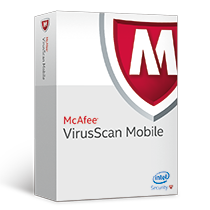 Samsung surprised many yesterday, when it revealed not one new flagship device, but two -- the Galaxy S6 and S6 Edge. Both devices are drop-dead gorgeous, although the Edge is more so. If you decide to buy either phone, it is highly recommended that you buy a durable case.
Samsung surprised many yesterday, when it revealed not one new flagship device, but two -- the Galaxy S6 and S6 Edge. Both devices are drop-dead gorgeous, although the Edge is more so. If you decide to buy either phone, it is highly recommended that you buy a durable case.If you protect the hardware from damage, why not the inside too? Android is more open than iOS, and even if you stick to the Play Store, malware can still reach your device. Don't panic, however, as Samsung has wisely partnered with Intel Security to pre-load its anti-malware solution, McAfee VirusScan Mobile, on these new phones.
"The threat of complex hacks continues to expand as the world becomes even more connected as mobile devices become pervasive. From the 'celebgate' attack that leaked photos of many popular celebrities, to mobile spyware, attacks on IoT devices, and the growth of mobile payments, the vulnerabilities to mobile devices and potential risks are greater than ever. According to a new report by McAfee Labs, mobile malware, which includes viruses, as well as malicious apps and URLs, increased by 14 percent during the fourth quarter of 2014. The report also found that the infection rate for mobile malware has increased significantly, with at least 8 percent of all systems reporting an infection since Q4 2013", says Intel Security.
Henry Lee, VP of Security R&D, Samsung Mobile Communications Division explains, "with the pre-installed security solution, Samsung Galaxy S6 and S6 Edge users will have the latest anti-malware technology already built in and activated on their new devices. We are working closely with partners to offer first grade security solutions so consumers feel safe and secure in the digital world".
I know what you are thinking, this is bloatware right? Well, it depends on how you look at it. McAfee-branded solutions are much better under Intel's watch, so this should be a useful app. It is hard to call something designed for safety and protection bloat; that should be reserved for games and cheesy carrier apps.
Are you glad that Samsung is proactively protecting users, or is this just bloatware? Tell me in the comments.
-

Archos unveils world's first 256GB Android tablet and 'Fusion Storage' technology
Publié: mars 2, 2015, 6:50pm CET par Brian Fagioli

Android tablets are a dime a dozen nowadays, making selecting one a bit daunting. Unlike iPad where you only must decide between full-size and mini, tablets running Google's OS come in various shapes, sizes, colors, and prices.
In order to stand out among the sea of rectangular slabs, a company must do something bold and unique. Today, Archos announces the world's first Android tablet to have 256GB of onboard storage. Even cooler? The company announces its fusion storage technology, allowing internal memory to seamlessly combine with a microSD card.
"The first ever Android tablets with up to 256 GB of internal memory, the Magnus range embodies Archos belief of delivering excellent tablets with huge storage capacity. Replacing mechanical drives for ultra-fast flash drives, the Magnus series guarantees excellent processing power, superb speeds, and an immersive user experience", says Archos.
The company further explains, "the Archos 94 Magnus and Archos 101 Magnus Plus feature 256 GB and 128 GB of internal storage respectively and enthralls users with amazing HD graphics and outstanding app and media experience without worrying about running out of space for their files, music, games or pictures".
The specs for these new tablets can be see below.
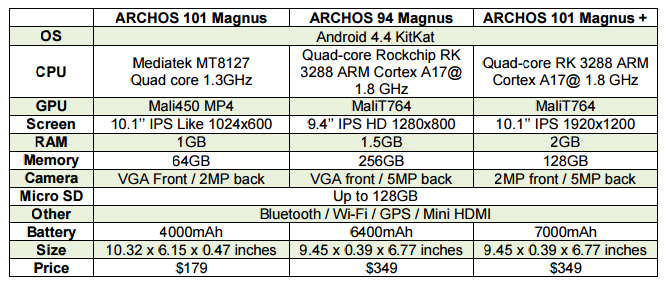
The specs are decent given the pricing, but high-performance should not be expected. Sadly, all three tablets feature the older 4.4 KitKat rather than Android Lollipop.
The really exciting announcement, however, is Fusion Storage technology. Archos explains that it "optimizes data storage by fusing internal memory with external micro SD card memory. Once activated, Archos Fusion Storage automatically migrates data from the micro SD card and optimizes memory balance, resulting in an increase in install space for apps and games, as well as more storage for media and large files".
How well this technology works remains to be seen. While it sounds interesting in theory, it may lead to performance hits. Quite frankly, if a 256GB tablet can be bought for $349, a microSD card may not be necessary. With that said, it would be cool to add an additional 200GB to the onboard 256GB, right?
-

Twitter investigates alleged ISIS threat against its founder and employees
Publié: mars 2, 2015, 11:08am CET par Brian Fagioli

Twitter is investigating an alleged threat by the terror group ISIS against both its founder Jack Dorsey and its employees. The author of the threat indicates anger by the recent banning of Twitter profiles belonging to either members of ISIS, or its sympathizers. A translated version of the threat says that Twitter employees could find themselves murdered due to the removal of the profiles.
BetaNews obtained a quote from Twitter stating, "our security team is investigating the veracity of these threats with relevant law enforcement officials". Surely this is a difficult balancing act for the social network; are terrorists and their sympathizers worthy of free speech protection?
Here is the alleged threat in its original Arabic form.
[ تويتر في مرمى الخلافة ]
ــ تغريدات ردا على حملة حذف الحسابات ــ
- أنتم من بدأتم هذه الحرب الخاسرة، وقد قلنا لكم من البداية أنها ليست حربكم! ولكنكم لم تفهموا أغلقوا حساباتنا فسرعان ما نعود، لكن عندما تكتم أسودنا المنفردة أنفساكم فلا عودة حينها لكم.!
- كيف ستحمي يا جاك موظفيك البائسين عندما تصبح رقابهم هدفا رسميا لجنود الخلافة وأنصارها المنتشرين بين ظهرانيكم! بماذا ستجيب أُسرهم وأبناءهم، وقد ورطتهم في هذه الحرب الخاسرة ؟!
- خذّل عنا أيها المجاهد المنفرد ، واستهدف مصالح شركة تويتر في كل مكان بشرا وحجرا ولا تبق منهم آثما أو كفورا: ذبحا و رضخا و خنقا و حرقا.. بادر وباشر فلا يجتمع كافر وقاتله في النار
- حمدي كوليبالي وعمر حسين والأخوين كواشي وغيرهم صالوا عليكم في عقر داركم، وخطفوا أرواح رفاقكم، ولم يمنعهم أحد من ذلك، فمن سيمنع رفاقهم عنك وعن موظفيك يا جاك ؟ أجب.
- تخيل المشهد .. بينما أحد موظفي تويتر خارج من حانة قريبة في الجوار، يترنح يتسكع من السكر، والظلام دامس حالك وإذ بأسد منفرد رابض في الظلام وثب عليه فقطع عنقه ما المانع؟
- هل تستطيع أمريكا بخيلها وخيلائها منع مسلم منفرد واحد، يصول في شوارعها بحثا عن موظفي جاك ذكورا أو إناثا، شيبا أو شبانا ؟! تخيل المشهد وانتظر وقوعه في أي لحظة، واقرب فرصة.!
- حربكم الإفتراضية علينا في الإنترنت ستجر عليكم حروبا حقيقية على الأرض! لا مفر من ذلك إنها مسألة وقت فقط، ولعل بعض الأسود المتعطشة لدمائكم الصليبية قد بدأت بالتحرك فعلا.
- جاك لا تأخذ الأمر على محمل شخصي! إنها خلاقة وقد عادت إلينا بعد طول إنتظار، ودونها بحار من الأشلاء والدماء، وقد رأيتم بعضا منها فانتظروا المزيد.
- أيها الأرعن جاك قد بدأت مستقبلا زاهرا، ولكن يبدوا أنك جنيت على شركتك مبكرا! وحطمت كل ما بنيت بدخولك الحرب الإعلامية على الخلافة! فالخسارة بأنواعها بانتظارك فاستعد! فإن للخلافة جندا قد أقسموا على نصرتها بأي ثمن.
- أخيرا سنكشف لك عن سر خطير!! الخلافة لن تسمح لأحد – أيا كان- بمنعها من إيصال رسالتها المقدسة إلى العالم.. فهل وصلت الرسالة يا تويتر؟!
( والله لن نخذلها ، ونغيظ الحاقدين )
Here is the initial Tweet, which linked to the above threat.
https://twitter.com/bnmmnbg/status/572093074681286656
Below is the threat translated by Bing, which did a better job than Google in my testing . As you can see, some of the wording is nonsensical, with a bit lost in translation. Clearly, the tone and intent is clear; intimidation.
[Twitter in succession] Tweets in response to a campaign to delete accounts -You started this war is lost, and we told you from the beginning that it is not your war! But you have not understood closed our accounts soon return, but when the individual anfesakm our lions, hushed do not return then you.! -How will Jack your employees miserable when their necks to target soldiers and supporters of the Caliphate deployed midst! What would answer families and their children, and their plight makes this war loser?! -Let down our dear lone fighter, and targeting the interests of the company Twitter everywhere human beings and stone and left them a sin or hamlets: slaughtered, strangled and burnt yellow and. .. Initiated and it does not meet an infidel and fatal fire -Hamdi Coulibaly and Omar Hussein and brothers Koichi and others Kal EAH you on their front, and kidnapped the lives of your companions, and not one of them, it will prevent you and your comrades ya Jack? You answer. Imagine the scene in. While an employee of Twitter outside of a bar in the neighborhood, teetering sugar wander dark, pitch black and a single lion resting in the dark bounce him, slit the mana? -Can America with her horses and attach their prevent one single Muslim, sounds in the streets in search of Jack staff, male or female, old or young?! Imagine the scene and wait for it to occur at any moment and as soon as possible.! -Your default Internet we would have real wars on Earth! It is inevitable that it is only a matter of time, perhaps some of your blood-starved black crusade started to move already. -Jack doesn't take it too personal! It's creative and returned to us at long last, and without which the sailor of body parts and blood, and you saw some of them waited more. -Dear senseless Jack started a bright future, but it seems that you made on your early! And shattered all built by accessing the media war over succession! The loss of all kinds await you, get ready! The succession Janda has vowed to champion at any cost. Finally we will disclose to you the secret of dangerous!! Succession will not allow one-whatever-to prevent it from delivering its message to the world.. It did the message via Twitter?!
Whether or not the threat is real, at least Twitter is taking it seriously and investigating. In my investigation of the now-deleted Twitter profiles, I discovered the removed Twitter handles being shared by some users with a special hashtag. Sure enough, these Twitter handles are no longer found, lending credence to the threat.
-

Lenovo announces A7000 and VIBE Shot Android smartphones
Publié: mars 2, 2015, 7:59am CET par Brian Fagioli

Lenovo is not a company that many people associate with smartphones. While the company is not new to this segment, its phones are absent in the USA. With that said, Lenovo is the now-owner of Motorola, making future phones in this country more possible.
Today, the company announces two beautiful new Android smartphones; the A7000 and VIBE Shot. While the former looks like your standard smartphone, the latter looks more like a camera than a phone.
VIBE Shot
"When it's time to talk or stay connected, the VIBE Shot steps up to the plate with a gorgeous 5-in FHD display and equally powerful performance. Running Android 5.0 Lollipop on a Qualcomm Snapdragon processor, the smartphone offers a generous 32 GB of storage with a microSD option to storage an additional 128 GB of music, movies and photos. Upload and download data quickly with LTE or connect via Wi-Fi hotspot and even manage separate data plans with dual SIM capabilities. The VIBE Shot makes it easy to change from photographer to subject with its 8-megapixel selfie camera. All this functionality comes in a sleek, thin and light aluminum frame -- available in red, white or grey", says Lenovo.
The manufacturer explains of the camera, "for budding photographers, we’ve saturated the VIBE Shot’s camera with purposeful technologies, starting with its 16-megapixel rear camera featuring a six-piece modular lens. The camera has a fullframe 16:9 low-light sensor for shooting images in dark interiors or at night Thanks to the camera’s tricolor flash, photo luminosity adjusts automatically based on the ambient light conditions, and optical image stabilization reduces blur and keeps photos sharp. Life doesn’t always wait for the perfect shot, but the VIBE Shot is ready to keep up with infrared focus that's twice as fast as normal autofocus and a physical shutter button, which means no more fumbling to find the right spot on the screen to click. Equipped with both Smart preset settings and advanced Pro settings, users can use the camera how they want by easily toggling between the two settings with the flick of a switch".
The company shares the following notable specs.
- 64-bit Qualcomm Snapdragon 615 1.7GHz Octa Core Processor
- 5.0 inch (1920X1080) Full HD IPS display, >400ppi
- 16MP AF rear camera with Tricolor flash, OIS, pro shooting mode, 16:9 BSI sensor
- 8MP selfie camera
- 3GB RAM, 32GB internal storage, up to 128GB microSD
- 2900mAh battery
- LTE (4G) 150Mbps (DL) / 50Mbps (UL) Dual Nano SIM
- Android 5.0, Lollipop
- Price: $349

A7000
"The Lenovo A7000 features a brilliant 5.5-in HD display with ultra-wide viewing angles and moving audio technology from Dolby. In fact, it's the world’s first smartphone to feature Dolby Atmos technology. Users will immediately hear the Dolby Atmos difference using headphones: sounds of people, places, things, and music become more vivid and move from all directions, including overhead, with astonishing clarity, richness and depth. Voices and noises have a broader range from highs to lows, with the greatest subtlety. The technology also makes playback volume more consistent across all types of content", says Lenovo.
The company shares the following notable specs.
- MediaTek MT6752m 4G LTE 1.5GHz True8Core
- 5.5 inch HD (1280X720) IPS display
- World's 1st smartphone with Dolby ATMOS
- 8MP auto-focus rear camera w/ flash
- 5MP fixed-focus front camera
- 2GB RAM + 8GB internal storage
- Up to 32GB microSD expandable storage
- 2900mAh battery
- LTE Cat 4 150Mbps (DL) / 50Mbps (UL) Dual, Micro SIM
- Android 5.0, Lollipop
- Price: $169

Conclusion
Both of these phones are gorgeous and aggressively priced. The A7000 will be available in March, while the VIBE Shot will see release in June. Sadly, and as expected, these devices will not be available in the USA. This is very disappointing for me, as the VIBE Shot is one of the most attractive and impressive smartphones I have seen.
Do you wish these phones would come to the USA? Tell me in the comments.
-

SanDisk announces 200GB Ultra Premium Edition microSDXC card at MWC 2015
Publié: mars 2, 2015, 1:01am CET par Brian Fagioli
 Slowly but surely, microSD is replacing SD. While most consumer and professional cameras use the larger SD format, smartphones, tablets and other electronics are embracing the smaller. This makes sense, as a smaller card meanss a smaller reader, which in turns means less of a footprint when manufacturing an electronic device.
Slowly but surely, microSD is replacing SD. While most consumer and professional cameras use the larger SD format, smartphones, tablets and other electronics are embracing the smaller. This makes sense, as a smaller card meanss a smaller reader, which in turns means less of a footprint when manufacturing an electronic device.Today, SanDisk sets the world's collective hearts aflutter with the 200GB Ultra Premium Edition microSDXC card. If you are planning to pick up the new HTC One M9, this should probably work with it. Samsung Galaxy S6 or S6 Edge? Not so much.
"In just one year after introducing its record-breaking 128GB SanDisk Ultra microSDXC card, SanDisk has increased storage capacity by 56 percent within the same fingernail-sized form factor. Keeping up with the demands of today's mobile users, the new card provides the freedom to capture, save and share photos, videos and other files without worrying about storage limitations", says SanDisk.
The company further explains, "ideal for Android smartphone and tablet users, this Premium Edition microSD card combines the world's highest capacity and blazingly fast transfer speed of up to 90MB/s to deliver premium performance. At this transfer speed, consumers can expect to move up to 1,200 photos per minute".
SanDisk lists the following specs.
- Form Factor: microSDXC
- Capacity: 200GB
- microSDXC form factor
- Performance/speed:Up to 90MB/s read speed, write speed lower)
- Card dimension: 0.59in x 0.43in x 0.04in (14.99mm x 10.92mm x 1.02mm)
- Operating temperature: -13ºF to 185ºF (-25ºC to 85ºC)
- Storage temperature: -40F to 185ºF (-40ºC to 85ºC)
- Class 10 for Full HD video (1920x1080)
- Memory Zone app lets you auto-manage media and memory for peak phone performance
- Comes with SD adapter for use in MIL cameras
- Support: 10-year limited warranty
Before you get too excited, the price may immediately scare you away. You see, the 200GB card will ship in Q2 of 2015 (April, May, June) for an eye-popping $399.99. In other words, it may cost more than the device you want to put it in. For example, even if a $35 Raspberry Pi 2 can accommodate such a card, it would be insane to spend 1,143% more for the card than the computer itself.
Will you spend $399 on this card? Tell me in the comments.
-

Microsoft says Windows Phone experiencing 'impressive growth' -- wait, what!?
Publié: mars 2, 2015, 12:16am CET par Brian Fagioli

Windows Phone is a failure. Of course, the term "failure" is subjective, so let me explain. Very few consumers are buying them compared to Android and iPhone, and very few developers are creating apps for it. Yes, some people are buying them, and some talented developers are developing, but "some" does not make a success.
Ultimately, on all platforms -- desktops, mobile devices, game consoles, etc. -- it is the apps and games that move the hardware. Right now, there are no killer apps on Windows Phone compared to Android or iOS. In other words, what is the benefit of using Windows Phone to the average consumer? There arguably is none. Today, Microsoft chooses to proclaim that the platform is seeing "impressive growth". Like "failure", the word "impressive" is subjective, but I think everyone can agree, nothing about Microsoft's mobile platform is currently impressive.
"Continuing the impressive growth of the Windows Phone ecosystem we are excited more partners are unveiling Windows Phone devices. In the past year we have worked with 25 partners to bring 31 Windows Phone models to market. A broader, stronger ecosystem is good for everyone. Customers can count on a consistent Windows experience across any device, while having the ability to choose from a wide range of designs, sizes, price points, capabilities, services and solutions offered by our hardware partners", says Nick Parker, Microsoft.
Parker further explains, "kicking off the news earlier this week, our British-based mobile partner KAZAM announced new Windows tablets and Phones. The KAZAM Thunder 450W and 450WL are their two new Windows Phone 8.1 smartphones and they include Microsoft services like OneNote and OneDrive so users can sync files across devices".
Let us review some of the companies Microsoft is touting as partners for this "impressive growth".
- KAZAM
- XOLO
- Cherry Mobile
- K Touch
- Coship
Let's be honest, this is not an impressive list. If this was a wedding, all of these companies would be sat at the bad table in the corner. It's reminiscent of George W. Bush's "Coalition of the Willing". If you remember, the president said invading Iraq was a multi-national partnership, but then listed the Marshall Islands, Palau and Micronesia as some of the partners, while they did not even have an army.

No disrespect to the aforementioned countries or companies -- I'm sure you are all wonderful -- but for a company like Microsoft to use the words "impressive growth" for Windows Phone with a straight face, is laughable. Try it again when you have more impressive partners, and sales.
Maybe Windows 10 will give a shot into the arm of Microsoft's smartphone presence, but it is far too premature to use the word impressive. Has Microsoft seen very limited success in some countries where low-cost devices are all the rage? Sure. But still not enough to move the global dial with any significance.
Photo Credit: Denys Kurbatov / Shutterstock
-

Samsung announces Galaxy S6, S6 Edge and Samsung Pay at MWC 2015
Publié: mars 1, 2015, 8:16pm CET par Brian Fagioli

Mobile World Conference 2015 is here, and the news is coming fast and furious. The most anticipated announcement, however, has been Samsung's Galaxy S6. As expected, the smartphone is here, but so is its more beautiful sibling, the S6 Edge. Potentially more important though, is Samsung Pay -- a mobile payment system to rival Apple Pay and Google Wallet.
Unfortunately for Samsung, pundits and analysts have been talking all doom and gloom for the company, something else Apple has had to face. Much like Apple, the analysts are dead-wrong to count out Samsung in the mobile market. Quite frankly, the Android market is the Samsung market -- no other brand of smartphone is more ubiquitous in public. So are these announcements enough? Are they enough to finally make the doom and gloom pundits zip their lips?
"Carefully crafted from metal and glass, the Galaxy S6 and Galaxy S6 edge blend purposeful design with powerful features. The Galaxy S6 edge, particularly, shows unique and outstanding beauty while also providing a solid grip and an immersive viewing experience with the world’s first curved display on both sides. Its glass body, made from the toughest glass to date, Corning Gorilla Glass 4, is available in an array of colorful jewel tones, including White Pearl, Black Sapphire, Gold Platinum, Blue Topaz and Green Emerald, which elicit a unique visual texture as it reflects natural light. This timeless design required first-of-its-kind glass crafting technology and unmatched quality control, setting the Galaxy S6 and Galaxy S6 edge apart from every other mobile device on the market. The premium device aesthetics deliver true value and are complemented by a totally new and lighter interface that greatly enhances usability and functionality. A refined and fully optimized user experience simplifies applications and offers features and settings in a more intuitive way", says Samsung.
The manufacturer further explains, "the thin and lightweight Galaxy S6 and Galaxy S6 edge integrate the most advanced, cutting-edge, Samsung core technology available today. The world's first 14nm mobile processor with 64-bit platform, new LPDDR4 memory system and UFS 2.0 flash memory provides higher performance and enhanced memory speed with lower power consumption. Moreover, the world’s first 1440P/VP9 hardware based codec enables users to enjoy high resolution streaming video while also using less power. In addition, the 5.1-inch Quad HD Super AMOLED screen offers users the highest pixel density of 577ppi. Enhanced outdoor visibility with a brighter display (600cd/mm) lets consumers experience content without compromise -- anywhere, at any time".
While pricing and availability are not yet known, below are some notable specs.
- Display (S6): 5.1 inch Quad HD(2560x1440) 577ppi, Super AMOLED
- Display (S6 Edge): 5.1inch Quad HD(2560x1440) 577ppi, Super AMOLED, Dual edge
- Processor: Quad 2.1GHz + Quad 1.5Ghz, Octacore application processor
- OS Android 5.0 (Lollipop)
- Camera 16MP OIS(rear), 5MP (front)
- Connectivity: WiFi: 802.11 a/b/g/n/ac (2.4/5GHz), HT80 MIMO(2x2) 620Mbps, Dual-band, Wi-Fi Direct, Mobile hotspot, Bluetooth: v4.1, A2DP, LE, apt-X, ANT+
- RAM: 3GB, LPDDR4
- Internal Memory: 32/64/128GB, UFS 2.0
- Wireless Charging: WPC1.1(4.6W Output) & PMA 1.0(4.2W) compatible
- Dimensions (S6):143.4 x 70.5 x 6.8mm, 138g
- Dimensions (S6 Edge):142.1 x 70.1 x 7.0mm, 132g
- Battery (S6): 2,550mAh
- Battery (S6 Edge) 2,600mAh
Unfortunately, there are two aspects of these phones that the Galaxy S fans will consider huge disappointments -- gone are removable batteries and microSD card slots. In other words, you need to pick the size you need when purchasing. Luckily, unlike Apple there is no laughable 16GB version to be found, as it is offered in 32, 64, and 128GB of storage. Obviously, most tech nerds, including myself, will want the 128GB model.
The real win on the hardware front, however, is the improved fingerprint reader. No longer must you clumsily slide your finger to unlock your device. Instead, you simply place your finger on the sensor like Apple's Touch ID. This was my biggest gripe with the S5 and Note 4.

While both the S6 and S6 Edge are beautiful, the Edge is clearly the more attractive option, so I wish Samsung would have only offered it as the "S6". With that said, giving consumer choice is not a bad thing, but it can sometimes confuse shoppers.
Both models come in multiple colors, which are, according to Samsung, "White Pearl, Black Sapphire, Gold Platinum, Blue Topaz (Galaxy S6 only) and Green Emerald (Galaxy S6 edge only)". Maybe I'm alone here, but Green Emerald is my favorite of the bunch, making the phone stand out among the typical smartphone colors. Hopefully an Emerald Green S6 Edge 128GB is in my future!
While Touchwiz will be on board, there is a far more important software solution included too -- Samsung Pay. This is to compete with Apple Pay and Google Wallet, obviously, but will consumers take notice?
"Samsung Pay has the potential of being accepted at approximately 30 million merchant locations worldwide, making it the only mobile payment solution with near universal acceptance. Samsung offers this capability by deploying a groundbreaking technology called Magnetic Secure Transmission (MST). Consumers can use Samsung Pay in merchant locations regardless of whether the terminals support NFC or traditional magstripe, which is the vast majority of existing terminals".
This new technology comes from Samsung's acquisition of LoopPay. How does MST work? According to the LoopPay website, "MST technology generates changing magnetic fields over a very short period of time. This is accomplished by putting alternating current through an inductive loop, which can then be received by the magnetic read head of the credit card reader. The signal received from Loop emulates the same magnetic field change as a mag stripe card when swiped across the same read head. Loop works within a 3-inch distance from the read head. The field dissipates rapidly beyond that point, and only exists during a transmission initiated by the user".
This is a game changer, as Samsung Pay will work in places where Apple and Google's solutions cannot. Until merchants switch entirely to NFC-styled transactions, MST is a great stop-gap.
Which model do you prefer, the Samsung Galaxy S6 or S6 Edge? Tell me in the comments.
-

HTC unveils One M9 Android smartphone, Grip wearable, and Vive virtual reality mask
Publié: mars 1, 2015, 6:53pm CET par Brian Fagioli

HTC is the company many Android-purists root for. Besides the Nexus line of device (which HTC has participated), going with HTC gets you a fairly stock experience with some useful additions. Its "One" line has been massively popular with both users and the media, thanks to its great performance and solid build quality. Just feeling the metal in your hands lets you know thought and care went into the design.
Today, HTC announces an all-new addition to its smartphone lineup; the One M9. This is an evolutionary upgrade from the M7 and M8, which finally drops the controversial dual-rear-camera design. While this smartphone was expected, some other new hardware was not -- HTC also announces a wearable called "Grip" and a VR-headset called "Vive".
HTC One M9
"Building on a three-year pursuit of excellence, the HTC One M9 melds the best of the award-winning HTC One M7 and HTC One M8 into a stunning, iconic design. Distinct metal edges combine perfectly with graceful curves for a jewellery-grade look. Small and easy to hold, the crafted, all-metal unibody design is highlighted by an exquisite dual-tone silver and rose gold finish that is as distinctive, as it is durable. Mirror-polished gold sides cascade effortlessly into a hairline brushed silver back panel, encasing a bright and vivid display", says HTC.
The manufacturer further explains, "your phone should make a statement about who you are, and the new HTC Sense 7 experience puts you in control of everything. Highly customizable and intuitively you, Themes puts you at the center of the smartphone experience, intelligently analyzing your favorite photos to modify the look and feel of your apps, color scheme and backgrounds".
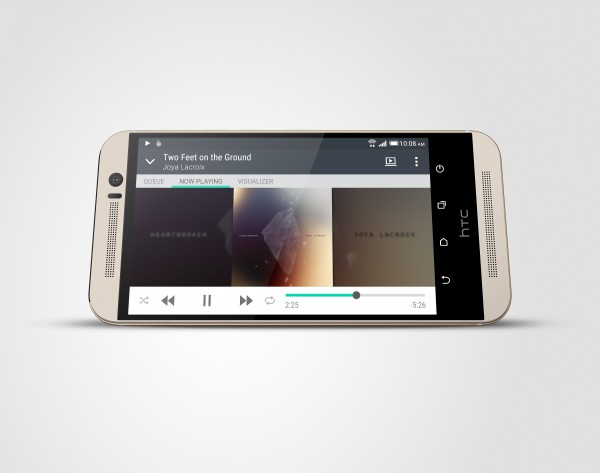
Wow, it sounds like HTC hired a poet for this announcement! I've never though of a smartphone as jewelry, but hey, what do I know?
Well, what I do know is that we tech-nerds love specs, so please check the notable ones below.
PROCESSOR
• Qualcomm Snapdragon 810 octa-core CPU
• 4 x 2GHz + 4 x 1.5GHz
• 64-bit processingMEMORY
• Total storage: 32GB, available capacity varies
• RAM: 3GB
• Expandable: microSD expansion supportsOPERATING SYSTEM
• Android 5.0 (Lollipop) with HTC Sense 7REAR CAMERA
• 20MP with sapphire cover lens
• Auto-focus, BSI sensor
• f/2.2, 27.8mm lens, 4K video recordingFRONT CAMERA
• HTC UltraPixel
• BSI sensor
• f/2.0, 26.8mm lens, 1080p video recordingBATTERY
• Capacity: 2840mAh
• Talk time: Up to 25.4 hours for 2G / 21.7 hours for 3G
• Standby time: Up to 391 hours for 2G / 402 hours for 3GAn octa-core CPU and 3GB of RAM? Where do I sign up? What really makes this stand out from the Nexus line is the microSD slot. This is a huge advantage for those that like taking a lot of pictures and videos. Heck, with 4K recording as an option, you need all the space you can get! Hopefully we will know pricing -- both on and off contract -- soon.
HTC Grip

Wearables are all the rage these days, although smartwatches have not really caught on. This may change with the Apple Watch, but we will have to see if consumers embrace it beyond the initial hype. HTC wisely launches the Grip wearable, which is not a competitor for smartwatches, but more for activity trackers like Fitbit.
"Powered by UA Record, the new health and fitness network from Under Armour designed for athletes and fitness enthusiasts, Grip fuses HTC’s renowned design with powerful, accurate tracking across a range of sports and activities, allowing athletes to set personal goals, then smash them. Compatible with Android and iOS devices1, as well as Bluetooth-enabled accessories like heart-rate monitors, Grip extends its functionality, providing additional performance data to the Under Armour Connected Fitness platform", says HTC.

The manufacturers further says "Grip is designed to comfortably support even the most extreme training regimes. The contoured, waterproof band conforms to your wrist without pinching your skin or catching on clothing during workouts. The curved PMOLED display also makes it easy to read time, distance and notifications on the move. Available in three sizes, to ensure a perfect fit, Grip complements even the most advanced training equipment and apparel in both style and performance".
So will consumers embrace Grip? Maybe. HTC is smart to support both iOS (7 and above) and Android (4.3 and above), as it does not limit the market. With that said, HTC will be competing with the Apple watch with iOS users, whether it likes it or not. Sadly, pricing and availability were not yet announced.
HTC Vive

This is a risky product for HTC, as it is not the company you think to associate with virtual reality. However, the company has made a smart move by partnering with Valve on the project; surely making gamers giddy.
"Through a strategic partnership with Valve, HTC promises to transform the way in which consumers interact with technology and the world around them with the debut of HTC Vive. HTC Vive Developer Edition will be launched this Spring, with the consumer edition available by the end of 2015", says HTC.
The company further explains, "Vive offers the most immersive experience of any VR package, plunging people into other worlds at a moment’s notice. HTC and Valve have introduced a Full Room Scale 360 Degree Solution with Tracked Controllers, letting you get up, walk around and explore your virtual space, inspect objects from every angle and truly interact with your surroundings. Setting a new benchmark for performance, the headset features high-quality graphics, 90-frames-per-second video and incredible audio fidelity".
The offering sounds impressive, but won't be available to consumers until the end of 2015. As we in the tech world know, that could easily be pushed into 2016. Developers, however, can start experimenting with the mask "in the spring".
Of course, with VR -- like many things -- content is king, so great hardware on its own won't sell. Don't worry, as HTC lists some impressive content partners in "Google, HBO, Lionsgate and the National Palace Museum in Taiwan".
-

Lenovo announces new Android and Windows tablets at MWC 2015
Publié: mars 1, 2015, 6:19pm CET par Brian Fagioli
 Lenovo is a manufacturer under a lot of scrutiny right now. While the Superfish debacle may be fresh on your mind, the company is much more than that onetime mistake. The company's hardware is legendary; well built and respected by both home users and the enterprise alike. The company has since apologized and vowed to stop loading bloatware on machines. In other words, while Superfish was bad, the fallout is benefiting consumers, as the new PC experience will be improved. Kudos to the company for learning from its mistakes and actually improving as a result.
Lenovo is a manufacturer under a lot of scrutiny right now. While the Superfish debacle may be fresh on your mind, the company is much more than that onetime mistake. The company's hardware is legendary; well built and respected by both home users and the enterprise alike. The company has since apologized and vowed to stop loading bloatware on machines. In other words, while Superfish was bad, the fallout is benefiting consumers, as the new PC experience will be improved. Kudos to the company for learning from its mistakes and actually improving as a result.Moving beyond mistakes, Lenovo is at Mobile World Conference 2015, where it is announcing new products. Today, the company announces three new tablets; one is running Windows 8.1, while the other two are running Android. Which OS do you prefer on a tablet?
"As a leader in building devices for the uniquely personal ways people use technology today, Lenovo has created three new consumer tablet choices: a pair of A Series Android tablets, the Lenovo TAB 2 A8 and A10-70, and a Windows tablet, the ideapad MIIX 300. Debuting at Mobile World Congress 2015, these different devices help meet consumers' desire for entertainment and portability at prices set for universal appeal", says Lenovo.
The manufacturer further explains, "the all-new A Series proves affordable tablets can go big for entertainment capabilities with their high speed LTE connectivity and Dolby Atmos technology. These tablets not only keep people connected virtually anywhere, but they also make movies, TV shows and music more enjoyable with astonishing clarity, richness, power and depth over their built-in speakers. Meanwhile, the 8-in ideapad MIIX 300 offers Windows users pocket-sized productivity".
TAB 2 A10-70

The Tab 2 A10-70 offers a roomy 10.1 inch display, with 1080p resolution. It is rather thin at 8.9mm, and will be available in either blue or white. I am usually a sucker for white tablets and smartphones, but I really like the shade of blue
Android fans may be dismayed to know that it will ship with Android 4.4 KitKat and not the newer Lollipop. This is ponderous for a tablet shipping in April of 2015.
The device is powered by a 64-bit Quad-core MediaTek processor, which has historically offered average performance. Unfortunately, a 64-bit chip is of no benefit on the 32-bit only KitKat. Hopefully a 64-bit Lollipop upgrade is scheduled for the future.
Strangely, RAM is not disclosed, so I would guess it is only 1GB -- a larger number would likely be shared by the company.
The Tab 2 A10-70 will also feature an 8-megapixel rear-shooter and Dolby Atmos sound. Lenovo makes it a point to mention the multi-speaker soundbar, and that is appreciated. Unfortunately, the speakers are rear-facing, so sound is pointed away from the listener.
If an older OS and fairly average hardware doesn't worry you, the price is actually very good. It is only $199 for Wi-Fi and $279 for LTE.
TAB 2 A8

The TAB 2 A8 takes things smaller with an 8 inch screen, this time apparently at 720p. Lenovo again touts the MediaTek 64-bit Quad Core processor, but this time the tablet can actually make full use of it, as it will run Lollipop 5.0. Believe it or not, this will be Lenovo's first tablet running the new OS. With that said, I can't understand why the A10 is not shipping with Lollipop too, but C'est la vie!
What makes this tablet very interesting, is that the LTE model is apparently a large phone. It features dual sim card slots; one for voice and the other for data.
The TAB 2 A8 features a 5-megapixel rear-shooter, but like its 10 inch brother, the front-facing specs are not disclosed. Luckily, a micro SD card slot is included, so if you do take photos and videos, you can expand the storage as needed.
I am excited to see front-facing speakers on the A8; a wise decision to say the least. This should hopefully create an above-average listening experience.
This tablet will also come in blue and white, and pricing is extremely competitive. The Wi-Fi model is a paltry $129, while the dual-sim LTE model is a steal at $179. Unfortunately, this will not ship until June; an eternity in the tech world.
ideapad MIIX 300

But enough about Android, you love small Windows tablets, right? No? Oh. True, small Windows tablets have not been popular, mostly due to a lack of "Modern UI" apps, there are many legacy Windows programs available. Unfortunately, those are usually not optimized for touch or such a tiny screen. Who should buy such a tablet? Only those with an absolute need for legacy Windows programs in an extremely portable package should take notice.
The ideapad MIIX 300 features an 8 inch screen with a 1920x1200 resolution -- not bad. Unlike the aforementioned Android tablets which run fairly average ARM chips, this tablet runs an x86 Intel Atom processor. Sadly, which model is not disclosed.
As far as storage, it can get be equipped with up to 64GB, but you can expand that with a micro SD card. This can be good for loading movies for a long trip. If nothing else, a small-screen Windows tablet is a superb multimedia machine.
The saving grace for such a boring tablet is the price. At $149 you get the ideapad MIIX 300 and a one year subscription to Office 365. That subscription costs around $69.99, so if you look at it that way, the tablet itself only costs about $80 -- if you needed Office 365, that is.
Conclusion
Of these three tablets, the one I am most excited for is the blue dual-sim LTE TAB 2 A8 at $179. I just wish it was launching today and not in June!
Which one do you prefer? Tell me in the comments.
-

Vodafone customers to get 25GB of Dropbox free on iPhone and Android
Publié: février 28, 2015, 4:36am CET par Brian Fagioli

Cloud storage is the future. You can try to hold out, but all that kicking and screaming won't do you any good. While physical storage for home users won't be going away any time soon, the convenience of the cloud will convert many.
It feels like all the top cloud storage companies are eager to give away space nowadays, so it can be hard to choose. My choice is Dropbox, however, as it is cross-platform, including Linux distributions like Ubuntu and Fedora. Today, Dropbox announces that Vodafone smartphone users can get 25GB of storage for free.
"Starting next month, new Dropbox users will get 25 GB of Dropbox space for a year on Vodafone's iPhone and Android phones, and the Dropbox app will come preloaded on the majority of Vodafone's Android phones. Vodafone will also exclusively integrate Dropbox into its new Backup+ service, to give customers an easy way to keep their mobile data safe", says Chris Barton of Dropbox.
Barton further explains, "what does this mean for Vodafone users? You get extra space to do even more on mobile, but it can also make the process of switching over to a new phone much easier. Just save all the photos, videos, and other files on your old phone to Dropbox, and then log into the Dropbox app on your new phone. All your stuff will be there waiting for you".
While this is cool, it stinks that it is only for new Dropbox users. I would prefer to see existing Dropbox accounts upgraded with an additional 25GB too; if they use it through the Backup+ service, that is. Why not reward existing users for their loyalty?
With that said, existing users should be able to create an additional account with a different email address to get around this, but that may not be convenient.
After the first year, users can reassess their needs and consider a paid Dropbox account or switching to another service. Surely Dropbox hopes to be "sticky" for these users, meaning that the difficulty in moving the files to other services will keep the user stuck to Dropbox; this is a typical practice for service providers. If you do end up staying, a Pro account is only $10 per month, which gets you an entire terabyte.
So when can Vodafone users take advantage? The cellular provider says, "Vodafone will begin rolling out Backup+ to iOS and Android app stores by the end of March 2015, and customers in most Vodafone markets will be able to start using it over the coming months".
-

Up and Atom! Intel rebranding its low-cost mobile processors with x3, x5 and x7
Publié: février 27, 2015, 6:53pm CET par Brian Fagioli
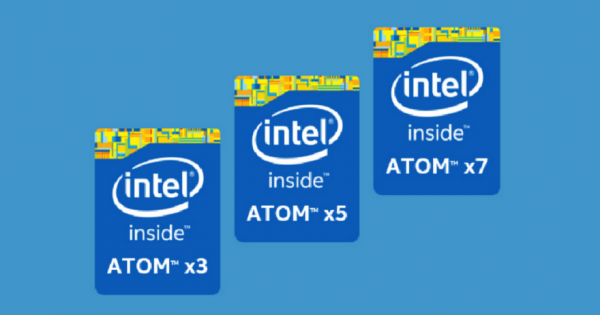
Buying a new laptop, tablet or other device should be a fun experience. No one likes spending money, because let's be honest -- you work hard for it. When you finally decide to make that purchase, you want to be sure that you bought the right machine. Not only do you want to be sure that it is powerful enough, but you also don't want to pay for power you don't need. A wrong decision can turn a fun experience into regret.
Unfortunately, it can be confusing for the non-tech oriented consumer. Intel's battery-sipping Atom processors can be brilliant for low-cost machines, but the naming conventions are convoluted and can confuse customers. This is changing, however, as Intel is rebranding the Atom line.
"In order to help people understand the level of processor performance and make an informed purchase decision based on their needs, Intel Atom processors will now be offered in three distinct brand levels in a good/better/best construct -- the Intel Atom x3, x5 and x7 processors. This change will start with the next generation of processors", says Intel.
The company further explains, "Intel Atom x3 processor provides basic, but genuine Intel-level tablet, phablet and smartphone performance. Intel Atom x5 processor has more capabilities and features for people who want an even better experience, and the flagship Intel Atom x7 processor provides the highest level of performance and capabilities for the Intel Atom family. The Intel Atom processor is designed to provide the best battery life with great performance for tablets, phablets, smartphones and other mobile devices".
This new naming convention closely aligns Atom processors with their more powerful Core iX brothers. Not only will this help consumers make a more educated purchase, but it will help device manufacturers in marketing too. Gone are the days of poopooing on Atom processors sight unseen.
To learn more about the naming conventions and what they mean, check out the below infographic.
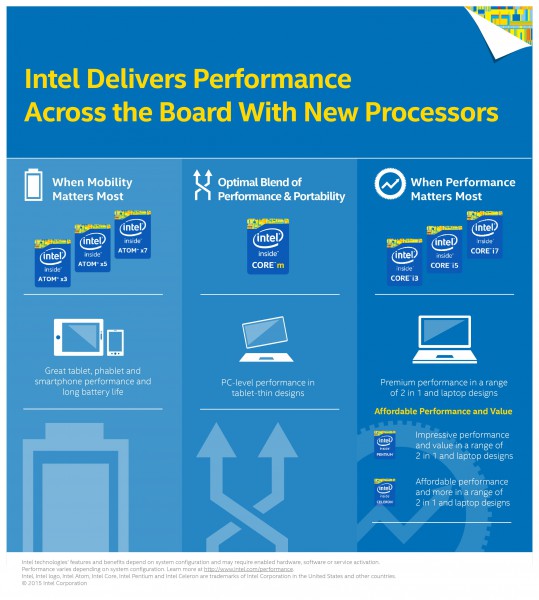
-

Ubuntu Linux 15.04 Vivid Vervet Beta 1 is here! Which flavor will you savor?
Publié: février 27, 2015, 5:51am CET par Brian Fagioli

Ubuntu is one of, if not the best, Linux distributions for beginners. Why? It is easy to install and easy to learn. In other words, it is not a daunting affair like some other distros. With that said, it is a great Linux-based operating system for experts too.
As great as Ubuntu is, the Unity desktop environment isn't for everyone. Today, the first betas of Ubuntu 15.04 are made available, and Unity is nowhere to be found. As is customary lately, it is only the other desktop environments, or flavors, that get to shine for beta testers. Which flavor of Ubuntu 15.04 Vivid Vervet Beta 1 will you taste?
"Pre-releases of the Vivid Vervet are *not* encouraged for anyone needing a stable system or anyone who is not comfortable running into occasional, even frequent breakage. They are, however, recommended for Ubuntu flavour developers and those who want to help in testing, reporting and fixing bugs as we work towards getting this release ready", says the Ubuntu release team.
The team further explains, "while these Beta 1 images have been tested and work, except as noted in the release notes, Ubuntu developers are continuing to improve the Vivid Vervet. In particular, once newer daily images are available, system installation bugs identified in the Beta 1 installer should be verified against the current daily image before being reported in Launchpad. Using an obsolete image to re-report bugs that have already been fixed wastes your time and the time of developers who are busy trying to make 15.04 the best Ubuntu release yet. Always ensure your system is up to date before reporting bugs".
It is never recommended to install pre-release software on production machines. If you want to test Vivid Vervet, I would suggest doing so in a virtual machine or on a spare hard drive. If you do decide to try it, you can choose the flavor of your desire below.
If you have a fairly new machine, my suggestion is GNOME, as it offers the most consistent experience. With that said, Kubuntu, which uses KDE, is quite nice too, but it can be slightly overwhelming.
For those of you with less powerful computers, Xubuntu is my recommendation, with Ubuntu Mate closely following. Lubuntu is a passable lightweight desktop environment, but far too basic and boring to be recommended.
Photo Credit: Yuriy Rudyy / Shutterstock
-

Google cheapens Android Play Store -- sells top app search spots to highest bidder
Publié: février 26, 2015, 7:29pm CET par Brian Fagioli

Not everything has to be monetized. In business, the goal is profits, true, but that is not the sole reason for existence. The money is earned by the hard work of employees, and relationships built with customers. If you have no customers, you have no profits -- never forget that. If a company takes advantage of customer trust and the overall relationship, the customers may become fatigued to the practices.
This brings us to Google. It is a company that is near and dear to our hearts. The world is a better place because of the search giant and its offerings. With that said, the company and its founders have become wealthy thanks to its customers. Those customers give Google access to their lives in exchange for free Gmail, Maps and more -- it is a contract between both parties. Today, Google crosses a line, creating fatigue by inserting ads into Play Store search results. It is a straw on our collective backs.
"With more than 100 billion searches every month on Google.com, we've seen how search ads shown next to organic search results on Google.com can significantly improve content discovery for users and advertisers, both large and small. Search ads on Google Play will enable developers to drive more awareness of their apps and provide consumers new ways to discover apps that they otherwise might have missed", says Michael Siliski, Product Management Director, Google Play.
Siliski further explains, "in the coming weeks, a limited set of users will begin to see ads from a pilot group of advertisers who are already running Google search ads for their apps. We’ll have more to share in the coming months about the expansion of this program as we look at the results and feedback. We believe search ads will be a useful addition to Google Play for users and developers alike, and we hope this will bring even more success to our developer community".
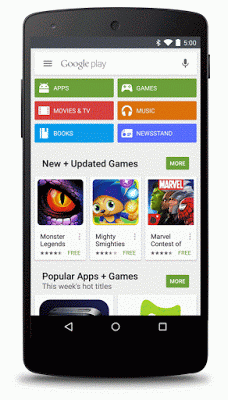
So let me get this straight.
A consumer goes to the store and chooses an Android smartphone instead of an iPhone or other competitor. They then sign up for a monthly service plan, often on contract, that costs quite the pretty penny. Then, that consumer decides to buy an app. They agree to the terms and conditions, allowing Google to track their behavior. Next, they type in their credit card data, showing that they trust Google with financial information.
Lastly, they enter in the type of app that they want, expecting the top result to be the most appropriate based on the search. Instead, the first result is an ad. Even if the top result is relative, the trust they handed to Google is now tainted.
A good analogy is baseball. You invest time watching and rooting for your favorite team. You even buy the shirts and hats. Then, you manage to save up enough money to go to the stadium to watch that team. Finally, you want to buy a soda, or bottle of water, and the concession stand charges $10. Insulting.
Google inserting ads into app search results is like being charged $10 for a cup of soda at a sporting event. Despite your emotional relationship with the team, plus the time and money invested, they still have to nail you for every cent -- Google, aren't you better than this?
Maybe I am naive to expect more from a company that makes money from advertisements and user-tracking, but consumers should demand better treatment. Yes, the search-giant will make even more money from this, but at what cost?
Besides consumers, indie-developers will be hurt too, as they won't have the money to compete. It is bad for everyone involved...except of course Google.
Are you fed up with having everything monetized? Tell me in the comments.
Photo Credit: Ronald Sumners / Shutterstock
-

Microsoft technology invites non-human nurses into your home -- will you let it in?
Publié: février 26, 2015, 2:27am CET par Brian Fagioli

Technology is increasingly changing our lives. It seems like every day, a new technological advance is revealed that impacts humanity. Virtual reality masks like Oculus, Samsung Gear VR and Google Cardboard, for example, are changing the way we look at the world. You can travel anywhere by simply looking through a face-mask -- you can take a vacation without leaving your living room.
As the world's population lives longer, and continues to engage in self-destructive behavior, healthcare is one of the few industries guaranteed to never slow down. Unfortunately, as more and more people become insured by Obamacare, getting an appointment with a healthcare professional is getting increasingly difficult. If we can't produce more doctors and nurses, we could have a crisis. What if, however, nurses and doctors didn't have to be human? What if a non-human could come into your home and examine you? A popular Microsoft technology is making this a reality.
"Silicon Valley-based Sense.ly is working to bring a human face to telemedicine. The company's Kinect-powered 'nurse avatar' provides personalized patient monitoring and follow-up care -- not to mention a friendly, smiling face that converses with patients in an incredibly lifelike manner. The nurse avatar, affectionately nicknamed Molly, has access to a patient's records and asks appropriate questions related directly to the patient's past history or present complaints. She has a pleasant, caring demeanor that puts patients at ease. Interacting with her seems surprisingly natural, which, of course, is the goal", says The Kinect for Windows Team.
The team further explains, "a growing number doctors and hospitals are recognizing the value of applications such as Sense.ly. In fact, the San Mateo Medical Center is one of several major hospitals that have recently added Molly to their staff, so to speak. The value of such solutions is particularly striking in handling patients who suffer from long-term conditions that require frequent monitoring, such high blood pressure or diabetes".
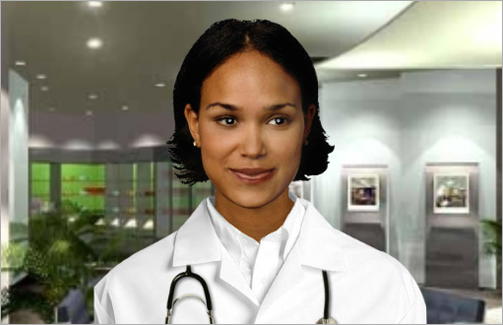
"Molly" (seen directly above) should help patients, healthcare professionals and insurance carriers. A Windows machine and Kinect accessory are easily achievable components, making this relatively realistic.
Patients will have more time for themselves, as they may not have to wait in line to see a doctor or nurse. The Kinect-based solution can be installed in a patient's home or in a local clinic. Not to mention, some sick people may avoid monitoring their health due to long waits and inflexible office-hours; Molly doesn't need to sleep, go to the bathroom or take a vacation. A patient that has greater access to a healthcare professional -- human or not -- should ultimately be healthier.
Healthcare professionals will be able to focus on the truly sick, leaving the more trivial or routine things to the non-human Molly. This should free-up time for nurses and doctors, which in turn should lead to improved healthcare for patients. Why? The professionals should gain more opportunities for rest.
Cost-savings is the big seller, however, and insurance carriers may be the big winners. By installing Molly in the home of a patient with a chronic illness, costly trips to the doctor may be avoided. This could, in theory, lower healthcare premiums as the cost of the Kinect hardware decreases.
Would you be open to inviting non-human nurse into your home? Tell me in the comments.
Photo Credit: Julien Tromeur / Shutterstock
-

Google REALLY wants you to see ads -- Adwords automatically converts Flash to HTML5
Publié: février 25, 2015, 7:03pm CET par Brian Fagioli

Advertisements make the world go around. I understand they can sometimes be unpopular on the web, but using ad-blocking software is counter-productive, as it can harm the site that you are visiting. True, some ads can be intrusive and inappropriate (depending on the site), but they can be good too, as they educate you on new products. If there were no ads on TV, the radio or the Internet, how would you learn about new products on the market? Sometimes I don't even fast-forward on my Tivo, so I can learn about new products.
Today, Google announces that Adwords will be automatically converting Adobe Flash-based advertisements to HTML5. This will increase visibility of the ads, especially on mobile platforms where Flash is very rarely used nowadays.
"Over half of time spent online is now spent on mobile devices. This presents a tremendous opportunity for marketers to reach their customers throughout the day, whenever they may be browsing. But there is an all-too-common barrier: many mobile devices and some browsers do not currently support Flash. That's why we’re introducing a way to automatically convert Flash ads to HTML5, giving advertisers better access to the portion of Google Display Network inventory that is HTML5-only", says Google.
The search-giant further explains, "with this new tool plus our best practices and versatile mobile ad formats, we’re making it easier for marketers to deliver beautiful display ads that just work -- regardless of screen or device -- ensuring a better experience for both consumers and brands".
Like I said, ads are beneficial to all, as long as they are not malicious in nature. They generate money for websites and inform consumers of interesting new products in the marketplace. While some will decry the upcoming increase of ad-visibility on mobile devices, I welcome it. How else will I learn of new ways to increase the length of my body parts?
Photo Credit: Alexandr III / Shutterstock
-

Google's Pwnium V to last forever and offer unlimited money rewards -- get rich, y'all!
Publié: février 25, 2015, 2:52am CET par Brian Fagioli

Paying developers and users for discovering security vulnerabilities has become rather commonplace. You know what? Good. Why shouldn't the "average Joe" have the opportunity to earn some cheddar in exchange for making software more secure? It's a win / win proposition.
Every year, Google announces the annual Pwnium event, in which people have one day to show off a Chrome browser or Chrome OS exploit and get money. The problem? Limiting this activity to one day per year limits the opportunity. In other words, why not pay people all year long for discovering exploits? Well, Google is doing exactly that; Pwnium V will last forever and offer unlimited money rewards. Ready to get rich?
"Around this time each year we announce the rules, details and maximum cash amounts we’re putting up for our Pwnium competition. For the last few years we put a huge pile of cash on the table (last year it was e million) and gave researchers one day during CanSecWest to present their exploits. We’ve received some great entries over the years, but it’s time for something bigger", says Tim Willis, Hacker Philanthropist, Chrome Security Team.
Willis further explains, "starting today, Pwnium will change its scope significantly, from a single-day competition held once a year at a security conference to a year round, worldwide opportunity for security researchers. For those who are interested in what this means for the Pwnium rewards pool, we crunched the numbers and the results are in: it now goes all the way up to $∞ million".
Hah! Infinity million is rather funny, but Willlis explains that the Google legal team's collective heads were going to explode because of it. As a result, he shares the below disclaimer.
Our lawyercats wouldn’t let me say “never-ending” or “infinity million” without adding that “this is an experimental and discretionary rewards program and Google may cancel or modify the program at any time”. Check out the reward eligibility requirements on the Chrome VRP page.
So, why is Google making this change? The search-giant shares three specific reasons.
- Removing barriers to entry: At Pwnium competitions, a security researcher would need to have a bug chain in March, pre-register, have a physical presence at the competition location and hopefully get a good timeslot. Under the new scheme, security researchers can submit their bugs year-round through the Chrome Vulnerability Reward Program (VRP) whenever they find them.
- Removing the incentive for bug hoarding: If a security researcher was to discover a Pwnium-quality bug chain today, it's highly likely that they would wait until the contest to report it to get a cash reward. This is a bad scenario for all parties. It’s bad for us because the bug doesn’t get fixed immediately and our users are left at risk. It’s bad for them as they run the real risk of a bug collision. By allowing security researchers to submit bugs all year-round, collisions are significantly less likely and security researchers aren’t duplicating their efforts on the same bugs.
- Our researchers want this: On top of all of these reasons, we asked our handful of participants if they wanted an option to report all year. They did, so we’re delivering.
If you are talented enough, you can earn some serious money from Pwnium V. The highest payout for a single exploit is $50,000, but to earn that Google says you must "compromise a Chromebook or Chromebox with device persistence in guest mode".
Will you try and get paid for finding Chrome-based exploits? Tell me in the comments.
Photo Credit: Pavel L Photo and Video / Shutterstock
-

Tails reaches 1.3 -- the Linux distro that Edward Snowden used gets major update
Publié: février 25, 2015, 1:08am CET par Brian Fagioli
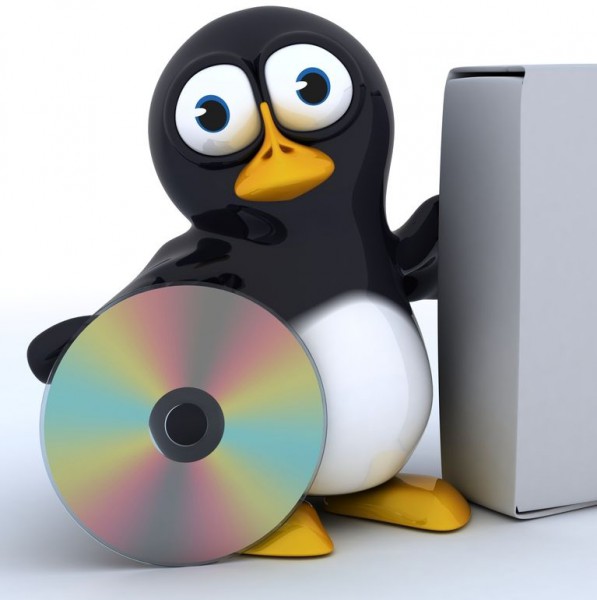
If you have nothing to hide, you shouldn't care if the government spies on you, right? Wrong. No stupider words can ever be spoken. Your privacy should be very valuable to you, even if you only do squeaky-clean things. If someone was to snoop on my computer, they wouldn't find much; some family photos, a few games and other nonsense. Guess what? It is my nonsense, and I'll do whatever it takes to secure it.
If you want to cover your tracks, however, the best way is to use a CD or DVD-based operating system, as there is no hard drive access -- everything is run from the read-only medium. To be sure, you can physically remove the hard drive from your machine. A flash drive or SD Card can be used too, but they are less secure as both can be written to. Edward Snowden took this approach when he wanted to hide from the NSA. His OS of choice? The Linux-based Tails. Today, it hits version 1.3 and many security issues have been fixed.
"Tails is configured with special care to not use the computer's hard-disks, even if there is some swap space on them. The only storage space used by Tails is the RAM, which is automatically erased when the computer shuts down. So you won't leave any trace neither of the Tails system nor of what you did on the computer", says the developers.
The devs further explain, "Tails, The Amnesic Incognito Live System, version 1.3, is out. This release fixes numerous security issues and all users must upgrade as soon as possible". This update is major, as many fixes have been implemented.
You can see a list of the now-patched security issues below.
- Tor Browser and its bundled NSS: Mozilla Foundation Security Advisory 2015-11, Mozilla Foundation Security Advisory 2015-12, Mozilla Foundation Security Advisory 2015-16
- xdg-utils: Debian Security Advisory 3131, Debian Security Advisory 3165
- jasper: Debian Security Advisory 3138
- eglibc: Debian Security Advisory 3142, Debian Security Advisory 3169
- openjdk-7: Debian Security Advisory 3144
- unzip: Debian Security Advisory 3152
- krb5: Debian Security Advisory 3153
- ruby1.9.1: Debian Security Advisory 3157
- xorg-server: Debian Security Advisory 3160
- dbus: Debian Security Advisory 3161
- bind9: Debian Security Advisory 3162
- libreoffice: Debian Security Advisory 3163
- e2fsprogs: Debian Security Advisory 3166
- sudo: Debian Security Advisory 3167
The following are the new features that have been added:
- Electrum is an easy to use bitcoin wallet. You can use the Bitcoin Client persistence feature to store your Electrum configuration and wallet.
- The Tor Browser has additional operating system and data security. This security restricts reads and writes to a limited number of folders.
- The obfs4 pluggable transport is now available to connect to Tor bridges. Pluggable transports transform the Tor traffic between the client and the bridge to help disguise Tor traffic from censors.
- Keyringer lets you manage and share secrets using OpenPGP and Git from the command line.
So, do you need to throw your hard drive in a lake and switch to Tails? Probably not. Your current operating system and HDD/SSD should be fine, as long as you stay on top of security updates and follow smart computing practices. With that said, if you have any need to be extra-secure -- and only you can quantify that level of need -- it is nice that something like Tails exists.
Forget about Snowden, the NSA and the USA Government for a moment. This can be a great tool for someone living under the threat of an oppressive regime, such as North Korea or Iran. In some places, simply going to certain website or viewing certain content can get you jailed or worse. In other words, Tails may be someone's window to the world and a way to escape oppression.
To give it a try, you can download it here.
Photo Credit: Kjpargeter / Shutterstock
-

Microsoft removing Google and Facebook Chat from Outlook.com -- suggests Skype
Publié: février 25, 2015, 12:54am CET par Brian Fagioli

Communication is huge money. We take it for granted, as there is quite the glut of available chat solutions online. By controlling communication, you can track and control a user's behavior. A good example is Hangouts. Google makes an app that can run on Windows, but it requires the Chrome browser. As a result, Hangouts users may choose Chrome over other browsers. A consumer in the market for a smartphone may skip Windows Phone, as Google doesn't support the platform. Don't get me started on Apple; Facetime keeps users locked into Mac and iOS too.
Today, Microsoft announces in an email to users that both Google and Facebook Chat support is being removed from Outlook.com. Google Chat is not a surprise, as the search-giant is sun-setting that service in favor of the more restrictive Hangouts; Microsoft does not have a choice. Facebook Chat, however, is a shock.
"Within the next couple of weeks, we will be discontinuing support for Facebook Chat in Outlook.com. And due to Google's decision to discontinue the chat protocol used by the Google Talk platform, we can no longer provide Google Chat in Outlook.com. We understand that this may disappoint some of our customers, but we hope that you’ll try Skype for Outlook.com chat, and voice and video calling, so you can take advantage of the more robust ways to keep in touch with friends and family", says Microsoft.
The company further explains, "this update will not impact the connection to your Facebook and/or Google accounts, which means your People page will stay updated with the latest contact information from the services you've connected. We're confident that Skype for Outlook.com provides the best experience for chatting and making voice or video calls, right from your inbox, when the conversation warrants richer communication than an email exchange".
Microsoft is instructing its users to switch to Skype; something I recommend as well. Why? It is available on all platforms, including Windows, OS X, iOS, Android, Windows Phone and Linux distributions. Microsoft's solution is the most open from a cross-platform perspective. In other words, Skype is not being used to lock you anywhere, as Google and Apple seem intent on. The question is, who decided to cut Facebook Chat support, Microsoft or the social network? BetaNews has reached out to Microsoft for clarification.
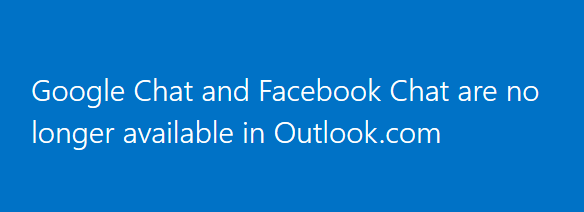
If you aren't already a Skype user, Microsoft offers the below instructions.
- Activate Skype for Outlook.com by clicking on the Messaging icon in your inbox header.
- Click on the Skype icon to join or sign in. Link your Outlook.com email with a Skype ID if you already have one, or use your Outlook.com address to create a new one.
- Navigate to the People page, and add existing contacts as Skype contacts, or add new contacts. You're ready to start chatting.
- To make free Skype to Skype video and voice calls right from your inbox, simply download the plugin.
Will you switch to Skype? Tell me in the comments.
[UPDATE] I asked Microsoft whose decision it was to remove Facebook Chat. A Microsoft spokesperson replied with the following.
Most Outlook.com customers already prefer to use Skype when they are chatting and we see this as a great option for anyone impacted by Google’s decision to shut down Google Talk & associated APIs, or the recent deprecation of Facebook Chat for Outlook.com. With Skype for Outlook.com, you can easily connect with your Skype friends right from your inbox, so you can go straight from email to chat, or a voice and video call
This did not answer my question, so I asked them again. A Microsoft spokesperson replied with the following.
Thank you for clarifying, but we have nothing more to share at this time regarding who made the decision.
Photo Credit: Chekman / Shutterstock
-

Vulnerable mobile apps are not being patched -- millions of people at risk
Publié: février 24, 2015, 6:49pm CET par Brian Fagioli

Vulnerabilities in software are a fact of life; only a fool would say any code or method is perfect. The moment you fall into that trap of dangerous thinking, you have let your guard down.
So while vulnerabilities will happen, and must be accepted, how the developer responds to the flaw is the true test and measure of its security. In other words, if a vulnerability should always be expected, so too should a prompt patch to fix it. Sadly, McAfee Labs finds in a new study that this is not the case. Many insecure and vulnerable apps are found to not be patched, months after the flaw-discovery. Yes, months.
"In January, McAfee Labs tested the 25 most popular apps on CERT's list of vulnerable mobile apps that send login credentials through insecure connections and found that 18 still have not been patched despite public disclosure, vendor notification, and, in some cases, multiple version updates addressing concerns other than security. McAfee Labs researchers simulated man-in-the-middle (MITM) attacks that successfully intercepted information shared during supposedly secure SSL sessions. The vulnerable data included usernames and passwords and in some instances, login credentials from social networks and other third party services", says McAfee Labs.
The Intel-owned company further explains, "although there is no evidence that these mobile apps have been exploited, the cumulative number of downloads for these apps ranges into the hundreds of millions. Given these numbers, McAfee Labs’ findings suggest that the choice by mobile app developers to not patch the SSL vulnerabilities has potentially put millions of users at risk of becoming targets of MITM attacks".
The shocking thing is that these apps are not abandoned; they are popular and being regularly updated by the developer for other things, while the security flaws are being ignored. This shows a priority being put on features, rather than safety. Sadly, the users of the apps probably have no idea.
McAfee Labs has not revealed the names of these apps, and rightfully so; it doesn't make sense to bring the apps to the attention of people with malicious intent.
With that said, McAfee explains further, "the most downloaded vulnerable app in this group is a mobile photo editor with between 100 million and 500 million downloads. The app allows users to share photos on several social networks and cloud services. In late January, McAfee Labs tested the most current version of the app downloaded from Google Play using CERT Tapioca; we were able to intercept the app's username and password credentials entered to log into the cloud service to share and publish photos".
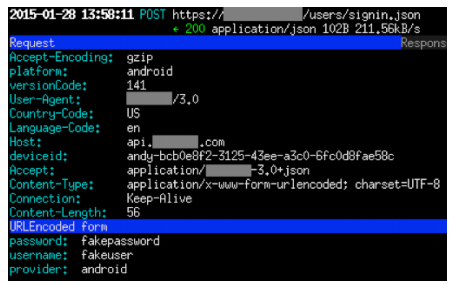
Yikes. McAfee Labs has been able to intercept login credentials for Facebook, Microsoft OneDrive, and more. The worst part is, these are apparently very popular and seemingly-reputable releases, so recommending the avoidance of "shady" apps does not help to protect here.
You can read more of the scary details in the report found here.
Photo Credit: faysal / Shutterstock
-

Google Wallet declares war on Apple Pay -- AT&T, Verizon and T-Mobile join fight
Publié: février 23, 2015, 10:41pm CET par Brian Fagioli

Google Wallet far predates Apple Pay, but even with the head start, the Android-owner has failed to impact the mobile-payment market. Meanwhile, the fruit-logo company has made a serious dent, gaining the support of many partners. Even in popular culture, Apple Pay is featured in many TV commercials, while the average consumer probably has no idea what Google Wallet even is.
Today this changes, as Google announces a strategic agreement with AT&T, Verizon and T-Mobile to pre-load Wallet on all Android handsets. Clearly, this is a declaration of war against Apple Pay, but can Google realistically win?
"We first introduced Google Wallet's tap and pay feature in 2011, and since then, mobile payments have grown rapidly. You can use the Google Wallet app on Android devices, on any carrier network, to tap and pay anywhere NFC is accepted. Over the years, we've received great feedback from people who use this feature and we’ve continued investing to make it easy and secure for more people to pay with their phones. A big part of this is working with other innovators in the industry to help provide a seamless experience across a wide range of phones and stores", says Ariel Bardin, Vice President of Payments, Google.
Bardin further explains, "we're excited to announce that we're working with AT&T Mobility, T-Mobile USA and Verizon Wireless, as well as their mobile payments company Softcard, to help more Android users get the benefits of tap and pay. Under this relationship, the Google Wallet app, including the tap and pay functionality, will come pre-installed on Android phones (running KitKat or higher) sold by these carriers in the US later this year. We're also acquiring some exciting technology and intellectual property from Softcard to make Google Wallet better".
So what does this mean? Google Wallet will be pre-installed on all future Android handsets from three of the top four US cellular carriers. With Android's large market share, this could move the mobile payment momentum from Apple to Google.
With that said, even after acquiring some Softcard (formerly ISIS) technologies (the details of which aren't fully known), Google does not have the same software and hardware control as Apple. iOS is arguably more secure by being closed. What some Android users see as an iOS weakness, is actually a strength in this case.
More importantly, Apple's Touch ID is brilliant; until every Android device has a fingerprint reader, financial partners will likely prefer the iPhone as a payment device.
Can Google win this war, or has Apple already won? Tell me in the comments.
Photo Credit: Aysezgicmeli / Shutterstock
-

Microsoft Translator now supports Yucatec Maya and Querétaro Otomi languages
Publié: février 23, 2015, 6:47pm CET par Brian Fagioli

As an American, I am really only exposed to two languages -- English and Spanish. While I speak the former fluently (it is my native language), my comprehension of the latter is extremely limited. For the most part, I am satisfied in my English-only world, but I do regret not learning other languages as a child.
While I am now too old and set in my ways to learn a new language, technology makes the need to do so less important nowadays. Translation software helps communication barriers melt away. Now, Microsoft Translator is expanding beyond common languages, to the more rare. The company announces that Yucatec Maya and Querétaro Otomi are supported.
"In our ongoing effort to empower language communities to preserve their languages and cultures, we are excited to introduce Yucatec Maya and Querétaro Otomi to Microsoft Translator’s ever-growing list of supported languages. These language systems were developed in collaboration with community partners in Mexico, who created the automatic translations systems to permanently bridge the translation gap between these endangered languages and the rest of the world. The systems themselves were built using the Microsoft Translator Hub, a Translator product which is available for free to allow any group to create its own unique translation system", says Microsoft.
The company further explains, "Maya and Otomi are indigenous languages from Mexico which are both currently threatened. Although they are still in use, the number of speakers is decreasing and younger people are not speaking them as actively as their elders. The new automatic translation systems will help the Maya and Otomi people safeguard their language and culture for generations to come".

So, just how rare are these two languages? The Yucatec Maya language is spoken by less than 800,000 people, while the Querétaro Otomi is spoken by about 33,000. These are extremely low numbers in the grand scheme of things, which increases the risk of the languages dying out altogether.
With that said, Microsoft's support of the languages in its translator software will essentially preserve it for posterity. Even if the languages end up fading away from actual use, it should live digitally forever.
This is a great example of software being used for good, and not necessarily as a money-making endeavor. Think about it; supporting rare languages in Microsoft Translator probably isn't a great financial investment. Kudos to Microsoft for investing instead in humanity.
Photo Credit: Aysezgicmeli / Shutterstock
-

You talkin' to me? Apple goes 'Taxi Driver' in latest iPad ad narrated by Martin Scorsese
Publié: février 23, 2015, 5:08am CET par Brian Fagioli

Martin Scorsese is a damn good director. He is behind such classic films as Taxi Driver, Raging Bull, Casino, and Goodfellas. As a New Yorker of Italian heritage, I pretty much have to like the guy. Not all of his work is gold though. Bringing Out the Dead is a personal favorite, though not a classic. I downright hated Gangs of New York and The Departed, but people seemed to enjoy those, so what do I know?
What I do know is that Apple has tapped the man for its latest iPad advertisement. Titled "Make a film with iPad". The one minute video is narrated by Scorsese, although he is never seen. This is probably for the best, as his signature unwieldy eyebrows might scare Apple's hip demographic.
The gist of the commercial is that a teacher or professor has assigned his or her students an assignment of "Make a Film With iPad", which is due on Monday. Unlike me, these kids are not slackers, so they actually choose to do their homework and create videos.
The students choose to do videos about aeronautics, dancing, painting and good ol' fashion film-making. All the while, Martin Scorsese offers words of wisdom with a piano track behind him.
Is the advertisement / commercial a good one? I find it to be a bit lacking in Apple "magic". Ultimately, some of the students have access to so many additional accessories and much more equipment, that the average home user may not be inspired by the iPad alone. In other words, will someone see this and become so inspired as to run out and buy an iPad? I don't think so.
Please watch the video above and let me know what you think in the comments.
-

Android Wear works with iPhones and iPads -- no jailbreak required!
Publié: février 22, 2015, 4:34pm CET par Brian Fagioli

Wearables are awesome, the next big thing. Smartwatches in particular are very functional extensions of the smartphones, which have become ubiquitous nowadays. True, many tech pundits were dubious of the smartwatch's utility; including myself. I came around after actually using a smartwatch -- the Android Wear-based Samsung Gear Live -- for an extended period and loving it. My colleague Joe Wilcox is a recently converted proponent.
As great as Android Wear is, there are problems. While the most glaring is the fairly short battery life of devices, its lack of cross-platform support is a bigger issue. In other words, it can be harmful to consumers to have a product that only works with a certain platform, as it limits their freedom. An Android user with Android Wear that wants to move to an iPhone for instance, will be left with a useless smartwatch. Thanks to a developer named Mohammad Abu-Garbeyyeh, this may no longer be an issue. This impressive dev has gotten Android Wear to work with iOS. The best part? No jailbreak needed!
Abu-Garbeyyeh explains that his solution takes advantage of an iOS feature called ANCS. Apple explains this feature, "the purpose of the Apple Notification Center Service (ANCS) is to give Bluetooth accessories (that connect to iOS devices through a Bluetooth low-energy link) a simple and convenient way to access many kinds of notifications that are generated on iOS devices. The ANCS is designed around three principles: simplicity, efficiency and scalability. As a result, accessories ranging from simple LEDs to powerful 'companion' devices with large displays can find the service useful".
The question is, how did Abu-Garbeyyeh get ANCS to speak with Android Wear? The developer explains on Reddit, "it's an APK on the watch that uses Android's Bluetooth LE APIs to connect to ANCS on the iPhone, it's what Apple added in iOS 7 (?) and it's what the Pebble uses afaik".
In other words, his creation is loaded onto the Android Wear device that can then intercept ANCS alerts. It is quite brilliant actually, although it does not allow the full benefits of Android Wear to be realized. For now, it essentially makes an Android Wear watch the same as a Pebble smartwatch on iOS; only a means to intercept alerts. With that said, iOS users would be better off with a Pebble, as the battery life will be much better than Android Wear, with the same functionality -- for now.
This is a cool hack, but beneficial only to people who already own an Android Wear smartwatch and an iOS device. iPhone users should not run out and buy Android Wear; wait for the Apple Watch or get a Pebble instead.
You can see the proof of concept in the video below. Keep in mind, however, that the APK has not yet been released and videos can be faked. Could it be a hoax? Sure. With that said, he is a recognized developer on xda, so this should be on the up-and-up.
Photo Credit: Axel Alvarez / Shutterstock
-

TwitchCon 2015 is coming to San Francisco, bros! Are you going?
Publié: février 21, 2015, 4:38am CET par Brian Fagioli

When I was a young man, around the age of 8 or 9, a friend of mine got a NES and Super Mario Brothers. I went to his house almost every day to watch him play. Yes, he would give me turns, but you know how that goes -- you play for maybe 5 minutes while your friend plays for 3 hours. After a while, this became unbearable -- watching someone else play was torturous. I begged my dad for my own, so I could play as much as I wanted. My pops came through for me after a while, coming home with a NES, Super Mario Brothers and The Legend of Zelda. I had to play it on a black and white TV, but I didn't care; no more watching people play.
Fast forward to 2015 and I don't have the time to play video games; it is tragic. With that said, I do find time to watch others play. I know this sounds crazy, as I used to hate never getting a turn to play, and having to watch watch my friend, but now I watch Pewdiepie on YouTube, and many others on Twitch, playing video games. Why is this enjoyable? I have no idea. I'm not alone, however, as Twitch is massively popular. In fact, it is so popular that the first-ever TwitchCon has been announced. Will you be going?
"Created as a celebration of all things Twitch, the convention will attract members of the Twitch community from all over the globe. Attendees will have the chance to mingle with each other and their favorite broadcasters, experience live content from the convention center, and learn from the community's thought-leaders", says Twitch.
Emmett Shear, CEO, Twitch explains, "Twitch broadcasters have the most passionate fans, so we want to create an amazing experience where they can come together in person. TwitchCon will be an opportunity for the entire community - broadcasters, game developers, viewers, and us - to play and learn together".
Twitch shares the deets:
- What: TwitchCon
- When: September 25-26, 2015
- Where: Moscone West, San Francisco, CA
Unfortunately, what will specifically happen at TwitchCon 2015 is sort of unknown. While the players that stream themselves seem rather social, I am guessing the viewers don't get out much. In other words, I may be stereotyping, but if you spend hours watching someone else play video games, you probably aren't "Mr. Popularity".
Will Twitch viewers want to mingle and socialize? If so, I picture it looking like Napoleon Dynamite's prom.
To learn more, head here. You can enter your email address to sign up for updates.
-

Lenovo redeems itself with open source Superfish removal tool
Publié: février 21, 2015, 2:14am CET par Brian Fagioli

What do you do when you are facing scrutiny in the media? Damage control. You see it all the time with celebrities. A famous actor or musician does something wacky or stupid and ends up crying to Oprah, or going to rehab.
If you are a respected computer manufacturer, what do you do to fix a tarnished image? Open source. Nothing makes computer nerds more giddy than hearing that software is open source and the source code is available to investigate. Today, Lenovo releases an official open source Superfish removal tool under the Mozilla Public License.
"We ordered Superfish preloads to stop and had server connections shut down in January based on user complaints about the experience. However, we did not know about this potential security vulnerability until yesterday. Now we are focused on fixing it", says Lenovo.
The company explains, "we have moved as swiftly and decisively as we can based on what we now know. While this issue in no way impacts our ThinkPads; any tablets, desktops or smartphones; or any enterprise server or storage device, we recognize that all Lenovo customers need to be informed. We apologize for causing these concerns among our users for any reason – and we are learning from experience and improve what we do and how we do it. We will continue to take steps to make removal of the software and underlying vulnerable certificates in question easy for customers so they can continue to use our products with the confidence that they expect and deserve".
Lenovo deserves credit for acting fast and offering an open source tool for removing the adware. True, this never should have happened, but sometimes it's the way that an entity responds to adversity that shows its true customer commitment. An open source option shows the world that the company is being transparent; a smart move when it comes to security. Kudos to Lenovo.
You can download the tool and directions here. The source code is available on Github here.
Photo Credit: Bildagentur Zoonar GmbH / Shutterstock
-

Microsoft is like Aquaman -- uses Windows Defender super powers to kill evil Superfish
Publié: février 20, 2015, 6:59pm CET par Brian Fagioli
 Lenovo is not having a good time right now, and rightfully so. Its inclusion of the Superfish adware on some of its consumer products has caused outrage and shock in the tech community. It is important to remember that Lenovo is not the super-villain in this story, Superfish is. In other words, the manufacturer was not intentionally malicious, but most likely misguided.
Lenovo is not having a good time right now, and rightfully so. Its inclusion of the Superfish adware on some of its consumer products has caused outrage and shock in the tech community. It is important to remember that Lenovo is not the super-villain in this story, Superfish is. In other words, the manufacturer was not intentionally malicious, but most likely misguided.Today, Microsoft is a super hero -- Aquaman if you will -- and its super power is Windows Defender. Yes, Aquaman is destroying the Superfish villain, leaving Lenovo as the now-saved damsel in distress.
If you own a Lenovo PC, you only have to update your Windows Defender Definitions and run a scan. These definitions may have already been installed automatically, so don't worry if a Windows Update refresh reveals nothing.
After you run the scan, Defender should detect and remove the threat. With that said, not every Lenovo PC has Superfish installed, so if nothing is detected, that may be OK; its possible you were not affected in the first place.
Even if you are not on a Lenovo PC, I would recommend regualrly updating Defender and running weekly scans as a best practice.
After Defender removes Superfish, I would still suggest heading over to the Lastpass website here, where you can see if the removal was successful.
Some Firefox users have reported the certificate remaining installed. If you are a user of Mozilla's browser, you should follow Lastpass' instructions below.
- Open Firefox
- Click the menu in the top right and select "Options" or open the Tools menu > Options
- Click the Advanced tab
- Click "View Certificates"
- Scroll through until you see Superfish Inc
- Click the Superfish, Inc - Software Security Device option
- Press "Delete or Distrust"
- Confirm it shows "Superfish Inc" and press OK
Was your system affected? Tell me about it in the comments.
Photo Credit: Wikipedia / Fair use
-

Docker to host 'Open-source-a-thon' -- proceeds will be used to adopt blue whale
Publié: février 20, 2015, 2:10am CET par Brian Fagioli

Every summer, I board a charter boat out of Captree State Park in New York to go fishing. Why do I do this? I love to fish and I cannot afford my own boat, so it is a great way to experience the Long Island nautical life for the afternoon (not to mention catch a tasty dinner). It is also a great way to have a technology-free day, leaving the smartphone at home and replacing it with a rod in my hand.
Almost always, however, there is some idiot who does not appreciate nature, that throws his garbage overboard into the waters below. It is depressing to see people not care about the environment. Not to mention, seeing Bud Light cans and food wrappers floating by ruins the picturesque scenery. Today, Docker announces a new 'Open-source-a-thon' where people can learn about both open source and marine life conservation. The best part? Docker will use the proceeds to adopt a blue whale! Any excess proceeds will be given to Oceanic Society to help study and protect our oceans.
"The Docker Project, the open platform for distributed applications, today announced it will be organizing an open-source-a-thon where Docker core team members will teach and mentor people in how to contribute to open source. Contributions include code, documentation, tutorials, videos, and mentoring. Each contribution to the Docker Project will also support the Oceanic Society and its mission to conserve oceans. The program is timed to coincide with the project's second birthday and is focused on a cause -- ocean and marine life health -- that is important to its millions of users. Docker's logo, Moby Dock, is a blue whale that was contributed and selected by its community. The charitable program starts on March 23 and will span a total of five weeks; part of the proceeds will go towards the adoption and naming of a female blue whale soon to be known as Molly Dock", says Docker.
The company further explains, "Docker and the Oceanic Society will be providing further education on the risks faced by marine wildlife, including the threat of container ships to the whale population, at events surrounding Docker's second birthday starting the week of March 15. These events and activities will celebrate and acknowledge the unparalleled achievements of the Docker community which has forged one of the fastest growing open source projects ever in under 24 months, including 770+ contributors creating software for millions of users that have done over 200 million container downloads and created nearly 100 thousand Dockerized applications".

The excess funds (if there are any) given to the Oceanic Society will be distributed for two goals, as Docker explains below.
- "Blue Habits", a program recently launched by Oceanic Society in partnership with Stanford University behavioral scientists to determine best practices for motivating lasting pro-ocean behaviors. Blue Habits seeks to convert environmental awareness into conservation action on a broad scale, beginning with Oceanic Society's Bay Area whale-watching community.
- Oceanic Society's Blackbird Caye Field Station in Belize, where marine mammal and coral reef experts from around the world are helping to monitor and understand dolphins, manatees, and other keystone species to help protect the Turneffe Atoll Marine Reserve that lies at the heart of the Mesoamerican reef biome – the most significant coral reef and coastal complex in the Americas.
This Open-source-a-thon is the very definition of a win/win; people will get the opportunity to learn about open source while benefiting the ocean and marine life. The only loser are the people that pollute and show disregard; hopefully this event can change the behaviors of some offenders.
If you want to learn more about the Open-source-a-thon -- including registration -- you can visit the really cool URL of http://docker.party/. Once there, you can enter your email to be kept up to date.
Photo Credit: Dominic Laniewicz / Shutterstock
-

Lenovo loads dangerous Superfish adware onto new computers -- this fish stinks
Publié: février 19, 2015, 7:26pm CET par Brian Fagioli

Buying a new Windows computer can be a really fun moment. When you say goodbye to your aging and slow machine, and start fresh with a new model, everything seems faster and peppier. Unfortunately, many manufacturers pre-load unwanted software on these computers, causing headaches and wasted time for the consumer. It can take hours to uninstall all of the stuff you do not want.
Sadly, Lenovo has crossed a line when it comes to this practice. Along with all the the usual added software (bloatware), was a piece of adware called Superfish. From a security standpoint, it could potentially put customer data at risk with man in the middle attacks, which in turn threatens the manufacturer's reputation.
Just how bad is Superfish? Very. The EFF explains, "Lenovo has not just injected ads in a wildly inappropriate manner, but engineered a massive security catastrophe for its users. The use of a single certificate for all of the MITM attacks means that all HTTPS security for at least Internet Explorer, Chrome, and Safari for Windows, on all of these Lenovo laptops, is now broken. If you access your webmail from such a laptop, any network attacker can read your mail as well or steal your password. If you log into your online banking account, any network attacker can pilfer your credentials. All an attacker needs in order to perform these attacks is a copy of the Superfish MITM private key".
Yikes. this is a horrible thing and users of these Lenovo machines could potentially be at a huge risk. Luckily, Lenovo has acted quickly, by apologizing and vowing to stop.
"Superfish was previously included on some consumer notebook products shipped in a short window between September and December to help customers potentially discover interesting products while shopping. However, user feedback was not positive, and we responded quickly and decisively", says Lenovo.
The company further explains, "to be clear, Superfish technology is purely based on contextual/image and not behavioral. It does not profile nor monitor user behavior. It does not record user information. It does not know who the user is. Users are not tracked nor re-targeted. Every session is independent. Users are given a choice whether or not to use the product. The relationship with Superfish is not financially significant; our goal was to enhance the experience for users. We recognize that the software did not meet that goal and have acted quickly and decisively".
What actions has Lenovo taken? The company lists the following.
- Superfish has completely disabled server side interactions (since January) on all Lenovo products so that the product is no longer active. This disables Superfish for all products in market.
- Lenovo stopped preloading the software in January.
- We will not preload this software in the future.
Should consumers and the media crucify Lenovo over this? Yes; for now. Should the manufacturer be forgiven? I say yes. The company didn't do this with the intention of hurting consumers.
True, it was a stupid mistake, but the company's overall foundation and track record is solid. If anything, the consumer outcry should cause all manufacturers to think twice before pre-loading anything questionable on its consumer's PCs. All manufacturers should take this as a lesson.
While Microsoft is not to blame, I turn to them to fix the overall problem of OEMs loading crap onto consumer machines. The fact that Microsoft sells "Signature Edition" laptops with the selling point of not being loaded with unwanted software shows that there is a problem.
Moving forward, Satya Nadella and team should create stricter guidelines in their OEM licensing to prevent adware from being pre-loaded on Windows machines. Not all pre-loaded software is bad, so a distinction must be made at the top, and I urge Microsoft to act.
Can you forgive Lenovo? Tell me in the comments.
[Update] Lastpass has released an online tool to see if your machine is affected. Go here to use it.
If your machine is affected, there is a removal guide listed to help.
Photo Credit: Tanya Puntti / Shutterstock
-

Dear Apple, I will switch from Android to iPhone if you meet my demands
Publié: février 19, 2015, 3:19pm CET par Brian Fagioli

Believe it or not, even as a big tech and gadget nerd, I have never owned an iPhone. My smartphone life went from Palm, to BlackBerry and ultimately Android. I didn't purposely boycott the iPhone or anything, it just never happened.
As an iPad owner, however, I have come to love iOS for its ease of use and collection of amazing apps. For whatever reason, I usually prefer the iOS version of apps over the Android equivalent; they seem more snappy and fluid. So, why haven't I switched to the iPhone? There are still some major issues with Apple's phone and mobile operating system that prevent the jump. The ball is in Apple's court, however, and if the company meets my demands, I will switch.
Some of you are wondering why I would bother switching. Do I hate Android? Not at all. With that said, the fragmentation of the platform is becoming fatiguing. Users should be celebrating every new release of Google's operating system, but instead, it causes feelings of jealousy and despair, as only a fraction of users get to upgrade.
With the exception of Nexus owners, most Android fans are like starving dogs just waiting for their owner (cellular provider) to throw them a scrap. It's not fun and it's not fair.
Meanwhile, a new iOS version is a shared experience, where all owners, with the exception of those on no-longer-supported devices, get to try the new version together. It is refreshing and the way it should be.
I also love the Touch ID sensor, as it blows away the competition. Samsung's sensor is passable, but sliding your finger is a chore, and app support is lacking. The idea of unlocking apps and my phone by just placing my finger is a dream.
Sadly, before I switch to the iPhone, I demand Apple do all three of the below things. They are quite reasonable too.
1.) Stop the bending: The "Bendgate" scandal has quietly disappeared from the media. While the outrage is gone, the problem remains. Look, the aluminum body of the iPhone 6 and 6 Plus is beautiful, I get it, but durability is more important. If the next iPhone has to be thicker, or made of a less malleable material, so be it. I don't care what the thing is made of, as long as it doesn't bend in my pocket.
Many will suggest just buying a case, and yes that is a a band-aid, but it doesn't solve the problem. If I am spending a lot of money on a smartphone, I want it to be structurally sound. Is that really so much to ask?
2.) Drop 16GB: If I do buy an iPhone, it is going to be the model with the most storage. So why do I care about the base model? It causes the prices of the larger models to be more expensive. Apple should start at 32GB or 64GB, while keeping current pricing based on steps. This should make a 128GB model less expensive, and maybe even introduce a 256GB model -- which I would gladly buy.
Keep in mind, there is a precedent here, as increasing the storage of the base model does reduce pricing for the larger; just look at the 8GB being replaced by 16GB.
Not to mention, Apple is now allowing 4GB apps in the App Store. Come on now, a 16GB model can realistically install only two of these apps!
3.) Universally allow default apps: This is the biggest deal-breaker for me and iOS 9 must address it. I refuse to buy a smartphone where I cannot set the default web browser and email client. On my iPad, it is frustrating that I cannot make Microsoft's wonderful new Outlook app my default for email, or Google's Chrome for web browsing.
The funny thing is, I prefer Safari on my iPad, and would use it on an iPhone (it is the best web browser on iOS), but it is the principle of the matter. Let the user decide which web browser they want as default. If Safari is so great, and it is, users will choose it; let it happen organically, Apple!
The ball is in your court, Apple. Will you make me an iPhone user?
Photo Credit: Mark Herreid / Shutterstock
-

Imation IronKey S1000 is fastest hardware-encrypted USB 3.0 flash drive on Earth
Publié: février 18, 2015, 7:23pm CET par Brian Fagioli
 The world of computing is getting very scary. I tend to be a bit of a conspiracy-theorist, mostly due to my inquisitive nature. While being concerned about hacked hardware and government surveillance would be viewed as paranoia years ago, it now becomes a sad reality.
The world of computing is getting very scary. I tend to be a bit of a conspiracy-theorist, mostly due to my inquisitive nature. While being concerned about hacked hardware and government surveillance would be viewed as paranoia years ago, it now becomes a sad reality.In light of Kaspersky Labs' bombshell and brilliant research (deserving of an award, in my opinion), we now know that nothing can be trusted -- your hard drive may be an undetected spy. Today, Imation announces the IronKey S1000, a hardware-encrypted USB 3.0 flash drive, which the company calls the "world's fastest hardware-encrypted USB flash drive". Can it thwart the now-infamous Equation Group?
"The S1000 protects files with Federal Information Processing Standards (FIPS) 140-2 Level 31 and National Institute of Standards and Technology (NIST)-approved XTS-AES 256-bit encryption, ensuring compliance with the most stringent government and industry regulations while allowing workers to remain mobile. IronKey offers double the performance of competing hardware-encrypted USB 3.0 SuperSpeed flash drives and has increased the capacity of its secure storage flash drives to 128GB, enabling users to store and retrieve the most data-intensive files quickly and easily, thus increasing user productivity", says Imation.
The company further explains, "the S1000 is twice as fast as the competition, with read speeds up to 400 MB/second and write speeds up to 300 MB/second. It combines the high performance of USB 3.0 technology with a military-grade, ruggedized, portable design that resists physical tampering and will self-destruct if unauthorized attempts to physically obtain access to the data are made. In addition, the S1000 protects against attacks such as BadUSB to which other USB vendors are vulnerable. In an industry first, based on IronKey’s heritage of quality and durability, the company is offering a lifetime warranty for its S1000 family".
A lifetime warranty on a flash drive? That is a rather bold move; one that should instill confidence in consumers. Look, I know cloud storage is convenient, and it has become ubiquitous nowadays, but if your files are truly sensitive, a hardware-encrypted drive is a smart bet.
In 2015, USB 3.0 really is a must, and the relatively large 128GB option will be attractive for many. Whether it is truly the fastest hardware-encrypted flash drive on Earth remains to be seen, so hopefully this claim can be independently tested and verified soon.
If you are interested in purchasing, you can buy one here now. Be warned, however, as the sticker-shock may cause you to spit out your coffee; the 128GB model is a staggering $849! The paltry 8GB version is the least expensive at $219. To a home user, these prices are a non-starter, but for a business, securing trade secrets and client data is priceless.
-

Bing predicts the 87th Academy Awards -- will Microsoft get an Oscar or a Razzie?
Publié: février 18, 2015, 6:57am CET par Brian Fagioli

It's Oscar time, baby -- woo! It's time to start planning your parties and get-togethers. Hopefully you've seen all of the nominated films. Sadly, I have not seen any, which is tragic, as I love the cinema. Unfortunately, I can no longer afford to regularly go to the movie theater (who can, nowadays?), and I am opposed to pirating films. I've heard wonderful things about American Sniper, Whiplash and The Theory of Everything -- maybe I will try to see one of them on Saturday (Whiplash looks like the best of the bunch).
Microsoft announces that its search engine is predicting the Academy Awards. Believe it or not, Bing has a pretty good overall track record -- it predicted the Patriots to win the Superbowl long before New England was guaranteed a spot in the game. With that said, it predicted Beyoncé to win best-album Grammy, but the more talented Beck won instead. Will Bing see success at the 87th Academy Awards?
"Hollywood's biggest night of the year is less than a week away and Bing will help you get ready for the 87th Academy Awards. Whether you're a movie buff, red carpet watcher or just love the spectacle of the show, we've put together an interactive guide that puts everything Oscars at your fingertips. Come check out all the nominees and find out who we're predicting to go home with a statue this year!", says The Bing Team.
The team further explains, "after taking on the big sporting events, reality shows and elections with our predictions engine, we turned our attentions last week to the GRAMMYs. This week, we've put Bing to work predicting the Oscars -- but with a twist: Think you can beat Bing’s predictions? Choose who you think deserves Oscar-night glory, then use your personal Bing Oscar ballot to pick your winners and pit your choices against Bing and the Academy".
You can print your Bing Oscar ballot here (PDF).
Here are Bing's predictions:
- Best Picture: Birdman
- Best Actor: Eddie Redmayne, The Theory of Everything
- Best Supporting Actor: J.K. Simmons, Whiplash
- Best Actress: Julianne Moore, Still Alice
- Best Supporting Actress: Patricia Arquette, Boyhood
- Best Director: Richard Linklater, Boyhood
You can see the entire list by searching Bing for "oscars nominations". You can also see a demonstration of some new Oscar features in the below video.
Do you think Bing is offering Oscar-winning predictions, or are the predictions worthy of a Razzie? Tell me in the comments.
Photo Credit: Joe Seer / Shutterstock
-

Microsoft wants you to 'Trade-in and trade up to Surface Pro 3' but you shouldn't do it
Publié: février 18, 2015, 5:15am CET par Brian Fagioli

The Surface Pro 3 is still one of the the best computers you can buy. Sure, there are more powerful and less expensive machines, but the overall Surface experience is unique and versatile. It can be a tablet, laptop, or desktop, while the included pen offers even more added value.
The problem for many, however, is the price. Yes, you can get a core i3 Surface Pro 3 for $799, but once you add in the keyboard attachment -- which is technically optional, but realistically necessary -- you are approaching the $1,000 mark. With that said, it is not overpriced; the price is quite reasonable for what you get, especially when the cost is averaged over the life of ownership. If you want to get one at a discount, today is your lucky day -- sort of. If you have a previous generation Surface -- both ARM and x86_64 -- you can trade it in towards a Surface Pro 3. Believe it or not, you can earn up to $650! However, there is a catch and you shouldn't do it.
Microsoft has partnered with company CExchange to offer the promotion. The companies list the following terms of the deal
Valid 2/15/2015 until 3/8/2015. Available on Microsoft online store in US (including Puerto Rico). Not valid online in Canada. Exclusions may apply. To receive full $650 store credit towards the purchase of a new Surface Pro 3, customer must trade-in qualifying device subject to these terms. To be eligible for trade-in, product must power on battery must hold charge and not be required to be plugged in to operate, and be in fully functional, working condition without broken/missing components, cracked display/housing, liquid damage, modification(s) or have device warranty seal broken to be considered working. Cannot be password protected, and include original chargers/accessories. Any appraised value will be determined at trade-in and provided as a Microsoft online store redemption code and is valid online only.
The online redemption code will be sent via email once CExchange receives and appraises your trade in. The redemption code will be valid until 4/8/2015. All trade-ins are subject to Microsoft's discretion and approval. All trade-ins are final. Recycle for Rewards program provided by CExchange, LLC., and other terms and conditions may apply. Not valid on prior orders or purchases; cannot be transferred or otherwise redeemed for cash or gift cards. Not combinable with storewide discount promotions; combinable with select Surface Pro 3 bundles. Void where prohibited or restricted by law. Microsoft reserves the right to modify or discontinue offers at any time. Limit 1 trade-in per new Surface Pro 3 purchase per customer.
This seems reasonable; the companies are not interested in buying broken or damaged computers. Sadly, you may be disappointed by the offers. As usual, "up to" indicates the best possible scenario, and there is a major catch here. In order to get $650, you would have to trade in a pristine Surface Pro 3 Core i5 256GB. The problem? The promotion is to trade up to a Surface Pro 3; why would you trade in an existing Pro 3 for another?
The only scenario would be if you wanted to move up to a Core i5 512GB or i7 model. However, to trade in your existing Surface Pro 3 for $650 only to use that towards a different model would be a huge loss of money. You would be much better to head to Craigslist or eBay.
So who should take advantage? Maybe if you own a Surface RT or Surface 2, as the ARM-powered machines are not looking to be a priority of Microsoft. A perfect Surface RT 64GB will get you $94, while the Surface 2 64GB gets $114. At those prices, even if the Windows RT platform is abandoned, I would recommend holding onto them as a secondary tablet or historic piece of technology past.
Even worse? If you opt to trade in your keyboard cover, Microsoft will pay you nothing for it. The trade in value is the same with or without it. If you do decide to take advantage of the promotion -- which you shouldn't -- do not trade in your keyboard. The funny thing is, the existing keyboard will work with the new Surface Pro 3 you would be trading for; it is laughable for Microsoft to offer nothing for it.
Should you buy a Surface Pro 3? Absolutely. Just don't trade in your existing Surface in this promotion.
Not sure which Surface you own? Microsoft shares the following chart.
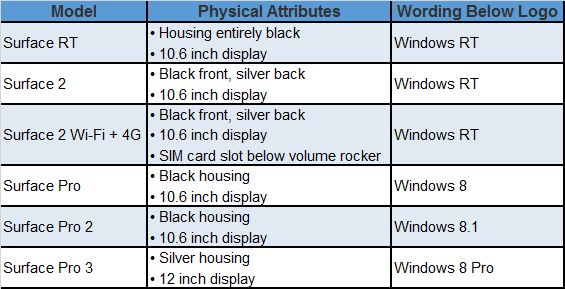
Photo Credit: Africa Studio / Shutterstock
-

Bodhi Linux 3.0.0 is here -- download the Ubuntu-based distribution now!
Publié: février 17, 2015, 7:51pm CET par Brian Fagioli
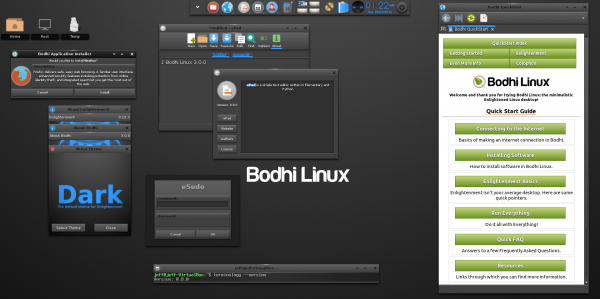
There are many Linux-based operating systems nowadays, making it difficult to pick one. This is a good problem to have, however, as trying new distributions can be fun. Unfortunately, many are so similar, that you can end up wasting your time.
One alternative distro may be worth the time and effort; Bodhi Linux. Since it is based on Ubuntu 14.04, there is less of a learning curve for users of Canonical's OS. What really makes it stand out, however, is the Enlightenment window manager, which is lightweight, functional and pretty.
"Our stable release is not the only thing that is new at Bodhi Linux this month. Our main website, AppCenter, Wiki, and Forums have all gotten complete overhauls to go along side this new release. A big thank you goes out to our Web Admin, Sys Admin, and the community populating the fresh wiki for all of their hard work", says Jeff Hoogland.
Hoogland further explains, "if you are new to Bodhi Linux please take a look at the Quick Start Guide that opens by default when you first boot the LiveCD / Operating System. It covers many questions new users have and odds are will save you any confusion you might have while getting to know your way around Bodhi. Should you encounter any issues with your Bodhi Linux 3.0.0 install you can request support on our user forums".
Jeff Hoogland lists the following major changes
- Enlightenment E19.3
- Terminology 0.8.0
- ePad 0.9.0
- Numix Icons
- Linux Kernel 3.16
- Ubuntu 14.04 LTS Core
What is particularly cool, is that besides the typical UEFI 32-bit and 64-bit ISOs, Bodhi also offers releases for legacy hardware (non-pae) and Chromebooks/Chromebox (Seabios).
If you are interested in trying Bodhi and the Enlightenment window manager, please download it here.
Tell me what you think about it in the comments.
-

Google launches YouTube channel for Chinese-speaking developers -- 谷歌开发者视频中文频道
Publié: février 17, 2015, 2:19am CET par Brian Fagioli
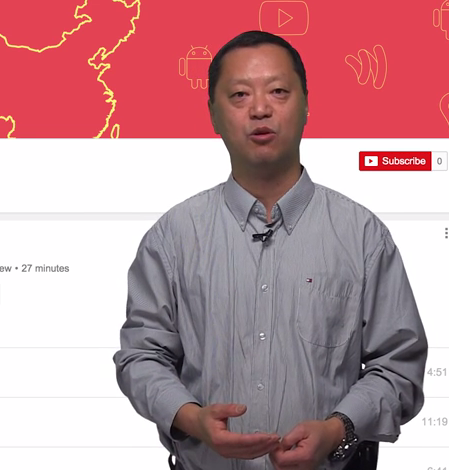
The Earth is one place, where all human beings are family. True, we may use a different language or live in different countries, but we are all equal. In America, for instance, there is no official language; English is most popular, but it's not written in stone as the one true language. The USA is a melting pot, where all languages and cultures are celebrated.
China in particular, is a big contributor to the world of technology; both for hardware and software. Whether a developer is Chinese and residing in China, or an American that speaks only Chinese, Google has found a great way to show respect and support; the Chinese Google Developers YouTube channel.
"Today, the Google Developer Platform team is launching a Chinese language and captioned YouTube channel, aiming to make it easier for the developers in China to learn more about Google services and technologies around mobile, web and the cloud. The channel includes original content in Chinese (Mandarin speaking), and curates content from the English version of the Google Developers channel with Simplified Chinese captions", explains Bill Luan, Greater China Regional Lead of Google Developer Relations.
Luan further says, "a special thank you to the volunteers in Google Developers Group community in the city of Nanyang (Nanyang GDG) in China, for their effort and contribution in adding the Chinese language translations to the English language Google Developer Channel videos on YouTube. Over time, we will produce more Chinese language original content, as well as continue leveraging GDG volunteers in China to add more Chinese captioned English videos from Google Developer Channel, to serve the learning needs from developers".
While this is a wonderful addition to YouTube, I hope it does not end there. Chinese is a good choice, as the country is very large and has so many people. With that said, there are many languages in the world -- many more than just Chinese and English -- and I am sure those other speakers would like to take part in developing too.
Are you a Chinese-speaking developer? Tell me in the comments as to how this channel will help you.
-

Did you buy the Raspberry Pi 2? Here are 5 things to do first [How-to guide]
Publié: février 16, 2015, 5:10pm CET par Brian Fagioli
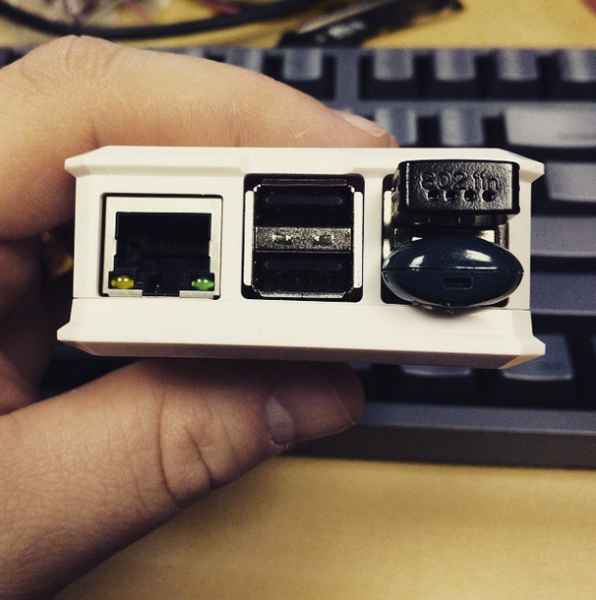
The first generation Raspberry Pi was a rousing success; its low cost and potential captured the imaginations of many. For $35, you could not only buy an inexpensive computer, but be a part of something. In other words, the Raspberry Pi community is so vast and plentiful, that ownership gains access to countless projects.
The Raspberry Pi 2 is now here, however, and it ups the ante even further. This new generation Pi is six times more powerful than the original, while retaining the same $35 price tag. Buying one is a no-brainer, but if you do purchase it, it may be confusing as to what you should do first. Don't worry, we've got your back; here are 5 things you should do.
1.) Buy a case. The mini-computer ships without a case, as it does not require one. With that said, I urge you to buy one to protect your investment. True, the computer is inexpensive, but still, why risk damaging it?
I would recommend the case below, which is inexpensive and well-designed. To install the case, watch the video below, with the heading of Case and Heat Sink Installation.
2.) Gather your hardware. You will need at the very least, a micro SD card, a micro USB power source and a USB keyboard. I would suggest also adding a USB mouse, USB Bluetooth and a USB Wi-Fi adapter. If you plan on hard-wiring your Pi to a modem or router, you can forgo the Wi-Fi, but I have a feeling that many of you will want the freedom to move the computer around and not be tethered to a location where there is active Ethernet. I would recommend the adapter found below.
3.) Load operating system onto microSD card. There are multiple operating systems available for the Pi 2, but I would suggest only using Raspbian. Why? It is based on Debian Wheezy and has a lot of packages available. You can download the OS here.
Once the file is downloaded, you must install it to your microSD card. You can follow the official guide for your operating system below.
4.) Boot it up! OK, this is the exciting part -- powering on the diminutive computer. On the first boot, you will be presented with a settings screen. For most users, you will want to do a few things -- expand the filesystem, set a password and overclock.
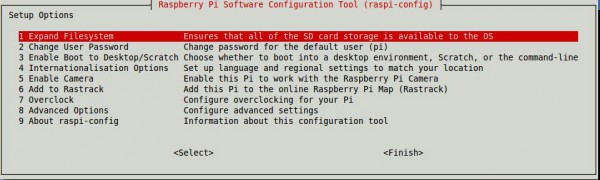
When you install the operating system on the micro SD card, the entire card is not usable by the file system. This is a problem of course, as you want to take advantage of the entire card. Select the "Expand Filesystem" option and the entire card is now available to the OS.
A password is optional, but highly recommended as a best practice. Just do it!
Overclocking is optional, but I suggest it as it is only a modest 100 MHz increase, which limits risk. Could this potentially ruin your precious Pi 2? Yes, I suppose so, but not likely. If you are comfortable doing so, select "Raspberry Pi 2" from the overclock menu and you will go from 900 MHz to 1 GHz.
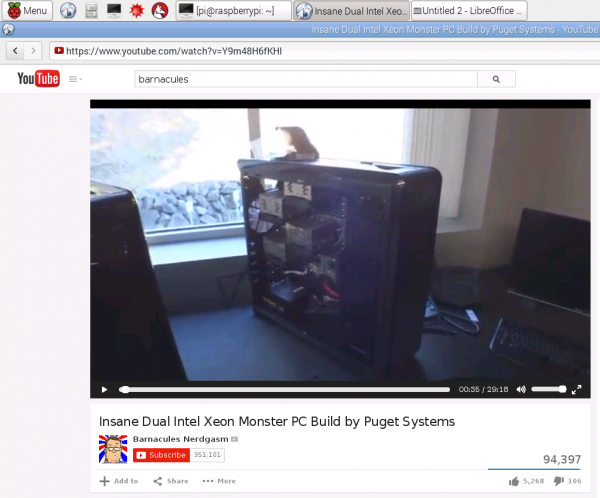
5.) Update firmware and packages. Now that you are booted into Raspbian, you will want to update the firmware and packages. Follow the below steps in the terminal.
- sudo apt-get update
- sudo apt-get upgrade
- sudo rpi-update
- sudo reboot
Once your Pi 2 reboots, you can install additional software. I recommend VLC, and LibreOffice at the least. Chromium is also available as an alternative browser, but the version offered is outdated and buggy. Still, you may want to try this as an option.
To add these packages, do the following in terminal.
- sudo apt-get install vlc
- sudo apt-get install libreoffice
- sudo apt-get install chromium
Raspbian comes with LXDE as the default desktop environment, but I am not a huge fan. Sure, it is functional and lightweight, but so is Xfce, which is better. With that said I recommend installing Xfce and using that instead. I have found it to be peppier than LXDE on this hardware (it is prettier too).
To install Xfce, enter the following in terminal.
- sudo apt-get install xfce4
Once it is installed, log out of your desktop. On the login screen, select Xfce before logging in with your credentials and enjoy!
Conclusion
Congratulations! You now have a full-fledged computer, capable of web-surfing, YouTube watching, office work and much more. As an added bonus, the below videos should help you on your journey too.
Case Unboxing
Raspberry Pi 2 Unboxing
Case and Heat Sink Installation
-

Netrunner 15 'Prometheus' is here -- the best KDE-based Linux distro gets better
Publié: février 16, 2015, 3:14pm CET par Brian Fagioli
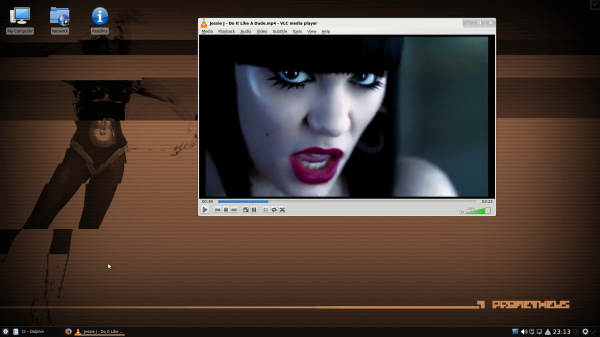
I'm a GNOME 3 man through and through, but I love KDE too. Quite frankly, you can't go wrong with either desktop environment, but if you are new to Linux, KDE may seem a bit more familiar. Why? It more resembles the traditional "Windows" user interface.
What makes Netrunner the best KDE-based Linux distribution, and one of the best distros overall, is the polish. The team behind it pays close attention to detail, making it a cohesive and positive user experience. It comes pre-loaded with plenty of software and it is drop-dead gorgeous. Today, you can download version 15, codenamed "Prometheus". The most exciting aspect? It has been redesigned and comes with KDE Plasma Desktop 5.2 -- yeah, you want this.
"We are proud to announce the official release of Netrunner 15 – Prometheus (64bit). Netrunner 15 is revised from the ground up: As the first distribution, it officially ships the new KDE Plasma Desktop 5.2. Therefore, an upgrade from previous Netrunner series with KDE4.x is neither officially available nor really recommended. This release is 64-bit only", says Clemens Tönnies.
Tönnies further explains, "Being named after the 'God of Fire', Netrunner 15 is coming fresh from the rooster! We took many extra steps to make sure Prometheus feels comfortable and as enjoyable as you would expect from using previously released Netrunner versions. Still it might have some hot corners left here and there, so be prepared for getting burned a little, while setting your heart on fire".
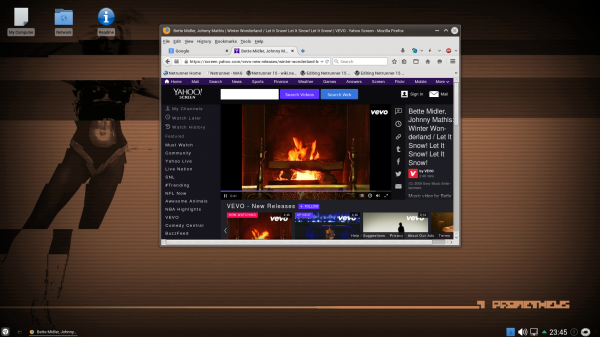
Clemens Tönnies lists just some of the major changes below.
- Kernel 3.16.0.30~40
- KDE Plasma 5.2
- KDE Frameworks 5.7
- Qt5.4
- Firefox 35.0.1
- Thunderbird 31.4.0
- VLC 2.2.0
- LibreOffice 4.4
- Krita & Karbon 2.8.5
- Gimp 2.8.10
- Pidgin 2.10.9
- and much more…
While some people will decry the dropping of a 32-bit version, let's be real here -- it is 2015. If you don't have a 64-bit capable chip, a Linux-based operating system with this much eye candy really isn't for you anyway. Netrunner is a distro more appropriate for modern systems; there are plenty of options available for an older 32-bit CPU.
If you do have a 64-bit chip, and want to try one of the best Linux distributions, I urge you to give this a go. You will be shocked at the beauty and polish; clearly the the Netrunner team cares about its releases. Download it here and tell me how you like it in the comments.
-

Panasonic Toughbook 54 is durable and svelte -- has 5th Gen Intel Core i5 vPro
Publié: février 13, 2015, 7:23pm CET par Brian Fagioli

Panasonic's durable Toughbook line of laptops are legendary. Not only are they designed to take a beating, but are extremely functional too. To the average home user, the massive body and weight can seem like overkill. If you are sipping latte's all day in a coffee shop, it may seem that way. In reality, much work happens outside of safe places like an office or Starbucks; blue collar workers use technology too, and the Toughbook series is built for these workers.
Today, Panasonic announces the Toughbook 54. This semi-rugged machine is actually quite svelte (for being a semi-rugged Toughbook), which may make it more attractive in situations where a job is rough and dirty, but not overly so. Best of all? It is powered by a 5th generation Intel Core i5 vPro; durability meets performance and impressive battery life.
"As the thinnest and lightest semi-rugged laptop in its class, the Toughbook 54 is a highly portable tool for mobile professionals who need durability, power and feature sets beyond what a standard consumer laptop can offer. With a 5th Generation Intel Core i5 vPro processor, 11 hours of battery life -- 18 hours with an optional hot-swappable second battery -- and a wide range of integrated options, the Toughbook 54 is a reliable and versatile tool for mobile workers in demanding markets such as video production, insurance, utilities, construction, field service, public safety and government", says Panasonic.
The company further explains, "offering enhanced security, a full magnesium alloy case with handle, and resistance to spills and drops, the Toughbook 54 is purpose-built for professionals who spend a significant amount of time working from the road or in the outdoors. For professionals who need power in addition to rugged portability, the Toughbook 54 is available with discrete graphics, dual drives, up to 16GB of memory, and a 1080p full HD display and webcam. Four models will be available to meet customer demand -- Lite, Prime, Gloved Multi Touch and Performance -- with each one designed to assure a high long-term return on investment for a diverse range of businesses and government agencies".
Panasonic touts the following features
- Highly Portable Design: 2 pounds lighter and 0.5 inch thinner than the nearest semi-rugged competitor
- Semi-rugged and Reliable: MIL-STD-810G and IP5x magnesium alloy design with built-in handle. Tested by an independent third-party lab to survive 3 foot drops on 26 faces; features port covers, a spill-resistant keyboard, touchpad, hinges and display. The Toughbook 54 offers improved vibration resistance and uses tough magnesium alloy in more areas as compared to our similar models such as the Toughbook 53.
- Next-Generation Processor: 5th Generation Intel Core i5-5300U vProvProcessor (3MB cache, 2.3GHz up to 2.9GHz with Intel Turbo Boost Technology)
- Powerful Graphics Processor: Intel® HD Graphics 5500 (all models); AMD FirePro M5100 graphics (Performance model) which offers more than double the graphics performance of the similar Toughbook 53 when comparing 3DMark Fire Strike benchmarks.
- Full-Shift Battery Life: Up to 11 hours of continuous use (Prime and Gloved Multi Touch models); up to 18 hours with optional media bay second battery. Lite model offers up to 8 hours of continuous use.
- Enterprise-Grade Memory & Storage: 4-16GB RAM (8-16GB on Performance model); 500GB shock-mounted flex-connect hard drive with heater for cold temperature operation. Optional 128GB SSD, 256GB SSD and 1TB 7200rpm HDD with heaters. For even more storage and/or convenient backups, the Toughbook 54 is the first Panasonic notebook to offer optional dual drives -- 128GB or 256GB SSD with heaters.
- Advanced Operating System: Windows 8.1 Pro Update 64-bit or Windows 7 Professional (available through downgrade rights from Windows 8.1 Pro)
- Optional 1000 nit Touchscreen: 10-point capacitive Gloved Multi Touch model with stylus available. Panasonic is one of the few manufacturers that has been able to offer the smooth operation of a capacitive display but still allow users to choose to keep their gloves on if they need.
- High Resolution Displays: 14.0 inch IPS 1080p full HD display (Gloved Multi Touch and Performance models) or 768p HD display (Lite and Prime models)
- High Resolution Webcam: To go along with the available 1080p full HD display, the Toughbook 54 offers an optional 1080p webcam for crystal-clear video conferences.
- Faster Typing & Night Time Use: Standard on all models except for the Lite model, an emissive backlit keyboard offers four levels of brightness for uses to adjust their keyboard brightness setting from a soft light to a warm glow for easy typing at night or in darkened settings. Plus, the rounded ergonomic keys allow for faster typing with less chance for errors.
- Improved Speakers: To help combat with the noise outdoors or inside vehicles, the speakers in the Toughbook 54 (up to 91 dB) are now twice as loud as similar models such as the Toughbook 53. For comparison, a Boeing 737 at 1 nautical mile before landing is 97 dB and a diesel train at 45mph from 100 feet is 83 dB.
- Dependable Connectivity: USB 3.0 (x3), Bluetooth 4.0 (class 1), Intel Wi-Fi 802.11 a/b/g/n/ac; optional 4G LTE multi carrier wireless broadband with satellite GPS; optional dedicated GPS (u-blox) and antenna pass through
- Wirelessly Stream Content: Intel Wireless Display (WiDi) allows easy and secure presenting without the need for any video cables on displays that either have Intel WiDi built in or have an adapter plugged in.
- Enhanced Security: Trusted platform module (TPM) 1.2, Computrace theft protection, cable lock slot, supports multiple variations of dual-form authentication with optional fingerprint, insertable and contactless SmartCard readers.
- Additional Options: DVD drive, true serial port, VGA, PC Card, 2nd LAN, rugged Fischer USB port.
Pricing will start at $1,499 for the base model, but expect that price to skyrocket once you start adding features and moving up to different configurations. Again, this is for business use where durability is a necessity; you pay a premium for the overall protection that the chassis design provides. If it does break, don't panic; a 3 year warranty is included.
Do you have a job that requires the use of a rugged or semi-rugged laptop? Tell me about it in the comments.
-

Microsoft Office 365 free to all New York City Public School students and teachers
Publié: février 12, 2015, 3:02am CET par Brian Fagioli

I'm going to let you in on a secret. Ever hear of Microsoft Office? Of course you have. Well, learning it is essential for success in a business environment. I'm not just talking about word processing, but spreadsheets, presentations and more -- Microsoft's software is the best. Sure, the average student can get by with Google Docs on a Chromebook or Libreoffice, but guess what? Formal education ends eventually. Software that is "good enough" just won't cut it in the working world.
Today, all New York City Public School students and teachers gain access to this important software, as Microsoft Office 365 is being given to them for free. Yes, you are reading that right -- every teacher and student for free. This is a huge win for Microsoft, the students and the teachers. More importantly, however, it is a win for society, as future members of the workforce will be better prepared for success.
"In collaboration with the City Council, the New York City Department of Education is making the Office 365 ProPlus benefit available to all teachers and students -- at no cost -- providing them with up to five downloads of the latest versions of Microsoft Word, Excel, PowerPoint, OneNote, Outlook, Access and Publisher, along with anywhere, anytime access to OneDrive cloud storage. Students and teachers can also download Office to 5 additional mobile devices (smartphones or tablets)", says Anthony Salcito, VP Worldwide Public Sector Education, Microsoft.
Salcito further explains, "with the program, educators can access full Office on up to five PCs or Macs and can unlock the editing capabilities of Office apps for iPad. They can also take advantage of great Office apps and add-ins like Office Mix to record and publish class lectures. With tools like Lync, the students in NYC can communicate with other classrooms around the world, and collaborate instantaneously. And with OneNote, teachers can share lesson plans, class notes, photos, and ideas on any device, accessible from anywhere".
It is important to remember that when you get a job with a company, you don't typically get to pick the operating system or software that you use. If you're a Linux or OS X user that loves Libreoffice, tough luck; you use what the company gives you, and that is more than likely to be Microsoft's Windows and Office. You know who will succeed? Those that are proficient at both.
If your boss needs to create pivot tables or use complicated formulas in Excel, you had better know Excel and not an imitator. Proficiency in Microsoft Office on Windows is a skill employers want to see.
What do you think of this news? Tell me in the comments.
Photo Credit: Vadim Georgiev / Shutterstock
-

Recovery Rapids video game uses Microsoft Kinect to provide therapy to stroke victims
Publié: février 11, 2015, 6:46pm CET par Brian Fagioli

If you or a family member suffers a stroke, it can be a life-changing event. While some people do not have lasting effects, many face paralysis and weakness in different parts of their body. In other words, someone who is very active and mobile, can be relegated to a more sedentary lifestyle. This change can have psychological impacts too.
Luckily, there are therapies for victims of stroke, that can return the patient's strength and mobility. While this therapy is normally a boring affair, the Ohio State University has devised a new technique that is beneficial to recovery, while also being fun too. You see, it uses Microsoft's Kinect device.
"Recognizing the need for an effective, affordable home therapy, a team at The Ohio State University has developed a therapeutic game called Recovery Rapids -- and we’re pleased to note that the Kinect sensor is an important part of this ingenious solution. Recovery Rapids is based on constraint-induced movement therapy (CI therapy), a method shown to produce improvement in patients regardless of their age or how long ago the injury occurred. CI therapy discourages use of the unaffected arm, and focuses on using the weakened intensively to complete prescribed tasks", says the Kinect team.
The team further explains, "a clinical trial on 11 participants with long-lasting arm weakness due to a stroke has shown the Recovery Rapids game to be as effective as traditional CI therapy in improving motor speed. Participants improved the performance of such tasks as picking up a pencil or drinking from a cup, increasing by an average of five completions per minute after two weeks of game play. Many participants also showed significant improvements in range of motion and arm use. In fact, 9 of the 11 participants rated Recovery Rapids as more enjoyable than other forms of rehab, and 10 of 11 said the game was more effective than other rehabilitation therapy they'd received".
This is a wonderful use of technology, that makes something that is normally tedious, to be fun. Think about it; given the opportunity, would you rather play a video game or just mindlessly do exercises? Clearly, the Kinect option will better engage a patient, while improving their condition.
What do you think of this use for the Kinect? Tell me in the comments.
-

Lesbian, gay, bisexual and transgender people can now snatch a .LGBT domain
Publié: février 11, 2015, 2:44am CET par Brian Fagioli

One of the proudest things of my lifetime, is witnessing the growing acceptance of lesbian, gay, bisexual and transgender people in the United States. While hatred and discrimination still exist, it is far less nowadays. Heck, the number of states that allow gay marriage is increasing all of the time, while more and more people are being open-minded about gender.
Today, a monumental thing is happening on the Internet -- the .LGBT domain launches to the public. What does this mean? Rather than .net, .com, or many others, you can snatch up a domain name ending in .LGBT too. With that said, it is not strictly reserved for lesbian, gay, bisexual and transgender individuals, but supportive organizations too. Heck, anyone can utilize .LGBT for a website or email address to show support for equality!
"Global domain registry operator Afilias announced today the first and only top-level domain (TLD) dedicated to the lesbian, gay, bisexual and transgender (LGBT) community is now open for registration: 'dot LGBT' or .LGBT. All LGBT community members and businesses, organizations and other entities serving the community may register for a .LGBT domain name immediately", says the registry operator.
Roland LaPlante, Chief Marketing Officer of Afilias further explains, "the large and vibrant LGBT community now has an Internet address that embraces the full breadth and diversity of LGBT people around the world in a protected, inclusive manner. The new .LGBT domain provides email and site addresses that instantly convey 'LGBT-friendly'. Innovative companies and organizations like the ones below know that .LGBT will help them stand out in an increasingly crowded marketplace for goods, services and ideas for this distinctive community".
The fact that a .LGBT domain exists is a huge win for equality and humanity. With that said, there is still a lot of work to be done both in the USA and globally to eradicate ignorance. Believe it or not, some countries make it illegal to be lesbian, gay, bisexual or transgender. How sad is it that someone is persecuted for merely being themselves?
True, this new domain option won't magically destroy the hate, but it is another step closer.
Photo Credit: Vectomart/ Shutterstock
-

Google blocks Mozilla Firefox for Android from the Play Store
Publié: février 10, 2015, 6:43pm CET par Brian Fagioli

If you're an Android user, there is a good chance that you use the Chrome browser on your device. Look, I get it, it can be easier and more seamless to use all Google apps. Me? I use Firefox on my Nexus 6. Why? I find it to be a better experience from a speed perspective -- scrolling is very fluid. More importantly though, I enjoy using plugins, such as Lastpass.
Today, however, I noticed something odd. When clicking a link to the Play Store in Firefox for Android, I did not see the app store. No, I instead saw an error message that Firefox was no longer supported. In other words, Google has flagged the user agent for Firefox, thereby blocking it from the web version Play Store. Disgusting.
What makes this a horrible practice, is that Firefox is capable of displaying the site. If you change the user agent, you can access it and all is well. Google is deciding that it doesn't want the mobile version of Firefox accessing its precious Play Store on the web.
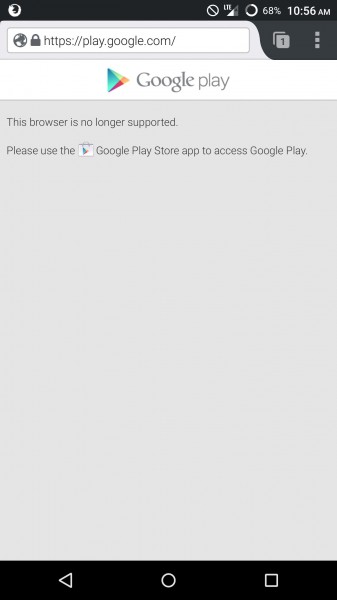
What ultimately makes this a scary thing, is that Google develops its own browser, Chrome. Blocking Firefox is anti-competitive behavior, and quite frankly, goes against Google's original pledge to do no evil. Blocking Firefox is evil, end of story.
Firefox's solution of handling the Play Store was genius too, and I loved it. You could launch the Play Store app from the web version at any time by clicking on a little icon in the address bar.
I have reached out to Google for an explanation, but have received no response. I will update the story if and when the company does.
Photo Credit: Syda Productions / Shutterstock
-

Video chat with your pets using Microsoft's Skype -- adorable puppy video inside!
Publié: février 10, 2015, 5:49am CET par Brian Fagioli

I'm a dog guy. No, really; I'm all in on this canine thing. You know those weird people that dress up their dog in clothes? I'm that guy now. Having never owned a dog growning up, I used to laugh at people that did that, but now I am having birthday parties for my little puppy. Heck, I even dress her up for Halloween and go to Petco for the costume contest! Believe it or not, I'm not alone in this behavior. More and more people are treating their pets as family members and even treating them as equals.
Today, Microsoft touts a new use for its popular communication solution, Skype -- keeping a loving eye on your pets. Yes, some people cannot bear to be away from their pets for long amounts of time. With Skype, you can monitor your furry family member using a webcam. With that said, I must warn you; there is an adorable example video below that will melt your heart.
"We've tried to make it as easy as possible for you to keep in touch with your pets no matter where you are or what device you’re using. To help show an example of how families use Skype catch up with their pets, we met up with Lilly and followed her to the pet hotel where she had just checked in for the weekend", says The Skype Team.
The team further explains, "even while Lily's mom and dad are on holiday, they like to check in on her throughout the day to say hi and make sure she's relaxing as much as they are. With a quick Skype video call, Lily's parents were able to talk to Lilly through Skype on TV. By catching up together, Lily's parents gained some peace of mind knowing that Lilly was in good hands".
Obviously, pets cannot operate a webcam or device on their own (unless you have a chimpanzee, maybe), so I am sure you are wondering how the chat is initiated. As you can see in the video above, the human that is caring for the dog takes care of this.
Ultimately, this allows the dog owners (parents) to relax knowing that the dog is safe and sound. The dog may be calmed as well, hearing and seeing her mommy and daddy.
By the way, how adorable are the dogs in the video? OMG, I can't even!
Will you Skype with your puppy or kitten while away from them? Do you do this already? Tell me in the comments.
-

Google Chrome to ditch SPDY -- implementing HTTP/2
Publié: février 9, 2015, 7:34pm CET par Brian Fagioli

The web is unnecessarily complicated. Competing web browsers support differing technologies and standards, leading to varying performance and compatibility issues. The problem is, it may be naïve to think there are truly open standards. True, there are standards that can be pointed to, but stop and think for a moment -- who decided on the standards? In other words, if the web is truly open, why does it seem like big companies are steering the ship when it comes to the major decisions?
Google is one such company that is making decisions that will form the future of the web, and that is not necessarily a bad thing. The thing to take issue with is that the company could arguably have a conflict of interest when contributing to web standards. Why? It develops its own web browser (Chrome) and associated operating system (Chrome OS). Today, Google announces that it is abandoning SPDY for the HTTP/2 protocol in Chrome.
"HTTP is the fundamental networking protocol that powers the web. The majority of sites use version 1.1 of HTTP, which was defined in 1999 with RFC2616. A lot has changed on the web since then, and a new version of the protocol named HTTP/2 is well on the road to standardization. We plan to gradually roll out support for HTTP/2 in Chrome 40 in the upcoming weeks", says Chris Bentzel, Google.
Bentzel further explains, "some key features such as multiplexing, header compression, prioritization and protocol negotiation evolved from work done in an earlier open, but non-standard protocol named SPDY. Chrome has supported SPDY since Chrome 6, but since most of the benefits are present in HTTP/2, it’s time to say goodbye. We plan to remove support for SPDY in early 2016, and to also remove support for the TLS extension named NPN in favor of ALPN in Chrome at the same time. Server developers are strongly encouraged to move to HTTP/2 and ALPN".
In this case, the move from SPDY to HTTP/2 is the right choice. Comparatively, they are both "open", but HTTP/2 is clearly the future, as it more closely resembles a standard. Quite frankly, average users should feel no impact from this change.
Developers, however, should take notice. Thankfully, SPDY compatibility will not be pulled until 2016, so you will have ample time to transition. Still, we are already well into February of 2015 and 2016 will be here before you know it; don't dawdle!
Photo Credit: Pavel Ignatov / Shutterstock
-

Korora 21 Darla is finally here -- Linux fans, download the 'Fedora Remix' now!
Publié: février 8, 2015, 5:50am CET par Brian Fagioli

There are so many Linux-based operating systems nowadays, that it can be maddening to try and settle on one. For many home users, sticking with Ubuntu or Mint is probably for the best. Why? These distributions are beginner-friendly while also be powerful for experts too. In other words, you can grow with them without fear of hitting a ceiling.
My personal favorite is Fedora, because it is powerful and stable, while offering frequent updates to various packages and the actual kernel too. Even Linus Torvalds, the father of Linux, uses Fedora. The problem with this operating system, however, is that it is not beginner friendly. This is because Fedora is so strictly focused on being entirely free; not in price, but in licensing and other things. A beginner may face trouble getting media to play; a non-starter to say the least. Korora is designed to fix this dilemma. It is essentially a "remixed" Fedora, which makes it better for beginners by including things -- repositories, codecs, proprietary software -- that is not normally included. Heck, Fedora experts may even prefer it, as it can be tiring to frequently configure vanilla Fedora installs.
"It has taken a few weeks longer than we had hoped, but we're finally happy to announce that the final release of version 21 (codename 'Darla') is now available for download (we strongly recommend using BitTorrent). The 21 beta was quite successful and we were able to make some minor changes to help improve the overall experience. Users who are currently on the beta need not re-install, updates are provided via the package manager. Users who are on 20 may consider upgrading, however this is not necessary as version 20 is supported for another 6 months or so", says Chris Smart of the Korora team.
Chris further says, "thanks to our continued support from core contributors Maik Adamietz (DarkEra) and Jim Dean (ozjd) we have been able to retain our Xfce and Cinnamon editions for another cycle. Unfortunately, due to the lack of any active maintainers we have decided to drop the MATE edition. It has been almost a year since our last release and we have spent a lot of time developing some new core technologies which lay the groundwork for some exciting features in the future".
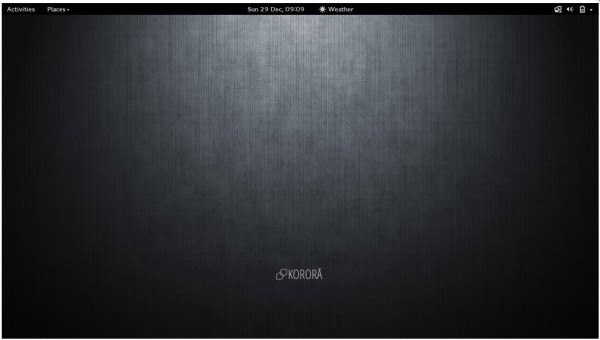
Yes, you have read this correctly; the team has dropped the MATE desktop environment. Quite frankly, this is not a huge loss, as Xfce 4.10.1 remains, and is a better choice for less powerful systems anyway. Fedora purists will want to stick with GNOME, which is updated to 3.14, as that is the official DE of the operating system. KDE 4.14.3 and Cinnamon 2.4 are great choices too, but the true Fedora experience is GNOME.
As with Fedora 21, Smart lists the following major improvements.
- Changes to Ruby 2.1 include the default values of keyword arguments can now be omitted, suffixes for integer and float literals, and def-expr now returns the symbol of its name. To Ruby 2.1's core are new methods, the RGenGC generational garbage collector, new environment variables, bignum performance improvements, standard library updates, and plenty of other changes.
- OpenCL support has been added through enabling the OpenCL/Clover state tracker within Mesa by default, shipping POCL for OpenCL support on CPUs, and packaging other OpenCL-related open-source Linux codes.
- Terminal has a set of additional features, including: support for transparent backgrounds, automatic title updates to help you identify different terminals and a simple toggle for disabling shortcuts in the Terminal.
So the question you may be wondering is, why does anyone use Fedora instead of Korora? A few reasons. Developers may want to work within the constraints of a conventional Fedora install, plus some Linux purists don't want the non-free additions. Most importantly, however, is that Korora will always come down the road from the official Fedora release. So while users of the normal OS are enjoying the benefits of a new Fedora release, a Korora user would have to wait longer.
If you want to try this great Linux distribution, you can download it here. Tell me how you like it in the comments below.
Photo Credit: VGstockstudio / Shutterstock
-

BQ Aquaris E4.5 is the first official Ubuntu Phone -- will anyone actually want it?
Publié: février 6, 2015, 7:07pm CET par Brian Fagioli

When it comes to smartphones, it is important to remember that they are not religions. All smartphones have data connections, a display, a web browser and for the most part, a camera. The underlying operating system is the big difference, but even that does not matter much, other than to be secure. In reality, for many consumers, it is simply a means to run apps.
Windows Phone has a great user interface, but it lacks apps; this is why the platform is unsuccessful. Today, the world's-first Ubuntu Phone device is announced and it will be coming soon. The BQ Aquaris E4.5 is a dual-sim affair with a fairly low price tag. The question is, who wants it? From an app perspective, it will be behind even Microsoft's mobile OS. Other than the absolutely biggest Ubuntu followers, I cannot see an educated consumer making the purchase.
"The world’s first Ubuntu phone -- the Aquaris E4.5 Ubuntu Edition -- will be available across Europe from BQ.com through a series of Flash Sales over the coming weeks. The BQ Ubuntu smartphone, which puts content at the heart of the experience, is the perfect balance between price and specifications and will cost 169.90 Euros. The date, time and URL for the first Flash Sale will be announced through @Ubuntu and @bqreaders on Twitter as well as Ubuntu G+ and Ubuntu Facebook within the next week", says Canonical.
The company further explains, "the sleek, 8GB Aquaris E4.5 Ubuntu Edition comes in black. It features a five megapixel front camera and eight megapixel rear camera with autofocus and dual flash and full HD (1080p) for super-sharp video. The rear camera is also equipped with high-quality BSI sensors and a Largan lens. It features a MediaTek Quad Core Cortex A7 processor running at up to 1.3 GHz and 1GB RAM for a faster experience".
The BQ made phone has nothing going for it from a hardware perspective -- even at 169 Euros, you can do better with an Android or Windows Phone at the same price.
The Linux community is so fragmented, that users of other distros would scoff at owning an Ubuntu Phone. Linux users wear their distro as a badge of honor, and a Fedora or openSUSE fan for instance would not likely want a phone bearing the name of a competitor. Don't forget, Android is already representing Linux too.

With all of that said, there are quite a few Ubuntu fans, and maybe they will be interested from a curiosity or developer perspective. Even then, buying the phone won't be easy, as it is being sold in a convoluted European-only flash-sale format that will likely lead to frustration and disappointment.
Would you buy this Ubuntu Phone? Tell me in the comments.
-

Microsoft is fighting Ebola and other diseases with Kinect and Windows 8.1
Publié: février 6, 2015, 4:12am CET par Brian Fagioli

While the hype of Ebola is no longer the focus of the mainstream media, it remains a threat nonetheless. With that said, it is not a danger to the United States, as we are far removed from it. Even when it did come here, it did not cause pandemonium. Why? Because it is not easily spread; especially when safety precautions are followed.
All human beings deserve to be healthy, regardless of the country in which they reside. In other words, even though a horrible disease isn't in your neighborhood, you should still care. Microsoft, an American company, is indirectly helping to fight Ebola globally, thanks to an unlikely tool -- Kinect. Yes, the same camera accessory for the Xbox One (and Windows developers) is also a tool in the fight against a virus.
"Kinect's gesture-enabled interactions can be entertaining (think games), profitable (think marketing), or educational (think kinesthetic learning). And sometimes, they can be potentially lifesaving! Such was the case when the British Army asked CDS, a communications-solution company based in the UK, to create a touch-free interactive kiosk for use by possible Ebola victims. Part of a government-sponsored mission named Operation Gritrock, the kiosk will use video to provide critical information to people possibly infected by the deadly virus", says The Kinect for Windows Team.
The team further explains, "having investigated the technological options, CDS selected the Microsoft Kinect for Windows v2 sensor to deliver a sensory, gesture-driven solution. This involved developing a customized Windows 8.1 application using the Kinect application program interface (API). The Microsoft UK Developer Experience team fully supported CDS on the development of the kiosk solution, which was slated to be field tested in January 2015.".
Think about that for a moment -- technology being used to save lives, rather than play games and other nonsense. The kiosk can educate those that are possibly infected, while Microsoft's accessory helps keep the kiosk from becoming contaminated. Kinect's potential here extends beyond just Ebola, as other diseases are transmitted through body fluids like sweat and blood too. The innovative camera is very versatile.
Heck, I want to see an ATM powered by Kinect -- the buttons on those are probably loaded with germs!
Photo Credit: Albert Ziganshin / Shutterstock
-

Samsung NX500 is a 28MP camera featuring 4K video, Wi-Fi, and a flip-display for selfies
Publié: février 5, 2015, 7:06pm CET par Brian Fagioli

Nowadays, many people use smartphones as their main camera. This is smart, because your phone is always with you. Something important may happen when you least expect it, and a fancy standalone camera at your house will be of no use. Still, I see value in having a standalone unit, as they often take superior pictures and videos thanks to better sensors and larger lenses. Not to mention, many new smartphones do not have expandable memory, while most standalone cameras do.
Today, Samsung announces a downright sexy camera called the NX500. Not only does it feature 28 mega pixels, but it does 4K video too. In other words, this is a great solution for things like vlogging, YouTube and most importantly, family moments.
"The NX500 guarantees superb image quality and vivid photographs, regardless of the shooting scenario or subject matter. With its ultra-high resolution 28MP Back Side Illumination APS-C sensor, NX500 has the ability to take the perfect shot, even in low light situations. It also supports both 4K and UHD video recording, utilizing BSI APS-C sensors, the largest BSI sensor currently available, which provides more flexibility when it comes to capturing movies", says Samsung.
The manufacturer further explains, "the NX500 is equipped with a DRIMeV processor, which is much faster than its predecessor. This feature boasts superior color reproduction, improved noise reduction and enhanced image quality, providing users with results that serious photographers crave. Combined with an innovative 28MP sensor and Hybrid AF system, users can capture even the briefest of moments by simply focusing and shooting immediately, allowing for extreme speed and flexibility. Additionally, 9FPS continuous shooting means NX500 users can easily monitor and capture ongoing action shots. Further enhancing the NX500’s action capture capability, the Samsung Auto Shot (SAS) feature uses motion detection to accurately predict when to capture the perfect shot in difficult scenarios, such as when a child fields a baseball".

The company lists the following specs.
Image Sensor 28MP BSI APS-C Display 3inch Super AMOLED Touch FVGA Tilt / Flip
ISO Auto, 100~25600 (Ext. 51200) Shutter Speed 1/6000 sec Image JPEG :
(3:2) : 28M (6480x4320), 13.9M (4560x3040), 7.1M (3264x2176), 3.0M (2112x1408)
(16:9) : 23M (6480x3648), 11.9M (4608x2592), 6.2M (3328x1872), 2.4M (2048x1152)
(1:1) : 18.7M (4320x4320), 9.5M (3088x3088), 4.7M (2160x2160), 2.0M (1408x1408)
RAW :
28.0M (6480x4320)Video MP4 (Video: HEVC /H.265, Audio: AAC)
4096x2160 (24fps), 3840x2160 (30fps), 1920x1080, 1280x720, 640x480Frame rate: 60fps, 30fps, 24fps NTSC / 50fps, 25fps, 24fps PAL Video Output HDMI (NTSC, PAL) Value- Added
FeaturesSamsung Auto Shot SMART Mode (Action Freeze, Beauty Face, Fireworks, Landscape, Light Trace, Multi-Exposure, Night, Panorama, Rich Tones, Silhouette, Sunset, Waterfall)
UHD Time-lapse Video
Attachable Flash (Guide Number 8 at ISO100) Connectivity Wi-Fi 802.11 b/g/n - Quick Transfer, Email, Auto Backup, Remote Viewfinder Pro, Mobile Link, Photo Beam, Bluetooth GPS Tagging, Auto Time Setting, TV Link
Bluetooth NFC Storage SD,SDHC,SDXC,UHS-I Battery 1130mAh Dimension
(WxHxD)119.5 x 63.6 x 42.5mm (without projection) Weight 287g (without battery and memory card) I have been in the market for a quality camera for vacations, YouTube unboxings and capturing family moments in 4K and this certainly meets my needs.
While the flip-display can be useful for selfies (yes that is important) it can also help you get a shot when you must hold the camera at a strange angle.
Unfortunately, you will have to wait until March for this sexy piece of tech. With that said, it will give you time to save up the $799.99 needed to buy it. Expensive? Arguably. I follow the old adage of "you get what you pay for". If you consider it an investment and average the cost over the years you will own it, it's actually quite reasonable. Why buy a cheap camera that won't last?
The only thing you must decide is whether to buy it in black, brown or white. Me? I like brown. Which color do you prefer? Tell me in the comments.

-

Microsoft can do no wrong lately -- rumored to buy Sunrise Calendar for $100 million
Publié: février 5, 2015, 1:56am CET par Brian Fagioli

If there is one thing you should always remember about the technology community, it is that the tides are always changing. In other words, a company that can never lose, will eventually face calamity. A good example of this is Blackberry. We aren't many years removed from a world where seemingly everyone owned a Blackberry as their device of choice. Hell, if you didn't have BBM, you were not a part of the "in" crowd. Today? Not so much. Using one of those devices is perceived as very uncool. Even Apple, despite making tons of money, has seen its iOS devices hemorrhaging market share as Android grows. Again, everything changes -- nothing is set in stone.
I'm not saying Microsoft is Blackberry -- quite the contrary -- but its loss of mind share over the last decade has been staggering. Computing used to be synonymous with Windows, and it still is on the desktop, but the company is essentially absent on the mobile front, which is arguably more important. Let's be honest, Windows Phone is a failure; there is no benefit to use it over iOS or Android. Why? Because apps are really the only thing that matters. From a consumer standpoint, a mobile OS is a means of running apps -- nothing more. Guess what? Microsoft finally realizes this and if it can't be the platform for the apps, it can be the apps. Today, the company which can do no wrong lately, continues its win-streak as it is rumored to be buying Sunrise Calendar.
A rumor is a rumor, so this may not even be true. With that said, I love playing make-believe, so let's just pretend it is. Have you used Sunrise Calendar before? If not, you are missing out. It is the best calendar app for both iOS and Android. I use it all the time between my Nexus 6 and iPad. Not only is the app useful, but very pretty and more importantly, cool. I imagine that Google and Apple -- two of the "coolest" companies -- are kicking themselves for letting Microsoft snatch this one away.
Yes, I realize "cool" is subjective, and hard to quantify, but that is the only way I can explain Microsoft spending a rumored $100 million. As great as the app is, I believe Microsoft could have easily duplicated the style and functionality in-house. The problem with that is, you have to convince people to use a new offering. With Sunrise, the users are essentially part of the deal. In other words, yes, Microsoft over-paid for an app, but it got a great deal on both user data and perception.
From an analysis perspective, collecting data that shows a user's behavior and plans is very valuable. It is important insight into the mind of its users. Does Microsoft plan to use data in this way? Who knows -- it is pure speculation on my part. However, the data is there and just the potential to analyze it has a value.
More important, however, is the perception that is achieved from buying a "cool" app. On its own, it wont turn the dial on Microsoft's cool-factor, but when combined with the awesome new Outlook app, the popular Office for iPad, the upcoming HoloLens, Windows 10 bringing back a start menu and the company's increased embrace of open-source, it makes both consumers and analysts take notice. It's even cool that Microsoft can drop $100 million like it's nothing -- a sign of success.
While I hope Microsoft keeps the standalone Sunrise Calendar app development, I am more interested in it being integrated into its existing technologies. While the calendar aspect of the new Outlook app is passable, there is no reason not to replace it with Sunrise. Hell, it would be a damn shame if it is not in some way integrated into Windows 10.
Again, this is all just rumor, but exciting to talk about, right? Microsoft is doing so many things right lately, and this acquisition would be a continuation of that trend.
Do you think $100 million is too much? Tell me in the comments.
Photo Credit: Iakov Kalinin / Shutterstock
-

Toshiba releases super-secure Encrypted USB Flash Drive with hardware-based encryption
Publié: février 4, 2015, 1:16am CET par Brian Fagioli
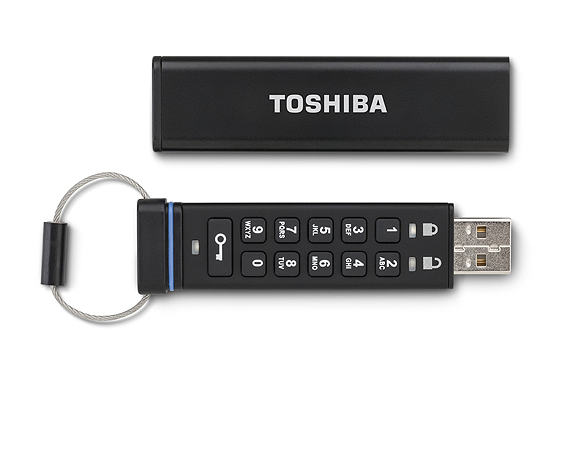
In a cloud-focused world, more and more people are shunning physical storage. It's hard to blame them, as cloud services are very convenient. Best of all, services like Dropbox and OneDrive store your files off-site, keeping them safe from floods, fires and other disasters.
Unfortunately, not everyone can utilize cloud storage. Businesses in particular may be wary of using the cloud to store or transport sensitive information and trade secrets. Yes, a flash drive may be an option, but what if it gets lost? They are small, and can easily fall out of a bag or pocket. Today, Toshiba releases its solution; the unimaginatively named Encrypted USB Flash Drive. While the name may not be impressive, the AES 256-bit encryption surely is.
"Available in 4GB ($95), 8GB ($112), 16GB ($140) and 32GB ($200) capacities, the Toshiba Encrypted USB Flash Drive uses a built-in mini-keyboard to authenticate access, incorporating a rechargeable battery so the user can enter a secure code before plugging into a USB port. Users simply enter their secure PIN and plug the drive into any USB 2.0 port on a compatible device. Once access is granted, the drive 'unlocks' the media, permitting clearance to all of the content stored on the drive. When the drive is removed from a USB port, the drive automatically re-locks and encrypts the stored media", says Toshiba.
The company further explains, "should the Toshiba Encrypted USB Flash Drive become lost or stolen, it is equipped with a Brute Force Hack Defense Mechanism that will render all stored information irrecoverable after 10 consecutive unsuccessful attempts to enter the secure PIN. The Toshiba Encrypted USB Flash Drive also carries a FIPS (Federal Information Processing Standards) Publication 140-2 Level 3 certification, issued by the National Institute of Standards and Technology (NIST), a certification often required by government agencies and other data security sensitive industries, such as healthcare and finance".
While everyone deserves secure files, the pricing makes it overkill for the average home user. This is more aimed at the enterprise, where lax file security can have a tremendously negative impact on the bottom line. In other words, your Nana's recipes, while important, probably do not need to be stored on a drive with hardware encryption.
The physical design is quite smart, as the aluminum sheath covers the keys. Since the data is destroyed after 10 unsuccessful unlocks, you do not want to accidentally press anything -- try telling your boss that you destroyed your work!
Since it is hardware encryption and not software, it should work on almost any operating system. Toshiba lists compatibility with the following:
- Windows 8.1, Windows 8 and Windows 7
- Mac OS X 10.6, 10.7, 10.8 and 10.9
- Linux
- Certain embedded systems
If you are interested, you can buy the drives here, where prices are already marked down.
-

Microsoft's Bing is your source for the 2015 Grammy Awards -- Beyoncé, Sam Smith, and more!
Publié: février 3, 2015, 6:56pm CET par Brian Fagioli

Award shows can be rather lame, depending on many things; the host, the nominees and the overall presentation. The Grammy Awards are my favorite of them all, however, as music is one of my favorite hobbies.
Sadly, while I enjoy the overall spectacle and the show, I often disagree with the results. As a Hip-Hop fan, I was disgusted last year when Kendrick Lamar did not win best rap album. Good Kid, m.A.A.d. City should have won, but I digress. This year, Microsoft is making Bing your one stop shop for all things Grammy, including karaoke and predictions.
"To get you ready for the GRAMMYs on Sunday, February 8, we've put together an interactive guide to the nominees and we’re predicting who will take home music’s biggest awards. Starting today, you can use it to explore the people, songs and albums that are in the running: watch videos, listen to the songs, even sing along 'karaoke'-style while you pick your favorites to root for during the show", says The Bing Team.
The team further explains, "we have used a variety of information, including search queries and social data, to pick who is likely to take home a trophy. We've done this in the past to forecast winners of The Voice, the mid-term election results, and, most recently, we called the Patriots’ Super Bowl win. You can check out who we fancy to win now for Record of the Year, Album of the Year, Song of the Year, Best New Artist and more by searching Grammys on Bing".
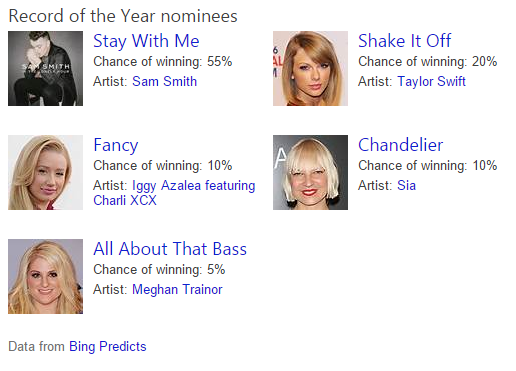
Bing predicts that Sam Smith "Stay with Me" will win record of the year, and I generally agree with that. He is also expected to win best new artist, and I agree here too. Mr. Smith is a wonderful talent.
For album of the year, Beyoncé's self-titled is expected to win, which I think is a shame -- Beck's "Morning Phase" is the deserving recipient in my opinion.
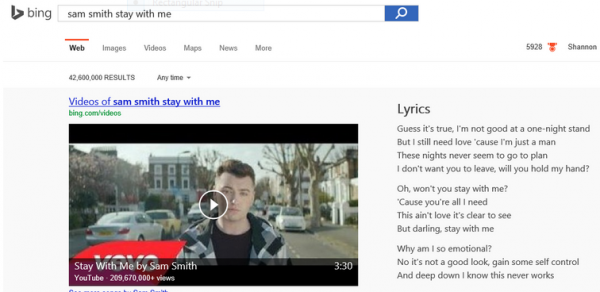
If you want to sing along to these hot tunes, Bing has you covered there too. If you search for the name of an artist and song, the lyrics will display on the top of the page.
What artists do you think will win an award? Does Bing have its predictions right? Tell me in the comments.
Photo Credit: JStone / Shutterstock
-

I added a PowerColor AMD Radeon R7 250 2GB GDDR5 to my AMD AM1 desktop
Publié: février 3, 2015, 12:45pm CET par Brian Fagioli

Last year, I declared that AMD's AM1 platform was one of my favorite things of 2014. It's not hard to see why; it is inexpensive, uses very little electricity and offers ample performance for the average home user. For example, my desktop uses a GIGABYTE GA-AM1M-S2H motherboard that retails for $35, while the Athlon 5350 Kabini Quad-Core 2.05GHz APU is $65. In other words, for about $100 you can start building a really nice computer.
While the Athlon 5350 supports 4K, the motherboard only has HDMI, which can be problematic with some monitors (even with adapters). Plus, a portion of the system RAM is used for the integrated video. This is particularly tough on an AM1 PC, as it only supports single channel memory. In my testing, the best performance is with a single stick, which maxes at 8GB. With that said, I wanted to try adding a discrete card to my desktop, so Windows can utilize the full 8GB. My requirements? I wanted an AMD card, it had to do 4K, had to have DisplayPort and had to be low-profile to fit my Micro ATX case. Enter the PowerColor AMD Radeon R7 250 2GB GDDR5.
Card Specifications
- Graphics Engine: RADEON R7 250
- Video Memory: 2GB GDDR5
- Engine Clock: 800MHz
- Memory Clock: 1125MHz x 4 (4.5 Gbps)
- Memory Interface: 128bit
- DirectX Support: 11.2
- Bus Standard: PCIE 3.0
- Display Connectors: Mini DisplayPort x4
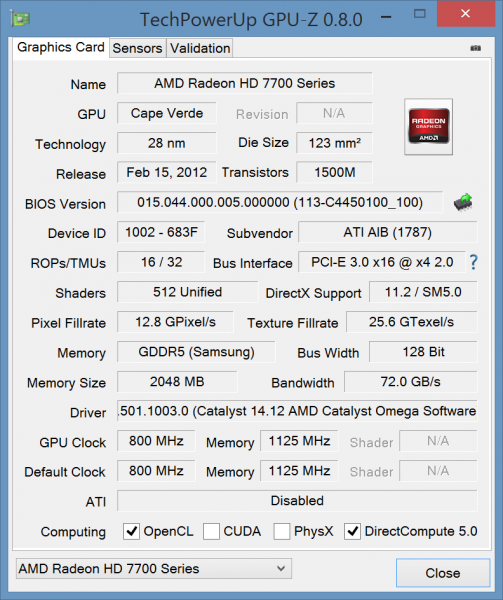
System Specifications
- Motherboard: GIGABYTE GA-AM1M-S2H ($35 on Newegg)
- APU: AMD Athlon 5350 Kabini 2.05GHz Quad-Core ($65 on Newegg)
- RAM: AMD Radeon Memory Entertainment Series 8GB 240-Pin DDR3 1600 ($82 on Newegg)
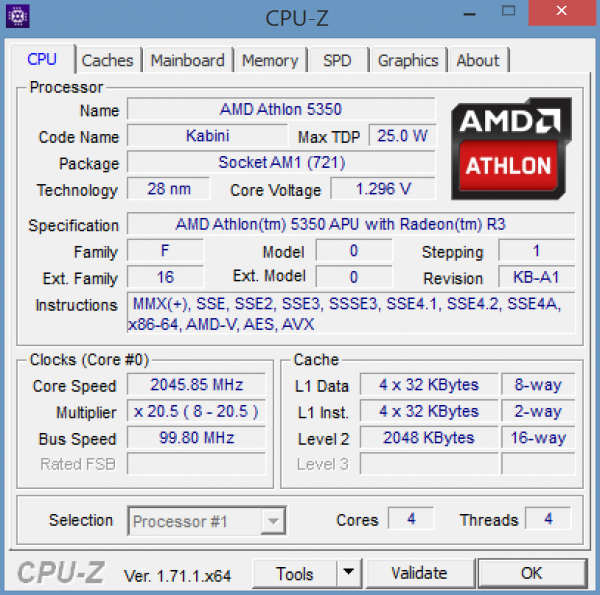
Initial Experience
This particular card was extremely intriguing to me, as it has four Mini DisplayPort connections. I'm a sucker for unique hardware, and I loved that this did not have any HDMI or VGA connections. But wait, doesn't that limit the card from connecting to monitors that don't have DisplayPort? No, sir. You see, included in the box are adapters for HDMI, VGA and DVI.

Unfortunately, AMD AM1 does not support PCI-e x16. Even though my motherboard has a x16 slot, it only runs at 4x. So with that said, it would not be fair to review the performance of the card, as it is not running at its full potential. Still, my needs are not hardcore gaming -- this isn't really a gaming card anyway -- I just wanted to add the 2GB of dedicated video RAM and DisplayPort.

Upon removing the card from the box, I was immediately impressed with the build quality and size. The card truly only takes up a single PCI slot; the cooler does not extend into the next slot. I love this, as it means I do not lose an expansion slot. With that said, make sure the card next to it is not covering the fan. In my case, the length of a SATA/PATA card stops well before the fan -- phew!
My other concern was noise; small fans like the one found here can sometimes be whiny and annoying. I am happy to report that the card is mostly silent unless under very heavy load. Even then, while audible, it is not obnoxiously so.

Was it worth it?
The big question is, was it worthwhile adding the card? Yes and no. My ultimate goal was 4K 60hz over DisplayPort, something my precious Surface Pro 3 cannot do (it maxes out at 24hz). I am happy to say, the card mostly delivers here -- in Windows 8.1, text looks crisp and images look fantastic.
The problem, sadly, is 4K videos. Whether on YouTube or playing local 4K files, the overall system just can't keep up and freezes. With that said, it is not the card's fault, but instead, the PCI-e 4X bottleneck and the very modest AMD processor. 1080p videos play perfectly fine, however, so that is not a concern.
The overall project, I confess, is an odd one -- why spend approximately $150 to add a card to a system designed to be low cost? Even crazier, the selling point of an AMD AM1 system is the low wattage, and this card boosts the used watts considerably. Still, it is worth it to me, as I don't care about watching 4K videos, but really wanted the sharp text and high-res image viewing. Mission accomplished.
The card itself is built very well, and is unique in that it has four mini DisplayPorts packed into a truly single PCI slot form factor. If you have an AMD AM1 system, you know that expandability can be limited, so a card like this is perfect as you won't lose another slot. With that said, make sure you actually need a discrete card, as the onboard video performance may meet your needs.
For those of you on other platforms (especially with full x16 support), this is a wonderful card, and I highly recommend it to anyone not focused on gaming. PowerColor is known for both quality and value and this card is no exception.
Are you a fellow AMD AM1 lover? Tell me what upgrades you have done with your system in the comments below.
-

SanDisk announces 'automotive grade' flash storage for your car
Publié: février 2, 2015, 7:40pm CET par Brian Fagioli

As more and more concerns about distracted driving are popping up in the media, it feels like more and more products are being developed that can cause said distraction. Texting and driving for instance, is a very dangerous behavior, but I see it happening all the time. Surely no message is more important than your life or someone else's.
With all of that said, technology does not have to be a distraction in the car. Actually, if implemented correctly, technology should enhance the focus of drivers and lead to fewer fatalities and accidents. Today, SanDisk announces new storage products designed specifically for your car. The company calls the products "automotive grade", but what does that really mean?
"SanDisk Automotive storage solutions are optimized to bring reliable, high-performance storage to a wide range of in-vehicle applications, including 3D mapping and advanced augmented reality in navigation systems, entertainment systems, intuitive driver assist technology, data event recorders, and more. By providing the responsiveness and capacity of SanDisk flash storage technology, SanDisk Automotive solutions offer the potential for car manufacturers to continue to push the boundaries of connected car application experience", says SanDisk.
The company further explains, "the SanDisk Automotive portfolio of storage solutions includes an automotive grade SanDisk SD card and iNAND embedded flash drive (EFD), which are available to automotive manufacturers in capacities up to 64GB. Leveraging SanDisk’s innovative proprietary flash storage architectures, these solutions bring superior experiences to data-intensive automotive infotainment and connected car applications, enabling maps to load fast, improving touch-screen responsiveness, and reducing potential interference from driving on uneven or rough roadways".

SanDisk lists the following features of the new Automotive line:
- Up to 64GB
- Works in temperatures from -40C to 85C
- Enhanced power immunity
- Up to 2 boot/2 user partitions
- Meets AEC-Q100 specifications
Now, I am sure these cards are great, but I am dubious that they are truly optimized for use in a car. In other words, many of the company's existing products would likely meet or exceed AEC-Q100 specifications. The "Automotive" stamp simply assures that car manufacturers can point to the stamp for compliance purposes.
What do you think? Tell me in the comments.
-

Hate NFL football? Here are 5 nerdy things to do instead of watching Super Bowl
Publié: février 1, 2015, 9:00pm CET par Brian Fagioli

Today's the day; Super Bowl Sunday is officially here. The game should be exciting, as the Patriots are rather hated outside of New England. Why? The "DeflateGate" controversy has many NFL fans considering the team to be cheaters. Actually, the team has been caught cheating in the past -- and penalized for it -- but in this case, the footballs have not been 100 percent proven to be intentionally deflated. Still, even though the accusations are only alleged, many think it is serendipitous for the Seahawks to win, as it would right a wrong.
Even with this interesting back story, not everyone likes football. You know what? That's OK -- different strokes for different folks as they say. If you are a computer nerd who wants to do something other than watch the Super Bowl today, here are 5 things you should do instead.
1.) Install a new Linux distro: If you have been meaning to try a Linux-based operating system, today is the day to finally do it. Don't worry about screwing anything up, as many distributions are available as a Live CD. What does that mean? You can run it from a CD or DVD, without installing anything to your hard drive. Hell, even if you are already using Linux, try a competing distro out, what's the worst that can happen? On Ubunutu? Try Fedora. On Fedora? Try Mint. Head over to DistroWatch and find the best Linux-based OS for you.
2.) Defrag your hard drive: Are you still running Windows on a traditional hard drive? Too bad. Upgrading to a solid state drive will really improve your performance. If you don't want to spend the money on new hardware, defragmenting your hard drive may be a great way to get a bit more performance. Rather than use the one built into Windows, I would suggest trying Defraggler by Piriform, which you can download here.
3.) Run CCleaner: Another good tool for maintaining your Windows machine is CCleaner, also by Piriform. This tool will clean up your registry and other files too. Besides optimizing your computer, it is great for privacy too. How? It will easily clear cookies and historyfrom all installed browsers. You can download the tool here.
4.) Stream Dr. Who on Amazon Prime: Dr. Who is a great TV show for both nerds and geeks, and luckily, Amazon Prime members have been able to stream the show for free. Unfortunately, the TV show, along with other BBC shows, is apparently leaving the service on February 15th. That means you have 2 weeks of binge watching ahead of you! Might as well start today, right?
5.) Play video games: More and more people are working longer and longer hours nowadays, leaving very little time for video games. Whether you own an Xbox, PlayStation or something else, today is a great day to play some games. While everyone else is watching sports on TV, you can actually interact with a game -- save a princess, kill an enemy, or even be a race car driver.
What things will you be doing today instead of watching the big game? Tell me in the comments.
Photo Credit: Nenad Aksic / Shutterstock
-

The cost for Google Earth Pro is now zero -- get your free license key now!
Publié: janvier 31, 2015, 2:02am CET par Brian Fagioli

There is an old adage that a fool and his money are easily parted. This is a motto that I follow in my life. I don't mind paying for quality, but I won't open my wallet for nonsense.
With that said, you should always be wary when something is free; another adage is that there is no such thing as a free lunch. That's not to say that free things can't exist, but there may be strings attached. Today, Google Earth Pro becomes free -- are there strings attached?
"Over the last 10 years, businesses, scientists and hobbyists from all over the world have been using Google Earth Pro for everything from planning hikes to placing solar panels on rooftops. Google Earth Pro has all the easy-to-use features and detailed imagery of Google Earth, along with advanced tools that help you measure 3D buildings, print high-resolution images for presentations or reports, and record HD movies of your virtual flights around the world", says Stafford Marquardt, Product Manager, Google Earth Pro.
Marquardt further explains, "starting today, even more people will be able to access Google Earth Pro: we're making it available for free. To see what Earth Pro can do for you -- or to just have fun flying around the world -- grab a free key and download Earth Pro today. If you're an existing user, your key will continue to work with no changes required".
So what does the Pro version do that the standard version doesn't? Quite a bit, actually. You can see a comparison below.
Features Google Earth Google Earth Pro Print images Screen Resolution only Premium high resolution images Regionate large datasets 
Batch geocode addresses 
Import GIS data 
Import GIS images Manually Geo-locate Automatically Geo-located Import large image files Up to max texture size More than max texture size
(Super Image Overlays)Access demographic, parcel & traffic data layers 
Create premium movies 
Measure area of a polygon or circle 
Map multiple points at once 
Viewshed tool 
Map making tool 
So, are there any strings attached to the offer? As far as I can tell, no. Strangely, you still must obtain a key, even though it is at no charge. Hopefully Google can do way with this inconvenient step in the future.
If you want to get a free key, you can get one here. The URL indicates that it is a trial, but it is in fact free and without limitations.
Photo Credit: 3d brained / Shutterstock
-

Sorry Apple, Dell's laptop is better -- Precision M3800 destroys MacBook Pro
Publié: janvier 30, 2015, 7:04pm CET par Brian Fagioli

Apple makes wonderful computers. Hell, they are more than just computers, they are art as well. Much like a high-end premium automobile, the MacBook Pro demands attention, portraying the message that the owner is a success. Even if you want to run Windows, an Apple computer may be the best choice from a hardware perspective.
Well, at least it was. Unfortunately for Tim Cook and crew, the MacBook Pro has lost a bit of its luster, especially in the professional world. Why, you ask? Dell's Precision M3800 is a better machine from a performance standpoint, and arguably just as attractive. Don't just take my word for it, Dell commissioned a study to back it up.
"We commissioned a Principled Technologies performance study and infographic demonstrating ways in which the M3800 outperforms the MacBook Pro for video editing in Adobe Creative Cloud. And if that doesn’t convince you, you might want to take a look at a case study from creative agency Sparksight, a customer who recently switched from Apple to Dell Precision", says Dell.
That customer, Kelly Shores, CEO of Sparksight explains, "the processing power you get per dollar with Dell is twice what you’d get from a Mac. For some people, their heart might be with Mac but we have to run our business with our head. As we budget for more hardware, it will be Dell".

Below are 7 ways Dell's computer is better. Do you agree? Tell me in the comments.

Photo Credit: kzww / Shutterstock
-

5 things Microsoft's Android-powered CyanogenMod Lumia needs for success
Publié: janvier 30, 2015, 4:10am CET par Brian Fagioli

While I don't usually speculate on rumors, sometimes they are just too interesting to ignore. Imagine my surprise to hear a rumor from the Wall Street Journal that Microsoft has allegedly invested $70 million in Android ROM-maker, Cyanogen. Think about that for a moment -- the company behind Windows, investing in the Linux-based CyanogenMod operating system -- insanity!
Sure, it does sound crazy, but it's totally plausible that the new Microsoft, focusing on software and services, could jump-start its mobile offering by embracing Android and dumping the seemingly-stalled Windows Phone (or supporting both). Regardless of whether or not you believe the rumor, its fun to imagine what could be. With that said, here are 5 things a potential Android-powered CyanogenMod Lumia would need in order to be a success.
1.) Google Play Support -- Right from the start, if it doesn't have Google Play support, I don't want it. Omitting Google's store will make the phone DOA, just like the Amazon Fire phone. If you want to include your own store in addition, so be it, but even that is foolhearted; consumers don't want to be confused by competing app stores. It's annoying to buy an app on one store, and see a more recent version available in the other one -- it makes the consumer feel stupid.
2.) High-end camera -- You know the impressive cameras found on the high end Windows Phone Lumias? I want that. I also want a dedicated shutter button. Smartphones have replaced dedicated point-and-shoot cameras for many people, so it is one of the most important aspects of the device. Apple's iPhone already takes amazing photos, so you must at the very least meet or exceed that bar. You set the expectation that Lumia is synonymous with quality cameras, and there is no way to turn back without disappointing users.
3.) Lumia (Nokia) build quality and design -- Nokia phones, including the Lumia line, are notorious for being of high quality and durability. iPhones break so often, that an entire industry has been born to fix shattered screens -- you can do better than that. Show the world that a flagship can be svelte and rugged without looking silly.
On top of that, however, Lumia's are just downright sexy. Quite often, I hear Android fans say things like "imagine if that beautiful Lumia ran Android". Microsoft, you have the ability to make the dream of many come true. I also want many available colors -- blue, red, yellow -- hell, the whole damn rainbow.
4.) Exclusive apps and games -- If there are no apps exclusive to Android-powered Lumia, then what is the point? In other words, if I can install the same Microsoft apps on any off-the-shelf vanilla Android handset, why does the world need a Lumia running Android? Microsoft needs to develop exclusive camera apps, games and more that only run on Lumia. This can be done by restricting the downloads on Google Play and having a device check every time the apps run. Will the xda community quickly get around these restrictions? Probably, so you had better think smart.
5.) Multi-carrier support -- If you make this rumored phone an exclusive to any cell carrier, you might as well throw your money in a paper shredder. In 2015, exclusivity is reserved for only the lamest smartphones. Take a page from the Nexus 6, where one model can run on all carriers, unlocked. Sell it unsubsidized at the Microsoft Store and let carriers subsidize it on contract.

If Microsoft does all of those things, it could see great success with the Android community, and maybe even steal some iOS users too. After all, if the phone is running CyanogenMod, updates will be timely, making it an easy sell to enthusiasts. Microsoft has been doing everything right lately, and if the rumor is true, consumers may be in for quite the treat.
According to The Wall Street Journal, Kirt McMaster, Cyanogen’s CEO was quoted as saying "we're going to take Android away from Google". Maybe it is time to hand the keys to Microsoft for a while.
Do you want the rumor to be true? What features would you like to see on this mythical device? Tell me in the comments.
Photo Credit: Taina Sohlman / Shutterstock
-

Follow Super Bowl 49: Patriots vs Seahawks on Twitter with #SB49
Publié: janvier 29, 2015, 7:32pm CET par Brian Fagioli
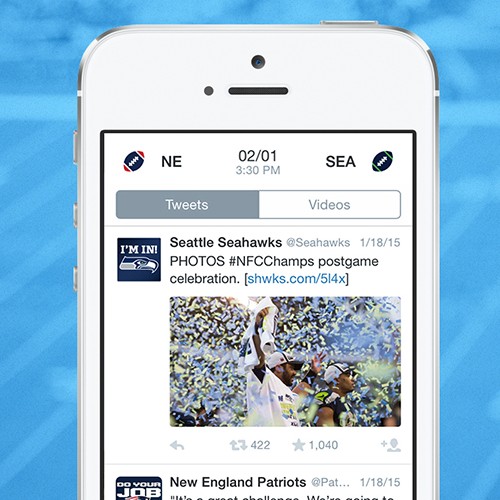
Hey bro, it's almost Super Bowl Sunday! You know what that means, right? Testosterone and fatty foods. For one day a year, weak computer nerds like me pretend to be men by watching NFL football and eating junk food. Truth be told, I enjoy watching American football, but for the most part, I am happier watching Big Bang Theory or The Bachelor with a nice cup of herbal tea!
Don't worry, if you are a computer nerd that isn't interested in watching sports, you can at least use technology to enhance the Super Bowl experience. How? With Twitter, of course! Yes, between watching the commercials, you can pull out your iPad or Nexus 9 and follow the action with the hashtag #SB49. This will enable you to at least look like you know what you are talking about when the other guys are discussing the game.
"Our Super Bowl #SB49 timeline makes it easy to get in the game. With it you can see Super Bowl-related Tweets from players, teams, media members, celebrities, fans and people in your network, plus the live score on game day. To see this timeline, search for or tap on #SB49, #SuperBowl or #NFL within Twitter. The timeline is available now on the Twitter app for iPhone and Android and twitter.com (to get it, make sure you have the latest version of the Twitter app)", says Twitter.
The blue-bird logo company further explains, "You’ll also want to follow @NFL, the league’s official account, for the latest news around the game. With help from Draft Kings (@DraftKings), Ford (@FordTrucks), Pizza Hut (@pizzahut), and Disney (@DisneyPictures), passionate fans won’t miss a top replay during #SB49. @NFL will be Tweeting the best highlights immediately following the plays, so stay close to the feed for live video updates".
In advance of the game, you should probably learn who the most popular players are. Below are the top 5 most tweeted-about players from each team. Only Tom Brady, the best known player of them all, does not have a Twittter account. I can't say that this is surprising, as he probably would receive many nasty tweets regarding the deflated football scandal. Even if you aren't a sports fan, it has been impossible to escape the "DeflateGate" controversy in the mainstream news.
Patriots
- Tom Brady
- Rob Gronkowski (@RobGronkowski)
- Julian Edelman (@Edelman11)
- LeGarrette Blount (@LG_Blount)
- Darrelle Revis (@Revis24)
Seahawks
- MarShawn Lynch (@MoneyLynch)
- Russell Wilson (@DangeRussWilson)
- Richard Sherman (@RSherman_25)
- Kam Chancellor (@Kam_Chancellor)
- Earl Thomas (@Earl_Thomas)
Yes, I realize not all computer nerds are adverse to sports; if you are into both things, more power to you and I apologize for my generalization. With that said, it can be a very painful and emasculating feeling, when you don't fit the image of the typical man that society and the media portray. Believe me, you can still be a "real man" while not enjoying football, UFC fighting and other barbaric things. However, from a shared experience perspective, I urge you to watch the Super Bowl. If you get bored, just jump on Twitter; that's what I will do.
Who do you want to win? Tell me in the comments below.
-

Pandora achieves 50 billion 'thumbs' -- users vote on what they like and hate
Publié: janvier 28, 2015, 7:21pm CET par Brian Fagioli

Listening to streaming music services can be a very rewarding experience. Unlike listening to vinyl or a CD, which can be a very private experience, streaming can feel more communal. In other words, it can provide the user with the feeling of a shared experience.
Pandora is very successful in this regard, as it allows users to vote with a thumbs up or down to make their voice heard. Ultimately, this allows the service to customize the listening experience, but more importantly, it supplies the company with valuable insights. You see, Pandora is tracking all of the user data on thumbs up and down, and using it for analysis. The company has now received over 50 billion thumbs (both up and down) -- impressive. To celebrate, it is sharing an infographic that tells the story of what music people respond to.
"Just a few years ago, Jason Derulo stopped by our offices to celebrate receiving the 10 billionth thumb on Pandora. Today, I am proud to share that we have passed 50 billion thumbs. 50 billion. That's roughly seven thumbs for every person on Earth", says Tim Westergren, Founder, Pandora.
Westergren further explains, "as milestones go, this one is particularly meaningful. Our entire mission is to give listeners the ability to personalize their experience. Thumbs give each listener the power to make Pandora personal to them. Every thumb up and thumb down has not only made your stations better, but helped us make better song choices for every listener. This is a serious group effort -- so, thanks!"
Take a look at the below infographic; are you surprised by any of the results? Tell me which ones in the comments below.
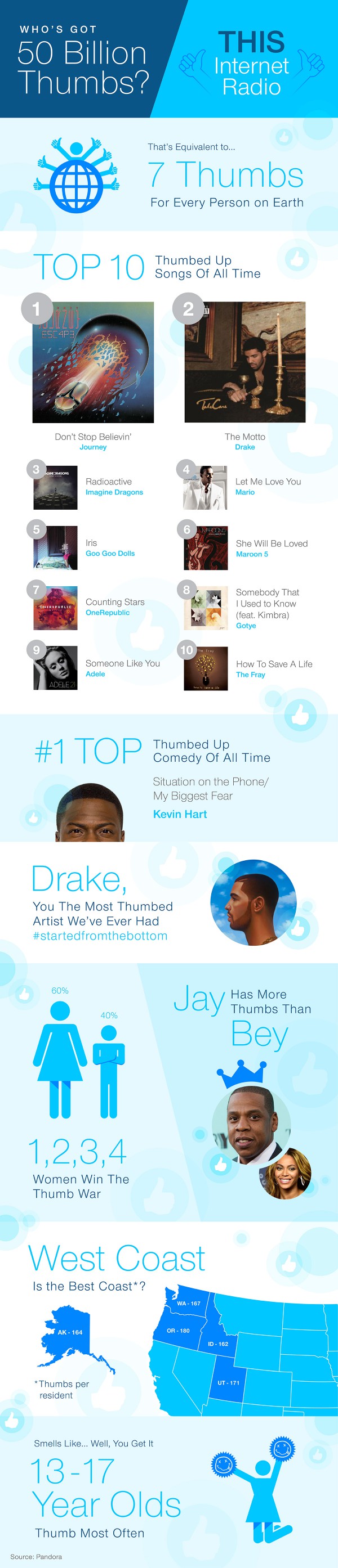
Photo Credit: Robert Kneschke / Shutterstock
-

Warning! Linux is being haunted by a G-G-G-GHOST vulnerability -- are you at risk?
Publié: janvier 27, 2015, 10:10pm CET par Brian Fagioli

Recently, I declared that the Linux Desktop was dead, something that I stand by. However, Linux still dominates in the mobile device and server categories. And yes, a relatively minuscule number of people -- including myself -- will still continue to use Linux on the desktop. Why? People trust Linux-based operating systems to be safe and secure.
Because of Linux's popularity for servers and smart phones, it is imperative that it remains safe, and free from malware and vulnerabilities. Sadly, we learn today that Linux is being haunted by a g-g-g-ghost -- a ghost vulnerability, that is. Qualys explains that it is calling the vulnerability a "GHOST" because "it can be triggered by the GetHOST functions". In other words, Linux isn't as safe as we thought.
"The GHOST vulnerability is a serious weakness in the Linux glibc library. It allows attackers to remotely take complete control of the victim system without having any prior knowledge of system credentials. CVE-2015-0235 has been assigned to this issue. Qualys security researchers discovered this bug and worked closely with Linux distribution vendors. And as a result of that we are releasing this advisory today as a co-ordinated effort, and patches for all distribution are available January 27, 2015", says Qualys.
The company further explains "the first vulnerable version of the GNU C Library affected by this is glibc-2.2, released on November 10, 2000. We identified a number of factors that mitigate the impact of this bug. In particular, we discovered that it was fixed on May 21, 2013 (between the releases of glibc-2.17 and glibc-2.18). Unfortunately, it was not recognized as a security threat; as a result, most stable and long-term-support distributions were left exposed including Debian 7 (wheezy), Red Hat Enterprise Linux 6 & 7, CentOS 6 and 7, Ubuntu 12.04, for example".
So what does this mean? The vulnerability was fixed on most newer versions of Linux distributions. However, it remains a threat to users of stable and older Long Term Support (LTS) releases where the bug remains. With Linux, the old adage of "if it's not broke, don't fix it" generally applies, especially for businesses. With that said, even though Ubuntu is up to version 14.10, version 12.04 is supported until April of 2017 -- many users are likely still on this older release. Hell, Intel just recently released a new product running 12.04.
It is quite maddening to think this vulnerability has existed for over 14 years. Even crazier is that it was fixed in 2013, but not properly categorized as a security issue, leaving it to haunt some distributions. I am sad to say this, but it looks like the fragmentation of Linux developers and a lack of leadership can be blamed on this most recent calamity. The Linux community needs to organize and get focused.
If you are using an affected distro, don't panic. Simply update your system as patches should be available now.
Does this make you trust Linux less? Tell me in the comments.
Photo Credit: milo827 / Shutterstock
-

Dell Precision M3800 Mobile Workstation gains 4K, Thunderbolt 2 and Ubuntu Linux options
Publié: janvier 27, 2015, 7:38pm CET par Brian Fagioli

Dell makes damn good consumer computers, but the company really shines in the enterprise. Along with HP and Lenovo, the firm makes very solidly built and dependable workstations. Of all my years working in the corporate world, Dell has often been the brand of computers offered by the companies for which I have worked. Having dropped and abused many business-issued Dell laptops during travel, I have yet to have any issues beyond scuffs and dents -- impressive.
One of Dell's sexiest business machines is the Precision M3800 Mobile Workstation. Today, the company announces that the "thinnest and Lightest 15-Inch True Mobile Workstation" is getting some great new options that will make many professionals happy. You can now get a 4K display, Thunderbolt 2 and Ubuntu Linux to go with the Haswell Core i7 and NVIDIA Quadro K1100M.
"Starting today, the Dell Precision M3800 is available with 4K Ultra HD (3840x2160) resolution and IGZO2 technology on its vivid 15.6-inch UltraSharp touch display made with Corning Gorilla Glass NBT, delivering rich, saturated color and stunning brightness, and enabling customers to view their content in even greater detail than was possible before. With more than 8 million pixels, the 4K Ultra HD screen option is the highest resolution panel available on a 15-inch mobile workstation today, boasting 3.4 million more pixels than the Retina display on the Apple MacBook Pro 15-inch and allowing customers to experience 59 percent higher resolution. The Dell Precision M3800 display also features ten-finger multi-touch, providing customers with an intuitive way to interact with the workstation", says Dell.
The manufacturer further explains that it is "expanding its ecosystem by adding a Thunderbolt 2 port to the Dell Precision M3800, so users can take advantage of transfer speeds up to 20Gbps, enabling viewing and editing of raw 4K video, while backing up the same file in parallel. Intel’s revolutionary Thunderbolt 2 technology delivers the fastest, most versatile connection, simultaneously supporting high-resolution displays and high-performance data devices through a single, compact port".

While the new hardware options are great, the really exciting thing is the option of having Ubuntu Linux 14.04 LTS pre-installed. While most professionals will likely opt for Windows 7 or 8.1, it is nice to have options. Dell has long been a proponent of Linux, by offering Ubuntu on other machines. With that said, I am not sure it is needed here.
Sure, some companies may find great success with Ubuntu, but it seems a bit wasteful to have so much horsepower behind the open-source operating system. In my experience, 4K support on Ubuntu and other distros has been very poor.
It also seems a bit silly for a company to lose the ability to run essential software like Adobe Photoshop or Microsoft Office. Can a small business get by with Ubuntu and Libreoffice? Absolutely, but it probably doesn't need a computer that starts at $1,699 either.
You can buy the refreshed machine here.
-

Logitech ConferenceCam Connect for business is no Surface Hub, but it's still cool
Publié: janvier 27, 2015, 12:24am CET par Brian Fagioli

Business tech does not have to be grey and boring. Sure, companies often put costs above sexy, and that is understandable, but employees like using fun tech. Trust me, morale is critical for success, and disgruntled or disenfranchised employees do not make for optimal productivity.
Microsoft's upcoming Surface Hub looks to be an amazing all-in-one conferencing solution, but likely to be expensive; it will require a serious commitment from an organization. What if you need something impressive, but on a smaller scale? Logitech has a solution ready to integrate with your existing displays and computers; the ConferenceCam Connect for business.
"ConferenceCam Connect is a portable all-in-one video conference solution with a breakthrough design for small and medium sized rooms. It works with any computing device with a USB connection (PC, MAC, or Chromebook), with virtually any videoconferencing software (Cisco Jabber and WebEx, Citrix GoToMeeting, Blue Jeans, Google Hangouts, Lifesize, Microsoft Lync and Skype, Vidyo, Zoom, etc.)", says Logitech.
The company further explains, "for about the cost of an office chair, businesses of all sizes can now afford to easily connect to meetings anytime and anywhere, increasing small group collaboration for generating ideas and addressing everyday business needs. The product features include HD 1080p video, professional audio, and multi-device connectivity. With broad-based UC compatibility, the ConferenceCam Connect can be used with most desktop videoconferencing programs, and its plug-and-play connectivity makes it easy to deploy in every room".

Logitech lists the following features
Camera
- Full HD 1080p video calling (up to 1920 x 1080 pixels); 720p HD video calling (up to 1280 x 720 pixels) with supported clients
- H.264 UVC 1.5 with Scalable Video Coding (SVC)
- Supports H.264 SVC 1080p for Microsoft Lync 2013, along with optimizations for best call performance in single or multiparty HD video
- 90-degree field of view with autofocus
- 4X digital zoom in Full HD
- Rightlight Technology for clear image in various lighting environments (even low light)
- Digital pan, tilt and zoom from remote control or optional downloadable app
- Mechanical tilt
- ZEISS lens certification
- Camera LED for active streaming indication
Speakerphone
- Integrated full duplex speakerphone with echo and noise cancellation
- 360-degree wideband audio with 12-foot diameter range
- Bluetooth and NFC enabled
- LEDs for speakerphone streaming, mute, hold, and Bluetooth pairing
- Controls for call answer/end, volume mute
- Screen mirroring through WiFi connection to the device
- Android or Windows 8.1 compatibility for screen mirroring
- HDMI connector for TV output
- Rechargeable battery supports up to 3 hours videoconferencing or screen mirroring time; 15 hours for Bluetooth audio. Time to fully charge battery (from AC power, device idle): 3 hours
- Battery rechargeable through AC power or USB (not powered through USB)
- 6-foot detachable USB cable for PC or Mac based videoconferencing
- Works with most UC and videoconferencing applications
- Professional-grade certifications
- Kensington security slot
The design is eerily reminiscent of Amazon's "Echo", but the comparisons stop at appearance. Logitech's business solution features a 1080p camera with 90 degree field of view, making it perfect to throw on a desk or table when multiple employees are in front of it.
Logitech ConferenceCam Connect goes on sale in March for $499. It will be available in both silver and a limited-edition ruby red.
-

Windows 10 is the final nail in the coffin for the Linux desktop
Publié: janvier 25, 2015, 9:30pm CET par Brian Fagioli
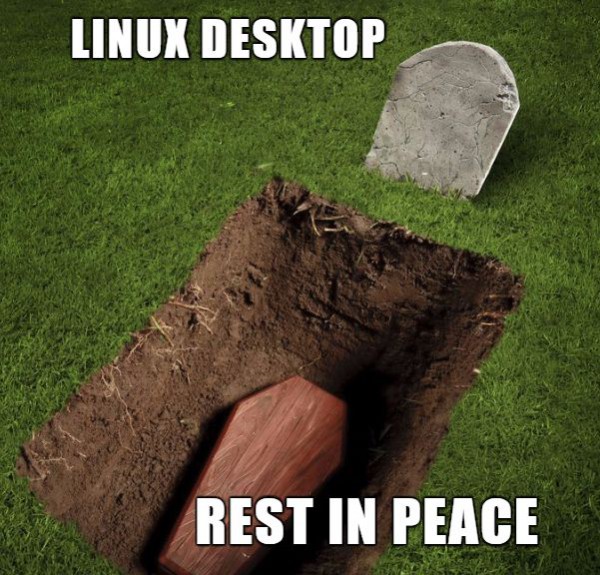
For years now, we Linux fans -- yes, myself included -- have been dreaming of the fabled "Year of the Linux Desktop". What does that mean? To have Linux-based operating systems snag a bigger piece of the desktop pie, if not a majority. While a majority share of the desktop is admittedly absurd, a respectable share was always something I considered a possibility.
For some, this desire stems from a hatred of Microsoft and Windows; that is not my stance, however. No, I love both Linux-based operating systems and Windows; I just want Linux distros to get a bit more respect. A lot of work goes into Ubuntu, Fedora and others and it is sad that they are not used by more people. While the consumer hatred of Windows 8 seemed like an opportunity for Linux to grow, sadly, it did not happen. Even sadder? Windows 10 closes the door entirely. The year of the Linux desktop will never happen. Rest in peace.
So does this mean Linux on the desktop is entirely dead? Hell no! Only the hope of it gaining any meaningful market share. Fedora, Mint, Ubuntu and others will continue to see success, albeit on a very small scale. Windows 10, however, will solidify Microsoft's grasp of the desktop market.
True, Windows 10 is not yet officially released, but even the preview releases show that Microsoft is listening to its customers and addressing the Windows 8 complaints. Basically, Microsoft is giving the people what they want, while improving it beyond their imaginations.
I blame the Linux community for not capitalizing on Windows 8's failure in the court of public opinion. In other words, the enemy was at its weakest point, and the community did nothing. Sadly, the failure to act can be blamed on the fragmentation of the community; too many distros and a lack of leadership.
But wait, Linux distros are free; surely people will want to jump at that price, right? Unfortunately, giving it away has done it no favors over the years, and Windows 10 will be a free upgrade for all users on Windows 7 or above for the first year. When Linux-based operating systems and Windows are both at parity from a price perspective, Microsoft's solution is the better value.
From a market share perspective, Linux owns the mobile space with Android; this is an undeniable fact. However, on the desktop, it will never be anything more than a niche hobby. You know what? That's OK. If you love using a Linux distro, more power to you. However, it is time to accept that you are forever on the fringe -- you can thank Windows 10 for your shattered dreams.
Yes, the final version of Windows 10 could be that good.
Photo Credit: Fer Gregory / Shutterstock
-

Xbox app now available in Windows 10 build 9926 -- Gamers, download now!
Publié: janvier 23, 2015, 9:30pm CET par Brian Fagioli

The technology world is still recovering from the epic Windows 10 event. Yes, Microsoft not only hit a home run, but a grand slam with its announcement. The excitement usually reserved for the likes of Google and Apple nowadays, was thrust upon Microsoft; deservingly so. New operating system, Office, HoloLens, Surface Hub -- holy cow, it was one great thing after another.
With that said, gamers were far more excited about the announced Xbox app for Windows. Yes, you can do the things that you'd expect, such as manage your profile and view activity feeds, but there are even more exciting features too.
"In 2015, the Xbox team will be working hard to deliver a first-class gaming experience on Windows 10, just as we have on consoles. As with Xbox One, we want you, our fans, to help shape the Xbox on Windows product and experiences. Our plans are to ship regular Xbox app releases that deliver new functionality by making changes based on your feedback", says Major Nelson.
Nelson further explains, "with the initial preview release of the Xbox app, the team has focused on ‘the basics’, including supporting high resolution desktop monitors, keyboard and mouse input, and will continue to add new functionality until we finally ship the Xbox on Windows application and experiences later this year. With Xbox on Windows, we’re giving you more ways than ever to connect and play with your friends, wherever you go".
Below, Microsoft lists some of the notable features of the new Xbox app.
- Your Profile -- provides you quick access to your Xbox profile and recent activity and achievements. With the initial preview build, you can see your Gamerscore, recent Activity, Achievements, Following lists and Game Clips.
- Home -- the Xbox app home page will provide you quick access to your Recently Played games, your friends and their online status and an Activity Feed of recent events, game clips, etc.
- Friends -- you can see your friends across devices and search and find new friends. Additionally, you can go the profile page for your friends and followers and view their recent activity, achievements, friends, games they follow and game clips.
- Activity Feed -- you can view your activity feed and post text, like and comment on your friends’ recent achievements and Game clips. In this version of preview build, the sharing functionality is not yet enabled.
- Settings -- Within settings, you can see the current Version number of the Xbox on Windows app, and choose to Sign out from the app.
- Messages -- Users can view messages from other users and system messages / notifications.
Sadly, the ability to stream Xbox One games from the console is not yet here; that promised feature is likely far down the line. If you want to give the new Xbox app a try, however, you can learn how to install the newest Windows 10 build here.
Photo Credit: Kiselev Andrey Valerevich / Shutterstock
-

Intel Education Content Access Point is an Ubuntu Linux-powered digital content tool
Publié: janvier 23, 2015, 3:19am CET par Brian Fagioli

Sometimes a product comes along, that makes so much sense, that you wonder how no one thought of it before. For example, the Snuggie. I mean come on, a blanket with sleeves? Genius! Let us not forget about the George Foreman Grill; that thing makes some damn tasty turkey burgers.
From a technology perspective, however, Intel has a new product for education that is so damn awesome, I'm not sure why it never existed before. The company's Education Content Access Point will provide content to devices even when there is little to no Internet access or electricity. Sounds awesome right? Yep. Best of all? It is powered by Linux!
"The Intel Education Content Access Point is an easy-to-use device that stores, manages, and publishes digital content for schools with low or intermittent connectivity. This comprehensive solution contains an access point plus content server in one device and was created specifically for educators, students, and IT administrators", says Intel.
The company further explains, "the Intel Education Content Access Point is lightweight, making it easy to take from class to class or to and from school. And it's great for creating lessons using preloaded content from a school system or for educators to use their own content. The device also comes with customized branding options to design your own content interface".

Intel lists the following specs. As you can see, it is rather decent, especially considering what the device is and what it does.
Operating System Ubuntu 12.04 Connectivity Options WiFi 802.11 a/b/g/n/ac, Wired Gigabit Ethernet,
Optional 3G, Optional LTEWiFi Access Point Performance Up to 50 concurrent connections Processor Intel Atom Processor E3815 , 1.46GHz Memory 2GB DDR3L-1067 Storage 8GB eMMC, Optional 500GB SATA HDD Battery Lithium-ion polymer 7.4v, 4050mAh (up to 5 hours of battery life) System I/O 1 x Standard USB3.0, 1 x RJ45, DC-In LED Indicators 1 x System LED, 1 x 3G LTE LED Buttons 1 x Power Button, 1 x Factory Reset Button Dimensions 190 x 190 x 30mm So, where will it be used? I see this mostly being used in poor countries, where Internet and electricity are spotty. Educational content can be hosted on the device, and the students can connect wirelessly to access it. During a blackout, the built-in battery will keep everything going smoothly for 5 hours -- plenty of time for lessons before the power is restored (as long as the student's laptops or tablets have enough juice). Since it is portable and lightweight, the school can lock it up at night or the teacher can take it home.
Beyond just poor countries, any educator can embrace this technology to make anywhere a digital classroom. You can take the Intel Education Content Access Point to the middle of the woods and host pre-loaded content to students around a campfire.

Heck, there are even opportunities outside of education. I can see something like this being used in oppressive countries like North Korea. Imagine banned materials, like religious texts or stories of freedom, being pre-loaded onto the device. Its portability makes it ideal to spread knowledge both discretely and while on the move.
The fact that it runs Linux is just icing on the cake; Ubuntu makes this safe, secure and most importantly, well supported by the Linux community.
How do you see this being used? Tell me in the comments.
-

Microsoft goes 'Total Recall' as HoloLens-powered OnSight takes NASA scientists to Mars
Publié: janvier 23, 2015, 3:11am CET par Brian Fagioli
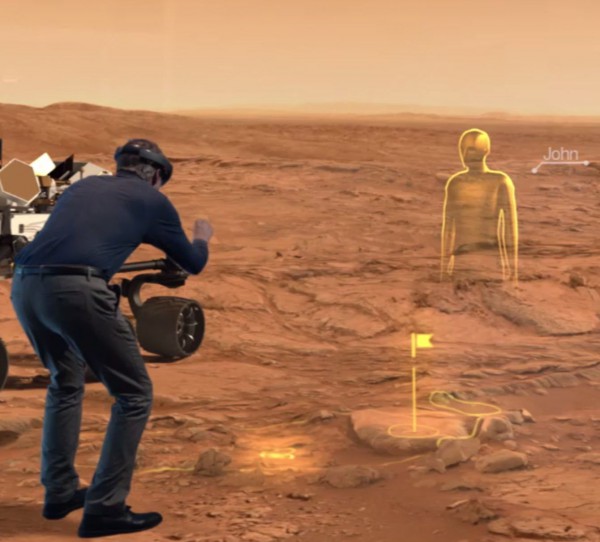
I was just a young man when the movie Total Recall was released. My dad and I saw it in the theater and it blew my mind. If you aren't familiar, it is an action/mystery/science fiction film that ultimately takes place on Mars. One of the most famous scenes is where a female alien has three breasts, but I digress. The Schwarzenegger film sparked a curiosity in me about one day actually visiting Mars.
Unfortunately, traveling to Mars is pretty much a death sentence; even if you did survive the long trip there, getting home would be almost an impossibility. In other words, with current technology, you could probably never get back to Earth. In 2015, however, visiting Mars might be easier than we think; virtually, at least. Microsoft is empowering NASA to experience Mars with the all-new HoloLens-powered technology called OnSight. Will the Curiosity rover be getting some company?
"OnSight will use real rover data and extend the Curiosity mission's existing planning tools by creating a 3-D simulation of the Martian environment where scientists around the world can meet. Program scientists will be able to examine the rover's worksite from a first-person perspective, plan new activities and preview the results of their work firsthand", says NASA.
The government agency further explains, "the OnSight system uses holographic computing to overlay visual information and rover data into the user's field of view. Holographic computing blends a view of the physical world with computer-generated imagery to create a hybrid of real and virtual. To view this holographic realm, members of the Curiosity mission team don a Microsoft HoloLens device, which surrounds them with images from the rover's Martian field site".
[compass.xboxlive.com]While everyone thought Microsoft's HoloLens was merely an early-stage tech demo, in reality, it already has actual uses. The virtual-reality helmet/glasses will enable scientists -- on Earth -- to explore Mars during the day, and then go home to their families for dinner in the evening -- impressive! Hell, all Google Glass did was make people look like dorks and get beat up in bars!
What do you think of OnSight? Tell me in the comments.
-

Microsoft's Windows 10 has tight Skype integration -- are Google Hangouts and Apple iMessage in danger?
Publié: janvier 22, 2015, 6:59pm CET par Brian Fagioli
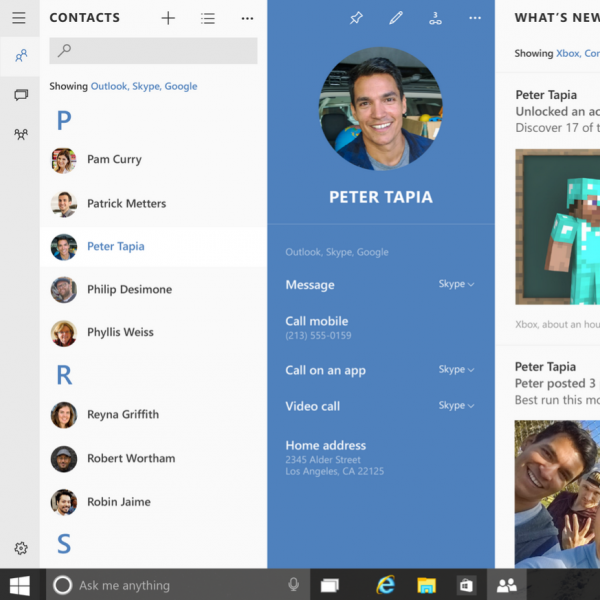
I have been having difficulty staying in touch with friends and family lately. The problem? Everybody is using different services! Apple fans are on iMessage and Facetime. Google users are on Hangouts. Other people embrace Facebook Messager or SMS. Quite frankly, it is maddening. Lately, I have been considering embracing Skype, as it works on Windows, Linux, OS X, iOS, Android and Windows Phone. In other words, I don't have to worry about the platform the other person is on. I can have my friends and family use Skype to get in contact with me.
Luckily, Windows 10 will have Skype installed by default, meaning every user of that operating system can easily access it. I will not have to instruct people how to download and install it -- this is huge. Not only is it installed, but tightly integrated into the OS. Plus, with Lync being transformed into Skype for Business, Microsoft's communication solution may be poised to dominate.
"As you may have heard, Skype will come built into your communications suite on Windows 10 devices across your PC, tablet and phone. As always, we look for ways to make doing more together intuitive, and on your Windows 10 device what better way to do that than to build Skype directly into messaging, calling and video experiences so you don’t have to download an app and barely need to setup", says Joyce Kim, Microsoft.
Kim further explains, "the most important thing to us is that you can reach your contacts to share everyday moments. Skype makes this easy by talking to your mobile and email address books, which means you can connect to friends using Skype not just on Windows devices, but also on iPhones, Macs, Androids and more".
True, Microsoft does get an unfair advantage by pre-installing Skype on all Windows 10 machines. With that said, there is nothing stopping users from installing alternatives. This is no different than bundling Internet Explorer -- a once decried practice -- that Apple and Google do with their browsers now too.
Besides including it, what really gives Microsoft a leg up is the strong brand which is Skype. It is a globally recognizable solution, that many people already embrace to video chat with distant friends and family. Microsoft is simply making it is easier for the less technically inclined to access.
Most importantly, Skype has the potential to dominate the highly sought-after chat and communication market, because of its biggest strength -- multi-platform support. iMessage is not available outside of the Apple ecosystem -- severely limiting its availability. This makes it a non-starter for many.
Hangouts has great apps for mobile operating systems such as iOS and Android, but no native apps on the desktop. In other words, Google's solution on Windows, Linux and OS X requires a web browser to be running constantly (some third-party options such as Pidgin will work too). This is less than ideal, especially as web browsers continue to consume lots of RAM.
While newer competitors such as Whatsapp are gaining ground, Microsoft's brand is more recognizable and arguably more trustworthy than the newcomers.
Do you think Skype can become the dominant force in communication? Tell me in the comments.
-

Twitter keeps you abreast of missed tweets with 'While you were away'
Publié: janvier 22, 2015, 3:06pm CET par Brian Fagioli

Twitter is super-awesome and fun; all the cool kids use it. If you aren't on the social network, you just aren't trendy. It is a great way to stay on top of Justin Bieber, Kim Kardashian and other very important people. But seriously folks, it's also a great means of tracking news, interests, and updates from your friends.
The service is only engaging when you follow interesting people, and that is a problem. Why? There are a lot of quality people to follow on the network -- which can make your feed noisy -- making it easy to miss important Tweets while away. Today, Twitter aims to alleviate some of that pain, with a new feature called 'While you were away'. As much as the company would like us to be on the service 24/7, some of us have jobs and have to, you know...sleep. Now, you can be kept abreast of top Tweets that you may have missed throughout the day. Don't worry, the list only contains people you follow.
"A lot can happen while you’re on the go. To fill in some of those gaps, we will surface a few of the best Tweets you probably wouldn't have seen otherwise, determined by engagement and other factors. If you check in on Twitter now and then for a quick snapshot of what’s happening, you’ll see this recap more often; if you spend a lot of time on Twitter already, you’ll see it less", says Twitter.
The company further explains, "our goal is to help you keep up -- or catch up -- with your world, no matter how much time you spend on Twitter. With a few improvements to the home timeline we think we can do a better job of delivering on that promise without compromising the real time nature of Twitter. Recaps, marked with a “While you were away” heading, will begin to appear for all Twitter for iOS users today, and on our Android app and twitter.com soon".
Dang! iOS users get to use this new feature first, while, Android and web users will have to wait. This is frustrating, as there are far more Android users than iOS users in the world. With that said, it could be that users of Apple's devices are better tastemakers or more active. Luckily, this cool new feature will be available to all users soon.
Do you think this new feature is useful? Tell me in the comments.
-

Hey Apple, you can learn a thing or two from Microsoft's Windows 10 event
Publié: janvier 22, 2015, 4:01am CET par Brian Fagioli

There once was a time when the entire world would anticipate an Apple launch event. While there is still some interest nowadays, much of it dissipated when Steve Jobs died. In other words, most of the magic was Jobs -- he was a genius innovator, but more importantly, an epic salesman.
Tim Cook is a nice fellow, but he just is not Jobs. Today, some of that launch event magic returned, but it was not by Apple and not in California. Nope, this was Microsoft's day to shine -- a sea change if you will -- as the winds of innovation came to the state of Washington. Unlike Apple, this is no one man show; Microsoft's presentation was a team effort, where products were more important than the presenter. I hope Tim Cook and the fruit-logo company were taking notes today.
Windows 8 was a consumer disaster, despite some people -- like yours truly -- growing to like it. However, it was a necessary UI change that signaled Microsoft's new approach to Windows. You see, whether you are on a tablet, laptop, desktop, or phone, the idea was to have a shared operating system and experience. It was and is a good idea, just poorly executed.
Windows 10 is here to save the day, however, and today Microsoft laid out the operating system for the world to see. Unlike Apple, there was no Jedi mind tricks by anyone a-la Steve Jobs. No, Satya Nadella and team simply presented a vision and told customers how the new operating system would help them. Unlike Windows 8, this new interface will be more reminiscent of previous version like XP, and 7.
So, why do I say Apple should take notes? Innovation. With Steve Jobs death, innovation has all but disappeared from Apple. We are at the point where iPhones and iPads are just getting thinner, while OS X just gets prettier. It's all fluff.
Conversely, Microsoft is taking chances and actually innovating with new ideas and concepts. Did you hear all the chatter about Windows as a service? Apple wouldn't know services if it bit it on the buttocks. All of its services are half-assed; iCloud is an abomination.
Microsoft didn't stop at Windows and services, but new useful apps too, such as a new mail client and calendar. Not to mention Cortana integration in the operating system. Shockingly, Microsoft beat Apple in this regard, as Siri is still not in OS X. Quite frankly, Siri is rather useless anyway. As an iPad owner, I ask her the weather, and she can tell me that fairly well, but she is far too rudimentary to be useful on a desktop.
While iOS has some great casual games, Microsoft has one of the largest gaming brands and its own consoles with Xbox. Soon, Xbox One users will be able to stream games to their Windows machines. Maybe Apple will bring games to Apple TV one day. Angry Birds on the big screen... yawn!
More importantly, Microsoft took us to the future with things like Surface Hub and Holo Lens.
While Surface Hub will not likely be a home consumer product, it may have big success in the enterprise -- waters where Apple dare not tread. The closest Apple gets to the corporate world is executives on iPads and bulky keyboard cases. With Hub, Microsoft is actually addressing business needs and not just making a square executive feel hip with his tablet. Videoconferencing desperately needs innovation and Surface Hub is it.
The truly futuristic thing, however, is Holo Lens. A virtual reality / hologram product that makes Google Glass look like a turd. This was Microsoft's "One more thing" moment -- a cause for "oohs" and "ahhs" from an audience -- something Apple hasn't experienced in years. I don't expect anyone to be giddy over the rumored 12 inch iPad, sorry Mr. Cook.
Yes, Apple still makes a ton of money and has legions of loyal followers. True, Windows Phone is a laughing stock in the mobile world, commanding an inconsequential market share. With that said, Windows is still the number one desktop operating system, and that should only increase with the release of Windows 10 -- consumers are going to love it.
Apple innovated while Microsoft napped and paid dearly for resting on its laurels. The 2015 Microsoft is hungry again, however, and the tables have turned. It is time for the company to leapfrog Apple as it now slumbers -- hey, counting all that money is tiring.
Photo Credit: Piotr Marcinski / Shutterstock
-

Acer announces C740 and C910 Chromebooks for education
Publié: janvier 21, 2015, 7:55pm CET par Brian Fagioli

Chromebooks are wonderful computers, albeit a bit limited. Sure, some people can get by using them as a full-time machine, but if you need specialized software, a true desktop operating system may be required. With that said, many users live in the browser nowadays, so it makes total sense for them.
Where Chromebooks really shine, however, is in education. You see, Chrome OS is a very secure platform that keeps students safe from malware. Best of all, they are easy to maintain by IT. Today, Acer announces two new Chromebooks designed for education -- the 15.6 inch C910 and 11.6 inch C740.
"Both the Acer C910 (seen above) and C740 (seen below) provide an excellent balance of performance and battery life, so students can run multiple apps and take their Chromebooks around the classroom and campus for real-world learning. Both systems will be available with a 5th Generation Intel Core i3-5005U processor or next-generation Intel Celeron 3205U processor based on the Broadwell Micro-architecture. The Acer C740 provides up to 9 hours of battery life and the Acer C910 provides up to 8 hours, so both systems can be used all-day by students", says Acer.
The manufacturer further explains, "the new Chromebooks for education customers will be available in February through Acer authorized retailers. In the United States, the Acer C910 will be available with either a 16GB or 32GB SSD drive and 4GB of RAM starting at $299.99. The Acer C740 will be available with a 16GB SSD drive and either 2GB or 4GB of RAM and starts at $259.99. Exact specifications, prices and availability will vary by region".

Acer definitely has the pricing correct, as school budgets can sometimes be very tight. While I would prefer to see the machines have 4GB of RAM by default, 2GB may be passable in a classroom setting with basic needs.
The C740 looks nice, but the C910 is the more attractive option -- I suspect students would prefer that design, but would not enjoy carrying the extra heft in a backpack.
-

Microsoft's Cortana learns to Tweet on Windows Phone with new Twitter app update
Publié: janvier 21, 2015, 12:36am CET par Brian Fagioli

Twitter is my favorite social media site because it is easy to use. There aren't tons of privacy "gotchas" like on some other sites. I can log in, share my thoughts in 140 characters and be done. Best of all, the time line is basically chronological. On Facebook, I have no idea what the heck is going on -- the order of posts sometimes seem to be random.
So if I like Twitter for its simplicity, I should also want to Tweet without much effort too, right? Right. In a new update for Windows Phone, users can now send Tweets using Cortana. Will you use her to relay your social media communiques?
"The Twitter app for Windows Phone 8.1 is receiving a nice update today that adds a couple of new features. With this update, you can now use Cortana to launch a new Tweet in the Twitter app by saying something like 'Cortana, Twitter new Tweet I love Twitter'. You can also now share websites from Internet Explorer on your Windows Phone to the Twitter app. If you don’t have the Twitter app installed, you can download it here from the Windows Phone Store", says Brandon LeBlanc, Microsoft.
Before you get too excited, there is a nasty bug impacting older versions of the Windows Phone OS. LeBlanc explains, "there is a bug in older builds of Windows Phone 8.1 that prevents the Twitter app from launching when you tap on the tile. You will want to make sure you are running the latest available update for your Windows Phone (or from the Preview for Developers if you are running a preview build) before installing this update. If you do encounter this issue, there are a few steps you can take to get the Twitter app working again: you can go to Settings > Backup > apps + settings and choose 'Backup now'. Alternatively you could try to uninstall and reinstall the app".

Yes, Apple's Siri can already do this; good for her. Today is a day for Windows Phone users to enjoy something new and cool -- hey, it doesn't happen very often (I kid, I kid).
Actually, this is a very positive signal for Microsoft's mobile platform, as I am sure Twitter wouldn't bother with big updates like this if it was viewed as a sinking ship. Hopefully this is just the start of more great things for Windows Phone. Will we hear a big announcement tomorrow?
You can download the updated app here.
Photo Credit: Julien Tromeur / Shutterstock
-

Logitech keyboard and mouse Wireless Combo MK345 has crazy-long battery life
Publié: janvier 20, 2015, 10:47pm CET par Brian Fagioli

We are now well into 2015, and you know what that means, right? New beginnings! I have been doing a lot of cleaning in my home office, trying to streamline my desk and throw away useless junk. Whenever this happens, I get a hankering for a new keyboard and mouse, as it makes my computer feel new.
Luckily, one of the best manufacturers of such products, Logitech, is back once again with some new input devices. The Wireless Combo MK345 package contains both a mouse and keyboard, sans wires. The best part? The battery life is insanely long. While I normally prefer wired devices, this may convert me.
"The Logitech Wireless Combo MK345 pairs a full-size keyboard, featuring a generous textured palm rest, with a supportive contoured right-handed mouse. Logitech’s wireless technology ensures a solid connection to your computer from up to 33 feet. With its spill-resistant design, the keyboard was also crafted to keep you safe from liquid mishaps", says Logitech.
The company further explains, "engineered with efficiency in mind, the Logitech Wireless Combo MK345 lets you to go longer between battery charges, with up to three years of keyboard battery life and over 18-months of mouse battery life".

KEYBOARD Battery life: 3 years Battery: 2-AAA On/Off switch: Yes Full-size layout with 12 enhanced F-keys for media control Unifying-ready keyboard: No Unifying-ready receiver: No Wireless operating distance: 10m maximum Wireless system: Advanced 2.4 GHz wireless connectivity 
MOUSE Sensor technology: Logitech Advanced Optical Tracking Resolution: 1000 dpi Battery life: 18 months Battery: 1-AA Number of buttons: 3 Scroll Wheel: Yes Tilt function: No Wireless operating distance: 10m maximum Wireless system: Advanced 2.4 GHz wireless connectivity Connection Interface: USB receiver Wow, 3 years of keyboard battery life? That is absolutely crazy good! The main reason I use wired components is that I am fearful the juice will run out in the middle of something important. Three years is certainly enough to quell my fears. While the mouse "only" lasts 18-months, this too should exceed many consumers' needs.
Unfortunately, these devices have some things going against them. They are both not compatible with Logitech's awesome unifying USB receivers. Also, the mouse is lacking both a tilt-wheel and thumb buttons. While I can live without a tilting scroll wheel, I do not think I can do without thumb buttons -- I use them frequently for back and forward in the web browser.
While Logitech has not yet officially announced pricing or availability, it has a list price on Amazon of $49.99.
-

HP targets business mobility with new enterprise, education and healthcare devices
Publié: janvier 20, 2015, 6:43pm CET par Brian Fagioli
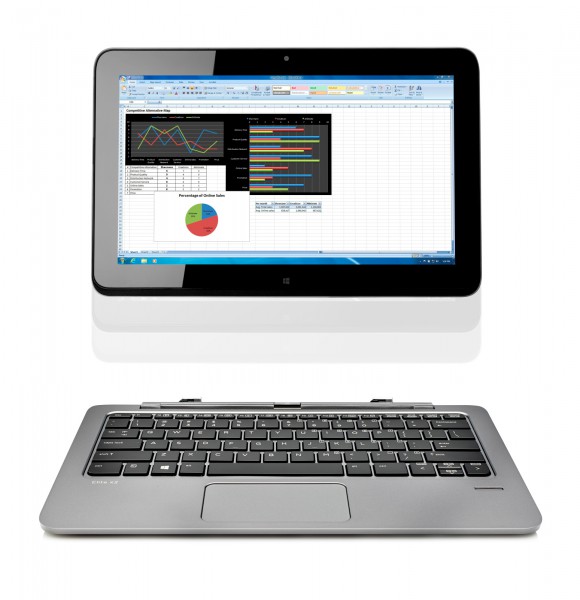
It is important to remember that the world marches to the beat of many drums. In other words, what works for you, may not work for everyone. While a tech-writer can get by with a Chromebook or iPad, what about doctors? teachers? office professionals? For some professions, there are very specialized needs.
Luckily, HP understands this, and today it announces new solutions for commercial use; enterprise, education, healthcare and more. Recognizing that there are many different needs, some of the devices run Android, some Windows and of course, they come in different shapes and sizes. BetaNews was at the announcement, getting a hands-on look at the products. Which is right for your company?
"HP is taking a modular approach featuring secure, purpose-built devices. By supporting multiple operating systems, HP is giving business customers a choice of application ecosystems and user experiences. When coupled with the new software offerings from HP and its partners, the company has created a complete mobility solution for all businesses -- including education, field service, healthcare, public safety and retail industries", says HP.
The manufacturer further explains, "new tablets and 2-in-1 devices running Microsoft Windows operating system, along with new tablets built on Google’s Android operating system, all feature built-in security and can be tailored to meet specific use-case requirements with a focus on embracing business mobility".

On the medical front, HP reveals the HP ElitePad 1000 G2 Healthcare Tablet. It is not an entirely new tablet, but instead the existing ElitePad in a medical frame. The magic is the silver ions in the white frame, which can kill germs on contact. Obviously, in a hospital setting, germs, blood and other gross stuff will be bountiful. My favorite feature, however, is the integrated bar code scanner, which can be used on a patient's bracelet. This will not only save time, but increase accuracy too. There are also additional rugged ElitePad configurations for other industries too.


For education, the company announces a pair of tablets that look very similar, but are quite different. How so? The HP Pro Slate 10 EE runs Android, while the HP Pro Tablet 10 EE is powered by Windows. This allows the school to select the operating system that it prefers. Best of all? The accessories will be interchangeable, as the form factors are the same. The coolest option, however, is the stationary keyboard dock, which is powered by the tablet. It is meant to stay on a table or desk, so a student can just pop it on when needed. Because it is not wireless, there are less headaches by avoiding Bluetooth-pairing hell.

The star of the show, however, is the HP Elite x2 1011 G1; a Surface Pro 3 clone that proves even more versatile than Microsoft's offering. Not only can it be used with a floppy type cover like the Surface, but also a rigid keyboard that offers a traditional laptop clam shell experience. It also bests the Surface Pro 3 in that it has a Core M processor, rather than the previous-generation Haswell.

Below are some of the specs.
- Processor Family -- Intel Core M processor
- Maximum Memory -- 8 GB 1600 MHz DDR3L SDRAM
- On-board memory -- 4 GB or 8 GB module
- Internal Storage -- 128 GB up to 512 GB M.2 SSD
- Display -- 11.6 inch diagonal HD BrightView IPS eDP ultra-slim LED-backlit touch screen (1366 x 768); 11.6 inch diagonal FHD BrightView IPS eDP ultra-slim, LED-backlit touch screen (1920 x 1080)
- Available Graphics -- Integrated: Intel HD Graphics 5300

Business users in particular will love the optional wireless dock. Once paired with the HP Elite x2 1011 G1, the dock will activate when in close proximity. This includes USB ports, HDMI, DisplayPort, Ethernet and VGA. HP tells me that this can wirelessly drive two 1080p displays in addition to the device's built-in display. Whoa.

HP also announces two new Android tablets, the Pro Slate 8 and 12, that come with an amazing new pen called the Duet. What makes it so amazing? It uses a special technology which enables it to be used on the capacitive screen, or on actual paper. Yes, it will transmit your handwriting on paper to a digital format on the tablet. It truly is a great way to bridge the gap between paper and digital. Besides that, they are typical Android slates with impressive build quality. I was impressed by how light they both are.

Lastly, the company announces the HP Pro Tablet 408 G1, which is a run-of-the-mill 8 inch Windows tablet. In my hands-on, it proved to be very solidly built and fast. Sadly, unlike HPs other new business products, which are unique and exciting, this is just your typical slab. That isn't a bad thing, however, if that is what you want. Unlike other tablets of this size, it comes with Windows 8 Pro, making it ideal in a corporate setting.
So, which of these products do you like the best? Please tell me in the comments.
-

Celebrate Dr. Martin Luther King, Jr. with Microsoft's Bing Maps
Publié: janvier 19, 2015, 5:44pm CET par Brian Fagioli
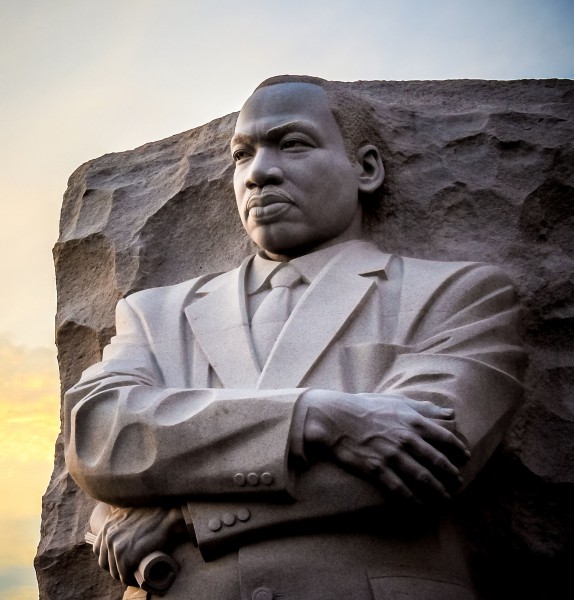
Happy Martin Luther King, Jr. Day! Today, we celebrate the birthday of one of the most important figures in USA history. Heck, his impact on civil rights transcended America and had an impact globally. While today is not technically his birthday -- that is on January 15 -- the federal holiday is always on the third Monday of every January. To have a federal holiday is a great honor, putting him in the same league as other American heroes like George Washington and Abraham Lincoln.
Sadly, racism and prejudice are still alive today, although far less so. Dr. King's inspiration helped plant a seed that causes generations of Americans to become less hateful as time marches on. Even seemingly simple things like sports and music have helped bridge the gap between cultures and skin color. Today, in celebration of Dr. King, Bing Maps will take you on a virtual tour of the Civil Rights Movement in the USA. Won't you join the ride?
"Imagery on Bing Maps enables you to interactively and naturally learn about history by exploring the places where events took place. Today is Martin Luther King Day in the United States. It is a day reserved to commemorate not only a singular inspirational leader but also the movement with which he is most closely associated -- the African-American Civil Rights Movement of the 1950's and 1960's. The country underwent turbulent changes during that period precipitated by events in places like Montgomery, Alabama and Greensboro, North Carolina. I’m going to highlight significant historical landmarks that you can experience through Bing Maps", says Mike Gilbert, Principal Program Manager Lead, Microsoft, Bing Maps.
Gilbert is right, Dr. King is mostly associated with civil rights for black Americans. It is important to remember, however, that his vision extended beyond a single color. Today, all colors of people benefit from his work. Anyone that faced discrimination was helped by Dr. King.

The above house is where Dr. King was born. On January 15, 1929, in a seemingly simple home in Atlanta, Georgia, one of the most important Americans of all time greeted the world for the first time. You can see the house on Bing Maps here.

King's most famous speech is "I have A Dream". Not only was it inspiring to many people at the time, but it continues to inspire today. The words in the speech are timeless and will forever be relevant. He gave this speech at what is now the National World War II Memorial, seen above. You can see this on Bing Maps here.

Unfortunately, this great man's life was cut short by a coward who was scared of Dr. King's message. On April 4, 1968, James Earl Ray assassinated Dr. King at the Lorraine Motel in Memphis, TN, seen above (visit on Bing Maps here). While some will find it sad that a great man's last moments were at a seemingly low-class motel, I find it impressive. You see, even as the Civil Rights Movement was treating him like royalty, he still lived simply. A man who was born in a simple home, died in a simple motel. What came between those moments are what really made his life.
Yes, BetaNews is a tech site, and I am sure many of you aren't looking for a history lesson. With that said, Microsoft's use of technology to celebrate Dr. Martin Luther King, Jr. is a great example of how computers can be used for actual good. So if you have kids that are off from school today, teach them something about Dr. King and the Civil Rights Movement rather than letting them play video games all day.
You can read more about Bing's virtual tour here.
Photo Credit: Atomazul / Shutterstock
-

Silicon Power Slim S85 and Velox V85 SSDs are 'gaming-grade', up to 960GB
Publié: janvier 17, 2015, 3:19am CET par Brian Fagioli

If you are into PC gaming, then you probably have a really sweet computer. I'm sure it has a powerful graphics card and a ton of RAM, but what about storage? If your operating system is running from a traditional spinning hard drive, your computer is lame. All the cool kids have solid state drives and if you do not, then you are truly missing out.
Don't worry though, there are plenty of SSDs on the market, and prices have been dropping lately. Today, Silicon Power announces two new such drives, with a big emphasis on gaming. If you are looking to achieve faster load times for games, or just an overall performance boost, you should definitely take notice.
"Engineered with a quality controller and the ultra-fast 6Gbps SATA III interface, Slim S85 and Velox V85 provide amazing Read/Write speeds of 560MB/540MB/sec for ATTO test and 530MB/510MB/sec for CDM (CrystalDiskMark) test. On top of that, 960GB high storage space enables users to move all data from an existing hard drive to the newly installed SSD. You won't be haggling over more room to store games, music, films and applications. Compared to a hard drive, S85 and V85 realize higher stability to be shockproof and vibration-proof for there's no moving part contained. Built with S.M.A.R.T. monitoring system and ECC technology, they offer safe data transmission; meanwhile, Wear Leveling technique promises prolonged lifespan and improved durability", says Silicon Power.
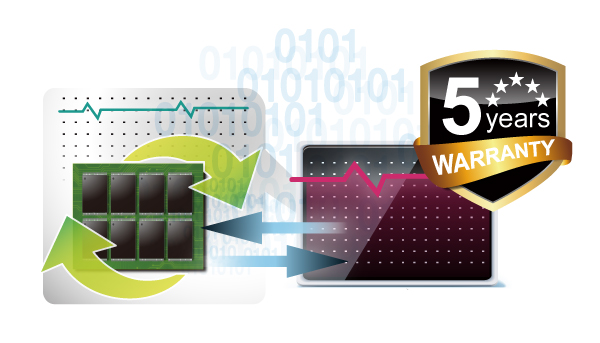
SP further says, "with 64g weight and 7mm height, the newly-launched Slim S85 and Velox V85 target users of ultrabooks and laptops to achieve high portability and usability. The Velox V85 comes with a mounting kit for 3.5 inch drive bay so it can be installed in laptops, desktops and definitely ultrabooks for different upgrade solutions. Professionals and hardcore PC gamers can get more bang for their bucks! To provide more considerate service and support for customers, both S85 and V85 are backed by a 5-year warranty. These two SSDs are available in 240GB, 480GB and 960GB to suit a range of budgets and storage needs".
Silicon Power touts the following features.
- 7mm slim design for ultrabooks and ultra-slim notebooks
- SATA III 6Gbps backwards compatible with SATA II 3Gbps
- ATTO: 560MB/s max. Read speed; 540MB/s max. Write speed
- CDM: 530MB/s max. Read speed; 510MB/s max. Write speed
- Support TRIM command, NCQ and RAID ready
- Equipped with Wear Leveling to extend endurance
- Implemented with ECC technology to guarantee reliable data transmission
- Built-in with SMART monitoring system
- Low power consumption
- Shockproof and anti-vibration
- No noise, no latency delay and no seek error
- 5-year warranty

Strangely, both drives appear to be identical, with the exception of the mounting kit. With that said, desktop users that only have 3.5 inch inch bays available, will want the Velox V85.
What exactly makes these drives better for gaming is unknown. I suspect that the "gaming-grade" label is nothing more than marketing speak. However, Silicon Power makes quality products, so the performance and reliability should be very good. The company backs the drives with a 5-year warranty, which adds to the peace of mind too. Sadly, price and availability are not yet known.
-

CNN and MSNBC embrace Microsoft's Bing Pulse for Obama State of the Union
Publié: janvier 16, 2015, 10:15pm CET par Brian Fagioli

My feelings about President Obama are irrelevant, but one thing is very relevant; the issues. Regardless of who is the president, you should pay attention to what he or she says, so you can be knowledgeable about your country.
If you are someone that actually cares about issues, you are in luck. You see, both CNN and MSNBC are embracing Bing Pulse during Obama's State of the Union. What does this mean? Rather than just consume the speech, you can interact with it by digitally agreeing or disagreeing with the Commander in Chief.
"This year, everyone has a voice. Microsoft's Bing Pulse partnerships with both MSNBC and CNN will deliver direct viewer sentiment during the speech, providing viewers and analysts with real-time feedback about the speech. While each network will use Bing Pulse in completely different ways, both will give their respective audiences a voice. As the State of the Union broadcasts proceed on Tuesday, January 20, Bing Pulse's voting technology will be available for viewers to agree or disagree with what the president has to say, and the results of the nation's sentiment will be shared instantly", says The Bing Pulse Team.
The team further explains, "to make your voice heard during either CNN or MSNBC's broadcast, go to bing.com/CNN or pulse.msnbc.com. You can also follow the conversation throughout Tuesday evening on Twitter using the hashtag #BingSOTU"
I love the USA very much and deeply care about the issues. I will do my best to watch the speech on January 20th, making it a point to watch either CNN or MSNBC, so I can use Bing Pulse in the process. Heck, if you are going to watch the speech, you might as well participate too, right?
Will you interact with Bing Pulse during the broadcast? Tell me in the comments.
Photo Credit: Everett Collection / Shutterstock
-

Windows Phone fans, get excited -- Microsoft pushing Lumia Denim to more devices
Publié: janvier 16, 2015, 2:24am CET par Brian Fagioli

I have a confession; I love Windows Phone. I must whisper this, as Microsoft's mobile operating system has fallen out of favor with the tech community. Well, it was never popular to begin with, but lately, even fanboys have been jumping ship. It's hard to blame them, as there are many limitations to the platform; most notably apps. With that said, I still enjoy it.
If you are like me, and haven't yet given up on Windows Phone entirely, you are in for a treat. Today, Microsoft announces that Lumia Denim is officially rolling out for more devices this month. What does this mean? If you have a Lumia handset, better performance and new features are on the way.
"First, there was Lumia Amber. Then came Lumia Black and Lumia Cyan. Now Lumia Denim, our newest update, has started rolling out and will soon be available for your Lumia. The Lumia Denim update gives you new, innovative, premium features for work and play, combining the latest from Windows Phone 8.1 Update 1 with exclusive Lumia innovations", says Microsoft.
The company further explains, "the owners of the Lumia Icon, Lumia 1520, Lumia 930 and Lumia 830 will also get an updated Lumia Camera, delivering images of the highest quality at the fastest speed with only milliseconds between shots. Lumia Camera also comes with great innovations such as Moment Capture and Rich Capture. More on those here with some example shots".
Microsoft touts the following features:
- Cortana: Your virtual personal assistant’s improvements include natural-language scenarios, snooze times for reminders, and the ability to chat with her in your car via car-kit integration. Originally available in the U.S., Cortana will now also be available in China and the UK in “beta” and in “alpha” in Australia, Canada India, France, Italy, Germany and Spain.
- "Hey Cortana” Voice Activation (enabled by SensorCore): Simply say "Hey Cortana" while the Lumia phone is in an idle state and Cortana will be activated. No need to press the microphone button. This feature will be available for Lumia 930, Lumia Icon and Lumia 1520.
- Live Folders: On your Start screen, organize your most-needed apps into folders (such as "News" and "Games") so you can access them with one tap.
- Glance screen: The newly updated Glance Screen will also be able to show fitness and other health-related activity from MSN's Health and Fitness app.
- Improved IE: Connect and browse even faster with improved downloading speeds on mobile websites.
- Consumer VPN: This feature provides enhanced safety and security for your smartphone when connected to public, unprotected Wi-Fi networks.
As an owner of the Lumia Icon, I am excited for the updated camera. This should bring 4K video recording to the smartphone, making one of the best camera-phones even better. Sadly, an official availability date for the Icon and others is still unknown. With that said, Microsoft says, "a wider rollout of Lumia Denim to all Lumia smartphones running Windows Phone 8.1 is expected to begin this month following partner testing and approvals". Fingers crossed that this carrier testing goes smoothly -- I'm watching you, Verizon!
If you want to update to Denim, please watch the below video. You may find yourself repeating the process a billion times before actually getting it. Please be aware that the narrator is kind of creepy.
-

A live video chat with Microsoft's Major Nelson and Xbox team -- watch it here tonight!
Publié: janvier 16, 2015, 1:15am CET par Brian Fagioli

Regardless of which console you prefer, Xbox One or PlayStation 4, one thing is for sure -- you love video games. Sure, the consoles can do much more than gaming, but it would be silly to spend so much money to just watch video services; you can buy a Roku or Fire TV instead. So again, if you own a game console, you do love video games.
With that said, I am sure you love reading and talking about them too. Tonight, Larry Hryb, aka 'Xbox LIVE's Major Nelson', is conducting a live Google+ Hangouts session with fans. Not only can you listen to and watch him speak about video games, but interact with him and the Xbox team too. Even if you are a PlayStation fan, you should be excited for the opportunity to chat with the Director of Programming for Xbox Live. So what are you waiting for? Watch it here with us, live!
If you only want to watch the video chat session, you can do so by clicking play on the below video. Keep in mind, it does not start until 9PM Eastern Time, so if you click "play" early, you will only see a countdown to the session instead. If you actually want to ask Major Nelson and team questions, you can submit them here.
Photo Credit: BonD80 / Shutterstock
-

CompuLab MintBox Mini is a cute and diminutive Linux Mint computer
Publié: janvier 15, 2015, 6:43pm CET par Brian Fagioli

When it comes to Linux desktops, there are a few routes to go. The most common is to buy a Windows desktop and either replace Microsoft's operating system or partition the drive with your favorite Linux distro. If you are a bit more technical, you can build your own machine, but this can sometimes be costly (depending on your needs).
The coolest option, however, is to buy a pre-built Linux computer. Why? Well, it is a great way to show your support for the open source movement and can also financially support the makers of the pre-loaded operating system. Today, the Linux Mint team announces the MintBox Mini; a tiny computer running that distro. The cute PC is even mint-colored to create a unique experience.
"With a volume of 0.22l and a thickness of 0.95 inches, the MintBox Mini is small enough to be pocketable. In terms of volume it’s 3 times smaller than the Intel NUC and 5 times smaller than the MintBox. Thanks to its passively cooled fanless design and its internal SSD storage, it’s also completely silent", says Clement Lefebvre.
Lefebvre further explains, "the MintBox Mini features 802.11 b/g/n Wi-Fi and Gigabit Ethernet network connectivity, 5 USB ports (3xUSB2.0 and 2xUSB3.0), jack input/output for headphones and microphones, a MicroSD reader and two HDMI sockets for dual monitors/TVs. The MintBox Mini is powered by an AMD A4 6400T and a Radeon R3 GPU and equipped with 4GB RAM and 64GB SSD. In terms of performance, it is twice as powerful as the 2012 'MintBox Pro'".
This impressive little machine will be available in Q2 of 2015 for a very reasonable $285. Hell, it even comes with a 5-year warranty. Most importantly, however, a portion of the sales will be given to the Linux Mint team. If you are a fan of that distro, buying this computer is a great way to support the project.
You will be able to buy it here once available. It will eventually be available at Amazon too.
Will you buy it? Tell me in the comments.
-

GE announces Café Series refrigerator with built-in Keurig K-Cup coffee brewer
Publié: janvier 15, 2015, 1:58am CET par Brian Fagioli

Whether you are an at-home computer nerd, video gamer, or office professional, there is probably something that fuels your days -- caffeine. While technically a drug, many people around the world depend on it for extra pep. Energy drinks like Red Bull and Monster are all the rage nowadays, but coffee is a much more sophisticated beverage.
Many coffee-snobs turn up their noses at Keurig coffee brewers, but I swear by them. Why? Well, the single-serve pods make for an easy clean-up, and quite frankly, produce a great cup of coffee. Plus, you can also use Keurig machines to make things like hot chocolate and tea. Today, GE announces a refrigerator with an integrated single-serve Keurig brewer. This is the convergence that computer nerds dream about!
"No matter how you prefer your cup of coffee, there's no denying the single-serve brewing trend is piping-hot. According to a 2014 National Coffee Association coffee drinking trends survey, 29 percent of respondents who drank coffee said they used a single-cup brewer, up nearly 50 percent from the previous year. Brewing at home is about to become even more appealing as GE introduces an industry first: the GE Café Series refrigerator with Keurig K-Cup Brewing System", says GE.
Mark Wood, chief product officer, Keurig Hot Beverage Systems explains,“with more than 60 brands that consumers love and over 400 beverage varieties in the system, Keurig is all about offering consumers the great-tasting, high-quality beverages they want, simply and conveniently. As an innovator in the personal beverage system industry, Keurig is excited to partner with GE and to be the first to offer hot single-cup technology right from a refrigerator".

The companies tout the following features:
[mms.businesswire.com]- Fresh, filtered water every time with no need to refill
- The built-in system frees up counter space, something that’s a premium in many kitchens, and the Keurig K-Cup brewer is dishwasher safe
- First-of-its-kind water filtration system, tested and verified by an independent third party to remove 98 percent of five trace pharmaceuticals from water2
- GE connected technology, allowing consumers to preset the brew time via their mobile device so the water in the reservoir is ready and waiting
- Water-dispensing flow rate and temperature designed to make the optimal cup of coffee, tea or other single-serve beverages
- ENERGY STAR certification, meeting minimum efficiency standards for refrigerators and freezers and using as much energy as a cell phone does to charge overnight
- Opportunity to brew over 400 varieties of Keurig K-Cup beverages from 60+ major brands, including the top 10 best-selling coffee brands in America, including: Folgers, Maxwell House, Starbucks, Dunkin' Donuts, Eight O’Clock, Community Coffee, and Peet's Coffee and Tea.
As a Keurig owner, my biggest frustration is adding water (first-world problems, I know). You see, I need to put a water pitcher under the dispenser in my refrigerator, fill it up, walk across the room, and pour it into the coffee brewer. With this new Café Series refrigerator, the filtered water is built-in; my issue is eliminated. Hell, it even frees-up space on my counter.Fellow caffeine-addicts, the refrigerator will launch in Q3 of 2015, for $3,300. Obviously, you wouldn't buy a new fridge just for this new feature -- that would be crazy. However, if you are in the market for one, and love coffee, why wouldn't you consider it?
Photo Credit: Marcos Mesa Sam Wordley / Shutterstock
-

New Nintendo 3DS XL coming to USA with exciting new features -- new Zelda too!
Publié: janvier 14, 2015, 7:00pm CET par Brian Fagioli
![NewN3DSXL_hardware[1]](http://betanews.com/wp-content/uploads/2015/01/NewN3DSXL_hardware1.jpg)
I can't tell you how much I hate modern home console gaming. Every time I find a spare minute to play my Xbox 360, I am faced with system and game updates -- this is the same on Xbox One and PlayStation 4 too. Hell, I spend more time installing updates than actually playing. Don't even get me started on waiting for the damn games to load.
In my day, we had cartridge-based game consoles, and we liked it. Sure, they didn't hold much data and are much more costly to produce than optical disks, but we could pick up and play without nonsense. Luckily, the Nintendo 3DS retains cartridge-based games (and downloads too), leading to a more positive experience. The latest variation of the console, unimaginatively named "New Nintendo 3DS XL", has all-new exciting features, and is finally coming to the USA. Will you buy it?
"The New Nintendo 3DS XL system will launch in the US on February 13 at a suggested retail price of $199.99. New Nintendo 3DS XL offers a number of new enhancements designed to offer the smoothest and most engrossing portable gaming possible. New Nintendo 3DS XL features a wider range of controls with the addition of a C Stick and ZL/ZR buttons, super-stable 3D via face-tracking technology and built-in NFC functionality that allows for communication with amiibo figures", says Nintendo.
The company further explains, "the system also enhances certain games like Super Smash Bros. for Nintendo 3DS with amiibo functionality, faster processing speeds and more control options when compared to the Nintendo 3DS system. In addition to the standard hardware in New Red and New Black, two other New Nintendo 3DS XL designs will be available at launch: a system featuring artwork inspired by The Legend of Zelda: Majora’s Mask 3D and one based on Monster Hunter 4 Ultimate available exclusively at GameStop with the game pre-installed. The three stand-alone New Nintendo 3DS XL models and the Monster Hunter 4 Ultimate bundle will all be available on February 13 at suggested retail prices of $199.99 and $229.99, respectively".
![amiibo_supermario_lineup[1]](http://betanews.com/wp-content/uploads/2015/01/amiibo_supermario_lineup1-600x222.jpg)
If you already have a 3DS XL, upgrading is a hard pill to swallow. You will need to decide if the upgrade is worth the cost. However, for those of you like me, using an older small-screen 3DS, this new console is a no-brainer, as we will get a bigger screen and the new features. I am most excited about the NFC compatibility, as the amiibo figures are so cute.
Nintendo has also announced that The Legend of Zelda: Majora's Mask 3D will launch the same day as the new console. Keep in mind, this game will run on existing 3DS hardware. With that said, some future games will require the new version.
Will you buy the newest 3DS XL on February 13? Tell me in the comments.
-

Microsoft and PayPal transform Surface and Lumia into point-of-sale terminals
Publié: janvier 14, 2015, 4:25am CET par Brian Fagioli

Last year, I was visiting Jacksonville, FL -- an up-and-coming city -- and needed lunch. Rather than being littered with fast food restaurants, food trucks were all the rage there. Now, these are not "roach coaches", as we call them in New York, but high-end gourmet offerings that just happen to be served from a truck. When it came time to pay, I panicked; I did not have cash! Luckily, the owner told me they take credit cards. I swiped my card on an iPad, signed on-screen with my finger, and had the receipt sent to me by SMS text message. Very cool.
While an iPad may meet the needs of a food truck, many businesses will have greater needs. You see, a computer like the Surface Pro 3 has a true desktop operating system -- the venerable Windows -- and can run the best-in-class full version of Microsoft Office. A business-owner would be smart to trust their company to a Windows machine. Well today, Microsoft and PayPal announce a partnership to bring PayPal Here to both the Surface and Lumia devices using software and a credit card reader. Yes, even Microsoft's laptop/tablet hybrid, the Surface Pro 3, will be a super-cool point-of-sale terminal!
"Laptops remain important to small business retailers to handle inventory, supply, customer relationship information and accounting. At the same time, they have quickly realized that tablets can enable new engagement models with their customers -- personalized interactions and commerce untethered from a cash register. So up until now, they were forced to buy two devices -- an iPad for transacting and a laptop for operations. Today that changes", says Microsoft.

The company further explains, "later this year, a new PayPal Here app for Windows 8.1 will be available to customers in the United States through the Windows Store. For several years, PayPal Here has been used by retail storefronts, sole proprietors, offices, and businesses who want to accept payments more simply with an easy to set up, scalable mobile payment solution that grows with their business. Small business owners can already accept debit and credit card and PayPal payments via a variety of devices, and functionality has now expanded to include compatible Windows Lumia smartphones and Microsoft Surface tablets. With the new app, small businesses can easily track sales, manage inventory, and accept all forms of payments, all from a single Windows device".

It is very interesting to see PayPal Here partner with Microsoft. Why? Well, the company already has success with Apple's mobile operating system, and there are far more iPhones and iPads than Surfaces and Lumias. In other words, why upset the great and powerful Apple unless absolutely necessary? PayPal must see a big future for the Surface line and Windows Phone for payments.
For those of you that say the Surface is too expensive for such a thing, don't forget that the Core i3 Surface Pro 3 starts at just $799 with 64GB of storage. The iPad Air 2 64GB, a much less-capable machine, is $599. The price difference is negligible in the grand scheme to a business owner. Heck, the Surface is arguably less expensive when you consider that you do not need to buy two machines. With Apple, you probably will need to buy an iPad and a laptop.
When it comes to small businesses, the perceived value in Microsoft's offerings should increase immensely once PayPal Here launches for it later this year.
-

Microsoft announces Ford GT as 'cover car' for Xbox One exclusive Forza Motorsport 6
Publié: janvier 13, 2015, 2:27am CET par Brian Fagioli
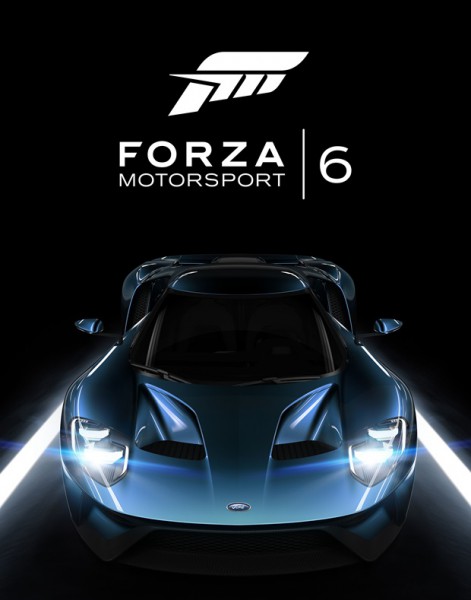
I'm a Ford man through and through -- I only buy cars from that manufacturer. Why? I like the quality of its vehicles and the history behind the brand. Most importantly, however, I love American-made cars. Don't get me wrong, I buy other products made in foreign countries, but automobiles are woven into the fabric of United States culture. It makes me feel good to know that my car is manufactured here, by a company headquartered here. Heck, if I won the lottery tomorrow, I will buy a nice F-150; not some fancy-pants Mercedes or Audi.
Speaking of fancy cars though, today, Ford debuted a beauty at the North American International Auto Show -- the Ford GT. It's about the sexiest car I've ever seen, and the blue Ford oval on the front makes me very proud. With that said, the car is making a jump to the virtual world as Microsoft and Turn 10 Studios announces that the GT is coming to Forza Motorsport 6 -- an Xbox One exclusive. In fact, the car will actually be featured prominently on the game box cover art.
"It is an honor to share this historic moment with Ford and celebrate the legacy of the GT by making it the featured cover car of Forza Motorsport 6. We're thrilled to have the unique opportunity to announce Forza Motorsport 6 the day the car debuts -- on one of the biggest stages in the automotive industry -- and we can't wait to share more details on the game later this year", says Phil Spencer, head of Xbox.
Raj Nair, Ford VP, Global Product Development explains, "the Ford GT is the ultimate execution of an enthusiast supercar -- delivering ultra-efficient EcoBoost performance, driver-centric technology and lightweight carbon fiber construction. Working with Microsoft and Turn 10 Studios allows us to share our all-new GT supercar with an unprecedented global audience -- giving fans an opportunity to virtually experience the beauty, thrill and innovation of Ford's performance lineup".

I have been wanting to buy an Xbox One, and this game will probably push me over the edge. Hell, the racing game will even feature the Shelby GT350 and F-150 Raptor; how do you not want to play this? Sadly, an official release date for Forza Motorsport 6 is not yet announced, so we must play a different game -- the waiting game.
-

Microsoft will send you to the 2015 Game Developer Conference -- if your game is best
Publié: janvier 13, 2015, 2:16am CET par Brian Fagioli

Whenever I see contests and sweepstakes, I am usually dubious. Why? I just don't see the fun in a random drawing. Sure, winning a prize is fun, but if you win it for doing nothing other than signing up, where is the sport? I prefer a contest where the winner earns a prize.
Today, Microsoft announces a rather sweet contest aimed at developers (developers, developers...). Well, not just any developers, but game developers in particular. If you can create a really great Windows game, the company may fly you to the 2015 Game Developer Conference.
"Do you develop games in your free time? Have you ever dreamed of a career in the gaming industry? Microsoft wants to empower student game developers like yourself by providing them with invaluable networking and learning opportunities that will jump-start their careers in the gaming industry. We are proud to announce //GameOn 2015: a Microsoft-platform game development contest that gives students the opportunity to compete for a free trip and all-access pass to the 2015 Game Developers Conference", says Microsoft.
The company further explains, "know about the Game Developer Conference? It’s the world's largest and longest-running professionals-only games conference, where 24,000 interactive games amateurs, professionals and luminaries exchange ideas and shape the future of the industry each year. It’s your opportunity to learn about the latest in video games and technologies, interact with like-minded individuals, and expand your network. In short, get started with your career in the gaming industry and have some serious fun".
Microsoft lists the following steps to enter.
- Build a game using at least one Microsoft platform (Windows, Windows Phone or Windows Azure). We have inspiration and resources to help you get started here!
- Fill out this form to enter the contest and compete for a free trip and all-access pas to GDC!
- Get users to like your entry on Facebook to increase your chances of winning. How? Once you have submitted your game to the contest, you will receive an email providing instructions on how to find a Facebook post about your submission posted by the //GameOn Contest Facebook page. Promote your entry via this post to reach as many Facebook "Likes" of users as you can.
If you are interested in entering, you should read the full rules here. While Facebook likes can increase your odds of winning, this only counts towards 20 percent of the voting. In other words, a garbage game cannot win through social media trickery. To win, you will actually have to make a solid game.
Are you a game developer that will enter? Tell me your game idea in the comments.
Photo Credit: Ljupco Smokovski / Shutterstock
-

Microsoft helps Hardee's sell burgers with Windows 8.1-powered Dell kiosks
Publié: janvier 12, 2015, 3:15pm CET par Brian Fagioli
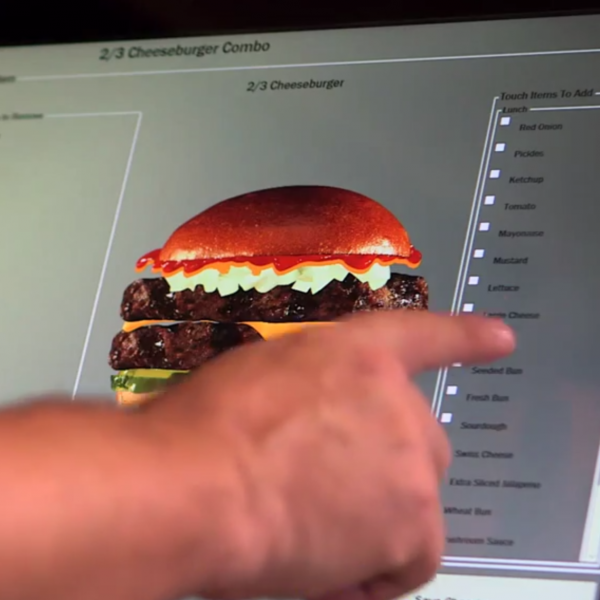
One of my favorite things in the world is playing with computers. Whether building them or using them, I am as happy as can be. We computer nerds get hungry, however, and we need to fuel our bodies. Sure, some of us nerds eat healthy (Mark Wilson is a vegetarian), but fast food and caffeinated beverages are still staples in many of our nerdy diets.
Hamburgers and cheeseburgers are still wildly popular and there are many places to choose from. While I usually eat Burger King's Whopper, Hardee's is actually my favorite. Sadly, we do not have that restaurant on Long Island, so I can only get its delicious burgers when traveling south. Today, Microsoft announces that it is has partnered with the burger-chain to offer Windows-powered kiosks. What does this mean? Computer nerds have a new nerdy way of ordering fast food!
"The Intel-powered Dell 3030 kiosks with Windows 8 provide a touch-friendly, familiar experience for customers and employees. Restaurants where Hardee's has deployed the kiosks have seen a dramatic reduction in wait times and an increase in per-ticket totals, all while their customers are creating the perfect burger or biscuit, made just how they like it. For example, guests can add or eliminate ingredients such as holding the mayo on the Mile High Bacon Thickburger or adding extra bacon to the Bacon, Egg and Cheese Biscuit", says Microsoft.
Tracy Issel, GM of Worldwide Retail, Consumer Goods, Hospitality and Travel at Microsoft says, "Hardee's is changing the way it interacts with its customers, making the ordering process more streamlined, personal and fast. This is just one example of how Microsoft is giving retailers new ways to reinvent the customer experience".
Microsoft touts the following features and benefits.
- Point-of-service (POS) purchasing. Customers can review menu selections, customize and place orders, and pay for purchases. The device can double as an employee POS when needed.
- Order entry and menu updates. The kiosks relay orders directly to the kitchen, allowing customers to get their food more quickly and accurately. Employees can simply update the kiosk menu to include seasonal offerings or price adjustments, or to add language capabilities to suit the store’s customer base.
- Reporting and personnel management. Managers can run various sales and shift reports; employees can use the kiosks to clock in and out for shifts and breaks.
While the kiosks can definitely benefit Hardee's, I am more intrigued with the customer benefits. Having the ability to customize your order on-screen can make sure that you have a meal that is tailored to you without any misunderstanding. Many times I have ordered a burger without pickles, or something similar, and gotten it anyway. This kiosk should reduce human error in the ordering process.
What is your favorite burger joint? Tell me in the comments.
-

Linux Mint 17.1 'Rebecca' Xfce finally available -- download now for old computers
Publié: janvier 11, 2015, 9:57pm CET par Brian Fagioli

Linux Mint is on a roll lately; last year saw the official release of 17.1 'Rebecca', with the Mate and Cinnamon desktop environments (DEs). Both of the aforementioned environments are wonderful, but not everyone likes them. With Linux, there are many DEs to choose from, and each has its own fans.
A few days ago, the Mint Team released a KDE flavored version of 17.1, which made many people -- mostly with modern PCs -- happy. You see, as great as KDE is, it is not designed for older machines. Sure, Mate is arguably appropriate for a less-powerful machine, but there is yet another desktop environment that can better breathe new life into older computers -- Xfce. It is now available for Mint 17.1, featuring "Xfce 4.10, MDM 1.8, a Linux kernel 3.13 and an Ubuntu 14.04 package base".
"Linux Mint 17.1 Xfce Edition comes with two window managers installed and configured by default. Xfwm (Xfce's very own window manager, simple, fast and very stable). Compiz (an advanced compositing window manager which can do wonders if your hardware supports it)", says Clement Lefebvre.
What does this mean? Well, you know how I say Xfce is great for older computers? While that is true, it does not mean that you can't use it on a modern PC as well. For example, with decent hardware, Compiz will allow you to enable effects like wobbly windows and the infamous rotating cube workspace switcher. In other words, Xfce can be customized quite beautifully on high-end machines.
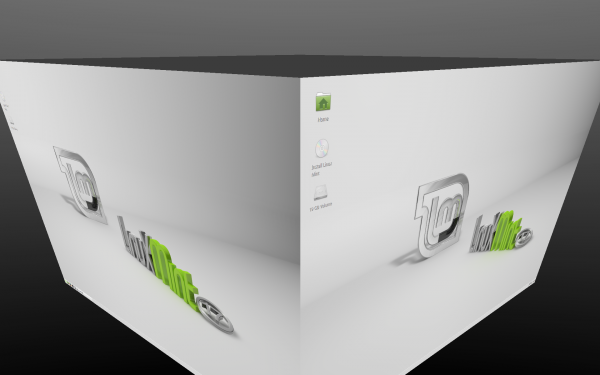
Clem lists the following improvements to Xfce:
- Xfburn received Blu-Ray support
- In the application menu, categories are now placed on the left and react to mouse hover by default (these options are configurable)
- Moving a window towards the edge of the screen now tiles the window by default rather than switching to another workspace
- Quick launchers for Firefox and the terminal were added by default in the Xfce panel
- The panel clock applet is now used by default so you can see the current date by placing your mouse over it

So, if you have an old computer on which you want to run Linux Mint 17.1, I would recommend the Xfce version. With that said, if you have a powerful machine and want to run the distro, there is no reason why you can't use Xfce too. Still, I would suggest giving KDE or Cinnamon a try first.
You can download the operating system here.
Photo Credit: Elnur / Shutterstock
-

Android users, sign up now to beta test a smart deadbolt lock for your home
Publié: janvier 9, 2015, 2:58pm CET par Brian Fagioli

One of my favorite television programs is the Andy Griffith Show. True, it is way before my time, but that is the point; I yearn for a simpler time. From the moment I wake up in the morning until my head hits my pillow, I am on a PC, tablet or smartphone. Quite frankly, I do not know how the entire world doesn't have ulcers and gray hair from all of the stress. Andy Griffith could relax, go fishing or eat a home-cooked meal with Aunt Bee and Opie; foreign concepts to many of us.
While those aforementioned things can still be achieved today, there is something from the show that can't. What, you ask? Leaving the doors of your house unlocked. Sadly, unlike the fictional Mayberry, the world is now a dangerous place; we must lock our doors both when at home and while away. A deadbolt is a great way to secure a door, but the concept is very old school. But what if you could mix the safety of a deadbolt, with the convenience of your Android smartphone or tablet? A new such solution is in the works, and BetaNews readers can apply for an opportunity to beta test it with Betabound by Centercode.
The make and model of this exciting deadbolt must remain secret -- for now. Heck, how it exactly works must stay a mystery too. With that said, it is fun to imagine the possibilities. I foresee lying on my couch and unlocking the door for a wanted guest without getting up off my butt. Laziness aside, think of someone who is bedridden and must let a nurse in for daily help -- this can be a godsend. Also, you could unlock your door for a son or daughter who forgot to bring his or her key to school; no need to leave work!
In order to apply for the beta test opportunity, you must meet the below requirements.
- Must live in the United States
- Must have an Android phone, running version 4.4 KitKat or higher
- Must be at least 24 years old
- Must have an existing deadbolt installed
- Must currently be living in the home that you own
- Must have a minimum household income of $75,000
Sorry iPhone and Windows Phone users, you are going to have to sit this one out!
While the income requirement is a bit lofty, keep in mind that is household income and not individual. In other words, you would use the total income for all working adults residing in the home; not just your own. Hell, throw in little Billy's lemonade stand earnings if it gets you over the hump.
To apply, simply click here. Not everyone will be chosen, so good luck!
Photo Credit: Charles Knowles / Shutterstock
-

Microsoft's Bing helps book-lovers find New York Times best-sellers
Publié: janvier 9, 2015, 2:20am CET par Brian Fagioli

Human beings are bombarded with too many options nowadays. Whenever I hear someone say they are bored, I just want to shake them; we live in an exciting time where there is essentially an infinite amount of multimedia at our fingertips. Between TV, movies, music and books, not a second of your day should be empty.
Unfortunately, the problem with having so many options, is actually narrowing them down to one. Whenever I decide to buy a new book, I fire up my Kindle and explore. You know what happens? I can't decide on what to download! An easy way to stay on top of the most popular and relevant books is to check the New York Times Best Seller List. Today, Microsoft announces that Bing can now help you search for best-sellers.
"If your resolution is to read more, you’re going to love the newest Bing feature: the best-sellers carousel. Search on best-sellers in categories including fiction, non-fiction, even manga, and the New York Times best-sellers list will appear at the top of the page. Books are ranked by The New York Times based on weekly or monthly sales data", says The Bing Team.
The team further explains, "click on individual titles to find out more about each book. We'll refresh the carousel as the best-seller lists change, so come back when you’re ready to add new titles to your reading list".
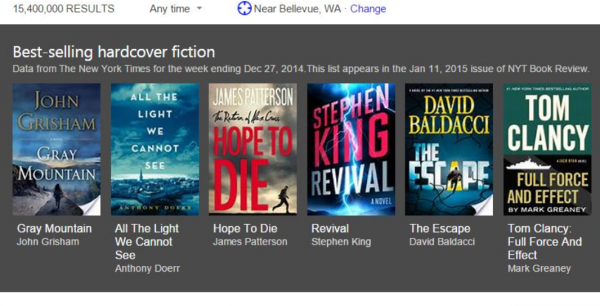
Bing suggests searching for the following terms:
- best-selling fiction
- nonfiction best-sellers
- best-selling kids' books
- current times best business books
True, there are plenty of quality books that never make it to the New York Times Best Seller List; sales do not necessarily equate to quality. With that said, many people just want to read the latest popular books so they can discuss them with friends or family -- there is nothing wrong with that. For them, this new Bing feature is a godsend.
What recent books do you recommend I read? Tell me in the comments.
Photo Credit: refleXtions / Shutterstock
-

Linux Mint 17.1 'Rebecca' KDE Edition is here -- Linux fans download it now!
Publié: janvier 8, 2015, 7:22pm CET par Brian Fagioli

The year 2014 proved wonderful for Linux; however, it was not the fabled 'Year of the Linux Desktop". Quite frankly, that year may never come, but that is OK. The open-source kernel is dominating the mobile space with Android, and that is arguably more important anyway.
Linux Mint in particular shone brightly last year, with wonderful releases and updates. Today, the distribution is continuing that trend in 2015 with the all-new Linux Mint 17.1 'Rebecca' KDE Edition. If you are a fan of KDE, your time is now -- get downloading!
If you aren't familiar with KDE, please know it is much more than a desktop environment. The KDE team explains it is, "an international technology team that creates free and open source software for desktop and portable computing. Among KDE's products are a modern desktop system for Linux and UNIX platforms, comprehensive office productivity and groupware suites and hundreds of software titles in many categories including Internet and web applications, multimedia, entertainment, educational, graphics and software development".
Many Mint users will choose Cinnamon and Mate, as those are the typical desktop environments for the distro. Those are good choices, but KDE offers better customization and features. With that said, some people complain that it has too many options, which can be overwhelming.

If you are interested in KDE, however, you are probably wondering, "why not just use Kubuntu?", and that is a valid question. Both operating systems are great, but Mint's enhancements, such as the awesome Update Manager, make it a far better experience.
Clement Lefebvre lists the following features of the KDE-based release:
- KDE 4.14
- KWallet Integration
- Update Manager
- Login Screen
- System Improvements
- Artwork Improvements
- Other Improvements
- Main Components
- LTS Strategy
So if you are running an older version of Linux Mint KDE, you should almost definitely upgrade if your computer meets the system requirements. Heck, if you are just interested in learning about Linux, you should definitely give this a try; it is a great operating system for both beginners and advanced users alike.
You can download the operating system here.
Photo Credit: Ollyy / Shutterstock
-

Ultimate Ears pairs more than 10 BOOM and MEGABOOM Bluetooth speakers to one device
Publié: janvier 8, 2015, 2:55am CET par Brian Fagioli

Sometimes people do crazy things, without any good reason. Case in point, skydivers. Now, I can understand jumping out of a plane to serve your country in the military, but doing it for fun? Insanity. I once asked a guy why he jumps from planes, and he paused for a moment and said, "because I can". While an answer like that can be frustrating in a discussion or argument, it isn't silly. Actually, doing something for no reason other than the freedom to do so is actually kind of beautiful.
With that said, Ultimate Ears is doing something pretty crazy, and the reason seems to be nothing other than because it can. No, the company is not throwing its awesome speakers out of a plane (that would be dangerous to people below). Actually, the audio company is wirelessly pairing more than 10 of its UE BOOM and MEGABOOM Bluetooth speakers to a single device for simultaneous music playback. Heck, the company claims it is a world record. Before you write it off as a publicity stunt, this functionality is actually being delivered to the two aforementioned BOOM speakers. Yes, consumers will be able to do this eventually too. How cool is that?
"The multi award-winning UE BOOM by Ultimate Ears has helped transform how you experience music out in the world, and today UE announced its next step in evolving the way you enjoy music. Teaming with semiconductor company CSR pIc, UE is delivering enhanced connectivity to its existing and future users, allowing you to connect more than 10 of its popular UE BOOM and/or new UE MEGABOOM speakers together at once. The feature is expected to be available in Summer 2015 and is being demoed this week at the 2015 International CES in Las Vegas", says Ultimate Ears.
Anthony Murray, SVP Business Group for CSR explains, "as an industry pioneer for Bluetooth streaming audio, CSR has been continuously pushing every boundary to deliver high quality wireless audio along with innovative features that can transform the consumer experience. The multi-share speaker technology that we have developed enables consumers to truly unleash their audio in ways never before possible, and we're delighted to collaborate with Ultimate Ears to unveil the demo experience of our technology".

If you already own a UE BOOM or plan to buy a UE BOOM or UE MEGABOOM in the future, you will be able to add this feature in Summer of 2015. Ultimate Ears explains that all you must do is download the iOS or Android app, pair your device with the speaker, and perform a firmware upgrade.
The question is, why would you want to? True, not many people would buy two Bluetooth speakers on their own, let alone more than 10, but maybe a group of friends each own one and wants to have a party. Using this solution, they can pair them all to one source and have a portable dance club wherever they go! Heck, businesses can utilize this for an easy way to transmit audio in a conference room. It beats the heck out of running wires.
If you had more than 10 speakers connected, what song would you play? Gangnam Style? Tell me in the comments.
Photo Credit: PathDoc / Shutterstock
-

Samson announces Meteorite and GoMic Direct USB microphones
Publié: janvier 8, 2015, 1:52am CET par Brian Fagioli

Samson is not a company that everyone is familiar with, but it makes cool audio tech. I became aware of it when I was in the market for a high quality, yet low-cost, USB microphone. You see, the integrated microphones on a lot of computers are horrible, so I felt an investment in a quality model would pay off. Ultimately, I bought Samson's Meteor mic, which not only offers great performance, but is inexpensive and looks really sexy on my desk too.
Today, Samson is announcing two new USB microphones; the Meteorite and GoMic Direct. Continuing in the tradition of the original Meteor mic, these are both beautiful and affordable (each $39.99) .
"Meteorite presents an immediate improvement over your computer's internal microphone, bypassing the computers standard mic capsule and noisy soundcard, in favor of the Meteorite’s studio-quality 14mm capsule and dedicated audio conversion path. Meteorite’s larger, professional capsule provides a smooth, flat frequency response to capture the natural characteristics and dynamics of your voice", says Samson.
The company further explains, "Meteorite mounts to a magnetic base that lets you tilt and swivel the microphone to customize its positioning to your exact preferences. You can even take the microphone off its base and speak directly into it for recording or communicating in crowded noisy environments. Start recording with Meteorite right out of the box. There's no need to install drivers, as the mic can be directly connected to any computer via its integrated USB cable. Also, when combined with the iPad using Apple’s Lightning USB Camera Adapter or Camera Connection Kit (30-pin), the Meteorite is a great tool for recording on the go".

While the Meteorite is more geared for desktop use, the GoMic Direct seems to be a portable affair. Sure, you can use it with a desktop too, but the real purpose is for people on the go. Heck, even the USB port is retractable, protecting it from damage when in your bag.
So, do you need a USB microphone for your computer? Even if you do not create podcasts or vlogs, a quality microphone can improve your communication over services like Skype, Hangouts and FaceTime. The best part? Since they both install as generic USB sound devices, compatibility with Windows, OS X and even Linux is a guarantee.
-

Toshiba unveils first-ever 2.5 inch 3TB HDD -- Laptop and PS4 users, rejoice!
Publié: janvier 7, 2015, 6:17pm CET par Brian Fagioli
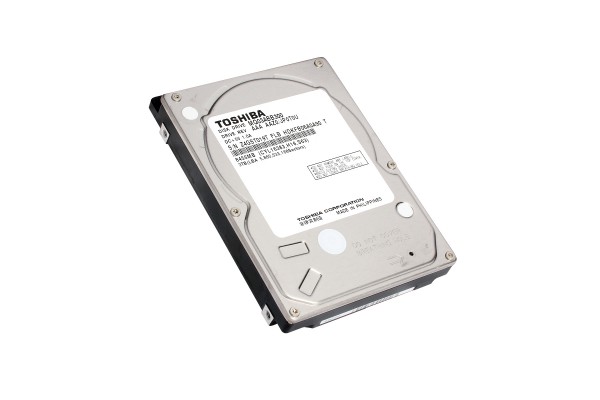
Laptops are incredibly convenient, but not as upgradeable as a traditional desktop. Sure, for some notebook computers, you can change the RAM, storage drive and maybe the Wi-Fi card, but that is pretty much it.
Hard drives in particular are an important upgrade choice, as more storage is often needed for photos and videos. Unfortunately, the 2.5 inch variants for laptops have always trailed the 3.5 inch desktop drives. This is not surprising, as the drives are physically smaller. Today however, Toshiba unveils the world's first 2.5 inch 3TB HDD, delivering breathing room to laptop users. Hell, this should also fit in Sony's PlayStation 4, although a firmware update may be needed to utilize it.
"Utilizing perpendicular magnetic recording (PMR) technology, the MQ03ABB300 is the industry’s first 2.5-inch HDD to achieve 750GB per platter, using a total of 4 platters to achieve storage of 3TB. Suitable for external personal storage devices and space-constrained use cases requiring high storage capacity, the MQ03ABB300 is small in size but large in storage capability. Sample shipments will begin in May", says Toshiba.
The company further explains, "the MQ03ABB300 offers the best in energy consumption efficiency in the 2.5-inch form factor, with lower power consumption and 50 percent larger capacity compared to Toshiba's previous generation 4-platter 2TB MQ01ABB200".
While this should be very popular with laptop and Sony PlayStation 4 users, there are plenty of other uses too. If you have a 2.5 inch USB 3.0 enclosure, this can be transformed into a portable drive too. Also, some people utilize 2.5 inch drives in small servers.
You can buy the drive in May, but the cost is not yet known. With that said, it will probably carry a premium price -- at launch at least.
-

Fresh Prince of Bel-Air? Nope. Toshiba FlashAir III? Yup. Wireless SD Card, y'all!
Publié: janvier 7, 2015, 3:03am CET par Brian Fagioli
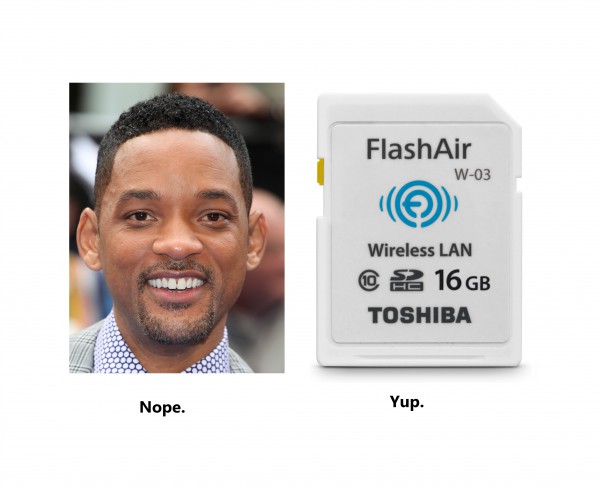
Will Smith is a pretty cool guy. Back in the day -- when I was a kid -- I was a big fan of his rapping with DJ Jazzy Jeff. What really made me a fan of his, however, was the classic TV show, The Fresh Prince of Bel-Air. On the program, Will played a nice young man from a poor neighborhood, who moves to a wealthy neighborhood to avoid a life of crime. It is a very funny show, that is forever cemented in popular culture.
Unfortunately, as cool as Mr. Smith is, I cannot store my digital photos inside of him. Hell, even if the actor contained flash memory, I highly doubt he would also have an integrated wireless LAN access point. Well, move over Mr. Bel-Air; its time for the FlashAir, as in the Toshiba FlashAir III. Yes, this is an SD Card with built-in Wi-Fi. True, it is not really a new concept, but Toshiba's implementation seems elegant.
"The FlashAir III delivers speedy data transfers so users can quickly upload their images and videos. The FlashAir III Wireless SD Card's Internet pass-through feature allows users to access the card and Internet (via your separate wireless router) simultaneously, enabling the ability to upload images in real-time. Using a wireless LAN chip, The FlashAir III Wireless SD Card is accessible to any wireless capable computer, smartphone, or tablet, and can support simultaneous access from up to seven devices. In addition, the built-in Wi-Fi access point also allows for transfers without an Internet connection", says Toshiba.
The company further explains, "the Toshiba FlashAir III Wireless SD Card will be available for purchase in March, 2015 at various retailers, and on toshiba.com/us for $79.99 MSRP for 16GB and $99.99 for 32GB".
Will you buy this snazzy SD card? Tell me in the comments.
Photo Credit: Featureflash / Shutterstock
-

Toshiba declares war on Microsoft Surface Pro 3 with Broadwell-powered Portégé Z20t
Publié: janvier 7, 2015, 1:49am CET par Brian Fagioli

The Surface Pro 3 was the best computer of 2014. My love affair with the hybrid PC is no secret; I'll tell anyone who will listen that I love my precious Microsoft computer. Quite frankly, what isn't there to love about a super-powerful laptop/tablet/desktop that comes with an active stylus? Nothing, that's what; it's friggin' awesome.
While it continues to be my favorite computer, a new year is upon us, and 2015 is already looking very promising for technology. Yes, CES is here and everyone is gushing over the latest doodads and gadgets. While much of the show is noise, Toshiba is making quite the impression this year. Case in point, the Intel Core M powered Portégé Z20t -- arguably a Surface Pro 3 clone -- is quite the beast of a machine. Hell, the fact that it is so reminiscent of Microsoft's computer is a positive; Toshiba is simply building on the successful reference that Satya Nadella and company presented to the world.
"With a 12.5-inch display, the Portégé Z20t, provides the perfect balance between mobility and performance. Built with an extremely light, yet durable magnesium alloy, the tablet weighs only 1.6 pounds3 and when combined with the keyboard dock, just 3.3 pounds. The keyboard dock features a simple hinge mechanism that allows the tablet to be detached with one hand. The attachment mechanism is also reversible, enabling a presentation mode for showing content to a group of people", says Toshiba.
The company further explains, "The Portégé Z20t is powered by Intel Core M processors, which offer the ideal combination of battery life and business-class performance in a single device. With the inclusion of these processors and Toshiba's engineering, the Portégé Z20t is housed in a fanless chassis with a premium, black magnesium alloy finish that operates silently with up to a 9.1-hour battery life rating as a tablet and an unprecedented 17.4-hour battery life rating with the keyboard dock".
Thats not all; Toshiba also says, "the device features the new M.2 SSD interface and can be configured with a with a 128GB or 256GB solid state drive and up to 8GB of on-board LPDDR3 memory for easily multitasking. To ensure a comprehensive tablet experience, the device features a full array of sensors, including ambient light, gyroscope and an e-compass. The device also includes powerful wireless capabilities, including 802.11ac Wi-Fi and Bluetooth v4.0".
Wow, this is a very impressive machine. One of my biggest complaints about the Surface Pro 3 is fan noise. It is hardly loud, but audible, nonetheless. Toshiba's use of the low-wattage mobile Broadwell processor eliminates this issue with a fanless design -- awesome!
Artists, take notice -- Toshiba's digitizer is an honest-to-goodness Wacom variant. Many people -- creative-types mostly -- were disappointed that the Surface Pro 3 has an N-trig model instead.









If you aren't a fan of the Surface's floppy Type Cover, the Portégé Z20t may be for you. You see, for laptop mode, it uses a more traditional and rigid keyboard dock, which will be better for lap-typing. I wouldn't say the design is better than Microsoft's machine; it will be more of a personal preference, weighted by usage cases.
Pricing is actually rather reasonable, starting at $1,399. Keep in mind, that is with the keyboard dock and digitizer. If you want to use it more like a traditional tablet and don't need the digitizer or keyboard, a lesser-expensive model, dubbed "WT20" will come sans those things for $899.








Which do you prefer, Surface Pro 3 or Portégé Z20t? Tell me in the comments.
-

MSI Z97A Gaming 6 motherboard -- world's first with reversible USB 3.1 Type-C
Publié: janvier 6, 2015, 6:34pm CET par Brian Fagioli

As a system builder, I am a sucker for all hardware. What really gets my motor running is when something is the "world's first". Yes, I am an early adopter. What does this mean? I buy unproven new hardware at a premium, just for the glory of having it first. Smart buyers will wait for price drops and bug fixes, but not I!
Today, MSI announces a new motherboard that has a world's first, and quite frankly, it is something the world has been waiting for. Here it is folks, the first-ever motherboard with an integrated reversible USB 3.1 Type-C port! This is definitely something that will have early adopters drooling.
"The new MSI Z97A GAMING 6 motherboard is the world's first motherboard to feature USB Type-C connectivity. The USB Type-C connector is the future in connectivity and allows for easy connecting of next generation USB through an easy to use connector. With this connector you can blindly connect any device because it allows for upside down plugging in of cables. No longer struggle to connect your devices at the back of your PC with MSI and USB Type-C".
Huzzah! Finally, one of the biggest pain points for computer nerds is about to die a slow death. As I am sure you have experienced, the rectangular nature of USB makes it hard to know which way is up when inserting a connector into a port; USB 3.1 Type-C finally ends the madness. Sure, we've known that the reversible connector was coming, but to see it on an actual consumer motherboard is enough to bring a tear to my eye!
Sadly, MSI isn't too forthcoming on the other features of the board (or the price), but based on appearances, it looks like a beauty, with plenty of options. It should make it a smart buy for a new build if priced correctly.
-

Ultimate Ears announces next-generation UE MEGABOOM Bluetooth speaker
Publié: janvier 6, 2015, 2:59am CET par Brian Fagioli

Many years ago, bringing a stereo to the beach or the park was quite the ordeal. First, the boombox was large and usually took C or D batteries. Not only were those batteries expensive, but heavy too. Ultimately, many people would simply forgo bringing such a music device.
Fast-forward to today, and you have a virtual smorgasbord of small Bluetooth speakers -- with rechargeable batteries -- making portability a breeze. Hell, you can charge many of them in the car on your way! Ultimate Ears is one of my favorite manufacturers for portable Bluetooth speakers; the UE BOOM and MINI BOOM are built like tanks and offer impressive audio quality. Today however, the company announces the next generation of the "BOOM" family, the all-new UE MEGABOOM! It's time to party harder, baby! Woo!
"Similar to UE's first mobile speaker, UE BOOM, the next-generation UE MEGABOOM blasts freakishly amazing 360-degree sound with heart-pounding bass. With a waterproof -- IPX7 certified -- and stain-resistant acoustic skin, and a durable grab-and-go design, UE MEGABOOM makes your musical adventures both awesome and easy. Plus, UE MEGABOOM weighs less than two pounds, features a 20-hour rechargeable battery life and 100-foot wireless Bluetooth range, so you can keep the party going anywhere. You can also wirelessly Double Up with a second UE MEGABOOM, or UE BOOM, for twice the beats", says Ultimate Ears.
Rory Dooley, GM, Ultimate Ears explains, "people want their music wherever they go, and to be part of everything they do. That's why we designed UE MEGABOOM to be strong enough to withstand your life and your adventures, and allow you to share the magic of music wherever you go".



The company lists the following specs and features:
- Pair up to 8 Bluetooth enabled source devices -- Connect up to two source devices at the same time.
- Wirelessly play (stream) to 2 UE MEGABOOMs from one source.
- Mobile range of play is up to 30m (100 ft).
- NFC (passive) enabled -- (works with active NFC enabled source devices Android Jellybean and higher).
- Maximum Sound Level: 90dBA
- Frequency Range: 65Hz - 20kHz
- Drivers: Two 2 inch drivers and two 2 inch x 4 inch Passive Radiators
- Rechargeable Lithium-Ion Battery for up to 20 hours of battery life between Micro USB charges.
The MEGABOOM is available now for $299. The question becomes, is louder sound worth the extra $100 over the normal UE BOOM ($199)? Honestly? Hells to the yeah! If you spend a lot of time listening to music when hanging out with friends, the extra money is probably worth it. With that said, I would recommend comparing both speakers; if the less-powerful $199 UE BOOM meets your needs, it may not make sense to go the MEGA route. Quite frankly, you cant go wrong with any of the company's speakers.
-

HP announces inexpensive Stream and Pavilion Mini Desktops -- total cuteness!
Publié: janvier 5, 2015, 6:48pm CET par Brian Fagioli

As technology excels, hardware seems to shrink. With the exception of smartphones and televisions, smaller is better. Quite frankly, even though the economy is improving, many people are still hurting. As more and more people share residences, available office space in a home is becoming scarce. Many people no longer have room for a monstrous desktop tower.
HP is a great company, with a rich history and today it is addressing both space and money constraints, with two new tiny desktops -- the Stream and Pavilion Mini Desktops. Unlike limited Chromeboxes, these are full-fledged Windows machines that can do things like run full Microsoft Office and utilize optical drives. Hell, they are low-wattage with a max of 45 watts, so they may even lower your electric bill.
"At only 2.06 inches in height and weighing just 1.6 lbs., the HP Pavilion Mini Desktop can fit in the palm of a hand. It maximizes productivity enabled by Windows 8.1 and supports processors up to Intel Core i3. Customers can store and connect to more videos and photos with up to 1 TB storage and up to 8 GB of expandable memory. Consumers can also immerse themselves in casual gaming and entertainment using the dual display support with DisplayPort and HDMI compatible ports, giving them the ability to stream and access content on multiple screens, including TV with Quad HD support", says HP.
The company further explains, "the HP Stream Mini Desktop comes with value-added services including 32 GB solid-state drive (SSD) for speed and reliability, 200 GB of Microsoft OneDrive Storage for two years, and a $25 gift card for the Windows Store to purchase apps, Xbox games, music and more. The HP Stream Mini Desktop comes in a vibrant Cobalt Blue to match the stunning colors offered in the HP Stream family".
The company lists the starting prices below. It will become available directly from HP on January 14, and see greater availability on February 8.
- The HP Pavilion Mini Desktop starting price of $319.99 includes Intel Pentium 3558U processor, 4 GB RAM and a 500 GB Hard Disk Drive (HDD).
- The HP Stream Mini Desktop starting price of $179.99 includes Intel Celeron 2957U processor, 2 GB RAM and a 32 GB SSD.
While the blue-colored Stream Mini is a bit under-powered for my liking, it is an absolutely brilliant upgrade for someone clinging on to a very old PC. If you know someone with an old XP machine, this is definitely designed for them. How can you go wrong at this price?
The real gem, in my opinion, is the white Pavilion Mini. Advanced computer users can get a lot of value out of the base model, as it is quite capable. With that said, for those of you looking to get a power boost, I would advise replacing the 500GB HDD with an inexpensive SSD. You can always re-purpose the HDD with a USB 3.0 enclosure for around $20.
Linux users in particular should take a look at both models; a lightweight distro can transform these into wonderful little boxes. In particular, I look forward to seeing how Fedora 21 Xfce runs on the Stream Mini.
Are you as excited about these cutie patootie PCs as me? Tell me in the comments.
-

Sorry Google Chrome, you are too bloated -- I am leaving you for Firefox
Publié: janvier 5, 2015, 1:17pm CET par Brian Fagioli

Google Chrome and I had a really great thing going. It is available for most operating systems (not Windows Phone, sadly) and allows me to easily sync my activity across systems. Whenever I install Windows or a new Linux distribution, the first thing I would do is install Chrome. True, Chrome is not entirely open source, and using it is a major faux pas for many Linux users, but I didn't care -- open source be damned, I wanted the ease of use. Not to mention, Google Chrome is technically the only way to get a modern version of Adobe flash working on Linux, thanks to its pepper flash implementation (damn you Adobe, for ending Linux development).
Unfortunately, Google's browser has been putting on some weight lately; hey, I'm a fat guy, I didn't mind too much at first, but things have gotten out of hand. Chrome eats through RAM like a termite at a lumber factory. Sure, RAM is relatively cheap, but not everyone wants to upgrade so a web browser can perform better. Hell, Chrome OS even runs like ass with less than 4GB of memory, and that is unacceptable. System resources are not the only way it is bloated, though. Instead, I am going back to my old girlfriend, Firefox. Mozilla's browser isn't perfect, but it better meets my needs right now.
If you haven't tried Firefox in a while, you should definitely revisit it; all of your favorite plugins are here. Plus, the user interface is clean, it starts quickly and best of all, it has sync. Yes, just like Google's browser, you can log in with a username and password to have your history and login credentials populate. This is wonderful when working between a traditional Linux distribution, Windows and Android.
Even something simple like the search box is wonderful, offering a clean way to select multiple engines.
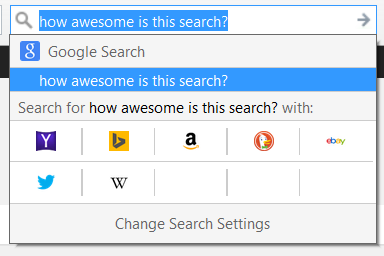
When I said I was leaving Chrome, I did not just mean on the desktop; I am using it on Android too. The fluidity of Firefox on Android is a pleasant surprise, as scrolling is a better experience than Chrome. My favorite feature, however, is that the address bar will show a little Android icon when an associated app is available. For example, if I go to Instagram in Firefox, I can tap on the icon to launch the app. I like this approach, as opposed to having the app auto-launch. This puts the choice in the users' hands.
The unfortunate "weak link", is iOS; iPhone and iPad users have no way to use Firefox on their computers. This is not a huge deal for me, as I mostly use my iPad Air to test things and play the spectacular Crossy Road; otherwise I am on the awesome Nexus 9. The good news is Mozilla is bringing its browser to iOS. The bad news? It will have to use Webkit, as Apple does not allow other engines in its environment. What does this mean? You will be able to take advantage of Firefox sync, but it will be a semi-bastardized version of the browser.
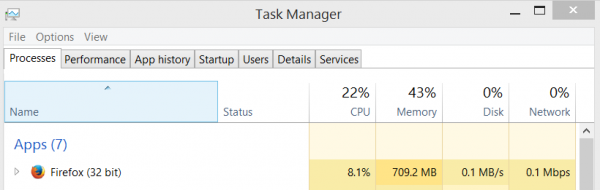
When it comes to RAM use on the desktop, Firefox is hardly a nibbler; it too consumes too much memory. As you can see above, 700+MB is still a lot. When I say "bloat", however, I mean more than just Chrome's system resources; I am referring to the ideology and experience too. Mozilla's browser uses less processes in Windows. This is a controversial thing, however, as there is a method to Chrome's madness. You see, Chrome opens every tab and extension as a process, and ultimately litters the process list in Task manager. This is arguably both good and bad.
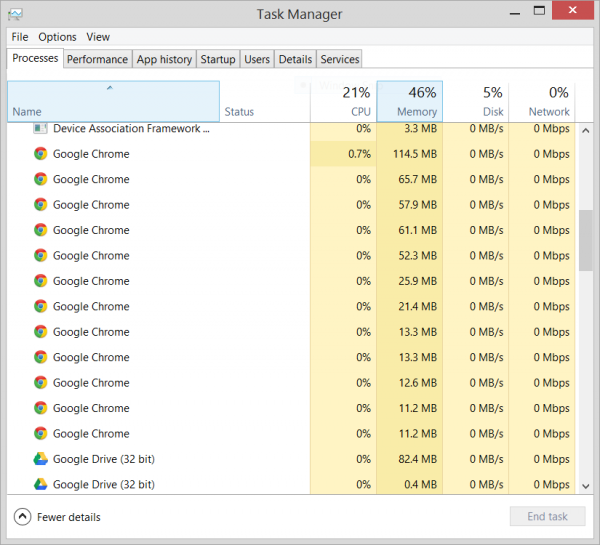
How is it good? Well, in theory, if one tab or extension happens to crash, it does not take down the entire browser, but instead just that tab. From a stability standpoint, this make sense.
So, how is it bad? Well, if you want to see Chrome's CPU and memory usage, you would have to add up all the running processes, which is poor from an admin standpoint. This can also hide the true usage from the user.
What really drives me nuts about Chrome, however, is its wants to run all the time. When you install it, it defaults to running in the background. Again, there is a method to this madness, as Google uses Chrome as a software platform. For example, to take advantage of the Hangouts extension and have people reach you without being active in a browser window, Chrome must be running just for that alone. It's a bit absurd to have a web browser running in the background, eating up resources, just to run an extension for chat or something similar.
So, as a heavy Hangouts user, what will I do? I am turning back to an old lightweight program, Pidgin. Yes, the classic open source multi-chat program works great with Hangouts (Google Talk). Quite frankly, the UI is far better and is a much better experience than Google's boring web-based offering.
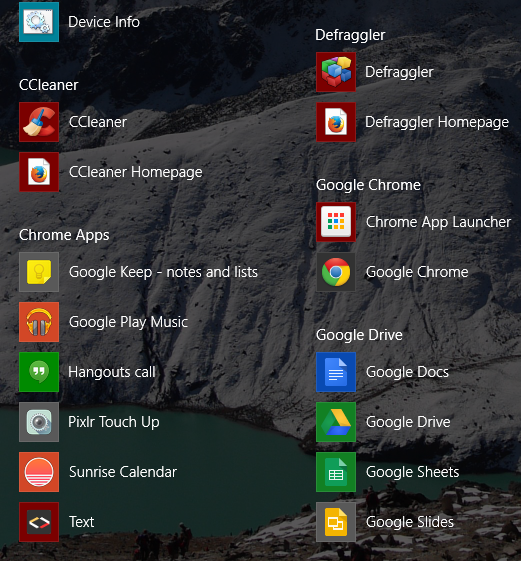
Another annoyance is that Chrome's web app shortcuts get installed on both Windows and Linux next to traditional apps. As you can see above, Pixlr Touch Up, which I only use on my Chromebook, is now littering my Windows install. This happens in Fedora, with GNOME 3 too. Why can't a web browser just be a web browser? Trying to be a software platform is what ultimately leads to me calling Chrome "bloated".
With all of this said, I am not leaving Chrome entirely or forever. I will continue to use the browser on my Chromebook as it cannot run any other browser (ya hear that, EU?). I will also use it on my iPad since Firefox is not yet available for iOS. I am only waving goodbye to Google's browser on Windows, Android and Linux -- for now.
Will I return to Chrome on those platforms? Maybe, I don't hate the browser and I expect it to improve. For now, however, I am happy with a dependable open source browser called Firefox. It is simply a web browser and I like that.
Photo Credit: Obla4ko / Shutterstock
-

Live from CES 2015: Watch the NVIDIA press conference here!
Publié: janvier 5, 2015, 3:52am CET par Brian Fagioli

Video cards can serve many needs, so it is natural that they come in varying prices and features. Some people just need a basic card because their motherboard does not have integrated video. Others want a mid-range card for casual gaming or watching HD video. There is still yet another subset of consumers that are hardcore gamers and want the most powerful card -- money is no object. For these people, it is important to pay close attention to information from both NVIDIA and AMD so they can be on the forefront of the latest gaming hardware.
Today, gamers had better take notice, as NVIDIA will be making some announcements at 8PM pacific (that's 11PM for my fellow East Coasters). Even though CES has not officially started, NVIDIA is already in Las Vegas and is calling this its "CES Press Event". The big question is, what will the company announce? Mid-range buyers (such as myself) are hopeful for an official GeForce GTX 960 release date, but I am sure we will hear much more than that. Don't forget, the company is more than just video cards; could we see a Tegra announcement? A new Shield device? Be sure to watch the live stream below and find out!
NVIDIA CES 2015 Press Conference
Photo Credit: Aaron Amat / Shutterstock
-

Magic mirror, on the wall, LaCie's 'Mirror' Portable Hard Drive is sexiest of them all
Publié: janvier 5, 2015, 1:50am CET par Brian Fagioli

In the story of Snow White, there is an aging, evil queen that is totally jealous of the sexier title character, and thus wants to murder her. So basically, Ms. White runs into the woods, hooks up with some little people, and ultimately falls in love with a sexy prince guy. The end. Why did I tell this story? Oh yes, the magic mirror! Everything I just told you is pointless, other than to say that in the story, the queen had an enchanted mirror.
Speaking of mirrors, LaCie today announces a new portable hard drive by the name of "Mirror". Why? You guessed it; it serves as a mirror. Yes, most of the USB 3.0 hard drive body is Corning Gorilla Glass, which makes it reflective. Crazy, but totally sexy too! How do you not want this on your desk?
"This unique device is at once both a functional 1TB hard drive and a striking piece of decor. The LaCie Mirror hard drive will adorn any desktop as it sits in its base made of a single piece of ebony wood from Makassar. This new signature piece for LaCie has been designed in collaboration with the acclaimed French designer, Pauline Deltour", says LaCie.
The manufacturer further explains, "to make the product more durable, LaCie used Corning Gorilla Glass 3 with Native Damage Resistance (NDR). The glass is chemically strengthened and atomically configured to better survive the real–world events that most commonly cause glass failure. This glass enables improved damage resistance and toughness by helping to prevent the deep chips and scratches that cause glass to break".
In other words, while the glass body makes the beautiful device a part of your decor, it is not simply form over function. The strengthened glass should prove durable for a home backup device. With that said, I would not suggest such a drive for portability; a more rugged design should serve you better.


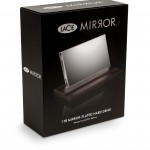





The LaCie Mirror will be available later this month for a staggering $279.99. Keep in mind, a 1TB 2.5 inch HDD should cost under $100, so you are paying quite the premium for the fancy case. Keep in mind though, as I have learned from watching Pawn Stars, paying a lot for art is not such a crazy concept.
The designer, Pauline Deltour explains of her art, "the LaCie Mirror, propped up on its ebony wood display stand, is captivating on a desk or anywhere in the home. The intense ebony color contrasts sublimely with the LaCie Mirror's silver facets".
Silver facets? Oh my. Will you buy this drive? Tell me in the comments.
-

Add Bluetooth or Apple Lightning support to your car with new Griffin iTrip accessories
Publié: janvier 4, 2015, 9:04pm CET par Brian Fagioli

Sure, I'm a pretty high-tech guy who loves his gadgets and toys; however, I am also extremely frugal. Don't get me wrong, I am willing to spend money for quality, but I believe the old adage that a fool and his money are easily parted. Case in point, when I went new car shopping a few years back, I had a number in my head that I did not want my monthly payment to exceed. Once at the Ford dealership, I found a car that fit my budget, but it did not have any cool tech features. The little car has no Bluetooth support, no steering wheel audio controls, no navigation. It did, however, have Sirius Satellite radio, which I needed for Howard Stern, but I digress.
Long story short, I connect my Nexus 6 to my car stereo using an Aux cable with the headphone jack, like a total loser. Day after day, I pine away for a Bluetooth connection for my ride. Well, the concept of adding such a connection to a car is not new, but today, Griffin announces an elegant solution for a dilemma such as mine. Hell, for you Apple folks who want to charge and play through a lightning connection, the company has you covered too.
"Griffin is offering iTrip AUX Bluetooth, which adds Bluetooth capability to any AUX-equipped car stereo. Simply plug iTrip AUX Bluetooth into the car's power outlet, and then into the car's AUX-in port with the included 2 AUX cable. Using the most advanced AAC and aptX audio codecs, iTrip AUX Bluetooth streams the cleanest, best-quality audio wirelessly from any Bluetooth-enabled smartphone or tablet, through the AUX-in port to the car stereo. Setup is quick and easy; users pair their Bluetooth device once, and the device is automatically recognized each time the user enters the car", says Griffin".

The accessory manufacturer further explains, "as another connection option, iTrip AUX AutoPilot features an all-in-one design that plugs into the car's accessory outlet for fast 12 watt charging to iOS devices. As it charges, the direct connection through the device's Lightning connector takes the high quality digital audio output from the user's iOS device, converts it into cleanest-possible, noise-free analog audio, and delivers it to the car stereo through its AUX-in port. And to help drivers stay safe, iTrip AUX AutoPilot features fingertip playback controls at the dashboard accessory plug, so they can keep their eyes on the road".
Both of these accessories retail for $49.99 and are available at griffintechnology.com. The cost is a bit on the pricey side, compared to similar solutions on the market. With that said, Griffin has been making quality accessories for quite some time, and in my experience its products last while others may not. In the grand scheme of things, fifty bucks is a small price to pay compared to the dealership cost, and ultimately you can take these in and out of multiple cars when necessary.
My only beef is with the iTrip AUX Bluetooth, as I wish it too had media controls like its AutoPilot cousin. After all, if someone has a car without Bluetooth, they probably don't have steering wheel controls either. I would love the ability to pause and skip tracks from my lighter plug, but c'est la vie.
How do you connect your smartphone to your car for music playback? Tell me in the comments.
-

Acer's H7550ST Projector brings Google's Chromecast to the enterprise and classroom
Publié: janvier 3, 2015, 5:00pm CET par Brian Fagioli

When Google released the $35 Chromecast, it became wildly popular. While it was initially a very limited device, the low price made it attractive anyway. Many early adopters saw the potential of the dongle; if developers embraced it, it could be an insane value. Well, that is exactly what happened, as it now has a plethora of uses in the home.
While home-use is all well and good, why can't the technology also work in the enterprise? If you have ever worked in a corporate setting, connecting a projector to a computer or device is a challenging affair for many. People get confused by the cables, which port to use and ultimately, how to make Windows transmit to the projector. Acer has announced the H7550ST Projector, with the worlds-first internal Chromecast compatibility!
"The new Acer H7550ST projects clear and wide images of up to 100 inches diagonally from as little as 4.9 feet (1.5M) from the screen thanks to short-throw technology, a high 3,000 lumens brightness and a native 16:9 aspect ratio. Due to its ability to project a large picture from a short distance, it’s perfect for consumers who will be using the projector from the comfort of home for enjoying movies, games and karaoke, even within smaller rooms. It’s also a great option for educators for projecting lessons in the classroom", says Acer.
The manufacturer further explains, "for added convenience, a hidden adapter enables data to be transferred and projected wirelessly from a smartphone, PC or Chromebook leveraging user's own Chromecast, an Acer MWA3 MHL dongle or Acer WirelessHD, which delivers 60Hz Full HD 3D movies without having to change settings when used with a HDMI cable connected to a media player. The unique hidden design of the adapter furthers data security, while maintaining the projector's clean look and feel and reducing the possibility of it being lost".
In other words, Chromecast support is not baked in, and it does not come with the dongle. Instead, there is an internal compartment where a Chromecast can be installed and hidden. This way, the clean look of the projector is maintained and the dongle is hidden from sticky fingers. When used in a classroom setting in particular, a Chromecast jutting off the back of a projector is just begging to be stolen. Could naughty kids steal open it up and steal it? Sure, but as they say, "out of sight, out of mind".
In a business setting, this projector, when coupled with a Chromecast, could make sharing PowerPoint Presentations and training videos far easier than ever before. Best of all? No wires by which to get confused!






Of course, besides the education and business worlds, the 1080p projector can be used in a home too. While most homes utilize traditional televisions, I've seen many families utilize a projector in a self-made movie screening room. While many will connect it to an external audio output for such uses, Acer also touts the audio capability, including built in Bluetooth support.
"Two built in 10W speakers provide powerful sound, eliminating the need for external speakers. Deepening the audio impact, built-in DTS Sound increases loudness without escalating distortion, while improving bass performance and vocal clarity. In addition, Acer True Harmony, a customized equalizer, fine-tunes and optimizes the frequency balance to deepen the impact of movies, games and music with enhanced bass and multidimensional sound", says Acer.
The H7550ST Projector will be available in March for both $999 and €999 -- sorry Europeans, that hardly seems fair!
-

Acer announces world's-first 15.6 inch Chromebook, adds touch to 13 inch model
Publié: janvier 3, 2015, 4:59pm CET par Brian Fagioli

Chromebooks are limited machines, but they have their place. Quite frankly, I use one almost daily for writing in my car. They are lightweight, and for the most part, inexpensive, so I do not worry too much if it gets dinged up or lost. My biggest complaint about these computers, however, is that many manufacturers seem to think Chromebooks are only about being low cost, and that is simply not the case. You see, some people like laptops with Chrome OS not for their price, but for their simplicity and ease of use. Those people may want a mid-range Chromebook and not some chintzy turd.
Acer has been a big proponent of the Chromebook movement and their offerings have been a good mix of quality and value. Today, the manufacturer announces the worlds-first 15.6 inch Chromebook. While that is exciting on its own, there is even more news -- it can have an optional Broadwell processor!
"The Acer Chromebook 15 delivers the performance today’s consumers demand with several processor options based on Intel 5th Gen Core micro-architecture. The Chromebook 15 will be available with either a 5th Generation Intel Core i3 or next generation Intel Celeron processor to deliver fast performance and multi-tasking for apps and online games. The new state-of-the art processor pairs with a solid state drive (SSD) for fast saving and accessing of data", says Acer.
The manufacturer further explains, "the Acer Chromebook 15 keeps customers in touch with up to three times faster wireless connectivity via fast MIMO 2x2Wifi 802.11ac. Also, customers can connect other peripherals to it via Bluetooth 4.0, the USB 3.0 port, USB 2.0 port and HDMI port. The SD card reader enables a way to access and transfer files".
All of these features are packed into a beautiful white chassis, that looks classy, albeit a bit plasticy. My favorite feature, however, is the stereo speakers, located on each side of the keyboard. This should equate to some nice audio, in comparison to competitors that put them on the sides or bottom.










To confuse things a bit, there will be multiple configurations available, such as a 16GB or 32 GB SSD, 1080p or 1366x768 display, and 2GB or 4GB of RAM. While the SSD isn't too important on a Chromebook, I urge consumers to opt for the 4GB model; 2GB is simply not enough for a satisfying experience.
Another hard decision will be the processor. Do you choose the 5th generation Core i3 or Core i5? Should you choose the Celeron? Believe it or not, this is less important than RAM, as all 3 processors should handle Chrome OS just fine. With that said, if you plan to dual-boot with a traditional Linux-distribution, such as Ubuntu, and do some more serious computing, the i5 will probably do you better.
The exact release date of the Chromebook 15 is not yet known, but pricing will start at $249 in the United States.






In addition to this new 15.6 inch model, Acer is also refreshing its 13 inch model with an optional touchscreen panel. The company explains, "the Acer Chromebook 13 is now available with a touchscreen, so customers can seamlessly surf, play, edit and more with an intuitive finger swipe. The new Acer Chromebook 13 touchscreen models will be available this month starting at $329.99 in the U.S. and €329 in EMEA".
Will you buy either of these new Chromebooks? Tell me in the comments.
-

Acer Revo One RL85 -- An impossibly small PC with an Apple-esque design
Publié: janvier 3, 2015, 4:59pm CET par Brian Fagioli

Late last year, my desktop PC died. It was tragic for me, as I loved it very much. I was pretty much its father, as I built it piece by piece. Somehow most of the components fried, including the motherboard, graphics card, etc., so I salvaged some working parts and trashed the rest. Luckily, my Surface Pro 3 saved the day. What was my mobile PC, became a great desktop when connected to the official docking station. It is a great solution.
With that said, I still like having a more traditional PC on hand for tinkering purposes, such as adding SATA hard drives and such. I've had my eye on the Intel NUC PCs for a while, but they are in desperate need for a refresh (I expect that to happen soon, though). Today however, Acer announces a computer that makes my heart aflutter -- the Revo One. Not only is it compact like a NUC, but the design is futuristic and cute as hell. The second I saw it, I knew I had to have one, and I bet you will feel the same. Sadly, you and I probably can't have it. Sigh...
"The Revo One was conceived to be the home entertainment hub powered by Intel Core i3 or i5 processors. It supports dual displays (HDMI and Mini DisplayPort) Ultra HD (3840x2160) 4K2K video output, which provides four times the resolution of Full HD (1080p), as well as 7.1 channels for audio output, ensuring a rich, lifelike cinematic experience. The Revo One is truly ideal for watching TV shows, movies or photo slideshows. It features three HDD storage slots, each one capable of containing up to 2TB. If that were still not enough space, the Revo One also boasts two easily expandable SATA ports for up to 6TB and supporting RAID 0/1/5i to store big data worry-free. Thanks to AC Protocol, the Wi-Fi connection provides fast wireless capability, which is up to five times faster than on traditional BGN-powered PC's", says Acer.






The manufacturer further explains, "on the top surface, Revo One features an SD card port marked for easy access as well as four LED smart indicators, which light up to indicate the status of the LAN and hard drive at a glance. On the back all other ports, including two USB 2.0, two USB 3.0, HDMI and mini DisplayPort, as well as a secure latch that can be unlocked simply using a pen, enabling users to open it. Underneath, users will find everything they need for storage hot swap to change or replace hard drives".






This is the part that gets me right in the feels -- it is a Europe exclusive and is not currently scheduled to come to North America. To quote Darth Vader, "Nooooooooooo!"
Seriously, I have no idea why this is not coming to the USA, as I think it could be a hit. For those of you in Europe however, you can buy it later this month starting at a very reasonable €269.
Are you as angry as I am that this will not be coming to America? Sound off in the comments.
-

Meet the VERSABALL Beer Pong Robot -- are human players now obsolete?
Publié: janvier 2, 2015, 6:59pm CET par Brian Fagioli

I don't drink alcohol now, but I did many years ago in high school and college. For whatever reason, both young and older adults like to enhance their drinking with games. Quite frankly, drinking can be dangerous, and lead to foolish decisions, so making it into a competitive sport is probably not a great idea, regardless of how fun it is.
Beer pong is probably the most popular drinking-based game, and I can understand the allure. Your goal is to throw ping pong balls into cups of beer, in an attempt to get drunk. Believe it or not, there are even professional players that earn real money at tournaments. Today, the entire beer pong community has been rocked; this year at CES a robot called VERSABALL will be challenging humans in the game. Are human competitors in danger?
"On January 6th at 3 PM PST Empire Robotics in conjunction with BPONG.COM, the leading organization for professional beer pong and organizers of The World Series of Beer Pong, will hold a beer pong competition between VERSABALL and the newly crowned winners of BPONG’s The World Series of Beer Pong. The two groups will face off in a man versus machine showdown", says Empire Robotics.
The company further says, "the game demonstrates the VERSABALL's ability to handle delicate objects and produce precise grip and release performance to consistently shoot the ping pong ball seven feet into a small plastic cup. This performance results from years of research and development in jamming technology, the foundation for all of Empire Robotics' products".
While the demo is all in good fun, it also highlights some rather neat technology. As you can see in the below video, the robot can pick up and throw the little balls with amazing accuracy. Human players, may find it difficult to beat this new robotic challenger. Hell, this may even put some professional players out of work!
Photo Credit: Guzel Studio / Shutterstock
-

Sports fans, go crazy! WatchESPN now available for Windows Phone
Publié: décembre 30, 2014, 7:03pm CET par Brian Fagioli

The older I get, the more interested in sports I become. I suppose as my own dreams fade away, I can live vicariously through the athletes on the TV. Though I can appreciate all sports, I am mostly a fan of baseball, basketball and football -- sometimes hockey. While most of the world likes soccer, we Americans, for a large part, ignore it, despite the media trying to force it down our throats.
Unfortunately, watching sports often conflicts with real life. Case in point, the NFL is primarily a Sunday-affair, and my family usually has other plans for me that day. While I always side with living my own life over watching someone else play sports on TV, I never abandon it altogether. You see, I track sports scores and watch plays on my smartphone. Today, Microsoft announces that WatchESPN is available for Windows Phone.
"Sports fans toting Windows Phones rejoice -- the WatchESPN app is now available for Windows Phone 8.1! Download the WatchESPN app for free from the Windows Phone Store, then use your TV provider login and password to watch live games and studio shows with 24/7 access to ESPN, ESPN2, ESPN3, ESPNU, ESPNEWS and ESPN Deportes. You can also watch on-demand clips of the latest news and highlights", says Microsoft.
The company further explains, "WatchESPN is also available in the Windows Store for Windows 8.1 PCs and Tablets. And for up-to-the-minute sports scores, news, and analysis, don’t forget The ESPN App for Windows and the ESPN Hub for Windows Phone".
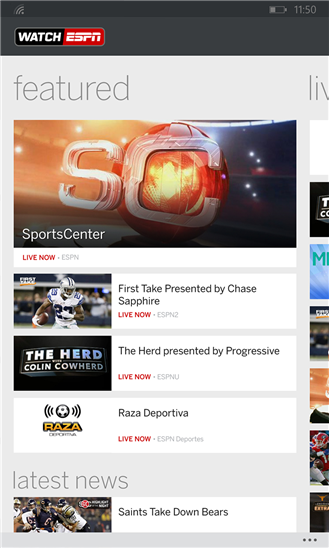 To watch live action, you must be a customer of one of the following providers:
To watch live action, you must be a customer of one of the following providers:- AT&T U-verse
- Bright House Networks
- Charter
- Comcast XFINITY
- Cox
- DISH
- Google Fiber
- Midcontinent Communications
- Optimum
- Time Warner Cable
- Verizon FiOS TV
Windows Phone users can get the app here. Sadly, it is a USA-only affair, but that is to be expected. Unfortunately, Windows Phone's popularity seems to be more prevalent outside of North America, nowadays.
Tell me how you like the app in the comments below.
Photo Credit: Serdar Tibet/ Shutterstock
-

My favorite tech products of 2014 [Brian]
Publié: décembre 30, 2014, 1:09pm CET par Brian Fagioli

Well folks, 2014 is almost in the books, and we will soon be in 2015. Outside of tech, the world has been rather crazy; there have been tragic deaths, natural disasters and further division among US citizens. Sadly, the tech world got pulled into the major news with various hacking scandals -- Home Depot customer information was breached, Sony Pictures was brought to its knees and Hollywood celebrities had their naked photos leaked. In other words, there have been many negative things in both tech and non-tech news.
Luckily, not all is bad; the tech community has seen many great devices and software released too. As is customary for late-December, many tech-writers, such as yours truly, begin compiling lists of the best tech of the year. Well, "best" is subjective, I realize that, so instead, I am offering my favorite tech of 2014. Maybe your list is different; my colleague's lists are. Variety is the spice of life however, so please tell me if you agree or disagree with my choices.

Surface Pro 3: While my list is not in any particular order, the Surface Pro 3 is the most important device of 2014 for me. The big selling point for the Surface is that it is a jack of all trades -- it can be a tablet or laptop. For me however, it is a desktop too. You see, I have purchased the official dock, and connected it to a monitor, Blu-ray burner, 4TB HDD, mouse, keyboard and speakers.
Featuring a core i3, i5 or i7 CPU, all models are very fast and pricing starts at a very reasonable $799. While the optional keyboard accessory completes the package, it is not required. Quite frankly, if you plan on using it mostly in your home as a tablet, any USB keyboard will do for when you do want to heavy typing. Believe it or not, the on-screen keyboard is quite good too, besting both the Android and iOS stock experiences.
Microsoft's Surface Pro 3 is a work of art, and I highly recommend going to a local Best Buy or Microsoft Store to try one out. Warning: you may just leave with one!
AMD AM1 platform: As great as the Surface Pro 3 is, I sometimes have a need to test traditional hardware, such as PCI cards, or SATA-based SSDs. For this, my test system is based on AMD's AM1 platform. What makes this solution so amazing, is its cost. You see, for under $99, you can buy a motherboard and socketable quad-core processor. Yes, the APU (CPU+GPU) is removable and upgradeable.
Believe it or not, it runs both Windows 8.1 and modern Linux-based operating systems like a champ. Sure, it is not as fast as more expensive computers, but it is more than enough for the average home user. Hell, the AMD Athlon 5350 I have can even output 4K! Best of all? The processors have a max TDP of 25 watts, making it insanely efficient, which will save you money on your electric bill.
Nexus 6: All flagship Android smartphones are wonderful. Whether you pick up an LG G3, Samsung Galaxy Note 4 or HTC One (M8), you really cant go wrong. However, one phone stands out as best -- Google's Nexus 6, manufactured by Motorola.
The phone is very powerful, sporting the very modern Snapdragon 805 processor. The camera is the best yet for a Nexus and 4K video recording is on board. Wireless charging fans will love the included Qi compatibility.
The best part of a Nexus device is the tinkering factor, though. You can easily unlock the bootloader, achieve root and flash both custom ROMs and kernels. What does this mean? You can customize the phone to your liking, and you do not have to wait for updates.
Kindle Voyage: A traditional tablet can serve as an e-reader, but the LCD screen can be rough on your eyes. If you do a lot of reading, you would be much better served by an e-ink based reader. While there are a fair amount of makes and models to choose from, Amazon remains the king, with its venerable Kindle line.
Year after year, the company churns out remarkable e-readers, and 2014 is no exception. The Kindle Voyage is the company's best e-ink reader yet, featuring a gorgeous screen and improved battery life. Best of all, Prime members get access to the Lending Library, and a free monthly early-release book. In other words, light readers who aren't picky can get by without ever buying a book.

Grace Digital aptX Bluetooth Speakers: Music is a a big part of my life. The problem is, I am a grown-up now, and I don't have room or finances to invest in a proper stereo system. While my days of buying high-end receivers are long-gone, I still crave a quality listening experience when using my computer. Sadly, while many companies claim great sound quality, not many deliver.
Grace Digital blew me away however, with its aptX Bluetooth speakers. This 2.0 speaker setup offers both wireless and wired connections, which is greatly appreciated. These are hands-down the best Bluetooth audio speakers I have ever listened to. With that said, I almost never use them wirelessly. No, I instead have them connected to my Surface Pro 3 Docking Station with a wire.
The results are breathtaking, as the sound is very well balanced, including the bass. Many modern speaker solutions are too bass-heavy; not so here. While other speakers have family members yelling at me to turn down the bass, Grace Digital's offering keeps my family at bay. In fact, I listen to both Hip-Hop and Rock; both genres are reproduced well. That's not to say the bass is weak -- it is just not overdone.
Logitech Bluetooth Multi-Device Keyboard K480: Keyboards are a dime a dozen nowadays, so it is hard to be impressed by one, let alone having it make a best tech of 2014 list. Logitech, however, has captured my heart with the K480 keyboard. This Bluetooth input device offers the ability to pair with 3 different devices, for easy-switching later between them. For example, you could pair with a Windows desktop, an iPad and an Android phone. Then, by turning a dial, you can switch between each device -- very cool.
My preferred usage case, however, is for multiple operating systems. If you are a dual-boot computer user, Bluetooth devices are pain in the butt, as you have to re-pair every time you change your OS. In my case, when going between Fedora and Windows 8.1 on the same computer, I can simply switch a dial and I am off to the races.
Of course, the most important aspect of a keyboard is typing, and the K480 is a dream; the keys feel great and are well-spaced. Build quality is great too, as it is built like a tank.
Photo Credit: Dragomer Maria / Shutterstock
-

Microsoft wants you to spend New Year's Eve with Windows Phone
Publié: décembre 30, 2014, 3:13am CET par Brian Fagioli

New Year's Eve is almost here! Woop Woop! Are you excited for the partying? Me neither. Not only am I socially awkward, but I don't drink alcohol either, making me quite the boring party guest. Sadly, my usual date for the evening, Dick Clark, is dead. In lieu of Dick, I must make do with watching Ryan Seacrest or Kathy Lee and Hoda, while eating a shrimp ring, pizza bagels, crackers and a can of spray cheese.
But wait; maybe I can have some real fun after all. According to Microsoft, you have a party in your pants pocket with Windows Phone! You see, the company today announces a collection of apps, "The Holiday Parties Collection", to enhance your New Year's Eve celebration. Will you be kissing a Lumia at midnight?
"The Holiday Parties collection starts off appropriately enough with cocktail hour. Cocktail Flow is the bartender who's got your back with a constantly growing collection of drink recipes to browse and discover. When you're ready to prepare hors d'oeuvres or a meal, look up Allrecipes, which takes thousands of top-rated recipes from its website and arranges them for easy browsing, searching and access -- you can even use Cortana to verbally ask for what you want. If you don't find something there, check out BigOven, with 300,000 more recipes and grocery lists that are sorted by grocery aisle, and ideas for using ingredients you already have", says Athima Chansanchai, Microsoft News Center Staff.
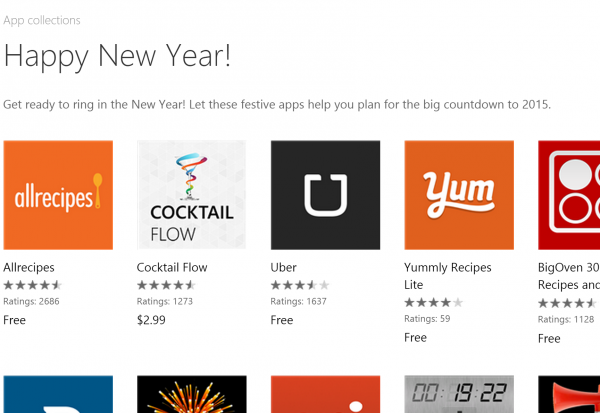
Chansanchai further explains, "Cook with YumvY provides step-by-step through the preparation of a multi-course meal, acting as a personal instructor in the kitchen, with expert guidance, cooking timers and handy reminders. And How to Cook Everything ($6.99) might sound like a big promise, but it delivers thousands of recipes and how-to illustrations from the celebrated book series".
If you are interested in the full app collection, you can check it out here. The apps actually look pretty cool, and the majority of them are free. Just remember folks, disinfect the screen on your Windows Phone before kissing it at midnight; touchscreens can be quite the germ factories.
How will you celebrate New Year's Eve? Tell me in the comments.
Photo Credit: wavebreakmedia/Shutterstock
-

Most Americans are fearful of police body-worn camera misuse -- are you?
Publié: décembre 29, 2014, 7:39pm CET par Brian Fagioli

There is a lot of tension in America currently, between citizens and the police. Sure, this is not a new concept; police violence and the distrust of officers has a history, whether misplaced or not. There are bad people in all facets of life, including in the police force, but I want to believe that the great majority of the officers are good. In other words, I respect the police and want them to make it home safe to their families every night.
Unfortunately, the recent deaths of unarmed citizens, regardless of race, has opened up old wounds, and police distrust is on the rise. President Obama called for body-worn cameras to curb violence, and it is not a terrible idea. There are pros and cons to all things you see, and while body-worn cameras can be abused, they should not be dismissed entirely. With that said, 75 percent of Americans are fearful of these videos being misused, including leaks to YouTube and social media.
"According to results from the American Sentiment toward Police Body-Worn Cameras national survey, an overwhelming majority of Americans do not want individual police officers to determine when to record using body-worn cameras. When asked if it should be left up to the police officer to decide when to manually Start or Stop body-worn camera video recording, 82 percent of Black, 77 percent of White and 74 percent of Hispanic respondents answered no", says ORC International.
The company further explains, "the survey also revealed Americans worry over security of video recorded by police body-worn video cameras. In particular, 60 percent of all respondents expressed concern about video being leaked to social media websites, 59 percent expressed concern about video being posted on YouTube, and 44 percent expressed concern that video would be shared with other police officers. More women are concerned about video being leaked than men: Leaked to social media websites -- women 64 percent compared to men 56percent, Leaked to YouTube -- women 62 percent compared to men 55 percent, Shared with other police officers -- women 47 percent compared to men 40 percent".
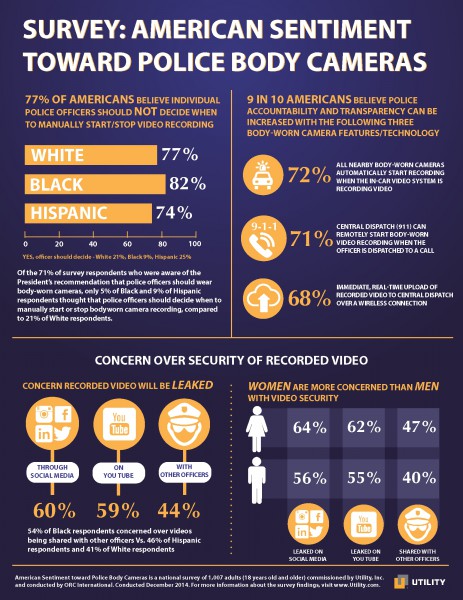
Sadly, there is potential for abuse with these videos, and I can understand people's concerns. In a world that has things like The Fappening, there is a fear that an embarrassing police interaction could make its way to YouTube, Facebook or something else. Hell, it is uncomfortable to think of police watching it for laughs internally.
Don't forget though, these cameras can be used for good too, such as capturing excessive force by the police and equally important, protecting the police officers from false claims. For this to work though, they must run all the time, while the cop is on duty -- the officer should not be able to turn the cameras on and off.
Are you worried that these videos may be abused? Tell me in the comments.
Survey Methodology: "The study was conducted December 11-14, 2014, using 1,007 randomly selected landline and mobile telephone interviews of adults (18 years old and older) living in the continental U.S."
Photo Credit: pio3/ Shutterstock
-

Apple's rumored iTunes and Beats Music 'Exclusives' plan is potentially evil
Publié: décembre 29, 2014, 12:10am CET par Brian Fagioli

Imagine if in the 1990's, there were CDs that only played on certain players. In other words, what if Warner Brothers released the Red Hot Chili Peppers' iconic album, "Blood Sugar Sex Magik", and it only worked on CD players made by, say, Pioneer? Not only would it harm consumers, but also limit the reach of the artist. If you did not own a Pioneer CD player, you could not hear the album.
If a new rumor by the New York Post is to be believed, Apple is planning such a thing, but rather than CD players, its iTunes and Beats Music would be the means of harming the consumer. Yes, the fruit-logo company may be working with artists (and ultimately record labels) to bring album-exclusives to its own music services.
"It's been a while since we've heard much about Jimmy Iovine and Dr. Dre's Beats Music, but our music industry spies say Iovine is having fresh talks with artists about doing exclusives", says Claire Atkinson of the New York Post.
Atkinson further explains, "Beats executives -- now Apple employees -- are looking to replicate the kind of success Beyoncé had with her iTunes album, 'Beyoncé by Beyoncé'', back in December 2013".
Yes, many will point to Beyoncé's self-titled album as an example of success; it was an iTunes exclusive for a week, before expanding to greater availability. While this release sparked consumer interest on its limited nature alone, it would not likely be duplicated if commonplace.
Currently, iTunes and many retail stores, such as Target and Best Buy, offer exclusive bonus tracks, in addition to the album. I find this to be acceptable, as the perks are an added bonus. Apple's plan of limiting albums to its own iTunes or Beats, however, is an entirely different ball game, which does nothing to benefit the consumer.
Let's not forget, not everyone uses Apple products, such as iPads and iPhones. While iTunes is available for Windows, what about Chromebook users? or traditional Linux distribution users? Hell, some people use Android exclusively. Not everyone will have access to iTunes, and quite frankly, not everyone wants to access it.
Even worse is exclusivity to streaming services. If this practice were to catch on, consumers might have to shell out multiple monthly subscription fees in order to gain access to all of their favorite artists. Even then, with the music spread across multiple services, the user could not create playlists using all of the desired music.
Again, this is all rumor at this point, and I hope it is not true. With that said, the potential harm to consumers is so great, that even the mere notion should have music fans up in arms.
UPDATE: As a reader points out, iTunes already has some exclusives such as The Beatles. Obviously, expanding this practice would further harm consumers, much like not having the Fab Four on other services already does.
Photo Credit: Africa Studio / Shutterstock
-

Amazon Prime gets record-breaking 10 million first-time members this holiday
Publié: décembre 26, 2014, 6:13pm CET par Brian Fagioli

This year, I did all of my Christmas shopping online. More specifically, I did all of my shopping on Amazon.com. I wasn't opposed to going to a physical store, but every time I drove by the mall, the parking lot was full and people were fighting over parking spots. Sorry, I am not going to get involved in all of that.
Since I have a Prime membership, I was able to wait until the last minute for much of my shopping, as the included 2-day shipping got things to me fast. Not only does Prime come with free expedited shipping, it also includes free video streaming and more -- a great value. Hell, a Prime Membership makes a great gift to give too. Today, Amazon announces that it has achieved a record-breaking 10 million first-time memberships over the holidays.
"Amazon's 20th holiday season brought record growth to the company's fast, free shipping program Amazon Prime -- more than 10 million new members worldwide tried Prime for the first time. Amazon customers also benefited from low prices this season, including more than 25,000 Lightning Deals", says Amazon.
Jeff Bezos, founder and CEO of Amazon.com says, "we are excited to welcome more than ten million new members to Amazon Prime this holiday season, who benefited from unlimited Free Two-Day Shipping on their holiday gifts. Prime members can also borrow more than 700,000 books, listen to one million songs and hundreds of playlists, save unlimited photos and watch tens of thousands of movies and TV episodes including the Golden Globe nominated show from Amazon Studios, Transparent. We are working hard to make Prime even better and expanding the recently launched Prime Now to additional cities in 2015".
In addition to the 10 million first-time Prime memberships, Amazon also shares the following fun facts:
Shipping:
- Amazon shipped to 185 countries this holiday.
- Sunday Delivery expanded across the country, delivering holiday packages to thousands of cities in the US.
- This holiday, Amazon customers ordered more than 10 times as many items with Same-Day Delivery, over 2013.
- The last Prime One-Day Shipping order on Amazon.com delivered in time for Christmas was placed on December 23, 2014 at 2:55 p.m. EST and shipped to Philadelphia, Pennsylvania. The order included Nature’s Miracle No More Marking, 24-ounce spray and a men’s Champion Evo Fleece Full Zip Hoodie.
- The last Prime Now order that was delivered in time for Christmas included 3 different 12-packs of Bai5, 5 calorie, 100% Natural, Antioxidant Infused Beverage, 18-ounce bottles. Flavor varieties included Costa Rica Clementine, Limu Lemon and Molokai Coconut. The order was placed on December 24 at 10:24pm and was delivered at 11:06pm.
Amazon Devices & Digital Media:
- Amazon Fire TV is the best-selling streaming media box on Amazon.com this holiday season.
- Fire TV Stick, Fire HD 6 and Fire HD 7 were among the most wished-for items on Amazon.com this holiday season.
- Fire tablet sales on Amazon.com were up over three times year over year this Black Friday; Kindle e-reader sales on Black Friday grew nearly four times year over year.
- J.D. Power ranks Amazon “Highest in Customer Satisfaction with Tablets.”
- Fire TV Stick is the fastest-selling Amazon device ever.
- The most gifted Kindle book during the holiday season was Unbroken by Laura Hillenbrand.
- Amazon unveiled All Is Bright, the first-ever exclusive playlist of newly-recorded holiday songs available for listening on Amazon's Prime Music service this holiday season. All Is Bright features performances of holiday favorites, rarities and newly-written songs from extraordinary artists including Ashley Monroe, Brandi Carlile, Jessie Baylin, Liz Phair, Lucinda Williams, Yoko Ono with the Flaming Lips and many more.
- Amazon Prime members can instantly watch and enjoy Amazon Original Series, including the Roman Coppola and Jason Schwartzman comedy, Mozart in the Jungle; Golden Globe nominated dark-comedy, Transparent; fan-favorite, Alpha House, now in its second season; and children’s series Gortimer Gibbon’s Life on Normal Street.
- Prime Instant Video is the exclusive online-only subscription service for great TV series including popular HBO shows such as Boardwalk Empire, True Blood, The Sopranos and The Wire, as well as binge-worthy primetime series including 24, The Good Wife, Downton Abbey, Under the Dome, Extant and Vikings, and favorites for children including SpongeBob SquarePants, Dora the Explorer, Team Umizoomi, Blue’s Clues, and The Bubble Guppies.
- Amazon Appstore selection worldwide more than doubled in 2014 over 2013.
- The top three holiday songs requested of Amazon Echo are Jingle Bells, Frosty the Snowman, and Jingle Bell Rock.
- Top holiday movies identified using Firefly were Dr. Seuss’ How the Grinch Stole Christmas, White Christmas and It’s A Wonderful Life.
- Customers have saved over 100 million seconds since the launch of Amazon Fire TV thanks to ASAP; that’s enough time to watch all eight Harry Potter movies more than 1,400 times.
Customer Purchases:
- Nearly 60 percent of Amazon.com customers shopped using a mobile device this holiday. Mobile shopping accelerated as customers got later into the shopping season.
- Cyber Monday continues to be Amazon.com’s peak mobile shopping day. Black Friday had the most rapid growth in mobile shopping.
- Total holiday sales from the Amazon app for smartphones doubled in 2014 in the US.
- On Cyber Monday, Amazon customers worldwide ordered more than 18 toys per second from a mobile device.
- This holiday, 16 times more Amazon customers shopped on smile.amazon.com than over the 2013 holiday season.
- Since launching, AmazonSmile has generated millions of dollars in donations for customers’ favorite charitable organizations.
- This holiday season, AmazonSmile customers supported seven times more charitable organizations than last year.
- Amazon customers purchased enough Elsa dolls to reach the top of Cinderella's castle 855 times.
- If all of the Percy Jackson Heroes of Olympus books purchased by Amazon customers during the holidays were piled up, they would be more than twice as tall as Washington State's Mount Olympus and Mount Olympus in Greece—stacked on top of each other.
- Amazon customers purchased enough Sophie the Giraffe teethers to equal the height of 788 real giraffes.
- If every Amazon customer who purchased a copy of Pokémon Alpha Sapphire or Pokémon Omega Ruby this holiday season caught every species of monster in the game, they would have collected more Pokémon than the entire population of the US.
- Amazon customers purchased enough Lifestraws to sustain more than 115,000 thirsty campers for a year.
- If every shoe from each pair of pumps Amazon Fashion customers purchased this holiday season were stacked on top of each other they would equal 52 times the Empire State Building.
- The number of pairs of cowboy boots Amazon Fashion customers purchased this holiday season is enough to provide a new pair of boots to the population of Cheyenne, Wyoming, home of one of the largest rodeos.
- Amazon customers purchased enough wiper blades for every driver in Mobile, Alabama, the rainiest city in the US.
- The total length of Duck Brand Disney Frozen duct tape purchased by Amazon customers this holiday season could stretch to the top of Disneyland's Matterhorn more than 729 times.
- Assuming the average customer moisturizes twice per day, Amazon sold enough O'Keefe's Hand and Foot Cream to provide a lifetime supply to the entire Seattle Seahawks football team roster.
- Amazon customers purchased enough laser pointer pet toys to give more than seven to every Lasik eye surgeon in the US.
- Amazon customers purchased enough commercial butane torches to caramelize 31,000 crème brulees.
- Amazon customers purchased enough Rubbermaid storage containers to pack a lunch for the entire population of Montana.
Holiday Best Sellers (Amazon.com only):
- Tablets: Fire HD 7, Fire HD 6, Fire HDX 7
- Books: Laugh-Out-Loud Jokes for Kids by Rob Elliott; Diary of a Wimpy Kid: The Long Haul by Jeff Kinney; Killing Patton: The Strange Death of World War II’s Most Audacious General by Bill O’Reilly
- Kindle Books: The Burning Room by Michael Connelly; Gray Mountain by John Grisham; Gone Girl by Gillian Flynn
- Amazon Instant Video: The Walking Dead Season 5; Sons of Anarchy Season 7; Maleficent; Guardians of the Galaxy
- Prime Instant Video: Hunger Games: Catching Fire; Alpha House Season 2
- Movies: Guardians of the Galaxy (3D Blu-ray + Blu-ray + Digital Copy +DVD); Maleficent (2-Disct Blu-ray + DVD + Digital HD)
- Prime Music: Christmas by Michael Bublé; Greatest Hits by Journey; All the Little Lights by Passenger
- Music (CD): That’s Christmas to Me by Pentatonix; 1989 by Taylor Swift; Frozen Karaoke from Disney's Karaoke Series
- MP3: That's Christmas To Me by Pentatonix; 1989 by Taylor Swift; Sonic Highways by Foo Fighters
- Toys: Disney Frozen Sparkle Princess Elsa Doll; Anki DRIVE Starter Kit Smart Robot Car Racing Game; Bounce-Off Game
- TVs: Samsung 32-inch 1080p 60Hz Smart LED TV; Samsung 40-inch 1080p 60Hz Smart LED TV; LG Electronics 42-inch 1080p 60Hz LED TV
- Cameras: GoPro Headstrap Mount + Quick Clip; GoPro HERO4 SILVER; Accessories Kit for GoPro Hero4
- Accessories: Amazon Basics HDMI Cable, 6.5 feet; Amazon Basics HDMI Cable 2 pack, 6.5 feet; Amazon Basics HDMI Cable, 3 feet
- Computers: Acer C720 Chromebook (11.6-inch, 2GB); ASUS Chromebook 13-inch with Gigabit WiFi (16GB, 2GB); HP 11-2010nr 11.6-inch Chromebook (Snow White)
- Video Games: Call of Duty: Advanced Warfare; Just Dance 2015; Super Smash Bros
- Baby: Baby Einstein Take Along Tunes; Baby Banana Bendable Training Toothbrush; Baby Einstein Bendy Ball
- Beauty: L'Occitane Shea Butter Hand Cream; Stila Stay All Day Waterproof Liquid Eye Liner; LORAC PRO Palette
- Sports: SKLZ Pro Mini Hoop; SKLZ Pro Mini Hoop XL; Spalding NBA Street Basketball, official size 7; Wilson NFL MVP Football
- Outdoors: Lifestraw Personal Water Filter; Emergency Mylar Thermal Blankets; Zippo A-Frame Hand Warmer
- Pets: Nylabone Dura Chew Original Flavored Dental Dinosaur Chew Toy; Taste of the Wild Dry Dog Food, Hi Prairie Canine Formula with Roasted Bison and Venison; KONG Cozie Marvin the Moose, Medium Dog Toy, Brown
- Patio, Lawn and Garden: Masterbuilt Butterball Indoor Gen III Electric Fryer Cooker Extra Large Capacity; Toro Ultra 12 Amp Variable-Speed (up to 235) Electric Blower/Vacuum with Metal Impeller; GreenWorks 12 Amp 20-inch Corded Snow Thrower
- Home Improvement: O'Keeffe's Working Hands Cream, 3.4-Ounce; WBM Himalayan Light #1002 Natural Air Purifying Himalayan Salt Lamp with Neem Wood Base, Bulb and Dimmer Switch; Nest Learning Thermostat, 2nd Generation
- Tools: Stanley 66-344 4-in-1 Pocket Screwdriver; DEWALT DC970K-2 18-Volt Drill/Driver Kit; Dorcy 41-2510 Floating Waterproof LED Flashlight with Carabineer Clip, 55-Lumens, Yellow
- Kitchen: Artisan (2 pack) Non-Stick Silicone Baking Mat Set, 16 5/8 x 11; Rubbermaid 42-Piece Easy Find Lid Food Storage Set; Cuisinart GR-4N 5-in-1 Griddler
- Automotive: Swiss+Tech ST53100 Micro-Max 19-in-1 Key Ring Multi-Function Pocket Tool; Mallory 532 26-inch Snow Brush with Foam Grip; Battery Tender 021-0123 Battery Tender Junior 12V Battery Charger
- Business, Industrial and Scientific Supplies: Amprobe BAT-250 Battery Tester; Rubbermaid Commercial Products High Heat Spoon Scraper 9 1/2-inch, Red
- Women’s Apparel: Columbia Women's Benton Springs Full-Zip Fleece Jacket; Playtex Women's 18-Hour Original Comfort-Strap Bra #4693; Hue Women's Ultra Leggings with Wide Waistband
- Women’s Shoes: Dr. Martens Women's 1460 Originals Eight-Eye Lace-Up Boot; Minnetonka Women's Cally Faux Fur Slipper; ASICS Women's GEL-Kayano 20 Running Shoe
- Jewelry: Sterling silver I Love You To The Moon and Back two-piece pendant necklace, 18-inch; Two-toned sterling silver with yellow gold flashed heart Mom I Love You To The Moon and Back pendant necklace, 18-inch; Alex and Ani Bangle Bar Path of Life Rafaelian silver finish expandable bracelet
- Watches: Disney Kids' Frozen Anna and Elsa Digital Watch; Disney Kids' Frozen Anna Snow Queen Stainless Steel Watch; U.S. Polo Assn. Sport Men's Watch
- Men’s Apparel: Duofold Men's Thermal Mid Weight Wicking Bottom; Columbia Men's Steens Mountain Full Zip 2.0 Fleece Jacket; Levi's Men's 501 Original Fit Jean
- Men’s Shoes: Clarks Men's Bushacre 2 Desert Boots; ASICS Men's GEL-Kayano 20 Running Shoe; Timberland White Ledge Waterproof Boot
- Kid’s Apparel: Little Girls’ Disney Frozen 7-Pack Panty Set; Jefferies Socks Little Girls’ Cable Tights selling; Gerber Uni-sex 5-Pack Variety Onesies
So, did you do any holiday shopping on Amazon.com? Tell me what you bought in the comments.
Photo Credit: Syda Productions / Shutterstock
-

Santa brought you a Surface Pro 3? Here's what to do first
Publié: décembre 25, 2014, 7:30pm CET par Brian Fagioli
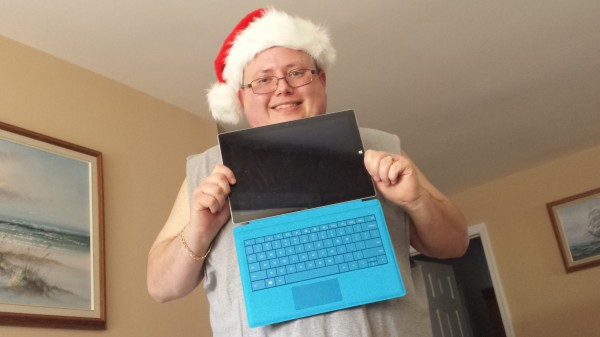
Merry Christmas y'all! Today is all about celebrating Jesus' birth, but since he isn't here, we will give and get gifts in his honor. Santa Claus keeps us all saturated in gifts galore, ranging from socks and underwear, to new computers.
Speaking of computers, there is one that I find to be the best, and that is the Surface Pro 3. Did you get one under the tree today? If so, congratulations! You must have been really friggin' good this year. By all means, power it on, and have fun -- get your grimy fingerprints all over the screen. But please know that owning a Surface Pro 3 is a lifestyle -- a special club, if you will -- and there are some things you should consider.
First off, how do you plan to use it? As a tablet, laptop, desktop or all three? Yes, this powerhouse can serve as all of those things. If you want to use it as a laptop, you must buy the Type Cover. Not only is the keyboard easy to type on and features backlit keys, but it has a trackpad too. Best of all, it protects the screen when not in use. The magnetically-attached accessory will increase your productivity exponentially.
As great as the trackpad is, it is no match for a good mouse. Since the Surface Pro 3 has a USB port, you can plug in any such mouse with great success. However, to get the full Microsoft Surface experience, I recommend buying the Microsoft Arc Touch Bluetooth Mouse. It folds flat, and connects wirelessly, making it great for portability. It is available on Amazon for a reasonable $49.99 here.
If you want to use it as a desktop, you can connect a monitor to the included Mini DisplayPort connector, plus connect a mouse and keyboard by USB or Bluetooth. While this works well, it is not elegant. Instead, I suggest buying the official Docking Station, which offers a USB 3.0 Hub, sound card, Ethernet card and video out. The $200 investment will allow you to easily dock your Surface Pro 3 without fiddling with cables. You can buy it on Amazon here.
If you are a Linux fan, you can easily run a distro from the USB port, or if you are more experienced, partition the Surface Pro 3 SSD. Since it is mostly an Intel-affair, all hardware should work out of the box. Heck, as you can see above, even the dock works flawlessly!
If you simply want to use the Surface Pro 3 as a tablet, you do not need to buy anything; even the stylus comes included with the computer. Believe it or not, the on-screen keyboard on Windows 8.1 is exceptional; better than stock iOS and Android variants.
Unfortunately, the Surface Pro 3 does not come with an optical drive; hopefully you already knew that. If you need one, you can easily add it over USB 3.0. My pick for best USB optical drive for Surface, is the Pioneer BDR-XD05. It is portable, fast and supports many formats, including Bluray.
So, if you did get a Surface Pro 3, again, congratulations. You have an awesome computer, that can meet many needs. Merry Christmas, and please share your experience with it in the comments below.
-

Win! Sony's 'The Interview' now available on Google Play and Microsoft's Xbox Video
Publié: décembre 24, 2014, 7:30pm CET par Brian Fagioli

When Sony Pictures was hacked, it was a horrible situation for the company. Not only were its computers knocked offline, but the content of corporate emails were disclosed, embarrassing both the company and individual employees. Sadly, this hack escalated into a terrorist threat, which ultimately led to the opening of film, 'The Interview', being put on hiatus.
While this was a huge blow to Sony and free speech overall, the good guys are getting the last laugh. Today, on the Eve of Christmas, Google and Microsoft shock the world and announce that you can watch The Interview today on Google Play, YouTube movies and Xbox Video!
"Last Wednesday Sony began contacting a number of companies, including Google, to ask if we'd be able to make their movie, 'The Interview', available online. We'd had a similar thought and were eager to help -- though given everything that's happened, the security implications were very much at the front of our minds", says David Drummond, SVP Corporate Development and Chief Legal Officer, Google.
Drummond further explains, "of course it was tempting to hope that something else would happen to ensure this movie saw the light of day. But after discussing all the issues, Sony and Google agreed that we could not sit on the sidelines and allow a handful of people to determine the limits of free speech in another country (however silly the content might be)".
While it is cool that free speech and American ideology wins again, it is so much more than that. Google and Microsoft are American companies, Sony is Japanese, and together they are fighting back against tyrannical hackers.
Whether North Korea was behind the hack is inconsequential. When it comes to evil-doers, there are no borders. Sure, the film is probably terrible, and won't likely win an Academy award, but the comedy has become an unlikely beacon of freedom.
Kudos to Sony for ultimately coming to the correct conclusion. Google and Microsoft should be honored as well, for playing a part in the distribution of the film.
You can buy or rent the film today on Google Play, YouTube Movies, Xbox Video and directly from www.seetheinterview.com.
I will be renting the film later today -- will you? Tell me in the comments.
-

Santa Claus has Linux in his sack -- PCLinuxOS 2014.12 is here
Publié: décembre 24, 2014, 2:55am CET par Brian Fagioli

Christmas is almost here, and I am so excited! Yes, I am looking forward to getting gifts, but more importantly, I like giving them. When you reach a certain age, a gift becomes just another thing taking up space in your home. The gifts I really want -- processors, RAM, graphics cards -- are too expensive to ask friends and family for. Some nice underwear and socks will do me just fine -- my current pairs are holier than Christmas itself.
Luckily, Linux is free, and makes the perfect gift for the nerd in your life. Today, Santa Claus pulls Linux from his sack a bit early -- PCLinuxOS 2014.12 sees release, and it looks awesome. If you have never tried a Linux-based operating system before, this is a great choice.
"PCLinuxOS 2014.12 isos have been released for Full Monty, KDE, MATE and LXDE. Highlights include kernel 3.18.1, ffmpeg 2.5.1, mesa 10.4.0, SysVinit (no systemd) and all popular applications such as Firefox, Thunderbird, LibreOffice and VLC have been updated to their latest versions. Please note if you have been keeping up with your PCLinuxOS software updates then there is NO NEED to install fresh from a 2014.12 iso", says Bill Reynolds, aka Texstar.
Reynolds further explains, "these ISOS are final releases based on legacy technology. Future releases will default to grub2 and support uefi and gpt partition formats. Please see the individual appropriate DE specific page, listed under Get PCLinuxOS, for further details and download links for the version that most interests you. Also there is still time to participate in our gofundme holiday fund raiser to be used to purchase needed hardware to advance the distribution. Please help if you can. Merry Christmas from all of us at PCLinuxOS!"

If you aren't familiar with "Full Monty", it is a customized version of KDE, designed by the PCLinuxOS team. As you can see above, it is a bit simplistic, so some advanced users may not like it; however, I find it to be a really nice design for Linux newcomers. With that said, vanilla KDE, MATE and LXDE are hardly difficult, so any flavor can be a rewarding experience for both beginners and experts alike. LXDE in particular is a smart choice for less-powerful systems, though.
If you are interested, you can download the operating system by clicking here. Tell me which of the four desktop environments you choose in the comments below.
Photo Credit: OPOLJA / Shutterstock
-

Sorry Apple fans, your precious Macs are at risk -- beware of Thunderbolt-injected rootkits
Publié: décembre 24, 2014, 1:36am CET par Brian Fagioli

Apple makes really great products; Mac computers included. I respect the closed garden and restrictive hardware from a quality perspective, but I take umbrage with the high prices and questionable business practices. While OS X may look pretty from the outside looking in, after playing with it for long periods of time, it becomes apparent that all which glitters is not gold. My interest in Apple's operating system was very short-lived, as Microsoft's Windows is just a superior product.
Apple promoters are quick to point out the safety and security of Macs, as Apple is less likely to be targeted by malicious software and contains fewer vulnerabilities. As the smart people know, however, OS X is only "safer", as it has a far smaller install base. In other words, because of its lack of popularity, bad guys pay less attention -- its increased safety and security is a myth. I hate to break it to you Apple fans, but it turns out your precious Macs are currently at risk. Comically, this vulnerability is found in Thunderbolt -- you know, that wildly unpopular standard that Apple seems to love, but its accessories are too costly for many users. True, some Windows machines have Thunderbolt, but it is mostly an Apple affair, and now the fruit-logo company's computers are vulnerable because of its method of implementation.
"It is possible to use a Thunderbolt Option ROM to circumvent the cryptographic signature checks in Apple's EFI firmware update routines. This allows an attacker with physical access to the machine to write untrusted code to the SPI flash ROM on the motherboard and creates a new class of firmware bootkits for the MacBook systems. There are neither hardware nor software cryptographic checks at boot time of firmware validity, so once the malicious code has been flashed to the ROM, it controls the system from the very first instruction. It could use SMM, virtualization and other techniques to hide from attempts to detect it", says Trammell Hudson
Hudson further explains, "our proof of concept bootkit also replaces Apple's public RSA key in the ROM and prevents software attempts to replace it that are not signed by the attacker's private key. Since the boot ROM is independent of the operating system, reinstallation of OS X will not remove it. Nor does it depend on anything stored on the disk, so replacing the harddrive has no effect. A hardware in-system-programming device is the only way to restore the stock firmware. Additionally, other Thunderbolt devices' Option ROMs are writable from code that runs during the early boot and the bootkit could write copies of itself to new Thunderbolt devices. The devices remain functional, which would allow a stealthy bootkit to spread across air-gap security perimeters through shared Thunderbolt devices".
Yikes. My colleague Mihaita touched on this earlier today; it is extremely embarrassing for Apple, and makes its computers highly susceptible to attack. Believe it or not, it is based on a two-year old vulnerability. What makes this particularly nasty, is that it doesn't matter if your computer is password protected; crafty hackers can simply wreak havoc by accessing your Thunderbolt port with a malicious device. Hell, malicious manufacturers can embed this in legitimate products, creating stealth-like hardware that users willingly install.
Does this make you trust OS X less? Tell me in the comments.
Photo Credit: Angela Waye / Shutterstock
-

Konnichiwa, Mozilla! KDDI Fx0 is first-ever Firefox OS smartphone for Japan
Publié: décembre 23, 2014, 7:00pm CET par Brian Fagioli

Smartphones are in the hands, pockets and purses of many people nowadays, but the type of phone varies. In the real world, you see lots of iPhones and Android phones, but beyond that, not much else. Sure, people still use BlackBerrys, and every once in a while you might experience a Windows Phone sighting, but phones based on Apple and Google's mobile OSes are really the only two horses in the race.
Even rarer than seeing a Windows Phone in the wild, is seeing a Firefox OS handset, despite its availability in many countries. In the USA particularly, Firefox OS phones have been available online, but not in the typical outlets, like Best Buy or directly from carriers. Today, Mozilla announces the first-ever Firefox OS device for Japan, and it is beautiful. With that said, will citizens of the Land of the Rising Sun actually take notice?
"The Fx0 is the first Firefox OS smartphone that supports high speed 4G LTE data communication and is equipped with the Qualcomm Snapdragon (TM) 400 processor. And it moves Firefox OS smartphones into a new stage with its detail to advanced functionality and design encompassing the openness of the Firefox OS and a futuristic feel achieved under the supervision of world famous designer, Tokujin Yoshioka", says KDDI.
Mozilla further explains, "Firefox OS unlocks the power of the Web as the platform and enables more devices and experiences to be connected to each other. We’re excited to work with partners like KDDI to create the Web of Things (WoT), which connects all types of devices using Web technology and enables many new innovative and custom experiences to be created across these connected devices, and this is just the first step".

While I think the average Japanese consumer will be much happier with an alternative device, such as an iPhone or Android-based phone, they should still appreciate and investigate this new Fx0. The open web is important, and Mozilla is a champion of such, so we should all be rooting for the success of Firefox OS -- even if we do not use it. Not to mention, the physical design is downright sexy, regardless of operating system.
Basic specifications Product name Fx0 OS Firefox OS 2.0 Manufacturer LG Electronics Inc. CPU MSM8926 1.2GHz Quad core Display Approx. 4.7 inches/IPS Camera Main: Approx. 8 million pixels
Sub: Approx. 2.1 million pixelsWeight Approx. 148g Battery capacity 2,370mAh Size Approx. 70 (W)x139 (H)x10.5 (D) mm Memory Approx. 16GB (ROM)/Approx 1.5GB (RAM) Continuous call time/standby time Call time: Approx. 1,010 minutes Standby time: Approx. 720 hours (LTE)
Approx. 820 hours (3G)Color Gold External memory microSDXC (TM) (64GB max. If you are in Japan, you can purchase the Fx0 starting on Christmas, December 25, but the price is not yet known.
-

Windows and Linux are the same thing
Publié: décembre 23, 2014, 3:25am CET par Brian Fagioli

Want to know a secret? Linux-based operating systems and Windows are the same thing -- crazy right? I know! I was shocked to learn this myself, but it is true. They are both a means to run software, called programs. Sure, the types of programs available for each are not identical, but they could be. You see, if developers wanted to, they could write their software for both operating systems. Sadly, Linux has a very small user share in the home, so it is not always financially possible to do so.
Still though, they are the same thing. Well, the same thing to some people at least, admittedly not all. One particular type of software is available for both Windows and Linux-based operating systems, making them the same thing for some -- the web browser. Yes, many home users utilize web browsers, like Chrome and Firefox, for all of their computing needs, so in this sense, Windows and Linux are simply a means for running a web browser, and it doesn't matter which OS they choose.
I use Windows 8.1 and Linux Mint 17.1 a lot nowadays, to do things like write, surf the web, check twitter and other web-based things. Sometimes I boot into Windows, sometimes Mint, but who cares which? I am just going to Chrome anyway. It's all the same thing.
Now, I'm sure many people are yelling at their screens, calling me a moron for a multitude of reasons. For one, it is not really a new idea; Chrome OS (which is Linux!) exists because of this browser-only phenomenon. More importantly though, people should be calling me a moron because not everyone lives in the browser.
Wait, you mean there are people that do careers other than tech-writing? If you read the writings of the average such writer, you would think there is no other field than journalism. This is silly, as the world turns thanks to people that certainly aren't tech writers -- janitors, soldiers, garbage men, doctors, analysts, programmers, graphic artists -- you get the idea. For these people, a Chromebook probably will not do, and a Linux-based operating system probably won't either.
For business, all the good software runs on Windows, right? Yes, actually. So, wait; Windows and Linux are not the same thing? Hell no. Not even close. Linux-based operating system cannot run business essentials like Microsoft Office and Adobe Photoshop, not to mention the tons of specialized software for various focuses.
So what I am trying to say is, Windows and Linux are the same thing, while also not being the same thing. It depends on who you are and what you do -- a paradox, if you will.
Who are you and what do you do? Tell me in the comments.
Photo Credit: Pressmaster / Shutterstock
-

Big Ass Fans partners with Jawbone to prevent you waking up freezing and exhausted
Publié: décembre 22, 2014, 8:15pm CET par Brian Fagioli
 When people think of smart homes, they usually think of smart lighting, heat and air-conditioning. While people may think of fans as old-school, I still use them, despite having central air. Why? It can save energy, as sometimes it doesn't make financial sense to cool an entire house.
When people think of smart homes, they usually think of smart lighting, heat and air-conditioning. While people may think of fans as old-school, I still use them, despite having central air. Why? It can save energy, as sometimes it doesn't make financial sense to cool an entire house.As a fan of fans (pun intended), I had one installed directly over my bed. This way, I can open some windows, get a nice breeze going, and turn on the ceiling fan to cool myself while sleeping. Unfortunately, my ceiling fan is not of the smart variety, so I sometimes wake up shivering, as the fan is making me too cold. Today, Big Ass Fans announces a partnership with Jawbone, to put an end to waking up cold from a fan, while also improving your quality of sleep.
"The bedroom is the most popular place to install a ceiling fan. Of the nearly 300 million fans in American homes today, most don't really do much to help you sleep better. You understand your room gets cooler at night, but the average fan doesn't -- it just keeps spinning away, making your room feel colder and colder until you wake up, freezing, at 4 in the morning", says Big Ass Fans.
The comically-named fan company further explains, "the Haiku with SenseME smart ceiling fan, which automates comfort with its on-board computer and environmental sensors, now connects to UP by Jawbone fitness trackers, wearable devices that make it easy to monitor and understand your sleep patterns. Place your UP fitness tracker into sleep mode directly on the tracker or through the UP App when you go to bed, and Haiku with SenseME also enters Sleep mode. As UP tracks the quality and duration of your sleep, Haiku with SenseME is monitoring the room around you, adjusting speed automatically for consistent, all-night comfort. Haiku slows down as the temperature drops overnight, so you'll never again wake up freezing at 4am".

While the solution is rather genius, it does require some very specialized hardware -- a Big Ass Fan and a Jawbone UP. While buying a new fitness tracker is a reasonably achievable task, buying and installing a new ceiling fan is not. With that said, sleep is extremely important for your health, and how can you put a price tag on that? In other words, of all the things you can spend your excess money on, nothing is more sensible than your mind, soul and body.
Do you run a ceiling fan when you sleep? Tell me in the comments.
-

Microsoft offering 'Super Saturday' in-store deals -- tomorrow only!
Publié: décembre 19, 2014, 7:08pm CET par Brian Fagioli

Holy cow, where did the time go!? Tomorrow is December 20th, and Christmas is almost here. If you are like me, you have not finished your shopping yet; yes, it is time to start panicking. Sure, I can run down to Bath and Body Works and buy some lotions for gifts, or go to Target and buy a foot-bath or two, but let's be honest -- those aren't the most thoughtful. In my experience, body lotions, foot-baths, Chia Pets, etc., often get tucked-away into a closet to be regifted at a later date.
Today however, Microsoft is here to help, announcing some special in-store deals for last minute shoppers -- gifts people might actually want. These deals will only be live tomorrow, so be prepared.
Below are the Saturday-only deals.
- Buy any Surface Pro 3 and get a $100 gift card and free sleeve
- Save up to $300 on select PCs
- Save $80 on an Unlocked Lumia 635 -- $99 (reg. $179)
- Buy an AT&T No-contract Lumia 520 for $29
- Save up to $20 on select Xbox One Games
The Surface Pro 3 is an amazing computer -- great for students, business-users and home users alike. Saving $100 and getting a free sleeve is just icing on an already delicious cake. Of course, that is a rather pricey gift, and you cannot give that to everyone. With that said, discounted Xbox One games and a $29 Windows Phone are sure to make your loved-ones smile. Heck, people will think you spent much more than $29 on a beautiful Lumia smartphone.
Which deal do you think is best? Tell me in the comments.
-

Sign up now to beta test a 'Dog Wearable Device' with Betabound by Centercode
Publié: décembre 19, 2014, 1:01pm CET par Brian Fagioli
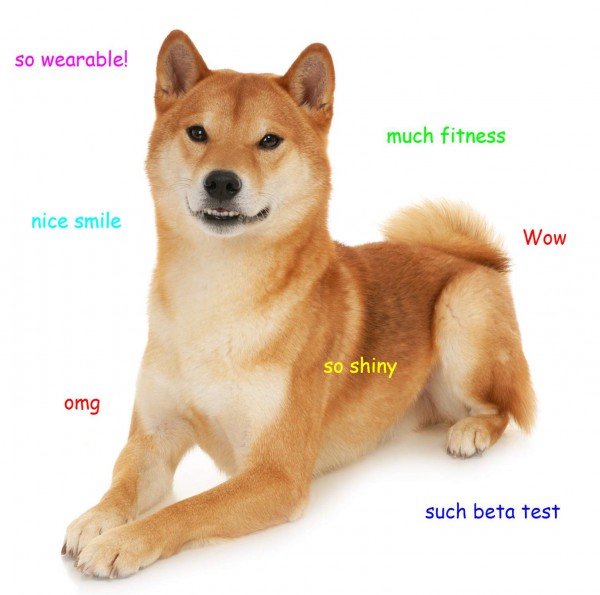 Nowadays, dog ownership is more like adopting a baby than buying a pet. What do I mean by this? Canines are often a part of people's families, sometimes kept in higher regard than the human members. While this may seem crazy to some, I totally get it. My dog has more clothes than me and she has more toys than the average human child. Keep in mind, dogs love you unconditionally, and make your life better -- they deserve to be spoiled and have the best lives possible.
Nowadays, dog ownership is more like adopting a baby than buying a pet. What do I mean by this? Canines are often a part of people's families, sometimes kept in higher regard than the human members. While this may seem crazy to some, I totally get it. My dog has more clothes than me and she has more toys than the average human child. Keep in mind, dogs love you unconditionally, and make your life better -- they deserve to be spoiled and have the best lives possible.One of the most popular things in technology nowadays is wearables. While smartwatches have been slow to take off, Apple's watch will likely change that next year. For now, it is fitness wearables that are all the rage. Guess what? An all-new health-focused wearable for dogs is getting ready to hit the market and I am happy to say that dog-owning BetaNews readers can apply for the opportunity to test it.
The make and model of the wearable must remain secret, but it should prove to be a very fun test. If you are a dog lover like me, you probably are chomping at the bit to track your puppy's health. What's really cool is that the data from the wearable can be uploaded to an online portal for easy access. In order to qualify, you must meet the below requirements.
- Must live in the United States
- Must have high speed internet
- Must have at least one dog that is greater than 20 pounds
Sadly, the weight minimum means many little dogs are excluded from participation. However, if you have a dog that meets the weight requirement, I urge you to sign up soon, before it closes. While not everyone will be accepted by Betabound by Centercode, everyone can apply here.
What kind of dog(s) do you have? Tell me in the comments.
Photo Credit: steamroller_blues / Shutterstock
-

Americans are using social media to enhance Chanukkah and Christmas
Publié: décembre 18, 2014, 6:38pm CET par Brian Fagioli

In the grand scheme of things, America is a very young nation. Still, we Americans have deep-rooted traditions that are carried over from our ancestors of the old-world. This is most apparent during the holidays -- in November and December -- as the country transforms for Christmas and Chanukkah. Even people that aren't of the Christian or Jewish variety are welcome to participate.
Lately however, Americans are using social media to enhance the holidays. In other words, even though old-world traditions like Christmas trees and Menorahs remain, modern services like Twitter and Facebook are being leveraged too. A new survey from Ebates.com shows us how much so.
"When it comes to how Americans use social media during the holiday season, more than half of the country (57 percent) say they wish friends and family happy holidays via social media. Another 4 in 10 (40 percent) share photos/videos of their loved ones while 1 in 5 (22 percent) post pictures of the gifts they received. Additional popular uses of social media during the holidays include sharing gift ideas (18 percent), going to a favorite brand's social media site to get deals or gift ideas (18 percent), and sharing selfies (17 percent)", says Ebates.
The company further explains, "nearly 3 in 4 (70 percent) Americans credit social media for making the holiday season easier for them. Top reasons consumers indicate how social media simplifies their holidays include feeling connected with friends and family who are all around the world (39 percent) and being inspired by different holiday decorations and photos that are shared (28 percent). Other popular ways social media makes the holidays easier are getting gift ideas from other friends/social media pages of brands (27 percent), previewing holiday shopping deals advertised through social media (26 percent), and seeing where friends and family are traveling to stay updated on their holiday plans (23 percent)".
Ebates shares the top social media networks for holiday posting. As seen below, Facebook is, by far, the most popular for such.
- Facebook -- 63 percent
- Twitter -- 19 percent
- Instagram -- 18 percent
- YouTube -- 14 percent
- Pinterest -- 13 percent
So, have you been using social media to enhance your holiday? If so, tell me how in the comments. You can see an example of my holiday begging on Twitter below -- hopefully Mr. Buffett comes through for me.
If any anonymous billionaires want to buy me the 2 items on my @Amazon wishlist, please do! [t.co] @IntelUSA @WarrenBuffett
— Brian Fagioli (@brianfagioli) December 18, 2014
Photo Credit: jennylipets / Shutterstock
-

Krispy Kreme wants customers to talk to strangers using Google Hangouts on Chromebooks
Publié: décembre 18, 2014, 2:51am CET par Brian Fagioli

As a fat guy, I love doughnuts; it's like its in my DNA. If the detectives on Law and Order took a sample of my blood, and looked under a microscope, they would see sprinkles and frosting swimming around with the platelets and stuff. If they were hunting for a robbery suspect called the Doughnut Bandit, I'd likely be guilty. They could probably follow the trail of powdered sugar from the crime scene to my house.
Truth be told, I do not discriminate either; all doughnut brands are welcome -- Entenmann's, Dunkin Donuts and Krispy Kreme to name a few. Today however, one of those companies, Krispy Kreme, turns to Google for its newest tech need. You see, the doughnut pusher is now using Chromebooks in its stores. The usage is odd though, as the company wants its customers to talk to strangers over Hangouts.
"The Joy Goes Around Holiday campaign is an interactive in-shop experience that allows our guests at participating locations around the world to toast to the holidays through customized Krispy Kreme Hangouts. We are also creating video of customers getting into the holiday spirit that they can then share with others over social media channels", says Lafeea Watson, Public Relations Manager, Krispy Kreme.
Watson further explains, "we decided to use Chromebooks, because they are easy to set up, secure and scalable. They offer remote management via the Chrome management console, which means an IT admin in one office can set them all up regardless of where they were located. That leaves staff in the stores free to focus on serving customers food and beverages instead of doing IT support. We also wanted to make sure the Chromebooks were used just for these Hangouts, and not visiting websites that could be malicious. Chromebooks allows us to control and limit their use. The combination is highly scalable; it can be used in any number of locations to build a collective brand experience. It’s fun to have a face-to-face conversation with someone on the other side of the world with just a few clicks".
OK, so let's review. You walk into a Krispy Kreme to order a sugar-filled treat, and you are probably embarrassed about that. You should be at the gym, but you ended up in a doughnut shop -- sure, fine. So, as you are there, you see a Chromebook. You walk up to it, and you can see a fellow Krispy Kreme customer somewhere across the globe. You smile, say hi, and maybe you both speak the same language. Sadly, you will get a glimpse of your out-of-shape body and round face on the screen. At this point, you probably walk to the counter and order more doughnuts so you can eat your emotions. Yay?

All joking -- or brutal honesty -- aside, for this endeavor, a Chromebook is a smart choice. There is little maintenance and it should prove to be a fairly fool-proof setup. Still, I am not sure that customers will flock to use them for this application.
Do you want to communicate with strangers over Google Hangouts in a doughnut shop? Tell me in the comments.
Photo Credit: bikeriderlondon / Shutterstock
-

Microsoft's Bing predicts 2015 -- Patriots win Super Bowl, Beyoncé gets Best Album Grammy
Publié: décembre 17, 2014, 6:36pm CET par Brian Fagioli
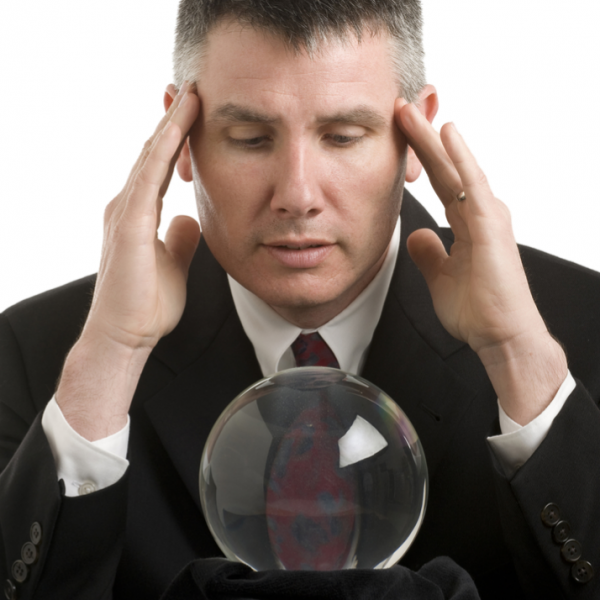
Do I believe in psychics? No. I do not believe that people have magical powers that can predict the future. With that said, I like watching the Long Island Medium, Theresa Caputo, on TV. If you aren't familiar, she claims to talk to the dead, and transmits messages from the deceased to their families. I watch it from an entertainment perspective only.
I prefer my predictions to come from good ol' fashioned computers. Microsoft's Bing has seen some success in its predictions, but today, it is taking it to another level. You see, the search-engine is now predicting the events of 2015! As a Jets fan, and overall hater of New England sports, I hope Bing is wrong, as it predicts Tom Brady and the Patriots to win the Super Bowl.
"As you know, the Bing Predicts team has been busy this year predicting events like the World Cup, NFL games, and the US Mid-term Elections. We were inspired by Bing's top searches of 2014 and started looking for a bigger challenge -- how could we apply our Bing Predicts technology to the trends and events of 2015? We've polished our crystal ball -- or rather analyzed search signals, social and cultural signals and more -- to uncover emerging trends that will break through in the coming year", says The Bing Team.
The team further explains, the billions of searches conducted on Bing give us the opportunity to capture the voice of the people in a unique way. Predicting 2015 is just another example of Bing putting its intelligence to work, with new insights on moments that matter. Similar to how we determined predictions for reality shows, NFL games, and the Midterm Elections, the Bing Predicts team uses statistical models for search, social information, and other relevant indicators to identify predictions for the year ahead. With the power of the Bing platform, the results consider things like search intent and contextual understanding to distinguish the difference between what is truly a trend versus something that is mostly creating buzz".
Here are some of the highlights of Bing's 2015 predictions:
- Fashion: We loved them, we hated them, and now Bing predicts we will love them again in 2015. What are they? Turtlenecks. This, and many other memorable 70's fashions are making a comeback. Get ready for boho style clothing with lots of fringe and bell-bottomed pants. Bing also predicts we will be seeing more belted scarves and utilitarian jackets in the new year.
- Sports: The NFL season is in the final stretch and fans are pulling for their teams to make it to the Super Bowl in 2015. Bing predicts the final game will come down to the New England Patriots and the Green Bay Packers with Tom Brady leading the Patriots to the ultimate victory.
- Awards: Who will take home a Grammy this year? The fan favorites are Sam Smith for Best New Artist and Beyoncé for Album of the Year. As for the Golden Globes, the voice of the people is saying they want Boyhood to earn the award for Best Motion Picture Drama.
- Travel: In 2015, travel will be all about exploring the hidden gems across the country. Interest in using one's vacation to explore small towns is on the rise, while metropolitan meccas like New York and Los Angeles will fall off the list.
- Food: Ever heard of the Mediterranean diet? If you haven’t heard of it yet, you’re about to. Bing is seeing a major spike in people’s interest in Middle Eastern food, from dishes they want to try at home to restaurants they plan to visit, people are loving the flavor packed dishes from the Middle East.
I must be honest, if this is what 2015 holds, I pray to god that Doc and Marty McFly can somehow go back in time and alter something to change the course of the future. Patriots winning the Super Bowl? Beyoncé winning best album Grammy? I hate the thought of those two things, but what I cannot stomach is a return of bell-bottomed jeans. Please, just let those unholy pants stay dead and buried.
Photo Credit: Pete Saloutos / Shutterstock
-

Google makes End-to-End open source -- moves project to GitHub
Publié: décembre 17, 2014, 3:44am CET par Brian Fagioli

Back in June, Google announced an alpha Google Chrome extension called "End-to-End ". This project was designed to easily encrypt traffic between two points. Having encryption be easy is key, as users will avoid complicated solutions. The problem is, not everyone uses Chrome; some people prefer Firefox, Safari, Opera and more. Why is this a problem? In order for End-To-End to be effective and adopted as a pseudo-standard, it must be available for browsers other than Google's own.
Today, Google announces that the project is going open source, and moving to GitHub. While it is still designed for Chrome, the code can now be used by any interested party, potentially for use in other browsers and software. In other words, companies like Mozilla and Apple can start using the code today, and possibly make their browsers compatible. Unfortunately, territorial pissing-matches still exist in the tech world, and there is no guarantee that people will look to adopt a Google solution.
"One thing hasn't changed for this release: we aren't yet making End-To-End available in the Chrome Web Store. We don't feel it’s as usable as it needs to be. Indeed, those looking through the source code will see references to our key server, and it should come as no surprise that we're working on one. Key distribution and management is one of the hardest usability problems with cryptography-related products, and we won’t release End-To-End in non-alpha form until we have a solution we’re content with", says Stephan Somogyi, Security and Privacy Product Manager, Google.
Somogyi further explains, "we've included several contributions from Yahoo. Alex Stamos, Yahoo's Chief Security Officer, announced at BlackHat 2014 in August that his team would be participating in our End-To-End project; we’re very happy to release the first fruits of this collaboration".
Google is keeping the "alpha" tag on End-To-End for the time being, citing a lack of usability. Because of this, it will remain absent from the Chrome Web Store for the time being. With that said, developers can start looking through the code and reading through the enhanced wiki immediately.
Photo Credit: luckyraccoon / Shutterstock
-

Google and Verizon sign patent license agreement -- lawyers probably crying
Publié: décembre 16, 2014, 7:02pm CET par Brian Fagioli

There are a lot of lawyers in the world, and in order to support their families, they must work. This means that lawsuits are essential for the overall economy; sad but true. Lately, it seems like a lot of tech companies are suing each other over patents, and quite frankly, it is tiring. I am sure some lawsuits over patents are legit, but many seem to be patent-troll nonsense.
Well, to the possible dismay of the lawyers for Verizon and Google, there may not be any legal disputes over patents between the companies for a while. Why? The two giants have signed a patent license agreement for various products and technologies. Which products and technologies, however, are not yet revealed.
"Verizon has long championed patent reforms and industry actions that promote innovation. We look forward to striking similar deals with other high-tech companies also concerned with the innovation tax that patent trolls often collect", says Verizon General Counsel Randal Milch.
Kirk Dailey, Head of Patent Transactions at Google explains, "this cross license allows both companies to focus on delivering great products and services to consumers around the world. We're pleased to enter into this agreement with an industry leader like Verizon, and we welcome discussions with any company interested in a similar arrangement".
This is great news, as fighting and lawsuits between companies can use up valuable resources that would be better focused on innovation and products. Of course, there are probably some lawyers out there crying at the potential loss of financial gain that such legal battles can produce. No worries though, I am sure there will be plenty of other patent litigation to go around.
Photo Credit: Stephane Bidouze / Shutterstock
-

Microsoft brings Lumia 635 to Boost Mobile, Virgin Mobile USA and Sprint
Publié: décembre 16, 2014, 6:43pm CET par Brian Fagioli

Windows Phone is a great operating system. If you disagree, you are wrong. Sure, it has frustratingly low app availability, including a lack of Google apps, but the underlying OS is wonderful. Live tiles are useful, and the UI is smart and attractive. Hell, the hardware is wonderful too, and it is often sold at very affordable prices.
Today, Microsoft and Sprint are joining forces to bring the Lumia 635 to Boost Mobile, Virgin Mobile USA and Sprint's own network. Believe it or not, this is the first-ever Lumia handset for Boost and Virgin USA -- two of Sprint's sub-carriers.
"Sprint and Microsoft will proudly showcase a renewed partnership with the announcement of Lumia 635 arriving across multiple Sprint brands beginning with Boost Mobile and Virgin Mobile on Dec. 23. It will be available on Jan. 16 to Sprint postpaid customers. This is the first Windows Phone 8.1 smartphone to launch on Sprint's network and the first Lumia Windows Phone available to Sprint's prepaid customers", says Sprint.
Matt Rothschild, head of North America sales for Microsoft Mobile Devices explains, "we are pleased to partner with Sprint and offer even more U.S. customers the opportunity to choose Lumia smartphones. The Sprint, Boost and Virgin brands have great synergy with the value represented by the Lumia 635 -- a great, affordable smartphone that delivers uncompromised experiences to help people do more".
![MSFT_logo_rgb_C-Gray[1]](http://betanews.com/wp-content/uploads/2014/12/MSFT_logo_rgb_C-Gray1-600x220.jpg)
There is actually something to that -- both Sprint and Windows Phone represent affordability -- it is not just corporate speak. This is a smart partnership for Microsoft, as the carrier does represent the Windows Phone philosophy. A $99 off-contract phone is a great thing for consumers.

Microsoft lists the following specs:
- Main camera: 5.0MP
- Windows Phone 8.1
- Display size: 4.5 inch
- Display resolution: FWVGA (854 x 480)
- Processor name: Snapdragon 400
- Battery capacity: 1830mAh
- RAM: 512 MB
- Mass memory3: 8 GB
- Maximum memory card size: 128 GB
- Expandable memory card type: MicroSD
The 635 launches on December 23 for Boost and Virgin USA for an off-contract price of $99. Sprint on-contract availability will be on January 16, but pricing is unknown. Will you buy the Lumia 635? Tell me in the comments.
-

Netflix for Android phones gains Social Recommendation and Android Wear support
Publié: décembre 16, 2014, 2:40am CET par Brian Fagioli
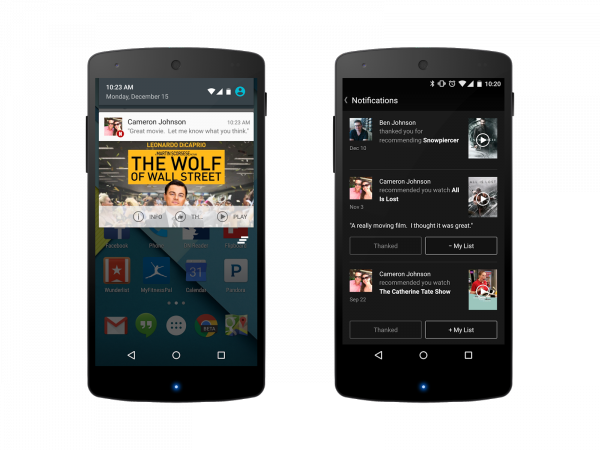
Netflix streaming selection leaves a lot to be desired. With that said, the monthly streaming plan is still one of the best deals in entertainment. Hell, the paltry $8.99 is almost nothing in 2014 dollars -- I spend more at Starbucks in one day on soy chai lattes. What really makes the service attractive, however, is its ubiquity; it can be found on most streaming boxes, game consoles and mobile devices.
Sadly, Netflix sort of dissed Android users earlier this year. How, you ask? Well, it delivered new social features for iOS and game consoles, but left users of Google's mobile OS in the cold. Today, Netflix issues a minor mea culpa, and delivers those features to Android too. But wait, that's not all -- Netflix takes things a step further and introduces Android Wear support! In other words, users of Google's smartwatch platform are getting yet another cool feature to justify their purchase.
"In September, we announced our new Social Recommendation feature for the Netflix website, iPad, iPhone, PS3, Xbox, and many set-top boxes and smart TVs. Today, we're announcing the same feature has been added to the Netflix app for Android phones. Now you can easily, and privately, recommend the shows you love to the people you care about, right from your Android phone", says Cameron Johnson, Director of Product Innovation, Netflix.
Johnson explains, "we've also added a couple of new exciting features specifically for Android users. First, we're taking full advantage of the rich Android push notification capabilities to add images and action buttons that let you to watch, get more info, or thank your friend for a recommendation. Second, for Android smartwatch users, we've created an Android Wear integration that alerts you when you've received a recommendation, and lets you watch, thank, play, or get more details on the show".

As an Android Wear owner myself, this feature excites me -- there is a lack of apps for the platform, but it is growing every day. Netflix is a pretty big player, and its support for Android Wear lends increased credence. Overall, the sharing and recommendation is appreciated, as I often don't know what to watch on the streaming service, and there are many hidden gems.
What Netflix movie or TV shows do you recommend? Tell me in the comments.
-

Google collaborates with Akamai to improve Public DNS offering
Publié: décembre 15, 2014, 6:54pm CET par Brian Fagioli

Whenever I set up a new router, I always change the DNS settings to point to Google Public DNS. Why? I find the search-giant's solution to resolve addresses faster than my ISP. Heck, when I am connecting to someone else's network, I enable Google DNS in my device settings too.
According to Google its DNS solution handles a mind-boggling 400 billion responses per day. Today, the search giant announces that a recent collaboration with Akamai will improve the speed of accessing location-based Akamai hosted content.
"Recently the Google Public DNS team, in collaboration with Akamai, reached an important milestone: Google Public DNS now propagates client location information to Akamai nameservers. This effort significantly improves the accuracy of approximately 30 percent of the location-sensitive DNS responses returned by Google Public DNS. In other words, client requests to Akamai hosted content can be routed to closer servers with lower latency and greater data transfer throughput. Overall, Google Public DNS resolvers serve 400 billion responses per day and more than 50% of them are location-sensitive.", says Yunhong Gu, Tech Lead, Google Public DNS.
Gu further explains, "a group of DNS and content providers, including Google, proposed an approach to allow resolvers to forward the client’s subnet to CDN nameservers in an extension field in the DNS request. The subnet is a portion of the client’s IP address, truncated to preserve privacy. The approach is officially named edns-client-subnet or ECS. The Google-Akamai collaboration marks a significant milestone in our ongoing efforts to ensure DNS contributes to keeping the Internet fast. We encourage more CDNs to join us by supporting the ECS option".
Say what you want about Google, but the company is constantly working behind the scenes to improve the web for all. If you weren't using Google Public DNS before, this new partnership should definitely convince you to give it a go. To try it, click on the link here.
Photo Credit: Mny-Jhee / Shutterstock
-

Lenovo Edge 15: A great laptop, just in time for Christmas [Review]
Publié: décembre 15, 2014, 9:35am CET par Brian Fagioli

If you need a laptop, there are generally two routes you can go -- desktop replacement or desktop companion. In other words, a svelte 11 inch laptop is cute and light, but hardly something you would want to use full-time. Such a small screen can be tedious for doing a lot of work. Sure, you can connect it to a larger monitor for enhanced productivity, but that is an additional purchase, and requires a dedicated work area in the home. What about those of us that want a machine that can be used comfortably anywhere -- including a kitchen table -- with a large screen and full keyboard? Not everyone is just surfing the web on their laptops as the Chromebook crowd would have you think. Some of us need an honest-to-goodness desktop replacement for getting work done.
Luckily, this demographic is not ignored, and good ol' fashioned laptops still exist, even if they don't get the same "oohs" and "ahs" as their tiny cousins. I became quite intrigued by the Lenovo Edge 15, because first of all, it is Lenovo -- a durable and dependable brand. More importantly though, it has a 15 inch screen, and a full keyboard...including a number pad! The fact that it is a 2-in-1 partial-convertible, is just icing on the cake. While everything looked good on paper, the question became, did the real-world experience match up? With a desire to find this out on my own, I obtained one for review.
Specs
- 4th Gen Intel Core i5-4210U processor
- 6GB DDR3L memory
- 15.6 inch 1920 x 1080 LED-backlit high-definition 10-point multitouch-screen IPS display
- Western Digital Blue 1TB Serial ATA hard drive (5400 rpm)
- Intel HD Graphics 4400
- Built-in high-definition 720p webcam
- Multiformat media reader
- 1 USB 3.0 port and 2 USB 2.0 ports
- Built-in high-speed wireless LAN (802.11ac)
- Bluetooth 4.0 interface
- Built-in Gigabit Ethernet LAN
- Weighs 5 lbs. and measures just 0.8 inch thin
- Microsoft Windows 8.1 64-bit

Impressions
Upon removing the laptop from the box, I immediately noticed the weight -- 5 pounds is significant. I also noticed the cold temperature. What do I mean by this? The body is aluminum, rather than plastic! There is nothing wrong with plastic per se, but metal lends to a premium feeling.
Speaking of premium, the hinge is rather stiff -- in a good way -- meaning it feels durable. There is nothing worse that a chintzy hinge on a laptop, that ends up getting loose. Here, the display stays secure, with minimal shake when using the touch screen. Each time you open the laptop, you get a reassurance that it should last a long time.
While the Edge 15 cannot turn into a tablet, it is touch screen, and the hinge allows the screen to rotate 300 degrees. This means you can position the laptop with the keyboard facing downwards, and the display facing you. Why would you want this? It allows better immersion when watching a film, or showing a presentation.

The keyboard is one of the most important aspects of any laptop, and the Edge 15 does not disappoint. Keys are well spaced and surprise, surprise, back-lit too! The model I am testing is only $699, and at that price, manufacturers do not always include this awesome feature. It makes typing at night a breeze, and best of all, it can be turned off with a function key. If you want to conserve battery, or minimize light in a room, function + space bar turns it on and off.
Typing on the keyboard is a dream, as I am able to type fast and without typos. While Lenovo's key design with rounded buttons seems odd at first, it should not negatively impact your typing. Actually, I find that if anything, it may even help.
The trackpad can sometimes be finicky (and frustrating), but overall works as expected. Using two-fingers to right-click doesn't always work, despite my making it so in the settings. For best results, I found using the bottom right corner for right-clicking to be optimal. If you are using the Edge 15 as a full-on desktop replacement, you may want to invest in a mouse; something I would recommend on all such machines. I have been using the newest Microsoft Arc Bluetooth mouse with great success.

The 15.6 inch display is big and bright, and despite being "only" 1080p, looks wonderful. Whether you are watching movies from Netflix or YouTube, your eyes will be very satisfied. Unfortunately, you cannot watch DVD or Blu-ray movies, as this laptop does not come with an optical drive. This is understandable, as optical drives are falling out of favor with consumers, and adds bulk to a laptop's design. If you do need an optical drive, I suggest pairing the Edge 15 with a USB variant, like this one:
Battery life is really good, lasting many hours on a single charge. The 4-cell battery is perfectly acceptable and gives confidence to get work done without being tethered to a wall outlet. The power button is located on the right side, and while small, I haven't had issue with locating it by feel alone.

Where the Edge 15 does fall flat, however, is in the audio department. The speakers are bottom-mounted (when using in laptop mode), and while passable for movies, are rather tinny for music. Worst of all, when using the laptop in bed, my blanket muffled the sound. True, from a cooling perspective, I probably shouldn't use a laptop on a blanket or pillow, but I'll be the decision-maker there. For music lovers, I would suggest investing in a small Bluetooth speaker, like the UE Mini BOOM, or getting some headphones.

The other disappointment is the 5400RPM hard drive. An SSD would make the machine so much faster, but at the same time, many consumers are looking for storage space for their files. A 1TB SSD would be impossible at this price point, and many consumers would probably dislike having a small 120GB SSD, despite speed benefits. From a cost/storage perspective, I understand Lenovo's decision. With that said, as someone who typically uses Windows with an SSD, the performance hit from the HDD is noticeable, but not a deal-breaker. You may find the HDD to be totally fine, though.

I decided to see how easy it is to upgrade the Edge 15. I removed all of the screws from the bottom of the laptop, and the bottom panel easily popped-off. As you can see above, the ability to upgrade is phenomenal. I was floored at how easy it is to access the battery, HDD, RAM and wireless card. For now, the 6GB of memory, (a 2GB and 4GB module) and Intel wireless card are perfectly fine for me. However, I did want to try adding an SSD.
I removed the 4 screws that held the 1TB HDD cage (bottom left of photo) in place, and then replaced it with an extremely modest SanDisk 30GB SSD. Why so small? Well, I figured that since I was replacing the drive, I should test a Linux-based operating system -- which typically does not require much storage -- on the Edge 15 too. For my testing, I downloaded Linux Mint 17.1 Cinnamon.
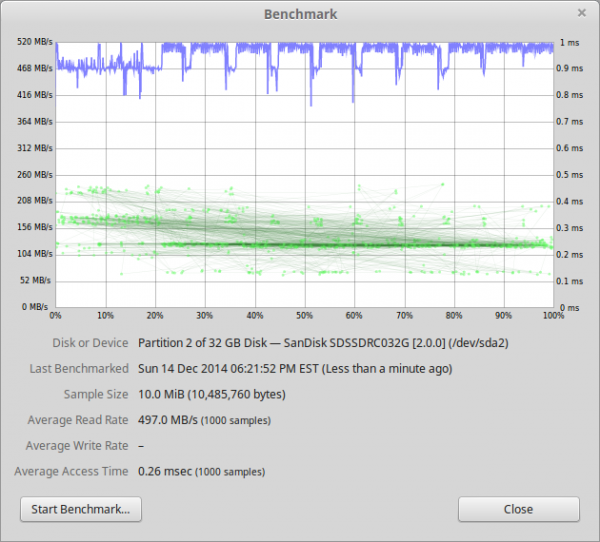
Installing Linux Mint from a USB flash drive was very simple -- after painlessly changing the appropriate BIOS settings -- and I was up and running in no time. Since the Edge 15 uses an Intel CPU, graphics and wireless card, no proprietary drivers were needed; everything worked out of the box. Best of all, as expected, the SSD was much faster than the HDD it replaced; as you can see above. This is a superb Linux machine!
Conclusion
A Best Buy exclusive, the Lenovo Edge 15 is a great value at $699. The hardware feels premium, and the performance is great. The upgrade capability is impressive, and will allow you to improve specs as you need. Heck, you can easily increase the memory to 16GB (2x 8GB) for around $150.
Whether running Windows or Linux, the experience is top-notch. Only the speakers really disappoint, and that can be remedied with a Bluetooth speaker or headphones. If you need to buy a desktop replacement for yourself, or to give to someone as a Christmas gift, this is an excellent choice and I recommend it.
-

Countdown to Armageddon -- Google Earth API will be dead in 1 year!
Publié: décembre 13, 2014, 3:04am CET par Brian Fagioli

In the grand scheme of things, we aren't far removed from a time when most people thought the Earth was flat. Yes, we went from thinking a boat could sail off of the edge of the world, to landing a spacecraft on a comet -- crazy, right?
When Google Earth was first released, it was a mind-boggling program. It allowed users to easily navigate a virtual Earth; a high-tech globe, if you will. While people take it for granted, the search-giant's offering remains wonderful. Unfortunately for developers, Google is killing the Earth API.
"Over six years ago we introduced the Google Earth API, enabling developers to build rich 3D mapping applications in the browser, using JavaScript. And over the years, developers have built quite a number of fascinating applications. However, the Earth API is built on a technology called the NPAPI plugin framework, and recently, for security reasons, both Chrome and Firefox have announced they’re removing support for this framework. These security reasons, combined with dwindling cross-platform support (particularly on mobile devices), had made building applications that leverage the Earth API untenable for developers", says Ken Hoetmer, Product Manager of Google Maps APIs.
Hoetmer further explains, "therefore, after careful consideration, we have decided to retire the Google Earth API. Per our deprecation policy, the API will be supported until one year from today and will be turned off on December 12, 2015. For the duration of the deprecation period, the set of supported browsers is as follows. Because of the recent Chrome and Firefox announcements, support on those browsers extends only to the latest browser version that supports NPAPI".
Google lists the following browser support for the next year:
Microsoft Windows (XP, Vista, 7, and 8)
- Google Chrome 5.0-39.0 (32-bit)
- Internet Explorer 7-9, and 10-11 with Compatibility View (32-bit) (Note that the Windows 8 browsing mode with Internet Explorer does not support plugins.)
- Firefox 11.0-34.0
Apple Mac OS X 10.6 or later (any Intel Mac)
- Google Chrome 5.0-39.0 (32-bit)
- Safari 3.1+
- Firefox 11.0-34
Before you panic, please understand that while the API is being terminated, Google Earth is not. Google will continue to develop Earth, but will no longer supply the API to third-party developers looking to utilize it after December 12, 2015. Instead, you can continue to use to use the dedicated program on Windows, Android, OS X and traditional Linux distributions.
Photo Credit: TijanaM / Shutterstock
-

Razer announces studio-grade Seirēn Digital Microphone -- the question is, why?
Publié: décembre 12, 2014, 7:24pm CET par Brian Fagioli

A company's brand is something very important. Quite frankly, once a brand is blemished or diluted, it can be very hard to recover. If a restaurant has a food-poisoning incident, foodies are not quick to forget. Dilution though, is a bigger issue, as brands often lose focus on their DNA. What do I mean by this? A good example is Polaroid. The brand used to be synonymous with photography, but now, after a series of business calamities, the name brand is essentially rented out to the highest bidder. The result is you see low-end televisions and tablets with the name Polaroid, and the brand is diluted and cheapened.
True, there is nothing wrong with a company looking to expand its offerings, as long as it stays true to the brand image. Today, PC-gaming hardware manufacturer Razer announces a slight diversion from its typical brand focus, with a new studio-grade microphone, called the Seirēn. Can it be used for gaming? Sure, I suppose so, but it is not designed for it. Instead the focus is on music recording and audio streaming. The question for me is, why?
"The Razer Seirēn features a versatile multi-pattern USB digital connection capable of four different recording pattern configurations with three custom-tuned 14 mm condenser capsules. This makes the Razer Seirēn digital microphone ideal for the needs of professional musicians, streamers and YouTubers who demand superior clarity. With plug-and-play simplicity this microphone is simple to use at the studio or at home", says Razer.
The company further explains, "the Razer Seirēn also allows content creators to quickly switch between 4 different polar recording patterns (Cardioid, Stereo, Bidirectional and Omnidirectional) by rotating the main control knob. Allowing for greater versatility of use depending on recording applications. The microphones built-in headphone amplifier allows for zero latency, real time accurate monitoring of recordings to ensure users sound exactly as they intend to".

“Platforms like YouTube and Twitch are a big part of how people experience their media today, and they shape how we interact with each other. Tuned for a professional-style setup and able to be assembled and transported quickly and easily, the Razer Seirēn is a microphone designed specifically for streamers and YouTubers", says Min-Liang Tan, Razer co-founder and CEO.
Razer lists the following specs and pricing:
Specs
- Power required / consumption: 5 V / 500 mA (USB)
- Sample rate: 192 kHz
- Bit rate: 24 bit
- Capsules: 3 x 14 mm condenser capsules
- Polar patterns: stereo, cardioid, omnidirectional, bi-directional
- Frequency response: 20 Hz – 20 kHz
- Sensitivity: 4.5 mV / Pa (1 kHz)
- Max SPL: 120 dB (THD: 0.5% 1 kHz)
Pricing
- Razer Seirēn digital microphone U.S. $179.99 / EU €179.99
- Shock mount accessory for the Razer Seirēn U.S. $49.99 / EU €49.99 (RazerStore exclusive)
- Pop filter accessory for the Razer Seirēn U.S. $49.99 / EU €49.99 (RazerStore exclusive)
- Razer Seirēn professional bundle U.S. $229.99 / EU €229.99 (RazerStore exclusive)
By mentioning Twitch, a service that allows gamers to stream their gameplay to the Internet, it sort of ties into gaming, but the link is a stretch. Do I think this product dilutes Razer's brand? Not by itself, but I hope for the company's sake that it does not start going too far from its gaming roots. After all, the company also just released a wearable -- the Nabu, seen below -- recently too. That makes two questionable product releases from a brand perspective.

Brand aside, the product is quite attractive and the specs are good. With that said, it is also quite pricey. Will you buy this microphone? If so, tell me what you will use it for in the comments.
-

Digital Storm announces the ECLIPSE -- a 'Slim Gaming Tower of Power' PC
Publié: décembre 12, 2014, 3:26am CET par Brian Fagioli

As a system-builder, I take great pride in building my own machines. Quite frankly, selecting all of your components, one by one, can be very rewarding. Unfortunately, buying piece by piece can be rather costly, adding up to more than many pre-built systems. Not to mention, it can be time and labor intensive, and many people, including myself, are very busy. It is for these reasons that I am considering forgoing a new build next year, and instead, opting for a pre-built desktop.
Let's be honest though, it can be confusing to pick a manufacturer for your new PC -- there are so many companies to choose from. Today, one such company, Digital Storm, announces the ECLIPSE -- a PC that it calls "Slim Gaming Tower of Power". Not only is the computer powerful and sexy, but starts at a very low $699. Hey, this is just in time for Christmas -- this will surely make the gamer in your life happy.
"The ELCIPSE’s modest footprint (L15", W4", H14") takes up little space on a shelf or in an entertainment center in either a vertical or horizontal position. The system's chassis is constructed of reinforced plastic with a steel body. A gamer friendly design makes upgrades a snap with easily accessible components and adjustable brackets and room for extra storage. Each pre-built ECLIPSE features a full-size dedicated graphics card and desktop-class Intel processor", says Digital Storm.
Harjit Chana, Chief Brand Officer, Digital Storm explains, “ECLIPSE fills a gap in the PC gaming market. There are multiple high-end SFF systems like our own BOLT II, but fewer mainstream options focused on an affordable HD gaming experience".
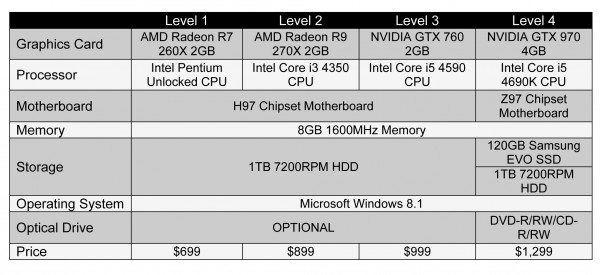
As you can see above, there are four "levels" of the ECLIPSE gaming PC. While all four are rather powerful, the level 4 model has me smitten -- I really want this machine! Luckily, they all have high-quality Gigabyte motherboards (H97N-WIFI or Z97N-WIFI). While the manufacturers of RAM may vary, Digital Storm tells me they only use top brands such as Corsair, Kingston, ADATA, and Mushkin -- all brands I have successfully used in the past.






You can buy the ECLIPSE here. For a reasonable $699, you can make the computer nerd or gamer in your life very happy this holiday season. Heck, the red color is rather festive too.
What do you think of the ECLIPSE? Are you as in-love with it as I am? Tell me in the comments.
-

Don't trust people with your Wi-Fi password? No worries -- Chromecast gets guest mode
Publié: décembre 12, 2014, 2:12am CET par Brian Fagioli

People that know me, know that I am socially awkward. I am useless at a party, and overall, face-to-face human interaction just escapes me. Suffice to say, computers give me an outlet -- I am rather suave on IRC, you see. As a result, I don't have many friends, but regarding the ones I do have, I refuse to give them my Wi-Fi password. These aren't new friends either; I have known some more than 20 years. Quite frankly, I share the password with the family members in my home under protest.
While not everyone is as odd as me, I know I am not alone. Surely there are other nerds that view friends and family with access to the network as weak-links in the security chain. In other words, I don't want some malware-infested machine touching my precious home network. Apparently, Google knows of my woes, as today, the search-giant announces guest mode for Chromecast.
"You're having friends over and before you know it, a battle has ensued in your living room over who can show the funniest YouTube video. Now, it's even easier for your friends to cast to your TV without first having to connect to your WiFi. With the new guest mode feature, anyone with an Android device can cast to your TV as long as they're in the same room", says Jagjit Chawla, Product Manager, Google.
Chawla further explains, "to set up guest mode for your Chromecast, open the Chromecast app on your Android phone or tablet and select 'Devices' from the navigation drawer. Choose your Chromecast device, tap the 'Guest mode' setting and then turn the slider to 'on'. This update is rolling out starting today. Just make sure your Chromecast app is up to date on your Android phone or tablet. To learn more about this feature, visit chromecast.com/guestmode".
 Sadly, iOS is not compatible with this new guest mode; it is an Android-only affair for now. Google shares the following:
Sadly, iOS is not compatible with this new guest mode; it is an Android-only affair for now. Google shares the following:- Guest mode is only available for Android devices running Android 4.3 (JB MR2) or higher.
- Guest mode is an opt-in feature that you can choose to turn off any time from the Chromecast device settings. You can access and manage (turn on or off) guest mode from the Chromecast app on your Android device.
- You need to be connected to the same WiFi network as your Chromecast in order to set up or manage guest mode settings.
- Guest mode settings will be reset when you perform a Factory Data Reset (FDR) on your Chromecast.
Do you plan on utilizing guest mode? Tell me in the comments.
Photo Credit: PathDoc / Shutterstock
-

Red Hat Enterprise Linux (RHEL) 7.1 Beta available now!
Publié: décembre 11, 2014, 6:52pm CET par Brian Fagioli

Fans of Linux-based operating systems have been experiencing a deluge of quality releases in the last quarter of 2014 -- Ubuntu, Mint and Fedora to name a few. While I still think there are too many distros nowadays, the lesser-quality releases can be tuned-out as noise.
Today, one of the most significant enterprise Linux distributions, Red Hat Enterprise Linux (RHEL), reaches Beta for the upcoming 7.1 version.
"Today, we are pleased to build on the successful launch of Red Hat Enterprise Linux 7 with the beta availability of Red Hat Enterprise Linux 7.1, which delivers a number of enhancements and improvements to the world's leading enterprise Linux platform, with an emphasis on ease-of-use, improved manageability, security, and performance. Red Hat Enterprise Linux 7.1 beta also introduces support for POWER8 on IBM Power Systems (based on little endian) hardware architecture and gives customers even more choice on application deployment platforms", says Red Hat.
The company further explains, "one of the most anticipated features of Identity Management (IdM) in Red Hat Enterprise Linux 7.1 beta is the ability to provide strong one-time password (OTP) authentication via LDAP and Kerberos protocols leveraging software tokens provided by FreeOTP (open source alternative to Google Authenticator) and hardware tokens provided by different vendors (like Yubico). The beta also introduces a new Certificate Authority (CA) management tool which makes it easy for customers using IdM to change a CA certificate and alter the trust chain".
Of course, since this is beta software, you should not install it on production machines. If you do decide to test it, I strongly urge you to read the full release notes here. Before you do anything, scroll down to section 3, which lists known issues. Being aware of issues prior to testing can save you a huge headache.
Will your company be testing RHEL 7.1 Beta? Tell me in the comments.
Photo Credit: Masson / Shutterstock
-

BetaNews exclusive: Home automation beta test opportunity from Betabound by Centercode
Publié: décembre 11, 2014, 4:07am CET par Brian Fagioli

Home automation and the "Internet of Things" are the next frontiers for the technology world. Now that Wi-Fi is ubiquitous, the landscape is set for smart homes more than ever before. What used to seem like science fiction has become a reality. You can now turn on lights with products like Belkin's WeMo switch or monitor your pets with a Dropcam Pro camera. Heck, with products like the Nest thermometer, your home can actually learn from your behaviors.
Today, Betabound by Centercode is offering BetaNews readers an exclusive opportunity to apply for a beta test of an exciting new smart home system. Will you be selected?
Yes, you are reading that correctly; you may be able to test one of these cool new smart home systems in your home! However, the make and model of the hardware must remain secret for now. With that said, I can reveal that it is a brand-new product from a known household name.
Readers of BetaNews are surely interested in beta testing, so this should be a really fun opportunity, and we are glad to offer it. However, in order to be considered for the testing, you must meet the below requirements.
- Must live in the United States
- Must be older than 25 years of age
- Must have high speed internet with a wireless router
- Must be willing to provide photos of the locations of items in your home
If you meet these requirements, I urge you to apply here quickly -- the application will only be open for a few days. Not everyone will be selected, so to quote The Hunger Games, "may the odds be ever in your favor".
Photo Credit: ducu59us/ Shutterstock
-

Are you lactating or depressed? A doctor is only a video chat away
Publié: décembre 10, 2014, 6:25pm CET par Brian Fagioli

Health care can be very expensive. Sadly, some people must choose between going to the doctor and food, or between getting medicine and heating their homes. It is a tragedy really, that in a country like the USA, health care is not universally available to all. Even if you can afford health insurance, getting off from work to go the doctor can be an issue, not to mention, increasingly large co-pays.
Luckily, the Internet makes more of the world available to people, including health care. Yes, you can interact with medical professionals over video chat. Today, a company called Doctor On Demand announces that it is now offering video chat to lactating mothers and those in need of psychological help.
"Limited access to mental health care is a critical issue in the United States. To help address this problem, Doctor On Demand announced that it is now offering Behavioral Health Services nationally, through Video Visits with doctorate-level psychologists. Starting today, people experiencing anxiety, stress, depression and relationship issues will have access to mental health care from the comfort of their own homes at an affordable price, via smartphone, tablet or computer", says Doctor On Demand.
The company also announces a "partnership with UpSpring to provide breastfeeding moms one-on-one Video Visits with certified lactation consultants to address breastfeeding issues, questions or concerns. UpSpring lactation consultants are International Board Certified Lactation Consultants (IBCLC), and are trained to provide support and manage common breastfeeding concerns or issues affecting mom or baby. Breastfeeding issues and questions can arise at any time of the day or night. Through Doctor On Demand, breastfeeding mothers will now be able to see a lactation consultant at their convenience, without leaving home".
Before a woman bares her breasts on video chat, she should of course vet the health care provider and be sure that her computer is secure. Quite frankly, it is a good idea to research any company or doctor before choosing them for care.
So what will this cost? The company explains, "the cost of a Video Visit with a doctorate-level psychologist is $50 for a 25-minute session and $95 for a 50-minute session. The cost of a Video Visit with a Doctor On Demand/UpSpring Lactation consultant is $40 for a 25-minute session and $70 for a 50-minute session. Doctor On Demand will also continue to provide Video Visits with Board Certified physicians for nearly every non-emergency medical issues like cold and flu, urinary tract infections, sports injuries and more for $40 per Video Visit".
Would you trust getting your health care over web cam? Tell me in the comments.
[mms.businesswire.com]Photo Credit: SvetlanaFedoseyeva / Shutterstock
-

Google lists the top YouTube videos of 2014 -- did your favorites make the cut?
Publié: décembre 10, 2014, 3:08am CET par Brian Fagioli
Even though we are in a golden age of television, with shows like Breaking Bad, Walking Dead and Game of Thrones, more and more people are turning to YouTube for their video watching. It is hard to blame them, as the online videos are usually concise, entertaining and more importantly, the stars are oftentimes more accessible. In other words, while getting a tweet from a Hollywood celebrity like Jim Carrey is rare, getting one from iJustine or Chris Pirillo is not so far-fetched. Not everyone gets tweets from Jay Z like I do.
Today, YouTube is sharing its "YouTubeRewind 2014" -- a mashup video that celebrates the best of 2014 (seen above). In addition, the search giant is listing the overall top videos, plus filtered categories for music and advertisements. Did your favorite videos make the cut?
"In celebration of the people, memes and moments that made up an epic year, more than 100 YouTube creators gathered together for our annual Rewind video: a giant, global mashup looking back at the best of 2014 on YouTube. With creators from Japan, Germany, Israel, Mexico, France and beyond, it's the biggest and most international Rewind video yet", says Kevin Allocca, Head of Culture and Trends, Google.
Allocca further explains, "check out our YouTube Rewind channel for more top videos of the year from around the world, and our YouTube Brand channel to see a mashup of the top branded videos of the year and a list of the top ads on YouTube for the year. You can also visit google.com/2014 next week for Google's annual look at the people, places and events that captured the world's attention".

Top 10 trending videos for 2014
- Mutant Giant Spider Dog (SA Wardega) by SA Wardega
- Nike Football: Winner Stays. ft. Ronaldo, Neymar Jr., Rooney, Ibrahimović, Iniesta & more by Nike Football
- FIRST KISS by Tatia PIlieva
- The Voice IT | Serie 2 | Blind 2 | Suor Cristina Scuccia - #TEAMJ-AX by TheVoiceOf Italy
- iPhone 6 Plus Bend Test by Unbox Therapy
- Bars & Melody - Simon Cowell's Golden Buzzer act | Britain's Got Talent 2014 by Britain's Got Talent
- Budweiser Super Bowl XLVIII Commercial -- "Puppy Love" by Budweiser
- Devil Baby Attack by DevilsDueNYC
- Goku vs Superman. Epic Rap Battles of History Season 3. by ERB
- 10 Hours of Walking in NYC as a Woman by Street HarassmentVideo
Top 10 music videos for 2014
- Katy Perry - Dark Horse (Official) ft. Juicy J
- Enrique Iglesias - Bailando (Español) ft. Descemer Bueno, Gente De Zona
- Shakira - Can't Remember to Forget You ft. Rihanna
- Shakira - La La La (Brazil 2014) ft. Carlinhos Brown
- Jason Derulo - "Wiggle" feat. Snoop Dogg (Official HD Music Video)
- Iggy Azalea - Fancy (Explicit) ft. Charli XCX
- Sia - Chandelier (Official Video)
- Taylor Swift - Shake It Off
- Meghan Trainor - All About That Bass
- Nicki Minaj - Anaconda
10 most watched advertisements for 2014
- Nike Football: Winner Stays. ft. Ronaldo, Neymar Jr., Rooney, Ibrahimović, Iniesta & more
- Nike Football: The Last Game ft. Ronaldo, Neymar Jr., Rooney, Zlatan, Iniesta & more
- Budweiser Super Bowl XLVIII Commercial -- "Puppy Love"
- Always #LikeAGirl
- Devil Baby Attack
- Duracell: Trust Your Power - NFL's Derrick Coleman, Seattle Seahawks
- Galaxy Note 4 -- Then And Now
- P&G Thank You, Mom | Pick Them Back Up | Sochi 2014 Olympic Winter Games
- Global Be(er) Responsible Day | “Friends Are Waiting” | Budweiser
- Heineken | Routine Interruptions | The Payphone with Fred Armisen
Which video is your favorite? Tell me in the comments.
Photo Credit: 360b / Shutterstock
-

Amazon Instant Video goes 4K Ultra HD for Prime members but there is a catch
Publié: décembre 9, 2014, 7:08pm CET par Brian Fagioli

4K video is a runaway train at this point -- it is no longer a fad. It is looking like it will definitely become the next widely-adopted standard. While many people say 1080p is "good enough", that type of mindset stops progress. In the technology world, nothing is ever good enough; we must always push for more.
Unfortunately, 4K content is a bit rare at the moment, but growing every day. Today, Amazon announces that Prime members can watch 4K content for free. While this is very exciting news, there is a catch.
"Available at no additional cost to their membership, Amazon Prime members can now binge watch Amazon Original Series including the sophomore season of fan-favorite Alpha House, the critically-acclaimed Writers Guild of America nominated series Transparent, and children’s series Gortimer Gibbon’s Life on Normal Street in high-quality 4K picture resolution exclusively on Amazon Prime Instant Video. In addition, Prime Instant Video is the exclusive online-only subscription home for streaming the hit BBC AMERICA conspiracy thriller Orphan Black, which is now available in Ultra HD", says Amazon.
The online retailer further explains, "all Amazon customers will also have access to purchase a selection of movies, with some starting at $19.99 , in the high-quality 4K picture resolution of Ultra HD from Sony Pictures Entertainment on Amazon Instant Video including After Earth, American Hustle, Captain Phillips , Crouching Tiger, Hidden Dragon, Elysium, Godzilla, Hancock, Moneyball, The Mask of Zorro, The Monuments Men, The Amazing Spider-Man, The Amazing Spider-Man 2, The Da Vinci Code, The Patriot, Think Like a Man Too, This Is the End, and many more".
Sadly, there is a big catch here; 4K Amazon Instant Video content is only available on compatible 4K televisions from Sony, LG and Samsung with the embedded app. In other words, you cannot watch 4K on your PC or using a streaming dongle.
This is likely by design, as an attempt to thwart the copying of 4K streams. While that is arguably understandable, it alienates many consumers -- especially the ones that bought no-name "dumb" 4K TVs on Black Friday.
If you have a compatible TV, please give the app a go, and tell me how well it works in the comments.
Photo Credit: Thomas Pajot / Shutterstock
-

Fedora 21 is here -- Linux fans get an early Christmas gift
Publié: décembre 9, 2014, 3:59pm CET par Brian Fagioli

There are so many Linux distributions nowadays -- arguably too many -- that it often feels like resources are being spread thin. After all, many Linux contributors don't get paid for their work -- they do it for love. With that said, it is a bit silly that this free labor is not being maximized to its potential. It is reminiscent of Android ROMs, where much of the work is duplicated, and everyone wants to offer their own for Internet fame. The Linux community has become like a vomit-bucket, where developers puke up distros that come and go; a trip to Distrowatch can make you dizzy.
Luckily, not all Linux distributions are fly-by-night operating systems; quite the contrary actually. There are still dependable distros like Ubuntu and Fedora, with the latter being my personal favorite (Linus Torvalds' favorite too). Today, Fedora 21 reaches final release. Yes, the wait has been long, but good things come to those that do so.
"The Fedora Project, a Red Hat, Inc., sponsored and community-driven open source collaboration, today announced the general availability of Fedora 21. This is the first Fedora release influenced by the Fedora.next initiative, which emphasizes increased modularity and flexibility from the Fedora operating system. As part of this effort, Fedora 21 offers three variants: Fedora 21 Cloud, Fedora 21 Server, and Fedora 21 Workstation", says the Fedora Project Team.
Of course, some users will be upset that three variants are being offered. With that said, it is not a secret; the Fedora Project has been transparent about this strategy. If you are panicked, don't be; the team explains, "all are built from a common base set of packages that includes the same Linux kernel, RPM, yum, systemd, and Anaconda. This small, stable set of components allows for a solid foundation upon which to base the Fedora 21 variants".
Matthew Miller, Fedora Project Leader shares, "there is no place for monolithic technology in today's computing world -- end users are seeking tailored yet flexible platforms to build their own custom solutions, be it a network server environment, a scale-out application, or a comfortable desktop environment serving as an interface to more complex systems. The Fedora community needed to keep pace with these demands while still delivering the cutting-edge Linux innovation for which we are known. With Fedora 21, we are able to address specific use cases across the desktop, the server room and the cloud, bringing to light new developer tools, enabling specific server roles, and providing a powerful, lightweight host for containerized applications".
Most home users will only care about the workstation variant. While it has many new features, the Fedora Project highlights three major ones:
- Streamlined Software Installation -- The Software installer, a cornerstone component to Fedora 21 Workstation, allows users to quickly and easily locate their applications. It provides a responsive and fast user experience, going hand-in-hand with a greatly improved number of featured Fedora applications included with Fedora 21 Workstation.
- Wayland Support (Experimental) -- Wayland, a powerful next-generation display server technology, is included in Fedora 21 Workstation as an experimental build, allowing developers to test and integrate their applications with Wayland’s new capabilities.
- DevAssistant -- A developer "helper", DevAssistant automates the setup process for a large number of language runtimes and integrated development environments (IDEs); DevAssistant also integrates with Fedora Software Collections, offering access to multiple versions of different languages without worrying about system software conflicts.
As crazy as it sounds, Fedora 20, the previous version, was released on December 17, 2013. For all intents and purposes, fans of the operating system have waited a year between releases. While users of Windows won't think a year is long, it is an eternity for the Linux community.
It is particularly frustrating, as desktop environments are only officially updated with each release of the distro. What does this mean? Fedora users are often on "outdated" versions of GNOME and KDE, while Ubuntu users easily update to the latest and greatest.
Personally, I have a desktop earmarked for the operating system and I cannot wait to download and test it. While some people will ask Santa for Xbox One, a bicycle or a Kuerig 2.0, I am happy with the totally free Fedora 21. The jolly fat man can skip my house this year. This is truly, an open source Christmas miracle!
You can download Fedora 21 here.
Are you excited for the newest version of Fedora? Tell me in the comments.
Photo Credit: Armin Rose / Shutterstock
-

Dubai is the first city in an Arab country to get Google Maps Street View
Publié: décembre 9, 2014, 4:36am CET par Brian Fagioli

I consider myself to be a bit of a world traveler, having been to Canada, Europe, Mexico and more. Sadly, I have not yet visited the Middle East. While I can't currently afford a trip there, I also don't go due to my own trepidation. Whether misguided or not, the US Government does issue travel warnings, so it is understandable to be hesitant to travel there.
With that said, some of the area has a good reputation; Dubai for example, besides being beautiful, is supposedly safer than other cities. Still, the US Government does warn about travelling there too. Luckily, if you are fearful of going there, or just can't afford it, Google is bringing the city to you. Yes, Dubai is the first city in an Arab country to get Google Maps Street View.
"Dubai is home to the world’s tallest tower, largest mall and the planet's only seven-star hotel. With all these modern wonders, it's no surprise that Dubai hosted 10 million global visitors last year -- and aims to hit a record-breaking 20 million visitors in 2020. Starting today, it can add virtual visitors to that list, as Dubai becomes the first city in an Arab country to be added to Street View in Google Maps", says Mohamad Mourad, Regional Director for Google, Middle East and North Africa.
Mourad further explains, "it's hard to believe that a city not much larger than 4,000 square kilometers has become such a hub of modern culture with more than 200 nationalities mingling daily, as well as a center for trade and tourism in just four short decades. We hope that you’ll be inspired to explore its wonders in person, but until then, they're just a click away".
It is quite surprising that Google has taken so long to represent an Arab country's city. Hopefully the United Arab Emirates is only the first stop on Google's Arab travels, as I would love to see more.
While the virtual tours are great, hopefully I get to see it in person one day too. Of course, given the below language from the US Government, I am not yet comfortable to do so:
"U.S. citizens in the United Arab Emirates should exercise a high level of security awareness, even though law enforcement units have effectively demonstrated the capacity to detect, deter, and prevent acts of terrorism in the UAE. The Department of State remains concerned about the global threat of terrorism, including the possibility of terrorist attacks against U.S. citizens and interests in the Persian Gulf and Arabian Peninsula".
Have you ever traveled to the Middle East? Tell me about it in the comments.
Photo Credit: Laborant / Shutterstock
-

Samsung announces 850 EVO SSD with 3-bit 3D V-NAND
Publié: décembre 8, 2014, 7:18pm CET par Brian Fagioli
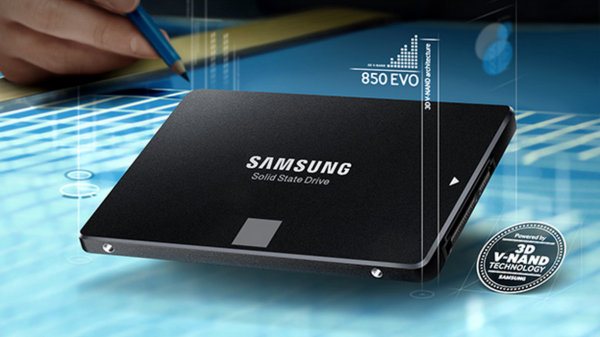
When it comes to computer building and upgrades, one of the most important components is a solid state drive. Sadly, many computer manufacturers still utilize spinning hard disk drives in their machines -- a shame, really. Yes, a HDD may be a more cost-effective way to achieve greater storage, but from a performance standpoint, an SSD is far better.
There are many great manufacturers of solid state drives, but Samsung is one of the best. Not only are its offerings reliable, but fast too. Today, the company announces the 850 EVO SSD, featuring a 3-bit 3D V-NAND.
"Based on Samsung's 3-bit 3D Vertical NAND (V-NAND) technology, the 850 EVO SSD provides a significant boost in performance and endurance as compared to its predecessor, making it ideal for use in mainstream PCs. With the slogan of 'a new caliber of performance & endurance', the new drive will be globally launched in a total of 53 countries in the United States, Europe and Asian markets later this month".
The company further explains, "the Samsung 850 EVO series comes in 1TB, 500GB, 250GB and 120GB capacity options, and boasts sequential read speeds of up to 540 megabytes per second (MB/s) and write speeds of up to 520 MB/s. With Samsung’s TurboWrite technology, the 1TB version of the 850 EVO offers random write speeds of up to 90K IOPS, which enables fast storage of high volume data and multi-tasking operations. Additionally, the drive features outstanding reliability with 80GB data writes per day for five years in the 500GB and 1TB models".
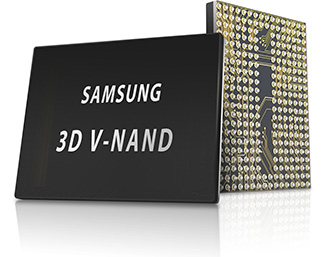
The release of this SSD is very timely, as one of my drives, from a different manufacturer, recently failed. Of course, I bought the drive due to a low price, so I have no one to blame but myself. With that said, this time around, I will take a serious look at the 850 EVO. After all, even though the 1TB drive I desire may be a bit pricey, it is hard to put a price tag on the reliability and the safety of your precious files.
Which SSD manufacturer do you prefer? Tell me in the comments.
-

DirecTV shoots satellite into space to bolster 4K Ultra HD offering
Publié: décembre 7, 2014, 4:29pm CET par Brian Fagioli

This holiday shopping season, 4K televisions are all the rage. With that said, buying a 4K TV is arguably silly, as there is not much content, and prices will only go down. Sure, if you need a TV, it might make sense from a future-proofing perspective, but replacing a perfectly good 1080p set is probably wasteful. Currently, the best case for 4K technology is computer monitors, where the ultra-high resolution can be put to immediate use.
Of course, 4K content will be growing more and more in 2015, and DirecTV is aiming to be on the forefront of the Ultra HD game. You see, the television provider has fired a satellite into space to bolster its future 4K capability. In other words, we may soon get to see "Crazy Hairy Rob Lowe" in 4K.
"DirecTV 14, a nearly seven-ton spacecraft, designed and built by Space Systems/Loral, soared into space following its successful launch today at 12:40 p.m. PT from the European Spaceport in Kourou, French Guiana aboard an Ariane 5 launch vehicle by Arianespace. Controllers at the ground station at Hassan, India made contact with the satellite 28 minutes into the launch and confirmed that all systems are functioning properly", says DirecTV.
The company further explains, "when the satellite begins operations in early second quarter of next year, it will be the first commercial satellite to use the Reverse Band Direct Broadcast Satellite (DBS) spectrum, providing additional capacity for the delivery of more 4K Ultra HD programming and other advanced services to DirecTV customers across America including Alaska and Hawaii and Puerto Rico".
This is great new for owners of 4K televisions; that is, if they have DirecTV service. Of course, I am sure the company hopes this can convert cable customers to its service; whether that works remains to be seen. One thing is for sure though, 4K is here to stay and 2015 will likely see huge gains in 4K programming.
Have you bought a 4K TV yet? Tell me what content you are watching on it in the comments.
Photo Credit: 3Dsculptor / Shutterstock
-

Microsoft releases Bing-powered Torque 2.0 for Android Wear -- now works on phones too
Publié: décembre 5, 2014, 4:10pm CET par Brian Fagioli
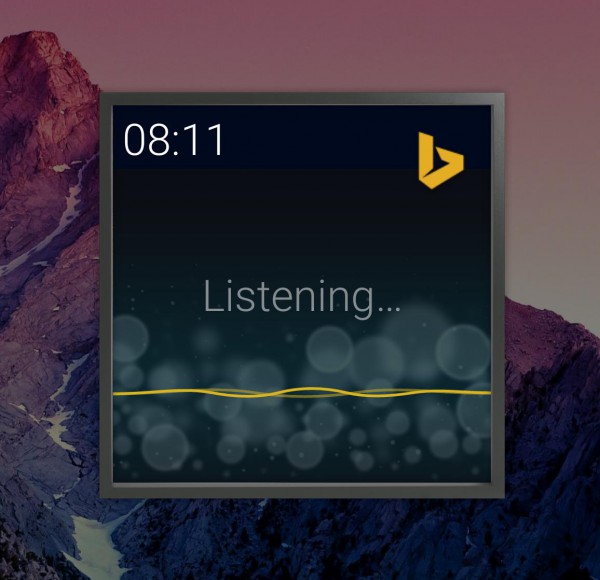
I'm a big proponent of smartwatches, but it wasn't always this way. At first, I thought the concept was stupid; after all, it duplicates existing smartphone functionality. When I finally tried one, the Samsung Gear Live running Android Wear, I became hooked. Sure, it is not a need-based product, but instead, convenience-based.
Unfortunately, while Android Wear is useful, it is also a bit limited in its functionality. Luckily, third-party developers can add apps, and believe it or not, an unlikely developer, Microsoft, had delivered one of the best -- Torque. Today, the company releases version 2.0 of that app, and not only does it further improve the Android Wear platform, but it can now be used with Android smartphones too.
"After introducing Torque in October, we heard lots of feedback from active, passionate users that we've taken to heart. We have incorporated that feedback into Torque 2.0 and added support for Torque on Android phones, new answers including local events and flight status, a way to launch applications with the twist gesture, and more reliable gesture and voice recognition. Torque 2.0 is out today on Google Play", says The Torque Team.
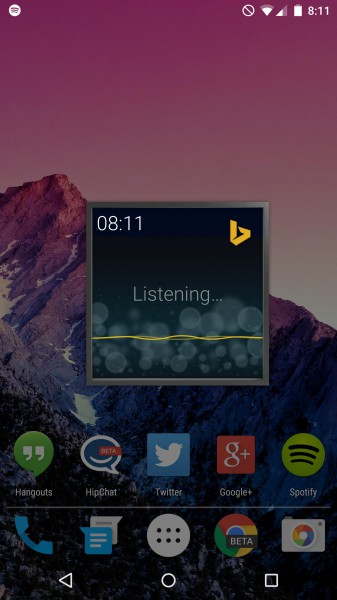
The team further explains, "One of the big things that we heard from people who don’t have an Android Wear watch is that they would love to be able to search Bing just by shaking their phone. Now, you can do just that. After you've installed Torque on your phone, just shake and say what you want to search for. We heard that our users wanted even more answers that are useful at a glance, so we have added new optimized answers including local events and flight status. In addition, we have included the ability to launch watch applications by using the twist gesture, making it fast and easy to get to your favorite apps".
As you can see on the right, I installed the app on my Nexus 6 and enabled the new shake feature. Now, when shaking my phone, I get the same Torque experience as on my smartwatch. This is a great way to try the app even if you do not yet own an Android Wear device.
Of course, it still works as expected on a watch, and the new features are appreciated. If you own an Android Wear device, you should definitely give Torque 2.0 a spin. If you do try it, tell me how you like it in the comments.
-

Katy Perry now available in 3D on your smartphone!
Publié: décembre 4, 2014, 9:57pm CET par Brian Fagioli

When I first heard the song "I Kissed a Girl" in 2008, I assumed that the singer would be a one-hit-wonder. Little did I know that the artist, Katy Perry, would become a worldwide phenomenon. While I may not be her target audience, I love all of her hits. You can often find me singing "Roar", "Firework" and my favorite, "Hot N Cold".
While Ms. Perry is big on the radio, her YouTube views are astronomical too; in the billions. Heck, the number of people following her on Twitter is insane at a mind-boggling 60.9 million. In other words, she is a mega superstar who shows no sign of slowing down. Today, Intel announces that Katy Perry is launching her first 3D avatar for Pocket Avatars! For fellow super fans like me -- also called 'KatyCats' -- this is huge.
"Pocket Avatars by Intel is a unique, fun and innovative communication tool for Katy fans to connect and share. People communicate via animated 3-D avatars that serve as alter egos. Katy fans will be able to select her avatar from a broad selection within the Pocket Avatars by Intel app, and to record and share personalized messages that mirror their own facial gestures and voice. The avatars featured in personal messages can smile big and small, blink or wink, raise and lower eyebrows, stick out their tongue, blow a kiss, and even sing the lyrics to the latest Katy Perry hit. Katy fans can then send the message to friends, family and other KatyCats through the Pocket Avatars by Intel messaging service or by text, email or social networks such as Facebook and Twitter", says Intel.
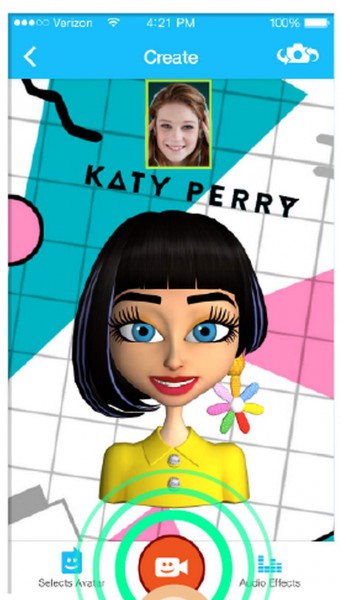
The company further explains, "Pocket Avatars by Intel is a free mobile app available on both iPhone and Android. Since its launch in mid-June, more than 1 million avatars have been downloaded and the app has expanded to more than 30 countries, boasting a library of over 55 avatars, including cultural and seasonal favorites like the collegiate football characters, Annoying Orange, characters from The Lego Movie and a host of seasonally inspired characters. Many avatars are free; some require a nominal purchase for unlimited use. The Katy Perry avatar is priced at $1.99".
While spending $1.99 for an avatar may seem excessive, true fans of Katy Perry will gladly hand over their money. After all, having the ability to change Katy's facial expressions and insert her into messages sounds super fun. Other users of Pocket Avatars will be jealous, for sure.
You can download the app for Android here, and for iPhone here.
What is your favorite Katy Perry song? Tell me in the comments.
-

Intel-GE Care Innovations uses Microsoft's Kinect to prevent injuries to the elderly
Publié: décembre 4, 2014, 8:37pm CET par Brian Fagioli

As health care continues to improve, people are living longer and longer nowadays. While this is a great thing, it can be problematic, as a need for elder care increases. No one wants to see the elderly get hurt, but not everyone has family to take care of them.
Luckily, the needs of the elderly are not being ignored, as not only is caring for them noble, but a potential money-maker too. Today, Microsoft shares that a new solution has been created by Intel-GE Care Innovations; a joint venture between the two massive companies. What makes it particularly cool is that it utilizes the Kinect sensor, which is commonly used with the Xbox One.
"The U.S. Centers for Disease Control and Prevention reports that each year one of three Americans over the age of 65 takes a spill, and the results can be devastating: broken bones, permanent disabilities, and complications that can lead to death. In fact, falls are the leading cause of fatal and nonfatal injuries among older adults, with studies documenting that 20 to 30 percent of the elderly who fall suffer moderate to severe injuries. In 2003, for example, about 13,700 Americans 65 years or older died from falls, and another 1.8 million were treated in emergency departments for nonfatal fall injuries. Treating elderly patients who have fallen costs about $30 billion annually in the United States today, and experts estimate that that amount could more than double by 2020, given the aging population of Baby Boomers", says the Kinect for Windows Team.

The team further explains, "both Intel-GE Care Innovations and RespondWell saw Kinect as the logical platform for addressing fall prevention and rehabilitation among seniors. Recognizing how difficult it can be for older people to make daily visits to their therapist’s office, the teams at Intel-GE Care Innovations and RespondWell have created an interactive program that lets patients exercise in the comfort of their own home while providing Kinect-based gesture monitoring to ensure that they are performing their exercises correctly. The solution is sold to therapists and other healthcare providers".

While some people will decry the use of cameras in their homes, it is entirely optional; no one is forcing these elderly people to be monitored. Ultimately, it is for their own safety and is not running 24/7. This simply allows the elderly to do exercises and conduct physical therapy in their own home without getting hurt. Quite frankly, it is inspiring to see technology being used to improve lives.
What do you think about using Kinect to monitor the elderly? Tell me in the comments.
Photo Credit: Ann Baldwin / Shutterstock
-

Bluetooth 4.2 is here -- chock full of new features
Publié: décembre 4, 2014, 3:44am CET par Brian Fagioli

Bluetooth has proven to be quite the impressive standard; it has seen wide adoption, and is found in most modern cellular phones (both smart and dumb). Hell, it is even found in many automobiles nowadays.
While an incremental update to the Bluetooth standard probably won't make the evening news, it is a very important moment in the tech world. Today the Bluetooth Special Interest Group announces exactly that -- version 4.2 is now officially adopted. Even though the version number change is slight (from 4.1), the new version is big on new features.
"Bluetooth 4.2 introduces industry-leading privacy settings that lowers power consumption and builds upon the government-grade security features of the Bluetooth specification. The new privacy features put control back into the hands of the consumer by making it difficult for eavesdroppers to track a device through its Bluetooth connection without permission. For example, when shopping in a retail store with beacons, unless you've enabled permission for the beacon to engage with your device, you can't be tracked", says The Bluetooth Special Interest Group.
The group further explains, "building on the capabilities released earlier with Bluetooth 4.1 and the new features released in 4.2, the Internet Protocol Support Profile (IPSP) will allow Bluetooth Smart sensors to access the Internet directly via IPv6/6LoWPAN. IP connectivity makes it possible to use existing IP infrastructure to manage Bluetooth Smart 'edge' devices. This is ideal for connected home scenarios that need both personal and wide area control. This profile will be ratified by the end of the year".
Of course, increased speed is also on board; Bluetooth 4.2 is 250 percent faster than the previous version. This is a much welcomed improvement, as Bluetooth transfer rates have historically been slow.
All of this adds up to what is hopefully used as a home automation standard. Right now, there are too many competing technologies that will confuse the market. If companies utilize Bluetooth 4.2 for the Internet of Things, we should hopefully see greater interoperable hardware in consumer homes.
Photo Credit: Horoscope / Shutterstock
-

Attention developers -- Google increases Calendar API quota to 1 million daily requests
Publié: décembre 3, 2014, 9:25pm CET par Brian Fagioli

When you are a developer, the world is not all roses. Sure, it is very rewarding to bring your ideas to life, but sometimes your imagination is limited by the software with which you are forced to use. You see, many services offer an API, which enables your software to connect with it. Ultimately, if it is user-based data, you can push and pull information to and from a users account.
Google's calendar is such a service that offers an API, but sadly, applications were limited to 100,000 requests per day. While this might be sufficient for some developers, it apparently was not good enough for all -- the search giant is increasing this to 1 million daily requests.
"At Google, we like to make 10x rather than 10 percent improvements. In this spirit, we are increasing the default quota for the Calendar API v3 by a factor of ten, to 1 million requests per day. That means your application can support ten times as many users without any need to apply for more quota", says Lucia Fedorova, Tech Lead, Google Calendar API.
Of course, if 1 million is still too low, developers can apply for a greater daily quota. However, the application would have to be quite popular for that to be necessary. With that said, Fedorova shares the following tips to best manage working within the quota:
- Use push notifications instead of polling.
- If you cannot avoid polling, make sure you only poll when necessary (for example poll very seldomly at night).
- Use incremental synchronization with sync tokens for all collections instead of repeatedly retrieving all the entries.
- Increase page size to retrieve more data at once by using the maxResults parameter.
- Update events when they change, avoid re-creating all the events on every sync.
- Use exponential backoff for error retries.
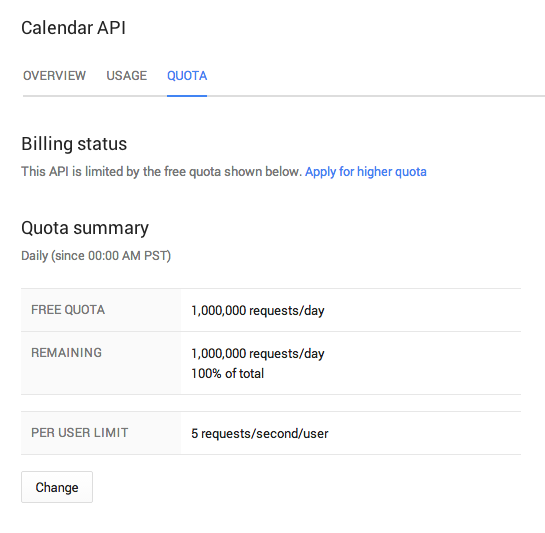
Are you a developer that uses the Calendar API? Tell me in the comments.
Photo Credit: AcaG / Shutterstock
-

HP announces EliteBook Folio 1020 and 1020 SE -- the thinnest and lightest business laptops
Publié: décembre 2, 2014, 4:15pm CET par Brian Fagioli

When you are issued a business laptop from your employer, it is often clunky and ugly. Of course, it gets the job done, but it is depressing to use a boring machine in the office, but then go home to use a nicer one. In other words, business-class laptops can be yawn-worthy, but they do not have to be.
Luckily, HP subscribes to this way of thinking. Yes, the firm also produces clunky business laptops, but today, it is announcing a machine that we have been waiting for. The all-new EliteBook Folio 1020 is both the thinnest and lightest business-class laptop in the world.
"HP today introduced the HP EliteBook Folio 1020 family, the industry's thinnest and lightest business-class notebooks. The HP EliteBook 1020 and the HP EliteBook 1020 Special Edition (SE) are ultra-thin at 15.7 mm, and the SE takes advantage of HP’s exclusive blend of magnesium-lithium alloy and reusable carbon fiber to achieve a weight of only 1 kg (2.2lbs.) Both share a tough, cutting-edge design that offers elite business-class performance", says HP.
The manufacturer further explains, "the HP EliteBook 1020 with optional touchscreen and HP EliteBook 1020 SE offer brilliant clarity on a high resolution 12.5-inch diagonal Quad HD (QHD) display, and are the first EliteBooks to come with the HP Premium Keyboard, a newly designed keyboard that provides optimized, consistent key response based on user testing and feedback. The 720p webcam, front firing speakers featuring HD Audio with DTS Studio Sound and HP Noise Reduction Software, make web conferences and collaboration on-the-go more productive with a difference you can hear".

Not only are the 1020 laptops thin, light, and beautiful, but also silent; they are powered by the Intel Core-M, allowing a fanless design. While that processor class is not a powerhouse, it has more than enough power for typical business use. Most importantly, the battery life should be exceptional, making it great for in the office, or on the road. Hell, it is even military drop tested (MIL-STD 810G) in case you drop it in an airport bathroom while traveling.

What do you think of the HP EliteBook Folio 1020? Tell me in the comments.
-

Microsoft replaces Office clip art and image library with Bing Image Search
Publié: décembre 1, 2014, 10:16pm CET par Brian Fagioli

If you have ever created or sat through a PowerPoint presentation for work, or created a report for school lately, you've surely seen or used clip art. There is nothing inherently wrong with using images to enhance a presentation or document, but the clip art in Office has been downright terrible. The images are typically outdated and cliched examples of business life, drawn by artists who likely came straight from hell (I kid -- actually, I bet they are very nice people).
Today, we may have finally seen the last of these horrid Pablo Picasso-esque nightmares, as Microsoft kills the Office clip art and image library. This is surely a time for celebration, but you are probably wondering where you will get images for your next quarterly presentation. No worries, Microsoft will now be directing users of Office to Bing Image Search instead.
"Starting today, customers searching for Online Pictures in Office desktop products worldwide will view and download royalty-free images curated through Bing Images. The Office.com Clip Art and image library has closed shop. Usage of Office’s image library has been declining year-to-year as customers rely more on search engines", says Microsoft.
The company further explains, "Bing Image Search has higher quality images that are more up-to-date. For example, searching for 'cellphone' gives more variety and modern looking phones instead of the old-school bricks from Clip Art. Also, Bing uses a copyright filter based on the Creative Commons licensing system. These are images you can use, share, or modify for either personal or commercial use (settings can be switched to Show all web results to view more images)".
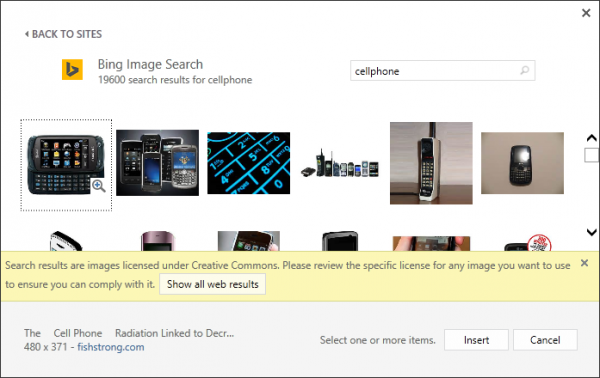
This is a huge win, as business documents and student reports should now feature more modern images. Sure, PowerPoint presentations will likely remain boring, but at least the images will remain fresh, right?
Photo Credit: benchart / Shutterstock
-

Girl Scouts launch Digital Cookie -- buy Thin Mints and Do-si-dos online without shame
Publié: décembre 1, 2014, 6:10pm CET par Brian Fagioli

As a fat guy, I am an easy mark for the Girl Scouts. When they knock on my door and ask me if I want to buy cookies, that question is rhetorical; of course I want them! Heck, they don't only get me at home, but in public too. Coming out of the grocery store, they will often be camping out for sales. There too, I gladly buy a box of cookies, feeling ashamed as I walk to my car.
I can't speak for all fat people, but myself and others may feel embarrassed to buy cookies, when we are already so out of shape. Yes, it is for a good cause, but you imagine people seeing you buy them, and judging you; perhaps rightfully so. Today, however, this changes as the Girl Scouts are going online with Digital Cookie; you will soon be able to buy the cookies directly online. In other words, I can buy Thin Mints and Do-si-dos without shame or judgment.
"With Digital Cookie, customers will be able to buy Girl Scout Cookies through two separate digital sales platforms, depending on their market area. Some girls will market their online cookie business by inviting customers via email to visit their personalized cookie websites. There, consumers can order cookies from the comfort of their living room. Other girls will take in-person orders using a unique mobile app newly enhanced to allow for credit card processing and direct shipping, in addition to directing customers to a non-personalized website where cookies can be purchased", says Girl Scouts.
The organization further explains, "additionally, Digital Cookie emphasizes the safety of both girls and customers. Girls and their caregivers take an Internet safety pledge before using the web-based platform, and caregivers must approve all updates and changes girls make when customizing their Digital Cookie site. Girls using the mobile platform will adhere to the same safety standards as those participating in traditional Girl Scout Cookie sales".
All joking aside about fat people buying cookies, this is a great way to teach girls about the Internet and online commerce. Quite frankly, going door to door can be dangerous, as you never know what kind of weirdo is lurking inside. Parents can now share links on social media too, rather than bombarding friends and family with an old-school paper order form.
Will you order your Girl Scout cookies online? Tell me in the comments.
-

Intel acquires password management solution PasswordBox
Publié: décembre 1, 2014, 5:01pm CET par Brian Fagioli

Having a strong and unique password for every website you visit is a great idea. Unfortunately, there is a major problem with that -- it can be impossible to remember them all. If it becomes a tedious affair, users will start recycling passwords for multiple sites, which is a huge best-practice "no-no". Think about it; if a hacker gets your password from one site, they now have it for other sites too. Even worse than recycling passwords? Writing them down on Post-It-Notes and sticking them on a monitor.
While it is easy to judge people for not securing their passwords, remember, it is not their fault that current systems are deficient. True, there are password management solutions by various companies, but how can a user know which one to trust? Luckily, consumers will soon have a very trustworthy name available -- Intel. Today, that company announces it is acquiring password management solution PasswordBox.
"Secure passwords are essential to protecting sensitive personal data. According to a recent report by consulting firm Deloitte, more than 90 percent of user-generated passwords are vulnerable to hacking, citing that the 10,000 most common passwords could access close to 98 percent of all accounts. Last year, Experian found that the average user had 26 password-protected online accounts but used only five different passwords. In fact, nearly 37 percent of users have asked for assistance on their username or password for at least one website per month. Together, Intel Security and PasswordBox will work to eliminate these problems", says Intel.
Chris Young, SVP and GM of Intel Security Group explains, "everyone can relate to password fatigue. The PasswordBox service has already brought relief to millions of consumers who now enjoy simple, instant login. Intel Security and PasswordBox share the same goal of improving digital identity protection across all devices and platforms. We believe we have the technology, expertise and reach to bring simple, secure access to consumers worldwide".
Intel is touting three specific benefits from the acquisition.
- Reduced Password Fatigue -- PasswordBox's solution utilizes one of the most accurate form fillers on the market, with patent-pending one-tap (on mobile devices) and one-click (in browsers) login to simply and seamlessly provide secure access from any consumer device. Intel Security will continue to extend and expand these capabilities to provide consumers a convenient way to access their favorite sites and apps.
- Security Simplified -- In an era of catastrophic data breaches, consumers are expected to create increasingly complex passwords that include capital letters, numbers and symbols to protect their digital identities. Intel Security will incorporate the simplicity of the PasswordBox solution with new, user-friendly authentication technologies that enable users to get the benefit of improved security in a manner that is simple to set up and use.
- Experience Next Generation Solutions -- Intel Security has assembled world-class innovators in hardware engineering, software and services, to build solutions that address the most pressing security challenges. Combining the power of Intel Security with PasswordBox’s expert team, Intel is committed and well positioned to innovate and deliver new, ground-breaking, next-generation solutions on a regular cadence to meet the needs of consumers.
Don't forget, Intel also acquired McAfee; bringing PasswordBox into the fold only further bolsters Intel Security solutions. While this is great news for Intel, the real winner will be consumers, as they gain a password management solution backed by a big name. Hell, when it comes to technology, Intel is just about as big they come.
Which password management solution do you use? Tell me in the comments.
Photo Credit: wavebreakmedia / Shutterstock
-

Do you smell the minty goodness? Linux Mint 17.1 'Rebecca' is finally here!
Publié: novembre 30, 2014, 2:36am CET par Brian Fagioli

Christmas is coming, which means lots of festivities are about to happen. For me, however, the holiday is all about one thing -- smells. No, I'm not crazy, although many will disagree. What I mean to say is, the smells of Christmas resonate with me more than any other aspect. Of course, the smell of pine trees conjure images of decorated trees with gifts underneath, but don't forget the smells of cookies baking and grandma's perfume. All of these scents comes together to culminate Christmastime.
While it is not typically associated with the holiday, the smell of mint makes me as giddy as a child on Christmas morn. Why? It makes me think of Linux Mint, one of my favorite distros. Fans of the operating system are getting an early Christmas present, as the release of 17.1, "Rebecca", is here.
"Linux Mint 17.1 is a long term support release which will be supported until 2019. It comes with updated software and brings refinements and many new features to make your desktop even more comfortable to use", says Clement Lefebvre, Linux Mint Team.
Lefebvre further explains, "if you are running Linux Mint 17.1 RC, you do not need to wait for the stable release, and you do not need to reinstall. You can simply use the Update Manager to install any level 1 update you haven’t installed already. If you are running Linux Mint 17, you do not need to reinstall. Please wait a little while. We'll provide updates to Linux Mint 17 and information in an upcoming announcement. Upgrading will be easy, fully supported and it will be an opt-in (i.e. you will have the choice to upgrade to 17.1 but also to keep 17 as it is)".

Fans of Cinnamon and Mate are in for a treat, as both desktop environments are the latest, at 2.4 and 1.8 respectively. The greatest "feature", however, is the promised easy upgrade path from Mint 17. Since the Mint team is no longer mirroring Ubuntu with base updates, and sticking to the stable 14.04 LTS release, updates should be much smoother. Of course, the improved update manager is rather great too, having an improved UI and faster performance.
If you are interested in downloading this great Linux-based operating system, you can get it here. Existing users can wait for the upgrade, or install it fresh -- if impatient. Whether you choose Cinnamon or Mate is mostly a personal preference; however, I would suggest the former if your computer is fairly new, and the latter for older machines. With that said, Mate is a great environment for modern systems too.
Photo Credit: Sunny_baby / Shutterstock
-

Got Bitcoin? This Thanksgiving, donate some to the American Red Cross
Publié: novembre 27, 2014, 4:38pm CET par Brian Fagioli

Thursday is finally here -- Happy Thanksgiving y'all! Later today, I, like many other Americans, will be eating a beautiful turkey dinner with friends and family. As is a tradition on Long Island, I drove to 711 this morning at 7 am to get a copy of our local paper, Newsday, to get all of the Black Friday circulars. While I am not planning to do any shopping today or tomorrow, I still enjoy looking through the advertisements.
While I am a huge proponent of capitalism and spending for the economy, it makes me sad to see so much commercialism on a family-focused holiday. Truth be told, one of my family members is in the hospital this week, and I have been visiting every day, but it is very sad to see the lonely sick people who have nobody visiting. While today is a day to be thankful for what you have, I hope you also take the time to reflect on what others don't have. Many of you, our readers, are very tech-oriented and probably own some Bitcoin. If you are feeling generous today, and want to help others, the American Red Cross is now accepting the virtual-currency for donations.
"The Red Cross is one of the largest and most recognized humanitarian organizations. The organization has multiple and varying ways for individuals to donate, but this will be the first time they will be accepting bitcoin donations using BitPay. BitPay also enables bitcoin donors to donate varying amounts, including small donations, opening up a new way to give for people who may be on limited budgets", says BitPay.
Jennifer Niyangoda, executive director of Corporate and Foundation Programs at American Red Cross explains: "the Red Cross is thrilled to partner with BitPay to offer a different way for generous donors to support our humanitarian mission. This gives a new generation of supporters the opportunity to help people in need".

This is the front page of the paper on Thanksgiving. We can do better, America! (Photo Credit: Brian Fagioli)
What is particularly cool, is that BitPay is not charging the Red Cross any processing fees. In other words, 100 percent of your donation goes directly to the organization. If you do decide to donate, you can do so here.
If you can't afford to donate anything, or simply don't have any Bitcoin, no worries; that is understandable. Doing a good deed doesn't have to cost anything -- just pick up the phone and call a lonely relative; you will probably fill their heart with joy.
Photo Credit: Amanda Haddox / Shutterstock
-

Need to clean your Surface Pro 3? Here's how Microsoft suggests you do it
Publié: novembre 26, 2014, 10:36pm CET par Brian Fagioli

Laptops and tablets can be quite the germ-factories. Not only do people touch the screens and keyboards with things like gross Cheez-Doodle-covered fingers, but many bring computers into the bathroom too, though most won't admit it. Germs are a real concern for me, and I like to be in a clean environment.
Unfortunately, it can be a mystery to know the best way to clean a tablet or laptop. Do you bring it in the shower with you? Spray it with Febreze? Put it on the hood of your car and drive through a car wash? Actually, those are all horrible ideas -- please don't do any of them! Today, Microsoft is enlightening Surface Pro 3 users with the best way to clean and sanitize the tablet/laptop hybrid for use in a hospital or clinical environment. Sure, it may be overkill for the average home user, but when it comes to germs, I would rather be safe than sorry.
"Healthcare customers can sanitize Microsoft Surface Pro 3 devices using one of our recommended solutions -- PDI Sani-Cloth Plus, CaviWipes, Covidien Alcohol Prep Pads, any similar wipes with IPA (Isopropyl Alcohol) solution under 70 percent, Total Solutions Full Spectrum Disinfectant Wipes, or Clorox Healthcare Bleach Germicidal Wipes -- without risk of damaging the device", says Microsoft.
The company further explains, "the alcohol-based solutions can also be used to clean the entire Surface Type Cover 3 without damage. Total Solutions Wipes may leave cotton fibers on the bottom side of the Type Cover 3, but these can be removed by hand. Clorox Healthcare Bleach Germicidal Wipes may discolor the bottom surface of the Type Cover 3 with prolonged use, and therefore are not recommended to sanitize the Type Cover 3. Users should not douse the items with solution, but rather use pre-moistened wipes or apply IPA to application cloth and use the cloth on the unit".
While not everyone has access to these medical-grade cleaning supplies, wipes with less than 70 percent Isopropyl Alcohol solution are definitely achievable. Of course, you shouldn't soak or douse the computer in any solution, but I would hope that is common sense, right?
My Surface pro 3 is not the tablet I bring in the bathroom (that is usually an iPad Air), but I still want to make sure that it is free of germs and I will definitely try the suggestions. The Surface Pro 3 is an awesome computer and it deserves to be clean and cared for.
Will you clean your Surface Pro 3 with these clinical-grade solutions? Tell me in the comments.
Photo Credit: Max Topchii / Shutterstock
-

Study says Apple's iPhone 6 and 6 Plus are cannibalizing iPad use
Publié: novembre 26, 2014, 7:02pm CET par Brian Fagioli

Despite what many people say, size does matter; well... at least when it comes to screen-size and productivity. Sure, a large screen limits portability, but it also makes it easier to do work and multi-task.
Tablets became wildly popular, in part, because they had larger screens than smartphones. With that said, the Phablet craze has created smartphones with such large screens, that it can limit the allure of tablets like the iPad. Some analysts and pundits predicted that the iPhone 6 and 6 Plus would cannibalize iPad sales and use. Well, a new study by the company behind the popular Pocket app, shows that the latter may be true.
"To understand how the 6 Plus affects consumption, we first looked at users who owned both an iPhone 5/5S and iPad and looked at how they spent their time reading on both devices. For these users, 55 percent of content was consumed on an iPhone versus 45 percent on an iPad. A fairly even split", says Pocket.
The company further explains, "users who upgraded to an iPhone 6 now view content on their phones 72 percent of the time, up from 55 percent when on a smaller screen. Those who went big and bought an iPhone 6 Plus consume content on their phones 80 percent of the time -- the same ratio of phone to tablet reading as seen on Android".
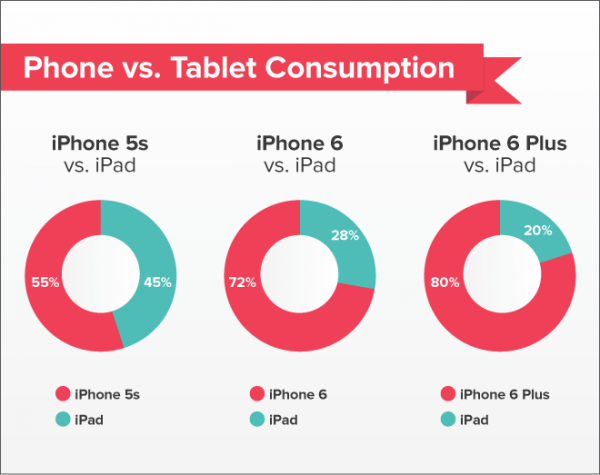
True, this is only one study, so more research will need to be done over time. However, the company's methodology seems sound and offers a fair glimpse into the future of tablet use. What's particularly interesting is that despite owning an iPhone 6 or 6 Plus, tablets are still holding strong when lying in bed -- a place where portability is not needed.
Have you upgraded to the iPhone 6 or 6 Plus? Are you using your iPad less? Tell me in the comments.
Photo Credit: NREY / Shutterstock
-

HTC offering RE Camera for 50 percent off on Black Friday -- a super-low 99 bucks!
Publié: novembre 26, 2014, 4:03am CET par Brian Fagioli

In the USA, the holidays are almost here for many people. This Thursday, Thanksgiving, officially kicks off the festivities of both spending time with family and shopping. We eat turkey and spend time with our loved-ones until late Thursday night, but then the following day -- known as Black Friday -- kicks off a month-long shopping extravaganza. Up until December 25th, Christmas Day, retailers will be trying to bait shoppers with rock-bottom prices and interest-free payment plans.
Unfortunately, not all advertised sales are as good as they seem. In other words, what looks like a great deal, may be average at best. HTC is getting into the Black Friday game, and it is offering a truly great deal; 50 percent off the all-new RE Camera. It is normally $199, but you can score it for a super-low $99!
"Sleep in on Black Friday – this is the best Black Friday deal you'll find, and it runs through Cyber Monday! Get a RE Camera for only $99 -- that's 50 percent off! Order a RE online at http://www.htc.com/us/go/htc-hot-deals/, or purchase it through Verizon, AT&T, and Best Buy's websites. Offer also available in-store at Verizon, AT&T and Best Buy. While supplies last", says HTC.
If you aren't familiar with this device, please know that it is a standalone camera that can be linked to your Android and iOS devices. You may be wondering why you need such a thing when your smartphone can already record videos and take pictures; that is a very good question. What makes the RE camera special is that it is water-resistant, so you can take it places where you wouldn't dare bring your expensive smartphone. Not to mention, it is small enough -- and inexpensive enough -- to give to a clumsy or careless child. Handing a kid a smartphone almost guarantees a shattered screen.
The RE is chock-full of amazing features. One of my favorite features is that it automatically turns on just by picking it up -- it detects your grip. I really love that there is no screen to look at; you simply point the RE at the action and live your life without staring into a viewfinder. Plus, while it is not designed for rugged activities like a GoPro, it can be strapped to things like a hat or bicycle to capture action. It even features time-lapse photography -- HTC has crammed a lot into this little guy!
For $99 it is a no-brainer, and one of the best Black Friday deals I've seen. Best of all, the promotion will last through Cyber Monday or while supplies last. With that said, I doubt stock lasts that long, so I suggest trying to get one on Friday if you can.
Will you buy the RE? Tell me in the comments.
-

Microsoft OneNote is a secret weapon for Black Friday and Cyber Monday shopping
Publié: novembre 25, 2014, 7:18pm CET par Brian Fagioli

For many families, Black Friday and Cyber Monday are to be taken very seriously. You see, they actually make battle plans, so they can best maximize the savings. It is not uncommon for people to draw maps of the store interiors and assign products to each family member so they can target them once inside.
Unfortunately, many people still do their planning with old-fashioned paper and pen; the insanity! It is hard to blame them though, as specific technological solutions have not been popularized. Sure, you can use Excel to create a spreadsheet of desired products with associated prices, but there needs to be a better way. Today, Microsoft announces that OneNote is now a superb tool for the planning of Black Friday and Cyber Monday shopping.
"Our goal is to help you collect your wish list and gift ideas in OneNote in a clear, easy to review format. Then, on these big shopping days, you can use OneNote on your phone, tablet or computer to keep track of it all -- OneNote is available for free on all major platforms. We also put a link at the top so you can quickly get back to the online store on the day of the big deals. Product clipping works on several popular online retail websites such as Amazon.com, Homedepot.com, Sears.com, Lowes.com, and Overstock.com", says the OneNote Team.
The team further explains, "for some of the most popular online retailers, including Amazon.com, the OneNote Clipper just got lot better -- just in time for the holidays. With the update released today, shoppers can clip a product and OneNote will simplify the clip down to the key pieces of information. Users can share a wish list, or find exactly what someone on their gift list wants. This feature also works with the Email to OneNote service".
Unfortunately, as cool as this sounds, I was unable to add the OneNote Clipper to my Chromebook, as it gave the below error. Hopefully Microsoft can get this fixed soon, as I would like to try it. You can attempt to install it here.
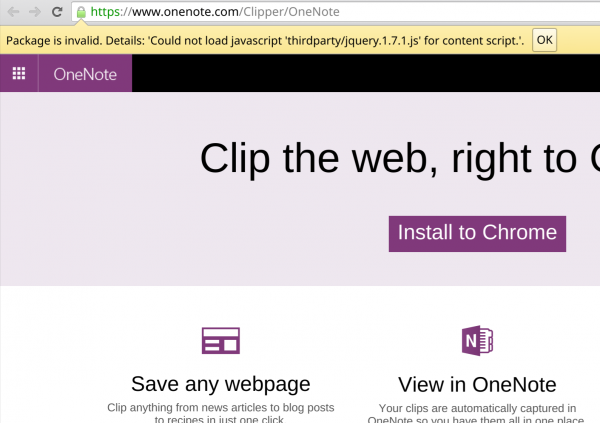
If you are successful with installing OneNote Clipper, please tell me how you like it in the comments.
Photo Credit: VGstockstudio / Shutterstock
-

Are you scared to shop online for Black Friday and Cyber Monday? You're not alone
Publié: novembre 25, 2014, 6:39pm CET par Brian Fagioli

For many of us, online shopping is now second nature. We've been at it for years. Hell, I try to buy most of my stuff from retailers like Amazon.
With that said, many people are still afraid of online shopping, and it is not a phobia that is totally devoid of logic. When buying on the web, your credit card number could be compromised; especially if the retailer is not trustworthy, or simply not focused on security. Black Friday and Cyber Monday are almost here, so the results of a new study are quite timely -- 77 percent of people in the world do not feel safe shopping online.
"Global information security company NCC Group today released results of an international survey that shows most consumers do not feel safe when shopping online and many are shying away from their favorite retailers as a result. According to the 'Trust in the Internet' survey, nearly eight out of 10 people (77 percent) do not feel very safe when shopping online and, with the holidays just a few weeks away, nearly a quarter reveal they are doing less online due to security concerns (23 percent)", says The NCC Group.
Rob Cotton, CEO of NCC Group explains, "the convenience of online shopping is a significant pull for many consumers and spending around peak retail periods has increased year-on-year. However, demand on retailers to address security is reaching a critical point. The recent spate of high profile data breaches has clearly had an impact on online trust, and consumers are now placing responsibility squarely with retailers to tackle this issue. Some 84 percent of consumers believe companies should compensate customers financially for their loss if they experience a breach".
The NCC Group shares the following findings from the study:
- Only two-in-10 consumers admit they feel very secure while shopping on the web (21 percent); fewer than one-in-10 say they strongly agree that they are comfortable sharing financial details and completing financial transactions online (8 percent)
- 62 percent of consumers say they are more concerned about online security now than they have ever been
- Only eight percent of consumers say they strongly agree that they are comfortable sharing financial details and completing financial transactions online overall
- One-in-three consumers expect to be the victim of a breach 'any minute' (29 percent), and 64 percent believe they will be the victim of a breach within the next 12 months
- 56 percent of consumers said that in order to complete online transactions, they often must share information that they would normally not feel comfortable sharing online
- 68 percent of consumers say they would be more likely to do business with companies within an online community made up of secure/safe websites, where only verified brands operate
For the most part, online shopping can be very safe; however, buying from a reputable retailer is paramount. If you Google a product and select an online store at random, you may regret it. A great way to prevent fraud and identity theft is to visit online stores that have a physical presence that you trust. For example, do you shop at the brick-and-mortar Kohls, Target and Kmart? If so, you should be safe on their websites.
Do you shop online? Which websites do you use and trust? Tell me in the comments.
Photo Credit: melis / Shutterstock
-

ASRock announces X99 WS-E/10G motherboard with Dual Intel 10G BASE-T LAN ports
Publié: novembre 25, 2014, 2:11am CET par Brian Fagioli
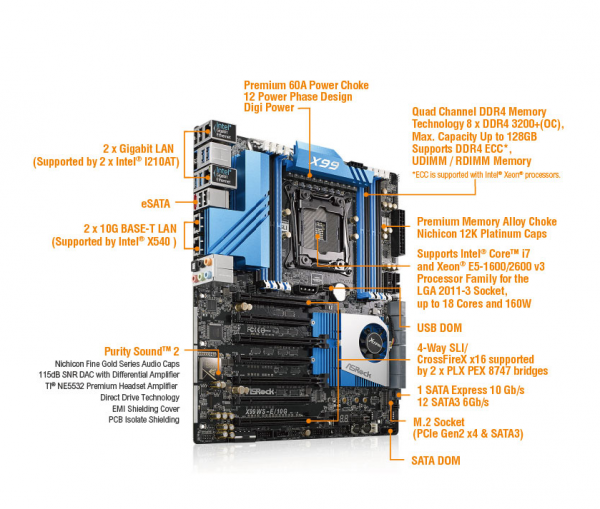
When it comes to computer hardware, it can be very difficult for a manufacturer to differentiate its product from its competitor's offerings. Some companies go the superficial route -- adding fancy lights and colors as a distraction to the overall normalcy. Others will invent proprietary naming conventions for its features, making it seem unique when it really isn't. Both of these approaches are rather lame, but believe it or not, consumers fall for it.
Me? I prefer to see actual unique features and exceptional performance. Sure, truly innovative and impressive hardware can come with a high price, but so does a Lamborghini -- you can like something without buying it right? Yup, you can; often times you don't really need the features, but they are cool nonetheless. Today, ASRock announces one of the most unique and impressive motherboards that I have seen in some time. How so, you ask? The X99 WS-E/10G board features Dual Intel 10G BASE-T LAN ports! Very cool, but do consumers really need it?
"ASRock X99 WS-E/10G is a crossover between a hardware enthusiast motherboard and a workstation. Identical to other ASRock X99 Super Alloy motherboards, it supports LGA 2011-3 CPUs ranging from 18 core 160W Xeon E5-1600/2600 v3 processors to unlocked Intel Core i7 CPUs. Same as the rest of the X99 motherboards, it has eight DDR4 memory slots that support quad channel ECC technology, UDIMM/RDIMM memory modules up to 3200+(OC) and a maximum of 128GB capacity. On the other hand, the storage options are about as good as X99 Extreme11. Users may find 12 SATA3 ports, 1 SATA Express 10Gb/s connector, 1 PCIe Gen2 x4 M.2 slot, a SATA DOM and a USB DOM", says ASRock.
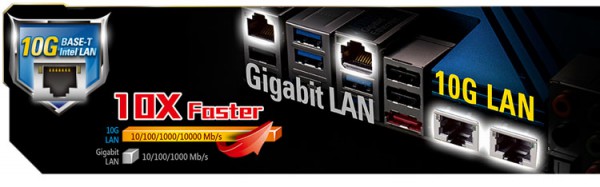
The manufacturer further explains, "what makes ASRock X99 WS-E/10G so fast is the onboard Intel X540 Ethernet controller. This single chip is capable of supporting dual 10G BASE-T LAN ports, which are ten times faster than your ordinary gigabit LAN and usually only seen on server boards. Aside from the two 10G BASE-T LAN ports, there are two more Intel gigabit LAN ports each supported by an Intel I210AT Ethernet controller, and best of all, support for quad LAN Teaming. By running IxChariot to test our quad LAN setup's internet bandwidth, we've reached a mind blowing 20,360 Mbs!"
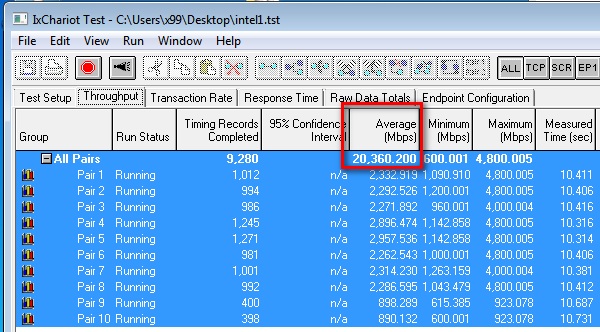
Yes, this board is overkill for many people in the USA -- most home consumers do not have access to an Internet provider that can come close to saturating 10G BASE-T LAN. In other words, if a home user buys this board, it will be mostly for bragging rights. With that said, 10G BASE-T LAN aside, it is an extremely impressive enthusiast board that will please even the most hardcore builder. Hell, gamers will love the 4-Way SLI and CrossFireX options.
Sadly, pricing and availability are not yet known.
What do you think of the ASRock X99 WS-E/10G? Tell me in the comments.
-

For Thanksgiving dinner, Bing will teach you to cook -- Google prefers eating out
Publié: novembre 24, 2014, 6:36pm CET par Brian Fagioli

Thanksgiving is probably my favorite holiday. Not only is it a great day to reflect on what I am thankful for, but it allows me to overeat in a socially acceptable way. When I am gorging on food the other 364 days, I'll get dirty looks; not so on Thanksgiving! Turkey, stuffing, sweet potatoes -- mmm mmm mmm, I can taste it already.
If you haven't made plans for the holiday yet, do not worry; both Bing and Google are aiming to help you out. The competing search engines, however, are taking polar approaches as to how to eat. Bing will help you find recipes, while Google will help you with eating-out.
"Our friends over at Zagat.com have made it easy to find top-rated restaurants for Thanksgiving. With city spotlights in Austin, Denver, NYC and San Francisco (to name a few!), you can check out top-notch Thanksgiving dinner options -- whether you want a traditional Thanksgiving meal or would rather try tacos or sushi", says Google.
The search-giant has partnered with Zagat to locate restaurants that are open on the holiday, making it easy to find a place to dine with Google Maps. While some will find eating-out on Thanksgiving to be sacrilege, remember, not everyone has a large family, or a kitchen large enough to cook a big meal. Hell, my first apartment, a studio, had no kitchen -- just a microwave in the living room.
For those who want a traditional home-cooked Thanksgiving meal, Bing is here to make your holiday wonderful. Microsoft's search service is launching a new way to find and view recipes.
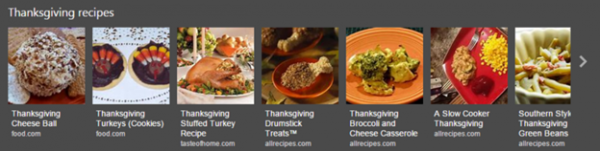
The Bing team explains, "Thanksgiving is almost here and that means two things, family and food. We understand how difficult it can be to cook such a huge feast. Whether you are looking for a new dish for this year's table or for how to make stuffing just like your mom's, Bing can help you find the perfect recipe. We've collected recipes from all of your favorite sites, this way you can look through all of them in one place. Click through our new carousel with large images to explore dishes until you find the right one".
I'm sure a lot of you enjoy eating-out, and I get that; it is easier and requires no cleaning up. With that said, it is rather special sitting around a table with your family enjoying a home-cooked meal and talking about what you are thankful for. Whether you go a restaurant, or cook yourself, maybe you should call a lonely friend or relative and invite them -- I am sure they will be thankful for that.
Will you be eating a home-cooked meal this Thursday, or eating-out? Tell me in the comments.
Photo Credit: Lisa A / Shutterstock
-

AMD to launch 'Carrizo' mobile APUs in 2015 -- improved performance and efficiency
Publié: novembre 23, 2014, 11:01pm CET par Brian Fagioli

Intel is the current king of processors -- let's just get that out of the way. From a performance standpoint, you can't go wrong with the company's chips. Not to mention, Intel is a huge Linux supporter, so its hardware (chipset, Wi-Fi, etc.) works well "out of the box" with many distros. So why would someone go with AMD? A very good question -- Intel's competitor also makes great chips, often with a focus on value. This year, AMD launched the brilliant AM1 platform, featuring the FS1b socket. Sure, it won't win in performance, but it excels in low-cost ownership. You see, not only is the upfront cost low, but it will save you much on your electricity bills, as it is very low-wattage.
Now, AMD is looking to the future, as it announces a new mobile APU family called "Carrizo". Starting next year, Intel may have some serious competition on its hands, as Carrizo APUs begin showing up in consumer devices.
Advanced Micro Devices announces, "its first high performance system-on-a-chip (SoC), codenamed 'Carrizo', and a mainstream SoC codenamed 'Carrizo-L' as part of the company’s 2015 AMD Mobile APU family roadmap. In collaboration with hardware and software partners, these new 2015 AMD Mobile APUs are designed as complete solutions for gaming, productivity applications, and ultra high-definition 4K experiences. With support for Microsoft DirectX 12, OpenCL 2.0, AMD's Mantle API, AMD FreeSync and support for Microsoft's upcoming Windows 10 operating system, the 2015 AMD Mobile APU family enables the experiences consumers expect".
"The flagship 'Carrizo' processor will integrate the new x86 CPU core codenamed 'Excavator' with next generation AMD Radeon graphics in the world's first Heterogeneous Systems Architecture (HSA) 1.0 compliant SoC. The 'Carrizo-L' SoC integrates the CPU codenamed 'Puma+' with AMD Radeon R-Series GCN GPUs and is intended for mainstream configurations. In addition, an AMD Secure Processor will be integrated into the 'Carrizo' and 'Carrizo-L' APUs, enabling ARM TrustZone across the entire family for the security commercial customers and consumers expect. Utilizing a single package infrastructure for 'Carrizo' and 'Carrizo-L', the 2015 AMD Mobile APU family simplifies partner designs across a broad range of commercial and consumer mobile systems", says AMD.
If you aren't familiar with the concept of an APU, it is essentially a CPU and GPU integrated into a single chip. In other words, a separate graphics chipset is not needed. What makes this particularly great, is that a CPU upgrade will typically bring improved graphics too.
Consumers should really appreciate the improved performance and energy-efficiency that AMD is touting in this APU family. If the company prices the hardware right, it may prove very popular. I will be monitoring this new AMD tech very closely, and look forward trying a laptop that is powered by it when it launches in the first half of next year. Hell, I would love to see it in some tiny Mini-ITX desktop systems too.
Are you excited for Carrizo? Tell me in the comments.
-

Frank Lantz -- Director of Logitech's 'Together We Game' project [Q&A]
Publié: novembre 23, 2014, 2:40pm CET par Brian Fagioli
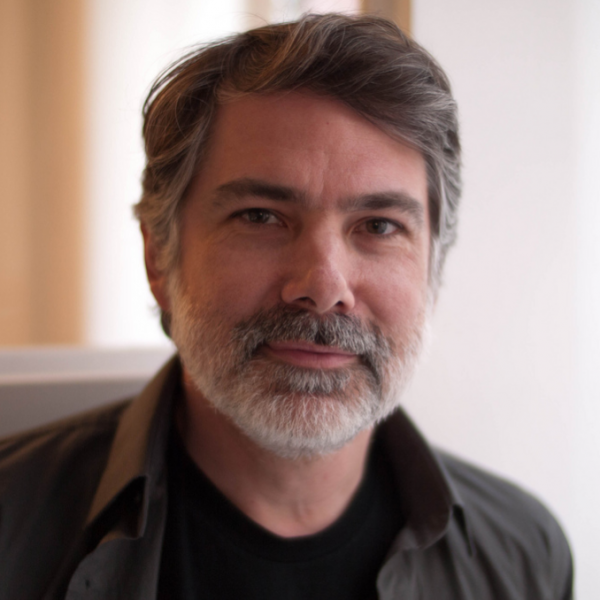
Video games are currently a wildly popular entertainment medium for all ages, but earlier perceptions were that they are only for children. You see, in the early days of video games, they were viewed as somewhat of a toy; appropriate for young people. Guess what happened? Those children and teens grew up, but they did not grow out of playing the games. More importantly, some of them grew up to become game developers.
Sadly, not all of us could become developers -- the world needed boring and mindless jobs to be filled too. With that said, earlier this year, Logitech launched 'Together We Game' -- a crowdsourced video game project, where anyone on the internet can contribute and vote on ideas for the development of a tower defense video game. In other words, for those of us that never got to make our own game, Logitech is empowering us to get involved with one. BetaNews recently had the opportunity to ask Frank Lantz, director of the project, some questions.
BN: Tell me about your background in computers and programming.
FL: I’ve been a game designer for almost 20 years, and have been teaching game design for most of that time. Most of my work has been around experimental games, coming up with new kinds of gameplay, new types of experiences. I did a lot of work in real-world gaming, in games that took place in public space, games that blended the real and the virtual, games that involved large-scale social interaction. I started a studio; we ended up working on Facebook games and eventually got acquired by a big social game company. One of our best-known games is an iPhone game called Drop7, that’s probably my biggest claim to fame.
BN: How did you become involved with Logitech and Together We Game?
FL: Logitech had the idea to do a big crowd-sourced game project, and they reached out to me to help guide the project, and to Nik Mikros and Tiny Mantis to lead the actual development.
BN: What will determine if the project is a success?
FL: For me, the most important thing is that the process is genuinely open and inclusive, that it’s fun and interesting for everyone involved. Secondly, we’re hoping the final game turns out good. We want it to be accessible, easy to play, but also deep, something worth spending some time with. And we want it to have some interesting and original ideas that reflect the experimental design process and the creativity of the individual people involved.
BN: How has the response been from the gaming community?
FL: Great, they've been very enthusiastic.
BN: Did you get a lot of feedback during voting?
FL: Since launch, we’ve had more than 11,000 votes and 220 contributors to our subreddit, thus far. Voting opens up each time we begin a new phase of design, which happens weekly. We’ve also hosted Google Hangouts and reddit AMAs to open up conversation at key phases along the way. Some people regularly contribute and others chime in here and there, so I would say that we have a central, hardcore group of about 200 people and then a few thousand others who are more casually involved.
BN: Are you happy that it ended up being tower defense?
FL: Tower defense is a great genre because it can be very simple and accessible, and at the same time it can have some genuinely deep, challenging gameplay. That’s important for us because we want the final game to be easy to play and broadly accessible, but also interesting and compelling.
BN: What was the biggest hurdle that you encountered?
FL: One of the problems is fitting the open-ended, chaotic, organic process of game design into a more regular structure to allow for ongoing community input.
BN: In what ways did Logitech support the project?
FL: Logitech has provided the platform and resources to create the game, helped set up and organize the overall structure, run the voting, that sort of thing.
BN: When should the game be complete? Will it continue to get updates after release?
FL: The current plan is to release the game in January 2015, and keep voting and feedback lines open on reddit after the game goes live. We want to continue to engage the gaming community, get reactions and feedback.
BN: On which platforms will the game be made available?
FL: The game will be available for iOS, and potentially for Android at a later date.
BN: Will the project be released as open source?
FL: We haven’t decided yet.
BN: Will beginners be able to enjoy the game?
FL: Yes, absolutely. As I mentioned earlier, we want it to be both accessible and deep.
BN: What is your favorite video game of all time?
FL: Rhythm Tengoku.
BN: Would you ever do a crowdsourced video game again?
FL: I don’t know, let’s put it to a vote!
BN: Do you hope to work with Logitech again?
FL: Sure. I love that a large global brand like Logitech is willing to try something kind of weird and risky. They’ve been a great collaborator. They let me and the team at Tiny Mantis engage directly with the community and trusted our direction. I’d definitely work with Logitech again in the future.
Photo Credit: Kevin Cancienne
-

Ho! Ho! Ho! Google Claus gifting 1TB of Drive storage to new Chromebook buyers
Publié: novembre 21, 2014, 6:57pm CET par Brian Fagioli

Santa Claus is a great man; he delivers gifts to all of us as a reward for being good. While people have tried to trick me into thinking he isn't real, I refuse to fall for it. Of course he is real! Who else is putting presents under my tree? My mom? I think I would have caught her by now.
As great as Santa Claus is, apparently, Google is looking to get into the gifting game too. You see, the search-giant is giving away 1TB of Google Drive storage for two years. Hell, for many, that is better than a crappy wooden train from Santa Claus! To score the free storage, you only need to buy a new Chromebook.
"Chromebooks make day-to-day computing fast, simple and secure, whether you’re searching for a great pumpkin pie recipe or sharing a family photo from Google Drive. And now, as a bonus for the holiday season, new Chromebook buyers can get 1TB of Google Drive storage for two years -- a $240 value -- absolutely free", says Alex Vogenthaler, Group Product Manager, Google.
Vogenthaler further explains, "that's enough space to keep more than 100,000 awkward holiday sweater pics safe and shareable in Drive. With that much free storage, you can use your Chromebook for work, play and pretty much everything else you'll do this holiday season".
If you want the free storage, all you have to do is buy a Chromebook before January 1, 2015. This makes it absolutely perfect for the holiday season. Whether you give a Chromebook to a friend or family member as a gift, or Santa puts one under your tree, you can rest easy knowing that you will have plenty of storage space for all of your holiday photos and more.
Will you buy a Chromebook this holiday season? Tell me in the comments.
Photo Credit: Ollyy / Shutterstock
-

Call your bookie and place a bet -- Microsoft's Bing is predicting NFL playoffs
Publié: novembre 20, 2014, 6:32pm CET par Brian Fagioli

Every Sunday, many Americans load up on Doritos, nachos and beer to watch something very important -- NFL football. I say "important" somewhat facetiously, as there are so many more important things in the world to focus on. With that said, watching sports can be a great distraction from life's hardships and depressing news stories. You know what? A distraction can be a good thing and there is nothing wrong with that.
Some people watch NFL football a bit differently than others. Sure, there are people like myself who are simply fans of teams like the Jets or Dolphins, and watch for enjoyment; others however, do it for financial gain and endorphins by betting on games. Today, Microsoft announces that Bing will be predicting the NFL playoffs; this may be a great tool for gamblers.
"It is worth noting that our models predict winners through the rest of the season to determine the seeding. Readers will notice that these differ from 'if the season ended today' projections because, well, the season isn't over and remaining schedules are a big factor. For instance, we project that Green Bay's favorable end of season schedule will allow them to overtake both their division foe Detroit Lions as well as Super Bowl 49 hosts Arizona in the NFC. While Green Bay is playing Tampa Bay (2-8), Atlanta (4-6), and Minnesota (4-6), the Arizona Cardinals, despite being 9-1, have to play defending champion Seattle twice, travel to San Francisco, and host Kansas City", says the Bing Team.
The team further explains, "the AFC, we project New England to edge Denver for the one seed after the Patriots had a strong run the past two games, including a head-to-head win over the Broncos. In particular, their recent win over Indianapolis in last week’s Sunday Night Football game provided a strong boost in our models. Houston (5-5), meanwhile, despite playing .500 football, is in the hunt because of a somewhat soft end of season schedule which includes two games against 1-9 Jacksonville. And just to prove there's no home town bias here, we’re seeing the Seahawks as shaky for the playoffs".
Of course, Bing's predictions are not a guarantee, but the search engine has a pretty good record when previous predictions -- not only sports -- are taken into account. Keep in mind, like the Bing Team says, the season is not over yet, and injuries and other calamities can reverse a team's winning ways quickly. Hell, a key player can be lost to off-the-field antics, severely limiting a team's playoff hopes.
While I don't really gamble (other than scratch-off tickets), I am sure many of you do. Would you use Bing as a tool for placing bets? Tell me in the comments.
Photo Credit: michelaubryphoto / Shutterstock
-

Caution: Wide Load -- AOC announces 34 inch UltraWideQuad HD Monitor
Publié: novembre 20, 2014, 4:31am CET par Brian Fagioli
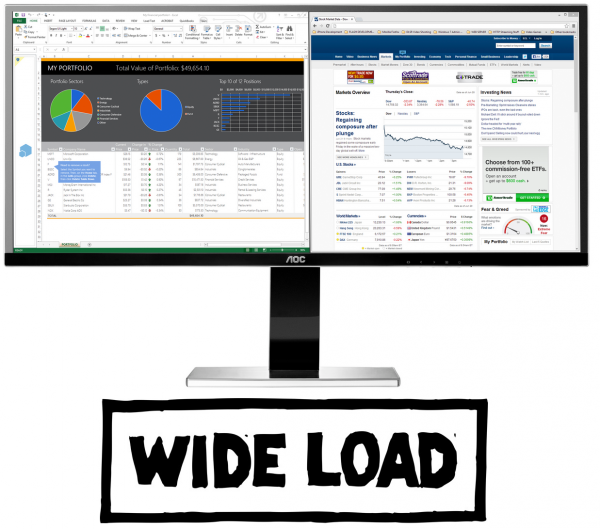
While 1080p is a very common monitor resolution nowadays, 4K is poised to become the next big thing. With that said, Dell and Apple have launched products with 5K resolution, so who knows what will happen. While 4K and 5K are both darn beautiful, they are designed with movies in mind. While many people use their computers to watch films, others, such as myself, use their computers for work (imagine that).
AOC is one of my favorite display manufacturers, and today, the company announces a new monitor designed for the working crowd; not the gaming and movie-watching folks. You see, it is a very wide 34 inch monitor with a 3440 x 1440 resolution. What does this mean? It is like having two 20 inch monitors side by side!
"This 21:9 display offers uwQHD 3440 x 1440 resolution for gorgeous detail and more room to get work done with a pixel area that is 2.4 times larger than a Full HD monitor and equivalent to two 20 inch displays side by side. Built-in 7-watt speakers and 1.07 billion colors complete the cinematic experience, while the extra space lets you split your screen into multiple panes for increased efficiency. The massive display comes complete with a 4-way adjustable stand to make it easy to maneuver for maximum working comfort. The AOC 34 inch uwQHD monitor (U3477PQU) will be available December 8th at BestBuy.com and Amazon.com for $899", says AOC.
The manufacturer further explains, "IPS technology offers extended range for brilliant and consistent color, and wide viewing angles for natural transitions between hues delivering exceptional realism. The display also includes picture-by-picture mode, which is ideal for displaying two sources of content on the same screen, while picture-in-picture is optimized for video chat. The display comes equipped with a wide range of connectivity options, including DisplayPort 1.2, HDMI and MHL to easily connect to devices, peripherals, smartphones and even a second computer".
AOC lists the following specs:
Monitor Line Performance Monitor Size 34" Visible Screen Size 86.7 cm Screen Format 21:9 Brightness 300 cd/m² (typ) Contrast Ratio Dynamic 80.000.000:1 Contrast Ratio Typical 1.000:1 (CR) Pixel / Dot / Pitch 0.2325 (H) x 0.2325 (V) mm Display Area 799.8 (H) x 334.8 (V) Viewing Angle 178 (H) / 178 (V) (CR?10) Response Time 5 ms GTG This monitor seems to be perfect for multitasking while doing actual office work. I get giddy when imagining working with massive Excel sheets or column-heavy Access databases. I particularly like this design as I hate working with multiple monitors, but often have to. This monitor coupled with Windows window-snapping sounds like a dream come true! Quite frankly, $899 seems reasonable for a potentially massive productivity boost.
Do you use your desktop more for work or fun? Tell me in the comments.
Photo Credit: Ron and Joe / Shutterstock
-

Yahoo is the new default search engine in Firefox -- Google gets kicked to the curb
Publié: novembre 19, 2014, 11:58pm CET par Brian Fagioli
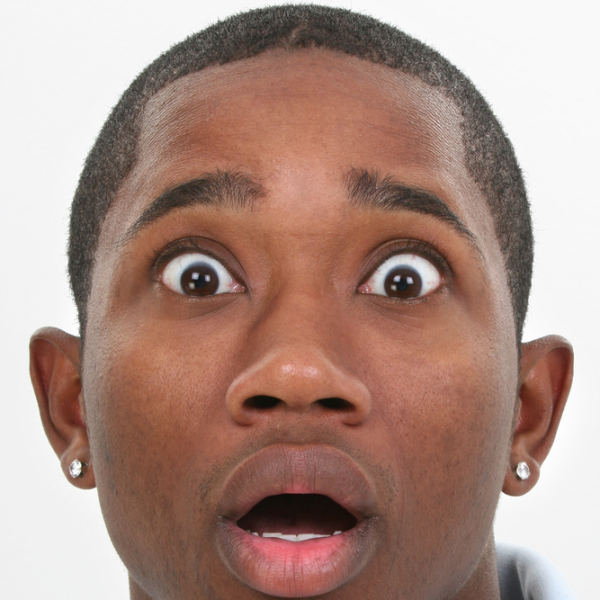
Google is one of the best search engines, providing relative results with a clean design. There is a problem though -- Google also offers a web browser. Why is that a problem? Well, it is a strange thing for a competing web browser to use the Google search engine. It's like Ford using Chevy parts in its cars -- blasphemy!
A great example of this is Mozilla Firefox. The Chrome web browser is slowly eroding Firefox usage share, so it has felt odd that Mozilla was sticking with Google's search engine for so long. Well, today everything changes, as Mozilla selects Yahoo as the new default search engine in Firefox for both desktop and mobile. Will users applaud or decry the announcement?
"Today, I'm thrilled to announce that we've entered into a five-year partnership with Mozilla to make Yahoo the default search experience on Firefox across mobile and desktop. Mozilla is an inspirational industry leader who puts users first and focuses on building forward-leaning, compelling experiences. This is the most significant partnership for Yahoo in five years and we’re so proud that Mozilla has chosen us as their long-term partner in search", says Marissa Mayer, Yahoo CEO.
Mayer further explains, "our teams worked closely with Mozilla to build a clean, modern, and immersive search experience that will launch first to Firefox’s U.S. users in December and then to all Yahoo users in early 2015. The interactive and integrated experience also better leverages our world-class content and personalization technologies".
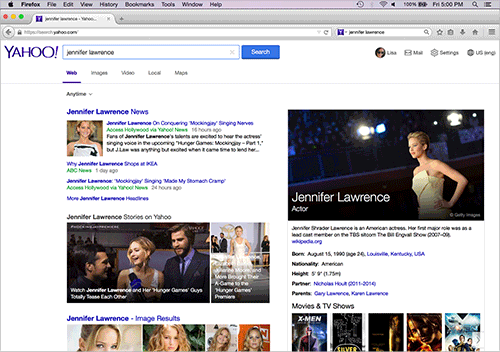
This is sure to upset some Firefox fans, however, I think anger is the wrong emotion. Sure, Google is currently the better search engine, but with the emergence of Google Chrome, Mozilla needs to forge new relationships and move away from the search-giant. Don't forget, you can still select Google as your search engine, it just won't be selected by default. Quite frankly, it would probably be best if no search engine was default, and the user was given a choice at first-run, but that probably won't happen anytime soon.
If you do not like this move, there is no need to panic -- it does not go into effect until December. You have time to mentally prepare.
Photo Credit: Jaimie Duplass / Shutterstock
-

Microsoft is giving away free goodies to celebrate a year of Xbox One!
Publié: novembre 19, 2014, 10:45pm CET par Brian Fagioli

Celebrate good times, come on! Microsoft recently celebrated the 13th birthday of the original Xbox, but now it is time to celebrate yet another birthday. You see, the newest console from the company, the Xbox One, will be turning a year old this Saturday.
Normally, people give gifts to the person celebrating a birthday, but today Microsoft is going in a different direction. If you are an Xbox One owner, it is time to get very excited -- Microsoft will be giving all of you gifts! However, the fun does not stop there; the company will also randomly be giving away games to owners too.
"Saturday, November 22, marks the official one year anniversary of Xbox One. It’s been an unbelievable year, but we never would have gotten to this point without our incredible fans. We want to thank you for being a part of an amazing 12 months by celebrating with you all weekend long", says Larry Hryb, Microsoft.
Hryb lists the following freebies that all Xbox One owners will get starting this Friday:
- A Year One Gamer Picture
- New Xbox One backgrounds: A special Year One background as well as an exclusive Day One background for those who unlocked the Day One achievement
- A Year One background image for use on Twitter, your desktop, etc.
- A free rental of "Halo 4: Forward Unto Dawn" (for a limited time)
- A free rental of "Dragon Ball Z: Battle of the Gods" movie and a sampler pack of "Dragon Ball Z" TV episodes (for a limited time, available in the U.S. and Canada only)
The following will be given away at random:
- Xbox One Limited Edition Call of Duty: Advanced Warfare Bundle
- Xbox One Special Edition Sunset Overdrive Bundle
- One month membership for Xbox One-exclusive EA Access service
- Tiger Shark cash card for Grand Theft Auto V, worth $200,000 in-game GTA Online dollars
- Forza gift pack with Forza RallyCross hat, Lamborghini Huracán 1/24 scale replica, and Xbox One Controller (launch team edition) signed by Tanner Foust, host of Top Gear America, Global RallyCross champion and professional stunt driver
- Forza Horizon 2 Limited Edition Casio G-Shock Men’s Black Multi-Function Digital Sports Watch
- Grand Theft Auto V gift pack with the Los Santos Sheriff Trucker cap, Michael, Franklin and Trevor Posters, and a Grand Theft Auto V sticker pack
- Xbox Live Gold 12-month membership digital code
- Killer Instinct Season 1 Combo Breaker Pack, the retail version of Killer Instinct Xbox One’s first season and includes all eight season one characters: Jago, Sabrewulf, Glacius, Thunder, Sadira, Orchid, and Spinal. Also includes Fulgore DLC character.
- Special limited edition Nissan 370Z, featuring a custom Casio livery for Forza Horizon 2
- Air Vehicle shortcut for Battlefield 4 for immediate access to all available unlocks for helicopters and jets available in the main Battlefield 4 game
- Arno’s French Rapier for Assassin’s Creed Unity to improve your combat skills
- 75 Platinum in Warframe
- Plants vs. Zombies: Garden Warfare Costume Pack for Peggle 2
- Epic Quest Table in Pinball FX2
- Dance Central Spotlight (full game token)
- Project Spark Premium – 15 days: Grants 2x gain of Spark XP, credits, and champion XP, as well as the ability to purchase new token-only content for earned in-game credits
Unfortunately, these deals are only available to consumers who bought an Xbox One between 11/22/13 - 11/11/14. In other words, recent purchasers are out of luck and you can't run out and buy the console today to get the freebies. If you bought the console after 11/11, I can understand your potential anger. With that said, I can't fault Microsoft for this, as I'm sure they need time to compile the list of eligible owners and prepare for the giveaway. Plus, how can you get mad at a company for doing something nice?
Photo Credit: Aigars Reinholds / Shutterstock
-

Google releases free open source game to highlight Android TV multiplayer gaming
Publié: novembre 19, 2014, 9:40pm CET par Brian Fagioli

Many people consider open source to be the future. It is hard to argue with this, as it allows software to be adapted to different environments. Most importantly, it allows users to view the code, and prevents malicious aspects, such as backdoors. In other words, you never know what is hiding in closed source software.
Today, Google embraces open source in an effort to highlight multiplayer-gaming on Android TV. How? Well, the search giant releases a free open source game called "Pie Moon". It is available now in the Google Play Store.
"Pie Noon is a simple game created to demonstrate multi-user access to a consumer application for the Nexus Player, an Android TV device. It supports up to 4 players using Bluetooth controllers and touch controls on mobile devices. Google Play Games Services is used for leaderboards and achievements, FlatBuffers for data serialization, WebP for image compression and MathFu for math acceleration", says Google.
Alex Ames, Fun Propulsion Labs, Google explains, "you can download the game in the Play Store and the latest open source release from our GitHub page. We invite you to learn from the code to see how you can implement these libraries and utilities in your own Android games. Take advantage of our discussion list if you have any questions, and don't forget to throw a few pies while you’re at it!".
I was able to install Pie Moon on my Nexus Player by accessing the store on the web here. While it looks nice and cutesy, it is a bit rudimentary and boring -- small children may enjoy it, though. With that said, the game is intended to be a demo of the Simple DirectMedia Layer library and not an award-winning masterpiece; its cool for what it is.
If you download the game, please tell me how you like it in the comments.
-

Logitech AnyAngle is a snazzy and versatile case for both the iPad Air 2 and iPad mini
Publié: novembre 19, 2014, 5:14pm CET par Brian Fagioli

The iPad is a wonderful tablet that people love the world over. Sure, Apple has its detractors, and people tend to focus on the deficiencies of the iPad, but its continued popularity is no fluke; it is enjoyable and useful with a ton of great apps. Unfortunately, the tablet's power is limited by its form factor. In other words, other than Microsoft's Surface line, the average tablet cannot stand on its own or be positioned for comfortable desk typing.
Case manufacturers have enabled some brilliant solutions for making the iPad more versatile, and Logitech has been on the forefront in that regard. In fact, Logitech has garnered quite the praise and respect from the iPad community for its cases and keyboards. Today, Logitech continues this tradition, with the attractive Logitech AnyAngle case. It is compatible with the iPad Air 2 and all models of the iPad mini.
"The Logitech AnyAngle has an integrated hidden hinge that holds your iPad firmly in place at any angle within a 50-degree range, so you can easily adjust your screen for optimum viewing, even if you're stuck in downward dog. The stand folds entirely behind the iPad, for a clean, minimalist look, whether in stand mode or when laid flat for reading", says Logitech.
The manufacturer further explains, "this sleek case also offers a pop of color to your iPad and comes in six unique combinations to suit any style. Our designers drew inspiration from a wide range of spaces and objects -- from airport runways to fashion runways -- to bring you exciting color combinations like traffic light red with Blue Man Group blue".

The hidden hinge is rather genius, as it allows you to select any angle (see it in action in the video below), rather than just a few pre-determined ones like many other cases. Quite frankly, it is reminiscent of the kickstand on the Surface Pro 3. Luckily, you will not have to wait long to buy it; the case will be available this month for a reasonable $59.99.
-

Acer announces TravelMate B115 laptop -- affordable and portable
Publié: novembre 19, 2014, 5:09pm CET par Brian Fagioli
 Acer is one of my favorite computer manufacturers, because it knows how to build a machine with a focus on value. In other words, when money is tight, you can look to the company to meet your budget with a quality machine. I have used countless low-cost machines over the years, and Acer has yet to disappoint.
Acer is one of my favorite computer manufacturers, because it knows how to build a machine with a focus on value. In other words, when money is tight, you can look to the company to meet your budget with a quality machine. I have used countless low-cost machines over the years, and Acer has yet to disappoint.Today, the company delivers value once again, as it announces the Acer TravelMate B115. Not only is this 11.6 inch touchscreen laptop small and portable at an inch thin and 3 pounds, but it is extremely affordable too. How affordable? Only $379!
"Offering up to 10 hours of battery life, the TravelMate B115 provides up to a full day of computing, a significant benefit for users in education, since classrooms often have few outlets available. This model provides solid performance with an Intel Celeron N2940 processor, 500GB storage and 4GB of RAM expandable to 8GB. It's also pre-loaded with Microsoft Windows 8.1", says Acer
The manufacturer further explains, "the TravelMate B115 attaches to external displays via HDMI and connects to networks via Intel Centrino Advanced N 7260. It's also compatible with a wide range of peripherals and digital devices via Bluetooth 4.0, a fast USB 3.0 port and two USB 2.0 ports. The high-def webcam (1280 x 780) with 720p audio/video recording and a built-in microphone provide high-quality video conferencing for continuing the learning process outside the classroom".

While some will complain that the display is "only" 1366 x 768, I think that is perfectly acceptable for a smaller display, and especially at this very low price point. This machine should appeal to the enterprise, home users, and the education segment as well. Sure, it's no power-house, but at an inexpensive $379, it may be quite the affordable workhorse. It will be available later in November.
Will you buy the Acer TravelMate B115? Tell me in the comments.
-

T-Mobile is making it rain free tablets on Black Friday -- here's how to score one early
Publié: novembre 19, 2014, 2:03am CET par Brian Fagioli

Do you like free stuff? Of course you do -- everyone likes something for nothing. Hell, I go to Costco with no plans to buy anything; I just walk around eating all the free samples. Is it low class? Yeah, totally, but it's essentially a free buffet with a cornucopia of flavors -- Swedish meatballs, salad, granola bars and more.
Today, T-Mobile announces that it too is going the free route, offering a tablet at no cost! It is an Android tablet -- the Alcatel ONETOUCH Pop 7. Never heard of it? Me neither, but it actually looks pretty nice. It runs Android 4.2.2, has a dual-core processor and best of all, supports 4G data. Even though it is a "Black Friday" deal, the carrier will be offering it a week early. Will you be successful in scoring one?
"Starting this Friday, November 21 at participating T-Mobile stores across the country, existing T-Mobile customers can get the Un-carrier's most popular 7 inch Android-powered tablet, the Alcatel ONETOUCH Pop 7, for $0 with any qualifying data plan. That's right: $0 down, $0 payments; pay only the sales tax", says T-Mobile.
The carrier further explains, "The celebration continues on Saturday, November 22 when the tablet deal is available to everyone, giving you one more reason to join the Un-carrier revolution. Customers should hurry in; a deal this hot may not even last until Black Friday".
If you are an existing T-Mobile customer, you can take advantage of the deal this Friday. Everyone else can score one starting Saturday. It seems the deal will continue through November 28th, although stock may not last that long. Of course, the "catch" is that you must sign up for a data plan.
With that said, the plans are rather reasonable. The least expensive is $20 a month, which includes 1GB of 4G data and then unlimited 2G data. Unfortunately, you must maintain a data plan for 2 years in order to not be charged for the tablet. If you need mobile data, it is a great deal. However, if you only use a tablet on Wi-Fi, you should avoid this. Why? The data will cost $480 over 2 years, and you can get a better tablet for that much money. If interested, you can learn more here.
Will you take advantage of the deal? Tell me in the comments.
Photo Credit: ilolab / Shutterstock
-

Stick your tablet on the railroad tracks with the Griffin and Rail Yard Studios tablet stands
Publié: novembre 18, 2014, 7:24pm CET par Brian Fagioli

As a child, I was obsessed with the railroad tracks. We lived very close to them, so it was a great place to hang around with friends and pass the time. One of our favorite things was to put pennies on the tracks so they would get flattened. Sure, it was a silly thing, but to a kid, it is the coolest thing ever.
Now that I am an adult, hanging out on the tracks would be weird, as that is mostly reserved for grown-ups that are up to no good. Luckily, thanks to Griffin, I can now relive my youth with the all-new Rail Yard Studios tablet stands. You see, these are made from actual decommissioned railroad steel!
"Griffin Technology, one of the world's foremost creators of innovations for everyday life, has partnered with Rail Yard Studios, creators of unique custom furniture made from historic century-old railroad steel and hardwood timbers, to construct two exclusive tablet stands. Fashioned from reclaimed rail stock installed on the original Louisville and Nashville Railroad between 1906 and 1908, the Rail Slice Tablet Stand and the Rail Artifact Stand celebrate the rich history of the original superhighway -- the railroad", says Griffin.
The company further explains, "each stand is built to hold a full or mini sized tablet in both landscape and portrait orientation. Rail Slice Tablet Stand is a piece of decommissioned rail with a milled cavity to accommodate a charging cable and allow the tablet's speakers to project sound without obstruction. Rail Artifact Stand is created from two antique railroad spikes with a tie plate that was used to hold the railroad together".
Are they practical? No, it is probably overkill for a tablet stand. However, it is a cool piece of history that should last much longer than mass-produced plastic junk. Quite frankly, it should make quite the conversation piece when guests come to your home. With that said, the $129 price tag makes it quite the expensive tchotchke.
Will you buy one of these stands? Tell me in the comments.
-

Google to harness the power of nature using windmills for new data center
Publié: novembre 18, 2014, 6:26pm CET par Brian Fagioli

There are many great ways to generate energy, such as using oil and coal. However, as society trends towards going "green", we see renewable energy being embraced too, such as solar, ocean waves and wind. Wind in particular is interesting, as it has been used for over a thousand years. Many people associate windmills with the Dutch, but many societies, including the USA, use modern versions today.
Google is one of the most forward-thinking companies, on the forefront of technology, and surprisingly, it too will be harnessing the power of wind for a new Dutch data center. In other words, even though the wind blows, Google's use of windmills does not.
"The Netherlands is famous for its windmills, which over the years have been used to saw wood, mill corn, pump water and much more. Now, a new generation of Dutch windmill -- wind turbines -- will power a very 21st century facility: our new EUR 600m data center, currently under construction in the north of the Netherlands", says Francois Sterin, Director, Global Infrastructure Team, Google.
Sterin further explains, "thanks to a new long-term agreement signed this week with Dutch power company Eneco, our Eemshaven datacenter will be 100 percent powered by renewable energy from its first day of operation, scheduled for the first half of 2016. We've agreed to buy the entire output of a new Eneco windfarm -- currently under construction at Delfzijl, near Eemshaven -- for the next ten years".
Clearly, such a large and long term agreement signals Google's commitment to renewable energy. The search-giant not only helps the Earth, but scores some good press as well. Regardless of motivation, hopefully other companies will follow Google's lead.
-

Fractal Design Core 3300 Mid Tower ATX case -- Quality and value [Review]
Publié: novembre 18, 2014, 12:13pm CET par Brian Fagioli

In a world of tablets, the art of building a PC is becoming lost. However, while system-building is less popular than years past, many people still do it -- including myself. Sure, you can probably save money by buying an off-the-shelf Dell or HP, but there is something special about selecting each and every component of your PC -- things like processor, motherboard, and case.
The case is the unsung hero of any build -- it houses your precious components, but does not directly contribute to the overall performance. It is for this reason that many people look to save money and go cheap on a case. This is a mistake, as a case is something you look at often; it should be attractive. Also, while the components inside may change, a good case can be with you over several builds, making it a wise investment. Fractal Design is a company that commands much respect in the system-builder community. The manufacturer's "Core" line of cases provide great quality, while also being affordable. Today, I am looking at the Core 3300 -- a Mid Tower ATX case.
Specs
- ATX, E-ATX (up to 295 mm wide) Micro ATX, Mini ITX motherboard compatibility
- 2 drive bays of 5.25 inch
- 3 bays 3.5 inch - all compatible with SSDs
- 2 - 2.5 inch dedicated SSD unit position
- 7 expansion slots
- Support Graphics cards up to 430mm.
- Support cooling system: 7 - Fan positions (2 Silent Series R2 fans included)
- Filtered fan slots in front and bottom
- CPU coolers up to 185 mm in height
- ATX PSUs up to 170 mm deep when using the bottom fan location for a 140mm fan; when not using this fan location longer PSUs can be used
- 22 mm of space for cable routing behind the motherboard plate
- Available in Black
- Case dimensions (WxHxD):233 x 451 x 517mm
- Net weight: 7.8 kg
Impressions
The case comes very well packaged -- Styrofoam protects it from becoming bent during shipping. It sounds like a no-brainer, but you would be shocked at how many cases come dented or bent because the manufacturer skimped on the packaging. Fractal Design's Core 3300 slid out of the box looking flawless and sexy.
The entire case is black, with the exception of the white PCI slot covers. It's a small thing, but the contrasting colors on the rear really pop. Sadly, I tend to populate all PCI slots, so this nice look will be lost on me and others that do the same.
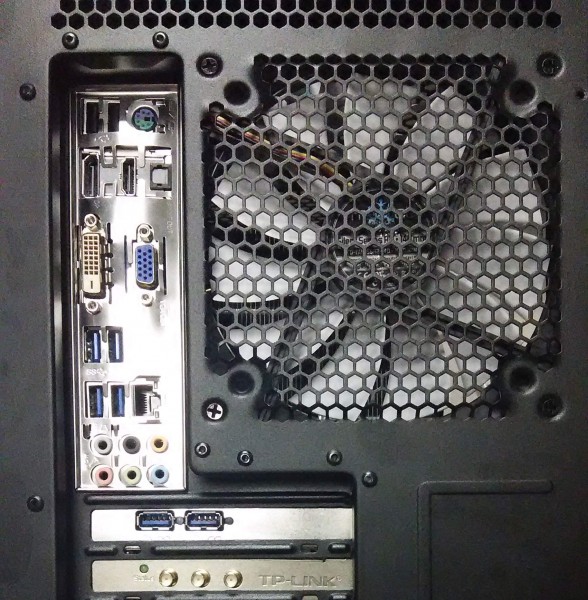
The front is plastic, but made to look like brushed aluminum. The illusion works, and lends to a premium feel. There are no buttons on the front; instead, power and reset have been moved to the top. I rather like this design, but I wish the buttons were a bit larger and had distance between them. You see, the buttons are small and right next to each other -- it can be easy to hit the wrong one when not looking. Also on the top are two USB 3.0 ports that go to the header-connector on the motherboard, plus analog headphone and microphone inputs.

To gain access to the inside, two thumb-screws must be removed and then the side can slide off. Inside, two fans come pre-installed -- a white 140mm intake fan on the front, and an exhaust fan on the rear of the same size and color. While this should offer ample cooling, many will undoubtedly want to add more. Good news -- you can add an additional 140mm intake fan on the front, two more 140mm fans on the top and yet another 140mm fan on the side. You can also add a 140mm fan on the bottom, but only if your power supply is 170mm deep or less. It is absolutely wondrous for cooling.
I was so impressed with how silent the included Fractal Design fans were, that I bought another of the same to mount on the top. Again, the included fans will be enough cooling for many, but overclockers such as myself want as much air-flow as possible.

While such a large and wide case is optimal for a full-size ATX motherboard, you can also fit Micro ATX and Mini ITX variants. The motherboard tray is not removable, but there is ample space inside to work comfortably. Luckily, there is a very large cut-out behind the CPU for easy access for future CPU cooling upgrades.

Working inside such a wide and roomy case is a dream, particularly thanks to the incredible removable drive tray/bracket. The vertically positioned bracket can be removed, making it easy to maneuver during the build. As you can see below, with the bracket removed, it is very spacious, making it easy to manage cables and put everything into place.

Speaking of the drive bracket, it enables you to mount your drives in a vertical fashion, so that they are on display when opening the case. It is quite an impressive look, but it is not form over function. This design makes it easy to hide cables, and puts the drives in a prime position to share a single wire with multiple SATA power connections. Best of all, it is easily removed by 3 thumb-screws, so you can remove all of your drives at once without needing to unscrew them one by one.
You can also mount two SSDs behind the motherboard tray, but I am not a fan of this. Why? Well, you must screw them in before installing the motherboard, and the same goes for removing them. In other words, to remove your SSD, you would have to remove the motherboard. It is a tedious proposition, that can be a huge headache. With that said, for some, the headache is warranted to have fewer cables inside the main area of the chassis. So while I won't use the mounting option, I appreciate that it is there.

Ultimately, at $69.99, there is no excuse to go with a no-name brand to save money. The Core 3300 looks more expensive than it is, and is built very solidly, ensuring many years of reliable use. Gamers in particular will love having such a wide and deep case that can accommodate even the most insanely large graphics cards. Quite frankly, Fractal Design could charge twice the price and it would still be a great value -- highly recommended.
-

Ultimate Ears goes Dubstep -- releases Skrillex Edition UE BOOM Bluetooth speaker
Publié: novembre 18, 2014, 10:34am CET par Brian Fagioli

While I am a fan of all genres of music, I am mostly a Hip-Hop lover. With that said, I have been really enjoying Dubstep and other electronic music lately. Do I go to clubs and dance? Hell no! I consume this music at my computer desk. If you are ever feeling fatigued or having trouble focusing, a Red Bull and some Dubstep will change that quickly -- the beats and tempos act like a metronome for your life.
The man most associated with Dubstep music is Skrillex. If you are a bit older, please know that he looks a bit like Corey Feldman. His music is erratic, crazy and beautiful all at once. Sadly, Dubstep cannot be properly enjoyed on a smartphone speaker; you need more power! No worries, as today, Ultimate Ears and Skrillex are partnering on the Skrillex Edition UE BOOM Bluetooth speaker.
"Just as UE has disrupted how people listen to the music they love, out loud and on the go, Skrillex has transformed their music experience through the creative use of technology, tapping a variety of computer programs to write, record and mix his tracks. Now, his captivating visual style is reflected through his hand-drawn work in this custom designed UE BOOM", says Ultimate Ears.
Skrillex explains, "UE BOOM is awesome because it's small, portable and powerful. They get so loud! I listen to them all the time on tour -- from the bus to backstage. They're the best little speakers you can get, which is why I'm pumped to have my own artwork covering a custom edition".

While the speaker features Skrillex's hand-drawn artwork, it is otherwise the same UE BOOM that many consumers already love. Speaking from experience, this Bluetooth speaker is quite amazing, offering both high volume and quality. To get this cool artwork is just icing on the cake.
If you are interested in buying, you can get it here for $199.
-

Microsoft and HTC offer free Xbox Dot View cover to HTC One (M8) for Windows owners
Publié: novembre 18, 2014, 2:39am CET par Brian Fagioli

HTC knows how to make great devices; both the One (M8) and Nexus 9 are looked at favorably by the Android community. However, the HTC One (M8) for Windows is built as equally well as its Android brother, since it is essentially the same hardware. The difference is, the "for Windows" variant runs Windows Phone operating system. Which you prefer is ultimately a personal preference, but I think both are rather great.
Today, however, the HTC One (M8) for Windows get a super-cool exclusive from Microsoft and HTC -- an Xbox Dot View cover. Yes, the super useful and attractive cover is now available with a green paint-job and the Xbox logo. To make things even better it is free! However, like most free things, there is a catch.
"HTC is kicking off a pretty awesome promotion today: If you a purchase a new HTC One (M8) for Windows from Verizon, AT&T, or T-Mobile you can get a free Xbox-branded Dot View cover. To take advantage of this offer, all you need to do after purchasing your HTC One (M8) is visit this website to redeem your free Xbox Dot View cover ($50 value). The promotion runs now through the end of January 2015. Anyone who purchased a HTC One (M8) for Windows from November 1st through the end of January 2015 will be eligible for this promotion!", says Brandon LeBlanc, Microsoft.
LeBlanc further explains, "I absolutely love the Dot View cover on my HTC One (M8) for Windows. The Dot View cover gives you instant phone access while the case is closed. You can invoke Cortana through the Dot View cover to have her remind you of something you need to do or see how long it'll take for you to get home. You can also answer calls and see email and text notifications, check the weather and time, and access volume controls -- all through the Dot Cover. I have the orange Dot View cover for my HTC One (M8) for Windows -- but hoping to get my hands on Xbox Dot View cover -- the green looks glorious! What a slick way to show off your love for Xbox!"
I must agree with Mr. LeBlanc -- the case is downright sexy. Gamers in particular will go gaga over the opportunity to own this collectible. Sadly, the catch is, it is only available to people that bought the phone after November 1. This is disappointing, as Microsoft and HTC are leaving out the early adopters. Also, it seems like it will not be available for sale, and will only available through the online redemption form here.
Even though the cover is designed for the Windows Phone variant of the One (M8), it will work on the Android version too. Since many fans of Google's mobile OS are also Xbox owners, these limited-edition covers may be very popular on sites like eBay for owners of both variants of the phone
Do you think the Xbox Dot View cover is sexy or ugly? Tell me in the comments.
-

Want to push 4K video from your mobile device? MHL makes it so, with USB Type-C connector
Publié: novembre 17, 2014, 6:36pm CET par Brian Fagioli
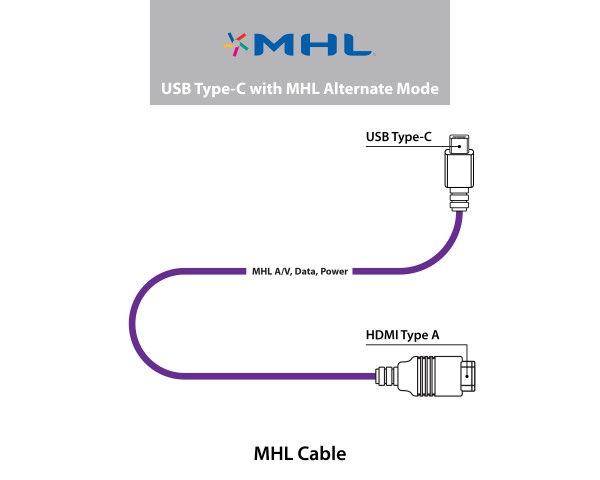
When USB was first introduced to consumers, it changed everything. The connection standard made adding peripherals and accessories extremely easy. Before it, adding things over parallel or serial ports was tedious and confusing for consumers.
USB has evolved and become faster over the years, however it is slowly learning new tricks too. USB is now capable of pushing high-quality video, but now it goes further. You see, mobile devices will be able to push 4K video over the upcoming USB 3.1 Type-C connection, thanks to MHL's new "Alternate Mode".
"MHL, LLC has developed an MHL Alternate Mode ('Alt Mode') for the USB Type-C specification. Using the MHL Alt Mode, a USB Type-C connector and cable can support the MHL 3 specification, which includes 4K video, multi-channel surround sound audio, HDCP 2.2 and is backward compatible with existing versions of the MHL specification. The MHL Consortium continues to advance the MHL specification to support additional capabilities and connectors, such as USB Type-C, ahead of industry demand", says MHL, LLC.
Jeff Ravencraft, USB-IF President and COO explains, "the USB Type-C cable and connector is designed to be a long-lasting, robust solution that is ideal for all platforms and devices. The USB-IF will be working in conjunction with MHL, LLC to establish complementary certification and compliance programs to properly support USB Type-C hosts and devices that incorporate MHL Alt Mode. The USB-IF is also in the process of developing joint port identification guidelines. We're coordinating with MHL, LLC to ensure consumers can recognize when MHL Alt Mode is supported on USB Type-C devices".
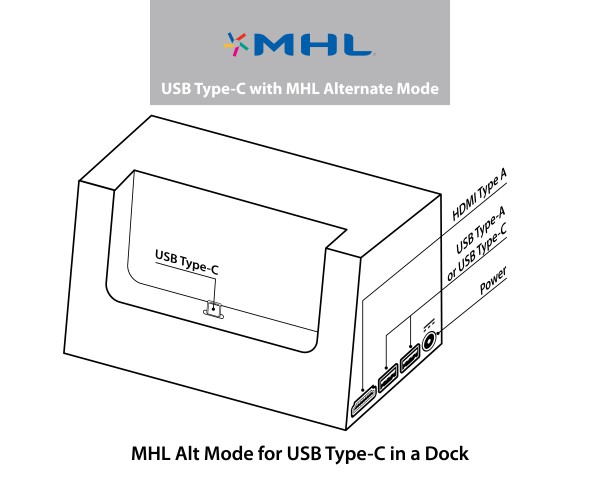
As you can see in the image above, docks using the technology can be used to turn smartphones and tablets into media powerhouses. Media aside, it can also enable mobile devices to perform as a desktop. Imagine connecting an Android smartphone to a dock, connected to a mouse, keyboard and 4K monitor; the potential is limitless. Hopefully manufacturers, including Microsoft, embrace this technology.
Are you excited about the potential of Alternate Mode on SUB Type-C? Tell me in the comments.
-

Linux Mint 17.1 'Rebecca' RC now available with either Cinnamon or Mate
Publié: novembre 16, 2014, 3:39am CET par Brian Fagioli

The Linux kernel is constantly evolving and adapting; there is a reason it has seen great success on servers and mobile devices. On the desktop, however, Linux-based operating systems hold a paltry amount of usage share; it is almost non-existent in the grand scheme of things. With that said, many modern Linux distributions are very usable, easy to install, and have great support communities.
While I am a Fedora user, there is only Linux distro that I suggest to people -- Linux Mint. Why? Well, it is a very easy-to-use operating system, and for people coming from Windows, it can look rather familiar. The people behind Mint are very accommodating too; they actually listen to users! Since it is based on Ubuntu, there are tons of packages available, for which you can use the popular APT package manager when needed. Today, a release candidate (RC) of Linux Mint 17.1 'Rebecca' becomes available -- download it now.
"Linux Mint 17.1 is a long term support release which will be supported until 2019. It comes with updated software and brings refinements and many new features to make your desktop even more comfortable to use", says Clement Lefebvre, Linux Mint.
A big part of 17.1 is the updated desktop environments -- Cinnamon and Mate. The former focuses on added eye candy, while the latter is more light-weight (it is a fork of Gnome 2.x). With that said, Mate can be made to look rather snazzy by using Compiz.

Most users with modern computers will want to target Cinnamon, which is updated to version 2.4. The Mint team explains, "a lot of care went into attention to details and Cinnamon 2.4 received many little improvements to make your experience smoother and more enjoyable than before".
The operating system will feature the 3.13 kernel and is built on the stable Ubuntu 14.04 base. Even though Linux Mint 17.1 RC is probably safe and stable, I still caution that you do not install a release candidate on a production machine. However, if you do decide to install, you can download the appropriate torrent below.
You can learn more about the new features by clicking here (Cinnamon) or here (Mate)
Photo Credit: benik.at / Shutterstock
-

Happy 13th Birthday, Xbox -- Microsoft's video game brand is a teenager!
Publié: novembre 15, 2014, 11:08pm CET par Brian Fagioli

When Microsoft entered the console business, it was quite the perplexing move. An American company competing with Sega, Nintendo, and Sony? Crazy! Fast-forward to 2014 -- Sega has exited the console business, Nintendo's Wii U is a massive flop, but Microsoft is still going strong. While Sony's PlayStation 4 is the current leader regarding shipped consoles, the Xbox One is a close second. Based on recent sales and consumer interest, Microsoft's console can conceivably catch up.
Either way, the Xbox brand overall has been a runaway success that has exceeded the expectations of consumers and analysts alike. Hell, I bet Microsoft is surprised at how competitive its consoles have been. Today, Xbox celebrates a 13th birthday -- the video game brand is a teenager.
The original Xbox was released on November 15, 2001 in the USA; this was timed perfectly for the holiday season. It was relatively popular, but shipped with a major faux pas -- an enormously fat controller. Compared to Sony's PlayStation controller, Microsoft's was an unwieldy beast -- largely panned, although some liked it. Eventually, Microsoft slimmed-down the controller, making it more comfortable.
The Xbox 360 is what really launched the Xbox brand into the stratosphere though. Microsoft's second console was extremely popular (and continues to be), but was initially plagued by failures. This was dubbed RROD (red ring of death), as the failure coincided with the user seeing a red light ring on the front of their console. The failure rate eventually subsided, and Microsoft extended the warranty to cover these types of failures for three years. This excellent customer service and improved console design caused the failures to become a distant memory, and ultimately consumers continued to buy them.
And now the current console, the Xbox One, is a success too. Microsoft has shipped 10 million of the consoles, while securing amazing exclusives like Sunset Overdrive. 2014 is proving to be a great year for Microsoft, which just became the 2nd most valuable company in the world. Xbox can enjoy its 13th birthday knowing that sales are good and consumers love it. So Happy Birthday Xbox -- I wish you many more.
Photo Credit: Zerbor / Shutterstock
-

Amazon's Kindle e-readers learn some new tricks -- download the update now!
Publié: novembre 14, 2014, 6:38pm CET par Brian Fagioli
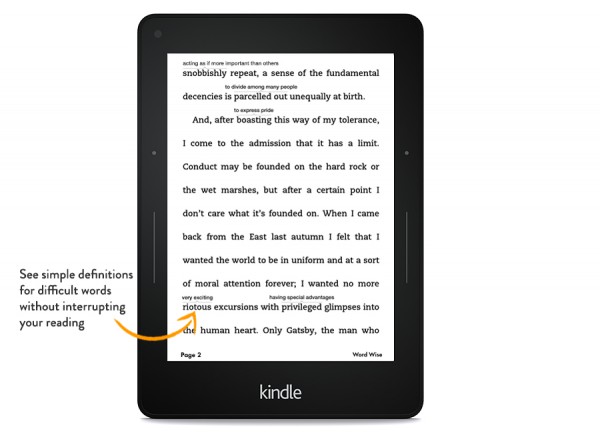
I get it -- you own a tablet and don't think you need a dedicated e-ink based e-reader. While I respect your opinion, I must tell you that it is wrong. Sure, reading a book on a back-lit LCD display is passable, but hardly a good experience. Not only can this be fatiguing to your eyes, but most tablets are unusable as a reader in direct sunlight. If you read a lot, you want to go e-ink.
So yes, there are benefits in owning an e-ink based e-reader, and quite frankly, it is affordable. Amazon's entry-level reader is a paltry $79 -- a great value. Today, the value of the retailer's newest readers increase, as an update introduces many cool new features.
"Amazon today announced a software update for Kindle e-readers that includes exclusive features such as Word Wise and Family Library. This free, over-the-air software update will be delivered automatically in the coming weeks to the newly announced $79 Kindle and Kindle Voyage, as well as the most recent version of Kindle Paperwhite", says Amazon.
Peter Larsen, Vice President, Amazon Devices explains, "we can't wait to hear what customers think about these new software features. Word Wise makes it easier for kids learning to read and readers learning English to understand more challenging books more quickly, with short and simple definitions that automatically appear above difficult words. Additionally, Family Library lets family members share books with a spouse or partner, without sharing an Amazon account".
Amazon touts the following new features:
- Word Wise -- For readers learning English and children learning to read, Word Wise makes it easier to understand more challenging books more quickly. Short and simple definitions automatically appear above difficult words, so you can keep reading without having to stop and look up a word. To see the various meanings the same word can have in different contexts, just tap on the word to quickly bring up a card with definitions, synonyms, and more. You can adjust the number of definitions you see with a slider, dialing them up or down as you learn and grow your vocabulary. Word Wise is already available on thousands of titles, including The Hunger Games, The Giver, and Wonder.
- Family Library -- For the first time, you can access not only your own Kindle books, but also books from the Amazon account of a spouse or partner.
- Kindle FreeTime Unlimited -- For as little as $2.99 per month, kids get unlimited access to hundreds of hand-picked chapter books and early readers, all curated for age-appropriateness, so parents don’t have to spend time and money guessing what their kids will enjoy.
- Expanded X-Ray for Books -- X-Ray now makes it easier to explore as you read—quickly flip through all the images in a book, and use the new timeline view to easily browse the most notable passages.
- Deeper Goodreads Integration -- Goodreads on Kindle now allows you to easily share your reading progress updates, add books from your Kindle library to your Goodreads shelves, and see your friends’ updates, ratings and reviews when looking at a book on Goodreads.
- Enhanced Search -- Makes it even easier to find what you are looking for by combining and previewing results from your Library, Goodreads and the Kindle Store on the same page.
- About This Book -- See information about the book as you start to read, including its place in a series and author information, plus mark it as 'Currently Reading' on Goodreads.
If you are like me, you will not want to wait for the roll-out of the over-the-air update. Instead, you can download it directly by clicking here. If you do download it, please tell me how much you like the new features in the comments.
-

Google's developer-focused Project Tango tablet listed in Play Store -- not yet in stock
Publié: novembre 14, 2014, 6:06am CET par Brian Fagioli

Life has been rather hectic in Google-ville lately; the company has been a busy beaver. You see, the search-giant recently released three Nexus devices -- Nexus 6, Nexus 9 and Nexus Player -- plus the all-new Android 5.0 Lollipop operating system. Quite frankly, Android fans are probably overwhelmed by all the excitement.
Well Android fans, you had better grab a Red Bull and perk up; there is yet another Android device to get excited about -- Project Tango. Yes, the mythical 3D-tracking developer tablet is now listed in Google's Play Store in both black and white. Before you get too excited, please know that it is not yet in stock, and you probably don't want to buy it anyway.
"The goal of Project Tango is to give mobile devices a human-scale understanding of space and motion. Our team has been working with universities, research labs, and industrial partners spanning nine countries around the world to build on the last decade of research in robotics and computer vision, concentrating that technology into a unique mobile device. We are putting early prototypes into the hands of developers that can imagine the possibilities and help bring those ideas into reality", says Google.
The search-giant further explains, "our 7 inch development kit is powered by the new NVIDIA Tegra K1 processor packed with 4GB of RAM, 128GB of storage, motion tracking camera, integrated depth sensing, WiFi, BTLE, and 4G LTE (availability will depend on region and carrier). These development kits are designed for professional developers interested in exploring the future of mobile 3D sensing. Developers will receive updates as the software algorithms and APIs evolve. These development kits are not a consumer device and will be available in limited quantities".
You can learn more about the potential of Project Tango in the below video.
While the hardware is quite impressive, it is not designed for Candy Crush Saga and Facebook -- the average consumer does not need such hardware. Quite frankly, it will probably be priced quite high. So who does want to buy it then? Developers! If you are interested in developing applications and uses for the 3D tracking hardware, you will want to keep an eye on the Play Store here. As Google says, quantities will be limited.

With all of that said, since it is for development, why is Google offering it in two different colors? Are developers trying to color-coordinate dev-kits with their outfits?

If you are a developer interested in buying this tablet, what do you plan to do with it? Share your ideas in the comments.
-

Walmart to price-match Amazon and other online retailers -- still a hellish nightmare
Publié: novembre 14, 2014, 3:39am CET par Brian Fagioli

Many people shop online to save money and avoid tax; who doesn't want to save a buck? However, online shopping is more than just savings; it is a great way to avoid leaving the house too. Don't get me wrong, I like going out to a nice restaurant or the beach, but a trip to the mall or store like Walmart is enough to drive me insane. Human beings can be very annoying and for whatever reason, Walmart attracts the most annoying. If you take a trip to that retailer, you can expect people that smell, crying children, and for reasons unknown, butt-cracks. Don't ask me why, but Walmart shoppers don't seem to wear belts, so their buttocks often peak out to say hello.
Today, it is revealed that all Walmart stores will begin price-matching Amazon and other online retailers. On the surface, you might think Amazon is in trouble, but I say otherwise -- even if the prices are on parity, Walmart is such a nightmare to visit, that many people will not take advantage. Hell, I would avoid Walmart even if they were beating Amazon's prices, just to maintain my sanity. Getting a package delivered is just easier. Do you agree?
Accorrding to Reuters, "Wal-Mart Stores Inc has informed managers of its roughly 5,000 stores across the United States that they can match prices with Amazon.com Inc and other online retailers, the head of the company's U.S. business said on Thursday".
Of course, even people adverse to Walmart such as myself, may travel there in one specific circumstance -- holiday shopping desperation. Parents in particular can get caught up in the hype of popular toys of their children's desire -- remember Cabbage Patch dolls, Tickle Me Elmo and Furby?
The real question is, can Walmart sustain these price-matching techniques? Online retailers can afford to offer lower prices as they have less overhead. Walmart has to maintain brick-and-mortar stores, while paying a large number of employees and advertising. It will be interesting to see if the policy lasts beyond the holidays.
For now, I think online retailers, including Amazon, have nothing to worry about. What do you think?
Photo Credit: bikeriderlondon / Shutterstock
-

All Lumia devices running Windows Phone 8.x are guaranteed upgrade to Windows 10
Publié: novembre 14, 2014, 2:26am CET par Brian Fagioli

Windows Phone is a very polarizing operating system; some hate it, while others love it. I fall into the latter, but I struggle using it, as I place a high value on app availability. It is for this reason that I use Android; there are many quality apps for Google's mobile operating system.
Unfortunately, fragmentation has plagued Android; many users are stuck on outdated versions of the operating system, as manufacturers and carriers abandon phones. The only way to avoid such a problem, is to buy a Nexus device, such as the fabulous Nexus 6. While Android beats Windows Phone on the app front, as of today, Microsoft's mobile operating system beats Google's regarding updates. You see, every Lumia device running Windows Phone 8.x will be getting an upgrade to version 10!
Microsoft's track record on upgrades for Windows Phone 7.x was rather disappointing, as many users became stranded on outdated versions of the OS. In other words, the relatively small amount of consumers that chose to embrace Microsoft's mobile vision were ultimately left behind. When it comes to newer Lumia owners at least, the company will not make the same mistake, as today the official Lumia Twitter account sent out the following tweet:
@_Y06_ There will be Windows 10 upgrades for all Lumia Windows Phone 8 devices :) And we will release new Windows 10 models in the future!
— Lumia (@lumia) November 11, 2014
This is amazing news, as a huge amount of Windows Phone 8.x users are Lumia owners. Keep in mind, this does not mean that non-Lumia devices won't also get the upgrade, as I am sure some will. This is simply guaranteeing the update for a large amount of users, while also assuring that consumers can buy a Lumia today and know it will not be obsolete any time soon.
Amazingly, that is not the most surprising aspect of the Tweet; did you notice the other nugget of information, or lack thereof? The next version of the mobile operating system is referred to as "Windows 10" and not Windows Phone 10. Take that with a grain of salt though, as this is Twitter -- a communication medium limited to 140 characters. Microsoft may have shortened it for perceived space constraints, and not because the name of the operating system is changing. Still, it could indicate that, and if so, we may be on the verge of a single Windows experience that many have hoped for. My Windows RT device may have a future after all!
Are you a Lumia user who is excited about this news? Tell me in the comments.
Photo Credit: bikeriderlondon / Shutterstock
-

All Day I Dream About Sex -- adidas announces cases for Apple and Samsung devices
Publié: novembre 13, 2014, 6:31pm CET par Brian Fagioli

When it comes to buying sneakers, there are only a few brands I will consider -- Nike, New Balance and adidas. While Nike is my favorite for being most comfortable, adidas is near and dear to my heart, mostly for Hip-Hop reasons. Yes, growing up in the 90s, I am a huge fan of rap music and Hip-Hop culture. Ever since Run DMC rapped about the iconic sneakers, they have been a permanent fixture in both Hip-Hop and pop-culture overall.
Today, adidas is going beyond your feet and to your devices. The sneaker company is releasing cases for popular phones and tablets from Apple and Samsung. Of course, the iconic three-strip design is represented.
"adidas Originals, the iconic lifestyle brand, introduces a collection of mobile device accessories to the U.S. market for those with style and originality for both fashion and sport. Now smartphone, tablet, and laptop users can transform their devices into an individualized and stylish looking accessory. The collection features cases for iPhone 6 / 6 Plus / Samsung S5, iPad Air, iPad Mini, 13inch /15 inch laptops, as well as mobile phone sleeves that cater to a variety of devices", says adidas.
The footwear company further explains, "the quality faux leather cases display the famous 3-Stripes which are stitched on top and have the globally-recognized Trefoil logo embossed in contrasting colors. The mobile phone cases are available in a variety of options: molded, booklet or flip. All feature the printed microfiber lining which protects your phone from scratches while the camera stays protected just beneath the case. A must-have mobile accessory for those who are fans of the adidas Originals brand".

While the cases look attractive, their protection is an unknown; until consumers and reviewers get their hands on them, it is a relative crap-shoot. With that said, they appear to be rather nice and I hope to try one on my iPad Air soon. They are priced reasonably -- between $35 and $60 and will be available in December at the Apple Online store and from adidas directly.
Would you buy an adidas phone or tablet case? Tell me in the comments.
-

adidas announces cases for Apple and Samsung devices
Publié: novembre 13, 2014, 6:31pm CET par Brian Fagioli

When it comes to buying sneakers, there are only a few brands I will consider -- Nike, New Balance and adidas. While Nike is my favorite for being most comfortable, adidas is near and dear to my heart, mostly for Hip-Hop reasons. Yes, growing up in the 90s, I am a huge fan of rap music and Hip-Hop culture. Ever since Run DMC rapped about the iconic sneakers, they have been a permanent fixture in both Hip-Hop and pop-culture overall.
Today, adidas is going beyond your feet and to your devices. The sneaker company is releasing cases for popular phones and tablets from Apple and Samsung. Of course, the iconic three-stripe design is represented.
"adidas Originals, the iconic lifestyle brand, introduces a collection of mobile device accessories to the U.S. market for those with style and originality for both fashion and sport. Now smartphone, tablet, and laptop users can transform their devices into an individualized and stylish looking accessory. The collection features cases for iPhone 6 / 6 Plus / Samsung S5, iPad Air, iPad Mini, 13inch /15 inch laptops, as well as mobile phone sleeves that cater to a variety of devices", says adidas.
The footwear company further explains, "the quality faux leather cases display the famous 3-Stripes which are stitched on top and have the globally-recognized Trefoil logo embossed in contrasting colors. The mobile phone cases are available in a variety of options: molded, booklet or flip. All feature the printed microfiber lining which protects your phone from scratches while the camera stays protected just beneath the case. A must-have mobile accessory for those who are fans of the adidas Originals brand".

While the cases look attractive, their protection is an unknown; until consumers and reviewers get their hands on them, it is a relative crap-shoot. With that said, they appear to be rather nice and I hope to try one on my iPad Air soon. They are priced reasonably -- between $35 and $60 and will be available in December at the Apple Online store and from adidas directly.
Would you buy an adidas phone or tablet case? Tell me in the comments.
-

Microsoft ships 10 million Xbox One consoles -- should Sony be scared? Absolutely
Publié: novembre 13, 2014, 2:40am CET par Brian Fagioli

Today marks a monumental moment for Microsoft -- 10 million Xbox consoles have been shipped to stores. I don't care who you are, you must admit that is an impressive feat. Of course, Sony reached that milestone months earlier, but this should not detract from Microsoft's achievement.
Quite frankly, the video game console race is a jog, not a sprint. In other words, the PlayStation 4's early lead is not guaranteed forever; the Xbox One is still in the game (pun intended). Not only is the Xbox One now $50 less expensive than the PS4, but it has some exclusive titles that will have gamers overlooking its competitor, such as Halo and Sunset Overdrive. Yep, Sony should definitely be worried.
"Yesterday, we celebrated the arrival of the iconic Halo franchise on Xbox One, as Halo: The Master Chief Collection launched to millions of excited fans and an impressive Metacritic score of 89. Sunset Overdrive was recently named by IGN as the 'Game of the Month' for October. The new Xbox One bundles, which feature some of this holiday's most anticipated games including Assassin’s Creed Unity, Call of Duty: Advanced Warfare, and Sunset Overdrive, hit store shelves with a limited time offer of $50 off any Xbox One of your choice. Starting as low as $349 in the US, the Xbox One is more affordable than ever this holiday season", says Yusuf Mehdi, Corporate Vice President of Devices and Studios.
Mehdi further explains, "the response to this wave of blockbuster game releases and new bundles has been amazing, and sales have skyrocketed since the new price took effect on Nov. 2. Compared to the previous week, Xbox One sales in the US have more than tripled, which is exciting as more and more friends will be playing together this holiday. As we head into the busy holiday season Xbox One led generation 8 console sales in the US for the past two weeks. Shortly, we will have sold in to retailers more than 10 million Xbox One consoles".
Don't get me wrong, I don't know which console will "win" the war and quite frankly, I don't even know if there needs to be a winner. Hell, I don't own either console. Ultimately, gamers are the victors, as they are treated to a slew of quality games. Still, with that said, the Xbox One's new lower price makes it very attractive and Sunset Overdrive looks friggin' amazing. Yes, Sony has the lead, but for how long?
Photo Credit: deepblue-photographer /Shutterstock
-

Nexus 6: vanilla Android never tasted so good [Review]
Publié: novembre 12, 2014, 6:59pm CET par Brian Fagioli

One of Android's most attractive aspects is also its greatest weakness. You see, unlike the iPhone and iOS, Google's Linux-based operating system is available to any manufacturer that is interested. This means you can see many Android devices in different shapes, sizes and styles. Hell, hardware aside, even the operating system can be customized. The problem is, with so much different hardware and tweaked software, many phones do not get regular updates -- this is also due to extensive carrier testing. To the average consumer, this is not a huge headache, as app compatibility is generally fine across versions. Where this becomes an issue is when vulnerabilities are discovered -- delays in updates or a total lack of updates can put a user at risk.
Enter the Nexus line of Android devices. Every year, Google hand-selects a manufacturer to build a smartphone running "vanilla" Android, meaning it is pure and not tweaked or customized. These phones (and tablets) are designed to get fast updates directly from Google. This ensures that not only does the user have the latest features, but the safest and newest version of the operating system too. The latest such phone is the Motorola-built Nexus 6 -- named as such for having a 6-inch screen (technically 5.96 inch). Is it the best Nexus yet?
Specs
- Operating system: Android 5.0, Lollipop
- System Architecture/Processor: 2.7GHz Qualcomm Snapdragon 805 with quad-core CPU (APQ 8084-AB), Adreno 420 GPU
- Memory (RAM): 3 GB
- Storage (ROM): 32 GB & 64 GB
- Height: 159.3mm (6.27 inches)
- Width: 83.0 mm (3.15 inches)
- Display: 5.96 inch AMOLED, 1440x2560, 16:9 aspect ratio, 493 ppi, Corning Gorilla Glass 3
- Battery: 3220 mAh, Mixed usage up to 24 hours, Qi Wireless charging support
- Networks: GSM/GPRS/EDGE, UMTS/HSPA+, 4G LTE
- Rear Camera: 13 MP IMX 214 Image Sensor f / 2.0 aperture, Optical Image Stabilization, Ring flash with dual LEDs, 4K UHD video capture 2160p (4K) UHD, 1080p HD and 720p HD video capture modes (30fps), HDR+
- Front Camera: 2 MP
- Wi-Fi: 802.11ac 2x2 (MIMO)
- Speakers: Dual Front Facing Stereo Speakers
- Colors: Midnight Blue or Cloud White
Impressions
Upon removing the phone from the box, I got goosebumps from the beauty and design. The back of the Nexus 6 is curved, creating a wonderful feel in the hand. It is easy to grip, and the Motorola "dimple" allows your index finger to rest comfortably. Believe it or not, the word "Nexus", is not form over function -- the letters also increase the grip.
Both the volume rocker and power button are found on the middle of the right side; the perfect place for my right thumb. I have very small hands too, and found reaching the buttons to be effortless. I particularly like the fact that the power button is serrated, differentiating itself from the smooth volume rocker, preventing accidental presses.
I was rather surprised at the size. Was it too big? Quite the contrary -- I was surprised at how small it was. Don't misconstrue my words, it is still a huge phone, but not much more than the Galaxy Note 4. In other words, Motorola did a nice job on the bezels, preventing the humongous display from making the entire package unwieldy.

The bezels are put to good use, however, as the top and bottom house dual stereo speakers. Sound is wonderful; adequately loud with no distortion. Unfortunately, not all is roses here; the design choice is ponderous, featuring protruding plastic grills. Sure, they do a great job of preventing fingers from obstructing sound, but they are also kind of ugly. Coming from the wonderful Galaxy Note 4, I frequently press the bottom speaker, thinking that the bump is a button.
Unfortunately, I also encountered a bug or design flaw when playing sounds. You see, after a sound plays, sometimes a distorted static-like sound continues to play for a few seconds before ending abruptly. Thinking it might be a one-off, I tested this on a different Nexus 6, but experienced the same. Is it a deal breaker? No, you really have to listen for it to notice it. Hopefully it can be fixed with a software update and is not hardware related.
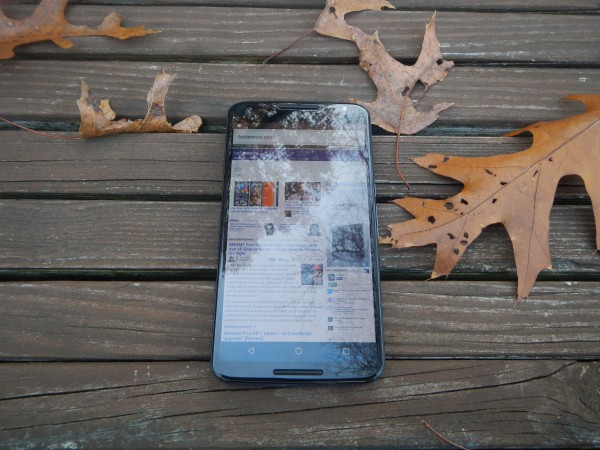
The display is big and gorgeous, lending to a wonderful experience viewing pictures or watching video. When combined with the aforementioned speakers, it is an exceptional mobile cinema experience. With that said, the AMOLED screen is not as vibrant as the Super AMOLED variant found on the Galaxy Note 4. Don't get me wrong, the Nexus 6 display is great, but not the best.
Battery life is a bit of a disappointment -- when I took it off the charger at 8am, it would need a recharge by 6pm with relatively light use. How do I define light use? Email, text messaging and social media. The battery is not removable, so heavy users will want to invest in a USB battery pack. Luckily, Qi wireless charging is included, so when you do have to charge, you can simply lay it on a charging pad.

The camera is quite impressive, taking beautiful pictures. The dual-LED flash ring on the rear takes impressive shots in low-light without making them washed out. The true shining star, however, is the video quality. By default, it is set to 1080p, but you can increase that to 4K in the settings. Not only is the video clear and fluid, but the sound is remarkable! It handles voice and ambient sounds extremely well, making it a great choice for capturing precious family members.
Of course, this device is a smartphone, so it will be used very often on cellular data, rather than Wi-Fi. In my case, I am using it on the fabulous Verizon Wireless network. The Nexus 6 exceeded my expectations immensely with signal quality; I am able to get strong LTE connection in places where I used to get 3G. Call quality is rather good too, as my loved ones said I sounded very clear.

The beautiful thing about the Nexus 6, is that the one model works on all carriers. The last time Verizon had a Nexus phone, the Galaxy Nexus, it was tied to the carrier, which delayed updates and hindered ROM development. This will not happen again, as all ROMs and updates should be carrier-agnostic.
Unfortunately, the Nexus 6 does not have a 64-bit processor like its big brother, the Nexus 9. Does this really matter? Not really. Sure, it is not as future-proof, but for now, the 32-bit Snapdragon 805 is a beast. By the time 64-bit becomes essential, it will be time to upgrade from the Nexus 6 anyway.
Navigating Android is absolutely buttery-smooth; there is nary a stutter and never any lag. Lollipop in particular is chock full of animations and graphical transitions and the Nexus 6 handles it all like a champ.
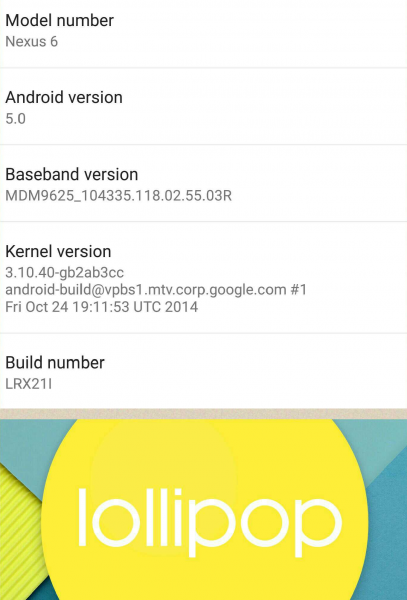
Conclusion
So, is this the best Nexus smartphone ever? Absolutely. Should you buy it? That depends. For some, the phone may be too large, making the Nexus 5 a better choice for those wanting a pure-Android experience. Not to mention, the off-contract price of the Nexus 6 starts at $649, while the Nexus 5 starts at $349 -- that is a significant difference. Of course, the Nexus 5 is not available on Verizon.
To make things harder, the Samsung Galaxy Note 4 has better build quality, better screen, the popular S-Pen and more. Ultimately, if you are OK using a big phablet, you must decide whether you want Samsung's features, or timely updates from Google. Quite frankly, it is a travesty that consumers have to consider OS updates when picking a smartphone. With that said, that is how the Android world works right now, and you really can't go wrong either way.
The Nexus 6 is a great smartphone, and if you can handle the price and size, you will love it.
-

Microsoft makes .NET open source -- brings it to Linux and OS X
Publié: novembre 12, 2014, 6:25pm CET par Brian Fagioli

They say you can't teach an old dog new tricks, but boy oh boy, don't tell that to Satya Nadella. To many, Microsoft represents a dinosaur in technology, but as the fictional Jurassic Park showed us, dinosaurs can be brought back to life and thrive in modern times. In other words, even though Microsoft never died, its image was in decline, but it has been resurrected by doing and saying all the right things.
Today, Microsoft continues its upwards trajectory by announcing that .NET is going open source. While this isn't Microsoft's first open source rodeo, this is certainly the biggest. Hell, it is even bringing .NET to both Linux and OS X! Competitors beware; Microsoft is a Tyrannosaurus Rex and is showing its teeth.
"Delivering on its promise to support cross-platform development, Microsoft is providing the full .NET server stack in open source, including ASP.NET, the .NET compiler, the .NET Core Runtime, Framework and Libraries, enabling developers to build with .NET across Windows, Mac or Linux. Through this implementation, Microsoft will work closely with the open source community, taking contributions for future improvements to .NET and will work through the .NET Foundation", says Microsoft.
Brian McCallister, chief technology officer, Groupon is apparently thrilled. He explains, "a strong, open source, cross-platform CLR opens significant new options for building large server-based systems. This significantly expands the choices developers have when finding the right tool to solve their problem. I'm very excited to have access to the quality virtual machine and tooling of the CLR without having to completely rework our production infrastructure in order to run it!"
It is quite interesting to see Groupon commenting after yesterday's fiasco with the open source community.
Microsoft deserves major kudos for making .NET both open source and cross-platform. Under Steve Ballmer's reign, such a major announcement would be unheard of. The company is getting cooler every day, and it is clear that Nadella was a brilliant choice for CEO.
Does this improve your impression of Microsoft? Tell me in the comments.
Photo Credit: Bildagentur Zoonar GmbH/Shutterstock
-

GNOME Foundation to take on Groupon over use of 'Gnome' name -- begs users to finance the fight
Publié: novembre 11, 2014, 6:59pm CET par Brian Fagioli

While I'm no expert in copyright or trademark law, I am sure of one thing -- the GNOME desktop environment for Linux is awesome. It is a very intuitive interface, with great programs and a helpful community. The name "Gnome" is hardly unique though; its a common word that other companies use. As an example, Travelocity, an online travel site, uses a Gnome as a mascot.
It is a bit curious then, that the Gnome Foundation is upset with deal website Groupon for using the Gnome name. Groupon is not using it as a desktop environment; no, it is using it for a point-of-sale tablet and operating system; will people really confuse such a device with a Linux desktop environment?
"Recently Groupon announced a product with the same product name as GNOME. Groupon's product is a tablet based point of sale 'operating system for merchants to run their entire operation'. The GNOME community was shocked that Groupon would use our mark for a product so closely related to the GNOME desktop and technology. It was almost inconceivable to us that Groupon, with over $2.5 billion in annual revenue, a full legal team and a huge engineering staff would not have heard of the GNOME project, found our trademark registration using a casual search, or even found our website, but we nevertheless got in touch with them and asked them to pick another name. Not only did Groupon refuse, but it has now filed even more trademark applications", says the GNOME Foundation.
The foundation further explains, "we want to show that our brand matters and that you care. Of the 28 trademark applications Groupon filed, we have to file formal proceedings to oppose 10 of them by December 3, 2014. Help us raise the funds to fight back and most of all call public attention to this terrible behavior by Groupon. Help us make sure that when people hear about GNOME software they learn about freedom and not proprietary software. Our counsel has advised us that we will need $80,000 to oppose the registration of the first set of 10 applications. If we are able to defend the mark without spending this amount, we will use the remaining funds to bolster and improve GNOME. Please help us raise the money to protect GNOME's trademark and strengthen Free Software!"

So, the GNOME Foundation is soliciting $80,000 in donations to fight a point-of-sale tablet that likely won't be a success anyway. Let's be honest, no one is likely to confuse these two things, and the foundation would be better served using the $80,000 to hire a programmer to work on the environment.
Normally I am on board with all things GNOME, and I wish it well in the fight, but I won't be contributing to this legal battle. I think the GNOME Foundation is totally in its right to defend its trademark and brand, but essentially begging users to finance the fight is tacky.
Is the GNOME Foundation right or wrong to ask users to finance a legal battle? Tell me in the comments.
[Update #1] Groupon has responded to Engadget with the following:
"Groupon is a strong and consistent supporter of the open source community, and our developers are active contributors to a number of open source projects. We've been communicating with the Foundation for months to try to come to a mutually satisfactory resolution, including alternative branding options, and we're happy to continue those conversations. Our relationship with the open source community is more important to us than a product name. And if we can't come up with a mutually acceptable solution, we'll be glad to look for another name".
It remains to be seen what a "mutually acceptable solution" will be; could the GNOME Foundation license the name? Hopefully it is resolved soon. The question is, if a solution is found, will GNOME return the donations it received?
[Update #2] As per below, Groupon has caved, and is abandoning its use of the word "Gnome".
"After additional conversations with the open source community and the Gnome Foundation, we have decided to abandon our pending trademark applications for “Gnome.” We will choose a new name for our product going forward".
Photo Credit: Naffarts/Shutterstock
-

The Microsoft Lumia 535 is officially official! Nokia fades to black
Publié: novembre 11, 2014, 6:21am CET par Brian Fagioli

Windows Phone is a fantastic mobile operating system, hindered only by a lack of apps. To be more specific, Google's lack of support makes Microsoft's mobile operating system a non-starter for many. Hell, my colleague Joe Wilcox recently declared his disdain for the platform, even though he loves the hardware. It's unfortunate, really.
Today, Microsoft officially announces the Lumia 535 -- notably missing the Nokia branding. The first handset featuring "Microsoft Lumia" branding is a low-end affair that will do nothing to sway Windows Phone detractors, or woo users of the popular iPhone. Instead, it represents affordability and style, targeting cost-conscious consumers in emerging markets.
"Microsoft Corp. announced on Monday the Microsoft Lumia 535 and Lumia 535 Dual SIM smartphones running the latest Windows Phone 8.1 operating system, bringing the latest Microsoft experiences to more affordable price levels. Offering five great included Microsoft experiences, a wide-angle 5 megapixel front-facing camera, and a spacious 5-inch display -- all for an affordable price -- Lumia 535 and Lumia 535 Dual SIM help people do more of what they want, for less", says Microsoft.
Jo Harlow, corporate vice president for Phones at Microsoft explains, "Lumia 535 comes with our '5x5x5' proposition. Innovation should be available to everyone, and we are doing this through the very best integrated Microsoft services included and out of the box, a 5MP wide-angle front-facing camera, and a spacious 5-inch qHD screen -- all at an affordable price.”
The company touts the following benefits of the smartphone:
- Make memorable Skype video calls, and seamlessly switch between voice and video with built-in Skype integration.
- Access, edit and share Word, Excel and PowerPoint documents and OneNote notebooks wherever you are, with the pre-installed Office suite.
- Save and sync photos, videos and Office documents securely with 15 GB of free OneDrive cloud storage.
- Experience Cortana, a truly personal virtual assistant that anticipates people’s needs and makes tailored suggestions.
- Connect with work and personal e-mail while on the go, with Microsoft Outlook built in.
- Showcase photos and videos, or get even more productive with Office on the large, 5-inch qHD display.
- Fit more memorable backgrounds or add more friends into Skype video calls and selfies with the 5MP wide-angle front-facing camera.
- Never miss a call or text, and be reachable on both SIM cards at any time with Smart Dual SIM for maximum flexibility.









The Lumia 535 will ship in 6 fun colors -- bright green, bright orange, white, dark grey, cyan and black. I really love bright green and orange, but sadly, this phone is not in my future. You see, it will not be coming to the USA, but instead seems destined for China, Hong Kong and Bangladesh, with the suggested off-contract price of 110 Euros. Yes, you are reading that correctly -- the Lumia 535 is an absolute steal.

Sure, the 1.2 GHz quad-core Snapdragon 200 and 1GB of RAM are hardly top of the line, but Windows Phone is rather nimble on lesser hardware -- it should be fine. It comes with a paltry 8GB of onboard storage, but you can add up to 128GB more using the micro SD slot -- something some flagships don't even have.
What do you think of the Lumia 535? Are you sad to see the Nokia branding gone? Tell me in the comments.
-

Google is fighting Ebola with money -- will you donate to the cause?
Publié: novembre 10, 2014, 7:29pm CET par Brian Fagioli

Many people accuse me of being both paranoid and a hypochondriac. Well, they are probably right; I tend to get caught up in the media hype and ignore common sense. Am I likely to catch Ebola on Long Island? No, but that did not stop me from buying masks and gloves from Amazon. Hell, after the Fukushima disaster I bought iodine pills too. Do I feel stupid afterwords? A bit, but I'd rather be safe than sorry.
While Ebola in the USA is not probable, it is a disaster in Africa. Remember, love and humanity are borderless, and even though these Africans are not our countrymen, they deserve our support and compassion. Today, Google announces an initiative to raise money and fight the horrific virus. Will you give to the cause?
"For every dollar you give, Google will donate two dollars. In addition, we're donating $10 million right away to support nonprofits such as InSTEDD, International Rescue Committee, Medecins Sans Frontieres, NetHope, Partners in Health, Save the Children and U.S. Fund for UNICEF", says Larry Page, CEO, Google.
Page further explains, "these organizations are doing remarkable work in very difficult circumstances to help contain this outbreak, and we hope our contribution will help them have an even greater impact. Separately, our family foundation will also be giving $15 million. Our hearts go out to everyone whose lives have been touched by this tragedy".
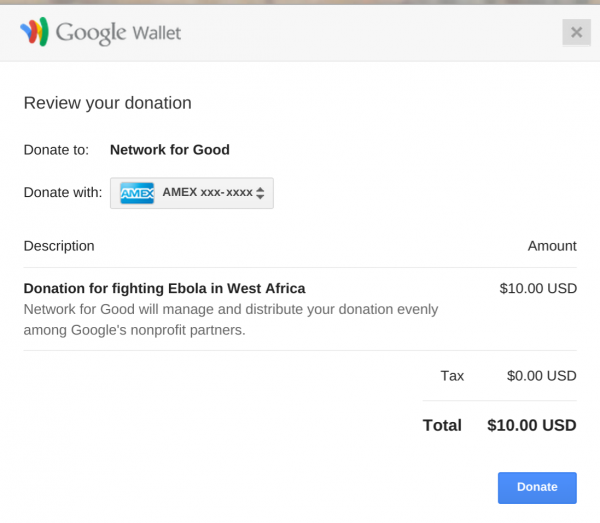
To give, it is very easy; just click here. From there, you simply click "Donate" and make the donation using Google Wallet. Unfortunately, I cannot afford to give much, but my $10 donation is actually $30 thanks to Google!
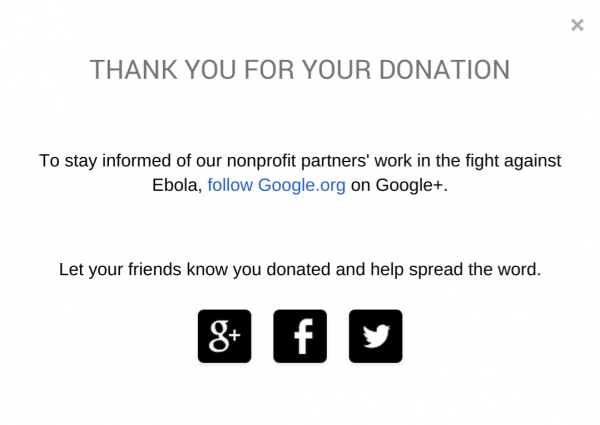
Will you donate to fight Ebola? Tell me in the comments.
Photo Credit: Nolte Lourens/Shutterstock
-

Happy 10th Birthday Firefox -- Please keep fighting for a free and open web
Publié: novembre 10, 2014, 7:12pm CET par Brian Fagioli

The web browser is a very under-appreciated program. While the web is not the Internet in its entirety, for many people, the web is all they know. In other words, people live in the web browser, and enjoy it immensely, but don't think about the software that is acting as a portal to their favorite websites.
Mozilla's Firefox is certainly not the first web browser, but it is responsible for many design cues and technologies found in other browsers. Not to mention, Mozilla is on the forefront of fighting for an open web and Firefox shares that ideology -- by using the open-source browser, you are choosing to support a free web. Today, Firefox celebrates its 10th Birthday and to celebrate, I ask you to think of it fondly. Well technically, Firefox's Birthday was yesterday, but who cares, let's party!
"10 years ago we built Firefox to give you a choice. The Web was a monoculture and the only way in was through the company that controlled your operating system. We believed then, and so did many of you, that the Web deserved an independent alternative. Today hundreds of millions of people trust Firefox because they understand that we’re different; that our independence lets us put you first", says Johnathan Nightingale, VP, Firefox.
Nightingale further explains, "10 years in, you know where we stand. Mozilla is a non-profit, global community, and our values are clear: choice and control for our users, openness and innovation for the Web that has become so central to our lives. On values, all browsers are not created equal, and your choices make a big difference. On our 10th birthday, we want to thank you for your support and your trust. When you use Firefox, you make our voice louder; you become part of a community of millions building our shared values into the fabric of the Web. We couldn't do it without you, and we hope you enjoy the new release".
Sadly, while Firefox still has huge usage share, many people have abandoned it for the closed-source Chrome browser from Google. Hell, I am guilty of this myself, rarely firing up good ol' Firefox anymore. With that said, even if you no longer use it, you should definitely support it, as a world without Firefox is a sad place. Do you really want to live in a world where webkit is the only option?
So, Happy Birthday, Firefox! Please keep fighting for a free and open web. Wishing you many more years to come.
Photo Credit: kostolom3000/Shutterstock
-

Microsoft 'leaks' its Black Friday deals -- $99 HP tablet available now!
Publié: novembre 10, 2014, 7:36am CET par Brian Fagioli

In America, Black Friday is a retail-focused holiday following Thanksgiving. In other words, the day after we spend time with family giving thanks, we rush to the stores to spend money. Yes, it is bizarre and a bit conflicting, but actually, it is a good thing. Not only is a positive for the economy, but it also brings families together; waiting in line together, fighting fellow shoppers together and spending money together -- at least family is together. It is actually rather nice to see a tired, post-shopping family eating omelettes together at 3am at a 24-hour diner.
Another tradition of Black Friday is buying the newspaper and reading the circulars. Normally, the deals are supposed to be revealed the day before; people would make it a point to buy the newspaper on Thanksgiving. The Internet, however, has birthed "leaked" Black Friday deals, where websites publish the deals weeks in advance. While some people may imagine store employees secretly smuggling the information, others hypothesize that it is the stores themselves leaking the deals. Today, Microsoft takes the approach of openly leaking its Black Friday deals weeks in advance, by emailing them to its customers; however, there is a catch.
Microsoft has listed all the products that it will be offering on Black Friday, but there are some oddities. For one, none of the deals start on Friday -- yes, you are reading that correctly, none. One of the deals, a $99 HP tablet, has already gone live, and you can buy it now. There is a deal on the Lumia 635 that will start on 11/21, and all of the rest of the deals go live at 12am on Thanksgiving -- a full 24 hours before Black Friday.
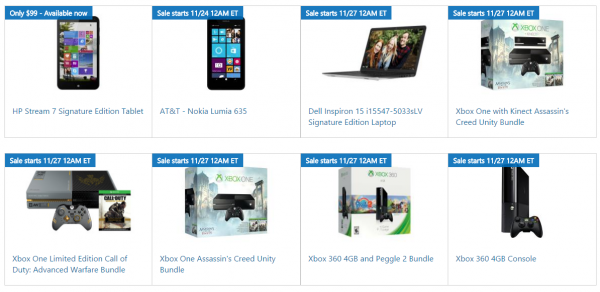
Even stranger, other than the $99 tablet, Microsoft has not revealed any prices. In other words, it is telling you which products will have reduced prices and when they go on sale, but not what the reduced price will actually be. This is a bit ponderous, as prices are what gets customers interested. For instance, the company lists the Xbox One as being a Black Friday product, but the reduction could be $5, $100, or heck, it could be anything. Consumers need to know, or else they will look elsewhere.

If you want to see which products Microsoft is listing as 'Black Friday' deals, you can check them out here. Which products are you interested in? Tell me in the comments.
Photo Credit: racorn / Shutterstock
-

Did you ditch the iPhone for Android? Here's how to finally get iMessage out of your life
Publié: novembre 10, 2014, 1:54am CET par Brian Fagioli
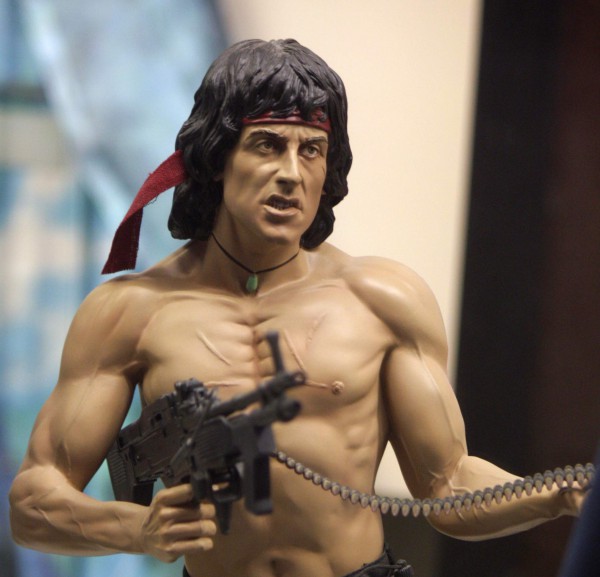
In the classic movie Rambo: First Blood, Col. Trautman tells John Rambo, "It's over Johnny. It's over!", to which Rambo exclaims, "Nothing is over! Nothing! You just don't turn it off!" While the interaction is actually regarding Rambo's trouble leaving the Vietnam War in the past, it actually sounds like something an ex-iPhone user would say about iMessage. You see, Apple's messaging platform has been historically difficult to eliminate from one's life -- leading to missed text messages and overall frustration.
Sadly, this has been a huge inconvenience for quite a while, but Apple is finally rectifying the cause of Android-converts' indignation. Today, the company introduces a new tool called "Deregister iMessage". Those that have ditched the iPhone should check it out as soon as possible.
Apple first suggests simply turning iMesssage off:
- Transfer your SIM card to your iPhone.
- Go to Settings.
- Tap Messages.
- Turn iMessage off.
Of course, this will only work if you still have access to the iPhone. This issue mostly plagues users that have already moved on, and have traded in or sold their iPhone. This makes the initial suggestion worthless for many. Luckily, option two is here to save the day.
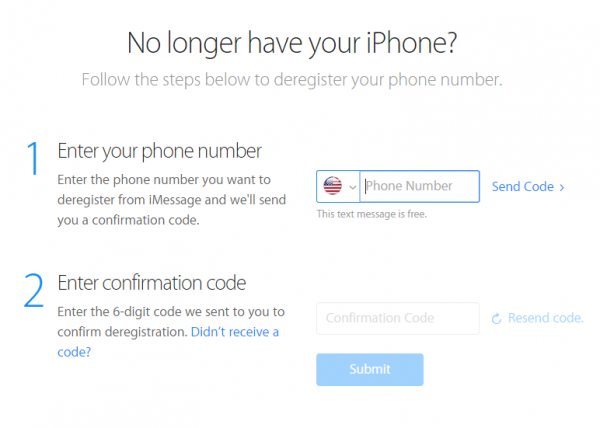
As seen above, it is a very easy process; enter your mobile phone number and Apple will send a code by text message. Once you get the code, simply enter it in and click on "Submit". Now, iMessage is truly out of your life, and you can move on with your new Android lifestyle.
It really is over. You finally can just turn it off. Rambo is happy. You can access the tool by clicking here.
Photo Credit: 360b / Shutterstock
-

25 years after Berlin Wall falls, Google and the Internet are still tearing down walls
Publié: novembre 9, 2014, 9:32pm CET par Brian Fagioli

On November 9, 1989, twenty-five years ago today, the Berlin Wall was torn down. Many young women and men nowadays either weren't born yet or were too young to understand it. I fell into the latter; in elementary school, my teacher taught us that this wall was bad and that it was torn down. I did not understand Communism or inequality -- my simplistic understanding was just that people should be free to move about and interact with each other.
Fast-forward to 2014 and quite frankly, my simplistic view hasn't changed much; I still want people and information to flow freely. Sadly, issues with borders still exist; both literally and figuratively. A wall definitely exists in countries like China and North Korea, but it is designed to keep information and ideas out. Luckily, the Internet is the great equalizer and companies like Google are working to knock down, or at least weaken, these walls erected by censoring and oppressive forces. Today, the search-giant unveils a very special "doodle" and guest blog post by German musician, Nils Frahm.
"Seeking inspiration for this doodle we took a short bike ride from our Mountain View, California headquarters to our local public library to study an actual piece of the Berlin Wall. This graffitied chunk of concrete, once a literal division, has been transformed into a symbol of unity, a reminder to passersby of the triumph of the collective human spirit. It was moving to see it in person and, appropriately enough, spray-painted on this special slab are the German words 'Wir lieben dich' -- 'we love you'", says Ryan Germick and Liat Ben-Rafael, Google Doodle Team.
Nils Frahm explains, "I was seven years old when thousands of East German signature cars arrived in my hometown of Hamburg and filled the air with odd-smelling blue smoke. I saw strangers hugging each other, tears in their eyes, their voices tired from singing. I was too young to understand it all, but I had a very strong sense that life was different now -- and that different was better. A quarter-century later, it is our obligation to tell this story to all those who couldn't be there, who could not feel the spark of the peaceful revolution and, more importantly, who are fortunate enough not to know the feeling of an incarcerated, divided existence, trapped behind concrete walls. It is a story that demands to be told today, and for generations to come".
These figurative walls that block information and ideas are very harmful; people's minds are essentially caged. The Internet has allowed the minds of many to be freed, regarding things like equality for gay marriage and equal rights for women. Sadly, some walls still exist.
Fortunately, the tearing down of the Berlin Wall teaches us that no wall can hold back the human spirit and its need for freedom and equality. Oppressive governments can try to block information from its citizens, but ultimately, just like the Germans tore down the Berlin Wall, so too will the people who are kept from information. People will find a way, and the Internet and companies like Google are lending a hand.
Photo Credit: Rawpixel/ Shutterstock
-

Did you pay for Microsoft Office editing on iPad? Here's how to get your refund
Publié: novembre 7, 2014, 3:04pm CET par Brian Fagioli

When Microsoft released Office for iPad, it was immediately popular and shot to the top of the app charts. This was hardly surprising, as people had been hoping for it ever since Apple's tablet was released. Sure, Apple's iWork solutions are fine, but Office is, well...Office. It is the gold standard for getting things done.
The problem was, while the apps were free, editing was not. You see, downloading Word, Excel and PowerPoint cost nothing, but it did not function as consumers had hoped. Only viewing office documents is a frustrating experience -- people want to edit too. The solution for this was to become an Office 365 subscriber, which unlocked the full potential of the software. While many recognized the value in being a subscriber, it is a hard sell when Apple's offerings are much more affordable (or free with a new iPad). Microsoft responded by making editing a free feature and all are happy right? Not so; what about the people who already paid? Great news, you can get a refund now!
"If you're already an Office 365 Home or Personal subscriber, you'll continue to have access to premium features on your iPad, like tracking and reviewing changes in Word, customizing Pivot Tables in Excel, and checking your speaker notes while you present in PowerPoint", says Microsoft.
The company further explains, "in addition to unlocking premium features on your iPad and iPhone, you can install full Office applications (Word, PowerPoint, Excel, Outlook, and OneNote) on your PC or Mac, back up and share files with 1TB of OneDrive online storage, and make calls to landlines and mobile phones with 60 Skype world minutes per month (where available). Plus, you always get the latest version of Office".
In other words, Microsoft is softening the blow by talking up the other benefits of Office 365. Quite frankly, the company is right; even though the iPad features are now free, there are still great reasons to continue as a subscriber, such as the desktop version of Office and unlimited OneDrive storage. But what if you only subscribed to get the iPad features? Don't worry, you can now get a refund. Microsoft explains how below.
If you purchased your Office 365 subscription from Apple via your iPad
Please contact iTunes Store Support for assistance.
If you purchased your Office 365 subscription from Microsoft or a reseller other than Apple
You can cancel your Office 365 subscription and receive a pro-rated refund of any unused remaining days between the date of cancellation and the date that your Office 365 subscription ends.
You’re eligible for a refund if you meet the following requirements:
- You purchased an Office 365 Home or Office 365 Personal subscription on or after March 27, 2014 (when Office for iPad was made available) and activated before November 6, 2014 (when these changes were announced).
- You cancel your Office 365 subscription and request your pro-rated refund by January 31, 2015.
In order to request a refund, contact a Microsoft Accounts and Billing agent.
Keep in mind these important details about refunds:
- It may take six to eight weeks for you to receive your refund.
- If you have more than one Office 365 subscription, you must make one refund request for all your subscriptions at the same time.
- You may be asked to provide proof-of-purchase documentation.
- Trials and free subscriptions are not eligible for a refund.
- Microsoft reserves the right to deny any refund request that it deems to be fraudulent.
Hopefully the process is as painless as possible. With that said, Microsoft does not have to issue refunds; the fact that the company is doing so is a nice gesture. In other words, if the process is a bit frustrating, so be it.
Will you be canceling? Tell me how it goes in the comments.
Photo Credit: PathDoc / Shutterstock
-

Dell Venue 11 Pro 7000 gets a Broadwell refresh -- thinner, fanless, and gorgeous
Publié: novembre 6, 2014, 2:58am CET par Brian Fagioli

Back in the day, Dell disrupted the PC industry with its direct sales and low prices. What really made Dell stand out, however, was its quality and attention to detail. I remember being a computer salesman in a brick and mortar retail store, trying to sell Compaq and Emachine laptops. Without fail, after helping someone for 30 minutes, they would say "but can you match Dell's prices?" Of course, we usually couldn't and they would leave the store to buy from Dell direct.
Things have changed quite a bit over the years -- manufacturers have come and gone. While the PC market is not as strong as it once was, Dell remains a significant player, offering both value and power machines. Today, the manufacturer refreshes the popular Venue 11 Pro, with a fanless Broadwell processor.
"Dell is introducing updates to the popular Dell Venue 11 Pro 7000 Series tablets. Venue 11 Pro tablets are designed to accelerate productivity for mobile workers and provide secure access to content beyond the corporate firewall for easy IT management", says Dell.
The manufacturer further explains, "the Venue 11 Pro can be configured with additional security features including two-factor authentication with integrated smartcard and fingerprint readers as well as the Dell Data Protection suite of client security software. When configured with these options, the Venue 11 Pro is the most secure and manageable Windows tablet in the industry, earning a place on the U.S. Department of Defense Unified Capabilities Approved Products List (UC APL)".
Dell touts the following improvements over the previous generation:
- 15 percent thinner and fan-less design for a light and quiet user experience;
- Extended battery life to get through the work day;
- Travel keyboard for a full laptop experience and accompanying thin keyboard for ultra-portability;
- The latest range of Intel Core M processors;
- Stunning wide-angle (1920 x 1080) FHD IPS & 10.8-inch display;
- Docking station for a traditional monitor, keyboard and mouse PC experience

Notable Specs
- Operating System: Microsoft Windows 8.1 64-Bit
- Processor: Intel Core M 5Y10a processor (4MB L3 Cache, 2.0 GHz Dual-Core)
- Display: 10.8 inch TN TFT Display with FHD (1920 x 1080) resolution with 10-pt capacitive touch
- Memory: 4GB DDR3L 1600MHz Memory
- Storage: 64GB or 128 GB Solid State Storage (expandable with micro SD)
- Connectivity: Intel 7265 Dual-Band 2x2 802.11 ac WiFi + Bluetooth 4.0
- Camera: 2MP front, 8MP rear

As you can see, this will be a competitor for the Surface Pro 3. With that said, it is smaller and lighter than Microsoft's tablet, but more importantly, fanless too. Consumers that want an absolutely quiet machine will greatly appreciate Dell's offering. Keep in mind though, the Surface Pro 3 has a larger screen and more configurations.
Business users in particular will like the security options, such as the fingerprint reader, which can lead to one less password to remember. Not to mention, the docking station will transform it into a peppy workstation, while the optional active stylus makes taking notes a breeze. Dell has a huge presence in the enterprise and companies with existing contracts will want to check this out.
The optional Mobility Keyboard with embedded battery turns the Dell Venue 11 Pro 7000 into a true laptop, while also extending the battery life even more. Road-warriors in particular will want to pick up this accessory.

Pricing starts at $699, which is very close to the Core i3 Surface Pro 3 price of $799. With such close starting prices, consumers and businesses will have tough decisions to make when the new Dell Venue 11 Pro 7000 Series sees release later in the month.
Which would you rather have, the Surface Pro 3 or the Dell Venue 11 Pro 7000 Series? Tell me in the comments.
-

Run Windows and OS X programs directly from the Chrome web browser
Publié: novembre 5, 2014, 7:01pm CET par Brian Fagioli

With the increased popularity of the cloud, lines are becoming blurred between what is local and what is stored online. One of my favorite cloud services is Google Drive, as it integrates perfectly with Chrome OS, while also working well with both Windows and OS X.
It can be problematic though, when I am navigating Drive in the browser, and want to open a file. Sure, I can save the file locally, but this is tedious and messy -- my desktop is full of such files. Today, Google blurs the lines even further, allowing both Windows and OS X programs to be launched directly from the Chrome web browser with an extension.
"When it comes to browsers and installed applications working well together, they aren't quite on the same page. To change that, today we're launching a new extension for Chrome that lets you open files from Google Drive directly into a compatible application installed on your computer. This includes apps like advanced image and video editing software, accounting and tax programs, or 3D animation and design tools. So, no matter what you keep in Drive, using the web to access and manage files doesn't mean you're limited to using applications that only work in your browser", says Rachel Barton, Product Manager, Google Drive.
Barton further explains, "to get started, install the latest version of the Drive app for Mac or PC (version 1.18) and sync your files. Then, visit Google Drive in your Chrome browser (make sure you're on the new Google Drive). Finally, right-click on the file and select 'Open with' to see a list of compatible applications on your computer that can open it. For example, you can choose to open a PDF file with Adobe Reader, or a .psd with Photoshop, make your edits and save back changes to Drive which will sync across all your devices and other collaborators".
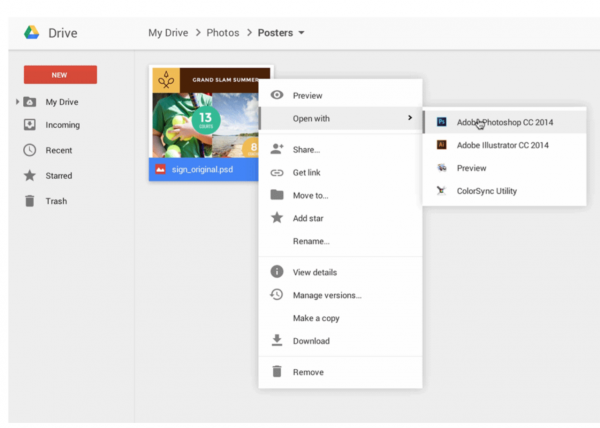
From a productivity and organizational standpoint, this move is huge. Every time someone saves a file locally to open in a program, it can lead to confusion between collaborators as the files become out of sync. Most importantly, it simply saves time, and as we all know, time is money. It is such a simple feature, yet it makes a world of difference.
Unfortunately, it seems you cannot install the extension directly; it will instead be installed automatically in a gradual roll-out. Don't worry though, it should be available to everyone over the next "several days".
Photo Credit: Boris Ryaposov / Shutterstock
-

Mozilla and the GSMA explore bringing a relevant mobile web to emerging markets
Publié: novembre 5, 2014, 1:44am CET par Brian Fagioli

As an American, I often take for granted the benefits and opportunities I am afforded. It is easy to get caught up in iPads, the NFL and junk food and forget that many people in the world go to bed hungry. Yes, there are people that have no food and are forced to drink dirty water. Hell, I am a fat guy who has trouble losing weight -- that sounds pretty lame in the grand scheme of things. If it wasn't for the periodic television commercial asking for donations to stop hunger, American's might never think of the plight of the less fortunate.
The Internet in particular is something that improves our lives immensely; we are so lucky to have high-speed access that can deliver the answer to almost any question in seconds. Shockingly, there are still 4 billion people on this Earth that have never even tried the Internet. Think about that for a moment; there are people that have no access to something we consider to almost be a right. Today, Mozilla announces a partnership with the GSMA, that will focus on bringing a relevant mobile web to emerging markets. All I can say to that is, hallelujah!
"At present, there's a shortage of digital content that has a sufficient understanding of specific cultural contexts, local conditions and the needs of local populations. It's one of the reasons Mozilla is teaming up with the GSMA to explore ways to catalyze the creation of locally relevant content and unlock the promise of the Web for the next wave of users", says Mozilla.
Mozilla further explains, "over the next 6-12 months, we'll be exploring projects focused on low-cost smartphones, digital literacy training and local content. Initial field tests in Bangladesh, Kenya, Brazil and India are currently underway. We are looking to build a coalition of mobile operators, device manufacturers, educators, international development donors, and NGOs who are interested in positively shaping the future of the mobile Web".
This is definitely a step in the right direction, and both Mozilla and the GSMA deserve major kudos. While the world will likely never see true social economic parity across borders, inexpensive access to a relevant mobile web will at least begin to level the playing field when it comes to information and learning. The next big idea may come from a small village in an emerging market, thanks to the mobile web and its associated knowledge.
If you would like more information, or are interested in participating, you can email Mozilla here.
Photo Credit: fotostory / Shutterstock
-

Get $50 off the Nexus 9 -- act fast before you miss your chance!
Publié: novembre 4, 2014, 6:56pm CET par Brian Fagioli
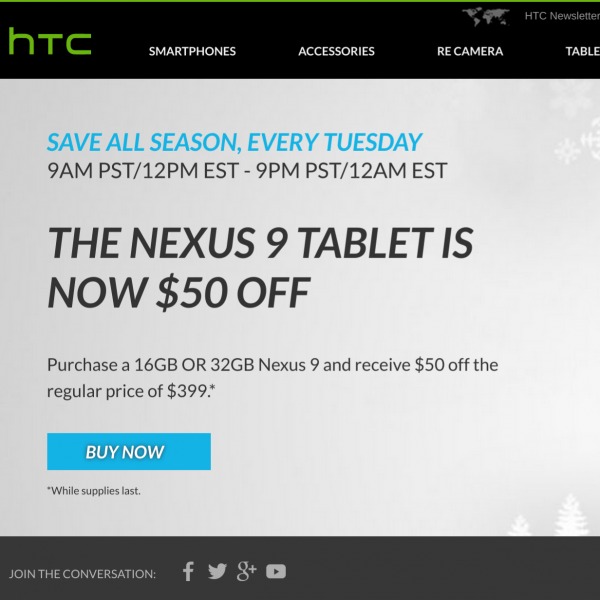
The Nexus 9 is the best Android tablet on the market. Hell, I called it "magical". It is built well, has great sound quality and comes with the newest version of Android, 5.0 Lollipop. While I love the tablet, my biggest criticism is the arguably high price. Don't get me wrong, I believe the tablet is worth the $399, but I hate to see it priced out of reach for some consumers.
Today, the manufacturer of the tablet, HTC, is offering $50 off. Yes, only one day after launch, you can score it for the starting price of $349. However, there is a catch.
This deal is today only and ends at midnight eastern time. Also, it is limited to the black and white models only. Sadly, the much desired sand color is not a part of the deal. Of course, supplies are limited.
This is sure to anger early adopters that bought the tablet only yesterday. Usually the early-bird gets the worm, but today, it seems that this is not the case.
If you want to order, you can read more here. Tell me in the comments if you buy it.
-

Linux fans, Fedora 21 Beta 1 is here! Now featuring three flavors
Publié: novembre 4, 2014, 3:59pm CET par Brian Fagioli

Fedora is my favorite Linux distro, but more importantly, it is the operating system of choice for someone far more important than I. Who is this person? Linus Torvalds of course! Yes, the foul-mouthed father of Linux does his computing on Fedora, legitimizing the operating system as one of the best.
Unfortunately, Fedora has fallen a bit behind lately with a slow release schedule, frustrating some users. How bad is it? Well, Fedora 20 was released back in December of 2013. Today, finally, the first beta of Fedora 21 is released, and there is something unique about it; for the first time, there are three distinct versions (flavors) of the operating system. Is that a good or bad thing?
"The Fedora Project is excited to announce the beta release of Fedora 21, the first Fedora release to embrace the Fedora.next initiative, which in part seeks to better meet user needs by delivering three distinct products. Fedora 21 is a Linux based operating system developed and maintained by the Fedora Project's diverse global community as part of the project's mission of advancing free software. It deviates from other Fedora releases, however, by delivering not one, but three flavors of Fedora 21 Beta: Fedora 21 Cloud Beta, Fedora 21 Server Beta, Fedora 21 Workstation Beta" says the Fedora Project Team.
This three-flavor concept will likely draw the ire of many in the Fedora Community; however it will likely stem from a fear of change. Yes, this is something new and Fedora fans love their distro, so any threat to it is understandably an emotional thing. With that said, I think the community should give the concept a chance.
For most home users, the Workstation flavor will be the target. The Fedora Project Team explains, "offering a reliable, user friendly and powerful operating system for laptops and PCs, Fedora 21 Workstation Beta delivers a stable and flexible development platform for application developers from students to hobbyists to corporate coders".
The team lists some major updates to Fedora 21 Workstation Beta 1:
- GNOME 3.14 -- The latest GNOME desktop, which includes integration of Picasaweb and Digital Living Network Alliance (DLNA) media server support for increased interoperability with other media devices and much, much more.
- Wayland Technology Preview -- A nextgeneration display server positioned as a possible X.org replacement in the future, Wayland offers a more modern windowing system for Fedora 21 Beta and will likely serve as the default in the next iteration of FedoraWorkstation.
- DevAssistant -- A tool to help developers set up project environments so that they can focus on code and code alone.
If you are interested in trying Beta 1, you can download it here. As always, we recommend against using pre-release software on a production machine.
Fedora fans, how do you feel about this splintering of Fedora into three flavors? Is it good or bad? Tell me in the comments.
Photo Credit: maimu / M. Unal Ozmen / Shutterstock
-

Acer announces the Aspire Switch 12 -- a cute and functional multi-mode computer
Publié: novembre 4, 2014, 9:00am CET par Brian Fagioli

Acer makes some cool computers and has been known to take some chances on design. Sure, the company produces the typical clam-shell laptops, but also computers like the R7, which features a unique hinge and experience. I appreciate a company going out on a limb with computer designs, as it can fall flat or be a success.
Today, Acer takes another unique approach to design with the Aspire Switch 12 -- an evolution of the previously released Switch 10. Not only is the screen larger, but the functionality increases immensely. Oh and did I mention that it is fanless? Yeah baby, no fan-whirring!
"Equipped with a unique kickstand design that features a magnetic and latch-less detachable keyboard, the centerpiece of the Aspire Switch 12 is its ability to easily transition between five distinct modes (notebook, pad, display, tent and desktop). Through these five modes, users can find a configuration for just about any need and use it as a laptop, tablet with or without keyboard, or desktop PC. It can also be optimized for sharing information and viewing multimedia (display and tent modes) in conjunction with its dual front-facing speakers for a rich and full audio experience on the go", says Acer.








The manufacturer further explains, "the Aspire Switch 12 is powered by the new Intel Core M processor for a compelling combination of computing performance and stunning display graphics. The processor also delivers significant reduction in power consumption, allowing it to run up to 8 hours during video playback. What's more, it also sports a fan-less design that makes it whisper quite, while further complementing its reduced power consumption".
As you can see in the above pictures, the Aspire Switch 12 is extremely versatile and attractive; it can be a tablet, desktop, laptop and more. I particularly love the removable keyboard concept, as sometimes it is nice to get some distance between yourself and the display when working. I do worry about the lack of trackpad, although the pointing stick (aka nub or nipple), should work well in conjunction with the touch screen. I would probably use a small travel mouse during heavier use.
The screen looks rather nice; 1080p is perfectly fine for a 12.5 inch display, while Gorilla Glass should keep it free from scratches. Watching movies should be a great experience, especially with a fanless CPU, as fan-whirring will not be a distraction. Not to mention, the front-facing speakers will enhance watching movies and listening to music too.
Unfortunately, a full HDMI port is not available, instead offering the micro variant. This means your existing full-size HDMI cables will not work. No worries though, a compatible cable only costs about $10 or less on Amazon.
If you are interested, I have some bad news -- this cute little computer will not be available in the USA until Q1 of 2015. To make matters worse, the price is unknown, so we must wait for this too.
Will you buy the Aspire Switch 12? Tell me in the comments.
-

Google's Nexus Player -- an Android TV-powered media box and game console [Review]
Publié: novembre 3, 2014, 7:00pm CET par Brian Fagioli

Another day, another streaming media box. Quite frankly, the idea of testing yet another such device would normally bore me, but this one is different. You see, it carries the Nexus name. If you aren't familiar, "Nexus" is synonymous with a pure Google experience. What does this mean? Well, it is Android the way the search-giant envisions it.
Amazon for instance, uses Android as a base for its Fire OS found on the Fire TV; however, it is very customized and doesn't have access to the Play Store. The Nexus Player is Google's retort -- showing device manufacturers how Android TV should be done. How does the Nexus Player compare to the competition? Read on for more.
Specs
- Chipset: 1.8GHz Quad Core, Intel Atom and Imagination PowerVR Series 6 Graphics 2D/3D Engine
- Memory: 1GB RAM
- Storage: 8GB
- Power: 18W DC power
- Video out: HDMI (1920 x 1080 @ 60Hz)
- Dev Port: Micro-USB 2.0
- Connectivity: 802.11ac 2x2 (MIMO), Bluetooth 4.1
Unboxing
Impressions
The first thing that you notice when removing it from the box is that it looks like a hockey puck. Seriously, it is black and round and can probably glide across the ice. The top is matte and adorned with the word "Nexus", while the rest of the body is glossy. The design is both simple and beautiful.

The rear has 3 ports -- HDMI output, power, and a microUSB dev port. While the dev port is useless now, hackers will likely utilize it to enable more functionality. I foresee hacks to use it for connecting a flash drive, mouse or keyboard.
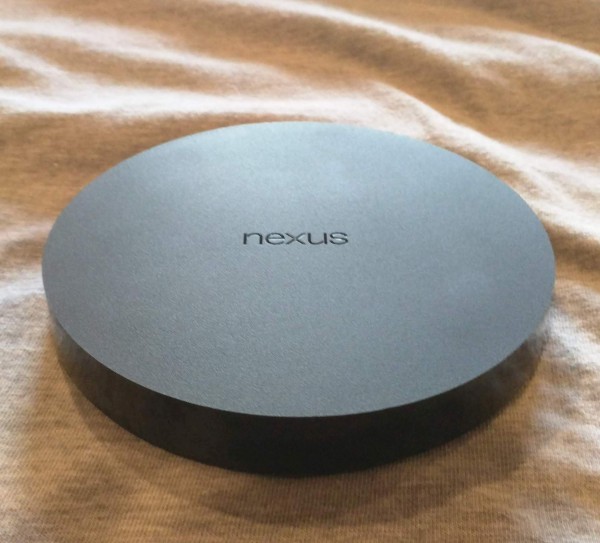
Powering the Nexus Player is an impressive Quad-Core Intel Atom processor. Yes, this means the streaming media box is powered by x86, which also increases its hackability. With Bluetooth (keyboard and mouse) and HDMI out, we can probably expect to see this running a full-fledged Linux distribution in the future.
But enough about hacking, lets focus on what this is designed for -- media. Google is looking to get into your living room and be the central hub for your consumption. It's the goal of many companies, such as Microsoft with the Xbox One and Amazon with the Fire TV. For the most part, all of these devices do the same thing -- aggregate media services, while also supplying its own. Google has a secret weapon though -- Android and the Google Play Store.

Well, at least I thought. Yes, the Google Play Store is available, but not all games and apps are represented. This makes sense as not all of them would work on a TV with a controller. Strangely though, games that do work with a controller are missing. Granny Smith for instance has game pad support, but I could find no way to download it. It seems that app developers need to enable Android TV support. Regardless, just know that some of the games you are expecting may not be available, but probably will be in the future.
Unfortunately, a web browser is also not available on day one, which is a bit disappointing. While web browsing on a TV is not ideal, there are cases where it could be great, such as a family in a living room sharing an experience. Imagine a room full of people wanting to order Chinese food. With a browser such as Chrome, you could bring up the restaurant's website and menu, and everybody can look at once.

Let's not focus on the bad, but instead on the good -- everything else. The user interface is wonderful and intuitive; the material design looks great on my TV. Whether using the remote or the game pad, you can mindlessly navigate menus without getting stuck or confused. Check out the below example of the interface.
Nexus Player is controlled with the included remote, which features a navigation pad, back button, home button, play/pause button and a voice-search button. The remote feels wonderful in the hand and is extremely light, even with 2 AAA batteries inserted. The battery door is poorly designed though, as it is extremely difficult to open. Hopefully the batteries last a long time and you will not have to open it often, because quite frankly, I was worried I might break it in the process.
The remote can also serve as a game controller, best used for casual games or the pass-and-play variety. If you want to play more complicated games, you can purchase the optional Nexus Game Pad for $39.

The Game Pad is extremely well-built and well-designed. Not only is it comfortable, but it feels solid, just like the Xbox One or PlayStation 4 controller. The D-pad is responsive and both analog-sticks are comfortable and clickable. The triggers have good resistance and should prove invaluable for racing games.
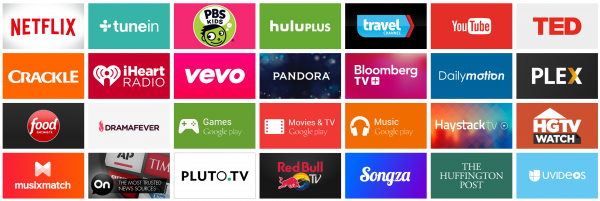
All of your video favorites are available on day one, such as YouTube, Netflix and Hulu+. According to Google, the API is wide open and all video and music providers are welcome to offer their services on Android TV. This means that beyond offering an app, the services can be linked with search functionality.
Google is the search king, so of course, search is an integral part of Android TV -- including voice. So, let's say you subscribe to Netflix and Hulu+ and search for "Tom Hanks". Not only will Android TV find movie selections in Google Play Movies, but also Netflix and Hulu+.
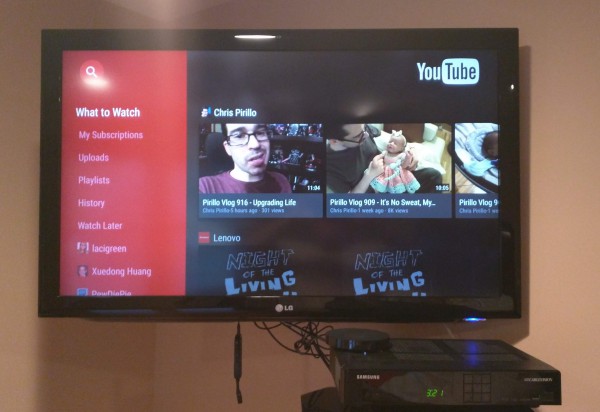
A Google representative tells me that the search-giant wants to be sure that you can find media that is available to you at no additional charge, before you "accidentally" buy or rent it . For example, if a film is available on Netflix, and you are a subscriber, it will suggest that service first, instead of a paid rental on another service. Very cool and very noble, right?
Voice search works flawlessly as expected. Again, search is Google's bread and butter and the Nexus Player shines when speaking into the remote. Every actor's name and movie title I spoke to it was recognized and displayed.
As a Google Play Music subscriber, I was in heaven with the Nexus Player. Not only can I stream my music on my TV, but I can play the songs while I game. In other words, the music will play in the background, so you can turn-off the in-game music to listen to your own. This was really cool as some games have some rather lame music.
Also available on the Nexus Player is the ability to "cast". Basically, in addition to all of its great features, it duplicates the functionality of the Chromecast. So, any app that currently works with the small dongle, will also work here. This means even iPad and iPhone users can take advantage of the Nexus Player.
Conclusion
At $99, the Nexus Player is a great device with impressive hardware; however, owners of existing streaming boxes face a conundrum. If you own something like a Roku or Fire TV, the Nexus Player may not be a smart buy. You see, it duplicates much of the same functionality, and unless you absolutely need Google Play Store access, I would hold off for now.
If you do not yet own a streaming media box, the Nexus Player is a good choice, especially if you are interested in gaming. Parents will see increased value in the game console aspect, as games are far less expensive than on Xbox One or PlayStation 4. Sometimes we just want kids to play a game to keep them quiet, and if that can be achieved for 99 cents instead of $50, that is a huge plus. Even though game selection is limited now, the sky is the limit and I suspect the floodgates to open soon.
Gaming aside, the Nexus Player is a solid choice that should only get better as time goes on. Since the device runs Android and is powered by a powerful quad-core Atom processor, it should last you many years before thinking of an upgrade.
-

Nexus 9 -- The first 'magical' Android tablet [Review]
Publié: novembre 3, 2014, 6:59pm CET par Brian Fagioli

My first-ever tablet was the first-generation iPad. I loved Apple's tablet very much, but ended up selling it to buy the Nexus 7. My decision made sense, as the iPad was nearing end of life, while Google's tablet was just beginning.
The Nexus 7 was awesome, but it lacked the same magic as Apple's tablet. Yes, I am using the word magic to describe the iPad, a much maligned word for Apple's detractors. To explain, the "magic" I speak of, was the emotional connection that I had with iPad; something that did not exist with both Nexus 7 models. Don't get me wrong, both Nexus 7 tablets were great and functional, but also cold and smartphone-like. Now Google releases the Nexus 9 and it finally has the feature I desire most -- magic.
Specs
- Display: 8.9 inch IPS LCD, 4:3 aspect ratio, QXGA (2048x1536), Gorilla Glass 3
- Battery: 6700 mAh
- Camera: 8MP rear camera, 1.6MP front camera
- CPU: 64-bit NVIDIA Tegra K1 processor 2.3 GHz
- GPU: 192-core Kepler
- RAM: 2GB
- Memory: 16 GB or 32 GB
- Operating system: Android 5.0 Lollipop
- Connectivity: 802.11ac 2x2 (MIMO), NFC, Bluetooth 4.1
- Available colors: Indigo Black, Lunar White, Sand
Impressions
Upon removing the Nexus 9 from the box, I was immediately impressed with the build quality. The nerves in my fingers transmitted a feeling of euphoria to my brain. The tablet is thicker than I anticipated, but not overly; heavier too, but again, not overly. The unexpected heft and thickness added to the feeling of quality and satisfaction.
The edge of the tablet is metal and angled -- cold to the touch. The rear, however, is soft and rubber-like -- still cold, but less so. These materials combine for a premium experience that feels great in my hand. The rear has the added benefit of making it secure in the hand, so as to not slip and fall to the ground. Sadly, the soft-touch material is a fingerprint magnet, as can be seen below.
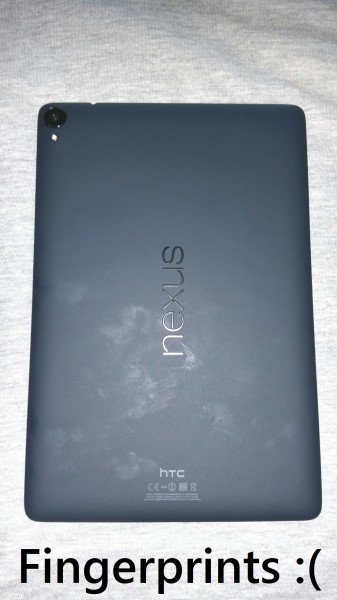 As is expected, it charges by microUSB, and there is a port for such on the bottom. As on the Nexus 7, it is curiously in a reversed position, opposite of most devices. The left of the edge is bare, while the right holds the power button and volume rocker. The top is home to a 3.5mm headphone jack.
As is expected, it charges by microUSB, and there is a port for such on the bottom. As on the Nexus 7, it is curiously in a reversed position, opposite of most devices. The left of the edge is bare, while the right holds the power button and volume rocker. The top is home to a 3.5mm headphone jack.Sadly, there is no port for a microSD, so other than a clunky USB OTG cable and a flash drive, expanding the memory is not possible. Arguably, both the cloud and streaming media services have generally rendered the need for expansion unnecessary.
With that said, the Nexus 9 comes with either 16GB ($399) or 32GB ($479) of storage. While 16GB is passable, I would prefer 32GB as the starting option instead.
Sound is absolutely incredible, as the tablet has dual front-facing stereo speakers, much like the lauded HTC One (M8). This is no coincidence, as HTC is the manufacturer of the Nexus 9, and the M8 has the same styled speakers. Plus, the Motorola-built Nexus 6 has front-facing speakers too, so it is understandable that Google would keep its newest phone and tablet similar.
As great as the speakers are, equally impressive is the gorgeous display. Colors are vivid and not washed-out, leading to a great experience viewing photos and websites alike. Videos are especially impressive, as the beautiful display, matched with the front-facing speakers create a wonderful cinematic experience.

The best thing about the display is not the quality, but the aspect ratio. Google has finally come to its senses and chosen to go 4:3, the same as Apple's iconic iPad. Sure, 16:9 may be better for movies, but many people spend more time surfing the web and using apps on their tablet than watching movies. In other words, you shouldn't negatively impact all other tablet uses for the sake of movies. The Nexus 9 just feels natural now, black bars during movies be damned.
Probably the coolest feature of the Nexus 9 is one that won't be realized in the short term. You see, this is the first 64-bit Android device running 64-bit Android. It is powered by Nvidia's Tegra K1. Consumers won't see any benefits initially, but this makes the tablet future-proof, and will guarantee compatibility with future apps that are 64-bit only. For now, it is really nothing more than bragging rights.
Regardless of 64-bit, the processor is extremely capable and Android is buttery-smooth on the Nexus 9. Never have I experienced a lag or stutter. The all-new Android 5.0 Lollipop and this tablet are a match made in heaven.
Gaming in particular should be amazing, once developers start taking advantage of the 192-core Kepler GPU. Existing games run great on the Nexus 9, but I think future games will reveal the true power.
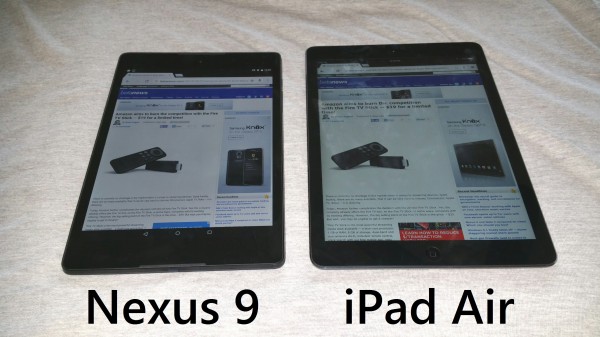
Battery life is impressive, and the Nexus 9 handily outperforms the Nexus 7 in this regard. Unfortunately, it still is no match for the class-leading iPad Air, which has an Energizer-Bunny-like battery, which keeps going and going. Still, even though the battery does not last as long as Apple's, it is still much better than most Android tablets.
My only disappointment with the Nexus 9, is the lack of Qi wireless charging. This was one of my favorite aspects of the Nexus 7 -- just lay it on a charging pad and no need to fiddle with a cable. With the Nexus 9, the technology is absent, but it may be by design. You see, the larger size makes it a bit too large for tiny charging pads. Plus, wireless charging is slower than using a cable. Think about it, slow charging and a large battery could lead to a negative perception by owners.

The rear camera is surprisingly good; much better than expected on a tablet. The flash works well, and pictures taken in low-light conditions are passable, yet a bit grainy. It is still a faux pas to use a tablet as a camera in public, but in a pinch, it is totally usable.
Regarding the front camera, taking selfies worked well, but since I am no George Clooney, I tend not to take them often. When communicating by video on Hangouts, the other party reported that my image appeared bright and clear. This is a good thing, as some front-facing cameras can perform poorly in low-light during video.
Conclusion
If you want an Android tablet, this is the one to buy. Unfortunately, there is one big problem -- the price. Starting at $399, this is hardly affordable. If you can afford it, absolutely splurge -- it is that good. However, if you are on a budget or simply adverse to spending money, there are other great Android options at many price points. Hell, the 2013 Nexus 7 is still a smart buy and it may even see price cuts as consumers upgrade to the Nexus 9.
Price aside, the 64-bit processor, front-facing stereo speakers and solid build quality make this a huge winner, and the best Android tablet for the time being. If you want to experience Android 5.0 Lollipop, this is the device to showcase it. There truly is magic inside the tablet and you will not be disappointed. Extremely recommended.
-

Nexus 6 and Note 4 compared on video! Which one should you buy?
Publié: novembre 1, 2014, 7:04pm CET par Brian Fagioli
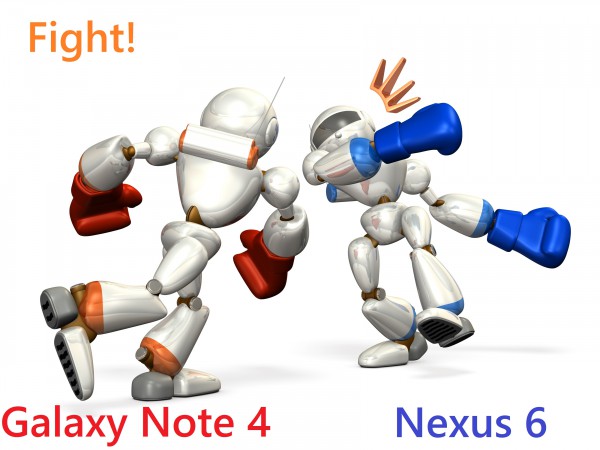
In the world of Android, there is rarely a clear-cut "best" smartphone. This is a good thing, as it signifies variety in the Android marketplace. In other words, consumers do not all have the same tastes; some like a smaller screen, some a larger screen and some even like having a stylus. However, with that said, even though people have different preferences, it is easy to identify the top flagship phones.
BetaNews has the two top Android smartphones in our lab. Yes, we have both the Samsung Galaxy Note 4 and Google's Motorola-manufactured Nexus 6. For the immediate future, these will be the phones of many consumers' desires. Deciding which of these two smartphones to buy is very problematic, but hey -- it's a great problem to have, right? Please read on, to see how the phones differ and which one you should buy.
Specs
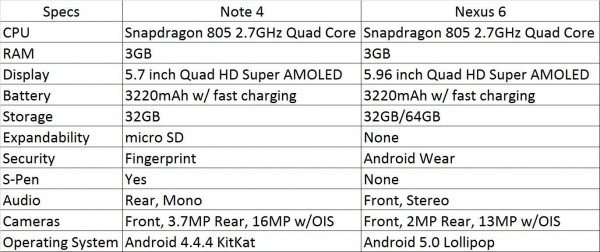
Video Comparison
As you can see in the video above, consumers have some tough decisions to make. Unfortunately, this fight must be declared a tie -- for now. Ultimately, you can't go wrong with either phone, but your wants and needs will make one of them a winner for you. Yes, only you the consumer can decide the winner.
So I ask you, which one will you buy? Tell me in the comments.
Photo Credit: CYCLONEPROJECT / Shutterstock
-

Google announces the scariest places in Europe for Halloween -- click here if you dare!
Publié: octobre 31, 2014, 5:47pm CET par Brian Fagioli

Fall is my favorite season, as I get to wear a hoodie, drink pumpkin-flavored coffee and celebrate Halloween. Yes, even though that holiday is designed for kids, more and more adults are getting in on the fun. Hell, who doesn't want to dress up in a costume and eat candy? I would do that every day if I could!
Unfortunately, it can be hard to find a good haunted house nowadays, as society has become very sensitive and opposed to scary things. I mean, OK yes, having a man dress as a zombie and scaring a 5 year old child with a chainsaw is not the greatest of ideas, but hey -- that is what Halloween is about. Being traumatized is part of the allure. Today, Google releases a list of the scariest places in Europe. Not in Europe? No worries, Google Maps can take you there.
"Something wicked this way comes… Whether you're a trio of witches back from the dead or just a trick-or-treater, chances are you’re hitting the streets (or riding a broom!) on Halloween night. For those looking for an extra fright, take a tour of spooky places from around the world on Google Maps", says Valentina Frassi, Google Maps' Zombie Bride.
Frassi further explains, "if these spooky spots whet your appetite for fear, get up close with some of the most frightful locations in Google Maps Gallery and find ghouls and goblins in haunted houses around the world. If you’re looking for a laugh instead of a scream, take a hayride through your local corn maze, find the perfect jack-o-lantern at your neighboring pumpkin patch, and scout the best trick-or-treat routes near you".
Google lists some truly spooky places like Dracula's Bran Castle in Romania and the Museo della Stregoneria di Triora -- a Witchcraft museum in Italy. True, they are probably scarier in person, but if you can't afford to fly to Europe, Google Maps will have to do. You can view all of the search-giant's suggestions here.
What are your favorite scary locations? Tell me in the comments.
Photo Credit: Kues / Shutterstock
-

Microsoft enables animated GIF search on Bing
Publié: octobre 31, 2014, 2:59am CET par Brian Fagioli

While some people find animated GIFs to be tacky and silly, I find them fun. Sure, many people use the images to flood social media with memes, but they also serve as a great way to show a short animation using a small file size. I often use them in things like PowerPoint presentations, as they jazz it up a bit and keep things exciting.
Searching for the perfect animated GIF can be problematic, as most images are not named as such, and unless the search engine gives an option, they may be mixed in with non-animated images too. Today, Bing gets even better, with the all-new option to filter image searches by animated GIF.
"In our quest to help our users hunting for image content with our last UX improvements, we are proud to unveil the work we’ve done to make searching for animated GIFs easier, and more fun. An animated GIF (Graphics Interchange Format) is a graphic image that takes a series of uploaded images and frames them together. The images run on a loop, making it appear like a movement or short animation", says The Bing Image Search Team.
The team further explains, "starting today, there’s an easier way to search for animated GIFs. When you do an image search, click on the 'Type' filter below the search box and then select 'Animated GIF'. The page will refresh to show just animated GIFs. Hovering on any of the images will play the animation right away, making it easy and fun for you to see the animation. You don’t have to filter your queries to find animated GIFs. Any result that is an animated GIF will have the below badge appear on the image, letting you know that the image will show animation on hover or click of the image".
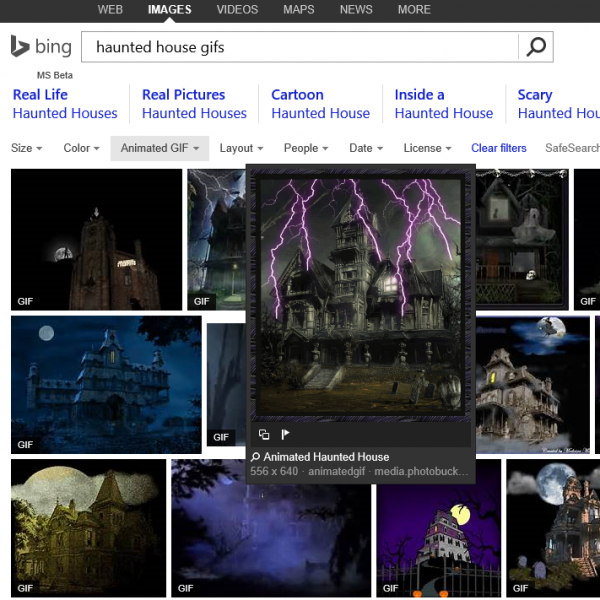
Sometimes it's the little things that make a big difference, and this is one of them. Quite frankly, it falls under the "why wasn't this already implemented" category; better late than never, right?
Either way, this is just another in a long line of Bing improvements, and while Google is still the search champ, Microsoft shows no sign of giving up. It is exciting to think where Bing may be at this time next year -- hopefully Google is paying attention.
Photo Credit: Alexander Trinitatov / Shutterstock
-

Apple and Google are in a fierce battle for your car -- which will win the war?
Publié: octobre 30, 2014, 5:42pm CET par Brian Fagioli

When I was a younger man, it was all the rage to replace the stock stereo and speakers in your car with better, third-party options. This enabled you to have more features and increased volume. If you did not have something like an Alpine or JVC deck, you and you car were lame. However, as time marched on, car manufacturers slowly began to improve the stock offerings, and, today, many people are content with the factory audio.
Two tech companies are looking to shake-up the car audio industry -- Apple and Google. Yes, the smartphone wars are advancing from your homes and pockets to your automobiles. Google has Android Auto, while Apple has CarPlay. Even though Android has handily become the dominant force in smartphones, according to a new study, the war for your car is still either company's to win.
"It was announced in August 2014 that some car manufacturers are delaying their rollouts of CarPlay. The exact reasoning is not quite clear at this point; however, many are speculating that there could be issues. The delay could cause an Android Auto ramp-up quicker than previously expected. So far five car models from Audi, GM, Honda, Hyundai, and Volvo have announced that they will include Android Auto in 2015 models. In addition, some OEMs have so far only announced they will be supporting Android Auto: Acura, Bentley, Infiniti, Maserati, Renault, SEAT, Škoda, and Volkswagen", says ABI Research.
Filomena Berardi, senior analyst, ABI Research explains, "it appears that some car makers are going down either the CarPlay or Android Auto route. This could be because of preference; for example, one car maker stated it felt that more of its customers owned an iPhone, in addition some car makers perceive Google's Android to be a greater threat than Apple. However, in research interviews some car makers liked the fact that Android is a more open platform. Therefore, going forward the majority of car makers will support both; in fact, to-date 20 car makers have said that is precisely what they will do. ABI Research believes that smartphone integration either via MirrorLink, Apple, Android or other will reach 30 percent of new vehicles by 2019. This will be a mixture of all standards or car makers choosing one over another".
Ultimately, consumers will want the car that works with their devices; if the majority of car buyers own Android phones, Android Auto could win the war. However, Google's smartphone lead is not cemented, and Apple can always make a come-back from a market share perspective.
Don't forget, the demographics for different car brands may align better with different smartphones. For instance, if a large percentage of Mercedes or BMW buyers are iPhone owners, overall smartphone market share is inconsequential.
So, for the time being, offering both Android Auto and CarPlay is a smart choice for car manufacturers; however, it is not the most cost-effective and wont last forever. Eventually, car manufacturers will have to make a decision as to which platform to support.
Which platform do you think has a better chance of winning? Tell me in the comments.
Photo Credit: Denys Prykhodov / Shutterstock
-

Lenovo unveils the 13-inch Yoga Tablet 2 with Windows
Publié: octobre 30, 2014, 2:12am CET par Brian Fagioli

Lenovo makes some great computers; its laptop build-quality is legendary. While its tablet offerings have been average, the newest line of tablets is sure to change that. You see, the Yoga Tablet 2 line, has quite the impressive specs, which consumers should notice.
Earlier this month, the Yoga Tablet 2 Pro was the star of the show, when Lenovo unveiled the new line. The "Pro" tablet stood out, as it has a 13-inch screen, coupled with an impressive audio package, including a subwoofer. Unfortunately, the 13-inch tablet only came with Android, leaving Windows fans in despair. Fear not though, Lenovo has decided to right that wrong, and announces the 13-inch Yoga Tablet 2 with Windows.
"The YOGA Tablet 2 with Windows 13-inch joins the 8-inch and 10-inch Windows models announced during the YOGA global launch event on October 9. True to the spirit of the YOGA brand, the YOGA Tablet 2 with Windows (13 inch) offers technology that adapts to users with four distinct usage modes -- Hold, Stand, Tilt, and the newest mode, Hang", says Lenovo.
The manufacturer further explains, "the YOGA Tablet 2 with Windows offers the same intuitive computing experience as its YOGA tablet counterparts, including an Intel Atom quad core processor and an ultra slim Bluetooth AccuType keyboard cover for laptop-quality typing. Its dynamic sound experience features cinematic Dolby Audio surround sound with a 5W subwoofer and two 1.5W speakers from JBL, while a Wolfson Master Hi-Fi codec chip optimizes audio processing for studio-quality noise reduction. The newest YOGA tablet also offers a Quad HD IPS high resolution display in a larger 13-inch screen size and up to 15 hours of battery life for enjoying TV and movies along with the flexibility to create content anywhere".



Lenovo touts the following features:
- Processor -- Intel Atom Processor Z3745 (2M cache, 4 cores, up to 1.86 GHz)
- Operating System -- Windows 8.1
- Display/Resolution -- 13.3-in Quad HD (2560x1440) IPS display
- Color -- Ebony Black
- Memory -- 4GB LP DDR3
- Storage -- 64GB, Supporting microSD card up to 64GB
- Audio -- 2x large-chamber speakers + JBL subwoofer, Dolby Audio, Wolfson Master Hi-Fi
- Connectivity -- 802.11a/b/g/n Dual-Band Wi-Fi (2.4 and 5 GHz), Bluetooth 4.0
- Ports -- Micro HDMI, Micro USB, 3.5 mm audio jack, microSD card
- Camera -- 1.6MP HD fixed-focus (front)
- Battery -- Up to 15 hours battery life, 12,800mAh Li-Ion polymer
Of course, this is not a powerhouse by any means, but the specs are still respectable. Quite frankly, I would prefer 15 hours of battery life to a more powerful processor; after all, this machine is for portability, right?
Lenovo has priced the YOGA Tablet 2 13-inch to move, at a very reasonable $699. It will be available in the beginning of November, making it ideal for Christmas shopping.
Will you buy the 13-inch Yoga Tablet 2 with Windows? Tell me on the comments.
-

Nexus 6 pre-orders sell out instantly -- Don't cry, there is still hope
Publié: octobre 30, 2014, 12:52am CET par Brian Fagioli

If you are a fan of Android, there is something you may live and breathe for -- Nexus. True, fans may choose other devices for various reasons, but Nexus devices are the best way to get timely updates and a pure Android experience. As many of us have learned the hard way, non-Nexus devices may get stranded without updates and get left behind. Regardless of who is to blame, whether it is the manufacturers or the carriers, it can be an unpleasant experience to say the least.
The Nexus 6 is the newest Google handset, this time built by Motorola. Pre-ordering went live today, but something rather tragic happened -- it sold out. Yes, in merely a minute or so, the world raced to pre-order the smartphone and it is now out of stock from the Google Play Store. If you did not get to order one, you have my sympathies; it understandably sucks. However, all is not lost, you can still score one on launch day.
If you want a Nexus 6, you will have to be crafty. Using the online pre-order frenzy as an indicator, in-store interest will be high too. So, what does this mean? Well, much like the Apple fans, you may have to wait in a line, or try and place a pre-order at a store like Best Buy or at a carrier directly, such as Verizon or AT&T. Quite frankly, depending on where you live, you may be able to waltz into a local store, such as Best Buy, on launch day (November 12th) without issue. However, I caution that this may not be the case.
Probably the biggest disappointment you face is not getting the color or storage size that you desire. You see, the phone comes in both white and midnight blue, plus either 32GB or 64GB. You may have to settle for something you do not want. With that said, regarding color, don't forget that a case will cover it anyway. I would suggest focusing more on the storage size and making the color a secondary decision (they both look sexy, do not worry).

If you did not get to pre-order, what is your game plan? Tell me in the comments.
Photo Credit: 4634093993 / Shutterstock
-

Woof! Woof! Puppy Linux reaches version 6.0 -- fetch it now!
Publié: octobre 29, 2014, 2:58am CET par Brian Fagioli

Linux is pretty darn awesome when used on super-powerful machines. However, where the kernel really shines is when operating systems leverage it for less powerful computers. In other words, Linux can breathe new life into old computers thanks to lightweight distributions.
One of the most infamous lightweight distros is Puppy Linux. Aw, puppies are cute, right? Sure they are, but so too is the operating system that bears the name. You see, it loads from a CD/DVD or flash drives, but it runs from system RAM, making it quite fast (and secure). Today, Puppy Linux achieves 6.0 release, and you can download it now.
"Since I retired from developing Puppy Linux early in 2014, keen members of the Puppy-community forked my Woof Puppy-builder, naming it woof-CE. Since then, 01micko has been active with a Puppy built from Slackware packages, named "Slacko Puppy", latest is 5.7 with a new release expected soon. The guys have also been working on another pup, built from Ubuntu Trusty Tahr binary packages, under the leadership of Phil Broughton (666philb in the Puppy Forum), and this has now reached release status. It is named 'Tahrpup' and is version 6.0", says Barry Kauler, creator of Puppy Linux.
The now-retired creator further explains, "Tahrpup is an official release of Puppy Linux for those who would like the package manager to have compatibility with the large collection of packages in the Ubuntu repository, and able to install and use most of them. Some default package choices, such as VLC, UI and system operations, are different from the Slacko Puppy build, which may be other reasons users might choose Tahrpup".
If you are interested in reviving an old computer or just playing around with Linux, you can download the ISO here. Since you do not have to commit to a hard drive, it makes great way to try Linux for beginners. However, privacy-focused users may like it for this reason too, as it is a good way to hide your tracks.
Do you use Puppy Linux? Tell me in the comments.
-

Logitech announces Keys-To-Go Bluetooth keyboard, refreshes cases for iPad Air 2
Publié: octobre 29, 2014, 2:38am CET par Brian Fagioli

Some people are fans of movies or books; me? I love computer peripherals. Yeah, its crazy, but PCI cards, keyboards and mice really get my motor running. With that said, I particularly appreciate quality and value. In other words, I like solid build quality and reasonable prices.
It is for these reasons that I am am a Logitech fan. Yes, there are other companies that make awesome keyboards and mice too, such as Microsoft, but Logitech tends to have a more diverse product offering. Today, the company announces the all-new Keys-To-Go Bluetooth keyboard, which takes a rather unique design approach to mobile typing. True, a small keyboard is not innovative, but the svelte nature of the design is something to behold.
"The Logitech Keys-To-Go is a standalone ultra-portable Bluetooth keyboard that is thin, light and durable, making it the perfect partner for on-the-go typing. At just 6.1 mm thick and 180 grams, it’s simple to tuck into your purse, briefcase or coat pocket without taking up precious space or weighing you down, and is compatible with the entire iPad lineup. What's more, the rechargeable battery can last up to three months on a single charge, so its ready to type whenever (and wherever!) inspiration strikes", says Logitech.
You can see the keyboard in use in the video below.
It is incredibly thin, which makes throwing it in a backpack or pocket-book ideal. What's really cool though, is that it is spill-resistant. If you are in the middle of a marathon writing session at Starbucks, and you spill coffee on it, don't panic; just wipe it off.
Logitech is marketing this for the iPad; however, it should work with any operating system that supports Bluetooth, including Android. That said, the layout appears optimized for iOS, so it may not be all roses.

Speaking of the iPad, Apple recently released the all-new iPad Air 2, which is unfortunately thinner than its predecessor. I say "unfortunately", because it is now incompatible with existing iPad Air cases. No worries, Logitech is refreshing a couple of its keyboard cases for the all-new Apple tablet.
Logitech explains, "if you're looking for a keyboard that can provide your brand new iPad Air 2 with added protection, we've updated two of our most popular protective iPad cases with integrated keyboards, the Logitech Type+ and the Logitech Ultrathin".
If you are interested in any of these 3 products, the good news is, you do not have to wait long. All 3 will be available in November. The Keys-To-Go will be a reasonable $69, while the Ultrathin is $89 and the Type+ is $99, respectively.
-

Google wants to get sloppy Android fans off the couch and into shape, releases Fit app
Publié: octobre 29, 2014, 2:35am CET par Brian Fagioli
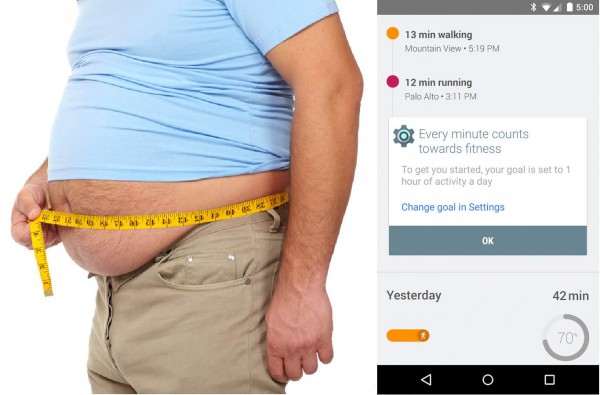
You haven't exercised in a while. It's OK, we know. We can see you getting winded when playing Wii. Who can blame you? I mean, nowadays, there is such incredible technology, that it is hard to be impressed by real life. It is easier to sit on the couch with your precious Nexus 7 watching Law and Order than going for a walk. Hell, maybe you are a Brony and you watch My Little Pony; whatever, it is your life. No judgement. Well, a little judgement -- you are fat and need to get in shape. Your parents are worried about you.
Don't worry, Google is going to motivate you. No, the company is not going to dangle an Inbox invite on a string in front of you and have you chase it around the yard, although that would probably work. Today, the company releases an app called "Fit" that is aimed at getting you off the couch and moving. Sure, it is ironic that technology is being used to motivate sedentary Android fans, since technology has contributed to their lazy ways. But hey, whatever works, right?
"When it comes to improving our fitness, every little effort counts. That's why we've created Google Fit – a fitness app that helps you to start tracking your activity effortlessly and become more active, aware and motivated. Google Fit uses sensors already built in to your Android phone to automatically detect walking, biking and running. And you can set and monitor your fitness goals based on your activity levels. It’s a great tool to discover how active you are and check in on your progress as you work on your fitness goals. In fact, you can check in just about anywhere, including your phone, the web, tablet and Android Wear devices", says Sabrina Ellis, Director, Product Management, Android .
Ellis further explains, "you can also connect your favorite fitness devices and apps like Strava, Withings, Runtastic, Runkeeper and Noom Coach to Google Fit and we'll surface all of the relevant data in one spot, giving you a clear and complete view of your fitness. No need to check one app to see your weight and another to review a run -- with Google Fit, that data will all be surfaced in one, simple place".
Google deserves major props for focusing on activity and exercise. If you think about it, the company is looking out for the well-being of its users, and that is damn cool.
Sadly, I have something to confess -- I am out of shape. It's true, I know it is hard to believe. Coincidentally, I am also an Android fan, who has an Android Wear watch. Starting tomorrow, I will be starting a diet and leveraging Google Fit to help me track my fitness goals in an effort to lose weight and be healthy. Will it work? Who knows, but at least Google has empowered me with a new tool.
Of course, I will listen to the following song as I exercise:
Will you try Google Fit? Tell me in the comments.
Photo Credit: kurhan / Shutterstock
-

Google for Work scores 45,000 new users -- should Microsoft worry?
Publié: octobre 28, 2014, 5:29pm CET par Brian Fagioli

With every passing day, Microsoft's enterprise competition gets a bit stronger. Between OS X, Chrome OS and Linux distributions, Windows is under constant attack; however, the true threat to Microsoft is competing office suites and cloud solutions. While the business world will not largely be transitioning from Windows anytime soon, software like Google Docs and Drive are legitimate options.
Today, Google announces a new agreement with a company called PwC, which will bring Google's solutions, like Gmail, Hangouts, and Docs, to the company. Believe it or not, PwC has over 45,000 employees in both the USA and Australia which is a huge win for Google. In the grand scheme of things, it is not a huge number of users, but slowly and steadily, Google is accumulating these relationships and they add up. Should Microsoft be worried?
"As part of this new relationship, PwC will help their clients evaluate and plan their move to the cloud. Any company can benefit from the ability to work better together from anywhere with Drive for Work and Android. PwC will also help clients build custom applications and mobile solutions relevant to their industries -- improving processes like invoicing and talent management -- using Google Cloud Platform. Moving to the cloud requires trust in a new way of working. PwC's deep industry knowledge and strong client relationships will help businesses realize the security benefits, productivity gains and cultural impact made possible through this move", say Amit Singh, President, Google for Work.
Singh further explains, "PwC is also adopting Google Apps for Work for 45,000 employees in the U.S. and Australia. After extensive research and analysis, PwC's experts concluded going Google is secure and cost-effective, and offered greater opportunities for collaboration. PwC's digital transformation will include products like Gmail, Calendar, Hangouts, Drive and Docs, to communicate and collaborate with their colleagues and clients. PwC's use of Google tools will also help them advise clients on the benefits of cloud technology".
Chromebooks are noticeably absent from the announcement, but this is not surprising to me. While the machines are wonderful for both home and small business use, it is not ready for a large company with 45,000 employees. The platform is not yet there, but it can be with time. Windows and Office remain the kings of the enterprise, but will it last forever?
Should Microsoft be worried? Tell me in the comments.
-

The New York Knicks select ZTE to be its official smartphone sponsor
Publié: octobre 28, 2014, 12:47am CET par Brian Fagioli

When it comes to sports, I am a born loser. New York is chock full of successful sports teams like the Yankees and Giants, but I am not a fan of them. You see, I love the Mets, Jets, Islanders and Knicks; these teams have historically been horrible and I have had much disappointment in my life.
Today, the team I love the most, the New York Knicks, selects ZTE to be its official smartphone sponsor. Unfortunately, even the basketball team's sponsors aren't winners, as ZTE is the mere fourth-largest smartphone manufacturer in the USA.
"ZTE USA, the fourth largest smartphone manufacturer in the U.S., today announced it will become the official smartphone sponsor of the New York Knicks, Houston Rockets and Golden State Warriors. Following a successful sponsorship season with the Houston Rockets, ZTE is continuing its partnership with the Rockets and teaming up with the Knicks and Warriors for the 2014 - 2015 NBA season. As part of the partnership, ZTE will increase its commitment to local communities by supporting charitable initiatives such as the Rocket's Season of Giving, the Knick's Garden of Dreams, and the Warriors Community Phone Drive, where fans are encouraged to bring their old phones to donate to the Warriors' charity benefiting underserved youth in the San Francisco Bay Area", says ZTE.
Tad Smith, President and CEO of Madison Square Garden explains, "ZTE is a leading global smartphone brand and a great addition to the Knicks' roster of world-class partners. As the Official Smartphone of the Knicks, ZTE will be synonymous with a world-class franchise and will have a powerful platform to showcase its brand to Knicks fans throughout the tri-state area".
While ZTE should be applauded for supporting the charities of the Knicks, Warriors and Rockets, let's be honest here -- most consumers do not know the company. For those aware of the brand, it is largely synonymous with being low-cost. Clearly, this association with the Knicks is designed to build brand awareness, but it remains to be seen if it will work. Luckily for ZTE, the Knicks remain popular even when losing, so either way, its brand will get increased visibility.
Are you aware of ZTE? Tell me in the comments.
-

Microsoft teaches Bing to speak emoji -- Konami code included
Publié: octobre 27, 2014, 6:01pm CET par Brian Fagioli
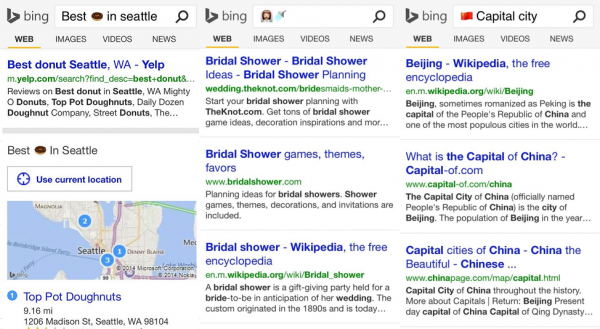
The problem with email and text messaging is that context can be lost in transmission. In other words, even if your intentions are good, the recipient may misinterpret the overall tone. This can cause the communication to break down quickly and lead to hurt feelings. Believe it or not, in business, it can even lead to review by Human Resources, as employee relations are harmed.
Emojis are often criticized as being stupid and silly -- something teens use for talking about nonsense. I disagree, as they can help establish the proper tone of your message. A smiley face or picture of a jack-o-lantern can liven up your text message or tweet so it cannot be misconstrued as being angry. Today, Bing learns how to speak the language.
"As you likely know, emoji are small pictures used to express an idea or emotion. With the explosion of mobile devices and the ubiquity of texting, it has become a shorthand language used by billions of us around the world. At Bing we want you to be able to search the same way you communicate every day. Today, we are announcing the support of emoji characters in Bing search in all English markets. With this new feature, you can search using your favorite emoji, and Bing will return results based on the semantic meaning of the emoji", says Nick Roberts, Senior Program Manager, Bing Relevance and Intent.
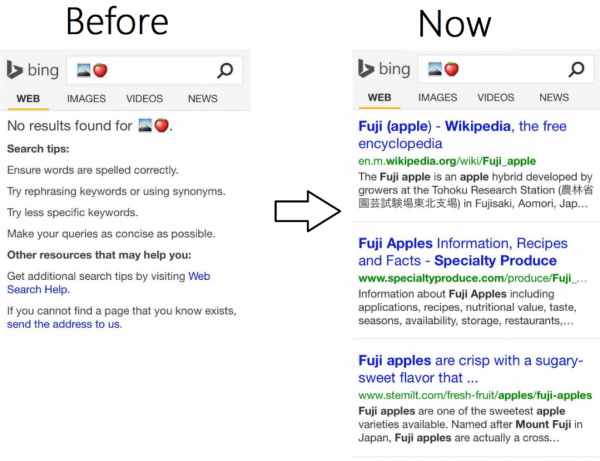
This is incredibly cool, as Bing can now translate emoji into the direct English translation. True, you likely would not type emoji directly into Bing, but you may benefit when copying and pasting from sources like text messages or Twitter. My favorite example can be seen below, as Bing can translate the infamous Konami code using emoji.
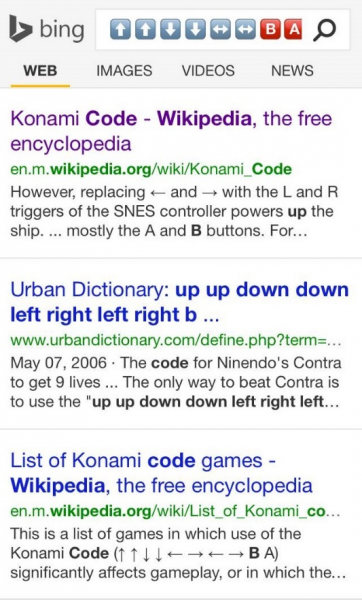
Do you use emoji? Tell me in the comments.
Photo Credit: CoolKengzz / Shutterstock
-

Amazon aims to burn the competition with the Fire TV Stick -- $19 for a limited time!
Publié: octobre 27, 2014, 5:32pm CET par Brian Fagioli

There is currently no shortage in the market when it comes to streaming devices. Quite frankly, there are so many available, that it can be very hard to choose; Chromecast, Apple TV, Roku -- it is dizzying.
Today, Amazon further complicates the decision with the all-new Fire TV Stick. Yes, the company already offers the Fire TV box, so the Fire TV Stick, in some ways, competes with its existing offering. However, the big selling point of the Fire TV Stick is the price -- $39. But wait, you may be eligible to get it cheaper!
"Fire TV Stick is the most powerful streaming media stick available -- a dual-core processor, 1 GB of RAM, 8 GB of storage, dual-band and dual-antenna Wi-Fi, included remote control, voice search with our free mobile app, easy set-up, an open ecosystem, and exclusive features like ASAP for instant streaming. The team has packed an unbelievable amount of power and selection into an incredible price point -- Fire TV Stick is just $39", says Jeff Bezos, Amazon.com Founder and CEO.
Amazon explains, "Fire TV Stick delivers instant access to a vast selection of content, including the most popular video and music services such as Netflix, Prime Instant Video, Hulu Plus, WatchESPN, NBA Game Time, Twitch, SHOWTIME ANYTIME, Prime Music, Spotify, Pandora, Vevo, Plex, A&E, PBS, PBS KIDS, WATCH Disney Channel, YouTube.com, and more. The number of video services and games available on Amazon Fire TV has tripled in just seven months, with more services and games being added every week. You can also rent or purchase over 200,000 movies and TV episodes from Amazon Instant Video, which has the world's largest selection of videos to rent or buy, including new releases and blockbusters".
OK, so yes, the Fire TV Stick is chock full of functionality and should make many consumers very happy. The $39 price is awesome on its own, as it comes with a remote, unlike Google's no-frills Chromecast. However, the real news is that Prime members can snatch one for a paltry $19 for the next 2 days. Hell, even if you do not need one, think of holiday shopping; for under 20 dollars, you can give a gift that looks like it cost much more.
Will you buy the Fire TV Stick? Tell me in the comments.
-

I will be putting the Nexus 6 in my front pocket -- should I worry about bending?
Publié: octobre 26, 2014, 11:52pm CET par Brian Fagioli

Of course, I ask this semi-facetiously, as I do not expect the Nexus 6 to bend at all. Heck, I keep all my smartphones in my front pocket, and have yet to experience any bending or damage. Sure, smartphones are getting larger, often testing the limits of pocket size; however, manufacturers should know a consumer's expectation about front pocket usage, and should take that into account in design.
Lately, I have been storing the large phone de jour, the Galaxy Note 4, in the front pocket of both my jeans and khakis. Guess what? It remains flawless -- no bending. So why am I asking this question? The iPhone 6 and 6 Plus of course! The "Bendgate" scandal has been criticized by many, for various reasons. I have seen people say "of course aluminum bends", and my favorite, "you should not put it in your front pocket". Really? That is just silly, as again, Apple knows that consumers keep smartphones in their front pockets, and the company has never warned against the practice.
I stumbled upon quite the interesting website, called "One of the Nine". The domain name is genius, as it plays off of the infamous Apple assurance that it is rare for the iPhone to bend, and only 9 people had complained about the issue. The website started with a tongue-in-cheek search for those 9 people. As of today, there are 233 affected (thus far). You can spend hours on the site, scrolling through examples of the bent iPhone 6 and 6 Plus, often bent in the same place near the volume buttons. Keep in mind, there is no way to know if these people somehow abused their phones or bent them on purpose.
I don't mean to knock Apple, the iPhone 6 and 6 Plus are fine phones. However, if they are getting bent through being in a front pocket, that is a serious issue and design flaw. Apple is not alone here, as to a lesser extent, some have even claimed the same about the HTC One M8 (it never bent in my testing, though). It begs the question, should large smartphones not be kept in a front pocket? Well, I find this to be quite silly, because where else would you put it? Lets examine some possibilities.
- Stick it in your back pocket -- This would mean sitting on your phone, and potentially cracking the screen. Of course, you could remove it and hold it every time you sit, but that is tedious. Not to mention, constantly removing the phone from your pocket increases the chance you drop it by mistake. This also opens you up to pick-pockets.
- Wear a belt-clip or fanny pack -- Men often do not have the luxury of a pocket book or purse, so affixing the smartphone to your waist is an option. The problem is, this arguably looks rather dorky. Historically, fanny packs and belt clips are like nerdy pocket-protectors from the 1980s; they are simply not fashionable, and I don't anticipate that changing. Plus, a belt clip advertises your device to thieves and makes you a target.
- Redesign clothing -- An entire industry could be born of newly designed pants with side pockets large enough to accommodate a large phone, while not putting stress on it. Unfortunately, this could lead to even worse damage, as certain chairs, like in a small theater or at a baseball game, could press against it. Before you suggest redesigning all chairs too, let's just take a deep breath.
None of these options would prove popular with consumers; the front pocket method of storing a smartphone is clearly here to stay, as is the large screen trend. There is only one reasonable solution -- manufacturers must put greater focus on designing phones for front pocket use. This means that maybe you do not try to make it as thin as possible and maybe you do not use malleable materials for the chassis. Ultimately, if a phone bends in a front pocket, the manufacturer has failed.
So to my original question -- should I worry about Nexus 6 bending in my front pocket? I do not think so. It appears to be adequately thick, and similarly designed to the second-generation Moto X, which has not seen any bending issues. I am confident that Motorola and Google have anticipated the scary front pocket, and designed the phone with it in mind. When BetaNews obtains the Nexus 6 for testing next week, I will be sure to keep it my front pocket and will report the results in our review.
Should the ability to keep a phone in a front pocket be a common-sense design focus? Tell me in the comments.
Photo Credit: Suchat Siriboot /Shutterstock
-

Amazon Kindle Voyage Wi-Fi + free 3G and Leather Origami Cover [Review]
Publié: octobre 24, 2014, 8:06pm CEST par Brian Fagioli
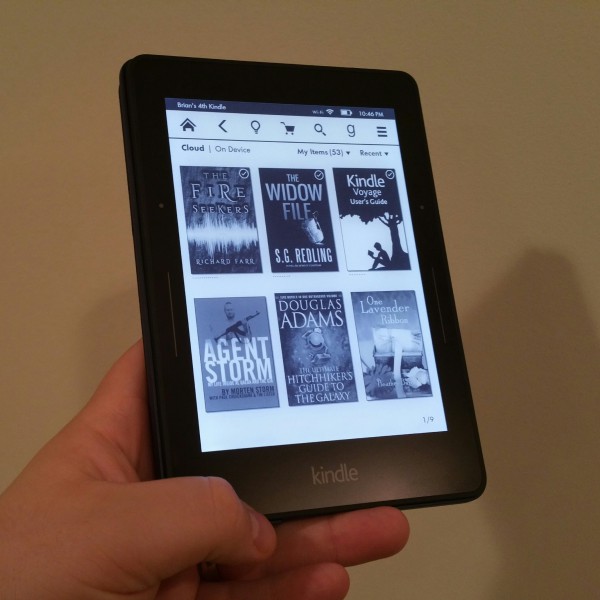
It seems like everyone has a tablet or phablet nowadays. These devices are wonderful as they let you do many things, like listening to music, surfing the web and reading. Yes, you can read a book on an iPad, Nexus 7 or Galaxy Note, but you shouldn't -- your eyes do not want you to. You see, it's debatable, but generally accepted, that back-lit LCD displays can strain eyes and lend to eye fatigue. Also, they tend to have poor readability in bright sunlight.
Amazon solved these dilemmas in 2007 with the original Kindle -- an e-ink based e-reader, that worked well in sunlight and was easy on eyes. Since then, there have been many upgrades to the original design, leading up to the all-new Kindle Voyage. I have been reading many a book on the device and want to share my impressions with you.
Amazon touted features
- High-resolution 300 ppi display -- looks even more like the printed page
- Reimagined page turns -- PagePress enables you to turn the page without lifting a finger
- New adaptive front light -- provides ideal brightness, day or night
- Thinnest Kindle ever
- Battery lasts weeks, not hours
Unboxing
Kindle Voyage
When I took it out of the box, I was shocked by how light it was. Sure, my PaperWhite is light too, but this goes even further, entering the unreal category. When it comes to an e-reader, heft, or lack there of, is one of the most important aspects. Think about it -- whether you are in bed or relaxing on the beach, you do not want your wrist to hurt from one-handed use. The Kindle Voyage is like holding nothing at all. This leads to a more immersive reading experience.
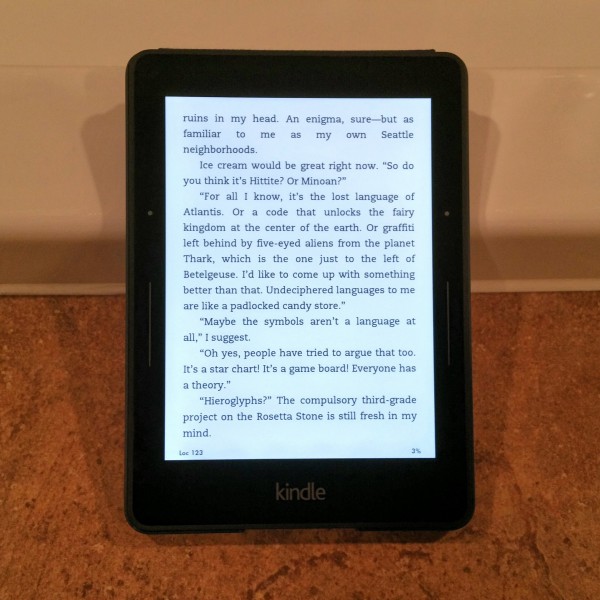
The 6 inch screen is lit, which makes it ideal for using in the dark. This is great, because you can read in bed without disturbing the person sleeping next to you. However, it is front-lit, which is even better, as the light is shining on the screen and not at your eyes directly. This allows for much more comfortable viewing; your eyes will thank you. Hell, the 300 ppi screen is no slouch either, offering an experience that rivals actual paper.
While the screen remains touch-capable for navigation, just like the previous generation PaperWhite, you can now tun pages using buttons on the right and left bezels too. Amazon took a rather smart approach, and put "back" and "forward" buttons on both sides. This way, no matter which hand you are using to hold the Kindle, you can navigate in both directions one-handed. Of course, if you prefer screen-swipes, that is still available. Me? I prefer the buttons, so I do not get smudges on the screen; although, it is rather smudge-proof.
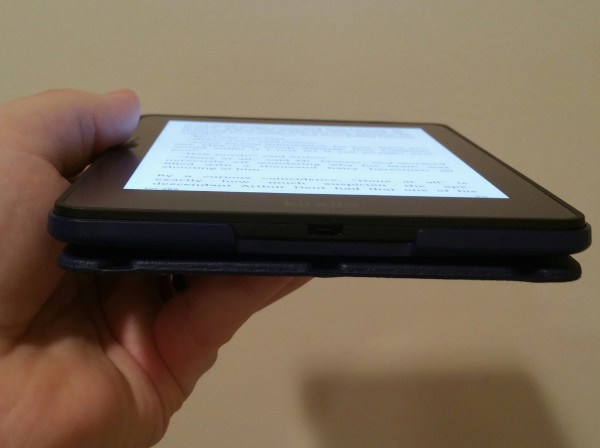
You can get the Kindle Voyage in both a Wi-Fi or 3G model, and I highly recommend opting for the latter. Why? Well, consider this -- if you are away from home and do not have access to Wi-Fi, you can still buy and download books and magazines. With the Wi-Fi only model, you need to take the approach of predetermining how much content you want to take with you before leaving the house (or searching for a potentially dangerous open Wi-Fi connection). Is it more expensive? Yes, but the 3G access is free and you will be glad you spent the money.
Battery life is amazing, and should last you weeks between charging. Best of all, the Kindle Voyage charges with a standard micro USB connection. Sadly, a power brick is not included in the box, so you must use one of your existing chargers or charge it using a computer. I respect Amazon for recognizing that yet another charger is just being wasteful when people have so many, but still, I think every device that needs to be charged should come with a standalone charger.
Origami Cover
The new $45 Origami Cover for the Kindle Voyage is very similar to the covers for the Fire HD and Fire HDX. It is extremely durable and offers great protection for your investment. It is not function over form, however, as it is very beautiful and light, even offering an option for genuine leather ($60) as you can see in the image below.
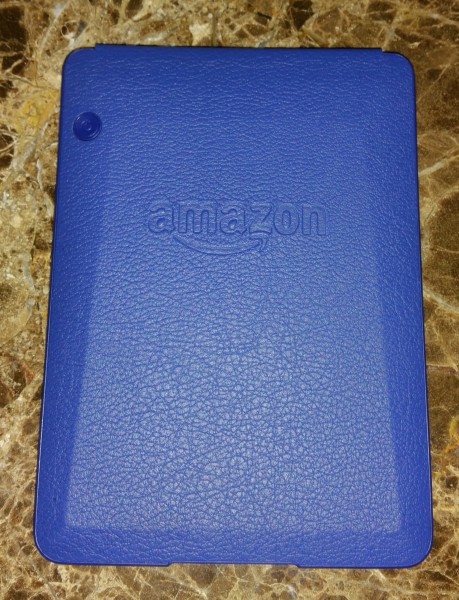
The true greatness of the cover, however, is the ability to prop up the Kindle Voyage for hands-free reading. Imagine this, you are on an airplane and you want to read a book. Rather than hold it in your hand and try to get comfortable, you prop up the e-reader on the pull-down snack tray and relax. Even a student at a desk or table can take this approach.

Strangely, the power button remains available on the rear of the cover, but I cannot imagine a scenario where it will be used. The Origami Cover turns the screen on and off automatically when it is opened or shut. With it opened, the flap folds around the back and covers the power button. So, in a screen-on scenario, the button is covered. With the flap shut on top of the screen, the button is available, but now the screen is off. It doesn't hurt to offer the button, but it makes little sense.
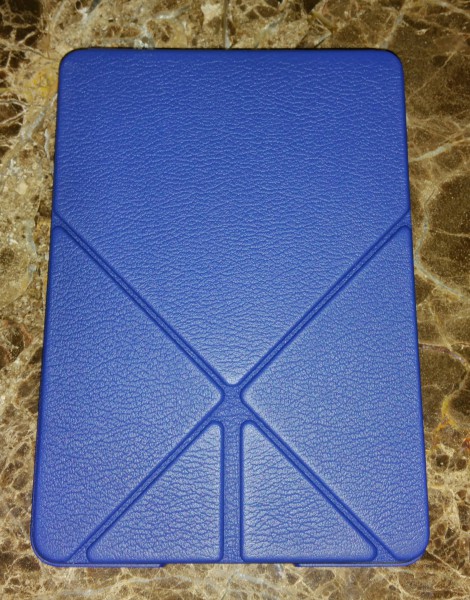
Conclusion
If you already own a Kindle PaperWhite, the Voyage is not a necessary upgrade. You can probably wait for next year before considering a new model. However, users of older-gen Kindles or consumers that do not own a dedicated e-reader, should definitely take notice.
The Kindle Voyage has a beautiful screen, solid design and access to the largest e-book store in the world. You will not find a better pure e-reader on the market, but be prepared to pay up; the starting price is $199, but with 3G and the removal of "Special Offers" (advertisements), the cost climbs to $289.
If that seems like too much money, or if you do not read often enough to justify the cost, the basic Kindle starts at $79 and we will have a review of that soon.
If you do read a lot and prefer premium devices, the Kindle Voyage is highly recommended. It is a luxurious reading experience that is worth ever penny of its premium price. However, if you do buy it, I suggest splurging on the 3G and Origami case for the full experience.
-

Ubuntu 14.10 Utopic Unicorn is here -- Linux fans, download now!
Publié: octobre 24, 2014, 12:20am CEST par Brian Fagioli

Not only is Ubuntu one of the most user-friendly Linux distributions, but it also gets many timely releases. Say what you want about it, but the overall experience is second to none. I would not hesitate to recommend Ubuntu to both Linux beginners and experts alike.
After we just learned the name of the future version of the OS (15.04) to be Vivid Vervet (it is coming in 2015), Canonical releases Ubuntu 14.10 Utopic Unicorn today. Linux fans can download it now!
One of the most important aspects of a Linux-based operating system is the kernel. In 14.10, it is very up-to-date.
Canonical explains, "the Ubuntu 14.10 release delivers a v3.16 based kernel. This brings a significant number of bug fixes and new hardware support including expanded architecture support for Power 8 and arm64 platforms. It also includes support for Intel Cherryview, Haswell, Broadwell and Merrifield systems, and initial support for Nvidia GK20A and GK110B GPU’s. There is improved graphics performance on many Nvidia, Intel and ATI Radeon devices and also audio improvements with support for the Radeon .264 video encoder. Expanded platform support is enabled via support for 64 bit EFI boot on 32 bit EFI BIOS. This release also brings performance improvements in suspend/resume times".
Canonical touts the following additional changes:
- Unity has improved support for High-DPI displays.
- Firefox is updated to version 33 and Chromium is updated to version 38.
- Gtk updated to version 3.12. Qt updated to version 5.3.
- Support for IPP Everywhere printers is added, and printers shared from Ubuntu can emulate IPP Everywhere printers.
- LibreOffice 4.3 brings a lot of improvements including improved PDF support, new features in Writer, Calc and Impress (word processor, spreadsheet and presentations).
If you are ready to download, you can get it here. Since this is a final release, it should be safe for most home users; however, if you are using it for a business, you should always test first.
Tell me how your upgrade goes in the comments.
-

Microsoft releases Torque -- a Bing-powered Android Wear app
Publié: octobre 23, 2014, 3:03am CEST par Brian Fagioli
 When the smartwatch concept started to take off, I was dubious to say the least. I mean, I own a smartphone, so why do I need another device that essentially duplicates functionality of my phone? It is an honest argument, but I'll concede that I was wrong -- smartwatches rock. Well, to be more specific, Android Wear in particular kicks major ass. I love my Samsung Gear Live which I recently got.
When the smartwatch concept started to take off, I was dubious to say the least. I mean, I own a smartphone, so why do I need another device that essentially duplicates functionality of my phone? It is an honest argument, but I'll concede that I was wrong -- smartwatches rock. Well, to be more specific, Android Wear in particular kicks major ass. I love my Samsung Gear Live which I recently got.As great as Google's watch concept is, it is a bit limited. It tells me the weather, checks my heart rate and alerts me to Android notifications, and that's cool, but clearly the sky is the limit for the new platform. Today, an unlikely company, Microsoft, releases a new Android Wear app called "Torque" and it is powered by Bing. Yes, a Bing app on a Google watch -- are pigs flying?
Microsoft explains, "Xuedong Huang is wearing a smartwatch. It's a Google smartwatch, and he wants to ask it a question: What's the weather in San Francisco? 'OK, Google', he says to the watch, following the protocol needed to get the watch’s microphone turned on before making a query, which he subsequently does. Then Huang tries another approach, one that's faster, using Torque, an app he helped create. He gives his wrist with the watch a slight twist, and asks the question to Bing. This time, there is no 'OK, Google' needed; the twist turns the microphone on, and the Bing answer arrives quickly: 90 degrees", says Microsoft.
The company further explains that the app "represents Microsoft's evolving culture, where experimentation is encouraged, failure is an option, apps are platform-agnostic and getting them to customers quickly for review is key to learning what will work and what won't". This is a really refreshing thought model and Microsoft deserves major kudos.
I installed the app on my Samsung Galaxy Note 4, and it syncs to my Android Wear smartwatch. At first, you aren't sure that it worked, until you turn your wrist, almost like you are screwing in a screw with a screwdriver. Now, the face of the watch is replaced with the Torque app, which displays the message "how can I help you?", followed by "listening...", as the mic is activated. From here, I can ask Bing for the weather, the time, and things like that. What is really cool though, is that I told it "find me a pizza" and it displayed the 3 nearest pizzerias to my home.
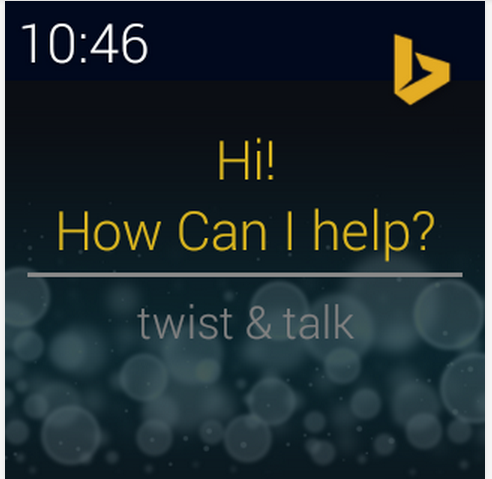
Unfortunately, not all is roses. It often got my location wrong, and on more than one occasion, I activated Torque in error while scratching my head or doing other activities. Even worse, the twisting motion hurts my arm after a while, and I worry that such an action is not sustainable without potentially damaging my wrist or elbow. You can see me using it below:
UPDATE: As some have pointed out, a much gentler twist can be used to activate Torque; no need to damage your arm violently twisting as I do in the above video. This makes the feature far more enjoyable and I look forward to seeing this amazing app evolve. Check out the proper way to do it in the below video.
If you have an Android phone and Android Wear watch, you can try the app here. Tell me how you like it in the comments.
-

Employees are distracted by technology -- should employers ban smartphones?
Publié: octobre 23, 2014, 1:56am CEST par Brian Fagioli

I will admit that I am addicted to my smartphone -- there, I said it. Quite frankly, I am becoming addicted to my smartwatch too, but I digress. You see, I am not alone in this, as many people seem glued to their devices nowadays. However, I know to put away my devices when it is time to work. Sadly, many people use their smartphones for personal reasons as they do their job. If I go to Starbucks, the barista is usually distracted by her iPhone, and I end up with the wrong drink -- I'll be like "listen lady, I wanted a venti, not a grande, hop off of that Instagram, yo!"
Sadly, this seems to be plaguing society, but businesses are getting hit hard; employees are too damn distracted! Today, a new report explains that a large amount of the workforce is distracted by technology. Should employers start banning smartphones and tablets at work?
"Today's workforce is more productive than ever, but the inability to focus is running rampant in the workplace. New data released today by Virgin Pulse, the market leader in the rapidly-growing employee health engagement category, finds 95 percent of employees report being distracted during the workday. The survey, Driven By Distractions: Why Employees' Focus Is Waning At Work & What You Can Do About It, features responses from 1,000 participants (not Virgin Pulse members). It also revealed that healthy habits, like getting the proper amount of sleep, eating a balanced diet and exercising regularly, help employees stay focused better than old-fashion methods like written to-do lists", says Virgin Pulse.
The company further explains, "for more than half of respondents (54 percent), it’s their fellow co-workers looking to chat and socialize. Nearly 45 percent also cited their inability to hone in on what’s important at work stems from technology distractions like email and text messages. Twenty-two percent said personal stress like worries over relationships, family or money inhibits their ability to focus at work".
OK sure, not all of the distractions are technology-driven, but a staggering 45 percent are! Think about that for a moment -- that is productivity and ultimately money being wasted by nonsense. If text messages and other tech-related distractions are so disruptive, it may be time for more employers to ban smartphones and dumb-phones from the workplace.
True, many people have legitimate needs for having a smartphone at work, such as a sick child at home or any family emergency -- exceptions can be made. Still, for the majority, maybe they should hand in their smartphone at the start of the day and get it back at quitting time.
What do you think? Should employers ban smartphones and other devices in the workplace? Tell me in the comments.
Photo Credit: Solphoto/Shutterstock
-

Samsung Galaxy Note 4 (Verizon) -- Unboxing and first impressions
Publié: octobre 19, 2014, 11:34pm CEST par Brian Fagioli

There are many times when tech pundits are wrong about things. I remember thinking the first iPad was a disaster -- who wanted a computer that did not have a USB port for flash drives? The whole world apparently, including myself, only a short while after it launched. The same can be said about Samsung's Note line of smartphones. When the first Note launched, I thought people looked idiotic using such a large phone. I mean, talking on that monstrosity in public? You look like a loon, right? Wrong there too -- people loved it and the industry followed Samsung's phablet lead. Hell, the term phablet is almost a misnomer now, as large screens have become the norm. The screen sizes we considered to be "normal" only a few years ago, are now designated with terms like "mini".
So here we are in 2014 and Samsung is still the leader of the large screen movement, although imitators are catching up. Apple got into the phablet game with the iPhone 6 Plus and even Google is set to release the Nexus 6 in conjunction with Motorola. Still, as great as the iPhone 6 Plus is, and as wonderful as the Nexus 6 is sure to be, Samsung releases the Galaxy Note 4 in hopes to remain the gold standard and the one to beat. I finally got my hands on one -- arguably the best one -- the Verizon variant, which will not be released until October 23. Yes, BetaNews has achieved it early and here are my impressions.
Notable Specs
- Operating System -- Android KitKat 4.4.4
- CPU -- Snapdragon 805 2.7 GHz Quad-Core Processor
- RAM -- 3GB
- Storage -- 32GB, expandable with microSD
- Display -- 5.7 inch Quad HD Super AMOLED 2560 x 1440
- Battery -- Li-ion 3220mAh, Fast Charging (Adaptive Fast Charging & QC2.0)
- Camera -- Front: CMOS 3.7MP w/ f1.9, Rear: CMOS 16.0 MP w/ OIS
Unboxing
Impressions
When taking it out of the box, it is shocking how light it is. You expect such a phone to be heavy, but it is not so. Believe it or not, it is slightly heavier than last year's Note 3 at an acceptable 6.21 oz. I have never experienced wrist-fatigue when using it one-handed. I spent a lot of time with the Note 4 at the official unveiling, but it is hard to gauge just how light it is when it is tethered with a security wire. You can see my initial experience in the video below.
The back remains plastic, but the faux-leather feel gives it a good grip, so it is not slippery like the iPhone 6 Plus. The band around the body is now metal, lending to a more premium feel. The corners are rounded, but the edges are sharp, and the overall build feels strong and industrial. Of course, you should still invest in a case, as even the most care-conscious owner can drop it by mistake, despite the good grip.
Once powered on, the screen becomes the star of the show. The 5.7 inch display is now Quad-HD, or 2560 x 1440. This is the same resolution as the LG G3, but Samsung's technology produces a much more vibrant experience with eye-popping colors and detail. Viewing photos and watching videos are awe-inspiring, as the media pops, and feels alive. Hell, even watching iJustine dressed up as Libby the Lobster on YouTube looked great!

Speaking of pictures, the cameras on the Note 4 are exceptional -- both the front and rear. The 16 megapixel rear shooter takes gorgeous photos, and the optical image stabilization assures photos are not blurry. Videos can be shot in 4K, something Apple's new handsets cannot achieve. Audio quality for the videos is amazing -- check out the 4K video test below.
Selfie-fans will love the front 3.7 megapixel camera, as it takes rather nice photos too. The standout feature for me, however, is that the heart-rate monitor located on the back, doubles as a button for snapping front-facing photos. In other words, you do not need to fiddle with tapping the screen or waiting for timers -- a quick tap triggers the shot.
 The speaker is passable and produces decent sound quality, but it is small and located on the rear. The upcoming Nexus 6 features dual front-facing speakers for an optimal stereo experience. Would I prefer that the Note 4 have that level of audio design? Sure, but the rear speaker is totally acceptable when listening to music or watching movies. Quite frankly, I usually use headphones for that.
The speaker is passable and produces decent sound quality, but it is small and located on the rear. The upcoming Nexus 6 features dual front-facing speakers for an optimal stereo experience. Would I prefer that the Note 4 have that level of audio design? Sure, but the rear speaker is totally acceptable when listening to music or watching movies. Quite frankly, I usually use headphones for that.Actually, the Note 4 has something more important than speakers on the face -- a hardware button that doubles as a fingerprint reader. Many Android purists prefer on-screen buttons, but I am not a fan. Sure, it can lend to a cleaner look, but the on-screen buttons do take up screen real estate and can be easy to hit on accident.
The fingerprint reader works very well -- just as good as the Galaxy S5. I know, people hate sliding their fingers, and would prefer a stationary approach like Apple's touch ID. I'm with you there, it would be preferable, but the finger sliding is fine for me, and is close to 90% accurate once you learn the best way to interface with it. Bottom line, sliding your finger is much better than typing a pin or password.
What truly differentiates the Note 4 from most phablets, is the inclusion of the S Pen (aka a stylus). My first smartphone was a Treo 650 and I used a stylus quite a bit, so I was hesitant to embrace Samsung's S Pen, as it seemed like a step backwards. This is definitely not the case, as it unlocks many unique features, which makes Android a more usable operating system. Doing something as simple as selecting multiple photos is a dream, as you can hold down the button on the pen to drag and select.


Sadly, the Note 4 ships with Android 4.4.4, but should get a quick upgrade to 5.0 Lollipop. This may be a blessing in disguise however, as 5.0 may have bugs, and is likely to cause issues with existing apps. Android KitKat is a proven and stable base, and should serve well as 5.0 gets straightened out.
The love-it-or-hate-it Touchwiz UI is of course on board, and I love it. Stock Android is fine, but Samsung's enhancements are well executed and improve the overall experience. Little things like folder animations and a more user-friendly settings menu makes all the difference.
I particularly like the pull-down menu that can be customized and expanded to a full-screen view. While it may be overwhelming for some, this too seems better designed than the stock design, and Samsung deserves major kudos.
It's one of those things where, had Google implemented the Touchwiz enhancements, the hardcore Android purists would celebrate them, but because it is Samsung, it is decried.
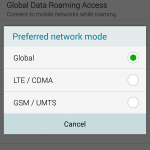
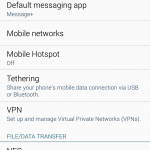

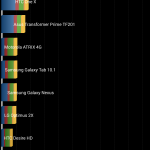

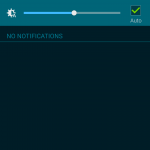

Verizon "bloatware" is kept to a relative minimum, and includes "My Verizon Mobile", "Visual Voice Mail", "Verizon Cloud", "Caller Name ID", "VZ Navigator", "VZ Protect" and the very good "Message+". Do I wish these were all optional? Sure, but it really doesn't slow down the phone. Once root is achieved, you can remove all the apps you want, but remember; missing apps can sometimes cause issues with OTA updates.
Luckily, Verizon has not neutered the phone -- special features are not removed or hidden. For instance, Download Booster is selectable, which enabled simultaneous Wi-Fi and 4G LTE downloads. Also available is Ultra Power Saving mode, which can extend usage when your battery gets low.

Conclusion
In my limited testing, I can safely declare the Note 4 to be the best Android smartphone on the market today -- powerful, sexy and chock full of features. However, this may be short-lived as the Nexus 6 arrives in November with a bigger screen and similar specs. While I am sure the Nexus 6 will be a great phone, I think Samsung has enough unique features and customizations to make the Note 4 stand-out.
The big question that consumers will ask over the next 6 months will be, "should I buy the Note 4 or Nexus 6?" Quite frankly, you probably can't go wrong either way, but if you like getting work done and put a premium on productivity rather than fast Android updates, the Note 4 is for you. Don't hesitate to buy this phone.
-

Microsoft supercharges Cortana with new Bing features -- can it beat Siri and Google Now?
Publié: octobre 17, 2014, 7:06pm CEST par Brian Fagioli

Google is the king of both search and personal assistants. As great as Cortana and Siri are, Google Now is currently superior, offering more functionality. Quite frankly, Google Now is so good at learning about you, that at first, it can seem a bit creepy. Still, Cortana is steadily making progress and Microsoft's personal assistant is becoming more formidable with every passing day.
Today, Microsoft announces that it is supercharging Cortana with better Bing features and integration. The question is, will these new features usurp Google Now?
"A few months ago, we talked about how we’re making search more personal. We discussed how Bing’s massive investments towards indexing the real world combined with speech recognition, entity understanding, and stream processing are making things like Cortana more helpful and intelligent. This week we are rolling out some new improvements that take advantage of these advancements and are making Cortana more useful", says The Bing Team.
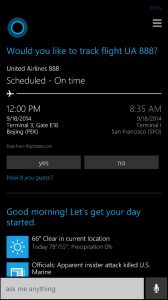 The Bing team further explains, "every morning, Cortana shows you a daily glance of all the information you need to start your day. She displays current weather, the first appointment on your schedule, projected travel time to work and the top headlines of the day. Many of you have asked us to create something similar to end your day. We heard you loud and clear. Starting today, Cortana will show you travel time to home and upcoming items on your calendar so you’re sure to be on time for that dinner date or know to go to bed early for that 7 a.m. meeting. To ensure you’re getting the most from this feature be sure and update Cortana with your home and office addresses".
The Bing team further explains, "every morning, Cortana shows you a daily glance of all the information you need to start your day. She displays current weather, the first appointment on your schedule, projected travel time to work and the top headlines of the day. Many of you have asked us to create something similar to end your day. We heard you loud and clear. Starting today, Cortana will show you travel time to home and upcoming items on your calendar so you’re sure to be on time for that dinner date or know to go to bed early for that 7 a.m. meeting. To ensure you’re getting the most from this feature be sure and update Cortana with your home and office addresses".This is great stuff for staying organized and on-time for work. Frequent business flyers will be glad to know that Cortana will now learn and monitor your flight status. This should prevent you from missing an important meeting in a different city, state or country. Travelers aside, friends, family or Town car companies can utilize Cortana when picking someone up from the airport.
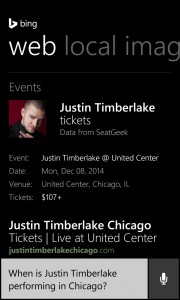 Besides business and travel, people do not just work -- they play too. Cortana has you covered in entertainment too, as it (she?) has improved features regarding sports and concerts. NFL fans can now see standings directly within Cortana, while NCAA football nuts can track their favorite teams. If you like soccer, additional leagues have been added such as "EPL, Bundesliga, La Liga, Italian Serie A, and Ligue 1".
Besides business and travel, people do not just work -- they play too. Cortana has you covered in entertainment too, as it (she?) has improved features regarding sports and concerts. NFL fans can now see standings directly within Cortana, while NCAA football nuts can track their favorite teams. If you like soccer, additional leagues have been added such as "EPL, Bundesliga, La Liga, Italian Serie A, and Ligue 1".If you are a fan of music like me, you probably love concerts. Well, Cortana has you covered there too. She will now track the artists that you search for, and based on your location, let you know when they are performing in your area. Never again will you miss the Jonas Brothers.
Speaking of location, the coolest new feature is location-based app suggestions. Microsoft gives the example of Cortana suggesting a Disney app while near Disney Land. Taking it a step further, it will even suggest installed apps that may benefit you in that location. I can evision having an installed sun advisory app being suggested when visiting a beach -- how cool would that be?
Microsoft is doing a great job of adding features to both Bing and Cortana, and its fun to see both evolve. While Cortana is still not on the same level as Google Now, it is definitely catching up. With that said, it seems Cortana is handily beating Siri from a functionality standpoint; Microsoft should take pride in that win over Apple.
Photo Credit: Wallenrock/Shutterstock
-

Apple releases OS X 10.10 Yosemite -- flat, beautiful and free
Publié: octobre 17, 2014, 3:19am CEST par Brian Fagioli

Apple's OS X is a great operating system, but guess what? So is Windows. Yes, each are great in different ways, and it is OK to like both. Even if you prefer one over the other, it is silly to make fun of someone else's choice. In other words, don't be a fan-boy or bully.
Today is not about Windows however, as it is Apple's day to shine. The fruit-logo company has seen much success with OS X over the years; yes, success. Even though the operating system holds a very small percentage of the desktop market, it has impacted our overall culture and is instantly recognizable. Today however, Apple releases version 10.10 of OS X, dubbed Yosemite and it is quite possibly the most radical change to the Mac operating system. You see, much like iOS7, OS X is getting a "flat" overhaul.
"OS X Yosemite has been redesigned with a fresh, modern look, while maintaining the power and familiarity users expect from a Mac. Streamlined toolbars make more room for your content, and use translucency to reveal additional app content as you scroll. Other translucent elements, such as window sidebars, take on the feel of your desktop picture and give you a sense of what’s hidden behind the active window. App icons have a clean, consistent design, and a new system font improves readability on every Mac and looks stunning on a Retina display", says Apple.

The company further explains, "Yosemite includes amazing Continuity features that make your Mac and iOS devices perfect companions. Handoff automatically passes what you’re doing from one device to another, like writing an email or surfing the web. Instant Hotspot makes using your iPhone’s hotspot as easy as connecting to a Wi-Fi network. AirDrop now works between Mac and iOS, so you can quickly and easily share content across devices. All the SMS messages that previously only appeared on your iPhone now can automatically appear in Messages on your Mac and all your iOS devices. You can even make and receive iPhone calls on your Mac".
Apple touts the following changes:
- Today view in Notification Center, giving you quick access to informative widgets for Calendar, Weather, Stocks, Reminders, World Clock and social networks. You can also add widgets like Yahoo! Sports from the Mac App Store to customize your Today view;
- a new Spotlight, delivering rich information right to your desktop from Wikipedia, Maps, Bing, App Store, iTunes Store, iBooks Store, top websites, news and movie showtimes;
- iCloud Drive, so you can store files of any type in iCloud, organize them any way you like, and access them from your Mac, iPhone, iPad or even a Windows PC;
- a streamlined new Safari that delivers the fastest performance, as well as the longest battery life for web browsing and Netflix HD video streaming on the Mac;
- an updated version of Mail, which includes Markup for quickly filling out and signing forms and PDFs right within Mail, plus Mail Drop, which makes it easy to send large attachments up to 5GB for free;
- enhanced Messages, so now you can add participants to your ongoing group conversations, see their locations on a map, quickly access attachments and even mute notifications;
- iTunes 12, which has a sleek new look, is fast and simple to use, and makes it easier to switch between browsing your music library and discovering new music on the iTunes Store. A new Recents view makes it easy to access the media you just purchased or recently played; and
- Family Sharing, so family members can now browse and download each other’s iTunes, iBooks or Mac App Store purchases.

With all of these awesome new features, you probably expect to pay quite a lot of money right? Heck no! Apple is delivering OS X Yosemite as a free upgrade. In fact, it is available now from the App Store; however, please note that Apple's servers are currently being pounded, and download speeds are quite slow. I've been downloading it for about two hours now, and I apparently have 4 more days to go (it should get faster overnight).

Are you excited about Yosemite? Tell me in the comments.
-

Mac mini lives! Apple finally refreshes the cute little computer
Publié: octobre 17, 2014, 1:37am CEST par Brian Fagioli

When I worked at CompUSA, we had a dedicated Apple section filled with beautiful computers. I regularly sold Macs, but with nowhere near the frequency of the Windows-based computers. This was because Apple's machines were far more expensive than their Windows counterparts. This was reflected in the type of person that purchased a Mac -- they had money. As a commission-based salesman, this was awesome, as they never got rejected when applying for a store credit card or got denied when paying at the register.
Sadly, even though I sold Macs, I could not afford one. This was fine, as I was a Windows fan anyway, but still, it hurts to be a salesperson or factory worker that produces a product that is out of reach. This changed in 2005, however, with one magical product -- the Mac mini. It was impossibly small, super cute and best of all, affordable. When my mom needed a computer, I quickly talked her into the mini, as I was tired of fixing her Windows machine. Today, after what feels like an eternity, Apple finally refreshes the Mac mini line with Haswell processors and OS X Yosemite, while also bringing the starting price down to a mouth-watering $499.
"The new Mac mini delivers new levels of graphics performance, expandability and connectivity. New integrated Intel HD Graphics 5000 and Intel Iris Graphics deliver up to 90 percent faster graphics performance than the previous generation. Mac mini now includes two Thunderbolt 2 ports, each delivering up to 20Gbps of bandwidth to each port, as well as next-generation 802.11ac Wi-Fi that is up to three times faster when connected to an 802.11ac base station. Mac mini is still the world’s most energy efficient desktop, exceeding Energy Star 6.1 requirements by seven times the standard and consuming as few as 6 watts of power at idle", says Apple.

The company further explains, "Mac mini begins shipping today. Mac mini comes in three standard models: a 1.4 GHz dual-core Intel Core i5 with Turbo Boost speeds up to 2.7 GHz, 4GB of memory, Intel HD Graphics 5000 and a 500GB hard drive starting at a suggested retail price of $499 (US); a 2.6 GHz dual-core Intel Core i5 processor with Turbo Boost speeds up to 3.1 GHz, 8GB of memory, Intel Iris Graphics and a 1TB hard drive starting at suggested retail price of $699 (US); and a 2.8 GHz dual-core Intel Core i5 processor with Turbo Boost speeds up to 3.3 GHz, 8GB of memory, Intel Iris Graphics and a 1TB Fusion Drive starting at a suggested retail price of $999 (US)".

As you can see, the prices can jump dramatically as you up the specs; however, the base model is more than enough for the average home user and remains a wonderful value. Heck, use your existing mouse, keyboard and monitor and you are off to the races! Hardcore users can choose to up the ante even further with the powerful Core i7, by customizing the order online. That is the beauty of the Mac mini -- it can be a value machine or enthusiast machine, depending on how you configure it.
Which Mac mini will you buy? Tell me in the comments.
-

CBS All Access delivers live and archived TV shows without a cable subscription
Publié: octobre 16, 2014, 7:02pm CEST par Brian Fagioli

As an American, I watch a lot of television -- it's kind of what we do. While baseball was once considered to be our national pastime, TV-watching has certainly replaced it. Quite frankly, it is not due to laziness, but quite the opposite -- we work a lot of hours, and have little time for anything but relaxing with our favorite shows. Not to mention, the quality of TV programming is very high right now.
One of my favorite channels is CBS, as it is home to the two best comedies on TV -- Big Bang Theory and Mom. Plus, you can't forget the awesome Under The Dome. The network has countless good shows, both past and present, and thanks to CBS All Access, consumption is only a small monthly fee away. Better yet, it does not require a cable subscription. Yes cord-cutters, the future is now -- access quality live and archived programming from the famed channel.
"Ready. Set. Binge! Get unmatched access to thousands of episodes -- from current seasons to complete past seasons of shows such as The Good Wife. Enjoy fan favorite hits like CSI:Miami and MacGyver. Catch up on your favorite shows or discover something completely new. We've made it easier than ever", says CBS.
The network further explains, "From tablets to smart phones, now there is no wait to catch up on the shows you love on the CBS App. Have it all at your fingertips as soon as they're available the very next day. Watch your local CBS broadcast as it happens-all from your mobile device or computer. Just sign in and enjoy live news, sports, special events and all the shows you love".

At $5.99 per month, it is a bargain to have so much content available 24/7. Not only are new shows represented, but old shows too, such as Brady Bunch, Andy Griffith and Family Ties. Hell, there are over 6,500 episodes in all, so if you can't find anything to watch, you simply aren't trying.
If you are interested, you can check it out here.
-

X-Doria KidFit is a watch-like wearable for children -- tracks sleep and activity
Publié: octobre 16, 2014, 3:34am CEST par Brian Fagioli

Many kids nowadays are lazy and sedentary. They come from school, sit on the couch, eat Go-Gurt and watch nonsense like Adventure Time. Actually, swap the Go-Gurt for Teddy Grahams and Adventure Time for Heathcliff and it sounds like my youth, but I digress. Kids don't play outside enough and thanks to smartphones and tablets, they don't get as much sleep as they should. Hell, can you blame them? If I had an iPad in the 80s, I never would have slept.
Today, a new product called KidFit from a company called X-Doria becomes available. In a nutshell, it is a watch-like wearable that you strap onto your kids, so you can track both their activity and sleep patterns. While some may claim the use of such a product is lazy parenting, I disagree; utilizing this technology is a proactive approach to combatting obesity and fatigue.
"An easy and intuitive interface, Bluetooth 4.0 technology and a straightforward one-button design, makes setup easy. User's simply download the KidFit app, press one button on the KidFit wristband and answer a few simple questions. KidFit will then automatically set daily activity and sleep goals for a quick start. Parents looking to further refine their child's KidFit goals can customize active time and sleep goals, amongst other settings at any time. KidFit is housed in a colorful, 'slap-band' style wristband that provides a continually adjustable, secure fit. With an IPX3 water-resistant rating and rechargeable battery capable of up to seven days of monitoring, KidFit is a true 24/7 activity monitor", says X-Doria.

The manufacturer further explains, "rather than just counting steps or calories, KidFit motivates a behavior change in children by making activities into a game, and encouraging any form of activity to meet daily goals. Built-in challenges centered around key measures of health, encourage continued engagement for both the short and long term. Goals focus on key metrics such as hitting your daily target score, getting enough sleep and distance traveled, so children are rewarded when goals are met. Parents can also create custom goals tied to real world rewards for extra motivation".

The device itself is rather inexpensive at $49.99 and comes in fun colors, such as black, aqua, hot pink, yellow and red. Best of all, it works with both iOS and Android, so most parents' smartphones and tablets will be compatible. If you are interested, you can order it here.
Would you strap a wearable to your child 24/7? Tell me in the comments.
-

Google wants you to suck it -- reveals Android 5.0 Lollipop
Publié: octobre 15, 2014, 6:43pm CEST par Brian Fagioli

Android 5.0 has been highly anticipated; fans of Google's operating system have been speculating for months about what it would be like. Hell, people have even been wondering what the name may be. You see, Google sticks to an alphabetized convention using tasty treats -- Cupcake, Jellybean, KitKat -- you get the idea.
Android 5.0 is the letter L and after much wonder, the name is revealed -- Lollipop. I guess you could say that the new version of the operating really sucks, eh? Actually, it looks quite incredible and the new version furthers Google's lead over Apple's iOS from a features perspective.
"Lollipop is made for a world where moving throughout the day means interacting with a bunch of different screens -- from phones and tablets to TVs. With more devices connecting together, your expectation is that things just work. With Lollipop, it's easier than ever to pick up where you left off, so the songs, photos, apps, and even recent searches from one of your Android devices can be immediately enjoyed across all the other ones", says Sundar Pichai, SVP, Android, Chrome and Apps.
Pichai further explains, "and because we're using our devices a lot more, there's a new battery saver feature that extends the life of your device by up to 90 minutes -- helpful if you're far from a power outlet. We've enabled multiple user accounts and guest user mode for keeping your personal stuff private. And you can now secure your device with a PIN, password, pattern, or even by pairing your phone to a trusted device like your watch or car with Smart Lock. But this is just a small taste of Lollipop".
A small taste? Hah! Pun much, Google? While the new operating system is sure to have a ton of new features, users will want to experience them on their own. Luckily, Google is releasing all-new Lollipop devices -- the Nexus 6 and 9 -- a smartphone and tablet, respectively. Google is also releasing the Nexus Play; the first TV media device to run Android TV, which also uses Lollipop as an OS.
Don't worry though, if you are happy with your current Nexus or Google Play Edition device, it will be coming to Nexus 4, 5, 7, 10 and Google Play edition devices "in the coming weeks".
Are you excited for Android 5.0 Lollipop? Tell me in the comments.
-

YouTube creators hit by 'Microstopped' take down requests -- Microsoft already fixing it
Publié: octobre 15, 2014, 2:06am CEST par Brian Fagioli

Creating content for YouTube is actually very hard and takes a long time to edit and upload. Even a simple-looking unboxing video can take hours from start to finish -- sometimes longer if you cut yourself opening the box and have to treat a wound. It is very disappointing to have your content removed for copyright issues, when you haven't actually violated anything. Even worse, it can be an impossibility to successfully dispute the bogus claim.
Today, many YouTube content creators were inconvenienced and upset by take down requests from an apparently overzealous company called "Marketly", acting on Microsoft's behalf. You see, all of the videos were Windows related, but not all of the removals were warranted. Of course, like all controversies, it has already been given a name and hashtag of #Microstopped.
YouTube personality Chris Pirillo was impacted by this take down, and was actually the first person to use the 'Microstopped' naming. "I think this was an oversight. I'd wager that Marketly was hired to take care of a legitimate problem and it was executed incorrectly. I am more than confident it has nothing to do with censorship and that Microsoft supports the tech community on YouTube even if we don't always see eye-to-eye on legitimate topics", says Pirillo.
A Microsoft spokesperson tells BetaNews, "while we are still investigating the recent YouTube takedown notices, it appears some of these videos were inadvertently targeted for removal because there were stolen product keys embedded in the comments section of the videos. Our intention was not to target legitimate YouTube content and we are sorry for the impact this has had. We have already taken steps to reinstate legitimate video content and are working towards a better solution to targeting stolen IP while respecting legitimate content".
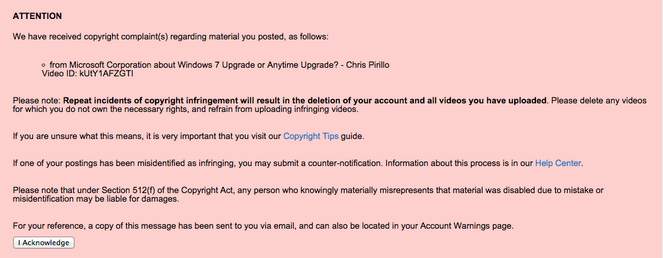
In other words, Microsoft is not a bad-guy. The company is not actively waging a war against YouTube creators, but instead trying to protect itself, and legit videos got in the crossfire. Not only is the company admitting to the error, but already working to reinstate the accidentally removed videos.
Of course, removing videos based on the content of comments is a bad idea, as the creator of the video has no control over what people write (other than to remove commenting altogether). Think about it -- rivals could post Windows keys on each others video comments to get the other in trouble. Hopefully Microsoft sees why this was a bad idea and never targets based on comments again.
Were any of your videos impacted? Tell me in the comments.
Photo Credit: Piotr Marcinski/Shutterstock
-

Google releases hilarious Android 5.0 teaser video -- there can only be one L
Publié: octobre 15, 2014, 1:05am CEST par Brian Fagioli

A company's "cool-factor" can vary wildly, but one has not yet lost its magic -- Google. Sure, privacy advocates decry the search-giant's long reach into the lives of many, but that is what makes the company's products so endearing -- Google needs that data to know you. It is the customized and tailored experiences that create a bond between the user and Google.
The biggest bond, however, is Android; the mobile operating system has been wildly popular, bringing Linux to a user base that no one thought possible. People are fans of Android, unlike any other operating system before it. Hell, people collect plastic figures of the mascot; that is dedication. We should soon be experiencing the final version of Android 5.0, which will have an "L" code name. Will it be lollipop? Lemon meringue? Well, today Google releases a cool video, which has fun with the Android 5.0 name.
Google mentions the following names in the video:
- Lemon Meringue Pie
- Lava Cake
- Lady Finger
- Lemon Drop
- Oreo (as a joke)
While I like all the proposed names in the video, I would guess that none of them will actually be the chosen one. Like I said, Google loves to be a "cool" company, and probably wants to surprise the world. When the company chose "KitKat" for the last code name, it blindsided everyone. This time, I am going to guess "Laffy Taffy", a candy that I enjoyed much as a child, but wouldn't dare eat now as I would surely lose the fillings in my teeth.
Watch the video below and tell me in the comments -- what do you think Google will name Android 5.0?
Photo credit: Voyagerix / Shutterstock
-

Google says American teens love voice search -- some use it in the bathroom
Publié: octobre 14, 2014, 7:04pm CEST par Brian Fagioli

Google voice search is awesome; I use it every day in the car or at home. If I want to know the weather, I just ask and it tells me. It helps me find the phone numbers for my favorite pizzerias and Chinese food restaurants, and when I am lost, I just say "take me home" and it does!
Like I said, it is awesome, but apparently, teens are using it more than adults. According to a new Google study, 55 percent of teens in the USA are using voice search; these young people are often the barometers of the next big thing. The search giant should be elated that this important demographic is embracing voice search; however, the study does not only include Google, but also Apple's Siri and Microsoft's Cortana.
"Voice search is a key feature of the Google app that's becoming ever more important as people spend more time on their mobile phones. We wanted to learn more about how people of all ages use Google hands-free on their phones. We found that for teens, voice search comes as naturally as checking social media and they're getting very creative about how (and where) they use it. The study gives us great ideas about new ways we could help people -- maybe even help them find their keys and other elusive objects", says Scott Huffman, Google's Vice President for Conversational Search.
The search giant explains, "when asked to 'pick one thing you wish you could ask your phone to do for you', 45 percent of American teens selected 'send me a pizza'. More pragmatic adults wished they could ask their phone to 'tell me where my keys are', though 'send me a pizza' was also popular among 36 percent of adults. A nearly equal number of teens and adults (34 percent and 33 percent, respectively) want their smartphones to one day tell them where to find their TV's remote control. With Oct. 31 just a few weeks away, 16 percent of teens wish their phone could tell them what costume to wear on Halloween".
Google shares the following statistics:
- 40 percent use voice search to ask for directions.
- 39 percent use the feature to dictate a text message.
- 32 percent do so to make a phone call.
- 23 percent of adult Americans use voice search "when I'm cooking".
- 51 percent of teens (and 32 percent of adults) use voice search "just for fun".
- 27 percent use voice search to check the weather.
Clearly, voice search is here to stay and becoming more popular all the time. However, there will always be situations where it is not appropriate in public, such as verbally asking your phone "find me the nearest proctologist" or "where can I get an escort" -- some things will likely remain entered with a keyboard. According to Google, however, 22 percent of teens are even using voice search in the bathroom, and quite frankly, that is probably the best place to ask private questions.
Do you use voice search? Tell me about it in the comments.
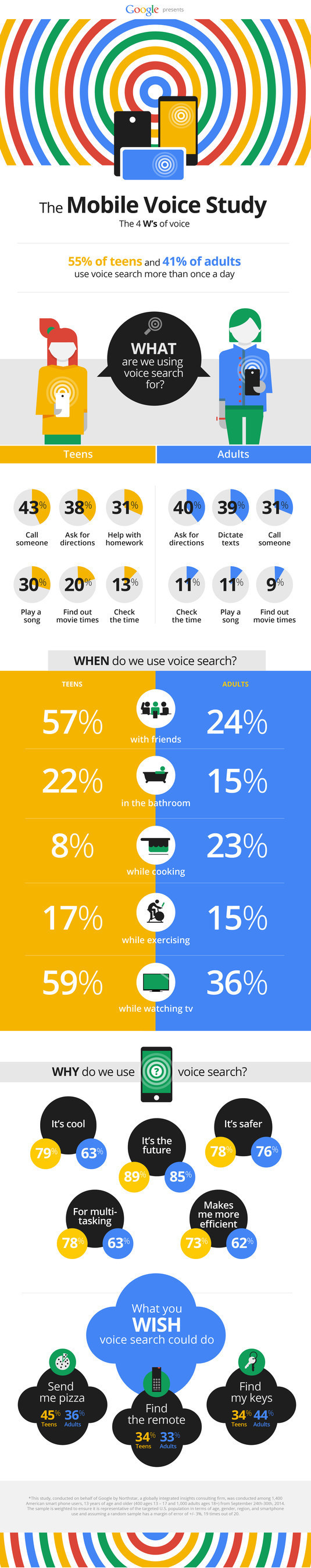
Photo credit: leungchopan / Shutterstock
-

Google lists the top 10 Halloween costumes -- who or what are you dressing up as?
Publié: octobre 13, 2014, 10:22pm CEST par Brian Fagioli

October is one of my favorite months; I get to wear a hoodie, drink pumpkin spice lattes (PSLs) from Starbucks and enjoy Halloween. Sure, I am far too old to trick or treat, but that does not mean that I can't get into the holiday spirit. I go pumpkin picking, carve jack-o'-lanterns, and give out candy to kids that come to my door.
When I was a young man, I did dress up for Halloween, but we were usually too poor to actually buy costumes. I recall one year that I dressed up as a SilverHawk, a popular cartoon in the 80s. My mom put aluminum foil on my head and sent me out with a pillow case for candy. In hindsight, I probably looked insane, but in my mind, I was a SilverHawk. Today, Google announces the top 10 Halloween costumes as per search trends.
"Are you an Elsa, Olaf or Anna? Judging by the top trending searches for Halloween costumes on Google, you’re going to see a lot of each on the streets this October 31. The characters from Disney’s animated blockbuster make up three of the top five trending costumes this year. While last year's list featured popular choices from TV (Breaking Bad) and the viral video 'What Does The Fox Say', movie-themed costumes are dominating this year. Maleficent and Teenage Mutant Ninja Turtle costumes round out the top five. Costumes from Guardians of the Galaxy, Captain America and The Avengers take places 6 through 8, while video-game Assassin's Creed and pet costume were the only non-movie themed costumes trend to make the Top 10", says Danielle Bowers, Data and Trends Manager, Google.
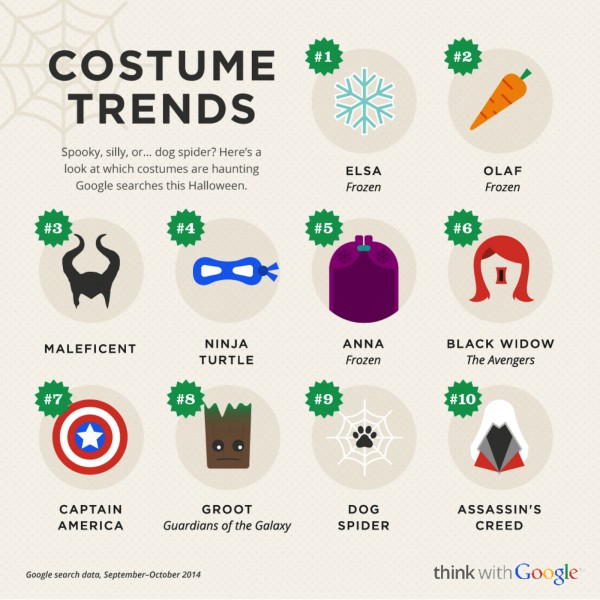
Bowers further explains, "Halloween is one of those holidays filled with the do-it-yourself spirit, particularly if the DIY costume and general Halloween trends on Google Search are any indication. But nowhere is the the DIY Halloween spirit more alive than on YouTube. Last year, nearly one out of three Halloween costume searches on YouTube were for DIY costumes. Searches for DIY costumes on YouTube grew more than 200 percent in 2013 compared to the previous year".
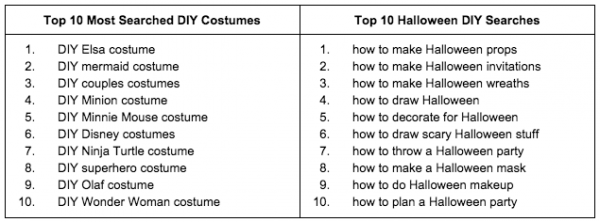
So apparently, my mom's use of aluminum foil is not so crazy, as people are still going the do-it-yourself route. This is not surprising as the economy continues to create difficult financial circumstances for many. Quite frankly, buying a costume that gets worn one day and then discarded, is not a smart use of money.
Believe it or not though, dog costumes are trending 15 percent higher than last year. I wish I could make fun of these people, but I am one of them -- we dress our dog up every year and enter her into the local Petco costume contest. Hell, she actually won last year! Is it silly? Sure, but the family enjoys it and the dogs usually go home with some free treats.
Who or what are you dressing as this year? Tell me in the comments.
Photo credit: My Good Images / Shutterstock
-

Acer Chromebox CXI -- small package, largely satisfying [Review]
Publié: octobre 13, 2014, 8:43pm CEST par Brian Fagioli
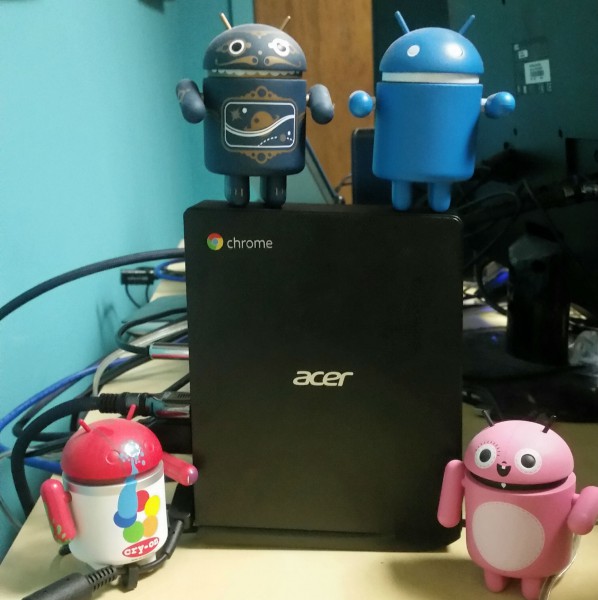
Everybody has different needs, so it is impossible to say one operating system is better than another. Sure, you can state which OS is best for you, but someone else may have a difference in opinion. In other words, whether you think Windows, OS X, Chrome OS or any Linux distro is the best operating system, you are right.
While I prefer Windows for heavy lifting, I use my Chromebook regularly for light use, such as writing, and trips to Starbucks. Unfortunately, Chrome OS has become synonymous with low-cost and portability, causing people to discount it for home desktop use. Actually, there is a segment of Chrome devices called Chromeboxes that are designed for the desktop and can excel at many things. Today, I am looking at the Acer Chromebox CXI (4GKM) to see how it performs as a home desktop PC.
Specs
- Operating System: Chrome OS
- Processor: Intel Celeron 2957U Dual-core (2 Core) 1.40 GHz
- Memory: 4 GB, DDR3L SDRAM
- Storage: 16 GB SSD
- Maximum Power Supply Wattage 65 W
- Height 6.5 inch
- Width 1.3 inch
- Depth 5.1 inch
Unboxing
Impressions
 The overall packaging is surprisingly heavy, but that is not the fault of the Chromebox. No, the heft is due to the keyboard and mouse which are included in the box. Yes, a keyboard and mouse are included, but they are of average quality. Don't get me wrong, the keyboard and mouse are totally usable, but you may choose to upgrade them.
The overall packaging is surprisingly heavy, but that is not the fault of the Chromebox. No, the heft is due to the keyboard and mouse which are included in the box. Yes, a keyboard and mouse are included, but they are of average quality. Don't get me wrong, the keyboard and mouse are totally usable, but you may choose to upgrade them.The actual computer, the Chromebox CXI, is very light and attractive. Acer gives you a few different ways to position it on your desk. You can lay it flat (horizontally) or stand it up (vertically); for the latter, a base is included which will make it less likely to topple over. In my testing though, even without the base, it is not at risk from tumbling, but why not use the base, right?
The coolest option however, is the included VESA mount, which allows you to attach it to the rear of a monitor (or television). This essentially converts your monitor into an all in one PC. This will keep the Cheomebox secure, while also freeing up the most desk space. The downside though, is that you must reach around to turn it on or access the front USB ports.
 Speaking of USB ports, there are 4 total and all of them are the 3.0 variety -- 2.0 is nowhere to be found (woo hoo!). Two of the ports are on the front -- ideal for flash drives -- and the other two are on the rear and is designed for a USB keyboard and mouse. Of course, a webcam is also a smart addition.
Speaking of USB ports, there are 4 total and all of them are the 3.0 variety -- 2.0 is nowhere to be found (woo hoo!). Two of the ports are on the front -- ideal for flash drives -- and the other two are on the rear and is designed for a USB keyboard and mouse. Of course, a webcam is also a smart addition.Also on the rear is both HDMI and DisplayPort, which gives you good compatibility with multiple monitors. Rounding out the rest of the rear is a power port, Kensington lock slot, headphone/microphone port and a gigabit Ethernet jack.
While Ethernet is on-board, wireless connectivity is also present -- both Wi-Fi and Bluetooth. Unfortunately, 802.11AC is not included, only 802.11a/b/g/n. However, 802.11N is perfectly fine, since Chrome OS is about connecting to the internet and not other computers on a network. The good news, however, is that it can make use of the 5GHz band.
Bluetooth is very useful for connecting keyboards, mice and audio devices to Chrome OS. I am currently in love with the Logitech K480 Bluetooth keyboard and that is what I have been using with the Acer Chromebox CXI. If you want to play some tunes from Google Play Music All Access, just pair some Bluetooth headphones and you will be off to the races.
Performance is extremely good, but take note that I am reviewing the 4GB model. Acer also sells a CXI with 2GB of RAM, however I would urge you to avoid it. Chrome OS loves RAM, and 4GB is the bare minimum for a good experience. Can you get by with 2GB? Sure, but I think you will regret it.
Whether I was watching Netflix or 1080p YouTube videos, there was never any lag or hiccups; performance is solid. The processor is extremely capable and should offer a great experience for many years.

The only negative aspect, and it is small, is that the Acer Chromebox CXI is not fanless. The small fan inside that keeps it cool is audible, although not so much as to be distracting. After a while, you get used to it, and if you are listening to music or watching a movie, it cannot be heard at all.
Conclusion
Overall, the little box has a lot of power and should meet the needs of many home users. Hell, many business users may find the Chromebox CXI useful too. If you live in the browser, like many people nowadays, Chrome OS is a great choice -- there are a lot of useful web apps. For example, Pixlr is great for editing images, Microsoft Office Online is a very capable web-based office suite and the all-new Hangouts app is a great way to stay in touch with friends or family. The platform has a ton of potential and will only get better with every passing day.
If you are very mobile and prefer to work on the go, a Chromebook is probably a smarter choice. However, if you are like me and prefer to work at a desk with a large monitor, keyboard and mouse, the Chromebox CXI is a very good choice and I highly recommend it. Just make sure you buy the 4GB model.
-

Microsoft rocks the vote -- Bing Elections helps voters stay informed
Publié: octobre 13, 2014, 5:01pm CEST par Brian Fagioli
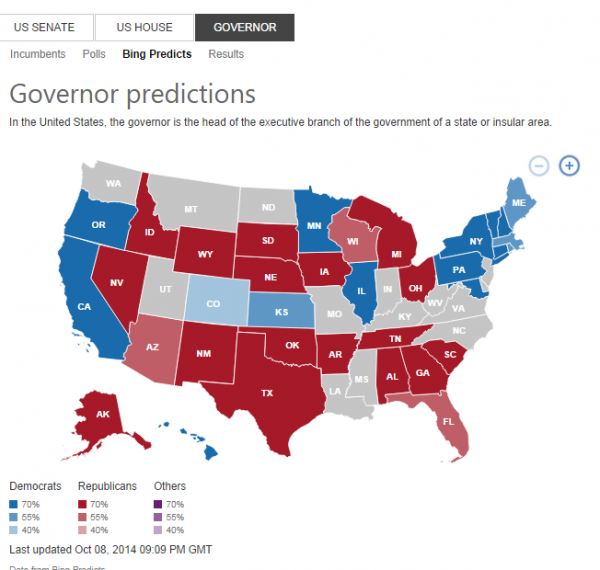
One of the greatest benefits of living in a free country such as the USA is the ability to vote. Even in this country, we aren't far removed from a time where women and non-whites were not allowed to vote -- an embarrassment. With that said, a bigger embarrassment is people that do not vote at all. Don't get me wrong, people have the right not to vote, and it is sometimes discouraging to always choose the lesser of two evils, but when you think of the people that fought and died for your right to vote, it is almost a slap in their face to not do it.
If you don't feel you have enough knowledge about the candidates, that is understandable; there are far too many distractions, such as Walking Dead, Twitter and working very long hours. Between work and media consumption, there just is not enough time to research election details. Today, Microsoft wants to make it easier for people to learn about the election with the all-new Bing Elections; a one-stop hub of information.
"As the U.S. approaches one of the most hotly contested political seasons in years, Bing has launched a new election experience at Bing.com/election that helps you get 360-degree view -- from local to national -- into Elections 2014. Bing brings you the latest news from the right, left and center perspectives, up-to-date predictions across governor and national congressional races, a personalized Voter Guide that includes side by side comparisons of candidates’ positions as well as a tracker to find the nearest polling sites in your area", says Derrick Connell, Corporate Vice President, Bing.
Connell further explains, "Politics aside, our goal with Bing Elections and the personalized Voter Guide is to arm voters so they can make decisions based on the most comprehensive and best information available. Whether it's the senate race at the national level or a proposition affecting your city, we're hoping to give you the confidence to make the most out of your vote".
What makes this especially cool is that Microsoft is not pushing an agenda or either side of the aisle. Bing is all about information, and Elections is simply a new way of providing unbiased information to potential voters. My favorite aspect in this regard is "My Ballot" which cuts out the noise and provides the user with information that pertains to them. For example, I live in New York, so I would care about New York candidates -- having to wade through state election information for places like Wyoming or Alaska, which arguably doesn't apply to me, is simply a distraction.
Bing explains My Ballot by saying, "based on your location Bing will display everything that will appear on your ballot as well as the location of the nearest voting station in your area. You can compare candidates, dig into propositions and even see predictions from Bing as to which candidate has a higher chance of winning the elections". Very cool.
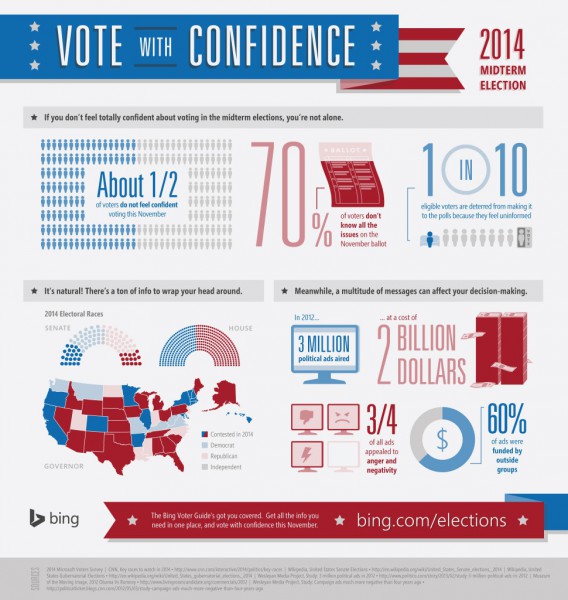
Regardless of how you vote -- Democrat, Republican, or something else -- being informed is key to making your vote count. Sure, you can vote for whoever is the tallest, most attractive or who you would most likely want to have a beer with, but wouldn't you rather vote for the candidate that most matches your ideals and beliefs? If so, check out Bing Elections here.
-

Kmart has a blue light special on malware -- system breach exposes credit card numbers
Publié: octobre 11, 2014, 2:31am CEST par Brian Fagioli

As someone who grew up in a lower middle class family in the suburbs known as Long Island, there were two places I spent a lot of time shopping with my mom -- Cheap Johns and Kmart. While the former has since gone out of business, the latter still stands. Actually, the fact that it is still operating is surprising -- don't get me wrong, it is an OK store, but Walmart has lower prices and better selection, even if the overall experience is poor. Once Walmart opened in my area, many people ditched Kmart -- the store famous for its "blue light specials". Heck, if someone wants to step up to a nicer store than Walmart, they'll likely head to Target nowadays -- sorry, Kmart.
Unfortunately for Kmart, it now shares something other than low-prices with Target -- malware and data breaches. Yes, today Kmart announces that its payment systems were breached, and debit and credit card numbers have been stolen. Should we be worried?
"On Thursday, Oct. 9, 2014 our IT team detected that our Kmart store payment data system had been breached and immediately launched a full investigation working with a leading IT security firm. The security experts report that beginning in early September, the payment data systems at Kmart stores were purposely infected with a new form of malware (similar to a computer virus). This resulted in debit and credit card numbers being compromised", says Alasdair James, President and Chief Member Officer, Kmart.
James further explains, "based on the forensic investigation to date, no personal information, no debit card PIN numbers, no email addresses and no social security numbers were obtained by those criminally responsible. There is also no evidence that kmart.com customers were impacted. This data breach has been contained and the malware has been removed. I sincerely apologize for any inconvenience this may cause our members and customers".
While Kmart deserves kudos for disclosing the breach so quickly, I fear the company is acting too fast by trying to quell fears already. If you read closely, James says "based on the forensic investigation to date" -- to date? Well, you only discovered it yesterday, so I am sure there are still opportunities for more discoveries. In other words, while things like pin numbers and social security numbers appear unaffected today, tomorrow may tell a different story.
For now, Kmart is promising complimentary credit monitoring protection for any shopper that used a credit or debit card in the store. It is probably overkill for the company to start offering credit monitoring if nothing other than card numbers were stolen. However, the gesture is appreciated even if it is nothing more than the historically expected response in such a circumstance.
Have you shopped at Kmart lately? Tell me in the comments.
Photo credit: Ken Wolter / Shutterstock
-

Netflix officially comes to Ubuntu Linux by way of Google's Chrome browser
Publié: octobre 11, 2014, 1:36am CEST par Brian Fagioli

As a Linux user, I understand the pain of using it exclusively on the desktop. Sure, you may find that a Linux distribution does everything you want, until it doesn't. Life is known to throw curve-balls, and new needs and wants often come along to spoil the party. Oh, a new obscure piece of hardware has been released? Sorry, no Linux support. Oh you want to watch Netflix? Sorry buddy, Linux is not welcome -- or is it?
Actually, starting today, Netflix is now compatible with Linux; well technically, only Ubuntu and only on the Chrome browser. Still, the open source desktop community is in need of a win, so I'll chalk it up as one. Despite the narrow availability, Netflix is here -- fire up that System76 laptop and get watching!
"Thanks to recent efforts at Netflix and Canonical, Ubuntu now supports watching Netflix with Chrome version 37. Chrome is available to all Ubuntu users with up-to-date installations of Ubuntu 12.04 LTS, 14.04 LTS and later. Netflix subscribers who already use Ubuntu can now watch simply by installing the Chrome browser", says Canonical.
The company further explains, "Netflix gives Ubuntu users the ability to watch TV shows and movies from many devices. Now Ubuntu users are able to easily join the millions of Netflix members worldwide in streaming their favorite content directly to their Ubuntu desktop. Head over to Netflix to start your free trial subscription today".
While Ubuntu is a fine distro, I prefer Fedora with the Firefox browser -- if I am going to use Linux, I am going to try and be as open source as possible. Unfortunately, Chrome is not open source, even though it is based on the Chromium project. If you already use Ubuntu and Chrome, hey, more power to you; however, many die-hard Linux enthusiasts will likely decry the need of a specific distro and specific closed source browser. Think about it, such practices seem to contrast the traditional open source and free ideology; but hey, at least you can watch re-runs of Malcom in the Middle, right?
Photo credit: g-stockstudio / Shutterstock
-

Lenovo unveils Yoga 3 Pro, ThinkPad YOGA 14, Yoga Tablet 2 and Tablet 2 Pro
Publié: octobre 9, 2014, 9:15pm CEST par Brian Fagioli

There are quite a few computer manufacturers nowadays, and many of them release products of varying quality. However, there is one that seems to consistently produce computers that are extremely well-built and functional -- Lenovo. Not only do the manufacturer's laptops and tablets have great build-quality, but the designs seem well thought-out and innovative.
One of my favorite product lines from Lenovo is Yoga -- multi-mode computers that can be transformed into different form factors. Today, the company unveils the Yoga 3 Pro, ThinkPad YOGA 14, Yoga Tablet 2 and Yoga Tablet 2 Pro.
"The new ThinkPad YOGA 14 is Lenovo's first business convertible in a 14-in screen size, giving users more screen real estate to work in any of its four modes. Thin and light, it features the convenient Lift n' Lock keyboard of the original ThinkPad YOGA, large storage of 1 TB HDD with 16GB SSD Cache, NVIDIA GeForce 840 graphics, an Intel Core i5 processor and long battery life. Business users will enjoy its one cable docking ability, full HDMI connection, high speed WiFi 4.0 and host of Lenovo service and support options including Accidental Damage Protection, Extended Warranty and Priority Technical Support. The ThinkPad YOGA 14 is available in black", says Lenovo.

Lenovo describes the Yoga 3 Pro by saying, "with a QHD+ 3200x1800 display, this bright and clear screen looks amazing whatever the task -- editing images in Laptop mode, video chatting in Stand mode, watching movies in Tent mode or online shopping in Tablet mode. Built with durable Gorilla Glass, this screen is designed to hold up to wherever users go. While videos look stunning, the YOGA 3 Pro makes them sound just as spectacular with premium JBL speakers with Waves Audio, which automatically adjusts the audio in each of the four modes so that when the speakers are not facing the user, the audio still sounds crisp and clear".
While the Yoga 14 is powered by a Core i5, the Yoga 3 has the all-new Core M mobile processor, which should deliver amazing battery life. A 256GB SSD is standard, so boot-up times and overall performance should be very snappy.

Besides these new multi-mode laptops, Lenovo is also rolling out new Windows (x86 and not RT) and Android tablets -- Yoga Tablet 2 and Tablet 2 Pro -- in various configurations. Since the tablets are powered by Intel Atom x86 processors, both operating systems are possible.
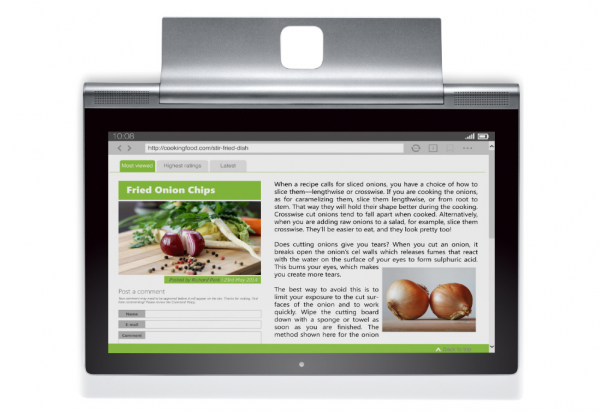
The most intriguing addition to the second-generation Yoga Tablet line is a fourth multi-mode use, called "Hang". You can still hold it in tablet mode, prop it up for movie watching or position it for typing, but now you can also hang it on a wall. It's a strange concept, but there may be some good situations where it may be beneficial.

"The YOGA Tablet 2 comes in three screen sizes and two operating systems so users can choose the model that’s right for them. For those who like the familiarity and productivity of Windows, Lenovo offers the YOGA Tablet 2 with Windows in Ebony-colored 8-in and 10-in models. They come with Microsoft Office 365 preloaded (1-year subscription) and with optional 4G on the 10-in model.For those who prefer Android, Lenovo created the YOGA Tablet 2 in 8 and 10-inches as well as the new YOGA Tablet 2 Pro in 13-in running Android 4.4 Kit Kat in Platinum", says Lenovo
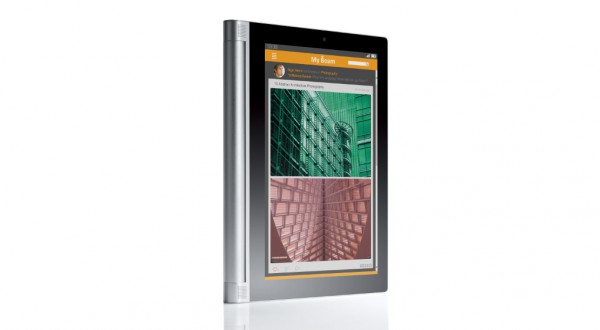
The manufacturer further explains, "the YOGA Tablet 2 Pro has as its star feature a built-in Pico projector. The projector lets users turn inside walls into an instant TV or movie screen. Lenovo paired this premium technology for great video with unbelievable sound by giving the tablet a JBL sound system with a subwoofer. These exceptional features along with a host of other technologies make the YOGA Tablet 2 Pro like no other tablet".
Wow a 13 inch tablet that has an integrated subwoofer and Pico projector? Lenovo has created a seriously impressive tablet that is chock full of features. At $499, it seems very reasonably priced.
Which one of Lenovo's new products has you most excited? Tell me in the comments.
-

HTC exposes the Desire Eye Android smartphone and RE camera -- sadly, no Nexus 9
Publié: octobre 9, 2014, 3:33am CEST par Brian Fagioli

HTC knows how to make a great smartphone. The HTC One M7 and M8 are very popular for having solid build quality and best in class speakers. Unfortunately, while the phones are great, the camera has been lackluster. Don't get me wrong, the photo quality is passable but has lacked compared to other flagships, such as Apple's iPhone and the Galaxy S5.
Today, HTC takes the smartphone world by storm with the selfie-focused HTC Desire Eye and a dedicated action camera, called "Re". Believe it or not, the manufacturer is actually releasing a standalone camera that can interact with both Android and iOS devices. Unfortunately, the Nexus 9 that the Android community has been waiting for was a no-show.
The HTC Desire Eye is your run-of-the-mill rectangular Android smartphone except for one stand-out feature -- a 13MP front camera. Yes, the focus here is on selfies, and the front-shooter should, in theory, produce best-in-class selfies. Hell, besides a high-megapixel count, there is even a flash on the face. Clearly, this phone is meant for the Instagram generation.
The Desire Eye is not made of metal like the M8, and surprisingly, I think this is a good thing. The soft plastic felt wonderful in my hand and seemed quite durable. No, I don't mean it is necessarily rugged and can taken a beating, but you may be able to forgo a case and not get tons of scratches.




It will ship running Android 4.4.4 and will be powered by the Snapdragon 800 -- an aging, yet capable processor. The 5.2 inch screen looked gorgeous, despite being "only" 1080p. Unfortunately, it will only be available on AT&T -- for now.
As cool as that smartphone is, it was not the star of the show. Actually, the RE camera was most impressive, despite its asthma-inhaler appearance. At $199, it features a 16-megapixel Sony sensor. Many consumers will wonder why they need a standalone camera when their smartphone already has one. This is a valid argument, but I think there is a place for the RE in the homes and hearts of some consumers.
It connects by Bluetooth to your smartphone on first pairing, but the HTC representative tells me it uses Wi-Fi direct on subsequent connections. Because it can be controlled by a smartphone from a distance, you can easily position it in an optimal location while standing a distance, out of the way. HTC uses the example of a father at a daughter's dance recital; the father is stuck in the back row, but he has placed the RE camera in the front -- quite genius.
The other great thing is that it can take time-lapse photos without being linked to a smartphone. In other words, you can set up a camera looking at a busy city street or sunset and leave entirely, to return and view the creation. Of course, you will want to be sure you leave it in a safe or secure place to avoid thievery!
HTC even has a bunch of accessories ready for it:
You can mount it to a bicycle or baby stroller. A mother can track her baby's facial gestures or mood by pointing it at the baby, or she can position it facing outward to see what the baby sees. The bicycle mount should produce neat action shots.
Vacationers and beach-goers will appreciate that it also will work underwater with a rating of IPx7 -- an available accessory will boost this to IPx8. An HTC representative tells me that chlorinated water is not suggested, despite the fact that the demo video shows it being used in the pool. It is only to be used in fresh or salt water.



It will come bundled with an 8GB microSD card -- yes, a card and not onboard storage. So, if you were to add a 128GB card, you would have to remove the included 8GB. Quite frankly, I would prefer to see HTC not include any memory and reduce the overall price. An 8GB card will not last long and I foresee many consumers upgrading immediately -- the 8GB card will be wasted.
Are you excited by HTC's new products? Tell me about it in the comments.
-

.com and .net? Fuhgeddaboudit! Register a .nyc domain name instead
Publié: octobre 8, 2014, 6:11pm CEST par Brian Fagioli

Back in the day, people thought they could get rich from .com domain names. As a teen, I remember spending hours trying to register the names of popular companies in hopes of squatting and reselling. Unfortunately, I never found anything good, and never flipped a domain for millions.
What's really sad is when a website has to choose something like .org because the .com they want is taken. It is hard to take a website seriously when it isn't an organization and uses .org. Well, if you own a business in New York City and the .com domain you desire is taken, you may be able to register .nyc instead.
"Residents living in New York City now have a place online to call home with the newest domain name extension, .NYC, now available for public registration. With the availability of the new, geo-specific generic top level domains (gTLD), small business owners in New York City have a unique opportunity to own a piece of the Web that quickly and efficiently tells their location", says GoDaddy.
GoDaddy Senior Vice President and General Manager Mike McLaughlin explains, "New York City is home to some of the most expensive real estate in the country. The 21st century real estate boom will also be online, with .NYC playing a key role in that boom. The .NYC extension gives anyone in New York City a chance to display their New York pride online. With the domain name extension just launching, there are a tremendous number of quality names available for any New Yorker to purchase".
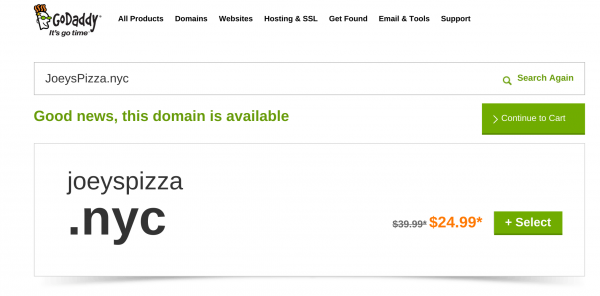
Unfortunately, the .nyc domain is limited to New York City residents and businesses -- specifically the five boroughs. As a Long Islander I am unfortunately not eligible. This is disappointing, as Long Island is often considered an honorary member of NYC, but oh well.
At $24.99, all business owners in the five boroughs should rush to register before it is too late. Hell, even if you do not need a website now, you never know what the future holds.
Will you register a .nyc? Tell me in the comments.
Photo credit: ChameleonsEye / Shutterstock
-

Twitter walks the walk -- sues the United States Government
Publié: octobre 8, 2014, 4:35am CEST par Brian Fagioli


I am a very patriotic American; my love for my country is unending and unwavering. However, nothing is perfect and no entity is without mistake, including the United States Government. Sure, there are times when being transparent is not possible, such as telegraphing military movements -- soldiers should never be put at risk. With that said, American citizens arguably deserve full transparency on other things, such as government requests that can impact their privacy.
Twitter is trying to be as open and transparent as possible; however, the US government is blocking that desire. Previously, the company talked the talk, saying "we are weighing our legal options to provide more transparency to our users". Today, the social network walks the walk and sues the government, fighting for the right to be open with its users -- free from government intervention.
"It's our belief that we are entitled under the First Amendment to respond to our users' concerns and to the statements of U.S. government officials by providing information about the scope of U.S. government surveillance -- including what types of legal process have not been received. We should be free to do this in a meaningful way, rather than in broad, inexact ranges", says Twitter.
The social network further explains, "today, we have filed a lawsuit in federal court seeking to publish our full Transparency Report, and asking the court to declare these restrictions on our ability to speak about government surveillance as unconstitutional under the First Amendment. The Ninth Circuit Court of Appeals is already considering the constitutionality of the non-disclosure provisions of the NSL law later this week".
This turn of events both breaks my heart and makes me proud. Of course, I wish the government was not fighting Twitter on being open, but I am glad to live in a country where a company has the right to fight. Again, no government is perfect, but at least America allows its citizens to strive for perfection.
Is Twitter right to sue the USA government? Tell me in the comments.
Photo credit: Nejron Photo / Shutterstock
-

Microsoft wants you to go on a movie date with Bing
Publié: octobre 8, 2014, 2:17am CEST par Brian Fagioli

Going to the movies is one of my favorite things; however, the crowd can make or break an experience. A film is art and deserves respect, regardless of the nature of the content. Whether I am seeing a slapstick comedy, cartoon or serious drama, I demand silence and for children to be kept under control. Sure, I am sounding a bit cranky, but the reality is, movies are very expensive and I am not interested in overhearing phone calls and having kids run up and down the aisles.
Seeing a film aside, finding one to see can be quite the ordeal too, especially when out with a group of friends. No one can ever decide on a theater, film or showtime, so the end result if everyone on their smartphones arguing as they look for movie times. Today, Microsoft announces a new way to find movie times using Bing. While it may not settle an argument over what movie to see, it should at least help the situation.
"Finding show times and theater for a movie you want to see is easy on Bing. Simply type in the movie and voila, we will display the information right in the search results. But what about those times when you don’t know which movie you want to see? Or those times when you have no idea which movies are even out?", says the Bing Team.
The team further explains, "today were making that part much easier with a carousel experience that will dynamically display all of the movies playing in your area. If one looks interesting, simply click on the thumbnail and Bing will refresh the results while maintaining the carousel at the top of the screen. You can use the arrows to browse all the movies in your area".
I decided to test the new feature and did a Bing search for "movie times". Sure enough, the carousel view worked as promised:
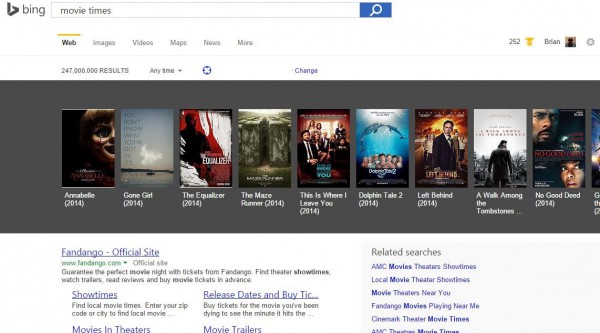
If you are away from home and using a smartphone, simply visit m.bing.com to quickly access the search engine. Besides "movie times", you can also search for "show times" and "showtimes" to get the results. As great as this is, it is more impressive to see how fast and furious Microsoft is lately at adding features to Bing. If you haven't tried the search engine in a while, you might want to give it ago; you may be pleasantly surprised.
Photo credit: CREATISTA / Shutterstock
-

Do you do a dirty job? Take Samsung's Galaxy Tab Active into the trenches
Publié: octobre 7, 2014, 6:58pm CEST par Brian Fagioli

While many people into technology spend their days languishing on the couch or vegetating in an office chair, others live active lifestyles. In fact, many people would identify themselves as being "extreme" by doing activities such as skydiving, rock climbing and parkour. However, people also work extreme jobs, like working in the sewers, construction or law enforcement.
If you are somebody doing an extreme or hardcore job, the average tablet won't cut it for you. Extreme people need extreme technology and today, Samsung announces the availability of its hardcore Samsung Galaxy Tab Active 8 inch tablet. It is a slate designed for people that work dirty jobs and need it to take a beating. However, it may meet the needs of people that have extreme hobbies too.
"The Galaxy Tab Active is a ruggedized tablet that is built enterprise-ready, productivity-ready and solutions-ready to meet the everyday demands and security needs of business users. It is especially effective for use in rough workplaces that involve proximate outdoor use thanks to a bundled protective case, water/dust resistance, an 8 inch daylight-readable LCD screen and long battery life with a user-replaceable battery", says Samsung.
The manufacturer explains that it "engaged in a series of advisory group workshops with Fortune 500 companies in order to learn what business leaders wanted from a mobile device. Companies spanning across 12 different industries were represented including retail, logistics and transportation businesses. Samsung combined the results from the workshops with its own market insight for the creation of the Galaxy Tab Active".

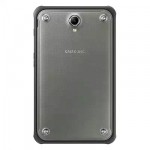

Samsung touts the following features:
- Anti-shock protection, including increased durability for drops of up to 1.2m/4ft when bundled with protective case and elastic material cover for the 8-inch display.
- IP67 certified to tolerate temporary submersion underwater and prevent entry of dust or debris.
- Citrix Ready and SAP-certified for SAP's Work Manager and CRM Service Manager applications. Additional ISV certification announcements are planned in the near future.
- A removable battery, ensuring business continuity with up to 10 hours of extra continuous operation and easy replacement.
- A convenient POGO charging connector, providing a durable charging solution for multiple devices and preventing micro-USB connector damage.
- An integrated C-Pen technology system for handwriting and note-taking that offers an alternative input device for professionals who may have to wear protective gloves.
- NFC-enabled to allow for easy data exchange with other devices.
- Defense-grade, comprehensive mobile security through Samsung Knox keeping applications and data safe.
If you do a dirty job, this is clearly a great choice for a tablet. At $699 it is very expensive; however, you get what you pay for. A less expensive non-rugged tablet could get ruined quickly; lost data and broken hardware is not a way to save money.
What type of dirty job do you do? Tell me in the comments.
-

Opera Mini comes to Samsung’s Tizen-based Gear S smartwatch
Publié: octobre 7, 2014, 2:17pm CEST par Brian Fagioli
 While I do sometimes wear a watch, it is not for telling time. No, I strictly wear a timepiece as jewelry -- a gold Michael Kors watch on my left wrist to complement the gold bracelet on my right. It's funny, even when wearing a watch, I reach into my pocket to check my phone for the time.
While I do sometimes wear a watch, it is not for telling time. No, I strictly wear a timepiece as jewelry -- a gold Michael Kors watch on my left wrist to complement the gold bracelet on my right. It's funny, even when wearing a watch, I reach into my pocket to check my phone for the time.A smartwatch may be the thing to change this for me, as it allows you to have a computing experience without pulling out a smartphone; however, many of them are fairly limited. Today, Opera brings its Mini browser to Samsung’s Tizen-based Gear S smartwatch, enabling a full web-browsing experience on your wrist.
"Opera Mini includes many touch-friendly features that become extra handy on a smartwatch. For example, the website shortcuts on Opera Mini’s Speed Dial appear as large buttons, enabling Gear S users to reach their favorite sites in a single tap. You can easily navigate the web on your Samsung Gear S. To zoom, double-tap with a finger, or, to get a more precise view, just pinch to zoom. A gentle swipe with your finger will take you forward and back", says Opera.
The company further explains, "the Smart Page feature displays links based on the sites you visit most frequently; a number of suggested links are also displayed by category. You can even add your social-media networks to the Smart Page, for more convenient access to your newsfeeds. You can easily save webpages for offline reading, too, which is perfect for maps that you might need for a hike or run in an area with sketchy internet coverage".
Would you want to do all of your web surfing on a tiny watch screen? Of course not. However, it is very much appreciated, as there will definitely be times when its existence will lend to convenience.
Sometimes you are in a situation where pulling out a phone is not appropriate. With Opera mini on your wrist, you can easily access your favorite websites for football scores or tech news without being easily noticed. Hell, a Samsung Gear S may be in my future!
-

Logitech protection [+] power case -- protect your Galaxy S5 or iPhone 5s while boosting the battery
Publié: octobre 7, 2014, 3:42am CEST par Brian Fagioli

Whenever I am going out for a day trip, like walking through Manhattan, the inevitable usually happens -- my smartphone battery dies. This seems to be quite the common problem, as Starbucks and similar places are overrun with people desperate for electricity. Yes, I can carry a USB energy bank for charging, but it is bulky and not ideal. Quite frankly, you may get weird looks with a giant bulge in your front pocket -- it is more of a backpack accessory.
What is really cool, however, is protective cases that doubles as a battery extender. Sure, they can add bulk, but that is to be expected. Today, Logitech announces the Logitech protection [+] power case, designed for the Apple iPhone 5, iPhone 5s and Samsung Galaxy S5.
"Protection [+] power extends the lineup of cases we introduced earlier this year and plays double duty for people looking for more battery power while they're on the go. We designed the case to fit today’s incredibly active, yet connected, lifestyle. For the iPhone, it includes a built-in 1800 mAh battery that doubles the charge of your iPhone. And, it increases the battery life of the Samsung Galaxy S5 by 80 percent, with a battery capacity of 2300 mAh", says Logitech.
The manufacturer further explains, "The case also exceeds the U.S. Military drop-test standard (MIL-STD 810 G) for 'rugged' devices, protecting your phone from drops up to 1.2 meters high. The case's impact channels and a layer of thermoplastic rubber help to absorb shocks, and a raised bezel to protect your screen’s sensitive surface".
![Logitech protection [+] power_S5_WinterWhite_BackRight](http://betanews.com/wp-content/uploads/2014/10/Logitech-protection-+-power_S5_WinterWhite_BackRight-150x150.jpg)
![Logitech protection [+] power_S5_WinterWhite_Drop](http://betanews.com/wp-content/uploads/2014/10/Logitech-protection-+-power_S5_WinterWhite_Drop-150x150.jpg)
![Logitech protection [+] power_S5_BlackGunmetal_Back](http://betanews.com/wp-content/uploads/2014/10/Logitech-protection-+-power_S5_BlackGunmetal_Back-150x150.jpg)
![Logitech protection [+] power_S5_BlackGunmetal_Front](http://betanews.com/wp-content/uploads/2014/10/Logitech-protection-+-power_S5_BlackGunmetal_Front-150x150.jpg)
![Logitech protection [+] power_iPhone5s_WinterWhite_FrontRight_NoPhone](http://betanews.com/wp-content/uploads/2014/10/Logitech-protection-+-power_iPhone5s_WinterWhite_FrontRight_NoPhone-150x150.jpg)
![Logitech protection [+] power_iPhone5s_Winterwhite_BackRight](http://betanews.com/wp-content/uploads/2014/10/Logitech-protection-+-power_iPhone5s_Winterwhite_BackRight-150x150.jpg)
![Logitech protection [+] power_iPhone5s_BlackGunmetal_Front_NoPhone](http://betanews.com/wp-content/uploads/2014/10/Logitech-protection-+-power_iPhone5s_BlackGunmetal_Front_NoPhone-150x150.jpg)
I know what you are thinking; why release a new accessory for the iPhone 5 and 5s now that the 6 and 6 Plus are for sale. Well, don't forget that not everybody has to have the latest and greatest; the iPhone 5s is a wildly popular phone and there will be millions in use for years to come. Hell, Apple is still selling it and many consumers prefer the smaller screen. Logitech is smart to focus on this group of consumers.
![Logitech protection [+] hand ios](http://betanews.com/wp-content/uploads/2014/10/Logitech-protection-+-hand-ios-600x410.jpg)
The Galaxy S5 is still a flagship consumer smartphone that is rather rugged in its own right. Coupled with this case, it should be extremely hard to destroy. In my testing, the S5 has rather good battery life too, so I expect the Logitech protection [+] power to make it the ultimate all-day smartphone when away from an outlet.
Logitech says, "the case also integrates a hidden metal plate that makes your phone readily compatible with all Logitech smartphone car mounts, including the +trip air vent mount and +drive windshield/dashboard mount, for easier navigation". It is very cool that this new case works with existing accessories.
Do you own an Apple iPhone 5, iPhone 5s or Samsung Galaxy S5? Would you buy this $99 case? Tell me in the comments.
-

Go from fartsy to artsy and trade the gas for class with eBay Live Auctions
Publié: octobre 7, 2014, 2:12am CEST par Brian Fagioli

The allure of art greatly escapes me. Don't get me wrong, I see beauty in paintings and sculptures, but I'd be just as happy with a cheap reprint as the original. Hell, I can see the Mona Lisa on my iPad while laying on my couch, why bother going to an art gallery or art auction? It seems like a waste of money. When I watch Pawn Stars, I yell at the TV when Rick buys art for thousands -- "Dude, save your money!"
Well apparently, having an understanding and appreciation of art is a sign of class, which I am told I am lacking. In fancy social situations, I picture myself like Rodney Dangerfield in Caddyshack -- "whoa, did somebody step on a duck?" Yes, I am more "fartsy" than artsy and I have no business being at an art auction. Today however, eBay brings the art auction to your computer by launching Live Auctions. Yes, you can bid on classy art while sitting on the toilet -- finally.
"eBay's live auctions provide virtual entrance to auction house salerooms from anywhere in the world, and eBay’s 149 million active buyers now have the same access to auction merchandise as those bidding in person on the auction room floor. Inventory is sold directly by hundreds of world class traditional auction houses, including premier partners such as Doyle New York, Freeman's, Garth's Auctions and Swann Auction Galleries. All items are backed by the eBay Money Back Guarantee", says eBay.
The online auction site further explains, "eBay has also partnered with the iconic international art business and auctioneer, Sotheby's, to be the anchor tenant of the new live auctions experience. In the coming months, eBay will begin to offer a number of live auctions that are taking place at Sotheby's headquarters in New York. The Sotheby's auctions will present 18 collecting categories. The two companies are exploring themed and time-based sales, as well as live auctions from Sotheby's other global salesrooms".
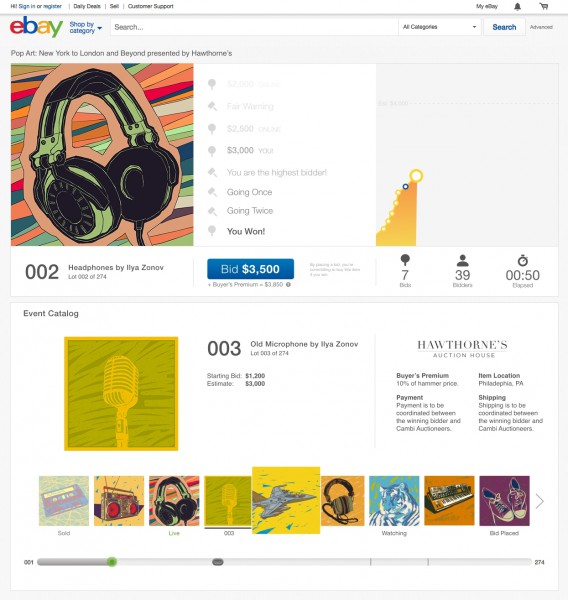
The question is, does eBay's Live Auctions expose more people to art, or cheapen the experience for true art collectors? While art is the centerpiece of an art auction, it is not the entirety. You see, many people go for the experience of it, without an intention to bid. If eBay's endeavor is a success, it could cause a decline in "proper" art auctions. In other words, is it really classy to bid for fine art on eBay?
Are you a fan of art? Tell me about it in the comments.
Photo credit: Shots Studio / Shutterstock
-

Logitech Bluetooth Multi-Device Keyboard K480 [Review]
Publié: octobre 6, 2014, 9:31am CEST par Brian Fagioli
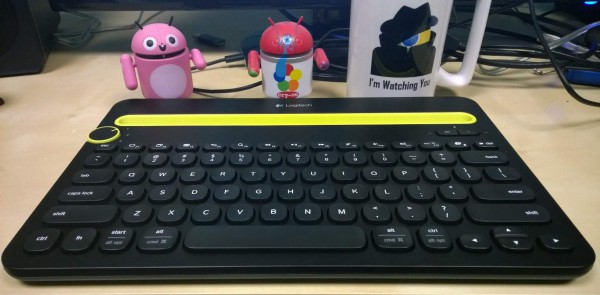
Nowadays, all major operating systems are great. Regardless of your preference, it cannot be denied that Windows, OS X, iOS, Android and many Linux distributions are amazing feats of technology. It is not uncommon for me and many others to use multiple operating systems every day. While Windows is what I use mostly for getting work done, Android is my smartphone OS of choice, and the iPad is my bedtime entertainment computer. It is not necessary to live on a desert island-like environment from only one company exclusively.
Bluetooth keyboards have made typing on devices convenient; however, there is an annoying aspect -- pairing. If you use a Bluetooth keyboard with only one device, you should have no issue. Unfortunately, if you want to share it between multiple devices and operating systems, you have to re-pair it every time you switch. This becomes a tedious affair, turning convenience into a hassle. Luckily, Logitech has released a product, that should alleviate this nuisance -- the Bluetooth Multi-Device Keyboard K480.
System Requirements
- PC: Windows 7, Windows 8 or later
- Mac: Mac OS X or later
- Chrome OS
- iPad or iPhone: iOS 5 or later
- Android tablet or smartphone: Android 3.2 or later.
Dimensions
- Height: 20 mm (0.79 inches)
- Width: 299 mm (11.77 inches)
- Depth: 195 mm (7.68 inches)
- Weight: 820 g (1.81 pounds)
Unboxing
Impressions
Upon removing it from the box, the first thing I noticed was the heft. While a heavy peripheral is not ideal for portability, it is preferred for home use. A desktop keyboard in particular should be heavy, so it does not slide on your desk. Logitech couples heft and rubber feet to prevent slippage and it works well. Don't forget, you can insert tablets into the top, so heft is good in that regard too; you don't want it to tip over.
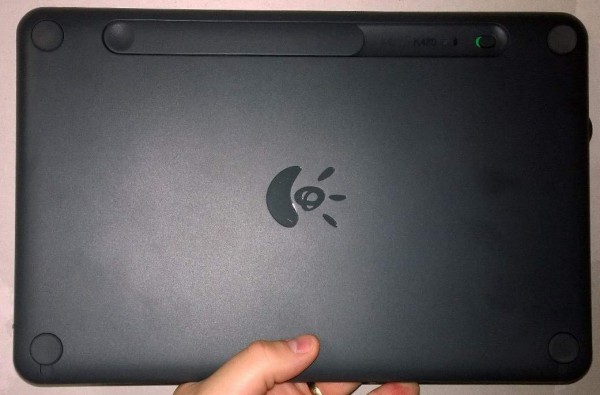
On the face is the actual keyboard; you know, the part with the keys. Traditionally, I have used and preferred square keys on my keyboards. Interestingly, Logitech uses round keys here, and I like them quite a bit. I expected to have a learning curve with the round keys, but this was not necessary. Actually, since good typists aim for the center of the key, the shape should not matter.
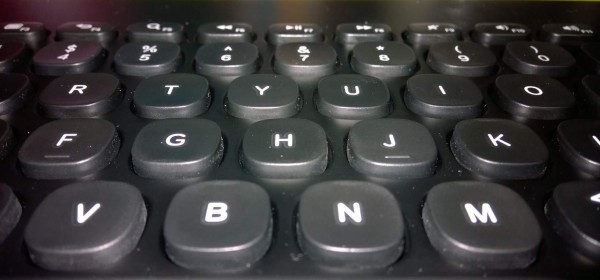
Quite frankly typing is a dream, as the keys are very stiff and exact; there is no mushiness to be found and they have relatively low movement. By movement, I mean they do not shake too much left and right or up and down. A good test for this is to shake a keyboard; if you hear the keys moving a lot, it may indicate poor quality. On the Logitech K480, little noise is heard when shaken.

The real magic of this keyboard, however, is that it can pair with three different devices, or three different operating systems. Depending on your needs, there are a couple of good usage cases.
The main focus of the Logitech K480 is multiple devices (as the name implies). In other words, it is designed for the consumer that needs a keyboard for a tablet, desktop and smartphone. On the left, there is a handy selector wheel, which allows you to switch between three devices on the fly. You can pair with Windows, OS X, Chrome OS, Android and iOS. Yes, traditional Linux distributions work too, despite the omission from the specifications. Sadly, in my testing, Windows Phone is incompatible (Nokia Lumia Icon with latest developer OS).
To pair, you put the selector wheel on the number you desire, and hold down one of the pairing buttons. Yes, I said "buttons", with an "s", as there is two of them. Why, you ask? One of them is for Apple devices and the other is for everything else. This is so the keyboard can map keys as they should for the appropriate OS -- quite smart, Logitech!

A good example of how this can be beneficial, is text messaging. Let's say you are doing work on your Windows desktop, like editing an Excel sheet. All of a sudden, your Android phone chimes, and you get a text message. Rather than reply using the tiny smartphone on-screen keyboard, you can stick it in the top slot to prop it up, switch the selector to the number that is paired with your phone, and write a text message with a full keyboard. Once the text is sent, you switch the dial to Windows, and get back to your Excel sheet.
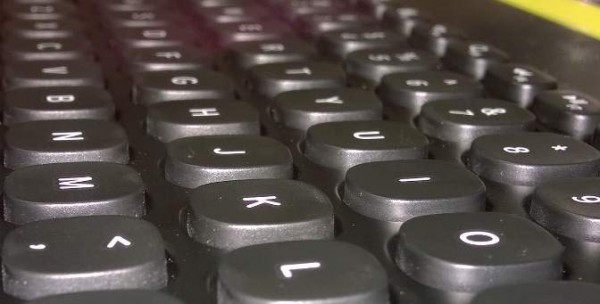
Besides multiple devices, you can even use it with one computer having multiple operating systems. For example, I have a self-built desktop tower running Windows 10, OS X 10.9 and Fedora 20. All three operating systems support a Bluetooth keyboard, but normal keyboards only support one OS at a time. So, if I was working in Windows 10 and needed to switch to OS X, using a traditional Bluetooth keyboard, I would have to pair over and over again, after each operating system boot. This is very tedious, and has caused me to either use wired keyboards, or wireless RF keyboards that use a USB dongle.
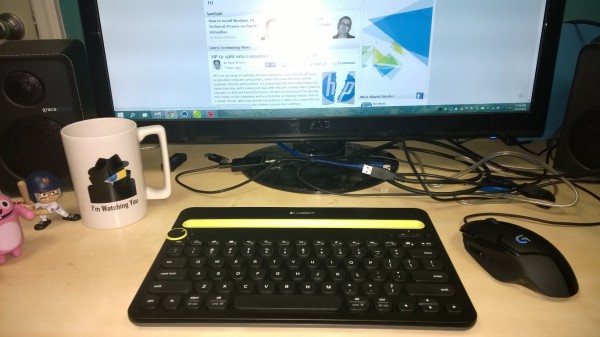
With the K480, I can assign Windows to number 1, OS X to number 2 and Linux to number 3. Every time I boot into the respective operating system, I just turn the dial and it works instantly; no fooling around with settings needed.
Conclusion
When you have such a unique keyboard, there can be a fear that the company might neglect the actual typing experience and build quality. In other words, the multi-device aspect alone would sell keyboards, even if the overall experience was only average. However, in true Logitech fashion, the entire package is great. Whether or not you need the multi-device feature, it can't hurt to buy this model -- typing on it is wonderful and it is built like a tank.
At $49.99, it is a great Bluetooth keyboard first -- the awesome multi-device feature is secondary. The Logitech Bluetooth Multi-Device Keyboard K480 is highly recommended.
-

Microsoft brings full song lyrics to Bing search results
Publié: octobre 3, 2014, 7:09pm CEST par Brian Fagioli

Believe it or not, I am not the life of the party. Sure, I may seem like a really happening guy, but the truth is, I am quite boring. At a social gathering, I don't really talk or interact, and more often than not, I find myself staring at my smartphone screen in the corner alone. However, there is one thing that gets me going -- karaoke!
Yes, me and many other folks love singing like a fool in front of both strangers and friends. However, unlike many people, I don't drink alcohol before doing it. I even love signing alone at home; if you stand outside my bathroom door, you will hear quite the riveting renditions of Man! I Feel Like a Woman! by Shania Twain or Do You Really Want to Hurt Me by Culture Club when I'm in the shower. Today, Microsoft makes my love for singing easier, by bringing full song lyrics to Bing results.
"Bing has launched a new Lyrics experience that enables you to view full lyrics for your favorite song on the mainline search results page, without having to click through to a third party site or spend time figuring out which blue link on the page will yield good quality lyrics", says The Big Team.
The team further explains, "you can also view the artist, album and other song related information on the snapshot alongside the main search results. We're starting out with over half a million songs, and we expect that list to grow in the coming weeks. So the next time you want to sing along let Bing be your guide".
I decided to try it myself, and sure enough, as seen below, it worked great:
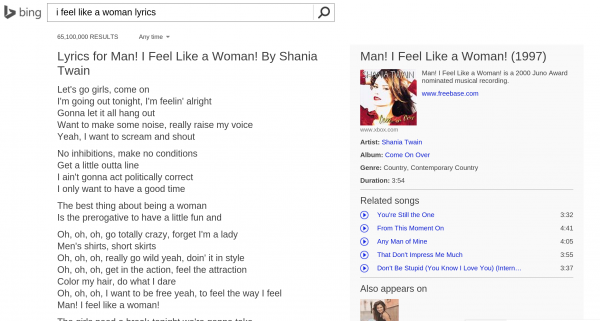
What are your favorite songs to sing at karaoke or in the shower? Tell me me in the comments.
Photo credit: Di Studio / Shutterstock
-

Roku learns a new trick -- Introduces Screen Mirroring Beta for Android and Windows
Publié: octobre 2, 2014, 6:36pm CEST par Brian Fagioli

Wirelessly streaming content from a tablet or laptop to a TV is a really cool thing. I regularly use a Chromecast to watch and listen to media, but there is one problem -- it is limited in that it cannot function on its own. A device like the new Microsoft Wireless Display adapter may be a little more useful than a Chromecast, but ultimately, it cannot function on its own either.
It is for this reason that I prefer devices like Amazon's Fire TV and the Roku; they can operate without the need of a source device. Both media boxes are great, but today the latter is gaining new functionality. Roku announces that you can mirror the screen of both Windows and Android devices with Screen Mirroring Beta.
"Today, I'm happy to share that we're rolling out a beta release of a new screen mirroring feature for a select number of Windows 8.1 and Android devices. Available to customers around the world, screen mirroring is a quick, easy way to mirror videos, apps, web sites, and more from your mobile device to a TV via your Roku 3 or Roku Streaming Stick (HDMI Version)", says Lloyd Klarke, Director of Product Management, Roku.
Klarke further explains, "screen mirroring is one of the simplest ways to share any type of content with those around you, and you won't need additional apps or software. All you'll need is a compatible device with mirroring capabilities. Once you turn on mirroring for your phone, tablet or laptop, you can pair with your compatible Roku player and whatever you see on your mobile device is exactly what will be displayed on your TV".

Unfortunately, this is limited to the Roku 3 Model 4200 and the Roku Streaming Stick HDMI Version Model 3500. I am currently the owner of a Roku 2 XS and as much as I want to try the mirroring, I do not think it will compel me to upgrade. Quite frankly, I am sure many other previous-generation owners will feel the same way. This is not a knock on the company, quite the contrary; Roku boxes are well supported and age well.
Conspicuously absent is both OS X and iOS -- it seems Roku has not invited Apple to this new mirroring party. Given the popularity of devices like the iPhone and iPad, I am sure they will be added eventually, but hey, you never know.
The feature begins rolling out today. Have you tried it yet? Tell me about it in the comments.
-

Netflix signs deal with Adam Sandler -- streaming service to get 4 exclusive films
Publié: octobre 2, 2014, 8:45am CEST par Brian Fagioli
 As someone who grew up in the '80s and '90s, I have seen pretty much every Adam Sandler movie. Besides loving his work on Saturday Night Live, I even remember him briefly being on the Cosby Show; one of the greatest sitcoms of all time. Sure, his movies can be stupid, and sometimes flat-out bad, but even his terrible films are funny. Critics universally panned his film Jack and Jill, but it is one of my favorites; Sandler dressed as a woman with fart-humor? I don't care who you are, that is funny right there.
As someone who grew up in the '80s and '90s, I have seen pretty much every Adam Sandler movie. Besides loving his work on Saturday Night Live, I even remember him briefly being on the Cosby Show; one of the greatest sitcoms of all time. Sure, his movies can be stupid, and sometimes flat-out bad, but even his terrible films are funny. Critics universally panned his film Jack and Jill, but it is one of my favorites; Sandler dressed as a woman with fart-humor? I don't care who you are, that is funny right there.As much as I love his films, I am not a fan of going to the movie theater to see them. I take seeing films seriously; even silly ones, and his films attract an immature crowd that interrupt the experience and ultimately ruin it. Movies are very expensive and I am not a fan of wasting money. Luckily, Netflix announces that it has signed a deal with Adam Sandler that will make it easy to avoid the theater; the streaming service will get 4 exclusive films. Yes, Netflix is partnering with one of Hollywood's biggest actors and cutting the movie theaters out of the equation; this may be an act of war.
"Netflix, the worlds leading Internet TV network, will be the exclusive home of four feature films starring and produced by comic icon Adam Sandler, whose movies have delighted hundreds of millions of fans all over the world. Sandler is a unique and prolific comic voice, whose films have grossed more than $3 billion globally at the box office and made him one of the worlds top movie stars. He is among the few actors in the world whose films consistently rank among the most viewed by Netflix members in the U.S. and across its global territories from Brazil to the U.K.", says Netflix.
Adam Sandler, in his usual wacky way, explains "when these fine people came to me with an offer to make four movies for them, I immediately said yes for one reason and one reason only . Netflix rhymes with Wet Chicks. Let the streaming begin!!!!"
This does not mean that Adam Sandler will never be appearing in movie theaters again; quite the contrary. His existing film commitments that are in production will still be shown at the cinema. The big questions is, what kind of budget will Netflix give to Sandler. While all four of the films have the potential to be great, they could end up being duds. Hell, if they are bad enough, we may even see the term "straight to video", which typically indicates poor quality, being replaced with "straight to Netflix". Fingers crossed for Jack and Jill 2!
[https:]Photo credit: Helga Esteb /Shutterstock
-

ARM announces mbed -- an Internet of Things (IoT) platform
Publié: octobre 2, 2014, 5:09am CEST par Brian Fagioli
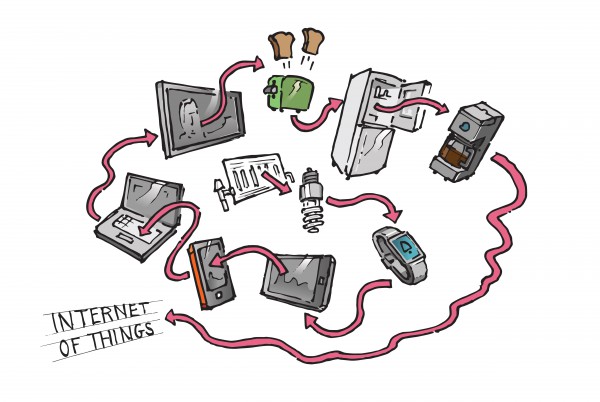
There are a lot of technology buzzwords and phrases being thrown around lately, such as "Cloud" and "Wearables", but the one I see gaining the most traction is "Internet of Things". The concept is pretty simple -- things being connected to the Internet, but what exactly is defined as a "thing". Well, pretty much anything that isn't a traditional computer can qualify. Think outside the box for a moment and imagine things like your bed, a toaster or a vacuum cleaner being connected to the Internet. Maybe an internet-connected bed can upload logs of your sleep patterns, a toaster can tell you that breakfast is ready, or your vacuum might warn you to to clean the filter.
Unfortunately, as cool as this is, it presents a big problem -- who will decide the standards, and how can we be sure that it is all safe? After all, you do not want a vulnerability in an Internet-connected refrigerator compromising your entire network. Have no fear however, ARM has stepped up with its solution -- the mbed platform which focuses on open standards.
"The ARM mbed IoT Device Platform has been built around open standards and will bring Internet protocols, security and standards-based manageability into one integrated solution optimized for energy and cost-constrained devices. It is supported by the established and expanding mbed hardware and software ecosystem that will provide common building blocks for IoT devices and services. This new platform will accelerate the growth of the IoT by enabling innovators to focus on value-add features and differentiation", says ARM.
The company further explains, "the mbed partner ecosystem has been expanded to enable participation by a wide range of silicon, module, original equipment manufacturer (OEM), system integrator, cloud and operator partners. Launch partners for the mbed IoT Device Platform include Atmel, CSR, Ericsson, Farnell, Freescale, IBM, KDDI, Marvell, MegaChips, MultiTech, Nordic Semiconductor, NXP, Renesas, SeeControl, Semtech, Silicon Labs, Stream Technologies, ST, Telenor Connexion, Telefonica, Thundersoft, u-blox, wot.io and Zebra".
The company explains the three facets of the mbed platform:
- mbed OS: a free operating system for ARM Cortex-M processor based devices that consolidates the fundamental building blocks of the IoT in one integrated set of software components. It contains security, communication and device management features to enable the development of production-grade, energy-efficient IoT devices. It is available to mbed partners in Q4 2014 for early development, with the first production devices due in 2015.
- mbed Device Server: a licensable software product that provides the required server-side technologies to connect and manage devices in a secure way. It also provides a bridge between the protocols designed for use on IoT devices and the APIs that are used by web developers. This simplifies the integration of IoT devices that provide “little data” into cloud frameworks that deploy 'big data' analytics on the aggregated information. Built around open standards, the product scales to handle the connections and management of millions of devices
- mbed.org: the focus point for a community of more than 70,000 developers around mbed. The website provides a comprehensive database of hardware development kits, a repository for reusable software components, reference applications, documentation and web-based development tools.
ARM is saying all the right things and has partnered with some significant players. However, if the Internet of Things will be as popular as many believe, there will be a lot of competition. Even if this platform makes sense, the question should be, who put ARM in charge anyway? I'm sure many other companies have their own ideas on how the Internet of Things should be handled. Quite frankly, we will probably see many competing platforms and live in incompatibility hell for years until one platform "wins".
Who do you think should be responsible for governing the Internet of Things? Tell me in the comments.
Photo credit: Scott Bedford/Shutterstock
-

Logitech announces the Type+ Protective case with integrated keyboard for iPad Air
Publié: octobre 2, 2014, 1:10am CEST par Brian Fagioli

When it comes to smartphones, I am generally an Android guy; however, the iPad Air is my favorite casual tablet. While the Surface Pro 3 is my choice for best all-around tablet, there are some places I don't want to bring it, such as the bathroom. Yes, the iPad Air usually is with me when I am sitting on the toilet; sorry if that is TMI (too much information). With that said, the iPad Air can be a great all-purpose tablet too when coupled with a keyboard case; even outside of using the potty.
There are many companies that manufacture iPad keyboard cases, but in my experience, Logitech produces the most reliable and consistent offerings. In other words, the company makes great iPad accessories that consumers can depend on; I've yet to see a lemon. Today, Logitech announces the Type+ Protective case with integrated keyboard for iPad Air and it looks pretty sweet.
"The new Logitech Type+ takes the design of our most popular thin, light and two-sided protection that helps guard your iPad from the accidental bumps, scratches and spills. And now it features an improved Bluetooth keyboard. We've designed the new keyboard to replicate the typing experience and layout you would have on your laptop -- so now you can smoothly transition from one device to another without losing speed or accuracy. We've done this by optimizing the distance between the keys, and adding a dedicated row of iOS shortcuts that put navigation of your iPad at your fingertips without needing to reach out and touch your iPad's screen", says Logitech.

The manufacturer further explains, "the Logitech Type+ keyboard also has an automatic On/Off feature; when the iPad is positioned upright, the Logitech Type+ automatically turns on, and when it's closed, it automatically turns off. In addition, the auto-wake and auto-sleep feature turns your iPad off when you close the case and wakes it when you open the case so your iPad is ready anytime you need it".
 Having the keyboard automatically turn on and off depending on the position of the tablet is huge. I have experienced other keyboard cases that do not offer this, and while it isn't a deal breaker, accidentally hitting keys can be annoying. Not to mention, this auto on/off feature should also conserve battery, as the user can't forget to turn it off when not angled for use. I really like the shape of the keys too, being square and not circular; this is a smart design choice by Logitech.
Having the keyboard automatically turn on and off depending on the position of the tablet is huge. I have experienced other keyboard cases that do not offer this, and while it isn't a deal breaker, accidentally hitting keys can be annoying. Not to mention, this auto on/off feature should also conserve battery, as the user can't forget to turn it off when not angled for use. I really like the shape of the keys too, being square and not circular; this is a smart design choice by Logitech.If you own an iPad Air and need a keyboard case, this is likely the one you want. It is available in orange and black, for a reasonable $99.99. For a single "Benjamin", you can turn your Apple tablet into a mini laptop, while also protecting the screen and body from damage. If you want to pre-order, you can do so here.
-

RZA and Boombotix announce Wu-Tang Clan Bluetooth speaker with exclusive music
Publié: octobre 1, 2014, 6:42pm CEST par Brian Fagioli

As a Hip-Hop head, I have spent many hours consuming the latest rap tunes. While I am a fan of several artists, none have had an impact as large as the Wu-Tang Clan. Back in 1993, when New York first started getting a taste of the rap group, it was unlike anything fans of the genre had heard. You see, the production by group member RZA was unique and immediately changed the course of Hip-Hop.
Unfortunately, as of late, the Wu-Tang Clan's music has been rather uninspired. RZA's production is lazy and the solo albums from the members have been average at best. Still, the group deserve its props; as a celebration of their 20 year career, RZA has partnered with Boombotix for the Boombot REX 20th Anniversary Wu-Tang Edition speaker.
"Boombotix, a leader in portable audio, partnered with Robert 'RZA' Diggs from the Wu-Tang Clan to release the newest Boombot REX, featuring six songs and two instrumental tracks from the currently unreleased Wu-Tang Clan album, 'A Better Tomorrow'. The collaboration began when RZA approached Boombotix with the idea of embedding music into a Boombot REX. The Boombot REX -- 20th Anniversary Wu-Tang Edition will be released to the public in advance of the general release for 'A Better Tomorrow'", says Boombotix.
The company further explains, "fans who want to be the first to listen to Wu-Tang's latest music will have to purchase the ultraportable speaker. Additionally, the track 'Big Horn B' is an exclusive to the Boombot REX. With only 3,000 units in circulation, this will be one of the rarest Wu-Tang tracks ever".
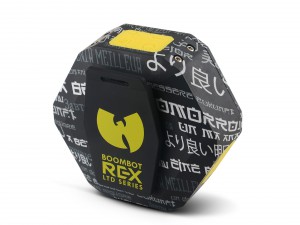
Wow, this is amazing news for fans of Wu-Tang Clan, especially having a song being limited to 3,000 copies. Sure, someone will likely leak the track to the net, but it still makes the speaker highly collectible. Surprisingly, it is only $79.99, which is totally reasonable for a Bluetooth speaker that looks as cool as this and contains exclusive embedded music.
Exclusive music aside, it is a fully-functional Bluetooth speaker, and the company lists the following specs:
In The Box 3ft 1/8-inch Aux & Micro USB Cables Loudness 94dB@2ft (wired)/90dB@2ft (wireless) Battery Rechargeable Lithium Ion Runtime 8 Hours Charging One Hour Dimensions 85mm(w) x 80mm(h) x 54mm(d) H2O Resistance IPX5 (ok in light rain/snow) Audio Input/Output 2x 1/8 inch/3.5mm female jack Power 2x3W Controls Track Control, Speakerphone, Volume Indicator Full Color Hexagonal LED Unfortunately, the speaker will not start shipping until November, but you can pre-order from the manufacturer here. Please be aware that the manufacturer only has 1,000 available; the other 2,000 will be sold at various Zumies clothing stores.
What is your favorite Wu-Tang Clan song? Tell me in the comments.
-

Find a bug in Chrome? You could earn $15,000 and entry into the Google Hall of Fame!
Publié: octobre 1, 2014, 3:31am CEST par Brian Fagioli

There are award shows for everything nowadays, celebrating actors, athletes and more. However, computer nerds do not get the credit they deserve; we should get an award show too, right? Hell, they should give out trophies for fixing family members' computers. I have spent hours at my Uncle Roy's smelly house removing malware, only to leave with not so much as a thank you.
Don't worry though, Google cares about your nerdy endeavors -- if it helps the Chrome browser, that is. You see, the search giant is increasing the maximum bounty for finding bugs in the browser to $15,000. While money is awesome, the recognition may be equally cool, as your name may be added to the Google Hall of Fame!
"We work hard to keep you safe online. In Chrome, for instance, we warn users against malware and phishing and offer rewards for finding security bugs. Due in part to our collaboration with the research community, we’ve squashed more than 700 Chrome security bugs and have rewarded more than $1.25 million through our bug reward program. But as Chrome has become more secure, it’s gotten even harder to find and exploit security bugs", says Tim Willis, Hacker Philanthropist, Chrome Security Team.
Willis further explains, "we're increasing our usual reward pricing range to $500-$15,000 per bug, up from a previous published maximum of $5,000. This is accompanied with a clear breakdown of likely reward amounts by bug type. As always, we reserve the right to reward above these levels for particularly great reports. (For example, last month we awarded $30,000 for a very impressive report.)"
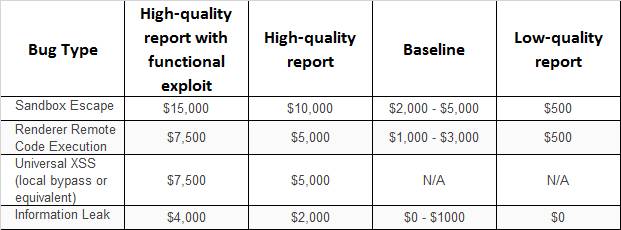
While the possibility of earning $15,000 is intriguing, please know that the average home user will not likely collect any money. You see, Google is looking for significant security related bugs. In other words, don't submit a bug report detailing a difficulty printing a selfie on Facebook -- that will not qualify. However, if you do legitimately find a qualifying bug, you can submit it here. Who knows, maybe you will end up on the Google Hall of Fame, which might actually look good on a resume.
Image Credit: BUNDITINAY / Shutterstock
-

Sorry Linux fans, Windows 10 will continue Microsoft's desktop domination
Publié: octobre 1, 2014, 2:31am CEST par Brian Fagioli

I'll admit, when Windows 8 was first announced, I hated it. Even though I am open-minded about UI changes, the Start Screen rubbed me the wrong way. At the time, I was strictly a keyboard and mouse user, who enjoyed doing things on a large monitor. After months of trying to convince myself that I would eventually like the changes, I gave up and went to Linux full time. I was already a casual user of operating systems based on the open-source kernel, but now I was jumping in head first.
Initially, life was great and I hopped from distribution to distribution trying Ubuntu, Mint, Fedora and many more. What was cool about these Linux-based desktop operating systems, was that I could choose the environment of my liking. In other words, if I didn't like the UI, I could easily switch. This was in stark contrast to Windows, which has a take it or leave it approach. Ultimately, I decided on Fedora and the GNOME 3 environment. This surprised me, because as a lifelong Windows user, I expected to gravitate towards KDE. Over time though, something strange happened -- I went back to Windows 8.
No, I didn't abandon Linux, but I turned to Microsoft's OS for the majority of my computing. The reason is rather simple -- I like quality programs. Don't get me wrong, software like Gimp and LibreOffice are good, but Microsoft Office and Photoshop are better. Plus, with Linux, I would spend more time tinkering and looking for solutions than actually using my computer as a tool. Don't forget, a computer is designed for getting things done -- it is not a religion or philosophy. Let's say Linux was a wrench and Windows was a hammer; many Linux users would try to drive a nail into a piece of wood with a wrench out of disdain for a hammer, and that is just silly.
This is really sad, as I know some very passionate Linux users that thought Linux could grab a huge piece of the desktop pie from Windows. Unfortunately, Microsoft has killed that opportunity with the announcement of Windows 10. You see, the biggest criticisms about Windows 8, which could have driven users towards Linux, are being rectified in the future version of Windows. Microsoft is finally bringing back the Start Menu and allowing Modern apps to run in a windowed mode. People that were considering a switch to Linux because of the lack of familiarity in Windows 8, will now not have to; the experience they desire is on its way back. Hell, $199 laptops don't hurt either!
You know that "take it or leave it" approach that I mentioned earlier? Well, Microsoft seems to be relaxing that stance, as users can choose the touch screen UI or desktop UI -- they aren't forced onto one of the other. You can even adjust the Start Menu to be tall or fat, or have live tiles; it is a very customizable experience. Actually, Linux distros offer too much choice, and ultimately, the small user base is fragmented due to the myriad of available desktop environments.
I still love Linux and I am anticipating Fedora 21; however, me and most of the world are probably more excited about the next version of Windows. The dream of Linux having a bigger piece of the desktop is less likely today than it was yesterday because of Windows 10. Still, Linux is no slouch -- it owns the smartphone market thanks to Android. Quite frankly, the mobile market may be more important anyway.
Image Credit: bouzou / Shutterstock
-

Acer bringing Aspire V Nitro Black Edition gaming laptops to North America
Publié: septembre 30, 2014, 6:54pm CEST par Brian Fagioli

Acer makes some great machines, but the company is often associated with budget laptops. This is not a bad thing though, as the company's notebooks are inexpensive, but not cheap. In other words, Acer computers give you a lot of bang for your buck.
Today however, Acer is going the hardcore-gaming route and is delivering some beasts to North America, with the Aspire V Nitro Black Edition laptops. Make no mistake, these laptops are not budget-oriented, but power-oriented.
"V Nitro Black Edition models come equipped with an SV (standard voltage) 4th Generation Intel Core i7-4710HQ Quad Core processor for maximum power. Acer also included the Nvidia GeForce GTX 860M graphics for powerful performance and smooth game play. It is up to 60 percent faster than Nvidia’s previous generation GPUs. Various models include 8GB, 12GB or 16GB of memory. Dual wireless antennas supporting both 2.4GHz and 5GH frequencies enable speedy Internet connections. In addition, fast 128GB or 256GB solid state drives provide fast wake times and rapid access to files, movies, songs and photos and/or up to a 1TB hard disk drive for storing massive amounts of multimedia files. ", says Acer.

The manufacturer further explains, "full high-definition displays with IPS technology provide brilliant, crisp visuals and wide viewing angles, while Acer Comfy View, a non-glare display, helps reduces eye fatigue. Four built-in speakers (8W total output) combine with Dolby Digital Plus Home Theater for powerful surround sound for gaming, movies and music. Various models in the V 17 line include either a Blu-ray Disc drive for a crystal clear movie experience or an 8X DVD Super Multi Double Layer Drive that is M-DISC enabled".
Acer lists the following specs:
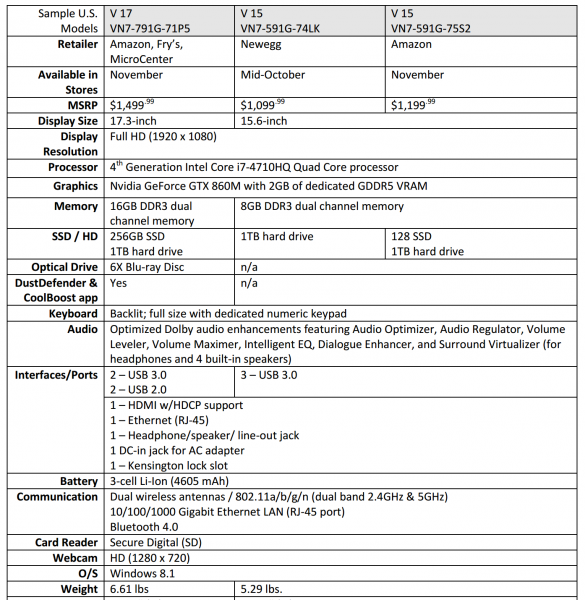
Clearly, these laptops have amazing specifications and should appeal to both gamers and power-users alike. My only complaint would be the 3-Cell battery. Obviously, with standard voltage processors, these machines will drain a battery quickly, so a 6-cell would be preferred. However, I can imagine many consumers mostly using these tethered to the wall, so battery life may not be a huge concern.
Battery aside, these notebooks look great; both on paper and aesthetically. The red back-lit keyboard is quite striking and should be perfect for late-night gaming marathons.
Will you be buying an Acer Aspire V Nitro Black Edition laptop? Tell me in the comments.
-

Grace Digital aptX Bluetooth Speakers (GDI-BTSP201) -- bringing music to life [Review]
Publié: septembre 30, 2014, 3:01pm CEST par Brian Fagioli

Bluetooth speakers are a dime a dozen, nowadays. Quite frankly, it is hard to get excited about them. While they can be used with a desktop at a workstation, the true allure is portability with a smartphone or tablet. You see, there is typically a trade-off of quality for convenience, and the average audiophile would likely turn up their nose at using them.
While I have heard some great Bluetooth speakers like the UE BOOM and JBL Flip, they ultimately were not enough to replace my desktop speakers, the Logitech Z-2300. Those desktop speakers are quite phenomenal and hard to beat. I recently tested the Cambridge Audio Minx M5 and found them to be wonderful, but they do not offer a wireless connection. Today, I am looking at the Grace Digial aptX Bluetooth Speakers, which work as both wired and wireless.
Features and specs
- Stream music wirelessly via Bluetooth from any Bluetooth-enabled device
- Integrated RCA audio inputs to connect optional wired home audio devices such as iPods, CD players and TVs as an optional audio source
- Delivers sound with striking accuracy with our world-class acoustic tuning and modeling
- Supports universal Bluetooth protocol SBC as well as CD audio quality aptX
- Volume, playback, audio source controls, and Bluetooth connect button are conveniently placed on the top of the left speaker
- Bluetooth version 4.0
- Amplifier: 36 Watt Output Power, 2x 18 Watt RMS Distribution, 50 Hz – 20 kHz Frequency Range
- Speakers: 1-Inch Tweeter Drive Unit, 3.5-Inch Woofer Drive Unit

Test hardware
My goal for testing the hardware was to hear performance with both Bluetooth and wired connections. As desktop speakers, the wired performance is more important to me, but I like the ability to connect wirelessly too, if say a friend comes over with music on a smartphone. For the wireless connection, I used an iPad Air, Hackintosh and LG G3.
For the wired connection, I tested with a Surface Pro 3 in the official docking station. While the dock does have a 3.5mm output, I instead opted to use a USB DAC; the amazing Cambridge DacMagic XS. The Grace Digital speakers come with a generic analog cable, but I swapped it for the Cable Matters Gold Plated 3.5mm to 2RCA Stereo Audio Cable, which has a better build. The included speaker wire to link the speakers is a nice thick gauge and I stuck with that, rather than upgrading.

Impressions
Upon unboxing the speakers, I was immediately impressed with the appearance. You see, they are wrapped in a black faux-Leather (also available in red or white) with white stitching. Sure, the material is "fake", but the appearance is quite breathtaking (they class-up my pathetic basement office). The rear of the left speaker is rather unimpressive; it only has plugs for speaker wire and a port for bass. The true magic is on the right speaker, which features RCA input, a USB charging port (because, why not?), power input, on/off switch, bass port and speaker wire plugs to send signal to the left speaker.
The top of the right speakers is home to the controls -- a volume wheel, pause/play, track forward/back and a power/source button. The source button allows you to easily switch between analog input and Bluetooth. What I really like is that when powering on, the speakers will immediately take audio from the analog connection while searching for Bluetooth pairing. Since I plan to use them mostly with the analog connection, this method is preferable, as I never have to worry about switching to analog when no Bluetooth is present.

Unfortunately, the controls (pause/play, track forward/back) only work with a Bluetooth connection, but this should be obvious. After all, when connected through the analog RCA cable, there is no way for the speakers to communicate with the computer. Either way, it does not matter when using with a desktop, as the Windows or program controls are sufficient. In Bluetooth mode, the controls do work well, including Google Play Music All Access in Chrome on Windows 8.1.
Sound quality
Enough about the features, the true test of any speaker is how it sounds. Of course, this is entirely subjective and dependent on the listener and the source material. I make no apologies for being a massive Hip-Hop fan; however, I also appreciate other genres such as Rock, Dubstep and more.
My first test was with Google Play Music All Access on Windows with a wired connection to the speakers. This is a streaming service that offers compressed music, which audiophiles will decry. However, this is a popular way of consuming music, so it must be tested. I played many songs, including:
- Dr. Dre "What's the Difference"
- Unspoken Heard "Truly Unique"
- Shyne "It's OK"
- Joni Mitchell "Overture-Cotton Avenue"
- Paul Simon "Kodachrome"
- Skrillex "Kill EVERYBODY"
- The Clash "London Calling"
- Meat Puppets "Aurora Borealis"
My goal was to listen to an eclectic mix of songs that I like. On all of the songs, it was quite remarkable; it was hard to tell that they are compressed, or lossy. Even while listening to streaming music, the Grace Digital speakers produced sounds in songs I hadn't heard before.
Music sounds vibrant and alive and very well balanced between right and left channels. Bass is very punchy, but not overpowering, and I do not miss having a dedicated subwoofer from a 2.1 setup. Actually, I appreciate not having a subwoofer under my desk as its absence lends to a cleaner appearance.
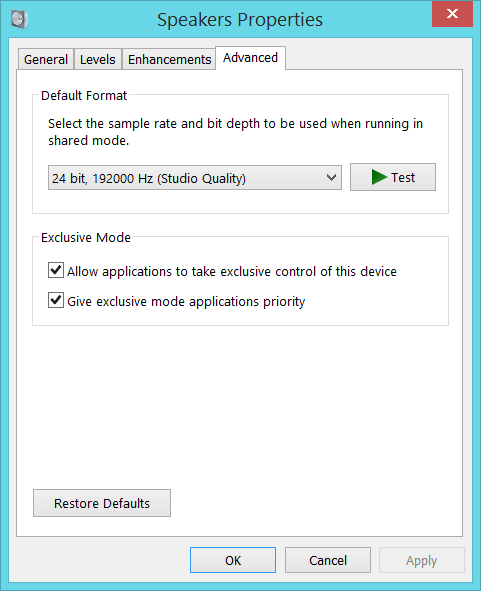
Unfortunately, I no longer own any CDs, so I downloaded a free classical music FLAC file described as, Debussy: "II. Jeux de vagues" from "La Mer" on this album (1447-2) Singapore Symphony Orchestra / Lan Shui. I must confess that what I know about classical music can fit on the head of a pin, but I felt it to be an important test, nonetheless. To play it, I used Foobar 2000 and the ASIO output plugin (using the Cambridge Audio ASIO driver). The DacMagix XS can handle 24-bit, 192kHz audio, and this file is 24-bit 88.2 kHz.
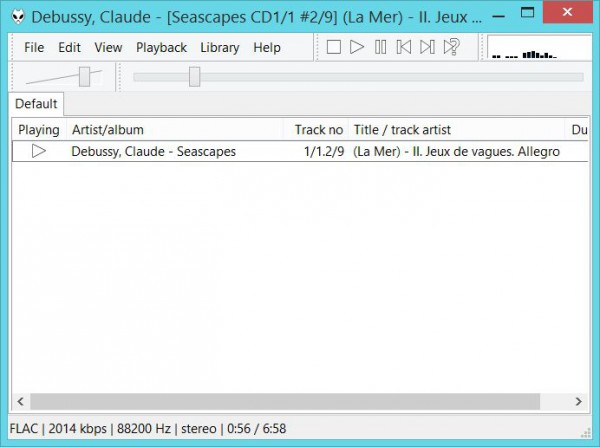
Good lord; I felt as if I was at the symphony, listening to an orchestra live. I relaxed and leaned back in my chair, letting the sounds take over. With my eyes closed, I literally got goosebumps as I experienced the music -- it is both warm and alive. Hell, I should probably listen to more classical music!
Since these are also wireless speakers, I decided to test that aspect with the iPad Air, Hackintosh and LG G3. Pairing was easy and the dedicated controls worked well. Sound quality is very good, although noticeably less than the hardwired connection. That is not to fault the Grace Digital speakers, but a limitation of Bluetooth; however, this is by far the best sound I have heard from Bluetooth connected speakers. The aptX connection definitely makes a difference when available (the iPad Air does not support aptX, but still sounds great).
Conclusion
At $249, these Grace Digital speakers are designed for music enthusiasts that want exceptional quality at home, with the convenience of Bluetooth. Make no mistake, these do not have a battery and are quite heavy; you will not be taking them to the beach. If you want portability, look elsewhere.
If you are looking for speakers for a computer room, office or even a family room, these should be high on your list of considerations. I have heard many computer speakers in my time, and these rank among the top; they truly make me smile every time I listen to music through them. While the price is high for occasional YouTube watching, it is a bargain for music lovers. Highly recommended.
-

Chromebooks are in trouble -- HP unveils $199 Windows laptop and low-cost tablets
Publié: septembre 30, 2014, 2:35am CEST par Brian Fagioli

When I bought my first Chromebook, the 2012 Samsung model, I did it mostly for one reason -- price. I drove down to my local Best Buy and was blown away by how inexpensive it was; at $249 it looked like a MacBook Air and promised good battery life. Even though I knew the limitations of Chrome OS beforehand, I still handed over my money thinking I could find a place for it in my home. For the most part it was OK; I mean, it changed the way I thought about computing, but it soon became apparent that it could not replace my Windows machine. I didn't return it; I kept for basic typing on the go, but I later sold it as it collected dust. You see, my iPad Air when coupled with a keyboard-case was a better portable machine.
Now, in 2014, Chromebooks are making huge strides in homes, schools and the enterprise, but Windows still reigns supreme. While I do recommend Chromebooks for people low on cash that only have basic computing needs, today this changes. You see, HP announces the $199.99 Stream 11 laptop, and with a price that low, why would you bother with Chrome OS?
"Customers can enjoy entertainment in high-definition (HD) with an 11.6 inch HD display or 13.3 inch HD optional touch display. While the innovative fanless design with high efficiency Intel Celeron processor and 32GB of eMMC flash memory allows for quiet, cool operation and quick file recall. Stunning colors and stylish gradient design available in Orchid Magenta and Horizon Blue are sure to turn heads", says Hewlett Packard.
While HP is tight-lipped on specs, according to Engadget (who got to play with them in person), they will be powered by a Celeron N2840 CPU and 2GB of RAM . Battery life is promised to be up to 8 hours and 15 minutes, which is more than enough for a day of college classes or some quiet time at the library. Speaking of quiet, it is fanless, so there will be no noise from a whirring fan. Best of all though, both models have HDMI output, so they can serve as a media machine when connected to a TV, or desktop when connected to a monitor, keyboard and mouse. Hell, the 13.3 inch model can even be quipped with a 4G modem that comes with 200MB of data per month for life.
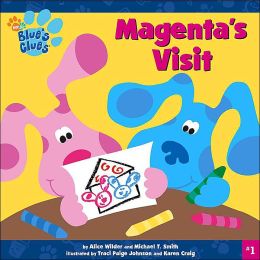
Arguably, the only downside is the limited colors. They look to me to be pink and purple, but HP calls them "Orchid Magenta and Horizon Blue". Wasn't there a children's TV show called Blue's Clues with a dog named Blue and a dog named Magenta? Maybe that show was the inspiration, but I digress; while colors should be gender neutral, these colors seem to me as a bit feminine, at least as society has traditionally dictated. I would have no problem owning and using a pink laptop, but I can foresee it being an issue for some shoppers. An option for black or silver would probably be appreciated.
HP has also announced new tablets, powered by an Intel Atom Z3735G. Sadly, the slates will only have 1GB of RAM, and I am worried that it will not be enough. Hewlett Packard says, "the HP Stream 7 and HP Stream 8 Windows tablets keep customers connected to work, friends and content all at an exceptional value. The cloud-connected, Intel-powered 7 inch and 8 inch tablets include one year of Office 365 Personal and 60 minutes of Skype each month, 1TB of Microsoft OneDrive storage for one year, and a full Windows 8.1 experience. The HP Stream 8 tablet includes an optional 200MB of free 4G data each month with no annual contract for the life of the device".
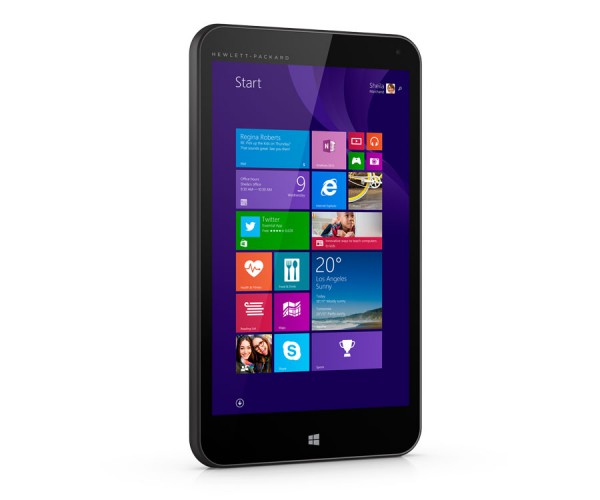
HP lists the following prices:
- The HP Stream 11.6 inch diagonal starts at $199.99.
- The HP Stream 13.3 inch diagonal starts at $229.99.
- The HP Stream 7 Tablet starts at $99.99.
- The HP Stream 8 Tablet starts at $149.99.
Sure, this $199 HP Windows laptop is hardly top of the line, but it is more than enough for the average home user. Believe it or not, the laptops even comes with a $25 credit to the Windows Store, for buying apps or games. Technically, with that said, you could look at the price as only being $174.99 -- a steal.

While I hate putting down the Chromebook, it is just impossible to justify a purchase of a low-end Google-powered machine when you can buy a true PC for under $200. Don't forget, running the Chrome browser in Metro Mode on Windows is pretty much the Chrome OS experience anyway. Low-end Android tablets are safe for now, but trouble could be on the horizon there too; if Microsoft closes the app-gap (a big "if"), a $99 Windows tablet could be very attractive.
Will sub-$200 Windows laptops kill the Chromebook? Tell me in the comments.
Image Credit: Barnes and Noble
-

Live from New York, it's a flagship Microsoft Store!
Publié: septembre 29, 2014, 6:36pm CEST par Brian Fagioli

Microsoft Stores are surprisingly cool places; much better than Apple's iconic stores. Sure, the fruit-logo company's store is more famous, plus full of hipsters and other rather trendy folks, but the Microsoft Store tends to be more useful and better designed. From my observations, the Apple Store in the mall is a place teens and husbands go to play with stuff as their moms or wives shop in lady-stores, while actual shoppers go to Microsoft.
Surprisingly, a full-fledged Microsoft Store has been absent from Manhattan. While there are many big cities in the world, none are trendier or more significant than New York. Finally, the company is delivering a store to New Yorkers on Fifth Avenue; however, it isn't just any store, but the flagship store.
"Today, I am pleased to confirm we have signed a lease to open a flagship store at 677 Fifth Avenue in New York City. As our first flagship store, it will serve as the centerpiece of our Microsoft Stores experience. This is a goal we've had since day one -- we were only waiting for the right location. And now we have it. Our Fifth Avenue location will be much more than just a Microsoft Store. In addition to retail, there will be experiential space for Microsoft as a company to further engage with our customers and partners in new and innovative ways. This is an important milestone for Microsoft overall, our Stores team and millions of our current customers, as well as the millions to come. We could not be more excited to join one of the most visited streets in America", says David Porter, Corporate Vice President, Worldwide Retail Stores, Microsoft.
Porter further explains, "our New York City flagship location is coming at the right time. We are proud of the progress we've made to make Microsoft Stores the best place to go for Microsoft products like Surface Pro 3, Windows Phones, Xbox One and more, as well as a full lineup of accessories. Our passionate and knowledgeable store associates are building individual relationships with our customers and making sure each store is part of the fabric of the community that it operates in. Our Answer Desk experts can help you with all of your tech needs -- with numerous services for free".
While I am sure the rent is astronomical, being on fifth avenue guarantees a huge amount of foot traffic. Yes, many people will strictly be window shopping, but the goal is to convince consumers to buy once inside. Quite frankly, once someone sees and touches a Surface Pro 3 in person, it is hard to resist.
Sadly, it is not yet known when the store will have its grand opening, but one thing is for sure -- contests, giveaways and discounts will be plentiful. Hell, I recently covered an opening on Long Island and had a blast, leaving with an extremely discounted Xbox 360 and Dell Venue tablet.
-

Thom Yorke of Radiohead releases new album as BitTorrent Bundle
Publié: septembre 26, 2014, 7:06pm CEST par Brian Fagioli

As someone who was in high school during the 90s, alternative rock was a very important part of my life. Bands such as Nirvana and Smashing Pumpkins made big impacts, but Radiohead was the true soundtrack to many of our lives. Whether you were depressed, or just wanted to emote, their music was sure to help, as it conjured emotions from the soul.
The frontman of Radiohead, Thom Yorke, released his debut solo album, The Eraser, in 2006, and it was just as magical as his prior group efforts. Since then, fans have been eagerly awaiting a new album from the artist. Today, BitTorrent announces that his new album is being released digitally as an exclusive paid torrent "Bundle".
"It is the artist’s first solo record in eight years. It is a project conceived of in conversation with, and collaboration with, fans. It is music and video and art. It is an experiment: the first paygated BitTorrent Bundle. And it is an alternative vision of how the creative Internet can work: for creators, for good", says BitTorrent.
The company further explains, "Tomorrow's Modern Boxes is available digitally as a BitTorrent Bundle. You can unlock this Bundle through a $6 payment, with 90 percent of that payment going directly to Thom Yorke. Every download is its own storefront. Which means every download increases in value, each time it's shared".
This concept is very cool, as the artist gets the bulk of the money. If you aren't good at math, this means that Thom Yorke will get $5.40 for every album sold. However, price aside, by having the artist dealing more directly with fans, the buying experience feels more personal rather than a cold iTunes transaction.
If you want to buy the album, you can learn more here.
Image Credit: Nikola Spasenoski / Shutterstock
-

The Fappening -- 3 things we can learn from the celebrity nude photo leak
Publié: septembre 26, 2014, 10:24am CEST par Brian Fagioli

Seeing nude celebrities is an exciting thing; I get it. When I was a younger man, I might have partaken in the consumption of the Fappening photos. However, with maturity comes empathy and I cannot enjoy seeing photos that a woman doesn't want seen. In other words, I respect a woman's right to privacy and would feel awful to contribute to her feelings of embarrassment and betrayal.
The Fappening is a tragedy and like all tragedies, learning from them can mitigate the negative aspect. If we can walk away from the photo leak as a more evolved people, we can prevent the hackers from "winning". With that said, here are three things that can be learned from the Fappening.
1.) In the Cloud, nothing is safe -- No, I don't just mean iCloud. Sure, Apple's service was a source of some leaks, but it could have happened to any company. Ultimately, nothing in the cloud can be considered 100 percent safe and secure.
Sadly, the response by many on the Internet is that the women are sluts and whores and it is their fault for taking nude photos in the first place. This thinking is backwards as we should never blame victims, but also, the naked body is not a dirty thing. If a woman decides to take a photo of herself, no one else has the right to decide what is or isn't tasteless. No one is to blame, other than the hackers that leaked the photos.
Going forward, it should always be assumed that what you share in the cloud could possibly be compromised. This is sad, as the cloud makes things easier to access, but privacy is the unfortunate trade-off for convenience.
2.) Sexism is alive and well -- Did you see the nudes of Robert De Niro? What about Bryan Cranston? Surely you saw LeBron James, right? No, you did not see any nude men in the Fappening or Fappening 2. It seems that hackers were only interested in obtaining female photos.
Sure, this can easily be explained by saying that the hackers are heterosexual males that just aren't interested in male celebrities. However, it can also be argued that women are more sexualized than men in modern society. So am I saying that I want to see a nude Will Smith in order to have equality? No. I would prefer that no one had their privacy violated. Still, it seems that sexism is still here.
3.) Not everyone on the Internet sucks -- If you spend five minutes on 4chan or any other online forum, you would probably think that society has broken down and the Apocalypse is near. However, not everyone is an anonymous, deranged, psychopath. Since the Fappening happened, many people, both male and female, have condemned the leaking of the photos. In other words, there are still sensible people on the Internet.
To prove that there are still good people on the web, I ask you to please leave a comment stating that you pledge to abstain from looking at leaked photos. Let's show the world that nobility still exists.
Image Credit: Leszek Glasner / Shutterstock
-

Apple takes a mulligan -- releases iOS 8.0.2 to replace the faulty 8.0.1
Publié: septembre 26, 2014, 2:49am CEST par Brian Fagioli

Apple makes amazing products and software, but every company is bound to make a mistake. Unfortunately, iOS 8.0.1 was quite the doozy. You see, the update crippled the brand new iPhone 6 and 6 Plus by taking away the ability to make phone calls and use the Touch ID fingerprint sensor. Apple was responsible however, and pulled the update very quickly. Before the update was removed, many people had already applied it and found themselves in dire straits.
Losing the ability to make phone calls is not only annoying but extremely dangerous too. Forget about the teens that just want to talk about gossip and the mall, and consider medical professionals that depend on communication or a stranded mother on the side of the road. Today, Apple rights a wrong and releases iOS 8.0.2 which undoes the damage of the previous release and introduces other bug fixes too. Kudos to the company for fixing the bug so quickly.
Apple lists the following changes:
- Fixes an issue in iOS 8.0.1 that impacted cellular network connectivity and Touch ID on iPhone 6 and iPhone 6 Plus
- Fixes a bug so HealthKit apps can now be made available on the App Store
- Addresses an issue where 3rd party keyboards could become deselected when a user enters their passcode
- Fixes an issue that prevented some apps from accessing photos from the Photo Library
- Improves the reliability of the Reachability feature on iPhone 6 and iPhone 6 Plus
- Fixes an issue that could cause unexpected cellular data usage when receiving SMS/MMS messages
- Better support of Ask To Buy for Family Sharing for In-App Purchases
- Fixes an issue where ringtones were sometimes not restored from iCloud backups
- Fixes a bug that prevented uploading photos and videos from Safari
While I unfortunately do not have an iPhone 6 to test with the update, I do have an iPad Air. I am currently downloading the update, but it is going very slow, as I am guessing Apple's servers are getting hit hard. If you have an iPhone 6 or 6 Plus and update to iOS 8.0.2, please tell me in the comments if your cellular connection is working without issue.
-

Samsung manufacturing 3.2TB (terabyte) PCIe SSD -- is the traditional hard drive obsolete?
Publié: septembre 26, 2014, 1:10am CEST par Brian Fagioli

Building desktops is a hobby I still enjoy, even if the younger crowd tends to gravitate towards tablets. Don't get me wrong, I love both the Surface Pro 3 and iPad Air, but there is something satisfying about building something on your own. I particularly like selecting each and every component, like a solid state drive, so that it is uniquely my own.
Lately, the prices of solid state drives have been dropping, but don't be fooled; SATA III is saturated, meaning most drives on the market will soon be obsolete. The future you see, is drives that connect directly to PCIe in a card format. Yes, your future SSD may look like a USB card or sound card. Today, Samsung announces a piece of tech that is sure to excite many nerds -- a 3.2TB PCIe SSD. Whoa.
"Samsung Electronics Co., Ltd., the world leader in advanced memory technology, today announced that it has started mass producing 3.2-terabyte (TB) NVMe PCIe solid state drives (SSDs) based on its 3D V-NAND (Vertical NAND) flash memory technology, for use in high-end enterprise server systems. The new NVMe PCIe SSD, SM1715, utilizes Samsung's proprietary 3D V-NAND in an HHHL (half-height, half-length) card-type form factor, to offer 3.2TB of storage capacity -- doubling Samsung’s previous highest NVMe SSD density of 1.6TB", says Samsung.
The manufacturer further explains, "the newly introduced 3.2TB NVMe SSD provides a sequential read speed of 3,000 megabytes per second (MB/s) and writes sequentially at up to 2,200MB/s. It also randomly reads at up to 750,000 IOPS (input output operations per second) and writes randomly at up to 130,000 IOPS. In addition, the 3.2TB SM1715 features outstanding reliability with 10 DWPDs (drive writes per day) for five years. This provides a level of reliability that enterprise server manufacturers have been requesting for their high-end storage solutions".
Good lord, the speed of this card is pure insanity! However, before you get too excited, please know that pricing and availability is unknown. Samsung is only just starting to manufacture this beast, and I expect it to be quite expensive. For the majority of consumers, it will likely be unattainable due to cost.
Still, it is exciting to see solid state drives achieve such monstrous capacity and speed. Hell, with a SSD at 3.2TB, we should probably start writing the eulogy for the traditional hard drive, right?
-

Surface Pro 3 cleared for takeoff -- FAA and EASA give Microsoft the thumbs-up
Publié: septembre 25, 2014, 6:55pm CEST par Brian Fagioli
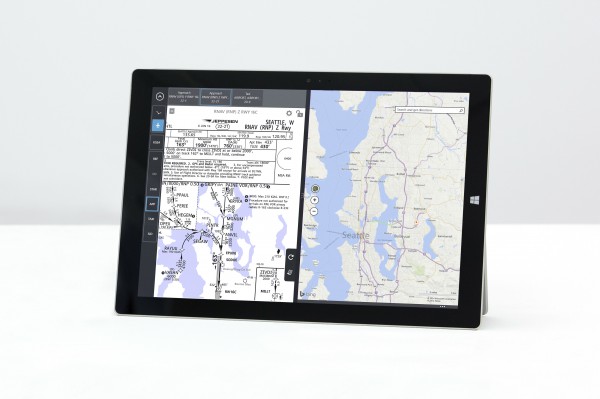
Flying is terrifying for me, which is arguably illogical. Plane crashes are fairly rare, but turbulence still causes me to wet my pants (no, not literally). What tends to calm me is knowing that a professional pilot is in charge of the plane, and is using the best technology.
Unfortunately my choice for the best tablet, the Surface Pro 3, was not previously permitted for use as an electronic flight bag for pilots during the entire flight (an EFB is a device used for performing flight management tasks). This changes today however, as both the FAA and EASA give Microsoft a big thumbs-up, and authorizes it for uninterrupted in-flight use.
"Today, we're announcing that Surface Pro 3 has qualified for authorization for use as an EFB during all phases of flight, as defined by both the Federal Aviation Administration (FAA) and European Aviation Safety Agency (EASA). Through this assessment process, Surface Pro 3 completed rigorous environmental and situational tests, satisfying a lengthy and important part of the FAA authorization process. Now, when airlines look to select the feature-rich Surface Pro 3 for their EFB initiatives, deployment timelines will be significantly decreased, and the device itself may be used to its full computing potential, versus serving just as a simple document reader", says Cyril Belikoff, Senior Director, Microsoft Surface.
Belikoff further explains, "we are also announcing today that navAero is now part of the Designed for Surface (DFS) accessory partner program and will build a mount that enables Surface Pro 3 to connect to onboard power and data systems in the cockpit. Not just a paper replacement device, this new solution lets airlines enable a true connected cockpit experience and so much more".
Pilots have people's lives in their hands, and passengers deserve to have a pilot empowered with the best technology. By gaining unceasing access to the Surface Pro 3, they can be more productive. More importantly, the larger screen should allow pilots to consume content in a more enjoyable way, with less eye strain.
Do you feel more comfortable knowing that your pilot is using the Surface Pro 3? Tell me in the comments.
-

802.11ac Wi-Fi adoption is growing -- D-Link, NETGEAR, and Cisco lead the way
Publié: septembre 25, 2014, 2:25am CEST par Brian Fagioli

Whenever something in tech is new, I generally get pretty excited about it. In other words, I tend to be an early adopter. Unfortunately, upgrading to the latest and greatest is not necessarily worth the cost; sometimes throwing money at things isn't the best option. I remember upgrading my optical burners at every single small increase in speed. Ultimately, I probably wasted thousands of dollars to save myself seconds in CD and DVD burning. So why did I do it? Other than stupidity, we nerds like to brag about our computers. Hell, even on IRC (Internet Relay Chat), where no one can even validate your claims, it is fun to boast about new PC components.
Wi-Fi can be a rather tricky subject when it comes to upgrades; sometimes it is worth upgrading to a new standard and sometimes not. You see, it really depends on what you are doing. If you are simply using Wi-Fi to connect to the internet, a faster router and card won't make a difference if it is exceeding the speed that your ISP supplies. It does make sense however, if you are sharing files with a home network or streaming from a desktop to a media box. Currently, the best home wireless gear you can get is 802.11ac, and that standard starting to grow in adoption. According to ABI Research, by the end of 2014, the amount of worldwide access points is predicted to reach over 176 million, and 18 percent will be 802.11ac.
"The worldwide Wi-Fi customer premises equipment (CPE) market is expected to grow 11 percent in 2014. According to ABI Research’s Market Data, Wi-Fi Customer Premise Equipment, total shipments of Wi-Fi access points, routers, and residential gateways are set to surpass 176 million units by the end of 2014. Since its WLAN market inception in 2013, shipments of the 802.11ac standard have accelerated", says ABI Research.
The company further explains, "shipments of Wi-Fi devices with older generation standards such as 802.11a/b/g have dropped significantly over the past few years as they were replaced by 802.11n products. Rapidly growing Wi-Fi enabled mobile devices and multimedia applications continue to drive demand for higher performance Wi-Fi equipment. ABI Research expects that accelerating 802.11ac deployments will cause a downward trend in older 802.11n standard devices starting from the end of 2014".
While there are many companies producing 802.11ac equipment, D-Link and NETGEAR are leading the pack for the home market, while Cisco and Aruba Networks lead the enterprise. As prices come down, it only makes sense to buy an 802.11ac router when you need one; however, before you upgrade, make sure that you will actually be taking advantage of the better speeds. Quite frankly, having a stable router is arguably more important than owning one which is super-fast. If your current hardware is trouble-free, consider saving your money, as new routers can sometimes be a headache.
Have you transitioned to 802.11ac yet? Tell me in the comments.
Image Credit: sellingpix / Shutterstock
-

Add stuff to your Amazon Wish List with a Twitter hashtag
Publié: septembre 24, 2014, 6:51pm CEST par Brian Fagioli

While financial pundits will declare that the economy is getting better, many of us are not experiencing this. Money is tight, and people cannot afford to waste their hard-earned funds. So how do some people get the products that they want, but cannot afford? An Amazon Wish List, of course!
Yes, consumers have the ability to compile a list of their desired items in hopes that friends, family or even strangers will buy it for them. It works surprisingly well, and makes it easy for people to buy you a Christmas or birthday gift. Hell, even the famous Eric 'The Actor' Lynch, who recently died (Rest in Peace), utilized Amazon's Wish List to get gifts from fans. Today, the retailer announces that you can easily add products that you see on Twitter by using a hashtag.
"Arriving just in time for the holiday shopping season, Amazon introduces #AmazonWishList, allowing customers to add items to their Amazon Wish List without leaving Twitter. Customers who discover a Tweet from their favorite artist, expert, brand, or friend with an Amazon.com product link, can simply add '#AmazonWishList' to the reply on Twitter and the product is added to their Amazon Wish List", says Amazon.
John Yurcisin, Director of Social, Amazon explains, "Twitter offers Amazon customers a great environment for inspiration and discovery. #AmazonWishList makes it easy for people to quickly add holiday gifts, décor or entertaining items tweeted by interesting people, friends, or brands on Twitter to their Amazon Wish List, allowing customers to simply save items to their Wish List and keep on Tweeting".
As a test, I went on Twitter and tried adding some random products. Sure enough, by replying to a tweet containing an Amazon product link with '#AmazonWishList', the product was added to my Wish List. As you can see below, I am now wishing for a bizarre anime Blu-ray and a dancing plastic toy.
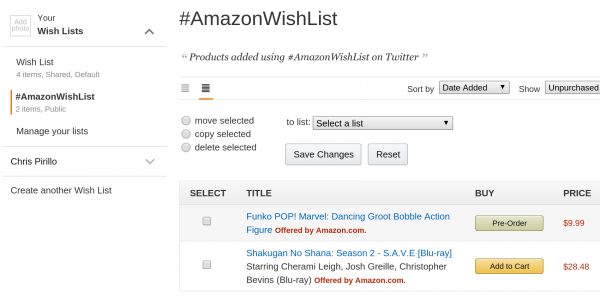
Do you have an Amazon Wish List? Share a link in the comments. Maybe a fellow BetaNews reader will buy you something!
Image Credit: Kues / Shutterstock
-

Charge your phone like Marty McFly with the Flux Capacitor USB car charger
Publié: septembre 24, 2014, 1:55am CEST par Brian Fagioli
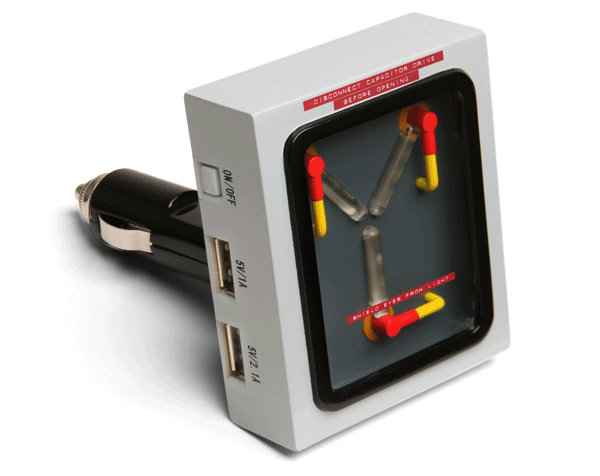
Growing up, one of my favorite films was Back to the Future. Marty McFly was probably the coolest guy ever; he could skateboard, play guitar and oh yeah... travel through time! Sure, him making-out with his mom in the car was a little weird, but the protagonist was undoubtedly awesome.
While there are many memorable moments from the movie, one thing tends to resonate with movie-goers the most -- the Flux Capacitor. This cheesy-looking box was the technology behind time-travel, but most importantly, it looked super-cool (nerds and geeks love flashing lights). Today, ThinkGeek announces a USB smartphone and tablet charger for the car, which is modeled after the popular Flux Capacitor.
"Styled after the iconic Flux Capacitor from the movie Back to the Future, ThinkGeek’s Flux Capacitor USB Car Charger is a two-port USB hub that plugs into your car’s existing 12V vehicle power adapter (cigarette lighter). The Flux Capacitor USB Car Charger is capable of charging both a smart phone and tablet at the same time from the dedicated ports located on its side.".
The nerd and geek retailer further explains, "the special-effects are true to the original movie prop. ThinkGeek’s Flux Capacitor USB Car Charger lights up and 'fluxes' just as it did in the movie’s iconic DeLorean. The Flux Capacitor USB Car Charger was originally an April Fool’s product during this year’s celebration of the holiday. Available now at ThinkGeek.com, the device retails for $24.99".
The retailer lists the following details:
- Officially-licensed Back to the Future merchandise.
- Compatible with anything that charges via USB (iPhones, smartphones, iPads, tablets, GPSes, etc.) as long as you have the cable.
- Two USB charging ports: 1 x 1A and 1 x 2.1A
- On/Off switch for Flux lighting effect.
- Flux Capacitor fluxes in its famous light pattern as it charges your goodies.
- Flexible arm pivots up and down so you can better customize it to best fit your vehicle's power port placement.

Believe it or not, $24.99 is totally reasonable for a basic car charger that isn't modeled after a famous movie prop. ThinkGeek could actually charge a bit more, but to the benefit of all geeks, the price is very fair. If you want to buy it, you can get it here.
What is your favorite Back to the Future scene? Tell me in the comments.
-

Fedora 21 Alpha is finally here -- Linux fans, download it now!
Publié: septembre 24, 2014, 12:53am CEST par Brian Fagioli

Choosing a Linux distribution is much like choosing a car; there are many types. When people find a car company they like, there is a good chance that they will remain loyal. Believe it or not, I have only ever owned a Ford and I plan to keep it that way. My loyalty is not blind however, as I still demand a consistent quality product.
Much like my loyalty to Ford, I am also a Fedora loyalist as I love the foundation and yum package manager. Hell, I am also a huge fan of the GNOME environment, and Fedora is a great way to experience it in a pure state. Sadly, the Linux distro has been falling behind with version updates and we are approaching a year since the last one. Today however, Fedora 21 Alpha sees release, bringing us closer to a final product.
"The Fedora 21 Alpha release has arrived, with a preview of the latest free and open source technology under development. The Alpha release contains all the exciting features of Fedora 21's products in a form that anyone can help test. This testing, guided by the Fedora QA team, helps us target and identify bugs. When these bugs are fixed, we make a Beta release available. A Beta release is code-complete and bears a very strong resemblance to the third and final release. The final release of Fedora 21 is expected in December", says the Fedora Team.
The team further explains, "Fedora 21 Workstation includes the latest GNOME desktop. Fedora 21 is tracking GNOME 3.14, which is due to be released in late September. GNOME 3.14 includes many new features such as integration of Picasaweb and DNLA media server support in GNOME Photos, a new game called Hitori similar to Sudoku, and much more".
As usual, it is not recommended to install Alpha-level software on a production machine; you may want to try it in a virtual machine to experience the new features. Personally, I am fairly confident in the release, so I will commit to running it on a dedicated SSD. Why? Well, we Fedora 20 users have been stuck on GNOME 3.10 for a year now and I am extremely eager to use a more recent version of the desktop environment.
If you want to test Fedora 21, you can download it here. Tell me how you like it in the comments.
Image Credit: paffy / Shutterstock
-

Microsoft announces Wireless Display Adapter -- better than Chromecast?
Publié: septembre 23, 2014, 6:31pm CEST par Brian Fagioli
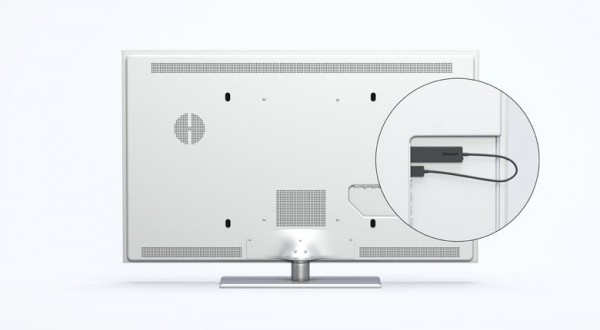
Back in the day, when graphics cards started gaining TV output, it was all the rage to connect your desktop to a TV. The idea of playing a DVD on a computer and having it display on a television was an amazing feat. Nowadays, many computers have HDMI-out and it is nothing special.
Lately though, sending video wirelessly to a TV has been the popular thing, mostly thanks to the low-cost Google Chromecast. At $35, it is affordable for all, which makes it an easy impulse buy. Unfortunately, Chromecast works best with apps that support it, and not many do. Sure the list is growing, but it is still small, plus Chromecast screen mirroring is glitchy and slow. Today, Microsoft announces the Wireless Display Adapter, which mirrors the screen of Windows 8.1, Windows Phone and Android devices. Best of all? It does not need individual app support.
"Today we're announcing the Microsoft Wireless Display Adapter, which connects to an HDTV, monitor, or projector and will let you easily share content from any Miracast-enabled device -- including many PCs and Tablets running Windows 8.1. With the Wireless Display Adaptor, I don't have to worry about getting everyone to huddle around a device. All the content I care about, along with audio, is easily shared on the big screen", says Beandon LeBlanc, Microsoft.

LeBlanc further explains, "all you need to do is plug the USB end and HDMI end of the Microsoft Wireless Display Adapter into an HDTV, monitor or projector. Then select the right input on your TV, pair it with your laptop, tablet, or smartphone and you’ll be ready to go. Then just wirelessly project your screen from your Miracast-enabled device. It's that simple. Depending on your device, you can have it mirror exactly what's being shown on the screen of your device or extend its screen. Because the Microsoft Wireless Display Adapter uses Miracast technology, you're not limited to certain apps or content streaming. It'll show anything and everything from your device".
Unfortunately, at $59.95, it is significantly more expensive than the $35 Chromecast. However, while Google's solution is mostly designed to be an entertainment device, Microsoft's also aims for the enterprise. I generally believe that you get what you pay for, and the Wireless Display Adapter seems more useful and may be worthy of the higher price.
If you are interested in pre-ordering, you can check it out here.
-

Happy 10th birthday BitTorrent! What types of torrents do you download?
Publié: septembre 23, 2014, 7:00am CEST par Brian Fagioli

As far back as I can remember, the Internet has been a place for illegal downloads. Sure, the methods have changed, but the concept is the same -- getting something for nothing. While FTP servers, Newsgroups and services like Napster were very popular, they pale in comparison to the mighty BitTorrent. You see, torrents are very easy for the average person to use, and since it implements peer-to-peer technology, it takes the onus off of a single server from hosting content. In other words, Internet users are sharing the files among themselves.
Much like FTP servers and Newsgroups, piracy is not the only use for BitTorrent. The underlying technology is even used by reputable companies, such as Amazon and Facebook. Unfortunately, even though torrents can be used for good, the technology gets a bad reputation due to the illegal aspect. Today, BitTorrent is celebrating a 10th birthday and I want to know, what types of things do you download using the technology?
BitTorrent was founded in 2004 to support the Internet's evolution -- providing a sustainable alternative to HTTP, an Internet protocol designed primarily for text. The introduction of the BitTorrent protocol allowed for unprecedented innovation: the development of an Internet built for rich media, and richer experiences. The world's leading web platforms, including Facebook, Twitter, eBay, and Wikipedia use BitTorrent as their backbone. Content companies such as Amazon, Blizzard, the BBC, and Humble Bundle use BitTorrent for content distribution. So does science's leading edge. At the heart of the Large Hadron Collider and the Human Genome Project is a human network, based on the BitTorrent protocol. Without BitTorrent, the web as we know it might not exist -- it's a driving force behind the Internet's past as well as its present", says Eric Klinker, BitTorrent CEO.
Arvid Norberg, BitTorrent Engineer, explains, "our engineering teams are striving to enter this era, and we hope to share news soon as to how we aspire to shape the Internet we build next. But for now, we mark the occasion with a thank you. Without people, there would be no BitTorrent. Thank you to all employees, past and present, thank you to our partners and the community who have brought us to where we are today. The last 10 years have been great, but we are ready to embrace the next 10".
Even if many armed-robbers wear ski masks when committing a crime, that does not mean that they cannot also be worn by honest people keeping warm in the winter. The same goes for BitTorrent -- just because people are using the technology to download pirated copies of Windows and episodes of Game of Thrones, doesn't mean it is only used for bad purposes. Quite frankly, I use torrents for one reason only -- downloading Linux distributions. Not only does this take the weight off of the owner's server, but often results in a faster download too.
Most importantly, the technology can be used for very noble purposes, like the dissemination of information and knowledge. Whether or not you feel that the actions of Wikileaks were treasonous or patriotic, it is a great example of how BitTorrent can be used to share information without intervention. Had the Wikileaks documents been hosted on a single server, it likely would have been quickly shutdown -- BitTorrent kept the leaks alive. Forget about the USA for a moment and think of oppressive governments like North Korea; by using torrents to spread information, it has a greater chance of flowing freely.
Jascha Kaykas-Wolff, BitTorrent CMO shares a rather interesting bit of information by explaining, "BitTorrent today is a people-powered network of over 170 million around the world, responsible for moving up to 40 percent of all Internet traffic, on any given day; and also responsible for making that traffic manageable". Think about that for a second; moving up to 40 percent of all Internet traffic. Whoa.
So, I want to know what types of torrents you download. In the comments, please share your fondest memories of using BitTorrent over the last decade.
Image Credit: atulji / Shutterstock
-

AOC announces 24 inch hardcore gaming monitor (2460PG) with NVIDIA G-SYNC
Publié: septembre 23, 2014, 2:30am CEST par Brian Fagioli

When it comes to monitors, the brand does matter. Some people think that a monitor is a monitor and the manufacturer is inconsequential. There is some truth to this, as sometimes a lesser-known company can manufacture a monitor that exceeds the quality of some top-tier competitors. Unfortunately, this is the exception to the rule, and sticking with brands like Dell and Samsung is the safest way to have a positive experience.
However, there is a brand that I discovered years ago while working at CompUSA that manufactures high-quality monitors at an affordable price -- AOC. Sure, it may not be as well known as some of the big-names, but its monitors are wonderful and don't break the bank. Today, AOC announces a 24 inch gaming monitor with NVIDIA G-SYNC at an affordable price. Gamers should check this out.
"G-SYNC technology synchronizes display refresh rates between the monitor and the PC's GPU to eliminate screen tearing and minimize display stutter and input lag. This advanced AOC gaming display (2460PG) gives competitive gamers a serious edge so they can focus on the game without the distraction of screen tearing, ghosting or latency. This means gamers receive critical images, such as enemy movement, on screen the moment they are rendered for greater accuracy and a serious gaming advantage over competitors", says AOC.
The manufacturer further explains, "the integrated DisplayPort connector and five USB ports are ideal for hooking up a range of devices and peripherals, plus USB 3.0 technology offers super-speed charging and data transfer. The ergonomic stand offers hours of viewing or gaming comfort, allowing you to adjust the height, tilt and swivel, as well as pivot into portrait mode. No matter what you're doing, smart energy-saving functions like W-LED backlighting help reduce your power consumption".

AOC lists the following specs:
Screen Size 24 inch Brightness (typical) 300 cd/m2 Contrast Ratio (typical) 80,000,000:1 Response Time (typical) 5 ms (OD:1ms) Viewing Angle(typical) 170°H/160°V(Typ)(CR=10) Recommended Resolution 1920*1080 Display Colors 16.7M Input Signal & Connector DisplayPort VESA Wall-Mount 100mmx100mm Cabinet color Black Ergonomic Adjustment Tilt (-3.5°±1.5°~+21.5±1.5°) Pivot (90°) Height Adjust (130mm) Swivel (320°) Unfortunately, G-Sync technology is not compatible with all computers; you will need a compatible video card. Nvidia lists the following as certified:
GeForce GTX 980 GeForce GTX TITAN GeForce GTX 745 (OEM) GeForce GTX 970 GeForce GTX 780 Ti GeForce GTX 690 GeForce GTX 880M GeForce GTX 780 GeForce GTX 680 GeForce GTX 870M GeForce GTX 770 GeForce GTX 670 GeForce GTX 850M GeForce GTX 760 GeForce GTX 660 Ti GeForce GTX TITAN Z GeForce GTX 750 Ti GeForce GTX 660 GeForce GTX TITAN Black GeForce GTX 750 GeForce GTX 650 Ti BOOST 
At $449 this is a great way for gamers to get a display with Nvidia's G-SYNC. However, if you do not have a compatible card, an upgrade will be necessary first. Users of AMD cards are out of luck altogether, but that should not be a surprise. If you are interested, it is being sold at Micro Center here. Unfortunately, it is listed as out of stock, but hopefully that changes soon.
Will you buy it? Tell me in the comments.
-

HTC One (M8) for Windows -- can it outdo the sexiness of Lumia? [Review]
Publié: septembre 23, 2014, 1:46am CEST par Brian Fagioli

Windows Phone is a very polarizing operating system to say the least. Many consumers refuse to give it a chance, and the ones that do, either hate it or love it. Despite the shortcomings of Microsoft's phone-focused OS, I find it to be a very rewarding experience. Of course, the biggest complaint is a lack of apps, and while there has been much improvement in that area, it is still a valid argument when compared against the iPhone or Android.
Apps aside, it is an intuitive experience that enhances one's life rather than take it over. Android and iPhone users are often in a zombie-like state while using the device, as if it is the sole-focus of their existence. Windows Phone is designed more to be glance-and-go. Unfortunately, while Nokia Lumia handsets have been wonderful, brand-diversity and selection has been severely lacking. Luckily, Microsoft majorly scored by getting HTC to produce a version of its One (M8) that runs Windows Phone. Can the sexy HTC handset outdo the sexiness of the popular Lumia line?
Specs
- Screen -- 5-inch Full HD Super LCD3 Corning Gorilla Glass 3
- Dimensions -- 5.76 inch (H) x 2.78 inch (W) x .37 inch (D)
- Weight -- 5.64 oz
- Network (Verizon Model) -- LTE Band 13/4 (700/1700 MHz), CDMA/1xEVDO Rev. A (800/1900 MHz), Global Network: EDGE/GSM (850/900/1800/1900), HSPA/UMTS (850/900/1900/2100)
- Operating System -- Windows Phone 8.1 Update
- Storage -- 32GB on board, Supports up to 128GB microSD CarD
- RAM -- 2GB
- Processor -- 2.3 GHz Qualcomm Snapdragon 801 GHz Quad Core
- Battery -- 2,600 mAh

Impressions
As far as hardware, nothing has changed from the Android version of the phone. Yes, you are reading that right; it is the same hardware with a different operating system. This is not a bad thing however, as HTC's design has been largely considered to be the best of any Android device. You see, rather than use a plastic chassis like most smartphones, the One (M8) has aluminum.

Unfortunately, the metal body carries a downside; you cannot wirelessly charge it. This is a huge disappointment as the last two Nokia Lumia flagships on Verizon, the 928 and 929 Icon, have supported this. It seems that the charging standard will not work through a metal body. Ultimately, you must decide if the trade-off is worth it.
Speaking of the Nokia Lumia Icon, it is only fair to compare it with the HTC One (M8) for Windows as consumers will have to decide between the two. Hell, isn't the the point of a review to help people decide? Unfortunately, other than wireless charging, the Icon bests it in other areas too.
The camera experience on the Icon is top-notch, producing amazing pictures and video. While the HTC takes good photos, they just do not compare. Yes, HTC offers some cool post-photo editing options and the second lens provides the ability for some sweet bokeh, but I would much rather have the Lumia's clarity. Not to mention, the Icon has a dedicated camera button, that makes it easier to take a steady shot.

On the subject of buttons, the HTC is unique in that they are on-screen. This implementation works well for navigation, but it does waste screen real-estate. Luckily, you can swipe them down when not in use. Unfortunately, since it is unique to this phone, apps are not designed with the on-screen buttons in mind. You see, on more than one occasion I found content or buttons hidden underneath the on-screen variants. In other words, until I swiped them away, usable parts of the app were hidden.
The HTC One (M8) for Windows is more than a pretty face however. Other than the metal body, the speakers are the other stand-out. Across the board, every Windows Phone has had poor or average speakers. Case in point, the Lumia Icon has a tiny speaker hole that is easy to cover with your finger. It is a constant annoyance that ruins music by essentially muting it. The HTC One (M8) for Windows is the exact opposite; speakers are front facing and well-spaced leading to a wonderful experience for both music and movies a like.
Battery life is surprisingly wonderful, exceeding the performance of the Android version of the One (M8). This seems to indicate that Windows Phone is a more efficient operating system than Google's. I can easily get through an entire day without needing to charge. While I have seen better performance from Nokia's Icon, the HTC is perfectly acceptable.
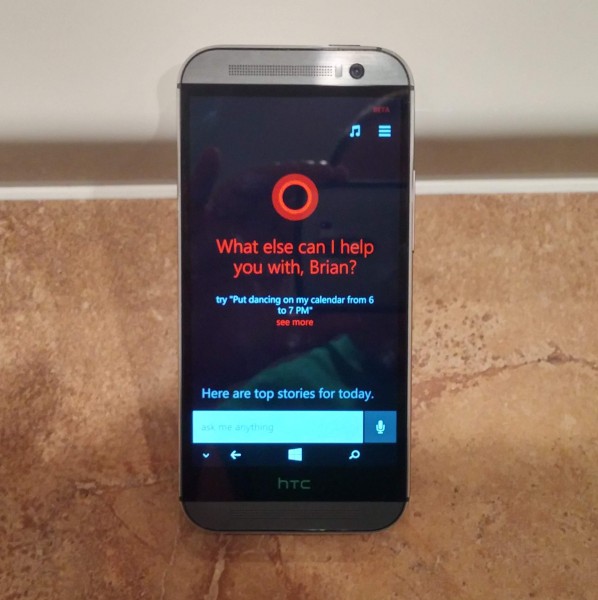
Conclusion
The HTC One (M8) for Windows is a wonderful smartphone that should appeal greatly to the Windows Phone crowd. However, the Nokia Lumia Icon is the better all-around phone, and camera-lovers should look at it instead. Still, if you put a premium on listening to music and overall craftsmanship, the HTC is the way to go; it is sexier. Quite frankly, you can't go wrong with either phone. Actually, unlike Android, there really are no duds in the Windows Phone 8.x family -- it is a great time to be a user of Microsoft's smartphone operating system.
-

Are you a student or teacher? Here's how to easily get Microsoft Office for free!
Publié: septembre 22, 2014, 6:39pm CEST par Brian Fagioli

There are many office suites available nowadays such as Google Docs and LibreOffice, but as fine as they are, none compare to the venerable Microsoft Office. When you send your son or daughter to school, you are hoping that they become equipped to handle the "real world" when they eventually graduate. Microsoft Office is what the business world largely uses.
Sure, you may be able to get by with an alternative to Office, but why would you want to? Oh right, cost; LibreOffice and Google Docs are free, while Microsoft Office costs money. Today, Microsoft announces that money is no longer an issue in this regard, as some students and teachers can now easily score a copy of Office for free.
"It was just about a year ago we announced Student Advantage, a benefit that allows eligible students to get Office 365 from their school for free. One drawback to Student Advantage -- the onus has been on the school to initiate the service, create an account and order the Office 365 license on behalf of the student. Today we're making it easier on the school IT department with a new self-serve model for students that lets them sign up for the free service on their own", explains the Office Team.
The team further explains, "we have even more great news to share -- we're also announcing that faculty and staff will soon be able to access the same Office 365 ProPlus benefit as their students. This means that any organization purchasing Office for all of their faculty and staff can now include an Office 365 ProPlus subscription at no extra cost for all students, faculty and staff".
Here is what is included for free:
- The latest versions of Microsoft Word, Excel, PowerPoint, OneNote, Outlook, Access and Publisher
- Installation on up to five PCs or Macs, and Office apps on other mobile devices including Windows tablets and iPad
- 1 Terabyte of OneDrive cloud storage
- Office Online
That is a very impressive package and is sure to enhance both the learning and teaching experiences. Students love iPads and they will enjoy working with and editing Office documents on a lightweight tablet as opposed to a clunky desktop. Since teachers can now gain access to the same version of Office as the students, there will be no confusion from a tutor using anything outdated.
Unfortunately, students must be 13 years or older to be eligible and I think that is a shame. I understand that students younger than that likely won't have a school-issued email address, but a 9 or 10 year old could benefit from Office too. Hopefully a solution can be found for younger learners.
To find out if your child is eligible for a free copy of Office, simply click here.
Image Credit: aslysun / Shutterstock
-

Microsoft joins 'It's On Us' movement to fight sexual violence and rape with Bing
Publié: septembre 20, 2014, 2:29am CEST par Brian Fagioli

Regardless of sex or gender, all people deserve respect and to be treated with decency. Whether a man sexually assaults a woman or a woman assaults a man, it is not only wrong, but deplorable and disgusting.
Sexual violence and rape is an epidemic, and it is time for the world to take a stand. Sexual assault cannot be tolerated and victims must be empowered to report it and not be ashamed. According to Microsoft, "1 in 5 women and 1 in 16 men are sexually assaulted in college". Today, the company is doing its part to help, by making it easer to get support and report the assault with Bing.
"At the White House earlier today, President Obama urged all Americans to stand up against sexual assault on college and university campuses. Microsoft is pleased to be a partner in the effort of 'It’s On Us', a private-public partnership formed in response to this call to action between the Center for American Progress and a number of companies to help create a culture where sexual violence is unaccepted and survivors are supported", says The Bing Team.
The team further explains, "in support of this movement, we have also worked to make it easier for people to find information about sexual assault prevention and resources when they do those searches on Bing. One of those efforts is to help victims of sexual assault find resources, such as highlighting RAINN’s National Sexual Assault Hotline"
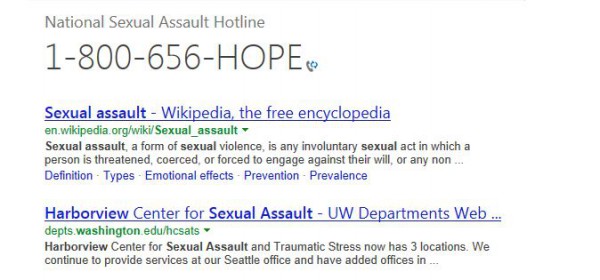
I decided to test this by typing in some search terms, like "Rape" and "Sexual Assault" and sure enough, the National Sexual Assault Hotline phone number was displayed prominently at the top. While you may question how helping to report sexual violence can help stop it, remember, if a rapist is caught and put in jail, the streets become a bit safer. Kudos to Microsoft by helping the movement and hopefully Google will soon follow the lead.
Image Credit: wavebreakmedia / Shutterstock
-

Pope Francis partners with Google for Scholas education platform
Publié: septembre 20, 2014, 1:45am CEST par Brian Fagioli
 Regardless of your opinions on religion or beliefs, you cannot deny that the Pope is a powerful man who can enact change. In other words, even though he is a mortal man like the rest of us, when he speaks, people listen.
Regardless of your opinions on religion or beliefs, you cannot deny that the Pope is a powerful man who can enact change. In other words, even though he is a mortal man like the rest of us, when he speaks, people listen.Pope Francis has been revered by the world's poor, as he has largely shunned riches, in exchange for a more modest lifestyle. Now, the Pope is working with Google services to communicate with young people and bring them together for educational purposes. You see, Pope Francis is in charge of a new learning platform, called Scholas.
"What if students and teachers from around the world could work on projects together in real-time without ever leaving their classrooms? Pope Francis recently joined students in Australia, Cameron, Israel, Turkey and South Africa for a Hangout on Air to celebrate the launch of Scholas -- a new education initiative sponsored by the Vatican that aims to connect 500,000 schools across the world to enable e-learning and remote teaching using Google tools", says Ego Obi, Global Lead of Access for Education in Emerging Markets, Google.
Obi Further explains, "a social component of the platform uses Google Hangouts to connect students and teachers globally, so if students at a middle school in Ghana want to learn what it’s like to be a student their age in Peru, they can teach each other through an open and collaborative environment. Schools can also post shared projects on the platform, like the '40 Days of Hope' project by Seton Catholic High School, which aims to raise $3,000 to provide parasite medication and feed 40 people for a year in Nicaragua".
Clearly, the work being done by Pope Francis and Google should have a positive global impact. By empowering students to interact and collaborate on subjects regardless of geographic location or financial status, they should benefit mightily. Hopefully this project proves to be a success and schools embrace it.
-

UAG announces military-grade case for Microsoft's Surface Pro 3
Publié: septembre 19, 2014, 3:09pm CEST par Brian Fagioli

The Surface Pro 3 is, for me, hands-down the most significant device released in 2014. It is designed for both productivity and entertainment and delivers on both. Unfortunately, the tablet can be rather expensive which makes me a bit nervous handling it. Don't get me wrong, it is not fragile, I just cherish it and do not want to break it.
Luckily, a new case is coming on the scene, which should protect the Surface Pro 3 from accidental drops. Urban Armor Gear, a company that makes hardcore, yet affordable, cases for smartphones and tablets announces military-grade Surface Pro 3 protection.
"Available in black and red, Urban Armor Gear's one-piece Microsoft Surface Pro 3 case offers UAG's unique blend of FrogSkin technology (for assured grip in wet or damp conditions) with an impact resistant tactile backing. Microsoft Surface Pro 3 users will enjoy the case's rubber core and bumpers that deflect impact from daily wear-and-tear, as well as occasional hard falls", says Urban Armor Gear.
The manufacturer further explains, "each Urban Armor Gear case, including the Microsoft Surface Pro 3, exhibits UAG’s distinctive form-fitting construction, with easy access to all buttons and ports -- guaranteeing minimal added weight, as well as unobstructed functionality. The UAG case for Microsoft Surface Pro 3 is compatible with the Microsoft Pro Type Cover Keyboard and features an integrated lightweight aluminum adjustable angle kickstand for added convenience. As with all UAG products, the Microsoft Surface Pro 3 case is independently tested to meet military standards for drop and shock as required under MIL-STD 810G-516.6".

Below are the specs and features:
- Compatible with Microsoft Type Cover keyboard
- Feather-light composite construction
- Impact resistant soft core
- Over sized tactile buttons
- Air vents to keep things cool
- Water resistant grip material
- Easy access to touch screen and ports
- Un-compromised audio and video
- Aluminum kick stand with 5 angular positions
- Meets military drop-test standards (MIL STD 810G 516.6) when used with Microsoft Type Cover keyboard

While, I hope no one ever drops any device, it can always happen. Even if you never think it will happen to you, a quality case can be considered an insurance policy just in case. Hell, at $69.99 it is a small price to pay for peace of mind, right?
The case does not ship until 9/24, but you can pre-order here in both red (Rogue) or black (Scout).
-

These are officially the 4 best cat videos on the entire Internet
Publié: septembre 19, 2014, 3:20am CEST par Brian Fagioli

While I love all animals, I probably love cats and dogs the most. Growing up, my family always had cats, so they have a special place in my heart. Seriously, what on earth is better than cuddling with a kitten or playing with a ball of string?
For whatever reason, cat videos have become very popular on the Internet. Whether nerds truly love cats, or it is enjoyed ironically, the videos are clearly here to stay. Amazingly, Friskies cat food has an annual awards show to find the best cat videos, called "The Friskies". Here are the 4 best, according to public voting.
"There are millions of Internet cat videos but the best of the best were celebrated last night at an awards gala to honor the finalists and officially announce the winners of 'The Friskies' -- the renowned awards for the best Internet cat videos of the year. It was up to the public to vote on their favorite videos from August 11, 2014 through September 8, 2014 and America has spoken", says Friskies.
The cat food company further explains, "after months of competition and anticipation, the 12 finalists of 'The Friskies' gathered in Los Angeles, Calif. to find out which felines would take home a coveted catuette. YouTube celebrities The Fine Bros. and category captains Grace Helbig, Zach King, Will Braden and Jesse Wellens were also in attendance to honor the finalists and present the awards. By the end of the night, Friskies crowned the four category winners and the Grand Prize winner".
Here are the 4 best, in their respective category and location:
Funny: Cat vs. Flipflop starring Buddy; Palm Coast, FL
Res-cute: Cat and Baby Play Peekaboo starring Howie; Liverpool, OH
Epic: How Bob Gets His Exercise starring Bob; Atlanta, GA
Strange: Dumpster Kitty starring Cole and Marmalade; Tampa, FL
Ultimately, "Dumpster Kitty" won the $25,000 grand prize. However, the real winners are needy cats. You see, Friskies ended up donating 250,000 cans of wet cat food and $23,500 to shelters, which should go a long way in the health and happiness of the felines.

Which cat video is your favorite? Tell me in the comments.
Image Credit: VGstockstudio / Shutterstock
-

Google to fund videos from top YouTube creators
Publié: septembre 19, 2014, 2:32am CEST par Brian Fagioli

Television and movies are so last generation. Nowadays, all the cool kids are crowded around their laptops and tablets watching online videos of cats and other nonsense. However, believe it or not, not all online content is frivolous. There's quite a bit of quality videos on YouTube, and I have a select group of content creators to which I subscribe. Who, you ask? Chris Pirillo, iJustine and Barnacules Nerdgasm to name a few.
Unfortunately, content creation is a huge job and even short videos can take a long time to create. While creators can get paid from advertisements, it probably is not enough to live on. Luckily, Google is going to step in and fund some of the content of its top creators.
"Now, we feel the time is right to make another important investment in our creators. That's why we've decided to fund new content from some of our top creators, helping them not only fulfill their creative ambitions but also deliver new material to their millions of fans on YouTube", says Google.
The search giant further explains, "as any creator will tell you, making compelling new content isn't easy, and we expect to learn a lot through this process. We'll experiment with new formats and ideas. We’ll get our hands dirty. We'll make some mistakes. Together, we'll (hopefully) create some fantastic new content on YouTube. But one thing is certain: there’s no one we'd rather go on this adventure with than our creators".
This is great news for both content creators and consumers alike; however, I do worry that Google could negatively affect the integrity of the videos. Don't get me wrong, the search-giant has done nothing to indicate this, but I suspect that it won't fund adult content. By adult, I don't necessarily mean nudity, but foul language and violence probably won't get green-lit. If a content creator must change the tone of their video in any way in exchange for funding, this will be a huge disappointment.
Do you create YouTube content? Share your channel in the comments.
Image Credit: VGstockstudio / Shutterstock
-

Simple Secure -- open source security organization backed by Google and Dropbox
Publié: septembre 18, 2014, 6:43pm CEST par Brian Fagioli
 Strong security is necessary nowadays. However, some solutions can be overwhelming to many users, so they are often not implemented or simply misunderstood. In other words, regardless of how strong a security implementation is, if users do not understand how it works or how to use it, it may be worthless.
Strong security is necessary nowadays. However, some solutions can be overwhelming to many users, so they are often not implemented or simply misunderstood. In other words, regardless of how strong a security implementation is, if users do not understand how it works or how to use it, it may be worthless.Today, Dropbox, Google and the Open Technology Fund come together for a new organization called Simple Secure. This organization is designed to spread knowledge of open source security tools and empower people to use them properly.
"While consumer-facing security tools exist and are technically effective, they often have low adoption rates because they’re inconvenient or too confusing for the average person to operate. Even well-known features like two-factor authentication, offered by many online services, are not widely used", says Simple Secure.
The organization further explains, "the need to overcome this challenge is particularly clear in the wake of events like the recent celebrity photo leak and the Snowden revelations. No matter how effective security technologies are, people will not use them unless they become more accessible and easier to understand. We need simpler options for stronger security, available at our fingertips".
Regardless of your opinion of Mr. Snowden, you cannot deny that his actions have benefited the common man in regards to security and privacy. His revelations opened a Pandora's box which cannot be closed, and people are getting wiser about security.
Google and Dropbox deserve major kudos for embracing open source, as it is the only way to know that the software is honest and can be trusted. Sure, closed-source technologies may very well be noble too, but users can never be 100 percent sure, right?
You can learn more about the organization here.
-

Amazon announces new Kindle Voyage, Fire tablets, Fire Keyboard and Fire OS 4 'Sangria'
Publié: septembre 18, 2014, 5:36am CEST par Brian Fagioli

Amazon is an innovative company that makes some great products and provides wonderful services. As a Prime member, I shop there very often to take advantage of the free two-day shipping. My family uses the Fire TV almost daily to watch movies and play games and I do all of my reading on the Kindle Paperwhite. Hell, the Fire line of tablets are very enjoyable too. The only arguable misstep is the Fire phone, which many reviewers panned, but I actually liked.
Today, Amazon surprises the tech world with a lot of new devices; three new Fire tablets (including one for kids), two new Kindle e-readers and a new version of its Android fork, Fire OS. Are you excited?
Many people wonder if it is necessary to own both a tablet and an e-reader, and it is a valid question. My answer has always been that it depends on how often you read. You see, e-ink technology is easier on the eyes and offers better visibility in direct sunlight. Amazon's new base-model Kindle is only $79.99 and now features a touch-screen. Really, at this price, everyone should own an e-reader to complement their tablet.
However, hardcore book readers should instead take a look at the new Kindle Voyage. Significantly more expensive at $199, it has a better build, better screen and most importantly, is front-lit for nighttime reading.
 Amazon explains, "Kindle Voyage uses a brand new Paperwhite display, with the highest resolution, highest contrast, and highest brightness of any Kindle. With 300 pixels per inch, the new Paperwhite display delivers laser-quality text and images. The exclusive flush-front display stack uses specially strengthened glass, which is designed to resist scratches. Since regular glass would create glare, the cover glass on Kindle Voyage is micro-etched in order to diffuse light, ensuring you can read easily in bright light without glare. The etching pattern on the glass also serves to match the feel of paper".
Amazon explains, "Kindle Voyage uses a brand new Paperwhite display, with the highest resolution, highest contrast, and highest brightness of any Kindle. With 300 pixels per inch, the new Paperwhite display delivers laser-quality text and images. The exclusive flush-front display stack uses specially strengthened glass, which is designed to resist scratches. Since regular glass would create glare, the cover glass on Kindle Voyage is micro-etched in order to diffuse light, ensuring you can read easily in bright light without glare. The etching pattern on the glass also serves to match the feel of paper".If you are instead looking for a full-fledged color-screen tablet, Amazon has you covered there too with 3 new models. I am most excited by the affordability of the new Fire HD which starts at $99. However, the sub-$100 price is for a cramped 6-inch display; upgrading to 7 inches moves the price to $139. I find 7 inches to be about as small as I would want in a tablet, but children may like the smaller size.

Speaking of children, Amazon announces the Fire HD Kids Edition, which starts at $149 for a 6 inch variant. This seems to be nothing more than the new Fire HD with a rubber bumper. However, the exciting thing is not the hardware, but instead, the perks. You see, Amazon is offering a no-questions-asked 2 year warranty and a free year of FreeTime Unlimited, which provides over 5,000 books, movies, and games for free.
"Despite best intentions, kids break things. Fire HD Kids Edition has an unprecedented 2-year worry-free guarantee -- if they break it, we'll replace it. No questions asked", explains Amazon.
If you aren't on a budget and you don't have kids, Amazon has also refreshed its Fire HDX tablet and it looks to be very powerful. It is the first tablet to be powered by the Snapdragon 805, which is a quad-core processor running at 2.5GHz. Its starting price is $379.

"The team has packed an incredible amount of technology and innovation into the new Fire HDX -- an exclusive HDX display, a powerful quad-core processor, a 70 percent faster graphics engine, exceptional audio with Dolby Atmos, and the fastest Wi-Fi -- and it’s still startlingly light. Fire HDX combines best-in-class hardware with exclusive features and services from Fire OS 4 including Firefly, the Mayday button, Family Library, ASAP, and more", says Jeff Bezos, Amazon.com Founder and CEO.
Whether you buy the HD, HD Kids Edition or HDX, please know that you will be running a forked version of Android that is customized by Amazon, called Fire OS. This too is getting updated to 4.0 and carries the codename of 'Sangria'.
"Fire OS 4 is based on KitKat and adds features and services to make it faster and easier to use. For example, Fire OS includes ASAP (Advanced Streaming and Prediction) which predicts the movies and TV episodes you’ll want to watch and starts them instantly, and Smart Suspend develops a device-specific profile for when the tablet is typically not in use and proactively turns wireless off and on to deliver up to 25 percent more standby battery life", says Amazon.
Not content with new devices and a new operating system, Amazon also announces a new Bluetooth keyboard, designed for the Fire HDX. While it is made for that tablet, it should in theory work with any operating system that supports a Bluetooth input device.

Amazon explains, "tablet keyboards have been frustrating to use because they work for typing but not for navigation, so you have to keep switching between typing on the keyboard and reaching up to tap the tablet display. Fire Keyboard solves this by including a trackpad within its incredibly thin and light design -- it weighs just 7 ounces and is 4.8mm thin, 30 percent thinner than a #2 pencil. Fire Keyboard also includes Instant Search -- just start typing and the search bar will appear, letting you search across your content libraries, Amazon.com, and the web. The keyboard connects magnetically to the new Fire HDX 8.9 Origami cover making it simple to carry and easy to remove if you aren’t using it -- since the Fire Keyboard is detachable you can place it as close to or as far from the tablet as you’d like for the most comfortable typing position".
You've got to hand it to Amazon, as they kept these new products very secret and virtually-free of leaks. Plus, it is perfectly timed for the holidays, as people will soon start their Christmas shopping. A $99 tablet under the tree should make both the gift giver and receiver happy.
All of these new devices are available for pre-order at Amazon's website. Will you buy them? Tell me in the comments.
-

FAVI announces the Pico+ Smart Projector -- an All-in-One Android Projector PC
Publié: septembre 18, 2014, 2:50am CEST par Brian Fagioli

Android is a very robust operating system that finds itself in many places. Other than phones and tablets, it also runs on laptops, desktops and cameras to name a few. The secret to this diversity is that Google's mobile OS is powered by the open-source Linux kernel.
Today, Android is shoe-horned into yet another form; a projector. Yes, a company named FAVI announces the Pico+ Smart Projector, which is an All-in-One Android Projector PC. Is it cool, or just plain weird?
"The projector is lightweight, ultra-portable and features an integrated OS, allowing you to directly download and stream content directly from the device. The Pico+ Smart Projector eliminates the need of carrying a mobile device or additional hardware to provide content, making it easier than ever to stream your favorite apps and videos virtually anywhere", says FAVI.
The manufacturer further explains, "the Pico+ Smart Projector features a built-in Android 4.2.2 OS and also allows you to directly download media and run apps like Netflix, DropBox, Skype, and many more in Google Play. It is compatible with most smart devices, comes with built-in Wi-Fi and projects up to 120 inches, great for making presentations on the road or sharing videos with family and friends".

The company lists the following specifications:
Operating System: Android 4.2.2 CPU: Dual Core 1.2 GHz RAM: 1GB Internal Memory: 4GB Display Technology: .30 DMD Texas Instruments DLP Native Resolution: WVGA (858 x 480) Supported Resolutions: up to 1080p Projected Image Size: 15 - 120 inch ANSI Lumen: 100 Contrast Ratio: 1500:1 Throw Ratio: 1.50 Vertical Image Flip: Yes LED Lamp Life: 30,000 hours Battery: 2000mAh Battery Life: up to 2 hours Power Consumption: 12V / 1.5A Operating Temperature: 34°F - 95°F Size: 3.9 x 3.9 x 1.0 inches Weight: 0.42 lbs Inputs Composite Video 1 MicroSD (media playback): 1 USB (media playback): 1 Audio Inputs: Headphone Audio Output: 3.5mm line out Built in Speaker: Yes 
Since this is self-contained, including integrated buttons and touchpad on the top, this could prove useful in many scenarios. An educator can take advantage for showing YouTube videos and PowerPoint presentations in class without carrying another computer. A business could keep this in a conference room and access files on Dropbox for meetings. Quite frankly, this could prove perfect in a home for movie-night with the family; showing a movie in 120 inches on a wall would be fun!

If you are interested, you can purchase it here for a reasonable $499. If you buy it, tell me how you like it in the comments.
-

Logitech announces the G910 Orion Spark RGB Mechanical Keyboard
Publié: septembre 17, 2014, 6:16pm CEST par Brian Fagioli

Keyboards are an awfully personal thing, just like picking an underwear type. Some men wear boxers, some wear briefs and I am pretty sure a few BetaNews writers do not wear any at all. Believe it or not, much like underwear, there are many types of keyboards too.
Lately, mechanical keyboards have been all the rage with gamers and typists alike. It is not hard to understand, as these types of keyboards offer great performance and feedback. Today, Logitech announces a new model called the G910 Orion Spark RGB Mechanical Keyboard. The company calls it "the most advanced mechanical gaming keyboard in the world", but is such a claim true?
"Orion Spark features exclusive new Romer-G mechanical switches, which can't be found on any other keyboard. With an actuation point of 1.5 mm, Romer-G switches register your key presses up to 25 percent faster than competing mechanical switches. Improved durability at 70 million keystrokes, up to 40 percent longer than others on the market, also allows this keyboard to weather the wear and tear of intense gaming", says Logitech.
The manufacturer further explains, "the lighting in every key of Orion Spark can be individually customized from a palette of 16.8 million colors. You can mark keys by color to keep track of spells and other commands, change colors to match your setup, or set lighting by game. The lighting is centrally located within each switch and is directed by precision optics, to ensure that the lettering on each key is evenly illuminated".
OK, that is damn impressive. As a casual gamer, I often struggle with remembering which keys do what. By having the ability to light the keys in certain colors, I can better train my mind to recall locations. Of course, this looks very cool too and will be sure to impress other geeks at a LAN party.
Also included are nine programmable keys, which could be useful outside of gaming too. Sure, you can program spells and combo moves for your favorite game, but what about repetitive tasks in a work environment? Someone doing data-entry could find a use, I'm sure.
While these features look incredible, the price is a bit high, as can be expected. Sure, $179 is a lot to pay for a keyboard, but it is not crazy when you look at the prices of basic mechanical keyboards from lesser-name brands. Logitech quality combined with the unique features and exclusive switches make this very attractive and worth the cost.
Will you be buying the G910 Orion Spark RGB Mechanical Keyboard? Tell me in the comments.
-

Dropbox users, beware -- iOS 8 breaks automatic backup of photos and videos
Publié: septembre 17, 2014, 3:18am CEST par Brian Fagioli

Generally, I am a rather mellow guy, but there is one thing that makes me stressed and paranoid -- photo backups. Yes, I am one of those guys that spends more time taking pictures of his life than actually living it. While I enjoy taking the photos, I also take great pride in my organizing and backing up of these precious family memories.
While I do not trust the cloud to be my sole source of backup, I use it for redundancy purposes. If a hard drive fails or is ruined in a fire or flood, I can be sure that my memories are retrievable. Dropbox is a great option for backups, but if you are an iOS user, you must be cautious. You see, if you upgrade to iOS 8 tomorrow, you will be hit by a nasty bug, which breaks the Dropbox automatic backup of photos and videos. This could be disastrous from a backup perspective.
"We've discovered that Apple's new iOS 8 introduces a compatibility issue that may prevent current versions of Dropbox and Carousel from uploading photos and videos that aren't in the 'Recently Added' album, a new iOS 8 feature. We're in touch with Apple and are working together to resolve this quickly so you can keep using Dropbox the way you always have", says Dropbox.
The company further explains, "to make sure you don’t accidentally delete your photos or videos that haven’t been backed up to Dropbox, we've pushed a Dropbox and Carousel update that temporarily suspends automatic backup of your photos and videos".
While it is appreciated that Dropbox has alerted users to the bug, many will likely be frustrated that it is only being caught on the eve of the iOS 8 release. While the mobile operating system has been in beta for months, the bug only surfaced in the recently released Gold Master. I reached out to Dropbox on Twitter and was told the following:
@brianfagioli we had been testing all the betas. This issue only appeared w/ the iOS 8 GM. We're working with Apple to correct this.
— Dropbox Support (@dropbox_support) September 17, 2014
In other words, Dropbox is not to blame, and the bug should be corrected soon. In the interim, the company suggests using the desktop program to backup your photos. Hopefully the bug is fixed quickly, as I would hate to hear that even one person loses a precious memory.
Do you use Dropbox for your photo backup on iOS? Tell me in the comments.
Image Credit: VGstockstudio / Shutterstock
-

Microsoft announces new line of accessories for Windows, Android, iOS, and Xbox One
Publié: septembre 16, 2014, 6:36pm CEST par Brian Fagioli

Regardless of your opinion of Microsoft or its venerable Windows operating system, there is one thing that is undeniable; the company makes great hardware. If the world is ever destroyed by a comet or nuclear war, probably the only thing left remaining will be Microsoft mice (they are that tough).
Today, Microsoft announces some brand new accessories designed to improve the lives of consumers. However, the focus is not only on interfacing with its own products like Windows and Xbox One. No, Apple's iOS and Google's Android are invited to the party too.
The coolest of the bunch is the Universal Mobile Keyboard (seen at top), which is designed to work with multiple operating systems and devices, such as Windows, Android and iOS. You can pair up to three devices by Bluetooth, and switch between them on the fly.
Logitech and Rapoo recently announced similar products, but Microsoft's seems to have the smartest design. You see, the protective cover doubles as a stand for the device, which allows the keyboard to be positioned comfortably away from the screen. Hell, the $79.95 price may make it a suitable option for Surface Pro 3 users that do not like the Type Cover.

Speaking of Surface users, a new mouse may excite them too. The $69.95 Arc Touch Bluetooth Mouse has been redesigned with low-energy Bluetooth 4.0. The design is not changed however, and it still folds flat and should be comfortable in the hand. Perfect for a backpack or briefcase, this should be a great option for road warriors.

If you don't need Bluetooth or don't want to spend $69.95, Microsoft has another mouse too. The super-funky 3500 mouse is getting a new coat of paint. As you can see above, the design is fun and fresh and should be popular with the back-to-school crowd, especially at $29.95. However, business executives may want to stick to something a bit more conservative.

PC gamers can already use the Xbox One controller with their rig, but only by connecting a micro USB cable, which is not included. No worries, Microsoft will be bundling the cable with the controller and selling it as a package. Surprisingly, Microsoft is not charging more for this bundle, keeping it at the same $59.95 price.
This does cause a quandary however, as Xbox One gamers looking for an extra controller should likely get the PC version; I mean, why not get a free cable? While micro USB cables are a dime a dozen, it actually looks well-made and the glowing light makes it seem premium.
All of these accessories should be available by the end of September. Which ones will you buy? Tell me in the comments.
-

VESA announces DisplayPort 1.3 standard -- enables 5K resolution
Publié: septembre 16, 2014, 2:33am CEST par Brian Fagioli

My first-ever monitor was a 13-inch Packard Bell CRT; it came bundled with the desktop. At the time, it was rather impressive, but by today's standards, it is trash. However, I had that monitor for close to 10 years before upgrading to a flat-screen LCD. When LCD monitors became affordable, the resolution was secondary thought; the fact that it was thin and light made it a must-have. As time marched on however, resolution became a runaway train that moved the market.
While I am perfectly content with 1080p, 4K resolution is ready to become the new normal. Before you invest in that upgrade however, you may want to check out this news from VESA regarding DisplayPort 1.3. You see, this new standard has the ability to do 5K video; is 4K resolution already yesterday's news?
"DisplayPort 1.3 continues to support video conversion to VGA, DVI and HDMI. DisplayPort 1.3 adds support for HDCP 2.2 and HDMI 2.0 with CEC (Consumer Electronics Control), which enhances DisplayPort’s utility for television applications, including 4K video with copy protection. The new standard adds support for the 4:2:0 pixel structure, a video format commonly used on consumer digital television interfaces, which enables support for future 8K x 4K displays", says the Video Electronics Standards Association.
VESA further explains, "the increased bandwidth enables higher resolution monitors, including recently announced 5K monitors (with pixel resolutions of 5120 x 2880) using a single DisplayPort cable without the use of compression. It will also enable higher resolutions when driving multiple monitors through a single connection using DisplayPort's Multi-Stream feature, such as the use of two 4K UHD monitors, each with a pixel resolution of 3840 x 2160, when using VESA Coordinated Video Timing".
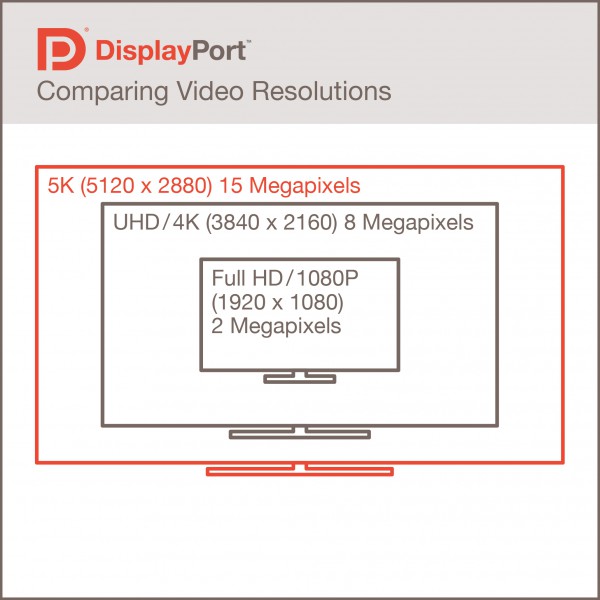
With a maximum link bandwidth of 32.4 Gbps, this is definitely a huge upgrade. However, don't expect to buy a new DisplayPort cable and instantly have the ability to push 5K. No, you will need to have hardware that supports the new standard, such as a compatible video card and monitor.
Still, it sets the stage for the future of monitors, and I must say that the future is looking great. Don't worry though, if you still own a VGA, DVI or HDMI-only monitor, DisplayPort 1.3 will still support video conversion to those standards.
Will you upgrade to 4K or wait to see if 5K gains traction? Tell me in the comments.
Image Credit: Peter Gudella / Shutterstock
-

Linux Mint 17.1 gets yet another female codename -- is it sexist or endearing?
Publié: septembre 15, 2014, 7:48pm CEST par Brian Fagioli
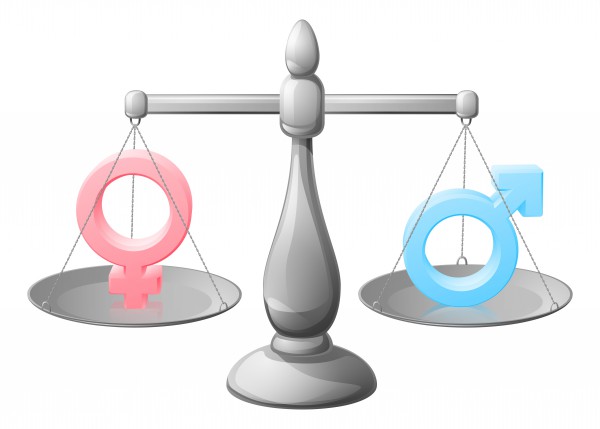
For some reason, people tend to name inanimate objects after women. Whether it's something like a gun, car or guitar, some kind of feminine moniker may be attached. Sure, it is arguably sexist, but I would argue it isn't, since a negative connotation is not attached. People love cars, guns and guitars; the name is a term of endearment.
While I love guns and cars as much as the next guy, I also love technology. One of my favorite hobbies is tinkering with Linux and Mint is a distribution I use often. This distro is usually named after women, such as Lisa, Olivia, and Nadia to name a few. Today, the Linux Mint team announces the newest codename.
"Codenames on the 17.1 series were allowed to break the tradition. They won't start with a Q, as they should, but with an R instead. It wasn't easy to find a codename starting with Q initially, and with the move to LTS it’s getting harder and harder as the series might get a total of 4 or more releases. The first 17.x point release will be Linux Mint 17.1 codename Rebecca", says Clement Lefebvre.
Lefebvre further explains, "Rebecca is of Hebrew origin and its meaning is 'to bind'. The name was borne in the Bible by the wife of Isaac. It was also made famous since 1938 by the book from Daphne du Maurier entitled 'Rebecca' and adapted into a movie by Alfred Hitchcock in 1940".
As you can see, the Linux Mint team picks names of significance and does so respectfully. The wildly popular operating system is not named after women of sexual conquests or of well-endowment. Still, it might be appreciated by users to see a Linux Mint "Salvatore" or "Raymond" in the future. After all, men use the distro too, right?
Should the Linux Mint team use male names too? Tell me in the comments.
Image Credit: Christos Georghiou/ Shutterstock
-

Microsoft's Surface Pro 3 is a worldwide success -- strong sales cause limited supply
Publié: septembre 13, 2014, 8:10am CEST par Brian Fagioli

When Microsoft introduced the first Surface Pro to the world, the reception was tepid at best. This is understandable, as it was expensive, had a small screen and ran a much maligned operating system in Windows 8. In a short time however, Microsoft transformed the negative perceptions with a new CEO, Windows 8.1 and eventually, the much improved Surface Pro 3. Yes, the 3rd iteration was the game-changer that the world was waiting for.
Unfortunately, the Surface Pro 3 was initially only available in the USA, Canada and Japan; it only expanded to countries like Australia, Germany and China on August 28th. Apparently, people across the globe like what they see, as sales are strong and Microsoft's hybrid computer is in short supply. I guess Apple is not alone in its success.
"Given the interest that we saw as part of our US launch, retailers ordered what we thought was a healthy amount of Surface Pro 3s for these new markets. It turns out that we didn't ship enough. At some retailers in Australia, Surface sold out by lunchtime on launch day. In China, retailers are sold out of the Core i5 and i7 models. And devices are hard to come by in Germany, New Zealand, Korea, and at one of the largest retailers in the United Kingdom", says Brian Hall, General Manager, Surface Marketing.
Hall further explains, "while we're fortunate to have fans who appreciate what we built, we're also committed to replenishing supply as quickly as possible. For those of you waiting for Surface Pro 3 (or for the specific version that is just right for you): hang tight, we are shipping in new products as fast as we can. We should be in a much better position in the next week or two".
Sure, Microsoft does not back up the claim with actual numbers, but the tone of the communication is apologetic and not celebratory. This is in stark contrast to Apple, who was quick to announce record preorders. Clearly, the positive reception by Surface Pro 3 users is contributing to increased desire, and that's a good thing for the company. As someone who uses the computer daily, I can attest to its brilliance.
Do you own a Surface Pro 3? Tell me how you like it in the comments.
Image Credit: THesIMPLIFY/ Shutterstock
-

Sorry Android users, Apple does it again -- iPhone 6 and 6 Plus set new sales record
Publié: septembre 13, 2014, 12:57am CEST par Brian Fagioli

Believe it or not, I am relatively platform agnostic. I've never understood the need to pick a side. On the desktop front, I use Windows 8.1, OS X Mavericks and Fedora 20. My bedtime tablet is an iPad Air, my work tablet is a Surface Pro 3 and Android is typically my phone of choice. Unfortunately, many Android and Windows users seem to strongly dislike Apple, which I have never totally understood. How do you hate a successful, forward-thinking company that makes products people like? Even if you do not prefer its products, anger and hatred seem excessive.
Android has been dominating in smartphone marketshare, and many users of Google's platform have been salivating as they daydream about the iPhone losing relevance. Guess what? It isn't happening. Pundits have discussed whether the iPhone 6 and 6 Plus would be a success and today, we learn the answer. You see, Apple works its magic again, as the new iPhones set overnight sales records.
According to an Apple representative speaking to BetaNews, "response to iPhone 6 and iPhone 6 Plus has been incredible with a record number of preorders overnight". Of course, actual numbers are a mystery for now, but iPhone 6 Plus preorders have already sold out on Apple's online store. Many people have wondered whether consumers would shy away from the very large, 5.5 inch 6 Plus. Well, while we do not know how many units were available or sold, selling-out and overall scarcity is definitely a sign of success.
If you want to score yourself the coveted iPhone 6 Plus, you aren't out of luck. You can still attempt to preorder from carriers directly. If you feel like like living on the edge, you can try your luck at going to the store on September 19th, but you may end up with a broken heart.
Which one did you preorder, the iPhone 6 or 6 Plus? Tell me in the comments.
Image Credit: Valentina Photos / Shutterstock
-

Sorry Android users, Apple does it again -- iPhone 6 and 6 Plus set new preorder record
Publié: septembre 13, 2014, 12:57am CEST par Brian Fagioli

Believe it or not, I am relatively platform agnostic. I've never understood the need to pick a side. On the desktop front, I use Windows 8.1, OS X Mavericks and Fedora 20. My bedtime tablet is an iPad Air, my work tablet is a Surface Pro 3 and Android is typically my phone of choice. Unfortunately, many Android and Windows users seem to strongly dislike Apple, which I have never totally understood. How do you hate a successful, forward-thinking company that makes products people like? Even if you do not prefer its products, anger and hatred seem excessive.
Android has been dominating in smartphone marketshare, and many users of Google's platform have been salivating as they daydream about the iPhone losing relevance. Guess what? It isn't happening. Pundits have discussed whether the iPhone 6 and 6 Plus would be a success and today, we're one step closer to the answer. You see, Apple works its magic again, as the new iPhones set overnight preorder record.
According to an Apple representative speaking to BetaNews, "response to iPhone 6 and iPhone 6 Plus has been incredible with a record number of preorders overnight". Of course, actual numbers are a mystery for now, but iPhone 6 Plus preorders have already sold out on Apple's online store. Many people have wondered whether consumers would shy away from the very large, 5.5 inch 6 Plus. Well, while we do not know how many units were available or sold, selling-out and overall scarcity is definitely a sign of success.
If you want to score yourself the coveted iPhone 6 Plus, you aren't out of luck. You can still attempt to preorder from carriers directly. If you feel like like living on the edge, you can try your luck at going to the store on September 19th, but you may end up with a broken heart.
Which one did you preorder, the iPhone 6 or 6 Plus? Tell me in the comments.
Image Credit: Valentina Photos / Shutterstock
-

Want to know if your Gmail account is vulnerable? There's an app for that
Publié: septembre 12, 2014, 7:14pm CEST par Brian Fagioli

Google is an amazing company that offers many products and services that make our lives better. For example, Gmail, YouTube, Maps and Android help many people every day. Unfortunately, there is one downside to living in Google's world -- having one password.
You see, with Google services, one password gains access to them all by utilizing a central account. If your password is exposed, nefarious people can wreak havoc across Google, including your precious Gmail account. Unfortunately, this recently happened to 5 million users and you could be one of them! Don't panic -- there is now an app for iOS and Android that can tell you if you are affected.
"On Wednesday, reports of a massive Gmail password breach came to light. Up to 5 million stolen Gmail accounts and passwords were published on a Russian forum. After further analysis, as many as 5 million Gmail addressees as well as 5 million passwords were published. However, it is an important distinction that many of the passwords do not match the Gmail accounts with which they are associated. Google announced that only 1 to 2 percent of the passwords match and that it has secured those. It has also stated that its systems were not breached in any way", says Avira.
Vinod Varma, head of engineering, R&D at Avira, explains, "it could be that passwords stolen from previous security breaches such as Adobe or LinkedIn happened to be the same ones that people used for Gmail and the hacker put together different data sets to come up with this list. All 5 million breached Gmail accounts have now been added to Avira's Identity Safeguard database for the public to check their individual email accounts".
Yes, by downloading Avira's free Identity Safeguard for Android or iOS, you can check to see if your Gmail account credentials have been exposed. What makes this solution intriguing, is that it is does not only apply to this specific exposure; Avira is maintaining a database that will alert you of future breaches too.
If your account is on the list, you should immediately change your Google password. If you use that same password on other sites, you should change it there too. With that said, keep in mind, it is a best practice not to share passwords across multiple sites.
The app is available for download on Android and iOS. Give it a try and tell me in the comments if your account was listed.
Image Credit: PathDoc / Shutterstock
-

Get $100,000 worth of Google Cloud Platform credit for your startup
Publié: septembre 12, 2014, 2:42pm CEST par Brian Fagioli

Having a startup business is all the rage nowadays; it is as trendy as a Pumpkin Spice Latte. Actually, if you go to Starbucks, you can probably overhear chatter from hipsters about some lamebrain scheme to launch a business. Of course, the business must have a wacky name to make it cool; throw a bunch of consonants (vowels are so passé) in a hat, pull out 5 and that's the new business name.
Despite the deluge of posers thinking they will be the next Mark Zuckerberg, there are legit people with sound business ideas too. These up-and-coming startups need all the help they can get. Today, Google announces that some startups can receive $100,000 worth of Cloud Platform credit.
"This offer is available to startups around the world through top incubators, accelerators and investors. We are currently working with over 50 global partners to provide this offer to startups who are less than 5 years old and have less than $500,000 in annual revenue. In addition, we will continue to add more partners over time", says Julie Pearl, Director of Cloud Developer Relations and Partner Engineering, Google.
Pearl further explains, "thousands of startups have built successful applications on Google Cloud Platform and those applications have grown to serve tens of millions of users. It has been amazing to watch Snapchat send over 700 million photos and videos a day and Khan Academy teach millions of students. We look forward to helping the next generation of startups launch great products".
If all goes to plan, with Google's help, the next cutting-edge company may grow from this initiative. While not all startups prosper, and most probably won't, it is still great to see a large company offering a helping hand to the little guy.
If you are interested in learning more, please check it out here.
Image Credit: Artit Fongfung / Shutterstock
-

HP embraces open source in the cloud with Eucalyptus acquisition
Publié: septembre 12, 2014, 3:48am CEST par Brian Fagioli

There was a time, when open source software was synonymous with being cheap or on the fringe. In other words, companies embraced closed source options, because that was the thing to do -- there were not many options. Quite frankly, I do not blame businesses for playing it safe.
Today however, open source software and technologies, including Linux, are viable and attractive options. Companies like Red Hat have paved the way for others to move open source from the fringe to the spotlight. Today, major player HP acquires a company named Eucalyptus to bolster its open source technology in the cloud.
"Eucalyptus and HP share a common vision for the future of cloud in the enterprise. Enterprises are demanding open source cloud solutions, and I’m thrilled to have this opportunity to grow the HP Helion portfolio and lead a world-class business that delivers private, hybrid, managed and public clouds to enterprise customers worldwide", says Marten Mickos, CEO, Eucalyptus.
Martin Fink, CTO, HP explains, "we've said before that we believe the future of the Cloud is open source, and this transaction underscores our deep commitment to helping customers build enterprise-class, open clouds their way. We've already seen significant momentum since launching HP Helion and have put in place an outstanding team. I’m confident that Marten, a fellow open source devotee, will continue to build out the HP Helion portfolio into the enterprise cloud offering of choice".
Clearly, HP is saying all the right things, and open source fans should be excited by the acquisition. The corporate world seems to be turning to open source technologies more and more. When it comes to the cloud and data storage, it is understandable that companies are hesitant to potentially get stuck in a closed source, proprietary deal. Embracing open source may allow greater flexibility and control.
Image Credit: alexmillos / Shutterstock
-

Forget Me Not Child Alert System -- using technology to prevent toddler hot car deaths
Publié: septembre 12, 2014, 2:35am CEST par Brian Fagioli

Life is a very precious thing, and for various reasons, not all people are lucky enough to procreate. Of course, adoption is also a great option to experience the miracle of seeing a child grow. Unfortunately, the experience of raising a child can turn tragic when something bad happens.
One of the biggest tragedies in the news lately, is toddlers dying in hot cars. When it happens accidentally, the parent will suffer in more ways than one. Of course, they will mourn the child's death, but also, live forever with the guilt. Such a horrific experience can destroy a family. Today, a new product is announced, that should prevent hot car deaths -- the Forget Me Not Child Alert System.
"Beverly Marketing Management (BMM) has just released its working prototype of a child monitoring system that will alert parents when a child is accidentally left in a car seat. The summer has been riddled with the tragic loss of 19 toddlers leaving inconsolable grief to parents, family and friends who are left to face the harsh reality of the accident. With all of the safety regulations for helmets, seatbelts, airbags and car seats today, this tragedy seems preventable. BMM has been diligently working on the design since May and now has a working prototype to put into production within 30 days", says BMM.
The company further explains, "the system can be installed within 3-5 minutes and is adaptable to any car seat manufacturer, car make, or model. The system consists of a sensor pad, an electronic component and a smart phone app. The operation of the system utilizes Radio Frequency and Bluetooth Low Power technology to transmit a signal between the car seat and cell phone. The placement of the child into the car seat triggers the device to automatically turn on. The device will ping once to assure the system is working properly. If the parent exits the car with the cell phone and gets within a distance of 10-15' without removing the child from the car seat, the phone will alert the parents with an audible and visible screen display that indicates the child is in the car seat. The optional revision of the audible alarm on a key fob will also be available in addition to the cell phone app".
While it is easy to think that this could never happen to you, I'm sure the parents that have done it, thought the same thing too. Come on, $99 is a small price to pay for peace of mind, right? Hopefully, toddler car seat manufacturers can integrate similar technology into future designs.
If you are interested, you can learn more here.
-

SanDisk unveils Extreme PRO SDXC 512GB SD card -- photographers, get excited!
Publié: septembre 11, 2014, 7:34pm CEST par Brian Fagioli

When it comes to storage, more is better. As long as speeds do not suffer as a result, no one will ever turn down the possibility of increased storage space on their devices. One segment that craves storage, is photography. A photographer is an artist, and being concerned about storage limitations hinders the creative spirit. The same can be said of videographers too.
Today, SanDisk sets the hearts of many aflutter, with the all-new Extreme PRO SDXC UHS-I 512GB SD card -- holy cow! Not only can the card hold a ton of data, but it is fast too.
"Since SanDisk unveiled its first 512MB SD card in 2003, capacity demands have increased exponentially and the new 512GB SanDisk Extreme PRO SDXC UHS-I card represents a 1,000-fold capacity increase in just over a decade, yet maintains the same size footprint. SanDisk's most powerful and highest capacity SD UHS-I memory card yet, the 512GB card delivers write speeds up to 90 MB/s and UHS Speed Class 3 (U3) recording speed for high resolution, real-world color and stutter-free 4K Ultra HD video. Transfer speeds up to 95 MB/s move data quickly for efficient post-production workflow", says SanDisk.
Dinesh Bahal, vice president, product marketing, SanDisk explains, "as an industry leader, SanDisk continues to push the boundaries of technology to provide customers with the innovative, reliable, high-performance solutions they have come to expect from us. 4K Ultra HD is an example of a technology that is pushing us to develop new storage solutions capable of handling massive file sizes. The 512GB SanDisk Extreme PRO SDXC UHS-I card is a tremendous advancement that enables professionals to reliably store more content on a single card than ever before".
Before you pull out the credit card, please brace yourself, as the cost is $799. This high price immediately makes the 512GB card unachievable for many consumers, but professionals may purchase it. Videographers shooting in 4K will surely benefit the most. Of course, it would be cheaper for photographers to carry multiple cards, but the convenience of not swapping may be worth the cost.
Will you be dropping $799 on this card? Tell me in the comments.
-

Buying the Apple iPhone 6 or iPhone 6 Plus? Here are the cases you need to protect it
Publié: septembre 10, 2014, 2:30am CEST par Brian Fagioli

Holy cow, new iPhones! Yes, unless you are living under a rock, Apple dominated the tech news today with its new iPhones. However, unlike years past, there are two different screen sizes announced on the same day. Hoping to meet the needs of more consumers (and make more money), the fruit-logo company introduced a 4.7 inch and 5.5 inch model -- the iPhone 6 and 6 Plus, respectively.
Unfortunately, the new iPhones do not come with sapphire screens as rumors suggested. Still, Apple promises that the screens should be tougher than ever. Nevertheless, only a fool would carry it without a case. Not only does a scratched and scuffed phone look bad, but it decreases resale value too. Here are some of the iPhone cases you should be considering to protect your investment.

Hip Case+, $34.99 "The Hip Case+ offers more functionality than any other case on the market. This versatile 4-in-1 system includes a rubberized grip, 180-degree rotating clip, interior 2-slot ID or credit card holder and low-profile kickstand. Not only can you clip, carry, prop and protect your phone, you can optimally position it for virtually any activity. Stash your ID, house key and credit card in the slots to travel light. Clip your iPhone to a belt, purse, or backpack. Prop it to watch media or talk hands-free. The possibilities are endless. Hip Case+ is Available in Black or Gray for the 4.7 inch iPhone 6", says PureGear.
Why I like it: The belt-clip protects the screen when not in use. The credit card holder is perfect for a night out with friends.

Engage Plus, $29.99 "X-Doria's Engage Plus protects the iPhone from scratches and scrapes while letting the beautiful industrial design of the iPhone shine through. The Engage Plus has a hard, durable polycarbonate shell and boasts a metallic coating across the lower half of the case and all edges. Laser-etched stripes add a stylish accent to this fashion-forward protective case. To keep your case looking great, Engage Plus is topped with an anti-scratch coating to resist scuffs and damage to the outer finishing. Available in Gold and Silver for iPhone 6", says X-Doria.
Why I like it: The beauty of the iPhone 6 shines through, but the design adds extra class.

Scene Grip $24.99 "With a larger screen and a smooth metal body, you might need a little extra help keeping hold of the new iPhone. Scene Grip solves that need by combining a hard polycarbonate case with a tough, oversized, rubber outside to provide outstanding protection. The transparent back lets the iPhone's own natural good looks peek through. Etched grooves along the back help keep a firm hold and a co-molded, thick frame protects against shocks, drops and jolts just in case things get out of hand. Scene Grip also protects the volume and lock buttons, extending a soft, rubbery cover that never blocks the control buttons. Available in Pink, Black, and Blue for iPhone 6", says X-Doria.
Why I like it: People with butter-fingers will benefit from the "grippy" sides. While I love the blue, many ladies will appreciate the pink.

PowerArmour, $79.99 "The PowerArmour battery case boasts a lightweight, unibody design to power the new iPhone 6 without adding unnecessary bulk to the smartphone. The case features a patented slide-lock mechanism allowing users to easily install and remove the iPhone without scratches. The case also features a built-in LED fuel gauge which shows available battery power at a glance and a power saving on/off switch to ensure users never run out of juice", says BuQu Tech.
Why I like it: In addition to protection, the PowerArmour case will also give you longer battery life. While your friends are tethered to the wall, you can be free!

DUALTEK EXTREME SHOCK CASE, $34.99 "Want ultimate protection for your new iPhone? Check out the DualTek. This tough, yet stylish case combines a streamlined design with impressive device protection. The patented design features an ergonomic grip, durable, layered construction and shock-resistant corner impact protection, to protect against bumps, drops or dings – including falls of up to six feet. Available in Matte Black, Arctic White, Caribbean Blue, Radiant Orchid, and Kayak Yellow for the 4.7 inch and 5.5 inch iPhone 6", says PureGear.
Why I like it: Cases that offer a soft inner shell and a hard outer shell offer great protection. What really stands out here, is the great corner protection. The hole in the rear will allow you to proudly display the Apple logo (yes, that matters).

Express Folio, $39.99 "The elegant Folio combines the protection of a case with the convenience of a wallet. Made of premium canvas or faux leather, the case features three built-in ID or credit card slots, with a magnetic flap that can also be used as a kickstand. Choose from Perfectly Black perforated faux-leather, Simply Caramel faux-leather or Naturally Navy canvas for the 4.7 inch and 5.5 inch iPhone 6", says PureGear.
Why I like it: This folio case protects the screen, while looking stylish and holding some credit cards.
Unfortunately, my impressions are solely based on appearances -- for now. In other words, we cannot yet make any official recommendations. Until the iPhone 6 and 6 Plus are available, much is still a mystery. Once the phones and these cases hit the market, we will work on some hands-on experience. Until then, tell me in the comments if you see any more impressive-looking cases.
-

Amazon Prime Instant Video comes to Android -- but there's a catch
Publié: septembre 9, 2014, 6:51pm CEST par Brian Fagioli

There are many video streaming services nowadays, such as Netflix, Hulu and Amazon Prime Instant Video to name a few. Amazon is my favorite though, as it comes bundled with the awesome Prime membership which also offers music streaming, 2-day shipping and much more.
Sadly, Prime Instant Video has not been available on stock Android; you could only get it for the Kindle Fire tablets, Fire phone and Apple's iOS devices. Today however, Amazon announces that its streaming video service is now available for regular Android. Before you get too excited, please know there is a catch; it seems tablets are not yet supported -- weak!
"The latest update of the Amazon App for Android combines the fast and easy mobile shopping experience customers have come to know and love with access to unlimited streaming of tens of thousands of movies and TV episodes from Prime Instant Video. After updating their existing Amazon App for Android, customers wishing to stream Prime Instant Video movies and TV episodes can install the Prime Instant Video player app, which is delivered exclusively via the Amazon Appstore. Prime members can enjoy popular HBO series like The Sopranos, True Blood, and The Wire, as well as favorites like Downton Abbey, Under the Dome, and 24, on their Android phones at no additional cost to their membership", says Amazon.
Paul Cousineau, Director of Mobile Shopping explains, "tens of millions of our customers have installed the Amazon app on their Android phones in order to enjoy the ease and convenience of shopping Amazon on the go. Now, the latest Amazon App for Android combines that award-winning mobile shopping experience with access to Amazon's digital products and services, including unlimited streaming of tens of thousands of movies and TV episodes at no additional cost for Prime members. At Amazon, we are always innovating on behalf of our customers and we look forward to receiving their feedback on this enhanced shopping experience".
Unfortunately, there are some issues. It cannot be installed through the Play Store -- Amazon is forcing you to use its own Appstore for that (a security risk since non-trusted installation must be enabled). Plus, Chromecast is not supported, which is a huge disappointment for fans of Google's dongle. Worst of all, as stated earlier, it seems to be a phone-only affair; tablets are not invited to the party.
Despite these shortcomings, it is a good first step that will surely be appreciated by many in the Android community. However, owners of the now-discounted Fire phone will likely be upset that their handset has lost an exclusive app (and further value). Once Amazon brings streaming support to Android tablets, the question will become, why do Amazon tablets and phones even need to exist?
Image Credit: Antonio Guillem / Shutterstock
-

Kinivo releases a pair of inexpensive Linux-friendly USB wireless adapters
Publié: septembre 9, 2014, 2:15am CEST par Brian Fagioli
 Nowadays, if you buy a laptop, it will have a built-in wireless card (desktops; not always). For the most part, these integrated cards work well -- on Windows. You see, most manufacturers build their machines with only Windows in mind. If you only use Microsoft's operating system, you should be golden. However, for nerds that like Linux (including myself), nonexistent or problematic wireless drivers can be an absolute nightmare.
Nowadays, if you buy a laptop, it will have a built-in wireless card (desktops; not always). For the most part, these integrated cards work well -- on Windows. You see, most manufacturers build their machines with only Windows in mind. If you only use Microsoft's operating system, you should be golden. However, for nerds that like Linux (including myself), nonexistent or problematic wireless drivers can be an absolute nightmare.This is why I recommend a USB wireless adapter to every Linux user; you never know when you may need it as permanent or temporary internet solution. Unfortunately, not all USB adapters work with Linux out of the box, so the model you choose matters. Today, Kinivo releases two USB wireless adapters that are promised to work with Linux-based operating systems.
"Kinivo, producer of consumer electronics and mobile device accessories for everyday life, introduces their second-generation Wireless Enhanced USB Adapters; the WID320 and WID340 all-in-one solutions for enhancing existing Wi-Fi capabilities. Catering to different needs and price points, the WID340, available for $15.99, has dual-band capabilities allowing users to connect to 5GHz and 2.4GHz networks and support speeds up to 300 Mpbs. The WID320, available for $9.99, connects only to 2.4GHz networks. Simply plug either adapter directly into the USB port of your device, or place the USB up to three feet away using the included extension cable to increase speed, improve signal strength and heighten overall wireless Internet performance at different levels", says Kinivo.
The manufacturer further explains, "the less expensive WID320 connects to 2.4GHz networks only, which is ideal for professionals who work from home or families with multiple devices under one roof. Using Infrastructure, Ad-Hoc and Soft AP working modes, users can share bandwidth accordingly with other nearby devices. Like the WID340, the WID320 is also compatible with Windows, Mac OS X, and Linux, and offers security encryption using WEP, WPA and WPA2 (TKIP+AES)".
In my case, I have the really nice ASUS PCE-AC68 in my desktop. I chose this because it works well with both Windows and Hackintosh. However, on Linux, because it is Broadcom-based, it will not work without installing some restricted drivers. For this reason, having a Linux-compatible USB wireless adapter can be a godsend when installing Fedora for the first time. Quite frankly, the WID340, at $15.99, should be fast enough to be a permanent solution in budget desktop builds. Raspberry Pi users should take notice too.
Have you ever had wireless woes on Linux? Tell me in the comments.
-

Amazon slashes Fire phone price to 99 cents -- is Apple's iPhone 6 to blame?
Publié: septembre 9, 2014, 1:45am CEST par Brian Fagioli

In New York, a dollar does not go a long way. Hell, if you are dehydrated, you may be hard pressed to buy a bottle of water at that price. If a dollar is all you have in your pocket, you are going to have a negative experience almost everywhere you go.
Today, your dollar may go a bit further -- at the AT&T store at least. You see, Amazon has slashed the price of the 32GB Fire phone to a shocking 99 cents. Early adopters are going to be mad, as they laid out $199. While discounts in technology are to be expected, please keep in mind, Amazon's phone only launched on July 25! Of course, the iPhone 6 is rumored to be announced tomorrow -- has Apple struck fear in the heart of Amazon?
"Dynamic Perspective, Firefly, world-class customer support with Mayday, free unlimited cloud storage for photos, 32GB of storage -- and, for a limited time, customers get 12 months of Prime membership with Fire phone, which includes unlimited streaming of tens of thousands of movies and TV episodes from Prime Instant Video, access to over a million songs to download or stream from Prime Music, over 500,000 books to borrow from Kindle Owners’ Lending Library and free two-day shipping on tens of millions of items. Now there’s another great reason to buy Fire -- it's just 99 cents with a two-year contract", says Amazon.
Ian Freed, Vice President, Amazon Devices explains, "Fire is now 99 cents with a two-year contract, plus customers get one full year of Prime included. With access to all of the Prime content, Mayday, 32GB of memory and free unlimited cloud storage for photos, plus the exclusive Dynamic Perspective and Firefly features, Fire is another example of the value Amazon delivers to customers".
The big question becomes, is the Fire phone worth it for a dollar? Sadly, the answer is not a resounding yes. The phone still requires a 2-year contract and is only available on AT&T. I actually really like the Fire phone, and even with its shortcomings, this may be a decent value when you factor in the year of Prime and unlimited photo storage. With that said, even at a dollar, power users should avoid the Fire phone -- they can do better for the money (or free). However, consumers with limited needs could be very happy.
Will you buy Fire phone for 99 cents? Tell me in the comments.
Image Credit: LoopAll / Shutterstock
-

Happy 15th Birthday, Wi-Fi! Thanks for letting us surf the web on the toilet
Publié: septembre 8, 2014, 5:53pm CEST par Brian Fagioli

Wireless access points are basically magic. Well, it is actually science, but to early users, it was like something out of a fantasy. When I worked at CompUSA, people would buy a router and laptop and seem unable to grasp the concept of internet being everywhere in their home, including the front porch. Don't forget, at the time, we were not far beyond the days of dial-up and widespread AOL use.
Today, Wi-Fi is second nature to many people -- it is an expectation and no longer an interesting invention. This is no different than other mind-boggling technologies that turned mainstream, like the refrigerator or television. Today, the Wi-Fi Alliance celebrates 15 years of Wi-Fi; this technology deserves praise and thanks from all internet users. Hell, I love that I can access Netflix and my favorite websites while sitting on the toilet.
"Interoperability, ease of use, and innovation have made Wi-Fi one of the greatest success stories of the last century, and Wi-Fi Alliance has an extensive roadmap to carry the technology well into the future. Since its founding in 1999, the industry organization has been delivering on its vision of seamless connectivity -- evolving its technologies and certification programs to keep pace with the requirements of today’s connected world", says the Wi-Fi Alliance.
The alliance further explains, "Wi-Fi’s evolution since 1999 has been marked by continued advancement and a commitment to legacy interoperability. Far from the original 11 Mbps data rate offered in the first Wi-Fi CERTIFIED products, today's most advanced Wi-Fi devices can deliver as much as 1 Gbps of data rate when communicating with other current-generation technology, and can also connect to legacy devices -- preserving value for users over the long term".
The Wi-Fi Alliance shares the following facts:
- More than 22,000 products have been Wi-Fi CERTIFIED, including more than 4,000 phones and tablets, 6,000 access points, 1,100 printers, and 3,500 televisions
- Consumer demand for Wi-Fi has continued to grow, with sales figures of about two billion Wi-Fi devices sold in 2013 alone and a forecast exceeding four billion in 2020
- Wi-Fi is used in 25 percent of homes around the world
While Wi-Fi is ubiquitous in many parts of the world, there is still a ways to go until all homes have the standard. In the past, single computer homes could get by with a desktop hardwired to a modem. However, the rise of tablets, connected game consoles, and tiered data plans for cellular phones, should cause continued Wi-Fi growth.
So, Happy Birthday, Wi-Fi! We wish you 15 more.
Image Credit: Vladvm / Shutterstock
-

Google Chrome to effectively kill SHA-1 -- will make web more secure
Publié: septembre 6, 2014, 3:22am CEST par Brian Fagioli

Even if all people are created equal, power is not distributed equally; big players direct the world. In other words, if a company or person has enough power, they can influence policy and change, while the little guys tend to follow their lead. Sure, it may be a cynical point of view, and not an absolute, but as a little guy, it seems to be rather constant.
Today, one of those big companies, Google, is influencing the internet yet again, by effectively killing SHA-1. How is it doing this? Well, the search giant is declaring SHA-1 to no longer be safe, so starting with Chrome 39, sites that use it will no longer be considered totally secure. Since the company's browser has such a large install-base, this should cause webmasters to abandon SHA-1 at a faster rate. Is Google correct to do this?
"The SHA-1 cryptographic hash algorithm has been known to be considerably weaker than it was designed to be since at least 2005 — 9 years ago. Collision attacks against SHA-1 are too affordable for us to consider it safe for the public web PKI. We can only expect that attacks will get cheaper", says Google.
The search-giant further explains, "we plan to surface, in the HTTPS security indicator in Chrome, the fact that SHA-1 does not meet its design guarantee. We are taking a measured approach, gradually ratcheting down the security indicator and gradually moving the timetable up (keep in mind that we release stable versions of Chrome about 6-8 weeks after their branch point".
Google is smart to not do this abruptly -- it is giving webmasters time to make their sites more secure, based on the certificate expiration date. It is hard to criticize the search-giant for taking this approach; however, I would prefer to have seen a team effort. In other words, Google should have worked with Microsoft, Mozilla, Opera and others, so that all browsers can be on the same page and timetable. It will be confusing when a site shows to be secure in Internet Explorer or Firefox, but not Chrome.
Over time, Google will gradually treat these SHA-1 secured sites with the following proclamations and associated visual cues:
1.) Step 1 -- Secure, but with minor errors

2.) Step 2 -- Neutral, lacking security
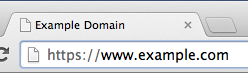
3.) Step 3 -- Affirmatively insecure

So, is Google correct to use its influence to push its agenda? In this case, yes; the web will be more secure as a result. Still, as I stated earlier, I would rather this be a concerted effort between Google and other browser developers. The search giant doesn't always have to be the lone hero.
Image Credit: wk1003mike / Shutterstock
-

Intel launches Core M 'Broadwell-Y' processors -- silent, powerful and long battery life
Publié: septembre 5, 2014, 7:43pm CEST par Brian Fagioli

A powerful computer is an easy thing for manufacturers to build. Throw in a hardcore processor and some high-end components and the sky is the limit. Unfortunately, raw power is not the sole focus of consumers. No, many mobile computer users also want super-long battery life and silence to go with the performance. This, you see, is where things get tricky.
The Surface Pro 3 gets rather close to this, but the whirring of the fan in the hybrid is audible sometimes. Plus, the Surface components are a bit expensive for many consumers. Today, Intel delivers a fanless solution that should meet the needs of many -- the Core M Processor line, otherwise known as Broadwell-Y.
"Delivering the optimal blend of mobility and performance, Intel's new processor was purpose-built for amazing performance in the thinnest, fanless ultra-mobile devices. The Intel Core M processor can power razor-thin devices with Intel Core processor-level performance and deliver up to double the battery life when compared to a 4-year-old system", says Intel.
The company further explains, "the Intel Core M processor package is 50 percent smaller and, at 4.5 watts, has 60 percent lower thermal power than the previous generation. This lets OEMs design sleek, fanless systems less than 9 mm thin -- thinner than an AAA battery and today's sleekest laptops. There are already more than 20 Intel Core M processor-based OEM products in the development pipeline. The first systems based on the Intel Core M processor will be on shelves for the holiday selling season".
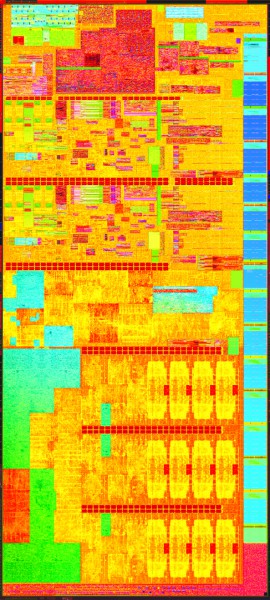 Intel lists some of the upcoming products: that will feature the Core M:
Intel lists some of the upcoming products: that will feature the Core M:- In Q4, Acer will expand its popular 2-in-1 series of notebooks with the Aspire Switch 12, featuring a 12.5-inch FHD display with unique kickstand and magnet keyboard to move smoothly between five modes.
- ASUS introduced the ASUS Zenbook UX305, an incredibly light and thin Ultrabook with a 13-inch QHD display and the ASUS Transformer Book T300FA 2 in 1, which was unveiled during the Intel keynote. The Transformer Book T300FA is a high-performance 2 in 1 and is expected to be available in Europe this fall for an estimated €599. Looking ahead, ASUS plans to go even thinner with the ASUS Transformer T300 Chi.
- Dell has announced its first commercial 2 in 1, the Latitude 13 7000 Series, which combines a lightweight business Ultrabook and a detachable tablet in one powerful, no-compromise device.
- HP further extends its award-winning ENVY portfolio with the addition of two new HP ENVY x2 detachable PCs, available in 13.3-inch and 15.6-inch form factors.
- The new Lenovo ThinkPad Helix, available in October, is 12 percent lighter and measures 15 percent thinner than its predecessor while packing even more power thanks to the Intel Core M processor.
The company lists the following models:
Product Name Status Launch Date # of Cores Max TDP Processor Graphics Intel® Core™ M-5Y70 Processor (4M Cache, up to 2.60 GHz) Launched Q3'14 2 4.5 W Intel® HD Graphics 5300 Intel® Core™ M-5Y10a Processor (4M Cache, up to 2.00 GHz) Launched Q3'14 2 4.5 W Intel® HD Graphics 5300 Intel® Core™ M-5Y10 Processor (4M Cache, up to 2.00 GHz) Launched Q3'14 2 4.5 W Intel® HD Graphics 5300 So, as you can see, major computer manufacturers are on-board with the Core M chips. This should have a positive impact on the PC business, especially with the new machines landing before and during the Christmas shopping season. Consumers should be in for a real treat when they visit their local Best Buy or Staples and see the amazingly thin and sexy laptops on the shelves. Clearly, this will be a winner.
Do you want your next laptop or tablet to have an Intel Core M processor? Tell me in the comments.
-

Gentoo Linux 20140826 Iron Penguin Edition -- open source fans, download now!
Publié: septembre 5, 2014, 2:46am CEST par Brian Fagioli
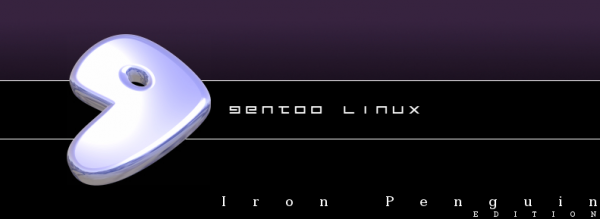
There are so many Linux distributions to choose from. Depending on your perspective, this can be a good or bad thing. You see, for many, using Linux is about choice -- you get to choose the distro, packages and environment. There is truth to this; however, many others, including myself, often wonder if the community's efforts are too fragmented. In other words, when talent is spread thin, progress may be slowed.
One distro which should not be discussed in this debate is Gentoo; it has been around for 12 years and is not some recently launched project. Hell, Google chose this distro as the base for Chrome OS, so it must be good; seriously, the search-giant's operating system is pretty darn stable. Gentoo Linux has reached version 20140826 and it looks like a winner.
"Gentoo Linux is proud to announce the availability of a new LiveDVD to celebrate the continued collaboration between Gentoo users and developers. The LiveDVD is available in two flavors: a hybrid x86/x86_64 version, and an x86_64 multi lib version. The livedvd-x86-amd64-32ul-20140826 version will work on 32-bit x86 or 64-bit x86_64. If your CPU architecture is x86, then boot with the default gentoo kernel. If your arch is amd64, boot with the gentoo64 kernel. This means you can boot a 64-bit kernel and install a customized 64-bit user land while using the provided 32-bit user land. The livedvd-amd64-multilib-20140826 version is for x86_64 only", says Fernando Orocu, Build Lead.
Orocu highlights the following packages:
- Linux Kernel 3.15.6
- Xorg 1.16.0
- KDE 4.13.3
- Gnome 3.12.2
- XFCE 4.10
- Fluxbox 1.3.5
- LXQT Desktop 0.7.0
- i3 Desktop 2.8
- Firefox 31.0
- LibreOffice 4.2.5.2
- Gimp 2.8.10-r1
- Blender 2.71-r1
- Amarok 2.8.0-r2
- Chromium
As you can see, this is using a very recent kernel and modern versions of the popular KDE and Gnome environments. Plus, software like LibreOffice, Gimp and Chromium make this a smart choice for anyone wanting a fully-functional computing experience. While not as popular as Ubuntu or Mint, Gentoo definitely has a higher cool-factor and using it gives you instant Linux-credibility.
If you want to try it, you can download the x64 version here and the x86 version here. If you are not using an x64 processor, maybe it is time for an upgrade -- I highly recommend the AMD AM1 platform, as featured here.
-

YEZZ Billy 4.7 with Microsoft's Windows Phone 8.1 available for pre-order
Publié: septembre 4, 2014, 6:51pm CEST par Brian Fagioli

The low-cost smartphone segment is really starting to heat up. As the market starts to saturate, manufacturers look to poor and developing nations to keep the momentum going. Here in the USA, however, an arguably weak economy is creating a low-cost demand too; for both inexpensive devices and cheap no-contract plans. While Apple's iPhone is immediately out of the equation (unless you want to lock into a contract), Android and Windows Phone are the two smartphone-types that can deliver rock-bottom prices.
Today, a very inexpensive, but very capable, Windows Phone is available for pre-order; the YEZZ Billy 4.7. Haven't heard of this manufacturer? Me neither, but the reward may outweigh the risk.
"Based on a Qualcomm Reference Design (QRD), the 7.2mm-thin device comes equipped with a powerful Qualcomm Snapdragon 200 processor with quad CPUs at speeds of up to 1.2GHz, a stunning 4.7-inch IPS screen with Asahi Dragontrail glass, 15GB of free cloud storage and a 2MP front camera and 8MP autofocus rear camera with flash. The unlocked Billy 4.7 includes three interchangeable covers, red, white and blue and is compatible with AT&T, T-Mobile and their US MVNO’s", says Yezz.
The manufacturer further explains, "pre-loaded with Microsoft Office, the Billy 4.7 provides access to Word, Excel and PowerPoint documents while on-the-go. Delivering a fast, HSPA+ internet experience capable with HSDPA+ 42.2 Mbps data speed, the Billy 4.7 is equipped with dual-SIM technology. Users can now streamline their business and personal needs with two separate phone lines".

While I do not condone such behavior, there are other uses for a dual-sim smartphone -- cheating on your significant other and illegal activity. Yes, some people carry two cell phones or utilize dual-sim devices so they can keep their main phone number private, while sharing the other line with secret girlfriends or drug dealers. However, like Yezz says, it is beneficial for more morally acceptable uses too.
At a super-low $249, this is an exceptional value. True, you will not be achieving LTE speeds, and the quality and durability of the manufacturer's goods are a mystery, but it might be a gamble worth taking. A dual-sim unlocked device is a rarity in the USA.
If you are interested, you can pre-order it on Amazon, here. It should begin shipping on September 15th.
-

Microsoft can help you gamble -- Bing will predict NFL winners
Publié: septembre 4, 2014, 12:06am CEST par Brian Fagioli

I am hardly a degenerate gambler, but I do enjoy my fair-share of games of chance. Whenever I go on a cruise, I can likely be found sitting at the roulette table or penny slot machine. While I do play for real money, I bet small and usually retire to other things after I lose $50 or so.
One aspect of gambling that I never tried is sports-betting. For the most part, I enjoy sports on their own, but many people need the thrill of gambling to truly enjoy watching it. Today, Microsoft announces that Bing can now predict the winner in NFL games -- for my foreign friends, that is American Football. If Microsoft's search engine proves reliable, it could be a great tool for gamblers.
"As with the World Cup and unlike that of our voting show predictions where we had very high accuracies, we expect to get a majority correct, but no statistics or sentiments can fairly capture the energy, the passion and the preparation the players bring on the field. We love the underdogs for a reason, after all", says Walter Sun, Bing Predicts Team.
Sun further explains, "for pro football, we model the respective strengths of the teams by examining outcomes from previous seasons including wins, losses, and the very rare tie outcome (two games since 2009), factoring in margin of victories, location of contest, playing surface and roof cover (or lack thereof), weather and temperature conditions, scoring by quarters, and multiple offensive and defensive statistics. In addition to this prior model, we identify fans on Web and Social sites and track their sentiment to understand the aggregate wisdom of this expressive crowd. This introduces data which statistics alone cannot capture, providing real-time adjustments which surprisingly can capture injury news and other substantive factors in win probabilities".
If Bing is reliable, this has the potential to disrupt the entire sports-betting industry. Of course, no computer can ever be 100% correct in predictions. Think about it; injuries can happen during games and there is no way to know that in advance. Plus, a player may have a bad day and have an off-game -- it happens. With all of that said though, Bing does not have to be 100 percent correct to make gamblers money. Just being correct on the majority of predictions can equal big dollar signs.
Would you trust your gambling to Bing? Tell me in the comments.
Image Credit: Dan Thornberg / Shutterstock
-

Hands-on and first impressions of the Galaxy Note 4, Edge and Gear VR
Publié: septembre 3, 2014, 5:11pm CEST par Brian Fagioli

Today, Samsung was expected to reveal the Galaxy Note 4, which it did; however, it was not done there. No, the company shocked the tech community with two other products, the Galaxy Note Edge and Galaxy Gear VR. The Edge is similar to the Note 4, but offers a screen that wraps around the edge of the device (hence, the name) to offer a unique second-screen-like experience.
While the Galaxy Edge (and Adam Levine) is what made the journalists in attendance gasp, the Galaxy VR was accepted mildly. This is not entirely surprising, as it is arguably nothing more than Google Cardboard, but in a more high-end chassis. You see, the VR simply holds the Galaxy Note 4 in front of your face and positions lenses in front of your eyes. Cardboard knock-off or not, it was an intriguing product that had me smiling like a child on Christmas morning.
The line to try the Galaxy Gear VR was very long and I was forced to sign a waiver, in case I was injured or killed. Excessive, sure, but I signed my rights away anyway. Truth be told, I scribbled some illegible nonsense, and the guy did not seem to mind.
Once it was my turn, I ran to the seat to get started. The Samsung guy put the VR on my face and headphones on my ears. On the screen was a Coldplay concert -- the band surrounded by an audience. As I turned my head and looked up and down, the device made it seem like I was really there. After 30 seconds or so, my brain was convinced that it was seeing Coldplay live. Samsung has a real winner on its hands with the VR.

The real star of the show was the Galaxy Edge. As you can see in the video below, it is a beautiful device, with a world-class display. The big selling point, however, is the screen that goes around the edge. While I am sure pundits will proclaim it to be a gimmick, I think this has the potential to be very useful. Of course, its success is dependent on developers embracing it.
The Note 4 is sort of the "odd man out". Don't get me wrong, it is a great device -- the best Galaxy Note ever, but it is not clear why it needs to exist with the Edge. Couldn't the wrap-around edge just be a feature of the Note 4? In other words, the Galaxy Edge should be the Galaxy Note 4. Samsung seems to have taken the excitement out of the Note, and ultimately, it may confuse consumers. Take a look at the below video and see how similar both phones are.
Overall, all three new devices are amazing. Both new Galaxy phones are well-made and feel great in the hand. Best of all though, the screens are gorgeous. Samsung has one-upped LG for the time being, and the firm has once again established itself as the company with the best Android handset.

What do you think of the new Samsung devices? Tell me in the comments.
-

Buy your next Dell computer using Facebook, Twitter, Google+ or LinkedIn
Publié: septembre 3, 2014, 3:15am CEST par Brian Fagioli

Social media is a necessary evil for many. Even if you want to stay away from services like Facebook, staying in contact with friends and family may keep you tethered. I have tried to get away from Facebook many times, but much like Al Pacino in Godfather 3, "Just when I thought I was out...they pull me back in!" However, I do rather enjoy services like Twitter and Google+.
Regardless of your opinion of social media, there is one thing you cannot deny -- accessing other sites with your social media login credentials is very convenient. The idea of creating a unique username and password for every site you visit is foreign to many younger internet users. Today, Dell announces that it too is jumping on the bandwagon, by letting customers sign in and buy computers with their social media credentials.
"Today we're extending the social sign-in capabilities you see here on Dell's community sites to our commerce site in the U.S. to make shopping on Dell.com even easier. Following on the heels of our adding bitcoin as a purchase option, this is yet another example of how our Dell Commerce Services team is constantly innovating to provide a more intuitive experience on Dell.com", says Laura Thomas, Chief Blogger, Dell.
Thomas further explains, "you can rest assured the login process will be easier without compromising your security -- guarding your personal information is our top priority. We have built-in data protection, by limiting the user profile data that is retrieved from social media sites to the barest minimum and making sure your personal data is not shared with third parties".
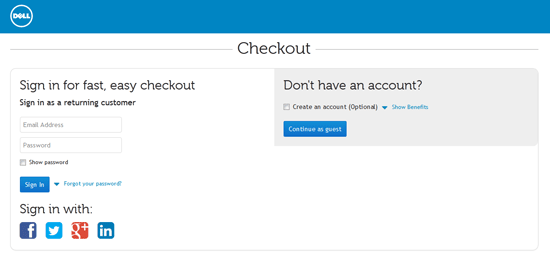
Sorry, even if you sign in with your social media credentials, you still have to pay with real money. Still, it is a rather cool new feature, that should make the shopping experience easier for first-time Dell shoppers. Unfortunately, it is limited to Facebook, Twitter, Google+ and LinkedIn -- for now.
Best of all, it is reassuring to know that the computer manufacturer has security in mind. Of course, no one is forcing you to shop at Dell this way, so if you are anti-social-media, you can still create a Dell account.
Image Credit: NAS CRETIVES / Shutterstock
-

Google Enterprise becomes Google for Work -- all workers now welcome!
Publié: septembre 3, 2014, 1:42am CEST par Brian Fagioli

When you hear terms like "Enterprise" and "Corporate", you immediately think of large office buildings, fancy men in suits and billions of dollars in revenue. However, we do not all work under such naming constraints. Hell, we do not even always work in the traditional sense. Whether you babysit, contribute time at a local church or develop a home budget, you are working -- even if you do not get paid. In other words, work gets done outside of the enterprise.
So, to name a product "Enterprise", really limits the appeal. Quite frankly, that word is very intimidating to the average person, so it makes sense to not use it. Today, Google wisely rebrands Google Enterprise as Google for Work. Believe it or not, sometimes a name change makes all the difference.
"Work today is very different from 10 years ago. Cloud computing, once a new idea, is abundantly available, and collaboration is possible across offices, cities, countries and continents. Ideas can go from prototype to development to launch in a matter of days. Working from a computer, tablet or phone is no longer just a trend -- it's a reality. And millions of companies, large and small, have turned to Google’s products to help them launch, build and transform their businesses, and help their employees work the way they live. In other words, work is already better than it used to be", says Eric Schmidt, Executive Chairman, Google.
Schmidt further explains, "technology for the workplace isn't just about a better way of doing business. It's about empowering anyone, whether they're a developer with an idea in their basement or a baker with a better cupcake or a company with thousands of employees, to have an impact. We never set out to create a traditional 'enterprise' business -- we wanted to create a new way of doing work. So the time has come for our name to catch up with our ambition. As of today, what was called Google Enterprise is now, simply, Google for Work".
It is appreciated that Google recognizes how diverse the world is when it comes to work. Sure, larger Enterprise customers are probably the bread and butter now, but as time marches on, individuals and small businesses may be a more profitable focus. Either way, a less scary name is always a good thing and symbolic gestures are sometimes the most important.
Image Credit: dragon_fang / Shutterstock
-

NETGEAR announces the Nighthawk X4 AC2350 Smart WiFi Router
Publié: septembre 2, 2014, 6:40pm CEST par Brian Fagioli

In my home, I use the Apple Airport Extreme router for all of my Wi-Fi needs. It's a great performing router, but in typical Apple fashion, it is limited and proprietary. While most modern routers have four wired connections, Apple's offering has two. While most routers offer a web-based settings configuration, Apple forces the user to use special software that is only available for Windows, OS X or iOS. As someone who uses Linux often, it is frustrating that I cannot configure the router from any distro, including my favorite, Fedora. Quite frankly, I'd rather not have Apple software on my Windows install, either.
I've been keeping my eyes open, looking for a possible replacement for the Airport Extreme and today, I may have found it. NETGEAR announces a very intriguing model, called the Nighthawk X4 Smart WiFi Router. Not as fast as its other Nighthawk router, it is loaded with features and connectivity.
"The Nighthawk X4 is capable of a blistering 2.33 Gbps combined network speed (up to 1733 Mbps on the 5.0 GHz band + 600 Mbps on the 2.4 GHz band). It has a powerful 1.4 GHz dual core processor, based on the Qualcomm Internet Processor, that provides unprecedented processing power to enable better multi-tasking performance. The X4 is also powered by the Quantenna 802.11ac Wave 2, 4x4, MU-MIMO (Multi-User MIMO) WiFi solution to maximize wireless performance", says Netgear.
The company further explains, "the X4 also offers superior capabilities for sharing, storing and securing your treasured files and multimedia content. You can easily add storage by connecting a drive to the twin SuperSpeed USB 3.0 ports or one eSATA port on the Nighthawk X4 giving you fast access to all your files".
NETGEAR touts the following benefits:
- Quad-stream X4 Architecture delivers AC2350 WiFi for a combined speed of 2.33 Gbps (1733 Mbps + 600 Mbps), the fastest available dual-band 802.11ac WiFi connection to any one device.
- The 1.4GHz dual core processor delivers 40 percent faster speed for improved WiFi, wired, and WAN-to-LAN performance.
- 802.11ac Wave 2 WiFi technology is designed to deliver faster WiFi to multiple devices.
- Application-aware and device-aware Dynamic QoS technology optimizes your connection speed for reduced lag and buffering.
- Beamforming+ improves WiFi coverage and reliability by focusing WiFi directly at connected devices.
- Powerful amplifiers and four high-performance external antennas increase range for whole-home mobility.
- Security features include VPN support for secure remote access, customized free URL, SPI and NAT double firewall, separate guest network access, and parental controls.
- Five Gigabit Ethernet ports (1 WAN and 4 LAN) offer fast wired connections.
- One eSATA port and two SuperSpeed USB 3.0 ports offer high-speed, storage-ready access that is significantly faster than USB 2.0.
- ReadySHARE Vault, a free software application, automatically backs up Windows-based PCs to a USB hard drive connected to Nighthawk X4.
- NETGEAR MyMedia enables you to find and play your stored media from anywhere on your network to your DLNA®-ready TVs and music system.
- iTunes server support enables you to play music on AirPlay-compatible devices using iTunes or Apple Remote.
- NETGEAR genie is a personal dashboard that makes it easy to install, monitor, control and repair your home network from PCs, Macs, and iOS and Android smartphones and tablets.
Wow, you do not see many routers with an eSATA port. USB 3.0 has arguably rendered it obsolete, it is appreciated nonetheless. Besides, there are two USB 3.0 ports too. The expandability is impressive and would be ideal for a family or small business looking to establish a shared network drive.
Of course, all of these cool features come at a price; you must pay to play, with a $279 price tag. Can you go with a less expensive router? You can, but be careful, as low-quality routers can be a headache. Saving a few bucks up front, but having to reset the router a few times a week, or dealing with slow speeds, is hardly a value.
What do you think of this router? Tell me in the comments.
-

Turn your Surface Pro 3 into a desktop with the Docking Station [Review]
Publié: septembre 1, 2014, 4:00pm CEST par Brian Fagioli

Earlier this year, Microsoft successfully blurred the lines between laptop and tablet with the Surface Pro 3. Yes, the company had attempted it twice before, but the small screens on the previous models made it a less-than-ideal laptop replacement. On the Surface Pro 3, stretching the screen to 12-inches and making it lighter finally achieved the portable productivity nirvana of which many of us dreamed.
While this was great for many, others like me had a dilemma; we do much of our computing at home. Sure, I need a portable machine for travel and working in, let's say, Starbucks; however, at home in my office, I want to use a big 27-inch screen, keyboard and mouse. This was achievable by using Bluetooth peripherals and connecting my monitor directly to the Surface. Sadly, this proved clunky and I needed a better way. Supposedly, that better way is now available with the official Docking Station, so I bought it. The question is, how is it?
The answer is, awesome. It expands the functionality and upgradeability of the Surface Pro 3. Here is what I have connected:
- AOC 27-inch display
- Logitech G402 mouse
- Feenix Autore Mechanical Keyboard
- Anker 2-port USB 3.0 hub
- 4TB Seagate Hard Drive in Archgon MH-3507HUB-U3A dock / hub
- LG USB DVD-/+RW Drive
- UE Boom Speaker (Bluetooth)
Unboxing
Ports
- Power supply input
- 3 USB 3.0 Ports
- 2 USB 2.0 ports
- Gigabit Ethernet port
- 3.5mm audio input/output connection
- Mini DisplayPort video output
- Kensington security lock slot
Connecting
Impressions
With all of my hardware connected to the dock, the Surface Pro 3 essentially becomes a desktop. Without going the Bluetooth route, you could accomplish the same goal by connecting a bunch of accessories (USB Ethernet, keyboard, mouse, etc.) to a USB hub, and connecting that hub to the Surface Pro 3 directly. However, this would be a mess of wires, and you would then have to plug and unplug three things into the computer -- the hub, the power cable and the mini DisplayPort cable. In other words, the $200 you are spending on the docking station is mostly for convenience.

For some, including myself, the convenience is worth the money. A clean desk is not only more attractive, but can be more conducive to being productive. There is something very satisfying about putting the tablet into the dock and instantly having a very powerful desktop. Of course, the concept is not new; laptop docking stations have been around for years. The genius of the dock, however, is the elegance and simplicity in which it behaves.

Upon docking the Surface Pro 3 for the first time, everything worked flawlessly. There was no configuration required; it is truly plug-and-play. However, by default, the screen is mirrored, which for me, is not ideal. By extending your desktop instead, you can take advantage of working with two monitors. The problem, however, is that the Surface Pro 3 screen is small in comparison to my 27-inch display. For doing work, I will obviously use the bigger monitor, but there are good uses for the smaller one too.
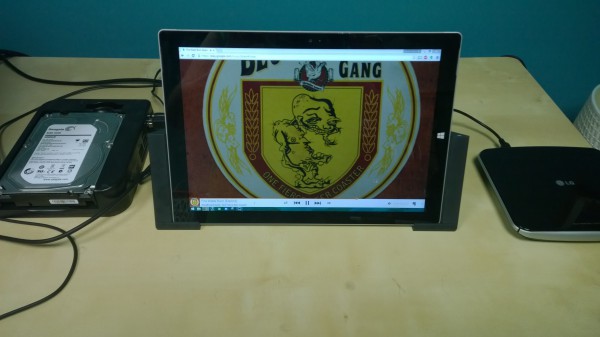
In my case, I let the Twitter app Tweetium run in full-screen. This allows me to glance at Twitter from time to time without leaving the work I am doing. Another great usage is listening to music. I am a huge proponent of Google Play Music All Access for streaming my tunes. I will leave a browser-window maximized on the Surface screen and use it to see what artist is playing or what song is coming up in the playlist. How you utilize the small screen is totally optional, but the potential is limitless.

While the internal 256GB SSD is rather roomy, it is not large enough for all of my storage needs. I have close to 300GB of just family photos and videos that I would like to access when I am at home. I am using a special dock to connect a 4TB desktop hard drive (exFAT formatted) to the Surface Pro 3. What is cool about this solution, is that if the computer is lost or stolen when travelling, my photos are safe at home and not being accessed by some creep. Of course, my precious family memories are regularly backed up to the cloud too, for both safety and mobile access.

Linux
Even though I love Windows 8.1 and the Surface Pro 3, I love Linux too. For this to truly replace my desktop, it has to run Linux distributions flawlessly. As a test, I grabbed Beta 1 of Ubuntu Gnome 14.10, since it has a very modern 3.16 kernel. I ran a live environment off of a flash drive to test the hardware compatibility. Shockingly, everything worked out of the box. Although, I shouldn't be too surprised I suppose, as the Surface Pro 3 runs on an Intel platform, and that company is a big Linux supporter. Dare I say that Microsoft has created one of the best Linux workstations ever? Gasp!
Conclusion
Overall, my testing proved uneventful; there are no cons to speak of. Everything works as expected and I am extremely impressed and satisfied with the purchase. I have logged many hours sitting in front of my large display as powered by the Surface Pro 3 Docking Station. Never once has there been a hiccup or oddity.
If you are a road-warrior doing most of your work while traveling or in coffee shops, you can probably pass and save the $200. However, if you are like me and prefer to work from home at a desk whenever possible, the Surface Pro 3 and Docking Station is a dream combination. Hell, there is even a magnet on the side to hold the pen! Can you get by without it? Sure, you can...but why would you want to? Extremely recommended.
Photo Credit: Brian Fagioli
-

The Fappening is more than just nude celebrity pics -- Can we trust Apple's iCloud?
Publié: septembre 1, 2014, 9:26am CEST par Brian Fagioli

Sometimes I wish the internet could just be a place to exchange wholesome information, such as cooking recipes and tips on Linux, but sadly, there is a dark side. There are deviant people lurking on the web doing all sorts of horrible things. Yesterday, a hacker leaked the private pictures and videos (nude and semi-nude) of many celebrities, and they have spread across the net. For these celebrities, who are real people, I am sure it has been a very trying time; their privacy has been destroyed and I offer my sympathies. For the many people (if they can be called that) viewing and spreading the pictures, the occasion has been dubbed "The Fappening"; a way to proclaim their...enjoyment...of the photos. At least once celebrity has confirmed that the photos of her are legit and not fakes.
If you choose to search for, and view, these leaked photos, I am not going to judge you for eating the forbidden fruit. However, I won't even mention the victims' names to help you look. Quite frankly, my concern is not just for the celebrities, but more for the public as a whole. Allegedly, the hacker was able to obtain this treasure-trove of private photos by hacking into iCloud. For those who were considered paranoid about distrusting the cloud, this justifies their concerns. While I don't think it is time for people to run away from the cloud overall, I do think people should be wary of using cloud storage services for intimate photos.
Apple is a very private company that is also seemingly selective regarding with which members of the press they choose to communicate. So I am not surprised that since the news of the hacking broke, which was many hours ago, there is no statement on the situation. I have emailed the company, but am not hopeful for a response.
Right now, Apple is surely putting a lot of effort into its big September 9th iPhone unveiling, but I would imagine that many users would prefer the focus be aimed at security instead.
Keep in mind, that while the media focuses on the fact that the photos are of the nude variety, it is much more than that. Even if the leaked photos were of people fully clothed, that doesn't change the fact that their privacy was violated. Even if you use the cloud to only store tame family photos, lets say, your family eating turkey on Thanksgiving, those are still private. You wouldn't want some creep looking at your family moments without your permission.
Long term, consumers need to be aware of the potential dangers of storing information in the cloud -- regardless of which service they embrace. However, short term, the focus is rightfully on Apple, as its service is the alleged source of the leak. In other words, if you get food-poisoning at a restaurant, you look for answers from that restaurant, and not the restaurant industry.
So, until Apple gives an explanation, can we trust iCloud? Tell me in the comments.
Image Credit: iLight foto / Shutterstock
-

The Fappening is more than just nude celebrity pics
Publié: septembre 1, 2014, 9:26am CEST par Brian Fagioli

Sometimes I wish the internet could just be a place to exchange wholesome information, such as cooking recipes and tips on Linux, but sadly, there is a dark side. There are deviant people lurking on the web doing all sorts of horrible things. Yesterday, a hacker leaked the private pictures and videos (nude and semi-nude) of many celebrities, and they have spread across the net. For these celebrities, who are real people, I am sure it has been a very trying time; their privacy has been destroyed and I offer my sympathies. For the many people (if they can be called that) viewing and spreading the pictures, the occasion has been dubbed "The Fappening"; a way to proclaim their...enjoyment...of the photos. At least once a celebrity has confirmed that the photos of her are legit and not fakes.
If you choose to search for, and view, these leaked photos, I am not going to judge you for eating the forbidden fruit. However, I won't even mention the victims' names to help you look. Quite frankly, my concern is not just for the celebrities, but more for the public as a whole. For those who were considered paranoid about distrusting the cloud, this justifies their concerns. While I don't think it is time for people to run away from the cloud overall, I do think people should be wary of using cloud storage services for intimate photos.
Apple's iCloud is rumored to have played a role in this. Apple is a very private company that is also seemingly selective regarding which members of the press they choose to communicate. So I am not surprised that since the news of the hacking broke, which was many hours ago, there is no statement on the situation. I have emailed the company, but am not hopeful for a response.
Keep in mind, that while the media focuses on the fact that the photos are of the nude variety, it is much more than that. Even if the leaked photos were of people fully clothed, that doesn't change the fact that their privacy was violated. Even if you use the cloud to only store tame family photos, lets say, your family eating turkey on Thanksgiving, those are still private. You wouldn't want some creep looking at your family moments without your permission.
Consumers need to be aware of the potential dangers of storing information in the cloud -- regardless of which service they embrace.
Update 1: Security researcher Graham Cluley has chimed in, saying "There have been claims that iCloud may be involved, but it's tricky to confirm even if all of the celebrities affected use Apple devices. [...] Even if they were all using iCloud, it’s possible that there isn’t a security hole in iCloud itself but rather that celebrities had not properly secured their accounts with -- for instance -- hard-to-guess passwords". The story was updated to reflect that iCloud may not have been hacked, or that it is the only cloud service involved in the photo theft.
Update 2: According to the Associated Press, with rumors swirling that iCloud-hacking may be the source of the leak, Apple is now investigating the leaked photos and videos. Apple spokeswoman Natalie Kerris is quoted as saying, "we take user privacy very seriously and are actively investigating this report".
Image Credit: iLight foto / Shutterstock
-

Microsoft selling Acer E15 for $199 -- an awesome back-to-school laptop deal
Publié: août 29, 2014, 6:42pm CEST par Brian Fagioli

Nowadays, it feels like many children can be unappreciative (I'm sure yours are great though!). Whenever I go to Walmart or Target, there are sure to be whiny little ones begging and demanding things from their parents. If their parents do give-in and buy whatever they want, there is a chance it will be broken within a week.
This is the problem with buying a child a laptop. Sure, they may need a computer for school, but if you buy them an expensive unit, they could ruin it by spilling juice on the keyboard or stepping on the screen. In other words, buying a top-of-the-line laptop for a child could be like flushing money down the toilet. Luckily, Microsoft has the perfect back-to-school deal; a $199 15.6-inch laptop, that looks very sexy and thin.
"From running Office programs to kicking back with a movie, the Acer Aspire E 15 makes the perfect laptop for all your computing needs. Its 15.6-inch display provides big, bright views for everything you're looking at, and is great for keeping multiple windows and folders open at the same time. It's also powered by an Intel Celeron processor and 4GB of memory for smooth and efficient performance for a wide range of tasks", says Microsoft.
This computer is ideal for surfing the web, writing papers, and editing photos. The 500GB hard drive is very roomy, but a bit slow at 5400RPM. There is no optical drive to be found, although you can add an inexpensive one via USB later if you really need it. The large 15.6-inch display makes working at a desk or table a dream, as your kid won't have to stare at a tiny screen.
Specs:
Display 15.6 in HD widescreen CineCrystal LED-backlit (1366 x 768) Processor Intel Celeron N2830 2.16 GHz with Burst frequency up to 2.41 GHz Memory 4GB DDR3L 1333 MHz Hard drive size 500GB 5400 RPM HDD Operating system Windows 8.1 with Bing, 64-bit Optical drive None SD card reader Yes Video Intel HD Graphics with shared graphics memory Ports 1 USB 3.0 • 2 USB 2.0 • HDMI • Headphone output/Microphone input combo • LAN (10/100/1000) Battery 3-cell lithium-ion (up to 4.5 hours)* Camera Acer Crystal Eye webcam Wireless 802.11b/g/n (Miracast enabled) Bluetooth Yes Dimensions 14.74 x 9.84 x 0.63 in (374.39 x 249.93 x 16.00 mm) Weight 4.73 lbs (2.14 kg) Is this a top-of-the-line computer? Hell no, but it is a lot of bang for your buck. It is infinitely better and more functional than a Chromebook at the same price. Best of all, at $199, if your kid spills juice on it, you are only out a couple hundred dollars.
If you are interested, you can buy it here.
-

Seagate releases first-ever 8TB hard drive
Publié: août 26, 2014, 7:09pm CEST par Brian Fagioli

When it comes to technology, it is almost impossible to stay on the forefront. You will drive yourself nuts, and empty your wallet, chasing after every new thing. Got the newest and most expensive graphics card? Yesterday's news within months. The newest iPhone? You can make that claim for one year at best.
Hard drives are no different and are probably the longest-running way for manufacturers to take money from nerds. I bought a 4TB drive earlier in the year thinking it would be high-end for some time, but sure enough, it is now yawn-worthy. Why? Today, Seagate begins shipping 8TB hard drives. Yup, twice as big as my 4TB drive. I haven't learned my lesson though as I already want one!
"A cornerstone for growing capacities in multiple applications, the 8TB hard drive delivers bulk data storage solutions for online content storage providing customers with the highest capacity density needed to address an ever increasing amount of unstructured data in an industry-standard 3.5-inch HDD. Providing up to 8TB in a single drive slot, the drive delivers maximum rack density, within an existing footprint, for the most efficient data center floor space usage possible", says Seagate.
The manufacturer further explains, "the 8TB hard disk drive increases system capacity using fewer components for increased system and staffing efficiencies while lowering power costs. With its low operating power consumption, the drive reliably conserves energy thereby reducing overall operating costs. Helping customers economically store data, it boasts the best Watts/GB for enterprise bulk data storage in the industry".
In other words, you can free up SATA connectors and lower energy costs by utilizing one drive instead of multiple. Think of it this way; I already own a 4TB drive. If I add a second 4TB drive instead of replacing the first with an 8TB variant, I will be wasting a SATA port and using more electricity. For a home user, this isn't a huge deal, but in a server environment, it can really add up. Over time, the savings could justify the cost.
Cost is the big mystery though, as Seagate has not announced an MSRP. However, it is shipping a limited supply of the drives to select retailers and will open it up to more later in the year. Expect them to be expensive, at least for the time being. Hopefully they will work in existing USB enclosures, so laptop and Surface users can enjoy the fun too.
Do you need 8TB of storage on your home computer? What are you storing? Tell me in the comments.
Image Credit: Adam Gregor / Shutterstock
-

Microsoft helps Royal Caribbean become the ultimate cruise line for nerds
Publié: août 26, 2014, 1:52am CEST par Brian Fagioli

Cruising is something that is near and dear to my heart. As someone who grew up very poor, my family never went on vacation -- it was a waste of money. This was the mindset that I was raised to have, thinking travel was stupid, when money can go towards bills. This thinking was dangerous though, as I became an adult that almost never left New York. It's a cliche, but life is short, and it is silly not to see the world.
What broke this frugal trance was cruising. While a normal vacation is very expensive and far from my grasp, a cruise can be very affordable as all food is included. Over the last 8 years, I have been on 7 Royal Caribbean cruises, and a couple of weeks ago, I went on my first Celebrity cruise (it's the same company). To say I like Royal Caribbean is an understatement -- I love it and am proudly a Platinum member of its Crown and Anchor Society. Unfortunately, technology on the ships has been very lacking. As a computer nerd, not having tech was maddening, although sometimes freeing too. Today, Royal Caribbean appeals to nerds, with the help of Microsoft, as its Quantum of the Seas ship goes high-tech.
"Quantum of the Seas will operate with unprecedented bandwidth using satellites launched by tech partner O3b Networks. With speeds that match fast broadband connections onshore, guests can be online 24/7, no matter what personal device they bring onboard. Guests can watch streaming video, check email, share images on social media and enjoy face-to-face video conversations -- even in the middle of the ocean", says Royal Caribbean.
This is great news, as the on-ship Wi-Fi has historically been slow and useless. Actually, it has also proven to be expensive, so on all of my cruises, I just forgo the internet. This is a shame, because sharing pictures of a vacation with loved-ones back home would be very cool. As great as improved internet speed and bandwidth is, price will determine how cool it really is.

Brian Fagioli, BetaNews, vacationing
Vacationers aren't the only ones to get new tech; Microsoft is helping the staff to be more productive. The company explains, "Royal Caribbean Cruises International is providing its 40,000 crew members with Windows 8.1 tablets. Crew members of Royal Caribbean’s newest ship, Quantum of the Seas, will be the first to receive the 8-inch Windows-based tablets built by HEXA for the cruise line. The tablets will feature services such as Bing, Skype, Office 365 and OneDrive. Rollout will begin in October and is expected to be completed by the end of December with every shipboard employee in the Royal Caribbean fleet receiving a tablet".
Even though the Windows tablets are for the staff, it should benefit vacationers too. Think about it; by empowering staff with greater access to information and communication, they can better help guests on the ship. By utilizing Windows-based tablets exclusively, Royal Caribbean should see great productivity from employees without the headaches of managing multiple operating systems on the same network. For these tablets, I wonder if Microsoft should rename its operating system from "Windows" to "Portholes"...
Fans of robots are in for a treat, as they will be making your drinks. At some of the on-board bars, dubbed "Bionic", you can order your drink on a tablet and watch as a robot concocts it for you. Sure, it may be a gimmick and it probably takes a job from a human, but it is neat nonetheless.
So, are you a fan of cruising? Do you like these new tech upgrades? Tell me in the comments.
Image Credit: Micha Klootwijk / Shutterstock
-

G.SKILL unveils Ripjaws 4 Series DDR4 Memory Kits
Publié: août 22, 2014, 6:46pm CEST par Brian Fagioli

When it comes to building a computer, there are many routes to take. Of course, if you are wealthy, you can throw money at your build and achieve something wonderful. However, for many of us average folks, money can sometimes be tight. If you are on a budget, you can aim for either cheap or inexpensive; there is a difference. You see, cheap components are of low quality, but inexpensive can mean high quality at a value.
For my last few major desktop builds, I have trusted G.SKILL exclusively. My brand loyalty is due to past performance; the manufacturer's memory has proven to be reliable and reasonably priced. Today, the company sets my heart aflutter, as it announces the Ripjaws 4 Series DDR4 Memory Kits.
"With a standard of 2133MHz, DDR4 is the next generation definition of performance. Also available in 2400MHz, 2666MHz, 2800MHz, 3000MHz, and 3200MHz, the starting lineup is continuing where DDR3 left off. With capacities starting at 16GB (4GBx4), 32GB (8GBx4 / 4GBx8) and 64GB (8GBx8), your new X99 platform will have more memory space to do what you need it to do. That's not all! Ripjaws 4 also has an ultra low voltage rating of 1.2V for kits under 2800MHz and 1.35V for 3000/3200MHz", says G.SKILL.
The manufacturer further explains, "as the 4th evolution of the Ripjaws series, Ripjaws 4 is outfitted with an all-new designed heatspreader. Available in Red, Blue, and Black! And don't worry; Ripjaws 4 has a module height of 40mm -- the same height as previous Ripjaws family modules -- and will be compatible with most CPU heatsinks".
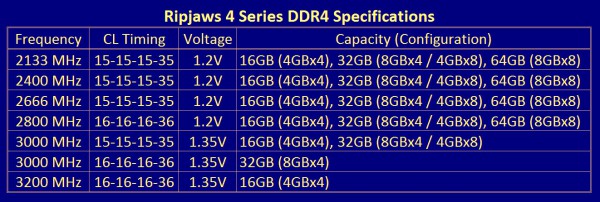
The Ripjaws series is my favorite as the heatspreaders look super-sexy. Does the physical appearance of RAM matter? For many it does; even if it is hidden in your case, you will know how cool it is. The fact that the height of the sticks will remain the same is great news for people using CPU coolers with very limited clearance.
While price and availability are not yet announced, one thing is for sure -- with DDR4 memory, the future of system building is looking bright. For your next rig, G.SKILL should definitely be on your radar.
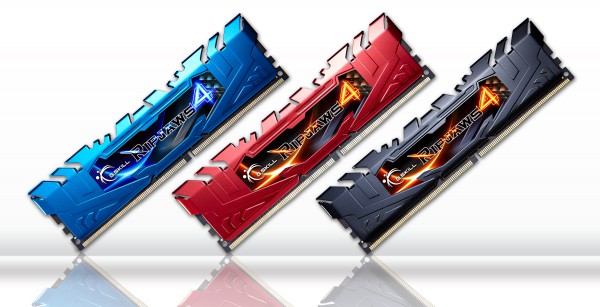
-

Finally! Microsoft optimizes OneNote for Android tablets
Publié: août 19, 2014, 6:54pm CEST par Brian Fagioli

Microsoft produces some amazing things; the Surface Pro 3 is revolutionary and Office is a staple in productivity around the world. However, there is one service that the company provides that does not get the attention it deserves -- OneNote. Yes, the software that many have installed, but few use, is actually very good. It is a wonderful way to take notes and organize your thoughts. Best of all, it is cross-platform and has a web-based version, so it can be accessed on Android, iOS, Windows, OS X, Chromebooks and Linux.
Sadly, Microsoft did not make an Android version optimized for tablets. This was tragic, as many people use Google-powered tablets as their daily organizers. Today however, this changes as Microsoft releases a tablet-optimized Android version of OneNote. What took so long?
"Even in the digital age, some folks still find handwriting more natural than typing. Beyond the benefits of comfort, The New York Times recently reported on research that suggests students are better able to generate ideas and retain information when they write versus type", says the OneNote Team.
They further explain, "we've made improvements for handwriting in OneNote that reflect our vision for how people can take advantage of software and the cloud, without compromising the comfort and benefits of pen and paper".
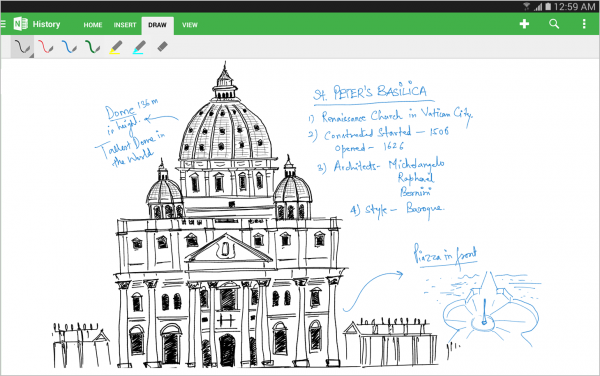
As a Surface Pro 3 owner, I can attest to the benefits of handwriting. Sure, I prefer to type when I am in a position to do so; however, in a relaxed laid-back state, handwriting can be the most comfortable. Of course, not all Android tablets have a stylus and digitizer, but a capacitive pen, while not ideal, can get the job done better than a finger. I look forward to trying this with the amazing Samsung Galaxy Tab S 10.5.
If you are interested in downloading, you can get it here. Tell me how you like it in the comments.
Image Credit: Iakov Filimonov / Shutterstock
-

Roku TV is a reality -- simple and revolutionary
Publié: août 19, 2014, 7:44am CEST par Brian Fagioli

In recent years, I have enjoyed simplicity in my home. Long gone are the days of owning stacks of CDs and DVDs. Instead, like many people, I have embraced streaming audio and video. Not only is it convenient, but it helps to prevent clutter. A tiny box can be placed next to your TV, which can deliver thousands of hours of entertainment. However, which one do you choose? Apple TV? Fire TV? Roku?
Ah, Roku. Something about that box's UI and remote make it a dream to use. It is not much bigger than a hockey puck, but I guess for some, even that is too big. Well today, the Roku goes invisible -- how's that for small? Don't worry, magic is not involved and technically it isn't invisible. Actually, it is being hidden inside the TV, yet it is so much more. Yes, with Roku TV, an embedded Roku is finally a reality and you can pre-order it today.
"Just like our Roku players, Roku TV offers an exceptional streaming experience filled with endless entertainment choices. But we didn’t just stick a Roku player inside the TV. We enhanced the Roku operating system to power the entire TV experience. That means we've applied our philosophy of simple and powerful across the entire TV -- from the home screen to the remote control to picture settings. Combining the Roku OS with our partners expertise in TV hardware design, manufacturing and scale, we're thrilled to deliver the best Smart TV in the market", says Anthony Wood, CEO of Roku.
Wood further explains, "consumers will love the personalized home screen which places their favorite entertainment options like the cable TV box, game console and streaming channels front and center. There's no more flipping through inputs or wading through complicated menus to select entertainment".
Roku touts the following features:
- A personalized home screen with quick access to entertainment favorites
- Simple remote control -- we removed half the buttons of a traditional TV remote, including the input button
- Endless entertainment with more than 1,700 streaming channels -- that's 200,000 movies and TV episodes plus hundreds of choices for fitness, sports, news, kids, music and much more
- Roku Search for finding more entertainment across the top 13 streaming channels
- Integration with mobile devices through the free Roku mobile app for iOS, Android and Windows
- Frequent software updates from Roku so the TV is always fresh with new streaming channels and features
- An amazing overall value -- starting as low as $229 for the 32 inch
Whoa, whoa, whoa, stop the clock! A 32-inch TV with integrated Roku for $229? Sold! Before you get too excited, please know this is not Sony, LG or Samsung. Who are the manufacturers? Hisense and TCL. Never heard of them? That's OK, I'm not surprised. However, in-the-know bargain shoppers will be familiar with these budget brands, and believe it or not, quality can be very good. For the cost-conscious, these Roku TVs may be a steal.
What really impresses me however, is that the Roku experience will be present in all facets of the interface. Even if you go into the boring settings to adjust brightness or contrast, the experience should feel the same. Continuity in design is very important, as it can make a user more comfortable. Hell, a remote without input buttons? My grandma would love it.
Starting today, you can pre-order the TCL models on Amazon, but you must wait some weeks to buy Hisense. Will you buy it? Tell me in the comments.
-

Microsoft shows Xbox One owners some love -- brings MTV and reddit to the console
Publié: août 19, 2014, 7:00am CEST par Brian Fagioli

In my day, video game consoles were made for video games. There was no confusion over which box did what. If I wanted to listen to music, I would simply insert Bell Biv DeVoe into my cassette deck. If I wanted to watch a movie, the VCR was right there. Only a loon would try to jam a VHS tape of Richard Simmons' Sweatin' to the Oldies in the Nintendo.
Nowadays though, everything is a technological Swiss Army knife. Hell, people buy game consoles and don't even game on them! Whether you buy a PlayStation 4 or Xbox One you are buying an entertainment box that can do so many things beyond gaming. Today however, Xbox One learns some new tricks, such as accessing reddit. But wait -- that's not all; MTV is coming too. Sorry PlayStation 4 owners, you must sit this one out.
"Thanks to Xbox One, while you game, you can also browse the first-ever reddit app for the TV. ReddX on Xbox One can be Snapped to the side of your TV while you’re gaming or using another app to help you monitor and join in threads on the site while you’re doing anything else. Thanks to ReddX, redditors can interact with each other in similar ways to the reddit.com experience, and in addition unlock unique media achievements named after some of the Internet’s favorite memes", says Xbox Guru, Larry Hryb (Major Nelson).
Hryb further explains, "MTV is launching on Xbox One in the U.S. with sneak peeks, bonus clips, recent full episodes from select MTV series with a TV subscription and more. You'll also be able to read the latest in pop culture news, fashion and go behind-the-scenes of blockbuster movies. If you're a huge fan of festivals, and music and video awards, MTV on Xbox One follows the latest and greatest".

Unfortunately, this is not an international affair. ReddX is limited to the USA and Canada, while MTV will only be available in the United States. While I question the usefulness of a reddit app on a game console, when it comes to apps, the more the merrier, I suppose. After all, no one is forcing you to install or use it. Of course, MTV is far removed from its 1980s music video heyday and will likely just serve TV shows about pregnant teens.
Are you excited for more entertainment apps for Xbox one, or do you think they distract from gaming? Tell me in the comments.
Image Credit: best pixels / Shutterstock
-

The CDC selects Dell for technology services -- brings new meaning to 'computer virus'
Publié: août 19, 2014, 5:39am CEST par Brian Fagioli

When you think of a computer virus, you typically picture software that wreaks havoc on your PC. Hell, there is an entire industry built around Windows viruses. Sure, there are viruses for OS X and Linux, but they are quite rare comparatively.
However, pairing the words "computer" and "virus" can mean something else too. You see, computers and technology are important tools to fight against real viruses, such as Ebola, which is currently causing much pain and suffering. In the USA, we have the Centers for Disease Control and Prevention, a government health agency, to investigate these outbreaks. Luckily, the USA government is not going to some third-rate company for its technology needs -- au contraire. Today, Dell announces that it will be providing its services to the CDC.
"Dell Services announced today that it has been selected to provide the U.S. Centers for Disease Control and Prevention (CDC) with comprehensive IT infrastructure, application and user support services. Under a five-year, $120+ million, Information Technology Infrastructure Support Services (ITISS) contract, Dell and the CDC will extend their 11-year relationship to drive efficiencies and ensure that CDC scientists and administrators have the high levels of IT support they require to protect America from health, safety and security threats", says Dell.
The company further explains, "The Dell Services Federal Government group will provide the CDC with IT infrastructure services that support its vision of IT serving an enabling role in achieving agency goals. Maintaining this edge in an era of information explosion is critical to the CDC. The CDC has developed strategies to use information technology to effectively and efficiently facilitate the mission, while protecting the integrity and confidentially of its information data resources. Dell will provide timely, comprehensive, reliable, and cost-effective solutions to ensure mission and program accomplishment".
Regardless of your opinion of the USA government or its bureaucracies, you must admit that the CDC is one of the most significant. Ultimately, the most important thing we have is our health, right? The fact that technology is being used for things other than taking selfies and video-gaming is quite comforting actually, and choosing Dell seems to be a great choice.
Did the CDC make a good choice with Dell? Tell me in the comments.
Image Credit: Dario Lo Presti / Shutterstock
-

Panasonic releases Unbreakable Valor -- a Toughbook comic book (yes, really)
Publié: août 18, 2014, 6:53pm CEST par Brian Fagioli

There are countless ways to promote a product nowadays. The problem is fun and creativity are very much dead -- so many advertisements and promotions are simply yawn-worthy. This is a shame, particularly for the technology community, where nerds are abundant. If you aren't aware, nerds and geeks love nerdy and geeky things, so it is surprising that more companies do not embrace those interests.
Today, typically conservative Panasonic launches one of the coolest corporate, promotional, advertisements ever. You see, many computer nerds (including myself) are socially inept and uncool and this brought us down the path of something wonderful as children -- comic books! Yes, nerds and geeks love both comic books and computers so Panasonic is launching Unbreakable Valor (and it's actually good).
"Panasonic, an industry leader in reliable and innovative mobile computers since 1996, today announced the launch of 'Unbreakable Valor', a limited-edition comic book series featuring Panasonic Toughpad rugged tablets. Produced by a team of notable comic book industry veterans, the series follows the adventures of the League of Valor, an organization of superpowered heroes who rely on Panasonic enterprise technology solutions, and their IT specialist Kevin Massing", says Panasonic.
The company further explains, "the issue showcases the new Toughpad FZ-E1, a fully-rugged 5-inch handheld tablet powered by Windows Embedded 8.1 Handheld. Submersible in water and able to withstand drops of up to 10 feet to concrete, and offering a 14-hour hot-swappable battery and optional voice/data connectivity, the Toughpad FZ-E1 is purpose-built for mobile professionals in transportation and logistics, government, utilities, manufacturing, retail and field services".
True, it is designed for Toughbook product placement and as an advertisement, but so what? Panasonic tells BetaNews that some of the participants in the project have worked with both Marvel and DC, so this is not some throw-away comic. No, it actually has a cool story and nice art; you can tell that care and effort went into it. To show how hip Panasonic is, it even ends with a group-selfie.
Best of all, the company is launching a sweepstakes in conjunction. To read the comic and enter the sweepstakes (link on last page), just click here.
-

Xiaomi's MIUI 6 beta is here and the Android ROM shames Google's stock experience
Publié: août 17, 2014, 9:01pm CEST par Brian Fagioli

As a Linux user and lover, I prefer Android smartphones to iOS. While I love the freedom and functionality of Google's mobile operating system, there is one thing I hate -- the UI. That is a pretty big deal and usually a deal-breaker for a consumer. However, I put up with the dreary UI and clunky app drawer because I can customize it with different launchers, wallpapers and icon packs. While this is passable, I long for a redesign to mimic something similar to iOS 7. I crave beauty and art, but alas, Google seems disinterested in doing anything radical -- Android L "Material Design" seems too safe and boring.
The design savior for many years has been the Chinese-born ROM, MIUI; however, as more and more devices ship with impossibly hard-to-hack locked bootloaders, the gorgeous ROM has not been ported to as many devices; even unofficially. And so, users have been limited to MIUI-styled launchers, but not the full experience. Excitingly, MIUI 6 is now released in beta form, but sadly, most Android users will not be able to flash the beta, or the final version for that matter. This locked bootloader nonsense is a tragedy, as MIUI 6 is sexy as hell and puts Google's vision of Android to shame.
"We believe that it takes more than just good features to create a beautiful design. From orderly workflows, clear hierarchies and fluent responses, we believe that good design exists in everytap, drag and pinch you make. Natural and intuitive, just the way it should be.This is MIUI 6. It's visually stunning, stunningly simple. It's the start of a new chapter", says Hui Yan Zhao of Xiaomi.
Besides being full of eye-candy and beauty, it also has a strong focus on security. Meredith Han of Xiaomi explains, "with MIUI 6, you won't need extra safety tools. Top security is guaranteed within the operating system to protect against malicious apps and viruses. The built-in Permission in MIUI 6 prevents unauthorized apps from accessing your data without your permission. Besides, the exclusive Virus Scan helps you check and kill virus before installing any app. We've got it covered. Clean Master, the world's most downloaded Android cleaner, is built-in to help you free up storage. With complete network control features, Data Usage is capable of helping you monitor network traffic and save data".
While some people argue that Xiaomi copies Apple with its designs, I have never found this to be true. Sure, there are similarities, but it is not simply a clone of iOS. Actually, it is far more advanced and beautiful than the fruit-logo company's mobile offering. Unfortunately, like stated earlier, due to locked bootloaders, most Android phone owners will not even have the chance to try it.
If you are an Android fan, I urge you to watch the video below and tell me in the comments if you find it more appealing than stock Android.
-

Acer announces Chromebook 13 -- world's first Chrome OS laptop with Nvidia Tegra K1
Publié: août 11, 2014, 2:17pm CEST par Brian Fagioli

The concept of a Chromebook is awesome. All of your files are stored in the cloud -- family photos, office documents and videos to name a few. This opens up an entire new way of thinking, where nothing seems impossible. Hell, even most of the apps are web-based and that is enough to blow someone's mind. Since local apps cannot be installed, this makes Chrome OS extremely secure and an ideal platform for accessing sensitive information.
Unfortunately, as great as the operating system is, the hardware has been lacking. Most models require the user to make a compromise for the sake of cost. Poor quality screens, not enough RAM and questionable build quality are the issues that are most apparent. For some reason, manufacturers equate Chromebooks with "cheap" and this is not the case. People really do want a midrange Chromebook and not just throwaway, disposable tech. Today, Acer announces a Chromebook that may be the one we have been wishing for (fingers crossed); the unimaginatively named Chromebook 13. It is the first-ever Chrome OS laptop to have the Nvidia Tegra K1 ARM processor.
"The combination of additional real estate on the vibrant 13.3-inch display, industry-leading battery life of up to 13 hours, and a thin and light fanless design makes the Acer Chromebook 13 the ideal choice for customers who want additional screen real estate along with a portable and productivity-boosting design. The Acer Chromebook 13 is available in two options -- one with a full HD display with 1920x1080 resolution and another model with a 1366x768 display", says Acer.
The manufacturer further says, "customers will enjoy faster data transfers of photos and video with the Acer Chromebook 13’s two USB 3.0 ports. Plus, streamed video and movies can be shared on a larger display or home TV using the Acer Chromebook 13’s HDMI port. Video chats and Google Talk are all enhanced by the Chromebook's HD webcam that provides 720p HD audio/video recording as well as the two built-in stereo speakers and microphone".





Acer lists the following 4 models:
- The Acer Chromebook 13 CB5-311-T9B0 has the 1920x1080 full HD display, 2GB of memory and a fast 16GB Solid State Drive. It is priced at only $299.99 and is available now for pre-sale at BestBuy.com.
- The Acer Chromebook 13 CB5-311-T1UU has a 1920x1080 full HD display, 4GB of memory and a fast 32GB Solid State Drive. It is priced at only $379.99 and is available now for pre-sale at Amazon.com.
- The Acer Chromebook 13 CB5-311-T7NN has a 1366x768 display, 2GB of memory and a fast 16GB Solid State Drive. It is priced at only $279.99 and is available now for pre- sale at Amazon.com.
- A configuration for resellers that will be sold to commercial and education customers only. That model comes with a 1366x768 display, 4GB of memory, a fast 16GB Solid State Drive and will be priced at $329.99.
While I am sure all of them are nice, I would only bother looking at the CB5-311-T1UU. Why? Chromebooks need at least 4GB of RAM for a quality experience. The models with 2GB should be non-starters, reserved maybe for very young children as a first computer. However, I urge you to spend the extra money to get 4GB of RAM and a 1080p screen.
How Chrome OS will perform on a Nvidia Tegra K1 is anybody's guess at this point; it is the first model, after all. One thing is for sure though -- it is sexy! The manufacturer really stepped it up in the design department. I have been very happy with Acer products in the past, Chromebooks included, and expect the same quality here.
Is this the Chromebook we have been dreaming of? Tell me in the comments.
-

Google Chrome launches into space with 'A Spacecraft for All'
Publié: août 9, 2014, 3:15am CEST par Brian Fagioli

Google seems to be on a bit of a space travel kick lately. The search-giant recently launched Google Maps for Mars and the Moon. At first, that seemed a bit odd; I mean, other than some NASA nerds, who really cares to view those terrains? Before you raise your hand and say you do, please know I did it extensively as a test, and saw nothing but rocks and craters. Quite frankly, I would sooner explore Dollywood; at least there is something to see.
Sure enough though, Google seems committed to space, as today, the company announces that users of Google Chrome can get involved with ISEE-3. Don't know what that is? I didn't either. Google explains it by saying, "originally launched in 1978 to study the Sun, it was the first spacecraft in the world to fly by a comet and has been orbiting the sun for billions of miles since 1986". Damn, it's been travelling since the last time the Mets won the World Series!
"In a new Chrome Experiment called A Spacecraft for All, you can follow the unlikely odyssey of the ISEE-3 using Chrome’s interactive WebGL graphics and video. You can re-live its story, read its re-activated data instruments, learn about its current position and trajectory -- and explore space along the way. It's all designed to make space science simple, fun and accessible enough for anyone eager to learn -- whether you're a Ph.D. or grade school student", says Suzanne Chambers, Executive Producer & Space Cadet, Creative Lab New York.
Chambers further explains, "the experience will build up to a live event this Sunday, August 10, when the ISEE-3 will fly by the Moon for the first time in decades. We'll document every second with a live lunar flyby demo, and we're inviting the entire world to join in. You can follow the spacecraft’s trajectory real-time, along with interviews with the Reboot team, visits from the original ISEE-3 Flight Director, and live data measurements coming directly from space".
This will be happening at 1:30pm Eastern Time on Sunday. As cool as this sounds, Google has some serious competition on the TV front. Coincidentally, the Mets, who I mentioned previously, will be playing at that time. Plus, Futurama is on Comedy Central, The Golden Girls are on TV Land and Keeping up with the Kardashians is on E! -- decisions, decisions. All joking aside though, ISEE-3 flying near our moon is a rarity and I will definitely check it out. This would make an awesome learning experience for your children, if you have any. You can check it out here.
Do you think 'Spacecraft for All' will be hot or not? Tell me in the comments.
Image Credit: Sean Locke Photography / Shutterstock
-

Google Fit Preview SDK is here -- developers, please get nerds into shape
Publié: août 8, 2014, 1:57am CEST par Brian Fagioli

Nerds and exercise are like oil and water. This is why it is fairly comical that Google is planning a fitness platform. Even though Android enthusiasts will probably line up to take advantage of Google Fit compatible apps and devices, I doubt they will actually use them for anything other than a tech demo. I can picture sloth-like teenagers laying on the couch watching TV and tweeting about how awesome Google Fit is, as they suckle on a Gogurt.
Today, Google announces that a preview of the Google Fit SDK is available. No, this does not mean that users can start utilizing the platform. What it does mean though, is that developers can finally get started at developing for the platform. For the sake of the world, I hope I am wrong and that this actually gets people in shape (including me).
"Google Fit provides a single set of APIs for apps and device manufacturers to store and access activity data from fitness apps and sensors on Android and other devices (like wearables, heart rate monitors or connected scales). This means that with the user's permission, you can get access to the user's fitness history -- enabling you to provide more interesting features in your app like personalized coaching, better insights, fitness recommendations and more", says Angana Ghosh, product manager, Google Fit team.
Ghosh explains, "the preview SDK gives you the tools to start building your app. You'll be able to launch your app later this year when we launch the full Google Fit SDK as part of Google Play services for handsets, Android Wear and also for the web. We're excited to see what you can come up with to make fitness in a connected world better".

Google touts the following API sets for the platform:
- Sensors API provides high-level access to sensors from the device and wearables -- so with one API your app can talk to sensors, whether on an Android device or a wearable. So if you're making a running app, you could register it to receive updates from a connected heart rate monitor every 5 seconds during a user's run and give immediate feedback to the runner on the display.
- Recording API allows apps to register for battery-efficient, cloud-synced background collection of fitness data. For example, a running app could ask to store user’s location so it can map the run later. Once it registers for these data types, collection is done by Fit in the background with no further work needed by the app.
- History API allows operations on the data like read, insert and delete. When the exerciser finishes a run, the running app can query the History API for all locations during the run and show a map.
The Google Fit platform does sound rather cool. While technology enthusiasts are not synonymous with fitness, this must change. Obesity and its related ailments have been a plague on society and anything that can help it is very much welcomed. Of course, Google's platform cannot motivate people, so it is time for a new lifestyle for many. Kudos, Google for focusing on health.
Are you excited about the Google Fit platform? Tell me in the comments.
Image Credit: rangizzz / Shutterstock
-

Google Maps with Street View could be putting college students in danger
Publié: août 7, 2014, 6:50pm CEST par Brian Fagioli

The world is not a perfect place. Unfortunately, there are many bad guys in the world leveraging technology in nefarious ways. This is a shame, because many technological advances are created with good intentions. As an example, cell phones are used to keep friends and family in touch, but terrorists use them to detonate bombs. Tiny cameras can assist doctors in surgical procedures, but perverts hide them in bathrooms.
In other words, no matter how positive something is, it can usually be used in a negative way. Today, Google announces that it is bringing Street View to 36 new college campuses. In theory, this makes it easier for prospective parents and students to check out a school that they are interested in. The reverse of the coin, however, is that creeps can use it to familiarize themselves with the campus and plan attacks.
"Whether you're a college applicant or a curious parent getting to know your kid's new home away from home, Street View can take you on a walking tour of schools around the world. Starting today, you’ll be able to explore 36 new university campuses across the US and Canada with Street View in Google Maps", says Deanna Yick, Street View Program Manager.
Yick further explains, "these universities are the latest additions to the hundreds of college campuses all over the world that are already available for you to explore in Google Maps. To see if a Street View tour of your dream school is available, search for a particular university on Google Maps and click on Pegman to enter the Street View imagery".
Again, on the surface, this is an awesome use of technology. However, I wonder whether college faculty and security have considered the fact that this could be used as a tool for evil-doing? Burglars, predators and stalkers can now find convenient places to hide, or the best routes to make an escape. A creepy guy can find the perfect bushes to lurk in.
Is this being overly paranoid? Maybe. However, the safety of students should be viewed at a higher level. After all, many of these college kids are independent for the first time and they may not have the luxury of parents being around to protect them.
Sure, a virtual trip to a campus is cool, but what is wrong with bringing your kid on a road trip to the college instead?
Image Credit: PathDoc / Shutterstock
-

Internet Explorer gets more secure -- will start blocking outdated ActiveX controls
Publié: août 7, 2014, 5:10am CEST par Brian Fagioli

In the technology world, it is fashionable to bash Internet Explorer. There is that old joke that people only open IE once -- to download Chrome or Firefox. To some extent, that is true; however, Microsoft's web browser has been improving leaps and bounds. When I am on Windows, I enjoy using version eleven very much.
Unfortunately, the reason Internet Explorer got a bad reputation with some tech nerds, is that it was more susceptible to malware than other browsers. There was truth to this and I experienced it first-hand, when fixing and cleaning the computers of friends and family. Today, Microsoft announces that Internet Explorer is getting more secure by blocking outdated ActiveX controls.
"Starting August 12th Internet Explorer will block out-of-date ActiveX controls. ActiveX controls are small apps that let Web sites provide content, like videos and games, and let you interact with content like toolbars. Unfortunately, because many ActiveX controls aren't automatically updated, they can become outdated as new versions are released. It's very important that you keep your ActiveX controls up-to-date because malicious or compromised Web pages can target security flaws in outdated controls to collect information, install dangerous software, or by let someone else control your computer remotely", says Microsoft.
The company further explains, "Internet Explorer uses a Microsoft-hosted file, versionlist.xml, to determine whether an ActiveX control should be stopped from loading. This file is updated with newly-discovered out-of-date ActiveX controls, which Internet Explorer automatically downloads to your local copy of the file. We are initially flagging older versions of Java, but over time will add other outdated ActiveX controls to the list".
You can see an example of the alert below:
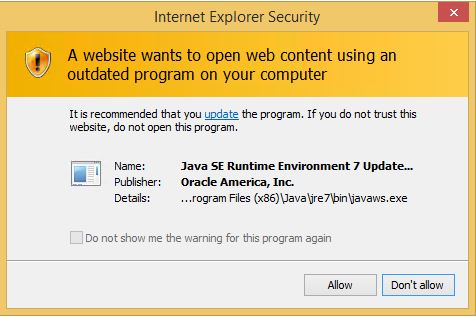
Microsoft lists the following aspects of the blocking:
- Know when Internet Explorer prevents a Web page from loading common, but outdated, ActiveX controls.
- Interact with other parts of the Web page that aren’t affected by the outdated control.
- Update the outdated control, so that it’s up-to-date and safer to use.
- Inventory the ActiveX controls your organization is using.
This is a brilliant move by Microsoft that only helps to protect its users. While it is probably not enough to sway Chrome and Firefox users to start using Internet Explorer, it definitely helps to improve the browser's image. This forward-thinking regarding security makes me excited for Internet Explorer 12 and I cannot wait for its release.
Image Credit: 9nong / Shutterstock
-

Timex Ironman One GPS+ smartwatch is truly smart -- doesn't need smartphone
Publié: août 6, 2014, 6:03pm CEST par Brian Fagioli

Everyone is jumping on the smartwatch bandwagon lately. The problem is, the watches often aren't all that smart. You see, manufacturers seem intent on making them extensions of smartphones. In theory, linking the two together makes sense; however, to be truly smart, the watch should be an independent device.
Today, famed watch-maker Timex bucks that trend and announces its new smartwatch -- the Ironman One GPS+. Not only does the watch work without a smartphone, it has its own cellular data connection. Intrigued? Read on.
"The introduction of the Timex Ironman One GPS+ smartwatch represents an exciting opportunity for Timex in the smartwatch category, as we build upon the rich, authentic tradition of the Timex brand, as well as our 160 year heritage. For nearly three decades, Timex Ironman has provided athletes with innovative solutions to enhance their training experiences. Our collaboration with industry stalwarts Qualcomm and AT&T has enabled us to introduce the first smartwatch that offers stand-alone wireless connectivity without a phone and has great appeal to a broad range of fitness enthusiasts as well as tech-savvy individuals and those who simply wish to make a statement", says Anette S. Olsen, Chairman of Timex Group.

Timex touts the following features:
- Stand-alone wireless connectivity without a phone
- Email-based messaging capabilities
- Tracking capabilities that communicate the user's location to friends and family anytime, anywhere
- Custom-built "Find Me Mode" safety solution, which allows users to send an alert with exact location in case of an emergency
- Ability to track speed, distance and pace in real-time and instantaneously share performance metrics through your favorite social media and online fitness platforms
- Water resistance up to 50 meters, an essential feature for water exposure, training in the rain or swimming
- Built-in MP3 component with 4 GB of memory to play music via a Bluetooth headset
- Always-on, sunlight-readable, high-resolution touch display
- One year of data connectivity by AT&T included for US and Canadian subscribers
As you can see, the watch can function on its own, independent of a smartphone. This is really cool because if your smartphone battery dies, the watch does not become a fancy bracelet. Plus, the data connection makes it great for safety, as it can tell people where you are if lost or hurt. The best part? The first year of data is free!
Unfortunately, it is not inexpensive. At $399, you had better be sure you need this device -- it is hardly priced low enough to be an impulse buy. Don't worry, you have time to save up, as it will not be in stores until November.
Will you buy the Ironman One GPS+? Tell me in the comments.
-

Google Maps goes to space -- explore Mars and the Moon
Publié: août 6, 2014, 2:18am CEST par Brian Fagioli

We recently celebrated the 45th anniversary of the Apollo 11 landing, which saw Neil Armstrong become the first man to set foot on the moon. As a young man, I remember respecting astronauts, such as Mr. Armstrong, as American heroes. Quite often, I would stare into the night sky and dream of exploring the moon's surface like them. Sadly, from what scientists have told me, it is not made of cheese.
Even without mozzarella or muenster, I still want to experience other planets and moons. While private trips to space are becoming a reality, it is reserved for the super-wealthy. Average working folks, like you and I, will just have to keep on dreaming, right? Not so fast. Today, Google announces the ability to explore Earth's moon and Mars in Google Maps. Your impossible dream of space travel can now be achieved!
I just had to try it myself by going here. Everything works as you would expect. You can click and drag both Mars and the Moon and rotate them. Once you find a section that you want to explore, you can zoom in and out -- it is exactly how it works with Earth. Unfortunately, there is not much going on in either place. I tried to find the American flag on the Moon, but was unsuccessful; there was nothing but craters everywhere. Even worse, Mars had no aliens and the lady with three breasts from the movie Total Recall was nowhere to be found.
Google is teasing this new feature with the following video:
Do you think exploring the Moon and Mars on Google Maps is cool? Tell me in the comments.
Photo credit: Ollyy / Shutterstock
-

HGST Research shows off world's fastest SSD with cheetah-like performance
Publié: août 4, 2014, 6:52pm CEST par Brian Fagioli

Faster is almost always better. While computer enthusiasts are continually trying to get an edge and squeeze out more performance, they are often stopped by one thing -- a lack of money. Yes, in the computer world, you must pay to play and hardware is not always cheap. Often manufacturers will trot out something so remarkable (and expensive), that nerds start drooling and dreaming about owning it, but never actually achieve it.
Today, HGST shows off what it is calling the world's fastest SSD. Unfortunately, it is so fast that most people will not be able to afford it any time soon. With that said, it is only a tech-demo for now, but today's demos are tomorrow's consumer products. Are you ready for a cheetah-like SSD in your system?
"The SSD demonstration utilizes a PCIe interface and delivers three million random read IOs per second of 512 Bytes each when operating in a queued environment and a random read access latency of 1.5 microseconds (us) in non-queued settings, delivering results that cannot be achieved with existing SSD architectures and NAND Flash memories. This performance is orders of magnitude faster than existing Flash based SSDs, resulting in a new class of block storage devices", says HGST Research.
The company further says, "in order to fully expose the capabilities of these new memory technologies to the server system and its software applications, HGST has also developed a low-latency interface architecture that is fully optimized for performance and is agnostic to the specific underlying memory technology. HGST used its controller expertise to integrate the 45 nm 1Gb PCM chips to build a prototype full height, full length PCIe Gen 2x4 SSD card".
Dr. Zvonimir Bandic, manager of Storage Architecture at HGST Research says "three million IOPs is exceptional, but that is not the most exciting part of the demonstration. What is really exciting is to be able to deliver latencies close to 1us for small block random reads. This is something that just cannot be done with NAND Flash and current controller and interface technologies".
Solid state drives are pretty darn fast now and I never find myself wishing they were faster. However, it is important to continue pushing the envelope and improving technologies. Will many consumers be owning this technology any time soon? Absolutely not. Still though, it is exciting to dream. HGST Research and Western Digital (the parent company) should be applauded for this innovation.
Are you excited for faster SSDs? Tell me in the comments.
Photo credit: Lucasdm / Shutterstock
-

The Core i3 and i7 Surface Pro 3 models went on sale today -- did you buy one?
Publié: août 2, 2014, 5:54am CEST par Brian Fagioli

Very rarely in the technology world, do we get to experience a truly game-changing product. Sure enough though, the world was treated to just that in 2014 with the Surface Pro 3. Don't get me wrong, the previous iterations of the Surface Pro were good and fundamentally the same, but the 3rd finally achieved the original vision. You see, the iPad was revolutionary, but forced the user to think of devices as home computing vs. mobile. In other words, the user had to compromise and give up productivity for portability and convenience. The Surface Pro 3 literally rewires one's brain to no longer think of computing as dichotomy -- you can have your cake (tablet) and eat it too (laptop).
Recently, I wanted to achieve root access on an Android tablet. Of course, the process required Windows. So what did I do? I connected the Android tablet to the Surface Pro 3 with USB and accomplished my goal. I came away from that experience feeling like the Android tablet was a toy. To use a car analogy, with the USB cable between them, it was like the Surface Pro 3 was a Ford F150 and it was jump starting a Fiat. Well today, the F150 -- I mean, Surface Pro 3, gains two more models in addition to the existing Core i5. Yes, the less expensive i3 and more powerful i7 have arrived!
"Today, Surface Pro 3 models featuring 4th Generation Intel Core i3 and Core i7 processors go on sale in Canada and the United States at Microsoft Stores, Best Buy, as well as other Surface retailers and authorized device resellers. Surface Pro 3 is the first generation of Surface Pro for which we've offered this range of configurations. We did this to so that our customers could decide which Surface Pro 3 is right for them. This is the tablet that can replace your laptop, and we know that laptops and tablets are used differently by different people. The new range of products accommodates this with a different processor, memory and storage of options and price points", says Panos Panay, Surface Guru.
Panay further says, "ultimately, you’ll decide which Surface Pro 3 is right for you -- whether it is high performance or great capabilities for web browsing and working in Office. You'll balance this with what you want to spend. You’ll think about how the machine looks, how solid and reliable it feels, and how it’s going to help you accomplish the specific things you do or plan to do".
While I use the i5 variant every day and feel it is perfect, I can understand people needing more power or even requiring less. Quite frankly, the Core i3 Surface Pro 3 would be an awesome back to school computer for students of all ages. Starting at $799, you can equip your kid with some extremely impressive tech that should make learning and taking notes easier. Don't forget, every model comes with the Bluetooth pen -- this will make note-taking far better as the student can draw ideas and concepts as the teacher does on the board. You can see a student using this model in the video below.
So, did you buy one today? Will you be buying one? Tell me in the comments.
Photo credit: Jan Mika / Shutterstock
-

Creative announces T3250 Wireless Bluetooth 2.1 Speakers
Publié: août 1, 2014, 6:54pm CEST par Brian Fagioli

Creative is a company that is very hit or miss. Over the years, I have enjoyed many of its products -- mostly sound cards. However, while much of the company's hardware is solid, software and drivers have been dreadful. In fact, driver support and performance in Windows Vista and 7 were so bad, that many users decided to boycott the company altogether. If a card actually worked, it was often subject to random cracks, pops and screeches -- painful for ears. I spent many nights in Creative's forums witnessing the atrocities of both its drivers and poor customer support.
With all of that said, I am not one to hold grudges and never want to see a company falter. Yes, I am willing to start looking at Creative products again after a long hiatus since my X-Fi Elite Pro woes from years ago. Today, the company announces some inexpensive speakers that appear to be a good value -- the T3250 Wireless Bluetooth 2.1 Speakers.
"Built to deliver impressive audio performance, the Creative T3250 Wireless features Creative Image Focusing Plate (IFP) that allows the speaker system to achieve a wide acoustic sweet spot with improved sonic directivity, and to preserve tonal accuracy. The audio spectrum of the satellites is further enhanced by incorporating Creative Dual Slot Enclosure (DSE), a truly functional port tube to deliver robust mid bass reproduction. The speaker system’s custom-tuned down-firing subwoofer delivers a punchy bass performance", says Creative.
The manufacturer further explains, "The Creative T3250 Wireless features Bluetooth connection that enables it to stream music wirelessly from most stereo Bluetooth devices such as smart phones, tablets and laptops. It has a 3.5mm Line-in jack for seamless connection to other analog audio devices. The speaker system also comes with an audio control pod that includes Power ON/OFF, Bluetooth and volume control for ease of use".
Creative lists the following specs:
- Product Weight : 2.1 kg / 4.6 lbs
- Satellites Dimension (HxWxD) : 147 x 70 x 75 mm / 5.8 x 2.8 x 3.0 inches
- Subwoofer Dimension (HxWxD) : 222 x 183 x 183 mm / 8.7 x 7.2 x 7.2 inches
- Bluetooth operating frequency : 2402 -- 2480MHz
- Bluetooth Version : 3.0
- Supported Bluetooth profile : A2DP (Wireless Stereo Bluetooth).
- Supported Codec : SBC
- Operating Range for Bluetooth devices : Up to 10 meters
(Measured in open space. Walls and structures may affect range of device.) - 3.5mm Integrated Line-In jack for other audio devices
At $69.99 it is an impressive value -- maybe. Do you see something missing from the specs? Exactly, wattage. In typical Creative fashion, it omits this very important information. I would sort of like to know how loud these things are, right? I have reached out to Creative and will update accordingly. Sigh.
Wattage aside, I like the fact that it is not a portable all-in-one Bluetooth speaker system, but instead designed for a desk with a wired remote and individual housings. This design will allow the user to have better stereo separation, as the left and right satellites can be positioned apart.
Of course, you do not have to use it wirelessly; you can use the 3.5mm input as a wired option too. The way I envision my usage is that it would be connected via a wire to my desktop and that the Bluetooth would be used for phones and tablets. This way, I have the best of both worlds and don't have to worry about Bluetooth pairing with my desktop -- something that can be a pain when you dual-boot and switch operating systems often.
What is your opinion of Creative? Tell me in the comments.
-

Microsoft announces Wireless Mobile Mouse 3500 Halo Limited Edition: The Master Chief
Publié: août 1, 2014, 3:44am CEST par Brian Fagioli

Nerds love things that are "limited edition". Once we hear that something will be in limited supply, we just have to have it. If a company released a limited edition Game of Thrones Pet Rock for $500, it would probably sell out. Make them individually numbered and you can probably get double.
Of course, some limited edition items are rather cool. Hell, I have been known to get caught up in the hype, buying limited edition art prints and vinyl figures. Most recently I scoured the internet in search of a limited edition Titanfall Xbox One controller and I don't even own that console or game! Why did I need it then? I wanted it to use on my Windows machines, and I couldn't be caught dead using the normal black one, right? Today, Microsoft announces another limited edition peripheral -- the Wireless Mobile Mouse 3500 Halo Limited Edition: The Master Chief (phew, long product name!). This is being released to celebrate Halo: The Master Chief Collection for Xbox One.
"It features a battery life of up to eight months and BlueTrack Technology, so you can play, browse and work on virtually any surface. Now fans can show off their passion for the Halo saga and bring the video game icon from their living room and take the Master Chief with them almost anywhere. Stepping right out of the Halo universe, the design features the Master Chief’s MJOLNIR Powered Assault Armor and captures every detail you know from the game with screen accurate detail from Chief's two-tone green armor to his iconic gold hued visor. This Limited Edition design will appeal to longtime fans as well as newcomers and is a must-have addition to any fans' collection of Halo memorabilia", says Microsoft.

The company further explains, "you'll appreciate how this wireless mobile mouse comfortably fits your hand and your mobile lifestyle. Use it just about anywhere, even on a rough park bench or your living room carpet, relying on Microsoft BlueTrack Technology. When it's time to pack up and go, you'll hardly notice the tiny transceiver. Keep it plugged into the USB port, or stow it in the bottom of the mouse for travel".
Are people really using mice on their living room carpet? OK, whatever. Strangely, even though it is a video game-themed peripheral, it is not a gaming mouse. Could you use it to game, though? You could, but it is really not meant for that. No, it is a basic travel mouse that has a Halo-themed paint job, and that's OK. Believe it or not, gamers also perform normal computing tasks and have regular jobs. This mouse will allow them to let their freak-flag fly and show off their love for Halo in a non-gaming setting.
Microsoft makes great mice and at $29.95 it is reasonably priced. Sadly, it will not be released until October; however, you can pre-order it today by clicking here.
Will you buy this mouse? Tell me in the comments.
-

Logitech TogetherWeGame will make you a game developer -- no skills needed
Publié: juillet 31, 2014, 6:27pm CEST par Brian Fagioli
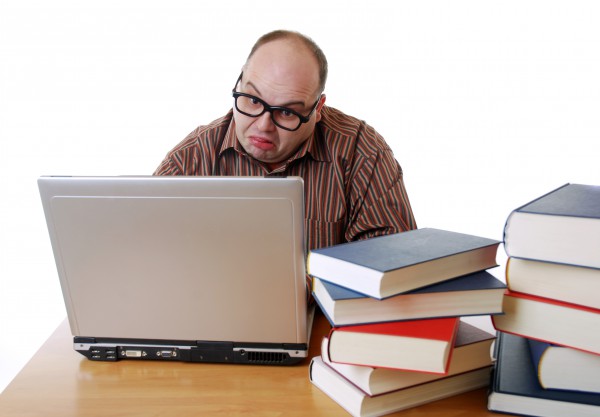
Growing up as a computer nerd, I remember thinking that I would learn how to program, so I could develop my own video games. I think this is a dream that many nerds share. I remember that my dad bought me a huge book on programming and after about 5 pages, I gave up and began reading comic books instead. The moral of this story is not that I'm stupid (although that is debatable), but that not everyone is cut out to be a programmer. My dreams of creating a video game were dead.
Or were they? Today, Logitech announces that it will be crowdsourcing a video game. This means that the direction of the game will be handled by fans on the internet -- pretty cool, eh? The best part is, no technical skills are required. In other words, my dream of contributing to a video game is alive and well.
"We're developing a 16-bit tower defense game, but here's the kicker, every other decision is up to you, the fans. The characters, environment, weapons, rules -- when we say everything, we mean everything. This is the first ever crowdsourced video game that will be developed by a consumer brand. We have no idea what the final product will look like, and that is both terrifying and thrilling", says Logitech.
The company further explains, "we're excited about this project because we believe design is all encompassing, something bigger than materials, color schemes product angles and weight. It's meant to tell a story and create an experience, and we'd love to share that experience with you, our fans. So whether you're a hardcore gamer, a casual gamer or a not-at-all gamer, please stop by the subreddit page and let us know what you want to see. This is something new for everyone, including us, and we can't wait to see what you create".
Let's be honest, this won't exactly be the next Call of Duty franchise -- it will likely be a rudimentary tower defense game. However, the final product is less important than the shared experience and feeling of accomplishment to be had by the participants. It will be interesting to see how Logitech organizes the contributions and weeds out the trolls; you just know some knuckleheads will suggest nonsense for comedic purposes.
If you are interested in participating, you can check out the reddit page here. Tell me what ideas you have in the comments below.
Photo credit: kitty / Shutterstock
-

Logitech reveals the world's fastest gaming mouse -- G402 Hyperion Fury
Publié: juillet 30, 2014, 6:59pm CEST par Brian Fagioli
PC gaming is a really awesome pastime. While some people prefer console gaming, it is strictly a matter of preference. I like both, but I particularly like the gamification of PC gaming hardware. In other words, the actual building of the gaming PC and buying of cool peripherals can be as fun as the games themselves. Hell, it can sometimes be more fun.
One of the most fun peripherals to buy for a gaming PC is the mouse. Unfortunately, far too much emphasis has been put on appearance lately, instead of performance. Don't get me wrong, a gaming mouse should look cool and sexy, but only as a secondary focus. Today, Logitech announces a mouse that meets the needs of performance and appearance-driven consumers, with the G402 Hyperion Fury. The company claims that it is the world's fastest gaming mouse. Is it faster than Speedy Gonzales?
"Today we’re excited to introduce the fastest gaming mouse ever made, the Logitech G402 Hyperion Fury Ultra-Fast FPS Gaming Mouse. This mouse features Logitech's exclusive Fusion Engine sensor technology that can reliably track over 500 inches per second (IPS) and Logitech's exclusive Delta Zero sensor technology for unrivaled accuracy", says Logitech.
The company touts the following features and specs:
Features
Fusion Engine hybrid senor
8 programmable buttons
On-the-fly DPI Switching
32-bit ARM processor
1 millisecond report
High-speed clicking
Full-speed USB
Tracking
Resolution: 240-4000 dpi
Max. acceleration: >16G*
Max. speed: >500 ips*
* Tested on Logitech G240 Gaming Mouse PadResponsiveness

USB data format: 16 bits/axis
USB report rate: 1000 Hz (1ms)
Microprocessor: 32-bit ARMGlide
Dynamic coefficient of friction -: .09 µ (k)*
Static coefficient of friction -: .14 µ (s)*
*Tested on wood-veneer desktop.Durability
Buttons (Left / Right): 20 million clicks
Feet: 250 kilometersPhysical specifications
Weight: 144 grams (mouse plus cable)
Weight: 108 grams (mouse without cable)
Length: 136mm
Width: 72mm
Height: 41mm
Cable: 7ftWow, that is quite impressive. As you can see, the G402 offers on-the-fly DPI changing via up and down buttons -- rather standard nowadays. Also, it features 8 programmable buttons -- perfect for assigning different tasks or weapons to the buttons of your choice. I am happy to see that it is wired, rather than wireless, as gamers will not be interrupted by dead batteries.
If you are interested, you can pre-order the mouse here for $59.99. Will you buy it? Tell me in the comments.
-

Google is reading your email to track hotel visits -- helps you have fun away from home
Publié: juillet 30, 2014, 5:28am CEST par Brian Fagioli

Traveling and staying in hotels can be quite the adventure -- both good and bad. Of course, the quality of the lodging can determine the overall experience. If you check in and find a dead hooker under the bed, or stains all over the rug, you are going to have a bad time. Conversely, staying in a quality hotel can be quite the luxurious experience. Frankly, I have been on vacations where staying in the big comfy bed all day and watching movies was the highlight. Let's not forget room service -- eating fried mozzarella sticks and dripping marinara sauce everywhere? Who cares, its a hotel! The maid will clean it, right?
Unfortunately, leaving the hotel and looking for something to do in the vicinity can be an ordeal. I mean, going to a restaurant or attraction sight unseen could prove to be hit or miss. Choose the wrong restaurant and you will be stuck on the toilet for the rest of your vacation -- yuck! Today, Google announces that it wants to help users have a good time while on vacation. While that sounds great, the search giant is doing it in a creepy way -- by reading your emails!
Google explains, "traveling this summer? If your hotel confirmation is in your Gmail, you can now ask Google for things to do, eat or see to do nearby without the fuss looking up where you’re staying. Tap the mic on the Google app and say 'Show me restaurants around my hotel' or 'Give me directions to my hotel from here'. You'll be finding your way around like a local in no time".
Don't get me wrong, that sounds really neat and I am sure Google's intentions are good. However, think about what the company is saying. It will monitor all of your Gmail emails, in hopes that one of them will contain a hotel confirmation. If it does find a confirmation, it will internally flag your profile. Then, the search giant's computers will essentially wait for you to ask them for nearby restaurants or directions near "my hotel".
Unfortunately, there seems to be no way to opt in or opt out. So, if you book a hotel and expect that to be private -- surprise, Google knows too! Of course, for tech geeks in the know, Google monitoring emails is nothing new -- targeted advertising is what keeps the email service free. Still, it seems that every time Google thinks up a new way to utilize email monitoring, the service just feels a bit creepier.
What do you think about Google monitoring your emails for hotel confirmation? Creepy or cool? Tell me in the comments.
Photo credit: XiXinXing / Shutterstock
-

Cooler Master V1200 Platinum -- a shockingly great power supply unit [Review]
Publié: juillet 30, 2014, 3:53am CEST par Brian Fagioli

Self-proclaimed tech nerds around the world are turning their backs on system-building. This is tragic, as this art is part of the foundation of the tech nerd lifestyle. It is hard to argue with these perceived traitors -- an off-the-shelf tablet such as an iPad can do very much. In other words, why spend the time and money building a PC? The same can be said for much in life. I mean, why cook when you can get take out? Why mow your lawn when you can pay someone to do it? The answer is simple -- fun and self satisfaction. Yes, building a computer is a rewarding experience and everyone should at least attempt it.
System-building is something I am still a fan of and I know I am not alone -- you guys are out there. Amazing components are constantly being released -- motherboards, processors and even power supplies. A power supply is the unsung hero of any system build. It literally powers the computer! It is sad how often people choose cheap PSUs for their builds and instead focus on the "fun" stuff, like RAM and processors. I have always cautioned against cheap power supplies. When I say "cheap", please do not misunderstand -- I am referring to poor quality and not low price. If you can get high quality for a low price, awesome. However, if you've never heard of the manufacturer, it is probably a good Idea to pass. Recently, I saw a new PSU from world-renowned manufacturer Cooler Master that got my motor running -- the V1200 Platinum. Once I wiped the drool from my chin, I obtained one to review.
Features
- 1200 watts
- Fully modular cable design for easy installation and cable management
- 100% high quality Japanese electrolytic & solid capacitors ensure performance and reliability
- 135mm FDB silent fan default as hybrid mode, equipped with hybrid fan controller, easily switch mode (auto / hybrid) by the controller
- Zero dBA fanless mode silent operation
- 80 PLUS Platinum certified: up to 93% efficiency @ 50% load
- Powerful single +12V rail, capable of delivering up to 100A
- Excellent output voltage stability ensures total voltage regulation under 1% (even better than DSP)
- Twelve PCI-E 6+2pin connectors for 4 way SLI & high end solution builds
- 7-year extended warranty
Specs
Model RSC00-AFBAG1-XX Type Intel Form Factor ATX 12V V2.31 Dimension (W x L x H) 150 x 190 x 86mm / 5.9 x 7.5 x 3.4 inch Input Voltage 100-240Vac (Full Range) Input Current 15 - 7.5A Input Frequency Range 60 - 50Hz PFC Active PFC (>0.9) Power Good Signal 100-500ms Hold Up Time >17ms Efficiency 93% Typically MTBF >100,000 Hours Protection OVP / UVP / OPP / OTP / OCP / SCP Output Capacity 1200W Operation Temperature 0~40°C Regulatory CE/TUV/TUV-SUDNRTL/FCC/EAC/CCC/BSMI/RCM/KC Fan Silent FDB 135mm Certifications 80 Plus Platinum Connector M/B 20+4 Pin Connector x 1
CPU 4+4 Pin x 2
PCI-e 6+2 Pin x 12
SATA x 12
4 Pin Peripheral x 9
4 Pin Floppy x 1As you can see above, the specs are amazing. Specs are certainly important, but only tell part of the story. Again, some no-name manufacturer could produce something with good specs on paper and not deliver. Luckily, we are talking about Cooler Master here, so the company's positive reputation speaks volumes; however, I had to test it for myself. Coincidentally, I am in the middle of refurbishing my existing PC with a new CPU cooler and case, so receiving the V1200 Platinum for testing was very timely.
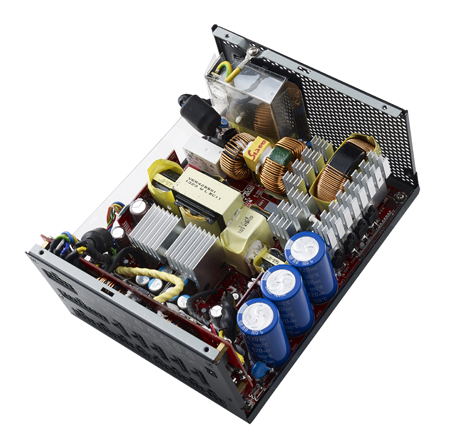
Unboxing
I am happy to say that the unboxing alone was an amazing experience. Make no mistake -- packaging matters. If someone cooks you a delicious meal that looks like crap, the overall experience suffers, regardless of the taste. Cooler Master clearly wanted to reward the consumer and it succeeded. I was blown away, and you can watch my unboxing below.
Impressions
The heft of the V1200 Platinum is very intimidating. However, when it comes to a power supply, you want heft. It is an indicator of quality; but, not all heavy power supplies are quality. In other words, an indicator is not a guarantee, simply one thing to look for. Luckily, most modern cases subscribe to the design of having the PSU on the bottom of the case. Unless you bought the flimsiest case with a top-mounted PSU slot, you should not have an issue.

The modular cables are extremely premium. You can tell that they were not an afterthought. You see, they are very flat and black. This lends to superior cable management. Yes, even that deep black color helps to hide the cables so they stand out less. The flatness is key to management though, and not only are they thin, but solid too. The amazing thing is, even though they are well designed and rigid, they are not too stiff to route around corners. Overall, the cables create a beautiful interior design. Whether or not you have a window on your case is inconsequential. Even when not looking at your build, you should be aware of it. Aim for perfection!
Installation
Once it was time to install, I gathered the 4 screws and my trusty screwdriver. When installing a PSU, it is recommended to seat it properly and secure it with all of the screws. However, I usually just use 2 -- one in the top left corner and one in the bottom right. In this install, I used all 4 because, why not? The screws went in straight and without issue.
Once secured in my case, it was time to connect the needed cables. That's the great thing about a modular PSU, you only need to connect the cables you require. This means there is less of a mess inside your case. In other words, it doesn't look like a spaghetti explosion.
I was connecting the PSU to the following:
- ASUS P8Z77-V LE motherboard (with i5-3570k Overclocked @4.4GHz, 16GB DDR3 2133 RAM)
- 3 SSDs -- 480GB (Windows) 90GB (OS X) 30GB (Linux)
- 4TB HDD for data
- Blu-Ray burner
- Graphics card (EVGA GeForce GTX 650)

Obviously, my rig does not require a 1200 watt PSU, but you never know what you may do in the future. Quite frankly, not many computers need a 1200 watt PSU. With that said, I have always wanted a top-of-the-line gaming card and when I buy one, I will have no concerns about power.
With everything connected, it was time for the moment of truth -- powering on my computer. As expected, everything worked and I was off to the races. However, I was taken aback by something odd -- silence! Yes, the 135mm fan in the v1200 Platinum is dead silent. The PSU which it is replacing was noticeably louder.
Speaking of silence, the V1200 Platinum has a trick up its sleeve. As you saw in the unboxing, it comes with a switch that mounts in the rear of your case, in an empty PCI plate-slot. You can choose to have it run in Auto mode, which makes the fan run constantly like most power supplies do. However, switching it to hybrid mode, will turn the fan off when it is not needed. This is good for both energy savings and silencing. But, like I said above, the fan, when running, is quiet anyway. Because I do not leave my desktop running 24/7, I have it in auto-mode, since the energy savings would be negligible for me.

For you, however, energy savings could be a big deal. We all are looking to save money in any way we can. That is the beautiful thing about the V1200. Yes, it is expensive upfront, but it is so damn efficient, that over its lifetime, it could potentially save you a lot of money.
As a word of caution, however, the PSU is quite long. While, I had no problem fitting it in my case, not all cases are created equal. I would suggest measuring first, but most users should have no problem. Even though my case can accommodate the V1200 Platinum, it does cover the mounting holes for the optional 140mm fan on the bottom. While I wasn't using this spot, it is a bit disappointing, but not the fault of Cooler Master.

Conclusion
Besides being pretty, a power supply has the important job of providing power to your computer. I am happy to say the V1200 Platinum delivers. Is it overkill for many? Yes. Is it expensive? Yes, at $300 it is expensive. However, I have learned from many life experiences, that you get what you pay for. Sometimes it is worth spending the extra money for something of high quality. I like knowing that such a well designed and cared for product is sitting in my computer.
It is so well-made and such a powerhouse, that it should last you 10 years easily. Hell, Cooler Master is giving a 7 year warranty -- that means something. If you average the upfront cost of the power supply over 7-10 years and factor in the energy savings from the efficiency, it is a total no-brainer. Stop rewarding companies that produce garbage with your money. Disposable tech is a plague -- buy something that lasts; buy something that makes you happy and proud. The Cooler Master V1200 Platinum does all of those things -- highly recommended.

-

China investigates Microsoft for being a monopoly -- is the company guilty?
Publié: juillet 29, 2014, 6:43pm CEST par Brian Fagioli

Thanks to technology, the business world is shrinking. Compared to prior decades, it is becoming far easier for businesses to operate in multiple countries. While this has the potential of being great, it also can be bad. After all, economies are not puzzle pieces that fit together nicely. No, sometimes there is an oil and water situation, where things don't mix.
Ultimately, communism and capitalism will never work together hand in hand. In other words, for an American company to operate in a communist republic, such as China, there will be pains. Today, it is revealed that China is investigating Microsoft for being a monopoly and has raided its offices.
Yes, China is investigating Microsoft, but that is absurd. Why? The vast majority of Windows and Office users in the country are using pirated versions. How can you accuse a company of being a monopoly in China, when it makes almost no money there? Hell, the country has banned Windows 8 from being installed on government computers!
According to Reuters, Steve Ballmer once disclosed that Microsoft makes more money from the Netherlands than China due to piracy. Think about that for a second -- it is almost pointless for Microsoft to bother with the country. If China finds Microsoft guilty of these practices, the company could be subject to a fine of 1-10 percent of its revenue in the country. Quite frankly, since Microsoft's revenue in China is so low, it hardly matters.
Of course, how Microsoft is violating China's anti-monopoly laws has not been disclosed. By visibly raiding the company's offices, it seems the country is intent on hurting the computer pioneer's reputation and will worry about disclosure later. While it is total speculation, it is appropriate to wonder if this is simply being done out of hatred towards the USA. After all, in the midst of flying accusations of spying from both sides, the relationship is hardly harmonious.
Do you think Microsoft is guilty? Tell me in the comments.
Photo credit: Tom Wang / Shutterstock
-

Windows Phone users -- put down those cheeseburgers and pick up a Fitbit
Publié: juillet 29, 2014, 2:18am CEST par Brian Fagioli

Being a tech enthusiast is usually synonymous with being out of shape. Thinking back to the movie Revenge of the Nerds, it was clear that computer users were weaklings. As time marched on from the 80's, tech nerds went from simply being weak, to being fat too. Yes, we tech nerds like to sit in chairs and eat bad food. Of course, I'm generalizing; I am positive there are physically fit computer nerds. With that said, I have not encountered many.
Thanks to the smartphone, technology has become more and more mainstream and simple to use. An iPhone or Android device is in the hands of all ages. I have encountered many older people that have never owned a PC and likely never will, that own an iPhone or Android device. The mainstreaming of technology has brought the merging of previously non-tech things with tech. For instance, I recently saw a WiFi connected crock pot. The surprising trend, however, is technology and fitness. Dongles such as the Fitbit have been all the rage lately, but sadly, Windows Phone users were left out -- what else is new, right? Today, this changes as Windows Phone gains a Fitbit app!
"Fitbit is launching their native app for Windows Phone 8.1 today that brings direct mobile syncing (via Bluetooth 4.0). Devices running Windows Phone 8.1 will now have instant access to up-to-date stats from Fitbit's wireless activity trackers like the Flex, One and Zip. Fitbit’s wireless activity trackers track health and fitness metrics like steps taken, distance traveled, calories burned, active minutes, floors climbed and sleep quality. With their wireless activity trackers, Fitbit wants to inspire people to lead healthier and more active lives. I am nearing my two-year mark as a Fitbit user so I’m pretty excited about their app!", says Brandon LeBlanc of Microsoft.
 LeBlanc further says, "the Fitbit app features a Live Tile when pinned to your Start screen giving you all the up-to-date information and notifications at a glance. You’ll see things like steps taken and how much more is needed to meet your daily goal for example. All without having to open the app. In addition to direct mobile syncing, you’ll be able to quickly log fitness and nutrition data and set or manage personal goals directly from the app. And you’ll also be able to see how you stack up against your friends on the leaderboard and cheer (or taunt) them by direct messaging them from the app".
LeBlanc further says, "the Fitbit app features a Live Tile when pinned to your Start screen giving you all the up-to-date information and notifications at a glance. You’ll see things like steps taken and how much more is needed to meet your daily goal for example. All without having to open the app. In addition to direct mobile syncing, you’ll be able to quickly log fitness and nutrition data and set or manage personal goals directly from the app. And you’ll also be able to see how you stack up against your friends on the leaderboard and cheer (or taunt) them by direct messaging them from the app".Fitbit lists the following features of the app:
- Real-time stats: Automatic and wireless syncing for all Fitbit activity and sleep trackers through Bluetooth 4.0
- Fitbit on your Start screen: Pin the Fitbit Live Tile to your Start screen and quickly view your step count
- Stay on track: Real-time and historical stats in easy-to-understand graphs, to help track progress and set goals
- Log more than activity: Recently enhanced food database of more than 350,000 foods with accurate nutritional data for faster, better food-logging and calorie coaching
- Get motivated: Fitbit's motivational social tools like notifications and badges, to help reach target goals
- Stay social: Ability to challenge friends and family with leaderboards, direct messages, cheers and taunts
So, if you are a Windows Phone user that needs to get in shape, today is your day. You can download the app here. As someone who uses a Nokia Lumia Icon and needs to drop some pounds, I will be watching this app very closely. Who knows, maybe I will buy a Fitbit dongle this weekend. That is, after I go to White Castle, of course.
Will you be using a Fitbit dongle with your Windows Phone? Tell me in the comments.
Photo credit: Andrey Armyagov / Shutterstock
-

Logitech brings inexpensive H570e USB headset to the enterprise
Publié: juillet 28, 2014, 6:49pm CEST par Brian Fagioli

When I go to the grocery store, nothing drives me crazier than people using the speakerphone function of their phone to talk with their partner. When I hear "honey, should I buy 1% or 2% milk?" and then listen to the discussion, it makes me nuts. It's like, I just want to throw their phone into the live lobster tank. Does no one have a sense of privacy and consideration anymore?
This nonsense also happens in the workplace. It is not uncommon for an employee to run a video chat or web-based conference call through their speakers. They then shout at their computer, so the cheap mic picks up their voice. This is very inconsiderate; it negatively impacts the entire office's productivity, as attention is diverted from tasks. Today, Logitech wants to quiet these annoying coworkers with the H570e USB headset.
"Once you've made the transition from a traditional phone to a softphone, you're probably going to need a headset. Good news! Logitech just introduced the Logitech USB Headset H570e: a new headset designed for comfort and ease-of-use available in stereo for people who need to block out surrounding noise during desktop calls, and in mono for those who prefer to have an open ear to their surroundings", says Ann Finnie, Logitech.
Finnie further explains, "this affordable USB Headset H570e can help companies of all sizes to realize the benefits of hands-free crystal-clear communication. No more worries about your ever-changing workplace environment, we've got a headset that allows you to clearly hear whatever is being said or played".
Logitech lists the following specs:
Microphone:
- Type: Directional ECM
- Frequency response: 100 Hz - 18 kHz
- Sensitivity: -47 dB +/- 3 dB
- Distortion: <2% @ 1kHz, 94dB SPL
- Operating voltage: 1.4 - 5.0V DC
Speakers:
- Frequency response: 31.5 Hz - 20 kHz( Diffuse field )
- Sensitivity: 94dB ±3 dB at 1KHz, 0.01m, 0.01W
- Max output: <79 dB SPL
- Distortion: < 5% @ 1kHz, 10mW, 1kHz
The option to switch from mono to stereo is an awesome feature. There is definitely a usage case for both scenarios. If you are only listening in to a conference call, muting the mic and listening in stereo is ideal. When participating and speaking, mono is better so you can better regulate your voice and not impact your surrounding coworkers. By bypassing the on-board sound and utilizing USB, sound should be improved too.
The wired remote appears to be very useful. Of course, you can do the expected things -- volume up and down, mute and answer/end call. However, it does have a trick up its sleeve -- a visual call indicator. Yes, a green LED will alert you visually to an incoming call. This is helpful if you have the headset off while working at your desk.
While the H570e is designed for business, there is no reason why home users can't enjoy it too. Logitech claims that it will work on Windows 7 or higher and Mac OS 10.6 or better, but it should work on Linux as well.
Will you buy this $49 headset? Tell me in the comments.
-

Amazon's Fire phone gets more premium apps -- MapQuest and WeatherBug
Publié: juillet 25, 2014, 6:44pm CEST par Brian Fagioli

Can you feel the electricity in the air? Today is Amazon Fire phone release day! Yes, the mythical smartphone, which was rumored for years, finally becomes available to consumers today. Next door to the pizzeria where I got my meatball parm hero for lunch today, is an AT&T store littered with signage for the device. There definitely is a buzz. Will it be a success? Time will tell, but a big factor will be app selection.
Yesterday, Amazon scored Microsoft OneNote for it -- a huge win for both companies. Today however, the app train keeps on rolling. MapQuest and WeatherBug, both of which are premium apps, are now available for Fire phone too. However, these are not just ports, but customized versions to take advantage of Amazon's unique hardware.
"WeatherBug, the brand millions trust to know before severe weather strikes, launches its popular app on Amazon's new Fire phone. Featuring exclusive Spark lightning alerts, the fastest alerts to severe weather, and pinpoint forecasts for 2.6 million locations worldwide, the app includes all the weather, alerting tools and special features WeatherBug users have come to trust. What's more, the app utilizes Fire's unique features with an expanded home screen widget that provides vital weather information at-a-glance, supports gesture-based navigation, and includes cool new 3D effects".
Wow, WeatherBug actually sounds very cool, but it probably won't push sales of the device. Since Google's apps, including Google Maps, will not be available, mapping will be a huge need on Amazon's platform. Luckily, MapQuest has stepped up with a solution that should hopefully be well accepted by users.
Steve Rabuchin, Vice President, Amazon Appstore says, "MapQuest has innovated using Fire phone's unique capabilities to offer customers a new kind of experience for people on the go. We're thrilled that MapQuest has created an app for Fire phone. We think customers are going to love the experience".
MapQuest touts the following unique Fire phone features:
- Tilt-activated menus beautifully engineered for Fire phone's unique panels
- Layers bar relocation under widget for better consumer experience on Fire device
- 3-D logo icon for better legibility on Fire phone's screen
While scoring premium apps is awesome, more importantly will be developers taking advantage of the Fire phone's unique features. Simple ports of existing Android apps, while appreciated, will not be enough to drive sales or differentiate from other devices. Amazon should be prepared for a very long road; keeping up this influx of apps will decide if that road leads the Fire phone off a cliff or to green pastures.
Will you buy the Fire phone today? Tell me in the comments.
-

Microsoft embraces Amazon -- brings OneNote to Kindle Fire and Fire phone
Publié: juillet 25, 2014, 2:10am CEST par Brian Fagioli
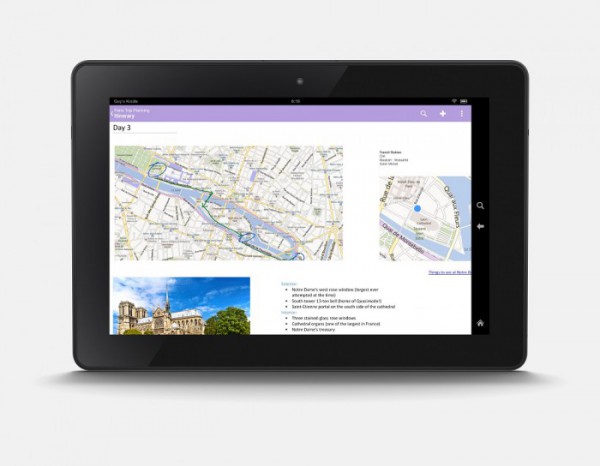
Note-taking and task-tracking can be a real hassle. Not only do you need a device, but the software too. Sure, there are many apps to choose from, such as Evernote and Google Keep, but I prefer Microsoft's OneNote. Don't get me wrong, the other options are good too, but OneNote is the most polished of the bunch.
My favorite thing about Microsoft's offering is that it works with a large range of operating systems. Whether I am using an iPad, Android phone, Windows Phone, Chromebook, Mac or Windows computer such as the Surface Pro 3, OneNote has my back. Sadly, Microsoft's app was not available for Kindle Fire HDX -- a tablet which I love. Today, this changes as OneNote not only comes to the Kindle Fire line of tablets, but the all-new Fire phone too.
"Today OneNote is available at the Amazon Appstore for Android, delivering on our promise to bring OneNote to every device that matters to you. If you have a Kindle Fire or a Fire phone, you can now use OneNote to capture or access thoughts, ideas and to-do’s while on the go", says OneNote Team.
The team further explains, "OneNote is a free download and can also be used on Android phones and tablets running Android OS 4.0 and up. We’re excited that people will be able to use OneNote on their brand new Fire phone and Kindle Fire, and we're committed to improving the app with regular updates".
Microsoft has been doing all the right things lately, and the company is smart to put focus on OneNote. Its commitment to cross-platform availability of this app and others, not only expands install base, but puts a friendly face on the corporation too.
Are you a Kindle Fire, or soon-to-be Fire phone user? Download OneNote for free here. Tell me how you like it in the comments.
-

The optical disc lives! Samsung announces new slim USB DVD drives
Publié: juillet 24, 2014, 7:33pm CEST par Brian Fagioli

Let me tell you a secret -- I am gaga for optical drives and discs. I know, it's a weird thing to be enamored with. If you listen to pundits and "experts", the world is transitioning to the cloud and flash drives. Optical media such as CDs, DVDs and Blu-Rays are relegated to spend the rest of eternity in the graveyard with floppy and zip disks, right? Wrong.
Say what you will, but I am not ready to give up on those shiny round discs. Yes, when backing up photos, I do use the cloud, but I also back up to Blu-Ray (BD-RE). Why? Redundancy is the key to smart backup. Maybe your files will forever be safe in the cloud, but why not store them locally too? Today, Samsung announces two new USB DVD drives aimed at consumers with Ultrabooks and tablets that do not have integrated drives. Surface Pro 3 users, take notice.
"The new drives are engineered to be compatible with all major operating systems including the new Windows 8 and latest Mac OS versions. Capable of reading and writing files at a variety of speeds across different data media types, the drives include Buffer Under Run technology to prevent errors that can be caused when writing speeds exceed data transfer speeds, while also enabling PC multi-tasking", says Samsung.
The company further explains, "measuring 148.6 x 14 x 146mm (SE-208GB) and 148 x 14.4 x 143(SE-218GN), the drives are ideal for Ultrabook users that need optical media for easy access to stored documents, photos and multimedia content. These new drives feature a new external ODD design by placing the eject button on top of the case to maximize the ease of pressing the eject button instead of on the front bezel".

Unfortunately, beyond the fact that the drives are really thin and can read and write CDs and DVDs, not much else is known. Samsung has not produced a proper spec sheet to list all features. Sadly though, they definitely cannot handle reading or writing Blu-Ray which is a major disappointment for Ultrabook users looking to store large amounts of data or watch a movie in that format.
I am particularly interested for two usage cases -- Surface Pro 3 and my Chromebook. Microsoft's tablet has a USB port, which will work wonderfully with either of these drives. But wait -- a Chromebook? Chrome OS can't even handle optical drives, right? True, but if you run a Linux distribution, such as Ubuntu, on a Chromebook, you actually can read and write to optical media.
Pricing and availability is not yet known, but one thing is certain -- they are both sexy as hell. The black one (SE-218GN) in particular would look gorgeous plugged into the Surface Pro 3. Oh yeah...
Do you still use optical media? Tell me in the comments.
Photo credit: Warut Chinsai / Shutterstock
-

Seagate Central comes to Roku -- pirates rejoice!
Publié: juillet 23, 2014, 6:52pm CEST par Brian Fagioli

In the olden days, people used to collect CDs, DVDs and Blu-Rays (some still do). Buying physical media loaded with content was commonplace. However, the spread of legal streaming caused many to abandon their collecting and instead opt for services like Netflix, Hulu and Beats Music to name a few. Devices such as Fire TV and Roku have made the process far easier.
Of course, some people still download media illegally rather than pay for a subscription or rental. These people fill large hard drives with files from The Pirate Bay and other nefarious sites. Some pirates also like the convenience of streaming to their living room, though. Today, Seagate announces an option that may appease both pirates and honest home users alike -- a channel for Roku.
"The Seagate Media Channel on Roku allows visual browsing of content on the drive with cover art for movies, albums, song titles for music and thumbnails for photos. Millions of people use Roku players every day to watch their favorite entertainment on demand. Now Seagate has made it easy to enjoy a personal library of music, movies, photos, and more on the big screen", says Roku.
In other words, if you own a Seagate networked hard drive such as the Central or Wireless Plus, you can stream media from it to your Roku. This includes music, pictures and videos. While some people will legitimately use this Roku channel for viewing home videos of family trips and weddings, let's be honest -- this solution will more likely be used for illegally downloaded content. Game of Thrones anyone?
It makes me think back to a Christmas shopping trip I took years ago, where I saw the 60GB iPod Photo flying off shelves. No one was going to fill these large devices with legally downloaded files from iTunes -- that would have cost a fortune. However, at the same time, no one was willing to address that the device was mostly used with pirated content. It was an open secret.
Do you think this Roku Channel will be used more by pirates or honest people? Tell me in the comments.
Photo credit: Ase / Shutterstock
-

Are you Bing-curious? Microsoft's search engine comes to new tabs in Google Chrome
Publié: juillet 22, 2014, 2:10am CEST par Brian Fagioli

Bing is a wonderful search engine. My love for it is hardly a secret, as I declared my affection earlier today. However, while Internet Explorer is getting better all the time, Chrome is still my preferred browser on Windows, Linux and OS X. Unfortunately, using Bing as the default search engine on Chrome just felt wrong. I pictured Google employees spying on my web activity and shaking their heads in disappointment at my horrible crime.
Of course, that is not really happening (I hope), but still Bing on Chrome felt out of place and third-rate in comparison to Google. Today, this changes as Bing comes to new tabs in the Chrome browser.
"Searching just got simpler for people using Chrome with their default search engine set to Bing. Now when you open a new tab in your browser, you will get quick access to the Bing search box (and associated Page Zero features) as well as the frequently used sites you're used to", says Michael Schechter, Principal Group Program Manager, Bing.
Schechter further explains, "to enable this, go to Chrome's Settings, and set your search engine to Bing (under 'Search'), or follow the steps on this page. People who already have Bing selected will see this automatically after upgrading their browser to the latest version of Chrome".
To show that we can all get along, I decided to make Bing the default search engine on Chrome, running on my Mac (Hackintosh). In other words, Microsoft's search engine, as default on Google's browser, running on Apple's operating system. Can't you just picture Tim Cook, Satya Nadella and Larry Page embracing in a manly three-way hug?
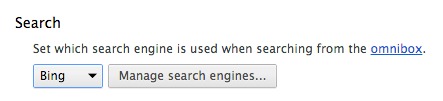
The end result is the following, when a new tab in Chrome is opened:
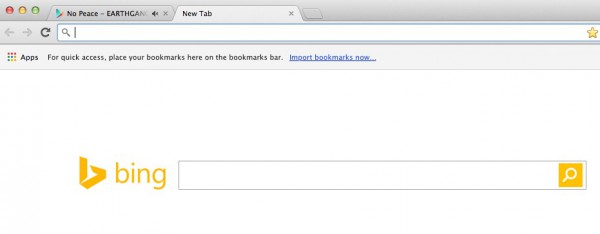
Pretty cool right? If you are a Chrome browser user, who is Bing-curious, now is the time to try the search engine. Tell me how you like it in the comments.
Photo credit: Richard M Lee / Shutterstock
-

Microsoft announces Bing Offers Card-Linked -- enter to win $100
Publié: juillet 21, 2014, 6:57pm CEST par Brian Fagioli

Google is a great search engine, but so is Bing. Many people dismiss Microsoft's offering without even trying it. This is a shame, as people do not know what they are missing. While its search-results are relevant and appropriate, there is so much more. Google is simplistic in its design, but Microsoft creates a world of color, images and discovery to bring life to the overall experience. There are benefits to both design choices and it is a personal preference, but I prefer beauty over a white page with a Google logo.
Besides all of those benefits of Bing, one of my favorites is Rewards. Essentially, Microsoft will pay you to use its search engine. Is it bribery? Sort of, I suppose. However, if you are searching anyway, why not take advantage of it? In addition to Rewards, Microsoft has Bing Offers, which lists special deals for Bing users (sort of like Groupon). Today, Microsoft announces that it is expanding Bing Offers beyond the web with a new program called Bing Offers Card-Linked -- uninspired name, but cool concept.
"Life is complicated. Saving should be simple. With Bing Offers new discount program, Card-Linked, you can ditch the traditional fuss of coupons and pre-paid deals. Card-Linked simplifies saving by turning your favorite credit or debit card(s) into your member discount card. Use your registered card(s) to make qualifying purchases at participating local businesses and save", says The Bing Offers Team.
The team further explains, "when you register for Card-Linked you're linking your credit or debit card(s) to a world of saving. Each time you make a qualifying purchase, we automatically credit your card with the discount. That means no more coupons to remember and no more awkward bargaining. Simply pay with your registered card, and the discount is delivered as a credit within 3 to 5 business days".
Before you get too excited, please know that this free program is, like Rewards, a USA only affair -- limited to Boston, Phoenix and Seattle. Hopefully, Microsoft will expand it to more cities if it proves successful. I am sure many people would love to get rewards for shopping.
What is really cool is that Microsoft is giving a chance to win a $100 gift card in conjunction with this announcement. Even if you are not interested in Card-Linked, you can enter the Summer Saver Sweepstakes on Facebook, by clicking here.
Will you enroll your credit and debit cards in Bing Offers Card-Linked? Tell me in the comments.
Photo credit: Dima Sobko / Shutterstock
-

Logitech Type-S Protective Keyboard Case for Samsung Galaxy Tab S 10.5 [Review]
Publié: juillet 20, 2014, 11:15pm CEST par Brian Fagioli

When it comes to productivity, no tablet is as good as the Surface Pro 3. Of course, that tablet also comes at a very high price. While the price is justified for a laptop or desktop replacement, it wouldn't make financial sense to purchase it as a companion to an existing Windows computer. Sure, you could go with a small-screen Windows tablet, but currently, app selection isn't too great (it is getting better though). In the mean time, an Apple or Android tablet would serve as a better companion.
In my testing, I have found the Samsung Galaxy Tab S 10.5 to be the current king of companion tablets, beating out the iPad Air. However, Samsung's tablet is very capable of creation too. In theory, you may be able to use it as your main computer. Logitech wants to help with that -- its Type-S keyboard cover turns the Galaxy Tab S into a mini laptop. But is it good?
For the most part, Logitech only releases quality hardware. Thinking back over many years, I cannot think of a complete dud in its large portfolio. The company is particularly skilled at making quality keyboard cases for the iPad. The Type-S transitions that same quality from Apple's tablet to Samsung's.
Upon removing the case from the box, you can immediately detect the care and thought that went into the design. Not only does it look good, but the materials feel good too. The outer shell is mostly wrapped in a pleasing fabric, but a faux-leather also adorns the rear. These two competing materials lend to a high degree of elegance.
When you open the book-like structure of the case, the innards are made up of a keyboard and an attachable arm for the tablet. Once the tablet is secured in the arm, it folds out and connects by magnets to secure it in an upright position. This leaves the keyboard laying flat in front of the user. Once you connect it by Bluetooth, you are off to the races.

The end result is a classic laptop form-factor sans trackpad. Rather than navigate with a pointing device, you would simply use the touch screen. This works very well, but muscle memory often causes me to search for a trackpad that simply does not exist. Over time though, I jumped that hurdle and acclimated well.
 Of course, the star of the show is the keyboard -- the whole reason you would purchase such a productivity-based cover. It proves to be just about the size of a full-size keyboard, although some of the side buttons like Caps Lock and Shift are smaller than what I am familiar with. Number keys are small too.
Of course, the star of the show is the keyboard -- the whole reason you would purchase such a productivity-based cover. It proves to be just about the size of a full-size keyboard, although some of the side buttons like Caps Lock and Shift are smaller than what I am familiar with. Number keys are small too.Speaking of the number keys, the top row serves as function keys too. By holding the dedicated Function key and selecting a number key, you can launch an app or action, such as media controls or a web browser. Thankfully, the A and Caps Lock keys have been separated -- Logitech combined them in past cases and it was dreadful. Here, the company finally gets it right.
Typing works wonderfully and keys are generally where they are expected. I can sit for hours in a coffee shop with only the Galaxy Tab S 10.5 and the S-Type and I do not get hand cramps or fatigue.
Typing aside, the case feels very durable. When closed, I have thrown the tablet on my couch and bed and had it bounce off onto a hardwood floor (oops) on a few occasions with no damage. In an open position however, I wouldn't be confident in dropping it off of a desk. Of course, the same would be said for any laptop dropped in a similar scenario.

Based on 2 hours per day usage, Logitech claims 3 months battery life. Unfortunately, I do not have 3 months to test it, but in the few weeks I have been using it, it has never needed charging. Luckily, if it does, it uses a micro USB 2.0 port -- the same as the tablet. This means an additional cable does not have to be packed when traveling.

My only complaint is that the keyboard magnet attachment mechanism does not automatically shut-off the keyboard when separated. Similar iPad cases have done this. This means, in certain folded positions, you may hit the keys by mistake in a tablet mode as they remain active.
There is an easy solution for this though (besides just switching the power button to "off") -- don't use it that way! Rather than fold the keys around the back so that they are facing out, slide the tablet over the keyboard so that the keys are facing in, towards the back of the tablet. To use the on screen keyboard, you will still need to power off the Logitech keyboard though.
Overall, the $99 Type S is very good. It offers great protection and enhanced productivity. Compared to a similar setup with an iPad Air and keyboard case, the Samsung is much better. Why? You can run two apps side by side on screen, making it a much better laptop-replacement. If you own the Samsung Galaxy Tab S 10.5, you should definitely invest in the Type-S -- it is awesome and very much recommended.
-

ASUS Republic of Gamers reveals the Maximus VII Formula motherboard
Publié: juillet 19, 2014, 3:44am CEST par Brian Fagioli

There are a lot of weird people on the internet, into all sorts of bizarre fetishes, interests and behaviors -- I wont judge. Well, maybe I will condemn Bronies. However, I too have a very strange fetish -- PC hardware. Yes, I love drooling over pictures of PCI cards, power supplies and motherboards to name a few.
Today, ASUS' "Republic of Gamers" enthusiast brand announces a beautiful piece of hardware -- the Maximus VII Formula. What is it? A super-sexy motherboard. If you are a tech nerd, this should definitely get your motor running.
"ASUS Republic of Gamers (ROG) today announced the Maximus VII Formula and Maximus VII Formula/Watch Dogs Edition motherboards that are engineered with new and exclusive ROG game-boosting features. With ROG exclusives such as Hybrid-cooling with CrossChill Copper, SupremeFX Formula 2014 gaming audio, Intel Gigabit Ethernet with GameFirst III and LANGuard, Extreme Engine DIGI+ III, TrueVolt 5V USB power and ROG Armor to improve rigidity and provide board protection the Maximus VII Formula has the features every enthusiast and gamer needs", says Asus.
The company further explains, "the exclusive ROG Armor is a dual design that compromises a strong and stylish ABS-plastic cover and an SECC (steel, electro-galvanized, cold-rolled coil) back-plate. The ABS cover blocks heat from graphics cards to help lower system temperatures for better performance, while the SECC backplate supports the motherboard to prevent bending and also employs thermal pads to conduct heat away from crucial components. Similarly, Q-DIMM's one-sided clips means handling memory modules is a cinch, and resettable fuses provide DRAM over-current protection that minimizes the chance of short-circuit damage to memory and connection ports".
ASUS lists the following specs:
Processor/CPU socket LGA 1150 for the 4th-, new 4th- and 5th-generation Intel Core i3, i5, i7, Pentium, and Celeron processors Chipset Intel Z97 Express Memory Dual-channel memory architecture; 4 x DIMMs, up to a maximum of 32GB, DDR3 3300+ (O.C.)Intel Extreme Memory Profile (XMP) Expansion slots 2 x PCIe 3.0 x16 slots (Single at x16, dual at x8/x8 mode) 1 x PCIe 2.0 x16 slot (Maximum at x4 mode) 3 x PCIe 2.0 x1 slots1 x mini-PCIe 2.0 x1 slot on mPCIe Combo III card Graphics (VGA) Integrated Intel® HD Graphics processorDisplayPort 1.2 with maximum resolution of 4096 x 2160 (4K x 2K) at 24Hz and 3840 x 2160 at 60HzHDMI with maximum resolution of 4096 x 2160 (4K x 2K) at 24Hz / 2560 x 1600 at 60Hz Intel InTru 3D / Quick Sync Video / Clear Video HD Technology / Insider Multi-GPU Quad-GPU NVIDIA SLI and AMD 3-way / Quad-GPU CrossFireX Technology Storage 10 x SATA 6.0 Gbit/s (4 shared with SATA Express) 2 x SATA Express1 x M.2 Socket 3 with M Key, type 2260 storage devices supported (on mPCIe Combo III card) Networking/LAN Intel I218-V Gigabit LAN with GameFirst III and ASUS LANGuard USB 8 x USB 3.0 ports (6 on back panel, 2 mid-board)6 x USB 2.0 ports (2 on back panel, 4 mid-board) Audio ROG SupremeFX Formula 2014 8-channel high-definition audio - SupremeFX shielding technology - Cirrus Logic CS4398 DAC (SNR: 120dB)- WIMA film capacitors - Texas Instruments LM4562 high-fidelity audio operational amplifier- ELNA® premium audio capacitorsSonic SoundStage / Sonic SenseAmp / Sonic Studio / Sonic Radar II DTS Connect, optical S/PDIF-out port on back panel Dimensions / form factor ATX, 12-inch x 9.6-inch (30.5cm x 24.4cm) Good lord. As you can see, this motherboard is chock-full of features and top-notch specs. Best of all, this will support 5th-generation Broadwell processors, so it is very future-proof. Quite frankly, ASUS has created something special for both gamers and general enthusiasts alike. However, features and specs are only part of the story -- it is also extremely sexy. Does a motherboard need to be attractive? No, it doesn't need to be. But, why shouldn't it? Even if you do not have a window on your case and even if no one else will ever see it, you will know.
Of course, to own such a beast will cost you -- $369 for a special bundle with the Watch Dogs video game and $319 for the unbundled Standard Edition. The Watch Dogs Bundle goes on sale next week at Newegg and Tigerdirect. Unfortunately, if you do not care about that game being bundled, you will have to wait for a later undisclosed date.
Does this motherboard turn you on? Tell me in the comments.
-

Samsung Galaxy Tab S 10.5 -- great tablet, but is it better than iPad Air? [Review]
Publié: juillet 17, 2014, 9:41am CEST par Brian Fagioli
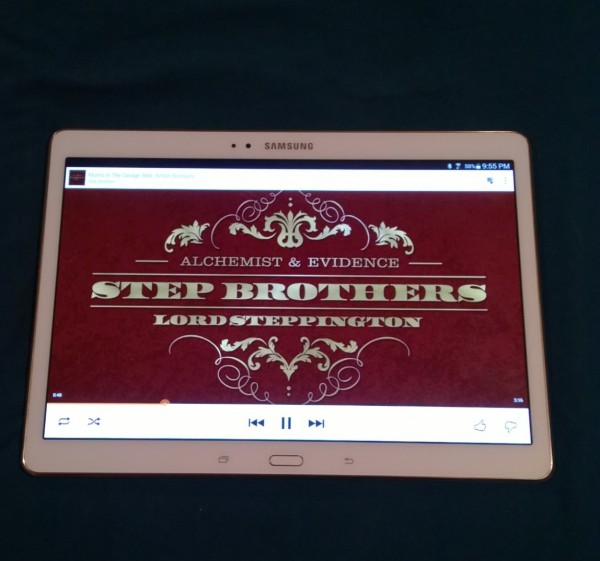
Android is a very capable operating system. With it, Google accomplished the unthinkable -- widespread Linux use by average home users. Linus Torvalds popularized his kernel with nerds and the enterprise, but the search giant made it accessible for all. Here's the thing though -- the fact that Android is powered by Linux doesn't matter. No, to the average consumer, all that matters is the experience. What lies beneath is inconsequential.
Samsung recently released the Galaxy Tab S 10.5, its newest flagship tablet. The device's closest competitor is the iPad Air -- which is a tablet I love. Besides Apple's tablet, there is really no other product to consider at the $500 price point. So, if you are considering a $500 general-use tablet, the only question that must be asked is -- is it better than the iPad Air?
Boy, what a tough question to answer -- tough, but not impossible. I've been using them both, side by side, for some time now and I have some definitive thoughts.
Galaxy Tab S 10.5 Specs
- Network -- Wi-Fi Only
- Processor -- Exynos 5 Octa (1.9 GHz QuadCore + 1.3 GHz QuadCore)
- Display -- 10.5-inch WQXGA (2560x1600) Super AMOLED, 287ppi
- OS -- Android 4.4 (KitKat)
- Camera -- Rear: 8.0 Megapixel Auto Focus Camera with LED Flash, Front: 2.1 Megapixel
- Connectivity -- Dual-Band Wi-Fi 802.11 a/b/g/n/ac MIMO, BT v4.0, USB 2.0
- Memory 3GB RAM, 16GB Internal Memory, microSD (Up to 128GB)
- Battery -- Li-ion 7,900mAh (10.5)

Analysis
The first thing you notice upon taking the Tab S from the box is just how thin and light it is. Shockingly, at 6.6mm and 465 grams, it is even thinner and lighter than the iPad Air. This makes it very easy to hold and reduces arm-fatigue. Of course, at this point, we are splitting hairs -- both tablets are really thin and light.
If you are in the market for a 10 inch tablet, the screen should be a huge factor in your decision. For a while, the iPad Air display was one of the best, if not the best. The retina display, while partly marketing-speak, produced beautiful and vivid images. While the display on Apple's tablet is still great, it can no longer be called the best.
The Galaxy Tab S 10.5 offers a 2560 x 1600 resolution, but that is only part of the allure. The real news is the Super AMOLED technology, that recreates the most beautiful colors and imagery. Some may argue that this technology over-saturates the colors -- I must disagree. True, colors are more vivid, but not to the point of creating a mockery by any means. No, it instead treats the user to a more life-like experience.

Where it really shines is in the sun (pun intended). In my backyard on a sunny day, the iPad Air is unusable. It is impossible to decipher what is on the screen, so I must head for shade. The display on the Galaxy Tab S, is a totally different story. Samsung's technologies allow the user to have a better experience under sunlight. This is achieved using sensors that adjust the display to your surroundings.
Much like its smartphones, Samsung has implemented its TouchWiz improvements to the otherwise boring Android interface. When compared to the stock experience of something like a Nexus 10, TouchWiz makes the user experience much more colorful and lively. Things get taken to a new level with this tablet though, as it takes advantage of a tablet-optimized "magazine" mode, which I rather like. Don't like it? Install Nova Launcher. It's not a big deal, guys. Android gives you the option to choose.

The iPad does not allow you to easily add additional memory. While you can jailbreak and access SD cards and flash drives, under normal usage that is not allowed outside of photo importing. Samsung's tablet offers a microSD slot, so you can add up to 128GB of additional storage on the cheap. While newer versions of Android are making it problematic for apps to use the card, it will work wonderfully for storing media, docs and any other file you want.
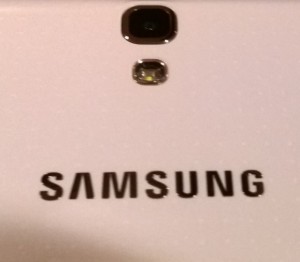
The rear camera on the Galaxy Tab S 10.5 is actually not bad. Should it become your dedicated camera? No. Still, for a tablet, it is quite capable. There is very little noise and shutter is quick. However, the front-facing camera is pretty bad. Pictures come out very grainy, but it serves its purpose as a video-chat camera for services like Hangouts and Skype.
Sound on the tablet is remarkable. While not front-facing like the class-leading Surface Pro 3, there are at least stereo speakers located on the sides, that lend to solid stereo separation. The user can actually make out right and left channels, something that can be lost when the speakers are positioned on the bottom or rear. Watching a movie on this tablet is a dream -- the combination of speakers and display make it the perfect Android-powered media tablet.
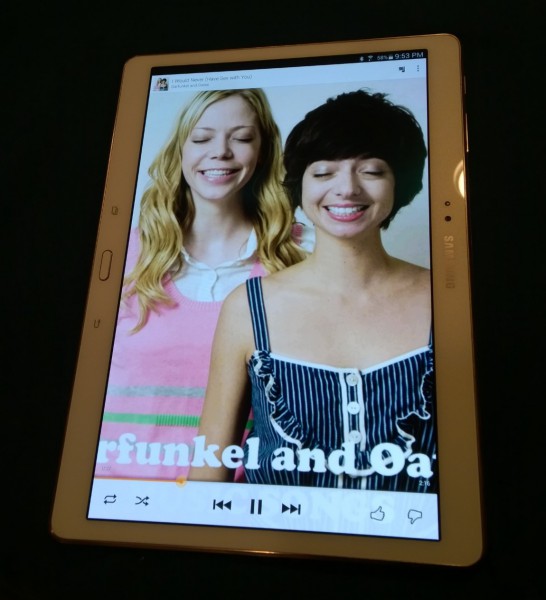
Unfortunately, and strangely, the tablet uses USB 2.0 for connectivity. I understand that many people are moving towards the cloud and connecting to a PC is becoming a rarer occurrence. However, why implement USB 3.0 on the Galaxy S5 smartphone, but not on this flagship tablet? What is good for the goose, should be good for the gander, I say.
The Tab S 10.5 uses a mixture of capacitive buttons and a hardware button on the long end of the rectangular bezel. Capacitive buttons are OK on a smartphone, but fail on a tablet. In other words, the hardware home button is fine -- the capacitive ones are the hindrance.
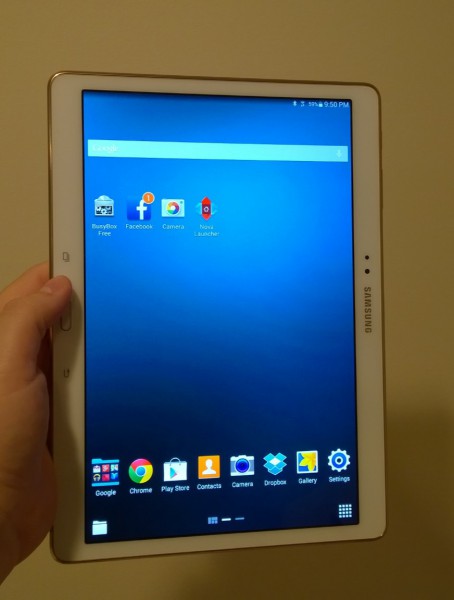
When holding the Tab S vertically, my thumb is constantly hitting these touch-sensitive buttons. It ruins the experience when doing something like reading, as you want to be immersed in the story. Very often, when I relax and get comfortable, my thumb wanders to those buttons and ruins it all. Could this just be a learning curve? Sure, maybe I can train myself not to hit those buttons, but that should not be necessary. You can see what I am talking about in the above photo.
For internet activity, it is a Wi-Fi only affair. This is fine, as I mostly use tablets in my home. If it does leave the house, I simply tether using my phone. The wireless chip in the Tab S is top-notch though, offering 802.11AC. When connecting to my Apple Airport Extreme, the 5GHz band was visible, it connected quickly and was super-fast. Nice!
The iPad Air is a class-leader in battery life, but the Tab S is no slouch. While I did have to charge it more often than the iPad with equal usage, it still outperformed any other Android tablet I have used. On average, I would say it achieved about 10 hours of use between recharges, which for my usage, meant it would be charged about every three days. It would be in standby when not in use.
My favorite aspect of the Samsung Galaxy S5 is the fingerprint reader. I am happy to say that it is equally accurate on the Tab S. However, I find it a bit awkward to use on a 10 inch tablet, when located on the middle of the bottom-horizontal bezel. I would prefer it to be located on the top right of the face, so I can easily slide my finger. This means the fingerprint reader and the button should be separated on tablets. Do I appreciate having it? Yes. Do I use it often? Yes. Is it ideally located? No.
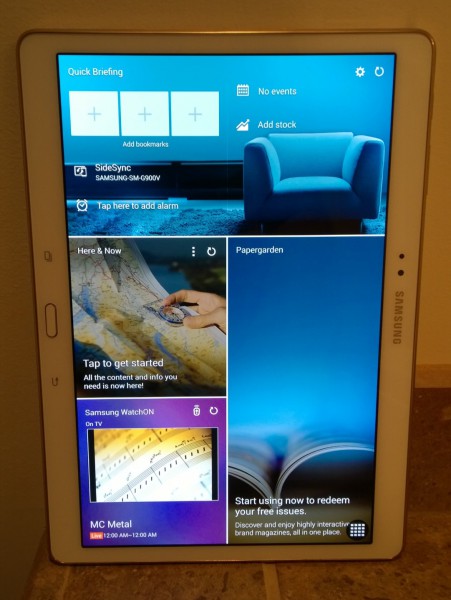
Owners of the Samsung Galaxy S5 are in for a special treat. A new feature called SideSync 3.0 allows that smartphone and the Tab S to wirelessly connect. As you would expect, you can transfer files between the two devices when connected. However, the true magic is that you can view and control the S5 screen on the tablet. This includes controlling all apps. Best of all though, you can make and receive calls on the tablet without touching the phone.
You can see an awesome example of this feature in the video below. This was taken by BetaNews at the launch event for the tablet. In my own testing, it works just as flawlessly -- amazing.
Conclusion
Samsung is the leading Android manufacturer for good reason -- it makes quality devices that people like. There is no mystery, or advertisement brainwashing. It is a great tablet. It is fast and fluid, full of features and of course, has the best screen of any tablet. If you want to consume media, this is the tablet to buy. If you want to play Android games on a 10 inch tablet form factor, this is the tablet to buy.
Is it better than the iPad Air? Tough call. For the money, absolutely -- you are getting much more value. Of course, people entrenched in an Apple lifestyle should probably stay there. If you covet a mindless and easy to use device, the iPad Air is probably the way to go. Please don't misconstrue -- sometimes we all want a mindless and easy to use experience. I am not knocking Apple's tablet, I do love it.
With all of that said, if I owned neither tablet and had $500, I am going with the Samsung Galaxy Tab S. The better screen, expandable memory and fingerprint reader push it over the top. Are there issues with accidental presses of the capacitive buttons on the bezel? Yes, it sometimes drives me nuts, but the benefits of the rest of the package outweigh it by far. Highly recommended.
-

Want to know if your child's school sucks? Microsoft wants Bing to tell you
Publié: juillet 17, 2014, 5:34am CEST par Brian Fagioli
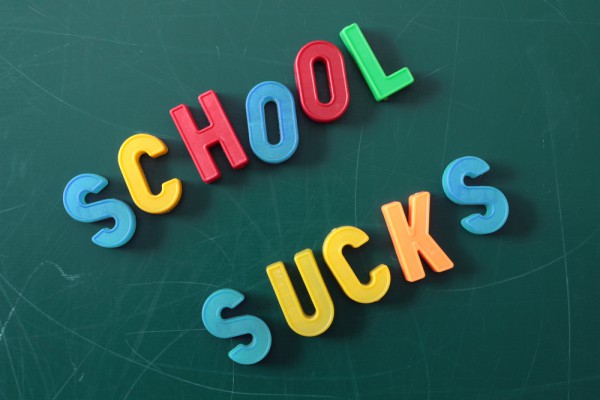
I am quite far removed from high school, but I recall the horror well. While hardly a war zone, the environment was definitely not conducive to learning. Many teenagers are not motivated for anything other than the opposite sex (or same sex in some cases). Not to mention, there are drugs and alcohol amongst other distractions. And so, it is imperative that the school keep the teens on-track.
Unfortunately, not all schools are created equally. Even worse, for the most part, where you live dictates where you go to school. In other words, if you live in a town with a bad school district, your child is pretty much out of luck. Of course, if you can afford it, there are private schools that may offer a better learning experience. The problem becomes, how do you know which schools are good and which are bad? Don't worry, Microsoft has your back. You see, starting today, Bing can tell you if a school sucks or not.
"A few weeks ago, we unveiled an easy way to access free online courses and books on Bing. Today we're expanding on that theme by showcasing school ratings, rankings and academic indicators directly in Snapshot. Now when you search for a given school -- from elementary to high school to higher ed -- we showcase (where available) how they fare nationally, within the state and what their STEM rating might be. We even display how the community surrounding the schools rate", says The Bing Team.
The team further explains, "because this is built on Bing’s vast knowledge repository containing billions of people, places and things we also showcase famous alumnus". In other words, besides telling you if a school has a good or poor ranking, it can tell you if a famous person attended too.
Bing highlights the examples of Nicholas Cage and Monica Lewinsky attending Beverly Hills High School. Gee, having Lewinsky as a graduate is quite the accomplishment for that school. I did a search for local Brentwood New York High School and sure enough, rapper Parrish Smith of EPMD is listed -- very cool.
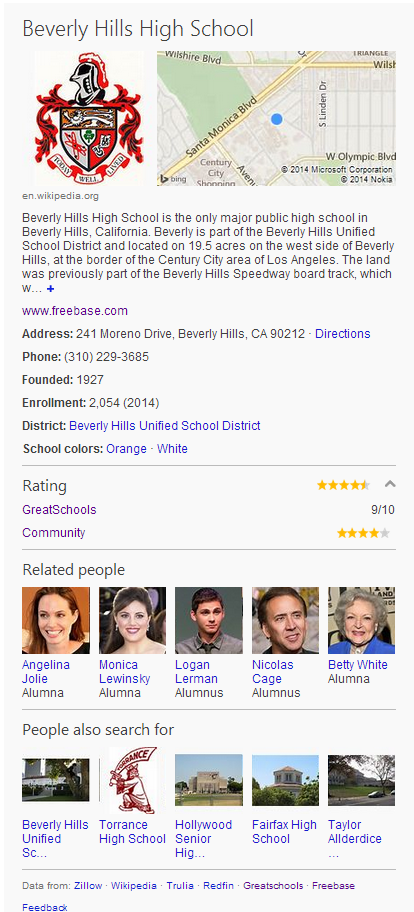
Of course, the usefulness of this search is questionable. Like I said, if your child's school sucks, unless you can afford it, changing schools may not be an option. Even worse, potential employers may use Bing to look up the high schools of applicants to see if it was a quality institution. Heck, the easiness of this search could potentially lower home values in a given area. Yes, that data is already public, but making it easier to access does not help the situation.
Does your child go to a good school? Tell me in the comments.
Photo credit: kaarsten / Shutterstock
-

Logitech protection+ case for iPhone 5s and Galaxy S5 -- sexy durability
Publié: juillet 16, 2014, 6:48pm CEST par Brian Fagioli

For a tech nerd, there is nothing more fun than getting a new smartphone. When you get that little box home and carefully open it, it is like reliving Christmas as a child. For some, the contents of the box is just a smartphone, but to others like me and you, it is pure magic.
Sadly, smartphones can be a bit fragile -- dropping it on the concrete or other surface can crack the screen or make the device inoperable. This would be like a child witnessing Santa Claus' sleigh crashing into a tree and turning into a fireball on Christmas Eve -- a nightmare. Of course, you can get a case to protect it, but many of them are bulky and ugly. If you have a beautiful iPhone 5s or Galaxy S5, the last thing you want to do is make it unattractive. No worries, Logitech is once again here to save the day with the beautiful protection+ case for both of those phones.
"The protection+ case features a hard polycarbonate body with impact-resistant polymers in each corner that mitigate damage from impacts by absorbing shocks and dissipating them across the surface of your case. Additionally, tucked inside its polycarbonate shell, the case has impact channels and a layer of thermoplastic rubber to further absorb vibrations. For added assurance, Logitech protection+ exceeds the US Military drop-test standard (MIL-STD 810 G) for 'rugged' devices, protecting your phone from drops up to 1.8 meters high", says Logitech.





Ariel Fischer, director of smartphone accessories at Logitech explains, "our smartphones take quite a beating. We designed the Logitech protection+ to give you peace of mind disguised in a great looking protective case that absorbs the daily shocks your phone experiences".
Besides being super sexy and military drop-test tested, the case has another trick up its sleeve -- a metal plate embedded on the back. Why? Magnets of course! The protection+ case can connect to Logitech's magnetic-based automotive mount accessories, the +drive and +trip. These accessories allow you to position the phone on your dashboard/windshield or air-vent -- pretty nifty, I must say.
It will be in the following colors
· Scarlett Plum (available for Samsung Galaxy S5 AND iPhone 5s)
· Gunmetal Black (available for Samsung Galaxy S5 AND iPhone 5s)
· Winter White (available ONLY for Samsung Galaxy S5)
The protection+ case will be available for $34.99, the +trip will cost $29.99 and the +drive will be $49.99 -- not at all unreasonable. If you are interested, you will be able to buy them in the USA and Europe this upcoming August. Will you buy? Tell me in the comments.
-

Apple and IBM form unholy union -- Tim Cook shows weakness
Publié: juillet 16, 2014, 2:26am CEST par Brian Fagioli

For years, Steve Jobs fought the good fight against IBM and IBM compatibles. Heck, Apple was the anti-IBM. Sure, the fruit-logo company was out to make money, but not at any cost -- products and perception mattered. To many Apple enthusiasts, IBM was looked at as a dinosaur. Ultimately, IBM failed as a personal computer company, but thrives today offering services. The once mighty ThinkPad line is now property of the Chinese, by way of Lenovo. Apple stands strong in America.
Boy oh boy, Jobs must be spinning in his grave. Today, Apple and IBM join forces to strengthen iOS for the enterprise. Make no mistake, this is not Apple throwing IBM a bone. No, IBM is the stronger enterprise brand lending legitimacy to the iPhone and iPad for business. Big Blue is hired muscle for Apple.
"The new IBM MobileFirst for iOS solutions will be built in an exclusive collaboration that draws on the distinct strengths of each company: IBM's big data and analytics capabilities, with the power of more than 100,000 IBM industry and domain consultants and software developers behind it, fused with Apple's legendary consumer experience, hardware and software integration and developer platform. The combination will create apps that can transform specific aspects of how businesses and employees work using iPhone and iPad, allowing companies to achieve new levels of efficiency, effectiveness and customer satisfaction -- faster and easier than ever before", says Apple.
Tim cook shows a sign of weakness by saying,“iPhone and iPad are the best mobile devices in the world and have transformed the way people work with over 98 percent of the Fortune 500 and over 92 percent of the Global 500 using iOS devices in their business today. For the first time ever were putting IBM's renowned big data analytics at iOS users’ fingertips, which opens up a large market opportunity for Apple. This is a radical step for enterprise and something that only Apple and IBM can deliver".
Did you catch that? A three-letter word that signals fragility -- and. Cook says "something that only Apple and IBM can deliver". Whoa, you mean Apple cannot accomplish this on its own and needs to partner with IBM? Steve Jobs would never admit to such a thing. No, he would have spun it as if Apple was doing IBM a favor.
The partners tout the following benefits of the union:
- a new class of more than 100 industry-specific enterprise solutions including native apps, developed exclusively from the ground up, for iPhone and iPad;
- unique IBM cloud services optimized for iOS, including device management, security, analytics and mobile integration;
- new AppleCare service and support offering tailored to the needs of the enterprise; and
- new packaged offerings from IBM for device activation, supply and management.
Some may say this is no big deal and that Apple is being proactive in anticipation of a major grab for the enterprise. While the move may be smart, it signals a drastic departure for both companies of year's past. I mean come on, IBM is going to sell iPads and iPhones. Big Blue selling Apple computers? This is madness, people -- pure madness.
What do you think of this partnership? Tell me in the comments.
Photo credit: mayawizard101 / Shutterstock
-

Surface Pro 3 users -- Microsoft will fix your Wi-Fi woes tomorrow (maybe)
Publié: juillet 15, 2014, 6:50pm CEST par Brian Fagioli

The Surface Pro 3 is quite possibly my favorite computer of all time. This is quite the amazing declaration, as I have used many. Besides its usability and high-end power, it is an awe-inspiring example of engineering. The fact that Microsoft has crammed all of that high-end tech into such a svelte chassis is nothing short of amazing.
As great as the hardware is, all is not roses. Unfortunately, there has been a plague of Wi-Fi bugs to impact users. Bugs can be commonplace on new hardware, so this is not a massive scandal by any means. However, it is disappointing to the Microsoft-faithful who invested big money to get their hands on the unique hybrid computer. Problems with an internet connection is one of the most maddening, hair-pulling issues that there is. Luckily, the disappointment will be short lived -- the company will be fixing it tomorrow -- for some users at least.
"On Wednesday, July 16, we will issue our second July update for Surface Pro 3 Wi-Fi. Collectively, these updates address the great majority of customer feedback around Wi-Fi consistency. If you are experiencing Wi-Fi connection inconsistency, we strongly recommend that you download and install this update; we have been using this update and have seen an improved experience", says Microsoft.
The company touts the following fixes in the update:
- Limited Connectivity after exiting Connected Standby
- Limited Connectivity after exiting Hibernate
- Limited Connectivity during active use
Unfortunately, not all issues will be fixed. Some users encountering no Wi-Fi in the charms bar or dropped and slow connections will have to wait for a future update -- boo! Don't worry though, Microsoft seems intent on remaining vigilant until all Wi-Fi woes are fixed.
My personal issue is that when I connect to an Apple Airport Extreme AC router, I get no internet access. I must disconnect and reconnect every time to get access. On the second connect, it works flawlessly until I reboot. Hardly a deal-breaker, it only takes a few seconds, but I am fearful that I may fall into the category of users that won't have their problem fixed tomorrow.
Are you having Wi-Fi issues on your Surface Pro 3? Tell me about it in the comments.
Photo credit: PathDoc/ Shutterstock
-

Microsoft could make humans obsolete with Project Adam
Publié: juillet 15, 2014, 4:09am CEST par Brian Fagioli

The human brain is an enigma. No one knows how it works in its entirety. Sure, scientists have some understanding, but there are still mysteries to discover. While one should never say "never", I am dubious that the brain will ever be fully understood. Still, the possibility of impossibility should never deter the human desire for knowledge. In other words, scientists should forever try to deconstruct and understand the mind, even if it proves to be fruitless.
Ultimately, one of the major motivations of understanding the brain is to recreate and ultimately surpass its power. It has been the dream of many scientists to create artificial intelligence that exceeds a human's. Today, Microsoft announces Project Adam -- an attempt at duplicating the power of the human mind with computers. Could the name "Adam" be shedding light on a parallel with the character from the biblical Adam and Eve story?
Microsoft says, "Project Adam is a new deep-learning system modeled after the human brain that has greater image classification accuracy and is 50 times faster than other systems in the industry". The potential of this project is limitless, but there is a creepiness-factor when it comes to modeling technology after something sacred, like the human mind. Regardless of whether you are religious or not, it is a fair question to ask -- should man be playing god and attempting to create such a high level of artificial intelligence?
In the above video highlighting the project, Microsoft shows-off some potential usage cases. In one example, a man's smartphone camera scans a doughnut, and it instantly displays nutritional values. This is far more advanced than scanning bar-codes on boxes of food. This is detecting the type of food, its weight and mass.
In another example, a woman has a scary mark on her arm. Of course, a fear is that it could be skin cancer. Rather than worry and pay a fortune to visit a doctor, her smartphone camera can detect if it may be cancerous and can warn her to visit a doctor.
In the short term, this deep-learning technology sounds awesome. Teaching software to do human activities? Amazing. However, in the long term, it is worrying that software and machines could ultimately surpass humans in being human. While a human's education and learning ends when he or she dies, a computer or machine can live forever with maintenance -- its learning could last an eternity. Government spying is already an issue. What happens when citizens and the internet are monitored using computers that can think as a human? The human being could find itself obsolete.
Could we end up like Mr. Wordsworth from the classic Twilight Zone "The Obsolete Man"? Tell me your thoughts in the comments.
-

Fujitsu reveals ARROWS Tab Q335/K -- 8-inch enterprise-class Windows tablet
Publié: juillet 14, 2014, 6:47pm CEST par Brian Fagioli

The usefulness of a small Windows tablet is debatable. While I understand people's hesitance to embrace Microsoft's desktop operating system on such a small screen, their trepidation is misplaced. Sure, a 7 or 8-inch Windows tablet would be a poor choice for someone's only Windows machine, but it works beautifully as a companion device.
I have a Surface Pro 3, but recently bought a Dell Venue Pro 8. Why? Because sometimes a lighter and inexpensive tablet is preferable. For example, you wouldn't want to use Surface Pro 3 on the toilet or by a pool. Heck, reading a book can be nicer on a smaller tab too. Today, Fujitsu reveals a new 8-inch Windows tablet for business -- the ARROWS Tab Q335/K.
"The ARROWS Tab Q335/K, a compact and lightweight 8-inch tablet, is ideal for business use as it comes with the latest Intel Atom processor Z3735F and the latest Windows 8.1 Pro operating system. While being portable, it can also come with Microsoft Office as an option enabling users to read documents or create materials on the go", says Fujitsu.
The manufacturer further explains, "by reducing the unit weight to less than 400 grams and limiting the width to 126 mm and the thickness to 9.9 mm, the tablet can be held with a single hand, therefore reducing fatigue after extended use. Digitizing paper forms, thick manuals and catalogues so that they can easily be carried around, this tablet is ideal for a variety of work in different fields".
Unfortunately, other than the Bay Trail processor, Fujitsu seems tight-lipped on other specs. It is not clear how much RAM or on-board storage will be available. However, I am excited about one thing -- the physical button on the face. I am not a fan of capacitive touch buttons on tablets. Fujitsu seems to be taking an Apple approach to the button -- I like it.
The ARROWS Tab Q335/K will be released in October 2014. We should know more specs, and the price, closer to release. What do you think of it? Tell me in the comments.
-

Windows Phone 8.1 users get refreshed Bing Apps -- single sign-on and more
Publié: juillet 12, 2014, 1:56am CEST par Brian Fagioli

My colleague Joe Wilcox is currently entrenched in an all-Microsoft lifestyle and I am enjoying reading about it. I too have been using Microsoft's products lately, including the wonderful Surface Pro 3 and Nokia Lumia Icon. The combination of that tablet and smartphone create quite the awesome experience.
One of my favorite things about Microsoft's desktop and mobile operating systems is Bing Apps. It keeps me in touch with things like news, weather and sports to name a few. While that is nothing unique, it is the overall fluid design that makes it a treat to use. Today, Microsoft announces that it is updating Bing Apps for Windows Phone, but there is a catch -- it is an 8.1 affair only.
"We are releasing a broad set of updates to the Bing Apps which are available for download and will now ship standard on new Windows Phone devices. The app updates are available only to users on Windows Phone 8.1 which is currently in developer preview. It will be available to existing users running compatible hardware and on the next wave of Windows Phone devices in the coming months", says the Bing Apps team.
The most awesome new feature for all of the apps is Single Sign-On. This means that you do not need to login to your Microsoft account for each and every Bing app. Instead, users can now log in once and all of the apps will recognize it. While this new feature is cool, it is surprising that it was not already available.
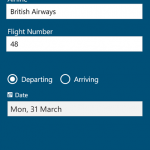
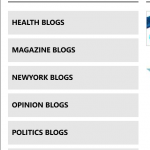


The best app of the lot, Bing News, is getting an additional source of data -- the New York Times Blogs Archive. While some people decry the publication for being too liberal, and maybe it is, it is still one of the leading news publications. Even if you disagree with the opinions of the bloggers, it is still beneficial to be aware of the thoughts of others.
Bing Travel is getting the much-needed feature of flight-tracking. While I don't travel as much as I would like, I do get stuck picking people up from the airport a lot. If you've never done it, going to La Guardia and JFK airports can be a nightmare. Being kept abreast of time changes for the flights of the people I am picking up is a must.
Foodies will be glad to hear that Bing Food and Drink is getting an update too. If you are a fan of eating or cooking food, this app is a dream to use. Microsoft is updating the app with a major focus on learning -- tutorial videos to learn about cooking techniques, plus recipes and tips from world-renowned chefs. You can now also add additional sources from popular places like "AllRecipes, Epicurious, Saveur and food bloggers like Food 52".
With every passing day, Windows Phone and the overall Microsoft mobile experience is getting better. If you have never tried a Windows Phone before, I suggest trying one. Take a trip to your local Microsoft Store and play with Bing Apps -- you will be pleasantly surprised.
Photo credit: AlenD / Shutterstock
-

Acer releases new C720 Chromebooks -- first-ever to have Intel Core i3 inside
Publié: juillet 11, 2014, 1:10am CEST par Brian Fagioli
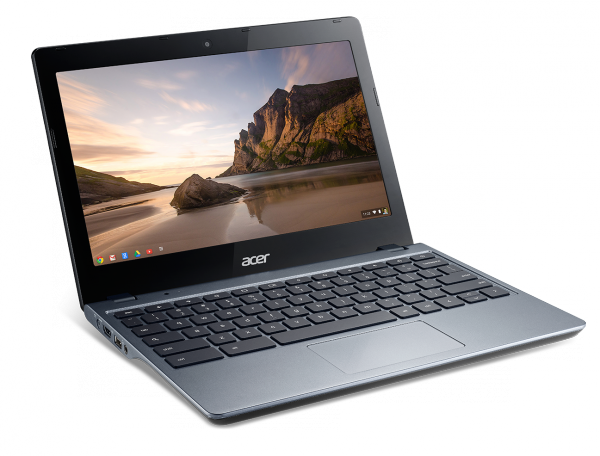
Chrome OS is an awesome, albeit limited, Linux-based operating system. It is a pleasure to use for most things, including writing, but it is hard to use exclusively. Just recently, I needed a Windows machine to achieve root access on an Android tablet -- a Chromebook proved useless for this task (Surface Pro 3 saved the day).
My biggest complaint however, is not about the software, but the hardware. For some reason, manufacturers largely produce junk Chromebooks with ugly screens and 2GB of RAM. Believe it or not, there is a market for mid-range computers running Google's OS. Not everyone is just looking to Chromebooks as a way to save a buck. Today, Acer releases the world's first Core i3 Chromebook, featuring 4GB of RAM as an option. This may be the Chromebook we've been waiting for!
"Acer has been a leader in the Chromebook space and the new C720 based on 4th generation Intel Core i3 processors marks a new class of Chromebook with enhanced performance and battery life. As one of the most powerful Chromebooks on the market, the additional performance of Core i3 enables an extremely responsive experience while surfing multiple tabs of web pages. Students, families and business users will recognize the difference in how snappy the new Acer C720 is with Intel Core i3", says Navin Shenoy, VP and GM of Intel Mobile Client Platforms Group.
The computer manufacturer explains, "the Acer C720 Chromebook will be available in two models with a 4th Generation Intel Core i3-40005U processor (1.7GHz, 3MB L3 cache). The Acer C720-3404 will have 4GB of memory and will be priced at $379.99, while the Acer C720-3871 will have 2GB of memory and will be priced at $349.99. They will be available this month at retailers in North America".
Acer touts the following specs:
- Intel Core i3-4005U 1.7 GHz (3 MB Cache)
- 2 GB or 4GB DDR3L SDRAM
- 32 GB Solid-State Drive
- 11.6-Inch Screen, Intel HD Graphics 4400
- Chrome, 8.5-hour battery life
While giving consumers options is normally a good idea, I question the sanity of offering two models with a paltry $30 difference between them. Quite frankly, I would suggest that no one buy the 2GB model and instead spend the extra money to go 4GB. Trust me, you will regret getting less RAM. Chromebooks shine with a minimum of 4GB.
Availability of these new computers is imminent, and you can pre-order now on Amazon. Will you buy? Tell me in the comments.
-

Samsung Galaxy S5 -- the whole Android package [Review]
Publié: juillet 4, 2014, 11:39pm CEST par Brian Fagioli

It is hard to get excited about an Android smartphone nowadays. There are simply too many similar devices on the market. Slightly faster processor? Slightly larger screen? Yawn. At this point, Android is simply evolution rather than revolution. Hell, Google I/O 2014 was rather boring. While the proposed changes to Android "L" are nice, it is hardly anything to get excited about.
Instead, it seems that true innovation is coming from the manufacturers, rather than Google. There have been many cool additions to Android by Samsung, LG and HTC to name a few. Samsung in particular has enhanced the OS immensely with its tweaks and features. Sadly, many critics have lambasted that manufacturer for cluttering the user experience with too many features. While I understand the "less is more" philosophy, I refuse to fault any company for being too ambitious. For the past couple weeks, I have been testing Samsung's ambitions with the Samsung Galaxy S5 (Verizon) and I would like to share that with you.
Specs
- Screen -- 5.1 inch Full HD AMOLED Corning Gorilla Glass 3 Touch Screen Display
- Dimensions -- 5.59 inch (H) x 2.85 inch (W) x 0.31 inch (D)
- Weight -- 5.11 oz
- Verizon Network: LTE Band 13/4 (700/1700 MHz), CDMA/1xEVDO Rev. A (800/1900 MHz)
- Global Network: EDGE/GSM (850/900/1800/1900), HSPA/UMTS(850/900/1900/2100)
- Operating System -- Android 4.4, KitKat & TouchWiz
- Memory -- 16GB on board memory + 2GB RAM/Supports up to 128GB microSD Card (sold separately)
- CPU -- 2.5GHz Quad Core Processor
- Battery -- Standard 2800 mAh Lithium Ion Battery
- Camera -- 16MP AF with Flash and Zero Shutter Lag Rear Facing Camera
- WiFi -- 802.11 a/b/g/n/ac 2.4GHz/5GHz, MIMO
 Impressions
ImpressionsThis is the first Samsung smartphone that I've had any extended time with. However, I have had experience with TouchWiz by using the company's tablets. I thought that most Android phones are pretty much the same, but lately I have seen a lot of people using Samsung devices. Hell, Best Buy even has a dedicated section of the store for the products. I generally believe where there is smoke there is fire, so I assumed I must be missing something about Samsung's phones. I had to find out for myself.
After I received the phone and unboxed it, nothing happened. I mean, the phone was in the box, but no unicorns flew out of the box and certainly no rainbows or fireworks. No, inside of the box was just a white smartphone. It looked like most Android phones except, there was a slight protrusion on the bottom face. Oh right, a hardware button. Yuck! Physical buttons are archaic and stupid right?
Wrong. One of the most endearing features of the Galaxy S5 is that physical button. In the past, I avoided physical buttons, opting for on-screen variants instead. Unfortunately, this proved to be an annoyance as I would constantly hit the buttons in error. This happened most often while playing games, as my fingers would wander as I became immersed in the fun. Of course, this would ruin that experience and prevent me from truly enjoying the game. This does not happen on the S5.
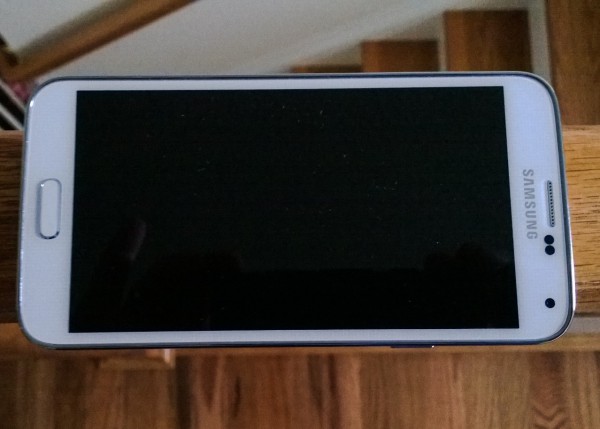
But wait, that physical button has a trick up its sleeve -- a fingerprint reader. Yes, much like Apple's iPhone 5s, you can unlock the device using your finger. However, unlike Apple's solution where you just hold your finger on the reader, Samsung makes you swipe your finger in a downward motion. You must teach the device by swiping downwards multiple times until it approves you. Then, it should recognize your finger.
At first, it only recognized my fingerprint about 50 percent of the time. However, the more I used it, I learned the best ways to slide my finger -- the speed, the direction -- and now it works almost flawlessly. It works so well, that I don't know if I can ever go back; entering a pin or password is archaic.

Continuing the trend of having modern features, the S5 has a micro USB 3.0 port on the bottom. This means that when transferring files between the phone and a USB 3.0 supported PC, you should realize faster speeds. Don't worry though, you can still connect the older and smaller 2.0 cables, so your existing chargers will not go to waste. My only complaint about the port is that the door can be hard to open. You have to stick your fingernail in to pry it open, which is tedious. I am fearful that it could break over time.
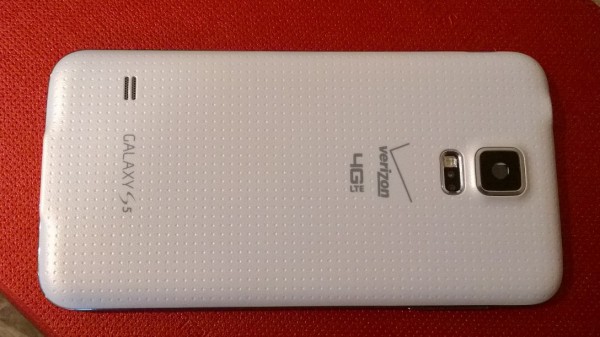
But wait, why does the USB port need a door? For the water-proofing, of course! Yes, the Galaxy S5 is water-proof -- well, water resistant I should say. In theory, you should be able to splash the phone or drop it in a shallow pool without destroying it. I will take Samsung's word on it though -- I can't bring myself to test it in practice. You could test a bullet-proof vest by wearing it and having someone shoot you, but is that worth the risk?

Sadly, Qi wireless charging is not supported out of the box. You need to buy an accessory -- a replacement battery door that increases the thickness of the device. Unfortunately, that extra thickness will prevent most cases from fitting, which is a major annoyance.
As an alternative, I bought a third party Qi sensor from Amazon for $9.00 that enables wireless charging using the stock battery door. It sort of worked -- it would charge for a few seconds, stop and then charge again. I feared this cycle would ruin the battery, so I quickly removed it and decided to forget about wireless charging on the S5. This was tragic as I love that feature.
You will have to charge it daily too. Battery life is passable, but not at all class-leading. The Droid Maxx remains the undisputed king in this regard. If I take it off the charger at 8am, it will need to be plugged in again around 6pm. This is with rather average usage -- no video streaming at all. This is totally acceptable for me, but heavier users may want to invest in an extra battery.

Longtime Android users like myself have been mourning the slow death of micro SD slots and removable batteries by many manufacturers. Samsung however, has stayed true by offering both. The Galaxy S5 is no different -- the back can be removed so you can access the battery, SIM card and micro SD card -- awesome.
On the rear of the device is a peculiar sensor that has been quite ballyhooed in commercials for the Galaxy S5. Yes, it can read and display your heart rate. However, without having a doctor do any calibration testing, how am I to know that it is working correctly? According to the S5, my resting heart rate seems to hover around 80 bpm. As per a Google search, it seems to be considered healthy.

My favorite aspect of the Galaxy S5 however, is the camera. The 16MP shooter takes wonderful photos, and can easily serve as a full time camera. Not only does the camera take beautiful and vibrant photos, but fast too. Nothing is worse than missing a shot because of shutter-lag and Samsung should be commended for the implementation.
Videos are equally as good and 4K shooting is available. However, I was disappointed with some limitations of 4K shooting. For one, you are limited to 5 minute videos, regardless of available space. This means you will have gaps in recording as you must restart at 5 minute intervals. Also, you cannot take simultaneous stills while shooting in 4K. It must be noted though, that my complaints do not exist when shooting in 1080p or 720p.

Consuming media on the device works great. Watching videos on the beautiful screen is a pleasure. However, the rear mono speaker is a bit of a disappointment. Don't get me wrong, it works fine for TV and movies, but music reproduction through the speaker is simply average. With that said, it does get rather loud, which is good for a small gathering or having fun at the beach.
Hacking
It took a while, but root has been achieved on the Verizon Galaxy S5. The solution is pretty epic too, as infamous hacker geohot released an easy to use APK, called "towelroot". This means no PC or clunky ADB commands are needed -- you can root from within the device.
Once rooted, you can install a SafeStrap recovery, which lets you have fun with alternative ROMs. While there are not many ROMs available, there are a few quality offerings that will easily remove bloat, including Verizon's pre-installed apps.

Conclusion
Before using this phone, I assumed people were buying Samsung Galaxy devices as zombies due to clever marketing. However, it soon became clear that Samsung's massive market share is well deserved. The screen on the S5 is vibrant and enjoyable and all of the company's enhancements to Android are beneficial. In other words, TouchWiz is great -- detractors are just simply wrong.
Sure, the HTC One has a better build quality and the LG G3 has a better screen. While both of those devices are great, the Galaxy S5 is simply a better all-around package. The fingerprint unlocking on the S5 in particular, renders any comparative shortcomings with those devices moot -- it is that good.
The Galaxy S5 is highly recommended and since it has been on the market for a couple of months, you can find some pretty good deals if you want to buy it. Do you already own it? Tell me your thoughts in the comments.
Photo credit: Brian Fagioli (taken with Nokia Lumia Icon)
-

Roku lists the the top 10 patriotic movies for 4th of July -- do you agree?
Publié: juillet 4, 2014, 12:32am CEST par Brian Fagioli

Regardless of your political affiliation, financial status, or religion, if you are an American citizen, the 4th of July is a day to be celebrated. Hot dogs, hamburgers and fireworks are great equalizers, bringing people together. It is meant to remember our gaining of independence from the treacherous (at the time) British government. However, it is so much more -- it should be a day to reflect on our blessings and freedoms that were earned by our forefathers.
While no one should need motivation to be patriotic, a great film that conjures pride in the USA is never a bad thing.Today, Roku announces its picks for the top 10 patriotic films of all time. Do you think the company got it right?
Roku lists the following movies and descriptions:
- Top Gun (Movie, 1986) – A daring yet reckless pilot (Tom Cruise) who shuns teamwork and the rules of engagement eventually learns the importance of cooperation and discipline. Along the way he has a fiery affair, does some spectacular flying and causes the death of his best friend. Available on M-GO, Amazon Instant Video, Redbox Instant, Vudu and Time Warner Cable.
- Independence Day (Movie, 1996) – Communications systems worldwide are sent into chaos by a strange atmospheric interference caused by gigantic spacecraft, piloted by a mysterious alien species who have set out to launch an attack throughout the globe. After they obliterate parts of the country, a band of survivors devise a plan to fight back against the enslaving aliens for our freedom. Available on M-GO, Amazon Instant Video, Vudu and Time Warner Cable.
- Captain America: The First Avenger (Movie, 2011) – After being deemed unfit for military service, Steve Rogers (Chris Evans) volunteers for a top secret research project that turns him into Captain America, a superhero dedicated to defending America’s ideals. He joins forces with Bucky Barnes and Peggy Carter to wage war on the evil HYDRA organization, led by the villainous Red Skull. Available on M-GO, Amazon Instant Video, Redbox Instant and Vudu.
- The Patriot (Movie, 2000) – A reluctant South Carolina farmer (Mel Gibson) is forced to fight the British in this epic adventure of the American Revolution. Directed by Roland Emmerich (Independence Day). Screenplay by Robert Rodat (Saving Private Ryan). Available on M-GO, Amazon Instant Video, Redbox Instant and Vudu.
- Saving Private Ryan (Movie, 1998) – Set in France in 1944 shortly after the Normandy invasion. The story concerns a squad of U.S. Army soldiers on a perilous assignment behind enemy lines. The mission: to risk their lives to save the life of one man, paratrooper James Ryan (Matt Damon). Ryan is the last survivor of a family of four brothers, the rest of whom have been killed in action. Available on M-GO, Amazon Instant Video, Redbox Instant and Vudu.
- Apollo 13 (Movie, 1995) – It had been less than a year since man first walked on the moon, but as far as the American public was concerned, Apollo 13 was just another “routine” space flight – until these words pierced the immense void of space: “Houston, we have a problem.” Available on M-GO, Amazon Instant Video, Blockbuster on Demand, Redbox Instant and Vudu.
- Miracle (Movie, 2004) – Filled with exhilarating nonstop hockey action and heart-racing suspense, Miracle is the inspiring true story behind one of the greatest moments in sports history – the 1980 United States ice hockey team’s triumphant Olympic victory against the Soviet Union. Available on M-GO, Amazon Instant Video and Vudu.
- Forrest Gump (Movie, 1994) – In this Oscar-winning picture, Forrest Gump (Tom Hanks), a gentle soul born in a small Alabama town, happens into one memorable experience after another through a panorama of American history. Throughout his life, he is supported by his love for Jenny, his childhood friend with whom he shares his lifelong memories. Available on M-GO, Netflix, Amazon Instant Video, Redbox Instant and Vudu.
- Born on the Fourth of July (Movie, 1986) – Based on a true story, the film follows the young Kovic (Tom Cruise) from a zealous teen who eagerly volunteers for the Vietnam War, to an embittered veteran paralyzed from the mid-chest down. Deeply in love with his country, Kovic returned to an environment vastly different from the one he left. Available on M-GO, Amazon Instant Video, Blockbuster on Demand, Redbox Instant and Vudu.
- Yankee Doodle Dandy (Movie, 1942) – James Cagney danced and sang his way to a well-deserved Oscar for his outstanding portrayal of vaudeville composer and performer George M. Cohan in this Oscar-nominated biography. Available on Amazon Instant Video, Redbox Instant and Vudu.
Sadly, one of my favorites, Apocalypse Now is not represented. While that film is not all roses, it is still a stunning portrayal of war. Another favorite of mine, Stalag 17 is nowhere to be found. Come on Roku, Captain America is a friggin' comic book character!
What are your favorite patriotic films? Tell me in the comments.
Photo credit: Smit / Shutterstock
-

ECS officially announces LIVA -- smallest Windows-based mini PC kit ever
Publié: juillet 3, 2014, 12:40pm CEST par Brian Fagioli

A computer nerd without a home office or "man-cave" is half a nerd. This is the exact predicament I am in. Without going into to much detail, my basement man-cave is out of commission for renovations. This means my test desktop, large monitor and computer desk are packed away for the time being. Thank God for the Surface Pro 3 -- it has enabled me to make any room my office, including the Starbucks I am in now.
However, not all people have a desire to be mobile. No, some without an office prefer to put a home computer in a small area of a kitchen or living room. This can be problematic however, as the desktop can be large and depending on the model, an eyesore. Even worse, the whirring of the fans may impede a desired silence for a movie or romantic dinner. Today, ECS announces a solution for geeks and nerds that are tight on space -- the LIVA mini-computer. At 118 x 70 x 56 mm and 190g, this thing is light and tiny.
"To achieve great performance with modern applications, LIVA supports the latest Intel Celeron Bay Trail-M SoC (System-on-a-Chip) dual-core processor operating at up to 2GHz in turbo mode. There's 2GB of fast, low-voltage DDR3L memory, which achieves power savings of 8 percent compared to old-fashioned DRAM", says ECS.
The manufacturer further explains, "connect your LIVA to the world via its Wi-Fi 802.11a/b/g/n and Bluetooth 4.0 Combo Card. There's also high-speed USB 3.0, Gigabit LAN and audio output, plus both HDMI and VGA outputs for dual-monitor applications and both Digital / Analog support. LIVA avoids the bottlenecks of slow hard disk storage with its integrated 32GB eMMC (embedded multi-media card)".
While this is hardly the most powerful computer, it is definitely capable of basic office work, web surfing and multimedia. Heck, since it is passively cooled, it may serve well as a silent HTPC. The LIVA kit may be a great option as a first-PC build for a child too, as they can learn about the components and see the internals -- it should make for a great lesson. Of course, while it will run Windows 8.1, it can surely run a Linux-powered operating system too.
Sadly, pricing and availability are not yet available, but all should be revealed soon. Are you interested in buying the LIVA? Tell me in the comments.
-

Microsoft acquires SyntaxTree -- increases focus on gaming
Publié: juillet 3, 2014, 2:40am CEST par Brian Fagioli

As much we like to believe that computers are helping the world to connect, and enabling people to learn, let's be honest -- people just want to game. We all convinced our parents at a young age that we needed a PC to write papers and access things like Encarta encyclopedia, but our true desire was Wolfenstein 3D.
It's not just computer users that want to get in on the gaming -- companies want to do it too. A good example is Microsoft. Sure, the company creates some amazing productivity software like Word, Excel and Access, but it also makes the Xbox. In other words, the company likes to work hard and play hard. Today, the company acquires SyntaxTree, which shows a commitment to gaming.
"Over the last 10 years, the Unity cross-platform game engine has grown to become a widely used rendering engine and tool for game developers targeting desktop, consoles, mobile devices and the web, with over 2 million developers now using Unity for game development. Unity offers great support for targeting or porting to Windows, across Windows desktop, Windows Store and Windows Phone", says S. Somasegar, corporate vice president of the Developer Division at Microsoft.
Somasegar further explains, "today, I'm pleased to announce that we are acquiring SyntaxTree, the developers of the UnityVS plugin for Visual Studio. UnityVS enables Unity developers to take advantage of the productivity of Visual Studio to author, browse and debug the code for their Unity applications. Already today, dozens of the biggest names in game development rely on Visual Studio and the UnityVS plugin".
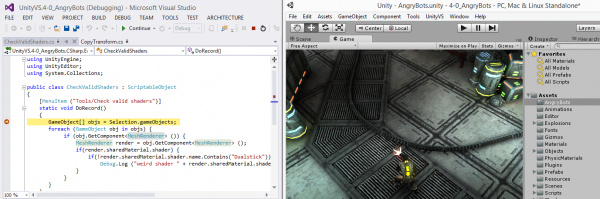
This acquisition will allow Microsoft to integrate UnityVS directly into Visual Studio. This sends a clear message to game developers that the company is committed to making Visual Studio a perpetual world-class tool. Developers can feel confident that investing in Visual Studio is a smart choice for cross-platform creations, including mobile.
What do you think of the acquisition? Tell me in the comments.
Photo credit: Aspen Photo / Shutterstock
-

Microsoft empowers man to overcome disability with Surface Pro and Xbox One
Publié: juillet 1, 2014, 6:53pm CEST par Brian Fagioli

Right now, it is summer in New York. The temperature keeps creeping up and the humidity is causing crankiness. There is no better place to witness the crankiness than the parking lot of a big store like Best Buy or Walmart. People will camp out for a close parking spot with their car's blinker on and fight with each other. Why? They do not want to walk far in the heat. Me? I gladly park far away from the store, because I am thankful that I can walk. No, I am not being judgmental -- only observing perfectly healthy people taking their blessings for granted.
For someone who cannot walk or move their arms, life must be a frustrating, maddening struggle. Luckily, in 2014, we have technologies that can assist people in overcoming their disabilities. Prosthetic technologies are getting better every day and medicines keep improving. A Seattle man named Tyler Schrenk is leveraging technology to live a full life despite being paralyzed, but you may be surprised by what he is using -- a Surface Pro and Xbox 360.
"Using his voice, Schrenk operates a variety of Microsoft products and services -- Internet Explorer, Bing, Outlook, Word and Excel. Now, he uses his tablet for a growing number of tasks: an Excel spreadsheet to track his caloric intake; Outlook to send email; and Internet Explorer to keep track of his fantasy football league, and follow his favorite teams: the Seattle Seahawks and University of Washington Huskies", says Microsoft.
Tyler Schrenk also uses the Kinect feature of Xbox One to watch movies and TV by using his voice. Critics have decried Kinect for adding extra cost to the Xbox One's launch price and for being a privacy risk. However, when you see the technology improving someone's life, it makes the complaints feel inconsequential.

Microsoft should be applauded for this. Not only has it created technology that improves the lives of others, but it is making the world aware by highlighting Tyler Schrenk's story. Hopefully this will give people a reason to pause and reflect on what is truly important in life, instead of nonsense like the Kardashians and Justin Bieber.
What do you think about Tyler Schrenk's story? Tell me in the comments.
-

We are under attack! Malware targeting energy companies in the USA and Europe
Publié: juillet 1, 2014, 1:46am CEST par Brian Fagioli

Technology can be a wonderful thing. We live in quite the glorious time, where we have access to amazing medicines and computers. Science and technology have improved everyone's lives -- rich or poor, man or woman -- we all benefit.
Sadly and scarily, technology can harm us too. We have all become far too dependent on devices like smartphones and utilities like indoor plumbing and electricity. If you want to see the worst of humanity, look no further than a blackout. When there is a large-scale power-outage, society quickly breaks down. Friends and neighbors will turn on each other for a loaf of bread at a local bodega. Today, Symantec announces a malware discovery that targets energy companies, including in the USA. In other words, this malware has the potential to cause chaos and destroy society.
According to Symantec, a group of evil-doers called "Dragonfly" is conducting a cyberespionage campaign in the United States, Spain, France, Italy, Germany, Turkey, and Poland by utilizing two pieces of malware -- Backdoor.Oldrea and Trojan.Karagany. However, Oldrea seems to be the primary tool in the attacks.
"Once installed on a victim's computer, Oldrea gathers system information, along with lists of files, programs installed, and root of available drives. It will also extract data from the computer's Outlook address book and VPN configuration files. This data is then written to a temporary file in an encrypted format before being sent to a remote command-and-control (C&C) server controlled by the attackers", says Symantec.
The security company further explains, "Karagany is capable of uploading stolen data, downloading new files, and running executable files on an infected computer. It is also capable of running additional plugins, such as tools for collecting passwords, taking screenshots, and cataloging documents on infected computers".
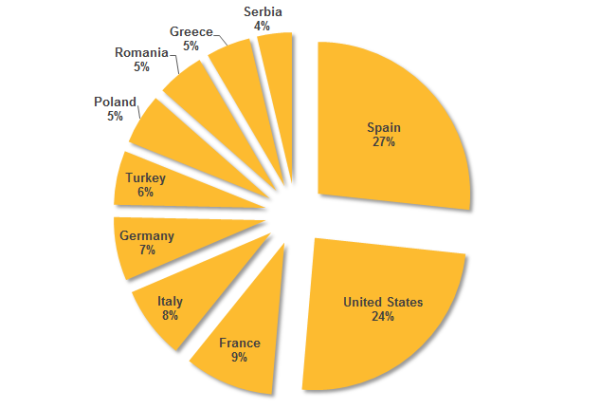
Whoa. What makes this really scary is that these are not lax third-world countries being targeted, but very advanced nations including the USA. This is very reminiscent of the stuxnet virus which targeted Iranian power plants. While that virus has been rumored to have been created by the USA, that has never been proven 100 percent, despite strong beliefs by many. Symantec implies that Dragonfly may have government sponsorship, but that is not confirmed at this time.
The ramifications are startling. These hackers could be spying on us through the use of malware. Even worse, there is the potential for sabotage -- creating a disaster or disrupting the energy supply.
While we are lucky nothing horrible has happened yet, this should serve as a huge wake-up call to the fragility of the internet and society. A hacker that is successful in sabotage of power companies could potentially cause chaos. Like I said, something like a large-scale power outage can bring out the worst of humanity.
Are you frightened by this news? Tell me in the comments.
Photo credit: Igor Zh. / Shutterstock
-

Silicon Power releases really fast Marvel M70 USB 3.0 flash drive -- looks a bit like a sex toy
Publié: juin 30, 2014, 7:14pm CEST par Brian Fagioli

Everybody is gaga over the friggin' cloud. Sure, I love the convenience of the cloud too -- I backup my precious family photos to Google Drive just in case. The cloud should not be anyone's sole means of backup however, and if it is, there should be redundancy between 2 or 3 services.
For my important files, I do not trust the cloud exclusively. Believe it or not, I still like to use optical media as a backup medium. However, I no longer use CD or DVD, but 50GB Blu-ray disks. Pricey? Yes, but worth it. In addition to optical media, I also use flash drives, but only ones of quality and performance. In the past, I have had luck with Silicon Power products, and that company announces the M70 flash drive -- super fast and super sexy.
"Incorporating the surprisingly high transferring rates up to Read/ Write 240MB/80MB/sec and incredibly large capacities up to 128GB, Marvel M70 appears to be the most powerful addition to its current USB 3.0 portfolio, also marking the milestone of memory storage industry. Steering away from conventional designs, Marvel M70 exercises the design concept of sports car and features the sumptuous, sleek and dynamic character with artistically delicate craftsmanship and luxurious zinc alloy casing. Featuring extraordinary performance and contemporary appearance, Marvel M70 embodies the spirit of high-fashion technology which thoroughly shows the new vision of storage device design", says Silicon Power.

The company further says that the "flash drive is built with untraditional [sic] and dynamic shape design that conveys the strength and grace in the same time. Simple yet powerful, Marvel M70 executes sleek and succinct lines to express the sense of speed and power. Moreover, Marvel M70 is artistically crafted with luxurious metallic material of zinc alloy and exquisite sandblasting treatment that altogether create the high-end visual enjoyment. Combining exceptional performance and head-turning designs, Marvel M70 is the drive for professional and modern users. To better satisfy different mobile needs, Marvel M70 offers multiple choices of storage capacities including 32GB, 64GB and 128GB".
The company lists the following specs:
- Dimension: 56.6 * 20.0 * 12.4 mm (+/-0.3mm)
- Weight: 16.8g (+/-10%)
- Capacity: 32GB / 64GB / 128GB
- Material: Zinc Alloy
- Color: Dark Gray / Silver
- Interface: USB 3.0 / USB 2.0 / USB 1.1 compatible
- Operating temperature: 0° C ~ 70° C
- Supported OS: Windows 8/7/XP, Mac OS 10.3.x, Linux 2.6.x
- Certification: CE/FCC/BSMI/Green dot/WEEE/RoHS/KCC
- Warranty: Lifetime warranty
While new ground is not being broken with this product, I can still appreciate it as a seemingly high-quality drive. I would not hesitate to trust my data on a product from Silicon Power. It is fast, beautiful and crafted from quality materials. Hell, it even looks a bit like a pocket-sized vibrating marital aid and that is pretty cool, right? I only wish that it came in 256GB too. Unfortunately, pricing is not available, but it should be available at Newegg and Amazon soon.
-

Apple kills Aperture -- continues to dumb down its software
Publié: juin 28, 2014, 1:05am CEST par Brian Fagioli

Apple makes some wonderful hardware, like Macbooks, iPads and iPhones to name a few. Plus, its OS X and iOS operating systems are well-designed and rock solid. However, the company's apps and programs are rather hit or miss.
iWork used to be a very capable office suite. Sure, it was not as good as Microsoft Office, but it got the job done. Last year, Apple updated iWork and while it looked pretty, much of its functionality was removed. The same was done to Final Cut Pro X in 2011. In other words, Apple seems to be focusing more on casual users than professionals. Today, the company kills popular photography program Aperture which continues this trend of dumbing down its own software.
An Apple spokesperson tells BetaNews, "with the introduction of the new Photos app and iCloud Photo Library, enabling you to safely store all of your photos in iCloud and access them from anywhere, there will be no new development of Aperture. When Photos for OS X ships next year, users will be able to migrate their existing Aperture libraries to Photos for OS X".
Apple plans to push users of iPhoto and Aperture to the new Photos program on OS X. Sadly, professional photographers that have embraced Apple and spent money and time on Aperture are being ushered towards a basic photo program that seems geared towards home users. While these photographers can switch to Adobe's Lightroom, there will be an additional cost and learning curve. This may benefit Microsoft, as Lightroom is available for Windows.
While Apple makes beautiful and easy to use computers, it is clear that it does not have professionals' interests in mind. All computer users deserve more respect than this -- the oversimplification of programs not only limits the usefulness of the software, but the creativity of the user too. One has to wonder if the destruction of these once-great programs would be happening under the watch of Steve Jobs.
Does this change your opinion of Apple? Tell me in the comments.
Photo credit: kitty / Shutterstock
-

Amazon makes paid Android apps free for two days only -- download them ASAP!
Publié: juin 27, 2014, 7:02pm CEST par Brian Fagioli
 While the Amazon Appstore's app selection is not as abundant as the Google Play store, it does have many premium apps. One of the most endearing qualities of Amazon's store is that every day, it offers one paid app for free. If you check it every day, you can discover some great and not-so-great apps. However, it is tedious to check it every day and easy to forget too.
While the Amazon Appstore's app selection is not as abundant as the Google Play store, it does have many premium apps. One of the most endearing qualities of Amazon's store is that every day, it offers one paid app for free. If you check it every day, you can discover some great and not-so-great apps. However, it is tedious to check it every day and easy to forget too.Today, Amazon is deciding to be generous and delivers 31 awesome paid apps for free. That's right, you pay nothing for 31 apps that combined would normally cost over $100. There must be a catch right? Well, sort of -- they are only free for two days. Read on to take advantage.
"Today, as part of Amazon's Free App of the Day program, the company announced that the Amazon Appstore is giving away 31 of its most popular paid apps -- worth over $100 -- for free! The entire bundle features a great mix of apps focused on planning, travel, weather, productivity and games. From games like Sonic the Hedgehog 2 to keep you entertained during your downtime, to the Travel Interpreter app, which will help you get fluent in no time while traveling abroad, Amazon is ensuring that you have what you need at your fingertips all summer long. Please note that these apps will be available for free download on Friday, June 27th and Saturday, June 28th", says Amazon.
The company offers the following list of apps:
Travel and Weather Apps
- AccuWeather Platinum ($2.99)
- Travel Interpreter ($9.99)
- MobiLearn Talking Phrasebook, English-French-German-Italian-Spanish ($9.99)
- Pho.to Lab PRO ($2.99)
Productivity and Utility Apps
- Jump Desktop ($9.99)
- Root Explorer ($3.99)
- Notepad+ ($0.99)
- 2Do: Todo List | Task List ($6.99)
- Pocket Informant 3 ($9.99)
- Business Calendar ($4.99)
- Splashtop Remote Desktop HD ($8.99)
- MyBackup Pro ($4.99)
- Acalendar+ ($3.99)
- EZ Money Manager ($9.95)
- Plex ($4.99)
Fun & Games Apps
- Enigmatis: The Ghoshs of Maple Creek ($2.99)
- League of Heroes Premium ($2.99)
- CrossMe ($4.95)
- Real Shanghai Mahjohn ($2.20)
- CLARC ($2.99)
- Pinball Deluxe Premium ($2.99)
- Wedding Dash Deluxe ($0.99)
- Sudoku 10,000 Plus ($2.49)
- Sonic the Hedgehog 2 ($2.99)
- Dungeon Village ($4.50)
- The Room Two ($4.50)
- Card Wars -- Adventure Time ($3.99)
- Ravensworld: Shadowlands ($6.99)
- Loco Motors ($1.99)
- Dr. Panda’s Bus Driver ($2.99)
- PUZZINGO Puzzles (Pro Edition) ($14.99)
Wow, that is quite the list. Some of my favorites are listed, such as Root Explorer, Plex and Sonic The Hedgehog 2. If you are worried that it will be tedious to install the Amazon Appstore app and download them one by one, I have a solution. Simply click here and click on the "Free" button for each app. You can then download them to your Android device at your leisure in the future.
If you prefer to do it from your Android device, simply download the Amazon Appstore by clicking here on the device's web browser.
Which of these apps are you most excited to download? Tell me in the comments.
Photo credit: concept w / Shutterstock
-

Windows Phone scores more premium apps -- Adobe Photoshop Express and Roku
Publié: juin 27, 2014, 4:15am CEST par Brian Fagioli

Being number three can be good. In the Olympics, it is good enough for a bronze medal. However, there are different levels of third place, as it depends on how many competitors there are.
When it comes to smartphones, Windows Phone is a distant third in a race that only has three legitimate competitors, with iPhone and Android being the other two. Microsoft’s platform however, is making huge strides and today gets two premium apps -- Adobe Photoshop Express and Roku. Apple and Google should be worried.
Adobe is a longtime Microsoft partner, so it was disappointing that Photoshop Express was absent from Windows Phone. Today’s addition however, really shows the momentum that Microsoft’s mobile platform is gaining.
Brandon LeBlanc of Microsoft explains, "Photoshop Express makes it really easy to edit photos you take on your Windows Phone device really quickly and comes with the basic photo-editing features you would expect like crop, straighten, rotate, flip, and red-eye removal. You can also alter the color of your photos through slider controls that let you adjust exposure, contrast, clarity, vibrancy, and more. But one of the best things about Photoshop Express is its one-touch filters – called 'Looks'. You can choose over 20 Looks for your photos and purchase a Looks Pack and Noise Reduction Pack within the app if you want to really get creative. Download Adobe Photoshop Express for Windows Phone and started editing your photos".
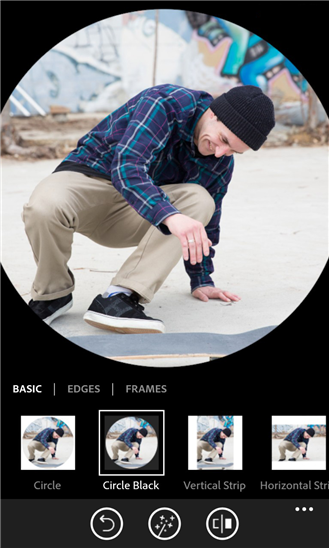
The Roku app is equally exciting for Windows Phone users. While Google and Apple offer low-cost streaming hardware (Chromecast and Apple TV), Microsoft doesn't. A Roku box is an awesome option to avoid the companies that control Android and iOS. Users can finally control their Roku with their favorite Windows Phone device.
"You asked, we delivered! A Roku app for Windows is now available for Windows 8/8.1 phones and Windows 8.1 devices in the U.S., Canada, U.K., and Republic of Ireland. We're thrilled to add Windows to our mobile app lineup, joining our Android and iOS mobile apps", says Roku.
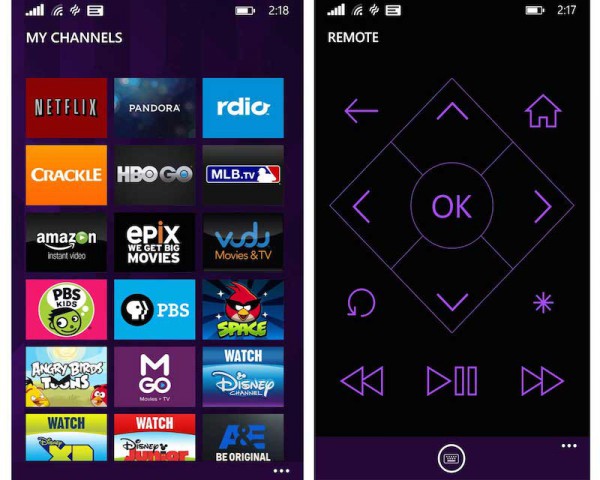
The company further explains, "once connected to your WiFi network, use the app to control any Roku player connected to the same network. Our handy on-screen remote allows you to control and navigate your Roku player. Like our Android and iOS mobile apps, you can easily view and launch your favorite Roku channels in a tap".
Will these apps cause Windows Phone to overtake iPhone and Android? No. However, it does show that developers are further embracing the platform. It is an exciting time to be a Windows Phone user and the future is looking very bright.
-

Linux Mint 17 'Qiana' Xfce is here -- breathe new life into an older PC
Publié: juin 26, 2014, 7:06pm CEST par Brian Fagioli

Linux is great for a litany of reasons, but one of the most important is refurbishing. You see, an operating system based on the open-source kernel can breathe new life into an older computer, and effectively turn it into a new machine. This is because the operating systems are typically less system intensive than Windows.
Unfortunately, not all Linux-based operating systems are equally lightweight. Some may require better specs than others, usually due to the environment. Something like Unity or KDE may require a more modern computer for an optimal experience, but what if your machine has really low specs? A great environment for an old and weak machine is Xfce. Though not the lightest, it feels modern, while lighter environments can feel archaic. Today, Linux Mint embraces the low-end, with version 17 of its operating system, now with Xfce as an option.
The Mint Team touts the following new features:
- Update Manager
- Drivers Manager
- Login Screen
- Language Settings
- Software Sources
- Welcome Screen
- System Improvements
- Artwork Improvements
- Main Components
- LTS Strategy
Xfce is functional and lightweight, so I do recommend it for older machines. However, if you have a more modern computer, you would be better off using Cinnamon or KDE instead. A satisfying computing experience is birthed from the quality of the environment and many users will be dissatisfied with the lack of bells and whistles of Xfce. I do not mean to say it is bad, quite the contrary, but if your computer can power an environment with better eye candy and features, why not do it?
If you have an old unused computer that you would like to refurbish for a child, friend or relative, Linux Mint 17 Xfce is a great idea. You can download it here. Tell me how you like it in the comments.
-

Google Cardboard is a real thing -- strap a smartphone to your face
Publié: juin 26, 2014, 5:39am CEST par Brian Fagioli

Google is a cool company. Regardless of what you think about its services or products, you cannot deny the cool-factor that it has. However, can a person or company be too cool? What I mean is, can the cool actions become tiring and possibly even annoying? Remember when Fonzie jumped over a shark on Happy Days?
I'm not saying Google "jumped the shark", but today, the search-giant may have crossed the line into being a parody of itself with a new project called Cardboard. The name is quite literal -- Google wants users to fold cardboard in the shape of a face mask that will ultimately turn the user's smartphone into a makeshift virtual-reality mask. Yes, Google is asking us to strap a smartphone to our faces. Umm, cool?
Google lists the following components of the build:
- Cardboard Corrugated cardboard sheet, preferably E Flute (corrugated cardboard comes in a variety of thicknesses called "flutes"), available at many art supply stores and online . For best results, you should look for strong, thin cardboard (sturdy shoe box rather than moving box). Minimum size: 8.75in (22cm) by 22in (56cm), and 0.06in (1.5mm) thickness. Online sources here and here
- Lenses This is the trickiest component. Lenses that have a 40mm focal distance should work. Biconvex lenses work best because they prevent distortion around the edges. We used the Durovis OpenDive Lens Kit available here (US) and here (EU).
- Magnets One neodymium ring magnet - like this or this - and one ceramic disk magnet - like this or this. Approximate size: 0.75in (19mm) diameter and 0.12in (3mm) thickness.
- Velcro Two strips of regular strength adhesive-backed velcro. Approximate size: 0.75in (20mm) by 1.25in (30mm).
- Rubber band One rubber band, to prevent the phone from sliding out. Minimum length of 3.2in (8cm).
- NFC tag (optional) One sticker NFC tag. Program it with the URL cardboard://v1.0.0
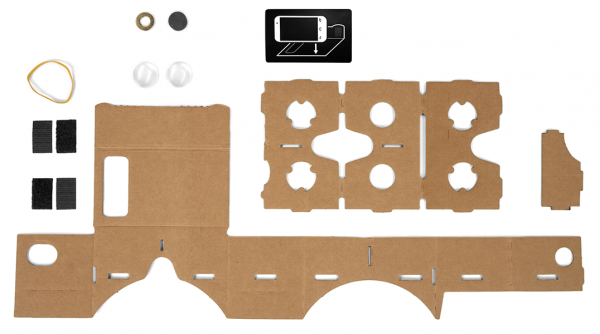
Once you complete the build of this face mask, you must install the associated app on your Android smartphone. Then, with the app opened, you drop it into the cardboard housing and strap it to your head. You should look really cool at this point.
While the cardboard housing looks low-tech, the app is anything but -- it is quite impressive. I ran it on my phone and pretended I had it in a housing and put it up to my face. After about 20 minutes of focusing my eyes, I ended up with a massive headache -- those lenses are a must if you build it. Still, the app is fluid and intuitive and I understand where Google is going with this project.
Sadly, it seems Google missed one crucial demographic with this project -- the sweaty. Yes, I and many others are very sweaty people; I almost always have beads of perspiration on my forehead. With the cardboard making direct contact with my face, it will likely become smelly, soggy and gross very quickly. Quite frankly, I foresee people getting rashes, so I urge Google to research any health risks.
Again, Google is a cool company and this is a cool project, but it is frustratingly geeky and witty and for some reason that just comes off as annoying. Still, I expect it to be a popular project for geeks to do and I anticipate user-mods to the plans and third-parties selling pre-made kits as well.
If you want to build your own Cardboard VR mask, you can get the files here. Tell me how it works out for you in the comments.
-

NETGEAR goes hardcore -- announces Nighthawk X6 AC3200 Tri-Band WiFi Router
Publié: juin 26, 2014, 2:14am CEST par Brian Fagioli
 There are many ways to save money nowadays, such as only brushing your teeth every other day to save toothpaste or filling up your ketchup bottle with packets from McDonalds -- just kidding, guys. However, there are some things you should never do to save money. A good example is shoes -- something that are on your feet all day. In other words, buying uncomfortable shoes to save a buck is hardly a bargain.
There are many ways to save money nowadays, such as only brushing your teeth every other day to save toothpaste or filling up your ketchup bottle with packets from McDonalds -- just kidding, guys. However, there are some things you should never do to save money. A good example is shoes -- something that are on your feet all day. In other words, buying uncomfortable shoes to save a buck is hardly a bargain.This is also true with wireless routers and trust me, I've learned the hard way. Buying bargain-priced routers results in poor performance and dropped connections. Nothing sucks as much as having to unplug your router to reset it each week. And so, when it comes to routers, I try to get the best. Currently, I am using the newest Apple Airport Extreme AC router. It has proven to be extremely reliable and very fast. Today however, NETGEAR releases a router that makes me consider upgrading -- the Nighthawk X6 AC3200 Tri-Band WiFi Router.
"The new Nighthawk X6 AC3200 Tri-Band WiFi Router (R8000) is the first tri-band WiFi router available for purchase incorporating the powerful new Broadcom 5G WiFi XStream platform. With six high-performance antennas and three network bands, one 2.4GHz and two 5GHz, the Nighthawk X6 delivers the industry's fastest combined WiFi speed, up to 3.2 Gbps (1300+1300+600 Mbps). It balances the network load to ensure the best WiFi performance for each device and deliver the maximum wireless range available today", says NETGEAR.
The company further explains, "powered by a 1GHz dual core processor with three additional offload processors, Nighthawk X6 soars above the competition so you'll enjoy a blazing-fast WiFi experience using the latest 802.11ac wireless technology, such as the innovative 5G WiFi XStream technology from Broadcom. By optimizing speeds for all your WiFi devices, you'll be able to game on, stream away, and download mega-sized files without network lag from inside and outside your house, garage and yard".
The company touts the following features:
- AC3200 WiFi technology enables the fastest combined WiFi speeds currently available -- up to 3.2 Gbps.
- Tri-band WiFi intelligently connects devices to the fastest WiFi band possible and increases overall network speed.
- 6 high-performance external antennas and powerful amplifiers deliver maximum range around your home and yard.
- 1 GHz dual core processor with three offload processors supports blazing-fast WiFi, wired and USB storage performance.
- Beamforming+ improves range reliability by focusing and locking on 2.4 and 5 GHz device signals as you move.
- Smart Connect intelligently selects the fastest WiFi for every device which helps your 802.11n and 802.11ac devices choose the appropriate 5GHz band for the best performance.
- VPN support ensures secure remote access to your home network.
- Five Gigabit Ethernet ports (one WAN and four LAN) offer fast wired connections.
- SuperSpeed USB 3.0 port offers high-speed, storage-ready access up to 10 times faster than USB 2.0.
- ReadySHARE Vault, a free software application, automatically backs up Windows-based PCs to a USB hard drive connected to Nighthawk X6.
- NETGEAR MyMedia enables you to find and play your stored media from anywhere on your network to your DLNA-ready TVs and music system.
- iTunes server support enables you to play music on AirPlay-compatible devices using iTunes or Apple Remote.
- NETGEAR genie is a personal dashboard that makes it easy to install, monitor, control and repair your home network from PCs, Mac OS X, and iOS and Android smartphones and tablets.
As you can see, the Nighthawk X6 AC3200 is fully loaded with tons of great features, which should make it useful for many years. Of course, with great power comes a great price tag -- $299.99. It will be available starting July 11, but you can pre-order it at Amazon today.
Will you buy it? Tell me in the comments.
-

Microsoft brings Bing Rewards to Windows Phone
Publié: juin 25, 2014, 7:15pm CEST par Brian Fagioli
 Some people say Google is better than Bing, and maybe they are right. However, that is a subjective statement. What they really mean to say is that Google is better for them. In reality they are both great search engines with different pros and cons. My favorite aspect of Microsoft's search engine is Bing Rewards -- a program that rewards users for searching. Hell, if you are searching anyways, why not get rewarded?
Some people say Google is better than Bing, and maybe they are right. However, that is a subjective statement. What they really mean to say is that Google is better for them. In reality they are both great search engines with different pros and cons. My favorite aspect of Microsoft's search engine is Bing Rewards -- a program that rewards users for searching. Hell, if you are searching anyways, why not get rewarded?Sadly, Microsoft released a Bing Rewards app for Android and iOS, but not its own Windows Phone platform. This was hugely disappointing for users of Microsoft's mobile operating system, including myself. Today, Microsoft levels the playing field and makes it available for Windows Phone too.
"This new app is something special we’re launching for users in the Windows Phone community. Set the app as a Live Tile to monitor credits and the status of your search and earn offer. Easily access your dashboard to see all your offers, manage your account, earn and redeem credits, enter sweepstakes and more", says Alex Danskin, Bing Rewards Team.
Dasnskin further explains, "Bing Rewards was designed to help you discover ways Bing can help you do the things that are most important to you. You can earn credits by searching the web every day with Bing and then redeem them for apps and games purchases at the Windows Store on your Windows 8.1 PC or Windows Phone 8. You can also redeem for popular gift cards from top brands or donate your credits to a local school or charity of your choice. Choose among rewards from Amazon.com, Starbucks, Xbox, Fandango and more. All you have to do is stay signed-in and keep searching with Bing".
What makes the app stand apart from its Android and iOS counterparts is the Live Tile support. Yes, the Bing Rewards app takes advantage of Microsoft's revolutionary UI. This will allow users to see their earned credits without having to open the app -- awesome.
Windows Phone users can download the app here. Tell me how you like it in the comments.
-

Want a free Surface Pro 3? Win one by using Skype!
Publié: juin 25, 2014, 3:05pm CEST par Brian Fagioli

The Surface Pro 3 is an amazing computer -- one that I highly recommend. It can be your full-time laptop, tablet and desktop too. Yes, there are less expensive computers, but if you can afford it, don't you deserve it? Unfortunately, in these tough economic times, not everyone can afford a new computer. Between utility bills and the rising cost of gasoline for your car, there is not as much money to go around. College students in particular are aware of these woes, struggling to afford the high costs of education, while eating ramen soup.
Luckily, it seems Microsoft understands these issues and wants you to have a Surface Pro 3 anyway. No, the company isn't just giving them away -- the tech giant is having a sweepstakes in conjunction with Skype and you can possibly win one. Interested? Read on.
Every week during the month of June, if you make at least three calls from your Skype account to a cellphone or landline, you can win a Surface Pro 3. But wait, today is June 25, it is almost over, right? Exactly. Apparently, this is the final week of the contest, and there is only one prize remaining to win, so you had better act fast.
Besides making the calls, you must complete the entry form by clicking here. The prize is the Core i3 64GB variant. While not the top model, it is certainly powerful enough, and most users would be in computing nirvana.
Tell me what you will do with Surface Pro 3 if you win in the comments.
-

Linux Mint 17 'Qiana' KDE now available
Publié: juin 23, 2014, 6:44pm CEST par Brian Fagioli

I love using and tinkering with Linux -- it is a very rewarding hobby. However, I am quite busy most days and don't have as much time for tinkering and playing around as I would like. Still, I enjoy using Linux-based operating systems for general use, and for that I demand something easy and mindless. There are so many distributions to choose from (some may argue, too many), but lately I just go with dependable and easy-to-use Mint.
I am a huge fan of Gnome 3, but I will concede that it isn't the most productive environment when working with a large monitor. While Cinnamon is great, it cannot be customized to my liking and is overall not as pretty as the superior KDE. Today, the Mint Team announces the availability of Linux Mint 17 KDE and I am excited.
Like other versions of Linux Mint 17, like Cinnamon and Mate, the KDE edition will receive support until 2019, making this an attractive option for many. If you have a friend or family member still using the now-unsupported Windows XP, this may be a solid option. Besides the long term support and reasonable system requirements, KDE is very similar to the XP UI, so they may feel right at home. If they live in the web browser, just install Chrome and they will be in heaven.
The Mint Team touts the following changes:
Even though Mint is good for Linux beginners, experts will appreciate the operating system too. KDE faithful in particular will be glad to know that Linux Mint 17 has the very modern 4.13 version of the environment.
To download, please click here. Be sure to tell me in the comments how you like it.
-

New Microsoft Store opens on Long Island with Demi Lovato
Publié: juin 22, 2014, 2:54pm CEST par Brian Fagioli

While Long Island is rather close to Manhattan, it is a far different experience. NYC is full of things to do, Long Island simply isn't. Retail is a pastime for us -- going to Best Buy, Target or the mall is a big deal. So, when Microsoft announced plans to open up a new store in the Roosevelt Field Mall in Garden City, there was a huge buzz. Lately, that buzz was magnified when a Demi Lovato concert was announced to accompany the opening. Microsoft would be giving away tickets and chances to meet the singer.
Truth be told, I did not know who Demi Lovato was (a pop singer), but apparently I am in the minority as thousands upon thousands of people (mostly young girls) started lining up at 10pm the night earlier to sleep at the mall so they could achieve tickets at 11am the following day. Yes, they waited in line 13 hours! This resulted in a really exciting store opening and BetaNews was there covering it.
When I entered the mall at 9:30am, on the opposite end from the soon to open Microsoft Store, it was dead. There was nothing happening except older people power-walking around. Many stores had yet to even open. However, as I made the trek to the other side, a faint sound of music became louder and louder until I came to a madhouse of excitement and electricity as sleep-depraved teen girls and their parents sat in a line that went farther than the eye could see.
To take peoples mind's off the insanity of sleeping in a mall, there were prizes being raffled off, such as GoPro cameras, signed Demi Lovato guitars and Bluetooth speakers. There was also a DJ playing all the newest hits, using an HP Windows laptop and turntables. It was refreshing to not see a Macbook being used by a DJ for once.

To officially open the store, Panos Panay, the Surface Guru, was on-hand with some giant scissors, to cut a symbolic ribbon. Before he did that though, he generously gave two Surface Pro 3 computers to the loudest and most excited fans. As you can see below, many people wanted to win, but two young guys scored the loot. Hilariously, the first guy was so excited that he let a naughty word go into the microphone and Panay had to warn him -- it was good fun though.
More importantly than Surface Pro 3 giveaways, Microsoft donated 1 million dollars to Long Island charities. The money was distributed as follows:
- Autism Speaks -- $500,000
- Girl Scouts of Nassau County -- $100,000
- Variety Child Learning Center -- $200,000
- United Way of Long Island -- $200,000
Finally, it was time to open the store, so Panos Panay cut the ribbon and insanity happened:
Besides giving away the concert tickets, Microsoft was selling the Dell Venue Pro 64GB for $129 and the Xbox 360 4GB for $99. These were flying off the shelves and this reporter took advantage of both deals.

Believe it or not, while the majority of people were there for concert tickets, I saw many Surface Pro 3 tablets being sold during the ordeal. An older Microsoft loyalist even cancelled his vacation to attend the opening!
Ultimately, a good time was had by many, and most importantly Long Island charities received a substantial amount of money from the tech-giant. The store is beautiful and in a prime location, being directly downstairs from the Food Court. The layout is similar to other Microsoft Stores -- open and inviting. Kudos to the store employees for having fun and dancing.

-

Google uses Nest as a middleman to buy Dropcam
Publié: juin 21, 2014, 2:45am CEST par Brian Fagioli

Google has been on a buying-spree lately. It feels as if the company is a nouveau riche lottery winner with money just burning a hole in its pocket. I guess in some ways, the company did win the lottery and its users' information is the winnings. You see, the search-giant earns a lot of money from advertisements and harvesting user info, but to continue that success, it cannot rest on its laurels.
With the acquisition of Nest, Google obtained an ability to earn money from hardware and home services, expanding on its existing business focus. However, while Nest represents an expansion, it also represents "business as usual", as the search-giant can eventually utilize home-automation for advertising and harvesting data too. Today, Google buys a company called Dropcam, which offers cloud-based home video monitoring. Clearly, Google wants to be in our homes, but will you put out the welcome mat?
"Although this was a big decision for us, it wasn’t a difficult one to make. Before deciding to extend an offer to Dropcam, we spent a lot of time looking at camera companies and technologies around the world. And I can say without a doubt, Dropcam has the best products, services, and customer experience in the business", says Matt Rogers, Nest founder.
Rogers further explains, "eventually, the plan is for us to work together to reinvent products that will help shape the future of the conscious home and bring our shared vision to more and more people around the world. For now though, not much will change. Dropcam products will still be sold online and in stores. And Dropcam customers will still continue to use their Dropcam accounts".
So Google bought Nest and now Nest buys Dropcam. In simpler terms, Google bought Dropcam. While I am sure the newly-aquired company's products are great, I question why Google is unable to just design similar products on its own. Maybe I am missing something, but a cloud-connected webcam does not seem to be a very unique business. Quite frankly, the same can be said for the Nest acquisition. Hopefully this will not go up in smoke.
Did Google make a smart purchase? Will you trust Dropcam products in your home? Tell me in the comments.
-

Microsoft to retire old versions of Skype -- Mac users should be worried
Publié: juin 21, 2014, 12:56am CEST par Brian Fagioli

Hate all you want, but Skype is awesome. The fact that it is supported on like, everything makes it one of the best video chat solutions. It works on Linux, Android, Windows Phone, iOS, OS X -- it is the bomb. Microsoft shows no favoritism to platform when this software is concerned.
Today, however in a bit of shocking news, Microsoft announces that in an effort to move everyone to the newest version of Skype, it will be retiring older versions for Windows and Mac. Does this mean that outdated versions will move to Florida and join AARP? No, well...maybe. Actually, it is not at all clear what retirement means in this case.
"As we look ahead to the future, we're focusing our efforts on bringing the latest and greatest to the most recent versions of Skype. As a result, we are going to retire older versions of Skype for Windows desktop (6.13 and below) as well as Skype for Mac (6.14 and below) over the next few months" says Tom Huang, Microsoft.
Huang further explains, "don't panic -- whether you’re using Skype for Windows desktop or Skype for Mac, you can download and update to the latest version today for free. We encourage all users to update to the latest version today to continue using Skype without disruption".
Whoa, Whoa, Whoa -- stop the clock. Disruption? This seems to imply that Microsoft will purposely block access to older versions. However, the company is mum on that for now. But, you are a BetaNews reader, so you should enjoy being on the most recent versions of software, right? As fas as I can tell, there is no downside to this, right? Wrong.
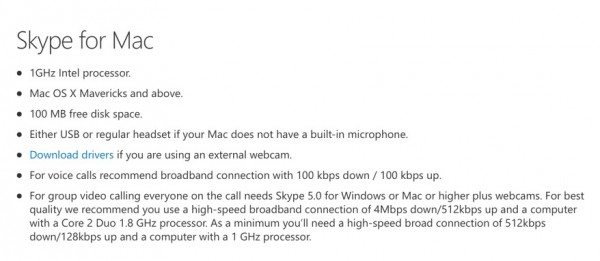
Newer versions of the Skype software may not run on older computers. Case in point, the new version for Mac requires Mavericks (OS X 10.9.x). This could mean that if your Mac cannot run Mavericks that you cannot use Skype! The Windows version however, is supported all the way back to XP SP3.
Are you worried about the potential "disruption" to older versions? Tell me in the comments.
Photo credit: Robert Kneschke / Shutterstock
-

Intel Core i3, i7 Surface Pro 3 to ship sooner, Docking Station gets official date
Publié: juin 20, 2014, 6:44pm CEST par Brian Fagioli
 Today is finally the day that the Surface Pro 3 becomes available to consumers; well, the Core i5 variants anyway. Sadly, if you are interested in the less expensive i3 model or more powerful i7 model, you will have to wait. For the past few weeks, Microsoft had been communicating an August 31 release, which is like an eternity in internet years. Consumers were faced with a dilemma -- buy the i5 now or wait for the other variants at the end of August.
Today is finally the day that the Surface Pro 3 becomes available to consumers; well, the Core i5 variants anyway. Sadly, if you are interested in the less expensive i3 model or more powerful i7 model, you will have to wait. For the past few weeks, Microsoft had been communicating an August 31 release, which is like an eternity in internet years. Consumers were faced with a dilemma -- buy the i5 now or wait for the other variants at the end of August.Today however, Microsoft eases the wait for the i3 and i7 variants, as it actually pushes up the release date to August 1. This is amazing news and quite unique too -- the technology world usually sees release dates pushed back. Will this change your decision as to which Surface Pro 3 to buy?
Panos Panay, leader of the Surface Team says, "many of you have placed pre-orders for the new Surface, and those who ordered the Intel Core i5 versions will be receiving them directly. Those who are interested in the Core i3 and Core i7 versions will remember that when we first announced the product we said these would be shipping 'in August'. Thanks to some great work by our team, I can confirm that, in this case, 'in August' means August 1, which is when these versions will arrive in stores and at commercial resellers in Canada and the US".
Panay further explains, "I've had a lot of questions about Docking Station for Surface Pro 3 -- particularly when it's coming. The docking station will be available beginning Friday, August 15 in Canada and the United States, and you can pre-order it starting today in these markets through Microsoft Stores and other select retailers".
The docking station is what I have been anticipating. Not only can the Surface Pro 3 replace a laptop and tablet, but a desktop too when paired with it. The accessory is a game-changer.
If you want to buy the Surface Pro 3, you can do so by clicking here. Which Surface Pro 3 will you buy? Tell me in the comments.
-

Mozilla partners with the New York Times, Washington Post and Knight Foundation
Publié: juin 20, 2014, 4:01am CEST par Brian Fagioli

Firefox is like a good friend I haven't seen in a very long time. Sure, I still care about Firefox, but I don't care to use it every day. There is nothing wrong with it, but it no longer offers a compelling reason to choose it over competitors. Even Internet Explorer 11 has proven to be a great browser. You know that old joke, where people would say they only used IE once, to download Firefox? Well, the tables have unfortunately turned.
Mozilla is in trouble and no one is happy about it. Everyone thinks fondly of the Firefox browser. It is just worrying that the company's major source of income is Google, the maker of a competing browser. Also, there was the whole CEO scandal, that caused many people to question the leadership at the organization. But ultimately, the question is, if the Google cash-cow stops, where would money come from? Today, Mozilla may have an answer, albeit partial, by partnering with the New York Times, Washington Post and Knight Foundation. Wait, what?
"Mozilla is proud to announce a new partnership with The New York Times and The Washington Post, funded by $3.89 million from the John S. and James L. Knight Foundation, to build a new, open-source content and commenting platform", says Mozilla.
Dan Sinker, Director of the Mozilla-Knight OpenNews project, explains, "this is a project that has the opportunity not only to improve community engagement in journalism, but to strengthen the web itself. Technologies like Backbone.js, D3, and Django have all been forged and tested in the demanding environment of the newsroom, and then gone on to transform the way people build on the web. We don't know that there’s a Backbone lurking inside this project, but we're sure as hell going to find out".
Mozilla lists the following benefits:
- Making user-generated contributions easier to collect and package.
- Helping news organizations produce immersive, user-driven narratives typically only seen in large newsrooms.
- Giving journalists a platform to discover unique voices within their communities.
- Reaching experts to increase content quality and create value for readers.
- Changing the way journalists and users interact by shifting the relationship from comments to conversation.
While the project is interesting, it is definitely not the saving-grace that Mozilla needed. Quite frankly, $3.89 million is a lot of money to individuals like you and I, but it will likely be burned through quickly by the project. Maybe one day, Mozilla will have a dependable source of income, but in the interim, the organization had better hope Google keeps the dollars flowing.
Do you think this open-source content and commenting platform will succeed or flop? Tell me in the comments.
Photo credit: 3D character / Shutterstock
-

On the eve of the Surface Pro 3 release, Microsoft releases firmware update
Publié: juin 20, 2014, 1:29am CEST par Brian Fagioli

Dear BetaNews readers, a poem from yours truly. Ehem. Twas the night before Surface Pro 3 release and all over the net, people were anticipating having their computing needs met. If you preordered the tablet you should be fine, but if you didn't reserve it, get up early and start waiting in line. Thank you.
Yes, tonight is the eve of the official Surface Pro 3 release. If you are buying it tomorrow, you will be very happy. However, once you turn it on, before you do anything, you should check for updates. Why, you ask? Well, earlier today, Microsoft released an important firmware update and you might as well get it out of the way. As per a Microsoft representative, here's how to get it manually:
- Step 1: Swipe in from the right edge of the screen, and then tap Settings. (If you're using a mouse, point to the lower-right corner of the screen, move the mouse pointer up, and then click Settings.)
- Step 2: Tap or click Change PC settings, tap or click Update and recovery, and then tap or click Windows Update.
- Step 3: Tap or click Check now.
- Step 4: If there are updates available, tap or click View details.
- Step 5: Tap or click to select the updates you want to install, and then tap or click Install.
- Step 6: Restart Surface twice after the updates have been installed; the entire update process should take 10-15 minutes.
For experienced Windows users, I am not telling you anything new. Of course, if you enable automatic updates, you should be alerted to it at first boot anyway.
As per Mary Jo Foley, Microsoft told her that the firmware update fixes the reported power bug that some people encountered, where the Surface Pro 3 would not boot. Strangely, not everyone was affected, and with very heavy use, I never had a problem booting once. Also included are performance improvements.
In addition to the firmware fix, an additional update will enable the enhanced stylus/pen functionality for OneNote, such as double-clicking the pen to take screenshots. After you install all Windows Updates, you will want to update the pre-installed OneNote Modern app too, by doing the following:
- Step 1: Launch the Windows Store app
- Step 2: Swipe in from right and tap or click the Settings charm
- Step 3: Tap or click App updates
- Step 4: Tap or click check for updates
There you go, now you are ready to use your new Surface Pro 3. You should start having fun immediately. Lastly, I would suggest clicking here for some awesome app and program recommendations.
-

Microsoft claims Bing can predict the NBA Draft -- do you agree with the predictions?
Publié: juin 19, 2014, 6:59pm CEST par Brian Fagioli
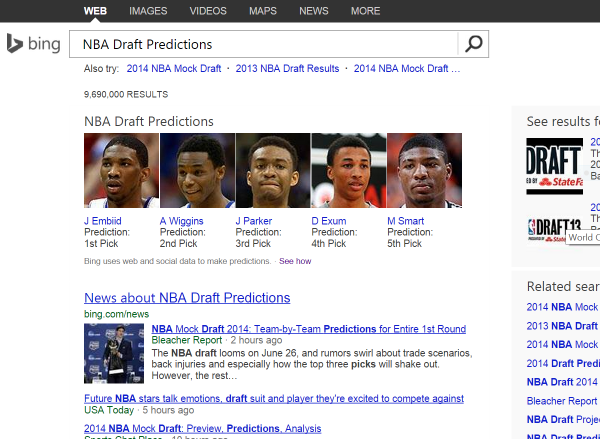
I am a huge fan of the NBA -- the New York Knicks to be precise. Basketball is a great sport as it does not require too much equipment. You can visit any park with a hoop and bring nothing but the basketball and spend hours just fooling around. This is in contrast to something like baseball, where everyone needs a glove and you have to find a bat, or hockey where everyone needs a stick. This makes basketball the ideal global sport, especially in low income areas.
Besides watching games on TV or live at Madison Square Garden, there is something else I love -- the draft. If you aren't familiar, every year NBA teams are ranked from worst to best based on record, except for the top 3 which are chosen by lottery. Also, since draft picks can be traded, this can alter the list too. Hell, some teams don't even have picks as a result of trades, such as my Knicks this year. Then, one by one, teams select eligible amateur players to join their teams, for a total of 60 new players (30 in the first round, 30 in the second round). Today, Microsoft announces that Bing has gained the ability to predict the NBA Draft. The question is, how accurate will it be?
"Harnessing the wealth of signals available to Bing and training the model on results from past seasons, we estimate the relative potential of amateur players in this year’s draft. We take publicly available data such as player statistics, player profile information, team needs, combine statistics, and expert evaluations to generate a projection of a basketball player's on-court capabilities. We then add search data and social signals into the model to determine the projected associations between teams and players and player trends to reach the final ordering", says Walter Sun, Principal Development Manager, Bing Predicts.
Sun further explains, "unlike the voting shows, where we had high confidence in the predictions and final rank order, because the outcomes depended heavily on popularity and were determined incrementally one night a week over one to two months, the NBA draft picks are made by team management and happen over the course of a few hours, where selections are made in minutes and trades happen in real-time. As a result, reaching 100% accuracy for each of the top 14 picks, while ideal, is realistically less likely. For the cases where we don't get the exact position, our goal is to be as close as possible to the exact position. We think our model will compare favorably in relation to other expert picks".
To 100% correctly pick the top 14 picks is a near impossibility, especially by computer algorithm, so Microsoft is smart not to claim perfection. The NBA draft is very different from the NFL for example, where teams often pick based on needs. In the NBA, more teams employ taking the BPA, or Best Player Available, even if the player duplicates the skill-set of an existing player. One of the reasons for this is because of the 1984 draft. You see, the Portland Trailblazers infamously drafted for need, choosing the lackluster Sam Bowie because of his height over Michael Jordan. Yes, that Michael Jordan, arguably the best player of all time.
If you want to see Bing's predictions, simply go to Bing.com and search for "NBA Draft Predictions". Tell me if you agree with them in the comments.
Photo credit: Sarah2 / Shutterstock
-

Microsoft rewards Linux users with new version of Skype
Publié: juin 19, 2014, 4:27am CEST par Brian Fagioli

Linux users are not the most sociable bunch. Sure, I am generalizing, but I speak from experience. Not only do I know many socially awkward and inept Linux nerds, but I am one myself. While I do not use operating systems based on the kernel exclusively, I use them often, and understand preferring the company of a computer to other humans.
Still, every once in a while, a Linux nerd must communicate with family or friends and what better way to do that than video chat? Skype is one of the best options, although some Linux users refuse to use it since Microsoft acquired it. Me? I could care less who owns it as long as it functions as I expect. Today, Microsoft reaffirms its commitment to Linux with a new version of Skype.
Microsoft touts the following changes:
- An updated UI
- Our new cloud-based Group Chat experience
- More reliable file transfer support when using multiple devices at once
- Greater accessibility by blind and visually impaired users
- PulseAudio 3.0 and 4.0 support
- Lot of bug fixes
Sadly for some users, ALSA support has been dropped, so you must PulseAudio. However, most users should not have a problem with this. To download it, click the below. Tell me how you like it in the comments.
http://www.skype.com/en/download-skype/skype-for-linux/
-

Opa! Google Maps Street View comes to Greece
Publié: juin 19, 2014, 12:59am CEST par Brian Fagioli

Greece is a beautiful place, but sadly, I've never seen it in person. No, much like other Americans, I rarely travel. Today's economy is too unforgiving towards wasteful spending. I've seen Greece on TV, in movies and on the internet, so I get the basic idea. Still, it would be nice to visit a country so full of history -- maybe one day.
Today however, Google makes it possible for people to experience Greece without leaving their home. Yes, the popular Google Maps Street View comes to Greece, allowing a more realistic view of the country. This the 56th country to be represented by Street View, thus far.
"Greece is home to many of the world's great cultural and historical monuments and remarkable landscapes, making it a natural for Street View, which allows web users to take panoramic real-life virtual tours of public roads. That’s why we’re particularly excited to announce the launch of the pathbreaking service this month, making Greece the 56th country added to Street View. From now on unique Greek landmarks, such as the Corfu Old Town, the White Tower in Thessaloniki and the Arch of Hadrian in the center of Athens, will be vividly represented on our computer screens. We've gathered some of our favourite scenes in our Views Gallery", says Dionisis Kolokotsas, Public Policy and Government Relations Manager, Google.
Kolokotsas further explains, "many Greeks long have been keen for us to bring its benefits to their country, seeing Street View as a powerful tool for the promotion of a country. At a launch event in Athens, Andreas Andreadis, President of the Association of Greek Tourism Enterprises, said the new service will prove invaluable to tourists coming to Greece -- and Greek businesses serving them. Visitors now will be able to check their hotel in advance and preview the areas and sites they are about to visit. Street View benefits everyone from the wheelchair user who can check whether a building has a ramp to the elderly who may check whether there are sufficient parking spots before leaving home. Minister of Culture and Sports Panos Panagiotopoulos welcomed Street View in Greece as nothing less than 'a gift from God'".
Google assures the people of Greece that it will respect privacy by blurring faces and license plates. However, there is still the possibility of being caught in an embarrassing predicament and having friends and family recognize you even without your face showing. No worries though, the search-giant invites Greeks to request additional blurring as needed (at Google's ultimate discretion, of course).
Are you excited to view Greece through Street View? Tell me in the comments.
Photo credit: Camilo Torres / Shutterstock
-

Android smartphones shipping from factory with malware
Publié: juin 18, 2014, 5:35am CEST par Brian Fagioli

Hardware being shipped with viruses or malware is not a new thing. In the past, there have been flash drives that were accidentally infected at the factory and made it into customers' hands. However, in the new age we live in, where nothing can be trusted, there becomes an increased paranoia in trusting hardware. There is no telling what backdoors or spy software is installed by foreign governments to spy on US Citizens. Hell, the US Government could do it too!
Sadly, it seems Android phones are being shipped pre-loaded with malware according to German security company G Data Software. Before you panic and throw your phone into a lake, please know that so far, this is only discovered to exist in Europe on what seems to be a clone of the popular Galaxy S4. In other words, if you are in the USA you are probably safe -- for now. However, there is no telling where else the trojan Android.Trojan.Uupay.D may secretly be residing.
"The malware is disguised as the Google Play Store and is part of the pre-installed Android apps. The spyware runs in the background and cannot be detected by users. Unbeknownst to the user, the smartphone sends personal data to a server located in China and is able to covertly install additional applications. This makes it possible to retrieve personal data, intercept calls and online banking data, read emails and text messages or control the camera and microphone remotely. The affected model 'N9500' is produced by the Chinese manufacturer Star and looks very similar to a smartphone from a well-known manufacturer. It is not possible to remove the manipulated app and the spyware since they are integrated into the firmware. Large online retailers are still selling the Android device at prices ranging from 130 to 165 euros and distributing it across Europe", says G Data Software.
The company further explains, "the increasing popularity of smartphones and tablets has not gone unnoticed by online criminals. There are about 40 million smartphone users in Germany alone. More than 1.2 million new malware programs for Android appeared last year and this number is expected to rise sharply. All the more reason for users to use a comprehensive security solution for their mobile devices".
Incredibly, the firm did not discover the malware on its own, but was instead alerted to it by consumers that bought the device. In a big twist, it seems that the phone was possibly sold at a loss and subsidized through the sale of stolen information. In other words, the low price made it attractive to European consumers, which in turn spread the malware and ultimately the stolen info was more valuable than the loss on the initial sale.
Any readers using the Star N9500 should stop immediately and take steps to minimize the effect. I would suggest changing all passwords as soon as possible for banking sites, email, social media -- everything.
Does this discovery make you trust Android less? Tell me in the comments.
Photo credit: kulyk / Shutterstock
-

Microsoft's Surface Pro 3 is better than Apple's MacBook Air -- here's 5 reasons why
Publié: juin 18, 2014, 2:38am CEST par Brian Fagioli

Nowadays, if you buy a brand new laptop, it is hard to buy an absolute lemon. Unless you scrape the bottom of the barrel at Best Buy and get some god-awful $200 underpowered computer, you should be fine. Hell, even that inexpensive computer may meet some people's needs. However, some of us spend many hours of each day on a computer, so it makes sense to invest in something great. If you are reading BetaNews, I'm sure you fall into that category. If you ask me which computer to buy, I would recommend many (depending on budget), but two stand out among the rest.
The Microsoft Surface Pro 3 and Apple MacBook Air are great balances between portability, power and cost. Yes, there are more powerful computers, but they are often very heavy and have terrible battery life. Portability cannot be underestimated when it comes to a laptop's value and both of these machines are super thin and light. Last month, my colleague Mihaita pondered the question of which was better based on specs alone. However, as someone who has used both, hands-on, for long periods of time, I am ready to definitively tell you that the Surface Pro 3 is better. Do you agree?
1. Screen Quality
The MacBook Air 13.3-inch (the model I am using for comparison) uses a washed-out non-IPS display that simply looks horrendous by today's standards. It uses a 1,440 by 900 resolution that makes pixels easily visible. Apple usually makes great hardware, but the screen on the Air is simply not up to its normal standards. It also uses a 16:10 aspect ratio that just is not ideal for surfing the web.
The Surface Pro 3 however, offers a gorgeous 2,160 x 1,440 resolution display with vibrant colors that hides pixels from the average eye. It even uses a 3:2 aspect ratio which is better suited for surfing the web. I smile every time I look at the beautiful display on the SP3.
2. Touchscreen/Tablet
Speaking of the screen, the Surface Pro 3 is also a touch-screen hybrid device that also serves as a tablet. This essentially kills two birds with one stone. Apple users will have to buy a MacBook Air and an iPad for the same experience found on SP3. This is a huge inconvenience for travelers that must pack two devices, two chargers and worry about keeping data synced between the two.
Even in laptop mode, the touch screen comes in handy when sitting at a desk or table. Many people find a touchscreen on a laptop to be cumbersome and not ideal. True, you wouldn't want to use the touch screen exclusively at a desk, but having the option is better than not having it, and you'd be surprised at how many times I reach out and touch the SP3 display. The stylus is just icing on the cake.
3. Weight
The Surface Pro 3 without the Touch Keyboard attachment weighs 1.76 pounds. With it, it weighs 2.41 pounds. The 13.3-inch MBA? 2.96 pounds. Pretty much, Apple's machine weighs a half pound more -- that is significant.
But hold on, an iPad Air weighs 1 pound. So, to get a similar experience to the SP3, an Apple user would have to carry a MBA and iPad Air, which would weigh almost 4 pounds. This means your backpack or briefcase will weigh a pound and a half more with Apple's product. The Surface Pro 3 is so light, that I often have to check my backpack to see if I forgot it.
4. More (and Better) Software
I love both OS X and Windows 8.1. However, Windows has the edge, because it has more quality apps and programs. To take it a step further, programs are better too. Don't get me wrong, there is some fine software for Apple's OS, but for someone wanting to get work done, on the go, it is no comparison. Office 2013 is far superior to Office 2011.
But wait you say, that's not fair because Microsoft makes Office, right? OK, fair enough. I encourage you to read this article that lists suggested apps and programs for the Surface Pro 3. You will see many selections, not only from Microsoft, that blows away the offerings on OS X.
5. Price
Some people will say the MacBook Air is less expensive, but that is debatable. A Surface Pro 3 with an Intel Core i5 processor, 8GB of RAM, 256GB SSD and Touch Cover would cost $1430. A 13.3-inch MacBook Air in the same configuration (sans keyboard) would cost $1300.
So, the MacBook Air is cheaper right? Not so fast. You still do not have a tablet. To get the same features from Apple you also have to buy an iPad Air at $499. This means going Apple would cost an extra $370 and you would be juggling two device -- ouch!
Conclusion
Overall, both the Surface Pro 3 and MacBook Air are great laptops -- the Surface Pro 3 is simply better. For the money, you are getting more features and access to more apps and programs. Even though the MBA overall is solid, the fact that Apple in 2014 can sell its customers a laptop without a touchscreen is beyond me. Not to mention, the display quality is so poor in comparison to the Surface Pro 3, that it is hard to believe they are both being sold in the same year. As someone who has spent a lot of time with the Surface Pro 3, I can assure you it is the real deal.
The MacBook Air had a long run as the king of thin and laptops, but now it must be said -- All hail the new king, Surface Pro 3!
Photo credit: Vince Clements / Shutterstock
-

Amazon Appstore for Android triples app selection, still lags Google Play Store
Publié: juin 16, 2014, 6:55pm CEST par Brian Fagioli
 Amazon can make a great Android device, as demonstrated by the Kindle Fire HDX tablets and Fire TV media box. However, there has been a legitimate knock on the offerings -- lack of apps, including Google's. The trade-off for the beautiful hardware is the frustration of missing some of your favorite apps.
Amazon can make a great Android device, as demonstrated by the Kindle Fire HDX tablets and Fire TV media box. However, there has been a legitimate knock on the offerings -- lack of apps, including Google's. The trade-off for the beautiful hardware is the frustration of missing some of your favorite apps.Amazon has been making major improvements to app availability in its Appstore though and today, the company announces actual numbers and analysis behind it. The number of apps available have tripled. Yes, Amazon's Appstore is growing and becoming a legitimate threat to Google's, but will it ever actually surpass it?
"Amazon today announced that Amazon Appstore selection has nearly tripled in the past year and developers continue to report strong monetization from the apps they offer in the store. The Amazon Appstore now has over 240,000 apps and games, is available in nearly 200 countries and on a multitude of devices. Additionally, Amazon Coins have become widely popular -- customers have spent hundreds of millions of Amazon Coins on apps, games and in-app items. The broad growth in the Amazon Appstore is enticing developers -- the number of new developers joining the Amazon Appstore per month close to doubled in the last year", says Amazon.
The online-retailer further explains, "according to an IDC survey commissioned by Amazon, developers building apps and games for Kindle Fire are making at least as much money (often more) on the Kindle Fire platform as on any other mobile platform. IDC conducted a survey of 360 smartphone and tablet application developers. The survey examined developers' experiences selling apps on the Kindle Fire platform".
Here are some of the analysis I referenced earlier:
- 65 percent of developers said that Total Revenue on Kindle Fire is the same or better than developers’ experience with other platforms.
- 74 percent of the same developers said that Average Revenue per App/User is the same or better on Kindle Fire than other platforms.
- 76 percent of developers indicated that the Kindle Fire platform helps them connect with new market segments—an important indicator that the Kindle Fire platform can be a significant source of net-new business and "reach" for developers at a time when new market segments may be difficult to find on competing platforms, the study noted.
Happy developers are key to improving app availability, so it is good news to see that developers are satisfied with Amazon's Appstore. However, there are still some issues. For one, no matter how large the store gets, it is doubtful that Google will ever host its own apps there, such as Chrome, Maps or Hangouts. This will be a major negative for consumers entrenched in the Google ecosystem.
Also, even if many popular paid apps show up on Amazon, it is questionable whether consumers will be willing to re-purchase them for an Amazon device. This could make a switch to a Kindle Fire tablet or rumored Amazon smartphone a costly upgrade. It is (relatively) understandable to have to buy apps again when moving to an entirely different platform such as iOS or Windows Phone. However, spending that money on the same exact Android apps just because it is a different app store is a hard pill to swallow.
Would you swallow that pill? Tell me in the comments.
-

Root almost any Android device, including AT&T or Verizon Galaxy S5, with towelroot by geohot
Publié: juin 16, 2014, 2:04am CEST par Brian Fagioli

Sometimes things are serendipitous in the tech world. This past Friday, I received a Verizon Samsung Galaxy S5 to review for BetaNews. Yesterday, as part of my testing, I wanted to see how easily I could achieve root access. To my surprise, after many weeks on the market, root was still not achieved by anyone. I even learned that the xda community had raised $18,000 in pledges for whoever could achieve root for both the Verizon and AT&T variants.
Well, coincidentally or serendipitously, root access is announced today, merely one day after I began my search. Fabled internet hacker geohot, most famous for jailbreaking the iPhone, is the man to claim the $18,000 bounty. He has released a simple APK that does the work -- no ADB or computer needed. However, his discovery goes far beyond the S5 and could work with almost any Android device released before June 3, 2014.
It is surprisingly easy, and relatively safe, but BetaNews warns to do this at your own risk. If you brick your device, or have a negative experience in any way, you are to blame, not us. With that said, just follow these steps:
- Enable developer mode by going to "Settings", "Security" and checking "Unknown sources".
- Click here to download the APK.
- Install the APK by running it from "Downloads".
- Run the installed app from your app drawer
- Click the button that says "Make It Ra1n".
- The phone reboots and you now have root access!
- Install your favorite root app from the Play Store, such as SuperSU.
This worked perfectly for the Verizon Samsung Galaxy S5. I am successfully running root apps, like Root Explorer, plus the Xposed Framework is installed. If you want to learn more, just visit the official site here.
Did it work for you? For which device? Tell me in the comments.
Photo credit: Vladimir Gjorgiev / Shutterstock
-

Buying the Surface Pro 3? Here are the apps, games, programs and accessories you need
Publié: juin 15, 2014, 9:01pm CEST par Brian Fagioli

As someone blessed with the opportunity to try the Surface Pro 3 early, I can say it is truly a game changer. It is very light, has great battery life and a big beautiful display. The tablet/laptop hybrid is far beyond offerings by competitors, including Apple. If you even consider buying a Macbook Air over this, you are arguably making a huge mistake.
With that said, the Surface Pro 3 will begin hitting stores this Friday, June 20th. While the computer is great out of the box, it is not complete until you install useful apps and programs. But wait, aren't apps and programs the same thing? Yes and no. They are both pieces of software, but apps run in the Modern UI, and programs run in the classic UI. While Windows RT variants of Surface cannot install extra programs, the Pro 3 can, since it has an x86_64 Haswell processor. Below is a list of my suggested programs, apps, games and hardware accessories.
Accessories
Type Keyboard Cover -- this is the official keyboard accessory from Microsoft -- a must buy to get the full experience. However, the Surface Pro 3 can operate without it. The onscreen keyboard works great and if you need, you can plug any USB keyboard into it for use at a table or desk.
microSD card -- While the Pro 3 comes with an ample amount of on-board storage, you can expand it using a microSD card. 128GB cards have hit the market recently and go for as little as $99, so if you need more room for photos and documents, this is a great way to go. Sure, you can use a flash drive, but that will take up the only USB port on the device.
USB Hub/Ethernet port -- speaking of having one USB port, it is at least a 3.0 variant, so it is fast. You can increase this by using any USB hub. However, I would suggest getting one with an integrated ethernet port. Since the Pro 3 does not have one (WiFi only, folks), it could prove useful in a pinch.
Sleeve -- The Surface Pro 3 is a work of art and it would be a shame to get it dinged up or scratched. Protect your investment with a sleeve or case. Here is one that I recommend and use at Amazon. Fits perfectly.
Bluetooth Mouse -- If you buy the Type Keyboard cover, it has a built in trackpad that works well. However, when doing serious work, I prefer a mouse and I bet many of you do too. The mouse that I chose is the Microsoft Sculpt Mouse. Not only is it Bluetooth and super comfortable, it has been on sale at Amazon for $24.99 -- a steal.
Xbox One Controller -- Microsoft recently released drivers for the Xbox One Controller. This allows you to be better immersed into the game you are playing. While normally $59.99, Amazon has been selling it at a cheaper $49.99. If you like to game, you should buy this.
Dock (eventually) -- While the dock will not be available at launch, this $199 accessory should be on your wish-list. Sadly, it is not yet known when consumers will be able to buy it. The Surface Pro 3 can already replace your laptop and tablet, but the dock will allow you to replace a desktop too. You see, you can leave accessories plugged into the dock such as a 4TB USB HDD, mouse, keyboard and 4K monitor and when you dock the SP3 they will all become available.
Apps
IM+ Pro -- If you like to chat with friends while relaxing on the couch, IM+ Pro is a great way to do it. Optimized for the Modern UI and on-screen keyboard, you can interact with friends on many popular chat networks, including Google's own Hangouts (Google Talk).
KVADPhoto+ PRO -- This is a photo editing app that I stumbled across because it was on sale. I have been blown away by all of the options that it offers. While I own a copy of Adobe's Photoshop 12 Elements, I did not even bother to install it on the Pro 3. You can easily crop and edit photos including fun effects for a paltry $4.99.
MetroTube -- If you like watching YouTube videos, MetroTube is the best way to do it on any platform. It is better than the native YouTube app on iOS and Android or even the web browser. By logging in with your Google account, it syncs up your subscriptions and displays them in a neat and organized way. My favorite part? You can set 1080p as the default viewing option. This way, you can be sure that you always see 1080p when available without a need to switch to it.
Twitter and Facebook -- Social media is all the rage and Windows is right there with competitors. Facebook and Twitter are both available. While the web browser experience is superior for both, the Modern UI apps are convenient when using the computer as a tablet and relaxing.
Kindle -- No explanation needed. Turn the Surface Pro 3 into an e-reader.
Nextgen Reader -- Feedly fan? Me too. It's a great way to keep on top of the news. However, the web client is not ideal for a tablet and Feedly does not offer a Windows 8.x app. No worries, Nextgen reader is actually better than official Feedly apps.
Netflix -- Netflix is still one of the best deals in entertainment. Again, yes you can access it in a web browser, but the app works better in tablet mode.
Fresh Paint -- The stylus/pen that comes with the Pro 3 will help you draw and paint masterpieces. A must download.
Bing Wikipedia Browser -- Everybody loves Wikipedia; well, maybe not college professors -- they seem to frown on sourcing it. Still, the free encyclopedia is a wonderful way to learn about pretty much anything. This app from Microsoft makes searching and accessing Wikipedia even better.
IRC Explorer -- IRC, really? People still use that? Yes, some of us nerds still like to chat in channels about various topics. This is the best Modern UI client available.
Xbox Music -- this comes preloaded, but I highly recommend using it and subscribing. The service is available for iOS, Android, Web and Windows Phone too, so it is very versatile. The Modern UI app is wonderful and enhances the Windows 8.x experience.
Modern UI Games
ilomilo plus -- A cute puzzle/platformer type game where you control two characters and try to get them to meet in each level. It is harder to do than it sounds and looks beautiful.
Rayman Fiesta Run and Rayman Jungle Run -- the original Rayman is my favorite game of all time. Ubisoft smartly made the franchise into a constant-running type game on tablets. This means there is no virtual d-pad to ruin the experience. You just tap to play. Both the graphics and music are wonderful.
Riptide GP and Riptide GP 2 -- Another favorite game of mine is Wave Race 64. Riptide GP and its sequel are similar in that they are jet ski racing with the ability to do tricks.
Nesbox -- Like ROMS? Me too. While we do not condone downloading them, if you do, Nesbox is a wonderful solution, supporting NES, SNES and Genesis. Best of all, like all the games listed above, the Xbox One controller is supported!
Programs
Office 2013 -- The cheaper versions of Surface, the RT models, get Office 2013 for free, while the Pro versions don't. That's not fair! Well, life isn't fair. You will want to buy this immediately. If your employer uses Office, you may be able to get it for $9.99 through the Home Use Program. Even at full-retail price, Office 2013 is worth it for professionals and home users alike. Can you get by with the free Libreoffice? Maybe, but Office is better.
Media Player Classic Home Cinema -- While an app like Netflix is great for streaming videos, Media Player Classic Home Cinema is the gold-standard for local video playback on Windows.
Transmission-Qt -- If you fancy downloading torrents, there are many options available. Unfortunately, many are bloated and full of ads and spyware. Transmision-Qt is a port of the classic Linux torrent client, Transmission. No-nonsense and straightforward.
7-Zip -- Winzip? Winrar? Old news. Get 7-Zip for packing and unpacking files.
Foobar 2000 -- While streaming music services like Xbox Music and Beats Music are all the rage, many of us still have locally stored music. Foobar 2000 is both a classic and well respected music player for locally stored files. It is lightweight with a basic UI, and that is the allure. It focuses on the music quality rather than bells and whistles.
IrfanView -- For quickly viewing images, Irfanview is a great option. It is no frills and lightweight. It too is well respected and supported for many years.
Paint.net -- For many people, Adobe PhotoShop is not only too expensive and hard to use, but overkill too. Paint.net is a program that offers strong image editing without overwhelming the user. Best of all? It is free. While KVADPhoto+ PRO offers much of the same functionality, Paint.net uses a classic UI which some will prefer.
mIRC -- If you prefer your chatting in the classic UI rather than Modern, mIRC is the best. I suggest trying IRC Explorer first, and only installing mIRC if you do not like it.
Firefox -- Internet Explorer 11 is a wonderful browser. However, I have encountered sites that do not work well with it, such as Google Play Music. While I prefer Chrome overall, I have found the fonts to be blurry on the Surface Pro 3's hi-res screen. Firefox however, looks great and performs wonderfully on the tablet. Fonts are clean and crisp and easy to read. I suggest using Internet Explorer 11 most of the time and only switching to Firefox if a rare incompatibility rears its head.
CCleaner -- After installing and removing programs, a lot of crap gets left behind in the registry. Not to mention, when you surf the web, many cookies are left behind along with cache. If you feel very strongly about privacy or keeping your registry clean, this is a great program to run every once in a while.
Conclusion
While you may not need all of these apps, games and programs, I suggest giving them a try. Sometimes you simply aren't aware of all of the great software available for Windows.
So, what am I forgetting? Please leave suggestions in the comments if you think I've left something off the list or there are better alternatives.
-

Android gets ability to run Firefox OS apps -- do you care?
Publié: juin 13, 2014, 7:28pm CEST par Brian Fagioli

Google's vision of a web app utopia is made quite clear by Chrome OS. This concept is gaining traction with consumers too, as Chromebooks become more popular every day. However, the web app concept works best when it is open and not tied to a specific operating system. In other words, a consumer should be able to run any web app on any modern device.
Sadly, Google has not been as open as it should be and some web apps will only work well in Chrome. But what if you do not like Chrome? What if you don't like Google? Firefox is here to help. Mozilla announces that it will empower Android users to run Firefox OS apps on their device by utilizing the Firefox browser.
"We built Firefox OS as a mobile OS that puts the Web and Open Web Apps at the center of the mobile experience. The efforts to reduce the performance gaps between the Web and native are paying rich dividends and our work on exposing device capabilities to the Web via WebAPIs, have made web first app development a viable alternative to native platforms", says Vishwanathan Krishnamoorthy, Mozilla.
Krishnamoorthy further explains, "over the past few months, we have been working on providing a 'native experience' for Open Web Apps. What this means is that as a user, you can now manage your web app just like you would a native app. You can install/update/uninstall the app and the app will also show up in the App Drawer as well as the Recent Apps list".
While this is cool, I question the usefulness. After all, it is Android that has the killer apps, not Firefox. Not to mention, Android native apps are likely better quality than any equivalent Firefox web app. For now, this seems to be more of a proof of concept than actual user win. While I applaud Mozilla for its efforts, I do not see consumers caring.
What do you think? Watch the below video and tell me in the comments:
-

Logitech announces the Type-S -- Samsung Galaxy Tab S 10.5 keyboard case
Publié: juin 13, 2014, 8:54am CEST par Brian Fagioli

The dust is still settling from Samsung's monumental announcement of its Galaxy Tab S tablets. Make no mistake, the screens on these tablets are a game-changer and sure to push other manufacturers to improve their screen-technology too. While it is surely an iPad competitor, it will likely lag in one place -- accessories. Yes, when it comes to third-party add-ons, Apple's devices are on top.
Don't tell that to Logitech though. Even though the company makes cases and keyboards for the iPad, it supports Android too. Right on the heels of the Galaxy Tab S unveiling, Logitech announces the Type-S, which is a keyboard-case for the 10.5 inch variant.
"Precision engineered from state-of-the-art, water-repellant materials the Logitech Type-S is durable enough to help keep your tablet safe, without compromising the thinness of the Samsung Galaxy Tab S 10.5-inch. Its Essential Protection System (E.P.S.) helps protect both sides of your tablet from accidental bumps, scratches and spills. Plus, the Logitech SecureLock system's corner clips are designed to keep your tablet firmly secured in its protective case, yet easy to insert and remove", says Logitech.





The company further explains, "the Logitech Type-S features a dual-view stand for multiple activities, so you can get more done -- position your tablet upright to type e-mails and chat with your friends, or lay it flat to read your e-book and browse in comfort. And with the auto-wake and auto-sleep feature, your tablet is ready anytime you need it. It has a long-lasting battery that can last up to three months on a complete charge, and when it needs recharging simply plug it in with the included USB cable".
Basically, this keyboard case turns the tablet into a laptop-like experience. Plus, it props the tablet up for watching movies. This could be a great option for a business-person that travels often and can get by with Android. Since Google's operating system offers user-access to the file-system and quality multi-tasking, this should prove to be a more productive option than using an iPad and similar keyboard case.
The Logitech S-Type will be available later this month for a reasonable $99. Will you buy it? Tell me in the comments.
-

Want to keep Google out of your home? Buy a Honeywell Lyric instead of Nest
Publié: juin 10, 2014, 7:07pm CEST par Brian Fagioli

I have a confession -- I like Google's services a lot. Gmail is my primary email, I watch YouTube videos everyday and Google+ is my favorite social media network. With that said, it can be scary for one company to have so much control of the internet and to know so much about me. While I trust Google, I can understand people's hesitation to put blind-faith into the search-giant.
When Google bought Nest, many people were up in arms over the deal. After all, if you don't trust the company with your email, you certainly won't trust it controlling your home. Luckily, if you want a smart thermostat, but don't want Google, you can go in a different direction -- Honeywell. Yes, today, that iconic company announces a Nest competitor called Lyric which is downright sexy and best of all for some people -- Google-free.
"Most people don't have a predictable pattern to how they live their lives; why not have a thermostat that adjusts based on your real-time schedule? With the Lyric thermostat's geofencing capability, my house returns to my preferred comfort setting when I'm within a few miles from home. Quite simply, the Lyric thermostat offers me the ability to keep my life in tune -- delivering comfort when I’m home and savings when I'm gone", says Beth Wozniak, president of Environmental and Combustion Controls.
![iPhoneHW]](http://betanews.com/wp-content/uploads/2014/06/iPhoneHW.jpg) Honeywell further explains, "when a homeowner walks up to the Lyric thermostat, a built-in proximity sensor signals the display to turn on and show current temperature and the home’s heating or cooling status. A soft halo of light in orange (heating), blue (cooling), or green (away/energy savings) momentarily illuminates around the thermostat to indicate it is making temperature adjustments. Additionally, touch-sensitive buttons flank the center display -- one for accessing current and upcoming weather information, and one for setting back your temperature while you’re away. The Lyric thermostat provides easy-to-understand alerts on when to change a filter, if and when your furnace needs servicing, and even help find a trusted service professional".
Honeywell further explains, "when a homeowner walks up to the Lyric thermostat, a built-in proximity sensor signals the display to turn on and show current temperature and the home’s heating or cooling status. A soft halo of light in orange (heating), blue (cooling), or green (away/energy savings) momentarily illuminates around the thermostat to indicate it is making temperature adjustments. Additionally, touch-sensitive buttons flank the center display -- one for accessing current and upcoming weather information, and one for setting back your temperature while you’re away. The Lyric thermostat provides easy-to-understand alerts on when to change a filter, if and when your furnace needs servicing, and even help find a trusted service professional".To Google detractors I must ask, is Honeywell really more trustworthy than the search-giant? While it is hard to trust any company, at least Google has a history of protecting user data. Sure, Honeywell is a different company, but that doesn't mean it is better from a privacy standpoint. In other words, while I agree you should never blindly trust a company, I would argue that you shouldn't trust a competitor for the sake of being different either -- "not being Google" shouldn't be looked at as a benefit.
The Lyric is available now to professional contractors, but will be available to the general public starting in August for $279.99. The app to control it is available for both Android and iOS. The big question is, which would you prefer, Lyric or Nest? Tell me what you think in the comments.
-

Red Hat Enterprise Linux (RHEL) 7 is here -- IT departments should start brewing coffee
Publié: juin 10, 2014, 4:01pm CEST par Brian Fagioli
 When it comes to Linux, home users can be rather lackadaisical with their installations. What I mean is, they can tinker, install any package they want and generally play around. If they break something, the worst case scenario is they reinstall and start from scratch. If they encounter a bug, they can jump on something like IRC and get support from their peers.
When it comes to Linux, home users can be rather lackadaisical with their installations. What I mean is, they can tinker, install any package they want and generally play around. If they break something, the worst case scenario is they reinstall and start from scratch. If they encounter a bug, they can jump on something like IRC and get support from their peers.Businesses however, are not afforded such luxury. In the enterprise, there can be devastating consequences from data loss or outages. After all, besides the business, its customer's data must be protected too. Not to mention, outages could ruin a company's reputation. Businesses need to have official support -- message boards and IRC won't cut it. Today, the open-source darling of the enterprise world, Red Hat, Inc., announces the seventh version of its popular and dependable Enterprise Linux (RHEL). If a company is interested in a secure, trustworthy and affordable platform with support, it should definitely take notice.
"Red Hat Enterprise Linux 7 not only lays the foundation for the open hybrid cloud and serves enterprise workloads across converged infrastructures, but it also pushes the operating system beyond today’s position as a commodity platform. Built to meet modern datacenter demands along with next-generation IT requirements, Red Hat Enterprise Linux 7 powers the spectrum of enterprise IT, from application containers to cloud services", says Red Hat, Inc.
The company further explains, "bare metal servers, virtual machines, Infrastructure-as-a-Service (IaaS) and Platform-as-a-Service (PaaS) are converging to form a robust, powerful datacenter environment to meet constantly changing business needs. Answering the heterogeneous realities of modern enterprise IT, Red Hat Enterprise Linux 7 offers a cohesive, unified foundation that enables customers to balance modern demands while reaping the benefits of computing innovation, like Linux Containers and big data, across physical systems, virtual machines and the cloud -- the open hybrid cloud".
The company touts the following features:
- Enhanced application development, delivery, portability and isolation through Linux Containers, including Docker, across physical, virtual, and cloud deployments as well as development, test and production environments.
- Significant file system improvements, including XFS as the default file system, scaling to 500 TB.
- Cross-realm trust to easily enable secure access for Microsoft Active Directory users across Microsoft Windows and Red Hat Enterprise Linux domains, providing the flexibility for Red Hat Enterprise Linux to co-exist within heterogeneous datacenters.
- Powerful and secure application runtimes and development, delivery and troubleshooting tools, integrated into the platform and container-ready
The Linux nerds laboring in the IT departments of businesses should be happy if they want to earn some overtime, as it is time to start testing and preparing for a possible deployment. Of course, if a company is already enjoying an older supported release, there is no need to upgrade. However, the new features may be worth it for some.
If you are interested in watching the live unveiling at 11am EST, you can sign up here.
Photo credit: Artgraphics / Shutterstock
-

Linux Mint 17 OEM images released to manufacturers
Publié: juin 10, 2014, 3:02am CEST par Brian Fagioli

In a perfect world, every computer manufacturer would let you choose the pre-installed operating system. Sadly, this is not the case. A trip to Best Buy will reveal many computers with Windows as the only option. Sure, there are Macs and Chromebooks to choose from too, but you can't walk up to the one of your choosing and dictate the OS you want. In other words, if you see a beautiful Sony laptop, you can't choose to have Linux pre-installed by the manufacturer.
There is nothing wrong with Windows, quite the opposite; the operating system is exceptional. However, consumers like choice and offering Linux distributions as an option would be a huge win. Today, the Linux Mint team releases special ISO images designed for manufacturers.
Clem of the Linux Mint team explains, "OEM images are for computer vendors and manufacturers. They allow Linux Mint to be 'pre-installed' on a machine which is then used by another person than the one who performed the installation. After an OEM installation, the computer is set in such a way that the next reboot features a small setup screen where the new user/customer has the ability to choose his/her username, password, keyboard layout and locale".
Of course, making the images available is only half the battle. Manufacturers still have to choose to offer it on their machines. While computers preloaded with Mint are available, they aren't from major names like HP or Sony.
Manufacturers aside, even home users can benefit from these images. For example, if you want to install Mint for a family member, the OEM image would offer a better first experience for them as they get to choose their settings at first boot.
If you want to try the images out yourself, you can download the Cinnamon edition here and the Mate edition here. Please note, only 64-bit ISOs are available.
Photo credit: bibiphoto / Shutterstock
-

Steelseries Sentry Eye Tracker -- control games with your eyes
Publié: juin 9, 2014, 8:02pm CEST par Brian Fagioli
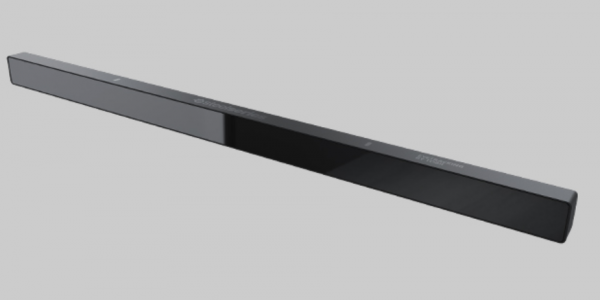
One of my favorite movies as a kid was Back to the Future 2. In it, Marty McFly, the protagonist, shows off his gaming skills to a bunch of kids using an old Wild Gunman arcade machine. The children scoff at his efforts, as you play the game with hands. The children explain that only baby-toys require you to use your hands! Sadly, in 2014 we are still mostly playing games with our hands, with the exception of some novelties with Kinect and others.
Today however, Steelseries announces a new product that will enable future PC games to interact with your eyes. Yes, you will eventually be able to control games using your peepers, but that functionality is a ways off. The immediate functionality is video game training and coaching. You see, the camera watches you playing the game and analyzes your eyes so it can train you later. Creepy? Kind of. Cool? Absolutely.
"The SteelSeries Sentry Eye Tracker brings players an entirely new way to train for competitive gaming, by allowing the player to analyze a wide range of statistics based on where and how long a user focused, or fixated, on the screen. Fixations per Minute (FPM) tracks how often a user moves his or her eye gaze and attention around the screen; low values indicate that the gamer is able to process a lot of information. For comparison, FPM in eye tracking is the same type of correlation as APM or the total numbers of actions per minute a player can perform", says Steelseries.
The company further explains, "beyond the features of analyzing and benchmarking, the Sentry Eye Tracker also has the capability to enhance gameplay by using eye movement as a new type of in-game control. SteelSeries and Tobii are working together to offer this functionality in the future. With the capacity to operate and control games with eye movement, the game enhancement opportunities are endless".

As you can see in the video below, the training and coaching seems to be aimed at hardcore competitive gamers. However, I am sure amateur gamers will see value in improving their performance too. After all, amateurs may spend countless hours every week playing games online against other players. If you are going to invest that much time in playing, you might as well not suck right?
Sadly, pricing has not been announced and availability is only promised as "later this year". If it does prove to be affordable, will you buy it? Tell me in the comments.
Photo credit: Steven Frame / Shutterstock
-

LG G3 -- your heart's desire is here [Review]
Publié: juin 9, 2014, 2:49am CEST par Brian Fagioli

Android smartphones are a dime a dozen nowadays. If a manufacturer wants to stand out among the sea of rectangular Google-powered devices, it has to bring it. But, what exactly is "it"? Is it specs? Is it the experience? What exactly do consumers want? I'm not sure that is crystal clear anymore. When buying a smartphone, consumers are forced to choose between an iPhone or Android (sorry, Windows Phone). If you want an iPhone, there isn't much choice, it is an easy decision. If you want Android, well, you'd better do your homework. Do you want pure Android or a tweaked UI? What screen size do you want? How much do you want to pay?
Cost is a huge factor now, as devices like the Motorola G push the boundaries of what a low-cost smartphone can be. For a consumer to spend a huge amount out of pocket or sign their life away with a long contract, the phone needs to be exceptional. There must be real reasons as to why they should buy it over a low-cost no-contract variant. When the LG G3 was announced, I was immediately impressed with how the company focused beyond the incredible specs to the overall user experience. But, would the G3 prove to be wonderful in practice? Luckily, I've been using the phone and I can now answer that question.
Specs
- Chipset: Qualcomm Snapdragon 801 (up to 2.5GHz Quad-Core)
- Display: 5.5-inch Quad HD IPS (2560 x 1440, 538ppi)
- Memory: 32GB eMMC ROM / 3GB DDR3 RAM / microSD slot (128GB max)
- Camera: Rear 13.0MP with OIS+ and Laser Auto Focus / Front 2.1MP
- Battery: 3,000mAh (removable)
- Operating System: Android 4.4.2 KitKat
- Size: 146.3 x 74.6 x 8.9mm
- Weight: 149g
- Network: 4G / LTE / HSPA+ 21 Mbps (3G)
- Connectivity: Wi-Fi 802.11 a/b/g/n/ac, Bluetooth Smart Ready (Apt-X), NFC, SlimPort, A-GPS/Glonass, USB 2.0
- Color: Metallic Black, Silk White, Shine Gold, Moon Violet, Burgundy Red

* Please note, the phone which I am reviewing is a South Korea version, for the SK Telecom carrier. However, the phone is unlocked and LTE works flawlessly with AT&T. The entire UI is in English, save for a few pre-installed Korean apps.
The major hardware difference is the inclusion of a pull-out TV antenna, which is designed for Korean over the air digital broadcasting.
Impressions
When you first see the LG G3, it is a bit intimidating. Unless you are an existing phablet user, a 5.5 inch screen is monstrous. However, LG has done a great job of minimizing bezels, so that it doesn't feel too big in the hand or pocket.
Even if you are turned-off by a large screen, turning on that giant screen and seeing the display in use will quickly change your mind -- it is awe-inspiring. The Quad HD 2560 x 1440 display produces 538 pixels per inch. In other words, you will not be seeing any pixels. The screen comes alive with such vividness, that it will be impossible to go back; this is the new normal and I love it.
The build quality is good, but it is all plastic. While this is not a bad thing, it is in stark contrast to the beautifully designed, metal HTC One M8. Plastic is totally acceptable however, as it is very durable. Unfortunately, with the LG G3 the plastic is also extremely slippery. If you buy this phone, you must also purchase a case. If not, there is a very high chance it will slip from your hands and meet certain doom -- you have been warned.

The plastic body allows for a key feature -- wireless charging. Unfortunately, a metal body like the one found on the HTC One M8 prevents this technology. Wireless charging is great as it allows you to charge the phone by just placing it on a compatible charging plate. Is it necessary? No, but I love it and I think you will too; try it before writing it off as a gimmick.
The LG G3 has two features that many Android users will be excited about -- a removable battery and a microSD slot. Many manufacturers are leaving these things out -- even Google's Nexus line no longer has them. The expandable memory in particular is important, since the camera records 13MP images and 4K video. While the 32GB onboard storage seems like a lot, you will burn through it quickly if you are a shutterbug. I recently spotted a 128GB microSD card on sale for $99, so it can be very affordable to do so.
A removable battery is great, but less necessary with the invention of portable battery-packs. It usually doesn't make sense to invest in an extra battery that will only work with that model phone as opposed to a microUSB variant that will work with almost any. Still, it's nice to have. With that said, the battery life on the G3 is insane -- it is like the Energizer Bunny, it keeps on going. The only modern smartphone to outperform it in my testing is the Motorola Droid Maxx.
Carrying over from the LG G2, are the rear buttons -- power, volume up and volume down. These are a hate it or love it thing, and I can understand people being hesitant to embrace it. However, in actual practice it works very well and gives the phone a clean look. On the G3, the buttons have been improved immensely, so there are no more accidental presses. On the G2, I would constantly turn off the device when trying to turn the volume up or down. Now, this no longer happens.

Speaking of volume, the speaker is loud and clear, but it is no match for the reigning sound-champion, the HTC One M8. Music, movies and games are clear, but the speaker placement is poor. You see, while holding the phone, I have on many occasions covered the speaker with my finger. It is extremely annoying to have the music muted every time my finger strays to that place. If manufacturers cannot move the speakers to the face like the M8, I would rather it be on the bottom, like the iPhone.
Sample Photos






While HTC's M8 is superior in audio, the LG G3 trumps it in the camera department, handily. Sure, image quality is subjective, but I was quite impressed by the photos I achieved. As you can see from the 6 photos above, colors are vibrant and clean. These photos are untouched, only resized to a more reasonable file size.
The G3's camera has a unique trick up it's sleeve too -- a friggin' laser. Yes, the camera utilizes a laser for faster focusing. If you hate missing important shots while your camera focuses, please know the G3 alleviates this. It takes pictures faster than a paparazzo at Justin Bieber's house. The dual flash helps to capture beautiful photos in low-light settings too.
Video is a different story, sadly. As a test, I shot my Koi pond in 4K. While the video is passable, it is a bit grainy. Colors are very well represented, but with a lot of movement, quality takes a dive. Make no mistake, it is by no means bad, just not great. The saving grace however, is the audio recording quality. For a smartphone, it is the best I've ever tested in this regard. When shooting video, it is so impressive to hear the subtle things that the mic picks up, like a bird chirping or airplane in the distance.
 The phone is shipping with Android 4.4.2, but sadly, Google recently made 4.4.3 available. This means that the top of the line LG G3 will have an outdated OS at launch. Some people have said an upgrade to 4.4.3 is no big deal, because it's only bug fixes. In other words, because there are no notable added features, it isn't worth wanting. Well, I must disagree here -- the bug fix releases are more important than features from a security standpoint. True, it is not the end of the world, and it is not LG's fault, it is the sad state of Android fragmentation.
The phone is shipping with Android 4.4.2, but sadly, Google recently made 4.4.3 available. This means that the top of the line LG G3 will have an outdated OS at launch. Some people have said an upgrade to 4.4.3 is no big deal, because it's only bug fixes. In other words, because there are no notable added features, it isn't worth wanting. Well, I must disagree here -- the bug fix releases are more important than features from a security standpoint. True, it is not the end of the world, and it is not LG's fault, it is the sad state of Android fragmentation.Luckily, LG more than makes up for any minor version concerns, with beautiful customizations and optimizations to the operating system. The icons are wonderfully flat and performance is fast and fluid. Never have I experienced any lag or hiccup when navigating screens or settings.
The user interface is fairly close to stock, but where it deviates is superior. For instance, uninstalling apps can be done from the drawer by selecting "Edit/uninstall apps". From here, you just click on the "x" for each app that you desire to delete. Even the pull-down menu is enhanced with beautiful large and flat icons, which improves the overall feel. None of LG's tweaks get in the way, like Samsung's overly-suffocating Touchwiz can.
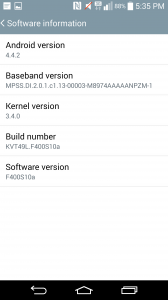 The keyboard is marvelous and is superior to the stock variant. Strangely, the Swype-like drawing on the keyboard is disabled by default. The user must go in and select it. It is not clear why they would want to bury such a useful method of text input. The cooler feature though, is the ability to customize the height of the on-screen keyboard. In the settings, you can drag it to your desired height, save it and forget it -- awesome.
The keyboard is marvelous and is superior to the stock variant. Strangely, the Swype-like drawing on the keyboard is disabled by default. The user must go in and select it. It is not clear why they would want to bury such a useful method of text input. The cooler feature though, is the ability to customize the height of the on-screen keyboard. In the settings, you can drag it to your desired height, save it and forget it -- awesome.LG has taken a proactive stance to security as well. Many people do not secure their smartphones, because unlocking it is a hassle. I understand that a lock-screen can hinder the experience, so it is important to find a way to minimize the impact so that users will actually want to lock it. The manufacturer lets G3 users unlock the device by simply tapping on the screem in a certain pattern with the display off. This means that there is one less step involved in unlocking and the process itself is kind of fun. Of course, you can still choose to unlock with pins or passwords if you choose.
 If you lose your phone entirely, there is no need to worry. The device has a kill switch, which when enabled, renders it useless -- forever. Yes, it becomes a brick. This is indented to be a deterrent for criminals. You see, the thought is, criminals won't bother stealing an LG G3, since the risk will not be worth it, for a phone that will soon be inoperable. While it is controversial, I like it and hope that all phones come with it in the future as long as only the owner has the right to "kill" it.
If you lose your phone entirely, there is no need to worry. The device has a kill switch, which when enabled, renders it useless -- forever. Yes, it becomes a brick. This is indented to be a deterrent for criminals. You see, the thought is, criminals won't bother stealing an LG G3, since the risk will not be worth it, for a phone that will soon be inoperable. While it is controversial, I like it and hope that all phones come with it in the future as long as only the owner has the right to "kill" it.The manufacturer also includes it's LG Health software, which is pretty darn cool. I have been known to get caught up in a bag of Doritos every once in a while and I definitely need to lose some weight. The G3 has been helping me recently in tracking my overall health. On day one, I input my height, weight, etc. and it told me I was obese -- gee, thanks! Since then, it tracks my steps and distance while walking and even shows calories burned. Accumulating steps is very addictive and I have been walking more in an attempt to see how many steps I can earn each day. Yes, the LG G3 is helping me stay healthy, it is not just a gimmick.
 Multitasking is optimized for the large screen by utilizing an optional split screen. Users of the popular Galaxy Note phablets should be familiar with the concept -- some apps can be run side by side. This makes it possible to write an email while watching a video or text message your best friend while checking Facebook. It works very well and is easily activated by tapping on the running-apps button and selecting "Dual Window".
Multitasking is optimized for the large screen by utilizing an optional split screen. Users of the popular Galaxy Note phablets should be familiar with the concept -- some apps can be run side by side. This makes it possible to write an email while watching a video or text message your best friend while checking Facebook. It works very well and is easily activated by tapping on the running-apps button and selecting "Dual Window".Fans of Android hacking and tweaking will be happy to know that I have already achieved root on the LG G3 with the help of an XDA guide. While it is not guaranteed to work on USA versions, it very well may. Even more impressive, it was a one-click method, meaning I only had to run a Windows .bat file and press enter a few times in the command line.
Conclusion
So, back to my original question, is the LG G3 wonderful? Absolutely. The phone builds upon the successes of last year's LG G2 and makes everything better. The specs of the flagship phone are increased to new levels. This phone can accomplish everything that the typical Android enthusiast can want -- it has a top notch camera (with laser), 4K video recording, Quad HD screen, removable battery, wireless charging, expandable storage -- all tightly built into a gorgeous package.
If you buy this phone, you will be hard-pressed to find any faults. Like I said, the only negatives I really found were very minor -- slightly grainy video and a slippery body. Hardly deal-breakers, I must say.
If you want a top of the line Android device, there is no need to look beyond the LG G3 -- you will love it. Highly recommended.

-

Chesterfield County Schools buys 32,000 Dell Chromebooks for students
Publié: juin 6, 2014, 8:03pm CEST par Brian Fagioli

The battle for the classroom is heating up more and more every day. Lately, it feels like Google and Microsoft are fiercely going at each other in an attempt to capture precious education market share. This is beneficial for schools, as competition should lead to more affordable technology for students. Arguably, schools really can't go wrong either way -- both Chromebooks and Windows laptops (including Surface) offer very rewarding experiences.
Today, Google announces that it convinced the Chesterfield County Schools in Virginia to buy 32,000 Chromebooks. While this is a major score for Google, it is more importantly a big win for students. But, did the school make the right choice?
"As students in the United States put down their pencils and head out for summer vacation, educators across the country are hard at work planning for the school year ahead. For some, it means putting together the summer reading list or having year-end conferences. For others, it means studying materials for a new syllabus or decorating the classroom. And for Chesterfield County Schools, one of the country's 100 largest school systems, it means securing the best teaching materials and technology to greet students when they return to school next year -- including 32,000 new Chromebooks", says Jason Katcher, Head of North America Large Customer Education Sales, Google.
Katcher further says, "after testing and assessing the devices, Chesterfield selected Chromebooks for all 32,475 middle and high school students. What's especially remarkable is that they were able to move to Chromebooks with existing funds -- without requesting additional budget, since Chromebooks are nearly half the cost of PC desktops and laptop alternatives. Chesterfield also saved by reducing the amount of classroom peripheral devices such as interactive whiteboards, which they could replace with web-based tools. They selected Dell Chromebooks with local partner TIG, who committed to provide training and support for the journey to ensure students, teachers and administrators could take full advantage of the many benefits of the new technology".
Apparently, the school district was able to save quite a bit of money by going with Chrome OS over Windows. Luckily, they chose Dell Chromebooks which are considered to be of better quality than many low-cost offerings by other manufacturers. So far, this is Google's biggest deployment, and it will certainly not be the last.
Should Microsoft be worried? Tell me in the comments.
-

Xbox One controller on Surface Pro 3 and Windows desktop [Review]
Publié: juin 6, 2014, 4:45am CEST par Brian Fagioli

From the moment the Xbox One went on sale, I've been silently waiting for drivers for the controller to be released for Windows. While I am sure the actual console is awesome, I simply don't game enough to buy it. However, I do casually game on my PC, so I want to own the best controller.
Earlier today, my waiting ended, as Microsoft released the drivers I desire. I ran down to my local Walmart to buy the limited-edition Titanfall controller. Why did I buy that one? It looks cool and only cost $5.00 more. As soon as I got home, I ripped-open the box, inserted the batteries and plugged it in. After installing the drivers, I was off to the races. But how well does it work on Windows?
Extremely well. I tested it on two Windows 8.1 machines -- a Surface Pro 3 and a custom-built desktop that I assembled. Since the desktop is better specced for gaming, I tested it first. I decided to try a few different things -- a game on Steam, a game from the Windows Store and an emulator.
The Steam game that I tested is Injustice: Gods Among us. This is a fighting game, which works best with a controller. Overall the controller was very responsive and the buttons felt good. Pulling off combos and using complicated button combinations was a breeze.
To test a game from the Windows Store, I purchased one called "ilomilo plus". It is on sale this week for a super-low $2.49. Best of all, it supports the Xbox 360 controller, which in turn means the Xbox One controller should work too. This is a game that can be played well with a keyboard. However, a controller definitely improves the experience as you can recline in your chair and relax as you play. Again, the experience was as expected -- the controller worked great.

Lastly, I played some Super Nintendo ROMS (yes, I own the originals) on an emulator from the Windows Store called "Nesbox". With the Xbox One controller in hand, I was reliving the days of my youth playing some old-school platformers. The buttons automatically mapped themselves to match the SNES controller. Playing ROMS with a keyboard takes away from the overall experience. To truly be immersed in the game, a controller is ideal.
While everything worked wonderfully on the desktop, I was more excited to try it on the Surface Pro 3. I had no doubt that it would work, but nonetheless I was eager to try. Think about it -- the Surface Pro 3 can already replace a laptop, but with the addition of the Xbox One controller, it also becomes the ultimate portable gaming machine. I can envision myself stuck in a hotel room while away on business and spending countless hours playing games on the Surface Pro 3. As you can see in the below video, it works amazingly.
So, if you are a PC gamer, it is time to upgrade from the Xbox 360 controller or whatever thing you are using and buy the Xbox One controller. It feels great in the hand, connects by microUSB and looks damn sexy too. My only complaint is that a USB cable is not included in the box, but I have so many of them already, that it really doesn't matter. This is a no-brainer purchase for Surface Pro owners and I cannot thank Microsoft and the Xbox team enough for releasing the drivers today.
Will you buy the Xbox One controller for your Windows machine? Tell me in the comments
-

Windows gamers, rejoice -- Microsoft releases Xbox One controller drivers!
Publié: juin 5, 2014, 6:49pm CEST par Brian Fagioli

I love First-Person shooter video games such as Call of Duty and Quake 4. For that genre of game, my trusty keyboard and mouse is the optimal way to interact with my on-screen character. However, for all other games like fighting, racing and platforming, I need and demand a quality controller. While there are many to choose from, the Xbox 360 controller has proven to be the most reliable and comfortable for many. Drivers exist for Windows, so gamers can connect it by USB or buy a wireless variant and dongle.
Sadly, Xbox One controller drivers have been absent for Windows. This is puzzling as Microsoft is behind the controller and operating system. This new controller is wonderfully built and designed, so gamers have been eager to use it on their PC gaming rigs. Well, today the wait ends -- Microsoft has finally delivered the drivers we have been waiting for.
"Beginning today, new PC drivers for the Xbox One controller will be available for download, offering PC gamers a better way to play using the Xbox One controller. We're planning to release the drivers as part of a Windows update in the near future; however, today, I am happy to offer early access to our dedicated PC gamers on MajorNelson.com", says Larry Hryb (aka Major Nelson), Microsoft.
Hryb further explains, "we know our fans have wanted PC compatibility, and we know they wanted to be able to use the Xbox One controller with the same games and applications they have been playing with using the Xbox 360 controller. We can't wait for them to play their favorite PC games with what we consider the best controller ever made and we're excited for fans to experience the improved D-pad, redesigned battery compartment, new comfortable design and offset analog sticks. The new PC drivers will enable the Xbox One controller to be used with any game that featured gamepad support for the Xbox 360 controller. Simply download the drivers, connect your Xbox One controller to your computer through a micro USB cable and you’ll be gaming in no time".
Of course, this is a wired-only affair for now. Hopefully Microsoft will release a wireless dongle in the future. Still, even wired, this is awesome news for people that play at a desk or with a laptop or tablet, where wireless is not a necessity. While I do not own an Xbox One, I will now be buying one of these controllers to hook up to my Surface Pro 3 and desktop. I can't wait to play Rayman or Halo Spartan Assault on the go with an Xbox One controller.
You can download the 32-bit driver here and the 64-bit driver here. Tell me how the controller works on Windows in the comments.
-

Amazon unveiling mysterious device on June 18 -- what do you think it is?
Publié: juin 5, 2014, 1:44am CEST par Brian Fagioli

Amazon is on a roll lately, delivering some incredible products. Hell, the Kindle Fire HDX tablets alone were home-runs, but the amazing Fire TV took it to another level. The online-retailer has leveraged Android in its own way, refusing to bow-down to Google. It is quite the feat, actually, to think that Amazon broke into the hardware business with relative ease.
While the company has infiltrated markets for tablets, TVs and game consoles, there is one place it is noticeably absent -- smartphones. The company already has its own Android app store, so it's a natural progression. Today, the company teases a product unveiling on June 18. What will it announce?
Even though rumors and leaked images of an Amazon smartphone with 3D screen and multiple cameras have been making their way around the net, it is not a guarantee that the fabled phone is what will be announced. However, it is a very strong possibility.
The million-dollar question is, if it is a smartphone, will Amazon allow Google's Play Store alongside its own? While I understand Amazon's desire to push users to its own store, the Play Store is a make or break aspect for many potential Android smartphone buyers. No matter how great the specs are, apps sell hardware.
If it is not a smartphone, What could it be? Based on the image above, Here are some of my speculations:
- Upgraded Kindle Fire HDX
- Color e-Ink Reader
- Handheld Android-based game console
Still, my best guess would be a smartphone after watching the below video:
As you can see, it appears that the people are using something one-handed, with their posture indicating that it is smaller than a tablet. Also, the reflection off a woman's glasses shows a very bright screen, certainly not e-ink. That same reflection shows a portrait screen that looks to be smartphone sized. Lastly, the way they move their head indicates a multi-camera 3D effect, which would lend credence to the leaked images.

Also, it seems that if you pause the video and look below the neckline of the same glasses-wearing woman, you can see the top of what appears to be a smartphone (I blurred the rest to focus on it). You can see either a power button or headphone jack at the top.
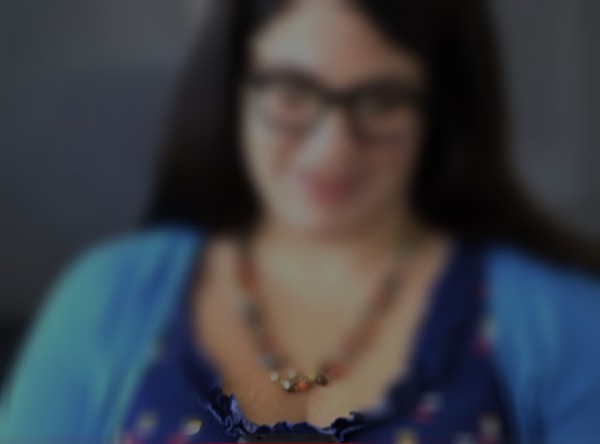
The company is inviting customers and members of the press to join it in Seattle for the unveiling. There is a signup page here, but it is not clear how they will pick.
What do you think it will be? Tell me in the comments.
Photo credit: igor.stevanovic/Shutterstock
-

Online television watching reaches all-time high -- iOS apps surpass web browsers
Publié: juin 4, 2014, 6:39pm CEST par Brian Fagioli
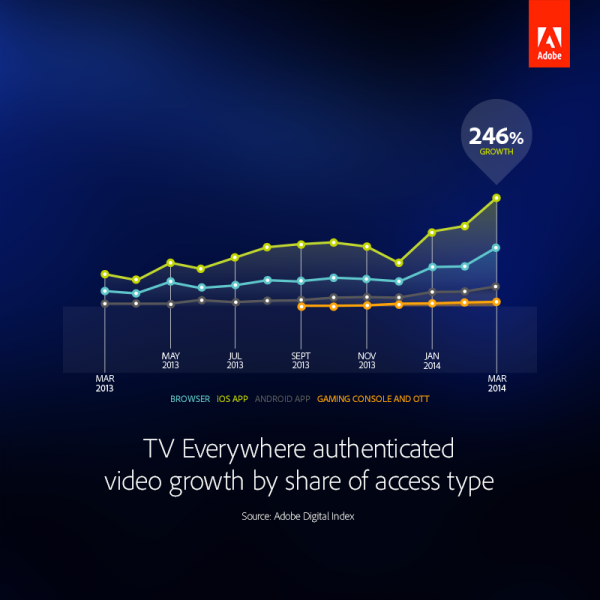
Over the years, many have predicted television's demise, because of competition from the internet. However, it seems that the opposite is happening -- TV is more popular than ever thanks to an increase in quality programming. Shows such as Game of Thrones and Bates Motel have viewers tuning in and on the edge of their seats.
It turns out that the internet is actually complementing television, as more and more people choose to consume TV on the web. According to Adobe, online viewing is up 246 percent year-over-year -- that is a shocking figure. However, this is not just people staring at desktops and laptops, but utilizing game consoles and mobile apps too.
"We've said it before, but the days of watching TV on a television in the living room are long gone. To meet rapidly evolving consumer expectations for the TV content they want, the TV industry is finding new ways to bring their content to whatever screen audiences want to watch. Given the deluge of connected devices from tablets and smartphones to game consoles and over-the-top (OTT) devices, easy access to content is taking TV Everywhere consumption to new heights", says Campbell Foster, Adobe.
Foster further explains, "today, we released our Q1 2014 U.S. Video Benchmark Report which examines TV Everywhere and non-authenticated online video trends. The findings were staggering with online TV consumption reaching an all-time high -- up 246 percent year-over-year (YoY). Our analysis is based on aggregated and anonymous data from 1300+ media/entertainment sites between Q1 2013 and Q1 2014. It includes 151 billion total online video starts and 1.3 billion TV Everywhere authentications across 250 pay-TV service providers covering 99 percent of pay-TV households in the US".
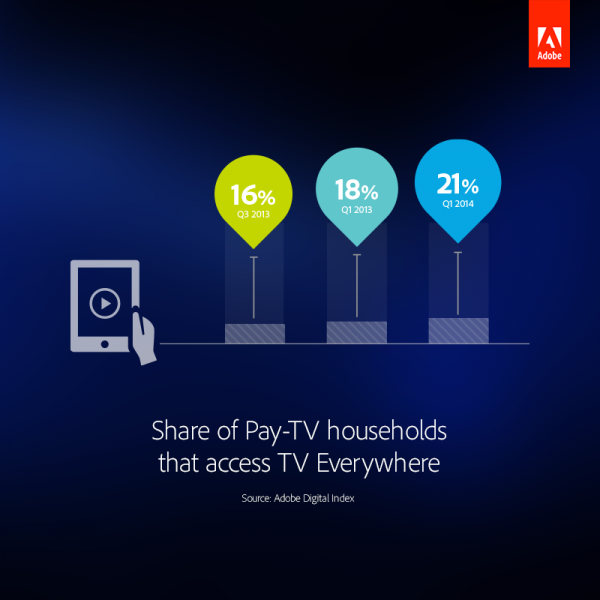
The company lists these interesting facts:
- Game consoles and OTT devices saw the strongest market share growth increasing 539 percent YoY.
- iOS apps surpassed browsers for the first time as the most popular access point for online TV achieving a 43 percent market share (compared to a 36 percent market share for browsers)
- More US pay-TV households (21 percent) accessed TV Everywhere content across devices in Q1 than ever before (compared to 16 percent six months ago)
- Unique TV Everywhere visitors to websites and apps per month increased by 157 percent YoY, while the number of TV Everywhere streams (live, VOD and linear) watched per visitor each month rose 133 percent YoY.
- Using a sample size of 1300+ Adobe Marketing Cloud customers, 35.6 billion online videos including user-generated content were viewed worldwide -- an unprecedented amount, up 43 percent YoY.
While the internet is complementing television now, there is no guarantee that the love affair will last. As more and more people watch online, eventually TV producers will wonder why they need to work for a network rather than distribute the content themselves on the web. The cord-cutter movement will likely accelerate this process too. Either way, TV watchers are being treated to some of the best content ever; whether they watch it in their living rooms or on an iPad in the bathroom, it's still a great experience.
You can read the full report here (PDF).
Do you watch TV shows online? Which shows do you watch and on what platform do you watch them? Tell me in the comments.
-

Logitech unveils the 2014 color collection for popular mice
Publié: juin 4, 2014, 10:00am CEST par Brian Fagioli
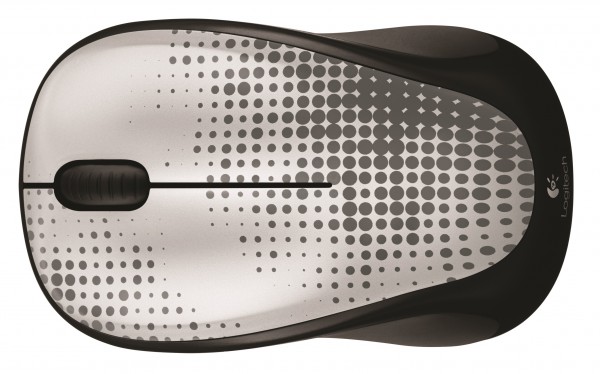
When it comes to fashion, there are two distinct roads a person can travel -- conformity or individuality. In other words, you can follow the trends and only wear what is popular, or buck the trends and do your own thing. Many people are perfectly happy being a fashion conformist, but others want to let their freak-flag fly.
Believe it or not, this applies to computers and accessories too. Some people buy boring, corporate-looking laptops, while others buy ones with weird colors or slap stickers all over it. Logitech is a company that embraces a consumer's choice to be unique, as it has released many products with unique color patterns, such as mice. Today, the company continues that trend, with the 2014 color collection for some of its popular pointing devices.
"From two-tone classics to eye-catching prints, the 2014 Logitech Color Collection adds fashionable designs to some of Logitech’s most popular mice. Colors, patterns, and models included in the collection vary by region, and all deliver compelling style with the comfort, precision, and reliability Logitech mice are known for", says the company.
Charlotte Johs, VP of brand development at Logitech explains, "the 2014 Logitech Color Collection was designed to reflect the open expression of individuality in today's society. Colors and patterns can influence your mood and reflect your style. With our new collection's bold designs and vibrant colors, you can show the world how unique you are".






As you can see, there are many cool new designs to choose from. Luckily, they are priced reasonably at $29.99 and will be available later this month. Which design is your favorite? Tell me in the comments.
-

The ROCCAT Tyon gaming mouse -- 16 buttons, including a dorsal fin
Publié: juin 4, 2014, 3:50am CEST par Brian Fagioli

The evolution of the computer mouse is well documented. When the first mouse was invented, I am sure no one at the time expected to predict the insane future that gaming mice would create. For the most part, people can get by with a 2 button mouse -- hell, Apple stuck with the single-button mouse for quite a while, punishing its users for some ungodly reason. But I digress, extra buttons such as back/forward and scroll wheels are appreciated extras that many cannot live without.
Gaming mice however, take things to a different level; the craziest I've ever seen being the Logitech G600 MMO mouse that features 20 programmable buttons. Today, ROCCAT unveils a new mouse with 16 programmable buttons, spread out across the pointing device. While that does not best the previously mentioned G600, it does have something extremely odd -- a dorsal fin. Yes, much like a dolphin, this mouse has a dorsal fin. Please let that sink in for a minute.
"Tyon is an efficient, combat-ready weapon and an aesthetically fascinating masterpiece in one. It provides the simplest access to the most features in a gaming mouse, reduces the need to make hand adjustments on the keyboard with the ROCCAT X-Celerator and Dorsal Fin, and is exceptionally comfortable with exhaustively tested button placement schemes", says ROCCAT.
The manufacturer further explains these unique features, "X-Celerator and Dorsal Fin technology eliminates the frustration of being shackled to the myriad of keyboard commands by shifting major functions from the keyboard to the Tyon. The X-Celerator is a two-way analog stick that allows gamers to throttle, sprint, rotate tank turrets, and more directly from their mice. Dorsal Fin is a two-click button placed behind the mouse wheel that provides comfortable mid-finger gaming action and increases mouse functionality".
The company touts the following features:
- 8200 dpi pro aim (r3) laser sensor
- X-celerator thumb paddle
- Dorsal fin switch
- Roccat easy-shift on-the-fly button duplicator
- 16.8m multicolor illumination customizable two-level light system
- Tracking & distance control unit
- 16 mouse buttons
- 32-bit processor + 576kb memory
So, do gamers really need a mouse with a dorsal fin? Need? No. Want? Maybe, depending on how it works in actual practice. When it comes to mice, even gaming mice, I still want comfort and sensibility when not gaming. I am fearful that the dorsal fin button could be an annoyance in day-to-day use. Of course, I am basing this solely on images -- my fears may be for naught if I hold it in my hand.

Other than the dorsal fin button, there are other cool features too. The body is sweat proof, so if you are in a heated death match, it should hopefully keep your palm dry. You can even change the accent lighting on the pointing device too.
If you want a mouse that shares something in common with Flipper, this may be the one for you. In all seriousness though, if you watch the below video, the Tyon looks incredible. The suggested price is listed as €99.99 EUR which equates to about $135 USD. However, it is very likely that the USD price will be $99.99.
What do you think of the Tyon mouse? Tell me in the comments.
-

Google Hangouts 'button' available for apps and websites
Publié: juin 4, 2014, 3:17am CEST par Brian Fagioli

Google Hangouts has become the chat standard for many of us. Long gone are the days of Aol Instant Messenger or MSN Messenger. If I want to chat with a friend, family member or coworker, I choose Google's service. It's not necessarily better than any other, but its value is in its ubiquity.
Today, Google expands the availability of access to the platform with the all-new Hangouts Button. This button allows one-click access to your desired chat buddy.
"Whether you’re a sales rep working in a CRM app or an engineer in a project management tool, it only takes one click to launch a Hangout and your team will automatically be invited. You can even improve customer service with the ability to quickly launch into a video Hangout with a client to resolve an issue", says Stephen Cho, Head of Google Apps and Hangouts Technology Partnerships.
Cho further explains, "With this new Hangouts button, apps everywhere will let colleagues, partners, and customers meet face-to-face anytime, anywhere, and work more effectively together with just one click. A number of our early partners have already enriched their applications with Hangouts".
While Hangouts is great for its ubiquity, the Hangouts Button's value is in its simplicity. Google has made it so easy to start a chat, be it video, text or voice, that its partners are already successfully using it.
A great example is a company using it for job interviews. Imagine it -- an HR manager launching a face to face job interview with the click of a button. This not only allows applicants to easily interview from far distances, but it retains safety by keeping strangers off the premises.
Of course, it also allows easier access to employee collaboration and discussion. Let's face it, more and more companies have fragmented satellite offices nowadays and video chat is the most cost effective method for projects that demand a synergistic approach.
Could you see a benefit to this button in your personal or business life? Tell me in the comments.
-

Logitech X300 Mobile Wireless Stereo Speaker will play your summer jams
Publié: juin 3, 2014, 9:24pm CEST par Brian Fagioli
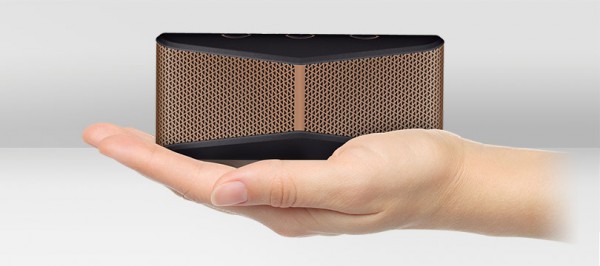
We are getting so close to summer in New York, that I can feel it. No really, the hot sun has been shining down on my head and my legs have felt the breeze since I started wearing shorts. Unfortunately, even though the temperatures have been getting warmer, it is not quite beach weather. However, laying on the sand and drinking lemonade is right around the corner.
No beach party or backyard barbecue is complete without some jamming tunes, like "Who Let the Dogs Out" by the Baja Men or "Summertime" by DJ Jazzy Jeff & the Fresh Prince. Of course, you will need a good speaker to play that music, as the one in your smartphone is not going to cut it. Luckily, Logitech has just launched a new Bluetooth audio system that is ready to play the soundtrack to your good times, the X300 Mobile Wireless Stereo Speaker.
"Engineered for wide-range sound, the Logitech X300 Mobile Wireless Stereo Speaker has specially angled drivers to give you an expansive sound spectrum, with precise bass response and detailed mids and highs. With this speaker, you can connect and play your music and video entertainment from any Bluetooth-enabled device up to 30 feet away, giving you the freedom to take your media anywhere", says Logitech.
The company further explains, "the speaker is simple to connect and control. You can adjust volume and manage phone calls without missing a beat. Plus, with the speaker’s built-in lithium-ion battery, you can keep yourself entertained with up to five hours of continuous playtime, and recharging is easy and convenient thanks to its micro-USB cable".
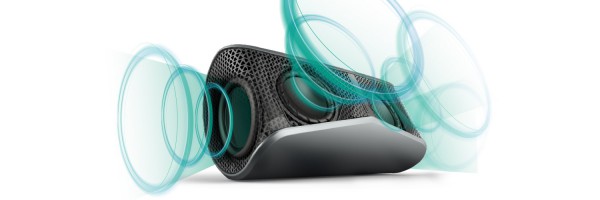
The X300 will be available later this month for an extremely reasonable $69.99 and you can pre-order here. It will come in four color options -- Black/Gold, Red, Blue and White/Purple. Besides being a speaker, it also houses a microphone to double as a speakerphone, which further adds to the value. If you need a portable speaker, Logitech is a dependable company with a history of producing great products, so you should definitely check it out.
What are your favorite summertime party songs? Tell me in the comments.
-

SanDisk hopes to win the hearts (and wallets) of gamers with Extreme PRO SSD
Publié: juin 3, 2014, 2:15pm CEST par Brian Fagioli
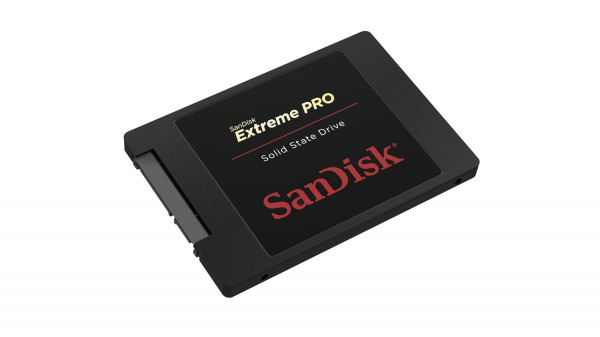
Believe it or not, system builders are a diverse set. Some people focus on looks, others on performance and some on value. However, gamers are typically the ones that push the boundaries with performance and high-costs when building rigs. While some people will write-off video games as a silly time waster, they are actually a vital driver of personal computing innovation. Hell, it is also good financially for the hardware business -- new games need better hardware and gamers are willing to pay to play.
Beyond expensive video cards and overclocked CPUs and RAM, gamers are constantly looking for a way to gain an edge. Anything that can make a game load faster, even by seconds, is extremely attractive to them. Today, SanDisk announces the Extreme PRO SSD -- a storage solution for gamers that want to utilize SATA III rather than much costlier options. PlayStation 4 owners will want to take notice too.
"With sequential read speeds of 550 megabytes/second (MB/S) and write speeds of up to 520 MB/s, the SanDisk Extreme PRO loads and runs graphics-intensive applications and game levels in a heartbeat. Additionally, by offering up to 1TB-Class of capacity, the SanDisk Extreme PRO SSD provides the space needed to store even the biggest programs, games or files, and load them blazingly fast -- transforming any PC or console into a serious gaming machine", says SanDisk.
Kevin Conley, SVP, SanDisk says, "building off the success of our award-winning SanDisk Extreme II, the new SanDisk Extreme PRO leverages the latest developments in our innovative nCache Pro Technology to enable 24x7, real-world drive performance and responsiveness. With its ability to deliver consistently fast computing backed by the industry’s first 10-year limited warranty, the Extreme PRO SSD delivers the performance, trusted reliability and value that enthusiasts and professionals expect from SanDisk".
Whoa, a 10-year warranty? Yup, that alone is a killer feature for an SSD. To offer such a long warranty signals the company's confidence in the reliability and longevity of the drive. Of course, the privilege of owning such an SSD comes at a price -- 240GB ($189), 480GB ($369), and 960GB ($599). If you do decide to spend the money, you won't have to wait long, these drives will be available later this month.
Will you buy it? Tell me in the comments.
-

Linux Mint 17 'Qiana' is here -- get it now!
Publié: juin 1, 2014, 10:32pm CEST par Brian Fagioli

Ah Linux, we meet again. I am on a perpetual journey to find the perfect Linux distro. Sadly, I am finding it not to be elusive, but downright non-existent. You see, operating systems based on the open-source kernel are very fragmented in experience. It is hard for the stars to align and have everything you want be represented. Maybe you like the available environments for a distro, but hate the package manager. Or maybe you love the community support, but find the release schedule too slow.
While not perfect, Linux Mint is what I have found to be the best choice for many, including myself. It is based on Ubuntu, so it has the awesome APT package manager, while also supporting Cinnamon, Mate and other environments. The tweaks and polish that the Mint team delivers makes it a robust and familiar experience. Well, fire up your torrent and ISO writing software and grab your nearest blank DVD or flash drive -- Linux Mint 17 is finally here!
Both the Cinnamon and Mate versions are available immediately, with KDE and XFCE versions likely to follow in the future. The big news about this release however, is that it is LTS, or "Long Term Support". This means that the Mint team will support it until 2019. This is great news for people that favor stability over bleeding edge. A small business owner for instance, may benefit from this.
While the release should likely be rock solid, there are a few known bugs. The Cinnamon and Mate versions may have issues with both Skype and DVD playback in VLC, but the team has some suggested workarounds.
More serious though is that in some computer configurations, Mint will not boot or will freeze when a Nvidia graphics card is present. There is a workaround for this too, but it requires manual input to the boot arguments -- too much work for the average user. Sadly, the Mint team does not disclose which cards are affected, so users will have no way to know if they will be facing a headache.
Strangely however, the Mate version is shipping without Bluetooth support and the user must install a package to enable it. This could be particularly frustrating for someone looking to utilize Bluetooth input devices such as a keyboard and mouse.
Bugs aside, there are many good things too, such as improvements to the update manager, driver manager and the login screen. Most importantly however, the wheel has not be reinvented. Fans of Cinnamon and Mate will be right at home. Hell, someone transitioning from an operating system like Windows XP should be comfortable as well.
If you are interested in trying Linux Mint 17, you can download it here. Tell me how you like it in the comments.
Photo credit: Volosina/Shutterstock
-

Cambridge Audio Minx M5 -- small speakers with a big sound [Review]
Publié: juin 1, 2014, 8:34pm CEST par Brian Fagioli

Listening to music on a computer can be a very rewarding experience nowadays. However, we aren't far removed from the days where laptops and desktops shipped with horrible speakers. This shouldn't be surprising though; while mp3 and streaming audio is commonplace now, listening to music was not always expected on a computer. Tinny-sounding, rattling speakers were OK for midi files, but now we expect much more.
While Bluetooth speakers are very convenient, their sound quality usually does not match a hard-wired set. My favorites for many years are the Logitech Z-2300 -- a 2.1 setup, which are THX certified and pack a 120 watt subwoofer. I still own these speakers, but they are extremely bass-heavy, even with the bass knob turned down to the lowest setting. They can be overly disruptive to the other people in my home, as the walls shake. For a party, they are great, but for everyday use I need something more tame. Today, I am looking at the Cambridge Audio Minx M5 in hopes that I have found that.
The Minx M5 is a 2.1 speaker setup. This means that there are two satellite speakers and a subwoofer. I prefer 2.1 for listening to music as it separates the bass. Not to mention, I usually listen to music rather than watch movies. I am not into the 5.1 or 7.1 gimmicky nonsense, or faux-surround.
What makes the M5 very intriguing is that it has an integrated USB DAC. This means that it can bypass your onboard stereo, and connect directly over USB. This prevents interference from the motherboard and other components. Don't worry though, if you already have a high-end sound card or USB DAC, you can connect the M5 by 3.5mm too.
Drive units: Satellites: 1 x 50mm (2'') driver per satellite
Subwoofer: 1 x 135mm (5.25'') wooferConnectivity: USB port
3.5mm aux input
3.5mm headphone outputPower output: Satellites: 2 x 15W
Subwoofer: 30WInput voltage: 110–120V or 220-240V versions (depending on market) Standby power consumption: <0.5W Frequency response: 45Hz – 20kHz Dimensions (W x H x D) Satellites: 72.5 x 72.5 x 73.8mm (2.9 x 2.9 x 2.91 inches)
Subwoofer: 200 x 200 x 204.5mm (7.9 x 7.9 x 8.1 inches)Weight Satellites: 435g (0.96lbs) each
Subwoofer: 4.4kg (9.7lbs)Whether using 3.5mm or USB, the speakers are controlled by a breakout box that features a clickable scroll wheel. There is beauty and convenience in the simplicity of this control unit. You see, to turn the volume up or down, you turn the wheel. To turn the speakers on or off, you click the wheel. That's it. Not only is it easy and mindless, it is attractive as well.
Yes, looks matter for many of us. Luckily, the M5 succeeds in this regard. The two satellite speakers are extremely compact cubes. These speakers can fit nicely next to any monitor and should look good too. They can sit on their own, but in the box are small stands that elevate them slightly and tilt them upwards to the user. It's up to you whether or not to use the stands, but I recommend it as the audio is better positioned at you.
These little speakers are powered by a very tiny subwoofer that sits under your desk. It is smaller than you would expect, which is ideal as it can be tucked away and be unobtrusive. The rear of the subwoofer features a knob to turn up or turn down the level of bass.




While the speakers are well designed and beautiful, the real question remains -- how do they sound? I am happy to say that they are fabulous. The satellite speakers produce crisp and clean highs, with excellent stereo separation and clarity. The subwoofer can put out a lot of bass if you want, but more importantly, they can do less of it too. In other words, the bass knob empowers me to choose a wall-shaking amount or non-existent level -- finally, a company gets it right. These are the speakers I have been searching for.
While the speakers are small, do not let that fool you. They can get very loud and the good thing is, don't distort at higher levels. They are entirely capable of filing a large room. Quite frankly, the Minx 5 paired with a laptop could easily handle a party.
I tested the USB connection on Linux, OS X and Windows and it worked wonderfully. No drivers are needed, it is picked up natively as a USB soundcard. The control unit does not overtake the system's native volume controls either. You can use both simultaneously. In other words, if you'd rather use your keyboard shortcuts to turn volume up and down, go for it.
It's important to mention that headphone users can benefit from this too. The front of the control unit features a 3.5mm headphone output for easy connection. Other than convenience, this may improve the sound experience when the unit is connected by USB. It is exactly like connecting headphones to a USB DAC.
Sadly, there is one negative that must be mentioned. When clicking the scroll wheel to turn them off, there is a slight audible pop or click. Certainly not a deal-breaker -- it is more of an annoyance if anything.
Overall though, that annoyance aside, the Cambridge Audio Minx M5 sounds and looks amazing. It complements both my desk and life wonderfully. Whether listening to folk music, hip-hop, dubstep or any genre, I was satisfied. Even when watching movies, the subwoofer delivered some room-shaking deep sound that added to the immersion.
While some people will be hesitant to spend $229 on computer speakers, please remember that you get what you pay for. The fact that this is speakers and a USB DAC makes it a perfectly reasonable price. While many computer accessories you buy can become obsolete, speakers will not -- you can move them to future computers that you build or buy. If you average the cost over the many years you may own them, it is insignificant.
The Cambridge Audio Minx M5 speakers are highly recommended.
-

Windows Phone gets official file manager -- the unimaginatively named 'Files'
Publié: mai 31, 2014, 12:04am CEST par Brian Fagioli
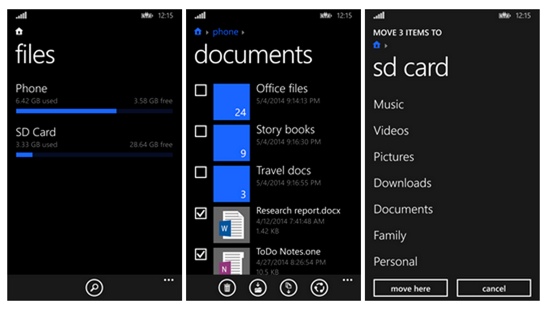
Windows Phone started out as a very weak operating system. It was so full of compromises and disappointments, that it was a wonder anyone bought the devices. When Nokia started manufacturing handsets with the OS, it was a real turning point. The Finnish company eventually added amazing tweaks, apps and class-leading cameras. Nokia was so important to the Windows Phone movement, that Microsoft eventually bought the company.
Luckily, besides Nokia, Microsoft was also in the kitchen cooking up improvements for the mobile operating system. The company released Windows Phone 8.1 to developers this year and the changes are staggering. You see, Microsoft is actually listening to users and the end result is a much more capable OS. Unfortunately, Windows Phone 8.1 was still missing a crucial aspect -- a native File Manager. Today, that changes as Microsoft releases the unimaginatively named 'Files'.
"We all encounter a number of files in our daily lives across the various devices we use. And often times we need ways to manage these files and share them with others -- even on our phones. We've heard your feedback loud and clear that managing files needs to be easier to do on your Windows Phone and Joe Belfiore announced earlier this month during a Reddit AMA that we would address your feedback with an official file manager app. Today, we are releasing that app. It's called Files and it makes it easy and intuitive to manage your files on your device running Windows Phone 8.1", says Brandon LeBlanc, Microsoft.
LeBlanc further explains, "the Files app allows you to access all the files stored on your phone. If your phone supports expandable memory with an SD card, like the Lumia 1520, you can use the Files app to access files on the SD card as well. You can browse through files and folders, open and search for files that are on the phone or on SD card storage. You can create new folders and arrange your files across those folders using move and copy functions and you can also rename and delete your files. And you also have the ability to share one or many files on your phone with your friends, family or work colleagues".
Microsoft lists the following features:
- Access files stored on your phone and SD card
- Browse, search and launch files
- Easily share one file or multiple files
- Create folders to organize your files
- Copy, move, rename and delete files
Make no mistake, this app is a huge deal as it erases one of the operating system's flaws. Sadly, it currently requires Windows Phone 8.1 -- users of devices with an older version of the OS are out of luck. The good news though, is that while not all Windows Phones have SD card slots, Microsoft chose to support external memory with the app too.
If you are interested in trying the app and your phone is running the pre-release version of Windows Phone 8.1, you can download it here. Give it a try and tell me how you like it in the comments.
Image Credit: Dukes / Shutterstock
-

Steve Ballmer agrees to buy the Clippers for $2 billion -- a billion less than Apple paid for Beats
Publié: mai 30, 2014, 3:05am CEST par Brian Fagioli
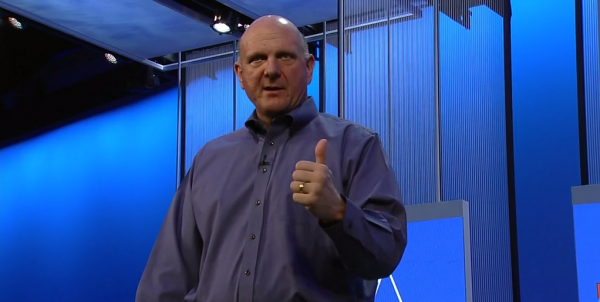
Besides being a big fan of technology, I am also hugely into the NBA. As a New Yorker, I grew up idolizing Knicks players like Anthony Mason, John Starks and Patrick Ewing to name a few. While I still bleed orange and blue, it has been a difficult road -- my team has never won a championship during my lifetime.
While the Knicks at least won championships in 1970 and 73, the Clippers have never won a ring. That franchise has historically been viewed as a loser and in the shadow of the Lakers. However, they have made huge improvements in recent years and are finally respectable. Sadly, that is being overlooked due to the racist comments of the current owner, Donald Sterling. As a result, the owner is being forced to sell the team. Well, guess who may be buying it? None other than Steve friggin' Ballmer, Mr. "Developers, developers, developers". Hey, he already has a haircut like Michael Jordan and Shaq, right?
According to the LA Times, Ballmer has reportedly won a bidding war to own the Clippers. He has offered a mind-boggling $2 billion. While this is a monstrous amount of money, for him, it is merely a small slice of his overall pie of wealth. Despite leaving Microsoft under fairly bad-terms and presiding over some of the company's arguably biggest disasters, he has earned quite the fortune during his career.
The rumor mill is already swirling with speculation that Ballmer may try to move the team to Seattle, since that city lost the Sonics years ago. Remember, California has four NBA teams -- Lakers, Clippers, Kings and Warriors. It is not so crazy for that state to lose one. Not to mention, like I stated earlier, the Clippers will always be in the shadow of the Lakers for as long as the team plays in Los Angeles. Hell, the Clippers do not even have their own arena -- they share with the Lakers! By moving to Seattle the team would finally have a definitive identity.
Of course, Ballmer is not yet the owner of the Clippers. Donald Sterling needs to sign-off on the deal, and the NBA must approve it. Plus, there is always the possibility that Sterling could tie up the process in the courts as a last-ditch effort to hold on to his precious Clippers.
Are you surprised that Steve Ballmer may become an NBA owner? Tell me in the comments.
-

MSI unveils sexy and hardcore All-in-One desktop gaming PCs
Publié: mai 30, 2014, 1:18am CEST par Brian Fagioli

When you think of gaming PCs, your mind may immediately conjure huge ATX towers with LED lights, and massively large and expensive graphics cards. Yes, the rigs of many a gamer will resemble the previously envisioned computer. However, why does it have to be this way? Not all PC video gamers are teens looking for flash and pizzazz. No, some of them are adults and want something more mature and subdued.
Today, MSI unveils gaming all-in-one desktops that are mature and tame in design, but still sexy. The machines pack a significant amount of power, but the footprint on a desk will be no more than a typical monitor. In other words, the gaming PC has grown up.
"MSI's new gaming AIOs pack the same high-performance components found in bulkier desktops into an attractive and compact design, including Intel Core i7 processors for ultra-fast speed, NVIDIA GeForce GTX 800M series graphics for outstanding image quality, up to 8GB of GDDR5 RAM, and Killer Gaming Networking for lightning fast and lag-free connectivity", says MSI.
The company further says, "to provide even more devastating power, select models feature Super RAID (2 SSD's in RAID 0), touchscreen capabilities and Blu-Ray disc burner. Super RAID and Plextor True Speed Performance Technology delivers unprecedented and stable long-term speeds by eliminating the drop in read/write speeds experienced by SSDs after long use. This combination results in stable and reliable read speeds of up to 1000MB/sec".

MSI lists the following specs:
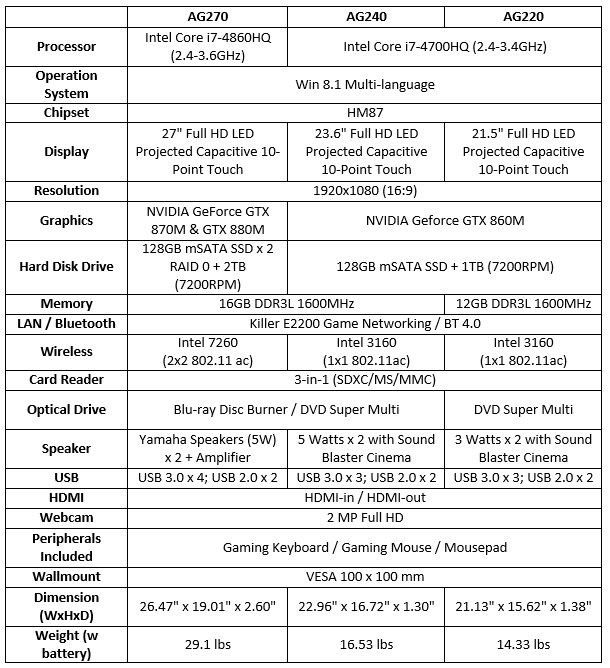
As you can see, these computers are no joke. Clearly MSI means business and intends to grab the attention of gamers. While the 27-inch is the most desirable, all three variants are very respectable. Sadly, pricing is only listed as starting at $1,249.99, which I can safely assume is for the 21.5 inch. More details on pricing will be revealed next week, when these computers hit Newegg, Amazon and more.
Will you be buying? Tell me in the comments.

-

Find out if your ISP sucks at streaming YouTube videos with Google Video Quality Report
Publié: mai 29, 2014, 7:19pm CEST par Brian Fagioli

Many people are enjoying 4K videos on YouTube nowadays. Believe it or not, there is already content on Google's video site which is shot in that ultra-high resolution. I myself have enjoyed videos of nature and playful puppies in 4K, and it is exquisite.
Sadly, not everyone has a fast enough connection to stream 4K video. Hell, apparently, people are even struggling to play 720p and 1080p without excessive buffering. Well, Google does not like this and it wants you to know that the problem is not YouTube, but your ISP. You see, today, the company releases a new tool which will tell you if your ISP sucks.
"Nothing ruins the experience of watching a YouTube video more than seeing the dreaded buffering wheel, which is why we're always working to make videos play smoothly in the best quality possible. And when you can't see what you want, when you want, its important you know why", says Jay Akkad, Product Manager, YouTube.
Akkad further explains, "starting today, if you’re in the US, you can use the Google Video Quality Report to see the level of video quality your Internet service provider can play YouTube. If you're regularly seeing videos buffer, this report can give you a better idea of why, as well as tips to make YouTube play better. You can also see the video quality other ISPs in your area are delivering".
Google explains it in the below video:
The search-giant also supplies the following infographic with tips on how to improve streaming quality (click to enlarge):
What I really like about this is that not only will Google tell you if your ISP is not up to par, but it will tell you which nearby ISPs are, so you can potentially switch. This creates an incentive for internet service providers to offer optimal service.
Sadly, when I tested it, I was told there was no data yet for my area. Really? I live in New York. Hopefully that will be straightened out soon. How does your ISP rate? Try it out here and tell me in the comments.
Image Credit: Minerva Studio / Shutterstock
-

Make your television 'beyond smart' with Android-powered TVPRO
Publié: mai 29, 2014, 2:55am CEST par Brian Fagioli
Smart TVs are all the rage nowadays, but I am not a fan. While some consumers prefer convergence, I like to have my TV serve as nothing more than a display. For streaming media, I like the option of adding my own device, such as the amazing Amazon Fire TV. Sure, you can still add such a device to a smart TV, but if there is anything I hate more than convergence, it is redundancy. I don't want multiple ways to access Netflix or Hulu in the same room.
If you are searching for that one device to add to your TV, there are many to choose from. However, a new Android-powered device is shaking things up a bit with a unique form factor, called the TVPRO from a company called Reshape. You've got to check this out.
"TVPRO is equipped with a quad-core processor and full 1080p HD webcam, delivering an uncompromised video communications experience. Powered by Android 4.2.2, TVPRO offers all the latest content from the Google play store, providing access to over 1 million apps, music, movies and TV shows, which includes the Reshape platform application", says Reshape.
The company further explains, "the dual-sided, full QWERTY keyboard air mouse remote allows you to control your TV just like your computer. With TVPRO, users can now Skype with family, Hangout with friends or Reshape with professionals all on the big screen in the comfort of their home, forever changing the landscape of the living room. Any TV can now become an interactive portal to entertain and communicate with the world".

The company touts the following features:
- Full 1080p HD webcam with a wide 90 degree viewing angle
- Quad Core Processor powered by Android 4.2.2
- Dual noise-cancelling microphones for improved sound quality
- Integrated speakers deliver independent audio solution
- Google Voice Search
- 1080p HD streaming
- Micro SD storage up to 32GB
- Bluetooth enabled for wireless keyboards, headset, or wearables
- Wi-Fi and LAN Ethernet connections
- Miracast, DLNA and XMBC support to wirelessly send photos, videos and other media from compatible devices

When you read that list, it seems like a wonderful TV companion, and yes, the specs and features are very impressive. However, the truly remarkable thing is the form factor. Rather than have the device be a box that connects to a webcam, the entire thing is packed into the 1080p webcam body. Why is this important? In a living room or bedroom setting, less is more -- you don't want to see unsightly wires.
Believe it or not, this device began its life as a means to connect people at home with personal trainers and wellness professionals over webcam. While it has grown beyond that, it still retains that feature, by connecting to the company's online network through a dedicated app.

If you are interested in getting one, you can back it at Kickstarter here. The lowest pledge that you can make and still receive a device is $139 -- quite reasonable for all that you get. Will you back it? Tell me in the comments.
-

Apple and Beats to make beautiful music together -- for $3 billion
Publié: mai 29, 2014, 12:10am CEST par Brian Fagioli

Streaming music is the future, there is no question about it. The concept of buying, downloading and storing music is so passé. This is a natural evolution of the music market as the world heads to the cloud. Strangely, Apple was absent in the initial boom. While Spotify, Google Play Music All Access and Xbox Music were on the forefront, Apple was stuck in the past with half-baked services like iTunes Radio.
Apple's failure to lead in this segment has cost it dearly -- $3 billion dollars. You see, today, the company announces that it is buying Beats Music and Electronics for that much. In the blink of an eye, Apple is a leader in music again, but was it worth it?
"Apple today announced it has agreed to acquire the critically acclaimed subscription streaming music service Beats Music, and Beats Electronics, which makes the popular Beats headphones, speakers and audio software. As part of the acquisition, Beats co-founders Jimmy Iovine and Dr. Dre will join Apple. Apple is acquiring the two companies for a total of $3 billion, consisting of a purchase price of approximately $2.6 billion and approximately $400 million that will vest over time", says Apple.
Eddy Cue, Apple's senior vice president of Internet Software and Services says, "music is such an important part of Apple's DNA and always will be. The addition of Beats will make our music lineup even better, from free streaming with iTunes Radio to a world-class subscription service in Beats, and of course buying music from the iTunes Store as customers have loved to do for years".
Notice that Mr. Cue mentions buying music from iTunes last, almost like an afterthought as a way to calm Luddites. Buying music from iTunes is still wildly popular and profitable, but it is doubtful that will last for the longterm. Apple's $3 billion dollar spending seems insane and it is to a point, however, the company cannot afford to be perceived as a laggard.
While it will take a long time for them to recoup the funds, the benefit to Apple's brand perception may prove invaluable. Hiring Dr. Dre and Jimmy Iovine definitely adds credibility from a record label negotiation standpoint. However, it remains to be seen if Dr. Dre's past, including horrific and offensive lyrics will end up biting Apple in the butt; it can really go either way.
The real oddity about the purchase is Beats Electronics. Many audiophiles will decry these headphones and speakers for having poor quality that is too heavy on bass. It has been said that the real magic behind Beats Electronics is simply great marketing. Was Apple forced to buy the hardware division in order to obtain the streaming music service? This is not yet clear.
So, did Apple overpay for Beats? Probably. However, it is too soon to know whether it is a mistake or not. One thing is for sure though, I love Beats Music since it is available for iOS, Android and Windows Phone. I only hope that Apple does not ruin the service or pull it from competing platforms.
Image Credit: aerogondo2 / Shutterstock
-

VOXOA HD Wireless Stereo Headphones [Review]
Publié: mai 28, 2014, 7:01pm CEST par Brian Fagioli

Having been born in the 80s, I've seen a lot changes in technology. Believe it or not, our first VCR was a hand-me-down with a wired remote -- yes, wired. We also did not have a cordless phone for quite a while. Instead, we had a phone with a 50-foot cord. My first Walkman, a non-Sony portable cassette player (they were all called "Walkman" back then), had crappy corded headphones. Are you seeing a trend yet? Cords, cables and wires were a necessary evil.
Luckily, nowadays we have wireless everything. The coolest technology for me is Bluetooth headphones. The fact that I do not need to strategically run a cable down my shirt or jacket is a godsend. Unfortunately, the quality of Bluetooth devices vary wildly. It is easy to buy a wireless set of cans that sound terrible. So, are the VOXOA HD Wireless Stereo Headphones terrible or great?
Specs
- Sound pressure level -- 108 dB
- Impedance -- 64 Ohms
- Frequency response -- 10Hz-20KHz
- Bluetooth 4.0
- Embedded NFC technology
- AAC codec support
- Built-in aptX for CD quality audio streaming
- HD voice & Hands free
- Echo cancellation
- Battery capacity -- 430 mAH
- Music play time -- 16 Hours
- Charging time -- 3 Hours
Pros
Upon removing the headphones from the box, I was immediately pleased with the appearance. The headband is very thin, which lends to an overall classy appearance. In other words, they won't overpower your skull like the over-sized Beats by Dre. They feel very comfortable on my head too (I have a huge head).

While the build is svelte, it is not weak, nor rigid. The headphones can be twisted and turned with great force without a break. This is great to know as I am confident that they should survive a ride in my backpack. The last thing you want is for your headphones to break on a trip. Of course, they can also be folded for a minimal footprint.
The killer feature that had me intrigued is NFC. I am happy to say that it works as advertised. On my HTC One M8, Bluetooth and NFC was already enabled. So, all I needed to do was put the Voxoa headphones into pairing mode and touch it against the back of the smartphone. Like magic, Android asked if I would like to pair. I selected yes and was off to the races.
With the headphones connected, I played an eclectic mix of music including the Bloodhound Gang, Jazz Spastiks and Weezer to name a few. The sound quality is impressive for all genres that I threw at it. Even though I am a big Hip-Hop fan, I do not want to be overpowered by bass. I am happy to say that the bass is well-balanced.
The buttons are well laid-out and all on the right earpiece. From there, you can skip tracks forward and back, pause and play or turn volume up and down. It is very intuitive and fun to use.

These headphones also support aptX for improved quality. When paired with my Macintosh (Hackintosh), I confirmed that aptX was enabled and working in OS X.
But don't worry, if your source does not support Bluetooth, you can connect through the analog 3.5mm AUX input. Yes, these wireless headphones can double as wired.
Cons
While sound and build quality are great, there are a couple of negatives. First off, these cans do have a built in microphone to double as a headset. In other words, you should be able to use them for making audio calls. Unfortunately, the quality of the mic is too poor for regular use -- people could not always hear me. In a pinch, it is a nice feature to have, but if it is important to you, it is a definite deal breaker.
The other negative is battery life. In my case, I seem to get about 7-10 hours of use before needing to charge. While this is perfectly acceptable to me, the company advertises 16 hours. I have not been able to achieve this rating. Still, 7-10 hours is long enough for me.
Conclusion
These headphones are very comfortable and offer superb audio quality. Build quality is top-notch as they seem very durable -- they should last. While the battery life is less than advertised, it is perfectly acceptable. The only deal-breaker is the terrible microphone quality. If you are only looking to listen to music, these are a home-run and I recommend them. However, if you need these for voice calls, you should avoid.
The VOXOA HD Wireless Stereo Headphones are available in black and white on Amazon.com for $99.95. However, as of today the white variant is $10 cheaper, at $89.95

-

Mountain View to take on Detroit? Google building its own cars
Publié: mai 28, 2014, 5:26am CEST par Brian Fagioli

When Google's self-driving car program first came to light, I was excited, yet dubious. You see, as much as I love the concept, it is hard to imagine widespread adoption; Americans love to drive -- the USA is the home of the Mustang and GTO. While self-driving cars can have a positive impact on society, such as eliminating DUI, it would destroy a huge part of the USA's identity.
Now, Google shocks the world by announcing that it is building its own self-driving automobiles. Yes, Mountain View is stepping on the toes of automakers by building prototype cars. Rather than continue to retrofit its technology on existing cars, it is making vehicles without unneeded extras, such as break-pedals and steering wheels.
"We're now exploring what fully self-driving vehicles would look like by building some prototypes; they'll be designed to operate safely and autonomously without requiring human intervention. They won't have a steering wheel, accelerator pedal, or brake pedal...because they don't need them. Our software and sensors do all the work. The vehicles will be very basic -- we want to learn from them and adapt them as quickly as possible -- but they will take you where you want to go at the push of a button. And that's an important step toward improving road safety and transforming mobility for millions of people", says Chris Urmson, Director, Self-Driving Car Project.
Urmson further explains, "it was inspiring to start with a blank sheet of paper and ask, 'What should be different about this kind of vehicle?' We started with the most important thing: safety. They have sensors that remove blind spots, and they can detect objects out to a distance of more than two football fields in all directions, which is especially helpful on busy streets with lots of intersections. And we've capped the speed of these first vehicles at 25 mph. On the inside, we've designed for learning, not luxury, so we’re light on creature comforts, but we'll have two seats (with seatbelts), a space for passengers' belongings, buttons to start and stop, and a screen that shows the route -- and that's about it".
So, is Google getting ready to compete with automakers like Ford and Honda? It's impossible to say for sure. Google has made no such mention of becoming a car company -- this is simply speculation at this point. However, the company seems willing to enter any market, as the Nest acquisition shows.
What we do know however, is that the search-giant only plans to build one hundred of these prototypes -- for now. In the interim, Google will run a small pilot to see if it is successful. If it is, the company will work with partners to license the technology.
Do you think this is the first step towards Google becoming a car manufacturer? Tell me in the comments.
-

Marvell announces next generation 88SS1074 SATA SSD controller
Publié: mai 28, 2014, 3:08am CEST par Brian Fagioli
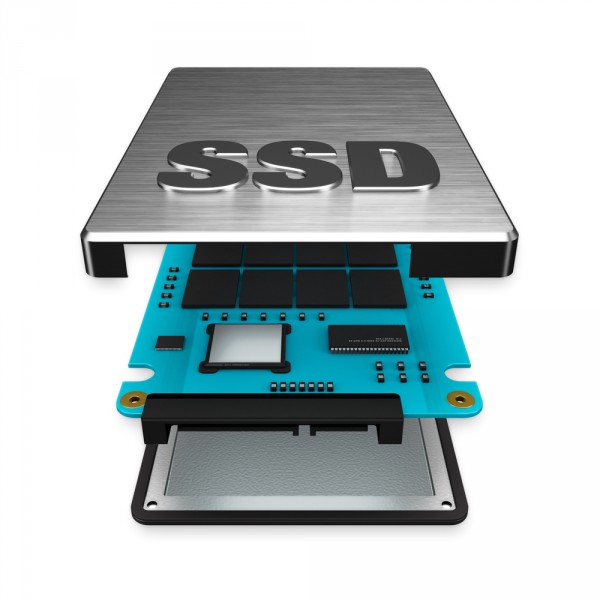
When you build or buy a computer, some things are sexy and some are just necessary. While processors, RAM and power supplies are some of the fun components, there are underlying things like controllers that do not get the fanfare they deserve. If you go to Best Buy and look at the computers, the display cards do not advertise the controllers -- a shame.
The average user is probably unaware of which controller something like their SSD is utilizing. For the most part, that is OK. As long as the hardware works, they don't really need to know. For enthusiasts however, it can make a big difference in performance. One such unsung company whose products are used by many is Marvell. Today, that company announces the 88SS1074 SATA SSD controller.
"The industry-leading Marvell 88SS1074 SATA SSD controller deploys Marvell’s third generation NANDEdge error-correcting, low-density parity check (LDPC) technology, facilitating use of 15nm triple-level cell (TLC) NAND flash in client and enterprise SSDs. The advanced SATA SSD controller significantly improves total storage system cost and delivers unparalleled performance with lower power consumption", says Marvell.
The company further says, "as process geometries continue to shrink and NAND flash technology migrates from MLC (2-bit) to TLC (3-bit per cell), high reliability, uncompromised performance and low power consumption are critical for the widespread adoption of SSD. The game-changing Marvell 88SS1074 delivers all of these benefits to SSD manufacturers, enabling the next generation of storage systems".
Marvell touts the following benefits:
- SATA 6Gb/s
- Advanced 28nm CMOS process
- 15nm TLC/MLC/SLC and 3D NAND support
- Low power support with integrated DEVSLP (Device Sleep)
- ONFI 3/Toggle 2 support at 400MT/s
- Security - 256 AES encryption
Actual products using this new controller are not yet available. However, it has been released to some of Marvell's partners for testing.
Image Credit: jules2000 / Shutterstock
-

Toshiba goes crazy -- announces a bunch of cool tablets and laptops
Publié: mai 28, 2014, 2:20am CEST par Brian Fagioli






Toshiba's products have been on my radar for many years. When I worked at CompUSA, I would often sell the company's laptops. They were a good balance between quality and affordability. Sure, Sony's laptops were sexier, but they were more expensive too. HP's laptops were affordable, but not always of the best quality. Toshiba tended to be just right.
Today, the company goes announcement-crazy and shares with the world, a multitude of new computers. These new devices range from Android tablets to Windows tablets and multi-mode laptops.
Satellite Radius
- 5-in-1 laptop with a 360-degree "flip-and-fold" design featuring 15.6-inch diagonal Full HD (1920 x 1080) touchscreen display
- Features two-axis hinge design and a smart-locking keyboard that enables five key usage modes:
- Laptop mode: A traditional 90-degree angle view ideal for productivity.
- Tablet mode: A full 360-degree screen fold conveniently transforms the device into a big-screen tablet.
- Tabletop mode: Collaborate on a screen that lays flat at a 180-degree angle.
- Presentation mode: Fold to a 270-330 degree angle for a rear-facing screen ideal for sharing content and presentations with groups.
- Audience mode: A 270-315 degree flip that hides the keyboard under the display for a hands-free movie-watching experience.
- Measures at 0.75" profile and less than 4.85 lbs
- 4th generation Intel Core i5 or i7 processor, 8GB RAM and up to 1TB hard drive storage
- Harman Kardon speakers
- Available in late June, starting at $925.99 MSRP and sold exclusively at Best Buy and on toshiba.com/us
Satellite Click 2 Pro
- 2-in-1 detachable PCs featuring 13.3-inch Full HD (1920 x 1080) removable display (i.e. a laptop and a tablet in one device)
- Weighing just 2.31 lbs in tablet mode and 4.52 lbs with the keyboard in a slim .43" profile (tablet) and .78" profile (w/keyboard)
- Up to 8GB RAM with Intel Core i5 processor and 8GB with the Core i7 system
- 128GB Solid State Drive with optional 500GB HDD in keyboard
- Harman Kardon speakers
- Available in late June, starting at $1,028.99 MSRP and sold exclusively at Best Buy and on toshiba.com/us
Satellite Click 2
- 2-in-1 detachable PCs featuring 13.3-inch removable HD TruBrite display
- Weighing just 2.81 lbs in tablet mode and 4.84 lbs with the keyboard in a slim .55" profile (tablet) and .90" profile (w/keyboard)
- 4GB RAM with Intel Pentium processor
- Skullcandy audio tuning and branding
- Available in late June for $586.99 MSRP and sold exclusively at Best Buy and on toshiba.com/us
Encore 2 (10-inch and 8-inch tablets)
- Stylish and lightweight tablets optimized for Windows 8.1
- Quad-core Intel Atom processors and up to 2GB of LPDDR3 memory
- 10-hour battery life rating for general usage and up to 8 hours of video playback
- 1280x800 resolution touchscreen displays
- Configured with up to 64GB of storage and also features a Micro SD card slot that enables consumers to extend the storage capacity up to 128GB
- Encore 2 (10-inch): .4 inches thin and weighs just 19.75 ounces, Micro HDMI port -- Available in early July, starting at $249.99 MSRP
- Encore 2 (8-inch): .4 inches thin and weighs a light 14.07 ounces -- Available in early July, starting at $199.99 MSRP
Excite Go
- 7-inch Android 4.4-based tablet weighing just 12.5 ounces
- 1024x600 resolution display
- Quad-core Intel Atom processor
- Up to 8 hours of general use or up to 6.5 hours of video playback
- Equipped with 8GB of internal storage, a Micro USB port and a microSD Card slot capable of supporting 128GB SDXC cards
- The Excite Go will be available for purchase in early July for $109.99 MSRP
As you can see, Toshiba's new products run the gamut. Regarding the Windows laptops, the company is smart to focus on multi-mode uses. Nowadays, consumers are looking for value and if your laptop can also be a tablet, that is a major plus.
However, on the tablet front, Toshiba is wise to support both Android and Windows -- both operating systems have their fans and uses and being diverse is always a good idea. I would like to see a better screen resolution on the Excite Go, but I do like the x86 processor, microSD card slot and low price.
While I question the sanity of announcing 6 new products in one day (some may get lost in the shuffle), there doesn't seem to be a dud in the bunch. All of these new products have their place in the market.
I for one, have my eye on the Satellite Radius. Which of these products do you like best? Tell me in the comments.
Image Credit: Marcos Mesa Sam Wordley / Shutterstock
-

LG G3 first impressions -- the experience is greater than the sum of its (awesome) parts
Publié: mai 28, 2014, 12:16am CEST par Brian Fagioli

Android phones have become rather predictable. Year after year, we see specs increase and little else. In other words, the Android market has become stagnant. Even low-end phones are very good -- case in point, the Moto G. However, many consumers still want to have top of the line devices, so manufacturers keep pumping out flagships.
Today, I had the opportunity to attend the LG G3 event in New York City. Since I had already seen many of the leaked images, I was not expecting to be surprised. However, the company did surprise me by focusing on software and UI improvements in addition to the improved hardware. When I finally got my hands on the beautiful hardware, I surprised myself -- rather than focus on what the G3 hardware is, I focused on what it does.
Before I focus on the UI and feature improvements, I do want to get the specs out of the way. When I say "out of the way", I do not intend to minimize the enormous accomplishments made by LG on this front. However, I am fearful that they take away from the overall package. During the event, LG repeatedly stated that it wants to focus on simplicity. Well, hardware specs for the average user is anything but simple. Nonetheless, they must be discussed.
Specs
- Chipset: Qualcomm Snapdragon 801 (up to 2.5GHz Quad-Core)
- Display: 5.5-inch Quad HD IPS (2560 x 1440, 538ppi)
- Memory: 16/32GB eMMC ROM / 2/3GB DDR3 RAM / microSD slot (128GB max)
- Camera: Rear 13.0MP with OIS+ and Laser Auto Focus / Front 2.1MP
- Battery: 3,000mAh (removable)
- Operating System: Android 4.4.2 KitKat
- Size: 146.3 x 74.6 x 8.9mm
- Weight: 149g
- Network: 4G / LTE / HSPA+ 21 Mbps (3G)
- Connectivity: Wi-Fi 802.11 a/b/g/n/ac, Bluetooth Smart Ready (Apt-X), NFC, SlimPort, A-GPS/Glonass, USB 2.0
- Color: Metallic Black, Silk White, Shine Gold, Moon Violet, Burgundy Red
The star of the show from a hardware standpoint is the gorgeous display. Featuring a Quad HD resolution (2,560 x 1,440) packed into a 5.5 inch screen. This offers a mind-boggling 538 pixels per inch (PPI). What does this mean to the consumer? Your screen will look very good -- plain and simple. Your eyes should not be able to detect a pixel. I held the phone rather close to my face -- closer than I would hold it in actual use -- and it was breathtaking.

While that screen should drain battery quicker, LG claims that through optimizations such as CPU throttling and other advances, the additional drain will be negligible, if at all. Plus, there is a 3,000mAh battery, which should contribute to exceptional battery life.
When it comes to charging, LG has embraced the Qi wireless standard. This is the same charging standard found on the Verizon variant of LG's last flagship, the G2. This makes charging very easy, if you shell out the money for a charging plate. While the company will offer its own, you can find a cheap third-party option on Amazon for around $20.00.
The truly stand-out feature however (other than the rear buttons that launched with the G2), is the laser-focus technology. This allows the G3 to focus on an image, faster than a human blinks an eye (so claims LG). While it will be interesting to see how it works in real-world practice, it looked impressive in the demo. Photography is becoming an ever-more-important feature to consumers, so differentiating from competitors with the laser is a smart move.
Stills aside, the camera can also record 4K video. While 4K displays are rare in most homes, YouTube does support it. So, if you want to share something on Google's video service, why not shoot it in 4K? You will likely be glad you did in the future.

One of the coolest hardware features is not with the phone, but with an accessory. The optional QuickCircle case (seen in the video below) allows the user to access often-used features without interacting with the full UI. Instead, it serves as a shortcut window to get things done quicker. I particularly like the ability to to skip and pause tracks from the circle.
The phone feels wonderful in the hand -- very high quality. It is not too heavy and not too large. If goldilocks were to try out the G3, she would likely say it is just right.
User Interface and Software enhancements
This had me very impressed. Now, with Android, you can do a lot with third-party launchers and tweaks. But, many consumers will stick with the default UI and layout. Because of this, it is important to focus on the stock experience. LG has done a wonderful job here, by adding useful features and visual cues.
The flat icons and interface looks beautiful and portrays a very uniform and well-thought out experience. Surprisingly, on the home screen, LG has seemingly chosen to take on Google Now, with its "Smart Notice" assistant. When I pressed an LG associate to find out whether it was competing with Google Now, he refused to answer. I got the impression that he was instructed beforehand not to answer any question about that. Interesting.
The Smart Keyboard feature is both cool and disappointing. In the demo, it is shown that you can adjust the height of the on-screen keyboard. Sadly, this can only be done in settings and must be adjusted there every time. I was disappointed that it cannot be done on the fly. An LG representative explained that most people would have a set it and forget it approach. I disagree, some apps would benefit from a smaller keyboard, allowing the user to see more of the actual app. I hope LG investigates on-the-fly resizing in the future.
Also cool about the keyboard is that you can long-press the spacebar and move your finger left and right to move the cursor. It sounds like a small thing, but in actual use it's huge. If you need to adjust a typo or insert a word, you will not have to move your fingers from the typing position. It even monitors from the way you type, so it can learn how your fingers hit the keys. This will also prevent typos and will improve the more you use the phone.
Security was another key focus of LG and I think they nailed it in this case. Many users don't secure their phones because it can be tedious and difficult to constantly turn on and unlock it. A feature called Knock Code, allows the users to set up a special knock on the screen to both turn it on and unlock it. In other words, you do not have to find the power button, turn on the device and enter a pin. With the display off, you can knock on the screen in a certain pattern to access it.
The G3 also offers a Kill Switch, which may startle the conspiracy theorists. This feature allows the user to permanently disable the phone if stolen. Why would you want this? Well, the idea is, thieves will not bother stealing it, since it would be a paperweight when the kill switch is activated. Some people might be fearful that government agencies could use the kill switch for nefarious purposes, like quieting an online protester. Could it be abused? Sure, but I think the benefits outweigh the risks.
Overall
The LG G3 is just the type of phone to get Android enthusiasts excited. However, I think the allure of the phone extends far beyond that. Yes, the hardware is great and LG could have rested on that alone (and sold many of these devices). Instead, it looked beyond mere hardware and to actual users of the device.
Its simplistic approach to mobile computing should appeal to beginners too. In other words, whether you are an advanced Android user hanging out in XDA forums, or if you are buying your first-ever smartphone, you should be satisfied with the G3.
-

Australians fight shark attacks with Google+ and 'clever buoys'
Publié: mai 26, 2014, 6:49pm CEST par Brian Fagioli

As a young boy on Long Island, I spent many a summer at Robert Moses beach. With the exception of the occasional jellyfish sting, it was very safe. Unfortunately, a child's imagination can be rather powerful. After seeing the movie Jaws, I would become frightened when the seaweed would rub against me. Even though it was only a plant hitting my leg, in my mind, I pictured a ferocious shark.
Unfortunately, shark attacks are a real problem in some parts of the world, including Australia. In that country, they must be extra-careful when swimming in the ocean. A shark can cause severe injuries, including death. A company called Optus however, has created a new way to detect and warn of sharks, using an unlikely partner -- Google+.
"Optus is teaming up with Shark Mitigation Systems, an Australian company, on a project that aims to help spot sharks at our beaches, and then alert lifeguards so they can take action.Their idea is to place newly-developed sonar technology on a series of 'clever buoys' around popular beaches. If the buoys detect a shark-like object in the water, they can give lifeguards a heads up using a combination of the Optus Network and Google+ technology", says Roberta Macdonald, Head of Creative Agency Engagement, Google Australia and New Zealand.
Macdonald further explains, "the idea for the project came about in a brainstorm between Optus, Google, and M&C Saatchi. We think it's a great example of what happens when creativity and technology get together (and go to the beach). The project is still in a proof-of-concept R&D phase, and is being tested in WA and NSW. Optus have big plans for this project, and we're delighted to be supporting them".
As you can see in the below video, this new solution leverages technology to keep beach-visitors safer. While it seems great, I would like to see the option of utilizing other methods of alert besides Google+, such as SMS text messaging and Twitter. It's a great start though, and makes Australia's beaches more attractive to tourists. Hopefully, it can be rolled out globally, where needed.
Are you scared of sharks? Tell me in the comments.
Image Credit: Elizabeth Hoffmann / Shutterstock
-

Apple's SSL fail -- allows certificate to expire, scares OS X users
Publié: mai 25, 2014, 7:31pm CEST par Brian Fagioli

While I am mostly a Windows and Linux user, I also run a Hackintosh. I do this for a couple of reasons -- partly curiosity, but mostly I just want to be knowledgeable about all operating systems. So, periodically I will boot into my OS X SSD and play around. Today, I decided to check for updates and received the below scary message. At first I thought I was hacked or compromised. After some Googling however, it seems I am not alone and it is not limited to Hackintoshes. The problem is on Apple's end and is an enormous fail.
"An Error has occurred.The certificate for this server is invalid. You might be connecting to a server that is pretending to be 'swscan.apple.com' which could put your confidential information at risk". My confidential information at risk? Oh my!
I decided to contact Apple support to see if it was a known problem. After supplying my name and expressing my concern, the gentleman put me on hold, to enjoy some some nice techno/dance music. I was transferred to another Apple representative who also put me on hold. This time, rather than dance music, I was treated to some caribbean-sounding music. A new representative named "Kha" came on the line and stated that it is a known issue and they are working to fix it. He would not go into any more detail than that.
I decided to run a scan of my own to see what was going on.
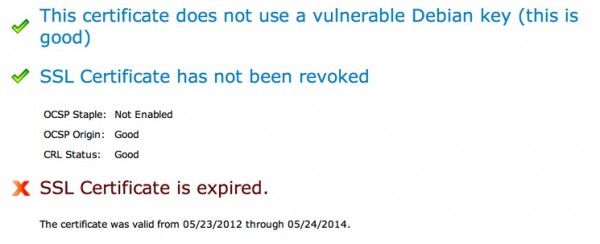
As you can see, Apple embarrassingly allowed the certificate to expire. Many people are at home for the long Memorial Day week and will be treated to this error. For the average user, this is extremely scary. Sadly, a visit to the Apple.com homepage results in no message from the company. Not only has the company failed in renewing the certificate, but in communicating to users as well.
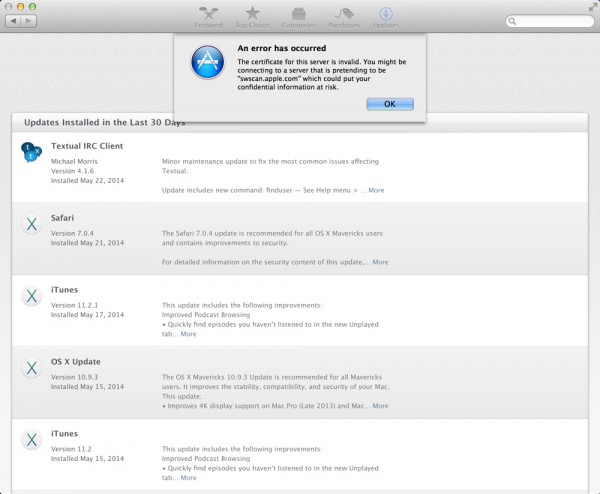
Were you scared by this message? Tell me in the comments.
UPDATE: Apple has updated the certificate for two more years. Better late than never, eh?
Image Credit: ollyy / Shutterstock
-

HTC wants One M8 users to get in shape -- partners with Fitbit and AT&T
Publié: mai 24, 2014, 3:37am CEST par Brian Fagioli

Not all nerds are fat, but a good amount of us are. It's no surprise that sitting on our butts staring at a computer screen while drinking Mountain Dew and eating Doritos can pack on the pounds.
While technology has taken many a computer nerd down the path of poor health, it doesn't have to be that way. In fact, technology can actually be good for you. Case in point, fitness wearables like the ones from Fitbit can help you gain control of your life by tracking your activity. Today, HTC, AT&T and Fitbit are launching a promotion that will save you $50 when buying an HTC One M8 and a Fitbit fitness tracker.
"AT&T customers can save $50 on a Fitbit One or Fitbit Flex with the purchase of a HTC One (M8). In addition to this offer being available exclusively to AT&T customers, AT&T is the only U.S. carrier with the Fitbit app pre-loaded on HTC One (M8). Fitbit achievements are integrated directly into the experiences of the HTC One (M8) with results displayed in HTC BlinkFeed and the Fitbit dashboard, which makes it quick and easy to check progress", says the companies.
The companies further explain, "whether you're trying to watch what you eat, learn more about how your sleep cycle affects your activity the next day, or see how many calories you burned during your morning jog, this package deal of the HTC One M8 and Fitbit devices make it easy and affordable to stay on track of your fitness goals and make sure you're ready for summer".
The HTC One M8 is a phenomenal device on its own and I highly recommend it. So, if you need a new smartphone and want to get sexy for the summer, this is a great deal. Best of all, the promotion is live now. Who knows, you may soon be able to wear that speedo or bikini at the beach.
Image Credit: Africa Studio / Shutterstock
-

Acer unveils the 28-inch XB280HK -- world's first 4K display with NVIDIA G-SYNC
Publié: mai 23, 2014, 2:50pm CEST par Brian Fagioli

When buying a display nowadays, you have many options. Besides the physical size of the screen, you must decide on resolution. While 1080p was once considered a remarkable spec, it is now looked at as old-tech. Now, 4K monitors are all the rage, and for good reason -- they are gorgeous and with every passing day, more affordable.
The problem is, which manufacturer's monitor do you pick? It's a hard question to answer, as they are all rather similar. However, an unlikely manufacturer has created a unique model that makes it stand out from the rest. Acer announces the XB280HK, which is the first-ever 4K monitor to take advantage of NVIDIA's G-SYNC technology.
"Part of the new XB0 line of large gaming monitors, the Acer XB280HK is intended to be paired with enthusiast PCs for immersive, ultra high-end gaming. It features a spacious 28-inch LED backlit display with 4k2k Ultra HD (3840 x 2160 pixels) that's four times the resolution of 1080p Full HD, and presents stunning high quality images for outstanding visual enjoyment", says Acer.
The manufacturer further says, "with a GeForce GTX-powered PC, NVIDIA G-SYNC display technology synchronizes the display's refresh rates to the GPU to eliminate screen tearing and minimize display stutter and input lag to deliver smoother, faster, more breathtaking gaming experiences. Scenes appear instantly, objects look sharper and more vibrant, and gameplay is more fluid and responsive providing gamers with significant performance advantages".
The company touts the following features:
- Flicker-less technology -- stable power supply eliminates screen flicker particularly beneficial for heavy users by helping to reduce eye strain.
- Low dimming technology -- adjust to as low as 15 percent brightness in low light environments to make it easy on the eyes. Standard monitor settings start at 30 percent brightness level.
- ComfyView technology -- the non-glare panel reduces reflection from light source.
For connectivity, the monitor uses the DisplayPort standard. Most NVIDIA graphics cards that can push 4K should have this as an option. What is particularly cool though, is that a 4-port USB 3.0 hub is built into it, which is great for keyboards, mice and flash drives.
If you are in the market for a new 4K monitor, you might as well aim to get G-SYNC technology, even if you aren't a gamer -- depending on the price of course. Unfortunately, pricing is not yet available and the markets will be limited to Pan America, EMEA, Japan, and Taiwan in Q2 2014.
-

Baba Booey! Howard Stern comes to your living room with SiriusXM for Roku
Publié: mai 22, 2014, 7:51pm CEST par Brian Fagioli
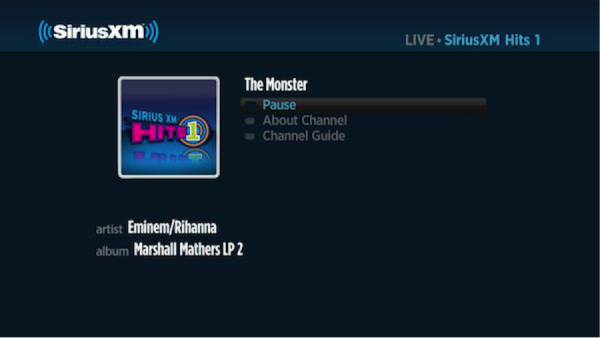
As a Long Islander, there are things that I'm almost required to like, such as eating bagels and going to the beach. However, there is something else many of us are expected to enjoy -- Howard Stern. While not everyone likes his humor or radio show, I have been a fan for as long as I can remember. I even bought a Sirius radio when he made the switch from FM to satellite.
Sadly, while I listen religiously in the car every day, I don't listen in my home. It is not convenient to tie up my phone or computer -- it can be a battery drainer. Luckily, that is changing. Today, Roku announces that Howard Stern and the rest of the SiriusXM lineup is coming to the streaming box.
"It's time for a music marathon, streamers! We're happy to welcome SiriusXM on Roku. The commercial-free music, plus sports, talk, news, comedy and entertainment you've come to love from SiriusXM in your car or on your computer, smartphone or tablet, can now be streamed in the comfort of your home through your Roku player. Music lovers can find commercial-free music from virtually every genre, artist-dedicated channels, and exclusive performances you can’t find anywhere else", says Roku.
While I am excited about the Howard Stern channels, I am looking forward to others too. As a Hip-Hop fan, having Eminem's Shade 45 and Backspin available in my home is heaven. Plus, having dedicated music channels from the 1950's, through the 2000's, means that regardless of the age of people visiting my home, I can find something they will like. Best of all, there is a no-credit-card-needed 30 day free trial. I'm saying this with peace and love -- the value of Roku keeps getting better every day.
Are you excited to have SiriusXM on Roku? Tell me in the comments.
Image Credit: Helga Esteb / Shutterstock
-

Israeli firefighters use Google Maps to help save homes and lives
Publié: mai 22, 2014, 7:21pm CEST par Brian Fagioli

There are many important jobs in the world, such as nurses, police officers and doctors to name a few. However, firefighters are near and dear to me, as I endured losing my home to a fire. The flames and smoke are very scary, ruining everything in their path. Anything left was destroyed by the water from the hoses, but, I survived. The brave firefighters worked hard to save me and my home and are true heroes.
All firefighters are heroes, regardless of what part of the world they protect. Israel’s Fire and Rescue Commission saves many lives and homes every year, and they have a tool in their arsenal that is helping them to fight fires. No, it is not a new hose or truck, it is Google Maps.
"After the devastating Mt. Carmel fire in December 2010, which killed 44 people, injured dozens, and wiped out nearly 40,000 acres of forest, senior officers at the Fire and Rescue Commission realized we needed a more advanced fire alert system. This prompted our decision to deploy mapping technology from Google", says Uzi Bashan, Fire Officer with Israel's Fire and Rescue Commission.
Bashan further says, "using Google Earth Enterprise as our main GIS mapping platform, each call center operator has two screens -- one displaying information from the national system, and the other displaying maps with Google Earth. Google Earth maps, with customized data layers, are automatically updated in real-time to show exactly where fires are and which firefighters are the closest to them. What used to take minutes now takes seconds".
This is a great example of how technology is used to save lives and improve the world. For many, Google's Maps and Earth services are things to play with or a way to get directions to a rock concert. As you can see though, the technologies that we take for granted are much larger than that. Thanks to Google's technologies, people's lives are actually being saved and that should be applauded.
-

The Marvell 88SS1083 is world's first fully compliant SATA Express controller
Publié: mai 22, 2014, 2:07am CEST par Brian Fagioli
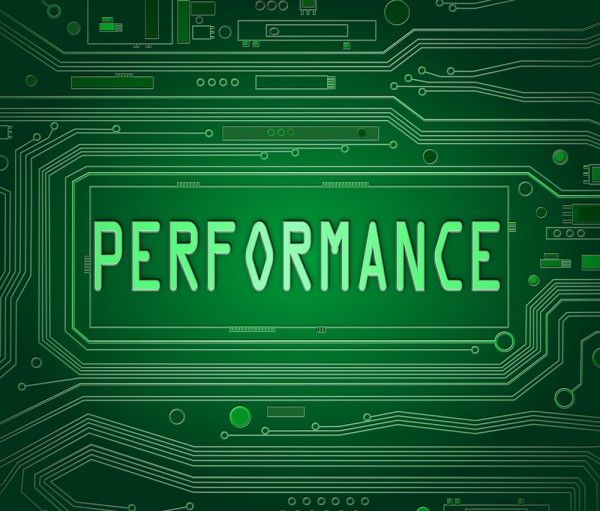
The trouble with computers is that it is almost impossible to stay on the bleeding edge. The moment you buy the latest and greatest, something new comes along to replace it. I still remember fighting the battle of buying the fastest CD and DVD burners, years ago. It seemed like every other week, speeds would get boosted and I just had to have the fastest!
If you just bought a brand new SATA III SSD, congratulations, it is really fast and I'm sure you love it. But did you know that SATA III is on its way out? Yup, sorry to break the news to you, but SATA Express is one of the new standards, set to replace it. Today, Marvell announces that it has created the industry's first fully compliant SATA Express controller. Things just got real.
"Marvell today announced the launch of its new 88SS1083 PCI Express (PCIe) solid state drive (SSD) controller -- a two-lane PCIe Gen2 SSD controller. With performance transfer rates up to 1GB/s, Marvell's 88SS1083 controller allows SSD manufacturers to offer PCIe SSD at price parity to SATA SSD. The Marvell 88SS1083 is the industry's first controller to be fully compliant with the SATA Express standard, which leverages the most popular PCIe interface and brings in low latency, dual-lane support and 1GB/s data transfer rate", says the company.
Rajan Pai, Vice President, Sales and Field Applications Engineering at Marvell says, "improving performance while maintaining low power becomes more important than ever, especially for today's ultrathin notebooks and tablets. The new 88SS1083 allows SSD OEMs to offer higher performance, PCIe-based SSD solutions at similar prices to SATA and is quickly becoming the controller of choice for global OEMs. Marvell is proudly pioneering a new generation of high-performance and low-power silicon solutions that is driving our industry forward".
Marvell touts the following benefits of the controller:
- New GB/s SATA Express that replaces 6Gb/s SATA storage
- SRIS for SATA Express connectivity and L1.2 support for ultralow storage power management
- New IO design for cost-effective cabling and compliance with 2014 PC chipsets
- Gen 2x2, 28nm Advanced NAND flash controller for new 1znm NAND flash and Toggle 2/ONFI 3 at 400MT/s NAND IO support
Pay attention folks, SATA Express is something you will be hearing a lot more about. It is much faster -- please note the big B vs. the little b above, 1GB/s (Gigabyte) is faster than 6Gb/s (Gigabit). Whenever you see Gigabit being used, divide the number by 8 to see how many Gigabytes. SATA III can only reach a theoretical 0.75GB/s.
Are you excited by the SATA Express standard? Tell me in the comments.
Image Credit: Sam72 / Shutterstock
-

Zotac Zbox Sphere OI520 PC looks a lot like the Nexus Q (and that's a good thing)
Publié: mai 22, 2014, 1:28am CEST par Brian Fagioli

Despite what some people think, the PC is not dead. However, for many, the concept of buying a desktop PC with a monstrous tower is. After all, thanks to companies like Apple, electronics have become art. And so, if someone does need a PC, they may opt for a laptop or all-in-one instead.
Truth be told, I have never been a huge fan of all-in-ones. If the display breaks, you could end up with a giant paperweight. I still remember when people bought TV/VCR combos. Almost always, the VCR failed and you would see a second VCR connected -- insanity. I have been of the opinion that it is best to keep your monitor and computer separate. With that said, I do like having a small footprint on a desk. Today, Zotac announces a spherical PC that is not only small, but beautiful too.
"Inside the ZOTAC ZBOX Sphere OI520 series is a high-performance 4th Generation Intel Core i5 4200U processor with Intel HD Graphics 4400 for an excellent computing experience rich in high-definition content and snappy multi-tasking responsiveness. Plenty of internal expansion enables the ZOTAC ZBOX Sphere OI520 series to accommodate a 2.5-inch SATA 6.0 Gb/s hard drive or SSD, an mSATA SSD and two DDR3L SO-DIMM slots to easily create a powerful stylish mini-PC", says the company.
Carsten Berger, senior director, explains, "ZOTAC is expanding the ZBOX lineup to go beyond the traditional square form factor and the ZBOX Sphere is our first design concept that we're putting into production. The new ZBOX Sphere form factor is also one of our easiest to customize too, the top twists off for tool-less upgrades".



The company lists the following specs:
Memory 2 x 204-pin DDR3L SO-DIMM slots (Up to 16GB)
DDR3-1600Hard Disk Support 1 2.5-inch HDD / SSD PLUS Configuration 4GB DDR3 / 500GB 5400RPM HDD CPU Intel Core i5 4200U (dual-core, 1.6 GHz, 3MB L2) (Turbo up to 2.6 GHz) GPU Intel HD Graphics 4400 Video Memory Shared Memory Display Options HDMI & DisplayPort Memory Card Reader 4-in-1 (SD/SDHC/MMC/SDXC) SATA 1 SATA 6.0 Gb/s
1 mSATA 6.0 Gb/sEthernet 10/100/1000Mbps WiFi Onboard 802.11ac Wi-Fi & Bluetooth 4.0 USB Ports 3 USB 2.0 (2 on back panel, 1 on side)
4 USB 3.0 ports (back panel)Audio HDMI audio (bitstream)
Analog outputAs you can see, this is a very capable PC. Zotac will let you choose between a bare-bones unit or the "Plus" model that comes with 4GB of RAM and a 5400 RPM HDD. While I can understand forgoing an SSD to lower costs, a 7200RPM drive should at least be included in a model labeled "Plus". Although, I think the target audience for this machine will probably want to add the SSD and RAM of their choosing, so in that case, it makes sense.
Sadly, pricing and availability are still not known. But one thing is for sure, it looks eerily similar to Google's now deceased Nexus Q, and that's a good thing -- this thing is sexy!

Nexus Q
Will you buy it? Tell me in the comments.
-

Activehours for iOS and Android lets you get your money when you need it
Publié: mai 21, 2014, 3:01pm CEST par Brian Fagioli
 As a trained Sociologist, I am always analyzing my surroundings. One of my particular interests is the plight of the working poor. It breaks my heart to see people toil away for low pay, while struggling to pay bills. Even sadder, these hard-working people are often taken advantage of by "pay-day" lenders -- they offer an extremely high-interest loan which targets the poor who cannot make ends meet.
As a trained Sociologist, I am always analyzing my surroundings. One of my particular interests is the plight of the working poor. It breaks my heart to see people toil away for low pay, while struggling to pay bills. Even sadder, these hard-working people are often taken advantage of by "pay-day" lenders -- they offer an extremely high-interest loan which targets the poor who cannot make ends meet.Luckily, technology can be developed to solve many of the world's problems, including the pains of the workers living paycheck to paycheck. Yes, a new app for Android and iOS, called Activehours, is aiming to solve this problem.
"Today, Activehours launches a game-changing solution that lets the more than 75 million hourly workers in the US unlock their pay. With the Activehours mobile app, available on iOS and Android devices, hourly workers can access their pay as soon as they earn it, without having to wait for payday", says the company.
The company further explains how it works: "workers upload their timesheet with the Activehours mobile app, and can withdraw what they have already earned to date, giving them the flexibility needed to avoid late fees on bills, buy groceries or take their significant other on a date. With no fees and no interest, users pay Activehours what they think is fair".
Ram Palaniappan, Activehours founder says, "every year, more than $1 trillion of hourly pay is held back for two weeks because of the way pay cycles work today. Yet, more than half of hourly workers in the US live paycheck- to-paycheck or borrow money to stay afloat[...]If you work everyday, why can't you get your pay every day?"
According to Activehours, some hourly workers are forgoing visits to the doctor and dentist to make ends meet. This is a travesty -- all people deserve health care and compassion, regardless of financial status. If this app can make a difference for even one family, that would be a win.
If you want to try it, you can download the app for iOS here and Android here.
-

Surface Pro 3 first impressions -- hands-on with Microsoft's new hybrid PC
Publié: mai 20, 2014, 10:48pm CEST par Brian Fagioli

When I boarded the train earlier this morning to go to the Surface Event in NYC, I had small expectations. Let me clarify -- small but not low. In other words, I was expecting a Surface Mini. Truth be told, I wasn't overly excited about yet another small tablet (manufacturers are already doing a good job with them). However, despite my trepidation about a small tablet, I was excited because it would have been a Surface, which is known for high quality. Plus, there were rumors about a new Surface Pro 3, and that had me giddy.
Imagine my surprise, when internet rumors about the Surface Pro turned out to be true and the Surface Mini was vaporware. I was front row today while watching Satya Nadella and Panos Panay unveil the Surface Pro 3 and I was smiling ear to ear the entire time. Not only was the tablet amazing, but so too was the presentation. It was very Steve Jobs-esque, which is rather appropriate. Today, Microsoft is finally a step ahead of Apple with devices. The magic has left California and gone to Washington. Here are some of my first impressions of the game-changing laptop/tablet PC hybrid.
Many are probably thinking the tablet is an unwieldy brick. Well, I am here to tell you that it is not true. While the tablet is larger due to the bigger, 12-inch screen, the device is extremely thin. So thin in fact, that it is pretty much equal to the ARM-powered Surface 2.
While the display is bigger, it is also better too, going from 1080p to 2,160 x 1,440 resolution. Microsoft has even coined a term for the screen technology, "Pixel Free". While the name is gimmicky, reminiscent of Apple's "Retina" propaganda, there is something to the name, as I cannot see any pixels in normal use -- it's that good.

The kickstand has also been improved, going from a two-stage movement to essentially an infinite-stage. Microsoft has implemented a special hinge, that allows you to position it in any angle that you want. It is kind of scary to use, as you feel like it could break. But no, it is very solid and seems to take the abuse. Only time can tell though, if the mechanism will last.
As far as ports, it is as to be expected -- a single USB 3.0, a mini DisplayPort and a microSD card slot. Sadly, I was hoping Microsoft would have offered a full-sized SD card slot, but it is not a deal-breaker at all. The power port luckily has been redesigned and is fantastic. While the plug still attaches magnetically, there is no fiddling required -- you can do it half-asleep.
 I have been a huge proponent of OneNote and a heavy user of the service. Two months ago, I said "Make no mistake, this will be a huge part of Microsoft's future". Well, not to toot my own horn (toot-toot), but it seems that I was correct. The Surface Pro 3 comes with a redesigned stylus that heavily integrates with OneNote. There is even a bright "OneNote-purple" colored button (yes, I am coining that color) on it. This button, when pressed, will turn on the tablet's display and launch OneNote. From here, the user can quickly jot down ideas or reminders. Based on today's presentation, it is clear that OneNote has a big future.
I have been a huge proponent of OneNote and a heavy user of the service. Two months ago, I said "Make no mistake, this will be a huge part of Microsoft's future". Well, not to toot my own horn (toot-toot), but it seems that I was correct. The Surface Pro 3 comes with a redesigned stylus that heavily integrates with OneNote. There is even a bright "OneNote-purple" colored button (yes, I am coining that color) on it. This button, when pressed, will turn on the tablet's display and launch OneNote. From here, the user can quickly jot down ideas or reminders. Based on today's presentation, it is clear that OneNote has a big future.The new stylus, or pen as Microsoft is calling it, has new technology that reduces lag. Ultimately, the user can write on the screen without thinking about it. This is a huge win for pen-users, as that lag can be a killer.
The real question though, is how does it feel? Pretty darn good, I must say. While using it, at no point does my arm get fatigued, nor do I feel it is too large. It is solidly built -- tank-like if you will. During today's presentation, it was dropped onto a floor with nary a scratch or ding. While I will not be torture testing it in this way, it's nice to know that it is built to last.
 Many pundits will consider it too expensive, but I think it is important to look at the big picture. The least expensive unit starts at $799 and people pay more than that for iPads, which are arguably less useful. The particular unit I am testing is priced at $1299, but has a Core i5, 8GB of RAM and 256GB of onboard storage. This is more than enough power for most users and I can definitely see it replacing the laptop for some.
Many pundits will consider it too expensive, but I think it is important to look at the big picture. The least expensive unit starts at $799 and people pay more than that for iPads, which are arguably less useful. The particular unit I am testing is priced at $1299, but has a Core i5, 8GB of RAM and 256GB of onboard storage. This is more than enough power for most users and I can definitely see it replacing the laptop for some.Quite frankly, with the new dock, it can replace some desktops too. Did I mention that the docked Surface Pro 3 can output 4K? Yup! Imagine replacing a desktop, laptop and tablet with a single, powerful device. If you think of it that way, it is not unreasonable.
Sadly, the Type Keyboard attachment is still a separate purchase, but it is immensely improved. Typing feels about the same, but it has a new trick. By folding it up ever so slightly against the screen, it attaches magnetically in such a way as to tilt for better typing. This also has the added benefit of making it more secure for lap use (Microsoft calls it "lapability"). The touchpad truly shines though -- gone is the friction and frustration. Fingers glide well and two-finger scroll is a dream. It is night and day better.
While Microsoft has been one move behind the competition for many years now, things are starting to change. Windows Phone 8.1 is immensely improved and Windows 8.x is maturing through updates, into an OS that people actually love. Finally, with the Surface Pro 3, Microsoft is at last ahead of the competition.
-

Hey Microsoft, here are my 5 wishes for the Surface Pro 3
Publié: mai 18, 2014, 8:34pm CEST par Brian Fagioli

This upcoming Tuesday, Microsoft is holding a Surface press event and yours truly will be attending. While nothing has been confirmed, many are speculating that we will finally see a "Surface Mini" -- a smaller Windows tablet bearing Surface branding.
That is exciting on its own, yet further rumors and speculation are predicting a Surface Pro 3 to be unveiled. Again, this is not confirmed -- purely chatter at this point. Still, as a Surface fan, a third version of Microsoft's Pro tablet has me giddy. Truth be told, I have been daydreaming about what the Surface Pro 3 could be. Here are my 5 wishes for it -- Microsoft, you'd better be reading!
Bigger screen Size
Screen size on a tablet can be a tricky ordeal for manufacturers. If a tablet is too large and heavy, consumers can't enjoy it with one hand. However, if the screen is too small, consumers cannot easily create content. For the most part Apple has brain-washed consumers into wanting a 10-inch tablet, because that is what the iPad is. As an iPad Air owner, the screen size is fine, though, I often want larger, especially when using it with a keyboard attachment.
And that's the thing -- yes, a Surface tablet can be used without a keyboard. However, boy oh boy, does it ever shine with one! Consumers that utilize the Surface as a laptop replacement first and tablet second, would benefit from some additional screen real estate, preferably 12 inches.
Of course, a larger tablet would likely be heavier without downsizing internal components. With that said, Microsoft should not kill the 10-inch models, but add an additional option of a 12-inch display. To avoid confusion, it should have a distinct name, such as "Surface Pro 3 Max". If the company does release a Mini-variant, a Max would be a smart move too. Choice is a great thing in this case. Surface Mini, Surface Pro and Surface Max? I like the idea of that.
Stylus Slot
This is such a no-brainer, that I cannot believe it is not yet implemented. The Surface Pro tablets come with a digitizer and stylus that allows the user to draw or write on the screen with great accuracy. Sadly, there is no slot in which to put it, when not in use.
By design, the user is expected to attach it magnetically to the power port. The problem? It can still fall off, plus, where do you put it when charging? Many consumers choose the Surface because it is a compact, self-contained unit. Having a stylus dangling off the side that can fall off, is ponderous. It must be addressed.
Full SD Card Slot (with door)
Currently, the Surface tablets utilize a microSD card slot for expandability, which can be problematic. First-off, many photographers like to upload photos from their camera using a computer. Most cameras use a full SD card and not the mini-variant. This severely limits the Surface as a photographer's tool. Yes, you can carry a USB card reader, but you shouldn't have to. Since microSD cards can be read on a full size port with an adapter, it only makes sense to offer the full.
My other issue with the microSD card slot, is that it is a spring-loaded slot without a door. If a user intends to keep the card in all the time and use it for saving files, it is not safe. While the slot feel's secure and I've yet to have my card fall out, it makes me nervous. If a user has sensitive data on the card (which is not a recommend practice) and it falls out of the tablet, it might be disastrous. Microsoft should consider adding a door that can secure the card in place without worry.
Charger Port
When you first see the Surface charger, it seems very neat; and it is. It connects by a magnet and lights up, so the user knows it is connected. Sadly, getting it connected can be frustrating. It is on a slight angle that causes many users to fiddle with it, before it properly seats. Not a huge deal, but charging a device should require almost no focus. While the concept is great, the design needs to be tweaked so that is it is perfect.
Office Touch
This affects all Windows tablets, not only the Surface models. However, it affects Microsoft's tablets more, from a reputation perspective. When the company launched Windows, it was a huge faux pas to not offer a Modern UI version of office. But, when the company launched its own tablet without it, it was a disaster. For a third generation of the Surface Pro to launch without a touch-optimized Modern UI office would be a disgrace. Rumors of its release have been rumbling, so maybe we will see it this Tuesday, but Microsoft is mum on that.
Conclusion
No one outside of Microsoft knows for sure what the future holds for the Surface Pro 3. Again, we don't even know if it will be announced this Tuesday. However, Microsoft is making some fabulous moves lately and it is quite impressive that it has managed to get consumers excited about the Surface line. While many pundits were in the middle of writing Microsoft's obituary, something crazy happened -- the company is cool again.
What do you think Microsoft will announce this Tuesday? Tell me in the comments.
Image Credit: Bevan Goldswain/Shutterstock
-

Google Hangouts hanging out with Microsoft Outlook
Publié: mai 17, 2014, 2:26am CEST par Brian Fagioli

Google's Gmail is a formidable email service, offering many features. Sadly, the UI is a bit poor and the overall feeling is amateurish. Many true professionals access email using the gold standard -- Outlook. While Microsoft's email software sometimes feels a bit bloated, that is probably because it is chock-full of useful things. Other than email, it is a dream for calendars, task-tracking and overall life organization.
With that said, whether I am on Windows or Mac, I always am sure to install Office so I can setup my email accounts with Outlook -- including Gmail. Unfortunately, by using Outlook rather than the Gmail web interface, I lose out on some goodies, such as starting a Hangout. Well, today this changes, as Google announces Hangouts and Outlook are hanging out with each other.
"Today we're launching a Google Hangouts plugin for Microsoft Outlook. Now you'll be able to start, join or schedule a Hangout directly from Outlook Mail and Calendar. For example, if you're deploying Chromebox for meetings, now you don't have to stop using Microsoft Outlook to schedule Hangout video calls. Simply download the plugin and you'll be ready to join the conversation", says Google.
If you have administrative rights to your workstation, you can install the plugin by doing the following:
- On a Windows computer, open a browser and go here.
- Click Download Hangouts Plugin for Microsoft Outlook.
- Run the downloaded HangoutsOutlookPlugin.exe to complete the installation.
This is great news for business users that wish to integrate Google Hangouts into their repertoire, but don't want to stop using Outlook. Sadly, this is a Windows-only affair. According to Google, it will not be compatible with Outlook 2011 for Mac -- lame.
Will you install the plugin? Tell me in the comments.
Image Credit: Inna Astakhova/Shutterstock
-

Linux Mint 17 Cinnamon 'Qiana' reaches RC status -- download it now!
Publié: mai 16, 2014, 6:48pm CEST par Brian Fagioli

Linux Mint is a curious operating system. As great as it is, it is based on Ubuntu, which means Mint is always playing catch-up. This isn't necessarily bad for people who want stability, but for the bleeding-edgers, it can be a pain-point. In other words, the moment Ubuntu 14.04 was released, some Mint users began begging for an update. The Mint team can't really get going until Canonical releases its update first.
Keeping up with the Joneses aside, Linux Mint is a wonderful operating system -- particularly the Cinnamon variant. It is stable, pretty and easy to use. Today, the Mint team announces that version 17 of the OS reaches RC status.
The most impressive thing about the upcoming version 17 is that it is being labelled as Long Term Support, meaning it will have support until 2019. Again, not a big deal for people who love bleeding edge, but users that prefer stability should be in heaven for the next five years. They can install the OS and if it works well for them, stay on it until 2019. A reliable experience can be expected.
The Mint team lists the following places where changes were made:
- Update Manager
- Drivers Manager
- Login Screen
- Language Settings
- Software Sources
- Welcome Screen
- Cinnamon 2.2
- System Improvements
- Artwork Improvements
- Main Components
- LTS Strategy
By clicking on the above links, you can see a full list of changes under each category. While there are too many to mention, there are a few that stand out for me. First and foremost, Cinnamon will finally get HiDPI support. If you are using a high-end monitor or display, you should see crisper images and fonts -- blurriness, be gone!
Also notable is a big improvement to the wonderful Driver manager. It no longer requires an internet connection, as you can install drivers from the installation medium (the Mint DVD or USB drive). It is used as a temporary repository, and makes installing wireless drivers better. After all, if you don't have a wired internet connection, you cannot connect over Wi-Fi to install a wireless driver...you would need the driver first.
The Update Manager is better too. It is easy to become overwhelmed with a long list of updates. It can be hard to tell what each update is or what it is for. Mint has added a column that will tell you what type of update it is. You can now see what is a security update or a regular run-of-the-mill update.
If you want to give the RC a try, you can download it over torrent for 32-bit here or 64-bit here. Tell me how you like it in the comments.
Image Credit: 3DStyle/Shutterstock
-

Microsoft creates cross-platform app that runs on Windows and Firefox OS
Publié: mai 16, 2014, 2:44am CEST par Brian Fagioli

Cross-platform apps are wonderful. Having the ability to create an app and have it run on multiple operating systems is ideal for developers. After all, it increases the audience for their work. Ultimately, for a paid app, this equates to more money. More money is good, right? Right.
However, it is not typical for the owner of the operating system to help developers move apps to other platforms. Exclusivity of an app can drive sales of the platform. In other words, if all apps ran on all platforms, the platform really would not matter to consumers. With that said, Microsoft does something shocking, as it shows off how easy it is to create one app using WinJS that runs on Windows 8.1, Windows Phone 8.1 and FireFox OS. Are pigs flying?
"Starting with Windows Phone 8.1, it is now possible to use the Windows Runtime to build apps that can target each form factor in the family of Windows devices. Using the universal Windows app project templates, you can now create one app where your business logic can be surfaced up through a user experience relevant to the device. This unified approach to app development means that your app has the potential to reach not just Windows phones and tablets, but Windows laptops and workstations as well", says Doris Chen.
Chen further explains, "with the open sourcing of WinJS, it might be interesting to see if we can build an app that runs across phone, Windows and another platform such as Firefox OS. Martin Beeby did an interesting demo on building a JavaScript app and see how far we can take it".
Whoa, whoa, whoa, stop the clock! Microsoft using WinJS to create a Javascript App that will run on Firefox OS? This is huge. For one, it gains the company major geek credibility for making WinJS open-source in the first place. But Microsoft creating an app for Firefox OS? That's turning the cool-factor up to eleven.
As you can see in the below video, the developer, Martin Beeby, creates a relatively rudimentary app for accessing Flickr on Windows and Windows Phone 8.1. However, it is extremely impressive to see that same app run on Firefox OS with almost no effort. While it is doubtful that Microsoft will become a full-fledged Firefox OS developer, this demo shows how awesome WinJS really is.
Strangely, Firefox is embracing closed-source, as Microsoft dabbles in open-source. What is this, Bizarro World?
Image Credit: Tyler Olson/Shutterstock
-

Epson announces support for Android KitKat native printing
Publié: mai 16, 2014, 1:32am CEST par Brian Fagioli

Many people think that printers are a dying technology. Well, to a certain degree those people are slightly right, but mostly wrong. As time marches on and smartphones become more ubiquitous, a need to print lessens. For instance, people are displaying airline boarding passes on their smartphones rather than print it. Me? I still print. For something like a boarding pass, I have too much anxiety that a glitch or dead battery would impede my travels. Just yesterday, I bought concert tickets and printed them -- the venue requires it.
So, as much as people want to declare the printer dead, they are wrong. We still do not have paperless offices in the enterprise, and that was expected a decade ago. It's not happening anytime soon. With that said, Android now offers native printing in KitKat and Epson is pledging its support, with over 60 compatible devices.
"We applaud Google's introduction of Android Printing as a huge milestone that makes mobile printing easier for both users and app developers. That's why Epson is proud to embrace Android Printing with support for both new and legacy printers as far back as 2008. Now with just a few taps, KitKat users can print to Epson printers from a number of pre-installed Google apps today with the promise of print support from a whole new generation of apps available on Google Play", Patrick Chen, product manager of mobile connectivity, Epson America, Inc.
Chen further explains, "Android Printing allows print manufacturers like Epson to create its own 'print service'. Our print service is called the 'Epson Print Enabler' and allows you to print to Epson printers as far back as 2008. Check online to see a list of supported printer models. You can download and install the Epson Print Enabler from Google Play and turn it on using the following steps".

As you can see, it is very easy to enable -- literally, 1,2,3. While green hippies will decry an increase in printing and the loss of trees, this is still very cool. The best thing, Epson is supporting printer models going all the way back to 2008. The company could have been greedy and tried to get users to upgrade, but instead chose loyalty over dollars -- appreciated.
To see a full list of compatible printers, click here and scroll down to "Android Printing Compatibility".
-

Apple releases OS X Mavericks 10.9.3 and iTunes 11.2
Publié: mai 16, 2014, 12:46am CEST par Brian Fagioli
 There is no shortage of quality operating systems out there. Between Ubuntu 14.04, Chrome OS, Windows 8.1 Update and OS X, you can't make a bad choice. Most modern operating systems are pretty great. Personally, I utilize all of the previously mentioned OSes on a regular basis. However, I have been spending most of my time between Windows and OS X.
There is no shortage of quality operating systems out there. Between Ubuntu 14.04, Chrome OS, Windows 8.1 Update and OS X, you can't make a bad choice. Most modern operating systems are pretty great. Personally, I utilize all of the previously mentioned OSes on a regular basis. However, I have been spending most of my time between Windows and OS X.No, I don't own a Mac, but I did build a Hackintosh. This is just a normal PC that runs Apple's OS. This allows me to get great performance and customize my machine, while still enjoying the benefits of OS X. Today, after a period of open beta-testing, the final version of Mavericks 10.9.3 is gifted to existing Mavericks users. Is it worth the upgrade?
Well, it is free and it is better than 10.9.2, so... yes, obviously. However, what is new in the fruit-logo company's OS update? Apple lists the following:
- Improves 4K display support on Mac Pro (Late 2013) and MacBook Pro with 15-inch Retina Display (Late 2013)
- Adds the ability to sync contacts and calendars between a Mac and iOS device using a USB connection
- Improves the reliability of VPN connections using IPsec
- Resolves an issue that prevented Font Book from installing PostScript Type 1 fonts
- Improves reliability of copying, editing and inspecting permissions of files on an SMB file server
- Improves reliability of network home directories
- Improves stability when installing configuration profiles
- Improves login speed for users in Active Directory groups
- Includes Safari 7.0.3
Unfortunately, these improvements are rather boring. From a user-perspective, there is really no obvious change, other than 4K support. This is very significant for those that own the pricey monitors, but that isn't many people. However, if you do have one, scaling has finally been fixed, so everything is not super-tiny -- your eyes will be happy!
Also updated is iTunes, which increases to version 11.2. This release is a bit underwhelming, focusing mostly on improvements to podcasts. However, iTunes is arguably pretty darn good already -- not much is needed. Well, maybe until the rumored Beats acquisition takes place. Hopefully the streaming service will be integrated into a future version at that time.
Image Credit: Jason Winter/Shutterstock
-

Samsung Galaxy Tab 4 Education -- an Android-powered tablet aimed at learning
Publié: mai 15, 2014, 6:55pm CEST par Brian Fagioli

The market is flooded with tablets of various sizes and shapes. It is easy to lose track of them all. Samsung is one of the biggest offenders. The manufacturer makes so many tablets, that it is hard to distinguish all the features from within its offerings alone.
Today, Samsung is delivering yet another tablet, but this time it has a very focused market -- K-12 education. Yes, Samsung announces the Galaxy Tab 4 Education and your kids may be using this for learning very soon.
"Bundled with a protective case and featuring Corning Gorilla Glass, the new Galaxy Tab 4 Education is durable and ready for classroom use. With a 10.1-inch WXGA display (1280x800), it provides students an exceptional viewing experience and the 16:10 aspect ratio is ideal for viewing educational content", says Samsung.
The company further explains, "students can do more at once with Samsung’s MultiWindow feature that allows user to have two apps open side-by-side. The device features the latest version of Android (version 4.4 or Kit Kat), WiFi 802.11 a/b/g/n support for better connectivity, and rear- and front-facing cameras so students can easily capture images and collaborate with peers through video web chats. Up to 10 hours of battery life ensures students can keep learning uninterrupted throughout the school day".

Hardware only tells half the story, however. The integration with Google Play enables educators to share curriculum-focused apps with students. It is a great way to be sure children have access to the teacher-selected choices. In addition to Google, the tablet will also be compatible with "Samsung School" -- the company's own education solution.
The tablet is competitively priced at $369.99 and can be purchased directly from Samsung.
Image Credit: Pressmaster/Shutterstock
-

Mozilla bows down to DRM -- disappoints Firefox users
Publié: mai 15, 2014, 2:12am CEST par Brian Fagioli

There's a time to hold 'em and a time to fold 'em. Sometimes things are worth fighting for and sometimes you just have to grin and bear it. Unfortunately, choosing a time to give up can be hard -- especially if your reputation relies on it.
Firefox is a good browser, but it is no longer great. From an overall experience standpoint, Google Chrome is far superior and that's OK. Mozilla's browser doesn't have to be great, but for it to stay relevant, it must know its users. In other words, the only thing keeping Firefox afloat is philosophies. People stick with the browser because it is open-source and holds beliefs in an open web. Once those philosophies are gone, so too is Firefox. Today, Mozilla chose usage over beliefs and it may pay dearly.
"The industry is on the cusp of a new mechanism for deploying DRM. (Until now, browsers have enabled DRM indirectly via Adobe’s Flash and Microsoft’s Silverlight products.) The new version of DRM uses the acronyms 'EME' and 'CDM'. At Mozilla we think this new implementation contains the same deep flaws as the old system. It doesn't strike the correct balance between protecting individual people and protecting digital content. The content providers require that a key part of the system be closed source, something that goes against Mozilla’s fundamental approach", says Mitchell Baker, Executive Chairwoman of Mozilla.
She further explains, "despite our dislike of DRM, we have come to believe Firefox needs to provide a mechanism for people to watch DRM-controlled content. We will do so in a way that protects the interests of individual users as much as possible, given what the rest of the industry has already put into place. We have selected Adobe to provide the key functionality. Adobe has been doing this in Flash for some time, and Adobe has been building the necessary relationships with the content owners. We believe that Adobe is uniquely able to bring new value to the setting".
Mozilla states that it will do the following:
- Each person will be able to decide whether to activate the DRM implementation or to leave it off and not watch DRM-controlled content.
- We have surrounded the closed-source portion with an open-source wrapper. This allows us to monitor and better understand the scope of activities of the closed-source code.
Now, I don't want to debate whether DRM is good or bad, that will just take away from the moment. The real issue is that Mozilla is implementing something it does not agree with. In other words, the company is flat-out saying watching videos is more important than its core beliefs and philosophies. Wrapping closed-source in an open-source wrapper? Yuck!
The only reason to back down is to make the casual Firefox user's life easier. Sadly, casual users are not the people to please here. A casual user will abandon Firefox as the wind blows. The foundation of Mozilla is users that will fight against poorly implemented DRM, cat-videos be damned!
Steve Jobs infamously banned Adobe Flash from iOS. On the surface, it seemed like a crazy idea. After all, users would want to see Flash content. It seemed as if users would be negatively affected. Apple was willing to fight for its belief that Flash was a burden -- impact on battery life and performance -- and in the end, came out looking like geniuses.
The moral of the iOS / Flash story, is that beliefs are worth fighting for. If Mozilla won't fight for its users, why should its users fight for it? Mozilla has broken a sacred bond today that it may never regain. Just remember, if you have to write a long, explanatory blog post and FAQ with an apologetic tone, you've probably made the wrong choice.
Image Credit: Ivonne Wierink/Shutterstock
-

Rdio celebrates Stones Throw Records with exclusive playlist
Publié: mai 14, 2014, 7:02pm CEST par Brian Fagioli
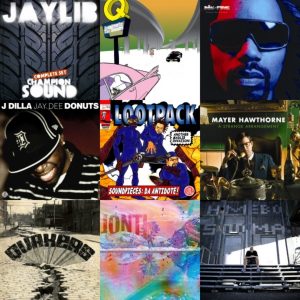 You may be surprised to learn this, but I used to be a crate-digger -- someone who frequented record-stores searching for vinyl. I may not look it, but I was massively into hip-hop vinyl collecting in the 90s and early 2000s. Many of my weekends were spent in Fat Beats or Beat Street in New York, just digging through boxes and crates searching for hidden gems or good deals. Sadly, the internet ruined this hobby for me and most record stores have closed. Instead of digging through crates, I now dig through Google Play Music All Access for streaming tunes.
You may be surprised to learn this, but I used to be a crate-digger -- someone who frequented record-stores searching for vinyl. I may not look it, but I was massively into hip-hop vinyl collecting in the 90s and early 2000s. Many of my weekends were spent in Fat Beats or Beat Street in New York, just digging through boxes and crates searching for hidden gems or good deals. Sadly, the internet ruined this hobby for me and most record stores have closed. Instead of digging through crates, I now dig through Google Play Music All Access for streaming tunes.One of my favorite record companies back in the day was Stones Throw. Besides putting out great hip-hop albums like Peanut Butter Wolf's "My Vinyl Weighs a Ton" and J Dilla's "Donuts", it also released obscure music on 7-inch. If you aren't familiar, most records nowadays are 12-inch, so the smaller 7-inch variants stood out and were fun. To celebrate an upcoming documentary on the record label, Rdio is hosting an exclusive playlist.
"Stones Throw has created an incredible and diverse body of work over the past 18 years, a legacy that has been neatly summarized in a documentary called Our Vinyl Weighs a Ton. The film offers an insider's look at the Los Angeles label through never-before-seen archival footage, home videos and interviews with founder Peanut Butter Wolf, Kanye West, Common, Mayer Hawthorne and many more", says Rdio.
The music service further explains, "to celebrate the release of the soundtrack and the documentary on Blu-Ray and DVD, the label has kindly created an exclusive playlist for Rdio listeners called In Stones Throw's Headphones. The 50-minute set reveals some of the label office's most frequently played tunes from the catalog, including songs from Hawthorne, Madlib, and the late producer J Dilla".
If you aren't familiar with the label's music, I urge you to take a listen. After all, the playlist is free. If you want to get funky, you can access it here. Tell me how you like it in the comments.
-

Linux environment KDE releases first beta of Plasma Next
Publié: mai 14, 2014, 6:33pm CEST par Brian Fagioli

If you have a decent computer and you are interested in dabbling in Linux, KDE is where you might want to start. You see, there are many desktop environments for Linux, but Windows users would probably feel most comfortable in KDE -- it resembles what they are used to, with things like a start button and menu.
Beginners aside, advanced Linux geeks use KDE too -- it is powerful, beautiful and well designed. Today, KDE releases the first beta of Plasma Next and is looking for testers and feedback.
"The Plasma team would like to ask the wider Free Software community to test this release and give any feedback. Plasma Next is built using QML and runs on top of a fully hardware-accelerated graphics stack using Qt 5, QtQuick 2 and an OpenGL(-ES) scenegraph. Plasma Next provides a core desktop experience that will be easy and familiar for current users of KDE workspaces or alternative Free Software or proprietary offerings. You can find more details on the upcoming Plasma Next release in the alpha release announcement. Plasma Next is planned to be released in early July", says the KDE team.
The team further explains, "the workspace demonstrated in this pre-release is Plasma Desktop. It represents an evolution of known desktop and laptop paradigms. Plasma Next keeps existing workflows intact, while providing incremental visual and interactive improvements. Many of those can be observed in this technology preview, others are still being worked on. Workspaces optimized for other devices will be made available in future releases".
Of course, as this is a beta, you should avoid using it on a production machine. The KDE team discloses the following known issues:
- Stability is not yet up to the level where the developers want Plasma Next. With a substantial new toolkit stack below come exciting new crashes and problems that need time to be shaken out.
- Performance of Plasma Next is heavily dependent on specific hardware and software configurations and usage patterns. While it has great potential, it takes time to wrangle this out of it and the underlying stack is not entirely ready for this either. In some scenarios, Plasma Next will display the buttery smooth performance it is capable off - while at other times, it will be hampered by various shortcomings. These can and will be addressed, however, much is dependent on components like Qt, Mesa and hardware drivers lower in the stack. Again, this will need time, as fixes made in Qt now simply won't be released by the time the first Plasma Next version becomes available.
- Polish is a major benefit of QML2, as it allows seamless usage of openGL, much more precise positioning and many other abilities. At the same time, the immaturity of Qt Quick Controls, the brand new successor to the 15+ year old Qt Widgets technology, brings some rough edges yet to be smoothed out.
If you are interested in testing, but do not want to risk ruining your computer, no worries. You can run a live environment off a DVD, by downloading and burning the ISO here.
Will you test it? Tell me in the comments.
Image Credit: Miriam Doerr/Shutterstock
-

Want your router to match your outfit? D-Link has you covered with the DIR-818LW
Publié: mai 14, 2014, 2:43pm CEST par Brian Fagioli
Aesthetics in technology matters. Historically, with the exception of Apple, many technology manufacturers have shipped functional, yet ugly products. While Windows-based desktops are more modern-looking nowadays, we aren't far removed from the days of beige boxes.
In my house, I have an Apple Airport Extreme router. Now, maybe it's insane to spend $200 on a router, but I had my reasons. First of all, it has great speeds and is reliable. The other reason? It's pretty! Yes, that matters as I keep it in my living room. Today, D-Link releases a new line of routers that can match your outfits or your living-room furniture.
"D-Link today announced that it is now shipping a new line of AC750 Wi-Fi Routers (DIR-818LW) available in red, teal, black, and white. Featuring a sleek, cylinder shape, the routers deliver next generation 802.11ac wireless speeds and gigabit wired speeds. The new routers are perfect for any house looking for a reliable and strong home network ideal for HD video streaming, online gaming and multiple user activities with some desk appeal", says D-Link.
Daniel Kelley, VP of marketing, D-Link says, "Wi-Fi routers have never had the reputation of being the most aesthetically pleasing products in the home, and we set out to change that with our color routers. With the launch of our new line of AC750 Wi-Fi Routers, customers not only get a powerful home network capable of supporting the most demanding applications, they also have a stylish device they can proudly display on the desk rather than buried underneath it".

D-Link touts the following features:
- Next Generation AC750 Technology -- increased speed, range and reliability ensure strong whole-home coverage
- Fast Gigabit Ports -- four 10/100/1000 Gigabit ports provide high-speed wired connectivity
- Dual Band Performance -- up to 433Mbps on the 5GHz band and 300Mbps on the 2.4GHz band for maximum throughput with less Wi-Fi interference
- Backward Compatibility -- works with existing Wi-Fi devices
- mydlink Cloud Services -- remotely monitor your network using your smartphone or tablet
- SharePort -- stream content from a connected USB drive to multiple mobile devices with a free mobile app
As you can see, the router is very capable and is much more than just gimmicky colors. However, the color and design is important too, as it gives consumers choice. While white and black are rather ho-hum, the teal and red are very attractive and fun. Best of all, it is being sold at a very competitive $79.99 (Exclusively at Amazon).
Does the appearance of your router matter to you? Tell me in the comments.
-

Griffin releases Wired Keyboard for iOS Devices -- wireless is so passé
Publié: mai 14, 2014, 1:37am CEST par Brian Fagioli
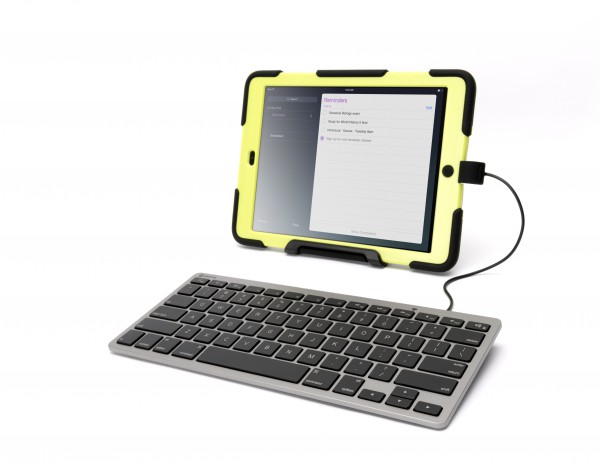
It seems that lately, consumers prefer wireless for everything. Sure, wires may look old-school, but I like them. My wired keyboards and mice never run out of juice or have connectivity issues. As great as WiFi is, whenever possible, I try to use ethernet cable too. Despite what some recent DirecTV commercials say, wires are not ugly!
When I use my iPad for creation, I typically use a Bluetooth keyboard with great results. However, the battery on it must be charged, and most of them utilize microUSB. And so, I must remember to pack an extra cable when traveling just in case. Today, accessory-giant Griffin releases the Wired Keyboard for iOS Devices and I am intrigued. Yes, you actually plug a wire into an iPhone, iPad or iPod Touch.
"Featuring the familiar layout and feel of a full-size keyboard, Griffin's Wired Keyboard offers full iOS key functions and tactile feedback with the added advantage of a cord that makes connection quick and easy in any setting. The Wired Keyboard is offered in 30-pin or Lightning versions and is the perfect hassle-free, secure solution for students, teachers and professionals. Users simply connect the keyboard to their iPad, iPhone or iPod touch, and instantly their devices get the full-featured keyboard they crave", says Griffin.
The manufacturer further explains, "created specifically with school environments in mind, the Wired Keyboard helps instructors avoid challenges that inevitably occur when pairing several iPads with several Bluetooth keyboards. Since there is never a need to change batteries, recharge the keyboard or go through a Bluetooth pairing process, teachers can focus on lessons rather than spending time troubleshooting connection issues".

Even though the keyboard is aimed at schools, it should work wonderfully for other uses too. I envision myself propping up my iPad Air using the official Apple case, and plugging in this keyboard when needed -- a great tool to keep in a backpack.
If you are interested, you can buy it for $59.99 here.
-

Microsoft furthers Outlook.com's superiority over Gmail with 'Advanced Rules' and more
Publié: mai 13, 2014, 7:05pm CEST par Brian Fagioli

There are many free web-based email services nowadays. While Gmail is the darling of the internet, it actually kind of sucks. Don't get me wrong, I use Google's mail service regularly, but it is ugly and clunky. Not to mention, the search-giant scans the contents of your messages for advertisement purposes. The rumored redesign can't come soon enough.
Meanwhile, Microsoft has made Outlook.com a pretty wonderful service. It is clean and neat and a joy to use. Best of all, it doesn't scan email contents. Did you know that you can even access Gmail through it? Yup, you can use Outlook's superior UI with Google's mail. Today, Microsoft announces that it is adding even more features, furthering its superiority over Gmail.
Advanced Rules
"With Advanced Rules, you now have more control over how your emails are sorted, filed or bumped to the top of your inbox. You can create multi-condition and multi-action rules and set your inbox to organize itself automatically. Advanced Rules allow you to combine your existing rules together and customize them to suit you. We've included a number of optional conditions that are unique to Outlook.com, including time constraints, email tallying, checking read/unread state of emails, and checking if the sender is a contact you know", says Mike Schackwitz, Principal Director of Program Management, Outlook.com.
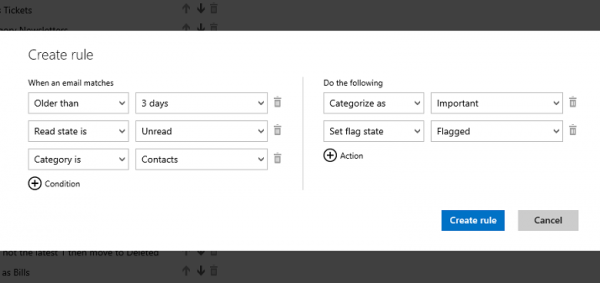
Microsoft is not stopping there. It is also making the following features available too:
Undo
Believe it or not, this was not already available. If you accidentally delete or move an email to the wrong place, you can easily reverse your action with the dedicated "Undo" button or selecting CTRL+Z.
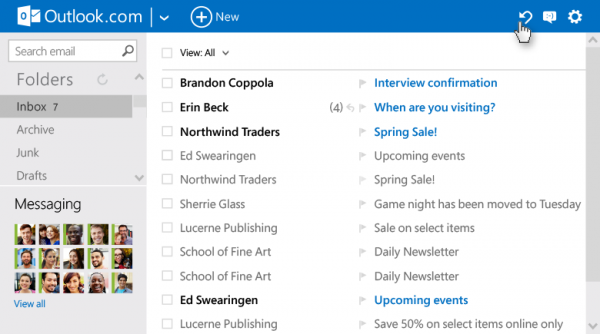
In-line reply
Keeping track of an email thread can be difficult. This new formatting will make it easier to track the history of the conversation. Plus, it will save time as you can respond to a thread more quickly.
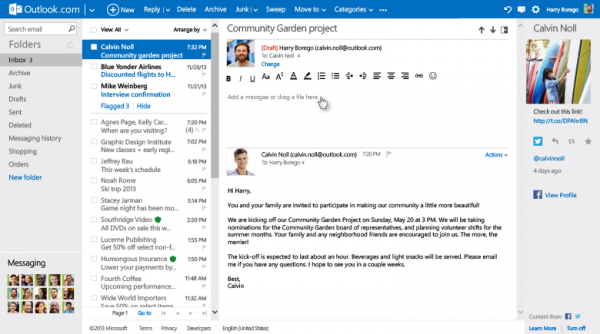
Personal messaging improvements
Messaging has been a deficient experience in Outlook.com and luckily this has been addressed. Microsoft has made it easier to start and find recent conversations. However, even more impressive, users can switch the chat network on the fly. Want to switch from Skype to Facebook messenger? Outlook.com makes it super easy. You can even filter your friends based on the chat-service they use.
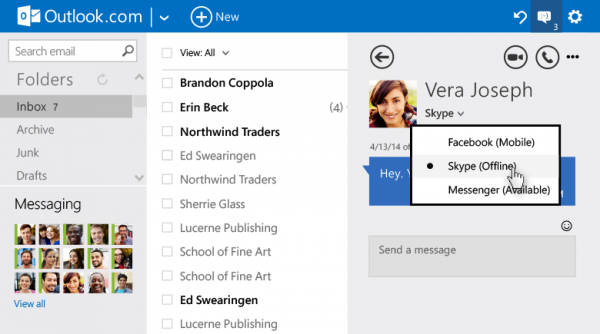
While a service like Gmail is good, Outlook.com is simply great and much better. Though neither is perfect, Microsoft has refused to rest on its laurels and continues to advance the mail service to new levels. These new features are very much welcomed and a huge win for users.
Image Credit: Syda Productions/Shutterstock
-

Microsoft divorces Xbox One from Kinect, removes Live Gold requirement for entertainment apps
Publié: mai 13, 2014, 6:06pm CEST par Brian Fagioli

The Xbox One and PlayStation 4 are both wonderful consoles. However, from a sales perspective, the PS4 is kicking the Xbox One's butt. While we can argue the "why" all day, one of the causes is likely that Sony's offering has a less expensive starting point.
On paper, the PS4 is $399 and the Xbox One is $499, but that is deceiving. Microsoft's console includes the awesome Kinect camera, while Sony users must purchase a similar accessory separately. Of course, if you do not require the Kinect, it can feel like you are paying for something you do not want. I understand that and apparently many users have made that same opinion known to Microsoft. Today the company announces that it is divorcing the Xbox One from the Kinect in an all-new purchase option.
"Beginning on June 9th, in all markets where Xbox One is sold, we will offer Xbox One starting at $399. This is a new console option that does not include Kinect. For $399, our new Xbox One offering will continue to deliver access to the best blockbuster games like Titanfall, Call of Duty: Ghosts, Forza Motorsport 5, Dead Rising 3, and the upcoming Watch Dogs, Destiny and Sunset Overdrive. You will also be able to access popular entertainment apps, such as Twitch, YouTube, and Netflix, as well as watch live TV and use OneGuide. Finally, you will continue to be able to use many of the unique features of Xbox One including the ability to get game invites while you watch TV, switch between games and entertainment apps, enjoy Twitch broadcasts, and upload your favorite gaming moments", says Phil Spencer, Head of Xbox.
Spencer further explains, "to be clear, as we introduce this new Xbox One console option, Kinect remains an important part of our vision. Many of you are using Kinect for Xbox One every day. In fact, more than 80 percent of you are actively using Kinect, with an average of 120 voice commands per month on each console. Some of the most popular voice commands include 'Xbox On', 'Xbox Broadcast' and 'Xbox Record That'. We will continue to offer a premium Xbox One with Kinect bundle to deliver voice and gesture controls, biometric sign-in, instant personalization, instant scanning of QR codes, and enhanced features only available with Kinect in games such as 'Kinect Sports Rivals', 'Just Dance 2014', 'Project Spark' and more".
Microsoft will continue to sell the $499 Kinect bundle. However, if you opt for the Kinect-less package, you will have the opportunity to buy it later at an undisclosed price (likely $99 or more). Quite frankly though, if you plan on buying into Microsoft's Xbox environment, you would have to be crazy to forgo Kinect -- it is such a huge part of the experience and losing it is not worth the savings. However, parents who are adverse to spending money and looking to save some cheddar will likely buy this, so I understand why Microsoft is doing it.
Even more exciting however, is that you will no longer have to buy a Gold Live membership to access entertainment apps! This is huge news as before you needed to buy a Gold membership to access things you are already paying for, like Netflix. This brings Xbox One and Xbox 360 entertainment on par with the PlayStation 4.
-

Lenovo thinks you will like its new products -- ThinkPad 10 and ThinkStation P300
Publié: mai 13, 2014, 1:20pm CEST par Brian Fagioli

Windows devices and computers are a dime a dozen, but machines that truly shine are few and far between. While Microsoft's Surface line is wonderful, other manufacturers are quite hit and miss. With that said, Lenovo is one of the few companies that you can always depend on for high-quality Windows products.
Today, the manufacturer announces two beauties -- the ThinkPad 10 tablet and the ThinkStation P300. The tablet in particular is something Windows fans have been clamoring for, since the ThinkPad Tablet 2 has been getting very long in the tooth.
ThinkPad 10
"Pioneering for a superior user experience; ThinkPad 10 is optimized for business professionals seeking the ultimate in flexibility and connectivity. Constructed from premium aluminum with Gorilla glass to protect its ten inch full HD vivid display, the ThinkPad 10 tablet delivers a premium mobile experience with enhanced productivity capability in a purposeful lightweight design", says Lenovo.
The manufacturer further explains,"users can be creative with four flexible modes -- Tablet, Stand, Laptop and Desktop. When connected to the optional ThinkPad Tablet Dock or USB3.0 docking station, users can add an external display, mouse, and either the Compact Bluetooth keyboard or directly attach the ThinkPad 10 Ultrabook full sized keyboard, making the transition from a highly mobile tablet to a resourceful office environment seamless".





In other words, even though this is a tablet, Lenovo has managed to implement its multi-mode philosophy through the use of accessories. I am most excited by the dock, as this enables it to function as a desktop too, and I prefer working on large monitors.
The company lists the following specs:
- Processor -- Intel Atom Processor Z3795 SoC Quad Core
- Operating System -- Windows 8.1 Windows 8.1 Pro
- Graphics -- Intel HD Graphics (Gen7), DX 11, OCL 1.1 & Open GL 3.2, HDCP 1.4/2.1 Intel GFX with Burst Technology, Full HW acceleration, FHD 1080P@60
- Memory -- 2 GB/4GB SDRAM, LPDDR3-1067
- Webcam -- 2.0MP - 720P with mute function
- Storage -- eMMC4.51, 64, 128GB
- Audio -- HD audio w/WaveRT, DSP, MS LYNC certified
- Battery -- Up to 10 hours of battery
- Cameras -- Front: 2MP (HD1080p) Rear: 8MP (HD1080p) w/ Auto Focus and Flash
ThinkStation P300

While the ThinkPad 10 is exciting on its own, the company also announces the ThinkStation P300 -- a business-class workstation.
"The ThinkStation P300 entry-level workstation boasts an intuitive new purposeful design that delivers unprecedented flexibility. The redesigned chassis no longer features a bulky handle, but rather intuitive red touch points and extended lip in the front and the back for easy carrying and deployment. Additionally, the new FLEX module gives users the option to add only the components they need, allowing customized productivity-boosting configurations with added cost savings for vertical workflows. The FLEX module supports a combination of an ultra-slim optical drive, 29-in-1 media card reader, IEEE 1394 Firewire, and eSATA", says Lenovo.



Frank Soqui, Intel General Manager says, "the new Lenovo P300 with our latest Intel Xeon processor E3-1200v3 product family, including Intel HD P4600 Graphics, delivers workstation performance and graphics demanded by design engineers engaged in advanced 3D mechanical designs and workloads. Now professional users who may have previously purchased a desktop client with hard drives can afford a real workstation with advanced graphics and solid state drives".
The p300 comes in a range of options, including Intel processors going from i3 to i7 and RAM going up to 32GB. Businesses will also have the choice of Windows 8 or Windows 7.
Pricing and availability
Unfortunately, you cannot buy these great-looking machines today -- both will be available sometime in June. The ThinkPad 10 will start at $599, while the ThinkStation P300 starts at $729. Lenovo seems to be quite aggressive with pricing on both and it looks like it has some winners on its hands. Of course, with sexy hardware like this, the true winners are the consumers.
-

ARCHOS announces the ArcBook -- an affordable Android-powered laptop
Publié: mai 12, 2014, 7:54pm CEST par Brian Fagioli

Android is a mobile operating system, so many people think of it only for tablets and smartphones. However, it is actually very versatile, and has made appearances on both desktops and laptops too. That said, most Android laptops have proven to be low-quality garbage.
Today however, Archos has thrown its hat into the Android-laptop arena, with the all-new ArcBook. The company calls it an "affordable mobile productivity enhancer". I call it a neat little laptop!
"Available for $169.99, the ARCHOS ArcBook is the ultimate value-packed, on-the-go productivity machine running Android 4.2 Jelly Bean. It is preinstalled with Office Suite Pro 6, making creating and editing Word, Excel, PowerPoint and PDF files easy.
It allows access to all Google services, including the Google Play application store, Google Chrome Web browser and other Google Apps such as YouTube, Gmail, Translate and more. It also comes with 15 GB of free Google Drive cloud storage, enough to store a plethora of documents", says ArchosThe manufacturer further explains, "the ARCHOS ArcBook has a 10.1-inch touchscreen with a full keyboard and integrated Android shortcuts keys to maximize typing speed. Connectivity and expandability have been boosted thanks to a full USB host port and it has enough battery power for more than 10 hours of continuous use".
The company lists the following specs:
Storage • Flash memory: 8GB Operating system • ANDROID 4.2, Jelly Bean CPU/GPU • RK3168 Dual-Core ARM Cortex A9 @ 1.2 GHz RAM • 1 GB Display • 10.1 inch capacitive multitouch screen
• 1024 x 600Video playback • H.264 up to 1080p resolution – 30 fps
• MPEG-42 – 30 fps
• With the above codecs, the device can play video files with the following extensions: .avi, .mp4 ,mkv, .mov, M2TS and .MPGAudio Playback • MP3 , WAV (PCM/ADPCM), AAC3, AAC+ 5.13, OGG Vorbis, FLAC Photo viewer • JPEG, BMP, PNG, GIF Interfaces • USB host 2.0 to connect external devices
• Audio Jack 3.5mm
• Micro SD slotCommunication protocols • WiFi Miscellaneous • Front camera
• Single touch mouse pad with single button click
• Complete keyboard with android function keys
• 2 built-in speakers
• MicrophonePower source • Internal: Lithium Polymer battery 8000 mAh
• 5V/2A Power AdapterDimensions & weight • 271.5 mm x 180.5 mm x 22 mm
• 1.28 kgComputer interface • 2 x Micro USB 2.0 interface While this is hardly a top of the line laptop, it definitely has its uses -- especially at a super-low $169.99. Since it has access to Google's Play Store, the sky is the limit as to how much functionality can be squeezed out of the little netbook. I can certainly see this being used as a secondary device. Hell, it would probably work well as a primary device for younger kids.
-

Google releases Young Business Success report
Publié: mai 12, 2014, 7:47pm CEST par Brian Fagioli

Opening a new business is a very risky ordeal. Many of them end up being unsuccessful, and people's dreams and lives can easily be destroyed as a result. Often, business owners make decisions with their hearts, rather than their heads. When I see a new storefront open in my area, I can usually predict correctly as to which will close and which will prosper. It is sad that the people opening the business are not able to take a step-back and see the same thing.
Google has taken an interest in new businesses and how they utilize technology to be successful. Today, the search-giant releases a report and infographic aimed at helping future upstarts to learn from existing successes.
"Twenty five years ago, Yong Kim, the father of a Googler, decided to open a dry cleaning business in the New Jersey suburbs. His first move as a brand new business owner? Give it a name starting with the letter A, so it would show up first in the dry cleaners section of the local Yellow Pages. Those ubiquitous Yellow Pages may still be around, but starting a business today is a different ballgame. With the arrival and explosion of the Internet, new companies rely less on the resources of yesterday and more on tools built in the cloud to help turn their ideas into living, breathing, successful businesses", says Rich Rao, Director of Global SMB Sales, Google Enterprise.
Rao further explains, "to celebrate National Small Business Week, we’re releasing a Young Business Success report that shows how new companies across the U.S. use cloud productivity technology to help them succeed. The research shows how resources like professional email services, online file sharing, collaboration tools and video meetings are an integral part of helping businesses at each step along the way".
Google touts the following highlights:
- Starting a business: After getting a professional email address, 60 percent of young business owners saw an increase in customer engagement after they got a professional email address, and 42 percent saw an increase in sales.
- Building a business: 81 percent of young business owners said that online file sharing is critical to their businesses. 73 percent said that accessing email and documents from a mobile device helps them to close more sales.
- Succeeding in business: 81 percent of young businesses said they expect their companies to grow in the next year, and of that group, 69 percent said part of the growth is due to their use of cloud productivity technology.
While reading this report will not guarantee a successful business, it can't hurt either. It is a great read with some wonderful emphasis on technology and the cloud. If you are interested in learning more, you can access the full report here.
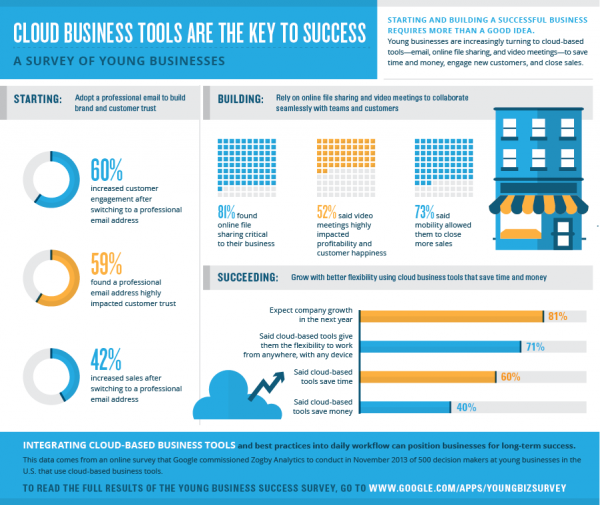
Image Credit: Rob Marmion/Shutterstock
-

Microsoft is searching for nurses
Publié: mai 12, 2014, 2:05pm CEST par Brian Fagioli

Out of all the professions, nursing is one of the most noble. Think about it -- they are on the front lines, providing care for very sick and sometimes very difficult patients. They have to see and smell some horrible things, all while smiling and making the sick person feeling cared for.
Well, today is International Nurses Day, a day to celebrate these wonderful men and women who make the world a better place. Microsoft is looking to start an all-new nursing blog and the company is looking for stories. Are you a nurse? Do you know someone who is a nurse? Please read on.
"Today we pay our respects to those who bravely tackle some of the most demanding tasks in healthcare. Today we remember those who embody the NHS' 6Cs – care, compassion, courage, communication, commitment and competence -- like no one else. Today we say 'thank' you to all nurses. But we also want to ask you for one more thing: Your voice", says Jesse Stanchak, Microsoft.
Stanchak further explains, "Microsoft is launching a new blog specifically about nursing issues and we’d love for you to be a part of it. If you’re a nurse with a story to tell or a perspective to share around how technology is helping to improve patient care, we want to hear it. Together we can shed a little light on one of the most important untold stories in all of healthcare: Yours".
Kudos to Microsoft for recognizing nurses for all the hard work they do. Let's not forget that nurses are also big users of technology. The medical industry is a huge market and Microsoft is smart to embrace it. After all, healthcare is pretty much a recession-proof industry.
If you are a nurse or know one, you can contact Microsoft at nurses@microsoft.com.
Image Credit: Rob Marmion/Shutterstock
-

Feenix Autore -- a mechanical keyboard inspired by '2001: A Space Odyssey' [Review]
Publié: mai 12, 2014, 3:27am CEST par Brian Fagioli

For many consumers, when they buy a desktop, they use whatever keyboard the manufacturer thew in. Sometimes though, the keyboard will break or the user just wants better quality for something like gaming. When selecting one, that consumer has several decisions to make; wired or wireless? number-pad or not? membrane or mechanical? Wait, what?
That third one is not something consumers have had to consider in a while. Mechanical keyboards have fallen out of favor for cheaper membrane variants, largely because of cost. Inexpensive, spongey, creaky keyboards are "good enough" for many. Sadly, consumers just don't know what they are missing. Luckily, mechanical variants are making a comeback in a big way. I have been testing the Feenix Autore for a couple of weeks and I would like to share my experience with you.
Believe it or not, my daily keyboard is an Apple Wired Keyboard. I use this keyboard on Windows, OS X and Linux. It is my go-to on multiple machines. While Apple cannot make a good mouse, they do make a great keyboard. And so, it takes something very impressive to pull me away from it. Amazingly, the Feenix Autore has done just that.
Upon removing the grayish-blue keyboard from the box, you can tell much care went into the product. It has a good amount of heft and the materials feel soft and pleasant. A high-quality, braided, gold-plated, miniUSB cable comes inside too, including a PS/2 adapter.

You may be wondering why a USB cable is included. Well, Feenix has taken a modular approach to the cable. In other words, it is not hard-wired onto the board, it can be unplugged and replaced. This is a huge deal, as the cable can become bent, or bitten-up by a nasty cat or dog.
When plugging into any computer, no drivers are needed; the Feenix Autore is picked up instantly by Windows, OS X and Linux. There is no customizable bloatware included. I appreciate that, but some gamers may be disappointed that there is not more bells and whistles.
And that is the thing, I am not a gamer, I use my keyboard to write and type. But believe me, the Gold plated Cherry MX Brown switches are not lost on me. When writing, feeling the slight tactile bump, results in a much more satisfying and confident experience. There is no wondering if a keystroke was registered -- you will know. Ultimately, I found that I typed at about the same speed, but produced less typos.

Now, the blessing and curse of a mechanical keyboard is the sound -- users will like it, but people around them may be annoyed. Even though this uses Cherry MX Brown switches (which doesn't have an audible switch-click), it is louder than a chiclet variant, especially when you bottom-out. I am a very hard typist, so for me, it produces sound. If you want to tip-toe to your office and secretly surf the web late at night, it won't be silent. However, it will not be as loud as a keyboard with Blue switches, either.
Feenix claims that the build-quality makes it extremely resistant to spills of water and other beverages. While that may be true, I am not about to dump a bottle of Perrier on it to find out. Quite frankly, it is like a piece of art and I cant bring myself to risk ruining it. The company says it has "an aesthetic design inspired by the monolith in Kubrick's 2001: A Space odyssey", and I do actually see the resemblance.
So has the Feenix Autore converted me into a mechanical keyboard user? Absolutely. It is a very satisfying experience. I like the high build-quality and the modular cable. Much love and care has gone into the Autore and that makes me happy. Knowing that a product is not just a mass-produced soulless piece of plastic, generates a relationship with the user. The Feenix Autore ($163) is my new best friend.
While there are less expensive mechanical keyboards, you get what you pay for. Supporting a small company like Feenix is money well-spent, especially when you consider that you receive dedicated tech-support from one employee of the company. They even give you the Skype details of that employee for easy access. Not only do you build a relationship with the keyboard, you get one with the manufacturer too. Recommended.
You can read more about this awesome keyboard and buy it here: [feenixcollection.com]
-

Mamma Mia! Amazon and Italian bookstore chain Giunti al Punto join forces
Publié: mai 10, 2014, 1:34am CEST par Brian Fagioli

As an American, it was quite the culture-shock when I visited Italy. Where I live, most buildings are relatively new -- strip malls and such. So when I took a trip to the Colosseum in Rome, it was mind-boggling to imagine how much history had taken place in its confines. At the same time, the people who currently live in Rome are modern -- they obsessed over smartphones like Americans!
In other words, Italy is a blend of old and new; a mix of modern and ancient. Something similar is happening with books. A paper book is old, while a Kindle is modern, but people still use both. Today, Amazon partners with Italian bookstore chain Giunti al Punto to mix digital and physical reading with a new bookstore concept.
"Amazon and leading Italian bookstore chain Giunti announced an exclusive agreement to launch an innovative bookstore model, blending digital and physical reading together, and offering Giunti customers access to a wide selection of Amazon products. Italian customers will be able to discover and buy Kindle e-readers in 170 Giunti al Punto bookstores by the end of the summer. Giunti booksellers will help readers find print or digital books they want that are most suitable for their literary tastes", says Amazon.
The online retailer further explains, "later this year and with the support of Amazon, Giunti al Punto bookstores will open an online shop where its customers will have access to a vast selection of books, physical media products and toys available on Amazon.it. Customers of the Giunti online shop will benefit from a great customer experience from Amazon logistics, delivery and customer service. Moreover, for every purchase on the new Giunti online shop, customers will also earn Giunti points, which can be converted into vouchers and spent in the Giunti al Punto physical bookstores".
Sadly, it seems like we know where this is heading -- bigger fish eat smaller ones and Amazon is the big fish. Digital reading is the future and partnering with a physical bookstore will only delay the inevitable demise of the brick-and-mortar, paper-book dinosaur; it is simple evolution.
Not all is bad though, I suppose for the time being, this is a symbiotic relationship that should expose people to the wonders of e-readers. Plus, starting today, Giunti al Punto customers who buy a Kindle will be rewarded with five free e-books from the Giunti catalog. Molto bene!
Image Credit: strelov/Shutterstock
-

Sony PlayStation 4 will defeat Xbox One, Microsoft to consciously uncouple Kinect, says IDC
Publié: mai 9, 2014, 6:53pm CEST par Brian Fagioli

Nintendo Entertainment System vs. Sega Master System. Super Nintendo vs. Sega Genesis. PlayStation 2 vs. Dreamcast. For whatever reason, people are very passionate about the video game consoles that they buy. Apparently, it matters which console "wins" each generation.
The current battle is between Sony's PlayStation 4 and Microsoft's Xbox One. Let's be honest, they are both great and their prices are virtually identical when Sony's camera accessory is factored in. You really can't go wrong buying either -- the exclusive titles should be the deciding factor. However, one of them has to win and according to IDC, the PlayStation 4 will be champion.
"A new packaged video game and entertainment console forecast from International Data Corporation (IDC) concludes that competitive pressures will lead Microsoft to unbundle the Kinect sensor from its Xbox One console in 2015, Nintendo's Wii U will receive the equivalent of a $50 price cut worldwide in late 2014 or early 2015, and Sony's PlayStation 4 (PS4) will emerge with the largest global installed base of any console by the end of 2016", says IDC.
While IDC politely includes the Wii U in its analysis, consumers have all but written its obituary already. Outside of Nintendo's loyalest fans, the console just isn't on the average consumer's radar. A $50 price cut is like plugging the hole of a sinking ship with bubble-gum.
More interestingly, Lewis Ward, Research Director, Gaming at IDC explains, "if Microsoft unbundles the Kinect sensor from the Xbox One console as we expect in 2015, this should lead to rough price parity with the PS4 and reset the sales dynamic at retail. We project this change will lead to enough of a console sales bump that Xbox One will emerge with the largest installed base of any console in North America by the end of 2016. The PS4 should still lead globally, but the unbundling of Kinect and Xbox One should move the sales needle enough to give Xbox One the installed base edge in the United States and Canada before the end of 2016."
In other words, IDC predicts that Microsoft will remove the Kinect camera from the Xbox One console and sell it separately -- a conscious uncoupling, if you will. Of course, this should lower the price and make it more attractive. Surprisingly, the analysis concludes that Xbox One will win the console battle in North America, but the PlayStation 4 will ultimately win the global war.
While I own neither console, I do own the Amazon Fire TV, which can be categorized as a "micro-console", like the OUYA. IDC predicts that micro-consoles will start to negatively impact sales of disc-based consoles. I can believe it -- as a very casual gamer, the Fire TV allows me to get my gaming fix at a rock-bottom price.
Do you agree that PlayStation 4 will defeat the Xbox One in the console wars? Tell me in the comments.
Image Credit: Barone Firenze/Shutterstock
-

Belkin announces sexy QODE Thin Type Keyboard Case for iPad Air
Publié: mai 9, 2014, 2:41pm CEST par Brian Fagioli

I've never owned an iPhone -- I went from a Treo to BlackBerry and ultimately Android. However, I do own the iPad Air, which is my second-ever Apple tablet (the other being the first-generation iPad). While Android is great, I prefer iOS for my tablet needs; this includes consumption and creation.
Yes, the iPad is mostly a consumption-focused device, but I can successfully write on it by utilizing third-party keyboards. The problem is, many of them are heavy, thick or just plain bad. Finding a high-quality and thin iPad keyboard can be tough. Well, Belkin announces a solution -- the svelte and sexy QODE Thin Type Keyboard Case for iPad Air.
"As smart as it is beautiful, the QODE Thin Type features smart sensing technology that automatically turns the keyboard on or off when open or closed as well as iOS-specific function keys that make typing and engaging with the iPad easier and faster. Not to be outdone in the looks category, the Thin Type's anodized aircraft-grade aluminum design pairs perfectly with the sleek aesthetic of the iPad Air", says Ana Hory, director of product management for Belkin's QODE Keyboard line.
Belkin further explains, "the QODE Thin Type features Belkin's exclusive TruType technology for a comfortable, natural typing experience similar to that of a full-sized laptop. With well-spaced, responsive keys, typing on the Thin Type is faster and more accurate than typing on the tablet’s touchscreen alone. Thin Type offers up to 79 hours of active battery life and pairs seamlessly with a one-touch Bluetooth key".
Belkin touts the following features:
- Protective screen cover and Bluetooth keyboard in one
- Well-spaced TruType keys offer responsive, accurate typing
- Function and iOS specific keys
- Secure-hold magnets snap seamlessly to iPad
- Two angles for both landscape and portrait viewing
- Rechargeable battery with 79 hours of active battery life
- Anodized aluminum body in Silver
- Less than 4mm thin
- Smart sensing technology automatically turns keyboard off when not in use
The iPad Air is a sexy device and it is a shame when accessories ruin that. Luckily, this keyboard case matches Apple's design beautifully and enhances it with added functionality. It is available now for a reasonable $99.00.
Will you buy it? Tell me in the comments.
-

ZTE begins selling Open C Firefox OS Phone on eBay for $99
Publié: mai 8, 2014, 6:40pm CEST par Brian Fagioli

Android and iOS pretty much have the smartphone market locked-up. Sure, Windows Phone and even BlackBerry still represent a small slice of the market-share pie, but they are non-factors -- for now. Sadly, when duopolies have a stranglehold on markets, it is hard for a third player to make an impact.
Mozilla is trying to change that with Firefox OS, but so far, it has not sparked the interest of consumers. However, Firefox devices have not been widely available; they have been relegated to developer devices being sold on eBay. Today, that trend continues with the consumer-focused ZTE Open C, which is being sold on the auction site for a wallet-friendly $99.
"The ZTE Open C offers users a sleek intuitive design richly equipped with features including a 4-inch screen and a 1.2GHz dual-core Qualcomm processor based on the A7 architecture. It is the first smartphone to ship with the latest version of Firefox OS, bringing performance improvements, enhanced messaging and multimedia capabilities to first time smartphone users at an affordable price. The ZTE Open C, priced at US$99.99, is now available to eBay users in the US, UK, Germany, Russia and more than 20 other European countries", says ZTE.
The manufacturer further explains, "the latest version of Firefox OS offers many new features including: better email functionality with POP3 support, enhanced MMS capabilities, direct music player access from the lock screen or notifications bar, improved sorting of Gallery media to make it easier to find photos and advanced Bluetooth sharing to allow multiple files to be transferred simultaneously. Users can also now get to where they want to go faster with enhanced scrolling performance and system app (e.g. calendar, address book, camera) startup times".
Here are the specs of the inexpensive device:
OS Latest Firefox OS CPU MSM8210 1.2GHz, A7, Dual Core Network 850/900/1800/1900M,WCDMA 850/1900M RAM 512MB ROM 4GB Screen TFT 4.0 inch Multi-touch screen Camera 3.0MP FF Back camera Battery 1400 mAh Size 126 x 64.7 x 10.8 mm Other Functions Support Bluetooth, accelerometer, GPS with AGPS, WIFI 802.11b/g/n If you need a very basic and inexpensive smartphone, this may be an option. However, a lack of apps will prevent this from being a truly enjoyable experience. Quiet frankly, Firefox OS remains a curiosity rather than a viable solution. While I would suggest passing on this phone for now, I am rooting for the project to succeed. After all, the more choice, the better.
If you are interested in buying the device, you can get it here. If you buy it, tell me how you like it in the comments.
-

Linux desktop environment LXQt achieves first release
Publié: mai 8, 2014, 2:09am CEST par Brian Fagioli

Besides being stable and versatile, Linux-based operating systems are very customizable too. You see, most distributions allow you to customize the UI by selecting different environments. While GNOME, KDE and Unity are a few of the popular environments, there are many others as well.
Two such less-known, but well-respected environments are LXDE and Razor-qt. Surprisingly, last year, the projects decided to merge. It makes sense, as they both share the focus of being lightweight and functional. Today, the fruition of their merger goes public -- LXQt 0.7.0.
"The LXDE and Razor-qt teams are proud to announce LXQt 0.7.0, the first release of LXQt, the Qt Lightweight Desktop Environment. This beta release is considered a stable continuation of the Razor desktop. It has been almost a year since the Razor-qt project and the LXDE-Qt project decided to merge. Since then, the LXQt desktop has been under active development by 13 developers and dozens of contributors and translators", says Jerome Leclanche.
Leclanche further explains, "the merge has been praised by a lot of members of this community. The Maui Project has joined our efforts in creating a better Qt desktop and together we hope to focus less on our differences and more on what we share. The KDE Project has, in their efforts in building the modular KDE Frameworks, opened new doors for Qt developers working with desktop libraries. KF5 libraries may soon power some LXQt components! In the same spirit, I would like other desktops to consider this an open invitation to come and talk to us about how we could benefit from each other's work".
Luckily for some dedicated users, LXDE will not be immediately killed. However, the writing is on the wall that it will likely see its demise soon enough. It remains to be seen how official LXDE-based Ubuntu spin, Lubuntu, will handle this turn of events. Will we see an official LXQt Ubuntu version?
If you are interested in trying this love-child of LXDE and Razor-qt, you can try it immediately. Arch users can get the packages here, while Ubuntu users can get them here.
Will you try it? If you do, tell me how you like it in the comments.
Photo Credit: Lightspring/Shutterstock
-

Tomorrow only -- Get your mom the HTC One M8 for $99
Publié: mai 8, 2014, 1:10am CEST par Brian Fagioli
 Your mom is a lovely lady, I'm sure. Let us not forget that she carried you in her womb for nine or so months. She went through the pain of birth for you. If you are reading BetaNews, there is a good chance that you are really smart and have a huge cranium. Imagine the agony she endured!
Your mom is a lovely lady, I'm sure. Let us not forget that she carried you in her womb for nine or so months. She went through the pain of birth for you. If you are reading BetaNews, there is a good chance that you are really smart and have a huge cranium. Imagine the agony she endured!So, what are you buying her for Mother's Day this year? I hope you didn't forget -- it is this upcoming Sunday. Hell, if you have kids you need to buy your wife or baby-mama a gift too. This year, you could get the moms in your life a gift card to Walmart or a massaging foot-bath, but come on, that is just weak. This year, man-up and get the lady an HTC One M8. Tomorrow, HTC will be selling it for half off.
"Just in time for Mother's Day -- the best just got better with a limited time offer. For one day only, the beautifully designed HTC One M8 is available for $99, half off its usual price. If you need a gift for mom and want to give her the best, then consider the HTC One M8, what many are calling the best Android device on the market", says HTC.
Both myself and Joe Wilcox love the HTC One M8. It is a high-quality Android device and best of all, she will think you spent much more than $99 on her. Of course, it will require a two-year commitment with Verizon, Sprint or AT&T. Even if you don't need to buy a Mother's Day gift, you may want to buy it for yourself -- it is a great smartphone.
So, is your momma worth it? If so, you can buy it from HTC tomorrow, here.
Photo Credit: Milleflore Images/Shutterstock
-

Microsoft is a robot whisperer -- with help from Lego, Surface and Windows Phone
Publié: mai 7, 2014, 6:54pm CEST par Brian Fagioli
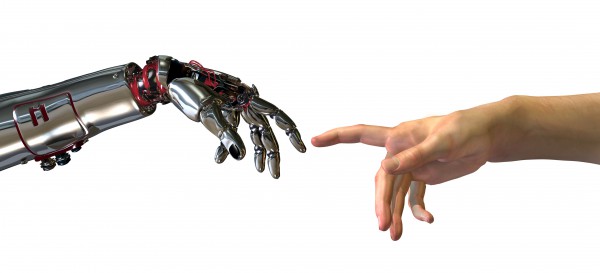 Robots are pretty darn cool. For many years, humans have dreamed of a future where robots can do their work and chores, leaving more time for leisure. Unfortunately, many science-fiction books and movies predict that robots will eventually become self aware and kill us all. I don't believe in such ominous predictions, however. No, I think those fictional stories are simply the byproduct of fear of change.
Robots are pretty darn cool. For many years, humans have dreamed of a future where robots can do their work and chores, leaving more time for leisure. Unfortunately, many science-fiction books and movies predict that robots will eventually become self aware and kill us all. I don't believe in such ominous predictions, however. No, I think those fictional stories are simply the byproduct of fear of change.Instead, robots should be a fun use of science and engineering. With that said, Microsoft recently tapped the Xbox Team for the Build for Good LEGO MINDSTORMS Robo Competition. Using three LEGO Mindstorm robots, five Windows Phones, and a Surface Pro, they created a rather epic Zoo Tycoon presentation.

"The exhibit created a real-life version of the Zoo Tycoon video game from Microsoft Studios that used LEGO bricks and robots instead of people. Using a Windows Runtime app (that is, an app that runs on the Windows Runtime APIs, like a Windows Store app) on the Surface, a 'player' built a zoo, exhibit-by-exhibit, by making selections in the app. When the player added a new animal exhibit to the zoo -- a polar bear, for example -- the app sent a simple Bluetooth message to one robot that delivered an exhibit (made of LEGO bricks). That robot then sent a simple message back to the app that the exhibit was delivered. The app next sent another message to a second robot to deliver (by airlift!) an animal to the exhibit. Finally, after the exhibit and animal were securely in place, the app alerted a third robot to feed the animal", says Eric Schmidt, Content Developer 2, Xbox Developer Content.
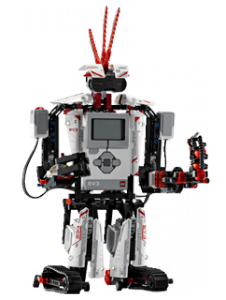 Schmidt further explains, "from the app's perspective, it connected three separate and distinct Bluetooth-enabled devices to which it sent various messages. The difficulty lay in establishing the Bluetooth connection with each robot and then sending and receiving messages. To accomplish this, the app used several of the Windows Runtime APIs designed for interacting with devices -- including the Windows.Devices.Bluetooth.Rfcommnamespace introduced in Windows 8.1 and Windows Phone 8.1".
Schmidt further explains, "from the app's perspective, it connected three separate and distinct Bluetooth-enabled devices to which it sent various messages. The difficulty lay in establishing the Bluetooth connection with each robot and then sending and receiving messages. To accomplish this, the app used several of the Windows Runtime APIs designed for interacting with devices -- including the Windows.Devices.Bluetooth.Rfcommnamespace introduced in Windows 8.1 and Windows Phone 8.1".As Microsoft continues to reinvent itself, this is the exact type of non-essential project that is needed. The company desperately needs to connect with younger generations and this definitely exudes "cool" -- well, except maybe the employees wearing animal hats...
If you are interested in specific programming examples from the project, you can check them out here.
Photo Credit: Linda Bucklin/Shutterstock
-

San Bernardino County Sheriff’s Department deputizes Microsoft Office 365
Publié: mai 7, 2014, 4:10am CEST par Brian Fagioli
 Growing up, I watched a lot of television -- hey, thats what we American kids did in the 80s. One of my favorite things to watch was old episodes of the Andy Griffith Show. You see, it was fun to see how people lived in simpler times. Plus, it was interesting to see a sheriff and deputy keep the peace without hardly ever needing a gun.
Growing up, I watched a lot of television -- hey, thats what we American kids did in the 80s. One of my favorite things to watch was old episodes of the Andy Griffith Show. You see, it was fun to see how people lived in simpler times. Plus, it was interesting to see a sheriff and deputy keep the peace without hardly ever needing a gun.Unfortunately for Andy and Barney, there were no computers back then in Mayberry. While the internet would have disrupted the simpler lifestyle, it also would have helped them solve crimes. Heck, they could have implanted GPS in Otis the Drunk to keep track of him. Today, technology is abundant and the San Bernardino County Sheriff’s Department has adopted Microsoft's Office 365 to assist them in official business. Yes, Office 365 has been deputized!
"By taking advantage of Microsoft's cloud services, the sheriff's department expects to save money, help ensure compliance with security and privacy regulations from the FBI, and enable mobile workers on the front lines of the geographically largest county in the United States. Once Office 365 is fully implemented, it will provide law enforcement officers and support staff with a secured, compliant way to collaborate with each other across 60 locations. Office 365 can also enable the department to better respond to citizen needs, investigate crimes and carry out administrative tasks, in addition to providing better disaster preparedness and quicker, more informed incident response", says Microsoft.
Shannon Dicus, commander of the information services division, San Bernardino County Sheriff’s Department explains, “I don't think a lot of people realize that if we can get information to a deputy on the streets faster, we can be safer and take care of the communities much better. That's really where the return on investment lies".
Microsoft explains that the sheriff's department is utilizing the following solutions:
- Office 365. San Bernardino County Sheriff's Department's adoption of Office 365 is starting with a rollout of 200 seats in April 2014, completed in partnership with Planet Technologies, followed by a phased implementation of an additional 2,800 seats.
- Microsoft Lync videoconferencing. As part of Office 365, Microsoft Lync videoconferencing capabilities will enable Sheriff's Department staff to hold face-to-face meetings virtually, instead of requiring staff to drive as much as four hours to attend in-person meetings.
- Windows 8 ruggedized devices. The department plans to deploy 100 ruggedized Dell devices running Windows 8.1, which meet CJIS and CLETS standards and allow secured, mobile access to data.
While Office 365 is not as exciting as drones, guns and tazers, it is nonetheless vital to the success of the sheriff's department. The technologies being implemented are top-notch, and should result in great collaboration and communication between the officers. Not to mention, it can lead to enhanced security and protection for them, which is always a great thing -- just like Aunt Bee's butterscotch pecan pie!
[media.ch9.ms] -

Google unveils 'Classroom' -- a new tool for teachers
Publié: mai 6, 2014, 6:53pm CEST par Brian Fagioli

Modern classrooms are often anything but -- they can be very outdated. This comes down to many factors, including funding. However, antiquated techniques that are still in practice can be blamed on a lack of technology too. Teachers are not always educated in the newest education management software. Even if they are, it can sometimes be clunky and not cost effective.
Google is aiming to change this with a new tool it calls Classroom. This teaching management solution will eventually be a part of the Google Apps for Education (at no additional charge). Today, to celebrate Teacher Appreciation Day, the search giant is accepting applications from teachers to test it.
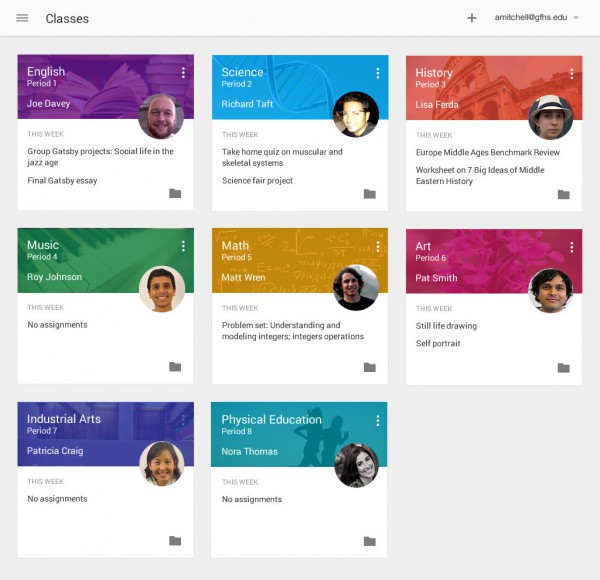
"As a former high school math teacher, I know all too well that teachers spend a ton of valuable time doing things other than teaching -- waking up early to grade quizzes, collecting and returning piles of paper assignments, and battling copy machine paper jams. But with today's technology it doesn't have to be this way. Many teachers and professors have found ways to use technology to be better educators and avoid busy work. We spent the past year working closely with many educators to understand the systems they use to simplify their workloads, so they can get back to doing what they love -- teaching", says Zach Yeskel, Classroom product manager.
Yeskel further explains, "in honor of Teacher Appreciation Day, we're announcing a preview of Classroom, a new, free tool in the Google Apps for Education suite. It helps teachers create and organize assignments quickly, provide feedback efficiently, and communicate with their classes with ease. Classroom is based on the principle that educational tools should be simple and easy to use, and is designed to give teachers more time to teach and students more time to learn".
- Create and collect assignments: Classroom weaves together Google Docs, Drive and Gmail to help teachers create and collect assignments paperlessly. They can quickly see who has or hasn't completed the work, and provide direct, real-time feedback to individual students.
- Improve class communications: Teachers can make announcements, ask questions and comment with students in real time -- improving communication inside and outside of class.
- Stay organized: Classroom automatically creates Drive folders for each assignment and for each student. Students can easily see what's due on their Assignments page.
As you can see, Google has definitely done its homework (pun intended) regarding what teachers need. Organization and communication are key for success in a classroom. Students will have no excuse for missing an assignment or claiming a teacher forgot to tell the class about something. Of course, that won't stop them from trying to say the dog ate their homework!
If you are a teacher that is interested in signing up for the preview, you can do so here.
Photo Credit: racorn/Shutterstock
-

Lenovo announces N20 and N20p Chromebooks
Publié: mai 6, 2014, 6:00am CEST par Brian Fagioli
 I think it safe to say that the Chromebook movement has exceeded all expectations. What first seemed like a silly Google experiment has blossomed into a legit Windows threat. As the average home user spends more and more time in the browser, Chrome OS becomes the perfect compliment to their lives. The stars definitely aligned for Google too -- a much maligned Windows 8 and poor economy made a low cost alternative laptop very attractive.
I think it safe to say that the Chromebook movement has exceeded all expectations. What first seemed like a silly Google experiment has blossomed into a legit Windows threat. As the average home user spends more and more time in the browser, Chrome OS becomes the perfect compliment to their lives. The stars definitely aligned for Google too -- a much maligned Windows 8 and poor economy made a low cost alternative laptop very attractive.While many top manufacturers such as Dell, Acer and HP have created great Chromebooks, the world has been anxious to see Lenovo deliver a consumer model. After all, that company is synonymous with quality. Well, today is that day and the manufacturer has done it in epic fashion, by delivering two models. While the N20 ($279) is rather typical, the N20p ($329) is a multi-mode, touch-screen variant that has my heart aflutter.




"With up to eight hours of battery life and powered by an Intel Celeron processor with integrated graphics, users can quickly and seamlessly boot the Chromebook and immediately begin their task, whether it's watching videos, video chatting using the high definition web cam, listening to music, surfing the web and more without bringing their power cord along. They can stay constantly connected with its WiFi and Bluetooth 4.0. The Chromebooks also come with up to 16 GB internal and up to 100 GB of free cloud storage from Google Drive for storing digital content", says Lenovo.
The manufacturer further explains, "designed for maximum portability, both Chromebooks are thin and light at less than 17.9mm and weighing less than 1.4 kg. With an 11.6-in 1366x768 HD screen, users can comfortably see their work and type by using the full-sized keyboard with its oversized trackpad and attractive cool-touch palmrest".
Lenovo touts the following specs:
- Processor -- Intel Celeron
- Operating System -- Google Chrome OS
- Graphics -- Integrated Intel Graphics
- Display/Resolution -- 11.6 inch HD (1366x768) display; N20p: with 10-point multi-touch technology
- Memory -- Up to 4GB DDR3L
- Storage -- Up to 16GB eMMC storage
- Sound -- Stereo speakers; Audio Combo Jack (headphone and microphone)
- Wireless -- Bluetooth 4.02; WiFi: 802.11ac
- Camera -- Front: 1MP
- Battery -- Up to 8 hours
- Weight -- N20: 1.3kg (2.8 pounds); N20p: 1.4kg (3.1 pounds)
- Dimensions -- 295 mm x 212 mm x 17.9 mm (11.6 in x 8.34 in x 0.70 in)
- Connectors -- 2 x USB ports, HDMI-out, MicroSD and SD card reader
As you can see, the specs are rather good, although Lenovo has not yet disclosed the exact model Celeron. While it is safe to assume it is a Haswell variant, that is purely speculation on my part. What worries me is that the company says "up to" 4GB of RAM. Chromebooks really shine with 4GB of RAM, so it would be a shame to see 2GB variants being sold.
I am very happy to see 802.11ac being supported, as many computer manufacturers are still shipping 802.11n. What is particularly interesting, is that apparently, it has slots for both micro and full-sized SD cards. While there has been conflicting information from Lenovo, from what I can see in images, it does appear to have both.
The N20p has me most excited though. Other than the Pixel, the only other touch-screen Chromebook is the Acer C720p, which has 2GB of RAM and is disappointing. The Lenovo N20p may be the first great and affordable touch-screen model. The 300-degree hinge and stand-mode are awesome too -- good for videos and games.
Will you buy one of the new Lenovo Chromebooks when they hit the market in July or August? Tell me in the comments.
-

AMD AM1 platform -- build a great PC without hurting your wallet [Review]
Publié: mai 6, 2014, 3:02am CEST par Brian Fagioli
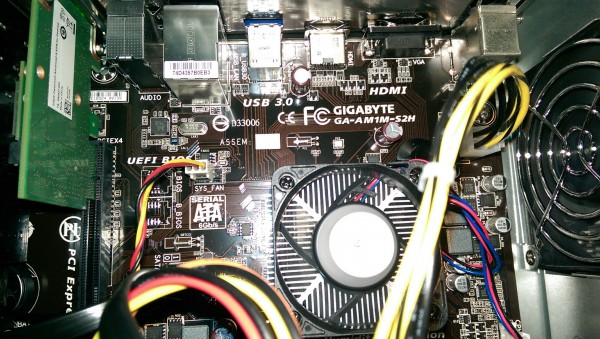
Money is the key to solving many of life's problems. If you have cash, you can just throw it at your problems and like magic, they go away. Computer-building is the same way. I mean, if you want a nice computer, you only need to buy quality parts. However, throwing money at a system-build is the coward's way. For a system build to impress me, it should be a mix of power and value. Most importantly, it shouldn't be wasteful. For example, if you buy 16GB of RAM and dual graphics cards to run in SLI, but all you want to do is surf the web, you have failed. You should have saved some money and built a more tame computer. Now, there is nothing wrong with planning on the future and building for perceived possible future needs, but it is easy to overdo it.
When I first caught wind of AMD's AM1 platform, I was immediately intrigued. Like I said, I am impressed with value and this new platform certainly meets that criteria. If you aren't familiar, the AM1 platform is socket-upgradeable and extremely affordable. The system I have been testing has a motherboard that sells for $35 and a processor (APU) that costs $60 and that is on the higher end of the platform! Excited? Read on.
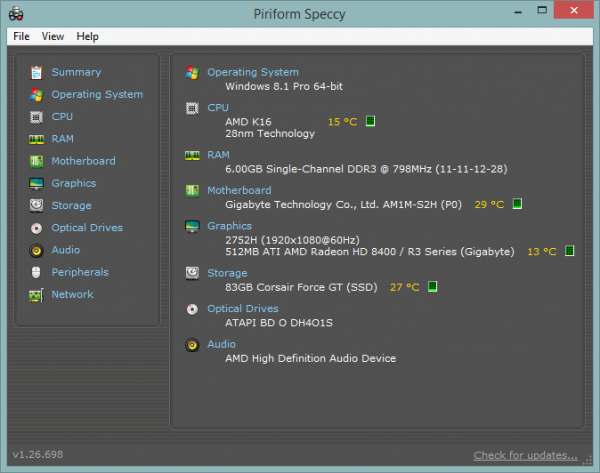
AMD sent me the following components:
- Motherboard: GIGABYTE GA-AM1M-S2H ($35 on Newegg)
- APU: AMD Athlon 5350 Kabini 2.05GHz Quad-Core ($59 on Newegg)
- RAM: Samsung 4GB DDR3 1600 (Approximate price $45)
Motherboard
 The motherboard is simple and I like that. It offers the basics, but there are some premium aspects too. It has an HDMI out, from which the APU can push 4K resolution. For legacy monitors and projectors, VGA is here too.
The motherboard is simple and I like that. It offers the basics, but there are some premium aspects too. It has an HDMI out, from which the APU can push 4K resolution. For legacy monitors and projectors, VGA is here too.Sound is basic, with an onboard Realtek chip. Audiophiles will likely want to upgrade, but for most consumers, it is absolutely fine. The board features pins as well, for connecting the audio ports on the front of your case.
The two RAM slots are surprisingly single-channel, but that is the nature of the platform. While dual-channel is preferred for performance, I liked that I could use mixed sets of memory, since it was single channel anyway.
The most problematic issue with the platform, is that it is limited to two SATA III ports. Some manufacturers have added more, by integrating additional chips. But a pure AMD AM1 board will not see more than two. The reason I see this as an issue, is that it is a great platform for a Home Theater PC. Once you add an optical drive and an SSD, you cannot add anymore drives, like a big HDD.
If you do want to add more, you have a few options. The two best would be to use a USB 3.0 hard drive or add a SATA controller card. The board I am testing features 2 PCI-e 1x slots, plus a longer 16x slot that runs at 4x. A decent SATA III card will run about $20, which isn't a lot, but technically, when you are adding it to a $35 motherboard, it can seem excessive. There are 2 USB 3.0 ports on the rear, so a USB drive may be the best option.
Add-ons
All that is needed on top of the motherboard, RAM and APU is an SSD or HDD, Case and power supply. For this test, I purchased a Rosewill MicroATX slim case and PSU combo for $50 at Amazon and repurposed an unused 90GB SSD. A decent 120GB SSD can be had at Newegg for around $90. I also bought a 2GB Samung stick of ram for $17 (after rebate) at Newegg.
Other things you may want to add are a Wi-Fi card, additional SATA controller card or USB 3.0 card. If you have to buy them, so be it. However, I look at AM1 almost like a Raspberry Pi -- try and reuse existing components. Have an old PCI-e USB card in a drawer? Throw it in here. A USB wireless card collecting dust? Bring it on. Have fun by repurposing unused hardware. In my situation, the case I bought accepts low-profile cards. Luckily, I saved all of my low-profile brackets, even though I've never owned a low-profile styled case before. Three cheers for hoarding!
Performance
I immediately thought of this as the perfect Linux machine. This proved to be a falsehood. Now, don't get me wrong, it runs Linux fine. I tested with Ubuntu 14.04 and everything works. However, video performance is terrible. High-definition YouTube video stutters with open-source drivers and the proprietary AMD versions were worse, causing issues with wrong resolutions and blurry text.
I quickly abandoned testing it for Linux and went with Windows 8.1 instead. Guess what? It handles Windows like a champ! It can boot in under 10 seconds to the login screen, and the video performance is amazing. 1080P YouTube videos played flawlessly and beautifully.
My main computer is an Ivy Bridge Core i5, and yes, it is much faster. But, for doing normal tasks such as playing video, music, surfing the web and running Office? It is wonderful.
I am not a fan of benchmarks -- I prefer real-world feel -- but I decided to do a couple, so I made sure to have the latest stable AMD drivers. I installed 14.4 WHQL, which is quite recent. This installs both video and chipset drivers.
My first test was the SSD. Now, the test will be affected by two things -- the SSD itself, plus the onboard SATA controller. I noticed that the computer seemed a bit slow in copying files and I wanted to see if my suspicion was true. Below is the HDTune results:
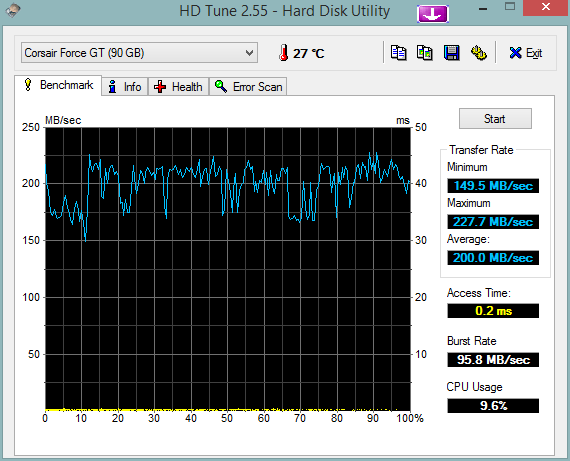
This is passable, but I have achieved much higher speeds with this same drive on other machines. It is slower than it should be. The Corsair force GT is a rather peppy drive. And so, I must chalk it up as poor performance from either the SATA hardware or the drivers. Keep in mind, this is still a very young platform, so I do expect performance to improve as the drivers mature.
The other benchmark that I ran was 3DMark.
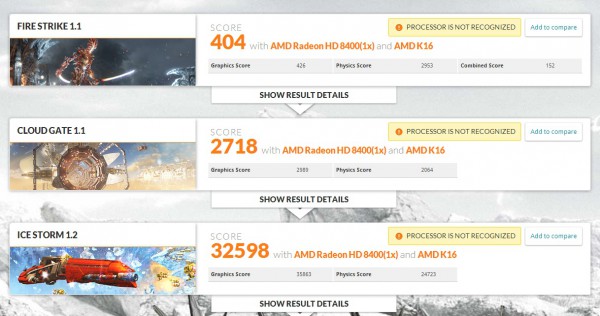
As you can see, the CPU/APU is rather new, and 3DMark did not recognize it. Sadly, this gaming benchmark proved poor performance from AM1, but I expected that. Remember, this is by no means a gaming machine, but it can run low-end games. If you are looking to do hardcore-gaming, keep on walking.
Conclusion
I love building computers and I have been fearful that the hobby would be lost on future generations. After all, kids today are all about tablets and smartphones. However, there is still a need for a true PC in many homes and inexpensive platforms such as AMD's AM1 may open the door for young system builders. Its fun to build a Mini-ITX or Micro-ATX for pennies on the dollar and have Windows run so wonderfully.
It is great for uses as a regular PC, HTPC or even a home server. Since it only uses 25 watts of electricity max, there may be many potential projects that can be done with it -- especially as Linux support matures. If you have a young child that is interested in computers, I wouldn't hesitate to suggest buying some AMD AM1 components for a first build. It would be a great way to learn, without breaking the bank.
Overall, I have greatly enjoyed this platform -- inexpensive, powerful and most of all, fun. Highly recommended.
-

AOC launches two Android-powered mySmart All-in-One desktops
Publié: mai 5, 2014, 6:36pm CEST par Brian Fagioli

When desktop computing is discussed, there are typically three major operating systems mentioned -- Windows, OS X and Chrome OS. As great as some Linux distributions are, they still are not mainstream enough to be considered by most home users. However, besides Chrome OS, there is another Linux-based operating system which could be a future desktop option -- Android.
True, Android is mostly a mobile OS, for tablets and phones. However, there have been Android-powered desktops and laptops in the past, but they haven't lit the world on fire. Today, respected monitor manufacturer AOC is launching two new Android-powered all-in-one desktops in 22 inch ($299) and 24 inch ($399) variants. Should home users consider them?

"Both models of the mySmart All-in-One are powered by Android 4.x Ice Cream Sandwich and come equipped with built-in Wi-Fi, USB 2.0 ports, HDMI display input, built-in HD webcam and microphone, and two 2W stereo speakers. Running on a 1.6Ghz NVIDIA T33 Quad Core processor, mySmart also sports an ADS IPS display panel that ensures consistent color and brightness regardless of viewing angle. The dual touch touchscreen allows for tap, pinch and swipe functionality, bringing the easy navigation of touchscreen tablets and smartphones to a sleek, space-saving Android-powered All-in-One", says AOC.
The manufacturer further explains, "whether you're surfing the web, working from home or watching a movie, the AOC mySmart All-in-Ones have the power to get the job done with ample storage, immersive touch technology and access to the entire Google Play library of applications and games to customize your mySmart experience. Sync all of your accounts like Gmail, Facebook, Twitter and more to effortlessly interact with your world. With mySmart's portable design, you can explore extensive entertainment, productivity and educational apps to browse and download music, magazines, books, movies, television programs and over 1 million Android applications from any room in the house. You can also instantly transform the mySmart into a touch monitor by connecting it to your PC by HDMI cable".

The company lists the following specs:
- Screen size -- 24-inch (A2472PW4T) or 22-inch (A2272PWHT)
- 1920x1080 Resolution
- Android 4.x Ice Cream Sandwich
- NVIDIA T33 Quad Core 1.6Ghz
- System memory -- LPDDR3 2GB
- Storage memory -- 8GB eMMC
- 50M:1 dynamic contrast ratio
- 802.11 b/g/n, Built-in Wi-Fi
- Bluetooth
- VGA, HDMI, 4 x USB 2.0, SDHC Card Reader slot
- 720p HD Front Camera w/ mic
- Multi-User Account
- Google Play App Store
It is, to be honest, rather mind-boggling for Ice Cream Sandwich -- not Jelly Bean or KitKat -- to be the Android version offered in 2014. However, most apps in the play store should run fine. Since AOC Android devices are new, it remains to be seen how the company will handle updates.
Overall, this may be a good option for a family computer where web browsing and light office work will be the main focus. The 1080p display will make a great option for consuming media too. The fact that it has a HDMI input and can be used with Windows as a touch-screen monitor is just icing on the cake.
BetaNews will be reviewing one of these models soon, so keep checking back to learn more.
Would you buy an Android-powered desktop? Tell me in the comments.
-

Microsoft brings improved 'Bing in the Classroom' to all US schools
Publié: mai 3, 2014, 4:41am CEST par Brian Fagioli
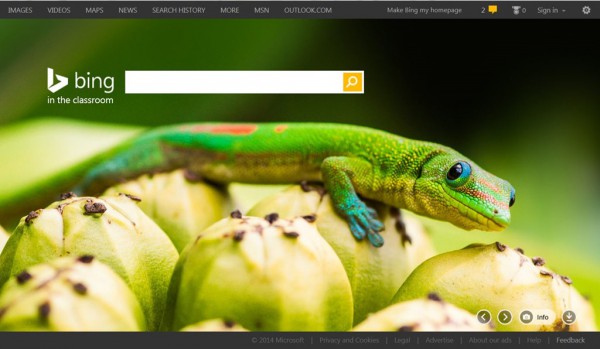
Technology in education is a huge topic right now. Companies are trying to break into the education market as it can be wildly profitable. Plus, the hope is, kids will want their parents to buy them the same type of computer as used in school. In other words, potentially, the education market could drive home-computer sales. However, that theory did not work out well for Apple. Years ago, many schools had Apple computers, but parents still bought IBM-compatibles.
While Google has been making a lot of noise lately in the education segment, let us not forget that Microsoft still reigns supreme. Chromebooks are great, but Windows and Office are still the gold standards. Today, Microsoft announces that not only has it improved its "Bing in the Classroom" program (including the new name), but it is making it available to all US schools too. Nice!

"Along with broad availability, this next phase of Bing in the Classroom includes several updates. First, you may have noticed we have a new name: we've retired the Bing for Schools moniker in favor of one that aligns with other Microsoft education programs. This name change also comes with an official logo, which you'll now see on the Bing.com homepage if you are in a school using our enhanced search", says Derrick Connell, Corporate Vice President of Search, Bing.
Connell further says, "we've made it even easier for people to support the schools they care about. Our popular Bing Rewards program enables people to earn credits towards Surface tablets for a school of their choice simply by signing up and searching with Bing. Now we are making it easier to see how many Rewards credits an individual school has earned. At bing.com/findyourschool, you can search for any school by ZIP code and see how many other people are contributing, how many Surface tablets the school has earned so far, and how many credits are needed to earn the next Surface".
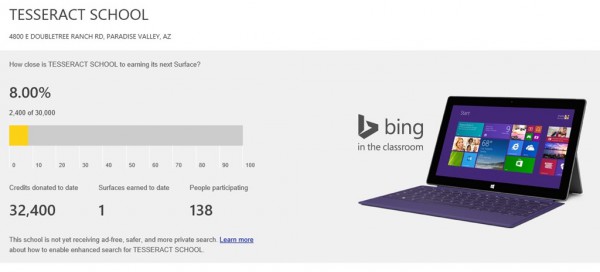
Microsoft touts the following accomplishments that the program has already achieved:
- We've served over 35 million ad-free, safer, more private queries to over 4.5 million kids in more than five thousand schools.
- Almost nine thousand people have donated over 2 million Rewards credits to almost eight thousand different schools.
- We have produced more than 500 free lesson plans tied to our daily homepage images
Also, the company is providing what it calls "digital literacy lesson plans", which should help both teachers and parents in assisting the students. The lesson plans can be filtered by age, subject and more, so that it can be as relevant as possible.
In the below video, the company explains that "sometimes it's what we don't show that really matters". I think those are really wise words -- the company is pledging its dedication to filtering out advertisements and inappropriate content, so the children can focus on their work.
Overall, Microsoft has created a really compelling program for classrooms. The company deserves applause for its efforts. Now, I just hope that one kid stops urinating in the pool...
Photo Credit: Ermolaev Alexander / Shutterstock
-

School district goes gaga for Google -- Chromebooks, tablets and services, oh my!
Publié: mai 2, 2014, 6:52pm CEST par Brian Fagioli

Students nowadays are very blessed to have so much inexpensive technology at their fingertips. When I was a young boy in elementary school, I had to learn the Dewey Decimal System so I could find outdated books in a smelly library. Even if I found a decent book, there was often doodles of private-parts on the pages. Hell, writing something like a book report was done with a pen and paper because, who could afford a computer?
Chromebooks and Google services are now empowering students with access to technology that enhances the learning experience and increases group collaboration possibilities. The search-giant even offers a solution called 'Google for Education', which it describes as "affordable devices, innovative tools, and educational content built just for the classroom. Technology that helps inspire curiosity and boost productivity". The Hillsborough Township School District is the first district to offer the complete Google for Education package and it is seeing great success.
"Jennifer Tuller and Carrie Sanchez are 5th grade science teachers at Auten Road Intermediate School in New Jersey, part of the Hillsborough Township School District -- the first district to offer its students and staff the complete Google for Education solution. In Hillsborough, the students and teachers work together with Google Apps, Chromebooks and tablets with Google Play for Education", says Miriam Schneider, Google for Education.
Schneider further explains, "I was extremely inspired by what I saw. Students were working on an ecocolumn project, where they were closely observing the interaction between living and non-living elements in land and water environments. Before this year, the teachers told me, students had to individually log their observations on paper, which limited them from working as a group. But this year, students eagerly documented their observations together in real-time with Google Docs on their Chromebooks, compared the growth in their ecosystems by looking through the photos they had taken with their tablets, and presented the final report of their findings through Movenote -- an app in Google Play for Education".
While other solutions could probably accomplish the same goals, Google for Education seems to be very focused and well designed. Clearly, there is a strong emphasis on collaboration, and by keeping everything in Google's world, this becomes easily achieved. Remember, this is not just a school district using Chromebooks, but all of what Google has to offer for education. I think the Hillsborough Township School District made a good choice and the students will benefit immensely.
Photo Credit: YanLev / Shutterstock
-

Doctor.com prescribes Chromebooks as cure for insecurity
Publié: mai 2, 2014, 5:55am CEST par Brian Fagioli
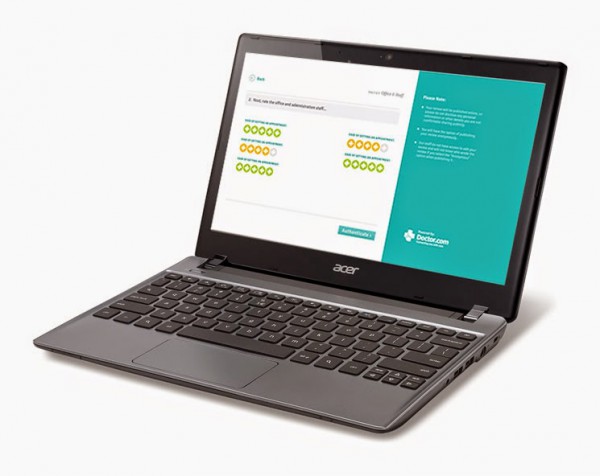
Chromebooks are very capable computers that many dismiss as a glorified web browser. However, those detractors should think outside the box a bit. For many people, the low-cost Chromebook can meet all of their needs. If all you need is a hammer, it is silly to argue that the hammer isn't also a screwdriver. If all you need is to drive nails, the hammer is fine.
One company, Doctor.com, has found that Chromebooks are meeting a need in a certain usage case. In other words, it is the right tool for the job. Even though a Macbook or Windows laptop may offer more features, the extra cost is wasted if the features are not needed.
"This January, we began deploying an application to efficiently collect credible patient reviews of their doctors, which we publish at Doctor.com and across a growing network of top healthcare websites such as the recently launched YourDoctor.com, a joint venture with Healthline, one of the web's most popular destinations for healthcare information and tools", says Andrei Zimiles, Co-founder and CEO, Doctor.com.
Zimiles further explains, "Chromebooks are allowing us to scale this program quickly and efficiently. We send every doctor who opts in an Acer Chromebook, which typically sits at the receptionist counter. At checkout, patients are encouraged to spend a few minutes entering anonymous feedback about their doctor as they wait for their paperwork to go through. This feedback is immediately sent to our team, and we vet and publish reviews on the Doctor.com network according to strict guidelines. This combination of credible reviews from patients and a wide network of important healthcare sites is unique in the marketplace and a win-win for both our doctor and patient users".
As you can see, the need is a simple web interface for collecting patient feedback. To deploy a Windows machine would be much more costly, involving security software, maintenance and fear of malware. When dealing with patient information, even something as simple as a review, securing the data is of the utmost importance. Don't forget, with an anonymous review, a patient can still potentially enter sensitive information in an open text box.
Doctor.com specifically mentions security as a reason for going with Chromebooks and I agree. It is the perfect cure for insecurity, since the machines are (so far) impervious to malware. After all, for the most part, the user can't install software locally that would negatively impact the machine. Quite frankly, if your need is only a mini-kiosk with simple web interface, why wouldn't you use Chrome OS?
Did Doctor.com make the right choice? Tell me in the comments.
Photo Credit: PathDoc / Shutterstock
-

Microsoft is the boy who cried wolf -- will issue IE update for Windows XP
Publié: mai 1, 2014, 7:01pm CEST par Brian Fagioli

Are you familiar with the story of the Boy Who Cried Wolf? Basically, a shepherd boy watching over some sheep thought it would be funny to lie and shout "Wolf!", as a joke. Ultimately, when a wolf really does come, no one believes him and all of the sheep are slaughtered.
Apparently, Microsoft is not aware of this story. The company has been proclaiming Windows XP to be dead and no longer supported over and over again, in an attempt to get users to upgrade. Windows 8.1 has even seen an increase in usage lately, possibly as a result. Today, the company announces that it will issue an Internet Explorer security update for Windows XP. If Microsoft is crying wolf, are XP users the slaughtered sheep?
"At approximately 10 a.m. PDT, we will release an out-of-band security update to address the issue affecting Internet Explorer (IE) that was first discussed in Security Advisory 2963983. This update is fully tested and ready for release for all affected versions of the browser", says Dustin Childs, Group Manager, Response Communications.
Childs further explains, "we have made the decision to issue a security update for Windows XP users. Windows XP is no longer supported by Microsoft, and we continue to encourage customers to migrate to a modern operating system, such as Windows 7 or 8.1. Additionally, customers are encouraged to upgrade to the latest version of Internet Explorer, IE 11".
While Microsoft will be applauded by many for making XP machines more secure, others, such as myself, will think the move is a huge mistake. Users of XP will be desensitized to Microsoft's warnings of doom and gloom. How can they believe that no more updates are coming if Microsoft cannot commit to XP's death?
Is Microsoft right or wrong to issue this update? Sound off in the comments.
Photo Credit: dinosmichail / Shutterstock
-

Logitech announces revolutionary case+ for iPhone, but it costs $200
Publié: mai 1, 2014, 6:27pm CEST par Brian Fagioli

Lessons can be learned anywhere at anytime. As a child, a visit to the playground can teach you about balance when using the seesaw. You see, if one kid is fat and heavy and the other is light and svelte, the experience will not be ideal. Proper balance is the key.
The same can be said of consumer products. For example, a gold-plated phone would be wonderful, but too expensive. Like the seesaw, a manufacturer must balance price with quality. Today, Logitech announces a revolutionary, modular, iPhone 5/5s case, but sadly it costs a staggering $200. Is it too expensive?
Arguably, it isn't. You see, it is not only a case -- it is also a wallet, kickstand, car mount, and battery pack. Sure, you could buy all of these things separately, maybe for less, but not in such a well-designed package.


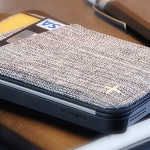

"The magnetically mounted additions to the case+ include the Logitech +tilt, a kickstand and cord keeper, the Logitech +energy, which is designed to double your phone’s battery life, the Logitech +drive, which is a mount for a car window or dashboard, and the Logitech +wallet, which lets you bring your cards and cash along when you’re on the go. Collectively, the new solutions give you sleek protection and a host of new features", says Logitech.
Ariel Fischer, director of product marketing at Logitech says, "when it comes to smartphone use today, market trends show people value both style and function. Until the availability of the Logitech case+ system, there hasn't been a solution that marries both. Our new collection helps people customize their smartphone to make the most of it in any situation, whether at home, in the car or on the go. And, each solution is designed to fit seamlessly into your mobile lifestyle and look good".
Basically, Logitech is acknowledging that all the components included are not unique on their own, so you are paying for the combination of function and style. The concept of style and design is lost on some geeks, but for many, form can be just as important as function. Luckily, the case+ offers both.
Will you buy the case+? Is it worth the cost? Tell me in the comments.
-

Do you abuse your keyboard and mouse when stressed? Microsoft researcher says you aren't alone
Publié: mai 1, 2014, 2:54am CEST par Brian Fagioli

Keyboards and mice definitely take abuse. I have witnessed some horrific keyboard conditions -- full of crumbs, dust and lord-knows-what. Not to mention, have you looked in the seams of your mouse lately? There may be a build-up of grime -- yuck! Gamers in particular are known to severely beat the crap out of their input devices when playing a stressful game. Even if it isn't intentional, as a game of Quake 4 heats up, people are known to smash the keys on the keyboard and the buttons on their mouse.
If gamers are known to beat the crap out of their input devices when stressed, what is to say we all don't? In other words, whether writing a paper or editing a spreadsheet under a deadline, maybe the amount of pressure that the person uses can detect stress. Well, Microsoft researcher Mary Czerwinski and her team decided to prove that theory through experimentation. The findings are eye-opening.
According to the study, "recognizing when computer users are stressed can help reduce their frustration and prevent a large variety of negative health conditions associated with chronic stress. However, measuring stress non-invasively and continuously at work remains an open challenge. This work explores the possibility of using a pressure-sensitive keyboard and a capacitive mouse to discriminate between stressful and relaxed conditions in a laboratory study".
But what was found in the study? "During a 30-minute session, 24 participants performed several computerized tasks consisting of expressive writing, text transcription, and mouse clicking. During the stressful conditions, the large majority of the participants showed significantly increased typing pressure (>79 percent of the participants) and more contact with the surface of the mouse (75 percent of the participants). We discuss the potential implications of this work and provide recommendations for future work".
By analyzing the data, the research team makes the following observations:
- Mondays are typically challenging for workers, in that they may have difficulty diving immediately into work tasks.
- Mornings are less productive than afternoons.
- Workers are happiest when they're completing work that is easy, and that doesn't require much concentration or focus.
- When it comes to mood and productivity, breaks are actually good for employees.
While all of this is well and good, a great study not only tells a story and reveals observations, but provides solutions too. In other words, they have identified that people react physically to input devices when stressed and which tasks and times of day are the most stressful. Now what?
Microsoft researcher Mary Czerwinski says, "there are ways you can design software that would alleviate stress. If you're a software designer or a tech designer, and you're trying to figure out what makes people frustrated and what makes people happy, you're obviously going to design better tools. With pressure-sensitive keyboards, we could harness the signal and make great use of it. I get super excited about increasing users' happiness and the positivity we can bring to design".
Overall, the study is not earth-shattering -- the fact that people react negatively to stress and take it out on their keyboard and mouse is nothing new. However, the concept of utilizing pressure-sensitive devices to detect and track stress has many positive implications for workplace health; both physical and mental.
Do you pound or type harder on your keyboard when stressed? Tell me in the comments.
Photo Credit: CREATISTA / Shutterstock
-

Google to stop spying on your children
Publié: avril 30, 2014, 7:05pm CEST par Brian Fagioli

One of the major knocks on Google, is that the company collects its users' data. It is that data, coupled with advertising, that makes most of the search-giant's services free. Something being "free", however, is subjective. In other words, just because actual money is not being exchanged, does not mean that something valuable isn't. Your data is very valuable. So is Gmail truly free?
That is a decision that adult users must make. If they don't mind Google scanning their emails, that is OK. Quite frankly, there is nothing morally wrong with this approach on Google's behalf. However, children are an entirely different argument. Harvesting a child's data for profit comes off poorly to many, including myself. Sadly, Google had been doing just that -- scanning the contents of students' email accounts. By definition, this is spying, but luckily Google has decided to stop.
Google explains that it is doing the following:
We've permanently removed the "enable/disable" toggle for ads in the Apps for Education Administrator console. This means ads in Apps for Education services are turned off and administrators no longer have the option or ability to turn ads in these services on.
We've permanently removed all ads scanning in Gmail for Apps for Education, which means Google cannot collect or use student data in Apps for Education services for advertising purposes.
While this is great news, it is sad that it was not the policy from the start. Like I said, if Google wants to harvest data from consenting adults, so be it. However, children should be untouchable from these practices. Google services are really good for education and now that the email spying has stopped, at least for students, it is once again a viable solution.
Are you happy that Google has stopped spying on kids? Tell me in the comments.
Photo Credit: Luis Louro / Shutterstock
-

Acer Aspire Switch 10 impressions -- Surface competitor?
Publié: avril 29, 2014, 10:53pm CEST par Brian Fagioli
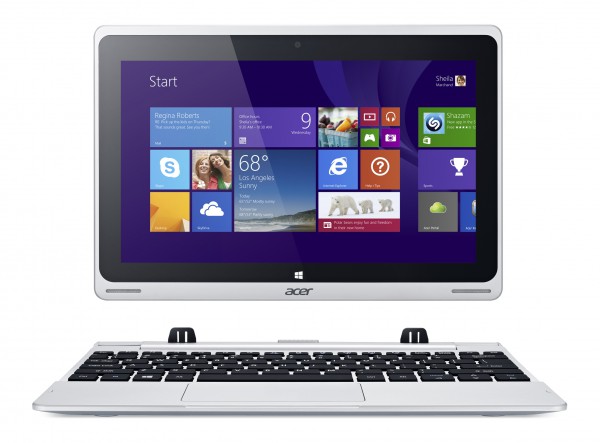
Today, Acer unveiled many nice products, but only one of them stood out as the best of show. Surprisingly, the device does not run Android or Chrome OS -- it runs Windows 8.1. Yes, a multi-mode 10.1-inch laptop/tablet hybrid running Microsoft's operating system was the stand-out.
As a Surface 2 owner, I have much respect for Windows 8.x as a tablet operating system. However, outside of the Surface line, 10-inch tablets have been disappointing to say the least. The Acer Aspire Switch 10 is the first Windows device that truly competes with the Surface. Hell, it may even be a Surface killer!

Notable Specs:
OS -- Windows 8.1
Screen -- 10.1 inch, HD 1366 x 768
Processor -- Intel AtomTM Z3745
Memory -- 2GB
Graphics -- Intel HD Graphics
Storage -- 32/64GB eMMC
Battery Life -- Up to 8 hrs
Impressions
The tablet itself is very light and felt great in my hand. It felt really solid -- not flimsy. What is really cool is the front-facing speakers. As someone who loves that feature on the HTC One M8, I often wonder why more devices do not have it. Kudos to Acer for being thoughtful with the product. Sadly, the room was so loud (it is a press event after all) that I could not test the quality -- that will have to wait.
Because it has an Atom processor, it runs full Windows -- not RT. This could be a formidable option for consumers that are considering the Surface Pro 2. In some usage cases, consumers buy the Pro for the x86 compatibility and not the speed. In other words, yes, the Surface Pro 2 would destroy this Acer in performance, but that may not be worth the cost to some.
One of the biggest selling points of the Surface tablets is actually an accessory -- the keyboard attachment. It essentially makes the tablet a laptop replacement. Unfortunately, both the touch and type keyboards are far from perfect. When typing on my Surface with the touch keyboard, I often wish for a normal one.
The Acer Aspire Switch 10 has a best-in-class normal keyboard. I spent the good part of an hour just typing random sentences on it, all the while with a smile on my face. It is built very well and sturdy. Apparently, you can even get a keyboard dock with a hard-drive built-in -- very cool.

Of course, let us not forget that this is a multi-mode device. This means it has four uses -- notebook, tablet, tent and display. While notebook and tablet modes are self-explanatory, the others are not. The tent mode allows it to be propped up like an upside-down V (Get it? Like a tent). This would be ideal for laying in bed and watching a movie. The display mode is not much different, you dock the tablet onto the keyboard in a backwards manner. This would be best in a meeting setting, where you want to turn the laptop towards a viewer. Still, it seems like the tent and reverse modes have shared usages.

Overall, it is seemingly well-made and it is clear that the engineers and designers cared about it. It looks a bit like a Macbook Air and that's not a bad thing -- it looks very sexy as a result. While pricing hasn't been confirmed, this could very well be a worthy competitor to the Surface 2 and sometimes the Surface Pro 2.
Are you interested? Tell me in the comments.
-

We are live at the Acer 'A Touch More Connected' event
Publié: avril 29, 2014, 3:27pm CEST par Brian Fagioli

Today Acer is holding a large event, which is uncharacteristic of the company. Rumors are flying all over the place as to why. Will there be new Chromebooks? A Chrome tablet? New Android Devices? A wearable?
We will know soon enough. The event is called "A Touch More Connected" and will kick off at 10AM ET. I will be live-blogging from the front row. Stay tuned!














All updates will be in reverse chronological order (all times are EDT). The latest ones are first and first ones are last. You will need to hit the refresh button in order to see the newest updates.
10:45AM -- The announcement is over.
10:38AM -- A wearable!!!! Acer Liquid Leap. Activity tracking, messaging. Will be available end of July. Bracelet in black and red.
10:37AM -- Smartphone time! Acer Liquid Jade. Extremely premium-looking. No flat surface. No curves. 5-inch gorilla-glass display. Will launch end of July. Amazing.
10:36AM -- A surprise? Chromebook! Core i3 processor!
10:34AM -- New E-series laptops revealed -- multiple colors, AMD or Intel, touch or non-touch. 15, 14 and 11-inch variants
10:33AM -- Acer U5 all-in-one revealed. Beautifully thin Windows machine.
10:31AM -- New Android 7-inch tablets -- a bit underwhelming.
10:26 AM -- Acer showing a new product called "build your own cloud" and a new 4-in-1 Switch 10 laptop/tablet combo.
10:23AM -- Chen explains that many users still store important data on PC hard drives rather than cloud, keeping the user from their data when away from the PC.
10:18AM -- Jason Chen explains that the PC market is dying, so the company is looking elsewhere, such as mobile -- smartphone, tablet.
10:12AM -- A video is playing about how Acer focuses on education and helps schools through technology.
10:08AM -- No new products yet. CEO is talking about turning around the company by focusing on Strength and Opportunities.
9:58AM -- We are about to begin. Suspense is building.
9:52AM -- I've spotted the Chrome logo on at least one on-stage laptop.
9:45AM -- The stage is full of laptops and tablets, but no signs of a wearable.
9:41AM -- Kicked out of my seat for not being an executive. Still in front row, though.
9:20AM -- Trendy music playing
-

With this Surface tablet, I thee wed
Publié: avril 29, 2014, 1:24am CEST par Brian Fagioli

Microsoft has really been embracing video lately. Whether bashing the Chromebook or promoting its own Surface tablets, the videos it produces are enjoyable and informative to say the least.
Say what you want about the Surface line of tablets, but they are very functional, well-made devices. Microsoft's videos simply show-off the tablet's potential, which is sometimes lost in the tech community. Let's be honest, many people have dismissed Surface, unfairly. Today, the company unleashes another video, highlighting how a wedding planner named Ashlee uses Surface to be succesful.
"Ashlee is a wedding planner and someone who pretty much helps turn people's dreams into reality. Being a wedding planner she plans and executes one of the most important days in a person’s life, and she’s using Surface 2 as her one device to fulfill her passion for helping people write their love stories. Ashlee spends a lot of time on the go and out on location. On a given afternoon she might be out testing cakes or scouting wedding venues, and Surface 2 allows her to work from wherever she is", says Emilie Bridon Surface Senior Digital Marketing Manager.
 Bridon further explains, "a big part of Ashlee's job is communication. She has to share pictures of her ideas with her clients, keep their feedback organized and make sure that both she and the couple getting married are all on the same page. Excel, OneNote and the camera app play major roles in Ashlee's days; all of these make her job easier and allow her to explain her vision to her clients for their big day. In the end true love wins and it’s really cool to see Surface 2 play a part in that".
Bridon further explains, "a big part of Ashlee's job is communication. She has to share pictures of her ideas with her clients, keep their feedback organized and make sure that both she and the couple getting married are all on the same page. Excel, OneNote and the camera app play major roles in Ashlee's days; all of these make her job easier and allow her to explain her vision to her clients for their big day. In the end true love wins and it’s really cool to see Surface 2 play a part in that".In the video below, Ashlee shows how the kickstand helps her show things to clients, as the tablet can be propped up without accessories. She also utilizes the Office Suite, including OneNote to stay organized. True, the iPad now has some of the Microsoft Office programs, but not all of them. Microsoft Office on iPad is simply not as full-featured as the full version found on Surface. In this case, it seems she has the right tool for the job.
After watching the video, do you think Ashlee made a good choice? Tell me in the comments.
Photo Credit: CREATISTA / Shutterstock
-

Ubuntu Membership Board looking for nominees -- could you be one?
Publié: avril 28, 2014, 7:40pm CEST par Brian Fagioli

Linux is great for a litany of reasons, but one of my favorites is the sense of community that its users and developers share. I respect Windows and OS X, but lets be honest, neither Apple nor Microsoft have a sincere communal offering for its users. Many Linux distributions give users a chance to participate, which is very refreshing.
Ubuntu is a great example of this. In addition to being one of the most popular and easy to use Linux-based operating systems, its community is top-notch too. Today, the Ubuntu Membership Board announces that it is looking for fresh nominees to join the board. Could you be one?
It is hardly a glamorous job, but important nonetheless. You see, to become an official "Ubuntu Member", you must be presented to a council that determines your fate. The Ubuntu Membership Board is that council. You would hold the power to approve or deny membership applications.
To qualify as a board nominee you must meet the following criteria:
- be an Ubuntu member (preferably for some time)
- be confident that you can evaluate contributions to various parts of our community
- be committed to attending the membership meetings
- broad insight into the Ubuntu community at large is a plus
But what else are they looking for? Daniel Holbach explains, "those sitting on membership boards are current Ubuntu Members with a proven track record of activity in the community. They have shown themselves over time to be able to work well with others and display the positive aspects of the Ubuntu Code of Conduct. They should be people who can discern character and evaluate contribution quality without emotion while engaging in an interview/discussion that communicates interest, a welcoming atmosphere, and which is marked by humanity, gentleness, and kindness. Even when they must deny applications, they should do so in such a way that applicants walk away with a sense of hopefulness and a desire to return with a more complete application rather than feeling discouraged or hurt".
Holbach further explains, "to nominate yourself or somebody else (please confirm they wish to accept the nomination and state you have done so), please send a mail to the membership boards mailing list (ubuntu-membership-boards at lists.ubuntu.com). You will want to include some information about yourself (or the applicant you are nominating), a launchpad profile link and which time slot is being applied for".
If you want to contribute to Ubuntu, but lack the technological know-how, this may be a great opportunity. However, rejecting applications can be difficult. So before you nominate someone, make sure they are up to breaking hearts.
Photo Credit: Kite_rin / Shutterstock
-

You've got content -- Microsoft and AOL join forces
Publié: avril 25, 2014, 6:48pm CEST par Brian Fagioli

My first computer, a Packard Bell, ran Windows 95. My father bought it for me after I begged him relentlessly. It was a huge expense that we really couldn't afford, but he came through. I sold him on it by promising to use it for schoolwork and learning. However, my true motives were far more devious -- I wanted AOL. Yes, believe it or not, the concept of talking to a girl over the Internet in a chat room was an amazing feat in 1996. This was very intriguing to a teenage nerd.
My love affair with AOL continued for a while, until broadband was introduced years later. I then promptly ditched the service for a cable modem. However, to this day, the Microsoft/AOL power-couple of the 90's still conjures nostalgic feelings. Today, AOL announces that it is teaming up with Microsoft for an all-new content deal.
"Beginning this summer, content from AOL brands like HuffPost Live, TechCrunch and Moviefone, as well as partner sites including ESPN, TMZ, Rachel Ray and Martha Stewart will be available on MSN and Bing Apps for Windows and Windows Phone helping both companies provide consumers with the best possible experience. Through this partnership, relevant videos from AOL’s library of nearly 900,000 will be distributed on Microsoft video platforms, including MSN, with an audience of nearly 450 million unique visitors worldwide each month, and Bing Apps for Windows and Windows Phone", says AOL.
Ran Harnevo, President of AOL Video explains, "Microsoft's suite of devices and services is unmatched, and its loyal audiences are constantly seeking new and refreshed offerings on their platforms. We have an open strategy for distributing our premium content, and we're proud to partner with Microsoft to enhance their video experience. As anyone who watches the online video space knows, AOL has seen tremendous audience growth over the last few years -- views for our content are up nearly 75 percent in the last year alone -- and the sheer scale of Microsoft's network will help us reach a massive new audience and continue our climb".
No, this deal will not have Windows PC's audibly alerting users that "you've got mail", but it does increase the content availability for some users of Microsoft services and devices. What is interesting is that AOL transformed itself from an ISP into a news and media content company, while Microsoft is currently doing some soul-searching regarding its own reinvention. While the deal is far from groundbreaking, it is still nice to see them working together.
Photo Credit: vovan/Shutterstock
-

Google injects steroids into HTTPS for Chrome on Android
Publié: avril 25, 2014, 3:42am CEST par Brian Fagioli

As the online world gets scarier by the day, security becomes a more discussed topic. This is a shame because, computer security should always be on the minds of users. Sadly, it takes something like the Heartbleed bug, the Target breach or a whistleblower like Edward Snowden to make people start caring. In other words, security is not more important today than it was prior to Heartbleed -- it is just finally being discussed.
Say what you want about Google, but the company seemingly has security as an important focus. After all, it patched Heartbleed on its services with incredible speed. Today, Google announces that earlier this year, it improved HTTPS connections on Chrome for Android, making it dramatically faster and stronger.
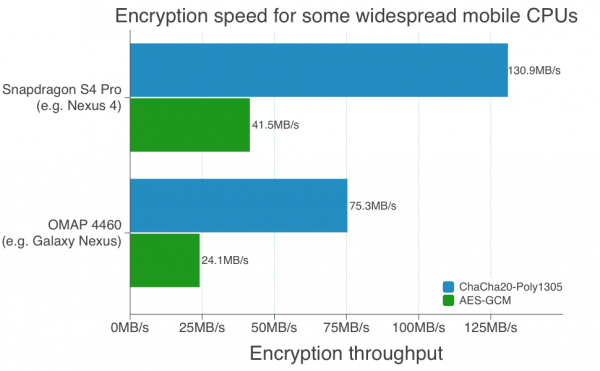
"Earlier this year, we deployed a new TLS cipher suite in Chrome that operates three times faster than AES-GCM on devices that don’t have AES hardware acceleration, including most Android phones, wearable devices such as Google Glass and older computers. This improves user experience, reducing latency and saving battery life by cutting down the amount of time spent encrypting and decrypting data", says Elie Bursztein, Anti-Abuse Research Lead, Google.
Bursztein further explains, "to make this happen, Adam Langley, Wan-Teh Chang, Ben Laurie and I began implementing new algorithms -- ChaCha 20 for symmetric encryption and Poly1305 for authentication -- in OpenSSL and NSS in March 2013. It was a complex effort that required implementing a new abstraction layer in OpenSSL in order to support the Authenticated Encryption with Associated Data (AEAD) encryption mode properly. AEAD enables encryption and authentication to happen concurrently, making it easier to use and optimize than older, commonly-used modes such as CBC. Moreover, recent attacks against RC4 and CBC also prompted us to make this change".
Google touts the following benefits:
-
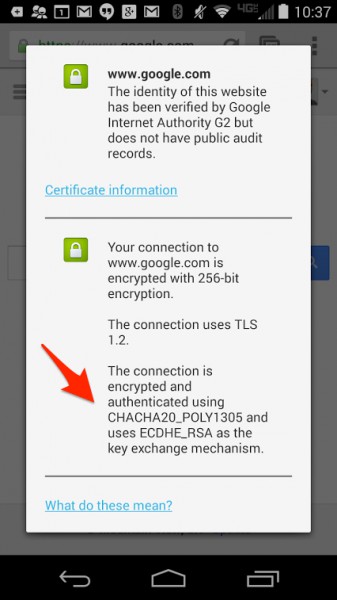 Better security: ChaCha20 is immune to padding-oracle attacks, such as the Lucky13, which affect CBC mode as used in TLS. By design, ChaCha20 is also immune to timing attacks.
Better security: ChaCha20 is immune to padding-oracle attacks, such as the Lucky13, which affect CBC mode as used in TLS. By design, ChaCha20 is also immune to timing attacks. -
Better performance: ChaCha20 and Poly1305 are very fast on mobile and wearable devices, as their designs are able to leverage common CPU instructions, including ARM vector instructions. Poly1305 also saves network bandwidth, since its output is only 16 bytes compared to HMAC-SHA1, which is 20 bytes. This represents a 16% reduction of the TLS network overhead incurred when using older ciphersuites such as RC4-SHA or AES-SHA.
Believe it or not, since February of this year, the majority of HTTPS connections on Chrome for Android have used the cipher suite. In fact, it has been so successful, that it will be baked into future Android versions. This is just another example of Google being on the forefront of computer security.
Do you now feel safer using Chrome on Android? Tell me in the comments.
Photo Credit: Darren Whittingham/Shutterstock
-
-

Google invites children to 'Take Your Classroom to Work Day'
Publié: avril 24, 2014, 7:08pm CEST par Brian Fagioli

When you are a child quite often your parents' careers are foreign to you. Sure, you may see them get ready for work in the morning and you may even know their title ("Fireman", "Lawyer", "Janitor"), but what they do throughout the course of a work-day is a mystery.
In reality, it is very important for children to know what a work-day entails. After all, children grow-up, and they need to be prepared for the real world. Unfortunately, while some businesses offer things like "Bring Your Child To Work Day", not all do. And so, many children are unable to get the exposure that they need. Well, Google is aiming to change this, using its Hangouts service, for what it calls "Take Your Classroom to Work Day".
"For 21 years, Take Your Child To Work Day has helped kids understand what moms and dads do all day after they leave the house. And even if kids don't realize it at the time, it also serves an important role in helping youngsters learn about what kinds of jobs they could do when they grow up. Unfortunately, not all kids are lucky enough to get these opportunities", says Lisa Jiang, Google+ Education Partnership Lead.
Jiang further says, "'we're giving kids everywhere a chance to 'visit' some of the world’s most exciting workplaces. Working with Forbes, Connected Classrooms is hosting 18 virtual field trips to places like the Georgia Aquarium, the Metropolitan Museum of Art, the Stanford National Lab and the Chicago Bulls locker room, using Google Hangouts. Professionals from all walks of life will discuss their day-to-day roles and how they got there, so students -- regardless of budget or geography -- can be exposed to a wide range of careers and get excited about their future".
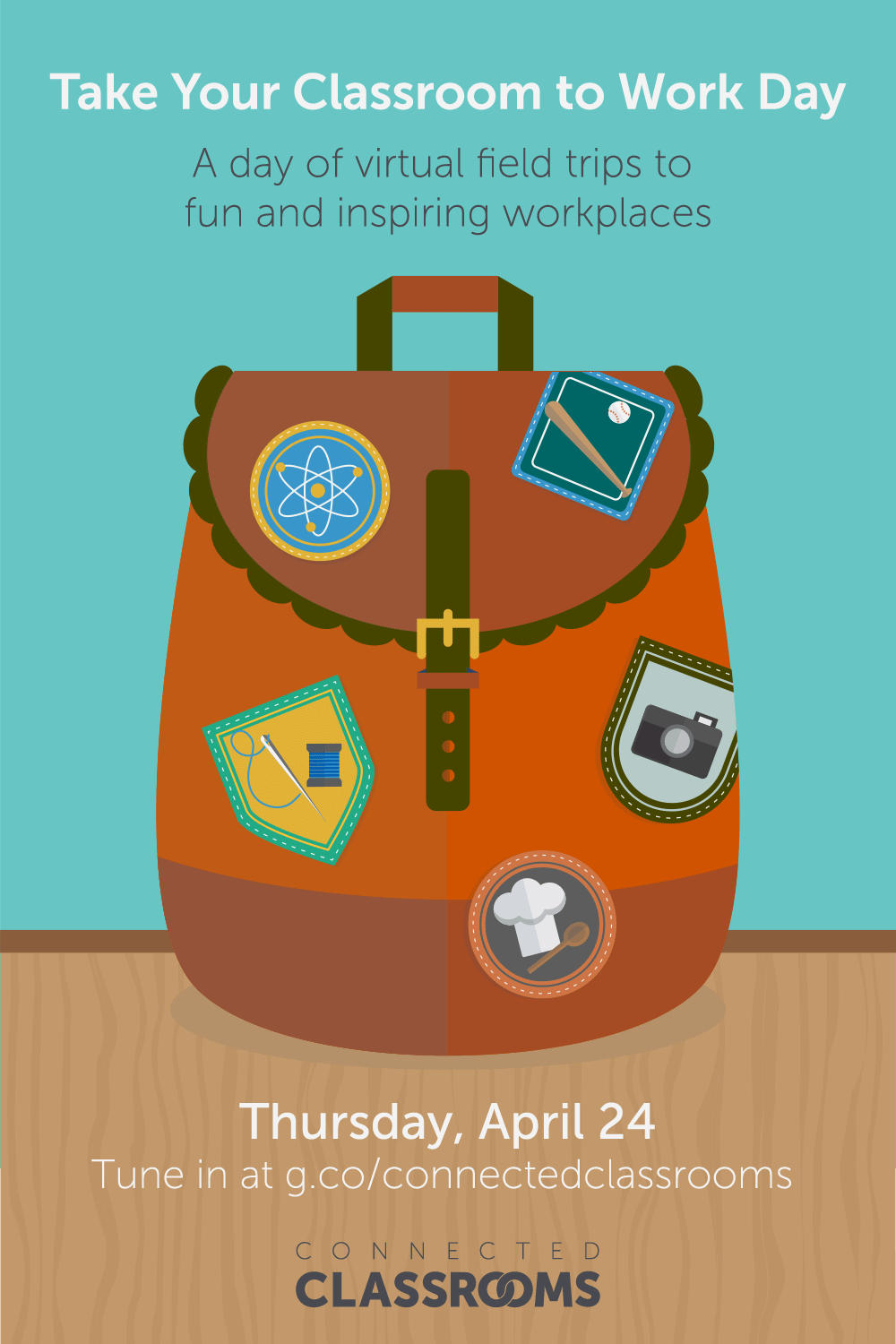
Below are a list of the available interactions:
- with a U.S. Senator
- at NASDAQ
- with the Ramen Burger entrepreneur
- at Forbes
- with a filmmaker
- with sports marketers
- with a YouTube celebrity chef
- at The Met
- in the world of fashion
- at HuffPost Live
- with the Chicago Bulls
- with a TV news anchor
- in Hollywood’s special effects
- at the Georgia Aquarium
- with nurses
- at Second City
- with a scientific investigator
As you can see, an eclectic amount of careers are represented. However, I take umbrage with the fact that less glamorous jobs are not represented. Yes, we want children to aim for the stars, however, learning about being a factory worker, data analyst or a janitor could be beneficial too.
Let's be honest, most children will not grow-up to be a Senator or filmmaker -- and that's OK. Giving more attention to the less-glamorous jobs would show a level of respect to the hard-working people of America that live paycheck to paycheck doing physical labor and dirty jobs. Plus, it would teach a child that all professions are to be respected.
With all of that said, it is a good start, and a beautiful way of marrying technology and education for the benefit of the children. Kudos, Google.
Photo Credit: Patrick Foto/Shutterstock
-

Mmmm, Microsoft shows that the Surface 2 can be yummy
Publié: avril 24, 2014, 2:37am CEST par Brian Fagioli

When you think of tablets, the iPad and Android variants seem very hip and sexy. While I love the Surface 2, it conjures images of nerds editing spreadsheets. As an owner of a Surface 2 (and spreadsheet-loving nerd) I know there is much more to Microsoft's tablet -- it is great for games and media too.
However, it seems Microsoft is intent on changing the public's perception of its awesome Surface 2. In a new video, the company features a hip, young, bakery owner named Loren Brill. Microsoft's tablet helps her bake yummy treats. Does she change the way you think about Surface?
"Loren Brill is a baked goods visionary and the founder of Sweet Loren's in New York City. Sweet Loren's offers ready-to-bake desserts made from all-natural cookie dough and brownie batter. We here at the Surface team say yum to that! Loren is using Surface 2 as her one device to help her run and grow her delicious business", says Emilie Bridon, Surface Senior Digital Marketing Manager Microsoft Surface.
Bridon further explains, "with programs like Excel, PowerPoint and Skype, Loren is able to record cookie recipes, create presentations and keep in touch with her family. Loren is also using Surface 2's camera to capture pictures of the different versions of her cookie creations. When Loren isn't baking or creating a new recipe she enjoys yoga. Loren, who is a lifelong yoga practitioner, uses Surface 2 to practice yoga, this allows her to continue working toward a well-balanced, healthy lifestyle".
On the Surface (pun intended), Loren would appear to be the stereotypical iPad user (hip, does yoga, works in New York City). Clearly, her love for the Surface 2 is meant to surprise viewers. In other words, Microsoft wants people to think "Wow, she's hip, and pretty, and does yoga...I want a Surface 2, too!"
While that is the best case scenario for the company, I am not confident that the video alone will convert iPad and Android users. However, if people gave the Surface 2 a chance, they would see it is pretty awesome, just as Ms. Brill portrays it.
Photo Credit: luanateutzi/Shutterstock
-

Great Scott! Google Street View enables time travel -- flux capacitor not needed
Publié: avril 23, 2014, 6:47pm CEST par Brian Fagioli

Time travel has been a fantasy for many. Popular movies such as the Back to the Future trilogy and Bill and Ted's Excellent Adventure have piqued people's imaginations. After all, who wouldn't want to travel back in time to see the dinosaurs or travel forward to see the iPhone 27? That would be awesome!
Sadly, this is a dream that cannot be realized, as it is an impossibility. Man will never be able to travel through time -- it is just science fiction. However, Google has enabled a new Street View feature that simulates time travel.
"If you've ever dreamt of being a time traveler like Doc Brown, now's your chance. Starting today, you can travel to the past to see how a place has changed over the years by exploring Street View imagery in Google Maps for desktop. We've gathered historical imagery from past Street View collections dating back to 2007 to create this digital time capsule of the world", says Vinay Shet, Google Street View Product Manager.
Shet further explains, "with Street View, you can see a landmark's growth from the ground up, like the Freedom Tower in New York City or the 2014 World Cup Stadium in Fortaleza, Brazil. This new feature can also serve as a digital timeline of recent history, like the reconstruction after the devastating 2011 earthquake and tsunami in Onagawa, Japan. You can even experience different seasons and see what it would be like to cruise Italian roadways in both summer and winter".

While this is a fun feature, it is far more important than just enjoyment alone. You see, Google is essentially cataloging changes in the world for posterity. Buildings and landscapes change due to tragedies and construction and future generations will be empowered to view the world as we did -- exciting stuff.
Would you be interested in seeing the world as it existed before you were born? Tell me in the comments.
Photo Credit: Keith Bell/Shutterstock
-

Apple's Beta Seed Program brings beta versions of OS X to public -- is that a bad idea?
Publié: avril 23, 2014, 1:22am CEST par Brian Fagioli

The concept of beta software has changed dramatically over the years. It used to be that a "beta" designation meant software was buggy and not ready for production machines. However, companies like Google have desensitized users by keeping software in perpetual beta mode. I mean hell, Google Maps navigation still comes with a notification about being beta, yet many people depend on it for not getting lost.
Apple is a company that does not offer beta software to the public very often. Although, voice-assistant Siri was in beta status when it was first released. In this case, the beta moniker was really used as a way to deflect negativity. I mean, come on, how can one of the biggest selling-points of your new smartphone be beta? Well, Apple is back at it today, as it makes OS X beta software available for testing to all users -- not just developers and employees.
This is a very strange announcement, as the company prides itself on stable software. The Mac vs. PC commercials made it clear that a reliable and stable experience was a feature of OS X. By opening up the testing to all, the company may be opening itself up for some bad press when negative things happen. True, Apple will warn that it is "at your own risk", but customers don't care about small print or warnings. In other words, if there is a danger of data loss or computer failure, warnings be damned, the onus falls on Apple for making it available.
The real question becomes, why make it available to the public now? There must be a motive for the madness and quite frankly, I don't think it is positive. Apple hasn't needed public beta testing of OS X lately, so this could be signaling that there is trouble in Cupertino. The internal teams at Apple may be overwhelmed, as the SSL bug that plagued the OS in February may indicate. It was such a simple piece of bad code, that should have been caught, but wasn't. While I don't think Apple wants users to review lines of code, shockingly, I do think they truly need the public's help.
Some will say that this is simply Apple being nice -- bull. The company, like all companies, is driven by money and no move goes without calculation. This is not Apple being "cool", something is afoot -- this is not passing the smell-test.
But OK, lets assume all is roses, I signed up for the beta program here. I had to enter my Apple ID and password to get started. I was then presented with the below screen. Apple recommends backing up your computer and I agree, so I copied my OS X SSD to a spare 2TB HDD using SuperDuper!. This way, if anything goes wrong, I can simply restore my SSD using the HDD -- nice and easy.
Apple supplies a special download of a program which flags your machine as beta-ready. From here, the App Store will launch and prompt you to update your operating system.
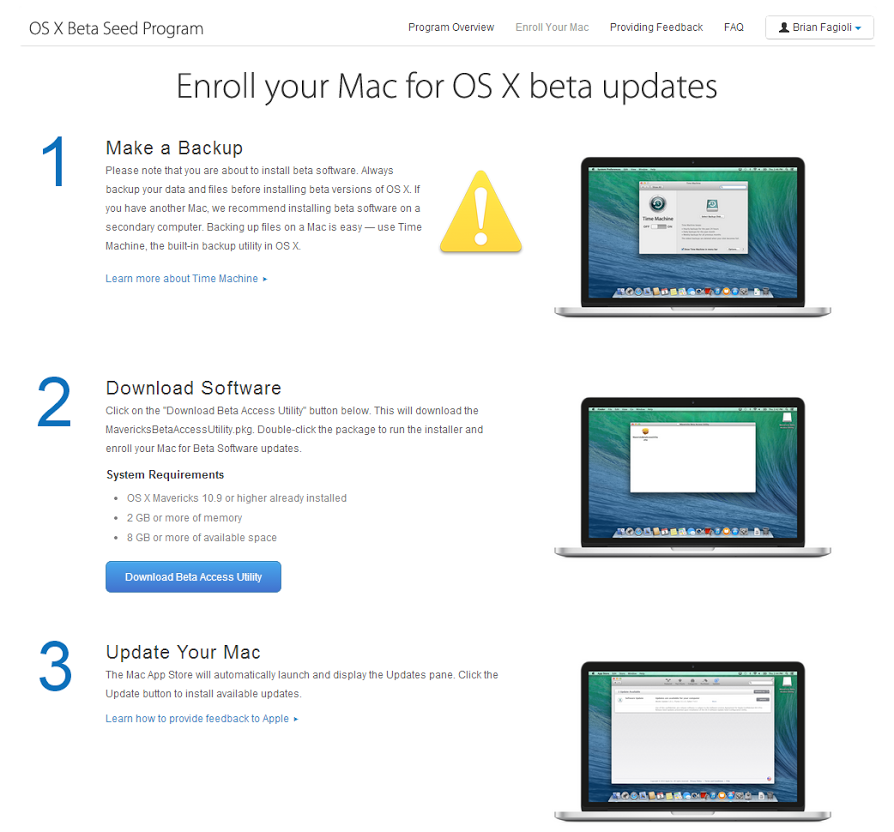
There were two downloads available -- iTunes 11.1.6 and OS X 10.9.3, totaling 542MB. I proceeded to download them both and it went extremely fast -- like, just a few minutes. After that, I was presented with a 1 minute timer, at which my computer would reboot (I selected to reboot immediately). The installation went equally fast, taking only a few minutes. After the reboot, I was relieved to see that my Mac booted up successfully and all was well -- no signs of any bugs. While no new features or changes are immediately apparent, I will have to play around for a while.
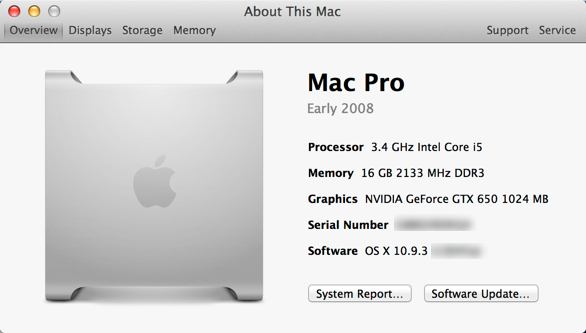
Will you join the Beta Seed Program? Do you think this public program is a bad idea? Tell me in the comments.
Photo Credit: egluteskarota/Shutterstock
-

Logitech brings three new and distinct iPad cases to market
Publié: avril 22, 2014, 7:24pm CEST par Brian Fagioli
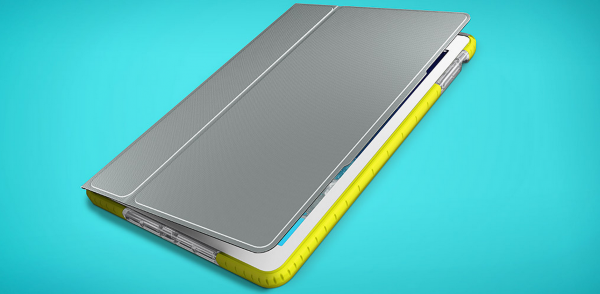
There are two products that I use a lot. My iPad Air and the Logitech Fabricskin Keyboard Folio. Logitech's offering essentially turns my Apple tablet into a laptop when needed. With the recent release of Microsoft Office for iPad, I am in productivity heaven when on the go.
The problem with keyboard cases, is that they can be bulky. The Fabricskin is very svelte compared to other models, but still sometimes I would like a more sleek cover when relaxing in bed. Today, Logitech announces some new models of iPad cases, sans keyboard, and I am excited.
"Today, we are excited to introduce our new lineup of protective cases for the iPad Air, iPad mini and iPad mini with Retina display: Logitech Hinge, Logitech Big Bang and Logitech Turnaround. Each of these cases is designed to complement you and your iPad during work or play", says Logitech.
The first case that is highlighted is called the "Hinge". Not surprisingly, its big feature is a hinge -- a hidden one at that. It allows you to protect the screen when not in use and angle it when consuming media. It offers a 50 degree range -- impressive.
The next featured case is probably the most exciting. It is called the "Big Bang". No, it is not related to the hit CBS comedy. It is an extremely durable case, which exceeds military protocols. It can even withstand an annoying bratty child. As you can see in the video below, this kid drops it, spills milk on it and more. Where are his parents?!
Lastly, Logitech is offering the "Turnaround". This is a case that allows the iPad to be rotated and better used for Apple's Facetime video-chat feature. However, the really nice thing about this case is how professional it looks. As more people embrace BYOD and take iPads into corporate settings, a beautifully-adult case such as the Turnaround is exactly what is needed. This would be appropriate for a boardroom meeting or regular home use.

So, there you have it. Logitech is covering all the bases with these 3 cases -- sleek, rugged and professional. In other words, the company is offering consumers choice, which is the most important feature of all.
Which of these 3 cases do you like better? Tell me in the comments.
-

Adobe Air comes to x86 Android
Publié: avril 21, 2014, 7:07pm CEST par Brian Fagioli

Adobe Air is loved by some developers, but many users hate it. While the runtime works well for many developers and allows easy porting of apps, many people dislike having to install it just to make a handful of apps run. Plus, many simply don't like Adobe as a company. I can understand the company's detractors. After all, much of the company's software is arguably bloated and constantly exploited, causing numerous security updates. Steve Jobs chided Adobe Flash for poor performance, and actually banned it from the popular iOS operating system. Oh, and the information of 2.9 million customers was stolen.
With all of that said, Adobe makes some great products, such as Photoshop and Premier. Quite frankly, Air is pretty good too, despite what naysayers say. Today, Adobe announces that Air is coming to x86 Android, joining the already supported ARM architecture.
"During the last few months, several device manufacturers have released Intel Atom based mobile phones and tablets. Momentum has been developing in the market for x86-based Android tablets, and with Intel committing that there will be 40 million tablets shipping by the end of the 2014, we knew the time was right to deliver native AIR support", says Romil Mittal, Adobe.
Mittal further explains, "we are very excited to announce support for packaging of AIR applications for Intel x86 based Android devices. This support will allow AIR developers to directly target the x86 Android platform, providing the best performance possible from their AIR applications. With this new support, developers will be able to package their applications in both shared and captive modes. The AIR Runtime application with x86 support will be published on the Google Play Store, and will receive regular updates in sync with our other supported platforms".
This is big news for developers that utilize Adobe Air, but it is even bigger news for Intel. You see, the company has been working hard to crack the ARM-only Android market and this signals that it is starting to pay off. In other words, Adobe wouldn't bother unless it made financial sense.
Believe it or not, there are over 50,000 Adobe Air-based apps between iOS and Android. Now, those develops can target Intel-powered Android devices too. I recently reviewed the Acer A1-830 and came away impressed.
Do you own any x86-based Android devices? Tell me in the comments.
-

Google Trends helps you be relevant and the life of the party with 'Hot Searches'
Publié: avril 18, 2014, 8:11pm CEST par Brian Fagioli
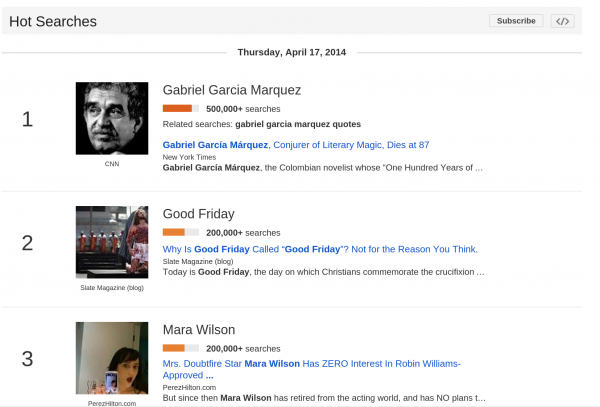
Have you ever been at a party and felt out of touch? I have. Quite often, the conversation turns to some Internet meme or current event and I just have no idea what people are talking about. It's my own fault, I tend do focus mostly on technology news as world news is rather depressing. Not to mention, it is hard to find time to stay on top of it. Believe it or not, I even ignore weather reports as I prefer to be surprised.
Google apparently feels my pain as it aims to make me relevant and sociable again with an updated Google Trends. Yes, the search-giant has created a way to get hot trends delivered right to your inbox.
"Google Trends is a helpful place to see what people are searching for around the world. You can keep up with hot searches in real time, or take a historical look at trends dating back to 2004.Trends can be really useful if you're a business owner trying to understand what people are saying about your brand, if you're a student researching a topic for sociology class, or if you’re simply trying to figure out when 'doge' became a thing", explains Gavri Smith, Software Engineer, Google.
Smith further explains, "without doing your own exploration on the Trends website, it can be tough to find the interesting -- and sometimes surprising -- topics the world is searching for. Starting today, it's easier to get just the right insights at just the right time with email notifications".
Basically, you can subscribe to "Hot Searches" or specific "Top Charts", so you will always be kept abreast of new trends and popular topics. This is an awesome solution, as you will be made aware of topics you hadn't even thought of or knew about.
If a person only subscribes to topics of current interest, they can become trapped in a bubble and miss out on much. Similar things happen with music or movies. For example, if you are a fan of 90s music, before you know it, 20 years goes by and you are still listening to the same Nirvana albums. Your growth is stunted by a lack of education on new bands.
In other words, by subscribing to "Hot Searches", your world can expand and you can stay relevant. Who knows, maybe at the next party you attend, you can talk about something from this decade.
Photo Credit: Paul Guzzo/Shutterstock
-

Peanuts, Cracker Jack and Chromecast -- MLB.TV comes to Google's dongle
Publié: avril 18, 2014, 2:57am CEST par Brian Fagioli

Take me out to the ball game. Take me out with the crowd. Take me to Best Buy to buy a $35 Chromecast. When Google's dongle was announced, I don't think anyone truly knew how popular it would be.
At first, it seemed like a cool little accessory for watching YouTube or Netflix videos on your TV. Really, that's all that it was. That is, until Google opened up the SDK. Now, the floodgates are open and the sky is the limit. Today, Chromecast scores its biggest win yet, with live casting from MLB.TV.
"MLB.TV is the latest live streaming service to come to Chromecast, so now MLB.TV Premium subscribers can invite their friends over to watch live, out-of-market games. You can even choose between home or away broadcast feeds to steer clear of the opposing team's announcers", says Brad Foreman, Sports Partnerships Lead for Chromecast.
Foreman further explains, "the MLB.com At Bat app can be found in the Play Store and Apple Store, with Chromecast support rolling out starting today. MLB.TV Premium subscription required. Peanuts and Cracker Jack sold separately. As always, explore the latest new apps on Chromecast.com/apps".
While this is a big win for baseball fans (a home-run, if you will), it is surprising to see Major League Baseball, the entertainment and sports juggernaut, embracing Chromecast so quickly. I would have expected MLB to take its time and try to squeeze some money out of Google for the privilege. Heck, I am surprised they aren't charging fans extra.
The only downside is that even though you have to pay for the MLB.TV Premium subscription, you can only watch out-of-market games. For example, I am a big Mets fan (I know...) and I live in New York. This means, I cannot watch a Mets game on my Chromecast in my own home (without VPN-trickery, that is). No, I can only watch non-New York teams.
This isn't a huge deal, as the in-market games are on TV anyway. But, baseball fans looking to utilize Chromecast for cable cord-cutting would be out of luck.
Who is your favorite Major League Baseball team? Tell me in the comments.
Photo Credit: Leonard Zhukovsky/Shutterstock
-

Ubuntu 14.04 LTS is here -- Linux fans, download it now!
Publié: avril 17, 2014, 7:07pm CEST par Brian Fagioli

Ubuntu is arguably the best Linux-based operating system for home users. Sure, some people may prefer Fedora, Arch, or SUSE, but none of them can match the ease of use of Ubuntu. The wonderful thing is, not only is it a great OS for beginners and home users, but power users too. It can meet the needs of many, and meet those needs well.
The holy grail of Ubuntu releases is the LTS, or Long Term Support. You see, not only is it a modern release, but it will be supported for a mind-boggling 5 years. This makes it ideal for people that favor stability and dependability over bleeding-edge. Today, Canonical releases version 14.04 of Ubuntu, named Trusty Tahr and it is LTS.
"Ubuntu 14.04 LTS provides a seamless migration path for organisations upgrading from the previous 12.04 LTS. Users will notice a slicker experience, with improvements to the Unity UI. The release also includes all the tools required for business use including remote delivery of applications, compatibility with Windows file formats, browser-based cloud solutions and the Microsoft Office-compatible LibreOffice suite", says Canonical.
Jane Silber, CEO at Canonical explains "the 14.04 LTS release offers a solid, intuitive experience which is easy to manage. It is a viable and affordable alternative for those organisations considering a switch from Microsoft, and specifically those replacing XP or Windows 7 as they come to the end of life".
While there are many new features, some of the notable improvements in this release are:
- Linux Kernel 3.13
- Support for High-DPI screens and desktop scaling in Unity
- LibreOffice 4.2.3
- Upstart has been upgraded to version 1.12.1
- New Ubuntu-specific settings application, derived from GNOME's control center
If you are are on an older version of Ubuntu, there is really no reason not to upgrade as long as your computer meets the minimum requirements. Windows XP users should take notice too. If you are worried about being on a unsupported operating system, Ubuntu 14.04 LTS may just be what your computer needs. With the performance and stability of Linux coupled with five years of support, this may breathe some life into your aging PC.
The download links are live and you can grab the appropriate ISO here. If you do install it, tell me how you like it in the comments.
Photo Credit: Jeanette Dietl/Shutterstock
-

Corning announces all-new USB 3.Optical cables
Publié: avril 17, 2014, 3:36am CEST par Brian Fagioli

I'll admit it, I'm a sucker for USB. As someone who lived before the invention of the Universal Serial Bus, I realize how much of a game-changer it was. Over the years, I've amassed quite the collection of USB cables, hubs, flash drives, PCI cards -- you name it.
If you think all USB cables are the same, you are mistaken. They come in different lengths, colors and connection types, to name a few. But still, it's hard to get people excited about cables. However, Corning has managed to do just that, with the all-new USB 3.Optical cables. Whoa.
"Enabled by Corning ClearCurve VSDN optical fiber, the USB 3.Optical Cables by Corning are up to 50 percent thinner and up to 80 percent lighter than comparable copper cables, qualities that enable convenient transport. With a 'zero-bend' radius, they can withstand bending, squeezing, and tangling without damage or loss of function, making them ideal for routing through the harsh environment of a crowded workspace" says Corning.
Bernhard Deutsch, Vice President of Corning Optical Communications explains "with longer, thinner, and lighter cables, USB 3.Optical Cables by Corning give users the freedom to max out data connection speeds for a more enjoyable creative workflow. Imagine having your computer at your workstation and the whir of back-up hard drives, printers, and other noisy peripherals in an entirely different room -- and still benefiting from unbelievable transmission speeds".

The company lists the following features:
- 5 Gb/s data rate
- Compatible with USB 3.0 and USB 2.0 devices
- Ultra-slim, "zero-bend" radius cable
- Extends USB device reach without additional power supply
- Hot swappable
- Built in overcurrent protection
In other words, the big selling-point is that the cables can be super-long, without degradation or disconnects. Normal copper USB cables are limited to a mere 3 meters, whereas Corning's solution can go an amazing 30 meters. Impressive.
The company also touts the benefits of silence -- keeping USB hard drives and printers in a room away from the computer. However, many businesses use wired networked printers and drives, so it is hard to see the value in such an expensive cable. At Amazon, the 10 meter variant is currently $109. A home user can buy a wireless printer for less than the cost of the cable.
While I am still excited about Corning's uniquely-named USB 3.Optical cables, it is clear that the need for it is limited and narrow. There would have to be a very unique application where someone needed a really long USB cable instead of going wireless or running Cat5.
Where do you see this cable being used? Tell me in the comments.
-

Microsoft All-in-One Media Keyboard is ready for some HTPC action
Publié: avril 17, 2014, 3:14am CEST par Brian Fagioli

Over the years, many hardware companies have had varying levels of quality. However, there are two companies that you can almost always depend on for solid input devices -- Logitech and Microsoft. Both of these companies make phenomenal mice and keyboards. Sure, there are missteps every once in a while, but for the most part, their hardware can be trusted to work well and last long.
Last week, Logitech announced the brilliant Illuminated Living-Room Keyboard K830 -- a combination keyboard and trackpad. It is an elegant solution (BetaNews will be reviewing it soon), but is a bit pricey at $99. Today, Microsoft announces similar hardware, called the All-in-One Media Keyboard. The price? A very low $39. Is this the perfect low-cost solution for HTPC and Raspberry Pi?
"The All-in-One Media Keyboard has an integrated multi-touch trackpad next to its full size keyset so you can not only type things but also swipe, drag, drop, zoom and click super easily. The All-in-One Media Keyboard connects wirelessly to your PC through its USB wireless transceiver and is made to be durable and spill resistant which is all perfect for the living room. They keyboard also has hotkeys that provide shortcuts to the most commonly used Windows features including Search and Share charms as well as media controls like play/pause and volume", says Brandon LeBlanc, Microsoft.
Sadly, unlike the new Logitech K830, this Microsoft keyboard is not backlit. This makes it a poor choice for many HTPC setups. With that said, it is nearly a third of the price as the Logitech, so consumers that do not watch TV in the dark, may choose to save some money here.
Quite frankly, even though the focus is on the living room and media, there is no reason why the Microsoft All-in-One Media Keyboard can't be used for regular computing, like office work. I can see this being a wonderful companion to a Surface owner, as the tablet only has one USB port. Raspberrry Pi owners should take notice too. This keyboard/touchpad combo would work splendidly in either scenario.
Both the Logitech K830 at $99 and Microsoft at All-in-One Media Keyboard at $39 have their targeted audiences. Luckily for BetaNews readers, yours-truly will be reviewing both shortly.
Will you be buying the Microsoft All-in-One Media Keyboard when it goes on sale tomorrow? Tell me in the comments.
-

Google scanning and analyzing the numbers on your house -- strengthens reCAPTCHA
Publié: avril 16, 2014, 7:32pm CEST par Brian Fagioli

The greatest dream for many people is home and land ownership. House prices, at least in the USA, are extraordinarily expensive, putting this dream out of reach for many. For those that do achieve the dream, there are many hurdles that must be faced afterwards -- utility bills, property taxes and maintenance to name a few.
Well, homeowners have one more thing to worry about -- the visibility and legibility of their house numbers. You see, Google is now using a sophisticated algorithm to scan Street View data and detect those numbers. The end result is better accuracy in Google Maps, and a stronger reCAPTCHA.
"Have you ever wondered how Google Maps knows the exact location of your neighborhood coffee shop? Or of the hotel you’re staying at next month? Translating a street address to an exact location on a map is harder than it seems. To take on this challenge and make Google Maps even more useful, we've been working on a new system to help locate addresses even more accurately, using some of the technology from the Street View and reCAPTCHA teams", says Vinay Shet, Product Manager, reCAPTCHA.
Shet further explains, "this technology finds and reads street numbers in Street View, and correlates those numbers with existing addresses to pinpoint their exact location on Google Maps. We’ve described these findings in a scientific paper at the International Conference on Learning Representations (ICLR). In this paper, we show that this system is able to accurately detect and read difficult numbers in Street View with 90% accuracy".
In other words, the system works so well, that distorted text reCAPTCHA has become essentially worthless. In theory, this improved algorithm in the wrong hands could lead to an increase in spam. However, Google says it has been relying less on distorted text lately, so there is no need to panic.
While there is nothing morally wrong with Google scanning and tracking house numbers, it does feel a bit creepy. However, the benefits far outweigh the creep-factor. Personally, I applaud Google for anything that strengthens reCAPTCHA or Google Maps accuracy. Hell, anything that gets the pizza delivery guy to my house faster is very much welcomed.
What do you think? Tell me in the comments.
Photo Credit: defotoberg/Shutterstock
-

Linux powers CERN -- organization deploys Red Hat technologies
Publié: avril 15, 2014, 6:55pm CEST par Brian Fagioli

My knowledge of atomic science and particle physics could fit in a thimble. However, as a result of various news reports over the years, I am aware of the Large Hadron Collider and the work being done at CERN with it -- exciting stuff.
The experiments conducted at CERN, including the ones involving the Large Hadron Collider, are very complicated and require specific measurements and execution. And so, the software that the organization chooses for its computers must be very dependable. Which is why CERN has selected Red Hat Enterprise Linux and other Red Hat solutions for its computers. This is a huge win for Red Hat and the Linux community overall.
"CERN, the European Organization for Nuclear Research, has deployed Red Hat Enterprise Linux, Red Hat Enterprise Virtualization and Red Hat Technical Account Management services to provide a reliable and stable platform for mission-critical applications. The project includes nearly 600 servers running Red Hat Enterprise Linux operated by CERN at its Geneva datacentre, fulfilling database, application server and backup and recovery functions", says Red Hat.
The company further explains, "at CERN, Red Hat Enterprise Linux runs some of the organization's most critical applications, including the Large Hadron Collider Logging Server and the central financial and HR systems for CERN's members of personnel and 11,000 users. Given the nature of these applications, operating system stability is crucial to successful operations, a need fulfilled by the reliability and high availability offered by Red Hat Enterprise Linux. Beyond uptime, Red Hat Enterprise Linux also requires minimal administrative overhead and offers CERN high flexibility and rapid deployment times for key applications and services".
Having Red Hat Enterprise Linux and the company's other technologies used at CERN is a remarkable feat. After all, the scientific organization could have selected other operating systems such as Windows or BSD variants, but instead chose RHEL. It is exciting to think that in the future, monumental scientific discoveries may be powered by Linux.
What do you think about CERN's choice of Red Hat? Tell me in the comments.
Photo Credit: SSSCCC/Shutterstock
-

Microsoft Office comes to Google's Chrome OS -- now who's Scroogled?
Publié: avril 15, 2014, 2:51am CEST par Brian Fagioli
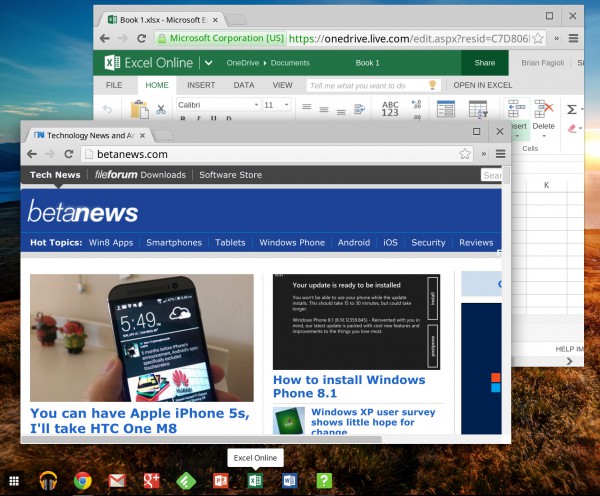
What was once the crown jewel of software, Microsoft Office, has arguably been devalued by free offerings. It used to be that when you bought a computer, you pretty much had to buy Office too. Sure, some people got by with the low-rent Works package, but that was not the same. Let's be honest though, most home users only ever used Word, so for these users, many features and programs were for naught.
Unfortunately, the gravy train of overselling home customers has dried up for Microsoft. Don't get me wrong, Microsoft Office is still the best choice for many large businesses. However, many home users can get by without it, thanks to Google Docs and the like. It is up to Microsoft to keep it relevant and desirable. The company is actually doing a good job in this regard, by releasing it for iPad and making it affordable with a 365 subscription. Today, the company does the unthinkable and publishes Office Online to the Chrome Web Store.
"Office Online works great in all browsers, but for those of you who use Chrome, you can now add Word Online, PowerPoint Online and OneNote Online to your Chrome App launcher to create new Office documents online with a single click from your desktop. As easy as that. Excel Online will be coming to the web store shortly", says Kaberi Chowdhury, technical product manager for Office Online.
In my testing, it worked well. I was able to add Word, PowerPoint and Excel (it is already in the store) to my Chromebook's app drawer and even pin them to the shelf (taskbar). While these are essentially nothing more than links to the Office Online web apps, that is how Chrome OS works. By adding these links, Microsoft has officially embraced the Chromebook craze.
This is a very surprising move, so shortly after the Scroogled campaign. If you recall, only 5 months ago, Microsoft had Rick Harrison, of the TV show Pawn Stars, declaring that Chromebooks weren't even real laptops. Fast forward to today and Microsoft Office is in the Chrome Web Store -- madness!
Chromebook users, will you embrace Office Online or stick to Google Docs? Tell me in the comments.
-

Looking for love online? Here are the most open-minded cities for dating
Publié: avril 14, 2014, 7:00pm CEST par Brian Fagioli

All people need love, regardless of size, shape or personality type. Unfortunately, some people are either too busy or socially awkward to meet someone in person. There is nothing wrong with that. Quite frankly, it is refreshing to see online services use science to match people rather than random meetings in a bar.
Many people come with baggage, like former spouses, children, bad habits -- typical things that happen during the course of a life. Also, some people practice unique religions, are of a certain age, or have a handicap. However, it turns out, the location of the person you are interested in may affect how they perceive your baggage or differences. In a new study by online dating site Zoosk, some cities are more open-minded than others.
Shayan Zadeh, Co-Founder and CEO of Zoosk explains, "with more than 25 million members on Zoosk, we recognize that there are millions of online daters around the world with varying viewpoints and levels of open-mindedness. Our open-mindedness study of singles across the United States uses Zoosk's wealth of data and knowledge of trends to shed light into cities' behavioral dating patterns".
The company explains the methodology of the study by saying, "Zoosk studied nearly 1 million US based actions on our site over three months. Aggregated data based on our proprietary technology was analyzed to determine where the most and least open-minded daters live. Open-mindedness was based on the willingness to date someone different from themselves based on factors provided by members such as age, height, children, religion, body time, previous marriages, smoking patterns, drinking patterns, and education".
Below are the top 10 rankings:
Top 10 Most Open-Minded Cities for Dating:
- Las Vegas, Nevada
- Detroit, Michigan
- Columbus, Ohio
- Sacramento, California
- San Antonio, Texas
- Oklahoma City, Oklahoma
- Indianapolis, Indiana
- Jacksonville, Florida
- Nashville, Tennessee
- Memphis, Tennessee
Top 10 Least Open-Minded Cities for Dating:
- Raleigh, North Carolina
- San Jose, California
- Birmingham, Alabama
- Richmond, Virginia
- Pittsburgh, Pennsylvania
- Washington DC
- San Diego, California
- Atlanta, Georgia
- Riverside, California
- Orlando, Florida
Of course, this does not mean that you cannot find love in one of the top ten least open-minded cities. In fact, I am sure there are wonderful people to be found in every city in the world. However, if you are looking for an open-minded person, it cant hurt to start your search in one of the top 10 most open-minded, right?
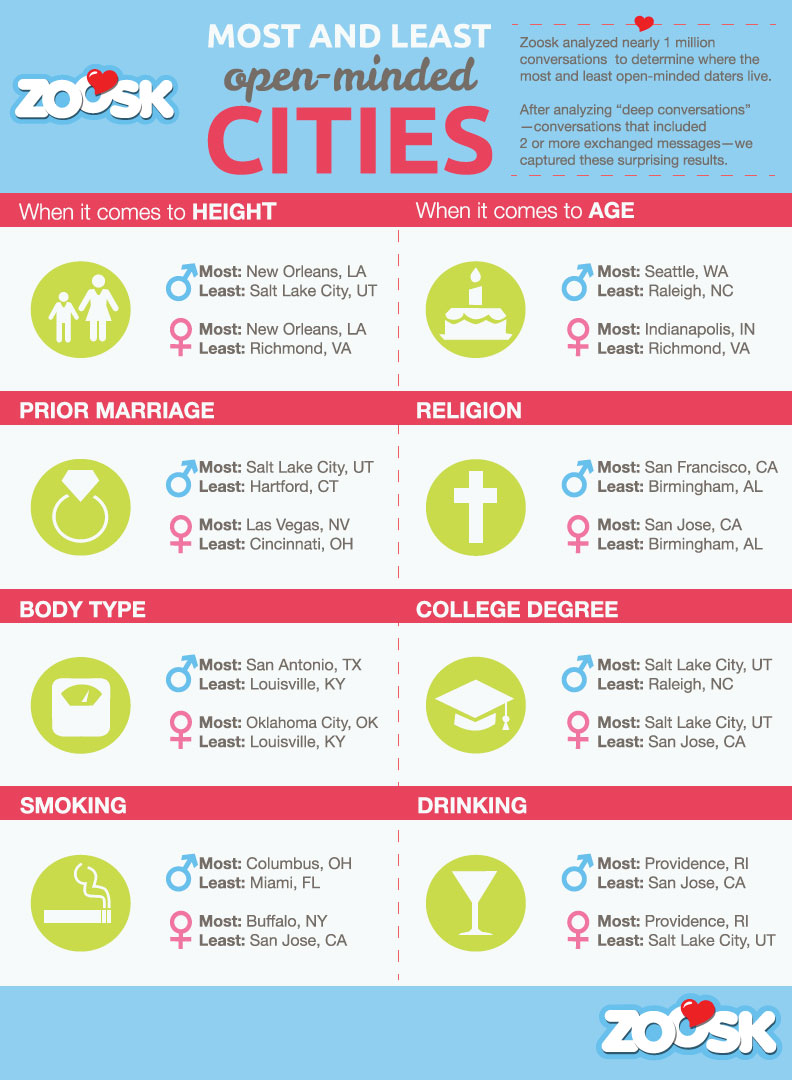
Photo Credit: CREATISTA/Shutterstock
-

Are Dropbox users overreacting to Condoleezza Rice? The company responds
Publié: avril 12, 2014, 7:07pm CEST par Brian Fagioli

Condoleezza Rice is a beautiful, accomplished woman. However, her legacy in the eyes of many, is tainted by her association with the Bush Administration. While that administration was marred with controversial moments, it is debatable if Ms. Rice should be forever linked to it by detractors.
Nevertheless, her appointment to the Dropbox board of directors has sparked an outcry of disappointment from users of the cloud service. Users seem concerned that her government associations will taint the integrity of the company and its stance on security. But is the furor warranted? As stated in a new blog posting, Dropbox does not seem to think so.
"There's nothing more important to us than keeping your stuff safe and secure. It's why we've been fighting for transparency and government surveillance reform, and why we've been vocal and public with our principles and values. We should have been clearer that none of this is going to change with Dr. Rice’s appointment to our Board. Our commitment to your rights and your privacy is at the heart of every decision we make, and this will continue", says Drew Houston, CEO of Dropbox.
Houston further explains, "we're honored to have Dr. Rice join our board -- she brings an incredible amount of experience and insight into international markets and the dynamics that define them. As we continue to expand into new countries, we need that type of insight to help us reach new users and defend their rights. Dr. Rice understands our stance on these issues and fully supports our commitments to our users".
Dropbox users are understandably wary in the current security climate. After all, between the NSA and Heartbleed bug, it is hard to trust anything or anyone. She served within a controversial administration in the midst of a very confusing and scary time in American history. Yes, that administration allegedly supported warrantless wiretapping -- an arguably horrible thing. However, it is debatable if this makes Condoleezza unfit to sit on the Dropbox board.
What do you think? Tell me in the comments.
Photo Credit: 360b/Shutterstock
-

Google blows up the Easter Bunny
Publié: avril 11, 2014, 6:37pm CEST par Brian Fagioli

While Easter is technically a religious holiday, many people do not celebrate it as such. Instead of biblical stories, they speak of magical bunny rabbits that deliver chocolate, and that is OK. After all, people have the right to celebrate as they want.
One iconic Easter treat is Easter Bunny-shaped chocolate. Many children look forward to seeing this in their Easter basket every year. But did you know that there is a classic hare painting on which many of the confections are based? It's true and now Google is "blowing it up" by making it a gigapixel image.
"Albrecht Dürer's masterpiece the Hare is a favorite Easter image, and today it serves as a model for chocolate bunnies. The Google Cultural Institute is celebrating this season by today releasing a gigapixel image of the Hare. Gigapixel images contain billions of pixels, that's around 1,000 times more detailed than your average digital camera", says Simon Rein, Program Manager, Google Cultural Institute.
Rein further explains, "the animal's watchful eyes, vibrating whiskers, and alert ears give the impression that the hare might hop out off the paper at any moment. An interesting detail to explore using the zoom feature is the the hare's right eye which appears to reflect the interior of a room or form the shape of a cross. According to the Albertina curators, the image might be a reflection of the artist's studio, or perhaps the Christian symbol of the cross which would lend religious significance to this image from nature. Take a look, and come up with your own ideas".
The image is truly remarkable and an absolute joy to observe. By zooming in, you can see very detailed brush strokes. It is as if you are in a museum with your nose against the actual painting. By looking at the eye, one can only imagine what was reflecting at the time, over 500 years ago.
Sadly, the actual painting is so sensitive to light, that it is rarely shown out of fear that it will be ruined. This gigapixel image will preserve it for eternity and allow people to see it whenever they want. This is a great example of technology and art coming together with fabulous results.
What do you imagine to be reflecting in the hare's eye? Tell me in the comments.
-

Want Google Glass? Become a 'Glasshole' on April 15th
Publié: avril 11, 2014, 1:27am CEST par Brian Fagioli

Google Glass has yet to be officially released to the public, yet the product has already made a big impact on society. If you aren't familiar, it is a computer that you wear on your head, like glasses, with an integrated camera. The camera is what has ingrained the product into popular culture by way of controversy. It should come as no surprise that people become uncomfortable when a camera is pointed at them. News reports started hitting the airwaves that wearers of the product were being assaulted, banned from businesses and issued traffic tickets.
However, the controversy and hatred towards the product has been minimized thanks to its relatively small footprint. You see, Google limited sales to what the company officially dubbed "Explorers" -- basically technology nerds that the company knew would like the product. Unofficially, people that dislike the product have started calling owners "Glassholes". Today, the company announces that starting on April 15th, all adults in the USA are welcomed to buy it -- but availability will be limited.
"Our Explorers are moms, bakers, surgeons, rockers, and each new Explorer has brought a new perspective that is making Glass better. But every day we get requests from those of you who haven't found a way into the program yet, and we want your feedback too. So in typical Explorer Program fashion, we're trying something new", says Google.
The search-giant further explains, "next Tuesday, April 15th at 6am PDT, we're opening up some spots in the Glass Explorer Program. Any adult in the US can become an Explorer by visiting our site and purchasing Glass for $1500 plus tax -- and it now comes with your favorite shade or frame, thanks to feedback from our current Explorers. The number of spots available is limited, so mark your calendar if you want to get in".
It is quite appropriate that it will be available on April 15th -- this is tax day in the USA. In the current economy, many Americans will need to get a substantial tax refund to afford such an expensive purchase. Although that is what credit cards are for, right?
If you are interested, Google has set up a special URL here. You can sign up for a reminder alert now, so you do not miss the opportunity to part with your money.
Will you be buying? Tell me in the comments.
Photo Credit: Hattanas Kumchai/Shutterstock
-

Twitter introduces web notifications
Publié: avril 11, 2014, 12:50am CEST par Brian Fagioli
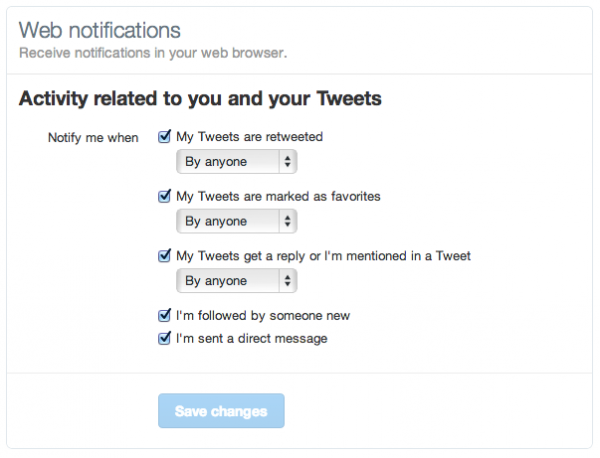
Using social media services such as Twitter, Google+ and Facebook can be a dizzying affair. The more people that you follow or become friends with, the more "noisy" the experience. Quite frankly, it can become an impossibility to keep track of all the friend-requests and notifications.
Twitter can be particularly difficult for me, as I must keep the list of who I follow rather small, or else I cannot keep up. Luckily, the blue bird-logo company is aiming to make things more manageable for us web users with web notifications.
"When you're logged in on twitter.com, you will receive notifications if someone has replied, favorited or retweeted one of your Tweets. You can also receive notifications for direct messages and new followers. They're fully interactive, so that you can reply, favorite, retweet, and follow right from the notification. We'll be rolling this feature out over the coming weeks", says Michael Ducker, Twitter.
Ducker further says, "to make sure you're getting the notifications you want, go to your Settings on twitter.com. That's where you can choose what types of notifications you want to get on twitter.com and via email and mobile. If you use a Twitter app, check out your settings there too, so you can refine the types of push notifications you receive".
Of course, if you are just a casual Twitter user that leans toward disliking the service, you can simply uncheck all of the boxes and enjoy some relaxation. Twitter-junkies however, will likely check all of the boxes, and enjoy the bombardment of notifications. Personally, I can't wait, but the feature has sadly not reached my account yet.
Are you looking forward to Twitter web notifications? Tell me in the comments.
Photo Credit: 3Dalia/Shutterstock
-

AMD AM1 platform now available -- can it compete with Intel's Bay Trail-D?
Publié: avril 10, 2014, 4:43am CEST par Brian Fagioli
 As a system builder, I always keep my eyes open for new trends in PC hardware. My latest build is powered by an Intel processor, which is a first for me. Historically, I've always used AMD. The reason being was, at the time, AMD processors delivered both great performance and value. In other words, if you needed to save money, AMD was what you bought.
As a system builder, I always keep my eyes open for new trends in PC hardware. My latest build is powered by an Intel processor, which is a first for me. Historically, I've always used AMD. The reason being was, at the time, AMD processors delivered both great performance and value. In other words, if you needed to save money, AMD was what you bought.Unfortunately, AMD fell behind Intel quite a bit in recent years, making the value in its processors questionable. Today however, the company announces availability of its new platform, called AM1, which focuses directly on value and low cost. Will consumers shopping on the low-end choose it over Intel's Bay Trail-D SoC?
"AMD Athlon and AMD Sempron APUs deliver a quad-core solution to consumers that includes two SATA 6 Gbps ports, two USB 3.0 ports, eight USB 2.0 ports, PCIe 2.0 lanes for graphic card upgrades, and a trio of video outputs (DisplayPort, HDMI, and VGA) starting at under $40. The AMD AM1 platform provides up to 3x more compute performance than its competitors, as well as balanced computing with DirectX 11.2 and Windows 8.1 support to mainstream markets", says AMD.
Patrick Choy, Director of CPU Product Management, Newegg says, "the new 'socketed' Sempron and Athlon products from AMD provide our customers outstanding value and performance at low power that was previously unavailable for buyers in emerging markets looking to build systems at home. We're thrilled to see the large number of motherboard manufacturers supporting the platform using the FS1b socket and the flexibility it provides with microATX and MiniITX motherboards for sleek and power-efficient small form factor PCs".
APU Model TDP CPU Cores CPU Frequency Radeon™ Cores GPU Frequency Memory Frequency Total Cache Price 3(USD) AMD Athlon 5350 25W 4 2.05 GHz 128 600 MHz 1600 MHz 2 MB $59 AMD Athlon 5150 25W 4 1.6 GHz 128 600 MHz 1600 MHz 2 MB $49 AMD Sempron 3850 25W 4 1.3 GHz 128 450 MHz 1600 MHz 2 MB $39 AMD Sempron 2650 25W 2 1.45 GHz 128 400 MHz 1333 MHz 1 MB $34 As you can see, these are definitely not aimed at the high-end gaming crowd. No, these are aimed at emerging markets and builders looking for an inexpensive small form-factor project. Energy-conscious builders in particular may be interested in the low wattage. Quite frankly, at these prices, it may be worth buying just to play with.
Of course, the biggest selling point of these processors, is that they are socketable, which means changeable and potentially upgradeable. Intel's Bay Trail-D is not, as it is soldered to the motherboard.
If you are interested, the hardware will be available at the usual places -- Amazon, Newegg, NCIX and Tigerdirect. Will you be buying? Tell me in the comments.
-

Microsoft OneNote team creates Tony Award-worthy YouTube performance
Publié: avril 10, 2014, 3:04am CEST par Brian Fagioli

As a Long Islander, I am only a short train ride from Manhattan. And so, I have been to my fair share of Broadway shows. After all, if you are going to live in New York, you might as well take advantage of it.
While musicals on Broadway are commonplace, it is odd to see them come from Redmond, Washington. However, that is exactly what has happened, as the Microsoft OneNote team delivers a Tony Award-worthy YouTube parody of the song "One Day More" from Les Misérables.
As you can see below, the members of the OneNote team are celebrating the Macintosh release of the note-taking software. It is quite refreshing to see a team of employees so engaged and enjoying their jobs. If all employees at Microsoft are this proud of their work, there is sure to be many great things to come from Redmond in the near future.
What do you think of the performance? Tell me in the comments.
Photo Credit: Sean Pavone/Shutterstock
-

Google stops the hemorrhaging -- patches OpenSSL Heartbleed bug
Publié: avril 10, 2014, 12:33am CEST par Brian Fagioli

The Heartbleed bug is quite the devastating blow to computer security. The OpenSSL failure has the unfortunate effect of lowering computer users' confidence in SSL. However, the mistrust in SSL is misplaced, as it is only the OpenSSL implementation that is affected. No matter though, the damage is done and the flaw has been available for exploit since 2011.
When the news of the flaw was announced, many people's attention turned to Google. No, the company is not the cause of the bug, but since it controls such a huge part of the Internet, people hoped that its services were unaffected. Sorry people, Google was affected too. However, the company was also quick to patch, announcing the details of such today.
"You may have heard of 'Heartbleed', a flaw in OpenSSL that could allow the theft of data normally protected by SSL/TLS encryption. We've assessed this vulnerability and applied patches to key Google services such as Search, Gmail, YouTube, Wallet, Play, Apps, and App Engine. Google Chrome and Chrome OS are not affected. We are still working to patch some other Google services. We regularly and proactively look for vulnerabilities like this -- and encourage others to report them -- so that that we can fix software flaws before they are exploited", says Matthew O'Connor, Product Manager, Google.
O'Connor provides the following information to Google Cloud Platform or Google Search Appliance customers:
-
Cloud SQL -- We are currently patching Cloud SQL, with the patch rolling out to all instances today and tomorrow. In the meantime, users should use the IP whitelisting function to ensure that only known hosts can access their instances. Please find instructions here.
-
Google Compute Engine -- Customers need to manually update OpenSSL on each running instance or should replace any existing images with versions including an updated OpenSSL. Once updated, each instance should be rebooted to ensure all running processes are using the updated SSL library. Please find instructions here.
-
Google Search Appliance (GSA) -- Engineers are working on a patch. The GSA team is finalizing their analysis and will post an update for customers within 24 hours via the Google Enterprise Support Portal.
Unfortunately, Android did not escape unscathed, but close to it. You see, the most current versions of the operating system (4.2, 4.3, 4.4) are totally protected. However, users still running Android 4.1.1 are susceptible. Sadly, this highlights the fragmentation dilemma, where users are often at the mercy of cell providers for updates. While Google says it is working with partners on patches, users probably shouldn't hold their breath.
Of course, Google should be commended on its swift action -- being transparent and quickly patching where they can. Most importantly, millions of Gmail users can breathe a collective sigh of relief. Ahhhhhhhhhh.
Are you pleased with Google's quick response? Do you feel safer? Tell me in the comments.
Photo Credit: zimmytws/Shutterstock
-
-

Logitech announces HTPC-friendly Illuminated Living-Room Keyboard K830
Publié: avril 9, 2014, 6:34pm CEST par Brian Fagioli

Home-Theater PCs (HTPC) are a bit of a dying breed. While many people still build and use them, the rise of media boxes and dongles have rendered them a bit unnecessary. After all, something like a Roku takes up far less space, costs less and uses much less electricity than a full-fledged PC.
However, HTPCs still have their place in some homes. And so, high quality wireless pointing devices and keyboards are still desired by some consumers. Hell, I run XBMC on Raspberry Pi in my living room and have a need in that regard too. Today, Logitech announces a solution for these users, with the Illuminated Living-Room Keyboard K830.
"Today, we are thrilled to announce the latest in living room navigation, the Logitech Illuminated Living-Room Keyboard K830. Already an award winner with recognition from the 2014 Red Dot awards for excellence in design, this keyboard is a must-have for any modern living room. It enhances your PC-to-TV entertainment experience by allowing you to access your favorite TV shows, music, movies or share your photos with family and friends from the comfort of your couch", says Logitech.
The company further explains, "while relaxing at home, the Logitech Illuminated Living-Room Keyboard K830 lets you sit back and browse your connected TV from up to 33 feet away, thanks to its advanced wireless connection. And, with backlit keys that automatically dim or brighten based on the amount of light in the room, you can use the keyboard day or night. There's also no need to use a separate mouse since there is a smooth and responsive touchpad built into the keyboard".
Backlit keys are a must for a HTPC, as people often watch movies and TV shows with the lights off. Without it, you may be fumbling around and pressing the wrong keys. The internal battery is rechargeable, which means you won't have to run out to buy AA batteries in the middle of the night. At $99, this is a great value.
Do you still use a HTPC? Will you be buying this? Check it out in the below video, and tell me what you think.
-

HTC One (M8): From quality comes Android greatness [Review]
Publié: avril 9, 2014, 3:17am CEST par Brian Fagioli

Smartphones are very personal -- one device cannot fit all. Some people love the phablet craze, declaring enormous devices such as the Samsung Galaxy Note 3 as the best. However, others will say it is too big. Even more will decry the fact that it runs Android and not their favorite mobile OS of choice, iOS or Windows Phone.
So, in reality, if a reviewer says something is the best, or perfect, it is the best or perfect for them. For you, maybe it would be a poor choice. But, if you do prefer Android, the nice thing is, those devices come in many shapes and sizes, so you can make your own choice. With all of that said, for me, the HTC One (M8) is the best Android phone available and it is damn-near perfect, save for a few minor gripes.
Specs
- Screen -- 5-inch Full HD Super LCD3 Corning Gorilla Glass 3
- Dimensions -- 5.76 inch (H) x 2.78 inch (W) x .37 inch (D)
- Weight -- 5.64 oz
- Network (Verizon Model) -- LTE Band 13/4 (700/1700 MHz), CDMA/1xEVDO Rev. A (800/1900 MHz), Global Network: EDGE/GSM (850/900/1800/1900), HSPA/UMTS (850/900/1900/2100)
- Operating System -- Android 4.4 KitKat and Sense 6
- Storage -- 32GB on board, Supports up to 128GB microSD CarD
- RAM -- 2GB
- Processor -- 2.3 GHz Qualcomm Snapdragon 801 GHz Quad Core
- Battery -- 2,600 mAh
Impressions
First things first, I am one of those people who think the Galaxy Note 3 is just too big. Truth be told, I find a 4.7-inch screen to be the sweet spot. The Moto X is a perfect example. The One (M8) exceeds this quite a bit, but still fits perfectly in my hand. The bigger size is not only because of the larger screen, but also the large top and bottom bezels, which make it is very tall.
The large top and bottom bezels are worth it though, as they house the best smartphone speakers that I have ever encountered. When holding the device in landscape, you get an impressive stereo sound experience. Both music and movies are exceptional and even something as simple as watching YouTube is greatly enhanced on the One (M8).
While the sound is wonderful, the screen is equally impressive at 1080p. With a mind-blowing 441 pixels-per-inch, both pictures and video pop and feel almost life-like. You will need a magnifying glass just to see a pixel -- it is that good. It is so good, that I must laugh at the people who at one point said 1080p is a waste on a small screen. The ocular nirvana created by the One (M8) is second to none and puts Apple's lauded Retina to shame. You can even wake the device by tapping on or swiping the screen.
Much has been made about the One (M8)'s 4 megapixel camera. Many people equate such a low amount of megapixels to equate to poor quality. Of course, this is not at all true. Without going too much into detail, there is more to quality photographs, such as sensor size, lens quality and more. I am happy to say that the One (M8) captures amazing photos.
The dual-rear cameras allow some amazing focus effects to be enabled, which really creates a fun experience. Rather than just use cheesy filters and generic effects, having double the optics provides the ability to truly enhance the photos in post, with impressive focusing and faux bokeh effects. Also included is a dual flash, for great photos in low lighting.
Video recording is also wonderful, but only 1080p. Now, I know what you are thinking, only 1080p? For the most part, you are correct, 1080p is good enough. But, for a phone that pushes to be better than "good enough", I would have liked to see 4K recording as an option. But, that is not possible due to the sensor resolution (it would need to be larger than 8.3 MP, at least). While 4K TVs are still rare in most homes, it would have been good for future-proofing. Even YouTube supports 4K, so it would have been neat. Deal breaker? No, not in the slightest. Again, the 1080p video that it captures is beautiful and would be perfect for your family memories.
Button placement is very good and I like the feel of the volume rocker. The power button is on top and flush, which makes it hard to accidentally press. The headphone jack and MicroUSB ports are found on the bottom. The device also has a SIM card slot and a microSD slot.While I am a huge proponent of streaming music services, the ability to add a 64GB card full of music and movies still appeals to me for long trips or long periods in areas with bad coverage.
One of the big selling points of the One (M8) is the build quality. The chassis is all aluminum and I must confess that upon removing the phone from the box, it was so impressive, that I had to smile. I sat there for a moment with a big grin, just rubbing my fingers along the cold metal body. Now, I am not averse to plastic; quite the contrary. But, it is very apparent that the designers cared about the product. Engineering and thought went into crafting the art. Yes, it is art.
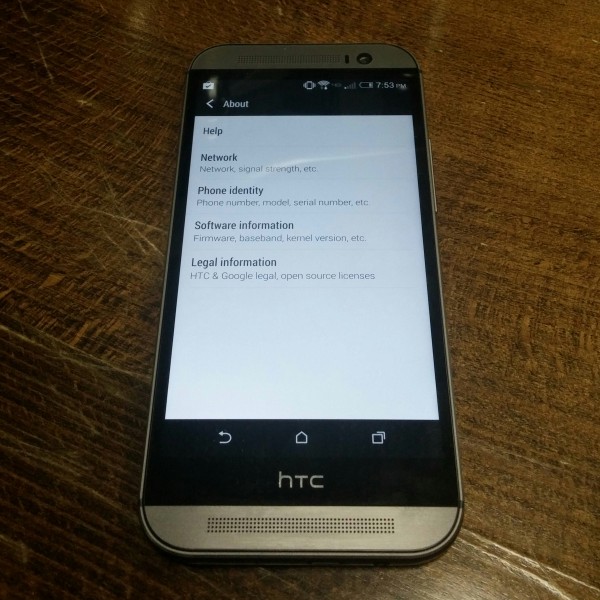
With so much thought going into the device, it is a shame that such a crucial feature is excluded. Which feature you ask? Qi charging. Wireless charging is such a wonderful convenience, that it is an absolute shame that it is not found here. Devices such as the Verizon LG G2, Nokia Lumia Icon and Nexus 7 all support the standard. If you aren't familiar, it allows you to charge your device by simply setting it down on a compatible charging plate.
Let me explain why this feature is so important to me. I absolutely hate the microUSB charging standard as you must fumble with the cable, and fiddle with plugging it in correctly. Over time, the port can get damaged and full of dust and lint. This is particularly troubling on the One (M8), as the bottom is aluminum and I fear it will get scratched over time.
With all of that said, it likely cannot be done due to the aluminum chassis. So, it is a trade-off. Quite frankly, if I had to choose between the aluminum chassis and Qi wireless charging, I am choosing the chassis.
Speaking of the battery, while the 2,600 mAh is not class-leading, it is still passable. Other phones such as the Droid Maxx and LG G2 offer better battery life, but the One (M8) holds its own. I can easily get through an entire day with heavy use. Of course, marathon sessions of Netflix streaming will kill it quicker. What is really impressive though, is how fast it charges. The Snapdragon 801 offers Quick Charge 2.0, which promises 75-percent faster charging, but the compatible charger is not yet here.
Wireless connectivity is pretty epic, as the phone supports many cellular bands. This makes it great for a world traveller. Homebodies can get excited too though, as the phone supports 802.11 a/b/g/n/ac on both 2.4GHz and 5GHz -- yes, dual-band and AC! When connected to my Apple Airport Extreme, speeds were absolutely blazing.
Of course, as great as the build quality is, you will likely be stuffing the phone into a protective case anyway. So, does it even matter? I say yes; quality is quality. I recall reading about the infamous Steve Jobs and how he wanted the inside of a computer chassis to be attractive, even though most consumers would never even see it. For Jobs, It was important to the overall quality for things to be perfect. I recall that to say, even if people you encounter don't know the beauty of the One (M8) while in a case, the engineers that designed it do and most importantly you do.

Dot View Case
Speaking of cases, there is a rather interesting one available for the One (M8), called the Dot View Case. At first glance, it is rather ordinary. The back is plastic and the phone snaps into it. Attached on the side is a cover for the screen. Now, this cover is full of little dots which is rather out of the ordinary. When the cover is closed against the screen, it activates a special on-screen display, which shines through the holes. It shows the time, the weather, the temperature and if you missed a call. It even displays the volume levels as you adjust them. You can even interact through it using touch.
The case has a very nostalgic, old-school feel as it brings back memories of the Lite-Brite children's toy and is fun at first. However, for me, the gimmick wore off rather quickly and I started to dislike the case. It functioned great, but the negatives became an annoyance. For one, the dots are little craters that fill up with dirt and sweat. After a while, the thing can get a bit grimy -- it may be a huge germ magnet.
Also, the screen cover has a lot of bounce in it, so when folded around the back and laying on a table, the device does not lay flat, but instead at a slight angle. While using it in this position, the phone bounces, as if on a spring, which becomes tedious. I highly recommend trying the case before you buy it. You may be able to put up with my perceived issues.
Sense 6.0
There has been much debate about stock Android and how tweaked interfaces such as Sense, TouchWiz and Blur are horrible. I disagree with that sentiment quite a bit actually. While stock Android is nice, some of the manufacturer tweaks really enhance the experience. Sense is particularly good as it is not intrusive at all.
The most notable feature is called BlinkFeed. This is a social media aggregation service. In other words, it pulls in data from Facebook, Twitter and google Plus and shows it in a single feed. It works very well and is easily accessed by swiping right on the homescreen.
Also great is the "Recent Apps" feature. HTC has nailed it so well, that I hope Google copies it for the stock experience. Rather than scroll through a listing of apps, Sense maximizes the screen real estate and shows them as cards on the same page. You can then swipe them up to close.
I very much like the way Sense handles folders too. If I want to add multiple apps to the folder, I can just click the plus sign and select all the apps to add. On stock Android, you must drag and drop one at a time -- tedious!
HTC Advantage
I am a huge proponent of having quality customer service. Wisely, HTC has turned customer service into a feature with its Advantage program. The company touts the following features:
- Cracked screen? HTC has you covered with a free one-time screen replacement within the first 6 months of ownership.
- Want the latest Android update? We are committed to keeping you current.
- Need more storage? Get 25GB to 50GB free additional Google Drive depending on the device you purchase.
These are huge wins for anyone that purchases an M8. Cracked screens are a plague on the smartphone community and there is a good chance that M8 owners won't use a case, so they can show off the beauty. And so, a free screen replacement is totally awesome on HTC's part. A commitment to updates mean that you won't be stranded on 4.4.2 forever.
The Google Drive upgrade works as advertised. When logging into the Drive Android app, I was welcomed to an additional 50GB --score!
Hacking
While BetaNews would never suggest performing any hackery on the device, it is a fact of life that many Android users like to tinker. Well, those enthusiasts will not be disappointed, as the M8 has been blown wide open. You see, by default, HTC ships the devices with a security check called "S-On", which enables hardware write protection. From a security standpoint, its a good feature, but for hacking enthusiasts, it is a roadblock. Thankfully, the Android community has managed to disable it. On top of that, the bootloader has been unlocked, root has been achieved and custom recoveries have been released.
What all of this means is, custom ROMs are soon to flood Android forums everywhere. In fact, I flashed a brand-new custom ROM today, called "Skyfall". This ROM does cool stuff, such as remove the Verizon bloatware and boot animation. If tinkering is your thing, this is where it's at!
Conclusion
New ground has not been broken with the HTC M8. There is nothing revolutionary; only evolutionary. There is no fingerprint reader, silly stylus, heart-rate monitor or waterproofing. However, there are no gimmicks either. HTC has delivered a close-to-pure Android experience with some clever Sense tweaks here and there. Overall it is just a great, well-designed phone. If you are an Android fan, with a penchant for quality hardware, this is the phone to buy. Hell, let's not forget that it is very hack-friendly too. Even without Qi wireless charging or 4K video recording, the HTC One M8 is the best Android phone available. Highly recommended.
-

Amazon Instant Video kicks the butt of both Apple and Hulu
Publié: avril 8, 2014, 6:28pm CEST par Brian Fagioli

For many people, streaming video is a top means of entertainment. It is easy to see why -- services like Netflix allow people to consume mass quantities of movies and television shows for a paltry amount of money. There is even a whole market now to sell dongles and boxes for connecting the services to your TV, such as Roku, Chromecast and Amazon's new Fire TV.
Speaking of Amazon, besides its new streaming media box, the company has been on fire lately (pun intended) when it comes to its Instant Video service. Today, the company announces that it has swiftly surpassed both Apple and Hulu.
"Amazon Instant Video today announced that video streams on Prime Instant Video nearly tripled year over year. According to a report from Qwilt, which tracks growth in online video usage, Amazon has now passed both Apple and Hulu in streaming video usage", says Amazon.
Bill Carr, VP of Digital Video and Music for Amazon explains, "we've invested hundreds of millions of dollars in great TV shows and movies for Prime members and it’s working. As part of their membership, Amazon Prime members can watch their favorite movies and television shows on an unlimited basis, and as we add original content like Alpha House, Bosch, The After, Mozart in the Jungle and Transparent, we have no doubt that customers will be even more delighted with the selection available. And now, with Fire TV, customers have the easiest way to access this content".
Amazon is clearly on the right path, as people seem to be enjoying the Instant Video service very much. Beating both Apple and Hulu is an amazing feat to say the least. While I am sure Fire TV is a great way to enjoy the service, the company is smart to not limit it to that one device. In other words, the multiple device availability is likely a key driver of viewers to the service and a huge part of the success.
Do you use Amazon Instant Video? Tell me in the comments.
Photo Credit: James Steidl/Shutterstock
-

Logitech Bluetooth Audio Adapter adds wireless connectivity to old gear
Publié: avril 5, 2014, 4:23am CEST par Brian Fagioli
 Bluetooth audio is all the rage nowadays. It can be found in headphones, speakers, automobiles and more. However, this does not mean that non-Bluetooth audio gear is obsolete -- quite the contrary. In fact, there is a very good chance that your older equipment offers better sound and features. It is a shame to discard that tech for a lack of a wireless connection.
Bluetooth audio is all the rage nowadays. It can be found in headphones, speakers, automobiles and more. However, this does not mean that non-Bluetooth audio gear is obsolete -- quite the contrary. In fact, there is a very good chance that your older equipment offers better sound and features. It is a shame to discard that tech for a lack of a wireless connection.Luckily, you don't have to. You see, many manufacturers offer solutions to this dilemma, such as an analog to Bluetooth converter box. The problem is, many of them are unattractive and too large to truly blend in. After all, you do not need to see the thing; ideally you want it out of sight, yet easy to access. Don't worry, Logitech has you covered with the all-new Logitech Bluetooth Audio Adapter.
"In the past few years, Bluetooth technology has essentially become ubiquitous in the world of speakers -- regardless if they're desktop, mobile or home entertainment speakers. But, these hot new products can potentially put a little dent in the ole wallet. Fret no more! Now you can enjoy Bluetooth connectivity without worrying about breaking the bank with the Logitech Bluetooth Audio Adapter", says Logitech.
The company further explains, "with this adapter, you can quickly and easily turn your favorite speakers into a wireless sound system for your new smartphone and tablet. You can use it with PC speakers, home stereo systems and even A/V receivers. Simply attach the adapter to your speakers using a 3.5 mm audio input or standard RCA connection, pair your smartphone or tablet with the press of a button and you’re good to go. With multipoint Bluetooth connectivity, you can simultaneously pair two devices to powered speakers from up to 50 feet away".
Again, this device is not a new concept; heck, it is not even the first such product from Logitech. However, it is extremely small and good-looking, which makes it an attractive purchase for consumers. Besides the very low $39.99 price, the multipoint connectivity is the real selling point. Having two devices connected at once makes it a fun option for couples, as they can take turns relaxing and playing music from their device -- very cool.
Will you buy it? Tell me in the comments.
-

Amazon Dash is a magic wand for your food-shopping
Publié: avril 5, 2014, 1:25am CEST par Brian Fagioli

Magic is pretty awesome. When Harry Potter uses his magic wand to cast spells or fight evil, he is pretty much the coolest guy ever. However, Mr. Potter is just make believe. Still, it is fun to imagine having magical powers too. Imagine waving your wand, saying "hocus-pocus" and a gallon of milk or a bag of grapes appears on your counter. Well, that is no longer make-believe, it is reality.
Yes, Amazon has created a magic wand of sorts called the Dash, which enables you to order groceries to your home, through the Amazon Fresh program. Hopefully it is not available in Colorado, because if it is, the company may be overwhelmed by people ordering Doritos and Oreo cookies!
According to Amazon, "Dash connects to your home Wi-Fi network and works directly with your AmazonFresh account. Say or scan items into your Dash, and then view the list on your desktop or mobile device to purchase and schedule delivery". In other words, it is a magic wand, but instead of magic, it uses technology. You can use it to scan bar-codes, but even cooler, you can verbally tell the device the item that you desire.

The company touts the following features:
- Simply say it or scan it -- add items to your shopping list from anywhere in your home.
- Easy to use for the whole family -- even the kids can help.
- Add items as you go -- shop effortlessly throughout your day.
- Never forget an item again -- Dash remembers so you don't have to.
Sadly, the device is invite-only at this time. To order it, you must enter a unique code, which Amazon has emailed to the chosen ones. It is just as well, seeing that the Amazon Fresh program is very limited anyway. So, for the time being, the closest most will get to it, is seeing it in the below video. Check it out and tell me what you think.
-

The fat lady sings for Microsoft, thanks to Google Apps
Publié: avril 4, 2014, 6:44pm CEST par Brian Fagioli
 The office suite battle is really starting to heat up. Last week, Microsoft released Word, Excel and PowerPoint for the iPad, signaling a sea change in the company's focus. However, Google is still pushing forward with its attempt to sway users with its web apps. While both are good, no one can deny that Microsoft's offers more features.
The office suite battle is really starting to heat up. Last week, Microsoft released Word, Excel and PowerPoint for the iPad, signaling a sea change in the company's focus. However, Google is still pushing forward with its attempt to sway users with its web apps. While both are good, no one can deny that Microsoft's offers more features.With that said, more features does not always equate to better. In other words, if Google's offering meets a user's or business' needs, then it may be more cost effective. Quite frankly, too many features can be seen as noise when unused. One such company, the Glyndebourne opera house, switched from Microsoft to Google with great results.
"Before going Google last autumn, we relied on a traditional Microsoft Office, Sharepoint and Exchange infrastructure. This setup required dedicated Windows computers to access all our files on various hard drives and servers, sometimes through complex remote connection processes. It was difficult, stage hands could not always access their email, schedules or documents and often had to use pen and paper to create notes after performance" says, Richard Wells, Head of Information Technology at Glyndebourne.
Wells further explains, "with Google giving us email, collaboration, business workflows and our storage needs in the cloud, the IT department has far fewer worries. Staff now spend their time on more meaningful jobs like creating high-quality recordings of our performances and improving our digital presences such as the Glyndebourne YouTube channel. Employees have seen an increase in their ability to focus on our core objective: creating world-class opera. Google Apps helps us bridge the creative and operational sides of the company. This allows us to work from anywhere, anytime so the show goes off without a hitch every night".
Yes, the fat lady sings for Microsoft at this opera house. However, it is important to remember that while Google Apps meets the needs for this company, it does not mean that all entities can successfully switch. Quite frankly, Microsoft Office is still more powerful and larger businesses would likely benefit more from it. Still, these stories of switching to Google are becoming more frequent, so Microsoft had better pay attention.
What do you think? Tell me in the comments.
Image Credit: Ron and Joe/Shutterstock
-

Brendan Eich steps down as Mozilla CEO after equality controversy
Publié: avril 4, 2014, 1:58am CEST par Brian Fagioli

Brendan Eich is no longer the CEO of Mozilla. Effective today, he has stepped down. This news is rather bittersweet for me. While I disagree with Eich's perceived stance on marriage equality, I defend his right to express it. However, I also support the rights of others to boycott and call for his removal.
Today, showed, in some measure, that the Internet and freedom of speech still work as intended. In other words, one person expressed a view, others expressed an opposite view. Brendan Eich's stepping down was not the result of violence or negativity, it was the result of shared ideas and communication. But was his leaving necessary? Mozilla thinks so. Do you?
"We have employees with a wide diversity of views. Our culture of openness extends to encouraging staff and community to share their beliefs and opinions in public. This is meant to distinguish Mozilla from most organizations and hold us to a higher standard. But this time we failed to listen, to engage, and to be guided by our community", says Mitchell Baker, Executive Chairwoman.
Baker further explains, "what's next for Mozilla’s leadership is still being discussed. We want to be open about where we are in deciding the future of the organization and will have more information next week. However, our mission will always be to make the Web more open so that humanity is stronger, more inclusive and more just: that’s what it means to protect the open Web".
Baker is correct that Mozilla failed the community, but only in a lack of proper vetting. If Eich's viewpoints were so out of line with Mozilla's, he never should have been CEO in the first place. It shouldn't have taken a boycott by a couple of unknown developers to bring attention to it. The fact that he was appointed despite the controversial donation, shows a troubling lack of leadership at the company.
But enough about controversy, the time is right for Mozilla to earn back the trust of users and to focus on other things like Firefox. This entire scandal minimized the amazing work that the employees of Mozilla do every day. Hell, there was an stunning redesign of Firefox in the beta channel, that was overlooked by many.
So, to Mr. Eich, I express my condolences on your loss of job -- it is never right to take pleasure in someone's unemployment and downfall. However, to the people of earth who expect and deserve equal rights, congratulations on the win.
Image Credit: am72/Shutterstock
-

Microsoft is back, baby! 5 things the company finally gets right
Publié: avril 3, 2014, 9:33pm CEST par Brian Fagioli

Microsoft is a lot like Lindsay Lohan or Britney Spears, and the tech news community has been acting like trashy paparazzi. You see, Lindsay and Britney were at one point the darlings of the entertainment business. They were well respected and people enjoyed following their rise to fame. However, once on top, those same people took joy at their self destruction.
Microsoft is the same; its Windows product was a huge reason why the personal computing explosion occurred. Without that operating system, the world would be a much different place -- likely for the worse. It too was celebrated, but once on top, many people bashed the company for its policies and business practices. Windows 8 was perhaps the apex though, with many news publications claiming that the operating system was a failure and that the company's best days were behind it. Well, I am here to say that Microsoft is finally doing some things right! Here are five things that prove it.
1.) Listening to users on Windows -- With Windows 8, Microsoft ignored beta testers that the UI was a disaster. Switching between Modern UI and the "classic" desktop UI was a migraine-inducing exercise. Still, Microsoft moved ahead and released the operating system to the public anyway. The result? Consumers generally hated it and it arguably accelerated the decline of the PC. It was so bad that an entire market was created for replacement Start menu programs, like Classic Shell.
Consumers clearly wanted the classic Start menu back. How did Microsoft respond? With a Start Button in Windows 8.1 that launched the same Start screen that many hated. It was clear that Microsoft was ignoring its own customers in order to push its own agenda.
However, the company has seemingly righted the ship, with the much improved, albeit poorly named Window 8.1 Update. This update makes the experience much more friendly for mouse and keyboard users, by adding things like title bars to Modern UI apps and universal access to the classic task bar.
Taking it even further, Microsoft has dropped a bombshell, by hinting that the classic and much-loved Start menu will return in a future version of Windows. Now, some will call it an admission of failure and maybe it is. However, cutting losses and admitting you are wrong is sometimes necessary. Microsoft is clearly listening to its users now and that is the important thing. While too much listening can be dangerous, leading to short-sighted decisions, the company is not in danger of that any time soon.
2.) Windows Phone 8.1 -- Microsoft's mobile OS is a distant third place and that is OK. No one expected Windows Phone 7 or 8 to take the world by storm overnight. However, the product is rather poor. For instance, there is no notification center and users cannot do something as simple as adding a background image. Both of those issues are being addressed in Windows Phone 8.1, which is due later this year.
Microsoft is adding an action center, which mimics the pull-down menus found in Android and iOS. This finally enables the user to view notifications and updates without leaving the app. It is so simple, yet so necessary. Microsoft was letting its vision of a tiled interface get in the way of convenience for the user, so it is great to see that it is being less stubborn.
Another great feature is the ability to add a background wallpaper, which is shown underneath the tiles. In other words, the tiles are essentially "clear", so that the user can see the image. This makes the overall experience feel unique to the user. More importantly, it allows adults to have a phone that does not look like a child's play thing.
Windows Phone 8.1 will have many more features that will help Microsoft's mobile OS evolve into what it should have been from the start. It will finally be a viable competitor to Android and iOS.
3.) Office for iPad -- Bringing its most popular software to the most popular tablet on Earth seemed obvious to all. Well, all but Microsoft. It took nearly four years for the company to embrace the iPad. This is mind-boggling, as the company likely lost out on millions, if not billions of dollars by staying out of Apple's App Store for so long. In the interim, tons of Office-like suites flooded the store, essentially eating Microsoft's lunch.
Some may argue that the company was saving Office as a way to attract users to its own hardware, like the Surface. Well, while I think the Surface tablets are pretty great, consumers have not completely agreed, causing Microsoft to lose much money with version one.
Microsoft finally gave in and released Office (Word, Excel, PowerPoint) to much fanfare. The apps quickly shot up to the top of Apple's app store rankings and got pretty much universal praise from critics and users alike. While there are many free alternatives available, such as Apple's own iWork, none are a true match for the real Office.
4.) Satya Nadella -- A new CEO can be rather hit or miss -- just ask Mozilla. It is almost impossible to please everyone with a CEO appointment; everyone has critics. However, Steve Ballmer's approval rating among Microsoft users and critics was rather low. While I am sure he was a nice man, he was generally the butt of jokes, due to his bizarre on-stage antics and embarrassing quotes. It was clear that a new CEO was needed for years, but Stevey-boy just kept on surviving.
Mr. Ballmer was officially put out to pasture on February 4th, and replaced by little-known Satya Nadella. Little-known was just what the doctor ordered. While some called for the return of Bill Gates, it was apparent that new ideas and leadership were needed. Mr. Nadella is charismatic, smart and most importantly, young. Not to sound like I am discriminating against older people, but fresh eyes were required in order to fix the mess.
Satya's first major order of business in his new role was to announce Office for iPad. He delivered this in epic fashion, signaling a new era of Microsoft. He is making the company cool again.
5.) Free OneNote -- This should not be underestimated. Note-taking, idea-storage and task management will be a huge aspect of the future of computing. As wearable technology evolves and people depend more on computers as an assistant, it is imperative that companies have a platform to manage it all. While some view OneNote as a dumping ground for notes, it is far more than that. It literally syncs your life across devices.
Microsoft making it free for both Windows and Mac users was a tremendous move, making it a viable cross-platform solution. You can use it on Android, iOS and Windows Phone too. Heck, there is even a web version that Chromebook users can take advantage of. Make no mistake, this will be a huge part of Microsoft's future.
Conclusion
As you can see, Microsoft has been busy. It is on the right path to improving both Windows and Windows Phone, is kicking ass on iOS with Office, has a new likable CEO and is very aggressive on the ever-important task and note-taking market with OneNote. This is an all-new company that is finally getting things right after a disastrous run of bad decisions. Hopefully for Microsoft, it is not too late to win users back.
Do you think Microsoft is cool again? Tell me in the comments.
Image Credit: grufnar/Shutterstock
-

Microsoft embraces Open Source with WinJS
Publié: avril 3, 2014, 2:18am CEST par Brian Fagioli

When the story of open source is told, Microsoft is often portrayed as the evil, closed-source antagonist. While I like the open source model, I also understand Bill Gates' belief in paying for software. After all, there is nothing wrong with someone wanting to be financially compensated for their hard work. In other words, closed source ideology is not evil, just different.
While Microsoft's commitment to closed source ideology is not expected to change anytime soon, that doesn't mean the company can't stray a bit. Today, in a shocking and surprising move, the software-giant announces that it is releasing the WinJS source code as an open source project.
"WinJS is a JavaScript library that was first created for Windows 8 to enable first class, native-quality experiences in Windows Runtime apps using familiar web technologies like HTML, CSS, and JavaScript. The first version of WinJS provided high-quality infrastructure including page controls, promises, and data-binding. It also offered polished UI capabilities like virtualized collections and high performance controls such as ListView, FlipView, and semantic zoom", says Maria Kang, Program Manager, Windows Ecosystem and Frameworks Team.
Kang further explains, "today the source code of the Windows Library for JavaScript (WinJS) is being released under the Apache 2.0 license as an Open Source project by Microsoft Open Technologies (MS Open Tech). The source code is available now on GitHub where you are welcome and we encourage you to try it out, provide feedback, and submit contributions".
While Microsoft embracing open source is major news on its own, the company is also going cross-platform with this too. WinJS is being enabled for non-Windows devices and browsers other than Internet Explorer. If you would like to give it a try, check it out here.
Are you shocked by Microsoft's embrace of open source? Tell me about it in the comments.
Image Credit: Jeka/Shutterstock
-

Canonical admits failure -- shuttering Ubuntu One cloud services
Publié: avril 2, 2014, 7:09pm CEST par Brian Fagioli

The cloud business is all the rage nowadays. There are so many companies offering similar services, that it can be hard to choose one. It can also be hard to break into the crowded landscape when big boys such as Microsoft and Google are representing.
So, when Canonical launched Ubuntu One, I was dubious. After all, a small company competing in cloud storage and music sales would be facing an uphill battle. Also, I am sorry to be blunt, but naming a cloud service after an operating system is just plain idiotic. It confuses consumers to think it only works on that operating system. Not to mention, Linux users are very competitive -- Fedora or Arch users would never use anything branded "Ubuntu". And so, today, Canonical announces that it is shuttering its cloud services. Will you shed a tear?
"Today we are announcing plans to shut down the Ubuntu One file services. This is a tough decision, particularly when our users rely so heavily on the functionality that Ubuntu One provides. However, like any company, we want to focus our efforts on our most important strategic initiatives and ensure we are not spread too thin", says Jane Silber, Canonical CEO.
Silber further explains, "as of today, it will no longer be possible to purchase storage or music from the Ubuntu One store. The Ubuntu One file services will not be included in the upcoming Ubuntu 14.04 LTS release, and the Ubuntu One apps in older versions of Ubuntu and in the Ubuntu, Google, and Apple stores will be updated appropriately. The current services will be unavailable from 1 June 2014; user content will remain available for download until 31 July, at which time it will be deleted".
I know a few people that are heavy Ubuntu One users who will be saddened by this. Having to download all of their files locally and then upload to a new service will be quite the pain in the buttocks. This is one of the major downsides to the cloud -- you are at the company's mercy. Luckily, the data will not be deleted until July, so that will give users a reasonable amount of time to transition.
Quite frankly though, this is a business that Canonical never should have entered. It makes a great product in the Ubuntu operating system and shuttering this service is an unnecessary blemish on an otherwise respectable brand. With that said, I respect Canonical for admitting failure and moving on; something other companies have trouble doing.
Image Credit: Brian A Jackson/Shutterstock
-

Hey Google, grow up -- enough with the April Fools pranks already
Publié: avril 1, 2014, 1:37am CEST par Brian Fagioli
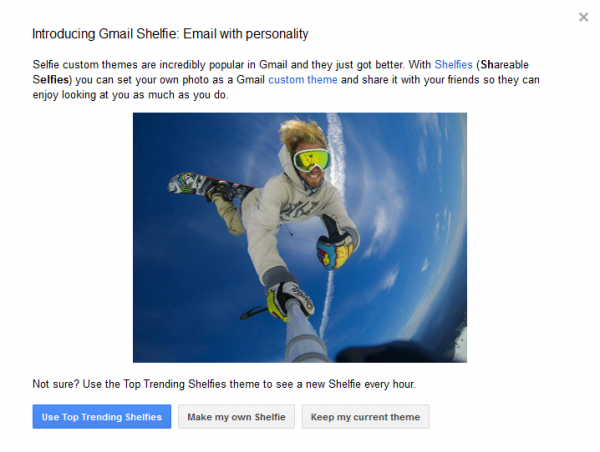
Email is a means of communication. Sure, it can be used for personal means; having fun or whatever. But many people, including myself, use it for business too. And so, I expect my email provider to be professional and reliable.
Imagine my shock when I logged in to Gmail today and was alerted to a new feature called "Shelfie". Now, I'm just trying to read my email, but instead I get presented with an alert, so I assume it is serious. But no, it turns out that is was an April Fool's prank that sets a picture of Katy Perry as my theme. Funny right? Heck, no. This nonsense really needs to stop.
Don't get me wrong, I love jokes. Heck, I'm a regular connoisseur of comedy. If I want a laugh I'll load some Louis C.K. or Kids in the Hall on YouTube. However, if my accountant or lawyer dropped a bucket of water on my head or had me sit on a whoopee-cushion, I'd be pretty mad. Why? Because professional people do not play pranks. It is inappropriate.
And that is my issue with Google. As a provider of email plus other services, the company should have outgrown pranks by now. The "Shelfie" prank is a massive fail on many levels.
- It slowed me down -- When checking email, I want to get in and get out. I was waiting for an important communication and instead, I was forced to read nonsensical garbage about a prank. Time is money and this wasted my time.
- It set my theme as a picture of Katy Perry -- While seemingly harmless, I was checking my email in public. I like to get respect from people I work and meet with. The picture makes me look goofy. I actually like Ms. Perry, but not when I am trying to make a certain impression. Some may say that I could have just closed the window. However, the pop-up says "Not sure? Use the Top Trending Shelfies". I wasn't sure, so that's what I did.
- It causes users to let their guard down -- This is the most serious aspect. Throughout the year, people are lectured on being safe online and safeguarding their information. Pranks in Gmail will cause users to let their guard down. Online bad-guys can take advantage of the comical nature of Google, to try to do devious things, like phishing. That strange attachment that they receive in an email, that they would normally not click, now becomes attractive when labelled as a Google prank.
While some will say I am overreacting to a harmless joke, I must disagree. Pranks have their place, and if Google wants to make some silly spoof blog posts, so be it. However, pop-up windows in Gmail that alter the interface is unacceptable and amateurish.
Do you agree with me? Tell me in the comments.
Image Credit: alexmillos/Shutterstock
-

Turkish ISPs intercept Google Public DNS
Publié: mars 30, 2014, 4:46am CEST par Brian Fagioli

Freedom of speech is not free and it is not a right in every country. The blocking of Twitter and YouTube in Turkey is well-documented, but the question of right and wrong is more up in the air. After all, not all countries have to follow the lead of the USA, although it is hard to argue with giving citizens the right to express themselves. However, that is an argument and a fight of which the Turkish people must take ownership.
With that said, blocking is one thing, but intercepting is another thing altogether. Today, Google announces that Turkish ISPs have been intercepting the search-giant's Public DNS service. That is super uncool.
"A DNS server tells your computer the address of a server it’s looking for, in the same way that you might look up a phone number in a phone book. Google operates DNS servers because we believe that you should be able to quickly and securely make your way to whatever host you’re looking for, be it YouTube, Twitter, or any other", says Steven Carstensen, Software Engineer at Google.
Carstensen further explains, "imagine if someone had changed out your phone book with another one, which looks pretty much the same as before, except that the listings for a few people showed the wrong phone number. That's essentially what's happened: Turkish ISPs have set up servers that masquerade as Google's DNS service".
Some people may call this move by the ISPs dishonest and maybe it is, but more importantly, it highlights how easy it is to manipulate the internet. ISPs could potentially send users to places that have misinformation and propaganda at the behest of the Turkish government.
Are you in Turkey? Sound off in the comments. Let your voice be heard.
Image Credit: nito/Shutterstock
-

Black Entertainment Television launches BET NOW mobile app for Android and iOS
Publié: mars 28, 2014, 5:57pm CET par Brian Fagioli
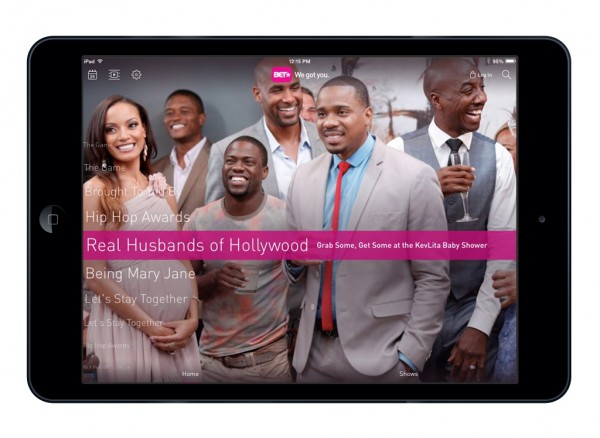
When it comes to mobile media apps, there is no shortage of available content. It is simply overwhelming to choose between the various music and video services, such as Netflix, Beats Music, and Hulu Plus, to name a few. However, more choice is always a good thing, as it can cause a competition that ultimately helps consumers with lower prices.
One network that has been lacking a representation in the mobile app landscape is BET -- Black Entertainment Television. While the network self-proclaims to focus on African-American audiences, people of any color or nationality can enjoy it. Today, the network launches the BET NOW app for iOS and Android.
"With BET NOW, users are one download away from consuming some of their favorite BET shows on their tablets and phones. Apps are an increasingly important part of the mobile eco-system given the ubiquity of smart phones, the ability to have a direct connection to our consumers, and the growing rate of video consumption on these devices", says Brandon Lucas, Vice President and General Manager of BET Mobile.
The company explains, "BET NOW provides fans access to a library of full episodes of some of their favorite current shows including The Game, Let's Stay Together, Being Mary Jane, Real Husbands of Hollywood and 106 & Park as well as hit classics. Users can access this content via TV Everywhere authentication -- a process whereby users verify their subscription through their TV provider. It is now available to 55 million households across more than 20 distributors, including some of the largest, such as AT&T U-verse, Cablevision, Cox, DIRECTV, Time Warner Cable, and Verizon FiOS".
I downloaded the app on my Android phone and it seemed to work rather well. However, on a few occasions I received a "cannot reach server" error message when trying to load a video -- expected from such a new service. Overall though, it is well designed and chock full of original programming. By signing-in with your television provider credentials, you can add quite a bit of free content.
If you give the app a try, please tell me how you like it in the comments.
-

Linux distro Ubuntu 14.04 Trusty Tahr Final Beta available now
Publié: mars 28, 2014, 3:43am CET par Brian Fagioli

There are so many Linux distributions nowadays, that it can be overwhelming for a new user to choose. However, a safe bet for a Linux newcomer is Ubuntu. It is popular, easy to install and well supported by a large community. Hell, it looks rather sexy too -- modern and classy.
Unfortunately, while Canonical releases new versions twice a year, a Long Term Support (LTS) version only comes every two years. If you aren't familiar, an LTS version gets longer support than a normal release -- 5 years rather than 9 months. This is quite the considerable difference. Today, Ubuntu 14.04, which will be an LTS version, reaches Final Beta status.
"This is a very exciting LTS (long term support) release for Ubuntu's family of community flavours, as this is the first time that all of our flavours have applied and been approved for LTS status, some for the same five years as Ubuntu itself, and some for a shorter period of three years. This will be highlighted on a per-flavour basis in the final release announcement", says Adam Conrad of Canonical.
Conrad further explains, "the beta images are known to be reasonably free of showstopper CD build or installer bugs, while representing a very recent snapshot of 14.04 that should be representative of the features intended to ship with the final release expected on April 17th, 2014".
The following flavors of Ubuntu have Final Beta versions available now:
As always, it is not recommended to use a beta version of an operating system on a production machine. Even though show-stopping bugs are unlikely at this stage, it is always better to be safe than sorry. However, if you do live dangerously and install it, tell me how you like it in the comments.
Image Credit: Dana Ward/Shutterstock
-

Government requests at Google increase 120 percent -- your privacy is under attack
Publié: mars 27, 2014, 5:31pm CET par Brian Fagioli

When you choose to establish a relationship with a company, there is a certain level of trust. You hope that the company "has your back". However, you can never be 100 percent sure. After all, companies are run by real people and human beings are not infallible. Things get muddied further when governments get involved. Quite often, a company may be forced to do something against its users' wishes, due to a government order. Even worse, the same government may ban the company from speaking about it.
Google is a company that many users trust. Nowadays, you almost have to, as the company's tentacles expand to the furthest reaches of the Internet. While Google allegedly participated in the NSA Prism program, it still seems to have its users' privacy in mind. To showcase its commitment, the search-giant began publishing a transparency report in 2009, which highlighted the number of government requests. Today, the company announces that those types of requests have skyrocketed a staggering 120 percent since the report began.
"This updated Report details the number of government requests we received for user information in criminal investigations during the second half of 2013. Government requests for user information in criminal cases have increased by about 120 percent since we first began publishing these numbers in 2009. Though our number of users has grown throughout the time period, we’re also seeing more and more governments start to exercise their authority to make requests", says Richard Salgado, Legal Director, Law Enforcement and Information Security, Google.
Salgado further explains, "we consistently push back against overly broad requests for your personal information, but it's also important for laws to explicitly protect you from government overreach. That's why we're working alongside eight other companies to push for surveillance reform, including more transparency. We've all been sharing best practices about how to report the requests we receive, and as a result our Transparency Report now includes governments that made less than 30 requests during a six-month reporting period, in addition to those that made 30+ requests".
While not all government requests are bad, it is still sad news that the number of requests have increased so dramatically. However, Google should be applauded for two things -- transparency and "push back". Educating users through transparency is key to bringing this serious issue to light. Unfortunately, the company can only be as transparent as the law allows -- the same governments that request the information, can also block Google from disclosing. This is a disgrace of justice and arguably an abuse of power.
Luckily though, Google is actively pushing back against broad requests. In other words, Google doesn't just follow the governments mindlessly like a zombie. No, the search-giant is trying its hardest to combat this tyranny. To explain this further, Google produced the below video.
Do you think governments are abusing their power? Do you trust Google with your information? Tell me in the comments.
Image Credit: Marius Pirvu/Shutterstock
-

Linux desktop environment GNOME 3.12 released
Publié: mars 27, 2014, 3:58am CET par Brian Fagioli

One of the great things about Linux distributions is the customization. In contrast, an operating system like Windows 8 is rather limited. Sure, you can change some colors, wallpapers and sounds, but pretty much, it is what it is. What you see is what you get. That is probably fine for most people, however, Linux users are not most people.
With an operating system such as Ubuntu or Fedora, the user can choose the interface in which they will interact. There are many desktop environments to choose from too, such as KDE, Mate, or my favorite, GNOME 3. Today, the open-source community is treated to the newest version of GNOME -- 3.12. Linux users can start salivating now.
"The GNOME Project has released GNOME 3.12 today. The next milestone release in the GNOME 3 series includes many new features, enhancements and updates, as well as new capabilities and APIs for application developers. The new version continues to improve the GNOME 3 user experience and includes many small bug fixes and enhancements", says The GNOME Release Team.
Christian Schaller, manager of the Red Hat Desktop Team says, "Red Hat is very pleased to see the GNOME community continuing to push the GNU/Linux desktop forward. We are looking forward to the innovations in GNOME 3.12 arriving in future versions of Fedora and Red Hat Enterprise Linux".
While there are many new features, the GNOME Release Team touts the following:
- A significant update to the experience for finding and installing applications.
- Major facelifts for the Videos and gedit applications.
- Greater high-resolution display support.
- Big updates for the Software and Web applications.
- Improved start up times as well as more efficient resource usage.
- A new application folders feature, which lets you organize your apps.
Overall, this looks like yet another home run for GNOME and I cannot wait to try it. Sadly, users of Fedora, such as myself, must wait for the next version of the operating system to take advantage of 3.12. However, users of other distros, such as Ubuntu, should be able to benefit very soon by adding the appropriate repositories.
Are you excited about GNOME 3.12? Tell me in the comments.
Image Credit: sarahdesign/Shutterstock
-

Linux desktop environment GNOME 3.12 available
Publié: mars 27, 2014, 3:58am CET par Brian Fagioli

One of the great things about Linux distributions is the customization. In contrast, an operating system like Windows 8 is rather limited. Sure, you can change some colors, wallpapers and sounds, but pretty much, it is what it is. What you see is what you get. That is probably fine for most people, however, Linux users are not most people.
With an operating system such as Ubuntu or Fedora, the user can choose the interface in which they will interact. There are many desktop environments to choose from too, such as KDE, Mate, or my favorite, GNOME 3. Today, the open-source community is treated to the newest version of GNOME -- 3.12. Linux users can start salivating now.
"The GNOME Project has released GNOME 3.12 today. The next milestone release in the GNOME 3 series includes many new features, enhancements and updates, as well as new capabilities and APIs for application developers. The new version continues to improve the GNOME 3 user experience and includes many small bug fixes and enhancements", says The GNOME Release Team.
Christian Schaller, manager of the Red Hat Desktop Team says, "Red Hat is very pleased to see the GNOME community continuing to push the GNU/Linux desktop forward. We are looking forward to the innovations in GNOME 3.12 arriving in future versions of Fedora and Red Hat Enterprise Linux".
While there are many new features, the GNOME Release Team touts the following:
- A significant update to the experience for finding and installing applications.
- Major facelifts for the Videos and gedit applications.
- Greater high-resolution display support.
- Big updates for the Software and Web applications.
- Improved start up times as well as more efficient resource usage.
- A new application folders feature, which lets you organize your apps.
Overall, this looks like yet another home run for GNOME and I cannot wait to try it. Sadly, users of Fedora, such as myself, must wait for the next version of the operating system to take advantage of 3.12. However, users of other distros, such as Ubuntu, should be able to benefit very soon by adding the appropriate repositories.
Are you excited about GNOME 3.12? Tell me in the comments.
Image Credit: sarahdesign/Shutterstock
-

Microsoft and Dell still BFF -- sign patent licensing agreement for Android, Chrome and Xbox
Publié: mars 27, 2014, 2:16am CET par Brian Fagioli

Peanut butter and jelly. Fish and chips. Salt and pepper. Dell and Microsoft. These are all things that go great together. Sure, Dell has strayed a bit, offering things like laptops with Ubuntu and tablets with Android. However, Windows has been and will likely continue to be the manufacturer's bread and butter.
In the technology world, Dell and Microsoft are "BFF" -- best friends forever. If the companies were teen girls, they'd be braiding each other's hair and gossiping about boys. Today, Dell and Microsoft have signed a monumental patent agreement -- tantamount to BFF's exchanging friendship bracelets.
"Through this arrangement, Microsoft and Dell have agreed to license each company's applicable intellectual property related to Android and Chrome OS devices and Xbox gaming consoles. Under the terms of the agreement, they agreed on royalties for Dell's products running the Android or Chrome platforms and on consideration to Dell for a license for Xbox gaming consoles", says Microsoft.
Horacio Gutierrez, VP at Microsoft explains, "our agreement with Dell shows what can be accomplished when companies share intellectual property. We have been partnering with technology manufacturers and vendors for many years to craft licensing deals, instead of litigation strategies".
While a patent licensing agreement signing isn't normally exciting, having Dell and Microsoft involved with things like Android, Chrome OS and Xbox, surely gets the mind going. It will be interesting to see what happens as a result. If nothing else, it is great to see the two companies working so closely together like in the old days. Hell, maybe it is time to get the "dude you're getting a Dell" guy out of retirement.
Are you excited by this agreement? Tell me in the comments.
Image Credit: JJ Studio/Shutterstock
-

Maxthon web browser comes to Linux -- move over, Chrome and Firefox
Publié: mars 27, 2014, 1:23am CET par Brian Fagioli

When it comes to Linux distributions, there is quite a lot of software available. However, it is not always great. Many programs are third-rate, and the ones that are good, aren't the big name brands. Windows and OS X definitely have a superior selection of popular software.
One place where Linux does not lack, is web browsers. With the exception of Internet Explorer and Safari, all the other big-boys are represented -- Chrome, Firefox and Opera to name a few. One browser, Maxthon, was not available for Linux -- until now.
"Maxthon brings its high performance and seamless browsing to Linux, ensuring faster speed, improved performance and an overall out-of-the-box browsing experience. Running on an optimized WebKit core made faster by Maxthon's in-house WebKit R&D team, Maxthon for Linux features superior page rendering speeds and performance enhancements evident throughout the browsing experience", says the Maxthon Team.
Karl Mattson, VP of Maxthon's International Division says, "the addition of Linux takes our core value proposition -- high performance, independent, multi-platform browsing -- one step further. Desktop computing is evolving beyond the one-OS-to-rule-them-all dynamic and as that develops, Maxthon will be right there offering high performance alternative web browsers on the platforms that matter".
The company touts the following features:
- Magic Fill -- An AES 256 level encrypted password and user account prompt
- Personalized Quick Access-- Set and arrange a 'speed dial' of the most-commonly-visited websites
- Maxthon Passport Account -- A free service that allows users to encrypt and share Favorites, Quick Access and Magic Fill Data across different devices using Maxthon
- Mouse Gestures -- Execute common browser commands like 'forward, back and reload' by 'drawing' a gesture with the mouse
- Easy Tab Management -- Right and left click close and reload last tabs visited
- 'Restore Last' button -- One click and the browser will restore and reload the most recent session
- Extensions -- Native support for extensions, including full interoperability with Chrome Extensions
This is yet another big win for the Linux community. While some may say that yet another web browser is not needed, I say, "the more the merrier". Maxthon offers some unique features and the company seems committed for the long haul. Firefox and Chrome users should definitely take a look.
Are you a Linux user? Try Maxthon and let me know what you think.
-

Lonely Windows Phone owners can now find dates with eHarmony app
Publié: mars 24, 2014, 5:51pm CET par Brian Fagioli

The life of a Windows Phone user is a lonely one. With such a low market share, the odds of meeting a fellow user in public is quite rare. This is in contrast to Android and iPhone, where it seems like you can see those users everywhere you look.
However, some of these users may be lonely in another regards too -- dating and mating. In today's fast-paced world, it can be hard to find a date in person, so online dating has become all the rage. Unfortunately for Windows Phone users, there was no app for eHarmony; one of the most popular and successful dating sites. Today, however, that changes as eHarmony is available for Windows Phone. Get your online dating on y'all!
"With 45-percent of users registering for eHarmony on a mobile device, this new offering grants Windows Phone users premium access to eHarmony's services. In addition to eHarmony's full feature set, users will also enjoy the integration of native features, including live tile updates, and a clean design that brings match photos to the forefront", says eHarmony.
Vanessa Petrosky, Mobile Product Manager for eHarmony says, “we want to provide a great eHarmony experience to all mobile users. With this app launch, we are thrilled to deliver our superior matchmaking services to Windows Phone Users".
The company touts the following benefits of the app:
- Easy sign up -- Users can register for eHarmony through a simple onboarding process and take the relationship questionnaire to receive compatible matches.
- Create a profile -- Upload photos, answer profile questions and share interests to show your matches the real you.
- Communicate -- Receive daily matches and get to know them through eHarmony's guided communication process and send eHarmony mail.
- Photos -- Matches’ photos are beautifully compiled in a photo mosaic to help users get a better overview of each match.
- Activity Feed -- See who's viewed you, which matches have sent you communication, and who's updating their profile.
- What if -- A popular eHarmony feature, 'What If' lets users check out more singles that are great matches, but just outside their preferred settings.
- Navigate -- With the implementation of the Windows Phone pivot control, users can swipe between different sections of the app with ease.
- Simple payment -- Upgrading your eHarmony membership has never been easier. Enter your credit card information in a new mobile web subscription experience or pay via PayPal.
This is great news for all users, not just those with Windows Phones. After all, this may potentially increase the amount of eligible singles on the site. Sadly though, it is only available for Windows Phone 8.
It is also a win for the mobile operating system, as this new app is another notch in Microsoft's belt. Just remember, you may protect your Windows Phone with a case, but if you meet someone on eHarmony, don't forget that other type of "protection" too.
Download the app here, and tell me what you think.
Image Credit: Syda Productions/Shutterstock
-

Google wants Australians to code -- inspire wonder Down Under
Publié: mars 24, 2014, 1:36am CET par Brian Fagioli

The future is paved with technology. Regardless of profession, new advances in computers are impacting us all. However, a big part of some technology-based educations, are computer-science and coding. The problem is, the sciences are hard and many modern students like things to be easy. This is particularly true in the USA, where much has been made of a lack of science majors.
However, the problem does not just affect the USA -- many other countries need students to be interested in things like computer-coding too. One such country is Australia. Google is looking to motivate young people to take an interest in computer coding.
"We want to see Australia's young people make the most of these opportunities, and combine their area of passion with coding skills to step into exciting future jobs in everything from medicine to manufacturing to movies. That's why we're launching a new campaign and website, Start with Code, to inspire our inventors of the future to arm themselves with coding skills today. It's full of resources for parents, teachers, and students, to help people take their first coding steps. And we'll add to it over time as we partner with more organisations in Australia who share our belief in Australia's bright tech future", says Alan Noble, Engineering Director for Google Australia.
Noble further says, "wouldn't it be amazing if the next Tesla Motors, iRobots, Twitters and Googles were founded in Australia? We believe that, with the right attitude to skills and innovation, we can create an Australia of new, high-value jobs, and in doing so, create a bright future for our talented young people. The first step? Start with code".
I sure do hope that the Start With Code initiative is successful. After all, there are far worse things young people can do besides coding. Idle hands are the devil's playground -- hands on a keyboard and eyes on a monitor will keep young people out of trouble. Learning to code will empower these Australians with a new skill. Bravo, Google!
Image Credit: GraphicGeoff/Shutterstock
-

Microsoft convinces 12-year old girl to abandon dreams of iPad Mini for Surface 2
Publié: mars 22, 2014, 11:54pm CET par Brian Fagioli

I have no idea what 12-year old kids are interested in -- I am guessing Justin Bieber and Instagram; lord only knows. However, as a tech-guy, I always have my eye on what smartphones and tablets people are using in public. From my observations, iPhones and iPads still reign supreme for tweens. And so, it is not surprising that 12 year old Victoria asked her dad for an iPad Mini.
While many kids are whiny brats nowadays, she took a more responsible approach and created a presentation as to why buying it is a good idea. Her father, rather than simply giving in and buying it, instead tweeted Microsoft to give it a chance for rebuttal. Microsoft responded to her presentation in epic fashion.
Victoria's presentation included a poster-board with iPad Mini facts. It highlighted that it had access to many apps, including ones for education. I was a kid once, and recall using "education" as a guise to get everything from my first computer to a Super Nintendo (Mario Paint is like having an art teacher!). However, I am sure she is sincere as she looks like a good kid.
Microsoft's rebuttal also included a poster-board presentation, highlighting the benefits of the Surface 2. The poster mentions portability, a great camera and educational benefits. Laughably, it also highlights "great apps". While there are many good apps available in the Microsoft Store, I wouldn't call any of them truly great. Of course, "great" is subjective, so I don't fault the statement.
While Microsoft could have stopped there, it didn't. Instead, the company invited her to a local brick and mortar store to try it out. As you can see in the below video, they welcomed her with applause and a Surface donning her nickname, "Vic". She seemed overwhelmed by the experience -- a bit nervous and camera shy.
Once inside the store, the employees showed her the tablet and asked for her favorite color. Her response of "purple" was met with (surprise, surprise), confirmation that a keyboard cover came in that color. The happy-faced male employee also explained that the integrated-kickstand negates the need for a cover with one. He also highlighted the fact that rather than use iWork (Numbers, Pages, etc.), she can use Office.
Ultimately, she chooses the Surface 2, as well as some accessories. This seems like a major score for Microsoft right? A feel good story? Not so fast -- the devil is in the details. The video shows no money being exchanged, so it is not clear if it was donated to Victoria or if she bought it. BetaNews reached out to a Microsoft representative, who replied by saying "they have nothing to share beyond the blog". I then tweeted her dad, but he failed to reply.
Whether she bought it or not, the Surface 2 is a great tablet. However, I am a bit concerned about the app situation. While the tween should be satisfied that Facebook and Twitter are represented, there are many that aren't, such as Candy Crush Saga. She may be disappointed when she finds out that she doesn't have access to all the apps her iPad-owning friends do.
What do you think, did she make a good choice? Tell me in the comments.
-

Microsoft wants to buy your Windows XP computer for $100, but there is a catch
Publié: mars 21, 2014, 5:41pm CET par Brian Fagioli

It used to be that people would upgrade their computers when they wanted to. However, there also used to be more compelling reasons to upgrade. Personal computers used to see huge hardware improvements every year -- faster processor, more RAM, etc. Consumers saw hard evidence of why an upgrade was necessary.
Nowadays however, computers have become "fast enough" -- they are lasting longer and longer. More importantly, people actually saw a benefit in upgrading to Windows 95, 98 and XP. Conversely, there haven't been huge selling points to upgrade to Windows 7 or 8.x for the average casual computer user. Microsoft is ending Windows XP support on April 8th, so it wants consumers to upgrade. In a potentially desperate move, the company announces that it will buy your old, dust-filled XP machine for $100 -- a crisp Benjamin.
According to Microsoft, from today until June 15, 2014, if you bring your Windows XP computer to one of its retail stores, it will give you $100 towards a brand new Windows 8 machine. Of course though, there is a catch. The new computer must be priced at $599 or higher and the Surface 2 and RT are excluded. This is a shame because a laptop priced at $279 would probably meet the user's needs. After all, their XP machine is likely rather under-powered by today's standards.
Sure, getting a $599 computer for $499 sounds like a great deal, and maybe it is. However, if a $299 computer meets your needs, you've essentially wasted $200. If Microsoft truly wants this campaign to be a success, it should offer the $100 towards any new computer.
If you prefer to shop online, no worries -- you also get the $100 by simply making the purchase from a Windows XP machine. However, this does not seem fair, as the person that goes to the retail store has to lug around an old computer and bring it in to the store for trade. The real question is, what the heck are the retail stores going to do with all of these old XP machines?
Overall, I think it is kind of sad that it has come to this. If Microsoft would deliver a more desirable operating system, people might actively upgrade on their own. The $100 is appreciated, but the offer comes across like paying someone to take your ugly cousin to the prom (Windows 8.x is the ugly cousin).
Are you still on Windows XP? Will you take advantage of Microsoft's offer? Tell me in the comments.
Image Credit: Bad Man Production/Shutterstock
-

Sorry Netflix, but you should pay 'tolls' to ISPs
Publié: mars 21, 2014, 3:00am CET par Brian Fagioli

Money doesn't grow on trees and neither does bandwidth. For internet providers, there is a cost for providing the service. For the most part, with broadband connections such as cable, bandwidth is shared between users. And so, if too many users abuse the service -- torrents, ftp servers, media streaming -- it can slow things down for others.
Entire companies are run from the backs of ISPs. One such company is Netflix. If you aren't familiar, the company provides streaming videos for a monthly fee. However, the videos are streamed over third-party internet providers. In other words, Netflix is profiting by using the providers' bandwidth and is sharing none of the money.
Of course, it would be absurd to expect all internet-based businesses to share profits. A company such as Dell makes money by selling computers online, but selling computers does not gobble up bandwidth. So, the real question becomes, why does one business get to use a huge chunk of bandwidth at the expense of others?
According to Netflix, even though its users can consume 30-percent of a provider's bandwidth, it shouldn't have to share the cost. The reason? The ISP doesn't share its profits with Netflix. That could make sense, if you argue that Netflix is driving people to broadband internet. However, broadband existed before Netflix's streaming service and it is doubtful that users would cancel the internet without it. In other words, Netflix relies on internet service providers -- not the other way around.
"Once Netflix agrees to pay the ISP interconnection fees, however, sufficient capacity is made available and high quality service for consumers is restored. If this kind of leverage is effective against Netflix, which is pretty large, imagine the plight of smaller services today and in the future. Roughly the same arbitrary tax is demanded from the intermediaries such as Cogent and Level 3, who supply millions of websites with connectivity, leading to a poor consumer experience", says Reed Hastings, CEO of Netflix.
Hastings further says, "Netflix believes strong net neutrality is critical, but in the near term we will in cases pay the toll to the powerful ISPs to protect our consumer experience. When we do so, we don't pay for priority access against competitors, just for interconnection. A few weeks ago, we agreed to pay Comcast and our members are now getting a good experience again. Comcast has been an industry leader in supporting weak net neutrality, and we hope they'll support strong net neutrality as well".
While I applaud anyone for outwardly fighting for the little guy, I am dubious that Hastings is sincere. Business is business and Netflix just does not want to pay. Net neutrality is a great thing and for the most part, the internet should be unfiltered and ISPs should be as hands-off as possible. However, in this case, Netflix's impact is just too large -- the company should not use "the plight of smaller services" and net-neutrality as a shield.
Sorry Netflix, but vilifying the ISPs and getting your users to fight your fight is just plain tacky.
What do you think? Should companies that consume large chunks of bandwidth have to pay to play? Tell me in the comments.
Image Credit: wavebreakmedia/Shutterstock
-

Happy 8th Birthday Twitter! Celebrate by reliving your first Tweet
Publié: mars 20, 2014, 6:23pm CET par Brian Fagioli
 Social media has become so entrenched in modern society, that it is hard to remember life without it. It almost feels as if services like Facebook have always been with us. Remember though, these networks are still relatively new phenomenons.
Social media has become so entrenched in modern society, that it is hard to remember life without it. It almost feels as if services like Facebook have always been with us. Remember though, these networks are still relatively new phenomenons.That said, Twitter is surprisingly rather long in the tooth. Even though it feels like a newcomer to the social media scene, it will be 8 years old tomorrow. Rather than celebrate with cake or presents, the company has decided to give users a new "First-Tweets" tool.
"In 2006, people began to say a little something on Twitter through 140-character bursts of plain text. Eight years later, our users have transformed Twitter into place where you can discover new ideas, make real human connections and express yourself freely. So as we mark our 8th birthday, we’d like to say thank you -- to you", says Gabriel Stricker,VP, Marketing & Communications, Twitter.
Stricker further says, "using this Tweet tool, you can look back to find your very first Tweet -- or for that matter, anyone else's. Just type in your @username, or that of anyone -- your best pal, favorite comedian, a star or a president".
Here are the first-ever tweets by some of the BetaNews team:
- Mark Wilson (@MarkWilsonWords) -- wondering why the internet is so slow tonight -- 3:05 PM -- 27 Mar 2007
- Mihaita Bamburic (@MihaitaBamburic) -- Here's what Tom Ford says on Top Gear page: "we found the secret button in the glovebox and went out in the car again" -- 10:54 AM -- 15 Apr 2010
- Joe Wilcox (@joewilcox) -- Zune, blogging -- 10:12 PM -- 25 Dec 2006
- Alan Buckingham (@alanbuckingham) -- The Back button on my Zune 2 has become unreliable. I hate pushing it 3-4 times to get back! -- 8:56 AM -- 4 Jul 2008
- Ian Barker (@IanDBarker) -- Reprogramming the hard drive recorder - grrrr! -- 3:01 PM -- 12 Feb 2009
- Wayne Williams (@Waynewill1) -- Eating sandwiches -- 8:12 AM -- 13 Jul 2007
- Brian Fagioli (@brianfagioli) -- Getting worried about Windows 8. Might be time to go Linux full time. Need to decide on a distro. Leaning towards LinuxMint... -- 12:38 AM -- 25 May 2012
Well, the most interesting thing to be learned from this tool is that Joe and Alan were the two people that bought Zunes. But seriously, this tool is rather interesting as it serves as a time-machine to the tweets of yesteryear. It is a great way to celebrate Twitter's Birthday, as it is fun and nostalgic -- two things every good birthday needs.
What was your first tweet? Share it in the comments.
Image Credit: ullrich/Shutterstock
-

Google and New York City could ruin communities and lower property values
Publié: mars 20, 2014, 4:56pm CET par Brian Fagioli
 Poverty tends to breed crime. While I am not defending criminals, the financial status into which a person is born has a huge impact on their likelihood to become a criminal. Being born poor does not guarantee a person will be a criminal, but it definitely increases the odds. Being born into a wealthy family definitely lessens a need to steal. Not only that, but the wealthy can afford a better education for their children.
Poverty tends to breed crime. While I am not defending criminals, the financial status into which a person is born has a huge impact on their likelihood to become a criminal. Being born poor does not guarantee a person will be a criminal, but it definitely increases the odds. Being born into a wealthy family definitely lessens a need to steal. Not only that, but the wealthy can afford a better education for their children.Sadly, this often becomes a vicious cycle -- poverty is handed down from generation to generation. For example, a poor person is more likely to steal, and people that are caught stealing are more likely to end up in jail, which will give them a criminal record. Last year, New York City passed a law requiring the creation of a crime map. The city partnered with Google, to accomplish the goal. Unfortunately, this is a horrible idea which can potentially ruin communities and lower property values.
"We worked with the NYPD to release the NYC Crime Map. We used Google Maps Engine to layer information about specific crime incidents -- including felonies like murder, rape and theft -- on top of a Google Map. Now New Yorkers have a tool at their fingertips to quickly assess the safety of their surroundings through the familiar Google Map interface. People planning a move can search specific addresses before relocating. Neighborhood and community organizations use the map to view patterns over a certain period of time to understand, for instance, whether crime has increased in the area of a new nightclub", says Colin Reilly, Director, NYC Department of Information Technology and Telecommunications.
Reilly further explains, "before starting the project we assessed several open-source tools, but we chose Google Maps for Business because it allowed us to develop the map quickly and without the need for specialized GIS skills. Google hosts all of the data in the cloud as well, which allows us to focus on our core mission -- developing innovative technology solutions for the New York City. Thanks to Google Maps, the NYC Crime Map can handle large volumes of traffic -- a third of which comes from mobile devices -- which we couldn't have managed on our own".
In theory, this sounds like a good idea. Empowering people to avoid high crime areas is a good thing, right? Not so fast. If people avoid high crime areas, the areas themselves could suffer, causing even worse conditions. It could cause people to stop visiting restaurants or entertainment venues in the area. Ultimately, this could ruin a neighborhood and lower the property values.
The people who are punished by this map are likely the people that need the most help -- people in poverty or lower classes. Marking entire communities with a warning sign is in poor taste and comes off as elitist. Remember, most people did not choose to live in a high crime area -- that is just where they landed. Good people live and work in these areas too.
What do you think of this crime map? Tell me in the comments.
Image Credit: Iaroslav Neliubov/Shutterstock
-

Alienware and Crytek join forces for Linux gaming
Publié: mars 20, 2014, 3:03am CET par Brian Fagioli

It used to be that if you were a gamer, you needed to run Windows or buy a console. For the most part, that is still true -- Windows is the king of PC gaming. However, gaming on OS X and Linux has made incredible progress. One of the biggest game-changers for Linux gaming has been Valve's SteamOS. This is a specialized Linux distribution that focuses on game playing and management.
While Valve deserves the appreciation of the Linux community, it is never a good idea to put all of your eggs in one basket. The old saying is that absolute power corrupts absolutely. With that said, the future of Linux gaming cannot be trusted with Valve alone -- nothing against the company, of course. Today, Dell's Alienware division announces a partnership with game-developer Crytek to further the progress of Linux-gaming.
"Alienware, a pioneer in specialty high-performance PC gaming systems, is collaborating with leading independent game developer and publisher, Crytek, to create a more immersive gaming experience for its customers. Crytek will integrate the Alienware AlienFX lighting control software with its state-of-the-art CRYENGINE development solution. In addition, Alienware also provided Crytek with Alienware systems for the development and promotion of CRYENGINE with full native Linux support", says Dell.
If you aren't familiar with AlienFX, Dell describes it as follows:
AlienFX, the lighting control software exclusive on Alienware, allows gamers to create their own custom lighting themes and special effects in the lighting zones throughout Alienware systems. Alienware is working with Crytek to incorporate AlienFX in CRYENGINE, the advanced development solution for producing cutting-edge games with jaw-dropping graphics and realism. Developers will be able to create in-game events, such as cinematic cut-scenes, animations, and special FlowGraph scripting, exclusive to CRYENGINE. This will also enable Alienware systems to perform special lighting effects in unison with the games, like having the system flash red when the player’s health is low, or trigger a blue lighting cadence when swimming.
Dell further explains, "to support the growth of Linux gaming, Alienware has provided Crytek with systems for CRYENGINE. Crytek is using Alienware X51 desktops to serve as performance benchmark systems, and to showcase the new tools. Alienware also provided its Alienware 14 and 17 gaming laptops for the promotion of CRYENGINE and to demonstrate AlienFX integration".
This is great news for the Linux community overall. Dell has long been a supporter, having offered computers pre-loaded with Ubuntu. This move indicates that Dell sees promise in Linux gaming. After all, Alienware computers are typically reserved for hardcore gamers -- this is no symbolic gesture.
Image Credit: 3Dalia/Shutterstock
-

Google partners with the White House for Climate Data Initiative
Publié: mars 20, 2014, 12:27am CET par Brian Fagioli
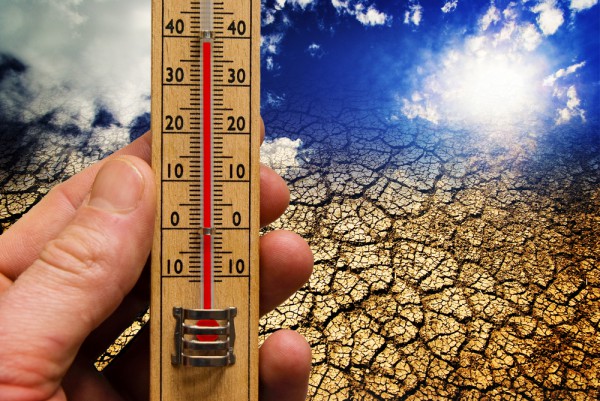
Global warming, or global climate change, is a polarizing topic. Many people staunchly believe in it, while others are skeptical. We will not tell you what to believe -- it is healthy to debate. However, science is ultimately the deciding factor.
Today, the White House announces the Climate Data Initiative. This should empower people to more easily obtain data on climate change. Many people are likely dubious of this initiative, after the initial debacle that was the HealthCare.gov website -- the administration's technology reputation is tainted. Luckily, this time Obama and crew have partnered with Google, which should lend to a better experience.
"We're providing 50 million hours of high-performance computing on the Google Earth Engine geospatial analysis platform. Earth Engine brings together the world's satellite imagery with tools to help detect changes and map trends on the Earth's surface. Earth Engine has already been applied to unlock valuable information from the 40+ year treasure trove of Landsat satellite data (USGS/NASA), including an interactive timelapse of the planet from 1984-2012, the first high-resolution global maps of deforestation, and a near real-time deforestation alert system that allows anyone interested in forest monitoring to take part", says Tyler Erickson, Developer Advocate, Google Earth Engine.
Erickson further explains that Google is "donating one petabyte (one billion megabytes) of cloud storage to house satellite observations, digital elevation data, and climate/weather model datasets. We encourage the global community to work with us on this project by contributing and curating data, and developing public-benefit applications. We're already collaborating with researchers at NASA Jet Propulsion Laboratory, University of Bristol U.K. and the government of Australia".
Besides just donating data and storage, Google is committed to work with leading researchers as well. While it is doubtful that this data will end the global-warming debate, it should at least empower people and communities to form an opinion on actual hard data. Hopefully, from that data, future projects related to adapting can be discovered.
Do you believe in global warming? Tell me in the comments.
Image Credit: Meryll/Shutterstock
-

Microsoft Office 365 and Surface tablets to save Mecklenburg County millions of dollars
Publié: mars 19, 2014, 5:41pm CET par Brian Fagioli
 Choosing a large-scale software solution is a difficult thing. Obviously, in these tough economic times, cost savings are a huge deciding factor. However, saving money up front can lead to future headaches down the road. In other words, if the software causes the employees to be less productive, you may as well flush your cost savings down the toilet. Hell, it may cost you more in the long run.
Choosing a large-scale software solution is a difficult thing. Obviously, in these tough economic times, cost savings are a huge deciding factor. However, saving money up front can lead to future headaches down the road. In other words, if the software causes the employees to be less productive, you may as well flush your cost savings down the toilet. Hell, it may cost you more in the long run.Microsoft is a dependable name in software solutions, and Office is one of the most powerful software suites bar none. One county in the state of North Carolina has realized cost savings and increased productivity thanks to Office 365 and Surface tablets.
"Mecklenburg County, the most populated county in North Carolina which includes the city of Charlotte, recently selected Office 365 as its productivity solution of choice to significantly cut costs and increase worker mobility. Employees throughout the county are able to access the information they need and stay productive on the go with Office 365 installed on their Surface tablets", says the Office Team.
The team further explains, "the mobility factor and benefits of cloud storage were key to Mecklenburg County's decision to move to the cloud. In addition, Office 365's security and privacy were the best fit for the needs of the county. And finally, the Youth and Family Services Department reported a total savings of $3.2 million per year during the pilot phase alone -- those savings will apply to other departments as well, so the county will see huge savings across the board".
Mecklenburg County touts the following benefits of its decision:
- Employees of the Department of Youth and Family Services are able to easily and remotely access documents while visiting clients.
- The Department of Food Services built an app on the Office 365 platform to make it easier for health inspectors to access state applications.
- Medical Examiners are able to easily take notes using OneNote on Surface Pro tablets.
- Parks and Recreation employees, all of whom are moving to Surface 2 devices, are using Office 365 to quickly collect payments, easily book venues and enjoy the integration with the county’s financial system.
While Google's Apps and Chromebooks have been making headlines lately, it is good to see a Microsoft solution being chosen too. You often get what you pay for and Office 365 is a great place to spend money. It is a comprehensive digital solution that enables employees to easily share and collaborate on projects. Better yet, Surface tablets will afford employees to be mobile or stationary, depending on the usage case. It looks like Mecklenburg County made the right choices.
What do you think? Did Mecklenburg do the right thing? Tell me in the comments.
-

Google's Chromecast streams its way into 11 additional countries
Publié: mars 19, 2014, 3:36am CET par Brian Fagioli

The world is a big place, full of many countries. However, the technology community is often very USA-centric. It can be easy to forget that when a product launches in the United States, it does not necessarily launch simultaneously in other countries too.
Google's Chromecast is a great product -- useful and inexpensive, but for Americans it is yesterday's news. We've been using it for several months now. While the streaming-media dongle is still cool, it no longer has that new-car smell. However, the smell is fresh for consumers outside the USA, as Google launches it in eleven more countries, starting today.
"Since announcing Chromecast in the U.S., we've grown to include more of your favorite apps and websites. Those numbers will continue to grow, and we want to bring Chromecast to more people around the world. Today Chromecast is available in an additional 11 countries -- Canada, Denmark, Finland, France, Germany, Italy, Netherlands, Norway, Spain, Sweden and the U.K.", says Mario Queiroz, Vice President of Product Management, Chromecast.
Queiroz further explains, "in addition to your favorite apps like YouTube, Google Play Movies, Google Play Music and Netflix (where available), we're working with local content providers to bring even more of the movies and TV shows you love to Chromecast. Apps will start rolling out today, and include BBC iPlayer in the U.K.; France TV Pluzz and SFR TV in France with CANALPLAY coming soon; and Watchever in Germany with Maxdome coming soon".
If you live in one of these eleven countries, Google supplies a list of the following retailers, which will be carrying the streaming-stick:
- Amazon
- Google Play
- Currys PC World
- Elkjøp
- FNAC
- Saturn
- Media Markt
Chromecast has been wildly popular in the USA, and most likely, this will be true for other countries as well. It is hard not to love a low-cost media player with infinite possibilities. Now that the SDK has been released to developers, we should see all sorts of amazing uses.
Image Credit: Marcos Mesa Sam Wordley/Shutterstock
-

Celebrate Grumpy Cat's second birthday by sharing a picture of your cat!
Publié: mars 19, 2014, 1:51am CET par Brian Fagioli

When it comes to the internet, there is one absolute...a love of cats. Regardless of your allegiance -- Windows, Mac, Android, iPhone -- felines bring us all together. Sure, there are some macho men that will pretend they do not like cats, but I guarantee their hearts will melt at the sight of a basket of kittens.
One of the most famous internet cats is the lovable Grumpy Cat. She became one of the most popular memes of all-time, generating a huge amount of social media shares. If you aren't familiar, she is a cat with a grumpy face. Believe it or not, Grumpy Cat is turning 2 years old on April 4th. Since she has brought us so much joy, it is time we returned the favor by celebrating with her. Today, cat-food company Friskies announces a contest to win a trip to NYC, where the winner will meet Grumpy Cat.
"To officially kick off Grumpy Cat's birthday festivities, Friskies Party Mix is issuing a #1MMGrumpyFrowns Challenge to consumers. From today until April 29, 2014 Friskies Party Mix is asking consumers to help Grumpy Cat fulfill her birthday wish of spreading grumpiness nation-wide by taking photos of themselves and their cat(s) making their best Grumpy face then sharing the photos using the hashtag #1MMGrumpyFrowns on Instagram or www.friskies.com/partymix", says Friskies.
Matt Conran, Friskies Party Mix Assistant Brand Manager explains, "Friskies Party Mix is thrilled to release our first packaging featuring Grumpy Cat, available for a limited time that will be on shelves through April of this year. Also we're aware that many owners celebrate their cats' birthdays so we're throwing the ultimate Super Terrible Two Birthday Party for Grumpy Cat by giving her a party she will never forget and we hope consumers take advantage of this opportunity to have the truly one-in-a-lifetime chance to join Grumpy Cat at her second birthday party".
While Grumpy cat is...well...grumpy, she still deserves to be celebrated. Many people love their cats and the opportunity to share pictures is a fun experience. Not to mention, you can win a trip to New York City as a result. Kudos to Friskies for embracing Instagram and hashtags, since this ties in nicely with the fact that Grumpy Cat is an internet meme. Heck, even though I no longer have a cat (R.I.P.), I want to buy a bag of the limited edition cat treats as a collector's item.
Will you enter the contest? Tell me in the comments.
-

Microsoft announces economical Wireless Mobile Mouse 1850 for Windows and Mac
Publié: mars 19, 2014, 12:43am CET par Brian Fagioli

When it comes to computer mice, it is hard to make them one-size-fits-all. After all, people have different sized hands, different preferences and heck, let's not forget the whole lefty and righty situation. To muddy the waters even further, many people own two mice -- one for home and one for portability.
A mouse for home is easy; it can be any size as it does not need to be portable. Instead, the consumer can just focus on comfort and price. A portable mouse is more difficult. A consumer must focus on size and connectivity, often at the expense of comfort. Many portable mice are too small and can be a chore to use. Today, Microsoft aims to deliver an inexpensive portable mouse, which is comfortable for both right-handed and left-handed users alike.
"Today we are announcing the Wireless Mobile Mouse 1850 -- a super lightweight mouse designed for people who live life on-the-go that costs less than 15 bucks. I've been using the mouse for a few days and really appreciate how light this mouse is. And it fits perfect in my hand. It is actually designed to feel good being used by both righties and lefties", says Brandon LeBlanc.
LeBlanc further explains, "the Wireless Mobile Mouse 1850 uses 2.4GHz wireless technology for a reliable wireless connection to your PC with a built-in mini USB transceiver. You can leave the transceiver plugged into your PC or hide it away inside the mouse. This mouse will come in five sharp colors: Coal Black, Flame Red, Orchid Pink, Pantone Purple, and Wool Blue".
At a price of $14.95, it seems this mouse is a wonderful value. It runs on a AA battery, which is ideal for travelers, as it can be easily found. Some may complain that it is not Bluetooth, however, at this price, it should not be expected. Not to mention, Bluetooth mice can be problematic if the user needs to enter the system BIOS. Quite frankly, a nano-receiver is a blessing in disguise.
Will you be buying this mouse? Tell me in the comments.

-

Google Chrome becomes avant-garde urban art experience
Publié: mars 18, 2014, 1:21am CET par Brian Fagioli

Having just celebrated the World Wide Web's 25th birthday, it is easy to be nostalgic. Websites and web browsers of years past are fresh in the minds of all. However, the future is truly where we should be looking. In other words, putting aside what a web browser is, what can it become?
Chrome is a very popular web browser -- many think it is the future. After all, it is chock-full of innovative features, such as account syncing. However, what if I told you, that Google's browser could be a futuristic, avante-garde art installation? It's true. Andy Warhol would be proud.
"Today, residents of Vancouver, Canada, will notice a new addition to their scenic waterfront: an interactive artwork on one of the largest textile sculptures ever. The piece, entitled Unnumbered Sparks, is a collaboration between artist Janet Echelman and Google Creative Director Aaron Koblin, as part of TED's 30th annual conference", says Jenny Ramaswamy, Google Creative Lab.
Ramaswamy further says, "what's not obvious to the public is when you look at the sculpture, you're actually looking at a web browser. The interactive lighting is actually one giant Chrome window, stretched across the 300-foot long sculpture with the help of five high-definition projectors. To interact, visitors open a website using Chrome or other modern mobile browser on their smartphone or tablet. After selecting a color, they use their fingers to trace paths along the surface of their device, which are then projected onto the sculpture in real-time as colorful beams of light. The result is a crowd-controlled visual experiment on a giant, floating canvas".
Yes, you've read that right -- the beautiful, over-head art exhibit is nothing more than an interactive Chrome window, being projected on a series of ropes. By allowing people to interact with it, the "sculpture" constantly changes. This is a great example of art and technology coming together to form something unique. Google should be applauded for supporting the project. While other companies cancel projects citing the bottom line, Google supports a project that has no affect on it at all.
Check out the video below, and tell me what you think in the comments.
-

Microsoft declares war on Evernote and Google -- OneNote now free and available for Mac
Publié: mars 17, 2014, 5:58pm CET par Brian Fagioli
 Successful people often go everywhere with a pad and pen. After all, you never know when an idea might materialize. However, as the technology age progresses, paper and pen is being replaced by smartphones and tablets. This is ideal, as it is easier to organize digital notes than paper ones -- syncing across devices and computers.
Successful people often go everywhere with a pad and pen. After all, you never know when an idea might materialize. However, as the technology age progresses, paper and pen is being replaced by smartphones and tablets. This is ideal, as it is easier to organize digital notes than paper ones -- syncing across devices and computers.Many companies offer software solutions for idea retention and note taking. For example, Google offers Keep and let us not forget about the wildly popular Evernote. Microsoft also offers an amazing solution called OneNote, although it does not get the attention it deserves. Microsoft intends to change that, as today it announces a few major changes -- there is now a Mac version which will be free. Also free is the Windows version. Clearly, these moves signify Microsoft declaring war on competitors -- but is it enough?
According to Microsoft, Mac users have been begging and clamoring for a version of OneNote on social media. Microsoft releasing it for the first time, and for free, is great news for these users. While some people may be dubious that Apple users are eagerly awaiting Microsoft solutions, please remember that Office is wildly popular on Mac. Heck, Excel was first released on an Apple operating system.
Mac users are not the only ones who can celebrate; the Windows version will be free too. Microsoft explains that the program is no trial -- there will be no advertisements, nagware or limitations. It is an honest-to-goodness free solution. However, paid 365 users will get some additional features for their money -- SharePoint support, version history and Outlook integration.
Microsoft is not stopping there, it is also opening up the OneNote API. This will enable third-party software and apps to connect with a user's OneNote account. Microsoft offers the following:
- OneNote Clipper for saving web pages to OneNote.
- me@onenote.com for emailing notes to OneNote.
- Office Lens for capturing documents and whiteboards with your Windows Phone.
- Sending blog and news articles to OneNote from Feedly, News360 and Weave.
- Easy document scanning to OneNote with Brother, Doxie Go, Epson, and Neat.
- Writing notes with pen and paper and sending them to OneNote with Livescribe.
- Mobile document scanning to OneNote with Genius Scan and JotNot.
- Having your physical notebooks scanned into OneNote with Mod Notebooks.
- Connecting your world to OneNote with IFTTT.
Clearly, Microsoft is on the offensive and wants OneNote usage to take off. While these moves are not guaranteed to generate increased usage, it is definitely a step in the right direction. Since OneNote also syncs with OneDrive (also available on Mac), this is a great gateway into Microsoft's other services too.
Will you start using OneNote? Do you already use it? Tell me in the comments.
Image Credit: ITS STUDIO/Shutterstock
-

Mozilla disses Microsoft -- cancels Modern UI version of Firefox for Windows 8.x
Publié: mars 15, 2014, 1:04am CET par Brian Fagioli

The hatred of Modern UI and its associated Start Screen is well documented. Many users dislike the full-screen Windows apps, stating they are less productive with them. There can be truth to that -- working with multiple open programs and apps simultaneously can be problematic. Not to mention, there are very few apps compared to legacy programs. Some users may feel that if they cannot go "all in" on Modern UI, they don't want to use it at all.
It is hard to blame developers for not embracing Modern UI -- Microsoft hasn't even done so with Office. One notable app that has been conspicuously absent, is Firefox. Mozilla developers have been working on it, but a final, stable version never came to fruition. Sadly, Mozilla announces that it is cancelling the project, dealing Microsoft's Windows 8.x a significant blow.
"We've been watching Metro's adoption. From what we can see, it's pretty flat. On any given day we have, for instance, millions of people testing pre-release versions of Firefox desktop, but we've never seen more than 1000 active daily users in the Metro environment", says Johnathan Nightingale, VP Firefox.
Nightingale further explains, "we could ship it, but it means doing so without much real-world testing. That's going to mean lots of bugs discovered in the field, requiring a lot of follow up engineering, design, and QA effort. To ship it without doing that follow up work is not an option. If we release a product, we maintain it through end of life. When I talk about the need to pick our battles, this feels like a bad one to pick: significant investment and low impact. Instead, we pull it".
Many will claim the cancellation is an indictment of Windows 8.x and Modern UI and maybe it is. However, I am not so sure. Mozilla is citing low usage of pre-release software and projecting this on users of stable versions. This may be a mistake, as the behaviors of these two groups are likely very different. There is no guarantee, but it is possible that normal users would flock to it. Mozilla should at least give it a chance.
I also sense an air of negativity and petulance on behalf of Mozilla in its announcement. Nightingale repeatedly refers to the Modern UI as "Metro" -- something it has not been called in a while. Microsoft notoriously does not like the "Metro" moniker being used. Mozilla's use of the name comes across as a possible needling of Microsoft -- that is the perception, true or not.
Is Mozilla making a mistake or is this a smart move? Is it dissing Microsoft? Tell me in the comments.
Image Credit: Oleg Zhevelev/Shutterstock
-

Concord Hospitality wisely chooses Chromeboxes instead of Microsoft Windows
Publié: mars 14, 2014, 6:08pm CET par Brian Fagioli
 Choosing the right computer for a task can be tricky. If you spend too little money, you may buy an under-powered machine with poor performance. Conversely, if you spend too much, you may end up with too much power, effectively wasting money. Finding the balance is key.
Choosing the right computer for a task can be tricky. If you spend too little money, you may buy an under-powered machine with poor performance. Conversely, if you spend too much, you may end up with too much power, effectively wasting money. Finding the balance is key.Chromebooks and Chromeboxes are all the rage lately -- they are great computers if they meet your needs. For many businesses, they would be a bad choice. You see, the firms may need Microsoft Office and other specialized software, which will not run on Google's Chrome OS. However, if your needs are browser-based, it is a great choice. One such company, Concord Hospitality, is utilizing Chromeboxes with great results.
"Concord Hospitality operates nearly 100 Marriott and other premium-branded hotel properties in the United States and Canada, catering primarily to business travelers. We've expanded quickly in the past seven years, growing to about 4,900 employees and doubling the number of our hotel properties [...] We're always looking to embrace the newest and best technology. So when we needed a technology to offer all employees access to human resources information -- particularly those who don't normally have access to a computer -- we opted for the Google Chromebox", says Andrew Switala, Network Administrator for the company.
Switala further explains, "the boxes were simple to set up and we finished our roll-out of the devices and management console nearly two months early. Price was a big factor in our decision to deploy the Chromeboxes. Initially, we planned to invest in traditional computer kiosks, but the costs were prohibitive. Our human resources department only had $1,000 to spend on new technology for each property. We realized that one slim little Chromebox would accomplish essentially the same thing as a bulky, $5,000 computer kiosk in terms of information access for our staff -- but for a fraction of the cost".
Chrome OS detractors are constantly talking about the limitations of the operating system. However, the limitations are only a negative if they impact the user. Concord Hospitality has a simple need -- browser-based kiosks. A Windows machine would be overkill for employees needing to access a web portal. In this usage case, less is more.
Not only are the upfront costs of Chromeboxes significantly less than Windows machines, the ongoing costs will be dramatically lower too. A machine running Microsoft's operating system would require maintenance and security software -- a potentially expensive affair. Chrome OS cannot be infected by traditional Windows malware, since it will not run on the platform -- it is very secure.
I think Concord Hospitality made a smart move, but I am curious what you think. Should they have instead opted for Windows? Tell me in the comments.
Image Credit: marekuliasz/Shutterstock
-

Microsoft announces Office 365 Personal -- renames 'Home Premium' to 'Home'
Publié: mars 13, 2014, 6:22pm CET par Brian Fagioli

Office 365 Home Premium is a great value product for families. For the Leave It To Beaver market, it is a great way to save money as it provides five licenses. Wally, Beaver, Mom and Dad can all have Microsoft Office for a paltry $99 per year. Hell, they can give Eddie Haskell the extra license.
However, what about the lonely bachelors and single ladies of the world that do not need five licenses? Maybe a person only owns one computer and only needs one license. It is a sin to pay for five licenses and have four go to waste. Today, Microsoft announces a new option for the Juan Pablo's of the world -- Office 365 Personal. It offers potential cost savings to individuals.
"Today I want to announce Office 365 Personal. Coming this Spring, Office 365 Personal is a new, great option for people interested in using Office 365. It's designed for an individual, allows for one PC or Mac and one tablet to be connected to the service and will be available for $69.99 USD per year or $6.99 USD per month. We recognize that there are households of all shapes and sizes and we’re committed to delivering the right Office for everyone -- whether that be one person or an entire household", says Chris Schneider, Microsoft.
Schneider further explains, "additionally, we'll continue to offer our Office 365 Home Premium subscription for households, but we'll be changing the name to Office 365 Home. You'll see this change when Office 365 Personal becomes available. Whichever Office 365 subscription you choose, you'll get all of the subscription benefits including 60 minutes of Skype calling per month, 20 GB of additional OneDrive storage and always be up to date with the most recent version of Office".
This is great news for individuals, as it allows them to save $30. Sure, the five license Home version is the better value, but only if you need it. A $99 five-license version for someone that owns only one computer would waste $30 and four licenses. Choice is good in this case and Microsoft should be applauded for making a smart move.
Which version will you choose, Personal or Home? Why? Tell me in the comments.
Image Credit: ostill/Shutterstock
-

ARM-based robot will try to break Rubik's Cube Guinness World Record with Galaxy S4
Publié: mars 13, 2014, 3:50am CET par Brian Fagioli

Games do not have to be mindless. You can learn and develop skills, while having fun and playing too. Some good examples are Simon and Rubik's Cube. The latter is quite hard -- you must make each side of a cube a solid color, by rotating parts of the toy. Trust me, it is harder than it sounds.
Believe it or not, there is a way to make the Rubik's Cube even better -- robots. Yes, they can be designed to solve a Rubik's Cube faster than any human. Today, ARM announces that it has built one with components that include Lego bricks and a Galaxy S4, with the intention of breaking the Rubik's Cube speed record.
"The CUBESTORMER 3 robot which uses ARM processor technology has started final testing before attempting to break the Guinness World Records title for solving a Rubik's Cube at the Big Bang Fair being held at the NEC in Birmingham, UK, on Saturday (March 15). The current record of 5.27 seconds was set just over two years ago by its predecessor CubeStormer II", says ARM.
The company further explains, "we are very confident the robot will break the record. The new robot can think three times faster than its older brother. The older robot was using intelligence from a dual-core ARM Cortex-A9 based Samsung Electronics' Exynos 4 Dual application processor in a Samsung Galaxy S2 smartphone. CUBESTORMER 3 will use a Galaxy S4 equipped with an Exynos 5 Octa application processor with an eight-core ARM big.LITTLE implementation featuring four Cortex-A15 and four Cortex-A7 processors".
By using an Android-based phone, which utilizes Linux, and pairing it with robotics to solve a Rubik's cube, this is the ultimate nerd project. Sure, it won't change the world, but sometimes science can just be fun for the hell of it.
Check out the video below and tell me what you think in the comments.
)
-

Microsoft finally gives the Surface Power Cover a release date -- March 19th
Publié: mars 11, 2014, 5:10am CET par Brian Fagioli

When the Surface 2 and Surface Pro 2 were unveiled last year in Manhattan, I was on hand. While the tablets were the stars of the event, there were many interesting accessories too. My favorite accessory was the Surface Music Kit as it allowed music creation in a unique way. However, the Power Cover was intriguing too. You see, it acts like the normal type cover, but dramatically extends the battery.
Sadly, the Power Cover has been unavailable for purchase. Surface fans such as myself, have been clamoring to obtain it. Luckily, a release date has finally come to light -- March 19th. It will work with the Surface 2, Surface Pro and Surface Pro 2 -- the Surface RT has been left out of the party.
"Work with the speed and functionality of a classic laptop keyboard while extending the battery life of your Surface up to 70 percent with the Power Cover. It also recharges your Surface's battery while you work. You'll have plenty of juice to stay unplugged all day in the office, during a full day of classes, or on a cross-country flight", says Microsoft.
Of course, it still functions like the standard Type Cover, offering a full keyboard and trackpad. Also, it doubles as a screen protector when not in use. This makes it good for tossing into a bag without worrying about the screen.
If you are interested in buying, you can pre-order now for a reasonable $199.99. While some may claim it is expensive, getting 70 percent more battery life can mean life and death for the busy professional -- it is priceless. Not to mention, watching movies on a long flight.
Do you own a Surface 2, Surface Pro or Surface Pro 2? Will you be buying the Surface Power Cover? Tell me in the comments.
-

Samsung mass-producing 20 nanometer 4Gb DDR3 memory for mobile devices and PCs
Publié: mars 11, 2014, 3:56am CET par Brian Fagioli

When it comes to computers, there are two routes to take -- buy a pre-built model from a manufacturer like Dell or build your own. While you can save money by going the pre-built route, you don't get to pick the specific components. Sure, you can pick the size of the drives or the amount of memory, but the brands and quality can be a question mark.
One of the most important components of any system build, is the RAM. It can be tempting to buy a cheap generic brand, but that is never a good idea. After all, system stability can take a major hit from cheap memory. Some of the best memory uses Samsung modules. Today, that company announces they have achieved mass-production of 20nm 4Gb DDR3 memory modules. This means improvements to smartphones, tablets and PCs.
"Samsung's modified double patterning technology marks a new milestone, by enabling 20nm DDR3 production using current photolithography equipment and establishing the core technology for the next generation of 10nm-class DRAM production. With the new 20nm DDR3 DRAM applying these technologies, Samsung also has improved manufacturing productivity, which is over 30 percent higher than that of the preceding 25 nanometer DDR3, and more than twice that of 30nm-class DDR3", says Samsung.
The company further explains, "in addition, the new 20nm 4Gb DDR3- based modules can save up to 25 percent of the energy consumed by equivalent modules fabricated using the previous 25 nanometer process technology. This improvement provides the basis for delivering the industry's most advanced green IT solutions to global companies".
Hopefully these modules will find their way into mobile devices and PCs soon as the benefits are much needed. The energy savings alone are a godsend, as the battery performance of smartphones, tablets and laptops still don't meet the needs of many. An entire industry of portable external batteries have been bred from this deficiency.
Are you excited for improved memory? Tell me in the comments.
-

Google embraces open source for 10th year of Summer of Code
Publié: mars 11, 2014, 1:13am CET par Brian Fagioli
 For many, open source is believed to be the future. If you aren't familiar, in basic terms, open source is software that is accompanied by free to distribute source code. By having the source code, users can see the guts of the program they are using. This is in contrast to closed source software, like most of Microsoft's, where the code is hidden to retain intellectual property and make a profit.
For many, open source is believed to be the future. If you aren't familiar, in basic terms, open source is software that is accompanied by free to distribute source code. By having the source code, users can see the guts of the program they are using. This is in contrast to closed source software, like most of Microsoft's, where the code is hidden to retain intellectual property and make a profit.Neither school of thought is wrong -- you can't fault a company for trying to make money by going closed source. Bill Gates would not have become the richest man in the world if Microsoft's software portfolio was open. However, not everyone lives for money. Open source allows even the poorest people to potentially access quality software at no charge. Today, Google announces it is looking for college students to work on open source projects for its 10th year of Summer of Code.
What exactly is Summer of Code? Google gives the following description:
Google Summer of Code is a global program that offers post-secondary student developers ages 18 and older stipends to write code for various open source software projects. We have worked with open source, free software, and technology-related groups to identify and fund projects over a three month period. Since its inception in 2005, the program has brought together over 7,500 successful student participants and over 7,000 mentors from over 100 countries worldwide to produce over 50 million lines of code. Through Google Summer of Code, accepted student applicants are paired with a mentor or mentors from the participating projects, thus gaining exposure to real-world software development scenarios and the opportunity for employment in areas related to their academic pursuits. In turn, the participating projects are able to more easily identify and bring in new developers. Best of all, more source code is created and released for the use and benefit of all.
"If you're a university student looking to earn real-world experience this summer, we hope you’ll consider coding for a cool open source project with Google Summer of Code. We're celebrating the 10th year of the program in 2014, and we’d love to see more student applicants than ever before. In 2013 we accepted almost 1,200 students and we’re planning to accept 10 percent more this year", says Carol Smith, Google Open Source team.
Smith further says, "you can submit proposals on our website starting now through Friday, March 21 at 12:00pm PDT. Get started by reviewing the ideas pages of the 190 open source projects in this year's program, and decide which projects you're interested in. There are a limited number of spots, and writing a great project proposal is essential to being selected to the program -- so be sure to check out the Student Manual for advice".
Google has been using Linux in both Android and Chromebooks, so it is nice to see the search-giant giving back to the open source community. This gives college students an opportunity to make a name for themselves by creating or working on an epic piece of open source software. Even if the software doesn't light the world on fire, at least they tried and learned something.
Are you a college student? Will you sign up? Tell me in the comments.
-

Microsoft wants to see women wearing boyfriend jeans on Skype -- creepy
Publié: mars 11, 2014, 12:42am CET par Brian Fagioli
 Each decade, there seems to be new extreme trends in fashion. In the 90s, whether you were grunge or hip-hop, it was cool to wear baggy jeans. However, this decade, there has been a skinny jeans trend. Both men and women are wearing pants that look painted on. This is not conducive to the phablet trend.
Each decade, there seems to be new extreme trends in fashion. In the 90s, whether you were grunge or hip-hop, it was cool to wear baggy jeans. However, this decade, there has been a skinny jeans trend. Both men and women are wearing pants that look painted on. This is not conducive to the phablet trend.However, there is a trend that is the antithesis of skinny jeans -- boyfriend jeans. Yes, this particular style is baggy pants for women. In other words, it is meant to look like they are wearing their boyfriend's pants. Perhaps Satya Nadella is looking to become a fashionista, as Microsoft wants to see women wearing these pants on Skype. Creepy? Sort of.
"We're excited to bring you the Boyfriend Jeans Challenge. From March 7, 2014 -- March 14, 2014, we're challenging fashionistas across the globe to style an outfit around one of the most difficult-to-perfect wardrobe essentials: boyfriend jeans. The grand prize winner will be flown to London with Skype Photography Brand Ambassador, Chaucee Stillman, for a shopping trip with a personal stylist. As a professional photographer and fashion blogger, Chaucee will be using her impeccable talent for capturing street style to judge the challenge entries", says Quinn Hubbard, Microsoft.
Hubbard further explains, "the finalists will then join Chaucee and a panel of elite stylists on a Skype group video call. On the call, the eight finalists will be asked to record a Skype video message of their final look. Those videos will then be posted on the Skype Collaboration site for fellow fashionistas to vote on their favorite style. Finalists are encouraged to share their look with friends, family and followers. The finalist who receives the most votes will be flown to London for a shopping adventure most style icons only dream about".
Technically, even though this is a style for women, there is nothing preventing a man from entering. So, even if you are a dude, you can win by taking pictures of your derriere in baggy jeans and submitting them to Microsoft. So break out that bedazzler and get sexy -- it could earn you a trip to London.
Will you enter? Tell me in the comments.
Image Credit: auremar/Shutterstock
-

Google turns users into sleazy salespeople with paid Google Apps referrals
Publié: mars 10, 2014, 6:15pm CET par Brian Fagioli
 Nowadays, things tend to spread virally, thanks to the internet and social media. If you discover something cool, you will share it with friends and followers. People like to share videos, pictures and even apps. With the exception of advertisements masquerading as real suggestions, people share discoveries for the sake of sharing -- it is a nice gesture.
Nowadays, things tend to spread virally, thanks to the internet and social media. If you discover something cool, you will share it with friends and followers. People like to share videos, pictures and even apps. With the exception of advertisements masquerading as real suggestions, people share discoveries for the sake of sharing -- it is a nice gesture.Once a financial incentive comes into play, a suggestion becomes tainted. For example, a salesman on commission may be genuine in their suggestions, but since their pay is dependent on the sale, you can never be 100 percent sure. Sadly, Google announces that it is turning users into sleazy commissioned salespeople with paid referrals. Will you sell your soul for $15.00?
"For those of us who use Google Apps, the ability to access all of our documents from anywhere on any device and being able to seamlessly collaborate with colleagues or customers across the world, are impressive moments. These are moments we want to share with friends and colleagues because the more the people in our networks use Google Apps, the more seamlessly we can collaborate with them -- whether it's video conferencing via Hangouts, working together on Docs or sharing calendars. Best of all, it means we can all begin to experience a new way of working", says Prajesh Parekh, Google Apps Marketing.
Parekh further explains, "many of the millions of Google Apps customers learned about tools like Hangouts, Drive and Gmail for business from their customers, friends and networks. To help continue the momentum, we’re launching the Google Apps Referral Program. The referral program makes it easy to share Google Apps with your network and show them how they too can use these tools at work. To show our appreciation, we’re offering a $15 referral bonus for each new Google Apps user you refer".
While I am a fan of Google Apps and I do suggest them to people, I take umbrage with being paid to suggest it. Google is a company that makes much of its money from advertising, but turning users into tools of said advertising is just plain wrong. Like I said, it taints the suggestion and makes money a top focus. It makes the entire thing feel cheap. I predict that we may see tons of spam from users trying to earn referral money, which may hurt Google more than help.
Will you take advantage of the program? Tell me in the comments.
Image Credit: Ronald Sumners/Shutterstock
-

Twitter bug exposed protected accounts -- put users at risk
Publié: mars 9, 2014, 8:47pm CET par Brian Fagioli
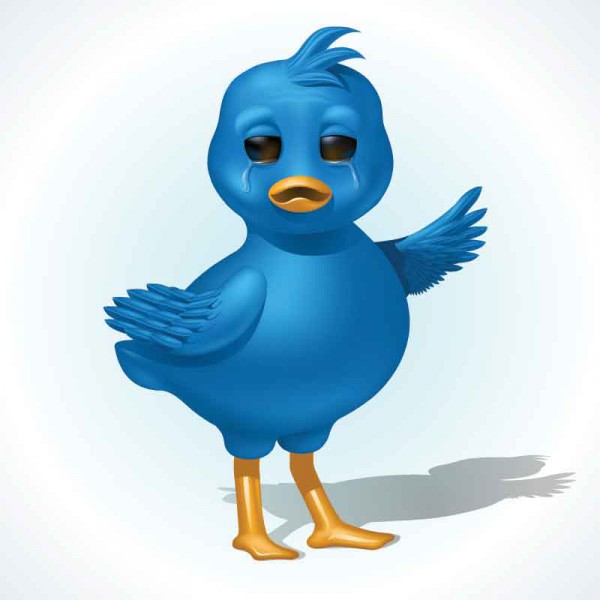
Privacy in social media can be a falsehood. The whole concept of sites like Twitter and Facebook is to share. Sure, you can limit what you share, and with whom you share, but once the information hits the servers, you have lost control. Hell, there is the possibility of accidentally sharing something by simply not understanding the settings. Some argue that the settings on some sites are intentionally confusing.
People sometimes need to limit or hide sharing for important reasons -- maybe someone is stalking them or maybe they are sharing sensitive business details with a specific intended group. Sadly, Twitter announces that a bug has affected 93,788 protected accounts, which allowed unauthorized users to read protected tweets.
"We were alerted to and fixed a bug in our system that, for 93,788 protected accounts under rare circumstances, allowed non-approved followers to receive protected tweets via SMS or push notifications since November 2013. As part of the bug fix, we've removed all of these unapproved follows, and taken steps to protect against this kind of bug in the future", says Bob Lord, Director of Information Security at Twitter.
Lord further says, "while the scope of this bug was small in terms of affected users, that does not change the fact that this should not have happened. We've emailed each of these affected users to let them know about this bug and extend our whole-hearted apologies".
While it is appreciated that Twitter was forthcoming and quickly fixed the bug, it never should have happened. Again, this could potentially result in dangerous situations. For example, if a woman is being stalked, the stalker could have obtained information using this bug and ultimately used it for nefarious purposes.
Does this bug cause you to distrust Twitter? Tell me in the comments.
Image Credit: Dantes.tv/Shutterstock
-

Twitter bug exposes protected accounts -- puts users at risk
Publié: mars 9, 2014, 8:47pm CET par Brian Fagioli
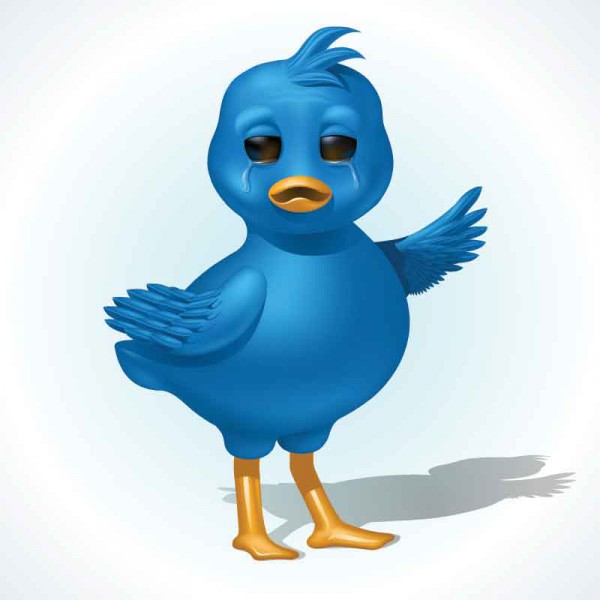
Privacy in social media can be a falsehood. The whole concept of sites like Twitter and Facebook is to share. Sure, you can limit what you share, and with whom you share, but once the information hits the servers, you have lost control. Hell, there is the possibility of accidentally sharing something by simply not understanding the settings. Some argue that the settings on some sites are intentionally confusing.
People sometimes need to limit or hide sharing for important reasons -- maybe someone is stalking them or maybe they are sharing sensitive business details with a specific intended group. Sadly, Twitter announces that a bug has affected 93,788 protected accounts, which allowed unauthorized users to read protected tweets.
"We were alerted to and fixed a bug in our system that, for 93,788 protected accounts under rare circumstances, allowed non-approved followers to receive protected tweets via SMS or push notifications since November 2013. As part of the bug fix, we've removed all of these unapproved follows, and taken steps to protect against this kind of bug in the future", says Bob Lord, Director of Information Security at Twitter.
Lord further says, "while the scope of this bug was small in terms of affected users, that does not change the fact that this should not have happened. We've emailed each of these affected users to let them know about this bug and extend our whole-hearted apologies".
While it is appreciated that Twitter was forthcoming and quickly fixed the bug, it never should have happened. Again, this could potentially result in dangerous situations. For example, if a woman is being stalked, the stalker could have obtained information using this bug and ultimately used it for nefarious purposes.
Does this bug cause you to distrust Twitter? Tell me in the comments.
Image Credit: Dantes.tv/Shutterstock
-

Samsung wants to Milk Galaxy owners with lactose-monikered music service
Publié: mars 8, 2014, 2:45am CET par Brian Fagioli
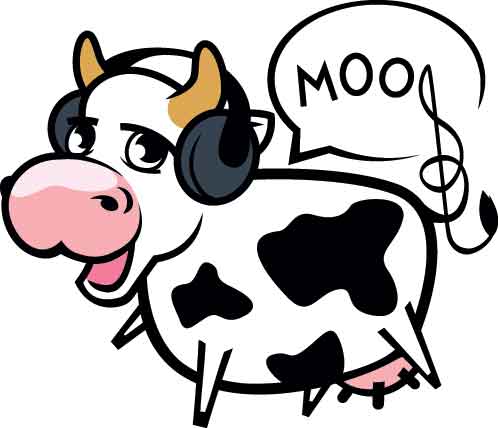
When the iPod was first released, many thought it spelled the end of radio. After all, with an iPod, the listener can select the song of their choice from a library of thousands. Who would want someone else picking the music that they listen to? Quite a bit actually. You see, sometimes you just want to relax and listen to music without thinking -- radio can do that. Not to mention, it can introduce you to music that you were not aware of.
However, radio has expanded beyond AM and FM. While satellite radio is a natural progression, internet radio is the true future. Services like Pandora, iTunes Radio and Google Play Music can offer a wonderful experience wherever an internet connection is available. Today however, Samsung announces a new music service, called "Milk", which is exclusive to Galaxy device owners.
"Delivering on the passion points of consumers, Samsung Telecommunications America, LLC (Samsung Mobile) today introduced Milk Music, a new, free and ad-free radio service that offers an effortless and entertaining way to enjoy the music you love and discover new, unexpected music. Fully customizable, Milk is designed with an elegant, easy-to-use interface and more than 200 stations that makes tuning into your favorite music a more enjoyable and enriching experience", says Samsung.
The company further says, "with a growing music catalog of 200 genre-based and curated stations, and 13M songs, Milk connects people with the best music, whether it's a standby song or a new discovery, with significantly fewer repeats. In addition, the 'Spotlight' feature offers a continuous curated selection of songs and albums handpicked by music tastemakers and influencers. 'My Stations' allows you to create personal stations based on your favorite songs and albums, easily accessible on the dial, providing limitless listening options. Milk also allows you six song skips per hour per station".
Samsung did not build the service from the ground up, instead opting to work with Slacker. This is probably a good move as Slacker is already a respected and reliable service. However, it is not just a clone.
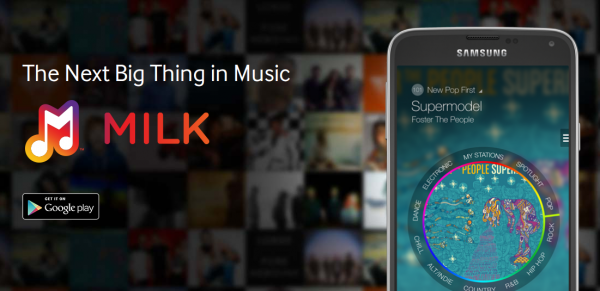
Sadly though, the service will only work with Galaxy devices. Samsung specifically lists the following:
- Galaxy S4
- Galaxy S III
- Galaxy Note 3
- Galaxy Note II
- Galaxy Mega
- Galaxy S4 mini
- Galaxy S5
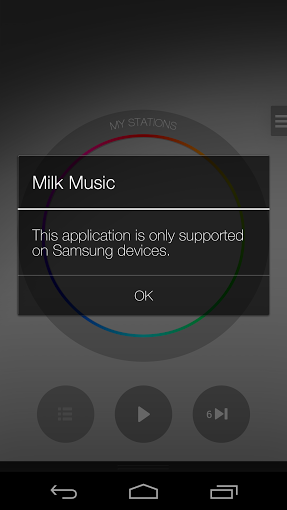 Exclusivity with this app is disappointing. However, it is no different than iTunes Radio being exclusive to the iPhone -- not that two wrongs make a right. With that said, surprisingly, I was able to download the app using an LG G2 from the Play Store. Unfortunately, upon opening the app, it gave an error that I was not using a Samsung device.
Exclusivity with this app is disappointing. However, it is no different than iTunes Radio being exclusive to the iPhone -- not that two wrongs make a right. With that said, surprisingly, I was able to download the app using an LG G2 from the Play Store. Unfortunately, upon opening the app, it gave an error that I was not using a Samsung device.This is stupid, as Samsung can limit the Play Store downloads to its own devices -- why tease us non-Galaxy owners? While I am sure I can get it to work with some build.prop trickery (spoofing the manufacturer as Samsung), it is not worth the hassle.
Do you own a supported device? If so, try the app and let us know how it works in the comments.
Image Credit: sindikone/Shutterstock
-

Want to learn Linux in an online classroom? Now you can, for free
Publié: mars 7, 2014, 10:27pm CET par Brian Fagioli

While self-learning and real-world experience are both great types of education, there is still something to be said for a quality, structured classroom lesson. College is a great place for structured learning, but the costs can be overwhelming. Even though education and self improvement are great investments, no one wants to be buried in student loan debt.
If you are interested in learning, the subject of Linux is a great choice. After all, more and more businesses are utilizing Linux-based operating systems, while Android and Chrome OS are increasing in popularity. Luckily, the Linux Foundation has partnered with edX to bring free Linux courses to the masses.
"The Linux Foundation and edX are partnering to develop a MOOC program that will help address this issue by making basic Linux training materials available to all for free. Previously a $2,400 course, Introduction to Linux will be the first class available as a MOOC and will be free to anyone, anywhere. The Linux Foundation is among a new group of member organizations edX announced today who will contribute courses to the platform.", says the foundation.
Jim Zemlin, executive director at The Linux Foundation shares, "our mission is to advance Linux and that includes ensuring we have a talent pool of Linux professionals. To widen that talent pool and give more people access to the opportunities in the Linux community and IT industry, we are making our training program more accessible to users worldwide. We are partnering with the leader in MOOCs to enable this access".
Signing up for Introduction to Linux is simple -- it takes maybe 3 minutes, entering my details and a few mouse clicks. Even though I am already proficient in the kernel, I figure it can't hurt to brush up. Who knows, maybe I will learn something new.
Overall, this is a great move for both the Linux and technology communities. Knowledge of Linux is beneficial even if the student never uses the knowledge in direct practice. Indirectly, learning a new way of thinking about computers can birth new ideas and nurture forward thinking leaders for tomorrow.
Will you sign up? Tell me in the comments.
Image Credit: jocic/Shutterstock
-

Want to get lei'd? Google Street View takes you to Hawaii
Publié: mars 6, 2014, 7:01pm CET par Brian Fagioli
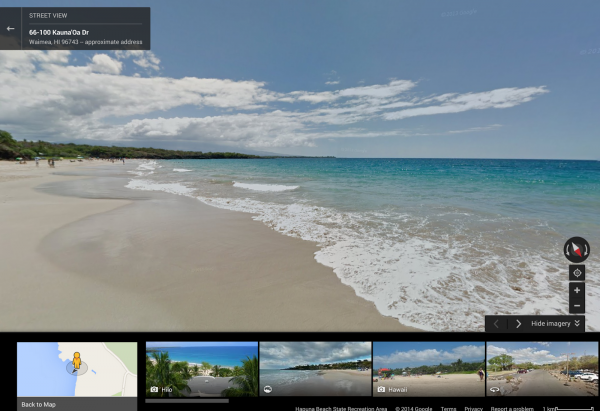
When people speak of romantic getaways or honeymoons, the conversation often turns to Hawaii. After all, it is literally a paradise, featuring beautiful beaches and awe-inspiring sunsets. However, there is one major downside -- the cost. Not only is airfare and accommodation very expensive, basic goods such as milk and bread have high prices too.
While you can close your eyes and imagine you are there, Google has a much better and high-tech idea. The search giant announces that it is bringing Street View to Hawaii. In other words, you can experience the 50th US state from your computer.
"Starting today, you can take a trip to the Aloha state and explore even more of Hawaii's hiking trails, parks, historical sites, and beaches using Street View on Google Maps. Last summer we announced our Trekker Loan Program with our first partner, the Hawaii Visitors and Convention Bureau (HVCB). Since then, HVCB has been collecting Street View imagery of many popular and special places across the islands of Hawaii (the Big Island) and Oahu", says Evan Rapoport, Product Manager, Google Maps and Street View.
Rapoport further explains, "whether you want to travel across the Pacific or around the block, we hope you’ll use Street View to explore all the incredible places in the world. And if we’ve inspired you to plan your next vacation to Hawaii, you can also explore these amazing Street View Treks on GoHawaii.com, the official website for HVCB".
Google Maps is on a roll lately, as it was only yesterday that it was announced the company would bring Street View underwater in Australia. Whether it is Australia or Hawaii, it is definitely cool to experience far-away lands from a computer. I will likely never afford to travel to either place, so I welcome these moves. Mahalo Google!
Have you ever been to Hawaii? Tell me in the comments.
Image Credit: Maridav/Shutterstock
-

Some Cisco routers impacted by vulnerability -- are you affected?
Publié: mars 6, 2014, 5:58pm CET par Brian Fagioli
 When it comes to networking, brands matter. Sure, you can sometimes score a great deal on a router or switch from a generic brand, but is the cost saving really worth the risk of poor quality? Whether in the home or enterprise, quality networking hardware is key to a great experience.
When it comes to networking, brands matter. Sure, you can sometimes score a great deal on a router or switch from a generic brand, but is the cost saving really worth the risk of poor quality? Whether in the home or enterprise, quality networking hardware is key to a great experience.In my home, we use an Apple Airport Extreme, but I know many people who swear by Cisco -- especially in business. Sadly though, Cisco announces that some of its routers are plagued by a vulnerability which could open the door to attackers.
"A vulnerability in the web management interface of the Cisco RV110W Wireless-N VPN Firewall, the Cisco RV215W Wireless-N VPN Router, and the Cisco CVR100W Wireless-N VPN Router could allow an unauthenticated, remote attacker to gain administrative-level access to the web management interface of the affected device", says Cisco.
The company further explains, "the vulnerability is due to improper handling of authentication requests by the web framework. An attacker could exploit this vulnerability by intercepting, modifying and resubmitting an authentication request. Successful exploitation of this vulnerability could give an attacker administrative-level access to the web-based administration interface on the affected device".
Luckily, a fix is already available, so affected users should update as soon as possible. Cisco deserves major kudos for swiftly identifying, communicating and fixing the vulnerability. Unfortunately, as is the case with many software updates, not all users will bother to apply it. If you know anybody with these routers, please alert them immediately.
Do you own one of the affected routers? Tell me in the comments.
-

Mad Catz M.O.J.O. gains access to entire OUYA game catalogue
Publié: mars 6, 2014, 3:25pm CET par Brian Fagioli

While the PlayStation 4 and Xbox One are all the rage nowadays, not everyone can afford them. After all, the economy is still weak and those consoles cost between $400 and $500. However, even financially-challenged people enjoy video games. And so, the invention of Android-based micro-consoles has been a godsend.
The OUYA has been the most popular such console thus far, thanks to a successful crowdsourcing campaign and low price. However, even though the console runs Android, it does not natively have access to the Play Store. Instead, OUYA has a mix of original and shared content in its own store. Today, Mad Catz announces an agreement with OUYA to gain access to all of that game content for its own micro-console, called M.O.J.O.
"Up until now, the game console experience has been locked inside a box. Together with the hardware veterans at Mad Catz, we end that. Today's announcement signifies the inception of a truly open platform where independent developers can bring their creations to the platforms where gamers actually play: everywhere", says Julie Uhrman, CEO and founder of OUYA.
Darren Richardson, the President and Chief Executive Officer of Mad Catz explains, "with more than 680 games and 33,000 developers signed up, OUYA features an impressive catalog of content from AAA developers and independent publishers, all of which are designed to replicate the core gaming experience, taking advantage of the TV and controller".
While I personally own an OUYA console, I very rarely use it. I find the controller to be cheap-feeling which hinders the entire experience. However, Mad Catz has been making controllers for years and the M.O.J.O. looks very impressive. Now that it has access to the OUYA content, I must wonder -- who will buy an actual OUYA?
Are you excited by this announcement? Tell me in the comments.
-

Adobe updating extended support release of Flash Player for the enterprise
Publié: mars 6, 2014, 6:46am CET par Brian Fagioli

Many computer users like being on the bleeding edge. It can be fun to run beta software or update to the latest version of Windows. While this may be OK for a home user, enterprise users cannot be as adventurous. After all, the computers used in an enterprise setting are designed for business -- getting work done. It is just not feasible to roll out every non-critical update to user workstations.
One piece of software that gets updated a lot is Adobe Flash. It feels like it is constantly updated for security issues. Luckily for enterprise users, Adobe offers an extended support version. This allows businesses to utilize a stable and supported version of Flash that has proven to be compatible with its usage. Today, Adobe announces it is updating the extended support release to version 13.
"Beginning May 13th, 2014, we will be upgrading Flash Player's extended support release from version 11.7 to version 13. This change impacts enterprise and IT customers that currently deploy Flash Player using the extended support releases available through our distribution channel", says Chris Campbell of Adobe.
Campbell further explains, "Adobe makes available the extended support release to organizations that prefer Flash Player stability over new functionality. We will create a branch of the Flash Player code that we keep up to date with all of the latest security updates, but none of the new features or bug fixes available in our normal release branch. This allows organizations to certify and stay secure with Flash Player with minimal effort".
Adobe is urging enterprise users to begin testing version 13 as soon as possible. It is currently available in beta at labs.adobe.com. The company is supplying ample time with this notification, so users should have no excuse for being caught off-guard.
Does your company utilize the extended support release of Adobe Flash? Tell me in the comments.
Image Credit: PathDoc/Shutterstock
-

Google Maps Street View goes really down under -- into the sea
Publié: mars 6, 2014, 4:35am CET par Brian Fagioli

My knowledge of Australia is rather limited. I know of Crocodile Dundee, Outback Steakhouse and Rocko from Rocko's Modern Life. I'll admit, I need to learn more about the world. Luckily, the internet allows me to learn from the comfort of my computer chair.
Google is one of the great resources from which to learn, especially Google Maps. From my web browser, I can navigate to anywhere in the world. Even better, Street View allows me to experience the locations as if I was really there. Today, Google announces that it is bringing Street View down under, to Sydney, Australia. Well, the search-giant is going even further down under than that, into the sea!
"Since the Catlin Seaview Survey first collected underwater imagery of the Great Barrier Reef, they've traveled to many other underwater spots around the world to collect a baseline photographic record of the marine environment. Now, they're teaming up with the Sydney Institute of Marine Science to record and reveal the marine life along Sydney's famous Harbour and coastline, from Manly to Bronte. The project uses Catlin Seaview Survey's 360-degree panoramic SVII camera to gather the imagery, which will be published to Google Maps later this year", says Nabil Naghdy, Product Manager for Google Maps, Australia and New Zealand.
Naghdy further explains, "we hope this new Street View imagery not only advances important scientific research, but also inspires people to learn more about the beautiful -- and delicate -- ecology of Sydney Harbour and our local beaches".
The keyword here is "learn" -- the true value in this effort is education. After all, no one will be using this data for driving directions. If they do, they had better be driving a submersible car like James Bond in "The Spy Who Loved Me".
Are you excited to experience the ocean through Google Maps? Tell me in the comments.
-

Google Capital invests $50 million in real estate platform, Auction.com
Publié: mars 6, 2014, 1:26am CET par Brian Fagioli

The old saying about real estate is that the three most important things are location, location and location. In other words, if you buy a beautiful home next to a garbage dump or angry neighbors, you will be miserable. When it comes time to sell, you will be hindered by the horrible surroundings.
Well, it seems that Auction.com was in the right location at the right time today, as Google Capital invests $50 million dollars in the real estate website. If you aren't familiar, that is a Google-backed growth equity fund.
"Google is the world's greatest Internet company, and we're thrilled to have the opportunity to work closely with them. This will give us an opportunity to tap into their deep expertise in digital marketing and mobile, as well as in building world-class products. Over $7 billion of commercial and residential real estate traded through our online marketplace in 2013, and we believe that having Google Capital's support will help us expand our industry leadership, and carve out a bigger share of the global real estate market", says Jeff Frieden, CEO and Co-Founder of Auction.com.
David Lawee, Partner at Google Capital explains, "auction.com has quietly built one of the largest marketplaces on the web. We think Auction.com can fundamentally change how real estate, and particularly commercial real estate, can be bought and sold, leveling the playing field for smaller investors".
It is important to remember that Google is only investing -- they are not acquiring or taking over the website. However, for a company as smart and forward-thinking as Google to invest in a company, it must expect great things. In other words, the spotlight is now on Auction.com to perform.
Was this a smart investment? Tell me in the comments.
Image Credit: Galushko Sergey/Shutterstock
-

Chromium browser succesfully ported to Ubuntu's Mir display server
Publié: mars 5, 2014, 3:13am CET par Brian Fagioli

When Canonical decided to shun the Wayland display server for its own, called Mir, the Linux community was up in arms. Many people felt that Canonical was not being a team player. While I understand that point of view, the company is well within its right to go in a different direction with Ubuntu. After all, open-source and free software is about choice -- not falling in line.
Unfortunately, getting things up and running on Mir will take time. Today however, a major milestone has been achieved -- the Chromium browser has been ported to Mir.
"As an Ubuntu developer, focused on the Ubuntu Touch mobile story, this is even more exciting though! Chromium running on Mir is the first and biggest step towards running Chromium in Unity 8, ensuring a diverse browser ecosystem for the future of Ubuntu", says Robert Carr, Mir team engineer.
Carr further explains, "for the technically minded and curious, this work comprises an Ozone port. One step deeper down the rabbit hole Ozone comprises a toolkit abstraction Layer for Aura. We can think about Ozone for Aura much the way we think of QPA for Qt. Of course as many of you have heard before 'There are unique requirements'. Ozone's design is influenced heavily by the multi process architecture of Chromium and the requirements of ChromeOS".
This is a major achievement and win for the Linux community overall. I mean, heck, YouTube and Google Maps are already working. It is time to put aside petty differences about competing display servers and celebrate the hard work of developers.
Are you impressed by this port? Tell me in the comments.
Image Credit: Ryan Jorgensen - Jorgo/Shutterstock
-

Linux desktop environment Mate achieves 1.8 release
Publié: mars 5, 2014, 2:59am CET par Brian Fagioli
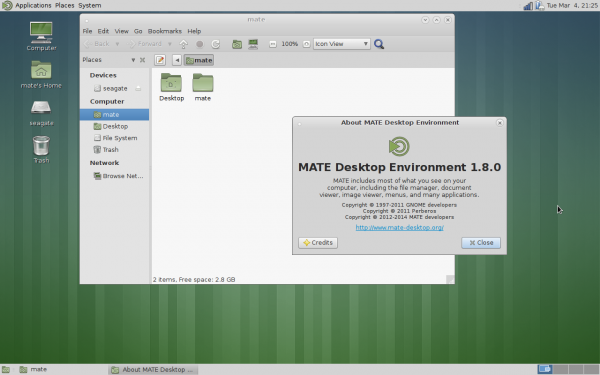
Linux users do not like change. Well, actually, they do not like change for the sake of change. If something works, they typically hang on to it until something truly better comes along. A good example of this is GNOME 2. People love it and it works well. However, the GNOME Project moved to version 3 and radically changed how it works. GNOME purists were angry as version 2 worked just fine -- for them. And so, many hung onto the outdated version, shunning version 3.
Luckily, Linux and open-source software enables forking. Forking is basically taking source code, but taking it in a different direction than the original creator. And so, The Mate Desktop was created as a fork from the ashes of GNOME 2. Today, Mate 1.8 releases to the world.
Wolfgang Ulbrich, MATE maintainer for Fedora says, "during the Fedora 15/16 releases I was very dissatisfied about the desktop solutions included. After 10 month of using XFCE I got noticed about the MATE desktop, so I decided to build my own desktop for Fedora in December 2011. This work resulted in the first external MATE Desktop repository for Fedora and was used by many users worldwide [...] MATE 1.8 is currently in Fedora rawhide and will be released with Fedora 21 in summer".
Stefano Karapetsas of the Mate team highlights the following changes:
Caja (file manager)
- Added option to use IEC units instead of SI units
- Added “Open parent location” option in context menu in search view
Marco (window manager)
- Added side-by-side tiling (windows snapping)
Panel
- Added support to run dialog and main menu opening with metacity keybindings
- Show a progress bar in logout dialog
Control center
- Added support for Metacity as window manager
MATE Desktop library
- Added MATE User Guide
- Added mpaste tool for paste.mate-desktop.org
Eye Of MATE (image viewer)
- Added shuffle mode in slideshow
Engrampa (file archiver)
- Show always the “extract to” action in caja extension
Screensaver
- Show date and time in lock dialog
Applets
- Added undo functionality to sticky note applet
- New “command” applet to show the output of a command
- Rewritten “timer” applet in c
- Mouse middle click on volume applet toggles mute state
Dropped packages
- Replaced mate-doc-utils with yelp-tools
- Replaced libmatekeyring/mate-keyring with libsecret/gnome-keyring
- Replaced libmatewnck with libwnck
- Replaced mucharmap with gucharmap
- Replaced mate-bluetooth with blueman
- Merged all caja extensions in a single package
Other improvements
- Fixed a lot of code deprecations
- Fixed a lot of bugs
- Added and improved a lot of translations
Overall, this looks like a winner. Mate is a great desktop environment that is intuitive and easy on system resources. This is why I recommended it to Windows XP users looking to upgrade to Linux.
Do you use Mate? On which Linux distribution? Tell me in the comments.
-

How to update Office 2013 RT to SP1
Publié: mars 1, 2014, 6:28pm CET par Brian Fagioli

As a Surface 2 owner, I have come to grips with the fact that Windows RT, the operating system on my tablet, is a bastardized version of "real Windows". However, I love the OS, as it works great and is very secure. On the RT variant, the user cannot install classic Windows programs. While many see this as a negative, I see it as a positive -- classic Windows viruses and malware cannot be installed either.
While the user cannot install classic programs, many come pre-loaded. Favorites such as Notepad and Paint are all here, but even better, RT devices come with Office 2013 preinstalled. Recently, there has been much news about Office 2013 Service Pack 1, but the RT version has been seemingly forgotten. Believe it or not, Office 2013 RT also got updated to SP1. But if you cannot download and run an upgrade file from the web, how do you upgrade? Read on for instructions.
With Windows RT, all software will come from two places -- the Windows store or Windows Update. Even though Office is not part of the operating system, Microsoft lumps it in with Windows Update. To access these updates, the best place is on the Start Screen. From there, access the charms bar on the side of your screen by swiping in from the right side. Then, click on "Settings".
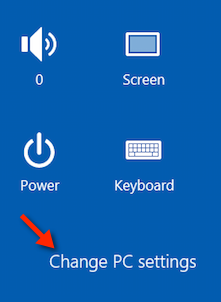
Next, please click on "Change PC settings". This will bring you to what is essentially the Modern UI version of classic control panel, albeit less powerful. From here, please click on "Update & Recovery" and then "Windows Update". You may see many updates, but you specifically are searching for the following:
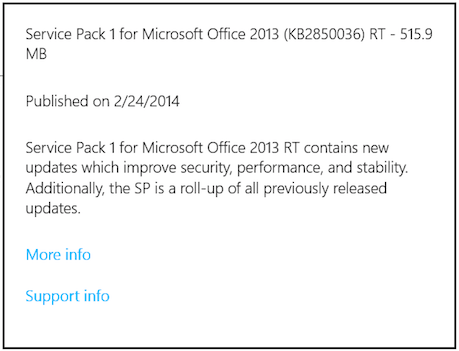
You must put a checkmark next to the update and click "Install", as seen below.
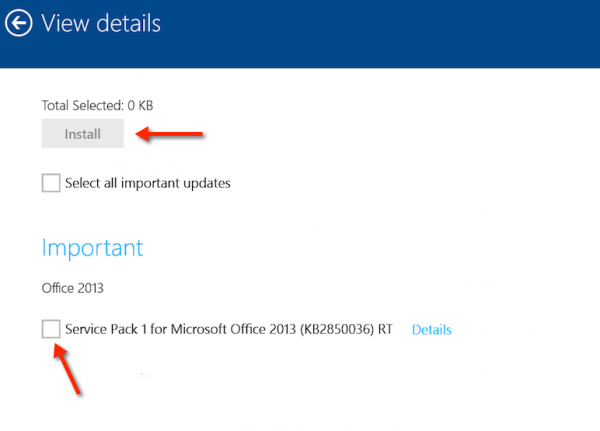
Once the download is complete, you may be prompted to reboot the computer, in order to finish all installation processes. When rebooted, you should find that you have SP1 installed just like people with "real Windows" and "real Office". I was successful in doing this on my Surface 2 and everything went without issue.
Have you upgraded your RT device to Office 2013 RT SP1? Tell me in the comments.
Image Credit: Grounder/Shutterstock
-

Happy 19th birthday Yahoo!
Publié: mars 1, 2014, 2:44am CET par Brian Fagioli

Kids these days don't know how good they have it. In my day, we had CRT monitors that were round and lifting them caused severe back pain. We didn't have wireless internet and broadband; no, we had dialup internet and our moms yelled at us for tying up the phone line. Don't get me started on search engines; we didn't have your fancy Googles or Yahoos.
Believe it or not, even though Yahoo still feels like a "new" company to some, it is celebrating its 19th birthday today. In other words, if Yahoo was a person, it would be old enough to drive but not old enough to drink a beer.
David Filo, co-founder of Yahoo says, "it's been an amazing 19 years, and I'm so incredibly proud of what Yahoo is today. Whether you're searching the web, sending email, checking the weather, sharing photos, watching videos, getting sports scores, tumbling, checking stocks or reading the news, we strive to make your daily habits inspiring and entertaining. Thank you for inspiring us and coming to Yahoo everyday".
Sadly, Yahoo is not the company it once was. As a search engine, it falls behind both Google and Bing. Plus, some in the tech industry have serious doubts about Yahoo's commitment to security. However, the service is still very popular for things like fantasy football. Hopefully under Marissa Mayer's watch, the company can survive 19 more years.
Do you still use Yahoo? Tell me in the comments.
-

Adobe promises $300 million to Obama's ConnectED Digital Literacy Initiative
Publié: février 28, 2014, 6:52pm CET par Brian Fagioli

Children are the future and education is key to creating valuable members of the workforce. Sadly, the USA is no longer a leader in producing quality engineers and scientists.
Luckily, President Obama has been focusing on technology in the classroom, with universal access to faster broadband. Also, Barack is pushing the education of teachers to keep up with advances in technology. The President has mentioned working with the public sector as well and today, Adobe answers the call with a promise of $300 million.
"Today, Adobe is happy to announce that it is joining the Department of Education and the President’s ConnectED initiative by making world-class creative tools available to schools across the country, along with innovative professional development and curricular resources to educators. Adobe has committed over $300 million to help advance digital learning, teaching, and administration in 15,000 U.S. schools", says Trevor Bailey, Adobe.
Adobe says that the commitment "consists of software for students and educators, including: creative products Adobe Photoshop Elements, and Adobe Premiere Elements which includes complimentary access to technologies from Dolby Laboratories; Adobe Presenter and Adobe Captivate for e-Learning curricula; and Adobe EchoSign electronic signature software for improving schools' administrative processes. In addition, Adobe's Education division and the Adobe Foundation are providing a range of teacher training resources from the company’s Education Exchange program and the Adobe Youth Voices initiative".
The President's inititative has three pillars:
- Upgraded Connectivity -- The ConnectED initiative will, within five years, connect 99 percent of America’s students to the digital age through next-generation broadband and high-speed wireless in their schools and libraries.
- Trained Teachers -- The ConnectED initiative invests in improving the skills of teachers, ensuring that every educator in America receives support and training to use technology to help improve student outcomes. The Department of Education will work with states and school districts to better use existing funding through the Elementary and Secondary Education Act to strategically invest in this kind of professional development to help teachers keep pace with changing technological and professional demands.
- Build on Private-Sector Innovation -- These investments will allow our teachers and students to take full advantage of feature-rich educational devices that are increasingly price-competitive with basic textbooks and high-quality educational software (including applications) providing content aligned with college and career-ready standards being adopted and implemented by States across America.
This is fantastic news for both students and educators alike. Access to new technologies and popular sofware will spark creativity from the children and hopefully create the knowledgeable leaders of tomorrow. Adobe deserves a round of applause for contributing to the overall good.
-

Netflix gets hacked -- don't panic, it's a good thing
Publié: février 28, 2014, 2:54am CET par Brian Fagioli

Working in the corporate world can be pretty soul-crushing. This is particularly true for engineers and programmers. You see, they all start out as young men and women with big ideas and ambition. However, office politics and bureaucracy can quickly destroy all promise. While this isn't true of all companies, let's face it, not everyone is going to be a hero -- the world needs grunts.
Wouldn't it be great if some companies could sponsor an outlet for creativity? Imagine, the minds of employees being free to create. Even if it is just one day, the fun and memories would make the rest of the year palpable. Well, Netflix has done just that, with what it calls, "Netflix Hack Day".
"For Hack Day, our primary goal is to provide a fun, experimental, and creative outlet for our engineers. If something interesting and potentially useful comes from it, that is fine, but the real motivation is fun. With that spirit in mind, most teams started hacking on Thursday morning, hacked through the night, and they wrapped up by Friday morning to present a demo to their peers", says Netflix.
The streaming-video company further explains, "the hackers generated a wide range of ideas on just about anything, including ideas to improve developer productivity, ways to help troubleshooting, funky data visualizations, and of course a diversity of product feature ideas. These ideas get categorized, then to determine the winner for each category the audience of Netflix employees rated each hack, in true Netflix fashion, on a 5-star scale".
In other words, these hacks are positive -- they are ideas that could improve upon the Netflix product. Of course, not all ideas are meant to be chosen. But, Netflix deserves applause for nurturing a creative environment. A happy engineer is a productive engineer.
You can see some of the hacks in the below videos. Tell me which ones you like the best in the comments.
Image Credit: chevanon/Shutterstock
-

The first Beta of Ubuntu GNOME 14.04 is here -- Linux fans, download it now
Publié: février 28, 2014, 2:02am CET par Brian Fagioli
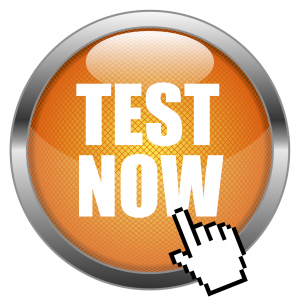 Linux is on a roll lately, as Android and Chromebooks continue to gain marketshare. While this should be a win for the open-source community, many purists do not consider Android or Chrome OS to truly be Linux. Of course this is not true, as both operating systems utilize the Linux kernel. However, I understand where Google detractors are coming from; a distribution like Ubuntu is more the traditional approach to using the kernel.
Linux is on a roll lately, as Android and Chromebooks continue to gain marketshare. While this should be a win for the open-source community, many purists do not consider Android or Chrome OS to truly be Linux. Of course this is not true, as both operating systems utilize the Linux kernel. However, I understand where Google detractors are coming from; a distribution like Ubuntu is more the traditional approach to using the kernel.While I too love Ubuntu, I am not a fan of Unity. While I do not hate Canonical's environment, I simply prefer and adore GNOME 3. Today, the first Beta of Ubuntu GNOME 14.04 is here. It's time to brush off that DVD burner, and write that .ISO!
"We're preparing Ubuntu GNOME 14.04, the Trusty Tahr, for distribution in April 2014. With this early Beta 1 release, you can see what we are trying out in preparation for our next version. We have some interesting things happening, so read on for highlights and information", says the Ubuntu GNOME team.
The team touts the following highlights:
- Gnome-shell 3.10 is now included.
- Many apps have now been updated to GNOME 3.10.
- gnome-weather, gnome-maps, gnome-photos and gnome-music are all available to install from the archives
- GNOME Classic session is included. To try it, choose it from the Sessions option on the login screen.
Remember, this is a Beta release, so it is not recommended for a production machine. The reason being, there may be bugs and ultimately, you could lose valuable data. You can read about known issues here. If you must try the operating system, it would be preferable to install this on a spare hard drive or virtual machine.
Will you be installing? Tell me about it in the comments.
Image Credit: so47/Shutterstock
-

Top 10 Android battery-sucking vampire apps -- get your garlic and holy water
Publié: février 27, 2014, 6:49pm CET par Brian Fagioli
 As smartphones and tablets evolve, they get faster and gain more features. However, there is one place where they are still lagging -- battery life. Many devices still require daily charging. Not only is this annoying, it is dangerous too. After all, you cannot call 911 from a dead phone.
As smartphones and tablets evolve, they get faster and gain more features. However, there is one place where they are still lagging -- battery life. Many devices still require daily charging. Not only is this annoying, it is dangerous too. After all, you cannot call 911 from a dead phone.While some newer devices such as the Droid Maxx and iPad Air are class-leading in battery longevity, people still want more. A good way to increase battery life is to avoid using apps that suck your battery like vampires. Today, KS Mobile announces its list of the top 10 Android vampire apps.
"KS Mobile, the innovative makers of the free Clean Master utility app for Android 2.1 and up, today announced its index of Top 10 Android Vampire Apps that drain the most battery on Android smartphones worldwide. This list is ranked based on the highest average frequency that apps trigger a warning to smartphone users about their own battery consumption levels", says KS Mobile.
Adam Morley, Product Manager of Clean Master says, "we want to empower our users to keep their smartphones operating smoothly and efficiently, that’s why we want them to know which apps they enjoy the most might be draining their battery life more than they know. Eliminate the frustration of being left with a dead smartphone by practicing smart battery preservation on your Android and being selective about which apps you use".
The company lists the following battery-sucking apps as being the worst offenders:
Ranks for Battery Consumption Top 10 Battery Draining Apps for Android Developer App Category 1 Camera360 Ultimate PinGuo Inc. Camera 2 Outlook.com Microsoft + SEVEN Mail 3 EZ Weather Forecast & Widget EZMobs Weather 4 Viki: Free TV, Movies & News Viki, Inc Media 5 Zello PTT Walkie-Talkie Zello Inc Messaging 6 Temple Run 2 Imangi Studios Games 7 Imo free video calls and text imo.im Messaging 8 Racing Moto Top Casual Games Games 9 Fruit Ninja Half Brick Studios Games 10 Candy Crush Saga King, Ltd Games Of course, if you depend on a battery-sucking app, there is not much you can do if there isn't a more energy-conservative alternative available. However, consumers should at least be given the knowledge of the biggest offenders, so they can be empowered to decide how to proceed.
The company also offers the following tips to conserve juice and keep your battery healthy:
- Disable automatic time zones/time and the clock manually otherwise your device will constantly be requesting location/time data and it's almost entirely unnecessary.
- Reduce the push frequency of email/weather/social media.
- Disable Wi-Fi/data while playing offline games which present ads, for many apps they will be unable to push you ads during gameplay without a connection.
- Try to charge the battery before it falls below 20 percent, it's not good to run them completely dry.
- Use the official chargers for your devices, an aftermarket charger may not charge at the correct voltage or have other deficiencies.
- Charging via a power outlet is often times much more effective than charging via USB.
- When you are done with an app try to actually shut it down instead of pushing it to run in the background.
- Try to avoid playing graphically intense games while charging.
- Try to run a full charge from around 20 percent to full at least once a month.
- Disable giving location based information to your apps unless necessary (i.e. Maps, Dating, etc.)
- Turn off your GPS whenever not needed.
- Reduce screen brightness.
- Avoid leaving your phone plugged in once fully charged.
What do you do to conserve battery power? Tell me your tips in the comments below.
Image Credit: Jamesbin/Shutterstock
-

Canonical announces third edition of Ubuntu App Showdown contest
Publié: février 26, 2014, 6:32pm CET par Brian Fagioli
 Chickens and eggs are pains in the butt. No, not the actual bird and its ovum, but the causality dilemma. The old argument asks if a chicken or egg came first. Of course, both answers are a dilemma as you need a chicken to lay an egg and you need an egg to get a chicken.
Chickens and eggs are pains in the butt. No, not the actual bird and its ovum, but the causality dilemma. The old argument asks if a chicken or egg came first. Of course, both answers are a dilemma as you need a chicken to lay an egg and you need an egg to get a chicken.This applies to computer platforms and apps too. People may choose to buy an Android or iOS device because there are a lot of apps. Developers make the apps because a lot of people choose the platform. So, how can a new platform get apps if no one develops for it? In other words, if you don't have users, you wont get apps and if you don't have apps, you won't get users. In an effort to get developers interested in its mobile platform, Canaonical announces the third edition of Ubuntu App Showdown contest.
"Today we announce the launch of our third Ubuntu App Showdown contest! We are excited to bring you yet another engaging developer competition, where the Ubuntu app developer community brings innovative and interesting new apps for Ubuntu on mobile devices", says Canonical.
The company further explains, "contestants will have six weeks to build and publish their apps using the new Ubuntu SDK and Ubuntu platform starting today. Both original apps and ported apps, QML and HTML5, and apps specifically for the Chinese market will qualify for this competition".
There are four categories for which contestants can enter:
- QML -- original apps written in QML or with a combination of QML and JavaScript/C++
- HTML5 -- original apps written using web technologies, be it pure HTML (and CSS/JavaScript) or with platform access using Apache Cordova
- Ported -- apps ported from another platform, regardless of the technology used
- Chinese apps -- apps in this category will have to be original and specific to China and the Chinese culture. They will be judged by two native experts in our jury.
Canonical will be giving away Nexus 7 tablets to winners in the first 3 categories. However, two winners from the Chinese app category will win a Meizu device. While these prizes are appreciated, they are a bit...inexpensive. I had hoped Canonical would have delivered grander awards for the effort. However, the true prize is the recognition that the developer will receive.
Do you plan to enter the contest? Tell me in the comments.
-

Google becomes the official voting platform for American Idol
Publié: février 26, 2014, 5:47pm CET par Brian Fagioli
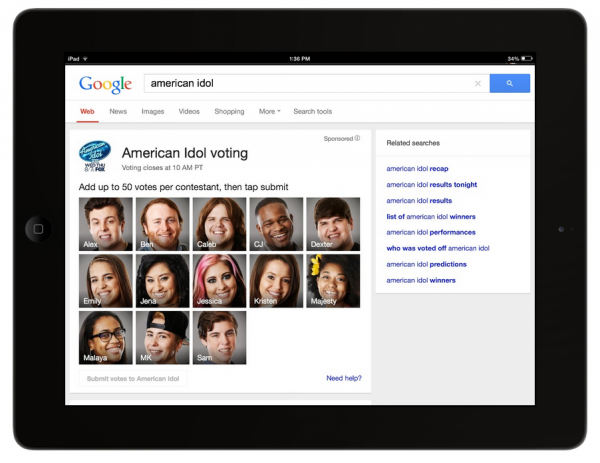
Music is my biggest hobby and passion. Whether happy or sad, it helps enhance my moods. When I am feeling good, I may put on some Ben Folds Five and conversely, Radiohead when feeling blue. Believe it or not, I also like Hip-Hop and Country.
Even though I love music, I have never been a huge fan of American Idol. This is surprising, as it is a wildly popular singing competition. However, I am a fan of one aspect of the show -- the voting. I love being empowered to pick a winner, regardless of the competition. Today, Google announces a partnership with FOX and American Idol to make voting even easier.
"Calling all American Idol fans! Tonight marks the beginning of American Idol's live finalist performance shows. Now, for the first time, you can vote for your favorite performers directly from Google. We've partnered with FOX to serve as an official voting platform for Idol and you can vote for Idol finalists on Google from your phone, tablet, or desktop", says Ardan Arac, Google.
Google lists the following steps to vote:
- Search -- Visit google.com or use the Google Search App (iOS and Android) and search for [american idol] or [idol] during the voting window and select from your favorite finalists.
- Vote -- Add up to 50 votes per contestant. You can select your favorites and submit your picks, directly from Google. You can vote for as many contestants as you want.
- Submit -- Click submit to send your votes to American Idol. Then watch Idol videos on YouTube, share on Google+, or go back and vote for another contestant if you haven't yet.
So, even if you think American Idol is lame, you must admit that it is cool to vote through Google. I will be watching tonight so I can test the process. Who knows, maybe my vote will be the one that helps pick the next great singing sensation!
Are you a fan of American Idol? Tell me in the comments.
Image Credit: s_bukley/Shutterstock
-

iOS 7 has dangerous keylogging vulnerability
Publié: février 26, 2014, 2:55am CET par Brian Fagioli

When it rains, it pours. Sadly for Apple, it seems the company just cannot catch a break. Most recently, a nasty SSL bug was discovered in both iOS and OSX, which potentially enabled man-in-the-middle attacks and lessened security. While iOS was patched pretty quickly, OS X ws not patched until earlier today.
While that alone is enough to damage a company's reputation on security, yet another Apple vulnerability has surfaced today. Security firm FireEye has discovered a keylogging-like bug in iOS 7, which could allow evil-doers to track all touchscreen and button presses.
"Background monitoring mobile applications has become a hot topic on mobile devices. Existing reports show that such monitoring can be conducted on jailbroken iOS devices. FireEye mobile security researchers have discovered such vulnerability, and found approaches to bypass Apple's app review process effectively and exploit non-jailbroken iOS 7 successfully. We have been collaborating with Apple on this issue", says FireEye.
The security firm further explains, "we have created a proof-of-concept 'monitoring' app on non-jailbroken iOS 7.0.x devices. This 'monitoring' app can record all the user touch/press events in the background, including, touches on the screen, home button press, volume button press and TouchID press, and then this app can send all user events to any remote server [...] Potential attackers can use such information to reconstruct every character the victim inputs".
Sadly, this bug even affects the recently released 7.0.6, which patched the SSL bug. The security firm is already working with Apple, so 7.1 will likely fix this vulnerability. However, users shouldn't be forced to wait that long -- 7.1 does not even have a definitive date yet. Hopefully Apple can get a patch out quicker.
In the interim, FireEye suggests closing all unnecessary apps by double tapping the home button and swiping up to close them. Even if you trust the app or it serves a valid purpose, there is no telling if this malicious code could be hidden inside. In other words, by design, hackers could hide the code in something like Flappy Bird. Even though the game runs and functions, it could be tracking you too.
Image Credit: Eric Von Seggern/Shutterstock
-

Apple finally patches massive OS X security bug with Mavericks 10.9.2
Publié: février 26, 2014, 2:06am CET par Brian Fagioli

While I am a Linux guy at heart, I love OS X. After all, both Apple's operating system and Linux distributions are Unix-like. While Microsoft's Windows is relatively safe nowadays, I still feel safest on OS X or Fedora. Well, at least I did feel safe. While Linux remains rock solid, OS X and iOS have been dealt a huge blow from a trust perspective.
You see, on both of Apple's operating systems, there was a massive bug discovered, which rendered SSL to be virtually worthless. The bug was an honest mistake, any programmer could have made it. However, in a company the size of Apple, with all of its billions of dollars, it should have been caught. The entire fiasco puts a spotlight on Apple's checks and balances. Even if this is a one-off oversight, perception by consumers is everything. While the fruit-logo company was (arguably) quick to patch iOS, Mac users were left in the cold. Today, Apple finally throws its users a blanket, and releases an update to patch the nasty bug.
Surprisingly, the bug-fix was not rolled out on its own, but packaged into an entire Mavericks update -- version 10.9.2. This is disappointing, as it likely delayed the bug-fix to accommodate Apple with an easier update schedule. Even if that isn't the case, like I said earlier, perception is everything; releasing the bug-fix separately could have sent a more reassuring and apologetic message.
Now that the SSL bug is fixed, Mac users can feel safer on an unknown or untrusted access point. This fix minimizes the dreaded man-in-the-middle attacks. However, it is important to remember that not everything goes over SSL. It is still best-practice to only connect to trusted and well-known WiFi.
Besides the SSL bug, Apple touts the following benefits of Mavericks 10.9.2:
- Adds the ability to make and receive FaceTime audio calls
- Adds call waiting support for FaceTime audio and video calls
- Adds the ability to block incoming iMessages from individual senders
- Improves the accuracy of unread counts in Mail
- Resolves an issue that prevented Mail from receiving new messages from certain providers
- Improves AutoFill compatibility in Safari
- Fixes an issue that may cause audio distortion on certain Macs
- Improves reliability when connecting to a file server using SMB2
- Fixes an issue that may cause VPN connections to disconnect
- Improves VoiceOver navigation in Mail and Finder
I upgraded my Hackintosh today without issue and I am happy to report that I feel safer already! On a serious note, all compatible OS X users should update ASAP. Mavericks 10.9.2 is full of both goodies and bug fixes. Facetime audio-calls is a cool feature and as everyone knows, Mail.app needs all the help it can get -- fingers crossed that my Gmail starts to work better with it.
Have you updated? Was it smooth? Tell me in the comments.
Image Credit: SynthManiac/Shutterstock
-

TiVo founders launch Qplay -- a more expensive and limited Chromecast alternative
Publié: février 25, 2014, 7:23pm CET par Brian Fagioli
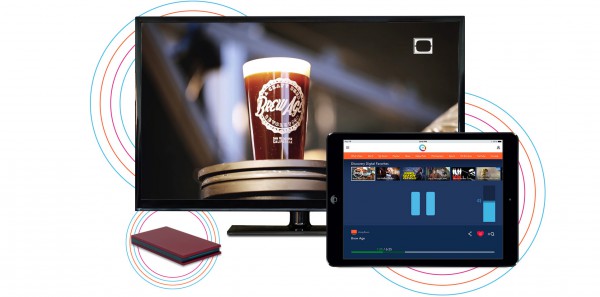
The wires going to my TV look like a giant ball of black spaghetti. I have a TiVo, Blu-Ray player, Chromecast, Wii, Android box and Roku connected. While they all have a unique benefit, much functionality is duplicated. This is frustrating because it can be difficult to pick which device to use. If I want to watch Netflix, I will have to roll a 12-sided die from Dungeons and Dragons to select one of them.
Today, the founders of TiVo announce yet another inexpensive streaming media box -- the Qplay. While it has some unique tricks, it also appears to be a functionality duplicator. Heck, it is arguably just a more expensive Chromecast.
"In 1997, Jim Barton and I founded TiVo with the mission to put TV viewers in control of their viewing experience. The first time we were able to pause live TV was a magic moment when we realized we had created something that had the potential to change TV viewing for good. That was a thrill! Our customers, through their enthusiasm for our product, demanded change and established DVRs as an essential part of TV viewing", says Mike Ramsay, Qplay.
Ramsay further explains, "today we are in a very different world of video entertainment. The flexibility and openness of the Internet has the potential to dramatically change the entire video experience. This potential is what excited Jim and me to attack this new frontier. We want to create a consumer experience with Internet video that is so compelling and relevant to today's modern audience that it has the potential to redefine video entertainment going forward. This is the 'big idea' that convinced us to start a new company and recruit a team of exceptionally talented engineers who shared our vision".
The problem with Qplay is that the "vision" has already been realized -- it is called a Chromecast. Yes, this $50 box is the same concept as the $35 Chromecast -- stream media to your TV, but controlled by a smartphone or tablet. However, while Google's device works with both iOS and Android, this is an iPad-only affair.

Where Qplay seems unique, is the ability to curate your own "channels" for uninterrupted playback of playlists. You can then share these channels with friends. However, this is a feature that can be added to any of the existing media boxes, including the Chromecast. Essentially, Google or a third-party could add this functionality tomorrow.
I wish Qplay all the luck in the world. However, being more expensive than Chromecast and working with less devices, it seems to be dead on arrival.
Do you think this will be a success? Tell me in the comments.
-

Sandisk announces world's first 128GB microSDXC card
Publié: février 25, 2014, 4:10am CET par Brian Fagioli

As the cameras on smartphones get better, more and more people are shunning the dedicated variants. You see, it is not practical to carry a camcorder or point-and-shoot camera everywhere you go. After all, you never know when you may want to take a picture or shoot a video -- life doesn't follow a schedule. This is why a smartphone makes a great camera.
The problem is, as megapixels increase and 1080p video becomes standard, storage space fills up very quickly. Many phones still come with a paltry 16 or 32GB of storage, which is not much at all. While some phones offer microSD expansion, the cards have been limited to 64GB for quite some time. Today however, Sandisk announces it has gotten over the hump and delivers the world's first 128GB microSDXC card.
"SanDisk's high-performance 128GB SanDisk Ultra microSDXC memory card will reshape the way users interact with their devices. Until now, consumers had to spread out their content between multiple products because the memory on those devices was not able to hold enough data in one place. This 128GB microSD card is going to be popular as the preferred removable storage option, giving users fast, secure and reliable access to their personal data archives", says Stuart Robinson, Strategy Analytics.
Sandisk says, "compared to when the microSD card format was first launched in 2004 with 128MB of capacity, SanDisk has increased storage capacity of microSD cards 1,000 times over in less than a decade with the 128GB SanDisk Ultra microSDXC card. To enable 128GB of storage on a removable microSD card, SanDisk developed an innovative proprietary technique that allows for 16 memory die to be vertically stacked, each shaved to be thinner than a strand of hair".
This is amazing news for tablet and smartphone users -- if their device supports expandable storage. Sadly, this feature is becoming more rare. However, this would be the perfect compliment for the Samsung Galaxy S5, which was announced earlier today.
The card only costs $199.99, which is a great value if you need the space. If you want one, it is exclusive to BestBuy.com and Amazon.com
Will you be buying this card? Tell me in the comments.

Image Credit: Ivaschenko Roman/Shutterstock
-

HP donates $250,000 to women studying IT Security
Publié: février 25, 2014, 3:11am CET par Brian Fagioli
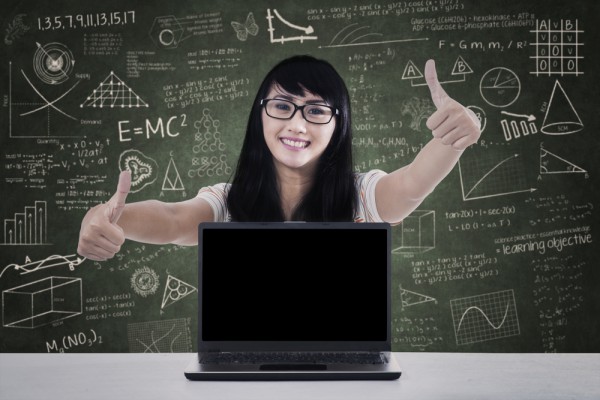
Any job a man can do, so can a woman. Sure, there are physical differences between the sexes, but that does not have to impede success. One industry that has primarily been a men's club is IT. Historically, being a computer nerd has been a guy thing. However, over the years, women have been embracing video games, computers and comic book conventions. An explanation of why could be due to an increased acceptance of nerd and geek activity in the media. TV shows like Big Bang Theory make it cool to be what was once deemed uncool.
Unfortunately, there is currently a shortage in the IT security sector. This is particularly troubling as there have been many breaches lately, most notably Target. With a need to fill vacant positions, HP wisely looks to women -- a group that is underrepresented in the field. The company announces that it is donating a quarter of a million dollars to a scholarship for women studying IT Security.
"The IT security jobs market will be 40 percent vacant in 2014, according to a new IT Security Jobs Study conducted by the Ponemon Institute and sponsored by HP Enterprise Security Products. This gap in the talent pool is expected to grow, compounding today's reality that the adversary is innovating faster than the market can keep pace", says HP.
Art Gilliland, SVP and GM of HP explains, "the security industry has a pressing need for skilled security talent that can function fluidly in today's environment. With the new scholarship program for women in information security, as well as the expansion of HP’s academic program, HP will support security career growth and introduce new talent to the field.”
Below are some of the notable stipulations:
- While there is no preset scholarship amount, students will be eligible for scholarships in the amount of $5,000-10,000 per individual each year, and can be awarded up to $20,000 total over a two year period.
- For each individual, the scholarship is effective for two years, but the student must reapply after the first year to confirm continued interest in the security domain.
- Scholarship winners will have the option to intern at HP, although it is not a mandatory requirement.
- To apply, candidates will need to provide a statement of interest in the field of information security, a transcript and a statement of their current educational status.
HP should be applauded, not only for supporting women, but for looking to fill vacant IT Security positions. After all, since the world is so dependent on computers, this will make everyone safer. Still though, the embracing of women should not be minimized -- it is a wonderful gesture by HP. Like I said earlier, any job a man can do, so can a women. I would be proud to have a woman in charge of securing and monitoring my data, and you should too.
Are you a woman that is planning to take advantage of this scholarship? Tell me in the comments.
Image Credit: Creativa/Shutterstock
-

Windows Phone could dual-boot with Android as Microsoft announces new partners
Publié: février 23, 2014, 7:26pm CET par Brian Fagioli
 While Android is utilized by a cornucopia of handset manufacturers, Windows Phone is primarily a Nokia-only affair. Sure, there are other manufacturers that use Microsoft's mobile OS, such as HTC and Samsung, but let's be honest -- if you buy a Windows Phone, you want a Nokia. For a company like Apple, being the sole manufacturer of iOS is by design. However, Microsoft's business has always been about working with as many hardware partners as possible.
While Android is utilized by a cornucopia of handset manufacturers, Windows Phone is primarily a Nokia-only affair. Sure, there are other manufacturers that use Microsoft's mobile OS, such as HTC and Samsung, but let's be honest -- if you buy a Windows Phone, you want a Nokia. For a company like Apple, being the sole manufacturer of iOS is by design. However, Microsoft's business has always been about working with as many hardware partners as possible.Today, Microsoft announces a return to form with nine new hardware partners. However, that is not all -- additional internal hardware is getting support too. Does this signal the possibility of a dual-boot Windows Phone/Android device?
"In addition to our great partners HTC, Huawei, Nokia and Samsung, today in Barcelona we announced we're now working with nine new Windows Phone partners, including: Foxconn, Gionee, JSR, Karbonn, Lava (Xolo), Lenovo, LG, Longcheer and ZTE. Collectively, Windows Phone partners make up an impressive 56 percent of the global smartphone market, according to IDC", says Joe Belfiore, Microsoft.
Belfiore further explains, "we are adding support for Qualcomm Snapdragon 200 and 400 series chipsets, with options that support all major cellular technologies, including LTE (TDD/FDD), HSPA+, EVDO and TD-SCMA. We will also support soft keys and dual SIM where our partners want it for their devices. One nice benefit of these additions is that many hardware vendors will be able to use the same hardware for both Android and Windows Phone devices".
In other words, consumers will soon have more choice when shopping for a Windows Phone handset. However, more interesting is that Microsoft is touting interchangeable operating systems on the hardware. From what the company says, it sounds like a dual-boot Windows Phone/Android smartphone could be a possibility. This would be a great way for Microsoft to get Windows Phone into the hands of curious consumers. This could be why Nokia is still rumored to be moving forward with an Android device.
Would you buy a dual-boot Windows Phone that also runs Android? Tell me in the comments.
Image Credit: Pressmaster/Shutterstock
-

Samsung ditches Android for Tizen on Gear 2 smartwatch -- Google loses, Linux wins!
Publié: février 23, 2014, 12:32pm CET par Brian Fagioli

For years, many consumers have wanted a futuristic watch like Dick Tracy -- a computer on their wrist. Sadly, the watch we all desire has yet to come to fruition. Sure, the Pebble series are cool and affordable, but arguably, very basic too. Last year, Samsung released the Android-based Galaxy Gear, which on paper looked great, but failed to light the world on fire.
Even though Samsung's first stab at a smartwatch was lackluster, it was assumed by many that a sequel would still be delivered. Today, Samsung announces that sequel, named the Gear 2, which has shocked the technology world. You see, the manufacturer has ditched both Android and the Galaxy moniker, its bread and butter, for this device. Instead, Samsung has opted for the newer and less-known, Linux-based, Tizen operating system. Will this finally be the smartwatch of which consumers have dreamed?
"Samsung Electronics Co., Ltd. today introduced the Samsung Gear 2 and Gear 2 Neo designed to take the freedom, convenience and style of wearable technology to the next level. The Samsung Gear 2 and Gear 2 Neo offer consumers enhanced connectivity and a completely integrated approach for the most personal wearable experience", says Samsung.
The company further explains, "both devices act as an extension of a consumer's daily life, offering users more control of their lives with standalone features, such as controlling electronic products such as TV, settop box through WatchON Remote application in their own home with an embedded IrLED sensor. The addition of a standalone music player with Bluetooth headset means people can leave their smartphone at home and still enjoy their music on the go".
There are two models on offer -- the Gear 2 and the Gear 2 Neo. The biggest difference between them, is that the Neo does not have a camera. This makes it slightly lighter than the non-Neo variant too. While prices have not yet been announced, it is assumed that due to a lack of camera, the Neo will be cheaper as a result.
I feel this is a mistake by Samsung, as two models may confuse consumers. Yes, it gives consumers more choice, but confusion between the two could potentially hurt sales. When someone walks into a retailer like Best Buy, rather than pick up the definitive watch, they have to learn the differences between the two and then determine if they need a camera or not. The consumer could leave, citing a need to do more research and ultimately never buy it.
The company touts the following notable specs:
- Display -- 1.63-inch Super AMOLED (320 x 320)
- CPU -- 1.0 GHz Dual Core Processor
- Camera -- Gear 2: 2.0 Megapixel Auto Focus (1920x1080, 1080x1080, 1280x960), Gear 2 Neo: none
- Connectivity -- Bluetooth v4.0 LE, IrLED
- Sensor -- Accelerometer, Gyroscope, Heart Rate
- RAM -- 512MB
- Storage -- 4GB Internal Memory
- Battery -- Li-ion 300mAh
While those features and specs are well and good, the real news is that Android is absent from these devices. Instead, as I stated earlier, Tizen is the underlying operating system. While this is a blow to Android, it is a massive win for the Linux community overall. Although Android is Linux-based too, it has a stronghold on the mobile front. Operating systems like Tizen and Ubuntu Touch give Linux-lovers more choice and freedom.
Besides giving users variety, Tizen also empowers manufacturers to be less dependent on Google. While it is doubtful that Samsung would ever sever ties with Android altogether, the announcement of the Gear 2 puts Google on notice -- there are other options. With that said, the search-giant should not be too surprised, as Samsung is a founding member of the Tizen Association.
Tizen has a long road ahead in terms of matching Android in apps or popularity. Quite frankly, that happening is very unlikely. Of course, many would have said BlackBerry was unbeatable years ago, so never say never.
These new smartwatches go on sale in April. Will you be buying? Tell me in the comments.
-

Fitbit users getting rashes -- company issues recall
Publié: février 22, 2014, 3:46am CET par Brian Fagioli
 Health and technology is not a new relationship. For years, exercise equipment such as an elliptical or stationary bike has been fitted with computers to track progress and heart-rate. Hell, many medical discoveries were made in space thanks to NASA. However, having dongles communicate with a smartphone is still a relatively new market. The existence of this market underscores people's increasing interest in positive health and well-being.
Health and technology is not a new relationship. For years, exercise equipment such as an elliptical or stationary bike has been fitted with computers to track progress and heart-rate. Hell, many medical discoveries were made in space thanks to NASA. However, having dongles communicate with a smartphone is still a relatively new market. The existence of this market underscores people's increasing interest in positive health and well-being.Ironically, one such device aimed at positive health is causing a negative -- a rash (yuck!). Yes, the Fitbit Force, a device worn on the wrist, is causing some users to get a nasty rash. As a result, the company announces it's issuing a recall.
"Late last year, we began selling Fitbit Force, our most advanced activity tracker. Recently, some Force users have reported skin irritation. While only 1.7 percent of Force users have reported any type of skin irritation, we care about every one of our customers. On behalf of the entire Fitbit team, I want to apologize to anyone affected", says James Park CEO and founder.
What is particularly worrying is that no definite cause has been identified. Park explains the following facts:
- Independent test results have not found any issues with the battery or electrical systems.
- Test results show that users are likely experiencing allergic contact dermatitis.
- All Force materials are commonly used in consumer products. However, some users may be reacting to the nickel present in the surgical grade stainless steel used in the device. Other users are likely experiencing an allergic reaction to the materials used in the strap or the adhesives used to assemble the product.
So, in other words, it may be this or it is likely to be that, but no one knows for sure. With that said, it is puzzling that a recall would be issued for such a small number of impacted consumers. Not to mention, it is not fatal. It is purely speculation on my part, but these affected parties could simply be not washing their hands enough and letting bacteria build up.
Are you the owner of a Fitbit Force? Do you have a rash? Tell me in the comments.
Image Credit: Imcsike/Shutterstock
-

4 million Brazilian students get Google Apps for Education
Publié: février 21, 2014, 11:54pm CET par Brian Fagioli
 While the gold-standard of office suites remains Microsoft's Office, many competitors are trying to catch up. While Libreoffice is a nice alternative, it has failed to truly take off beyond Linux users and people who don't want to spend money or cant afford to buy Microsoft's solution.
While the gold-standard of office suites remains Microsoft's Office, many competitors are trying to catch up. While Libreoffice is a nice alternative, it has failed to truly take off beyond Linux users and people who don't want to spend money or cant afford to buy Microsoft's solution.However, the biggest competitor lately has been Google. The search giant has been making a push with both web apps (like Google Docs) and Chrome OS. Education institutions have been high on Google's web philosophy as it is cheaper. Today, the search giant announces that it will be providing Google Apps for Education to students in the Brazilian city of São Paulo.
"The state of São Paulo has more than four million students, 5,000 schools and a community of almost 300,000 teachers and staff. To equip future generations with the skills to succeed in tomorrow's workforce, we are partnering with the Department of Education of the State of São Paulo to provide and deploy Google Apps for Education across the state, for free", says Milton Burgese, Head of Education, Google Brazil.
Burgese further explains, "we've also partnered with the Escola de Formação de Profesores (EFAP), a professional development facility, to train all of São Paulo's 300,000 teachers on the use of Google Apps for Education. Helping them master the new technology will help them communicate, collaborate and partner even better with their schools and students".
While the news of 4 million students is eye-catching, the training of the teachers is more impressive and important. After all, if the teachers don't understand the way Google's products work, the whole thing could fail. Obviously, failing is the last thing Google or the city of São Paulo wants.
While Google Docs is functional, it comes nowhere near matching the power of Microsoft's Office. Yes, for the most part, it should meet the students' needs. However, what about thinking beyond needs? If you give a student basic software, they will think basically.
To truly grow knowledge and creativity, students should be empowered to create beyond the limitations of word processing and basic spreadsheet work. Some truly incredible things can be created in Excel and it saddens me that these students will be limited in functionality by using something like Google's Sheets.
What grade do you give to São Paulo for selecting Google over Microsoft? Tell me in the comments.
Image Credit: Alexander Mak/Shutterstock
-

Google returns to innovation -- reveals Android prototype, Project Tango
Publié: février 21, 2014, 1:36am CET par Brian Fagioli

Android handsets are getting a bit stale. Year after year, we get faster specs and bigger screens, but what about innovation? Sure, Samsung has attempted to add features, but those have proven to be more of a gimmick than true innovation. A video pauses when the user looks away? In theory it is cool, but in practice very annoying -- sometimes you look away and want to keep listening to the audio. As an Android fan, I hate to say it, but the fingerprint reader on Apple's iPhone 5s is true quality innovation.
Sadly, even Google's Nexus line has been rather ho-hum. From the Galaxy Nexus to the Nexus 5, its all the same stuff, just minor bumps -- yawn. Today however, Google announces a prototype handset that is so revolutionary, your chest hair may stand on end -- Project Tango.
"Our current prototype is a 5-inch phone containing customized hardware and software designed to track the full 3D motion of the device, while simultaneously creating a map of the environment. These sensors allow the phone to make over a quarter million 3D measurements every second, updating it’s position and orientation in real-time, combining that data into a single 3D model of the space around you", says Google.
The search-giant further explains, "it runs Android and includes development APIs to provide position, orientation, and depth data to standard Android applications written in Java, C/C++, as well as the Unity Game Engine. These early prototypes, algorithms, and APIs are still in active development. So, these experimental devices are intended only for the adventurous and are not a final shipping product".
In other words, take the word "Project" to heart -- you will not be playing Flappy Bird on this anytime soon. This is strictly a prototype. Google will only be giving them to developers that can present a good case as to why they are worthy.
So what does Google boast about? The company says, "imagine playing hide-and-seek in your house with your favorite game character, or transforming the hallways into a tree-lined path. Imagine competing against a friend for control over territories in your home with your own miniature army, or hiding secret virtual treasures in physical places around the world".
Well, I guess that sounds...cool? To be honest, I am not interested in playing hide and seek in my house. Quite frankly, I do not know any adults that would. However, I am sure that more productive uses will come to fruition. After all, three 3D sensors have to be good for something, right?
Scarily, the search giant says "the goal of Project Tango is to give mobile devices a human-scale understanding of space and motion". Uh-oh, is this the start of Skynet?
Are you excited for Project Tango? Tell me in the comments.
-

Microsoft and Oprah Winfrey want you to say 'hello' on Skype, or in person
Publié: février 20, 2014, 7:00pm CET par Brian Fagioli
 Every day, I speak with hundreds of people on social media, IRC and instant messenger. However, I rarely get to see the person face to face. The closest I get is their profile pic. Heck, even those can be faked; a hairy old man can pretend to be a 21 year old female college student -- trust me on this.
Every day, I speak with hundreds of people on social media, IRC and instant messenger. However, I rarely get to see the person face to face. The closest I get is their profile pic. Heck, even those can be faked; a hairy old man can pretend to be a 21 year old female college student -- trust me on this.In other words, while technology has linked more people together, it has sucked the humanity out of the interaction. Video chat, such as Skype, is a great way to remedy this. Today, Microsoft announces an initiative with celebrities like Oprah Winfrey and Sanjay Gupta, urging people to say "hello" to complete strangers or people you haven't talked to in a long time; on Skype or in person.
"In 'Just Say Hello', an article in the March 2014 issue of O, The Oprah Magazine, Dr. Gupta reveals that the positive effects of social connection are much more beneficial than we might think. Studies have shown that people with stronger social relationships sleep better, have sharper memories, and are less stressed. But perhaps the most profound finding was that people who have strong ties to family, friends, and coworkers have a 50 percent greater chance of outliving those with fewer social connections. In short, human interaction is just as important as diet and exercise to our overall well-being", says Jihan Thompson, Health Editor, The Oprah Magazine.
Thompson further explains, "O, The Oprah Magazine -- along with Oprah Winfrey, Dr. Gupta, Gayle King, Skype, and more than a dozen of your favorite celebrities -- has a message for you: Just say hello. It's easy. It's free. And it can change someone's life. We hope you'll listen, share with a friend, and become a part of our movement to encourage everyone to reach out and reconnect".
If you take the challenge, you can share your story by using hashtag #justsayhello on Twitter, Facebook, Instagram or Vine. Hopefully these will be positive stories. After all, saying hello to random strangers on the street could be dangerous. It may be a good idea to do it through Skype from the comfort of your own home.
Will you accept Oprah and Microsoft's challenge? Tell me how in the comments.
Image Credit: Iliveinoctober/Shutterstock
-

Facebook to buy WhatsApp for 19 billion dollars -- but why?
Publié: février 20, 2014, 3:07am CET par Brian Fagioli

WhatsApp messenger has gained quite the following. This is kind of surprising though, as services like Google Hangouts and iMessage already exist. I've never understood the allure of the service, outside the potential for "free" messages if someone does not have an unlimited text plan. I can't imagine that is too many people -- after all, many carriers offer inexpensive unlimited texting. The most glaring negative is that the other party has to install the app too. Why not just use Google Hangouts? Or Skype? Or Facebook Messenger?
Yes, Facebook already has a messenger protocol a dedicated messenger app. It is pretty good too, it offers read receipts and locations -- I use it quite a bit. With that said, Facebook announces it is purchasing WhatsApp for a staggering 19 billion dollars. Wait -- what!?
"Facebook today announced that it has reached a definitive agreement to acquire WhatsApp, a rapidly growing cross-platform mobile messaging company, for a total of approximately $16 billion, including $4 billion in cash and approximately $12 billion worth of Facebook shares. The agreement also provides for an additional $3 billion in restricted stock units to be granted to WhatsApp's founders and employees that will vest over four years subsequent to closing", says the social media network.
Mark Zuckerberg says, "WhatsApp is a simple, fast and reliable mobile messaging service that is used by over 450 million people on every major mobile platform. More than 1 million people sign up for WhatsApp every day and it is on its way to connecting one billion people. More and more people rely on WhatsApp to communicate with all of their contacts every day".
Again, WhatsApp duplicates the functionality of the existing Facebook Messenger. And so, if my math is correct, Facebook is essentially buying 450 million new messenger users at $42/head. Of course, that likely includes users who already use WhatsApp and Facebook Messenger simultaneously. In other words, Facebook is probably buying a good portion of user accounts that belong to people that are already on its service -- duplicates.With duplicates removed, the per head price is likely far higher.
"WhatsApp will remain autonomous and operate independently. You can continue to enjoy the service for a nominal fee. You can continue to use WhatsApp no matter where in the world you are, or what smartphone you’re using. And you can still count on absolutely no ads interrupting your communication. There would have been no partnership between our two companies if we had to compromise on the core principles that will always define our company, our vision and our product", says WhatsApp co-founder, Jan Koum.
While Facebook and Instagram have coexisted relatively independently, it remains to be seen if the same can happen here. After all, the two acquisitions are very different beasts. However, the real question is, will the 19 billion dollars ever be recouped? Another messaging service fad can come along tomorrow, and take it all away.
Do you think Facebook overpaid? Tell me in the comments.
Image Credit: Kar / Shutterstock
-

Microsoft gets a Spice Girl on Skype -- ask her what you want, what you really, really want (to know)
Publié: février 19, 2014, 6:53pm CET par Brian Fagioli
 If you wanna be my lover, you've got to...err, enough of that. If there is one thing that technology enthusiasts love, it's the Spice Girls. Yes, their girl-power pop is the soundtrack for computer programmers, gamers and IT professionals the world over. In the BetaNews newsroom, we often have arguments over which Spice Girl is best. While I am partial to Baby Spice, Mark loves Scary.
If you wanna be my lover, you've got to...err, enough of that. If there is one thing that technology enthusiasts love, it's the Spice Girls. Yes, their girl-power pop is the soundtrack for computer programmers, gamers and IT professionals the world over. In the BetaNews newsroom, we often have arguments over which Spice Girl is best. While I am partial to Baby Spice, Mark loves Scary.However, many people love Posh Spice, otherwise known as Victoria Beckham. After all, she is married to the dreamy soccer player, David Beckham. Besides being a great singer, she is also a fashion designer. Today, Microsoft announces that it has managed to get her on Skype to field fashion-related questions from fans.
"Have you ever wanted to find out what life is really like for a top fashion designer? We are giving fans the chance to ask Victoria Beckham via Skype video message about her fashion journey and her creative inspiration on The Skype Collaboration Project. You'll be able to see Victoria answer some of your questions on the Skype Collaboration Project -- so stay tuned", says Jackie Lee-Joe, Skype.
Lee-Joe further explains, "the aim of the project is to shine a spotlight on the intersection between technology and the creative industries, and to help aspiring creatives get their start in fashion. It hosts ‘Five Years -- The Victoria Beckham Fashion Story', an immersive and exploratory view of a first-hand look at Victoria Beckham and her eponymous fashion label".
Victoria Beckham shares the following quotes with The Skype Collaboration Project:
I hope by sharing my story, I will inspire others who are interested in fashion and encourage them to work hard and follow their dreams as I did.
I had been waking up every morning and feeling like I was juggling glass balls. I lived in LA, my business was run out of London, and most evenings I was in front of Skype speaking to my studio in London.
Inspiring stuff, although as my colleague Alan Buckingham pointed out, her Skyping the London studio in the evenings is a bit odd, seeing as when it's evening in LA it's the middle of the night in London -- 8 hours ahead. I'll bet they just loved receiving those calls.
If you are interested in talking with her on Skype, please click here. If you get a chance to speak with her, share the details of the conversation in the comments.
Photo Credit: s_bukley/Shutterstock
-

Google Capital -- investing in the future
Publié: février 19, 2014, 6:36pm CET par Brian Fagioli

Starting a business can be very tricky. First of all, you need the money to put up in order to get it going. If you have no money, starting from scratch can be impossible. Many people who dream of starting a business probably plan on making money from it. In other words, it is a Catch 22 situation.
Sadly, if you do manage to get your business off the ground, having it be profitable is something else altogether. It is not uncommon for a new business to fold. Even if your business plan and products are solid, that does not guarantee success. However, there may be a new lifeline for innovative young companies. Today, Google announces that it is looking to invest in up-and-coming solid businesses through Google Capital.
"Ever since our founders began working out of a garage in Menlo Park, we've thought about what it takes for entrepreneurs to build the companies they dream of. Sometimes this means bringing great startups to Google -- but other times, it means we go to them. Today, we're launching Google Capital, a new growth equity fund backed by Google and led by partners David Lawee, Scott Tierney and Gene Frantz", says David Lawee, Partner, Google Capital.
Lawee further explains, "we'll be looking to invest in companies solely as they hit their growth phase. That means finding companies that have already built a solid foundation and are really ready to expand their business in big ways. We'll look across a range of industries for companies with new technologies and proven track records in their fields. Our investments to date include SurveyMonkey, Lending Club and Renaissance Learning -- with many more to come".
This a smart move by Google, as it can take advantage of a company's profits right as it hits its stride. In other words, Google can identify a company that is about to take off and make money. While this can benefit Google, it can also potentially help the business. After all, some dreams cannot become a reality without funding. Google steps in and takes everything to the next level.
This also has a more human approach than just outright buying companies. When Google acquires a company, it almost feels as if that company is being eaten by a monster. With Google simply investing, it has the appearance of being more like a helping hand.
What up and coming companies should Google Capital look into? Tell me in the comments.
Photo Credit: Joe Wilcox
-

Google offers do's and don'ts for classless Glass owners
Publié: février 19, 2014, 9:02am CET par Brian Fagioli

When I was young, one of my favorite things to do was read Highlights Magazine. If you aren't familiar, it is a magazine designed for kids. Besides looking for hidden pictures, my favorite was Goofus and Gallant. It was a short comic strip that showcased two boys that were polar opposites -- Goofus was a jerk and Gallant was good. For example, Goofus would run with scissors, while Gallant would walk nicely with them.
Unfortunately for Google, it seems owners of its Glass product are far more Goofus than Gallant. In other words, the search-giant seems concerned that rude owners will give Glass a bad reputation. And so, Google has produced a list of do's and don'ts for these knuckleheads.
"Our Glass Explorer community, which consists of people from all walks of life, actively participates in shaping the future of Glass. With new technology comes new questions, and our Explorers help to answer those questions. The first Explorers were developers from Google I/O 2012 and people who told us what they would do #ifihadglass. Since then, we've continued to expand the Explorer Program. We’re at the start of a long journey and we’re looking to our Explorers to help us develop this new technology" says Google.
The search-giant further says, "since the program started, our Explorers have gotten a lot of attention when they wear Glass out and about. Reactions range from the curious -- 'Wow! Are those the Google glasses?', 'How do they work?' -- to the suspect -- 'Goodness gracious do those things see into my soul?!' Luckily as the Explorer Community grows, so does their collective wisdom. We asked some long-time Explorers for their advice, and here it is".
Do's
Explore the world around you. Glass puts you more in control of your technology and frees you to look up and engage with the world around you rather than look down and be distracted from it. Have a hangout with your friends, get walking directions to a fantastic new restaurant, or get an update on that delayed flight.
Take advantage of the Glass voice commands. Glass can free your hands up to do other things like golfing, cooking, or juggling flaming torches while balancing on a beach ball (but also see Don'ts #2). This is great for looking up how many ounces in a cup while you cook, or taking a one-of-a-kind photo from your unique perspective.
Ask for permission. Standing alone in the corner of a room staring at people while recording them through Glass is not going to win you any friends (see Don’ts #4). The Glass camera function is no different from a cell phone so behave as you would with your phone and ask permission before taking photos or videos of others.
Use screen lock. Glass screen lock works like your smartphone's screen lock: it passcode-protects your device to help prevent others from using it. If you ever lose your device or have it stolen by a budding online resale entrepreneur, you can turn off Glassware and perform a remote wipe (e.g. factory reset) of the device, removing all your information from the device. All you need to do is go to your MyGlass page on your browser, or the MyGlass App on your phone.
Be an active and vocal member of the Glass Explorer Community. The Explorer Program was created in order to have a place where our Explorers can give feedback, share content and communicate with the Glass team. It’s been hugely successful over the past year and this is due to our wonderful group of Explorers. They are constantly sharing their worlds with us and with each other, allowing us to hear and work on all the great feedback and stories our Explorers give us (and, wow, do they give us a lot!).
Don'ts
Glass-out. Glass was built for short bursts of information and interactions that allow you to quickly get back to doing the other things you love. If you find yourself staring off into the prism for long periods of time you're probably looking pretty weird to the people around you. So don't read War and Peace on Glass. Things like that are better done on bigger screens.
Rock Glass while doing high-impact sports. Glass is a piece of technology, so use common sense. Water skiing, bull riding or cage fighting with Glass are probably not good ideas.
Wear it and expect to be ignored. Let's face it, you’re gonna get some questions. Be patient and explain that Glass has a lot of the same features as a mobile phone (camera, maps, email, etc.). Also, develop your own etiquette. If you're worried about someone interrupting that romantic dinner at a nice restaurant with a question about Glass, just take it off and put it around the back of your neck or in your bag.
Be creepy or rude (aka, a “Glasshole”). Respect others and if they have questions about Glass don't get snappy. Be polite and explain what Glass does and remember, a quick demo can go a long way. In places where cell phone cameras aren’t allowed, the same rules will apply to Glass. If you're asked to turn your phone off, turn Glass off as well. Breaking the rules or being rude will not get businesses excited about Glass and will ruin it for other Explorers.
Some of this seems pretty ridiculous. After all, adults are buying the product -- not children. If a product requires such advice, maybe there is a problem with it. In other words, many people think Google Glass will eventually be socially acceptable. If that is really true, should this list be necessary?
Are you a "Glasshole"? Tell me in the comments.
-

Google brings the Drive API to Code School
Publié: février 19, 2014, 3:06am CET par Brian Fagioli

For many people, learning to code or program is very hard. Young computer nerds often dream of becoming programmers, but reality hits them like a ton of bricks when they experience the level of difficulty. Of course, it doesn't have to be difficult. Quite frankly, many factors can cause a student to be overwhelmed by learning, such as a poor teacher or outdated curriculum.
With that said, where there is a will, there is a way. Many discouraged people may find that they can learn to program if they do it at their own pace and think outside the box. This is what makes Code School so intriguing -- students can pick what they want to learn and take it slowly. Today, Google announces that it is partnering with the online school.
"The most challenging part of learning anything new is often simply getting started. Unfortunately, when it comes to programming, the first few minutes (or more!) are often occupied with cumbersome details such as setting up an environment, which results in very little time spent actually writing code. We were certain there must be a better way", says Greg Knoke, Google Drive Developer Relations Team.
Knoke further explains, "Code School has been doing exciting things with learning to program online. This is why we decided to team up with them to create a way for developers to learn to use the Google Drive API, with no setup required. In the Discover Drive course, you can learn at your own pace from your web browser. You'll spend less time fussing with coding environments and more time writing code".
In other words, students can sign up for the class, free of charge, and learn more about coding with the Google Drive API. The search-giant touts the following lessons that will be taught:
- Level 1 -- Save to Drive Button
- Level 2 -- Google Picker with Drive
- Level 3 -- Authenticating with Drive
- Level 4 -- Uploading Files
- Level 5 -- Retrieving Metadata
- Level 6 -- Downloading & Sharing Files
- Level 7 -- Updating & Deleting Files
- Level 8 -- Folders
- Level 9 -- Push Notifications
- Level 10 -- Installing And Showcasing Your Application
This is really cool on Google's part. As the internet reaches more places globally, the opportunities to learn outside of a classroom setting should promote knowledge more freely. Ultimately, free courses such as this could become the new normal. Students falling asleep in boring lecture halls could become a thing of the past.
Image Credit: wavebreakmedia / Shutterstock
-

Dude, you're getting a services contract -- Lufthansa selects Dell
Publié: février 19, 2014, 2:24am CET par Brian Fagioli
 When people think of Dell, they usually associate the company with cheap Windows computers and the "dude, you're getting a Dell" guy, Ben Curtis. However, the company is also in the services business, which, as PC sales continue to decline, is increasingly important.
When people think of Dell, they usually associate the company with cheap Windows computers and the "dude, you're getting a Dell" guy, Ben Curtis. However, the company is also in the services business, which, as PC sales continue to decline, is increasingly important.Lufthansa is the largest airline in Europe, so who it selects to work with is important. After all, simply being associated with the largest airline is a great boon to a company's reputation. Today, Dell announces that it is the recipient of a 5-year service contract with the airline.
"Dell today announced that it has won a five-year services contract with Lufthansa, the largest airline in Europe. Dell will provide maintenance and support for the front-end of Lufthansa's ticketing and reservations passenger booking system which not only ensures that any issues with the booking system are dealt with quickly and effectively but will also deliver significant cost savings", says Dell.
Volker Machulski, Senior IT Development Manager Direct Sales, Lufthansa explains, "we were looking for an external partner who could take over the support and programming tasks so we can focus on our core business. We have an elaborate booking system which supports many applications and different functions. We chose Dell because we need a reliable service provider who understands not only the software, but also the travel and transportation business".
It seems Dell won the contract, at least partially, because it has expertise in offshore customer service. However, it remains to be seen if Lufthansa customers will appreciate the offshore support. While offshore telephone support isn't always bad, it has the reputation of being frustrating to customers.
Do you fly Lufthansa? If so, do you think the airline made the right choice with Dell? Tell me in the comments.
-

Nokia Lumia Icon -- unboxing and first impressions
Publié: février 18, 2014, 3:59am CET par Brian Fagioli

Windows Phone, we meet again. I have a love/hate relationship with Microsoft's Mobile OS. You see, I love using it -- particularly the social media integration with Facebook and Twitter. The glance and go philosophy of the platform really appeals to me. I want a smartphone to blend into my life and not dominate it. However, I am heartbroken by the lack of apps, most notably, Google's.
And so, here I am with the Nokia Lumia Icon and I am very excited. This shouldn't be too surprising though, as I declared the Lumia 928 to be my favorite smartphone of 2013, despite the lack of apps. So, what do I think of the Icon? Read on for my impressions.
Notable Specs
- Display size -- 5-inch
- Display resolution: Full HD (1920 x 1080)
- Pixel density -- 441 ppi
- Processor -- Qualcomm Snapdragon 800, Quad-core 2.2 GHz Quad-core 2.2 GHz
- RAM -- 2 GB
- Storage -- 32 GB
- Battery capacity: 2420 mAh
- Carrier -- Verizon
Unboxing and Pros
First things first, the packaging gave me déjà vu. The bright red box is pretty much identical to the one that encased the 928. Inside the box, was very uneventful -- the phone, the charger and an instruction book that almost no one will read. While some may be disappointed by this, I like it, as it puts the focus on the Lumia Icon.
Amazingly, with the phone in my hand, it felt exactly like the 928. That is not a bad thing, as the design is classic and timeless. While the chassis of the Icon is slightly bigger, both phones are almost the same size. This is amazing, as the screen is bumped to 5-inches from 4.5. In other words, less of the surface of the face has wasted real estate.
Besides being larger, the Icon has a 1080p display. It is bright and vibrant and makes text crisp and clear. Looking at photos or watching videos is jaw-dropping. This alone makes it a worthy upgrade for 928 users.
The camera has been bumped up to 20-megapixels. On paper, that is great, but there are many other factors that lead to great photos. In my limited testing, photos taken on the Icon are much more vibrant than the 928. It is definitely a real-world upgrade.
The internals are quite impressive as the Snapdragon 800 is very capable. From my experience, Windows Phone 8 does not need the same horsepower as Android, so this should future-proof it -- especially with Windows Phone 8.1 around the corner. This phone will very likely get the upgrade.
Cons
Sadly though, not all is roses -- there are a few downgrades over the previous model. The most glaring is the speakerphone. The grill is gone and instead, there is a tiny speaker hole. When listening to music and using the phone for other things simultaneously, I was constantly covering the hole with my finger and killing the music. I found this to be extremely frustrating and I question Nokia's design choice.
Also disappointing is the flash. Gone is the xenon flash that was much-touted on the 928. While the Icon still has a dual-flash, both are standard LED. To be honest though, I don't really see a difference in use.
Strangely, the Glance feature does not seem to be supported. This is where the screen always shows information, such as the time, even with it "off". I spent a long time going through settings, but could find no way to enable it. Hopefully it can be added in a future update.
Conclusion
In my very limited use, the phone has been wonderful, despite the few negatives. However, as this is not a full review and I haven't had the chance to spend a lot of time, I cannot yet recommend it. With that said, if you own the Lumia 928 and you love it, you will love this too. Expect a full review in the future.
-

Paper is passé -- DocuSign eSignature comes to Microsoft Office 365
Publié: février 17, 2014, 8:08pm CET par Brian Fagioli

The existence of a paperless office and the overall death of paper has been greatly exaggerated. Anyone who has been in an actual company office recently knows that paper is still haunting the corporate world. Sure, there is less of it being used, but even one sheet is too many.
What can be particularly annoying is signatures. Printing and signing something feels archaic. Hell, you might as well chisel your name into a cave wall. Today, however, Microsoft and DocuSign join forces to bring eSignature to Office 365. While the partnership won't single-handedly kill paper, it is a start.
"Today, Microsoft and DocuSign announced a long-term strategic partnership to make DocuSign's industry-leading eSignature apps widely available from within Microsoft Office 365. DocuSign's new solutions, which are built on the Office 365 platform, will include integration within Outlook, Word, SharePoint Online and SharePoint Server 2013", says the Office team.
John Case, vice president of Marketing, Microsoft Office says, "leading partners like DocuSign are building apps on the Office platform to help our customers get more value directly from their most highly used applications. This partnership with DocuSign helps our customers keep transactions digital and manage eSignatures seamlessly from within Office 365, where they already communicate, collaborate and create".
Microsoft touts the following benefits of the agreement:
- Easy Administration and Use -- Office 365 and SharePoint administrators will be able to add DocuSign Apps for all users directly from their administration consoles.
- Single Sign-On -- DocuSign has adopted Azure Active Directory to provide single sign-on capabilities with Office 365 credentials, providing a seamless path to manage accounts.
- Secured storage -- DocuSigned documents are automatically stored in Microsoft OneDrive for Business for full control.
- Office Store Availability -- Individuals can self-service and access the apps and Word templates directly from the Office Store.
- Continued Innovation -- DocuSign and Microsoft will continue to collaborate to bring new innovations to customers on the Office 365 platform.
Overall this is a great win for everybody. Microsoft increases the Office 365 features, DocuSign sees adoption of its technology, customers decrease paper usage, and more trees get to live.
Photo Credit: Albert H. Teich/Shutterstock
-

Lenovo Miix 2 8 -- Windows 8.1 tablet with an 8-inch screen done right [Review]
Publié: février 17, 2014, 7:00pm CET par Brian Fagioli

To say Windows 8.x is a controversial operating system is an understatement. Heck, it is downright polarizing, causing a schism between users that love it and others that hate it. It has arguably set Microsoft back and potentially damaged both the Microsoft and Windows brands. This is both disappointing and sad as Microsoft is a story-booked American darling that has enjoyed years of success and domination.
I'll admit, while I loved Windows 8.1 at first, I soured on it once I noticed an impact in my productivity. Performing a balancing act between the classic UI and Modern one, is maddening. It was so distressing to me, that I actually turned my desktop into a Hackintosh. While Linux distributions are my go-to choice, I still have a need for some other software, such as Office, and OS X meets that need. But Windows 8.1 isn't all bad, it truly shines in one place -- tablets.
Introduction
The Surface 2 is such a phenomenal device, that I named it my overall pick for best of 2013. You see, Microsoft's Surface devices are the best way to showcase the Modern UI aspect of Windows 8.1. This tablet is wonderful for productivity -- you can run 2 apps side by side and even connect a physical keyboard. However, as great as it is, it can be a chore to use as a second-screen device or in bed.
For instance, I like to use Twitter while laying on my couch, watching TV. A 10-inch tablet is poor for this as it is awkward to hold. I have come close to dropping the Surface 2 on my head on more than one occasion. The simple solution is to get a smaller additional tablet. I had high-hopes last year for the Acer Iconia W3. However, it proved to be flawed and horrid. That one tablet from Acer damn-near turned me off to the 8-inch form factor for Windows 8.1.
I say "damn-near" because I have obtained and have been thoroughly testing the Lenovo Miix 2 8 -- an 8-inch Windows 8.1 tablet from renowned manufacturer Lenovo, which recently bought Motorola Mobility. I am happy to report that it is leaps and bounds better than the Iconia W3.
Specs (As Reviewed)
- Processor -- Intel Atom Z3740 Processor quad-core (1.33GHz 2MB)
- Operating System -- Windows 8.1 (32-bit)
- Display -- 8-inch 1280x800
- Memory -- 2GB LPDDR3 1066 MHz
- Hard Drive -- 64GB eMMC
- Wireless -- 802.11a/b/g/n Wi-Fi Wireless, Bluetooth 4.0
- Battery -- 1 Cell 17.5 Watt Hour Li-Polymer (rated at 7 hours)
- Ports -- Micro USB, Micro SD
- Weight -- .77 pounds
The Good
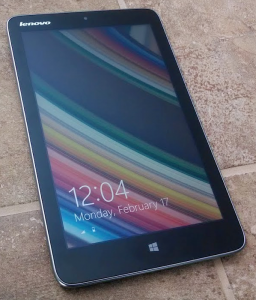 Yes, you are reading those specs right. Rather than use a chintzy ARM processor, this tablet utilizes an Intel Atom chip and the full Windows 8.1 operating system -- not RT. While this will allow you to run legacy Windows programs if you need them, you should still avoid doing so. Sure, choice is good and having the legacy option is a plus, but the small screen still works best with Modern UI apps.
Yes, you are reading those specs right. Rather than use a chintzy ARM processor, this tablet utilizes an Intel Atom chip and the full Windows 8.1 operating system -- not RT. While this will allow you to run legacy Windows programs if you need them, you should still avoid doing so. Sure, choice is good and having the legacy option is a plus, but the small screen still works best with Modern UI apps.So, you may be wondering, if I am suggesting not using legacy programs, what is all the hubbub about using x86 over ARM? Well, the biggest benefit, to me is the ability to install other web browsers and Adobe Flash. If the tablet used ARM and Windows RT, you would only be able to use Internet Explorer. Now, IE is great -- I actually prefer it on a Windows tablet. But, I like options and the Lenovo Miix 2 8 can run Google Chrome in Modern UI mode -- something Windows RT fails to accommodate.
 I took this tablet on a recent business trip, instead of my 10-inch iPad, and really enjoyed the smaller footprint and ability to charge by microUSB. Since my Android phone uses that charging standard too, I had one less wire to pack. I also own a Nexus 7 which is a great tablet too. With that said, boy-oh-boy, a 7 inch screen is just not ideal for anything other than maybe playing video games. An 8-inch display adds just enough extra screen real estate to be more usable.
I took this tablet on a recent business trip, instead of my 10-inch iPad, and really enjoyed the smaller footprint and ability to charge by microUSB. Since my Android phone uses that charging standard too, I had one less wire to pack. I also own a Nexus 7 which is a great tablet too. With that said, boy-oh-boy, a 7 inch screen is just not ideal for anything other than maybe playing video games. An 8-inch display adds just enough extra screen real estate to be more usable.The Lenovo Miix 2 8 was not my only computer on the trip -- I also took an HP Chromebook 11 for writing. While Google Docs worked fine, I liked that the Miix 2 8 served as a safety net, since Microsoft Office 365 comes pre-installed. You get a 30-day free trial, but you can upgrade to the full version for a paltry $99/year -- a great value. If you are adverse to paying for software, the free Libreoffice will install just fine. Of course, using Office on an 8-inch screen is migraine-inducing, but having the option could save my ass if a compatibility issue arose.
The screen looks great when watching video or looking at photos. The Miix 2 8 has served as my window to entertainment and Netflix looks amazing. The speaker volume is a bit low, but it did not subtract from the enjoyability of the films and TV shows.
The Lenovo tablet is a dream as an armchair computer. Just last night, I watched The Walking Dead with the tablet in my hand. It is so small and light, that I felt comfortable laying down and holding it in one hand. This is truly where an 8-inch tablet shines. I still see great value in owning a 10-inch tablet, like an iPad Air or Surface 2. But, there is still room for a small tablet in your arsenal. They serve different purposes and both form factors can live harmoniously in your home and heart.
The Bad
Like I said earlier, I own other tablets, such as the iPad Air and Surface 2, so I know what to expect from both performance and battery life. Sadly, the Atom processor is a bit of a disappointment. While hardly a deal breaker, there is an occasional stutter or lag. For the most part, everything is snappy and responsive but every once in a while, there is a hiccup.
One of the common places that this happens is on the unlock screen. Sometimes the keyboard can take a few seconds to come up and even then, text input can be a bit slow. Now, in practice, it is not a big deal. Sure, seconds add up, but in the grand scheme its not terrible. With that said, it feels a bit embarrassing if you are trying to show it off to an Apple or Android fanboy.
Battery life is acceptable, but not impressive. My cherished iPad Air seems to never run out of juice, lasting many days with heavy use. The Miix 2 8 must be charged daily. To conserve energy, I found myself turning it off at night, which took away from the overall experience.
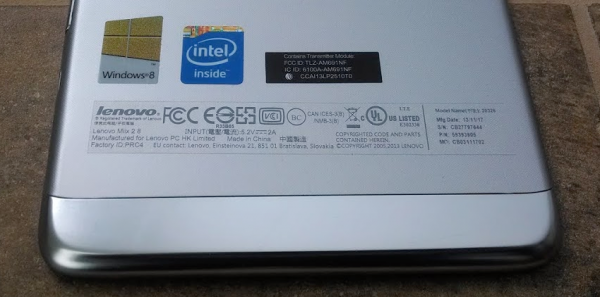
Build quality is just OK, but very plasticky. My colleague Mihaita Bamburic recently wrote of his disdain for stickers. I share his opinion, and hate to say it, but the Miix 2 8 has many of them. It takes away from the overall beauty and subtlety of the design.
Sadly though, the capacitive Windows button can be a bit flaky. Sometimes I must press it twice for my touch to be recognized. Truth be told, I don't use the button very often, opting to do everything on-screen instead. But, if manufacturers insist on including a button, they should make it physical, like the iconic iPad. A physical button is more satisfying and accurate.
Conclusion
So, do I recommend this tablet? Absolutely... if you want a Windows tablet. Despite its faults, it is a fun computer to use. If you just want to play Angry Birds and surf the web, you can probably do better for the money. However, if you are a business-focused person, with the occasional desire for games and you need a tablet that complements your Microsoft lifestyle, look no further, the Miix 2 8 is it. Keep in mind though, it is a complementary tablet, not a desktop or laptop replacement. For that, a Surface 2 would be your better option.
-

Social media gets cooking with Chef's Roll
Publié: février 17, 2014, 12:20am CET par Brian Fagioli

The world of social media has exploded -- there are countless sites like Facebook, Twitter and Google Plus to name a few. One problem with these sites, is that they are not focused. In other words, they exist to encapsulate all topics. That is good and sometimes better, but some people may prefer a network that is dedicated to one topic. After all, if you are passionate about one thing, everything else can be noise.
This is particularly true of chefs -- they are passionate people that dedicate themselves to preparing, cooking and presenting their dishes. While a site like Facebook could store pictures of meals and cooking techniques, there is a good chance that it will be lost among the sea of cat videos and chain letters. And so, Chef's Roll has been born.
The company explains that it is a "platform where chefs can tell the full story of their culinary life, both visually and through the written word, through a simple online tool: a Facebook-LinkedIn-Craigslist hybrid, but with more bells and whistles. Chef’s Roll is endorsed by top chefs including New York's Cedric Vongerichten and David Burke and Los Angeles' Taji Marie and Fabio Viviani. It brings a chef’s career goals within reach by providing a clean, succinct and beautiful platform for sharing the breadth of their culinary story".
"The quality of a chef's online presence almost never matches the quality of their cuisine. Thus, we're building the largest professional chef network in the world, where chefs are able to promote their talent, career achievements, unique style and more through this interactive, cost-effective and sophisticated tool. Chef's Roll was developed out of our respect for chefs and what they do best", says Chef's Roll co-founder Thomas Keslinke.
The social network explains some of the things chefs can share:
- Skills and expertise
- Upcoming events
- Education and experience
- A synopsis of the type of cuisine they specialize in
- Photos and videos
- Awards and accolades
- Client reviews
- Links to print online and television press
Both established and up-and-coming chefs should be able to take advantage and use this to further their careers. However, unlike most social networks, this is not free. Users must pay $19 per month or $99 per year. This actually seems reasonable, as it creates a digital and interactive hub for your brand.
Are you a chef? Will you take a bite out of Chef's Roll and join? Tell me in the comments.
Image Credit: stockyimages / Shutterstock
-

The Chinese love Ubuntu Linux -- over 1.3 million downloads in less than 6 months
Publié: février 16, 2014, 11:18pm CET par Brian Fagioli

China arguably makes the technology world go around. While the United States and other countries are a source of popular ideas, the manufacturing and production implementation of those ideas often happens in China. And so, the country is a very important economy in which to prosper and grow.
The Chinese people have taken favor to an unlikely operating system, Ubuntu Kylin, which Canonical calls "a version of Ubuntu optimized for them". In other words, Linux is gaining ground in the most populous country in the world -- the People's Republic of China.
"Its popularity has built quickly with 400,000 downloads after its first release in April 2013 and a rise to over 1,300,000 new downloads after its second release in October. That's impressive for a downloadable operating system since most consumers in China, the world’s largest PC market, as in other markets prefer to get their OS pre-installed when they buy a device", says Canonical.
The company further explains, "with such strong initial growth, Ubuntu Kylin adoption is set to increase. Ubuntu already has a long standing presence in China. Canonical has been partnering for years with OEMs like Dell, HP and Lenovo to bring millions of Ubuntu pre-installed PCs to China. They are currently being sold online and across nearly 2,500 retail outlets in China".
While 1.3 million downloads seems impressive, and it is, remember there are more than 1.35 billion people in China. In the grand scheme of things, this number of downloads is relatively insignificant.
However, what does make this particularly impressive is that the 1.3 million downloads came in less than 6 months. This is a huge number of PC users potentially replacing their existing operating system. After all, the Chinese citizens can buy computers with Ubuntu preloaded. What the Linux community needs is for the trend to continue.
Image Credit: Tang Yan Song / Shutterstock
-

Mark Shuttleworth concedes -- Ubuntu Linux to use systemd
Publié: février 15, 2014, 4:45am CET par Brian Fagioli

Ubuntu is a wildly popular Linux distribution. Heck, it is probably the most well known distro. However, it is also based on Debian. While Canonical undoubtedly puts a lot of work into its operating system, many of the components are developed by others, including the Debian and Gnome communities -- it is a team effort.
Canonical has not exactly been a team player. If you recall, last year the company announced it was not using the Wayland display server in support of its own, called Mir. This angered many in the Linux community. With that said, Mark Shuttleworth, Canonical founder, shocks the open-source world by conceding in his fight against systemd. Yes, he announces that Ubuntu will abandon upstart as a result of systemd being selected by the Debian technical committee.
"Upstart has served Ubuntu extremely well -- it gave us a great competitive advantage at a time when things became very dynamic in the kernel, it’s been very stable (it is after all the init used in both Ubuntu and RHEL 6 and has set a high standard for Canonical-lead software quality of which I am proud", says Mark Shuttleworth.
Shuttleworth further explains, "nevertheless, the decision is for systemd, and given that Ubuntu is quite centrally a member of the Debian family, that's a decision we support. I will ask members of the Ubuntu community to help to implement this decision efficiently, bringing systemd into both Debian and Ubuntu safely and expeditiously. It will no doubt take time to achieve the stability and coverage that we enjoy today and in 14.04 LTS with Upstart, but I will ask the Ubuntu tech board (many of whom do not work for Canonical) to review the position and map out appropriate transition plans".
Many in the Linux community expected Shuttleworth to buck the system and stick with upstart -- Debian be damned. Instead, the concession, in a blog post titled "Losing graciously", shows another side of the man. Apparently he can be a team player. It's a baby-step, but it may be enough for the company to convince detractors to give Ubuntu another look.
Does the concession change your opinion of Canonical? Tell me in the comments.
Image Credit: ollyy / shutterstock
-

Microsoft to reward all-Skype all-stars with prizes
Publié: février 14, 2014, 6:24pm CET par Brian Fagioli

Years ago, when people thought of the future, videophones were prominent in their imaginations. Television shows such as Star Trek and The Jetsons made use of video communication. Today, we have many different choices when video chatting -- Apple's Facetime, Google's Hangouts and Microsoft's Skype are a few popular ones.
However, when it comes to multi-platform video communication, for many people, Skype is the best choice. No other popular video chatting service will work on iOS, Windows Phone, Android, OS X, Windows, etc. With that said, Microsoft is looking to give prizes to some people that utilize Skype often on multiple devices.
"Many of you already use Skype on desktop, mobile, and TV, and that’s great. You're one step towards becoming what we call an all-Skype all-star -- someone who uses Skype all the time on all their devices", says Leanne Johnson, Skype.
Johnson further says, "you could be the next all-Skype all-star. Just send us pics of you using Skype on your devices of choice, and you could win a whole suite of Skype-enabled goodies. Be sure to include pictures of yourself using all your devices, from your tablet, to your smart TV, to your mobile phone".
While five first place winners will win a Surface 2 64GB, the grand prize winner will get the following:
- Skype-enabled Smart TV
- Windows Laptop
- Nokia Lumia Windows Phone
- Surface 2 64GB Tablet
Sadly, it seems winners are picked at random and not on the creativity of the submitted photos. However, if you do enter, you might as well have fun with it and submit something unique. After all, anything worth doing is worth doing well.
Do you use Skype? If so, on what devices? Tell me in the comments.
-

Google will get you in the mood this Valentine's Day
Publié: février 14, 2014, 11:27am CET par Brian Fagioli

For many, the ultimate goal on Valentine's Day is to get their significant other in the mood... for romance. There are many ways to do it, such as massages, lighting candles and relaxing on a bearskin rug in front of a fireplace. Unfortunately, most people do not own a fireplace -- they can be expensive and dangerous. After all, Weird Al Yankovic's parents died from one.
Luckily, hope is not lost -- if you don't have a fireplace, there may still be an option. Google has announced that for $35, you can have your own fireplace with romantic music too. How, you ask? Read on.
"Just in time for Valentine's Day, we've got the perfect way for you to set the mood. When you listen to Google Play Music on your Chromecast, you can display a cozy fireplace on your TV while your music plays in the background. And yes, it's just as awesome as it sounds", says Google.
The search giant further explains, "to turn this on, click the Gear icon in the upper right corner in Google Play Music on the web and select 'Labs'. Find the 'Chromecast Fireplace Visualizer' lab and click 'enable'. Voila! Next time you cast music to your Chromecast from your phone, tablet or web player, you'll see a crackling fire instead of album art".
In other words, a $35 Chromecast can create a fireplace on your TV. When coupled with romantic music, such as Justin Timberlake, this is sure to set the mood. Although, if your significant other watched the Yule Log on TV as a child, it may put them in the mood for Santa Claus instead. Unless you are on a date with Mrs. Claus, that would be a bad thing.
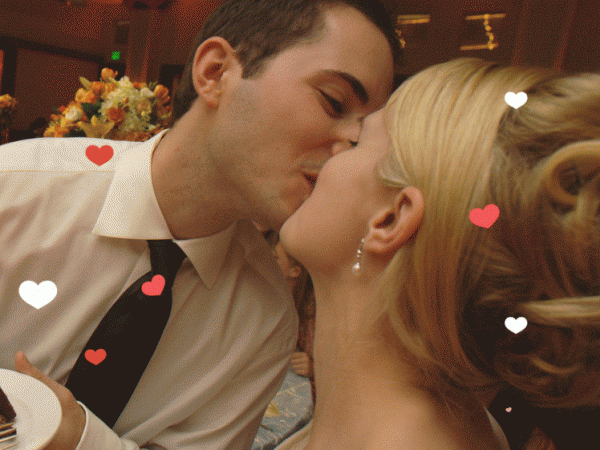
If this all works as planned, you should score yourself a kiss. Google has plans for your smooching too. When uploading a picture of two people kissing to Google Plus, the auto-awesome feature will automatically add an overlay of animated hearts. This is similar to how animated snow is added to pictures of snow on the service too. It can be cool at first, but gets old quick.
If you do decide to upload pictures of you and your significant other playing tonsil hockey, share a link in the comments.
-

De La Soul -- the stakes are high, but the price is free
Publié: février 14, 2014, 10:02am CET par Brian Fagioli
 As someone who was born in the 80's and raised on Long Island, I am by default a De La Soul fan. They were the people that taught me Hip-Hop didn't have to be about violence and gangs. The trio was about peace, rhyming and having fun. Sadly, this cost them a bit of street credibility as they earned a "soft" label. However, true Hip-Hop heads know De La Soul is legit.
As someone who was born in the 80's and raised on Long Island, I am by default a De La Soul fan. They were the people that taught me Hip-Hop didn't have to be about violence and gangs. The trio was about peace, rhyming and having fun. Sadly, this cost them a bit of street credibility as they earned a "soft" label. However, true Hip-Hop heads know De La Soul is legit.Unfortunately, De La Soul's music has been strangely absent from music streaming services. In fact, in my review of Google Play Music All Access, I cited a lack of the group as pretty much the only negative. While that is still an issue, De La Soul has come up with a temporary, yet genius, solution -- give all of their music away for free! However, there is a catch.
"In honor of next month's 25th anniversary of their debut album 3 Feet High and Rising, De La Soul are making their entire catalog available for free download for 25 hours on the group's website. The download bonanza will begin on Friday, February 14th at 11 a.m. EST until Saturday at noon", says Jason Newman of Rolling Stone Magazine.
Rapper Posdnuous explains "it's about allowing our fans who have been looking and trying to get a hold of our music to have access to it. Its been too long where our fans haven't had access to everything. This is our way of showing them how much we love them."
While I already own their entire catalogue on CD (and vinyl), I will probably download it all today anyway -- it is more convenient than ripping it. Once downloaded, I can upload it to Google Play Music and have it commingle with the other music. In other words, it will be as if it always existed on the All Access servers.
What is your favorite De La Soul album? Tell me in the comments. As a hint, my favorite is in the headline.
-

Facebook separates sex from gender
Publié: février 14, 2014, 1:50am CET par Brian Fagioli
 A person's genitals do not define their gender. At least that is what some people believe. As a trained Sociologist, I accept that forces beyond biology define how a person identifies. In other words, a person may identify as a man, despite having female reproductive organs. Maybe they identify as something else altogether.
A person's genitals do not define their gender. At least that is what some people believe. As a trained Sociologist, I accept that forces beyond biology define how a person identifies. In other words, a person may identify as a man, despite having female reproductive organs. Maybe they identify as something else altogether.Like I said, not everyone believes this, but quite frankly they do not have to. Regardless of your comfortability with transgender people, they exist, they have feelings, and they live their lives. However, they face adversity in many facets, including social media. Today, Facebook takes a huge step towards equality in addressing the difference between sex and gender.
"When you come to Facebook to connect with the people, causes, and organizations you care about, we want you to feel comfortable being your true, authentic self. An important part of this is the expression of gender, especially when it extends beyond the definitions of just 'male' or 'female'. So today, we're proud to offer a new custom gender option to help you better express your own identity on Facebook", says Facebook.
The social network further explains, "we collaborated with our Network of Support, a group of leading LGBT advocacy organizations, to offer an extensive list of gender identities that many people use to describe themselves. Moreover, people who select a custom gender will now have the ability to choose the pronoun they'd like to be referred to publicly -- male (he/his), female (she/her) or neutral (they/their)".
Facebook even takes this a step further, by allowing users to select whom can view their gender. After all, someone's gender identity belongs to them -- not others. Not to mention, sadly, we still live in a world with ignorance and violence. A user sharing a custom or non-typical gender could lead to bullying and injuries -- both physical and emotional.
The social network deserves applause; not only from the LBGT community, but from the human community. Being kind and understanding is something everyone should strive to achieve. While this act by Facebook may seem small, and maybe it is, so is a snowball at the top of a mountain. If you roll it down, it will gain in size and become enormous.
Image Credit: kraphix / Shutterstock
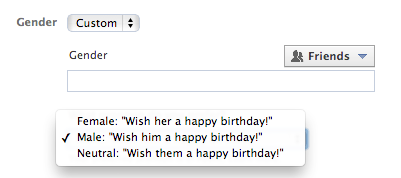
-

Star Wars finally comes to Netflix streaming -- sort of
Publié: février 13, 2014, 8:14pm CET par Brian Fagioli
 In the technology community, we have quite a few nerds and geeks (myself included). These types of people often like the same things -- video games, Mountain Dew and Star Wars to name a few. The problem is, media on discs, like DVD or Blu-Ray, are old hat; streaming media is where it's at.
In the technology community, we have quite a few nerds and geeks (myself included). These types of people often like the same things -- video games, Mountain Dew and Star Wars to name a few. The problem is, media on discs, like DVD or Blu-Ray, are old hat; streaming media is where it's at.And so, when it came to the Star Wars franchise, it was very disappointing that it was not available on Netflix streaming. Today however, this changes as Star Wars comes to the streaming service. Before you start rejoicing, please know, these are not the films you are looking for.
"The Galactic Republic, Disney/ABC Television Group, Lucasfilm, and Netflix Inc. today announced the highly anticipated debut of the sixth and final season of the Emmy Award-winning series Star Wars: The Clone Wars exclusively to Netflix members in the US and Canada on Friday, March 7", says the official Star Wars website.
The site further explains, "accompanying the 13-episode new season dubbed 'The Lost Missions' will be the entire Star Wars: The Clone Wars saga, which includes several director's cut episodes never seen on TV as well as the feature film. This multi-year agreement also makes Netflix the exclusive subscription service for the entire Star Wars: The Clone Wars series".
Sorry Star Wars fans, these are not the iconic films, but instead the animated Clone Wars TV series. However, even though it is animated, it is not a children-only affair. Many adults enjoy the show, so you should not write it off.
This announcement is particularly exciting as it is the first time ever that official Star Wars content is available to Netflix streaming users. Hopefully, this is just the beginning, and this is foreshadowing a future where episodes IV, V and VI are available wherever an internet connection is handy.
Will you watch Clone Wars on Netflix? Tell me in the comments.
-

Google Maps will help you get lucky this Valentine's Day -- lucky in love
Publié: février 13, 2014, 9:25am CET par Brian Fagioli
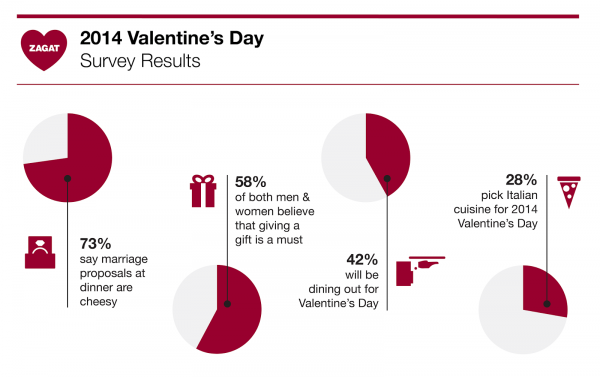
Ah, Valentine's Day...a day of love. Just mentioning the holiday conjures images of heart-shaped candy boxes, flowers and holding hands. Yes, it is a grand day for all that have a significant other. But, for single people, it can be quite depressing.
For those of us fortunate enough to have a significant other, the love and happiness is rivaled only by anxiety. You see, getting the right gift and making a reservation at the right restaurant can be quite daunting. You only have one opportunity to succeed each year on Valentine's Day. Failure may result in certain doom. Google however, has your back. The search giant has some great suggestions for having a romantic day, powered by Google Maps.
"Are you in a last minute scramble to plan a lovely evening for your Valentine? Hop to it! Reservations are going quick because according to Zagat's 2014 Valentine's survey, 42 percent of respondents will be hitting the town to celebrate the day of love. Whether you're searching for a restaurant to take your date to, scouting for the perfect gift in a store nearby or looking up directions to a movie with friends, Google Maps has the ingredients to cook up a successful night", says Google.
Yes, it should come as no surprise that eating out is a huge aspect of the celebration. Believe it or not though, Italian restaurants are the most popular for romantic foodies at 28 percent, of all locations. Of course, fans of Lady and the Tramp would not be surprised by this -- the famous spaghetti scene from that movie shows just how romantic the cuisine can be. If you've never seen the animated film, two dogs kiss after simultaneously chowing-down on opposite ends of the same noodle. Mamma mia!
Google suggests viewing 360-degree virtual tours of venues before making reservations. This can be done by searching for and clicking on the restaurant. However, not all restaurants have a virtual tour available. While the quality and taste of the food is the most important, ambiance is a close second -- especially on Valentine's Day.
Besides food, trinkets and gifts are a big part of the day. You can use Google Maps to search for retailers that sell things like candy and flowers. Depending on the seriousness and length of the relationship, for the men reading this, I would suggest maybe buying her jewelry too (money permitting). Ladies, now is a good time to buy him an Xbox One or PlayStation 4 -- Google Maps can find the nearest Best Buy for you too.
Lastly, Google suggests punctuality as being important and that is definitely true -- being late is rude. This is a place where Google Maps really shines -- directions. Even if you know how to get to your significant other's home (how can you not?), the search giant's mapping service can find the quickest route, while avoiding traffic. This will come in especially handy if you are going to a restaurant for the first time. If you are late to the eatery on Valentine's Day, you may kiss your reservation goodbye and end up at Taco Bell.
Will you leverage Google Maps in your quest for the perfect Valentine's Day? Tell me in the comments.
Editor's Note: (On a more serious note...) We wish you, and your loved one, a happy Valentine's Day!
-

Cha-ching! Microsoft brings Bitcoin to Bing!
Publié: février 12, 2014, 2:40am CET par Brian Fagioli
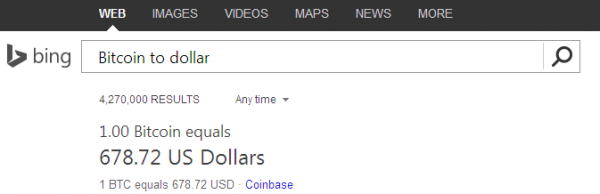
As the world of technology evolves, so does money. People are paying for things using their smartphones and shunning cash. However, while services like Google Wallet use standard currencies, a new type has emerged from the depths of the internet -- Bitcoin.
This relatively new virtual currency is all the rage, being accepted at many businesses, including the Sacramento Kings -- an NBA franchise. If that isn't mainstream, I do not know what is. Today, Microsoft announces that it too is getting cozy with Bitcoin, by way of Bing.
"For years, you have been able to convert currencies in Bing. Whether you’re looking to compare dollars to pounds, euros to pesos or yuan to rupee, we've got over 50 currencies in our index that we'll display following a few quick keystrokes", says The Bing Team.
The team further explains, "as Bitcoin (the peer-to-peer payment system and digital currency) makes headlines and captures the world's attention, we thought it was only natural to give you an easy way to track real-time fluctuations. Starting today, you will find instant Bitcoin conversions at the top of your Bing results".
Microsoft's acceptance of Bitcoin lends further legitimacy to this mysterious currency, whether that was the intention or not. What remains to be seen is if the company believes in the currency, or is simply riding the "me-too" wave of trends. Either way, you can try it by going to Bing and searching for something like "Bitcoin to dollar".
Do you own any Bitcoins? Tell me in the comments.
Photo credit: ppart/Shutterstock
-

Schooled by Linux -- 1,700 students get Ubuntu laptops
Publié: février 12, 2014, 1:28am CET par Brian Fagioli

Linux is everywhere; from mobile phones to web servers. Even Chromebooks run Linux. Ironically, Chrome OS is a poor platform for actually learning about the open-source kernel. This is because Google's OS is limited by design. And so, it does not behave like a typical Linux distribution.
Instead, students would be better served by using a true Linux distribution, such as Ubuntu, Fedora or Mageia. With that said, a forward thinking school in Pennsylvania has done just that. Penn Manor High School has purchased 1,700 laptops running Ubuntu.
According to the school, "each student received an Acer TravelMate TMB113 laptop, mouse, flash disk and case. Kits were distributed, by grade level, during the week of last week of January 2014. The bulk of the distribution took 4 days. During distribution, students received an orientation session to help them get started with the new laptop".
Handing out laptops to students is not news, but the underlying OS is -- Ubuntu 13.10. This is an up to date, easy to use distribution, which will allow the students to learn more about Linux. Somewhere in the world, Linus Torvalds is smiling.
Believe it or not, the school has not locked-down the machines for software installation. Students can explore all aspects of the operating system and install the software of their choosing. The only caveat is that they respect copyright laws as well as the school district's policies.
However, web content will be filtered. "As required by the Children's Online Protection Act, (CIPA) each laptop is equipped with a filter to block material deemed harmful to minors. Filters are enabled both on and off campus", says the school. Regardless of your stance on censorship, protecting the morals and minds of high-school students is a positive.
The school should be applauded, not only for thinking outside of the Microsoft and Google box, but for embracing open-source philosophy. These students will learn more than how to use Facebook and Microsoft Word. Not to mention, besides the students benefiting, so does the Linux community. Future open-source evangelists and programmers may be bred from Penn Manor High School.
Should more schools embrace Linux? Tell me in the comments.
-

Microsoft soars through the sky -- FAA authorizes Surface 2 for pilot use
Publié: février 11, 2014, 1:25am CET par Brian Fagioli

Traveling on an airplane used to be quite the archaic experience. Sure, soaring above the clouds is great, but for many, using electronic devices for things like Flappy Bird is much more exciting. Sadly, for many years, electronic devices were banned from certain phases of flight, such as take-off. Luckily, last year, the FAA allowed electronic devices during all phases.
While that was great for passengers, what about the pilots? Surely these air-based navigators want to take advantage of cutting-edge technology too. Well, today is their lucky day, as the FAA grants authorization to Microsoft's Surface 2.
"Given the growing interest among airline operators to adopt mobile technology as a means to simplify day-to-day business operations, the Surface team has been working hard to make it easier for these airlines to modernize. Today, we're happy to share that Surface 2 tablets have achieved Federal Aviation Administration (FAA) authorization for Class 1 or 2 EFB needs for all phases of flight", says Cyril Belikoff, Director, Microsoft.
Belikoff further explains, "while airlines are still obligated to define their specific use requirements with the FAA and request specific device approval, our completion of these tests for Surface 2 satisfies a lengthy and important part of that authorization process. So when airlines look to select Surface 2 for their EFB initiatives, their timeline to deployment can be significantly decreased. And because this authorization includes all phases of flight, airlines can confidently plan for using Surface 2 tablets as the fully equipped and powerful PCs they are, rather than limit their use to serving just as simple document readers".
This is great news for pilots that are interested in utilizing a Surface tablet. But what good is a computer without needed software? Well, popular flight software FliteDeck Pro is now available for Windows 8.1. This powerful combination should make pilots' lives easier and possibly more fun too.
What do you think? Would you prefer that your pilot uses an iPad or Android tablet? Tell me in the comments.
Photo Credit: anderm/Shutterstock
-

Mozilla unveils Firefox Accounts -- sets sights on Google Chrome
Publié: février 8, 2014, 10:39pm CET par Brian Fagioli
 Firefox is my favorite browser, but I don't use it. While that sounds crazy, and it sort of is, there is a method to my madness. You see, Google Chrome utilizes Google accounts, which makes my life easier.
Firefox is my favorite browser, but I don't use it. While that sounds crazy, and it sort of is, there is a method to my madness. You see, Google Chrome utilizes Google accounts, which makes my life easier.By utilizing Google accounts, Chrome can sync across multiple devices -- that includes things like bookmarks and passwords. And so, the convenience of Chrome caused me to abandon my trusty Firefox. Luckily, Mozilla is looking to bring parity with all-new Firefox Accounts.
"We're introducing Firefox Accounts as a safe and easy way for you to create an account that enables you to sign in and take your Firefox with you anywhere. With Firefox Accounts, we can better integrate services into your Web experience, like the new Firefox Sync", says Mark Mayo of Mozilla.
Mayo further explains, "Firefox Sync enables you to take your browsing data like passwords, bookmarks, history, and open tabs across devices, just as it always has. But now we've made it even easier to setup the service and add multiple devices, while still delivering the same browser-based encryption".
In other words, Firefox will soon be more attractive to people that enjoy the convenience of syncing across multiple devices by using an account. While Mozilla never mentions Chrome in its announcement, this is clearly in response to Google's accounts and associated syncing.
Sadly though, these accounts will not be available right away -- at least not for the stable release. It is however, available now for the Aurora build of the browser, which is pre-beta. It is not recommended to use pre-beta software on a production machine.
Unfortunately for Mozilla, Chrome will continue to have two advantages -- iOS and Chrome OS. Mozilla has sworn to avoid Apple's mobile OS until it can use the Firefox engine, something Apple is not likely to ever allow. This means that iOS users cannot sync across all devices with Firefox, while they can with Chrome. Of course, Chrome OS does not allow any alternative browsers. While Mozilla has an advantage with Firefox OS, that operating system is a non-factor -- for now.
Chrome users, will you switch to Firefox as a result? Tell me in the comments.
-

HP unveils the best looking Chromebox yet
Publié: février 7, 2014, 3:38am CET par Brian Fagioli

A couple days ago, Asus unveiled its Chromebox. At the time, I called it sexy. While it is still attractive, it has already been upstaged.
Yes, today, Hewlett Packard releases a sexier, rounder device that arguably makes Acer's look plain and tired. Sadly, price and full specs are not yet known.
"The HP Chromebox is easy to set up as a new or replacement desktop. It works with standard keyboards, mice and displays, and offers connectivity using HDMI, DisplayPort and Bluetooth, along with four USB 3.0 ports. Like other Chrome devices from HP, the Chromebox offers a fast, easy and safe computing experience for you and your family", says Hewlett Packard.
The company further explains, "This device is designed to match your style. The compact Chromebox is available in a variety of colors -- Smoke Silver, Ocean Turquoise, Snow White and Twinkle Black -- allowing it to fit with your home or office décor. You can securely mount the Chromebox to your wall or to the back of your monitor using standard VESA mounts. This petite little package can also snugly fit into your home theater, and it’s small enough to pop into a travel bag".
While this device is mainly geared towards home users, there will be an enterprise-focused Chromebox with Meetings version too. This special business model will come with an upgraded i7 processor and audio-visual hardware. This makes it ideal for video conferencing.
What color do you like best? Tell me in the comments. I personally love the Ocean Turquoise.
-

Vodafone hooks up with Canonical for Ubuntu Linux for mobile
Publié: février 6, 2014, 9:22pm CET par Brian Fagioli

For someone looking to begin a Linux journey, quite often, the first leg of it involves Ubuntu. Sure, there are many other distributions, but none can match it in popularity or ease of use. While my personal preference is Fedora, I concede that Ubuntu is probably more suitable for the majority of desktop users.
Last year, despite its failed crowd funding campaign, Canonical managed to make waves by introducing the concept for an Ubuntu smartphone. Of course, no matter how great the device is on paper, if carriers don't support it, it is pretty much dead in the water. Today, the Ubuntu phone project gains an important ally in Vodafone.
"Ubuntu has gained momentum for its phone offering over the last year and has attracted much interest from the mobile industry at large. So, today, we're announcing Vodafone as the latest addition to our Carrier Advisory Group", says Canonical.
The company further explains, "as a member of the CAG, Vodafone Group will join national and multi-national carriers in discussions that influence the development of Ubuntu for smartphones. Vodafone is one of the world's largest telecommunications companies with approximately 411 million customers in its controlled and jointly controlled markets as of 30 September 2013. Vodafone has equity interests in telecommunications operations in nearly 30 countries and around 50 partner networks worldwide".
The Carrier Advisory Group discusses the following topics:
- Differentiation for OEMs and operators
- Developer ecosystems and application portability from Android and Blackberry
- HTML5 standards, performance and compatibility
- Marketplaces for apps, content and services
- Revenue share models for publishers, operators and OEMs
- Payment mechanisms and standards
- Platform fragmentation
- Consumer and enterprise market segments and positioning
While this does not guarantee an Ubuntu smartphone will be released for the Vodafone network, it is definitely a step in the right direction. After all, Vodafone is a major player and it cannot hurt to be associated with it. While Linux is already available on smartphones in the form of Android, for consumers, more choice should be a positive.
Would you buy an Ubuntu phone? Tell me in the comments.
Image Credit: Julien Tromeur / Shutterstock
-

Logitech unveils patriotic mice with the Global Fan Collection
Publié: février 6, 2014, 5:03pm CET par Brian Fagioli
While some people simply live in a country, others actually love it too. Love of one's country is a noble thing and there are many ways to express it -- waving flags, singing songs and so on. The impending Olympics will likely produce an increase in patriotic gestures, as people root for their country in the games.
Logitech announces a new way to express patriotism -- with a mouse. No, the company doesn't want you to dress up a furry critter to look like Ben Franklin -- we are talking computer mice. The manufacturer unveils some flag-designed input devices that allow you to represent your country.
"If you're one of the millions of people who have a passion for sport and national pride, you are going to be excited about Logitech's new Global Fan Collection. A mouse for the fan in all of us, the Global Fan Collection adds new, eye-catching designs inspired by flags from around the world to one of our most popular mice. Equipped with Logitech Advanced Optical Tracking, the mouse lets you easily surf the Web and navigate your laptop or desktop", says Logitech.
The manufacturer further explains, "the new Global Fan Collection also comes with a plug-and-forget nano-receiver, enabling you to take your mouse with you while on the go. An ON/OFF switch has also been added to conserve power and extend your battery life. Now you can go up to a full year without a battery change".
While there are many countries in the world (196 according to Google), the company will initially represent only 14 of them, including the USA, Brazil, Argentina and Mexico. Logitech is well-known for its quality input devices and this should be no exception. After all, it is based on the already popular and dependable M317.
Do you love your country? Which country do you call home? Tell me in the comments.

-

Microsoft goes for the gold -- Olympic games come to Bing
Publié: février 6, 2014, 2:52am CET par Brian Fagioli

The Olympic games are a very special time, where the top athletes from around the world compete on behalf of their respective country. Sadly, this year, the winter games are tainted by terrorist threats and an anti-equality stance by the host country. Also, some visitors to Sochi, Russia are finding that the living conditions in the hotels are abhorrent -- undrinkable water, dirty rooms and more.
But enough about the bad stuff, Microsoft wants to help you focus on the positive things -- the actual sporting events, with the help of Bing. It may get the silver medal when it comes to search-engine market share, but that won't stop it from going for the gold in this respect.
"On February 7, the opening ceremonies kick off in Sochi, Russia. Whether you're a fan of curling or figure skating, bobsled or biathlon, giant slalom or hockey, Nordic skiing or all of the above, we’ve got you covered. Bing is your one-stop shop for the most relevant and up-to-date information on the Winter Games", says The Bing Team.
But what exactly will Microsoft's search-engine provide you? Quite a bit actually. By searching Bing for a specific event, the user will be presented with a schedule for it. If the user searches for an Olympian, the athlete's profile will be displayed. Lastly, by searching the term "olympics medal tally", a real-time total by country will be seen on-screen.
The team further explains, "be sure to visit the Bing Homepage in the coming weeks to see special games themed images. To learn about all the ways Bing can enhance your Winter Games experience please visit [bing.com]".
Will you leverage Bing for your Olympics tracking? Tell me in the comments.
Image Credit: Elnur / Shutterstock
-

Google will pay you to find vulnerabilities in Chrome apps and extensions
Publié: février 5, 2014, 2:50am CET par Brian Fagioli
 Paying a bounty for vulnerabilities has become more commonplace. Last month, Google announced it was offering millions of dollars as a reward for Chrome OS vulnerability discoveries.
Paying a bounty for vulnerabilities has become more commonplace. Last month, Google announced it was offering millions of dollars as a reward for Chrome OS vulnerability discoveries.However, around the same time, rogue extensions began making waves in the Chrome community. Lately, it has become a popular problem, causing Chrome users to question the safety and security of Google's browser. Today, Google seems to have possibly recognized the severity of the problem, as the company will pay reward money for discovered vulnerabilities in both Chrome apps and extensions.
"We will broaden the scope of our vulnerability reward program to also include all Chrome apps and extensions developed and branded as 'by Google'. We think developing Chrome extensions securely is relatively easy (given our security guidelines are followed), but given that extensions like Hangouts and GMail are widely used, we want to make sure efforts to keep them secure are rewarded accordingly", says Eduardo Vela Nava and Michal Zalewski of the Google Security Team.
The team members further explain, "the rewards for each vulnerability will range from the usual $500 up to $10,000 USD and will depend on the permissions and the data each extension handles. If you find a vulnerability in any Google-developed Chrome Extensions, please contact us at goo.gl/vulnz".
While Google should be applauded for testing the security of its Chrome apps and extensions, a key takeaway is the words "by Google". In other words, only vulnerabilities found in the company's own apps and extensions can earn money. This makes sense though, as extension and app writers could implement vulnerabilities on purpose, and have someone else report them to earn the money. But still, there are many other extensions and apps by third parties that are wildly popular and need the same treatment.
Do you feel safe using Chrome? Tell me in the comments.
-

ASUS unveils the Chromebox -- sexy and inexpensive
Publié: février 5, 2014, 1:36am CET par Brian Fagioli

The home computer landscape is constantly undergoing transformations. For a while, tablets were seen as the future, but Google's Chrome OS and associated Chromebooks threw a wrench into that idea. While tablets are still wildly popular and will continue to be, many people are finding them not ideal for content creation. I love my iPad Air with all my heart but given the option, a Chromebook would be my choice for writing.
However, when I am home, I still prefer my desktop computer. Maybe I am just stuck in my ways, but I like sitting at a desk with a very large monitor. With that said I have longed for a quality Chrome OS desktop. While the Chrome desktop concept, called Chromeboxes, were previously realized by other manufacturers, those models never really rung my bell. Well, ding, ding, today my bell is ringing as Asus announces its new Chromebox and it is sexy.
"Why a box? Because with a box it houses a processor powerful enough for ultrafast multitasking performance in Chrome OS and the connectivity options to choose your own screen size, connect to multiple displays at once and even attach to any VESA-mountable monitor or HD TV. All this starting at only $179, ASUS Chromebox is the always-new computer that just makes sense", says ASUS.
The company further says, "ASUS Chromebox supports up to 4K UHD playback, letting you enjoy the best quality content from the web1. Kick back and relax as you browse the web, watch movies and shows on Netflix, or view photos from your SD card. And with a wide assortment of offline apps, ASUS Chromebox lets you edit documents, play games and use other popular apps without an internet connection".
ASUS touts the following major features:
- 4th gen (Haswell) Intel processors deliver the best performance for Chrome OS
- HDMI and DisplayPort for dual display support and up to 4k playback
- Lightweight, small form design that supports VESA mount
- USB 3.0 ports to easily share data from USB drives and devices
- Dual-band Wireless-N connectivity for streaming HD media and seamless web surfing
- Instant boot up in seconds saves you time
- Chrome OS for a simplified, secure web experience that syncs all your Chrome services instantly and lets you use apps offline
Yes, you've read that right -- this inexpensive Linux-based computer can push 4K resolution. This should make it ideal for consuming 4K content from services like YouTube. Of course, people saving money by purchasing a Chromebox, probably won't be investing in a costly UHD display.
Last week, I proposed that Windows XP users upgrade to Linux. While I stand by that, this Chromebox is another way for XP users to do it. Starting at $179, this is a no-brainer for someone that only needs to surf the web and check email. This is problematic for Microsoft -- the company cannot keep downplaying Chrome OS. Satya Nadella needs to make this a top priority, before it is too late.
-

Sexting and sharing passwords -- adults are engaging in risky behavior
Publié: février 4, 2014, 7:08pm CET par Brian Fagioli
 As technology advances, so does the potential for its misuse. As smartphones gain better cameras and higher speed data connections, the likelihood of sharing naughty photos and videos increases. Sadly, this can end up harming both parties if it leaks online. The person in the photo or video can be embarrassed and the person that shares the content can possibly be charged with new "revenge porn" laws.
As technology advances, so does the potential for its misuse. As smartphones gain better cameras and higher speed data connections, the likelihood of sharing naughty photos and videos increases. Sadly, this can end up harming both parties if it leaks online. The person in the photo or video can be embarrassed and the person that shares the content can possibly be charged with new "revenge porn" laws.This risky behavior is becoming an epidemic, not only regarding sexual content, but other things too. With that said, McAfee announces the results of a recent survey, and they are quite troubling.
"Today, McAfee released the findings from its 2014 Love, Relationships & Technology survey. For a second year in a row, the company examined how more than 1,500 consumers are sharing and storing intimate data on their mobile devices, especially with current or former significant others. The study highlights how sharing personal content such as suggestive texts, naked photos, suggestive video and passcodes on these devices can potentially lead to cyber-stalking and the exposure of private content leaking online", says McAfee.
Gary Davis, vice president of McAfee consumer business explains, "with all the stories we've heard about intimate photos being leaked, it's hard to believe people are still sharing their passwords. Ultimately, they're increasing the risks of these photos becoming public and possibly jeopardizing their identity and reputation. Consumers must take precautions and use mobile security to ensure that what should be private stays private".
Shockingly, 96 percent of US adults admit to sharing sexual content with a significant other. Of course, relationships do not always last, so this can be extremely risky. When the relationship does end, only 32 percent ask the other party to delete the content. This can be fuel for the revenge porn fire.
Men however, are more likely than women to secure their mobile device with a password or other means of security at 74 percent. Women aren't far off at 65 percent. Hopefully fingerprint technologies such as the one used on the new iPhone 5s will cause these numbers to increase for both genders. After all, many people do not secure the device do to inconvenience of unlocking.
The most unbelievable finding, sure to make security professionals cringe, is that 46 percent of these US adults share their passwords with other individuals. Not only that but 42 percent of users use the same password on multiple devices. As McAfee points out, this increases the chances of a user or their device becoming hacked.
McAfee provides the following infographic with important information on how to stay smart and safe:
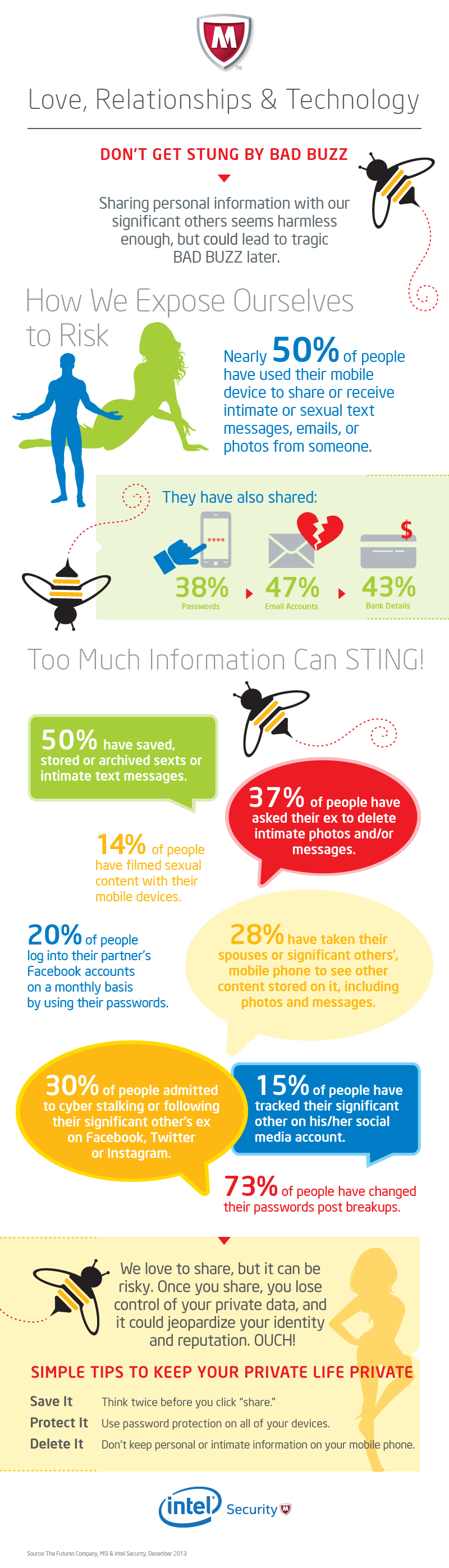
Do you participate in this risky behavior? Tell me about it in the comments.
Image Credit: NAS CRETIVES/Shutterstock
-

Satya Nadella is the new Microsoft CEO -- who is he?
Publié: février 4, 2014, 3:48pm CET par Brian Fagioli

When Steve Ballmer announced his impending retirement, the technology community was abuzz with excitement. After all, for Microsoft loyalists, picking a replacement CEO is like picking a new Pope. When the proverbial white smoke comes pouring from the chimney, a new leader will be appointed.
Many hoped that Bill Gates would return, but apparently he is too busy saving the world with his philanthropic endeavors. Ford's Alan Mulally was rumored to be in the running, but he denied any interest. Today, Microsoft announces that it has found its new leader, Satya Nadella. Let's take a look at Microsoft's choice.
"Satya is a proven leader with hard-core engineering skills, business vision and the ability to bring people together. His vision for how technology will be used and experienced around the world is exactly what Microsoft needs as the company enters its next chapter of expanded product innovation and growth", says Bill Gates.
Praise by Gates is all well and good, but what truly makes him qualified? Microsoft explains, "since joining the company in 1992, Nadella has spearheaded major strategy and technical shifts across the company's portfolio of products and services, most notably the company's move to the cloud and the development of one of the largest cloud infrastructures in the world supporting Bing, Xbox, Office and other services. During his tenure overseeing Microsoft's Server and Tools Business, the division outperformed the market and took share from competitors".
Outgoing CEO Steve Ballmer pens the following email to Microsoft employees, also praising Nadella:
Today is an incredibly exciting day as we announce Satya Nadella as the new CEO of Microsoft. Satya will be a great CEO, and I am pumped for the future of Microsoft. You can read the full announcement here.
Satya is a proven leader. He’s got strong technical skills and great business insights. He has a remarkable ability to see what's going on in the market, to sense opportunity, and to really understand how we come together at Microsoft to execute against those opportunities in a collaborative way. I have worked closely with Satya for many years and I have seen these skills many times. He is not alone, though. Our Senior Leadership Team has never been stronger, and together this group will drive us forward.
Microsoft is one of the great companies in the world. I love this company. I love the bigness and boldness of what we do. I love the way we partner with other companies to come together to change the world. I love the breadth and the diversity of all of the customers we empower, from students in the classroom to consumers to small businesses to governments to the largest enterprises.
Above all, I love the spirit of this place, the passion, and the perseverance, which has been the cornerstone of our culture from the very beginning.
Stay focused and keep moving forward. I am excited about what we will do. Satya's appointment confirms that.
Thanks for making Microsoft the most amazing place to work on the planet, and thanks for the chance to lead.
Steve
But, what about his personal life? Certainly a leader is more than just his work. The new CEO explains, "I am 46. I've been married for 22 years and we have 3 kids. And like anyone else, a lot of what I do and how I think has been shaped by my family and my overall life experiences. Many who know me say I am also defined by my curiosity and thirst for learning. I buy more books than I can finish. I sign up for more online courses than I can complete. I fundamentally believe that if you are not learning new things, you stop doing great and useful things. So family, curiosity and hunger for knowledge all define me".
What remains to be seen is whether congratulations or condolences are in order. Sure, being the CEO of Microsoft gains you prestige, but the company is not exactly in an upward swing. Nadella will have a lot of work to do -- Windows Phone is a distant third place and Windows XP growth is outpacing 8.x.
Did Microsoft make the right choice? Sound off in the comments.
/* Style Definitions */ table.MsoNormalTable {mso-style-name:"Table Normal"; mso-tstyle-rowband-size:0; mso-tstyle-colband-size:0; mso-style-noshow:yes; mso-style-priority:99; mso-style-parent:""; mso-padding-alt:0in 5.4pt 0in 5.4pt; mso-para-margin-top:0in; mso-para-margin-right:0in; mso-para-margin-bottom:8.0pt; mso-para-margin-left:0in; line-height:107%; mso-pagination:widow-orphan; font-size:11.0pt; font-family:"Calibri","sans-serif"; mso-ascii-font-family:Calibri; mso-ascii-theme-font:minor-latin; mso-hansi-font-family:Calibri; mso-hansi-theme-font:minor-latin; mso-bidi-font-family:"Times New Roman"; mso-bidi-theme-font:minor-bidi;}
Normal
0
false
false
false
EN-US
X-NONE
X-NONE
DefSemiHidden="true" DefQFormat="false" DefPriority="99"
LatentStyleCount="267">
UnhideWhenUsed="false" QFormat="true" Name="Normal"/>
UnhideWhenUsed="false" QFormat="true" Name="heading 1"/>
UnhideWhenUsed="false" QFormat="true" Name="Title"/>
UnhideWhenUsed="false" QFormat="true" Name="Subtitle"/>
UnhideWhenUsed="false" QFormat="true" Name="Strong"/>
UnhideWhenUsed="false" QFormat="true" Name="Emphasis"/>
UnhideWhenUsed="false" Name="Table Grid"/>
UnhideWhenUsed="false" QFormat="true" Name="No Spacing"/>
UnhideWhenUsed="false" Name="Light Shading"/>
UnhideWhenUsed="false" Name="Light List"/>
UnhideWhenUsed="false" Name="Light Grid"/>
UnhideWhenUsed="false" Name="Medium Shading 1"/>
UnhideWhenUsed="false" Name="Medium Shading 2"/>
UnhideWhenUsed="false" Name="Medium List 1"/>
UnhideWhenUsed="false" Name="Medium List 2"/>
UnhideWhenUsed="false" Name="Medium Grid 1"/>
UnhideWhenUsed="false" Name="Medium Grid 2"/>
UnhideWhenUsed="false" Name="Medium Grid 3"/>
UnhideWhenUsed="false" Name="Dark List"/>
UnhideWhenUsed="false" Name="Colorful Shading"/>
UnhideWhenUsed="false" Name="Colorful List"/>
UnhideWhenUsed="false" Name="Colorful Grid"/>
UnhideWhenUsed="false" Name="Light Shading Accent 1"/>
UnhideWhenUsed="false" Name="Light List Accent 1"/>
UnhideWhenUsed="false" Name="Light Grid Accent 1"/>
UnhideWhenUsed="false" Name="Medium Shading 1 Accent 1"/>
UnhideWhenUsed="false" Name="Medium Shading 2 Accent 1"/>
UnhideWhenUsed="false" Name="Medium List 1 Accent 1"/>
UnhideWhenUsed="false" QFormat="true" Name="List Paragraph"/>
UnhideWhenUsed="false" QFormat="true" Name="Quote"/>
UnhideWhenUsed="false" QFormat="true" Name="Intense Quote"/>
UnhideWhenUsed="false" Name="Medium List 2 Accent 1"/>
UnhideWhenUsed="false" Name="Medium Grid 1 Accent 1"/>
UnhideWhenUsed="false" Name="Medium Grid 2 Accent 1"/>
UnhideWhenUsed="false" Name="Medium Grid 3 Accent 1"/>
UnhideWhenUsed="false" Name="Dark List Accent 1"/>
UnhideWhenUsed="false" Name="Colorful Shading Accent 1"/>
UnhideWhenUsed="false" Name="Colorful List Accent 1"/>
UnhideWhenUsed="false" Name="Colorful Grid Accent 1"/>
UnhideWhenUsed="false" Name="Light Shading Accent 2"/>
UnhideWhenUsed="false" Name="Light List Accent 2"/>
UnhideWhenUsed="false" Name="Light Grid Accent 2"/>
UnhideWhenUsed="false" Name="Medium Shading 1 Accent 2"/>
UnhideWhenUsed="false" Name="Medium Shading 2 Accent 2"/>
UnhideWhenUsed="false" Name="Medium List 1 Accent 2"/>
UnhideWhenUsed="false" Name="Medium List 2 Accent 2"/>
UnhideWhenUsed="false" Name="Medium Grid 1 Accent 2"/>
UnhideWhenUsed="false" Name="Medium Grid 2 Accent 2"/>
UnhideWhenUsed="false" Name="Medium Grid 3 Accent 2"/>
UnhideWhenUsed="false" Name="Dark List Accent 2"/>
UnhideWhenUsed="false" Name="Colorful Shading Accent 2"/>
UnhideWhenUsed="false" Name="Colorful List Accent 2"/>
UnhideWhenUsed="false" Name="Colorful Grid Accent 2"/>
UnhideWhenUsed="false" Name="Light Shading Accent 3"/>
UnhideWhenUsed="false" Name="Light List Accent 3"/>
UnhideWhenUsed="false" Name="Light Grid Accent 3"/>
UnhideWhenUsed="false" Name="Medium Shading 1 Accent 3"/>
UnhideWhenUsed="false" Name="Medium Shading 2 Accent 3"/>
UnhideWhenUsed="false" Name="Medium List 1 Accent 3"/>
UnhideWhenUsed="false" Name="Medium List 2 Accent 3"/>
UnhideWhenUsed="false" Name="Medium Grid 1 Accent 3"/>
UnhideWhenUsed="false" Name="Medium Grid 2 Accent 3"/>
UnhideWhenUsed="false" Name="Medium Grid 3 Accent 3"/>
UnhideWhenUsed="false" Name="Dark List Accent 3"/>
UnhideWhenUsed="false" Name="Colorful Shading Accent 3"/>
UnhideWhenUsed="false" Name="Colorful List Accent 3"/>
UnhideWhenUsed="false" Name="Colorful Grid Accent 3"/>
UnhideWhenUsed="false" Name="Light Shading Accent 4"/>
UnhideWhenUsed="false" Name="Light List Accent 4"/>
UnhideWhenUsed="false" Name="Light Grid Accent 4"/>
UnhideWhenUsed="false" Name="Medium Shading 1 Accent 4"/>
UnhideWhenUsed="false" Name="Medium Shading 2 Accent 4"/>
UnhideWhenUsed="false" Name="Medium List 1 Accent 4"/>
UnhideWhenUsed="false" Name="Medium List 2 Accent 4"/>
UnhideWhenUsed="false" Name="Medium Grid 1 Accent 4"/>
UnhideWhenUsed="false" Name="Medium Grid 2 Accent 4"/>
UnhideWhenUsed="false" Name="Medium Grid 3 Accent 4"/>
UnhideWhenUsed="false" Name="Dark List Accent 4"/>
UnhideWhenUsed="false" Name="Colorful Shading Accent 4"/>
UnhideWhenUsed="false" Name="Colorful List Accent 4"/>
UnhideWhenUsed="false" Name="Colorful Grid Accent 4"/>
UnhideWhenUsed="false" Name="Light Shading Accent 5"/>
UnhideWhenUsed="false" Name="Light List Accent 5"/>
UnhideWhenUsed="false" Name="Light Grid Accent 5"/>
UnhideWhenUsed="false" Name="Medium Shading 1 Accent 5"/>
UnhideWhenUsed="false" Name="Medium Shading 2 Accent 5"/>
UnhideWhenUsed="false" Name="Medium List 1 Accent 5"/>
UnhideWhenUsed="false" Name="Medium List 2 Accent 5"/>
UnhideWhenUsed="false" Name="Medium Grid 1 Accent 5"/>
UnhideWhenUsed="false" Name="Medium Grid 2 Accent 5"/>
UnhideWhenUsed="false" Name="Medium Grid 3 Accent 5"/>
UnhideWhenUsed="false" Name="Dark List Accent 5"/>
UnhideWhenUsed="false" Name="Colorful Shading Accent 5"/>
UnhideWhenUsed="false" Name="Colorful List Accent 5"/>
UnhideWhenUsed="false" Name="Colorful Grid Accent 5"/>
UnhideWhenUsed="false" Name="Light Shading Accent 6"/>
UnhideWhenUsed="false" Name="Light List Accent 6"/>
UnhideWhenUsed="false" Name="Light Grid Accent 6"/>
UnhideWhenUsed="false" Name="Medium Shading 1 Accent 6"/>
UnhideWhenUsed="false" Name="Medium Shading 2 Accent 6"/>
UnhideWhenUsed="false" Name="Medium List 1 Accent 6"/>
UnhideWhenUsed="false" Name="Medium List 2 Accent 6"/>
UnhideWhenUsed="false" Name="Medium Grid 1 Accent 6"/>
UnhideWhenUsed="false" Name="Medium Grid 2 Accent 6"/>
UnhideWhenUsed="false" Name="Medium Grid 3 Accent 6"/>
UnhideWhenUsed="false" Name="Dark List Accent 6"/>
UnhideWhenUsed="false" Name="Colorful Shading Accent 6"/>
UnhideWhenUsed="false" Name="Colorful List Accent 6"/>
UnhideWhenUsed="false" Name="Colorful Grid Accent 6"/>
UnhideWhenUsed="false" QFormat="true" Name="Subtle Emphasis"/>
UnhideWhenUsed="false" QFormat="true" Name="Intense Emphasis"/>
UnhideWhenUsed="false" QFormat="true" Name="Subtle Reference"/>
UnhideWhenUsed="false" QFormat="true" Name="Intense Reference"/>
UnhideWhenUsed="false" QFormat="true" Name="Book Title"/>
-

Google bans porn from Chromecast
Publié: février 4, 2014, 3:49am CET par Brian Fagioli
 According to Steve Jobs, Android is the best mobile OS -- for porn. He infamously declared that people who want porn should buy Android, because iOS would be porn-free. With that said, porn can be accessed on both iOS and Android by using a web browser (so I've heard).
According to Steve Jobs, Android is the best mobile OS -- for porn. He infamously declared that people who want porn should buy Android, because iOS would be porn-free. With that said, porn can be accessed on both iOS and Android by using a web browser (so I've heard).Despite what Steve Jobs says, and despite the fact that Android is based on the free and open Linux, Google's Play Developer Program Policy specifically bans porn. Unfortunately for fans of sexually explicit material, this appears to now apply to the Chromecast too.
Earlier today, the Chromecast SDK was released, much to the excitement of owners of the device. You see, while Chromecast is inexpensive and useful, it is not all roses -- there are a lack of apps that utilize it. The SDK opens up the floodgates for developers to take advantage -- as long as Google approves of the content.
Unfortunately, with the new SDK, Google released new terms of service. An interesting line from it is "you must comply with the Content Policies listed in the Google Play Developer Program Policies". By reading that referenced policy, we can then see a line that says "We don't allow content that contains nudity, graphic sex acts, or sexually explicit material". In other words -- no porn on Chromecast.
While some may applaud Google's attempts to keep things clean, others may criticize the paternalistic approach taken by the search-giant. After all, by holding the vast majority stake in mobile OS and search, the company arguably has a responsibility to respect the interests of all users. In other words, I can't say whether porn is right or wrong, and neither can Google, but if some of their adult users want it, and it doesn't break the law, it should be allowed.
What do you think? Should porn be allowed on Chromecast? Tell me in the comments.
Image Credit: Robert J. Beyers II / Shutterstock
-

Microsoft wants to see your pets on Skype
Publié: février 3, 2014, 9:43pm CET par Brian Fagioli

Whenever I go to the pet store, I am amazed by the diverse selection of animals. Other than the typical cats and dogs, there are hermit crabs, chinchillas and snakes. Even more amazing is the amount of toys, clothes and treats for the pets. Some of the dog clothes cost more than mine!
While catnip and squeaky toys are still the standard purchases, isn't that a bit old school? I mean, come on, this is 2014 -- it is time to buy your pet a webcam. While this may sound crazy, Microsoft actually wants to see your pets on Skype.
"Skype is a great way to stay in touch with friends and family -- and that includes our four-legged, finned, and feathered family members, too! I use Skype both to stay in touch with our pets when I’m traveling without them and to introduce my friends to our pets since they're a special part of my life", says Paris Permenter, Skype’s Pet Brand Ambassador.
Permenter lists the following ten reason as to why you should utilize Skype in regards to your pet:
- To share your pet with others
- For the joy of seeing your pets when you're traveling
- To check up on your pet's health
- To give your pet a boost when you're away
- To talk with your pet sitter when you're traveling
- To check on your pets from work.
- To use as a nanny cam to watch your pet-sitter
- To check your pet's behavior when you leave the house
- To make sure your pet's automatic feeder is working in your absence
- To teach an old dog new tricks
These are actually very good suggestions that may improve your pet's quality of life. Yesterday, during the Super Bowl, Microsoft highlighted how technology can empower humans and improve their quality of life. For many people, a pet is a member of the family, so it is great that Microsoft is looking out for them too.
Does your pet use Skype? Tell me about it in the comments.
Image Credit: iko / Shutterstock
-

Google unveils new holiday calendars
Publié: février 3, 2014, 7:14pm CET par Brian Fagioli
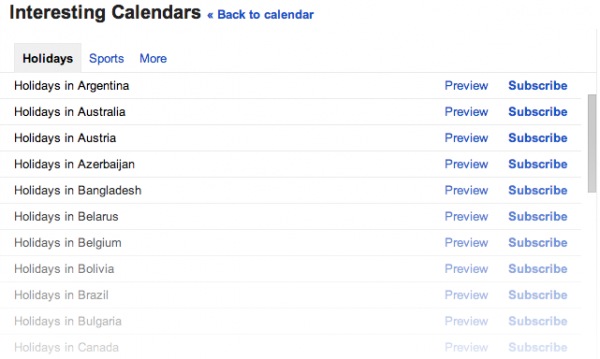
When I was a young man, there were only a handful of holidays that we celebrated. They were based on your faith, your country or to celebrate an exemplary figure like Dr. Martin Luther King Jr. However, the internet has made it so that every day can be a holiday, as anyone can proclaim it to be so. Quite frankly, it is a bit silly to celebrate something like "Talk Like a Pirate Day", but apparently people like to do it. According to www.daysoftheyear.com, today is Carrot Cake Day. I love carrot cake, but come on now...
Google apparently wants to get in on the fun, but with real holidays -- based on national holidays from around the world. Yes, Google announces it is expanding the available holidays for Gmail users.
"Interested in celebrating Carnival with your cousin in Argentina, or not sure when your friend in Zurich is off for the Swiss National Day holiday? You can now choose from 30 additional country holiday calendars in Google Calendar to help keep track of special occasions in different countries so there will be even more to celebrate", says Ronnie Falcon, Associate Product Manager Intern.
Falcon further explains, "the calendars, which will be rolled out over the next few days, also contain a wider variety of holidays and display dates for holidays further into the future, so you can have enough time to book a flight to Buenos Aires to join your cousin for the water games, or ask your friend to send you a dozen August-Weggen".
In other words, Google is making it possible for Gmail users to celebrate national holidays from additional countries. Hopefully, this means we will see less people celebrating nonsense, like Elmo from Sesame Street's birthday -- which is today. Happy birthday you creepy red puppet!
Image Credit: Korn/Shutterstock
-

Microsoft empowers people in new Super Bowl commercial
Publié: février 2, 2014, 10:34pm CET par Brian Fagioli
 Super Bowl Sunday is a big day for Americans. While baseball may be the national pastime, football has captured the hearts and minds of many people with fantasy leagues and tailgating. Yes, for many, football is not about watching the actual game, but instead eating food, partying and watching commercials.
Super Bowl Sunday is a big day for Americans. While baseball may be the national pastime, football has captured the hearts and minds of many people with fantasy leagues and tailgating. Yes, for many, football is not about watching the actual game, but instead eating food, partying and watching commercials.While it seems most Super Bowl commercials are about comedy, sometimes they tug at the heartstrings too. Last year, I damn-near cried when Budweiser showed a friendship between a man and a horse. This year, in an early unveiling, Microsoft has me both inspired and teary-eyed with its new Super Bowl commercial, simply titled "Empowering".
When new technology comes out, we tend to take it for granted -- iPhone, Android, Windows Phone are all amazing devices. The fanboy arguments are just plain silly. Let us not forget that we are not far removed from a world without personal computers -- a world without technological help. Google helps us search for knowledge, Microsoft Office helps us create and smartphones help us stay in touch. However, while that help is appreciated, there are people whose lives aren't just enhanced by technology -- they are empowered by it.
Microsoft's commercial focuses on people with disabilities. There are people who are deaf, blind, missing limbs and more. The ad shows that computers and technology can allow people to overcome their disabilities. Sometimes we can get lost in the nonsense -- Instagram, Candy Crush Saga and yes, even the Super Bowl. These distractions can make us forget what is truly important -- quality of life.
The entire commercial is narrated by Former NFL player Steve Gleason. Sadly, he cannot speak on his own due to ALS, otherwise known as Lou Gherig's disease. Microsoft's technologies allow him to communicate using a Surface tablet and a Kinect camera. The camera tracks his eye movements and gives him an outlet to speak. This is not only empowering, it is inspiring.
Overall, Microsoft's Super Bowl ad runs for about a minute. This one minute returned me to sanity and made me take a moment to be thankful for what I have -- not what I don't. Sure, I'm not the handsomest man, nor the smartest, but I can hear, I can walk and I can see; I am grateful. Thank you Microsoft.
How has technology improved your quality of life? Tell me in the comments below.
-

Linux distro Mageia hits version 4 -- download it now
Publié: février 1, 2014, 8:57pm CET par Brian Fagioli

When the discussion of popular Linux distributions comes up, typically, you will hear about Ubuntu, Mint and Fedora. However, there has been a semi-newcomer making waves in the Linux community -- Mageia Linux (started in 2010). Originally a fork of Mandriva, it has grown to be so much more. In fact, it is currently ranked as number four on the Distrowatch page-hit ranking. While that ranking should be taken with a grain of salt, it is typically an accurate portrayal of popularity.
Today, Mageia announces that the fourth version of the operating system is ready for download. While the logic of making such an announcement on Super Bowl weekend is questionable, it is nonetheless exciting.
"Right on time, and just in time for the first day of FOSDEM 2014, we have the great pleasure of announcing Mageia 4. We're still having a grand time doing this together, and we hope you enjoy this release as much as we’ve enjoyed making it. And if you're at FOSDEM, come and help us celebrate", says Mageia.
The company touts the following major new features:
- RPM 4.11.1 and urpmi 7.31
- Kernel 3.12
- systemd 208
- GRUB is the default bootloader; GRUB2 is also available.
- KDE 4.11
- GNOME 3.10
- Xfce 4.10, Mate 1.6 and Cinnamon 2.0
- Libreoffice 4.1.3.2
- Experimental UEFI Support
- FullHD+ resolution support
- Oh, and the neat new Mageia Welcome!
The new Mageia Welcome screen is designed with newcomers in mind. It will be displayed on the first boot, with tips and information. Luckily, it will display regardless of the environment the user selects.
Speaking of environments, there is a smörgåsbord of them available -- KDE, GNOME, Xfce, Mate and Cinnamon. Choice is always great and this ensures that the user can find the absolute best one for their usage. You can make your choice and download the .iso. Personally, I am partial to Gnome, so I will be installing that later today.
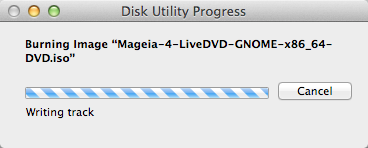
So, will you be giving Mageia 4 a try? If you do, which environment will you select? Tell me in the comments.
Image Credit: Jaroslav Machacek / Shutterstock
-

Have your Chrome browser settings been hijacked? Google offers a temporary fix but no solution
Publié: janvier 31, 2014, 8:14pm CET par Brian Fagioli
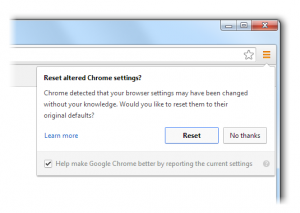 When Google Chrome first came on the scene, it did not support plugins like Firefox. It was not until later that extensions were introduced. Recently, it was discovered that rogue extensions are capable of compromising the security of the web browser. While not all extensions are malicious, it does call into question the feasibility of an open extension market.
When Google Chrome first came on the scene, it did not support plugins like Firefox. It was not until later that extensions were introduced. Recently, it was discovered that rogue extensions are capable of compromising the security of the web browser. While not all extensions are malicious, it does call into question the feasibility of an open extension market.Sadly, that is not the only negative aspect of Google's browser. In addition, the settings can be hijacked by malicious software. Fear not though, according to a new blog post, Google is here to help.
"So, you're trying to download a free screensaver or game or something else you really want. But later you find out that game came bundled with a malicious program that's trying to hijack your browser settings. You're not the only one having this problem -- in fact, it's an issue that’s continuing to grow at an alarming rate. You should always be in charge of your own Chrome settings. To help keep your browser settings under your control we added a 'reset browser settings' button to Chrome's settings page in October", says Linus Upson, Vice President of Engineering at Google.
Upson further says, "despite this, settings hijacking remains our number one user complaint. To make sure the reset option reaches everyone who might need it, Chrome will be prompting Windows users whose settings appear to have been changed if they'd like to restore their browser settings back to factory default. If you've been affected by settings hijacking and would like to restore your settings, just click 'Reset' on the prompt".
In other words, malware can alter the settings of Google Chrome on Microsoft's Windows operating system. Google Chrome has the ability detect these changes and offer to reset the settings for the user. If the user chooses to reset, they will have to re-enable all of their extensions one by one -- a bit of a chore. Google warns that this may not always work as some malware is particularly nasty and users may quickly become affected again. In this case, users are instead directed to the search-giant's help forums.
While that is appreciated, it doesn't truly solve the problem. Why are the browser's settings so susceptible to outside interference? Instead of focusing on a cat and mouse game of resetting altered settings, the company should instead make the browser settings secure.
Do you use Google Chrome? Do you still feel that it is safe and secure? Tell me in the comments.
Photo Credit: grafvision/Shutterstock
-

Yahoo Mail compromised -- is nothing safe anymore?
Publié: janvier 31, 2014, 2:10am CET par Brian Fagioli
 I've been dubious of trusting Yahoo since its ill-advised decision to start recycling email addresses. While my criticism of that decision was theoretical, my colleague Wayne Williams experienced this ineptitude in practice.
I've been dubious of trusting Yahoo since its ill-advised decision to start recycling email addresses. While my criticism of that decision was theoretical, my colleague Wayne Williams experienced this ineptitude in practice.Sadly, recycling emails is not the only blemish on the service. Today, Yahoo announces that the email accounts of some users have been compromised. In other words, the company has joined a special club that includes Target and Michaels, with users feeling anxious and violated.
"Security attacks are unfortunately becoming a more regular occurrence. Recently, we identified a coordinated effort to gain unauthorized access to Yahoo Mail accounts. Upon discovery, we took immediate action to protect our users, prompting them to reset passwords on impacted accounts", says Jay Rossiter, SVP, Yahoo.
Rossiter further explains, "the list of usernames and passwords that were used to execute the attack was likely collected from a third-party database compromise. We have no evidence that they were obtained directly from Yahoo’s systems. Our ongoing investigation shows that malicious computer software used the list of usernames and passwords to access Yahoo Mail accounts. The information sought in the attack seems to be names and email addresses from the affected accounts’ most recent sent emails".
What is particularly troubling to me are two things from the statement -- "likely" and "third-party database". The word "likely" means the company isn't sure what happened, which is disappointing. However, the real question is, why would a third party be storing the credentials of Yahoo users? When a user establishes a username and password with Yahoo, the expectation is that it is not shared outside of Yahoo. The company has some explaining to do.
Yahoo is doing the following things to protect the affected users:
- We are resetting passwords on impacted accounts and we are using second sign-in verification to allow users to re-secure their accounts. Impacted users will be prompted (if not, already) to change their password and may receive an email notification or an SMS text if they have added a mobile number to their account.
- We are working with federal law enforcement to find and prosecute the perpetrators responsible for this attack.
- We have implemented additional measures to block attacks against Yahoo’s systems.
Sadly, this comes on the heels of credit card breaches at Target and possibly Michaels. While those incidents are not related to this one, it still compounds the issue of people feeling that data is not safe.
Do you use Yahoo email? Will you continue to use it? Tell me in the comments.
Image Credit: Farozzi / Shutterstock
-

Windows XP home users should upgrade to Linux -- not Windows 8.1
Publié: janvier 30, 2014, 10:16pm CET par Brian Fagioli
 The Windows XP death clock is ticking away. While Microsoft has extended support for malware protection, do not be fooled -- XP will be officially unsupported on April 8. If Microsoft has its druthers, these XP users will upgrade to Windows 8 and maybe even buy a new computer.
The Windows XP death clock is ticking away. While Microsoft has extended support for malware protection, do not be fooled -- XP will be officially unsupported on April 8. If Microsoft has its druthers, these XP users will upgrade to Windows 8 and maybe even buy a new computer.However, there is a problem with this -- the Windows 8 UI is radically different from XP and people do not like change (especially people clinging to an operating system from 2001). Also, they may not need to buy a new computer, because their existing is probably fast enough... for Linux!
Yes, Linux is far less intensive than the arguably bloated Windows. And so, if a user wants a supported operating system that should work well on their existing, but aging hardware, a Linux-based OS may be the best choice. The problem is, what distribution should a user choose? What software is available? No worries, I'm here to help.
Introduction
First things first, what exactly is Linux? Well, technically Linux is a kernel -- not an operating system, but an aspect of one. However, there are operating systems, called distributions, that utilize that kernel. It was invented by a man named Linus Torvalds in 1991. Yes, Linux is hardly new -- it has a long history and a large user and developer base.
It is used in many things such as web servers and even Android phones. Believe it or not, if you own an Android phone, you are already a Linux user and probably didn't even know it -- nice job! Don't confuse this to mean that Linux distributions will run Android apps, they are not exactly compatible.
Why
So, why should you switch from your comfortable Windows XP operating system to a Linux one? Besides Windows XP support ending on April 8, here are some other compelling reasons:
- Linux-based operating systems are less likely to get viruses.
- Software can be easier to find and install.
- Both the operating system and software are free.
- There is a large community on the internet available to help you.
- You get to learn something new.
Backup
Before you do anything, I urge you to backup your files -- pictures, documents and anything that is important to you. You can do this a number of ways, but the easiest is to use a fat-formatted flash drive or external hard drive. You can copy the files back once the new operating system is installed
User Interface / Environment
Before you can pick a distribution, you must decide on an environment. You see, many distributions come in various "flavors", which offer different environments or user interfaces. Let's be honest, if you are still on Windows XP, you probably do not like change. With that said, the ideal environment for an XP user would be KDE, Mate or Cinnamon -- all of which resemble the classic Windows Start button philosophy.
However, my suggestion would be the Mate environment. While KDE and Cinnamon are great, they are likely too intensive for an older XP machine. Mate is a lightweight desktop environment that isn't flashy. It is easy to use and a Windows XP user should feel very comfortable with it.
Distribution
So, which distribution do I suggest? Linux Mint 13 LTS Mate. What is nice about this operating system is that it is LTS, meaning Long Term Release. What does that mean? Well, it will be supported until April 2017. This means you will have access to updates and support for many years. You will not be on the bleeding edge, but you will be very stable.
Most importantly, it is based on the popular Ubuntu distribution, which is a rock-solid foundation with access to a lot of software (packages). It is available for both 32-bit and 64-bit processors as well. You can download the operating system and user guide here. Please follow the guide to install it.
Software
OK, so let's assume you've successfully installed Linux Mint by following the user guide. Now what? You want to install Microsoft Office and Internet Explorer right? Not so fast there. All of your favorite Windows programs are not here. Don't panic though, there are plenty of fine alternatives that are not only great, they are free. Yes, you will no longer need to purchase software for your super-cool Linux computer. Below are some suggested programs and the Windows equivalent.
- Firefox -- Web browser (use instead of Internet Explorer)
- LibreOffice -- Office suite (use instead of Microsoft Office)
- VLC -- Media player (use instead of Windows Media Player)
- Shotwell -- Photo manager (use instead of Picasa)

That is just a small sampling of what is available. There is a cornucopia of programs available in the Software Center. This is much like the app store that can be found on modern smartphones. You can search for, install and remove software using this one-stop-shop. This is unlike Windows which makes you search all over the internet, at various sites, to get programs. Not only is that time consuming, it can put you at risk of malware too.
Speaking of malware, Linux can be considered, for the most part, free of things like viruses. While some viruses do exist, they are few and far between. Besides, whenever you install something in Linux, you are prompted for your system password. If you do not know what is being installed, do not enter your password.
Conclusion
So, congratulations, your computer is now supported until 2017 and it cost you nothing. You have a powerful operating system that is chock full of useful software and is less likely to get viruses. You should be proud of yourself. While Microsoft may have lost a Windows sale, you now have extra money in your wallet -- take a loved one out to dinner, courtesy of this BetaNews guide.
Photo Credit: nex999/Shutterstock
-

Google to sell Motorola Mobility to Lenovo -- the shot heard around the Android world
Publié: janvier 30, 2014, 12:06am CET par Brian Fagioli

When Google bought Motorola Mobility, I immediately questioned if it was ethical. You see, the search-giant maintains the Android operating system -- something many manufacturers license, including Motorola. Owning one of the manufacturers could be seen as a conflict of interest. In other words, Motorola could get preferential treatment such as quicker access to updates and trade secrets. This could cause animosity amongst Android handset makers.
Today however, balance was restored to the Android world as Google sells Motorola Mobility to Lenovo for $2.91 billion. This is shocking because the search-giant bought the company in 2011 for a staggering $12.5 billion. Wow, what a deal Google!
"Over the past 19 months, Dennis Woodside and the Motorola team have done a tremendous job reinventing the company. They've focused on building a smaller number of great (and great value) smartphones that consumers love. Both the Moto G and the Moto X are doing really well, and I’m very excited about the smartphone lineup for 2014. And on the intellectual property side, Motorola’s patents have helped create a level playing field, which is good news for all Android's users and partners", says Larry Page.
Page further explains, "this move will enable Google to devote our energy to driving innovation across the Android ecosystem, for the benefit of smartphone users everywhere. As a side note, this does not signal a larger shift for our other hardware efforts. The dynamics and maturity of the wearable and home markets, for example, are very different from that of the mobile industry. We’re excited by the opportunities to build amazing new products for users within these emerging ecosystems".
Of course, the deal must be approved before it is official. Page cites the US and China as being the hurdles it must clear. However, it is hard to imagine that Google shedding a company would be cause for alarm -- it typically is in the business of acquisitions.
What remains to be seen is if the Motorola name will survive the deal. Believe it or not, Lenovo already manufactures Android smartphones -- just not for use in the US. It is very possible that future devices created by the existing Motorola team could be sold under the Lenovo name. It is sad to imagine a world without Motorola-branded handsets.
What do you think, was this a good or bad deal for Google? Lenovo? Tell me in the comments.
Image Credit: Santiago Cornejo / Shutterstock
-

Microsoft brings Bing Rewards to mobile -- fails to include its own Windows Phone
Publié: janvier 29, 2014, 7:08pm CET par Brian Fagioli
 Google is the undisputed search king, but it is not the only player in town. Microsoft's Bing is a distant second, but some people prefer it. While I prefer Google's offering for search, I like Bing for one thing -- rewards.
Google is the undisputed search king, but it is not the only player in town. Microsoft's Bing is a distant second, but some people prefer it. While I prefer Google's offering for search, I like Bing for one thing -- rewards.Yes, Bing Rewards is pretty darn cool, as it provides perks to users for simply using the service. This is a win-win relationship as users earn points for searching and Microsoft gains search activity. Users can then redeem points for things like raffles and gift cards. Sadly though, the experience was not available for mobile -- until today. Microsoft releases Bing Rewards for iOS and Android. Shockingly, Windows Phone is not yet supported.
"Today we are taking our very first step to let you search and earn on the go. Available on iOS and Android devices starting today and coming soon to Windows Phone devices, we are rolling out the ability to search and earn and take advantage of offers right from your phone. Over the next several months we'll be extending nearly all of the Bing Rewards features our members love on the PC to these mobile experiences", says Alex Danskin, senior marketing manager, Bing Rewards.
Danskin further explains, "signing into Bing Rewards on your mobile phone using your Microsoft or Facebook account takes you to a new mobile optimized dashboard that has offers customized just for you. In addition to many of the offers you would find on your PC, there is a new exclusive mobile-only search offer that gives you an opportunity to earn additional credits on your phone".
In other words, all the features you love about Bing Rewards, and more, can be accessed on your iPhone or Android device starting today. However, it is not yet available for Windows Phone as said above. While the company promises it is "coming soon", this is simply unacceptable. This sends a message to both Windows Phone developers and users that the platform is not a priority -- whether that is true or not. Perhaps this shouldn't be such a surprise, as Windows Phone only commands a puny 3.6 percent market share.
Unfortunately, while you can earn the perks on mobile, you cannot yet redeem them that way -- that is still a PC-only affair. Don't despair though, Microsoft is working on adding the ability to redeem and use the rewards when on the go.
iPhone and Android users, will you try this out? Windows Phone users, are you angry? Sound off in the comments.
-

The Internet gets a win! Microsoft, Google and others allowed to disclose US Government requests
Publié: janvier 28, 2014, 3:05am CET par Brian Fagioli
 When the Prism and NSA scandal was unearthed and brought to light by Edward Snowden, the internet died a little. I still remember reading the news and being heartbroken that my own government was spying on me by forcing companies to secretly disclose information.
When the Prism and NSA scandal was unearthed and brought to light by Edward Snowden, the internet died a little. I still remember reading the news and being heartbroken that my own government was spying on me by forcing companies to secretly disclose information.In June of 2013, Microsoft and Google filed lawsuits to gain the ability to disclose the details of these information requests. Today the internet scores a victory -- the shackles have been loosened, and the gags removed from these companies and others like them.
"As indicated in the Justice Department’s filing with the Foreign Intelligence Surveillance Court, the administration is acting to allow more detailed disclosures about the number of national security orders and requests issued to communications providers, and the number of customer accounts targeted under those orders and requests including the underlying legal authorities. Through these new reporting methods, communications providers will be permitted to disclose more information than ever before to their customers", say Eric Holder and James Clapper in a joint statement by the Department of Justice.
The two men, in unison further explain, "this action was directed by the President earlier this month in his speech on intelligence reforms. While this aggregate data was properly classified until today, the office of the Director of National Intelligence, in consultation with other departments and agencies, has determined that the public interest in disclosing this information now outweighs the national security concerns that required its classification".
In other words, they are essentially saying sorry about that America, our bad! Companies like Google, Microsoft and Facebook can now disclose more details of previously secret NSA requests.
The statement closes by saying, "the declassification reflects the Executive Branch's continuing commitment to making information about the Government's intelligence activities publicly available where appropriate and is consistent with ensuring the protection of the national security of the United States".
Microsoft was quick to make the following statement:
"We filed our lawsuits because we believe that the public has a right to know about the volume and types of national security requests we receive. We're pleased the Department of Justice has agreed that we and other providers can disclose this information. While this is a very positive step, we'll continue to encourage Congress to take additional steps to address all of the reforms we believe are needed".
Of course, this does not address allegations that the US government has direct pipelines to the data anyway. In other words, while we may have won a battle, we did not necessarily win the war.
No one wants to hinder a government from protecting its citizens from things like terrorism. However, it is never acceptable for the US Government to spy on its own people, in violation of the US Constitution. This announcement is certainly a victory, but it is disgustingly bittersweet. After all, if it wasn't for Edward Snowden and the outcry of the public, there is no doubt that this behavior would have continued indefinitely.
The Department of Justice says "public interest in disclosing this information now outweighs the national security concerns". Well, if that is true, doesn't that exonerate Snowden and establish him as a hero? Tell me in the comments.
Photo Credit: Tribalium/Shutterstock
-

Bing and Fox News join forces for State of the Union polling
Publié: janvier 28, 2014, 12:22am CET par Brian Fagioli
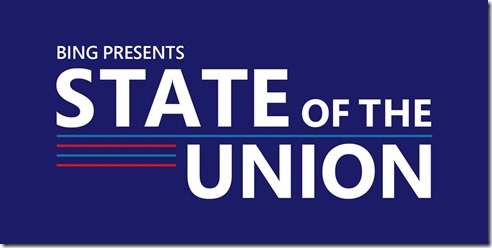
When it comes to news, I no longer bother with the television. Nowadays, I just visit the web for my daily fix of news stories. However, while some of the cable news companies such as CNN and MSNBC may do poorly in the ratings, Fox News actually does rather well and is typically number one. In other words, people are watching.
When it comes to search engines, Microsoft's Bing is a distant second to Google, but second nonetheless. With that said, the second rated search engine is teaming up with the top rated cable news company for real-time State of the Union polling.
"On Tuesday, January 28 at 6 pm PT, people in the US will be able to track and share their opinions of the State of the Union address in real-time via smartphones, PCs or Tablets. Bing.com and FOX News are teaming up again on the Bing Pulse online voting tool for the State of the Union address. Bing Pulse allows people to share their opinion of the State of the Union by 'voting' every five seconds on their reactions to the content of the speech", says the Bing Team.
Mark Penn, executive vice president of Advertising and Strategy at Microsoft explains, "we deployed the Bing Pulse for the 2013 State of the Union because we thought it was the perfect tool to give people an opportunity to react in real time to the address. Over the course of 59 minutes, we conducted the largest live online poll in history with 12.9 million votes registered. That response showed how much people want to make their voices heard during significant political moments. This year, we're adding more features and are covering the Republican response as well".
Regardless of which side of the aisle you support, you must admit that giving the people an outlet to voice their opinions in real-time is not only empowering, but pretty darn cool too. If you want to participate, check out the details here.
-

Logitech ConferenceCam CC3000e -- inexpensive enterprise video conferencing
Publié: janvier 27, 2014, 7:44pm CET par Brian Fagioli

In my travels, I have discovered an unfortunate trend -- many businesses don't utilize video conferencing for remote communication. In other words, many are still relying on a voice-only approach. While this is functional, it is not optimal. After all, body language speaks volumes and you cannot see boredom or excitement through a phone.
According to Logitech, an alarming 95 percent of conference rooms lack video-conferencing. It is the year 2014, surely video conferences should be the norm by now, right? Logitech is looking to remedy this trend with the ConferenceCam CC3000e. Is the device up to the task?
"Video conferencing is simply too complex to use today and too expensive to deploy. A surprising 95 percent of conference rooms worldwide lack a video conferencing solution, but Logitech is changing that with its latest offering", says Eric Kintz, Logitech.
Kintz further explains, "This powerful solution can turn any small or midsize conference room into a video collaboration room. And it’s affordable. At just under $1,000, its price tag dwarfs the cost of systems you’d find in most conference rooms".
While home users may scoff at $1,000 being affordable, business users know this is a great value. Typically, setups like this can cost many times more.
Logitech touts the following benefits:
- Optimized for workgroups of six to 10 people.
- A 90-degree field of view with 10x lossless zoom, a Carl Zeiss-certified glass lens and remote-controlled 260-degree pan to make close-ups and whiteboard details crystal clear.
- Noise and echo cancellation as well as omni-directional stereo or mono sound with a 20-foot diameter range to deliver superior sound.
- A Kensington Security slot to help deter theft.
- The ability to work with your favorite video collaboration platforms -- Microsoft Lync, Cisco Jabber and WebEx compatible, Skype certified and integrated with Vidyo.
- Easy connection to a Mac, PC, tablet or smartphone -- using USB for Mac and PCs, and Bluetooth or Near Field Communication (NFC) connectivity for smartphone or tablet audio streaming.
Not only is the device affordable and functional, but it is downright sexy too. While many companies would fail to incorporate beauty and sexiness into an enterprise-level device, Logitech smartly realizes the value in aesthetics in an office.
Business users, what do you think, will you buy it? Tell me in the comments.
-

Yarn, ribbon and breached computers -- Michaels (possibly) gets hacked
Publié: janvier 27, 2014, 3:19am CET par Brian Fagioli

Michaels is a pretty cool store, if you are into crafts. If you have a need for things like yarn, pipe-cleaners or fabric, it is a fabulous place. Heck, tech nerds can have fun there too -- they can build a Raspberry Pi case out of popsicle sticks.
However, there is one thing consumers don't expect to get at the craft store -- their credit cards compromised. Yes, Michaels joins Target as the latest victim of hackers...maybe. You see, sadly, it seems Michaels is not sure what exactly may have been breached (if anything).
"Michaels Stores, Inc. recently learned of possible fraudulent activity on some US payment cards that had been used at Michaels, suggesting that the Company may have experienced a data security attack. The Company is working closely with federal law enforcement and is conducting an investigation with the help of third-party data security experts to establish the facts", says the company in a press release.
Chuck Rubin, CEO says, "we are concerned there may have been a data security attack on Michaels that may have affected our customers’ payment card information, and we are taking aggressive action to determine the nature and scope of the issue. While we have not confirmed a compromise to our systems, we believe it is in the best interest of our customers to alert them to this potential issue so they can take steps to protect themselves, for example, by reviewing their payment card account statements for unauthorized charges".
In other words, Michaels may have been compromised, but the company isn't sure, so it is warning customers just in case. While the proactive stance is appreciated, the lack of knowledge by the store is troubling. When consumers shop at a store, they assume that competent security experts are always monitoring systems. The wishy-washy statements by the company do not build confidence.
According to Krebs on Security, the secret service is involved, so something is definitely afoot. Of course, Michaels suggests customers remain vigilant while monitoring their credit card statements -- the standard speak in such situations.
One thing is for sure, consumers are growing tired of these stories. On a recent shopping trip to Target, I overheard multiple shoppers mention uncertainty about using a credit card and instead opting for cash.
While some say using cash is a positive, I urge you to remember that some credit cards offer enhanced warranties on purchases. Not to mention, if you lose a receipt and need to return something, a store may be able to look up the purchase with a credit card -- not so with cash.
Are you getting sick and tired of these stories about stores having security breaches? Sound off in the comments.
Image Credit: nobeastsofierce/ Shutterstock
-

Some Windows computers are infecting Android devices with malware
Publié: janvier 25, 2014, 5:47pm CET par Brian Fagioli
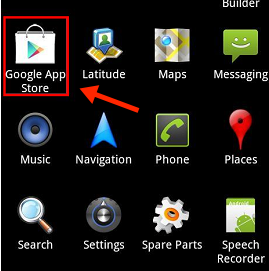 Since Android is based on Linux, many users consider it rather safe and secure. However, this is not at all true -- most malware that targets mobile devices, targets Android. For the most part though, it is easy to stay safe by only installing reputable apps from the Play Store.
Since Android is based on Linux, many users consider it rather safe and secure. However, this is not at all true -- most malware that targets mobile devices, targets Android. For the most part though, it is easy to stay safe by only installing reputable apps from the Play Store.What if, however, your desktop operating system was infecting your Android device without you knowing? Sadly, this can happen, as some Windows users are finding out. Symantec announces it has found such a case, and it is really nasty.
"We've seen Android malware that attempts to infect Windows systems before [...] Interestingly, we recently came across something that works the other way round: a Windows threat that attempts to infect Android devices", says Flora Liu of Symantec.
Liu further explains, "The infection starts with a Trojan named Trojan.Droidpak. It drops a malicious DLL (also detected as Trojan.Droidpak) and registers it as a system service".
What makes this particularly devious and nasty, is that Droidpak downloads a configuration file, which causes the mayhem. This file triggers a download of a malicious Android .apk file and adb for Windows. If an Android device with USB debugging enabled is connected to the infected Windows PC, the malicious .apk file is pushed to the device.
Once the .apk file is pushed to the device, the user is presented with a fake "Google App Store". The fake app store will then intercept the user's text messages as well as replace Korean banking apps with malicious versions.
Symantec suggests the following, in order to stay safe:
- Turn off USB debugging on your Android device when you are not using it
- Exercise caution when connecting your mobile device to untrustworthy computers
- Install reputable security software, such as Norton Mobile Security
- Visit the Symantec Mobile Security website for general safety tips
While, this all sounds horrible, in reality, the majority of Android users should not have debugging enabled and thus, are safe. However, it is not uncommon for power users to have this feature turned on for tinkering purposes.
Have you encountered Trojan.Droidpak? Tell me about it in the comments.
Image Credit: Lightspring / Shutterstock
-

Linux photo management app Shotwell development handed off
Publié: janvier 25, 2014, 3:52pm CET par Brian Fagioli

Using a Linux distribution as your desktop operating system can be hit or miss. Depending on your needs, it may work brilliantly or horribly. You see, most mainstream apps are not available, so you must depend on alternative software. For instance, for some users, GIMP is a passable replacement for photoshop and Libreoffice for Microsoft Office.
When it comes to photo management, there is really only one great Linux app -- Shotwell, by a company called Yorba. If you do amateur or professional photography and you want to organize your photos, there really isn't a better piece of software on Linux. Sure, there are alternatives such as F-Spot, but Shotwell is the definitive app. Sadly, it hasn't been getting the attention it needs lately, which was worrying to some users (myself included). As a result, Yorba has handed over development and the recipient is rather surprising -- the Elemenatary OS team.
"I've been talking to Jim Nelson (President of Yorba) about Shotwell for a while now and here’s the quick and dirty: Shotwell needs a new maintainer. Ubuntu has the Gallery app, Fedora has GNOME photos, and Yorba just doesn't have the resources anymore to maintain Shotwell. Their focus is on Geary. So that pretty much leaves us or an unknown to take up the mantel", says Daniel Foré, Elementary OS project leader.
Foré further explains, "Jim seems really excited about the idea of Shotwell becoming a part of our community. He thinks we have the talent and the vision to bring it up to date and make it into a really great app".
If you aren't familiar with Elementary OS, it is an Ubuntu-based distro that aims to replicate the simplicity of the OS X interface by using an altered Gnome. The result is a very clean and usable operating system that can appeal to both Linux newbies and experts alike. Since this team is very focused on design, it should be a wonderful maintainer and developer of Shotwell going forward.
Kudos to Yorba for recognizing that it didn't have the resources and unselfishly helping the Linux community by handing over development of such an indispensable app. It really deserves to be applauded. Yorba will continue development of its other wildly popular app, Geary -- a very clean and capable email client.
Are you excited about Elementary taking over development? Linux users, please sound off in the comments below.
Image Credit: Aleksandra Kovac / Shutterstock
-

Eric Schmidt warns of a war between computers and humans -- he hopes humans win
Publié: janvier 24, 2014, 3:51pm CET par Brian Fagioli
 While the Terminator films were make-believe, there was definitely some real knowledge mixed in with Arnold's "Hasta La Vista" one-liners. The greatest take-away is machinery replacing humans. While I don't think my toaster will ever become self aware and kill me, the possibility of humans losing jobs to machines is very real and already happening.
While the Terminator films were make-believe, there was definitely some real knowledge mixed in with Arnold's "Hasta La Vista" one-liners. The greatest take-away is machinery replacing humans. While I don't think my toaster will ever become self aware and kill me, the possibility of humans losing jobs to machines is very real and already happening.I was recently invited to Detroit by Ford Motor Company, where I had the opportunity to tour the factory where the F150 truck is made. While much of the work is done by humans, I was taken aback by some of the quality inspection being done by robotic arms. Surely, that had been a human's role at some point and it made me a bit sad. At the World Economic Forum in Davos, Eric Schmidt, executive chairman of Google, warns that IT will suffer a similar fate as the automotive industry. In other words, there is a war brewing between humans and machines.
"The race is between computers and people and the people need to win. I am clearly on that side. In this fight, it is very important that we find the things that humans are really good at", says Schmidt. He further says, "it is pretty clear that work is changing and the classic nine to five job is going to have to be redefined. Without significant encouragement, this will get worse and worse".
While I am glad that Mr. Schmidt is on the side of humans, we already know the things that humans are good at -- everything. Let us not forget that these machines and computers were invented by humans. Heck, we built the pyramids!
What is troubling to me is that he speaks about humans as if he isn't one. This is worrying since he holds huge power over the the world's information. Is extreme wealth and isolation from the common man, giving him a God complex?
Sure, as traditional workstations are replaced by tablets and less complex operating systems, the role of IT will diminish over time. However it is a bit hypocritical for Google to play the role as a sympathizer for the human race. Let us not forget that Google is investing in robotics while turning us into cyborgs with Google Glass. If humans do lose the employment war to machines, Google will be partly to blame.
Do you think Eric Schmidt is on the side of machines or humans? Tell me in the comments.
Photo Credit: Oliver Sved/Shutterstock
-

Vine turns one today, happy birthday!
Publié: janvier 24, 2014, 8:28am CET par Brian Fagioli

There are many social media networks nowadays. However, one of my favorites is Vine. If you aren't familiar, it is a video-sharing service with a twist -- the videos cannot be longer than six seconds. Not surprisingly, Vine is owned by Twitter -- another service that limits the duration of a user's communication. Both services teach us that limits breed creativity. In other words, forcing the user to make do with less creates unique solutions.
Vine takes this even further by introducing easy to use stop-motion. This allows the user to create things that appear magical, such as a person disappearing. While the video-service still feels fresh, surprisingly it is already a year old today!
"When we launched Vine on January 24, 2013, we didn't know what to expect. To say that we've been blown away is an understatement. The creative community that has embraced Vine's short, looping videos has shown that you can tell a whole story, make people laugh and even leave people speechless –– in six seconds or less", says The Vine Team.
The team further explains, "we introduced Vine because we wanted to make it easier for people to create and share videos from a device we almost always have with us: our phone. Since then, you’ve shown time and again that video can bring us together in new and profound ways. You inspire us every day. Thank you for making our first year so special".
To celebrate Vine's birthday, I will watch a lot of Bat Dad videos today -- my favorite artist and personality on the service. What are some of your favorite Vine videos? Share them with me in the comments.
-

Dell UltraSharp 32 UltraHD 4K Monitor [Review]
Publié: janvier 24, 2014, 1:19am CET par Brian Fagioli
When standard definition TV was being replaced by HDTV, there were rumblings that it wasn't needed. After all, SDTV is "good enough". Good enough. Two words, that when combined, are extremely dangerous. For a company or industry to rest on its laurels can be disastrous. Anybody who declares something to be "good enough", is standing in the way of innovation and should probably step down if they are in a position of power. Today, it feels like almost every home in the USA has at least one HDTV. When these widescreen TVs were released, people complained that their precious I Love Lucy episodes would have black bars on the side -- god forbid. As time progressed, of course this new wide-screen high-definition format was embraced, Lucille Ball be damned.
Now, the 4K UltraHD revolution is afoot and the same rumblings of "good enough" are being regurgitated. While this new format is less dramatic than the jump from SDTV to HDTV, it makes 4K no less amazing. No, 1080p is not good enough -- we need to keep pushing the envelope. Luckily, Dell is on the forefront of these displays and delivers the amazing, yet expensive, UP3214Q. But is it worth the money?
First things first, this thing is monstrous. My normal monitor is a 27" 1080p variant. Not only is this Dell monitor physically bigger, but the 3840 x 2160 resolution is four-times better too. Of course, this resolution can be considered too high if the operating system can't work some scaling magic. I tested the monitor with two operating systems , OS X and Windows 8.1, with dramatically different results.
Connectivity
- 1 HDMI connector
- 1 Mini DisplayPort
- 1 DisplayPort (version 1.2a)
- 4 USB 3.0 ports - Downstream (4 at the back, 1 with battery charging)
- 1 USB 3.0 port - Upstream
- 1 Media Card Reader
Test System
- RAM -- G.SKILL Ripjaws Z Series 16GB (4 x 4GB) 240-Pin DDR3 SDRAM DDR3 2133
- CPU -- Intel Core i5-3570K Ivy Bridge 3.4GHz Quad-Core
- Video Card -- NVIDIA GeForce GTX 650 1024 MB
I was fortunate that my inexpensive video card supported 4K output at 30Hz. This is about as cheap as you can go while supporting the resolution.
Windows 8.1
Dell and Microsoft have been very close partners for years. So it is no surprise that the monitor shines on Windows 8.1. Upon connecting the monitor to the already-running desktop, I was presented with laughably tiny windows and text. However, this would be short lived. After installing the necessary drivers and software from the included CD, everything became usable again -- mostly.
While Dell's software did some amazing scaling, it didn't work 100-percent. This was most apparent in Google Chrome. When using the browser, everything appeared blurry, which ultimately made it unusable. Conversely, Internet Explorer looked crisp and amazing. To quell any fears that Internet Explorer was getting an unfair advantage, I tested Firefox and it too was crisp.
Comically, the Windows 8.1 start screen is really out of place on such a monitor. All of my live tiles were bunched together in a small section of my screen. In other words, Windows 8 wastes screen real estate with nothing in such a resolution. As a bit of a fix, I made each tile to be as big as possible. This actually worked well because I had the largest representation of each tile, which often means more information displayed.
In practice, the monstrous display had some major benefits for a home user like me. When viewing my photos in Adobe Elements 12 Organizer, I was able to view so many folders on-screen at the same time, that it became easier to get my bearings.
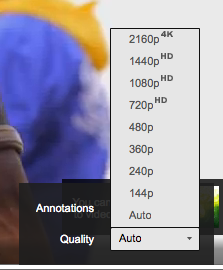 Also, using multiple Modern UI applications side by side was amazing. The monitor is so big, that it felt as if I had two monitors connected. In other words, a large monitor with such brilliant resolution enhances the Modern UI multitasking
Also, using multiple Modern UI applications side by side was amazing. The monitor is so big, that it felt as if I had two monitors connected. In other words, a large monitor with such brilliant resolution enhances the Modern UI multitaskingOne true joy however, was watching 4K video. While I had no access to hollywood-grade cinema, I turned to YouTube for puppies and nature. Yes, YouTube has 4K content. This was actually a very enjoyable experience and it brought a literal tear to my eye as I had an optical-orgasm.
 As mentioned earlier, the monitor has an integrated USB 3.0 SD card reader and a 4-port hub, which is appreciated but not necessary. Having the card reader hidden on the side is inconvenient and most users will likely already own a card reader. It doesn't necessarily hurt, but it would be more focused without any add-ons like this. The USB ports are located on the back, which makes connecting a chore. I would rather see Dell throw in an independednt hub and card reader at no charge.
As mentioned earlier, the monitor has an integrated USB 3.0 SD card reader and a 4-port hub, which is appreciated but not necessary. Having the card reader hidden on the side is inconvenient and most users will likely already own a card reader. It doesn't necessarily hurt, but it would be more focused without any add-ons like this. The USB ports are located on the back, which makes connecting a chore. I would rather see Dell throw in an independednt hub and card reader at no charge.OS X Mavericks 10.9.1
This is where the experience took a turn for the worse. Unfortunately, Dell does not offer any software or drivers for this monitor on OS X. And so, while the monitor created a beautiful representation of OS X, it was simply unusable. Everything was extremely small, which resulted in a very bad headache for me.
I attempted to use a lower resolution, but alas, it was not in the cards. OS X only allowed the 4K resolution, so there was no solution. I made system fonts bigger, made the dock as big as possible and set my mouse DPI high to navigate, but it was all for naught. Sadly, the experience was just terrible.
Overall
 Clearly, this is an impressive piece of tech, but the ultimate question is, who is it for? Well, it works poorly with OS X, so this should be a Windows-only affair for now. But, it is also extremely expensive ($3,500) so it cannot be recommended for the majority of computer users. However, it could work for wealthy home users or business users with sky-high budgets.
Clearly, this is an impressive piece of tech, but the ultimate question is, who is it for? Well, it works poorly with OS X, so this should be a Windows-only affair for now. But, it is also extremely expensive ($3,500) so it cannot be recommended for the majority of computer users. However, it could work for wealthy home users or business users with sky-high budgets.In reality, it is a niche product for specific groups, like graphics designers. However, as the prices of these monitors fall, all users should take notice. 4K is the future and resistance is futile.
Highly recommended -- if you can afford it.
-

Obama wants to access your webcam without the NSA -- using Google+ Hangouts
Publié: janvier 23, 2014, 5:40pm CET par Brian Fagioli
When I think of road trips, I think of traveling with friends or family to far-out destinations. I usually do not associate it with sitting in my house, talking to the President of the United States over a webcam.
However, one thing is for sure, a chat with President Obama trumps a car trip to see the Grand Canyon with my family. Thanks to Google, a chat with the president may be a reality for some lucky people. You see, the search giant is making Obama available on Google+ Hangouts, for what it calls "the first-ever Presidential Hangout Road Trip".
"On Friday, January 31, President Obama will 'travel' the country in a virtual whistlestop tour. He'll hop into Google+ Hangouts with people from across the United States to answer their questions and hear their thoughts about the topics he addressed in his speech", says Ramya Raghavan, Head of Google+ Politics and Causes.
Raghavan further explains, "if you have a question for the President and would like the opportunity to participate in the Hangout Road Trip, just record a 60-second video with your name, location, a bit about yourself and the question you'd like to ask. Then post it on YouTube or Google+ and share it publicly with the hashtag #AskObama2014".
Yes, you read that right -- the power to speak with the President is in your hands. By creating a 60-second video, you can plead your case as to why you should be selected for the video chat.
Do you plan on submitting a video? If you do, share a link in the comments. I will be recording my video later in the day. Good luck to all!
-

Satechi releases the Smart TV Box -- Android-powered media player
Publié: janvier 23, 2014, 1:37am CET par Brian Fagioli

When it comes to TV, it feels like there is nothing ever on. An easy remedy for this is to buy a media box like a Roku or Apple TV. This allows you to add streaming services to your traditional "dumb" television.
Sadly, choosing such a box can be quite the ordeal -- there are too many options and prices. Ideally, you want to get the most functionality for the lowest price. A good option is to choose one that utilizes Android, as this empowers the user with access to a great deal of software such as XBMC. Today, Satechi announces an elegant Android-based solution, called the Smart TV Box.
"The new Satechi Smart TV Box, available now, is the ideal solution for users who want to stream digital media onto their televisions. The Android 4.2 based Smart TV Box provides users the freedom to download apps from the Google Play Store and stream movies, play music, access games and more on their HDTV for hours of entertainment", says Satechi.
The company further explains, "the Smart TV Box effortlessly connects to the internet via Wi-Fi or Ethernet cable. The Android-based device fully supports XBMC, which is a media management app for streaming live TV, watching movies and videos, and accessing local storage. The speedy Smart TV Box features a powerful 1.8Ghz processor, 2G DDR3 Ram, 8 GB of storage space, and has a GPU quad-core Mali-400MP4 graphics card".
In other words, this is a very capable computer connected to your TV. The ability to access the Google Play Store means the sky is the limit for features and functionality. Not only can the device stream video from places like Hulu and Netflix, but it can also connect to locally stored files via an SD card, USB flash drive or hard drive.
The company claims you can connect a USB BlueTooth dongle to interface with keyboards and mice too. However, the rear also has a microUSB port marked "OTG", so wired input devices should work as well.
Overall, it is a very attractive box that would look good in your living room. However, if you think outside the box a bit, you can see many opportunities for this hardware. It could potentially serve as a cheap desktop replacement, when married with an HDMI monitor, keyboard and mouse -- why not? You can buy it now at Amazon for a very reasonable $109.99. Tell me your thoughts in the comments.
-

Windows Phone soars -- literally, not in sales
Publié: janvier 22, 2014, 2:15am CET par Brian Fagioli

Windows Phone 8 smartphones are wonderful devices -- except for the underlying operating system. While I actually like the OS, it still has a long way to go (notification center, hello!?).
Sales have been decent in some European countries, mostly due to the low cost. However, these things are hardly flying off the shelves. With that said, one user has found a way to make them fly -- literally, like...in the air.
According to Michael Stroh of Microsoft, "most of us go to crazy lengths to protect our smartphones from the slightest scratch. Then there's Martin Hämmerli, who one day last fall drove several hours to a rocky Swiss ravine, strapped his Nokia Lumia 1020 to the body of a radio-controlled model helicopter, and sent the fragile-looking craft soaring 36 stories into the crisp November air".
Yes, you've read that right, Hämmerli made his Nokia Lumia 1020 fly. The obvious question is, why? Well, he was entering a photography contest that was held by Nokia and National Geographic. The only device allowed in this contest was the Nokia Lumia 1020. While pictures of butterflies and water are obvious, aerial shots are not.
He utilized some impressive technology to make his dream a reality; a Three Dee RC Helicopter, GoPro Hero 2 camera and a GPS called the the DJI AceOne, which offered a sophisticated auto-pilot. Why a GoPro camera? It supplied him with real-time video, so he could capture the perfect shot.
Sadly, while he was a finalist, all his hard work was for naught as he did not win the contest. However, he is a winner in my eyes for creating such beautiful art. If you would like to see all of his aerial shots, you can see them here.
-

Staples wants to buy your used electronics
Publié: janvier 21, 2014, 3:26pm CET par Brian Fagioli

The concept of selling your old electronics to buy newer ones is not new -- console gamers have been trading in the previous-generation for the newest for years. However, when it comes to cell phones, the desire for the latest and greatest was really escalated by the iPhone. Sure, before Apple's iconic phone, there was a desire for some new feature, such as a polyphonic ring-tone, but for the most part, consumers weren't pining for the newest flip-phone with the same manic desire.
There are a plethora of businesses that will offer you money for your old smartphone or tablet. However, many of them are online-only affairs. While stores such as Gazelle.com or Amazon.com have fine reputations, some consumers would prefer to do their trading-in with a brick-and-mortar store. Luckily, Staples announces that it will immediately begin offering the ability to do just that.
"Staples is not only committed to helping the planet, but to providing small businesses and consumers with a way to receive value for their used electronics. We encourage our customers to trade-in their old devices by offering them instant payment. By extending the program to Staples.com, we're helping them make more technology recycling happen", says Mark Buckley, vice president of environmental affairs, Staples.
The retailer explains, "customers can trade-in an array of tech products whenever and wherever it is convenient for them, in Staples stores or on Staples.com. Staples simplifies the online return process for small businesses and consumers by providing postage-paid shipping envelopes, letting them trade in their devices from the convenience of their homes or offices".
Of course, the company will not buy all electronics -- no one wants to buy your old CRT monitor with Star Wars stickers on it. However, Staples will turn nothing away; if it has no value, they will recycle it for you at no cost. In other words, you can finally get the spider-web-laden beige-box computers of decades past out of your garage.
I decided to do a comparison with Gazelle.com to see if Staples payments were competitive. I selected the quality as "Good" on both sites. Here are the results:
Staples Gazelle Droid Maxx (Verizon) $168 $200 iPhone 5 16GB (Verizon) $256 $240 Nokia Lumia 925 (AT&T) $92 $100 As you can see, prices can vary, with Staples paying more for an iPhone 5, but less for both the Nokia and Motorola handsets. However, Gazelle pays cash, while Staples gives store credit. Unless you want to buy something from the retailer, you may want to avoid it.
Will you be trading anything to Staples? If so, you can access it here or by going into a physical location. If you do, tell me how it goes in the comments.
Image Credit: Rob Wilson / Shutterstock
-

Sacramento Kings will accept Bitcoin -- first pro-sports team to do so
Publié: janvier 17, 2014, 5:18pm CET par Brian Fagioli

When it comes to sports, I am a born loser. As much as I love my favorite New York teams, they aren't exactly winners -- Mets, Knicks, Jets and Islanders. Following these teams is a quick path to depression. As bad as I am at picking teams to root for, I am probably worse at picking things to invest in.
A good example is Bitcoin -- I thought about buying some bitcoins as an investment a few years back, but convinced myself it was foolish. After all, it was risky and lacked legitimacy. While hindsight is 20/20, had I bought some, I would have made a substantial profit. Not only that, more and more legitimate businesses are accepting the virtual currency as a payment option. Today, the NBA franchise Sacramento Kings announces that it too will soon begin accepting it.
According to the team, "tapping into a new and innovative digital currency community in which bitcoins can be earned and saved by users across the globe, the Kings have begun to accept bitcoins in the Kings Team Store through a simple checkout process, and will offer fans the ability to pay online for team merchandise and tickets by March 1. With this technology provided by BitPay, Kings fans will be able to purchase Kings merchandise and experiences in a faster and more secure way using bitcoin".
"We are maniacally focused on creating the most seamless experience for our fans in all facets. With BitPay, we are able to implement a technology that allows our fans to make Kings-related purchases without physically reaching into their wallets. A major tenet of the NBA 3.0 philosophy is about utilizing technology for the betterment of the fan experience, and this is yet another step in that process", says team owner Vivek Ranadivé.
At the time of this writing, the Kings record for the 2013-2014 season is 14 wins and 23 losses. Skeptics may look at this news as nothing more than a distraction from the losing ways of the team. However, it is important to know that team owner Ranadivé made his fortune in technology, so it is likely not a distraction, but an organic implementation by a tech-nerd that just happens to own an NBA team.
Do you own any bitcoins? Are you excited that more businesses are accepting them? Tell me in the comments.
Photo credit: ppart/Shutterstock
-

Starbucks brews security vulnerability with its soy lattes
Publié: janvier 16, 2014, 10:18pm CET par Brian Fagioli

Some coffee aficionados might dislike my taste in coffee. I consume trendy drinks like Skinny Vanilla Lattes from Starbucks when on the go and Keurig coffee pods at home -- hardly a French press. While the Starbucks drinks are expensive, this is my only vice -- I do not drink alcohol or smoke, so I justify the cost that way.
Whenever I am at the famous coffee chain, I see a lot of people using Apple devices. One of the coolest things about this, is that Starbucks offers an iPhone app which makes it possible to make purchases using the smartphone. Sadly though, it has come to light that there is a vulnerability in the software. While security weaknesses in the Java programming language are nothing new, one regarding java the drink is.
"This week a research report identified theoretical vulnerabilities associated with the Starbucks Mobile App for iOS in the event a customer's iPhone were to be physically stolen and hacked", says Curt Garner, Starbucks CIO. "We'd like to be clear -- there is no indication that any customer has been impacted by this or that any information has been compromised. Regardless, we take these types of concerns seriously and have added several safeguards to protect the information you share with us. To protect the integrity of these added measures, we are unable to share technical details but can assure you that they sufficiently address the concerns raised in the research report".
Garner further says, "out of an abundance of caution, we are also working to accelerate the deployment of an update for the app that will add extra layers of protection. We expect this update to be ready soon and will share our progress here. While we are working on the update, we would like to emphasize that your information is protected and that you should continue to feel confident about the integrity of our iOS app".
The report that he references is by security researcher Daniel Wood, which claims the iOS app was storing passwords in plain text. Obviously, this is very troubling, because it is completely avoidable. Passwords should always be encrypted.
While the company should be applauded for resolving the issue so quickly, its secretive answer to how is unacceptable. Saying that the secrecy is to "protect the integrity of these added measures", makes it sound as if the solution can be easily bypassed. Honesty and transparency is the best way to make amends with slighted consumers.
Do you still trust Starbucks? Tell me in the comments.
Photo Credit: Nataliia Dvukhimenna/Shutterstock
-

Google lets you fly through Tokyo like Mothra
Publié: janvier 16, 2014, 2:47pm CET par Brian Fagioli

Fans of cinema may recall seeing the Godzilla films. No, I'm not talking about the 1998 abomination starring Matthew Broderick, I am referring to the classic films from the 1950s and 60s. The films focused on a giant lizard, named Godzilla, who terrified Tokyo.
Besides Godzilla, another memorable character from the films was a monster called Mothra. This monster looked like a moth or butterfly and was able to fly. Thanks to Google, you too can fly through Tokyo, plus other Japanese locations, just like Mothra -- well, virtually at least.
"Have you ever dreamed of skydiving over Tokyo without having to jump out of a plane? With new 3D imagery on Google Maps and Google Earth, you can now virtually glide above Tokyo, Chiba, Sendai and Kanagawa, experiencing immersive and realistic views of these areas right from your desktop or mobile device. You can access the new 3D imagery through Earth View in Google Maps, Google Earth, and Google Earth for mobile", says Setsuto Murai, Strategic Partnerships Manager, Google Japan.
Murai further says, "Previously, people from around the world could view these prefectures through satellite and aerial photos on Google Maps and Google Earth, as well as through Street View. This new imagery adds fully 3D digital views of major landmarks, such as the Tokyo Tower and Tokyo Sky Tree, as well as surrounding buildings, topographies, and parks".
In other words, Google's mapping services will allow you to explore Tokyo using 3D maps. While a trip to Japan is likely way too expensive for many people, this may be the next big thing. If you try it, let me know how well it works for you in the comments.
Image Credit: Wikizilla
-

Microsoft gives Windows XP a partial reprieve -- to 2015
Publié: janvier 15, 2014, 10:22pm CET par Brian Fagioli
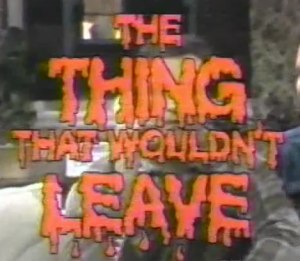 While many of our young readers may associate Saturday Night Live with people like Andy Samburg, I remember a greater cast -- John Belushi, Jane Curtin and Bill Murray to name a few. One of my favorite sketches, was called "The Thing that Wouldn't Leave". In it, Murray and Curtin play a married couple, who want nothing more than for their guest, played by Belushi, to leave. The wife screams in agony as the guest keeps finding reasons to stay.
While many of our young readers may associate Saturday Night Live with people like Andy Samburg, I remember a greater cast -- John Belushi, Jane Curtin and Bill Murray to name a few. One of my favorite sketches, was called "The Thing that Wouldn't Leave". In it, Murray and Curtin play a married couple, who want nothing more than for their guest, played by Belushi, to leave. The wife screams in agony as the guest keeps finding reasons to stay.Well, sometimes true life imitates art, as Windows XP becomes "The Thing that Wouldn't Leave" for Microsoft. While the world has been preparing for XP's 2014 death, Microsoft today throws a curve-ball and announces a reprieve (at least partially).
According to the company's Threat Research and Response Blog, "Microsoft has announced the Windows XP end of support date of April 8, 2014. After this date, Windows XP will no longer be a supported operating system. To help organizations complete their migrations, Microsoft will continue to provide updates to our antimalware signatures and engine for Windows XP users through July 14, 2015".
So, while Microsoft will stop providing security patches and fixes for the ancient operating system on April 8 of this year, it will continue to provide malware definitions well into 2015. Sadly, this does muddy the waters a bit, regarding Microsoft's commitment to the death of XP.
Security experts may be quick to point out that this sends mixed messages to users. In other words, it may lull users into a false sense of security. By having updated malware definitions, but unpatched exploits, the user is not fully secure.
Microsoft admits this by saying, "our research shows that the effectiveness of antimalware solutions on out-of-support operating systems is limited. Running a well-protected solution starts with using modern software and hardware designed to help protect against today's threat landscape".
Overall, partial protection is better than no protection. Users that are too stubborn to update to a modern operating system, have no one to blame but themselves if anything bad happens. If anything, this is a good move for Microsoft in the press department. News stories about Microsoft leaving computer users unprotected from malware are at the very least, postponed until next year. After all, the company does not need any additional bad press right now.
Was this a good move by Microsoft, or does it send mixed messages? Tell me in the comments below.
-

FIFA 13 for Windows Phone 8 no longer exclusive to Nokia -- but there is a catch
Publié: janvier 15, 2014, 9:57pm CET par Brian Fagioli
 The BetaNews team is quite diverse, hailing from various places around the world. While this can lead to subtle nuances, such as extra U's in some words or unknown slang, a larger (playful) dispute is what is true Football. After all, in Europe, "football" is what we American's call soccer -- we view football as the NFL -- pig skin, helmets and pituitary cases.
The BetaNews team is quite diverse, hailing from various places around the world. While this can lead to subtle nuances, such as extra U's in some words or unknown slang, a larger (playful) dispute is what is true Football. After all, in Europe, "football" is what we American's call soccer -- we view football as the NFL -- pig skin, helmets and pituitary cases.With this in mind, EA did a smart thing by not putting the word "football" in the title of its soccer game, FIFA 2013. This causes neither side of the pond to feel alienated. However, there was a group that may have felt slighted -- non-Nokia Windows Phone 8 owners. Sadly, the game was an exclusive to the Finnish company's handsets, until today. Yes, more Windows Phone users have access to the game, but there is a catch.
"The game -- which costs $4.99 and requires at least 1GB of RAM -- does a great job of bringing the fast moves and heart-stopping goals of FIFA football (soccer to the rest of us) to Windows Phone 8. Sporting an average 4.5-star review score in the Store, the title features 30 leagues, 500 licensed teams, and more than 15,000 players in 32 authentic stadiums, so you’ll have no problems teaming up with your favorite stars on some of the world’s most famous football pitches", says Michael Stroh of Microsoft.
Unfortunately, you read that right; one faction of Windows Phone users will continue to be excluded -- 512MB handsets. While this is likely a good thing (no one wants to buy a laggy game), it is still a disappointment to the Windows Phone faithful that bought these budget devices.
If your Windows Phone 8 device does have 1GB of RAM, you can download it here. If you buy it, tell us how you like it in the comments.
-

Microsoft's Twitter account hacked
Publié: janvier 11, 2014, 10:03pm CET par Brian Fagioli
 Jerry Lee Lewis famously sang "there's a whole lotta shakin goin on". Lately, it feels like there is a whole lot of hacking going on. While the world is still reeling from the Target hack, it seems that Microsoft and Twitter have unwillingly joined the retailer as victims.
Jerry Lee Lewis famously sang "there's a whole lotta shakin goin on". Lately, it feels like there is a whole lot of hacking going on. While the world is still reeling from the Target hack, it seems that Microsoft and Twitter have unwillingly joined the retailer as victims.Today, one of Microsoft's Twitter accounts, @MSFTnews was infiltrated by The Syrian Electronic Army -- a group that claims to be supporters of Syrian president Bashar al-Assad. But who is at fault, Microsoft or Twitter?
In other words, the hack could be a true compromise and breakdown of Twitter's security or, on the other hand, a Microsoft employee may have pulled a President Skroob and used a password like "12345".
The hackers incorporated humor into their devious antics, sending a tweet to a half-million Microsoft followers, claiming that the top two visited links from Internet Explorer were to download Chrome and Firefox. This was obviously meant to be a dig at both the slipping marketshare of IE and the view by some that it is inferior.
The Syrian group also warned the Twitter followers not to use Microsoft-based email services like Outlook.com or Hotmail, because "they are monitoring your accounts and selling the data to governments". While this allegation has not been proven, Edward Snowden's leaked documents did implicate the company in being compliant with the NSA.
The account now seems to be back under Microsoft's control. However, screenshots of the evidence (taken by yours-truly on my Android phone) can be seen below.
Photo Credit: Memo Angeles/Shutterstock
-

Google fixes a thousand bugs in FFmpeg
Publié: janvier 10, 2014, 7:25pm CET par Brian Fagioli

Google is a technology juggernaut. Barely a day goes by without the company making some sort of news. After all, it has its fingers in so many things -- search, ads, software. Most recently, the company drew the ire of the technology community by integrating Google+ with Gmail.
However, not all news from the search giant is Google+ sadness. Today, the company announces that it has been working to improve FFmpeg -- a cross-platform multimedia library and program solution. In fact, Google has fixed a massive one thousand bugs.
"Security is a top priority -- not only for our own products, but across the entire Internet. That's why members of the Google Security Team and other Googlers frequently perform audits of software and report the resulting findings to the respective vendors or maintainers, as shown in the official 'Vulnerabilities -- Application Security' list. We also try to employ the extensive computing power of our data centers in order to solve some of the security challenges by performing large-scale automated testing, commonly known as fuzzing", says Google.
The search giant further explains, "one internal fuzzing effort we have been running continuously for the past two years is the testing process of FFmpeg, a large cross-platform solution to record, convert and stream audio and video written in C. It is used in multiple applications and software libraries such as Google Chrome, MPlayer, VLC or xine. Following more than two years of work, we are happy to announce that the FFmpeg project has incorporated more than a thousand fixes to bugs (including some security issues) that we have discovered in the project so far".
Google has fixed the following bug types:
- NULL pointer dereferences
- Invalid pointer arithmetic leading to SIGSEGV due to unmapped memory access
- Out-of-bounds reads and writes to stack, heap and static-based arrays
- Invalid free() calls
- Double free() calls over the same pointer
- Division errors
- Assertion failures
- Use of uninitialized memory
While FFmpeg is used in many different programs, please notice that it is used in Google's own web browser, Chrome. In other words, Google's actions benefit Google, this is not a charity case; helping the community is merely a byproduct. Either way though, the search giant should be applauded for its contributions. But please Google, don't sneak Google+ into FFmpeg, OK?
Image Credit: Christos Georghiou / Shutterstock
-

Target hack actually affects 70 million -- phone numbers, email addresses and more stolen
Publié: janvier 10, 2014, 3:32pm CET par Brian Fagioli
 When I bought my iPad Air at Target on December 13, 2013, it was supposed to be a happy moment. People that know me, know that I am extremely frugal. The old adage is that a fool and his money are easily parted. Well, I am certainly no fool in this regard. With that said, Target had a really good deal on the tablet and and I uncharacteristically decided to treat myself for Christmas. I took my new Apple device home and I was in heaven -- until I heard about the Target breach.
When I bought my iPad Air at Target on December 13, 2013, it was supposed to be a happy moment. People that know me, know that I am extremely frugal. The old adage is that a fool and his money are easily parted. Well, I am certainly no fool in this regard. With that said, Target had a really good deal on the tablet and and I uncharacteristically decided to treat myself for Christmas. I took my new Apple device home and I was in heaven -- until I heard about the Target breach.Truth be told, I wasn't too worried, as I paid for it with a credit card and not a debit card. In other words, my money was safe as long as I paid attention to my credit card bill for any oddities. While Target initially said 40 million people were affected, and that is a lot, I accepted it as something that happens and didn't hold any grudges with the retailer. The hack was acknowledged on December 19th and I have shopped there since. However, my forgiveness and understanding may be short lived. Today, Target announces that it wasn't 40 million customers affected -- it was 70 million! Not only that, but more types of information was stolen than originally reported.
Target says, "this theft is not a new breach, but was uncovered as part of the ongoing investigation. At this time, the investigation has determined that the stolen information includes names, mailing addresses, phone numbers or email addresses for up to 70 million individuals".
"I know that it is frustrating for our guests to learn that this information was taken and we are truly sorry they are having to endure this. I also want our guests to know that understanding and sharing the facts related to this incident is important to me and the entire Target team", says Gregg Steinhafel, chairman, president and chief executive officer, Target.
Target does not have an email address listed for all of its customers. However, if the company does have an email address, it will make an attempt to contact them. Of course, since the hackers may have both the customer's phone number and email address, this opens the customer up to further shenanigans -- the hackers could contact the customer, impersonating Target.
Sadly, this new revelation that the company was off by 30 million when reporting affected customers, has caused me to lose trust in it. Clearly, there is incompetence at Target when it comes to security, privacy and the associated investigations. The fact that things like email addresses were stolen too, but not discovered until now, is unacceptable.
Will you continue to shop at Target? Tell me in the comments.
Photo credit: Yuri Arcurs/Shutterstock
-

Snapchat finally says 'sorry' -- do you accept the apology?
Publié: janvier 9, 2014, 6:44pm CET par Brian Fagioli

Sharing things about yourself, whether information or photos, is a very personal thing. However, to share those things with an internet entity is not only personal, but potentially scary too. After all, you typically have to put trust into a faceless company. When you build a trust-relationship with a firm like Google, Facebook or Snapchat, you take a leap of faith -- hoping that not only are they are honest, but competent too. After all, a company with honest intentions, but lacking security is just as dangerous as a dishonest one.
Snapchat is particularly worrying because not only is it a relatively new service, but it is designed to keep images private. Once privacy is circumvented and users lose trust, it can be devastating. While the service can be used for clean things, let's be honest here -- many use it to share pictures of their weewees and hoohas. Nobody wants their body parts or usernames to be traced back to them. Sadly, that is exactly what happened, as a bug in the "Find Friends" feature allowed hackers to tie usernames to phone numbers. While Snapchat acknowledged the bug, it didn't apologize -- until now.
"This morning we released a Snapchat update for Android and iOS that improves Find Friends functionality and allows Snapchatters to opt-out of linking their phone number with their username. This option is available in Settings > Mobile #. This update also requires new Snapchatters to verify their phone number before using the Find Friends service", says Snapchat.
The company further says, "our team continues to make improvements to the Snapchat service to prevent future attempts to abuse our API. We are sorry for any problems this issue may have caused you and we really appreciate your patience and support. Love, Team Snapchat".
Yes, the company says it is sorry and even signs off with "love". The firm has even made changes to the service, so that this does not happen again. Whether users accept the apology remains to be seen. However, a word of caution -- never upload a picture of your body parts to any service expecting it to be 100-percent private. You never know when a bug will pop-up and reveal you or your phone number to the world.
Photo Credit: mtkang/Shutterstock
-

WWE to launch 24/7 streaming network -- available for iOS, Android, Roku and more
Publié: janvier 9, 2014, 3:08pm CET par Brian Fagioli
 When I was a young boy in the 80s, wrestling was all the rage, thanks to wrestlers like Hulk Hogan, Macho Man Randy Savage and Captain Lou Albano. There were action figures and countless other merchandise. Yes, wrestling outcomes are prearranged, so some people call it fake, but to children that really doesn't matter.
When I was a young boy in the 80s, wrestling was all the rage, thanks to wrestlers like Hulk Hogan, Macho Man Randy Savage and Captain Lou Albano. There were action figures and countless other merchandise. Yes, wrestling outcomes are prearranged, so some people call it fake, but to children that really doesn't matter.Sadly, one of my first lessons in wealth inequality was because of WWE wrestling (then WWF) and Pay-Per-View. When the big events would be shown on pay-TV, some kids in school could afford to watch it, while others couldn't; I was the latter. The wealthy children would taunt us the next day by recalling the dazzling moments that they witnessed. Today, that is about to change, as the WWE announces a 24/7 streaming network for a paltry $9.99 per month.
"Today is a historic day for WWE as we transform and reimagine how we deliver our premium live content and 24/7 programming directly to our fans around the world. WWE Network will provide transformative growth for our company and unprecedented value for our fans", says Vince McMahon, WWE Chairman & Chief Executive Officer.
The company explains, "fans can subscribe to WWE Network beginning at 9 am ET on Monday, February 24 at WWE.com, and for a limited time will be offered a free one week trial. WWE Network, the first 24/7 network delivered directly to fans through over-the-top digital distribution, will be available on desktops and laptops via WWE.com. WWE Network will also be available through the WWE App on: Amazon's Kindle Fire devices; Android devices such as Samsung Galaxy; iOS devices such as Apple iPad and iPhone; Roku streaming devices; Sony PlayStation 3 and Sony PlayStation 4; and Xbox 360. Availability on additional devices, including Xbox One and select Smart TVs, will follow this summer".
The online network will offer $600 worth of Pay-Per-View events for what ends up costing about $120 per year. On top of that, there will be original programming too. If you are a fan of WWE wrestling, this is certainly a great value. While I haven't watched wrestling since I was a kid in the 80s, I may have to check it out again.
Are you or were you a fan of wrestling? Tell me your favorite moments in the comments.
-

CentOS joins the Red Hat family -- Fedora gets a step-brother
Publié: janvier 8, 2014, 6:51pm CET par Brian Fagioli
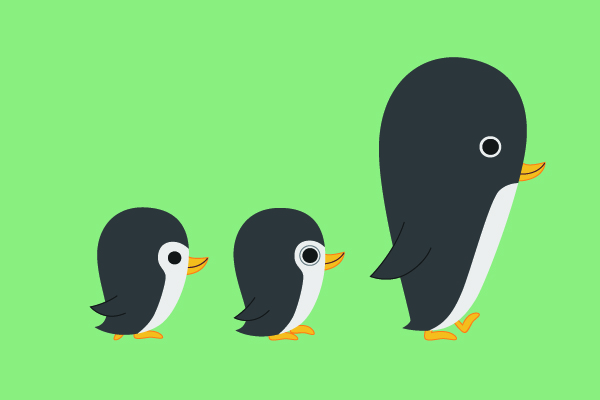
Red Hat Enterprise Linux is a wonderful operating system for commercial users. However, there is one major downside to it -- it costs money. Luckily, Red Hat provides the source code to the open-source community. This enables groups to use the code to build their own free distributions, such as CentOS. While these distributions are just as functional as RHEL, they lack support from Red Hat.
Even though the existence of CentOS can potentially take money from Red Hat's pockets, there never seemed to be any resentment or animosity. In fact, just yesterday, Red Hat surprised the Linux community and announced that it will sponsor that distribution going forward. In other words, CentOS is now owned by Red Hat Inc -- the father has officially adopted its illegitimate baby and Fedora has a new step-brother.
"This collaboration strengthens Red Hat's proven business model by extending the Red Hat open source development ecosystem. Red Hat anticipates that taking a role as a catalyst within the CentOS community will enable it to accelerate development of enterprise-grade subscription solutions for customers and partners", says Red Hat.
The company further explains, "since its initial release in 2004, the CentOS Project has grown to include a significant amount of focus on open source technology integration and a sizable user community. Red Hat and the CentOS Project recognize an opportunity to begin a new era by collaborating to expand the CentOS Project to address innovation, community contribution, and participation up the stack and beyond the operating system. By joining forces with the CentOS Project, Red Hat aims to accelerate community innovation, engagement, and momentum around open source cloud and infrastructure projects".
Congratulations is in order for some core members of the CentOS team, as they have landed full-time jobs with Red Hat. Remember, many Linux contributors do so on their "free time" -- they often work a full-time job too. This hiring by Red Hat will allow the members to focus more time and energy on CentOS.
CentOS users may be concerned and rightfully so. After all, it remains to be seen if this will truly benefit anyone other than Red Hat. Mergers and agreements are warm and fuzzy when they are announced, but time has a funny way of souring these relationships.
Do you think this is a good move? Tell me in the comments.
Photo Credit: Kazuaki Inagaki/Shutterstock
-

Yahoo buys Android launcher Aviate
Publié: janvier 8, 2014, 2:13am CET par Brian Fagioli
 For many people, one of the great things about Android is the ability to customize. While iOS offers the ability to change your wallpaper, customization pretty much stops there. Google's mobile operating system is quite different, since it permits the installation of different launchers. If you aren't familiar, a launcher is essentially the UI. In other words, a user can change not only the look of their device, but how they interface with it too. Many manufacturers ship devices with their own launchers, rather than the stock variant. Luckily, if the consumer dislikes the one that comes with their Android device, they can download a different one such as Nova or Apex; two very popular launchers.
For many people, one of the great things about Android is the ability to customize. While iOS offers the ability to change your wallpaper, customization pretty much stops there. Google's mobile operating system is quite different, since it permits the installation of different launchers. If you aren't familiar, a launcher is essentially the UI. In other words, a user can change not only the look of their device, but how they interface with it too. Many manufacturers ship devices with their own launchers, rather than the stock variant. Luckily, if the consumer dislikes the one that comes with their Android device, they can download a different one such as Nova or Apex; two very popular launchers.However a relatively new launcher has been taking the Android community by storm -- Aviate. Part of the allure of this launcher is that it is invite-only. However, once invited, the user can then invite five people. This allowed Aviate to spread virally; after all, people desire what they can't have. Apparently, Marissa Mayer did not want to wait for an invite. The Yahoo CEO had the company buy Aviate outright. Does this signal a future Yahoo smartphone?
"Today, at CES, we announced the acquisition of Aviate, a company that shares our vision for simple and intelligent mobile experiences. The Aviate team has created a product that changes the way users interact with their Android devices by connecting them to information at the moment it's useful [...] We hope to make Aviate a central part of our Android-based experiences in 2014 (and beyond), and we are committed to continued innovation on the product", says Adam Cahan, SVP Mobile and Emerging Products, Yahoo.
Cahan further says, "we envision homescreens becoming smarter, more personalized, aware of your context. Aviate helps us bring this vision to life. Aviate auto-categorizes apps on your Android phone and intelligently gathers them into 'spaces'. By using signals to understand your context - WIFI, GPS, Accelerometer, Time, etc -- Aviate automatically surfaces information at the moment it's useful. So whether you're just waking up, driving, at work, or maybe out for the night, Aviate learns your habits and helps anticipate the information and apps you need -- making your phone smarter".
I have been testing the launcher and find it very useful. It learns your behaviors and customizes itself; it is reminiscent of Google Now. Surprisingly, even though it is in the beta-stage, it is fast and for me, bug free. I can see myself using this as my main launcher.
The big question though, is why does Yahoo really want Aviate? While my gut tells me that Yahoo wants to release its own skinned Android phone (pure speculation), I would hope the company learned its lesson from Facebook. If you do not recall, Facebook released its own launcher and skinned phone with disastrous results (the HTC First was abruptly cancelled).
While the launcher is still in private beta and "invite-only", the first 25,000 people that download the launcher and use the code "YAHOO" can activate it. However, this code will likely be used-up rather quickly.
-

Logitech PRO -- a BlueTooth keyboard case for the 12.2-inch Samsung PRO tablets
Publié: janvier 7, 2014, 2:57pm CET par Brian Fagioli
Retrofitting tablets with keyboard cases is nothing new. Since the advent of the iPad, users have been trying to use Apple's device as a laptop replacement. For the most part, it can work perfectly -- as long as you get the right keyboard case.
Logitech is one of my favorite companies and it has been making quality iPad accessories for years. I am currently loving the Logitech Ultrathin Keyboard Folio case for the iPad Air. As great as that setup is, I have longed for a larger screen and wider keyboard. Well, Samsung delivered the bigger screen with the TabPRO and NotePRO tablets and now Logitech delivers the wider keyboard with the Logitech PRO.
"Samsung designed these new tablets with a 12.2-inch, crystal clear display to enhance productivity and media consumption, and with this in mind we created Logitech PRO. Logitech PRO helps protect both sides of your tablet, while maintaining a slim design for daily use on the go. Couple that with its full-size keyboard and dedicated shortcut keys, and it is the perfect combination to maximize productivity and protection in a case that perfectly complements the mobility of your Samsung Galaxy NotePRO and Galaxy TabPRO", says Mike Culver, vice president of tablet products at Logitech.
Logitech explains, "Covering the front and back of your Galaxy NotePRO or Galaxy TabPRO with a durable and wipeable exterior, Logitech PRO helps protect your tablet from accidental bumps, scratches and spills. Its SecureLock system keeps your Galaxy NotePRO or Galaxy TabPRO firmly fastened to the folio with lightweight, low-profile clips. This system is designed so your tablet won’t fall out of the keyboard folio accidentally, yet it is easy to insert and remove".
This case will be available in February for a very reasonable $129.99. When coupled with a 12.2-inch tablet that features four apps on screen at once, this may be the laptop replacement that the world has been waiting for.
-

Samsung Galaxy Pro tablets are 12.2-inches of fondle-friendly productivity
Publié: janvier 7, 2014, 2:31am CET par Brian Fagioli

When it comes to tablets (and other things), size matters. After all, a tablet, like other computers, is a tool. If you go to Sears for a screwdriver, you will find tiny ones for eyeglasses and enormous ones for automotive and lord knows what. In other words, you buy the tool that meets your needs. Much the way that different-sized screwdrivers have different purposes, so do tablets.
For instance, if you want to create content, a larger tablet like an iPad Air or Surface 2 would be ideal. Conversely, if you only want to consume media, maybe you can get by with a Nexus 7. But what if you need your tablet for serious business? Like, multiple-windows-open-simultaneously type business? The bigger the better then, right? Well, Samsung announces that it wants to meet the unmet needs of these users, with the Samsung Galaxy NotePRO and TabPRO -- 12.2 inches of fondle-friendly productivity.
"We created the Galaxy NotePRO and TabPRO series to kick-off a year in which Samsung truly establishes its leadership in the tablet market. This new line offers the best-in-class content consumption and productivity, combining a stunning viewing experience with Samsung’s design legacy. The Samsung Galaxy NotePRO and TabPRO truly demonstrate our commitment to providing our customers with extraordinarily versatile product offerings, tailored to tablet users of every description", says JK Shin, CEO and President of IT and Mobile Division, Samsung Electronics.
Samsung explains that the "Galaxy NotePRO and TabPRO present the world’s first 12.2-inch WQXGA Widescreen (16:10) display, offering crystal clear resolution (2560x1600) with more than 4 million pixels, making it an ideal platform for every type of content creation and consumption. With a larger viewing area, the defined screen allows users to enjoy stunning Full HD video play and view even more information at a glance. In addition to the industry-leading display, the devices have been designed with a sleek, light, slim frame that is both premium and highly portable".
Galaxy NotePRO and Galaxy TabPRO (12.2-inch) Notable Specs:
- Processor -- WiFi and 3G: Exynos 5 Octa (1.9 GHz QuadCore + 1.3 GHz Quadcore) LTE : Snapdragon 800 2.3GHz Quad
- Display -- 12.2-inch WQXGA (2560 X 1600) Super clear LCD
- OS -- Android 4.4 (KitKat)
- RAM -- 3GB
- Storage -- 32/64GB Internal Memory and microSD slot (Up to 64GB supported)
To the delight of many and the disappointment of others, the company has ditched its Touchwiz user interface for these devices. While I personally like Touchwiz, many in the Android community lambaste it for deviating from the stock UI. Well, those critics may remain unhappy as the new UI deviates even further. Samsung has delivered a new "Magazine UX" that utilizes the large screen with a magazine-like interface that delivers a clean look. While it is a startling change, I must confess that it is drop-dead gorgeous.
Most impressive though is that four windows can be displayed on the screen at once. This makes both tablets ideal for business and power users alike. However, the NotePRO also utilizes an S Pen stylus that the TabPro doesn't. This is the differentiation between the two. If you do not need a stylus, you can likely save your money by opting for the Tab.
Sadly, availability has been set for a very non-committal "Q1, 2014" and the prices are not yet released. Hopefully more details will be released soon, so users can know how much money they need to start saving. Would you buy such a massive tablet? Tell me in the comments.
-

Toshiba unveils first-ever 4K laptops -- but do consumers actually need them?
Publié: janvier 6, 2014, 7:27pm CET par Brian Fagioli

I have been enjoying a 32-inch Dell 4K monitor for a few weeks now; testing it for an upcoming review. First things first, yes 4K is awesome -- no, it is godly. However, there is not much 4K content out there. All movies in that format which I watched, were on YouTube. Watching frolicking puppies in glorious 4K is fun, but it will not likely spur sales.
While 4K is great on a large 32-inch monitor, do consumers or professionals really need or want it on a small 15-inch laptop screen? Toshiba seems to think so. But do you? Read on and tell me.
"Today Toshiba has made 4K display technology more accessible to mobile professionals and enthusiasts by announcing two exciting new Windows 8.1 laptops that feature integrated 15.6-inch 4K Ultra-HD displays. Coming in mid-2014, these new Toshiba 4K laptops will take laptop screen resolution to the next level", says Gavin Gear of Microsoft.
Toshiba will offer two variants -- one aimed at business (Tecra W50) and the other at consumers (Satellite P55t). While both laptops feature the same display size and 4K resolution, the P55T adds a touchscreen.

Although prices have not yet been announced, one thing is for sure, they will be expensive. Therein lies the problem -- is the cost of the 4K display justified with actual need or is it simply bragging rights? They will both be available "mid-2014". Will you be buying? Tell me in the comments.
-

Philips unveils 27-inch hardcore gaming monitor with Nvidia G-Sync
Publié: janvier 6, 2014, 3:07pm CET par Brian Fagioli

When it comes to PC gaming, hardcore enthusiasts will do anything to get an edge. Extremely high-end graphics cards can cost thousands of dollars. The custom computers built by these gamers can rival the price of a nice used car. They will even buy dedicated sound cards and Ethernet cards to offload minimal CPU cycles just to squeeze out a tad more performance. In other words, money drives performance in PC gaming -- you must pay to play. However, once you build the ultimate gaming PC, with a top of the line mouse and keyboard and all the newest games, what is left to buy? A monitor of course.
A monitor's specs can vary from one to another and for many users, most screens will be "good enough". However, for the hardcore PC gamer, there is never "good enough", only the best. While 4K monitors are all the rage lately, they are not ideal for gaming, as performance takes a massive hit when driving such a resolution. Until 4K gaming becomes the norm, gamers must look elsewhere. Philips has an interim solution with its new 27-inch hardcore gaming monitor. What makes this monitor so special? Read on...
"The Philips 27-inch Gaming Monitor with G-Sync debuts today bringing a stunning visual experience and ultra-smooth play to gamers looking for a serious competitive edge. This advanced Philips gaming display (model 272G5DYEB) delivers revolutionary performance through Nvidia G-Sync, a new technology that synchronizes display refresh rates to the PC’s GPU, eliminating screen tearing and minimizing display stutter and input lag. With G-Sync, images display the moment they are rendered, scenes appear instantly, objects are sharper, and game play is smoother", says Philips.
The company further says, "in addition to delivering consistently smooth frame rates and ultrafast response through G-Sync display technology, the Philips 27-inch Gaming Monitor offers 144Hz refresh rate with 1ms response time for fast action, 300cd/cm2 brightness and a 1000:1 typical contrast ratio, and displays up to 16.7M colors. The slim black monitor is both wall mountable and height adjustable".
Yes, you read that right -- 144Hz refresh with a 1ms response time. This will provide amazing gaming performance. However, to the disappointment of some, the recommended resolution is only 1080p. Professional or business users may want a higher resolution for their work, but 1080p is ideal for running the latest games at high settings. Also, it only supports DisplayPort -- HDMI is not supported.
The display will be available in the spring for $649. If you are at CES, you can see this in person today at Nvidia's booth. Will you be buying it? Tell me in the comments.
272G5DYEB SPECIFICATIONS
Screen Size 27-inch Brightness (typical) 300 cd/m2 Contrast Ratio (typical) 1000:1 Response Time (typical) 5 ms (OD:1ms) Viewing Angle(typical) 170°H/160°V(Typ)(CR=10) Recommended Resolution 1920 by 1080 Display Colors 16.7M Input Signal & Connector DisplayPort VESA Wall-Mount 100mmx100mm Cabinet color Black Ergonomic Adjustment Tilt (-5°~+20°) Pivot (90°) Height Adjust ( 150mm) Swivel (-65°/ 65°) -

Music download sales decrease for the first time ever
Publié: janvier 4, 2014, 5:23am CET par Brian Fagioli

Music is my favorite hobby. Actually, calling it a "hobby" is probably a gross understatement. Whenever possible, I listen to music; before bed, while I write, in the car -- everywhere. When I think back to how much money I spent on music over the last few decades, it is actually depressing. Surely, I could have started an IRA instead and been on my way to retirement; no, I wouldn't trade my memories of listening to and buying music in record stores for anything.
However, the state of buying music has had its ups and downs over the last decade and a half. File-sharing services like Napster and BitTorrent sites have made music piracy easy. Ultimately, the music industry paid the price with a decline in CD sales. Many people blame the industry for its own woes, due to obscenely high CD prices in the late 90's and early 00's. However, all has not been lost -- there has been a digital-download purchase renaissance happening since the launch of Apple's iTunes in 2003. Year after year, sales of downloadable online music has increased -- until now. In 2013, online music sales have decreased for the first time ever. Oh noes!
"Overall for the full year 2013, digital track sales fell 5.7-percent from 1.34 billion units to 1.26 billion units while digital album sales fell 0.1-percent to 117.6 million units from the previous year's total of 117.7 million, according to Nielsen SoundScan", says Bilboard.
Billboard further says, "while industry executives initially refused to attribute the early signs this year of digital sales weakness to the consumer's growing appetite for streaming, in the second half of the year many were conceding that ad-supported and paid subscription services were indeed cannibalizing digital sales".
In other words, streaming-music services may have negatively impacted online music sales. As BetaNews readers may know, I declared that Google's All Access streaming service was an "iTunes killer". Well, it sounds like I wasn't far off. However, the decline of online music sales cannot solely be the fault of the search giant's service; there are others to blame too, like Pandora, Spotify and even Apple's own iTunes Radio.
Overall, it is probably a combination of multiple factors that caused the drop in sales and not only streaming. There is no way to 100-percent discover the causation. The economy is still bad; maybe consumers did not have as much disposable income last year. It could also be due to a decline in music quality; the top song in 2013 was Robin Thicke's "Blurred Lines". While the song is not terrible, it is hardly the Beatles.
Have you stopped buying online music in favor of streaming? Which streaming service? Tell me about it in the comments.
Image Credit: Serhiy Kobyakov / Shutterstock
-

Acer unveils a pair of small and affordable Android tablets -- Iconia A1 and B1
Publié: janvier 3, 2014, 1:15pm CET par Brian Fagioli
When Apple released the iPad, it was a game-changer. The 9.7-inch form factor became the effective and default industry tablet size. In other words, a tablet was that size because the iPad was, and it wasn't challenged. However, Google disrupted this thinking and released the Nexus 7 in 2012. Not only did the 7-inch tablet become wildly popular, but it created the belief that a small tablet was usable and desired. Heck, even Apple jumped on the smaller-tablet bandwagon with iPad Mini.
Sadly, the small Android tablet market that was carved out by the Nexus 7 has become littered with trash. You see, many manufacturers have made the small tablet form factor synonymous with both low cost and low-quality. Today, Acer announces two small tablets that are inexpensive, but definitely not trash -- the Iconia A1 and B1.
Both of these tablets are rather inexpensive and run Android 4.2.1. However, the similarities pretty much end there. One tablet is aimed at feeling premium, while the other is unapologetically low-end.
Acer Iconia A1-830 -- $149 USD (Available Quarter-1, 2014)
"Our fundamental goal when creating the Acer Iconia A1-830 was to provide our customers with an optimized Android tablet that stands out from other devices. Consumers expect more than ever from value-oriented products, and the Acer Iconia A1-830 tablet delivers outstanding performance and battery life, a bright IPS display and a more premium aluminum metal finish than is typically offered in tablets in this class", says Paul Tayar, director of product marketing, connected devices, Acer America.
In other words, Acer has created a premium tablet at a budget price. This is no surprise as I typically associate the manufacturer with value and "bang for your buck". The company also makes the affordable yet celebrated C720 series of Chromebooks.
The 7.9-inch tablet has a Clover Trail x86 Intel Atom processor (Z2560 1.6GHz processor) and 1GB of RAM. You typically do not see Intel processors for Android at this price point. While not a newer Bay Trail processor, it should still be sufficient for most things. However, not all is roses with an Intel processor. Most Android apps are created for ARM and if they are not optimized for x86, there can be performance issues and slowness.
The tablet has an IPS display, but it is not 1080p. Instead, the resolution is 1024 by 768 -- passable on a small screen. Luckily, it also has dual speakers for improved stereo. Watching movies and listening to music should be as expected.
I am most intrigued by the hackability of a small and inexpensive x86 tablet. While there is no guarantee it can run full Linux distributions (Ubuntu, Fedora, etc.) or Windows 8, the possibility is there. I have no doubt that some hacker somewhere will at least attempt running alternative operating systems.
The 2013 version of the Nexus 7 has been selling for $199 lately, so it is a slightly hard sell to offer this at only $50 less. Sure, the screen is bigger, but the resolution is worse. I think Acer did a smart thing by using an x86 processor -- that will be the selling point and differentiation from Google and Asus' 7-inch tablet.
Acer Iconia B1-720 -- $129 USD (Available mid-January)
"The tablet is ideal for new users or families looking for an additional tablet for their children. The thin design and narrow bezel of the 7-inch Iconia B1 makes it perfect for e-reading, web browsing, playing games and watching videos. The new back cover provides a comfortable touch with a silky finish and textured pattern, with two color options on the front bezel in gray and red", says Acer.
Acer further explains, "the new Iconia B1 features a 10-point touch display encased in a slim bezel and supported by One Glass Solution technology, which makes the display thinner and brighter. One Glass Solution also gives the user a closer touch experience with objects on screen. In addition, both speaker and microphone are placed on the front to provide higher volume, more immersive sound for music and video enjoyment, and clearer voice quality for video calls".
Whenever I hear a company say that a tablet is ideal for children, I think "this thing probably sucks". However, a second, inexpensive tablet for a family does have its place. After all, you don't want to hand a $500 iPad to a toddler.
Acer does not provide details about the processor other than to say it is a dual-core 1.3Ghz variant. Because of the very low cost, it can safely be assumed that it is a low-end ARM processor. This budget 7-inch tablet will also come with 1GB of RAM, which should be sufficient for most tasks.
Conclusion
Is there any room for more budget Android tablets? Or should all consumers interested in a small Android tablet just buy a Nexus 7 instead? Tell me in the comments.
-

Microsoft quietly upgrades the Surface Pro 2
Publié: janvier 2, 2014, 11:16pm CET par Brian Fagioli

Computers are constantly being upgraded at a furious pace. It seems like as soon as you buy one, a new model is ready to make your purchase obsolete. Quite frankly, you may almost prefer not to know about the new models and upgrades -- in other words, ignorance is bliss.
If only there was a company that would upgrade its product, but not tell anyone, then no one would get that bad feeling. Guess what? That company is Microsoft, the time is now and the product is the Surface Pro 2.
Microsoft has quietly upgraded the Surface Pro 2 to a 1.9GHz processor, something only discovered by consumers that checked it themselves. As you can see from the thread here, it was only after owners ran software like CPU-z, did they find out that they did not have the 1.6GHz chip that they expected.
This is particularly frustrating for someone who only just recently purchased the tablet. While some stores offer a 30-day return policy, Best Buy only offers 14 days. Sadly, even if you can exchange it, it seems as if there is no way to know which version you will get. Not to mention, backing up and wiping the data can be a chore.
BetaNews reached out to Microsoft for an explanation. We wanted to know the reason for the upgrade and if it was permanent. A spokesman told us the following:
Microsoft routinely makes small changes to internal components over the lifetime of a product, based on numerous factors including supply chain partnerships, availability, and value for our customers. With any change to hardware or software, we work to ensure that the product experience remains excellent.
Unfortunately, the response was rather vague and did not address our questions. However, what we can say for sure are that some Surface Pro 2 units are shipping with an Intel i5 4300U 1.9 Ghz processor instead of the 1.6Ghz i5-4200U. Is this CPU upgrade really a "small change" as Microsoft says? Let's see.
The following are the major benefits of the new chip over the older one:
Processor Number i5-4200U i5-4300U Clock Speed 1.6 GHz 1.9 GHz Max Turbo Frequency 2.6 GHz 2.9 GHz Embedded Options Available No Yes Graphics Max Dynamic Frequency 1 GHz 1.1 GHz Intel vPro Technology No Yes Intel Virtualization Technology for Directed I/O (VT-d) No Yes Intel TSX-NI No Yes Trusted Execution Technology No Yes Not only is the processor clock speed higher, but it offers better graphics and virtualization performance too. To call this a "small change to internal components" is an understatement. This is a significant upgrade.
Do you own a Surface Pro 2? If you are still able to exchange it for the new one, will you? If you are outside of the return/exchange window, are you mad? Tell me in the comments.
-

Surface RT is $299 at Best Buy -- now is the time to pull the trigger
Publié: janvier 2, 2014, 7:57pm CET par Brian Fagioli
 Since the release of the first iPad, consumers have been trying to use tablets as PC replacements. They retrofit them with keyboards trying to make them laptop-like. It's hard to blame them -- after all, the battery life of most tablets is very attractive.
Since the release of the first iPad, consumers have been trying to use tablets as PC replacements. They retrofit them with keyboards trying to make them laptop-like. It's hard to blame them -- after all, the battery life of most tablets is very attractive.Sadly, most tablets have proven to be companion devices to the PC, rather than a replacement. Luckily, Microsoft released the Surface line of tablets, which melds fun and productivity into a true PC replacement. This is because, well...it sort of is a PC. Today, the 32GB RT variant is being sold for a super-low $299 -- will you buy it?
True, this is the previous generation of the tablet, but sometimes buying previous-gen is the best way to save money. While you will not get the 1080p screen of the Surface 2, you do get a respectable 1366 by 768 resolution. You also get a USB port, integrated kickstand and the ability to run two apps side-by-side (something an iPad cannot do).
At $299 for the 32GB and $329 for the 64GB model, you can't go wrong -- both are an amazing bargain. The tablet will work wonderfully as a companion device or a computer replacement. After all, it can be connected to a monitor for longer computing marathons and has Office 2013 pre-installed.
I recently wrote an article suggesting some things to do once you buy a Surface 2, but it mostly applies for the Surface RT too. If you do decide to buy it, give it a read, it will definitely help you along your Surface journey.
Will you buy it at this price? Tell me in the comments below.
-

iPhone 6 can challenge Android dominance in 2014 -- if Apple makes these changes
Publié: janvier 2, 2014, 11:56am CET par Brian Fagioli

Today is the second day of 2014, so everything from last year is now obsolete (I kid, I kid). While only a few months removed from the iPhone 5s and 5c launch, it is never too early to begin dreaming about the next iteration of Apple's smartphone.
2013 was the year of Android from a market-share perspective, but its ongoing dominance isn't entirely assured. After all, it wasn't that long ago that Blackberry led the smartphone market. Google's Android isn't likely to lose market share any time soon (there are too many manufacturers and models for that to happen) but I do think there's a chance for Apple to win big this year. Though I am an Android user, I am not opposed to switching to the iPhone 6 or iPhone Air (or whatever Apple calls it) and I think other Android users could feel the same way -- if Apple makes the following changes.
Make The Screen Bigger
Let's address the 500-pound gorilla in the room -- the iPhone 5s screen is too small. Let's be honest; consumers know it, Tim Cook knows it; it's time to make it bigger. However, how much bigger is important. You see, one of the benefits of an iPhone is the large amount of accessories. This is only possible because of the one-size-fits-all design. In other words, Apple must pick a size and stick with it for many years. This is a hugely important decision; multiple iPhone sizes will fragment the accessory market and lead to the mess that Android has today.
With Android, there are so many makes and models of various shapes and sizes that a retailer must stock too many accessory variations. If a user picks an unpopular phone, they will be stuck with a very limited number of accessories. While choice is a plus, it can also be a negative too.
I don't think 5-inches or more is needed -- Apple does not want to cannibalize its own iPad market with phablets. Instead, I would suggest something around 4.7-inches, like the Moto X.
Level The Web Browser Playing Field
Safari is a great mobile browser, but some users (myself included) want Chrome and Firefox too; if for nothing more than having choices. While Chrome is available, it is not truly 100-percent Chrome. You see, Apple forces third party browsers to use older versions of WebKit and Apple's JavaScript engine.
Safari uses newer versions of WebKit and Apple's Nitro JavaScript engine. Google cannot use its own webkit fork (Blink) or V8 JavaScript engine. Even worse, Apple blocks Google from using the Nitro JavaScript engine that Safari uses. This gives Apple's browser an unfair speed advantage. I can understand blocking 3rd-party engines for security reasons, however, you must at least give the competition the ability to use the same tools as Safari.
While Google caved and released a crippled Chrome, Mozilla has vowed to abstain from iOS with Firefox until its own engine can be used. You know what? I don't blame Mozilla -- quite the contrary. I applaud it for sticking to its guns. Apple needs to reverse course on this silly rule.
More blatantly unfair is that Apple does not allow alternative browsers to be made as default. This means that links from emails will always open in Safari, whether the user likes it or not. If Safari is better than the competition, which it may be, let consumers be the judge.
Add Qi Wireless Charging
Once you go wireless, you never go back. Starting with the Nokia Lumia 928 and continuing to the Droid Maxx and Nexus 7, I have been enjoying the Qi wireless standard. I'm a huge fan of it, but I have encountered skeptics. Buying an additional device to charge your phone is a hard sell. After all, you can use the included plug and charge it for free.
However, I am here to tell you it is not a gimmick, it is truly useful and worth the cost. Let's say it is late at night, you are tired and you just stumble and flop into bed. The last thing you want to do is find the cable, figure out which end of the phone is the bottom and start fiddling with a port. While the lightning cable is pretty easy, it is far easier to just drop the phone onto a charging plate on your nightstand.
While I know Apple likes to go the proprietary route, a new "magic" wireless standard is not needed.
Don't Touch That Home Button!
This is not a suggested change, but a suggestion of something not to change. Android devices have been shunning physical buttons for the capacitive and virtual types. While that works on Android, it would not be prudent on the iPhone. The home-button is iconic and you do not mess with an icon. Sure, they can get some more screen real estate by moving it to the side or back, but that would be a huge mistake.
Apple must keep the home button on the bottom center of the face until it absolutely can't anymore. It is the perfect place to have it and it makes the phone instantly recognizable. The touch-id sensor was pure genius, but to relocate it or kill it already would be a travesty.
Conclusion
I've never owned an iPhone before, but the iPad Air (which I recently purchased) has me impressed. This year, 2014, may be when Apple gets its mojo back. If Apple implements even some of my suggested changes, I will consider moving to the iPhone 6. However, the screen size is the biggest deal-breaker. If the iPhone 6 still has a puny 4-inch screen, I definitely won't be buying and I am sure I'm not alone.
You may be wondering why I want Apple to make changes that already exist in Android. In other words, why not just use Android? Well, I like Android, but I am very intrigued by the speed and polish of iOS. I love the fluidity and beauty of the apps.
What changes do you want to see in the iPhone 6? Do you want a bigger screen? Tell me in the comments.
Image Credit: DVARG / Shutterstock
-

The top 10 most pirated movies of 2013
Publié: janvier 1, 2014, 12:29am CET par Brian Fagioli
 Movies are very important to me and to society overall. Seeing popular films gives the moviegoer a shared experience with other members of the community. This in turn allows you to understand references to the film in jokes and documentaries. For example, if you've never seen a film such as Star Wars, you would not understand the Family Guy and Robot Chicken parodies of it.
Movies are very important to me and to society overall. Seeing popular films gives the moviegoer a shared experience with other members of the community. This in turn allows you to understand references to the film in jokes and documentaries. For example, if you've never seen a film such as Star Wars, you would not understand the Family Guy and Robot Chicken parodies of it.Sadly, for many people, a trip to the movie theater is not achievable due to extremely high prices. Where I live, New York, a couple going on a date to the movies can easily spend over $30.00 when drinks and snacks are factored in. Those same people may not be able to afford the premium movie channels. I am one of these people -- I typically wait years for a film to hit FX, USA or something similar, so I can see it in all its censored, commercial-riddled glory. The alternative is movie piracy -- something I do not condone nor take part of, for more reasons than one.
Internet aside, every barbershop I have been in over the last decade has someone selling bootleg DVD movies. Typically, the DVDs cost about $5.00 and the quality may be passable (they often carry a portable player to show you). However, to truly enjoy a film, I must have both pristine quality and a good conscience. I do not want to steal a movie now and lead to the downfall of the movie industry later. Quite frankly, I also don't want anything less than 1080p.
According to TorrentFreak, the below list is the top 10 most downloaded films of 2013 -- by way of BitTorrent. Of course, barbershop and street-corner sales are not included.
Rank Film Number of Downloads 1 The Hobbit: An Unexpected Journey 8,400,000 2 Django Unchained 8,100,000 3 Fast And Furious 6 7,900,000 4 Iron Man 3 7,600,000 5 Silver Linings Playbook 7,500,000 6 Star Trek Into Darkness 7,400,000 7 Gangster Squad 7,200,000 8 Now You See Me 7,000,000 9 The Hangover Part 3 6,900,000 10 World War Z 6,700,000 Believe it or not, I have seen only one film on that list, The Hangover 3, which I hated. The other nine films I will catch on TBS or TNT in a few years. For now, I will have to forgo knowing the references to the films. I hope the movie industry appreciates it when I don't get one of SNL's jokes about The Hobbit.
Have you seen any of these films? Did you illegally download them? Tell me in the comments below.
-

Happy Birthday Linus Torvalds! How's that Linux thing doing?
Publié: décembre 28, 2013, 10:41pm CET par Brian Fagioli
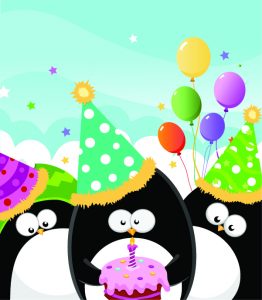 As 2013 crawls towards the finish line, we can reflect on Christmas, the gifts we gave and received and for some people, the birth of Jesus. However, December contains another significant birthday, belonging to Linus Torvalds. Yes, the father of Linux was born this month.
As 2013 crawls towards the finish line, we can reflect on Christmas, the gifts we gave and received and for some people, the birth of Jesus. However, December contains another significant birthday, belonging to Linus Torvalds. Yes, the father of Linux was born this month.His birthday is a great time to thank the man for his contributions. However, it also marks an appropriate time to reflect on the state of Linux. Was 2013 a good or bad year for the kernel?
Linus was born on this day in 1969, making him forty-four. The man is no longer a young punk, but instead an elder statesman of a Linux community that is now far larger than him. However, he still maintains the kernel as a gatekeeper of sorts.
Sadly, besides Linux, his legacy has been cemented as one of an eccentric bully. He is often brutally honest and has been known to publicly hurt the feelings of kernel contributors. In other words, his genius comes packaged with an unfiltered voice. He even infamously gave the finger (flipped the bird) and used expletives towards graphic card manufacturer Nvidia over a lack of open-sourced drivers and poor user experience.
He proudly works from his home, often donning nothing more than a bathrobe. He will sporadically share on Google+, but usually not about Linux. Instead, he writes about his opinions on flu-shots and pictures from diving. Yes, Torvalds likes to go diving to observe the sea life and will happily share information about the experience.
Eccentricity and quirkiness aside, Linux is his claim to fame. It is now more than 22 years since the first release of his kernel. For just as long, fans and developers have proclaimed that it would overtake Windows as the king of the desktop. However, that day never came. As a birthday present to Torvalds, 2013 has seen a huge increase in consumer Linux use, mostly thanks to Google.
The search giant has utilized the Linux kernel in both of its consumer operating systems -- Android and Chrome OS. Android has become the king of the consumer mobile device, beating both Apple and Microsoft, which in turn means Linux is king. Since the technology world is trending towards mobile, with smartphones and tablets, it is beginning to look like Linux has the potential to ultimately reign supreme.
Google's other operating system, Chrome OS is skyrocketing in popularity and usage too. According to NPD, "Chromebooks accounted for 21 percent of all notebook sales, up from negligible share in the prior year, and 8 percent of all computer and tablet sales through November, up from one tenth of a percent in 2012 -- the largest share increase across the various product segments".
Yes, you've read that right, one-fifth of all laptop sales in 2013 were Chromebooks -- an amazing feat. Since Chromebooks utilize Linux, this is also reason for celebration by Torvalds.
Overall Linus, you look great for 44, and we love you despite your quirkiness and foul-mouth. This year has proven very successful for your kernel, thanks to an unlikely source -- Google. We wish you continued success and a happy birthday.
Photo credit: Pinar Ince/Shutterstock
-

Amazon Prime has a record-breaking holiday season
Publié: décembre 26, 2013, 4:20pm CET par Brian Fagioli
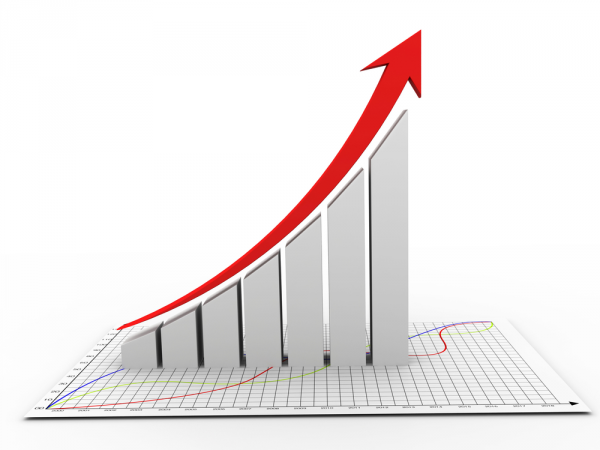
People may chastise American's use of credit cards; spending money on crap during the holidays. However, it is essential for the survival of retail businesses. Think your neighbor is stupid for buying a jet ski and a PlayStation 4 when he's already in hock? You are probably right; for him, it likely is stupid. But for the overall economy, it may be a good thing.
News of the economy always seems to be doom and gloom lately, so it is nice to hear good news every once in a while. Today, Amazon announces record-breaking Amazon Prime memberships and activity. This can mean that consumers have extra money to spend or are just adding to their debt like the previously mentioned neighbor with the jet ski. Either way though, it is good news that people have confidence and are spending.
Amazon says, "more than one million customers around the world became new Prime members in the third week of December. On Amazon's peak shipping day, more Prime items were shipped worldwide than ever before. The entire 2013 holiday season was the best ever for Amazon, with more than 36.8 million items ordered worldwide on Cyber Monday, which is a record-breaking 426 items per second, and millions of customers unwrapped Kindle e-readers and Kindle Fire tablets this holiday season".
"Prime membership continues to grow, and we now have tens of millions of members worldwide. They benefit from all-you-can-eat free two-day shipping on millions of eligible items and our members have a voracious appetite. We are extremely grateful to our customers around the world and wish everyone the very best for the coming year", says Jeff Bezos, founder and CEO of Amazon.com.
To celebrate this accomplishment, the company detailed some fun facts. Below are some of the most interesting:
- Amazon shipped to 185 countries this holiday.
- The last Prime One-Day Shipping order that was delivered in time for Christmas was placed on Dec. 23 at 10:22 p.m. PST and shipped to Carlsbad, California. The item was a Beautyrest Cotton Top Mattress Pad.
- More than half of Amazon customers shopped using a mobile device this holiday.
- The new Xbox One and PlayStation 4 gaming consoles were so popular that at the peak of sales for each console, customers bought more than 1,000 units per minute.
- On Cyber Monday, customers ordered more than 36.8 million items worldwide, which is a record-breaking 426 items per second.
- The best selling tablets on Amazon.com were its own -- Kindle Fire HD; Kindle Fire HDX 7"; Kindle Fire HDX 8.9"
Did you order any Christmas gifts from Amazon? Were they delivered on time or delayed? Tell me in the comments.
Image Credit: sheelamohanachandran2010 / Shutterstock
-

My favorite tech products of 2013 [Brian]
Publié: décembre 26, 2013, 11:44am CET par Brian Fagioli
Besides girth, Oprah Winfrey and I have something else in common -- we both like to share our favorite things. At the end of every year, I like to reflect on some of my favorite tech products.
This was a very wild year for me as most of the things on my list changed the way I both interact with and think about computers. It contains both hardware and software. So, without further ado, please read on for my list.
Tablet
Winner -- Microsoft Surface 2 (Windows RT 8.1)
Runners-Up -- iPad Air and Nexus 7 2013
When the original Surface RT tablet was first released, I was highly critical. After all, it was a Windows computer that could not run standard Windows software. This critique was much like the first iPad being chastised for not running OS X programs. However, in hindsight, I was very wrong. The 10-inch screen of the Surface 2 would not translate well to the small text of the legacy programs. Not to mention, the programs are not designed for touch.
Windows RT is a rare case where less is more. The lack of legacy programs forces the Surface 2 user to embrace Modern UI and the associated apps. Once I dived in head-first and committed to the tablet, it became a dream. The ability to run two apps side by side is a must -- I cannot be as productive on an iPad or Android tablet.
The hardware on Surface 2 is very solid -- very well built. The screen is 1080p and makes watching YouTube and Netflix a great experience. The integrated two-stage kickstand and optional keyboard attachment increases its usefulness and lets me use it on a desk or counter. The HDMI-out port allows me to connect it to a large monitor, while the USB port can be used for a keyboard and mouse. In other words, it becomes a potential desktop replacement.
This is my choice for best tablet of the year and my overall favorite tech product of 2013.
Streaming Music
Winner -- Google Play Music All Access
Runner-Up -- Xbox Music
Music is one of my biggest hobbies. I am a big fan of all music, but the rap genre primarily. I spent a good portion of my life digging through crates at the now-closed Fat Beats and Beat Street record stores. Believe it or not, I would even go to Tower Records on Monday night to obtain the new releases that went on sale at midnight.
As you can imagine, I've spent years collecting and cataloging my music collection. Connected to my desktop is a USB turntable so I can convert my vinyl to MP3. However, in 2013, Google released a product that made all my efforts pointless -- Google Play Music All Access.
This is a streaming music service that offers so much content for a paltry $9.99 a month, that it makes downloading and organizing local files a waste of time. In my review of the service, I declared it was an iTunes killer and would spell the end for piracy -- I stand by those statements. It is a life-changing music experience that everyone should be using.
Critics will be quick to point out that you need an internet connection to stream the content and they are right. However, most people should have a data connection in some respect all the time. For times that you don't (the Subway), you can "pin" music to your Android smartphone and play it locally.
Laptop
Winner -- Chromebook Pixel
Runners-Up -- Lenovo Yoga 11s and Acer C720 Series
This is another product that I was wrong about initially. Like many people, my first impression of a $1,400 Chromebook was that it was very expensive for what is a glorified web browser.
However, once I had the opportunity to use one, I was immediately hooked. The build quality and the hardware is simply awe-inspiring. Never have I experienced such a beautiful display on a laptop. It is so good that it almost ruins all other displays. When I would transition from the Chromebook Pixel to the Acer C720 during the day, it would feel as if I was looking at a calculator screen.
The back-lit keyboard allowed me to work at night, better than before. Previously, on other laptops, I would tilt the screen towards the keyboards so that the light would illuminate the keys. And oh, those keys! What a joy to type on. As someone who writes a lot, the Chiclet-style keys are comfortable and provide great feedback -- an absolute joy.
Most of all though, I am impressed with how the premium hardware brings out the best in Chrome OS. Just knowing that Google took the time to build such a beautiful machine, forces the user to rethink the preconceived ill notions about Chrome OS. In other words, maybe there is more to this operating system than just a glorified browser.
Chromebook Pixel delivers the out-of-the-box thinking of Chrome OS on a solid-gold platter. It made me a believer in the web-based OS.
Smartphone
Winner -- Nokia Lumia 928
Runner-Up -- Droid Maxx
When it comes to smartphones, I am an Android guy. Before that, I was a Palm user -- the Treo has a special place in my heart. For whatever reason, I shunned the iPhone -- I never even gave it a chance. However, I surprised myself this summer when I fell in love with a Windows Phone. After all, Windows Phone is a joke, right? Not so fast.
Nokia has long been revered for its elite build quality and fearless design. When it partnered with Microsoft and ditched Symbian, I like others thought it was a complete mistake. However, the only real alternative was Android and quite frankly, how many manufacturers want to be in that crowded marketplace? In hindsight, the partnership with Microsoft was a gutsy and good move.
My first foray into Windows Phone was the Nokia Lumia 928. As a Verizon user, this was really the only option, but that is OK as it is a high-end smartphone. While it doesn't have the 41 megapixels found on the Lumia 1020, the camera on the 928 is still extremely good -- better than any Android smartphone that I tried. I was so impressed with the camera, that I trusted the Windows Phone to capture my precious vacation memories in Puerto Rico.
I went into Windows Phone expecting to hate it. However, something funny happened -- I really liked it. Microsoft's approach to social media is intriguing and very productive. You see, the People app incorporates these feeds, so the user does not have to constantly check multiple apps. It also became very easy to share to both Facebook and Twitter simultaneously. The entire operating system is designed that way; simple and elegant.
This does not mean the phone is perfect, quite the contrary. While no fault of Microsoft, there are no Google apps (other than a search app). I found it impossible to share photos with Google+, my favorite social media network. Also, while the live tiles are helpful, a notification center is sorely missing.
In other words, the phone's operating system is flawed, yet it still won the category. This is a testament to the phone because I love it despite the flaws and despite the Windows Phone OS. Nokia's additions are very special and Microsoft should hand the keys of development to the former-Nokia employees (once the purchase of the Finnish company is complete).
Do you agree with my list? Tell me in the comments.
-

UPS ruins Christmas for many -- are you affected?
Publié: décembre 25, 2013, 9:13pm CET par Brian Fagioli
 For a longtime, I was a last-minute shopper. You could find me on Christmas Eve, picking through the remaining greeting cards and scrambling to buy gifts. However, as I got older, I learned to finish my shopping early to avoid the stress.
For a longtime, I was a last-minute shopper. You could find me on Christmas Eve, picking through the remaining greeting cards and scrambling to buy gifts. However, as I got older, I learned to finish my shopping early to avoid the stress.Unfortunately, delays by UPS have caused some last-minute gift deliveries to miss their Christmas Eve deadline. But who is to blame, UPS or the last-minute shoppers?
"UPS understands the importance of your holiday shipments. UPS is experiencing heavy holiday volume and making every effort to get packages to their destination; however, the volume of air packages in our system exceeded the capacity of our network immediately preceding Christmas so some shipments were delayed. UPS is not making pickups or deliveries on Christmas Day and will resume normally scheduled service on December 26", says the company.
UPS released the following tweet:
UPS @UPS
[SERVICE UPDATE] We're experiencing heavy holiday volume & making every effort to get packages to their destination.
Below are a few angry customers' tweets to UPS:
Phylis Neuman @MissCommentCard
@UPS lies - employees not doing their job so they can get home. Pkgs sitting in San Diego because driver was late per UPS #fail
Dank Max @dankemon
@UPS Hey so all my sh** was guaranteed to be here today but it's in Kentucky now. So I'll look like an idiot tomorrow when I have nothing
Christy Hogue @christyhogue
@UPS you suck! My package was supposed to be here last friday and it says its out for delivery today and STILL haven't gotten it! #youSUCK
Not exactly the Christmas spirit...
Sure, it will be disappointing for a child's Xbox One, Nintendo 3DS or iPad Mini to not be under the tree on Christmas morning. However, it is important to put things into perspective -- waiting an extra day for a gift will not ruin your child's holiday. If anything, it gives you an opportunity to teach them about patience and misplaced priorities.
Yes, UPS is in the wrong; it made a mistake. But let us not forget that the delivery men have families too. Expecting them to deliver on Christmas -- to sacrifice theirs for your, is rather selfish. Next year, don't wait for the last minute and finish your shopping early, OK?
Image Credit: Minerva Studio / Shutterstock
-

Santa brought you a Surface 2? Here's what to do first
Publié: décembre 25, 2013, 3:17pm CET par Brian Fagioli
 If Santa brought you a Surface 2 for Christmas, you will experience one of two emotions -- happiness or anger. If you asked or wished for the tablet, congratulations, you achieved your desire; be happy! Conversely, if you didn't ask for it, there is a good possibility that you are angry because it is not an iPad Air (controversial!).
If Santa brought you a Surface 2 for Christmas, you will experience one of two emotions -- happiness or anger. If you asked or wished for the tablet, congratulations, you achieved your desire; be happy! Conversely, if you didn't ask for it, there is a good possibility that you are angry because it is not an iPad Air (controversial!).If you fall into the latter category, you may be wondering what you did for Santa Claus to hate you. Well, I am here to tell you that Santa loves you and the Surface 2 is a wonderful tablet. Consider yourself lucky for scoring such awesome hardware. As someone who owns and loves a Surface 2, I am going to help you to have a great first-day experience with it.
Keyboard not included (or required)
The first thing you need to know is that Microsoft's line of tablets do not require a physical keyboard. Advertisements for the tablet always seem to prominently show-off the keyboard, but you can get by wonderfully with the on-screen variant only. In fact, the on-screen Windows 8.1 keyboard is better than any I have tried -- Android and iOS included; it's that good.
However, for long-periods of typing, the keyboard attachment is very useful in conjunction with the 2-stage kickstand -- if you buy the right one. You see, Microsoft manufacturers a Touch and a Type keyboard attachment. The Type variant is a treat to use; the keys offer feedback and is a great enhancement to the Surface 2 experience.
The Touch variant, however, isn't. The keys offer no feedback and ultimately creates a poor experience. Quite frankly, it is a wonder that Microsoft is sticking with the design when the Type version is so much better.
Applications
The Surface 2 runs Windows RT 8.1, so you cannot install any legacy programs. However, stock legacy Windows programs come pre-installed. Your favorites such as Notepad, Paint and Calculator are all there. Microsoft even includes the full Office Suite for optimal productivity.
So, if you can't install Windows programs, how do you add software? With the Windows Store. Much like Apple's App Store or Google's Play Store, you can install applications on your new tablet. Both free and paid software is available. Below are my picks of must-download apps.
- Metrotube -- This is a wonderful YouTube app for Windows. By logging in with your Google account, you can keep track of your subscriptions. However, the best feature is the ability to set the default quality to 1080p. Since the Surface 2 has a full HD screen, this guarantees you will always see YouTube videos in the best quality for your tablet.
- Fresh Paint -- Yes, the legacy Paint is installed, but this is much better. Consider it Paint on steroids. You get the ability to use multiple virtual brush-types and create art that looks like it was created with actual paint and canvas.
- Nextgen Reader -- If you are a big fan of RSS feeds, Feedly is a great service. However, there isn't an official Feedly app available for Windows. That's OK because Nextgen is not just passable, it's wonderful.
- IM+ Pro -- Google likely won't be releasing a Hangouts app for Windows any time soon, so try this multi-protocol chat client instead.
- Rayman Jungle Run -- Rayman has been a favorite of mine going back to Atari Jaguar and Sega Saturn. Jungle Run continues the 2D side-scrolling of the original but with a twist -- it offers a constant-running character so that a directional pad is not needed. A must have game.
- Netflix -- Dexter? Dr. Who? Apocolypse Now? All here. A great video-streaming app.
- Kindle -- The Kindle app turns your Surface 2 into an e-reader, with access to the world's best online bookstore -- Amazon.
- Facebook and Twitter -- Both of these social networks have official apps for Windows. While there is room for improvement in both, they are still must-downloads for a fan of social networking.
Browser
You may be surprised to not see Google Chrome or Firefox as suggested apps. Well, there is a good reason for that -- they aren't available. You see, alternative browsers are not available in the Windows Store. As I said earlier, since it runs Windows RT, you cannot install legacy programs either. In other words, you are stuck with Internet Explorer 11. However, being "stuck" with Internet Explorer is not as bad as you'd expect. In fact, it is quite good -- you may even learn to love the browser.
Since it is designed for a touch-screen, it works wonderfully with the Surface 2. Pages load fast and display as they should. However, Chrome users may be disappointed without the ability to sync with their Google bookmarks and saved passwords. Yes, it is an annoyance at first. However, as you enter in your passwords and bookmarks, Internet Explorer learns them too and even syncs them across Windows machines.
Accessories
Besides the Touch and Type covers, accessories are rather scarce. Microsoft offers an official microHDMI to HDMI adapter for connecting to a monitor, but it costs a rather high $39.99. While it is a well made adapter, you can do better with your money on Amazon, scoring a similar one for under ten dollars.
Cases and sleeves are particularly problematic. Microsoft does not offer an official case or sleeve and I have yet to find a decent third-party offering. Many of the cases on the market offer their own kickstands, rendering the integrated Surface 2 kickstand unused. This defeats the purpose of having an integrated kickstand entirely.
Instead, I would suggest forgoing a case and just using the Type cover to protect the screen, while resting the tablet cover-side down to prevent scratches. True, this will not protect against drops, but you will just need to be careful!
Conclusion
Your new Surface 2 is not a lump of coal. While it doesn't have anywhere near the amount of apps as an iPad, the ones that are there are rather good. Quite frankly, anything missing can usually be accomplished with the browser. For example, you do not need a Google+ app when you can access the service in Internet Explorer.
Accept your gift for what it is and not what it isn't. It is a great device for both productivity and entertainment. You will quickly learn to love the Surface 2 as I did.
-

I'm on a road trip -- here are the tech products I brought
Publié: décembre 24, 2013, 8:19pm CET par Brian Fagioli

Throughout the year, I work pretty darn hard -- I wear multiple hats. Because of this, I decided to spend the holidays in sunny Florida as a working vacation. Sadly, the airfare was a bit too expensive, so I decided to drive there from New York.
Unfortunately, the place at which I am staying does not have WiFi or Television -- a nerd's worst nightmare. As a tech-writer, I was going to have to think smart about which devices I would bring and which would stay home. You may be surprised by my choices.
First and foremost, I had to think about writing and having an internet connection. For this, I brought my LTE-enabled Chromebook Pixel. This computer is a writer's dream. Verizon's LTE is second to none and would assure me web access during my road trip and when I arrived. The battery life is great too, so I can write poolside for hours. Besides writing, the Pixel is my window to entertainment. Since I will not have a TV, the laptop will be my conduit for watching Netflix, Hulu, YouTube and Amazon Video.
The speakers on this computer are very good but not ideal for a large group of people. And so, I also packed the wonderful Ultimate Ears MINI-BOOM Bluetooth speaker. This is my favorite portable speaker because it is small, rugged and charges by microUSB. Pairing with the Chromebook is painless and makes watching videos or listening to Google Play Music All Access more enjoyable. This will also enable me to listen to music while driving around in a golf cart.
The reason I prefer microUSB charging is that it also charges my Droid Maxx -- the smartphone that is accompanying me on my trip. This means I can pack one less charger. The Droid Maxx offers amazing, class-leading battery life. Not only that, but it was recently upgraded to Android 4.4 (Kit Kat) so it is a very modern version of the operating system. Best of all, it has the same touchless controls as the Moto X, so while I am driving, I can interact with it while keeping my eyes on the road.
The Droid Maxx is also serving as my GPS, so I packed a car-charger. But, what about mounting it in the car for easy viewing? For this I brought the amazingly useful Satechi Universal Smartphone CD Slot Mount. This smartphone mount slides into the CD slot of your car stereo, and utilizes springs to adapt to most smartphones. Heck, in 2013, what else will you use the CD player for?
While the Droid Maxx is a capable point and shoot camera, I brought my Nikon Coolpix AW100 too. You see, whenever I am in Florida, I like to go manatee-watching. For this, an optical zoom is a must to capture images in the distance. The Nikon has a 5x optical zoom, GPS, is rugged and waterproof -- perfect for a boat-ride searching for those beautiful sea-cows.
As a recap, I packed the following things:
- Chromebook Pixel
- Ultimate Ears UE MINI-BOOM
- Droid Maxx
- Satechi Universal Smartphone CD Slot Mount
- Nikon Coolpix AW100
What do you take when you travel? Tell me in the comments.
Image Credit: Kolopach / Shutterstock
-

Canonical announces developer preview of Ubuntu and Android dual-boot
Publié: décembre 23, 2013, 8:02pm CET par Brian Fagioli
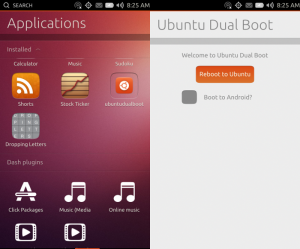 Android is Linux; it utilizes Linus Torvald's kernel. However, for many, it is looked at as a bastardization of Linux -- not a true distribution. I get that; after all, Google's own Android apps are closed-sourced and many of the devices have locked bootloaders. These hindrances, whether the fault of Android or not, are not exactly in the spirit of the free and open Linux community.
Android is Linux; it utilizes Linus Torvald's kernel. However, for many, it is looked at as a bastardization of Linux -- not a true distribution. I get that; after all, Google's own Android apps are closed-sourced and many of the devices have locked bootloaders. These hindrances, whether the fault of Android or not, are not exactly in the spirit of the free and open Linux community.Many users crave more -- to have a full-fledged Linux distribution on their mobile device. And so, Canonical, owner of one of the most popular distributions, Ubuntu has been trying to answer the prayers of those dissatisfied with Android, with Ubuntu Touch. While the software has been promising, it is not yet ready to replace Android. Today, Canonical announces an interim solution -- the Ubuntu and Android dual boot developer preview.
"Dual boot is not a feature suitable for regular users. It is recommended to be installed only by developers who are comfortable with flashing devices and with their partition layout. Dual boot rewrites the Android recovery partition and those installing it should be intimately familiar with re-flashing it in case something goes wrong", says Canonical.
The company further states, "switching between OSs had never been easier. No more key combinations or command line interfaces to jump into the next OS: on each side, an app with a simple user interface will enable you to boot back and forth at the tap of a button".
In other words, the user can have Ubuntu and Android installed at the same time. While the actual dual boot switching is easy as pie, the flashing (installing) is not for the faint of heart. However, despite Canonical's urges for this to be a developer-only affair, Ubuntu-enthusiasts will likely try it anyway.
Before you get too excited, please be sure you meet the requirements. You must have a Nexus 4 running Android 4.2 or higher. Also, your bootloader must be unlocked, with USB-debugging enabled. Canonical says that this may work on other Nexus devices too, but it is untested.
If you are one of the aforementioned enthusiasts, you can try it here. Let me know how it goes in the comments.
-

Microsoft wants you to Skype your family this Christmas
Publié: décembre 20, 2013, 7:58pm CET par Brian Fagioli
 Christmas is upon us and that means two things -- travel and guilt. While most Americans will be travelling for the holiday, a good portion of them will not be spending it with family. This ultimately leads to the aforementioned guilt. After all, for some, it may be the last Christmas they get to spend with older relatives before they pass away. These people are opting for alternative plans -- how cold! However, Microsoft has a solution -- Skype your family instead.
Christmas is upon us and that means two things -- travel and guilt. While most Americans will be travelling for the holiday, a good portion of them will not be spending it with family. This ultimately leads to the aforementioned guilt. After all, for some, it may be the last Christmas they get to spend with older relatives before they pass away. These people are opting for alternative plans -- how cold! However, Microsoft has a solution -- Skype your family instead."According to a recent survey we conducted with Harris Interactive, not everyone will get to be home for the holidays. In fact, three-quarters (77-percent) of Americans will be traveling away from their homes this holiday season, and one in four say they aren't spending time with immediate or extended family this holiday because it's too far to travel. Another 20-percent blame the cost of travel from keeping them apart from their families", says Nicol Addison, Microsoft.
Of course, to utilize Skype, the other party must have a Skype-capable computer or device and the knowledge of how to use it. Sadly, this may exclude the very relatives we cannot visit, if they are older Luddites. However, if it does work, you can expect to have a great experience, seeing and speaking with your loved ones. Of course, there is also the added benefit of not having to smell your relatives that carry a foul odor (yes, I am speaking about you Aunt Sarah).
If you do utilize Skype for Christmas, Microsoft asks that you send a tweet to @Skype using #MadePossible with details of the experience. Feel free to add @BetaNews to the tweet so we can share in the fun.
Image Credit: Bloomua / Shutterstock
-

Google forces developers to make Chrome extensions 'simpler'
Publié: décembre 20, 2013, 2:57pm CET par Brian Fagioli

When it comes to browsers, Firefox had long been the king of the customization. The browser revolutionized the usage of themes and extensions to allow the user to have a unique and personal experience. When Chrome was initially released, a lack of extensions caused many web users to turn their noses up at Google's browser. After all, if you want to release new product, it needs to at least surpass existing ones for people to notice.
Well, times have certainly changed -- Chrome has usurped Firefox in both customization and usage statistics. Google's browser has an amazing selection of extensions and themes. In fact, the browser has proved so important and popular, that it even spawned an operating system based on it -- Chrome OS. However, Google now announces that it is changing the policy regarding extensions in the Chrome Web Store. But, is this a good or a bad change?
"Today we're announcing an update to the Chrome Web Store policy: extensions in the Chrome Web Store must have a single purpose that is narrow and easy-to-understand. While this has always been the intent of the Chrome extension system, not all extensions have lived up to this ideal. These multi-purpose extensions can crowd your browser UI and slow down your web browsing -- sometimes significantly. We're making this policy change to fix these problems and give users more control over their browsing experience", says Erik Kay, Engineering Director, Chrome.
Sounds good right? Well, not so fast. Google is taking a paternalistic approach to policing the Chrome Web Store and not everyone will appreciate that. Maybe a "multi-purpose" extension is what a developer wants to make and what a user wants to install. In other words, if it slows down the experience, so be it -- no one is forcing the user to install the extension.
Kay further says, "we realize that this will require significant changes for some existing extensions. Some may need to be split into multiple separate extensions. Developers may need to switch to a different approach to monetization, which we've recently made easier by adding payment options to extensions. Since these changes may take some time to implement, we're not going to start enforcing the policy for existing extensions in the Web Store until June 2014. For new extensions, the policy will go into effect immediately".
So, existing extensions must be updated by June of 2014 or developers will feel Google's wrath. While I am sure Google's intentions are good, forcing developers is never a good idea. Yes, users may have a faster experience as a result, but users and developers should be empowered to make their own decisions as to what they create and install.
Do you think Google is right? Tell me in the comments.
Image Credit: Steve Cukrov/Shutterstock
-

The top 10 domain sales of 2013
Publié: décembre 20, 2013, 2:17am CET par Brian Fagioli

Domain names aren't exactly sexy. However, they are extremely important in daily internet life. After all, without domain names, you would instead be entering the IP addresses of the websites that you wanted to visit -- that would suck.
If you want to buy your own domain, it can be very affordable. A certain website which is advertised using a certain Indy and Nascar-lady, has low prices; if the domain you desire isn't already claimed. If it is already taken, and you still want it, expect to pay hundreds, thousands or beyond to achieve it. Today, Sedo announces the top 10 domain sales of 2013.
- jobs.ca -- $450,000 USD
- body.com -- $380,000 USD
- yinhang.com -- $300,000 USD
- dji.com -- $300,000 USD
- moms.com -- $252,000 USD
- apuestas.com -- $165,000 EUR
- moneta.com -- $150,000 USD
- elend.com -- $140,000 USD
- sandwich.com -- $137,500 USD
- partners.com -- $125,000 USD
As you can see, very desirable domain names can be quite costly. However, these sales are likely for business purposes, not personal use. The biggest surprise is that the number one most expensive domain sale was not a ".com" but a Canadian ".ca".
Tobias Flaitz, CEO at Sedo satys, "despite the looming changes to the domain industry, the top ten list shows that it has been an incredibly successful year for .com, and the appearance of Jobs.ca on the top sales list points to the fact that non-.com TLDs are selling at high values as well".
If you could own any taken domain, what would it be? sex.com? google.com? betanews.com? Tell me in the comments.
Image Credit: JMiks / Shutterstock
-

Cyanogenmod comes to the Nexus 5 -- in case form
Publié: décembre 19, 2013, 3:31pm CET par Brian Fagioli
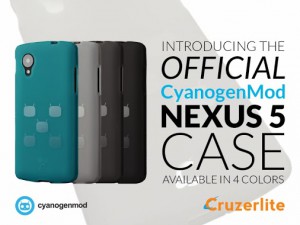 The Nexus 5 is both beautiful and inexpensive. Even though the smartphone doesn't cost a lot, it is still a good idea to protect it with a case. However, finding a good case can be hit or miss. When I reviewed two such cases, I found that the official Nexus 5 case was poor, while the much less expensive Cruzerlite Bugdroid Circuit was great.
The Nexus 5 is both beautiful and inexpensive. Even though the smartphone doesn't cost a lot, it is still a good idea to protect it with a case. However, finding a good case can be hit or miss. When I reviewed two such cases, I found that the official Nexus 5 case was poor, while the much less expensive Cruzerlite Bugdroid Circuit was great.Sadly, neither of those two cases embody the true openness and hackability of the Nexus 5. After all, when you buy a Nexus device, you want people to know it. Luckily, Cyanogenmod Inc announces a partnership with Cruzerlite to create an official Cyanogenmod case. What better way to show off your Nexus device than with a case that represents (arguably) the most popular custom ROM?
The company says, "just in time for the holidays, Cruzerlite and the CM team present the Official CyanogenMod case for all you Nexus 5 owners out there! Available in your choice of four colors, this design comes from community member Asher Simonds -- who also made the Nexus Experience pattern wallpapers seen in CyanogenMod".
Cruzerlite lists the following features:
- Keep your Google Nexus 5 safe and protected in style.
- Slip onto your Google Nexus 5 to add color.
- TPU is more cut and tear resistant than rubber. It is abrasion resistant, and has a high degree of transparency. This skin is more stiff than silicone skins, but remains flexible.
- Application and removal are easy.
- Shock absorbent, shatterproof, and anti-scratch material.
If you own a Nexus 5, you can purchase the official Cyanogenmod case in various colors at the following links: Black, Clear, Smoke and Teal.
Will you buy this case for your Nexus 5? Tell us in the comments.
-

LG announces the Chromebase -- Chrome OS all-in-one desktop
Publié: décembre 18, 2013, 11:11am CET par Brian Fagioli
 Chrome OS is primarily a laptop-focused affair. In other words, most users of the platform utilize Chromebooks. Sure, there have been mini-desktops called Chromeboxes, but they have been few and far between.
Chrome OS is primarily a laptop-focused affair. In other words, most users of the platform utilize Chromebooks. Sure, there have been mini-desktops called Chromeboxes, but they have been few and far between.This is problematic for some consumers interested in Google's Linux-based, web-dependent operating system. Believe it or not, there are people that still enjoy sitting at a desk with a large screen, keyboard and mouse; myself included. Today, LG announces it is filling the gap with Chromebase -- a Chrome OS all-in-one desktop computer.
"The LG Chromebase (Model 22CV241) offers the highly efficient Chrome operating system for a fast, simple, secure and affordable computing experience. Along with the unique OS, a 21.5-inch widescreen Full HD IPS display and a raft of advanced features, this innovative new desktop computer comes packaged in a chic, space-saving design", says LG.
Caesar Sengupta, vice president of product management, Google says, "Chromebase is an exciting new form factor that expands the options available to customers who want a fast, simple and secure computing experience for the home, school or office. LG Electronics makes great devices that customers love, and we’re glad to welcome them to the Chrome family".
LG touts the following specs:
- Processor -- Intel Haswell-based Celeron CPU (no speed provided)
- Display -- 21.5-inch Full HD (1920 x 1080) IPS
- Memory -- 2 GB
- Storage -- 16GB iSSD
- Ports -- HDMI-in, USB 2.0 x3, USB 3.0 x1, LAN
- Accessories -- Keyboard, Mouse, Cable Organizer
- Webcam -- 1.3 M 720 HD
Sadly, while the form factor is appealing, the specs are not. A paltry 2GB of RAM is included -- not enough for an optimal experience. Chrome OS likes RAM and quite frankly, anything less than 4GB is unacceptable at this point.
A release date and price is not yet available. However, LG will be demonstrating the all-in-one next month at the 2014 International Consumer Electronics Show (CES). Are you interested in a Chrome OS all-in-one? Tell me in the comments.
-

Google and HP recall 145,000 Chromebook 11 chargers for fire hazard
Publié: décembre 17, 2013, 5:32pm CET par Brian Fagioli

As someone who has lived through a home fire, I am very anxious about it. Any time I smell a neighbor's fireplace, I will investigate. I am still haunted by the night that I lost all of my belongings -- standing barefoot in the street watching the brave firemen fight the blaze.
When Google stopped sales of the HP Chromebook 11 due to a faulty charger, I was faced with a major conundrum. I love using that computer, but now I was scared to charge it. Even though Google suggested charging it with any other microUSB charger, I was still too concerned to leave it charging unattended. Plus, when I did use a different charger, I got a warning message that the charger was underpowered and charging would take longer. Finally today, the Consumer Product Safety Commission announces an official recall of the dangerous charger.
The commission says "this recall involves chargers that were sold with the HP Chromebook 11. The charger is black with outlet pins, measures 1.75 inches by .75 inches, and has a 6-foot long cord with a micro-USB connector on the end. The model number of the charger is MU15-N1052-A00S, which is stamped on the face of the battery charger that has the outlet pins".
Sadly, this was not just a theoretical issue, actual incidents were reported. A total of 9 people had an incident with the charger malfunctioning. One owner received a burn, while another person's pillow was damaged. Luckily, no one has been killed and no homes have been lost.
Affected owners should contact Google for a free replacement immediately at (866) 628-1371. However, I tried calling and was told that due to a timing issue, they were not yet ready to take requests and to try again later. In other words, YMMV.
[Update]
You can now request a replacement charger here.
Image Credit: Christian Delbert / Shutterstock
-

Fedora 20 is here -- an early Linux Christmas present
Publié: décembre 17, 2013, 3:14pm CET par Brian Fagioli
 Many Linux users have been holding their breath in anticipation for the 20th version of Fedora Linux, codenamed Heisenbug. While not the most popular distribution overall, it is the distro of choice for one influential user -- Mr. Linus Torvalds, creator of the Linux kernel. Not to mention, many other users around the globe.
Many Linux users have been holding their breath in anticipation for the 20th version of Fedora Linux, codenamed Heisenbug. While not the most popular distribution overall, it is the distro of choice for one influential user -- Mr. Linus Torvalds, creator of the Linux kernel. Not to mention, many other users around the globe.Sadly, version 20 has missed its deadline a couple of times. While those delays were disappointing, it was also appreciated. After all, you do not want a buggy operating system, do you? Luckily, Santa Claus came a little early to the Linux community -- the final version of Fedora Linux is here now!
Red Hat Inc, owner of the Fedora Project announces "the general availability of Fedora 20, code-named 'Heisenbug', the latest version of the free, Linux-based Fedora operating system. Developed by a diverse global community, Fedora 20 celebrates 10 years of the Fedora Project's innovation. This release brings several key features to enhance usability, performance, and provide developers with additional functionality".
"Fedora 20 continues Fedora's history of delivering innovative technologies ahead of the curve, bringing to bear new features that better enable virtualization and cloud computing within the operating system. Additionally, Fedora 20 builds upon community feedback, delivering advanced maturity features to address the needs of the most advanced users", says Robyn Bergeron, Fedora Project Leader.
While there are many changes under the hood (you can see a list of the changes here), the most apparent to home users will be the updates to the desktop environments, Gnome (3.10) and KDE (4.11). Both have been updated with bug fixes and new features. Gnome gains two new apps -- Music and Maps.
If you are a Windows user new to Linux, please know that the desktop environment or DE, is what you will visually interact with. KDE is reminiscent of Windows 7 (Start button, menu), Gnome is more like Windows 8 (hot corners, tablet focused). It's a matter of preference as to which you prefer, but I lean heavily towards Gnome, which is the default Fedora UI.
Another huge addition to Fedora 20 is official support for ARM as a primary architecture. Yes, there were Fedora spins in the past that would run on ARM hardware (my Raspberry Pi runs it), but this is the first time it has been dubbed a "primary architecture". This is important as ARM based processors are becoming more prevalent thanks to smartphones and tablets.
I know what I'll be doing tonight -- upgrading to Fedora 20 and enjoying the improvements in Gnome 3.10. Are you planning on upgrading too? Tell me how it goes in the comments.
Photo Credit: Marisha/Shutterstock
-

I love Google, so I bought an iPad Air
Publié: décembre 17, 2013, 2:35am CET par Brian Fagioli

Despite their similarities, Android always seemed to exist to be the opposite of iOS. In other words, if Apple's mobile OS was popular culture, Google was a counter-culture. In the earlier days, Android had copy and paste, removable batteries, expandable memory, the ability to tinker, but many of those differences are virtually gone -- through Apple's additions and Google's subtractions. It was because of those differences, that I entered into the Google ecosystem with Android -- Ihave been rather happy. Lately however, I have been a bit unhappy with the direction of Android. Locked bootloaders, lack of SD card slots, non-accessible batteries. Sure, these things are technically not a part of the Android OS, but they are a part of the overall experience. While iOS doesn't offer these things either, at least Apple was upfront about that from the start.
When Apple announced the svelte, yet powerful iPad Air, I was immediately in love. The dark holo theme of Android is just utterly depressing. Conversely, the iPad Air is bright and beautiful, thanks to iOS 7. My problem though, was that I was deeply entrenched in Google's world -- I was worried about moving to a competitor's platform. I love Google services like Gmail, Google Maps, Chrome and YouTube. Quite frankly, I cannot live without those things. Despite these fears, I bought an iPad Air and couldn't be happier. Not only is the build quality better than any Android tablet, the overall experience is better thanks to the superior UI. Not to mention, all of my desired Google apps are on iOS and they look and work better on Apple's operating system too.
Google+ for instance is much smoother and offers colorful bars at the top when refreshing. There are many style cues that make you think that Google app developers prefer Apple's platform. I even discovered a beautiful app called "YouTube Capture" that is not even found on Android. It is a wonderfully useful app for vloggers as you can record and edit YouTube video on the go. Why this is not on Android, I do not know -- it is mind boggling.
While Safari looks better than Chrome (personal preference), I chose to make Google's browser my default. It simply makes things easier, as I can sync my bookmarks, passwords and settings across Windows and Android too. When it came time to message my friends and coworkers, I found that Hangouts was available too. It works just as well as on Android.
Amazingly, Google Now is even here. By installing the Google Search app, I can access the same card-based system as on Google's operating system. This also felt much smoother on iOS. All of my sports scores, weather and traffic updates were as to be expected.
Of course, the iPad now comes with mobile versions of Apple's premium apps for free too. While Google now offers the functional Quickoffice for free, it is no match for the premium experience of iLife -- Pages, Numbers and Keynote. These apps were previoyusly $10 each, so to get them for free is an amaing value. Also available for free is iLife, which includes iPhoto, iMovie and Garageband.
So, the question for Android users is, what is the point? If you can use iOS and have access to both Apple's and Google's apps, why not make the switch? In other words, why not have the best of both worlds? I love my new iPad and it is the best Google experience on the market. If the iPhone 6 has a bigger screen, I may have to switch my smartphone allegiance too.
-

Amazon embraces 4K -- recording original content in the format
Publié: décembre 16, 2013, 4:20pm CET par Brian Fagioli
 Earlier this year, 4K televisions and monitors seemed unachievable for the average consumer. Some pundits wrote the technology off, as these displays would be priced out of reach for many people. While this was true initially, Black Friday brought some very affordable 4K televisions to market. And so, the technology seems poised to have longevity.
Earlier this year, 4K televisions and monitors seemed unachievable for the average consumer. Some pundits wrote the technology off, as these displays would be priced out of reach for many people. While this was true initially, Black Friday brought some very affordable 4K televisions to market. And so, the technology seems poised to have longevity.Unfortunately, 4K content is rather sparse. No matter how great the television or monitor is, without content, there is no point. I have been watching 4K YouTube content on the Dell UltraSharp 32 UltraHD Monitor (UP3214Q) and it looks great. However, puppy videos in 4K hardly justifies the investment! Luckily, Amazon is planning to remedy that.
Amazon announces "plans to shoot all 2014 full original series, including comedies and dramas, in 4K Ultra HD. 4K is the latest and most advanced in high definition video, utilizing displays with an aspect ratio of at least 16:9 and capable of showcasing video at a resolution of 3,840 x 2,160 pixels or 8.3 million pixels -- that’s four times the number of pixels as standard full HD. 4K means customers can enjoy their favorite movies and TV shows with unprecedented picture clarity -- details are sharper with smoother lines so that even up-close images seem clearer and more realistic".
"As a premium original content creator, we're excited about 4K and the future of Ultra HD technology, particularly as we move into drama series next year. All of the pilots and series we produce next year will be shot in 4K. That includes our first ever drama series that we will greenlight next year -- we think customers are going to love watching these series in the highest resolution ever available to consumers and we can't wait to deliver it", says Roy Price, Director of Amazon Studios.
Even if you aren't planning to embrace 4K technology now, you should still appreciate that content is being shot in it. After all, there is a good chance you will eventually upgrade. When that time comes, you will be glad that a backlog of content will be awaiting you. Of course, even if Amazon's original content looks good, it has to be good too. Hopefully the story lines and acting match the quality of the video.
Photo Credit: Alexander Kirch/Shutterstock
-

Microsoft announces the Surface Classroom Challenge
Publié: décembre 13, 2013, 7:25pm CET par Brian Fagioli
While the Surface line of Windows tablets are well-built and functional, they have not exactly set the world on fire. Consumers are still mostly opting for iPads and Android tablets. It's hard to blame them -- the app selections on these competitor platforms are more bountiful and robust. Not to mention, Surface gets more press over price reductions and billion-dollar write-offs than anything else.
However, there is one place where Microsoft's tablet is poised to make an impact -- the classroom. A Surface tablet with the type-keyboard attachment is a wonderful tool for both students and educators alike.
"Over the past summer we made a concerted effort to serve our Education customers through a Surface RT special education price. We saw an overwhelming response from this, and have gotten some great feedback from students and teachers about how they are using Surface in their schools [...] many of them have told us how it has completely changed the way they are teaching and learning in the classroom. But one thing that hasn’t changed much over the past century, are classrooms themselves. We still see rows of desks lined up facing a wall, which isn’t an ideal setup for Surface in the Classroom", says Microsoft.
The company further explains "we wanted to call on all of you to help us re-imagine the classroom. What would it look like if every student had a Surface as a learning tool? How would Teachers teach with a Surface? What kind of furniture, and accessories would they need? How can we make using Surface in the Classroom even better?"
In other words, these users of the Surface tablet are finding it to be a success. But sadly, this revolutionary, technologically-enhanced education experience is tainted by remnants of years past -- old crummy chairs and desks and overall boring surroundings. Microsoft has launched an official contest to remedy this, the Surface Classroom Challenge.
Microsoft would like anybody aged 14 years or older to submit their ideas on how to improve and modernize the classroom experience, while incorporating the Surface tablet. It is not clear why they are excluding children that are younger than 14 -- I am sure all children are capable of creating ideas. If you are interested, you could win a "cart full" of Surface tablets, to be distributed to the classroom of your choice. Please try your luck here.
-

Microsoft would be foolish to return the Start Menu to Windows
Publié: décembre 12, 2013, 7:18pm CET par Brian Fagioli

The year 2013 has been a roller-coaster ride for me -- full of surprises when it comes to computing. After all, I am a self-proclaimed Linux user who fell in love with Windows 8. While I struggled with the operating system, I have ultimately settled in with it (Windows 8.1 helped improve the experience).
However, I am a bit dismayed -- no, livid -- that Microsoft is allegedly considering bringing the Start Menu back in the next version of Windows (code named "Threshold"). While it is only a rumor thus far, it warrants some consideration. The Modern UI is the future of Windows and Microsoft should not listen to naysayers. In other words, the company should ignore these customers, even if they are the majority.
Learning Windows 8 and the Modern UI can be a daunting task, but it is a rewarding one too. The experience is vastly superior than any version before it. One of my contemporaries, Chris Pirillo, calls the Windows 8 UX "schizophrenic". To that Chris, I say, you are using it wrong. And for the most part, many Windows 8 users are using it wrong too.
To truly appreciate the operating system, you must abandon all "legacy" programs (when possible). By legacy, I mean non-Modern UI apps. You must attempt to replace all of your favorite legacy programs with Modern UI alternatives. If the developer of the legacy program has not developed a Modern UI version by now, they are to blame, not Microsoft.
Foobar2000? Replace it with Xbox Music. mIRC? Replace it with IRC Explorer. Pidgin? replace it with IM+. Are you getting the drift? Once you minimize the number of outdated legacy programs that you depend on, you will spend less time switching between two different interfaces and experiences; what Pirillo calls "schizophrenic".
But OK, it is crazy to expect people to drop legacy programs altogether -- especially for business. After all, that software can be pricey and not easily replaced. Well, thank goodness Microsoft left this legacy desktop to support those needs. The legacy desktop mode is a positive, not a negative. However, it should only be considered a stop-gap. Software developers must transition to Modern UI. I will concede that Microsoft is the biggest offender here -- how is there not a Modern UI version of Office yet? The company needs to lead by example if it wants developers to follow.
Adding the Start Menu back to Windows and allowing Modern UI apps to run windowed on the legacy desktop is just adding fuel to the anti-Modern UI fire. Luckily, I have a solution, and I hope Microsoft reads this -- have legacy programs run in full-screen. As crazy as it may sound, it is the most logical approach. Have legacy programs run as if they are Modern UI apps.
For instance, the legacy program, Adobe Photoshop -- open it from the Start Screen, and it launches maximized in a Modern UI environment. If the legacy program doesn't run maximized, let's say it is a small window, have it run in the middle of the screen with a border around it. Let the user pick the color of the border. This enables the classic desktop to be retired while maintaining support for legacy programs.
If Microsoft concedes to this vocal group of users and brings back the Start Menu, years of R&D and user training will have been for naught. What the company needs now, more than anything, is consistency so consumers can be confident in it. Nobody likes a flip-flopper, Microsoft. I beg of you, stay the course.
Mark Wilson doesn't agree, and you can view his argument here.
Photo Credit: Ivelin Radkov/Shutterstock
-

Chrome launcher and apps invade OS X
Publié: décembre 12, 2013, 3:27am CET par Brian Fagioli
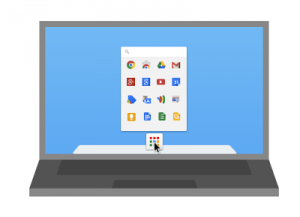 This is an oversimplification, but Chrome OS is a Linux distribution that serves one purpose -- to run the Chrome browser. Chrome apps then run within that browser. This enables the apps to run on any operating system that can run the Google browser. Essentially, Chrome OS can run from within another operating system by way of the browser.
This is an oversimplification, but Chrome OS is a Linux distribution that serves one purpose -- to run the Chrome browser. Chrome apps then run within that browser. This enables the apps to run on any operating system that can run the Google browser. Essentially, Chrome OS can run from within another operating system by way of the browser.Back in July, Google released Chrome launcher for Windows 7 and 8. This allows users to interface with the Chrome OS launcher from the Windows taskbar. Sadly, this was a Winows-only affair. Today, Google announces that it is bringing the Chrome launcher to Apple's OS X. In other words, Chrome OS and apps are invading Mac.
"Chrome Apps work offline, update automatically and sync to any computer where you're signed into Chrome, so you can pick up where you left off. Your Chrome Apps on Mac behave and feel just like native software. For example, you can find your Chrome Apps in the Applications folder on the Dock. Search for apps by name in the Spotlight search -- just like any other Mac program that you already use", says Google.
The search-giant further states, "to make it even faster to find and launch your favorite Chrome Apps, we’re also releasing the Chrome App Launcher for Mac. Just download a new Chrome App, and you’ll see the Chrome App Launcher in your Dock".
Windows and OS X users should be happy for this functionality. After all, it increases the number of apps available to the user. However, Apple and Microsoft should be worried -- Google is acclimating their users to Chrome OS from within their respective operating systems. This is an unprecedented move; Google has invaded enemy lines to pass out pro-Chrome propaganda material and Apple and Microsoft are powerless to stop it.
To try out these apps and install the launcher, please check them out here.
-

Red Hat Enterprise Linux 7 Beta -- try the future now
Publié: décembre 11, 2013, 7:05pm CET par Brian Fagioli
 Fedora is my favorite Linux distribution. Sadly, the next release, version 20, has been delayed until later in the month. This news has ruined my holidays -- it is like Santa Claus gave my computer coal.
Fedora is my favorite Linux distribution. Sadly, the next release, version 20, has been delayed until later in the month. This news has ruined my holidays -- it is like Santa Claus gave my computer coal.However, the owner of Fedora, Red Hat, announces some news to brighten my spirits with the first beta release of Red Hat Enterprise Linux (RHEL) 7. IT professionals should stock their mini-fridges with Red Bull -- the future of enterprise Linux is now.
"With today's announcement, we are inviting Red Hat customers, partners, and members of the public to provide feedback on what we believe is our most ambitious release to date. Red Hat Enterprise Linux 7 is designed to provide the underpinning for future application architectures while and providing the flexibility, scalability, and performance needed to deploy across bare metal, virtual machines, and cloud infrastructure", says Red Hat.
The company further adds, "based on Fedora 19 and the upstream Linux 3.10 kernel, Red Hat Enterprise Linux 7 will provide users with powerful new capabilities that streamline and automate installation and deployment, simplify management, and enhance ease-of-use, all while delivering the stability that enterprises have come to expect from Red Hat".
This is very exciting news, as the update introduces many new features. RHEL 7 will come with a 3.x kernel. Previous versions of the enterprise operating system came with the older, yet reliable 2.6x kernel. This will improve performance and add support for more hardware.
Also, XFS will now be the default file system, with support for up to 500TB. Do not worry, ext4 will still be an option and btrfs has been added as a "technology preview". In other words, RHEL empowers owners with greater choices.
Please click here to learn more about what is new in version 7. If you are interested in trying the beta, click here. However, it is not recommended to use the beta operating system on a production machine.
-

LG G Pad 8.3 becomes the first-ever Google Play Edition tablet
Publié: décembre 10, 2013, 8:57pm CET par Brian Fagioli
Android fans are very particular about their devices. For many, a Nexus device is the only way to go. After all, Nexus devices are usually the only way to run pure Android and get fast updates. However, what are you to do if you want the pure experience, but don't like the current offering of Nexus devices?
Google remedied that dilemma earlier this year by releasing Google Play Editions of the Samsung Galaxy S4 and HTC One. These phones run pure Android rather than the skinned versions by the handset manufacturers. Today, LG announces that its LG G Pad 8.3 is the first-ever tablet to be designated a Google Play Edition device. Will it be a Nexus 7 killer?
"LG's working relationship with Google has always been strong and our collaboration on the first-ever Google Play Edition tablet is proof of that commitment. The LG G Pad 8.3 Google Play Edition is a device with hardware and software that has been optimized for a truly consumer-friendly experience. There's nothing else like it out there in the marketplace", says Dr. Jong-seok Park, president and CEO of the LG Electronics Mobile Communications Company.
LG further explains, "with the perfect combination of KitKat's Full-screen Immersive mode and LG's stunning 1920 x 1200 WUXGA Full HD IPS display, this special edition of LG G Pad 8.3 offers an optimal viewing experience. Apps can utilize every pixel on the G Pad 8.3 screen to create full-bleed UIs reaching edge to edge. With the ability to hide the system UI such as the status bar and navigation bar, this feature is ideal for rich visual content such as photos, videos, maps, books and games".
LG details the following specifications:
- Processor: 1.7GHz Quad-Core Qualcomm Snapdragon 600 Processor
- Operating System: Android 4.4, KitKat
- Display: 8.3-inch Full HD IPS WUXGA (1920 x 1200 pixels / 273 ppi)
- Memory: 16GB eMMC
- RAM: 2GB LPDDR2
- Camera: Rear 5.0MP / Front 1.3MP
- Battery: 4,600mAh
- Connectivity: Wi-Fi
- Size: 216.8 x 126.5 x 8.3mm
- Weight: 338g
- Colors: Indigo Black
While the screen is bigger than the Nexus 7, the PPI is less (273 vs. 323). However, LG's tablet has a micro SD card slot and a larger battery. Most importantly though is price -- the Nexus 7 is $229 for a 16GB model while the LG G Pad 8.3 is $349. Is the larger screen, larger battery and expandable storage worth the extra money? Tell me in the comments.
-

Android Christmas tree ornaments go on sale -- quickly out of stock
Publié: décembre 10, 2013, 7:55pm CET par Brian Fagioli
 I swear, I'm not an Android "fan-boy"; I am not committed to any platform. However, I am a fan-boy of something -- technology. When the first generation of Android collectibles were released, I snatched them up because they were technology collectibles. They are cute and make great conversation pieces. Quite frankly, it is probably as close to art as I will get. I have since collected about thirty of the little figurines.
I swear, I'm not an Android "fan-boy"; I am not committed to any platform. However, I am a fan-boy of something -- technology. When the first generation of Android collectibles were released, I snatched them up because they were technology collectibles. They are cute and make great conversation pieces. Quite frankly, it is probably as close to art as I will get. I have since collected about thirty of the little figurines.Every once in a while, the official retailer, Dead Zebra, will sell limited editions of the Androids that sell out pretty fast. A few days ago, I caught wind that limited-edition Android Christmas ornaments would be released on December 10th at 11am. I created a calendar reminder in Outlook to be sure I wouldn't miss out. However, ordering them proved rather difficult.
Dead Zebra suggests that customers "create an account and be logged in before the release, that way all of your address information will be pre-filled in and ready to go". I took that advice and did so about 15-minutes before sale time. However, the moment the ornaments went on sale, the website crashed. There were likely thousands of nerds just like me trying to do the same thing.
While I could have given up, I decided not to. Christmas is one of my favorite holidays and my tree had to have these ornaments! I decided to refresh like a madman until the page loaded. Like magic, the site ultimately appeared. Dead Zebra was selling two variants -- a red and a blue one and of course, I needed both. I added the red one to my cart, but when I went to add the other, it crashed again. Feeling afraid I would lose the red one, I checked out and ordered it on its own.
Now that I had secured the red one, the blue was in my sights. I again kept refreshing and once again, the page loaded and I got my chance. I added the blue variant to my cart and successfully checked out. Woo-hoo, I got both! Shortly after this, they both sold out.
Now, I usually don't write about my shopping experiences, but I found this one to be particularly interesting. Based on market-share, we know Android owners are extremely abundant, but this shows that they are passionate about the operating system too. The entire website collapsed under the load of nerds buying a plastic tchotchke -- what other operating system can cause such a frenzy?
If you are still interested, Dead Zebra chose to hold a small amount back for sale at 11pm tonight. If you want one, you'd better be quick and read the FAQ here.
-

Microsoft accounts get stronger and smarter security
Publié: décembre 10, 2013, 2:39am CET par Brian Fagioli

In the midst of the Snowden leaks, computer users are feeling very violated. After all, a personal computer is personal -- we want to feel that our data and privacy is secure. Microsoft says it best by saying "people won't use technology they don't trust".
While many may feel that the company is just supplying lip service, today the software giant announces that it is walking the walk too. Microsoft accounts are getting stronger and smarter security.
"Last April we announced the release of two-step verification to the more than 700 million people around the world who use a Microsoft account [...] Every day, thousands more users enable this extra protection for their account. We're also delighted to see that customers who have turned on two-step verification are less likely to experience illegal activities with their accounts", says Eric Doerr, Group Program Manager for Microsoft Account.
However, Microsoft is not resting on its laurels. The company is also introducing a "Recent Activity" option too. Under the account settings, the user can see all activity tied to the profile -- including a Bing-powered map showing where the activity occurred. By reviewing this activity, the customer can identify anything suspicious. From there, the user can select "This wasn't me" to alert Microsoft.
Also new is the use of Recovery Codes. While two-step authorization is more secure, it is also risky. After all, if you lose access to both your phone number and email address, you are, well...screwed. Alternatively, Microsoft is now offering a code which can gain you access when all other options are exhausted. The user must generate it in advance and store it in a safe place. Of course, if the user fails to secure the code and a malicious person obtains it, the security of the account is compromised. So while it may save your ass, it could bite you in it too.
Lastly, Microsoft is empowering its users with greater control of notifications. Users can now select where their notifications are sent -- email address or phone number. This is great because, if a notification is sent and the user doesn't see it, it serves no purpose. In other words, if a notification is sent to a tree in the forest and no one is their to read it, has it really been notified?
Are you excited about these changes? Do you feel safer? Tell me in the comments.
Image Credit: vita khorzhevska / Shutterstock
-

Amazon improves Kindle FreeTime with new educational features -- children groan
Publié: décembre 9, 2013, 5:55pm CET par Brian Fagioli

While children may tout the educational features of tablets to fool adults into buying them, the truth is, no kid wants to use a tablet for education. It's simply a ploy to obtain a new toy on which to play video games and watch movies.
Sadly, some adults are actually responsible and enable these educational features on the device. To the dismay of children across the globe, Amazon announces new educational options for the FreeTime feature on the Kindle Fire line of tablets. In other words, learning is going to severely impact the playing time of Angry Birds.
"Kindle Fire is already the best tablet for kids and families -- and now we're making it even better. We know kids spend a lot of time every day looking at screens, and we're excited to add new tools that help parents make this time more educational. Parents can use features like 'Learn First' to ensure study comes before play and set daily educational goals for reading and learning. If you subscribe to FreeTime Unlimited, your kids will enjoy thousands of new educational books, apps, games and videos", says Peter Larsen, Vice President, Amazon Kindle.
Amazon further explains, "parents can now choose to make sure their kids have reached their educational goals before they can watch cartoons or play games. Simply tap on Learn First, and all non-educational content is removed from the child's FreeTime library until they have met their daily reading or educational goals. Everything in FreeTime Unlimited -- plus the top 10,000 most popular kids' books, videos, and apps on Amazon -- has been categorized as education or entertainment, so when a parent sets goals for Learn First, the work of identifying which content is educational vs. entertainment has already been done for them".
In addition, parents can add additional time constraints on their children. Customized time-limits can be enabled for different days of the week, so your kid can play longer on the weekend and less during the school week. Also, a bed time can be enabled, so you can restrict tablet access when your child should be sleeping. Parents can also set requirements to use educational apps or read for a set amount of time daily. Of course, none of this is a substitution for actual parenting.
According to Amazon, these new features will be rolled out automatically "in the coming weeks". Alternatively, you can just not enable these features, let your young child use the Kindle Fire to watch Apocalypse Now on Netflix and hope for the best.
Image credit: ollyy/Shutterstock
-

Extra! Extra! Google improves mobile news
Publié: décembre 7, 2013, 4:28am CET par Brian Fagioli
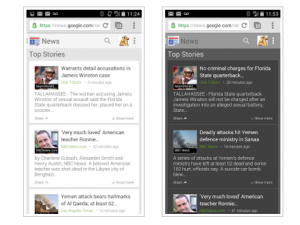 If you've been on a bus or subway lately, you probably observed many people consuming the news on a mobile device. However, this is not a new phenomenon. After all, 20 years ago, you would see people consuming the news on-the-go too -- just in paper form.
If you've been on a bus or subway lately, you probably observed many people consuming the news on a mobile device. However, this is not a new phenomenon. After all, 20 years ago, you would see people consuming the news on-the-go too -- just in paper form.While the medium and method of consumption has evolved, on-the-go news can still improve. Today, Google announces that it is improving its news service in mobile browsers. Sadly, Windows Phone users are getting the shaft again -- it is an Android and iOS-only affair.
"Increasingly people are reading News on the go and using their smartphones to keep abreast of the latest happenings around the globe. Over the next few days Google News readers on Android and iOS devices will start to see a beautiful new version of the mobile web app that will provide an improved overall experience resulting in a kind of real time news desk for you on your phone", says Mayuresh Saoji, Product Manager, Google News and Social.
Saoji lists the following new features:
- Improved overall look-and-feel making it easier to read and track separate stories.
- Ability to customize the web app to suit your taste by changing the theme from light to dark, the font size and opting for a larger "story card" with more information per story at your fingertips (from the Settings menu, at top right).
- Simplified navigation to any section within News; just click on the Google News icon (top left) to see a list of available sections (including any custom sections you created).
- Easier integration with Google Feedback located in the menu at the top right.
- A weather gadget in the Local section.
- The popular "Editors Picks" option.
- Social posts from Google + related to the story are included in the article cluster
Sadly for most of the world, this upgrade is only being released in the USA for the time being. However, Google promises to release it globally "soon". If you are interested in trying it, simply visit news.google.com from Chrome or Safari on a mobile device.
Photo Credit: Ryan Jorgensen-Jorgo/Shutterstock
-

According to Google, authentication standards are thwarting phishing emails
Publié: décembre 6, 2013, 6:53pm CET par Brian Fagioli
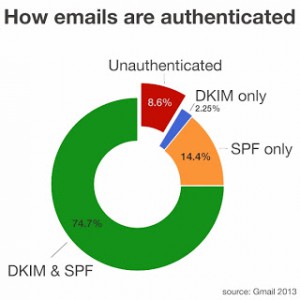 Phishing scams are a blight on the internet that will never be totally eradicated. If you aren't familiar with the term, "phishing" is when someone attempts to glean information through means of impersonation. Sending you a message purporting to be from your bank for example. Try as we may, this crime will always be a part of life. However, there is no reason that the risk of these dangerous emails cannot be decreased.
Phishing scams are a blight on the internet that will never be totally eradicated. If you aren't familiar with the term, "phishing" is when someone attempts to glean information through means of impersonation. Sending you a message purporting to be from your bank for example. Try as we may, this crime will always be a part of life. However, there is no reason that the risk of these dangerous emails cannot be decreased.Since 2004, various groups have been slowly developing authentication standards, in an attempt to thwart these malicious messages. Today, Google has some great news -- the standards are working.
"Adoption of these standards is widespread across the industry, dramatically reducing spammers' ability to impersonate domains that users trust, and making email phishing less effective. 91.4-percent of non-spam emails sent to Gmail users come from authenticated senders, which helps Gmail filter billions of impersonating email messages a year from entering our users' inboxes", says Google.
The search-giant further explains, "more specifically, the 91.4-percent of the authenticated non-spam emails sent to Gmail users come from senders that have adopted one or more of the following email authentication standards: DKIM (DomainKey Identified Email) or SPF (Sender Policy Framework)".
Google shares the following statistics:
- 76.9-percent of the emails we received are signed according to the (DKIM) standard. Over half a million domains (weekly active) have adopted this standard.
- 89.1-percent of incoming email we receive comes from SMTP servers that are authenticated using the SPF standard. Over 3.5 million domains (weekly active) have adopted the SPF standard.
- 74.7-percent of incoming email we receive is protected by both the DKIM and SPF standards.
- Over 80,000 domains have deployed domain-wide policies that allow us to reject hundreds of millions of unauthenticated emails every week via the DMARC standard.
While these statistics are impressive, even one person falling victim is too many. The 8.6-percent of unauthenticated emails is still a huge problem. If you own one of these unauthenticated domains, Google suggests that you join the fight and check out the following help pages: DKIM, SPF, DMARC.
Photo credit: Slavoljub Pantelic/Shutterstock
-

I'm returning my PS4 -- Sony secretive on PlayStation Network 'irregular activity'
Publié: décembre 5, 2013, 7:06pm CET par Brian Fagioli
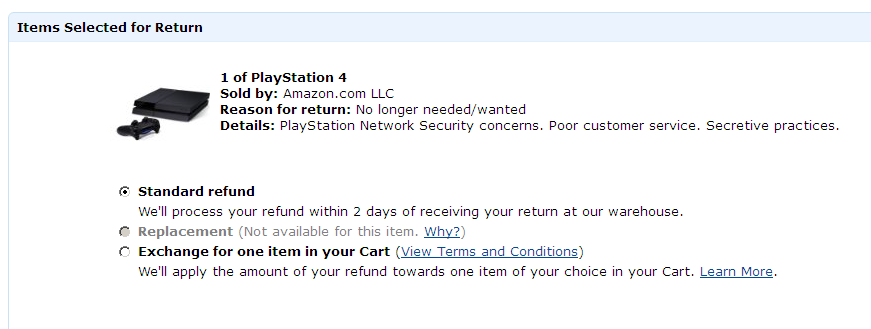
I'm returning my PlayStation 4. It's a shame because I love it very much. The games are wonderful and the streaming video capabilities are very useful. However, I simply cannot trust the PlayStation Network. The old saying is "fool me once, shame on you; fool me twice, shame on me". After the first PSN hack, I should have known not to trust it. But here I am in 2013 with a PlayStation 4 -- shame on me.
Today, I received an email from Sony that says, "the Sony Entertainment Network team routinely monitors for any irregular activity, and if such activity is detected, we may sometimes reset passwords of affected accounts to protect consumers and their account information. Your account password was recently reset as part of this process". Oh my. Surely a call to Sony will give me more details right? Wrong.
Of course, I was concerned that it was a phishing scam, especially since the opening salutation was "Dear valued customer". So I went to the official PlayStation website and obtained a phone number. The first customer service representative I encountered seemed disengaged and eager to get me off the phone. I explained the situation and he confirmed that the email was legit. However, he was unable to tell me why my password needed to be changed, even after I pressed him on it.
I politely demanded a supervisor and my call was transferred to manager Rick. I explained to him that it was unacceptable to withhold information from me. I wanted to know what type of "irregular activity" was detected on my account. Was my password stolen? My credit card details? I needed to know. He explained that it was a corporate decision that he did not know.
While I was getting annoyed, I kept my cool and asked Rick to take ownership and get me an answer. Surprisingly, he agreed to call the corporate office on my behalf while I held. After what felt like an eternity, he came back on the line with new information. He explained that as per PSN terms and conditions, they reserve the right to force a user to change a password at any time for any reason. He further explained that they would still not tell me what kind of suspicious activity triggered my warning email. I asked him why wouldn't the corporate office want to tell the users? He replied with "corporate wheels spin in strange ways". Gee, thanks.
Shockingly, he told me not to worry, he had a great solution. I could change my password and then change it right back to the compromised one. When I explained that was bad practice, he didn't seem to understand why. Obviously, his suggestion defeats the entire purpose of changing my password in the first place.
So here I sit, feeling violated and unappreciated. Someone may have accessed my information but Sony won't tell me anything. I spent over $600 on the console, camera, games and PlayStation Plus. Luckily, Amazon is great about returns. However, I highly doubt I can return opened games.
What do you think, am I wrong to return it? Is Sony's behavior acceptable? Tell me in the comments.
Image credit: iQoncept/Shutterstock
-

Google releases Santa Tracker and interactive village
Publié: décembre 4, 2013, 7:19pm CET par Brian Fagioli
 As Christmas approaches, we start to be bombarded with images of a fat jolly man (no, not me). He is of course, Santa Claus -- the bringer of toys and cheer. Since we live in a very materialistic, commerce-focused world, corporations are looking to take advantage of Mr. Claus' image. After all, the image is royalty free.
As Christmas approaches, we start to be bombarded with images of a fat jolly man (no, not me). He is of course, Santa Claus -- the bringer of toys and cheer. Since we live in a very materialistic, commerce-focused world, corporations are looking to take advantage of Mr. Claus' image. After all, the image is royalty free.Google and NORAD used to be partners in the Santa-tracking business. However, that relationship soured (like milk left out for Santa) and the USA and Canadian installation partnered with Microsoft instead. Not to be outdone, Google announces that not only is it too offering tracking of Mr. Claus, but also an interactive Santa Village filled with games and animations.
"A team of Google engineers are working hard to track Santa's sleigh with the most advanced maps and holiday technology available. On December 24, grab some cookies and apple cider and settle down in front of your computer, phone or TV to follow the big guy across the globe with our Santa Tracker. See where Santa's going, the number of presents he's delivered, and what he's thinking throughout the evening", says Sandy Russell of Google.
Russel further adds, "to join in the flurry of preparations for Christmas Eve, visit the Village every day through December 24. You'll have the chance to join the elves as they catapult presents and race with reindeer, and you'll be able to send holiday wishes to friends and family from Santa himself. The elves make a little more progress each day, so be sure to stop by the Village to see the latest".
Chrome browser users are in for a special treat, as Google has an extension to track Santa Claus on his journey. You can install the extension by clicking here. Hopefully this extension doesn't track you too. Although, Santa does love cookies...
-

New USB connector announced -- type C
Publié: décembre 4, 2013, 3:17am CET par Brian Fagioli
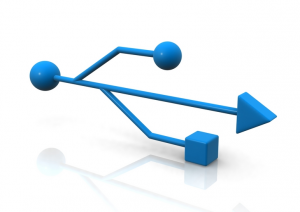 In August of this year, the USB 3.1 specification was completed. This was very exciting news for USB fans. Yes, there are fans of the connector. After all, USB can connect everything from mice and keyboards to hard drives and card readers. Quite frankly, how can you not be a fan of it? Today, the USB consortium announces a new connector -- type C.
In August of this year, the USB 3.1 specification was completed. This was very exciting news for USB fans. Yes, there are fans of the connector. After all, USB can connect everything from mice and keyboards to hard drives and card readers. Quite frankly, how can you not be a fan of it? Today, the USB consortium announces a new connector -- type C."The new USB Type-C connector, built initially on existing USB 3.1 and USB 2.0 technologies, is being developed to help enable thinner and sleeker product designs, enhance usability and provide a growth path for performance enhancements for future versions of USB. This supplement to the USB 3.1 specification is anticipated to be completed by the middle of next year", says the consortium.
"Intel is excited to see the development of the new thin Type-C connector as it will enable an entirely new super thin class of devices from phones to tablets, to 2-in-1s, to laptops to desktops and a multitude of other more specific usage devices. This new industry standards-based thin connector delivering data, power and video is the only connector one will need across all devices", says Alex Peleg, Vice President of the platform engineering group at Intel.
The following characteristics of the cable have been revealed:
- An entirely new design tailored to work well with emerging product designs
- New smaller size -- similar in size to the existing USB 2.0 Micro-B
- Usability enhancements -- users will no longer need to be concerned with plug orientation/cable direction, making it easier to plug in
- The Type-C connector and cable will support scalable power charging
- Scalability -- the connector design will scale for future USB bus performance
Sadly, the actual design of the new connector is still under wraps. It is not scheduled for industry review until Q1 of 2014, with final spec due mid-year. However, one thing is for sure, it will not be compatible with existing cables; a new line of conversion adapters will have to be released.
Are you excited for USB type C? Tell me in the comments.
Image Credit: Psycho / Shutterstock
-

Xbox One gamers log 50 million hours killing zombies and racing cars
Publié: décembre 4, 2013, 2:08am CET par Brian Fagioli

Last month, the Xbox One and PlayStation 4 were launched within a week of each other. As gamers around the globe snatch up the consoles at a furious pace, real-life productivity for gamers is probably at a record low. Surely, parents and wives everywhere are urging their children and husbands to get fresh air, do their homework and get a job.
Sadly, these pleas are falling on deaf-ears, as the gamers are entranced in their next-generation video-games; especially owners of Microsoft's console. "We are seeing incredible usage from our engaged fans who have purchased Xbox One with more than 50 million hours spent on Xbox One games and entertainment,” said Yusuf Mehdi, Corporate Vice President of Strategy and Marketing, Xbox.
Mehdi further says, "we are humbled and gratified by the overwhelming response from our fans to the launch of Xbox One. Eleven days in we are seeing record breaking sales and are selling every Xbox One we can make. Demand is far exceeding supply in the 13 countries we've launched and we are sold out at retailers around the world".
50 million is a big number and equates to a huge win for Microsoft. After all, while we knew that over a million Xbox One consoles were sold, this shows that those consumers are engaged. A game console collecting dust benefits no one. An engaged user is more likely to buy games and media.
However, 50 million hours is not the only impressive statistic. Microsoft also brags about the following:
- Over 3 billion zombies killed in Dead Rising 3
- Over 90 million miles driven in Forza Motorsport 5 (equal to 3,673 trips around the world)
- Over 186 million enemies defeated in Ryse: Son of Rome
- Over 150 million combos in Killer Instinct
How many hours have you spent playing Xbox One? Tell me in the comments below.
Image Credit: Patrick Foto / Shutterstock
-

Dell announces UltraSharp 4K displays -- 1080p is now obsolete
Publié: décembre 3, 2013, 2:39am CET par Brian Fagioli
 My first computer came with a 13-inch CRT monitor. It was enormous, heavy, and flickered -- probably the reason I wear glasses today. When flat-screen LCD monitors started becoming affordable, I bought one post haste. However, It was only this year that I achieved a 1080p display; the awesome 27-inch AOC e2752She. While I thought I was on the cutting-edge of technology, apparently, I am not.
My first computer came with a 13-inch CRT monitor. It was enormous, heavy, and flickered -- probably the reason I wear glasses today. When flat-screen LCD monitors started becoming affordable, I bought one post haste. However, It was only this year that I achieved a 1080p display; the awesome 27-inch AOC e2752She. While I thought I was on the cutting-edge of technology, apparently, I am not.Today, Dell announces the availability of two new 4K monitors. If you aren't familiar with 4K, it is considered Ultra HD or 3840 x 2160 resolution. In other words, it has four times the pixels as a 1080p display. Yeah, it's that good.
"Dell Ultra HD Monitors deliver stunning screen clarity and detail with four times the resolution of Full HD. From sophisticated power users such as video editors, CGI animators and game developers, through consumers seeking incredible onscreen clarity for entertainment applications, Dell has an Ultra HD monitor to meet the visual demands of even the most detail-oriented people", says the company.
Dell further explains that the monitors "deliver accurate, precise color at virtually full spectrum coverage, and include support of major color industry standards including 99 percent AdobeRGB -- the highest level in the industry, and the ability to precisely calibrate to the palettes users need for custom color work".
If you are starting to get excited, please know that you must have extremely deep pockets to achieve such ocular nirvana. The 32-inch variant is $3,500 and available now, while the 24-inch is $1,399 and will be available globally on December 16. These both cost more than my first car. However, if you want to be the ultimate nerd on your block, you have to pay to play.
Of course, your hardware must be up to snuff to even power such an extravagant resolution. Many computers, even modern ones, will not likely do 4K. To find out if your specs are compatible, you should contact your computer or graphics card manufacturer.
If both of these monitors are out of your price-range, don't worry, Dell will be releasing a 28-inch model in 2014 for under $1,000 -- better save your Christmas money from Nana and Pop-Pop.
-

Pandora delivers Christmas music -- and statistics
Publié: novembre 29, 2013, 7:04pm CET par Brian Fagioli

Thanksgiving is in the rear-view mirror and Black Friday shopping has begun. What does this signify? The official kick-off of holiday music of course! Sure, you can listen to that genre of music year-round, but you will look like a loon. You can now officially enjoy it and appear completely sane.
While you can listen to your local holiday station on the radio, that is not very tech-savvy. Quite frankly, FM radio is reserved for Luddites since the invention of streaming music and satellite radio. Today, streaming music service Pandora invites listeners to enjoy some special holiday streaming stations.
"Every year we see a tremendous spike in holiday music listening, and it has not gone unnoticed by the curators here at Pandora. We invite you to get into the spirit with some of familiar favorites and new holiday station additions", says Ron Nenni, music curator at Pandora.
Nenni further says, "Christmas is by far the most popular holiday station, featuring all of the classic holiday tunes. Listeners have also been enjoying holiday music across a wide variety of genres such as Classical Christmas, Country Christmas and R&B and Pop Holidays. This year you can also celebrate the holidays with Indie Holidays, Rockin' Holidays or Family Christmas".
Pandora has been monitoring usage data and has some interesting findings. In the USA, the states of New Hampshire and Vermont consumed the most holiday music on average with 40 percent of listeners choosing that genre on Christmas day. Surprisingly, the warm and sunny Hawaii saw 36 percent of Pandora users enjoying holiday music. I say "surprising" because Palm trees and hula-dancers are not typically synonymous with songs of snow.
Pandora also discloses the most thumbed-up holiday songs of 2012:
- All I Want for Christmas is You -- Mariah Carey
- Baby, It's Cold Outside -- Zooey Dechenel and Leon Redbone
- Rockin' Around the Christmas Tree -- Brenda Lee
- Jingle Bell Rock -- Bobby Helms
If you plan on listening to Pandora to get your holiday music fix, a full list of stations can be found here. What are your favorite holiday songs? Tell me in the comments.
Photo Credit: Dmitri Mikitenko/Shutterstock
-

CyanogenMod Installer disappears from Google Play -- that's a good thing
Publié: novembre 28, 2013, 8:40am CET par Brian Fagioli
 When it comes to the Android custom ROM community, CyanogenMod is considered by many to be the holy grail. If your smartphone or tablet receives official support for the ROM, you can be assured of regular updates. However, for many, the stock Android experience has now matured to a point where custom ROMs are no longer needed.
When it comes to the Android custom ROM community, CyanogenMod is considered by many to be the holy grail. If your smartphone or tablet receives official support for the ROM, you can be assured of regular updates. However, for many, the stock Android experience has now matured to a point where custom ROMs are no longer needed.Despite this (or maybe because of this), CyanogenMod decided to monetize its ROM and form a company. To easier facilitate the process of installing it, the company released a helper app on the Play Store. Yesterday, the app was pulled from the store -- and that's a good thing.
"Today, we were contacted by the Google Play Support team to say that our CyanogenMod Installer application is in violation of Google Play’s developer terms. They advised us to voluntarily remove the application, or they would be forced to remove it administratively. We have complied with their wishes while we wait for a more favorable resolution", says Ciwrl of the CyanogenMod team.
He further says, "fortunately, Android is open enough that devices allow for installing applications via Unknown Sources (ie sideload). Though it’s a hassle and adds steps to the process, this does allow us a path forward, outside of the Play Store itself".
I understand the frustration of the CyanogenMod team, but this is for the best. After all, the app does nothing other than help users replace the stock operating system with the custom one. However, since the process can render a device inoperable and lead to a poor experience, making it easy is not a good idea. After all, when users encounter bugs and broken phones, they will come to the cellular carrier or manufacturer for help.
Plus, while I am sure CyanogenMod's intentions are good now, there is nothing to stop the team from introducing malware or nefarious things to the operating system later. Ultimately, Google is protecting the security of its users by removing this potentially dangerous app.
Sadly, CyanogenMod will direct users to sideload the app by enabling unknown sources. This opens up users to further danger as malware and viruses can be installed by this method too. However, the company will also try to submit the application to the Samsung and Amazon app stores.
Ultimately, the stock Android experience is rather good and the benefit of installing a custom ROM like CyanogenMod is debatable. It is worth questioning why the company is so interested in replacing the stock experience, when it can ultimately have a negative impact if something goes wrong.
Let us not forget that a smartphone is a communication device that can save someone's life by calling 911 and other services. I have used custom ROMs in the past that have caused the dialer app not to work or for the other party not to hear me. Luckily, I was not in danger at the time. This may sound dramatic, but it is true -- a buggy ROM could kill you.
-

AOC e2752She 27-inch monitor -- a Black Friday bargain [Review]
Publié: novembre 28, 2013, 1:51am CET par Brian Fagioli

During the month of November, the advertisements for Black Friday sales start coming fast and furious. It is easy to miss the truly good deals among the noise. However, one such sale caught my eye -- a 27-inch LED LCD monitor by AOC for $179. When I worked at CompUSA, I sold many AOC monitors and really liked them. Not only were they inexpensive, but they proved to be reliable.
According to the monitor manufacturer, "the limited time promotion on the e2752she is available Nov. 28 to Dec. 2 at Office Depot, OfficeMax, Best Buy, Newegg, Staples and Amazon, among other retailers". In anticipation of the sale, I obtained this model to see if it is worth your money on Black Friday.
When taking it out of the box, I was surprised by just how large a 27-inch monitor is. Quite frankly, it is monstrous, and that is a good thing. After all, I spend a lot of time at my computer, so my eyes appreciate the increased size.
I was particularly happy with how subdued the design is. It is all black, with a standard base and the AOC logo on the bottom bezel. However, there is no obnoxious flashy lights or obnoxious stickers on the front. The power button is located underneath the bottom bezel and shines a very clear blue that is not bright or distracting. There are no integrated speakers or webcam, which is a plus. I would rather use my own accessories and not ruin the minimalist look.
I was surprised to see that there are two HDMI inputs on the rear. While I hadn't planned on connecting more than one computer, I am now considering connecting my PlayStation 4 to it, to save space. Believe it or not, this monitor is larger than the TV which is currently connected to the video game system. In addition to the HDMI ports, there is also a VGA port. While this will likely never be used, it is nice to have. As someone who fixes old computers from time to time, it may find a use in that regard.
Here are the full specifications:
- Viewable Image Size -- 27" (16:9)
- Brightness -- 300 cd/m2
- Contrast Ratio -- 20,000,000:1
- Response Time -- 2ms
- Optimum Resolution -- 1920 x 1080 @ 60Hz (1080p)
- Colors Supported -- > 16 Million
- Analog Input -- RGB D-Sub
- Digital Input -- 2X HDMI with HDCP
- ENERGY STAR Compliant -- Yes
As you can see, this monitor is rather impressive on paper. However, the big question is, how does it look? Awesome. Text is crisp and images are beautiful. The screen is matte and not glossy, which I prefer. You see, a glossy screen suffers from reflection. Here, there is no such issue. My office has overhead lighting and I cannot see any reflection. There is also not one dead or stuck pixel -- it is flawless.
My test system is a desktop running Windows 8.1 with a Nvidia GeForce GTX 650 -- a very modest video card. When watching video or playing games, there was absolutely no ghosting, and movement was seamless and fluid. Of course, I watched a ton of 1080p movie trailers on YouTube and they were amazing. Colors are well represented, especially black. That color in particular can be challenging for displays. Here, black is black, it is superb.
If you are going Black Friday shopping and need or want a new monitor, this AOC provides amazing value. The $179 price starts on Thanksgiving day and lasts until December 2. However, I would be shocked to see stock last that long. With a price this low, there is no justification to hang on to your old tiny monitor anymore. Just don't trample any fellow shoppers to get it, OK? Recommended.
-

Microsoft compares Surface 2 to iPad Air -- Surface wins!
Publié: novembre 27, 2013, 3:06am CET par Brian Fagioli
 Microsoft has been on fire today in the video department. First, they released a controversial video declaring that a Chromebook is not a laptop. While that should be enough controversy for the day, the company is not resting.
Microsoft has been on fire today in the video department. First, they released a controversial video declaring that a Chromebook is not a laptop. While that should be enough controversy for the day, the company is not resting.Today, Microsoft releases two new videos comparing its own Surface 2 to the iPad Air. Shocking to no one, the Surface 2 beat Apple's tablet. Was it a fair fight? You tell me.
According to Dale Perrigo of the Surface Team, "we know that many of you are in the middle of deciding which devices to purchase for family, friends, and yourselves. As you consider the alternatives, you should think about what you want to do on your tablet".
"Surface is designed and built for people who want to do more and be productive on a tablet. This means different things to different people, so we've put together a series of videos (with more to come) to show you how Surface compares to its competition in accomplishing many of the things you do every day", says Perrigo.
In the first video, titled Cooking, Microsoft claims that the Surface 2 is better equipped for use in the kitchen. This is because the integrated kickstand holds it up, while hands-free technology allows the tablet to remain food free.
Comparatively, the iPad Air has a kickstand, but only because of the addition of a case. While Apple's tablet has a hands-free mode, it requires voice-commands, which won't work in a noisy room. In other words, you may get things like tomato sauce all over the iPad screen. Mama mia, thats a dirty iPad.
In the second video, titled Sharing with Family, we see how the Surface 2 can utilize multiple profiles, which iPad can't. This makes Surface 2 ideal for a family, as each user can have a customized experience and a unique login. The video even says "kids love having their own backgrounds, apps and games". You know what else kids like? Their own tablet. No one wants to share a tablet that dad brings into the bathroom.
So, do you think the comparison is fair? Does Surface 2 really win? Tell me in the comments.
Cooking
Sharing with Family
-

Acer Chromebook C720P -- reach out and touch it
Publié: novembre 27, 2013, 2:56am CET par Brian Fagioli
Despite the fact that I love Microsoft's recent Scroogled advertisement (which claims a Chromebook is not a laptop), I am a huge fan of Chrome OS. It is a stable, safe and affordable computing platform; it is based on Linux after all. By offering computers as low as $199, many Americans can achieve modern computer ownership -- something that may not have been possible before.
Speaking of the $199 Chromebook, Acer was the pioneer in that pricing. The computer manufacturer's C7 series of Chromebooks has been a heaven-sent offering of value. Today, the company announces it is continuing to deliver value with the all-new C720P -- a touchscreen Chromebook for a rock-bottom price of $299. Holy moly.
"Acer America today announced the availability of its first touchscreen Chromebook, the new Acer C720P, a new model in the Acer C720 Chromebook line that was introduced last month. The new C720P provides the many benefits of touch on the device’s 11.6-inch HD LED back-lit display to take advantage of the Chrome interface", says the manufacturer.
The company further explains, "the Acer C720P's touch capabilities are enjoyed on its vibrant 11.6-inch ComfyView HD display that has a 1366x768 resolution to keep websites, images and video crisp and clear. The multi-touch display allows customers to use gestures such as swipe, tap and pinch to zoom to interact in a natural way with the Chromebook so they can better enjoy educational apps, browse websites, scroll through Google Docs, play games and more".
The computer will be powered by the powerful, Haswell-based, Intel Celeron 2955U processor, which has proven to be very capable with Chrome OS. For storage, a speedy 32GB SSD is installed. Sadly though, there is only 2GB of RAM onboard. While this paltry amount of RAM is passable, it may potentially harm the overall experience with lag and stutter. While I would prefer 4GB of RAM, I understand the need to keep the specs reasonable in order to keep the price so low.
The Acer C720P will go on sale in early December at Best Buy, Amazon and Acer directly, for the previously mentioned price of $299. This is a very reasonable price for a modern touch-screen laptop. If you are on the fence, please know that it also comes with two years of 100GB Google Drive cloud storage. You definitely are not getting "Scroogled" with such an amazing price.
-

Microsoft partners with Pawn Stars for the best Scroogled ad yet
Publié: novembre 26, 2013, 10:33pm CET par Brian Fagioli

When it comes to TV advertisements, they can usually go two ways -- flashy or informative. For the most part, flash dominates the airwaves. Sometimes I watch an advertisement and have no idea what the product is. Microsoft is no stranger to the flashy commercial. If you recall the original Surface ads, they featured trendy people dancing, with a focus on the sound that the kickstand made. It was an overall dud.
It is hard to fault a company for taking this approach, as informative ads can be considered boring. However, Microsoft may have found the perfect balance in its latest Scroogled ad, which features the stars of hit TV show, "Pawn Stars". It is one of the best advertisements I have seen in recent memory and Microsoft deserves applause.
If you aren't familiar with Pawn Stars, it is a loosely-scripted reality show, featuring the activity at a Las Vegas pawn shop. It is wildly popular despite the fact it is shown on the History channel. It is so popular in fact, that it is frequently rerun in mini-marathon viewings.
The video features the pawn shop owner Rick, his father, and an attractive female customer. Sadly, Chumlee is nowhere to be found. The lady is looking to sell her Chromebook in exchange for a bus ticket to Hollywood. Rick laughs at this notion, and explains that he cannot buy it, since it is not what it appears to be. He explains that the Chrome logo indicates it is not a real laptop, as it does not work offline and is missing Office. He goes so far as to call it a "brick" when it does not have an internet connection.
Besides the digs at ChromeOS, the actors also speak on the major focus of the Scroogled campaign -- harvesting and using user data for profit. Rick tells the customer that Google will track her activity so it can sell advertisements.
To Chromebook fans, all of this is sacrilege. But you know what? It's kind of true. While Chromebooks are inexpensive, the resale value is almost non-existent. I should know, I put my Samsung ARM Chromebook on Craigslist a few weeks ago and nobody wants it. After all, a new Chromebook is only $199. And, it is worthless without an internet connection. Calling it a brick is an exaggeration, but it is not off-base.
The ad is a huge home-run because it is honest, informative and slow-paced so the viewer can take it all in. Say what you will about the Scroogled campaign; just don't call it dishonest. Kudos, Microsoft. Kudos.
-

Microsoft announces the Thanksgiving collection for Windows Phone
Publié: novembre 26, 2013, 7:18pm CET par Brian Fagioli
 Thanksgiving is only two days away. Across America, people have begun thawing out their turkeys in preparation of the big meal. Yes, the carcass of a slaughtered bird is being prepared for consumption, as is the custom. While the traditions of the holiday go back hundreds of years, there is no reason that modern technology cannot be utilized to improve upon it. Today, Microsoft announces the best Thanksgiving apps for Windows Phone.
Thanksgiving is only two days away. Across America, people have begun thawing out their turkeys in preparation of the big meal. Yes, the carcass of a slaughtered bird is being prepared for consumption, as is the custom. While the traditions of the holiday go back hundreds of years, there is no reason that modern technology cannot be utilized to improve upon it. Today, Microsoft announces the best Thanksgiving apps for Windows Phone."With T-minus two days to Thanksgiving 2013 here in the US, many people are double-checking shopping lists and firing up their stoves for a lazy day of holiday feasting, family, and football. That’s where our newly updated Thanksgiving collection for Windows Phone comes in: it’s full of apps to help organize, upgrade and generally ease your plans for the big day", says Michael Stroh of Microsoft.
Stroh further explains, "the collection spotlights some of my favorite kitchen companions including All Recipes, Everyday Food, and Big Oven -- plus a bunch of others to keep you entertained while you digest".
Including the aforementioned selection, there are sixteen apps in total, which can be downloaded here. While most of the apps are cooking related, such as Betty Crocker and Cooking Timer, there is also a game called Chicken Invaders 4 Thanksgiving. So even if you don't need your Windows Phone to cook your meal, you can use it to distract your children while you do.
Are you celebrating Thanksgiving on Thursday? If so, try these apps and tell me how you like them in the comments.
-

BetaNews obtains an exclusive unreleased Microsoft Scroogled product
Publié: novembre 26, 2013, 4:41pm CET par Brian Fagioli
 When Microsoft launched the Scroogled store, it was met with both criticism and praise. Even in the BetaNews newsroom, it was a polarizing topic -- Wayne called it a "new low", while Joe called it "genius". Regardless of your stance, one thing is for sure, the products have been popular. Much of the Scroogled merchandise sold out very quickly and now show either an "Out of stock" or "Ships within 3-4 weeks" message.
When Microsoft launched the Scroogled store, it was met with both criticism and praise. Even in the BetaNews newsroom, it was a polarizing topic -- Wayne called it a "new low", while Joe called it "genius". Regardless of your stance, one thing is for sure, the products have been popular. Much of the Scroogled merchandise sold out very quickly and now show either an "Out of stock" or "Ships within 3-4 weeks" message.Heck, I felt compelled to buy something from a collector standpoint. After all, Microsoft selling anti-Google products is a notable moment in the history of technology. With that said, I frantically pulled out my credit card and bought the mug before it sold out. While I did receive the mug, I received something unexpected too -- a second mug, with an unreleased design. Whoa.
As you can see on the right, the second mug is white with an "I'm Watching You" design. The dimensions of this white variant are exactly the same as the black, including the well-sized handle. Curiously, the label on the box says "Keep Calm", which indicates it was intended for the first mug design.
While I appreciated the additional mug, its delivery was still mysterious. After all, this product has never been sold by Microsoft (and I did not pay for it). I took to Twitter to see what was going on. I wrote the following, with a picture of the mug attached:
@BrianFagioli -- hey @Microsoft I only ordered one #scroogled mug but got two. Thanks for the gift!
I received the following reply from the Scroogled Twitter account:
@Scroogled -- @brianfagioli @Microsoft What can we say? We like you so much, we sent an extra.
While flattering, I would guess that my popularity (or lack thereof) is not the true reason. I am guessing it is simply a shipping mistake. However, the fact that it is an unreleased product indicates that more merchandise and designs may be on the way. Although, it could also be a printing mistake, in which case I may hold an extremely rare collectible. eBay, here I come!
The original mug:

-

Feenix Nascita 2014 gaming mouse and Dimora mousepad [Review]
Publié: novembre 26, 2013, 2:47am CET par Brian Fagioli
Whenever I buy anything, the old adage "you get what you pay for" is always with me. Whether it is a computer, a car or deli cold cuts, I am willing to spend more for quality. However, I do not just throw money around -- I prefer quality and value. Shoes are something I wear every day, so I am willing to spend a lot for comfort. In other words, I know where not to be cheap. Much like shoes, I use a mouse every day too. Sure, I can buy an inexpensive mouse, and it will be functional, but since I use it so much, don't I deserve the best? I think so.
I've been using a high-end mouse for a few weeks, the Feenix Nascita 2014. This is a peripheral from a relative newcomer to the industry -- Feenix Gaming LLC. Please read on, to learn of my thoughts and impressions.
Feenix Nascita Gaming Mouse ($97)
Upon receiving the box, I was immediately impressed with the outside packaging. You see, it is entirely white, save for a gray phoenix, which is the Feenix logo. Inside, the contents were sparse, seemingly intentional to put the focus on the hardware. And focus, I did -- the wired gaming mouse is jaw-droppingly beautiful.
You can tell that care and love went into the product. The USB connector is gold-plated, which is gimmicky, but so what. Feenix says the gold connector provides "unwavering digital transference". Do I think a gold connector on a digital device matters? For performance, probably not. However, for longevity, it should provide a long term quality connection.
The cable is of the braided variety and this is no gimmick. This prevents the cord from becoming tangled. I have appreciated braided cords in things like headphones for the same reason. It adds a level of class as well, and let's face it, while function is paramount, form is needed too. I like beautiful computer accessories.
Speaking of beauty, the Feenix logo is emblazoned on the mouse and lights up. While there is no way to turn this off, it is very subtle and will not distract you. In fact, I enjoy it as it looks beautiful and sexy. It is a conversation piece if anyone visits you.
The feel of the mouse in my hand is wonderful, as not only is the shape ergonomic but the materials are soft and dreamy. Like I stated earlier, much like your feet to a pair of shoes, your hand is to a mouse -- heavy use.
On the left-hand side of the mouse, there are back and forward buttons. These can be used by default in your web browser to go back and forward. However, as this is a gaming mouse, you can also assign specific tasks to the buttons using the in-game options.
On the top, there is a vertical scroll-wheel, which sadly does not move horizontally. While many people do not use horizontal tilt-wheels often, I do for work in large Excel sheets. However, I can get by without it. Also on the top is an LCD screen which displays the current DPI, plus 2 buttons to move the DPI up or down (800 to 8200).
This is an impressive feature, which Feenix refers to as "driverless". In other words, the DPI is controlled directly by the hardware and not the software. This puts more power in the hands of the user and prevents large bloated software from being installed. While other mice may offer this too, they typically use LED lights to relay the DPI to the user. The LCD on the Nascita, is awesome -- it looks cool and is functional.
On the bottom, are two teflon feet, which add to durability and movement. Feenix even included replacement feet for the future at no charge. This is very much appreciated.
It is also worth mentioning that the company seems to be heavily focused on customer service. On the website, the company says, "All Feenix products are sold exclusively through our online store. Our boutique approach allows us to maintain the company's service and quality control standards. These standards include hand checked inspections for all our peripherals before they are shipped, as well as our commitment to providing personal support managers to all Feenix owners".
More impressive, is that each person that buys a Nascita mouse, gets a dedicated Client Service Executive. In the box is a thick index card, with the name of my executive, plus his email address, phone number and Skype name. It makes me feel special and well taken care of. My guy is named Chad, but I haven't needed to call upon him yet. Maybe I will message him on Skype if I get lonely.
Below are further specs of this mouse:
- 200 dpi Avago 9800 laser chipset
- Avago lens
- 1 ms response time / 1000Hz Ultrapolling
- 12000 fps
- 150 ips
- 30g acceleration
- 114g net weight
Feenix Dimora Gaming Mousepad ($36)
To complement the Nascita mouse, Feenix has also released a heavy-duty mousepad. This hard-plastic pad, is designed for gaming with optimal tracking. However, in my testing, it works wonderfully for any purpose -- office work, surfing the web, etc. It allows the mouse to glide comfortably, which maybe your desk surface does not. In my case, I noticed a drastic improvement in glide, compared to my Ikea pressboard desk.
The length is 350mm and the width is 280mm. While not the largest mousepad I have seen, it does take up a good portion of your desk. I rather like this as it helps me keep my desk organized. Before having this mousepad, I would navigate my mouse around coffee cups, Perrier bottles and Pringles cans. Now, I've dedicated the surface area of the mousepad to be a mouse-only zone.
Conclusion
Both of these products are relatively expensive, so you must decide if they are worth it. I would ask, are you worth it? In other words, do you deserve an extremely comfortable, well-built mouse? Well, I cannot answer that for you. However, if you use a mouse all day for work and you are either a casual or hardcore gamer, I would venture to say you do. Highly recommended.
-

Avira Savings Advisor -- holiday shopping cost savings and fraud prevention
Publié: novembre 25, 2013, 7:04pm CET par Brian Fagioli
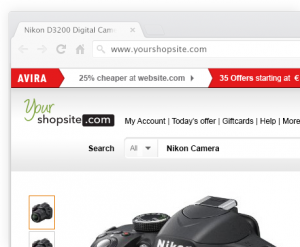 When it comes to holiday shopping, I am a bit of a scrooge. I love the holidays and I love gifts, but the actual shopping is a chore. While online-shopping has reduced my need to leave the house and interact with other humans, even that can be problematic. After all, there are so many online retailers nowadays, that it can be hard to choose. Not to mention, if you find a good price, how can you know it is a reputable website?
When it comes to holiday shopping, I am a bit of a scrooge. I love the holidays and I love gifts, but the actual shopping is a chore. While online-shopping has reduced my need to leave the house and interact with other humans, even that can be problematic. After all, there are so many online retailers nowadays, that it can be hard to choose. Not to mention, if you find a good price, how can you know it is a reputable website?Luckily, Avira, the often-trusted security company, has unveiled a solution called Avira Savings Advisor. The company says, "just in time for the holiday shopping season, security expert Avira announced today the release of Avira Savings Advisor -- a free browser add-on that helps shoppers find the best prices and the most trustworthy e-commerce sites to buy online".
In other words, this free browser plugin will help you save money by finding you better deals, but also keep you safe from fraud by monitoring information about the retailer. Avira claims the software works by performing the following checks:
- Positive average of user reviews
- Presence of email and telephone support contacts
- Certificates and Trust-marks (Bizrate, NexTag Trusted Seller, etc.)
- Encrypted payment systems and at least two trusted payment options (major credit card & PayPal)
- Stated return policies
- Stated shipping and delivery costs
- Company history (more than 1 year active in business)
- Positive credit score (via Creditreform Check)
If you would like to try it yourself, Avira claims it works with "any browser", so it should be compatible with Internet Explorer, Firefox, Safari and Chrome. You can download the plugin here. If you try it, tell me in the comments if you like it. Hopefully it will save you some money.
-

Kindle Fire HDX Origami Case [Review]
Publié: novembre 25, 2013, 2:55pm CET par Brian Fagioli

My colleague Alan Buckingham reviewed the Kindle Fire HDX 7 over the weekend. I too have been testing the new HDX variants of Amazon's tablets and share many of my colleague's sentiments. However, for me, one of the most intriguing things about the tablets is not a feature but an associated accessory -- the Origami Case.
If you aren't familiar with the word origami, it is an ancient Japanese art form involving paper-folding. One of the typical clichéd objects to represent with origami is a crane (the bird, not the construction equipment). However, the number of objects to create is limited only by your imagination. Heck, you've probably done origami and never realized it -- ever make a paper airplane in school? Well, it turns out you were an artist; not a troublemaker!
Since Amazon's tablets are generally focused on consuming media, it only makes sense to prop it up for optimal viewing. However, the user will likely want to protect it with a case too. While the company could have designed a case with a basic kickstand, it chose a more creative approach with the Origami Case.
Much like the aforementioned art form, it allows you to fold the front flap to create an improved media experience -- when you fold it up to be a kickstand, the magnets hold it all in place. The end result is a funky fortune-cookie-like appearance. This allows you to place it on a nightstand, kitchen table or anywhere that you want to watch video. The kickstand even works in both portrait and landscape modes without additional manipulation.
Not only does the case improve video consumption, but audio quality too. You see, the tablet's stereo speakers are located on the rear. Sadly, this causes the sound to be projected away from the user. The origami case is designed to redirect the audio at the user. And boy-oh-boy, does it ever work. When watching Dr. Who on Amazon Prime, the audio was magnificent -- the best I have heard on any tablet.
While the Origami Cases for the 7-inch and 8.9-inch tablets are mostly identical, the larger one has an additional feature. Both tablets have a front camera, but the bigger one has a rear camera too. Seemingly, the case blocks the camera, and it does, but that is a good thing as it protects the lens. You can slide the tablet upwards to expose the camera. Like magic, this action launches the camera app. It is a really cool feature, which some will argue is gimmicky. To them, I would say the lens protection makes their argument moot.
While features are great, the most important aspect of a case is protection. After all, if the case doesn't protect your investment, what is the point? I am happy to say that the Origami Case offers optimal protection. The plastic used is extremely hard and durable. The case is like a tank -- you can be confident that your Kindle Fire HDX is well protected.
Sadly, this protection comes at a cost. When coupled with the actual device, you are going from a surprisingly light tablet, to a brick. While this would normally be problematic, the device is remarkably easy to remove from the case. You see, Amazon chose to utilize magnets here too, to secure the device to the case. This makes the tablet easy to separate from the case when it is not needed.
Besides the weight, the only other downside is the price. The 7-inch case is $49.99, while the 8.9-inch is $54.99 (for an additional $15 you can upgrade to leather). This is a lot of money to ask to protect a fairly inexpensive tablet. I would like to see Amazon reduce the cost by about $20.00.
So, should you buy it? Absolutely. True, it is expensive, but you get what you pay for; it is durable, functional and looks darn good too. If you are buying into the HDX experience and Amazon ecosystem, you might as well go all-in and buy the official Origami Case. My suggestion? Forgo the leather option and save some cheddar. Recommended.
-

Amazon Prime can now be given as a gift -- great for last minute shoppers
Publié: novembre 22, 2013, 7:30pm CET par Brian Fagioli

If there is one thing I hate, it is paying for subscriptions. As new services come out and I subscribe, it feels like money is just being siphoned from my wallet. Entertainment services alone are bleeding me dry -- Netflix, Hulu Plus and Google Play Music All Access to name a few. Even though I detest subscriptions, there is one that I am happy to pay for -- Amazon Prime.
Now, I do not want to sound like a commercial for Amazon, but it is truly a service that delivers exponential value. You see, besides offering a plethora of TV shows and movies for free, it also enables free two-day shipping for physical products. I shop at the website so much, that the paltry $79 annual fee pays for itself rather quickly. As a computer nerd, getting something like a 120mm fan or PCI card in two days at no cost is awesome. Today, the company announces that you can now send a Prime subscription as a gift.
"Members have told us they want to give the gift of Prime and we are delighted to offer this new capability in time for the holidays. Our customers can now give the convenience of unlimited two-day shipping to family and friends [...] When you add in the huge selection of popular movies, TV shows and Kindle books already included in the membership, giving Prime is giving a year's worth of convenience AND entertainment", says Greg Greeley, Vice President of Amazon Prime.
Sending it to somebody is rather simple and can be done here. You can buy it and send it to the recipient's email address. This makes it a particularly attractive option for forgetful, last-minute shoppers. You can send this to somebody on Christmas day if need be -- no more wrapping anti-freeze in newspaper for your grandma on the way to her house (yes, I am speaking from experience).
-

Red Hat Enterprise Linux 6.5 is here
Publié: novembre 22, 2013, 3:23am CET par Brian Fagioli
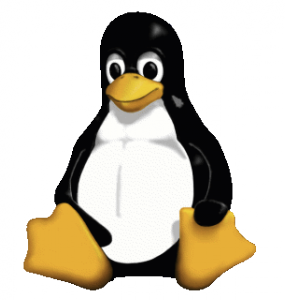 It was only a month ago that Red Hat Enterprise Linux 6.5 Beta became available. Apparently, the beta-testing went smoothly because today, Red Hat announces that the final version is immediately available. In other words, if you work in IT and your company uses RHEL, you had better buy some Red Bull.
It was only a month ago that Red Hat Enterprise Linux 6.5 Beta became available. Apparently, the beta-testing went smoothly because today, Red Hat announces that the final version is immediately available. In other words, if you work in IT and your company uses RHEL, you had better buy some Red Bull."Red Hat Enterprise Linux 6.5 is designed for those who build and manage large, complex IT projects, especially enterprises that require an open hybrid cloud. From security and networking to virtualization, Red Hat Enterprise Linux 6.5 provides the capabilities needed to manage these environments, such as tools that aid in quickly tuning the system to run SAP applications based on published best practices from SAP", says the company.
Jim Totton, VP and GM, Platform Business Unit at Red Hat says the operating system "provides the innovation expected from the industry’s leading enterprise Linux operating system while also delivering a mature platform for business operations, be it standardizing operating environments or supporting critical applications. The newest version of Red Hat Enterprise Linux 6 forms the building blocks of the entire Red Hat portfolio, including OpenShift and OpenStack, making it a perfect foundation for enterprises looking to explore the open hybrid cloud".
The operating system is shipping with kernel 2.6.32-431. To home users, this would appear to be an older kernel, and that is true. However, it is also very stable and reliable -- a must for the enterprise. Other improvements are full support of the Precision Time Protocol, the ability to dynamically enable or disable vCPUs and a centralized certificate trust store.
Will your company be upgrading? Tell me in the comments.
-

Microsoft updates SkyDrive for iOS with camera backup and more
Publié: novembre 21, 2013, 7:31pm CET par Brian Fagioli
 While Microsoft has its own mobile operating system with Windows Phone 8, the company generously supports its competitor's products too. After all, with its own OS having such a small user base comparatively, it would be insane not to.
While Microsoft has its own mobile operating system with Windows Phone 8, the company generously supports its competitor's products too. After all, with its own OS having such a small user base comparatively, it would be insane not to.Back in June, the company's flagship non-OS software, Office 365, was released for Apple's iOS to the surprise of many. Today, while less of a surprise, Microsoft announces some major changes to its cloud-storage SkyDrive app.
"One of the most popular features on Windows Phone is the ability to automatically upload the photos and videos you capture to SkyDrive. With the new SkyDrive app for iOS, we're bringing that same capability to those of you who use iPhones and iPads. The update also includes improved editing and viewing in Office Mobile, and OneNote integration. Finally, we're also really excited to share some updates to our Facebook integration on SkyDrive.com, an experience that no other cloud provider offers", says Ryan Hoge, Lead Program Manager at SkyDrive.
With camera backup, Microsoft is offering iOS users the ability to upload their photos to the cloud, so they can clear some space on their Apple devices. With higher-megapixels comes larger photo files, so this will give users some much needed breathing room. After all, Apple charges a considerable amount for every storage spec-bump when configuring the device. Microsoft could be saving them money by reducing the need for increased internal storage.
Of course, a sad fact with modern cellular carriers is that data being capped and throttled has become the norm. With that said, backing up photos over cellular data could have dire (and potentially costly) consequences. No worries though, Microsoft has users covered by allowing them to only backup over Wi-Fi if they choose. Users can then share these photos on Facebook with improved tools through Skydrive.com.
In addition, the SkyDrive for iOS app is gaining new features for opening Office files. Previously, the app would launch the files in a quick-view mode, which was great for viewing documents but not so much for editing. Now, the app can open these files directly with Office Mobile or OneNote, which empowers the user to decide how they want to interact.
If you are interested in trying the new SkyDrive app on your iOS device, you can download it here.
-

Nokia sale to Microsoft reaches the Finnish line
Publié: novembre 19, 2013, 7:40pm CET par Brian Fagioli
 While products are typically produced by corporations and businesses, the brands themselves are often adopted by societies and become icons. Some examples are Coca-Cola (USA), BlackBerry (Canada) and Nokia (Finland). Sadly, for the latter country, the associated company has been in talks to become acquired by Microsoft (USA).
While products are typically produced by corporations and businesses, the brands themselves are often adopted by societies and become icons. Some examples are Coca-Cola (USA), BlackBerry (Canada) and Nokia (Finland). Sadly, for the latter country, the associated company has been in talks to become acquired by Microsoft (USA).Some citizens of Finland may have hoped for the acquisition to fail in the eleventh-hour, but unfortunately for them, the sale has been approved. According to Nokia, at a meeting that took place today, it "decided to confirm and approve the sale of substantially all of Nokia's Devices & Services business to Microsoft in line with the proposal and recommendation of the Nokia Board of Directors. More than 99-percent of the votes cast at the EGM were in favor of this proposal".
"This is a significant step forward for Nokia. We are delighted that shareholders have given us overwhelmingly strong support to proceed with this transformative agreement. Today's vote brings us closer to completing a transaction which will mark the beginning of the next chapter in Nokia's near 150-year history, offering the potential of greater value for shareholders", says Nokia Board Chairman and interim CEO, Risto Siilasmaa.
In other words, a shifting cellular phone industry sparked by the iPhone, ultimately devalued the company to the point where Microsoft bought it. It is a bit ironic that the company that produces Windows ultimately bought an iconic piece of the country from which Linus Torvalds, the creator of Linux, hails. Well, at least the country can still claim Rovio and Angry Birds.
Image credit: Mmaxer/Shutterstock
-

Top 10 most wanted Black Friday products -- PS4 beats Xbox One
Publié: novembre 19, 2013, 6:30pm CET par Brian Fagioli

Every year in the United States, on the fourth Thursday of November, we gather with our families for Thanksgiving -- a holiday for, of course, giving thanks. Typically, we share a meal of turkey, stuffing, mashed potatoes and various other side dishes. The men watch Football while the women and children watch the parade. It is surely a wonderful day that evokes positive emotion.
Then, at midnight, Black Friday begins and we throw all of that out the window. Consumers, still woozy from tryptophan, line up at stores to buy mass-produced products. Only hours removed from giving thanks, they trample their fellow man in a mad-dash to save a few dollars. Sadly, people actually die as a result. With that said, here are the top 10 most wanted Black Friday products.
According to a study by Coupons.com, the following products are the top 10 most wanted Black Friday products:
- The North Face Denali Jacket
- iPad Mini 16GB
- Dell Inspiron 15
- UGG Classic Tall Boots
- PlayStation 4
- LEGOs; LEGO Super Heroes Dynamic Duo and LEGO Friends Olivia’s House
- iPhone 5c 16GB (unlocked, contact-free)
- Xbox One
- Samsung 32 Inch HDTV
- Canon PowerShot A2500
Matt Wisk, chief marketing officer at Coupons.com explains, "our list of most wanted Black Friday items offers great ideas for this season's gift shopping. We surveyed thousands of shoppers and uncovered the most sought after items, including top consumer electronics, games and apparel".
While not all of the products are tech-related, the majority are; the results are very revealing and surprising. As if to validate the decline of the PC market, the iPad mini (number two) beats out the Windows-based Dell Inspiron 15 (number three). Also, further fueling the next-gen console wars, the PlayStation 4 (number five) beats out the Xbox One (number eight) -- heck, even LEGO blocks beat out Microsoft's console.
Do you plan on doing Black Friday shopping? If so, are you planning to buy any products on this list? Tell me in the comments.

Image credit: K2 images/Shutterstock
-

Sony sells one million PlayStation 4 consoles on first day
Publié: novembre 18, 2013, 8:36am CET par Brian Fagioli
 I am a big fan of the TV show Who Wants to be a Millionaire. My Tivo records it every day and I watch it in the evening. While I have been watching the show for years, I have never seen anyone actually win the show and leave with the full $1 million. That ultimate prize has proven elusive.
I am a big fan of the TV show Who Wants to be a Millionaire. My Tivo records it every day and I watch it in the evening. While I have been watching the show for years, I have never seen anyone actually win the show and leave with the full $1 million. That ultimate prize has proven elusive.While Sony did not win a game show, the company announces something that was surprisingly not elusive -- one million PlayStation 4s sold in 24 hours. While the console was expected to be popular by many, nobody could have predicted such a remarkable feat on the first day.
Of course, pre-sales for the console started in June, so a large portion of day-one sales were already earmarked. While I was one of the people who preordered, I still went to my local Best Buy, Gamestop and Target to monitor the situation as a journalist. From my observations and inquisitions, all of these stores were sold-out of the PlayStation 4 and an enormity of desperate consumers were turned away sans gaming-console.
While Sony is undoubtedly happy with this sales revelation, the celebration may be short lived. You see, the release of Microsoft's competing console, the Xbox One is only days away. The first-day sale numbers of both consoles will be fodder for analysts and fan-boys alike. Fasten your seat-belts, this is going to be a thrilling next-gen console ride.
-

PlayStation 4 -- unboxing, hard-drive upgrade and first impressions
Publié: novembre 17, 2013, 12:06am CET par Brian Fagioli

When I preordered the PlayStation 4 from Amazon in June, it felt like an eternity before I would actually receive the next-generation console. Like many people these days, I crave instant gratification and patience is not a character trait that I posses. However, the long wait definitely trumps being a sucker in a line on launch day.
As a kudos to Amazon, the entire process was painless. This is in stark contrast to my horrible experience pre-ordering the Xbox One from the Microsoft Store (which I ultimately did not do). The online bookstore-turned-everything-store made the process orderly and I received the PlayStation 4 yesterday evening. While I was tempted to rip into the box immediately, I used self control and instead waited until after dinner so the entire experience would be uninterrupted. After getting home from my favorite Thai restaurant, I took the enormous brown Amazon box to my mancave-slash-office and magic happened.
Unboxing
The first thing I noticed (besides the absurd amount of air-filled packaging bags that Amazon used) was how small the PlayStation 4 box was. I expected a large square box, but instead, I was presented with a rather svelte, blue, rectangular package. At this point, the only thing between me and the console was a piece of tape emblazoned with the PlayStation logo. However, the tape was no match for my knife and my perseverance; I gained access and opened the box. Now, to say that the heavens opened, light shined on me and a chorus started singing "Hallelujah" would be a lie but it surely felt that way.
Inside the box was a voucher for some free stuff, instructions, the DualShock 4 controller, HDMI cable, mono headset, and of course -- the Playstation 4. I removed each of these items one-by-one to savor the moment. In addition, I also bought the PlayStation Camera. The mono headset stood-out to me as appearing very uncomfortable. It's a hard plastic earbud that will undoubtedly cause pain with long usage. I wish Sony would have omitted the HDMI cable (since so many people already own them) and included a better headset with softer materials.
For your viewing pleasure, I recorded video of the unboxing, which you can see below.
Once I had everything out of the box, I took a step back and took it all in visually. There is one word that comes to mind -- sexy. The sloping hard lines found on the PS4 makes it look extremely futuristic. However, it is also subtle enough to have a place in your living room. In other words, it doesn't look like a toy; it looks like a sophisticated piece of home theater equipment.
While the console looks great, the controller does too. In fact, it is probably the best looking controller and most comfortable that I have held. If you look up "ergonomics" in the dictionary, a picture of the Dual Shock 4 should be listed. Besides the typical d-pad, analog sticks and trigger buttons, it has a couple new tricks up its sleeve too (do controllers have sleeves?). On the front, there is a clickable touchpad which opens up a whole new world in PlayStation gaming. You see, this can be used as a pointing device or something to rub in games. The top of the controller holds a large light, which allows the controller to be "seen" by the camera.
Upgrading the hard drive
Now unfortunately, the console comes with a rather paltry 500GB hard drive. While you may be surprised to hear me call a drive that size "paltry", please know that all games must be installed to the hard drive. Since games are hovering around the 40-50GB range, the drive may fill up as the years go on. My thought is, why wait for it to fill up and be forced to reinstall all the games, when I can just double the storage from the start? And so, I replaced the existing drive with a 1TB variant.
Please see the upgrade process below:
The process was extremely easy. The left top of the console is slid left and then can be removed. By removing a single screw, the existing drive tray can be removed. From here, I only had to undo four screws to free the 500GB hard drive. I then mounted the 1TB drive on the tray, screwed in the four screws I removed earlier and successfully inserted it into the PS4.
However, that is only half of the equation -- the hardware aspect. Now, I had to install the operating system on the drive. To do this I needed to download the software from Sony here. Now that the file was downloaded, I had to prepare a USB flash drive on my PC. I formatted the thumb drive in fat file format and created the following file structure: PS4\Update\. I then copied the downloaded file to the Update folder and removed the flash drive from my PC. Lastly, I inserted the flash drive into the PS4, turned it on and followed the instructions. Easy as pie.
Gaming and video
Now that the 1TB hard drive was in the game console and successfully working, it was time to actually play with the dang thing. I bought three games, Call of Duty: Ghosts, Injustice Gods Among Us and Knack. I purposely chose an eclectic group of games so each would offer a unique experience -- a First-Person Shooter, a Fighter and a Platformer. While I only spent a few hours total so far between all 3 games, I was very impressed by the graphics and how well the Dual Shock 4 performed.
Believe it or not, it was not the previously mentioned expensive games that I enjoyed the most, it was a free (with PlayStation Plus) download called Resogun. This is a side-scrolling retro spaceship shooter that looks simple but is far from it. It is an instant-classic that is both difficult and fun simultaneously. The game heavily incorporates the built-in controller speaker to enhance the experience. I found myself playing this game for about 2-hours straight last night. Remarkable.
After becoming overwhelmed with my gaming-marathon, I decided to use the PS4 to watch Netflix. I relaxed in my chair and watched a few episodes of Portlandia. The picture quality was great, but I was more impressed with how well the Netflix app worked. Everything was fluid and lag-free and navigation was a breeze. Conversely, on my Roku, I find navigating Netflix to be a tedious affair. Sadly, there is no PlayStation 4 remote control, so I was forced to use the controller. This is not as bad as you would expect, but a cheap and small Bluetooth remote would be nice.
PlayStation Camera
I decided to connect the PlayStation camera and set it up. The PlayStation prompted me to set it up with a tutorial. It learned my face and then had me move my head in various positions so that it can learn it even more. As a result, now when I turn on my console, it recognizes my face and signs me in automatically. This is an amazing feature that feels futuristic and brought a smile to my face.
This camera also includes a microphone, but it is not just for future video calls. I was surprised to see that it enabled voice commands. Yes, you read that right, you can control aspects of the machine with your voice. In the menu, by saying "PlayStation"a list of commands are shown on screen. It takes a bit of getting used to but the commands work flawlessly once you know the volume level for your voice needed for the PS4 to hear you properly. There was more than one occasion where I was yelling at my TV over and over until it worked. But now, I know how to speak to it and it works great.
Sony includes a free game called Playroom with every console so that the user can test the PlayStation camera. Sadly, the game (or demo I should say) is extremely short. Is it gimmicky? Yes. Will you get bored of it? Absolutely. Is it amazing and super fun? Yes. The game utilizes the camera so you can interact with on-screen robots. These robots are silly and one of them will set your head on fire, electrocute you and more if you make it angry. It's fun and works well -- it is cool to see yourself and your room on the screen. I had robots walking on my computer desk. Even though it is short lived, you must try it -- definitely get the camera accessory.
Conclusion
Overall, I love the PlayStation 4. While it is far too early to properly review or rate it, I can confidently say that it is fun and a smart buy. However, if you haven't already bought the console, you may have difficulty obtaining one before the holidays.
The physical design is beautiful and the launch-day games already look amazing. It is incredible to think that the games will get even better-looking as time marches on. If you have the money and can find one, buy it now. Just make sure you pick up the PlayStation camera for the full experience.
-

Nokia Lumia 2520 Windows RT 8.1 tablet gets a release date
Publié: novembre 15, 2013, 7:49pm CET par Brian Fagioli
The Windows tablet market is starting to get exciting. Besides the venerable Surface line, there are new devices by Asus, Lenovo and Dell to name a few. However, a dark horse has entered the ring too -- Nokia. Yes, the Finnish handset company (which is being purchased by Microsoft) is releasing a Windows RT 8.1 tablet. While that in itself is not news (BetaNews reported on its existence three weeks ago), the release date was not known -- until now.
"The Nokia Lumia 2520 tablet will be available starting on November 22nd. You will be able to purchase the Lumia 2520 (in black) from AT&T for $399.99 with a two-year agreement, or for $199.99 with a two-year agreement when bundled with a Lumia 925, Lumia 1020, or Lumia 1520 Windows Phone", says Brandon LeBlanc, Senior Marketing Communications Manager at Microsoft. Of course, you can buy the tablet without a contract for $499.
Mr. LeBlanc further says that the tablet "comes with a stunning 10.1-inch full HD display with ClearBlack technology. The ClearBlack technology is what gives the device great outdoor readability. It weighs only 22 ounces so it’s super light to carry around and travel with. And you get up to 11 hours of battery life. You also get a 6.7 megapixel rear-facing camera with ZEISS optics for capturing photos with great quality and color. The Lumia 2520 from AT&T will come with 32GB of storage with a microSD slow for expandable memory. It’s powered by Windows RT 8.1 and comes with Microsoft Office 2013 RT".
This tablet will come preloaded with the following Nokia exclusives:
- Nokia Storyteller -- Nokia Storyteller will automatically compile your pictures from Facebook, SkyDrive, Picasa, Flickr and even your Lumia smartphone – into a single timeline. With the Lumia Share app will allow your Lumia smartphone to interact with your Lumia 2520 and view all your images in Storyteller, connecting via NFC. You can zoom out to a map for details about the physical surrounding of stories around your pictures.
- Nokia Video Director -- Nokia Video Director lets you do advanced video editing of videos captured on both the Nokia Lumia 2520 and Lumia smartphones. Shoot a video on your Lumia smartphone, share with Nokia Lumia 2520 and then edit it with Nokia Video Director.
- Nokia Music -- The Lumia 2520 will come with an exclusive version of Nokia Music with Mix Radio for a rich music discovery experience.
- HERE Maps -- With HERE Maps, you’ll get true offline map support for a fast and reliable maps experience even in areas with no connectivity.
To preorder the Nokia Lumia 2520, click here. If you purchase and activate it on AT&T between November 22 and January 9, 2014, you will receive a $20 app credit for the Windows Store.
-

Google to harvest the sun, in addition to your personal data
Publié: novembre 14, 2013, 6:43pm CET par Brian Fagioli
While the subject of global warming is divisive and controversial, it is hard to argue with treating the Earth nicely. Everyone should recycle when they can and make sure not to litter. Unfortunately, in today's world of constant device upgrades, the tech-community is filling landfills with obsolete hardware faster than ever.
Today, Google announces that it is helping the environment by investing in solar energy. Hopefully, these solar panels are not at risk of overheating like the HP Chromebook 11 power adapters.
"You’d think the thrill might wear off this whole renewable energy investing thing after a while. Nope -- we're still as into it as ever, which is why we're so pleased to announce our 14th investment: We're partnering with global investment firm KKR to invest in six utility-scale solar facilities in California and Arizona. Developed by leading solar developer Recurrent Energy, the projects have a combined capacity of 106MW and will generate enough electricity to power over 17,000 U.S. homes. Google will make an approximately $80 million investment into these facilities", says Kojo Ako-Asare, Head of Corporate Finance at Google.
Kojo further says, "these investments are all part of our drive toward a clean energy future -- where renewable energy is abundant, accessible and affordable. By continuing to invest in renewable energy projects, purchasing clean energy for our operations and working with our utility partners to create new options for ourselves and for other companies interest in buying renewable energy, we’re working hard to make that future a reality".
This is not Google's first rodeo when it comes to investing in solar energy. In 2011, the company invested $94 million in solar facilities. In fact, the company has ultimately pledged $1 billion in renewable energy projects.
While the search-giant sometimes comes under fire for harvesting user-data to make a profit, the company should be applauded for using some of that profit to help the Earth. The next time you watch an advertisement for Old Spice on YouTube while waiting for a video to load, please know that you are essentially hugging Mother Nature.
Photo Credit: inxti/Shutterstock
-

Linux Format employees jump ship to form new magazine
Publié: novembre 12, 2013, 7:21pm CET par Brian Fagioli
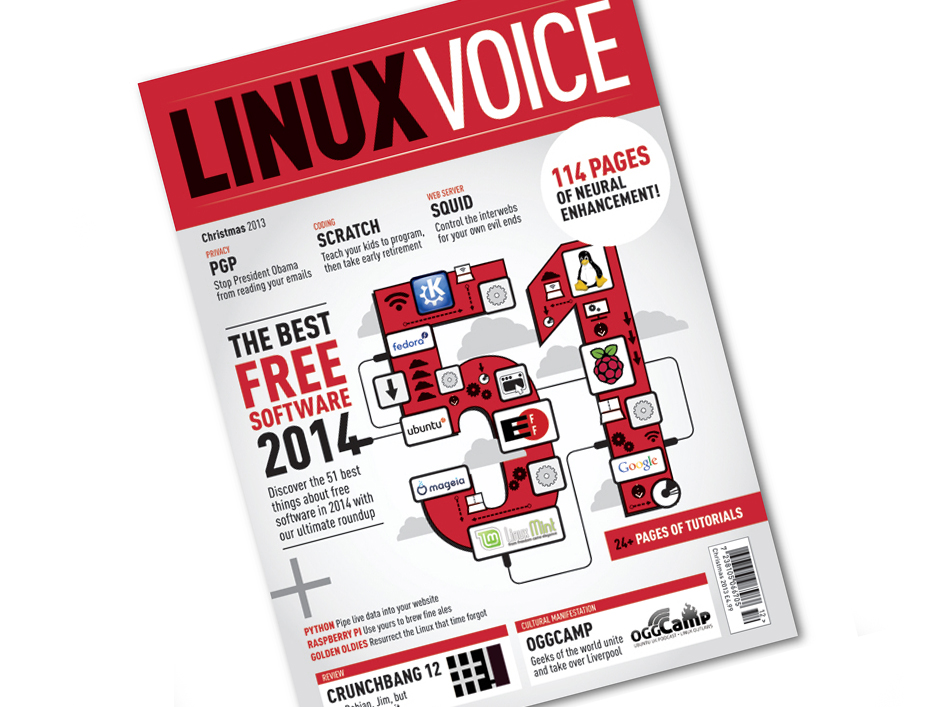 While I love Linux, quality magazines about the kernel are few and far between. Over the years, my favorite has been Linux Format. I was attracted to the magazine by the quality articles and interesting content. However, the price of the magazine was particularly high in the USA, which often deterred my purchase (it is printed in the UK). After all, Linux is free but the magazine cost about $13/month at Barnes and Noble -- a tough sell. Not to mention, with the explosion of tablets, reading paper magazines feels a bit outdated (I still enjoy a hard-copy of Reader's Digest on my toilet tank though).
While I love Linux, quality magazines about the kernel are few and far between. Over the years, my favorite has been Linux Format. I was attracted to the magazine by the quality articles and interesting content. However, the price of the magazine was particularly high in the USA, which often deterred my purchase (it is printed in the UK). After all, Linux is free but the magazine cost about $13/month at Barnes and Noble -- a tough sell. Not to mention, with the explosion of tablets, reading paper magazines feels a bit outdated (I still enjoy a hard-copy of Reader's Digest on my toilet tank though).Apparently, it is not all roses at Linux Format as many of the employees have jumped ship due to creative differences and are trying to form a new magazine called Linux Voice. Of course, to get the project off the ground, the former-employees have turned to crowd-funding to turn their dream into a reality. The question becomes, is there a need for another magazine?
"We were the majority of the editorial team behind Linux Format magazine. Over many years, we helped make our title the market leader. We interviewed everyone we could think of, crammed each issue full of tutorials, reviews and thought-provoking features, and spread the good word about Linux, open source and Free Software", says the Linux Voice team.
"Last month we quit, and we quit because we wanted to do something different," the team further explains. "We want to create an even better magazine; a bigger, more entertaining and more accountable magazine for the community we love to serve. The magazine we want to make is called Linux Voice".
I reached out to Ben Everard, one of the Linux Voice team members to learn more. Below is our exchange:
/* Style Definitions */ table.MsoNormalTable {mso-style-name:"Table Normal"; mso-tstyle-rowband-size:0; mso-tstyle-colband-size:0; mso-style-noshow:yes; mso-style-priority:99; mso-style-parent:""; mso-padding-alt:0in 5.4pt 0in 5.4pt; mso-para-margin-top:0in; mso-para-margin-right:0in; mso-para-margin-bottom:10.0pt; mso-para-margin-left:0in; line-height:115%; mso-pagination:widow-orphan; font-size:11.0pt; font-family:"Calibri","sans-serif"; mso-ascii-font-family:Calibri; mso-ascii-theme-font:minor-latin; mso-hansi-font-family:Calibri; mso-hansi-theme-font:minor-latin; mso-bidi-font-family:"Times New Roman"; mso-bidi-theme-font:minor-bidi;}
Normal
0
false
false
false
EN-US
X-NONE
X-NONE
DefSemiHidden="true" DefQFormat="false" DefPriority="99"
LatentStyleCount="267">
UnhideWhenUsed="false" QFormat="true" Name="Normal"/>
UnhideWhenUsed="false" QFormat="true" Name="heading 1"/>
UnhideWhenUsed="false" QFormat="true" Name="Title"/>
UnhideWhenUsed="false" QFormat="true" Name="Subtitle"/>
UnhideWhenUsed="false" QFormat="true" Name="Strong"/>
UnhideWhenUsed="false" QFormat="true" Name="Emphasis"/>
UnhideWhenUsed="false" Name="Table Grid"/>
UnhideWhenUsed="false" QFormat="true" Name="No Spacing"/>
UnhideWhenUsed="false" Name="Light Shading"/>
UnhideWhenUsed="false" Name="Light List"/>
UnhideWhenUsed="false" Name="Light Grid"/>
UnhideWhenUsed="false" Name="Medium Shading 1"/>
UnhideWhenUsed="false" Name="Medium Shading 2"/>
UnhideWhenUsed="false" Name="Medium List 1"/>
UnhideWhenUsed="false" Name="Medium List 2"/>
UnhideWhenUsed="false" Name="Medium Grid 1"/>
UnhideWhenUsed="false" Name="Medium Grid 2"/>
UnhideWhenUsed="false" Name="Medium Grid 3"/>
UnhideWhenUsed="false" Name="Dark List"/>
UnhideWhenUsed="false" Name="Colorful Shading"/>
UnhideWhenUsed="false" Name="Colorful List"/>
UnhideWhenUsed="false" Name="Colorful Grid"/>
UnhideWhenUsed="false" Name="Light Shading Accent 1"/>
UnhideWhenUsed="false" Name="Light List Accent 1"/>
UnhideWhenUsed="false" Name="Light Grid Accent 1"/>
UnhideWhenUsed="false" Name="Medium Shading 1 Accent 1"/>
UnhideWhenUsed="false" Name="Medium Shading 2 Accent 1"/>
UnhideWhenUsed="false" Name="Medium List 1 Accent 1"/>
UnhideWhenUsed="false" QFormat="true" Name="List Paragraph"/>
UnhideWhenUsed="false" QFormat="true" Name="Quote"/>
UnhideWhenUsed="false" QFormat="true" Name="Intense Quote"/>
UnhideWhenUsed="false" Name="Medium List 2 Accent 1"/>
UnhideWhenUsed="false" Name="Medium Grid 1 Accent 1"/>
UnhideWhenUsed="false" Name="Medium Grid 2 Accent 1"/>
UnhideWhenUsed="false" Name="Medium Grid 3 Accent 1"/>
UnhideWhenUsed="false" Name="Dark List Accent 1"/>
UnhideWhenUsed="false" Name="Colorful Shading Accent 1"/>
UnhideWhenUsed="false" Name="Colorful List Accent 1"/>
UnhideWhenUsed="false" Name="Colorful Grid Accent 1"/>
UnhideWhenUsed="false" Name="Light Shading Accent 2"/>
UnhideWhenUsed="false" Name="Light List Accent 2"/>
UnhideWhenUsed="false" Name="Light Grid Accent 2"/>
UnhideWhenUsed="false" Name="Medium Shading 1 Accent 2"/>
UnhideWhenUsed="false" Name="Medium Shading 2 Accent 2"/>
UnhideWhenUsed="false" Name="Medium List 1 Accent 2"/>
UnhideWhenUsed="false" Name="Medium List 2 Accent 2"/>
UnhideWhenUsed="false" Name="Medium Grid 1 Accent 2"/>
UnhideWhenUsed="false" Name="Medium Grid 2 Accent 2"/>
UnhideWhenUsed="false" Name="Medium Grid 3 Accent 2"/>
UnhideWhenUsed="false" Name="Dark List Accent 2"/>
UnhideWhenUsed="false" Name="Colorful Shading Accent 2"/>
UnhideWhenUsed="false" Name="Colorful List Accent 2"/>
UnhideWhenUsed="false" Name="Colorful Grid Accent 2"/>
UnhideWhenUsed="false" Name="Light Shading Accent 3"/>
UnhideWhenUsed="false" Name="Light List Accent 3"/>
UnhideWhenUsed="false" Name="Light Grid Accent 3"/>
UnhideWhenUsed="false" Name="Medium Shading 1 Accent 3"/>
UnhideWhenUsed="false" Name="Medium Shading 2 Accent 3"/>
UnhideWhenUsed="false" Name="Medium List 1 Accent 3"/>
UnhideWhenUsed="false" Name="Medium List 2 Accent 3"/>
UnhideWhenUsed="false" Name="Medium Grid 1 Accent 3"/>
UnhideWhenUsed="false" Name="Medium Grid 2 Accent 3"/>
UnhideWhenUsed="false" Name="Medium Grid 3 Accent 3"/>
UnhideWhenUsed="false" Name="Dark List Accent 3"/>
UnhideWhenUsed="false" Name="Colorful Shading Accent 3"/>
UnhideWhenUsed="false" Name="Colorful List Accent 3"/>
UnhideWhenUsed="false" Name="Colorful Grid Accent 3"/>
UnhideWhenUsed="false" Name="Light Shading Accent 4"/>
UnhideWhenUsed="false" Name="Light List Accent 4"/>
UnhideWhenUsed="false" Name="Light Grid Accent 4"/>
UnhideWhenUsed="false" Name="Medium Shading 1 Accent 4"/>
UnhideWhenUsed="false" Name="Medium Shading 2 Accent 4"/>
UnhideWhenUsed="false" Name="Medium List 1 Accent 4"/>
UnhideWhenUsed="false" Name="Medium List 2 Accent 4"/>
UnhideWhenUsed="false" Name="Medium Grid 1 Accent 4"/>
UnhideWhenUsed="false" Name="Medium Grid 2 Accent 4"/>
UnhideWhenUsed="false" Name="Medium Grid 3 Accent 4"/>
UnhideWhenUsed="false" Name="Dark List Accent 4"/>
UnhideWhenUsed="false" Name="Colorful Shading Accent 4"/>
UnhideWhenUsed="false" Name="Colorful List Accent 4"/>
UnhideWhenUsed="false" Name="Colorful Grid Accent 4"/>
UnhideWhenUsed="false" Name="Light Shading Accent 5"/>
UnhideWhenUsed="false" Name="Light List Accent 5"/>
UnhideWhenUsed="false" Name="Light Grid Accent 5"/>
UnhideWhenUsed="false" Name="Medium Shading 1 Accent 5"/>
UnhideWhenUsed="false" Name="Medium Shading 2 Accent 5"/>
UnhideWhenUsed="false" Name="Medium List 1 Accent 5"/>
UnhideWhenUsed="false" Name="Medium List 2 Accent 5"/>
UnhideWhenUsed="false" Name="Medium Grid 1 Accent 5"/>
UnhideWhenUsed="false" Name="Medium Grid 2 Accent 5"/>
UnhideWhenUsed="false" Name="Medium Grid 3 Accent 5"/>
UnhideWhenUsed="false" Name="Dark List Accent 5"/>
UnhideWhenUsed="false" Name="Colorful Shading Accent 5"/>
UnhideWhenUsed="false" Name="Colorful List Accent 5"/>
UnhideWhenUsed="false" Name="Colorful Grid Accent 5"/>
UnhideWhenUsed="false" Name="Light Shading Accent 6"/>
UnhideWhenUsed="false" Name="Light List Accent 6"/>
UnhideWhenUsed="false" Name="Light Grid Accent 6"/>
UnhideWhenUsed="false" Name="Medium Shading 1 Accent 6"/>
UnhideWhenUsed="false" Name="Medium Shading 2 Accent 6"/>
UnhideWhenUsed="false" Name="Medium List 1 Accent 6"/>
UnhideWhenUsed="false" Name="Medium List 2 Accent 6"/>
UnhideWhenUsed="false" Name="Medium Grid 1 Accent 6"/>
UnhideWhenUsed="false" Name="Medium Grid 2 Accent 6"/>
UnhideWhenUsed="false" Name="Medium Grid 3 Accent 6"/>
UnhideWhenUsed="false" Name="Dark List Accent 6"/>
UnhideWhenUsed="false" Name="Colorful Shading Accent 6"/>
UnhideWhenUsed="false" Name="Colorful List Accent 6"/>
UnhideWhenUsed="false" Name="Colorful Grid Accent 6"/>
UnhideWhenUsed="false" QFormat="true" Name="Subtle Emphasis"/>
UnhideWhenUsed="false" QFormat="true" Name="Intense Emphasis"/>
UnhideWhenUsed="false" QFormat="true" Name="Subtle Reference"/>
UnhideWhenUsed="false" QFormat="true" Name="Intense Reference"/>
UnhideWhenUsed="false" QFormat="true" Name="Book Title"/>
BN: Did the former Linux Format employees leave on bad terms?
BE: I won't say bad terms exactly -- we didn't storm out in a hail of swear words or anything like that. However, there are obviously some senior people at Future Publishing who aren't happy about what we've done. I'll put it this way, I doubt we'll get our jobs back if it doesn't work.
BN: How will Linux Voice differ from Linux Format?
BE: It will target the same blend of content and level of difficulty, and it'll be written mostly by the same team of writers. However, we won't be hamstrung by a corporate system that puts squeezing out every drop of profit ahead of creating an awesome magazine and supporting the community. In short, Linux Voice will be like Linux Format done properly.
BN: Will print copies come with software DVDs?
BE: The current subscription price on Indiegogo doesn't include a DVD. However, it is something we're looking into as an optional extra if there's enough interest.
BN: Many people are slightly dubious because, hey, are magazines still necessary in the internet age? In other words, why not just create a blog or website?
BE: Magazines fill a different role than blogs and websites. We feel there's room for both in the modern world. Magazines bring a collection of highly curated, quality content at a particular point. Personally, I like to enjoy my magazines during a quiet few hours away from my computer. Because of their format, I find them more engaging. Websites, on the other hand, are great for up-to-the-minute news and other time-sensitive things.
BN: How will Linux Voice give back to the Linux community?
BE: In terms of the monetary contribution (50 percent of our profits), we'll let our readers decide which projects to support. We expect it to be split between advocacy organizations such as the FSF, free software projects (GNOME, KDE, and the like) and things like bug bounties. In other areas, we'll make all of our content available for free after nine months, so the community can build on it. We're also open to ideas about any other ways we can help the community. This really is central to our vision for the mag.
BN: Why a PDF as opposed to distributing on Google Play Magazines and Amazon Kindle?
BE: We intend to do both, but we need to get this supported before Google and Amazon will talk to us! Also, the PDFs are DRM-free and we feel it's important to have this option for our readers.
-

Fedora Linux 20 Heisenbug Beta available now
Publié: novembre 12, 2013, 6:45pm CET par Brian Fagioli
 Fedora recently celebrated a 10th birthday, but the Linux distribution is not done reaching milestones. Today, Red Hat announces that Fedora is launching the beta version of the upcoming 20th version of the popular operating system, dubbed "Heisenbug".
Fedora recently celebrated a 10th birthday, but the Linux distribution is not done reaching milestones. Today, Red Hat announces that Fedora is launching the beta version of the upcoming 20th version of the popular operating system, dubbed "Heisenbug"."Linux enthusiasts are encouraged to download the beta release of Fedora 20, take it for a test drive and help identify items that may need attention before Fedora 20 is generally available. With the beta release, the software is feature complete but may have some bugs. Real-world testing and reports from users are vital to help identify any new or undiscovered bugs so that they can be addressed before wider distribution", says The Fedora Project Team.
The team further explains "as the next iteration of Fedora’s leading edge distribution, Heisenbug enhances integration with virtualization and the cloud, supports ARM as a primary architecture, and includes a host of additional ease-of-use improvements".
Yes, Fedora fans, you read that right, ARM is being supported as an official architecture. The project team cites major strides made by ARM. This is apparent in tablets, smartphones, Chromebooks and the Raspberry Pi. Of course, x86 and x86_64 will remain the primary and most used variants -- at least for the time being.
While the Fedora team encourages downloading this and testing the operating system, I must caution you (as with all beta software) not to use it on a production machine. After all, the final version is tentatively scheduled for December 10, 2013 -- if you aren't testing and looking for bugs, you should probably wait. However, if you are feeling wild and dangerous, you can download the appropriate version here.
-

Red Hat OpenShift PaaS now half-price and coming to 14 new countries
Publié: novembre 11, 2013, 5:41pm CET par Brian Fagioli
 When an enterprise is looking to utilize a Platform as a Service (PaaS), there are many options. However, one of the more popular options that emerged in 2011 is Red Hat's OpenShift (the enterprise-class public Silver tier launched in June 2013). Amazingly, the user base has grown 259-percent, while the application count grew by 322-percent year-over-year -- a remarkable feat to say the least.
When an enterprise is looking to utilize a Platform as a Service (PaaS), there are many options. However, one of the more popular options that emerged in 2011 is Red Hat's OpenShift (the enterprise-class public Silver tier launched in June 2013). Amazingly, the user base has grown 259-percent, while the application count grew by 322-percent year-over-year -- a remarkable feat to say the least.Today, Red Hat announces that it is not content with this growth, as the company looks to take it even further. "Red Hat is expanding Silver tier availability to 14 new Eurozone countries, including Greece, Poland, Bulgaria, Romania, Czech Republic, Hungary, Slovakia, Croatia, Slovenia, Lithuania, Estonia, Latvia, Cyprus and Malta. With this expansion, Red Hat’s world-class technical support and additional platform resources is available for developers and application providers in more than 30 countries", says Red Hat Inc.
The company further explains, "additionally, with today’s announcement, Red Hat is lowering OpenShift Online's gear/hour pricing by 50 percent and providing additional gear sizes to host larger applications. With this change, gear/hour prices now range from just $0.02 cents to $0.10. In addition to Small (512 MB) and Medium (1GB) gears, developers can now choose Large (2GB) gears, offering them a larger memory option to run their most demanding applications. Developers can now build and host applications more efficiently than ever, without sacrificing development time to tune application efficiency or scalability".
In other words, Red Hat is halving pricing while expanding its reach into the Eurozone. This new pricing is available immediately; there is no wait time. These changes can potentially increase growth while saving companies money -- it is win-win. Score yet another one for the open-source community.
-

Sony one-ups Xbox One -- rewards PlayStation 4 buyers with free stuff
Publié: novembre 8, 2013, 7:45pm CET par Brian Fagioli
As the PlayStation 4 and Xbox One launch days approach, the news and rumors about the consoles have been coming fast and furious. In the BetaNews newsroom, some of us are very divided as to which console is better which has lead to heated debates. While I ordered Sony's console, my colleague Alan Buckingham ordered Microsoft's. Expect in-depth first impressions and reviews in the coming weeks.
Today, Sony announces something that will once again tip the scales in its favor -- free stuff. Yes, the company will be rewarding initial PlayStation 4 buyers with vouchers for free access to digital entertainment. Let's be honest, who doesn't love free things?
"The network now expands across a wide array of digital entertainment including incredible multi-player gameplay, availability of full games day and date, streaming movies and TV shows, and a premium cloud-based music service. We are excited to provide those of you in the US and Canada with a special promotional voucher in every PS4 box", says Eric Lempel, VP at Sony Network Entertainment.
Sony is providing the following free gifts:
- $10 Sony Entertainment Network wallet credit for PlayStation Store
- 30-day free PlayStation Plus membership trial
- 30-day free Music Unlimited service trial
Mr. Lempel further says, "out of the box, you can immediately experience everything PlayStation Plus for PS4 has to offer and have access to millions and millions of songs through Music Unlimited. The $10 credit can be used towards anything in the store including new PS4 launch titles, such as Assassin’s Creed IV Black Flag, Battlefield 4, Call of Duty Ghosts, and Killzone Shadow Fall".
Sony lists this as being "available for a limited time only", but how limited is anyone's guess. However, it is a safe bet that anyone who pre-ordered the console or buys it on day-one, should get the voucher. The question becomes, will Microsoft play the "me too" game and offer free stuff to Xbox One buyers? One thing is for sure -- consumers are benefiting from the competition.
-

Flash drive faceoff -- LaCie Porsche vs Lexar Jumpdrive M10 Secure
Publié: novembre 8, 2013, 3:26pm CET par Brian Fagioli

When it comes to storage, the world is trending towards the cloud. However, I still have a soft spot in my heart for flash drives. They are small, convenient and heck -- they work without Internet access. In other words, if you need to work on a document in the cloud and your Internet is down, you are out of luck; a flash drive is still there for you.
It can be difficult to find the right flash drive; they come in different sizes, brands, capacities, designs and prices. Many people just try to get the highest capacity they can for a price that meets their budget. However, I would caution those consumers to focus less on enormous capacity (that they may not use) and more on quality and performance. I recently obtained two USB 3.0 flash drives from quality companies that are very different from each other -- the LaCie Porsche and Lexar Jumpdrive M10 Secure. I have benchmarked them, used them in actual practice and amazingly one of them even survived a trip through the washing machine.
LaCie Porsche 32GB ($49.99)
LaCie is a company that I usually associate with Apple. While the firm makes products for both Windows and Mac, the design cues feel very Apple-centric. This is not a bad thing, quite the contrary. You see, this means that its products are beautiful and well designed.
The LaCie Porsche flash drive is no exception -- it is crafted from a single piece of steel. This makes it very durable and pretty. Plus, the sleek capless design allows it to fit on a key-ring without fear of it breaking. In fact, there is a well-sized hole on the end that accommodates my keys perfectly.
While the design means there is no cap to lose, it also means that the contacts are left exposed and unprotected. This could be an issue for durability. While this shouldn't be a concern for a responsible adult, I would hesitate recommending such a design for a young student.
Speaking of durability and responsible adults (which apparently, I am not), I left this flash drive in my shirt pocket and it ultimately went into my washing machine. While it was discovered before going into the dryer, it was fully submerged in soapy water for an entire cycle. Shockingly, after letting it dry for a week, it still works! Please note, my benchmarks were done before the drive went into the washer.
For my benchmarking, I used a program called CrystalDiskMark 3. The test machine is a brand-new Windows 8 All-In-One computer, the Acer Aspire ZC-605-UR21. I plugged the drive into the front-port which is USB 3.0.
Here are the results:
Lexar Jumpdrive M10 Secure 128GB ($189.99)
While the LaCie drive was forged from a piece of steel, the Lexar drive is not. Instead, the body is entirely plastic...and that's OK. I wouldn't run it over with my car and expect it to survive, but plastic is a durable material and totally acceptable here. While this flash drive is also sans cap, it takes a different design approach by using a slider. By sliding a piece of the body up and down, you can protect the precious contacts.
The Lexar Jumpdrive M10 Secure has a big trick up its sleeve to differentiate it from competitors. On the body of the drive is a small LCD screen that displays the amount of available storage. While it is a bit gimmicky, I still like it from a nerd perspective. Sure, the operating system that is interfacing with the drive can tell you the available storage too, but this is cooler; it's more fun.
For my benchmarking, I used the exact same computer and software as with the LaCie.
Here are the results:
Conclusion
So, which drive is better? Well, that decision must be made by you. Since the drives have different capacities and prices, it is not an apples to apples comparison. Clearly, the Lexar drive is much faster than the LaCie (but also more expensive). However, if you are just casually saving Word documents, that is probably not a big deal. If you are using the drive for Windows or Linux installations, the Lexar will save you time; for IT professionals, time is money. If the appearance of the drive is very important, the LaCie is probably for you -- it is actually sexy (yes, I find a flash drive to be sexy).
BetaNews readers, which drive would you pick? Faster or sexier? Tell me in the comments.
-

Happy 10th birthday, Fedora Linux!
Publié: novembre 6, 2013, 7:19pm CET par Brian Fagioli
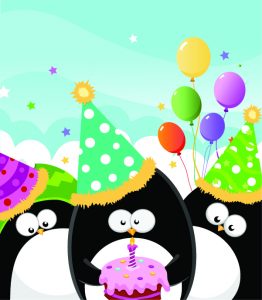 People celebrate birthdays every year but the celebrations have expanded beyond humans. A search of YouTube reveals people baking birthday cakes and having celebrations for their pets. However, birthdays can be celebrated for anything, including Linux distributions.
People celebrate birthdays every year but the celebrations have expanded beyond humans. A search of YouTube reveals people baking birthday cakes and having celebrations for their pets. However, birthdays can be celebrated for anything, including Linux distributions.Today, The Fedora Project (which is owned by Red Hat Inc.) celebrates 10 years of bringing open-source joy to the Linux Community. It is hard to believe that the operating system choice of the controversial Linus Torvalds is now 10 years old. That's like...a really long time in internet-years.
"In 2002, Warren Togami launched Fedora, a volunteer-driven academic project that aimed to simplify the search for quality software packages for Red Hat Linux. On November 6, 2003, however, the Fedora Project became much more with the launch of Fedora Core 1, a full-fledged Linux distribution and the predecessor to the Fedora that we know and love today", says Red Hat.
The company further says, "for 10 years, the Fedora Project has beaten progress’s drum for the open source world, delivering the latest features and technologies approximately every six months, thanks to the dedication of a diverse global community of contributors. Advancing technologies like virtualization, cloud computing, and software-defined everything, Fedora releases from Yarrow to Heisenbug have continuously pushed open source to new heights and addressed the most complex challenges of next-generation computing".
Fedora is my personal preference for a desktop operating system -- I like the speedy kernel updates and commitment to staying open-source and truly free. I look forward to using it for another 10 years and hopefully, many years beyond that. So, happy 10th birthday, Fedora Linux!
Are you a Fedora Linux user? Please share your fondest memory of the project in the comments.
Photo credit: Pinar Ince/Shutterstock
-

Nexus 5 Bumper Case vs Cruzerlite Bugdroid Circuit Case -- which deserves your money?
Publié: novembre 6, 2013, 3:01pm CET par Brian Fagioli
While the Nexus 5 is relatively inexpensive (in smartphone terms) at $349, you should still protect your investment. Android fans will likely want the official bumper case, but that costs $35 -- a bit expensive at 10 percent the cost of the device itself.
I decided to purchase an alternative, third-party case, so that I can compare the two. The Cruzerlite series of cases are quite popular on Amazon -- they are inexpensive, look good and get great reviews. And so, I chose the Cruzerlite Bugdroid Circuit Case which is almost a third cheaper at $12.95. The question becomes, which deserves your hard-earned money?
Nexus 5 Bumper Case
This is the official case sold directly from the Google Play Store. I obtained the bright-red variant (which appears orange) and it looks very good. While color preference is subjective and won't affect my decision, it still must be mentioned. Google chose to use extremely bold hues that quite frankly, burn my retinas (not literally). Just looking at the case can change my mood and I like that.
While the color is (arguably) great, the case is not. When looking for a case, I aim for three things -- protection, usability and grip. Sadly, this case doesn't excel at any.
From a protection standpoint, the case will safeguard against scratches, as most of them will. However, I am not confident in drop-protection. The case is made of a very hard plastic, which does not offer shock absorption. If you drop your precious Nexus 5 while in this case, you will likely end up with a shattered screen.
The most baffling blunder of the Nexus 5 Bumper Case is the usability -- it sucks. I hate using that word as it is a bit low-class but it captures my feelings and is the first word that comes to mind. The button protection makes using the power and volume buttons difficult. I put this down to the hard-plastic material that Google chose to use. Listening to music and adjusting the volume becomes a chore.
The grip of this case is non-existent. In fact, it makes the phone more slippery than using it naked (without a case, not with the user in the nude). A protective case should not make you more likely to drop your phone but that is exactly what we have here.
Cruzerlite Bugdroid Circuit Case
Third party accessories can be a hit-or-miss experience. However, as stated earlier, Cruzerlite has built a solid reputation over the years at Amazon. The color palette used here is more subdued and I chose a white variant. While the color is not bold, the design on the back is. You see, like artwork, the back contains an etched Android mascot and circuit-board design. This looks really cool and should appeal to Android fans.
While the design on the back doesn't directly affect my comparison, it has the added benefit of improved grip. Yes, the circuit board print on the rear makes the case less likely to slip out of your hand. This can also be attributed to the softer, less-slippery material used by Cruzerlite.
Speaking of that softer material, it should also enhance the drop-protection. While not an "extreme" case like an Otterbox or similar, the softer materials will offer better shock-absorption.
Lastly, Cruzerlite has taken a better approach to the buttons by not offering any protection. Instead of covering the buttons and degrading the experience, the company wisely chose to use cut-outs and leave the buttons exposed. This makes using the power and volume switches a breeze -- just like the naked experience.
Conclusion
So, which is the winner? I must recommend the Cruzerlite Bugdroid Circuit Case as the clear champion. At a third of the price, it offers better protection, better grip and better usability. The only place where the Nexus 5 Bumper Case wins is in looks. While I love the design on the back of the Cruzerlite, the official case looks very "Nexusy" and has clean lines and ultimately makes the device look better. With that said, you should never choose form over function, especially when it comes to protecting your device.
-

Google+ Connected Classrooms -- children are denied proper field trips
Publié: novembre 5, 2013, 2:47am CET par Brian Fagioli
 When I was a young man, I hated school. While sitting in the dreary classroom, I would often stare out the window and daydream about the huge world out there. However, there were times when I loved school -- on field trip days. On these days, we would board a big yellow school bus and travel to a magical place such as the Zoo or a Broadway show.
When I was a young man, I hated school. While sitting in the dreary classroom, I would often stare out the window and daydream about the huge world out there. However, there were times when I loved school -- on field trip days. On these days, we would board a big yellow school bus and travel to a magical place such as the Zoo or a Broadway show.While the destination was important, the trip itself was too. You see, the entire thing was an experience; one that cannot be matched by a video or photograph. Sure, kids can watch a DVD about giraffes, but to see the animals in person and potentially feed them is something different entirely. Today, Google announces Google+ Connected Classrooms -- a way for children to go on virtual field trips with Google+. While this sounds like a great way to leverage technology, it can be argued that it is the beginning of the end for real field trips.
"Today we're launching a new initiative on Google+ called Connected Classrooms that enables students around the world to take 'virtual field trips' through Google+ Hangouts, visiting places they would otherwise never be able to explore. We're kicking things off today with field trips to the Seattle Aquarium, the Minnesota Zoo and the Solar Impulse hangar. Later, teachers can sign up to take their classrooms on virtual field trips hosted by organizations like National Geographic, Matilda the Musical, the Philadelphia Museum of Art and more than 20 other partners", says Lisa Jiang, Google+ Education Partnerships Lead.
She further says, "teachers are already using Google+ to make learning more relevant, collaborative and accessible -- from exploring a world-class art museum to staging a play to venturing into space. Connected Classrooms aims to make it easier for teachers to access exciting educational content to share with their students. In addition to the virtual field trips, teachers who visit the Connected Classrooms site will have the opportunity to join a Google+ Community with other educators to collaborate on field trips and share best practices for using digital tools in the classroom".
Google's intentions seem good and quite frankly, there are benefits to virtual field trips. After all, there are financial and geographical limitations on schools. For instance, a class in Brooklyn, NY cannot be expected to fly to Rome for a field trip. However, it is important to remember the importance of actual local field trips. Try as they might, Google will never replace that experience with any piece of technology.
Photo Credit: Goodluz/Shutterstock
-

Lenovo Yoga Tablet 10 -- a cruel joke [Review]
Publié: novembre 4, 2013, 3:05pm CET par Brian Fagioli

The Lenovo Yoga 10 tablet looked great... until I turned it on. You see, when I did the unboxing, the build quality felt solid. Holding it my hands, I had high hopes; the integrated kickstand was intriguing. The tablet itself resembles an Apple Magic Trackpad.
While most tablets are just rectangular slabs, the integrated kickstand allows the Yoga to stand up on its own. I was particularly blown-away by just how well-made the kickstand is; it's crafted from thick aluminum. This enables the tablet to be used as a display for watching video services like Hulu Plus or Netflix. However, the overall package is a cruel joke -- beautiful on the outside but horrible on the inside.
The tablet features three modes of usage -- Hold, Tilt and Stand. This continues the multi-mode tradition of Lenovo's Yoga line. In Hold mode, the tablet acts like any other tablet as it is held in the user's hands. In Stand mode, the tablet stands upright with the built in kickstand. With Tilt mode, the tablet is propped up at a slight angle for typing.
The Bad
The tablet has front-facing speakers for better audio. In stand mode, the kickstand and speakers make it seem very valuable as a portable media-consumption device. Sadly, this proves to be false because, quite frankly, the screen is horrible. Colors are washed out and text is not at all crisp. I would expect a screen like this from a no-name generic company -- not Lenovo.
While the tablet seems like good value at $299, it is not. Clearly, the cost savings were enabled by using an extremely poor display. Maybe I am spoiled by seeing the beautiful displays on the Nexus 7 2013 and Surface 2; you can't unring a bell and you can't unsee a beautiful display. At this point, it is unacceptable to expect users to buy a device with such an unusable display.
While the build quality mostly feels solid, the power button does not. Curiously, Lenovo chose a giant deep-depressible button. It feels cheap and weak, as if it will eventually break. From a functionality standpoint, when trying to use it to take screenshots, it was frustrating. On Android, screenshots are done by holding-down the power and volume down buttons. With this tablet I found it nearly impossible to time and almost always turned the tablet off or turned the volume down instead; it is maddening.
The company chose to embed the notification light into this power button too, which is not an ideal location, as most users want to glance at the device head on; not turn it around to face the side.
Lenovo has customized the experience with a launcher and graphical changes. Sadly, these customizations are sloppy and the launcher is inferior to stock. Luckily, you can install your favorite launcher from the Play Store to create a somewhat usable experience. When adjusting volume I noticed a graphical glitch where the rounded edge of the volume slider was in reverse on the left. It is a small thing but shows a lack of refinement.
There is also some bloatware installed such as Norton Antivirus. This app could not be uninstalled without root, which is unacceptable for an unsubsidized Wi-Fi only device (or any device to be honest).
Sadly, the tablet is grossly under-powered. The MT8125 Quad Core 1.2GHz processor and paltry 1GB of RAM create an overall poor experience. Doing something as simple as swiping through home-screens is painful -- full of lag and ultimately very slow. Playing a game such as Granny Smith or Riptide GP produced stutter, so that I could not enjoy them.
For connectivity, the device supports Wi-Fi. However, future models will also support cellular connectivity with a SIM card slot. Shockingly, the tablet only supports 2.4GHz Wi-Fi -- 5GHz is not an option. This is simply inexcusable on any device in 2013 and a deal-breaker for me.
Specifications
Processor MT8125 Quad Core 1.2GHz Operating System Android 4.2.2 Jelly Bean Display/Resolution HD display (1280x800) with multitouch and 178 wide viewing angle RAM 1GB LP-DDR2 memory Storage 16GB eMMC Audio Dual front-facing speakers with Dolby Digital Plus DS1, Microphone with noise reduction Ports Micro USB, micro SD slot, 3.5 millimeter audio jack, micro SIM slot (3G only supported in select regions) Network Wireless 802.11b/g/n Wi-Fi, BlueTooth 4.0 Camera 5M rear camera, 1.6M HD front camera Battery Li-Ion, 9000 mAh Weight 1.33 pounds (605 grams) Dimensions 10.28 x 7.09 x (.12 - .32) inches (261 x 180 x (3.0-8.1) millimeters) The Good
Not all is bad with the tablet, the battery life is simply magnificent -- a class leader. The giant cylindrical hump, created by the kickstand, has allowed Lenovo to fit two high-capacity batteries in the device. Lenovo claims 18-hours of usage but I have easily surpassed that, having recharged my other devices many times before needing to charge this once. In fact, the battery is so powerful that it can charge your other devices over USB with an optional cable.
As I mentioned earlier, there are front-facing speakers and these are actually good. While not very loud, the channel separation is impressive and I truly heard stereo sound. When watching YouTube videos, speech was noticeably improved over my smartphone or Nexus 7.
Another plus is that root is easily achievable using the Framaroot app for Android. This means a beginner can easily gain root-access using existing exploits. This worked even after an over-the-air update. While custom ROMs should eventually come to fruition, the popularity of the device will ultimately determine the frequency and quality of the ROMs.
The Ugly
Overall, I cannot recommend this tablet. For $299 or less, you would be much happier with an iPad Mini, Nexus 7 or Galaxy Tab 3 8.0. If you are set on buying a 10-inch Android tablet, spend a bit more and get a Nexus 10. The compromise on performance and screen quality is not worth the cost savings -- you will be miserable. Ashton Kutcher and his engineering team need to head back to the drawing board -- a better screen and processor will make the second-generation worth considering.
-

Kindle First provides early access to unreleased books
Publié: novembre 1, 2013, 6:03pm CET par Brian Fagioli
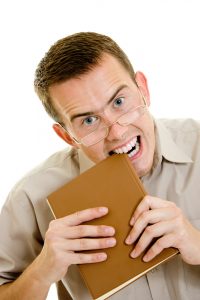 When it comes to reading, I use a Kindle PaperWhite. I hate paper books with a passion -- they take up space and are obsolete. The Kindle is wonderful because it allows me to easily bookmark pages, look up definitions, and scan the book for certain words with the x-ray feature. An Amazon Prime membership enhances the Kindle experience by letting the user "borrow" a book from among 350,000 choices.
When it comes to reading, I use a Kindle PaperWhite. I hate paper books with a passion -- they take up space and are obsolete. The Kindle is wonderful because it allows me to easily bookmark pages, look up definitions, and scan the book for certain words with the x-ray feature. An Amazon Prime membership enhances the Kindle experience by letting the user "borrow" a book from among 350,000 choices.Today, Amazon announces Kindle First , a new program that gets unreleased books into the hands of readers before the official release date. This is not just a few days either, it can be up to a month early. This will give Kindle owners extreme bragging-rights in the book-club community. I can already picture pretentious people sitting in Starbucks saying "oh, that book is so last month".
Amazon explains how it works:
- Each month, Amazon Publishing editors select several titles from Kindle's most popular categories a month ahead of their official publication date, adding a note of recommendation and a behind-the-scenes look at the stories and the authors.
- Customers can choose one of the featured books each month for $1.99. Prime members can make their selection for free -- adding yet another benefit of Prime membership.
- Customers can receive a monthly email alerting them of new Kindle First selections. Signup is free and there is no purchase obligation.
- Customers can visit the Kindle store on amazon.com or their Kindle device to select their book. All Kindle First books become part of your permanent Kindle library and can be read on any Kindle device and Kindle free reading apps.
Once again, the Prime membership shows its value by giving users free access to one of these unreleased books every month. Of course, it only has value if you are interested in reading one of the titles.
According to the company, "the debut Kindle First picks are Things We Set on Fire, by best-selling author Deborah Reed; No Place for a Dame, by best-selling romance author Connie Brockway; Silent Echo, by best-selling mystery author J.R. Rain; and We Will Survive: True Stories of Encouragement, Inspiration, and the Power of Song, by Grammy-award winning recording artist Gloria Gaynor. All books will be published in December but are available to Kindle First members starting today".
While none of these books particularly appeal to me, I am a Prime member, so free is free and I will download one. Worst case scenario is that it sucks, but at least I got to know how much it sucks...one month early.
Kindle owners can access the program here.
Photo Credit: Khamidulin Sergey/Shutterstock
-

FAA allows electronic devices during all stages of flight -- Delta to start tomorrow
Publié: octobre 31, 2013, 6:43pm CET par Brian Fagioli

When Alec Baldwin was kicked off of an American Airlines flight for refusing to turn off his smartphone, he became the fodder for many jokes. After all, his love for the game Words With Friends was a rather trivial thing to let escalate to the point of being removed from an airplane. However, many of us have faced the same situation -- being told to turn off our electronic devices while on a plane. This was frustrating because, to speak frankly, we all knew it was stupid.
Today, the stupidity ends. According to the Federal Aviation Administration, "airlines can safely expand passenger use of Portable Electronic Devices during all phases of flight, and is immediately providing the airlines with guidance. Expanded use will not happen overnight. The process will vary among airlines, but the agency expects airlines to allow passengers to safely use their devices in airplane mode, gate-to-gate, by the end of 2013".
However, some passengers will be able to use their devices sooner rather than later. Delta Airlines passengers may be able to use electronic devices as early as tomorrow.
According to Delta, the airline "is ready to allow its customers to be the first to use their portable electronic devices below 10,000 feet as early as November 1, 2013 pending Federal Aviation Administration approval. All Delta aircraft have completed carrier-defined PED tolerance testing to ensure the safe operation of passenger portable electronic devices during all phases of flight and Delta's plan has been submitted to the FAA for approval".
This is wonderful news for travelers, especially right before the big holiday travel season. Crying and annoying children can now be distracted with a Nintendo 3DS or their mom's smartphone. Most importantly though, it is the vindication of Alec Baldwin -- he can now play any game he wants at any stage of flight. God speed, Mr. Baldwin.
Photo Credit: Pressmaster/Shutterstock
-

Red Hat Enterprise Linux and Hitachi partner to break a record
Publié: octobre 31, 2013, 2:31am CET par Brian Fagioli
 There are many records available to be broken -- worlds tallest man, biggest hamburger or loudest crowd, to name a few. However, in the technology sector, there are records to break too; namely benchmarks. A benchmark is a way to test performance of both hardware and software. Red Hat announces that in a partnership with Hitachi, they too have broken a record -- the largest TPC-H database benchmark ever published.
There are many records available to be broken -- worlds tallest man, biggest hamburger or loudest crowd, to name a few. However, in the technology sector, there are records to break too; namely benchmarks. A benchmark is a way to test performance of both hardware and software. Red Hat announces that in a partnership with Hitachi, they too have broken a record -- the largest TPC-H database benchmark ever published."As a testament to Red Hat's continued innovation, the Red Hat Enterprise Linux team is pleased to announce that longtime Red Hat partner Hitachi, a leading global social innovation company with headquarters in Tokyo, has chosen Red Hat Enterprise Linux 6 for the largest TPC-H database benchmark ever published at a scale factor of 100 Terabytes (100,000 Gigabytes)", says Red Hat.
The company further says, "running on Hitachi's BladeSymphony BS2000 hardware and using Hitachi Advanced Data Binder database, Red Hat Enterprise Linux played an integral role in the first ever TPC-H result at the 100TB scale factor. The TPC-H benchmark measures decision support performance using a suite of business-oriented ad hoc queries and concurrent data modifications".
I reached out to Red Hat to better explain what a TPC-H benchmark actually is.
According to Yan Fisher, senior principal product marketing manager for Red Hat, "the TPC-H benchmark is used to evaluate the performance of business intelligence/data warehousing (BIDW) and decision support (DSS) systems for various standard database sizes, referred to as the scale factor (SF). The benchmark measures the combined performance of a particular database manager on a specific computer system at various scale factors".
He further explains, "this is not a transactional benchmark, i.e. the database is not modified in real time; instead a series of batch operations are performed against existing data, which is mostly read and seldom written. From a real world perspective, data warehousing (and the scalability thereof) allows analysts to scour vast repositories of customer and market information to uncover new markets, opportunities and cost-saving measures, a vital capability in a data-heavy world".
Obviously, this is a very important benchmark and it speaks volumes that Hitachi chose Red Hat Enterprise Linux to run it. This can be seen as yet another win for the billion-dollar Linux-focused company and the Linux community overall.
-

All-in with Microsoft, part 3 -- thoughts and conclusion
Publié: octobre 30, 2013, 7:08pm CET par Brian Fagioli

When I embarked on my Microsoft-only journey, I was scared. After all, my professional life and career depends on my use of technology. By limiting myself to only one company and its products, there could be room for more harm rather than good. However, I was also excited to try something new and share it with you.
In reality, people will not purposely restrict their choice in computing; they will choose the devices they want, regardless of brand. Quite frankly, many people mix and match brands and operating systems -- Windows laptop with an iPhone, iMac with an Android smartphone, etc. While I was using a Surface 2 with a Windows Phone in my experiment, that is not necessarily a common combination.
The most used device during my week-long experiment was the Surface 2. This tablet runs Windows RT 8.1, which means for the most part, legacy programs will not run. By using the RT variant of the operating system, I was forced to find solutions using Microsoft's app store. I view the Surface Pro 2, which runs "normal" Windows as a bridge from the old to the new. It will allow a user to run legacy programs. Unfortunately, I see this as a crutch -- while legacy programs remain an option, the user will not seek out Modern UI alternatives.
The Modern UI apps that I discovered were very good. As an experienced Windows 8 user on the desktop I had already fallen in love with apps like Fresh Paint, IM+ Pro and the various Bing apps. While using the Surface 2, I came to discover more. My favorite of the bunch is probably MetroTube -- a third party YouTube app. This software enhanced the way I interact with the video site, including an option to select 1080p as the default playback option. YouTube video in MetroTube on the Surface 2's 1080p screen is jaw dropping.
I even developed a new love for Internet Explorer 11. Sadly though, using IE 11 is not a choice on Windows RT; it is the only major browser available. Chrome and Firefox fans will be sorely disappointed, which I admit, I was at first too. However, the Modern UI version of Internet Explorer 11 is quite remarkable. It is fluid, responsive and displays sites as I expect it to.
As I mentioned in my previous post, Google Play Music All Access refuses to work on the Surface 2. This was a huge blow to me as I depend on the service and use it daily. However, Microsoft's Xbox Music is equally good, if not better. I find it better on the Surface 2 as it has a native app and can run in the background. This means the music won't stop when I switch to a different app.
When it came to doing Office work (Word and Excel), I decided to forgo using a Windows desktop and instead connected my Surface 2 to a 23-inch monitor. I also connected a mouse and keyboard. In other words, the tablet with the Windows RT 8.1 operating system, for all intents and purposes, worked like a desktop. Sadly, this required a micro-HDMI to HDMI cable, which costs $39.99 at Best Buy. While it is worth the price if you need it, I would still like to see it about $10 cheaper. I made it through the week without ever turning the desktop on.
Using the Surface 2 in this way (monitor, keyboard and mouse), caused a philosophical schism between myself and a colleague. I argued that Windows RT 8.1 was not a mobile operating system, at least in the traditional sense, and he disagreed. With this operating system and that configuration, the lines become blurred as to what Surface 2 is -- desktop, laptop or tablet; I say all three. Sure, it can't run legacy software but I do not view Modern UI apps as typical "mobile" apps. These apps are scalable and adaptable to the user.
Even when not using Surface 2 as a desktop, it served well at my kitchen table with the Type Cover 2. While this keyboard cover works great on flat surfaces, I did find it to malfunction on softer ones. Last night, I thought the period key was broken as the keyboard rested on a blanket. However, moving to my dresser, a stiff level surface, caused it to work again.
Besides the Surface 2, I made it through an entire week with a Nokia Lumia 928 as my only smartphone. This was much harder due to a lack of apps and a poor web browser. While the Surface 2 is short on apps, the capable web browser makes up for any deficiencies in that regard.
On Windows Phone, the web browser is functional but not dependable for all needs. There are some web-based services such as Google+, which do not have Windows Phone apps. Using the mobile version in the web browser was very limited -- I could not upload photos from my phone. There is a web-based collaboration service, that we use, that is just painful to use in the mobile browser.
From a fun-factor, many games I enjoy are just not there, the biggest of which is Candy Crush Saga. However, there are plenty of other great games such as Angry Birds which just became free. In my opinion, Microsoft needs to throw money at major game developers to get them to create apps for the platform.
Spending the week as a Microsoft "fanboy" was fun. I survived as I suspected I would and actually enjoyed the experience. However, it was not easy; I was tempted by my Nexus 7 on more than one occasion (but never gave in). However, now the experiment is over, I am not dropping my Surface 2 and running back to Android and Linux -- quite the contrary. While I will use the Nexus 7, my Fedora desktop and other devices like my Chromebook, the Surface 2 will remain as my main tablet. I love the screen and I love the Modern UI interface on a tablet.
Truth be told, I have been considering buying the next iPad for about a year now. However, the Surface 2 has essentially killed all desire for Apple's tablet. I don't want a 10-inch tablet that can't run two apps side-by-side. Hey, maybe there actually is something to those Microsoft commercials.
Overall, my Microsoft-only experiment was a success. My biggest takeaway is that there still is a place for the Redmond, Wash.-based company in the future of computing; consumers just need to give it a chance.
-

Lenovo Yoga Tablet -- a better way is here
Publié: octobre 30, 2013, 3:29am CET par Brian Fagioli
 When it comes to Android tablets, they are all rather ho-hum; big rectangular slabs. In an effort to use them comfortably as a display or for watching a movie, clunky cases and folios must be purchased in order to prop them up. Sure, you can lean it against something and hope it doesn't fall over, but that is risky business.
When it comes to Android tablets, they are all rather ho-hum; big rectangular slabs. In an effort to use them comfortably as a display or for watching a movie, clunky cases and folios must be purchased in order to prop them up. Sure, you can lean it against something and hope it doesn't fall over, but that is risky business.Lenovo feels the pain of Android users and has created a new solution -- a better way, if you will. The company has been teasing a device for three weeks now, but it is finally unveiled. Meet the all-new Lenovo Yoga Tablet.
The company explains that the tablet, "features three unique modes, giving consumers a better way to use a tablet. With hold, tilt and stand modes, the tablet adapts to the way people use it instead of forcing people to adapt to the technology. Additionally the Yoga Tablet has an amazing up to 18 hours of battery life to truly fit users' ultra mobile lifestyles". In other words, the tablet has a mini-kickstand and battery bump that enables multiple modes.
In hold mode, the tablet is held like a, well...tablet. You can hold it as you do any other tablet but in addition, you can hold the battery side like a handle. When holding it in landscape mode, the weight from the battery is at the bottom, so it is more comfortable for the user.
In stand mode, the tablet can stand on its own using the built in kickstand. This kickstand is made of aluminum which should make it rather durable. The user can then watch movies on the tablet or use it with a Bluetooth keyboard as a make-shift workstation.
The tilt mode, while less exciting, is actually quite useful. You see, it props the tablet up at a slight angle for improved typing. Many third-party cases offer this feature by tucking the front flap into the back. With the Lenovo Yoga Tablet, no such clunky case is needed.
No, that wasn't a typo earlier -- the company is claiming 18-hours worth of battery life. In the cylindrical handle, there are two heavy-duty batteries. Lenovo claims that it is so powerful, that it can charge other devices by USB. However, this will require the purchase of an additional cable, called "USB on-the-go".
The tablet will come in two sizes -- 8-inch ($249) and 10-inch ($299). Other than screen-size, the specifications appear identical. Both tablets have an MT8125 Quad-Core processor, 16 GB on-board-storage and Android 4.2. Each even has a microSD card slot to expand storage.
Both Yoga Tablets should be great for consuming media. Besides having an integrated kickstand, each has front-facing speakers. Coupled with the extreme battery longevity, these should be ideal for frequent-flyers and marathon TV watchers alike.
Luckily, BetaNews has already obtained the 10-inch variant of the tablet. Please see my unboxing below:
The full specs can be seen here:
Processor MT8125 Quad Core 1.2GHz Operating System Android 4.2.2 Jelly Bean Display/Resolution HD display (1280x800) with multitouch & 178 wide viewing angle RAM 1GB LP-DDR2 memory Storage 16GB eMMC Audio Dual front-facing speakers with Dolby Digital Plus DS1, Microphone with noise reduction Ports Micro USB, micro SD slot, 3.5 millimeter audio jack, micro SIM slot (3G only supported in select regions) Network Wireless 802.11b/g/n Wi-Fi, BlueTooth 4.0* Camera 5M rear camera, 1.6M HD front camera Battery (Yoga Tablet 8) Li-Ion, 6000 mAh Battery (Yoga Tablet 10) Li-Ion, 9000 mAh Yoga Tablet 8 Weight .88 pounds (401 grams) Yoga Tablet 10 Weight 1.33 pounds (605 grams) Yoga Tablet 8 Dimensions 8.39 x 5.67 x (.12 - .29) inches (213 x 144 x (3.0-7.3) millimeters) Yoga Tablet 10 Dimensions 10.28 x 7.09 x (.12 - .32) inches (261 x 180 x (3.0-8.1) millimeters) Both models will be available tomorrow (10/30). The 8-inch variant is a Best Buy exclusive, while the 10-inch will be available at many major retailers; Lenovo specifically lists Amazon.com, BestBuy.com, Fry's, Newegg.com and its own site.
I will write a review later in the week. If you have any questions you would like answered, please post them in the comments.
-

Microsoft Remote Desktop -- over one million downloads on Android, iOS and Mac
Publié: octobre 29, 2013, 6:18pm CET par Brian Fagioli
 It was only two weeks ago that Microsoft shocked the world and made Microsoft Remote Desktop a cross-platform affair. Today, Microsoft shocks us again and announces that over one million people have downloaded the app.
It was only two weeks ago that Microsoft shocked the world and made Microsoft Remote Desktop a cross-platform affair. Today, Microsoft shocks us again and announces that over one million people have downloaded the app.In other words, over a million people found OS X or their mobile devices to be insufficient in meeting their needs. After all, if a user can satisfactorily accomplish one-hundred percent of their needs on an iPad or Android tablet, there would be no reason to download the app and connect to a Windows machine.
If you aren't familiar, this app lets users access a Windows machine remotely. According to the Google Play Store, "with the Microsoft Remote Desktop app, you can connect to a remote PC and your work resources from almost anywhere. Experience the power of Windows with RemoteFX in a Remote Desktop client designed to help you get your work done wherever you are".
According to Brad Anderson, Corporate Vice President, Windows Server & System Center, "the Remote Desktop app has been downloaded, 1 million times! Downloads have been steadily growing, and this is now the fastest growing Android app from Microsoft, ever. This kind of adoption is exciting; the Remote Desktop App brings the dynamic experience of Windows to devices around the world".
Are you one of the million people that downloaded the app? Tell me how you like it in the comments.
Photo Credit: Shutterstock/Pincasso
-

Logitech releases an onslaught of iPad Air cases
Publié: octobre 29, 2013, 1:54am CET par Brian Fagioli
 I have been having a great time using the Surface 2 in my "all-in on Microsoft" experiment. Microsoft's tablet works great on its own, but the keyboard accessories (Touch 2 and Type 2 covers) enhance the overall functionality. While the iPad is a great tablet too, Apple simply does not provide a physical mobile keyboard solution. Instead, the iPad community relies on third-party offerings to supplement the deficiencies of the Apple tablet in this regard.
I have been having a great time using the Surface 2 in my "all-in on Microsoft" experiment. Microsoft's tablet works great on its own, but the keyboard accessories (Touch 2 and Type 2 covers) enhance the overall functionality. While the iPad is a great tablet too, Apple simply does not provide a physical mobile keyboard solution. Instead, the iPad community relies on third-party offerings to supplement the deficiencies of the Apple tablet in this regard.While third-party accessories can be hit-or-miss, Apple fans need not worry; Logitech has their back. Yes, the renowned manufacturer has been making Apple accessories for many years. Today, the company announces four new cases for the recently announced iPad Air -- three of which are keyboard-variants.
Logitech says that the new cases "perfectly complement the thin and light design of Apple’s newest iPad Air while providing protection for it. Taking a page from the designs that made Logitech the number one selling keyboard brand for the iPad, the Logitech FabricSkin Keyboard Folio, Logitech Ultrathin Keyboard Cover, Logitech Ultrathin Keyboard Folio and Logitech Folio Protective Case for the iPad Air give you four new ways to protect your tablet".
"The three keyboard products each feature a built-in Bluetooth keyboard with maximized key size for a fast and fluid typing experience. The Logitech Folio Protective Case offers tablet protection without a keyboard, and is Logitech’s thinnest and lightest folio for the iPad Air. It has a water-repellent skin for two-sided protection against bumps, scratches sand spills, and doubles as a stand, adapting to hold your tablet at the right angle for reading, viewing or playing games", says the manufacturer.
While all four look great, I think the FabricSkin looks the best. My colleague Scott Alperin reviewed the previous generation of this case and recommended it for people that need an iPad keyboard. It looks dead sexy and it makes me consider buying the new iPad Air.
What do you think? If you are going to buy the iPad Air, would you consider one of these cases? Tell me in the comments.
-

Microsoft celebrates 10 years of OneNote -- one notable decade
Publié: octobre 28, 2013, 7:03pm CET par Brian Fagioli
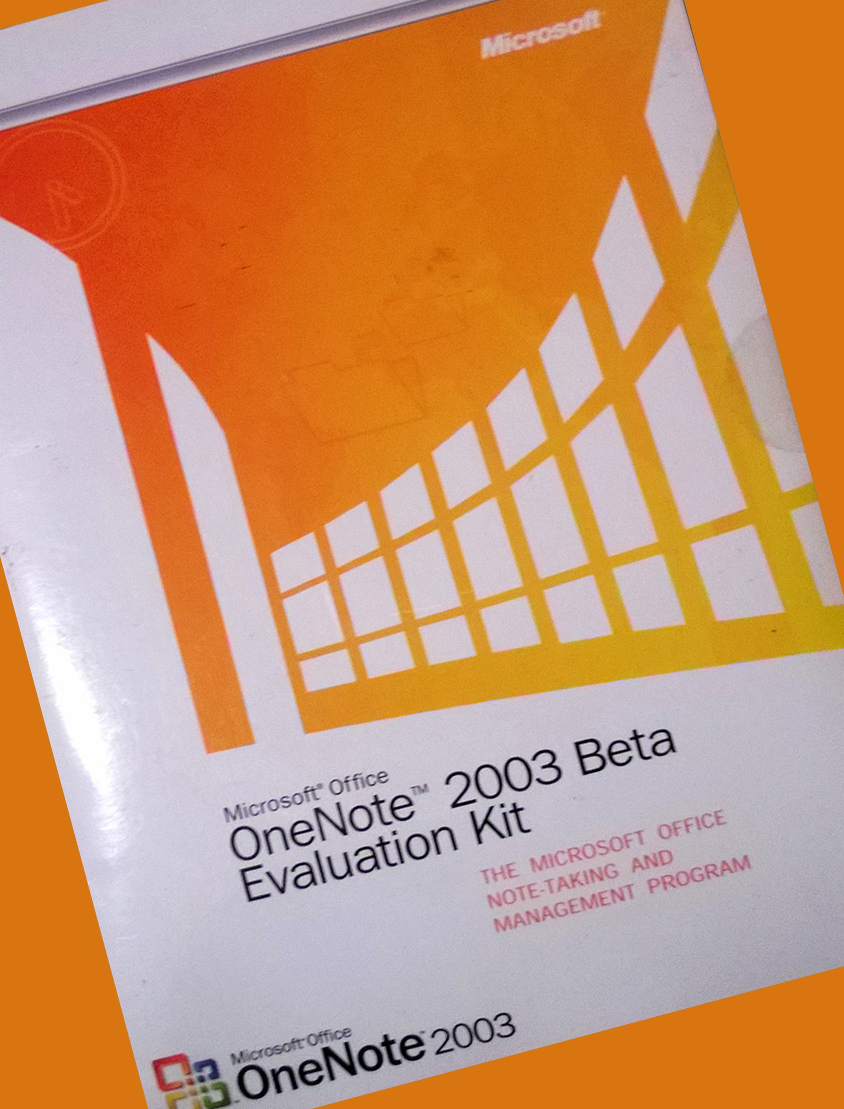 It may be hard to believe, but OneNote was released in November 2003. To many mature users of Microsoft's Office suite, it still feels like a "new" addition. Sadly, many people do not use the note-taking, collaboration solution, likely from a lack of education on the software. I am only a few years removed from college and never observed a single student leveraging OneNote in the classroom; they all used Word. This is unfortunate as it is a great cross-platform solution -- Windows, iOS, Android, and Windows Phone are now all supported.
It may be hard to believe, but OneNote was released in November 2003. To many mature users of Microsoft's Office suite, it still feels like a "new" addition. Sadly, many people do not use the note-taking, collaboration solution, likely from a lack of education on the software. I am only a few years removed from college and never observed a single student leveraging OneNote in the classroom; they all used Word. This is unfortunate as it is a great cross-platform solution -- Windows, iOS, Android, and Windows Phone are now all supported.To celebrate the 10 year anniversary, Microsoft is launching the One Notable Decade campaign. This should hopefully raise awareness of the powerful software. Today, Microsoft shares some examples of how OneNote helps people be successful in their lives.
"This month OneNote celebrates 10 years of helping users capture notes at home, school, work and anywhere in between. In that time, OneNote has grown and added features for managing everything from recipe collections, to class notes, to projects and events -- across phones and tablets, as well as the PC", says David Rasmussen, Partner Group Program Manager of OneNote.
Microsoft uses three video examples of OneNote being used in real-life scenarios. The first example is Chad and Carey Hayes -- the writers of the movie The Conjuring. This example is timely for me as I recently saw the movie and loved it (very scary). The writers explain that they use OneNote to collaborate when they are not together. The video highlights them taking notes and sharing pictures. They also use handwriting with a stylus to jot-down notes. This video ends with the tagline, "Collaboration Noted".
The second example is Milwaukee pro baseball announcer, Joe Block. Microsoft explains that he "uses OneNote to keep track of 750 players over 162 games every season". This video highlights the announcer using a stylus and Surface tablet to keep-track of stats by highlighting and circling them. Mr Block says "I don't know how I ever did anything without it". This video ends with the tagline, "Organization Noted".
Lastly, we see an in-love couple, named Ambir and George, plan their wedding. For some reason, the bride and groom are 300-miles apart (it is not explained why). The bride says that she is not stressed because she has OneNote. She took advantage of a wedding-planning template from Office.com. Ultimately, the wedding is successful and we see the happy couple walking down the aisle hand-in-hand. This video ends with the tagline, "Inspiration Noted".
Writing The Conjuring: The Hayes Brothers
Calling the plays: Joe Block
Planning a wedding: Ambir and George
Do you use OneNote? Tell me how you use it in the comments.
-

SMS Audio Sync by 50 on-ear Bluetooth headphones [Review]
Publié: octobre 27, 2013, 9:33pm CET par Brian Fagioli
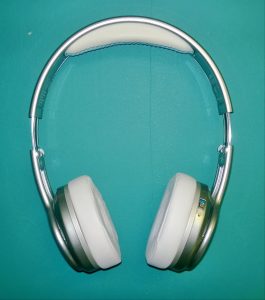 When it comes to music, I listen in many ways. When at home, I connect my devices to a speaker. In my car, I connect my smartphone to the stereo using an AUX cable. Both of these solutions are very positive for me. However, when I am on the go -- walking or on the train, I use ear-buds which are rather poor. They hurt my ears and the cord gets tangled.
When it comes to music, I listen in many ways. When at home, I connect my devices to a speaker. In my car, I connect my smartphone to the stereo using an AUX cable. Both of these solutions are very positive for me. However, when I am on the go -- walking or on the train, I use ear-buds which are rather poor. They hurt my ears and the cord gets tangled.I have always wanted Bluetooth headphones for the convenience, but historically poor sound quality deterred my purchase. However, in 2013, I have seen great strides in Bluetooth sound quality; especially with the amazing Logitech UE MINI-BOOM. And so, I obtained the SMS Audio Sync by 50 on-ear Bluetooth headphones, which are endorsed by 50 Cent. Yes, that 50 Cent.
While these headphones are endorsed by a rapper, I tested them with multiple genres of music across multiple devices. Don't worry BetaNews readers, all of my testing with non-Microsoft devices happened prior to the start of my all-in on Microsoft experiment.
I successfully paired and tested the headphones with the following devices:
- Acer C720
- Nokia Lumia 928
- Nexus 7 (2013)
- Droid Maxx
- LG G2
- Surface 2
- Windows 8.1 desktop
- OS X Mavericks Hackintosh desktop
- Fedora 19 desktop
At $229, these headphones are slightly expensive. However, upon opening the box, it is clearly a premium affair. The packaging is beautiful -- the box is well thought-out and heavy. Inside the box is a cleaning cloth, some paperwork, a carrying case, an analog cable, a micro USB cable and the headphones.
You may be wondering, why would Bluetooth headphones come with an analog cable? The answer is, it expands the functionality to non-Bluetooth devices. Also, the cable houses a microphone, which enables it to be used for making phone calls. More importantly, it enables them to be used on an airplane when wireless radios must be turned-off. That makes these headphones very beneficial for frequent flyers. However, please note that they are not active noise-canceling, so the aircraft's engine will likely be heard through the headphones.
Travelers will also appreciate the fact that the cans are collapsible and can be folded to minimize its footprint. It can then be put into the rugged carrying case to protect them. But, while they do come with a protective carrying case, please do not misconstrue this to mean that they are delicate or poorly made -- quite the contrary. These headphones are very solid and unfolding them produces a reassuring audio "click". In other words, not only is the presentation premium, but the build quality is too.
Regarding battery life, these headphones really shine. I can go many hours without needing a recharge. However, when I did need to charge, I was extremely pleased to see that the Sync by 50 on-ear Bluetooth headphones charge by micro USB. This same charging standard is used by smartphones and the new HP Chromebook 11. I can envision myself packing only one charger in a backpack with these headphones, my smartphone and that HP laptop. Awesome.
So, now that I have established that the build quality and overall presentation is premium, the million dollar question becomes, how is the audio quality? Really freaking awesome. As a testament to my satisfaction, I can confidently say that you cannot tell that these are Bluetooth when using them. In fact, I tested them in wired mode versus Bluetooth mode and could not tell the difference -- it's that good.
My biggest fear was that, since they are endorsed by 50 cent, they would be too focused on bass since that is so prevalent in his music. I am happy to say that my fear was unfounded. These headphones, with professionally tuned 40mm drivers, are well balanced and sound great with all genres. While I did test 50 Cent's music and other rap music, I also tested the entire Talking Heads discography, Weezer, Capital Cities and Lou Reed. The music all sounds crisp and bright and true to the source.
Speaking of audio quality, these headphones support the aptX codec which claims to provide improved audio over Bluetooth. However, for it to work, both the source device and the headphones must support it. In my testing, the only operating system that I could 100% confirm as supporting it was OS X. Apple's OS actually lists the aptX codec as active by holding down the ALT key, clicking the Bluetooth icon and selecting "Sync by 50". While I admit I am not a high-end audiophile, I must confess I could not tell the difference when listening to the same song on OS X versus any other OS. While I am sure apt X makes a difference on paper, I am dubious that the average consumer will notice anything.
Conveniently, there are controls located on the right side that allows the user to increase or decrease audio, skip tracks backwards or forward, and pause or play the song. I put my Surface 2 on my coffee table and started a playlist. I then relaxed on my couch and controlled the experience without getting up. While getting even less exercise is the last thing I need, the convenience was appreciated.
Even though these headphones seem tailored for music, I wanted to test them for other things too -- games and videos. Using my trusty Surface 2, I spent much time playing games like Six Guns, Rayman Jungle Run and Riptide GP. While the tablet's speakers sound great, the Sync by 50 headphones just enhanced the experience by providing improved audio and better immersion.
Movies and TV were equally good. Using the Windows 8 Netflix app, I watched a marathon of Everybody Loves Raymond and Ray Romano's nasally voice sounds epic on the Sync by 50 on-ear Bluetooth headphones. Explosions in movies sound amazing too.
Overall, the SMS Audio Sync by 50 on-ear Bluetooth headphones are the best wireless headphones that I have used. They are comfortable and adjust to accommodate my enormous head. Regardless of your taste in music, your favorite songs should sound wonderful. However, whether that justifies the $229 price tag is totally subjective. I tend to follow the old adage of "you get what you pay for", and with that said, the quality does match the price. These cans are highly recommended and they deserve a place on your list for Santa.
-

Surface Pro Docking Station makes an early surprise appearance [Update]
Publié: octobre 25, 2013, 7:13pm CEST par Brian Fagioli

When I attended the Surface event in September, I was very impressed with the hardware -- the tablets and accessories. While I was most enamored with the Blade concept, I was also interested in the Surface Pro Docking Station. I had some hands-on experience with the accessory and found it to be well-built and fun to use. It felt very futuristic and simplistic -- you press the sides of the dock into the tablet. It felt like playing with Lego blocks.
While the Surface Pro 2 was released on October 22, the docking station was scheduled for next year, in 2014. This was a huge blow to business users especially, as it enables the device to act as both a tablet and a desktop (perfect for an on-the-go executive). However, out of the blue, the docking station becomes available today. Pull out that credit card.
Sadly, this accessory will not work with the Surface RT or Surface 2 -- Windows RT variants are excluded. However, in addition to the Surface Pro 2, the original Surface Pro is supported. A $199 docking station would likely prove unpopular with the RT crowd anyway, as it costs nearly half of the $449 Surface 2 price.
The dock offers the following ports:
- Power supply input
- 1 USB 3.0 Port
- 3 USB 2.0 Ports
- Ethernet port (10/100 Ethernet RJ-45)
- 3.5 mm audio input/output connections
- 1 mini DisplayPort
It is disappointing to see a lack of gigabit Ethernet on the device. However, despite that shortcoming, the dock remains a wonderful piece of hardware that expands the usability of the laptop-replacing tablet.
Update: And like that, it is out of stock. Now the conspiracy theories can begin -- was it popular or was there very limited stock?

-

All-in with Microsoft, part 2 -- Surface 2 is my new favorite device
Publié: octobre 25, 2013, 2:36pm CEST par Brian Fagioli
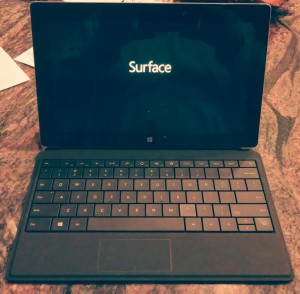 This past Tuesday, I announced my Microsoft-only experiment. My goal is to only use Microsoft devices for a week -- not easy for a Linux user -- and I have since followed through on that commitment. Armed with only a Surface 2 (Windows RT 8.1), Nokia Lumia 928 and a Windows 8.1 desktop, I managed to make the transition, although it was not all sunshine. More on that later.
This past Tuesday, I announced my Microsoft-only experiment. My goal is to only use Microsoft devices for a week -- not easy for a Linux user -- and I have since followed through on that commitment. Armed with only a Surface 2 (Windows RT 8.1), Nokia Lumia 928 and a Windows 8.1 desktop, I managed to make the transition, although it was not all sunshine. More on that later.As someone who writes a lot, a good keyboard is a must. Believe it or not, the Surface's on screen keyboard is simply brilliant. I can type better on it than the iPad or any Android keyboard. It is very responsive and the auto-correct feature works well. I even find the audio feedback to be oddly pleasing. On Android, I turn off the volume, as I find the clicking sound to be annoying, not here; it actually adds to the experience.
Typing on the Surface Type Cover is a wonderful experience too -- the keys are responsive and give good feedback. However, the touchpad is rather poor, albeit functional. While it works, it is far too small and clicking is not reliable so it is hard to be confident in your actions.
Since this is a tablet, consuming media will be a big part of the overall experience. I watched TV shows like Orange is the New Black via Netflix on the Surface 2 and the 1080p screen really shines. Even full-screen YouTube videos look amazing -- this gorgeous screen is a dream.
I also did a little bit of gaming with Rayman Jungle Run -- my favorite casual game. The game can be played with the touch screen or a keyboard. Using the new Type Cover, I could use the space bar to make Rayman jump and fly. While the game works great in tablet mode, the keyboard adds to better immersion.
Of course, since I am going "all-in" on Microsoft, I want to use its services too. I am a huge user of Google Play Music All Access, which I declared to be an iTunes-killer back in June. For my experiment, I decided to first try Xbox Music. You know what? It's really good. In my testing, the music selection seemed as good as Google's, which was my primary concern. Since it is a native Modern UI app and not a browser-based affair, I was able to have it run in the background. I can skip tracks with the controls on my Bluetooth headphones -- this is not possible with Google's web service.
While Xbox Music is a great experience, I wanted to test Google's music service too, to be sure it works. After all, the average Surface 2 user may try to do the same. Sadly, the tablet refused to play audio in both the Modern UI and desktop versions of Internet Explorer 11. To quote Florida from Good Times when James died, "Damn, Damn, Damn!"
While my anger levels began to rise, I stayed calm and put things into perspective; this was (and is) a first-world problem. I decided to reach out to the Surface team on Twitter for help. Here is the interaction:
Brian Fagioli -- Google Play Music will not work in IE. I hit play but no audio. Tried Modern UI and desktop. Please help
Surface Team -- Are you getting any sort of error message? Can you play any other online music site?
Brian Fagioli -- No error message. Amazon Cloud Player works fine. It only doesn't work on @googleplay music .
Surface Team -- Have you tried compatibility view? Press gear icon in upper right, developer tools, browser mode: IE 11 compatibility view.
Brian Fagioli -- I did, still no sound. Can you test a Surface 2 (running RT) on your end with @GooglePlay Music All Access and see if it works?
Surface Team -- Since this is the only site, please contact Google Play support.This really disappointed me as I felt the Surface Team was just disregarding me. Nonetheless, I took their advice and contacted Google Play support. I spoke to a Google representative and explained my situation. He clearly did not know what a Surface 2 was, so he put me on hold to get help. Unfortunately, the call was disconnected. However, shortly later, I received the following email:
Thank you for contacting Google. It seems that we got disconnected, but I am still here to help. I'd like to let you know I'll do everything I can to resolve the issue you're experiencing. I did look into the device and could not find much on the matter, so I am going to provide some troubleshooting steps to see if it resolves your issue.
1. Go into your device settings
2. Find Apps or manage apps
3. Click on the Google Play Music Application (will look like Gold Headphones)
4. Press cleared cache and data
5. Go to your Google Play Music Application and try to play musicIf these steps do not work, please do not hesitate to let me know by replying to this email, and I'll be happy to assist you further.
Regards,
The Google Team
He gave me Android instructions for my Surface 2! Sigh. So, I replied and explained that this was not Android but instead Windows RT 8.1. He replied with the following:
Thank you for contacting Google. I'd like to let you know I'm here to help and I'll do everything I can to resolve the issue you're experiencing. So I did look into it a little more, and it doesn't look like the Surface 2 is a supported device by us. I would try contacting the manufacturer to see if maybe they may have some troubleshooting steps for the device.
I was faced with the most dreaded conundrum that a consumer can face -- each company was blaming the other. In other words, I was on my own. I did a factory reset of the device but still, Google Play Music All Access just didn't work. I don't know who to blame, Google or Microsoft. Either way, I will continue to enjoy the awesome Xbox Music.
Suffice to say, I am satisfied with the Surface 2 thus far, but there is another device in my experiment -- the Nokia Lumia 928. I have used this device in the past but forgot just how much I love it. Windows Phone 8 is really fun to use -- it is fluid and intuitive. The camera takes amazing pictures and that is very important to me.
It's been a few days and I haven't used the Windows desktop yet -- a true testament to the Surface 2. All in all, a good start. I am looking forward to testing the Surface 2 more and will continue to share my experiences as the experiment continues.
-

I'm going all in, Microsoft-only for one week
Publié: octobre 23, 2013, 2:46am CEST par Brian Fagioli

When I got my first computer, a Packard Bell, it was running Windows 95. At the time, I was just happy that I could talk to girls on AOL. The political and religious nature of the operating system never entered my mind. This was because, at the time, Microsoft monopolized computing in America's households. Microsoft was computers to me and I was fine with that.
Fast forward to 2013 and we see a far different landscape in home computers. Heck, the idea of owning a desktop is foreign to many consumers as they instead opt for tablets. Shockingly, Microsoft is almost nowhere to be found in the tablet revolution. Yes, it was selling convertible, tablet-edition Windows devices years ago, but consumers weren't buying them. I should know, I sold them at the time -- well, didn't sell them, I should say.
Before Apple debuted the iPad in 2010, the notion of Microsoft not dominating the industry was absurd. But here we are, only a few years later, and most pundits are ready to throw good-old Microsoft into the wood-chipper. Sure, the company has made a lot of mistakes over the years. It continued to sell multiple versions of Windows at exorbitant prices, even though customers did not want that. Most alarmingly, Microsoft replaced the Windows that customers loved (Windows XP and Windows 7) with versions that they hate(d) (Windows Vista and Windows 8).
It feels like Microsoft brought these troubles on itself, and you know what? It probably did. However, I am not ready to throw in the towel on the company I grew up with. If it wasn't for Microsoft, affordable home computers may never have been realized. I don't think that one Apple tablet can pull the plug on a life-supported Microsoft.
Compared with Apple and Google, Microsoft's presence in the mobile computing market is horrid. Consumers seem to not want Windows Phone or the Surface 2. However, I would argue that this is only because of a lack of education in how good these products are. Ultimately, developers aren't making apps for Microsoft's platform because consumers aren't using it. Those same consumers won't buy into the platform because there are so few apps. Chicken, meet egg.
Technology pundits have more or less written-off Microsoft's Surface 2 and Windows Phone 8 as a failure. Are they wrong?
Starting tomorrow, I will use the Surface 2 (running Windows RT 8.1), the Nokia Lumia 928 and a Windows 8.1 desktop, as my only computers. This means my beloved Nexus 7, Chromebooks and Droid Maxx will be going into a drawer. The drives containing my Hackintosh and Linux installations have been pulled from the desktop as well.
I am primarily a Linux user, so this is going to be very difficult on an emotional level. While many Linux users may disagree (and they would be lying), we tend to hate Microsoft. Quite frankly, the death of Microsoft would bring celebration to the community. To them I say, be careful what you wish for.
I intend to show everyone that not only can I get by using Microsoft products exclusively, but that I can be successful and have fun too. Or so I hope. Heck, I can fail just as well. I will be a Microsoft "fanboy" for one week and I will share my progress with you, BetaNews readers, throughout the week. Do share your feedback and suggestions.
Image Credit: EDHAR / Shutterstock
-

Apple officially launches the cylindrical Mac Pro
Publié: octobre 22, 2013, 10:38pm CEST par Brian Fagioli
 Historically, the Mac Pro has been a beast of a machine -- a giant footprint on the desks of professionals. When it was originally released in 2006, it became an iconic fixture among artistic professionals. However, it was not just the outward appearance that was so pleasing to consumers, it was the inside too.
Historically, the Mac Pro has been a beast of a machine -- a giant footprint on the desks of professionals. When it was originally released in 2006, it became an iconic fixture among artistic professionals. However, it was not just the outward appearance that was so pleasing to consumers, it was the inside too.When the first generation was released, I was working at CompUSA. The store had an Apple section with a dedicated representative -- a precursor to the Apple store and its geniuses. We would often open up the machine to show off the internals because it was just that amazing. At the time, the inside of a typical Windows machine was just a mess of wires and poor design. The inside of the Mac Pro was organized and well thought out. Today, in continuing with this tradition, Apple officially launches the all-new Mac Pro. While things change, they also stay the same.
"Designed around an innovative unified thermal core, the Mac Pro features the latest Intel Xeon processors with up to 12 cores, dual workstation-class GPUs, six Thunderbolt 2 ports, PCIe-based flash storage and ultra-fast ECC memory. Packing amazing performance in a stunning new design, the all-new Mac Pro starts at $2,999 and will be available in December", says Apple.
The company further says, "reinvented from the inside out, Mac Pro is designed to tackle even the most demanding workflows. The new Mac Pro features 4-core, 6-core, 8-core or 12-core Intel Xeon processors running at Turbo Boost speeds up to 3.9 GHz that deliver double the floating point performance of the previous generation Mac Pro. Two workstation-class AMD FirePro GPUs with up to 12GB of video memory provide up to seven teraflops of compute power and up to eight times the graphics performance of the previous generation Mac Pro".
In other words, this computer is a performance dynamo, but you must pay to play. Starting at $2,999 this computer is not by any means cheap. You may pay more for the new Mac Pro than you did for your first car.
While the shape and size of the computer has changed, the design philosophy has not. though, it is shaped like a garbage can (or rubbish bin in the UK), it is still sleek and sexy. And like the Mac Pros of years past, the computer is beautiful inside and out. You can tell that a lot of thought, design and engineering went into the cylindrical computer. Even though the internals are stuffed into a small case, it can still be upgraded with ease -- you can swap out the graphics card unlike the Mac Mini.
Is the new Mac Pro worth the money? Please tell me in the comments.
-

Lenovo announces the A10 Android laptop
Publié: octobre 19, 2013, 4:06am CEST par Brian Fagioli
 Google has an operating system for the desktop and laptop form-factors called Chrome OS. However, the company also has the Android operating system, which is designed for mobile devices like smartphones and tablets. This prompts many pundits to posit "why not just have Chromebooks run Android, as that OS can run the Chrome browser, and much more". And you know what? They are kind of right.
Google has an operating system for the desktop and laptop form-factors called Chrome OS. However, the company also has the Android operating system, which is designed for mobile devices like smartphones and tablets. This prompts many pundits to posit "why not just have Chromebooks run Android, as that OS can run the Chrome browser, and much more". And you know what? They are kind of right.Sadly though, those people are mostly wrong; bless their hearts. You see, less is more in this case, and a lack of local apps breeds out of-the-box web app thinking, which is good. However, despite this, a number of manufacturers have released Android laptops but none of them took the world by storm. Today, Lenovo hopes to change that and releases the A10 -- an Android laptop with a 10.1-inch screen.
Lenovo says the device is "an affordable, ultra-portable, dual-mode laptop and the company’s first to run on Android 4.2 OS. Weighing less than 1kg and measuring just 17.3mm at its thickest point, the Lenovo A10 is an ideal companion for users on the go, providing easy access to a wide range of apps on a unique, dual-mode platform, which enhances the user experience for entertainment and Web browsing as well as productivity".
The computer manufacturer further says, "the Lenovo A10 is powered by an RK3188, quad-core Cortex-A9 processor, running at a maximum frequency of 1.6GHz, the highest frequency for all quad-core ARM-based CPUs currently available. The Cortex-A9 processor delivers solid performance for gaming and entertainment purposes, as well as enhances users’ ability to multitask and be productive. In addition, the A10’s battery supports up to nine hours of continuous video playback, ensuring that it is ready to perform, both on the road and at the desk".
Lenovo has been on a multi-mode computing kick lately, with their Yoga line of laptops. This Android laptop is no different -- the screen can fold partly back so the keyboard can act like a stand. Sadly, there is no tablet mode -- the screen does not flip around all the way. This severely limits the usefulness of the device.
While Lenovo calls the laptop affordable, they have not officially announced pricing, other than to say it will vary by region. However, with Haswell Chromebooks being priced as low as $249, an ARM-powered Android franken-computer with a small screen may be a hard sell.
-

PlayStation 4 launch gets weaker -- Sony delays DRIVECLUB
Publié: octobre 18, 2013, 7:13pm CEST par Brian Fagioli
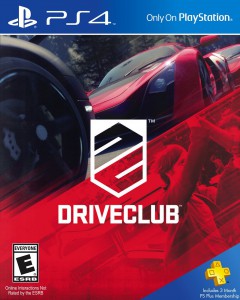 When Microsoft backpedaled on some of the features of the Xbox One, it signaled a lack of direction and leadership for some consumers. The used game and always-on fiasco, left a blemish on the manufacturer's reputation. While the Xbox One will still sell like gangbusters, Sony definitely benefited from Microsoft's missteps. For the most part, Sony came out smelling like roses and certainly gained pre-orders as a result (myself included).
When Microsoft backpedaled on some of the features of the Xbox One, it signaled a lack of direction and leadership for some consumers. The used game and always-on fiasco, left a blemish on the manufacturer's reputation. While the Xbox One will still sell like gangbusters, Sony definitely benefited from Microsoft's missteps. For the most part, Sony came out smelling like roses and certainly gained pre-orders as a result (myself included).Today, Sony joins Microsoft in the misstep-category and announces the delay of the important racing launch title, DRIVECLUB. "SCE Worldwide Studios and the team at Evolution Studios have made the difficult decision to delay the release of DRIVECLUB and DRIVECLUB PlayStation Plus Edition until early 2014. DRIVECLUB will be a truly innovative, socially connected racing game, but the team requires more time in order to deliver on their vision", says Shuhei Yoshida, President, SCE Worldwide Studios.
He further states, "this decision also affects PlayStation Plus members' Instant Game Collection for launch. To be clear, DRIVECLUB PlayStation Plus Edition will still be part of the Instant Game Collection when it is released. For the PS4 launch, in addition to Resogun, I'm pleased to announce that Contrast, the highly anticipated game from Compulsion Games will also be available to PlayStation Plus members for free as part of Instant Game Collection".
In other words, Sony is substituting the game Contrast for DRIVECLUB as the free launch title for PlayStation Plus users. Unfortunately, the two games are not on parity from a consumer excitement level. The racing game was one of the most anticipated games and I am sure some consumers pre-ordered Sony's console for that game alone. This could potentially lead to cancelled orders and an overall drop in PlayStation 4 sales.
Sadly, this news comes only days after the delay of the other highly anticipated game, Watchdogs. In both cases, the studios claim that they do not want to rush a product before it is perfect -- that is totally acceptable and should be applauded. I would rather see the games released when they are ready, rather than be buggy. However, it doesn't lessen the sting to the Sony faithful.
While I won't be cancelling my PlayStation 4 pre-order, the console has definitely lost some luster as a result of these events. Will you be cancelling your pre-order? Tell me in the comments.
-

Canonical releases Ubuntu 13.10 Saucy Salamander for desktops and smartphones
Publié: octobre 17, 2013, 6:55pm CEST par Brian Fagioli
 In the world of Linux, Ubuntu serves as a gateway for many. You see, the popular Linux distribution is very easy to install and use, so it makes an ideal first distro. While some users may choose to stick with the 12.04 Long Term Support version (which is supported until 2017), other users will prefer to have the latest and greatest.
In the world of Linux, Ubuntu serves as a gateway for many. You see, the popular Linux distribution is very easy to install and use, so it makes an ideal first distro. While some users may choose to stick with the 12.04 Long Term Support version (which is supported until 2017), other users will prefer to have the latest and greatest.Today, Canonical releases the freshest stable version of its operating system, Ubuntu 13.10 Saucy Salamander, which has 9 months of support. While this is big news on its own, the bigger news is that it is available for both desktops and smartphones at the same time.
"This is a milestone in computing history[...]the exact same Ubuntu OS runs on ARM phones and modern HP Moonshot ARM servers, and provides exactly the same capability as x86 platforms. Ubuntu 13.10 is a full server-grade OS that offers a mobile experience and is lean enough to support mobile devices, kicking off a new era in mobile security and computing convergence", said Rick Spencer, who leads Ubuntu’s consumer-facing engineering.
Unfortunately, Ubuntu 13.10 is a rather ho-hum release. In other words, it is evolutionary rather than revolutionary. On the surface, users who upgrade will see little difference from 13.04.
The biggest feature is an update of smart scopes in Dash -- an advanced search tool. However, many users dislike the feature because it can potentially pass your information on to third parties, like Amazon. Not to mention, the search results from the third parties can clutter wanted results, leading to a lesser experience.
While the feature can be disabled, some users have called for it to be opt-in rather than opt-out. In 13.10, the third parties have been expanded to Wikipedia, Amazon, Google News, Flickr and more.
Interested users can download the ISO here. If you do install it, please tell me in the comments how you like it. BetaNews will provide a review soon, so stay tuned.
-

Acer Iconia W4 -- small Windows tablet déjà vu
Publié: octobre 17, 2013, 1:01pm CEST par Brian Fagioli

The old adage is, "when it rains, it pours". All of a sudden, it seems that it is raining 8-inch Windows 8.1 tablets. Yesterday, Lenovo announced a Bay Trail-powered tablet and today Acer follows suit with the Iconia W4.
The company says the tablet is "equipped with the Windows 8.1 operating system and a 4th-generation Intel Atom processor, offering faster tablet performance as well as battery life up to 8 hours for video playback and up to 10 hours for web browsing".
Acer further explains, "the Iconia W4 comes with Microsoft Office Home and Student 2013[...]while an optional full-sized keyboard enables more productive typing on the go[...]sharing content and data between the Iconia W4 and other devices is convenient with its range of ports. The micro-HDMI port provides easy audio-video connections to an external display[...]it also has micro-USB for connecting to devices like phones. Plus, customers will always have room for content and data on the Iconia W4 -- it comes with either 32GB or 64GB of internal storage, and supports up to an additional 32GB of storage capacity via the microSD".
The tablet's Bay Trail processor is clocked at 1.8GHz and it has 2GB of RAM. Acer says the 4th-generation Atom chip will allow users to "enjoy smoother video playback, gaming and web browsing".
Thankfully, Acer has chosen an IPS display for the W4, which it calls "extremely sharp". Quite frankly, the display on the horrific Iconia W3 was a crime against humanity. It is wonderful to see the company improving upon the most reviled aspect of the previous generation tablet. The ability to learn from mistakes is an admirable quality and should be applauded.
The computer-manufacturer further explains, "the Iconia W4 provides consistent images, color and brightness from a wide range of viewing angles, up to 170 degrees, so it is ideal for sharing with others[...]Zero Air Gap technology removes the air in between the touch panel and LCD module, which reduces reflection and boosts readability even under sunlight".

Acer is also introducing a new line of "crunch" accessories for the tablet -- a case ($39.99) and keyboard ($79.99). These accessories are unique in that they fold like origami to hold the tablet up. It is a very refreshing and artsy way to implement true function. The company will also release a keyboard cover, protection film, stylus, power bank, adapter kit with bag, and Micro USB cable.
According to Acer, the tablet will be available later this month in the USA. Pricing is set at $329.99 for the 32GB variant and $379.99 for 64GB. Unfortunately for the firm, the Lenovo Miix2 is priced $30 cheaper. While I like both Acer and Lenovo, the latter is considered premium while the perception of the former is value or budget. Acer may need to cut prices sooner rather than later to stay competitive.
-

Verizon LG G2 -- an old-school Android smartphone [Review]
Publié: octobre 17, 2013, 1:38am CEST par Brian Fagioli
 The Android operating system and school of thought are undergoing a major change; a sea change brought on by the Motorola Moto X and its voice interaction. After using it, I remarked that specifications and benchmarks melted away and I was enveloped in the experience. However, not everyone wants to interact with their smartphone using voice. Some people, myself sometimes included, just want to touch a big beautiful display and have the best specs and most bragging rights... and that's OK. People are different as is their usage.
The Android operating system and school of thought are undergoing a major change; a sea change brought on by the Motorola Moto X and its voice interaction. After using it, I remarked that specifications and benchmarks melted away and I was enveloped in the experience. However, not everyone wants to interact with their smartphone using voice. Some people, myself sometimes included, just want to touch a big beautiful display and have the best specs and most bragging rights... and that's OK. People are different as is their usage.The LG G2 represents Android's old-school, previous school of thought. It is fast and flashy and will trounce the Moto X in speed. However, the phone infamously has a new trick up its sleeve by assigning the buttons to the rear. This feature stole the focus from the device in the media and rightfully so. After all, it is an out-of-the-box approach that people just haven't seen before. I have been using this smartphone for a couple of weeks now and I finally feel ready to share what it is and what is isn't. At the end of this article, you will find out whether I can recommend it or not.
Upon removing the phone from the packaging, I was a little worried about the size. However, even though the G2 has a 5.2-inch screen, the bezel is so small that it is almost the same size as the Motorola Droid Maxx which has a 5-inch screen. In other words, LG has engineered a phone with a huge screen but minimized the footprint with a tiny bezel. I was pleasantly surprised by the feeling of the smartphone in my hand; not too big, more like just right. I have held a Samsung Galaxy Note 2 and thought it was insanely too big. I think LG has found the sweet-spot.
Booting up the device was a normal affair -- other than pressing the power button on the rear. The screen was anything but normal; it is absolutely awe-inspiring. Once on the home screen, it was like a retina-orgasm -- colors popped and text was sharp. It is really a wonder to experience such a large and beautiful screen. Watching HD videos and scrolling through high-res pictures was a dream come true. From a multimedia standpoint, the G2 is a winner.
Typically, one of the first things I do on an Android phone is to install Nova launcher which gives a stock-like experience. However, I couldn't bring myself to do it on this device. You see, LG's launcher is in many ways superior to the stock launcher; it is exceptional. By long pressing the home screen, you can change wallpapers and widgets like most other launchers. However, in addition, you can also scroll through apps and add them too. While this sounds like a minor feature, I can assure you that it is not -- it is a huge time saver. Also, the pull-down menu is chock-full of options. While it comes close to being overwhelming, the big screen accommodates all the options comfortably.
LG's improvements do not stop there. Once in the app drawer, the user can select a cog-icon which will put it into edit mode. From here, users can uninstall multiple apps with ease. On other launchers, it is a one-by-one repetitive affair by dragging them one by one to the home screen and long-hovering to uninstall. Much like the home-screen improvements, I must ponder why Google does not bake these features in.
On the hardware font, the rear buttons are genius -- once you get used to them. I will admit that at first, I would constantly hit the wrong button. Instead of turning off the device, I would turn the volume up or down. However, with time my muscle memory kicked in and it became second nature. Rear buttons lend to an overall beautiful and sleek design that makes the phone feel futuristic.
Another ballyhooed feature is "Knock On" which allows the user to double-tap on the display to turn it on and off. I am very familiar with this one as it was already available for the Nokia Lumia 928 (to unlock) and Nexus 7 2013 (with the appropriate kernel). However, on the G2 it is very unreliable. From my testing, it works about 25 percent of the time. While the feature can be turned off, I chose not to. Why? Wireless charging.
Yes, the Verizon variant of the LG G2 is the only model with wireless charging. However, since the power button is on the rear, Knock On is the only way to turn the smartphone on without removing it from the Qi charging plate. And so, this is the only reason why I do not turn off the unreliable feature.

A phone's camera is a very important feature to me and the G2 is very impressive. It has a 13 MP back-facing camera with optical image stabilization. I have been using it as my main camera for both stills and video with excellent results. The HD videos I have taken for YouTube have exceeded my expectations. However, it still does not match the quality of my Nokia Lumia 928.
One of the most pressing issues for smartphone users is battery life. It is very frustrating to need to charge multiple times per day. I previously praised the wonderful Droid Maxx for its impressive performance thanks to its 3,500 mAh battery. However, the G2 has usurped Motorola's device even though it has a smaller 3,000 mAh battery. It is as if LG's flagship is magic... the battery just keeps going! With heavy usage, I can surpass two-days between charging.
Overall, the LG G2 is wonderful. With that said, I must maintain that the Moto X is the best Android phone -- for some people. For other people, the LG smartphone is the best device. Again, it comes down to which type of user you are. If you are "old-school" and you just want the best specs and hardware and you do not care about voice-interaction, the LG G2 is simply the best Android phone you can buy. If you are "new school" and looking for the ultimate Google experience, with voice interaction (and specs aren't as important), the Moto X is the best device for you. Either way, you can't go wrong... it is a great time to be an Android user.
What type of Android user are you, old-school or new-school? Tell me in the comments.
-

Microsoft gives free access to Office 365 through Student Advantage
Publié: octobre 15, 2013, 7:03pm CEST par Brian Fagioli

Children are the future and they all deserve a great education. However, as the world trends towards being digital and paperless, students are not always fully empowered with the right tools. Sadly, this largely comes down to cost -- while a student can download LibreOffice or use Google Docs for free, they are just no match for the perennial Microsoft Office.
Don't believe me? According to a new study by IDC, "the only software package called out within the top 20 skills across all occupations is Microsoft Office, explicitly required in 15 percent of high-growth, high-salary positions. Microsoft Office is No. 3 on the list of skills most required, and Microsoft PowerPoint and Word are No. 11 and No. 13 most required skills".
In other words, being well-versed in Microsoft Office will increase a child's potential to be successful in life. Today, Microsoft announces that it wants to help these children by giving them access to the software for free with the all new Student Advantage program.
"Beginning Dec. 1, 2013, any institution worldwide that licenses Office 365 ProPlus or Office Professional Plus for staff and faculty can provide access to Office 365 ProPlus for students at no additional cost. Today, more than 35,000 institutions are automatically eligible to deliver the Student Advantage benefit to their students. Office 365 ProPlus includes all the familiar and full Office applications -- locally installed on up to five devices and available offline", says the Office 365 team.
The team further explains, "when a school combines Student Advantage with Microsoft’s other cloud services, Exchange Online, SharePoint Online and Lync Online, all available free through Office 365 Education, students have access to the same set of gold-standard productivity tools and services used by Fortune 500 companies all over the world".
Microsoft's commitment to education is a breath of fresh air. Not only will parents save money in a bad economy but students will learn how to use one of the most important pieces of software in the corporate world -- Microsoft Office. While Google Docs and LibreOffice are fine, you may be doing your child a disservice by having them use it. That is of course unless you don't want them to have a high-growth, high-salary position or allow them to adjust easily into one.
Photo Credit: hxdbzxy/Shutterstock
-

Logitech UE MINI-BOOM -- small size but huge sound [Review]
Publié: octobre 13, 2013, 1:17am CEST par Brian Fagioli
When it comes to Bluetooth speakers, they usually come with compromise. If they have good highs, they often lack bass. If they have good bass, they often sound muddy and muffled. Finding the perfect one is quite laborious -- especially when you want it to be attractive too (which I do). However, I am no audio-snob, I prefer to find value rather than throw money at the problem. After all, in this current economy, disposable income can be scarce.
When I first saw the Logitech UE MINI-BOOM, I was mesmerized by the design -- and the $99 price tag. It appeared subtle and well-made and I just adored the small size. However, sound is the most important thing; even though they are important, beauty and durability are secondary. And so, I obtained two of the speakers for testing. Why did I get two? Read on for that.
The first thing that I was impressed with was the packaging. The speaker comes encased in a block of clear plastic. It really gives the consumer the ability to see it from all angles while in a store. After peeling off some tape and removing the base, I was granted access to the speaker.
Holding it in my hand, I just had to smile. It is so startlingly small, that you can just rest it in your palm. However, I was more impressed by the solid feel. The Logitech UE MINI-BOOM is built like a tank but is extremely light. There is no flexing in the body, and it is wrapped in a durable rubber.
The first machine I paired it with is my desktop. This computer is a tri-boot, meaning it runs three operating systems -- Fedora 19, Windows 8.1 and OS X 10.9 Mavericks. I was able to test pairing with all of the OSes with great success. For my testing, I played an eclectic selection of music. While Hip-Hop (Rap) is my preference, I also enjoy music from Weezer, Talking Heads, Lorde and Skrillex -- all of which sounded great on the Logitech UE MINI-BOOM.
Amazingly, the sound is very balanced and without compromise --highs, mids and lows are all well represented. In other words, regardless of the genre, music sounds great. When listening to Jeru The Damaja, the bass was appropriate while vocals were clear. It has been my experience with other Bluetooth speakers, that bass would either be non-existent or too pronounced with muffled lyrics -- not here.
When listening to Weezer's self-titled debut album, the opening of "My Name is Jonas" was as bone-chilling as I remembered. The heavy guitar and opening solo were both wonderful and Rivers Cuomo's voice was not lost among them.
Lately, I have been getting heavily into the dubstep genre with artists such as Skrillex and Flux Pavilion. This particular type of music is hard to reproduce properly on most Bluetooth speakers I have tried. The reason being, it uses drums and samples from all sound registers in a very fast and repetitive way. I set up a dubstep radio station on Google Play Music All Access and listened to it all day. I am happy to say that the Logitech UE MINI-BOOM was no slouch here either -- it was like a dance club in my house (sadly, only my dog and I were invited).
In addition to my desktop, I also tested the Logitech UE MINI-BOOM with the brand-new HP Chromebook 11. Pairing was a breeze here too. Bluetooth audio on ChromeOS is a fairly new feature but it works flawlessly. It is actually a very freeing experience to go minimalist with a small Chromebook and tiny speaker. You can see the setup in the video below:
Earlier I mentioned that I obtained two of the speakers and there is a method to my madness. You see, on iOS and Android, you can use a special app to link two Logitech UE MINI-BOOM speakers together. You can then have both speakers play in stereo simultaneously or have each one represent the left or right channel.
I tested the feature and it worked great on Android. Sadly, that is my biggest complaint -- it only works on Android and iOS. I typically listen to my music at my desktop. I would have loved to place one on each side of my 23-inch monitor but there is no way to link them with a desktop operating system. I thought maybe that linking them with Android would permanently link them for use on other systems but unfortunately, no dice. It does have an analog input, so you could link them with a splitter and wires but that is just messy.
Since this is a portable speaker, battery life is important too. I am happy to say that it can go days without a recharge, and that is with very heavy usage. However, when the battery does die, the Logitech UE MINI-BOOM uses micro-USB to recharge. This means I can put it into a backpack with my HP Chromebook 11 and Droid Maxx with only one charger!
Overall, this is the best Bluetooth speaker I have ever used. It is solidly made, has excellent battery life and most importantly, it sounds amazing. At only $99, it wont break the bank and with the holiday season coming up, it would be a great gift for any person in your family. It comes in multiple colors too so feel free to pick your favorite one and start having a dance party in your house too.
Photo Credits: Brian Fagioli
-

Google updates terms of service -- can use your online activity for advertisements
Publié: octobre 11, 2013, 7:46pm CEST par Brian Fagioli
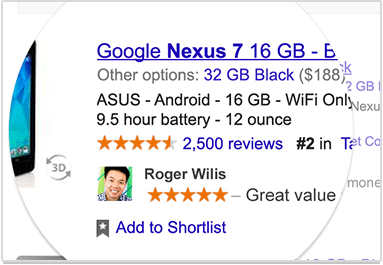 As Google's involvement in our lives increases, monitoring any and all changes in the terms of service becomes important. For the most part, I am guilty of not reading long terms and conditions and other small print. I tend to base my trust in a company on experience. Largely, my experience with Google has been very good. However, since the company was named in the PRSIM scandal, I have been a bit less trusting of not only Google but online services overall.
As Google's involvement in our lives increases, monitoring any and all changes in the terms of service becomes important. For the most part, I am guilty of not reading long terms and conditions and other small print. I tend to base my trust in a company on experience. Largely, my experience with Google has been very good. However, since the company was named in the PRSIM scandal, I have been a bit less trusting of not only Google but online services overall.Today, Google updated its terms of service and, by and large, it is innocuous. However, one aspect of it has given me a reason to pause, and I warn you to do the same. You see, Google plans to use your online activity to target advertisements at your Google+ circles. For example, lets say you use Google+ to like a product online with a +1. Google can then share your endorsement with your friends, family and co-workers. The search-giant calls this "shared endorsements".
Google explains this by saying "we want to give you -- and your friends and connections -- the most useful information. Recommendations from people you know can really help. So your friends, family and others may see your Profile name and photo, and content like the reviews you share or the ads you +1'd. This only happens when you take an action (things like +1'ing, commenting or following) -- and the only people who see it are the people you've chosen to share that content with".
The company lists the following things to quell concerns:
- You're in control: Your content is only shared when you choose, and shared endorsements don't impact who can see your content or activity.
- To help your friends and others find cool stuff online, your activity (such as reviews, +1s, follows, shares, etc.) may be used along with your name and photo in commercial or other promotional contexts.
- When it comes to shared endorsements in ads, you can choose whether your name and photo may be used to help your friends find stuff you love (and avoid stuff you don't) -- you can control this with the setting at the bottom of this page.
- The name and photo shown in shared endorsements are the public profile name and photo you have chosen on Google+.
Does this sound creepy to you? At first, I did feel a little creepy. The idea of a friend or coworker being told that I endorse a product, just did not sit well from a security perspective. However, I then realized that the online activity Google would be using is public. And so, it became less of a security issue and more of a financial one. If the search giant will be making money off of my endorsements, where is my share? Surely spokespeople deserve compensation.
Thankfully, if you are unhappy with this change, you can opt-out here.
-

Microsoft touches up Fresh Paint
Publié: octobre 11, 2013, 3:34pm CEST par Brian Fagioli
When Windows 8 advertisements first started airing on TV, Fresh Paint was often shown as a way to highlight the touch capabilities. Not only is the app a good demo, it is also fun and functional. From amateurs to professionals, anyone can easily use the app to create art and use their imaginations. However, Microsoft is not resting on its laurels and announces a new version is coming this month.
"Today I'm excited to announce that the new Fresh Paint will launch in tandem with Windows 8.1 on October 18 and that we'll also have new features coming to the Windows Phone version on October 14. Best of all, Fresh Paint will continue to be free, and everyone who updates to Windows 8.1 will get the improved experience", says Brandon LeBlanc of Microsoft.
He further explains the new features "like watercolor, a new graphite pencil set, and a new clean, modern user interface. We are also adding the ability to make high quality canvas prints, new ways to work with photos, improvements to stylus pressure, more realistic rendering for watercolor, in addition to a large refresh for Fresh Paint on Windows Phone".
While users were creating these beautiful pieces of art, there was no easy way to get them out of the computer and onto their living room wall -- until now. Microsoft announces that it has partnered with a company called CanvasPop, which will allow artists to transfer their masterpieces to a professional-grade canvas print.
"Fresh Paint is the first painting app to integrate CanvasPop’s new printing API. We believe in pushing the boundaries of what is possible with art in the digital age. We're bringing that to life by helping you turn your digital paintings and drawings into amazing physical pieces that you can hang in your living room or give as gifts. This new functionality is a direct result of user feedback. And, we're making it easy", says Mr. Leblanc.
Other new features include:
- Improved filters
- Ability to import inspirational photos
- Custom color palettes
- SkyDrive importing
For availability, the Microsoft employee says, "if you have Windows 8, you'll automatically be updated to the new Fresh Paint when you upgrade to Windows 8.1. Your paintings will all be preserved, and you'll get all the new features I mentioned above. Windows Phone users can get all the improvements in Fresh Paint beginning October 14 -- just look for the app update".
-

Twitter releases tablet-optimized Android app -- Samsung exclusive
Publié: octobre 11, 2013, 3:20am CEST par Brian Fagioli
While Google+ is my social network of choice, Twitter is a close second. My favorite thing about the blue-bird-logo social network is that it is platform agnostic. You see, a great experience can be had whether you are on Windows Phone, Android, Windows 8 (including RT), OS X or iOS. Heck, it can even be used on a dumbphone with SMS. However, the Android app, while functional, was never optimized for a tablet experiene.
Today, the company releases a tablet version but it is only available for Samsung variants -- starting with the Samsung Galaxy Note 10.1 2014 edition. In other words, Twitter has managed to alienate the majority of Android tablet owners.
"While we've long offered a mobile app for Android users, we've not yet provided an app that is optimized for Android tablets –– until now. The landscape view fills your screen with Tweets, conversations, Trends, accounts to follow and more. With a single tap, Tweets expand on the right side to show photos, videos and article previews. Dive deeper with another tap to see photos, play videos or read links from the web in fullscreen mode", says Twitter.
Twitter highlights the following unique-to-Samsung features:
- Multi-screen view -- This new view lets you run Twitter and another app at the same time. Now, you can read Tweets while browsing the web, or check out accounts while you stream music and videos.
- Twitter widget -- We’re introducing a widget that brings Twitter content directly to your tablet. The new Twitter widget lets you engage with Tweets, photos, and videos while also delivering country specific breaking news, music, sports and photos. By logging in, you’ll see a more personalized experience where you can interact by favoriting or retweeting right from the widget.
- Illustrate your Tweets -- You can now use Twitter as your canvas to create and tweet colorful illustrations, or you can also draw directly on photos from your photo gallery and share them. The ability to doodle also works with the S-Pen, which is available on the Galaxy Note 10.1-2014 Edition.
Overall, Twitter's exclusivity agreement with Samsung is very disappointing. While the app looks amazing, I unfortunately cannot try it as I have a Nexus 7 -- at least right now. After all, the Android community is very resilient and I expect an .apk file to leak at any moment.
-

Google wants to pay Linux and open-source users to be 31337
Publié: octobre 10, 2013, 7:17pm CEST par Brian Fagioli
 A company paying developers and users to discover and report bugs is not new. In fact, these bounty programs are rather widespread. Heck, Microsoft even got into the game back in June of this year. However, Google is expanding on that concept and announces that it will pay users for simply improving open-source software; such as components of the Linux kernel.
A company paying developers and users to discover and report bugs is not new. In fact, these bounty programs are rather widespread. Heck, Microsoft even got into the game back in June of this year. However, Google is expanding on that concept and announces that it will pay users for simply improving open-source software; such as components of the Linux kernel."We thought about simply kicking off an OSS bug-hunting program, but this approach can easily backfire. In addition to valid reports, bug bounties invite a significant volume of spurious traffic -- enough to completely overwhelm a small community of volunteers. On top of this, fixing a problem often requires more effort than finding it", says Michal Zalewski of the Google Security Team.
He further explains, "we decided to try something new: provide financial incentives for down-to-earth, proactive improvements that go beyond merely fixing a known security bug. Whether you want to switch to a more secure allocator, to add privilege separation, to clean up a bunch of sketchy calls to strcat(), or even just to enable ASLR -- we want to help".
Google says that it is limiting the scope to the following projects:
- Core infrastructure network services: OpenSSH, BIND, ISC DHCP
- Core infrastructure image parsers: libjpeg, libjpeg-turbo, libpng, giflib
- Open-source foundations of Google Chrome: Chromium, Blink
- Other high-impact libraries: OpenSSL, zlib
- Security-critical, commonly used components of the Linux kernel (including KVM)
However, the search-giant will later expand it to:
- Widely used web servers: Apache httpd, lighttpd, nginx
- Popular SMTP services: Sendmail, Postfix, Exim
- Toolchain security improvements for GCC, binutils, and llvm
- Virtual private networking: OpenVPN
Regarding the payout, Google says, "rewards for qualifying submissions will range from $500 to $3,133.7. The final amount is always chosen at the discretion of the reward panel and is based on our judgment of the complexity and impact of the patch. We may choose higher rewards for unusually clever or complex submissions; we may also split the reward between the submitter and the maintainers of the project in cases where the patch required a substantial additional effort on behalf of the development team".
For those of you that aren't aware, the number 31337 represents leetspeak for "eleet", meaning the English word "elite". Google's offering of a $3,133.7 reward is obviously a tongue-in-cheek reference to leetspeak.
Google will also give the option to donate the reward to charity. If the user chooses to donate, the search-giant will match it. This is a very classy move for which the search giant should be applauded.
If you are interested in earning some money, please read the rules and details here.
Image Credit: mushan / Shutterstock
-

Acer announces the C720 Haswell Chromebook
Publié: octobre 10, 2013, 9:28am CEST par Brian Fagioli
 The technology community is abuzz with excitement over the next-generation of Chromebooks. Yesterday, my colleague Joe Wilcox reviewed the sexy $279 Chromebook 11 by Hewlett-Packard. Sadly, while HP's Chromebook looks great, it is very much under-powered. After all, the specs are the same as last year's Samsung model -- ARM processor and a paltry 2GB of RAM.
The technology community is abuzz with excitement over the next-generation of Chromebooks. Yesterday, my colleague Joe Wilcox reviewed the sexy $279 Chromebook 11 by Hewlett-Packard. Sadly, while HP's Chromebook looks great, it is very much under-powered. After all, the specs are the same as last year's Samsung model -- ARM processor and a paltry 2GB of RAM.Today, Acer announces the C720 which undercuts the HP variant in price and trumps it in specifications.
Acer says, "the new Chromebook is powered by an Intel Celeron 2955U processor based on the Intel Haswell micro-architecture, so it delivers a noticeable boost in both performance and battery life. The battery keeps customers going for up to 8.5 hours, ideal for all day productivity and fun. Customers can power through web pages and docs, and will also enjoy fluid HD video and apps with the support of up to 4GB of DDR3L memory".
Yes, you read that right, it has a Haswell-based processor and 4GB of RAM. But wait, that's not all -- Acer has priced the computer at $249. While it is arguably not as attractive as the HP Chromebook 11, it will trounce it in performance for $30 less. It even adds USB 3.0, HDMI-out and an SD card slot, all of which are nowhere to be found on the HP.
"The device weighs only 2.76 pounds, so it’s easy to carry in a backpack or bag. The slim and sleek size of the Acer C720 still provides room for a vibrant 11.6-inch ComfyView HD display with a 1366x768 resolution that keeps websites, images and video crisp and clear. Plus, the display has a matte, anti-glare property, enabling students and families to enjoy the Chromebook outside in sunlight for classwork, reading, playing games and more", says the computer manufacturer.
"The Acer C720 is a significant step forward for our highly-acclaimed Acer Chromebook line, as it delivers speedy performance, quick boot times, a matte anti-glare display and a slimmer design that is portable enough for anywhere use...these key advances allow families and students to continue collaborating, learning and playing in exciting ways, all while staying secure since Chrome OS includes multiple layers of protection from online threats", says Arif Maskatia, chief technology officer at Acer.
While you really can't go wrong with any modern Chromebook, this Acer seems like the best "bang for your buck". In reality, there is no reason that anyone should choose the HP model over it. This seems to be the "it" laptop for the holidays and it will make a great gift for anyone in your family. It is available to pre-order today at BestBuy.com and Amazon.com. I cannot wait to get my hands on it.
What do you think? HP Chromebook 11 for $279 vs. Acer C720 for $249, which would you buy?
-

Archos announces the GamePad 2 -- Nintendo and Sony competitor?
Publié: octobre 10, 2013, 2:33am CEST par Brian Fagioli
I used to exclusively be a home console gamer -- I preferred playing games on a TV screen as opposed to a tiny handheld display. Heck, I even grew up during the GameBoy era but never got one. The NES was a better option for me, as portability was not a need at the time. Truth be told, I didn't get into mobile gaming until I got my first Android phone. Since then, I play all of my games on a smartphone or tablet. Sadly, platformer games are my favorite genre and virtual d-pads are a poor experience. I have always dreamed of an Android device with dedicated gaming buttons.
In July, the NVIDIA Shield was released. However, it serves as a dedicated gaming handheld -- it cannot realistically replace a tablet. It didn't make financial sense to buy both a tablet and the NVIDIA handheld. Today, Archos announces a new Android-based, 7-inch tablet that also serves as a gaming machine, called the GamePad 2 (the successor to the GamePad 1). In other words, it combines the functionality of a Nexus 7, with the gaming controls of the NVIDIA Shield. Amazingly, the company is releasing the product in Q4 of 2013, for the low price of $199.
Of course, while the screen size is the same as the Nexus 7, the quality is not. You see, the GamePad 2 only has 1200x800 resolution, whereas Google's tablet has 1920x1200. While Archos' screen is not the top-of-the-line, it should be more than enough for the average user.
Regarding the raw power, the company says, "powered by an A9 generation quad-core processor running at 1.6GHz coupled with a fast Quad-Core graphics processor and 2GB of system RAM, the Archos GamePad 2 has more than enough power to play the latest 3D games smoothly...thanks to super energy-efficient 28 nanometer processor technology and a much larger battery than normally used on a 7 inch tablet, [it] has vastly improved battery life whether in gaming or simply when browsing the web".
Archos further explains that the tablet "features more precise, incurved dual thumb-sticks, double buttons on each shoulder, a single part directional pad and a vastly improved button click-feeling for a better physical gaming experience. Combined with the updated version of the critically praised Game Mapping Tool, first featured on the GamePad 1, that lets users map any touch-screen button game to work with the physical controls, the Archos GamePad 2 offers an improved android gaming experience for hundreds of thousands of free and paid games".
The following are some of the specs of the device:
- Display -- 7-inch: 1280 x 800 pixels, IPS
- Operating System -- Android 4.2, Jelly Bean
- Processor -- Quad-core A9 @ 1.6GHz, Quad-core GPU Mali 400 MP4
- Capacity -- 8GB or 16GB, plus micro SD (compatible with cards up to 64GB)
- RAM -- 2GB
- Video Output -- mini-HDMI
- Dimensions and Weight -- 200.5 mm x 154 mm x 9.9 mm (7.9" x 6.0" x 0.39"), 400g (0.88 pounds)
- Camera -- Front webcam only
While I don't expect the GamePad 2 to defeat the Nintendo 3DS or Sony PlayStation Vita (that would be crazy), I do think that Archos' tablet has an audience; some consumers will prefer it. After all, games for the 3DS and Vita can cost upwards of $40.00, while quality games in Google's Play Store can be had for as little as 99 cents. The company is even bundling two games (Asphalt 8 Airborne and Modern Combat 4: Zero Hour) for free. Not to mention, unlike the 3DS and Vita, the GamePad 2 serves as a full-fledged tablet with Google Chrome and productivity applications.
-

Microsoft testing new Bing Offers Card-Linked program
Publié: octobre 7, 2013, 7:54pm CEST par Brian Fagioli
 When I can get a good deal, I take it. Given the opportunity, I always try to leverage sites like Groupon and Livingsocial to save money on dinners, entertainment and even Christmas shopping. However, managing and remembering the deals you buy can be problematic. I have had Groupon deals expire before I have the chance to use them. Luckily, Microsoft has people like me in mind and announces the new Bing Offers Card-Linked program.
When I can get a good deal, I take it. Given the opportunity, I always try to leverage sites like Groupon and Livingsocial to save money on dinners, entertainment and even Christmas shopping. However, managing and remembering the deals you buy can be problematic. I have had Groupon deals expire before I have the chance to use them. Luckily, Microsoft has people like me in mind and announces the new Bing Offers Card-Linked program.In a blog post that reads as if it's been translated from a foreign language, Microsoft says: "Since we launched the program [Bing Offers] we have been committed to exploring ways to make as easy as possible for you to find and redeem great offer. You told us to that one thing you didn't like having to pre-purchase deals that they might forget or not use due to inflexible redemption options. Also people didn't like the added hassle of having to print up coupons or display QR codes to redeem savings".
The company explains, "today, we are pleased to announce that we are testing a new program in Seattle called “Bing Offers Card-Linked” that solves that problem. The test is a partnership with established leaders in transaction processing, First Data, and extends to payment networks like Visa and Master Card. And thus far, we've seen participation from businesses like Pizza Hut, Mooyah Burgers, Buca Di Beppo and others. Bing Offers Card-Linked availability in other US cities is expected to follow soon".
Microsoft details the following three steps to enabling the new feature:
- Sign Up -- You can sign up by adding just two pieces of information (Microsoft Username/Password and Credit/Debit card) on the www.bing.com/offers website (one-time requirement). All available deals are then linked to your card and ready to use right away.
- Discover -- You will be reminded about local deals on the Bing Offers website, via email subscriptions, and on a variety of Microsoft devices and services, such as Skype and Bing Apps.
- Shop & Save -- When you use your card to make a qualified purchase at participating local businesses, just as you normally would at a retail store or a restaurant, you are immediately notified about your savings and will receive the discounts directly on your card statement.
Sadly, I do not live in Seattle but I am hopeful that Microsoft will bring this to New York soon. I applaud the company for making money-saving as easy as possible.
Photo Credit: NAS CRETIVES/Shutterstock
-

Nielsen Twitter TV ratings revealed -- viewers are distracted
Publié: octobre 7, 2013, 6:42pm CEST par Brian Fagioli
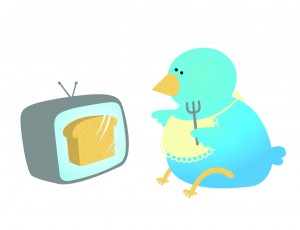 Whenever I watch TV, my tablet is with me. I am often tweeting, instant messaging and playing games while "watching" TV. Because I am so distracted, I must use the term "watching" loosely and apparently, I am not alone. You see, tweeting while watching television is so prevalent, that Nielsen and Twitter teamed-up to establish a social TV rating last year.
Whenever I watch TV, my tablet is with me. I am often tweeting, instant messaging and playing games while "watching" TV. Because I am so distracted, I must use the term "watching" loosely and apparently, I am not alone. You see, tweeting while watching television is so prevalent, that Nielsen and Twitter teamed-up to establish a social TV rating last year.At the time, Twitter said "as the experience of TV viewing continues to evolve, our TV partners have consistently asked for one common benchmark from which to measure the engagement of their programming. This new metric is intended to answer that request, and to act as a complement and companion to the Nielsen TV rating". Today, almost a year later, the results of the agreement have come to fruition.
"For perspective on the relationship between authors and audience, an initial analysis of Nielsen Twitter TV Ratings reveals that the Twitter TV audience for an episode is, on average, 50 times larger than the authors who are generating Tweets. For example, if 2,000 are Tweeting about a program, 100,000 people are seeing those Tweets", says Nielsen.
The company further says, "this multiplier varies across programs, with the early data indicating that the ratio of the audience to the authors generally decreases (meaning the multiplier is smaller) as the number of authors sending Tweets about an episode increases. That’s because of the increasing overlap of followers as the number of Twitter authors grows. Comparatively, a single follower is increasingly likely to follow multiple authors".
In other words, more viewers are reading tweets about TV shows than those sending them. While Nielsen implies that Twitter activity by viewers indicates engagement, and it probably does, I question whether that is a good thing. After all, the top-five TV shows based on Twitter activity are all advertisement sponsored. Those same viewers are likely spending time on Twitter as opposed to paying attention to the advertisements. Arguably, a TV network may prefer not to be on the top of this list.
Image Credit: ascha/Shutterstock
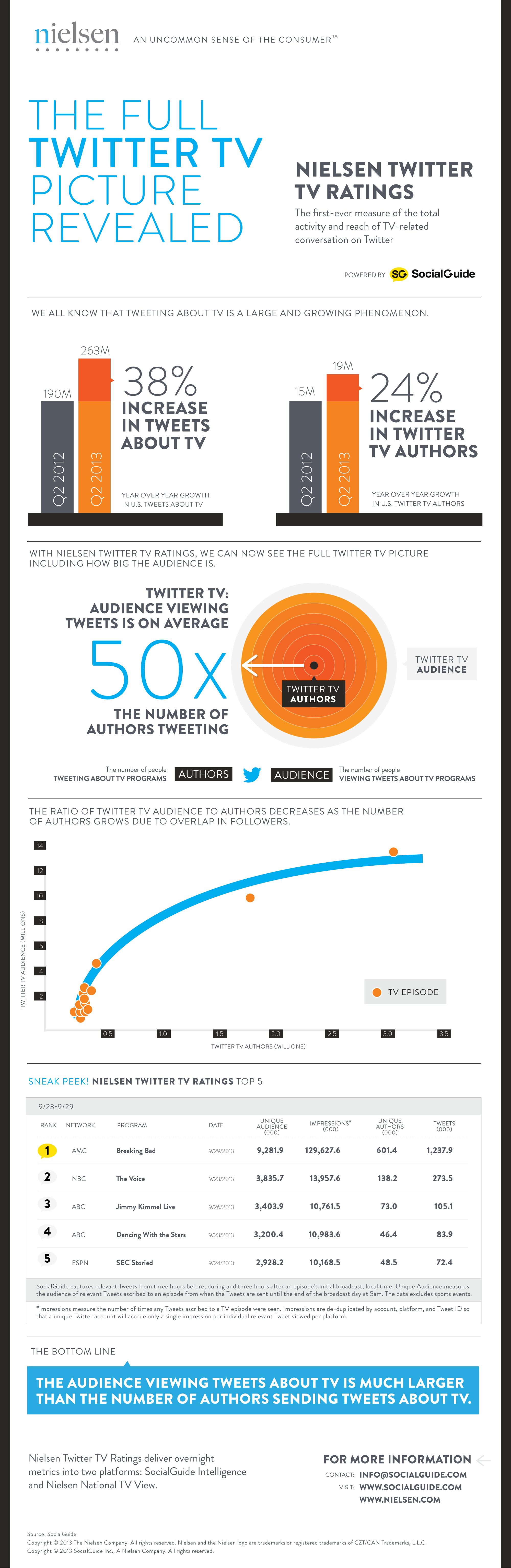
-

LG mass-produces first-ever flexible OLED smartphone display
Publié: octobre 7, 2013, 4:47pm CEST par Brian Fagioli
 When it comes to modern smartphones, it is easy to feel underwhelmed. After all, they are mostly just rectangular touch-friendly slabs at this point. Lately, the only "innovation" is to simply make them bigger (a bit too big in my opinion). Luckily, innovation is not dead, as LG announces the world's first flexible OLED display panel for smartphones. In other words, smartphones may soon be more than rectangular slabs.
When it comes to modern smartphones, it is easy to feel underwhelmed. After all, they are mostly just rectangular touch-friendly slabs at this point. Lately, the only "innovation" is to simply make them bigger (a bit too big in my opinion). Luckily, innovation is not dead, as LG announces the world's first flexible OLED display panel for smartphones. In other words, smartphones may soon be more than rectangular slabs."LG Display is launching a new era of flexible displays for smartphones with its industry-leading technology...the flexible display market is expected to grow quickly as this technology is expected to expand further into diverse applications including automotive displays, tablets and wearable devices. Our goal is to take an early lead in the flexible display market by introducing new products with enhanced performance and differentiated designs next year", says Dr. Sang Deog Yeo, Executive Vice President and Chief Technology Officer of LG Display.
The company explains that the flexible display is "built on plastic substrates instead of glass. By applying film-type encapsulation technology and attaching the protection film to the back of the panel, LG Display made the panel bendable and unbreakable. The new display is vertically concave from top to bottom with a radius of 700mm, opening up a world of design innovations in the smartphone market. And only 0.44mm thin, LG Display’s flexible OLED panel is the world’s slimmest among existing mobile device panels. What’s more, it is also the world’s lightest, weighing a mere 7.2g even with a 6-inch screen, the largest among current smartphone OLED displays".
What excites me most about this announcement is where LG says "opening up a world of design innovations in the smartphone market". This exciting new technology should open the imaginations of manufacturers and consumers alike. I can already start picturing bendable smartphones and improved wearable technology. However, my colleague Mihaita Bamburic is slightly dubious, citing the stiffness of other hardware components which may ultimately impede designs.
I am really curious of the imaginations of BetaNews readers. What future products do you wish to see with flexible displays? Share your ideas in the comments.
Image Credit: Egorov Artem/Shutterstock
-

CBS releases streaming app for Android and Windows 8
Publié: octobre 5, 2013, 3:42am CEST par Brian Fagioli
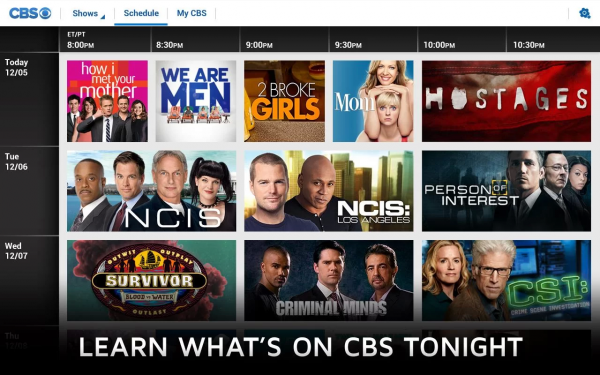
When the CBS app was launched for iOS in March, Android users felt slighted. After all, Android leads in market-share -- why shouldn't it get the app first? Not to mention, many Android users are very nerdy so Big Bang Theory is a natural fit. Today, CBS announces that not only is it finally releasing it for Android, but for Windows 8 too.
Jim Lanzone, President of CBS Interactive says, "when we launched on iOS in March, we promised fans we would bring the CBS App to all major platforms by fall premieres. Today we are doing exactly that".
The television executive further explains, "in addition, we're launching new social and second-screen features, as well as access to more content than ever before. We've seen a tremendous response to the app to date, and we'll continue to innovate on behalf of CBS fans in the weeks and months ahead".
"Daytime and late night programming is available within 24 hours after initial airing, while most primetime programs will be available on the eighth day after broadcast", says the eye-ball logo company.
Surface RT users can get excited as the app works on both Windows 8 and Windows RT. CBS claims that it will work on all Android devices running 4.0.3 and higher. In my testing, it was compatible with a Nexus 7 running 4.3 and a Droid Maxx running 4.2.2. Shockingly, Blackberry 10 support is promised for the future but I wouldn't be surprised if it ultimately gets cancelled due to the smartphone manufacturer's woes.
Android users can download the app here, while Windows 8 users can grab the app here.
-

Microsoft punishes Steve Ballmer with pay reduction
Publié: octobre 4, 2013, 7:35pm CEST par Brian Fagioli
 When Steve Ballmer announced his planned retirement, many in the tech-industry suspected that he was being forcibly removed. After all, under his reign at Microsoft, the company released the much maligned Windows Vista and 8. Plus, most recently, the company had to write-off close to $1 billion over the unsuccessful Surface RT.
When Steve Ballmer announced his planned retirement, many in the tech-industry suspected that he was being forcibly removed. After all, under his reign at Microsoft, the company released the much maligned Windows Vista and 8. Plus, most recently, the company had to write-off close to $1 billion over the unsuccessful Surface RT.Today, Microsoft reveals in an SEC filing that the retiring Mr. Ballmer will not be earning the maximum of his bonus reward; a symbolic punishment.
The filing explains, "for fiscal year 2013, the Compensation Committee recommended and the independent members of our Board of Directors approved an Incentive Plan award of $550,000 which was 79 percent of Mr. Ballmer’s target award. The award was based on his performance self-assessment and other relevant information considered by the independent members of the Board, including: Mr. Ballmer’s performance against his individual commitments, the financial and operational performance of the company, and the operating income performance of the company relative to 25 large technology companies (a group that includes most of our Technology Peers)".
"The company faced challenges due to weakness in the consumer PC market. While the launch of Windows 8 in October 2012 resulted in over 100 million licenses sold, the challenging PC market coupled with the significant product launch costs for Windows 8 and Surface resulted in an 18 percent decline in Windows Division operating income. Slower than anticipated sales of Surface RT devices and the decision to reduce prices to accelerate sales resulted in a $900 million inventory charge", says Microsoft.
While this can be viewed as a sad and disrespectful move towards an exiting Ballmer, it is hard to feel bad for someone getting a $550,000 bonus. Not to mention, his base salary for the year is $697,500. Also, his 401k match is $7,650 and Microsoft cites an additional $6,068 for "imputed income from life and disability insurance, and athletic club membership and payments in lieu of athletic club membership".
In other words, the man is walking into the sunset with $1,261,218, all while the tech community blames his ineptitude and shortsightedness for Microsoft's failures in the ever-growing mobile market. Make no mistake, even though it won't really impact his bottom-line, this pay reduction will hurt his pride; Mr. Ballmer is being punished.
Will you shed a tear for Steve Ballmer over his pay reduction? Tell me in the comments.
Photo Credit: ostill/Shutterstock
-

XMir gets axed as default display server on Ubuntu 13.10
Publié: octobre 2, 2013, 9:39am CEST par Brian Fagioli
 To say Canonical's Mir has been controversial is putting it lightly. After all, it is designed to usurp X Server as the typical display server on Linux (with compatible video cards). To make the transition easier, the company developed XMir -- a way to support X server-designed applications until they can be updated. However, many members of the Linux community are backing the alternative X Server successor, Wayland.
To say Canonical's Mir has been controversial is putting it lightly. After all, it is designed to usurp X Server as the typical display server on Linux (with compatible video cards). To make the transition easier, the company developed XMir -- a way to support X server-designed applications until they can be updated. However, many members of the Linux community are backing the alternative X Server successor, Wayland.Things got ugly in August when Intel abruptly pulled XMir support from its xorg display driver, saying only "we do not condone or support Canonical in the course of action they have chosen, and will not carry XMir patches upstream". Canonical employee Michael Hall replied by saying "I've said it before, I'll say it again. You will not make your open source project better by pulling another open source project down".
In an amazing turn of events, Canonical employee Oliver Ries announces "while we are on track to successfully deliver Mir for Ubuntu on smartphones, we are unfortunately not going to be able to deliver Mir +XMir + Unity 7 as the default experience on the desktop. Mir has made tremendous progress and is currently available on the Ubuntu archive for use, but there are still some outstanding quality issues that we want to resolve before we feel comfortable turning it on by default".
He further explains, "many of these issues live in the XMir part of the stack, which provides the integration between the X server and the underlying Mir system compositor. More specifically, the multi-monitor support in XMir is working, but not to the extend [sic] we'd like to see it for all of our users. The core of Mir is working reliable, but with XMir being a key component for our 13.10 goals, we didn't want to compromise overall Ubuntu quality by shipping it".
The question in many people's minds is, has the Mir and XMir project failed? Canonical has already created a FAQ page to address it. The company says "not at all. Mir has made significant progress, and has been built with a full CI test suite, resulting in a reliable core, and a testament of this is Mir powering the Ubuntu for phones images. The only change is that we needed a little more time to assure the high quality our Ubuntu Desktop users expect, so we decided to do the right thing and not switch Mir on by default".
With Ubuntu 13.10 scheduled to be released this month, it is disheartening to see the project so disjointed. It can be reasonably expected that most major issues would be resolved at this stage -- especially when Mir and XMir were touted as the biggest features. While Canonical should be applauded for holding back buggy software, its failure to meet the deadline may be viewed as a black-eye on Mir overall.
Image Credit: tankist276 / Shutterstock
-

Red Hat Enterprise Linux 5.10 available now
Publié: octobre 2, 2013, 9:33am CEST par Brian Fagioli
 As a Fedora user and fan, I keep an interest in Red Hat Enterprise Linux (RHEL). You see, Red Hat owns Fedora which many people consider a testing-ground for RHEL. Today, the company announces a new update to the fifth version of its commercial-focused Linux distribution.
As a Fedora user and fan, I keep an interest in Red Hat Enterprise Linux (RHEL). You see, Red Hat owns Fedora which many people consider a testing-ground for RHEL. Today, the company announces a new update to the fifth version of its commercial-focused Linux distribution.Red Hat announces "the release of Red Hat Enterprise Linux 5.10, the latest minor release of the mature Red Hat Enterprise Linux 5 Platform. With an emphasis on providing greater stability for critical applications, Red Hat Enterprise Linux 5.10 offers enhanced features for reliability and security, including an updated version of OpenSCAP".
"Red Hat Enterprise Linux 5.10 customers with Red Hat Enterprise Linux Developer subscriptions will now gain access to Red Hat Developer Toolset 2.0, which offers users a selection of popular, open source developer tools. Red Hat Developer Toolset 2.0 has a more frequent release cadence and exists on a separate lifecycle from Red Hat Enterprise Linux, enabling developers to take advantage of the latest stable open development tools for application innovation", says the company.
Additionally, Red Hat highlights the following benefits of the update:
- MySQL 5.5, the most recent, stable version of that open source database. MySQL 5.5 includes a number of improvements in terms of speed, scalability, and ease of use. For customers' convenience, Red Hat Enterprise Linux 5.10 also includes MySQL 5.1, which is required in order to upgrade to MySQL 5.5.
- Enhanced Subscription Management Tools, which now provide more insight into how customers can optimize and benefit from their Red Hat subscriptions. With Red Hat Enterprise Linux 5.10, customers can better match subscriptions to their unique system needs, better report on and manage subscription usage across a large inventory of systems, and add custom, searchable key value pairs to systems, all without having to go through the Red Hat Customer Portal.
- Red Hat Access, delivered through the Red Hat Support Tool, provides an integrated, seamless way to get answers with exclusive Red Hat Knowledge, use Red Hat’s automated diagnostic services for problem determination and engage with Red Hat directly from a Linux terminal. Customers can use Red Hat Access to quickly resolve issues and analyze log files, core dumps and error messages, all from within Red Hat Enterprise Linux 5.10.
Jim Totton, vice president and general manager of Red Hat further explains, "the release of Red Hat Enterprise Linux 5.10 continues Red Hat’s commitment to the Red Hat Enterprise Linux 5 platform’s 10-year lifecycle, with new capabilities to provide platform viability for years to come".
For a full list of changes, click here to read the release notes.
-

Logitech announces the UE MINI BOOM -- small speaker with big twerking potential
Publié: octobre 2, 2013, 1:01am CEST par Brian Fagioli
 I am a big fan of music -- it is my passion and hobby. While the MP3 music-revolution has allowed us to fill our smartphones and tablets with tunes, the speaker quality on those devices tend to be poor. Conversely, on my home desktop, I use the wonderful Logitech Z-2300 2.1 speakers. I have owned these for many years with amazing results and, therefore, I view Logitech favorably for audio quality.
I am a big fan of music -- it is my passion and hobby. While the MP3 music-revolution has allowed us to fill our smartphones and tablets with tunes, the speaker quality on those devices tend to be poor. Conversely, on my home desktop, I use the wonderful Logitech Z-2300 2.1 speakers. I have owned these for many years with amazing results and, therefore, I view Logitech favorably for audio quality.Today, the company announces "a major upgrade to the popular Logitech UE Mobile Boombox with UE MINI BOOM, a surprisingly small speaker that delivers unexpectedly huge sound in stylish and vibrant color options. The UE MINI BOOM takes the Ultimate Ears expertise in filling small speakers with big sound to a new level, with a personal speaker with clear highs and deep bass, giving you great stereo sound wherever and whenever you want it".
"With a battery that lasts up to 10 hours, simple controls and Bluetooth connectivity, the UE MINI BOOM is the perfect music companion, whether you're streaming music videos, hanging out with friends or traveling. It streams big sound from any Bluetooth-enabled device from up to 50 feet away, and with such huge sound, you'll need the extra distance. Thanks to its convenient micro-USB charger, it's easy to find a charge for your UE MINI BOOM almost anywhere. Plus, you can wirelessly pair two UE MINI BOOM speakers together after downloading the free UE MINI BOOM app (available for iOS and Android) to double the sound", says Logitech.
Yes, you can pair two of the Bluetooth speakers together for an even louder experience. In other words, with the right song, you will be twerking like Miley Cyrus with maximum volume! However, dual speakers are not only beneficial for volume, they will enable superior stereo separation by allowing the user to place them in optimal locations.
Logitech also says, "the UE MINI BOOM is available in a range of vibrant colors, including orange, purple, red, yellow and black. It can withstand some rough-and-tumble, thanks to its durable metal frame and rubber casing, so you can throw it in your purse, duffel bag or the trunk of your car without worry".
With an MSRP of $99, a diverse range of colors and solid durability, this seems like a great Bluetooth speaker option. The optional expandability with a second speaker is just icing on the cake. Of course, sound quality is the most important factor -- expect a review soon.
-

Amtrak offers train-tracking with Google Maps -- a potential terrorism security risk?
Publié: octobre 1, 2013, 9:38am CEST par Brian Fagioli
 While long-distance travel has evolved to the airplane, many people still "ride the rails" and use trains. People choose the old-fashioned train option for multiple reasons. Passengers may prefer it because it is less expensive, they have a fear of flying, or they simply do not like the TSA pat-downs (which some people say border on molestation). However, even though a train may be viewed as antiquated, Amtrak is aiming to bring modern technology to the classic mode of transportation.
While long-distance travel has evolved to the airplane, many people still "ride the rails" and use trains. People choose the old-fashioned train option for multiple reasons. Passengers may prefer it because it is less expensive, they have a fear of flying, or they simply do not like the TSA pat-downs (which some people say border on molestation). However, even though a train may be viewed as antiquated, Amtrak is aiming to bring modern technology to the classic mode of transportation.Today, Steve Alexander, Creative Director of E-commerce at Amtrak announces that the company has partnered with Google Maps to bring tracking to its passenger trains.
"Our new train locator map lets people look at all the active trains across the country, or zoom in on a given region or station. People can search for one of our 300 daily trains by name or train number. By mousing over a train on the map, they can see a pop-up window showing whether the train is on time or late, and when it’s going to arrive at the next station. We get the near real-time data from GPS devices on each of our trains; as a train passes by sensors near the tracks, the location information is pushed into Google Maps Engine, along with station data from our content management system", says Alexander.
He further says, "with Google Maps Engine, the map data is in the cloud, so we don’t have to host and maintain the infrastructure...Amtrak can continue to think up more ways to make our map traveler-friendly, like adding information about local transit, restaurants and nearby tourist attractions. As we build more layers on top of the map, we hope it improves the customer experience even further and changes the way our customers think about their upcoming travel with us".
While this sounds like fun for train enthusiasts, I would caution that it could potentially enable terrorists to better plan attacks. You see, these evil-doers can now pin-point the exact location of an Amtrak passenger train. Using that knowledge, they could set up explosives or tamper with tracks. Quite frankly, for me, the risk of enabling terrorists far outweighs the fun-factor of watching a train in real-time on the Amtrak website, but maybe I'm just worrying unnecessarily.
What do you think? Is this a good idea? Tell me in the comments.
Image credit: David Gaylor /Shutterstock
-

Delta Airlines buys 11,000 Surface 2 tablets for its pilots
Publié: septembre 30, 2013, 7:33pm CEST par Brian Fagioli

When I attended the Surface 2 event in New York City, I came away impressed with the new tablet. Its versatility and improved battery performance make the Windows RT device quite intriguing. While I like the Surface 2, it was the Blades that really impressed me -- I like the way that they could focus an experience on a particular task. Today, Microsoft announces that Delta Airlines is buying 11,000 Surface 2 tablets.
While the airline is not leveraging customized Blades, it has still found great value in Surface and the Windows RT platform. Microsoft says that Delta "is equipping its 11,000 pilots with electronic flight bags using the Microsoft Surface 2 tablet. Device rollout to pilots flying the Boeing 757 and Boeing 767 fleets will start later this year and all Delta cockpits are projected to be paperless by the end of 2014". It seems Delta is a fan of Windows as the company is also equipping its flight attendants with Windows Phone.
"The Surface tablets fully integrate handheld technology in the flight deck, streamlining organization of necessary materials and ensuring continuity of information accessed by pilots while giving them the latest tools to drive operational and cost improvements. The reduction of paper in the cockpit also reduces clutter and allows pilots to spend more time focusing on flying the aircraft as they will benefit from an intuitive user interface with functions to find key information faster without having to hunt for appropriate manuals in flight bags or page through paper documents", says the Redmond, Wash.-based company.
Brian Hall, Surface General Manager at Microsoft says, "this announcement demonstrates Delta’s absolute commitment to bringing the best in technology innovation onto their flight operations. The full HD Surface screen and 10-hour battery life will be perfect for flights where Delta pilots will get seamless real-time data and visualization in a variety of lighting conditions. And then they can be productive off the plane with Microsoft Office and our click-in keyboard. We look forward to seeing how Delta amazes us with its Surface tablets".
While the Surface 2 improves safety and productivity, it will also save fuel and reduce the airline's carbon footprint. The Surface Tablet manufacturer says, "rolling out the Surface 2 tablets across the entire fleet and eliminating paper in the cockpit means the carrier will remove traditional 38-pound pilot flight bags maintained on board aircraft for each pilot. That critical weight reduction is expected to reduce fuel usage by an estimated 1.2 million gallons per year which translates to a 26 million pound reduction in carbon emissions -- the equivalent of taking more than 2,500 passenger cars off the road. Additionally, the tablet will cut the airline’s paper usage by 7.5 million sheets annually and save an estimated 900 trees each year".
Overall, it seems to be win-win all-around. Reducing fuel usage and improving safety is always a huge plus. However, increasing Surface and Windows RT usage is also a great benefit to Microsoft. Quite frankly, knowing that Windows RT is essentially being trusted with human life is a big feather in the struggling operating system's cap; if a major airline is trusting its reputation to it, maybe consumers should too.
-

Steam Controller -- a potential PlayStation 4 and Xbox One competitor
Publié: septembre 28, 2013, 2:50am CEST par Brian Fagioli
 The video game controller has evolved over the years. However, from the iconic NES and going all the way to the soon-to-be-released PlayStation 4 and Xbox One, they are basically the same; directional pad on the left and buttons on the right. Sure, the number of buttons has increased, and there are now analog thumb-sticks, but overall, the concept hasn't changed -- until now.
The video game controller has evolved over the years. However, from the iconic NES and going all the way to the soon-to-be-released PlayStation 4 and Xbox One, they are basically the same; directional pad on the left and buttons on the right. Sure, the number of buttons has increased, and there are now analog thumb-sticks, but overall, the concept hasn't changed -- until now.Today, Valve announces that it is revolutionizing the game controller with its innovative Steam Controller. This controller is designed to accompany its new Steam Machine hardware and SteamOS Linux distro. Clearly, the company has its sights set not only on your living room, but competing with Sony and Microsoft. Yes, the company is using Linux and a custom-designed controller to compete with PlayStation 4 and Xbox One.
The innovation is apparent just by looking at the controller. The company says, "the most prominent elements of the Steam controller are its two circular trackpads. Driven by the player’s thumbs, each one has a high-resolution trackpad as its base. It is also clickable, allowing the entire surface to act as a button. The trackpads allow far higher fidelity input than has previously been possible with traditional handheld controllers. Steam gamers, who are used to the input associated with PCs, will appreciate that the Steam Controller’s resolution approaches that of a desktop mouse".
These dual circular trackpads represent total out-of-the-box thinking and a truly different approach to game control. However, the question is, how will it work with games that are designed for a keyboard and mouse?
"The Steam Controller is designed to work with all the games on Steam: past, present, and future. Even the older titles in the catalog and the ones which were not built with controller support. (We've fooled those older games into thinking they’re being played with a keyboard and mouse, but we've designed a gamepad that’s nothing like either one of those devices.)", says Valve.
You've read that right. Not only will it work with controller-enabled Steam games, it will also work with keyboard and mouse-designed games. This enables maximum-compatibility and opens new ways to interact with older games.
"In the center of the controller is another touch-enabled surface, this one backed by a high-resolution screen. This surface, too, is critical to achieving the controller’s primary goal - supporting all games in the Steam catalog. The screen allows an infinite number of discrete actions to be made available to the player, without requiring an infinite number of physical buttons". It will be interesting to see how the company leverages this clickable surface.
Moving on from revolution to evolution, Valve has improved upon the rumble, or vibration, feature found in many modern controllers. Typically, vibration is delivered by small motors that spin a weight. This new controller takes that to a new level.
The company says, "the Steam Controller is built around a new generation of super-precise haptic feedback, employing dual linear resonant actuators. These small, strong, weighted electro-magnets are attached to each of the dual trackpads. They are capable of delivering a wide range of force and vibration, allowing precise control over frequency, amplitude, and direction of movement".
Overall, the beauty of this controller immediately draws me in. Attractiveness aside, it also appears extremely ergonomic and I cannot wait to wrap my hands around it. Valve is taking its living-room gaming approach very seriously and I for one cannot wait to try the finished product. While I won't be cancelling my PS4 pre-order over it, I will closely monitor the situation while trying to contain my excitement.
-

Nokia lightning strikes Windows Phone
Publié: septembre 27, 2013, 6:59pm CEST par Brian Fagioli
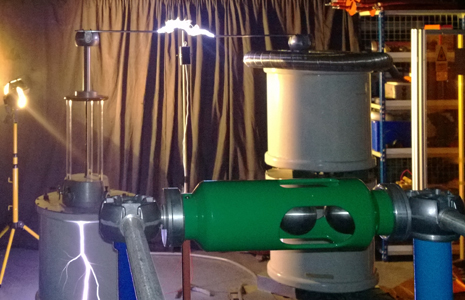 I am a big fan of thunder and lightning storms. There is nothing else in nature that is simultaneously fun, romantic and scary (depending on the situation and company). However, there is a very serious side to these storms -- death or injury by lightning. Yes, an electrical storm can end your life if you aren't careful.
I am a big fan of thunder and lightning storms. There is nothing else in nature that is simultaneously fun, romantic and scary (depending on the situation and company). However, there is a very serious side to these storms -- death or injury by lightning. Yes, an electrical storm can end your life if you aren't careful.Nokia does not seem too concerned though, as it announces it has charged a Windows Phone with the power of lightning. The company says, "wireless charging, in and of itself, is pretty darn cool. But imagine if you could charge your phone using lightning! Nokia has been working with the University of Southampton to do just that, and the results are nothing short of brilliant".
"We were excited by this challenge presented to us by Nokia...using an alternating current, driven by a transformer, over 200,000 volts was sent across a 300mm gap -- giving heat and light similar to that of a lightning bolt. The signal was then stepped into a second controlling transformer, allowing us to charge the phone", says Neil Palmer, a scientist at the University of Southampton in the UK.
The scientist further explains, "we were amazed to see that the Nokia circuitry somehow stabilized the noisy signal, allowing the battery to be charged in only seconds".
While this may sound like a trivial publicity stunt, there is actually value in this study. This can potentially lead to further advances in wireless charging, taking us past the boring (yet safe) charging pads we use today. However, please be warned, do not to try this at home -- leave the dangerous experiments to Nokia.
-

Evernote brings Post-it Notes to iOS 7
Publié: septembre 27, 2013, 3:02am CEST par Brian Fagioli
 Some habits are hard to kick. Even though the world is trending towards a digital lifestyle, many business users still use Post-it Notes. I am guilty of using these low-tech pieces of paper daily. Sometimes, I need to quickly jot-down a note or phone number; a piece of paper can be faster than unlocking my smartphone or workstation. However, at the end of the day, I find my desk littered with these things. I have often wished for an easy way to transfer them to my computer.
Some habits are hard to kick. Even though the world is trending towards a digital lifestyle, many business users still use Post-it Notes. I am guilty of using these low-tech pieces of paper daily. Sometimes, I need to quickly jot-down a note or phone number; a piece of paper can be faster than unlocking my smartphone or workstation. However, at the end of the day, I find my desk littered with these things. I have often wished for an easy way to transfer them to my computer.Apparently, I am not alone as today, Evernote announces a partnership with Post-it which aims at organizing these notes. The company says, "for us at Evernote, Post-it Notes are a Hero Product. We strive for the sort of flexible, instantly-understandable usefulness that draws hundreds of millions of people to purchase Post-it brand products. There is one drawback. As ubiquitous as they are, they’re also, well, attached to stuff. That’s where Evernote comes in. Evernote is giving Post-it Notes a digital life and whole new set of tricks".
The company further says, "our latest update to Evernote for iPhone and iPad introduces the new Post-it Note camera. What it does looks simple, but is actually powered by a bunch of engineering magic. The camera lets you take multiple photos of Post-it Notes in a single session. Evernote then recognizes the color, extracts the handwriting, enhances it and finally places it onto a digital representation of the paper inside a note. What you’ll see inside of Evernote are beautiful Post-it Notes that are saved, easy to find and accessible from anywhere".
In other words, these are not just pictures of a Post-it Note -- your hand-writing will be converted to digital text using the iPhone, iPad or iPod touch camera with Optical character recognition. This will save users a lot of time by preventing unnecessary transcribing. However, a user may want to test the feature before they entirely trust it. After all, if the software misreads a single digit of a phone number and you throw away the original, you may lose contact with an important customer, business contact or pretty-lady that you want to have lunch with!
Also, the company has come up with an ingenious way to actually organize the pieces of paper based on color. Anal-retentive and OCD business users can now purchase different colored Post-it Notes that can correspond to different thoughts or subjects. This is a great way to stay organized.
Sadly, the company has not announced plans to bring this exciting technology to Android. This is very curious as Android's market-share for Q2 2013 is 79%, while iOS is only at 14%.
-

Blackberry may have found a buyer -- but is there any value left?
Publié: septembre 23, 2013, 11:28pm CEST par Brian Fagioli
 Technology moves at a feverish pace. It feels like only yesterday that the iconic Blackberry was the market leader for smartphones. However, fast-forward to 2013 and we see a struggling company laying off 4,500 employees and losing close to a billion dollars in one quarter alone. On August 13, Blackberry (formerly known as RIM) announced the possibility of selling itself, hinting at strategic alternatives.
Technology moves at a feverish pace. It feels like only yesterday that the iconic Blackberry was the market leader for smartphones. However, fast-forward to 2013 and we see a struggling company laying off 4,500 employees and losing close to a billion dollars in one quarter alone. On August 13, Blackberry (formerly known as RIM) announced the possibility of selling itself, hinting at strategic alternatives.Today, Blackberry announces that "it has signed a letter of intent agreement under which a consortium to be led by Fairfax Financial Holdings Limited has offered to acquire the company subject to due diligence". In other words, it is exploring being bought by Fairfax.
The company further says "the letter of intent contemplates a transaction in which BlackBerry shareholders would receive $9 in cash for each share of BlackBerry share they hold, in a transaction valued at approximately $4.7 billion. The consortium would acquire for cash all of the outstanding shares of BlackBerry not held by Fairfax. Fairfax, which owns approximately 10 percent of BlackBerry’s common shares, intends to contribute the shares of BlackBerry it currently holds into the transaction".
It remains to be seen what value Fairfax sees in the struggling company as Blackberry's handset business seems to be in the toilet. According to Gartner, Blackberry's worldwide Q2 2013 market-share is at an embarrassing 2.7 percent which is down from 5.2 percent a year earlier.
Some may point to the value in patents, however, I question the logic in that thinking; especially at $4.7 billion. Business customers seem to be doing fine with iOS and Android; all without Blackberry patents. I fear that buying Blackberry equates to buying Palm -- a move that cost HP dearly.
Blackberry's stock is actually up nearly one-percent on the day, however, trading has been halted on this news. The stock was down as much as 23-percent this past Friday when the layoffs were announced.
Do you think there is any value in Blackberry? Tell me in the comments.
Image Credit: Trybex / Shutterstock
-

Microsoft Surface event liveblog
Publié: septembre 23, 2013, 3:22pm CEST par Brian Fagioli

On an unassuming street, next to a strip-club, a small line forms in front of a building. It is comprised of tech-writers carrying backpacks. The smell of bleach is in the air as a maintenance worker frantically scrubs the sidewalk to clean what appears to be vomit. Yes, this is New York City and I am attending the Surface event.
Today, Microsoft is expected to announce updates to its Surface line of tablets (two models -- RT and Pro -- are likely to be unveiled). If Steve Ballmer is here, it may be his final product event before he heads off into the sunset (the man will retire within a year).
I will be taking pictures, videos and live-blogging from the event. What would you like to know? Tell me in the comments.
All updates will be in reverse chronological order. The latest ones are first and first ones are last. You will need to hit the refresh button in order to see the newest updates.
11:34am. Both tablets available in 21 markets on 10/22. Pre-order begins 9/24 at 8am EST. Surface 2 starts at $449 and Surface Pro 2 starts at $899.
11:31am. The Surface Remix Project Blade is the show-stealer. A potential game-changer.
11:27am. "Blades" is a new type of touch cover which can be customized for different usages. Surface Remix Project is a music-producing pressure-sensitive touch cover. Very innovative!
11:24am. Touch Cover 2 supports gestures!
11:22am. Surface 2 will be $449. Touch Cover 2 is backlit and has 1092 sensors. By comparison, Touch Cover 1 only had 80 sensors.
11:20am. Surface 2 comes with 200GB free SkyDrive for two years.
11:13am. Surface 2 front camera has improved light-handling so Skype always has bright video. Surface 2 and Pro 2 comes with free international Skype calling.
11:09am. Surface 2 has a 72-core GPU for gaming.
11:05am. There are now 100,000 apps in Microsoft app store.
11:03am. Microsoft says Surface 2 is sexier.
11:02am. Surface 2 (RT) has 1080p display, adds USB 3.0 -- includes the new lap-mode kickstand. It is faster, thinner and adds 25-percent better battery than Surface RT.
11:00am. Surface 2 is white!
10:59am. Now onto Surface 2; it is a revamp of Surface RT. They are playing a artsy movie about the design.
10:54am. Type Cover 2 is 1-mm thinner than Type Cover with improved key-switches -- almost as thin as the original Touch Cover. It is silent which makes it ideal for a classroom. And it is backlit!
10:46am. Surface Docking station revealed. It turns the Surface Pro 2 into a desktop workstation. Ethernet, 3x USB 2.0, 1 x USB 3.0, Mini Display Port, Audio In, Audio Out.
10:44am. New power cover, Type Cover 2. A keyboard cover with an embedded extended battery. It increases battery live 2.5 times.
10:42am. Haswell has been added, with cooler, quieter performance with 75-percent improved battery life. 75-percent!
10:40am. The new kickstand has two modes -- Lap mode and desk mode. The kickstand now extends further for use in the lap.
10:38am. Microsoft says Surface Pro 2 will have 50-percent faster graphics, 20-percent overall improved performance over Surface Pro.
10:35. The event has started. Two tablets are confirmed as Surface 2 and Surface Pro.
10:14am. Still waiting for something to happen. This dance music is giving me a headache. It is amazing how many journalists are using MacBooks here. I havent seen one Windows machine yet.
10:02am. There is dance music playing and purple light illuminating the room. I may start dancing.
09:42 am. The line of journalists is beginning to stretch far down the street. Electricity is the air.
09:05 am. The new Surface tablets appear to be inside.

-

Microsoft kills Skype (and consumer trust) for Windows Phone 7
Publié: septembre 20, 2013, 7:16pm CEST par Brian Fagioli

When a consumer decides to buy into a platform or operating system, they expect commitment from the developer. For instance, Apple released iOS 7 on Wednesday and included support for the iPhone 4 which was released in 2010. An iPhone buyer can reasonably expect a healthy dose of updates for years. As a result, Apple users trust and buy into iOS.
Conversely, Microsoft announces that it is ending Skype development and support for Windows Phone 7. Yes, Microsoft will continue to support the smartphone operating system until September 9, 2014. However, ending support for one of its own apps is a slap in the face to the loyal users who chose to buy into the platform.
The Redmond, Wash.-based company says "as we look ahead to the future, we are focusing all our efforts to bring great experiences and improved performance to Windows Phone 8, building on the capabilities of the platform. As a result we are not planning to release further updates to Skype for Windows Phone 7. However the Windows Phone 7 app will remain available to download in the Windows Phone Store, so users can still keep using the core Skype experiences, such as Chat, Voice and Video Calls".
In other words, Windows Phone 7 users can continue to download and use the app. However, if any bugs or security issues surface, they are on their own (use at your own risk). If users cannot trust Microsoft to update and support its own app, how can they place their trust in the Windows Phone platform at all?
Quite frankly, Windows Phone 8 users should be wary -- when Windows Phone 9 is released, they may face a similar fate.
Photo Credit: Jovan Mandic/Shutterstock
-

Google releases a refreshed Quickoffice for Android and iOS -- for free
Publié: septembre 20, 2013, 4:29am CEST par Brian Fagioli
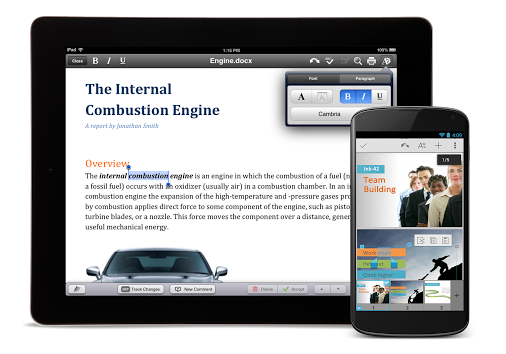
When I bought the first-generation iPad in 2010, I intended to use it for taking notes in college classes. Unfortunately, the iPad didn't come with an office suite and Microsoft's was not available. And so, I was forced to try a bunch of alternatives. Ultimately, I found one that stood out among the rest -- Quickoffice. I found it to be complete and a pleasure to use.
While my iPad is long gone, Quickoffice has followed me to Android with great results. However, Google bought my beloved Quickoffice in June 2012 and I became very nervous. My concern was that the software development would cease under Google's leadership. I am happy to say that my concerns were for naught -- Google announces today that QuickOffice has been updated and is now free.
"Starting today we’re making Quickoffice for Android and iOS available for free, for everyone. With Quickoffice, you can edit Microsoft Office documents across your devices, giving you the freedom to work with anyone no matter what hardware or software they’re using. Plus, it’s integrated with Google Drive storage so you can safely access your files from anywhere", says the search giant.
The company further says, "while we’re on the topic of free stuff, if you sign in to your Google Account from the new Quickoffice app for Android or iOS by September 26, 2013, you'll get an extra 10GB of Google Drive storage for two years, which will be added to your account in the next few weeks".
In other words, not only is the software improved and free but you will also be gifted 10GB of cloud storage just for trying the app. Even if you don't have a need for Quickoffice, you might as well try it to score the free storage.
In my testing, I found the new Quickoffice to be a dream on both my Android smartphone and tablet. As a Google Drive user, I can now share and edit my documents between Android and my Mac, Chromebook and Windows machines with more ease and style than before. The fact that it is free is just icing on the cake.
Unfortunately for Microsoft, this may be the final nail in the coffin for Office on iPhone and Android phones. After all, unlike the Redmond company's offering, Google's Quickoffice does not require a subscription and is available for Android tablets and the iPad (in full-screen).
Download Quickoffice for Android here.
Download Quickoffice for iPhone and iPad here. -

CyanogenMod forms company -- smart or foolish?
Publié: septembre 19, 2013, 3:03am CEST par Brian Fagioli
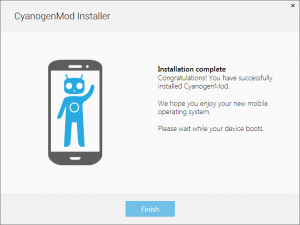 When it comes to Android, many users like to tinker and root their devices. Many of these users also flash custom-roms; a modified version of the Android operating system. This is typically done to add features, remove carrier-installed apps and heck -- even just for fun. For years, CyanogenMod was viewed as the "holy grail" of custom-roms.
When it comes to Android, many users like to tinker and root their devices. Many of these users also flash custom-roms; a modified version of the Android operating system. This is typically done to add features, remove carrier-installed apps and heck -- even just for fun. For years, CyanogenMod was viewed as the "holy grail" of custom-roms.However, as time has marched on, Android has matured and custom-roms such as CyanogenMod have become less necessary. Also, it has far more competition from arguably superior alternatives such as ParanoidAndroid. Today, the CyanogenMod team shocks the Android community and announces that it has formed a company.
Steve Kondik, founder of the custom-rom explains, "we chose Benchmark Capital and Redpoint Ventures as our partners, and closed a Series A round in April 2013[...]I left my job behind for this new venture, and got to work bringing in as many people from the CM team as I could.[...]Since April, 17 of us have been working tirelessly on what we think is the next mobile revolution and today we are finally ready to tell the world."
CyanogenMod pointed users to a blog post from one of its investors, Mitch Lasky. Here it is revealed that a jaw-dropping $7 million has been invested in the rom.
"CM is already in use on millions of handsets, and with the simplified installer that the company is announcing simultaneously with this financing, that number is sure to grow quickly. We believe that CM is poised to become one of the largest mobile operating systems in the world", says the investor.
Yes, the company points to a new simpler rom installer as its next project. However, Android phones will continue to have locked bootloaders which prevents the loading of alternative roms without hacking. If CyanogenMod's business plan involves hacking or runs the risk of bricking (rendering inoperable) a user's device, they may as well throw in the towel now.
The newly announced company lists the following goals:
- Organize, lead, and support our community
- Create amazing user experience centered around how YOU work
- Security solutions that really work
- Stay committed to building the features our users need
- No junk
- Constant updates
- Available on everything, to everyone
While these are commendable goals, they seem more appropriate for a charity than a for-profit company. It remains to be seen how the company plans to monetize the project. In other words, how do you make money off of a free release? Do you start charging users? Will they remain entirely open-source? These questions must be answered.
Not to mention, CyanogenMod will always find itself at the mercy of Google. Yes, Android is open-source, however, Google can always change the base of the operating system to irk the custom-rom company and break things. Even worse, Google can just implement the features and ideas that the others come up with, making the custom-rom unnecessary.
I wish CyanogenMod well; I have personally installed its custom-rom occasionly over the years. However, a successful free rom does not necessarily translate into money. While I am not entirely happy with Android, I will never spend any amount of money on a custom-rom.
Do you think this is a smart or foolish move? Tell me in the comments.
-

NVIDIA announces the Tegra Note -- Nexus 7 killer?
Publié: septembre 18, 2013, 8:01pm CEST par Brian Fagioli

When the original Nexus 7 was released, the Android community was abuzz with excitement. You see, not only was the tablet inexpensive, but it packed NVIDIA graphics for games. The graphics company name is synonymous with gaming, and made the tablet an intriguing option. However, Google snubbed the company to instead go with Qualcomm's Snapdragon for its second-generation Nexus 7. Rather than give up, NVIDIA has chosen to go head-to-head with Google's Nexus 7 with the all-new Tegra Note platform.
"It embodies the NVIDIA brand -- from our hardware and software (right down to OTA updates), to our industrial design, accessories and network of partners in game development. It elevates the abilities of our partners, so they can provide tablets packed with innovation and features at prices they may not have been able to deliver on their own. In turn, NVIDIA gains access to their deep sales and distribution expertise in regions worldwide", the company states.
NVIDIA is not actually producing and selling its own tablet. It is instead providing the platform for other companies to license and manufacture. This is very similar to how its video-card business is currently handled.
"In the next few months, our partners will be bringing Tegra Note to market worldwide with features that speak to local consumers, among them are EVGA and PNY Technologies in North America; EVGA, Oysters and ZOTAC in Europe; Colorful, Shenzhen Homecare Technology and ZOTAC in Asia-Pacific; and XOLO in India. They join other partners, including HP, ASUS, Toshiba, Kobo and Xiaomi, that have already announced Tegra 4-based products", says NVIDIA.
The company lists the following specs:
Processor Tegra 4 mobile processor with quad-core Cortex-A15 CPU and 72-core GeForce GPU Display 7-inch HD IPS LCD display (1280 x 800) Camera Rear 5MP and front VGA webcam Storage 16GB storage with microSD expandable up to an additional 32GB Audio Front-facing "HD Audio" stereo speakers with a unique bass-reflex port Stylus Chisel and Brush tips for natural writing and broad strokes Peripherals Micro HDMI connector to drive big screen TV videos and gaming OS 100 percent Android with latest version of the OS Software Updates Over-the-air software updates directly from NVIDIA Battery Life 10 hours HD video playback The company says the tablets will retail for $199. This pricing actually undercuts the Nexus 7 which, at the time of this writing, starts at $229. However, the Tegra Note tablets, at least on paper, are far superior to Google's. Not only will it run stock Android but it adds a stylus, SD card slot, front facing speakers and a microHDMI port. Not to mention, it looks downright sexy! Quite frankly, it makes the Nexus 7 look like yesterday's news. I cannot wait to get my hands on one to do some serious bench-marking.
Do you think the Tegra Note is a Nexus 7 killer? Tell me in the comments.
-

Hewlett Packard brings Ubuntu to China
Publié: septembre 18, 2013, 3:03am CEST par Brian Fagioli
 China has been in the spotlight lately. Most recently, the country was rumored to be the major catalyst for the "low cost" iPhone 5c. However, this has largely been discredited since the phone was revealed to not be "low cost", but instead a relatively expensive, premium device. However, China is still a major player in the computer market and manufacturers are chomping at the bit to take advantage of it. Today, Canonical announces that Hewlett Packard is focused on the nation and will be selling Ubuntu-based laptops in its 1,500 retail stores.
China has been in the spotlight lately. Most recently, the country was rumored to be the major catalyst for the "low cost" iPhone 5c. However, this has largely been discredited since the phone was revealed to not be "low cost", but instead a relatively expensive, premium device. However, China is still a major player in the computer market and manufacturers are chomping at the bit to take advantage of it. Today, Canonical announces that Hewlett Packard is focused on the nation and will be selling Ubuntu-based laptops in its 1,500 retail stores.Canonical says, "Ubuntu’s retail presence has grown again as HP brings a range of laptops pre-installed with a Chinese-centric version of Ubuntu 12.04 LTS to over 1,500 of its stores across all major cities in China. Consumers in China will now be able to purchase HP laptops running Ubuntu directly from stores, where they will also find information packs and marketing materials to help with their purchase".
"Over 4,000 in-store sales staff have also been trained to use and demo Ubuntu to help explain the benefits. The available laptops will be HP’s stunning Pavillion G14 and G15 models. The laptops will be priced starting at 3,799CNY (about $620 at the time of this writing) and will include between 500 GB and 1 TB of storage, fast, powerful and visually immersive processing power as well as DVD drive, wi-fi and six cell batteries. The laptops will be on sale at stores from 16 September", says the company.
China and Ubuntu may prove to be a match made in heaven. You see, computer users in the country have a proven track record of obtaining counterfeit software. The free and open-source ideology of Linux may be just what the doctor ordered to combat the black market of pirated software.
Image Credit: Tang Yan Song / Shutterstock
-

Beware! Women are more dangerous than men (in search results)
Publié: septembre 17, 2013, 7:02pm CEST par Brian Fagioli
 The Internet can be a dangerous place if you aren't careful. There are viruses, malware and Trojans just waiting to ruin your day. Unwary computer users can significantly increase their chances of infection by searching for questionable things, and even seemingly innocuous search terms can be unsafe.
The Internet can be a dangerous place if you aren't careful. There are viruses, malware and Trojans just waiting to ruin your day. Unwary computer users can significantly increase their chances of infection by searching for questionable things, and even seemingly innocuous search terms can be unsafe.As proof, today McAfee announces that searching for actress Lily Collins will result in a "nearly one-in-seven chance of landing on a malicious site" -- yikes!
"Lily Collins, star of The Mortal Instruments: City of Bones and Mirror, Mirror, has replaced Emma Watson as McAfee's most dangerous celebrity to search for online. For the seventh year in a row, McAfee researched popular culture’s most famous people to reveal the riskiest Hollywood actors, musicians, comedians, and personalities on the Web", according to McAfee.
I am surprised that Lily Collins is number one as I honestly had no idea who she was. Even though McAfee says it is risky, I had to use Google to find out more about her.
The company says "the[...]study revealed that women are more dangerous than men, with nine of the top ten being female. Following Lily Collins, Avril Lavigne takes the number two spot and Sandra Bullock comes in third. Jon Hamm is the only male to make the top 10 list this year".
This is interesting data in that it gives us a glimpse into the minds of malware writers and pushers. However, it is not clear if they targeting women who are fans of the actresses or men who are attracted to them (or both). Either way, it seems that female search subjects are the bait of the moment.

Unfortunately, not all web browsers are represented in the study. According to the company, "the study uses McAfee SiteAdvisor site ratings, which indicate which sites are risky to search when attached to celebrity names on the Web and calculate an overall risk percentage...SiteAdvisor software works with Internet Explorer and Firefox". Conspicuously absent are Chrome and Safari.
Have you searched for any of these people this year? Tell me in the comments.
Photo Credit: racorn/Shutterstock
-

Twitter files for IPO -- Will the stock fly like a bird or fail like a whale?
Publié: septembre 13, 2013, 1:49am CEST par Brian Fagioli
 Following in the footsteps of Facebook, fellow social-media site Twitter has filed for an IPO. In other words, the company wants to sell stock in itself by going public. However, Twitter probably hopes not to follow Facebook's initial performance which was utterly abysmal and caused investors to lose money.
Following in the footsteps of Facebook, fellow social-media site Twitter has filed for an IPO. In other words, the company wants to sell stock in itself by going public. However, Twitter probably hopes not to follow Facebook's initial performance which was utterly abysmal and caused investors to lose money.Predictably, the company made the announcement with a tweet, "we’ve confidentially submitted an S-1 to the SEC for a planned IPO. This Tweet does not constitute an offer of any securities for sale."
Unfortunately for the blue-bird-logo company, the Facebook comparisons are inevitable. Not only are they both social media sites but each have questionable monetization paths. After all, both services are free for businesses and individuals -- how will they make money? The easy answer is advertising. However, it remains to be seen if that alone will translate into a successful stock. After all, you can only display so many ads before users are tuned off.
Of course, filing for an IPO does not guarantee that we will see Twitter stock. The company can still opt not to move forward if it chooses. One thing is for sure, if the company does go public, some early Twitter employees are likely to be rich.
What do you think, is this a smart move for Twitter? Tell me in the comments.
Image Credit: ullrich / Shutterstock
-

AVG CrowdControl aims to protect your Facebook privacy
Publié: septembre 12, 2013, 3:39pm CEST par Brian Fagioli
 I use Facebook daily to stay in touch with friends, family and colleagues. However, despite my heavy usage, I am concerned about my privacy. Facebook is notorious for changing its policies and settings and it can be difficult to stay on top of it. Today, popular security and anti-virus company AVG announces a solution called AVG CrowdControl, which the company calls "its first privacy app built on the Facebook API".
I use Facebook daily to stay in touch with friends, family and colleagues. However, despite my heavy usage, I am concerned about my privacy. Facebook is notorious for changing its policies and settings and it can be difficult to stay on top of it. Today, popular security and anti-virus company AVG announces a solution called AVG CrowdControl, which the company calls "its first privacy app built on the Facebook API"."CrowdControl is designed to make Facebook experiences safer by customizing who can view a status, videos and photos posted on a personal timeline. AVG’s goal is that this will make privacy and online security, a more front-of-mind issue for users", says the company.
“Most people have hundreds of friends on Facebook, but may not feel comfortable sharing their daily activity with such a large group, including old business colleagues, fellow students, or people who you can barely remember. This is why we designed AVG CrowdControl. We believe that people will share more and have a more fulfilling experience on social networks when they know they are sharing only with the group that's right for them”, says Jim Brock, VP Privacy Products, AVG Technologies.
I was intrigued by the app so I decided to give it a try by following this link. However, I was slightly taken aback by the permissions that it required:
AVG PrivacyFix will receive the following info: your public profile, friend list, custom friends lists, News Feed, relationships, notes, work history, status updates, education history, hometown, current city, photos, likes and your friends' notes, work histories, status updates, education histories, hometowns, current cities, photos and likes.
Reluctantly, I selected "OK" and proceeded to the settings page. Once there, I was presented with pictures of all of the people in my friends list. The message at the top says "Pick friends who should not see your post by default". All of my friends already had green check boxes on their pictures.
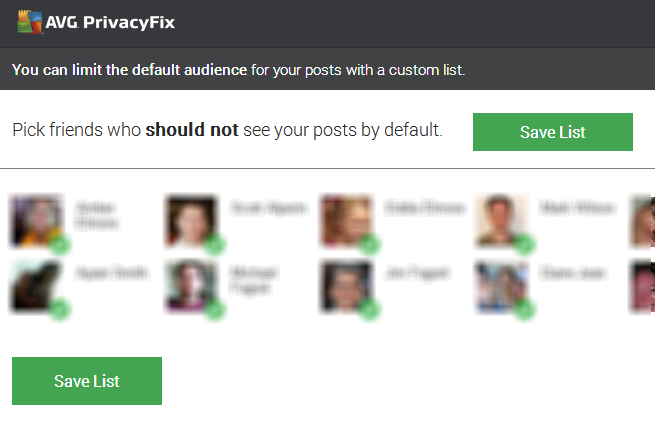
It was not clear to me if they were selected to see my posts or not. Clicking on the friend replaced the green check with a red "X". Did the "X" mean I was deselecting them from not seeing my posts? Or, was I blocking them from seeing my posts? Confusing!
Ultimately, I had to abandon this app. AVG is a great company and I have used its anti-virus over the years. However, this app is no less confusing than the default Facebook settings.
Photo Credit: higyou/Shutterstock
-

Meenova Mini MicroSD Card Reader [Review]
Publié: septembre 12, 2013, 3:12am CEST par Brian Fagioli

Crowdfunding is all the rage nowadays. It feels like not a day goes by without some new venture begging users for money. While many of the products are less than desirable, every once in a while, a gem shines through. Case in point, the Meenova Mini MicroSD Card Reader for Android.
According to the company, "it is just like a SD card reader that you use on your computer, except it is for Android tablets and smartphones that have MicroUSB port. You can use it to read/write MicroSD cards, copy files between your phone/tablet and a MicroSD card".
I funded this device in May and forgot about it. However, to my delight, I received shipping confirmation this week and today it finally arrives. You can witness the unboxing video posted below.
As you can see, it is very small and very orange. Technically, the company calls that color "Vibrant Orange" but it also comes in "Carbon Black", "Creamy White" and "Metallic Silver".
The company claims the following compatibility:
- Samsung Galaxy S2, S3, S4, Note, Note 2, Mega, Galaxy Express, Galaxy Note 8.0 tablet.
- HTC One, One Mini, HTC First, HTC One X+, Evo 4G LTE, DROID DNA.
- Motorola Moto X, Droid Mini, Droid Ultra, Droid Maxx, RAZR M, RAZR HD, RAZR MAXX HD, Xyboard 8.2" Tablet.
- Galaxy Nexus, Google Nexus 7 (2012 Original & 2013 New) & Nexus 10; requires third-party software or device being rooted.
- Sony Xperia Z; LG Optimus G Pro; Asus MeMO ME171.
- Xiaomi 1S, 2, 2S, 2A, Xiaomi Box; Meizu MX, MX2; Huawei Ascend D2, Mate.
I tested the card reader using two Android devices -- the Nexus 7 2013 and the Motorola Droid Maxx using a 64GB microSDXC card. However, results were surprisingly different.
With the Droid Maxx, it was plug and play. The device is not rooted and is running Android 4.2.2. factory. Once I plugged in the card reader, it showed up in settings as available. Using an app called Root Explorer (even though I don't have root), I was able to navigate to the 64GB card and access pictures and videos.
With the Nexus 7, I plugged in the device and got nothing; I was shocked. This was surprising to me as I expected a Nexus device to support it with the least amount of struggle. The tablet is on Android 4.3 factory but is rooted. And so, I went to the Play Store and downloaded an app called Stick Mount. Using this I was able to mount and use the card just as I did with the Droid Maxx.
While I am very pleased with the card reader for Android, the fun does not stop there. Also included in the box is a full-sized USB adapter that essentially turns the card reader into a flash drive. You can then plug the microSDXC card into any Windows, Mac, Linux or Chromebook and access the files. I successfully mounted it in Windows 8, Mountain Lion, Fedora 19 and my Samsung Chromebook.
Overall, this is the best $12.00 that an Android user can spend. The functionality is limitless. Using a microSD to SD adapter, you can take pictures on your point-and-shoot camera and upload them to your tablet or phone while on vacation. Or, you can take pictures with your Android smartphone and then transfer them to a PC with the USB adapter.
I may knock Android from time to time, but the fact that this is even possible is a testament to the operating system. While Apple offers a similar card reader for iOS, it is very limited without Jailbreak since the operating system blocks the file system from the user -- lame!
-

Parallels 9 for Mac -- great for Windows 8, Linux not so much [Review]
Publié: septembre 11, 2013, 8:05pm CEST par Brian Fagioli
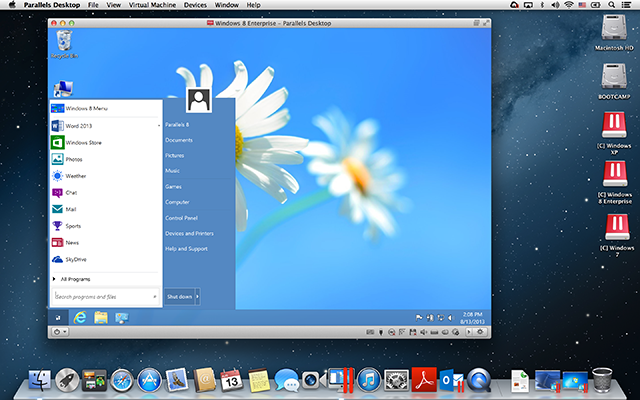
When I first switched to OS X, by way of Hackintosh, I was in pure ecstasy. I loved the interface and the beauty of the programs. For instance, iPhoto is the most intuitive and beautiful photo management program that I've ever used. However, while Apple's operating system met most of my needs, I would still find a need for a Windows program on occasion; mostly for business.
I decided to make my desktop a tri-boot machine. In other words, I decided to have it run three operating systems: Windows 8, Fedora 19 and OS X 10.8.4. Rather than play around with partitioning, I plugged three SSDs into my computer, installed the respective operating systems and used the BIOS as the boot manager.
This was a really great solution for a while. However, every time I wanted to use a Windows program like Internet Explorer (out of necessity, not choice), I had to reboot my computer and leave OS X. It worked but it was not optimal nor productive. And so, I decided to try virtualization software.
Now, I was already familiar with programs like VMware and VirtualBox. However, over the years, Mac users had always spoken very highly of Parallels. I decided now was the time to try it and I obtained the version 8 trial. In my limited testing, I was impressed but it was far from extensive. Coincidentally, version 9 was released a few days later to my surprise. And so, I acquired a full version of Parallels 9 and jumped in.
Upon downloading the software and entering my key, I was presented with a very beautiful and intuitive installation process. I was able to install Windows 8 using my OEM DVD with great success.
When installing, Parallels gives you an option to install a classically-virtualized windowed Windows 8, or a version that runs Windows programs as if they are running natively in OS X. I opted for the classic version and was off to the races. The reason I chose this option is because I did not want to commingle the Microsoft and Apple operating systems any more than I had to.
Impressively, Parallels 9 comes with Modernmix and Start8 free of charge (they normally cost $4.99 each) which is a great value. If you aren't familiar, these two programs allow Windows 8 to have the classic Start-menu and run full-screen Modern apps in a windowed mode. I opted to install these to enhance my productivity.
At the completion of installation, I went into settings to tweak the shared hardware. Since my computer has 16GB of RAM, I dedicated 4GB to Microsoft's OS. I also limited the virtualized operating system to only one of my four CPU cores.
Upon starting Windows, the magic became apparent. It booted and ran extremely quickly. It certainly did not feel like a virtual machine. In fact, thanks to Apple's well-implemented full-screen mode, I was able to run Windows 8 in full-screen with proper resolution. This added to further immersion in the environment. Parallels automatically adjusts the resolution when re-sizing the VM, which keeps the appearance crisp; never blurry or out of focus.
With Windows 8 in full-screen, using Apple's Magic Trackpad, a three-finger left swipe switched back to OS X (a three-finger right swipe brought me back to Windows). This is not a gimmick -- it is truly the killer feature of Parallels 9 -- the switching is seamless. By utilizing Dropbox to share files and Apple's gestures to switch back and forth, it's possible to maximize productivity without effort. The line between Windows and Mac slowly blurred and faded away.
As a Linux fan, I decided to install a Fedora 19 .iso image. While the operating system installed successfully and worked, it was far from the wonderful experience I had with Windows 8. Parallels is simply not optimized for Linux -- the operating system runs extremely slow with poor screen resolution. In the end, I deleted that virtual machine and opted to continue running the Linux distribution from a dedicated SSD.
It is worth mentioning that Parallels 9 comes with a 6-month subscription of Parallels Access for iPad. This lets you run Mac apps using a remote connection as if they were natively on your iPad. This looks like a great piece of software, however, I do not own an iPad to test it. Sadly, during setup, I was not given an option to exclude Access from the process. Now at boot, the additional program launches even though I do not want it. Yes, I can disable it, but I shouldn't have to. Luckily, I am not the only person to complain and the company is already altering the installer to provide choice.
Overall, if you are a Mac OS X user with a need for the occasional Windows app, this is the solution for you. It is full of features and competitively priced at $79. When you factor in the inclusion of Parallels Access for iPad, Modernmix and Start8, it becomes a no-brainer. Sadly, Linux users should probably skip this for the time being.
-

Lenovo updates the performance and value line of its ThinkPad laptops
Publié: septembre 11, 2013, 2:58pm CEST par Brian Fagioli
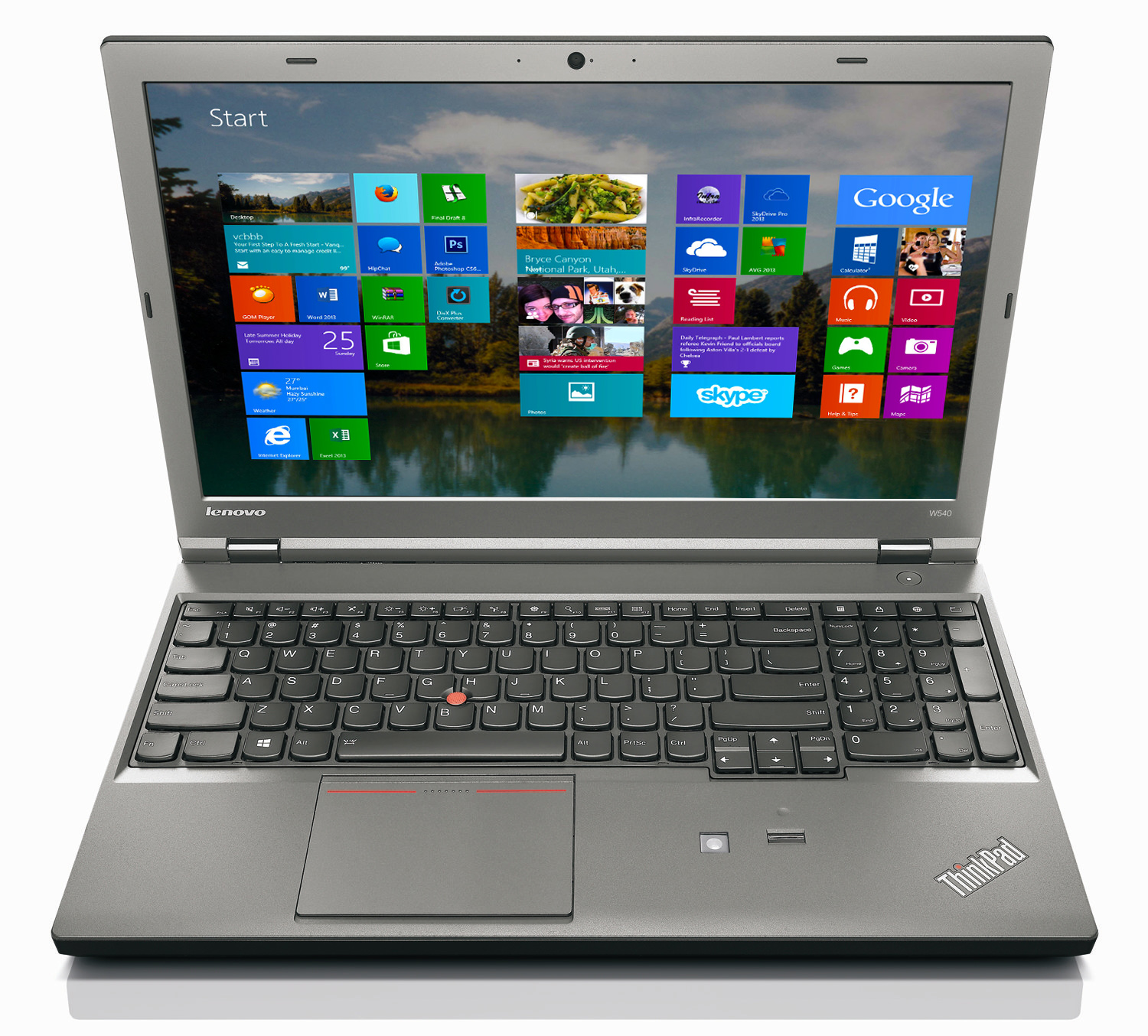
Lenovo has been on a roll lately, announcing a plethora of new devices to fit many needs. The company recently announced updates to its business and consumer line of laptops. Today, the company furthers its onslaught by announcing updates to its performance and value line of business ThinkPad laptops.
"Improvements include new user inspired designs and longer battery life while continuing to support full connectivity capabilities that commercial customers depend on. The new performance systems are thinner and lighter devices with clean designs and maintain MIL-SPEC tested ThinkPad durability and reliability", says Lenovo.
Dilip Bhatia, Marketing Vice President explains "these latest ThinkPad models raise the bar for business class notebooks with new high resolution displays, processor upgrades and powerful graphics delivering exceptional performance and proven security features, in a simpler, cleaner design".
Starting with the "T" series, Lenovo describes the T440p and T540p as "premium business notebooks". The company explains "the T440p and T540p offer the ultimate combination of performance and mobility. Powered by up to Intel Quad Core i7 processors[...]With battery life up to 13.7 hours on the T440p and up to 12.6 hours on the T540p, with the Extended Battery Pack, workflow is continuous even with the most strenuous of computing tasks".
In addition, Lenovo has announced the ThinkPad W540, which the company calls its "most powerful and mobile workstation ever". The manufacturer says "featuring the best ThinkPad display ever, the 15.5 inch 3K IPS panel, the W540 answers the demand for a portable, independent software vendor (ISV) certified mobile workstation. With an eye catching 2880x1620 resolution and the wide viewing angles of IPS Technology, the new W540 delivers the ultimate display for business professionals. At just 27mm and 5.45 pounds, the W540 is the thinnest and lightest mobile workstation in its class". Impressive!
While the previously mentioned laptops will likely carry a high price-tag, Lenovo is still paying attention to its budget-conscious business customers with the value line. The company says "the L440 and L540 deliver mainstream business notebook performance at highly competitive price points. The new modern design will appeal to value conscious buyers who want ThinkPad durability and the latest technologies. Powered by Intel’s 4th generation Core processors, the L Series also feature vPro technology and are optimized for easy integration into new or existing IT infrastructures".
Lastly, the manufacturer includes new laptops for small businesses, under the "E Series" moniker. Lenovo states "the new affordable ThinkPad E440 and E540 feature a new thinner, lighter, and more elegant design with the enhanced performance of the latest 4th Generation Intel Core Processors[...]The Windows 8 experience is further enhanced by screen resolutions up to 14 inch HD+ and 15.6 inch Full HD antiglare displays with touch screen options and larger gesture trackpads. Both the ThinkPad L440 and L540 include WiFi, Ethernet and 4G/LTE connectivity".
Lenovo lists the following pricing and availability:
- ThinkPad T440p, T540p and W540 -- Available November, pricing will be available closer to availability dates.
- ThinkPad L440, L540 -- Available October priced from approximately $729.
- ThinkPad E440 -- Priced from approximately €649, available initially in selected markets from October.
- ThinkPad E540 -- Priced from approximately €629, available initially in selected markets from October.
To say Lenovo is being very proactive with laptops this year is an understatement. The company seems committed to consumer choice by offering so many different models. Since the manufacturer is synonymous with quality, any individual or business customer should be able to buy a machine that meets their needs and be happy with the build.
-

Google+ adds author attribution and embedded posts
Publié: septembre 10, 2013, 11:14am CEST par Brian Fagioli
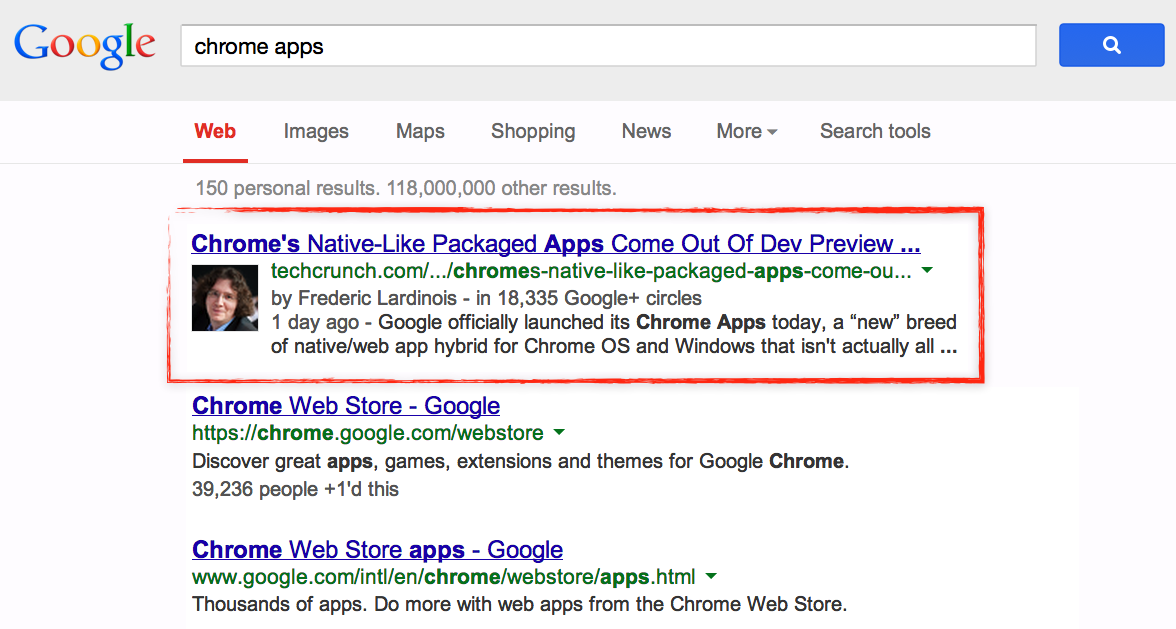
Google+ is a great social media service for people to interact with friends and strangers alike. However, much like fellow social media sites Facebook and Twitter, it also serves as a great tool for bloggers and writers.
Yesterday, Google announced that it is bolstering its social media service with new features aimed at authors of blogs and news sites -- author attribution and embedded posts.
According to the search giant, "we’re integrating Google+ Sign-In with Google’s Authorship program. So if you sign in to WordPress.com with Google, for instance, the articles you publish will now be associated with your Google+ profile automatically".
"With this association in place, we can look for ways to surface your info when it's most relevant. For example, today users may see your name, picture and/or a link to your Google+ profile when your content appears in Search, News and other Google products", says Google.
In other words, Google is making it easier for authors to associate their writings with their Google+ profile. Sadly, the feature will only work with WordPress and Typepad -- for now. However, the company is working to enable the feature for About.com, WikiHow, and Examiner too.
The second feature the search giant has launched is embedded posts. According to Google, "with embedded posts, site owners can now add your public Google+ posts to their web pages -- as a primary source, for example, or to highlight your point of view. Text, photo and media posts are all supported, and the embeds are fully interactive, so visitors can +1, comment and follow you inline".
Google lists compatibility with the following sites:
- Business Insider
- Elle
- Eurosport
- Financial Times
- LA Times
- National Geographic
- NDTV
- Rolling Stone
- Sports Illustrated
- People StyleWatch
- TechCrunch
- Thrillist
- TV Guide
- US Weekly
- The Verge
While Google+ continues to gain users, it is nice to see the search giant is not resting on its laurels. After all, it was only last month that Soundcloud integration was announced. New features are always appreciated and hopefully Google will keep them coming.
-

Five things I hate about Android
Publié: septembre 9, 2013, 8:33pm CEST par Brian Fagioli
 Android is my mobile operating system of choice. While I am unhappy with the new KitKat name for 4.4, I still generally enjoy the OS very much. I like that Android uses the Linux Kernel and is more open than iOS.
Android is my mobile operating system of choice. While I am unhappy with the new KitKat name for 4.4, I still generally enjoy the OS very much. I like that Android uses the Linux Kernel and is more open than iOS.However, there are five aspects of the operating system that I simply hate or find unnecessary. Read on for my choices, which like all good lists, are presented in reverse order...
5. Widgets
I've never understood the allure of widgets. They drain the battery and for the most part, are useless. Take for instance a weather widget. Why do you need the weather on your home screen all the time? A simple swipe can launch Google Now and display the weather. Also, why would anyone need to have a clock widget? The notification bar displays the time already. Widgets end up being nothing more than battery vampires with no function.
4. Multiple Home Screens
This drives me nuts. No one needs more than one home screen. The purpose of the home screen is to list your most used apps. The rest of your apps should be accessed from the app drawer. If you can't fit your most important apps on one home screen, you are doing it wrong.
3. Holo Theme
I hate dark interfaces. The world is a dark and depressing enough place -- we do not need a UI that furthers this. For some reason, Google seems adverse to using colors other than black and blue. Why can't the UI have all the colors in the rainbow and make the user feel good? iOS 7 is a perfect example of this. Just looking at the iOS 7 screen makes me happy. Stock Android makes me want to wear black and listen to The Cure.
2. Too Many Devices
The Android market is over-saturated. There used to be clear-cut top-of-the-line devices that power users could buy. Now, we have Nexus devices, Google Play Editions, the Moto X -- which is the flagship device? Not to mention, the moment you buy the device, a new one is already around the corner. It feels like the PC market in the 90s, which coincidentally is fizzling-out today since people are upgrading less-often. The smartphone market may see the same fate as devices become more powerful than they need to be and end up lasting longer.
1. Fragmentation
Unfortunately, fragmentation is a real problem. For the most part, popular Android apps will run on Gingerbread and above. However, Google is losing control of the overall user experience by leaving so many devices stranded without an update. Going forward, Google needs to take a page from Apple's handbook and enable a way to have all new devices get upgrades simultaneously. Call it naiveté, but if Apple can manage to release devices without carrier bloat with timely upgrades, why can't Google? After all, isn't Google the market leader now?
Those are my pet hates. Agree or disagree with them? Leave your comments below.
Photo Credit: Distrikt 3/Shutterstock
-

Seagate wants to stick a spinning hard disk in your tablet
Publié: septembre 9, 2013, 6:51pm CEST par Brian Fagioli
 The best and fastest computer upgrade I ever made was when I went from a hard-disk to a solid-state drive. It greatly improved my boot speed and overall performance. However, with great speed came a great decrease in storage space. At the time, I had gone from a 2TB HDD to a 90GB SSD.
The best and fastest computer upgrade I ever made was when I went from a hard-disk to a solid-state drive. It greatly improved my boot speed and overall performance. However, with great speed came a great decrease in storage space. At the time, I had gone from a 2TB HDD to a 90GB SSD.However, sometimes storage is preferable over speed, in which case a spinning HDD is more cost effective. Seagate, realizing an opportunity in this respect, today announces the 500GB Ultra Mobile HDD for tablets. According to the company, the drive is "designed exclusively for mobile devices. Integrated with the Seagate Mobile Enablement Kit which includes Seagate’s Dynamic Data Driver software technology, the new storage solution delivers up to 7-times the storage capacity of a traditional 64GB tablet with the same power, performance and reliability of a flash device".
According to John Rydning, vice president for IDC, "when comparing side by side a tablet and a portable PC, today’s tablets are trading off storage capacity in order to realize a thin and light form factor device and long battery life[...]Seagate’s new Mobile Enablement Kit will bring PC-like storage capacity to future thin and light tablet designs, and position Seagate as a potential storage solutions provider to the fast-growing tablet market".
Whether consumers or manufacturers will be interested remains to be seen. While a large amount of storage is appreciated, the cloud makes it less necessary. Also, regardless of what Seagate says, a HDD still carries the stigma of failure, heat, and noise. This may end up being nothing more than a niche product for travel or business use when an internet connection is not available or allowed.
Do you need more than 64GB of storage in your tablet? Do you want moving parts in your device? Tell me in the comments.
-

Sony announces game-changing PlayStation Vita TV
Publié: septembre 9, 2013, 3:32pm CEST par Brian Fagioli

In 1994, Nintendo released the Super Game Boy; a special SNES cartridge that allowed Game Boy games to be played on the SNES (and in turn, a TV). Basically, the device turned mobile games into home console games. At the time, it was revolutionary; not everyone could afford both a Game Boy and a SNES. Not only did it expand the game library for SNES owners, it also gave Nintendo a new channel to monetize Game Boy Games -- a win for both the company and its users.
Today, Sony announces a device that follows in the footsteps of the Super Game Boy, called PlayStation Vita TV. The company describes it as "a new entertainment system within the PlayStation family that will allow users to easily access video services, games and various content on their TV at home".
PlayStation Vita TV allows users to play Vita games on their TV, but also much more. Sony says "users can comfortably enjoy various video services in high quality[...]by simply connecting the system to the network. In addition, more than 1,300 software titles for PS Vita as well as various network services for PS Vita and PlayStation Plus membership service can be enjoyed on the system".
While video streaming is appreciated, consumers are starting to become overwhelmed with the deluge of devices with redundant functionality. As an example, I own a Roku, Chromecast, Tivo Premier, and Blu-Ray player which all offer video streaming. At this point, I will have to roll dice to decide which one to watch Netflix on.
However, the true killer feature of this $100 box is PlayStation 4 remote play. "PS Vita TV will also support PS4 remote play and Wireless Controller (DUALSHOCK 4) through future system software update. This will allow users to enjoy most of the PS4 games on PS Vita TV as if they are playing it on the PS4 system", says the company.
In other words, you can stream PlayStation 4 games from your console in a different room, to the tiny box. This will allow the user to play games even when the main TV is in use by a family member. This is a game-changer and a huge blow to the Xbox One. Sony says the device will cost 9,954 yen, which comes out to about $100 USD. So for the same price as Microsoft's console ($499), consumers can buy both the PlayStation 4 ($399) and PS Vita TV ($100).
Sadly, the device has only been announced for Japan so far, with availability on November 14. There has been no word on a USA release date -- yet.
-

Lexar announces JumpDrive M10 Secure USB 3.0 flash drive
Publié: septembre 6, 2013, 7:37pm CEST par Brian Fagioli
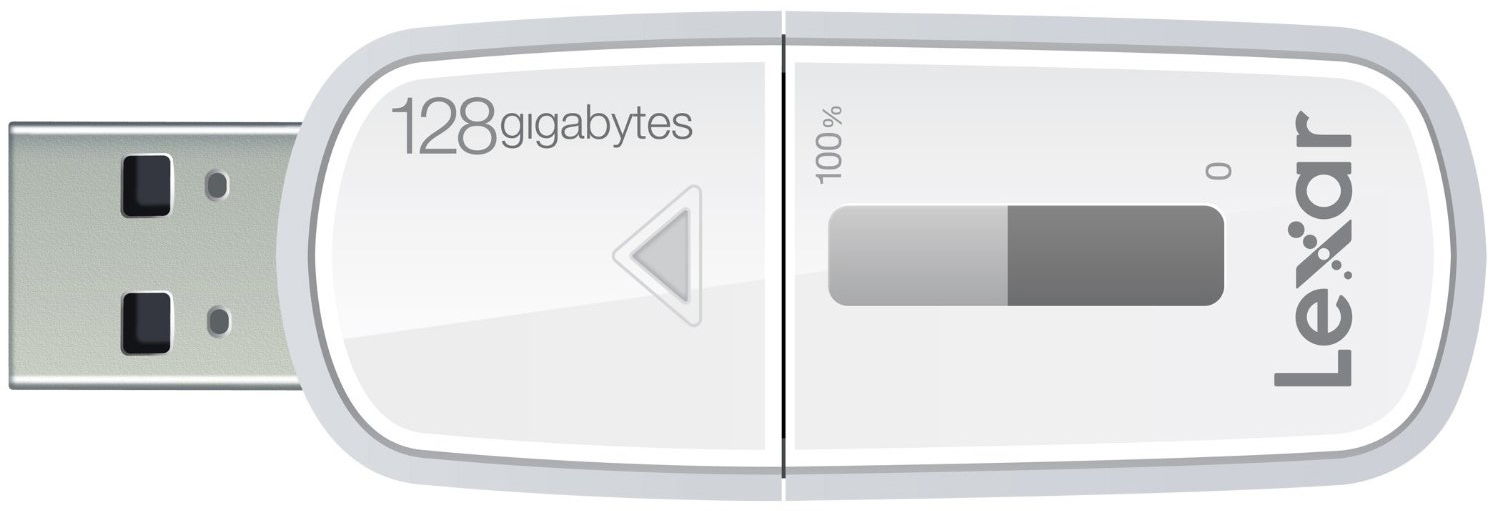
While consumer storage is trending towards the cloud, many people still prefer to store their data locally. Services like Dropbox are undeniably convenient and wonderful, but an internet connection is not always guaranteed. And so, a high quality flash drive is still a smart investment for any tech geek. However, a trip to Amazon or Newegg can leave your head spinning -- there are far too many choices.
Today, Lexar announces a flash drive that aims to grab attention in the crowded market. "The JumpDrive M10 Secure is designed for on-the-go executives, power business users, or anyone holding sensitive information who may want more data security than the average person", says Aaron Lee, director of product marketing, Lexar.
The company lists the following benefits:
- EncryptStick Lite software with 256-bit AES encryption to help protect essential files against corruption, loss, and deletion.
- Allows creation of a single password-protected vault that automatically encrypts data and includes a File Shredder feature that deletes files so they cannot be recovered.
- Offers read speeds up to 100MB/s on all capacities, with write speeds up to 20MB/s on 16GB drives, up to 30MB/s on 32GB drives, and up to 55MB/s on 64GB and 128GB drives.
- Includes an easy-to-read, always-on capacity meter to display available storage space.
What really grabs my attention about this drive is the LCD screen which tells the user the percentage of available storage space. Lexar has offered this feature on previous flash drives but it is often overlooked as novelty. I think it is a smart way to differentiate with actual function.
While the read and write speeds are not the fastest available, it is certainly much faster than USB 2.0 variants. Speaking of speed, USB 3.0 flash drives are particularly beneficial for Linux installations. Using a tool such as unetbootin, you can create a bootable drive and install a distribution like Ubuntu at blistering speed; you will never use a DVD again.
According to Lexar "the JumpDrive M10 Secure is available now with MSRPs of $34.99 (16GB), $57.99 (32GB), $99.99 (64GB), and $189.99 (128GB), and includes a three-year limited warranty. All Lexar JumpDrive designs are compatible with PC and Mac". Of course, the drive will also work on Linux despite the lack of reported compatibility (although the included encryption software may not).
I find the drive to be very attractive and intriguing. The 128GB version is officially on my Christmas wishlist -- come through Santa!
-

Ubuntu Linux flavors hit major 13.10 beta-1 milestone
Publié: septembre 5, 2013, 9:40pm CEST par Brian Fagioli
 I love frozen yogurt; particularly Red Mango. If you aren't familiar, the company offers multiple flavors of the tasty treat which you can then customize with the toppings of your choice. Basically, the variety is what makes the experience fun. For many users, the same can be said for Linux. You see, it offers many different desktop environments -- variety and choice are the spice of unix-like life.
I love frozen yogurt; particularly Red Mango. If you aren't familiar, the company offers multiple flavors of the tasty treat which you can then customize with the toppings of your choice. Basically, the variety is what makes the experience fun. For many users, the same can be said for Linux. You see, it offers many different desktop environments -- variety and choice are the spice of unix-like life.There are many different flavors of the Ubuntu Linux distribution, all special in their own way. Today, many of those flavors have reached the beta-1 milestone of the highly anticipated 13.10 (Saucy Salamander) release. This includes Kubuntu (KDE), Xubuntu (XFCE), Lubuntu (LXDE) and Ubuntu Gnome (Gnome3). Sadly, the standard Ubuntu version, based on Unity, is not included in the fun.
Users can download the appropriate .iso file, burn it to DVD or Flash Drive and install it immediately. While these will likely install and run fine, please remember that it is beta software so it is not recommended for a production machine. It would be suggested to test this on a virtual machine. In other words, if you don't know what you are doing, stay away! The final versions of all Ubuntu flavors are due in October.
Image Credit: urbanlight / Shutterstock
-

Lenovo Flexes and does Yoga with new convertible and dual-mode computers
Publié: septembre 5, 2013, 2:00pm CEST par Brian Fagioli
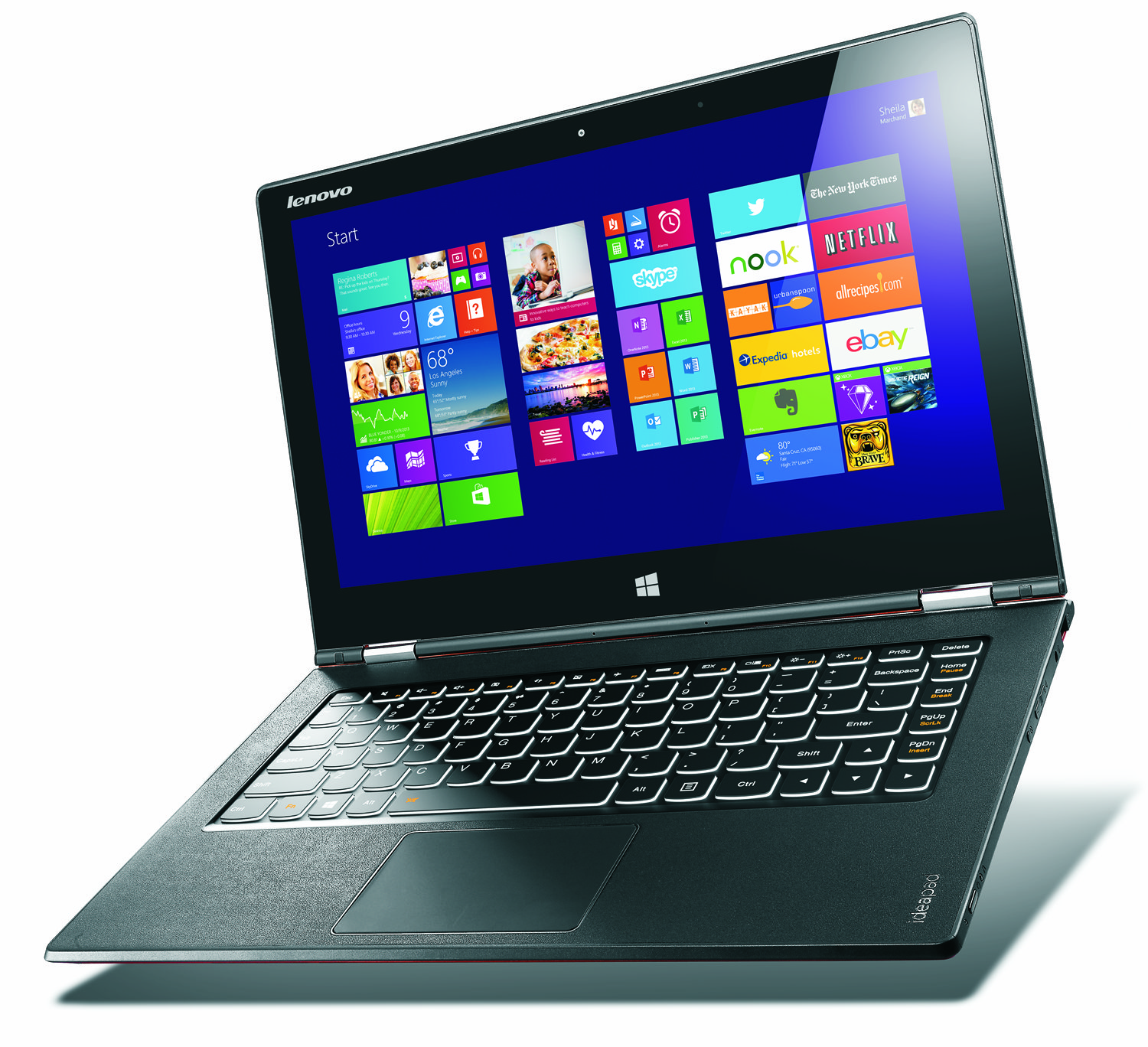 Earlier in the week, Lenovo announced some intriguing new products -- business-focused laptops and a game-changing display. For most companies, this would be enough excitement for a year, let alone a week. However, the computer maker seems to be focused on clobbering consumers over the head with great products -- hey, no complaints here!
Earlier in the week, Lenovo announced some intriguing new products -- business-focused laptops and a game-changing display. For most companies, this would be enough excitement for a year, let alone a week. However, the computer maker seems to be focused on clobbering consumers over the head with great products -- hey, no complaints here!A couple of weeks ago, I reviewed the Yoga 11s. While I loved the machine, I did mention its Ivy Bridge processor as a very slight negative in the current Haswell world in which we live. Fortunately Lenovo will start giving the machine options of Haswell up to Core i7. This is great news as an already great laptop only gets better.
However, Lenovo also announces an evolutionary new member of the Yoga family, the 13-inch Yoga 2 Pro. According to the company, it is "unbelievably thinner and lighter than before at 15.5 mm thin and 1.39 kg, the extra mobile Yoga 2 Pro lets users easily enjoying computing in each of its four modes: laptop, tablet, stand and tent".
The company further says, "Yoga 2 Pro also features advanced technologies including choices of up to Intel 4th generation Core i7 ULT processors, Windows 8.1, up to 512 GB SSD, Intel WiDi for streaming content wirelessly to a TV, Dolby Home Theatre v4 and up to nine hours of battery life. It also features a new backlit keyboard".
Business users are being invited to enjoy the Yoga fun too with the all new ThinkPad Yoga. "While borrowing Yoga’s flip and fold, four mode design, the ThinkPad Yoga creates its own space for business customers with its performance, security and productivity features as well as customization options. The 12.5-inch magnesium alloy ThinkPad Yoga offers a stunning visual and intensive multimedia experience starting with choices of a Corning Gorilla Glass HD IPS or a FHD IPS display (optional digitizer and pen available for the FHD display) running Windows 8.1", says Lenovo
The company further says, "the ThinkPad Yoga features a unique lift and lock system created for tablet mode. The system automatically lifts and locks the keys on the machine’s keyboard in place for a streamlined feel. Additionally, ThinkPad Yoga features the legendary ThinkPad keyboard with optional backlit models and models with Near Field Communications (NFC) to easily share data between devices".
Despite the popularity of Lenovo's quad-mode computers, the computer manufacturer is also announcing larger dual-mode laptops using the "Flex" name. In other words, Lenovo has removed the tablet functionality.
"More than a thin and light laptop, the dual-mode Flex 14.1-inch and 15.6-inch laptops creatively flip 300 degrees for stand mode, a new way to interact with a PC and positions the device closer to the user for more natural, comfortable touch experience. Users can open Lenovo’s custom YouCam program, say '1,2,3 cheese' to snap a webcam photo and then send it to a friend using Flex’s voice commands. Or they can enjoy cinematic quality sound to the latest NetFlix movie with Flex’s Dolby Advanced Audio v2 without a keyboard in the way or even watch high definition content on another screen via Flex’s HDMI-out connection", says the company.
However, Lenovo is not just announcing laptops today; it has unveiled a new all-in-one tablet and desktop hybrid called the Flex 20. The company says "framed in an attractive 20.5mm thin aluminum shell, the compact Flex 20 fits neatly into virtually any home or office yet surpasses expectations for an everyday AIO with its grand 19.5-inch frameless HD (1600X900) IPS 90 degree tilt display, 500 GB HD or SSHD storage and up to Intel Core i7 processors".

"However, Flex 20 really surprises and delights with its special ability to convert from stand to table mode. When flat in table mode, the Aura interface, first pioneered on the Lenovo Horizon Table PC, opens for a multi-game, multi-player experience like no other. In this mode, users can challenge others to play games", says the company.
Clearly, Lenovo is very committed to the Swiss-army-like multi-mode computer ideology. I applaud the company for this as it is a great way for consumers to save money by fulfilling multiple needs with a single purchase. For example, with the Yoga 11S, I found myself no longer reaching for a separate tablet. Hopefully all computer manufacturers will start to take notice.
-

Watch Out! Samsung announces Galaxy Gear wrist-wear
Publié: septembre 5, 2013, 2:56am CEST par Brian Fagioli
 When I was in elementary school, I thought I was pretty cool. You see, I wore the Nintendo Tetris watch. Sadly, I have not been cool since. I have patiently waited over 20 years for a watch to match the epic-awesomeness of that game watch. The rumor-mill has been churning out a lot of smart-watch news this year, pointing to Apple and Google.
When I was in elementary school, I thought I was pretty cool. You see, I wore the Nintendo Tetris watch. Sadly, I have not been cool since. I have patiently waited over 20 years for a watch to match the epic-awesomeness of that game watch. The rumor-mill has been churning out a lot of smart-watch news this year, pointing to Apple and Google.Today, Samsung beats both of those companies to market and announces the Galaxy Gear smart-watch. The company describes this new watch as "a perfect companion device that further integrates the Samsung Galaxy experience into everyday life. Samsung Galaxy Gear combines smart device connectivity, tailored technological features, and stylish design as a single premium accessory".
In other words, it is a smart-watch that works in conjunction with a Samsung Galaxy Android device -- connected by Bluetooth. However, the device must be running Android 4.3. Of course, this will include the Galaxy Note 3 which was announced today.
Samsung highlights the following apps for the watch:
- Atooma is a contextually aware horizontal intelligence platform that makes your Galaxy Gear smarter.
- Banjo gives you the power to see what’s happening right now, anywhere in the world
- Evernote watch app makes it easy to remember things by quickly capturing images and memories and bringing important reminders right to Galaxy Gear.
- Glympse allows people to easily share their location temporarily and in real-time, letting recipients see their movements on a dynamic map.
- eBay app allows you to complete all your transactions on eBay with ease and in real-time.
- Line is a global messaging service available in over 230 countries worldwide.
- MyFitnessPal tracks your nutrition and exercise, empowering you to achieve your personal health and fitness goals.
- Path is the personal network designed to bring you closer to your friends and family.
- Pocket, the leading way to save web content to view later on any device, brings text-to-speech article playback to Galaxy Gear.
- RunKeeper is the personal trainer in your pocket, helping you track your runs, set your goals, and stay motivated.
- TripIt from Concur makes it easy to organize travel plans in one place.
- Vivino Wine Scanner allows you to take a photo of any wine and get to know all about it instantly.
Sadly, the watch will only accommodate 10 apps at a time. This is puzzling and disappointing as memory is very inexpensive as of late and Samsung is a memory manufacturer. Limited storage space on any device in 2013 is a faux pas.
The watch can be interfaced through voice and touch commands. This will allow the user to do things like hands-free calling without removing a phone from their pocket.
Speaking of not pulling the phone from your pocket, surprisingly, the watch has its own dedicated 720p camera. I was impressed by the Moto X's screw-driver motion to launch a camera because it allowed the user to take pictures faster than ever. However, Galaxy Gear trumps the Moto X in this regard -- not having to pull a phone out at all is faster. The watch can then transfer photos to the associated smartphone.
It remains to be seen if smart-watches will be popular with consumers. Having yet another gadget to charge daily may be pushing the limits. At BetaNews, some members of the staff hate the idea, while others like it.
While I will reserve judgement until trying it, I can guarantee I will not purchase a watch that ties me to a specific brand of phone. Samsung is a wonderful Android manufacturer, but until it opens this watch to all Android phones, the Galaxy Gear can kiss my Galaxy rear. Now, where is my Tetris watch?
-

Ubuntu Linux finally defaults to 64-bit
Publié: septembre 4, 2013, 8:35pm CEST par Brian Fagioli
 I still remember buying my first 64-bit processor -- the AMD Athlon 64 3200+. I bought it a decade ago for a system built in 2003. At the time, home computers were still mostly using 32-bit processors and running 32-bit software. However, one of my favorite Linux distributions, Ubuntu, has been offering 64-bit versions since 2004 with the Warty Warthog release.
I still remember buying my first 64-bit processor -- the AMD Athlon 64 3200+. I bought it a decade ago for a system built in 2003. At the time, home computers were still mostly using 32-bit processors and running 32-bit software. However, one of my favorite Linux distributions, Ubuntu, has been offering 64-bit versions since 2004 with the Warty Warthog release.Even though Ubuntu has offered a 64-bit version since then, Canonical has always suggested the 32-bit variant as the recommended or default download option -- even today. However, things are about to change. According to Dmitrijs Ledkovs of Canonical, "on the download pages starting from 13.10 release the messaging will be adjusted to direct users by default at the 64-bit image, and hints will be given as to when users should select a 32-bit option instead."
He further says "we believe that 64-bit image has now become more compatible for new installations, and is more advantageous for people to install".
In other words, starting with 13.10 (Saucy Salamander), 64-bit will be made the initial option. The 32-bit variant will only be suggested for an older PC with less than 2GB of RAM. As of now, this will only be happening on the vanilla Ubuntu page. However, other flavors such as Kubuntu and Xubuntu are urged to follow suit.
Are you surprised it took this long for Ubuntu to recommend the 64-bit variant as default? Tell me in the comments.
Image Credit: Jaroslav Machacek / Shutterstock
-

Gimme a break Google! Android sells out
Publié: septembre 4, 2013, 12:26am CEST par Brian Fagioli
 In 2004, Major League Baseball announced a Spiderman 2 promotion. The first, second and third bases would display the superhero's logo. As expected, baseball fans were livid and, as a result, the promotion was cancelled -- they did not want to cheapen the sport that they love. However, baseball is not just a game. It is an identity. Yes, people actually identify with the pastime, and the same can be said for Android. Sure, some may view it as just a mobile operating system, however, many geeks and nerds actually identify with the mobile OS. It is not just an operating system to them. Android is their stance against the establishment and a way to bond with other Google OS users.
In 2004, Major League Baseball announced a Spiderman 2 promotion. The first, second and third bases would display the superhero's logo. As expected, baseball fans were livid and, as a result, the promotion was cancelled -- they did not want to cheapen the sport that they love. However, baseball is not just a game. It is an identity. Yes, people actually identify with the pastime, and the same can be said for Android. Sure, some may view it as just a mobile operating system, however, many geeks and nerds actually identify with the mobile OS. It is not just an operating system to them. Android is their stance against the establishment and a way to bond with other Google OS users.Today, the search giant announces that the next version of Android will be named KitKat, after the iconic Nestlé candy bar. Much like the way that candy bar can be broken into 4 pieces, the hearts of many geeks and nerds are broken too. You see, this is the first time that the operating system is named after a corporation's product. It is signaling that Android has "jumped the shark" and is no longer cool. What's next? L'Oréal? M&Ms? Nike?
While I am surprised by today's announcement, I probably shouldn't be. Most everything Google does is funded by advertisements. Heck, the company even scans the email of Gmail users so that they can better target them with ads. The fact that its operating system is named after a corporate product is in line with its apparent strategy.
Let us not forget that Android is Linux. Naming a Linux distribution after a corporate product is a slap in the face to the open source community as a whole. However, the bastardization of Linux has a precedent -- Ubuntu has been selling search results to Amazon.
Whether money was exchanged between Google and Nestlé is inconsequential -- a dangerous precedent isn set for Android and Pandora's box cannot be closed. I fear that this may only be the beginning of Android's eventual corporate demise.
What are your thoughts? Has Google "sold out" or "jumped the shark"? Tell me below.
-

Pressy -- an impressyve way to add a physical button to Android
Publié: août 30, 2013, 7:48pm CEST par Brian Fagioli

I just reviewed the Moto X and absolutely loved the hands-free voice activated experience. However, sometimes I still yearn for actual buttons to push. On-screen buttons are all the rage on Android, but a new Kickstarter campaign has launched with the aim of adding a physical one to Android devices via something called "Pressy".
According to the designers, the device is "a tiny physical button that connects to your phone through the headphone jack. Connecting the Pressy Button with the free Pressy app lets you easily customize and use your favorite, everyday actions. For example, if you use your flashlight on regular basis, set a Click-combination [in] the app for turning on your flashlight and start clicking the button".
While you can customize the device functions, the designers list the following default behaviors:
- One short click to toggle your flashlight.
- One long click to toggle your phone in and out of silent mode.
- Double-click to snap a photo.
Unlike the disastrous and failed Ubuntu Edge campaign, Pressy has already met its funding goal. In other words, this will be produced. Where Canonical set an unachievable goal of $32-million, Pressy set its sights far lower with a meager $40,000 and has already raked in $230,523 with 45 days still to go.
The demonstrations of Pressy are very impressyve to say the least. However, there are some potential shortcomings with the device. The most glaring of course, is that the product takes up the headphone jack. If the user has Bluetooth headphones this shouldn't be a problem. However, users of wired headphones may grow tired of constantly removing and connecting Pressy.
Also, the device will only support Android -- iPhone users get the shaft. The developers say "we are not releasing an iOS app for Pressy. There are too many restrictions on the API. We hope our developers community builds an app compatible with iOS". In other words, iOS support is possible but the developers are choosing not to put in the effort -- kind of lame.
At the time of this writing, a $17.00 pledge will earn the backer a device. However, to also get the key-chain sheath, a $20 pledge must be made. Since the device is so tiny, the extra $3 is probably worthwhile so you don't lose it.
-

Linux environment Gnome fires Google over security concerns
Publié: août 30, 2013, 3:15am CEST par Brian Fagioli
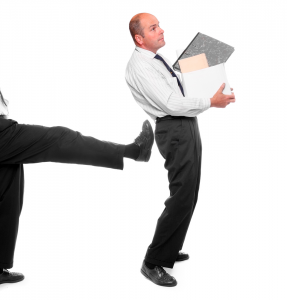 I love Linux, it is no secret. Sure, I may stray to Mac and Windows every once in a while, and bash code-names, but I always come back to my first love; Linux. This week, I even had an argument with its creator Linus Torvalds over some measles, but even that can't stop my love.
I love Linux, it is no secret. Sure, I may stray to Mac and Windows every once in a while, and bash code-names, but I always come back to my first love; Linux. This week, I even had an argument with its creator Linus Torvalds over some measles, but even that can't stop my love.My love for Linux, however, is very much focused on Fedora and Gnome3. And so, I am happy to see that Gnome has kicked Google to the curb as the default search engine for its Epiphany Web Browser (aka "Web"). Instead, it will use the privacy-focused DuckDuckGo.
"The GNOME project has decided [...] to make an extra effort towards ensuring users' privacy, and we, the Web developers, believe we need to align with this goal. Using Google's search engine by default is counterproductive to this effect, unfortunately. I assume I don't need to go into details on the many ways in which Google tracks what their users do. DuckDuckGo, on the other hand, does not collect or share personal information", says developer Claudio Saavedra.
People tend to not like change. However, Claudio aims to calm fears with the following points:
- This partnership is for a limited time, and we will evaluate whether its continuation makes sense, in the long-term. The feedback we receive from our users will naturally have an impact on whatever decision we make in this regard.
- If you can't stand this, you can always customize the search engine used, choosing whatever suits you best. Simply follow the instructions as documented in the wiki.
- If you have already customized your search engine, don't worry, this change won't affect you unless you go back to the default.
I applaud this decision by Gnome. After all, Google was named in the big PRISM scandal and Linux users tend to be security and privacy-focused. However, Gnome still has a long way to go before most users choose Epiphany over the more popular Firefox and Chromium. After all, if no one uses Epiphany, the search engine change will be for naught.
Image Credit: Kletr / Shutterstock
-

Parallels Desktop 9 for Mac -- a better Windows 8 experience than a PC?
Publié: août 30, 2013, 2:44am CEST par Brian Fagioli
 Over the years, the big knock on OS X was that it lacked the software availability that Windows had. While Apple's operating system has made huge gains, Windows is still the software leader -- especially for business. When Parallels was released in 2006, it solved a problem for many Apple users; it allowed them to run Windows on their Mac.
Over the years, the big knock on OS X was that it lacked the software availability that Windows had. While Apple's operating system has made huge gains, Windows is still the software leader -- especially for business. When Parallels was released in 2006, it solved a problem for many Apple users; it allowed them to run Windows on their Mac.Today, Parallels announces version 9 of its virtualization software. "Parallels Desktop 9 for Mac customers will enjoy peace of mind knowing that Parallels keeps pace with and supports leading new technologies, such as the upcoming OS X Mavericks, Windows 8.1 and increasingly popular cloud services", says CEO Birger Steen.
The company lists the following top new features:
- Support for cloud services -- Sync iCloud, Dropbox, Google Drive, SkyDrive etc., with your Mac and your Windows virtual machine without unnecessary duplication of files locally
- Enhanced Windows 8 and 8.1 support -- Parallels Desktop brings back the real Start menu and lets customers use Metro apps in a window instead of full screen
- Security Center -- Easily access and install complimentary security software subscriptions to keep the Mac and Windows virtual machines safe from viruses and malware, all from one location
- Enhanced new Virtual Machine Wizard -- It is easier than ever to set up a new virtual machine, especially on computers that don’t have DVD drives
- Power Nap support -- On a Retina MacBook Pro or a MacBook Air, the Power Nap feature now extends to Windows and Windows apps, so virtual machines and all Windows applications are always up-to-date
- Mac gestures inside Windows apps -- Parallels Desktop now includes the addition of the Dictionary lookup gesture in Windows applications
- Thunderbolt and Firewire storage device support -- For convenience of everyday use, customers can connect those devices directly to a Windows virtual machine
- PDF printer for Windows -- Lets people print from any Windows application to a PDF on the Mac desktop, even if the application doesn’t have that functionality
- Sticky multi-monitor setup -- When using Windows in Full Screen mode and connecting to an external monitor, Parallels Desktop will remember settings and put the Windows virtual machine back in full screen mode on the remote monitor
- Custom keyboard -- Editable keyboard shortcuts help customize the Windows experience
- Linux guest integration -- Parallels Desktop customers who use Linux now have additional and enhanced integration with the Mac OS
Yes, you read that right -- Parallels is bringing back the start-button and menu. In other words, a Mac user may have a better out-of-the-box Windows 8 experience than a PC user; a sad state of affairs.
Parallels Desktop 9 buyers will also be treated to free limited access to the new Parallel Access app for iPad.
"Parallels Desktop 9 for Mac customers also get an exclusive six-month subscription to the just-released and critically acclaimed Parallels Access for iPad, a breakthrough product for people on-the-go that 'applifies' Windows and Mac applications on a PC or Mac, letting customers remotely access and experience them as if they were made for iPad", says the company.
I have been testing the trial-version of Parallels 8, the previous version, on my Hackintosh with great results. I am no stranger to virtualization software such as VMware and Virtualbox. While those programs are good, Parallels on a Mac is in a class of its own. It is simply awe-inspiring to see the tight integration between Windows and Mac in a single environment.
Between Windows 8.1, OS X 10.9 Mavericks and iOS 7, it seems the stars are beginning to align for Parallels 9 when it is released on September 5th. However, current users of Parallels 8 can upgrade now here.
Image Credit: Dmitry Michalowski / Shutterstock
-

Halo: Spartan Assault gets free Operation Hydra expansion
Publié: août 29, 2013, 7:23pm CEST par Brian Fagioli

Last month, Microsoft released Halo: Spartan Assault for Windows Phone 8 and Windows 8. I declared that the game was "the best smartphone game I have ever played" -- a statement I stand by today. However, Microsoft has chosen not to rest on its laurels. Today, the company announces an update to the popular game called Operation Hydra.
Microsoft says it is a "free game update with five new missions to battle through". The company further says that the update "also adds support for phones with 512MB RAM, making the game available to even more Windows Phone models".
While the game is also available for Windows 8, this is really huge news for the Windows Phone 8 community. Initially, the game was only available to Verizon customers with 1GB of RAM. While Verizon's exclusivity ended on August 18, the 512MB restriction still segregated the community. Today's announcement means all Windows Phone 8 users can experience this awesome game including the new update.
"In the new five-mission Operation Hydra expansion update, you intercept a haunting alien signal after the destruction of planet Draetheus V. Following the signal to the core of the planet’s moon, you discover its terrifying source -- and a surprising new mystery to unravel", says Microsoft.
While the game is a bit pricey (at least for a smartphone game) at $6.99, there is good news for those of you who prefer to try before you buy. A Microsoft spokesperson tells me that a demo version of "Halo: Spartan Assault" will be available as a free download in both the Windows Phone Store and Windows Store on August 30. It will feature one mission and the gameplay tutorial.
The game can be downloaded here for Windows 8 (including RT) and here for Windows Phone 8. Have fun!
-

Hoop Tracker -- A watch that helps you score (a basket)
Publié: août 28, 2013, 3:56am CEST par Brian Fagioli
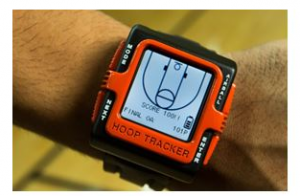 I am a huge NBA fan (Go Knicks!). Unfortunately, I cannot play worth a lick. However, that may soon change. Today, a company called Wireless Sports announces a product called Hoop Tracker -- a watch that tracks and improves your basketball skills.
I am a huge NBA fan (Go Knicks!). Unfortunately, I cannot play worth a lick. However, that may soon change. Today, a company called Wireless Sports announces a product called Hoop Tracker -- a watch that tracks and improves your basketball skills.According to Wireless Sports CEO Jason Duke, "practice is the key to success in a sport like basketball, and since it’s impossible to have a coach on standby twenty-four-seven, having a tool like Hoop Tracker can be invaluable for tracking progress and improving overall technique".
"The Hoop Tracker has two components that work to develop in-depth analysis of each shot: the lightweight watch is worn on your non-shooting wrist, while the shot detector is attached to the rim using the mounting pole. The watch and rim detector work simultaneously to identify the make or miss of every shot taken. Data recorded includes where the shot was taken and if the basketball hit the backboard, rim, or activates the internal lever. The only shot not automatically detected is an air ball. In this case, the player pushes the air ball button located on the side of the watch, recording the attempt as a missed shot", says the company.
In other words, this is not just a watch. The watch works in conjunction with a "rim detector" that is installed on the basketball hoop -- very cool. The data collected by the device can then be uploaded to HoopTracker.com.
The company lists the following data as being tracked by the device:
- Number of shots taken
- Overall shooting, field goal, free throw and 3 point percentages
- Short, medium and long range distance accuracy
- Left, right and center courtside accuracy
- Consecutive shots made and missed
- Points scored
- Duration of shooting session
- Calories burned
This should be beneficial to not only amateur basketball payers but professionals as well. The only downside to the device is that the rim detector must be installed on the hoop. Unless you carry around the detector and installation kit, the watch will have no value when away from your normal court. You can never be sure when or where the opportunity to practice may arise.
Sadly, I may be too much of a lost cause to be helped by the product. I am built more like Michael Sweetney or Eddy Curry than Carmelo Anthony.
According to the manufacturer, Hoop Tracker will launch in the first quarter of 2014 for $199.99.
-

Chromecast app comes to iOS
Publié: août 27, 2013, 7:44pm CEST par Brian Fagioli
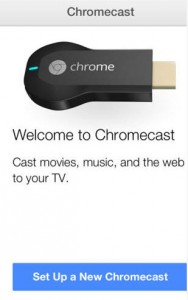 Apple users tend to like Apple things. Typically, the user's experience will be the best when all of their hardware is Apple. However, Google is hoping that iOS users will change course and shun the Apple TV in favor of its inexpensive Chromecast device.
Apple users tend to like Apple things. Typically, the user's experience will be the best when all of their hardware is Apple. However, Google is hoping that iOS users will change course and shun the Apple TV in favor of its inexpensive Chromecast device.Today, Google took a big step towards its goal by releasing a Chromecast app for iOS. Will it be enough to lure Apple users from the Apple TV?
Google explains that the app can be used to "set up your Chromecast to work with your Wi-Fi network" and "manage your Chromecast settings (such as changing your device name, Wi-Fi password, etc.)". In other words, this app is simply used to setup and manage your Chromecast. The actual streaming or "casting" happens from within the compatible YouTube or Netflix apps.
Compatibility includes the following devices on iOS 5.1 or later:
- iPhone 3GS, 4, 4S, 5
- iPod touch (3rd, 4th, 5th generations)
- iPad (all models)
While the Chromecast is very attractive at $35, Apple users should still opt for the AppleTV at this time. The $99 price tag is higher, but so is the value. The Apple TV will allow you to access a much broader range of services compared to the Chromecast's paltry Netflix and Youtube. Not to mention, mirroring from iOS to a TV is still a killer feature that the Chromecast cannot deliver -- yet.
-

Logitech G602 mouse -- a lot of buttons and battery life
Publié: août 27, 2013, 1:43pm CEST par Brian Fagioli
 When it comes to modern PC gaming, you can never have too many buttons. Sure, there is an argument to be made that less is more on game controllers. However, hardcore-PC-gamers need any advantage they can get in today's fast-paced first-person-shooter world. Logitech is aiming to help these gamers to, well, aim, with the new Logitech G602 wireless gaming mouse ($79.99).
When it comes to modern PC gaming, you can never have too many buttons. Sure, there is an argument to be made that less is more on game controllers. However, hardcore-PC-gamers need any advantage they can get in today's fast-paced first-person-shooter world. Logitech is aiming to help these gamers to, well, aim, with the new Logitech G602 wireless gaming mouse ($79.99).Logitech says, "the newest mouse in the Logitech G lineup, the Logitech G602 Wireless Gaming Mouse sets a new standard in wireless gaming. Without cords, clutter, or interference, the mouse’s lag-free wireless connection and unprecedented battery life allow better, uninterrupted game play. Featuring two modes, Performance and Endurance, the G602 Wireless Gaming mouse delivers 250 hours of non-stop battery life when in full gaming mode -- Performance mode -- and more than 1400 hours of use in non-gaming mode -- or Endurance mode".
The company further says the pointing device, "features Logitech G exclusive Delta Zero sensor technology that offers high-accuracy cursor control. Plus, it has an ultra durable build with primary mechanical switches rated to a 20 million-click lifespan. And, because it features eleven programmable controls, you can easily master your favorite games by assigning the actions you use most to the buttons you want, using the Logitech Gaming Software".
To complement this new mouse, Logitech is also releasing two new mouse pads -- the G240 ($19.99) and G440 ($29.99)
The company states that "the Logitech G240 Cloth Gaming Mouse Pad is made for low-DPI gaming. Perfect for gamers who play first-person shooters, its heat-treated textile surface improves gliding consistency by providing just the right amount of friction to make the precise movement and control to elevate your game. The 1 mm rubber base gives the pad rock-solid stability".
It further says that "the Logitech G440 Hard Gaming Mouse Pad is ideal for high-DPI gaming, letting you feel the adrenaline of hitting high speeds without spinning out of control. It features a low-friction, fine-textured polypropylene surface that’s kept rigid by a high-impact polymer core, giving you consistent tracking performance across the entire pad. This mouse pad was specially crafted to complement Logitech G mouse sensors to further improve their already pinpoint accuracy, enhancing your aim. And a 3 mm, 3-layer construction keeps it in place during high-intensity gaming".
Typically, hard-core gamers will dismiss a wireless mouse due to lag, but it seems that Logitech engineers have put much thought and effort into the design to make it optimal. Personally, 11 buttons would have my head spinning -- I've barely evolved beyond the 2-button NES controller. However, with 250 hours of battery life, I am certainly willing to try it.
-

Android invades Iran -- Ahmadinejad awaits Candy Crush Saga
Publié: août 27, 2013, 4:16am CEST par Brian Fagioli
 On June 14, the people of Iran exercised freedom when they voted for a new President in the country's election -- a great moment. However, they are now able to exercise yet another freedom -- to download the free Android app of their choice.
On June 14, the people of Iran exercised freedom when they voted for a new President in the country's election -- a great moment. However, they are now able to exercise yet another freedom -- to download the free Android app of their choice.Now Google announces to developers that "starting today you can make your free apps available in Iran". That's right, Iranians can now download free apps from Google's Play Store.
This is great news for both the Iranian people and Android as a whole. While the people of the country get to enjoy great apps, developers can start to tap into a new market with the hopes of monetizing in the future.
The search giant further says, "to add this country to your distribution, please visit the Pricing & Distribution page in the Developer Console and select the checkbox for Iran directly. Note that this new distribution option is currently available only for free apps and not for priced apps or apps that use in-app billing".
In other words, only free apps will be available. Sadly, apps like Candy Crush Saga which are free but include in-app purchases, will not be made available -- Iranians will have to wait longer to be frustrated by the viral game. Hopefully they will gain the right to buy 99-cent apps sooner rather than later.
Image Credit: Koshevnyk / Shutterstock
-

Google's Android is a trojan horse -- past performance does not guarantee future results
Publié: août 26, 2013, 6:55pm CEST par Brian Fagioli
 In 2007, Apple ushered in the touch-screen smartphone era with the iPhone. Sure, there were touch-screen smartphones before it, but Apple's device was a revolution. However, with the launch of the original iPhone also came the launch of critics. The lack of expandable memory, copy and paste and removable battery was largely lambasted.
In 2007, Apple ushered in the touch-screen smartphone era with the iPhone. Sure, there were touch-screen smartphones before it, but Apple's device was a revolution. However, with the launch of the original iPhone also came the launch of critics. The lack of expandable memory, copy and paste and removable battery was largely lambasted.In 2008, the first Android smartphone was launched by HTC, named the Dream or G1, depending on the market. Android was able to capitalize on the iPhone's perceived shortcomings by offering the features that the iPhone didn't. However, fast-forward to 2013 and Android devices are slowly losing removable batteries and SD card slots. While Android is busy removing features, Apple has added them -- copy and paste. In other words, Google has slowly removed the features that differentiated its device from the iPhone. So, at this juncture, what is the point of Android?
In my opinion, Android has proven to be somewhat of a Trojan horse. On the outside, it appears to be a savior to the closed-wall ecosystem that Apple put up. On the inside, it is nothing more than a clone of iOS. Over time, locked bootloaders, non-removable batteries and non-expandable memory have been introduced, putting it on the same level as the iPhone. Sure, there are still devices that offer removable batteries and microSD card slots, but using the Nexus-line of devices as a barometer, it is clear that their days are numbered.
Whenever I discuss iPhone versus Android, the conversation inevitably comes to customization. Android fans point to the plethora of available launchers that can transform the UI to the one of your liking. This is similar to Linux distributions which allow different environments such as KDE, Gnome or Unity. However, in my opinion, too much customization is a bad thing.
Too little emphasis and appreciation is put on a shared experience. In the USA, on Thanksgiving, most people eat Turkey and on Halloween most kids dress up in costumes. These shared experiences are what bond people socially. Everyone who installed Windows 95 had a shared experience -- the Start button was in the bottom left corner, and people bonded to it. If Android users have a scattered experience, there will be less bonding towards the operating system.
It is for this that I applaud Apple. With the exception of Jailbreakers and Modders, iOS users have a shared experience. This is important, as it bonds users to the device.
Even having multiple-sized devices is a negative. While Android offers a large range of shapes and sizes, it makes buying a case or accessory difficult. Accessory designers can't properly design a high-quality case since it has to design them for so many different sizes. Ultimately, it is just the popular devices that get a good offering, such as the Galaxy S 4. While iPhone and iPad gets a huge selection of speaker docks, Android users don't since the microUSB slot could be anywhere. Even when Apple changes the dock-connector, it is on the bottom of the device.
I recently reviewed the Moto X and liked it very much. I even compared the hype to the original iPhone. However, it doesn't have a removable battery or an SD card slot. Somehow, this Trojan horse invaded my life and I did not realize it. Google slowly removed these features while dangling shiny things in our faces to distract us -- unfortunately, it worked. I made a choice to go Android years ago to combat Apple. Now I must wonder, why have the knockoff, when I can just have the real thing?
Google's apps often look better on iOS than they are on Android. If you live in Google's ecosystem, you may actually have a better experience on an iPad or iPhone than on a Nexus 4 or Nexus 7.
Sadly, with Android, past performance does not guarantee future results. We can never know when a feature will be removed. Anything you consider a benefit of Android over iOS today, could be gone tomorrow.
Photo Credit: Ralf Juergen Kraft/Shutterstock
-

Radical.FM for iOS -- a new addition to the streaming music category
Publié: août 25, 2013, 11:05pm CEST par Brian Fagioli
 About 3 months ago, my heart was aflutter for Google's Play Music All Access. I was so enamored that I declared iTunes dead. While it remains my favorite streaming music service, there is still not an iOS version. I am typically an Android guy, however, there is a fourth-generation iPod touch in my family that gets use too -- mostly for music.
About 3 months ago, my heart was aflutter for Google's Play Music All Access. I was so enamored that I declared iTunes dead. While it remains my favorite streaming music service, there is still not an iOS version. I am typically an Android guy, however, there is a fourth-generation iPod touch in my family that gets use too -- mostly for music.This week, I discovered a new addition to the crowded streaming music category, called Radical.FM. The question becomes: is it a worthy addition to iOS?
The company describes its new iOS app by saying it has "world-first features like 'Custom Genres' and 'Unblock', and the most comprehensive library in the industry. Powered by a unique 25-million-song catalogue Radical includes online rarities like The Beatles, AC/DC, and Bob Seger, all expertly curated into logical genres. A unique mixer allows users to tune personal stations to reflect their musical tastes with more control than any existing radio service".
An ambitious statement to say the least; but one that also piqued my interest. And so, I downloaded the app for my iPod. Gladly, you can register using your Facebook account -- I can't be bothered to type a lot on the tiny iPod touch keyboard.
Once registered, the app asked me to tell it the music genres that I enjoy. While my taste is eclectic, I mostly listen to Hip-Hop music. I told the app that I liked all types of Hip-Hop music, and I was off to the races.
It immediately presented me with a song from B.o.B., followed by Tone Loc, Blondie and the Beastie Boys -- I was in heaven! I was very impressed at how obscure the selections could be. I could comfortably start the app, get the music going and relax.
The company provides the following highlights of the app:
- User-defined "Custom Genres" that can access 30 second previews of songs for curation. Once a Custom Genre contains 30 songs or more, it can be added to a station where the full-length song versions will be played.
- The ability to 'Tune' Personal Stations using intuitive sliders to adjust the values of active genres relative to one-another, and to easily add more genres at any time.
- An industry-unique feature that allows users not only to block songs or entire artists’ catalogues but to retrieve them to active rotation later via the Unblock feature.
- A wide range of interactive options for the user from a simple, intuitive lean-back experience, enabled by a few clicks to the most immersive, customizable online radio service ever offered via "Custom Genres".
- An 'open-source' wiki that combines the expertise of music radio programming professionals with concrete feedback and requests of active users.
Sadly, while the music selection is great and the UI is beautiful, I did find the app to lag a bit when skipping tracks. However, it was very rare that I encountered a song that I wanted to skip. Since this is the 1.0 release, things should only get better and I expect the lag to subside.
So, is it a worthy addition to iOS? Absolutely, this app is definitely worth a look. However, it is not on the same level as a Pandora or Spotify; yet. But hey, the price is right -- free! Give it a try and tell me in the comments if you like it.
-

iWork for iCloud beta available to all Apple ID users
Publié: août 23, 2013, 7:17pm CEST par Brian Fagioli
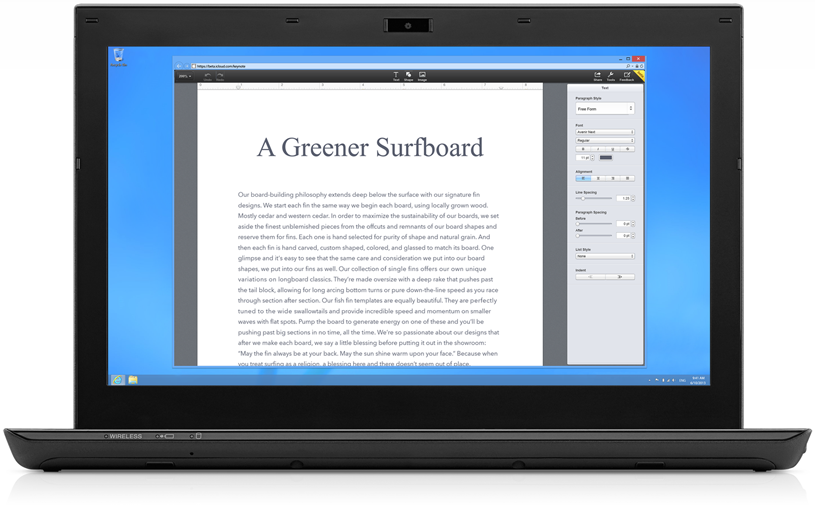
iWork for iCloud beta was originally only available for developers (or people with developer accounts), much to the ire of the fruit-logo company's eager and loyal following. Today, without any fanfare, the cloud-based Office platform is now available to all Apple ID users.
Apple describes the service by saying "iWork has always been the best way to be productive on the Mac. And iWork for iOS made it easy to create beautiful documents on iPad and iPhone. With iWork for iCloud we’re bringing Pages, Numbers, and Keynote to the web -- on Mac and PC. And thanks to iCloud, your work is always up to date on all your devices".
Apple reports that the service will work with Safari 6.0.3 or later, Chrome 27.0.1 or later, and Internet Explorer 9.0.8 or later.
Google Docs users are probably rolling their eyes at this news and certainly they have the right to do so. After all, Google's service already offers this functionality. As a Chromebook owner I use the service regularly with success. However, while Google Docs feels like a cheap web-app, iWork for iCloud beta actually has a premium native-app feel. It is truly more rewarding to use.
A real killer feature is that you can drag and drop Microsoft Office files onto your browser window and they will be imported into iWork for iCloud beta. In my testing, this worked flawlessly. The computer I used for my testing is a Windows XP machine running Google Chrome -- certainly not a Mac. I dragged and dropped multiple Word Docs (.docx) and a fairly complicated Excel sheet (.xlsx) and all the formatting and data displayed as it should.
On my Hackintosh, I use Microsoft Office 2011, so I am not a paid iWork user. Despite this, iWork for iCloud works fine. It remains to be seen whether it will be a free or paid service. If it is free, Google will have some serious competition on its hands.
Apple says the service is "Coming this fall" so all questions should be answered soon.
-

Moto X -- The future is OK Google Now [Review]
Publié: août 23, 2013, 3:44am CEST par Brian Fagioli
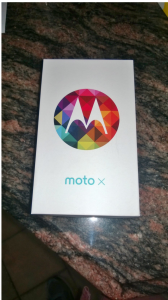 I can't get these words out of my head. I've been repeating them over and over. No, I am not going crazy (I hope), I have been using Motorola's newest flagship Android device, the Moto X -- "OK Google Now". This device focuses heavily on voice interaction -- particularly with those words that have found a home in my brain.
I can't get these words out of my head. I've been repeating them over and over. No, I am not going crazy (I hope), I have been using Motorola's newest flagship Android device, the Moto X -- "OK Google Now". This device focuses heavily on voice interaction -- particularly with those words that have found a home in my brain.There was a lot of hype and buzz leading up to the big unveiling of this device. The closest comparison from a hype perspective is the original iPhone. My colleague Joe Wilcox recently released a book, titled "This Book is not a Kindle Single (The Rejected Essay)", which makes mention of the Moto X in comparison to the iPhone as seen in the below excerpt.
"The original iPhone is a stunning achievement in the annals of technology, mainly because of its responsive, human-like qualities. Nokia popularized the smartphone with release of the 9000 in 1996, yet the category remained relatively small until Apple launched iPhone in June 2007. The iPhone fundamentally changed the paradigm, making the touchscreen the primary user interface. Touchless interaction, Moto X’s most compelling benefit, is the most disruptive change in computing and consumer electronics since the original iPhone popularized touch. Touchless interaction will be integral to future tech designs, everything from phones to cars to refrigerators—like asking for the day’s weather when getting milk for the morning coffee".
Joe is absolutely right. Where the iPhone innovated with touch, Motorola is trying to match it with voice.
Specifications
Here are the specs of my Moto X:
- Display -- 4.7" AMOLED (RGB) / HD 720p
- Rear Camera -- 10MP CLEAR PIXEL
- Front Camera -- 2MP 1080p HD video
- Battery -- 2200 mAh.
- Operating System -- Android 4.2.2
- CPU -- Motorola X8 Mobile
- RAM -- 2 GB
- Storage -- 16GB (also available in 32GB)
Unboxing
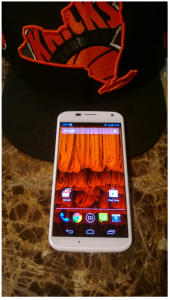 Upon taking the device out of the small box, I was immediately taken aback by the good-looks of the device -- it is art. My particular Moto X, on AT&T Wireless, is all white. However, AT&T customers can opt for a customized color palette for the smartphone by using Motorola's Moto Maker. While I think this color customization will prove popular with some, an all-white smartphone is classy and mature.
Upon taking the device out of the small box, I was immediately taken aback by the good-looks of the device -- it is art. My particular Moto X, on AT&T Wireless, is all white. However, AT&T customers can opt for a customized color palette for the smartphone by using Motorola's Moto Maker. While I think this color customization will prove popular with some, an all-white smartphone is classy and mature.Holding the device is something that words cannot do justice -- it must be held to be appreciated. The screen is 4.7-inches, but because of the well-designed nature of the chassis, it feels smaller. In fact, I can confidently say that this is the best large-screen device for one-handed use. Not only is the back of the device curved downward, but it slightly tapers off towards the edges, leaving a magic-like grip in the hand.
The Awakening
Turning on the device revealed one of the best boot-screens on an Android device. It opens with a picture of a blue Motorola logo which ultimately transforms into an animated Earth. It is fun and pretty; not dark and tacky like the boot-screens on Verizon's Droid (Droiiiiiid) line.
Once booted, I went through the setup process; something I did recently with the Samsung Galaxy Tab 3 8.0. As expected, by signing into my Google account, all of my apps were downloaded and installed -- a super feature that never stops impressing. In addition to my apps, all of my emails and Google+ account were ready to go.
However, the big selling feature is the voice integration. You see, the Moto X has a CPU core dedicated just to listening for when you say "OK Google Now" -- the magic words to waking it up. I tend to fall into the conspiracy-theorist camp when it comes to security and voice monitoring. However, this feature is opt-in, which I appreciate and for which I applaud Motorola. Once opted in, I decided to test the voice integration as seen in the below video from my bathroom:
As you can see, it works flawlessly and I came away impressed. However, another unique feature is the screwdriver motion which launches the camera. This works even with the screen off as seen in the below video:
Again, flawless operation which will prove useful. A cherished and precious memory can be lost forever if you can't pull out your phone and take a picture fast enough. While other manufacturers (Samsung) bake gimmicky features into their devices, Motorola focuses on true value.
Another important feature is the notification screen. With the screen off, just by picking the phone up off of your desk or pulling it from your pocket, a clock will appear along with any missed notifications. You can then take a peek at the notification without turning the entire screen on. This is a brilliant feature that should save battery life and time.
Sadly, the device does not support Qi wireless charging. I tried placing it on my Nokia DT-900 and nothing happened. This is unfortunate as my Nokia Lumia 928 and current-generation Nexus 7 both support this feature. In my experience, the plugging and unplugging of a microUSB cable can cause the port to get damaged or even fail. As a flagship device, Motorola's choice to not include wireless charging is very unfortunate.
Conclusion
Overall, this is the best Android smartphone on the market today. Yes, there may be smartphones with better specs that score better benchmarks. However, quite frankly, who cares? Something funny happened while using the Moto X -- I stopped focusing on performance and started focusing on experience. Yes, the experience is the killer feature of the smartphone. The lines have been blurred. No, not Robin Thicke; the lines that have been blurred are the ones between the user and device. The Moto X will improve your life while simultaneously changing the way you interact with technology.
-

Lenovo partners with Pokki -- Microsoft should be worried
Publié: août 22, 2013, 6:57pm CEST par Brian Fagioli

While many people dislike the Windows 8 Modern UI, it is easily avoidable by installing a third-party Start menu replacement like Classic Shell. However, this is generally bad for Microsoft as it fragments the user experience and potentially steers users from the Microsoft Store. Today, the software giant was dealt another blow as Lenovo partners with Pokki to pre-install that company's Start-menu replacement software on the ThinkPad and IdeaPad line of computers.
"We’re excited to announce that the #1 PC maker in the world, Lenovo, will be shipping Pokki on new Windows 8 devices worldwide! In other words, you’ll soon be able to buy a brand new Lenovo laptop or desktop with our full Pokki software suite integrated and ready to use out-of-the-box!", says Pokki. Yikes, Microsoft cannot be happy!
If you aren't familiar with Pokki, it is not only a start-menu replacement -- it is a full-fledged app distribution platform. This has the potential to put a dent in Microsoft's wallet as new Windows 8 users may feel more comfortable with the familiar Start-menu interface that Pokki provides. Not only is the interface familiar, so are the available apps -- Angry Birds, Pinterest, Words With Friends and many more.
Pokki further explains, "we are also expanding the scope of Pokki. Our app store and app recommendation platform now supports additional app types, starting with traditional Windows desktop apps. There are 4 million desktop apps out there and we want to make sure that we can help users access and discover all their favorite apps, whether they are web apps or desktop apps".
Unfortunately for Microsoft, this is one of the most damning pieces of news for its troubled Modern UI. Lenovo selecting an alternative interface for its customers implies dissatisfaction with the existing one. Since Windows 8.1 still will not give users the Start menu they so desperately crave, the sky is the limit for Pokki and Lenovo in this announcement. The question becomes, which computer manufacturer will be next?
-

Outlook.com gets improved alias management
Publié: août 22, 2013, 2:41am CEST par Brian Fagioli
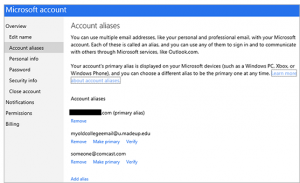 Now that Outlook.com is actually working, Microsoft can redirect its focus on improving the service rather than fixing it. Today, the tech-giant announces that they have improved the management of aliases on the web-based email service.
Now that Outlook.com is actually working, Microsoft can redirect its focus on improving the service rather than fixing it. Today, the tech-giant announces that they have improved the management of aliases on the web-based email service."Several years ago we launched the ability to rename or to add aliases to your account, which gave important flexibility to manage these changes. But we found that these tasks were a little too monolithic. For example, sometimes you wanted to sign in with one alias but use another to send mail or display on your Xbox. So we started working to break these tasks down to give you more flexibility", says Eric Doerr, Group Program Manager for Microsoft account.
The company further explains that "we're replacing rename with a simpler and clearer choice to make any of your aliases a primary alias. We've also made it clearer why you might want to do this (and why you might not). Now that you can sign in with any alias, really the only reason to make a different alias your primary one is if you want a different email name to show on your Microsoft devices, like the background of your Xbox or your Windows 8 PC".
I am actually a big fan of the Outlook.com service, so I eagerly went to the settings page to try it out. I was very impressed with how easy it was; not only to add an alias, but to change which email address was primary as well. I can choose on the fly as to which email address to display on my Microsoft devices -- very helpful!
Other than the short-lived outage that Outlook.com recently experienced, I think the service should be applauded for continuing to offer a well-designed ever-improving web-based email experience. I wish the same could be said about Gmail; between the ever-increasing advertisements and clunky tabs, Google's service is sinking fast.
-

Google+ Photos app finally available to all Chromebooks
Publié: août 21, 2013, 4:23am CEST par Brian Fagioli
 When the Google+ Photo app was released as a Pixel exclusive in June, many Chromebook loyalists (including myself) were dismayed. Since the Pixel was so expensive, it felt as if non-Pixel users were being punished for buying inexpensive devices. Surely my $249 Samsung Chromebook can handle a photo app!
When the Google+ Photo app was released as a Pixel exclusive in June, many Chromebook loyalists (including myself) were dismayed. Since the Pixel was so expensive, it felt as if non-Pixel users were being punished for buying inexpensive devices. Surely my $249 Samsung Chromebook can handle a photo app!Today, Google announces that the app is available for all Chromebooks -- including us in the cheap seats.
According to the search giant, "Keeping hundreds or thousands of photos backed up and organized can be a challenge. We wanted to make that process a little easier, so earlier this summer we released the Google+ Photos app for Chromebook Pixel. Today we’re making the app available in the Chrome Web Store for all Chromebooks, in 52 languages."
Google explains the following benefits of the app:
- When you plug an SD card into your Chromebook, the app will automatically get to work and back up your new photos to Google+ (for your eyes only, of course).
- When you’re offline, you can still view your most recent photos.
- Your top shots will be highlighted as you back them up, making it easier to organize and share your favorites.
- Easily share individual photos, sets of photos, or an entire album right from the app. Simply select the images you want, then click Share.
- Auto Enhance makes improvements to each photo you add, making your pictures look great. And Auto Awesome creates fun new versions of your photos like short animations and photobooth-style collages.
I successfully installed the Google+ Photos app on my Samsung Chromebook with generally positive results. Images uploaded quickly and navigation was smooth. However, navigating and playing videos was comically slow on my ARM-based Chromebook. I literally pressed play on a 5 minute video, left the room, got a drink of water and came back before it played.
While I applaud Google for finally releasing the app for all Chromebook users, it shouldn't have taken two months. Quite frankly, it should have been universally available from the start. The conspiracy theorist in me wonders if it was kept as an exclusive as a way to help justify the high price of the Pixel.
-

MHL 3.0 specification -- 4K Ultra HD video on your smartphone
Publié: août 21, 2013, 3:32am CEST par Brian Fagioli
 Today, the MHL Consortium (Nokia, Samsung, Silicon Image, Sony and Toshiba) announces that the MHL 3.0 specification has been finalized. According to the consortium, "MHL technology is optimized for mobile and it allows you to send uncompressed high definition video and up to 8 channels of surround sound from your MHL smartphone or tablet to any digital TV or display, all while charging your device."
Today, the MHL Consortium (Nokia, Samsung, Silicon Image, Sony and Toshiba) announces that the MHL 3.0 specification has been finalized. According to the consortium, "MHL technology is optimized for mobile and it allows you to send uncompressed high definition video and up to 8 channels of surround sound from your MHL smartphone or tablet to any digital TV or display, all while charging your device.""With double the bandwidth compared to the previous specification, MHL 3.0 delivers 4K (Ultra HD) resolution and a wider color gamut to create a more brilliant visual experience, solidifying MHL’s growing presence in the living room. By using a bi-directional channel that’s significantly faster than MHL 2, the new specification enables concurrent 4K video and high-speed peripheral support of mass storage and input devices such as a touch screen, keyboard and mouse", says the group.
Sarah Carroll with Futuresource Consulting explains the necessity to have 4K video baked into the new specification by saying, "as broadcasters and content service providers strive to innovate and drive revenues, many of the global players including Comcast, NHK, the BBC, Orange and Netflix are trialing and/or announcing plans to deliver UHDTV content."
She further explains, "As TV everywhere initiatives are also a priority for the world’s broadcasters and online service providers, MHL’s technology solution with HDCP 2.2 will enable the secure delivery of 4K, premium content between different devices staying ahead of the consumer demand curve."
In other words, 4K video will soon be widely available and future smartphones and tablets will be able to stream it to your TV via the MicroUSB port -- very cool!
However, this new format is not the only benefit of MHL 3.0. The following improvements and additions will be present:
• Simultaneous high-speed data channel
• Improved Remote Control Protocol (RCP) (touch screen, keyboard and mouse)
• Power charging up to 10W
• Backward compatible with MHL 1 and MHL 2
• Latest HDCP 2.2 content protection
• Enhanced 7.1 surround sound with Dolby TrueHD and DTS-HD
• Connector agnostic – uses as few as five pins
• Support for simultaneous multiple displaysI reached out to the MHL consortium to see which mobile operating systems will support the new 3.0 spec. "We are OS agnostic, but the hardware platform needs to be able to support up to 4K resolution", the group replied.
Are you excited for MHL 3.0? Will you make sure your next device has it onboard? Tell me in the comments.
Image Credit: Darren Woolridge / Shutterstock
-

Lenovo IdeaPad Yoga 11S -- Windows 8 done right [Review]
Publié: août 20, 2013, 12:01pm CEST par Brian Fagioli

My relationship with Windows 8 is very tumultuous; sometimes I love it and sometimes I hate it. However, this is due to the inherent problem with Windows 8 -- depending on what you are doing with it or what hardware you are using it on, the experience is different. I have used Windows 8 devices that are wonderful and others that are horrible. I often ponder, what if there was a device that could change based on what I was doing? I am happy to say, such a device exists and its called the Lenovo IdeaPad Yoga 11S.
The name "Yoga" is very appropriate as the convertible laptop offers multiple positions. No, I am not talking about the downward-facing dog -- this device can be a laptop, tablet and desktop. Lenovo calls these modes "Laptop", "Tablet", "Tent" and "Stand". However, "Tent" and "Stand", in my opinion, have duplicate functionality -- I refer to both of these as "Desktop Mode".
Multiple Positions
As a laptop, the device works as you would expect from Lenovo -- wonderfully. The chiclet-keyboard is outstanding; it offers a very pleasing typing experience. Even though this is an 11-inch device, the keyboard is not cramped. In fact, it feels very roomy and I was able to type as fast on it as any other keyboard. I especially appreciate the rubberized texture around the keyboard, it is very comforting on my wrists and has a premium feel.
While the keyboard is a dream, the touchpad is average at best. On more than one occasion, the two-finger scrolling was erratic and did not work -- it would register as a single finger and move the mouse pointer instead. It didn't happen often but it happened enough to notice. Again, it is not a bad trackpad, it's functional, but it does not seem to be on par with the premium nature of the rest of the package.

Where Windows 8 really shines is on a tablet. On the Yoga 11S, by folding the screen all the way back so the keyboard is facing outwardly, tablet-mode is enabled. I know what you are thinking, and yes -- your fingers will hit the keys. However, the designers at Lenovo intelligently set the keyboard to disable in tablet mode. It feels a little weird at first but you quickly get used to it.
Lenovo does include a keyboard slip-cover if you so choose to use it. It is basically a pouch that slips over the keyboard-half of the device. It's a nice touch, but I consider it just one more thing to carry and lose.
Surprisingly, I found the desktop-mode to be my favorite of the bunch. Whether in "Tent" or "Stand" mode, the laptop acted as a touch-screen monitor with the keyboard hid behind it. When coupled with the wonderful Logitech TK820, I could comfortably recline at a desk. If you feel an 11-inch screen is too small, you can easily connect a larger monitor using the full-size HDMI port -- awesome!
As I stated earlier, "Tent" and "Stand" modes basically do the same thing; just in different ways. They present the display in such a way as to hide the keyboard. This allows the user to focus and become immersed in the screen. "Tent" is basically positioning and placing the laptop in an upside-down letter "V", whereas "Stand" puts the keyboard face-down on a surface.
Which you decide to use comes down to preference. I would probably lean towards "Tent", since the idea of putting a keyboard face-down on a surface just bothers me. The laptop is designed for this; there will be no pressure on the keys. However, from a germ-perspective, it is probably less sanitary.
Performance and Specs
- Processor -- 3rd Generation Intel Core i5-3339Y Processor (1.50GHz 1600MHz 3MB)
- Operating System -- Windows 8, 64-bit
- Display -- 11.6" HD LED Multitouch 1366x768
- Graphics -- Intel HD Graphics 4000
- Memory -- 8.0GB PC3-12800 DDR3 SDRAM 1600 MHz
- Hard Drive -- 256GB SSD
- Network Card -- Lenovo BGN Wireless 2.4GHZ
- Bluetooth -- Version 4.0
- Battery -- 4 Cell Lithium-Ion
- Ports -- USB 3.0 x 1, USB 2.0 x 1, SD card reader, Headphone, Microphone, HDMI-out
Yes, you read that right; 3rd-generation Intel Core i5 -- Ivy Bridge instead of Haswell. While the 4th-generation Core i5 would be preferable, it should not be a deterrent for consumers. Ivy Bridge is still a very fast and capable chipset. At no point in my testing was the Yoga 11S sluggish or laggy. In fact, I would call it very fast and impressive.
Haswell would have helped battery life but again, Ivy Bridge is no slouch. I can easily squeeze a full-day's use out of the Yoga 11S.
While the display is not 1080p, it is absolutely gorgeous. Text is crisp and clear while videos and pictures are bright and realistic.
Sadly, the wireless card does not seem to be dual-band. I recently purchased a sixth-generation Apple Airport Extreme with both bands enabled. While my Nexus 7 (2013) sees the 5GHz band, the Yoga 11S does not. This is very disappointing but not a deal-breaker. After all, what is the point of simultaneous dual-band if you put every device on the same band?
Linux
While Windows 8 and the Yoga 11S are a match made in heaven, the Lenovo laptop and Linux are like water and oil. I tried to install Ubuntu and Fedora via flash drive but was unsuccessful. I spent an hour fiddling with the BIOS and secure-boot (why Microsoft? Why?) but ultimately gave up. This is probably for the best anyway as Linux distributions are not yet fully-optimized for touch; sorry Canonical, Unity will get there eventually.
Conclusion
 Overall, this is the greatest Windows 8 laptop I've had the pleasure of using. It gives me the best of all worlds. I decide the position in which I want the laptop -- I am the boss of my computing. Whether I want to type a paper at my kitchen table, relax on my couch with a tablet or sit at a desk with a monitor, the Yoga 11S has my back.
Overall, this is the greatest Windows 8 laptop I've had the pleasure of using. It gives me the best of all worlds. I decide the position in which I want the laptop -- I am the boss of my computing. Whether I want to type a paper at my kitchen table, relax on my couch with a tablet or sit at a desk with a monitor, the Yoga 11S has my back.Microsoft chose this particular laptop to compete against the iPad in a recent advertisement. While they are two very different devices, I think Microsoft is on to something. iPads cause a student to compromise, the Yoga 11S doesn't -- it is the perfect back-to-school laptop and much cheaper than buying a Macbook and an iPad.
I highly recommended this device.
-

Size matters -- HTC One Mini and Samsung Galaxy Mega heading to the USA
Publié: août 19, 2013, 7:40pm CEST par Brian Fagioli
 The American consumer is very indecisive when it comes to cell phone size. From the iconic "Zack Morris Phone" to Samsung's diminutive "Juke", the trend in size runs the gamut.
The American consumer is very indecisive when it comes to cell phone size. From the iconic "Zack Morris Phone" to Samsung's diminutive "Juke", the trend in size runs the gamut.This continues with the smartphone craze as two new Android devices are announced for the USA -- the HTC One Mini and the Samsung Galaxy Mega. Both devices aim to fill a need and are defined by their size.
The HTC One is the Taiwanese manufacturer's flagship device -- the Mini is just a smaller version with slightly different specs. According to AT&T, "the new HTC One Mini boasts a striking aluminum body with a 4.3-inch Super LCD 2 HD 720p display, a powerful Qualcomm Snapdragon 400 dual-core 1.4 GHz processor, and HTC’s UltraPixel Camera with backside illuminated sensor that captures 300 percent more light than traditional smartphone camera sensors, so you can take better photos in low light and bright light".
While the HTC One Mini is considered small, the Samsung Galaxy Mega is enormous with its 6.3-inch screen. According to Sprint, "Our customers will enjoy the mega-sized 6.3-inch display, premium camera, fast 4G LTE speeds and other innovative features on Galaxy Mega while on the Sprint network".
 Samsung says, "Galaxy Mega combines exceptional features from the Samsung Galaxy smartphone family with a 6.3-inch screen, making it an optimal device for movies, books, music and games".
Samsung says, "Galaxy Mega combines exceptional features from the Samsung Galaxy smartphone family with a 6.3-inch screen, making it an optimal device for movies, books, music and games".I think providing multiple size categories is great, and gives consumers choice. However, at some point, pockets will have to be rethought or redesigned as the Samsung Galaxy Mega pushes the boundaries, or seams, of the buyer's pants.
The HTC One Mini is coming exclusively to AT&T on August 23rd for $99.99 with a 2-year agreement while the Samsung Galaxy Mega will be available on AT&T, Sprint and US Cellular.
-

Redesigned NFL Mobile app hits Windows Phone 8
Publié: août 16, 2013, 9:02am CEST par Brian Fagioli
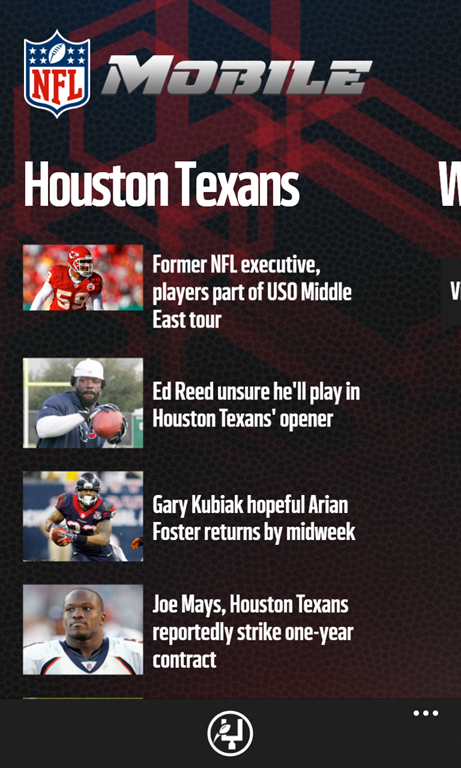 Google forced a Microsoft fumble yesterday by blocking the new YouTube app for Windows Phone 8. While this was a major blow to users of Microsoft's mobile operating system, they may have scored a touchdown with the new and improved NFL Mobile app.
Google forced a Microsoft fumble yesterday by blocking the new YouTube app for Windows Phone 8. While this was a major blow to users of Microsoft's mobile operating system, they may have scored a touchdown with the new and improved NFL Mobile app.For readers living outside of the USA, NFL stands for "National Football League". This is American Football not the football as it is known around the rest of the world. In other words, helmets, tights and an oval ball; not short-shorts, high-socks and a round ball!
According to Microsoft, "The redesigned and improved app -- formerly a Verizon Wireless exclusive -- covers every preseason, regular season, and postseason game with tons of stats, highlight clips, and news updates". Having the app available to all Windows Phone 8 users regardless of carrier is a wonderful thing.
The following are listed as highlights of the app:
- Scores -- Receive up-to-the minute NFL game score updates from around the league
- Custom Team Alerts -- Follow your favorite team and get customized alerts – including injury updates, highlights, game start times, entry into the red zone, and scoring plays
- Fantasy Football -- Manage your NFL.com fantasy team directly in the app
- Video Highlights -- Watch highlights after the game
-

Google once again blocks YouTube app for Windows Phone
Publié: août 15, 2013, 8:48pm CEST par Brian Fagioli
 When I first got my Nokia Lumia 928, the YouTube app was already unavailable at the request of Google, so I never got a chance to try it. However, the Windows Phone community was quick to tell me how great it was. Sadly, it was replaced with a different "app" that only served as a shortcut to the mobile YouTube site.
When I first got my Nokia Lumia 928, the YouTube app was already unavailable at the request of Google, so I never got a chance to try it. However, the Windows Phone community was quick to tell me how great it was. Sadly, it was replaced with a different "app" that only served as a shortcut to the mobile YouTube site.Yesterday, the full version of the app returned to the Windows Phone Store so I excitedly downloaded it. However, the app never worked for me. Coincidentally, this was during the Outlook.com outage so I assumed it might be related. Today, I learn that they were not related -- Google has actually disabled the video sharing app!
A YouTube spokesperson tells BetaNews, "We're committed to providing users and creators with a great and consistent YouTube experience across devices, and we've been working with Microsoft to build a fully featured YouTube for Windows Phone app, based on HTML5".
The spokesperson further says, "Microsoft has not made the browser upgrades necessary to enable a fully-featured YouTube experience, and has instead re-released a YouTube app that violates our Terms of Service. It has been disabled. We value our broad developer community and therefore ask everyone to adhere to the same guidelines".
In other words, Google is publicly chastising Microsoft and has swiftly brought down the hammer on the app. While Google has the right to do so, the abruptness of the move may be viewed as bad taste. While this is bad news for Windows Phone users, all is not lost -- third-party solutions such as MetroTube are still available.
Update: A Microsoft spokesman got back to me following my request for a comment and I was told simply: "Google is blocking our updated YouTube app for Windows Phone. We are working with them to resolve the issue".
-

Football Manager 2014 comes to Linux -- Tux goes for goal!
Publié: août 15, 2013, 8:33pm CEST par Brian Fagioli
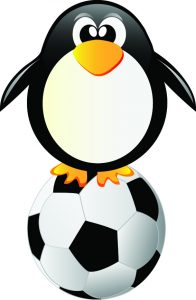 It was only six months ago that Steam officially launched for Linux as a direct result of Valve's dissatisfaction with Windows 8. Company co-founder Gabe Newell famously called the controversial operating system "a catastrophe for everyone in the PC space". As a result of Steam, Linux is finally getting taken seriously by game developers.
It was only six months ago that Steam officially launched for Linux as a direct result of Valve's dissatisfaction with Windows 8. Company co-founder Gabe Newell famously called the controversial operating system "a catastrophe for everyone in the PC space". As a result of Steam, Linux is finally getting taken seriously by game developers.For the first time, the popular football management simulation franchise Football Manger is coming to Linux by way of Steam. My fellow Americans, this has nothing to do with the NFL, but instead true football, which we stateside call soccer.
In addition to Linux, Football Manager 2014 will be released for Windows and Mac. According to the Steam site, "managers can now pursue a single career from any computer, anywhere in the world".
Luckily, the Linux version of the game can run on some pretty basic hardware:
- Processor -- Intel Pentium 4, Intel Core, AMD Athlon 1.8GHz+
- Memory -- 1 GB RAM
- Graphics -- NVidia GeForce 7300 GT, AMD Radeon HD 2400 Pro, Intel HD 3000/4000 128MB VRAM
- Hard Drive -- 3 GB available space
- Additional Notes -- OpenGL 2.0 compliant
Sadly, the game claims to require Ubuntu as the only supported distribution but it should run on any distribution that can handle Steam, such as Fedora. However, if you are using a distribution other than Ubuntu, you may want to save your money until you know for sure it will work.
While the game can be pre-ordered now, there is no firm date as to when it will be available. Steam only lists "late 2013" as a release date, so the game could potentially be released later than that. One thing that is firm is the price -- $49.99. It remains to be seen if Linux users, who are used to free software, will be willing to spend such a high amount on a game.
Photo Credit: X-etra/Shutterstock
-

Outlook.com is down -- Microsoft working on it [update]
Publié: août 14, 2013, 7:23pm CEST par Brian Fagioli
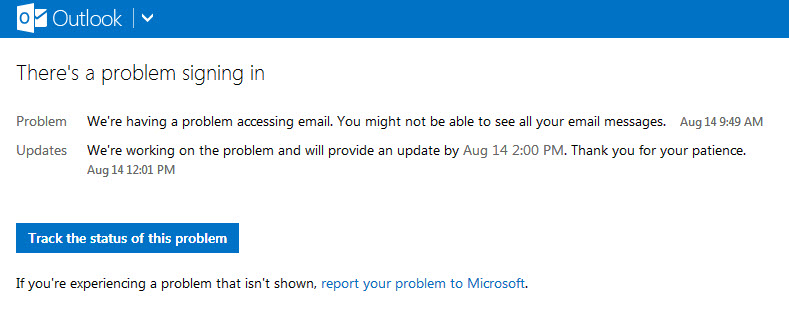
There are many things that make an email provider good -- features, spam blocking and of course, reliability. The latter is currently an issue, as the Outlook.com service is down.
As of 12:50pm EST, the web-based email service displays the following message: "We're having a problem accessing email. You might not be able to see all your email messages". It further states that, "We're working on the problem and will provide an update by August 14 2:00 PM. Thank you for your patience". This seems to be very widespread based on chatter around the Internet.
Microsoft is promising an update by 2pm (however, it does not specify a time zone) -- this implies that the service could be down longer than that. It may be extremely troubling for businesses that take advantage of Microsoft's services. Only yesterday, New York State announced it was moving to Office 365. Confidence in Microsoft could be impacted by this unfortunate event the longer it goes on.
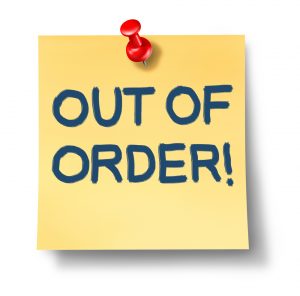
Strangely, when attempting to log in, I was prompted to enter a security code that would be sent to me via text message. This was alarming to me and made me worry that my account may have been compromised. Unfortunately, that security code has not yet arrived...I am waiting Microsoft. When coupled with the down-time, my anxiety over my account safety is very high.
Are you experiencing this issue? Tell us in the comments.
Update: It seems to be working again for the moment, but the status page still says there are problems.
Update 2: Back down for writers here at BetaNews, including those in the US and Romania.
Update 3: Microsoft says the outage might be affecting mobile devices. Windows Phone is unable to sync with the attached Microsoft account, an issue which extends to the company's YouTube Windows Phone app as well.
Update 4: Outlook.com is back online for writers here at BetaNews (Brian Fagioli and Mihaita Bamburic).
Photo Credit: Lightspring/Shutterstock
-

New York State picks up Microsoft's Office 365
Publié: août 14, 2013, 4:14am CEST par Brian Fagioli
 I'm a proud New Yorker -- I love my state. However, it has been a bit embarrassing lately with the scandalous Anthony Weiner and Eliot Spitzer dominating the local and national news. Today, Governor Cuomo and Microsoft announce some much needed positive news -- New York State has selected Office 365 for its 120,000 employees. This is good news, as it will reportedly save New Yorkers $3 million per year!
I'm a proud New Yorker -- I love my state. However, it has been a bit embarrassing lately with the scandalous Anthony Weiner and Eliot Spitzer dominating the local and national news. Today, Governor Cuomo and Microsoft announce some much needed positive news -- New York State has selected Office 365 for its 120,000 employees. This is good news, as it will reportedly save New Yorkers $3 million per year!"Our agreement with Microsoft [...] will make collaboration among state agencies easier and increase productivity, in addition to saving approximately $3 million annually for taxpayers. This agreement shows the progress we are making in our efforts to make state government more resourceful while delivering results for New Yorkers", says Governor Cuomo.
According to Microsoft COO Kevin Turner, "New York and Microsoft share the same goals -- to make state employees more productive, to ensure continuity of service and operations in times of emergency or natural disasters, and to save taxpayer dollars through a move to efficient and secure cloud technologies".
Office 365 will provide the state with the following benefits:
- A standardized platform for email, document creation, calendaring, contacts, and improved collaboration along with the ability to share files more efficiently across state executive agencies.
- Increased mailbox size of 25 gigabytes. (The current email capacity to these state agencies is 500 megabytes.)
- Secure access to email and files virtually anywhere, anytime, from multiple devices including laptops, smartphones, and tablets. This will help mobile workers and remote employees to provide valuable services to the state’s residents.
- Always up to date Office applications including Word, Excel, PowerPoint, Access, and Publisher, available from multiple devices, rather than restricted solely to a desktop computer.
The move to Office 365 is scheduled to be complete by the end of 2013 -- a lofty goal, to say the least, for transitioning an entire state. One thing is for sure; there will soon be 120,000 potential new users of the Microsoft Office app for iPhone and Android phones, so Microsoft benefits in yet another way.
Image Credit: JCElv / Shutterstock
-

Ubuntu Linux grants Firefox a stay of execution -- for now
Publié: août 13, 2013, 7:26pm CEST par Brian Fagioli
 Ubuntu is one of the most popular Linux distributions. According to DistroWatch, it is the number two most popular, second only to Linux Mint (which is based on Ubuntu). So when Ubuntu makes a change to its default software, the Linux community takes notice.
Ubuntu is one of the most popular Linux distributions. According to DistroWatch, it is the number two most popular, second only to Linux Mint (which is based on Ubuntu). So when Ubuntu makes a change to its default software, the Linux community takes notice.There has been much speculation that Firefox would be replaced by Chromium as the default web browser on the next version of the operating system. However, Firefox fans can breathe a sigh of relief as Canonical announces the browser will remain as the default in the 13.10 version of the operating system.
Unfortunately, the last minute reprieve was not due to a renewed love for Firefox but instead trouble with Chromium. According to Jason Warner, "...there have been issues keeping up with Chromium changes. The big issue was with Web Apps integration and some changing APIs. Since we've introduced Web Apps changes like this have always caused us some grief. Web Apps have always been an interim step until we were able to get a more self contained web apps container".
Sadly, it looks like Firefox is still on the chopping block. "Lastly, I do want to consider Chromium by default for 14.04 once the above is no longer an issue. I sincerely believe Chromium is the better experience for general users and should be strongly considered for our next LTS", says Warner.
While Firefox's future as the default Ubuntu web browser is in serious doubt, all is not lost. Users will still be able to download it after installation if and when it is no longer the default. However, there is no doubt that Firefox usage will be impacted by the decision.
While the technology community seems to be going "all in" on Webkit (or Blink), Firefox remains the last major holdout. Hopefully, this decision will not be its undoing.
-

SoundCloud gets Google+ sharing
Publié: août 13, 2013, 4:25am CEST par Brian Fagioli
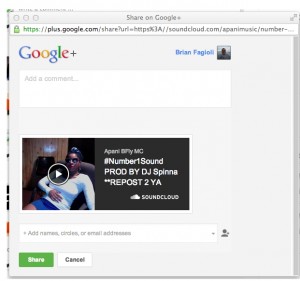 I'm a big fan of Hip-Hop music -- underground rap in particular. For me, SoundCloud is a great way to discover new artists (all music genres are represented though). However, it is also a great way to connect with musicians that I am already a fan of. Unfortunately, as great as the service is, sharing music from SoundCloud was never a great experience -- this is a shame, as music is meant to be communal. Today things are changing. SoundCloud announces that it has enabled Google+ music sharing.
I'm a big fan of Hip-Hop music -- underground rap in particular. For me, SoundCloud is a great way to discover new artists (all music genres are represented though). However, it is also a great way to connect with musicians that I am already a fan of. Unfortunately, as great as the service is, sharing music from SoundCloud was never a great experience -- this is a shame, as music is meant to be communal. Today things are changing. SoundCloud announces that it has enabled Google+ music sharing."We're always excited to develop new ways to make it easy for you to share and hear sounds everywhere. So we're happy to announce today that we're working together with Google to make it easier than ever to reach your audience by sharing sounds to Google+", says SoundCloud.
The music service further explains, "we've leveled up our integration. Share any SoundCloud URL to your Google+ circles and the widget will appear, automatically in the post... that also means that you (and your followers) can play sounds from SoundCloud within Google+: no need to open up a new tab".
This is a game-changer for the service and major artists have already started taking advantage on their own -- Pearl Jam, Snoop Lion and Armin Van Buuren to name a few.
Since I am an avid SoundCloud and Google+ user, I decided to try it myself. One of my favorite rappers, the beautiful Apani B Fly MC, has been active on the music site lately. I started listening to her new song "#1 Sound" and decided to share it with my Google+ circles. I simply selected the "Share" button and selected Google+. Like magic, the song was now posted on my profile. The song can be played from within Google+ -- no need to follow a link to another site.
While this new feature is amazing, SoundCloud leveraging Google+ for its benefit is not new -- in May, the service enabled Google+ sign-in. SoundCloud artists and listeners alike should be happy that the service is not resting on its laurels. Constant improvement should be appreciated.
-

Bitcoin vulnerability discovered in Android -- beware of virtual thieves!
Publié: août 12, 2013, 8:13pm CEST par Brian Fagioli
 Lately, it seems like Bitcoin is under attack. Only two weeks ago, Thailand outright banned the currency. Before that, it was discovered that Bitcoin-stealing malware was spreading through Skype. Sadly, today comes the announcement that Android has a vulnerability which can expose your precious Bitcoins to thieves.
Lately, it seems like Bitcoin is under attack. Only two weeks ago, Thailand outright banned the currency. Before that, it was discovered that Bitcoin-stealing malware was spreading through Skype. Sadly, today comes the announcement that Android has a vulnerability which can expose your precious Bitcoins to thieves.According to Bitcoin.org, "a component of Android responsible for generating secure random numbers contains critical weaknesses, that render all Android wallets generated to date vulnerable to theft. Because the problem lies with Android itself, this problem will affect you if you have a wallet generated by any Android app".
"Generated by" are the key words here. Apps that don't generate keys on an Android device are not affected. Bitcoin.org says "exchange frontends like the Coinbase or Mt Gox apps are not impacted by this issue because the private keys are not generated on your Android phone". Users of these apps can breathe a sigh of relief.
However, even though Android is the culprit here, there is no need to smash your device into bits -- the vulnerability is being addressed in affected apps such as Bitcoin Wallet, Bitcoin Spinner, Mycelium Bitcoin Wallet and blockchain.info.
To secure your existing wallets, Bitcoin.org suggests "Key Rotation". This is explained as "generating a new address with a repaired random number generator and then sending all the money in your wallet back to yourself".
Unfortunately, you must also "contact anyone who has stored addresses generated by your phone and give them a new one". This sounds like a potential headache to say the least.
Are you a Bitcoin miner or trader? Is all the negative press giving you second thoughts? Tell me in the comments.
Photo credit: ppart/Shutterstock
-

Linux gets hit by a trojan -- it's time to sudo apt-get scared!
Publié: août 9, 2013, 7:27pm CEST par Brian Fagioli
 When evangelists pontificate the benefits of Linux, the topic of security always comes up. A big selling point of Linux-based operating systems are that they are generally immune to viruses, trojans and malware. However, this is a falsehood -- no OS is 100 percent safe when it comes to these things. According to security company RSA, a team of Russian cyber-criminals have developed a trojan, named "Hand of Thief", which targets Linux.
When evangelists pontificate the benefits of Linux, the topic of security always comes up. A big selling point of Linux-based operating systems are that they are generally immune to viruses, trojans and malware. However, this is a falsehood -- no OS is 100 percent safe when it comes to these things. According to security company RSA, a team of Russian cyber-criminals have developed a trojan, named "Hand of Thief", which targets Linux.The security company explains that the trojan is "designed to steal information from machines running the Linux OS. This malware is currently offered for sale in closed cybercrime communities for $2,000 USD (€1,500 EUR) with free updates. The current functionality includes form grabbers and backdoor capabilities, however, it's expected that the Trojan will have a new suite of web injections and graduate to become full-blown banking malware in the very near future. At that point, the price is expected to rise to $3,000 USD (€2,250 EUR), plus a hefty $550 per major version release".
This seems excessively expensive given Linux's very small footprint with home users. However, it does seem to work against some popular distributions. "The Trojan's developer claims it has been tested on 15 different Linux desktop distributions, including Ubuntu, Fedora and Debian. As for desktop environments, the malware supports eight different environments, including Gnome and KDE", says RSA.
According to RSA, the trojan has the following functionality:
- Form grabber for both HTTP and HTTPS sessions (Firefox, Google Chrome, Chromium, Aurora and Ice Weasel)
- Block list preventing access to specified hosts
- Backdoor, backconnect and SOCKS5 proxy
- Anti-research tool box, which includes anti-VM, anti-sandbox and anti-debugger
While this trojan does seem nasty and scary, it is unlikely to spread easily given Linux users' propensity towards common-sense about installing software. If a user sticks to only installing software from trusted repositories, they should continue to be safe and secure.
Linux users, does this new trojan have you worried? Will you be rushing to install Windows? Tell me in the comments.
Image Credit: arborelza / Shutterstock
-

Bing apps for Windows Phone 8 -- Microsoft delivers the goods
Publié: août 8, 2013, 10:18pm CEST par Brian Fagioli
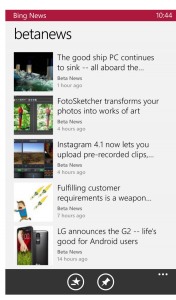 Windows 8 users already enjoy the Bing app suite on their laptops, desktops and tablets. Since these apps are very mobile and touch-focused, it has been disappointing and rather curious that they were absent from Microsoft's own Windows Phone 8 platform. But, now, it finally arrives.
Windows 8 users already enjoy the Bing app suite on their laptops, desktops and tablets. Since these apps are very mobile and touch-focused, it has been disappointing and rather curious that they were absent from Microsoft's own Windows Phone 8 platform. But, now, it finally arrives.The suite is comprised of four Bing apps -- Sports, Finance, Weather and News. The apps closely mirror their desktop counterparts; including live tiles. The live tiles are nothing short of gorgeous and improve the value of the home screen immensely. By pinning the apps to the "Start" page, the user is presented with ongoing information. Tapping on the live tile delivers personalized information. I must say that the suite is, well... sweet.
News -- This is an aggregate for all major headlines and news stories. It offers such news sources as ABC, Associated Press, Reuters and many more. I am happy to report that BetaNews can be selected as a news source from within the app. To do this, you must swipe to "Sources", tap the pencil icon to enter settings, tap the magnifying glass to search and type "BetaNews" (without the quotes).
Weather -- The app can use your location to display local weather. While this is a common function of most weather apps, it worked well in my testing and I am satisfied. It offers a beautiful interface which presents the weather in a very pleasing way. In a single day, this has become one of the best weather apps for the Windows Phone 8 platform.
Finance -- This app is very helpful and can be personalized to show the stocks you own. I don't own any technology stocks, but I do like to follow them. I added Google and Apple to my "Watchlist". Once added, I can tap on the stock to read more about the company.
Sports -- This is my favorite app of the four. I was able to add all of my favorite teams to the "My Teams" view. This allows me to view personalized scores for the teams that I care about. I added the Knicks, Mets, Jets and Islanders. I am so impressed with this app, that I have uninstalled the ESPN app from my Nokia Lumia 928.
Overall, these four apps are great -- they truly improve the Windows Phone 8 experience. I only hope that Microsoft has the sense to include them by default in future versions of Windows Phone. My only complaint is that the live tiles do not always reflect the user. As an example, even though I added my favorite sports teams, the live tile still bombarded me with a story about Tiger Woods -- and I hate golf.
The apps can be downloaded by clicking the following links: Sports, Finance, Weather and News.
-

LG announces the G2 -- life's good for Android users
Publié: août 8, 2013, 2:08am CEST par Brian Fagioli
 While LG has slowly made a name for itself in the USA with such devices as televisions and washing machines, the company has also released smartphones to much lesser fanfare. While the South Korean company has a small and quiet following in the Android community, it is far outmatched by the likes of Samsung, Motorola and HTC. Today, the company hopes to change this by announcing the LG G2 -- an interesting new smartphone with an unfortunate ho-hum name.
While LG has slowly made a name for itself in the USA with such devices as televisions and washing machines, the company has also released smartphones to much lesser fanfare. While the South Korean company has a small and quiet following in the Android community, it is far outmatched by the likes of Samsung, Motorola and HTC. Today, the company hopes to change this by announcing the LG G2 -- an interesting new smartphone with an unfortunate ho-hum name.The most intriguing new aspect of the G2 is something LG calls "Rear Key". Basically, the volume and power buttons have been moved from the side of the device to the rear. This is truly innovative outside-the-box product design -- my mind is officially blown!
According to the company, this new smartphone "...shifts the paradigm in smartphone design by placing all the buttons on the rear of the device, making this the first smartphone to be completely devoid of side buttons. The unique Rear Key concept came from the realization when studying users that the larger the phone became, the more difficult it was to properly access the side keys. Moving the main buttons to the back of the phone gave users more control since this place was where individuals’ index fingers are naturally located. Researchers found that moving the buttons also resulted in fewer dropped phones when adjusting the volume while talking". In other words, there was science and thought put behind the button-relocation; it is not just a gimmick.
Android users love specs, and this new smartphone brings the goods, as seen below:
- Processor: 2.26GHz Qualcomm® Snapdragon 800 featuring quad Krait CPU
- Display: 5.2-inch Full HD IPS (1080 x 1920 pixels / 423 ppi)
- Memory: 32GB / 16GB
- RAM: 2GB LPDDR3 800MHz
- Camera: Rear 13.0MP with OIS / Front 2.1MP
- Battery: 3,000mAh
- Size: 138.5 x 70.9 x 8.9mm
- Colors: Black / White
While the smartphone has a massive 5.2-inch Full-HD display, it has a tiny bezel which minimizes the overall size of the device. LG says that it "...upped the ante by incorporating a 5.2-inch Full HD display in the LG G2, the largest display designed for one-handed operation in today’s popular 2.7-inch width smartphone category. In addition to the expansive viewing experience, LG’s innovative Dual Routing technology reduced the phone's bezel to a mere 2.65 mm on the side edge. And with proven IPS technology, the LG G2 offers superior graphics, accurate colors and clear images without any distortion".
Specs aside, LG has also chosen to improve on the things that smartphone users do most with the following features:
- Answer Me -- Automatically answers the call after lowering the ringtone when the phone is raised to one’s ear.
- Plug & Pop -- Recommends options or related features to choose from when the earphone or USB cable is detected.
- Text Link -- Allows information embedded in text messages to be selected and easily saved in a memo or calendar and searched on a map or the internet.
- QuickRemote -- Not only can LG G2 be used to remotely control popular home entertainment devices, it can also learn from conventional remotes and be customized to operate multiple devices with flexible layouts and keys.
- Slide Aside -- Enables easier multitasking by simply “sliding” open apps off to the side using a three-finger swipe.
- Guest Mode -- Protects owner's privacy by displaying only pre-selected apps when guests access the phone with a secondary unlock pattern.
Sadly, the device will launch with Android 4.2.2 and not the recently released 4.3. However, it is a very safe bet that such a device will see an upgrade to the newer version soon enough. Either way, the handset looks like a beast and consumers should not be deterred by a lack of Android 4.3.
Speaking of consumers, all of them in the USA can get excited -- the phone will launch on all 4 major US-carriers (AT&T, Verizon, Sprint and T-Mobile). In fact, LG says the smartphone "...will be rolled out in over 130 wireless carriers in the next eight weeks starting in South Korea followed by North America, Europe and other key markets".
Will you be buying the LG G2? Tell me in the comments.
-

Microsoft warns Windows Phone users not to use WiFi -- wait, what!?
Publié: août 7, 2013, 10:06am CEST par Brian Fagioli
 Windows Phone is a very closed system -- much like Apple's iOS. Because of this, users can comfortably use the operating system without fear of malware. However, this does not mean that the OS is free of vulnerabilities. Unfortunately, Microsoft has warned that Windows Phone 8 and 7.8 are vulnerable to a security weakness regarding Wi-Fi.
Windows Phone is a very closed system -- much like Apple's iOS. Because of this, users can comfortably use the operating system without fear of malware. However, this does not mean that the OS is free of vulnerabilities. Unfortunately, Microsoft has warned that Windows Phone 8 and 7.8 are vulnerable to a security weakness regarding Wi-Fi.According to Microsoft, it is "...aware of a public report that describes a known weakness in the Wi-Fi authentication protocol known as PEAP-MS-CHAPv2 (Protected Extensible Authentication Protocol with Microsoft Challenge Handshake Authentication Protocol version 2), used by Windows Phones for WPA2 wireless authentication. In vulnerable scenarios, an attacker who successfully exploited this issue could achieve information disclosure against the targeted device". This is scary stuff!
The company further explains the vulnerability by saying, "...an attacker controlled system could pose as a known Wi-Fi access point, causing the targeted device to automatically attempt to authenticate with the access point, and in turn allowing the attacker to intercept the victim's encrypted domain credentials. An attacker could then exploit cryptographic weaknesses in the PEAP-MS-CHAPv2 protocol to obtain the victim's domain credentials. Those credentials could then be re-used to authenticate the attacker to network resources, and the attacker could take any action that the user could take on that network resource".
Microsoft offers a solution by suggesting that a certificate be used to authenticate all access points. However, this is not practical; users want to access Wi-Fi without thinking about it -- sad but true. Also, the average user will simply not know how to do this.
Comically, Microsoft offers a second suggestion to prevent the Wi-Fi vulnerability from being exploited -- turning off Wi-Fi. Microsoft advises users, "In Settings, Wi-Fi, tap to toggle 'Wi-Fi networking' to Off". This reminds me of the old joke, where a patient tells a doctor that his arm hurts when he raises it above his head. The doctor offers a solution, "so, don't do that".
As a Windows Phone user I am not too concerned about the vulnerability. I've yet to meet another person using Windows Phone in public -- I don't think hackers are focused on the platform right now. Also Microsoft says it is "...not currently aware of active attacks or of customer impact at this time". Hopefully it stays that way.
Photo Credit: 3Dstock/Shutterstock
-

Intel announces Education Tablets -- powered by Android and Atom
Publié: août 6, 2013, 6:54pm CEST par Brian Fagioli
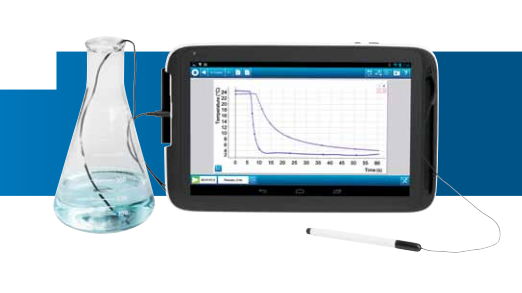
Tablets allow students to leverage technology to improve learning. An iPad for instance, can offer a more immersible experience when compared to a paper textbook. While there are many educational based applications for Android and iOS, there hasn't been a serious education-focused tablet from a major manufacturer -- until now. Intel has announced a new line of Android-based tablets designed for learning.
According to Intel, the tablets "...available in 7-inch and 10-inch sizes, are designed specifically for education and built to meet students' needs. The multi-touch display and e-Reader software enable students to access rich online content. Ultra-portability allows them to take the device to the field to capture data with the built-in camera and analyze it with Intel Education Software. They can collaborate with their classmates, while comparing their findings to others on the web".
In other words, Intel is including software to distinguish its Education Tablets from the other devices on the market. According to Intel, the software has the following benefits:
- Helps students develop 21st century skills -- such as communication, collaboration, creativity, problem solving, critical thinking, and digital literacy -- through rich, interactive applications.
- Empowers educators with tools to manage the classroom and keep students on task.
- Enables IT to keep students and technology safe and secure from malware and loss with Intel Education Software IT.
However, it is not only software that makes these tablets unique -- it is also hardware. According to the product briefs, both tablets will offer an optional plug-in temperature probe. The inclusion of a thermal-probe is revolutionary and allows students to conduct experiments that no other consumer tablet can. As an example, a student can stick the probe into a beaker of liquid and study its temperature as heat is increased.
Also available is a snap-on magnification lens. This will operate as a low-powered microscope and allow students to examine things like leaves and bugs up-close. This will likely be most beneficial to elementary-aged students that are just beginning their scientific explorations.
The major differences between the two variants can be seen below:
Attributes Intel® Education Tablet - 10”
Intel® Atom™ Z2460Intel® Education Tablet - 7”
Intel® Atom™ Z2420Dimensions 10’’ Tablet 7’’ Tablet Platform Android 4.0 Android 4.1 Resolution 1280x 800TFT LCD (16:10) 1024x 600TFT LCD (16:9) Stylus option Capacitive stylus Capacitive stylus (optional) Battery life 6.5+ hours battery 8 hours battery Camera Front (0.3MP)
Rear (2MP)Front (0.3MP)
Rear (2MP)CPU/Chipset Intel® Atom™ processor Z2460 - 1.6GHz Intel Atom processor Z2420 - 1.2GHz Multi-media options Integrated speakers and microphone Integrated speakers and microphone Software Intel® Education Sofware included Intel Education Sofware included RAM 1GB LPDDR2 1GB LPDDR2 Intel has not yet announced availability or pricing of these innovative tablets. However, pricing will be the key to adoption by schools and students.
-

Bing gets a sexy makeover for Windows Phone 8
Publié: août 6, 2013, 3:12am CEST par Brian Fagioli
 While Android users are tightly integrated with Google Search, Windows Phone 8 users are even more tightly integrated with Bing. Heck, there is even a button that is dedicated to launching Bing Search. Today, the Bing Team announces that the search engine-related functionality is getting a brand new makeover to improve the experience on Windows Phone 8.
While Android users are tightly integrated with Google Search, Windows Phone 8 users are even more tightly integrated with Bing. Heck, there is even a button that is dedicated to launching Bing Search. Today, the Bing Team announces that the search engine-related functionality is getting a brand new makeover to improve the experience on Windows Phone 8.According to the Bing Team, the company will "...roll out a set of global updates for Windows Phone 8 similar to recent upgrades we've made to Bing.com on Android and iOS. With this release, we're excited to provide people with more info they need on their mobile device, including additional instant answers and Snapshot entity information". While this update is appreciated, it is disappointing that Microsoft gave similar updates to Android and iOS first.
The Bing team explains that not all of the existing search views were being used. In fact, users likely didn't know the views were there. "Consolidating and streamlining the views should reduce confusion and help people find what they’re looking for more easily" says Bing product manager Alisher Saydalikhodjayev.
As a Windows Phone 8 user myself, I can attest to this problem. Often, having to scroll through the views was overwhelming. Sure, the data is beneficial but the interface was not engaging or intuitive.
Bing will also improve the results for popular searches. According to the Bing Team, "...say you search for 'Delta Airlines'. Bing shows delta.com as the top result, but also provides links to Flight Status, SkyMiles, Track Flight, Flight Schedules, and other popular destinations within the site, saving some tap". This is a really cool feature that should improve the productivity of Windows Phone 8 users.
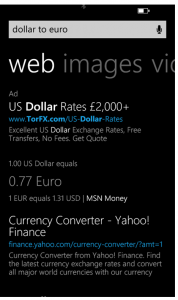 One of the best features of Bing on Windows Phone 8 is "Instant Answers". This allows you to ask real questions to your phone. The Bing Team says that this update "...brings 10 new Instant Answers available on the PC to the phone, including traffic, flight status, exchange rates, word definitions and translations, and more". As someone who travels with his Windows Phone 8 device, exchange rates in particular will come in very handy.
One of the best features of Bing on Windows Phone 8 is "Instant Answers". This allows you to ask real questions to your phone. The Bing Team says that this update "...brings 10 new Instant Answers available on the PC to the phone, including traffic, flight status, exchange rates, word definitions and translations, and more". As someone who travels with his Windows Phone 8 device, exchange rates in particular will come in very handy.Bing will also bring its Snapshot feature from the web-version of Bing to Windows Phone 8. According to Bing, this feature "...provides information at-a-glance about people, places, or things, so you can quickly find what you’re searching for".
The search engine further explains Snapshot with examples: "...type in the name of a coworker and you might see details like where they went to school, where they worked, and other people connected to searches for that person. For a place like Mt. Everest, you might see things like a short description, elevation, date of first ascent, and the names of some of the famous people who summited it".
While these new features are great, it is an the under-the-hood improvement that may be the most important. According to Alisher Saydalikhodjayev, "...post update, your phone downloads results only for the default Web view. Images and Videos are populated on demand if you swipe over to them. That's a big change from how things work on your phone today. Today Bing fills all four existing categories with results every time you search, whether you use them or not".
In other words, this update will stop Bing from downloading results that users are not even looking at. Instead, it will download the results for each category as the user swipes to it. This will not only make the search faster, but it will also conserve precious data -- increasingly important in the new tiered-data world in which we live.
Unfortunately, most Windows Phone 8 users do not yet have access to the new and improved Bing. According to the number-two search engine, the update "...will show up automatically on U.S. phones in the coming weeks, with additional markets coming thereafter".
I happily and eagerly await the update for my Nokia Lumia 928.
Image Credit: AlikeYou / Shutterstock
-

Linux Kernel 3.10 gets long-term support
Publié: août 5, 2013, 7:01pm CEST par Brian Fagioli
 A common misconception is that Linux is an operating system. While it is easier to think of it this way, in reality, Linux is a kernel that operating systems (or distributions) use. For example, Ubuntu and Android are operating systems that utilize the Linux kernel. And so, this kernel is extremely important, as it impacts many users on many different operating systems.
A common misconception is that Linux is an operating system. While it is easier to think of it this way, in reality, Linux is a kernel that operating systems (or distributions) use. For example, Ubuntu and Android are operating systems that utilize the Linux kernel. And so, this kernel is extremely important, as it impacts many users on many different operating systems.Since the Linux Kernel can change very rapidly, there is a need by some (usually companies) to have a long-term support version; supported for 2 years.
Yesterday, Linux developer Greg Kroah-Hartman announced that Kernel 3.10 has been given the "LTS" moniker. "I’m picking this kernel after spending a lot of time talking about kernel releases, and product releases and development schedules from a large range of companies and development groups. I couldn't please everyone, but I think that the 3.10 kernel fits the largest common set of groups that rely on the longterm [sic] kernel releases", says Greg.
The developer further explains that "...the 3.10-stable kernel releases are not slowing down at all, and there are plenty of pending patches already lined up for the next few releases, I figured it was a good time to let everyone know now that I’m picking the 3.10 kernel release as the next longterm [sic] kernel, so they can start planning things around it if needed".
While this is great news for companies with specific needs, the average home user will still likely seek the newest stable kernel for the latest features and hardware support.
Image Credit: Kjpargeter / Shutterstock
-

Motorola announces the Moto X -- Android users get wood
Publié: août 2, 2013, 4:07am CEST par Brian Fagioli
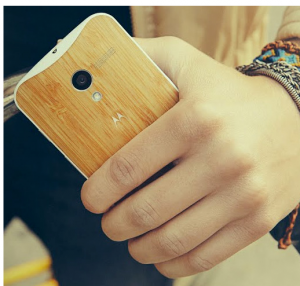 When Google bought Motorola, the Android community was abuzz with excitement. Motorola is a world renowned class-leader in quality. With that in mind, the world waited for a mythical and epic smartphone to be released as a result of the marriage. Unfortunately, while Motorola did release great phones such as the Droid Razr HD, these were not the Droids we were looking for. Today, Google and Motorola announce the Moto X, hoping to deliver on the high expectations.
When Google bought Motorola, the Android community was abuzz with excitement. Motorola is a world renowned class-leader in quality. With that in mind, the world waited for a mythical and epic smartphone to be released as a result of the marriage. Unfortunately, while Motorola did release great phones such as the Droid Razr HD, these were not the Droids we were looking for. Today, Google and Motorola announce the Moto X, hoping to deliver on the high expectations.The tagline for this new smartphone is "All Yours" -- this is because you can customize the phone to your liking. According to Motorola, the smartphone "...is truly yours, because you design it. Through our online studio, Moto Maker, you choose the colors, and decide on the details: front, back, accents, memory, wallpapers, even add a name or a short message. When you are done, we assemble your Moto X right here in the USA and ship it to you for free in four days or less. Choose from more than 2,000 possible combinations, with more to come. We’ll be constantly exploring new offerings, such as real wood backs, starting later in the year".
Yes, you read that right; you can get a wooden chassis. Hopefully the Moto X does not get termites -- it would bring a whole new meaning to the word "buggy"!
While the customizations are exciting, it is just one of the major selling points of the Moto X. Another is the tight integration with Google Now. If you aren't aware, Google Now is like Apple's Siri -- on steroids. It is a virtual assistant that can make your life easier. However, unlike Siri, Google Now learns about you through Google's services. Like magic, the Moto X will learn where you live, what sports teams you like and more (a bit scary at first but ultimately awesome).
While Google Now is available on other Android smartphones, the Moto X focuses on interacting through voice. The virtual assistant is summoned by saying "OK Google Now". Motorola says the device "...is ready when you are. It responds to your voice - no touching necessary. With Touchless Control you can check the weather, get directions, or do just about anything without lifting a finger. Moto X doesn’t guess like other phones do. It knows".
While this looks like a great feature in demos, it remains to be seen how it will work in real life. Apple's Siri looks great in demos and commercials too, but is considered to be a gimmick, at best, by some.
So, the customizations and voice interaction are great. However, this is Android we are talking about -- these users like specs. Luckily, the Moto X does not disappoint:
- Display -- 4.7" AMOLED (RGB) / HD 720p
- Rear Camera -- 10MP CLEAR PIXEL
- Front Camera -- 2MP 1080p HD video
- Battery -- 2200 mAh.
- Operating System -- Android 4.2.2
- CPU -- Motorola X8 Mobile
- RAM -- 2 GB
- Storage -- 16GB or 32GB
Unfortunately, Motorola will soon be launching a new line of Droid phones for Verizon that are very similar if not better than this device. Consumers may have a hard time deciding which phone to buy. While the customizations of the Moto X are cool, some people put a case on their phone, which would cover the custom-design anyway.
According to Motorola, "Moto X will be available in the US, Canada and Latin America starting in late August/early September". Will you be buying it?
-

USB 3.1 specification complete -- still rectangular
Publié: août 1, 2013, 6:55pm CEST par Brian Fagioli
 When I built my newest computer, I was excited to get a motherboard with native USB 3.0 ports -- I was finally at the forefront of USB speed. I bought a USB 3.0 flash drive, hard drive enclosure and hub. All the devices worked great and life was good.
When I built my newest computer, I was excited to get a motherboard with native USB 3.0 ports -- I was finally at the forefront of USB speed. I bought a USB 3.0 flash drive, hard drive enclosure and hub. All the devices worked great and life was good.However, yesterday my world was rocked when the USB 3.1 specification was announced as complete. While we are likely years away from actual affordable USB 3.1 devices, it still leaves me feeling that my newly-bought hardware is already on the way to obsolescence. You see, this is not a minor update it is doubling the speed of USB 3.0 to 10Gbps!
According to the USB 3.0 Promoter group, (Hewlett-Packard, Intel Corporation, Microsoft Corporation, Renesas Electronics, ST-Ericsson and Texas Instruments), the new USB 3.1 standard "uses a more efficient data encoding and will deliver more than twice the effective data through-put performance of existing SuperSpeed USB over enhanced, fully backward compatible USB connectors and cables. Compatibility is assured with existing USB 3.0 software stacks and device class protocols as well as with existing 5 Gbps hubs and devices and USB 2.0 products".
In other words, all of your existing USB devices should work with USB 3.1. Sadly, backwards compatibility also means the rectangular plug is here to stay, so users will still fumble about, trying to plug it in the wrong way 50-percent of the time.
Hopefully in the future, the USB plug can take a design-cue from FireWire and ditch the rectangle, which would dummy-proof insertion for users. Maybe an adapter can be developed for legacy devices.
Are you excited for USB 3.1? Have you even embraced USB 3.0 yet? Tell me in the comments.
Photo Credit: Michal Zak/Shutterstock
-

Nexus 7 (2013) Travel Cover by Asus [Review]
Publié: août 1, 2013, 4:09am CEST par Brian Fagioli
 Smartphones and tablets are no longer just electronic devices -- they are fashion statements. It is becoming increasingly rare to find someone using one naked (without a case or cover). At some point, our iPhone-culture started to demand that our devices remain in flawless condition; this birthed an entire industry of fashion-based device protection. Yes, there were leather pouches and cases for old Palm Pilots and flip-phones, but a scuff or scratch on those devices was inconsequential.
Smartphones and tablets are no longer just electronic devices -- they are fashion statements. It is becoming increasingly rare to find someone using one naked (without a case or cover). At some point, our iPhone-culture started to demand that our devices remain in flawless condition; this birthed an entire industry of fashion-based device protection. Yes, there were leather pouches and cases for old Palm Pilots and flip-phones, but a scuff or scratch on those devices was inconsequential.When I received my second-generation Nexus 7, there were no cases available locally. I found that I had anxiety when using the tablet naked -- I was fearful of breaking or scuffing it. Luckily, I have an Amazon Prime account so the official Asus-made travel cover was only a day away (with $3.99 one-day shipping). I am happy to announce that the cover has arrived to my house so I can share my thoughts of it with you. So, is this cover good?
Yes and no.
It is a very pretty case that comes in multiple fun colors including green, orange, pink, dark grey and light blue. I opted for the light blue, as dark grey is too boring and the other colors looked a bit childish. Upon opening the box, I was very impressed with the material -- it is not hard like a TPU case, but is softer like a silicone or rubber. This lends to a really comfortable feeling in the hand. Unfortunately, the material also provides a semi-loose fit. While the case is not so loose as to fall off, it takes away the premium feel of the naked Nexus 7. The same material is used for the front flap which is appreciated as a screen protector when closed.
However, it is that same front flap that is the biggest negative for this cover. For some reason, Asus chose not to utilize magnets to enable the screen on and off feature. If you are not aware, both the first and second-generation Nexus 7 tablets can have the screen turn on or off with a compatible cover. The decision by Asus to exclude this feature is very curious -- why build the feature into the tablet, but then not use it with the cover?
Sadly, this is not the only issue with the front flap. Asus did not implement a way to secure the flap (keep it shut). A decision that is troubling because if you choose to throw the tablet in a backpack or similar bag, the flap can easily open and cause the screen to be scratched by loose objects (keys, pens, etc.).
On a positive note, I am happy to report that the Qi wireless charging works flawlessly with this cover on. When testing with my Nokia DT-900, I had no issues with the charger recognizing the tablet. In fact, since the cover material is so thin, the tablet successfully charged with the front flap folded around the back.
Overall, because of the front flap, I cannot recommend this cover. Unless you are in dire need of protection for your second-generation Nexus 7, you would be better to wait for a third-party offering. There are likely already countless manufacturers ready to flood the market with potentially better covers, with better features and at a better price. Those third-party covers cannot come soon enough.
-

Microsoft embraces Google -- releases Office for Android
Publié: juillet 31, 2013, 6:13pm CEST par Brian Fagioli
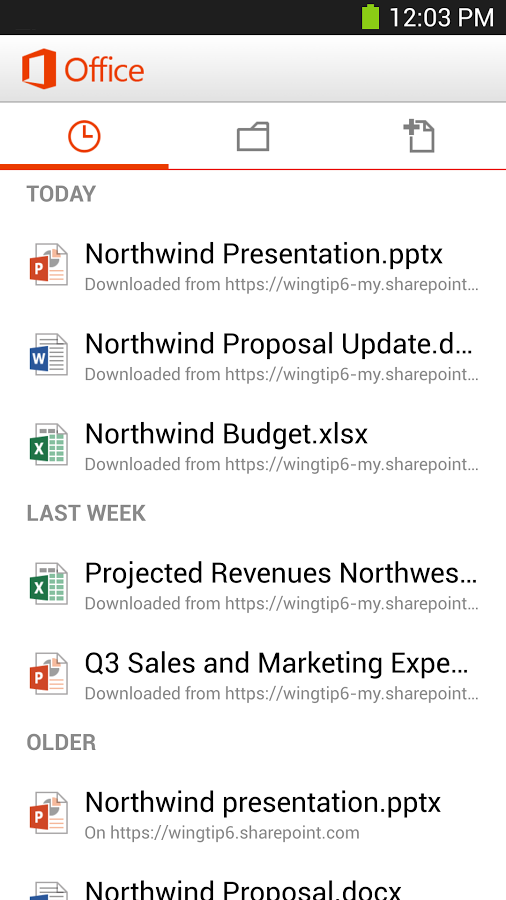 Two months ago, Microsoft released a version of Office for iPhone. While it was eagerly anticipated by many wishful Apple users, Office Mobile for Office 365 Subscribers was met with some dissatisfaction due to apparent limitations. Despite these shortcomings, many Android users were still saddened to be left out of the party. Today they can finally try it for themselves as Microsoft announces Office Mobile for Android phones.
Two months ago, Microsoft released a version of Office for iPhone. While it was eagerly anticipated by many wishful Apple users, Office Mobile for Office 365 Subscribers was met with some dissatisfaction due to apparent limitations. Despite these shortcomings, many Android users were still saddened to be left out of the party. Today they can finally try it for themselves as Microsoft announces Office Mobile for Android phones.While this is great news, the app has inevitable limitations. According to Microsoft, "...you will not be able to download and install Office Mobile for Android phones on an Android tablet from the Google Play store. If you have an Android tablet, we recommend using the Office Web Apps which provide the best Office experience on a tablet". In other words, Office for Android will not run on larger screen devices -- just like Office for iPhone is not available for iPad. However, unlike iOS, Android can side-load applications. If someone was to leak the .apk file, there is a good chance it could be made to run on a tablet.
Unfortunately, the same major complaint about Office for iPhone applies here -- an Office 365 subscription is required. While I personally like this business model to combat piracy, subscription-based software is not a popular subject in the technology community. This excludes many paying non-365 Office users from using the app that they so desperately desire.
Negatives aside, the app should be a good experience for Android users. According to Microsoft, "...this app shows that we're committed to keep providing additional value for Office 365 subscribers. Office 365 subscribers will now be able to access, view, and edit Word, Excel and PowerPoint documents with Windows Phone, iPhone and Android phones". While Android already has a plethora of third party office suites, having the ability to use an official Office app is a huge win for BYOD corporate users.
My colleague Joe Wilcox recently declared that Microsoft shouldn't do Office for Android. In his article, Joe says "combined iOS and Windows Phone will be mobile platform second to Android in coming years. Microsoft should foster a united front against a common enemy". Many would agree with Joe and say that Office for Android is Microsoft waiving the white flag and signaling Windows Phone's defeat. However, Microsoft is quick to point out that Office on Windows Phone 8 is superior to the Android version in the following ways:
- Office Mobile comes preinstalled
- Office Mobile is pre-activated, so it will function without an Office 365 subscription
- Office 365 setup combines the setup of email, Office Mobile and Lync, with a single entry of credentials
- Office documents received as attachments in email will open directly with the Office Mobile app, not with viewers that may not render the documents correctly
- Office Mobile has support for saving documents locally on the phone
- Office Mobile includes searching and filtering for documents
- Office Mobile supports opening IRM-protected email and documents
Do you have an Office 365 subscription and Android phone? Tell me how you are liking the new app in the comments.
Office Mobile for Android is available to download from Google Play now.
-

Facebook sends friend request to mobile game developers
Publié: juillet 30, 2013, 7:42pm CEST par Brian Fagioli
 Facebook and the gaming community have a tumultuous relationship. Hardcore gamers look down on the social media giant for offering casual games like Farmville. However, Facebook has proven to be a great way to link gamers together. For instance, I am a big fan of Candy Crush Saga and Words With Friends for Android. Facebook allows me to discover other people also playing those games. In addition, PlayStation 3 can be linked to Facebook to share achievements.
Facebook and the gaming community have a tumultuous relationship. Hardcore gamers look down on the social media giant for offering casual games like Farmville. However, Facebook has proven to be a great way to link gamers together. For instance, I am a big fan of Candy Crush Saga and Words With Friends for Android. Facebook allows me to discover other people also playing those games. In addition, PlayStation 3 can be linked to Facebook to share achievements.In keeping with this gaming trend, Facebook today announces Mobile Games Publishing. The social media giant describes the service as "...a new pilot program to help small and medium-sized developers take their mobile games global. Through the program, we will work with select game developers and provide promotional support for their games in placements across our mobile apps".
While this is a great way for smaller game developers to get noticed (and paid), it is also beneficial for Facebook. By working with mobile game developers, the social media giant can bolster the mobile game integration with its service.
Facebook offers the potential for its 800-million users to discover the developer's games through promotional support. The social site further explains that it is "...invested in the success of these games, and in exchange for a revenue share, we will be collaborating deeply with developers in our program by helping them cultivate high-quality, long-term players for their games".
Overall, this announcement is great news and a giant win. Mobile Facebook users will get a larger selection of integrated games, Facebook gets more engaged users and game developers get increased visibility and money.
Unfortunately, this will not help me beat level 35 of Candy Crush Saga!
-

Sony and Panasonic tag-team digital storage with 300GB optical disc
Publié: juillet 29, 2013, 8:18pm CEST par Brian Fagioli
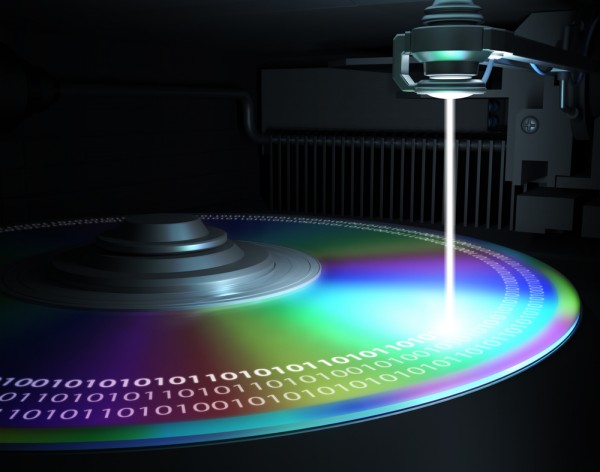 While cloud storage is all the rage nowadays, there is still demand for a reliable physical back-up medium. True, consumers already have access to CD, DVD and Blu-Ray writable discs, but they simply do not offer enough storage space -- low cost, high megapixel cameras and HD video cameras have contributed to an increase in file sizes.
While cloud storage is all the rage nowadays, there is still demand for a reliable physical back-up medium. True, consumers already have access to CD, DVD and Blu-Ray writable discs, but they simply do not offer enough storage space -- low cost, high megapixel cameras and HD video cameras have contributed to an increase in file sizes.While some may point to low-cost hard disk drives and flash drives, they are simply not reliable enough to store life's precious memories. Also, in addition to personal use, there are professional needs for archiving large amounts of data for business. Today, Sony and Panasonic announce that they are teaming-up to meet the demands of home-users and businesses with a 300GB optical disc.
According to the companies, their goal is to "...improve their development efficiency based on the technologies held by each respective company, and will target the development of an optical disc with recording capacity of at least 300GB by the end of 2015. Going forward, Sony and Panasonic will continue to hold discussions regarding the specifications and other items relating to the development of this new standard". In other words, if this project does come to fruition with a retail product, it won't be until the end of 2015 at the earliest.
Sony and Panasonic working together on an optical format is not unprecedented; they are both founding members of the Blu-ray Disc Association (the group that developed that medium). According to the companies, "...Sony and Panasonic have a proven track record in developing Blu-ray Disc format technologies, and by actively promoting the adoption of a new standard for next-generation high-capacity optical discs, they intend to offer solutions that preserve valuable data for future generations".
While this is a promising new technology, which does fill a need, its end-of-2015 goal makes it potential vaporware. Many laptops in 2013 do not have optical drives at all and the current trend of thin laptops means there will be no way to physically accommodate this in future machines. This means an external add-on drive must likely be utilized for most consumers -- a potential deal breaker.
Photo Credit: ktsdesign/Shutterstock
-

Google Chromecast already hacked
Publié: juillet 29, 2013, 3:27am CEST par Brian Fagioli
 When I spent $35 on the new Chromecast, I expected that it would eventually be hacked. Truth be told, the possibility of tinkering with the device was a big factor in my purchase. However, I never expected it to be exploited so quickly. Today, GTVHacker announces that they have successfully hacked and rooted the media device.
When I spent $35 on the new Chromecast, I expected that it would eventually be hacked. Truth be told, the possibility of tinkering with the device was a big factor in my purchase. However, I never expected it to be exploited so quickly. Today, GTVHacker announces that they have successfully hacked and rooted the media device.According to the exploit authors, "...Google was kind enough to GPL the bootloader source code for the device. So we can identify the exact flaw that allows us to boot the unsigned kernel. By holding down the single button, while powering the device, the Chromecast boots into USB boot mode. USB boot mode looks for a signed image at 0×1000 on the USB drive. When found, the image is passed to the internal crypto hardware to be verified, but after this process the return code is never checked! Therefore, we can execute any code at will".
In other words, Google locks the front door but leaves a key under the welcome mat. This makes the exploit and execution of code relatively easy. While this is great news for the hacking community, it may be bad news for the future of the Chromecast. The device's success hinders on content providers accepting it for secure delivery of programming -- something this exploit seriously puts in jeopardy. However, according to the exploit authors, Google can patch this at any time with a targeted update.
While the Chromecast has been exploited, there is not yet a benefit to the user for doing so. Currently, it is nothing more than a hack for the sake of hacking. Also, while the hack is reportedly easy to do, it requires a piece of hardware that most users will not have on hand -- a powered USB OTG cable. This cable allows the Chromecast to receive both power as well as mount a USB flash drive through the device's sole micro-USB port. I was able to purchase one on Amazon for $9.99 -- almost 30-percent of the price of the Chromecast itself.
Shockingly, the hackers have revealed that Google possibly misspoke about the device running a stripped down version of ChromeOS: "...We had a lot of internal discussion on this, and have concluded that it’s more Android than ChromeOS. To be specific, it’s actually a modified Google TV release, but with all of the Bionic / Dalvik stripped out and replaced with a single binary for Chromecast. Since the Marvell DE3005 SOC running this is a single core variant of the 88DE3100, most of the Google TV code was reused. So, although it’s not going to let you install an APK or anything, its origins: the bootloader, kernel, init scripts, binaries, are all from the Google TV". This is likely just a miscommunication by Google which should hopefully be cleared up soon.
Are you happy that the device has been hacked? Does it make you want a Chromecast more or less? Tell me in the comments.
-

Google Chromecast -- greatness in its infancy [Review]
Publié: juillet 26, 2013, 12:54pm CEST par Brian Fagioli

Consuming digital media can be an overwhelming affair nowadays. There are too many devices on the market that do similar things but in different ways. There is the Apple TV, Roku, Blu-Ray Players, smart TVs and more. When Google announced the Chromecast, I was a bit skeptical -- surely I didn't need yet another device. However, the low price of the product ($35) and the fear of it selling out caused me to order it anyway.
When it arrived, I was shocked by just how small the packaging was. Upon opening the little box (OK, tearing into it) I was presented with the Chromecast. The device looks like a very fat flash-drive with an HDMI plug instead of USB. Also in the box was an HDMI extender cable, micro-USB cable and AC power adapter.
While some may complain that an AC adapter takes away from the cool-factor of such a compact device, I could care less -- it will all be hidden behind the TV. Also, since my TV has a USB port, I was able to power the device with it and not use the AC adapter. Unfortunately, because the HDMI and USB ports on the TV are so close together, when I plugged in the Chromecast, it blocked the USB port. Thankfully, the included HDMI extender remedied the situation and I was off to the races. It is worth mentioning that the HDMI extender cable packaging states that it can be used to improve the WiFi reception of the media device too.
Now that the device was installed and powered on, it was time to set it up for my network. I chose to do it on my Samsung Chromebook since it is also a part of Google's ecosystem. However, the box only claims compatibility with Android, iOS, Windows and OS X. I followed the instructions and went to a URL as specified on my TV screen. Once there, a browser extension was installed for ChromeOS. Sadly, the extension is listed as beta but at least it existed. After just a few clicks and entering my WiFi password, the Chromecast was ready to go. Unfortunately, I discovered that the device's WiFi only supports 2.4GHz, so 5GHz is not an option.
The first thing I tried to do was share a browser tab from my Samsung ARM Chromebook. While this worked, it was extremely laggy when scrolling. I tried playing an embedded YouTube video and while it played, it skipped a lot and was not watchable. Also, the Chromebook itself became very slow and unresponsive. It wasn't until I stopped the sharing (Google calls this "casting") that the computer became usable again. I again experienced this poor performance on my Chromebook while trying to cast an album from Play Music ("Yessir, Whatever" by Quasimoto). I won't fault Google because as I stated earlier, the ChromeOS extension is beta.
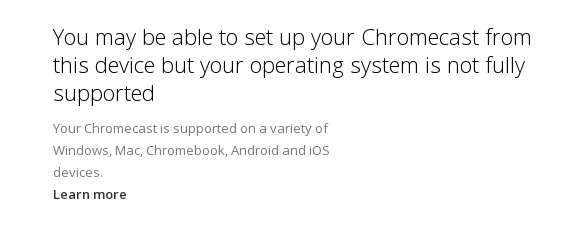 For my Linux brethren, I tried testing the device with my favorite distro, Fedora 19. When I visited the setup URL with Google Chrome, I got a warning that my operating system was not recommended. Google allowed me to try anyway, but it proved to be fruitless. Hopefully, Google will add Linux compatibility in the future.
For my Linux brethren, I tried testing the device with my favorite distro, Fedora 19. When I visited the setup URL with Google Chrome, I got a warning that my operating system was not recommended. Google allowed me to try anyway, but it proved to be fruitless. Hopefully, Google will add Linux compatibility in the future.Impressive, But Limited
Where the device really shone for me was Android and Windows. I was able to stream Netflix, YouTube and both Google Play Music and Movies flawlessly. I am a sucker for iJustine videos on YouTube and found the Chromecast to be the best way to watch them. The beautiful iJustine was playing on my second floor TV but I initiated the video on my Windows machine in my basement -- awesome! I then casted (yup that is a word now) a Law and Order: SVU episode from Netflix by way of my Galaxy Tab 3 8.0 and was very impressed by the video quality.
Unfortunately, you currently cannot do more than that -- the device is limited by the lack of Chromecast-compatible apps and services. When I wanted to do something simple like view photos from my Android tablet on my TV, I was stopped dead in my tracks. However, even with the limited functionality, I still highly recommend this device to everyone based on its potential. I am confident that Google will expand the functionality of the device over time. We may even see this technology embedded in future TV sets.
If you can spare $35, you should buy this now, even though you no longer get the three free months of Netflix (Google pulled that promotion due to "overwhelming demand").
-

Ring around the nerdy -- NFC ring hits kickstarter
Publié: juillet 25, 2013, 10:12am CEST par Brian Fagioli
 Nerds love rings; it's a fact. Don't believe me? How do you explain Green Lantern, the Wonder Twins and Lord of the Rings? Exactly. Unfortunately, we nerds can only dream of owning a magic ring -- we have to settle for cheap knock-offs for cosplay. However, things are about to change, well sort of, as an NFC enabled ring has been introduced on the crowd-funding site, Kickstarter.
Nerds love rings; it's a fact. Don't believe me? How do you explain Green Lantern, the Wonder Twins and Lord of the Rings? Exactly. Unfortunately, we nerds can only dream of owning a magic ring -- we have to settle for cheap knock-offs for cosplay. However, things are about to change, well sort of, as an NFC enabled ring has been introduced on the crowd-funding site, Kickstarter.NFC stands for Near Field Communication -- it enables communication between two touching NFC-enabled devices. Have you seen the commercials where people transfer pictures by touching their smartphones together? That is NFC. According to the ring's inventor, John McLear, the NFC technology in the device "can be used to unlock doors, mobile phones, transfer information and link people. Best of all the NFC Ring glides right onto your finger -- no updates, no charging, and no fuss". In other words, technology has enabled nerds to finally feel like they have a magic-powered ring.
Since NFC can be applied to anything, the opportunities are limitless. For instance, someone with health problems could have pertinent medical information stored on it. It could also be used by the military to restrict access to data -- this technology could have thwarted Edward Snowden. However, the device can simply shine with one of the suggestions of the inventor; unlocking doors. People could stop carrying old-fashioned keys and consolidate them all into a single ring.
While this has the potential to be a privacy nightmare, the inventor has proposed an ingenious way to safeguard sensitive information and functions. The ring features public and private sides. The private side is closest to the palm of the hand which makes it unlikely that someone could access it without the user's knowledge. Unfortunately, as someone who wears a ring daily, I worry that this is flawed. The ring I wear has diamonds on it that should face out. However, it is not uncommon for my ring to twist and turn throughout the day so the diamonds are facing the wrong way; the same could happen to the NFC ring.
The crowd-funding initiative will end on August 19th. At the time of this writing, the project has already received twice its goal. In other words, this thing seems guaranteed to be produced.
Will you be backing the project? Will it fulfill your childhood dreams of possessing a magic ring? Tell us in the comments.
-

Google adding textbooks to the Play Store
Publié: juillet 25, 2013, 2:29am CEST par Brian Fagioli
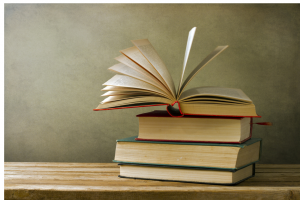 While most people associate Android with text-messages, Google hopes you will think of it in another "text" aspect too -- textbooks. Today, Google announces that it is bringing textbooks to the Play Store. The company has partnered with all five major textbook publishers -- Cengage, Wiley, Pearson, McGraw-Hill and Macmillan.
While most people associate Android with text-messages, Google hopes you will think of it in another "text" aspect too -- textbooks. Today, Google announces that it is bringing textbooks to the Play Store. The company has partnered with all five major textbook publishers -- Cengage, Wiley, Pearson, McGraw-Hill and Macmillan.This is a huge win for students, as they will no longer have to carry a large backpack full of books (chiropractors should be worried). Google will also be giving students' wallets some relief -- while they can buy textbooks at normal price, they can also rent them for six months at up to 80-percent off.
In addition to cost savings, Google Play Textbooks offers the following benefits over their antiquated paper equivalents:
-
Search
-
Bookmarks
-
Highlights
-
Notes
-
Dictionary
-
Wikipedia lookups
-
Night mode
Luckily, the textbooks will not only be limited to Android devices. Google has stated that the service will be available on multiple platforms, including web browsers. Since the Google Play Books app is available for iOS, the textbooks should be available on Apple’s devices too. This is important because, as someone who is not far removed from college life, I can say that the iPad is still the tablet of choice for most college students.
According to Google, the following are just a small example of titles that are to come:
For Rent
-
Complete Works by Plato
-
Quantitative Human Physiology
-
Constitutional Law
-
Fusion
-
Principles of Data Integration
For Sale
-
Game Theory: An Introduction
-
Statistics for Physical Sciences
-
Manual of Critical Care Nursing
-
Essential Matlab for Engineers and Scientists
- Performance Studies
These textbooks should be available in early August -- just in time for back-to-school season. Gee, the Nexus 7 was announced today too...what a coincidence!
Image Credit: Maglara / Shutterstock
-
-

Flipboard magazines flip to web browsers
Publié: juillet 23, 2013, 9:06pm CEST par Brian Fagioli
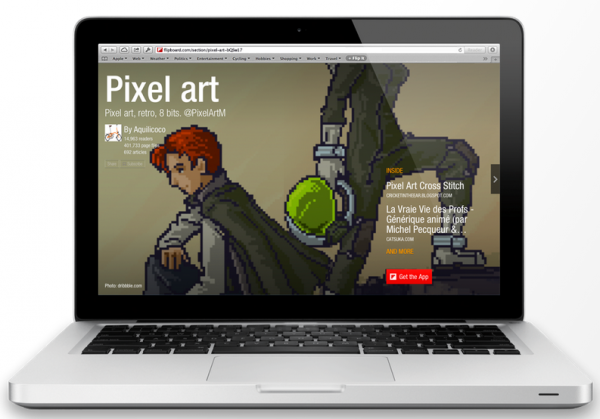
If you are unfamiliar with Flipboard, it is a service which aggregates your favorite online news sources and social media accounts. It then displays the data in a magazine-like layout, including page-turning animations. In addition to personal use, Flipboard also allows users to create "magazines" which can be shared publicly with the world. These are an aggregate of various sources on a specific topic (skiing, cats, technology, and more). Unfortunately, people with whom you shared your magazines were required to have a Flipboard account and access the mobile app -- until today.
Flipboard announces that magazines can now be shared with anyone using a modern browser (an account is not required). "The Web magazines are supported in desktop browsers IE9+, Safari, Chrome and Firefox in 11 languages, including English, Japanese, Chinese, French and German", according to the company. Is this worth flipping out over?
Absolutely. In my testing, the magazines work brilliantly in both Chrome and Firefox. I was able to navigate the publications using my keyboard and mouse. The navigation keys allowed me to change pages one by one. Using the number keys, Flipboard jumped to the corresponding page number -- a nice touch. However, I much preferred using the scroll wheel on my mouse, which allowed me to comfortably sit back in my chair and fluidly glide through pages.
I was extremely happy to see that it also works on my Nokia Lumia 928, which uses Internet Explorer. There is no official Flipboard app for Windows Phone 8 at the moment, however, one is coming "soon". Navigating magazines in the mobile browser proved to be fast and flawless, including animations.
Sadly, creating a magazine (curating) is still an app-only affair -- users will need an iOS or Android-based device to do so. Still, this is a great first step. The creative possibilities are endless.
I would love to read magazines created by BetaNews readers. Please share your links in the comments.
-

Canonical begs Linux users to fund Ubuntu Edge smartphone
Publié: juillet 22, 2013, 9:23pm CEST par Brian Fagioli
 The Linux community has been clamoring for a truly open-source Linux-based smartphone. While Android is a Linux based operating system, core Google apps are not open-source. And so, Canonical started development of a mobile operating system to meet the needs of the Linux community -- Ubuntu Touch. Ubuntu Touch (sometimes called "Ubuntu Mobile" or "Ubuntu for Phones") has been available as a preview to testers. It has successfully been installed on devices such as the Nexus 7 and Galaxy Nexus.
The Linux community has been clamoring for a truly open-source Linux-based smartphone. While Android is a Linux based operating system, core Google apps are not open-source. And so, Canonical started development of a mobile operating system to meet the needs of the Linux community -- Ubuntu Touch. Ubuntu Touch (sometimes called "Ubuntu Mobile" or "Ubuntu for Phones") has been available as a preview to testers. It has successfully been installed on devices such as the Nexus 7 and Galaxy Nexus.Unfortunately, Canonical is very limited in what devices can run its mobile OS -- most devices have locked bootloaders which prevent alternative operating systems. A locked-down phone is also in conflict with Linux-ideology. Today, Canonical officially launches a crowd-funding effort on Indiegogo to create its own phone without those roadblocks called Ubuntu Edge. There is only one problem -- it needs (in Dr. Evil’s voice) $32,000,000!
The specs of Ubuntu Edge are downright impressive -- it will be a beast:
- Dual boot Ubuntu mobile OS and Android
- Fully integrated Ubuntu desktop PC when docked
- Fastest multi-core CPU, 4GB RAM, 128GB storage
- 4.5in 1,280 x 720 HD sapphire crystal display
- 8mp low-light rear camera, 2mp front camera
- Dual-LTE, dual-band 802.11n Wi-Fi, Bluetooth 4, NFC
- GPS, accelerometer, gyro, proximity sensor, compass, barometer
- Stereo speakers with HD audio, dual-mic recording, Active Noise Cancellation
- MHL connector, 3.5mm jack
- Silicon-anode Li-Ion battery
- 64 x 9 x 124mm
 While such a device sounds very exciting, I just cannot get past the $32 million funding goal. It is important to understand how this works -- Canonical gets $32 million or nothing. In other words, it could raise $20 million but come out empty-handed -- the company may be setting itself up for failure. The conspiracy theorist in me wonders if Canonical set the goal impossibly high on purpose for the free publicity without needing to produce anything. Earlier in the year, Linux developer Yorba tried to raise $100,000 to continue development of its popular email client Geary. Yorba only raised $50,860 and kept none of it since it missed the goal -- an unfortunate situation.
While such a device sounds very exciting, I just cannot get past the $32 million funding goal. It is important to understand how this works -- Canonical gets $32 million or nothing. In other words, it could raise $20 million but come out empty-handed -- the company may be setting itself up for failure. The conspiracy theorist in me wonders if Canonical set the goal impossibly high on purpose for the free publicity without needing to produce anything. Earlier in the year, Linux developer Yorba tried to raise $100,000 to continue development of its popular email client Geary. Yorba only raised $50,860 and kept none of it since it missed the goal -- an unfortunate situation.Some may disagree with my calling the initiative "begging". However, the lowest contribution of $20 doesn't earn the contributor very much -- they get their name on a webpage and updates about the project. A $600 contribution must be made to secure a device. However, the device is not set to ship until a tentative May 2014. While I don't doubt the legitimacy of Canonical's lofty ambitions, to lay out that much money now for a theoretical device may be seen as foolish. A very nice existing smartphone can be had for the same amount or less.
Will you be making a contribution? Tell me in the comments.
Photo Credit: Konstantin Sutyagin/Shutterstock
-

Google releases Chrome App Launcher for Microsoft Windows 7 and 8
Publié: juillet 19, 2013, 8:48pm CEST par Brian Fagioli
 I am a big fan of Google’s Chrome OS. However, even though I use my Chromebook all the time, I am the first to admit that it is really just a glorified web browser. Truth be told, the operating system’s web apps are nothing more than links to web pages. However, packaged apps which resemble native apps (such as the great IRC client CIRC) are slowly increasing in quantity and quality.
I am a big fan of Google’s Chrome OS. However, even though I use my Chromebook all the time, I am the first to admit that it is really just a glorified web browser. Truth be told, the operating system’s web apps are nothing more than links to web pages. However, packaged apps which resemble native apps (such as the great IRC client CIRC) are slowly increasing in quantity and quality.Today, Google officially releases Chrome App Launcher for Windows. The launcher was previously available for the beta and dev versions of Google Chrome but it is now available for the stable build too. The launcher mirrors the one found in Chrome OS. In installing it, Windows users gain some of the same functionality as Google’s browser-based OS.
Once the launcher is installed, an interactive icon is displayed on the Windows taskbar. Clicking this will open a tray displaying all of the "installed" apps. The user can then select the desired one. There's also an icon for the Web Store which allows the user to add more apps.
In my use of the Chrome App Launcher for Windows, I came away very impressed. By signing in with my Google account, all of the apps listed on my Chromebook are also listed on my Windows machine. When I launch packaged apps, they look native to Windows. I particularly like that I can run Chrome apps and Windows programs side by side -- the line between native app and web app is truly blurred. If you are thinking of getting a Chromebook, or venturing into the world of Chrome OS, this will give you a little taste of what to expect.
Chrome browser users can install Chrome App Launcher here. Give it a try and tell me what you think.
-

Halo Spartan Assault -- Windows Phone 8 gaming gets real
Publié: juillet 19, 2013, 1:14am CEST par Brian Fagioli

The Halo game franchise is wildly popular, having generated well over a billion dollars. There have been Halo licensed toys, clothing, and Mountain Dew soft-drinks. Heck, even the great Steven Spielberg is producing a Halo TV series. While the initial version of the game was released as an Xbox exclusive, there have been ports for Windows and Mac OS X. However, Halo is still viewed as largely synonymous with Microsoft and Xbox by the gaming world.
While Microsoft has had massive gaming success with both Xbox and Windows, one of its platforms is lacking in the gaming department -- Windows Phone 8. And so, Microsoft has turned to its successful franchise to boost the gaming credibility of the mobile platform. Today, Microsoft releases Halo Spartan Assault and it is a game changer -- Android and iPhone are officially on notice.
I love video games, so when I was given the opportunity to play the game early, I excitedly jumped at the opportunity. Like my colleague Alan Buckingham, I love my Nokia Lumia 928. However, as I said, Windows Phone 8 is lacking in the games department. Sure, there are plenty of great casual games (time-wasters) but nothing as mature and robust as on Android and iOS. However, if you don’t have a Windows Phone 8 device, no need to worry -- the game will also be released for Windows 8 and Windows RT.
Sadly, it is a 30-day exclusive for Verizon Wireless devices -- leaving the non-Verizon members of the Windows Phone 8 community in the cold. This is surprising as I have never considered Verizon a huge Windows Phone 8 proponent (one of its store employees recently laughed at my Lumia 928). Also, the game is limited to devices with 1GB of RAM which further alienates some Microsoft mobile platform loyalists. Hopefully, support for devices with 512MB of RAM may be added in the future.
My biggest concern was that the touchscreen controls would not be comfortable or accurate for a game like Halo. I am happy to report that my concerns about the controls were misplaced -- they are wonderful. Unlike the Xbox version of Halo, which is a first person shooter, Spartan Assault is a top-down affair which is better for a smartphone screen. The character is controlled using virtual twin-sticks -- the left side of the screen to move and the right side to shoot. It all works perfectly and allows full immersion into the game.
My only complaint regarding the controls is that on more than one occasion, my finger hit the Windows Phone 8 capacitive buttons which knocked me out of the game. This complaint is actually a testament to the immersion of the experience -- I am so involved in the game that my finger ends up straying to the side. Hopefully, Microsoft can come up with a solution for this in the future.
 The graphics are beautiful and there are no dropped frames or slow-down. The game is simply breathtaking on the Lumia 928 screen -- AMOLED really shines. Surprisingly, even though the Lumia 928 only has a rear mono speaker, the sound is clear and crisp which lends to the total experience.
The graphics are beautiful and there are no dropped frames or slow-down. The game is simply breathtaking on the Lumia 928 screen -- AMOLED really shines. Surprisingly, even though the Lumia 928 only has a rear mono speaker, the sound is clear and crisp which lends to the total experience.Overall, this is the killer-app that Windows Phone 8 so desperately needed. While the game is not easy, it is not overly difficult either -- anyone should be able to pick it up and play. This is one of the few rare games that I just can't put down -- I love it. I can say with confidence that Halo Spartan Assault is the best smartphone game I have ever played.
-

Google Glass successfully hacked -- right in front of your eyes
Publié: juillet 17, 2013, 6:41pm CEST par Brian Fagioli
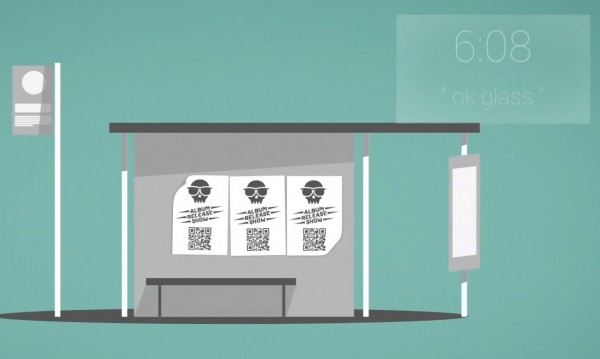
Google Glass may not have been officially released to the public yet (it is currently only available to testers dubbed "Glass Explorers" by Google), but mobile security juggernaut Lookout has already found a security vulnerability that makes it possible to hack the wearable computer for potentially dangerous and malicious purposes.
The vulnerability impacting Google Glass is initiated through QR codes -- basically advanced barcodes. By design, a Glass user can scan these barcodes with the device's camera to do things such as perform an action or change a setting. While this provides beneficial functionality to the user, it also offers a new gateway for malicious hackers.
According to Lookout:
This is where we identified a significant security problem. While it’s useful to configure your Glass QR code and easily connect to wireless networks, it’s not so great when other people can use those same QR codes to tell your Glass to connect to their WiFi Networks or their Bluetooth devices. Unfortunately, this is exactly what we found. We analyzed how to make QR codes based on configuration instructions and produced our own "malicious" QR codes. When photographed by an unsuspecting Glass user, the code forced Glass to connect silently to a "hostile" WiFi access point that we controlled. That access point in turn allowed us to spy on the connections Glass made, from web requests to images uploaded to the Cloud. Finally, it also allowed us to divert Glass to a page on the access point containing a known Android 4.0.4 web vulnerability that hacked Glass as it browsed the page.
While it isn't fair to criticize a product that isn't even officially released, the simplicity of the vulnerability is rather surprising. Google is a billion-dollar company with a slew of developers so it is shocking that no one there foresaw this.
Lookout reported the vulnerability on May 16 and it was already fixed by June 4, so users are safe -- for now. However, there must be a constant fear that a new vulnerability will discovered and exploited. While this is true of all computers, most computers are not strapped to your head and seeing everything you see.
Recently, my colleague Wayne Williams asked the question, "Will Google Glass turn us all into government spies?" However, if the product is so easily hacked, it's not just the government to worry about -- it is everyone.
-

Microsoft brings Outlook to iPhone and iPad
Publié: juillet 17, 2013, 3:57am CEST par Brian Fagioli
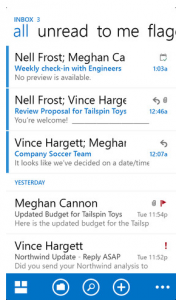 When Microsoft released Office for iPhone, the sentiment among users was mixed. Some customers complained that it could be signaling defeat for Microsoft’s Windows Phone 8, while others praised it as a good business move -- it was a mixed bag of emotions. The biggest backlash was the Office 365 subscription requirement which left paying standard Office users (non-subscription) out in the cold. Today, Microsoft continues its trend of supporting the mobile operating system, as it releases Outlook Web App (OWA) for iOS.
When Microsoft released Office for iPhone, the sentiment among users was mixed. Some customers complained that it could be signaling defeat for Microsoft’s Windows Phone 8, while others praised it as a good business move -- it was a mixed bag of emotions. The biggest backlash was the Office 365 subscription requirement which left paying standard Office users (non-subscription) out in the cold. Today, Microsoft continues its trend of supporting the mobile operating system, as it releases Outlook Web App (OWA) for iOS.Unlike Office for iPhone, Outlook Web App supports the iPad as well. Slate support is essential as many business users are trading their laptops for the Apple tablet to get work done. Unfortunately, the Office 365 subscription requirement also applies here. This is very frustrating, as many large businesses and enterprise users without 365 subscriptions would hugely benefit from this particular app. These customers will be forced to use Webmail in a browser or use a 3rd party app such as the much maligned Good for Enterprise.
If you are lucky enough to have an Office 365 subscription, you are in for a treat. According to Microsoft you will get the following:
-
Organize your email quickly with Conversation View, Mark as Junk, Flag, and Categories
-
Quickly search or browse email in all folders including Outlook Favorites
-
Schedule meetings using attendee free/busy and room finder
-
View shared calendars including delegate support
-
Use your voice to look up a contact or bring up your schedule
-
Remote wipe erases only your corporate data in OWA for iPad/iPhone and leaves your personal data on the device alone
-
Separate passcode for OWA for iPad/iPhone provides an additional layer of security
Have you tried the Outlook Web App on your iPhone or iPad yet? Is it making you more productive? Tell me your opinions of the app in the comments below.
-
-

Childish names are becoming a real problem for Linux
Publié: juillet 16, 2013, 7:41pm CEST par Brian Fagioli
 Linux creator Linus Torvalds is an interesting fellow. He is notorious for speaking his mind, demeaning developers and using profanity -- behavior which is appreciated by some members of the Linux community. On July 14, the RC-1 of Linux Kernel 3.11 was announced. Continuing his quirky behavior, Mr. Torvalds has named it "Linux for Workgroups".
Linux creator Linus Torvalds is an interesting fellow. He is notorious for speaking his mind, demeaning developers and using profanity -- behavior which is appreciated by some members of the Linux community. On July 14, the RC-1 of Linux Kernel 3.11 was announced. Continuing his quirky behavior, Mr. Torvalds has named it "Linux for Workgroups".While some may view this as a fun, tongue-in-cheek spoof of Windows for Workgroups 3.11, I find it to be childish and damaging to the overall Linux cause. Silly names are becoming a real problem for the Linux community. Below are some examples.
- Fedora 18 -- Spherical Cow
- Fedora 19 -- Schrodinger’s Cat
- Ubuntu 12.10 -- Quantal Quetzel
- Ubuntu 13.04 -- Raring Ringtail
- Debian 7.0 -- Wheezy
Last year, Red Hat became the first billion dollar open-source company; proving that Linux can be successful. It was a great moment in the history of the operating system. Unfortunately, that milestone will be for naught if the Linux community is perceived as childish.
These silly names are customer facing and may be seen as amateur -- "Linux for Workgroups" only further exacerbates the problem. While the Linux community overall is very evangelical in its quest to gain market share and acceptance of Linux, these jokey names only hurt that cause. Corporations are not looking for quirky and silly behavior when investing in the Linux platform for their businesses.
While Linus Torvalds has been a great Linux ambassador thus far, it may be time for him to shape up or ship out as the face of the community. True leadership starts at the top and he needs to set a better example if he wants Linux to go to the next level. Mr. Torvalds needs to leave the fun and the quirkiness to the users and be the mature leader that the Linux community so desperately needs.
Photo Credit: ajkkafe/Shutterstock
-

Samsung Galaxy Tab 3 8.0 -- champagne tablet experience at beer price
Publié: juillet 12, 2013, 10:15pm CEST par Brian Fagioli
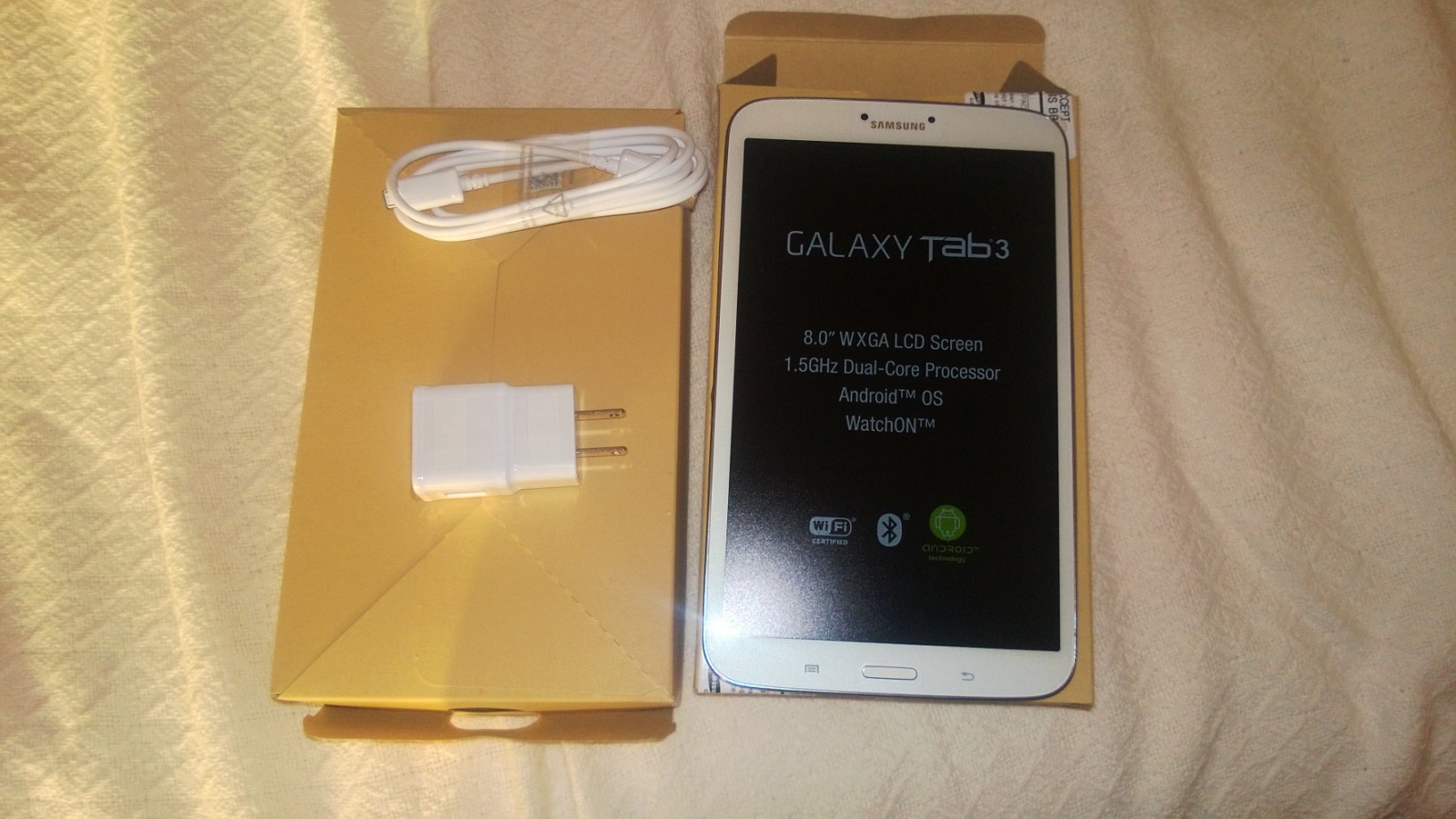
Last month, I sold my Nexus 7 and declared that I didn’t miss it. At first, the declaration was true. However, as time marched on, I began to long for a tablet. When lying in bed, I tried using my Chromebook but it just wasn’t comfortable. And so, I began to search for a new tablet.
I considered the iPad (full size and mini), Android tablets, and even the Surface RT; I was open to anything. However, as my research continued, I decided to stick with Android. I like iOS and Windows RT but I have too much money invested in the Android ecosystem. I really liked the Samsung Galaxy Note 8.0 but was turned off to the high price tag ($399.99). Luckily, Samsung has released a tablet that is similar to the Note 8.0 but for $100 less -- The Samsung Galaxy Tab 3 8.0.
Notable specs:
- Screen -- 8-inch - 800 x 1280 pixels
- Processor -- Exynos 4212, dual core 1.5ghz
- RAM -- 1.5GB
- Operating system -- Android 4.2.2.
- Camera -- 5mp rear, 1.3mp front.
- Battery -- Li-Ion 4450 mAh battery
- Storage -- 16GB onboard, expandable
I chose an 8-inch tablet as I find it to be the perfect size. The 7-inch screen of the Nexus 7 was just too small while the weight of the 10-inch tablets was too high. The Galaxy Tab 3.0 has a very slim bezel and only weighs 314 grams; it is light and feels great to hold. I am able to hold it while lying in bed or sitting in a chair with no strain at all on my wrist.
This tablet differs from the Galaxy Note 8.0 in more ways than just price. Visually, the Tab 3 has a much thinner bezel; reminiscent of the iPad mini. The Note 8.0 has a better processor -- quad-core compared to the dual-core found in the Tab 3. Also, The Tab 3 only has 1.5GB of RAM compared to the 2GB of RAM found in the Note 8.0. Most notably, the Tab 3 lacks the s-pen and digitizer found on the Note 8.0. Since I don’t draw or have any use for the s-pen, I felt the lower price was a reasonable trade-off for the lesser specs.
The Galaxy Tab 3 has a MicroSD card slot which is not found in the much lauded Nexus line of Android tablets. Knowing this, I picked up a 64GB MicroSD card and inexpensively expanded the memory. I can now fill the card with many movies, pictures and music while leaving the internal 16GB of storage for apps and games.
Upon booting the tablet, I entered my Google login credentials and chose to restore my profile. Like magic, all of the apps that I bought previously for my Nexus 7 were downloaded and installed to the Galaxy Tab 3. Not only were my apps available but so were my emails and my Google Plus account. As an advanced Android user, this was expected but it was still impressive and made me smile.
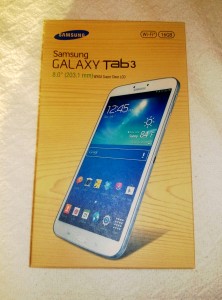 This is my first Samsung Android device so it also is my first experience with TouchWiz -- Samsung’s custom UI and launcher. As an Android purist, I always tried to buy Nexus devices and use stock launchers. However, TouchWiz is far more intuitive and beautiful than stock Android. The animations, wallpapers, sounds, launcher and app drawer are all delightful. I even found a setting to take screenshots by sliding my hand across the screen. Though there are many modifications, the underlying operating system is the very modern Android 4.2.2.
This is my first Samsung Android device so it also is my first experience with TouchWiz -- Samsung’s custom UI and launcher. As an Android purist, I always tried to buy Nexus devices and use stock launchers. However, TouchWiz is far more intuitive and beautiful than stock Android. The animations, wallpapers, sounds, launcher and app drawer are all delightful. I even found a setting to take screenshots by sliding my hand across the screen. Though there are many modifications, the underlying operating system is the very modern Android 4.2.2.Besides modifications, Samsung also offers many preinstalled applications that are unique to its devices. One such app that blew me away is called Smart Remote. The Galaxy Tab 3 has a built in IR blaster which allows it to work as a universal remote control. This app asked me questions such as my TV manufacturer, Cable TV provider and zip code. In seconds, my tablet was programmed to control my TV and cable box and offer accurate TV listings. Rather than just display channels as numbers, it instead displays TV shows and Movies as independent selections. I touched a picture of the King of Queens without knowing the channel it was on and I was instantly watching it. I could even control the volume of my TV from the same screen.
The most important and useful Samsung addition is the ability to run 2 apps simultaneously in a split screen mode. For instance, in portrait mode, you can have one app running on the top half of the screen and another one on the bottom -- true multitasking. In landscape, the apps are split between the left and right sides of the screen. This is a killer feature and makes you wonder why Google didn’t bake it in natively. I absolutely love having my email and web browser open simultaneously.
Needless to say, I am satisfied with this tablet. Consuming media on the Tab 3 is a dream. The screen is very beautiful and sharp and the stereo speakers located on the bottom of the tablet are loud and clear. Performance is snappy and games like Granny Smith run without lag. If you are in the market for an affordable yet functional tablet, you will be very pleased with this device -- highly recommended.
-

PC World magazine ends print version -- will focus on digital
Publié: juillet 11, 2013, 7:37pm CEST par Brian Fagioli
 Print media is dying; some may argue it is already dead. With the launch of the iPad and the current industry trend of tablet media consumption, consumers don’t want to clutter their homes with stacks of paper magazines and newspapers. Not to mention, there is the trend of "going green" which is in conflict with the destruction of trees necessary to make print magazines.
Print media is dying; some may argue it is already dead. With the launch of the iPad and the current industry trend of tablet media consumption, consumers don’t want to clutter their homes with stacks of paper magazines and newspapers. Not to mention, there is the trend of "going green" which is in conflict with the destruction of trees necessary to make print magazines.Following these trends, PC World announces it is exiting the print magazine business to focus on digital editions. To be honest, it is surprising that a technology-focused publication even lasted this long in the print world.
PC World launched 30 years ago in 1983. To last that many years in any industry is a commendable feat. For many technology and PC enthusiasts, PC World has been a staple in their homes and offices for many years. It offered reviews and news in a wonderful package. Unfortunately, over time, it has shown that printed monthly technology magazines simply cannot compete with the instant news delivery of the internet and sites such as BetaNews. As a PC World print subscriber, I often found myself reading product reviews and news that were weeks old -- an eternity in "internet time". I still enjoyed the content but the untimely delivery made it less useful and stale.
But PC World is not dead. It will focus on digital delivery through its website, tablets and e-readers. I will gladly switch to the digital version using my Kindle. However, while the trend is digital, there is still a benefit to a printed version -- bathroom use. It is not uncommon to find a copy of PC World on my toilet tank. While I can bring a tablet into the bathroom, it just isn't the same. I will miss the print version.
The current print issue of PC World will be the last. Make no mistake; this is the end of an era. Truth be told, it is sad and a bit ironic that an Apple product, the iPad, sparked the trend that ultimately killed the print version of PC World. Luckily no staff on the magazine will lose their jobs, which is refreshing and unexpected news.
Will you miss the print version? Tell me in the comments.
-

Microsoft Sculpt Comfort Mouse for Windows 8 [Review]
Publié: juillet 11, 2013, 9:27am CEST par Brian Fagioli
 Windows 8.1 has been designed to fix some of the apparent shortcomings of its predecessor, but unless you're using the Preview version you'll have to wait until August to get your hands on it. In the meantime the software giant has released a new peripheral which aims to provide a more immediate fix to the problem of using Windows 8 with a mouse.
Windows 8.1 has been designed to fix some of the apparent shortcomings of its predecessor, but unless you're using the Preview version you'll have to wait until August to get your hands on it. In the meantime the software giant has released a new peripheral which aims to provide a more immediate fix to the problem of using Windows 8 with a mouse.The concept of the Microsoft Sculpt Comfort Mouse is simple -- you rub your thumb up and down on a touch sensitive, blue-colored button located on the left side of the mouse (sorry lefties!) to navigate apps. Clicking that blue button brings up the Start screen. This should make navigating Windows 8 much easier, and sounds great, but how does it perform in actual use? I purchased the mouse to find out.
By rubbing upwards on the blue button, you can switch between opened apps; each swipe up will switch to another app. Interestingly, whenever you rub the button, the mouse offers haptic feedback -- meaning it vibrates. At first, I thought this vibration was a wonderful thing; it was unique. However, after a while it became annoying and proved to just be a gimmick. I think perhaps Microsoft could have cut this option and lowered the price of its $39.99 accessory. Luckily, this "feature" can be disabled in the settings.
Rubbing downwards on the blue button opens the app menu on the left side of the screen. This lets you see all of your running apps and select them -- a function that is normally achieved in Windows 8 by placing the mouse pointer in the top left corner of your screen. I appreciate having this feature built right into the mouse.
Strangely, by continuing to swipe down, you can move down the app list, but cannot select an app by pressing anything on the mouse. Instead, you have to press "Enter" on your keyboard.
That now familiar blue button can also be clicked to open the Start screen. Pressing the same button from the Start screen will open your last used app. Again, this same feature is achieved in Windows 8 by putting the mouse pointer in the bottom left of the screen and left-clicking (or using the Start button in Windows 8.1).
The scroll wheel is very solid and offers great scrolling options. More than just vertical scrolling, the wheel can be tilted right and left to scroll horizontally. I find horizontal scrolling to be extremely helpful when navigating something such as very large Excel spreadsheets. The scroll wheel ratchets as you spin it rather than offering the smooth scrolling of some other mice. This is important to me as it lets me feel the scrolling through feedback which provides better control.
For connectivity, the mouse hooks up by Bluetooth which is both good and bad. It is good because a dedicated mouse dongle is not taking up a USB slot. It is bad because it will not work without first being paired. When using the mouse with a desktop, it can only be paired using the keyboard if the user does not have an existing mouse. Unfortunately, many first time Windows 8 users cannot navigate without a mouse and this one seems to be targeted at beginners.
Disappointingly, the device is powered by two AA batteries (batteries are included though). As a desktop user, I would prefer to see an internal rechargeable battery as Bluetooth tends to guzzle battery power rather than sip it. Conversely, some laptop users may appreciate AA batteries since they are easily obtained and relatively inexpensive. Travelers for instance, can fill their briefcase with spare AA batteries to get through long flights or airport layovers.
While the Sculpt Comfort is designed for Windows 8, the box advertises that it will also work with OS X and Android too. I successfully paired the mouse in Fedora 19 meaning it should work in all modern Linux distros as well. However, even though it will work on most operating systems, that doesn't mean it should be used on them. This mouse is very focused for Windows 8 use; Mac and Linux users should look elsewhere.
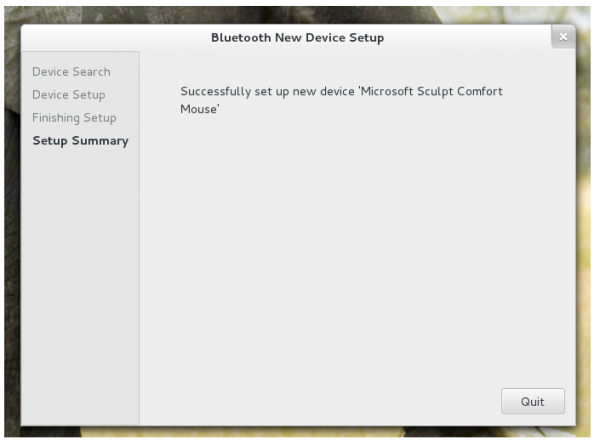
Overall, the mouse is very good. It fits well in my hand, and Microsoft's BlueTrack technology offers great tracking. My only concern is that the mouse will lead to bad habits that must be un-learned when a different pointing device is being used. From an educational standpoint, it is probably preferable to learn the Windows 8 functions with standard hardware. Bad habits aside, I can confidently recommend this to right-handed Windows 8 users without hesitation. However, users who are already comfortable using a mouse in Microsoft's new OS should probably save their money.
-

How I inspired rapper Jay-Z to go Twitter-crazy
Publié: juillet 9, 2013, 11:09pm CEST par Brian Fagioli
 When I tweeted to legendary rapper Jay-Z on July 7th, I never expected to spark the Twitter insanity that was to follow. The tweet was simple enough -- I wrote the following: "@S_C_ Why do I care that you wear Tom Ford? I wear Hanes pocket t-shirts...should I write a song about it?". I was responding to the song "Tom Ford" in which Jay-Z boasts about wearing the fashion designer's expensive clothes. This song is from Jay-Z's new album, "Magna Carta Holy Grail".
When I tweeted to legendary rapper Jay-Z on July 7th, I never expected to spark the Twitter insanity that was to follow. The tweet was simple enough -- I wrote the following: "@S_C_ Why do I care that you wear Tom Ford? I wear Hanes pocket t-shirts...should I write a song about it?". I was responding to the song "Tom Ford" in which Jay-Z boasts about wearing the fashion designer's expensive clothes. This song is from Jay-Z's new album, "Magna Carta Holy Grail".I'm a Jay-Z fan but the song caused me to have a moment of clarity. I began to wonder why he was rapping about a trendy clothes designer and more importantly -- why was I listening to it? I am by no means a wealthy person and generally wear plain pocket t-shirts -- I was not relating to Jay-Z on this song. I happened to be at my computer and on Twitter, so I googled Jay-Z's Twitter handle and sent the tweet -- playfully mocking the rapper's bragging. I never expected him to read it or respond to it. And so, I went to bed expecting nothing. How wrong I was.
The next day, my Nokia Lumia 928 alerted me to some Twitter activity. To my shock, Jay-Z had responded to my tweet, saying "YES. *my laugh". I wasn't aware at the time but this was monumental -- it turns out, Jay-Z is a very stingy Twitter user who rarely uses the service and has never tweeted to a fan before. I was the first fan in the history of Twitter to receive a tweet from the famous rapper. This is cool on its own -- to be a very minor part of hip-hop history is a dream come true. However, the story does not stop there.
Apparently, my tweet inspired the rapper -- he continued to tweet fans for hours. His fast and furious tweeting to fans even became a major news story -- CNN, Huffington Post, AllHipHop, and many other sources reported on it. The media coverage is very beneficial for the rapper as his new album officially comes out today -- a great way to get free publicity which is likely the motivation for his many tweets. While the album is officially released today, Samsung Android users had the ability to download it early on July 4th, through an exclusive app.
While I am usually a fan of Jay-Z, I am not fond of his new album. "Magna Carta Holy Grail" is soulless and uninspired -- his worst album ever. However, I am fond of his use of technology to promote his music and connect with fans. His exclusive app for Samsung users and his July 8th tweet marathon are great ways to show how the music industry can still prosper by embracing technology. Unfortunately, the quality of the music doesn't equal the level of the rapper's self promotion.
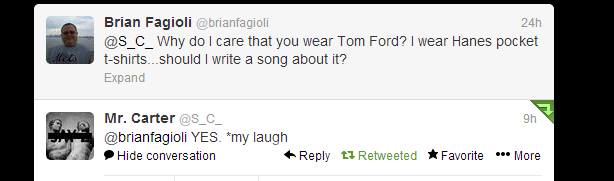
Image Credit: s_bukley/Shutterstock
-

Fedora 19 -- Schrodinger's Cat seeks Linux purr-fection
Publié: juillet 9, 2013, 10:05pm CEST par Brian Fagioli
 Fedora Linux is not the most popular Linux distribution -- its popularity is currently ranked number five on distrowatch.com (Linux Mint is number one). However, as the distribution of choice by Linux founder Linus Torvalds, the Linux community takes notice when a new version is released. On July 2, 2013, version 19 of the operating system -- dubbed Schrödinger's Cat -- was released.
Fedora Linux is not the most popular Linux distribution -- its popularity is currently ranked number five on distrowatch.com (Linux Mint is number one). However, as the distribution of choice by Linux founder Linus Torvalds, the Linux community takes notice when a new version is released. On July 2, 2013, version 19 of the operating system -- dubbed Schrödinger's Cat -- was released.Fedora is my go-to distro for many reasons. Most notably, it is very stable while at the same time being relatively bleeding edge. Kernel updates are constant and up to date while packages are kept fresh and modern. I consider myself a Gnome 3 fan and enthusiast. Fedora is the best operating system for the Gnome 3 community -- the Gnome 3 experience is pure and untouched.
The first thing I did was download and burn the Gnome ISO to DVD. There are other desktop environments or "spins" as Fedora calls them such as KDE, XFCE, and LXDE but again, Gnome is my preference. With the disk in the tray, I rebooted my computer and booted from the DVD. I was installing the operating system to the sda1 partition of my SSD (Windows 8.1 Preview is on sda2). Fedora uses an installer called Anaconda which appears unchanged from version 18. This is unfortunate as it was one of the biggest gripes many users (including myself) had with the operating system. The Ubuntu installer for instance is far easier to use and understand.
When trying to install over (replace) the existing Linux Mint 15 installation using Anaconda, the "Reclaim Space" option was confusing, something I also found troubling in version 18. It is disappointing that Fedora did not address this and make it more user-friendly. Ultimately, I was successful and installed Fedora 19 to sda1 after a few failed attempts. I added my login credentials during the installation and was ready to go.
My computer is a self-built desktop with the following specs:
- Intel Core i5-3570K Ivy Bridge 3.4GHz (overclocked to 4.2GHz)
- 16GB G-Skill RAM
- ASUS P8Z77-V LE motherboard
- Asus GTX 460 TOP 768MB graphics card
Upon reboot, I was presented with a Grub menu to select which operating system I wanted to run -- Fedora 19 or Windows 8.1. I chose Fedora which booted extremely fast. Once logged in, I was presented with a Gnome tutorial video. While the video is appreciated, it is unnecessary for most Fedora users. This particular distro tends to cater to advanced users and not beginners -- the true beneficiary of such a video.
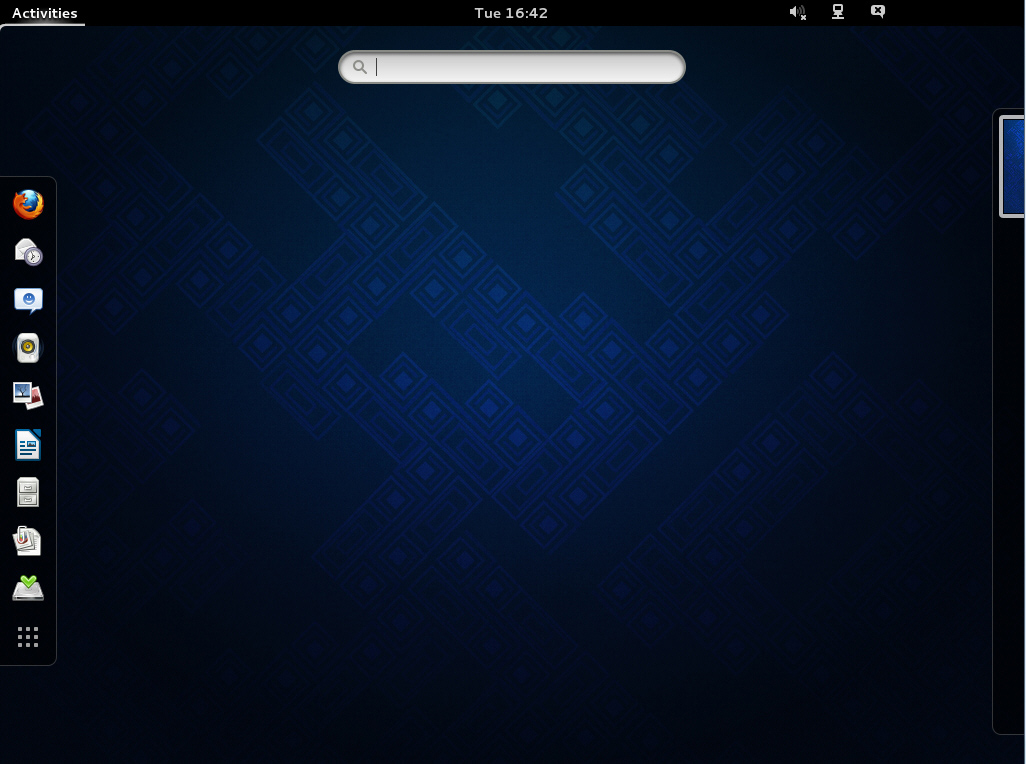
Once I closed the clip, I was presented with the Gnome 3 (3.8) desktop -- pure heaven. The overall performance felt snappy and worked as expected. There was plenty of quality software preinstalled. Some notable examples include:
- Firefox -- for web surfing
- Empathy -- for instant messaging
- Rhythmbox -- for music playback
- Libreoffice -- for office work
- Shotwell -- photo management
Unfortunately, it is what isn’t installed that is the problem. By design, Fedora ships without Adobe Flash, Java and MP3 codecs. Fedora should be applauded by Linux purists for offering purely free software. However, the fact that a user can’t do something as simple as play an MP3 natively prevents it from being a viable consumer operating system. The out-of-the-box experience matters and is essential to reaching the goal of Linux being successful on the desktop.
While non-free software is not included in Fedora 19 natively, users can add additional repositories and install non-free software manually. However, for advanced users this can be tedious and for beginners it can be scary. In my case, even as an advanced user, I opted for a utility called Fedora-Utils to add all my desired software packages. With just a few clicks, I added codecs, fonts, Adobe Flash, Oracle Java, Google Chrome and Steam. With all of these things added, Fedora became properly usable and a great experience.
Overall, Fedora 19 is not a big change from Fedora 18 but that is fine -- Fedora 18 was and is great. The stability and package availability in version 19 is top notch. Unfortunately, the confusing Anaconda installer and lack of pre-installed codecs prevents this from being a mainstream OS. Fedora 19 is a great operating system which I highly recommend to my fellow Linux enthusiasts. However, for the average non-technical Linux desktop user, I cannot recommend Fedora -- please try the great Linux Mint instead.
Fedora 19 can be downloaded here.
Photo Credit: S.Castelli/Shutterstock
-

Microsoft should release Windows 8.1 RTM on August 1
Publié: juillet 9, 2013, 4:08am CEST par Brian Fagioli
 Today, at the Worldwide Partner Conference, Microsoft announces what many suspected -- Windows 8.1 RTM is coming in August. However, what we didn't know before the announcement is that it is to be released in late August. Unfortunately, "Late August" is just too…late. Microsoft has squandered a golden marketing opportunity -- to release Windows 8.1 RTM on August 1. You see, in the United States, dates are represented by "mm/dd" format. August 1 is represented as 8/1.
Today, at the Worldwide Partner Conference, Microsoft announces what many suspected -- Windows 8.1 RTM is coming in August. However, what we didn't know before the announcement is that it is to be released in late August. Unfortunately, "Late August" is just too…late. Microsoft has squandered a golden marketing opportunity -- to release Windows 8.1 RTM on August 1. You see, in the United States, dates are represented by "mm/dd" format. August 1 is represented as 8/1.To release Windows 8.1 on "8/1" would have been genius with unlimited marketing potential. However, Microsoft failing to capitalize on opportunity is nothing new lately. After all, Windows 8.1 is designed to right the perceived wrongs of Windows 8. Not to mention, the Xbox One launch has been especially fraught with wrong turns -- the console's reputation has suffered a hit from bad publicity.
Of course, even if Microsoft had announced an August one release, it wouldn't have made it into consumers' hands (or on their computers) that day anyway. The term RTM or Release To Manufacturing means just that -- the code is released to computer manufacturers to start testing and prepping their machines for the upgrade. Microsoft would not start pushing it to users until later in the year. However, the RTM ISO files, like pre-builds, sometimes find their way online to the delight of many Windows loyalists.
Windows 8 users (including myself) have had the opportunity to test the Windows 8.1 preview since June 26. In my testing, I have found it to be nothing short of rock solid and chock full of tweaks and additional features. These extras will only further push the operating system to its full potential. I am anxiously awaiting Windows 8.1 RTM -- are you? Tell me in the comments.
Image Credit: Ryan Jorgensen - Jorgo/Shutterstock
-

Nokia Lumia 928 -- photographing the rainforest with Windows Phone 8
Publié: juillet 8, 2013, 9:54am CEST par Brian Fagioli
 This weekend, I returned from a nine day cruise of the Caribbean. On this particular cruise, I went to Bermuda, St. Martin, Puerto Rico and Haiti. What I love about cruises, other than the food (yes, I’m a fat guy), is visiting multiple locations in a short time rather than being in one place for the entire trip. This allows me to take very eclectic photos and have memories that will last a lifetime.
This weekend, I returned from a nine day cruise of the Caribbean. On this particular cruise, I went to Bermuda, St. Martin, Puerto Rico and Haiti. What I love about cruises, other than the food (yes, I’m a fat guy), is visiting multiple locations in a short time rather than being in one place for the entire trip. This allows me to take very eclectic photos and have memories that will last a lifetime.I own a fairly nice point-and-shoot camera with the Nikon Coolpix AW100. The Nikon is my go-to camera when I am visiting beaches since it is waterproof. However, while in Puerto Rico, I was to tour El Yunque Rainforest -- a beautiful place to take photos where I would not be going swimming. And so, I decided to use a different camera instead -- the Nokia Lumia 928 on Verizon. Yup, I was trusting my vacation memories with a camera-phone!
Like my colleague Alan Buckingham, I too have been trying Windows Phone 8 instead of Android. However, I will save my opinions of the Windows Phone 8 platform for another time. This particular Nokia phone has a great reputation for taking great photos which I wanted to test.
The first thing to appreciate about the Nokia Lumia 928 is the dedicated camera button -- located on the right-side of the phone. In my opinion, this is a necessity for any smartphone to be taken seriously as a potential camera replacement. This will allow you take photos without tapping on the screen. Tapping on the screen to take a photo can cause the phone to shake and cause blurriness. Also, tapping the screen requires you to hold the phone awkwardly which may lead to it being dropped and broken. However, the Nokia Lumia 928 allows you to tap on the screen to take a picture if that is your preference.
The first thing to dislike about the Nokia Lumia 928 is the lack of an SD card slot. The phone has 32GB of storage but only 23GB is usable. While this will be plenty of storage for most, it is not ideal for a 9 day cruise. The ability to swap SD cards is essential for a long trip. Taking thousands of photos on a long trip is not uncommon. If this phone was your exclusive camera on a long trip, you would eventually find yourself choosing which photo or potential precious memory to delete.
Microsoft offers a really fun feature on Windows Phone 8 called Blink. This feature allows you to take an animated picture by taking multiple fast shots. My first stop in the rainforest was La Coca Falls, a beautiful waterfall and a perfect place to test Blink. You can see some examples here. The quality of these photos are only average but the animation is great -- it really captures my experience at the waterfall and has wowed the friends and family with whom I shared them.
The rest of my tour was walking in trails and taking photos of foliage and animals. The Nokia performed wonderfully capturing the amazing views found in the rainforest. I was able to get some nice close-ups of a lizard and a snail, two animals that are abundant in this rainforest. The only time the camera failed me was trying to get a close-up shot of a spider in its web surrounded by red flowers. The picture is beautiful overall but the spider and its web can barely be seen. The landscapes that it captured are breathtaking and are desktop wallpaper worthy.
Overall, the Nokia Lumia 928 is a wonderful camera phone -- the best I have ever used. It feels great in the hand with the dedicated camera button and it takes wonderful photos. If it had an SD card slot, it would be camera-phone perfection. However, most people do not take long vacations very often so it should largely not be an issue. I highly recommend this to anyone looking for a smartphone with a high emphasis on photo-taking. I am very happy that I trusted my vacation memories with the Nokia Lumia 928.








-

US Government warns Google, Microsoft and Yahoo
Publié: juin 26, 2013, 6:50pm CEST par Brian Fagioli
 We take for granted that we can go to a search engine and get search results without pulling out a credit card. However, nothing in life is free -- including search results. When you visit most search engines, advertisements pay for your experience. While there is nothing wrong with using advertising to finance search engines, the FTC has warned that the line between advertisements and search results has become muddied. And so, it has sent a letter to Google, Bing, Yahoo plus several smaller search engine companies.
We take for granted that we can go to a search engine and get search results without pulling out a credit card. However, nothing in life is free -- including search results. When you visit most search engines, advertisements pay for your experience. While there is nothing wrong with using advertising to finance search engines, the FTC has warned that the line between advertisements and search results has become muddied. And so, it has sent a letter to Google, Bing, Yahoo plus several smaller search engine companies.The FTC says “In recent years, the features traditional search engines use to differentiate advertising from natural search results have become less noticeable to consumers, especially for advertising located immediately above the natural results ('top ads')”. In other words, the advertisements listed on the top of the page, before the search results, can be confusing to users.
According to the FTC letter, an online survey was conducted which revealed that almost half of search engine users could not distinguish these ads from search engine results. These results are surprising, seeing that the 3 major search engines label these advertisements with an "Ads" heading. However, The FTC has made some suggestions as to how to make the ads more apparent -- visual cues and text labels.
For visual cues, the agency says:
We have observed that, increasingly, search engines have introduced background shading that is significantly less visible or "luminous" and that consumers may not be able to detect on many computer monitors or mobile devices. Reliance on this method to distinguish advertising results requires that search engines select hues of sufficient luminosity to account for varying monitor types, technology settings, and lighting conditions. Accordingly, we recommend that in distinguishing any top ads or other advertising results integrated into the natural search results, search engines should use: (1) more prominent shading that has a clear outline; (2) a prominent border that distinctly sets off advertising from the natural search results; or (3) both prominent.
For text labels, it says:
In addition to the visual cues a search engine may use to distinguish advertising, it also should have a text label that: (1) uses language that explicitly and unambiguously conveys if a search result is advertising; (2) is large and visible enough for consumers to notice it; and (3) is located near the search result (or group of search results) that it qualifies and where consumers will see it.
While the FTC suggestions are appreciated, they are far too vague. Language such as "large and visible enough", "located near the search result" and "more prominent" is entirely subjective. Subjective language overall has no value and in this case has the opposite of the desired effect -- it makes it easier for search engine companies to muddy the waters while pointing to the letter.
Photo Credit: Lisa F. Young/Shutterstock
-

HP Slate 21 -- Android invades Microsoft territory
Publié: juin 25, 2013, 9:38am CEST par Brian Fagioli
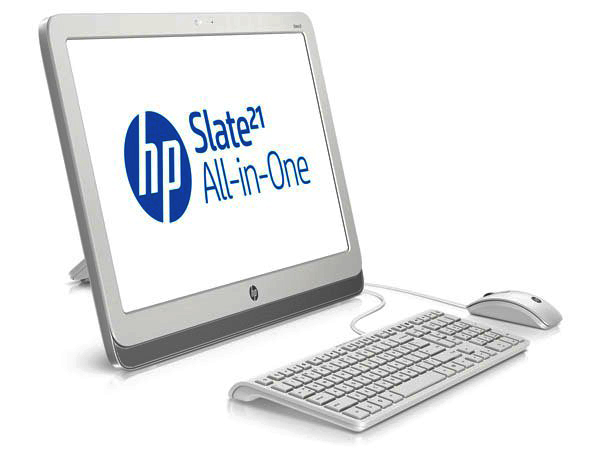 Just when I thought I was out, they pull me back in! Only days after selling my Nexus 7 and preparing for a life without tablets, HP pulls me back by announcing the Slate 21. The HP Slate 21 is a tablet masquerading as a desktop -- a 21.5-inch touchscreen tablet with kickstand, keyboard and mouse. This unique all-in-one form factor has me very intrigued. However, this is not the first time we have seen Android being used in an original way. Just last week, Samsung announced the convertible franken-tablet ATIV Q.
Just when I thought I was out, they pull me back in! Only days after selling my Nexus 7 and preparing for a life without tablets, HP pulls me back by announcing the Slate 21. The HP Slate 21 is a tablet masquerading as a desktop -- a 21.5-inch touchscreen tablet with kickstand, keyboard and mouse. This unique all-in-one form factor has me very intrigued. However, this is not the first time we have seen Android being used in an original way. Just last week, Samsung announced the convertible franken-tablet ATIV Q.While the Samsung ATIV Q is designed to merge Android and Windows, the HP Slate 21 is designed to put a dagger into the back of Windows. Make no mistake, this is a huge blow for Microsoft. While this isn’t HP’s first Android device, the Slate 21 is its first to directly compete with Microsoft on the desktop. Since HP is a close Microsoft partner, it will be interesting to see how their relationship will be affected.
The Slate 21 will run on the quad-core nVidia Tegra 4 platform. This is a great foundation that will offer exceptional performance, especially for gaming. However, the large size may limit its usefulness for that -- try steering an in-game car by holding and maneuvering a 21.5-inch screen. With that said, HP hasn’t announced if the device will even have an accelerometer.
Gaming aside, this device should be a productivity dynamo. While the Slate 21 will come preloaded with KingSoft Office, Android offers a plethora of other office options, many of which are free. Not to mention, if the user is an existing Android user, all of their purchased apps will be available on the Slate 21 at no additional charge -- a truly killer feature. In addition, Splashtop2 HD will be pre-installed, allowing the user to remotely access and control their Windows or Mac computers.
Since it will be running Android 4.2.2 it will also support multiple users -- up to 5 to be exact. This is a necessity for it to be useful as a family computer. This will allow the kid’s homework and games to be kept separate from Mom and Dad’s business documents and browsing history. It will also have 3 USB 2.0 ports to support the family’s collection of flash drives and USB hard drives.
The device lacks a battery so the user will be tethered to a wall-socket. However, sometimes less is more -- the lack of a battery cements HP’s intention to sell it as an all-in-one computer. If it did have a battery, it would likely be stigmatized as just a giant tablet.
While some may critique the Slate 21 as a gimmick, I proclaim it as genius. Starting at just $399, this will be the best "bang for your buck" computer for families, professionals and power-users alike. It is scheduled to be released in September -- will you be buying it?
-

I sold my Nexus 7 and I don't miss it
Publié: juin 24, 2013, 11:19am CEST par Brian Fagioli
 Over the weekend, I sold my beloved Nexus 7. As BetaNews readers may be aware, the tablet has given me some trouble over the last year. I had complaints with the pre-order process and the tablet's performance. However, despite these complaints, I enjoyed the tablet very much. I definitely got my use out of it -- I used it to watch TV, read magazines and access social media like Twitter and Google+.
Over the weekend, I sold my beloved Nexus 7. As BetaNews readers may be aware, the tablet has given me some trouble over the last year. I had complaints with the pre-order process and the tablet's performance. However, despite these complaints, I enjoyed the tablet very much. I definitely got my use out of it -- I used it to watch TV, read magazines and access social media like Twitter and Google+.However, while I loved the Nexus 7, I heard rumors that a next-generation Nexus 7 was soon to be announced. And so, I sold my cherished tablet on Craigslist while it still had value -- there will likely be a fire sale once the successor is announced. I expected to take the money from the sale and put it towards a new tablet. I really wanted a Galaxy Note 8.0 but decided to wait for Google’s next Nexus tablet announcement. Waiting proved to be the right choice.
Something strange happened when I got home from selling the Nexus 7. I didn’t really miss it; even on an emotional level. My smartphone, a Motorola RAZR Maxx HD, has a big enough screen to look at comfortably while lounging on the couch or laying in bed. My Chromebook is enough for casual web surfing and writing while my desktop handles all the other heavy lifting. I even own a Kindle Paperwhite which is far preferable for late-night reading than an LCD-based tablet like the Nexus 7. There is no room or need for a tablet in my life.
While my RAZR Maxx HD doesn’t have a screen as large as the Samsung Note 2, it is still quite large at 4.7-inches. If my smartphone was smaller, I might still still see value in a tablet. This makes me wonder -- are large screen smartphones (particularly phablets) actually cannibalizing tablets? This is not my idea nor a new one, many journalists have proposed the question. However, it took the loss of my Nexus 7 to truly consider that tablets may just be a passing fad.
So now, I’m tabletless and at a cross-roads in my digital life. Where do I go from here? Should I buy another tablet? If yes, which one and why? Tell me in the comments.
Photo Credit: Javier Brosch/Shutterstock
-

Facebook admits a year-long data breach exposed contact information for 6 million users
Publié: juin 22, 2013, 2:25am CEST par Brian Fagioli
 Facebook is notoriously bad for privacy and security. While the social network has recently been implicated in Prism, its poor reputation precedes that scandal. Only five months ago, it was discovered that you can search for a person on Facebook with nothing but their phone number -- a stalker’s dream come true. Frequently changing and overly complicated privacy settings don't help the company's cause either.
Facebook is notoriously bad for privacy and security. While the social network has recently been implicated in Prism, its poor reputation precedes that scandal. Only five months ago, it was discovered that you can search for a person on Facebook with nothing but their phone number -- a stalker’s dream come true. Frequently changing and overly complicated privacy settings don't help the company's cause either.Today, Facebook announces that it has blundered once again. The social media giant says "We recently received a report to our White Hat program regarding a bug that may have allowed some of a person’s contact information (email or phone number) to be accessed by people who either had some contact information about that person or some connection to them".
Facebook further says "if a person went to download an archive of their Facebook account through our Download Your Information (DYI) tool, they may have been provided with additional email addresses or telephone numbers for their contacts or people with whom they have some connection. This contact information was provided by other people on Facebook and was not necessarily accurate, but was inadvertently included with the contacts of the person using the DYI tool".
In other words, Facebook may have exposed your contact information.
The company states "approximately 6 million Facebook users had email addresses or telephone numbers shared" along with "other email addresses or telephone numbers... not connected to any Facebook users".
While Facebook claims it will email the affected parties, should a user just assume that no email means all is well? Further, while Facebook does say it is embarrassed by the data breech -- which continued undetected for a year -- and it values its users’ trust, there are two words absent from the company's statement -- "sorry" and "apologize".
Photo Credit: faysal/Shutterstock
-

Samsung ATIV Q -- Android and Windows 8 get married
Publié: juin 21, 2013, 4:57am CEST par Brian Fagioli
 Owning a tablet is a given nowadays; it seems like almost everyone either has one or wants one. However, deciding which tablet to buy is problematic -- how can a consumer choose which tablet operating system is best? Between iOS, Android and Windows 8 you really can’t go wrong -- all three tablet-friendly operating systems are mature and stable. However, Samsung is aiming to make your decision much easier. The electronics giant announces the ATIV Q which combines Android and true Windows 8 (not RT) on the same device. To quote R. Kelly and Jay-Z, "welcome to the best of both worlds".
Owning a tablet is a given nowadays; it seems like almost everyone either has one or wants one. However, deciding which tablet to buy is problematic -- how can a consumer choose which tablet operating system is best? Between iOS, Android and Windows 8 you really can’t go wrong -- all three tablet-friendly operating systems are mature and stable. However, Samsung is aiming to make your decision much easier. The electronics giant announces the ATIV Q which combines Android and true Windows 8 (not RT) on the same device. To quote R. Kelly and Jay-Z, "welcome to the best of both worlds".According to Samsung, it is "addressing consumers' desire to access Android apps on a Windows-based PC, the ATIV Q allows users to experience both Windows 8 and Android (Jelly Bean 4.2.2) on the same device. Users will not only get access to Android apps via Google Play but also be able to transfer files, to share folders and files from Windows 8 to Android, truly marrying the mobile and PC experiences".
In other words, this is no mere dual-boot affair -- Android can be launched from within Windows 8. Then, from within Android, the user can pin Android apps to the Windows 8 start screen. The user can then launch Android and Windows 8 apps from the same screen -- a truly innovative and useful feature. Since the device will have access to both the Microsoft Store and Google's Play Store, the user has the ultimate amount of app availability -- well minus iOS, of course.
Not only is it the best of both worlds from an operating system perspective, it also gives the user the two major form factors; tablet and laptop. In laptop mode, there is no track pad. However, there is a pointing stick (nub) located in the middle of the keyboard to work in tandem with the touch screen. The user can fold the screen flush against the keyboard at any time to then work in tablet mode. A stylus is also included to enhance the tablet experience.
However, while users will likely use these two modes most often, there are a total of four that can be utilized. According to Samsung, "The ATIV Q sports an innovative hinge design that allows the user to transform the tablet into four functional modes. Lay the display flat over the keyboard for tablet mode. Raise the display upright to type just like a laptop. Float and adjust the display to a comfortable viewing angle or flip the display to place in the stand mode to watch movies with ease. The four-in-one design of the ATIV Q easily adjusts to give users all the options they need in one device. ATIV Q is also extremely thin and lightweight for optimum portability. At 1.29kg and only 13.9mm, it’s easy to take everywhere you go".
As far as specs, the device is no slouch -- it has a freshly released Intel Core i5 Haswell processor with HD 4400 graphics and 4GB of ram. It also utilizes a 128GB SSD which is considered large in the tablet segment. Speaking of large, the 13.3-inch display is also large compared to other devices in the tablet market. With that size of a screen, both laptop and tablet modes should work comfortably and without compromise.
Regarding that screen, Samsung says "The ATIV Q introduces the world’s highest resolution, QHD+ (3200x1800) display. The tablet’s 13.3-inch touch screen offers 2.8 times higher pixel density (275ppi) than full HD displays for viewing the finest of details. ATIV Q is also designed to provide an optimized viewing experience regardless of location and high brightness in outdoor environment". This is better than Apple's lauded Retina display.
Does Samsung have a winner on its hands? Will you buy it? Tell me in the comments.
-

Smartphone kill switch -- an evil theft deterrent
Publié: juin 14, 2013, 8:47am CEST par Brian Fagioli
 On June 13, 2013, a coalition of law enforcement, consumer groups and political leaders named “S.O.S” (Secure Our Smartphones), called for a “kill switch” to be installed in every smartphone. The concept of this kill switch is simple -- when a smartphone is stolen, the owner can have the device permanently disabled. Approximately 1.6 million people in the USA had a mobile device stolen in 2012 and a third of all robberies involves a stolen cell phone -- it is a serious problem. The hope is that overall smartphone theft would be reduced as a disabled device would be worthless.
On June 13, 2013, a coalition of law enforcement, consumer groups and political leaders named “S.O.S” (Secure Our Smartphones), called for a “kill switch” to be installed in every smartphone. The concept of this kill switch is simple -- when a smartphone is stolen, the owner can have the device permanently disabled. Approximately 1.6 million people in the USA had a mobile device stolen in 2012 and a third of all robberies involves a stolen cell phone -- it is a serious problem. The hope is that overall smartphone theft would be reduced as a disabled device would be worthless.While the concept makes sense from a law enforcement standpoint, the possibility of misuse and abuse is astronomical and threatens our liberty and freedoms. Once the kill switch is built into these devices, we lose a certain level of autonomy. There will be the potential for a government agency (domestic or foreign), corporation or hackers to disable our devices by using this kill switch for evil purposes. In other words: who will control the kill switch?
Apple recently announced that it had voluntarily implemented a variation of this kill switch under the name “Activation Lock”. However, Apple is also allegedly participating in the PRISM program. Could Apple disable certain devices at the urging of the US Government? Before you think this can’t happen, please remember that just this year, the IRS was discovered to be targeting groups based on their beliefs -- you can be targeted for things you say and do. The kill switch on your smartphone could potentially be triggered for simply liking the wrong political candidate on Facebook or challenging the status quo on Twitter.
Abuse aside, there is currently a huge demand for smartphone repair services. A stolen smartphone will still have value even after the kill switch is triggered -- for its parts. Thieves will still target these devices for the pricey touch-screens, batteries and other internal parts. Sure, a disabled smartphone will have less value but it will still have value. Where there is value, there is theft.
The kill switch will also seriously impact the legal resale of used smartphones. Whenever a user wants to sell a device on eBay or Craigslist, the buyer will always be suspicious that the seller is selling a disabled device. And so, prices for used devices will artificially be lowered -- negatively affecting the legal seller and his investment in his smartphone. In theory, it could destroy the used smartphone market altogether.
An old proverb is "The road to hell is paved with good intentions". I don’t doubt the good intentions of the Secure Our Smartphones group. However, I do think kill switches are a road to smartphone hell.
Do you agree? Tell me in the comments.
Photo Credit: cobalt88/Shutterstock
-

Yahoo email is like a box of chocolates
Publié: juin 13, 2013, 2:21am CEST par Brian Fagioli

You never know who you are going to get.
Yahoo has announced that starting mid-July, it is going to begin recycling email addresses. All Yahoo email addresses that have been inactive for 12 months or longer, will be made available again. Users will be able to stake claims on desired and expired Yahoo email addresses on a first-come, first serve basis. This sounds like a fun thing for Yahoo users who want a shorter or easier email address.
There is only one problem -- it is the worst idea ever; from a security standpoint, this is a huge blunder. They are making it easier for identity thieves and hackers to steal Yahoo clients’ identities and information.
For example: A Yahoo user died a year or more ago and a devious person knows of this. They can stake a claim to the inactive email address and begin intercepting emails that were intended for the deceased party. They can then impersonate the deceased party to people who aren't aware that the person died -- the potential is endless. They may be able to access 3rd party sites (example: Amazon.com) by resetting the deceased party’s passwords. After all, many sites only require access to the associated email address to reset a password. They could even potentially access other email accounts if the Yahoo email address was listed as a secondary account.
However, this is not limited to professional identity thieves, it can be stumbled upon by accident. For example: Someone stakes claim and wins an expired Yahoo email address with good intentions. All of a sudden, they start receiving email that was intended for the previous owner. Whether the new owner is honest or not -- it is a security issue, the content of the email is compromised. What is the new owner to do?
Most importantly, it is not only the previous Yahoo email address owner that is affected. The party sending the emails can be impacted; someone sending sensitive documents intended for the original Yahoo owner will have no way of knowing that they are going to the new owner. They could contain personal data, secret plans or other important things. This can seriously jeopardize a business or agency -- there may be a financial impact if business secrets are leaked.
While Yahoo’s intentions seem to be good, its negligence to security is unsettling. This oversight can cost the company its reputation and user trust. When it can be avoided, email addresses should never be recycled. Yahoo is choosing fun over security. Potentially, after mid-July, you can never be 100 percent sure of who will be reading the email you send when the recipient has a Yahoo email address.
Will you still feel comfortable sending information to a Yahoo email address? Tell me in the comments.
Photo Credit: arek_malang/Shutterstock
-

Xbox One buyers beware -- Microsoft is holding your money hostage [updated]
Publié: juin 11, 2013, 6:08pm CEST par Brian Fagioli
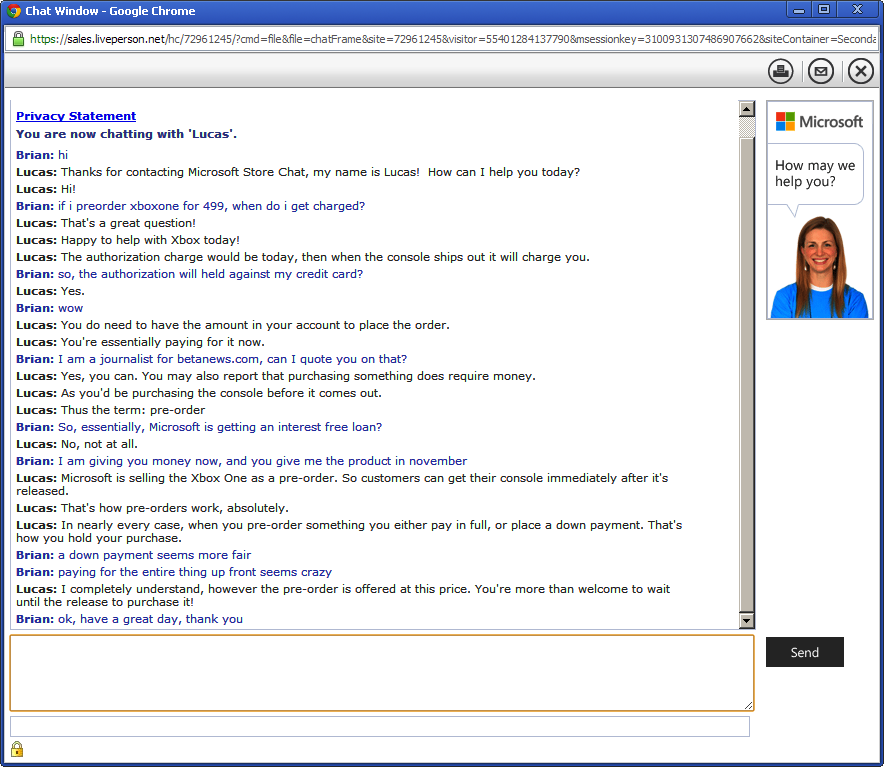
Yesterday, my colleague Alan Buckingham reported on the Xbox One availability and pricing. I wasn't sure if I wanted one but I thought it would be a good idea to pre-order. I have failed to pre-order consoles in the past with devastating results. Many Christmas holidays were ruined by the failure to secure the newest console (I know -- first world problems). And so, I decided to pre-order the Xbox One -- just in case.
I headed to the online Microsoft Store, with debit card in hand. I went to the pre-order page and started the process. I was shocked to find that Microsoft wanted me to pay the full $500 (plus tax) up front! Keep in mind, this console will not launch until November. Paying full price now, in June, is ludicrous. In the past, I had pre-ordered consoles by putting down a small deposit.
Upset, I decided to contact Microsoft by chat. I explained my concerns to a representative named Lucas. He told me that Microsoft would only authorize the funds on my debit card now and take the money later.
 Unfortunately, this means $500+ dollars would be frozen in my checking account until November. I was very distraught over this information. I asked the representative if I could quote him for BetaNews. He told me that I could. However, he then rudely told me "You can also report that purchasing something does require money". Shortly later, I told him to have a great day and ended the chat.
Unfortunately, this means $500+ dollars would be frozen in my checking account until November. I was very distraught over this information. I asked the representative if I could quote him for BetaNews. He told me that I could. However, he then rudely told me "You can also report that purchasing something does require money". Shortly later, I told him to have a great day and ended the chat.I have decided not to pre-order the Xbox One. Not only because of the rude representative, but because I do not want my money held hostage for 5 months. Microsoft needs to rethink this policy.
Update: Microsoft reached out to me on the evening of 6/11/2013. As per Microsoft, the representative in the above screenshot ("Lucas") gave misinformation regarding the pre-order process. Microsoft claims it will only authorize between $1.00 and $2.00 to validate the card -- not the full amount. It further claims that the customer will not be charged the full amount until the product ships.
However, as per the below screenshots, there is no way for the customer to know this. Neither the final check out page nor the terms and conditions make mention of how much will be authorized at the check-out stage. Unfortunately, there is no way for BetaNews to independently verify without actually ordering the console -- something that this reporter is not interested in doing.
Have you pre-ordered the Xbox One from the online Microsoft Store? How much were you charged? Tell me in the comments.
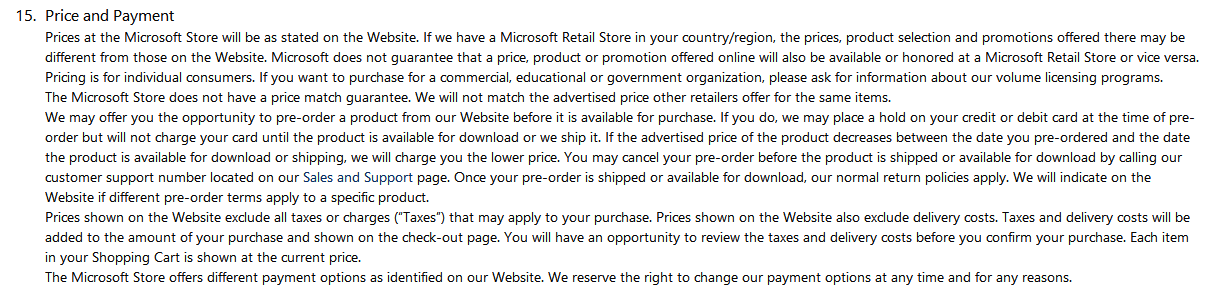
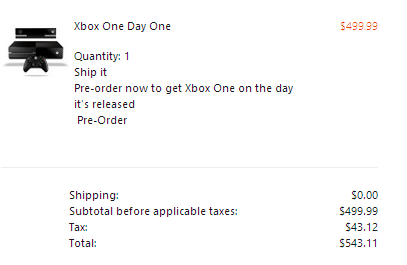
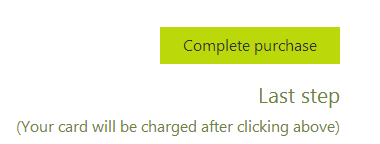
Photo Credit: Maryna Pleshkun/Shutterstock
-

Cheating on Android -- Windows 8 in my bed
Publié: juin 11, 2013, 2:46pm CEST par Brian Fagioli
 I am a longtime Android user and fan. However, my Nexus 7 has been running very slow. Needless to say, I am in the market for something to replace it. I was planning on looking for another Android tablet. Heck, like my colleague Joe Wilcox, I even collect Android collectibles. However, I am currently having a sordid love affair with Microsoft Windows 8. Everyone who hears about my love for Windows 8 on the desktop tells me that the operating system will really shine on a tablet. And so, I decided to explore an Android alternative -- a Windows 8 device.
I am a longtime Android user and fan. However, my Nexus 7 has been running very slow. Needless to say, I am in the market for something to replace it. I was planning on looking for another Android tablet. Heck, like my colleague Joe Wilcox, I even collect Android collectibles. However, I am currently having a sordid love affair with Microsoft Windows 8. Everyone who hears about my love for Windows 8 on the desktop tells me that the operating system will really shine on a tablet. And so, I decided to explore an Android alternative -- a Windows 8 device.When looking for a Windows 8 tablet, there were only two things I knew I wanted -- great build quality and for it to be light-weight. However I knew for sure what I didn’t want -- Windows RT. I expect Windows RT to slowly grow and gain momentum in the future. However, that time is not now. I need to get work done with my tablet so I must have access to Windows x86 apps.
Since I wanted great build quality, I decided to contact Lenovo. Its ThinkPad laptop line has a reputation for being rock solid. I explained to the company that I wanted to test Windows 8 vs. Android. Lenovo was very interested in helping and sent me a Lenovo ThinkPad Tablet 2 -- a business oriented tablet -- to test. The question is, is it worthy of the iconic ThinkPad name?
Specifications
Here are some of the specs as configured:
- Intel® Atom Z2760 processor @ 1.8ghz
- 2GB Ram
- 10.1" LED Screen (16:9)
- 64GB SSD
- Dual cameras – 2MP front facing and 8MP rear
- Digitizer Pen
- Micro-SD Card slot
- Sim-Card slot for AT&T 4G LTE
From a hardware perspective, on paper, this tablet shames my 16GB Wi-Fi-only Nexus 7. However, my desktop is a Core i5 Ivy-Bridge overclocked to 4.2 GHz -- the Atom processor does make me nervous. But, for the purpose of my test, I am not looking at benchmarks, I am focusing on the overall experience.

First Impressions and Taking a Look Around
Upon getting the ThinkPad Tablet 2 out of the box, I was extremely impressed with the build quality -- it is one of the finest tablets that I have touched. It just fits very well in the hands and has a very solid feeling.
In the title of this article, I wrote "Windows 8 in my bed". The reason for saying that is that I mostly use a tablet while lying in bed, so it must be light. This tablet definitely meets that requirement -- it is 1.3 pounds, which is lighter than the iPad (1.46 pounds).
The left side of the tablet has a full-size USB port and a micro-USB port for charging. The full-size USB port will let you use any USB device, including something as simple as a flash drive. Google’s Nexus tablets cannot do the same without additional third party accessories. It is also very much appreciated that Lenovo did not opt for a proprietary charging port.
The top of the device holds the digitizer pen, power button, micro-SD slot and sim-card slot. Interestingly, the pen comes with a little red nub on it, just for decoration. So, when the pen is housed in the tablet, the little red circle can be seen on the top. It may seem like a very small thing but it gives the tablet a personality -- much like the red nub pointing device on ThinkPad laptops. It is not easy to make a rectangular tablet stand-out but Lenovo has done it with a little red circle. The micro-SD slot is very convenient. While the onboard 64GB SSD should be enough for apps, it can likely fill-up with media. Again, Google’s Nexus devices cannot accommodate an SD card without additional thirdparty accessories.
The bottom of the tablet has a proprietary port for optional accessories and an HDMI port. The HDMI port will make the tablet great for watching media on a TV. However, it also will allow you to connect it to a computer monitor and use it as a desktop replacement. The device has both Bluetooth and a USB port so you can easily add pointing devices, keyboards and additional hardware, especially with a powered USB hub.
The right side has volume rocker buttons, a headphone jack and a rotation-lock button. These are basic and expected features. I would have preferred to have the headphone jack on top for portable use. However, I can see how it is preferable to have it on the side when using it in docked mode with the optional Bluetooth keyboard dock.
Operating System
The hardware is great, I can’t say enough positive things. However, hardware can only go so far. The true experience and immersion will come from what is running on the hardware -- the operating system.
The operating system doesn’t need much explanation, it’s Windows 8. While you may love or hate it on the desktop, you are almost guaranteed to love it on a tablet. After all, it was designed for them. The Modern UI really shines with touch. Multitasking is a dream by simply swiping right then left from the left side. You can easily share content by simply swiping from the right side and selecting "Share". Even when using the tablet in classic desktop mode, it is easy to navigate and select the smaller, non-touch buttons.
I am most impressed with the on-screen keyboard. It is, without a doubt, the best on-screen keyboard of any operating system. Android’s keyboard is functional but basic. Truth be told, I have always favored the iPad's on-screen keyboard and considered it the best. However, Microsoft must be crowned the champion in this regard. You can easily change keyboard styles on the fly and without messing with settings. My favorite part though is the on-screen shortcuts. When the CTRL key is pressed, things like "Copy" and "Paste" are displayed on the keyboard on the C and V keys. Even though I know these shortcuts often by heart, it is still impressive.
Programs and Apps
On Android, there are tons of apps. Unfortunately, there are many compromises and limitations with those apps. Frequently, desktop features are shoe-horned in. While the apps are functional, they often don’t match the usability of comparable desktop versions. The user is forced to figure out how to solve their needs with less -- much like MacGyver with a rubber band and paper-clip.
A great example is Microsoft Office, the most important software for any business user. On Android, there are many mobile office suites such as Quick Office and Documents-To-Go. While they are functional, they are not Microsoft Office. There can be compatibility issues and that is just not acceptable. Power users need the real thing. Currently, a Windows tablet is the only place to get the true Office experience on a tablet.
Another example is the web browser. Both iOS and Android offer many browser choices but none of them compare to true desktop browsers. A Windows x86 tablet allows the user to run full versions of Chrome, Firefox, Internet Explorer and Opera with full flash support. A Windows x86 tablet user has far more options. The ThinkPad Tablet 2 has a 16:9 display and is a dream for surfing the web. When holding the tablet vertically, in portrait mode, the entirety of a website can often be viewed. For example, almost all of betanews.com can be seen without scrolling.
 The tablet also has access to the new Windows 8 Modern apps through the Windows Store. There are many high quality applications in the store but Android’s Play Store has one huge advantage -- games. The volume of high quality games found in the Microsoft Store are dwarfed by Android.
The tablet also has access to the new Windows 8 Modern apps through the Windows Store. There are many high quality applications in the store but Android’s Play Store has one huge advantage -- games. The volume of high quality games found in the Microsoft Store are dwarfed by Android.By running x86 Windows, the tablet has access to a plethora of high-quality full-featured programs, developed over many years. Plus, you can utilize the Microsoft Store to try out all the new Modern apps. Not to mention, by having desktop Chrome, the user has access to all ChromeOS apps and the Chrome-Launcher in desktop mode.
Conclusion
The ThinkPad Tablet 2 is very solid hardware backed by one of the most trusted companies, Lenovo. This high-class tablet definitely deserves to be called a ThinkPad. Lenovo has a winner on its hands. However, "a winner to whom?" is the question. If your primary focus is mobile gaming, you must look elsewhere -- I would suggest an iPad. However, if you need to get work done, live in the browser, need access to Microsoft Office and occasionally game then buy this tablet now.
Ultimately, I have decided to put the Nexus 7 in my nightstand drawer. When you can have a full desktop OS in a tablet form-factor, there is no need to compromise, there is no reason to use Android. Maybe I will pull the Nexus 7 out of the drawer one day to play Granny Smith. However, for now, I am enjoying the full desktop experience of Windows 8 in my bed...
Just don't tell Android!
Photo Credit: murielbuzz/Shutterstock
-

Lenovo Reaches for the clouds
Publié: juin 5, 2013, 9:46am CEST par Brian Fagioli
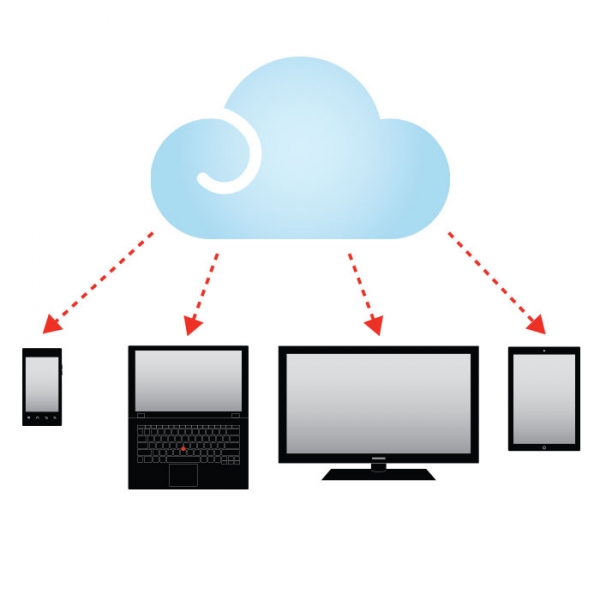 As the cloud computing gold rush continues, more and more companies are trying to lay their claim. Like it or not, the future of computing is the cloud. Make no mistake -- whoever controls the cloud will control the web and computing overall. With that said, major computer manufacturer, Lenovo, has decided to get into the ring with its newly announced cloud platform named Reach. It will work on both Lenovo and non-Lenovo computers.
As the cloud computing gold rush continues, more and more companies are trying to lay their claim. Like it or not, the future of computing is the cloud. Make no mistake -- whoever controls the cloud will control the web and computing overall. With that said, major computer manufacturer, Lenovo, has decided to get into the ring with its newly announced cloud platform named Reach. It will work on both Lenovo and non-Lenovo computers.The company says that Reach "…allows users to access social networks, favorite applications, as well as help them find files, photos and other digital media across your online storage accounts, no matter where users put them".
While Lenovo commands respect in the business market (and to a lesser extent the consumer market), it is a surprise player in the cloud computing sector which is a business dominated by Dropbox, Google Drive, Microsoft SkyDrive and many others. There may not be room for Lenovo in this space, almost all of the pieces of pie have been claimed and eaten.
Lenovo is offering 5GB of storage -- enough for most users but not that competitive by current standards. By comparison, SkyDrive offers 7GB while Google supplies 15GB (shared between Gmail, Google+ and Google Drive). Dropbox starts at a very small 2GB but does offer promotions for users to increase the storage, such as referrals.
Lenovo claims that Reach will be available on all major operating systems. However, it later clarifies the availability to Windows (7 and 8), Android and iOS. Sadly, Lenovo does not seem to think of Linux or Mac OSX as major operating systems -- both are excluded. While this may be enough for most users, it is also not competitive. For example, Skydrive adds Mac OSX support and Dropbox adds support for both Mac OSX and Linux.
Also, while accessing the user’s favorite applications sounds like an amazing feature, it appears to be nothing more than shortcuts to web-apps. While a welcome and appreciated addition, it is really nothing more than glorified bookmark-synching.
Lenovo Reach will be available in limited beta testing, in North America, on June 22. The service will launch globally, later in 2013. You can sign-up for the beta test at the sign-up site.
While the service is not yet live, the download links apparently are -- Windows and Android users can download the .exe or .apk files at the Reach support site.
Do you think there is room for Lenovo, or is the company arriving too late? Tell me in the comments.
-

Game of Thrones -- Ubuntu fails to dethrone Microsoft
Publié: mai 31, 2013, 7:40pm CEST par Brian Fagioli
 Is the open source dream over? In 2004, Ubuntu Founder Mark Shuttleworth filed the first Ubuntu bug which was titled "Microsoft has a majority market share". It was a symbolic bug -- not a real one. It symbolized Ubuntu’s purpose -- to defeat Microsoft and aid the push of Open Source. This was an unattainable goal as Ubuntu never had a chance to defeat Microsoft. However, such goals are often good motivators for companies. It gives both the employees and users something to rally around.
Is the open source dream over? In 2004, Ubuntu Founder Mark Shuttleworth filed the first Ubuntu bug which was titled "Microsoft has a majority market share". It was a symbolic bug -- not a real one. It symbolized Ubuntu’s purpose -- to defeat Microsoft and aid the push of Open Source. This was an unattainable goal as Ubuntu never had a chance to defeat Microsoft. However, such goals are often good motivators for companies. It gives both the employees and users something to rally around.While Ubuntu has fought the good fight, it has recently admitted defeat. On May 30, 2013, Mr. Shuttleworth marked this bug as "Fixed". Make no mistake, no bug has been fixed -- the 9 year old symbolic rallying point just became ridiculous and sad. It was time to close this embarrassing “bug” before a decade passed.
In his reasoning for marking the bug as complete, Mr. Shuttleworth points to the changing landscape in computing such as the advancement of new computing mediums such as tablets by saying that "Personal computing today is a broader proposition than it was in 2004: phones, tablets, wearables and other devices are all part of the mix for our digital lives".
He also points to Android OS (a bastardized and tainted implementation of Linux) and iOS as alternatives that are gaining ground against Windows. He states that "From a competitive perspective, that broader market has healthy competition, with iOS and Android representing a meaningful share". While this is a true statement on the mobile front, Microsoft has the same dominance it held in 2004 on desktops -- Ubuntu and Linux overall had no impact.
At least the Ubuntu founder is humble by saying "we have only played a small part in that shift". However, to read between the lines it is clear that Mr. Shuttleworth is just saving face -- he failed to meet his goal. While Ubuntu is still a fine OS, one thing is clear -- Microsoft is still the king and Mr. Shuttleworth should bow his head.
Photo credit: tommaso lizzul/Shutterstock
-

Dear Linux, I'm leaving you -- for Windows 8
Publié: mai 28, 2013, 1:12pm CEST par Brian Fagioli
 Microsoft Windows 8 is the best desktop operating system. Period. No Linux distribution or OS X can compare. I say this as a Linux user and lover.
Microsoft Windows 8 is the best desktop operating system. Period. No Linux distribution or OS X can compare. I say this as a Linux user and lover.When it comes to computing, I have always had a soft spot in my heart for Microsoft Windows. Windows 95 was the operating system of my first-ever computer -- we could not afford a computer before then. As time marched on, I found myself dual-booting Windows and Linux on my future computers, with most of my time being spent in Linux. That is, until a few years ago when I exclusively ran various Linux distributions as the sole OS on my computer.
After trying various Linux distributions and desktop environments, I eventually fell in love with Gnome 3. It was a new way of interfacing with my computer. It enabled me to focus on a task without needing to minimize or resize a window. The overview allowed me to switch programs as I need them. I was pretty much in paradise. This year, I even donated money to the Gnome Foundation as a kudos for its great work.
However, despite my happiness with Linux and Gnome, I was a bit dismayed at my inexperience with the Modern/Metro UI of Windows 8. I like having knowledge about all operating systems. It seemed to be a very polarizing topic in Windows computing -- there was either love or hate. I had tried Windows 8 at Best Buy and generally didn’t like it, but it wasn’t a fair review -- just a few minutes while my wife shopped for Blu-Rays. A few weeks ago, Newegg was running a promotion for Windows 8 -- $79.99 for the OEM. As a system builder, installing on a self-built computer, the OEM version would be perfect. The price was right, so I ordered it. While waiting for the disc, I remembered that I was eligible to buy Office 2013 Pro Plus for $10 in another promotion and bought that too.
When Windows 8 arrived, I decided to start from scratch. I formatted my SSD and setup two partitions -- NTFS and EXT4. I installed Windows 8 to the NTFS partition. On the other partition, I installed Ubuntu 13.04 Gnome. I then setup GRUB so that Windows 8 was a selectable option at boot. I told myself that Windows 8 was only being installed for educational purposes and that I would continue to use Ubuntu as my main OS. This was true for a little while.
When I would log in to Windows 8, I found myself really enjoying the experience. In fact, the aspect of the experience that I loved the most was the Start Screen. This is the most controversial part of Windows 8. Many people want the start button back. I think those people are crazy. In my opinion, the entire classic desktop needs to go away and go Modern UI only.
Modern UI actually reminds me of Gnome 3 in a way. By putting my mouse pointer in the top left corner, I can see all Modern UI apps that are running and then select one. It is very painless to move between two apps when doing it this way. I even discovered some great Modern UI Apps including some alternatives to some classic apps. For instance, instead of mIRC, I found the amazing IRC Explorer. I even did something sacrilege -- I tried Internet Explorer 10 and liked it. I liked it so much that I made it my main web browser with Chrome as my secondary browser. The Netfix app in Moden UI is nothing short of exquisite.
No matter the OS nowadays, the interface is similar in one regard. From iOS, to Android to Ubuntu to OSX to Fedora -- you hunt for an icon that represents the program you want and click it to open -- yawn. Windows 8 is truly the first OS to really look beyond that. While the tiles are basically icons, they are so much more. They create a way to interact with your installed programs like no other OS. It is so refreshing to see the tiles scroll with updates. IRC Explorer will show me recent channel activity without needing to go in the app. The mail app, which I love, gives me a sneak peek into recent email.
As I mentioned previously, I was able to get Microsoft Office for very cheap -- $10.00. I have long been a proponent of OpenOffice and LibreOffice. While I still think they are fine options for the financially challenged, they are no match for Office 2013. It’s a shame to see how much I was missing by using Office-alternative suites for so many years. Office 2013 is worth the normal price. There may be something to those Scroogled commercials after all. Alternatives like Google Docs just don’t compare.
So, in conclusion, while I have left Linux as my desktop OS of choice, I am not leaving it entirely. I will still keep Ubuntu in a dual boot as my secondary OS. Linux distributions are still a great desktop OS choice and LibreOffice is very functional. And who knows, maybe one day Linux will be able to produce something better than Windows 8 on the desktop and I will switch back. I will still be using Linux daily when I use my Android phone and tablet or my Chromebook.
But on the desktop, for the time being, Windows 8 and I are having a great time together.
Photo Credit: A pyro Design/Shutterstock
-

Dropbox picks up single sign-on -- business users drop passwords
Publié: mai 22, 2013, 10:21am CEST par Brian Fagioli

As cloud-based storage gains traction vs. physical storage, there have been many big-name providers popping up, such as Google Drive and Amazon Cloud. However, Dropbox continues to be an extremely popular option for both personal and business users alike.
While already popular for business use, the company announced on April 10, 2013, that it was working on single sign-on for business users. This would enable Dropbox to better integrate with the corporate world -- a huge step towards broader corporate adoption and acceptance.
Surprisingly, on May 21, 2013 (only about a month after announcing that it was being worked on), Dropbox released the single sign-on option.
But What exactly is Single Sign-on?
Single sign-on enables business users to access Dropbox based on their centralized corporate login without needing to login to Dropbox separately. In a corporate setting, this is a huge win for both the user and the admin.
It is a win for the user as it is one less password for them to remember. It is a win for the admin, as they will have less lost and forgotten password issues to resolve. More importantly, these wins translate to productivity and cost savings for the company.
Convenience and economics aside, single sign-on also provides increased security. Dropbox single sign-on will work seamlessly with existing password policies such as frequency of password changes and password requirements. It will also allow admins to easily add and restrict access to users.
So what are you waiting for administrators? It’s available now -- start making your user’s lives easier and impress your boss in the process.
Photo Credit: Sergej Khakimullin/Shutterstock
-

Google's pants are on fire -- it's lying to Android users
Publié: mai 21, 2013, 9:44pm CEST par Brian Fagioli
 Something strange happened last week. My ultra-fast Nexus 7 started to freeze and run slow. The problem persisted for about a week and I feared that the tablet had become a paperweight. I turned to Google Search to research the issue and as it turns out, I was not alone. Other Nexus 7 users (and other Android device users) were reporting the same issue -- if the device uses most of or all of the available storage, then the operating system is slow. When I say "slow", I mean painfully slow. Users were reporting that they needed to keep at least 3GB free to keep the tablet running properly.
Something strange happened last week. My ultra-fast Nexus 7 started to freeze and run slow. The problem persisted for about a week and I feared that the tablet had become a paperweight. I turned to Google Search to research the issue and as it turns out, I was not alone. Other Nexus 7 users (and other Android device users) were reporting the same issue -- if the device uses most of or all of the available storage, then the operating system is slow. When I say "slow", I mean painfully slow. Users were reporting that they needed to keep at least 3GB free to keep the tablet running properly.As a test, I wiped all data from my device and rebooted. Amazingly, the device ran as well as the day I bought it. Unfortunately, the solution raised a much bigger problem -- I could not use all of the storage space that I had paid for. Was this a case of false advertising? Did Google lie to me about the available storage? I decided to contact Google for confirmation.
I called the tech support line and was connected to a CSR. I explained the situation to her. She confirmed that it was a known issue. I appreciated her honesty but was disappointed that Google was aware of the issue and was doing nothing. I explained that the device only had 13GB usable out of the box, since Android OS took up about 3GB. By keeping an additional 3GB free, I really only had 10GB available. I explained it seemed to be false advertising and that Google was essentially lying about the storage space.
What happened next was shocking. She told me that, if I knew I was going to be using that much storage, I should have bought the 32GB Nexus 7. Unfortunately, there was no Nexus 7 32GB available at the time, but even if there was, that is a pretty poor answer. You shouldn't have to buy more storage than you need in anticipation of you using the full amount of storage that you paid for. I asked for a supervisor and was hung up on. I called back and got a supervisor who seemed sympathetic. He also confirmed that Android devices will run slow with most or all of the storage being used.
So, is Google lying to consumers about the advertised storage space? I sure think so. In my opinion, this is false advertising. Consumers are not getting what they paid for. If Google's Android OS needs a percentage of free space dedicated to it, then it should be inaccessible to the user, and deducted from the advertised storage space. This way, the user knows the true available storage.
Have you encountered this issue? Which device do you own? Do you think it is false advertising?
Tell me in the comments below.
Photo Credit: Ron Leishman/Shutterstock
-

Google Play Music All Access is a game changer and iTunes killer
Publié: mai 16, 2013, 1:31pm CEST par Brian Fagioli
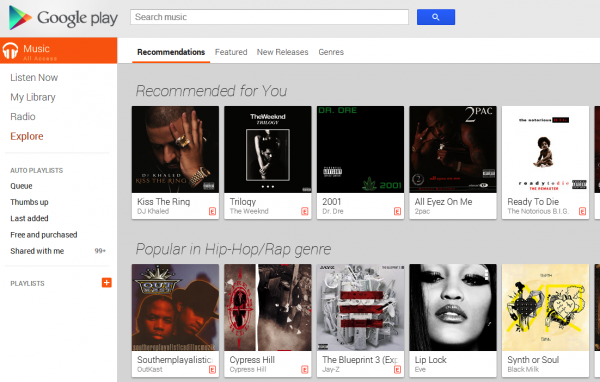
Music Piracy is now dead. Apple iTunes is now obsolete. Spotify, Pandora, Slacker -- yesterday’s news. This is all because of Google Play Music All Access. It will change the way you listen to music. It will change your life. You will subscribe. Resistance is futile. This is the future of music.
The idea of a music streaming service is not new. However, a music streaming service by the most important and influential tech company is. On May 15, 2013, Google unveiled its new music streaming service, named Google Play Music All Access. Other than the ridiculously long name (I will just call it All Access for the rest of the article), the service is near-perfect.
Details
Here are some facts about the service:
- Unlimited streaming of millions of songs
- Available in the USA only (for now)
- It costs $9.99 a month ($7.99 if you subscribe before June 30)
- Offers a radio feature so users can discover new music
- Available as an app for Android, plus all modern web browsers
Selection
The most important aspect of a streaming service is content. Availability of millions of songs is great but if the music you like is not included, it is worthless. With that in mind, I decided to put it through the paces. I wrote down a random and eclectic list of 10 albums I wanted to find:
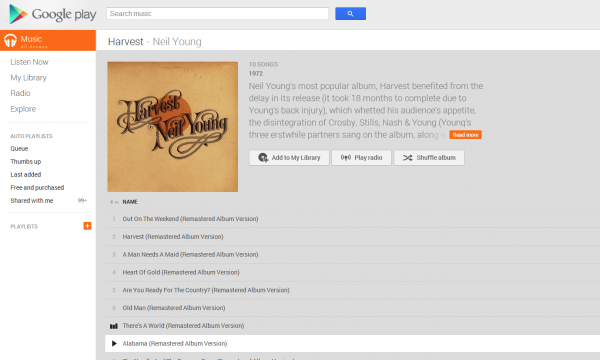 Neil Young -- Rust Never Sleeps
Neil Young -- Rust Never Sleeps- Kendrick Lamar -- good kid, m.A.A.d city
- Beck -- Sea Change
- The Rentals -- Return of
- The Velvet Underground & Nico -- The Velvet Underground & Nico
- De La Soul -- Stakes is High
- Cru -- Da Dirty 30
- Radiohead -- OK Computer
- Roc Marciano -- Marcberg
- Cam’Ron -- Purple Haze
Amazingly, of these 10 albums I picked, nine of them were available. Sadly, it was De La Soul’s album that was not available. In fact, none of De La Soul’s albums were available. This was a huge disappointment, but not a deal breaker as I already own these albums and can upload them later. However, it shows that the service is not perfect yet and Google has work to do. I scrolled through many other selections and was amazed by the amount of music available for a paltry $7.99/ month.
However, the fun does not stop there. Much like Pandora, All Access gives you virtual radio stations based on the music you like. This gives you the opportunity to explore and discover new music. I have already discovered some new hip-hop songs after creating a radio station based on one of my favorite groups, Ugly Duckling. However, unlike Pandora, you have unlimited music skips. So, you are never stuck listening to a song you don’t like. You can even click on the album name from which the song is from and immediately begin to listen to the entire album. You can even click on the artist’s name to be presented with their discography.
At the start of the article, I mentioned that music piracy is dead. This selection and price point is the reason why. While there will always be stubborn people who just refuse to pay for media, with this price and level of convenience, piracy just isn’t worth the hassle.
Buying songs in iTunes, storing them and synching them is just a waste of time, space, energy and money.
Quality
Besides selection, the next most important aspect is sound quality. Before I discuss quality, I should tell you what I am using to listen:
- Windows 8 x64
- Google Chrome Browser
- FiiO E10 USB DAC
- Audio-Technica ATH-M50 Headphones
I was dubious of having good sound quality with a streaming service. However, I am happy to report that sound quality does not disappoint. I fired up There’s A World by Neil Young and was blown away at the quality and clarity. I actually own this on CD. Comparing the same song on CD (played through Foobar 2000) with the All Access streaming version, yielded no difference. I tried countless other songs such as Skrillex Breakin’ a Sweat and was blown away by the quality.
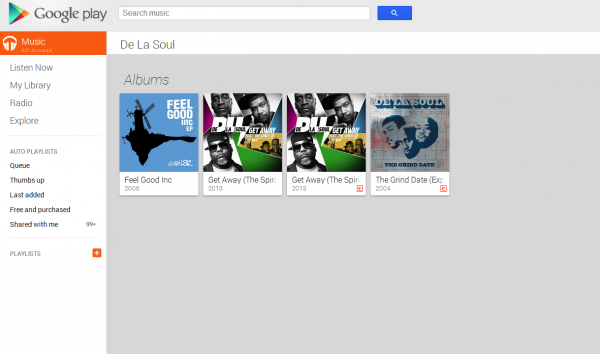
Conclusion
Do I really think Google Play Music All Access renders iTunes, Spotify, Pandora and Slacker as obsolete? Absolutely. I defy you to find a better deal in entertainment. With a price point of $7.99 or $9.99, you have pretty much any song available to you whenever and wherever you want. That is cheaper than a single movie theater ticket! The selection is amazing and the quality must be heard to be believed. But don’t take just my word for it; Google is offering a 30-day free trial.
Give it a try and tell me if you agree in the comments below.
-

Early Nexus 7 buyers, does Google owe you something more?
Publié: juillet 17, 2012, 9:31pm CEST par Brian Fagioli
 On June 27, Google announced the Nexus 7 and shortly after started taking preorders. I had been toying with the idea of upgrading my first-generation iPad. I liked, no, loved the iPad. However, it doesn't have a camera, and I slowly discovered that newer apps run slow on it.
On June 27, Google announced the Nexus 7 and shortly after started taking preorders. I had been toying with the idea of upgrading my first-generation iPad. I liked, no, loved the iPad. However, it doesn't have a camera, and I slowly discovered that newer apps run slow on it.So, the announcement of the Nexus 7 was well-timed in my life, and I preordered that day. I already am a Galaxy Nexus user and a big Android fan. I opted for the 16GB model. Tax, shipping and upgrade to the 16GB pushed the initial $199 advertised price to $285.67. "So what", I thought. This is the newest Android tablet, and I will be among the first to get it. Not to mention, I would get a bonus $25 credit to the Google Play store for preordering. I started dreaming about my new tablet.
Every day, I Googled "Nexus 7 ship date" and read the speculation when. Every day there were more rumors but nothing concrete from Google.
On July 4, Joe Wilcox declared independence from Apple. His arguments were great. I do not like patent bullying, either. Plus, as a Linux user on my desktop (Fedora 17), Apple's closed environments conflict with open-source ideology. And so, I joined Joe on that day. Using the Amazon electronics trade-in program, I traded my 1st-generation iPad for $207 and my iPod Photo for $35. This essentially made my Nexus 7 purchase almost a "wash".
And so, I waited patiently. I waited and waited and then waited some more. I waited for an update from Google about my ship date, all the while tabletless. My poor iPad was being refurbished by Amazon to sell to lord-knows-who. I only had an emailed sales receipt for my Nexus 7 yet no actual Google tablet.
Then, on July 12, the Internet and blogosphere blew up with reports that stores like GameStop and Staples were already selling the tablet. "Surely this is a mistake", I thought. I had preordered but had no tablet. Heck, I didn't even have a shipping notification. It was a very negative customer experience to a loyal Google and Android user. "At least I have that bonus $25 for preordering" -- or so I thought. It turns out that everybody gets the credit; even the people that walk into GameStop off the street. I wondered: "Why did I preorder?"
I could have walked into GameStop and gotten the exact same product -- faster and without shipping costs. I began to think that Google should do something special for the people who preordered -- case, shipping refund, anything.
I'm not alone. Across the Internet, I read countless blogs and forum posts by disappointed Nexus 7 pre-order customers. They demand that Google do something nice for loyalists. However, many, many others say Google has done no wrong -- they defend Google. They feel the company made no promise that we would have the product first. While it is true they made no such pledge, I feel it's implied with a preorder.
I finally got the shipping notification on Friday the 13th (pretty appropriate eh?). Nexus 7 arrived in my office today at 2:15pm EDT.
 Brian Fagioli is a Sociologist, Linux user, and all-around technology aficionado.
Brian Fagioli is a Sociologist, Linux user, and all-around technology aficionado.