
Dropbox is awesome. There are less expensive cloud storage services nowadays, such as Google Drive and Microsoft OneDrive, but I don't care -- Dropbox is worth every penny. Why? Well, the company is constantly adding features while focusing on its customers. Not to mention, the artistic design and excellent interface make it a treat to use.
Today, Dropbox gets a slick new feature -- commenting. I know what you are thinking -- what makes such a simple thing so amazing, Brian? Ah grasshopper, sometimes it is the simplest things that make the biggest difference. Not only can you comment and collaborate on a file with others, but you can easily pull them into the conversation. The best part? They don't even need to be Dropbox users.
"Whether you're collaborating on a business proposal or putting together a vacation itinerary, working with multiple people can be difficult. It can involve lots of back and forth conversations, scattered across email threads and chat windows. And in the process, feedback can get lost and it can take ages to get everyone on the same page", says Nikhil Bhargava, Dropbox.
Bhargava further explains, "today we’re simplifying that process. With comments, you can now have conversations around Dropbox files, both on the files you own and the files people share with you. This keeps your conversations organized in one place, and provides a way to gather feedback in just one step."
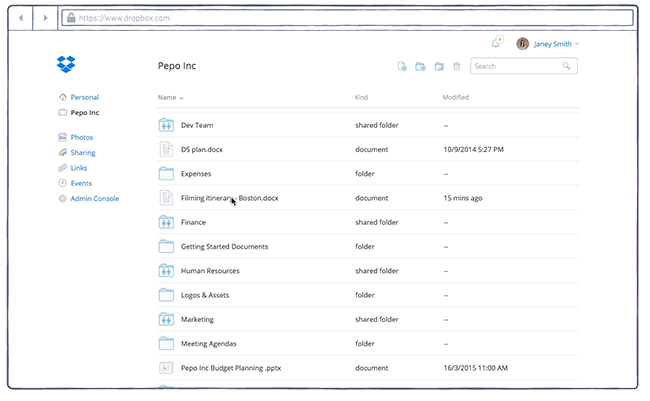
My favorite aspect of this new feature is that I can easily pull colleagues into a discussion about something I'm working on. Much like mentioning someone on Twitter, you just type an "@" and then the person's name or email address. The convenience is not without risk however; it may be too easy to add the wrong person by mistake, thereby exposing sensitive content. Luckily, the feature is optional.
But wait, does this mean you have to constantly log in to Dropbox to see if someone commented on the file? No, that would be weak. The company thought to enable email alerts every time someone comments. Don't worry though, if a colleague or two go a little comment crazy, you can mute the noise by unsubscribing from alerts on that file. You can also disable commenting altogether if you are the file owner.
What do you think of this new feature? Hot or not? Tell me in the comments.
Photo Credit: Sentavio/Shutterstock

