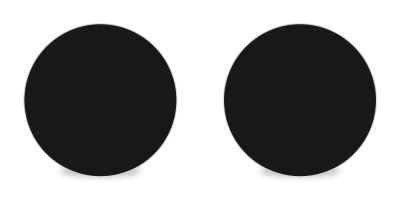Many pundits -- myself included -- were skeptical that smartwatches would be a hit with consumers. While the wrist-worn computers haven't been a runaway hit, they have done better than many expected. Google's Android Wear, the Apple Watch, and Microsoft Band have all provided perceived value to consumers, and the segment should continue to mature.
Today, Google announces a major improvement to Android Wear with all-new interactive watch faces. This addition should increase the overall experience, while making the wearables more attractive to consumers.
"Wearing a watch lets you tell time with just a glance. Android Wear has expanded this at-a-glance experience to other useful info like your next meeting, daily step count, or messages. Today, we’re launching interactive watch faces, making it easier (and more fun) to stay connected, right from your wrist. Now, with just a tap, your watch face can change its design, reveal more information, or even launch a specific app", says Flavio Lerda, Software Engineer, Android Wear.
Lerda further says, "today's updates are rolling out to all Android Wear watches in the coming weeks. So pick your favorite watch face, or pair up with your favorite person, and start wearing what you want".
Google highlights the following three interactive watch faces.
- Bits: Choose the info you want at a glance -- from weather, to unread mail, to upcoming meetings. Want to know this afternoon’s weather forecast? Just tap on the weather complication.
- Under Armour: Stay motivated with fitness stats on your wrist. Tap the watch face to see your step count, calories burned, and distance.
- Together: Android Wear's Together Watch Face lets two people stay close throughout the day by turning the entire watch face into a space for sharing. Once you’ve paired your watch face with a partner’s, you’ll be able to share things like photos and emoji, as well as your activities (like if you’re working out, on the phone, or stuck in traffic).
Clearly, these interactive watch faces are beyond just being superficial. They enhance the interface by bringing more features front and center. Since people's tastes and needs vary, developers should be able to create some very interesting and focused faces. My only concern, of course, is the potential battery life hit.
Which of the above three faces do you like the best? Tell me in the comments.