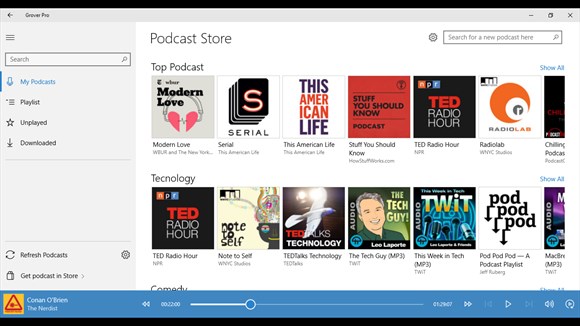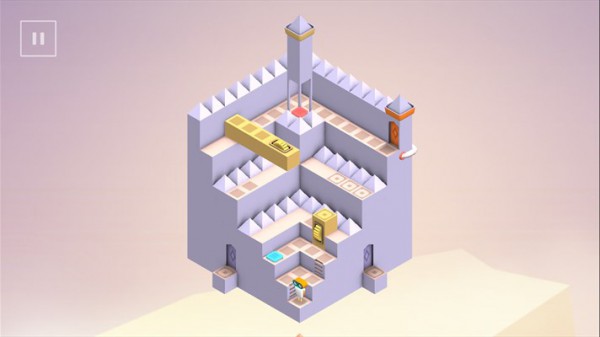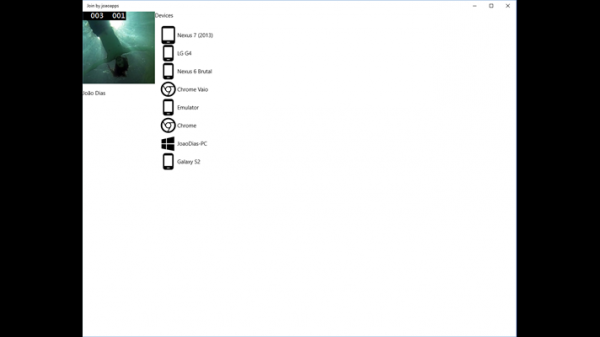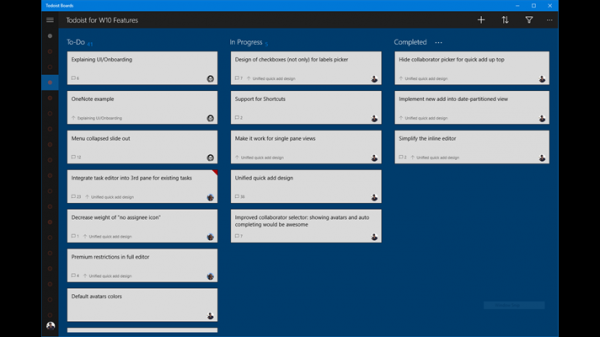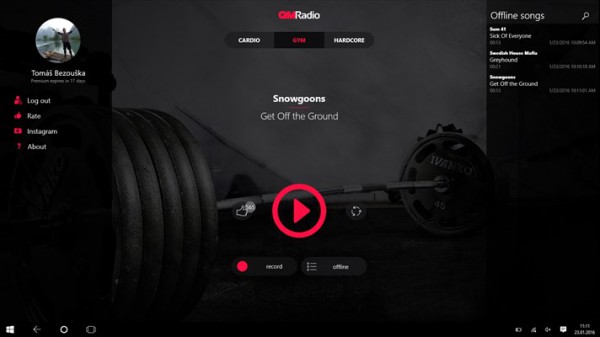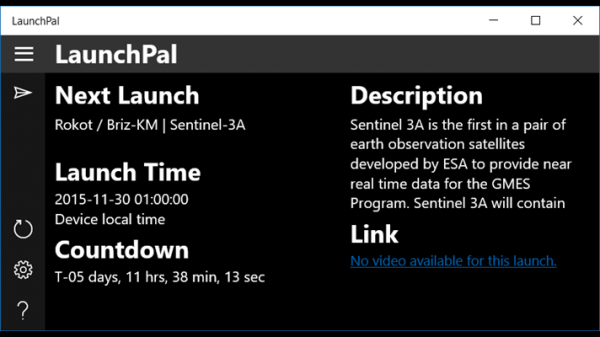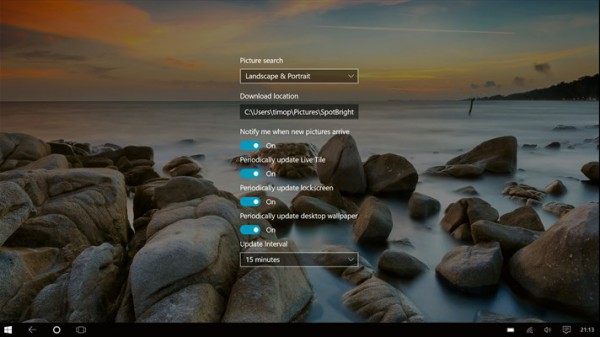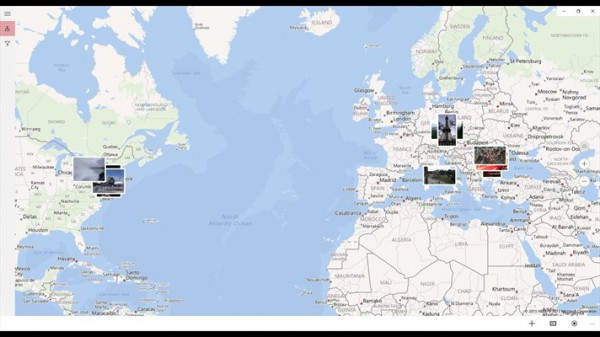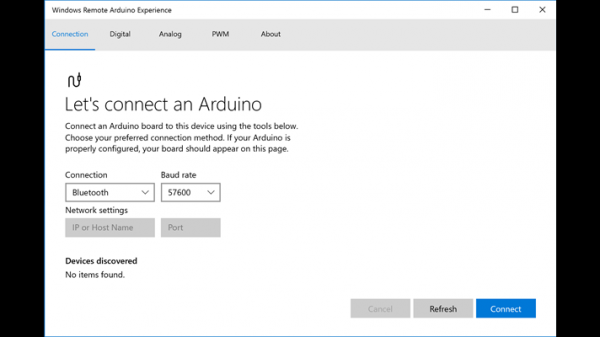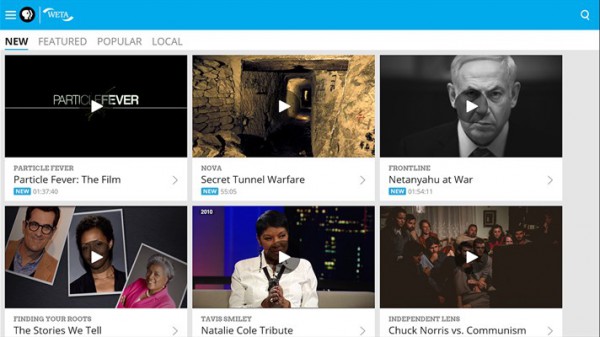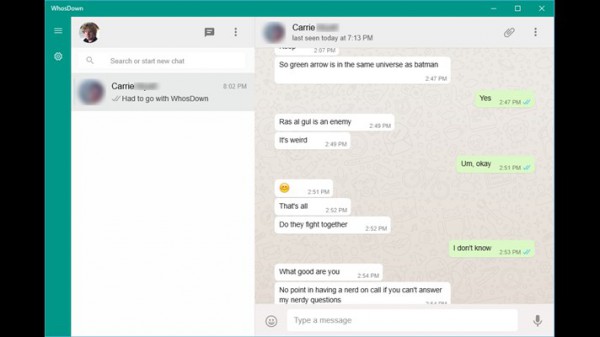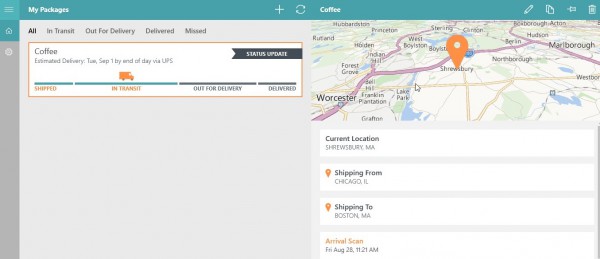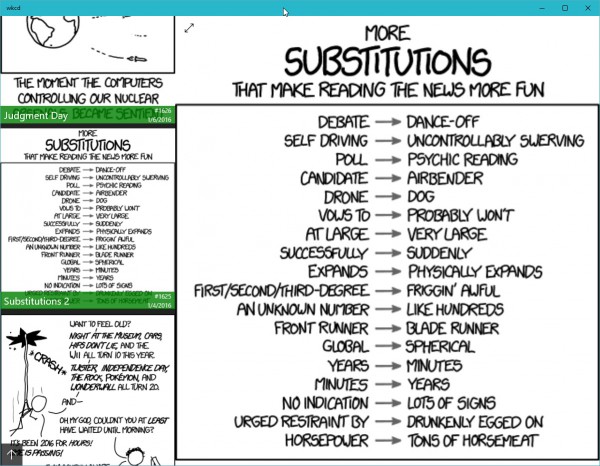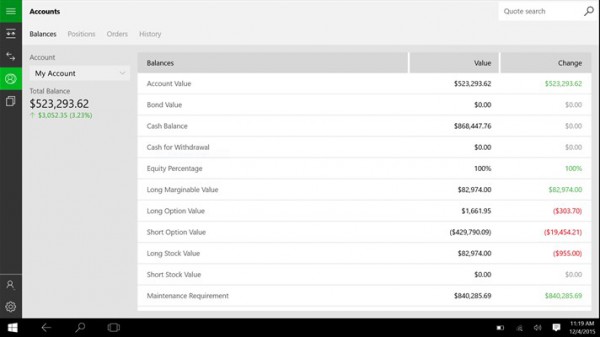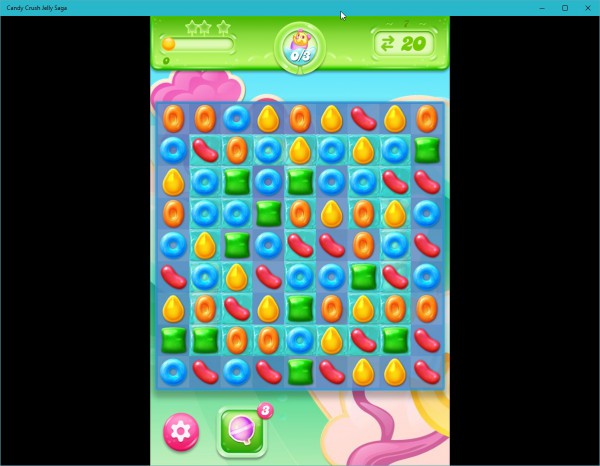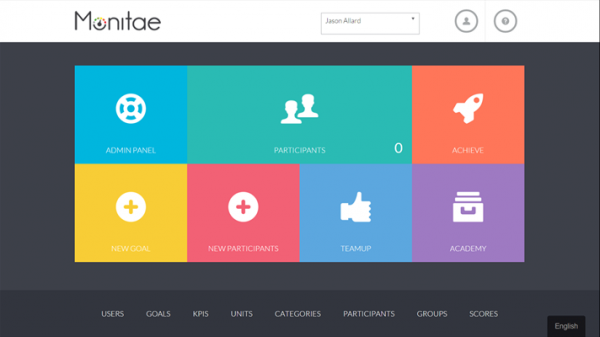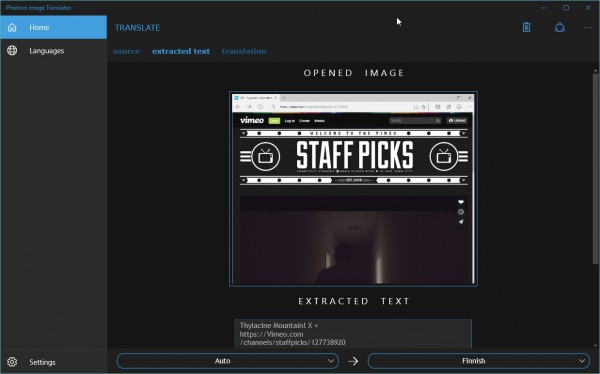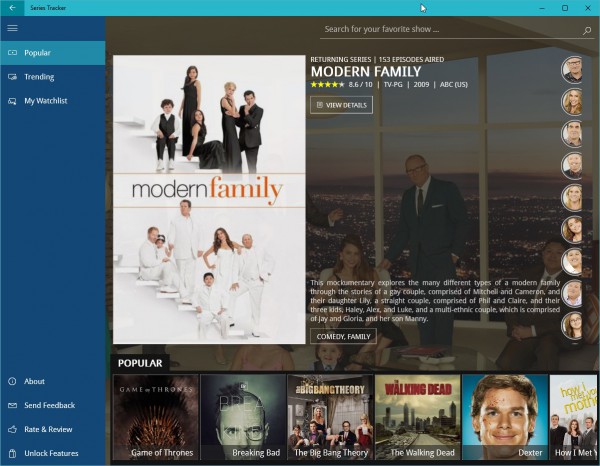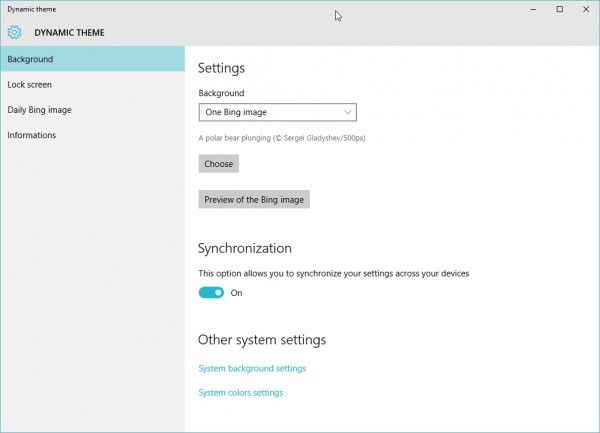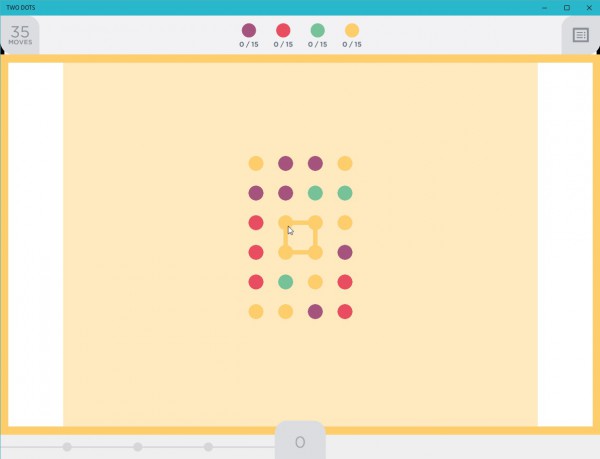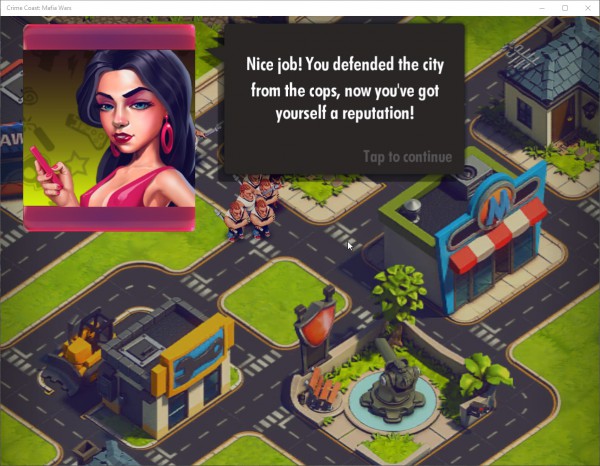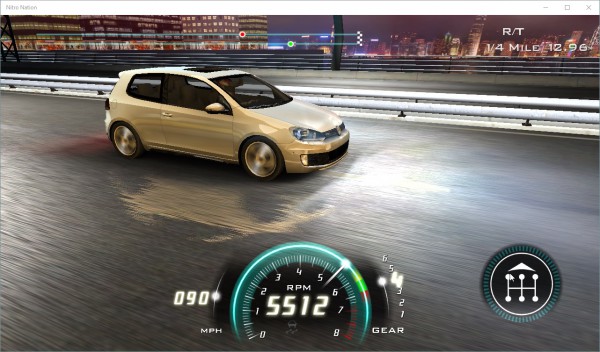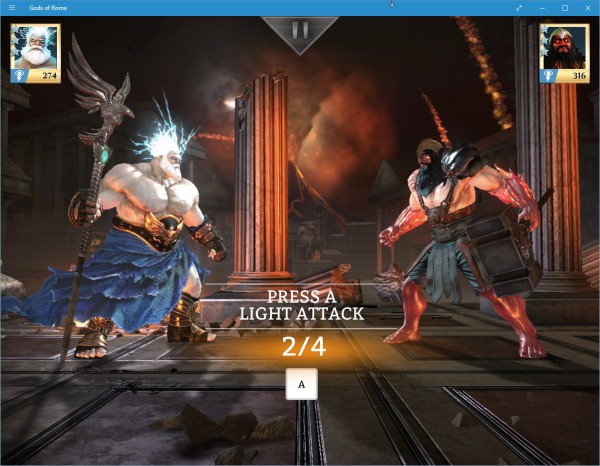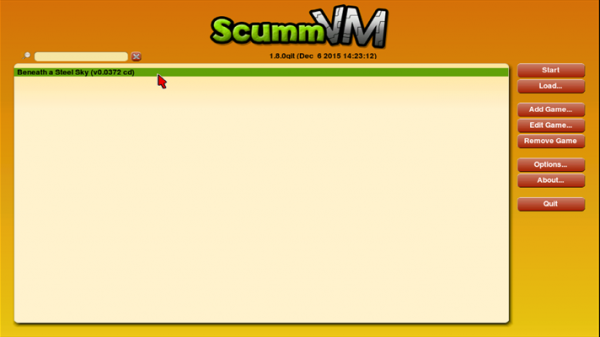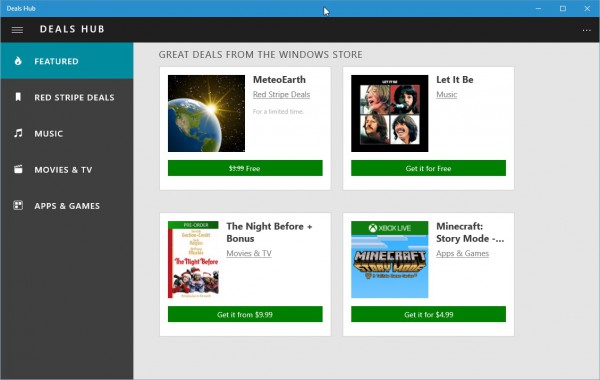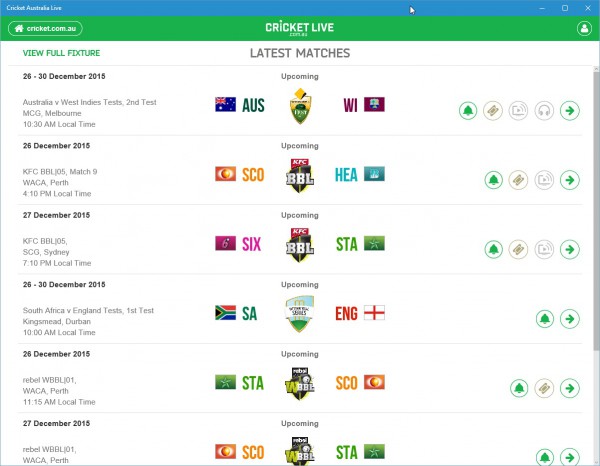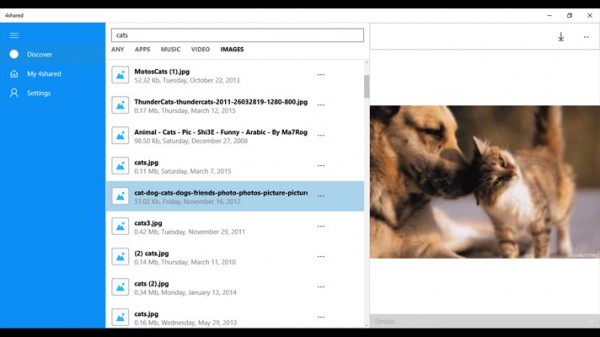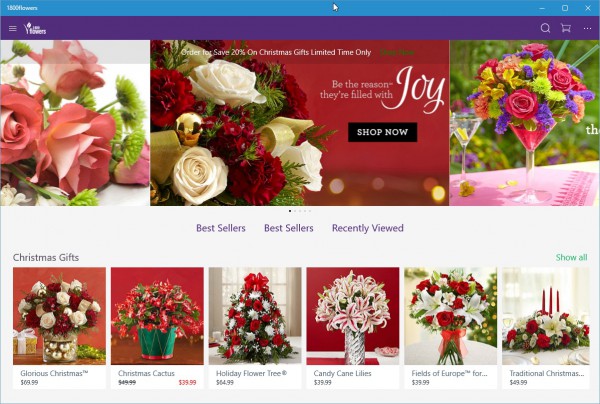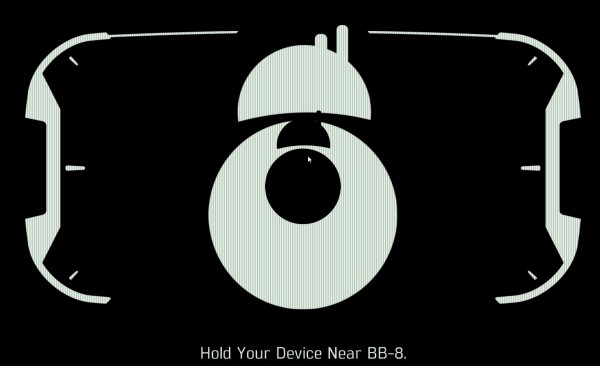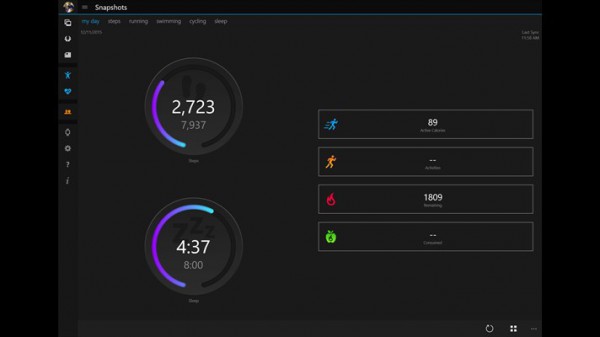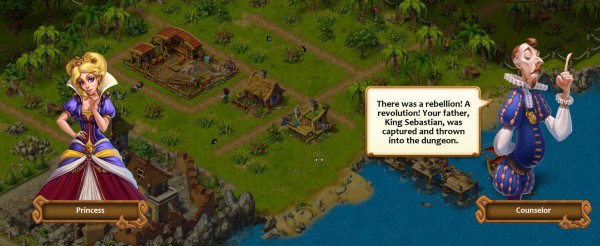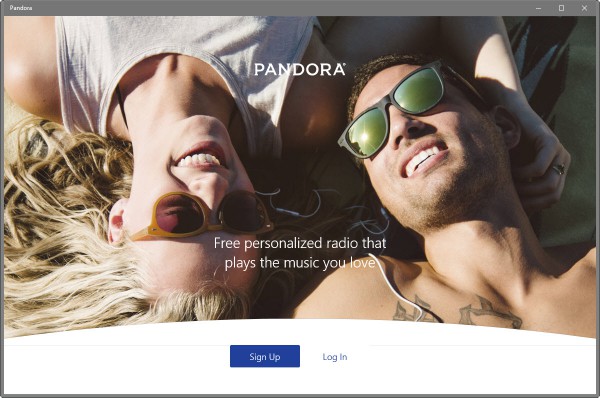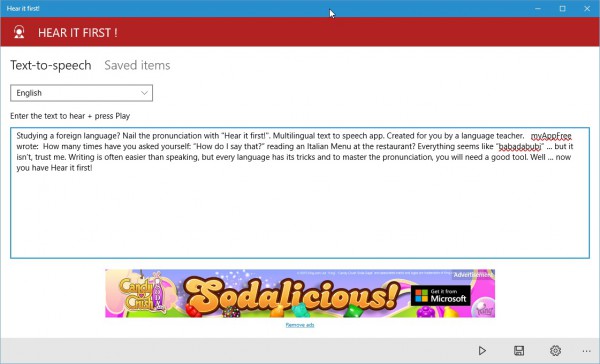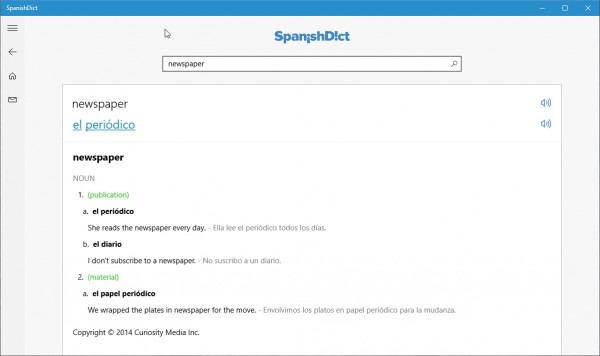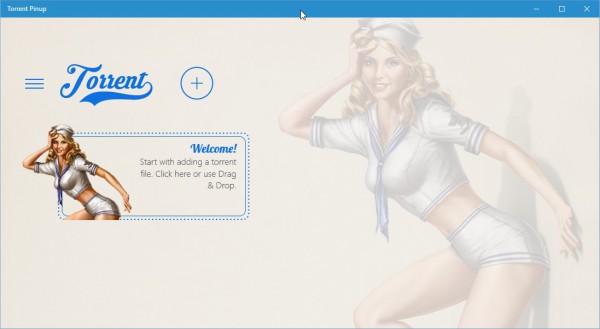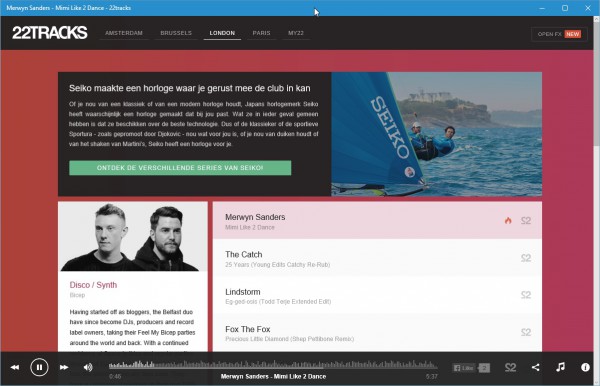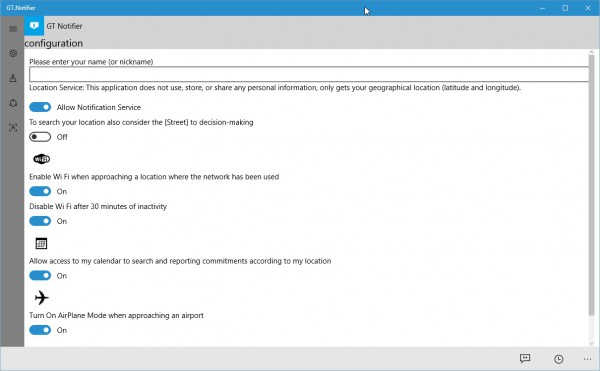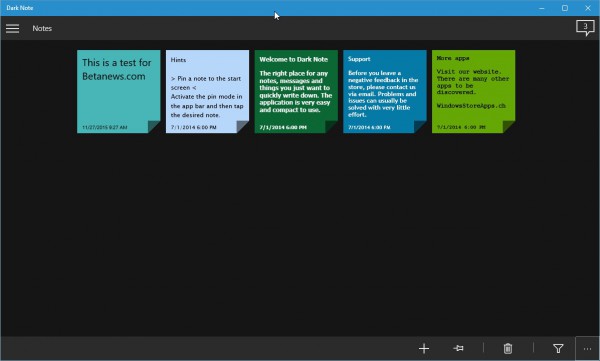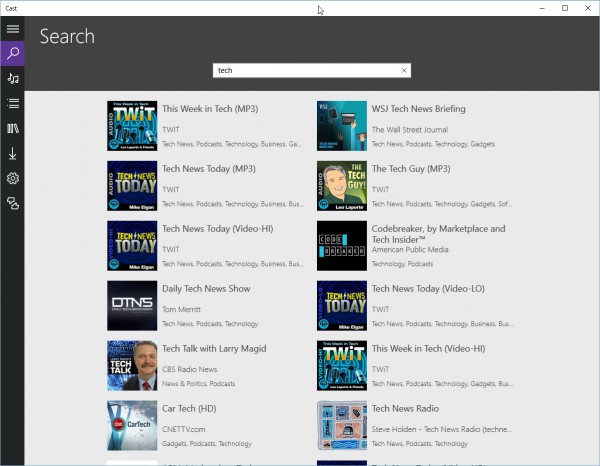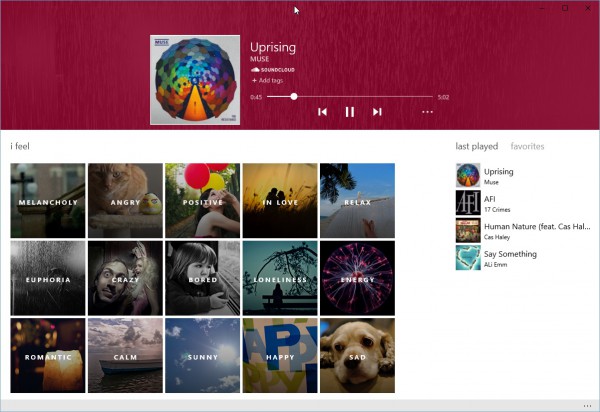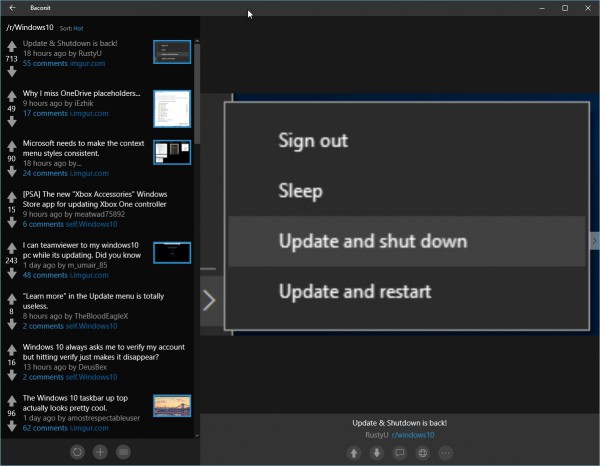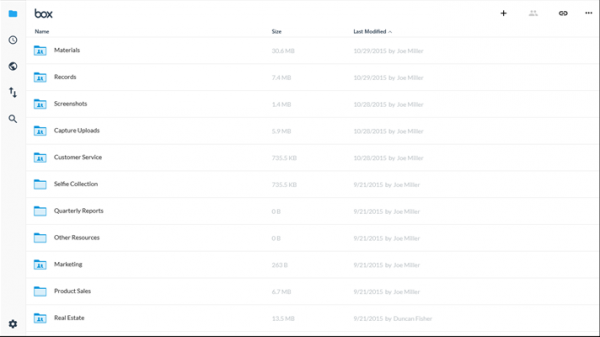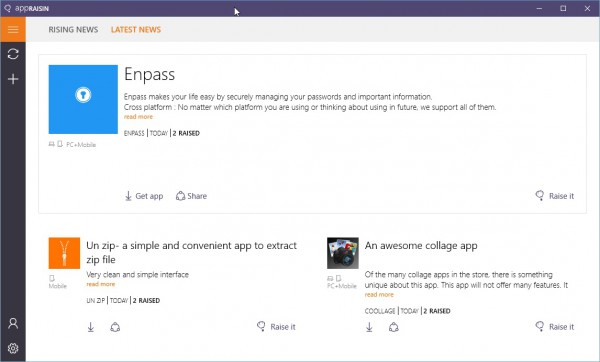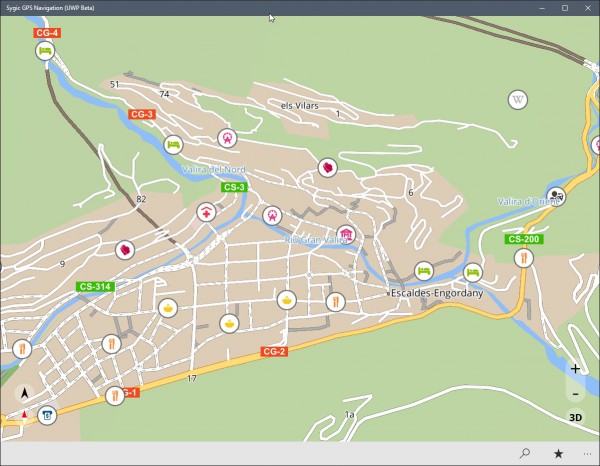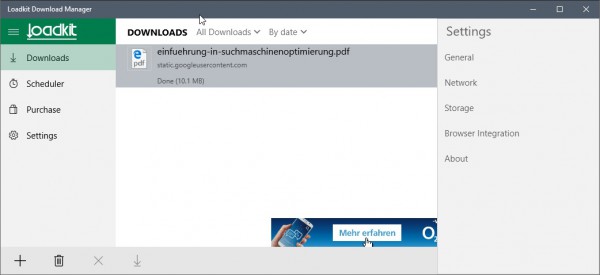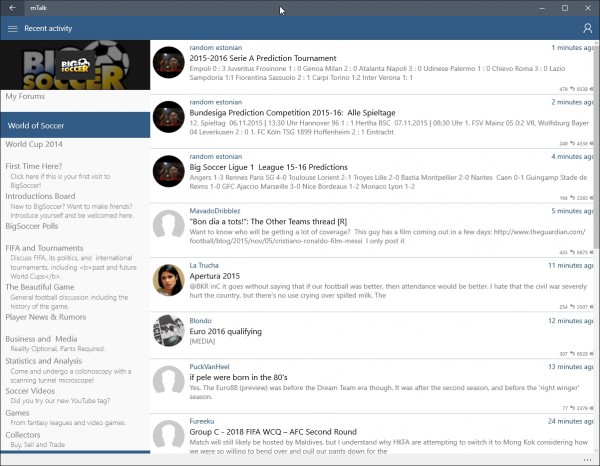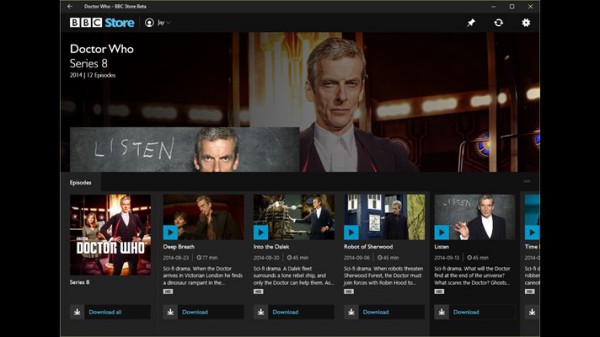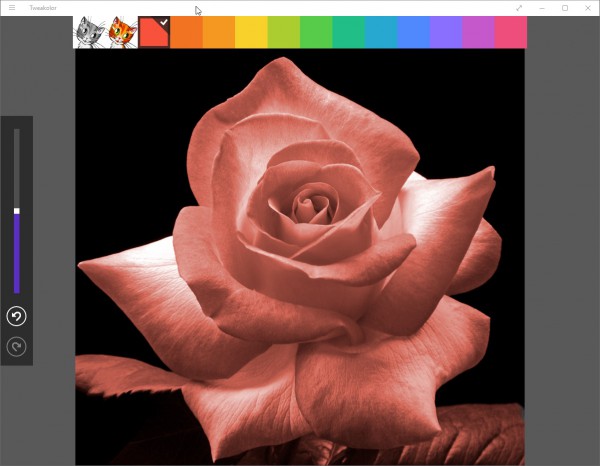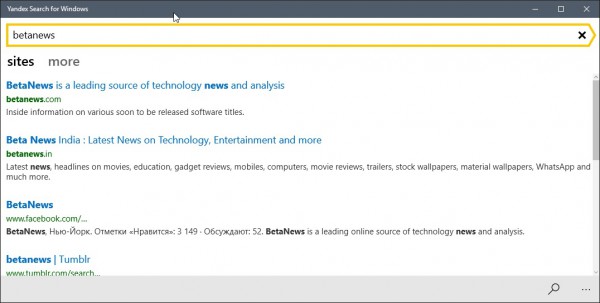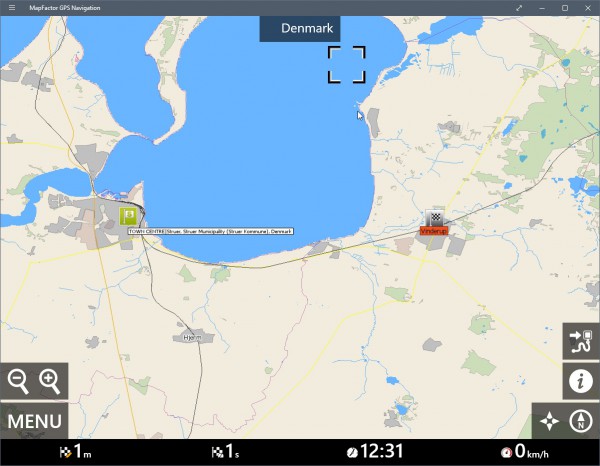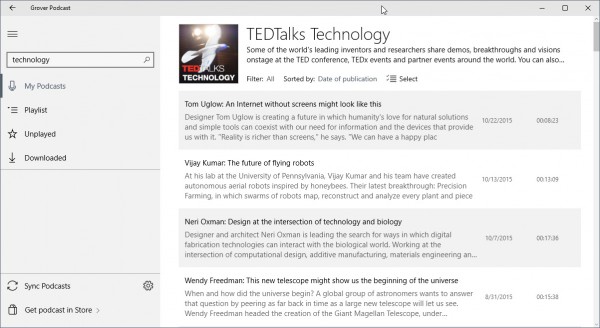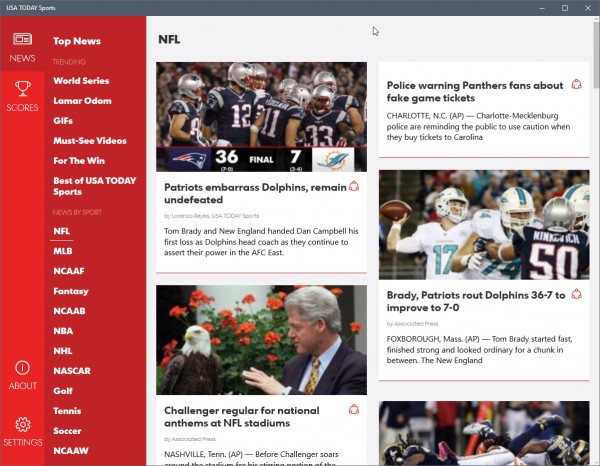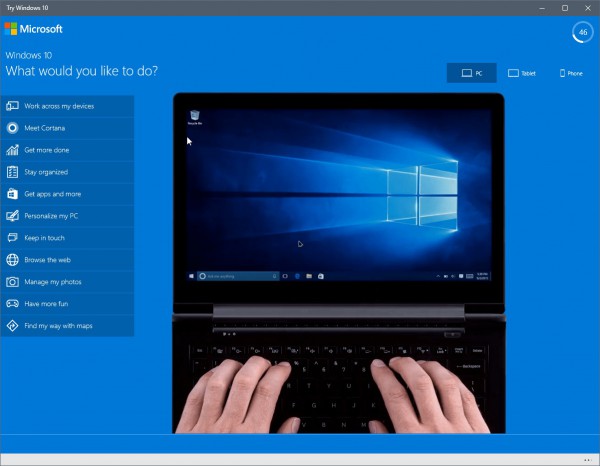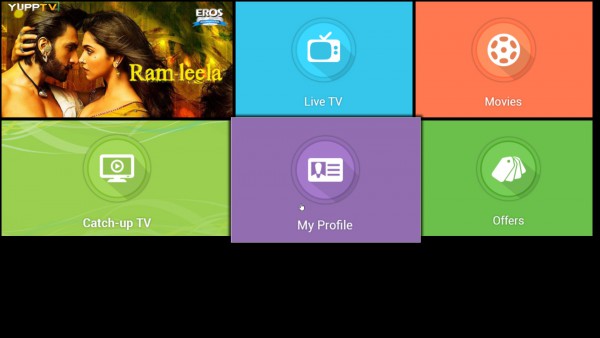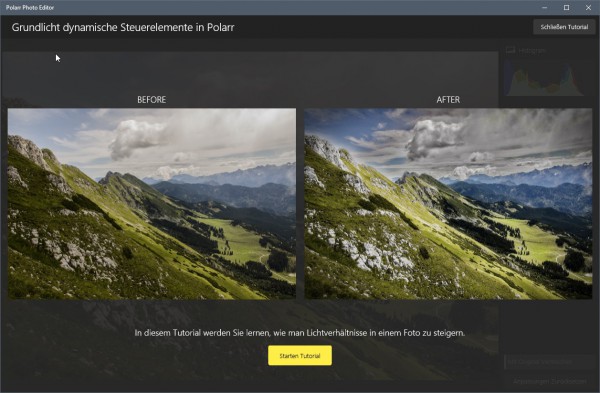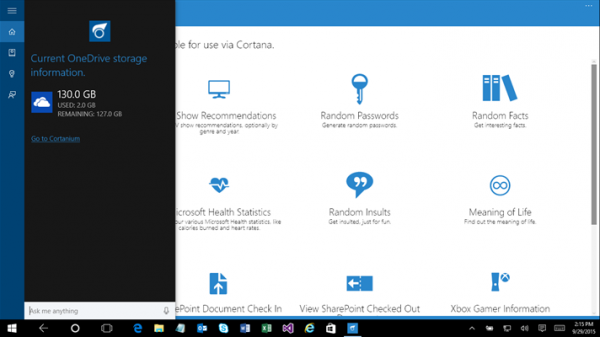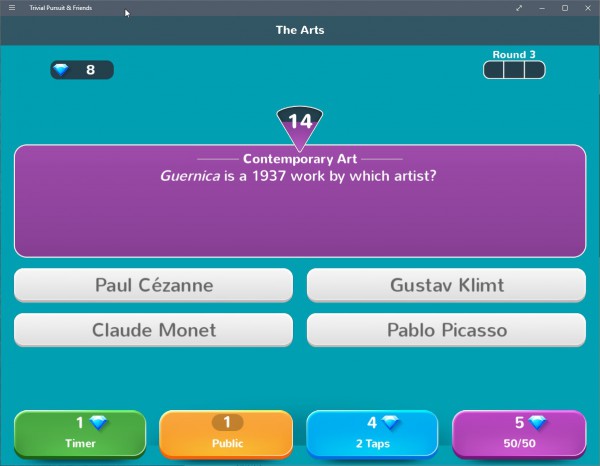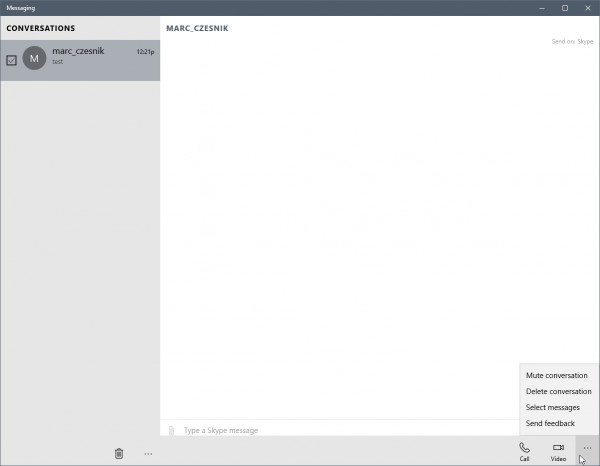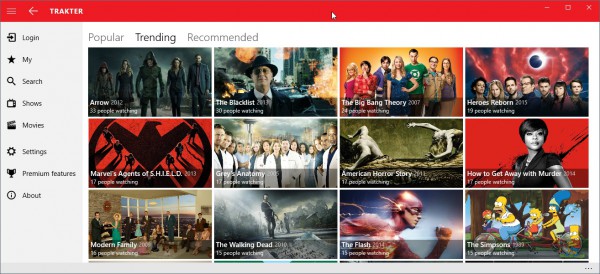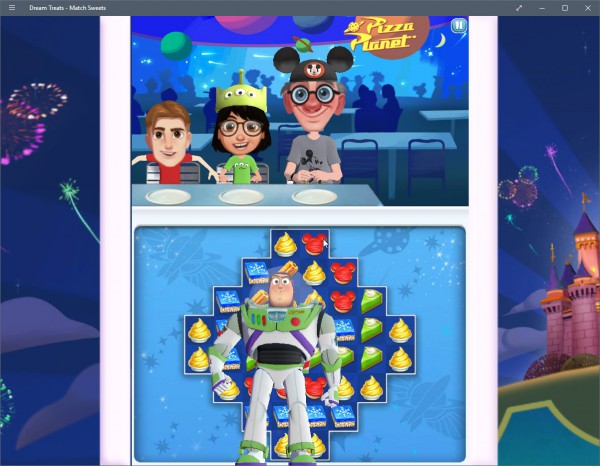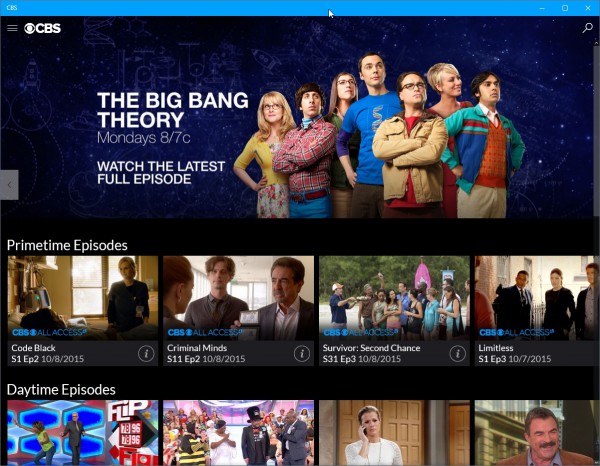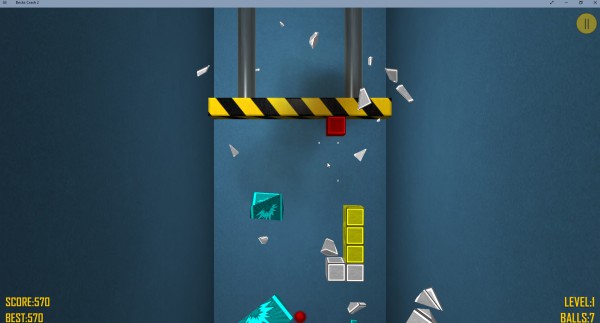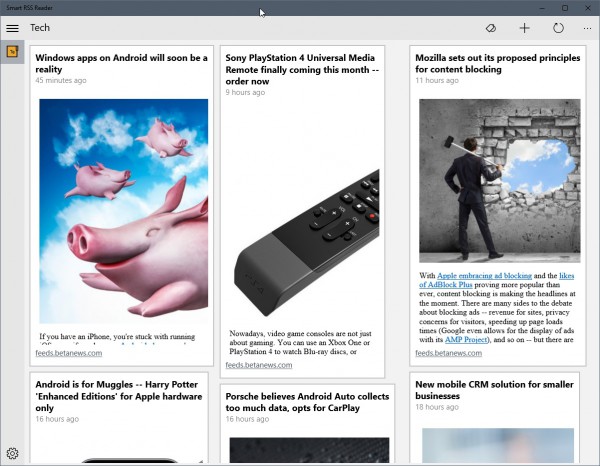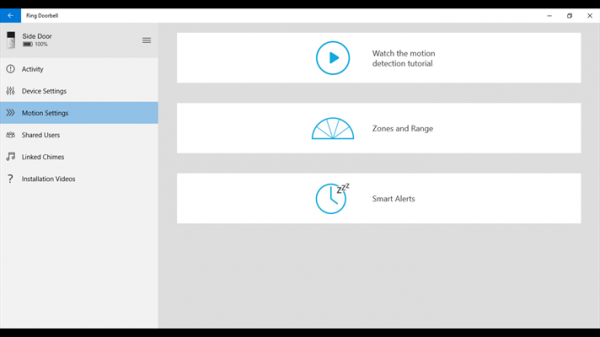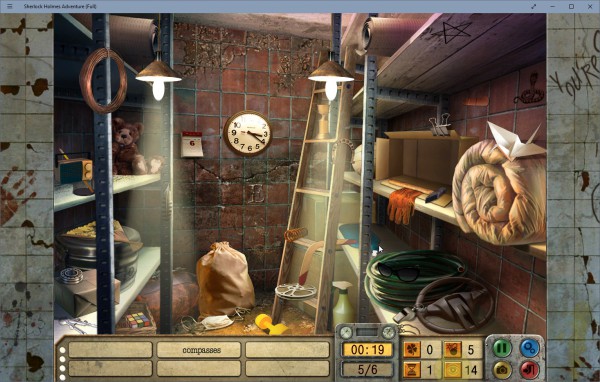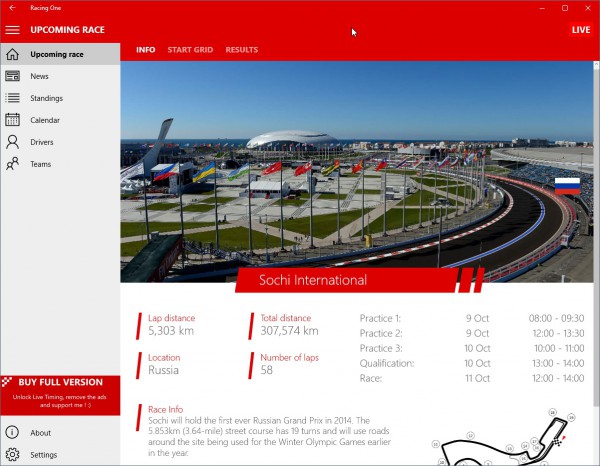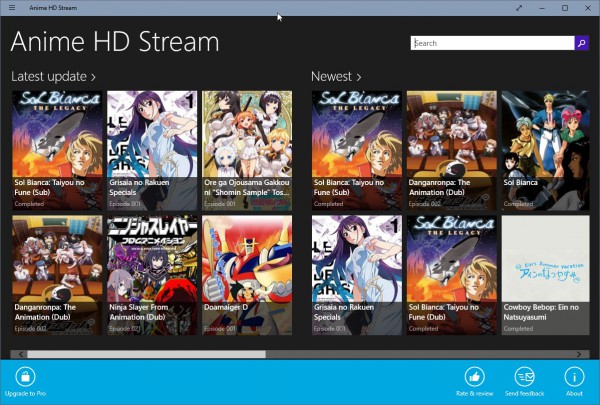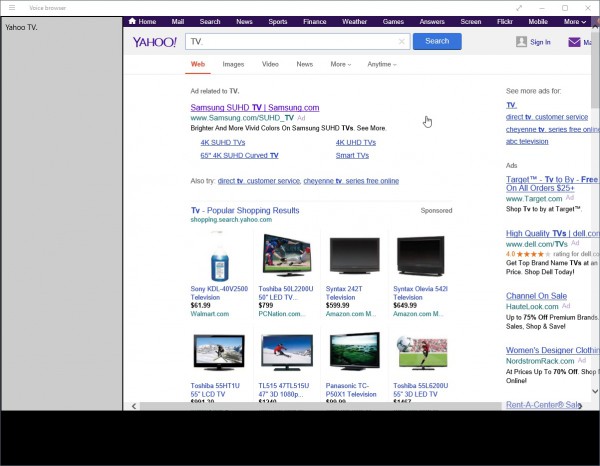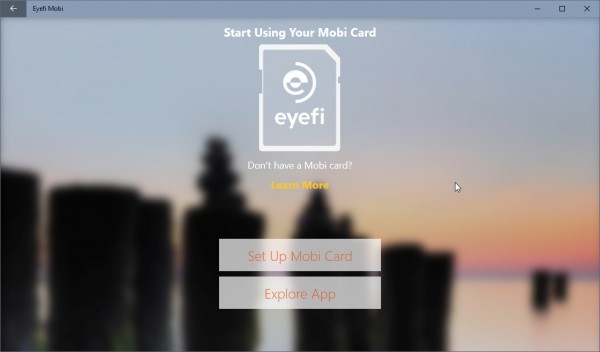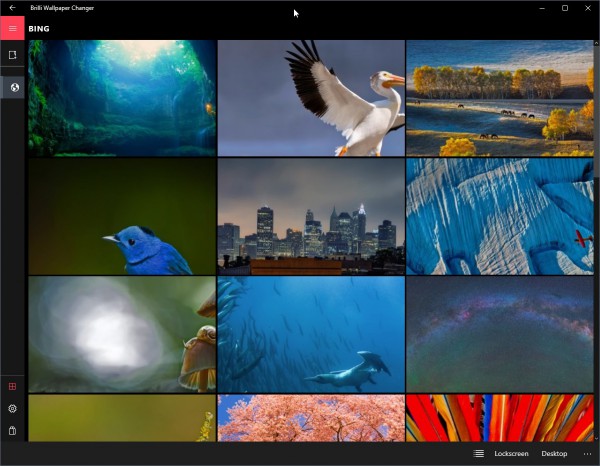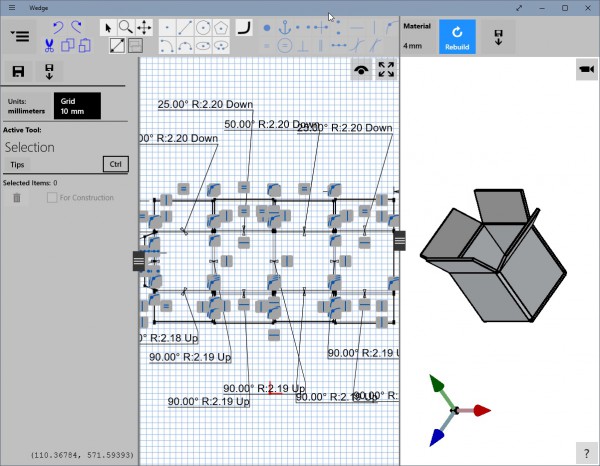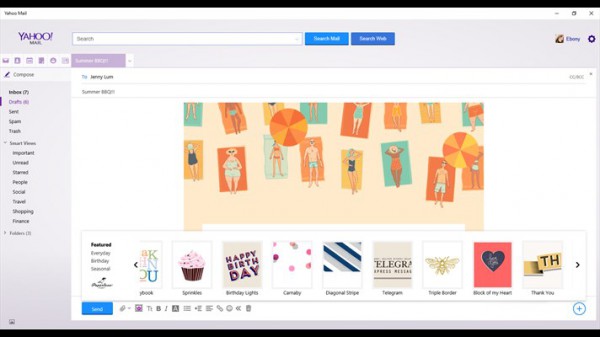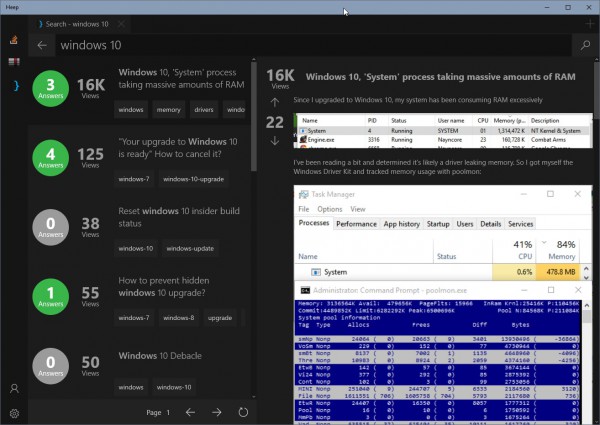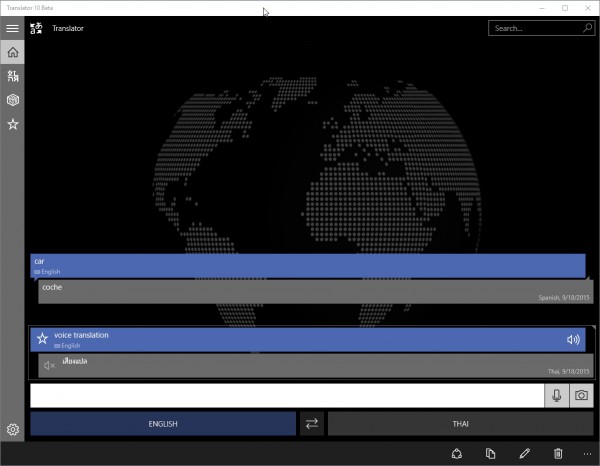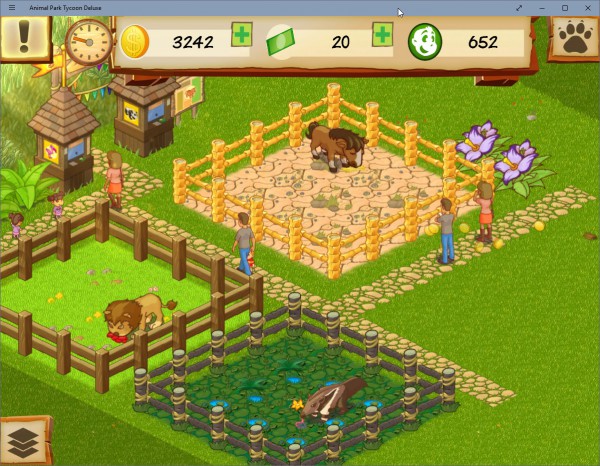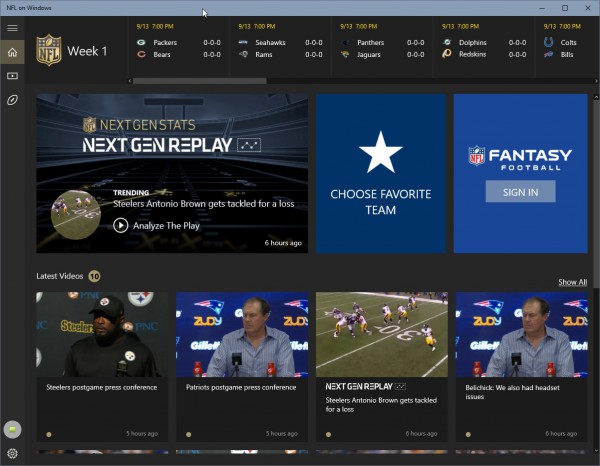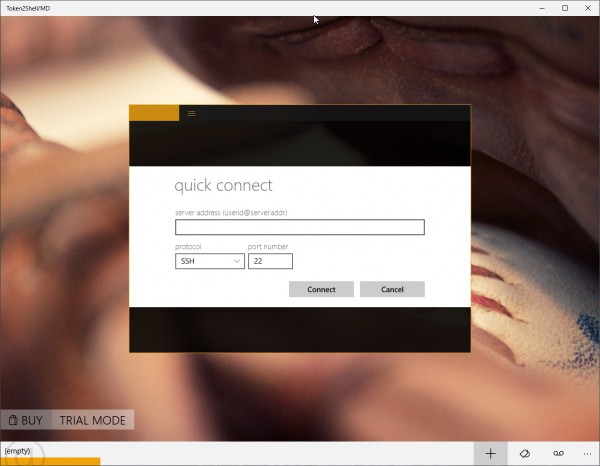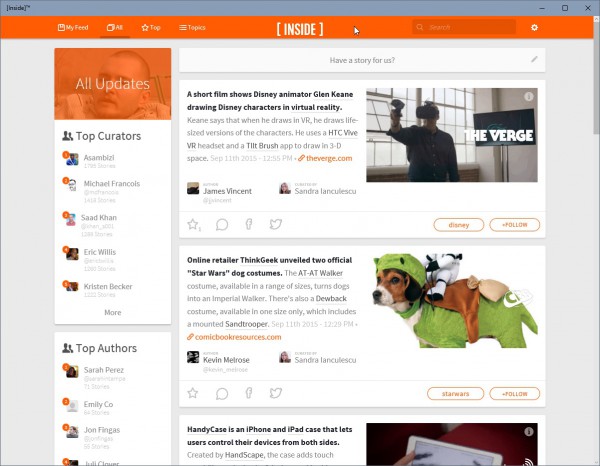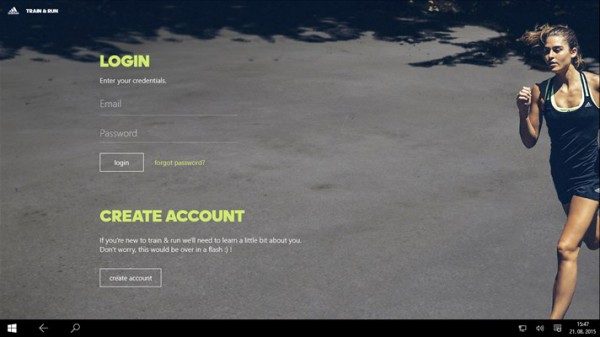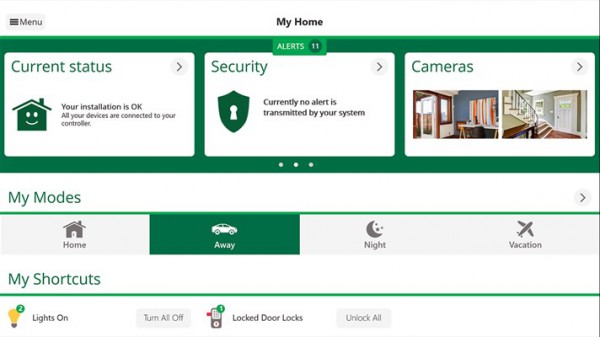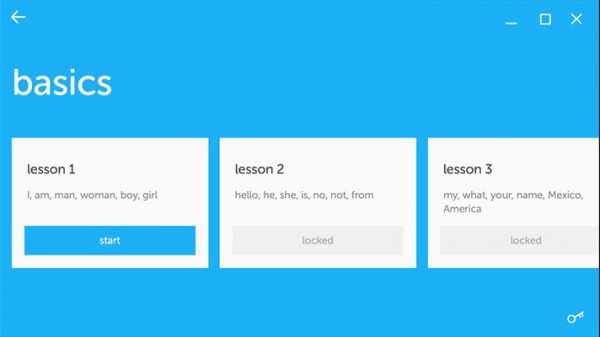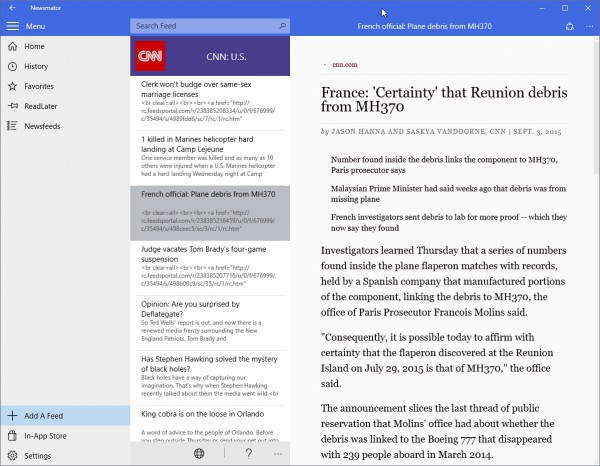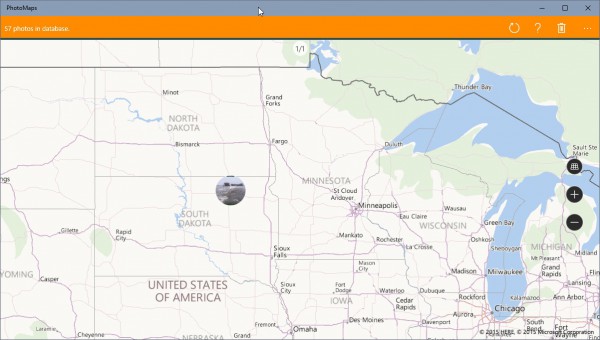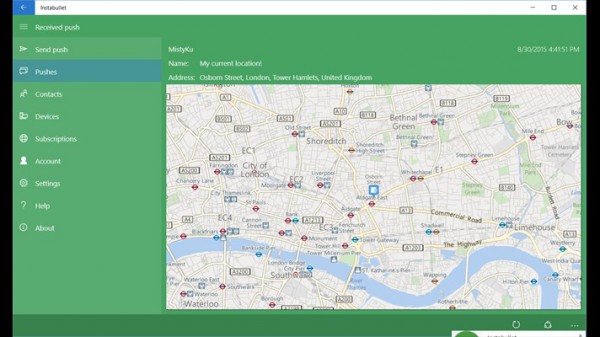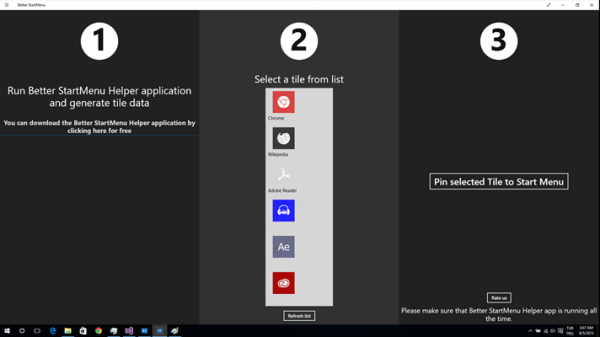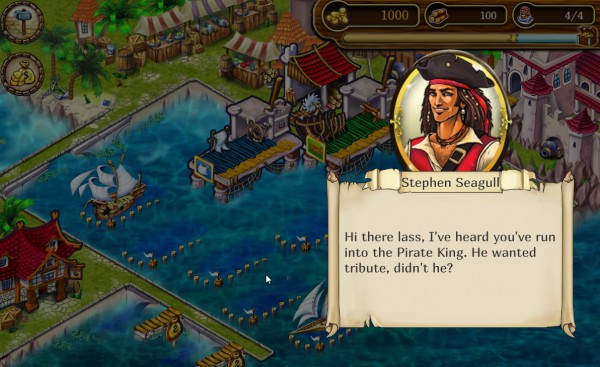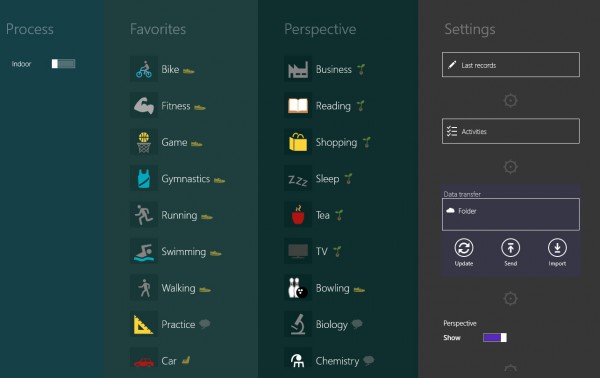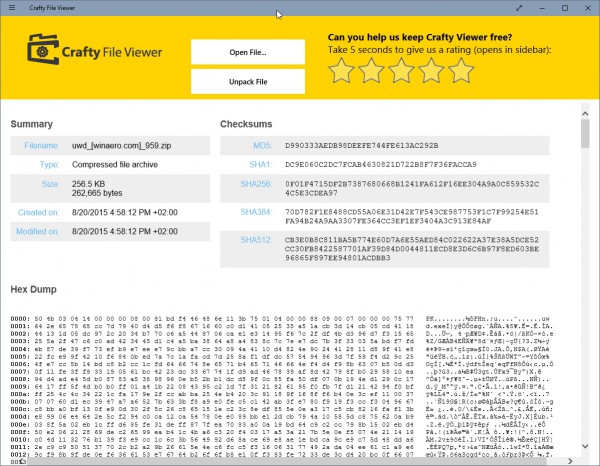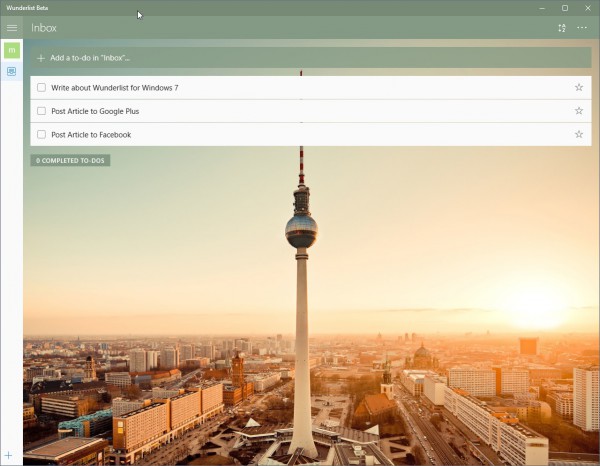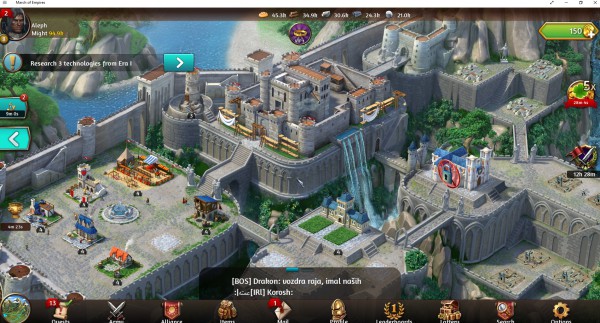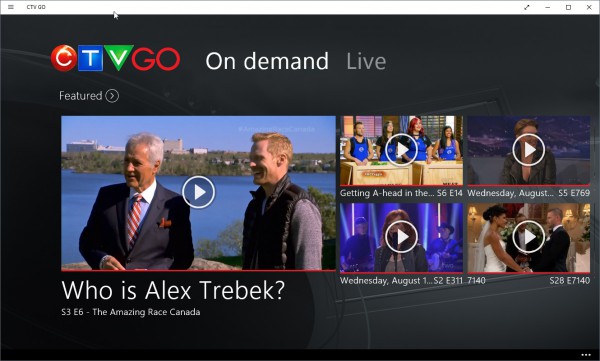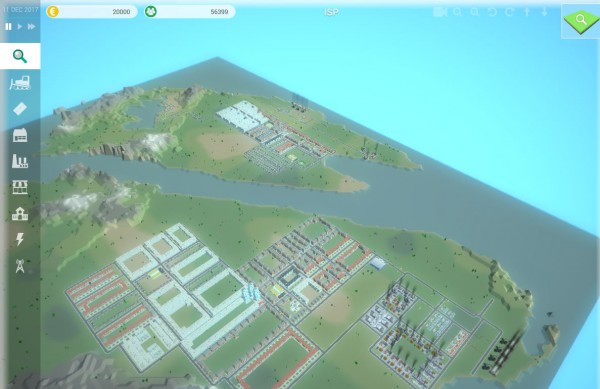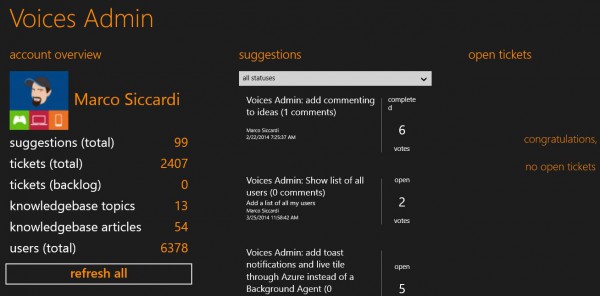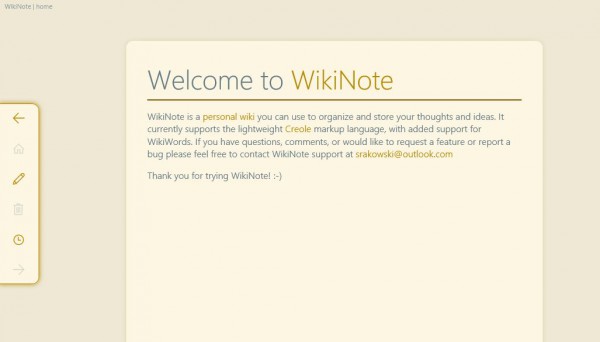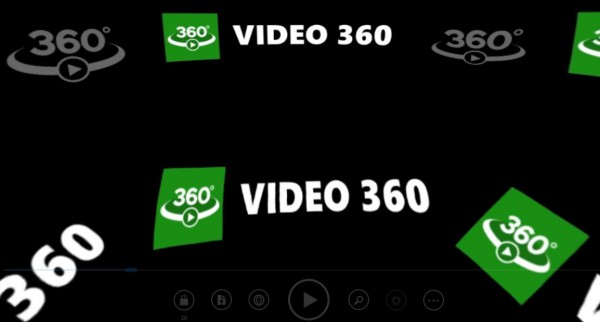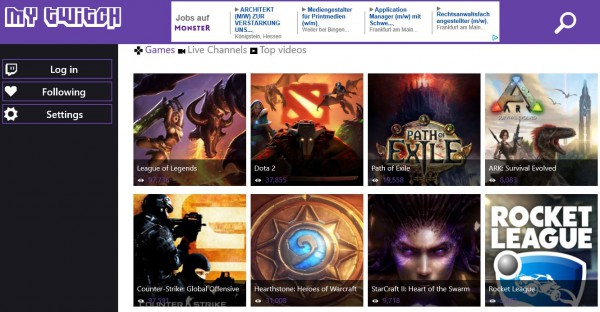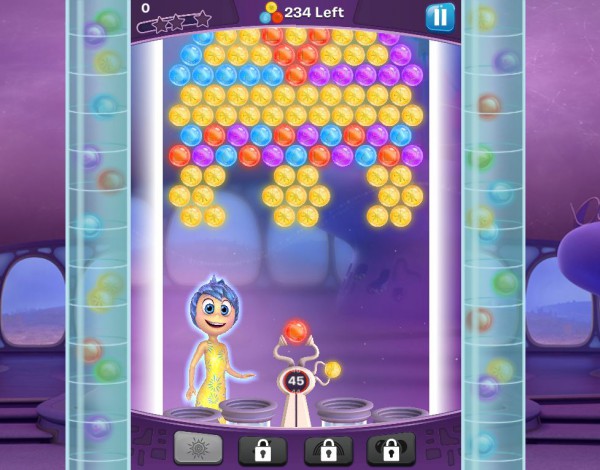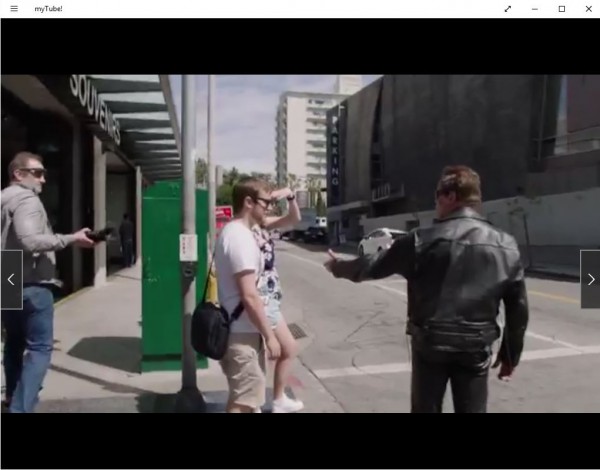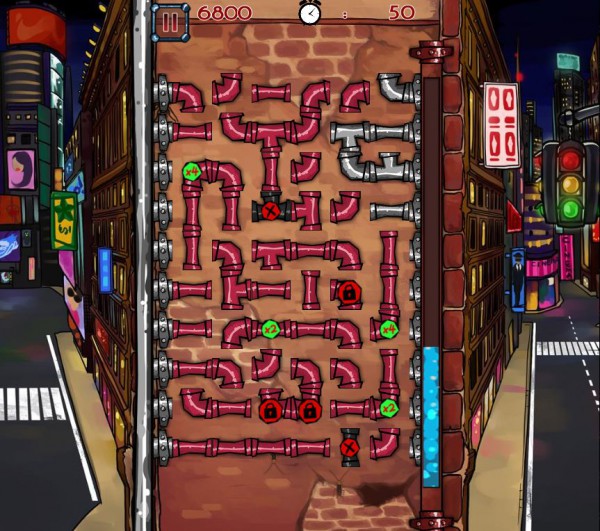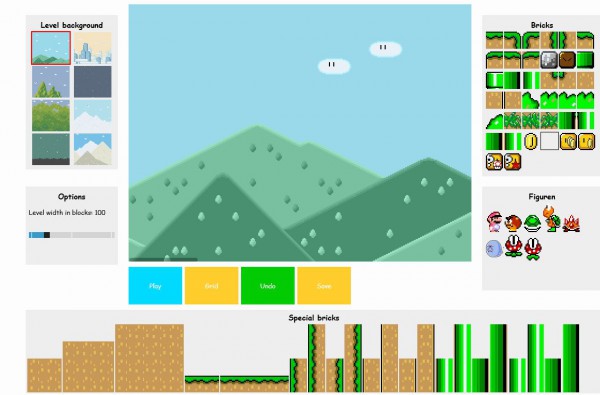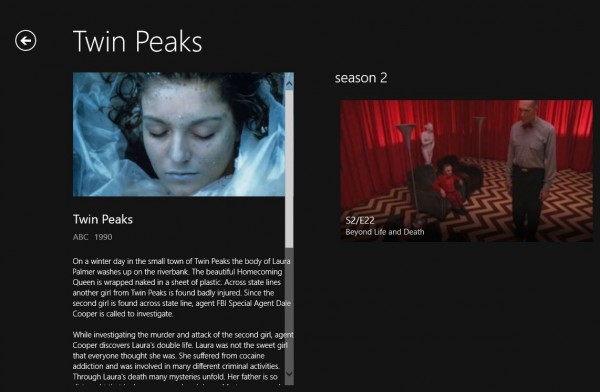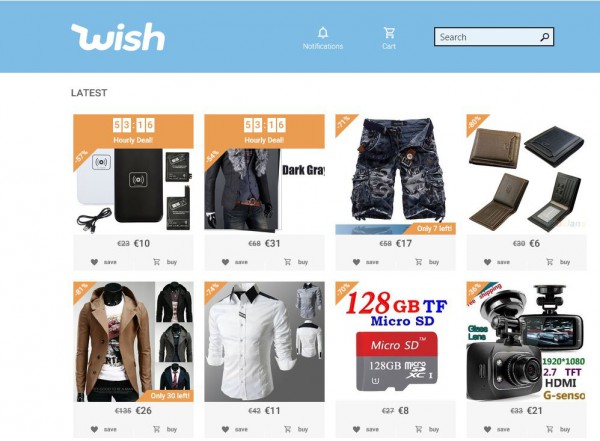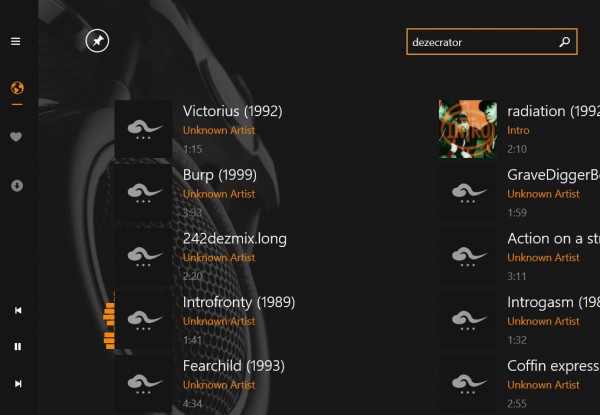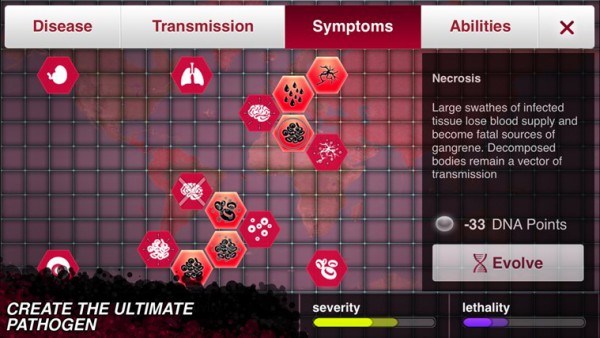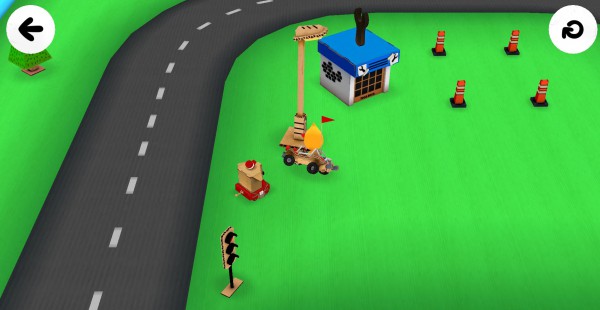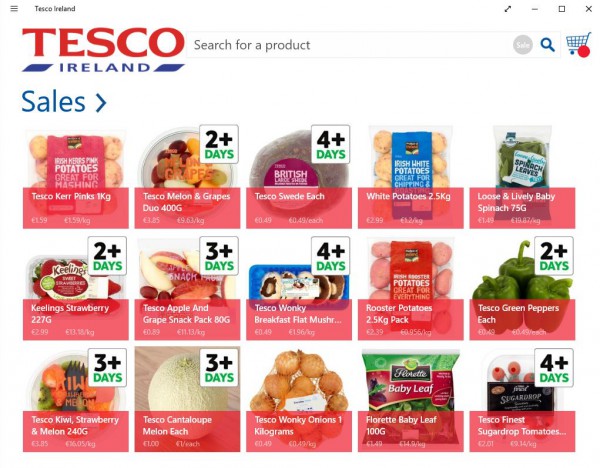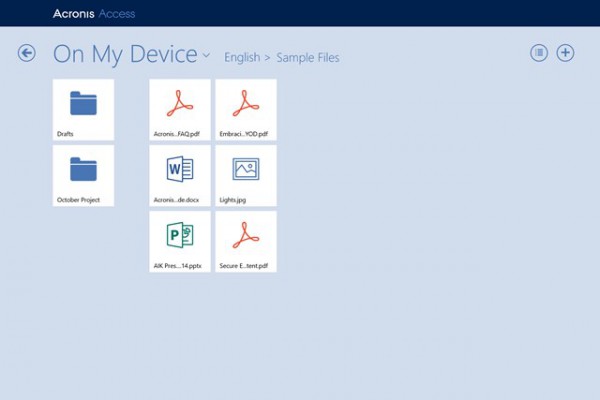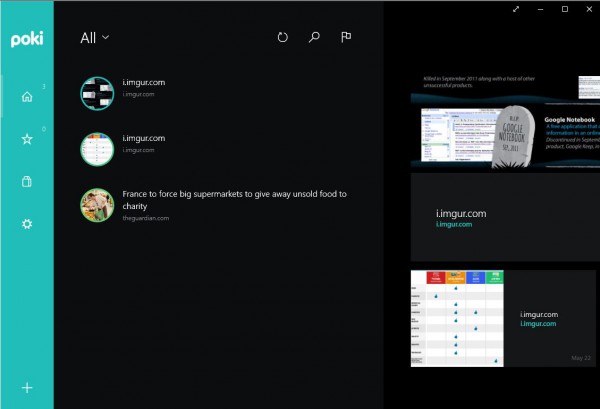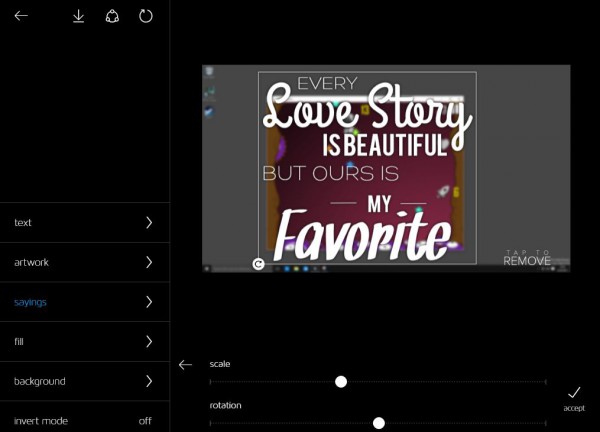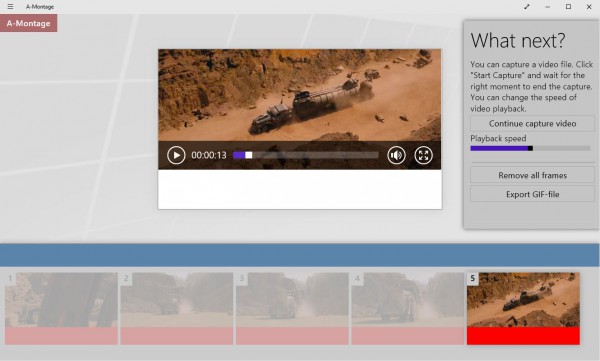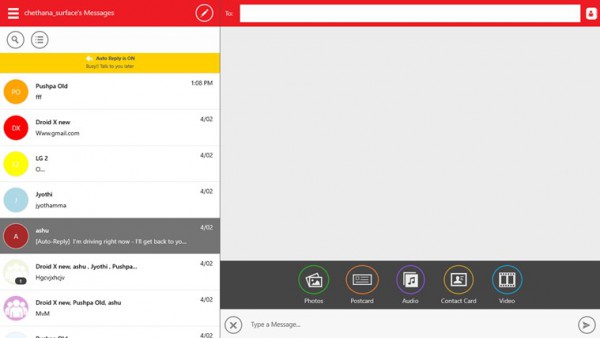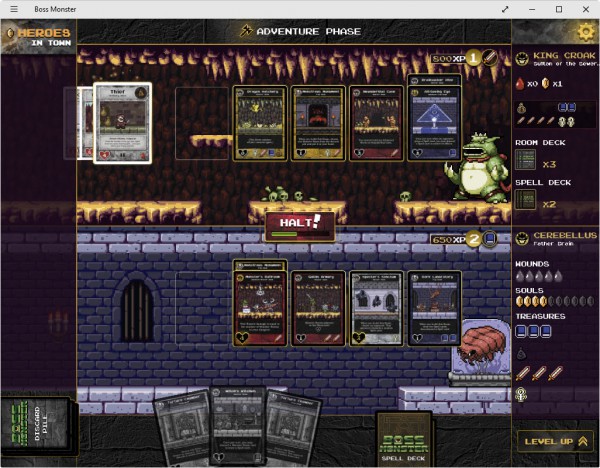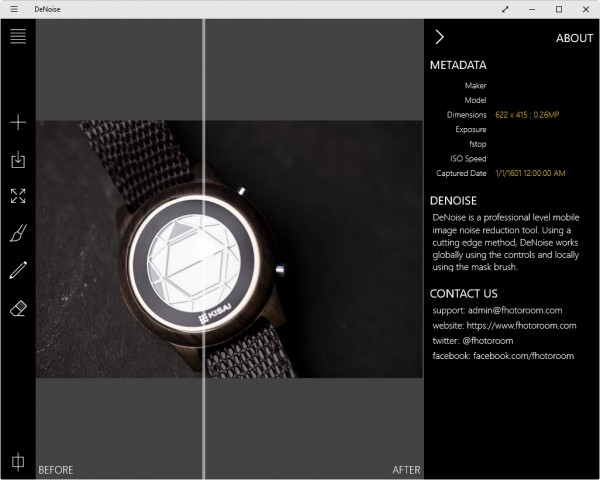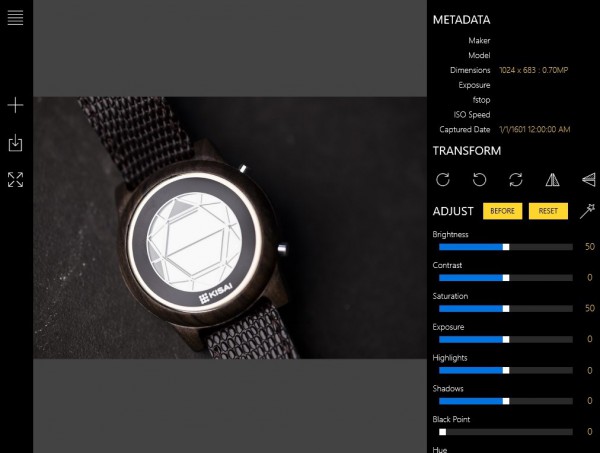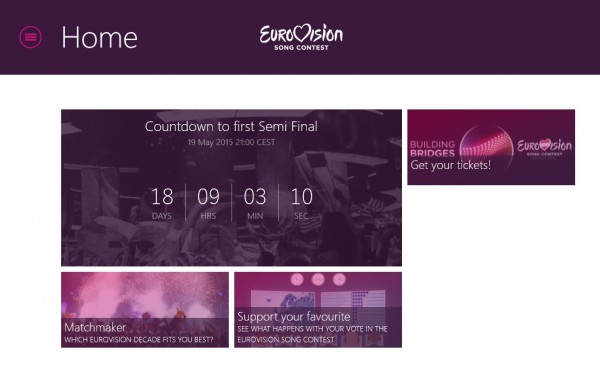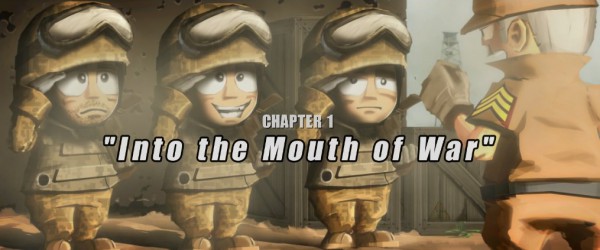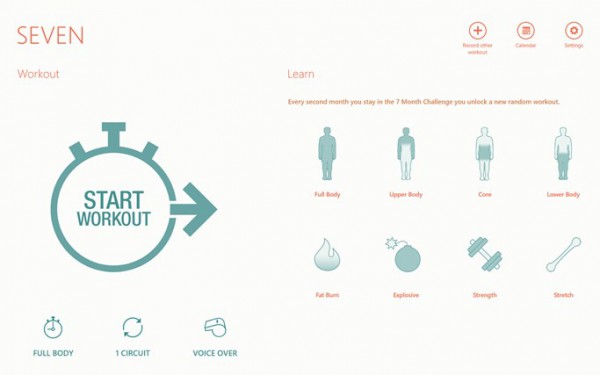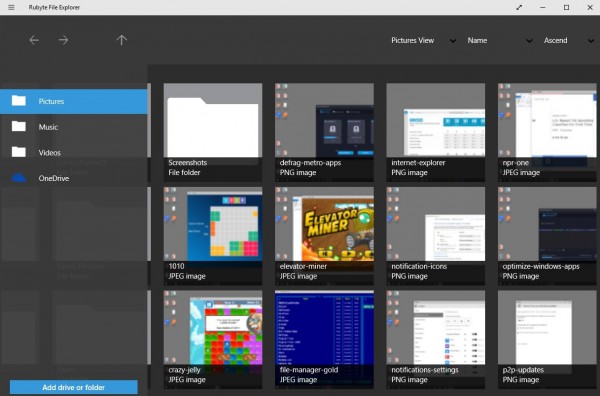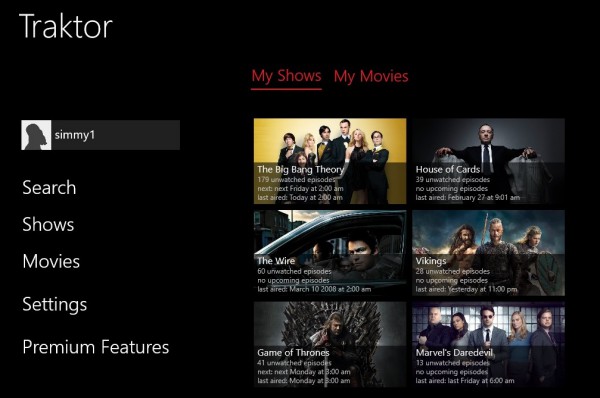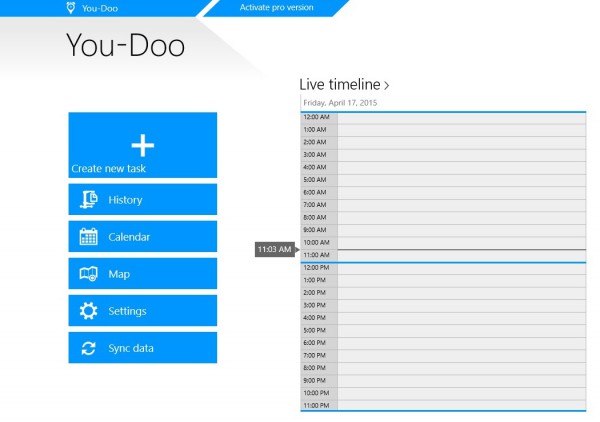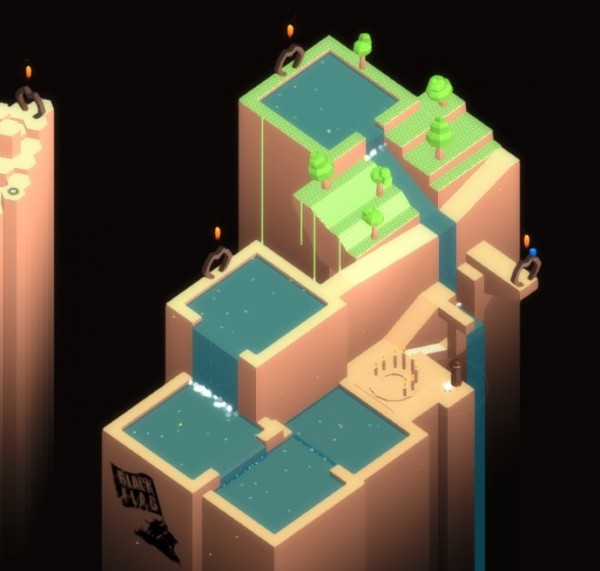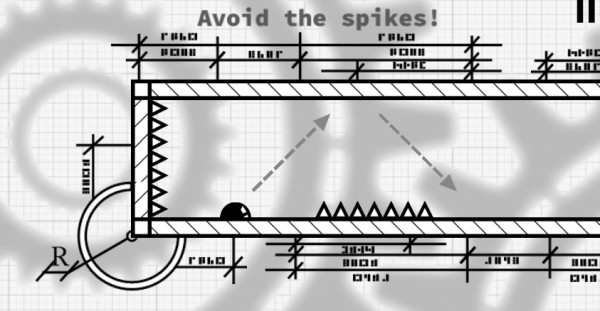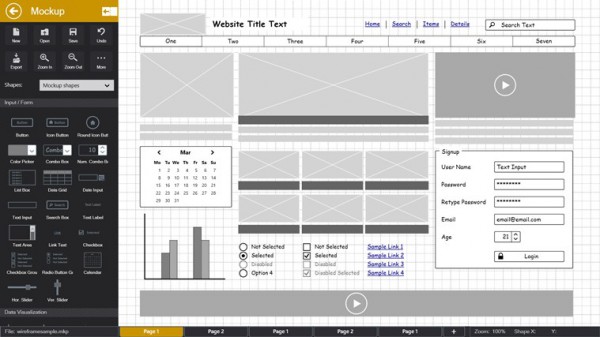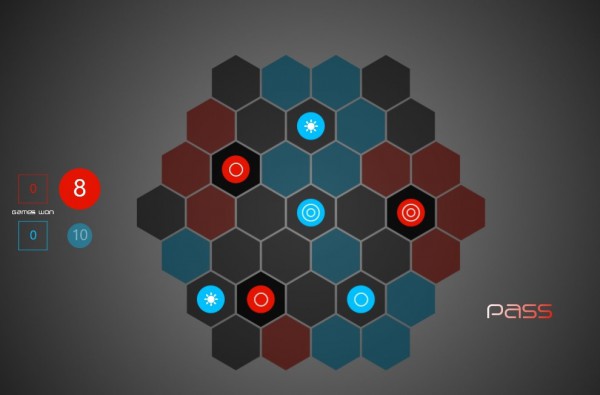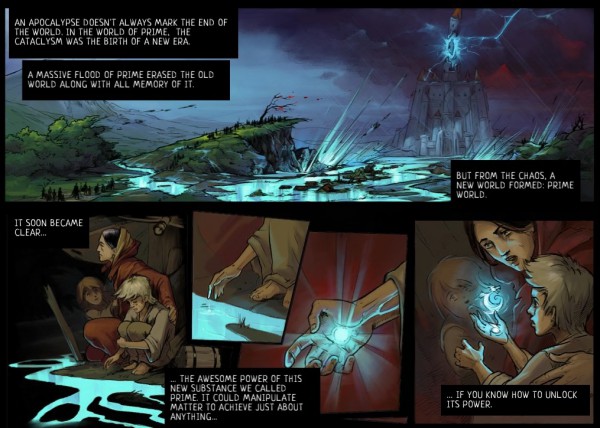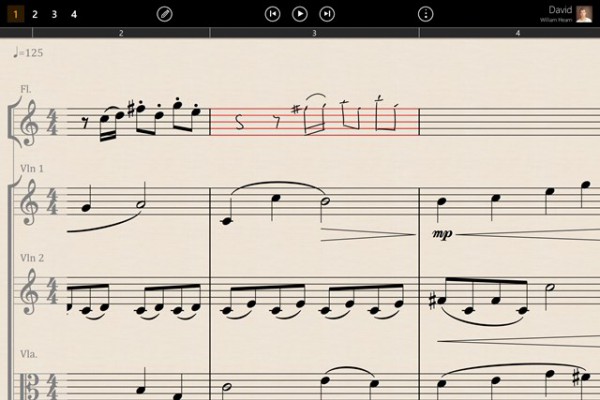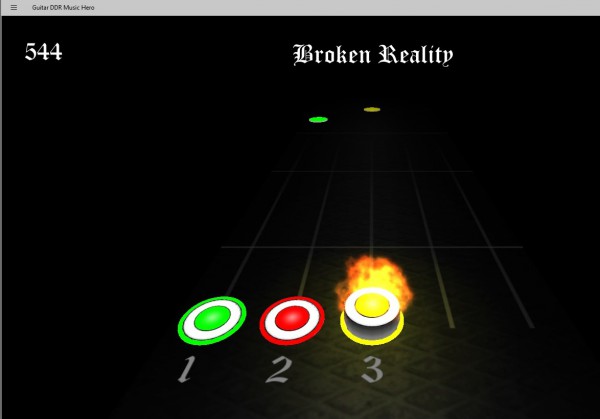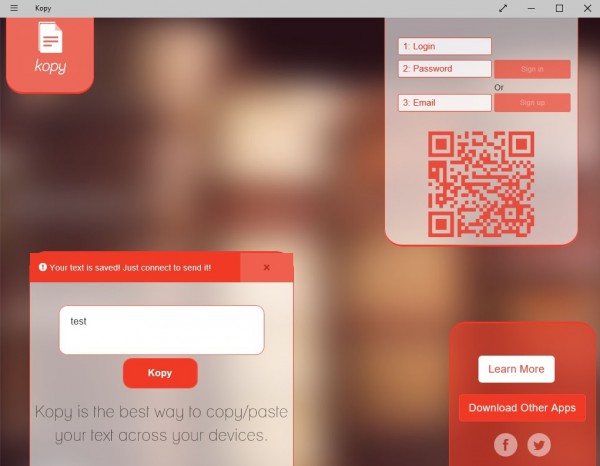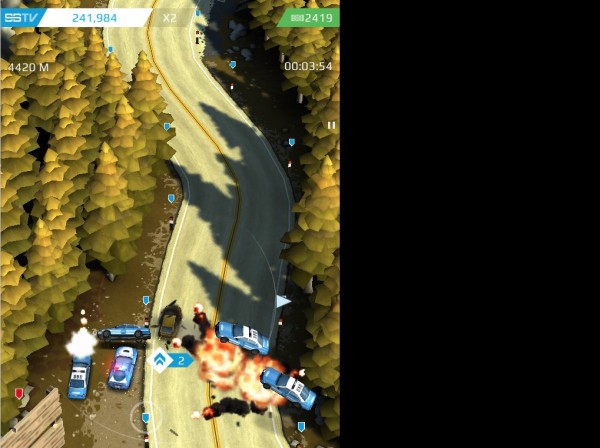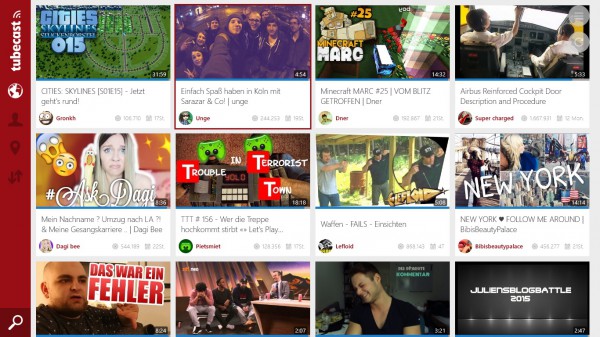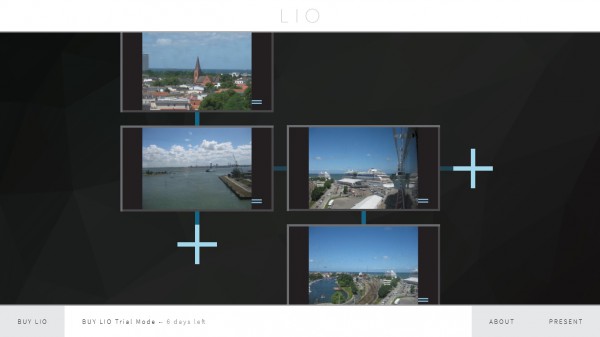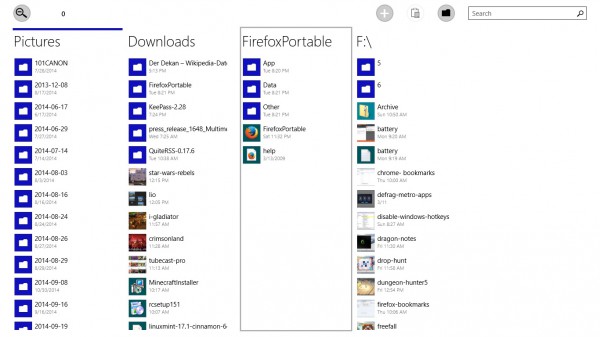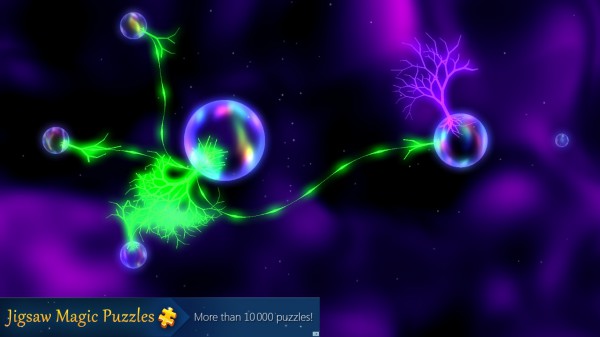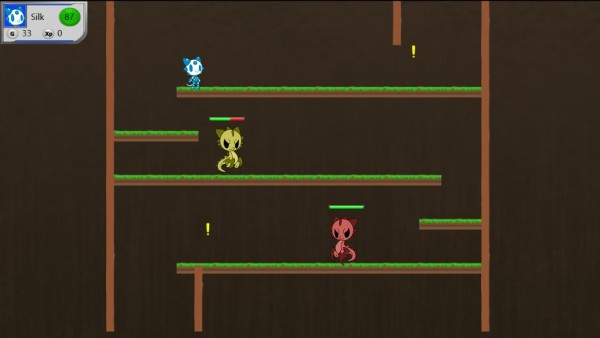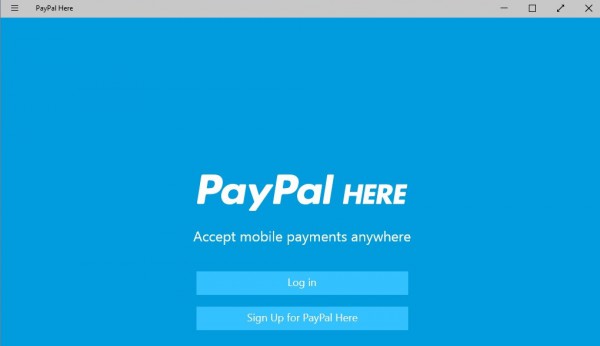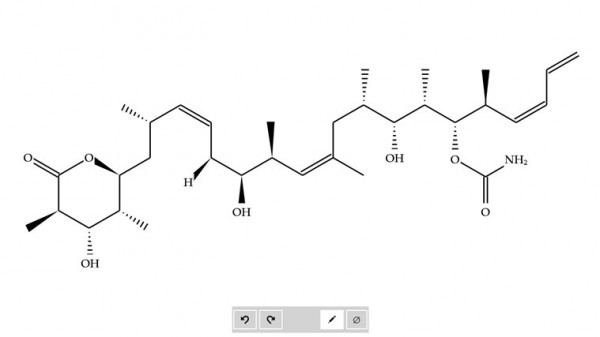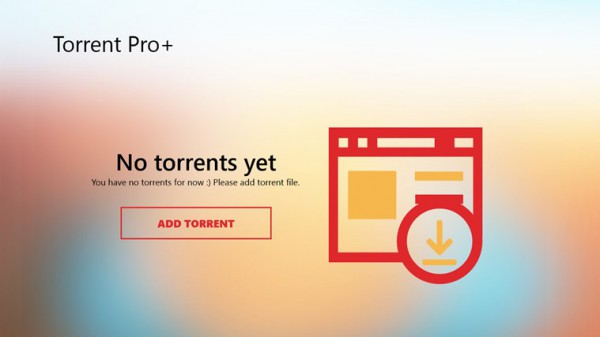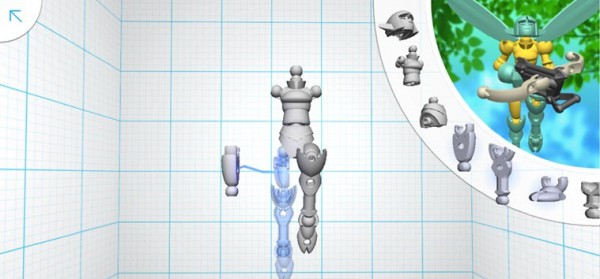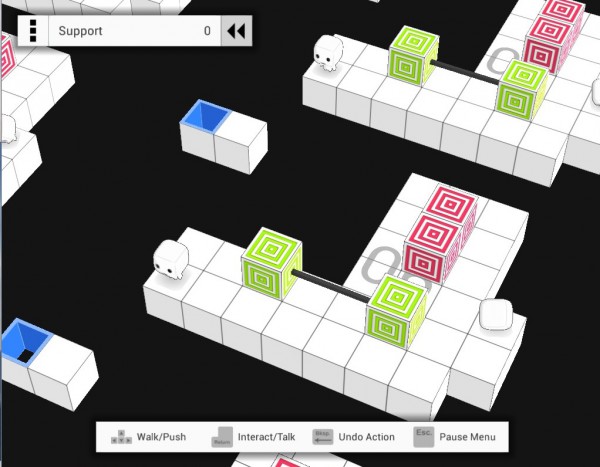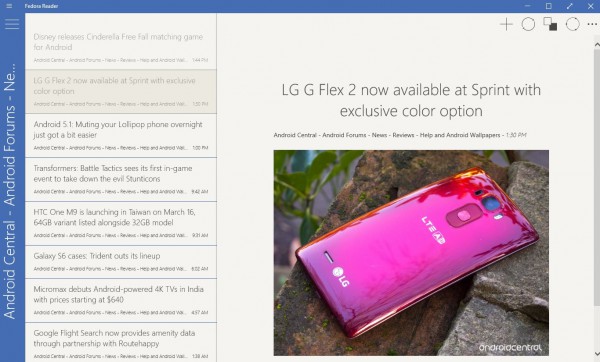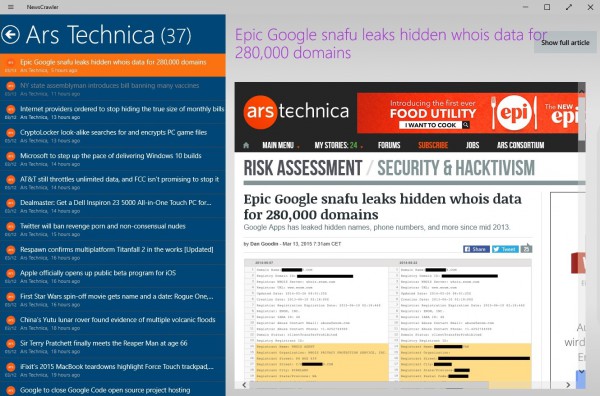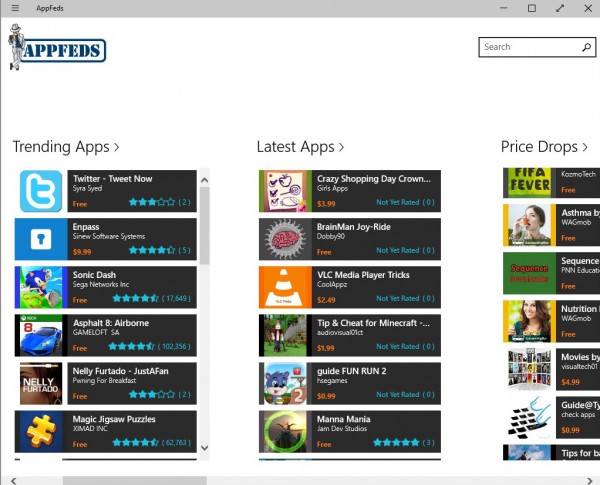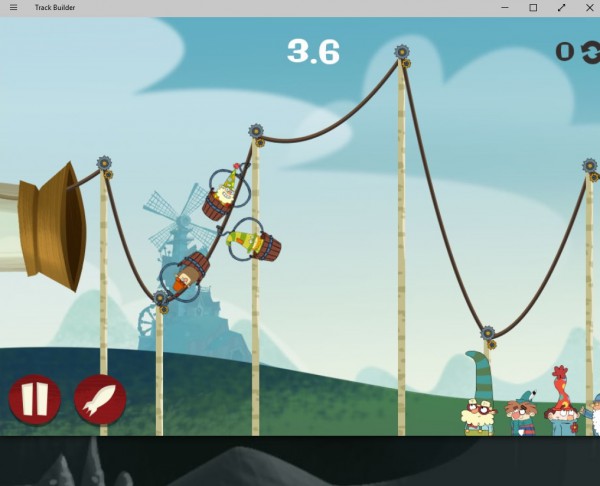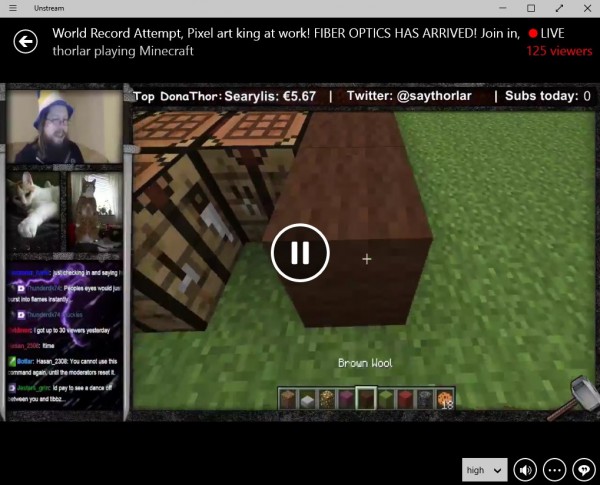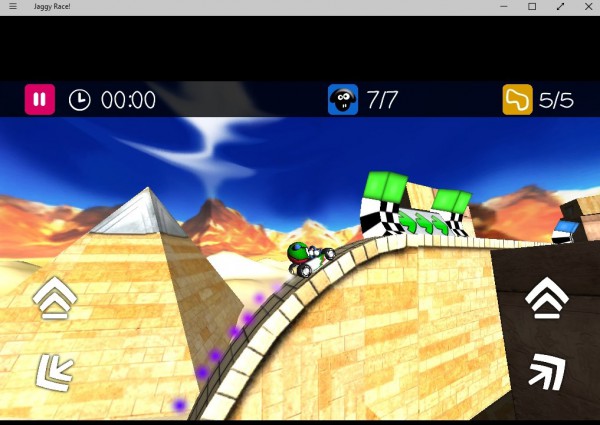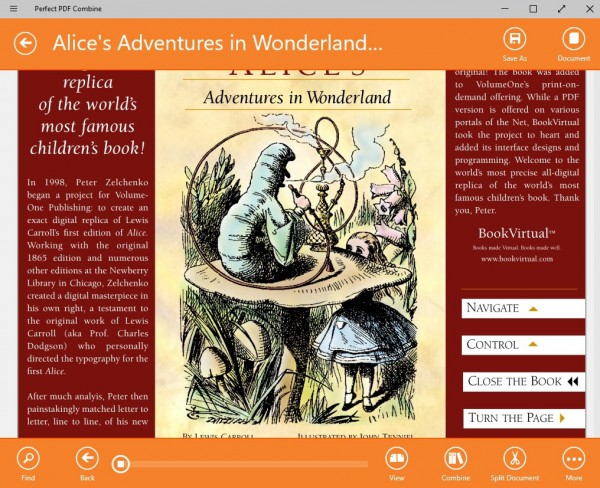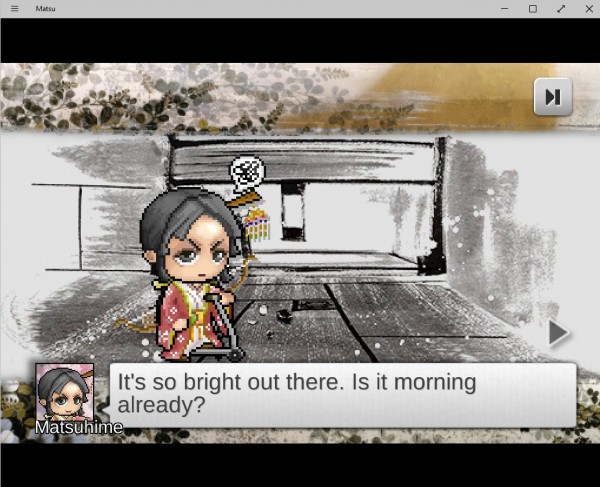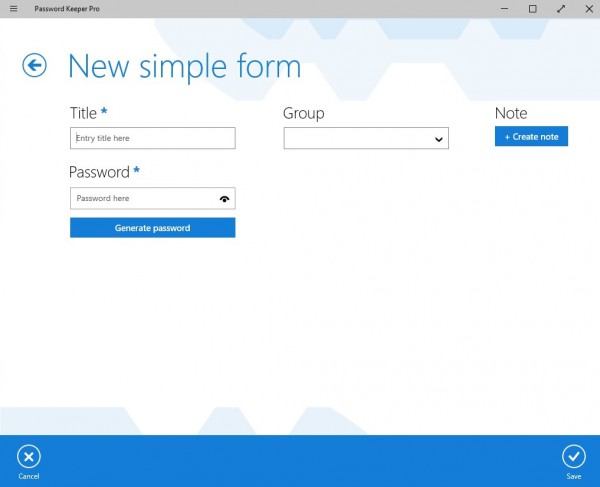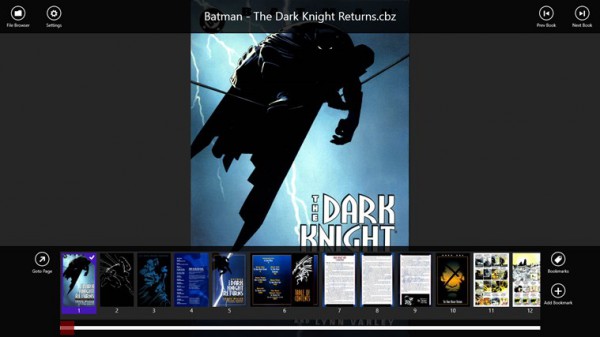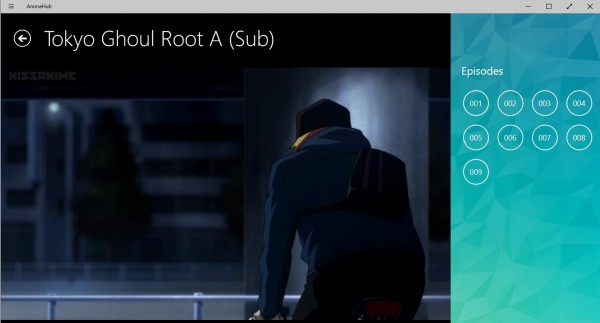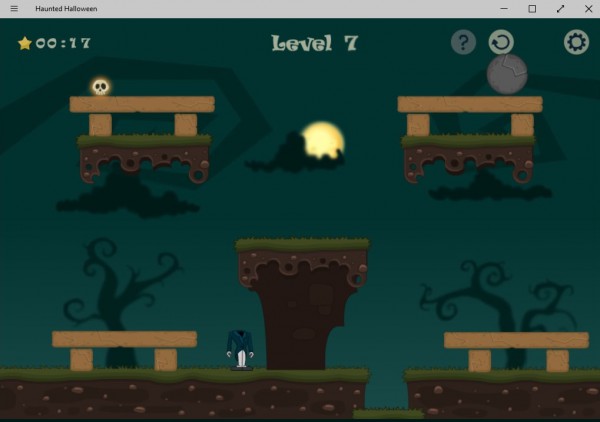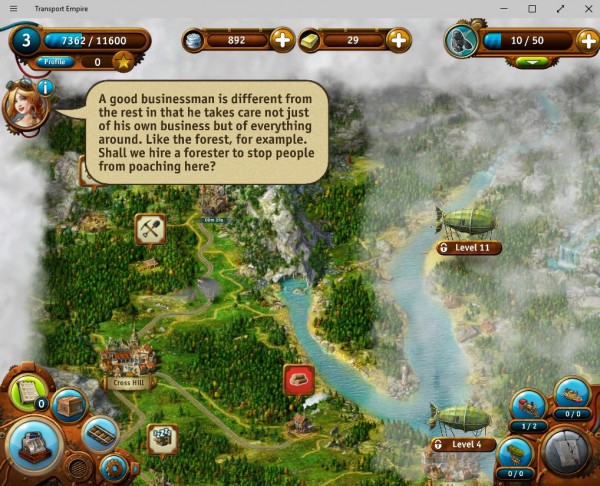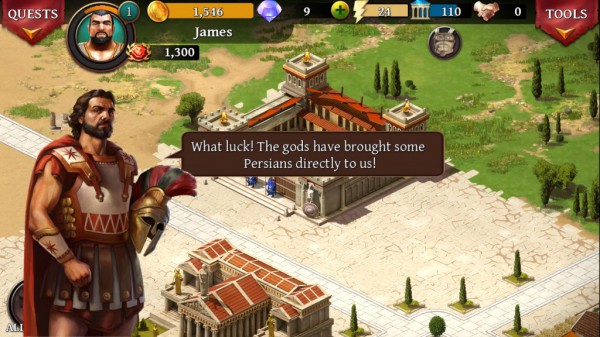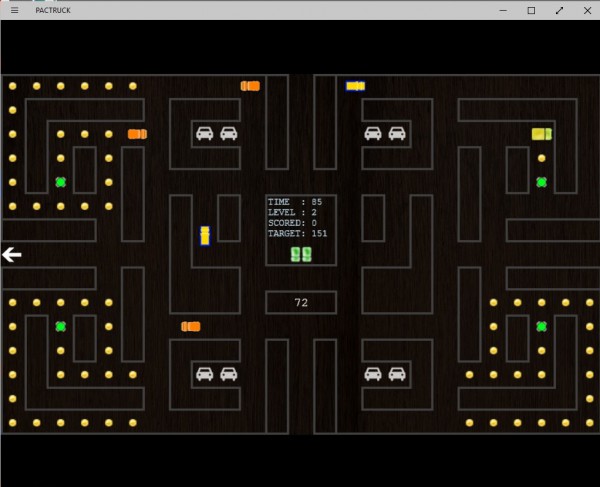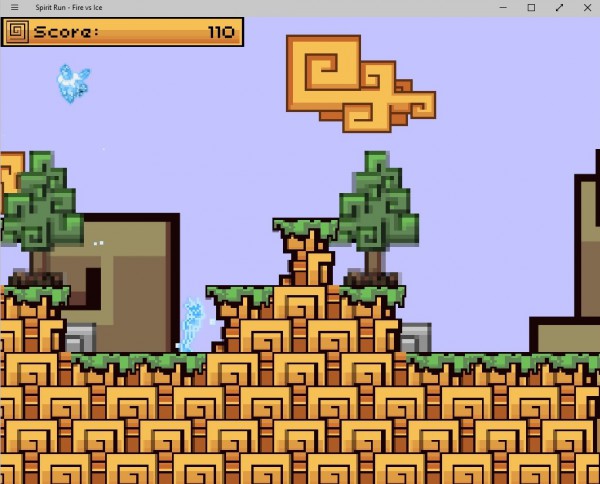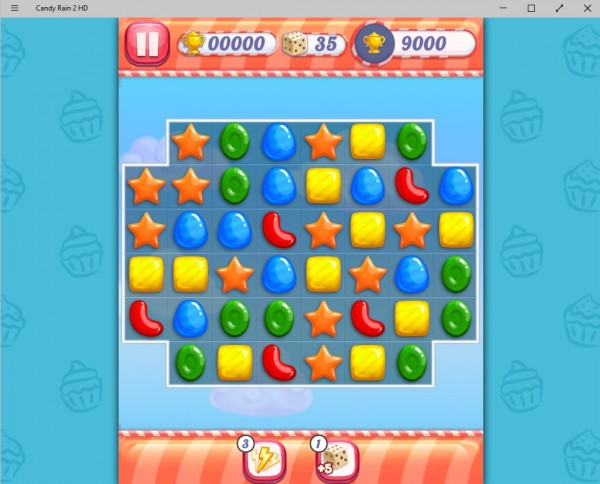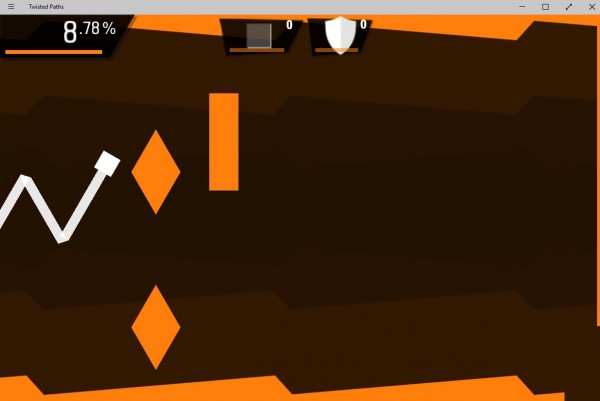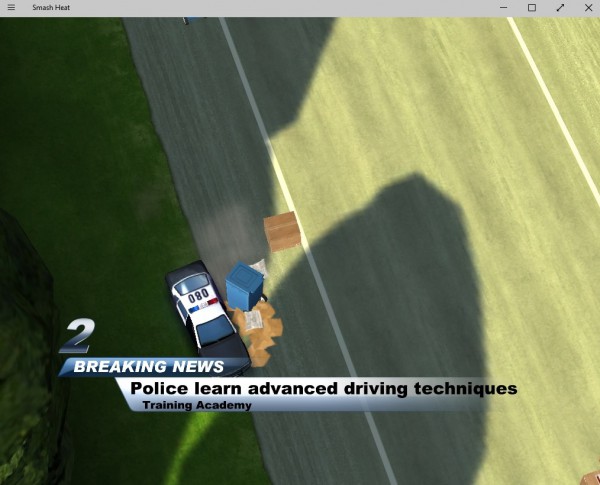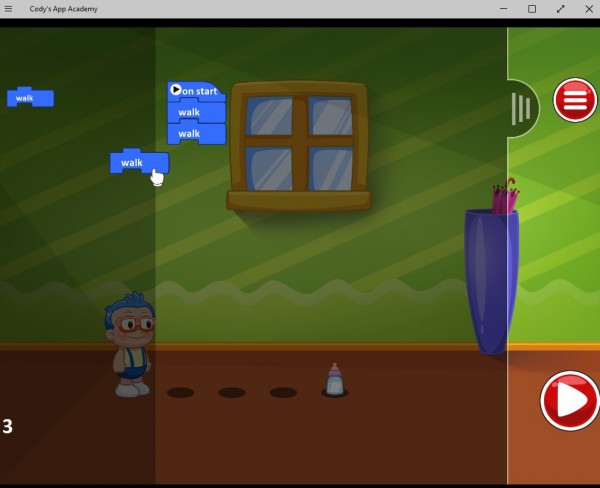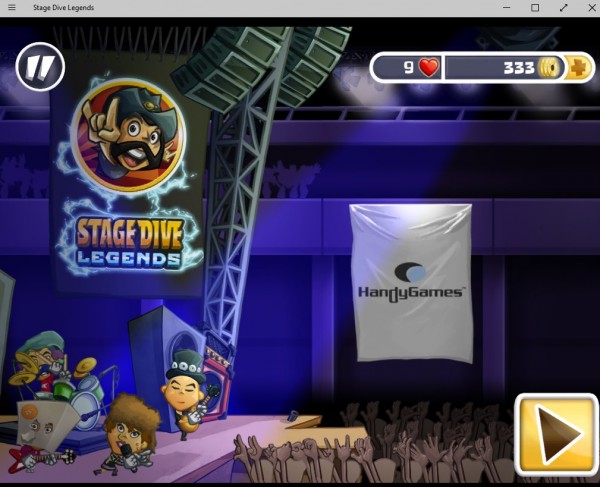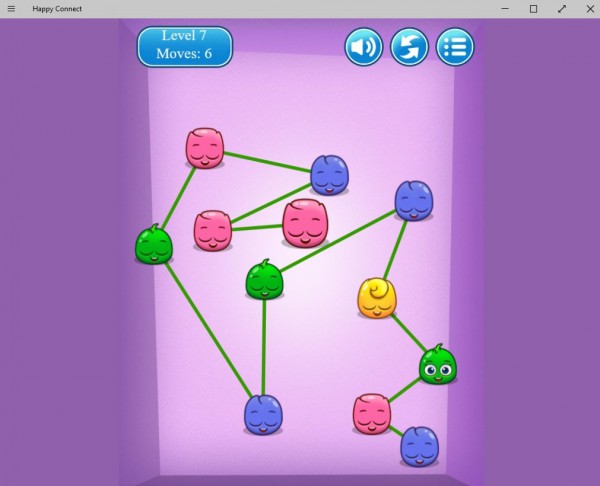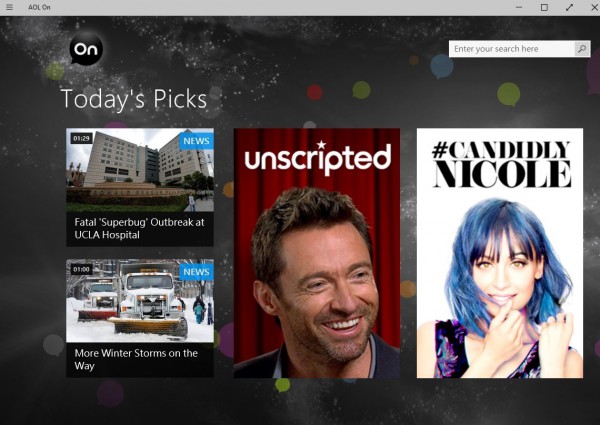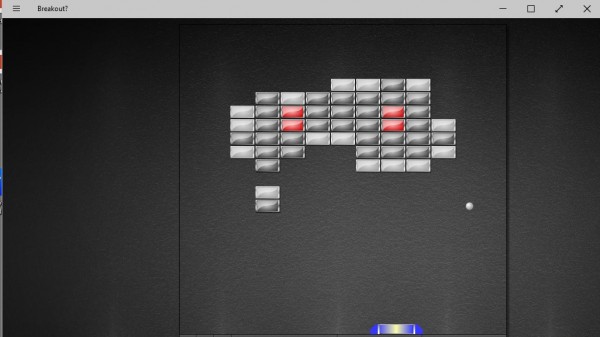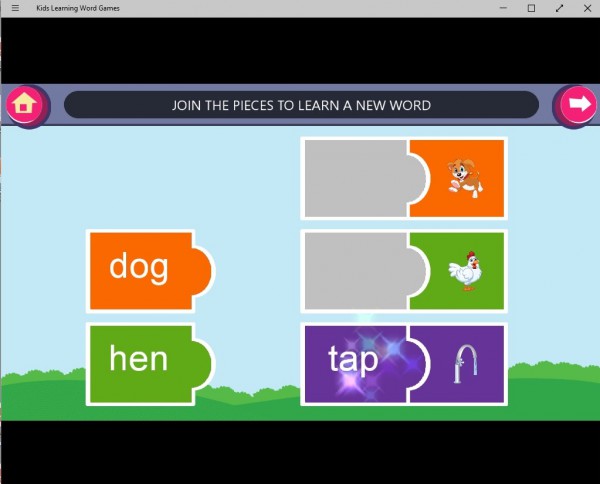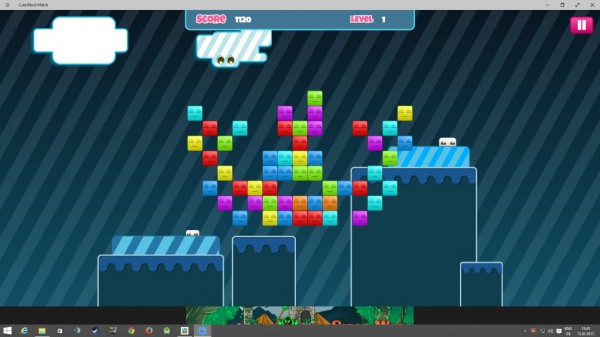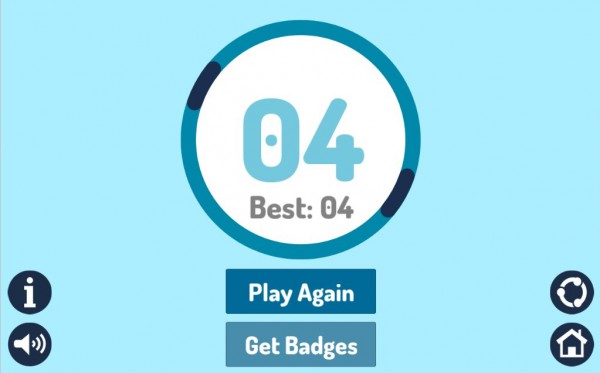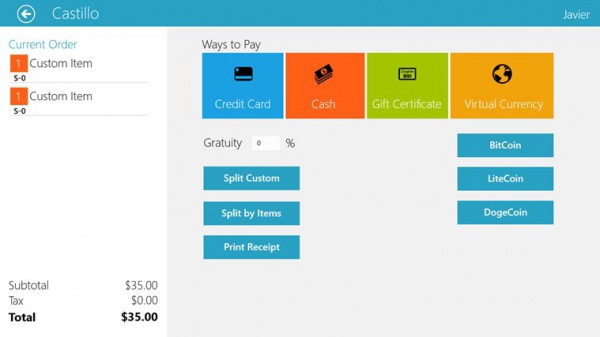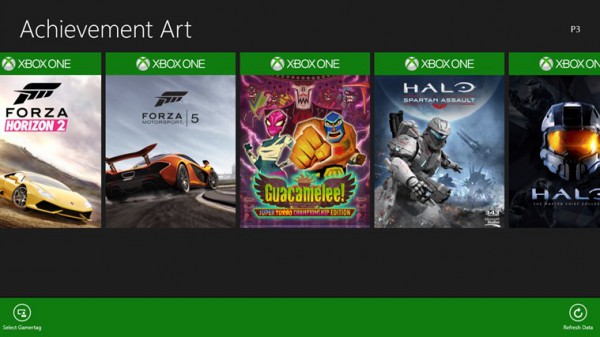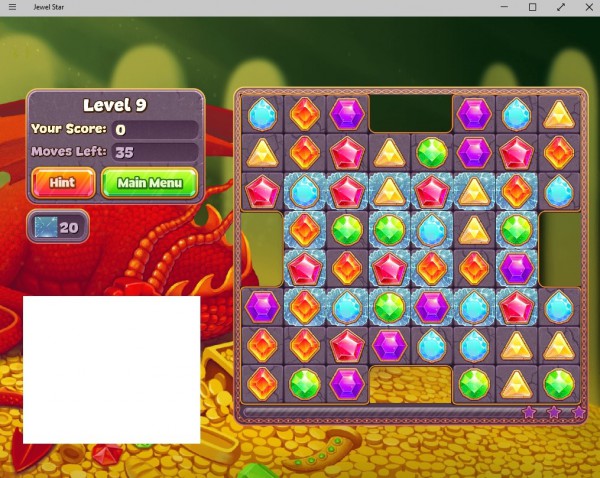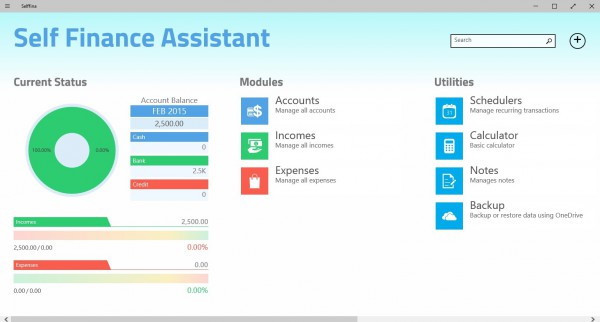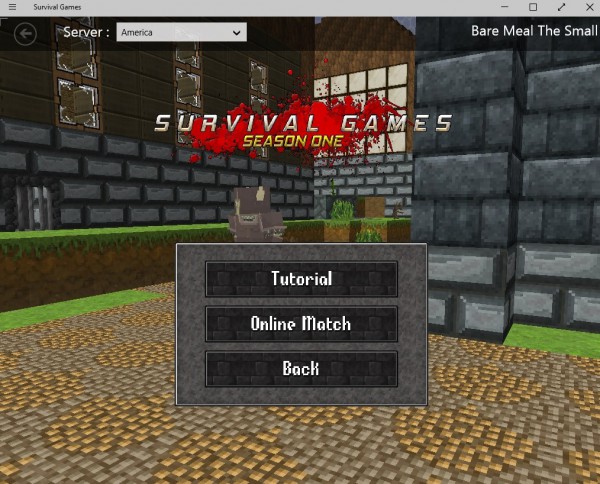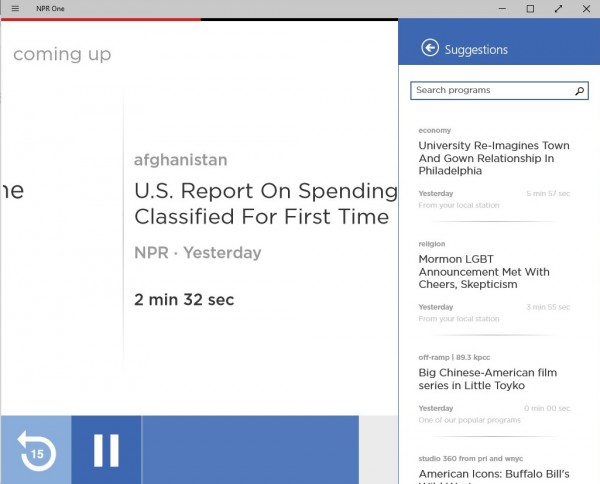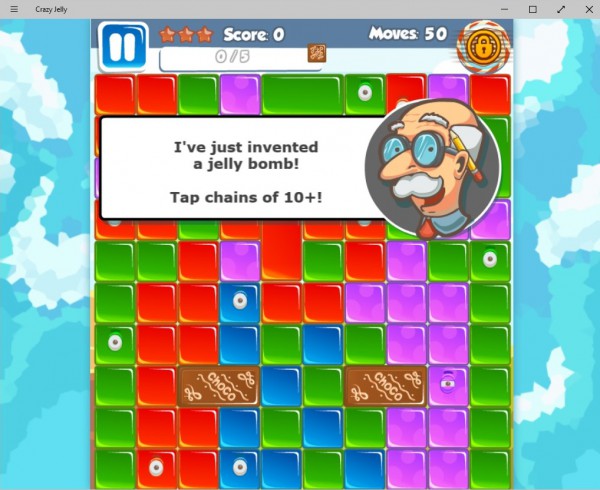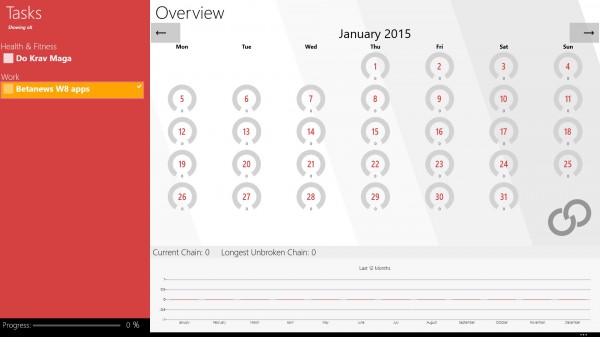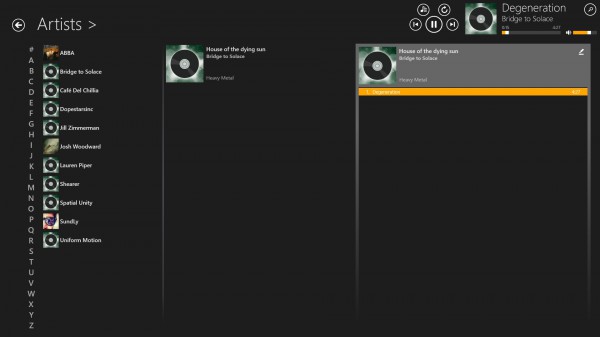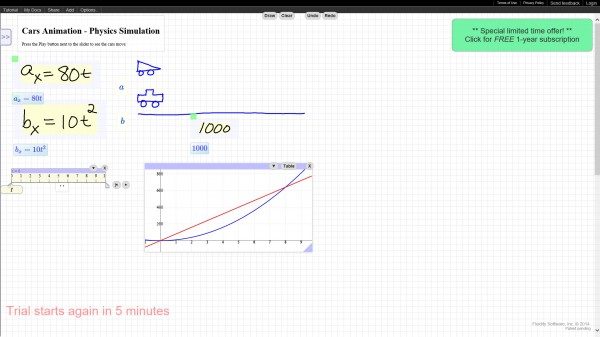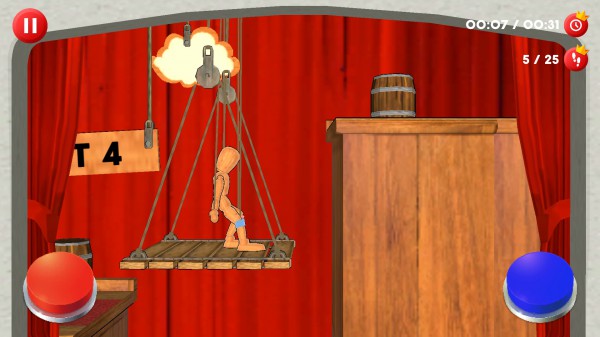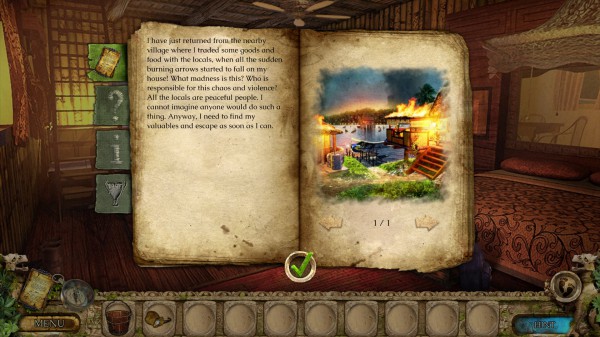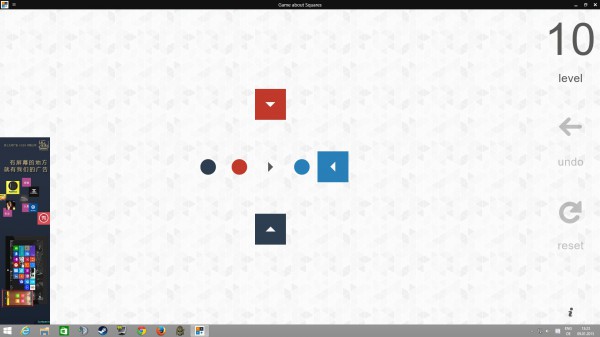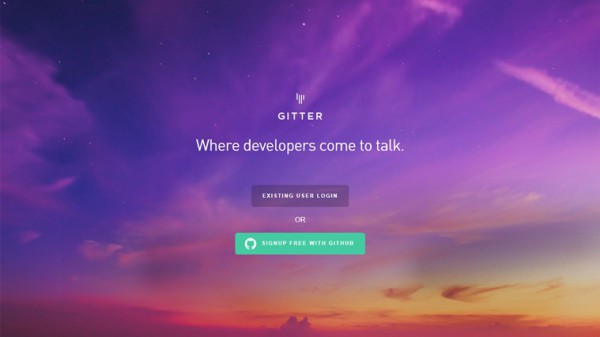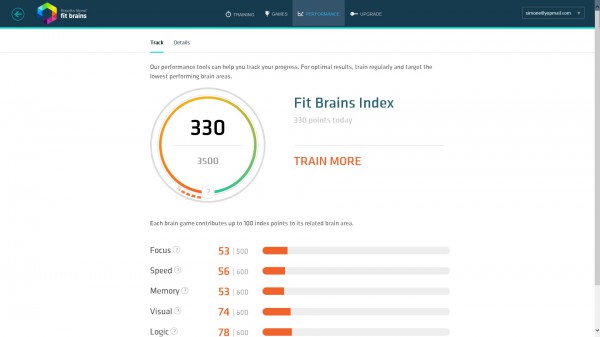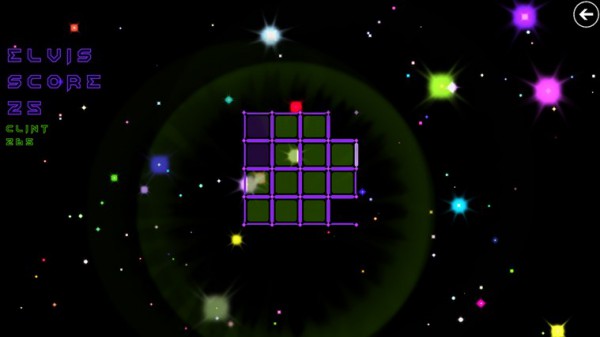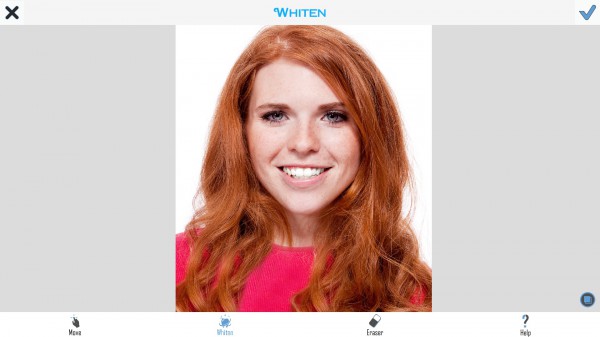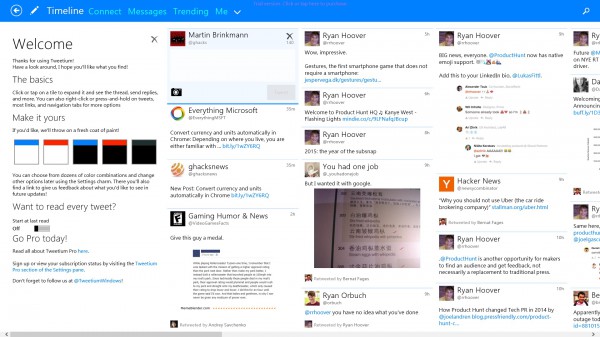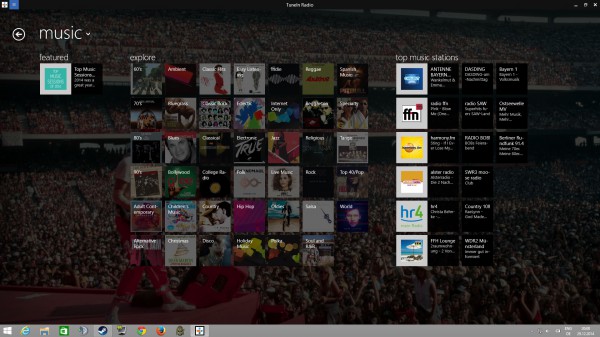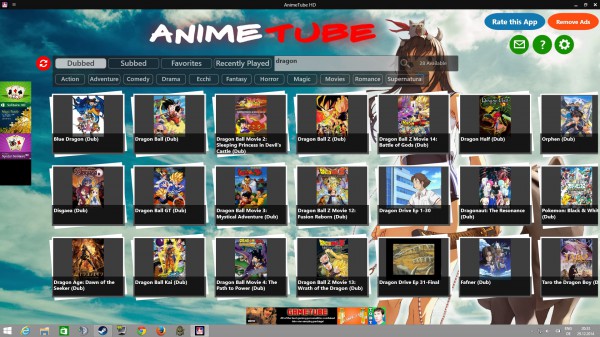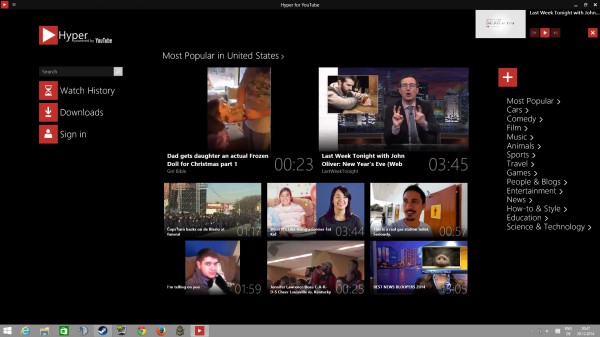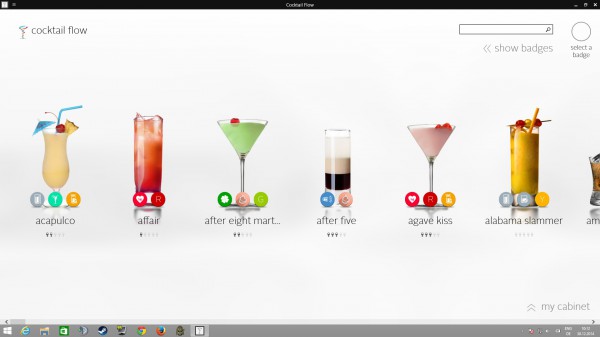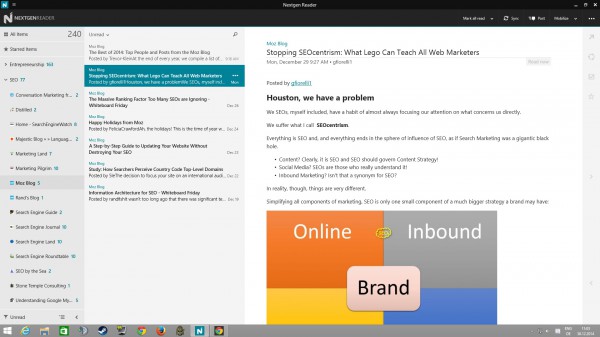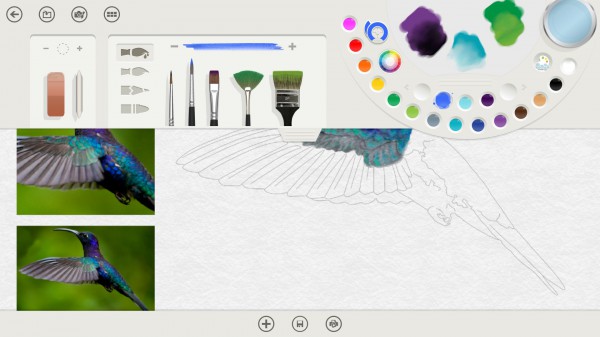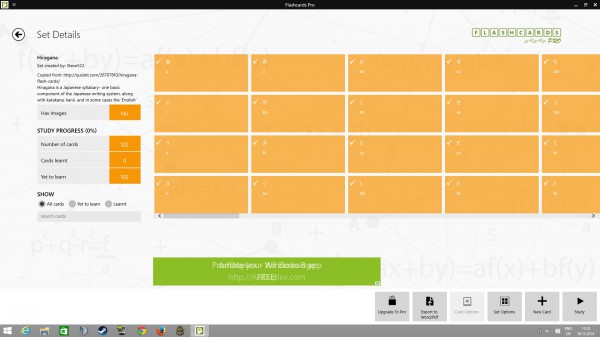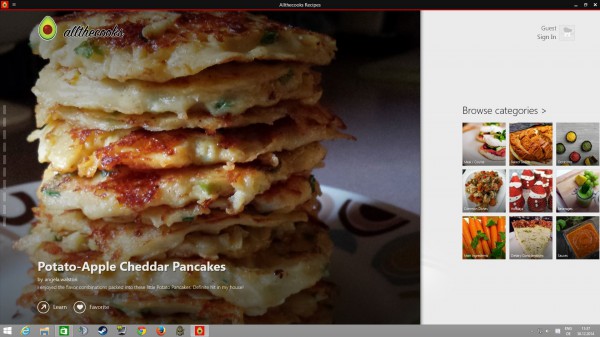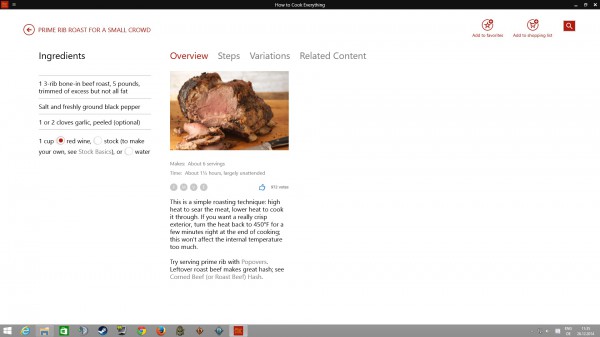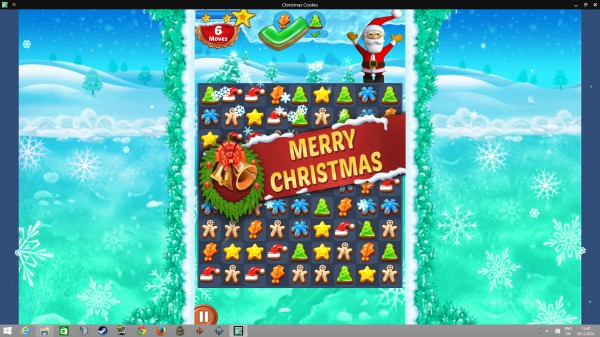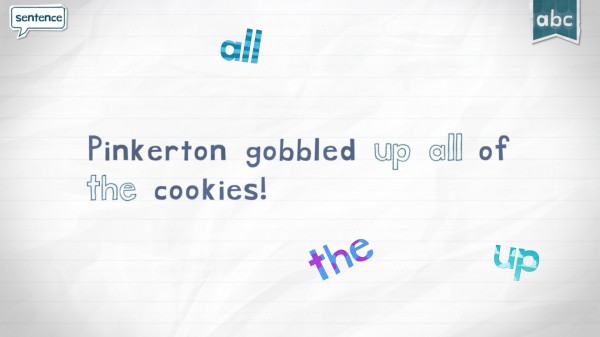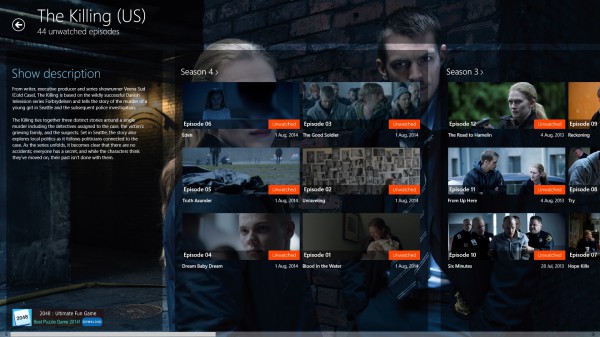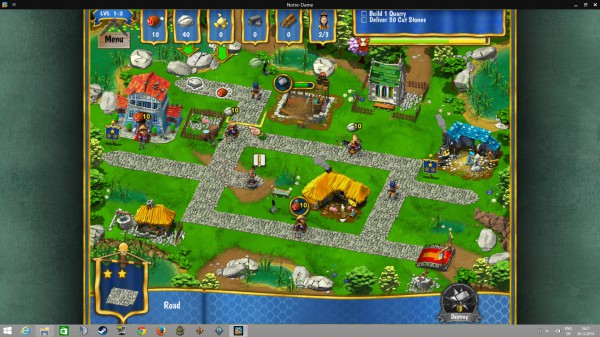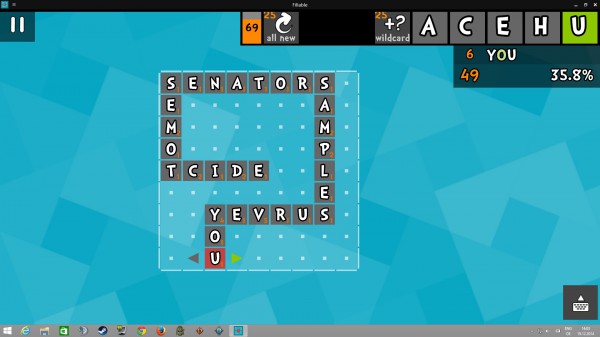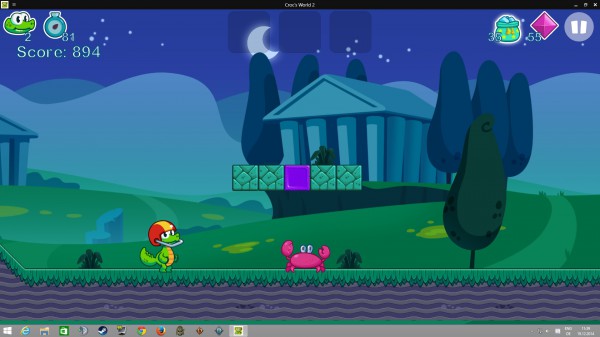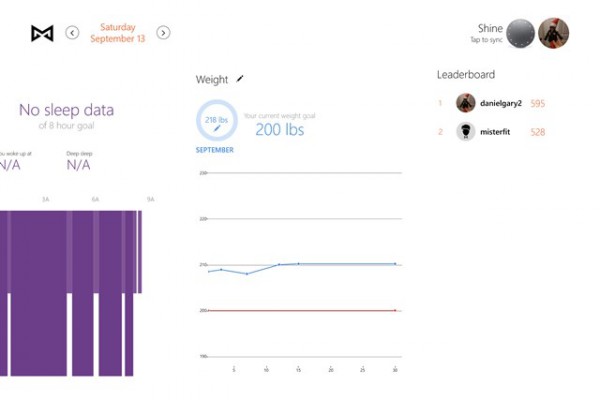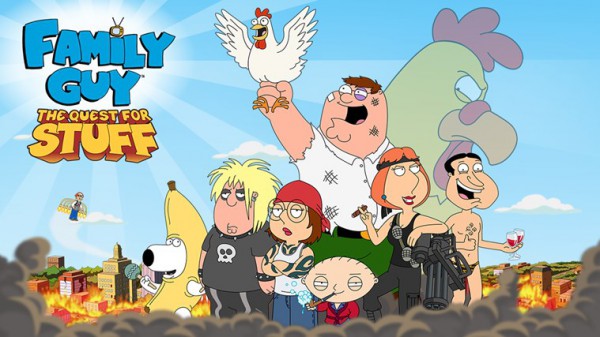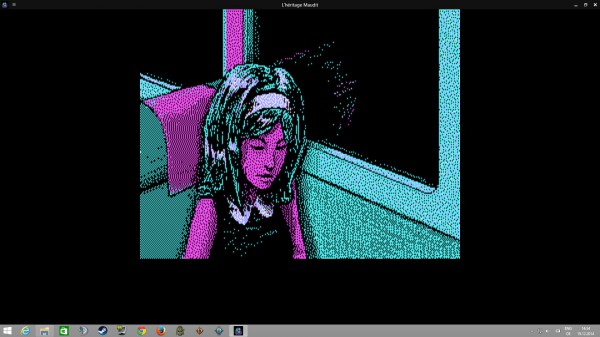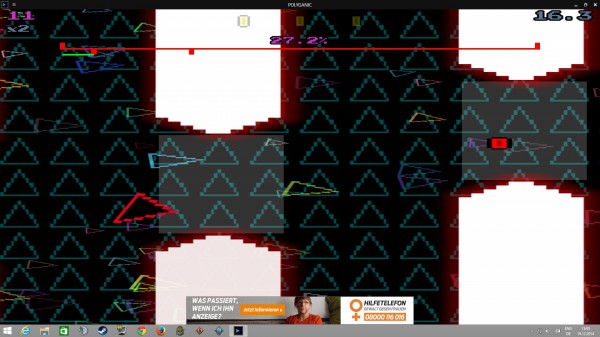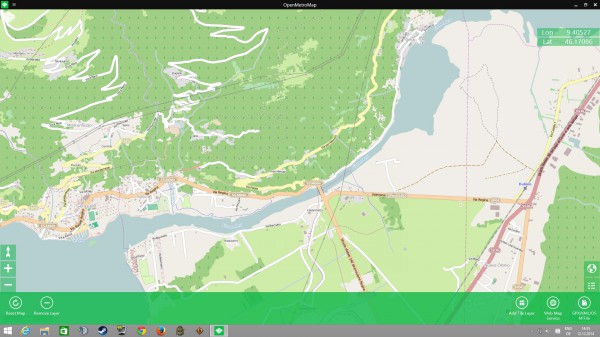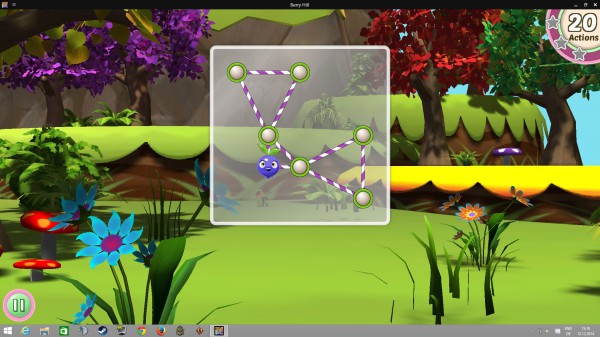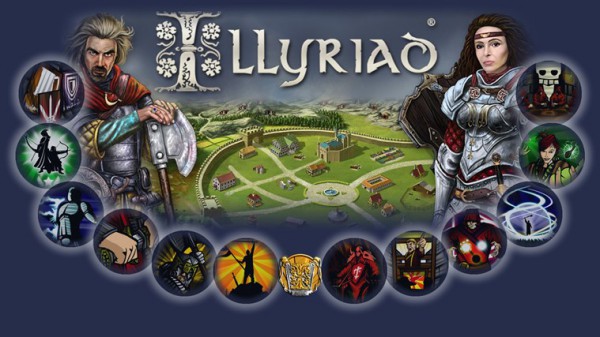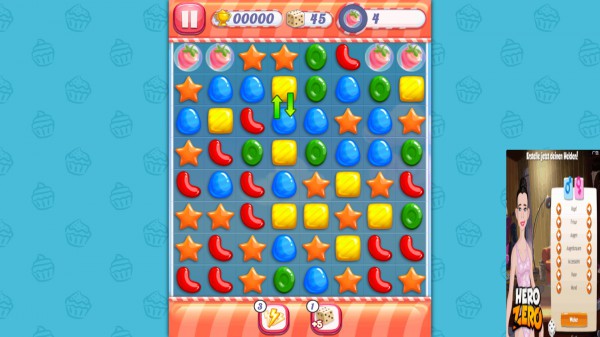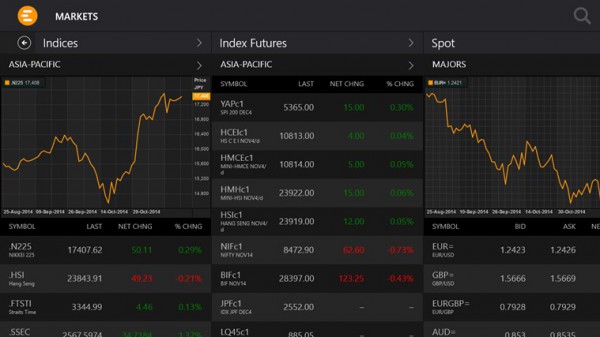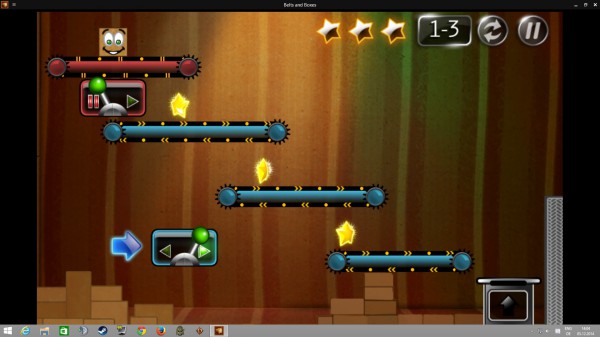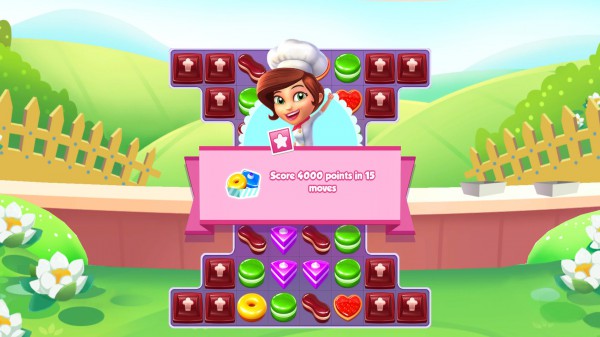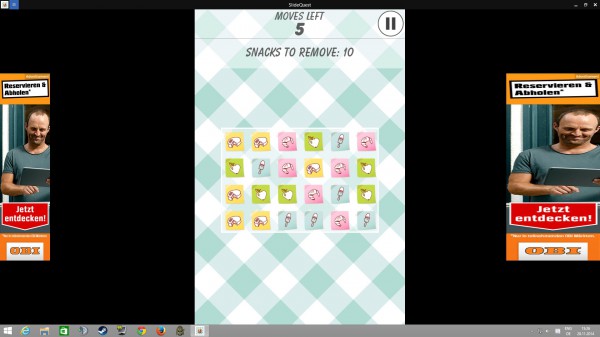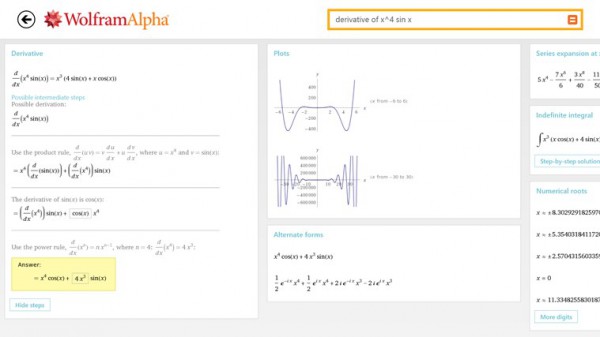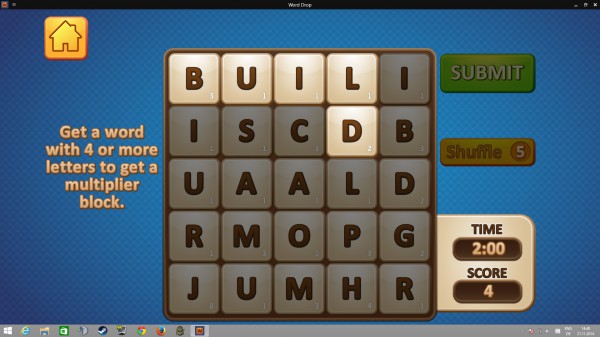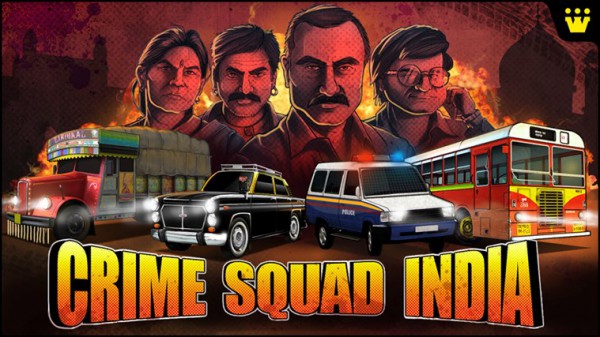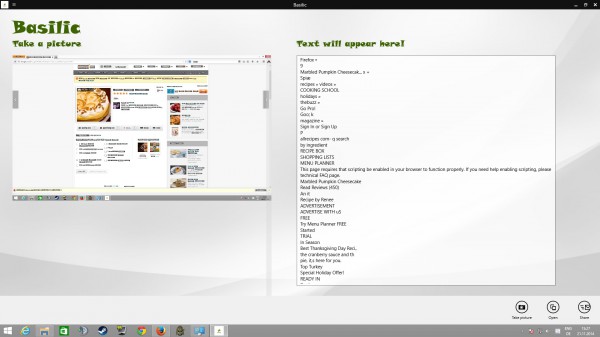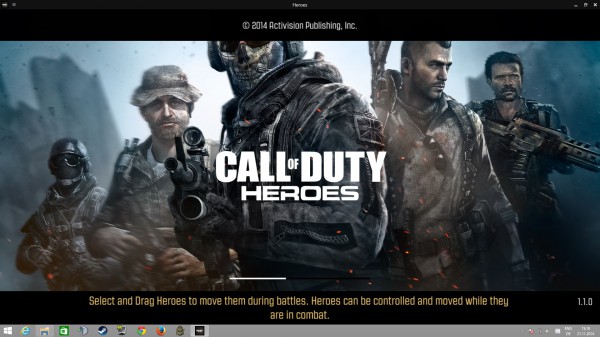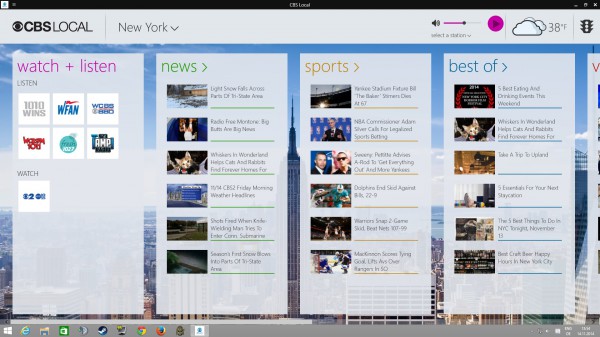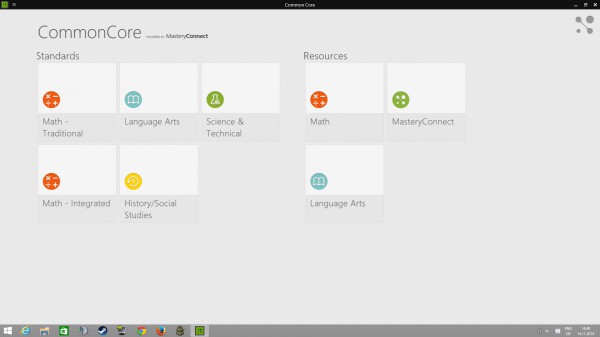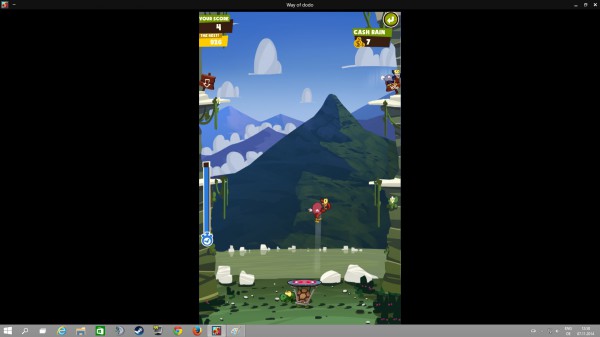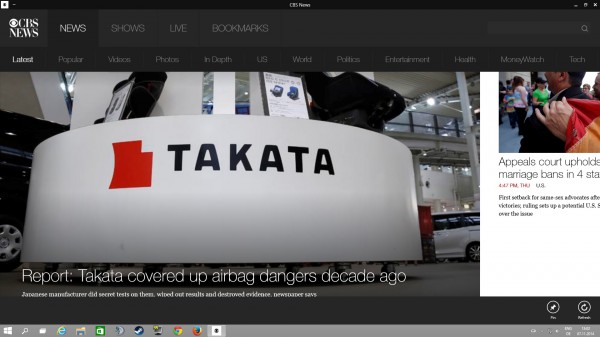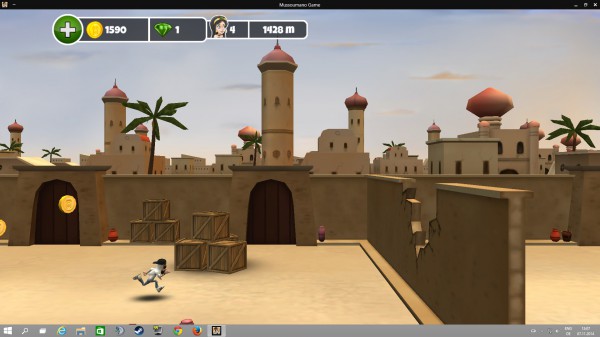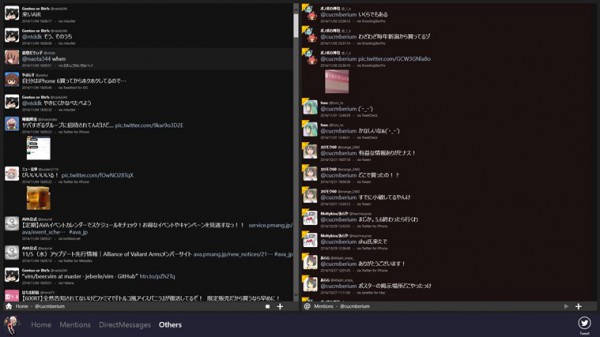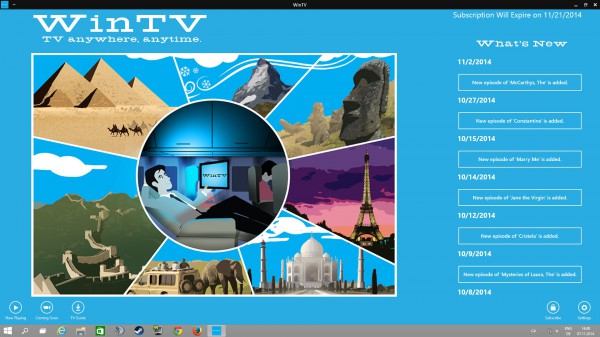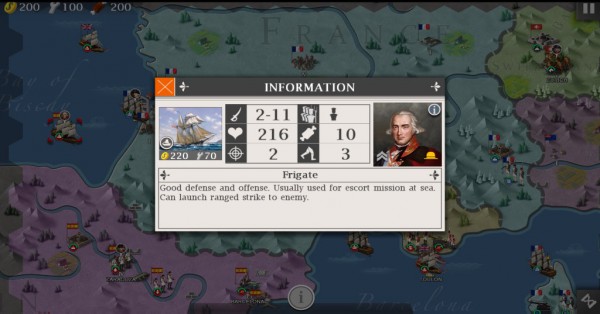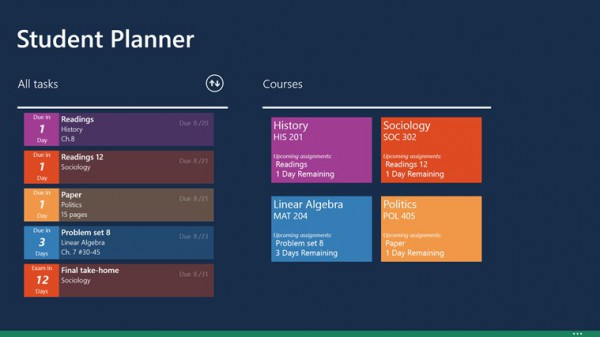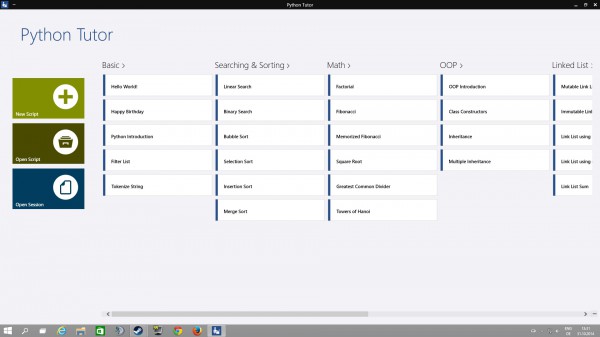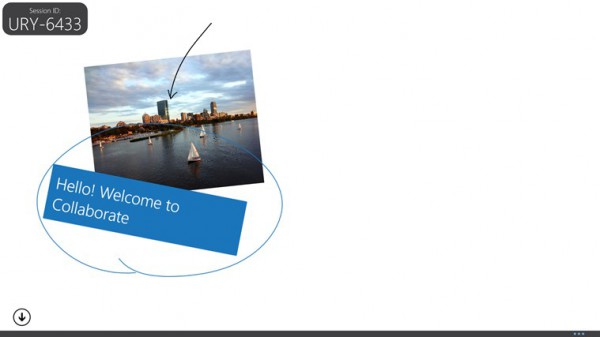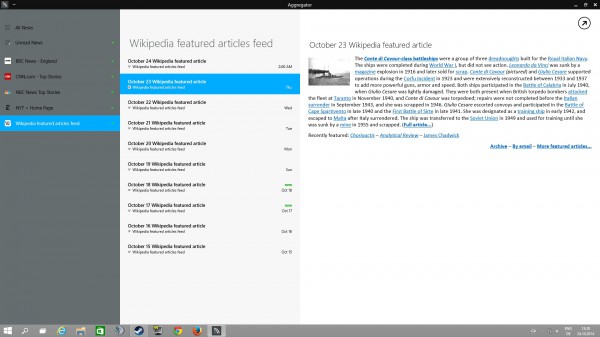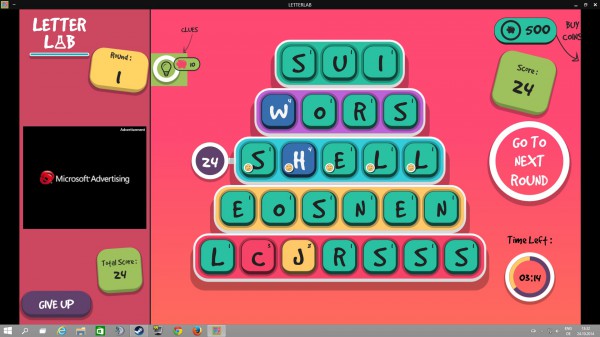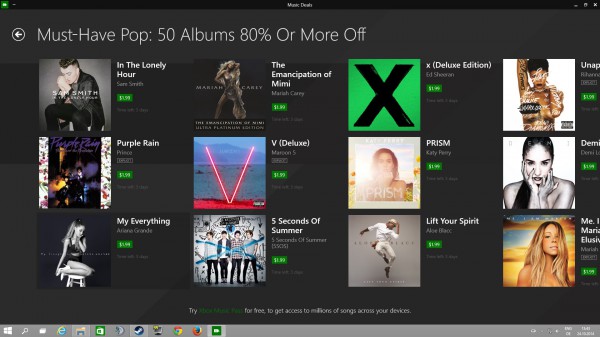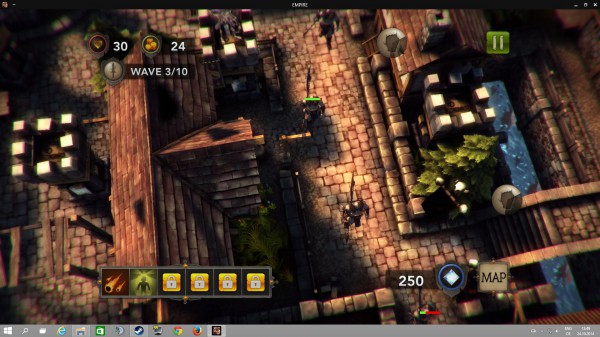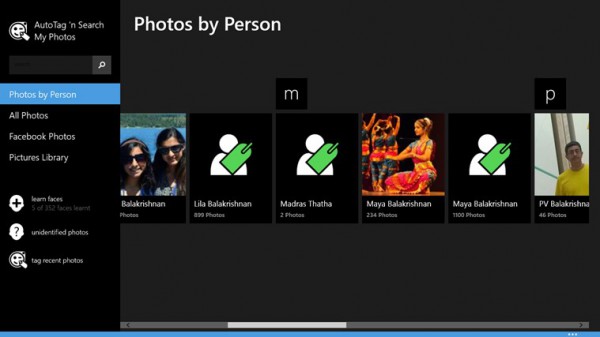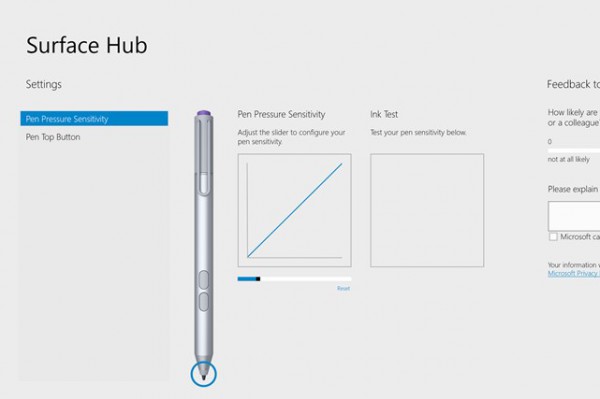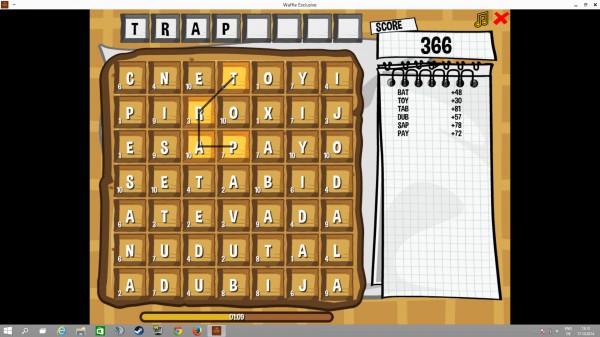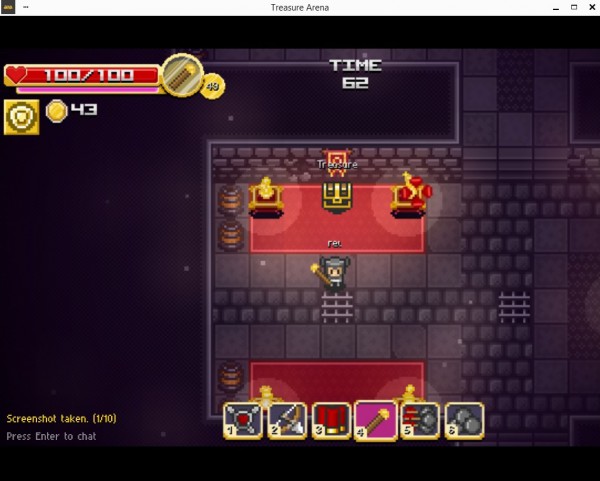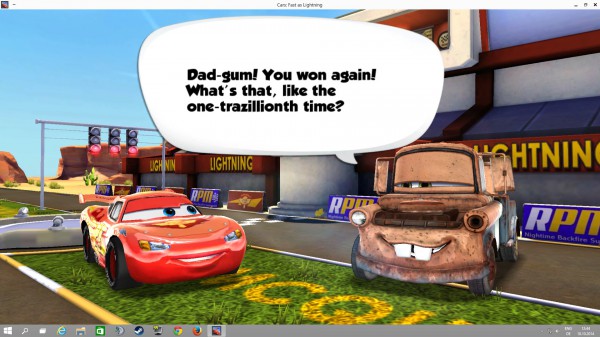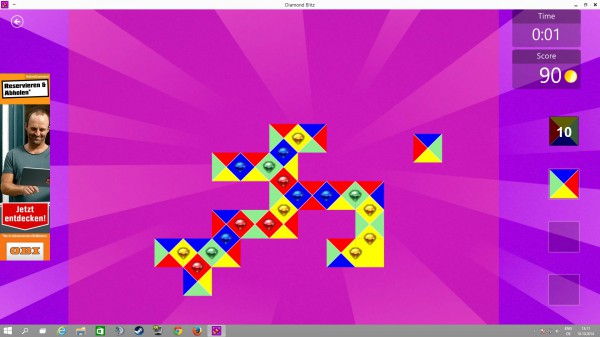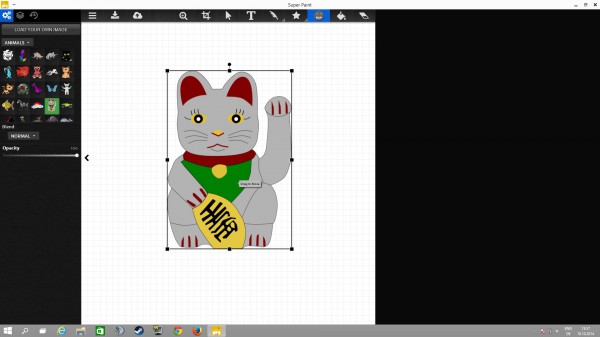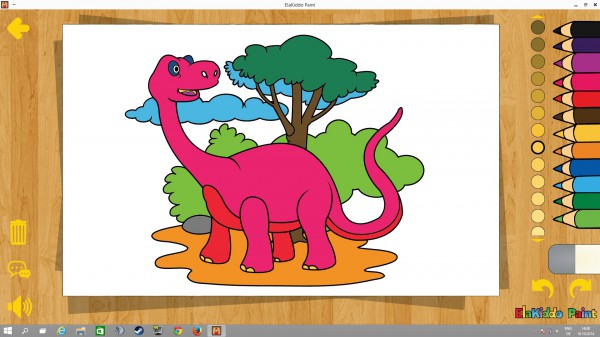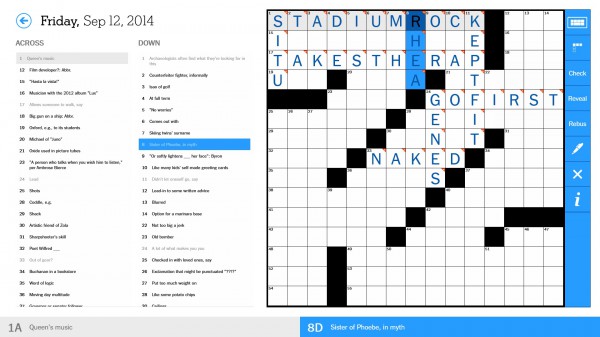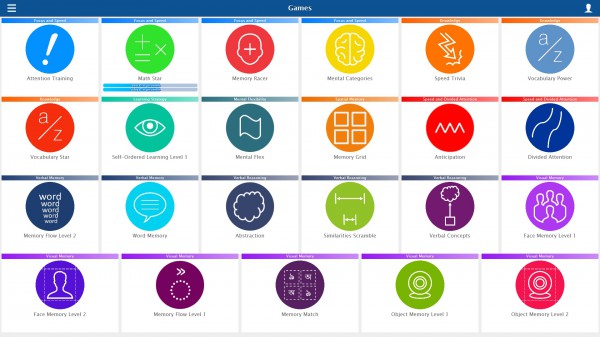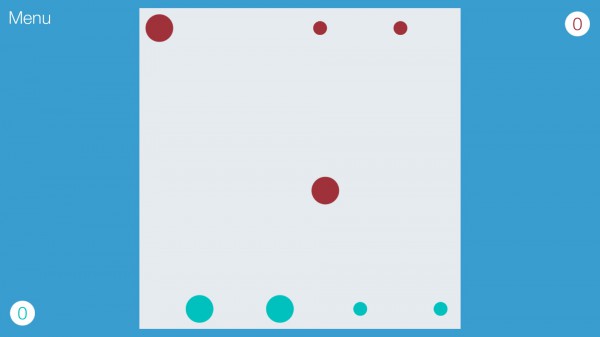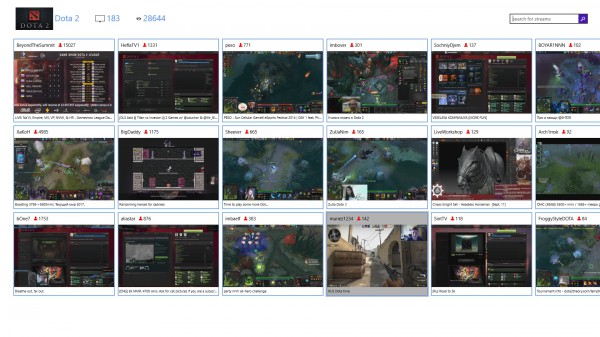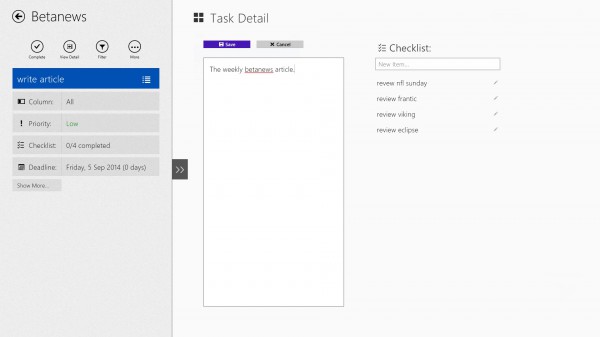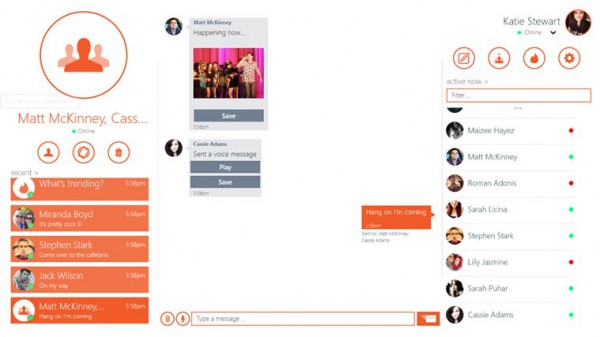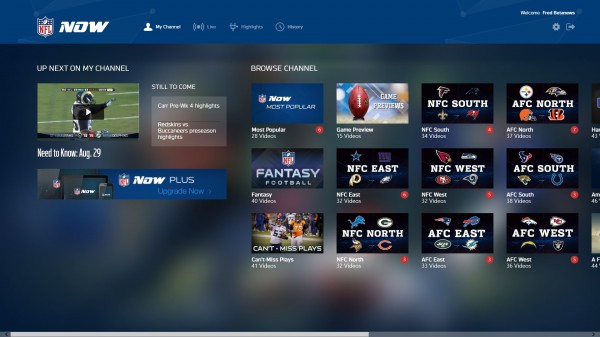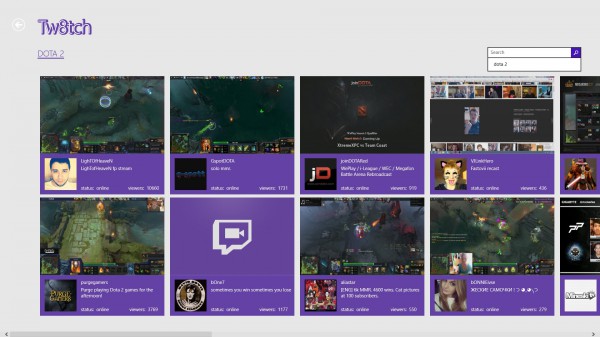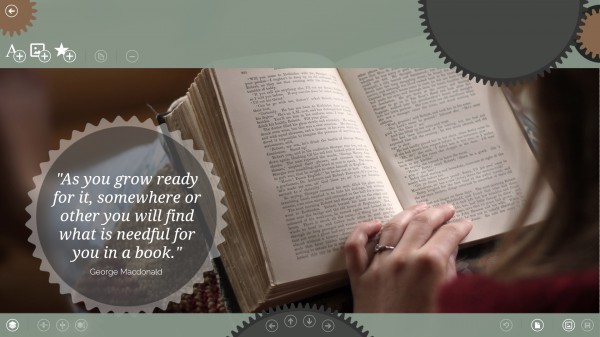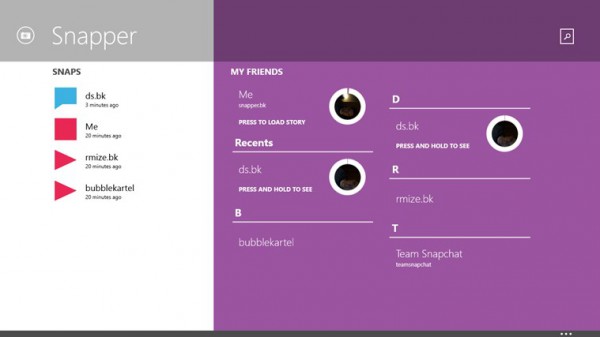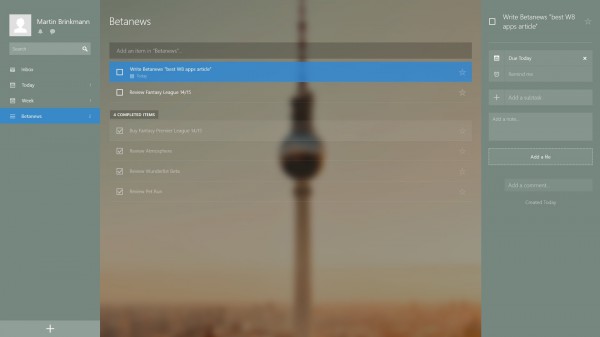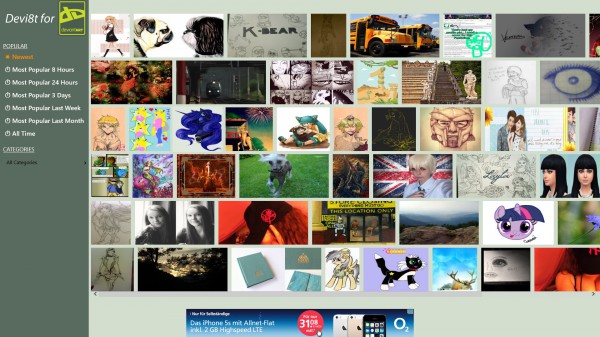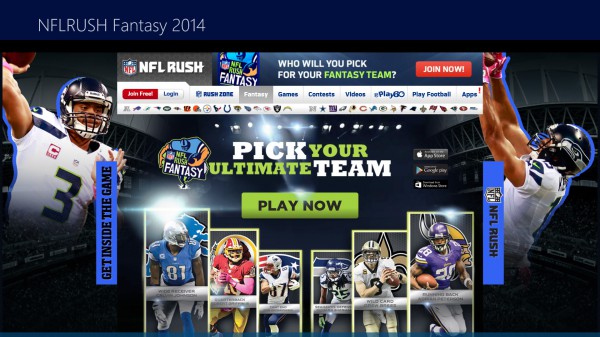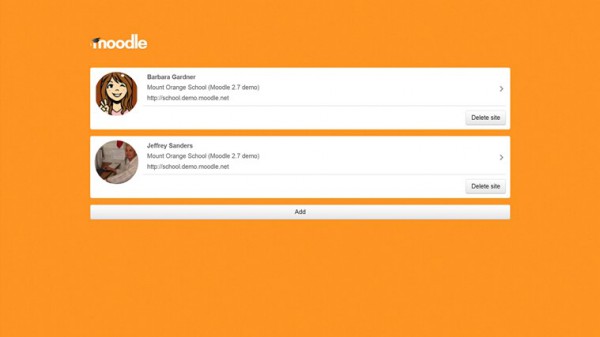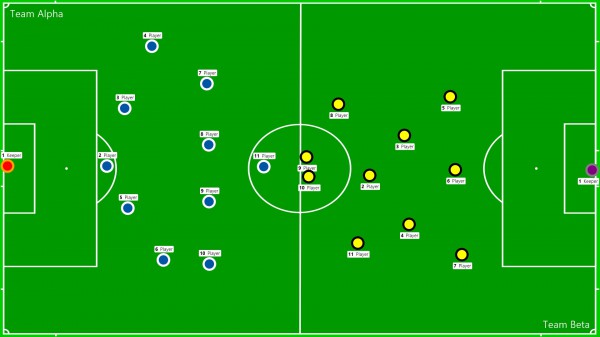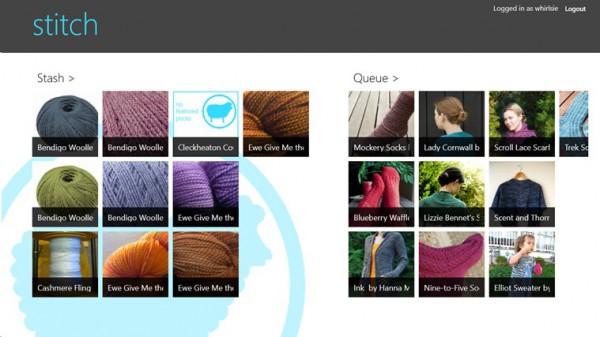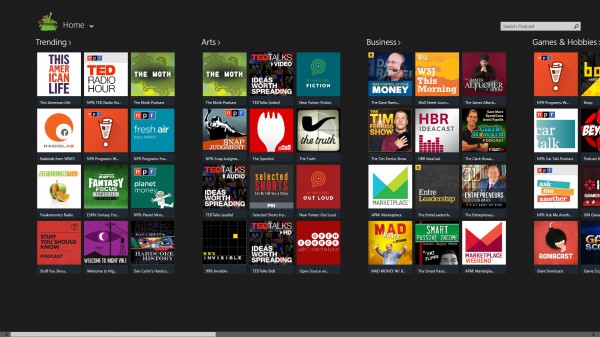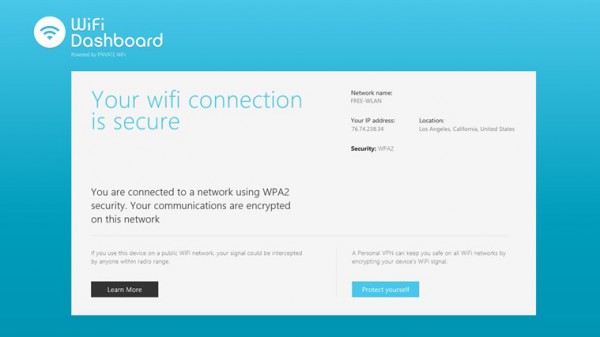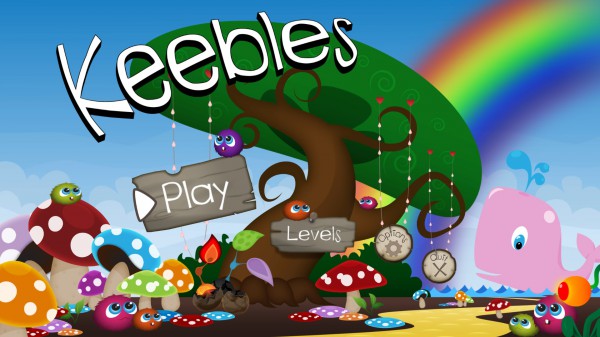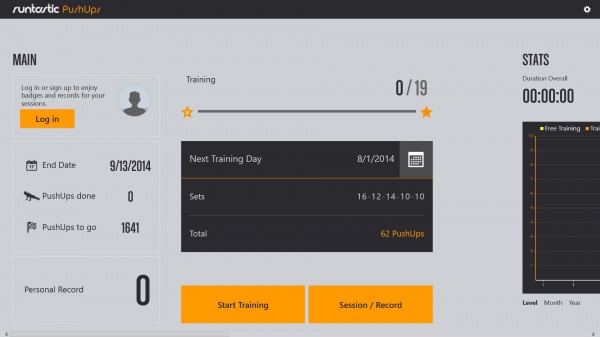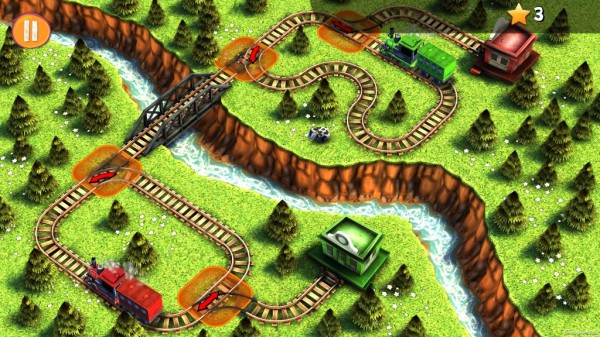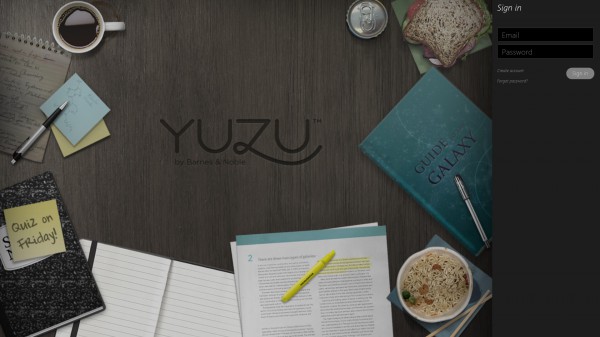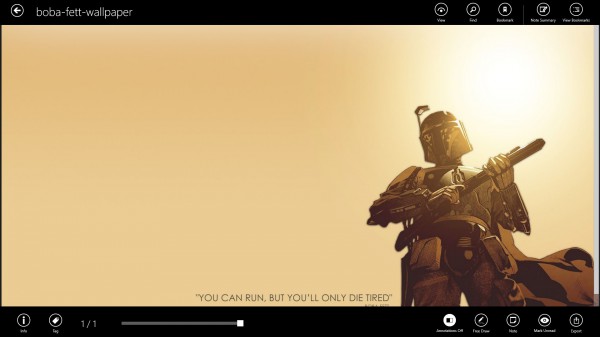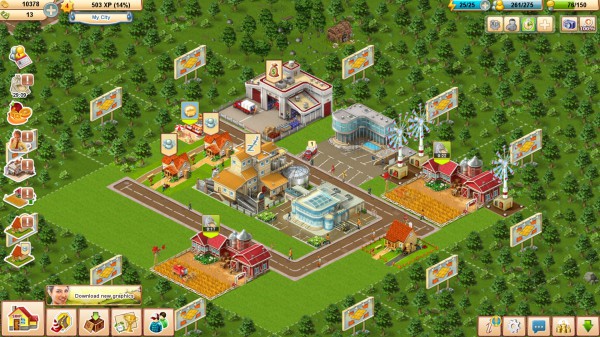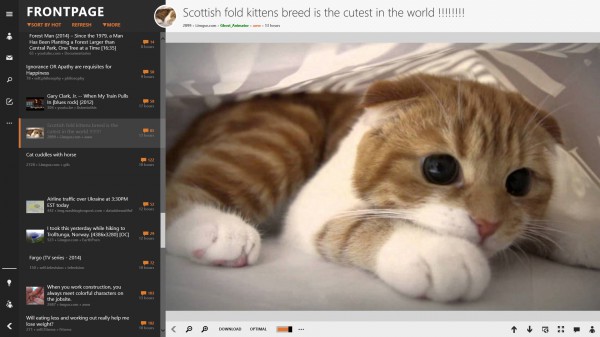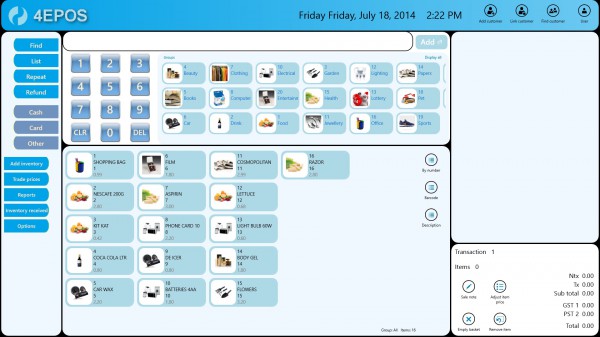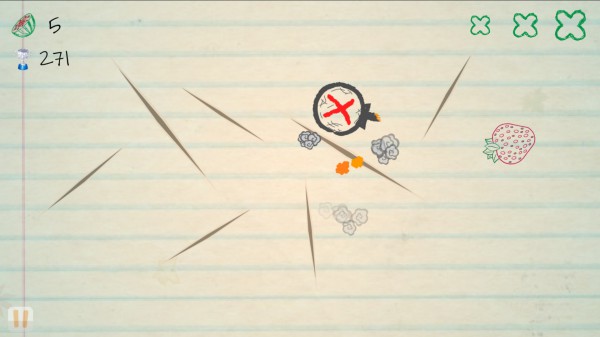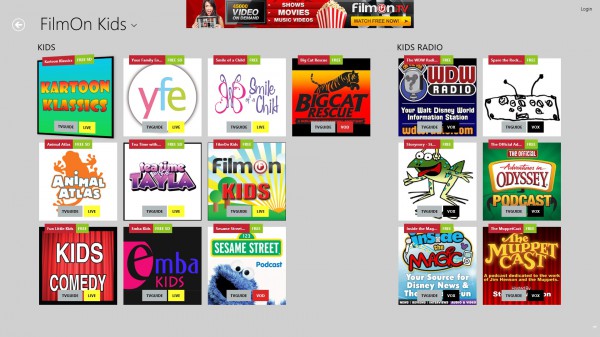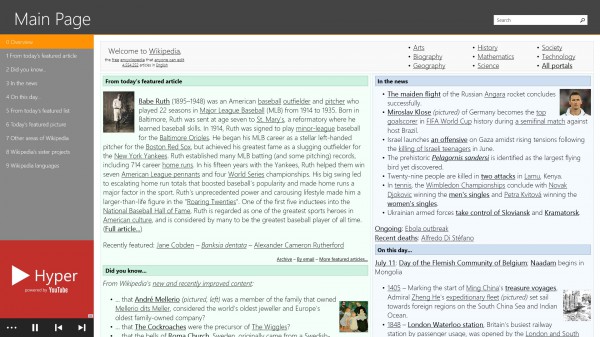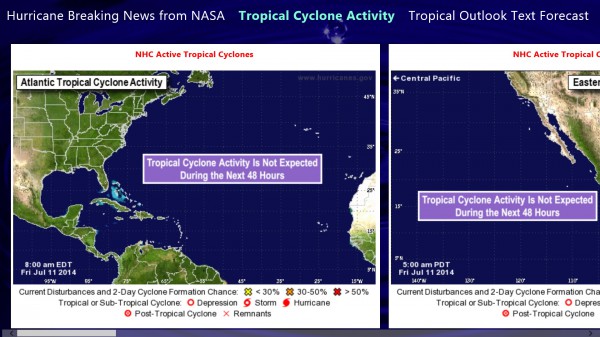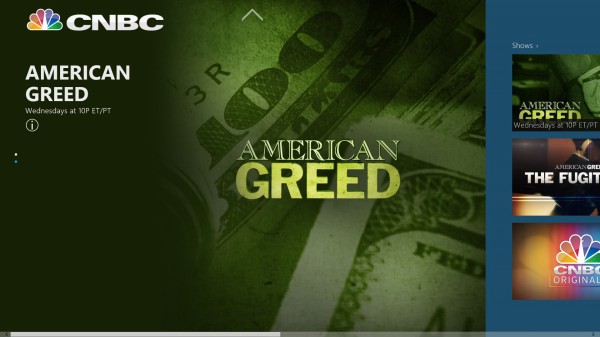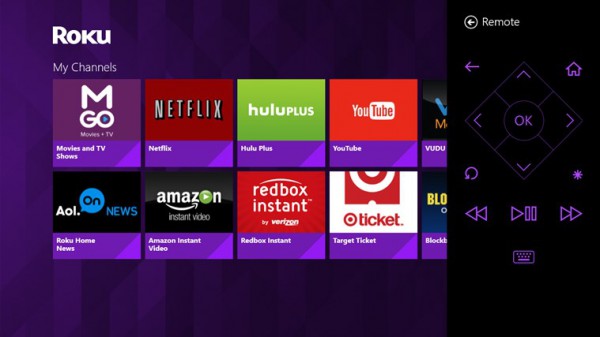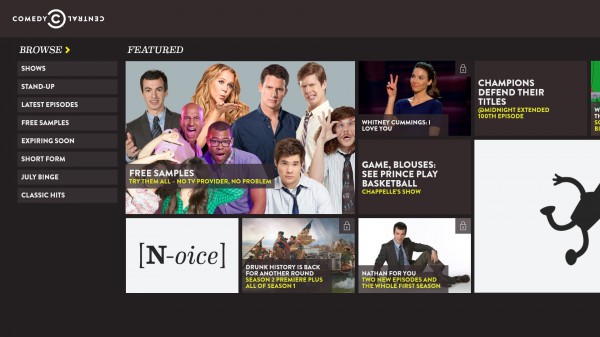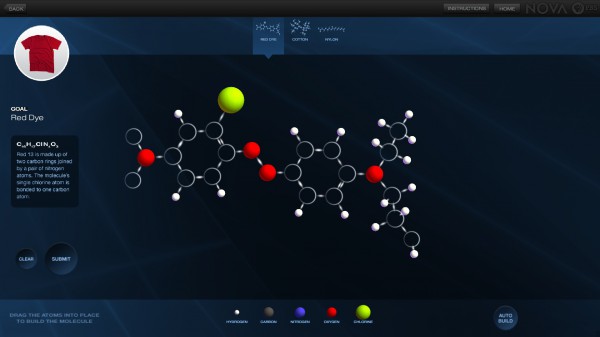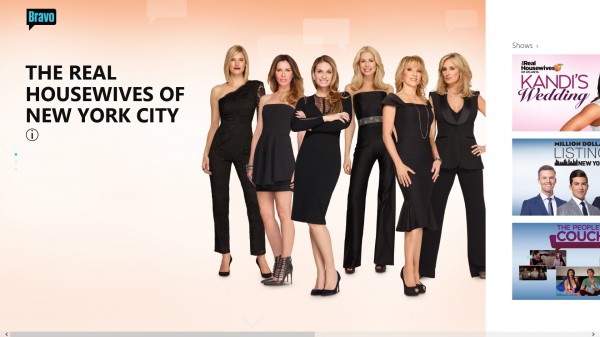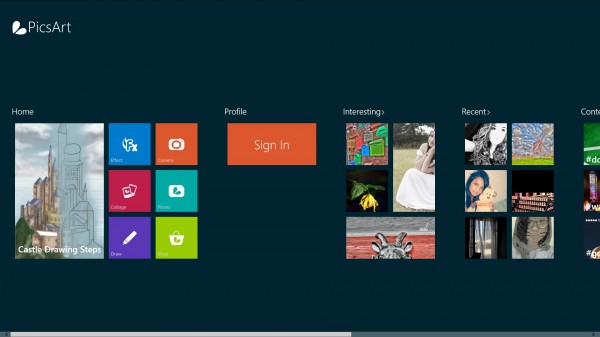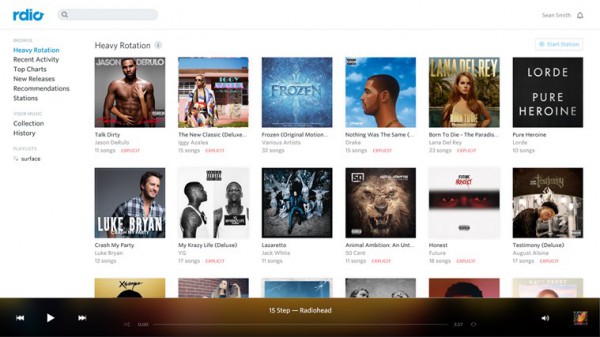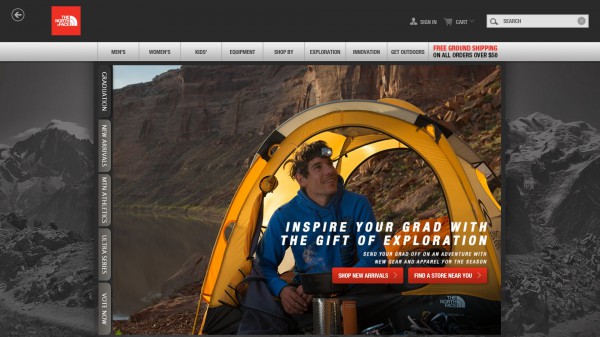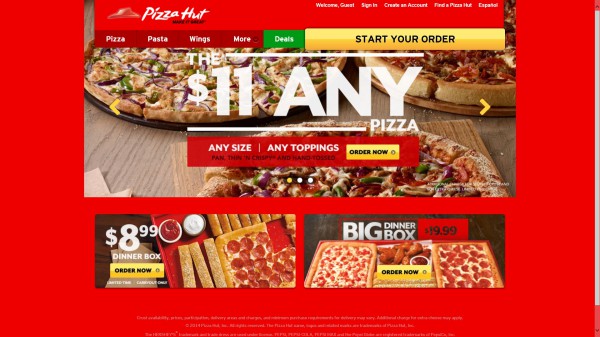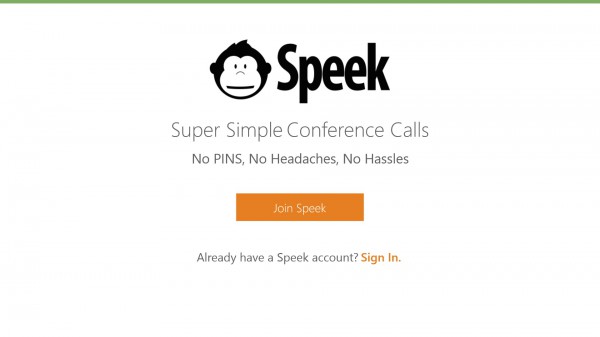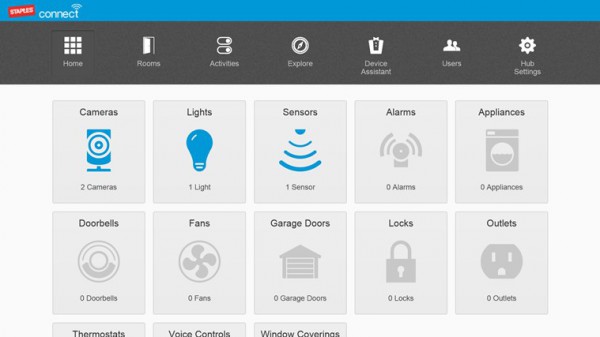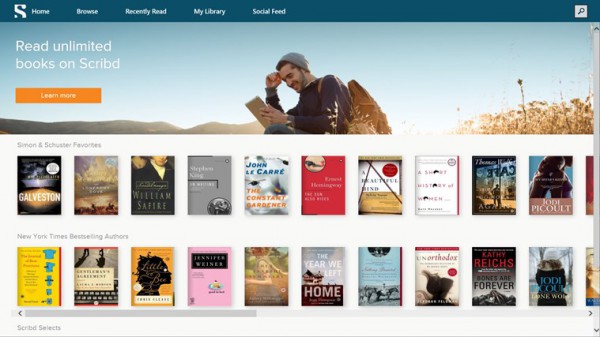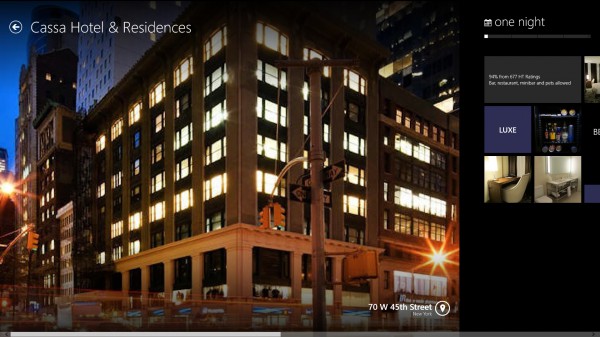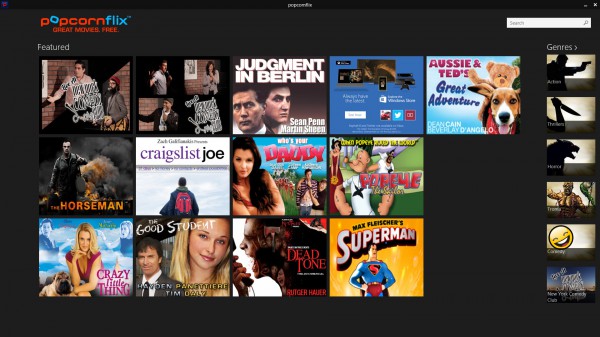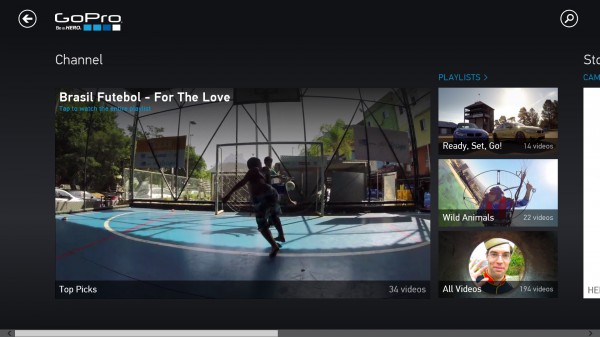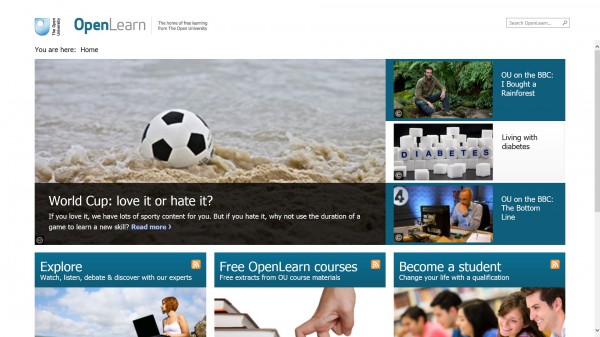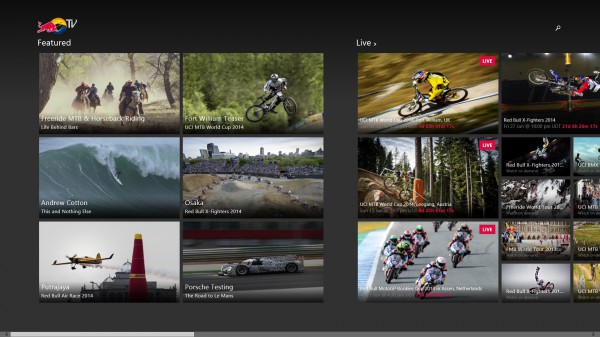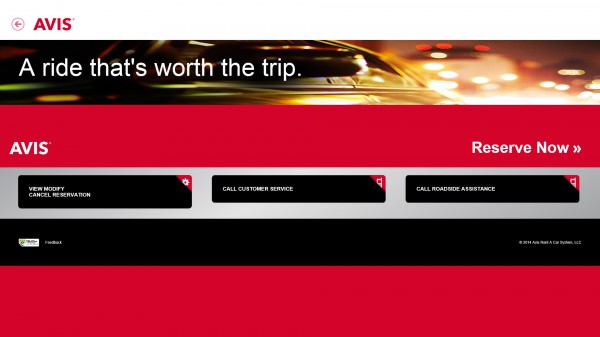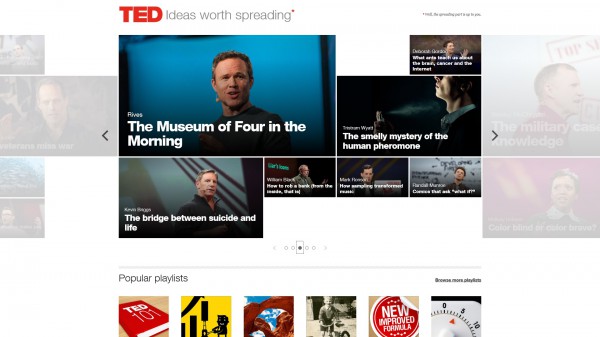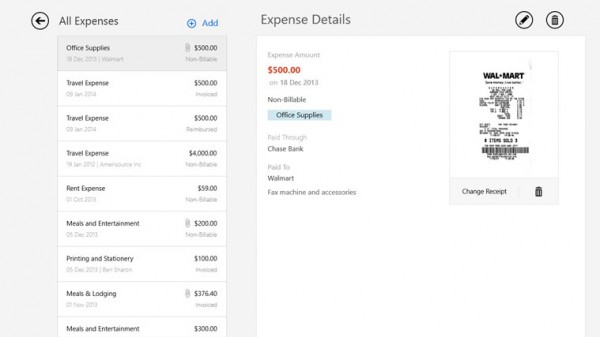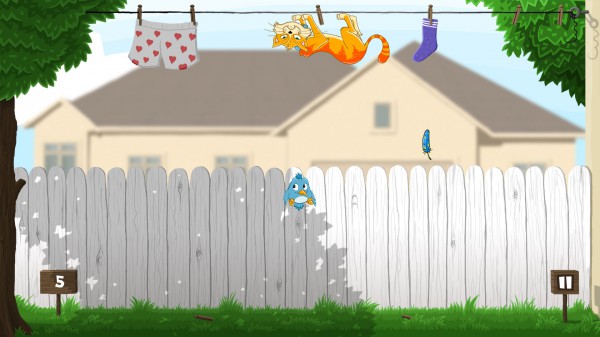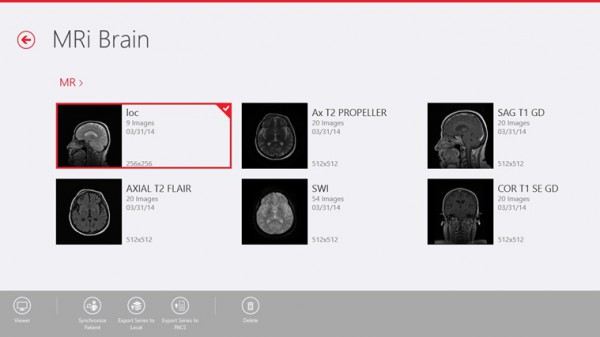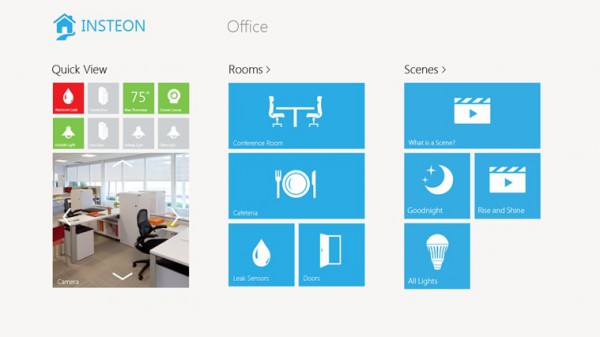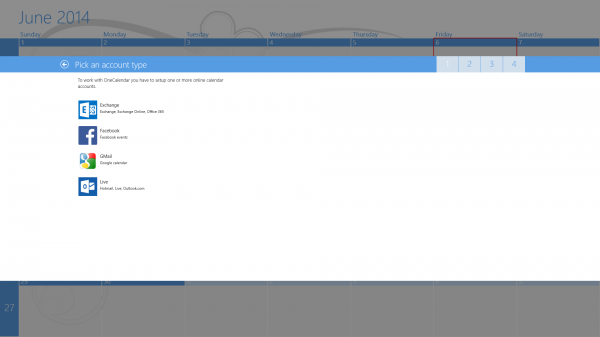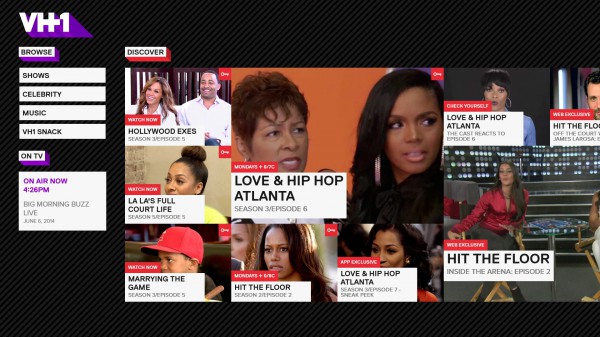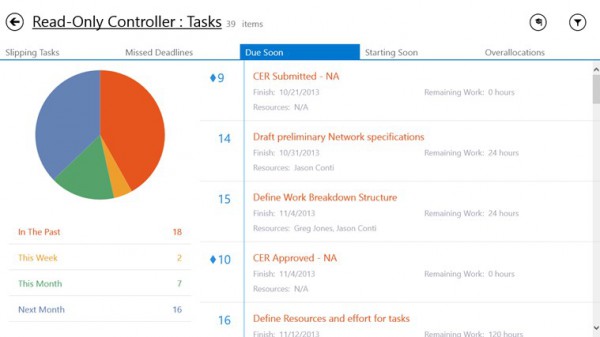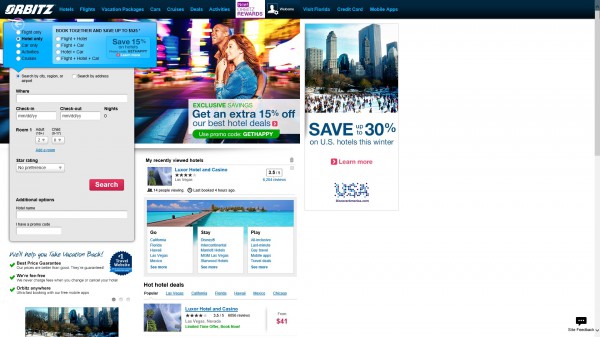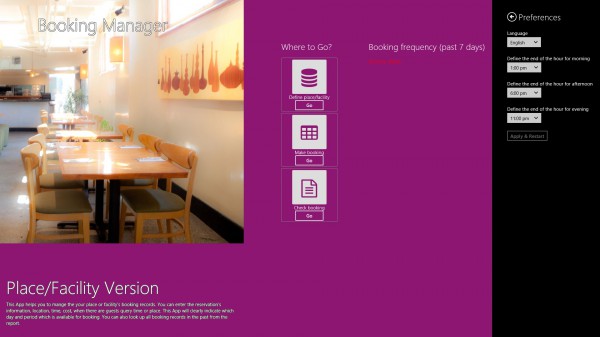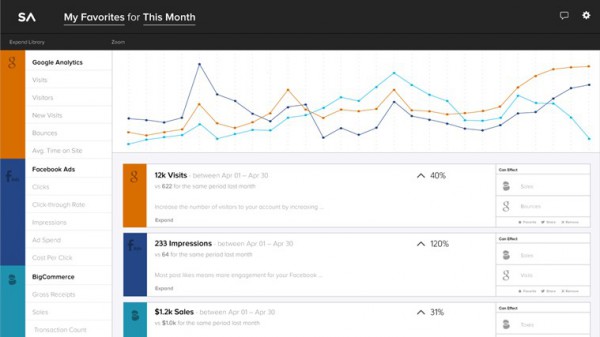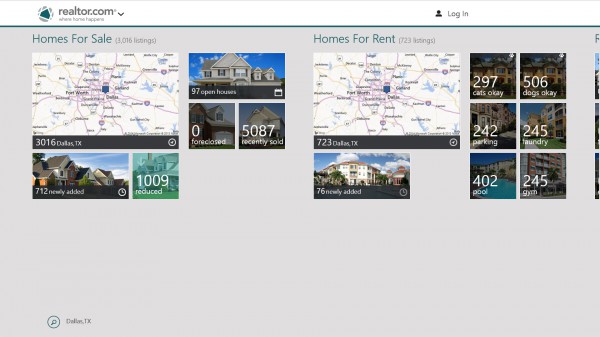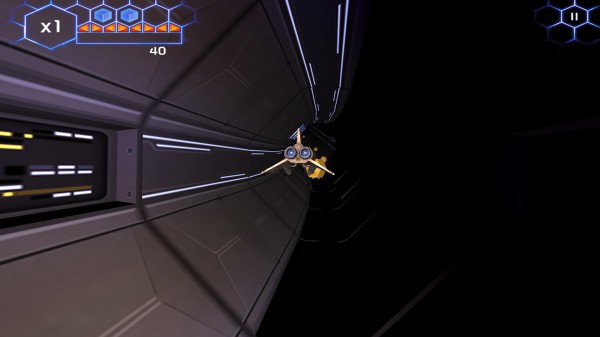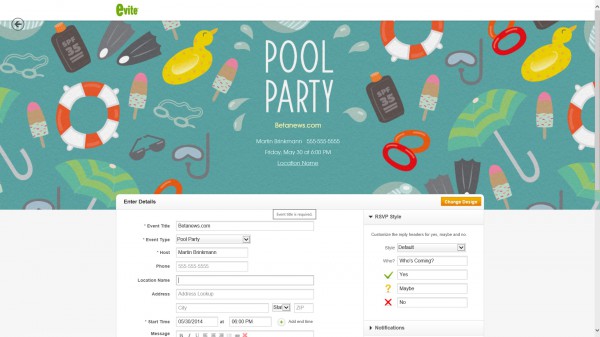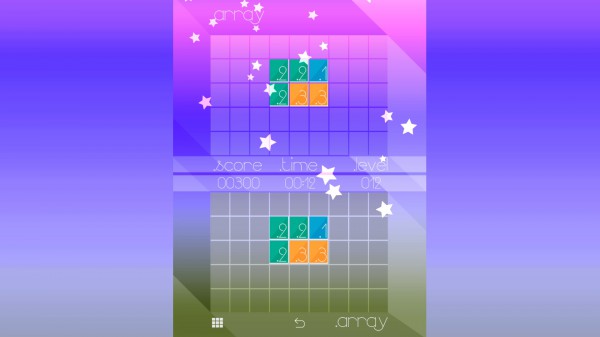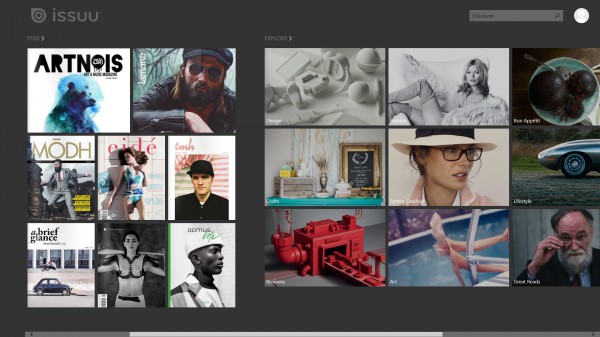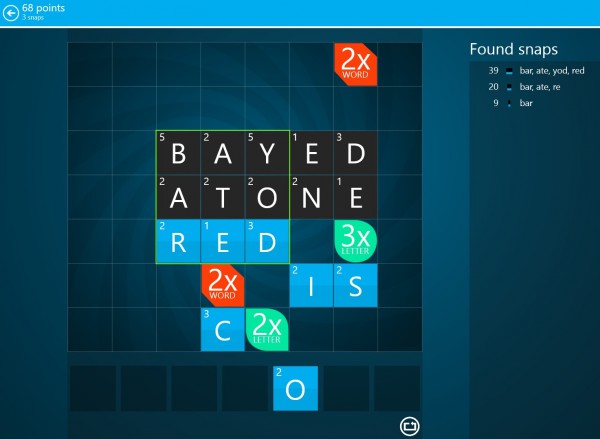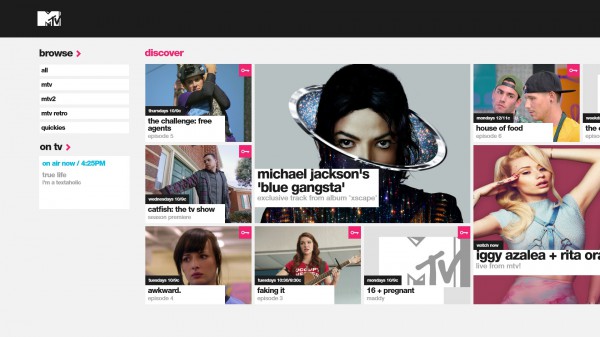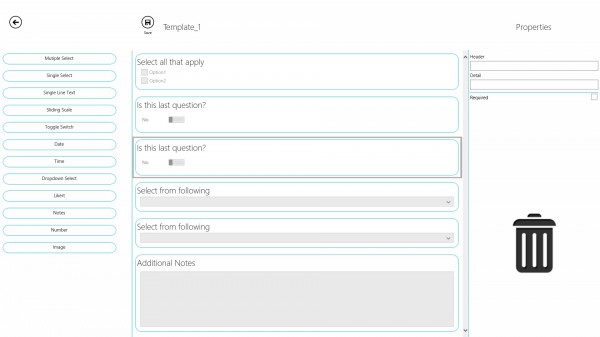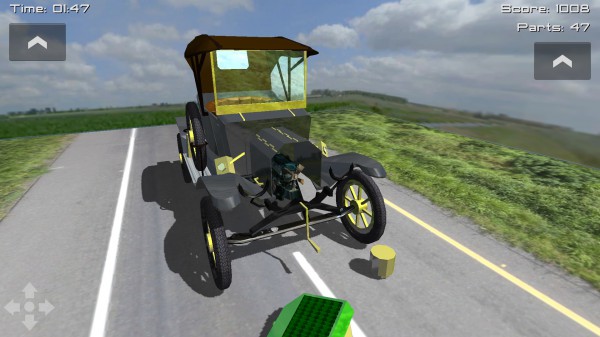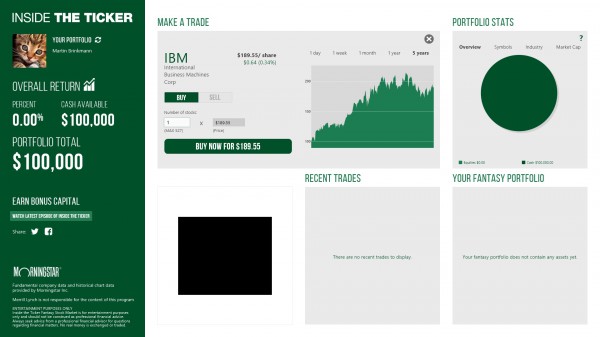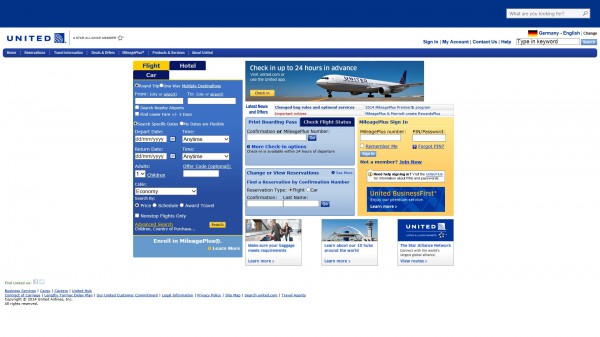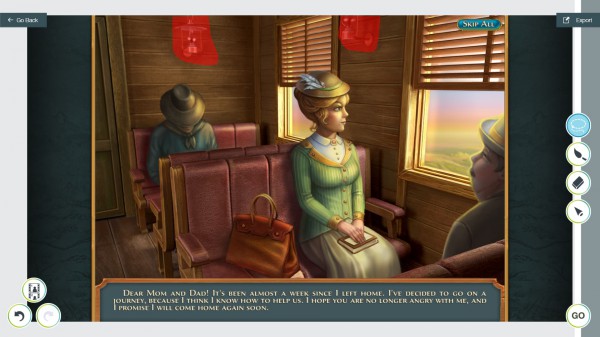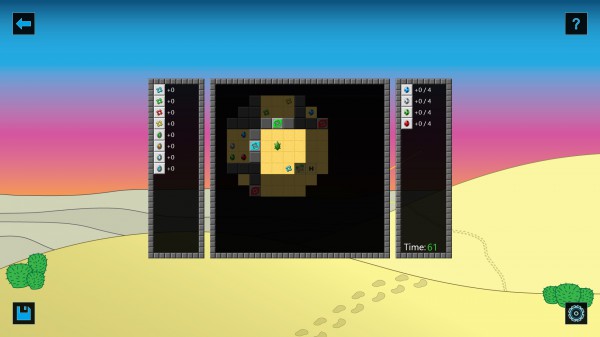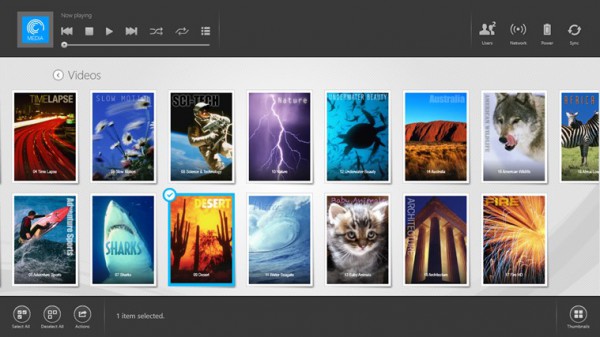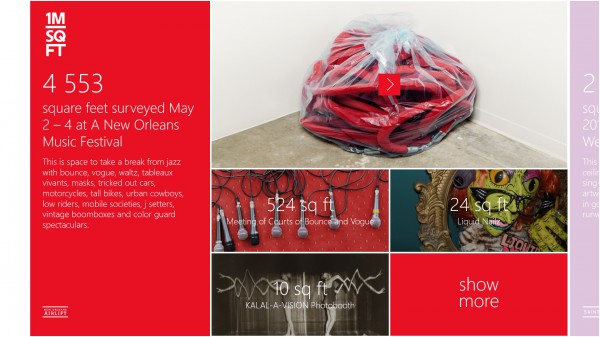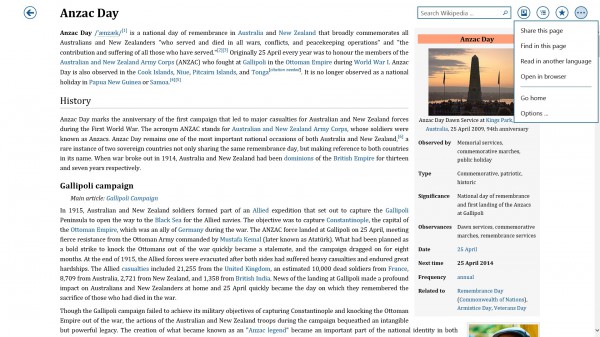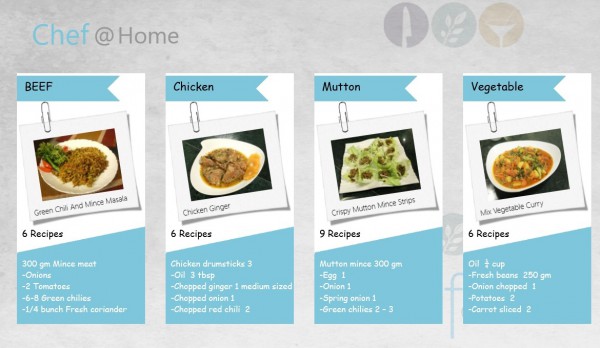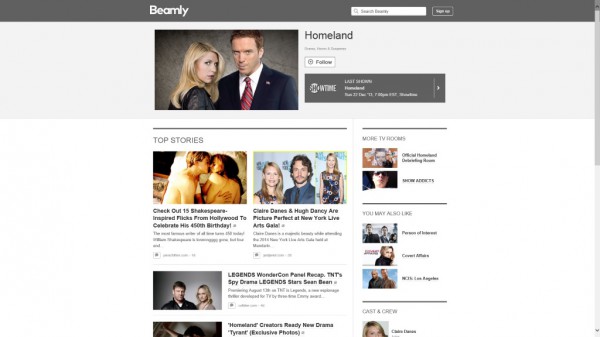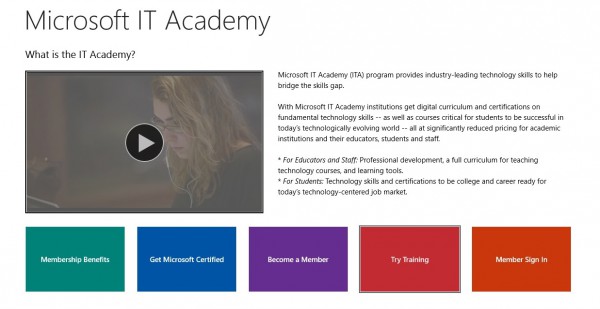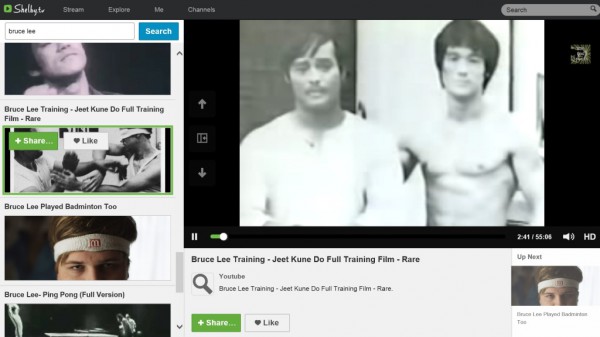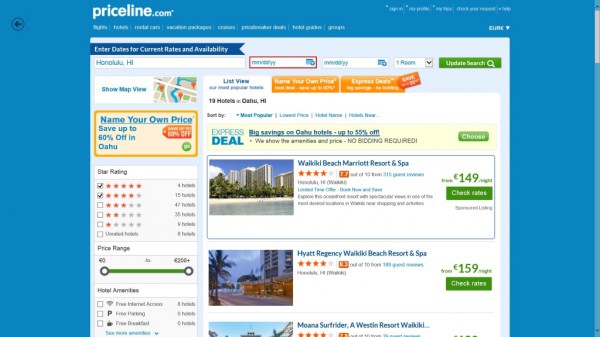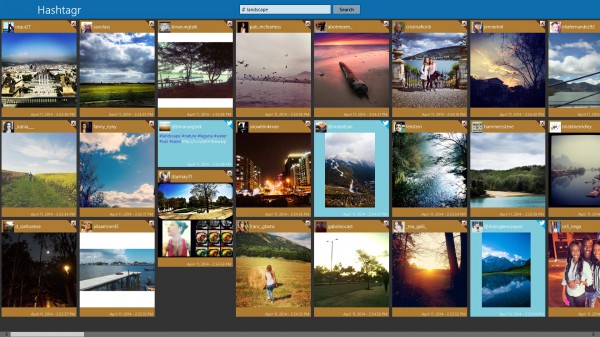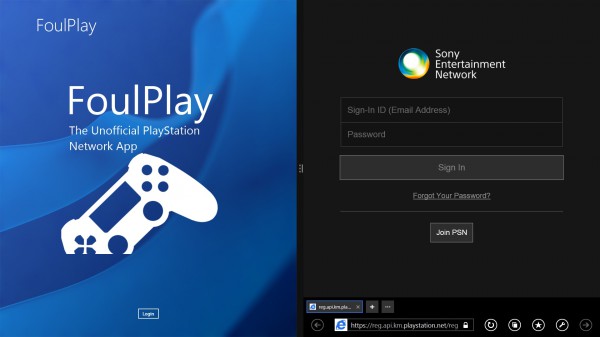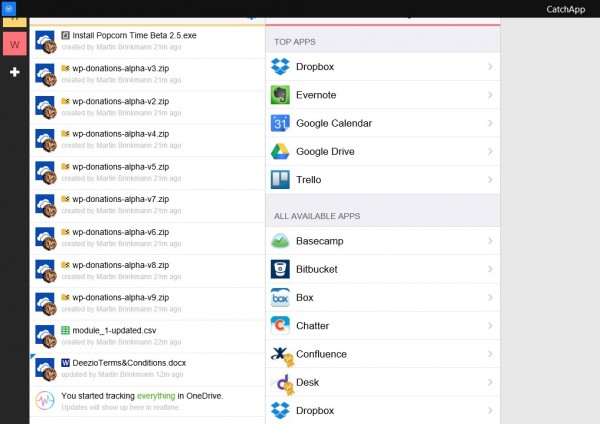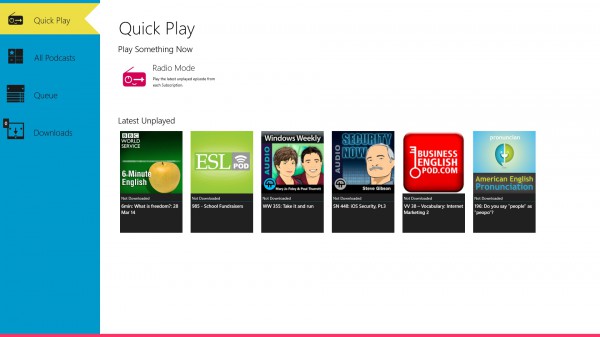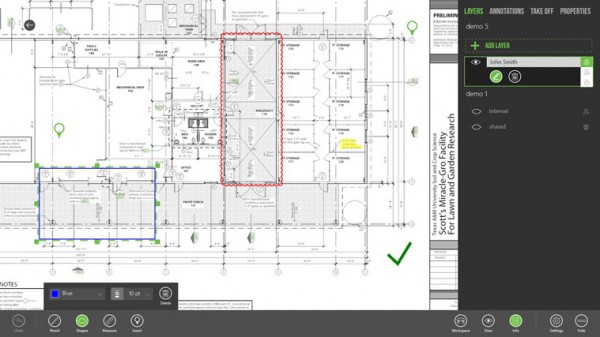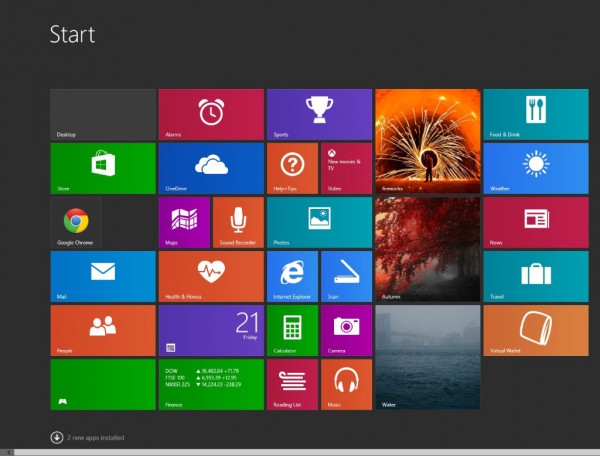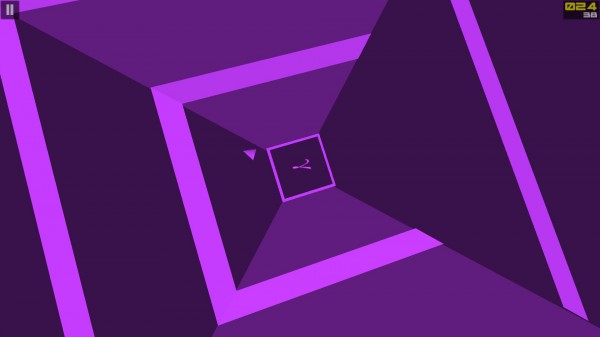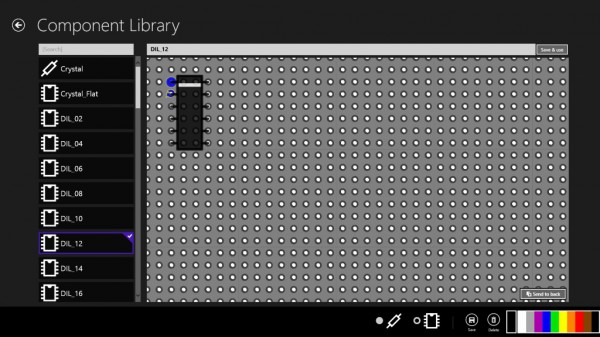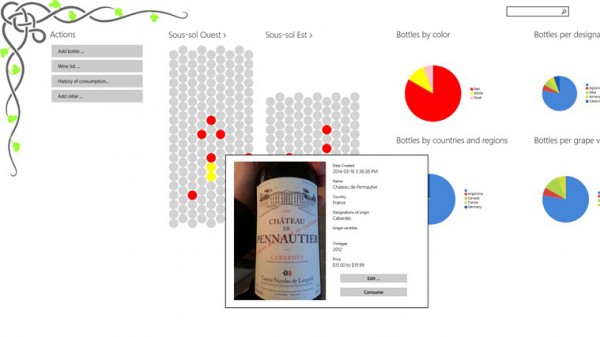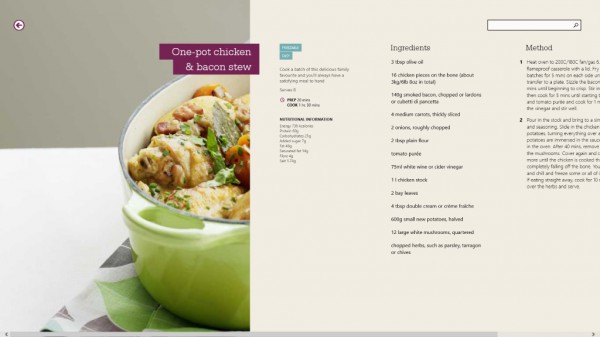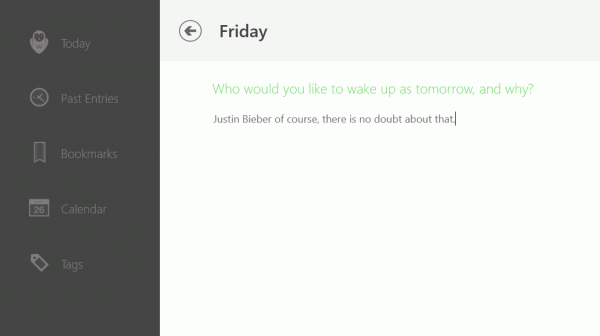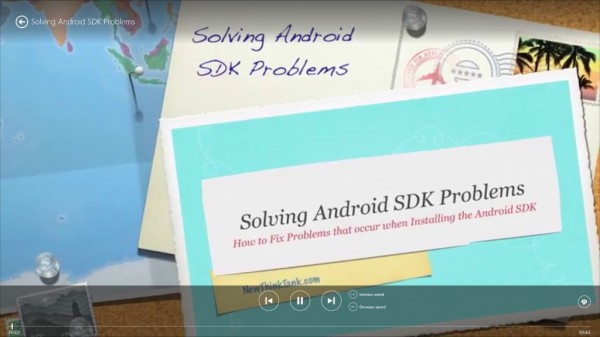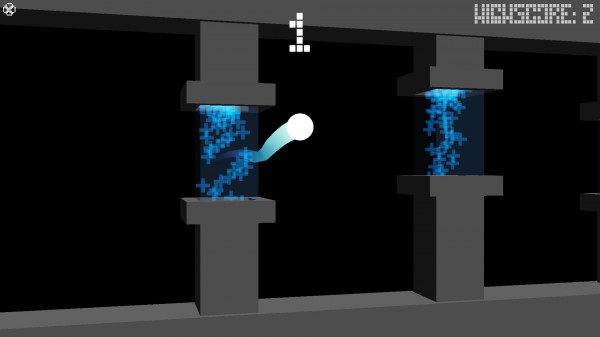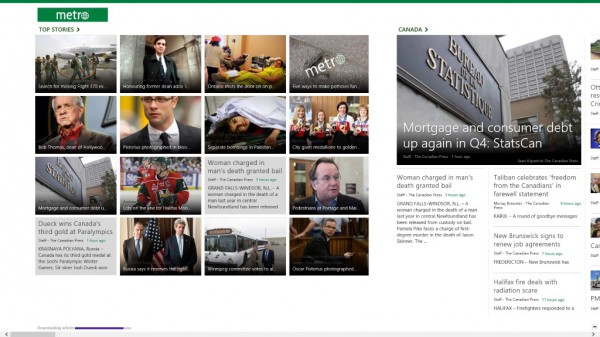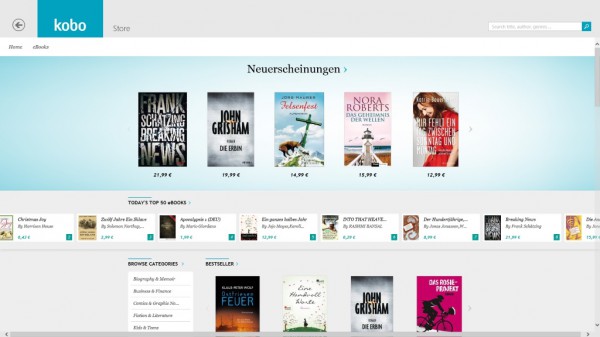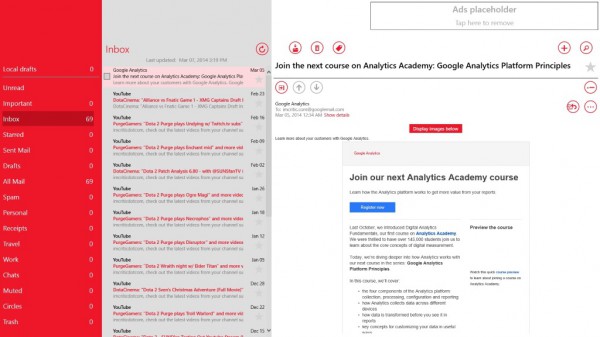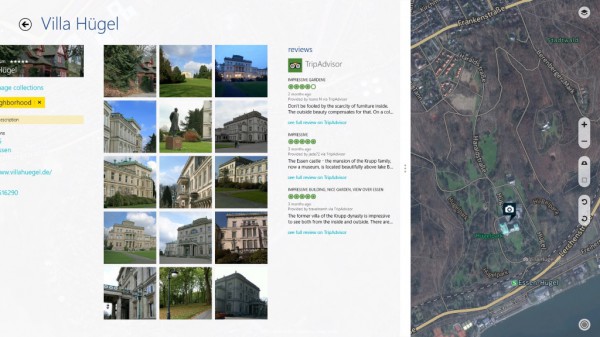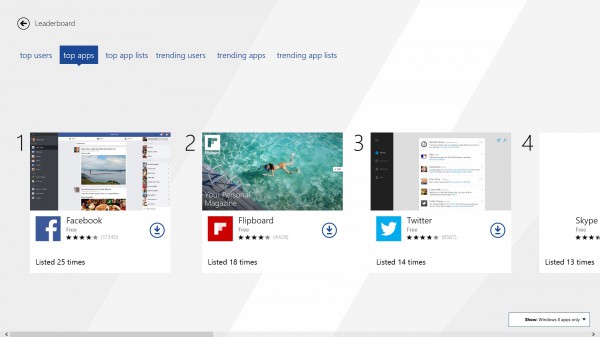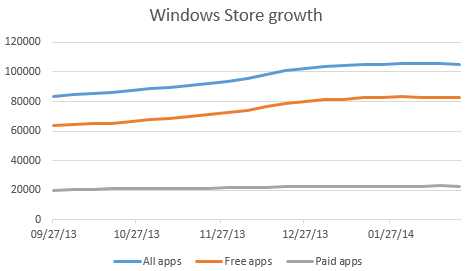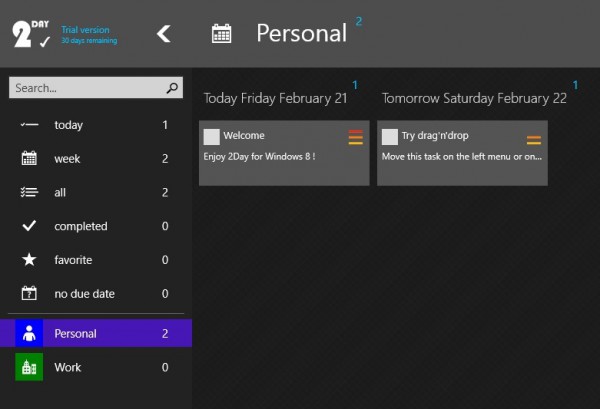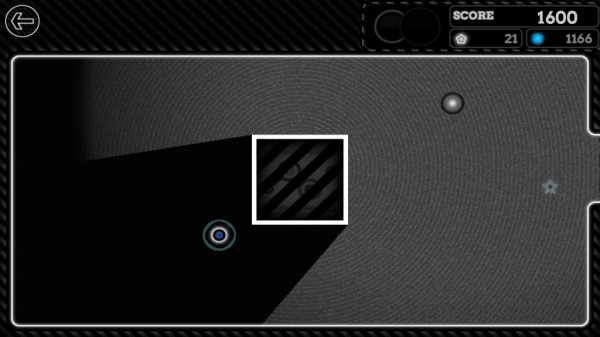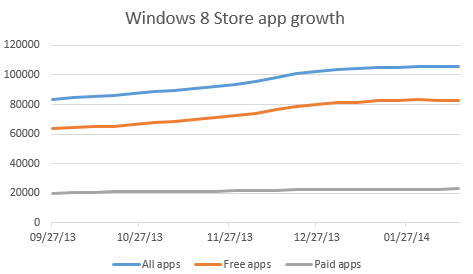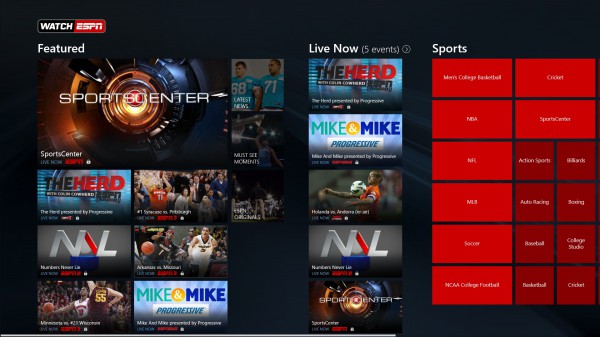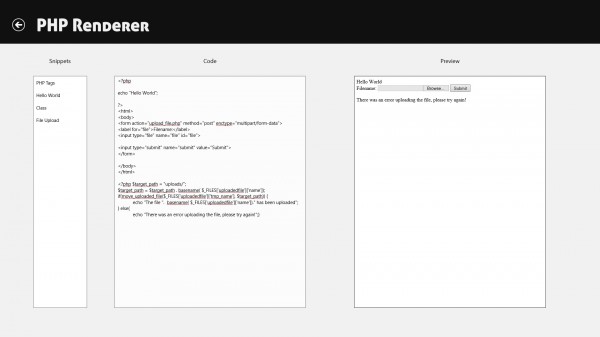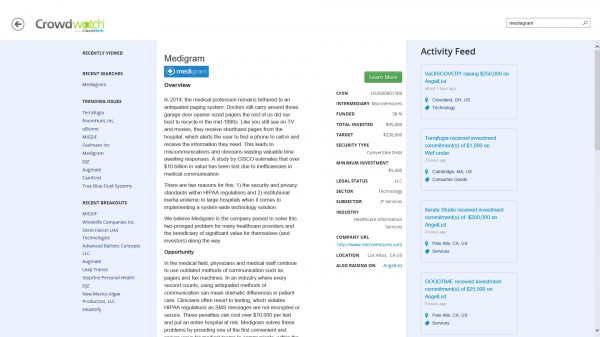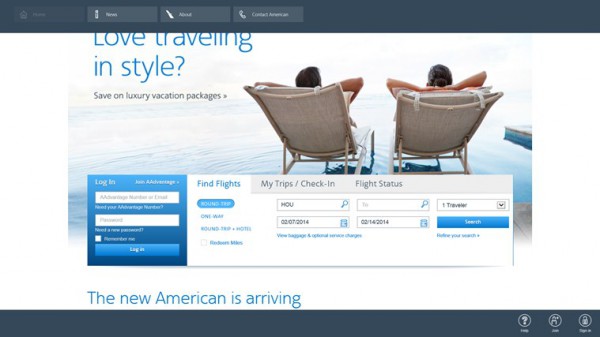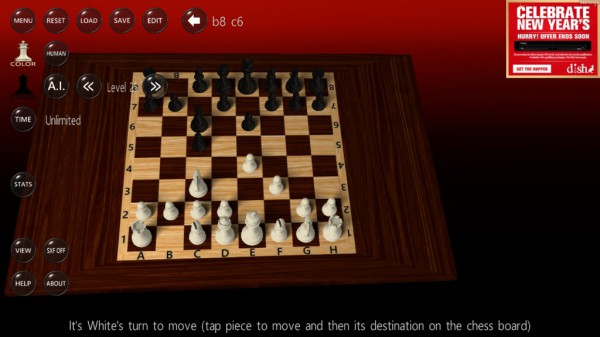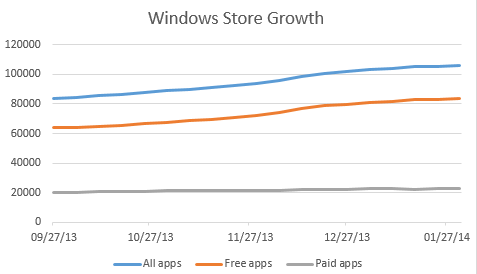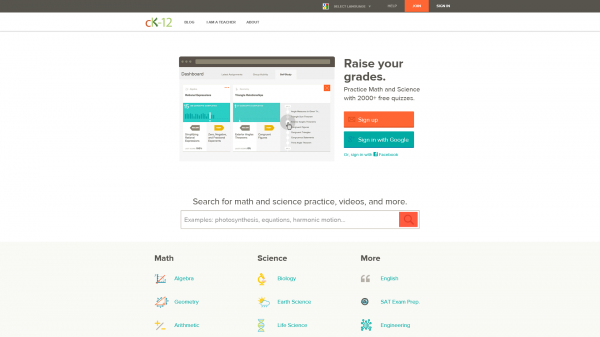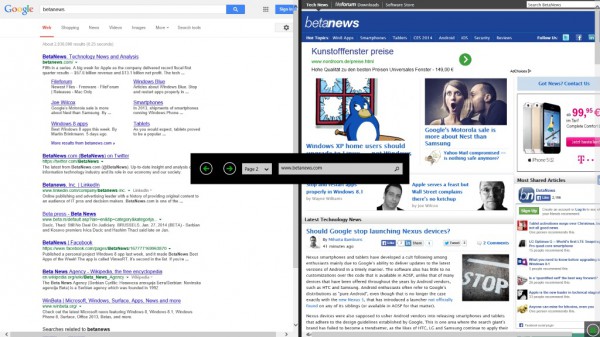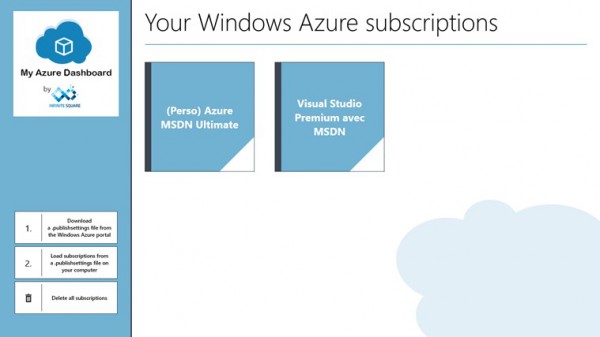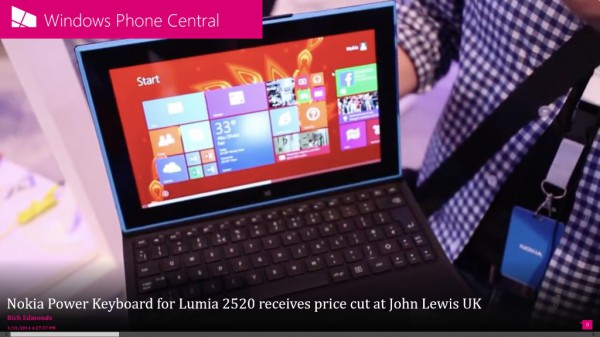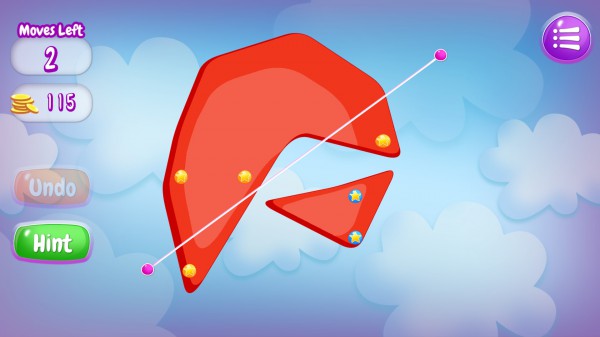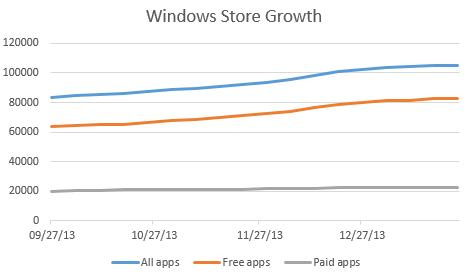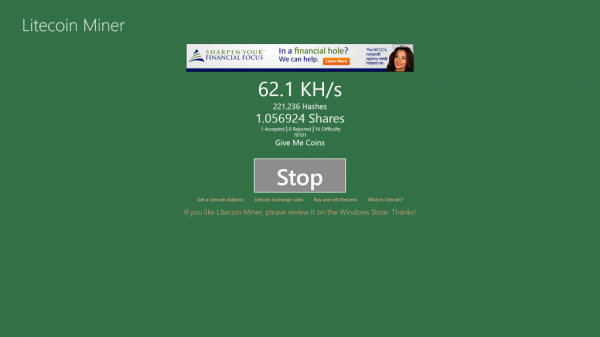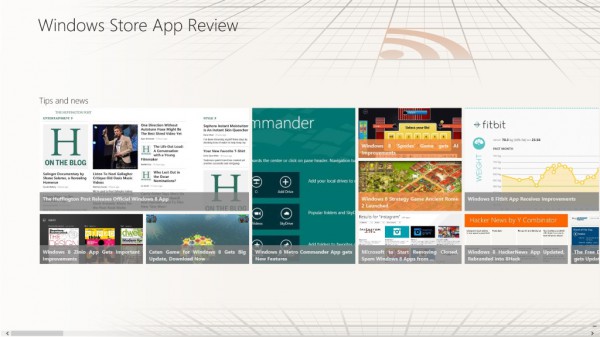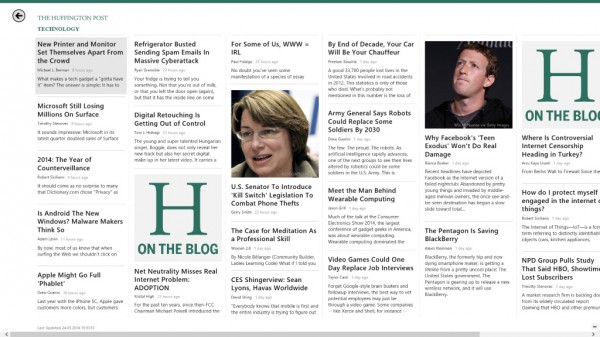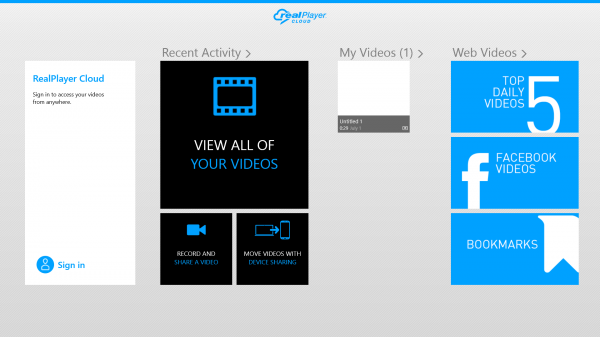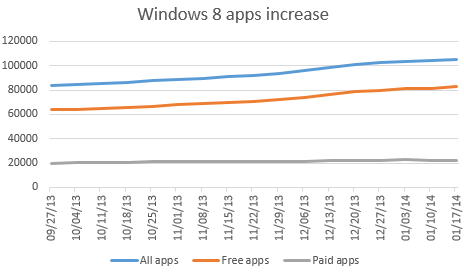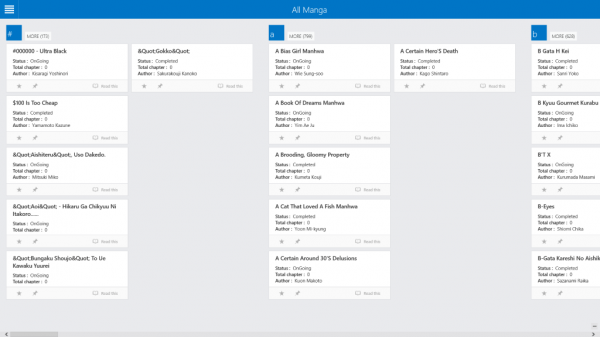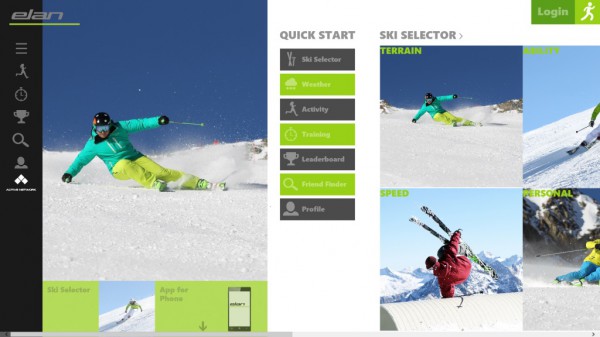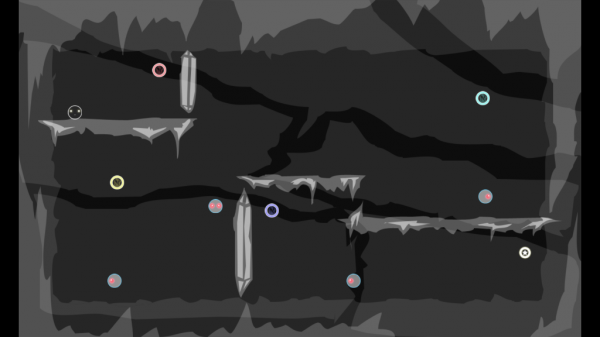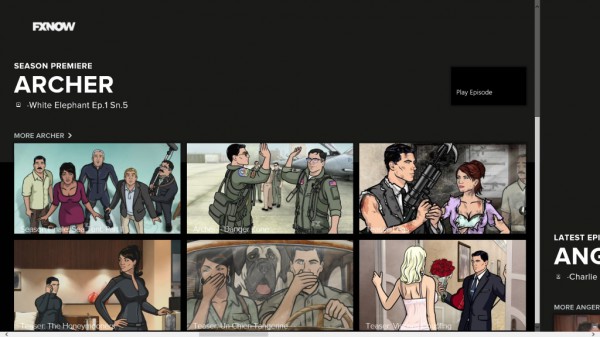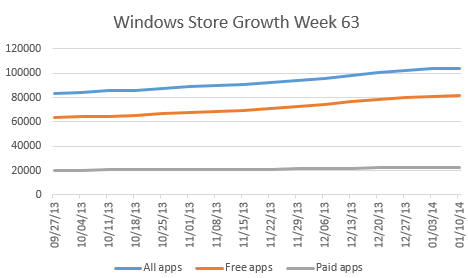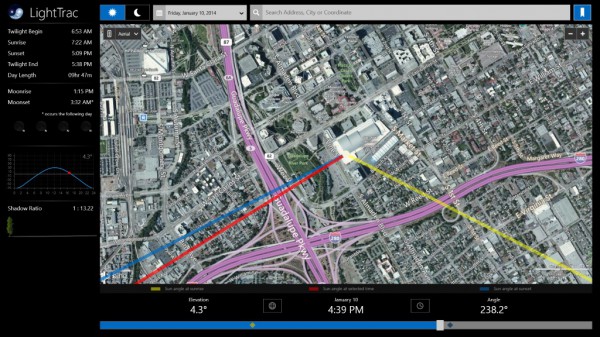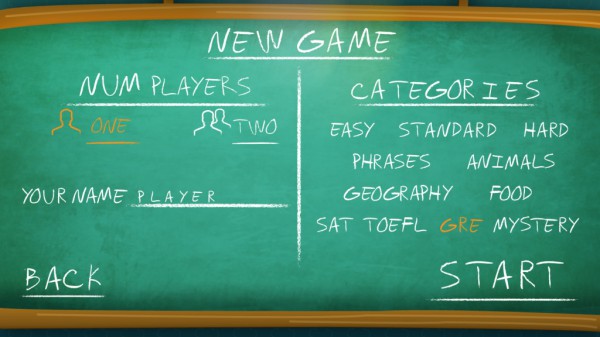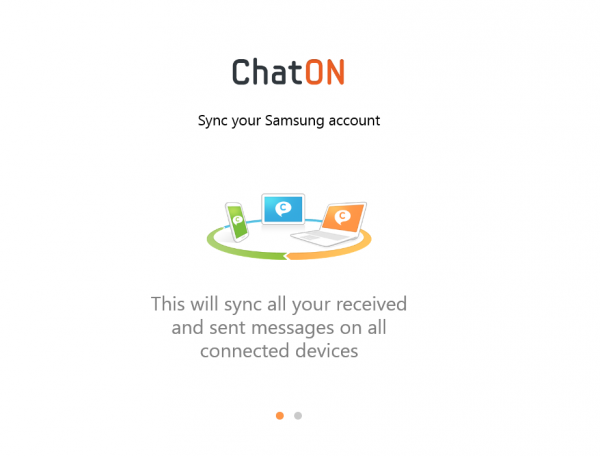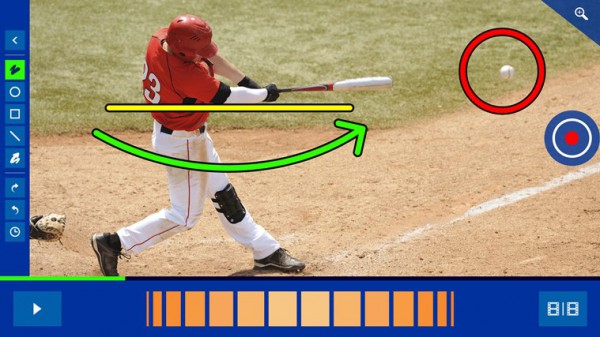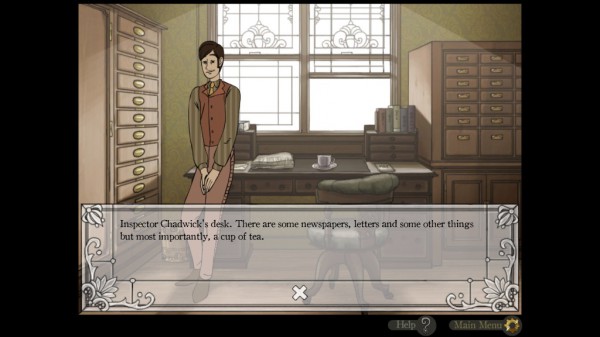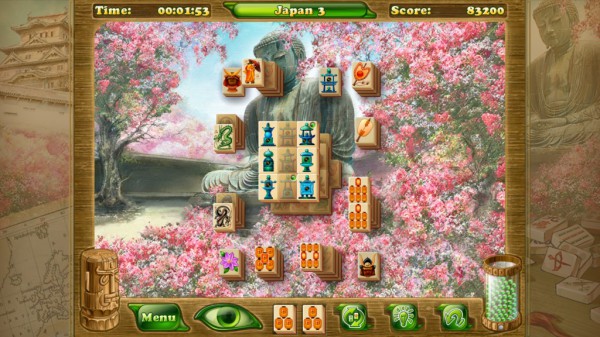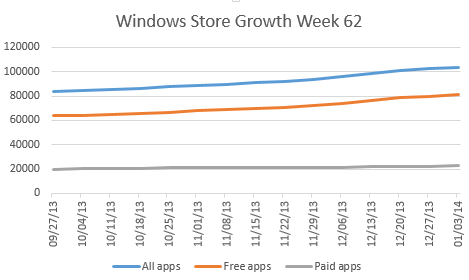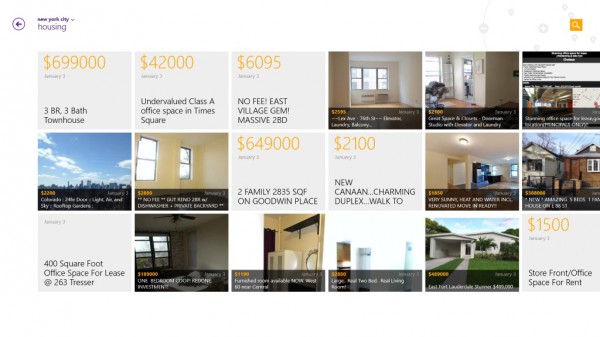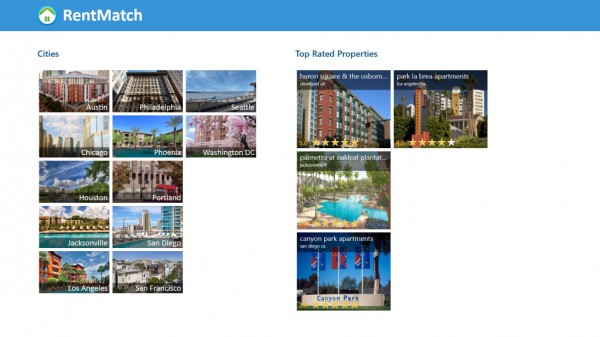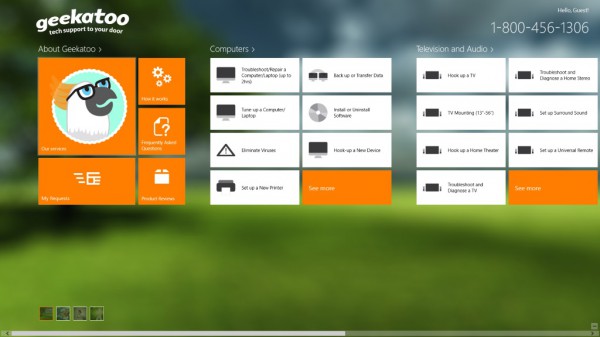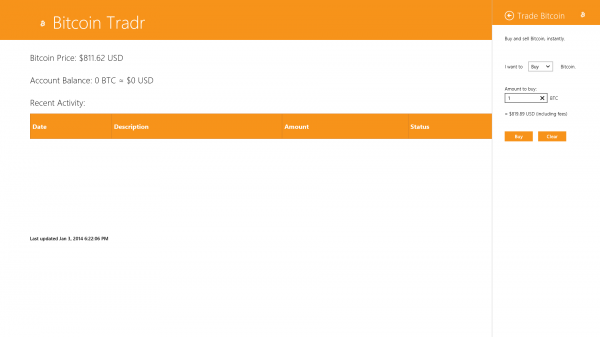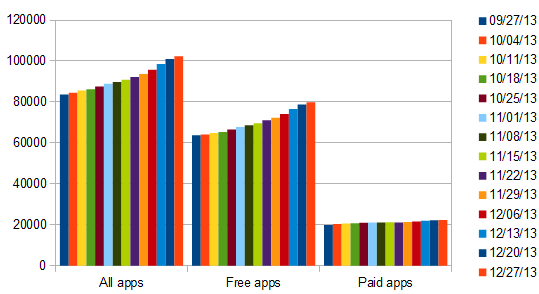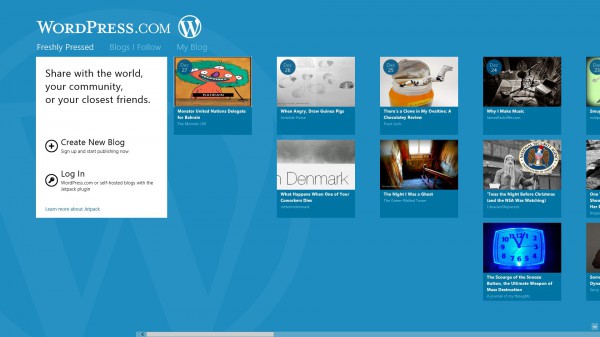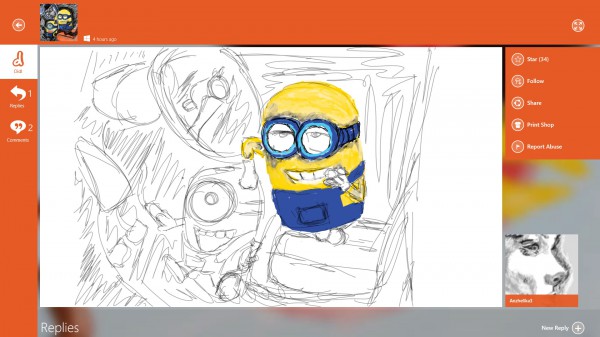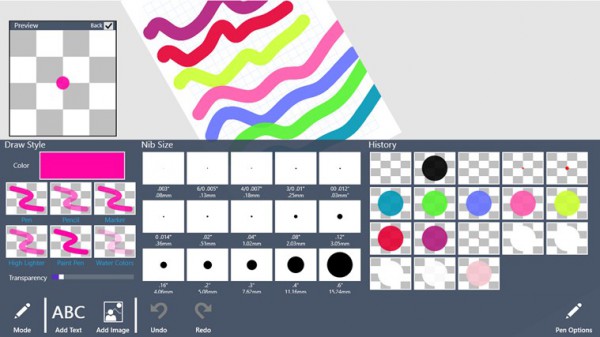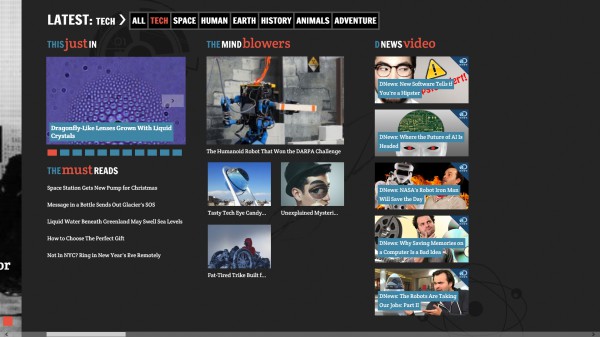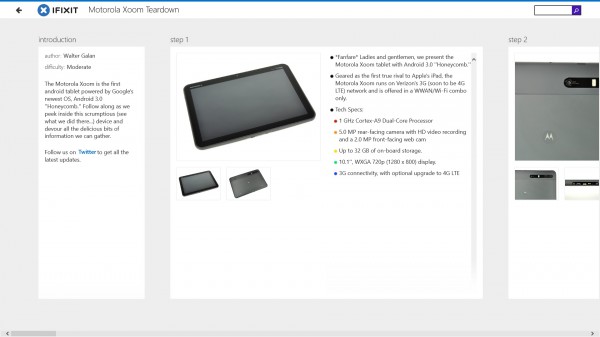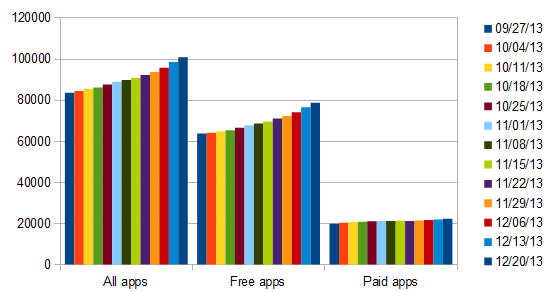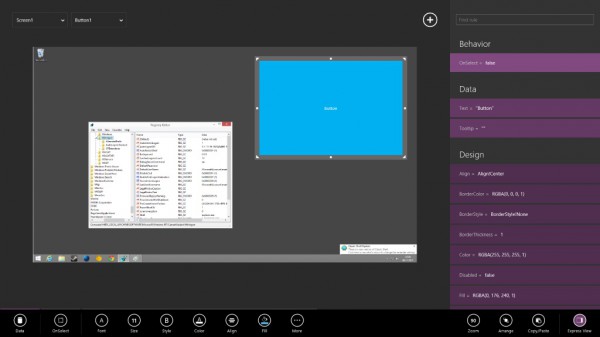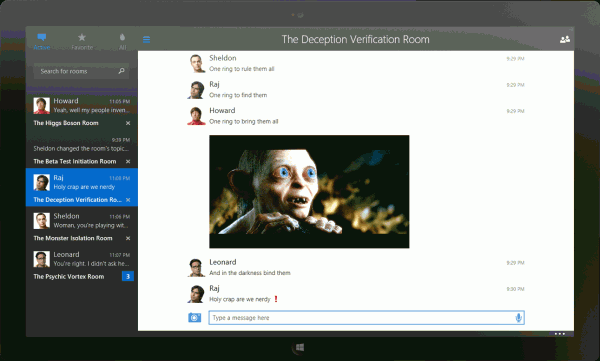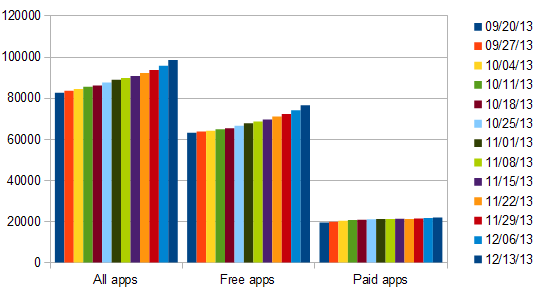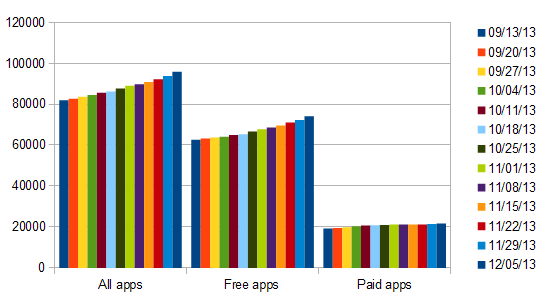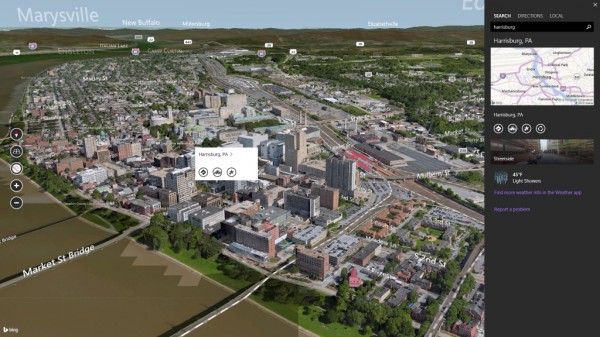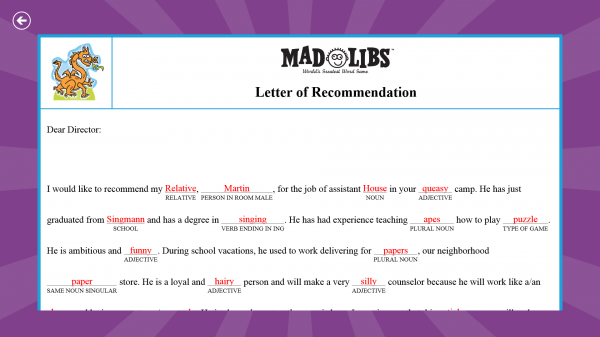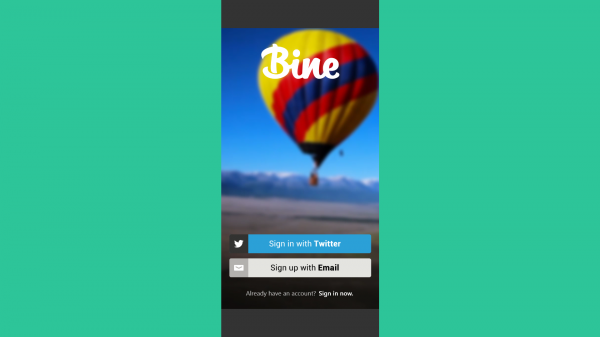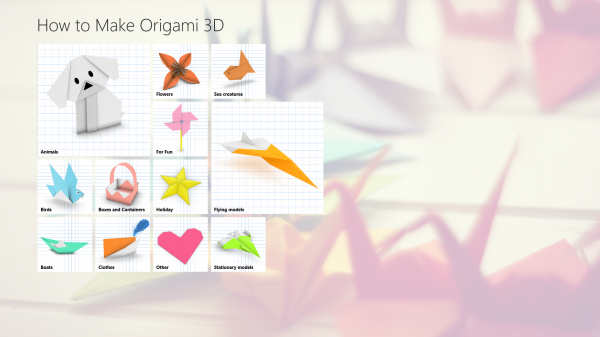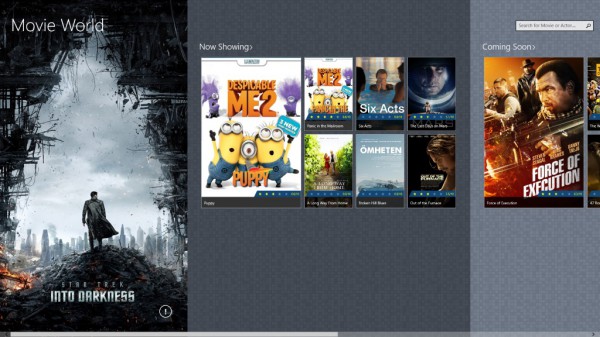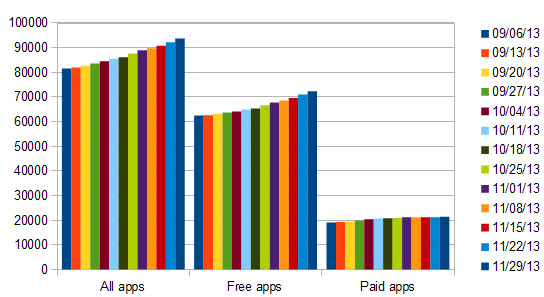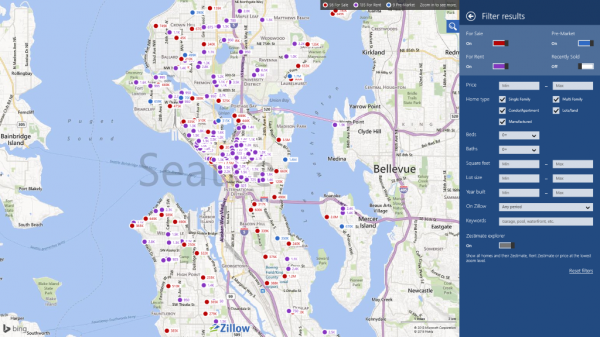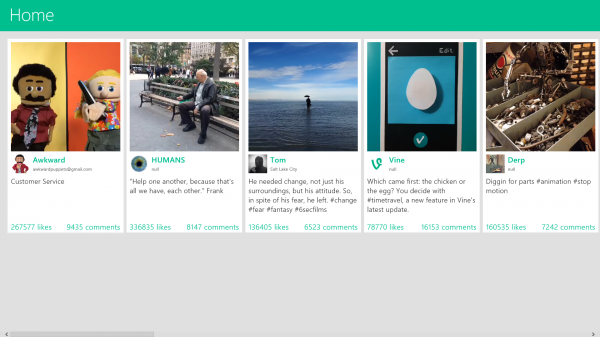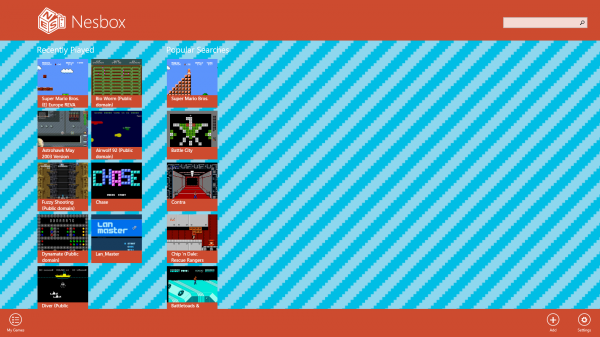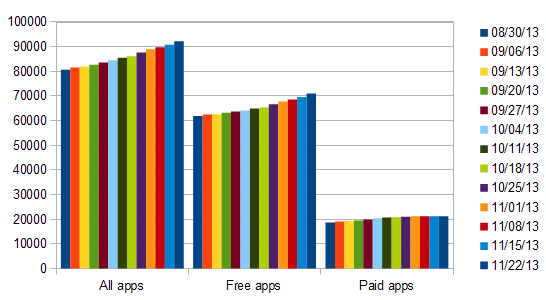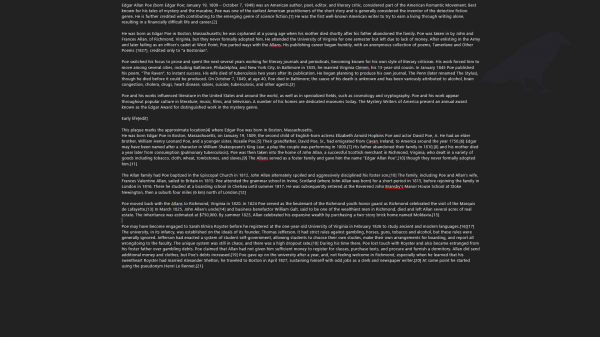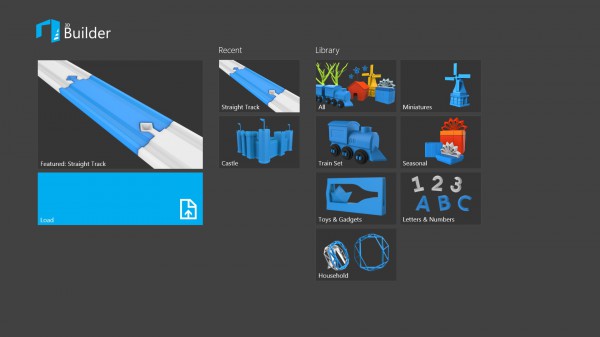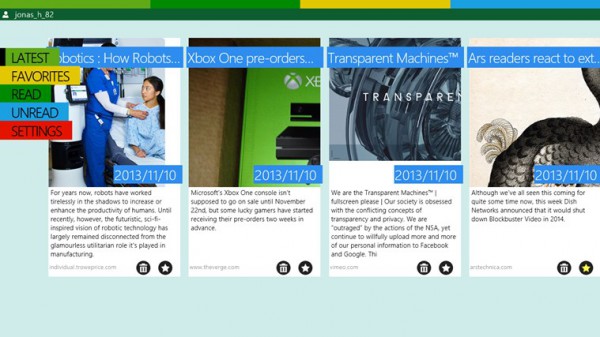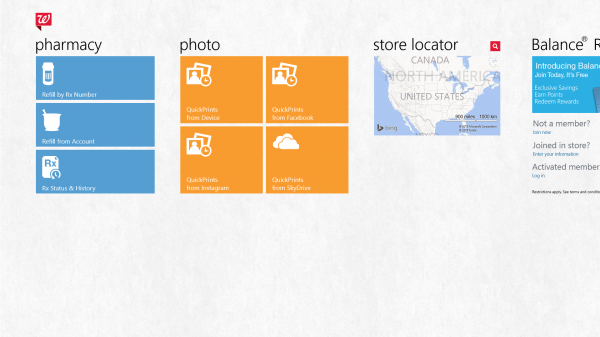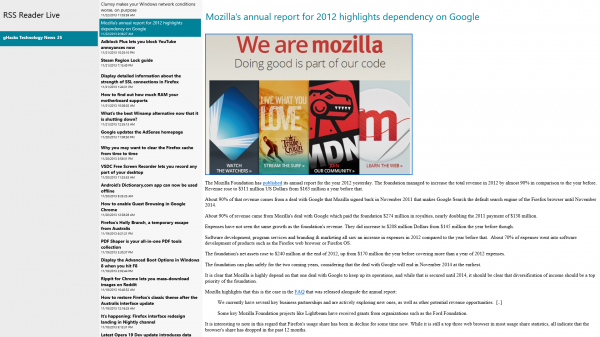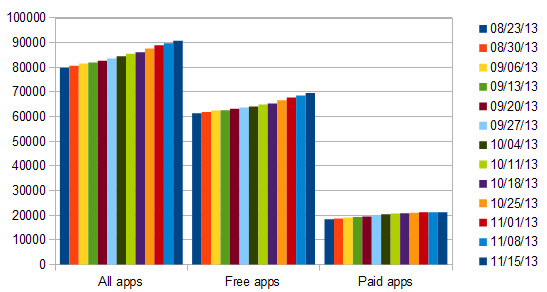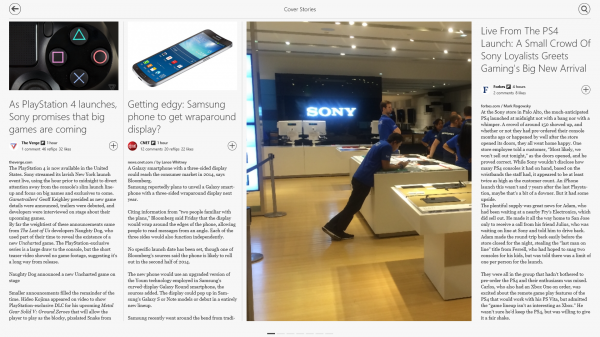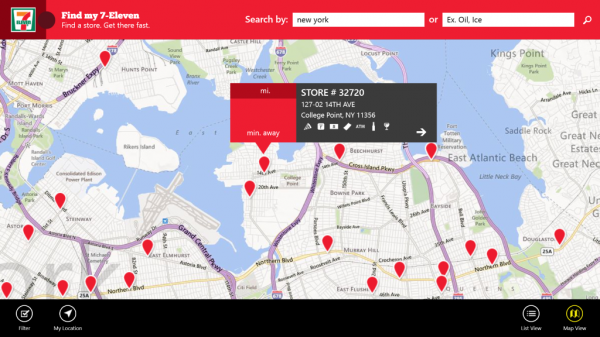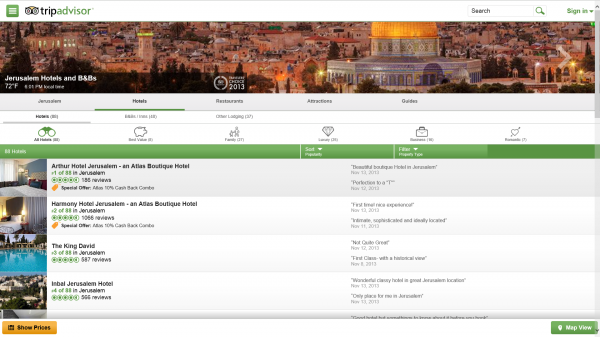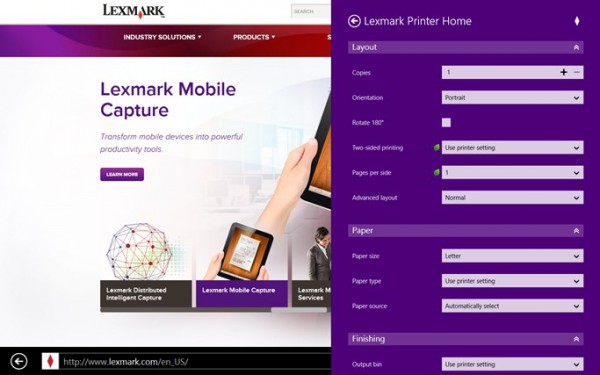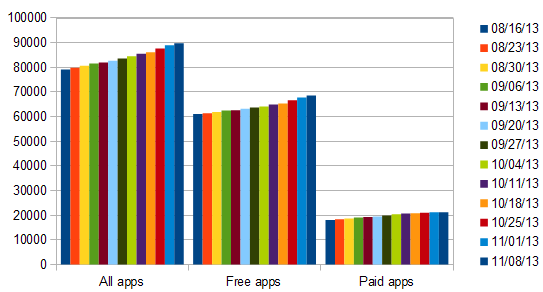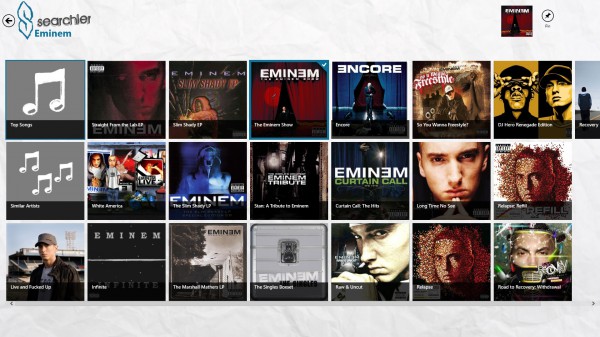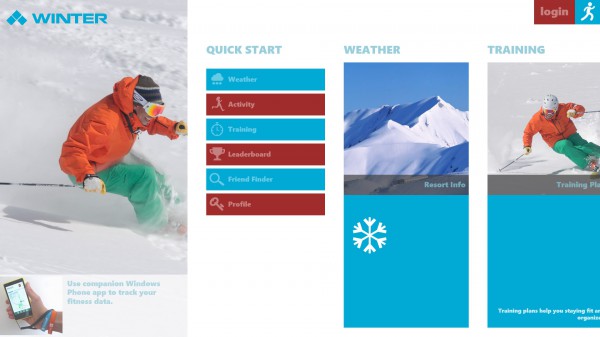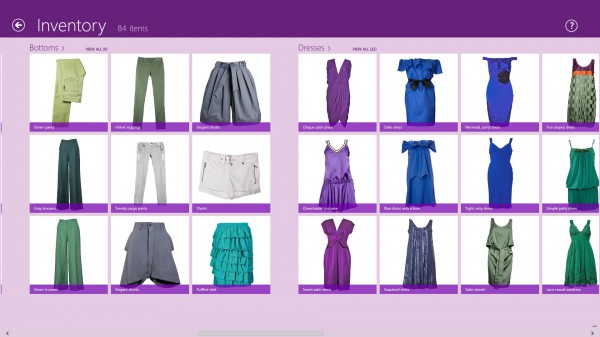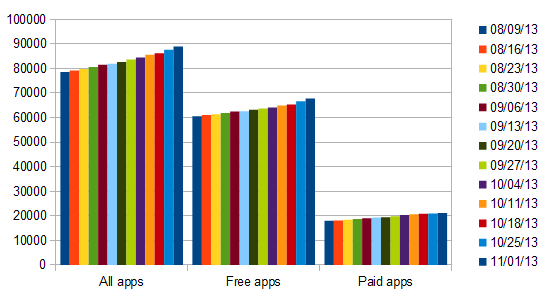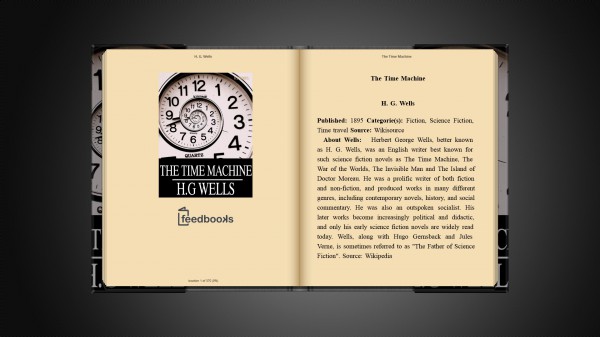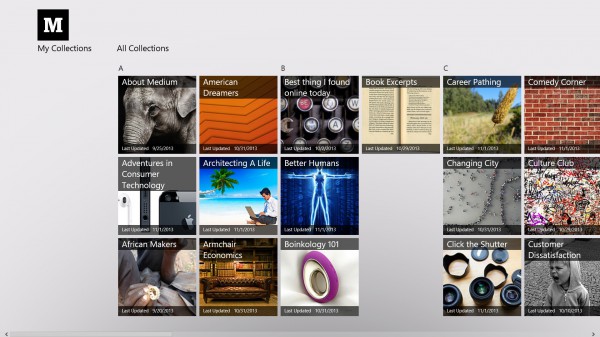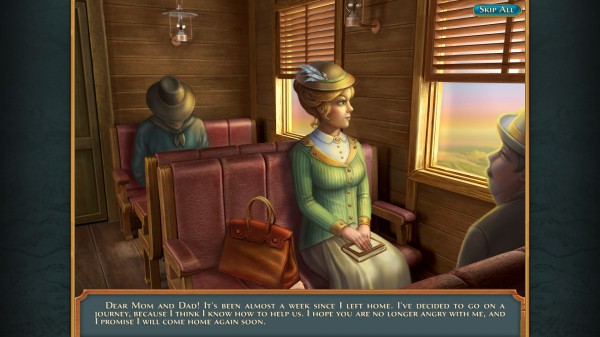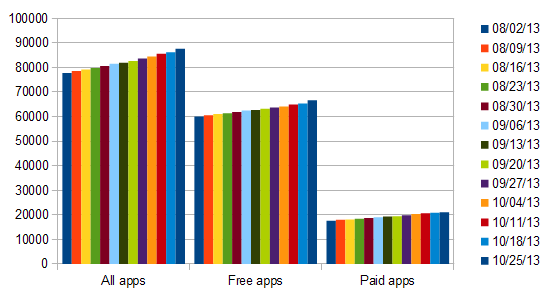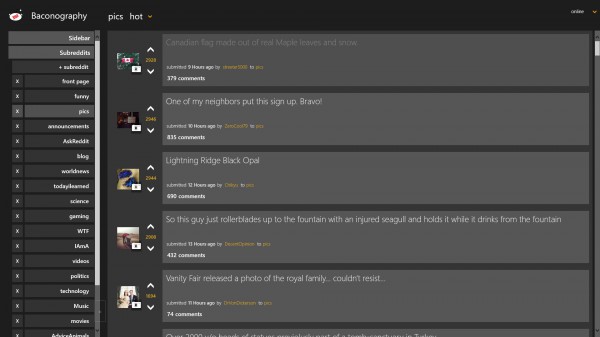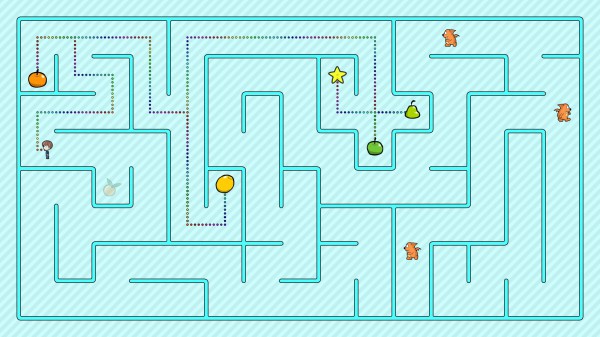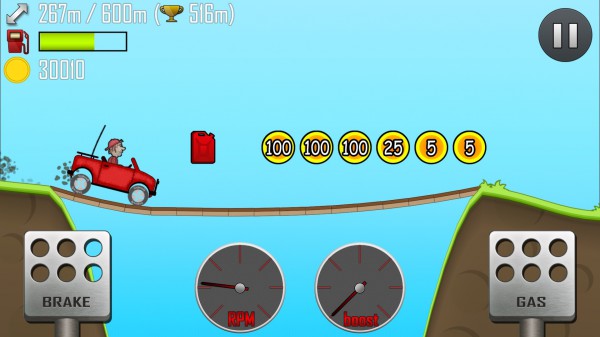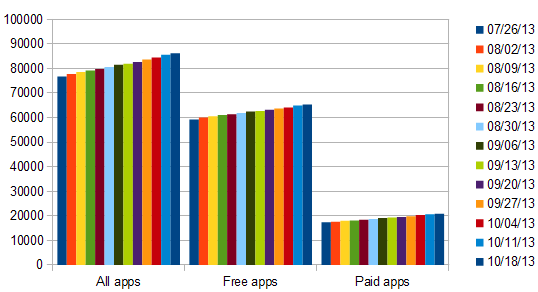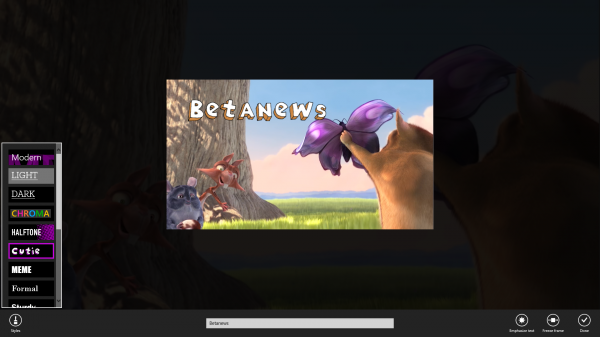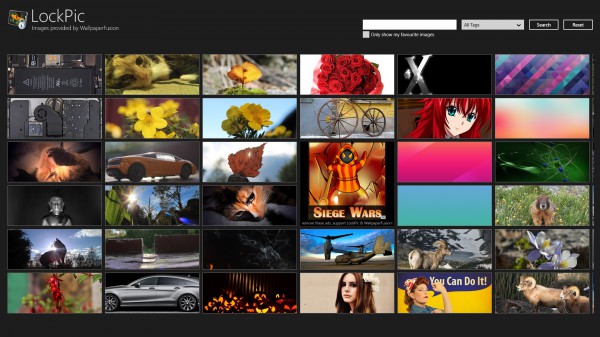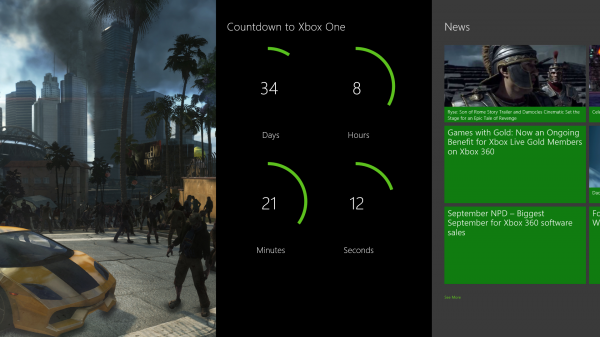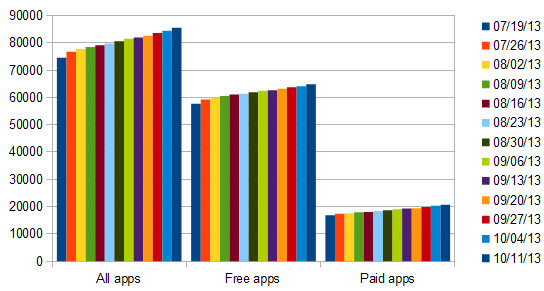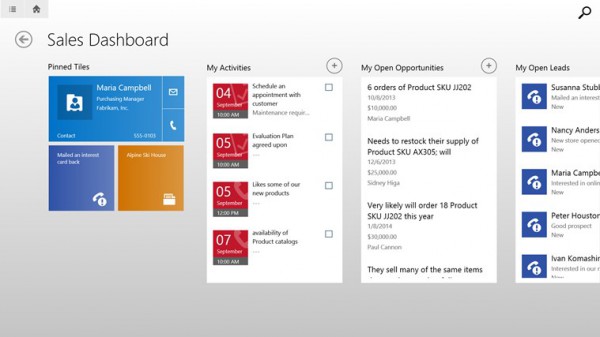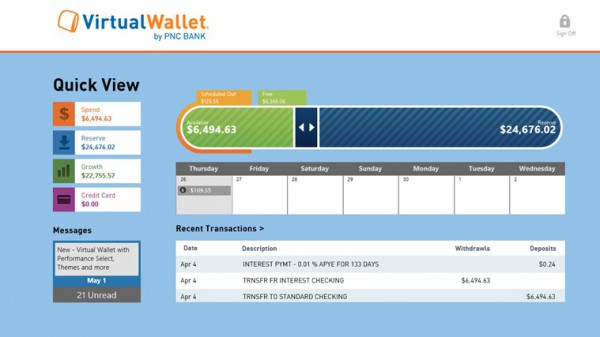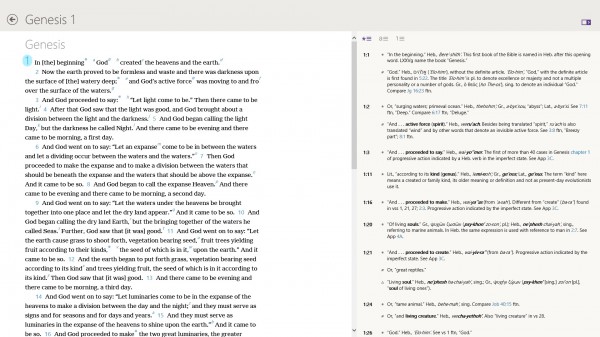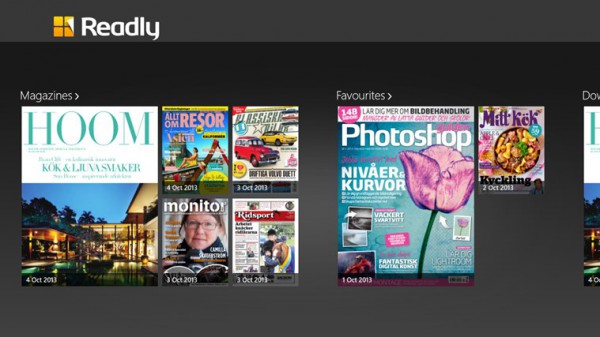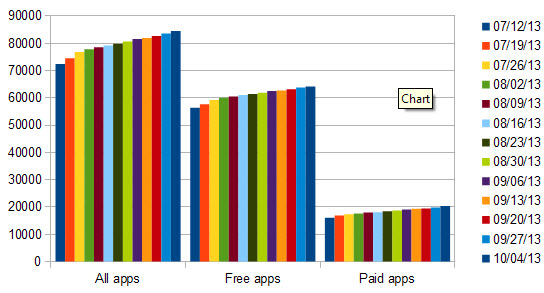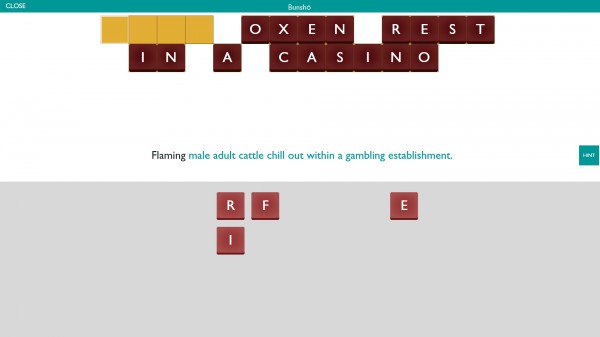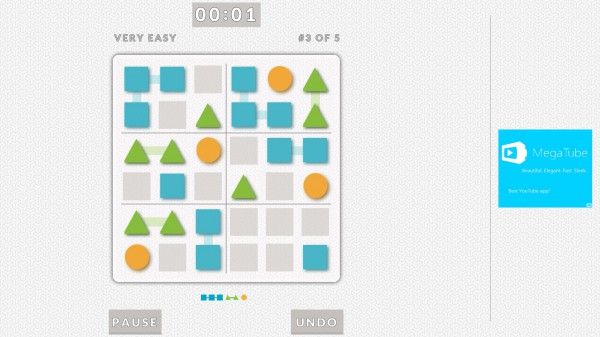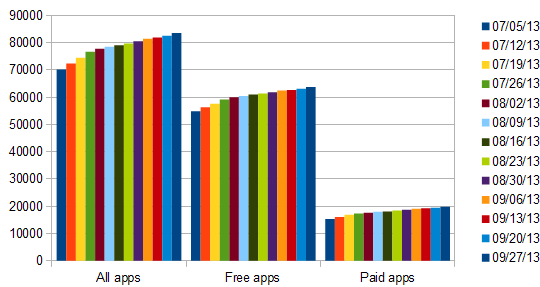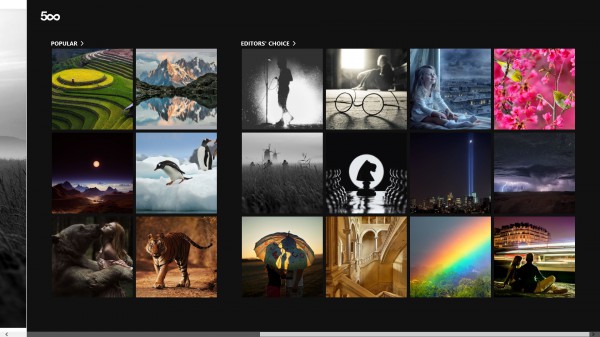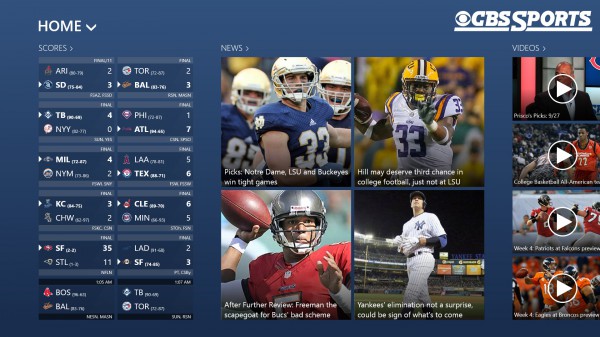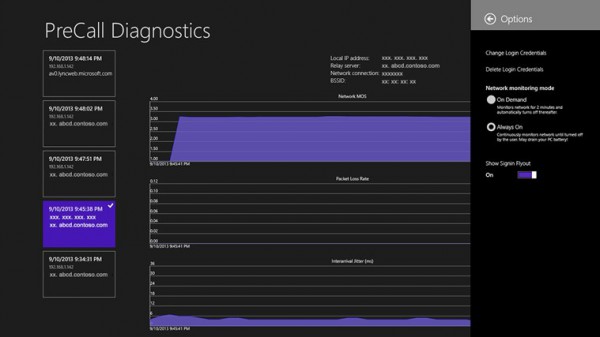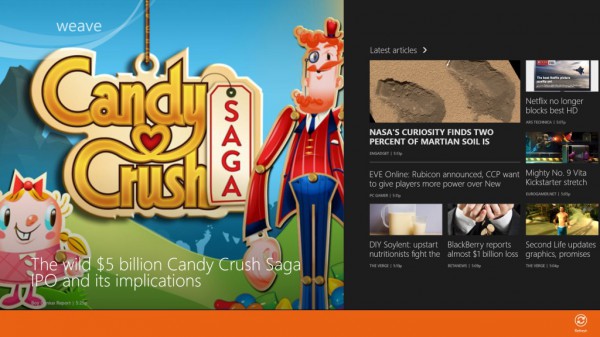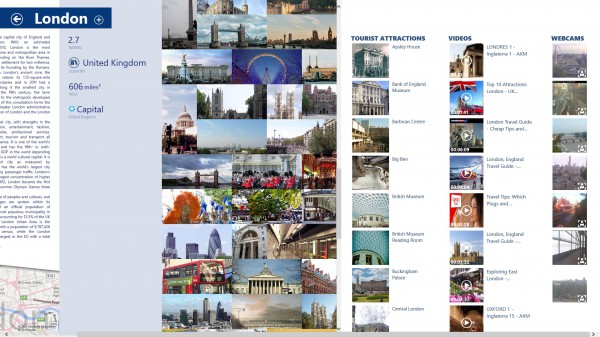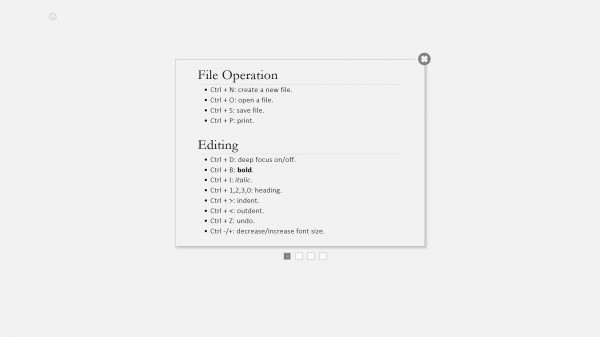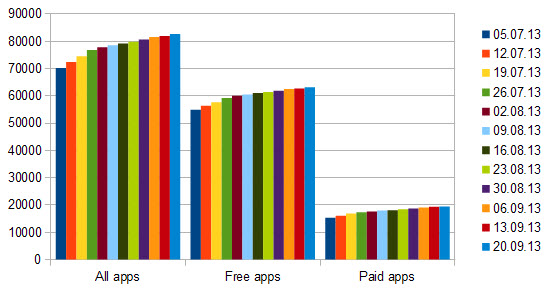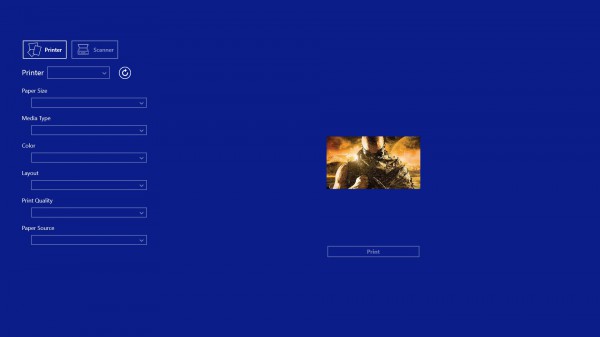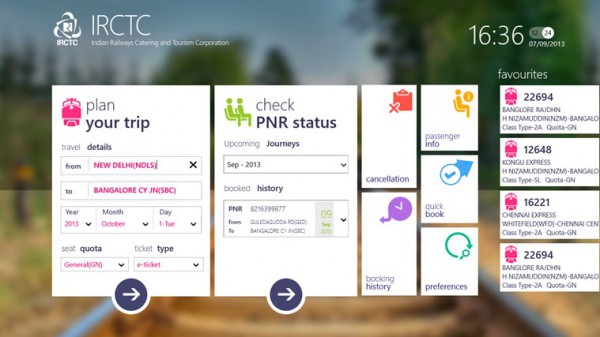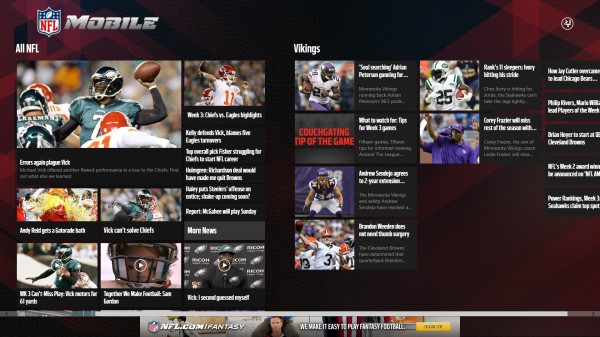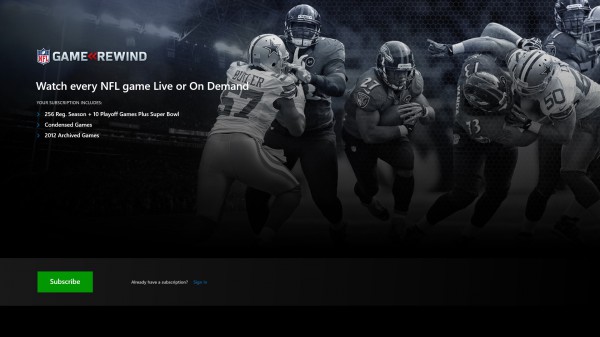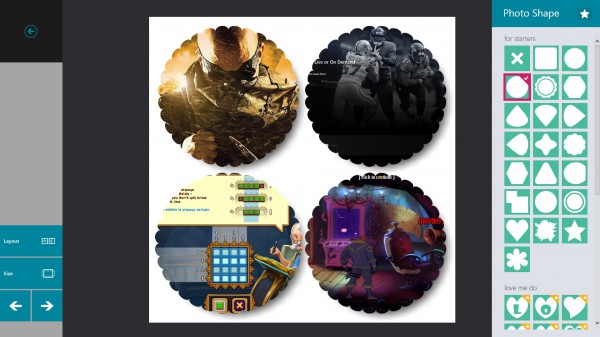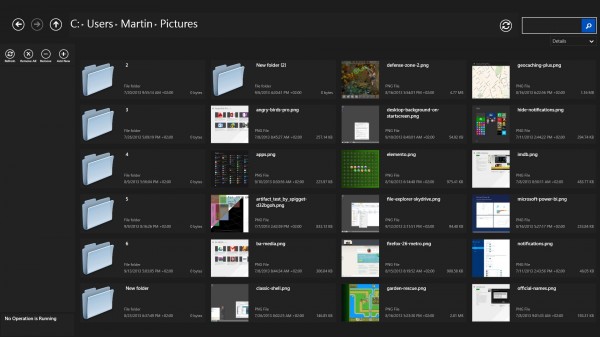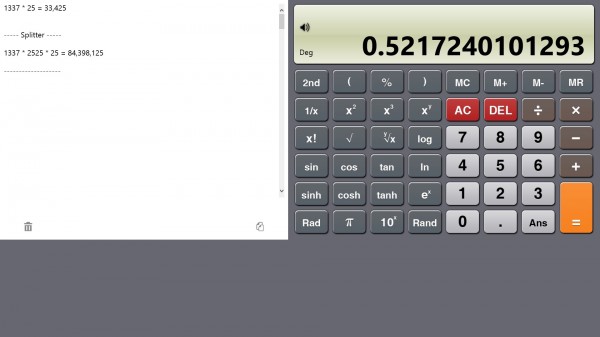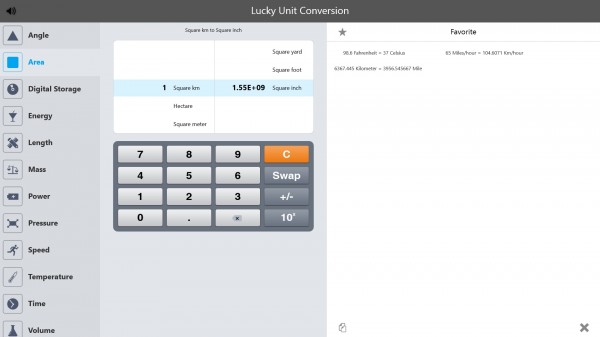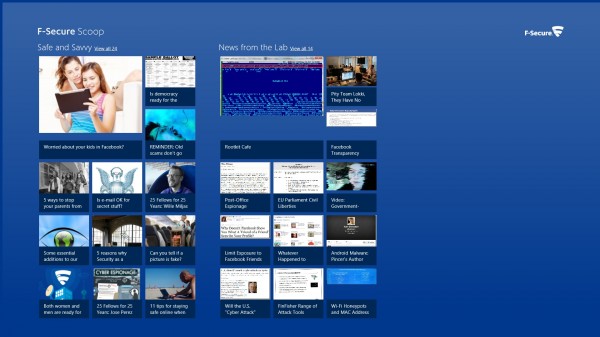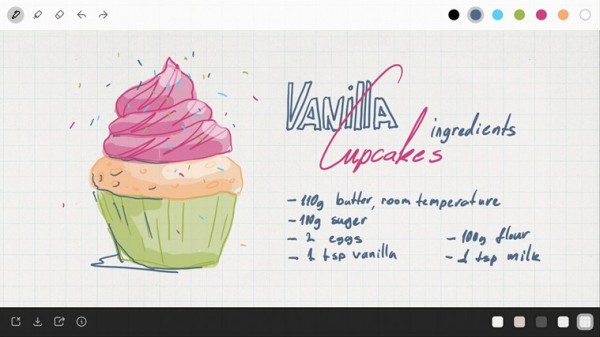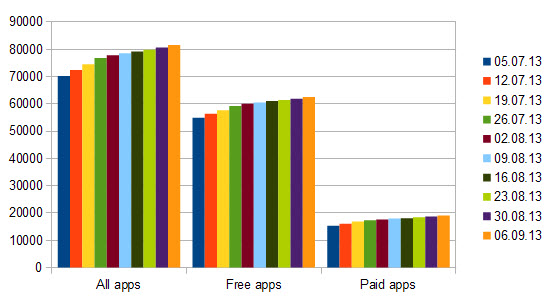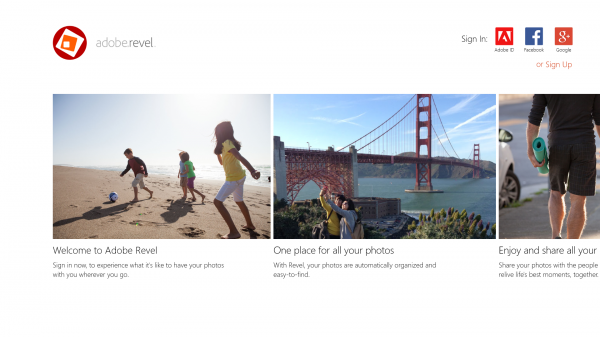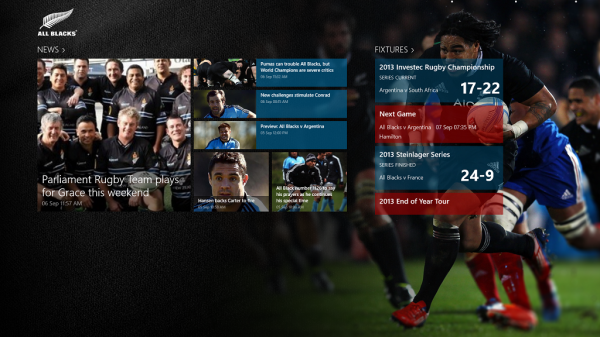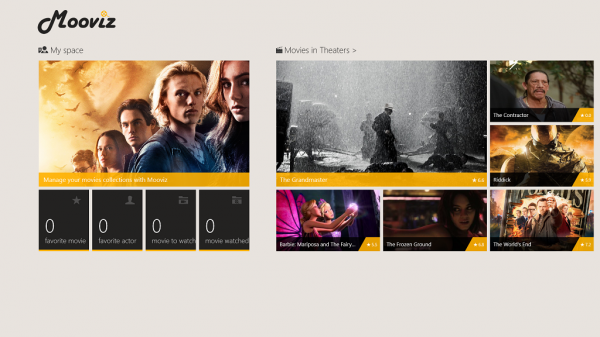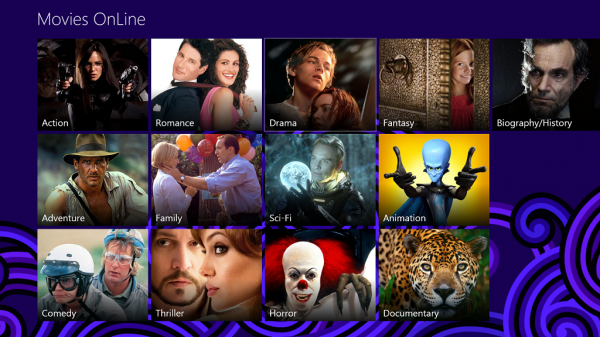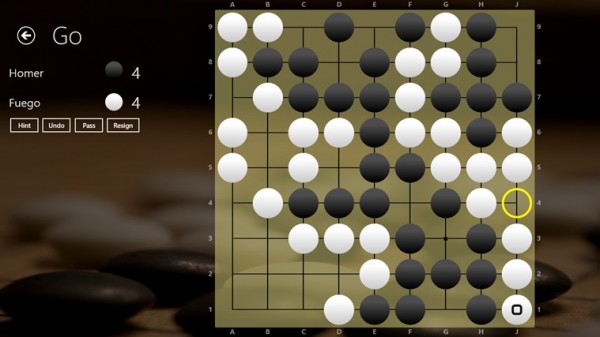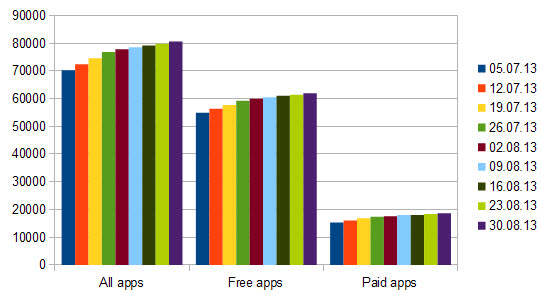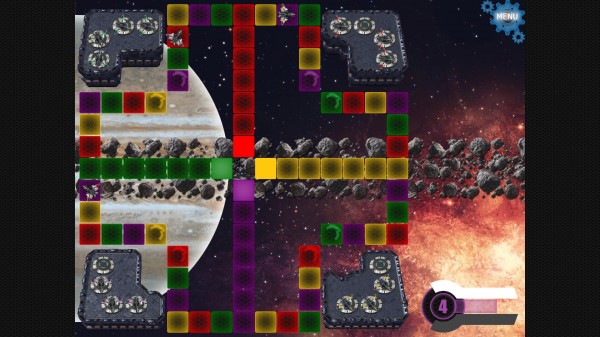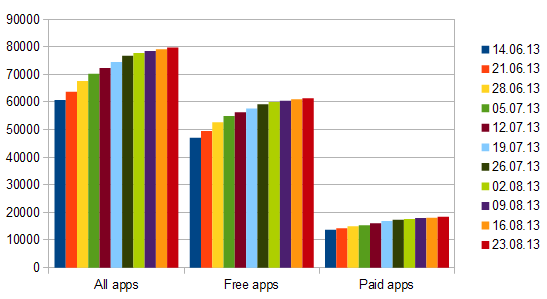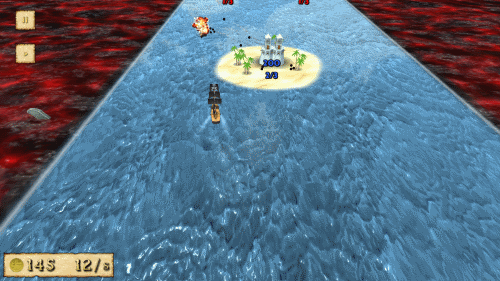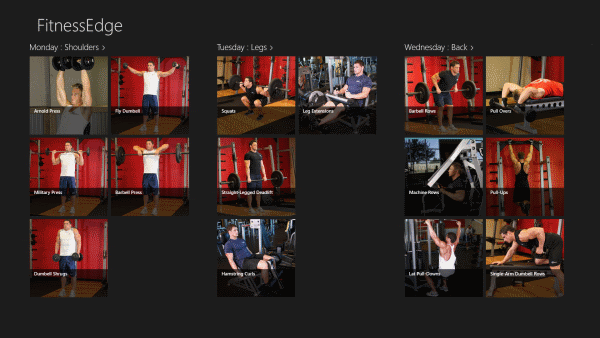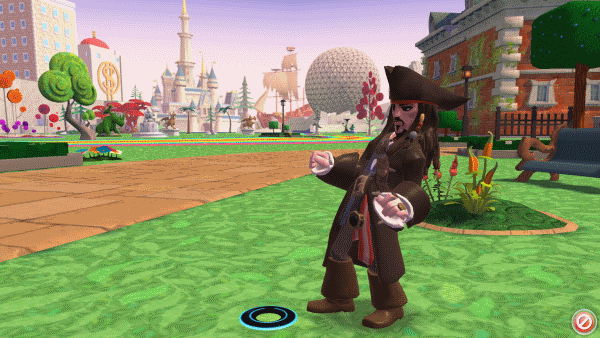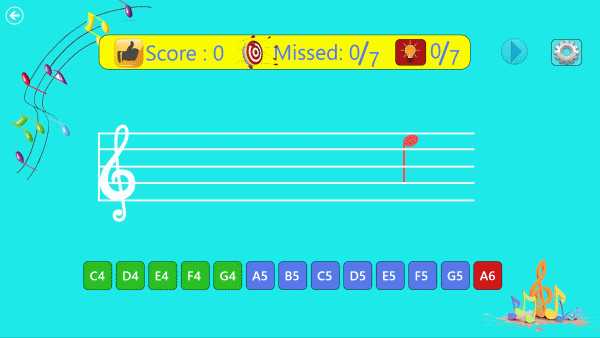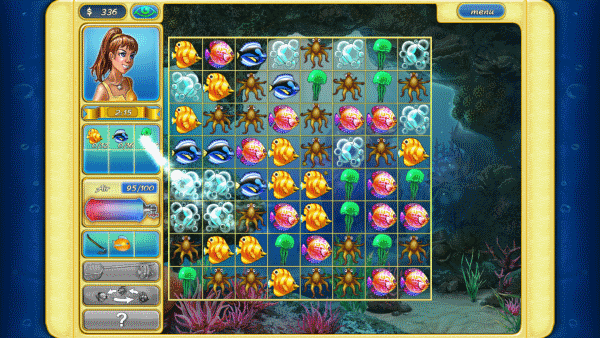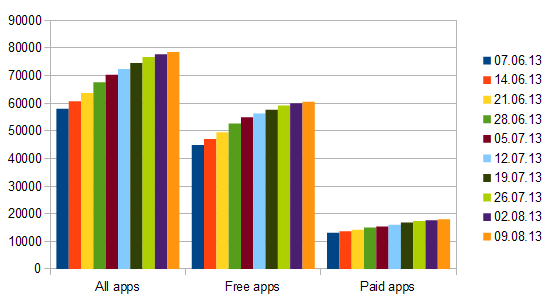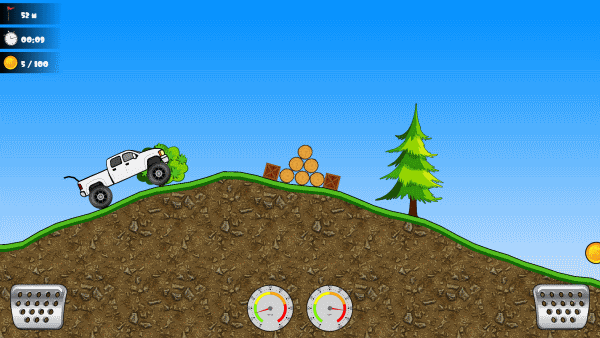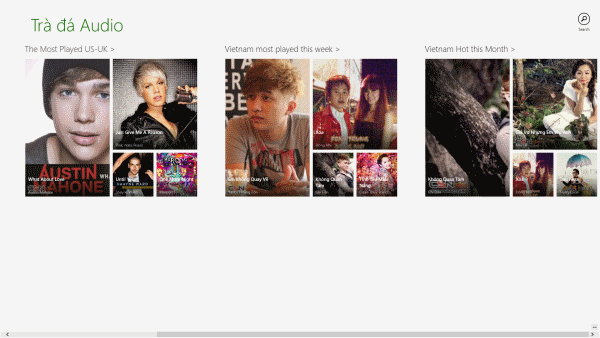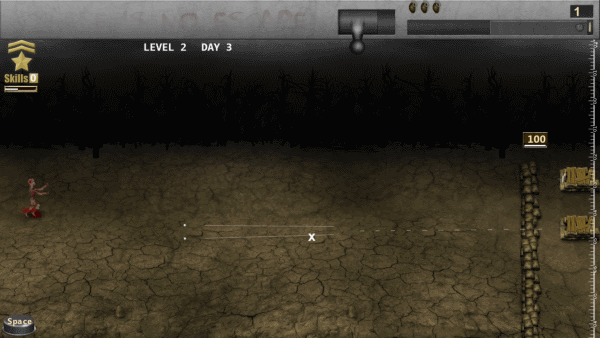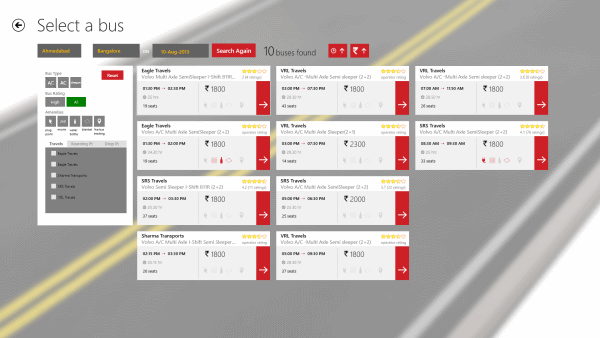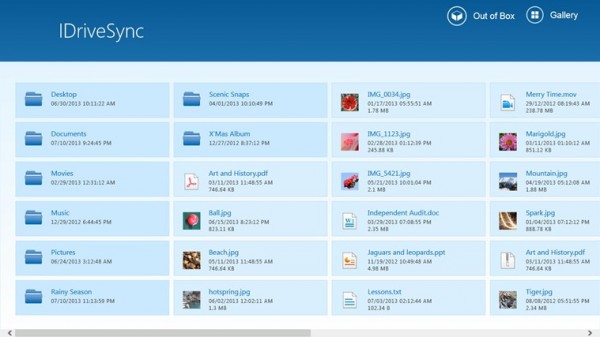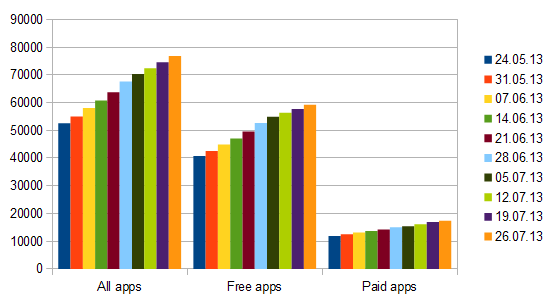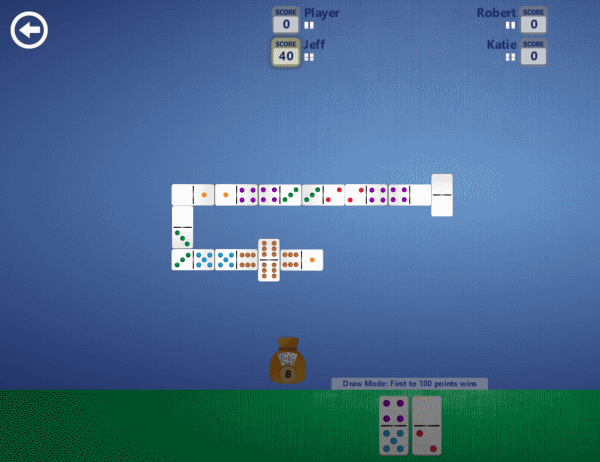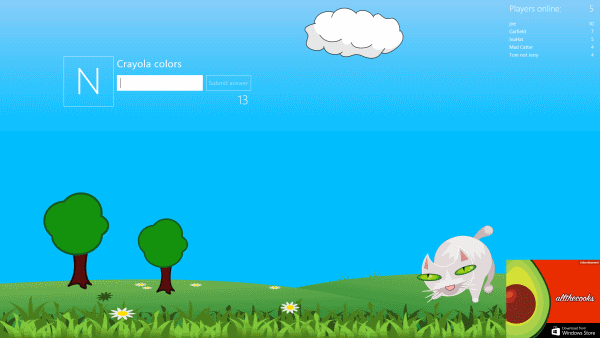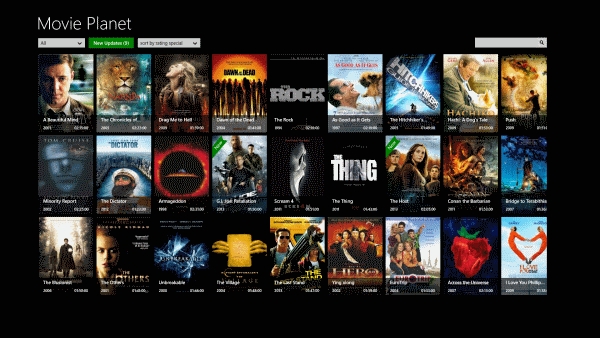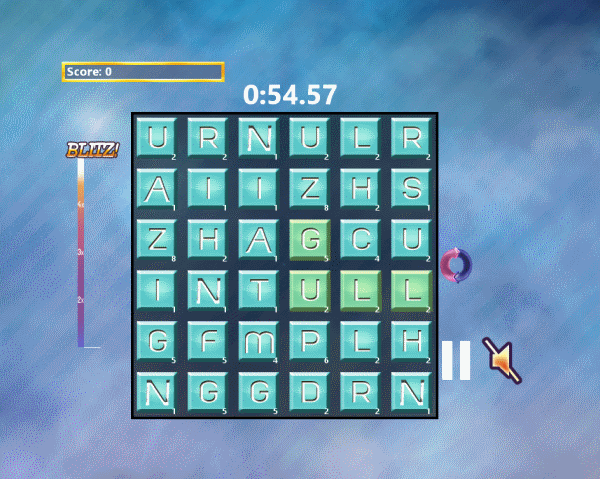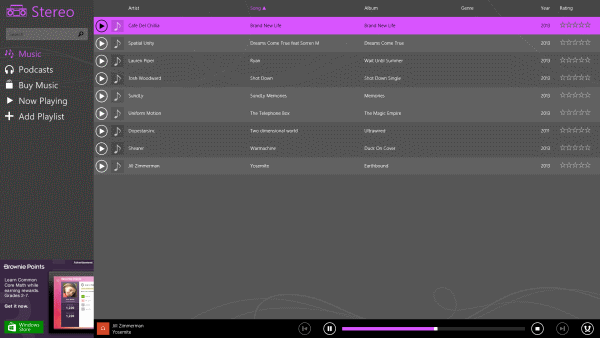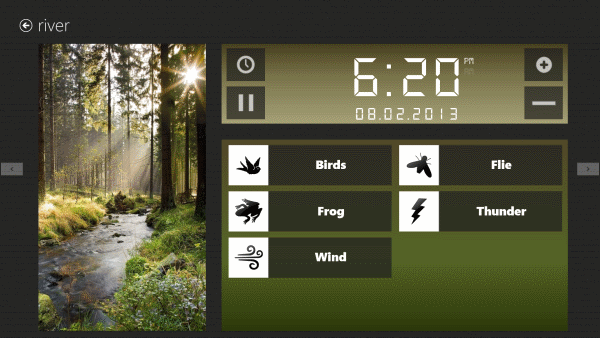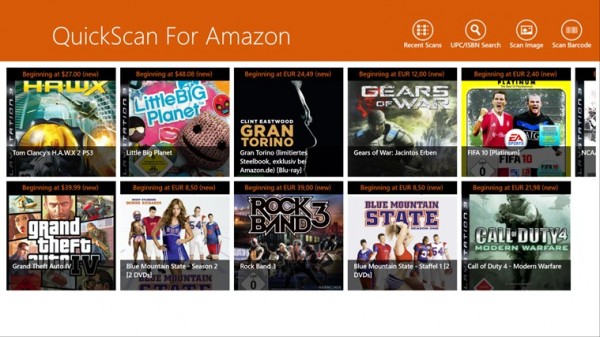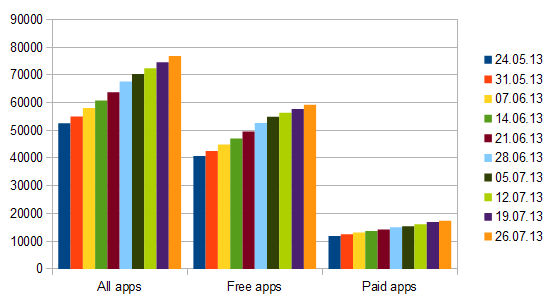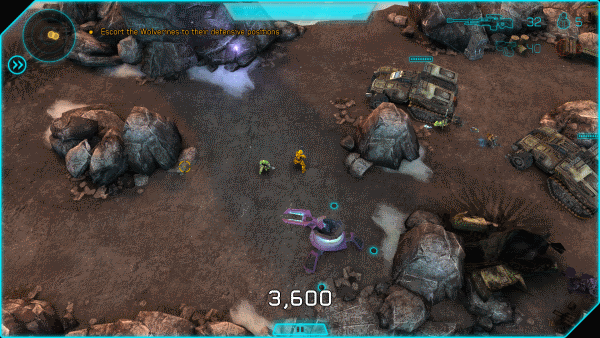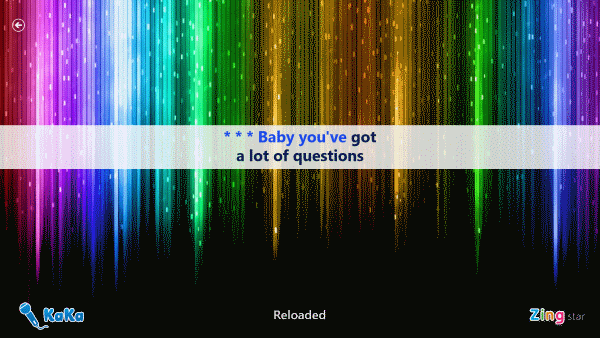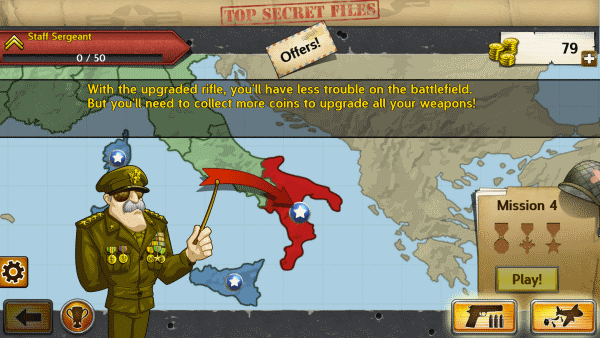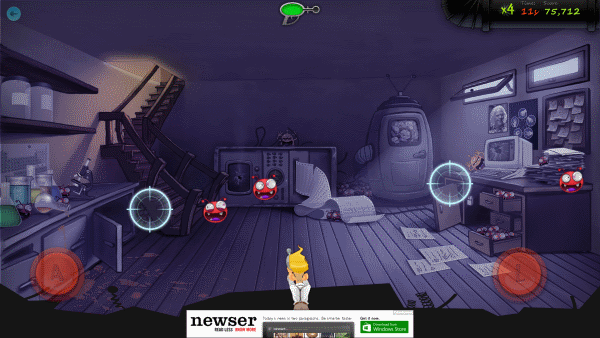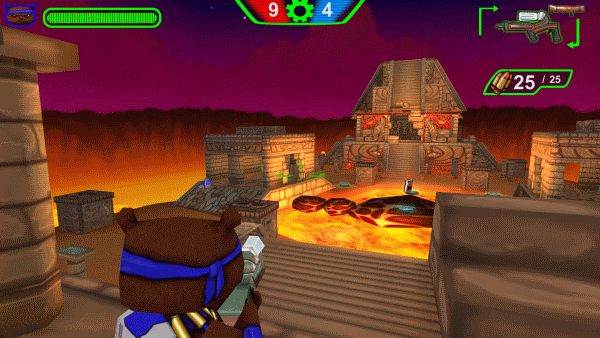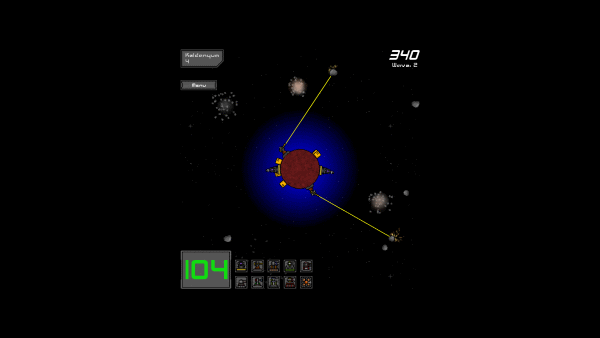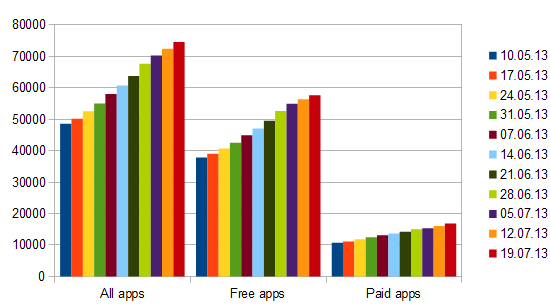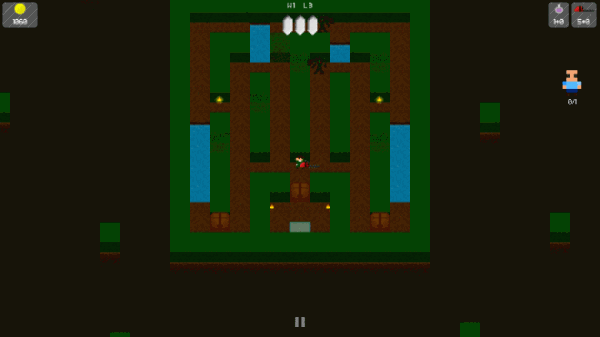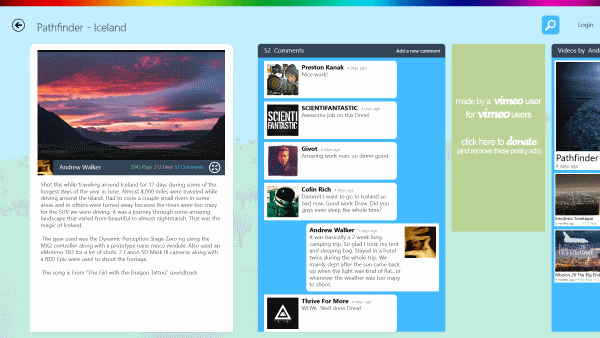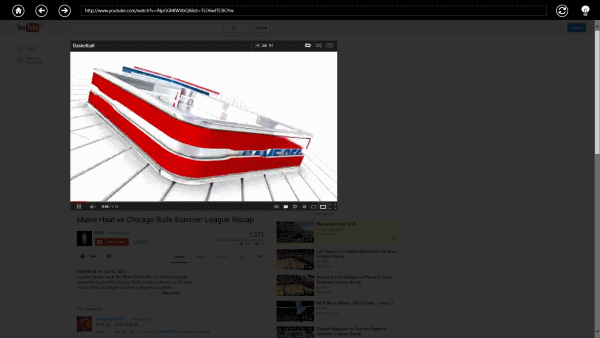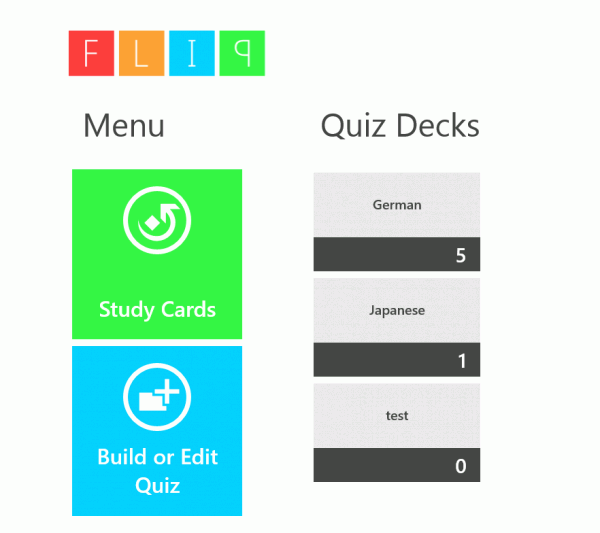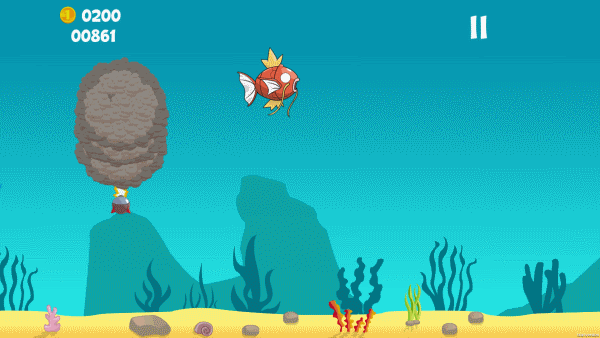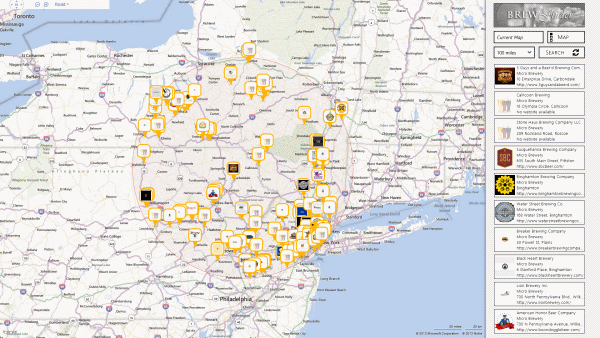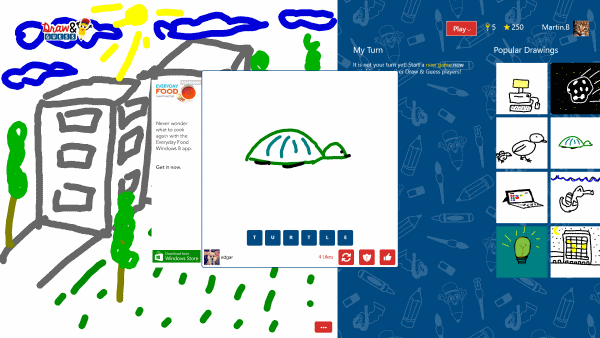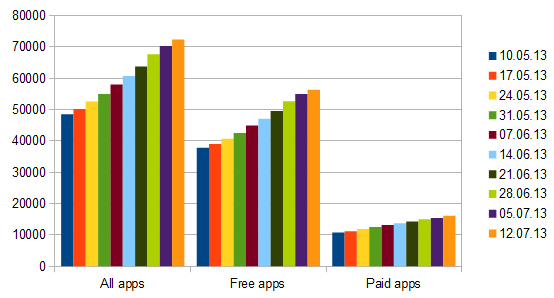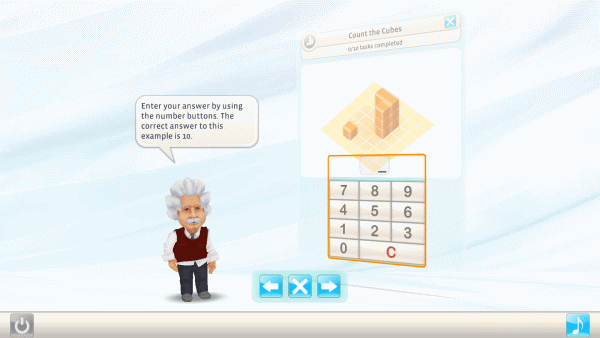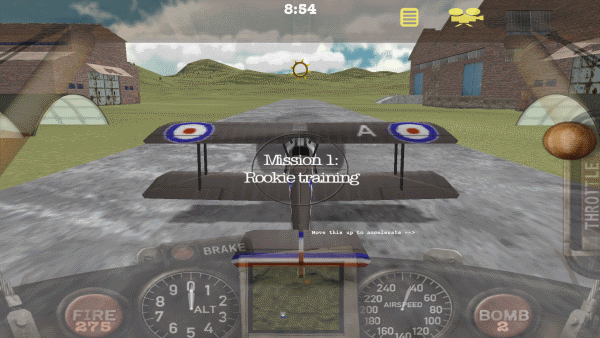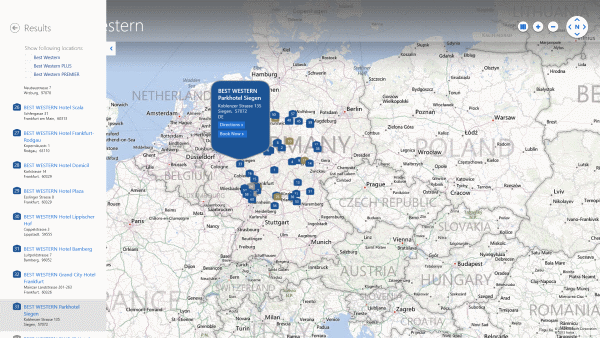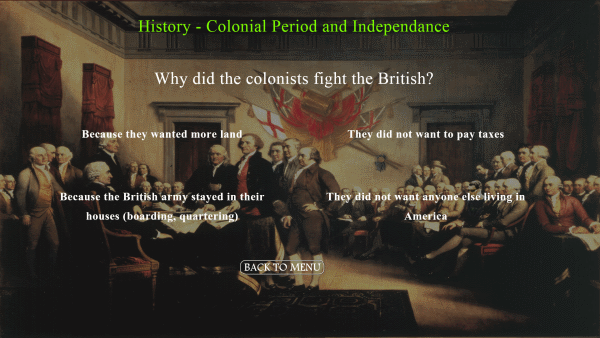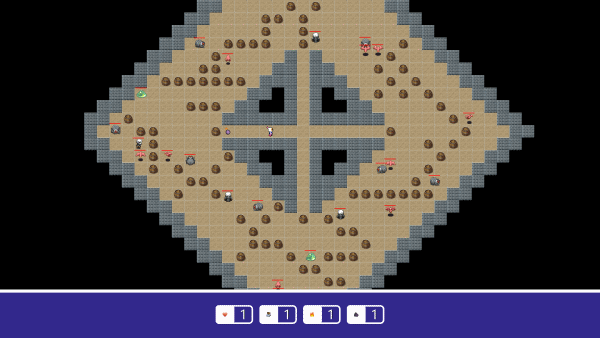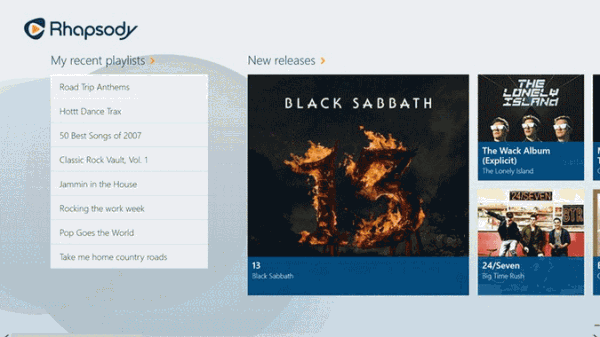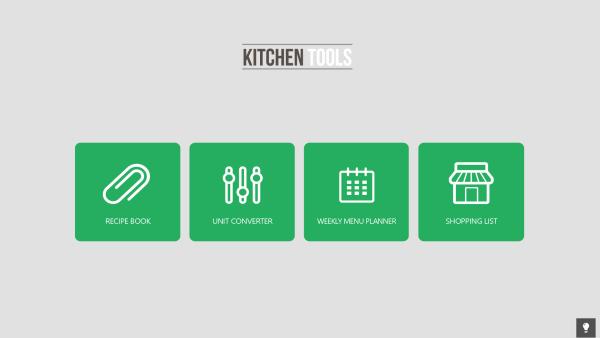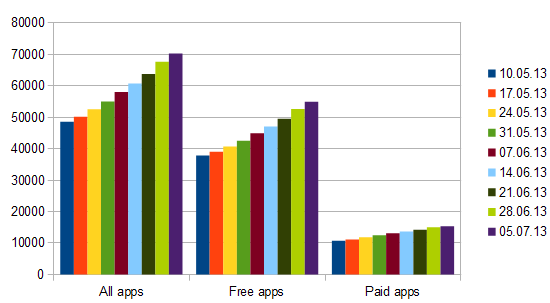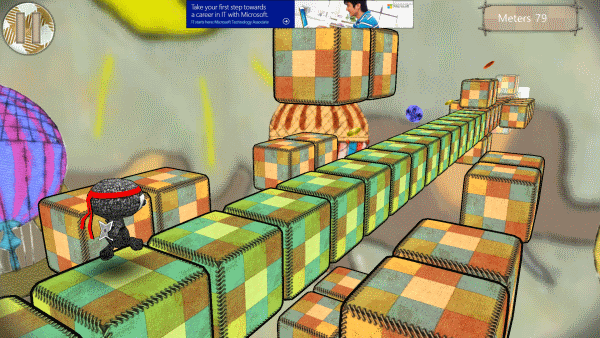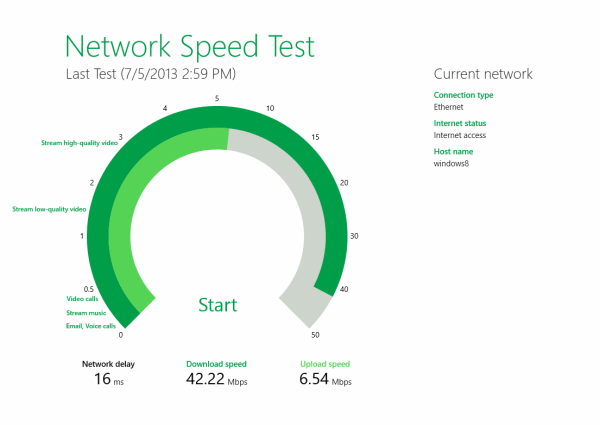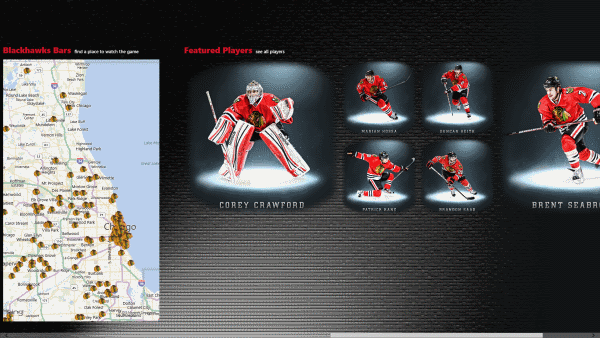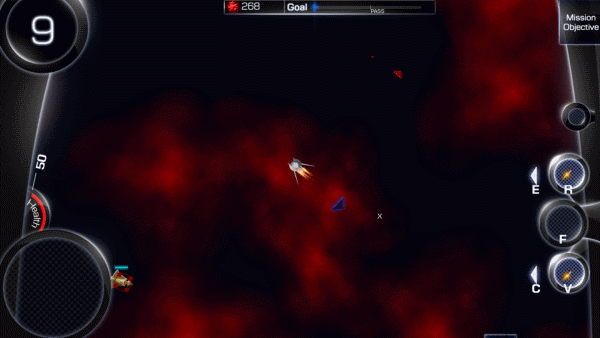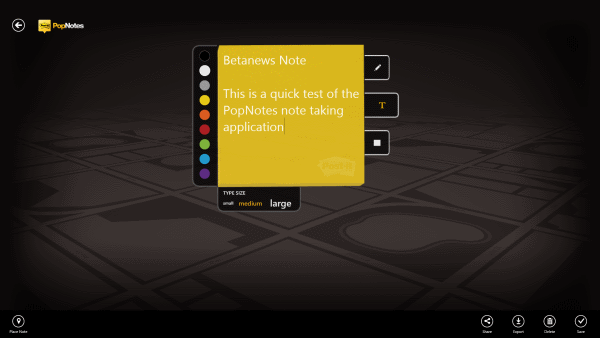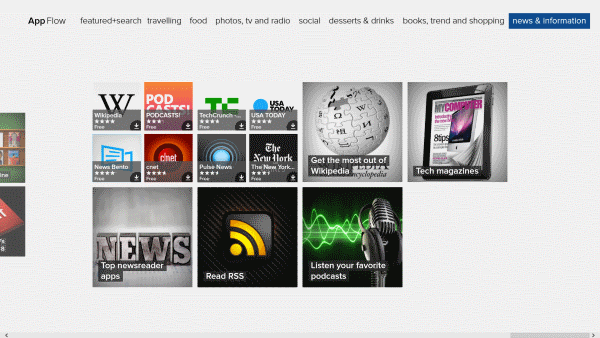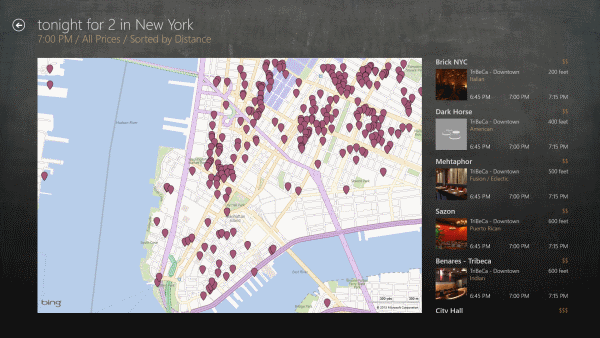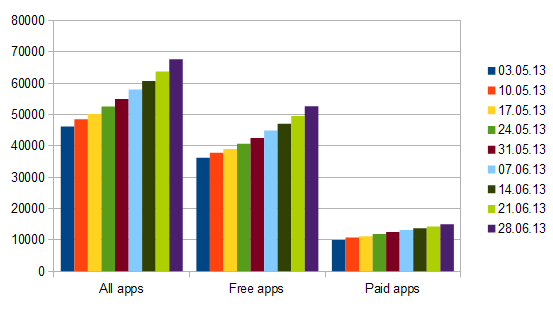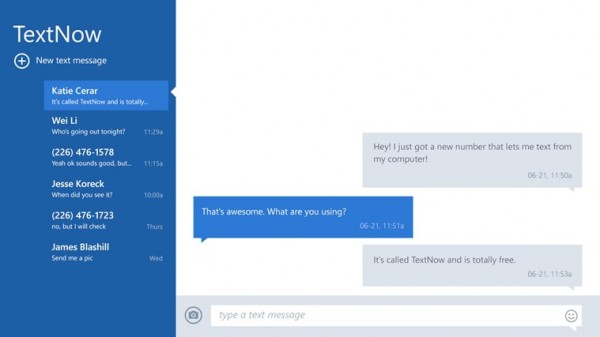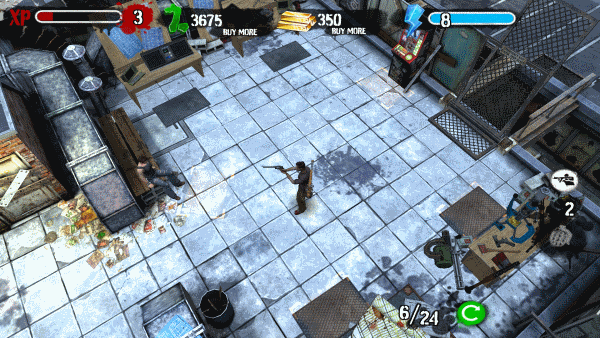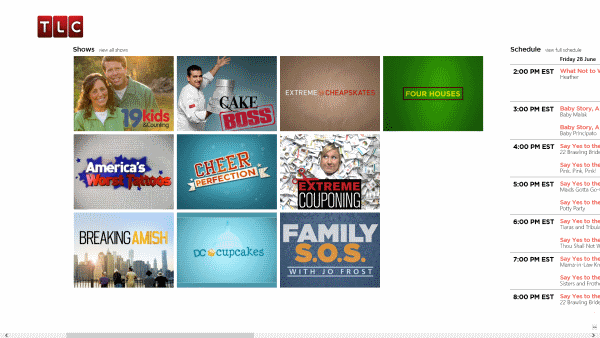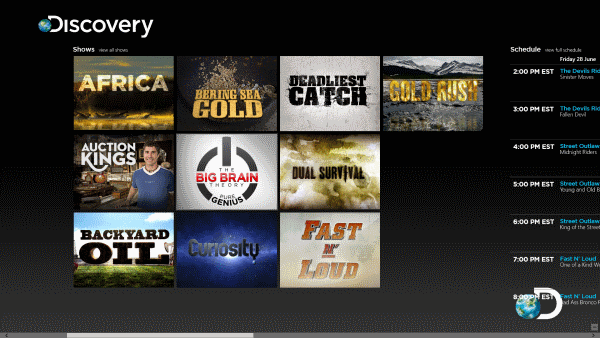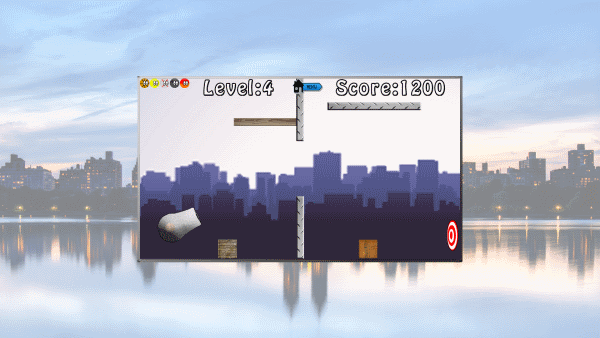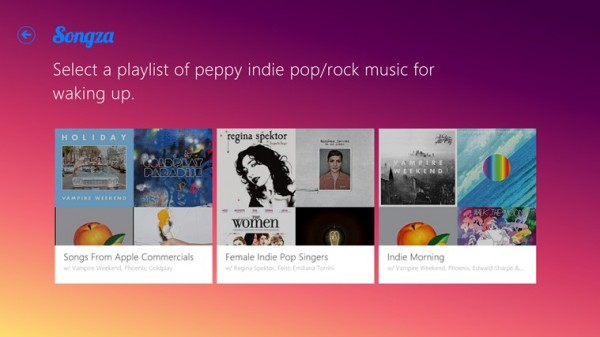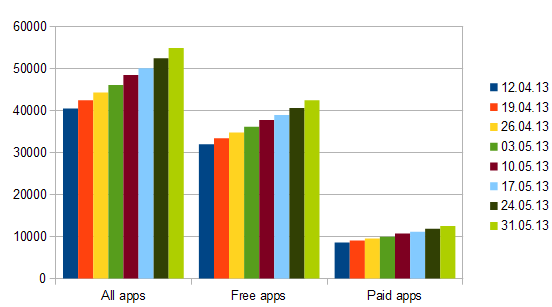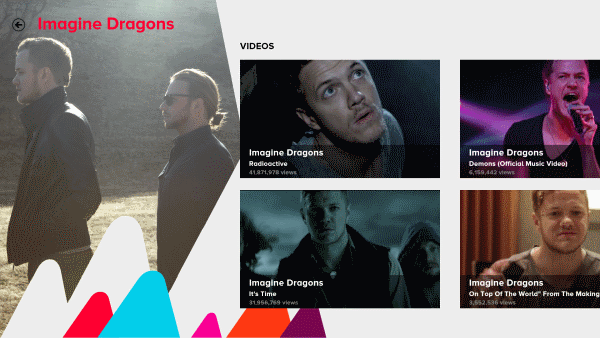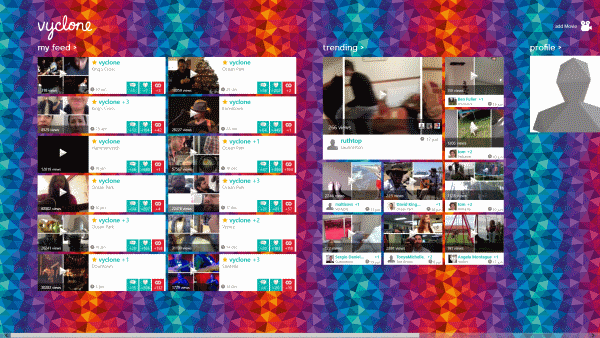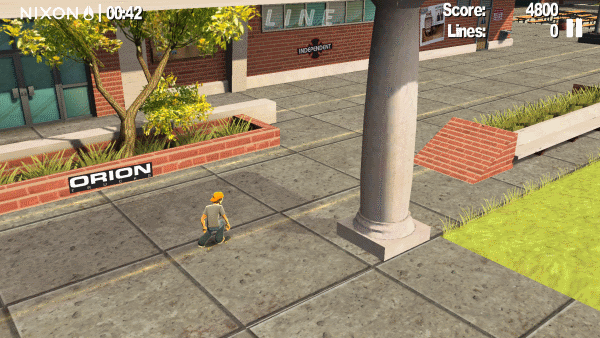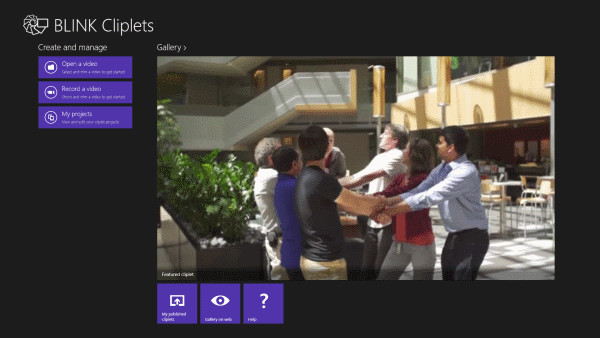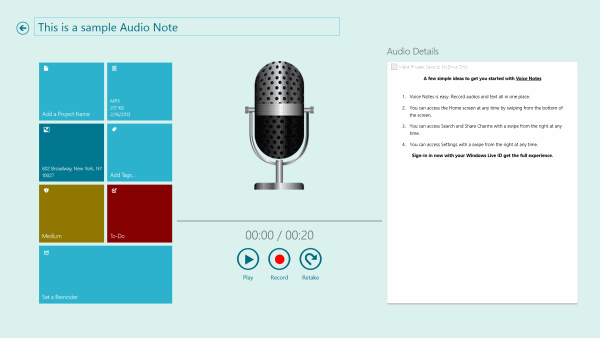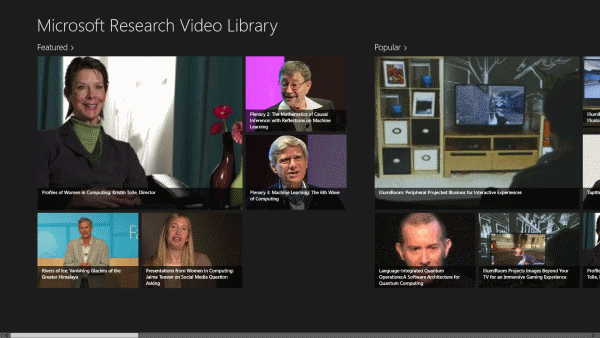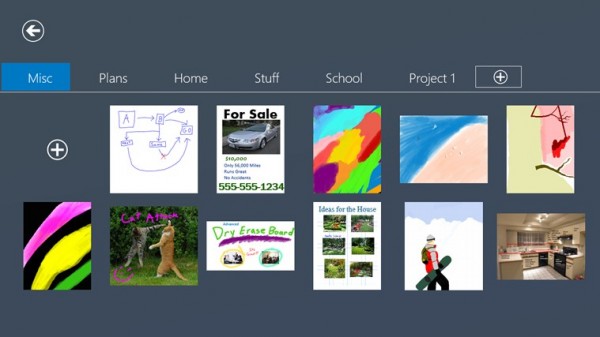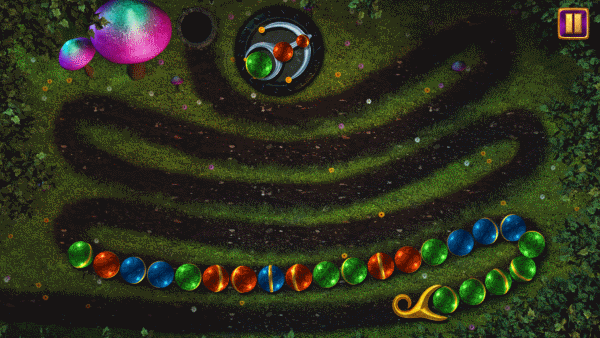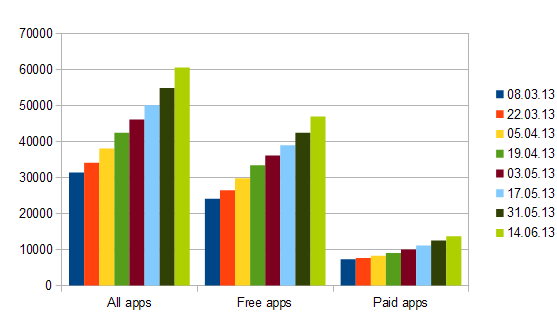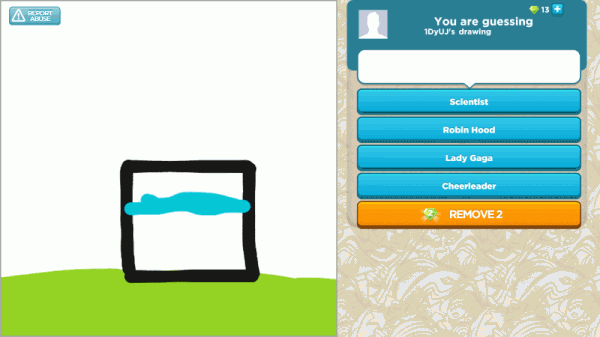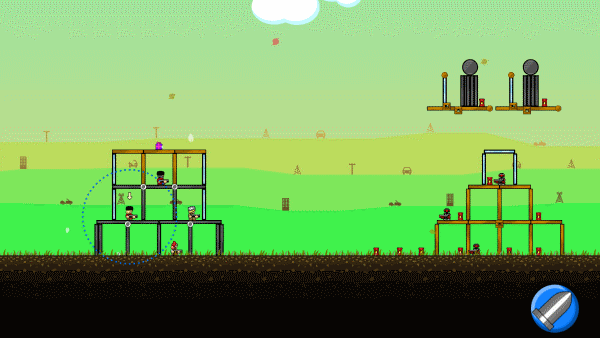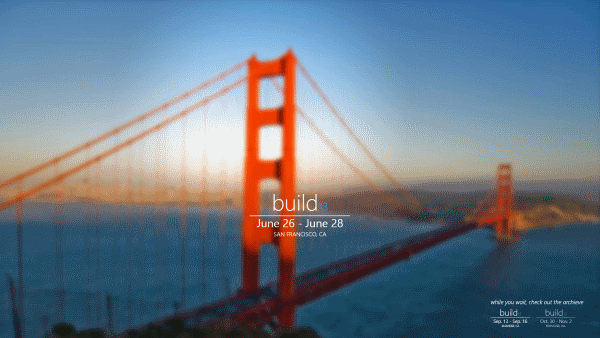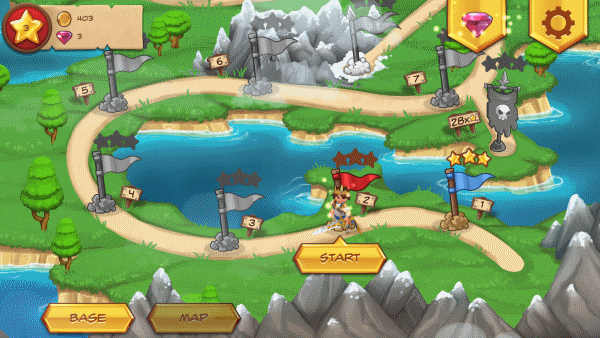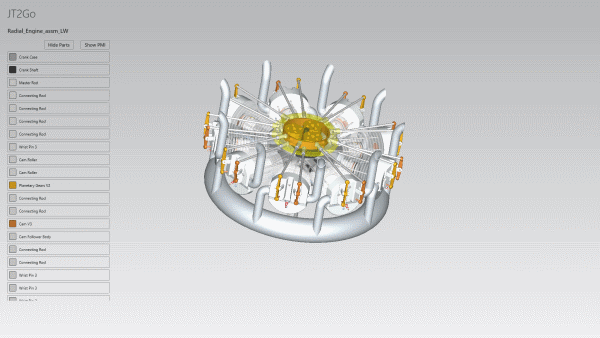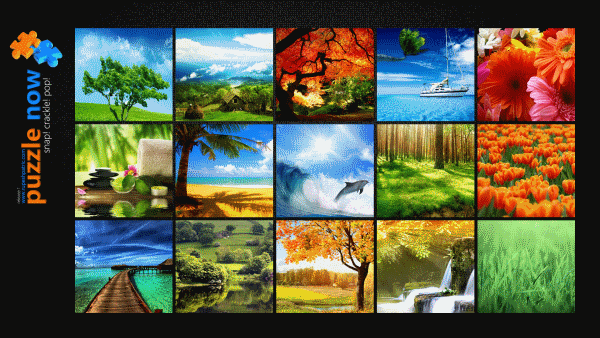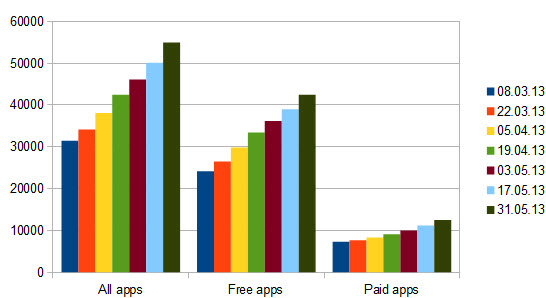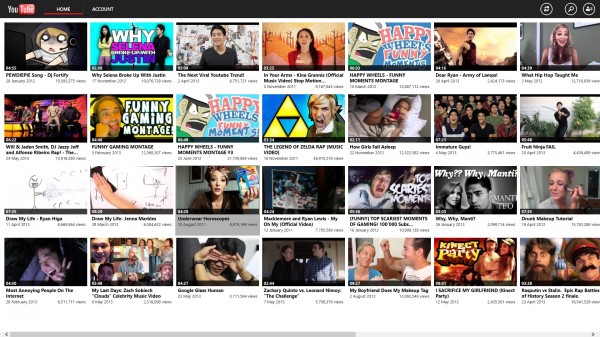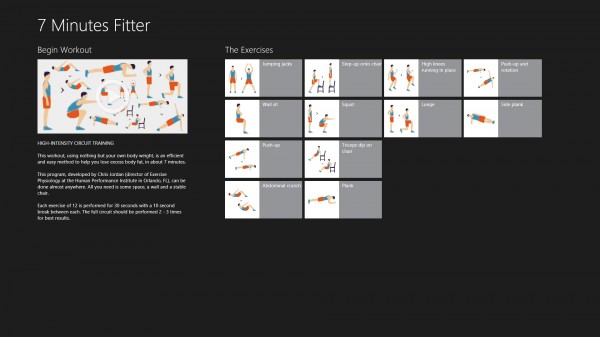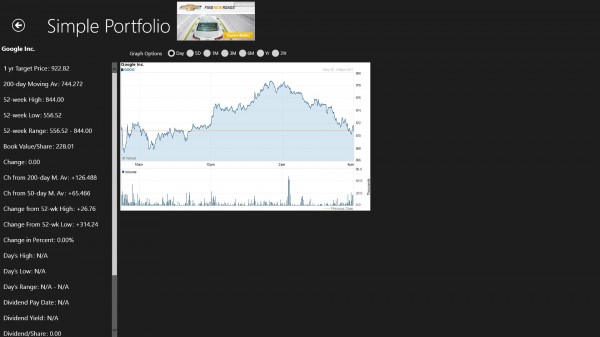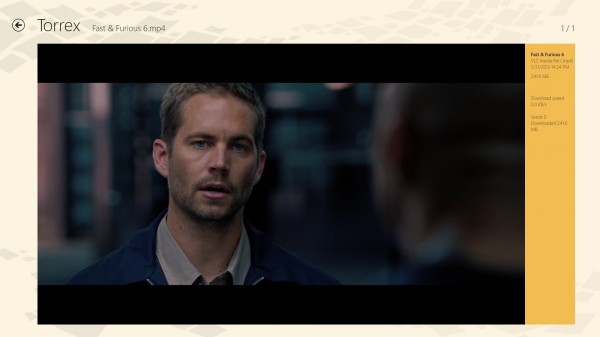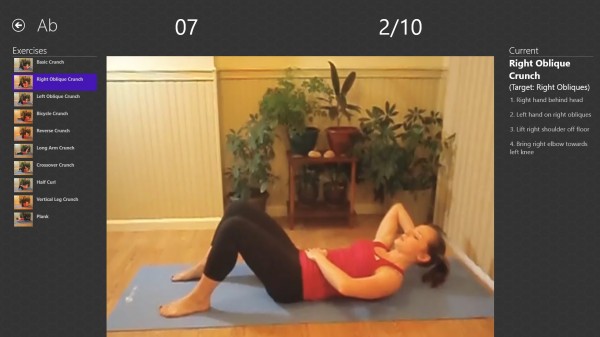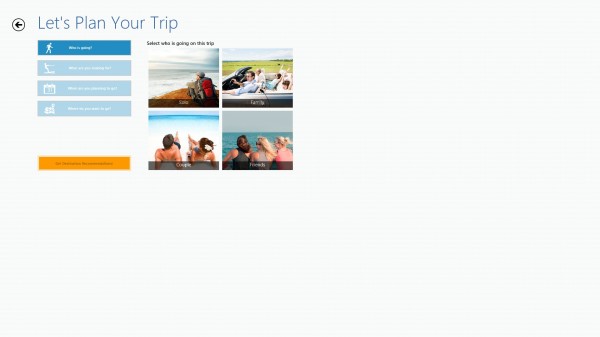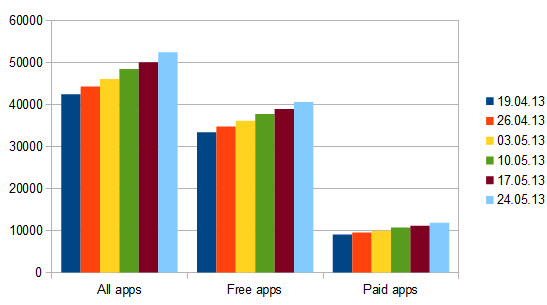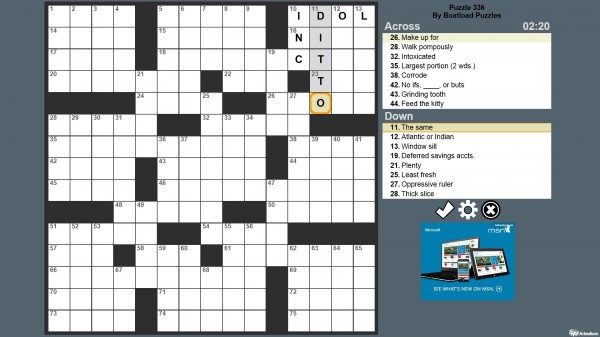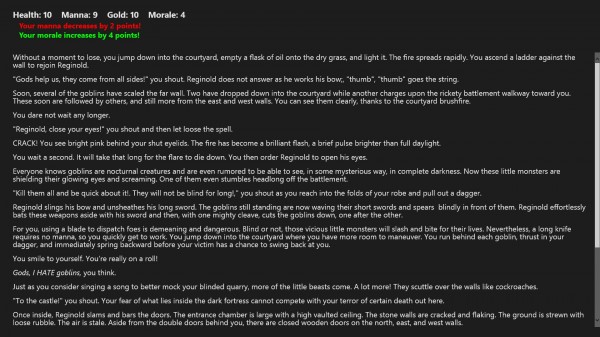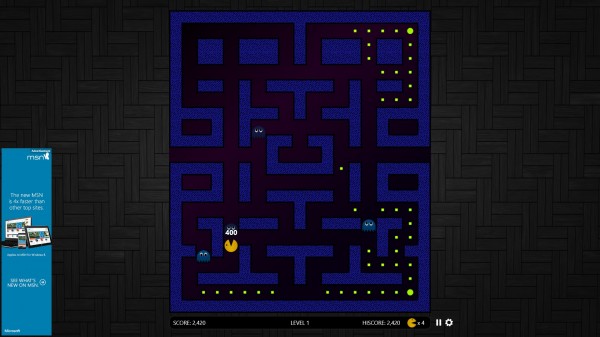Canaux
108470 éléments (108470 non lus) dans 10 canaux
 Actualités
(48730 non lus)
Actualités
(48730 non lus)
 Hoax
(65 non lus)
Hoax
(65 non lus)
 Logiciels
(39066 non lus)
Logiciels
(39066 non lus)
 Sécurité
(1668 non lus)
Sécurité
(1668 non lus)
 Referencement
(18941 non lus)
Referencement
(18941 non lus)
éléments par Martin Brinkmann
BetaNews.Com
-

Best Windows 10 apps this week
Publié: août 23, 2019, 11:30am CEST par Martin Brinkmann
Three-hundred-and-forty-nine in a series. Welcome to this week's overview of the best apps, games and extensions released for Windows 10 on the Microsoft Store in the past seven days. Microsoft released two new builds of the upcoming Windows 10 20H1 version of the operating system. As always, if I've missed an app or game that has been released this week that you believe is particularly good, let me know in the comments below or notify me via email. Discounts this week The following list is a selection of the best deals. Make sure you check out the Store for all… [Continue Reading] -

Best Windows 10 apps this week
Publié: août 16, 2019, 1:53pm CEST par Martin Brinkmann
Three-hundred-and-forty-eight in a series. Welcome to this week's overview of the best apps, games and extensions released for Windows 10 on the Microsoft Store in the past seven days. As always, if I've missed an app or game that has been released this week that you believe is particularly good, let me know in the comments below or notify me via email. Discounts this week The following list is a selection of the best deals. Make sure you check out the Store for all offers. Some apps are discounted for more than one week. Only new apps and games are… [Continue Reading] -

Best Windows 10 apps this week
Publié: août 9, 2019, 1:29pm CEST par Martin Brinkmann
Three-hundred-and-forty-seven in a series. Welcome to this week's overview of the best apps, games and extensions released for Windows 10 on the Microsoft Store in the past seven days. Microsoft released a new Windows 10 20H1 build this week. You can check out Wayne's article to find out what is new in the release if you have not done so already. As always, if I've missed an app or game that has been released this week that you believe is particularly good, let me know in the comments below or notify me via email. Discounts this week The following list… [Continue Reading] -

Best Windows 10 apps this week
Publié: août 2, 2019, 12:01pm CEST par Martin Brinkmann
Three-hundred-and-forty-six in a series. Welcome to this week's overview of the best apps, games and extensions released for Windows 10 on the Microsoft Store in the past seven days. Microsoft released a new Windows 10 20H1 build this week that includes traces of a new cloud download feature. The feature adds an option to the PC reset troubleshooting process to download operating system files from Microsoft servers during resets. Windows 10 currently uses the Windows installation for that. As always, if I've missed an app or game that has been released this week that you believe is particularly good, let… [Continue Reading] -

Best Windows 10 apps this week
Publié: juillet 26, 2019, 11:41am CEST par Martin Brinkmann
Three-hundred-and-forty-five in a series. Welcome to this week's overview of the best apps, games and extensions released for Windows 10 on the Microsoft Store in the past seven days. Microsoft released an internal build of Windows 10 accidentally to Insider devices; the new build featured a redesigned Start menu without live tiles. As always, if I've missed an app or game that has been released this week that you believe is particularly good, let me know in the comments below or notify me via email. Discounts this week The following list is a selection of the best deals. Make sure… [Continue Reading] -

Best Windows 10 apps this week
Publié: juillet 19, 2019, 3:48pm CEST par Martin Brinkmann
Three-hundred-and-forty-four in a series. Welcome to this week's overview of the best apps, games and extensions released for Windows 10 on the Microsoft Store in the past seven days. Windows 10 version 1903 had some upgrade blocks lifted this week paving the way for additional upgrades but Microsoft had to add new blocks in place, one even for the company's own Surface Book 2 device. As always, if I've missed an app or game that has been released this week that you believe is particularly good, let me know in the comments below or notify me via email. Discounts this… [Continue Reading] -

Best Windows 10 apps this week
Publié: juillet 12, 2019, 11:27am CEST par Martin Brinkmann
Three-hundred-and-forty-three in a series. Welcome to this week's overview of the best apps, games and extensions released for Windows 10 on the Microsoft Store in the past seven days. Microsoft released a preview of Desktop Analytics designed to assist administrators with Windows 10 update readiness checks. The company released a new Windows 10 20H1 build as well featuring passwordless sign-in options. As always, if I've missed an app or game that has been released this week that you believe is particularly good, let me know in the comments below or notify me via email. Discounts this week The following list… [Continue Reading] -

Best Windows 10 apps this week
Publié: juillet 5, 2019, 1:22pm CEST par Martin Brinkmann
Three-hundred-and-forty-two in a series. Welcome to this week's overview of the best apps, games and extensions released for Windows 10 on the Microsoft Store in the past seven days. Microsoft revealed that the next "feature update" for Windows 10, Windows 10 19H2, will be delivered like any other cumulative update for the operating system. As always, if I've missed an app or game that has been released this week that you believe is particularly good, let me know in the comments below or notify me via email. Discounts this week The following list is a selection of the best deals.… [Continue Reading] -

Best Windows 10 apps this week
Publié: juin 28, 2019, 3:32pm CEST par Martin Brinkmann
Three-hundred-and-forty-one in a series. Welcome to this week's overview of the best apps, games and extensions released for Windows 10 on the Microsoft Store in the past seven days. Windows 7 support ends in January 2020 and many Enterprises fear that they won't be able to migrate to Windows 10 in time. While Enterprises may purchase a support extension for up to three years, it comes with substantial costs. As always, if I've missed an app or game that has been released this week that you believe is particularly good, let me know in the comments below or notify me… [Continue Reading] -

Best Windows 10 apps this week
Publié: juin 21, 2019, 2:27pm CEST par Martin Brinkmann
Three-hundred-and-forty in a series. Welcome to this week's overview of the best apps, games and extensions released for Windows 10 on the Microsoft Store in the past seven days. Microsoft introduced support for WSL 2 (Windows Subsystem for Linux 2) in recent Insider Builds. Check out Wayne's guide on installing the new component. Also worth checking out: Ian's Linux Mint vs. Windows 10 small business productivity comparison, and Eunice's guide on new and improved features in the Windows 10 May 2019 Update. As always, if I've missed an app or game that has been released this week that you believe… [Continue Reading] -

Best Windows 10 apps this week
Publié: juin 14, 2019, 3:04pm CEST par Martin Brinkmann
Three-hundred-and-thirty-nine in a series. Welcome to this week's overview of the best apps, games and extensions released for Windows 10 on the Microsoft Store in the past seven days. The Windows 10 version 1903 feature update is available. You may want to check out Wayne's guides on rolling back to an earlier version and freeing up disk space after upgrading. As always, if I've missed an app or game that has been released this week that you believe is particularly good, let me know in the comments below or notify me via email. Discounts this week The following list is… [Continue Reading] -

Best Windows 10 apps this week
Publié: juin 7, 2019, 11:07am CEST par Martin Brinkmann
Three-hundred-and-thirty-eight in a series. Welcome to this week's overview of the best apps, games and extensions released for Windows 10 on the Microsoft Store in the past seven days. Microsoft released another preview build this week for the upcoming Windows 10 20H1 version that it plans to release next year. As always, if I've missed an app or game that has been released this week that you believe is particularly good, let me know in the comments below or notify me via email. Discounts this week The following list is a selection of the best deals. Make sure you check… [Continue Reading] -

Best Windows 10 apps this week
Publié: mai 31, 2019, 11:26am CEST par Martin Brinkmann
Three-hundred-and-thirty-seven in a series. Welcome to this week's overview of the best apps, games and extensions released for Windows 10 on the Microsoft Store in the past seven days. The May 2019 Update for Windows 10 is available for select configurations but it is likely that it won't change the operating system's fragmentation. Latest Adguard stats suggest that most Windows 10 devices are still on the April 2018 version of the operating system. As always, if I've missed an app or game that has been released this week that you believe is particularly good, let me know in the comments below… [Continue Reading] -

Best Windows 10 apps this week
Publié: mai 24, 2019, 12:00pm CEST par Martin Brinkmann
Three-hundred-and-thirty-six in a series. Welcome to this week's overview of the best apps, games and extensions released for Windows 10 on the Microsoft Store in the past seven days. Microsoft released the May 2019 Update for Windows 10. Check out Wayne's article on the removed or deprecated features, and how to upgrade devices to the new version right now. As always, if I've missed an app or game that has been released this week that you believe is particularly good, let me know in the comments below or notify me via email. Discounts this week The following list is a… [Continue Reading] -

Best Windows 10 apps this week
Publié: mai 17, 2019, 11:58am CEST par Martin Brinkmann
Three-hundred-and-thirty-five in a series. Welcome to this week's overview of the best apps, games and extensions released for Windows 10 on the Microsoft Store in the past seven days. The next Windows 10 feature update is just around the corner. It includes important new features such as Windows Sandbox to run applications in a sandboxed environment. As always, if I've missed an app or game that has been released this week that you believe is particularly good, let me know in the comments below or notify me via email. Discounts this week The following list is a selection of the best… [Continue Reading] -

Best Windows 10 apps this week
Publié: mai 10, 2019, 3:25pm CEST par Martin Brinkmann
Three-hundred-and-thirty-four in a series. Welcome to this week's overview of the best apps, games and extensions released for Windows 10 on the Microsoft Store in the past seven days. Will Microsoft retire the Store in the near future? Wayne asked that question recently. I think the Store is here to stay, but Microsoft changed the focus from all-in on UWP to a new strategy that tries to get Win32 developers on-board as well. As always, if I've missed an app or game that has been released this week that you believe is particularly good, let me know in the comments… [Continue Reading] -

Best Windows 10 apps this week
Publié: mai 3, 2019, 2:35pm CEST par Martin Brinkmann
Three-hundred-and-thirty-three in a series. Welcome to this week's overview of the best apps, games and extensions released for Windows 10 on the Windows Store in the past seven days. The next feature update for Windows 10, the May 2019 Update, is less than a month away. While that is the case, the last Windows 10 feature update, Windows 10 version 1809, is not performing particularly well in regards to adoption rates. Some upgrade blocks are in place currently that prevent machines from getting the May 2019 Update. As always, if I've missed an app or game that has been released… [Continue Reading] -

Best Windows 10 apps this week
Publié: avril 26, 2019, 2:14pm CEST par Martin Brinkmann
Three-hundred-and-thirty-two in a series. Welcome to this week's overview of the best apps, games and extensions released for Windows 10 on the Windows Store in the past seven days. Lots of news this week: Microsoft Paint lives on, at least for now, Sets may be dead, and admins who upgrade devices to the May 2019 Update should make sure they unplug external USB drives or SD cards before doing so. As always, if I've missed an app or game that has been released this week that you believe is particularly good, let me know in the comments below or notify me… [Continue Reading] -

Best Windows 10 apps this week
Publié: avril 19, 2019, 2:01pm CEST par Martin Brinkmann
Three-hundred-and-thirty-one in a series. Welcome to this week's overview of the best apps, games and extensions released for Windows 10 on the Windows Store in the past seven days. The May 2019 Update for Windows 10 is still being tested. MSDN subscribers can get their hands on Windows 10 version 1903 builds already. Good news for users who had issues with the Start menu in Windows 10; the next version of Windows 10 features a separate Start menu process to improve stability and responsiveness. As always, if I've missed an app or game that has been released this week that… [Continue Reading] -

Best Windows 10 apps this week
Publié: avril 12, 2019, 2:28pm CEST par Martin Brinkmann
Three-hundred-and-thirty in a series. Welcome to this week's overview of the best apps, games and extensions released for Windows 10 on the Windows Store in the past seven days. The next feature update for Windows 10 has been postponed. Microsoft plans to release the May 2019 Update to the public at the end of May 2019 in order to give it another round of testing in the Release Preview ring. As always, if I've missed an app or game that has been released this week that you believe is particularly good, let me know in the comments below or notify… [Continue Reading] -

Best Windows 10 apps this week
Publié: avril 5, 2019, 11:26am CEST par Martin Brinkmann
Three-hundred-and-twenty-nine in a series. Welcome to this week's overview of the best apps, games and extensions released for Windows 10 on the Windows Store in the past seven days. Microsoft made the decision to remove Books from the Microsoft Store making it the second group of digital items (after music) that got removed from the Store. The upcoming May 2019 Update features gives control back to Windows administrators in regards to updates. As always, if I've missed an app or game that has been released this week that you believe is particularly good, let me know in the comments below or notify… [Continue Reading] -

Best Windows 10 apps this week
Publié: mars 29, 2019, 4:05pm CET par Martin Brinkmann
Three-hundred-and-twenty-eight in a series. Welcome to this week's overview of the best apps, games and extensions released for Windows 10 on the Windows Store in the past seven days. Windows 10 version 1809 is finally ready for broad deployment according to Microsoft. That is a good thing, considering that nearly 75 percent of systems are not upgraded to the new version yet. As always, if I've missed an app or game that has been released this week that you believe is particularly good, let me know in the comments below or notify me via email. Discounts this week The following… [Continue Reading] -

Best Windows 10 apps this week
Publié: mars 22, 2019, 4:04pm CET par Martin Brinkmann
Three-hundred-and-twenty-seven in a series. Welcome to this week's overview of the best apps, games and extensions released for Windows 10 on the Windows Store in the past seven days. The Windows 10 October 2018 update is finally rolling out to every eligible device As always, if I've missed an app or game that has been released this week that you believe is particularly good, let me know in the comments below or notify me via email. Discounts this week The following list is a selection of the best deals. Make sure you check out the Store for all offers. Some apps… [Continue Reading] -

Best Windows 10 apps this week
Publié: mars 15, 2019, 11:57am CET par Martin Brinkmann
Three-hundred-and-twenty-six in a series. Welcome to this week's overview of the best apps, games and extensions released for Windows 10 on the Windows Store in the past seven days. Windows 10 is now installed on more than 800 million devices, according to Microsoft. As always, if I've missed an app or game that has been released this week that you believe is particularly good, let me know in the comments below or notify me via email. Discounts this week The following list is a selection of the best deals. Make sure you check out the Store for all offers. Some… [Continue Reading] -

Best Windows 10 apps this week
Publié: mars 8, 2019, 3:12pm CET par Martin Brinkmann
Three-hundred-and-twenty-five in a series. Welcome to this week's overview of the best apps, games and extensions released for Windows 10 on the Windows Store in the past seven days. Windows 10 admins who run Windows 10 version 1809 can enable Retpoline to improve performance on these devices. Microsoft integrated the improvement to Windows 10 version 1809 but not in earlier versions of Windows. Microsoft also released the Windows Calculator application as open source this week. As always, if I've missed an app or game that has been released this week that you believe is particularly good, let me know in the… [Continue Reading] -

Best Windows 10 apps this week
Publié: mars 1, 2019, 12:52pm CET par Martin Brinkmann
Three-hundred-and-twenty-four in a series. Welcome to this week's overview of the best apps, games and extensions released for Windows 10 on the Windows Store in the past seven days. Microsoft released new builds of the upcoming Windows 10 version 1903 and the Skip Ahead Windows 10 version 2003 this week. As always, if I've missed an app or game that has been released this week that you believe is particularly good, let me know in the comments below or notify me via email. Discounts this week The following list is a selection of the best deals. Make sure you check… [Continue Reading] -

Best Windows 10 apps this week
Publié: février 22, 2019, 10:34am CET par Martin Brinkmann
Three-hundred-and-twenty-three in a series. Welcome to this week's overview of the best apps, games and extensions released for Windows 10 on the Windows Store in the past seven days. Recent builds highlight several new features of the upcoming Windows 10 version 1903 update. New features include options to access Linux files using WSL, Windows Sandbox scripting support, and more. As always, if I've missed an app or game that has been released this week that you believe is particularly good, let me know in the comments below or notify me via email. Discounts this week The following list is a… [Continue Reading] -

Best Windows 10 apps this week
Publié: février 15, 2019, 3:52pm CET par Martin Brinkmann
Three-hundred-and-twenty-two in a series. Welcome to this week's overview of the best apps, games and extensions released for Windows 10 on the Windows Store in the past seven days. As always, if I've missed an app or game that has been released this week that you believe is particularly good, let me know in the comments below or notify me via email. Discounts this week The following list is a selection of the best deals. Make sure you check out the Store for all offers. Some apps are discounted for more than one week. Only new apps and games are… [Continue Reading] -

Best Windows 10 apps this week
Publié: février 8, 2019, 2:20pm CET par Martin Brinkmann
Three-hundred-and-twenty-one in a series. Welcome to this week's overview of the best apps, games and extensions released for Windows 10 on the Windows Store in the past seven days. The next version of Windows 10 will feature a Top Apps listing in search that highlights the most used programs and apps to the user. As always, if I've missed an app or game that has been released this week that you believe is particularly good, let me know in the comments below or notify me via email. Discounts this week The following list is a selection of the best deals.… [Continue Reading] -

Best Windows 10 apps this week
Publié: février 1, 2019, 11:49am CET par Martin Brinkmann
Three-hundred-and-twenty in a series. Welcome to this week's overview of the best apps, games and extensions released for Windows 10 on the Windows Store in the past seven days. Most Windows 10 devices have not been upgraded to the October 2018 Update yet; considering that the next feature upgrade is just about two months away, it seems as if many administrators plan to skip version 1809 entirely. As always, if I've missed an app or game that has been released this week that you believe is particularly good, let me know in the comments below or notify me via email. Discounts… [Continue Reading] -

Best Windows 10 apps this week
Publié: janvier 25, 2019, 11:53am CET par Martin Brinkmann
Three-hundred-and-nineteen in a series. Welcome to this week's overview of the best apps, games and extensions released for Windows 10 on the Windows Store in the past seven days. Work on the next feature update for Windows 10 continues. Windows 10 version 1903 will be released in March/April of this year. As always, if I've missed an app or game that has been released this week that you believe is particularly good, let me know in the comments below or notify me via email. Discounts this week The following list is a selection of the best deals. Make sure you… [Continue Reading] -

Best Windows 10 apps this week
Publié: janvier 18, 2019, 12:13pm CET par Martin Brinkmann
Three-hundred-and-eighteen in a series. Welcome to this week's overview of the best apps, games and extensions released for Windows 10 on the Windows Store in the past seven days. The October 2018 Update is finally being rolled out again; check out Wayne's blocking instructions if you don't want it installed on your devices right now. As always, if I've missed an app or game that has been released this week that you believe is particularly good, let me know in the comments below or notify me via email. Discounts this week The following list is a selection of the best deals.… [Continue Reading] -

Best Windows 10 apps this week
Publié: janvier 11, 2019, 2:49pm CET par Martin Brinkmann
Three-hundred-and-seventeen in a series. Welcome to this week's overview of the best apps, games and extensions released for Windows 10 on the Windows Store in the past seven days. The next feature update for Windows 10 will reserve about 7 Gigabytes of storage for the system on new installations to improve reliability. As always, if I've missed an app or game that has been released this week that you believe is particularly good, let me know in the comments below or notify me via email. Discounts this week The following list is a selection of the best deals. Make sure… [Continue Reading] -

Best Windows 10 apps this week
Publié: janvier 4, 2019, 2:21pm CET par Martin Brinkmann
Three-hundred-and-sixteen in a series. Welcome to this week's overview of the best apps, games and extensions released for Windows 10 on the Windows Store in the past seven days. Google is working on a dark mode for Chrome on Windows; you can enable it right now if you run Chrome Canary on any supported version of Windows. As always, if I've missed an app or game that has been released this week that you believe is particularly good, let me know in the comments below or notify me via email. Discounts this week The following list is a selection of… [Continue Reading] -

The Best Windows 10 apps of 2018
Publié: décembre 28, 2018, 11:22am CET par Martin Brinkmann
Three-hundred-and-fifteen in a series. 2018 was an eventful year for Microsoft, the Windows Store, and applications for Windows 10. In this year's end part of the series, we will look back at apps and games released for Windows 10 in 2018. The list is a personal selection as always; if you think an app or game is missing let me and everyone else know about it in the comment section below. Discounts this week The following list is a selection of the best deals. Make sure you check out the Store for all offers. Some apps are discounted for more… [Continue Reading] -

Best Windows 10 apps this week
Publié: décembre 21, 2018, 3:12pm CET par Martin Brinkmann
Three-hundred-and-fourteen in a series. Welcome to this week's overview of the best apps, games and extensions released for Windows 10 on the Windows Store in the past seven days. Microsoft released the last Insider Build for the year; it introduced new features such as Windows Sandbox and Windows Defender Antivirus tampering protection. As always, if I've missed an app or game that has been released this week that you believe is particularly good, let me know in the comments below or notify me via email. Discounts this week The following list is a selection of the best deals. Make sure… [Continue Reading] -

Best Windows 10 apps this week
Publié: décembre 14, 2018, 2:33pm CET par Martin Brinkmann
Three-hundred-and-thirteen in a series. Welcome to this week's overview of the best apps, games and extensions released for Windows 10 on the Windows Store in the past seven days. As always, if I've missed an app or game that has been released this week that you believe is particularly good, let me know in the comments below or notify me via email. Discounts this week The following list is a selection of the best deals. Make sure you check out the Store for all offers. Some apps are discounted for more than one week. Only new apps and games are… [Continue Reading] -

Best Windows 10 apps this week
Publié: décembre 7, 2018, 12:02pm CET par Martin Brinkmann
Three-hundred-and-twelve in a series. Welcome to this week's overview of the best apps, games and extensions released for Windows 10 on the Windows Store in the past seven days. Microsoft seems to be working on Windows Lite to better compete with Google Chromebooks in Education. Also, cumulative update KB4469342 is out for Windows 10 version 1809; it fixes long-standing issues with mapped network drives and default program associations. Microsoft revealed plans to migrate the Edge browser from EdgeHMTL to Chromium. As always, if I've missed an app or game that has been released this week that you believe is particularly good, let… [Continue Reading] -

Best Windows 10 apps this week
Publié: novembre 30, 2018, 11:49am CET par Martin Brinkmann
Three-hundred-and-eleven in a series. Welcome to this week's overview of the best apps, games and extensions released for Windows 10 on the Windows Store in the past seven days. Microsoft is working on the next big patch for the rather bug-ridden October 2018 Update for Windows 10. The latest bug that Microsoft disclosed breaks Windows Media Player functionality. As always, if I've missed an app or game that has been released this week that you believe is particularly good, let me know in the comments below or notify me via email. Discounts this week The following list is a selection… [Continue Reading] -

Best Windows 10 apps this week
Publié: novembre 23, 2018, 10:59am CET par Martin Brinkmann
Three-hundred-and-ten in a series. Welcome to this week's overview of the best apps, games and extensions released for Windows 10 on the Windows Store in the past seven days. The October 2018 Update for Windows 10 is available again but you may want to wait a bit longer before you install it. Check out Wayne's article for reasons why. As always, if I've missed an app or game that has been released this week that you believe is particularly good, let me know in the comments below or notify me via email. Discounts this week The following list is a… [Continue Reading] -

Best Windows 10 apps this week
Publié: novembre 16, 2018, 11:11am CET par Martin Brinkmann
Three-hundred-and-nine in a series. Welcome to this week's overview of the best apps, games and extensions released for Windows 10 on the Windows Store in the past seven days. Microsoft re-released the October 2018 Update for Windows 10 this week; check out Wayne's post on the fixes in the new version of the feature update. As always, if I've missed an app or game that has been released this week that you believe is particularly good, let me know in the comments below or notify me via email. Discounts this week The following list is a selection of the best… [Continue Reading] -

Best Windows 10 apps this week
Publié: novembre 9, 2018, 2:41pm CET par Martin Brinkmann
Three-hundred-and-eight in a series. Welcome to this week's overview of the best apps, games and extensions released for Windows 10 on the Windows Store in the past seven days. Microsoft is still working on the re-release of Windows 10 version 1809, but more problems have been discovered. As always, if I've missed an app or game that has been released this week that you believe is particularly good, let me know in the comments below or notify me via email. Discounts this week The following list is a selection of the best deals. Make sure you check out the Store for… [Continue Reading] -

Best Windows 10 apps this week
Publié: novembre 2, 2018, 12:47pm CET par Martin Brinkmann
Three-hundred-and-seven in a series. Welcome to this week's overview of the best apps, games and extensions released for Windows 10 on the Windows Store in the past seven days. The October 2018 Update for Windows 10 has not been re-released yet but a new build was moved to the release preview recently which suggests that a release may happen in the coming week or the week thereafter. As always, if I've missed an app or game that has been released this week that you believe is particularly good, let me know in the comments below or notify me via email.… [Continue Reading] -

Best Windows 10 apps this week
Publié: octobre 26, 2018, 1:32pm CEST par Martin Brinkmann
Three-hundred-and-six in a series. Welcome to this week's overview of the best apps, games and extensions released for Windows 10 on the Windows Store in the past seven days. Microsoft is still working on getting the next feature update for Windows 10 ready for wider distribution. The company had to pull the upgrade days after initial release because of data loss issues. As always, if I've missed an app or game that has been released this week that you believe is particularly good, let me know in the comments below or notify me via email. Discounts this week The following list is a… [Continue Reading] -

Best Windows 10 apps this week
Publié: octobre 19, 2018, 3:17pm CEST par Martin Brinkmann
Three-hundred-and-five in a series. Welcome to this week's overview of the best apps, games and extensions released for Windows 10 on the Windows Store in the past seven days. Microsoft is readying the Windows 10 October 2018 Update for re-release after it stopped the distribution of the new feature update for Windows 10 a matter of days after release because of a data loss bug. As always, if I've missed an app or game that has been released this week that you believe is particularly good, let me know in the comments below or notify me via email. Discounts this… [Continue Reading] -

Best Windows 10 apps this week
Publié: octobre 12, 2018, 2:29pm CEST par Martin Brinkmann
Three-hundred-and-four in a series. Welcome to this week's overview of the best apps, games and extensions released for Windows 10 on the Windows Store in the past seven days. Microsoft fixed the file deletion issue of the October 2018 Update of Windows 10 and is testing the fix in Insider builds currently. As always, if I've missed an app or game that has been released this week that you believe is particularly good, let me know in the comments below or notify me via email. Discounts this week The following list is a selection of the best deals. Make sure… [Continue Reading] -

Best Windows 10 apps this week
Publié: octobre 5, 2018, 12:36pm CEST par Martin Brinkmann
Three-hundred-and-three in a series. Welcome to this week's overview of the best apps, games and extensions released for Windows 10 on the Windows Store in the past seven days. Microsoft released the Windows 10 October 2018 Update on October 2 to the public. The update is not available for all systems yet -- it is blocked for certain Intel CPUs --and it has been reported that it causes data loss on some systems. As always, if I've missed an app or game that has been released this week that you believe is particularly good, let me know in the comments below… [Continue Reading] -

Best Windows 10 apps this week
Publié: septembre 28, 2018, 11:34am CEST par Martin Brinkmann
Three-hundred-and-two in a series. Welcome to this week's overview of the best apps, games and extensions released for Windows 10 on the Windows Store in the past seven days. The next feature update for Windows 10 is just around the corner. Windows 10 version 1809 may be released as early as October 2, 2018. Microsoft has not yet confirmed the date but most experts believe that the feature update will be released on that day. As always, if I've missed an app or game that has been released this week that you believe is particularly good, let me know in the… [Continue Reading] -

Best Windows 10 apps this week
Publié: septembre 21, 2018, 3:32pm CEST par Martin Brinkmann
Three-hundred-and-one in a series. Welcome to this week's overview of the best apps, games and extensions released for Windows 10 on the Windows Store in the past seven days. Microsoft revealed the features that are deprecated or removed in Windows 10 version 1809, the October 2018 Update. As always, if I've missed an app or game that has been released this week that you believe is particularly good, let me know in the comments below or notify me via email. Discounts this week The following list is a selection of the best deals. Make sure you check out the Store for… [Continue Reading] -

Best Windows 10 apps this week
Publié: septembre 14, 2018, 11:24am CEST par Martin Brinkmann
Three-hundred in a series. Welcome to this week's overview of the best apps, games and extensions released for Windows 10 on the Windows Store in the past seven days. Microsoft started to interrupt some third-party browser installations recently in the latest Insider version of Windows 10 but turned it off quickly after user outcry on the Internet. As always, if I've missed an app or game that has been released this week that you believe is particularly good, let me know in the comments below or notify me via email. Discounts this week The following list is a selection of the… [Continue Reading] -

Best Windows 10 apps this week
Publié: septembre 7, 2018, 12:28pm CEST par Martin Brinkmann
Two-hundred-and-ninety-nine in a series. Welcome to this week's overview of the best apps, games and extensions released for Windows 10 on the Windows Store in the past seven days. Microsoft confirmed last week that it will call the next feature update for Windows 10 the October 2018 Update (even though it may land in September). The company used a seasonal naming scheme previously for which it was criticized. Microsoft also announced yesterday that it will extend the support period for Enterprise and Education editions of Windows 10 from 18 months to 30 months As always, if I've missed an app… [Continue Reading] -

Best Windows 10 apps this week
Publié: août 31, 2018, 1:17pm CEST par Martin Brinkmann
Two-hundred-and-ninety-eight in a series. Welcome to this week's overview of the best apps, games and extensions released for Windows 10 on the Windows Store in the past seven days. The Your Phone app which Microsoft released by accident to all Windows 10 users before it pulled it again is now again available for Release Preview Insiders. As always, if I've missed an app or game that has been released this week that you believe is particularly good, let me know in the comments below or notify me via email. Discounts this week The following list is a selection of the… [Continue Reading] -

Best Windows 10 apps this week
Publié: août 24, 2018, 12:13pm CEST par Martin Brinkmann
Two-hundred-and-ninety-seven in a series. Welcome to this week's overview of the best apps, games and extensions released for Windows 10 on the Windows Store in the past seven days. Microsoft released two new builds for the upcoming Windows 10 version 1809 which included bug fixes mostly. As always, if I've missed an app or game that has been released this week that you believe is particularly good, let me know in the comments below or notify me via email. Discounts this week The following list is a selection of the best deals. Make sure you check out the Store for… [Continue Reading] -

Best Windows 10 apps this week
Publié: août 17, 2018, 11:21am CEST par Martin Brinkmann
Two-hundred-and-ninety-six in a series. Welcome to this week's overview of the best apps, games and extensions released for Windows 10 on the Windows Store in the past seven days. Microsoft released the YourPhone app for Windows 10 this week to display Android content -- photos in the initial version -- on Windows 10 devices. The company pulled the app shortly thereafter for non-Windows Insiders. As always, if I've missed an app or game that has been released this week that you believe is particularly good, let me know in the comments below or notify me via email. Discounts this week… [Continue Reading] -

Best Windows 10 apps this week
Publié: août 10, 2018, 12:54pm CEST par Martin Brinkmann
Two-hundred-and-ninety-five in a series. Welcome to this week's overview of the best apps, games and extensions released for Windows 10 on the Windows Store in the past seven days. Microsoft plans to launch a dark theme for File Explorer in the next Windows 10 version. If you are worried about privacy, check out Wayne's review of Blackbird which is a tweaking tool for Windows 10. The latest version of Chrome for the desktop supports native notifications on Windows 10. As always, if I've missed an app or game that has been released this week that you believe is particularly good,… [Continue Reading] -

Best Windows 10 apps this week
Publié: août 3, 2018, 12:29pm CEST par Martin Brinkmann
Two-hundred-and-ninety-four in a series. Welcome to this week's overview of the best apps, games and extensions released for Windows 10 on the Windows Store in the past seven days. Check out Wayne's overview of connections that Windows 10 may make after installation of the operating system. Microsoft started to roll out the beta version of the new Your Phone app for Fast ring Insiders earlier today. The app links Android and iOS devices better with Windows 10 so that it is easier to access content that is on the phone on your Windows device. As always, if I've missed an… [Continue Reading] -

Best Windows 10 apps this week
Publié: juillet 27, 2018, 11:10am CEST par Martin Brinkmann
Two-hundred-and-ninety-three in a series. Welcome to this week's overview of the best apps, games and extensions released for Windows 10 on the Windows Store in the past seven days. The first feature release of 2019 for Windows 10 will reduce the likelihood that update reboots interrupt work by using cloud infrastructure and new prediction algorithms. Also, lots of games are discounted currently on the Microsoft Store. As always, if I've missed an app or game that has been released this week that you believe is particularly good, let me know in the comments below or notify me via email. Discounts… [Continue Reading] -

Best Windows 10 apps this week
Publié: juillet 20, 2018, 2:59pm CEST par Martin Brinkmann
Two-hundred-and-ninety-two in a series. Welcome to this week's overview of the best apps, games and extensions released for Windows 10 on the Windows Store in the past seven days. A new online tool was released today to download Microsoft Store applications without having to use the Store app or even using a Windows 10 device. Check out Wayne's review. Windows Timeline users may download Chrome or Firefox extensions to add the browsing history of these browsers to Timeline. As always, if I've missed an app or game that has been released this week that you believe is particularly good, let… [Continue Reading] -

Best Windows 10 apps this week
Publié: juillet 13, 2018, 1:37pm CEST par Martin Brinkmann
Two-hundred-and-ninety-one in a series. Welcome to this week's overview of the best apps, games and extensions released for Windows 10 on the Windows Store in the past seven days. Microsoft released two new builds of the upcoming Windows 10 Redstone 5 that it plans to rollout later this year to the stable channel. As always, if I've missed an app or game that has been released this week that you believe is particularly good, let me know in the comments below or notify me via email. Discounts this week The following list is a selection of the best deals. Make… [Continue Reading] -

Best Windows 10 apps this week
Publié: juillet 6, 2018, 1:53pm CEST par Martin Brinkmann
Two-hundred-and-ninety in a series. Welcome to this week's overview of the best apps, games and extensions released for Windows 10 on the Windows Store in the past seven days. Latest usage share statistics suggest that Windows 10 is still trailing behind Windows 7 and that Windows 10 may not surpass Windows 7 this year in usage share. Microsoft revealed this week that it deprecated the Snipping Tool in favor of the Screen Sketch app. Not a lot of new releases this week unfortunately but plenty of updates. As always, if I've missed an app or game that has been released… [Continue Reading] -

Best Windows 10 apps this week
Publié: juin 29, 2018, 3:27pm CEST par Martin Brinkmann
Two-hundred-and-eighty-nine in a series. Welcome to this week's overview of the best apps, games and extensions released for Windows 10 on the Windows Store in the past seven days. Microsoft released a massive new build of the upcoming next version of Windows 10 this week. It includes improvements to Microsoft Edge and Skype, and other new features, but loses Sets. As always, if I've missed an app or game that has been released this week that you believe is particularly good, let me know in the comments below or notify me via email. Discounts this week The following list is a… [Continue Reading] -

Best Windows 10 apps this week
Publié: juin 22, 2018, 1:01pm CEST par Martin Brinkmann
Two-hundred-and-eighty-eight in a series. Welcome to this week's overview of the best apps, games and extensions released for Windows 10 on the Windows Store in the past seven days. As always, if I've missed an app or game that has been released this week that you believe is particularly good, let me know in the comments below or notify me via email. Discounts this week The following list is a selection of the best deals. Make sure you check out the Store for all offers. Some apps are discounted for more than one week. Only new apps and games are listed… [Continue Reading] -

Best Windows 10 apps this week
Publié: juin 15, 2018, 3:06pm CEST par Martin Brinkmann
Two-hundred-and-eighty-seven in a series. Welcome to this week's overview of the best apps, games and extensions released for Windows 10 on the Windows Store in the past seven days. As always, if I've missed an app or game that has been released this week that you believe is particularly good, let me know in the comments below or notify me via email. Discounts this week The following list is a selection of the best deals. Make sure you check out the Store for all offers. Some apps are discounted for more than one week. Only new apps and games are… [Continue Reading] -

Best Windows 10 apps this week
Publié: juin 8, 2018, 3:37pm CEST par Martin Brinkmann
Two-hundred-and-eighty-six in a series. Welcome to this week's overview of the best apps, games and extensions released for Windows 10 on the Windows Store in the past seven days. As always, if I've missed an app or game that has been released this week that you believe is particularly good, let me know in the comments below or notify me via email. Discounts this week The following list is a selection of the best deals. Make sure you check out the Store for all offers. Some apps are discounted for more than one week. Only new apps and games are listed… [Continue Reading] -

Best Windows 10 apps this week
Publié: juin 1, 2018, 11:56am CEST par Martin Brinkmann
Two-hundred-and-eighty-five in a series. Welcome to this week's overview of the best apps, games and extensions released for Windows 10 on the Windows Store in the past seven days. Microsoft published a bunch of new PWA applications to the Windows Store. These applications work only on Windows 10 version 1803 or newer. New additions are: Rand McNally, EasterSales, News.com.au, Boots.uk, Rocketmiles, and EBTH. As always, if I've missed an app or game that has been released this week that you believe is particularly good, let me know in the comments below or notify me via email. Discounts this week The following… [Continue Reading] -

Best Windows 10 apps this week
Publié: mai 25, 2018, 12:09pm CEST par Martin Brinkmann
Two-hundred-and-eighty-four in a series. Welcome to this week's overview of the best apps, games and extensions released for Windows 10 on the Windows Store in the past seven days. Microsoft released a patch for Windows 10 version 1803 that addresses issues with certain SSDs and upgrades. The company recommends that users wait until the June Patch Tuesday to upgrade to Windows 10 version 1803 on affected devices, though. As always, if I've missed an app or game that has been released this week that you believe is particularly good, let me know in the comments below or notify me via… [Continue Reading] -

Best Windows 10 apps this week
Publié: mai 18, 2018, 10:59am CEST par Martin Brinkmann
Two-hundred-and-eighty-three in a series. Welcome to this week's overview of the best apps, games and extensions released for Windows 10 on the Windows Store in the past seven days. The new Windows 10 update that Microsoft released on April 30, 2018 does not play well with some Intel and Toshiba Solid State Drives. Microsoft blocked the update as a consequence and started an investigation. As always, if I've missed an app or game that has been released this week that you believe is particularly good, let me know in the comments below or notify me via email. Discounts this week… [Continue Reading] -

Best Windows 10 apps this week
Publié: mai 11, 2018, 12:11pm CEST par Martin Brinkmann
Two-hundred-and-eighty-two in a series. Welcome to this week's overview of the best apps, games and extensions released for Windows 10 on the Windows Store in the past seven days. Microsoft announced recently that it will increase the revenue share for Windows app developers to up to 95 percent. As always, if I've missed an app or game that has been released this week that you believe is particularly good, let me know in the comments below or notify me via email. Discounts this week The following list is a selection of the best deals. Make sure you check out the Store… [Continue Reading] -

Best Windows 10 apps this week
Publié: mai 4, 2018, 1:48pm CEST par Martin Brinkmann
Two-hundred-and-eighty-one in a series. Welcome to this week's overview of the best apps, games and extensions released for Windows 10 on the Windows Store in the past seven days. The Windows 10 version 1803 update is out; since it has quite a large number of bugs and issues, you may find Wayne's tutorial on rolling back to the previous version of Windows useful. As always, if I've missed an app or game that has been released this week that you believe is particularly good, let me know in the comments below or notify me via email. Discounts this week The… [Continue Reading] -

Best Windows 10 apps this week
Publié: avril 27, 2018, 2:05pm CEST par Martin Brinkmann
Two-hundred-and-eighty in a series. Welcome to this week's overview of the best apps, games and extensions released for Windows 10 on the Windows Store in the past seven days. Microsoft seems to be working on a new edition of Windows 10. Windows 10 Lean is a compact version of the OS that has a much smaller footprint than other editions of the operating system. Check out Mark's article on Windows 10 Lean for additional information. As always, if I've missed an app or game that has been released this week that you believe is particularly good, let me know in… [Continue Reading] -

Best Windows 10 apps this week
Publié: avril 20, 2018, 12:56pm CEST par Martin Brinkmann
Two-hundred-and-seventy-nine in a series. Welcome to this week's overview of the best apps, games and extensions released for Windows 10 on the Windows Store in the past seven days. Microsoft released another potential RTM candidate for the Windows 10 Spring Creators Update recently; the company postponed the launch of the update due to a reliability bug that was discovered before release. As always, if I've missed an app or game that has been released this week that you believe is particularly good, let me know in the comments below or notify me via email. Discounts this week The following list is… [Continue Reading] -

Best Windows 10 apps this week
Publié: avril 13, 2018, 10:42am CEST par Martin Brinkmann
Two-hundred-and-seventy-eight in a series. Welcome to this week's overview of the best apps, games and extensions released for Windows 10 on the Windows Store in the past seven days. Microsoft postponed the release of Windows 10 version 1803, the Spring Creators Update, due to blocking bugs. The company has not revealed a new date yet for the release. As always, if I've missed an app or game that has been released this week that you believe is particularly good, let me know in the comments below or notify me via email. Discounts this week The following list is a selection of… [Continue Reading] -

Best Windows 10 apps this week
Publié: avril 6, 2018, 10:44am CEST par Martin Brinkmann
Two-hundred-and-seventy-seven in a series. Welcome to this week's overview of the best apps, games and extensions released for Windows 10 on the Windows Store in the past seven days. Microsoft will release Windows 10 version 1803, the Spring Creators Update, this month. Check out Mark's guide on getting a headstart and upgrading to the new version of Windows 10 early. As always, if I've missed an app or game that has been released this week that you believe is particularly good, let me know in the comments below or notify me via email. Discounts this week The following list is… [Continue Reading] -

Best Windows 10 apps this week
Publié: mars 30, 2018, 1:22pm CEST par Martin Brinkmann
Two-hundred-and-seventy-six in a series. Welcome to this week's overview of the best apps, games and extensions released for Windows 10 on the Windows Store in the past seven days. Microsoft added the new Edge Extensions page to the Store recently. The Store page lists recent and popular Edge extensions, and also extensions by category. As always, if I missed an app or game that has been released this week that you believe is particularly good, let me know in the comments below or notify me via email. Discounts this week The following list is a selection of the best deals. Make… [Continue Reading] -

Best Windows 10 apps this week
Publié: mars 23, 2018, 3:46pm CET par Martin Brinkmann
Two-hundred-and-seventy-five in a series. Welcome to this week's overview of the best apps, games and extensions released for Windows 10 on the Windows Store in the past seven days. Microsoft reduced the offline time during feature updates of Windows 10 significantly and Windows 10 users and admins will notice this during upgrades to the Windows 10 Spring Creators Update. As always, if I missed an app or game that has been released this week that you believe is particularly good, let me know in the comments below or notify me via email. Discounts this week The following list is a selection… [Continue Reading] -

Best Windows 10 apps this week
Publié: mars 16, 2018, 1:49pm CET par Martin Brinkmann
Two-hundred-and-seventy-four in a series. Welcome to this week's overview of the best apps, games and extensions released for Windows 10 on the Windows Store in the past seven days. Microsoft wants to release the Spring Creators Update for Windows 10 in April. Whether that is going to happen on April's Patch Tuesday or another day is not clear yet. As always, if I missed an app or game that has been released this week that you believe is particularly good, let me know in the comments below or notify me via email. Discounts this week The following list is a… [Continue Reading] -

Best Windows 10 apps this week
Publié: mars 9, 2018, 2:55pm CET par Martin Brinkmann
Two-hundred-and-seventy-three in a series. Welcome to this week's overview of the best apps, games and extensions released for Windows 10 on the Windows Store in the past seven days. Several new Insider builds were released this week in preparation for the next feature release for Windows 10. As always, if I missed an app or game that has been released this week that you believe is particularly good, let me know in the comments below or notify me via email. Discounts this week The following list is a selection of the best deals. Make sure you check out the Store for… [Continue Reading] -

Best Windows 10 apps this week
Publié: mars 2, 2018, 1:41pm CET par Martin Brinkmann
Two-hundred-and-seventy-two in a series. Welcome to this week's overview of the best apps, games and extensions released for Windows 10 on the Windows Store in the past seven days. Microsoft is still working on getting the next feature update for Windows 10 ready for release this month or the next. The company released two new Windows 10 Spring Creators Update builds this week alone. As always, if I missed an app or game that has been released this week that you believe is particularly good, let me know in the comments below or notify me via email. Discounts this week… [Continue Reading] -

Best Windows 10 apps this week
Publié: février 23, 2018, 2:20pm CET par Martin Brinkmann
Two-hundred-and-seventy-one in a series. Welcome to this week's overview of the best apps, games and extensions released for Windows 10 on the Windows Store in the past seven days. The Fall Creators Update is on 85 percent of all Windows 10 PCs according to AdDuplex. As always, if I missed an app or game that has been released this week that you believe is particularly good, let me know in the comments below or notify me via email. Discounts this week The following list is a selection of the best deals. Make sure you check out the Store for all… [Continue Reading] -

Best Windows 10 apps this week
Publié: février 16, 2018, 12:35pm CET par Martin Brinkmann
Two-hundred-and-seventy in a series. Welcome to this week's overview of the best apps, games and extensions released for Windows 10 on the Windows Store in the past seven days. As always, if I missed an app or game that has been released this week that you believe is particularly good, let me know in the comments below or notify me via email. Discounts this week The following list is a selection of the best deals. Make sure you check out the Store for all offers. Some apps are discounted for more than one week. Only new apps and games are… [Continue Reading] -

Best Windows 10 apps this week
Publié: février 9, 2018, 3:09pm CET par Martin Brinkmann
Two-hundred-and-sixty-nine in a series. Welcome to this week's overview of the best apps, games and extensions released for Windows 10 on the Windows Store in the past seven days. As always, if I missed an app or game that has been released this week that you believe is particularly good, let me know in the comments below or notify me via email. Discounts this week The following list is a selection of the best deals. Make sure you check out the Store for all offers. Some apps are discounted for more than one week. Only new apps and games are… [Continue Reading] -

Best Windows 10 apps this week
Publié: février 2, 2018, 4:28pm CET par Martin Brinkmann
Two-hundred-and-sixty-eight in a series. Welcome to this week's overview of the best apps, games and extensions released for Windows 10 on the Windows Store in the past seven days. Depending on which service you believe when it comes to Windows 10's usage share, the operating system either overtook Windows 7 last month or did not. As always, if I missed an app or game that has been released this week that you believe is particularly good, let me know in the comments below or notify me via email. Discounts this week The following list is a selection of the best… [Continue Reading] -

Best Windows 10 apps this week
Publié: janvier 26, 2018, 2:22pm CET par Martin Brinkmann
Two-hundred-and-sixty-seven in a series. Welcome to this week's overview of the best apps, games and extensions released for Windows 10 on the Windows Store in the past seven days. The Fall Creators Update is now installed on nearly 75 percent of all Windows 10 PCs according to AdDuplex data. As always, if I missed an app or game that has been released this week that you believe is particularly good, let me know in the comments below or notify me via email. Discounts this week The following list is a selection of the best deals. Make sure you check out… [Continue Reading] -

Best Windows 10 apps this week
Publié: janvier 19, 2018, 2:24pm CET par Martin Brinkmann
Two-hundred-and-sixty-six in a series. Welcome to this week's overview of the best apps, games and extensions released for Windows 10 on the Windows Store in the past seven days. Microsoft plans to move Font management to the Settings application in the next feature update of Windows 10 (out March/April 2018). Users may download fonts from the Store. As always, if I missed an app or game that has been released this week that you believe is particularly good, let me know in the comments below or notify me via email. Discounts this week The following list is a selection of… [Continue Reading] -

Best Windows 10 apps this week
Publié: janvier 12, 2018, 1:09pm CET par Martin Brinkmann
Two-hundred-and-sixty-five in a series. Welcome to this week's overview of the best apps, games and extensions released for Windows 10 on the Windows Store in the past seven days. The Microsoft Windows 10 Fall Creators Update, Windows 10 version 1709, is available to all now. Microsoft is introducing subscription add-ons for Windows 10 version 1607 and newer. As always, if I missed an app or game that has been released this week that you believe is particularly good, let me know in the comments below or notify me via email. Discounts this week The following list is a selection of… [Continue Reading] -

Best Windows 10 apps this week
Publié: janvier 5, 2018, 1:32pm CET par Martin Brinkmann
Two-hundred-and-sixty-four in a series. Welcome to this week's overview of the best apps, games and extensions released for Windows 10 on the Windows Store in the past seven days. Microsoft ended the streaming functionality of Groove Music some days ago and removed the Music entry from the Store entirely. As always, if I missed an app or game that has been released this week that you believe is particularly good, let me know in the comments below or notify me via email. Discounts this week The following list is a selection of the best deals. Make sure you check out… [Continue Reading] -

Best Windows 10 apps this week
Publié: décembre 29, 2017, 12:18pm CET par Martin Brinkmann
Two-hundred-and-sixty-three in a series. Welcome to this week's overview of the best apps, games and extensions released for Windows 10 on the Windows Store in the past seven days. Microsoft will end the last official option to upgrade a Windows machine to Windows 10 for free. The company ends the free upgrade option to users who use Assistive Technologies on December 31, 2017. As always, if I missed an app or game that has been released this week that you believe is particularly good, let me know in the comments below or notify me via email. Discounts this week The following… [Continue Reading] -

Best Windows 10 apps this week
Publié: décembre 22, 2017, 12:02pm CET par Martin Brinkmann
Two-hundred-and-sixty-two in a series. Welcome to this week's overview of the best apps, games and extensions released for Windows 10 on the Windows Store in the past seven days. Google put an installer for its Chrome browser in the Windows 10 Store for a few hours before it was removed by Microsoft. Mihaita has the details on that. As always, if I missed an app or game that has been released this week that you believe is particularly good, let me know in the comments below or notify me via email. Discounts this week The following list is a selection of… [Continue Reading] -

Best Windows 10 apps this week
Publié: décembre 15, 2017, 11:05am CET par Martin Brinkmann
Two-hundred-and-sixty-one in a series. Welcome to this week's overview of the best apps, games and extensions released for Windows 10 on the Windows Store in the past seven days. As always, if I missed an app or game that has been released this week that you believe is particularly good, let me know in the comments below or notify me via email. Discounts this week The following list is a selection of the best deals. Make sure you check out the Store for all offers. Some apps are discounted for more than one week. Only new apps and games are listed… [Continue Reading] -

Best Windows 10 apps this week
Publié: décembre 8, 2017, 1:58pm CET par Martin Brinkmann
Two-hundred-and-sixty in a series. Welcome to this week's overview of the best apps, games and extensions released for Windows 10 on the Windows Store in the past seven days. Microsoft released Windows Template Studio 1.5 this week, which assists developers in creating UWP applications. As always, if I missed an app or game that has been released this week that you believe is particularly good, let me know in the comments below or notify me via email. Discounts this week The following list is a selection of the best deals. Make sure you check out the Store for all offers.… [Continue Reading] -

Best Windows 10 apps this week
Publié: décembre 1, 2017, 1:40pm CET par Martin Brinkmann
Two-hundred-and-fifty-nine in a series. Welcome to this week's overview of the best apps, games and extensions released for Windows 10 on the Windows Store in the past seven days. Microsoft revealed this week that the company's Windows 10 operating system was installed on more than 600 million devices. Also, Microsoft Edge final is now available on iOS and Android. As always, if I missed an app or game that has been released this week that you believe is particularly good, let me know in the comments below or notify me via email. Discounts this week The following list is a… [Continue Reading] -

Best Windows 10 apps this week
Publié: novembre 24, 2017, 12:38pm CET par Martin Brinkmann
Two-hundred-and-fifty-eight in a series. Welcome to this week's overview of the best apps, games and extensions released for Windows 10 on the Windows Store in the past seven days. Microsoft started its Black Friday sale early this year. You can get discounts on hardware and software. Brian covered the details. As always, if I missed an app or game that has been released this week that you believe is particularly good, let me know in the comments below or notify me via email instead. Discounts this week The following list is a selection of the best deals. Make sure you check… [Continue Reading] -

Best Windows 10 apps this week
Publié: novembre 17, 2017, 12:32pm CET par Martin Brinkmann
Two-hundred-and-fifty-seven in a series. Welcome to this week's overview of the best apps, games and extensions released for Windows 10 on the Windows Store in the past seven days. Microsoft announced recently that it will extend support for the Windows 10 November Update version that was released in 2015 for another six months for Enterprise and Education customers. As always, if I missed an app or game that has been released this week that you believe is particularly good, let me know in the comments below or notify me via email instead. Discounts this week The following list is a selection… [Continue Reading] -

Best Windows 10 apps this week
Publié: novembre 10, 2017, 2:49pm CET par Martin Brinkmann
Two-hundred-and-fifty-six in a series. Welcome to this week's overview of the best apps, games and extensions released for Windows 10 on the Windows Store in the past seven days. Microsoft added options to the Microsoft Store version 11709.1001.7 and newer to shop for Surface hardware. This is only available in the US, UK and Australia for the time being however. As always, if I missed an app or game that has been released this week that you believe is particularly good, let me know in the comments below or notify me via email instead. Discounts this week The following list… [Continue Reading] -

Best Windows 10 apps this week
Publié: novembre 3, 2017, 1:38pm CET par Martin Brinkmann
Two-hundred-and-fifty-five in a series. Welcome to this week's overview of the best apps, games and extensions released for Windows 10 on the Windows Store in the past seven days. Microsoft announced this week that it will end the free upgrade offer to Windows 10 for customers who use assistive technologies this year. As always, if I missed an app or game that has been released this week that you believe is particularly good, let me know in the comments below or notify me via email instead. Discounts this week The following list is a selection of the best deals. Make sure… [Continue Reading] -

Best Windows 10 apps this week
Publié: octobre 27, 2017, 11:43am CEST par Martin Brinkmann
Two-hundred-and-fifty-four in a series. Welcome to this week's overview of the best apps, games and extensions released for Windows 10 on the Windows Store in the past seven days. The Fall Creators Update is out. Check out Wayne's guide on rolling back to a previous version of Windows 10, and Mark's guide on fixing missing applications after installation. As always, if I missed an app or game that has been released this week that you believe is particularly good, let me know in the comments below or notify me via email instead. Discounts this week The following list is a selection… [Continue Reading] -

Best Windows 10 apps this week
Publié: octobre 20, 2017, 11:27am CEST par Martin Brinkmann
Two-hundred-and-fifty-three in a series. Welcome to this week's overview of the best apps, games and extensions released for Windows 10 on the Windows Store in the past seven days. Microsoft released the Fall Creators Update for Windows 10 this week. Read Wayne's guide on delaying the update if you don't want to install it right away. As always, if I missed an app or game that has been released this week that you believe is particularly good, let me know in the comments below or notify me via email instead. Discounts this week The following list is a selection of the… [Continue Reading] -

Best Windows 10 apps this week
Publié: octobre 13, 2017, 3:28pm CEST par Martin Brinkmann
Two-hundred-and-fifty-two in a series. Welcome to this week's overview of the best apps, games and extensions released for Windows 10 on the Windows Store in the past seven days. A new Photos Add-on application landed on some Windows 10 systems after installation of the October 2017 update for the operating system. It added options to manage add-ons and DLC in the settings, according to ZDnet. As always, if I missed an app or game that has been released this week that you believe is particularly good, let me know in the comments below or notify me via email instead. Discounts this… [Continue Reading] -

Best Windows 10 apps this week
Publié: octobre 6, 2017, 12:54pm CEST par Martin Brinkmann
Two-hundred-and-fifty-one in a series. Welcome to this week's overview of the best apps, games and extensions released for Windows 10 on the Windows Store in the past seven days. Microsoft released the Windows 10 Fall Creators Update RTM to Insiders this week in preparation of a global release on October 17th, 2017. The company released, or plans to release, Edge for iOS and Android as well. As always, if I missed an app or game that has been released this week that you believe is particularly good, let me know in the comments below or notify me via email instead. Discounts… [Continue Reading] -

Best Windows 10 apps this week
Publié: septembre 29, 2017, 12:00pm CEST par Martin Brinkmann
Two-hundred-and-fifty in a series. Welcome to this week's overview of the best apps, games and extensions released for Windows 10 on the Windows Store in the past seven days. The Windows 10 Fall Creators Update will be released in a couple of weeks, but a quarter of Windows 10 systems are still not on the Creators Update version of Windows 10. As always, if I missed an app or game that has been released this week that you believe is particularly good, let me know in the comments below or notify me via email instead. Discounts this week The following list is… [Continue Reading] -

Best Windows 10 apps this week
Publié: septembre 22, 2017, 12:26pm CEST par Martin Brinkmann
Two-hundred-and-forty-nine in a series. Welcome to this week's overview of the best apps, games and extensions released for Windows 10 on the Windows Store in the past seven days. Microsoft released several new Windows 10 Fall Creators Update builds to the Insider channel this week. As always, if I missed an app or game that has been released this week that you believe is particularly good, let me know in the comments below or notify me via email instead. Discounts this week The following list is a selection of the best deals. Make sure you check out the Store for… [Continue Reading] -

Best Windows 10 apps this week
Publié: septembre 15, 2017, 1:35pm CEST par Martin Brinkmann
Two-hundred-and-forty-eight in a series. Welcome to this week's overview of the best apps, games and extensions released for Windows 10 on the Windows Store in the past seven days. Microsoft announced this week that it will give users greater privacy control by adding the full privacy statement to the setup process, and more prompts to apps requesting access to certain permissions such as contacts or the microphone. As always, if I missed an app or game that has been released this week that you believe is particularly good, let me know in the comments below or notify me via email instead. Discounts… [Continue Reading] -

Best Windows 10 apps this week
Publié: septembre 8, 2017, 2:21pm CEST par Martin Brinkmann
Two-hundred-and-forty-six in a series. Welcome to this week's overview of the best apps, games and extensions released for Windows 10 on the Windows Store in the past seven days. Microsoft confirmed this week that the next feature update of Window 10, the Fall Creators Update, will launch on October 17, 2017. In other news, over a third of Windows 10 devices have not yet upgraded to the Creators Update. As always, if I missed an app or game that has been released this week that you believe is particularly good, let me know in the comments below or notify me via… [Continue Reading] -

Best Windows 10 apps this week
Publié: septembre 1, 2017, 12:54pm CEST par Martin Brinkmann
Two-hundred-and-forty-six in a series. Welcome to this week's overview of the best apps, games and extensions released for Windows 10 on the Windows Store in the past seven days. Microsoft released a number of new Insider Preview builds this week: build 16275, build 16278, and build 16353. As always, if I missed an app or game that has been released this week that you believe is particularly good, let me know in the comments below or notify me via email instead. Discounts this week The following list is a selection of the best deals. Make sure you check out the Store… [Continue Reading] -

Best Windows 10 apps this week
Publié: août 25, 2017, 11:42am CEST par Martin Brinkmann
Two-hundred-and-forty-five in a series. Welcome to this week's overview of the best apps, games and extensions released for Windows 10 on the Windows Store in the past seven days. Microsoft promised this week that it would never again force Windows upgrade downloads on users. Microsoft announced furthermore that it would pull creation support for ReFS from Windows 10 Pro. As always, if I missed an app or game that has been released this week that you believe is particularly good, let me know in the comments below or notify me via email instead. Discounts this week The following list is a… [Continue Reading] -

Best Windows 10 apps this week
Publié: août 18, 2017, 12:50pm CEST par Martin Brinkmann
Two-hundred-and-forty-four in a series. Welcome to this week's overview of the best apps, games and extensions released for Windows 10 on the Windows Store in the past seven days. Microsoft announced a new high-end edition of Windows 10 last week. Windows 10 Pro for Workstations expands hardware support among a handful of other changes. As always, if I missed an app or game that has been released this week that you believe is particularly good, let me know in the comments below or notify me via email instead. Discounts this week The following list is a selection of the best deals.… [Continue Reading] -

Best Windows 10 apps this week
Publié: août 11, 2017, 2:01pm CEST par Martin Brinkmann
Two-hundred-and-forty-three in a series. Welcome to this week's overview of the best apps, games and extensions released for Windows 10 on the Windows Store in the past seven days. This week saw only a couple of new releases for Windows 10. Noteworthy ones include the new Telltale adventure game about Batman, Enjoy Brick, an app to browse all Lego sets and models, and Reddit Slideshow, an interesting app to create image slideshows from images posted to Reddit. As always, if I missed an app or game that has been released this week that you believe is particularly good, let me… [Continue Reading] -

Best Windows 10 apps this week
Publié: août 4, 2017, 12:58pm CEST par Martin Brinkmann
Two-hundred-and-forty-two in a series. Welcome to this week's overview of the best apps, games and extensions released for Windows 10 on the Windows Store in the past seven days. Microsoft released a build of Windows 10 S, a new version of Windows 10 designed specifically for Education, which you can now download and install. As always, if I missed an app or game that has been released this week that you believe is particularly good, let me know in the comments below or notify me via email instead. Discounts this week The following list is a selection of the best deals.… [Continue Reading] -

Best Windows 10 apps this week
Publié: juillet 28, 2017, 12:34pm CEST par Martin Brinkmann
Two-hundred-and-forty-one in a series. Welcome to this week's overview of the best apps, games and extensions released for Windows 10 on the Windows Store in the past seven days. Microsoft revealed the features that are being removed or deprecated in the Fall Creators Update this week. The company announced as well that it would make the classic MS Paint program available through Windows Store after its deprecation. As always, if I missed an app or game that has been released this week that you believe is particularly good, let me know in the comments below or notify me via email instead.… [Continue Reading] -

Best Windows 10 apps this week
Publié: juillet 21, 2017, 1:14pm CEST par Martin Brinkmann
Two-hundred-and-forty in a series. Welcome to this week's overview of the best apps, games and extensions released for Windows 10 on the Windows Store in the past seven days. We are just months away from the release of the next big update for Windows 10, the Fall Creators Update. Only 50 percent of all Windows 10 devices have received the current feature update -- the Creators Update -- so far, which makes it likely that some systems may go straight to the next release when it arrives. As always, if I missed an app or game that has been released this week… [Continue Reading] -

Best Windows 10 apps this week
Publié: juillet 14, 2017, 12:04pm CEST par Martin Brinkmann
Two-hundred-and-thirty-nine in a series. Welcome to this week's overview of the best apps, games and extensions released for Windows 10 on the Windows Store in the past seven days. The popular image editor Paint.net is coming to the Windows Store. Check out Mark's article for additional information on that. As always, if I missed an app or game that has been released this week that you believe is particularly good, let me know in the comments below or notify me via email instead. Discounts this week The following list is a selection of the best deals. Make sure you check out… [Continue Reading] -

Best Windows 10 apps this week
Publié: juillet 7, 2017, 12:18pm CEST par Martin Brinkmann
Two-hundred-and-thirty-eight in a series. Welcome to this week's overview of the best apps, games and extensions released for Windows 10 on the Windows Store in the past seven days. July is Anime Month in Windows Store, with deals for Anime TV shows, movies and games across the board. The Windows Store games sale is still on as well. As always, if I missed an app or game that has been released this week that you believe is particularly good, let me know in the comments below or notify me via email instead. Discounts this week The following list is a selection… [Continue Reading] -

Best Windows 10 apps this week
Publié: juin 30, 2017, 1:23pm CEST par Martin Brinkmann
Two-hundred-and-thirty-seven in a series. Welcome to this week's overview of the best apps, games and extensions released for Windows 10 on the Windows Store in the past seven days. The Microsoft Ultimate Game Sale 2017 starts today (until July 10), and games are not only discounted up to 65 percent on Xbox, but also on Windows 10. As always, if I missed an app or game that has been released this week that you believe is particularly good, let me know in the comments below or notify me via email instead. Discounts this week The following list is a selection of… [Continue Reading] -

Best Windows 10 apps this week
Publié: juin 23, 2017, 1:08pm CEST par Martin Brinkmann
Two-hundred-and-thirty-six in a series. Welcome to this week's overview of the best apps, games and extensions released for Windows 10 on the Windows Store in the past seven days. Microsoft released another Windows 10 Fall Creators Update build this week. It introduced a lot of new features, but also has been causing major issues for some users. As always, if I missed an app or game that has been released this week that you believe is particularly good, let me know in the comments below or notify me via email instead. Discounts this week The following list is a selection of the best… [Continue Reading] -

Best Windows 10 apps this week
Publié: juin 16, 2017, 1:18pm CEST par Martin Brinkmann
Two-hundred-and-thirty-five in a series. Welcome to this week's overview of the best apps, games and extensions released for Windows 10 on the Windows Store in the past seven days. Microsoft released a new Windows Insider build recently, and it brought back one of the most requested features: OneDrive placeholders. As always, if I missed an app or game that has been released this week that you believe is particularly good, let me know in the comments below or notify me via email instead. Discounts this week The following list is a selection of the best deals. Make sure you check out… [Continue Reading] -

Best Windows 10 apps this week
Publié: juin 9, 2017, 1:12pm CEST par Martin Brinkmann
Two-hundred-and-thirty-four in a series. Welcome to this week's overview of the best apps, games and extensions released for Windows 10 on the Windows Store in the past seven days. Microsoft released a massive Insider Preview update yesterday that introduces new features such as dictation support, better Start menu handling, website pinning, and a lot more. As always, if I missed an app or game that has been released this week that you believe is particularly good, let me know in the comments below or notify me via email instead. Discounts this week The following list is a selection of the best… [Continue Reading] -

Best Windows 10 apps this week
Publié: juin 2, 2017, 1:01pm CEST par Martin Brinkmann
Two-hundred-and-thirty-three in a series. Welcome to this week's overview of the best apps, games and extensions released for Windows 10 on the Windows Store in the past seven days. Windows 10's growth continued in May, but at a snail-like pace. The operating system increased its share by 0.5 percent, down from the 0.92 percent growth the month before that. As always, if I missed an app or game that has been released this week that you believe is particularly good, let me know in the comments below or notify me via email instead. Discounts this week The following list is… [Continue Reading] -

Best Windows 10 apps this week
Publié: mai 26, 2017, 12:52pm CEST par Martin Brinkmann
Two-hundred-and-thirty-two in a series. Welcome to this week's overview of the best apps, games and extensions released for Windows 10 on the Windows Store in the past seven days. The roll out of the Windows 10 Creators Update is still ongoing. Wayne notes that it is at 15.2 percent of users in the US right now, which means that it will take a while longer before the new version is on the majority of Windows 10 PCs out there. As always, if I missed an app or game that has been released this week that you believe is particularly good,… [Continue Reading] -

Best Windows 10 apps this week
Publié: mai 19, 2017, 12:14pm CEST par Martin Brinkmann
Two-hundred-and-thirty-one in a series. Welcome to this week's overview of the best apps, games and extensions released for Windows 10 on the Windows Store in the past seven days. This week saw several strong releases including the new Microsoft application Send to OneNote, the excellent vector graphics designer Gravit Designer, and the popular game Survival Arena. As always, if I missed an app or game that has been released this week that you believe is particularly good, let me know in the comments below or notify me via email instead. Discounts this week The following list is a selection of… [Continue Reading] -

Best Windows 10 apps this week
Publié: mai 12, 2017, 12:02pm CEST par Martin Brinkmann
Two-hundred-and-thirty in a series. Welcome to this week's overview of the best apps, games and extensions released for Windows 10 on the Windows Store in the past seven days. Microsoft revealed during the keynote speech at the Build 2017 developer conference that Windows 10 is installed on 500 million active devices, and that iTunes will make an appearance in the Windows Store later this year. As always, if I missed an app or game that has been released this week that you believe is particularly good, let me know in the comments below or notify me via email instead. Discounts… [Continue Reading] -

Best Windows 10 apps this week
Publié: mai 5, 2017, 12:29pm CEST par Martin Brinkmann
Two-hundred-and-twenty-nine in a series. Welcome to this week's overview of the best apps, games and extensions released for Windows 10 on the Windows Store in the past seven days. Microsoft revealed the new Windows 10 S edition officially this week, and along with it a new Surface laptop that runs it. As always, if I missed an app or game that has been released this week that you believe is particularly good, let me know in the comments below or notify me via email instead. Discounts this week The following list is a selection of the best deals. Make sure… [Continue Reading] -

Best Windows 10 apps this week
Publié: avril 28, 2017, 12:17pm CEST par Martin Brinkmann
Two-hundred-and-twenty-eight in a series. Welcome to this week's overview of the best apps, games and extensions released for Windows 10 on the Windows Store in the past seven days. This year's Build conference will feature the first Windows Developer Awards, and there are two categories for game and app creators. You can cast your vote and check out the nominated apps and games with a click on the link above. As always, if I missed an app or game that has been released this week that you believe is particularly good, let me know in the comments below or notify… [Continue Reading] -

Best Windows 10 apps this week
Publié: avril 21, 2017, 1:39pm CEST par Martin Brinkmann
Two-hundred-and-twenty-eight in a series. Welcome to this week's overview of the best apps, games and extensions released for Windows 10 on the Windows Store in the past seven days. Microsoft has set its sights on September 2017 for the next Windows 10 feature update. As always, if I missed an app or game that has been released this week that you believe is particularly good, let me know in the comments below or notify me via email instead. Discounts this week The following list is a selection of the best deals. Make sure you check out the Store for all… [Continue Reading] -

Best Windows 10 apps this week
Publié: avril 14, 2017, 12:40pm CEST par Martin Brinkmann
Two-hundred-and-twenty-seven in a series. Welcome to this week's overview of the best apps, games and extensions released for Windows 10 on the Windows Store in the past seven days. The Windows 10 Creators Update is available through Windows Update now. If you prefer an image on USB or DVD, check out Wayne's post on how to do so. The Windows Store Spring Sale has also started now, featuring discounts on games, apps and more. As always, if I missed an app or game that has been released this week that you believe is particularly good, let me know in the… [Continue Reading] -

Best Windows 10 apps this week
Publié: avril 7, 2017, 12:18pm CEST par Martin Brinkmann
Two-hundred-and-twenty-six in a series. Welcome to this week's overview of the best apps, games and extensions released for Windows 10 on the Windows Store in the past seven days. The Windows 10 Creators Update is available already. You can check out Mark's post on how to install it if you need help with that. Along with the update come changes to the Store's rules. One of them bans emulators officially. As always, if I missed an app or game that has been released this week that you believe is particularly good, let me know in the comments below or notify me… [Continue Reading] -

Best Windows 10 apps this week
Publié: mars 31, 2017, 2:56pm CEST par Martin Brinkmann
Two-hundred-and-twenty-five in a series. Welcome to this week's overview of the best apps, games and extensions released for Windows 10 on the Windows Store in the past seven days Microsoft revealed recently that the Windows 10 Creators Update will be released on April 11. Read Wayne's article on getting the update a week early. As always, if I missed an app or game that has been released this week that you believe is particularly good, let me know in the comments below or notify me via email instead. Discounts this week The following list is a selection of the best… [Continue Reading] -

Best Windows 10 apps this week
Publié: mars 24, 2017, 2:58pm CET par Martin Brinkmann
Two-hundred-and-twenty-four in a series. Welcome to this week's overview of the best apps, games and extensions released for Windows 10 on the Windows Store in the past seven days. Microsoft seems to have found the Windows 10 Creators Update RTM build. It is build 15063 according to the leaked Update Assistant. As always, if I missed an app or game that has been released this week that you believe is particularly good, let me know in the comments below or notify me via email instead. Discounts this week The following list is a selection of the best deals. Make sure… [Continue Reading] -

Best Windows 10 apps this week
Publié: mars 17, 2017, 12:21pm CET par Martin Brinkmann
Two-hundred-and-twenty-three in a series. Welcome to this week's overview of the best apps, games and extensions released for Windows 10 on the Windows Store in the past seven days. This week saw only a handful releases. It was a rather slow week all in all when it comes to app and game releases. As always, if I missed an app or game that has been released this week that you believe is particularly good, let me know in the comments below or notify me via email instead. Discounts this week The following list is a selection of the best deals. Make… [Continue Reading] -

Best Windows 10 apps this week
Publié: mars 10, 2017, 2:03pm CET par Martin Brinkmann
Two-hundred-and-twenty-two in a series. Welcome to this week's overview of the best apps, games and extensions released for Windows 10 on the Windows Store in the past seven days. This week saw the release of several good paid games, and only a handful of apps. Microsoft revealed the new playable advertisement format this week that developers can take advantage of. Check out Wayne's explanation of what playable ads are. As always, if I missed an app or game that has been released this week that you believe is particularly good, let me know in the comments below or notify me… [Continue Reading] -

Best Windows 10 apps this week
Publié: mars 3, 2017, 11:32am CET par Martin Brinkmann
Two-hundred-and-twenty-one in a series. Welcome to this week's overview of the best apps, games and extensions released for Windows 10 on the Windows Store in the past seven days. As always, if I missed an app or game that has been released this week that you believe is particularly good, let me know in the comments below or notify me via email instead. Discounts this week The following list is a selection of the best deals. Make sure you check out the Store for all offers. Some apps are discounted for more than one week. Only new apps and games… [Continue Reading] -

Best Windows 10 apps this week
Publié: février 24, 2017, 2:38pm CET par Martin Brinkmann
Two-hundred-and-twenty in a series. Welcome to this week's overview of the best apps, games and extensions released for Windows 10 on the Windows Store in the past seven days. As always, if I missed an app or game that has been released this week that you believe is particularly good, let me know in the comments below or notify me via email instead. Discounts this week The following list is a selection of the best deals. Make sure you check out the Store for all offers. Some apps are discounted for more than one week. Only new apps and games… [Continue Reading] -

Best Windows 10 apps this week
Publié: février 17, 2017, 12:35pm CET par Martin Brinkmann
Two-hundred-and-nineteen in a series. Welcome to this week's overview of the best apps, games and extensions released for Windows 10 on the Windows Store in the past seven days. As always, if I missed an app or game that has been released this week that you believe is particularly good, let me know in the comments below or notify me via email instead. Discounts this week The following list is a selection of the best deals. Make sure you check out the Store for all offers. Some apps are discounted for more than one week. Only new apps and games… [Continue Reading] -

Best Windows 10 apps this week
Publié: février 10, 2017, 11:33am CET par Martin Brinkmann
Two-hundred-and-eighteen in a series. Welcome to this week's overview of the best apps, games and extensions released for Windows 10 on Windows Store in the past seven days. Microsoft released another Windows 10 Creators Update build this week to the Fast Ring channel. You can read Wayne's summary of the build here. As always, if I missed an app or game that has been released this week that you believe is particularly good, let me know in the comments below or notify me via email instead. Discounts this week The following list is a selection of the best deals. Make… [Continue Reading] -

Best Windows 10 apps this week
Publié: février 3, 2017, 11:43am CET par Martin Brinkmann
Two-hundred-and-sixteen in a series. Welcome to this week's overview of the best apps, games and extensions released for Windows 10 on Windows Store in the past seven days. Microsoft released two new Insider Builds this week. You can check out Wayne's coverage of Build 15019 and Build 15025 with a click on the build numbers. As always, if I missed an app or game that has been released this week that you believe is particularly good, let me know in the comments below or notify me via email instead. Discounts this week The following list is a selection of the… [Continue Reading] -

Best Windows 10 apps this week
Publié: janvier 27, 2017, 1:03pm CET par Martin Brinkmann
Two-hundred-and-sixteen in a series. Welcome to this week's overview of the best apps, games and extensions released for Windows 10 on Windows Store in the past seven days. It is time to update the original Windows 10 release as Microsoft will stop updating it after March 26. This week saw the release of several blockbuster games, Resident Evil 7, but also interesting apps such as Boardpacks for Windows 10 and Video Editor 10. As always, if I missed an app or game that has been released this week that you believe is particularly good, let me know in the comments… [Continue Reading] -

Best Windows 10 apps this week
Publié: janvier 20, 2017, 2:00pm CET par Martin Brinkmann
Two-hundred-and-fifteen in a series. Welcome to this week's overview of the best apps, games and extensions released for Windows 10 on Windows Store in the past seven days. Another week, another Insider Build. Build 15014 introduces an ebook store, and ebook reading capabilities in Microsoft Edge among other things. As always, if I missed an app or game that has been released this week that you believe is particularly good, let me know in the comments below or notify me via email instead. Discounts this week The following list is a selection of the best deals. Make sure you check… [Continue Reading] -

Best Windows 10 apps this week
Publié: janvier 13, 2017, 12:36pm CET par Martin Brinkmann
Two-hundred-and-fourteen in a series. Welcome to this week's overview of the best apps, games and extensions released for Windows 10 on Windows Store in the past seven days. This week saw the release of two new Insider Preview builds which introduced several new features and improvements. As always, if I missed an app or game that has been released this week that you believe is particularly good, let me know in the comments below or notify me via email instead. Discounts this week The following list is a selection of the best deals. Make sure you check out the Store… [Continue Reading] -

Best Windows 10 apps this week
Publié: janvier 6, 2017, 11:45am CET par Martin Brinkmann
Two-hundred-and-thirteen in a series. Welcome to this week's overview of the best apps, games and extensions released for Windows 10 on Windows Store in the past seven days. As always, if I missed an app or game that has been released this week that you believe is particularly good, let me know in the comments below or notify me via email instead. Discounts this week The following list is a selection of the best deals. Make sure you check out the Store for all deals. Some apps are discounted for more than one week. Only new apps and games are… [Continue Reading] -

Best Windows 10 apps this week
Publié: décembre 30, 2016, 12:46pm CET par Martin Brinkmann
Two-hundred-and-eleven in a series. Welcome to this week's overview of the best apps, games and extensions released for Windows 10 on Windows Store in the past seven days. Check out the best Windows 10 apps of 2016 and best Windows 10 games of 2016 listings in case you missed them. As always, if I missed an app or game that has been released this week that you believe is particularly good, let me know in the comments below or notify me via email instead. Discounts this week The following list is a selection of the best deals. Make sure you check… [Continue Reading] -

Best Windows 10 games of 2016
Publié: décembre 28, 2016, 2:02pm CET par Martin Brinkmann
Welcome to this special episode of best Windows 10 apps. This article looks back, and lists the best games released for Windows 10 in 2016. I went through all "best of Windows apps" post of the year, cross-referenced the popularity of apps on Windows Store, and read user comments to create this list. Note that this "best of" listing covers games only. You can read the best Windows 10 apps of 2016 listing covering apps and extensions as well if you missed it. I'd like to encourage you to post your best games of the year in the comment section below… [Continue Reading] -

Best Windows 10 apps this week
Publié: décembre 23, 2016, 3:05pm CET par Martin Brinkmann
Two-hundred-and-ten in a series. Welcome to this week's overview of the best apps, games and extensions released for Windows 10 on Windows Store in the past seven days. Check out the best Windows 10 apps of 2016 listing in case you have missed it, as it highlights great apps for the operating system. As always, if I missed an app or game that has been released this week that you believe is particularly good, let me know in the comments below or notify me via email instead. Discounts this week The following list is a selection of the best deals.… [Continue Reading] -

Best Windows 10 apps of 2016
Publié: décembre 21, 2016, 9:17am CET par Martin Brinkmann
Welcome to this special episode of best Windows apps. This article looks back, and lists the best applications released for Windows 10 in 2016. I went through all "best of Windows apps" post of the year, cross-referenced the popularity of apps on Windows Store, and read user comments to create this list. Note that apps refers to applications and extensions only. An article covering games will be published next week. I'd like to encourage you to post your best apps of the year in the comment section below to improve this post for all readers. Without further ado, lets get… [Continue Reading] -

Best Windows 10 apps this week
Publié: décembre 16, 2016, 3:29pm CET par Martin Brinkmann
Two-hundred-and-nine in a series. Welcome to this week's overview of the best apps, games and extensions released for Windows 10 on Windows Store in the past seven days. As always, if I missed an app or game that has been released this week that you believe is particularly good, let me know in the comments below or notify me via email instead. Discounts this week The following list is a selection of the best deals. Make sure you check out the Store for all deals. Some apps are discounted for more than one week. Only new apps and games are… [Continue Reading] -

Best Windows 10 apps this week
Publié: décembre 9, 2016, 2:29pm CET par Martin Brinkmann
Two-hundred-and-eight in a series. Welcome to this week's overview of the best apps, games and extensions released for Windows 10 on Windows Store in the past seven days. The latest Insider Preview of Windows 10 brought along with it three new Edge extensions. Check out Ebates, Intel TrueKey and Read & Write if you run an Insider build of Windows 10. As always, if I missed an app or game that has been released this week that you believe is particularly good, let me know in the comments below or notify me via email instead. Discounts this week The following… [Continue Reading] -

Best Windows 10 apps this week
Publié: décembre 2, 2016, 1:42pm CET par Martin Brinkmann
Two-hundred-and-seven in a series. Welcome to this week's overview of the best apps, games and extensions released for Windows 10 on Windows Store in the past seven days. As always, if I missed an app or game that has been released this week that you believe is particularly good, let me know in the comments below or notify me via email instead. Discounts this week The following list is a selection of the best deals. Make sure you check out the Store for all deals. Some apps are discounted for more than one week. Only new apps and games are… [Continue Reading] -

Best Windows 10 apps this week
Publié: novembre 25, 2016, 1:05pm CET par Martin Brinkmann
Two-hundred-and-six in a series. Welcome to this week's overview of the best apps, games and extensions released for Windows 10 on Windows Store in the past seven days. As far as Windows 10 news goes, there has been plenty this week. It came to light that Microsoft is sharing Windows 10 Telemetry data with third-parties, and that EMET is still considered a good security option on Windows 10 despite Microsoft claiming otherwise. Good news however, if you are using a 4K monitor and Netflix, as you may use Edge to stream Netflix shows in 4K resolution. As always, if I… [Continue Reading] -

Best Windows 10 apps this week
Publié: novembre 18, 2016, 7:12pm CET par Martin Brinkmann
Two-hundred-and-five in a series. Welcome to this week's overview of the best apps, games and extensions released for Windows 10 on Windows Store in the past seven days. Microsoft released a new Windows Insider build this week. You can check out what is new here. As always, if I missed an app or game that has been released this week that you believe is particularly good, let me know in the comments below or notify me via email instead. Discounts this week Some apps are discounted for more than one week. Starting this week, only new apps and games are… [Continue Reading] -

Best Windows apps this week
Publié: novembre 11, 2016, 12:35pm CET par Martin Brinkmann
Two-hundred-and-six in a series. Welcome to this week's overview of the best apps, games and extensions released for Windows 10 on Windows Store in the past seven days. Another week, another Windows 10 Insider Preview build. Wayne has you covered this time. There have also been reports about more ads on Windows 10. Check out Mark's article on that. As always, if I missed an app or game that has been released this week that you believe is particularly good, let me know in the comments below or notify me via email instead. Discounts this week Some apps are discounted for more… [Continue Reading] -

Best Windows apps this week
Publié: novembre 4, 2016, 12:26pm CET par Martin Brinkmann
Two-hundred-and-five in a series. Welcome to this week's overview of the best apps, games and extensions released for Windows 10 on Windows Store in the past seven days. Microsoft released a new Windows Insider build this week. You can check out what is new here. As always, if I missed an app or game that has been released this week that you believe is particularly good, let me know in the comments below or notify me via email instead. Check out last week's Best Windows apps post if you missed it. Discounts this week Some apps are discounted for more… [Continue Reading] -

Best Windows apps this week
Publié: octobre 21, 2016, 11:50am CEST par Martin Brinkmann
Two-hundred-and-three in a series. Welcome to this week's overview of the best apps, games and extensions released for Windows 10 on Windows Store in the past seven days. Microsoft has started to remove applications from Windows Store that don't have an age rating. While they should continue to work if you have installed them already on a device, updates and new downloads are not available until the developer or publisher specifies an age rating. As always, if I missed an app or game that has been released this week that you believe is particularly good, let me know in the… [Continue Reading] -

Best Windows apps this week
Publié: octobre 14, 2016, 12:17pm CEST par Martin Brinkmann
Two-hundred-and-two in a series. Welcome to this week's overview of the best apps, games and extensions released for Windows 10 on Windows Store in the past seven days. The Khan Academy app will be pulled from Windows Store in a matter of days. Users who have it installed can continue using it, but it cannot be installed anymore. So, if you are interested in the app, grab it before it is gone. As always, if I missed an app or game that has been released this week that you believe is particularly good, let me know in the comments below… [Continue Reading] -

Best Windows apps this week
Publié: octobre 7, 2016, 12:32pm CEST par Martin Brinkmann
Two-hundred-and-one in a series. Welcome to this week's overview of the best apps, games and extensions released for Windows 10 on Windows Store in the past seven days. App of the week is MALClient this time, a sophisticated app to manage your anime or manga collection in various ways. As always, if I missed an app or game that has been released this week that you believe is particularly good, let me know in the comments below or notify me via email instead. Check out last week's best of Windows apps post if you missed it. Discounts this week Some… [Continue Reading] -

Best Windows apps this week
Publié: septembre 30, 2016, 11:49am CEST par Martin Brinkmann
Two-hundred in a series. Welcome to this week's overview of the best apps, games and extensions released for Windows 10 on Windows Store in the past seven days. No app of the week this time but the new Microsoft Edge extension Turn off the Lights almost made it. As always, if I missed an app or game that has been released this week that you believe is particularly good, let me know in the comments below or notify me via email instead. Check out last week's best of Windows apps post if you missed it. Discounts this week Some apps are… [Continue Reading] -

Best Windows apps this week
Publié: septembre 23, 2016, 11:50am CEST par Martin Brinkmann
One-hundred and ninety-nine in a series. Welcome to this week's overview of the best apps, games and extensions released for Windows 8.x and Windows 10 in the past seven days. This week saw the release of a first batch of converted win32 applications like Kodi, Tweeten or PhotoScape X Pro in Store. As always, if I missed an app or game that has been released this week that you believe is particularly good, let me know in the comments below or notify me via email instead. Check out last week's best of Windows apps post if you missed it. Discounts… [Continue Reading] -

Best Windows apps this week
Publié: septembre 16, 2016, 12:38pm CEST par Martin Brinkmann
One-hundred and ninety-eight in a series. Welcome to this week's overview of the best apps, games and extensions released for Windows 8.x and Windows 10 in the past seven days. The Windows 10 Anniversary was released on August 2, but some users may not get it before November. As always, if I missed an app or game that has been released this week that you believe is particularly good, let me know in the comments below or notify me via email instead. Check out last week's best of Windows apps post if you missed it. Discounts this week Some apps… [Continue Reading] -

Best Windows apps this week
Publié: septembre 9, 2016, 12:21pm CEST par Martin Brinkmann
One-hundred and ninety-seven in a series. Welcome to this week's overview of the best apps, games and extensions released for Windows 8.x and Windows 10 in the past seven days. The week was rather slow in regards to new releases. Microsoft did bring video game pre-orders to the Store however, and seems to have removed thousands of low quality apps recently too. As always, if I missed an app or game that has been released this week that you believe is particularly good, let me know in the comments below or notify me via email instead. Discounts this week Some… [Continue Reading] -

Best Windows apps this week
Publié: septembre 2, 2016, 1:04pm CEST par Martin Brinkmann
One-hundred and ninety-six in a series. Welcome to this week's overview of the best apps, games and extensions released for Windows 8.x and Windows 10 in the past seven days. As always, if I missed an app or game that has been released this week that you believe is particularly good, let me know in the comments below or notify me via email instead. Discounts this week Some apps are discounted for more than one week. Starting this week, only new apps and games are listed below. Check out the previous post in the series for past offers that may… [Continue Reading] -

Best Windows apps this week
Publié: août 26, 2016, 12:57pm CEST par Martin Brinkmann
One-hundred and ninety-five in a series. Welcome to this week's overview of the best apps, games and extensions released for Windows 8.x and Windows 10 in the past seven days. Plenty of updates were released this week, but many companies -- including Microsoft -- publish release notes only sporadically if at all. As always, if I missed an app or game that has been released this week that you believe is particularly good, let me know in the comments below or notify me via email instead. Discounts this week Some apps are discounted for more than one week. Starting this… [Continue Reading] -

Best Windows apps this week
Publié: août 19, 2016, 12:48pm CEST par Martin Brinkmann
One-hundred and ninety-four in a series. Welcome to this week's overview of the best apps, games and extensions released for Windows 8.x and Windows 10 in the past seven days. Several promising apps and games were released this week, such as the Agricoal 2-player game and the Rockband-like game Gu. No app of the week award though this week. As always, if I missed an app or game that has been released this week that you believe is particularly good, let me know in the comments below or notify me via email instead. Discounts this week The following apps and… [Continue Reading] -

Best Windows apps this week
Publié: août 12, 2016, 1:33pm CEST par Martin Brinkmann
One-hundred and ninety-three in a series. Welcome to this week's overview of the best apps, games and extensions released for Windows 8.x and Windows 10 in the past seven days. This week saw quite the flurry of articles about the Windows 10 Anniversary Update. Find out how to disable ads and tips, fix update related issues, or slow Internet speed after applying the update. App of the week is Spinster, an interesting media browser for Windows 10 that displays collections -- images or video -- next to each other on the screen. As always, if I missed an app or game… [Continue Reading] -

Best Windows apps this week
Publié: août 5, 2016, 11:35am CEST par Martin Brinkmann
One-hundred and ninety-two in a series. Welcome to this week's overview of the best apps, games and extensions released for Windows 8.x and Windows 10 in the past seven days. The Windows 10 Anniversary Update is out. Check out Wayne's overview of what is new, and this helpful tip to free up disk space after upgrading and making sure everything works as intended. As always, if I missed an app or game that has been released this week that you believe is particularly good, let me know in the comments below or notify me via email instead. Discounts this week The… [Continue Reading] -

Best Windows apps this week
Publié: juillet 29, 2016, 12:44pm CEST par Martin Brinkmann
One-hundred and ninety-one in a series. Welcome to this week's overview of the best apps, games and extensions released for Windows 8.x and Windows 10 in the past seven days. The Anniversary Update will be out in a couple of days bringing exciting new features to Windows 10. Unfortunately, for the second time in a row, there is no app of the week. As always, if I missed an app or game that has been released this week that you believe is particularly good, let me know in the comments below or notify me via email instead. Discounts this week The… [Continue Reading] -

Best Windows apps this week
Publié: juillet 22, 2016, 11:15am CEST par Martin Brinkmann
One-hundred and ninety in a series. Welcome to this week's overview of the best apps, games and extensions released for Windows 8.x and Windows 10 in the past seven days. Lots of updates this week for established apps such as Windows Camera and Uber, but only a few new releases worth mentioning. There is no app of the week unfortunately. As always, if I missed an app or game that has been released this week that you believe is particularly good, let me know in the comments below or notify me via email instead. Discounts this week The following apps and games… [Continue Reading] -

Best Windows apps this week
Publié: juillet 15, 2016, 1:52pm CEST par Martin Brinkmann
One-hundred and eighty-nine in a series. Welcome to this week's overview of the best apps, games and extensions released for Windows 8.x and Windows 10 in the past seven days. Major applications like Dropbox or Viber were updated this week with new functionality. There's no application of the week this time though. As always, if I missed an app or game that has been released this week that you believe is particularly good, let me know in the comments below or notify me via email instead. Discounts this week The following apps and games are discounted by at least 50 percent… [Continue Reading] -

Best Windows apps this week
Publié: juillet 8, 2016, 1:48pm CEST par Martin Brinkmann
One-hundred and eighty-eight in a series. Welcome to this week's overview of the best apps, games and extensions released for Windows 8.x and Windows 10 in the past seven days. Windows 10's Anniversary Update will be released on August 2, 2016. It features an impressive list of changes that includes Store improvements and support for Microsoft Edge extensions. This week's app of the week is Perfect Workout, a well-designed body-weight exercise application for home. As always, if I missed an app or game that has been released this week that you believe is particularly good, let me know in the comments… [Continue Reading] -

Best Windows apps this week
Publié: juillet 1, 2016, 11:29am CEST par Martin Brinkmann
One-hundred and eighty-seven in a series. Welcome to this week's overview of the best apps, games and extensions released for Windows 8.x and Windows 10 in the past seven days. VideoLan, maker of the popular VLC Media Player, has released a new version of VLC for Windows Store. It is a universal application that supports features such as Cortana, Continuum or Live Tiles. As always, if I missed an app or game that has been released this week that you believe is particularly good, let me know in the comments below or notify me via email instead. Discounts this week The… [Continue Reading] -

Best Windows apps this week
Publié: juin 24, 2016, 12:06pm CEST par Martin Brinkmann
One-hundred and eighty-six in a series. Welcome to this week's overview of the best apps, games and extensions released for Windows 8.x and Windows 10 in the past seven days. Microsoft pushed out a Windows Store update this week that displays a prompt during the installation of large apps and games so you can choose the install location. The feature will be part of this Summer's Anniversary update. This week has been rather slow in terms of new application and game releases. As always, if I missed an app or game that has been released this week that you believe is particularly… [Continue Reading] -

Best Windows apps this week
Publié: juin 17, 2016, 12:28pm CEST par Martin Brinkmann
One-hundred and eighty-five in a series. Welcome to this week's overview of the best apps, games and extensions released for Windows 8.x and Windows 10 in the past seven days. Microsoft rolled out a Windows Store update for Insider Builds this week that allows you to choose install locations for very large applications and games. App of the week is the new Expedia application for Windows 10. As always, if I missed an app or game that has been released this week that you believe is particularly good, let me know in the comments below or notify me via email instead.… [Continue Reading] -

Best Windows apps this week
Publié: juin 10, 2016, 12:00pm CEST par Martin Brinkmann
One-hundred and eighty-four in a series. Welcome to this week's overview of the best apps, games and extensions released for Windows 8.x and Windows 10 in the past seven days. Duplicate Cleaner has been selected as application of the week. It is a sophisticated duplicate files cleaner for Windows 10 that competes with desktop programs in regards to functionality. As always, if I missed an app or game that has been released this week that you believe is particularly good, let me know in the comments below or notify me via email instead. Discounts this week The following discounts are provided… [Continue Reading] -

Best Windows apps this week
Publié: juin 3, 2016, 12:36pm CEST par Martin Brinkmann
One-hundred and eighty-three in a series. Welcome to this week's overview of the best apps, games and extensions released for Windows 8.x and Windows 10 in the past seven days. This week has seen the release of several exciting new applications and games for the Windows platform, as well as updates for existing apps such as Viber, Forza Motosport 6 and Dailymotion. As always, if I missed an app or game that has been released this week that you believe is particularly good, let me know in the comments below or notify me via email instead. Discounts this week The following… [Continue Reading] -

Best Windows apps this week
Publié: mai 27, 2016, 12:32pm CEST par Martin Brinkmann
One-hundred and eighty-two in a series. Welcome to this week's overview of the best apps, games and extensions released for Windows 8.x and Windows 10 in the past seven days. The Ready, Set, Summer sale has started. Brian has all the details for you, but if you are in a hurry, simply click on the following link to check out what is discounted. The sale includes Windows apps and games, movies, and music offers. As always, if I missed an app or game that has been released this week that you believe is particularly good, let me know in the comments below… [Continue Reading] -

Best Windows apps this week
Publié: mai 20, 2016, 12:56pm CEST par Martin Brinkmann
One-hundred and eighty-one in a series. Welcome to this week's overview of the best apps, games and extensions released for Windows 8.x and Windows 10 in the past seven days. Microsoft rolled out a new Store layout and design for beta versions of Windows 10 that it plans to make available to all users with the upcoming Anniversary Update. Click here to read Mark's review of what is new and changed. As always, if I missed an app or game that has been released this week that you believe is particularly good, let me know in the comments below or notify me… [Continue Reading] -

Best Windows apps this week
Publié: mai 13, 2016, 1:08pm CEST par Martin Brinkmann
One-hundred and eighty in a series. Welcome to this week's overview of the best apps and games released for Windows 8.x and Windows 10 in the past seven days. Starting this week, Microsoft Edge extensions are also included in the weekly series provided that they have a Windows Store listing. As always, if I missed an app or game that has been released this week that you believe is particularly good, let me know in the comments below or notify me via email instead. Discounts This Week The following discounts are provided by Red Stripe Deals, a weekly changing list of offers,… [Continue Reading] -

Best Windows apps this week
Publié: mai 6, 2016, 11:14am CEST par Martin Brinkmann
One-hundred and seventy-nine in a series. Welcome to this week's overview of the best apps and games released for Windows 8.x and Windows 10 in the past seven days. More and more full price games are coming to the Windows Store. This week alone saw the release of the long awaited Forza Motorsport 6: Apex, as well as Shadow Complex Remastered, and The Escapists: The Walking Dead. As always, if I missed an app or game that has been released this week that you believe is particularly good, let me know in the comments below or notify me via email instead.… [Continue Reading] -

Best Windows apps this week
Publié: avril 29, 2016, 11:27am CEST par Martin Brinkmann
One-hundred and seventy-eight in a series. Welcome to this week's overview of the best apps and games released for Windows 8.x and Windows 10 in the past seven days. This week saw the unveiling of the official Facebook app for Windows 10 (now available to anyone), and Messenger, Facebook's chat and messaging service. As always, if I missed an app or game that has been released this week that you believe is particularly good, let me know in the comments below or notify me via email instead. Discounts This Week The following discounts are provided by Red Stripe Deals, a weekly… [Continue Reading] -

Best Windows apps this week
Publié: avril 22, 2016, 12:05pm CEST par Martin Brinkmann
One-hundred and seventy-seven in a series. Welcome to this week's overview of the best apps and games released for Windows 8.x and Windows 10 in the past seven days. There has been a good selection of newly released applications and games this week. As always, if I missed an app or game that has been released this week that you believe is particularly good, let me know in the comments below or notify me via email instead. Discounts This Week The following discounts are provided by Red Stripe Deals, a weekly changing list of offers, and the Deals Hub application. Here… [Continue Reading] -

Best Windows apps this week
Publié: avril 15, 2016, 12:44pm CEST par Martin Brinkmann
One-hundred and seventy-six in a series. Welcome to this week's overview of the best apps and games released for Windows 8.x and Windows 10 in the past seven days. Microsoft released an online demo for Windows 10 this week which has been designed to persuade users to upgrade to Windows 10. News broke earlier this week that the major Anniversary Update for Windows 10 will likely be released in July. There's no app of the week award this week unfortunately. As always, if I missed an app or game that has been released this week that you believe is particularly… [Continue Reading] -

Best Windows apps this week
Publié: avril 8, 2016, 11:22am CEST par Martin Brinkmann
One-hundred and seventy-five in a series. Welcome to this week's overview of the best apps and games released for Windows 8.x and Windows 10 in the past seven days.
This week saw the release of several great applications and games including Quantum Break, a Windows 10 exclusive game (also available on Xbox One).
App of the week is Lego Juniors, a free app for children to use Lego to build and drive vehicles.
As always, if I missed an app or game that has been released this week that you believe is particularly good, let me know in the comments below or notify me via email instead.
Discounts This Week
The following discounts are provided by Red Stripe Deals, a weekly changing list of offers, and the Deals Hub application.
Here is this week's selection:
- Daddy was a thief, an action game for $0.99
- File cards: Modern file manager suite, for $1.49
- Sparkle 2, a Zuma-like puzzle game for $2.99
- Media Player Gold, for $5.99
- Abyss, an exploration game for $1.49
- Doodle Tanks, a puzzle game for $1.49
App of the week

The Lego application introduces children age 4 to 7 to Lego. It is part construction game in which you create drivers and vehicles from Lego pieces, and part (basic) racing game, in which you take your newly created ride for a test drive.
You collect Lego pieces while you ride your vehicle and get access to new pieces once you have collected a certain amount. This can be new car parts or new character outfits that you can use in the construction part of the game.
Additionally, you unlock new scenes at the end of each ride that you may encounter during future rides.
It is refreshing that the app comes without in-app purchases or advertisements.
Other apps
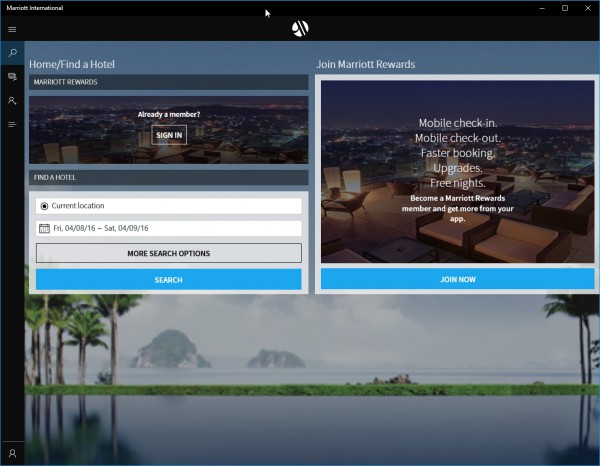
The new UWP application enables you to find hotels, make reservations, and check in or out using the application.
You can create a new account and, once you have done so, check the reservation status, look up support hotlines, or find out more about individual hotels.
You can pin hotels to the Start menu, get a map, and call individual hotels.
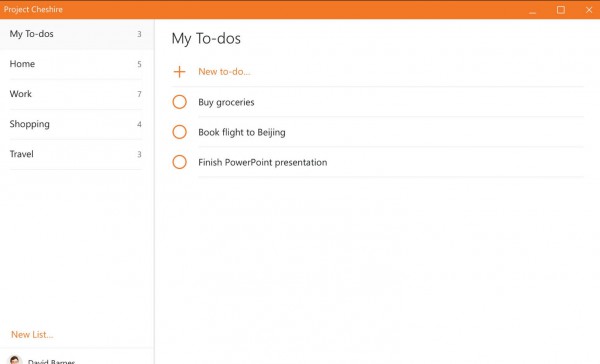
This official Microsoft application can be installed already but it may not provide any functionality whatsoever currently (it may display 'Coming soon' on start).
It is a new to-do application for Windows 10 that is simple and easy to use.
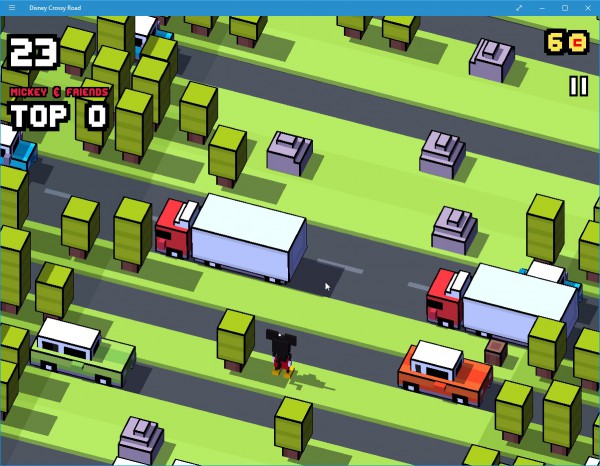
This is a Frogger-like game in which you try to cross roads using Disney characters.
You can collect coins scattered around the level and may unlock new characters while you are playing the game.
The game is more advanced than Frogger though, as you will not only encounter obstacles on roads, but also some that advance on you directly.
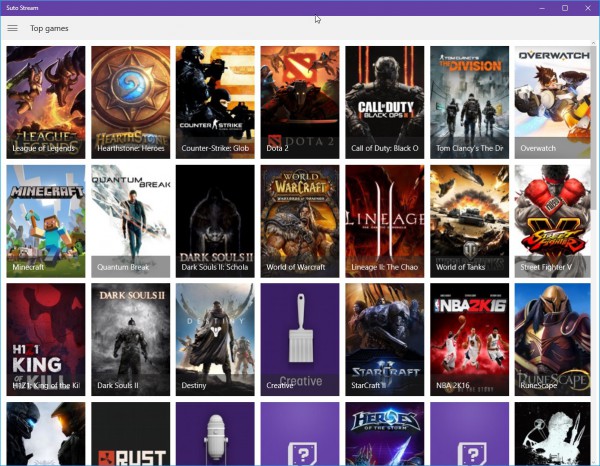
Suto Stream is a universal unofficial Twitch.tv client. It displays top games on start, and a search to find games or channels not listed on the frontpage.
A click on a channel starts playback right away. The app provides you with options to change the stream quality, and to turn off chat.

The game downloads quite a bit of data on start without revealing how much. If you check later on, you will find out that its total installation size is more than 2.2 Gigabytes.
It is a tactical free to play game set in the Avengers universe. You control up to three characters, including Captain America, Thor, Black Widow or The Hulk against enemy cannon fodder and bosses.
Combat is turn-based, and some actions cost character specific action points, for instance Rage if you control the Hulk or Ammo if guns are used by a character.
Characters level up as you play the game, and you find items and other stuff as well. The game makes heavy use of free to play mechanics such as energy that replenishes over time (you need energy to play the game), premium currency to buy new heroes and abilities, and more.
Bandsaround Concerts ($0.99, free trial available)
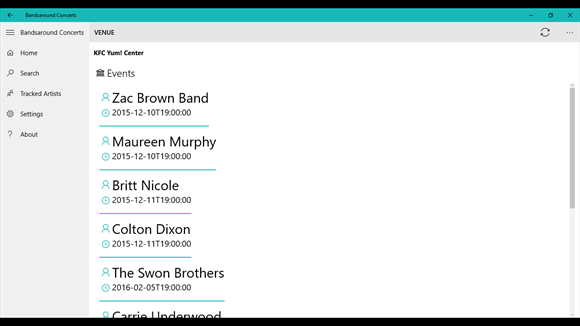
This is an unofficial Bandsintown application that provides you with a list of concerts in your local area.
Search for artists and bands, track them, and pin pages to the start menu for quick access.
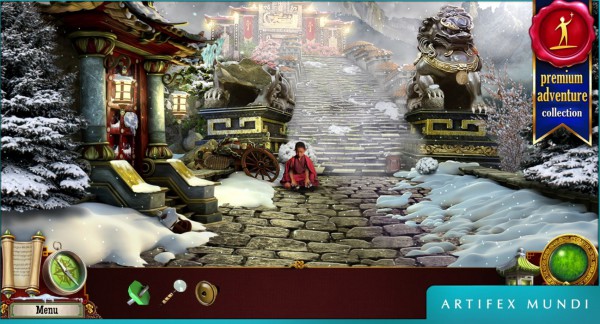
Tibetan Quest is an adventure game in which you journey to the city of Shangri-La to find your missing niece.
The free version of the game is limited, but you can unlock the full version of the game from within.
The adventure game itself falls into the hidden object type where in which you complete mini games to advance.
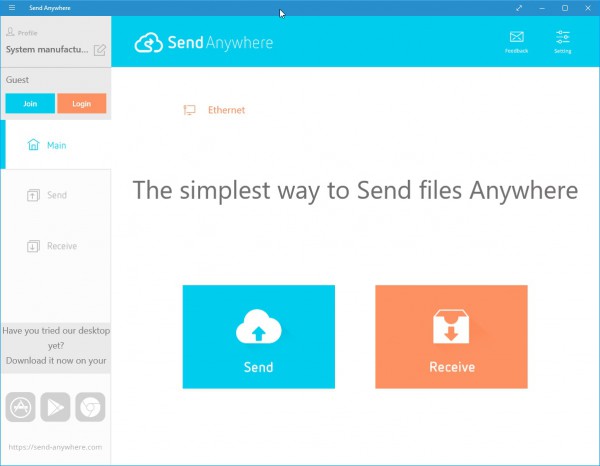
Send Anywhere is a cloud-based file transfer service that you can use to send files from one device to another.
Unlike the majority of services out there, it does not require that you create an account first before you can start using the service.
To send files add them using the application. This generates a six digit security key that is valid for 10 minutes or 24 hours. To receive the files, enter the security code using the app and the file download will start immediately thereafter.

Gem Well is a free puzzle game in which you throw coins into a well to gain points. The number of coins you can throw is limited, and you need to get a certain number of points by hitting the right spots in each level to proceed.
Notable updates
- The official Dailymotion application got support for video casting in version 6.1.39.0.
- Fhotoroom, a popular image editor is out of beta and released as a UWP app.
- Todoist application (official) is out of beta.
- Windows Camera support for pause and resume in video mode added.
- Word Mobile supports RTF files with the latest update. Another new feature provides you with options to insert images from the camera directly.
-

Best Windows apps this week
Publié: avril 1, 2016, 12:42pm CEST par Martin Brinkmann
One-hundred and seventy-four in a series. Welcome to this week's overview of the best apps and games released for Windows 8.x and Windows 10 in the past seven days.
Microsoft's Build 2016 conference is still underway, and if you are interested in what is coming to Windows 10 later this year, I suggest you check out our coverage here on BetaNews.
This week saw the release of exciting apps and games, and an increase in Xbox game conversions. Game of the week is Killer Instinct which you can download and play for free in a base version.
As always, if I missed an app or game that has been released this week that you believe is particularly good, let me know in the comments below or notify me via email instead.
Discounts This Week
The following discounts are provided by Red Stripe Deals, a weekly changing list of offers, and the Deals Hub application.
The following is this week's selection:
- Pin More, pin custom tiles for $1.49
- Vampire Legends: The True Story of Kisilova, an adventure game for $3.49
- Runtastic PushUps PRO, push-up training app for $0.99
- Space Marshals, tactical top-down shooter for $2.49
- Doodle God: 8-Bit Mania, a puzzle game for $0.99
- Sago Mini Superhero, a game for children for $0.99
- Total Manager Pro, a file manager for $4.99
- IP Cameras Online, access public IP cameras worldwide, for $2.99
App of the week

Killer Instinct is a 2D fighting game that was originally released for the Xbox One in 2013.
This version, dubbed Season 3, is available for Xbox One and Windows 10, and like other games released by Microsoft recently, features cross-buy, -play and -save functionality.
The base game can be downloaded for free on Windows 10, but you will have to pay for the full experience.
The game features single- and multiplayer modes, supports controllers (recommended), and Xbox Live features such as leaderboards, achievements or Game DVR.
It is highly recommended to check the minimum and recommended PC specifications before you download the game.
Other applications
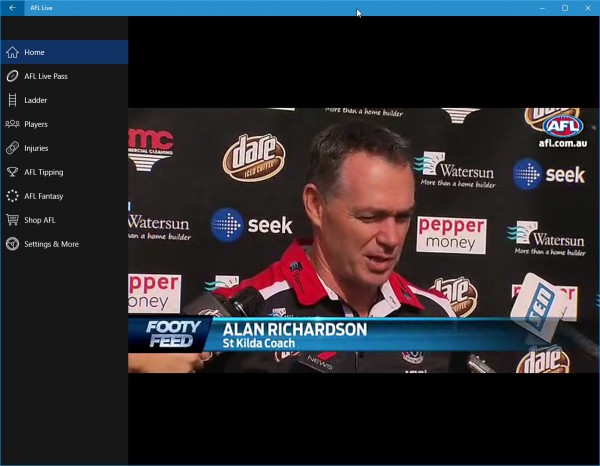
The Australian Football League application features everything fans could ask for. From live scores and team/player stats to video highlights, interviews and press conference footage.
You get player profiles and information, as well as ladder and fixture information on top of that.
Some features that the app provides require an AFL Live subscription. With it, you can watch live video streams of games, watch on-demand full replays and gain access to the AFL TV channel.
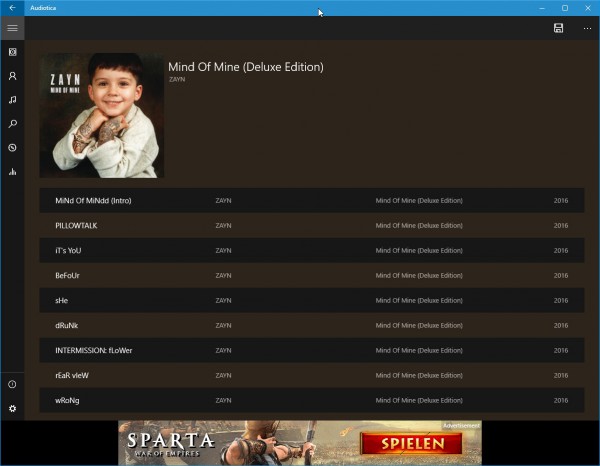
Audiotica is a music player and downloader that is now also available for Windows 10.
The player supports local music that you can add to it, and several online streaming services such as Spotify, SoundCloud, Deezer and Last.fm.
According to its devs, it is faster and saves 70 percent on battery life when compared to Spotify or Xbox Music.
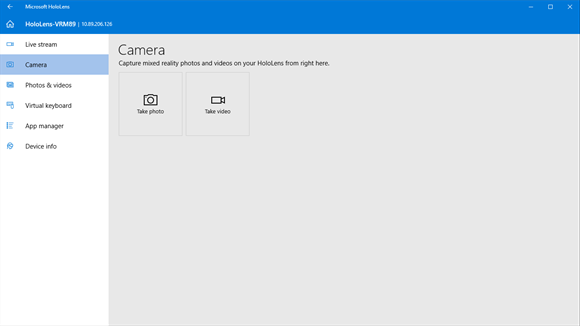
The official HoloLens application from Microsoft provides you with options to pair your HoloLens device with the app to gain access to features such as starting and stopping applications, capturing "mixed reality" photos and videos, and viewing a live stream from the device's point of view.

The game plays a bit like the classic swashbuckling game Pirates. You start as a captain of a Sloop and work your way up the foot chain by fighting other ships, increasing your fleet, upgrading ship and captain skills, and more.
The game features a story driven campaign, different types of sea battles and -- for a Windows 10 game -- fine visuals.
Join by joaoapps ($1.49, free trial available)
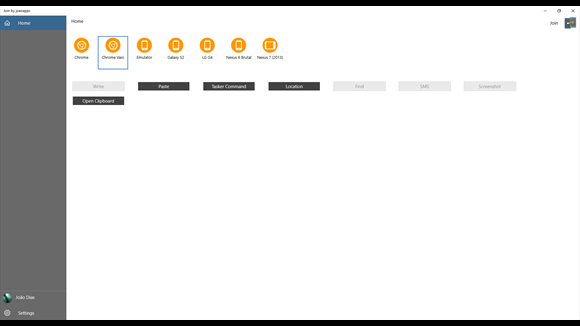
The app brings Android device notifications to the Windows Notification Center.
Options to react on notifications are provided as well, you can reply to messages directly from the Windows device for instance.

The official Air Asia application for Windows 10 features a flight search, and flight status checks.
You can use it to check-in or print your boarding pass, and manage things such as in-flight meals, seat reservations and more.
Notable updates
AccuWeather -- Weather for Life updated with Cortana support, videos, new playlists and more.
Mail and Calendar updated. Add holidays to your calendar, view an entire year in year view, move messages to folders of your choice, and add attachments by pasting them into the message body.
Monster Buster: World Invasion with support for Windows 10 desktop and mobile.
Playcast, the casting app, has been updated. The update brings Chromecast bug fixes, crash fixes, and better DLNA server handling.
-

Best Windows apps this week
Publié: mars 25, 2016, 11:59am CET par Martin Brinkmann
One-hundred and seventy-three in a series. Welcome to this week's overview of the best apps and games released for Windows 8.x and Windows 10 in the past seven days.
The Spring Sale is currently underway offering discounts on dozens of popular Windows 10 games, as well as movies and TV shows. You find links to it when you open the Windows Store games and movies & TV categories.
As always, if I missed an app or game that has been released this week that you believe is particularly good, let me know in the comments below or notify me via email instead.
Discounts This Week
The following discounts are provided by Red Stripe Deals, a weekly changing list of offers, and the Deals Hub application.
The following is this week's selection:
- Hand of Fate - Official Windows 10 edition, a deckbuilding game for $12.49
- Photo Editor Pro | Polarr, for $9.99
- Drift Mania Championship 2, a drift racing game for $0.99
- Chaos Control, a getting things done task manager, for $12.49
- Sago Mini Babies, a game for young children, for $1.49
- The Surprising Adventures of Munchhausen (full), an adventure game for $0.99
- Snap-Link Mobile for Windows, turn Windows 10 into a remote control, for $15.99
- WiFi Commander: 3D Analyze, discover Wi-fi networks, for $3.99
- Neuro Sequencer Pro, sound generation system, for $1.99
- Transcoder, convert audio and video files, free for the next 6 days.
App of the week
none this week
Other applications

This is a running game that works with touch or mouse and keyboard. Basically, what you do is use the controls to avoid collisions with oncoming obstacles and vehicles while collecting coins and doing your best to keep on running.
You earn coins while you are running which you can invest in power ups like double jumps or unlocks. Some of the items are only available for real money though in the built-in store.
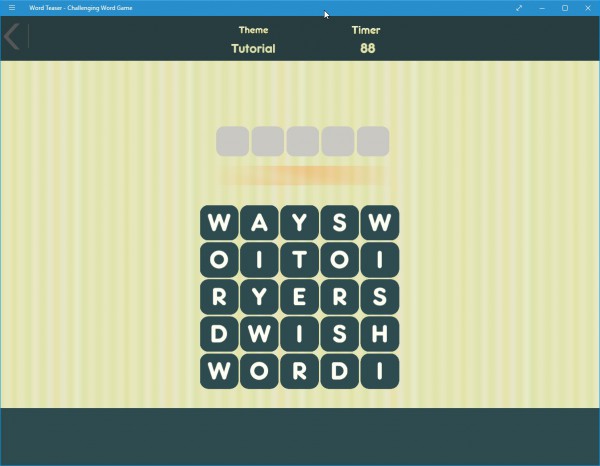
Word Teaser is a simple spelling game in which you need to combine letters on a grid to find a specific word.
Each word you create in the grid that is not the target word helps you find it by hinting at letters that are included in the target word and those that are not.

You find yourself stranded on an island after a plane crash in the adventure game.
Apart from trying to find a way to escape the island, you need to ensure survival by finding enough food, monitoring other values such as stamina or comfort, and making sure the three survivors get along.
Explore the island, solve puzzles and collect items that you require for your survival.
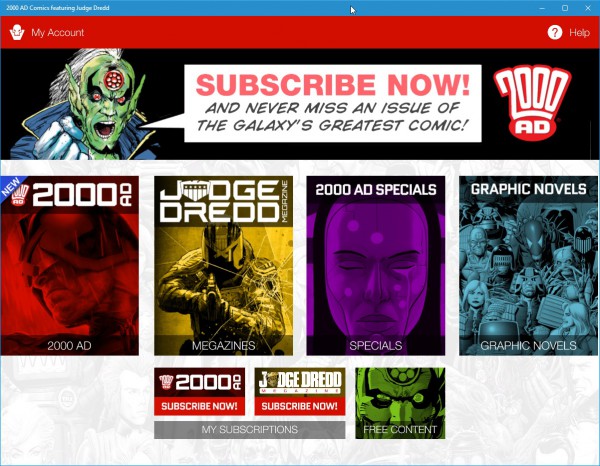
2000 AD Comics is a comic shop that features some free content (you need to register to access it), and paid comics.
It concentrates on 2000AD, the Judge Dredd magazine, and some graphic novels that you can purchase in the store.

Monster Go looks like another endless runner game on first glance and while it falls into the category, it has more to offer than the usual running game.
First of all, it includes fighting. You use your sword to hit enemies before they hit you, and may use special powers such as shields to avoid taking damage.
You control your character either with the mouse, keyboard or touch.
The second difference is that the developers have added character progression to the game. Your character levels up while you play the game, gets skill points for that which you can invest in new features such as improving the overall health or unlocking new special powers.
You may spend gold that you collect in the built-in shop to improve your weapons, get new accessories or specials.
The third and final difference is that you can select stages while the game progresses.
Notable updates
Cover Comic Reader is a universal application now.
Infinity for reddit, formerly known as Reddit8, features a new user interface, support for Windows 10 Continuum, and is universal now.
Netflix supports casting now.
-

Best Windows apps this week
Publié: mars 18, 2016, 12:18pm CET par Martin Brinkmann
One-hundred and seventy-two in a series. Welcome to this week's overview of the best apps and games released for Windows 8.x and Windows 10 in the past seven days.
Microsoft released a new Insider Build yesterday, the first with support for Microsoft Edge extensions. Extensions will be offered through Windows Store once they are rolled out to all users.
App of the week is Disney Magic Kingdom, a quest-driven adventure game in which you rebuild the Magic Kingdom after disaster strikes.
As always, if I missed an app or game that has been released this week that you believe is particularly good, let me know in the comments below or notify me via email instead.
Discounts This Week
The following discounts are provided by Red Stripe Deals, a weekly changing list of offers, and the Deals Hub application.
The following is this week's selection:
- Snap-Link Mobile for Windows, turn Windows 10 into a remote control, for $15.99
- My Notes, note-taking application for $0.99
- Freda+ Ebook Reader, for $0.99
- Rails and Metal, train game for $0.99
- MagiCraft Balance, a strategy game for $0.99
- Mahjong Secrets HD (Full), a mahjong game, for $0.99
- Tennis in the Face, an action game, for $1.49
- PDF Annotation, a PDF editor, for $2.99
- Readiy Pro, RSS feed reader, for $1.99
App of the week
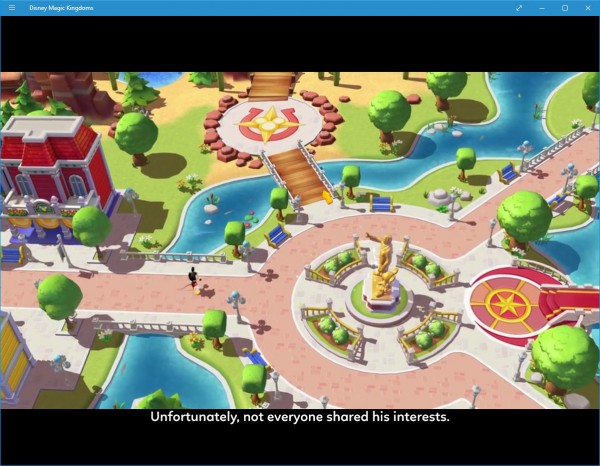
An evil spell has been cast on the Magic Kingdom taking away all of its magic. It is the player's task to bring back the magic by lifting the curse with the help of popular Disney characters such as Mickey Mouse, Goofy, Donald and Daisy.
The game is not a "city builder" game even though it shares several mechanics such as resource collection and quests with it.
Instead, it is a light adventure game in which you follow leads and complete quests. While you do build attractions such as Mickey's Fun Wheel at times, it is just one part of the game.
Other apps

Dawn of Steel is a real-time strategy game in which you command mechs and establish your own base.
The game is divided into a build part in which you add structures to your base, and a fighting part in which you control mechs and attack enemy bases in real-time.

LiveBeard is an unofficial Twitch client for Windows 10 that is currently available as a beta.
It features Cortana integration, a search to find channels, a feature's listing, full screen playback, and options to pin favorite channels to the Start screen of the operating system.
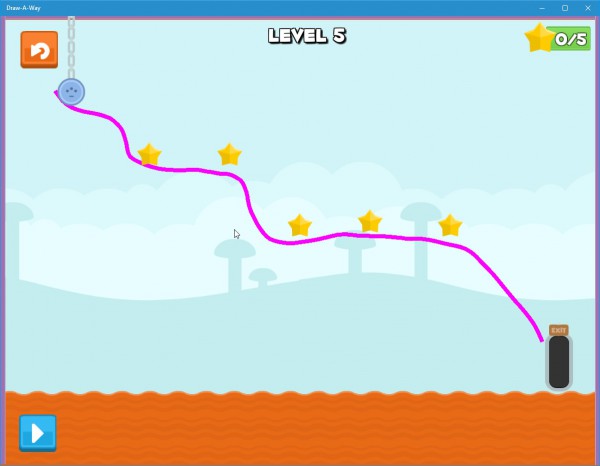
Use the mouse or touch to draw lines on the screen to direct a ball from start to finish, and to collect the five stars on each level with the ball as well.
The physics-based game is challenging at times but it is easy enough to restart the game to try another strategy. Video ads are loaded regularly between levels of the game.
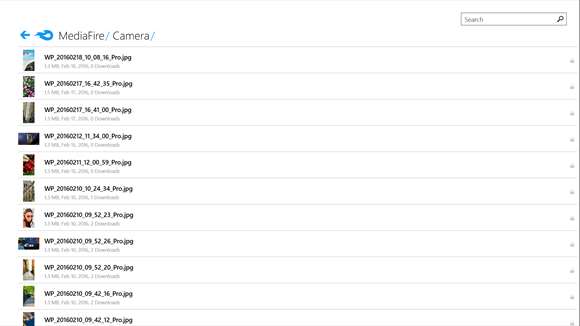
The official Mediafire application for Windows 10 lets you manage your files directly from within the application.
Load files directly using the application, or upload new files to your Mediafire storage.

Boltstorm is an action game in which you control a knight in an area. Your task in the game is to survive, rescue other knights, and defeat the executioners that come rushing at you in increasing numbers.
Knights you pick up increase your firepower but they decrease your maneuverability at the same time.
In the end, it all comes down to surviving for as long as possible.
Office 365 Admin Universal (Beta)
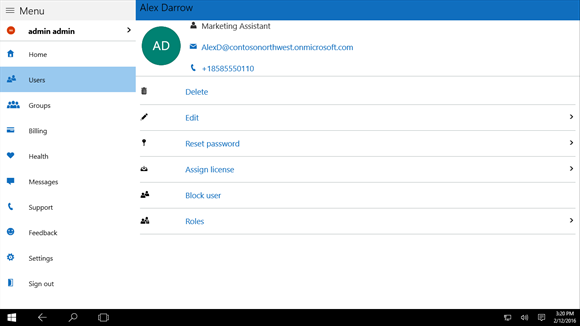
The Microsoft app provides options to manage Office 365 accounts. Features include adding, blocking, editing or deleting users, resetting passwords, assigning product licenses, and contacting Microsoft support.

Dungeon Hero is a classic dungeon crawler that uses the same mechanics as Dungeon Master or Legend of Grimrock, but instead of controlling a party of adventurers, you control only one character.
The visuals are great but controls are a bit wacky especially if you are using the mouse to control the game.
You can only play random or custom games while hand-designed maps are only available for a price in the built-in store.

A helper application for apps created with Windows App Studio.
The application configures the Windows device and deploys the package created with Windows App Studio.
Mini Metal ($4.99, free trial available)

Mini Metal is a fast paced arena shooting game in which you control a battle tank equipped with different kinds of weapons and extras.
Your task is to survive for as long as possible by defeating wave after wave of enemies.
Notable updates
Line has been released as a universal application.
OneNote updated with options to play videos from TED, YouTube, and Office Mix among other options.
Simply Text, a text editor for developers, is a universal application now.
Twitter is a universal application now. It features a new dark theme and other improvements as well.
Uber app stability improved significantly.
Wikio for Wikipedia features updated with a new dark mode, an auto-mode that switches between light and dark based on the time of day, and Spanish/Russian translations.
-

Best Windows apps this week
Publié: mars 4, 2016, 12:04pm CET par Martin Brinkmann
One-hundred and seventy in a series. Welcome to this week's overview of the best apps and games released for Windows 8.x and Windows 10 in the past seven days.
Several interesting games and apps were released this week including this week's "app of the week" Tap Tap Legion, and Gears of War: Ultimate Edition (a Windows 10 Store exclusive).
As always, if I missed an app or game that has been released this week that you believe is particularly good, let me know in the comments below or notify me via email instead.
Discounts This Week
The following discounts are provided by Red Stripe Deals, a weekly changing list of offers, and the Deals Hub application.
The following is this week's selection:
- Leo's Fortune, a platform adventure game for $1.99
- The Last Door: Collector's Edition,a point and click horror adventure game for $1.49
- Sparkle Unleashed, an arcade game for $2.99
- Gro Garden, organic gardening edutainment game for $1.49
- The Great Unknown: Houdini's Castle (Full), an adventure game for $1.49
- Color by Numbers: Animals, a painting app for children for $0.99
- Weather Radar Pro for $1.49
- KnowledgeBase Builder for $0.99
- Sticky Notes Pro for $3.99
- Token2Shell/MD, SSH client for $2.99
App of the week

Tap Tap Legions is a free to play game in which you summon troops that battle it out with onrushing enemy hordes.
The goal of the game is to beat the enemy troops and destroy their defenses to proceed to the next level.
You earn gold while playing the game, get access to new troops, and can purchase upgrades to make your army more powerful.
A random selection of cards, depicting the available unit types and special effects, are available in battles. Unit cards summon the depicted units to battle, while special effects have positive or negative effects such as bombing the enemy or yourself.
You can summon a limited number of cards per battle stage, and need to do so before time runs out as you won't be able to throw more troops or use special effects afterwards.
The upgrade system allows you to improve specific types of units, for instance by improving their attacks, health or defense, changing the odds that negative effect cards appear in battles, or improve the health of your king.
Other apps
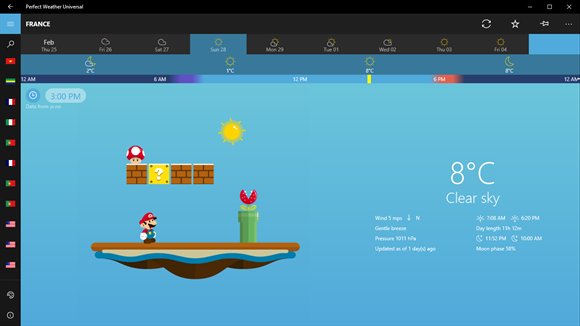
The new universal weather application for Windows 10 displays the current weather, and a 9-day weather forecast for the selected location.
Information that it provides includes a detailed forecast for the day, sunset, sunrise, moonrise and moonset time, information about wind, pressure and day length, and more.
It features landscape templates and live tile support to display weather information on the operating system's start page.

Cover as much distance as possible with your raccoon by carefully accelerating downhill, switching lanes, avoiding other animals that block the way, and collecting extras.
The game features an upgrade system that is linked to in-app purchases. You pay with berries that you collect throughout the game or purchase in the store to speed things up.
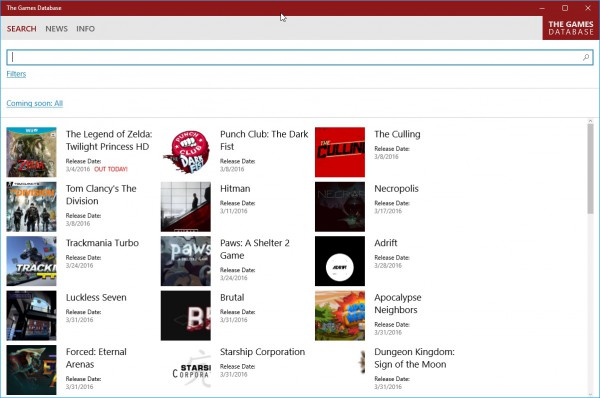
The Games Database offers information about upcoming, current and classic video games.
You can use the search to find games of interest, or browse the coming soon listing instead.
Each game is listed with a release data, a description, screenshots and video footage (if available).

The game requires an Xbox Live account and Xbox Controller. It is a crowdsourced, retro-style team-based sports game in which both teams try to score goals.
The game features online and local play, a single player campaign, and a hashbomb system that, when sent via Twitch or Twitter, will change the game dynamically.
Kodi.Remote ($2.49, free trial)

Browse, view, play and stream Kodi media from any Windows 10 device using Kodi.Remote.
It enables you to control your Kodi/XBMC systems, sync playlists and data, and stream media to Windows 10 devices, Microsoft Play-To devices, Miracast receivers, and connected Kodi devices.
Please note that some functionality, offline access for instance, are available as in-app purchases.
Patchwork ($2.99, no free trial)
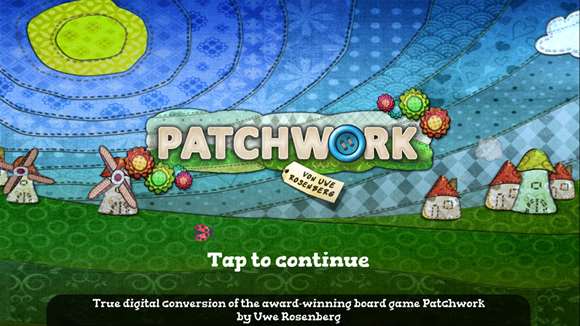
Patchwork is an adaption of the boardgame by Uwe Rosenberg in which players try to create the best quilt to win the game.
It is a two-player game featuring local and online play, and games against computer opponents.
Gears of War: Ultimate Edition for Windows 10 ($29.99)

One of the first games released exclusively on Windows Store for PC. It is a remastered edition of the original Gears of War game that supports 4K resolutions and new content including new campaigns, bonus multiplayer characters and a "deluxe" weapon skin pack.
The game supports gamepads and keyboard controls, and requires a video card that is DirectX 12 compatible.
Notable updates
Music streaming app Deezer has been released as a universal application for Windows 10.
A King of Thieves update introduces a new character, unique gems and costumes to the game.
Sage Reader, a popular 4chan/8chan image boards browser, now supports thread monitoring, live tiles and Continuum support for Windows 10 Mobile.
Trakter, a TV show tracker, it is no longer available for Windows 8.x. It is only available as a universal application.
-

Beware! Windows Store games have serious limitations
Publié: février 26, 2016, 2:55pm CET par Martin Brinkmann
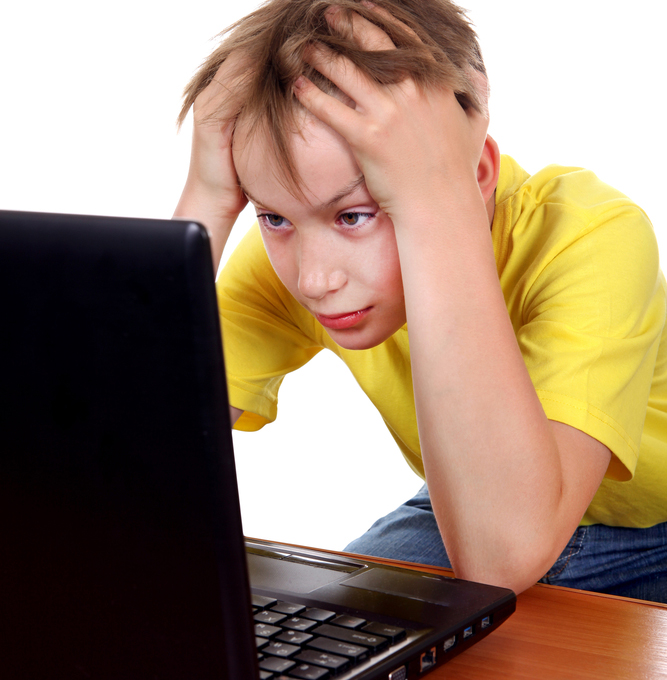
When Windows Store launched, it featured apps and games that had a clear mobile focus. Games made available via Windows Store were casual for the most part, and it seemed unlikely that the situation would change in the future.
It changed however with the launch of the Universal Windows Platform which improved what developers could do with the framework that Microsoft provided them with, and the release of Windows 10.
Rise of the Tomb Raider was the first major AAA title offered through Windows Store but it won't be the last. Microsoft announced plans recently to bring the Xbox One exclusive game Quantum Break, developed by Remedy Software, to Windows Store on launch day. Other games such as Gears of Wars Ultimate Edition and Fable Legends are also lined up to be Store exclusives.
The games will only be available for Microsoft's game console and through Windows Store, and Microsoft will use the same strategy to push Windows Store by making other games it has control over as Store exclusives.
This is beneficial to PC gamers on first glance as they gain access to games that they would not be able to play at all on the platform or only after years of delay.
Windows Platform limitations
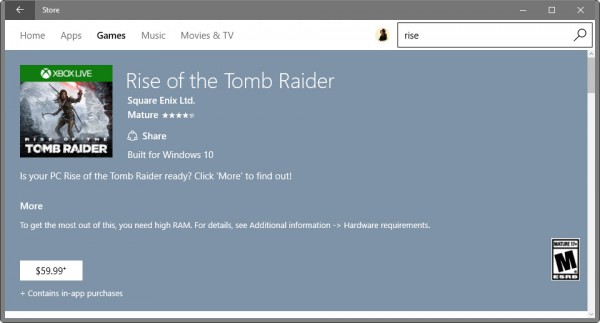
But what about games that are available on other PC stores or even retail channels? Are there differences between Universal Platform versions of games and regular desktop versions of said games?
If you compare the Windows Store version of Rise of the Tomb Raider with the Steam version, you will notice that there are huge differences between both versions.
A thread on Reddit was the first to highlight major differences between Windows Store games and regular PC games.
- Games run in borderless fullscreen mode
- Vsync is always on and cannot be turned off
- SLI and Crossfire are not supported
- Games cannot be modified
- Game overlays are not supported
- Incompatible with non-Windows 10 operating systems
Games run in borderless fullscreen mode
Windows Store games cannot run in exclusive fullscreen mode right now.
You may notice that this benefits Alt-Tabbing out of games as the switch to other programs or apps is instant, but it does come with a slight drop in performance usually and it enforces Vsync on top of that.
Vsync is always on and cannot be turned off
The main purpose of Vsync is to prevent screen tearing in games. Both AMD and NVIDIA introduced better methods to avoid screen tearing in games, namely FreeSync and G-Sync.
Unfortunately, neither of these features can be used if Vsync is active. In addition, Vsync may cause input lag and a drop in performance.
SLI and Crossfire are not supported
SLI and Crossfire are techniques to combine two or more video cards to improve the video processing performance on the device.
Windows Store games don't support these right now which means that only one video card will be used to power these games.
Games cannot be modified
Windows Store games don't support modifications, say, better texture packs or software like SweetFX, that improve the visual quality of games.
Game overlays are not supported
Fraps, MSI Afterburner and other screen recording or FPS monitoring applications are not compatible with Windows Store games either at this point in time.
If you want to record games, you need to rely on the built-in recording capabilities instead or find another app that adds the capabilities to the system.
Incompatible with non-Windows 10 operating systems
If you buy a game on Steam, Origin, uPlay or Gog, you can expect it to run on a variety of operating systems usually.
Rise of the Tomb Raider on Steam is compatible with Windows 7, Windows 8.x and Windows 10, whereas the Windows Store version of the game only with Windows 10.
You buy the game once on Steam, and can install it on all supported platforms. Yes, that may include Mac or Linux as well depending on the game.
Benefits of running Windows Store games

The universal platform offers some benefits when it comes to running Windows Store games. They tie in with several Xbox features for instance, achievements, screen recording and friends you may have on your Xbox One system.
The usefulness of most of these features depends largely on how invested you are in Microsoft's Xbox ecosystem.
If you own an Xbox One and have friends on the system, you may like the idea that you can buy a game for your console and get the same version for your Windows PC free of charge.
Games may sync data so that you can continue playing them on either system, and cross-play may also be supported depending on the game.
The screen recording is a universal feature, it works with non-Store apps and games as well as it does with them.
Closing Words
The UWP is at the beginning of its journey, and it may seem a bit unfair to compare it to established platforms like Steam or PC games in general.
The situation may, and probably will, improve in the future when new capabilities and features are added to the platform that games will benefit from.
For now however, you may want to weigh up the benefits and disadvantages against each other before you make a buying decision.
It is fair to say though that the majority of issues described above won't be noticed or affect the majority of PC gamers.
Photo Credit: Sabphoto/Shutterstock
-

Best Windows apps this week
Publié: février 26, 2016, 2:03pm CET par Martin Brinkmann
One-hundred and sixty-nine in a series. Welcome to this week's overview of the best apps and games released for Windows 8.x and Windows 10 in the past seven days.
The best application of the week award goes to the Microsoft Garage project Plumbago. It is a digital notebook that lets you draw and write using a digital pen.
Other great apps and games released this week include the excellent games Tiny Guardians and Tower in the Sky, and the apps Blue Skies and Harvester Messenger.
As always, if I missed an app or game that has been released this week that you believe is particularly good, let me know in the comments below or notify me via email instead.
Discounts This Week
The following discounts are provided by Red Stripe Deals, a weekly changing list of offers, and the Deals Hub application.
The following is this week's selection:
- Extreme Landings Pro, a flight simulation game for $4.99
- Share to Speech: Text to Speech & MP3 for $2.99
- Riptide GP2, a water racing game for $1.49
- Algebra Touch, a math education app for $0.99
- Mahjong Secrets HD (Full), a Mahjong game for $0.99
- Learning Games for Kids, an educational game for preschool children for $1.99
App of the week
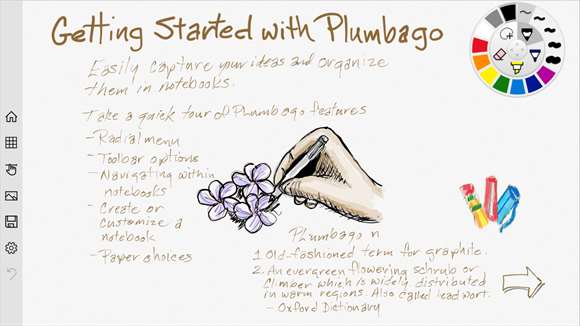
The Microsoft Garage project brings a digital notebook to Windows 10.
You can use it to write and draw using a digital pen or touch featuring handwriting smoothing and, according to Microsoft, realistic ink and paper.
Creations or writings can be saved and shared, and are accessible in the notebook at any time.
Other app releases
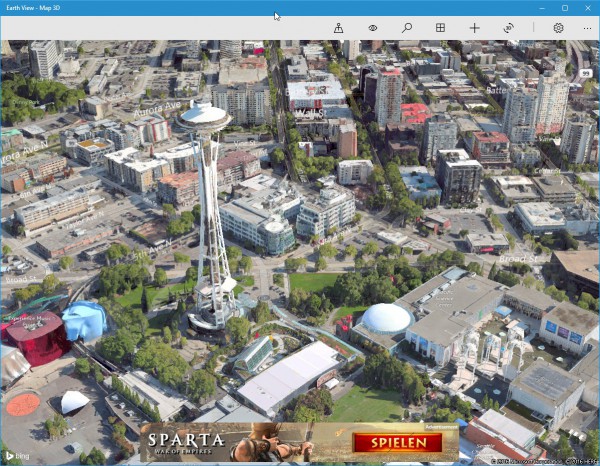
Browse more than 200 locations worldwide in 3D map modes, and the rest in flat mode.
You can jump to any location in the world, or browse the list of 3D locations to jump to one of those instead.
There is a Street View option available for select locations, and data is retrieved directly from Bing Maps.
Tiny Guardians ($3.99, no free trial)

Tiny guardians' take on the tower defense genre is not unique, but it is certainly different from the majority of tower defense games you find out there.
Instead of placing towers along paths to defend attacking enemies, it is the player who tries to move characters to reach the level exit.
Each killed monster along the way enables you to summon additional units or upgrade existing ones.
One main task of the game is to protect the main character Lunalie, and you can do that by ordering your other characters to form a protective wall around that character.
Placement is very important in the game,that's nowhere more apparent than when you are fighting one of the many bosses the game throws at you.
Harvester Messenger ($1.49, free trial available)
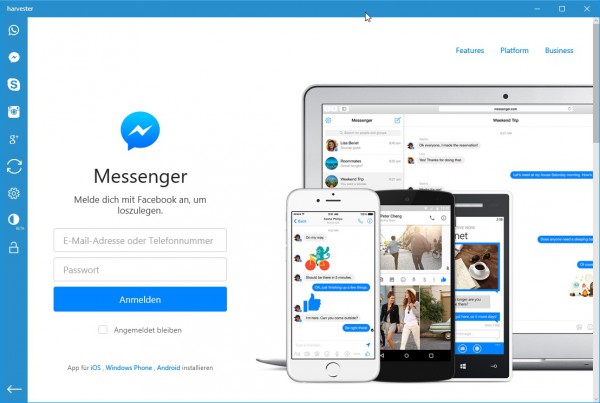
Harvester Messenger is a wrapper application for a good dozen messaging and chat services including WhatsApp, Twitter, Skype, Facebook Messenger and Hangouts.
All those services are accessible from the app, and while it does not offer any cross-service interaction, it may be useful to users who use multiple chat and messaging clients.
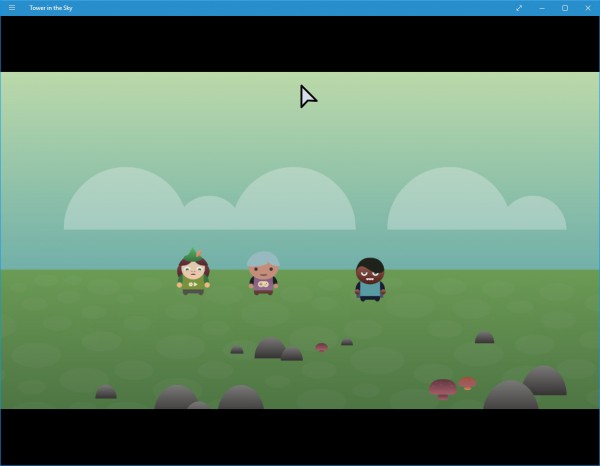
Tower in the Sky is a classic role-playing / adventure game in which you control a party of adventurers.
While your party may consist of up to ten characters, you can only take four of them with you into battles.
The characters have different skills which get better as they level up and gain better equipment.
Battles are fought on a turn-based map in which the enemies advance on the player's position.
Top Gear: Drift Legends ($1.99, free trial available)

This is a drifting arcade racing game in which you drive "iconic cars" from the Top Gear show either in Season Mode or against your own ghost car.
Unlock new cars while you play the game, and switch between two difficulty modes for pros and novices.

Blue Skies is a new universal weather app for the Windows platform that offers hourly and daily forecasts for one or multiple locations that you add to the app.
It features detailed weather information that includes humidity, precipitation and wind speed, live tile support, and different color schemes based on weather conditions.
Important updates
Excel Mobile was updated with additional functions, better zooming and a new Funnel chart type.
PowerPoint Mobile supports real-time collaboration now, a new morph transition, and PowerPoint Designer.
Word Mobile received a small update introducing more highlight colors (yellow was the only one before).
-

Best Windows apps this week
Publié: février 19, 2016, 1:39pm CET par Martin Brinkmann
One-hundred and sixty-eight in a series. Welcome to this week's overview of the best apps and games released for Windows 8.x and Windows 10 in the past seven days.
This week saw some great releases and application updates. Facebook's official application is available to all users for instance, and updates to Twitter, Hulu or Todoist improved these apps significantly.
The new King game Papa Pear Saga is my app of the week pick. It is a fun game that is not another match-3 type of game but a game that stands on its own.
As always, if I missed an app or game that has been released this week that you believe is particularly good, let me know in the comments below or notify me via email instead.
Discounts This Week
The following discounts are provided by Red Stripe Deals, a weekly changing list of offers, and the Deals Hub application.
The following is this week's selection:
- Grim Legends: The Forsaken Bride (Full), an adventure game for $3.49
- Doodle God, a puzzle game for $0.99
- IQ Mission 2, a puzzle game for free
- Baseball riot, an action game for $1.49
- Chimpact, a jump and run game for $2.49
- LCARS Interface, an Enterprise.like computer interface for $1.49
App of the week

The latest King game for Windows 10 is not another Candy Crush Sage clone but a game that stands on its own.
It plays a bit like the Japanese game of Pachinko mixed with Flipper elements.
You shoot pears out of a cannon positioned at the top, and try to bump into as many elements displayed in each level as possible to reach a certain score threshold or other level objectives like bringing down fruit or lighting up the buckets.
Use the mouse, or touch, to control the speed of the projectile as well as its axis. While you may shoot multiple pears in rapid succession, you don't control what happens afterwards to them as that occurs automatically.
Other apps
Readia for Windows 10 (free for the next 10-days, then $1.99)
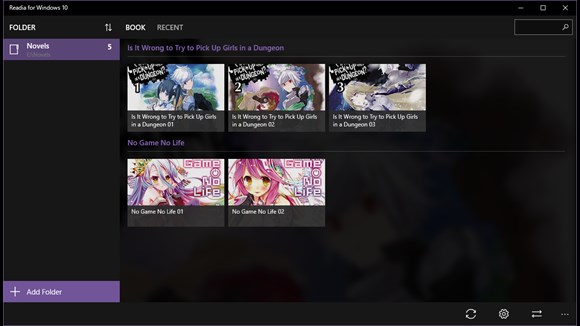
Readia is a comic book reader for Windows 10 that you can use to read and manage your digital comic book collection.
It supports zip, rar, cbz and cbr archive formats, jpeg, png and bmp image formats, and pdf currently.
Network Data ($1.39, free trial available)
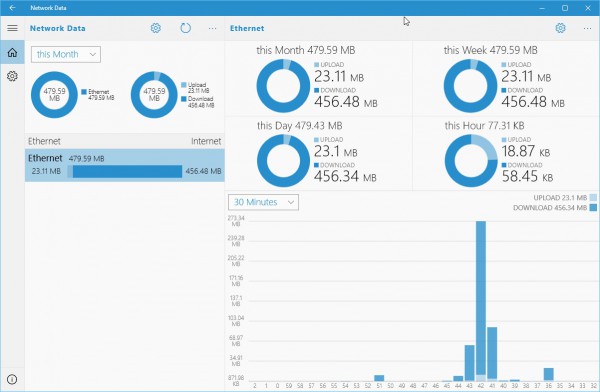
Network Data displays information about the computer's network traffic.
Traffic information includes upload and download data for all network adapters, graphs, and options to display all data, or data from the last month, week, day or hour.
The app supports a live tile to display the information in the Start menu, notifications, and color customization options.
The data is taken directly from Windows 10's network statistics dialog.
Voice Wake ($1.99, free trial available)
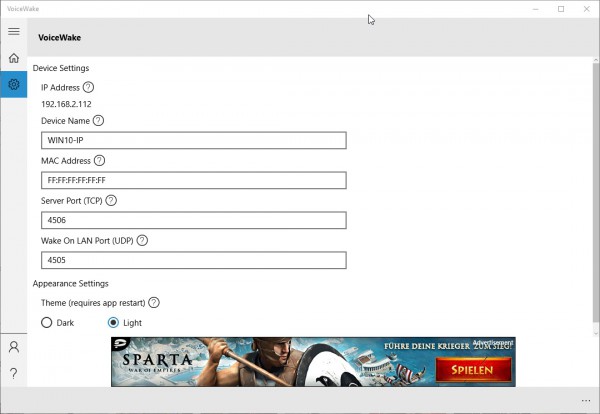
Voice Wake requires a static IP address and that Wake On LAN is configured on the device.
It enables you to change power states of the PC (wake, shutdown, restart and hibernate) using Cortana.
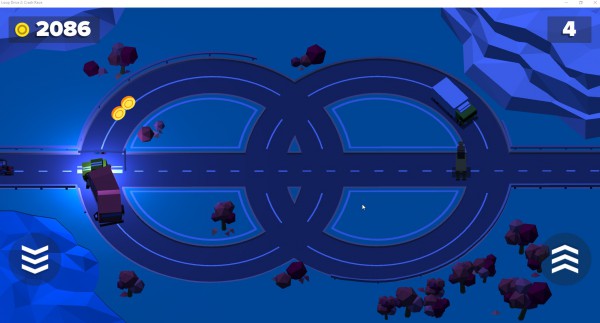
This is a basic game in which you control the speed of a car that is driving around in a circle all the time.
Your task is to avoid collisions with other computer controlled vehicles by decelerating or accelerating the car.
Oxenfree ($19.99, no free trial)

Oxenfree is an adventure game about a group of friends opening a ghostly rift.
The game, inspired by events of World War II, uses a conversation system that changes the story and relationships based on the decisions you make.
It features beautiful visuals and an interesting story that may remind you of teen and horror movies of the 80s.
Notable updates
Facebook, the official Facebook application for Windows 10 is now available to all users. It has still a beta tag though.
Hulu has been reviewed by Alan this week. The new versions introduces Cortana and Live Tile support, a new vertical layout, and support for personalized watchlists and home pages.
Twitter updated with Moments support.
Todoist Preview has been updated with live tile support for "today" and "next 7 days", initial support for Windows 10 mobile, new context menu options and more.
EzPodder, a video and audio podcast management app is available as a lite version as well now. Plus, it is a universal application.
TVPlan Beta updated with Tract.tv support, experimental trailer viewer, actor dialog options, and a lot more.
-

Best Windows apps this week
Publié: février 19, 2016, 1:39pm CET par Martin Brinkmann
One-hundred and sixty-eight in a series. Welcome to this week's overview of the best apps and games released for Windows 8.x and Windows 10 in the past seven days.
This week saw some great releases and application updates. Facebook's official application is available to all users for instance, and updates to Twitter, Hulu or Todoist improved these apps significantly.
The new King game Papa Pear Saga is my app of the week pick. It is a fun game that is not another match-3 type of game but a game that stands on its own.
As always, if I missed an app or game that has been released this week that you believe is particularly good, let me know in the comments below or notify me via email instead.
Discounts This Week
The following discounts are provided by Red Stripe Deals, a weekly changing list of offers, and the Deals Hub application.
The following is this week's selection:
- Grim Legends: The Forsaken Bride (Full), an adventure game for $3.49
- Doodle God, a puzzle game for $0.99
- IQ Mission 2, a puzzle game for free
- Baseball riot, an action game for $1.49
- Chimpact, a jump and run game for $2.49
- LCARS Interface, an Enterprise.like computer interface for $1.49
App of the week

The latest King game for Windows 10 is not another Candy Crush Sage clone but a game that stands on its own.
It plays a bit like the Japanese game of Pachinko mixed with Flipper elements.
You shoot pears out of a cannon positioned at the top, and try to bump into as many elements displayed in each level as possible to reach a certain score threshold or other level objectives like bringing down fruit or lighting up the buckets.
Use the mouse, or touch, to control the speed of the projectile as well as its axis. While you may shoot multiple pears in rapid succession, you don't control what happens afterwards to them as that occurs automatically.
Other apps
Readia for Windows 10 (free for the next 10-days, then $1.99)
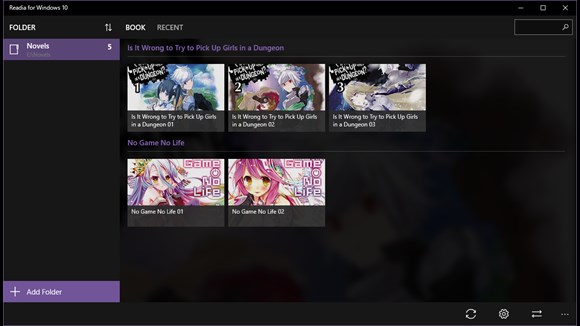
Readia is a comic book reader for Windows 10 that you can use to read and manage your digital comic book collection.
It supports zip, rar, cbz and cbr archive formats, jpeg, png and bmp image formats, and pdf currently.
Network Data ($1.39, free trial available)
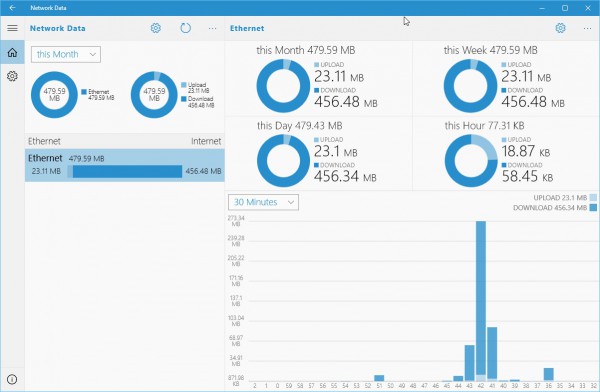
Network Data displays information about the computer's network traffic.
Traffic information includes upload and download data for all network adapters, graphs, and options to display all data, or data from the last month, week, day or hour.
The app supports a live tile to display the information in the Start menu, notifications, and color customization options.
The data is taken directly from Windows 10's network statistics dialog.
Voice Wake ($1.99, free trial available)
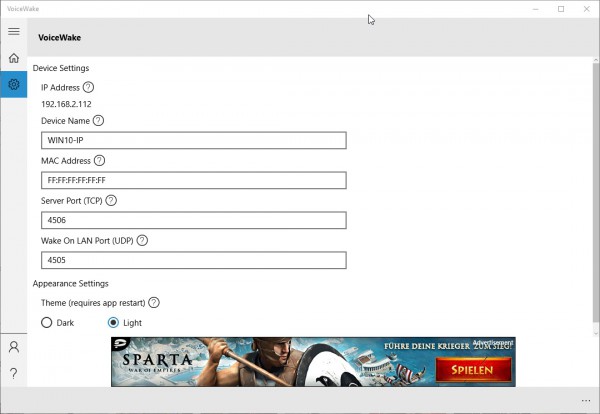
Voice Wake requires a static IP address and that Wake On LAN is configured on the device.
It enables you to change power states of the PC (wake, shutdown, restart and hibernate) using Cortana.
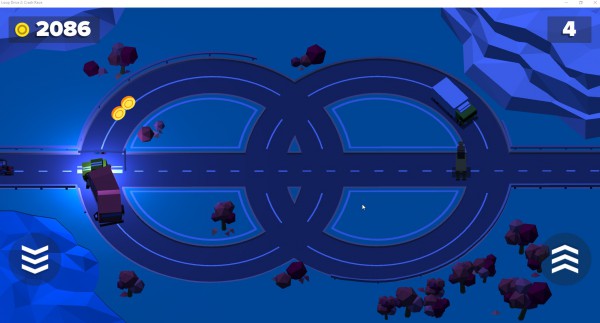
This is a basic game in which you control the speed of a car that is driving around in a circle all the time.
Your task is to avoid collisions with other computer controlled vehicles by decelerating or accelerating the car.
Oxenfree ($19.99, no free trial)

Oxenfree is an adventure game about a group of friends opening a ghostly rift.
The game, inspired by events of World War II, uses a conversation system that changes the story and relationships based on the decisions you make.
It features beautiful visuals and an interesting story that may remind you of teen and horror movies of the 80s.
Notable updates
Facebook, the official Facebook application for Windows 10 is now available to all users. It has still a beta tag though.
Hulu has been reviewed by Alan this week. The new versions introduces Cortana and Live Tile support, a new vertical layout, and support for personalized watchlists and home pages.
Twitter updated with Moments support.
Todoist Preview has been updated with live tile support for "today" and "next 7 days", initial support for Windows 10 mobile, new context menu options and more.
EzPodder, a video and audio podcast management app is available as a lite version as well now. Plus, it is a universal application.
TVPlan Beta updated with Tract.tv support, experimental trailer viewer, actor dialog options, and a lot more.
-

10 reasons why I don't use Microsoft Edge, and one why I do
Publié: février 19, 2016, 12:53pm CET par Martin Brinkmann

Microsoft Edge is the default system browser on Windows 10. Microsoft ships the operating system with Internet Explorer as well, and it is easy enough to use either one of the browsers to download Firefox, Chrome, Opera or any of the other browsers available for Windows.
When Windows 10 came out, I was interested in Microsoft Edge for a number of reasons. It is a new browser by Microsoft that did away with old dependencies that held Internet Explorer back. That should make it sleeker, faster and less prone to attacks.
Edge gives that impression on start. It is fast, displays only a few mandatory elements in the interface, and works well on most sites you open using it.
If you dig deeper, or compare it to established browsers, you will notice that it lacks many features that most Internet users would call essential or at least "nice to have".
Microsoft is working on adding some of those; it introduced options to clear browsing data on exit automatically and a "save to" option to the most recent Insider Preview build for instance.
10 Reasons why I don't use Microsoft Edge
The following reasons are why I don't use Microsoft Edge more often, let alone as the main system browser.
1. No Extension Support
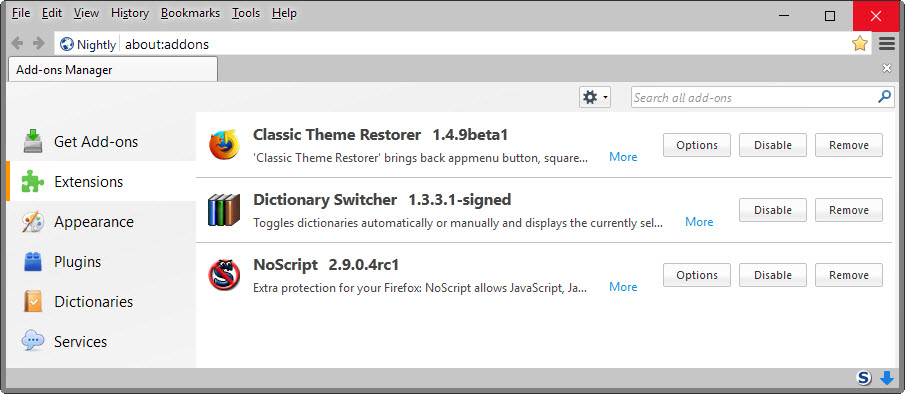
Microsoft Edge will support browser extensions eventually, but the technology is not there yet. Microsoft promised that extensions are a top priority but nothing has come out of this so far.
Even when extension support is added to Edge on stable builds of Windows 10, it is not the end of it as the usefulness of that feature depends largely on developer support.
If you look back at plugins and add-ons for Internet Explorer, you will come to the conclusion that there were few available for the browser despite its overall usage share.
It certainly had something to do with how add-ons were created for Internet Explorer, and Edge will make that easier according to Microsoft.
Still, after launch, only a handful of extensions will be made available initially.
2. Barely any interface customization options
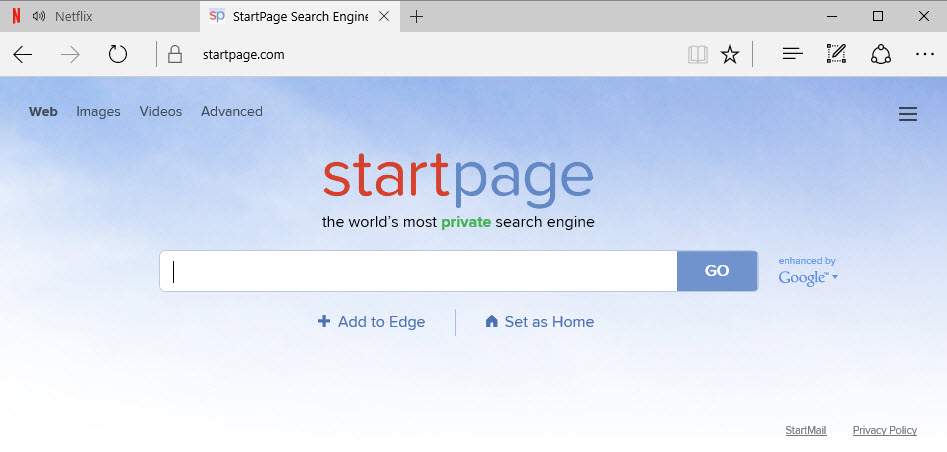
I'm a spoiled Firefox user who -- still -- has options to modify the browser interface to his liking. I can add or remove elements, and move most around without issues.
Edge, just like Google Chrome, limits this to hiding or displaying the favorites bar. There is no option to move icons around or remove them from the browser, and no advanced customization features that allow you to display tabs in a sidebar, add a status bar to the browser UI, or change colors.
I cannot remove the "make a web note" or "share web note" icons for instance even though I will never use those features.
"What you see is what you get" seems to be the motto right now. The only option provided is to add a home button to the interface.
3. Adding Search Engines is a pain, switching between them too
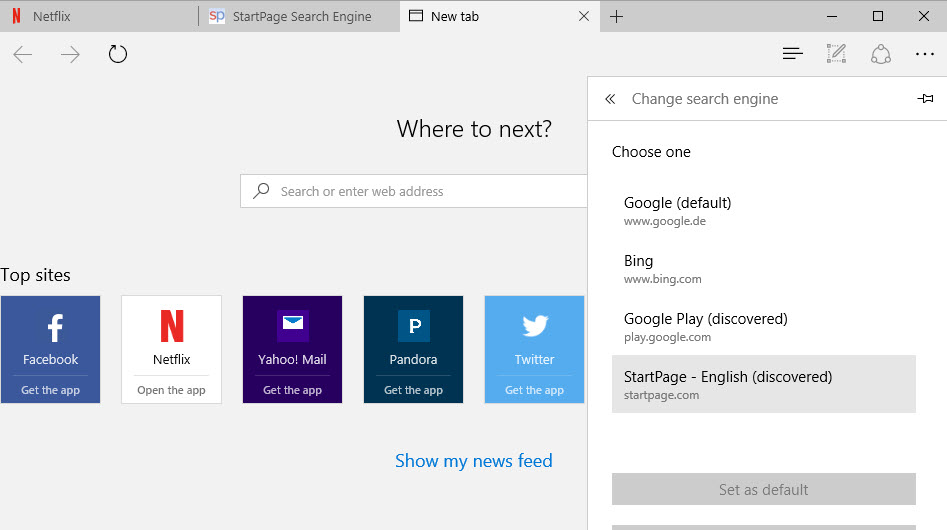
Microsoft Edge ships with Bing as the default search engine. It may also include other search engines that you can pick one from, but there is no apparent option to add search engines that are not listed on the configuration page to the browser.
The only option provided right now is to use the discovery feature. This works only if the search engine supports OpenSearch. All you need to do in this case is to visit it, run a search, and open the Edge Settings afterwards to change the default search engine to the newly discovered one.
- Select the three dots at the top, and then Settings from the context menu that opens.
- Scroll down and select "view advanced settings".
- Find "search in the address bar with" and click on the change button.
- Select a search engine from the list, and click on "set as default" to make it the new default search engine in Microsoft Edge.
An easy option to switch between search engines is missing as well.
4. The Missing Address Bar
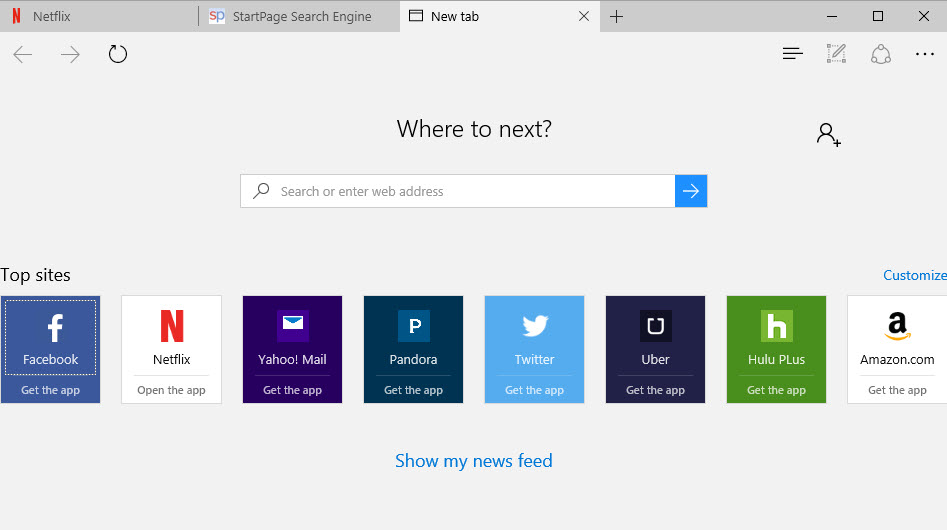
When you open a new Tab Page in Microsoft Edge, the address bar is removed from the browser UI and all you get is a "Where to next" field on the page which acts as a combined search field and address bar.
This is inconsistent and in my opinion a decision that leads to bad usability. A browser should not modify the core UI ever, and the address bar is probably the most important element a web browser has to offer.
The address bar appears if you scroll down on the new tab page, and if you do, you cannot scroll up anymore to display the in-page "where to next" field instead.
5. The "fly-out" Settings
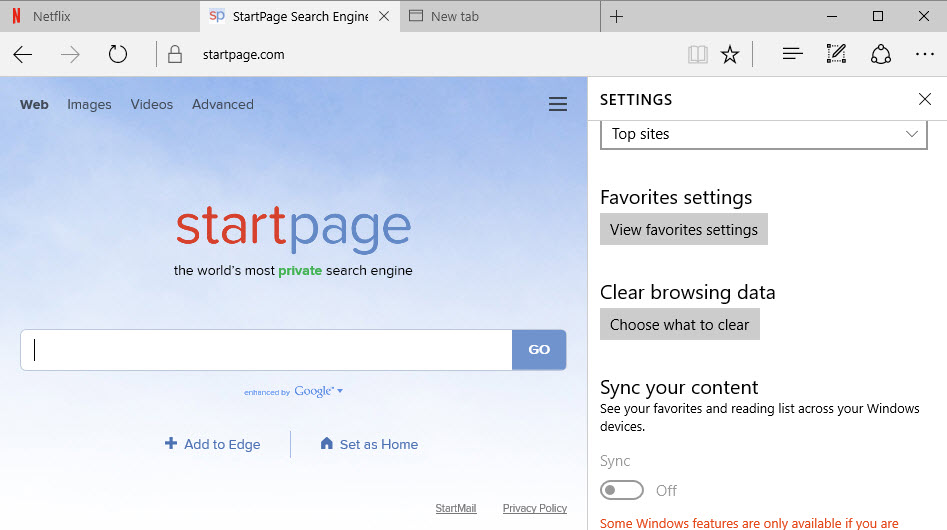
If you select Settings from the main menu at the top, you will notice that Settings are displayed as a fly-out menu in Microsoft Edge.
The main issue here is that the Settings don't use the available browser window which means that there is lots of scrolling involved to go through them and that it is not as easy to get an overview of what is available.
You can click on the pin icon to display the Settings permanently on the screen, but that takes away space from websites that you open in the browser.
6. Not displaying protocols in the address bar is bad
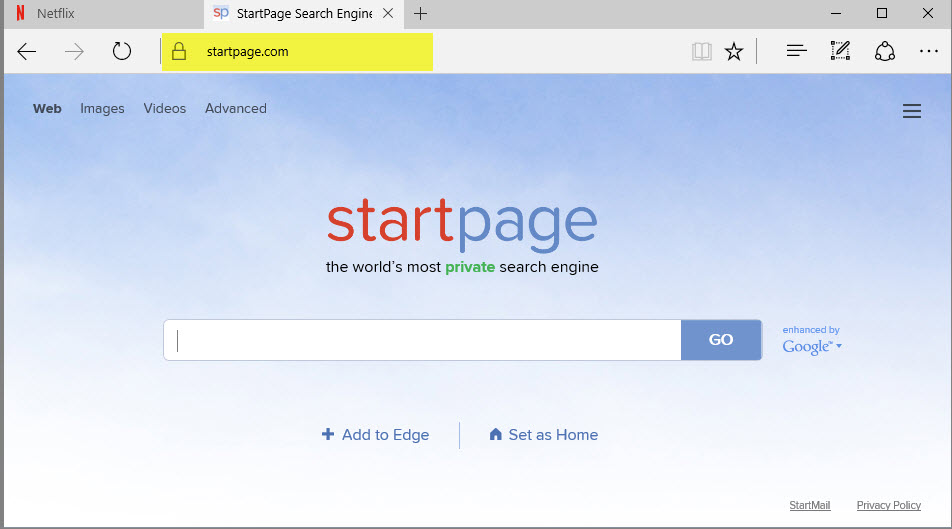
Microsoft Edge does not display the protocol used to connect to the active site. The only indicator it gives that you are connected to a secure site (https) is the lock icon in front of the address.
You can click in the address bar field to display the full url, but that is impracticable for a number of reasons.
In addition, the secure icon should use color indicators (green and red) as this is how all other browsers handle these visualizations.
7. Favorites and History management use fly-out menus too, no search
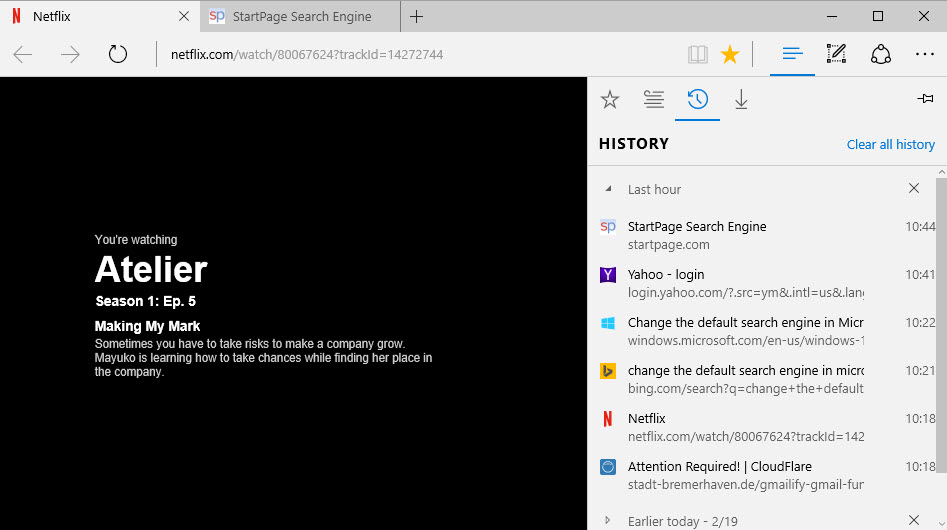
If you manage a lot of favorites, or need to browse the history, you will notice that Edge displays these in a fly-out menu as well.
The menu has the same issues as the Settings one, namely that its width is limited and that there is no option to display the data on a page using the full width of the browser window.
The display lists only a handful of links before you need to start scrolling, and there is no search available to quickly find what you are looking for.
There is also no option to sort the favorites quickly, for instance by recency or number of visits.
8. No tab history
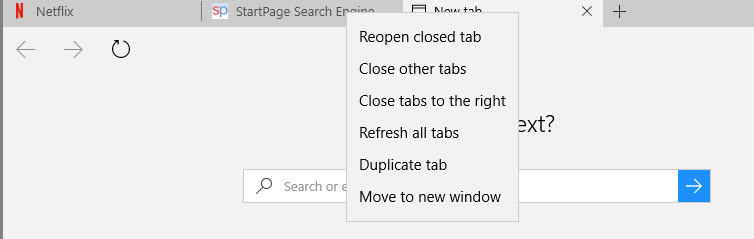
While you can right-click on any tab open in the browser to reopen closed tabs, there is no option to quickly go through a list of closed tabs to open the one you are looking for, or to display all sites that were loaded in the tab previously.
Chrome and Firefox users can right-click on the back or forward icons to display previously visited sites which makes it easier to open these again.
9. No user profiles
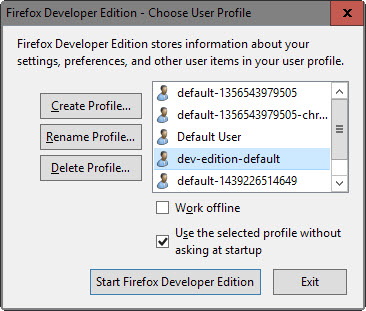
I use multiple user profiles in Firefox for different tasks. One for work, one for regular web browsing, one for testing, and another for secure activities such as online banking.
These profiles are configured differently depending on the activity, they use different extensions, and they help me separate work from other activities.
Microsoft Edge does not support user profiles currently which means that you are stuck with a single profile for all activity.
10. Right-click search with default search engine, not Bing
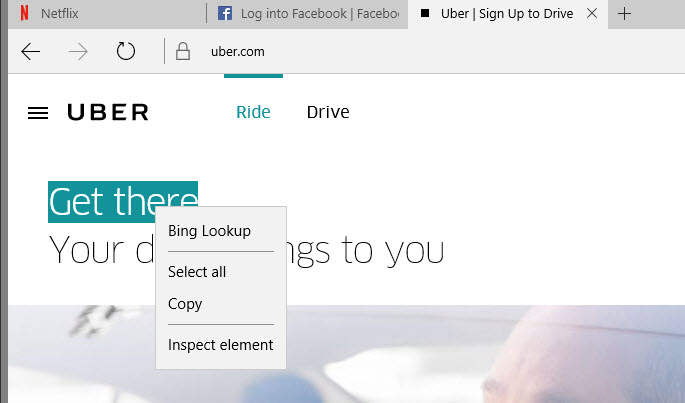
When you select text in Microsoft Edge and right-click, you get an option to search using the Bing search engine.
This option is hardcoded in the browser, and does not change even if you change the default search engine of Microsoft Edge.
Bing Lookup should change to whatever search engine you have selected as the default one.
What I DO use Microsoft Edge for
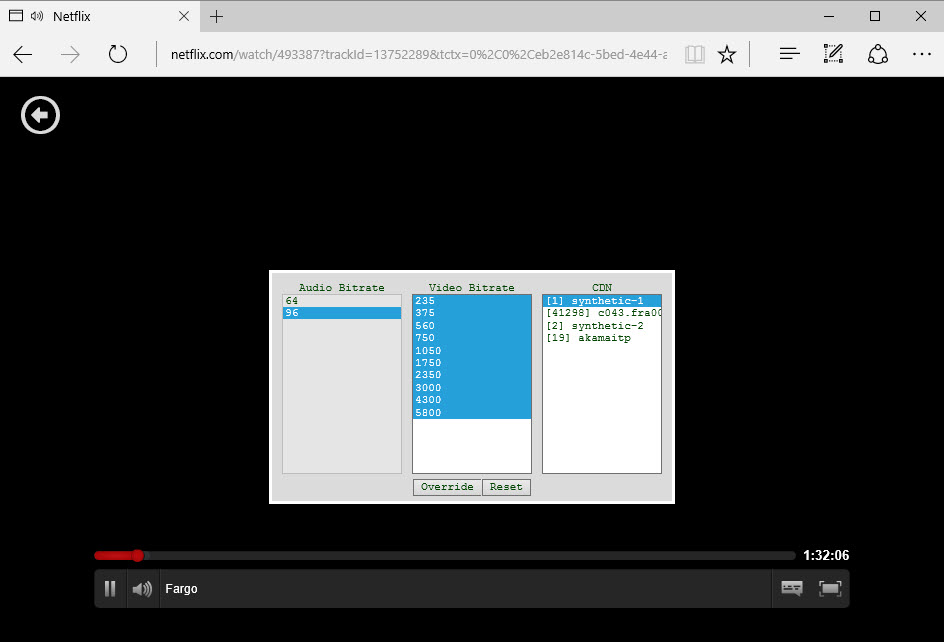
I use Microsoft Edge to watch Netflix. The reason I do so is because it supports higher resolutions than any of the other web browsers on Windows when the HTML5 player is used.
Microsoft Edge supports resolutions up to 1080p while both Firefox and Chrome are limited to 720p each.
You can verify this on your machine by using the shortcut Ctrl-Shift-Alt-S while a video is playing. It displays information about all supported audio and video bitrates.
You will notice that Chrome and Firefox don't support the highest bitrates that Microsoft Edge supports.
Now You: Are you using Microsoft Edge?
Photo credit: T.Dallas / Shutterstock
-

Best Windows apps this week
Publié: février 12, 2016, 1:14pm CET par Martin Brinkmann
One-hundred and sixty-seven in a series. Welcome to this week's overview of the best apps and games released for Windows 8.x and Windows 10 in the past seven days.
Microsoft revealed information about the highly anticipated game Quantum Break this week. Initially thought to be an Xbox One exclusive, the company announced that it will also be made available for Windows 10 on the same day.
No application of the week award this time though.
As always, if I missed an app or game that has been released this week that you believe is particularly good, let me know in the comments below or notify me via email instead.
Discounts This Week
The following discounts are provided by Red Stripe Deals, a weekly changing list of offers, and the Deals Hub application.
The following is this week's selection. The Toca apps are only discounted for one day, while everything else is discounted for the whole week.
- KVADPhoto+ PRO, image processing application for $0.99
- Sparkle 2, puzzle game for $2.99
- Bookviser Reader Premium, access to an ebook library for $3.99
- My Trips, a TripIt companion app for $1.29
- Solitaire Mystery: Four Season (Full), a solitaire game for $0.99
- Mind Games Pro, a brain-training app for $2.49
- Lara Croft Go, a turn-based puzzle game for $0.99
- Toca Life: School, free
- Toca City, free
- Toca Kitchen 2, free
- Toca Train, free
- Toca Life: Town, free
- Toca Cars, free
- Toca Builders, free
- Toca Kitchen, free
App of the week
none this week
Other apps
Demolition Derby: Crash Racing
Remember Destruction Derby? Demolition Derby is a modern version of the game featuring improvements such as car upgrades and different cars you can buy that take the genre to the next level.
The game itself features two main modes: destruction derby and races. It plays with touch or the keyboard, and suffers a bit from automatic camera changes while you are driving.
All in all though it is a fun game with free to play mechanics (grind or pay).
This is the lite version of the popular photo editor for Windows 10. The lite version includes most features of the pro version except for a select few such as the creation of custom filters.
It enables you to make adjustments to the image, for instance color or light changes, and to apply filters to the photo with a single click.
Puzzle Craft combines farm building with puzzle elements. You build your farm on the strategy map, construct buildings, hire workers, and create tools that help you in the puzzle part of the game.
A click on the farm launches the puzzle section in which you need to collect resources for your farm by matching items on the game board.
Grover Pro Beta ($2.99, no free trial)
Grover Pro is a universal podcast application for Windows 10 that features a well-designed interface and a podcast store that you can use to find and subscribe to podcasts of interests.
The app has a couple of small issues, like podcasts not updating when new episodes are released, but that is likely because it is still listed as beta and not final.
The Sequence ($1.99, no free trial)
The Sequence is a puzzle game in which you use modules to transfer binary cells.
What you do in each of the 72 levels is drag and drop modules on the board in order to move cells from start to finish. You run your setup whenever you want to test it, and modify it based on what goes wrong.
Notable updates
Fhotoroom was completely rewritten. New features include support for 650 RAW formats, full metadata support, Continuum support and performance improvements.
Newsflow has a new extended readability mode which improves the readability of downloaded articles in the app. In addition, you may disable the loading of images.
-

Best Windows apps this week
Publié: février 5, 2016, 12:28pm CET par Martin Brinkmann
One-hundred and sixty-sixin a series. Welcome to this week's overview of the best apps and games released for Windows 8.x and Windows 10 in the past seven days.
This week saw the release of several high profile apps and games.
Games like Evo Explorer or King's Guard TD, and apps like Boards by Todoist or Join are all great additions and well worth the download.
As always, if I missed an app or game that has been released this week that you believe is particularly good, let me know in the comments below or notify me via email instead.
Discounts This Week
Microsoft seems to have removed Red Stripe Deals from Windows Store. The following selection is provided by the Deals Hub store offering.
The following is this week's selection:
- Pin More, custom tile pinning for $0.99
- Prune, a beautiful game for $1.99
- Hand of Fate, for $19.99
- Resume CV Builder, for $3.99
- Jewel Tree: Match it for for $0.99
- Mahjong Artifacts, a Mahjong game for $3.49
- Grapholite - Diagrams, Flow charts and Floor Plans Designer for $19.99
- Space Marshals, a tactical top-down shooter for $2.49
- Lexis Audio Editor, for $3.49
- Media Player Gold for $6.99
- 7z Zip RAR, and archiver for $4.49
- Sticky Notes Pro, for $3.99
App of the week
Evo Explores ($1.99, free trial available)
Evo Explores is an exploration-based puzzle game in which you try to move the main character of the game from start to finish.
You do that through manipulation of the environment, for instance by rotating objects, flipping switches or moving objects in front of gaps in the level to walk across them.
The game is quite challenging and if you are good at thinking outside the box, right up your alley.
If you like puzzle games then I suggest you download the trial of the game from Windows Store as it is beautifully designed and very interesting.
Other apps
King's Guard TD is a well-designed, medieval-themed Tower Defense game for Windows 10 that offers tons of towers, enemies and levels.
You can play through three different games, and place various towers in each of them to defeat the onrushing hordes of enemies.
Different types of towers are effective against certain types of enemies, and you will have to pay close attention to the foes, tower types at your disposal, placement options on the map and upgrades to successfully beat a level.
The idea behind join is to bring all of your devices together using the application to exchange data between them effortlessly.
For instance, you can use it to paste your PC clipboard on your Android device, send SMS from your PC, or send links or files from any device to any device.
The app is in beta currently, but it works surprisingly well already. Its author plans to improve the current feature set in the future.
Hand of Fate -- Official Windows 10 Edition ($19.99, no free trial)
Hand of Fate mixes deck building with rogue like-gameplay and action-RPG elements.
The player interacts with a dealer who narrates the adventure, deals cards, offers loot, lore and commentary on progression.
You earn cards while you are playing the game, and start with a basic set of cards that include heroes, encounters or equipment,
Story mode consists of dungeons that you need to explore, and a boss battle.
The experimental first-party application for Todoist enables you to visualize your Todoist tasks using Kanban boards.
Use the visualization to track projects, and change the state of each task using dragging motions.
The boards sync with Todoist, and features like uploading attachments, assigning tasks, commenting and more are all supported as well.
Bloxiq ($1.99, no free trial)
Bloxiq is a match-4 type of game with a twist. Instead of trying to match gems and other items on a two-dimensional field, you do the same on a three-dimensional board in the game.
It features 100 challenging levels in which you try to match at least four blocks of the same color that are adjacent to each other.
Defend your backyard using an arsenal of weapons against the attacks of robots.
You start as Frank, the slingshot king, but can unlock other characters and skill upgrades as the game progresses.
The game itself sees robots rushing towards a fence you are positioned at, and it is your task to shoot nuts at them to destroy them before they reach it.
Notable updates
The official Dailymotion application received a massive update. It is a universal application now, featuring a new design, Cortana voice search integration, picture-in-picture mode, video casting and drag and drop uploads using the application.
-

Best Windows apps this week
Publié: janvier 29, 2016, 1:08pm CET par Martin Brinkmann
One-hundred and sixty-five in a series. Welcome to this week's overview of the best apps and games released for Windows 8.x and Windows 10 in the past seven days.
There have not been that many app releases or updates this week, at least when it comes to notable ones.
Still, this week saw the release of Rise of the Tomb Raider for the Windows platform as well as a big update for OneNote.
In other news, Microsoft and TripAdvisor announced a partnership in which the TripAdvisor app will be preloaded on millions of Windows 10 devices.
As always, if I missed an app or game that has been released this week that you believe is particularly good, let me know in the comments below or notify me via email instead.
Discounts This Week
Red Stripe Deals are back. Up to six applications and games are discounted and highlighted in Windows Store each week.
The following is this week's selection:
- Reading Trainer for $1.99
- Drift Mania: Street Outlaws, a drifting game for $0.99
- The Bridge, a 2D logic puzzle game for $3.49
- Bloons TD5, a tower defense game with balloons for $4.99
- Sengoku Jidai, an offline turn-based strategy game for $1.99
- MoBu - Financial Management for $3.49
App of the week
Rise of the Tomb Raider ($59.99, no free trial)
Rise of the Tomb Raider is one of the first major game releases for the Windows platform.
The game takes the Tomb Raider franchise back to its beginning as it narrates how it all started and how Lara Croft started to become the "Tomb Raider".
The game features impressive visuals, an interesting story line, and a new hub zone feature that enables you to explore the game world and discover secrets at your own pace and without progressing the main story line.
Skill trees are being used in Rise of the Tomb Raider to give players customization options. Spend points in hunting, brawling or survival to get better at certain things or gain additional skills such as better looting skills.
The game is well designed all in all and should run well if the machine meets the recommendations.
Other apps
Gym Radio was designed to deliver the best music experience for workouts. Just pick the type of workout, e.g. cardio or hardcore, and listen to motivational music that keeps you going.
The free version of the app is somewhat limited, it does not support offline listening or the skipping of songs among other things.
Mission Unpossible ($1.99, free trial available)
You create your own independently run spy agency in Mission Unpossible. The game is made up of two major parts: managing the spy agency and sending agents on missions.
Management involves hiring new agents, sending them on vacation and selecting missions.
Missions play out as a narrative that includes "what will you do now" multiple-choice moments.
Love and Dragons is a hidden object game featuring wonderful graphics, lots of different characters and a story featuring intrigue, mystery, plot twists and a love story.
The game features several different search modes that make the game more versatile than your run-of-the-mill hidden object type of game.
Important Updates
OneNote has been updated. The new version features "more organized notes", shape recognition, options to move or copy pages and sections, and automatic transformation of drawings into shapes.
-

Best Windows apps this week
Publié: janvier 22, 2016, 1:58pm CET par Martin Brinkmann
One-hundred and sixty-four in a series. Welcome to this week's overview of the best apps and games released for Windows 8.x and Windows 10 in the past seven days.
As has been the case in the past two weeks, no "best app of the week" award was given out due to a lack of notable additions to the Windows Store lineup.
As always, if I missed an app or game that has been released this week that you believe is particularly good, let me know in the comments below or notify me via email instead.
Discounts This Week
Red Stripe Deals are back. Up to six applications and games are discounted and highlighted in Windows Store each week.
The following is this week's selection:
- Waterlogue by Tinrocket, an art application for $1.49
- Finger Party, a touch-based puzzle game for $0.99
- MetaMoJi Note, a note taking app for $5.99
- Solitaire 3D, a card game collection for $1.99
- Grim Legends 2: Song of the Dark Swan, an adventure game for $3.49
- Crimsonland, an action game for $3.99
App of the week
Other apps
The application has been designed specifically for English and Scottish soccer fans. It only covers the English and Scottish league and there only the major leagues. The developer plans to expand the scope however by adding more leagues to the app.
The app features a lot, league tables, news for a club that you select, information about your club's fixtures and results, live tiles for up to two clubs, tweet following, an app theme that matches the selected theme, and curated web links for fans.
LaunchPal enables you to follow all upcoming space launches and events. It keeps track of the next planned launch, provides information about launches detailing what is being shot into space and why, and a countdown timer to make sure you don't miss the event.
Last but not least, you may get links pointing to video covering the launch.
SpotBright is a companion application for Windows Spotlight, a built-in feature of Windows 10 and Mobile that lets you pick different lockscreen images.
While you can switch between images using Windows Spotlight, there is no option to save those wallpapers.
SpotBright adds the functionality to Windows 10 and Mobile. You can use it to download the latest pictures right away, or run searches to find images to download.
The protagonist of the game is a man with a lamp on his head which he uses to pierce the darkness and find his way to the level exit.
On his way you need to make sure that he has got enough battery to keep the lamp going.
Map My Photos is a mapping application that you can use to associate places on a world map with photos taken there.
It enables you to add photos to the map, and browse images based on location and time.
Windows Remote Arduino Experience
The application has been designed to allow its users to control Arduino microcontrollers remotely.
It provides you with the means to manage the GPIO, ADC and PWM capabilities of Arduino boards from a device running Windows 10.
The app features popular shows such as Poldark, Wolf Hall or Mr. Selfridge as well as original online series.
It allows you to see what is on your local PBS station, supports live tiles that display new episodes, and lock screen customization options.
This is an unofficial WhatsApp client for the Windows platform. At its core, it is a wrapper for the web version of WhatsApp. It has a couple of limitations though, including that it needs to be running in the background for notifications to be received
Important Updates
The recent update for the official Uber client for the Windows platform brought significant improvements to the apps stability with it.
The official application for the cloud file hosting and synchronization service Dropbox has been updated for Windows 10 boasting better performance, faster launching, quick search and interactive device notifications.
Foxit MobilePDF, the app version of the popular PDF reader, has been turned into a universal application supporting Windows 10 and Windows Mobile.
Perfect Tube, a popular YouTube client, supports 60fps video among other improvements.
Twitter client Aries got an update recently adding a truckload of changes and improvements including video upload capabilities, performance improvements, reworked auto-suggest system for users and hashtags, and nearby tweets as a new pinnable section and on the discover page.
-

Best Windows apps this week
Publié: janvier 15, 2016, 1:27pm CET par Martin Brinkmann
One-hundred and sixty-three in a series. Welcome to this week's overview of the best apps and games released for Windows 8.x and Windows 10 in the past seven days.
Just like last week, the second week of the year 2016 was slow in terms of new releases or updates.
No app of the week because of this even though Microsoft's Delivery application would have been a suitable candidate if it wasn't in beta.
As always, if I missed an app or game that has been released this week that you believe is particularly good, let me know in the comments below or notify me via email instead.
Discounts This Week
Red Stripe Deals are back. Up to six applications and games are discounted and highlighted in Windows Store each week.
The following is this week's selection:
- Decoy, an action game for free
- Dungeon of Slyn, a roguelike RPG for $1.49
- Emby, media collection browser for $2.49
- Sago Mini Superhero, a game for kids for $1.49
- SunAge, a 2D realtime strategy game for $7.49
- TeddyMix 3, educational app for pre-school children for free
- WiFi Tool, analyze wireless networks, free for today only.
App of the week
None
Other apps
Delivery (Beta)
The package tracker by Microsoft is listed as an internal beta version currently. This means, among other things, that it can only be opened directly as it is not returned by search yet.
The app supports major logistics companies such as UPS, and is easy to use.
Simply click on the plus icon, add the tracking number and a description for the package, and wait for the program to retrieve the delivery information for you.
The application syncs data across devices automatically, and displays detailed information about each package in its interface including a map view highlighting its current location.
Journey 2050 is an educational game in which you manage farms in Kenya, India and Canada.
Learn to grow crops in a sustainable way while keeping an eye on social, economic and environmental factors which may impact sustainability.
The app features a geographical quiz on top of that. Please note that it opens an Internet browser frequently.
If you like reading XKCD comics on the Net you may find WKCD useful as it brings all the comic strips released on the site to Windows.
Comic strips are displayed as thumbnail images on the left, and a click on any of those opens the selected strip in the main area.
The app keeps track of read comics, and lets you favorite, save or share them as well.
The official TD Ameritrade application for Windows 10 offers streaming quotes, realtime balances, equity trading, charts, order status information and news among other things.
Notable updates
Microsoft Remote Desktop Preview updated with support Windows 10 Mobile and Continuum for Phone, and a new ability to send keyboard commands to remote PCs.
Microsoft Wireless Display Adapter is now a universal Windows app for Windows 10 PCs and Phones.
Newsflow, RSS reader for Windows. The update introduces Continuum support and readability improvements.
TripAdvisor has been updated. It features a new user interface and support for additional currencies among other things.
Tweet It, the Twitter app, features an improved settings UI, new live tile look, separate notification settings for accounts, and more.
-

Best Windows apps this week
Publié: janvier 8, 2016, 12:06pm CET par Martin Brinkmann
One-hundred and sixty-two in a series. Welcome to this week's overview of the best apps and games released for Windows 8.x and Windows 10 in the past seven days.
The week has been rather slow in terms of new releases and updates, but that was to be expected following Christmas.
Still, a couple of interesting apps and games were released. Among them a new Candy Crush game, the interesting text and image translator Photron, and the new Daily Mail application.
As always, if I missed an app or game that has been released this week that you believe is particularly good, let me know in the comments below or notify me via email instead.
Discounts This Week
Red Stripe Deals are back. Up to six applications and games are discounted and highlighted in Windows Store each week.
The following is this week's selection:
- Dark Arcana: The Carnival is an adventure game for $3.49
- Runtastic Squats Pro, is a fitness application for $0.99
- Draw a Stickman: Epic 2, a drawing game for $1.49
- Mini Motor Racing is a fun action racer for $0.99
- Maya the Bee: The Ant's Quest, a game for children for $0.99
- Cake Clock, an alarm clock for free
App of the week
King continues to publish games that play similar to the company's massive hit Candy Crush Saga.
Candy Crush Jelly Saga is the newest iteration for Windows, and it shares most game mechanics with other games in the series.
You match three or more candy of the same type just like before, but the objectives are different this time.
The jelly comes into play here as you are tasked with spreading jelly in levels, either so that all blocks of a level are covered or by completing certain tasks in levels.
One noticeable difference is that you play against the computer at times, trying to spread your jelly while keeping the computer's at bay.
The game appears harder and more of a challenge even for Candy Crush veterans.
All in all though it is more of the same which is great if you like Candy Crush Saga and other variants of the game.
Other apps
The UK's second largest tabloid comes to Windows. The app features 15 different channels including sport, US Home or Femail, supports an offline mode that lets you preload stories and galleries, and an option to pick a preference (US, UK or rest) which determines the news displayed to you.
Users can rate and comment on articles, and a read later feature provides you with options to save articles so that you can access them at a later point in time.
The layout of the app takes some getting used to time as it looks rather messy. The columns that all scroll independently don't help either in this regard.
Monitae is a team management and communication application for the desktop and mobile devices.
It enables you to collaborate, create goals for groups and individuals, get feedback from team members and do real-time coaching among other things.
The translator application supports text and image input. Simply enter text if you select the former that you want translated, or select a local image (or use the camera to take a new one) that contains text instead.
The application uses OCR to identify the text on the image and translates it to the selected language afterwards.
This is an action game (hack and slash) set in a fantasy world with science fiction elements.
It is an action RPG in which you fight, loot, equip and level up your character.
You can select one of the four available classes when you start the game, complete quests, equip your character with all kinds of gear, and fight against hordes of enemy monsters and creatures.
Notable updates
Fused got three new free collections and an option to share videos to Facebook.
Power Planner has been updated and is universal now available for Windows 10 desktop and mobile.
-

Best Windows apps this week
Publié: janvier 1, 2016, 8:53pm CET par Martin Brinkmann
One-hundred and sixty-one in a series. Welcome to this week's overview of the best apps and games released for Windows 8.x and Windows 10 in the past seven days.
New additions have found their way to the Windows Store in surprising number in the last week.
App of the week is Series Tracker, a professionally looking TV show tracking, management and discovery application for the Windows platform.
Other applications and games of note are Two Dots, an interesting puzzle game, and Dynamic Theme, an app that provides you with the means to configure dynamic wallpapers for the desktop background and lockscreen.
As always, if I missed an app or game that has been released this week that you believe is particularly good, let me know in the comments below or notify me via email instead.
Discounts This Week
Red Stripe Deals are back. Up to six applications and games are discounted and highlighted in Windows Store each week.
The following is this week's selection:
- Timeclock, a time tracking application for $0.99
- The Great Unknown: Houdini's Castle (Full), an adventure game for $0.99
- Runtastic PushUps Pro, a fitness app for $0.99
- Baseball Riot, an action game for $1.49
- Oxford Advanced Learner's Dictionary for $13.99
- MoBu - Financial Management, a finance application for $3.49
App of the week
The app for TV junkies. Keep track of your favorite TV shows, discover what is hot and upcoming, or browse shows by using the search or finding shows specific actors played a role in.
The option to look-up actors to find out which shows they stared in is without doubt one of the coolest features of the application, as it provides you with a different angle when it comes to TV show discovery.
The app taps into IMDB and Trakt, and supports features such as a watchlist that keeps track of your shows, lists of recent or missed episodes, and upcoming shows.
Other apps
Kingdom Tales 2 HD is a level-based strategy game in which you need to complete tasks to proceed to the next level.
You may be asked to construct certain buildings, or generate resources such as gold to move on.
Time management is essential in the game as you need to send out workers and other characters to collect taxes, clear roads or upgrade buildings.
The game is free, but needs to be unlocked if you want to play it fully.
Dynamic Theme is a free app for Windows that enables you to set a dynamic background and lock screen image.
The app supports individual bing images, local photos or a slideshow of photos, and may sync the settings across devices on top of that.
Two Dots is a unique puzzle game in which you need to connect two or more dots of the same color.
Each level of the game tasks you with goals that you are required to reach to proceed to the next level in line. This usually involves connecting a certain number of colored dots, for instance 50 green, red and blue dots.
You connect adjacent dots by drawing lines, and all dots that you have connected in this way are removed from the level in the process.
New dots are dropped from the top into the level when this happens. You may create special connections, squares or rectangular ones which offer more points and special effects.
You play as the head of a mafia family in Crime Coast: Mafia Wars. It is a city building game at its core with a single-player and multi-player component.
Create a base of operations by hiring gang members, constructing buildings and defenses, and upgrading those.
Once you have amassed an army of followers, you can send them out on missions to raid other towns and bring back loot.
You may raid the bases of other players in the game and form a cartel of mobsters with other players to increase your influence.
Nitro Nation is all about drag racing. You start as a new player with a generic car which you can upgrade or replace with another as you earn money racing your opponents.
The races are not that spectacular as you control gas and gears only but don't steer the cars yourself.
It comes down to hitting the sweet spot to get the most out of the car and while that sounds easy at first, it can be tricky to get it right all the time.
The game features lots of cards and upgrades, a story mode as well as other modes and tournaments that you can play compete in.
Tetris with a twist, that was my first impression when I started to play the game's first level.
The game keeps Tetris's main objective of clearing lines by filling them with objects dropped from the top, but mixes it up with an interesting sliding mechanic that allows you to move pieces already dropped to different positions
Notable updates
- Audiobooked for Windows 10 Beta is now available. It is an audiobook application to manage and play audiobooks.
- Eurosports.com is a universal app now supporting Cortana on top of it.
- Flipkart Beta for Windows 10. App for the popular shopping site.
- Moodflow, an app to find music matching moods has been reimagined for Windows 10 and acts more like a radio now.
-

Best Windows apps this week
Publié: décembre 25, 2015, 7:00pm CET par Martin Brinkmann
One-hundred and sixty in a series. Welcome to this week's overview of the best apps and games released for Windows 8.x and Windows 10 in the past seven days.
Game of the week is the great looking fighting game Gods of Rome in which you fight as gods, demigods and mythical heroes both against the computer and other human opponents.
Other apps of note are Microsoft's Deals Hub application which lists all deals on Windows Store in a single app and King of Thieves, the new game from the creators of Cut The Rope.
As always, if I missed an app or game that has been released this week that you believe is particularly good, let me know in the comments below or notify me via email instead.
Discounts This Week
Red Stripe Deals are back. Up to six applications and games are discounted and highlighted in Windows Store each week.
The following is this week's selection:
- Big Days of our Lives: Countdown Timer Digital Event Count Down Clock, for $0.99
- Doodle Creatures HD, a puzzle game for $0.99
- Duck Tales Remastered, a remake of the classic arcade game for $0.99
- Lara Croft Go, a strategy game for $1.99
- MeteoEarth, a weather application is free currently.
- myTube, a popular YouTube application is free today, available for $0.10 on December 26th and 27th.
- Prune, a beautiful game about trees for $2.99
- Reading Trainer for $1.99
- Snowboard Party 2, a snowboard game for $0.99.
- Spelling Mix 2, a spelling game for children for $0.99
- Wolfram Alpha, the official application for $1.49
App of the Week
Gods of Rome is a fighting game that features great looking graphics and gameplay that resembles that of classic arcade style fighting games such as Mortal Kombat, Street Fighter or Dead or Alive.
While called Gods of Rome, it features gods from other ancient pantheons, for instance Zeus or Athena.
Summon and upgrade gods, monsters and heroes that you can play as, and fight gods and mythical creatures in single-player missions or by participating in PVP events to beat other human players of the game.
The fighting is basic when you compare it to classic arcade fighting games as you have three types of attacks, one special attack and one block at your disposal.
While that may sound like much, it is not really that much considering that you usually win by smashing on those buttons as fast as you can, at least in the earlier levels and against computer opponents.
That does not mean that the game is bad or anything, but it is simpler. This may appeal to some however who don't want to learn 99 different combos using 12 or so buttons and movement.
Other apps
An unofficial port of ScummVM which allows you to run classic adventure games if you have the data files already.
It supports the majority of LucasArts adventure such as Monkey Island, Indiana Jones or Day of the Tentacle, but also third-party adventure games from other studios. The version is based on the latest development build.
This official Microsoft application lists deals that are currently available on Windows Store.
The app brings together Red Stripe Deals, as well as other deals under music, movies & TV, and apps & games.
So, instead of having to browse to various store sections to check out all the deals available, you only need to run the app to do the same.
You need a miCoach Smart Ball from Adidas to use the application. It has been designed to improve your control and manipulation of footballs by providing you with instant feedback that includes information such as power, spin, strike or trajectory.
In addition to that, it offers tips and guidance to improve your skills further.
A new version of the popular Tower Defense game franchise in which you play against the computer or human opponents for the first time.
It works similar to previous games of the series, but instead of trying to beat levels on your own, you have to take your opponent into account now as he or she may send extra balloons your way using gold.
Get your Cricket fix with the app which follows domestic and international matches. It features live scores, fixtures, and stats, and also live streams for subscribers on top of that.
The official 4Shared application for Windows lets you sign in to your account to manage files hosted by the service.
It features a search, options to filter by file type, and previews for certain file types. It is labeled as beta so keep that in mind.
The new game from the makers of Cut The Rope mixes platform action with PVP multiplayer.
You try to become the wealthiest thief by stealing gold and gems, defending your loot, and competing in the worldwide leaderboard.
The game features 80 single-player missions and provides you with access to user-generated content on top of that.
Notable updates
- Bamboo Paper has a brand new look and is compatible with Windows 10.
- Perfect Tube, a YouTube application supports Vevo videos now.
- TED, the official application, has been relaunched as a universal app.
-

Best Windows apps this week
Publié: décembre 18, 2015, 2:07pm CET par Martin Brinkmann
One-hundred and fifty-nine in a series. Welcome to this week's overview of the best apps and games released for Windows 8.x and Windows 10 in the past seven days.
Several popular applications received updates this week including Netflix, TripAdvisor, AccuWeather and NPR One.
Several great apps and games have been released this week. This includes the excellent World of Tanks Blitz game and the Pandora application.
As always, if I missed an app or game that has been released this week that you believe is particularly good, let me know in the comments below or notify me via email instead.
Discounts This Week
Red Stripe Deals are back. Up to six applications and games are discounted and highlighted in Windows Store each week.
The following is this week's selection:
- Inventioneers, a physics-based creation and inventions game for $0.99
- Sparkle 2, a Zuma-like arcade game for $2.49
- Lightbot, introduce children to programming for $2.49
- Tiny Firefighters, an interactive seek and find book for $0.99
- Frederic: Resurrection of Music, a music game for $0.99
- Shiny the Firefly, a great arcade game for $0.99
App of the week
World of Tanks Blitz is the little brother of the popular tank combat game World of Tanks. It shares many similarities with its bigger sibling: a massive arsenal of tanks to choose from, tank upgrades, different nations and fast team-based action.
It is an action game at its core, a tank-shooter if you will. The Blitz signifies that as well, as you fight on smaller maps against up to seven enemy tanks.
Tank selection is limited and the tech tree is smaller as well. That does not make it a bad or inferior game though, as it offers the advantage that you can jump into battles quickly and are done as quick most of the time as well.
Graphics are well done, and while the free to play game offers the usual grind or pay mechanics to get better equipment, I never felt bored trying to gain enough experience and currency to buy the next upgrade to make my tank just a little bit better.
There are only two objectives in a battle: either conquer a central location on the map by occupying it for a set amount of time, or defeat all enemy players by destroying their tanks.
Other apps
The application lets you send flowers, plants and gifts directly from within it without needing to visit the parent site. It may sync with your phone contacts automatically if you let it, and supports seamless checkouts to make things even easier.
The companion app for the BB-8 Astromech Droid from Star Wars provides you with options to control the droid.
Use it to drive BB-8 actively, or send it on patrol which will have it move autonomously around instead.
Last but not least, use it to create a holographic message.
Garmin Connect Mobile requires one of Garmin's fitness devices. It enables you to upload data from the device directly to Garmin Connect, send courses and workouts to the hardware, and let others follow your activities using the Live Track feature.
Honor Quest is a real-time strategy game set in a Steampunk universe. It features tactical combat, different classes and heroes, magic and upgrades, among other things.
You can play and chat with other players, defeat opponents in the arena for rewards, or fight powerful guild bosses by joining guilds and fighting alongside your mates.
Maritime Kingdom is yet another empire/city building game for the Windows platform.
It is pirate themed, features beautiful graphics and all too familiar game play.
If you like city building games, you will probably enjoy this one as well even though it does not introduce any new features to the genre.
Pandora launched its app for desktop versions of Windows 10. It requires an account and works only if you connect from the US, Australia or New Zealand as it is not available in other countries.
The app works for the most part like the Pandora web interface. Pick a genre, or enter a song / artist to have Pandora create a playlist for you based on the information you have provided.
Sumon is a math puzzle game in which you need to connect numbers that are displayed on the board to create a target number displayed by the game.
Numbers can be selected across the board as they don't need to be adjacent to each other for that.
The game has a time limit, different levels, and three game modes. While that sounds like a lot, it is a casual game at its core.
Notable updates
AccuWeather -- Weather for Life has been redesigned. It features a new interface, location improvements, streamlined settings, Cortana integration and is universal as well now.
American Express updated its app to make it universal.
Aeries, a popular Twitter client, received a massive update this week. It features a redesigned interface, new Tweet Storm option, performance improvements and a lot more.
The update for the DJ mixer app edjing introduces a new sound system, new interface, performance improvements across the board and a new mini player mode.
Netflix updated its app this week. The update features a new user experience (new browsing, updated Details view) and made the app universal.
The Pic Arts -- Photo Studio update introduces new effects such as Lens Blur and Invert, support for new languages, and the new Shape Crop tool.
The audio app NPR One supports Cortana and offers an enhanced large screen experience now.
TripAdvisor Hotels Flights Restaurants has been updated. It is a universal Windows 10 app now.
-

Best Windows apps this week
Publié: décembre 11, 2015, 2:25pm CET par Martin Brinkmann
One-hundred and fifty-eight in a series. Welcome to this week's overview of the best apps and games released for Windows 8.x and Windows 10 in the past seven days.
A solid selection of apps and games has been released this week for Windows.
Game of the week is Sniper Fury, a great looking shooting game.
Other notable additions to the Windows Store are 3D Scan, a 3D scanner that uses Kinect, Hero Panda, a great looking Bomberman clone, and Action Note, a note taking application that integrates with the Action Center.
As always, if I missed an app or game that has been released this week that you believe is particularly good, let me know in the comments below or notify me via email instead.
Discounts This Week
Red Stripe Deals are back. Up to six applications and games are discounted and highlighted in Windows Store each week.
The following is this week's selection:
- SuperPhoto, a photo editing application for $1.99
- PDF Jack, a PDF productivity app for $2.49
- Solitaire Mystery: Four Seasons (Full), a hidden object and solitaire game for $0.99
- Learning Games for Kids (Educational Preschool activity in English), an educational game for young children for $2.49
- Checkers by Post, play Checkers against human opponents for $0.99
- Hero Panda Bomber, a Bomberman game for $0.99
App of the Week

Sniper Fury is a shooting game in which you play an elite soldier. Play and unlock missions, better weapons, or raid the bases of other players of the game to steal their gold.
The game is held back somewhat by its free to play mechanics, mainly that you spend energy for each mission or action you take in the game.
Energy replenishes every four minutes to a maximum of ten which prevents you from playing the game non-stop unless you use premium currency to fill up the energy level right away.
You use an automatic rifle or a sniper rifle during missions with objectives ranging from identifying and terminating an enemy operative to shooting down drones or preventing attacks on buildings or innocent bystanders.
It is a fun, but ultimately basic game which may appeal to casual gamers more than it does to hardcore gamers.
Other Apps
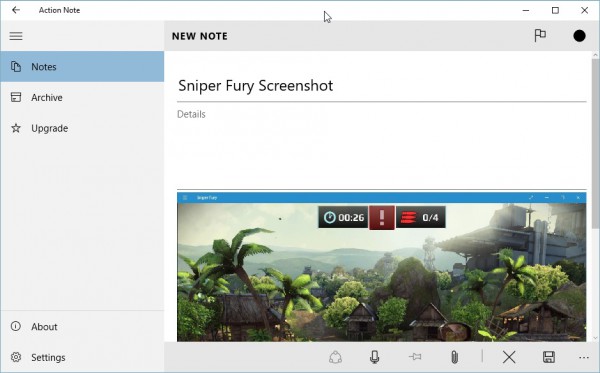
Action Note is a note taking application at its core. What sets it apart is its integration with Windows' Action Center, and the options that it provides when creating notes.
While you can use it to create text notes only, you may also use it to attach images to notes and synchronize notes across devices.
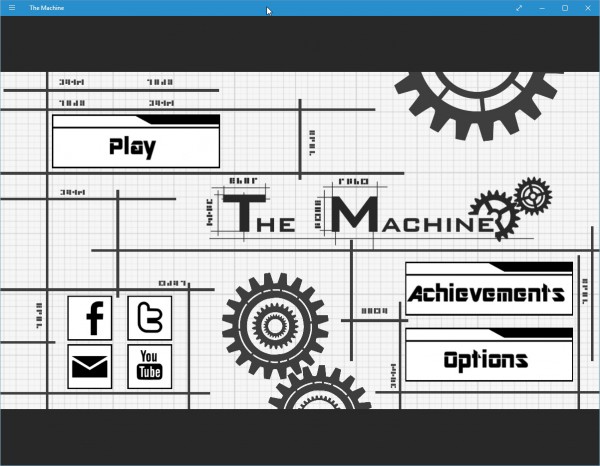
The Machine is a challenging puzzle and dexterity game in which you try to move a small droplet of ink to the level exit.
Each click or tap results in a jump in the selected direction. The droplet sticks to surfaces, and things begin to get complicated once traps are introduced.
The game is challenging, offers several worlds to play through and three game modes on top of that.

The chess game supports hot-seat play against another human opponent or games against the computer.
It features three difficulty levels, different camera modes, and unique chess pieces and animations.
Some game elements, like the hot-seat mode or different themes, are only available in the pro version.

Figure is a music making application by Propellerhead. It requires no musical expertise making it dead easy to use.
Create, share and remix tunes using drum, bass and lead synth by sliding with the mouse of finger across the play pad.
Music can only be saved online though and not locally it appears.
Hero Panda ($0.99 currently, no free trial)

Hero Panda is a modern adaption of the classic Bomberman game in which you use bombs to destroy blocks and enemies to proceed to the next level.
The game features more than 20 different enemies including bosses, and can be played with the keyboard, gamepad or by touch.
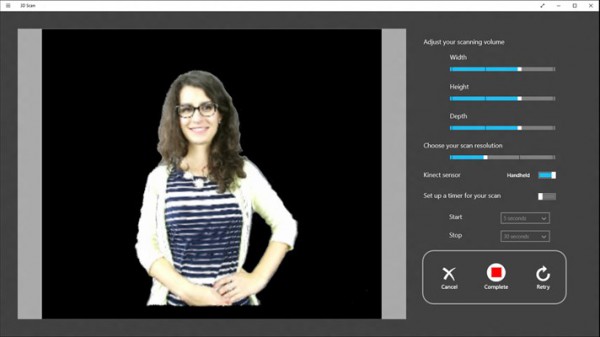
Use a Kinect to create 3D scans in real-time. You can use the Kinect to scan people or objects. and use 3D Builder afterwards to edit them.
You may use 3D Builder afterwards to print the 3D scan using a local 3D Printer or order a print online instead if you don't have access to a 3D Printer.
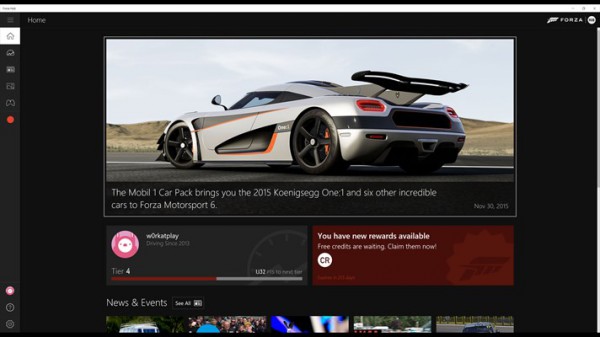
The application ties-in with the Forza game franchise on Microsoft's Xbox console. Get free credits or cars each month, check your overall progress or compare your performance to those of your friends.
It features editorial content, information about new cars, as well as racing news.

Country Friends looks like your typical "create your farm" style of game on first glance, and while that is true to some extent, it improves the process by introducing the community farm concept.
Basically, it allows you to grow fruits and craft products together with your friends.
So, band together and build the best community farm out there.
Notable Updates
Fenice for Twitter is a universal application now. The new version of the third-party Twitter client introduces other changes such as small screen improvements.
Big update for the Kobo Ebooks application. It is optimized for Windows 10, supports Live Tiles, Cortana and Continuum as well now.
The Uber application for Windows has been released as a universal application.
-

Best Windows apps this week
Publié: décembre 4, 2015, 1:54pm CET par Martin Brinkmann
One-hundred and fifty-seven in a series. Welcome to this week's overview of the best apps and games released for Windows 8.x and Windows 10 in the past seven days.
This is the second week without an app of the week award. That does not mean that the apps and games listed below are not entertaining or worth a try.
If you like games, you may want to check out the new Bloons Monkey City game, for instance, which is well designed.
As always, if I missed an app or game that has been released this week that you believe is particularly good, let me know in the comments below or notify me via email instead.
Discounts This Week
Red Stripe Deals are back. Up to six applications and games are discounted and highlighted in Windows Store each week.
The following is this week's selection:
- Queen's Quest: Tower of Darkness, an adventure game set in a magical world for $3.49
- Digital Diary Pro, a personal electronic diary for $0.99
- Crumble Zone, an arcade game for $0.99
- Invoicing, Billing + Time Tracking, an invoicing app for $1.49
- Sound Meditation, sounds that help you relax, meditate or sleep for $0.99
App of the week
None
Other apps
Helps you study new languages by offering to pronounce text that you enter.
The app supports multiple languages including English, German, Japanese or Russian.
Please note that you need to have the selected language installed in Windows 10 under Language > Speech components in the settings before you can use the application. Items can be saved as mp3.
This is a port of the popular translation application that translates Spanish to English and English to Spanish.
The app can be used offline, and you get examples, regional usage and contextual information besides direct translations of words or phrases.
SpanishDict displays suggestions as you type, and features an option to listen to audio pronunciations (Internet connection required).
Bloons Monkey City takes the popular tower defense series to the next level by adding city building to the mix.
Basically, it is half city management and half tower defense game. Instead of unlocking new towers or upgrades while playing the game, you do so by building new structures and researching items in the city management part of the game.
The tower defense part comes into play when you expand your city, as you need to conquer tiles to do that. Each tile you want to add to your city needs to be captured by completing a tower defense mission first.
You may connect with friends and help each other out, and compete against other players in weekly events.
The free torrent client features a basic interface but that is sometimes all that is required to download torrent files.
Since it is basic, it does not offer features such as setting upload and download speeds, managing ports, or background loading.
This is okay for the occasional quick download but not if you download torrents regularly due to the lack of features it ships with.
Dragon Friends: Green Witch is a city/empire building game set in a fantasy land that is full of magic.
Apart from expanding your empire, you are also tasked with breeding dragons in the game and evolving them to powerful magical creatures.
The game features different types of dragons that you can breed, a quest system that tells you what to do next, and social features such as helping friends out by allowing them to breed dragons faster.
Connect all power lines, houses and parks to the grid in this challenging puzzle game.
All game elements can be rotated and you can only proceed to the next level if everything has been connected to the grid, and if there are no lose ends on the map.
The game features hundreds of maps of increasing difficulty.
This is a boss-only shoot'em up game in which you take control of legendary birds to fight against boss monsters.
The birds that you unlock throughout the game have different abilities, and you may upgrade them to make them stronger.
Notable updates
TuneIn Radio's update makes it a universal application. The update improves podcast playback performance and content organization on top of that.
-

Best Windows apps this week
Publié: novembre 27, 2015, 12:28pm CET par Martin Brinkmann
One-hundred and fifty-six in a series. Welcome to this week's overview of the best apps and games released for Windows 8.x and Windows 10 in the past seven days.
No application of the week award this time unfortunately. Some good apps and games were released this week nevertheless. Check out Monster Buster: World Invasion, or Board Defender if you like strategy and puzzle games, or 22Tracks, Moodflow or Cast for some unique music apps and a great podcast manager.
Microsoft's 10 days of 10 cent deals is still running and the offers are really good, so check it out if you have not already.
As always, if I missed an app or game that has been released this week that you believe is particularly good, let me know in the comments below or notify me via email instead.
Discounts This Week
The promotion 10 days of $0.10 deals is in full swing bringing you loads of apps, games, music and videos for $0.10 each. It would take too long to list them all, but here is a short selection of discounted Windows apps and games that are available today (offers change daily).
- Halo Spartan Strike
- Hitman Go
- Package Tracker
- Reading Trainer
- CV Resume Builder
The selection of discounted music and movies is excellent as well. You can grab San Andreas, Marvel's The Avengers: The Age of Ultron or Mad Max Fury Road for $0.10 on the movie side for instance.
App of the week
None
Other apps
22 Tracks offers curated DJ playlists from Amsterdam, London, Paris and Brussels.
You can select a location and tune in to the top playlist, or pick a genre-specific playlist instead.
The app is free and new playlists are added to the application each month.
The free application adds options to Windows, mostly to the notification system, that may improve it for you.
For instance, it may use your geographical location to notify you about upcoming appointments in that region.
Other options allow you to set reminders based on locations, share your location with friends using Microsoft OneDrive, or disable Wi-Fi after 30 minutes of inactivity.
Board Defenders mixes elements of Chess with Tower Defense like features. The game plays on a Chess board but instead of having 16 pieces at your disposal, you only use a selection like the Queen or Rooks.
Your task in the game is to prevent your opponent's pawns from reaching the other end of the game board, and you do that by capturing all pawns before they reach that destination.
In addition, you need to pay attention to your own pieces as it is game over if a pawn manages to capture one of yours.
Board Defenders is a logic puzzle game as you will always have the same number of pieces at your disposal and pawns will always spawn at the same location.
Dark Note is a free note taking application for Windows. Add as many notes as you want to the app, select different fonts, colors and other customization options, and pin notes to the Windows Start Menu for direct reminders.
Notes can be shared and synchronized using OneDrive. Dark Note is not a new app, but it is quite popular and has not been mentioned here before.
Cast is a Podcast application that ships with everything a good podcast application should support.
It features an online search to make subscriptions easy, can synchronize your library across devices, and supports automatic downloads for offline listening and categorization.
Other useful features include deletion of episodes when they have been played, support for external storage, high-speed playback (1.5x or 2x) and playlists.
Take control of monsters in this fighting game and pit them against other monsters. Collect defeated monsters, each with unique stats and abilities, and gain experience to grow your monsters and compete against tougher opponents.
You start with a single monster and are thrown into your first fight right away. Each monster has access to three attacks that differ in availability, power and effects they may bring with them.
Some attacks may add a poison effect for instance, while others may improve your monster's defense temporarily or reduce the attacking power of the enemy.
A dexterity element is added to your attacks. Basically, it requires that you click at the right time to perform a perfect attack. The further away you are from that perfect moment, the less effective the attack will be.
Moodflow displays moods on start and asks you to pick one of them to play music matching it.
Music begins to play automatically once you have selected a mood like "euphoria", "in love" or "relax" until you close the application or pick a different mood from the list of available ones.
You can skip tunes, tag them, or add tracks to your favorites for direct access whenever you want to play them.
Notable updates
MyTube, a popular Youtube client features a new design for Windows 10 and a truckload of new features including playlist shuffling, faster subscribing to channels, comment sorting and more.
The official The Guardian application was updated. The new version fixes numerous bugs and crashes/hangs, and improves performance significantly.
-

Best Windows apps this week
Publié: novembre 20, 2015, 4:22pm CET par Martin Brinkmann
One-hundred and fifty-five in a series. Welcome to this week's overview of the best apps and games released for Windows 8.x and Windows 10 in the past seven days.
Microsoft's 10 days of $0.10 apps promotion on Windows Store lets you to snag apps, games, movies and music for $0.10 each (movies are rental only). Offers change each day. This is a great promotion by Microsoft.
Baconit, a client for Reddit, is the app of the week. It has been rewritten for Windows 10 and it shows: it is fast, responsive, adjusts to any screen size automatically and features almost everything that you can do on Reddit.
As always, if I missed an app or game that has been released this week that you believe is particularly good, let me know in the comments below or notify me via email instead.
Discounts This Week
The promotion 10 days of $0.10 deals is in full swing bringing you loads of apps, games, music and videos for $0.10 each. It would take too long to list them all, but here is a short selection of discounted Windows apps and games that are available today (offers change daily).
Games:
- Hitman Go, a strategy game based on the Hitman franchise
- Bejeweled Live, a puzzle game.
- Carcassonne, the popular board game.
- ilomilo plus, another puzzle game.
- Grim Legends: The Forsaken Bride (full), an adventure game.
Apps:
- Merriam-Webster Dictionary
- Package Tracker
- Dictionary Pro
- Readiy Pro, a Feedly / RSS reader.
- CookMe Pro -- Your Cookbook
The selection of discounted music and movies is excellent as well. You can grab Jurassic World, Terminator Genisys, The Dark Knight for $0.10 on the movie side for instance.
App of the week
The highly rated Reddit client is now also available for Windows 10. It has been rewritten from the ground up to take advantage of new capabilities of Windows 10.
The client is very fast, adjust its layout automatically to its window size, and enables you to do most of the things you'd do on Reddit including signing in to your account, commenting on stories, voting on submissions, subscribing to forums and more.
All submissions open in the app directly including links to web pages, videos and images.
The app has a NSFW filter that blocks posts marked as such from being displayed right away.
The search works extremely well and highlights subreddits, users and individual submissions.
Other apps
Mihaita covered the Todoist Preview release for Windows 10 already and I suggest you check out his article on the launch of the new app.
Todoist is a task management service available for a variety of operating systems. It lets you add, manage and edit tasks, sync your tasks across devices or collaborate with others on tasks.
The Windows 10 app takes advantage of Windows 10 features such as Live Tiles, actionable notifications and more.
The new Box application for Windows 10 is now available in Store. It replaces the old Box for Windows 8 application and is universal.
The app enables you to display files and folders of your Box account, share files, view popular file types such as Excel or PDF documents directly in the app, and create or edit Microsoft Office files from within the Box application.
A couple of things are missing however: there is no drag and drop support yet, no option to delete folders, and no option to add files without a folder.
The free app highlights new apps and games that are on the rise in Windows Store.
Registered users can "raise" applications which basically means vote for them.
Options to display the selected application in Windows Store are available. One thing that is missing is a filter that lets you blend out apps only available for Windows Phone or PC.
The new Facebook application for Windows is available as a Beta currently. While you may install it from the Store, you need to be a Beta tester to use it.
The app looks promising and seems to offer most features that you find on Facebook including notifications, the sharing of updates, photos and videos, and checking up on your friends.
This is a lite puzzle game in which you need to fill all the spots on the board by placing Tetris-like objects on it.
As is the case with all of these games, it is easy during the first couple of levels but gets challenging later on when maps grow larger.
Notable updates
The communication apps Line is a Universal Application now.
-

Best Windows apps this week
Publié: novembre 13, 2015, 2:33pm CET par Martin Brinkmann
One-hundred and fifty-four in a series. Welcome to this week's overview of the best apps and games released for Windows 8.x and Windows 10 in the past seven days.
Microsoft released the first major update for Windows 10 yesterday. You can check out Wayne Williams' article to find out what is new.
From an apps perspective, you will notice that most system apps have been updated, and that there are several new default apps available including Skype and Sway.
Application of the week is the hardware information app AIDA64. While not released this week, it has not been reviewed before here.
As always, if I missed an app or game that has been released this week that you believe is particularly good, let me know in the comments below or notify me via email instead.
Discounts This Week
Red Stripe Deals are back. Microsoft added them to the new Windows 10 Store. You find them listed under Collections when you open the store.
- Phage Wars, a strategy game for $0.99
- Sticky Notes Pro, a note taking application for $1.99
- KCals Calorie Counter, a calorie counter for $1.99
- GS Kids! Preschool Numbers Pro, learning app for preschool kids for $0.99
- Darksong Chronicles DX, a fantastic old-school RPG for $0.99
Best app of the week
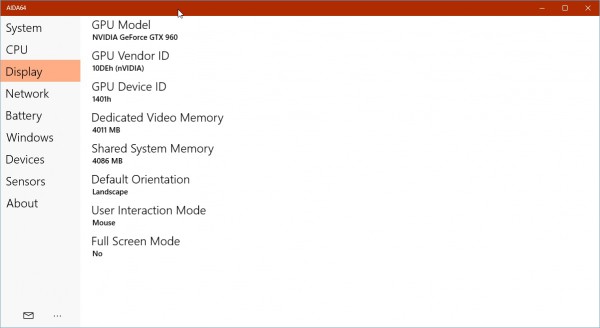
The popular hardware and software information tool has been available for Windows for a while but I stumbled upon it just this week.
It displays a variety of information about the system's hardware and software in an easy to use interface.
There you find listed among other things extensive information about the CPU, battery, graphics card or devices connected to the system.
While it does not offer all the features that the AIDA desktop programs offer, it is useful to get a quick overview of a machine's hardware.
Other apps

Momonga is a unique pinball game with a story mode. Its core mechanics are identical to all other pinball games but that is where similarities end.
You don't play a single table but levels that you need to complete tasks in to proceed to the next stage of the level of its exit.
Graphics are well done and the game is challenging as it offers boss fights, exploration and more on top of the usual pinball game.
Please note that this is only a trial version. The first two levels are free to play, the rest of the game needs to be unlocked via an in-app purchase.
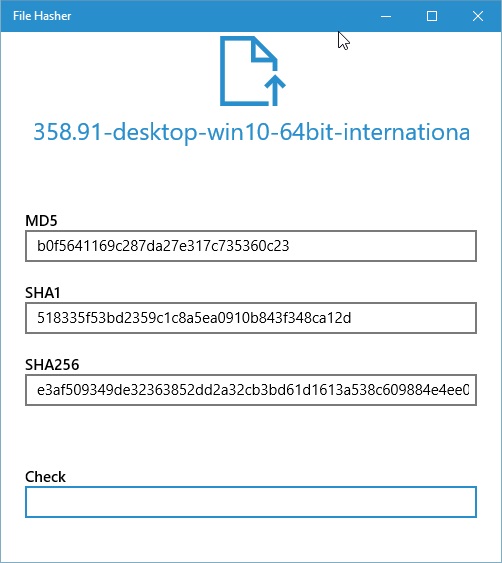
A simple application that generates hash values for files you select. It generates MD5, SHA1 and SHA256 hashes automatically for the selected file, and ships with an option to check a previously generated hash against the values.
This can be useful to make sure a file is not corrupt or has been tampered with.
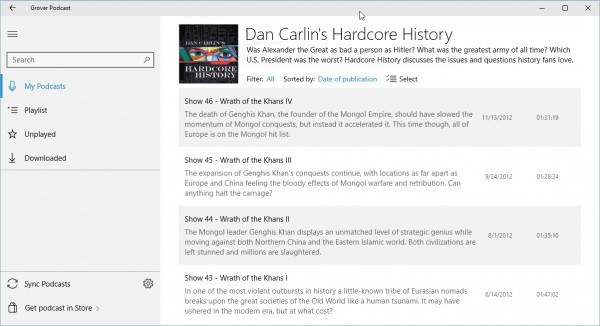
The free podcast management and playback app has a lot to offer. You may subscribe to podcasts using the built-in store or by adding feeds manually to the app.
All podcast episodes can be streamed directly to the system or downloaded for offline use.
The app keeps track of what you have played, supports playlists, and features a search to find podcasts or episodes quickly.
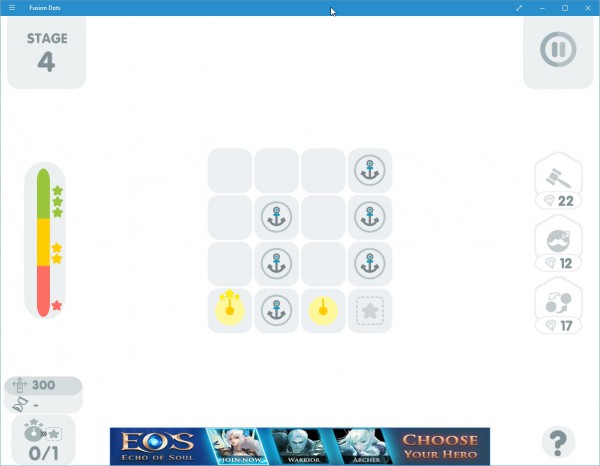
Fusion Dots turns the popular 2048 puzzle game into something new by adding levels and different objectives.
Instead of trying to merge numbers to get to 2048, you are clearing spaces on the board by merging items on them.
The second difference to 2048 is that you merge icons and not numbers which makes it a bit more challenging as you don't necessarily know the merging sequence right away.
If you like 2048, you will probably like this one as well.
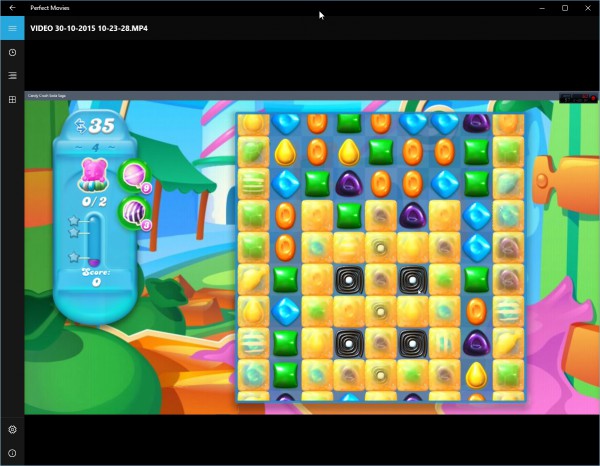
Perfect Movies comes from the creators of Perfect Tube, a popular YouTube application for Windows.
It is a media player for the operating system that supports keyboard shortcuts, casting to smart TVs and resuming playback from the last position.
The Store page makes no mention of supported formats but a quick test revealed that it supports popular formats such as mp4, mkv or avi.
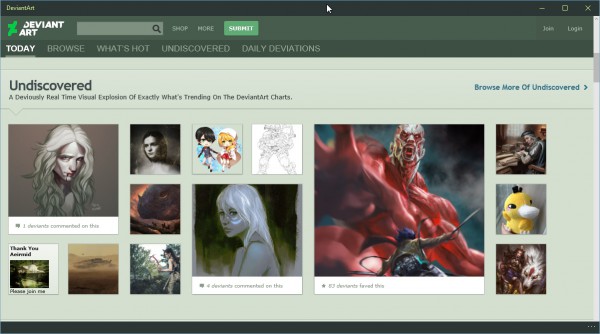
The official DeviantArt application for Windows is a web wrapper. What this means is that it is identical to the website.
While that is discouraging as you can easily open the website in a browser of choice for nearly the same experience, some users may prefer to use the app to take advantage of app-only features such as fast accessing it from the start menu.
While that is theoretically also possible for any website, the process of doing so is not as easy to carry out.
Notable Updates
StaffPad, the music notation application has been fully redesigned for Windows 10. The massive list of features added in the version include a new voice activated composer assistant, new musical symbols, per-page scrolling on playback, or partial bar selection.
The media player K-Lite is now available for all Windows 10 users. The popular file management application Files&Folders is also available for Windows 10 now.
-

Best Windows apps this week
Publié: novembre 6, 2015, 2:01pm CET par Martin Brinkmann
One-hundred and fifty-three in a series. Welcome to this week's overview of the best apps and games released for Windows 8.x/10 in the past seven days.
This week saw a surprisingly large number of applications and only a handful of games worth mentioning. If you followed the Best Windows Apps of the Week series you know that this is not often the case as games tend to dominate the Windows Store.
Disney Infinity 3.0 is without doubt one of the largest applications yet in Windows Store -- it's nearly 30 GB in size. It is my app of the week but if you are not interested in games, you may find applications like BBC Store, Sygic GPS Navigation, or mTalk more to your taste.
As always, if I missed an app or game that has been released this week that you believe is particularly good, let me know in the comments below or notify me via email instead.
Discounts This WeekRed Stripe Deals are back. Microsoft added them to the new Windows 10 Store. You find them listed under Collections when you open the store.
- Quarto, a puzzle game for $1.49
- DjVu for Windows, a DjVu and PDF reader for $2.99
- Game of Clowns, an action game for $0.99
- Train Sim, a train simulation game for $0.99
- Tiny Empire Premium, a strategy game for $0.99
- Troubles' Land, a jump and run game for $0.99
Best app of the week
Probably the largest game yet on Windows Store with a size of nearly 30 GB.
Disney Infinity is a sandbox video game that combines physical toys with story-driven game play in the Disney universe.
The game features so-called play sets which are pre-created campaigns based on popular Disney brands such as Star Wars, The Incredibles or Pirates of the Caribbean, and a Toy Box mode which enables you to create your own game by using characters, weapons, gadgets and other items that are available to you.
Disney Infinity 3.0 adds the Star Wars universe to the game allowing you to play several play sets based on Star Wars and create your own Star Wars adventures in Toy Box mode.
Other apps
The application is powered by TomTom maps which you can download for countries and regions you are interested in after start as you are automatically signed up for a 7-day premium trial.
Features like offline access to maps, smart route planning and free map updates remain available to you after the premium trial expires.
The premium version adds advanced navigation features such as lane guidance, speed limit warnings or turn-by-turn voice guided navigation to the application's feature set.
This download manager integrates with Firefox and Google Chrome according to the Windows Store description, but that did not work for me.
It supports http, https and ftp protocols, authentication, and background downloading among other features.
Apart from that, it supports scheduling and download queues, pause and resume operations, and options to categorize downloaded files.
The free version of the app is limited to 64 download list items.
Descendants is an adventure game based on Disney Channel's series of the same name.
It is a social game at its core in which you dress up your character, complete missions, meet new friends and explore the campus.
An interesting game for fans of the series and people who like social games.
mTalk provides you with access to more than 100,000 web forums that you can access directly from within the app.
You may use the built-in search to find forums of interest, and sign-in to existing accounts to read private messages or make new posts from a simple-to-use interface.
BBC Store brings a large digital collection of BBC shows to buy that include popular shows as well as classic titles from the archives.
You need a BBC Store account to sign in to the application and use it. Shows can be streamed or downloaded after purchase, and features like parental controls and Cortana support on Windows 10 make it a great experience.
The app is only available for users from the UK.
Open any image that you have on your computer and repaint it with the colors provided by Tweakolor.
The image is loaded in black and white by default, and it is up to you to add colors to it to accentuate individual items or recolor it fully.
Great application for kids and adults alike.
Prune ($3.99, no free trial)
Prune is a beautiful tree growing game in which you grow and shape your tree with the swipe of a finger while avoiding the dangers of the world.
At its core, it is a puzzle game with breathtaking visuals, audio that enhances the experience tenfold, and an overall tranquil experience
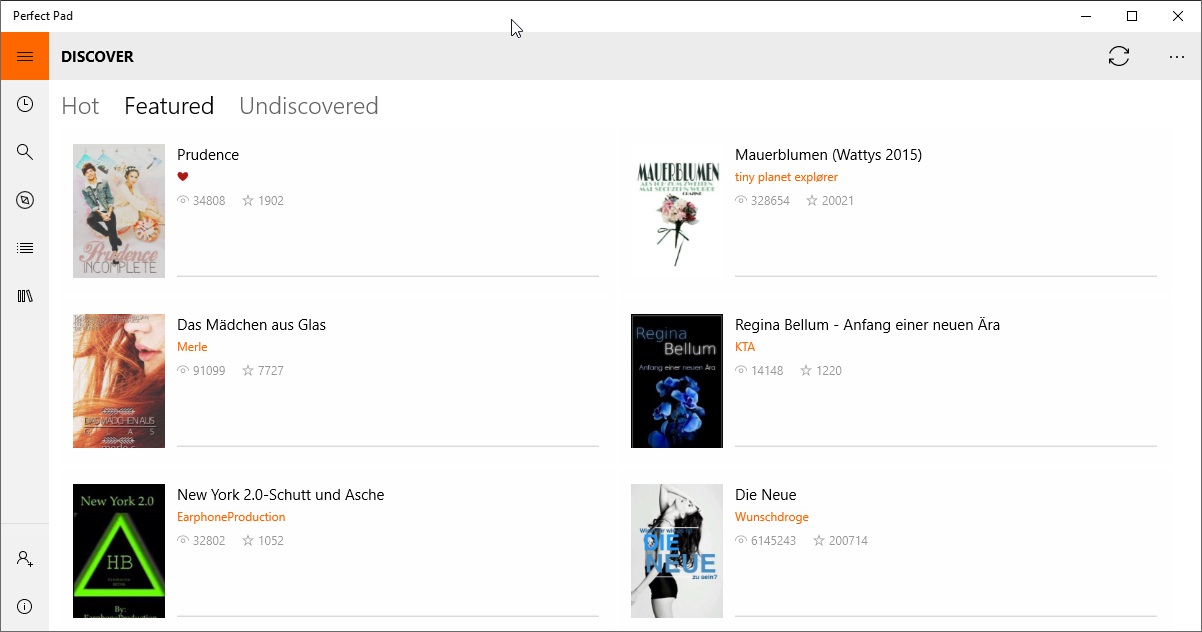
Perfect Pad is an unofficial Wattpad client that brings the popular writer and reader community to Windows.
Use the What's Hot, Featured or Undiscovered tabs to discover new books or stories of interest, browse categories, or follow authors you like.
You may move stories to your reading list or archive stories that you have finished reading.
This is a time management game in which you try to serve customers requesting various items from your store.
What is easy at first becomes difficult quickly as you need to combine items sometimes to create new ones.
Flour and Water for instance are turned into bread, and it takes a while before you can serve the freshly baked bread to the customer.
The official Yandex app brings Russia's number one search engine to the Windows platform.
Use it to search the Internet, or get direct answers for questions that you may have.
Notable updates
The official Twitter application has a new look. In addition to that, it enables you to watch videos within your timeline now, and a new option to pin lists to the Start menu.
TripAdvisor published an update that brings Windows 10 compatibility and ships with UI modifications.
-

Best Windows apps this week (Halloween Edition)
Publié: octobre 31, 2015, 12:05am CET par Martin Brinkmann

One-hundred and fifty-two in a series. Welcome to this week's overview of the best apps and games released for Windows 8.x/10 in the past seven days.
This week saw the release of several promising applications and only some games such as MapFactor GPS Navigation, a free GPS navigation application or the USA Today sports application.
The title "app of the week" was not awarded this week.
As always, if I missed an app or game that has been released this week that you believe is particularly good, let me know in the comments below or notify me via email instead.
Discounts This WeekRed Stripe Deals are back. Microsoft added them to the new Windows 10 Store. You find them listed under Collections when you open the store.
- Nightmares from the Deep 3: Davy Jones (full), an adventure game for $3.49
- The Ghost Archives: Haunting of Shady Valley (full), another adventure game for $4.99
- Doodle Devil, a popular puzzle game for $1.99
- Violett, a point-and-click adventure game for $0.99
- LIO, a photo portfolio on the go app for $0.99
- Azkend 2, a puzzle game for $2.99
Best app of the week
none this week
Other apps
Combine Halloween-themed items in this match-3 game. It features 200 challenging puzzle levels and six game modes to keep you entertained.
Apart from reaching a target score, you are asked to crush all pumpkins in a level, to collect jellies, or help ghosts find peace.
The mechanics are identical to other match-3 type of games. Combine Halloween items by swapping positions of two items on the map to match at least three identical items which are then removed from it.
MapFactor Navigator is a free GPS navigation application for Windows that uses OpenStreetMaps data by default.
Maps are downloaded to the local system which means that an Internet connection is not required to use the app for navigation after the initial download of the map data.
It is optionally possible to download TomTom GPS navigation maps as part of a paid upgrade. Doing so adds additional information such as lane warnings, motorway signs or truck restrictions to the maps.
Create a pirate stronghold in this empire building game. As is the case with all of these games, you start with little resources which allow you to expand your empire gradually.
Construct buildings and weapons, build powerful ships and send them out to fight monsters, explore wrecks or attack rival islands.
The application provides you with the means to manage podcasts on Windows.
You can use it to search for podcasts, subscribe to them, and to listen to them using the app.
In addition to that, you may download podcasts to the local system for offline access, and synchronize podcasts between devices.
Podcasts can be played with normal speed or at 1.5 or 2 times the actual speed.
The application has a strong focus on sports popular in the US which you will notice right away on start.
That's to be expected on the other hand and if you are interested in Baseball, Basketball, Hockey or Football, then you will certainly find the app useful in this regard.
USA Today Sports does cover other sports such as soccer, tennis or golf as well.
It features live event notifications, trending topics, an animated gif section and scores among other things.
Trucking 3D Construction Delivery Simulator
Trucking 3D is a parking simulation game in which you pick up and deliver construction materials.
In most levels, you are asked to pick up construction material and deliver it.
Different trucks, materials to pick up and scenarios are provided that make the game more enjoyable.
In some missions for instance you are asked to follow a lead truck while you may complete side-quests in others for extra points.
Newsmator is a feed reading application that ships with a selection of feeds from popular newspapers and options to add custom RSS feeds to it.
The main menu lists articles from all feeds that you have added to the application. You may read articles right away or save them to the read later list instead.
Other features include a history to re-read articles, and an option to add articles to the favorites for safe keeping.
This is a training application for new Windows 10 users that offers videos for a number of "how-to" topics.
Topics include getting apps, managing photos, browsing the web or personalizing the PC.
Some topics offer more than one video. The browse the web topic for instance lists "search the web quickly" and "read articles distraction-free" as topics.
YuppTV - Live TV, Catch-up, Movies
The subscription-based service lets you watch South Asian TV channels from anywhere in the world.
It offers live TV, options to replay shows of the past ten days, and access to a selection of movies.
ZUUS calls itself the "Pandora of music videos". It offers more than 500 channels of non-stop music videos that you can watch for free using the application.
You may tune in to programmed playlists, festivals, or watch music by artists or genres you are interested in.
Halloween Special
Here is a short selection of apps and games for Halloween.
- Count Crunch's Candy Curse, a platform game with a trick or treat theme.
- Knock Knock, an adventure game playing deep in the woods.
- On Halloween, an app for kids to dress up a rag doll for Halloween.
- Zombie Driver HD, a great looking racing game.
- Zombie HQ, an action game in a zombie-infested city.
Notable updates
Shazaam has been rebuild for Windows 10. It features Cortana support, a new song page offering lyrics, videos and recommendations, a news feed based on artists that you have discovered using the application, a new lyrics play mode to sing along, and improved accuracy when detecting songs.
-

Best Windows apps this week
Publié: octobre 23, 2015, 1:52pm CEST par Martin Brinkmann
One-hundred and fifty-one in a series. Welcome to this week's overview of the best apps and games released for Windows 8.x/10 in the past seven days.
Microsoft will launch the first major update for its Windows 10 operating system in the beginning of November to all users featuring improvements, fixes and new features alike.
Polarr Photo Editor is the app of this week. While not cheap, it features an impressive set of tools to edit photos.
As always, if I missed an app or game that has been released this week that you believe is particularly good, let me know in the comments below or notify me via email instead.
Discounts This WeekRed Stripe Deals are back. Microsoft added them to the new Windows 10 Store. You find them listed under Collections when you open the store.
- Gro Garden. organic gardening educational app for kids for $0.99
- Reading Trainer, app to improve reading speed and retention for $1.99
- Doodle Kingdom, popular puzzle game for $0.99
- 16bit Trader, mixture of trading game and adventure for $0.99
- Fate of the Pharaoh Full, an adventure game in ancient Egypt for $2.49
- The Phenomenon, an adventure game for $1.49
- Token2Shell/WP, SSH client for Windows for $0.99
Best app of the week
Polarr Photo Editor (14.99, free trial available)
The photo editing application has been designed to be the ideal photo editor for bloggers, students and photo professionals.
It supports the most popular image formats as well as RAW images, 50 presets to apply filters quickly to photos, and tools to make manual adjustments to the loaded image.
The tools enable you to change colors, exposure or temperatures among many other things, and the batch export option makes sure that you can save all processed photos in one go at the end.
The app ships with tutorials that explain the basic concepts of improving images using the tools provided by the app.
Other apps
Space Marshals ($4.99, no free trial)
Space Marshals is a tactical top-down shooter that combines Wild West adventures and Science Fiction.
It plays similar to games like X-Com that use the same mechanics. It features different characters and different types of weaponry, as well as armor and other useful items like grenades.
The game won't work with mouse and keyboard, only touch or with a gamepad.
Cortanium ($1.99, no free trial available)
The application adds more than 20 commands to the personal assistant Cortana.
Among the commands are options to get TV recommendations, your daily horoscope, to check the free space on OneDrive, to generate a random password or to quickly check in to FourSquare.
You may request additional commands to be added to the app once you have purchased it.
This is a new spin on the popular board game Trivial Pursuit. While you are still answering questions to beat your opponents, you are not moving across a board anymore but answering sets of three questions directly.
There is a time limit for answering questions and lots of social features like playing against your friends on Facebook or on the system you are using.
The game supports premium currency which you can use to spin again to pick another category or to get help answering questions.
Good news is, you don't need to connect the app to Facebook if you don't want to.
The racing game puts you behind the wheel of a monster truck. Play single events or the championship, pimp the truck and buy better trucks once you have earned enough money to do so.
The game features a practice mode that you can use to get acquainted with the controls before you play drag or freestyle races.
Graphics are quite nice for a Windows Store application but not comparable to the graphics of cutting-edge PC games.
This is an 8-bit spin-off of the popular Doodle-series of games. It is a puzzle game at its core but this time with 8-bit style graphics and sounds for that special retro-feeling.
The game itself has not changed at all: mix and match different elements to create new ones and use them to build things.
Notable Updates
- The official Nascar application is ready for Windows 10.
- The Guardian app has been released as a beta app for Windows 10.
- Timber, the Tinder client for Windows supports "superlikes" now.
- Tiny Troopers 2 update with special Halloween uniforms.
-

Best Windows apps this week
Publié: octobre 16, 2015, 1:09pm CEST par Martin Brinkmann
One-hundred and fifty in a series. Welcome to this week's overview of the best apps and games released for Windows 8.x/10 in the past seven days.
Lots of games this week again and only a few applications. It should not be surprising considering that the games category is by far the most popular in terms of downloads and activity.
As always, if I missed an app or game that has been released this week that you believe is particularly good, let me know in the comments below or notify me via email instead.
Discounts This Week
Red Stripe Deals are back. Microsoft added them to the new Windows 10 Store. You find them listed under Collections when you open the store.
- Doodle Tanks, a popular puzzle game for free
- Wolfram Alpha, scientific-app for $1.49
- Farming Simulator, a farming simulation game for $0.99
- Green Jelly, a puzzle game for $0.99
- Skateboard Party 2, an action game for $0.99
- Clock Tile Pro, custom clock tiles for Windows for $3.99
Best app of the week
None this week
Other apps
The Windows 10 Messaging application requires a Skype account. It enables you to chat, call or video call contacts using the application.
It feels like an unfinished product currently as it lacks features such as sending files to contacts or interface elements that better explain what is going on and how to use the app.
The Tribez & Castles is the successor of the popular The Tribez game.
You manage your kingdom in the game by completing quests, building new structures, taking care of the population and exploring the surrounding areas.
There is only so much you can do at any given point in time as you are limited by the number of workers and resources that you have at your disposal.
The game is free to play and it shows in several regards. First, it takes time to build structures and complete other tasks in the game. Second, it displays offers throughout the game to purchase diamonds, the premium currency in the game, and third, it will bombard you with requests to connect to Facebook and share your progress on the site once you have done that.
Math Masters is a challenging math game in which you need to select the correct result of equations as fast as possible.
The game displays three possible results for you to click on and will reward you with up to three stars based on your performance. It features more than 130 levels of increasing difficulty.
The Beta version provides you with options to track TV shows and movies by connecting to a tract.tv account.
Tracking is without doubt the dominating feature of the app but you can use it to browse popular movies or shows as well, or use the search to find TV shows or movies of interest.
The app features an episode guide for TV shows, descriptions, information about actors and galleries, plus links to popular destinations such as IMDB or TMDB.
The Dreamatorium of Dr. Magnus
You are asked to research the kidnapping of a girl in a world filled with supernatural powers and paranormal events.
It is a point and click adventure game for the most part that uses "find in picture" and puzzle elements to spice things up.
Graphics are excellent and if you like paranormal events, you will probably enjoy the story as well.
The free version is feature-limited which means that you need to purchase the full game if you want to know how it ends.
Disney's Dream Treats - Match Sweets
Dream Treats is a simple matching game in which you visit Disney Park restaurants and serve customers with treats.
Complete objectives such as giving treats to customers by linking treats of the same kind that are adjacent to each other together.
You meet popular Disney characters along the way and may unlock powers that help you complete difficult tasks.
IQ Mission 2 is an interesting puzzle game which offers three types of challenges based on location.
In Tikal, you try to move a coin to a certain location on the board. Some tiles rotate when you move the coin on them which makes it quite challenging.
In Tokyo, you try to move stones in designated areas on the board while you try to arrange mosaics in Barcelona.
Pinball FX 2 Windows 10 Edition
Pinball FX2 is an excellent pinball game for Windows 10 featuring dozens of tables featuring characters and scenes from Star Wars or the Marvel universe.
Most tables need to be purchased for $2.99 each however, while at least one is also available as an ad-supported version.
The game supports keyboard and mouse, Xbox One controller and Touch control input, and seems well designed all in all. There is also a local hotseat mode for up to four players.
-

Best Windows apps this week
Publié: octobre 9, 2015, 2:04pm CEST par Martin Brinkmann
One-hundred and forty-nine in a series. Welcome to this week's overview of the best apps and games released for Windows 8.x/10 in the past seven days.
No best app of the week this time, even though several good games and apps were released.
This week was particularly good if you like to watch TV, cartoons or Anime as free apps were released for that.
As always, if I missed an app or game that has been released this week that you believe is particularly good, let me know in the comments below or notify me via email instead.
Discounts This Week
Red Stripe Deals are back. Microsoft added them to the new Windows 10 Store. You find them listed under Collections when you open the store.
- Inventioneers, create inventions in this game for $0.99
- IQ Mission 2, a puzzle game that is currently free of charge
- SuperPhoto, a photo effects app for $1.99
- Spectral Souls (Eng), a tactical roleplaying game for $7.99
- Prismatica, a puzzle game for $1.99
- Files&Folders Pro, a file manager for $3.99
The popular mail application MetroMail is currently available free of charge.
Best app of the week
None this week
Other apps
The new CBS application has been designed specifically for Windows 10. Only CBS All Access subscribers may watch most of the shows.
Episodes marked as free are the exception to the rule as they can be watched without subscription. These free shows are still geographically restricted and thus limited.
Apart from offering access to pre-recorded shows, live TV access is granted as well for CBS All Access subscribers.
Bricks Crash 2 ($0.99, free trial available)
The game looks like another Arkanoid or Breakout clone on first glance. While it shares similarities with those games, mainly that you need to clear all bricks from the board, how you do it is completely different.
You fire colored balls from the bottom of the screen that will remove same-colored bricks. There are also power bricks that have an extra effect when you hit them such as exploding and taking adjacent bricks with them.
This is a free RSS reader for Windows 10 that features notifications and live tiles.
You can only add individual feeds to the app as it does not support opml files.
Feeds are displayed with titles, images and text by the app. There is no option to change the display, for instance to text lists to show more articles at the same time in the interface.
All items are displayed in the feed reader and not the actual site. Smart RSS Reader renders the full site for that in its interface.
CSI: Slots is a new Gameloft game that combines CSI adventures with Casino slot gaming.
All you do in the game is to spin the reels to find or analyze evidence, or interrogate suspects.
In the very first interrogation sequence for instance, you are tasked with getting as many handcuffs as possible.
All handcuffs that come up after you spin the slot machine will count towards the interrogation progress.
Spinning costs money which you earn by leveling up or getting combinations on the slot machine.
You need a Ring Video Doorbell to use the app of the same name. The app allows you to monitor what is going on in front of your door regardless of where you are.
The system uses Wi-Fi and besides providing a clear view of who is standing in front of your door enables you to chat on top of that.
Sherlock Holmes Adventure (full) ($2.99, free trial available)
If you like find-in-picture style games then you will enjoy Sherlock Holmes Adventure as it delivers that plus a couple of extra features that you may like.
Explore all the rooms of an abandoned hospital by leveling up, unlocking new rooms and finding all items in a room before the time runs out.
Visuals are nice but game controls are somewhat all over the place.
Racing One ($0.99, free trial available)
Racing One brings you Formula One news, stats, standings, information and schedules.
It enables you to check out upcoming races, standings, and provides you with access to a live text feed which you can use to follow races if you cannot watch them on TV.
Some features listed in the interface, driver and team information for instance, are not yet available but listed as "coming soon".
Considering that there are not many Formula 1 apps out there for Windows, fans may want to check it out.
Panda Commander Air Combat is a great looking shoot'em up game that features power ups, upgrades, bosses and more to keep you entertained for a long time.
The game is free and uses ads as well as in-game purchases for monetization.
You earn stars while playing the game which you invest in ship upgrades or power ups. It does take a considerable amount of time to earn enough stars for the upgrades though.
Boss battles at the end of each level are challenging, but the game itself is not fast paced or a bullet-hell game like Ikaruga or DoDonPachi Resurrection.
Cartoon HD Stream and Anime HD Stream
The free versions of these apps -- the paid editions do away with advertisements -- offer access to thousands of cartoon and Anime in HD quality.
To name a few shows that the app offers: on the cartoon side, you get The Simpsons, Family Guy, SpongeBob or Sesame Street, while you find One Piece, Hunter x Hunter, Naruto Shippuuden or Sword Art Online featured in the Anime application.
Quality-wise, both apps let you choose between 360p and 720p. Please note that most Anime come with subtitles and/or dubs.
Notable updates
The Tinder client Timber was updated and is now optimized for Windows 10. It features a redesigned UI, dark theme option, better performance and improved background notifications among other things.
The Weather Channel application was updated for Windows 10 introducing new weather alerts and an interactive map feature.
-

Best Windows apps this week
Publié: octobre 2, 2015, 1:09pm CEST par Martin Brinkmann
One-hundred and forty-eight in a series. Welcome to this week's overview of the best apps and games released for Windows 8.x/10 in the past seven days.
Only a handful of new applications were released this week for Windows including the excellent Candy Crush Soda Saga game and the interesting Voice Browser search application.
As always, if I missed an app or game that has been released this week that you believe is particularly good, let me know in the comments below or notify me via email instead.
Discounts This Week
Red Stripe Deals are back. Microsoft added them to the new Windows 10 Store. You find them listed under Collections when you open the store.
- Hitman Go, a tactical turn-based game in the hitman universe for $2.49
- Quoridor 3D, a strategy game for $1.99
- Mahjong Secrets HD, adaption of the popular board game for $0.99
- Draw a Stickman: Epic 2, an adventure game in which your drawings come to life, for $1.49
- Sengoku Jidai, a turn-based strategy game, for $1.99
- Hello Venice 2: New York Adventure, a puzzle game for $1.49
Best app of the week
Candy Crush Soda Saga is at its core still a match-3 type of game but it introduces several new game elements to the game type that may make it interesting for Candy Crush lovers.
The game features plenty of new game modes. Soda for instance has you match bottles of Soda with candy to increase the Soda level of the map while Frosting search for and free candy bears trapped under frosted plates.
Along with those new game modes come fundamental game changes. In Soda mode, new candy may enter from the bottom instead of the top and there are scrolling levels now and levels that span over multiple maps.
Apart from that, you get new match bonuses for candy including matching four candy in a square or matching seven candy, and a new candy that gives you instant effects when matched.
Candy Crush Soda Saga manages to introduce new game modes without changing the core that made Candy Crush Saga a smash hit when it first came out.
If you like match-3 type of games, you will surely love this one as well.
Other apps
Voice Browser, as the name suggests, is a voice-driven application that lets you search the web using voice commands.
It uses Bing's Speech API and requires permissions to use the computer's microphone to function at all.
The app is limited to search and basic commands such as going back or forward though which is a limiting factor as you cannot open results using voice for instance.
Voice identification works well but when the app is not sure what you said, it is displaying suggestions on the left side of the screen that you can pick one from.
The app needs additional voice control capabilities before it becomes more than a nice proof-of-concept though.
The app has been available for about 3 months. The companion application for Eyefi's Mobi memory cards which feature Wi-Fi connectivity.
It supports wireless transfers of photos from a connected Mobi card to the device plus extra features such as synchronization across devices, photo organization and management.
Notable updates
The popular note-taking application Wunderlist is out of beta featuring Cortana support and more.
Unstream, a third-party Twitch client for Windows is now available as a universal application.
-

Best Windows apps this week
Publié: septembre 25, 2015, 2:23pm CEST par Martin Brinkmann
One-hundred and forty-seven in a series. Welcome to this week's overview of the best apps and games released for Windows 8.x/10 in the past seven days.
A bunch of quality apps have been released this week including the massive MMORGP Order & Chaos 2, the cad app Wedge, and the excellent jump and run Soppy's Adventure.
As always, if I missed an app or game that has been released this week that you believe is particularly good, let me know in the comments below or notify me via email instead.
Discounts This Week
Red Stripe Deals are back. Microsoft added them to the new Windows 10 Store. You find them listed under Collections when you open the store.
- The Bridge, a beautiful 2D puzzle game for $2.49
- Bloons TD5, a tower defense game with monkeys and balloons for $4.99
- Doodle Kingdom, a puzzle game for $0.99
- Oxford Advanced Learner's Dictionary 8th edition for $13.99
- Game Studio Tycoon 2, a game company simulation game for $1.49
- Mind Snares: Alice's Journey (Full), an adventure game for $2.49
Best app of the week
Order & Chaos 2 is a story driven action MMORPG in which starts with a massive battle scene acting as a tutorial.
You are then taken to the character creation screen where you create your first character out of five races and classes.
Once that is out of the way, the real adventure begins. As is the case in all of these games, you start on level 1 and work your way up the food chain to learn new skills and become the strongest hero the world has ever seen.
Take on and complete quests to level up and gain access to advanced skills, spells, weapons and equipment.
The game features enough content for solo play but shines when it comes to group play.
It features PVP options and PVE dungeons, trading, crafting, and a lot more that you find in full price games such as World of Warcraft.
It is free to play which means that you may encounter restrictions built-into the game at one point or another.
The free version provides you with two character slots only for instance or a limited bag.
Other apps
Brilli Wallpaper Changer - Start, Desktop & lockscreen
The free wallpaper changer taps into Bing's vast archive of wallpaper images. It displays the latest images on start and provides you with options set these images as the start, desktop and lockscreen background of the system.
The app can rotate wallpapers automatically, supports the creation of collections, and can display the same or different wallpapers on lock and start screen.
Sky Cue Club: 8 & 9 Ball Pool + Billiards + Snooker
Sky Cue Club is a 3D pool game that features several game types including 8 and 9 Ball Pool and Snooker.
The game ships with a single player mode to practice trick shoots and complete challenges, a mode in which you play against the computer, and a hot seat mode to play against a friend on the same device.
The game is free to play but you can buy upgrades in the built-in store to remove advertisements, unlock premium content or additional computer difficulty levels.
Running Shadow is a mission-based running game with roleplaying elements that takes running games to the next level.
The core mechanics remain the same though. Swipe left, right, up and down during missions to move your character and avoid obstacles and collect gold scattered throughout the map.
What makes this game unique is that you fight enemies along the way using the same moves, and that you equip your character with stuff between runs.
You will learn special moves while playing the game which help you overcome critical situations.
Wedge is a professional 2D and 3D cad application that provides you with tools to design and prototype parts.
The program has no limitations and supports constraints and relations so that it is not necessary to calculate dimensions manually.
Existing designs can be imported into Wedge provided they are available in one of the supported formats (step, stp, st, igs, iges, brep and stl). Designs can be exported as SVG files.
Soppy's adventure ($0.99, free trial available)
Soppy's adventure is a wonderful jump and run game that works best on touch devices.
You control Soppy through swipe motions on the screen. What makes this unique is the fact that you can swipe as often as you like to change direction or speed of movement.
This gives you complete freedom of movement and excellent control over the main character of the game.
Gameplay becomes challenging quickly though as you'll encounter obstacles and creatures along the way that try to stop you from reaching the level exit.
The latest installment in the Croc's World series of jump and run games delivers more of the same.
Play through 60 levels of jump and run action that plays similar to classics of the genre such as Super Mario World.
The game features challenging enemies, lots of coins and extras to collect, and four bosses that you need to defeat to proceed.
Notable updates
- Fhotoroom, a photo editing and sharing platform is now compatible with Windows 10. The new version features a new Border Blur option and fixed several bugs.
- Xbox (Beta) gives you a glimpse of the next version of the Xbox app for Windows.
-

Best Windows apps this week
Publié: septembre 18, 2015, 2:42pm CEST par Martin Brinkmann
One-hundred and forty-six in a series. Welcome to this week's overview of the best apps and games released for Windows 8.x/10 in the past seven days.
This week saw the release of the official Yahoo Mail client for Windows 10, as well as the release of other great applications such as the Stack Overflow app Heep, and the beta of Microsoft Translator for Windows 10.
As always, if I missed an app or game that has been released this week that you believe is particularly good, let me know in the comments below or notify me via email instead.
Discounts This Week
Red Stripe Deals are back. Microsoft added them to the new Windows 10 Store. You find them listed under Collections when you open the store.
- Shark Dash! by Gameloft, a physics-based puzzle game for $0.99
- Train Crisis, a puzzle game with trains for $1.49
- Dr.Panda's Restaurant, a game for children for $0.99
- CotBot City, another game for kids for $0.99
- The Mystery of the Crystal Portal (Full), an adventure game for $2.99
- Kids Tap and Color, a coloring book for young children for $0.99
Best app of the week
Yahoo released the official Yahoo Mail application for Windows 10 this week.
It is a beautifully designed application that displays the inbox after you sign-in to an existing account or create a new account using the app.
The app itself supports all major features of Yahoo Mail and then some more that are unique to Windows 10.
It supports a live tile for instance that displays recent emails in the Start Menu, and both desktop and lock screen notifications as well.
Other features of interest include a tab-driven interface so that you can open compose, inbox and other screens in the same browser window, support for more than 20 different themes, and integration of Yahoo Mail Stationary.
Other apps
Heep is a client for Stack Exchange that brings all Stack Exchange sites to Windows 10.
It features a search to find questions or answers of interest, and options to sign in to an account to post questions or answers, and vote using the app.
Only Stack Overflow, Super User and Server Fault are available by default but you can add any of the other sites in the settings to make them available.
The app features a light and dark theme, and a tab-based design to have multiple sites or items open in the same window.
This is another high quality Artifex Mundi release that comes as a free limited version and full paid version.
It is an adventure game in which you try to rescue the royal heir by defeating the sorcerer who kidnapped her.
To do so you solve riddles and puzzles, collect items, visit different locations and talk to folks you meet who may help you in your quest.
The official Microsoft Translator application for Windows 10 supports all languages that Bing Translator supports.
Translate words, phrases or entire sentences from one language to the other by typing, speaking or photographing what you want translated.
The app supports an offline mode but requires that you download language packs in the settings for that.
Other features that it supports include a text-to-speech engine, a history and favorite feature, and word of the day functionality that teaches you a new word or phrase every day.
Create your own zoo in this simulation game by building compounds, roads and facilities, and buying animals.
The game is not as difficult as other simulation games which makes it a suitable one for inexperienced gamers as well.
Apart from expanding the park you are also tasked with feeding animals, watering plants and picking entrance fees for visitors.
Each improvement adds to the zoo's overall popularity which attracts more visitors and unlocks new elements that you can buy, build or place.
Route Z is an action-based driving game in which you try to escape a Zombie apocalypse as fast as you can.
You start with a basic car that has barely any fuel left in it and need to improve it by collecting coins. This is done by completing quests among other things.
You reinvest the coins in car upgrades, new weapons or more fuel for instance, and also better cars once you reach a certain level.
The game has great graphics but is somewhat repetitive after a while, especially if you cannot complete a certain quest in the game.
Notable Updates
The comic reader and management application Cover has been updated this week. It supports webp images now and has a favorites feature.
-

Best Windows apps this week
Publié: septembre 11, 2015, 2:18pm CEST par Martin Brinkmann
One-hundred and forty-five in a series. Welcome to this week's overview of the best apps and games released for Windows 8.x/10 in the past seven days.
This week saw the release of several high profile games and updates for existing popular apps.
The new NFL on Windows application is my pick of the week as it offers excellent content that is not even geo-restricted.
Twitter, Minecraft and Microsoft's Remote Desktop application were all updated this week with new functionality.
As always, if I missed an app or game that has been released this week that you believe is particularly good, let me know in the comments below or notify me via email instead.
Discounts This Week
Red Stripe Deals are back. Microsoft added them to the new Windows 10 Store. You find them listed under Collections when you open the store.
- Blazblue Calamity Trigger, a great looking 2D fighting game for $3.99
- Lucky's Tree of Puzzles, an educational app for kids for $1.99
- PixelDefense, a tower defense game for $0.99
- Grim Legends 2: Song of the Dark Swan, an adventure game for $2.99
- Dino the Beast: Dinosaur Game, a jump and run game for $0.99
- Enpass, a password manager for $4.99
Disney is having a sale as well on the store currently:
- Where's My Perry, a puzzle game for $0.99
- Where's My Water, another puzzle game for $0.99
- Temple Run: OZ, an "endless-running" game for $0.99
- Temple Run: Brave, another running game for $0.99
- Disney Solitaire, a solitaire game for $0.99
- Where's My Mickey XL, a puzzle game for $0.99
Best app of the week
NFL on Windows is a game day companion application that enables you to track teams and players, and receive personalized notifications that inform you about highlights and big plays as they happen.
Another interesting feature of NFL on Windows is Next Gen Replay. It provides you with detailed information about plays, not only as recordings for you to watch but also as tactical information displayed on the screen as they happen.
The replay feature supports three different camera angles, statistics, and options to break down plays using the built-in slow-motion feature.
There is also videos that you can watch, and since these videos don't appear to be geo-locked, you may watch them from everywhere right now.
NFL's official fantasy league is integrated into the app as well. If you sign in to your account you may track your fantasy matches using the application.
Other apps
Toke2Shell/MD ($0.99, free trial available)
This is a SSH client for Windows which supports session tabs, terminal emulations and TCP and Telnet connection types.
The app ships with a quick connect option, an address book to save servers permanently in, command macros that you can add and lots of other features.
Inside is a news application that provides you with summaries of news stories as they are published around the web.
Summaries link to the actual stories on the Internet with no option to read them in full using the application.
Registered users may follow topics such as lifehacks, science, or business that they are interested in which are then pushed to the personal feed as they become available.
The top 100 list on the other hand features trending and important news everyone is talking about.
Adidas miCoach is an interactive training platform that provides users with training plans, real-time coaching and performance tracking tools.
Use it to access your workout history, sync data between devices, or to read the integrated blog.
Divine Academy is a strategy game in which you develop a city in ancient Greece.
The game uses the same mechanics as other "empire-building" games so that you will feel at home if you played similar games in the past.
It is a free to play game that uses time as a central element as each action costs time to complete.
As is the case in all of these games, you may either wait for actions to complete or speed things up with premium currency.
All in all a well-designed game that you will like if empire-building is one of your favorite genres.
The app requires a VeraSmart Home Controller. It enables you to control your home by linking it to the controller.
Use it to control doors and lighting, monitor your home using security cameras, adjust the temperature and to receive security alerts and notifications.
Notable Updates
Achievement Art -- Initial release for Windows 10 that improves the application significantly.
Microsoft Remote Desktop Preview -- While still in preview, the most recent update introduces support for high DPI, improved handling of resolutions, and several crash fixes.
Minecraft: Windows 10 Edition Beta -- It is now possible to play multiplayer across platforms.
n7pplayer Music Player -- The music player update introduces OneDrive music support.
Twitter -- The official Twitter app for Windows was updated this week introducing new features such as groups for direct messaging, multi-account support, options to subscribe to lists and other improvements.
-

Best Windows apps this week
Publié: septembre 4, 2015, 2:19pm CEST par Martin Brinkmann
One-hundred and forty-four in a series. Welcome to this week's overview of the best apps and games released for Windows 8.x/10 in the past seven days.
Application of the week is the excellent Lara Croft Go game. If you prefer "real" apps, you may want to take a closer look at Duolingo, a language learning application which was finally released for Windows.
As always, if I missed an app or game that has been released this week that you believe is particularly good, let me know in the comments below or notify me via email instead.
Discounts This Week
Red Stripe Deals are back. Microsoft added them to the new Windows 10 Store. You find them listed under Collections when you open the store.
- Gravity Guy, a popular arcade game for $0.99
- Algebra Touch, refresh your Algebra skills for $0.99
- Lexis Audio Editor, audio file editor and creator for $3.49
- GS Kids! Preschool Numbers Pro, math learning app for kids age 2 to 5, for $0.99
- Space Weather, a weather application for $0.99
Best app of the week
Lara Croft Go ($4.99, no free trial)
Lara Croft Go follows in the footsteps of the excellent Hitman Go which was released earlier this year.
You control the iconic Tomb Raider character in a turn-based puzzle adventure set in a long-forgotten world.
You move Lara during your turn and when that turn ends, watch enemies and obstacles like a rolling ball move. This continues until Lara completes the level object or fails trying to do so.
Interaction with the environment is often key to success as you can use poisonous animals or traps to your advantage.
Game graphics are beautiful but gameplay is where Lara Croft Go shines the most. If you like puzzle games with an action touch, or Tomb Raider in general, this is a must have.
Other apps
Duolingo is a free language learning application that is finally available for Windows 10.
Learn German, Spanish, French or English by completing daily lessons that consist of exercises and activities.
Lessons cover topics such as adjectives, family or phrases, and progress is monitored and recorded by the application automatically.
The app throws a variety of exercises at you, for instance translations, vocabulary or type-what-you-hear exercises.
Cosmo Run looks a lot like the classic arcade game Marble Madness on first sight. It shares similarities with the classic game but uses different mechanics and ideas.
The game is quite simple when it comes to control options as you use one key (space) only throughout the game.
Space changes the direction of the Cosmo that you control and that's all there is to it.
What makes this particularly difficult is the random nature of levels and the fact that directions may change in unexpected ways.
Newsmator is a feed reader for Windows that ships with access to about 150 sources and options to add custom feeds on top of that.
The reader lacks import options for opml files though which means that migrating to it may be less than comfortable depending on how many feeds you are subscribed to.
News stories are displayed in a three column interface which you cannot change at this point in time.
You build a tourist destination on a tropical island in Paradise Island.
Build hotels, keep guests entertained, build attractions, restaurants and stores and make it the best holiday spot there is in the world.
You level up by completing tasks in the game which grants access to new buildings and money that you need to build and improve, but also to buy new parts of the island to expand your hotel empire.
Photo Maps ($0.99, free trial available)
The application crawls the "My Pictures" folder on the PC, scans each image it finds for metadata to display all with geographical information on a map.
The app limits the number of photos shown at the same time to 200.
To view a photo tap or click on it to do so. New photos saved to the My Pictures folder are automatically picked up by the application and displayed on the map.
Instabullet ($1.29, free trial available)
Instabullet is an unofficial PushBullet app for Windows which supports all features of the official PushBullet client.
It supports push notifications, can be used to add, edit or delete devices, contacts, subscriptions and pushes, to search for and subscribe to channels, and to send pushes to all supported destination types.
Important updates
- Perfect Workout is available for Windows 10 now. The popular fitness application features exercises, progress tracking and more.
- Pin More ($2.99) has been updated for Windows 10. It enables you to pin custom tiles, for instance for Stream, Origin or uPlay, but also documents, folders or websites, to the Windows 10 Start Menu.
- Readit, a Reddit reader updates with numerous features.
-

Best Windows apps this week
Publié: août 28, 2015, 2:04pm CEST par Martin Brinkmann
One-hundred and forty-three in a series. Welcome to this week's overview of the best apps and games released for Windows 8.x/10 in the past seven days.
Microsoft released a new Windows Insider build yesterday and revealed that more than 75 million devices are running Windows 10 one month after release.
Only a handful of apps and games were released this week, and none received the best of the week award.
As always, if I missed an app or game that has been released this week that you believe is particularly good, let me know in the comments below or notify me via email instead.
Discounts This Week
Red Stripe Deals are back. Microsoft added them to the new Windows 10 Store. You find them listed under Collections when you open the store.
- Halo: Spartan Assault, action game in the Halo universe for $2.99
- Halo: Spartan Strike, another action game in the Halo universe for $2.99
- Jewel Tree: Match It (Full), a puzzle game for $0.99
- Extreme Landings Pro, a flight simulator for $4.99
- LightTrac, a tool for outdoor photographers for $0.99
- Files&Folders Pro, a file manager for Windows 10 for $1.99
App of the week
No award this week.
Other apps
Better StartMenu ($2.99, free trial available)
Better StartMenu enables you to create custom tiles for Windows 10's Start menu.
The program requires a helper application that you need to download from the developer website to create the tile.
Once it has been created it is displayed in the app which lets you pin it to the Start menu of the operating system.
The program is versatile as it supports running all kinds of apps and desktop programs but also files, folders, web pages or shortcuts.
Set Sail (free trial available)
Set Sail is a simulation game in which you buy, repair and sell sailing ships in the Caribbean.
To do that you need to keep an eye on your gold, wood and workers, build and upgrade shipyards and other buildings, and make sure you buy ships on the cheap and sell them high.
You need to complete specific goals in each level of the game and use new buildings and options provided in those as well to make sure you reach it before the time runs out.
The game itself is simplistic but fun to play if you enjoy simulation games.
The application rotates local or remote wallpaper images automatically after setup.
It retrieves images from Bing or uses local images exclusively for that.
The app lacks the versatility of desktop programs such as Wallpaper Juggler that support features such as setting custom intervals and downloading wallpapers from several Internet resources.
Binary Enigma ($0.99, free trial available)
Binary Engima is a challenging puzzle game in which you need to fill each tile with 0 or 1 following simple rules:
- Each row needs to be unique and have the same number of zeros and ones.
- No more than two zeros or ones can be next to each other either vertically or horizontally.
All levels can be solved following these basic rules. The free trial version features 75 levels and access to the daily challenge while the paid version unlocks harder levels and beat the developer options to challenge friends.
Record daily activities to keep a record of them. The app displays various activities in its interface which you can select to start keeping track of its time.
Activities are limited to those provided by the application, and there does not seem to be an option to add past activity information to the application either.
Ocean Runner 3D is an endless running game in which you try to survive for as long as possible.
Swipe left and right, up and down to avoid obstacles scattered along the way and collect coins and puzzle pieces.
New levels are unlocked automatically when you collect all four puzzle pieces in previous levels.
Important Updates
- Age of Empires: Castle Siege received a big update that changes various game mechanics.
- Live Streaming displays ads now to free users. There is an option to remove ads by purchasing the Ad Removal option that was integrated into the app.
- Torrex, a BitTorrent client has been updated for Windows 10.
-

Best Windows apps this week
Publié: août 21, 2015, 1:40pm CEST par Martin Brinkmann
One-hundred and forty-two in a series. Welcome to this week's overview of the best apps and games released for Windows 8.x/10 in the past seven days.
Microsoft pushed out a new Insider build to Fast Ring systems this week which caused several issues. Probably the biggest of them all was that 64-bit versions of Chrome did not work properly anymore.
The app of the week title goes to the old school roleplaying game The Darksong Chronicles. If you are interested in apps, you may want to check out the new Wunderlist Beta application instead.
As always, if I missed an app or game that has been released this week that you believe is particularly good, let me know in the comments below or notify me via email instead.
Discounts This Week
Red Stripe Deals are back. Microsoft added them to the new Windows 10 Store. You find them listed under Collections when you open the store.
- Reckless Racing Ultimate, a racing game for $2.49
- Wolfram Alpha, compute answers and generate reports for $1.49
- Kids Learn About Music, a music learning app for $0.99
- Lightbot, a programming puzzle game for $2.49
- LiveATC, listen in on conversations between pilots and air traffic controllers for $0.99
- Mind Games Pro, a puzzle application for $2.49
Best app of the week
The Darksong Chronicles is a classic role playing game with turn-based combat mechanics.
It reminds me a lot of RPGs of the 16-bit era thanks to its isometric view and overall look and feel.
Your party of four explores the world, fights monsters and villains in turn-based battles, finds treasures, equips powerful weapons and learns new spells.
One issue that you may run into is that you cannot double-click on people you want to interact with if they are not adjacent. This is a problem at the inn and the main shop where you buy magic and other supplies.
You need to tap on the F-key on the keyboard while facing people to interact with them.
The game is well designed and if you like classic roleplaying games you should take it for a spin.
Other apps
Crafty File Viewer is a free system application for Windows 10 that lets you peek inside files without opening them directly.
When you load a file in the application, detailed information about it is displayed in the interface. This includes general information, like the file's name, type and size, but also checksums and either a hex dump or a preview if it is a media file.
Crafty File Viewer supports archives and can extract those, but does not display a list of files included in archives or options to extract individual files only.
Fairy Tale Mysteries 2: The Beanstalk
The adventure game puts you in the shoes of a boy who embarks on an epic journey inspired by Grimm's Fairy Tales.
The game itself is a point and click adventure game in which you move from screen to screen and save puzzles in each.
Puzzles range from "find item" quests to small games that you need to solve before you proceed to the next stage of the game.
The free version is limited and acts as a demo of the full version. The game itself ships with three difficulty levels, and a tutorial system to help out new players.
Wunderlist Beta is a preview version of the to-do list application that has been designed specifically for Windows 10.
The overall interface has not changed but the developers have improved the quality of the background images and text in the application.
In addition, it is now possible to collapse the side bar to increase the width of the application's main area.
All existing tasks are synced automatically when you sign in to the beta application.
Alien Hive takes the match-3 puzzle game concept and moves it to the next level. Instead of swapping adjacent items automatically, you may only move items in a row or column if space permits it.
Items of three or more are joined automatically once they are adjacent to each other. They are not removed from the board though but evolve instead so that the item count in each level increases constantly.
The adventure game plays similar to Fairy Tale Mysteries 2 even though it is more of a classic adventure game than one in which you find and match objects on a screen.
Two detectives respond to a distress call from a psychiatric hospital and witness a murder shortly thereafter. Their investigation uncovers darker things happening in the hospital.
-

Best Windows apps this week
Publié: août 14, 2015, 4:24pm CEST par Martin Brinkmann
One-hundred and forty-one in a series. Welcome to this week's overview of the best apps and games released for Windows in the past seven days.
Hot Windows 10 topics of the week deal with privacy issues, Windows Update issues, and yet another Lenovo faux-pas.
This week saw the release of several high quality apps and games including March of Empires, a new empire building game, and MouseCraft, a game inspired by Lemmings and Tetris.
As always, if I missed an app or game that has been released this week that you believe is particularly good, let me know in the comments below or notify me via email instead.
Discounts This Week
Red Stripe Deals are back. Microsoft added them to the new Windows 10 Store. You find them listed under Collections when you open the store.
- Monster Island, toss bombs at enemies in more than 250 levels for $0.99
- Gardens Inc. - from Rakes to Riches (Full), a simulation game for $1.99
- Monkey Labour, a classic LCD game for $0.99
- Drawboard PDF, to annotate, read and mark up PDF documents for $4.99
- Drift Mania: Street Outlaws, a racing game that is all about drifting for for $0.99
- Dwelp, a puzzle game for $0.99
Best app of the week
March of Empires is an empire building strategy game that plays similar to other games of the genre.
You start weak, need to construct and upgrade buildings, do research, and raise troops to defend your empire, plunder nearby villages and defeat other players.
Each upgrade improves a building's capabilities but takes longer to complete. You will either have to wait for that to happen or use premium in-game currency to speed things up.
Battles use a rock-paper-scissor approach and play out in the background. The only choice you have is to set up your troops before each battle, and to scout the enemy before you start it.
Other features of interest include champions that you level up, a talent tree for champions to strengthen troops, and research to improve your economy or army.
March of Empires is a massive game and if you don't mind waiting or paying, you will certainly enjoy it as it brings a lot to the table.
Other apps
Stick Robot is a puzzle game in which you need to help a robot cross gaps by building bridges.
You do that with a click on the mouse button and holding it down as the bridge grows this way.
The main challenge of the game is to create a bridge that is long enough for the robot to pass the gap safely but not too long.
You may click while the robot is moving to walk over or under the bridge which you do to collect coins in the level.
The app provides live streaming of CTV and CTV Two's television feed. The app restricts access of the actual feed to Canada and will throw up an error message when you try to access it from another region.
Apart from Live TV, you may also watch on-demand content instead, such as shows that you missed.
MouseCraft ($4.99, no free trial)
The developers describe this as a mix of the classic games Lemmings and Tetris. It is a puzzle game at its core in which you manipulate the environment using Tetris-like blocks to guide mice from the start to the exit.
Your mice encounter dangers along the way and if you don't help them,by covering pools of water with blocks for instance, you will notice that they behave just like Lemmings and don't learn from the mistakes that other mice make.
You have an arsenal of powers at your disposal that help you out, such as bombs that clear paths, or jelly bricks that soften falls.
Call of Mini: Infinity is an action game in which you play with and against other human players in popular game modes like Team Deathmatch, King of the Hill or Duel.
The game features multiple weapons, upgrades and a talent system that you use to customize how you fight.
It is playable with mouse and keyboard, but not as well as regular shooters such as Team Fortress 2.
Important updates
- The official Dropbox application has a new design for Windows 10. Other improvements include better UI for small resolution tablets, and options to select text in the text viewer.
- Fitbit relaunched its application for Windows 10, adding challenges and direct syncing with Windows Phone devices among other things.
- Google has updated its search application for Windows 10. It brings Google Search (including voice search), image search, and access to Google apps like Gmail to Windows 10.
- Perfect Tube's update makes it an universal Windows app. The popular YouTube viewer supports gestures, lots of settings and lets you sign in to your account to access features that require an account.
- VLC for Windows 8 has a new design that matches the styling of Windows 10.
-

Best Windows apps this week
Publié: août 7, 2015, 3:00pm CEST par Martin Brinkmann
One-hundred and fortieth in a series. Welcome to this week's overview of the best apps and games released for Windows in the past seven days.
Our coverage of the Windows 10 launch and its aftermath continues here on BetaNews.
This week saw the release of several high quality apps and games including Candy Crush Saga or BlazBlue Calamity Trigger and updates for popular apps such as Audible and USA Today.
As always, if I missed an app or game that has been released this week that you believe is particularly good, let me know in the comments below or notify me via email instead.
Discounts This Week
Red Stripe Deals are back. Microsoft added them to the new store of Windows 10.
- ExZeus 2, a Mech-focused 3D shooting game, for $2.99
- Find the City, a geographical quiz for $0.99
- Freeboard the Game, an action game for $0.99
- Dr. Panda's Airport, an airport game for children for $0.99
- Runtastic Squats PRO, a fitness application for $0.99
- Myth Defense 2 DF, a tower defense game for $1.49
Best App of the Week
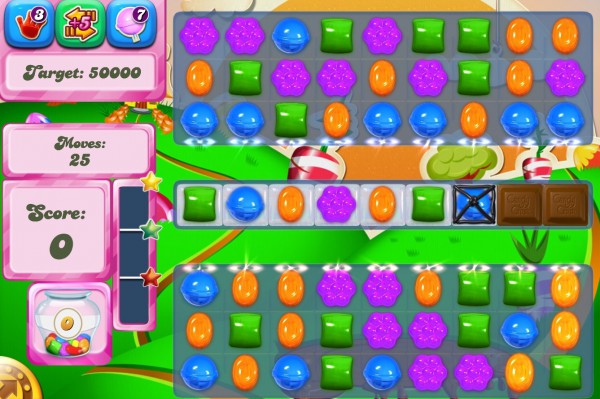
I missed Candy Crush Saga last week, and while it is an old game that has been around for years, it is still a very popular game and the first release for Windows.
It is a match-3 type of game in which you need to complete tasks in a level to continue to the next. Basic tasks include matching a certain score, dropping special items to the ground or clearing jelly.
The game has been designed with monetization in mind. The five lives you start with replenish after a while, but the level barriers that the developers built-into the game can only be passed with in-game currency or by asking friends or strangers to help you out.
Apart from that, you get a well-designed game that fans of the genre will love.
Other Apps
BLAZBLUE CALAMITY TRIGGER ($7.99, free trial available)

BLAZBLUE CALAMITY TRIGGER is a 2D fighting game that plays similarly to genre classics such as Street Fighter or Mortal Kombat.
The game features three game modes, arcade, versus and score attack, and more than a dozen fighters to pick from.
All fighters have unique abilities which you can find out about in the command list which highlights how you perform specific moves using a game pad.
Artwork and graphics are stunning, especially for a Windows 10 game that you purchase in the store.
WiFi Monitor ($1.99, free trial available)
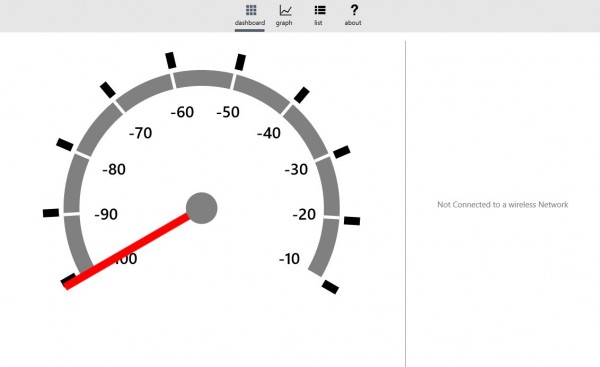
The application scans the vicinity for available wireless networks and displays all of them in its interface after the scan.
It displays channels and noise for each wireless network which is not only useful when setting up a wireless router or access point, but also when connecting to one of the available networks.
The Pro version supports upload and download speed testing, and direct connections to networks from within the application.
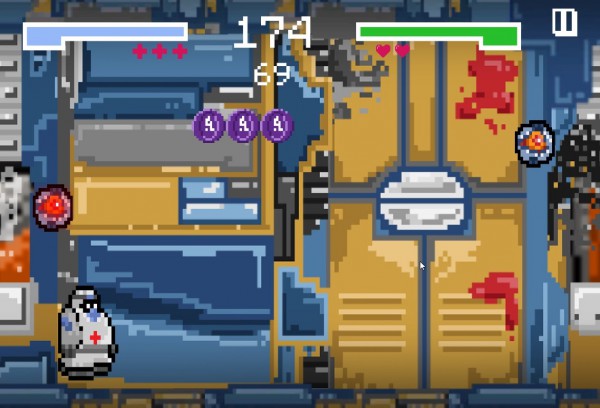
Robot Rundown features a crazy mix of 8-bit style graphics and full motion video with actors.
It is a side-scrolling shoot'em up game at its core in which you play SOL-BOT, a medical robot trying to escape disassembly.
The robot is equipped with thrusters, a shield to mitigate damage, and a laser.
The retro graphics may not be for all players, but if you like the style or have played similar games in the distant past, you will certainly enjoy Robot Rundown as well.
Windows DVD Player ($14.99, free trial available)
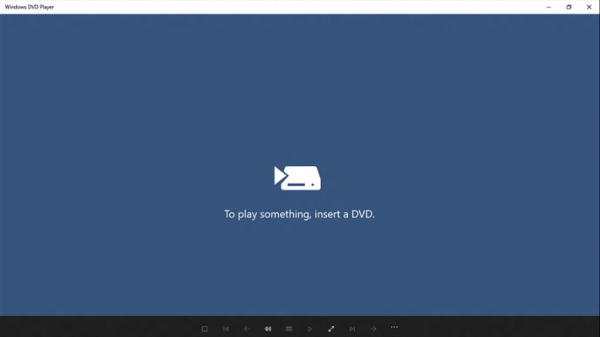
The official DVD player for Windows 10 is a free download for users who upgraded to Windows 10 from Windows 7 or Windows 8.1 provided that they had access to Media Center on the previous system.
The price is steep considering that plenty of free alternatives are available.
All the app does is play video DVDs or ISO images.
Doom and Destiny Advanced ($0.99, free trial available)

Doom and Destiny Advanced is a classic 16-bit style roleplaying game. The advanced version improves the free version in multiple ways and the developers call it the sequel, prequel and reboot of Doom and Destiny.
It features turn-based combat, a huge world to explore, lots of story, cross-platform multiplayer and lots more.
If you like classic roleplaying games, you will love Doom and Destiny Advanced.
Explorer10 ($2.99, free trial available)
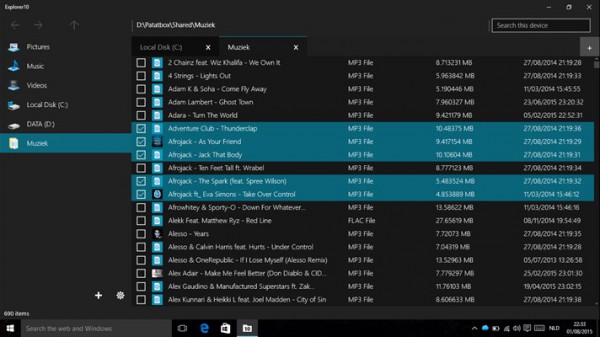
Explorer10 is a file manager for Windows that supports all basic file operations such as launching, copying or renaming files.
It is tab-based, can display different paths in tabs, and features a light and dark theme.
Jellyflug Micro Adventures ($4.99, free trial available)

Jellyflug Micro Adventures is a classic jump and run game at its core. It plays in a microworld full of bacteria and while it is unclear what you play in the game, it is lots of fun.
The game is divided into 45 different levels and tasks which usually ask you to collect a certain number of "things".
Controls are easy to understand. You move the character using the keyboard, a gamepad or touch, shoot bacteria at enemies, or use the jump button to evade them to climb in the game.
Important Updates
- Audiobooks from Audible - The Audible application was completely redesigned for Windows 10. It features a new and improved player and library management, and ships with ribbon player for easier controlling of playback.
- USA Today - The interface of the official USA Today application was redesigned completely for Windows 10.
-

Best Windows apps this week
Publié: juillet 31, 2015, 1:30pm CEST par Martin Brinkmann
One-hundred and thirty-nine in a series. Welcome to this week's overview of the best apps and games released for Windows in the past seven days.
More than 14 million devices are running Windows 10 after the first day of release. We have covered the launch of the new operating system here on Betanews extensively and if you missed it, check out our Windows 10 topic to read up on that.
Only games made it on the best of list this week with the exception of two applications that were updated (Twitter and Hyper for YouTube).
The Windows 10 Edition of Minecraft received the best app of the week award. Not only is it a faithful adaption of the game, it is also free for existing Minecraft players and runs better on old hardware than the Java version.
As always, if I missed an app or game that has been released this week that you believe is particularly good, let me know in the comments below or notify me via email instead.
Discounts This Week
Red Stripe Deals are back. Microsoft added them to the new store of Windows 10.
- Bejeweled Live, classic gem swapping game for $0.99
- DuckTales Remastered, a remake of the classic game for $4.99
- Dynamite Fishing World Games Premium, an arcade game for $1.49
- Total Manager Pro, a file manager for $4.99
- Solitaire Mystery: Stolen Power HD (Full), a solitaire game with adventure elements for $1.99
- Akzend 2, a match-3 type of game for $1.99
Best app of the week
Minecraft Windows 10 Edition ($9.99, free trial available)

The Windows 10 edition of Minecraft should not be confused with the standalone Java version of the game which runs on Windows 10 as well.
The version should run better on low-end systems since it does not rely on Java.
The Windows 10 version of the game is a faithful adaption of the classic sandbox game. While it lacks a couple of features of the original game, such as options to scale the UI or Mod support, it is a well designed conversion.
You are thrown right into the game without tutorial or any other information on what you need to do.
Core game mechanics are collecting resources and crafting. You may for instance use wood to create stick and add a coal block to it to create a torch which comes handy at night.
If you have purchased Minecraft already, you get the Windows 10 edition for free.
Other apps
Scorb ($1.99, free trial available)

Scorb is a puzzle game at its core in which you try to match blocks of the same color that are adjacent to each other. The more blocks you match, the higher the score you get.
What makes Scorb interesting is that you don't play it on a flat surface but on a ball that you can rotate. This means for instance that you don't see all blocks that are available.
Scorb adds to that power ups that influence how you play, and an option to play against opponents online by trying to beat their scores.
Mammoth Gravity Battles ($0.99, free trial available)
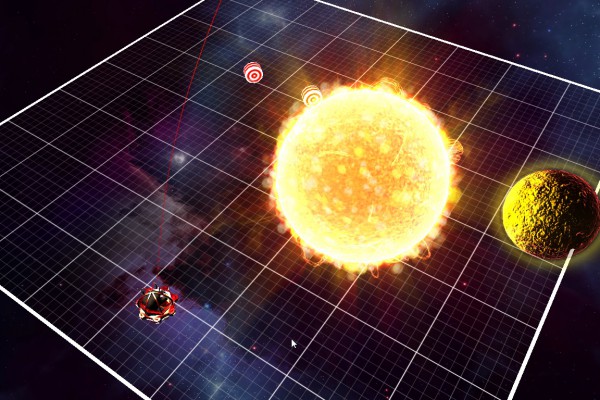
Mammoth Gravity Battles is a space artillery game in which you fire different weapons at targets.
What makes this difficult is that you need to take gravity into account as it will manipulate the path of the rockets, bombs or bullets you fire.
The game is turn based which means that you have enough time to plan shots before you take them.
It is a fun game even though its controls are somewhat wacky if you use mouse and keyboard.

Bad Snow is a running -- or in this case rolling -- game in which you try to survive for as long as possible.
You control a snowball in the game and try to avoid all obstacles that lie in your way.
You may only jump but can manipulate the height through the jump key. If you tap quickly you perform a small jump while a long press will perform a higher jump.
It is a relaxing game that ships without in-app purchases or power ups.

Bomber Mage is a slow-playing Bomberman clone for Windows. Your task in the game is to drop bombs to kill all ghosts in the level before you can proceed to the next.
In addition to that, you need to find the level exit which is underneath a brick wall which you need to destroy with a bomb as well.
Updates
Several popular applications were updated this week:
- Hyper for YouTube -- Probably the most popular YouTube application for Windows 10. The new version features a brand new design
- Twitter -- The new universal application features live tiles, multiple photo tweets, support for animated GIFs, Vine playback, and tweets with media contents. In addition, you may share photos privately via direct messaging.
-

Best Windows apps this week
Publié: juillet 24, 2015, 1:47pm CEST par Martin Brinkmann
One-hundred and thirty-eight in a series. Welcome to this week's overview of the best apps and games released for Windows in the past seven days.
Microsoft's promotion for Windows 10 is in full swing currently. The new operating system launches on July 29, officially, and will find its way on to millions of end user systems thanks to Microsoft promoting it via Windows Update.
This week saw only a couple of interesting app and game releases (mostly games).
As always, if I missed an app or game that has been released this week that you believe is particularly good, let me know in the comments below or notify me via email instead.
Discounts This Week
The new Windows 10 Store does not list Red Stripe Deals yet, therefore no deals listings until this changes.
Best app of the week

Graffiti Grinder is an endless runner game in which you mark the city with your graffiti while trying to avoid obstacles such as pedestrians or the infamous Anti-Graffiti squad that is chasing you.
You collect coins while playing the game which you can spend in the shop to improve your abilities.
Spend money to improve the double jump or enable a magnet that collects coins from further away. There are also one time upgrades that give you a head start or a second life.
The game itself plays like most runner games. You "run" automatically and only control jumping while on the move.
While that may sound simple, it can become quite hectic as the game throws lots of obstacles at you.
Other apps
Earth 3D ($2.99, free trial available)

Earth 3D is an interactive 3D globe offering political and physical maps.
It features more than 1700 geographical objects such as cities, places and structures, that you can rotate and zoom using mouse and keyboard, or touch.
The app supports different view modes you can switch between. Natural View for instance displays weather information when you activate it, while the paid add-ons Animal World and Sky Map add other view modes to it.
One interesting feature of the app is that you get detailed descriptions of items you click on. The information appears to be taken exclusively from Wikipedia.
Only the Weather View mode requires Internet access.
Queen's Garden: A relaxing Match 3 Game with Flowers and Gardening ($4.49, free trial available)

The runner up for the longest game title in Windows Store is a match-3 type of game that differentiates itself from other games of the genre in three ways.
First, it features a relax mode which does not pressure you at all and does away with time or move limits.
The game features an "improve the Royal garden" subgame in which you spend the money you earn while playing on garden improvements.
Lastly, it offers a "find in picture" game mode.

From the creators of Talking Tom comes Mars Pop, a bubble shooter that you play against the computer or friends.
The game mechanics are similar to classic bubble shooters such as Puzzle Bubble, but the multiplayer component adds a competitive aspect to it.
You may play against random opponents on the Internet or against friends, but the latter option only becomes available after linking your Facebook account to the game.
You need to survive longer than your opponent to win the game.

One for Eleven if a football (that is soccer, if you are from the US) management game in which you compete against other players in various supported leagues.
The game features real league and player information but requires that you link your Facebook account to it before you can get started.
Once you are in you take the role of a club manager who recruits and scouts players, negotiates contracts, manages team formation and tactics, and much more.
The game walks you through a ridiculous number of tutorial screens before you can start playing it. While you learn the basics this way, it is completely overwhelming at this early stage.
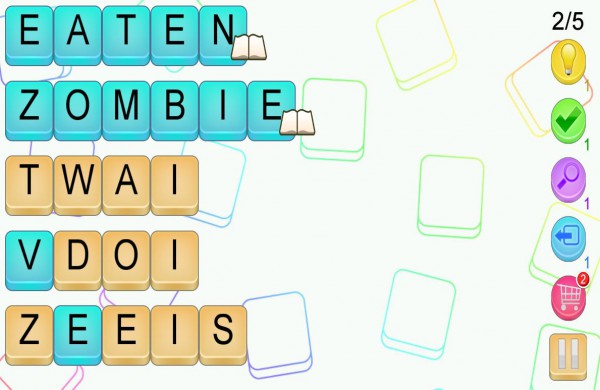
Shuffle is a word puzzle game in which you need to put letters back in the correct order to form words.
Your goal in the game is to reshuffle letters on the screen to build the correct words and proceed to the next stage.
The game features several difficulty levels and a time attack mode that puts extra pressure on you.
-

Best Windows apps this week
Publié: juillet 17, 2015, 2:11pm CEST par Martin Brinkmann
One-hundred and thirty-seven in a series. Welcome to this week's overview of the best apps and games released for Windows in the past seven days.
Microsoft released Windows 10 Build 10240 this week which is the RTM version of the operating system that will be released in less than two weeks to the public. The company plans launch celebrations even though there won't be many devices available on launch day that have the new operating system installed.
This week saw the release of several very good applications including the impressive Siegefall game, Video 360, and My Twitch.
As always, if I missed an app or game that has been released this week that you believe is particularly good, let me know in the comments below or notify me via email instead.
Discounts This Week
The new Windows 10 Store does not list Red Stripe Deals yet Therefore, no deals listing until this changes.
Best app of the week
Siegefall is a real-time strategy game in which you control heroes, troops and mighty spells to attack enemy castles and fortifications.
On top of that, you are building your own castle that you need to defend against attackers by adding walls, towers and buildings to it.
The game has a lot to offer. Recruit special troops and units, use dragons and mighty spells in battle to take out enemies and their fortifications, and expand your kingdom to get the economy running and recruit mightier troops and heroes.
Graphics and visuals are stunning and while battles don't give you full movement control over heroes or units, you will have lots of fun bashing and destroying enemy fortifications and conquering them.
Other Apps
Sim City has probably been the main inspiration for eCity. The simulation game offers a sandbox mode and different scenarios.
Scenarios challenge you to solve engineering tasks, for instance to supply energy to a town or connect two cities to the Internet.
Time and money is limited in all scenarios while you have plenty of time in sandbox mode to build a city.
The game lacks a proper tutorial which makes things a lot harder than they should be. For instance, it's not obvious how to transport energy from sources to residential buildings.
While you do get some help in form of text, you will still have to resort to trial and error to find out how things work.
Voices Admin is an administrative application for the popular UserVoice service.
It enables you to manage suggestions and support tickets, and handle articles and knowledge base information.
Please note that you need to grab an API key on the User Voice website after signing in to use the external client.
Mino Saga ($0.99, free trial available)
Mino Saga mixes Tetris elements with puzzle game elements. Basically, what you do is use shapes familiar from Tetris to fill objects displayed on the screen.
This is done by dragging and dropping the falling blocks on to the object you need to fill in.
You may rotate blocks and it does not matter if they reach the bottom of the screen as you can continue the level regardless of that.
Wiki Note ($2.49, free trial available)
This is a personal note taking application for Windows that you can use to store information and ideas.
It supports the Creole markup language and WikiWords.
The app features an edit history and diff functionality on top of that.
The free trial version limits you to a single document that you can edit.
Video 360 ($1.99, free trial available)
Video 360 is the first 360 degree video player for Windows. It enables you to control the video camera using various input devices and types including device sensors, touch or mouse and keyboard.
The app integrates with the company's Tubecast application so you can find 360 videos using it.
You may open videos from the local computer and network as well to play those using Video 360.
The unofficial Twitch client displays live channels and top videos on start that you can tune in with a tap or click of the mouse.
You may use it to watch live broadcasts or videos, log in to a Twitch account to use chat and manage favorite channels and such.
If you link your account to the app, you'll get notifications when favorite channels are live.
The application works well and advertisements are only displayed outside of streams.
The free limited version of PixelDefense is a unique Tower Defense game that displays levels as 2D platforms instead of the usual top down perspective that most tower defense games seem to favor.
You place defense towers and buildings in each level to prevent enemies from reaching the level exit. Weapons include saw blades placed on the floor and lasers that shoot targets from afar.
You may place towers only in designated areas in each level. Towers can be upgraded for a price to become more effective.
Match Love is a free match-3 type of game that adds a whole new level of cute to the popular game type.
The main mechanics remain the same: collect a certain number of points or complete other tasks such as matching enough blocks of a type to proceed to the next level.
It appears to be harder than comparable games which is not necessarily a bad thing, especially if you have played of its kind in the past.
-

Best Windows apps this week
Publié: juillet 3, 2015, 2:51pm CEST par Martin Brinkmann
One-hundred and thirty-sixth in a series. Welcome to this week's overview of the best apps and games released for Windows in the past seven days.
Microsoft pushed out three builds of the Windows 10 operating system to Fast Ring systems this week (the latest is 10162) and will pick a suitable RTM soon for the operating system.
This week's updates seem to have broken access to the classic Store which means that users on the most recent versions of Windows 10 may not have access to Red Stripe Deals currently as they are not listed yet in the new store interface.
It is been a slow week in terms of releases for the platform which is why no app received the best app of the week award.
As always, if I missed an app or game that has been released this week that you believe is particularly good, let me know in the comments below or notify me via email instead.
Discounts This Week
The following applications and games are discounted by at least 50 percent this week.
- Hydro Thunder Hurricane, a boat racing game for $4.99
- Grim Legends 2: Song of the Dark Swan (full), an adventure game for $3.49
- I, Gladiator, an arena-style fighting game for $2.49
- Kids Learning Word Games Pro, a learning game for young children for $0.99
- Machineers, a puzzle game for $4.49
Other Apps
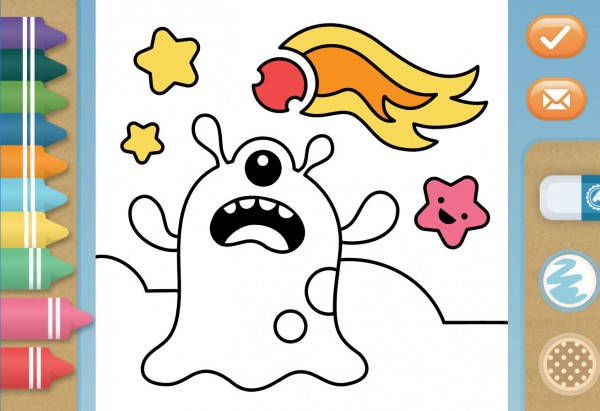
The color book has been designed specifically for toddlers, pre-school children.
It ships with a solid selection of free themes and pages, and several add-ons that can be bought from within the application.
Plain colors and patterns are made available by the application on its pages. These can be selected with the mouse or touch easily, and to make things easier for young children, borders are recognized automatically so that the color is not pushed over those.
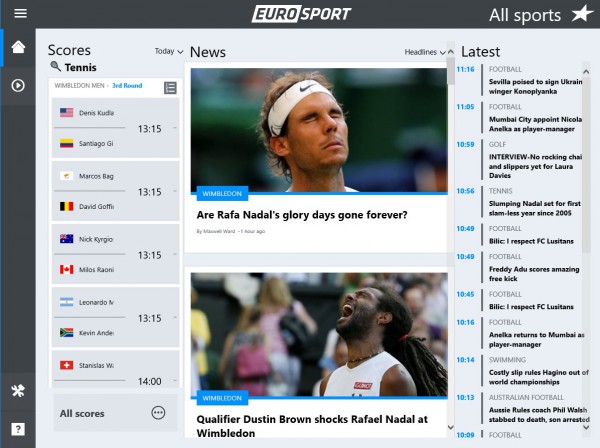
The official Eurosport application features daily news articles, live match scores with commentary, videos, a calendar of events and web chats with players and pundits.
The application displays recent scores, latest news and upcoming matches and events on the start page.
A click or tap opens the full news in the app, live scores or videos depending on what you clicked or tapped on.
Videos are accessible separately with a click on the main menu button.
The app lacks customization options, for instance to display only sports or leagues you are interested in.
The popular racing game, more than 100 million downloads across mobile operating systems, is now available for Windows as well.
It may be a coincidence but Zynga just announced the upcoming release of CRS Racing 2.
The game appears to be available to some users only at this point in time. While listed on the Microsoft Apps website, it is not listed in the store yet for some users.
No review at this point since this it was not listed on my system yet.

Your task in the game is to bring back eggs to the dragon mother.
You need to move tiles with the mouse or by touch for that to create a path from start to finish.
It is a basic game that becomes challenging after a couple of introductory levels when tiles and the layout of the level get more complex.

This is an empire building game through and through. As is the case in all of these games, you start small and need to build and upgrade to improve your town.
You do that by adding civilian, commerce and military buildings to your town, raising troops, collecting resources, waging war and competing against other players on the global leaderboard.
Premium currency is used throughout the game to speed things up.
If you like these kind of games, you will find Battle Empire: Roman Wars certainly enjoyable.

Next Generation Soccer Network offers on-demand and live coverage of -- currently -- nine international leagues that customers who signed up for the service can follow using the Windows app.
It covers the Dutch, Argentinian, Portuguese, Russian, Chilean, Ecuadorian, Venezuelan and Bolivian primary divisions currently.
Those are certainly not the most popular leagues out there but if you are interested in one or multiple of them, it may be an option especially if you don't get those leagues broadcasted on TV.

This space-themed arcade game has been designed for touch and while it loads if you use mouse and keyboard, you cannot control the game using those input methods.
The game itself is a fast paced space shooter in which you move your spaceship around, shoot at other ships that attack you in different ways, and avoid being shot at.
The game features upgrades as well as different enemy types including bosses.
-

Best Windows apps this week
Publié: juin 26, 2015, 12:23pm CEST par Martin Brinkmann
One-hundred and thirty-five in a series. Welcome to this week's overview of the best apps and games released for Windows in the past seven days.
The week has been filled with confusion as to who is getting a free copy of Windows 10 when it gets released. If you are still not sure if you are eligible, try Wayne's article as he sheds light on the current situation.
This week saw the release of several high profile apps and games including the new Disney game Dodo Pop, app of the week Epic Incursion, and two Autodesk applications to create 3D objects.
As always, if I missed an app or game that has been released this week that you believe is particularly good, let me know in the comments below or notify me via email instead.
Discounts This Week
The following applications and games are discounted by at least 50 percent this week.
- ilomilo plus, a beautiful adventure game for $2.49
- Draw a Stickman: EPIC, a drawing game for $0.99
- Tales from the Dragon Mountain: The Strix Full, an adventure game for $2.99
- Bookviser Reader Premium, an ebook reader and ship for $4.99
- Joining Hands 2, a challenging puzzle game for $1.49
- Fiete, an interactive book for children between 1 and 3 for $0.99
Best app of the week
Epic Incursion (currently free, regular price $1.99)

Epic Incursion is a tower defense game in which you try to defend against onrushing hordes of enemies by summoning three unit types -- warrior, archer and mage -- from towers placed alongside the way.
While you are not building towers in the game, you may use existing towers to recruit and upgrade units.
It offers a massive amount of units to recruit, diverse enemies and spells that you use to turn the tide in your favor.
As well as playing the campaign on a world map, you may play an endless mode.
Other apps
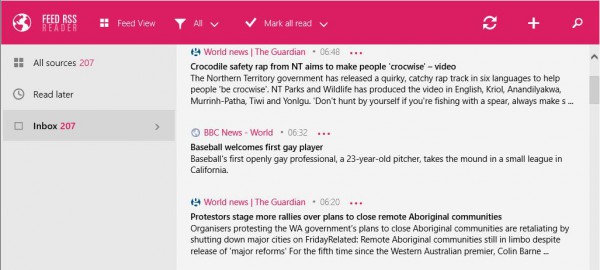
The feed reader for Windows offers basic functionality only. You may add as many RSS feeds as you like to it, browse all or only unread news items, and read them right in the app interface.
You can add single feeds to it only as it does not currently support opml files.
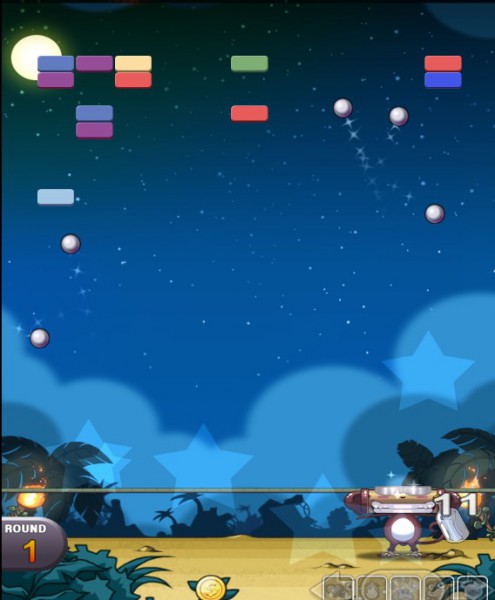
Bricks Breaker -- Friends is Arkanoid or Breakout on steroids. While the main game concept of reflecting balls with a paddle to hit bricks has not changed, it adds a lot to it including a massive amount of bonus items and extras that rain down on you while you are playing the game.
The developers have added a skill and character system to the game. You may pick skills and boosters before you start, buy and switch between characters, or hatch new pets that help you along the way.
Coins that you earn while playing the game are required for some and premium currency for others.
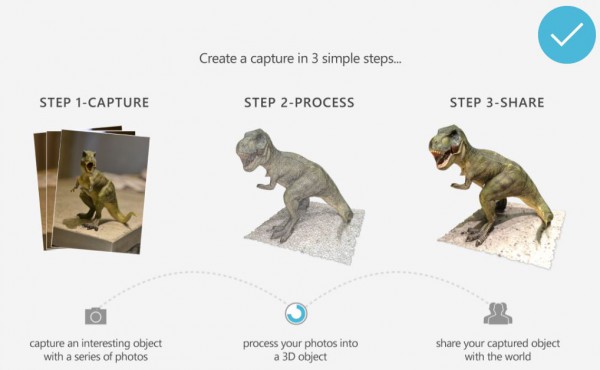
These two applications were released at the same time by Autodesk.
123D Catch turns photos that you take from objects into 3D objects. To use it, you need to capture a series of photos from different angles. The app guides you through the process using its integrated photo compass so that you capture the object from all angles.
Captures made can be opened within Meshmixer and exported to other formats for use in other 3D tools.
123D Sculpt+ on the other hand is a digital sculpting software designed for beginners who are interested in 3D digital sculpting.
One interesting feature of the app is that you can turn any object that you have created into a real physical object delivered to your door.
In addition, you may export sculptures to various formats for use in programs such as Maya or 3ds Max.

Dodo Pop is a matching puzzle game in which you feed gumballs of the same color to Crash, a Dodo bird.
While Crash cannot fly, he may use the gumballs to blow a big bubble which takes him to the next level of the game.
The game itself features 140 different levels to play through, power ups, and several obstacles introduced throughout the game to increase its difficulty level gradually while you are playing.

Bizview is a third-party application that acts as a front-end for Google Analytics.
You may add Google Analytics profiles to it to manage and monitor them using the application.
The application lets you add tiles for popular Analytics features so that they are only a click (or tap) away at any time.
Satay Club ($1.99, no free trial available)

This is a "run your own restaurant" type of game in which you serve customers in Singapore in the 1940s.
It features retro-style graphics and game play that it similar to other games in the genre.
Basically, serve customers by preparing the right food when it is requested. The faster you are the more money you earn.
-

Best Windows apps this week
Publié: juin 19, 2015, 1:59pm CEST par Martin Brinkmann
One-hundred and thirty-four in a series. Welcome to this week's overview of the best apps and games released for Windows in the past seven days.
Microsoft continues to work on Windows 10 despite the operating system's pressing July release date. The latest Insider Builds improve functionality for developers by making it easier to sideload apps.
This week saw the release of several high profile apps and games including the excellent YouTube client myTube, the unofficial game Super Mario Touch, and this week's game of the week Inside Out Thought Bubbles by Disney.
As always, if I missed an app or game that has been released this week that you believe is particularly good, let me know in the comments below or notify me via email instead.
Discounts This WeekThe following applications and games are discounted by at least 50 percent this week.
- A World of Keflings, an empire-building game for $1.99
- Tennis in the Face, an action game for $0.99
- SuperPhoto, an app to add effects to photos for $1.99
- SecureWord, a password manager for $1.49
- Nextgen Reader, RSS reader for Windows for $0.99
- Space Weather, a weather application for $0.99
Best app of the week
Disney's latest game for the Windows platform is a Puzzle Bobble (Bust-a-Move) clone with an Inside Out theme attached to it.
Game mechanics are identical to the classic game as you try to clear memories (bubbles) attached to the ceiling by shooting bubbles of the same color at them. Once three or more bubbles of the same color match they are removed from the level.
Simply shoot the current (or next) ball from the bottom of the screen using a slingshot of sorts.
The game features special powers which you unlock automatically when you collect enough memories of a certain color.
Veteran Puzzle Bobble players will notice new game modes and challenges such as skill shots which require that you hit a target that is protected by rotating fans.
The game is well done and features more than 125 different levels to play through.
Other Apps
Puzzles & Pixies is a beautiful puzzle game in which you match butterflies instead of candy, jelly or chocolate.
Instead of swapping pieces, you are drawing lines between butterflies of the same color to match them.
Matched butterflies disappear and when you match five or more, pixies are added to the map which create powerful effects when collected.
A variety of challenges are available, from reaching a certain point threshold, to removing water pads on certain tiles in a level.
myTube! ($0.99, free trial available)
The YouTube client for Windows has a lot to offer. It brings the whole YouTube experience to Windows including browsing what is hot, and searching videos.
It supports 60 fps and videos up to 2160p, and ships with a couple of preferences to select default quality levels and region.
Apart from that, it enables you to watch in the background, download, and enjoy playlists even when you are not online.
Existing YouTube users can sign in to post comments and manage subscriptions.
New York City Plumber is a fast paced puzzle game in which you need to direct the flow of water from one side of the screen to the other to prevent it from overflowing.
This is done by tapping or clicking on pipes to change angles. The game makes things complicated not only with its time limit but also by blocking some pipes from being rotated.
This is a beta empire building game in which you develop your local economy to do battle with other players in the world.
The game is released as a beta and it shows in several ways, such as by not having a tutorial yet.
If you have played a similar game before you know what to do though; improve your buildings, build new ones to gather more and better resources, and hire units to defend your castle from attacks and carry out attacks against other players of the game.
Magic Secret Agent is a challenging puzzle game in which you throw a ball to teleport your agent to it.
The game is all about throwing the ball correctly to reach platforms, avoid traps and reach switches and other items in the game that you need to use or collect before you can reach the exit of a level.
There is no time limit or restriction in regards to the number of balls you can throw. That's excellent especially for gamers who don't like being pressured in games like these.
It is unlikely that an official Mario game will be released for the Windows platform anytime soon. Super Mario Touch is an unofficial game made in HTML5 that offers levels to play through and an editor to create your own levels.
The game supports touch and keyboard game play (gamepad not tested), and plays a bit too fast when you compare it to the original game on the Super Nintendo.
-

Best Windows apps this week
Publié: juin 12, 2015, 1:59pm CEST par Martin Brinkmann
One-hundred and thirty-three in a series. Welcome to this week's overview of the best apps and games released for Windows in the past seven days.
The Windows 10 release is less than two months away, at least for home PCs and tablets. If you are running Windows 7 or 8.1, you may be interested in reserving the upgrade for your system, or removing the notification if you don't plan to upgrade.
This week saw the release of several quality apps. Yidio for instance lets you search more than a dozen different streaming services for movies and TV shows.
As always, if I missed an app or game that has been released this week that you believe is particularly good, let me know in the comments below or notify me via email instead.
Discounts This WeekThe following applications and games are discounted by at least 50 percent this week.
- Cold Alley, an air combat game for $3.49
- Crimsonland, a great arena shooter for $3.99
- Machinarium, an award-winning adventure game for $1.49
- Frederic - Evil Strikes Back, a music game for $0.99
- Bridge Constructor, a construction game for $0.99
- Files&Folders Pro, a file manager for $3.99
Best app of the week
The application has been designed for the needs of Internet users who use services to stream TV shows and movies to their devices.
Use it to search for content across more than a dozen different services including Netflix, Hulu Plus, ABC, Fox, Crackle, YouTube and Syfy.
Simply type the name of a movie or show, or an actor's name, to find matching contents.
The application displays search results, then detailed results of individual titles or shows you select, including a season and episodes list.
A click on an episode shows information about it and the services that you can use to watch it at that point in time.
Please note that geo-restrictions may apply. The service seems to work best if you are in the US.
Other apps
Bomb Chain is an addictive puzzle game in which you try to clear levels by creating bomb chain reactions.
All you need to do is click on one of the elements on the screen, arrows or gummy bears for instance, to clear the level.
A click on an arrow for instance shoots a single bullet in the direction the arrow is facing in while gummy bears shoot bullets in all four directions.
Later levels introduce new game elements such as coconuts which stop bullets dead in track or cakes which explode in the surrounding area.
Wish -- Shopping Made Fun brings the popular shopping service to Windows.
The app displays discounted items based on interests that you select when you create the account.
For instance, you may select sneakers and get mostly sneaker related deals presented to you when the app starts.
While you do get mostly sneakers on start, other deals may be presented to you as well based on your gender and age, and select deals the service believes could be of interest to you.
Make it Rain: The Love of Money
The game belongs to the so-called idle/clicking game niche. You try to earn as much money as possible by swiping money from an endless stack beginning with $1 for each swipe.
The money you earn can be invested in upgrades that help you directly or indirectly. Directly by increasing the money per swipe, indirectly by adding money to your account passively.
There is not much to the game other than that but since the genre is highly popular right now, it deserves to be listed here.
Your main task in the game is to attack and destroy the enemy base and prevent the enemy from doing the same to yours.
You generate gold and other resources automatically while you are playing and use them to spawn units in your own base.
These approach and attack automatically so that you are left with making the right selections during combat missions.
The game features more than 40 different unit types that you need to discover, each with unique abilities.
You may customize your army using unlocked creatures and may gain bonuses from the tech tree.
Dino the Beast: Dinosaur Game ($1.99,free trial available)
This is a beautifully designed running-game in which you control a little dinosaur fleeing from larger predators.
The game features levels and an endless mode. The main difference between both modes is that levels are not randomly created while you play and that they have a fixed end point.
Controls work with keyboard and touch input. If you use the keyboard, tap the arrow keys to jump and go down
The game introduces all of the mechanics in the first levels of the story mode.
This is a SoundCloud client for Windows. Use it to find music of interest to play it directly in the client.
You may favorite music for fast access and cache it as well to access it without Internet connection.
The client works well but lacks features such as playlists or groups to sort interesting tracks into. There is also no option to access your search history which would be useful.
SokoBomber ($1.49, free trial available)
SokoBomber is a unique mix of the classic games Bomberman and Sokoban.
Your main task in each level is to get the diamond placed in it, and to do so, you need to move bombs around that are placed in the level to destroy walls that block access to the diamond.
This sounds simple but is quite challenging as you need to move bombs on fields with burning torches to get them to explode.
-

Best Windows apps this week
Publié: juin 5, 2015, 12:41pm CEST par Martin Brinkmann
One-hundred and thirty-three in a series. Welcome to this week's overview of the best apps and games released for Windows in the past seven days.
Microsoft launched the music section in the Windows Store to Windows 10 Insiders on Build 10130. The software giant is slowly turning the store into a portal for all sorts of entertainment, not just apps.
This week was rather weak in regards to applications and games. In fact, not a single application made it in the top list this week and we did not pick an app of the week either because of it.
As always, if I missed an app or game that has been released this week that you believe is particularly good, let me know in the comments below or notify me via email instead.
Discounts This WeekThe following applications and games are discounted by at least 50 percent this week.
- Skulls of the Shogun, a strategy game for $1.99
- Abyss: The Wraiths of Eden (Full), an adventure game for $3.49
- Farming Simulator, a simulation game for $2.49
- LunaSolCal, a calendar for sun and moon events, for $0.99
- Crumble Zone, an arcade game for $0.99
- IM+ Pro, an instant messenger supporting all major networks for $1.99
App of the week
None this week
Other apps
This is a match-3 type of game that introduces a new setting to the puzzle genre and at least some new elements.
Instead of combining candy or other sweets, you are matching fish in an underwater world.
One of the interesting additions that Fish Crush Hero adds to the genre are tiles that count multiple times. This happens whenever you create matches as all adjacent tiles increase by one in value.
Another new feature are boss battles that you fight throughout the game to proceed to the next stage.
Emerland Solitaire: Endless Journey
Emerland is a beautifully designed solitaire game in which you remove cards from the board to proceed to the next level.
Only cards that are one higher or one lower than the active card can be removed from the board.
Some cards are usually blocked in the beginning which increases the difficulty level of the game significantly.
You try to infect the whole world in Plague Inc., which was first released as a Flash game on various Internet sites but has since then been released as a standalone game for various platforms as well.
To achieve the aim of infecting everyone, you evolve the plague through combinations of disease types, transmissions, symptoms and abilities in order to prevent humanity finding a cure for it.
This is a fun puzzle game in which you need to move string balls so that they end up on fields with cats.
What makes this particularly difficult is that the balls move at the same time while cats remain in their positions.
The number of moves is limited as well, and you may find yourself retrying levels to get the maximum star rating before you play the next level in line.
Kung Fury is an 80's inspired beat em up game that plays similar to classic fighting games such as Streets of Rage or Final Fight.
The game itself is rather basic when it comes to fighting though as you are not controlling the character's movement much as you only select the attack direction by hitting the left or right attack button.
Petris Saga is a puzzle game that combines elements of Tetris with building games.
You use the geometrically shaped objects of Tetris to create objects in the game.
The game features a ton of levels, extras that help you out when all is lost, and a total of seven difficulty levels.
Another game of the popular Toca franchise for children. This is a no-rules driving game in which you can either race around in the city the game ships with or in a city that you create yourself in the game's editor.
Creation is simple as you add objects to the city via drag and drop or touch. You may place traffic lights, stop signs, buildings, other cars or jumps as you see fit, and drive around in your newly built town afterwards.
-

Best Windows apps this week
Publié: mai 29, 2015, 2:37pm CEST par Martin Brinkmann
One-hundred and thirty-two in a series. Welcome to this week's overview of the best apps and games released for Windows in the past seven days.
Microsoft revealed plans this week to improve the Windows Store user experience by enforcing new policies to remove low-quality apps from the store. It is however, not the first time Microsoft promised to improve the quality of its Store and it remains to be seen if the new attempt will have a positive effect on user experience.
The games category is still number one in terms of new arrivals in store this week.
As always, if I missed an app or game that has been released this week that you believe is particularly good, let me know in the comments below or notify me via email instead.
Discounts This WeekThe following applications and games are discounted by at least 50 percent this week.
- Assassin's Creed Pirates, spin-off of the popular game franchise for $1.99
- Jaggy Race, a physics-based racing game for $0.99
- Myth Defense, a tower defense game for $1.49
- Mega Run, an action-based platform game for $0.99
- CleverToDo, a task management application for $4.49
- BackTrainer, a fitness app designed to prevent lower-back and neck pain for $1.99
App of the week
Overkill is an on rails shoot 'em up game in which you fight against hordes of enemy soldiers.
While the main game seems rather repetitive at first, it offers some variety when it comes to levels and the types of enemies that you face.
For instance, you will encounter bosses every now and then which are tough to beat, or you will need to avoid sniper fire by slicing through objects on the screen while you are running.
In addition to all that, you may buy new weapons and armor, upgrade existing equipment, level up and play various missions in the game to earn stars which unlock additional areas in the game.
Controls are not great if you don't use touch devices. While the game is playable with mouse and keyboard, it feels rather awkward to aim using the right mouse button and not the mouse itself.
The game supports premium currency which you can buy in-game to unlock weapons and power ups more quickly or at all.
Other apps
Browse and shop Tesco Ireland products online. The app ships with a selection of nice-to-have features such as barcode scanning, a comprehensive search application and supports Tesco services such as click and collect, access to "my usuals", or the booking of delivery slots.
Bloons TD5 ($9.99, no free trial)
Bloons TD5 is a tower defense game in which you place monkeys on a map that use all kinds of weapons to destroy balloons.
It is a child-friendly game that will keep fans of the genre entertained for a long while thanks to the sheer number of levels and different monkeys that you can unlock and place in the game.
According to the feature listing, it offers more than 40 maps, 21 different towers, more than 250 missions and three different game modes.
The price seems a bit on the high side though considering that you can play Bloons TD5 for free on the Internet.
Machineers ($8.99, no free trial)
Machineers is a beautiful puzzle game in which you are tasked with fixing machines such as a pong arcade game or a sparkling fountain using mechanical parts like wires or gears.
Each puzzle introduces game mechanics which assist you in repairing the machines but also when you start to play around in the vehicle workshop, a sandbox of sorts.
The episodic game features beautiful graphics. Only two of the five planned episodes are currently available though.
Acronis Access Advanced is a business product that promises efficient access to files across mobile devices and desktop systems.
The app works only in combination with an Acronis Access account. It displays local and network files that you can access on your Windows device using the application.
The service itself supports a variety of file storing solutions including Windows server, SharePoint, Acronis Access servers, and NAS devices.
This is a classic arcade game in which you try to beat the competition in dynamite fishing contests.
Game mechanics are easy to learn: control your boat with the cursor keys and use the left mouse button to throw dynamite.
What makes the game interesting is that it features upgrades, power ups, various competitions and special weapons which will keep you entertained, at least for a while.
Little Big Totems is a crazy dexterity game in which you need to place blocks of different sizes and shapes on top of each other to create a perfectly balanced totem.
What sounds easy at first becomes difficult quickly as you have to place blocks perfectly to avoid everything falling apart quickly.
-

Best Windows apps this week
Publié: mai 22, 2015, 1:39pm CEST par Martin Brinkmann
One-hundred and thirty-one in a series. Welcome to this week's overview of the best apps and games released for Windows in the past seven days.
The official Dropbox application is universal now, and Microsoft released a new build of Windows 10 for Insiders on the Fast ring.
This week saw the release of several high quality apps and games (mostly games). App of the week is the excellent Pocket client Poki which synchronizes your Pocket articles automatically and features offline access among other features.
As always, if I missed an app or game that has been released this week that you believe is particularly good, let me know in the comments below or notify me via email instead.
Discounts This WeekThe following applications and games are discounted by at least 50 percent this week.
- Dragon's Lair, the classic arcade game for $4.99
- Pettson's Inventions -- Deluxe, a puzzle game for $1.99
- 16bit Trader, a medieval trade game for $0.99
- Cyberlink PhotoDirector Mobile, a photo app for $4.99
- Pilot Brothers 2, an adventure game for $0.99
- Modern File Explorer, a Windows Explorer alternative for $1.49
Best app of the week
Poki is a free Pocket client that you can use as a standalone client on Windows.
The client requires a Pocket account and syncs data using it automatically.
Poki displays all saved pages in its interface, lets you filter the articles in various ways or search for specific articles of interest.
It works online and offline and ships with an achievement system to keep you entertained while you are using the application.
A premium version is available that adds themes, background synchronization and options to update items when offline to the application.
Other apps
This is a basic image editing application which lets you add captions to photos.
The app features several pre-made captions, for instance about love, fun, or birthdays, that you can add to the photo with a couple of clicks or taps.
While that is straightforward, it provides you with options to add custom captions as well. Customize fonts, positions and styles, add artwork or apply filters to the background.
Creations can be saved to the local system or shared directly using Windows' share functionality.
Bun Wars HD is a tower defense game that pushes the unit limit to new heights.
Instead of defeating waves with a couple of dozen attacking units, up to a thousand units attack your positions in a single wave.
The main goal of the game is to defeat your castle against the attacking hordes. You build different types of defensive structures, towers mainly, for that.
You can use the terrain to your advantage, for example, by building towers on hilltops or blocking the advance of enemy units by placing towers strategically in narrow spaces on the map.
Zombies!!! Board Game ($3.99, free trial available)
This is an adaption of the popular board game in which you control one human survivor of a zombie apocalypse.
The game supports up to four human or AI controlled players, and the main task of the game is to reach the helipad and escape the attack before the other players.
The full game supports several standard and custom games modes including survival and automatically generated towns filled with zombies.
Fanband ($1.99)
Fanband is an application for Microsoft Band that requires the device and the Windows Phone version of Fanband.
The app enables you to modify the theme that is shown on the display of your Microsoft Band.
Add your favorite sports team, college or movie character using the application.
Roboto ($2.99, free trial available)
Roboto is a classic platform action game in which you control a robot on a hoverboard.
You get the classic jump and run action but also extra capabilities like hovering in mid air for a brief period of time.
The game's presentation is excellent. It features different worlds to play through, boss battles, different boards and suits to equip and a set of power ups to make things easier for you.
Leo's Fortune ($4.99, no free trial)
Leo's Fortune is a beautifully designed platform game in which you hunt down a thief who stole your gold.
The game features different environments, traps that you need to avoid and physics-based puzzles that you need to solve to advance.
Ice Age Avalanche is a match-3 type of game featuring characters from Ice Age.
The game introduces new elements such as moving items in all directions and not only vertically or horizontally.
Apart from that, it offers more of the same. If you like match-3 type of games, then this is certainly one that you will enjoy.
Astro Bouncer is a casual endless game similar to Flappy Bird.
You control an astronaut who tries to survive for as long as possible by using a jet pack and well-timed jumps to avoid spikes and other elements that hurt you.
While you are doing this, you try to collect stars and power-ups that help you survive longer.
This is a basic game in which you need to drop characters at the right time so that they land in tubes placed in each level.
The game starts off easy but becomes difficult later on when new elements such as rocks, removable bars, bombs or moving characters are introduced.
-

Best Windows apps this week
Publié: mai 15, 2015, 2:55pm CEST par Martin Brinkmann
One-hundred and thirty in a series. Welcome to this week's overview of the best apps and games released for Windows in the past seven days.
This week saw the release of several high profile apps for Windows, something that does not happen too often.
A-Montage for instance is an excellent application to create animated GIFs from videos, drawings or photos.
As always, if I missed an app or game that has been released this week that you believe is particularly good, let me know in the comments below or notify me via email instead.
Discounts This WeekThe following applications and games are discounted by at least 50 percent this week.
- PAC-MAN Championship Edition DX+, Pac-Man game for $4.99
- Roman Empire, a strategy game for $1.49
- Back to the Drawing Board, a 2D CAD and technical drawing app for $8.99
- Battlepillars, a real-time strategy game for $0.99
- BabyUp: Butterflies, a game for young children, for $0.99
- Mushroom Age, a puzzle game for $1.49
Best app of the week
A-Montage ($2.99, free trial available)
A-Montage is an animated GIF maker that supports the creation of animations from videos and photos or drawings.
As far as videos are concerned, you can load a source video from the local computer or select a YouTube video instead. All that is left then is to play the video and start the capturing process. The app displays the GIFs to you as a preview before you can save it to the local system.
You may use images, drawings and text instead to create animated GIFs. The process takes longer as you need to add each frame manually to the GIF.
Last but not least, A-Montage also allows you to create time-lapse videos.
Other apps
World Conqueror 3 ($0.99, no free trial)
The third part of the strategy game features 32 historical campaigns of the 20th century including World War II and the Cold War period.
The game features 50 countries that you can play as, almost 150 different military units, more than 200 famous generals with special skills, and technologies like nuclear weapons and missiles.
Battles are turn-based and you control movement and attacks of your units as well as new unit recruitment during turns.
This is a physics-based puzzle game in which you need to manipulate the environment to move candy into the mouth of a cute monster.
You rotate elements on the screen so that they deflect or guide the candy in a certain direction.
The game ships with a total of 40 levels that get harder with every level that you beat.
N7Player is a touch-optimized music application for Windows that you can use with the mouse as well.
It plays local music and displays artists in a tag cloud on start. First time you run the app it will download album art from the Internet.
The player supports major music formats including mp3, flac, mp4, wav, aac and ogg, Last.fm scrobbling and background playback.
One limitation is that it will only pick up music that is stored in the My Music folder on the system and not in other locations on it.
Under Heroes is an arcade game with strategy elements in which you control a team of three miners indirectly.
The miners have different tools at their disposal to remove different blocks in the game.
Mining drains stamina and once one miner is out of stamina, it is the end of the day and you have to start over on the next day.
You collect coins and gems while you are mining which you invest in upgrades, more stamina for instance, and buildings that provide you with bonuses and extra coins.
Mystery Dungeon Single HD ($0.99, free Lite version available)
Mystery Dungeon HD Lite is a rock-paper-scissors game at its core but adds different heroes and light RPG elements to the game.
You start the game with three heroes and can buy additional ones for in-game or premium currency in the store. Each hero has attributes such as health or attack power which improve when they level up and through equipment.
Heroes represent rock, paper or scissors in battle and you pick one hero that you want to play each turn. These representations change when you play heroes which means that you may end up with only one or two options but not all three.
The game features spells that your heroes can cast, boss enemies at the end of each level, and more to keep you entertained while playing.
Spaceship V is an action game in which you build and control your own spaceship.
You add weapon systems and body parts to your ship to fight threats and complete missions in the game.
Move your spaceship with the mouse, keyboard or by touch, upgrade it by collecting money, defeat asteroids to avoid being hit by them, and complete missions in the process.
-

Best Windows apps this week
Publié: mai 8, 2015, 11:45am CEST par Martin Brinkmann
One-hundred and twenty nine in a series. Welcome to this week's overview of the best apps and games released for Windows in the past seven days.
Microsoft announced this week that Windows 10 will launch this summer for PCs only and that Windows 10 on other devices will be released later.
This week saw the release of several high profile apps and games. App of the week is Zombie Driver HD, a well designed professional arcade racing game. If apps are more your thing, you may want to check out Verizon Messages which adds messaging functionality for Verizon customers, and DeNoise, a professional noise reduction application.
As always, if I missed an app or game that has been released this week that you believe is particularly good, let me know in the comments below or notify me via email instead.
Discounts This WeekThe following applications and games are discounted by at least 50 percent this week.
- ilomilo plus, a beautiful puzzle game for $2.49
- Doodle Creatures HD, another puzzle game in the "Doodle-universe" for Free
- Nextgen Reader, a modern RSS reader for $0.99
- Paint My Cat, paint and bring to life in this artistic game for $1.49
- Stand O'Food HD (Full), serve customers in this restaurant game for $2.99
- Traps n' Gemstones, an arcade game for $2.49
Best app of the week
Zombie Driver HD ($9.99, free trial available)
Zombie Driver HD is a well-designed mature game that mixes driving with weapons, explosions and zombies.
It features several game modes including a 31 mission campaign in which you rescue people, fight bosses, collect all sorts of weaponry and extras, and drive different vehicles from a plain old cab to fire trucks and tanks.
Visuals, audio and presentation of the game are excellent and there is more to play than just the campaign.
There is blood race for one, a mode in which you participate in 30 events in arcade fashion, and a survival mode in which you fight in arenas against never ending waves of monsters.
Other apps
Doodle Tanks ($2.49, no free trial)
This is the latest Doodle game in which you combine elements to create tanks and armored vehicles. You start with four basic elements that you need to blend in unique ways to create new elements which in turn unlock new tanks and vehicles.
Apart from the puzzle aspect, it provides information on tanks and armored vehicles which history buffs may appreciate
You need a Verizon wireless number for this app. Verizon Messages allows you to send and receive messages on all devices the apps runs on, and saves conversations for up to 90 days automatically.
It features customization options, options to display specific types of contents such as photos or videos, and a basic image editor.
One thing that is missing is integration with Windows' own contacts application.
I did buy the card game Boss Monster on last year's Spiel event in Essen, Germany and liked the game a lot. In it you create a dungeon, lure heroes into it and try to collect their souls. If heroes make it through your dungeon, you are wounded and if you get too many wounds it is game over for you.
You play dungeon and spell cards during your turn which determine which heroes enter your dungeon or the dungeons of your opponents.
The basic game is free to play but limited to one on one play against the computer. To unlock online multiplayer as well as additional cards and features you need to purchase expansions from within the game.
DeNoise ($2.99, free trial)
DeNoise is a noise reduction app for RAW, JPG, PNG and other photo formats that enables you to clean up photos using global and local controls.
The app displays a before and after slider to preview changes made in real-time. DeNoise supports several options to customize the output, from Luma Noise and Color Noise Thresholds to brightness and saturation controls.
Crack Attack adds an interesting new concept to match-3 type of games. You link different colored eggs in the game to create sequences and advance to the next.
It shares game modes with match-3 type games however, as you are tasked with scoring enough points, breaking ice or dropping diamonds to the ground before your moves run out.
A Pakistani sports TV channel that is broadcasting live sports events and classic events. Sports covered include soccer, baseball, billiards, cricket and tennis, among others.
Sunshine Bay is a typical building game in which you build the perfect place on a tropical island.
You start small, as is the case in all of these games, and grow slowly but steadily by adding piers, hotels, yachts, townhouses, bars, stores and other buildings to it.
The game uses a quest system and levels to keep you entertained. As is the case with all of these games, you either have to spend time to get things done or money to speed things up.
Some items seem only available for premium currency though of which you don't have a lot.
-

Best Windows apps this week
Publié: mai 1, 2015, 1:05pm CEST par Martin Brinkmann
One-hundred and twenty eight in a series. Welcome to this week's overview of the best apps and games released for Windows in the past seven days.
Microsoft kicked off this year's BUILD conference with a bang as it revealed new information about its upcoming operating system Windows 10, the application ecosystem and other core company products. Check out our coverage on Microsoft Edge, the Continuum feature, Windows Store changes and information about the new build that just landed.
Several high quality applications and games were released this week including Cut the Rope 2, the successor to one of the most popular Windows games to date, and Hitman Go, another excellent game.
As always, if I missed an app or game that has been released this week that you believe is particularly good, let me know in the comments below or notify me via email instead.
Discounts This WeekThe following applications and games are discounted by at least 50 percent this week.
- Sesame Street Touch & Learn TV, features interactive Sesame Street content for $3.49
- DropZone, an arcade game for $0.99
- Fantastic Farm, become a farmer for $0.99
- Stickman 2D: Evolution, draw stickman on the screen to send them into battle for $1.49
- Online Cameras, provides access to public cameras for $2.99
- Ape of Steel, a shooting game for $0.99
Best app of the week
One of the most popular Windows Store games returns with new levels and challenges.
The core game mechanics have not changed in Cut The Rope 2. You are still tasked with getting the candy into the mouth of Om Nom,
How you achieve that depends largely on you but there is lots of rope cutting involved to make sure the candy reaches its goal.
Challenges, like collecting all stars on the way or a certain amount of fruit, test your skills.
The game features new locations, and characters that help you in your journey, introducing new elements that make sure that the game is not just a level pack.
Other apps
Fighter X is a Plants vs. Zombies clone in which you place heroes on the board instead of plants to defend against onrushing zombie hordes.
The game works exactly as you would expect. You start with a certain amount of coins that you invest in placing characters on the board.
Heroes have different abilities from humans, ranging from shooting with pistols to boars that fight in melee combat instead and can take a punch before they go down.
Zombies come in different shapes and sizes, from powerful melee shamblers to fast zombies that cross the battlefield quickly.
RAWConverter ($2.99, free trial available)
The image converter supports more than 550 different digital camera RAW input files which you can process using the tools it makes available.
Apart from loading and converting these file formats, it offers basic image editing functionality that allows you to resize, rotate or correct photos before you export them in one of the supported formats.
Easy Gems is a fun match-3 type puzzle game that plays slightly different from other games of its kind.
While you still match three or more gems of the same type together, you are not limited by moves in the game but only by time.
This is not as stressful as it sounds as you have plenty of time to complete each level.
The game has nice visuals and music, and features more than 80 levels to play through.
The official Eurovision Song Contest application features a countdown timer, updates, background information and media.
It is one of those events that you either like or dislike, there seems to be no middle-ground.
If you are a fan, it may be worth checking out especially since you seem to be able to use it to cast your vote provided that you are living in Europe.
Hitman GO ($4.99, no free trial)
Hitman Go takes core elements of all Hitman games, that is stealth, infiltration and assassinations, to a whole new level.
It is a turn-based puzzle game at its core in which you move Agent 47 around to complete objectives and avoid enemies as well as you can.
Disguises and hiding spots help you move unnoticed and when that is no longer possible, you still have access to an arsenal of weapons that you can rely on including sniper rifles.
The official application of the International Motor Sport Association requires that you create a profile before it can be used.
Once that is out of the way, you can tune in to watch live TV or listen to radio commentary, check live timing and scoring information, and get information about drivers, teams and schedules.
Geo-restrictions seem to apply to some contents.
-

Best Windows apps this week
Publié: avril 24, 2015, 2:52pm CEST par Martin Brinkmann
One-hundred and twenty seven in a series. Welcome to this week's overview of the best apps and games released for Windows in the past seven days.
Microsoft pushed out another Windows 10 build to Fast ring users bringing improvements but also new bugs along with it. The build ships with a new version of the Start menu that is resizable and customizable now.
As always, if I missed an app or game that has been released this week that you believe is particularly good, let me know in the comments below or notify me via email instead.
Discounts This WeekThe following applications and games are discounted by at least 50 percent this week.
- Fishdom 3 Special Edition, a match-3 puzzle game for $2.49
- Clockwork Tales: Of Glass and Ink (Full), an adventure game for $1.99
- The Bridge, a logic-based puzzle game for $2.49
- No Gravity, action game in space for $0.99
- Drawboard PDF, a PDF reading, mark up and annotating app for $4.99
- Text-O-Matic, typographic app for $2.49
Best app of the week
Remember the Amiga classic Cannon Fodder? Tiny Troopers plays similar to that game as you control a platoon of soldiers in action-packed missions on battlefields around the world.
The longer you keep your soldiers alive in the game the more battle hardened they become. They gain ranks and become tougher with each level you complete.
The game offers a variety of missions from simple destroy and kill affairs to protecting journalists in a war zone.
Coins earned during missions can be spent on power ups that offer airborne support, health packages or supplies.
Other apps
Battle Odyssey is a puzzle RPG in which you control a party of heroes, each with unique abilities.
Heroes evolve over time and become stronger in the process.
The puzzle aspect comes into play when you battle monsters or other players in the game.
You attack by combining gems which power the attacks of your heroes.
Seven -- 7 Minute Workout Challenge
The HIT (High Intensity Training) application brings the popular seven minute workout featured in the New York Times to Windows.
Complete 12 different exercises in seven minutes (30 second per exercise, 10 seconds rest between each).
The app features illustrations and spoken instructions, and integrates progress, reminders and a gamifaction element as well.
Defend your village against dragon attacks in this fast paced game.
To do so, you complete various mini-games to create items that you assign to one of the four hero characters protecting the village.
Each item can be used in attacks but also combined to create powerful weapons, for instance arrows for the archer which do more damage to the dragon.
The game supports co-op play on touch devices and single-player battles when the mouse is used.
A modern UI file explorer that is rather basic when compared to Windows' default File Explorer but easy to use thanks to that.
It integrates all libraries and OneDrive by default and displays images as thumbnails in its interface.
New folders or drives are added with a couple of clicks, and there are various view modes and sorting options to display files and folders in different ways.
A right-click displays tools that allow you to perform basic file operations such as renaming, copying or deleting.
Think Angry Birds but in 3D instead of 2D. Use your catapult to knock down enemy soldiers and destroy fortifications to free the princess that got just kidnapped by a dragon.
You earn magic and treasures when you are completing a level which you can invest in power ups that help you complete levels in various ways, for instance by highlighting where your shots will land.
Catapult King offers more than 100 challenging levels.
Timber is a third-party client for the popular online dating service Tinder.
Just like Tinder, it requires you to login using Facebook to find matches for you.
Timber supports features that the basic free version of Tinder does not. This includes changing your location, chatting with matches or blocking unwanted users.
Help divers reach the surface before their oxygen runs out. You do that by removing algae and other debris that is preventing them from rising up.
Since you may only remove blocks of three or more, it can be quite challenging to save all divers before oxygen runs out.
Good then that you have unlimited tries to complete levels.
-

Best Windows apps this week
Publié: avril 17, 2015, 2:00pm CEST par Martin Brinkmann
One-hundred and twenty seven in a series. Welcome to this week's overview of the best apps and games released for Windows in the past seven days.
This week saw the release of several high profile apps and games such as the latest addition to the Halo franchise, Halo: Spartan Strike, and the relaxing Game Over.
As always, if I missed an app or game that has been released this week that you believe is particularly good, let me know in the comments below or notify me via email instead.
Discounts This Week
The following applications and games are discounted by at least 50 percent this week.
- Rayman Jungle Run, a jump and run game for $1.49
- Tile rider, an adventure game for $1.49
- Einstein Brain Trainer, a puzzle game for $2.99
- Dactyfun, a learning game for children for $0.99
- Nightmares from the Deep 3: Davy Jones (Full), an adventure game for $1.99
- Eternal Journey, an adventure game for $0.99
Best app of the week
Halo: Spartan Strike ($5.99, no free trial)
Halo: Spartan Strike is a top-down shooter in the Halo universe. Play as the Spartan in 30 missions to defend Earth against Promethean and Covenant enemies.
The game introduces new weaponry and armor abilities, vehicular combat and weekly challenges that allow you to climb the leaderboard.
You can play the game using keyboard and mouse, an Xbox controller or using a touch-based virtual stick.
A lite version is not offered currently and since there is no trial, it is not possible to test the game as of now before buying it.
Other apps
Tinymals resembles Microsoft's Kinectimals in many regards.You hatch a baby dragon, panda or griffin at the start and need to take care of it afterwards.
This includes feeding, playing, teaching tricks and petting it.
The game is optimized for touch devices and while it is possible to play it on a device without touch, it does not work as well.
You will notice lags and that clicks are not detected properly in the game if you use mouse and keyboard controls.
The app adds support for WiFi-enabled SD cards to Windows. When you start WiFiSD8 it displays a dialog to find a compatible SD card by hostname.
Once found, it allows you to browser the contents of the card and batch download photos to your Windows device.
The application connects to your Trakt account which allows you to keep track of TV shows and movies.
Data is synced automatically between the web version and the Windows apps, and you should see your shows and movies in the app right after signing in.
While most functionality requires an account, search is available for unregistered users as well.
Features like adding a show to the watchlist or collection are reserved for registered users.
The app lacks the calendar feature of the web service currently which means that you cannot use it to keep track of upcoming shows this way.
Checkpoint Champion is a challenge-based driving game in which you need to complete objectives in a certain period of time.
This involves reaching certain checkpoints placed in the level most of the time.
You get one to three stars in the end depending on how fast you reached the last checkpoint and these are used in the game to unlock new challenges including online challenges that require an account.
New cars are unlocked when you complete certain challenges in specific ways, for instance by completing a challenge with a limited number of turns.
The game plays better with touch than it does with the keyboard, as keyboard users use the left and right arrow keys to steer their vehicle but also to use the turbo.
You-Doo is a task planner at its core that supports to-do lists, tasks scheduling and reminders.
What makes it kinda interesting is that you may add location-based information to tasks to receive notifications based on your current location.
For instance, you will only receive notifications to clean the bathroom when you are running the app at home while you won't receive it when you are at work.
A paid Pro version is provided that adds data synchronization, cloud storage, task sharing and direct syncing of tasks with your calendar to the app.
Game Over plays a little bit like the classic Marble Madness game only that you are not controlling a ball and that jumping is an option.
The main idea remains the same however: reach the level exit without falling into the abyss or dying in other ways.
The game rewards you for completing a level as rapidly as possible but won't punish you if you take your time and explore it instead.
Gem Crush Legends is an addictive puzzle game in which you try to complete certain tasks by removing gems from the board.
All adjacent gems of the same color as the gem you clicked on are removed from the board. Depending on how many, this might create special gems in the process that create massive explosions when combined with gems of the same color.
-

Best Windows apps this week
Publié: avril 10, 2015, 2:48pm CEST par Martin Brinkmann
One-hundred and twenty six in a series. Welcome to this week's overview of the best apps and games released for Windows in the past seven days.
Microsoft is bringing music and video to Windows 10's Store which users of the operating system can buy and rent directly once it becomes available.
The company is also reportedly planning to release major updates to Windows 10 in 2016.
This week saw the release of several high profile apps and games such as The Machine, a simple but highly addictive action game in which you control a drop of ink in a machine.
As always, if I missed an app or game that has been released this week that you believe is particularly good, let me know in the comments below or notify me via email instead.
Discounts This Week
The following applications and games are discounted by at least 50 percent this week.
- 4 Elements II Special Edition, a puzzle game for $1.49
- Dragon Portals, a match-3 type puzzle game for $0.99
- Reading Trainer, improve your reading speed app for $1.49
- MathBoard, match tutor application for school aged children for $2.49
- Daddy was a Thief, an action game for $0.99
- CanyonCapers, an arcade platform game for $1.49
- Time Mysteries 2: The ancient Spectres, an adventure game for $2.99
App of the week
The Machine is a platform game in which you move an ink droplet through a machine.
Jumping is the only option you have in the game to move forward. It is a simple game mechanic but the layout and items in each level make this a tricky affair.
There are spikes and chainsaws that you need to avoid, rotating machinery to jump on to and chasms to fall into.
Add to that a time limit to get maximum points and several other game modes like the unforgiving arcade mode in which you try to climb as high as possible before the chainsaws get you, and you get a wonderful game that will keep you entertained for a long while.
Other apps
Mocky ($7.99, free trial available)
Mocky is a wireframing tool to create and save mockups and wireframes on Windows.
The main interface displays all available shapes on the left and the mockup on the right of it.
Shapes are added via drag and drop, and can be customized once they are on the page. It is, for instance, possible to lock them in place, change textual contents or duplicate them easily there.
Mockups can be exported as pdf, png and jpg files and saved in the application's native file format.
Divide and Conquer is an abstract area control game in which you try to control more areas on the board than your opponent in the end.
You move items around on the board which give you control over areas that no enemy item is adjacent to.
Each item has a level associated with it which drops by one whenever it is moved.
One level, the second to last one, can capture enemy items of any strength while the last cannot be moved at all any more.
You can play the game against the computer or in hot-seat mode against human opponents.
Screenshare ($0.99, free trial available)
Share screenshots using Windows's built-in share functionality. The application integrates into the Share menu of the operating system.
When you select it, it creates a screenshot, uploads it to OneDrive automatically and provides you with a link to it that you can share online with others.
Splattershmup is a twinstick arena shoot'em up game in which you face an endless stream of enemy space ships.
The game supports gamepad as well as mouse and keyboard controls. One interesting aspect of it is that you create art while you are playing the game.
This is done by collecting color capsules that enemy ships drop when they are destroyed. Your ship picks them up and uses them to draw lines while you are moving around in the arena.
Artwork can be saved to disk, shared on Facebook or uploaded to Imgur from within the game.
The Tripwolf community application offers access to a selection of travel guides with maps.
Each guide is available as a preview for one hour after which it needs to be bought using in-app purchases.
The app features a trip planner to plan journeys and offers tips for each of the supported locations that include hotels, sights and restaurants among other places of interest.
Pick one of the available cars and try to beat the rally course before the time runs out.
The game features several courses and cars, some of which you need to unlock before they become available.
Rally Point 4 looks and plays great but lacks diversity as there are no other cars you can race against.
Preview the integration of real-time voice translations in Skype. When you use Skype's translator functionality one-to-one voice or video charts are automatically translated as you speak.
The app provides options to read translations or listen to them, and supports all core features of Skype on Windows.
The preview supports voice translations between English and Spanish only at this point in time. Chat messages on the other hand are translated in over 40 languages by it.
-

Best Windows apps this week
Publié: avril 3, 2015, 1:30pm CEST par Martin Brinkmann
One-hundred and twenty fifth in a series. Welcome to this week's overview of the best apps and games released for Windows in the past seven days.
Microsoft rebranded the two core apps Music and Videos this week and released them as previews for Windows 10 dropping the Xbox branding in the process.
This week saw the release of several high profile apps and games such as the tower defense game Prime World Defenders or the remake of the classic DuckTales game.
As always, if I missed an app or game that has been released this week that you believe is particularly good, let me know in the comments below or notify me via email instead.
Discounts This Week
The following applications and games are discounted by at least 50 percent this week.
- Shark Dash! by Gameloft, a physics-based puzzle game for $0.99
- GS Kids! Preschool Numbers, a math learning game for kids age 2 to 5 for $0.99
- IQ Mission, a puzzle game for $1.49
- Scrble, a free-hand note taking app for $1.49
- QR Scanner+, a QR code scanner for $0.99
- Bookviser Reader Premium, an ebook reader for $3.99
App of the week
Prime World Defenders is a well done tower defense game in which you defend your sanctuary from onrushing enemy hordes by building towers along the way.
Cards are used in the game to introduce new enemies and towers. After each level that you complete, a new card is handed to you which adds a tower or magic to your arsenal.
Since you can only take a limited number of towers and magic with you to fight enemies, you face difficult decisions what to take with you to the next battle.
The visual presentation and graphics of the game is excellent and there is lots to explore and discover.
Apart from 26 different towers and 36 types of monsters, you will be facing bosses as well that are hard to beat.
Once you have played through the campaign, try the game's draft and heroic modes or use the mission generator to play custom missions.
Other Apps
Montezuma Blitz is a match-3 type of game that introduces several new game mechanics. First, there is always a 60 second time limit which speeds the game up quite a bit. Related to that is that you may create as many matches as you can as moves are not restricted at all anymore.
Then there is the new totem mechanic which you activate before levels to gain assistance during that level. The fire totem for example shots at gems whenever you make two red matches in a row.
Apart from that, it features tournaments that you can play in provided that you link the game to your Facebook account.
DuckTales Remastered ($9.99, no free trial)
DuckTales Remastered is a remake of the classic 8-bit game DuckTales. The remastered edition has been available for other platforms, PC, Android or PS3 for instance, since 2013 and this Windows version is just another port of that game.
It is a side-scrolling jump and run game at its core that stays true to the classic game for the most part.
While not super-cheap, the Windows version is cheaper than the PC version so that you may want to pick it if you want to play the game on your computer.
StaffPad ($69.99, no free trial)
StaffPad is a music notation application that supports handwriting recognition. It works best with a digital pen to write music which the app will transform automatically to typeset score which you can then edit, play or print.
Please note that Staffpad requires a device with touch capabilities and a connected pen.
This is a Guitar Hero clone for Windows in which you need to tap at the right time to hit the notes of the song that is playing.
The game comes in four difficulty levels which add or remove buttons from it. In easy mode, you concentrate on two buttons only while rockstar mode throws five at you.
The selection of music is limited to 11 songs currently with no option to add custom songs to the game at this point in time.
Applications are provided for Windows Phone, Windows and Android currently with an iOS version on the way.
Kopy provides you with options to copy text from one device to another. To use it, you either need to use a Kopy application on devices you want to use the service on or the web service which provides similar functionality.
The system supports temporary accounts in form of QR codes or permanent accounts which require that you sign up for the service.
Smash Bandits Racing is a fun racing game in which you try to evade the cops for as long as possible.
Similar to other games of its kind, you start with a low wanted level that increases while you evade the police and cause havoc on the street.
Challenges, updates and different cars that you can drive keep you entertained while playing the game. Upgrades improve speed and handling for instance or may puncture proof the car's tires to drive straight through spike strips without taking damage.
-

Best Windows apps this week
Publié: mars 27, 2015, 2:26pm CET par Martin Brinkmann
One-hundred and twenty four in a series. Welcome to this week's overview of the best apps and games released for Windows in the past seven days.
Microsoft released the Windows 10 SDK tools for developers this week and an update for the Surface Pro 3 which improves the device by enabling you to disable certain hardware that you don't require using UEFI.
This week saw the release of several high profile apps and games such as Tubecast Pro, a casting application for YouTube, and Star Wars Rebels, an action game based on the TV show.
As always, if I missed an app or game that has been released this week that you believe is particularly good, let me know in the comments below or notify me via email instead.
Discounts this week
The following applications and games are discounted by at least 50 percent this week.
- Toy Soldiers Cold War: Touch Edition, an action game for $4.99
- Shiny the Firefly, a
jump and runfly game for $0.99 - SecureWord, a password manager for $1.49
- Doodle Kingdom, a puzzle game for free
- Special Enquiry Detail: The Hand that Feeds for $2.99
- Enterchained, an action game for $0.99
App of the week
Tubecast Pro is a YouTube application with universal casting support. The app supports Google's Chromecast and AirPlay allowing you to cast clips to compatible devices such as Smart TVs, Apple TV, Chromecast devices and DLNA.
The app can cast online and offline videos (download is supported by it) and gives you total volume and seek control on top of that.
This is an excellent application that supports different streaming qualities including 1080p and 1440p. Another interesting feature is the ability to continue playing the sound of videos while the device is locked.
Other apps
Crimsonland ($9.99, free trial available)
Crimsonland is a classic arena shooter in which you try to survive for as long as possible. The game offers two game modes: "quest" mode divides the game into levels in which you need to terminate all aliens to proceed, while "survival" is a classic survival game in which you play for as long as you can without dying.
Enemies that you kill drop extras and better weapons that you can pick up to increase your chances of success. The game features different enemy types and becomes increasingly difficult in later stages.
LIO ($2.99, free trial available)
LIO is a portfolio application to display presentation slides, photos and other images. All items are arranged in columns with option to add new images at any time to any position.
A click or tap on the presentation button switches to a full screen mode in which you can present the images or go through them yourself.
Star Wars Rebels: Mission Recon
Star Wars Rebels: Mission Recon is a jump and run game based on the popular TV show Star Wars Rebels. The first four levels of the game are free to play and act as an introduction to it. The whole game becomes available when you buy packs -- currently for $4 and $2 -- that unlock the other levels and characters that you can play as.
The game itself is a classic jump and run game in the Star Wars universe. Depending on the character that you play, you are either equipped with a laser gun that you can shoot enemy droids and troops with, or a lightsaber.
Apart from classic jump and run gameplay, you are solving quests and rescuing people to add to your secret rebel base that you build from scratch. Visuals are well done and if you like Star Wars, you will certainly like this game.
File Cards ($9.99, free trial available)
File Cards is a file manager for Windows that displays folders and files in cards in its interface. Each card that you add in the application links to one or multiple folders or files that you add to it.
This means that only files and folders that you add to the app are listed by it while everything else is not. You can zoom in and out easily which may be necessary depending on how many files and folders you have added to a card.
The application supports several interesting features on top of the usual loading, copying or searching functionality that all file managers ship with. Since you can display multiple cards side by side, you can use drag and drop operations to move or copy files and folders between them.
There is also an option to create a new image file based on clipboard contents and a couple of extra features such as zip file support or options to pin files to the operating system's start screen. The application is available for $4.49 until April 23.
Gladiatorial combat at its finest. Enter the arena, pick your weapon of choice to defeat the other gladiators. The game features a versatile combat system supporting more than just blind hacking and slashing.
Pick up weapons from the ground, block and dodge, and use combos to defeat your opponents. A commercial version of the game that is not limited is available as well.
R.O.O.T.S. is a strategy game in which you control trees on planets. Your task in the game is to grow your type of trees on each world by linking planets together. There are alien trees in each level that you need to eliminate to proceed to the next.
The size of each planet determines the strength of its tree, which in turn determines the maximum distance that its roots can travel in the universe.
Some god took away the shadows of all of the people in the game and your task is to get your shadow back. Since you can only move in the shadows, you have to move objects around to clear a path for you to reach switches and the level exit.
The game is quite difficult and it may take a while before you get used to its game mechanics. All in all though it's very entertaining.
Finally a match-3 type of game that introduces something new to the genre. The big new feature that Tales of the Orient introduces is rotation. You can rotate the level by 90 degrees in either direction which opens new options and strategies.
At its core, it is a match-3 type game with an Asian theme and beautiful artwork.
-

Best Windows apps this week
Publié: mars 20, 2015, 2:02pm CET par Martin Brinkmann
One-hundred and twenty three in a series. Welcome to this week's overview of the best apps and games released for Windows in the past seven days.
Big news this week was the release of Windows 10 Build 10041 which fine-tuned several features of Microsoft's upcoming operating system but did not ship with major changes.
This week saw the release of several high profile apps and games including Dragon Notes, a dictation app and Dungeon Hunter 5, an action RPG game.
As always, if I missed an app or game that has been released this week that you believe is particularly good, let me know in the comments below or notify me via email instead.
Discounts this week
The following applications and games are discounted by at least 50 percent this week.
- Blazblue Calamity Trigger, a fighting game for $3.99
- 3Ounce, an action game for $0.99
- Chimpact 2 Family Tree, another action game for $0.99
- Hills of Glory 3D, a real-time strategy game for $1.49
- Carcassonne, adaption of the famous boardgame for $1.99
- AV Remote, control UPnP/DLNA devices remotely for $0.99
Best app of the week
Dragon Notes ($19.99, free trial)
Dragon Notes is the little brother of Nuance's Dragon Naturally Speaking.
It is a dictation app using the company's tested speech recognition engine.
Dragon Notes is a bare bones app. All you get is one icon that you need to click or tap on to dictate and another click or tap to complete the operation.
The text is then processed server-side and displayed to you if everything worked correctly.
Probably the biggest issue that you may have with the app is that it does not display text while you speak. The text is displayed only after it has been processed and there is no way to go back and correct things using your voice. What you can do however is edit the text manually.
The app itself offers no exporting options either which means that you have to use copy and paste to do so.
With that said, the text recognition is excellent even if you speak English with a heavy accent (German in my case).
Other apps
Not a Cat is a jump and run game with interesting game mechanics. One core feature of the game are elements that you can select to aid you while you are playing the game. The fire element for instance enables you to walk over lava without taking damage, while water lets you slip through cracks.
The usual traits of this kind of game are all there: lots of running and jumping, enemies that you can defeat or avoid, and coins that you collect to buy equipment.
PayPal Here is a business application offering POS, back-office management and a mobile card reader.
It accepts various payment methods including credit and debit cards, PayPal, and allows you to track cash and check payments as well.
Sales reports can be generated on a daily, weekly, monthly or custom basis, and sub-accounts created for staff-members.
Drop Hunt is a beautiful puzzle game in which you need to swipe (or drag if you use the mouse) color blobs to their color jars.
While that sounds easy, it is not as you move all the blobs in each level at the same time.
Later stages introduce new game elements such as different colored blobs, path blockers, larger levels and areas that erase the color.
MolPad Touch ($4.49, free trial)
MolPad Touch is a chemical structure drawing application that you control using touch, stylus or mouse.
It supports a freehand mode that detects structures and elements while you are drawing them and supports gestures to create specific structures such as rings.
Dungeon Hunter is an action role-playing game that plays similar to genre favorites such as Diablo 2 or Torchlight.
The game features different character classes but uses the term loosely as you can switch between different play styles in the game independent of the class that you have started the game with.
Dungeon Hunter offers everything that you expect from a game of its kind. Lots of slashing and hacking, looting to get better equipment, level ups to become stronger, and a story that you follow throughout the game.
It features single-player and cooperative game play, crafting and great visuals.
The game is free to play and uses premium currency in-game that you need to purchase select items such as potions.
This is a simple torrent client for Windows that supports torrent files but not magnet links.
The contents of a torrent that you add to the app are displayed giving you options to download some or all files included in it.
The client itself is bare bones. You don't get any options whatsoever other than downloading torrent files. So, no selecting of download directories, bandwidth limits and other features desktop torrent clients support.
Design, create and 3D print characters with the help of Autodesk Tinkerplay. The app ships with built-in character templates that teach you the basics and options to start your own creations from scratch.
Tinkerplay ships with options to test your designs in the application to make sure they are ready for 3D printing.
Cinderella Free Fall is a match-3 type of game but it plays a bit differently as you don't switch gems to create combinations but link gems by drawing lines instead.
Each level has a different task for you, from collecting specific gem types over reaching a specific score to removing dust in the gem.
All in all a fun match-3 game variation.
Test Chamber is a unique puzzle game in which you try to leave each level via the exit. What makes it special is that maps repeat at the top, bottom and both sides of the screen and you need to use this in some levels to complete it.
At its core, it is all about constructing bridges by filling gaps with cubes that you find in each level. Later stages of the game introduce new elements like force fields.
-

Best Windows apps this week
Publié: mars 13, 2015, 2:51pm CET par Martin Brinkmann
One-hundred and twenty two in a series. Welcome to this week's overview of the best apps and games released for Windows in the past seven days.
Still no sign of a new Windows 10 Preview build but Microsoft promises that releases will be released faster to Windows Insider in the future.
This week has seen the release of several high quality apps and games including the news reader Fedora Reader, the curated app store alternative AppFeds and Blitz Breaker Alpha, a well designed game supporting touch and the mouse.
As always, if I missed an app or game that has been released this week that you believe is particularly good, let me know in the comments below or notify me via email instead.
Discounts this week
- A World of Keflings, an adventure game for $1.99
- BabyUp: Beetles, a teching game for young children for $0.99
- Dragon's Blade DX, a turn-based fantasy RPG for $0.99
- iCalendar Importer, import iCalendar/ics in the native Windows 8 calendar app for $1.99
- Toca Train, a train game for children for $0.99
- InspirARTion, a drawing app for $1.49
App of the week
Blitz Breaker Alpha
Blitz Breaker Alpha is a dexterity game in which you use swipe motions to push a tiny robot to the level exit.
The game plays well with touch but also with the mouse. The only control you have is to push the robot into one of the available directions using a swiping motion.
You will encounter traps, coins, keys and other objects in the game that you either have to avoid or collect.
Keys for example are used to unlock blocked passages in the game while traps such as spikes prevent you from reaching the exit as you only have one live in each level.
There is also a time limit that forces you to act quickly as you will have to restart a level if you run out of time and have not reached the exit by then.
Other apps
The free news reader features a three column design that separates feeds, articles of the selected feed and one article in the interface.
Feeds are added individually or from a curated list. There is unfortunately no option to import an OPML file from another reader which makes migration a long winded process.
The layout is well designed and adjusts dynamically to the available window or screen size.
Feeds are marked as read automatically when you select them or on command. Other options of interest are a night mode and integration of Windows' Share options.
This is a building game in which you grow a farm in a fantasy land filled with orcs, dwarves and elves.
Complete quests, build roads and different kinds of buildings to generate resources that you need to expand your farm further.
The game is free to play but offers in-app purchases to speed up certain processes and buy in-game items. One interesting option provided is to disable these in the game so that purchases cannot be made any more.
NewsCrawler is a free RSS news feed reader for Windows 8. Feeds are added individually or by importing an OPML file that the majority of feed readers support.
Feeds are displayed on the apps' homepage with their unread count. A new page is loaded when you click on a feed displaying all articles in a sidebar and one of the articles in the reader part on the screen.
One interesting option is to show the full article which loads the web page the article was published on in the reader. This can be useful if a feed delivers partial articles only or if you want to access comments or other information that are not included in the feed.
Who would have thought that parking can be so much fun. Use the arrow keys or touch controls to park the car in each level in the designated (green) parking area.
To make things interesting, you may only bump a total of three times into other game objects before the game over sign is displayed to you.
The game is relatively short as it features only 12 levels and displays quite a few ads while you are playing which can be distracting at times.
The Windows Store alternative offers curated lists of applications that may get overlooked in the official store.
It displays trending and latest apps in the interface as well as top and best rated, cheapest and apps with price drops.
Build mine carts or sky bucket tracks in the game to impress the seven dwarfs who judge each track.
The two track types are designed in different ways. While you draw where you want the sky bucket to go, you pick specific track types when you build a mine cart track.
You need to make sure that beginning and end are connected in the end but that is not the only thing you need to pay attention to as you score is determined by the judges and how impressed they are.
Nebula Zoo Free is a dexterity game in which you fly around various planets in a spaceship.
Your main task in the game is to rescue trapped animals to add them to your zoo gallery while avoiding other objects such as flying saucers, clouds or monsters roaming the planet.
This is a Puzzle Bobble clone in which you shoot eggs to match three or more of them of the same color to remove them from the board.
You need to complete a specific task such as saving animals trapped by eggs or clearing a certain number of spots at the top of the game.
The second difference to the original game is that levels are larger than the screen at times which means that they scroll vertically and you cannot see what is at the top which makes things harder.
Disney Infinity 2.0 Play Without Limits
Disney Infinity 2.0 introduces Marvel characters on top of Disney characters that you can play with.
Characters come in form of play sets that introduce worlds and adventures in the game, and the new Toy Box 2.0 brings them all together so that you can mix characters and worlds to create your own adventures.
The game is free but you are limited to three characters. Additional characters need to be purchased to introduce them in the game.
Note that you need an account before you can play the game.
-

Best Windows apps this week
Publié: mars 6, 2015, 2:04pm CET par Martin Brinkmann
One-hundred and twenty one in a series. Welcome to this week's overview of the best apps and games released for Windows in the past seven days.
If you are interested in the development of Windows 10, you may be interested in screenshot leaks of build 10031 and build 10022 which allow you to glimpse at new or improved features.
This week has seen the release of several high quality games and apps such as a remake of the classic Boulder Dash game, the comic book reader Comic++, and Anime Hub, an anime streaming application.
As always, if I missed an app or game that has been released this week that you believe is particularly good, let me know in the comments below or notify me via email instead.
Discounts this week
The following games and apps are discounted by at least 50 percent in the coming seven day period.
- Bejeweled Live, the classic gem-matching game, for $2.49
- Roman Empire, a strategy game for $1.49
- Media Browser, media management app for $1.99
- World Time Clock application for $0.99
- Time Mysteries: Inheritance, a find-in-picture game for $1.99
- MindArchitect, a mind mapping app for $5.99
App of the week
Boulder Dash 30th Anniversary Premium ($6.99, no free trial)
This new version of the classic game Boulder Dash comes from the creators of the original game back in 1984.
The Windows edition offers 160 levels that you can play through as well as an extra 80 levels available for purchase in-game.
The classic game of digging around, collecting gems and avoiding monsters is still there but you will encounter additional features and options such as different characters that you can play as or special powers that may help you in times of need.
Other apps
Unstream ($1.29, free endless trial with ads provided)
Twitch is a very popular live streaming website that focuses on games mostly.
Unstream brings the Twitch experience to Windows search, follow and watch channels and streams directly from within it.
Only the streaming video is displayed when you open a stream. It is possible to display the chat but only if you are signed in to Twitch.
The preferences allow you to change the stream quality, to follow a channel, open the channel profile or pin the channel to Start to tune in with a single click or tap there.
Jaggy Race! ($2.99, free trial available)
Jaggy Race! is a racing game on rails in which you try to finish each course as fast as you can.
Controls allow you to accelerated, jump and break while you are racing on a track.
To make matters interesting, you are not only tasked with finishing as fast as possible but also collecting sheep along the way.
The first couple of tracks introduce you to game mechanics but it gets all out crazy afterwards as you may drive upside down for a while or need to perform crazy jumps to get over the finish line.
Perfect PDF Combine ($1.99, free trial available)
The application lets you open pdf, xps and oxps files, combine them as well as text and image files, or split multi-page documents into PDF files.
The reader supports different layouts including two and four column to squeeze more content on the screen at the same time.
The Legend of Matsushime is a strategic roleplaying game in which you don't control the movement of your characters but their actions.
Each level is divided into multiple stages in which you fight groups of enemies with your party.
Since you don't control movement directly, attacks are carried out automatically all the time.
What you can do however is activate special powers to turn the battle in your favor.
Some characters may heal others for example or attack all enemies at once.
Between battles, you level up characters, equip them, improve skills or change battle formations.
A free password manager for Windows that allows you to store passwords locally on the system.
The application is rather bare bones when compared to established products such as LastPass or KeePass as it comes with no import options or options to fill out login information on websites or in applications automatically.
If you are just looking for a free app to store your passwords in, this may do it though.
A free comics and manga reader for Windows. The app supports popular formats such as cbz, cbr and cb7 as well as pdf documents and directories.
It supports landscape and portrait modes, continuous reading from one book to the next, auto-resume and saving.
Touch controls are provided but it is also possible to manage everything with mouse and keyboard instead.
A video player offering access to more than 1700 anime shows and episodes including Kill La Kill, Sword Art Online, One Piece or Bleach.
Each episode plays in at least 720p and offers English subtitles or dubs.
All available episodes are listed once you open a show or start playing an episode. There you also find options to favorite a show to keep track of it or watch the anime in fullscreen.
A search and anime browser is available that you can use to find specific shows quickly.
This is a fun physics-based puzzle game in which you need to help a skeleton get back its head.
You do that by manipulating objects on the screen. Wood can be removed for instance, while bombs explode and catapults throw what is near them away.
It may not be the right season but the game is fun to play and quite challenging once you complete the introductory levels.
Transport Empire follows in the footsteps of classic economic games such as Railroad Tycoon or Transport Tycoon Deluxe without reaching the complexity levels of those games.
The game offers two core game mechanics: create and connect resource buildings such as coal and stone mines, and develop cities to process these resources.
While you are limited in regards to what you can build or connect, there is enough to explore to keep you entertained for a while.
Experienced players may dislike the hand holding in the first part of the game though as it goes on for quite some time.
-

Best Windows apps this week
Publié: février 27, 2015, 2:25pm CET par Martin Brinkmann
One-hundred and twenty in a series. Welcome to this week's overview of the best apps and games released for Windows in the past seven days.
The games category is without doubt the most popular category in Windows Store right now.
Not a single application made this week's selection of the best Windows apps which is unfortunate but it cannot be helped.
As always, if I missed an app or game that has been released this week that you believe is particularly good, let me know in the comments below or notify me via email instead.
Discounts this week
The following games and apps are discounted by at least 50 percent in the coming seven day period.
- TY The Tasmanian Tiger, a jump and run game for $3.49
- Skateboard Party 2 for $0-99
- Hardhat Zone, a pinball game for $0.99
- Geocaching Pro 2015 for $2.49
- Sparkle 2, a Zuma-like game for $2.49
- Farm Mania 2, a farming simulation for $0.99
App of the week
Age of Sparta is a multiplayer city building game in which you take control of a small Greek town after Xerxes invasion of Greece.
You add new buildings like wheat farms or scared grounds to your city and improve existing buildings during the building phase.
The game features a variety of resources that are required to construct buildings, train troops and perform various other tasks in the game.
As is the case with most free to play games, it supports premium currency as well that allow you to rush tasks and buy items that are not available otherwise.
The fighting part is divided into a single player campaign that you can play through and multiplayer battles.
Battles play the same but the outcome is different as you can loot resources from defeated players while single-player battles always give you resources as rewards that don't belong to anyone.
The game features human and legendary troops which makes it an interesting experience as you can mix regular troops such as javelin throwers with Gorgon, Centaur or Cyclops units.
You can join alliances or create your own to become more powerful in the process.
Other apps
This is a Pacman variant in which you drive around a truck to collect and transport gold to depots in each level.
The basic game mechanics are identical on the other hand only with the only difference that you need to avoid other cars in the level.
Besides those orange cars, you do need to pay attention to yellow trucks that collect gold as well as they may make you miss your target score if you let them collect too much gold.
Spirit Run - Fire vs Ice ($2.49, free trial available)
Spirit Run - Fire vs Ice looks like any other 2-dimensional running game out there on first glance but once you start it you realize that it is different from those.
Besides the usual controls to jump or dodge in each level, there is also an option to transform your character between ice and fire form.
Inspiration for this was taken from the classic shoot'em up game Ikaruga which featured similar mechanics.
Ice and fire elements are added to each level which add to the game's overall difficulty level as you need to jump, dodge and transform to avoid the game over sign.
Kingdom Crossing: Crossy Heroes
Kingdom Crossing looks very similar to Danger Road which I have reviewed last week but it is published by different companies.
The game plays like Frogger with a couple of extras such as different characters that you can unlock and select thrown into the mix.
Candy Rain 2 is a match-3 type game that offers everything that you'd expect from a game of its kind.
It is free to play, offers tons of levels to play through and all the combos and game modes that match-3 games ship with.
It is free and well designed but just like many other games of its kind, it is not introducing anything new to the genre apart from the fact that it is a bit easier than the rest as you can use special candy all the time.
Shadow Fight 2 is an impressive looking two-dimensional fighting game in which you control your fighter using the keyboard or by touch.
While fighters are only displayed as shadows, it is the game's animations that make more than up for it as they are fluid and well designed.
The game features a wide variety of opponents, weapons, armor and perks to keep you entertained.
Most need to be unlocked however through in-game currency before they become available which either means lots of grinding or parting with real-money.
Twisted Paths takes the Flappy Bird concept to a whole new level. You change the direction with every tap on space to avoid static and moving elements on the screen.
What makes Twisted Paths special is its multiplayer which you can play locally against others.
The game features different levels for you to play through in single-player or against a friend, and an endless mode as well.
Direct planes and helicopters to the right air field or helicopter platform and make sure that they don't collide during their approach.
Simply draw the course that you want each plane to take on the screen using the mouse or touch to land them safely and without collision on color coded or free-for-all airfields.
Planes and helicopters approach with different speed which adds to the challenge of the game.
-

Best Windows apps this week
Publié: février 20, 2015, 1:05pm CET par Martin Brinkmann
One-hundred and nineteen in a series. Welcome to this week's overview of the best apps and games released for Windows in the past seven days.
Our app of the week is Smash Cops Heat, an addictive fast paced arcade game in which you chase after criminals with your police car. Other apps and games of note include the promising Cody's App Academy which teaches basic programming concepts to children and the shoot'em up game Raijin Lite.
As always, if I missed an app or game that has been released this week that you believe is particularly good, let me know in the comments below or notify me via email instead.
Discounts this week
The following games and apps are discounted by at least 50 percent in the coming seven day period.
- Rayman Fiesta Run, a running game featuring Rayman for $1.49
- Giana Sisters: Twisted Dreams, a new interpretation of the classic jump and run game for $2.99
- 7z Zip Rar, a file compression app for $2.49
- House of 1000 Doors, an adventure game for $1.99
- Freddy, a puzzle game for $0.99
- Checkers By Post, multiplayer checkers game for $0.99
App of the week
This game plays best with touch controls but you can play it with a mouse.
You chase criminals in this action packed game trying to stop them using your police car.
This is done by ramming the cars and avoiding other traffic and obstacles along the way.
You have two special powers that you can use. The first rams another car for extra damage, the other improves the protection of your car for a short period of time.
Visuals are really nice and the game is fast paced and entertaining.
Other apps
Cody's App Academy has been designed to teach children -- I guess adults too -- programming related concepts and computational thinking.
The app features a mission mode currently only but the developer promises to add a game creation mode soon as well.
The mission mode introduces several building blocks, walk, jump and loop commands that you need to combine in the right order so that the kid displayed on the screen can reach the milk bottle.
Stage Dive Legends is a jump and run game in which you try to reach your band's tour bus by jumping into the crowd to do so.
You control the game with the jump button and collect coins and power ups along the way that help you reach the bus.
To reach it, it is necessary to dodge objects the crowd throws at you and to avoid bumping into obstacles along the way.
After each escape you may spend coins to purchase new outfits and upgrades.
If you cannot get enough of match-3 type of games then you will certainly enjoy Jewel Blast Match 3 Game as well.
While it plays similar to other games of the genre, it features great visuals that sets it apart from other games of its kind.
All in all though it features more of the same. That is not necessarily a bad thing but if you expect the game to introduce new concepts then you will be disappointed.
With all that said, it is still a well done game featuring many levels and all game elements that you expect a match-3 game to support.
Happy Connect is a challenging puzzle game in which you need to change the position of smileys on the screen to make sure that their connections don't cross anymore.
While that is relatively easy in the beginning, it quickly becomes complicated as you may move some smileys freely around while others are limited to certain positions on the map.
AOL features videos, movies and television shows that you can watch using the app. What's interesting about it is that it does not seem to be geo-restricted which means that you can watch it from anywhere in the world.
According to AOL, it features over a million videos that you can watch.
Danger Road is a modern adaption of the classic arcade game Frogger. It keeps the general premise of the game but adds obstacles and other elements to it to make it more challenging than the original.
The game would not run on a non-touch Windows device and it is unclear if it supports non-touch devices at all.
It features retro-style graphics and several characters to unlock including the frog that all started it back in the early 80s.
This is another touch-only game. It is a classic arcade shoot'em up game featuring tons of enemies and bosses that you need to defeat.
The game is inspired by the popular Raiden series of shoot'em up games and features the same color-based power-up system for example.
If you like shoot'em up games, this is one of the best ones currently available for Windows.
The lite version is limited and an option to purchase the full game is available in the app.
-

Best Windows apps this week
Publié: février 13, 2015, 6:14pm CET par Martin Brinkmann

One-hundred and eighteen in a series. Welcome to this week's overview of the best apps and games released for Windows in the past seven days.
Microsoft launched the Windows 10 Technical Preview for phones yesterday and if you are interested in knowing more about it or downloads, check out Mark's post here on Betanews that covers the launch.
This week saw the release of several amazing games and apps. Autodesk released Pixlr, an image editing and effects application for example.
As far as games are concerned, Rescue Diver and Cute Block Match are my favorite releases this week.
As always, if I missed an app or game that has been released this week that you believe is particularly good, let me know in the comments below or notify me via email instead.
Discounts this week
The following games and apps are discounted by at least 50 percent in the coming seven day period.
- Cold Alley, air-combat simulator for $3.49
- Grim Legends: The Forsaken Bride (Full), a point and click adventure game for $2.99
- Finding Teddy, an adventure game for $2.99
- Poster & Flyer, a poster and flyer designer for $1.99
- Heroes of Kalevala, a match-3 type of game for $1.49
- Ichi, a challenging puzzle game for $0.99
- Extractor for Zip and Rar, an unpacker for $2.99
- Live Interior 3D Pro, interior design app for $9.99
- Time Mysteries 3: The Final Enigma (Full), an adventure game for $0.99
- Clockwork Tales: Of Glass and Ink (Full), another adventure game for $2.99
App of the week
Autodesk Pixlr is a photo editing software that offers basic image editing options and Instagram-like effects that you can apply to your pictures.
The first two menu options displayed on the left sidebar offer basic image editing options such as cropping the image, removing red eye effects or changing color or contrast.
The remaining six options lead to various effects that you can apply. You will notice that some of the effects are not available right away and that you need to create a free account to gain access to them.
Effects range from adding various kinds of firework and stickers to the image to border effects and over one hundred Instagram-like effects that apply filters to the loaded image.
Processed images can be saved to the local system or shared using Windows' share feature.
Other apps
Breakout? is a faithful adoption of the classic arcade game of the same name. It is a distant cousin of Pong but with the difference that there is only one paddle and that you use the ball to destroy bricks displayed on the screen.
Your task in each level is to use the ball to remove all bricks in it to advance to the next level.
The game plays well and features 15 levels in total that you can play through. The one thing that is not so great is that it displays many ads at the bottom of the screen that are animated sometimes.
This is a free learning application for children who are starting to read. It features games designed to enhance skills such as basic English, letter recognition or vocabulary.
Only the first three quizzes are available for free. Two additional quizzes become available after you have rated the app, and the final three only when you purchase the premium version of the application.
Rescue Diver is a great looking and challenging puzzle game in which you try to rescue divers stuck underwater by removing groups of corals that block their way.
You can only remove blocks of three or more in the game and need to keep an eye on the divers oxygen level as it is game over when it runs out.
Power ups, such as water mines, aid you in your tasks.
Cute Block Match is a great puzzle game in which you need to connect blocks of the same color to remove them from the board.
Blocks can only be connected if a visible path can be drawn between them on the board.
The game features five different game modes including a memory mode in which all blocks are colorless and dozens of entertaining levels.
Destruction Derby was a great game and Crash Derby tries to bring the game's greatness to Windows 8.
You can play it with the keyboard or touch, and try to wreck all other cars in the arena to win the race.
It is not an realistic game though as you can pick up power-ups, health and money while driving. You can spend money in the ship to improve your car further, for instance to increase its top speed or health.
It is Pong all over again but instead of deflecting balls and waiting for your opponent to do the same you play against yourself.
To make matters complicated, the paddles rotate in a circle on the screen and the only control you have is to change the direction of the rotation.
Try to survive for as long as possible by deflecting the ball using one of the paddles.
This 8-bit style boxing game is best played on touch-devices. You can compete against the computer or a human opponent in the game in 3 to 15 round fights.
Controls allow you to punch high or low, or to defend high or low. The only other option available is to move in the ring.
A Pro version is available that comes without advertisement.
This Point of Sale system has been designed specifically for Windows 8.
It offers several features including table and staff employee shift management, cashier integration, credit card processing and acceptance of Bitcoin, Dogecoin and Litecoin virtual currencies.
-

Best Windows apps this week
Publié: février 6, 2015, 1:18pm CET par Martin Brinkmann
One-hundred and seventeen in a series. Welcome to this week's overview of the best apps and games released for Windows in the past seven days.
Microsoft released preview versions of Word, Excel and PowerPoint on systems running the latest official Windows 10 Technical Preview build. The company optimized the universal apps for touch and mobile use, and first reports indicate that they run fine on all devices regardless of screen size.
On to the apps and games. As always, if I missed an app or game that has been released this week that you believe is particularly good, let me know in the comments below or notify me via email instead.
Discounts this week
The following games and apps are discounted by at least 50 percent in the coming seven day period.
- exZeus 2, a 3D shooting game for $3.49
- Text-O-Matic, typographic app for $2.49
- Sound Meditation, relaxing sound app for $0.99
- Rush for Gold: Alaska (full), strategy game for $1.99
- Amadeus Melody Puzzle, a puzzle game for $1.49
- Quoridor 3D, a 3D puzzle game for $0.99
- Essential Anatomy 3, anatomy app for $9.99
- Live Interior 3D Pro, interior design app for $9.99
App of the week
The Tribez is a building game in which you develop your village from humble beginnings to a metropolis.
Control and hire workers, the backbone of your village. You can use workers for a variety of tasks that include constructing new buildings, operating buildings and gathering resources.
Quests are given to you on a regular basis which act as guidance and offer rewards on completion.
Most activities require resources, workers and take a certain amount of time before they complete which means that you there are times where you cannot do anything but sit back and wait for tasks to complete.
Your workers need food for example which you produce on fields or by gathering resources from bushes.
Some tasks take hours to complete and you can either wait out the time or use premium currency to speed things up.
Other apps
Take control of a seagull in this endless running, or shall I say flying, game.
You control the seagull much like you control runners in similar games. Swipe to the left or right to change lanes, up to fly higher and down to fly lower.
In addition to that, you can shoot at things in front of you which comes in handy in later stages of the game when other seagulls and birds attack you or get in your way.
You collect coins and earn experience while you are playing the game which you can invest in the build in store to gain access to various improvements.
If you have connected your Xbox One account to the device you can install the application to display unlocked Xbox One achievements.
In addition to browsing all your achievements you can furthermore download achievement art to the local system and set it as your lock screen image directly from within the application.
If you like match-3 type of games you will definitely like Jewel Star as well.
You are tasked with the usual in each level: reach a score threshold, bring objects to the bottom of the level or clear all ice.
While that is still exciting if you like match-3 type of games, there is not anything new that the game adds to the concept.
The game is well designed and if there is one thing to criticize it is that it appears harder to distinguish between diamonds if you compare it to other games of its types.
This is a basic income and expense tracking application. You can use it to manage one-time and recurring income as well as expenses.
Transfers are linked to accounts which you can add and manage in the app as well. It ships with two accounts, bank and wallet, and options to add more accounts, a second bank account for example, as well.
Survival Games Season 1 ($9.99, free trial available)
Mindcraft meets deathmatch, that is probably the best way to describe Survival Games Season 1.
It is an online game in which you compete against up to 15 other players. Besides fighting, it is also necessary to keep a constant eye on your stamina, food and sleep meters.
As far as combat is concerned, you can equip melee and ranged weapons as well as armor. In addition to using these weapons, you can also lay traps or explosives on the map.
You can customize your character to your liking and select character perks that give you an edge in one way or the other.
The tutorial that you can play through is quite confusing as it is gives you contradicting instructions on what to do next. There are signs that describe how you would use a game controller to perform an action while overlaying instructions how to use the keyboard.
Remember Marble Madness? Orb Trials plays fairly similar to the classic dexterity game.
You control an orb that you need to guide to the level exit. You lose if you fall off the map but can restart it if that is the case.
The game introduces new mechanics, switches, elevators or extending bridges in later stages to add to the complexity of the game.
Orb Trials is a fun challenging game that you can play with the keyboard or touch.
-

Best Windows apps this week
Publié: janvier 30, 2015, 4:06pm CET par Martin Brinkmann
One-hundred and sixteen in a series. Welcome to this week's overview of the best apps and games released for Windows in the past seven days.
Microsoft released its Q2 FY2015 this week and additional information on Windows 10, the fate of Windows RT and its cloud file hosting service OneDrive. If you are running Windows 10 already on a system you may have noticed that it ships with two stores: the old store that is also available on Windows 8.1 and a new beta store which the company plans to switch to when Windows 10 gets released.
On to the apps and games. As always, if I missed an app or game that has been released this week that you believe is particularly good, let me know in the comments below or notify me via email instead.
Discounts this week
The following games and apps are discounted by at least 50 percent in the coming seven day period.
- Skulls of the Shogun, a strategy game for $1.99
- Forecast HD, a weather forecast app for $0.99
- Snowboard Party, a snowboarding game for $0.99
- Mega Run, a side-scrolling endless running game for $0.99
- Back to Bed, a puzzle game for $1.99
- iMuscle 2, visual health app specifically designed for muscles for $2.49
The following apps and games are also discounted
- GMusic, Google Play Music app for $6.99
- Clock Tile Pro for $1.99
- To-Do List Pro for $1.99
- My Video Journal for $1.29
- HTML CSS Editor for $0.99
App of the week
None this week
Other apps
The file manager is free currently but won't be forever. You can display two locations in the manager's left and right pane, use file operations such as copy, rename, move or delete.
It is a basic application that lacks features such as drag and drop or the creation of new files.
Running Fred is an endless runner game with several twists. The first thing you will notice is that you have better control over the running character.
Instead of just being able to use three lanes that you can switch between, you can move Fred freely in each level.
The game is divided into levels which means that you get some breathing room after each stage.
Skills become available after you complete levels in the game. These need to be purchased using in-game currency which you earn while playing the game.
You can spend currency on new avatars, powers, lives and other perks as well.
NPR One personalizes your radio experience based on the shows, stations and podcasts you listen to.
You can mark shows as interesting to indicate that you would like more of the same content.
The app plays curated content to you on first run but you can switch to different topics, say politics, health or economy easily using the built-in search and suggestion options.
All shows can be skipped, paused and played anew at any time. The app features local, national and international contents.
Elevator Miner is a challenging dexterity game in which you control two elevators on either side of the screen that move a miner deeper into the earth.
The miner moves whenever you slow down or speed up one of the elevators and your task in the game is to mine treasures and avoid obstacles along the way at the same time.
Since you are always on the move in the game, it is quite difficult to do that.
Crazy Jelly (no link)
You need to combine pieces of jelly in this puzzle game.
You can do so if two or more jelly pieces of the same color are adjacent to each other.
All pieces of the same color are removed when you do and you need to complete certain tasks in a level to continue.
This includes reaching a score threshold or making sure enough cookie pieces drop to the bottom of the level.
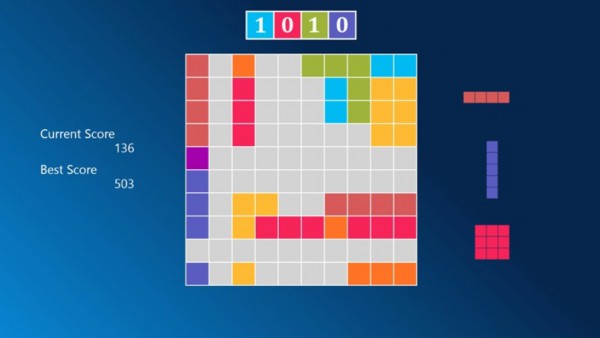
The game looks like a Tetris variant on first glance but it plays totally differently to the popular puzzle game.
You place blocks of varying geometrical shapes on a 10x10 map. Once you fill a row or column completely with blocks all blocks of that line are removed and you can use it again to place more blocks on it.
Three blocks are displayed to you and it is up to you in which order you place them on the board. Other differences to Tetris are that you cannot rotate the blocks and new blocks become available only after you place all three on the board.
Ninja Slasher X ($0.99, no free trial)
Ninja Slasher X is an action game in which you try to rescue a princess from captivity.
To do so you must use your ninja skills to defeat enemies that try to prevent you from rescuing the princess.
The game features interesting art design and challenging levels.
-

Best Windows 8 apps this week
Publié: janvier 23, 2015, 3:05pm CET par Martin Brinkmann
One-hundred and fifteen in a series. Welcome to this week's overview of the best apps and games released for Windows 8 in the past seven days.
Microsoft revealed this week how it envisions the future of Windows and in particular Windows 8's successor Windows 10. You can check out a video summary here, read why Mihaita is sold on Windows 10 and what Wayne thinks about Microsoft's presentation.
As always, if I missed an app or game that has been released this week that you believe is particularly good, let me know in the comments below or notify me via email instead.
Discounts this week
The following games and apps are discounted by at least 50 percent in the coming seven day period.
- Reckless Racing Ultimate, a racing game for $2.49 instead of $4.99
- Drawboard PDF, a PDF reader and editor for $3.99 instead of $9.99
- UnZip, a data compression app for $3.99 instead of $7.99
- MarineTraffic ship positions, real-time worldwide ship position information for $0.99 instead of $2.49
- The Beanstalk, an adventure game for $3.49 instead of $6.99
- K-Lite player for Windows, a media player for $10.99 instead of $29.99
- Live Interior 3D Pro, a home design app for $9.99 instead of $19.99
- School Binder, an organizer for $1.99 instead of $2.49
- Financial Organizer & Password Vault for $1.99 instead of $3.49
- PowerPoint Templates for $4.99 instead of $9.99
- KnowledgeBase Builder for $0.99 instead of $3.49
App of the week
If you cannot get enough of match-3 type of puzzle games, here is another one for you.
Puzzle Pets is a well-designed game that plays similar to Candy Crush Saga and other match-3 games.
It supports familiar challenges such as breaking ice, reaching a target score or bringing fruit to the bottom.
The game ships with 126 levels and different environments for you to play in.
While it may play similar to other match-3 type of games, it is well designed and quite challenging in later stages.
Other apps
Mini Motor Racing ($2.99, free trial available)
Remember Micro Machines or Super Cars? Mini Motor Racing is a miniature racing game in which you race against computer opponents in single races or a career mode.
Buy and tune cars to race opponents on over 30 day and night tracks and more than 300 races in total.
The game plays well with the keyboard but supports touch and Xbox 360 controllers as well.
Way to the Stars is a challenging puzzle game in which you take control of a number of aliens that crashed into a barn with their flying saucer.
Your task in each level of the game is to reach the exit with the main (green) alien and to collect all stars along the way.
You can transform the shape of all aliens but the green one to solve each level. The triangle shape may be used as a jumping range, for instance, for the ball-shaped main alien.
Routiner ($1.99, free trial available)
You can use the app to keep track of repeating tasks. Tasks that you add to the app have one or multiple days associated with them and a group like "Work" or "Health" that you have added them to.
It supports reminders that you can set and will chain tasks automatically to motivate you to keep going.
A powerful music player for Windows that offers music management functionality and optimization on top of that.
It picks up My Music folder media automatically and offers to optimize the collection's metadata automatically using online databases.
It is possible to add music from other folders and to import playlist files (m3u, m3u8 and pls).
Some features such as Flac playback or DLNA streaming are only available in the Pro version of the application.
A math application for grade 6 to 12 teaching environments. You can use the mouse, touch or a stylus to write directly on the screen, and the app will use OCR to identify equations.
It is possible to switch between math and annotation modes, and to display algebraic, graphical or numerical representations right on the screen.
A set of tutorials is provided that explain core concepts.
String Along is a wonderful game in which you control a wooden string puppet step by step.
You control the puppet by touch or with the keys "a" and "d" -- "a" controls the puppet's left leg and "d" the right.
You need to reach the finish line in each level without snapping the strings, falling or being crushed by sandbags.
The application is only compatible with devices with a camera and orientation sensors.
It can be used to create handsfree panorama photos and enhance the results with filters, frames or stickers.
-

Best Windows 8 apps this week
Publié: janvier 16, 2015, 2:48pm CET par Martin Brinkmann
One-hundred and fourteen in a series. Welcome to this week's overview of the best apps and games released for Windows 8 in the past seven days.
Microsoft is expected to release a new version of its upcoming operating system Windows 10 on January 21 to the public which should shed more light on the company's plans in regards to its Windows operating system.
It will be interesting to see how Windows Store will be integrated into the operating system, especially on desktop devices, and if there will be other app-related changes.
As always, if I missed an app or game that has been released this week that you believe is particularly good, let me know in the comments below or notify me via email instead.
Discounts this week
The following games and apps are discounted by at least 50 percent in the coming seven day period.
- Assassin's Creed Pirates, naval combat game for $1.99
- SuperPhoto, apply effects to photos for $1.99
- Mystery Case Files: Return to Ravenhearst (Full), an adventure game for $2.49
- Big Mountain Snowboarding, a 3D snowboard racing game for $0.99
- Plex, media organizer, compatible with Plex Media Server, for $1.99
- WeatherFlow, a weather app for $0.99
App of the week
None this week.
Other apps

Weather apps are a dime a dozen but CurrentWeather is different in some regards. First of all, it displays everything on the screen so that you don't have to scroll or switch pages to access some information.
Details include current weather conditions, a five day forecast, precipitation, visibility, humidity and pressure. The app supports Celsius and Fahrenheit and offers options to switch between metric and US units in the preferences.
You can add as many places as you like to the app and switch between places easily with two clicks.

Carrot Quest plays similarly to the classic Sokoban game but instead of moving crates around you move baskets full of carrots.
The goal in the game is to move baskets to designated areas. To do so, you position the rabbit that you control behind baskets to move them in the direction you are facing.
If you tap or click on the basket you are moving it one field whereas you are moving it as far as possible if you click anywhere else in the row or column.
The game has quite a few levels and becomes challenging in later stages.
Penguins of Madagascar: Dibble Dash
Dibble Dash is a running game featuring the Penguins of Madagascar. What makes it different from most running games is that you control all four at the same time and not a single runner.
Some controls match that of other running games. Down makes your penguins slide for example, while swiping up jumps.
Since you control four characters, you get an option to stack them on top of each other to pass through narrow spaces.
In addition to that, each penguin has a special power that you can use in certain situations. Kowalski can blow up things with dynamite and Private heal fellow penguins.
Note that the frame rate of the game drops at times even on fast desktop systems.
Traffic: Road Racing - Asphalt Street Cars Racer 2
This is an endless street racing game in which you try to get as far as possible with your car without hitting other vehicles.
The game offers several game modes and challenges that you can play. All play the same more or less but change the difficulty level.
It is for instance possible to play with or without oncoming traffic. You earn money while you drive which you can invest in your car or a new vehicle.
A car's speed, steering and braking can be improved in the garage. There you can also change the paint color of the car or buy tires.
Only some of the available tracks are available right from the beginning. You need to spend in-game money to purchase the others.
Black Rainbow is an adventure game that puts you in the shoes of Helen Stone who came back to her village after a friendly trade with a local tribe only to discover that it was attacked with fire arrows and is now burning to the ground.
You guide Helen in the game and try to discover why the village was attacked.
The game itself combines classic adventure game puzzles with mini-games and "find in picture" type challenges.
Note that this is just a free trial and that the full game needs to be purchased.
Nebula Zoo ($0.99 no free trial)
Nebula Zoo is a fun shooting and reaction game with a strong retro feel to it. Your main task in the game is to survive and collect rare animals across the galaxy to bring back to your zoo.
You need to avoid aliens and terrain as they can destroy your ship, collect power-ups to become stronger, and collect animals at the same time.
5Translate ($0.99, no free trial)
5Translate supports 91 languages that it can translate between. It can not only translate what you type, but also speech or text on pictures.
The app supports Cortana, ships with dictionaries for supported languages and options to save translations to the favorites for fast future access.
A list of supported languages is available on the apps' page on the Microsoft website.
-

Best Windows 8 apps this week
Publié: janvier 9, 2015, 3:20pm CET par Martin Brinkmann
One-hundred and thirteen in a series. Welcome to this week's overview of the best apps and games released for Windows 8 in the past seven days.
As far as updates are concerned, OneNote users may have noticed that they can now password protect sections in the application after its update to the most recent version.
In other news, the store is still plagued by fake games. All fake games published last week are still available in store, for example.
Several high quality games have been released this week but barely any applications of note. That's why the list includes almost only games and no applications.
As always, if I missed an app or game that has been released this week that you believe is particularly good, let me know in the comments below or notify me via email instead.
Discounts this week
The following games and apps are discounted by at least 50 percent in the coming seven day period.
- Disney Fairies Hidden Treasures, an adventure game for $2.49
- Spirit of Wandering -- The Legend HD (full), a find- in-picture type of game for $1.49
- Riptide GP2, a hydro-jet racing game for $0.99
- How to cook everything, a great cook book for $4.99
- Share to Speech, a text to speech application for $1.99
- Files&Folders Pro, a file manager for $3.99
Best app of the week
Rhythmic Village is a game in which percussion instruments are introduced and used.
The game itself consists of two parts: a puzzle part where you move tiles around to create notes and a rhythm part in which you use percussion instruments to replay notes shown on the screen.
Each level that you play introduces additional notes to the game to make it more challenging.
In addition to that, it is possible to change the difficulty level and instrument used.
Other apps
Sokoban is a popular puzzle game in which you move crates to designated areas on the map.
Mini-soko uses the same concept with trains. The main difference to Sokoban is that you cannot move field by field but need to highlight where you want the freight to be moved to.
The game features 120 levels in total which should keep players occupied for a long time.
Game about Squares is a puzzle game in which you need to move colored squares to circles of the same color.
All you can do is move squares forward with a tap or click so that levels are solved by the right sequence of events.
When a square hits another square for example, it moves it one space. You will encounter other elements later on, such as direction changers that you need to utilize to complete the game.
Watch Disney XD and Watch Disney Junior
Watch full episodes, clips and live TV with these two apps. Please note that live TV and full episodes are only available if you are subscribed to a participating TV provider.
Explore the districts of Panem in this running game. You can control your character with the mouse or by touch, and need to dodge, jump or smash obstacles along the way to continue running.
You can collect resources and sparks while you are running which empower the district you are running for.
The game is fast paced and adds action sequences such as bow shooting while running.
This is a third-party client for Gitter, a real-time messaging service designed specifically for development teams to improve communication.
You can sign in to an existing account or create a new Github account to get started.
Once logged in, you can view, search and join Gitter rooms and chat with other users who are also in that room, in real-time.
This is a simulation and building game in which you create a farm full of magical plants, trees and animals.
It uses the same game mechanics as every other game of its kind which means that you start with a basic farm and a low amount of resources.
You need to expand it, collect resources and add buildings to the farm to improve resource generation or decorate the farm with other items.
Your task in the game is to breed and train dragons to fight others. It is a simulation game at its core in which you grow your town by adding buildings and completing tasks.
You can feed dragons to make them stronger and mix two dragons to breed new species.
Mixing a fire dragon with a water dragon creates a smoke dragon, for instance.
The second part of the game takes place on a combat map. There you fight with your dragons against enemy ones.
The shoot'em up game mixes the classic Space Invaders game with new game elements and a crazy "chicken in space" story.
While that is certainly not for everyone, it plays very well with the mouse or keyboard.
You collect power-ups along the way to improve the firing capabilities of your ship which you need when you encounter later waves and boss chicken.
-

Best Windows 8 apps this week
Publié: janvier 2, 2015, 3:45pm CET par Martin Brinkmann
One-hundred and twelve in a series. Welcome to this week's overview of the best apps and games released for Windows 8 in the past seven days. The number of new apps and games in Windows Store slowed down due to Christmas and New Year festivities throughout the world.
If you are interested in games, you may have noticed an increase in fake game releases this week. These look like popular games but are sold for a fraction of the price of the real ones. It is clear that Microsoft needs to step up its verification process in this regard as this is not the first time it has happened.
As always, if I missed an app or game that has been released this week that you believe is particularly good, let me know in the comments below or notify me via email instead.
Discounts this week
The following games and apps are discounted by at least 50 percent in the coming seven day period.
- Halo: Spartan Assault, an action game in the Halo universe for $1.99 instead of $4.99
- The Bridge, a fantastic 2D logic puzzle game for $2.49 instead of $6.99
- Frederic -- Evil Strikes Back, a music duel game for $1.99 instead of $9.99
- Tarzan Unleashed, a running game featuring Tarzan for $1.49 instead of $2.99
- KCals Calorie Counter, a food monitoring app for $1.99 instead of $3.99
- Big Days of Our Lives Countdown Timer, a custom countdown app for $0.99 instead of $2.49
Apps of the week
Rosetta Stone Fit Brains Trainer
This is a brain training application offering games and performance tracking tools.
It features more than 360 games designed to improve memory and concentration, increase attention span or recognition.
A free account is required before you can get started and a pro account is required if you want access to all games. That's not a requirement though to use the application.
All games are time based and require that you interact with what is shown on the screen. This can be as simple as pressing the mouse when a traffic light shows the green color but also complex puzzles like combining word syllables or a memory game.
Kingdom Defense 3D: Defenders Rush
Kingdom Defense is a great looking tower defense game in which you defend various places in the kingdom against hordes of attacking monsters.
You place towers in specific locations on the map and use special powers such as soldiers or fireballs to slow down and defeat the monsters.
The game features tower and power upgrades, boss battles, lots of levels to play through and 40 different characters.
Jalada Chungu 2 (no link yet)
Jalada Chungu 2 is a Mahjong clone more or less. Your task in the game is to match tiles that feature the same symbol until all tiles are removed from the game board.
You can only match tiles that can slide off the board while all other tiles are locked until you remove adjacent ones first.
The game features three difficulty levels, statistics and various themes that you can apply.
Through the Cave is a puzzle game in which you control a wizard who needs to defeat monsters in a cave to proceed.
You defeat monsters by combining at least three of them that are connected to each other. Extras are provided if you connect six or more monsters of the same color which clears rows or columns automatically when activated.
The game features a variety of game modes from reaching a high score to collecting enough monsters of a certain kind or removing all tiles on the floor of the level. These are similar to game modes found in match-3 type of games such as Candy Crush.
Square Grid ($0.99)
Square Grid is a puzzle game in which you need to connect dots in the game to fill rectangles with your color.
It features five different grid types and can be played against the computer or human opponents. The maximum player count is six human or CPU players.
NFL Rush offers a collection of mini-games that you can play against up to seven other human opponents either in a local Wi-Fi network or online.
If you ever played Nintendo Wii Sports or a similar game of its kind, you'll know what to expect.
Short simple games that are still fun to play if you play them against others.
Games range from shooting footballs, collecting footballs while moving around or comparing two images to spot differences.
It features a practice mode to improve your skills and player customization options.
Create a perfect selfie (no link yet)
If you like to take pictures of yourself, you may find various apps to help you.
Create a Perfect Selfie is a popular Windows Phone application that has been ported to Windows 8.
It allows you to create a photo using the device's camera or by loading an image from the local drive.
Tools are provided to manipulate the photo in various ways. You can remove imperfections using the blemish removal tool, whiten your teeth or apply eye shadow and colors to your eyes.
Photos can then be saved to the camera roll or shared directly.
-

The best Windows Store games of 2014
Publié: décembre 31, 2014, 4:42pm CET par Martin Brinkmann
We published our best Windows store apps of 2014 yesterday which listed great applications released for Microsoft's tiled operating system.
Today, we have a list of top games for Windows 8 that include popular releases such as Sonic Dash, Star Wars Assault Team and Taptiles.
Not all of these were released in 2014, but from next year on, we will limit the year's end best of selection to releases from that year.
We have limited the list to ten games and encourage you to post your favorites in the comment section below.
All games are either free to download or offer free trial versions so that you can check them out before you make a commitment.
Note that some include in-app purchases.
Sonic Dash is a fast paced running game similar to Temple Run or Rayman Jungle Run, set in Sega's Sonic universe. Sonic games are known for their speed and this game delivers that.
While you are limited to evading obstacles and collecting coins while you are running, Sega managed to add elements of surprise to the game, such as boss battles, that require different tactics.
The game itself is well designed and works well with mouse and keyboard as well as touch input.
Rings can be used to purchase items, upgrades and additional playable characters such as Tails, Knuckles or Amy.
Ilomilo Plus is a fantastic puzzle game that came out for Windows Phone and Xbox Live first before it was ported in an improved version featuring additional levels to Windows 8.
Your task in the game is to unite ilo and milo. To do so you control both in each level and need to use whatever both have at their disposal to reach that goal.
For instance, ilo may need to step on a button in the game to transport milo from one position to the other.
It is a cooperative game that you can play in multiplayer with a friend.
Frozen Free Fall by Disney is a match-3 type of game that plays similar to other games of its kind.
Match three or more gems of a kind to combine them and remove them from the map. If you combine more than three gems at a time you create special gems that can remove entire rows, columns or even all gems of a kind from the map.
Levels offer diverse goals from reaching a certain score to moving objects all the way down or breaking items free that are stuck in ice.
There are characters that you can unlock from the movie which grant you powers that you can use while playing the game.
This game plays like a Minesweeper and Boulder Dash Mix. It takes the core Minesweeper concept of highlighting adjacent bombs by numbers on the game board and mixes it with treasure hunting elements.
Your tasks in the game is to reach the level exit. To do so you move the treasure hunter around in the level. When you come close to bricks they may disappear directly if no mine is adjacent to them or display a number instead indicating how many mines there are.
You will search for keys that you require to open doors to proceed in the level, and collect gold and diamonds that you find along the way.
Taptiles takes the classic game of Mahjong to the next level by adding a third dimension and different game modes to it.
While you are still matching tiles to remove them from the board, it is now necessary to rotate the game board to see and interact with tiles that are hidden from view due to the three dimensional layout of it.
The game features several modes including daily challenges and also a relaxation mode that you can play at your own pace without time constraints.
Star Wars Assault Team is a strategic turn-based action game in which you control a team of Star Wars characters such as Luke, Han, Leia or Chewbacca from the original trilogy.
The game visits several key places including Endor and Tatooine and Darth Vader's flagship the Devestator Star Destroyer.
You move automatically in each mission until you encounter enemies or need to interact with objects in the location you are in.
Battles are turn-based and each character has the option to attack or use a special attack instead if it is ready. Han Solo for instance has the Lucky Shot trait which allows him to do double damage against enemies when used.
Characters can be upgraded and leveled up after levels. One interesting feature of the game is the sheer number of characters that you can find and play.
Adera is an episode-based adventure game in which you play Jane Sinclaire, an archaeologist who just discovered the city of Adera.
It is an exploration game in which you collect and use items to progress in the game.
For example, you find a pickax in the beginning which you need to use to cut through debris blocking an exit.
You will also play mini-games like "find in picture" games where you need to locate items listed at the bottom of the screen.
The game is story-rich and there are three difficulty levels available. The first episode of the game is free while the others need to be bought.
GT Racing 2: The Real Car Experience
While not exclusively available for Windows 8, GT Racing 2 is probably the best racing game available for the system right now.
It features over 1,400 racing events that include classic races, overtake events and knockouts.
The game walks you through core game mechanics in the beginning after you have purchased your first car. Cars can -- and need to be -- upgraded to participate in races and events, and once you have earned enough money, you can purchase cars that are more powerful.
The handling of cars is quite good in the game and experienced racers may want to turn off steering and braking assistance for full control.
Gravity Guy ($2.49, free trial available)
Gravity Guy is a jump and run game with a twist as you don't control your character directly but only by reversing gravity.
This sounds simple but is quite challenging due to the fast paced nature of the game.
The game features more than 30 levels in three different settings and local multiplayer for up to four players.
Besides story mode, you can also play an endless mode or practice mode.
Throne Together looks similar to Tetris at first glance. While there are similarities, like placing blocks that you can rotate, the games are quite different as blocks don't get removed once you complete a full row of them.
Your task in the game is to build castles based on client wishes. This includes filling specific parts of the screen with blocks, connecting the throne to the castle walls, or reaching a certain number of points.
Special objects, doors, windows or spires are introduced later on which provide score boosts when placed properly on the map.
-

The best Windows Store apps of 2014
Publié: décembre 30, 2014, 2:35pm CET par Martin Brinkmann

The best apps for Windows 8 series on Betanews is almost as old the Windows 8 operating system itself. If you follow the series closely you know that it has had its ups and downs depending on what apps are released in a given week.
Things improved after the release of Windows 8.1 as more quality apps and games were released for the operating system.
What we have not done so far is to list the best apps for the year, but this changes today with this article.
Since this is the first article of its kind, we are including apps released in 2012 and 2013 as well in the list.
Next year, we will focus the year's end article on 2015 apps releases exclusively.
The following rules apply:
- Apps that Windows 8.x ships with are not included. This includes the majority of Microsoft apps.
- If we had to decide between an app available for other systems and an app that is exclusive to Windows 8, we picked the latter.
- A maximum of one app per service or type.
Tweetium ($2.99, free trial available)
Tweetium is arguably the best Twitter client for Windows 8. The base app supports a single Twitter account with options to upgrade to a Pro version from within the app to increase that limit up to seven.
The layout adjusts perfectly to any screen size and orientation, and there is an option to launch multiple instances of the app in windows.
It supports real-time updates, direct embeds of several popular media types, photo uploads and fast username auto-completes when posting new messages.
All standard Twitter features, such as searching for contents, opening user profiles, following users or managing lists are supported by it as well.
TuneIn Radio offers access to more than 60,000 local and Internet radio stations.
Music is obviously a big part of the app but it offers more than that including talk, news, podcasts and sports commentary.
You can pin your favorite stations to the Start screen for fast access, use other apps or programs while music is playing in the background, or use the search to find stations or artists of interest.
The app was released early in the life of Windows 8 and it shows visually as it uses the standard design that many early applications for the operating system shared.
If you enjoy watching anime shows and movies you won't be disappointed by AnimeTube.
You can browse the list of supported shows alphabetically, filter by genre, dubbed or subbed, or use the search to find a particular show of interest.
While you may not find all popular anime series (Kino's Journey is missing for example) you'll find that a great number of highly rated shows are provided including Fullmetal Alchemist, Cowboy Bebop, Death Note, Neon Genesis Evangelion, Naruto or Dragon Ball. Episodes and movies play in a small area by default with options to increase the resolution to near full screen.
The quality ranges from SD to HD with many shows available in full HD resolution.
You can add shows to the favorites so that you can open them faster and without using search first.
Hyper is the most popular YouTube application for Windows and it shows. You set the default video quality and location on start and link a Google account to the app as well if you like.
It supports the majority of features that you find on YouTube as well, and then some.
You can browse popular videos or categories, use the integrated search to browser videos, and watch videos in full screen and high resolution.
Other features include support for playlists, background playback, downloads and pin videos to the start screen for fast access.
This beautifully designed application lists hundreds of cocktail recipes for you to browse through.
Cocktails can be filtered in numerous ways, from color and base drink to festivities and type. New Year's Eve is just around the corner for example and if you select it, you get a list of about 20 cocktails for the event.
The My Cabinet feature enables you to add ingredients to the application that you have at your disposal. Once added, all cocktails that you can create using the ingredients are listed by the application.
Recipes include the list of ingredients, preparation and a list of similar cocktails.
Windows 8 has its fair share of Reddit clients and most are quite good.
RedditHubV2 is fast and responsive, and it supports all the things that you could possibly want from a Reddit client.
You can sign in to your Reddit account to get a custom experience or skip the step and use the app without account. If you sign in you get the full Reddit experience including submissions, commenting, notifications and subscription management.
The app displays posts in a small sidebar on the left, and the actual linked content or discussion in a larger area on the right of it.
This makes it comfortable, as you don't have to open images or conversations in tabs or windows anymore. ReddHubV2 supports live tiles and Windows toast notifications.
Nextgen Reader ($2.99, free trial available)
Nextgen Reader is a client for the RSS management service Feedly. It syncs with Feedly automatically to display all subscribed feeds and unread items in its interface.
It uses a 3-pane view listing feed titles, items of the selected feed or group, and contents of the selected item.
Support includes multiple styles, dark or light for example, and Readability and Instapaper for text styles.
One interesting feature is the ability to switch between summary and full articles. Some websites publish only excerpts to their RSS feed and this feature enables you to display it in full regardless of that preference.
Fresh Paint is best used on a touch-enabled device but it works on any other device running Windows 8 as well, even though your experience may not be the same.
It is a painting and drawing app for Windows that kids will love if used on a tablet.
Complete one of the half-finished paintings and drawings the app ships with, create one from scratch, or upload a new photo using the camera or local storage.
The top displays a range of brushes, colors, pencils and other tools to use but only when you need it.
Once you are finished with a painting, you can save it to the local system or order a physical framed copy of the painting that gets shipped to you.
Flashcards Pro is a free app that you can use to create your own flashcards or download card sets from online sources to use those instead.
Online support is one of the features that makes it such a great application as you may find card sets you are looking for online so that you don't have to create them on your own.
The app supports touch-based controls and keyboard controls which are both intuitive and easy to use.
Cards can be added to sets. Each card contains front and back information which can be text or an image.
The app features more than 150k recipes from the Allthecooks community. The app displays editor choice recipes on start as well as options to browse recipe categories such as main dishes, desserts or soups.
Besides that, you will also find recent and trending recipes, recipes that were featured recently and a search that you can use to find recipes.
Search is excellent as it makes use of filters. If you search for pancakes for example, you can check dietary preferences, ingredients, and other filters such as easy, hot or vegetarian.
Ingredients are listed for each recipe as well as instructions. One interesting feature here is the option to modify servings which will adjust the ingredients accordingly automatically.
Now You: Your favorite app is not listed? Feel free to share it in the comments section below.
Image Credit: Oleksiy Mark / Shutterstock
-

Best Windows 8 apps this week
Publié: décembre 26, 2014, 5:04pm CET par Martin Brinkmann
One-hundred and eleven in a series. Welcome to this week's overview of the best apps and games released for Windows 8 in the last seven days.
I've noticed for some time now that Windows Store doesn't return some apps or games when you search for the exact name in store. The only way to find the app using search is to look for the company name instead. Hopefully this problem will be fixed soon.
As always, if I missed an app or game that has been released this week that you believe is particularly good, let me know in the comments below or notify me via email instead.
Discounts
Red Stripe deals are back this week but instead of six discounted apps you get twelve this time.
The same apps and games that were discounted last week are still available at a discount.
Here they are:
- Pac-Man Championship Edition DX+, classic Pac-Man arcade game for $4.99
- Ilomilo Plus, a great looking puzzle game for $2.49
- Castle of Illusion Starring Mickey Mouse, jump and run game for $5.99
- Modern Combat 5: Blackout, a shooter for $2.99
- Guardians of the Galaxy, a strategy game for $1.99
- Chimpact 2 Family tree, jump and run game for $0.99
- Package Tracker, monitor the delivery status of packages for $0.99
- Flightradar 24, monitor air traffic for $1.49
- Nextgen Reader, a RSS feed reader for $1.49
- Coach's Eye, coaching software for $2.49
- Toca Town, a game for children for $0.99
- Bridge Constructor, construction game for $0.99
Best release of the week
None this week.
Other releases
8-Bit Weather brings you weather reports for one or more locations that you specify, using 8-bit graphics that could have come straight out of a classic computer game.
The landscape that is shown on the screen changes depending on the weather conditions of the selected location.
You may get a snowy landscape and snow for example, or dark clouds and rain, or bright sunlight. A 7-day weather forecast and an hourly forecast is included as well.
How to Cook Everything ($6.99, free trial available)
The cooking book, based on the paper book How To Cook Everything, offers 2,000 recipes, numerous illustrations and information, such as how-to guides that explain how to make pasta, clean squid, or carve roast chicken.
The ingredients and steps are listed for each recipe in the app. There may also be related content which link to how to articles. For instance, the Double-Coconut Sauteed Chicken Breasts recipe links to mincing a shallot and using a chef's knife.
Ingredients can be added to a shopping list which you can sent to an email. A printing option is unfortunately not provided.
If you cannot get enough of match-3 type of games, here is another one. Christmas Cookie is a Christmas themed match-3 type of game in which you have to complete certain tasks in each level to unlock the next.
This includes tasks to collect a certain number of cookies, to break blocked tiles on the board, or to clear the surface of tiles instead.
The game offers a solid number of levels and enough diversity to be entertaining if you like puzzle or match-3 type of games.
Endless Reader is a learning application for children. The free version consists of six common words that children learn.
Learning includes correct spelling, pronunciation and correct use in a sentence.
Six words is not a lot but it should be enough to try the app and see if your children like it and want to work with it.
You can purchase additional word packs for the three levels the app supports currently with levels building up on each other. Level 3, the highest level available, currently consists of words used in 2nd and 3rd grade books for example.
The application offers options to follow and keep track of TV shows that you are interested in.
Trakt account users can sign in to their account directly to sync the shows they like while new users can create an account or skip the step entirely.
Use the search to find TV shows -- supported are domestic and some foreign shows -- track your progress and get notified when new episodes air (if you want).
Drive a monster truck from start to finish in this physics-based racing game. The game itself is free to play but uses mechanics such as energy and advertisements to earn money.
You control the truck with two keys or buttons to accelerate and brake. The main challenge of each level lies in the proper use of both options to reach the finish line and to collect all the coins as well for a better score.
Monument Builders: Notre Dame ($8.99 free trial available)
Build the famous Notre Dame cathedral in Paris in this app. It is a building and resource collecting game at its core in which you are challenged to collect resources such as stone, process the resources and deliver them to their destination.
This may sound easy at first but it becomes challenging in the later stages of the game due to the time limit and complexity of the task asked of you.
-

Best Windows 8 apps this week
Publié: décembre 19, 2014, 4:07pm CET par Martin Brinkmann
One-hundred and ten in a series. Welcome to this week's overview of the best apps and games released for Windows 8 in the last seven days.
The games category of the store is plagued by fakes this week. You'll find popular games such as GTA 5, Skyrim and Dragon Age Inquisition in the store offered not by the publisher of the game but by individuals. It is not clear why Microsoft seems to have such a hard time preventing these apps from being listed in store in the first place.
As always, if I missed an app or game that has been released this week that you believe is particularly good, let me know in the comments below or notify me via email instead.
Discounts
Red Stripe deals are back this week but instead of six discounted apps you get twelve this time.
Here they are:
- Pac-Man Championship Edition DX+, classic Pac-Man arcade game for $4.99
- Ilomilo Plus, a great looking puzzle game for $2.49
- Castle of Illusion Starring Mickey Mouse, jump and run game for $5.99
- Modern Combat 5: Blackout, a shooter for $2.99
- Guardians of the Galaxy, a strategy game for $1.99
- Chimpact 2 Family tree, jump and run game for $0.99
- Package Tracker, monitor the delivery status of packages for $0.99
- Flightradar 24, monitor air traffic for $1.49
- Nextgen Reader, a RSS feed reader for $1.49
- Coach's Eye, coaching software for $2.49
- Toca Town, a game for children for $0.99
- Bridge Constructor, construction game for $0.99
Best release of the week
Fillable ($1.99, free trial available)
Fillable is a word creation game with a twist. You start with a single letter on the board and need to fill it with as many letters as possible.
To do so, you write the first word to get the ball rolling. Once done, tilt the screen or hit enter to rotate it 90 degrees to write the next word and so on and so forth.
Space is limited and you will eventually come to a point where you cannot create additional words.
The game features more than 400 different boards that you can write on and rates you based on the number of squares filled on each board.
Other releases
Croc's World 2 is a jump and run game reminiscent of classic games such as Super Mario World or The Great Giana Sisters.
It features 60 levels that you need to master by moving Croc from start to finish.
Collect gems and extra weapons such as stones to defeat monsters in each level.
The game is not overly difficult which makes it ideal for beginners.
Zynga Poker is a free to play poker game which you can try out as a guest or by connecting your Facebook account.
Existing players can sign in with their profile as it works across platforms.
The game offers casual games with friends and strangers as well as sit-n-goes and tournaments.
Real money is not involved in the game unless you plan to buy additional chips to play with or take part in special events.
Mother and Motion Cookies are smart sensors that provide you with options to monitor your home and family.
Motion cookies detect and analyze movement, include sensors that measure temperature, and are capable of detecting the presence of objects or people they are attached to.
Pocket Mother is a management app for these sensors to access the data they make available.
A companion application for Misfit Shine or Flash devices.
Misfit devices are fitness and sleep trackers, and the app for Windows 8 displays the tracked information in a dashboard so that you can analyze it.
Besides tracking, it allows you to set and monitor goals.
Top Gear: Stunt School Revolution
This game reminds me of the Amiga classic Stunt Car Racer. It is different from that game though as it lays more weight on the stunts and less on racing.
It offers a variety of cars, upgrades and stunts. The majority are locked in the beginning and get unlocked while you play the game and pay virtual or real currency to do so.
Stunts range from jumping over canyons to roller coaster rides and stopping the car at the right time.
Family Guy: The Quest for Stuff
Quest for Stuff is a city builder game that is free to play but uses popular "freemium" mechanics to get players to pay money to advance in the game more quickly.
If you like Family Guy you may still enjoy the game as you will certainly like the setting and humor.
Toca Train (2.99, free trial available)
A train simulator for children.Hop on board and start exploring the island with the train.
You control the train using levers and buttons, can stop at stations to take passengers with you and switch from third-person to first-person perspective at any time.
The game does not stress players with high-scores or time limits, and there is no overall goal but to have fun and explore the island.
The game looks like an old pre-VGA adventure game as it uses a CGA palette which is limited to four colors.
It is a point and click adventure game in which you follow the story of Anne, a French thriller writer who travels to Brittany to spend time in the house in which her uncle died some time ago.
The game received great ratings and looks like great but it would not run on my system.
It is a mmorpg game featuring different character classes, progression, raid dungeons, epic loot and player versus player battles.
Polyganic can be best described as a Flappy Bird variant. Instead of controlling a bird, you control the columns in the game that a polygon needs to fly through.
Starts simple at first but the game quickly becomes very challenging. Interesting game concept that works really well.
-

Best Windows 8 apps this week
Publié: décembre 12, 2014, 4:09pm CET par Martin Brinkmann
One-hundred and nine in a series. Welcome to this week's overview of the best apps and games released for Windows 8 in the last seven days.
Microsoft sent out invites yesterday for an event in January where it will talk about the next chapter of the Windows 10 operating system. Check out Wayne's post for information on the event.
Several great apps and games have been released this week including the football manager NFL Showdown, the Snapdeal Shopping application, and a couple of Hasbro boardgame remakes that include Scrabble and Risk.
As always, if I missed an app or game that has been released this week that you believe is particularly good, let me know in the comments below or notify me via email instead.
Discounts
Red Stripe Deals are not featured in Windows Store at the time of writing. It is not clear if this is temporary or not.
The following apps and games are discounted currently.
- Essential Anatomy, human anatomy app for $9.99
- Modern Combat 5: Blackout, action game for $2.99
- Guardians of the Galaxy: The Universal Weapon, strategy game for $1.99
- Coach's Eye, a video software for sports trainers for $2.49
- DVD for Windows, a media player for $9.99
- Codec for VOB, a media player fpr $3.99
- BitTorrent Connect, manage BitTorrent downloads for $1.99
- Pac-Man Championships Edition DX+, an arcade game featuring Pac-Man for $4.99
- Toca Town, a game for children for $0.99
- Bridge Constructor, build bridges for $0.99
- 8-Zip, a file archiver for $3.99
- Natural Reader, a text to speech software for $0.99
Best release of the week
NFL Showndown: Football Manager
NFL Showdown is a manager game in which you create and manage your own dream football team.
It is an officially licensed which means that it features real team and player information.
Once you have selected your favorite team, you control all major areas including training, games, free agents, roster changes and strategies.
NFL Showdown features a solo mode and multiplayer. It is for instance possible to complete in a head to head match online.
Other releases
RISK - The Game of Global Domination ($4.99, free trial available)
RISK -- The Game of Global Domination brings the classic board game to the Windows platform.
Play against up to three computer or human opponents in your quest to conquer the world or reach specific victory goals first.
Players take turns, add new units to controlled territories, attack enemy territories and move troops around in the end.
The game supports touch-based devices and mouse/keyboard controls as well as three game modes and several rule variations that you can configure prior to starting the game.
The free mapping application for Windows supports gpx, kml and osm files that you can load to display contents as layers on the map.
Besides that, it allows you to load Web Map Service and Tile Based Maps as well which are also displayed as layers on the map.
Other supported features include locating your current position and finding places of interest on the map.
Scrabble - The Classic Word Game ($4.99, free trial available)
The official version of the boardgame for Windows is a faithful adaption of the classic word game.
You can play against up to three human or computer opponents in hot seat mode.
Arrange and place letters on the board using the game's touch controls or use classic mouse and keyboard controls instead.
New players can play a tutorial and enable kids mode in the first couple of games to make things easier.
Snowboard Party ($1.99, no trial)
Snowboard Party is a great looking winter sports game in which you can participate in freestyle, big air and halfpipe events.
The game features different snowboarders and customization options that allow you to change gear and boards.
You can play the game alone or challenge friends to battles.
Snowboard Party supports the Xbox game controller.
Brain Guzzler ($1.99, free trial available)
Brain Guzzler plays a bit like the classic arcade game Snake only you are not moving a snake around but a growing horde of zombies.
The task of the game is simple: infect humans in each level to add them to your zombie horde. Once you have managed to infect a certain amount you proceed to the next level.
One of the main challenges of the game is to avoid obstacles in each level as you can do so only that much before you see the game over sign.
Snapdeal, one of India's largest shopping sites, is now also available as an application for Windows.
It features a search that you can use to find items of interest and options to make purchases directly from within the app.
One thing that is not so great is the quality of product shots on the frontpage as they appear grainy on HD devices.
The Game of Life ($4.99, free trial available)
Game of Life is a classic Hasbro boardgame in which players go through all stages of life from career selection over marriage to retirement.
Players spin the wheel to move forward on the board and can select different paths at times.
The game can be played against up to three human and computer opponents.
It supports touch-based controls and mouse/keyboard as well.
Berry Hill is an addictive puzzle game in which you have to collect all berries in a level to proceed.
Each level displays a set amount of starting berries and locations you can move them to. If you move a berry it will automatically move to each place its current location is connected to.
If a berry of the same color is in that location it will be a match and removed from the board. If no berry is in the location it will be placed there.
Berry Hill is a fun game that becomes increasingly difficult in later stages.
Illyriad is a free strategy MMO game that started out as a browser-based game but is now also available on other platforms including Windows.
You build a fantasy empire in the game, hire troops, construct buildings, wage ware and use diplomacy to forge alliances.
-

Best Windows 8 apps this week
Publié: décembre 5, 2014, 3:01pm CET par Martin Brinkmann
One-hundred and nine in a series. Welcome to this week's overview of the best apps and games released for Windows 8 in the last seven days.
Several great games have been released this week and unfortunately only one app worth of note. This week's best release is Sonic Dash, a game made by Sega featuring the company's iconic mascot.
Other games and apps of note include FarmVille 2, the music game Frederic -- Evil Strikes Back, and the financial app Thomson Reuters Eikon.
As always, if I missed an app or game that has been released this week that you believe is particularly good, let me know in the comments below or notify me via email instead.
Red Stripe DealsThis week's selection of apps and games that have been discounted by at least 50 percent.
- Sesame Street Touch & Learn TV, interactive Sesame Street episodes for $3.49
- Space Weather, real-time space images and live images around the world, for $0.99
- Media Browser, a media collection manager for $1.49
- Sago Mini Sound Box, a musical box for children for $0.99
- Pinball League: HardHat Zone, a pinball game for $0.99
- Farming Simulator 14, a popular farm simulation game for $1.49
Best release of the week
Sonic comes to Windows 8. The official Sonic Dash game by Sega is a running game in which you control Sonic's actions on the course.
The hedgehog runs independently and it is your task to dodge obstacles and collect coins along the way.
While optimized for touch-devices it can be played with the keyboard (WASD and Space) as well.
If you ever played a Sonic game you know that speed is part of them all and Sonic Dash is no exception to that.
Sonic Dash features multiple characters for you to unlock, boss battles and power-ups to keep you entertained.
The game is one of the faster running games and lots of fun to play especially if you like Sonic as you will encounter many familiar faces and objects along the way.
Other apps
Candy Rain 2
Whenever I encounter a game with Candy in its name I assume automatically that it is match-3 type of game.
Candy Rain 2 can be best described as a Candy Crush Saga copy on steroids.
What I mean by that is that it introduces new game elements such as chocolate or bombs in the first ten levels of the game which increases the difficulty level significantly.
The game is entirely in what I believe is Chinese but playable for non-Chinese speaking players.
That's also the reason why there is no link for the game. I cannot search for the original title and the English title does not return a hit unfortunately.
If you like match-3 types of games you will like this one, provided you can find it in store (sort games by newest, it should come up there quickly).
Kaboom Monsters is a strategy game in which you play against the computer.
Each player has a deck of cards with values attached to each side of the card and a counter.
You place a card on the board on your turn and any adjacent card of your opponent that is lower in value on that side is captured in that turn.
The overall goal of each map is to have more points than your opponent at the end.
You earn resources while playing the game and can use them to upgrade or equip cards.
Eikon customers can sign in to access financial tools right from their Windows 8 device.
The app includes lots of information, from breaking news and commentary, to list monitoring and market summaries.
Belts & Boxes is a challenging puzzle game in which you try to move a box from start to finish.
An assortment of sliders and switches are available in each level which you control to move the box from its starting position to the exit.
You may collect all stars in each level for a perfect score on top of that.
The game is quite challenging especially if you want to collect all starts in each level
Frederic -- Evil Strikes Back ($9.99, free trial available)
Frederick -- Evil Strikes Back is a music game similar to Rockband in which you need to tap on the right keys at the right time to beat opponents and play the music correctly.
The game ships with ten different music tracks and lets you battle against pop stars in cities around the world.
The game is difficult to play on a computer keyboard and a lot easier to play on touch devices.
With that said, it works well regardless of the input device you are using.
I have to admit that I never played FarmVille before and cannot compare the Windows version to other versions.
The game is a basic farming simulator, more or less, in which you build-up a farm from scratch.
You construct new buildings to store or process food, sell goods on the market, grow plants on farmland or add cattle to your farm.
While you can sell goods on the market you can use many of them on your farm directly as well. The wheat that you produce feeds cows for example, which in turn produce milk that you can sell for a profit on the market.
You can buy adjacent land to grow your farm, trade and chat with other players, or connect to your Facebook farm for synergies and bonuses.
Shine Runner ($1.49)
Shine Runner is a great looking game in which you smuggle contraband, moonshine and tobacco using airboats.
The game plays in the swamps of the south and you will encounter a variety of obstacles to crash through and creatures native to the swamps.
It is a fun fast-paced racing game with gorgeous graphics.
-

Best Windows 8 apps this week
Publié: novembre 28, 2014, 4:48pm CET par Martin Brinkmann
One-hundred and nine in a series. Welcome to this week's overview of the best apps and games released for Windows 8 in the last seven days.
This week has seen several new game releases but not a single app release of note. Notable games include Pastry Paradise, a match-3 type of game that introduces several new elements to the genre and Brave Furries, a great looking and playing puzzle game.
As always, if I missed an app or game that has been released this week that you believe is particularly good, let me know in the comments below or notify me via email instead.
Red Stripe Deals
This week's selection of apps and games that have been discounted by at least 50 percent.
Shark Dash!, a physics-based puzzle game for $0.99
Machinarium, an adventure game for $0.99
Chaos Control, a task manager and to-do list app for $3.99
Recipe Keeper Pro, a recipe management app for $1.99
Reading Trainer, reading speed improvement app for $1.49
Princess Isabella: A Witch's Curse (Full), a "find in picture" adventure game for 1.49
Best app of the week
Pastry Paradise is a well done match-3 type of game that introduces one new element to the game type. In addition to swapping elements vertically or horizontally, you can also swap them diagonally.
That's not the only change though that it brings to the table. You battle against computer controlled players at times trying to swap a certain number of tiles to your color before the opponent does so.
This introduces a new element of strategy to the game that can be challenging at times.
The game is well done and thoughtfully designed, and if you like match-three types of games you will certainly enjoy this one as well.
Other apps
A smart puzzle game in which you complete challenges to proceed in the game.
It is your task to collect all the stars in each level by selecting furries to jump on them.
They do jumps in a straight line only which means that you have to find the right order of selecting furries to catch all the stars in a level.
Later stages introduce different colors and other elements that increase the difficulty level.
Eyes of the Dungeons Free is a challenging puzzle game in which you try to reach the next level by opening the trap door of the current one using the key that is somewhere on the level.
You encounter switches and one-way tiles on each level and it gets increasingly difficult to get to the exit after a couple of introductory levels.
The game is optimized for touch-based devices but you can play it with the keyboard as well using the arrow keys for movement and WASD for interaction with the environment.
NFL Rush Heroes and Rivals is part simulation part mini-game series.
You build and equip your avatar and other team players in the simulation part after you select your favorite NFL Team.
The mini-games are simple but fun to play. Breakaway is a running game in which you dodge, jump and avoid obstacles as well as the opposing player trying to catch you.
You can play against rivals too but instead of playing on your own you are selecting strategies for the team and optional power-ups.
NFL Rush Heroes and Rivals is a fun game that football fans may like even though it is not a deep game by any means.
Slide Quest is a match-3 type of game that plays in a similar style to the all-popular Candy Crush Saga, but instead of swapping two pieces on the board you slide rows or columns instead to find matches.
It uses touch-based controls which means that you cannot play it with mouse and keyboard.
The game is packed with 500 levels with varying objectives for you to play through.
Join the terrorist or counter-terrorist side in this action packed single-player game reminiscent of Counter-Strike.
At the beginning of the game you choose which map you want to play and which of the 17 weapons you want to carry with you.
The game's keyboard and mouse controls are rather wonky as it does not use the standard WASD for movement but AS and D.
Graphics are quite nice for a game of its kind but it lacks the multi-player excitement and variety of PC games like Counter-Strike Go.
-

Best Windows 8 apps this week
Publié: novembre 21, 2014, 4:26pm CET par Martin Brinkmann
One-hundred and eight in a series. Welcome to this week's overview of the best apps and games released for Windows 8 in the last seven days.
Microsoft revealed its Black Friday deals earlier this week. Starting November 27 customers from the US and Canada will be able to save up to $150 on a Surface Pro 3 or a Surface 2 purchase with deals available on Microsoft's official store, Microsoft retail stores and participating stores such as Best Buy.
This week has seen the release of several great applications. Toca Boo is a great game for children for example in which you try to scare family members (in a friendly manner).
As always, if I missed an app or game that has been released this week that you believe is particularly good, let me know in the comments below or notify me via email instead.
Red Stripe Deals
This week's selection of apps and games that have been discounted by at least 50 percent.
- Dragon's Lair, an iconic arcade game for $4.99
- Nightmares from the Deep 2: The Siren's Call, an adventure game for $3.49
- Pettson's Inventions 2, a game for children for $1.49
- Caillou House of Puzzles, a puzzle game for$3.49
- CleverToDo, a to-do list application for $1.99
- Odysseus: Long Way Home (full), an adventure game for $1.99
Best app of the week
Toca Boo is a game for children in which you try to scare family members.
This is done by finding hiding locations before family members spot you. When they walk by you afterwards you come out and surprise them.
The house offers different hiding locations, from cupboards and beds to curtains or tables.
You can interact with select elements as well, blow out a candle, turn out a light or open a door which may scare the other family members as well.
Other apps
Defend Your Life! is a tower defense game with an interesting scenario. Instead of fighting against aliens or zombies, you defend your body against attacks such as the flu virus or bacteria.
Battles take place in different parts of the body and increase in difficulty with each map.
It is your task to place defense systems on the board and use power ups to defeat attacking viruses and bacteria.
You earn special coins after each map which you can spend on upgrades that improve your attack power or range, or the special abilities that you have at your disposal.
Visuals are well done and the game is challenging enough to keep you entertained for a long while.
The official Wolfram Alpha application for Windows 8 is available for $2.99. There is no free trial available unfortunately but you get a similar experience to what Wolfram Alpha is offering on the web.
Enter a query into the search form and receive results immediately. A wide range of subjects is supported, from Math and Geography to People and Sports.
The game is only available in French which is kinda odd considering that it is also available in non-French speaking Windows Store regions.
It is a running game in which you control the runner with the keyboard or by touch.
The visuals are quite different from regular running games and the game itself is fun to play even if you don't understand a word of French.
Use the available letters to build words on the board. You do so by linking adjacent letters until you have constructed a word.
Additional letters are then dropped from the top of the board which you use to create additional words.
What is interesting about Word Drop is that it offers four different game modes.
Some letters are removed in blocker mode for example, while you have to find a word in search mode on the board.
There is also a stress free mode which you can play for as along as you like.
This game works only with touch devices or devices that support tilt operations.
It is a driving game in which you solve cases by driving to specific locations on the map.
Basilic is an OCR application for recipes. Take a photo of a recipe (on a can, in a magazine, in a store..) and the app will turn the photo into text again that you can print out or use in other ways.
It works best if only the recipe ingredients and instructions are on the photo as you may end up with additional information that you don't need.
The app ships with options to edit the text before you save it.
Reckless Jack is without doubt one of the hardest running games that I have ever played.
The main reason for this is that there is so much going on that it is difficult to keep on running and avoiding crashing into one of the many objects that litter the street.
You control Jack with the WASD keys on the keyboard or by touch so that you can change lanes, jump or slide whenever necessary.
It is incredibly difficult and can be a frustrating experience because of this. If you are looking for a challenge, this may be it though.
Inspired by Super Mario World, this game is only playable on touch devices.
It features 16-bit graphics and sound effects, and provides the usual platform gaming experience.
Avoid enemy creatures in the level, collect coins, and jump over obstacles such as water.
This is an official game by Activision that can be best described as a real-time strategy game with action elements.
There are two core parts: the base building part in which you expand your base and the action part in which you attack or defend in real-time.
The game walks you through the base building and attacking part in a tutorial of sorts.
Build resource buildings, training and recruitment facilities and defense systems in the simulation part.
Everything can (and needs to be) upgraded. A training compound that is upgraded to level 2 can train juggernauts for example instead of regular soldiers.
Other features include heroes from the Call of Duty franchise, player versus player and survival missions, as well as options to team up with friends.
The attack part supports mouse and touch controls. You place troops and devices on the map to attack or defend, and can use special attacks such as a helicopter with machine gun directly as well.
The game is free to play but contains in-app payments to speed up recruitment or buildings.
-

Best Windows 8 apps this week
Publié: novembre 14, 2014, 3:42pm CET par Martin Brinkmann
One-hundred and seven in a series. Welcome to this week's overview of the best apps and games released for Windows 8 in the last seven days.
Microsoft released a new Windows 10 preview build this week. With it comes an option to remove the Task View and Search buttons from the taskbar, new gestures, native MKV support and more. Check out Wayne's post on what is new and changed here. App of the week is Halo Channel, a new information app for all things Halo. It features video clips, movies, live streams, and lots of information about the Halo universe.
As always, if I missed an app or game that has been released this week that you believe is particularly good, let me know in the comments below or notify me via email instead.
Red Stripe Deals
This week's selection of apps and games that have been discounted by at least 50 percent.
- Bejeweled Live, a gem matching game for $1.99
- Mystery of the Opera HD (Full), an adventure game for $2.99.
- Violett, an adventure game for $0.99.
- Hills of Glory 3D, a Tower Defense game for $0.99.
- Sparkle Unleashed, a match-three action game for $1.99.
- Rescue Team, a puzzle game for $0.99.
Best app of the week
You are asked to sign in to a Microsoft Account on start. The application offers information and contents about Halo and its universe.
You find Halo related movies there for example which you can play right away, watch live Twitch streams of the recently released Halo: The Master Chief Collection, listen to Halo music, or watch news and clips about the series.
The app offers opportunities to unlock exclusive in-game content by using it, according to Microsoft.
If you are playing Halo, this is something that you may want to check out.
Other apps
CBS Local offers personalized news coverage for 24 major US locations including Atlanta, Chicago, New York, Seattle and St. Louis.
You are asked to pick a location on first run before the start page is loaded.
It features weather and traffic information, several latest news categories, options to listen to local radio stations, or to watch video clips.
Videos include weather reports but also local news. In addition to all that, you do get photo galleries and local offers.
This is a nice looking action game in which you try to avoid being abducted by aliens.
Aliens approach you in waves in the game and it is up to you and the weapons you possess to keep them from reaching you.
The aliens get stronger with each wave and more of them start to attack you at the same time.
You earn orbs during play which you can invest in weapons, upgrades and gadgets.
Offroad Racing 2 is a free physics-based game in which you try to move your vehicle from start to finish.
You start with a weak pickup truck and can spend coins that you earn while playing on upgrades to improve engine, suspension, tires or control.
You can accelerate and brake while you are driving and need to use those two options to avoid flipping your car on the back as it is game over then and you need to start over.
Coins lie around in each map which you can collect to earn money that you spend upgrading your vehicle.
Apart from that, it is also possible to unlock new vehicles like Santa's Scooter, a Jeep or the mighty Racer monster truck.
The game features a campaign that offers more than 100 levels and a quick match mode that generates levels randomly.
A reference app for students, teachers and parents. It offers Math, Language Arts, Science & Technical, and History/Social Studies Standards from Kindergarten to 12th Grade.
You can browse standards by subject or use the built-in search to find information about a specific topic of interest.
The official game for the movie is a street racing simulation. It is interesting to note that you don't really drive the car but only tap or click on buttons while the car is driving to shift gears, fast start or drift.
As you would expect from a game like this, you can fine tune and tweak your car or change its style with various paint jobs, spoilers or decals.
The tutorial introduces you to the different types of races that you will encounter including pure races and drift races.
Fast & Furious 6 features a story mode and other missions that you can drive. The story requires your car to meet certain requirements before new chapters get unlocked which means that you will drive race missions to earn enough money that you can spend on the upgrades.
A78stalgia Plus ($2.49, free 1-day trial)
A78stalgia Plus is an emulator for the Atari 7800 console. It ships with a demo cartridge that you can play right away and accepts ROM cartridges in the formats .a78, .bin or .zip.
The emulator supports Xbox 360 controllers but can also be played with mouse and keyboard, or by touch.
-

Best Windows 8 apps this week
Publié: novembre 7, 2014, 2:26pm CET par Martin Brinkmann
One-hundred and six in a series. Welcome to this week's overview of the best apps and games released for Windows 8 in the last seven days.
Good news for Windows RT users who are eagerly awaiting the release of VLC Media Player for their devices. According to Thomas Nigro, VLC developer for Windows 8 and Windows Phone, it is already in the testing phase
This week has seen some quality releases such as Beach Buggy Racing, Big Hero 6 Bot Fight, and Way of Dodo.
As always, if I missed an app or game that has been released this week that you believe is particularly good, let me know in the comments below or notify me via email instead.
Red Stripe Deals
This week's selection of apps and games that have been discounted by at least 50 percent.
- Rayman Jungle Run, an action game in the Rayman universe for $0.99.
- Pocket Yoga, a Yoga practicing app for $0.99.
- Mini Motor Racing, a racing game for $0.99.
- MathBoard by PalaSoftware, a math app for children for $1.99.
- Eternal Journey, an adventure for $0.99.
Best app of the week
Beach Buggy Racing is a Mario Kart style racing game for Windows. It features a career mode in which you climb slowly to the top by racing in a series of increasing difficulty levels.
The graphics look fantastic and you get that Mario Kart feeling instantly once you have completed the short tutorial.
The game supports touch, keyboard and gamepad controls, and all seem to work equally fine.
You start the game with a beach buggy and one of the drivers. It is possible to upgrade the current vehicle, to improve its acceleration or top speed for example or to switch cars which offer different characteristics.
These cards cost coins which you earn while playing the game. It is furthermore possible to purchase extra coins in the in-game shop.
Powerups are also available. You start the game with six and need to unlock the others using in-game currency as well.
If you like Mario Kart or racing games, this one is for you. The game does feature a multiplayer mode but it is not free and needs to be purchased.
Other apps
Way of Dodo reminds me a bit of Arkanoid. You control a trampoline at the bottom of the screen which you need to move around to help falling birds get to safety.
The Dodo, in case you did not know, is a flightless bird. These birds fall down a cliff like lemmings, and would not make it to safety if it wasn't for you and your trampoline.
The game features different locations, power ups and can be played with the mouse or by touch.
The official CBS Interactive News application brings breaking news and developing stories to all Windows devices.
It features news articles (latest, popular and topic specific), video clips and full episodes of CBS shows such as CBS This Morning, 60 minutes, and 48 hours.
A live CBSN stream is also available and it appears to have no geo-restrictions at the time of writing.
This is a side-scrolling running game in which you control your character only marginally.
The only control you have is the space bar. The longer you press it the higher you jump in the game which becomes important quickly as you need to time the jumps right to avoid obstacles and catch coins and extras along the way.
Extras range from a coin magnet to vehicles that protect you from one misstep in the game.
This game requires a touch-device as you cannot control it with mouse and keyboard.
It is a driving and parking game that takes place in different cities around the world.
Your task in the game is to get to the parking spot and park your vehicle. This may sound easy but you have to avoid obstacles along the way as you will only get all stars in a level if you manage to do so.
The app is a Twitter client for Windows 8 featuring a multi-column layout.
You need to authorize it to connect to your Twitter account before you can start using it though.
It offers options to display different Twitter streams in columns at the same time and to access mentions and direct messages.
The app ships with different themes and an option to change the background image as well.
A match-three type of game in which you combine power cells to attack enemies that are displayed on the screen.
A color is associated with each bot and when you match power cells of that color on the board attacks are carried out.
Attacks are combined when different colors are removed from the board in a single turn.
Your health is lowered when enemies attack but you can replenish it by combining heart symbols on the board.
Your bots gain experience after each battle and level up which makes them more powerful. Leveling up is also important for replenishing your energy level as you can only fight if you have enough energy left. The game makes heavy use of in-app purchases.
WinTV brings the subscription-based DroitTV cloud DVR service to Windows devices.
You can use it to record TV shows with just a tap of the button to play them on the device once the recording process completes. Shows can also be recorded automatically so that you will never miss an episode again.
The shows get downloaded to your device in the process so that you can watch them even if no Internet connection is available.
New users get a two-week free subscription before they need to subscribe to the service to continue using it.
It seems that only US TV shows are supported right now.
-

Best Windows 8 apps this week (Halloween Edition)
Publié: octobre 31, 2014, 2:37pm CET par Martin Brinkmann
One-hundred and five in a series. Welcome to this week's overview of the best apps and games released for Windows 8 in the last seven days.
If you have browsed the new app and games listing this week you may have stumbled upon several irregularities again.
A developer named Apple for instance has released the "game" "Download Starcraft 2 Here" to the store. The app consists of a single download button that redirects to Softonic and the Blizzard Downloader.
Other developers have uploaded similar fakes for games and programs such as Shadow of Mordor, Fallout 3 or the popular WSUS Offline Update program to the store.
Here is this week's selection of apps and games. You find a list of apps and games for Halloween at the end.
As always, if I missed an app or game that has been released this week that you believe is particularly good, let me know in the comments below or notify me via email instead.
Red Stripe Deals
This week's selection of apps and games that have been discounted by at least 50 percent.
- Skulls of the Shogun, an action game for $1.99
- Hockey Nations Powerplay, a sports game for $0.99
- Metro Commander Pro, a file manager for $3.99
- Scrble, a free-hand note taking app for Windows for $1.49
- Crumble Zone, an action game for $0.99
- Virtual City HD (Full), a simulation game for $2.99
Best app of the week
The fourth title in the European War series plays in the Napoleonic Age.
It features a grand campaign as well as conquest game modes in which you take over the role of one of the major European powers.
Missions put you in control as well but they tend to concentrate on a single event during a ware, a siege of a city or a major battle.
As commander in chief you recruit and control troops, construct fortifications and supply buildings, and handle other affairs such as the repair of settlements.
The game features more than 130 different unit types, 200 historic generals, almost 50 general skills and a tech tree system.
While it is not as complex as a game of the Total Wars or the Europa Universalis series , it is definitely more complex than your typical tablet-based strategy game.
Other apps
Rescue -- Heroes in Action ($3.49, free trial available)
Rescue -- Heroes in Action is a simulation game in which you control the actions of a group of firefighters.
Each mission that you undertake consists of certain tasks that you need to complete.
This can be something simple such as extinguishing smaller fires in the city but also major incidents such as gas explosions or oil refinery fires.
Upgrades can be purchased after missions, for instance bigger water tanks or improved suits.
The game itself plays either with mouse and keyboard or with touch-gestures.
Microsoft's Student Planner, a Microsoft Garage project, enables students to add courses and tasks to the app.
New courses can be added with a swipe or with a right-click and the selection of the option in the menu that opens up.
Once a course has been added assignments and exams can be added to it.
The app uses other Microsoft apps, OneNote for note taking and OneDrive for documents and files, which can be accessed directly from it.
Python Tutor is a free educational application that teaches the Python programming language.
What's most interesting about it is that code will be executed by it line by line with each line explained in the program so that you know what it does and why it is there.
It features an embedded python shell as well which you can use to write and test scripts.
Gravity Badgers is an interesting physics based puzzle game set in space. Your task in the game is to shoot a young badger in a space suit into the level exit and to collect all points along the way.
Physics comes into play in several ways. First by shooting the badger but then also by making use of planets and asteroids that may impact the course significantly.
The game features over 140 different levels, five boss levels and different characters to play with.
A match-3 type of game which resembles Candy Crush in many aspects.
It offers four different game modes, from the mission based campaign to time-based modes and a relaxing mode without any pressure.
Missions range from reaching a score over removing a certain number of fruit types to clearing select spots on the board.
The game features a global leaderboard that displays the best players.
Halloween Special
A selection of apps and games for Halloween!
- Dead Hunt -- Eliminate all zombies before the time runs out in this 3D action game .
- Depicable Me: Minion Rush -- The Halloween update introduces new Halloween costumes and decorations as well as special events, challenges and the new Vector's Fortress environment.
- Gunfinger -- A fast paced action game in which you tap on the screen to shoot at zombies that attack you.
- Into the Dead ($1.99) -- A first person shooting game in a world overrun by zombies.
- On Halloween ($1.99) -- This is an interactive children's book specifically for Halloween.
- Reaper -- A wonderful action RPG in which you fight monsters with weapons and magic.
-

Best Windows 8 apps this week
Publié: octobre 24, 2014, 3:22pm CEST par Martin Brinkmann
One-hundred and four in a series. Welcome to this week's overview of the best apps and games released for Windows 8.x in the last seven days.
Microsoft may have cleaned up the store recently but there is still work to be done. If you check the newest apps in the Music & Video category for example you will notice eight paid YouTube applications of which all have been created by the same author and don't seem to be different at all.
As always, if I missed an app or game that has been released this week that you believe is particularly good, let me know in the comments below or notify me via email instead.
Here is this week's selection of apps and games.
Red Stripe Deals
This week's selection of apps and games that have been discounted by at least 50 percent.
- Fishdom3: Special Edition, a match-3 puzzle game for $2.49
- Doodle Devil, a puzzle game for $0.99
- Sunny Hillride, a racing game for $0.99
- Left in the Dark: No One on Board (Full), a puzzle-focused adventure game for $3.49
- SuperPhoto, an app to apply effects to images for $1.99
- Infinity Runner HD, a great looking running game for $4.99
Best app of the week
Chronology: Time Changes Everything
Chronology: Time Changes Everything is a beautiful puzzle platform game in which you use time travel to fix the present.
The player takes control of two different characters, an elderly inventor and his snail sidekick. The old man has the ability to travel in time while the snail can stop it instead.
The levels are challenging but fun to play nevertheless, and you will encounter jumping puzzles as well as logic puzzles while playing it.
The game has been published for free but includes the first three chapters of the game only. The second part of the game is available as an in-app purchase with more chapters on the way.
Other apps
The application brings TNT shows to Windows 8 and 10. It features shows such as Legends, Franklin & Bash, and Castle as well as movies.
It needs to be noted that you need to authenticate through your television provider to access the streams.
Apart from TV and movie streams, it is offering a schedule and information about each show.
Collaborate is a free application that enables you to send text and image cards to a canvas that is shared with other users.
Sessions are joined by scanning a QR code or by entering a session ID, and it is possible to use the operating system's share functionality to share contents directly from other applications.
Aggregator ($1.99, free trial available)
Aggregator is a lightweight RSS feed reader. It uses a three-column layout to display feeds, articles and contents on the screen.
Articles are marked as read automatically when they are selected and individual feeds or OPML files can be imported as well. The app lacks features such as search or filters.
Create enough points in each round of this word puzzle game to qualify for the next.
The game displays 25 random letters in five rows and it is up to you to create words in those rows to raise your score enough to qualify for the next round.
Letters are arranged using drag and drop, and it is often necessary to move letters between rows to create words.
The Microsoft application displays weekly music deals that are discounted by at least 80 percent.
Deals and the remaining time are displayed in the interface on start. A tap on an offer or a category such as "must have pop" or "trick or beats" displays album and artist names as well as the price that it is available for.
The app is tied to the Music (Xbox Music) app on the device and will open it whenever you select to make a purchase.
Empire under Fire is a 3D tower defense game in which you try to prevent hordes of onrushing enemies from reaching a designated target location on the map.
You place four different kinds of towers on the map to defeat wave after wave. The barracks tower spawns defenders for example that block enemies from advancing while the mighty mage tower attacks from afar using magic.
Towers can be upgraded and powers are at your disposal as well which you can use to fire magic at foes or place additional soldiers on the battlefield to slow down the enemy advance.
Another Microsoft Garage project. The app can tag photos in the pictures library and OneDrive Camera roll automatically and offers search capabilities to find people across the photo collection.
It uses Facebook to learn about new faces but offers to create unique identities for friends who are not on Facebook so that they can be identified as well by the app.
It won't modify existing tags but can use them in the identification process. The tagging accuracy improves over time as the app learns while you interact with it.
The app displays information about local State ballots and Federal candidates.
Select a state using a menu at the top and all congressional candidates and ballot measures are displayed afterwards.
A click on a candidate displays a wealth of information from education, political experience and family status to personal finance information, and options to research the candidate in detail.
Cook a variety of dishes in this cooking simulator. To do so you need to cook the right dishes at the right time and add the correct toppings to them before you serve them to customers.
Each level of the game has an earnings goal that you need to meet or surpass to proceed to the next level in line.
You spend the earned money on new equipment that increases your payout or improves other things that help you throughout the game.
-

Best Windows 8 apps this week
Publié: octobre 17, 2014, 2:31pm CEST par Martin Brinkmann
One-hundred and three in a series. Welcome to this week's overview of the best apps and games released for Windows 8.x in the last seven days.
Big news this week was Microsoft's announcement that Halo: Spartan Strike will be released on December 12, 2014 for Windows 8.x and Windows Phone 8.x.
Several questionable apps and games have been published to store this week including a game called Super Mario Bros which it turns out is Infinite Mario Bros by Mojang. In addition, several "Fun Unlimited" apps are available that deliver full seasons of popular TV shows such as Batman: Animated Series, Ben10, Mickey Mouse or Dragonball. These apps and the shows they make available are free and all created by a company called OOB App Creations.
As always, if I missed an app or game that has been released this week that you believe is particularly good, let me know in the comments below or notify me via email instead.
Here is this week's selection of apps and games.
Red Stripe Deals
This week's selection of apps and games that have been discounted by at least 50 percent.
- Modern Combat 5: Blackout, a first person action game for $3.49
- The Mystery of the Crystal Portal (FULL), an adventure game for $1.99
- 8 Zip, a compression tool for $4.99
- Riptide GP2, a water racing game for $2.99
- Rayman Fiesta Run, an action game in the Rayman universe for $0.99
- Grim Legends: The Forsaken Bride (Full), an adventure game for $3.49
App of the week
Build your own zoo on any Windows 8 or Windows Phone device. Zoo Tycoon Friends is a simulation game in which you build a zoo from the ground up.
Add more than 40 different animated animals, concessions, decorations and more to the zoo and complete more than 100 missions while doing so.
Your zoo syncs automatically on all Windows 8 devices so that you can play at home or on the go.
The game features beautiful visuals and options to connect with friends through Xbox Live or Facebook.
Note that the game may not be available to all users yet.
Other apps
Sudoku is a logic based game in which you need to fill out all blank spots on the board with numbers. Each square and line (vertical and horizontal) needs to contain the numbers from 1 to 9 in the end.
Sudoku 9 offers great visuals and several thousand puzzles ranging from very easy to very hard and expert difficulty levels.
Surface Hub has been designed for Surface Pro 3 devices. The official app offers customization options for supported devices.
It is for instance possible to change the pen pressure sensitivity and test the sensitivity of the pen using the application.
Cave Coaster plays similarly to the mine levels in Donkey Kong Country for the Super Nintendo.
The cart rolls automatically and all you can do is jump when it is appropriate to avoid falling into mine shafts or hitting obstacles along the way.
The game is fun and fast paced, and the visuals are well done.
Hexoid 3D is a client game of HexGL. a futuristic racing game which means that it requires an Internet connection.
The game resembles classic games such as Wipeout or F-Zero but lacks different game modes or maps.
It ships with a single track to race on. Visuals are stunning but there is no variety in the game itself. There are no computer or human controlled drivers on the track for instance or choices to be made.
Find as many words as you can in two hours by connecting letters with each other.
Draw a line across the board to create words and get points for doing so.
The game is rather simple but well designed and supports not only English but six other languages including German, French and Portuguese.
Treasure Arena is a fast-paced action game in which you fight against up to three human opponents in arenas.
The game features three classes that players can play as, and several arenas to battle in.
Weapons are available in each arena that players can pick up to fight each other and the neutral monsters that roam the arenas as well.
Violett ($3.99, no trial)
A great port of the adventure game Violett. It is a point-and-click game in which you control a young girl named Violett.
Violett managed to shrink herself to mouse-size and finds herself in a strange world that is inspired by Alice in Wonderland and other fantastic works.
The goal of the game is to find a way back home and defeat the evil spider queen trying to prevent you from reaching that goal.
GemDasher DX is not a shoot 'em up game even though it looks like one. It is a variant in which you fight bosses by collecting gems that spawn randomly on the map.
You swipe or click with the mouse to move your ship and collect all games that you fly over.
The game feature six ships that you can purchase for gems that you collect in the game and four bosses that shoot at you while you collect those games.
-

Best Windows 8 apps this week
Publié: octobre 10, 2014, 2:53pm CEST par Martin Brinkmann
One-hundred and two in a series. Two weeks to go and we have reached the two-year milestone.
Last week was rather slow in terms of new apps and games that found their way into store and this week continues the trend. The popular VLC Media Player app for Windows 8 was updated this week introducing support for Windows 8.1 and Windows 10. The developers resolved several crash issues on top of that which should improve the stability of the app significantly. Then again, still no sign of a Windows RT version.
Project Spark, which has been available as a limited beta version for some time, has been launched officially by Microsoft offering new content and a retail version. According to Microsoft, more than 70,000 game levels have been created in the beta period alone.
As always, if I missed an app or game that has been released this week that you believe is particularly good, let me know in the comments below or notify me via email instead.
Here is this week's selection of apps and games.
Red Stripe Deals
This week's selection of apps and games that have been discounted by at least 50 percent.
- Pac-Man Championship Edition DX+, a Pac-Man game for $4.99
- School Binder, a note taking and organization app for $0.99
- Mobu -- Financial Management, a finance app for $1.99
- Learning Games for Kids, an educational game for kids for $1.99
- WeatherFlow, a weather forecast app for $0.99
- Daddy Was a Thief, an action game for $0.99
App of the week
None this week
Other apps
Disney's Cars: Fast as Lighting
The official Cars game for Windows 8. It is a racing game in which you can pick a racer from 20 different characters including Lightning McQueen or Francesco Bernoulli.
Controls are rather basic for a racing game. You can touch or hold down the left-mouse button on the gas pedal to accelerate the car and use various touch-optimized gestures such as swiping up to complete stunts in the game.
One interesting feature of the game is the option to customize tracks and cars, for instance by adding roller coasters or rocky loops to tracks.
The game is a high quality game, featuring great graphics and quality voice acting.
Microsoft Wireless Display Adapter
Microsoft's Wireless Display Adapter is a new device that you can use to cast the screen of your laptop, tablet or smartphone to a monitor or HDTV.
It is different from Google's Chromecast in several aspects including that it does not require an Internet connection and that it does not restrict what can be shared.
The official application for the device offers customization options and firmware updates. You can use it to check if a new firmware has been released, and if that is the case, download it to your device to update the adapter.
The game requires an accelerometer and while you can start the game anyway, you cannot play it without one as it is essential.
You use the screen rotation to control rings in water that you need to get on the sticks placed in each level. To do so you use a pump to make the rings fly in the tank and tilt the screen to control the trajectory of the rings.
The game is fun to play and can become quite challenging in later stages.
This is not another match-3 game even though it may sound and look like one at first glance.
You need to create diamonds by connecting rectangles of the same color.
Rectangles can have up to four different colors and you are only allowed to connect them if their colors match.
That sounds easy at first but once you got some displayed on the map it becomes increasingly difficult to place new ones on it.
It is possible to move placed rectangles again if you are stuck or find a better location for one that yields more points.
You generate the most points by creating pure diamonds consisting of a central uni-colored rectangle and four matching side rectangles that match that color.
Secret of Olympus 2 ($3.49, free trial available)
Secret of Olympus 2 is a beautifully designed match-3 game that may not introduce new features to the game type but adds variants to it that set it apart from other games of its type.
You need to complete a task in each level to get to the next. This ranges from reaching a score threshold before the time runs out, through clearing all marked fields, to unlocking areas with keys.
Toca Town ($2.99, no free trial)
Explore six different locations in Toca Town and play with 21 different Toca Boca characters.
It is a game for children that features a kid-friendly interface and visuals, no third-party advertising or in-app purchases.
Super Paint is a finger painting application for Windows. It can be used with the mouse as well but it has been designed with touch-devices in mind.
The app is easy to use but offers lots of options to explore. If you look at the interface you will notice that it features lots of icons
This is an image coloring application for children. Pick an image of interest, birds, fish, animals and dinos are available, and select colors to add to the black and white image.
-

Best Windows 8 apps this week
Publié: octobre 4, 2014, 11:31am CEST par Martin Brinkmann
One-Hundred and first in a series. Welcome to this week's selection of the best apps and games that were published to Microsoft's Windows Store.
Big news this week was the release of the Windows 10 Technical Preview. It introduces two changes from an apps point of view that are noteworthy. Apps can be run in windows now and the Start menu displays live tiles.
The week has been rather slow in terms of new apps and games. The app of the week is Dragon Revenge, a fantastic action game in which you take control of a dragon to burn, plunder and punish humans for taking away your gold.
As always, if I missed an app or game that has been released this week that you believe is particularly good, let me know in the comments below or notify me via email instead.Here is this week's selection of apps and games.
Red Stripe Deals
This week's selection of apps and games that have been discounted by at least 50 percent.
- ilomilo plus, an action game for $2.49.
- Myth Defense 2 DF, a tower defense game for $1.49.
- House of 1,000 Doors 2, an adventure game for $0.99.
- Share to Speech, text to speech application for $1.99.
- Supermarket Mania 2 HD (Full), simulation game for $2.99.
- Swingworm, an action game for $0.99
App of the week
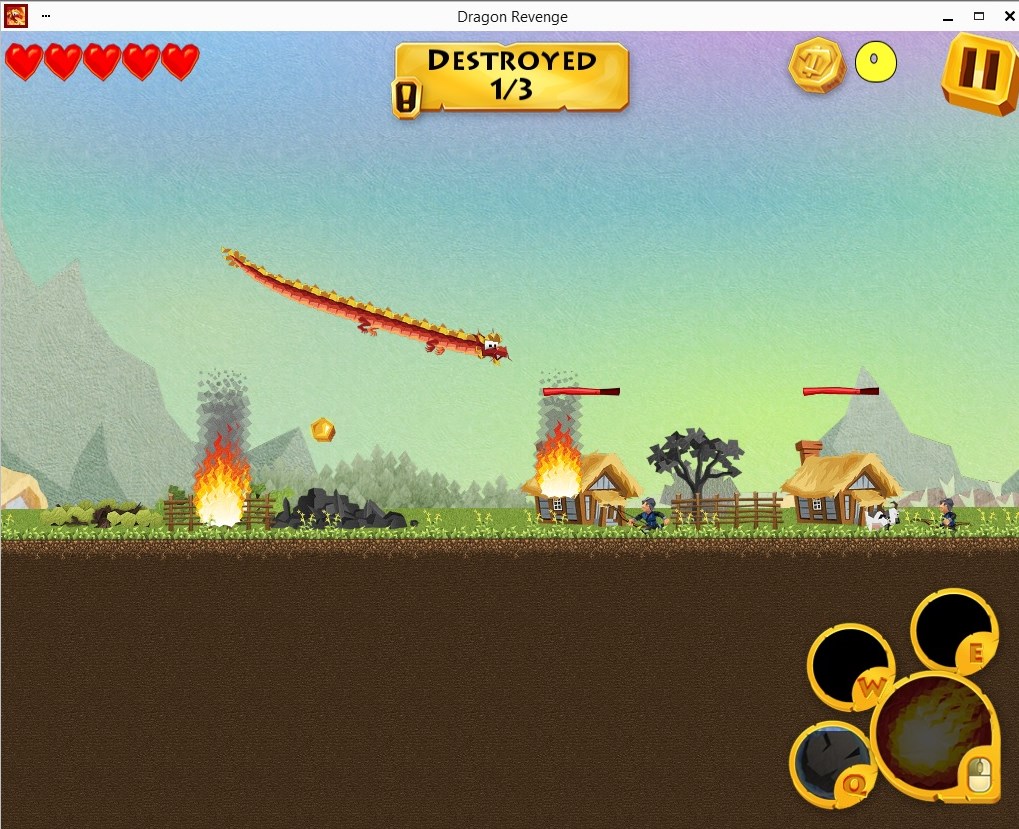
Dragon Revenge is a beautiful game. Play as one of three dragons and exact your revenge on humans who have stolen your gold.
Use your flame breath to burn down settlements and attack human defenders to take back your treasure.
Upgrades are available to improve the dragon's health or fire damage, or add new abilities (such as throwing large rocks from the sky) to the dragon's arsenal.
The first levels act as an introduction but the difficulty level picks up fast from there.
Dragon Revenge is a wonderful game for Windows 8.1.
Other apps
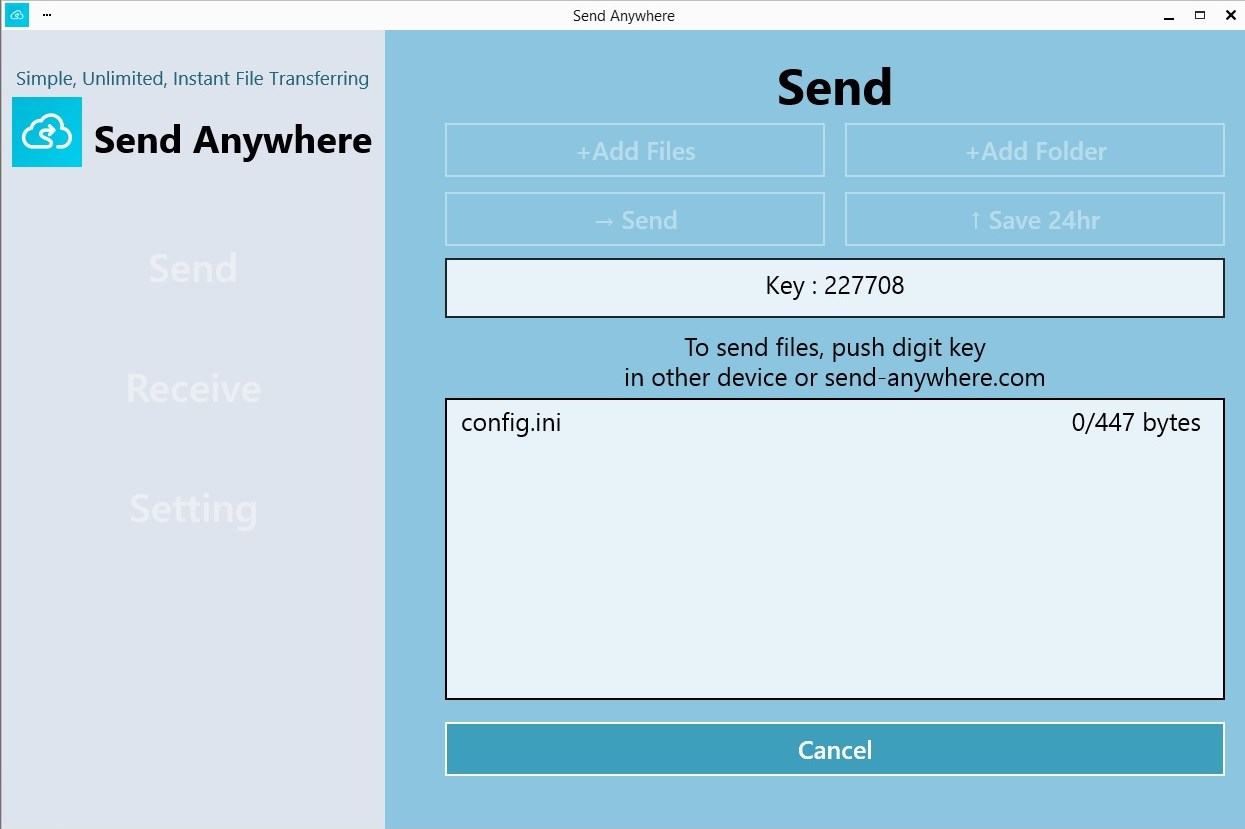
Send Anywhere is a popular service that enables you to send files of any size from one device to another.
The Windows 8.1 application provides you with the means to send and receive files directly from the native app.
To do so select the Send or Receive option in the apps' interface. If you select send, you are free to add as many files or folders as you like.
A key is generated when you do so which you can enter on the web or in one of the official apps to retrieve the files.
The app requires no registration and is free to use.
Monty Python's The Ministry of Silly Walks ($1.29, no free trial)
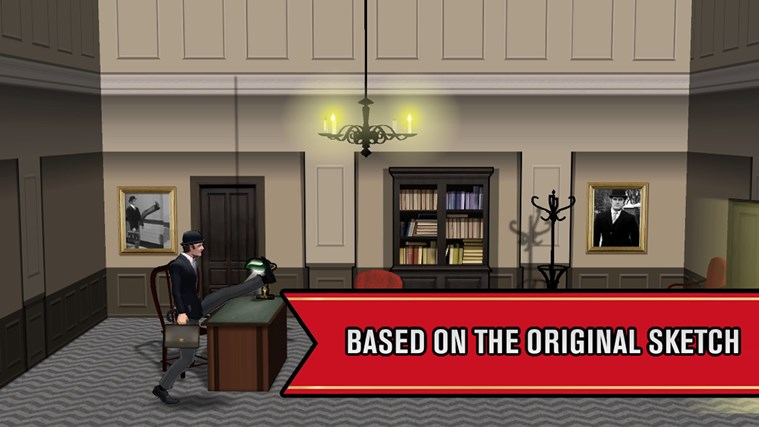
The Ministry of Silly Walks is a popular Monty Python sketch about developing silly walks in a British government ministry.
The player's task in the game is to (silly) walk as far as possible in London. It is imperative to avoid obstacles such as mailboxes or pigeons, and collect coins and power ups.
Warlock's Citadel ($3.99, no free trial)
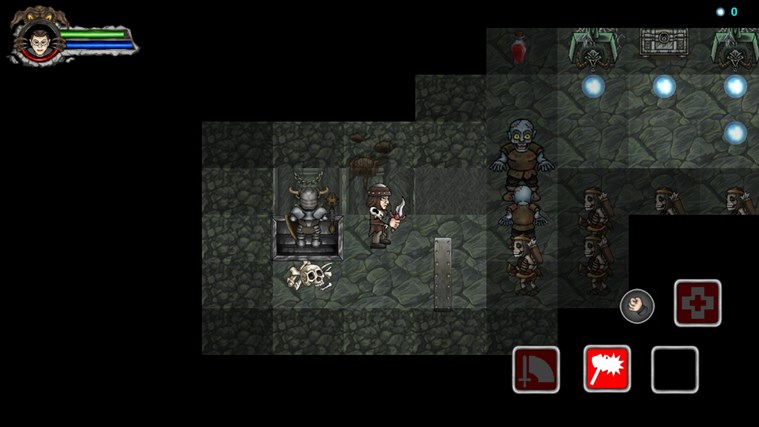
Warlock's Citadel is a classic action role-playing game with tactical elements.
A princess has been kidnapped and you are the only hero brave enough to enter the dungeon and rescue the damsel in distress.
Play as a warrior, rogue, mage or cleric, or pick a mixed class that you unlock while playing the game.
Use skills and spells to defeat the dungeon's monsters and equip items that you find along the way.
myTube
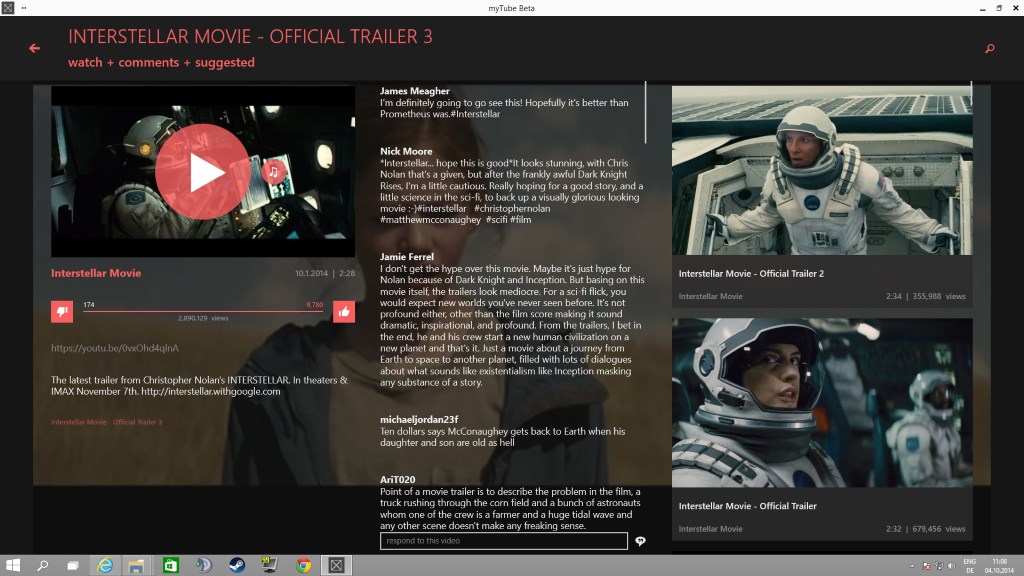
The popular Windows Phone application myTube has not seen an official release yet. It is however available as a beta app that interested users can download and install manually on the system.
Note: This is a beta app that is about 70 percent complete at the time of writing. It is not recommended to install it on a main system.
- Download the beta app with a click on this link,
- Extract the contents of the archive to your system.
- Right-click on Add-AppDevPackage.ps1 and select "Run in PowerShell".
- Follow the prompts that pop up. If you are asked to register for a developer license use your Microsoft Account to do so.
The core functionality works as far as I can tell. You can browse categories or use the search, view videos in full screen, read YouTube comments or sign-in and access your subscriptions and other personalized data.
-

You can now mute audio in Chrome with a single click
Publié: septembre 30, 2014, 12:39pm CEST par Martin Brinkmann
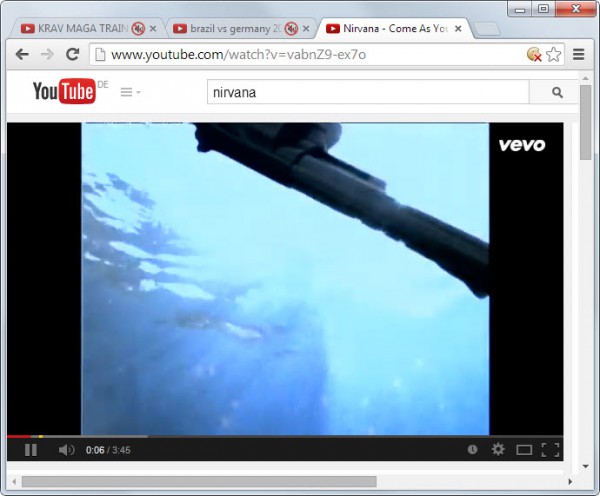
Have you encountered situations before where audio suddenly starts to play in your web browser of choice without you clicking on a play button? This can be extremely frustrating, especially if you have opened multiple sites in rapid succession.
It happens because websites start to autoplay audio, either in the form of an embedded video or audio file, when a site gets loaded in the browser -- even if it is not the active tab.
The main issue that most web users have with this practice is that it is necessary to become active to stop the audio from playing on the system.
This can be done in several ways, for instance by finding the control on the web page that is playing the audio and muting it there, or by muting the volume of the entire browser.
Google Chrome displays audio indicators in open tabs in the browser which helps, but still requires users to click on the tab (or close it) and find the audio source to disable it.
Google has added an experimental flag to Chrome Dev and Canary (and Chromium) recently which improves the process further. All that it takes now is to click on the audio indicator to mute the sound.
Enable the feature
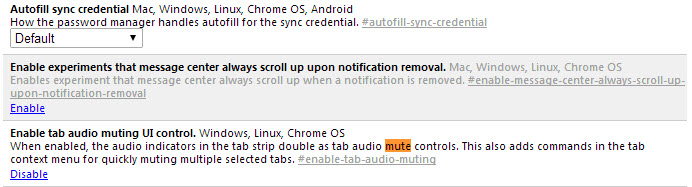
Please note that the feature is not available for Beta or Stable Chrome installations currently. It is however likely that the feature will land in those channels as well. Experimental flags are like beta features that Google needs to evaluate before the decision is made to integrate the feature into the browser directly.
To enable the new feature do the following:
- Type chrome://flags/#enable-tab-audio-muting in the browser's address bar. This should open the experimental flags page of the browser and jump straight to the right flag.
- Switch the flag to "enabled" with a click on the link.
- Restart Chrome afterwards.
To disable it later, repeat the process outlined above but change its state to "disabled".
The feature works only when Chrome displays an audio indicator in the tab. This is the case when YouTube videos play in the browser but not necessarily the case for other media elements on other sites. It does not work for Vimeo videos right now for instance.
The flag adds a new entry to Chrome's tab context menu as well when multiple tabs are selected. You can use it to mute audio in all of those tabs at once.
Closing Words
Video or audio contents that play on websites are a nuisance for many web users. While some might say that Google's effort is not sufficient yet (as it does not currently provide a mute option for all audio contents), it is without doubt a step in the right direction as it improves the process for users of the browser.
Have you encountered auto-playing media contents on websites before? If so, how did you react to that?
-

Best Windows 8 apps this week
Publié: septembre 26, 2014, 6:59pm CEST par Martin Brinkmann
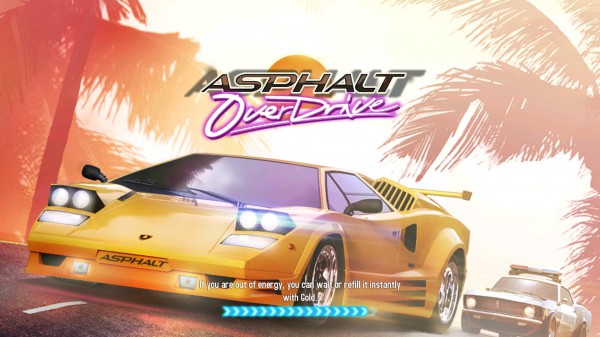
One-Hundredth in a series. Welcome to this week's selection of the best apps and games that were published to Microsoft's Windows Store.
This week saw some strong releases, mostly games though, such as the excellent strategy game Cloud Raiders, the car game Asphalt Overdrive or the football game Fifa 15: UT.
As always, if I missed an app or game that has been released this week that you believe is particularly good, let me know in the comments below or notify me via email instead.
Here is this week's selection of apps and games.
Red Stripe Deals
This week's selection of apps and games that have been discounted by at least 50%.
- Halo: Spartan Assault, an action game in the Halo universe for $1.99.
- Package Tracker, a package tracking application for $0.99.
- IQ Mission, a puzzle game for $0.99
- Animation Desk, an app to create animations for $1.99.
- Keebles, a physics-based puzzle game for $1.49
- Doodle God, another puzzle game for $0.99
Best Windows app of the week
Cloud Raiders is a strategy game with action elements. You start the game with some troops and a basic base, and your first task in the game is to improve that base to generate more revenue, hire troops, build defenses, and other buildings and units that help you defend your base against attacking pirates.
It is a multiplayer game which means that you can fight other players and join clans to improve your chance of success.
Attacks happen in real-time battles in which you spawn your units and command special attacks and other beneficial actions.
Units attack the enemy on their own with no option to control where they go or what they attack. While that is limiting, it is still great fun to watch how they wreck and plunder enemy bases.
Most actions cost time or resources to complete. Since you only have a limited amount, you can either sit and wait until resources replenish or buildings are completed, or speed things up with real money.
Other apps
Snow World by Link Kit Inc. has several similarities to the excellent Samurai Defender which the company released back in 2013.
It is a defense-type of game in which you defend your snow castle against hordes of penguin and other arctic creatures that try to conquer it.
To do so you throw snowballs at enemy units and use spells to slow the advance or conjure troops of your on on the battlefield.
The game makes heavy use of in-game monetization which means that you either have to spend lots of time or money to progress in the game.
Snow World is definitely the cuter of the two games but it feels less streamlined than Samurai Defender.
Get PC or tablet recommendations based on a few simple questions that you need to answer when the application starts.
Answers to questions such as "how much locarl storage will you require" or "will you be editing photographs with this device" determine which Intel products are suggested to you by the application.
While limited to Intel devices, it can still be a useful app if you plan to buy from the company anyway.
Fifa 15 Ultimate Team is the successor of Fifa 14 for Windows 8. If features slightly less teams and players than Fifa 14 but offers more or less the same experience.
You use it to build your football dream team by trading and collecting players from all over the world and to manage your squad in the manager part.
It needs to be noted that it works only on touch-enabled devices and not with a mouse/keyboard or gamepad, and that it makes use of in-app purchases as well.
The visual quality of the game is quite good. It is for instance possible to identify football superstars when the game switches to close ups.
The game play itself is basic however when compared to the console versions of Fifa or Pro Evolution Soccer
Sword of Tari: Zombies Edition
This infinite running game can not be played with the mouse and keyboard easier.
It combines dungeon exploration with standard "running game" elements such as collecting coins and evading obstacles on the course.
What's interesting here is that you are attacked by enemies while running, and that you can use your sword or spells to defend yourself.
Asphalt Overdrive by Gameloft is a "running game" but with cars. What is meant by that is that you don't control the car fully but only move it between lanes or do special actions.
The game itself looks stunning and can be played with the mouse as well even though it is not ideal.
It features seven different mission types that range from escaping cops to performing stunts and defeating bosses.
New cars can be purchased and money that you earn while playing the game can be invested into upgrades as well.
Pizza delivery in a zombie infested world, that's what this game is about.
Your main task in the game is to deliver pizza in the level you are in. To do so, you must first collect enough toppings scattered around before you can deliver it.
You may encounter civilians on your way that you may escort to safety and zombies which you need to evade as good as you can.
Equipment and power ups may aid you in your quest. Money that you earn can be invested in new items such as weapons or power up improvements.
Microsoft Ventures Startup Directory
The application offers information about startups that Microsoft Ventures is working with.
You can either use the search functionality to find startups of interest or browse startups by region instead.
Information about each startup are basic unfortunately. All the app provides is a short description as well as a web address and street address.
Knock-Knock ($4.49, no free trial)
The main task in this beautifully looking game is to survive each night and reach dawn without losing your sanity.
It is essentially a game of hide and seek. You spend each night in a house filled with creepy things and creatures, and since fighting is no option, you have to hide or run instead.
The game is ideal for players who don't mind finding out how to play games on their own. Since there is no tutorial and only basic information on what you have to do, it is up to you to find out all of that on your own.
Darkdawn Encounters ($0.99, no free trial)
You command space ships in this 3D tactical space combat simulation. The current version of the game is not complete and available as an early access release because of that.
You can play the game's survival and quick encounter mode, and a couple of scenarios that are already integrated into it.
Graphics are stunning for a Windows 8 game and since it is a universal app, you can also play it on your Windows phone.
-

Best Windows 8 apps this week
Publié: septembre 19, 2014, 4:59pm CEST par Martin Brinkmann
Ninety-ninth in a series. Welcome to this week's selection of the best apps and games that were published to Microsoft's Windows Store.
This week saw some strong releases such as Star Wars: Commander, another official Star Wars game that looks to become as successful as Star Wars: Assault Team.
You may notice that there are not any apps in this week's list. That's unfortunate but unless I overlooked an app, there have not been any important releases this week.
As always, if I missed an app or game that has been released this week that you believe is particularly good, let me know in the comments below or notify me via email instead.
Here is this week's selection of apps and games.Red Stripe Deals
The following games and applications are discounted by at least 50 percent this week.
- Assassin's Creed Pirates, fight sea battles in the Assassin's Creed universe for $1.99
- Doodle Kingdom, a puzzle game for $1.49
- Clockwork Tales: Of Glass and Ink (Full), an adventure game for $3.49
- Phototastic Pro, a collage app for $1.49
- King Oddball, a fun action game for $1.49
- Mega Run, a great running game for $0.99
Best Windows app of the week
Like Star Wars: Assault Team, Star Wars: Commander takes place in the period of the first trilogy which means that you will encounter illustrious characters such as Darth Vader, Han Solo or Princess Leia while playing it.
The game puts you in control of a base which you need to improve on all levels. What is meant by that is you are not only responsible for the economic rise of the base but also for its defensive and offensive power.
It is possible to play missions either against the computer or other human players of the game.
Since you can play missions against others, others can also raid your base which is why it is important to strengthen your forces and upgrade your base's defense systems to be victorious in those raids.
You control your troops when you are attacking. Controlling means that you can place each unit type, from basic Stormtroopers to AT-ATs and Tie-Fighters (or the Rebel equivalent if you pick the Rebel side) on the battlefield but have no control over troops afterwards anymore.
You can join squads in the game which are made up of human players. The game integrates with Facebook and to use that functionality it is required that you connect your account to the game.
It needs to be noted that the game uses typical free to play mechanics for monetization. This means that you will run out of credits, alloy and the premium currency crystals pretty fast and can either wait for the first two to replenish over time or spend real money to get a one-time resource boost.
With that said, it is a great game if you don't mind the waiting time or spending money on it to speed things up.
Other apps
CanyonCapers ($4.99, free trial available)
CanyonCapers is a retro jump and run game with 50 levels in total that you need to complete to win.
You can only exit a level if you complete tasks in each. This may involve collecting all gems in a level or opening all treasure chests scattered around in it.
Creatures such as snakes wander around as well and it is up to you to avoid them or jump on their heads to temporarily remove them from the level.
You will encounter traps as on your journeys and if that was not enough already, face a time limit as well.
Game of Legions ($1.49, free trial available)
The game looks like many other match-three type of games on first glance but introduces some new game elements that add enough variety to make it stand out.
Your task in each level is to beat the enemy and to do that you need to bring the life of the enemy down to 0 before yours reaches it.
To do so you combine three or more elements of the same type on your side of the board. Doing so will either attack the enemy's elements on the board or the life directly.
Each attack type, sword, axe and lance, is effective and ineffective against one of the other types which adds a strategic element to the game on top of everything else.
Dream Arcade ($4.99, free trial available)
Dream Arcade is a side-scrolling platform game that uses the popular pixel art style.
The game supports touch, keyboard and gamepad controls that let you move the character around, jump or perform attacks.
Jumping from platform to platform plays a huge part in the game and unlike in the majority of modern games, can be quite challenging at times.
All in all an interesting game that offers great visuals and fun game play.
Age of Empires: Castle Siege has little in common with the RTS games of the series.
The game looks like an almost identical copy of Star Wars: Commander but with the difference that it is set in medieval Europe and not in the Star Wars Universe.
After you have selected a faction you begin to improve the basic settlement you start with by adding to it new resource buildings, roads, walls, and military buildings.
Since other players can attack you, it is essential to build fortifications such as archer towers or walls.
You can also recruit troops and famous leaders of the time to aid you in battles against the enemy.
Since resources and in-game currency are required to build, recruit and speed things up, you either have the option to wait a considerable period of time or spend real money to speed things up.
Even if you don't like football (that is soccer if you are from the US), you will probably enjoy Super Party Sports Football as it has more in common with Angry Birds than with the beautiful game.
While you can pick a national team in the beginning, all it comes down to afterwards is to hit enemy players with the ball by shooting it in their direction.
Once you hit them all, you can score a goal by firing the powered up ball into it.
Your main task in each match is to select the right angle and speed to not only hit the other team's players but also pass the ball along to players from your team who are in a better position.
It may sound easy but it is becomes quite challenging fast.
-

Best Windows 8 apps this week
Publié: septembre 12, 2014, 2:45pm CEST par Martin Brinkmann
Ninety-eighth in a series. Welcome to this week's episode of the best new apps and games for Microsoft's Windows 8.x operating system. This week saw the release of several high profile apps in store including the official New York Times Crossword application and the simple but addictive game Dots Out.
Both are not 100 percent free however, which explains why no app was awarded the best app of the week title.
As always, if I missed an app or game that has been released this week that you believe is particularly good, let me know in the comments below or notify me via email instead.
Here is this week's selection of apps and games
Red Stripe Deals
Here is the list of apps and games that have been discounted this week by at least 50 percent.
- Sesame Street Touch & Learn TV, interactive Sesame Street content, for $3.49
- Stuntmania Reloaded, a 3D car stunt driving game, for $2.49
- Reading Trainer, improve your reading speed and retention rate, for $1,49
- LiveATC, listen in to conversations between pilots and air traffic controllers, for $.099
- Plight of the Zombie, a fun strategy game, for $0.99
- MetaMoJi Note, a note taking, whiteboard and sketchbook app, for $3.99
Best Windows app of the week
none this week
Other apps
The app brings the popular New York Times crossword puzzle to Windows 8. The app is free to download and use for the first seven days only.
If you want to continue using it after that point you need to sign up for a paid subscription.
The free version makes available the puzzles of the past seven days and a mini puzzle which you can play.
Subscribers gain access to 18-years' worth of crossword puzzles from the archives and an ad-free environment on top of that.
Surf Trip is an arcade-style surfing game in which you explore some of the world's most popular surf spots, ride the waves and try to perform all kinds of tricks to beat the high score.
Waves are different depending on the location, and you can perform 18 tricks in total using the controls.
The game can be played with the mouse and keyboard or by touch, with both control options working equally fine.
You can customize your surfer, male or female, using a variety of boards, hairstyles or shorts, and meet professional surfers who help you out with tips.
Mindgames Pro ($4.99, free trial available)
Mindgames Pro ships with a selection of "brain games" that help you practice mental skills.
A total of 23 different brain exercising games are available, from remembering objects displayed on the screen to practicing math to improving your vocabulary.
All available games are displayed on start and it is up to you to select one from the list. Each game is introduced with a how to so that you know what you are supposed to do.
Results are displayed in the end and options to explain the score are provided.
Letter Drop can be described as a mix of Tetris and Scrabble. You try to create words by dropping letters from the top at the board. When you create a word it is removed to make space for additional words.
Several power ups such as bombs or options to switch letters are provided to help you achieve that task.
The game itself can be quite challenging since you need to reach a point target in each level and avoid at the same time the letters that hit the top of the board.
This is a typing arcade game similar in style to Typing of the Dead for the Sega Dreamcast.
Your task in the game is to type words or letters to hit the undead and other creatures that walk towards you to prevent them from hitting you.
The game can be played on touch-devices but works best if you use a traditional keyboard for input.
You earn coins for defeated enemies and can spend the money on upgrades to improve the strength of your word attacks.
Boss monsters appear at the end of a stage which are not as easy to beat. Instead of having to type what is displayed above the monster's head, you need to make calculations and type the result.
Dots Out is a game that you can only play against human opponents either locally or on the Internet.
The objective of the game is to shoot all enemy dots off the board. To do so you select one of your dots on the board and use the arrow to set a direction and power.
Game mechanics are really simple and easy to learn, and the 160 different levels that ship with the game offer a good amount of variety.
Most levels are locked however, and new ones are only unlocked when you beat the previous one. What makes this difficult is the fact that you have to pay chips to play a game which are added to a pool that the winner gets.
If you happen to lose, you may not have enough chips to continue playing the game unless you purchase chips in the built-in store.
This is not an issue when you play locally against friends.
Twixel is a Twitch client for Windows 8 that brings all streams of the site to the operating system.
It displays a featured stream and top games based on users watching them on the frontpage.
A click on a game displays all available streams for it which you can tune in with another click. It is furthermore possible to search Twitch for other games or streams you may be interested in.
-

Best Windows 8 apps this week
Publié: septembre 5, 2014, 5:15pm CEST par Martin Brinkmann
Ninety-seventh in a series. Welcome to this week's episode of the best new apps and games for Microsoft's Windows 8.x operating system.
This week saw the release of several high quality applications and games for the Windows 8.x platform. App of the week is the deck building game Order & Chaos Duels which features great gameplay and graphics.
This week saw the release of NFL on Windows 8, probably the best National Football League application for the operating system yet.
As always, if I missed an app or game that has been released this week that you believe is particularly good, let me know in the comments below or notify me via email instead.
Here is this week's selection of apps and games.
Red Stripe Deals
Up to six apps and games are discounted by 50 percent or more each week. This is this week's selection:
- 4 Elements II is a puzzle and hidden objects game, for $1.49
- Voodoo Whisperer (Full) is an adventure game for $1.49
- Ladybird: I'm Ready to Spell is a spelling game for children for $1.49
- Back to the Drawing Board is a 2D CAD and technical drawing app for $8.99
- Shiny the Firefly is a fun jump and run game for $1.49
- Roman Empire is a strategy game for $1.49
Best Windows app of the week
The deck building card game pits you against computer and human opponents.
The game walks you through all game mechanics using tutorial missions. It basically comes down to this: you have a set amount of cards available to you that cost mana to play.
Each card is either a creature, which has attack and health ratings, equipment, which improves your hero in different ways, or a spell which has an immediate effect.
Cards may have special abilities on top of that which come into play when certain events happen.
Each minion card that you have played will automatically attack after the round it has been played. If it faces an opposing minion card it will attack it, otherwise it will attack the enemy hero.
You earn experience and money during battles which you can invest in various items in the store. Most items are however only available for premium currency which you earn little of during battles.
Other apps
Dark Lands is a running game in which you control some actions of a warrior who is running on his own all the time.
The game is optimized for touch-based devices and cannot really be played without one.
Options at your disposal are to jump or slide, stop running for a while, or attack and defend yourself against creatures and boss monsters the game throws in your way.
You earn credits while running and can spend the money on upgrades to become more powerful in the process.
This is a free project manager and time tracker for Windows 8. What's great about it is that you don't have to sign up for an account to use it.
It all begins with the creation of a new project which can be used to track time and costs optionally.
You can then add one or multiple tasks to a project and assign deadlines and priorities to them.
Descriptions and checklists can be added to tasks, and you can check a timeline of due tasks at any time from within the interface.
Eclipse Manager supports cloud synchronization but also offline usage.
Daddy was a thief ($1.99, free trial available)
Daddy was a thief reminds me a bit of the classic computer game elevator mission with the difference that you are not going up but down this time and instead of using elevators, you smash through floors and obstacles.
The game can be played with the mouse and keyboard or using touch controls. The only options available to you are to jump up or down.
If you jump up, you stay in the level without crashing through the floor while the jump down action does just that.
The game throws many obstacles, some living some not, in your way which you can avoid or use to your advantage.
Campus Talk has been designed to provide students with a secure instant messaging application when they are connected to a campus network.
What makes it interesting is that it does not require a connection to a central server so that messages are sent and retrieved directly by users of it.
Besides messaging and group conversations, it supports file sharing, audio messages, and sharing options as well.
Viking: The Adventure is a wonderful jump and run game that you can play with mouse and keyboard or touch.
Your task in each level is to collect a set amount of gold before you can proceed to the next level.
To do so, you need to use skilled jumps and use your weapon to defeat creatures that block your path.
The game can be quite challenging, especially in the beginning when you only have a short sword to defend yourself.
Frantic is an arena-based first-person shooter game in which you try to defeat all monsters to proceed to the next level.
You start the game equipped with a pistol but find powerups and better weapons in each level which you need desperately as the game progresses.
Not only do you have to defeat regular creeps such as giant wasps or spiders but also defeat boss monsters that are particularly hard to defeat.
Credits are earned while you play the game which you can invest in weapon and ammo upgrades.
NFL on Windows 8 is one of the official NFL apps that got released this week (the other is NFL Sunday Ticket).
Some contents that the app makes available are accessible by users from all over the world while others, such as live games on NFL Network or RedZone, are restricted.
You can select a favorite team to follow to receive personalized news and information when they become available, and login to your fantasy account to manage your team and watch in-game video highlights.
Soulcraft 2 League of Angels is a great looking action RPG that plays similar to games such as Diablo or Path of Exile.
You play a tutorial mission after you have picked one of the available hero classes. Here you learn basic game mechanics and the skills that your hero has mastered.
Once you have completed the tutorial mission you can follow the quest line and campaign, visit the shop to buy better equipment or challenge other players in multiplayer battles.
The game plays well with mouse and keyboard but supports game controllers as well. Unlike many other games of its kind, it supports offline play for singleplayer missions.
The Kraken Sleepeth ($5.99, free trial available)
Explore the ocean in this deep sea diving game. You control the game with mouse and keyboard, a gamepad, or touch controls.
You control speed and direction of the diving bell and can shoot from it as well to fend off sea creatures that your light attracts.
While you are exploring the world's oceans you are discovering artifacts that you can use to upgrade your diving vessel to make it more resilient or to improve its propulsion.
-

Best Windows 8 apps this week
Publié: août 29, 2014, 4:23pm CEST par Martin Brinkmann

Ninety-sixth in a series. Welcome to this week's installment of the best new apps and games for Microsoft's Windows 8.x operating system.
Microsoft removed 1500 apps from the store this week that did not meet quality guidelines and resulted in a bad user experience as a consequence. Users who purchased these apps are eligible for a refund according to Microsoft's announcement.
As far as apps are concerned, this week saw the release of a good selection of new games and applications. Among them NFL Now, one of the few official apps that lets users from all over the world stream videos, and the great looking Text-O-Matic app which provides you with the means to add text and other contents to photos.
As always, if I missed an app or game that has been released this week that you believe is particularly good, let me know in the comments below or notify me via email instead.
Here is this week's selection of apps and games.
Red Stripe Deals
Up to six apps and games are discounted by 50 percent or more each week. This is this week's selection:
- TY The Tasmanian Tiger for $3.49 is an action-packed jump and run game.
- LunaSolCal for $1.99 calculates sunrise, sunset, moonrise and moonset, and more, based on your location.
- Firefly Runner for free the next seven days is a runner-game.
- writr for $0.99 is a writing application.
- Total Defense 3D for $0.99 is a tower defense game.
- The Bridge for $3.49 is a beautiful logic puzzle game.
Best Windows app of the week
NFL Now is an official application that is offering free limited contents to users from all over the world and what is called NFL Now Plus, a subscription to access additional content limited to subscribers.
Before you start watching videos you can pick your favorite team or link a fantasy football team as well. The app uses the information to provide you with contents of interest.
Several hundred videos are currently available for free including game previews, can't miss plays or division specific videos.
Other apps
A third-party Twitch client for Windows 8. You can use it to find streams of interest or browse streams of popular games such as Dota 2 or League of Legends.
The client displays the streams right in its interface with options to change the quality of the stream at any time or watch it in full screen.
Information about streamers are displayed by the app as well, and you can follow users or share streams of interest easily directly from within the app.
This is a sniping game in which you try to survive by shooting onrushing zombie hordes before they reach your position.
The game supports touch and mouse/keyboard controls. It also features zooming in and out, and changing the sensitivity of controls.
It features a campaign and individual missions that you can play through.
You earn star, experience and money while playing the game and can upgrade skills and buy new weapons as well.
Tinder for Windows is an unofficial client for the matchmaking service Tinder.
You need to sign up or in using a Facebook account and are presented with snapshots of potential matches afterwards.
All you can do at this point is to select yay or nay. Messaging options become only available if both select the yes option.
One interesting feature of the app is that you can set your location manually.
Play a classic game of Domino against up to three computer controlled opponents or against up to three friends in local network mode.
The game supports three difficulty levels and several opponents that you can play against.
Text-O-Matic ($4.99, free trial available)
Text-O-Matic enables you to add text and artwork to photos and images on the device.
The app ships with 150 different typefaces and supports all fonts installed on the PC as well. In addition to that, it is offering 130 clip art symbols and 17 image effects on top of that.
Text-O-Matic supports touch and mouse controls. Once you have opened a photo in the app, you can use the available tools to add text and artwork to it, or apply one of the available effects.
Images can be shared directly and backed up on OneDrive to make them available on all devices.
Infinity Runner HD ($11.99, free trial available)
This is not just another endless running type of game. While you do run in it, its presentation is what sets it apart from other games of its genre.
You control your character with the mouse and keyboard, or by touch.
If you use the mouse, you use the left mouse button to jump and the right to slide, and a look to the left or right to pass corners.
You will also encounter guards in the game which you have to defeat by pressing a combination of buttons before the time runs out.
As far as the story goes, you are a prisoner trying to escape the ship that held you captive.
The game itself plays in a first-person perspective which is a stark contrast to most running games which use the third-person perspective instead.
Snapper is the first full-featured Snapchat client for Windows 8.1 according to the author.
After you have signed in to an account, you can use it to send image and video snaps, and to review snaps that were sent to you by contacts.
Videos and pictures can be saved on the device, and various effects are available that you can apply to images before you sent them to others.
The app features chat and stories, and enables you to manage your Snapchat privacy settings.
Good looking apps that were not reviewed
Some games and apps are not available as free trial versions. The following selection of games looks great but could not be tested because of this.
- Emergency is a popular IPAD game in which you command fire brigades and rescue teams.
- Muffin Knight is a great looking platform game.
-

Best Windows 8 apps this week
Publié: août 22, 2014, 3:52pm CEST par Martin Brinkmann
Ninety-fifth in a series. Welcome to this week's episode of the best new apps and games for Microsoft's Windows 8.x operating system.
This week has been rather uneventful. Microsoft did release an update for its OneNote application that adds options to print notebooks and pages to the app among other things.
As far as app releases are concerned, there have not been many this week. The to-do app Wunderlist was the only high profile release this week.
As always, if I missed an app or game that has been released this week that you believe is particularly good, let me know in the comments below or notify me via email instead.
Here is this week's selection of apps and games.
Red Stripe Deals
Up to six apps and games are discounted by 50 percent or more each week. This is this week's selection:
- Big Buck Hunter, an arcade hunting game for $1.99 instead of $4.99.
- Sago Mini Ocean Swimmer, a playful children's game for $0.99 instead of $2.99.
- Toca Hair Salon 2, a hairstyling game for $1.49 instead of $2.99.
- KVADPhoto+ PRO. an app for photographers to process images for $1.99 instead of $3.99.
- Frederic: Resurrection of Music, a colorful music game for $0.99 instead of $5.99.
- MeteoEarth, a weather app for $1.99 instead of $3.99.
Best Windows app of the week
Wunderlist is a popular to-do list and task application that is now available as a beta version for Windows.
The app requires that you create an account or sign in to an existing one before you can start using it.
If you sign in to an existing account all your tasks are synchronized to your device automatically.
The application is comfortable to use. You can add new tasks easily and file it into a category as well if you like.
Tasks can have due dates and reminders associated with them, as well as sub-tasks, notes, comments, and files.
It is furthermore possible to mark tasks done with a single click or tap, and to favorite tasks which displays them in the starred category as well.
Lists can be made public from within the app. This assigns a public URL to them which anyone with knowledge of it can access.
Last but not least, it is possible to invite other users to lists that you have created.
Other apps
So-called running games such as Temple Run or Minion Rush are hugely popular.
Pet Run distinguishes itself from these type of games by introducing a three dimensional component to the game.
Instead of moving left, right, up and down, it is the terrain that you can manipulate on top of that.
What this means is that you can rotate the screen to make it easier for your character to pass obstacles or catch extras scattered along the way.
DeviantArt is a large social network for artists to showcase and comment on art including drawings, wallpapers or themes.
The client for Windows 8 enables you to browse categories of interest right from within the app.
Options to browse popular creations or individual categories are provided and the browsing is actually improved over how you browse the Internet site as more results are displayed at the same time on the screen.
A click on a result opens it in full screen in the app. There is unfortunately no option to download it to the local system or interact with it in any way.
This includes no option to open the Deviant Art page or leave a comment.
This is a limited preview version of the game Cataline which is available for $2.49 in the store.
The main idea behind the game is to chuck a cat so that it lands in the fishbowl in each level.
This resembles Angry Birds and other games of the genre but with the difference that it is a peaceful variant.
Besides trying to land in fish bowls, you can also attempt to free kitten in each level.
The design of the game is special as its levels are made up entirely of fabric, wool and yarn.
Atmosphere ($0.99, free trial available)
Atmosphere is available for Windows 8 and Windows Phone. It enables you to add one or multiple locations that you want to get weather reports for.
For each location, information about the current weather condition as well as forecasts are provided.
For some locations, storm warnings are provided on top of it.
This is the official NFLRush Fantasy Football application for Windows 8.
It syncs with your account which means that you can use this app as well as the official website or other apps to keep track of your team, the leaderboard and groups that you have joined or created.
The NFL has also released the NFL Fantasy Football app for Windows this week.
Moodle is an open source learning management system that enables educators to create learning resources for students.
The mobile client works only with installed Moodle servers that you have access to.
It can be used to control and access some of Moodle's features such as recording video or audio, sending private messages to course participants, or downloading and viewing course resources.
Fantasy Premier League 14/15 ($1.49, no trial)
This is the official football game of the Premier League and, according to the apps' description, the biggest football game in the world.
Existing users can sign in to manage their team right away, while new users need to sign up and register a team using the app first.
The app provides users with the means to browse player profiles, take a look at fixtures, keep track of the league's process and read the weekly scout articles for additional insight.
-

Best Windows 8 apps this week
Publié: août 15, 2014, 5:34pm CEST par Martin Brinkmann
Ninety-fourth in a series. Welcome to this week's episode of the best new apps and games for Microsoft's Windows 8.x operating system.
Microsoft released the August Update for Windows 8.1 this week which offered minor improvements and fixes only.
The quality of releases has picked up again. This week saw the release of several new Microsoft games, Hungry Shark Revolution and Microsoft Jackpot, as well as the release of the excellent podcasting app EzPodder and the strategy game Plight of the Zombies.
As always, if I missed an app or game that has been released this week that you believe is particularly good, let me know in the comments below or notify me via email instead.
Here is this week's selection of apps and games
Red Stripe Deals
Up to six apps and games are discounted by 50 percent or more each week. This is this week's selection:
- Cold Alley, an air-combat game for $3.49
- Castle Raid 2, a strategy game, free for the next 7 days
- Machinarium, an adventure game for $2.49
- InspirARTion, a paint application for $1.49
- Space Weather, modify conditions in space, for $0.99
- The Treasures of Montezuma 3 Premium, a puzzle game for $1.99
Best Windows app of the week
Plight of the Zombie ($4.99, free trial available)
Plight of the Zombie is a great looking strategy game in which you guide a zombie using the mouse or touch.
Your task in each level is to collect as many brains as possible and infect all humans at the same time to complete it.
To do this, you draw a line from the zombie's position to another visible location. You don't have to draw the whole path at once and can stop the zombie at any time as well.
In addition to that, you may use power ups that assist you in levels.
The game itself is great looking and fairly addictive if you like strategy games that involve planning before taking action.
Other apps
Ah, the life of a shark.Evolve your shark from a tiny being to the most impressive jaw dropping specimen that makes the great white shark look like a tiddler.
You start the game controlling a reef shark but can unlock other sharks including a great white. Some of these are only available as premium currency though which you can earn in the game but also purchase in-app.
Your first task in the game is to eat nearly everything that is in the water. As soon as you start hunting and eating fish, your will gain experience which in turn will increase the size of the shark.
While you can eat nearly anything, including divers and swimmers, you will encounter objects such as mines or rival sharks that you better avoid as they will drain health and if you run out of that, it is game over.
Coins are earned while playing the game and they can be invested in improving attributes such as speed or bite.
All in all a fun game that plays very well both with a mouse and touch.
The math learning game has been designed for the first five school grades. You start by selecting a grade and entering a name and parent email as well.
Once that is out of the way you can select a topic, for instance Addition, Subtraction and Multiplication, or Numbers, Time and Money from the selection menu.
Four answers are displayed for each question and it is your task to pick the right one. If you do so, you climb up the mountain and may even be entered in the hall of fame if you do it well enough.
In addition to all of this, you are also competing against other players at the same time as they are displayed on your screen climbing the same mountain that you are climbing.
Plan, analyze and discuss sport tactics with the application. TacticTab supports more than a dozen games from soccer and basketball to American Football, Tennis and even Waterpolo.
You can place players on the pitch and move them around using the app. What you cannot do right now, and that is unfortunate, is draw on the field.
Still, if you just want to discuss the strategy for an upcoming game, or analyze a game that has been played already, you may find the app useful for that.
Stitch is a free application that brings your Ravelry stash, queue and project information to the Windows 8 operating system.
Ravelry is a free community of knitters and crocheters, and you can use the app to keep track of your designs and upload new photos as well.
There is however no option to add new projects or other information to your account using the app.
EzPodder ($2.49, free trial available)
The video and audio podcast application for Windows 8.1 ships with a huge selection of podcasts that you can subscribe to.
Podcasts are divided into categories such as business or technology which you can browse individually.
Podcasts can be downloaded for offline viewing or listening, and favorited for easier access. It is possible to stream podcasts as well if you prefer that.
Podcasts that are not available yet can be added manually or by loading an opml file into the application.
This is probably the best podcast app for Windows right now.
The game combines exploration of the Ice Age world with mini-games such as match-3 puzzles or sled rides.
In addition to this, you are also trying to rescue animals, creating new homes and structures, and improving the base of operation by other means as well.
The game offers great looking graphics and an interesting story line to follow.
Apps that look promising but could not be tested
Games and apps that don't offer a free trial version cannot be tested. This week saw the release of several promising looking apps that don't offer a trial.
- Assassin's Creed Pirates -- Seems to concentrate on naval combat and exploration only.
- Jeopardy -- A game based on the popular TV Show.
- Microsoft Jackpot -- Does not seem to be available in all countries yet. Free however.
- SunAge -- One of the first RTS games for Windows 8.1
-

Best Windows 8 apps this week
Publié: août 8, 2014, 4:36pm CEST par Martin Brinkmann
Ninety-third in a series. Welcome to this week's selection of the best new applications and games for the Windows 8.x operating system.
This week has not seen many new releases which is why the list of apps below is rather short when compared to other weeks.
The award of the best app of the week goes to Tentacles: Enter the Mind. It is an arcade game in which you control a tentacle by touch or with the mouse. It features excellent graphics, sound and gameplay, and is lots of fun to play.
As always, if I missed an app or game that has been released this week that you believe is particularly good, let me know in the comments below or notify me via email instead.
Here is this week's selection of apps and games
Red Stripe Deals
Microsoft discounts up to six apps and games each week by 50 percent or more. This is this week's selection:
- Shark Dash! by Gameloft, a physics-based puzzle game for $0.99.
- Toca Kitchen, play with food for $0.99.
- Oxford Advanced Learner's Dictionary 8th edition, a dictionary for $19.99.
- Golden Seeds, a logic puzzle game for $1.49.
- Fiete, an interactive book for children age 1-3 for free.
Best Windows app of the week
The game may not be available for all Store users yet. It can best be described as a jump and run game even though there is little running and jumping involved due to the fact that you are controlling a tentacle.
Levels are in 3D and you use your fangs to move in the environment. This means avoiding enemies, collecting coins, and doing all the usual things that one does in an arcade game including finding secrets, using power ups, gaining abilities or collecting special items such as eggs or eyes.
The game features great graphics and music, and controls are great with touch or mouse.
Other apps
Myth Defense 2 DF ($1.49, free limited version available)
This is the successor of the first part of the tower defense series. The game features everything that you have come to expect from a tower defense game, from campaign and single player missions to an intricate tower upgrade system and freedom to place towers anywhere on the map to create a maze that enemy units need to get through.
As far as towers are concerned, you start with a selection of three towers that have individual advantages and disadvantages. The cheapest tower is ideal for creating a maze quickly, but it lacks the firepower to stop heavily armed units.
The mace tower on the other hand does splash damage to ground units but does not attack air units at all.
Each tower can be upgraded, first into just one tower but once you purchase additional towers in the shop, into different ones that provide you with additional tactical means to beat a level.
You can change the difficulty level of each map by changing the hardness value. All in all, this is a fun game for people who like Tower Defense or strategy games.
The free application displays security related information about the computer's Wi-Fi connection. In particular, it informs you whether your connection is secure and encrypted or not.
In addition to that, it displays the IP address and location assigned to it, and the security protocol used for the connection.
A live tile displays the information directly on the Start Screen so that you always know about the state of the wireless connection even if you don't launch the app itself.
You can play the game as a guest but need to click on the sign in button first to do so. Afterwards you are taken to the avatar creation screen.
Once that is out of the way the training of dragons begins. The game itself is a multiplayer game similar to World of Warcraft and other MMOs.
You start as a low level character and level up by completing quests for non-player characters and through other means.
Your first task in the game is to hatch a dragon egg to bind the dragon. Once done, the game walks you through a series of tutorial missions and quests that explain how it works and what you can do in it.
You can start to explore the world afterwards, follow quest lines, be social, or race other players on dragons.
This is one of the first MMO's for the operating system. While it works well, you will encounter frequent loading and in-app purchases which may reduce your enjoyment of the game.
The app requires that you have PlayOn Media Server running on your PC. Use the application to stream video contents to your Windows 8.1 device, and to control your PlayOn PC server from the device as well.
PlayOn itself is a media server and browser for PCs running Windows to stream contents to connected devices.
Keebles ($2.99, free trial available)
Keebles is a fascinating puzzle game in which you need to save as many Keebles as possible in each level. To do so, you create a vehicle using different parts the game makes available.
In the first level for instance, you get two wheels and four beams to connect them to the core. Depending on how you do that, the resulting vehicle may be fast or slow, big or small, or not moving at all.
The tasks are quite challenging and while you can restart as often as you want and redesign the vehicle, the game may frustrate you from the second level onward.
Later levels introduce new materials which you can use to construct different types of vehicles suitable for the level you have to beat.
-

Best Windows 8 apps this week
Publié: août 1, 2014, 4:51pm CEST par Martin Brinkmann
Ninety-second in a series. Windows Store saw some great releases this week, including three Runtastic fitness applications and the official NFL preseason application.
Several core applications such as the Xbox Video application have received updates this week. The app features a full redesign which, according to Microsoft, should make it easier for users to find and play contents using it.
No app stood out this week which is why there is no app of the week.
As always, if I missed an app or game that has been released this week that you believe is particularly good, let me know in the comments below or notify me via email instead.
Here is this week's selection of apps and games.
Red Stripe Deals
- Rabbids Big Bang, a game in the Rayman universe which is free right now.
- SuperPhoto, add effects to photos and images for $1.99.
- Farming Simulator 14, become a farmer for $3.49.
- Motorbike, a skill-based motorcycle game for $2.49.
- Mystery Case Files: Return to Ravenhearst (Full), an adventure game for $2.49.
- Yoga Guide for $3.49.
App of the week
None this week.
Other apps
Runtastic SitUps, PushUps and Squats
Runtastic has released three different fitness related applications this week. All apps feature similar designs and functionality, and the main difference between them is the focus on one particular exercise.
Apps to build up reps of sit-ups, push-ups and squats have been released by the company. You are asked to select a level on start which the app uses to create a training schedule for you.
If you select that you can do between 21 and 100 squats for example, your first training session asks you to do four sets of squats with 20, 16, 14 and 15 repetitions.
This increases over 19 training days -- with two or three days of recovery in between -- to 100 pushups on day 19.
Both the squats and sit-ups application require a device with an accelerometer, while the pushups application needs a device with a touch screen.
The apps won't function properly if you don't have access to those. While you can still follow the schedule if you don't have access to such a device, you cannot use the apps to record your progress.
Play as King Leonidas of Sparta and fight the hordes of undead that threaten the kingdom.
Recruit different troops, learn new skills or upgrade your castle with coins that you earn while fighting the undead.
The game features 60 different waves of enemies in classic mode, and three endless modes as well that you can play to hone your skills
The game itself plays on a side-scrolling map. You control Leonidas and can recruit the unit types available in that level. Each unit costs silver which is generated automatically and supplies, which is limited.
NFL Preseason Live (subscription required)
The app requires a paid subscription to NFL Preseason Live. After you have signed in to the app, you get access to all preseason games of 2014 as well as access to the 2013 preseason archive.
All games are made available live and as on-demand streams, and in condensed form lasting about 30 minutes each.
Box scores as well as player stats are also made available.
Train Crisis ($2.99, free trial available)
Train Crisis is an addictive puzzle game in which you need to direct colored trains to stations of the same color.
To do so, you need to interact with elements on the screen that help you direct trains to the right station.
Elements such as junctions, traffic lights or trap tunnels help you do so.
The game explains explains all new game mechanics to you. It features seven different railroad eras from industrial to future that you can play through.
PBS Kids Video (US-only)
The app offers videos from select PBS Kids television series such Sesame Street, Curious George, SUPER WHY! or Dinosaur Train.
Videos play in a small area on the screen with no apparent option to make them full screen.
According to PBS, more than 1000 videos, clips as well as full episodes, are made available currently.
YUZU eTextbooks and Digital Education Content
Yuzu is a reading and note taking application that aims to replace paper textbooks with digital ones.
It enables you to organize your reading by term and course, and allows you to highlight important contents and add notes as well.
Note that you need a Yuzu account to use the application.
Dungeon Gems looks like any other match-3 type of games on first glance, but it is more than that.
It is a strategy game with RPG elements. While you do combine elements at the bottom of the screen, they do trigger attacks by a selection of heroes available to you.
In the end, you draw lines on colored pieces to beat the enemy.
Each hero is strong in one element and weak in another, and can level up to become more powerful in the process.
The game will download additional data on first run. It is recommended to download the content using Wi-Fi.
You play against a computer or human opponent in this strategy game.
Your army consists of a set of units, divided into the three types cavalry, ranged and infantry, which do better or worse against other types.
Each unit has six strength values which are used to calculate winners in battles that take place when two units are adjacent to each other.
Terrain plays a role as well as it may increase or decrease the strength of units.
If your units strength score beats the enemy units score, you take over that unit and it becomes one of yours on the board.
-

Best Windows 8 apps this week
Publié: juillet 25, 2014, 3:47pm CEST par Martin Brinkmann
Ninety-first in a series. Windows Store saw some great releases this week, including a fantastic looking shooter from Gameloft, a cute racing game in the style of Micro Machines, and an excellent action RPG optimized for touch-input.
In other news, the notebook app Bamboo Paper has been released for Windows 8. To celebrate this, all premium writing and drawing tools are free of charge for the time being. Make sure you download them while they are free if you like the application.
As always, if I missed an app or game that has been released this week that you believe is particularly good, let me know in the comments below or notify me via email instead.
Here is this week's selection of apps and games
Red Stripe Deals
Six apps and games are discounted by at least 50 percent each week. The following applications are available at a discount this week.
- Asphalt 7: Heat, a good looking racing game for $2.49
- Chuggington Puzzle Stations, a train riding game for preschool kids for $1.99
- Plex, a media management application for $0.99
- Princess Isabella: A Witch's Curse (Full), a "find in picture" adventure game for $0.99
- Castle of Illusion Starring Mickey Mouse, a jump and run game for $6.99
- Italian Cooking, recipe collection app for $1.99
App of the week
The document management application offers options to import files from the local system or cloud storage services such as Dropbox, OneDrive or Google Drive.
Documents can be made available individually or as part of collections. Once you have selected a document, it gets downloaded to the local system so that it can be opened even if you are offline.
The app offers view and preview options, as well as options to tag, star and mark documents.
Options to add annotations to opened documents are available as well. You can draw freely on documents for example, add notes or create bookmarks.
Other apps
The application provides you with options to save Clipboard entries, screenshots, text data or HTML, to so-called Hoards.
A hoard is a group that you create in the application. It can exist only locally if you want, or be synchronized to OneDrive or Dropbox automatically.
It is not as easy to use as desktop clipboard programs though, as you need to open a hoard first before you can paste clipboard contents into it.
A keyboard shortcut or use of the share functionality would improve the usability significantly in this regard.
Darkness Ray is a game that you can only play on touch-supporting devices effectively. While you can use the mouse to control movement and attacks, you cannot do both at the same time which means that you will get hit a lot and have to do a lot of adjusting as well if you play it with a mouse.
The game falls into the action RPG genre and plays similar to games such as Diablo 2, Torchlight 2 or Path of Exile even though it is not as complex as these games.
The game is all about fighting enemies in dungeons. You move around in a great looking environment and have one standard attack and three special attacks at your disposal to deal with enemies.
Big Business Deluxe is a simulation game in which you strive to become a business tycoon.
You start from humble beginnings and need to work your way up the food chain by producing and manufacturing goods, developing infrastructure, expanding the city to increase the workforce and a lot more.
The game is quest based and you will gain experience while you are playing which improves your level and unlocks new opportunities.
The game is free to play but supports in-app purchases. Not only are players limited by time and energy, some buildings can only be purchased with credits instead of coins.
Still, it is an interesting game and if you don't mind waiting or paying, you will certainly enjoy playing it.
Mini Motor Racing ($2.99)
If you enjoy classic arcade-style racing games such as Micro Machines or Super Cars (for the Commodore Amiga), then you will certainly enjoy playing Mini Motor Racing.
It features over 30 different tracks with varying weather conditions and night and day versions.
A selection of cars is available, each of which can be upgraded to improve the standard version and increase your chance of winning races.
There is no trial version unfortunately.
Gunspell is a puzzle game in which you need to combine three or more items of the same kind.
Puzzles in the game are battles much like in the popular Puzzle Quest game which means that you will always battle a monster instead of collecting enough gems to proceed to the next level.
You hit monsters directly by combining skulls, power weapons and spells by combining different types of gems, or use special gems to heal you or increase money or experience.
If you like "combine three" puzzle games this is definitely one that you should check out.
Modern Combat 5: Blackout ($6.99)
The game is one of the best looking games for Windows 8 up to date. It is a first person shooter that is heavily optimized for touch-devices.
It features single-player and multi-player modes, and character progression is shared between both modes.
It is a military shooter for the most part that includes all the things that accompany these types of games such as military jargon and hordes of enemies.
While it is great visually, the enemy AI is often lacking, but that is something that is a problem in most shooters, even gamer favorites such as those of the Call of Duty series.
You have eight days to become mentally stable. That's the challenge that you get when you start to play Freudbot.
It is a simple game, in which you face other people throughout the day and need to keep your self-doubt, aggression and fear levels in check.
You face rowdies, waitresses or your mum, and need to counter what they throw at you, provocation, obscene gestures or fear of loss with cards that help you keep your calm.
This may include planning a frustration buy, eating delicious candy or calling a god of your choice.
Cards have either positive or negative values and it is your task to play cards that nullify or at least reduce the impact of cards that your opponents play.
-

Best Windows 8 apps this week
Publié: juillet 18, 2014, 4:29pm CEST par Martin Brinkmann
Ninetieth in a series. Welcome to this week's selection of the best apps and games that have been released in the past seven days for Windows 8.
Several important applications were updated this week. The official Skype application for Windows 8 supports free group calls in the latest version while the popular Twitter client Tweetium better filtering of blocked users and discounts if you subscribe for a year.
The title of app of the week goes to Reddit ReddHubV2 which is not new but a complete make over of the application.
As always, if I missed an app or game that has been released this week that you believe is particularly good, let me know in the comments below or notify me via email instead.
Here is this week's selection of apps and games
Red Stripe Deals
Six apps and games are discounted by at least 50 percent each week. The following applications are available at a discount this week.
- Dragon's Lair, the classic arcade game for $4.99
- Spectral Souls (ENG), a tactical role-playing game for $5.99
- Fairway Solitaire by Big Fish (Full), a card game for $0.99
- Red Crow Mysteries: Legion Full, an adventure game for $3.49
- Draw a Stickman: EPIC, a drawing game for $1.49
- Drawboard PDF, a PDF reader and management app for $4.99
App of the week
The completely redesigned application provides you with the means to browse the popular site Reddit as a guest or as a member of it.
The app divides the screen into three parts. The left sidebar is used to browse to different subreddits, search Reddit, sign in or out, and access your inbox.
The second sidebar next to it displays the threads of the selected location, e.g. frontpage. Each thread is listed with its title, source, subreddit, number of comments and points that it has received so far.
The large area on the right displays the currently selected thread. What is interesting here is that external pages get loaded right here as well.
If a thread links to a newspaper or blog article, it will be displayed right here by the app.
There are also options to zoom in or out, download images that got posted to Reddit, or vote or leave a comment if you are logged in.
Other apps
Total Defense 3D ($1.99, free trial available)
Defeat your base against attacking hordes of enemy vehicles in this tower defense game.
You have four different towers at your disposal that you can place strategically on the map.
Each tower has distinct features, such as slowing enemies or area splash damage, that help you defeat all enemy waves.
Towers gain experience during each level which in turn enables you to upgrade them to make them more powerful.
You earn skill points by winning battles which you can invest in skills that make your tower more powerful or benefit you in other ways.
The main distinguishing factor of the game is its 3D design which not many tower defense games make use of.
4EPOS ($9.99, free trial available)
A point of sale application for retail outlets that runs on Windows 8 compatible devices.
The app features a unique, mostly intuitive, interface that can create and store invoices, receipts and delivery notes.
It supports different currencies and tax rates, supports barcode scanning, and be updated when new stock arrives to reflect that.
It creates sales summaries and keeps track of all transactions and tax details. These information can be exported to XML files.
The app requires no Internet connection for its functionality.
Cut fruit using the mouse or keyboard in this popular game that has been ported from Windows Phone.
The game supports various modes that you need to unlock to proceed including a Gangnam Style mode. Modes differ in many aspects from the main mode including the type of extras that you can collect.
The game works exceptionally well on touch-devices.
Shoggoth Rising ($0.99, free trial available)
Shoggoth Rising is an arcade game in which you defend your lighthouse against frog-like creatures that try to climb it.
You have ranged and melee weapons at your disposal to keep them at bay, and need to rotate around the lighthouse so that none slip by.
The game is ideal for touch devices but can be played with the mouse as well.
The new FilmOn application for Windows 8 lets children watch live kids' TV.
As is the case with all FilmOn apps, the majority of channels and shows are available for free in SD format while you need to subscribe if you want to watch them in HD instead.
Shows include Sesame Street and channels such as Kartoon Klassics or FilmOn Kids, or Animal Atlas featuring various shows suitable for children.
The game falls into the Angry Birds category, but instead of firing birds, you are shooting arrows at zombies.
Game mechanics are similar to those of Angry Birds though. Rotate your character to change the angle of your shot and release it once you are satisfied with it.
Depending on arrow type, it will either fly on its own from then on or may be manipulated using touch or a mouse click. This is, for instance, the case when you shoot three arrows at once as you split them in mid-air when you click a second time.
Fight against giant insects and robots in this 3D arcade game. You move your character around with the WASD keys on the keyboard and use the mouse buttons to shoot and jump around the level.
The graphics of the game are beautiful and you can either play an endless mode or advance one level at a time.
-

Best Windows 8 apps this week
Publié: juillet 11, 2014, 4:57pm CEST par Martin Brinkmann
Eighty-ninth in a series. Welcome to this week's selection of the best apps and games that have been released in the past seven days for Windows 8.
Things slowed down a bit this week in terms of new apps and games. Microsoft did release a Jigsaw game which got the app of the week title as it is fun to play.
One of the Red Stripe Deals this week has been discounted by 100 percent which has not happened before. You can download and install Doodle Creatures HD for free for the next six days.
As always, if I missed an app or game that has been released this week that you believe is particularly good, let me know in the comments below or notify me via email instead.
Here is this week's selection of apps and games.
Red Stripe Deals
Six apps and games are discounted by at least 50 percent each week. The following applications are available at a discount this week.
- Halo: Spartan Assault, an action game playing in the Halo universe for $1.99
- Doodle Creatures HD, a puzzle game that is free for the next six days.
- Nightmares from the Deep 2: The Siren's Call, an adventure game for $3.49
- Game Dev Tycoon, a simulation game for $3.99
- Flightradar24, an air traffic radar app for $1.49
- DragonBox Algebra 12, an algebra tutor for $4.99
App of the week
Microsoft Jigsaw is a puzzle game that offers three different game modes for you to play. You can play a classic jigsaw game using several difficulty levels that determine the number of puzzle pieces, a jigsaw jam mode which gives you one piece at a time that you need to connect to the existing puzzle, and daily challenges to earn points and other rewards.
The game ships with several puzzle collections and offers free and paid downloads of others.
There is also an option to create a puzzle from a photo on the device or to create a puzzle from camera so that you should not run out of puzzles as you can always create new ones using those two options.
Microsoft Jigsaw features the usual Xbox Games features such as awards, leaderboards and statistics that you may find useful or motivating.
Other apps
The Bridge ($6.99)
The Bridge is a beautiful looking puzzle game that features its own art style. It is like Newton meeting Escher in a world where you can manipulate the laws of physics.
The goal of The Bridge is to walk through a door in each level. What may sound easy at first can be quite difficult at times thanks to the structure of levels and the laws of physics.
Holy War ($1.49, free trial available)
Conquer all enemy locations on each map to proceed to the next level. To do so, you direct energy from an area under your control to a neutral or enemy controlled area.
Locations have certain strategic values depending on type. Generators are for instance the only locations where new energy is being created. If you control those, you can make use of a steady flow of energy while your opponent may run dry over time.
You control the flow of energy between nodes, and have certain spells at your disposal that help you out at times.
Wikipedia Lecturer ($2.99, free trial available)
This is a port of the Wikipedia text to speech app that was released for Android first. The app provides you with options to listen to any Wikipedia article.
The app uses text to speech software for that. While understandable, it is clearly distinguishable from human read articles. It does support most languages according to the app description.
The app lacks queue and downloading capabilities for offline access.
A multi-layered game that combines platform action on a computer monitor that you look at with point and click adventure style puzzles.
You control the character on the monitor with the WASD keys on your keyboard. What makes the game interesting is that you can manipulate part of the screen with the help of the point and click adventure part.
A basic example is that you bump into a barrier in the platform part. You can't see what is blocking the way, but when you pick up a lighter in the adventure art and move it closer to the screen, you see that barrels block your way there.
That's when you realize that you can light the barrier in the platform part using the lighter so that you can advance beyond it.
Hurricane and Tropical Storm Report
The application offers information about tropical storm and hurricane activity in the USA and Japan.
News are provided in text form and as graphics, and come from the National Hurricane Center, the Japan Meteorological Agency and NASA.
The game is based on the Talisman boardgame. Unlike Talisman, it is a single-player game at the moment.
You select a character with distinct strengths and a quest that you need to complete. The quest can be something basic like collecting two weapons and defeating a strength opponent, or something more complex such as traveling to the Crown of Command.
-

Best Windows 8 apps this week (4th of July edition)
Publié: juillet 4, 2014, 4:27pm CEST par Martin Brinkmann
Eighty-eight in a series. Welcome to this week's selection of the best applications for Windows 8.
Another excellent week in terms of app and game releases. Gameloft has released the superb Rival Knights jousting game which offers such stunning visuals and gameplay that we had to make it app of the week.
Three new TV network apps were released this week, in addition to the educational application Nova Elements which teaches you about the elements in an interactive way.
As always, if I missed an app or game that has been released this week that you believe is particularly good, let me know in the comments below or notify me via email instead.
Here is this week's selection of apps and games.
Red Stripe Deals
Six apps and games are discounted by at least 50 percent each week. The following applications are available at a discount this week.
- Bejeweled Live, a puzzle game for $2.49.
- Cribbage, a card game for $1.49.
- Tennis in the Face, action-based puzzle game for $0.99.
- GRIDD 2, a futuristic flying game for $0.99.
- Where Angels Cry (Full), an adventure game for $2.99.
- Gleek, a Twitter client for $4.99.
4th of July apps
There are not that many 4th of July games or apps available in Windows Store but here are some that you may want to consider.
- Touch Fireworks: create fireworks with your mouse or touch input.
- We The People offers access to the text of the Constitution. Bill of Rights and later Amendments.
App of the week
Rival Knights is all about jousting and prevailing in medieval tournaments.
The game features beautiful visuals and touch-optimized controls that also work well for mouse users.
The game breaks jousting down to three different parts. First a good start, then acceleration and finally hitting the opponent where it hurts.
The goal of the game is to win all five tournaments and all the extra challenges the game makes available.
To do so, you earn gold and sometimes gems while jousting which you can invest in better equipment.
This comes down to either grinding your way to enough money, or to buy gems in the store to speed things up.
I have not have this much fun jousting since Cinemware's Defender of the Crown. Good times, good times.
Other apps
The football World Cup continues today with the first two quarter-final matches and what better way to prepare for that than to play a bit of football yourself.
You take over a team in Disney's football game that you need to lead from humble beginnings to championship.
The game is played with touch or mouse, with touch feeling more natural. To pass a ball, you touch or click on another player, to run you swipe to the location, and to shoot the ball you hold down to do so.
The game is basic, especially if you compare it to the likes of FIFA or PES, but that does not mean that it cannot be fun.
It features player improvement, sponsorship deals and options to play against other players.
The official application features full episodes of popular CNBC shows including American Greed, Mad Money, The Car Chasers and The Profit.
You need to log in with your satellite provider or cable account to watch the shows from anywhere.
Besides full episodes, it is also offers available clips and behind-the-scenes contents, and a program guide to find out the on-air schedule.
Control your Roku player using the official application for Windows 8. The app detects all players connected to the home network on start and offers an option to connect manually if the automatic detection fails.
It displays all installed channels on the device which you can switch to with a tap or click. In addition, it also acts as a remote control to control the Roku player.
There is still no official YouTube application for Windows 8 but this one ticks all the right boxes.
The app offers a design optimized for tablets. It features select videos on its startpage, and search or browse functionality to find videos of interest.
If you have a YouTube account you can sign in to it to access your playlists and watch later videos.
Besides that, it also lets you subscribe to channels and download videos to your local system.
This is the official Comedy Central application. You do need to sign in first using your TV provider's account but once that is out of the way, you get access to full episodes of shows such as South Park, The Colbert Report or The Daily Show with Jon Stewart.
Just like the CNBC application, it does feature additional contents besides full episodes. You can watch stand-up specials for instance or the clips that it makes available.
Animated Movies - Fun Unlimited
This is a port of the Windows Phone app of the same name. It makes available a huge list of animated movies and anime movies that you can watch from any location in the world.
The animated movies category features films from the last 60 years from classics like 101 Dalmatians and Alice in Wonderland to recent releases such as Brave or Despicable Me 2.
The quality of movies is quite good and it seems that you can watch as many as you want using the app.
Is it legal? Microsoft accepted the app in its store which gives it credibility, but since it is not clear if the company has the rights to stream those movies, it is a question that I cannot answer.
After you have connected your Facebook or LinkedIn account to Socialradar, it informs you about people you are connected to who are nearby.
It displays how many friends and things you have in common with nearby people, and how far they are away from you.
The app features privacy controls that put you in charge, so that you only share information that you are willing to divulge. It does also feature an invisibility mode which you may find useful at times.
AutoCAD 360 is a free CAD viewer for mobile devices and operating systems such as Windows 8.1
It supports DWG, DWF and DFX files, synchronization with AutoCAD 360 accounts, and both offline and online viewing of layouts.
The educational application brings you closer to the Periodic Table and the elements.
It offers an interactive periodic table that you can explore, a two-hour long educational video about the elements, and an interactive application that you can use to create everyday items such as red dye or a watch by combining elements.
The third and final TV network application. This one provides you with access to Bravo's selection of shows including The People's Couch, Million Dollar Listing or Watch What Happens Live.
You do need to authenticate with your TV provider before full episodes are made available though. Besides that you also get a program guide and extra clips that you can watch.
-

Best Windows 8 apps this week
Publié: juin 27, 2014, 3:07pm CEST par Martin Brinkmann
Eighty-seventh in a series. Welcome to this week's selection of the best applications for Windows 8.
Windows Store saw some excellent releases this week, including a Sudoku application by Microsoft, the photo studio app PicsArt, which made app of the week, the beautifully designed North Face, and Bee Leader, Mega Run and RED. applications and games.
As always, if I missed an app or game that has been released this week that you believe is particularly good, let me know in the comments below or notify me via email instead.
Here is this week's selection of apps and games.Red Stripe Deals
Six apps and games are discounted by at least 50 percent each week. The following applications are available at a discount this week.
- Rayman Jungle Run, a jump and run game for $1.49.
- Joining Hands 2, a puzzle game for $1.49.
- Calilou House of Puzzles, a children's puzzle game for $1.99.
- Chimpact, a jump and run game for $2.49.
- 9 Clues: The Secret of Serpent Creed (full), an adventure game for §3.49.
- Billminder, an expense tracking and management application for $1.49
Windows App of the Week
This is a port of the popular mobile photo-editing application which makes available several tools after installation.
You can use the photo editor to manipulate photos or add effects to them, the collage maker to create collages on any background, and a drawing tool that allows you to draw on a photo or a blank background.
What makes the app stand out is its social features. It displays works of other users which you can open for inspiration, or like and comment on if you create an account.
The editor offers an impressive range of functionality. While it is not comparable to full-price products such as Adobe Photoshop, it is good enough for basic image editing tasks.
Other apps
The official application of the music streaming service Rdio for Windows 8. Customers can sign-in right away to access the service on their Windows 8 powered device.
The app makes available the full music catalog -- more than 20 million tracks according to the company -- radio stations that you can create and more.
As far as Windows 8 features are concerned, it supports live tiles, the pinning of albums to the start screen and background audio playback.
Microsoft Sudoku brings the popular logic game to Windows 8. It features five difficulty levels ranging from very easy to expert as well as daily challenges that introduce variants of the game that you may find interesting.
The game supports keyboard, touch and stylus input, and various features such as a hint system, options to show incorrect entries or to block duplicates from being added to the game board.
The daily challenges introduce two additional variants to the game. First symbols instead of numbers, and second different block layouts instead of the squared layout that the original game makes use of.
A beautifully designed application that brings all North Face stores to Windows 8. The app is first and foremost a shopping application.
You can browse the men's, women's or kids' store, check out equipment such as backpacks or technical packs, or browse by activity among other things.
RED. ($2.99, free trial available)
RED. is a shoot em' up arcade game in which you fight in arenas, a street corner or office, against hordes of geometric-shaped enemies.
You can select a desired attribute and skill before each level which will aid you in beating wave after wave. This ranges from grenades that you can throw to warping time or being faster in that level.
You can build experience while you play and with each wave, enemies become stronger as well.
Mega Run ($1.99, free trial available)
Mega Run looks like any other "run for as long as you can" type of game. On second glance however, you will notice that it has more to offer than that.
Your only interaction with the game during levels is to tap on the screen to jump. You can tap longer for higher jumps, and perform double-jumps as well.
What makes this side-scrolling game interesting is the variety in level design that it ships with. Not only does it offer different paths that you can take to reach the level exit, it also features power ups for you to pick up to become stronger or even invincible.
Add to that enemies that you can jump on or avoid, and you got a fun game that works well both on touch devices and mouse and keyboard devices.
The official Pizza Hut application for Windows 8. Browse the menu, check out daily specials and deals, and start your order with just a few taps right from within the application.
The app features a store finder, and if you already have an account, sign in for even more convenience. Note that the app only supports orders from the United States at the time of writing.
My Little Pony - Friendship is Magic
You need to rebuild Ponyville after the return of Nightmare Moon. To do so, you need to restore the town and gather Elements of Harmony with the help of popular ponies such as Rainbow Dash, Fluttershy or Applejack.
The building part of the game uses elements from similar games. You need to purchase items and buildings such as a windmill using in-game currency, and can speed up the creation by spending premium currency.
The second part of the game involves little games that you can play, for instance a flying game in which you need to collect white clouds and coins, and avoid dark clouds and other obstacles.
Bee Leader ($1.99, free trial available)
The game is best played on a touch-device but can be played with the mouse as well. Your task in the game is to collect as much nectar as possible before the sun sets.
You can pick up bee buddies along the way to improve the nectar harvesting rate, and other extras that make life better, but also need to avoid dark clouds and other obstacles along the way.
Speek is a free conference call service that is now available as an application for Windows 8.
You can sign in to your account or create a new one. The main appeal of Speek is its simplicity when it comes to conference calls as it does so without the need for pins or scheduling.
The app allows you to make one-click calls, displays who has joined a call so that you are always in the know about that and who is talking.
-

Best Windows 8 apps this week
Publié: juin 20, 2014, 6:48pm CEST par Martin Brinkmann
Eighty-sixth in a series. Welcome to this week's selection of the best applications for Windows 8.
New app and game releases this week include the excellent next generation comic book reader Madefire, two TV show apps by A&E, and an adaption of the popular board game Zombies!!!.
As always, if I missed an app or game that has been released this week that you believe is particularly good, let me know in the comments below or notify me via email instead.
Here is this week's selection of apps and games.
Red Stripe Deals
Six apps and games are discounted by at least 50 percent each week. The following applications are available at a discount this week.
- Skulls of the Shogun, action game for $1.99
- Phototastic Pro, create photo collages for $1.49
- Maya the Bee, educational application for children for $1.49
- Billiards HD, billiard game for $2.49
- The Mystery of the Crystal Portal (Full), adventure game for $2.99
- Slingcat, action game for $0.99.
Windows App of the Week
Madefire is a free comic book reader on first glance but once you have downloaded one of the books it makes available, you will quickly notice that it takes the concept to a new level.
Instead of just making available the book for you to read online it adds sound, depth and motion to them.
Madefire calls the concept motion books because of that. The app offers a preview of things to come. You can download several Transformers chapters currently with comics from publishers such as DC Comics, Dark Horse or IDW following after the preview.
The concept is interesting and while reading comic books this way may take some getting used to time, it offers an interesting unique experience.
Other Apps
Heroes of Order & Chaos - Multiplayer Online Battle
The Moba plays similar to games such as Dota 2 or League of Legends. Play against other players in 3vs3 or 5vs5 matches or play solo games against the computer.
Select one of more than 40 different heroes, upgrade hero skills and equipment and try to conquer the enemy base before your own is conquered by the enemy team.
Heroes have unique sets of skills that you need to utilize to the best of your abilities to beat the enemy team.
This is a strategic board game in which you play against the computer or human opponents over the Internet.
The goal of the game is to score more points than your opponent. This is done by selecting a title on the board whenever it is your turn. Each tile adds -10 to +10 to your score and determines which tiles your opponent may pick next.
You can also use bonus tiles and create combos for extra points.
Control your lights, thermostat, fans, sensors and other home automation products.
What's interesting about this solution is that it supports several brands and not just one of them which means that you can use it to control connected home products from different companies using it.
The application itself is free but you need to purchase the Universal Wireless Hub for $99 to control the home automation products using the application.
Zombies!!! The Board Game ($4.99, free trial available)
This is the official adaption of the board game Zombies!!!. The goal of the game is to reach the center square of the Helipad as the first player or be the first player to kill 25 zombies.
During a turn, players place a location tile on the map, combat zombies, draw event cards to fill them up to three, make a movement roll and move the number of spaces indicated by the roll.
You can play the game against up four human or computer controlled opponents using pre-build maps and the classic board game rules.
The official Scribd application for Windows 8 provides you with access to all books the service makes available.
You do need to sign up for an account or sign in to an existing account to use the application. It is also worth noting that the Windows app requires an online connection to read books,
Scribd charges a flat fee of $8.99 per month for access to its library of more than 400,000 books.
Search last minute hotel deals worldwide using the application. Select a city or place that you want to find a hotel for and browse the selection the app displays to you.
The hotel's name, rating, type as well as its regular and discounted price are displayed to you afterwards in the search results.
You can click on any hotel to display detailed information, photos and booking options or change the number of nights you want to stay from one to up to five.
Play against the computer or human opponents as a general in this strategy game. You control the general directly on the battlefield which comes down to moving left or right and using skills available to you.
Combat is automatic for the most part and outcome is mostly determined by your general's equipment and skills as well as the composition of your army.
It needs to be noted that the game offers in-app purchases to speed things up. While you can grind your way to victory -- or the next best item, skill or unit -- it will take quite a while to do so.
Watch episodes of A&E television shows such as Bates motel, Bonny & Clyde, Storage Wards or Bad Ink using the application. The app makes available full episodes as well as clips, but requires that you are connecting from the United States to do so.
One interesting feature of the application is the watchlist which you can add shows to. Most episodes are only available for a limited amount of time though before they are pulled again.
Lifetime which gives you access to reality, drama and movies Lifetime has to offer has also been released.
GT Racing 2: The Real Car Experience
The car racing game features 67 different cards for you to purchase from manufacturers such as Ferrari, Dodge, Mercedes-Benz or Audi.
You start with enough money to buy a Class F car like the Fiat 500 or the Alfa Romeo Mito. Cars can be upgraded to improve speed, acceleration, handling or breaks, but only up to a certain point.
Faster cars can be purchased for currency that you earn when you race but also for premium currency that you can purchase in the in-app store.
Besides options to race in the campaign you can also race against other player's online. Events are planned as well but not available yet.
-

Best Windows 8 apps this week (World Cup 2014 edition)
Publié: juin 13, 2014, 5:05pm CEST par Martin Brinkmann
Eighty-fifth in a series. Welcome to this week's best apps and games for Windows 8. We take a look at FIFA World Cup 2014 apps this week to provide you with a selection that you can use to follow the football World Cup on your Windows 8 devices.
While there may not be an official World Cup app for Windows 8, you do have plenty of choice when it comes to following matches and news on systems running Windows 8.
As always, if I missed an app or game that has been released this week that you believe is particularly good, let me know in the comments below or notify me via email instead.
Here is this week's selection of apps and games.
Red Stripe Deals
Six apps and games are discounted by at least 50 percent each week. The following applications are available at a discount this week.
- Rayman Fiesta Run, an action game for $0.99
- Enigmatis 2: The mists of Ravenwood, an adventure game for $3.49
- Skateboard Party 2, a skateboarding game for $0.99
- Miriel's Enchanted Mystery, a time management game for $1.49
- Dictionary Pro, makes available several dictionaries for offline usage, for $1.99
- Maps Pro, a mapping application for $0.99
2014 Fifa World Cup applications
This is probably the most comprehensive sports application when it comes to the World Cup 2014. It features news, results, stories, tables, slideshows, stadium and qualifier information.
You do need to enable the World Cup first before it becomes available. To do so right-click, scroll to the right and click on more sports. Here you need to scroll right again until you find the World Cup 2014 entry.
The application offers live scores of all World Cup matches. You need to select International from the menu to display the matches of the day.
A click on it displays an overview, standings, head to head information, the last matches of both teams and upcoming matches.
Another application that offers World Cup news, match information, videos, standings and more. It offers live scores and tables and appears to be a well rounded application in this regards.
Windows app of the week
The game plays a lot like a turn-based version of Dota or League of Legends. Your main task is to attack and destroy the enemy powercore while keeping your own out of harm's way.
The game offers single and multi-player battles, and requires you to create an account before you can start to play.
It walks you through all core game mechanics in a tutorial -- which you can skip -- before you can test your skill in single-player against the computer or in online battles against friends or random players.
AI-controlled minions are spawned automatically that assist you. Each hero has four skills that provide you with options to attack enemies, defend a position, or assist and support allied troops and heroes.
Movement and skills are controlled by action points. Once all action points have been used, it is the enemy who can move and attack before it is your turn again.
You gain experience with every match you play, rise in levels and get bonuses such as gems, new heroes or other items
Other apps
The first scuba diving simulation for Windows 8. The app is listed as free in Windows Store but as soon as you start it, you are reminded that it is only offering a free trial and that you need to purchase the game to get access to all content.
You start your journey on a ship and can equip your diver if you have unlocked diving equipment already. Once you select dive, you can start to explore the selected underwater area.
In the trial mission, you get to explore a sunk Japanese warship, take photos of your surroundings or identify sea life.
The application makes available a selection of free -- mostly independent -- movies that you can watch on your computer.
While you won't find the latest blockbusters here, you will find a good selection of movies that you can play right away without registration.
The app features a search and a genre browser to find movies of interest.
The GoPro Channel offers a selection of videos recorded with GoPro cameras and equipment. Besides making available videos for you to watch, it is also highlighting equipment that you can use to create your own videos.
While it can be seen as advertisement, the videos that it makes available are well done, entertaining and of good visual quality.
The official Open University application for Windows 8 offers access to all contents on the device including information and access to free courses to exploring subjects and enrolling as a student.
Lessons range from 10 minute quick videos to full blown courses that take weeks to complete.
Materials range from text and pdf documents to images, audio and video contents.
This is a Plants vs. Zombies style game that pits trolls against vikings. Game mechanics are identical. You need to protect the troll's home from invading viking hordes.
To do so you have an assortment of troll types at your disposal ranging from the money making digger over the sling shooting punk to the heavy hitter buster.
The game is enjoyable and fun thanks to the different types of trolls and vikings that it features as well as its visual design and boss battles.
This is a TV news and tracking application. Find out what is running today and tomorrow on TV networks and channels such as HBO, CBS, NBC and BBC, check out trending shows or find out what has been most popular this week.
If you create an account, you can add shows to your library to keep track of them on a separate page in the program's interface.
-

Best Windows 8 apps this week
Publié: juin 6, 2014, 5:28pm CEST par Martin Brinkmann
Eighty-fourth in a series. Big news this week was China's ban of Windows 8 on government computer systems which Wayne covered yesterday. Country officials seem to believe that the NSA is using the operating system to gather data.
Microsoft has released Xbox One controller drivers for Windows that users of the operating system can use to connect the controller to a Windows PC for games that support controller input.
This week saw several exciting new application releases that included the official TED and AVIS apps as well as this week's app of the week, Red Bull TV.
Red Stripe Deals
All Red Stripe Deals apps and games are discounted by at least 50 percent.
- Ilomilo Plus, an arcade game for $2.49.
- Akzend 2, a match-3 type of game for $2.99.
- Doodle Devil, a puzzle game for $0.99.
- Special Enquiry Detail: Engaged to Kill (Full), an adventure game for $1.99.
- IM+ Pro, Instant Messaging application for $1.99.
- BackTrainer, a fitness app for $2.49.
App of the week
Watch recorded and live extreme sports, music and lifestyle events in HD quality.
The stream quality and content the app makes available is excellent. The app highlights the next live events making it easy to tune in at the right time to watch something as it happens.
Other apps
The official AVIS application for Windows 8 offers options to book and reserve cars, as well as other features.
The app works worldwide in this regard. Just enter a location or zip code and country to get started.
Besides options to book cars, it also provides you with options to modify or cancel reservations, call customer service or roadside assistance.
Become the greatest stuntman of all time in this arcade game. Your task in each level is to collect as many coins with your body or bike as you can.
Buy new bikes or improve the existing one to beat the challenges in later levels.
The game is designed for touch input but can be played with the mouse or keyboard as well.
There is an abundance of TED applications but this is the official app.
It displays a selection of talks on the front that scroll horizontally, and additional features such as popular playlists below that.
Talks can be downloaded to the local system for offline viewing or streamed right away.
The app requires a supported TV provider. Depending on the provider, it may offer access to Fox Sports, Fox Sports 1, Fox Sports 2 as well as Fox Sports Network, Fox Collect Sports and Fox Deportes channels.
A remake of the classic Bomberman game. Play against up to three human players and defeat them by placing bombs on the game board.
Collect power ups on your way to get stronger and customize your droid with skins, add-ons and gestures.
Zoho Books is an account service by Zoho, a company best known for its online office applications.
The application allows you to sign in to your account to manage all account related tasks directly from within the application.
Among its features are options to create and mail invoices, manage expenses, maintain products and services, and manage business contacts.
Move the little bird out of harms way for as long as you can in this action game.
A cat is out to get you and your task is to react quickly to avoid being caught by it.
You can move the bird with the mouse or by touch, and buy new birds, power-ups or themes using feathers that you collect during games.
This application will be the most expensive application once the limited time offer runs out. The company behind it plans to sell it for $999 in store.
Navegatium is a radiological workstation application for Windows 8.1 that doctors can use to visualize information in 2D or 3D.
It supports the import of local media, PACS or from the cloud, is compatible with DICOM formats, and supports the sending, retrieving and querying of PACS servers.
Control your INSTEON powered home with the help of the application regardless of whether you are at home, commuting, at work, or at the other end of the world.
You can use the app to view and control IP cameras, manage lighting and device schedules, and monitor sensors for alerts.
Disney's newest game for Windows 8 is a word game. Find words to meet level objects and advance in the game.
Use the mouse or touch to draw across letters on the board to form words and get points for doing so.
Level aims range from forming a certain amount of words to freeing up a certain amount of spaces on the board.
One Calendar displays information from one or multiple online calendars. It supports a variety of different providers including Facebook, Google Calendar, Outlook, Exchange, Office 365 and Facebook.
Besides options to view all calendars in one interface, it provides you with management features. You can add, remove or edit appointments which are automatically synchronized if you are connected to the Internet.
One Calendar can be accessed even if you are not connected to the Internet as data is cached securely on the device.
If you have a supported TV Provider you can sign in with your account to watch VH1 shows such as Basketball Wives LA, Love & Hip Hop Atlanta, and Marrying the Game using the app.
You can browse all episodes of a show you are interested in or a category listing like Celebrity instead.
-

Best Windows 8 apps this week
Publié: mai 30, 2014, 4:35pm CEST par Martin Brinkmann
Eighty-third in a series. Welcome to this week's overview of new Windows 8 applications and games.
Microsoft removed the beta tag from its Internet Explorer Platform Status website which highlights the development status of web technologies in Internet Explorer.
Along with the launch came the confirmation that the company is working on a new set of features for Internet Explorer 12 including support for Web Audio, Media Capture and HTTP/2.
Microsoft runs two sales this week. First the usual Red Stripe Deals sale and then a Disney & Marvel games sale in addition to that.
You find information about both sales below.
Red Stripe Deals
All Red Stripe Deals apps and games are discounted by at least 50 percent.
- Pac-Man Championship Edition DX+, the classic game of Pac-Man for $4.99
- Scan - QR Code and Barcode Scanner, scanning app for $1.99
- Sunny Hillride, a racing game for $0.99
- Green Jelly, a puzzle game for $2.49
- Deadlings, a side-scrolling arcade game for $0.99
- KVADPhoto+ Pro, image processing application for photographers for $1.99
Disney & Marvel Games Sale
All games are discounted by 80 percent this week.
- Avengers Initiative, a fighting game for $0.99
- Toy Story: Smash It!, an action game for $0.99
- Disney Solitaire, a card game for $0.99
- Marvel Run Jump Smash, an action game for $0.99
- Temple Run: Brave, a dexterity game for $0.99
- Temple Run: OZ, another game in the series for $0.99
App of the week
The game looks like yet another of those puzzlers where you have to combine-three-of-the-same-kind, but it is actually quite different.
While you need to combine three or more ingredients of the same type to create pastries, it is all about placing those ingredients on the board.
You can place one randomly selected ingredient each turn to create pastries once three or more of the same type are next to each other on the board.
It gets difficult quickly though. You do not get to place an ingredient on each turn, sometimes you need to place monsters or other non-ingredients on the board as well.
And instead of just combining three to remove them from the board, you sometimes need to create large versions of a pastry by combing three larger smaller pastries so that they are removed from the board.
You will eventually be able to save ingredients for later so that you do not have to place them right away, and use power ups such as transmuting dust to turn single ingredients into smaller pastries, and smaller ones into larger ones.
The game uses in-game currency for these power ups, and restricts lives to a maximum of five that get replenished over time or by buying additional lives with the in-game currency.
Other apps
Max Axe is not a Windows Store exclusive but it is a fun action game. Your main task in the game is to survive for as long as possible.
Since you walk automatically, all you need to do is to throw axes at the monsters that block your way.
Throwing axes feels natural thanks to the drawing motion that you make on the screen. Besides hitting enemies with all you've got, you are also tasked with collecting as much gold, gems and other loot as you can from around the map.
Each run earns you money which you can invest in better axes, armor, and lives.
Sensei Project Dashboard ($4.99, free the next 13 days)
The dashboard displays Microsoft Project schedule information and SharePoint Data. It is compatible with Project Online, Project Server 2013 and 2010.
The app displays the SharePoint document library, issues, risks and deliverables for a project, as well as project information and tasks.
Call of Zombies 2: World Domination
Stay alive for as long as you can in a sandbox that pits you against endless hordes of zombies. You have access to several weapons but limited ammo and need to find ammo packs on the map to survive.
There is not much to do besides shooting and running away from the zombies that rush after you, but that can be entertaining for a while if you like these kind of games.
The game lacks variety though, both in terms of zombies -- there is only one kind -- and maps, as there is also only one that you can play on.
The official Orbits application for Windows 8 that replicates what you find on the website. Research and book trips using the application, and sign in to get access to your trips and account.
The hotel finder in this application is especially helpful, as it displays all relevant information about the selected hotel on a single page.
This includes photos, amenities, a map view with information about nearby points of interests, dining information, and hotel policies.
This is a fast paced running game in which you have to reach the exit on each map. Your character runs and shoots automatically, and your only task in the game is to jump when the time is right and to switch weapons.
While that may sound easy, it is actually quite challenging, especially in the later stages of the game as you won't have enough money to upgrade your equipment or base whenever suggested.
This means that you will either have to grind levels to earn enough money, or purchase in-game currency instead.
Pocket Avenger features weekly tournaments and boss battles that you can play against or with other players.
Booking Manager -- Place or Facility ($9.99, free for the next 11 days)
Set up places and facilities, and keep track of bookings using this app. You can define booking sessions and custom fees for booking periods, and enter reservation information using the application.
It displays booked periods automatically, and comes with a history feature that you can use to look up past bookings.
The reporting module allows you to display a summary for a selected time period.
-

Best Windows 8 apps this week
Publié: mai 23, 2014, 4:31pm CEST par Martin Brinkmann
Eighty-second in a series. Welcome to this week's selection of the best new applications that have been released to Windows Store.
Microsoft revealed the Surface Pro 3 this week, a 12-inch version with improved screen and trackpad, pen, larger keyboard and other improved features. You can read Brian's hands-on impression or Mihaita's Macbook Air comparison if you have not done so already for all the information about the new device.
Several great applications have been released to Windows Store this week including our application of the week Sumall which allows you to connect to dozens of different services to track stats and data from one central location.
Red Stripe Deals
The following six applications and games have been discounted by at least 50 percent this week.
- 4 Elements II Special Edition, a hidden object game for $1.49.
- MeteoEarth, an interactive weather application for $0.99.
- Package Tracker, delivery status tracking app for $0.99.
- Machinarium, an adventure game for $2.49.
- Bridge Constructor, a bridge building simulator for $1.49.
- Nextgen Reader, a Feedly client for Windows 8 for $1.49.
App of the week
Sumall lets you connect to many different services using a single interface. Connect to social media accounts like Twitter or Facebook, webmaster related services like Google Analytics, Moz or Mailchimp, payment processors like PayPal or Stripe, or e-commerce store data providers.
Sumall supports a wide variety of third-party services that you can connect to your account to display all the information on a single device.
A Sumall account, free or premium, is required to use the service. Premium customers get access to additional features such as Facebook ad campaign alerts and early access to the latest features before free users.
Other apps
The unofficial application supports Tesla Model S cars at the time of writing. It display status information such as battery charge, maximum range of the current battery level, climate and information about other car features such as its sunroof or locks.
Charging can be scheduled using the app, and status information is available as live tiles, notifications, emails or when you open the app directly.
Skyling: Garden Defense ($2.99, free trial available)
Your objective in this isometric puzzle game is to grow grass on every level tile. This is done by just moving over the tiles with the character that you control via keyboard, joystick or touch.
Monsters make the game interesting, some may eat grass, others may block your path or require special attention to deal with them.
What sets the game apart is the beautiful presentation.
The official realtor.com application for Windows 8 lets you search and browse real estate offers.
You can allow it to use your location to display offers, or enter location information yourself using the search filter on the main page.
All available homes for rent or sale are displayed then giving you options to browse the full listing or use additional filters like filtering homes by pool, gym or parking.
The app offers several interesting features. It can display all available homes on a map view or as photos and offers several refining options such as by price, number of rooms, age or size.
Salvage is a music game that requires fast reflexes. It has been optimized for touch input but can be played with a mouse as well.
Collect scrap with your spaceship, move it out of harm's way, shoot at enemy ships and doors to reach the end of the level.
The music has been designed to aid you in your task, as it gives you clues when to move the ship or shoot, among other things.
The visuals are quite good and the game is fun to play.
Create and send invitations using the free application. The left sidebar displays different types of invites that you can create using the application.
It features a wide range of occasions from a pool party to graduation or birthdays.
Each group displays a list of cards that you can use for the invitation. Most seem to be free while some are listed as premium when you hover over them.
Once you have selected an invitation you can enter details, customize reply headers, change guest options or hide the list from all invited guests.
Invitations can be previewed before they are sent out. Note that you need an Evite account to continue at this point.
Play the action-based helicopter game as a guest or registered user locally or against other players.
You can start running training missions first to get a feel for the controls and overall gameplay before you start to play single player missions or compete against other players in multiplayer battles.
The game uses an in-game transaction system for revenue generation.
Doodle Creatures HD ($2.99, free trial available)
Scan animals for DNA and use the DNA to combine different animal traits and create new species by combining the traits you have already discovered with animals.
Combine fish with the flying trait to create flying fish, or hamster with swimming to create beavers.
The main task of the game is to discover all 127 animals and 14 groups of the game.
-

Best Windows 8 apps this week
Publié: mai 16, 2014, 5:38pm CEST par Martin Brinkmann
Eighty-first in a series. Welcome to this week's overview of the best new applications and games for Windows 8. Microsoft released a Windows Store update earlier this week that introduces several new or improved features.
Among the new features are an always visible toolbar at the top, collections, and additional information displayed next to apps on listing pages.
Collections group applications into themed listings that are curated by Microsoft. The first batch of collections includes essential games, students and scholars or the newsstand, for example.
The new toolbar displays links to categories, collections and charts directly, something that was only available via a right-click on the old store.
Information has been added to individual app listings as well. You can now see at a glance if you own an app, have it installed, if it is discounted and by how much, and whether it is a universal app that you can install on Windows 8 and Windows Phone devices.
Red Stripe Deals
Six applications and games are discounted by at least 50 percent each week.
- Dragon's Lair, the classic arcade game for $4.99.
- Zombies Can't Jump, an action game for free.
- Oxford Advanced Learner's Dictionary for $14.99.
- Boom Brigade 2, a strategy game for $1.49.
- PuzzleTouch Prime, a puzzle game for $1.49.
- Faarm Frenzy 2, a simulation game for $1.49.
App of the week
Treasure Hunt uses Minesweeper's core mechanics, that is detecting and avoiding mines on the board, and mixes it up with puzzle elements.
The main task of the game is to reach the level exit which is blocked by blocks and walls in the beginning.
Traps may be under blocks and if you remove the wrong one, you will lose one of your hearts.
Blocks can be marked as trapped, just like in Minesweeper, so that you can avoid them.
Tools like pickaxes, keys or dynamite aid you in your escape, and since you are a treasure hunter, it is also advisable to pick up gold, gems and other treasures on the map as well.
Other apps
Use the app to track as many currencies as you want and check prices against the Euro, Dollar or Rubel.
The app features a currency converter that you can use, and supports live tiles which means that you can display rates directly on Windows 8's Start screen.
The app caches information locally.
Disney's Frozen Free Fall is a popular game on Windows Store and the newly released Maleficent Free Fall offers a similar experience.
The game is divided into levels that you need to complete to proceed. One or multiple tasks are given to you when you play a level, for instance to reach a certain score, break chain tiles or light up the board.
You will only proceed to the next stage if you manage to complete all tasks before your moves run out.
Magic plays a big role in the game. It provides you with options to turn the tide, for instance by adding extra moves to a level or removing gems from it, that you cannot possibly reach or clear in time.
King's Bounty is a turn-based strategy game. You take control of an army, fight bandits, reinforce or hire troops, upgrade them, and equip your character with new items that you find along the way or create in the workshop.
Battles play out on a extra maps where each unit can act once per turn. Actions include attacking enemy units, moving and then attacking, or casting spells.
Faster units act first, and since your player character can intervene with magic spells, it is often beneficial to have the fastest unit on the field as you can use magic on enemy troops or your own before the enemy can.
The game is a lighter spin-off of the PC games series. It is not possible to move around freely on the map, but it is possible to fight other human players and create a clan with friends. The game is free to play and makes heavy use of in-game purchases.
Array is a logic puzzle game in which you need to replicate an arrangement of numbered tiles.
A click on a field adds a number one tile to it and increases the number of each adjacent field by one but only up to four. If a tile is placed adjacent to a number four tile the four changes to a one again.
Browse magazines and catalogs after you have created an account or signed in using Facebook, Google Plus or LinkedIn.
According to the app's description, it offers contents created by more than 1.5 million publishers around the globe who are making more than 15 million publications available for free.
Topics covered include technology, science, fashion, sports or photography. The app features a search that you can use to find magazines of interest, staff picks, categories, and a recent listing. All magazines are made available as scans.
Skip-Bo ($2.99)
Play the popular card game against the computer on Windows 8. The game features three difficulty levels and nine different opponents that you can play against.
The goal of the game is to get rid of all of your deck cards, and to do so, you have to play cards in sequential order.
While that sounds easy, it is not because the next deck card is visible to everyone else which usually means that the other players will do whatever they can to block you from playing that card.
Manage the day of every family member with the help of the app. You need to create an account first before you can get started, but once you have signed in to the app, you can add events, contacts, to-do lists, shopping information or journal entries to the application.
Other options that it provides include a birthday tracker, options to set reminders to never miss important events or appointments again, and a messaging system that family members can use to communicate with each other.
-

Best Windows 8 apps this week
Publié: mai 9, 2014, 5:46pm CEST par Martin Brinkmann
Eightieth in a series. Welcome to this week's overview of the best Windows 8 apps and games that were published to Windows Store. Microsoft has released updates for several core apps for Windows 8 without mentioning what actually changed on the apps' profile page or the Windows Store page listing the application.
Apps that have received updates are Bing Health & Fitness, Weather, Bing Sports, Music, Video, Bing Travel, Bing News, and Bing Finance.
As far as other app updates are concerned, the Flickrology app received a major one that added an unauthenticated mode to the application, as well as support for private photos with authorization, as well as several other new features.
As always, if I have missed a new release or an update, let me know about it in the comment section below.
Red Stripe Deals
The following apps and games are discounted by at least 50 percent this week.
- Sesame Street Touch & Learn TV, eight episodes of interactive Sesame Street content for $6.99
- Discovery+, a Minecraft-like world exploration game for $0.99
- Dark Arcana: The Carnival (Full), an adventure game for $3.49
- SuperPhoto, a photo effect app for Windows 8 for $1.99
- WeatherFlow, a weather app for $0.99
- Crazy Machines Golden Gears, puzzle game for $1.49
App of the week
From the makers of Wordament comes a new word puzzle game for Windows.
You have 2:30 minutes to build as many words as you can with the selection of letters or letter combinations presented to you by the game, and words displayed on the game board.
To do so, you can use the letters as often as you want to create single-snaps and multi-snaps.
A single-snap consists of a single word that you have created, while multi-snaps are multiple words created on the same board that do not necessarily have to be connected.
Letter and word multipliers are displayed on the board as well which can increase your score significantly if occupied by one of the letters that you placed on the board.
You compete against the Internet in this game, and see the words that others have created on the same board that you played on.
Other apps
Kinectimals was one of the first games that Microsoft released for Xbox 360's Kinect hardware.
It featured lots of games that you could play with the animal of your choosing, and also an adventure mode to explore the island you were on.
Kinectimals Unleashed offers a similar experience, but instead of using Kinect as the main input source, it is using touch or the mouse for that instead.
Unlike Kinectimals, it has been designed as a free to play game which means that certain activities and items cost coins or gems while others are awarded when you level up.
The game features 85 animals to play with according to Microsoft including animals from the original Kinect game.
MTV Shows provides you with access to select TV shows, but only if you sign in with your TV provider.
Supported are providers such as Time Warner Cable, AT&T, Verizon or COX, among others.
Besides access to full episodes of shows such as Awkward, Faking It or House of Food, you get access to video contents such as bonus clips or sneak peaks from supported shows as well.
Captain America: The Winter Soldier ($0.99, free trial)
The official Captain America: The Winter Soldier game is a beat em up that you can play with the mouse or touch.
You can play through the first two levels of the game for free.
It is a classic arcade game in which you control Captain America.
You can attack enemies outright, throw your shield, or interact with the environment, and earn experience for completed missions.
New agents who follow you into battle can be recruited in the headquarters and other Avengers can help you out in time of need as well.
Create forms using a what you see is what you get editor. Forms can be categorized into templates and folders, and data captured can be exported as HTML or CSV files.
The application can be used offline or online, and forms are created from within the app and stored locally because of that.
The application integrates with Microsoft OneNote which means that you can send forms to the application.
Templates are created via drag and drop, programming skills are not required for the creation.
This is an interesting puzzle game in which you need to disassemble objects such as cards, buildings, furniture and other items.
This works by removing accessible parts first before you can remove others that may not be accessible right away.
Parts that can be removed are highlighted in green when you click on them, while red parts indicate that something else needs to be removed first before that part can be removed as well.
The game offers six objects for free and nine additional item packs that you can purchase in-app.
You have $100,000 virtual money that you can invest in this financial simulation.
Buy and sell stocks, monitor your portfolio in real time and increase your starting capital using real stock information.
Note that you need to sign in to the application before you can start to use it.
-

Best Windows 8 apps this week
Publié: mai 2, 2014, 4:34pm CEST par Martin Brinkmann
Seventy-nine in a series. Welcome to this week's overview of the best Windows apps and games that were published in the last seven days to Windows Store.
As always, we begin with an overview of important application updates.
The Weather Channel application was re-designed from the ground up. New Windows 8.1 features such as enhanced search or location management were implemented, and support for additional countries was added.
Another app that should feel snappier after its last update is the official The Economist application for Windows 8.
Last but not least, Nokia's Here Maps application was updated as well. It received bug fixes and stability improvements according to the update notes.
On to this week's Red Stripe Deals.
Red Stripe Deals
Six applications and games are reduced each week by at least 50 percent. The following apps are discounted this week:
- Bejeweled Live, a puzzle game for $2.49
- Clockwork Tales of Glass and Ink, a steampunk adventure game for $2.99
- The Smurfs Hide & Seek with Brainy, a find the smurf game for $0.99
- Farming Simulator 14, a simulation game for $3.49
- Educational Puduzzle Games for Kids and Tots, game collection for children for $2.49
- Mahjong Travel, a board game for $1.99
Apps this week
The official application provides quick access to all features of the official United Airlines website.
This includes booking flights, hotels and cars, looking up travel information, getting boarding passes or access to the company's bonus program.
The app makes use of Windows 8's share functionality which you can use to share deals or travel plans with others.
Touch Retouch ($1.49, free trial available)
Remove objects from your photos. All that needs to be done is to mark the items that you want taken out, e.g. spectators disturbing a group shot, and let the app do the rest.
You can undo changes at any time, and save the resulting images to the local system.
Use the lasso or brush tool to mark items that you want removed, and click on Go afterwards to see the result.
While results may not be perfect, especially when compared to manual Photoshop editing, the app is unbeatable when it comes to the time it takes to retouch photos.
DesertQuest is an addictive puzzle game in which you need to collect a certain amount of gems to progress to the next level.
Each map holds certain challenges that you need to overcome to meet that goal.
You may need to collect keys to open gates, cross water or ice, or move bricks or switches to open passages on the map.
A map editor is available separately.
Display photos, videos, music and documents on your Seagate Wireless Plus, Seagate Central or LaCie Fuel Storage devices when you run the app.
The app supports the streaming of media contents, synchronization with Dropbox, and the saving of files to the mobile devices so that they can be accessed at any time.
Giana Sisters Twisted Dreams ($14.99)
A beautiful jump and run game that would have made app of the week had it been a Windows 8 exclusive.
The main twist of the game is that you can switch between two characters at any time which not only changes how you look, but also the game environment.
A gate may be closed for one character, but once you switch to the other, it may be opened.
You can play the game with the keyboard or gamepad controller.
Designed for security researchers and analysts, BugXplore displays a database of companies that offer rewards for security bugs.
The rewards are divided into different categories based on what is promised for finding new vulnerabilities.
In addition to that, it features cheat sheets and information about types of vulnerabilities that may help beginning researchers understand these technologies.
Skateboard Party 2 ($1.99)
Skateboard Party is a great looking game that features an online multiplayer mode that allows you to play against friends and other gamers from around the world.
The game supports the Xbox controller, and puts you in control of a skater that you can customize to your liking.
Learn more than 40 unique tricks on the board as well as combinations, gain experience and level up to improve your attributes, and enjoy music from bands such as Voice of Addiction, Hitplay! or Beta while you are playing the game.
The TechCrunch application brings news stories that are published on the website to Windows 8.
What sets it apart is the personalized recommendation section underneath each article that suggests related articles to you based on articles you read in the past.
CrunchBase is integrated in the app so that you can look up company information right from within.
One Million Square Feet of Culture preserves records of events through technology.
Browse photos or watch videos, and check out new events that are added to the application.
If you like beautiful photography, this is an app to check out as it offers plenty of that.
Violett ($3.99)
The click and point adventure game Violett features hand-drawn graphics inspired by Lewis Carroll's Alice in Wonderland and Salvador Dali's paintings.
Solve puzzles, use paranormal forces to manipulate objects, and prevent the evil Spider Queen from coming back to the world.
-

Best Windows 8 apps this week
Publié: avril 25, 2014, 4:53pm CEST par Martin Brinkmann
Seventy-eight in a series. Welcome to this week's new Windows 8 apps overview. Several popular first-party and third-party apps were updated this week.
Microsoft's One Note application received an update that added support for additional languages, inking and rule line improvements, performance improvements, as well as an option to go to the location of the page from the recent notes view.
A password manager was added to the RoboForm application which you can now use to generate secure passwords based on rules that you define in the generator.
Teamviewer was updated as well this week. It features faster and more fluid remote connections now, and provides you with an option to lock the remote screen after the remote session has ended.
Last but not least, Kobo Books was updated as well. The update introduces improved chapter navigation and bookmarks, quicker library loading, and keyboard navigation in the reading experience.
Red Stripe Deals
The following apps are discounted by at least 50 percent this week.
- Rabbids Big Bang, physics-based game for free
- InspirARTion, a drawing application for $1.49
- King Oddball, an action game for $1.49
- KnowledgeBase Builder, create knowledge databases for $0.99
- Yoga.com Studio: 300 Poses & Video Classes, Yoga teaching application for $2.49
- Stuntmania Reloaded, car racing game for $2.49
App of the week
The Bing Wikipedia Browser application provides you with direct access to all Wikipedia articles in an optimized interface.
You can use the search feature to find articles of interest, or browse Wikipedia instead.
Microsoft has added several additional features to the application that may make it useful for some Windows 8 users.
You can use it to flip through all photos and pictures for example that are posted on the page, access the table of contents in an extra menu, or use the sharing options to share articles with contacts.
You may also change the default font size, switch to another language version of the article, or use the find on page option.
Other apps
Croc's World is a simplified version of Super Mario Bros. It is a jump and run game that you can play with the keyboard or touch.
The basic controls allow you to move left and right, and to jump. Once you have discovered the second extra, you can also shoot rocks in addition to that.
Your task in each level is to reach the exit, and to do so, you need to avoid, jump on or shoot the creatures in the level.
It is a fun game especially for children thanks to the fun characters and visuals it offers.
The app offers a beautifully designed recipe collection sorted into groups such as beef, vegetable or rice.
While it does not offer hundreds of recipes, it offers a careful selection of Pakistani recipes.
Each recipe lists all required ingredients as well as instructions on how to prepare the meal.
The tower defense game is available as a free limited version and a paid version for $3.99.
The free version offers one map and the first three maps of the campaign but appears otherwise identical to the commercial version.
Build a maze of towers to prevent rushing hordes of enemies from reaching the level exit. To do so, you have three basic towers at your disposal which you can update several times to make them more powerful.
In addition to towers, you do get access to traps that you can lay out on the battlefield, and to an upgrade system to unlock new features or towers.
A social network for TV. Follow shows and stars that you like to get access to personalized news feed that keep you up to date.
Join TV rooms to chat with other fans, or follow people who share your passion for a particular show or actor.
An account is required for the majority of features the app makes available.
This is the official Microsoft ITA application for Windows 8. The program provides IT Academy members with access to more than 400 courses, lessons, references and other information and learning materials.
The app highlights membership benefits, explains how institutions can become a member, and offers member sign-in options.
This is the app of the social video sharing platform Shelby. You can browse it without signing in or anything, but can unlock the full potential only when you do.
You can follow channels, explore what is hot right now, or follow friends to see which videos they have liked and shared with you.
You can also create your own channel that your friends can follow.
Priceline for Windows 8 provides you with travel related search options to find hotels, flights, cars, and other vacation related deals.
To use it simply select one of the search options on the apps' start page and enter relevant information such as date or location.
The app replicates the official Priceline website 1:1.
-

Best Windows 8 apps this week (Easter Edition)
Publié: avril 18, 2014, 3:50pm CEST par Martin Brinkmann

Seventy-seventh in a series. The first universal app listed in Windows Store and Windows Phone Store is Microsoft's Halo: Spartan Assault.
Universal apps are available for Windows Phone and Windows 8, and need to only be purchased once to use them on all supported platforms.
The launch of universal applications falls in line with new pricing tiers for Windows and Windows Phone apps resulting in the two new, $0.99 and $1.29, tiers for Windows apps.
VLC for Windows 8 received another update this week fixing "numerous bugs" and crash fixes. As far as feature additions go, you can now set directories for audio and video collections in the apps' preferences.
Red Stripe Deals
The following six games and apps are offered at a discount of at least 50% this week.
- Shark Dash by Gameloft, a physics-based game for $0.99.
- The Treasures of Montezuma 3 Premium, a puzzle game for $1.99.
- Gleek, a Twitter client for $4.99.
- Roman Empire, strategy game for $1.49.
- Success Story (full), a food related puzzle game for $2.99.
- Chuggington Puzzle Stations, a puzzle game for $1.99.
App of the week
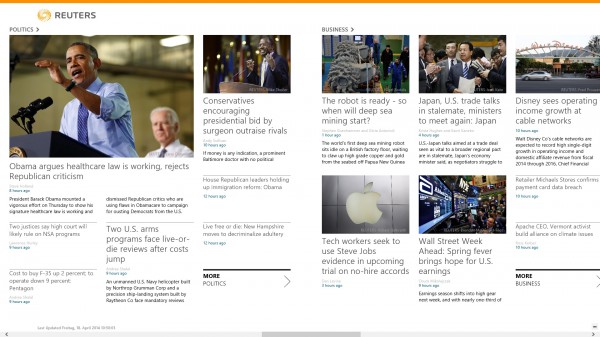
The official Reuters application for Windows 8 features curated content from the news agency Thomson Reuters.
It makes available the US and UK edition of Reuters in app form. Articles are downloaded to the user's system on start so that they are available even if no Internet connection is available.
The application makes available a variety of content, from top news over world news to business and money related stories.
Besides articles, it features slideshows and streaming videos as well. The videos are not downloaded, however, as they are streamed on request to the user's system.
Other Apps

Jelly Smash plays similar to Candy Crush. The developers have added a couple of changes and new features to the game though that differentiate it from Candy Crush.
While basic game play mechanics are identical -- match three or more items to remove them from board -- you will notice that it adds a couple of fresh elements to it.
Besides additional special jelly pieces that you can create, a diagonal shooter for example, it is also featuring multi-stage levels in which you have to unlock gates first to get to the next stage to complete the level.

The app can only be played with a keyboard and not with touch-input.
Use the arrow keys on the keyboard to race a monster truck from start to finish.
All kinds of obstacles such as burning cars, rocks, exploding barrels or ramps stand in your way.
You advance from one area to the next only if you manage to beat all tracks of an area in a certain time.
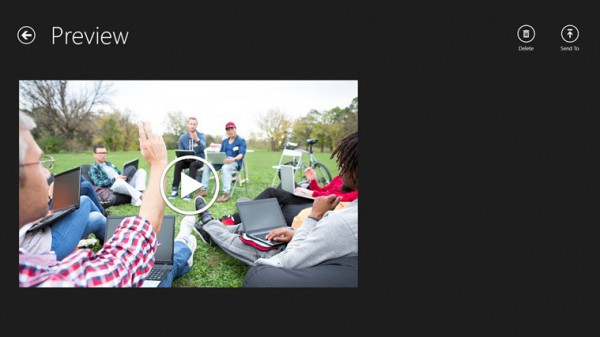
TechSmith Fuse for Windows 8 lets you capture video using the device to send them directly to TechSmith Relay. From here, you can access the videos using the company's SnagIt or Camtasia products.
Besides capturing content using the device's built-in camera, it is also possible to load local content and send it directly to TechSmith Relay.

Test your puzzling skills and reflexes in this entertaining puzzle game. Your task in the game is to get Miwee from start to finish.
To do so, you have to manipulate the environment, for instance by activating mushrooms that act as trampolines, sticks that catapult you around, or spiders that block or allow passage.
If that is not difficult enough, you are also tasked with collecting all berries in each level to complete it with all bonuses.
Avanade Touch Analytics Publisher
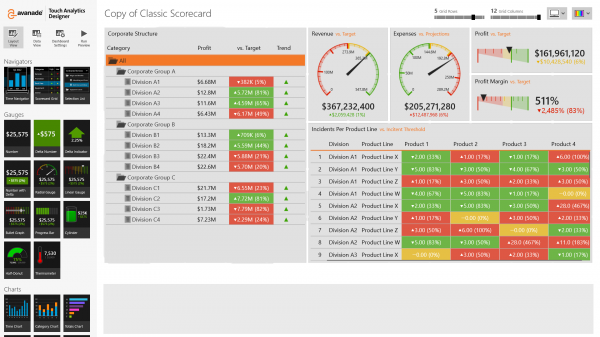
The application provides you with tools to provide and publish analytics utilizing programs such as Microsoft Excel, SQL Server, SkyDrive, SQL Azure or SharePoint.
Data can be imported from local or remote sources, and then displayed using the application's view modes and presentation options that it makes available.

Infect as many people as you can in this fast paced zombie running game.
You run automatically and the only control that you have is the jump button.
To increase your chance of success, you can infect people that you pass by so that they are added to your zombie horde.
The more zombies in the horde, the less likely it becomes that you will see the game over screen as you need only one surviving zombie to continue.
The game throws all kinds of obstacles in your way, from bombs and chasms to tanks and helicopters.
Add power ups and over 300 missions and you've got a game that will entertain you for a while, provided that you like this type of game.
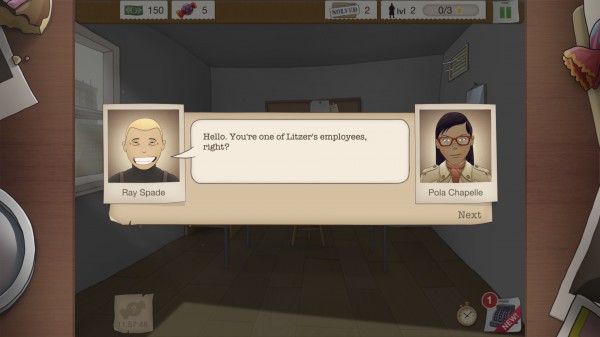
You start your own detective business in this game. First with basic cases that involve missing cats and then later on with cases that will make you famous if you solve them.
There is a lot going on in this game which may overwhelm you at first. You start in your office, which you can buy furniture for by the way, and get cases from newspapers or contacts.
To solve a case, you need to find clues and other information in a puzzle game, and then use those information in various ways.
This may include using them to find a suspect or contact by selecting simple questions such as "man or woman", by searching apartments, or by locating places in the city.
Other apps of interest
Machinarium looks beautiful. It is a puzzle game optimized for touch that is unfortunately not available as a trial version.
Where's My Water? Featuring XYY is the latest iteration of Disney's popular Where's My Water series. The game is not available as a trial version either.
Secrets and Treasures: The Lost Cities is a puzzle and discovery game that is not yet available in store. It is a free game though and will land soon.
-

Best Windows 8 apps this week
Publié: avril 11, 2014, 5:22pm CEST par Martin Brinkmann
 Seventy-six in a series. Microsoft released the feature pack update for Windows 8.1 this week which added several usability improvements for mouse and keyboard users.
Seventy-six in a series. Microsoft released the feature pack update for Windows 8.1 this week which added several usability improvements for mouse and keyboard users.Wayne covered the update and if you have not had the time yet to read about it, you may want to head over there to do so. One interesting aspect of it is that the update is mandatory for systems running Windows 8.1 as it is a requirement for all future updates of the operating system.
As far as important application updates are concerned, only a few apps received updates this week.
One of them is Nokia's MixRadio application which ships with a new "play me" button that plays music which the app believes you will like.
The Skype app was updated as well this week. It is now possible to sign out of the application.
Red Stripe Deals
The games and apps listed here are discounted by at least 50 percent for the week.
- Asphalt 7: Heat -- a racing game for $2.49.
- Eternal Journey New Atlantis -- an adventure game for $1.99.
- My Trips -- companion app for TripIt for $1.49.
- Care Bears - Create & Share -- create postcards for $1.99.
- Topsy and Tim Start School -- a learning game for children for $1.49.
- Xolitaire Xtreme -- solitaire game collection for $1.99.
App of the week
World Series of Poker Full House Pro (in-app purchases)
This is the official WSOP game for Windows 8. You can use it to play single-player poker games against the computer, or online against human opponents.
Since it is the official game, it features the actual WSOP announcers McEachern and Chad and locations modeled after real-world casino venues.
Players start with a set chip count which they can increase online by playing tournaments, on single tables against opponents or heads-up matches, by loading the game regularly, or by purchasing chips from the built-in store.
Here you can also buy clothes and accessories for your in-game avatar, different table felts, chairs, decks or stack formations.
Other apps
Screenmask ($1.49, free trial available)
This screenshot taking application uses the Share Charm to power its functionality. Whenever you want to create a new screenshot, select Share > Screenmask to do so.
It opens the screenshot in an editor that you can use to blur part of the image or add lines to it.
Screenshots can be saved as png files locally or shared again.
Archie Riverdale Rescue (in-app purchases)
This is a free to play quest-based game in which you can play as Archie and other favorite characters such as Betty or Veronica to rebuild Riverdale.
The game is largely quest-based, which means that you will have to complete tasks, such as removing graffiti from a house or picking up trash to proceed in it.
Quests costs energy and reward you with experience and money which you can use to buy new items for the village.
Enigmatis 2 The Mists of Ravenwood (limited)
Enigmatis 2 is an adventure horror game. You need to find clues to proceed which usually involves scanning the screen for objects that you can work with or get clues from.
While it is similar in playing style to other games of the genre, it offers beautiful hand-drawn visuals and sounds, as well as an interesting story.
You spend most of the time finding and combining items, but will also encounter puzzles that you need to solve and characters that you can interact with.
Lego Hero Factory Invasion from Below (in-app purchases)
Hero Factory is an action-packed platform game in which you run, jump and shoot to complete various objectives.
You earn skill points by completing levels which you can spend upgrading various abilities, such as your attack power or speed.
The game supports keyboard play or touch controls.
Kingdoms & Lords (in-app purchases)
This is a free to play kingdom building game with a strategy component attached to it.
You start as a humble lord of a rural village and need to improve it in many ways to improve resource yield and troop recruitment.
Once you become stronger, you can start invading neighbors and fighting off enemies that attack your kingdom.
Battles take place in turn-based mode. Besides troop selection, it is essential to place troops correctly on the battlefield and use spells to support them or damage enemy troops.
Hashtagr is a social search application that supports several social networking sites.
You can use it to search Twitter, Google+, Facebook, Tumblr and Instagram at the same time using hash tags.
Search results are displayed as tiles on the screen, with icons in the top right corner indicating the network they come from.
It is unfortunately not possible to click on pictures to load a larger version of them. The only clickable items are Twitter hashtags.
Note that the app may be NSFW depending on what you search for.
-

Best Windows 8 apps this week
Publié: avril 4, 2014, 4:39pm CEST par Martin Brinkmann
Seventy-five in a series. Microsoft announced the Windows 8.1 Update officially at the BUILD 2014 developer conference two days ago. It will roll out on April 8, 2014 as part of patch Tuesday to all users of the Windows 8 operating system.
The update introduces improvements for keyboard and mouse users, including options to right-click on the Start Screen to manage tiles, a title bar for apps, and app icons on the Windows Taskbar.
Big news however was the revelation that the Start menu will return in a future update, and that apps will run in windows on the desktop.
While the company did not reveal a date for that update yet, it appears to be already tested over at Microsoft.
This week's Red Stripe Deals
Microsoft selects six apps and games each week that are made available at discounts of at least 50 percent.
- Halo: Spartan Assault an action game ($1.99)
- Where Angels Cry an adventure game ($1.99)
- Swingworm a physics based game ($1.49)
- My Media Center a companion app to Windows Media Center ($2.49)
- Note Anytime is a note taking application ($3.99)
- Music Box is a musical adventure game ($1.49)
App of the week
Spectral Souls (Eng) for $15.99
Spectral Souls is a tactical roleplaying game that plays similar to Final Fantasy Tactics or Shining Force.
The game is set in a world called Neverland which is the battleground of an eternal fight of humans against demons.
What makes this interesting is that the story is told through different perspectives. You side with the humans, then with the demons, and finally also with a third group later on.
The story is narrated through cutscenes and on the battleground, usually before and after battle takes place.
Battles are turn based and the class of a character and the available action points determine what you can achieve during a turn. Most of the time, this involves moving close to enemies or allies to attack or protect.
The developers have integrated the unique charge ability into the game. Attacks can be charged until they are unleashed when another character attacks the same target. Doing so gives more experience and attack combos, but is risky at the same time as charges can be interrupted in various ways.
There is also character progression, items that you find and purchase, and level ups and a lot more that will keep you entertained for a long time.
The game has a hefty price tag in comparison to other games on Windows 8. If you like roleplaying games or turn-based strategy games, then you may want to try this one out.
The game is best played with touch or a joypad. While you can play it with mouse and keyboard, it is not as comfortable as the other options.
Other apps
This is the official app of the Women's Tennis Association. It offers play profiles, photos, news, rankings including a ranking history, and information about upcoming tournaments.
The app is well designed and ships with many beautiful photos. One interesting feature is the versus mode which compares two players against each other in regards to prize money, country, age, height and other information.
Hexic is a puzzle game that is like Candy Crush but with a twist. Instead of swapping two gems, you rotate three cells clockwise.
The first few levels introduce you to all core game concepts and explain how you can combine cells to remove them from the board and score points.
You have five lives that replenish over time or when you are viewing advertisements. Extras on the other hand can only be bought in the built-in store.
Logo Designer is a basic application that enables you to create a logo in a matter of minutes.
While you should not expect a professional grade logo, it may work in many non-business related situations.
You select art first, for instance a computer or a car, and design the text of the logo afterwards.
Here you can change font families and styles, add additional art pieces, or make other modifications to the logo before you save it to the local system.
This unofficial application provides you with the means to connect to the PlayStation Network.
It allows you to send and receive messages, manage your friend lists, respond to game invites, and look at recent friend activities.
Acorn Assault ($5.99, free trial available)
Another turn-based strategy game in which you need to conquer the enemy castle before your own castle gets conquered.
You place new soldiers or barriers on your half of the board each turn. The interesting aspect here is that soldiers and structures always start at the lowest level. You can upgrade them by placing three next to each other on the battlefield.
You can play it against the computer AI, or locally or online against other human players.
This team management application extracts team member activity information from several popular web services and applications including Google Drive and Calendar, Dropbox, Evernote, OneDrive, Basecamp or Jira.
Activity is displayed in chronological order with options to sort them into groups to improve manageability.
The app is free for 100 updates per month with options to earn more by referring colleagues. The premium version is available for $4.99 per month which does away with the update limit and offers additional features on top of that.
Vitalyst is a company that offers support and training for applications and devices such as Microsoft Office or Windows 8.
You need an activation code or a credit card to make direct payments to the company before you can use the application.
The app itself is limited in terms of features. You can add up to three phone numbers and use a call me button to create a telephone call with a Vitalyst employee.
Create a custom lockscreen using various templates the app makes available. You select the modules that you want to display on the lockscreen in the first step. Here you can select a mix of news, weather, calendar, currency exchange rates or notes that you want displayed on the lockscreen.
Once done, you may select a design, preview the lockscreen, and save it in the end so that it becomes the system's default lockscreen.
-

Best Windows 8 apps this week
Publié: mars 28, 2014, 5:08pm CET par Martin Brinkmann
Seventy-four in a series. Several Windows 8 applications have received important updates this week that increase their functionality significantly.
The official Music application by Microsoft for instance filters out music automatically that you cannot play when you are not connected to the Internet.
The Remote Desktop application for Windows 8 was updated as well this week. Its performance and reliability was improved, and it is now lets you manage RemoteApp and desktop connection resources directly from within the app.
This week's Red Stripe Deals
Microsoft makes available six apps and games at a discount of at least 50 percent.
- Rayman Jungle Run for $1.49 (jump and run game)
- Readiy Pro for $1.49 (RSS reader)
- Draw a Stickman: Epic for $1.49 (adventure game)
- Tiny Token Empires for $2.49 (puzzle game)
- Spectral Souls (ENG) for $7.99 (tactical RPG)
- Small Experiments for $1.99 (science game)
Best app of the week
A couple of Star Wars games and apps have been released to the store, but none were designed as well as Star Wars: Assault Team.
The game combines role playing elements with turn based combat.
Your party consists of a maximum of four characters each with unique abilities and talents.
Han Solo's Lucky Shot does double damage for instance, while the Rebel Medic can keep party members alive thanks to his healing ability.
The game has two major game elements. First the missions in which you are moved around passively. You interact with objects on the screen and when you encounter enemies, fight them in turn based battles.
Fights are tactical, as you not only need to make sure that your characters don't fall unconscious (there is no death), but also that you take out stronger enemies first.
The other part of the game is the character and party screen. Here you can level up your characters using cards and money you find, or change party members.
The game is free to play but uses common mechanics to earn revenue. You only have a certain amount of energy which you need for missions, and upgrades can only be purchased with gold or the premium currency gold.
It is not as bad as Dungeon Keeper on mobile devices though. You have plenty of energy and get quite a few gold coins and gems as well, so that you can upgrade your characters and play missions for a long time.
Other apps
This is a basic version of Fifa 2014 which you cannot really compare to the console version.
Still, EA managed to make available 34 leagues including the Bundesliga, La Liga or the English Premier League.
The game supports classic controller-based controls or touch-based controls. What's interesting about the latter is that you can use the mouse to emulate touch-based controls as well. This works extremely well once you get the hang out of it.
If you are in possession, click on another player to pass the ball, or swipe to shoot it instead.
If you are not in possession of the ball, click on opposing players to pressure them, or swipe to tackle.
The game offers nowhere near the controls of the console version, but it is still fun to play, at least for a while.
Bad news is that you need to unlock tournament, manager and kick off modes for the full experience. Without those, you can only play single games.
NarrowCast ($1.99, free trial available)
A powerful podcast manager and player that supports the importing of opml files and ships with a database of podcasts that you can search and subscribe to. You can add podcast feed addresses as well, naturally.
Podcast episodes can be streamed over the Internet or downloaded to the device for offline play.
The app supports Live Tiles, a queue that you can add episodes to, and the syncing of subscription information across devices.
Unroll It is a challenging puzzle game in which you need to clear the path for a ball from start to finish.
To do so, you pull or push pieces of the board around until the path is created.
The challenging aspect of the game, apart from the time limit, is to move the right pieces into the right position to complete the path.
TradingView is a real-time stock market tracker that offers a beautiful interface that keeps you informed about select markets, stocks, futures and currencies while it is open.
The default view displays information about important markets such as the Dow, Dax or the Nikkei, currency exchange courses, and information about individual stocks.
You can use the search at the top to look for information you are interested in to add them to the display, and customize the selection by resizing and reordering items on the page.
Another interesting feature of the app is the display charts and tools used to create technical analysis drawings. An account is required to save those charts.
Individual items can be pinned to the start screen of the operating system.
Brick Breaker Blitz is an Asteroid / Breakout clone on first glance. While it shares many similarities with those games it adds game mechanics to make it more interesting.
You control a paddle at the bottom of the screen either with the mouse, keyboard or by touch.
The game offers 40 different levels that you can play through, each with its own unique design.
Some blocks leave power ups behind that you can pick up, if you are fast enough, to gain special powers for a short period of time. From additional balls to slow downs or the almighty acid ball that passes through all blocks unhindered.
This game plays similar to Angry Birds but adds a fire component to the gameplay. Your task in each level is to free fellow dragons from imprisonment.
Your only weapon is a fire ball that you can shoot, and depending on where it lands, it either frees your fellow dragons or burns through wood and other creatures that block you from reaching your goal.
It is an interesting twist, and with 75 levels, you will stay entertained for a while.
-

Best Windows 8 apps this week
Publié: mars 21, 2014, 5:13pm CET par Martin Brinkmann
Seventy-three in a series. Mozilla announced that it had made the decision to cancel the Firefox for Metro development and put the project on hold to concentrate on other more promising projects instead.
The core reason given was the low active user rate of the app which never got higher than 1,000 active users at any one time.
While some saw that as confirmation that Windows 8's Modern UI was not performing well on all levels, Mozilla's Brian Bondy thinks that this is not necessarily the case.
Several applications received important updates this week. Last week's app of the week, VLC for Windows 8, received several updates addressing crashes on startup or while running the application.
VideoLan revealed on the company's Twitter account that the app was downloaded 38,000 times in less than three days by users of the tiled operating system.
The official eBay application for Windows 8 was updated as well. The official changelog lists critical bug fixes as the only change without going into further details.
Microsoft updated the Reader app for the operating system that addresses a data loss issue.
This week's Red Stripe Deals
Microsoft makes available six apps and games at a discount of at least 50 percent.
- ilomilo plus for $2.49, a puzzle game.
- Novamind Mind Mapping Complete for $11.99, a mind mapping software.
- GRIDD 2 for $1.49, an action game.
- Learning Games for Kids for $2.49, an educational game for children.
- House of 1000 Doors: Collectors Edition for $1.99, an adventure game.
- Red Crow Mysteries Legion Full for $3.49, another adventure game.
Best app of the week
None this week.
Other apps
This is a defend the castle type of game in which you have to defend a barricade against onrushing zombie hordes.
The game has nice graphics and effects, and keeps you entertained with quite a bit of variety in terms of zombies that you have to defeat, weapons and upgrades that you can buy, different game modes that you can play, and boss zombies that are hard to beat.
While everything boils down to defeating the zombies before they tear down the barricades, it offers enough variety to keep you entertained for a while.
The fitness app trains you to make 100 consecutive push-ups. It does so through weekly training programs that increase the number of push ups that you do gradually.
Your strength is increased this way so that you can do more push ups without having to take a break.
The application offers achievements and statistics that show the progress that you are making.
The SmartUse application for Windows 8 has been designed to access construction projects on devices running the operating system. It complements the developer's other solutions, and requires an account before it can be used.
Accounts are not free, but a 30-day free trial is available to test the application before you pay a monthly subscription fee or make a one-time payment to unlock the full potential of the service.
Photo Tile may not have the prettiest user interface, but the functionality that it offers more than makes up for it.
It enables you to add photos to Windows 8's Start screen.
You can use those to have friends, family members or loved ones in sight at all times, as separators between app groups, or to beautify the Start screen interface.
Like Flappy Bird, but for hard core gamers according to the developer. Super Polygon is a music-rhythm game in which you have to rotate an object on the screen to avoid hitting walls that come up.
It is suggested to check out the tutorial mode first as you learn the controls and game mechanics here.
If you use a keyboard, you use the arrow keys to rotate to avoid the walls.
Design and manage prototype electronic circuits with the application on breadboard, stripboard or perfboard.
The application displays common components on the drawing board screen, and links to a components library that lists additional components and offers the option to create custom ones for use in the application.
Components can be labeled using text or 3-digit resistor color codes, and printed or exported at any stage of development.
If you happen to collect wine, or like to keep track of your wine consumption, then VisualCellar is an app that you can use for that purpose.
It works with and without a wine cellar, but if you have one, you can add its layout to the app to keep track of your wine storage.
The app sorts bottles in various ways, from country and region to price, designation or vintage.
You can add as many or as little information about wine bottles as you like. Information that you can add include a picture of the bottle, vintages, price, grape varieties or country.
The BBC Good Food application makes available a series of cookbooks that you can download. Only the classic recipe collection cookbook is free, while the remaining five cookbooks -- Healthy, Cakes, One-pot, Seasonal and Quick -- are all available for $1.99 each.
The free cookbook offers 20 recipes. The app displays a beautiful photo of each dish, as well as information about ingredients, nutrition, preparation and cooking time, serves, as well as methods.
There is also a glossary, a cooking tips section, and how to videos, even though I could not find any videos at the time of writing.
Domi provides you with controls over your home, provided that you use Belkin Wemo products that it supports.
The current implementation supports Wemo Switch, Motion, LightSwitch and Insight products only.
The app discovers the devices after an initial setup period, so that you can control them using your Windows 8 device.
Writr is a journal application with a twist. Instead of leaving everything up to you, it asks you questions and gives you challenges.
Questions like "What made you smile today?", "What is your most unjustified pet peeve" or "What was the last movie you saw, and what did you think of it?" may help you express yourself without having to stare at a blank page for a period of time.
The app focuses on personal growth and those questions, and it seems impossible to add custom entries to the journal. Well, you can obviously write what you want, but it would have been nice if you could edit the questions or tasks, or remove them completely if you want to add text that is not related but still important to you.
-

Best Windows 8 apps this week
Publié: mars 14, 2014, 4:17pm CET par Martin Brinkmann
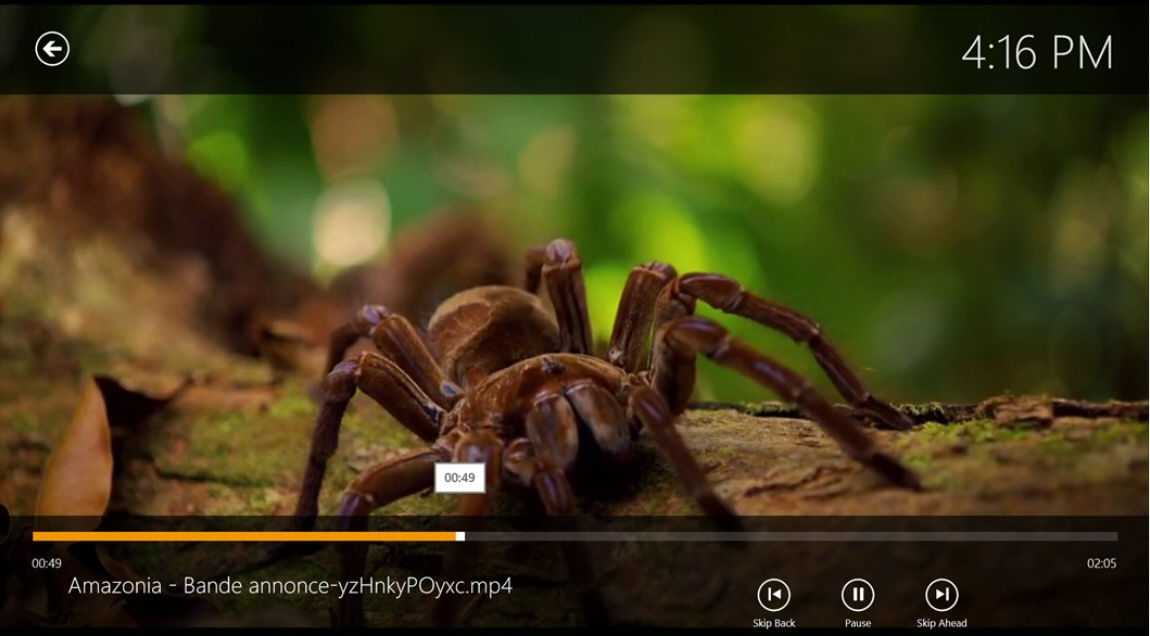
Seventy-two in a series. Welcome to this week's Best Windows 8 apps guide. I browse the store each week to find the best new apps for Windows 8 that have been released to it that week.
The big news this week was Mozilla's announcement that it would be postponing the release of the Modern UI version of the Firefox web browser once again.
Mozilla originally planned to release the Metro version with the update to Firefox 28 next Tuesday, but pulled it and now aims to release the version on April 29th when Firefox 29 is released to the public.
Several popular apps have received updates this week. The Xbox Video app has a featured sets option now in regions with Xbox Movie Stores which offers curated lists of movie and TV shows.
The update of the Xbox Music app improves playlist handling. Music that you add to playlists is no longer automatically added to your collection, and it is now also easier to reorder playlists.
Last but not least, Yammer received an update introducing live tile support, toast push notifications, snapped view for conversations, and performance enhancements.
This week's Red Stripe Deals
The following games and applications are offered at discounts of 50 percent or more this week on Windows Store:
- Cold Alley for $3.49 -- air combat game.
- Cribbage for $1.49 -- card game.
- Animation Desk for $1.99 -- animation tool.
- Stand O'Food (full) for $1.99 -- business simulation game.
- Little Things Forever for $1.49 -- seek and find game.
- Kingdom Tales (full) for $3.49 -- simulation game.
App of the week
It took longer than expected but Videolan has finally released a modern UI version of VLC for Windows 8.
The current version is labeled beta and does not work on ARM processors -- read Windows RT -- yet.
The player supports most video formats including avi, mkv, flv and mp4 to name a few, as well as most audio formats.
It will scan the video and music folder automatically and add any media file it finds to the home page.
The video player runs full screen by default, but can be snapped to either side of the screen as well.
As far as controls go, they are fairly limited and lack options to change the volume among other things.
Still, this is VLC, one of the most popular media players for the Windows operating system. The missing ARM support, performance and stability improvements, and additional features will be added in future updates.
Read Nick's review of VLC for Windows 8 for additional details.
Other apps
You can watch every match of the 2014 NCAA Division I Men's basketball tournament on Windows 8, but only if you sign in with your TV provider.
If you cannot do so, you can still watch clips, read news, and join the official brackets game.
Cosmic Predator is a shoot em' up game in which you take control of a galactic squid. The Warmup app contains the first two sectors of the game only.
The game supports touch controls but can be played with the keyboard and mouse as well.
The visual style of the game is extremely well done. The game features bosses and power ups among other things, and will keep you challenged for a while.
Gojee Food and Drink Recipe App
The application requires you to create an account before you can access most of its functionality.
This includes using the search, browsing the recipes, or opening the list of ingredients and the full recipe.
Once you have signed in, all functionality becomes available, including a smart recommendation engine that recommends recipes to you based on what you like and dislike, and what ingredients you have at your disposal.
3ounce ($1.49, free trial available)
A 3D maze game that plays best on touch devices. You can play it with the mouse as well, but it is very difficult then and not recommended.
The game ships with an incredible amount of level designs: from Flappy Bird style levels to labyrinths or random levels, it is all there and quite challenging.
Visuals are nice, and if you like challenging touch-based games, you may want to give this one a try.
The official Metro News app brings Canadian News to the Windows 8 operating system.
While it concentrates mostly on Canadian news or news with a Canadian perspective, it does cover world events and general interest categories such as health, drive or food.
Undead Paradise ($2.49, free trial available)
A side scrolling shoot em' up game in which you need to complete various tasks such as protecting an NPC, killing enough zombies, or surviving for a set amount of time to advance.
The game features upgrades, different characters and decent visuals. The shooting is a bit slow though, especially if you are used to playing shooters such as Team Fortress 2 or Left 4 Dead.
Promising looking paid apps without trial
The apps listed here are all commercial apps without trial option. They have not been tested by me but look promising.
- Baddy Catcher -- A strategy game in which you need to block burglars from escaping the museum.
- Maya the Bee -- A learning game for children featuring Maya and friends.
- Rabbids Big Bang -- The game plays in the Rayman universe. From what I can tell, it is a physics-based game in which you need to complete certain challenges to advance.
-

Best Windows 8 apps this week
Publié: mars 7, 2014, 5:03pm CET par Martin Brinkmann
Seventy-one in a series. Microsoft is about to release an update for Windows 8.1 that became accidentally available yesterday but has since been pulled again by the company.
While it is still possible to download the update from file sharing websites, it needs to be noted that there is always risk involved when downloading updates from third-party sources.
Both Brian and Mark managed to install the update before it was pulled, which means that you can expect them to publish articles about their experience and the new features soon here on BetaNews.
In other news, Videolan, maker of the popular VLC Media Player, has confirmed that the player will make its Windows Store debut on Monday.
The app version of VLC is the first major third-party video player released to Windows Store.
This is a first especially for Windows RT users who up until now had to rely on Windows Media Player for video playback.
This week's Red Stripe Deals
The following games and applications are offered at discounts of 50 percent or more this week on Windows Store:
- Bejeweled Live for $2.49
- Phototastic Pro for $1.49
- Words by Post for $1.49
- Task Lab for $1.99
- Mahjong Artifacts (full) for $1.99
- Turn N Run for $2.49
App of the week
None this week.Other apps
Plane Wars ($1.49, free trial available)
Try to conquer all enemy bases in the game before the enemy conquers yours. Different types of bases are available, radar stations for instance or anti-air bases that provide you with benefits provided that you occupy them.
The game features a total of 240 missions that you can play in five different modes. Each completed mission gives you a star that you can use to buy upgrades, for instance to make your planes stronger or improve production.
USA Now brings full episodes of popular TV shows of the network to Windows 8. You can only watch full episodes if your cable provider is participating. If that is not the case, you only get access to select contents that do not require a TV subscription.
According to the app's description, this includes full episodes that you can watch using the application.
Featured right now are shows such as Suits, Royal Pains, Covert Affairs, and Psych.
The original Kobo app was pulled from store a few months back, and this new version is a complete relaunch of it for the operating system.
You need a Kobo account to use the application, and can create one right in the app if you do not have one already.
The app offers access to Kobo's ebook shop featuring commercial and free ebooks, and an ebook reader. The app supports live tiles to provide you with quick access to the ebooks you are currently reading, and automatic bookmark syncing so that you can continue wherever you stopped reading regardless of device that you are using.
MetroMail is an email application for Windows 8 that supports only Gmail. While that is not ideal if you manage multiple email accounts from different providers, it may be interesting to Gmail-only users.
The application supports major Gmail specific features such as labels, archiving, or inbox categories that Google introduced some time ago.
It synchronizes data between devices, and can be used on Windows 8 and Windows Phone 8 devices. If you bought the app on Windows Phone, you can generate a code to unlock the Windows 8 version for free.
Other features include support for multiple accounts, support for advanced Gmail search operators, or support for sending and downloading email attachments.
The app can be used free for 30 days. Ads are introduced after that period, and push notifications are disabled. While it is still possible to use the app this way, you can also purchase it to remove the ads and enable the notifications again.
Triangula is a puzzle game that you can play against another human opponent or the computer.
The goal of the game is to fill out the game board by completing triangles on it. You can connect two dots on the board each turn, and when that last connection creates a triangle, it is filled in your color.
You do need to draw another line afterwards though and that continues until the board is completely filled.
A challenging puzzle game in which you need to complete various tasks to proceed. Tasks include getting a basketball into a container, or popping a balloon.
You manipulate the environment with objects that you can place freely in the level.
The game has no time limit and you can retry strategies for as long as you want without repercussions.
Read or watch the latest news of this broadcast channel. The channel is available freely and does not require a TV subscription.
RT, previously known as Russia Today is funded by the federal budget of Russia, for which it has been criticized many times.
Instant Housecall Remote Support
A remote support application for the Windows 8 operating system supporting three types of remote support (on-demand, unattended or time-window).
The app comes packed with features, from session history access over collaboration features to multitasking.
The app is free for one year after which you can subscribe to the Express or Professional edition of the service.
-

Best Windows 8 apps this week
Publié: février 28, 2014, 3:37pm CET par Martin Brinkmann
Seventieth in a series. Microsoft modifies how apps are listed in Windows Store this week. Instead of listing all apps in a category, all lists of the store are now limited to 1,000 applications.
Since there is no option anymore to display the overall number of apps in each category or the store itself, there is no option to keep track of rising and falling numbers of total apps in store.
That's why there is no chart today depicting that, and no information about how things have changed in the past seven days.
The Mail, Calendar, and People app got updated this week with new functionality. Mail users can now make use of Outlook.com's sweep functionality to clean their inbox, write messages without leaving the inbox, or delete, flag or mark messages right from the inbox among other things.
The Calendar functionality got a new date picker that enables you to quickly switch between dates, and performance of searching and browsing contacts was improved in the People app.
This week's Red Stripe Deals
- Field & Stream Fishing -- fishing game.
- KVADPhoto+ Pro -- an image processing application.
- Doom and Destiny -- great roleplaying game that resembles SNES RPGs.
- Tap 'n' Pop -- a puzzle game in which you have to pop balloons.
- IM+ Pro --Instant Messenger supporting a wide variety of protocols and services.
- Rescue Team 2 -- take control of a rescue team and respond to disasters.
App of the week
Here Maps is now available on all Windows 8.1 devices. The app has been designed to work over the Internet but also locally, as you can download map data to your local system so that you can look things up without an Internet connection.
You can use the app without an account, but if you create one or sign in, data is automatically synced between devices so that you can access the information on the Here website and any other devices running the app.
You can search for any place or location using the mapping app, and view it in various view modes that include street level, satellite, or local traffic.
In addition to that, you can use it to get directions, see panoramic views of sights, or discover interesting places by using the apps' suggest feature.
Other apps
This is an app discovery application with strong social components. You can use it without an account to browse what is popular as well as various top lists, or create an account to share the apps that you install with others.
The application supports both Windows 8 and Windows Phone apps, and you can switch between the two easily from its interface.
It appears that the app is not used by that many users yet, as you find top apps listed by it that have been added only a handful of times by users.
Cargo is an action adventure that is entirely played with mouse and keyboard. You try to rescue crew members in the game that have been taken hostage by pirates.
The game features gun fights, interesting camera perspectives, and physics that make it quite entertaining.
The gun fights feel a bit lifeless, but the rest of the game is quite interesting and worth at least a try.
The game plays a lot like Tetris. Your task in Throne Together is to build castles using various building blocks the game makes available to you.
The building needs to be structurally sound, and cannot surpass a certain height as indicated by a line on the screen,
In addition to this, you can only build on land and not on water, and need to connect the blocks to the throne to make them count towards the level goal.
There is no time pressure in the game -- at least not up to the level I reached -- and blocks that you have selected can be rotated and moved around freely until you connect them to the surface or another block that is already firm in place.
Inka Madness is a classic jump and run game with great graphics. It takes place during the time of the great Inca empire.
You control your character with the cursor keys most of the time. Use left and right to move, up to jump, and down to dig (once you have completed the quest which gives you that power).
Space attacks enemies the game throws at you and interacts with friendly people and other items as well.
The game is quite challenging and full of secrets for you to discover.
Paid apps that I could not review
Some paid apps do not offer a trial version that users can use to test if they like the app or not.
Two games have been released this week that look good but fall into the category.
Castle Raid 2 looks like a tower defense type of game in which you control an army to raid the enemy castle and avoid being raided yourself.
According to the game's description, it features lots of variety including different game modes, classes and more.
The second game that I was not able to test is called Absalon. It is a shoot 'em up game that looks quite unique. Judging from the screenshots, this could be a solid game for gamers who like to shoot things in space.
-

Best Windows 8 apps this week
Publié: février 21, 2014, 5:06pm CET par Martin Brinkmann
Sixty-nine in a series. The last six weeks have not seen any movement in regards to the total number of applications available in the US Windows Store.
Six weeks ago, 105,216 apps were listed in the store, which is about 150 less than this week's 105,379 application count.
Growth has been negative again this week with a drop of 177 applications compared to the week before.
The number of free applications increased by 204 apps while the number of paid apps decreased by 366 in the same period.
New applications are still released to the store, and the quality of submissions appears to be on the uptick if you compare releases of the last couple of weeks with releases from a year ago.
Red Stripe Deals
The following six apps are discounted by at least 50 percent this week.
- Babel Rising 3D
- Tales from the Dragon Mountain: The Strix Full
- Ruzzle
- Flight Unlimited Las Vegas
- Pirates: Showdown
- CookMe Pro - Your Cookbook
App of the week
Grand Theft Auto: San Andreas ($6.99, no free trial)
The first GTA game for Windows 8 was originally released in 2004 by RockStar Games as a sequel to the Grand Theft Auto: Vice City.
The game is set in the fictional state of San Andreas that Rockstar Games based on California and Nevada, and the three major metropolitan areas of San Francisco, Los Angels and Las Vegas.
It is an open world game that combines driving elements with elements taken from third-person shooters and adventure games.
Graphics are somewhat better than in the original game, but it still shows its age, especially when you play it on a big screen.
Performance on the other hand is excellent. Several Surface RT owners have reviewed the game and stated that it runs smoothly on their systems.
It is a must-buy if you are into games and never played that part of the series.
Other apps
World at Arms is a strategy game that combines base building with real-time battles on a world map.
A tutorial walks you through the first steps of improving your base of operations. You use in-game currency to build buildings and recruit troops. This takes time to complete and can be finished faster with premium currency.
There are also buildings that you need premium currency for as you cannot build them otherwise.
You select the unit types for each battle, but cannot interact on the battlefield actively using those units. They attack on their own, and the only controls that you have during battles are to provide bonuses to your troops or attack enemy units with special attacks.
Camera Manager ($1.99, free trial available)
Camera Manager offers a control interface for connected cameras. You can use it to control camera-related values such as brightness, contrast and focus, and apply all kinds of effects to the image.
Effects and filters can only be applied if a camera is connected to the system. While you can browse the media gallery, it appears to be limited to viewing only.
A tower defense game of sorts in which you defend the castle from approaching enemies by firing arrows at them.
The game has been optimized for touch-screens but you can play it quite well with the mouse as well.
The game is free to play but uses in-game purchases to generate revenue. There is also a vitality bar that depletes with each fight. You recover it by leveling up or by waiting.
A well-designed note taking application for Windows 8. Create as many notes or lists as you want, set reminders for each, or use the built-in sharing options to share them with contacts or friends.
Notes and lists are displayed as horizontally scrolling items on the screen once created.
Use touch-controls or the keyboard to race courses on your snowboard. If you are using the keyboard, you use the arrow keys to navigate, space to jump and accelerate, and down to brake.
Try to escape obstacles on the course, collect coins while you are at it, and use special items such as a bird to speed up your progress.
You can buy items and upgrades to improve your survival-ability, or avatars and gear to change your looks. One interesting feature of the game is that you can play cooperative missions as well.
2Day ($5.99, free trial available)
2day is a to-do list application that has been ported from Windows Phone. You can use it as a standalone app, or sync it with Windows Live, Exchange ToodleDo or 2Day's own cloud system.
The application offers an impressive set of features. You can add new tasks using speech recognition or the keyboard. Tasks can be customized in many ways, from setting due dates or priorities to start days, setting up reminders or the use of tags.
You can create custom folders and move tasks into them, and use the search up top to search all created tasks.
Deadlings ($1.99, free trial available)
Deadlings is a stylish jump and run game. The focus is on the jump part here, as the zombie that you are controlling is moving on its own for the most part.
Your tasks is to time jumps properly to survive each level and reach the exit. You can jump on walls as well which makes the game quite challenging as you need to time wall jumps as well to progress to the exit.
Another puzzle game that has been optimized for touch controls. Escape each level by drawing a path to the exit.
To get the high score, you need to collect stars during gameplay and avoid guards that patrol the area. Guards use lights to illuminate part of the dark level. When you enter an illuminated area, you will be spotted by the guards and chased.
Other game elements are introduced over time. This includes switches that you need to activate to open the level exit, or power ups that help you, for instance by avoiding detection.
-

Best Windows 8 apps this week
Publié: février 14, 2014, 7:29pm CET par Martin Brinkmann
Sixty-eight in a series. Welcome to this week's edition of the Best Windows 8 apps series.
After last week's negative growth we are seeing a slight increase in apps this week. It is nothing to brag about though, as the total number of apps increased by 50 only, but still better than negative growth.
Several categories have seen negative growth this week, including the paid section of the games category, the free entertainment section, and the News & Weather category.
Apps have been removed from store in the past couple of weeks, and while it is not clear if Microsoft is actively removing apps, it is the main reason why there has been negative growth or only slight growth as new apps do get released to the store.
The total number of apps reached 105,559 applications this week. 82,774 of those are free apps, while the remaining 22,785 apps are paid or desktop programs.
The total number of free apps decreased by 15 this week, while paid applications increased by 65 at the same time.
Red Stripe Deals
The following deals are available this week. All apps are at least 50-percent discounted.
- Fishdom 3: Special Edition
- Abyss: The Wraiths of Eden (Full)
- Recipe Keeper
- Riptide GP2
- Plex
- Billminder
App of the week
Watch ESPN is a free app that makes available live streaming video from ESPN, ESPN 2, ESPN 3 and a selection of other ESPN channels.
Access is determined by the TV provider, which means that the live streams are only available to users from the United States, and only if the TV provider is supported.
The application displays information about live TV on the front page, as well as links to sports and channels.
You can check out upcoming coverage or replays for a variety of sports, including all major leagues, cricket, soccer, auto racing and more than a dozen others.
Other apps
Sweets Mania is right up your alley if you like to play games like Candy Crush. The game uses the same mechanics of the smash hit.
Create chains of at least three items of the same color to remove them from the board. Larger chains yield special items that can destroy larger areas of sweets on the board.
Goals range from beating a set score in levels to clearing all jelly fields or collecting candy.
The game uses a time-based system that awards you one new life every 30 minutes.
Web Engine provides you with a basic PHP environment that you can use to run PHP code.
While it is not comparable to a PHP development environment, it can be quite useful to test basic PHP code, or use it while you are learning the language to write basic code.
The program displays the code on the left, and the preview of the code on the right, but only after you have saved the PHP file to your local system.
Jewels of the East India Company
The game looks like a Candy Crush clone at first but you will realize soon that it plays completely different. While you do need to clear marked fields on the board, you do so by chaining gems of the same color.
You race against the clock to clear all special tiles on the board. Special coins appear when you create chains of five and more which are wildcards that you can use to create larger chains.
Additional game elements, such as chains that need to be broken or chests that need to reach the end of the board are introduced early on to keep players motivated.
The game is free to try and the full version is available as an in-game purchase for $4.49.
The app provides you with options to track thousands of private companies that are raising capital.
It displays trending issues, recent breakouts and an activity feed on the front.
You can use the search option to open the profile page of a company of interest. Here you find information about the company's business model, an overview that includes important information such as its legal status, industry or minimum investment, as well as contract information.
The official American Airlines application for Windows 8. Use the app to search for flights, check your trips, or look up a flight status.
The application seems identical to the American Airline offerings on the Internet, with two main distinctions. You can use the share option to quickly share deals and travel info, and the live tile feature brings deals and special offers directly to the Start Screen of the operating system.
Carcassonne ($4.99, free trial available)
A faithful adaption of the board game Carcassonne (without extensions). You can play against up to five human or computer opponents in the game.
Place tiles with roads, cities, monasteries or fields on the board, and place followers on them to gain points for them during the game or at the very end of it.
3D Chess Master is a chess game for Windows 8 that is free to download and install. The app offers 25 different levels of computer opponents that range from really bad to challenging.
You can set a time limit for the game, check stats, load or save game states, and watch the AI make its decision.
The ads that are displayed while you play may be distracting however.
One of the many Flappy Bird clones that appeared in store this week. It is a super-simple game in which you have to press the mouse button or tap on the screen to flap the wings of the bird to gain altitude.
Your only task in the game is to avoid the obstacles on the map. When you hit a column, it is game over and you have to try from the very beginning again.
Glacier Blast is a challenging puzzle game in which you have to break all ice that is displayed on the board. You use so-called ice breakers to do so. Ice breakers have specific forms which need to fit over the ice that you want removed.
While that is easy at first, it quickly becomes challenging in later levels when there is lots of ice on the board.
You can play the game as a single-player game, or join multi-player battles for the high score.
-

Best Windows 8 apps this week
Publié: février 7, 2014, 5:06pm CET par Martin Brinkmann
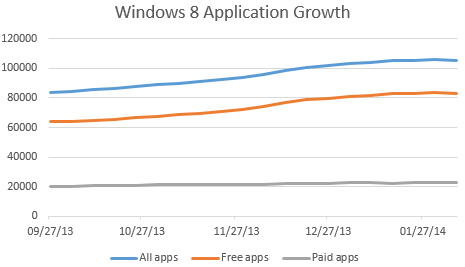
Sixty-seventh in a series. Microsoft continues its efforts to remove unwanted applications from its Windows 8 store. That's the reason why this week's growth is negative.
The total number of applications dropped by 534 apps to 105,509 thanks to efforts to clean up the store's Entertainment, Photo, Lifestyle and Education categories. The Entertainment category alone lost 659 apps in the past seven days.
It is interesting to note that this affected free applications mostly. They dropped by 648 applications in total to 82,789, while paid applications rose at the same time by 114 apps to 22,720.
As far as big third-party releases are concerned: Mozilla pushed the touch-friendly version of Firefox to the browser's beta channel, which makes it likely that it will be released to the stable version in six weeks.
Videolan, makers of VLC Media Player, are still working on a Windows 8 specific version of the player. If things go well, it could be released soon too.
New Red Stripe Deals have been made available this week. The following applications are available at discounts of at least 50%:
- Pac-Man Championship Edition DX+
- The Treasures of Montezuma 3 Premium
- Modern File Explorer
- Algebra Touch
- Engimatis: The Ghosts of Maple Creek (Full)
- Special Enquiry Detail: The that Feeds
App of the week
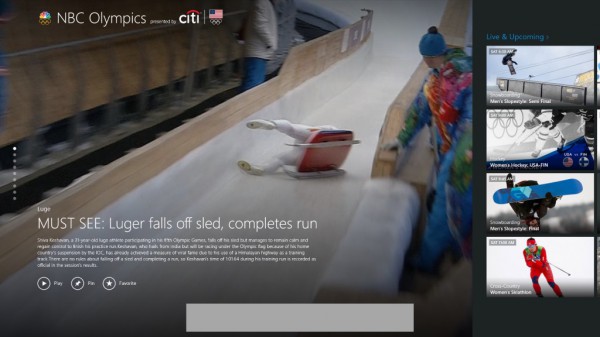
Follow the Winter Olympic Games 2014 in Sochi live on your Windows 8 device. The streams and content are only available to authenticated cable, satellite and telco customers via TV Everywhere in the US. If you qualify, you can watch all medal events live, or only the highlights that are made available after each event. Full event replays are also available.
In addition to that, you do get access to a schedule that highlights live and upcoming events, and get options to set event reminders for events of interest (with a right-click and the selection of favorite).
Alternative for Canadians: CBC Sochi 2014 brings a similar live experience to Windows 8. CBC streams all events live as well but is only available to Canadian users.
Other Apps

The official Halfords application for Windows 8. It is a shopping application that brings the Halfords online store to Microsoft's operating system.
You can use it to browse the available selection of cycling, auto, safety and navigation products, reserve products that you want to buy, or make purchases directly from within the application.
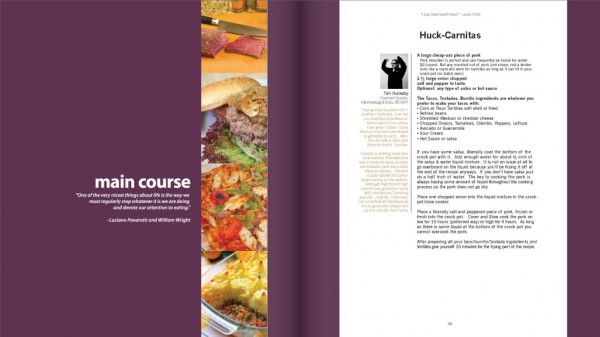
A cooking book by members of the .Net developer community. What sets it apart from other cooking books is the community aspect of it.Instead of just displaying recipes and tasty screenshots, you also get to know the community member who submitted the recipe, and how it came into their possession.
Recipes include all ingredients needed and a -- very short -- description on how to prepare the dish.

Epic Battle Dude is a real-time action game in which you fight monsters with various weapons and abilities.
You start with just a basic sword and shield, but can purchase better weapons and armor later on in the built-in store.
Money is earned by defeating enemies such as spiders, skeletons or archers, and by reaching the level exit.
The game uses a time-based system that replenishes action points over time. This means that you will either have to spend premium currency or wait before you can continue to play the game.

A great looking puzzle game in which you have to find objects on the screen, combine them, and place them in the right location to proceed.
What is interesting here is that you take items with you to other rooms where they need to be used.
A free trial version is available that lets you play for a bit. The full version can be bought from within the game for $2.99.
Stencil ($2.49, no free trial)
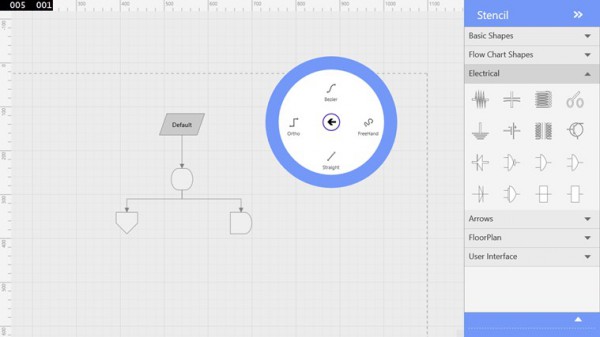
Create mind maps, flowchart diagrams, charts, and other diagrams and maps with this app.
The application is easy to use. Select the elements that you want to include on the right, and place them on the main drawing area.
Finished diagrams can be exported as images.

Another adventure / puzzle game. This one begins with a visit to an Egyptian museum and the discovery of a long forgotten Pharaoh tomb.
The family is split apart, and it is up to the player to reunite the family by solving puzzles and finding treasures that help along the way.

Skiing Fred is not available in the US Store yet. It is an action-packed snowboarding game that features character customization, cooperative missions that you can play with friends, and quite the variety of enemies and vehicles.
-

Best Windows 8 apps this week
Publié: janvier 31, 2014, 5:33pm CET par Martin Brinkmann
Sixty-sixth in a series. There are now over 106,000 apps in the US Windows Store. Growth has improved considerably after last week's weak performance, as 773 new apps were published to the store in the last seven days.
83,437 of those are free to download and install, while the remaining 22,606 are either paid apps or desktop applications.
Free apps increased by 627 as a consequence, while paid applications were up by 146 applications; a healthy ratio of 4:1.
Another six applications are available as part of Microsoft's Red Stripe Deals promotion:
- TY the Tasmanian Tiger
- Dark Arcana: The Carnival (Full)
- BackTrainer
- Drawboard PDF
- InstantPhotoBooth
- Heroes of Kalevala
App of the week
The learning application CK-12 offers tutorials and explanations for more than 5,000 math and science concepts.
The app itself is free, and contents can be accessed without account registration.
Available topics include Algebra, Probability and Analysis, Biology, Physics and Chemistry, as well as Engineering, English or History.
You can either use the search form to find a topic of interest, say photosynthesis or real numbers, or browse one of the available concepts the app makes available.
When you select a topic of interest, you get a reading part that explains the concept to you, a practice part that you can use to try what you have learned, and links that lead to related resources on the Internet.
Even better, there may also be community contributed information, such as study aids, videos or links.
In addition to that, you also get access to Flexbooks which you can download as pdf, mobi or ePub documents.
Other apps
Splitscreen is a simple application that enables you to display multiple websites on the screen.
The app lets you to split the screen in multiple ways, from one to six different parts, and display websites in each of them independently.
Tennis in the Face ($1.49, free trial available)
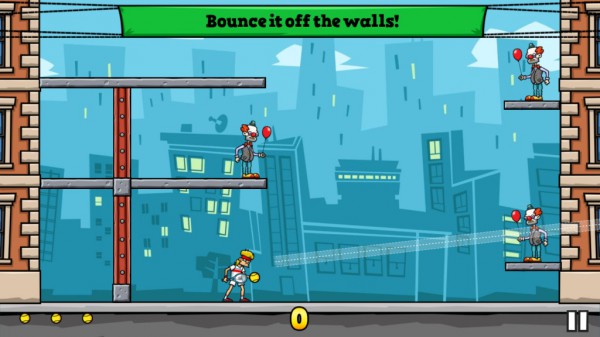 Tennis in the Face is an Angry Birds style game where you shoot tennis balls in an attempt to hit all the clowns in a given level.
Tennis in the Face is an Angry Birds style game where you shoot tennis balls in an attempt to hit all the clowns in a given level.You only have three balls at your disposal in each level and need to make good use of walls to hit multiple clowns with one ball.
The ball itself will lose acceleration over time though, which needs to be taken into account as well.
The game offers more than 100 challenging levels.
Croco's Escape is a challenging puzzle game in which you need to direct Croco the crocodile to the level exit. To do so, you need to remove obstacles in Croco's way.
Stones for example block the pass but can be moved to make way. While that is easy at first, it quickly becomes difficult due to the amount of stones in each level.
The game plays like miniature golf, with the difference being you torpedo creatures around the level towards the exit instead of balls.
While optimized for touch, it can also be played with mouse and keyboard. To kick a creature select it and hold the left mouse button pressed. You can then move the mouse to define the direction and speed of the kick.
New game elements, such as different ground types or fences are introduced during the early stages of the game.
Manage your Deluge BitTorrent client using the application. You need to configure Deluge first to allow Deluge Connect access to it, and then Deluge Connect itself before you can get started.
It needs to be noted that you cannot use both programs on the same computer due to Windows app restrictions.
Once configured, you can manage all of your downloads and torrents that you seed right from the Deluge Connect interface.
A great looking game for Windows 8 in which you fight as a knight against other human opponents on the Internet.
Even though it is a fighting game, it is not a hectic one, as you select two defense zones and one attack zone in each round, and sit back to watch the two knights fight it out independently.
Skills are integrated into the game which you can purchase with money that you earn fighting. A total of three skills, such as husky for live regeneration, swordsman for additional sword damage, or treasurer to double the amount of gold earned, can be assigned to your character.
Manage Windows Azure virtual machines right from the My Azure Dashboard interface.
The app allows you to monitor the status of your virtual machines, and provides you with options to start or stop them at any time as well.
The game falls into the action RPG genre in which you do a lot of attack-clicking with your mouse or tapping with your finger.
Controls need some getting used to if you are using the keyboard and mouse, as you control the knight with the arrow keys and attack with Q. There is no option to change those key-bindings, but the game supports a joystick that you have connected to your PC.
Quests are given to you which you need to complete to proceed. You earn crystals while doing so, which you can invest in better shields and weapons to defeat tougher foes in later levels.
The official Windows Phone Central application for Windows 8. It covers all things Windows Phone, and offers tips, news, comments and reviews among other features.
The app comes with all the traits you'd expect it to, including options to save product shots, share contents, or use the search to find apps, games, devices or reviews right away.
One interesting feature is the ability to read user comments, and leave comments of your own.
If you own a Windows Phone and use Windows 8, this is one of the apps that you want to take for a test ride.
The game falls into the Tower Defense genre I suppose. You play an active role though in defending plants and seeds from onrushing zombie hordes.
You start with a single plant soldier but get to play up to three in each level. Each plant has different attack forms, the sunflower shoots rapidly for instance, while the tomato on the vine fires single shots that do more damage.
Plants can be promoted so that they become stronger. The game is challenging and fun to play, definitely a keeper.
Jelly Slice ($1.99, free trial available)
Another challenging puzzle game. Slice the jelly so that each jelly piece contains only one gold star.
This sounds like a simply concept at first, but can become quite challenging in later stages of the game.
Optional stars are introduced early on that you need to separate from each other as well for the perfect score, but not to proceed in the game.
Beyond Ynth HD ($3.49, free trial available)
Play Kribl in this game who is on a big journey to bring light back to his Kingdom. The game features a rather unique mechanism, in which you rotate boxes to advance in the game.
To rotate smaller boxes that you find yourself in, walk against the right or left wall of the box and push again to move it and rotate it by 90 degrees at the same time.
-

Best Windows 8 apps this week
Publié: janvier 24, 2014, 6:16pm CET par Martin Brinkmann
Sixty-fifth in a series. Growth has been almost negative this week. Not because of a lack of new applications published to Windows Store, but because of Microsoft's continuing clean-up operations.
About 500 apps were removed from the Tools category alone, and slower than usual growth in other categories is an indicator that Microsoft removed apps from other categories as well in this week.
The overall application count of the US Windows Store is 105,270 paid and free apps, up 54 apps this week.
A total of 82,810 free apps and 22,460 paid apps are available in store, a decrease by 47 free apps and an increase of 101 paid applications.
Red Stripe Deals
The following deals are available this week:
- Reckless Racing Ultimate
- Tennis in the Face
- Stickman 2D: Evolution
- Fate of the Pharaoh Full
- Audubon Birds
- LensFlare
App of the week
None this week.
Other apps
Litecoin is a virtual currency that you can mine on computer systems. The Litecoin Miner app for Windows 8 enables you to mine Litecoin on Windows 8 devices.
You do need to create a Litecoin address in first place, and join a pool before you can get started.
Shares are mined by the app once it runs and added to your account automatically in the process.
While you should not expect to get rich mining litecoin or other virtual currencies on your home PC, you may be interested in getting a better understanding by running the app for some time.
And if you prefer Bitcoin, you can mine those as well using Bitcoin Miner.
Highlights new apps that have been published to Windows Store and reviews about applications of interest.
The app is regularly updated with new content, supports live tiles that inform you about news, and features a search option to find apps based on keywords that you enter.
Wallpapers Now makes available a huge number of images that you can browse with a flick of the mouse wheel or a tap on the screen.
While it is not possible to set an image directly as the new system background image, it is possible to save each to the Pictures folder from where you can manually set them as wallpaper.
The images are high quality and according to the developers of the app, updated daily.
There is unfortunately no option to filter by category currently.
Finger Speller is a sign language learning app for Windows 8. It displays images of the sign alphabet that you can memorize, and a test that you can take afterwards.
Various test parameters can be configured before you start. From the length of words to the speed in which the various letters are displayed on the screen.
The app is well made, but lacks an option to test individual letters.
Dragon's Lair ($9.99, free trial)
Back when Dragon's Lair first came out, it offered amazing graphics. The game has been so successful that it has been ported to nearly every computer system.
And now, it is also available for Windows 8. The game itself appears to be a copy of the original arcade game, and the only thing that appears to be new is the global high score that it ships with.
If you have played the game before, you know that it consists of beautifully animated cutscenes and action sequences in which you have to react quickly and correctly to proceed.
The price is a bit on the high side if you ask me, considering the game's age. If you have never played it before, you may want to use the free trial that is available to see if you like it.
The official Huffington Post application for Windows 8 brings a selection of articles, photos, videos and other media to the Windows 8 operating system.
You can browse the apps' frontpage for a selection of news articles in categories such as politics, business, style or technology, or right-click and select one of the available categories individually.
The layout itself is identical in all categories though, with lots of text and a couple of images every now and then.
You can enable offline reading mode in the options, so that articles remain accessible when you go offline with your device.
Real Networks released RealPlayer Cloud some time ago. The service combines the media player RealPlayer with a cloud service that you can use to upload, stream and share videos.
The Windows app works only with a RealPlayer Cloud account. You can sign in right away or create a new account using the application.
There is also an option to skip past that for the time being, but it limits what you can do with the app somewhat.
You can use the app to record a video using a connected camera, or view all previously recorded videos, but that is about all.
If you sign in, videos can be synced to your online space so that they can be accessed from any other devices you have connected to the account.
Decay The Mare ($3.49, free trial available)
Decay The Mare is a horror adventure game in which you play Sam who has been locked up in an institution named Reaching Dreams to get over his drug addiction and depression.
The game itself is a point and click adventure. You use the mouse cursor to find items that you can interact with, and the left mouse button to do so.
Sometimes, you have multiple choices on how to proceed. You may be able to proceed in different directions, or may be given multiple choice questions on certain activities.
You will also find items that you can use to interact with the environment. All in all an interesting game for adults.
The Sega Genesis -- known as Mega Drive in Europe -- was probably Sega's most successful console.
It featured some of the most memorable video games of all time, including my personal favorite, Shining Force I and II,
Genstalgia is a Sega Genesis emulator for Windows. You do need Genesis Rom files to use the emulator, as only one home made game is available otherwise.
The emulator supports touch, keyboard and joystick controls, as well as 60Hz PC monitors and 30Hz HDTV devices.
The app makes available full movies that you can find on YouTube. The main page sorts movies by genre, for instance Action or Comedy, and the list of available movies once you select a category.
While you should not expect the latest blockbuster movies, you will find several classics such as Last Man Standing, Judge Dredd, The Day After, and The Running Man here.
What you may not like that much is the fact that ads are displayed even in full screen mode. You may prefer to visit YouTube directly if you want to watch videos in full screen mode, as you do not see ads all the time when you do so.
Twin Moons is a point and click adventure game that mixes it up with puzzles. The free version is limited, and you need to buy the full version in-app to play the full game.
The game shares most features with similar games of its kind. You search for clues on the screen that is displayed to you, interact with objects and your inventory, and try to follow all the leads that you get.
You wake up after a car crash in the game with no memory of how the accident happened, and try to put the pieces together to regain your memory.
-

Chrome has a malware problem, and Google needs to fix it
Publié: janvier 23, 2014, 4:19pm CET par Martin Brinkmann

Google Chrome extensions are designed to improve or modify functionality that the web browser offers. Some extensions in the official Chrome Web Store have millions of users who all rely on the functionality their add-ons provides them with.
While not as powerful as Firefox add-ons, Chrome extensions are easily powerful enough to manipulate websites that you visit, or communicate with a remote server. News about extension abuse reached the mainstream press recently.
It all started when Amit Agarwal confessed that he sold a Chrome extension he created to a company that approached him via email.
The company modified the extension and released the update to all existing users of it.
Users who received the update noticed that the extension started to inject ads on web pages, which was then reflected on the user reviews page on the Chrome Web Store.
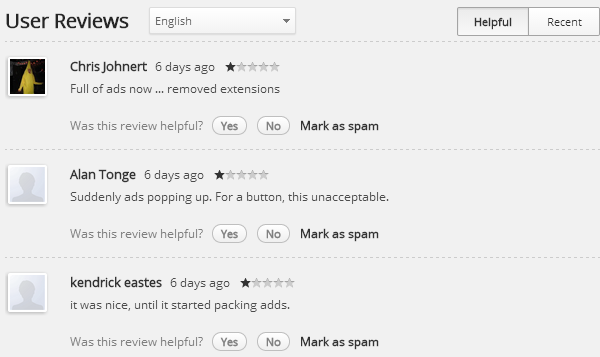
Amit's extension was not the first to be sold to a company, and it is likely that it won't be the last. While buying extensions to add monetization options to it appears to be a popular choice, it is not the only one available.
About ten months ago, the developer of the popular HoverZoom extension agreed to integrate code into the extension that would report back to a media consulting company.
So how can this happen?
The Chrome Web Store policy defines what extensions can and cannot do. According to that policy "extensions must have a single purpose that is narrow and easy-to-understand".
This policy is only enforced on new extensions currently, and will become enforced on existing extensions in June 2014 according to a Chromium blog post addressing the change.
While that leaves a lot to interpretation, the example given sheds some light on what is now allowed.
For example, functionality that displays product ratings and reviews, but also injects ads into web pages, should not be bundled into a single extension.
This is probably the reason why the extension that Amit sold to the company was removed from the store by Google.
Removal is a manual process, and one that is used when abusing extensions are reported to Google.
Extension submissions to the Chrome Web Store, however, are automated. They are scanned for malware but not reviewed by Google before they become available. This is different to how Mozilla handles that on AMO.
While add-ons may be listed on the Firefox Add-ons repository prior to a full review, only a full review enables additional privileges such as automatic updates.
Chrome extensions installed from the store get updated automatically, and usually without notification unless they require additional rights. If that is the case, a message is displayed to the user.
It is almost impossible for users to find out what has changed in an update, or if an extension that they are interested in contains ad-injecting or otherwise harmful code.
While some may be able to review the code of an extension, most are probably not that versed in JavaScript to do so. In addition, minification and obfuscation increase the difficulty of it further.
For some, it may even be problematic to identify the extension that is causing the behavior. If you have ten extensions installed, it may be difficult to find out which is causing the issue.
One of the better ways to handle this is to turn off all extensions to check each individually until the culprit is found.
What Google should do
Google needs to improve its store policy further. One of the first things that would help is to visually indicate extension ownership changes.
This is not indicated anywhere on the Chrome Web Store right now. While a change in ownership does not necessarily mean that monetization options are integrated into the extension, it informs users about the change so that they can be more careful when it comes to it.
Automatic scanning does not pick up on extensions that do inject ads on websites or phone home to remote servers currently.
A manual review system similar to the one that Mozilla is using would ensure that these extensions or updates won't be released to the store.
Photo Credit: Orla/Shutterstock
-

Best Windows 8 apps this week
Publié: janvier 17, 2014, 7:41pm CET par Martin Brinkmann
Sixty-fourth in a series. A total of 1,107 new apps were released to the US Windows Store this week, which is more than double last week's abysmal performance of 476 apps.
The growth is even higher than that -- without options to find out exactly how high -- as Microsoft removed apps from the Food & Dining, and Travel category this week.
The Windows 8.1 store hosts 105,216 apps in total, divided into 82,857 free apps and 22,359 paid apps and desktop programs.
Free apps increased by 1,200 applications in total, while paid apps fell in the same week by 91 apps.
This week's Red Stripe Deals are the following:
- Big Buck Hunter for $2.49
- Dragon Portals for $1.49
- Fantastic Farm for $1.49
- Nightmares from the Deep: The cursed heart for $3.49
- Little Red Riding Hood HD for $1.49
- Green Jelly for $2.49
Disney is also having a promotion right now as seven company games are currently available for free (for a limited time):
- Wreck-It Ralph
- Toy Story: Smash It!
- Where's My Water
- Where'y My Mickey? XL
- Monsters University
- Where's My Perry?
- Avengers Initiative
App of the week
Orcs Must Survive ($2.99, free trial available)
The game plays similar to the popular Plants vs. Zombies game, only that you place orcs on the field to fight against humans.
You need meat to place orcs, which you earn by defeating the attacking humans and by removing orcs again from the battlefield.
You start the game with one infantry unit but gain access to additional unit types, archers for example, as well as special abilities quickly.
You can place mud on the field, for example, to slow down the attackers, or place meat poles on it that increase the meat that you can from defeated enemies.
The game starts off rather slowly but you will notice that the pace increases gradually thanks to an increase in numbers but also in the quality of the attacking army.
Once attacking bow men and cavalry are introduced, it gets really hectic but that is a good thing as it will keep you challenged.
Other apps
The official Zara app for Windows 8. It brings Zara's online contents to the operating system. You can browse the store or lookbooks, and view pictures or recent campaigns.
The game plays a lot like the classic arcade game Asteroids, only you control a stationary planet instead of a moving spaceship.
The goal in each of the 72 levels of the game is to defend the planet against objects crashing into it.
Two volcanoes are available on either side of the rotating planet that you use for that task. You can fire multiple shots at once, but need to time the shots due to rotation and gravitational force.
The free application taps right into the vast archives of some of the world's most popular Manga sites. When you first start the app, you can select one or multiple manga sources based on language filters.
Once you have made the selection, you are taken to the overview page that is sorted alphabetically. Only some of the available manga series are displayed here directly, with the rest available with a click on the More link displayed at the top of each group.
Manga comics can be added to the favorites or pinned to the start, which may help you keep track of where you stopped reading the last time.
The official ElanSports application offers a ski selector which helps you find the right ski based on terrain, ability, speed, height and gender, activity tracking, weather reports, resort information and more.
Some of the features, like snow reports or activity tracking, are only available to members of the service, while others are free for all users.
This is the demonstration version of the full version of the game. What is interesting about it is that it aims to teach you how to play real musical instruments.
In this case, you need a flute and a microphone that is connected to the PC the app is running on.
All that you need to do then is to use your flute to play the notes as symbolized on the screen. Instead of notes, you see vampires flying towards a tower. Each tower window symbolizes an opening of the flute, so that it is easier to follow.
The first thing you may need to do when you start Gridd 2 for the first time is to switch from tilt controls to keyboard, touch or gamepad controls.
If you select keyboard, you control your ship with the WASD keys and shoot with the mouse.
Your main task in the game is to survive for as long as you can. You lose shields when you hit objects, and can collect power ups to become stronger.
A word learning game for children. Your task in the game is to form words by driving over the right letters.
Once a word has been created, a visual representation of it is shown on the screen. Letters that you drive over are pronounced in the process, and the word is displayed in the end as well.
The free version of the game offers 2 levels and 4 stages, while the remaining 5 levels, themes, and 120 stages become only available when you purchase the full game.
Things start off easy. Only the right letter is displayed at all times. Eventually, multiple letters are displayed on the screen which increases the difficulty of the game.
Eerie is a fun little game with interesting game mechanics. Your task in the game is to reach the exit of each level.
What's interesting here is that you cannot control your character directly. Instead you use a similar mechanic to that used in Angry Birds and catapult the character to another location.
Lots of obstacles lie in your way. From moving creatures that mean game over when you hit them, to dead ends and portals that teleport you to another location on the map.
The on-demand video service is only available for customers of select providers (from the US). Listed on the sign in page are AT&T U-verse, Optimum, Suddenlink and WOW! only.
Available are movies from FX, FXX and FXM,and original series. Other features include setting reminders for shows so that you do not miss any, and on-demand options.
Closing Words
This week saw the release of several good looking games that I was not able to test because there was no trial available.
Games that look promising are Super-G Stunt, Tarzan Unleashed and Running Sheep: Tiny Worlds.
-

Best Windows 8 apps this week
Publié: janvier 10, 2014, 5:35pm CET par Martin Brinkmann
Sixty-third in a series. The week by week app growth in Microsoft's Windows Store has taken a turn for the worse in the past couple of weeks.
Apps stayed steadily over the 2,000 apps per week mark after the release of Windows 8.1, but have fallen below that in the past three weeks.
This week, growth took another dive and fell under the 1,000 apps per week mark. The total count of apps grew by only 476 apps, and while some of that can be attributed to the removal of hundreds of apps from the Education category, it is still weak in comparison to past weeks.
A total of 104,107 apps are available in the US Windows Store this week, of which 81,657 are free to download and run, and 22,450 are paid or desktop apps.
This week's Red Stripe Deals are the following:
- iStunt 2 for $2.49
- Chimpact for $2.49
- Mobu - Financial management for $3.49
- Farming Simulator for $1.49
- LCARS Interface for $1.49
- Doodle Kingdom for $1.49
App of the week
LightTrac ($4.99, free trial available)
LightTrac has been designed for outdoor photographers. It helps you find perfect shooting locations based on time and light conditions.
The app calculates the elevation and angle of the sun and moon for any date, time and location you specify, and draws the information on a satellite map of that location.
While designed with photographers in mind, the app may prove useful for non-photographers as well. It can be used by travelers, architects, gardeners and others who can make use of the information it provides.
Other apps
Hangman Pro is a free game for Windows 8 that you can play alone or against another human opponent in hot seat mode.
You can select a category like animals, food or easy before the game starts, and if you have selected the two player option, how many rounds you want to play.
If you play alone, the computer will pick the words that you need to uncover. In two player mode, each player selects the word or phrase for the other player, which can add excitement to the game.
Points are awarded for picking the right letters or solving a phrase, and the player with the highest score wins at the end.
A word exploration application for kids. A word is shown and pronounced, before its letters are shuffled around by a horde of monsters running around on the screen.
It is the task of the player to move the letters to their original positions again. Since this has been designed for kids, the actual word is still shown on the screen, so that it is relatively easy to move the letters to the right position.
Each letter is pronounced as well, and once the word has been made "whole" again, it is pronounced once more.
Clicking on a word on each screen plays an audio file explaining its meaning.
Samsung's first official application for Windows 8 brings the company's popular ChatOn client to the tiled operating system.
Use it to sign in to existing accounts to synchronize data between all connected devices, or create a new account instead.
You can use the application to chat with individual or multiple contacts using the group chat functionality, share files such as images, videos or text files, and personal profile pages for each user.
All devices that you connect to ChatOn receive new messages and notifications simultaneously.
Coach's Eye by Techsmith is a video analysis app for Windows 8. It can be used to capture or import videos for analysis.
A wide set of tools is available for that. From side to side comparisons to slow-motion video reviews, zooming and panning options, as well as options to draw lines, arrows and other elements on the screen directly.
You can use the app to create videos that include your audio commentary, annotations, and slow-motion sequences.
The Stride Files: The Square Murder ($1.99, free trial available)
If you like adventure games, then you will certainly like The Stride Files: The Square Murder. Not only for its story line, but also for its unique art style.
One of the interesting features of the app is how you interact with other characters. While you still ask questions, some of the words are left blank and need to be filled by you from a selection that opens up in the sidebar.
For instance, the first question that you can ask the Chief Inspector is "What can you tell me about .... ?". You can ask about other characters for example, the police force, or the city, among other things.
The second part of the popular game. It features a quest mode in which you travel from country to country, or classic style Mahjong puzzles.
Like its predecessor, Artifacts: Chapter 2 is not completely free to play. If you want to play the quest mode, you will have to unlock the full game for a fee to do so.
The game itself is fun to play, provided that you enjoy Mahjong type of games.
-

Best Windows 8 apps this week
Publié: janvier 3, 2014, 7:32pm CET par Martin Brinkmann
Sixty-second in a series. The overall count of new apps that were published to the US Windows Store stayed well below the 2,000 mark for the second week in a row. Just 1,326 were published to it this week .
That's a slight decrease of 17 apps when compared to last week, and likely still caused by year-end festivities.
103,631 apps are now available in the US Windows Store, with 81,051 of them free to download and install. The remaining 22,580 applications on the other hand are desktop programs and paid applications.
As far as app news goes, we learned this week that Mozilla is -- once again -- postponing the release of the Modern UI version of Firefox. While already integrated in the Nightly version, it will make its stable version debut on March 18th instead of January as originally planned.
This week's Red Stripe Deals are the following:
- Hydro Thunder Hurricane for $4.99
- Pocket Yoga for $1.49
- Big Mountain Snowboarding for $1.49
- Dungeon of Legends for $1.99
- Files&Folders for $3.99
- Pettson's Inventions 2 for $1.49
All Red Stripe deals are discounted by at least 50 percent.
App of the week
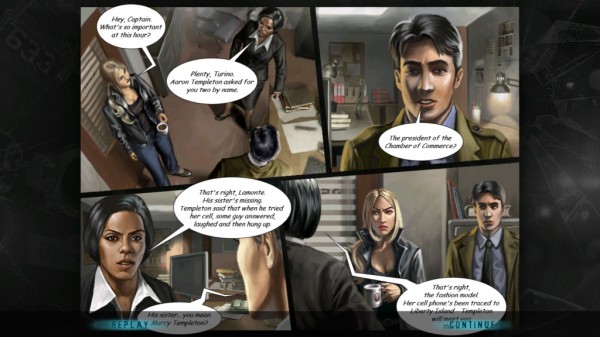
This is the free version of the game. You need to unlock the full release for $6.99 to play all of the chapters.
You play two detectives in the game that have just been transferred to the new Special Enquiry Detail unit.
You are presented with a list of tasks that you need to complete during your investigation. This includes talking to suspects or witnesses, investigating crime scenes and clues, or finding objects or people of interest.
The game mixes elements around quite a bit. Sometimes, you need to click on points of interest to find out more about them, at other times you talk to other people or solve puzzles and mini-games such as "find the object" to progress.
The game offers beautiful comic-style graphics and is quite long. If you purchase it you get to play through 12 chapters in total.
Other apps
This is the limited version of F18 Carrier Landing, an app that is available for $3.49 in the store.
The simulation is all about taking off and landing your airplane safely. While that involves some flying around as well, it really comes down to those two parts mainly.
The three scenarios that are included in the game offer some diversity. You take off from an aircraft carrier on one to land on an airbase, or start from an airbase to land on a carrier.
Besides that, you can also fly training missions, change weather conditions, or participate in global landing competitions against other players.
Planes can be controlled with the keyboard or by touch, and simulation fans can enable a special mode to add more controls to the game that make it more realistic.
From the Great British Chefs series comes Cooking With Kids, a cookbook specifically designed for recipes that parents can cook with their children.
Among the recipes are fun choices such as London Eye tart, North Pole cake, or Veggie Wellington.
High definition photos are provided for each dish, and the recipes include information about the dish's difficulty, course, serves, and timing.
Each recipe offers information on how children can participate in the creation of the dish.
One issue that you will encounter right now is that the ingredient list is not complete. You will find "unknown ingredients" listed here, and while that is an error that will be fixed eventually, it has not been at the time of writing.
According to the creator of the app, Qwilo is the only licensed Craigslist application for Windows 8. While there are others, like the immensely popular Craigslist+, none of them are official apps by the service itself.
First thing you need to do is add one or multiple locations to the app. Once you have done so, you can start browsing Craigslist items using the app, or making use of the search to find something in particular.
Items are listed with photos if available, as well as title, date they were added to Craigslist, and an asking price if applicable.
A click on an item displays detailed information about it, including additional photos, the item's description, and contact information.
The RentMatch application for Windows 8 offers apartment and rental property reviews. It covers 25 large cities such as Washington DC, Los Angeles or Chicago in the US, and reviews that include ratings and lots of photos.
When you select a city in the main interface, you can either start to browse the available objects right away, or use the search if you are looking for reviews for a particular one.
While there is no guarantee that the place you are looking for is covered, the app seems to offer many reviews per supported city.
The tech support application offers assistance for computers, televisions and audio devices, mobiles, cameras and video games.
To start, select the area that you are interested in, e.g. Troubleshoot/Repair a Computer/Laptop (up to 2hrs), eliminate viruses, or set up a new printer to get additional information about what is included in the service.
You can add the service directly to your cart, or call a phone number for additional information.
Once you have made the payment, a member of the company's support staff will contact you to arrange a meeting for the service to take place. This can be at your home, an office, a coffee shop or other locations.
Geekatoo is only available in the US for now.
This application requires a Coinbase account to get started. You can either create one with a click on the registration button, or enter your Coinbase API key directly if you already have an account.
Once done, you are free to trade Bitcoin, or monitor price developments of the virtual currency.
Each trade you make, be it buy, sell or send, is listed on the main page of the application.
In addition to that the app can display the price of Bitcoin on the Start Screen.
The follow-up game to My Country lets you build a futuristic island metropolis. The game plays like a mixture of Sim City and other simulation games such as Sim Tower.
The core difference between My Country 2020 and Sim City is that you not only build buildings and infrastructure, but also control work in your city -- at least to a certain degree.
When you build a new tower for example, you need to hire a manager to take control of day to day events. That manager can only be hired if you get certain items first, which you can do by performing certain tasks on the game map (such as drinking coffee).
Activities cost energy, and while you do get some at the start of the game, it is one of the game elements that you can replenish with real-money.
The game offers quests and challenges that you can complete for money and experience, and disasters that you have to overcome.
-

Best Windows 8 apps this week
Publié: janvier 3, 2014, 7:32pm CET par Martin Brinkmann
Sixty-second in a series. The overall count of new apps that were published to the US Windows Store stayed well below the 2,000 mark for the second week in a row. Just 1,326 were published to it this week .
That's a slight decrease of 17 apps when compared to last week, and likely still caused by year-end festivities.
103,631 apps are now available in the US Windows Store, with 81,051 of them free to download and install. The remaining 22,580 applications on the other hand are desktop programs and paid applications.
As far as app news goes, we learned this week that Mozilla is -- once again -- postponing the release of the Modern UI version of Firefox. While already integrated in the Nightly version, it will make its stable version debut on March 18th instead of January as originally planned.
This week's Red Stripe Deals are the following:
- Hydro Thunder Hurricane for $4.99
- Pocket Yoga for $1.49
- Big Mountain Snowboarding for $1.49
- Dungeon of Legends for $1.99
- Files&Folders for $3.99
- Pettson's Inventions 2 for $1.49
All Red Stripe deals are discounted by at least 50 percent.
App of the week
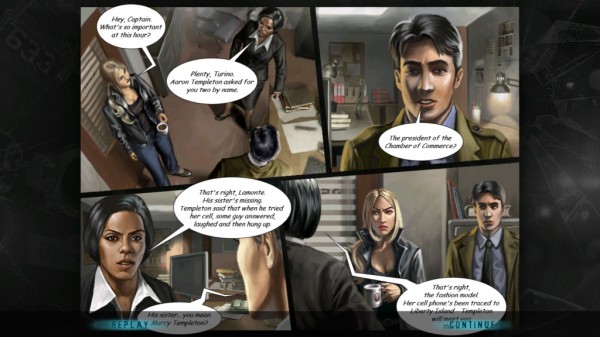
This is the free version of the game. You need to unlock the full release for $6.99 to play all of the chapters.
You play two detectives in the game that have just been transferred to the new Special Enquiry Detail unit.
You are presented with a list of tasks that you need to complete during your investigation. This includes talking to suspects or witnesses, investigating crime scenes and clues, or finding objects or people of interest.
The game mixes elements around quite a bit. Sometimes, you need to click on points of interest to find out more about them, at other times you talk to other people or solve puzzles and mini-games such as "find the object" to progress.
The game offers beautiful comic-style graphics and is quite long. If you purchase it you get to play through 12 chapters in total.
Other apps
This is the limited version of F18 Carrier Landing, an app that is available for $3.49 in the store.
The simulation is all about taking off and landing your airplane safely. While that involves some flying around as well, it really comes down to those two parts mainly.
The three scenarios that are included in the game offer some diversity. You take off from an aircraft carrier on one to land on an airbase, or start from an airbase to land on a carrier.
Besides that, you can also fly training missions, change weather conditions, or participate in global landing competitions against other players.
Planes can be controlled with the keyboard or by touch, and simulation fans can enable a special mode to add more controls to the game that make it more realistic.
From the Great British Chefs series comes Cooking With Kids, a cookbook specifically designed for recipes that parents can cook with their children.
Among the recipes are fun choices such as London Eye tart, North Pole cake, or Veggie Wellington.
High definition photos are provided for each dish, and the recipes include information about the dish's difficulty, course, serves, and timing.
Each recipe offers information on how children can participate in the creation of the dish.
One issue that you will encounter right now is that the ingredient list is not complete. You will find "unknown ingredients" listed here, and while that is an error that will be fixed eventually, it has not been at the time of writing.
According to the creator of the app, Qwilo is the only licensed Craigslist application for Windows 8. While there are others, like the immensely popular Craigslist+, none of them are official apps by the service itself.
First thing you need to do is add one or multiple locations to the app. Once you have done so, you can start browsing Craigslist items using the app, or making use of the search to find something in particular.
Items are listed with photos if available, as well as title, date they were added to Craigslist, and an asking price if applicable.
A click on an item displays detailed information about it, including additional photos, the item's description, and contact information.
The RentMatch application for Windows 8 offers apartment and rental property reviews. It covers 25 large cities such as Washington DC, Los Angeles or Chicago in the US, and reviews that include ratings and lots of photos.
When you select a city in the main interface, you can either start to browse the available objects right away, or use the search if you are looking for reviews for a particular one.
While there is no guarantee that the place you are looking for is covered, the app seems to offer many reviews per supported city.
The tech support application offers assistance for computers, televisions and audio devices, mobiles, cameras and video games.
To start, select the area that you are interested in, e.g. Troubleshoot/Repair a Computer/Laptop (up to 2hrs), eliminate viruses, or set up a new printer to get additional information about what is included in the service.
You can add the service directly to your cart, or call a phone number for additional information.
Once you have made the payment, a member of the company's support staff will contact you to arrange a meeting for the service to take place. This can be at your home, an office, a coffee shop or other locations.
Geekatoo is only available in the US for now.
This application requires a Coinbase account to get started. You can either create one with a click on the registration button, or enter your Coinbase API key directly if you already have an account.
Once done, you are free to trade Bitcoin, or monitor price developments of the virtual currency.
Each trade you make, be it buy, sell or send, is listed on the main page of the application.
In addition to that the app can display the price of Bitcoin on the Start Screen.
The follow-up game to My Country lets you build a futuristic island metropolis. The game plays like a mixture of Sim City and other simulation games such as Sim Tower.
The core difference between My Country 2020 and Sim City is that you not only build buildings and infrastructure, but also control work in your city -- at least to a certain degree.
When you build a new tower for example, you need to hire a manager to take control of day to day events. That manager can only be hired if you get certain items first, which you can do by performing certain tasks on the game map (such as drinking coffee).
Activities cost energy, and while you do get some at the start of the game, it is one of the game elements that you can replenish with real-money.
The game offers quests and challenges that you can complete for money and experience, and disasters that you have to overcome.
-

Best Windows 8 apps this week
Publié: décembre 27, 2013, 9:26pm CET par Martin Brinkmann
Sixty-first in a series. This week was not as busy as the weeks before, which can be attributed to the celebration of Christmas and other holidays in many parts of the world.
This is reflected in this week's overall application growth in the US Windows Store, as only 1,343 new apps were published to the store in that time.
This raised the count of applications to 102,305 in total. 79,916 -- or roughly three quarters of those -- are free to play, while the remaining 22,394 applications are either paid, trial or desktop programs.
Free applications grew by 1,170 and paid apps by 178 this week.
Several popular applications were updated in that time as well. The Facebook app received a whole batch of new and improved features that include the synchronization of profile pictures, the ability to edit posts, options to add or remove people from groups, or options to delete photos.
App of the week
The official WordPress.com application landed in store this week. It features options to create and publish posts right from Windows 8 to WordPress.com blogs (not to be confused with self-hosted WordPress websites such as this one).
The app provides you with the means to sign in to your existing WordPress.com account, or to create a new blog to sign up for a new account instead.
While it is possible to use the app solely for publishing new blog posts, it can also be used to read blogs that you follow at WordPress.com, or to browse posts of interest on the site.
The developers of the app have integrated sharing options, so that you can share contents such as photos, links or quotes from other apps directly on your WordPress blog.
The average rating of the app is fairly low right now, which can mainly be attributed to crashes that some users experienced.
Other apps
Didlr is a drawing app for Windows with a strong focus on sharing drawings with the community. You can browse popular creations right away, but need an account to start drawing your own.
One of the interesting features of the app is the time lapse mode in which all drawings are showcased. Instead of just seeing the final product, you see how each drawing was created by a particular user of the application.
When you see some of the creations, you would expect Photoshop-like drawing tools, but that is not the case. All tools are rather basic in comparison and it is astonishing what some community users can create with those tools.
Yeti on Furry is a tower defense game of sorts. The core difference is that you do not build towers to defend objectives, but need to use the powers of a Yeti to defend the attacking enemies.
All weapons -- if you can call them that -- are controlled with touch controls or the mouse. A single tap throws a snowball at enemies, a longer tap creates a larger snowball that rushes downhill to catch any approaching enemy in its path.
The game is fun to play, comes with an upgrade system and in-app purchases.
You play the role of a Roman governor in Total Conquest, developing your own city-state and army to battle other players online for control of the Roman Empire.
Players can create powerful alliances to use the power of many to coordinate attacks and defense against other alliances or individual players.
As governor, it is your responsibility to hire, train and upgrade troops, build city defenses, and manage the economics of your city-state.
Use the note taking application to create multiple notebooks on your system. Add as many pages as you want to each individual notebook, and use the available drawing and writing tools to add contents to each.
It is possible to draw on blank paper, use a photo as a background, add text to a page of your notebook, or export individual pages as jpeg or png image files.
The contents can be shared with other apps that you have installed, including SkyDrive, OneNote or Facebook, to name a few.
Some features, like shapes, are only available as in-app purchases.
The news application is regularly updated with photos, news stories and videos that anyone can watch.
All news is sorted into categories such as "Tech", "Space", "Earth" or "Animals", that you can browse individually.
If you browse to the "Tech" section, you find articles such as "Space station gets new pump for Christmas", "The Humanoid robot that won the DARPA challenge" or "The Robots are taking our jobs: Part II" in there.
Another interesting feature of the app is the so-called Discovernator. It displays random facts twhenever you hit its button.
Create as many digital journals as you want with Sketchable. Use the app with your mouse, stylus or touch to create sketches using a powerful assortment of tools, brushes and colors.
The availability of brushes is limited in the free version, while all other features seem to be available by default.
While it is possible to use the app with a mouse, its full strength comes to light when you are using a stylus to create new sketches.
Besides drawing support, it is also possible to use a camera to add photos to a journal, and share the creations with others.
Brings thousands of step-by-step repair instructions to Windows 8. Use the app to browse any category, or search for a specific device that you are interested in. It features popular tech related devices such as the Samsung Galaxy Tab, the Kindle Fire or Microsoft Surface, but also household items, cars and trucks, or appliances.
Once you have selected a device you are interested in, you are taken to a detailed step-by-step guide that walks you through the described process. From simply tearing a device down through swapping the LCD screen to replacing the motherboard.
A difficulty rating is displayed for each guide so that you have a rough estimate of how tricky it will be.
-

Best Windows 8 apps this week
Publié: décembre 20, 2013, 8:55pm CET par Martin Brinkmann
Sixtieth in a series. The US Windows Store on Windows 8.1 passed the 100,000 apps mark this week.
Users of Windows 8.1 who access the store have now 100,962 apps at their disposal that they can download and install on their system. This is an increase of 2,383 apps over last week, and while the overall growth slowed down a bit, it still means that it stayed well above the 2,000 apps per week mark.
Roughly three quarters of those apps, 78,746 to be price, are free to download and install, an increase by 2,126 in the last seven days.
The 22,216 paid apps and desktop apps increased by only 257 this week.
If you have opened the store in the last couple of days, you may have noticed that the store categories are now listed prominently as visible links in the store. This includes general categories on the store's front page, but also sub-categories when you browse a specific category in store.
This has likely been introduced to improve the visibility of categories in the store, as they were hidden in the right-click menu before.
App of the week
Project Siena has been designed to provide anyone with the means to create apps for the Windows operating system.
There is no programming involved, and while the resulting apps are limited in terms of how they look and what they offer, it has never been easier to create apps without any coding knowledge.
All you do, basically, is add data to the app that you want included. This includes a background image, other visuals such as labels, buttons, toggles or drop down menus.
It works similar to HTML creation engines that you can use to create a website without any HTML or CSS knowledge.
Just pick the elements that you want displayed, add behavior and other information to them, and test the created application before you save or publish the application.
You can use Project Siena to create basic applications for yourself or contacts, or to visualize an app idea for designers and coders.
Other apps
Catan ($3.49, free limited trial)
Catan is a faithful adaption of the board game Settlers of Catan that you can play in hotseat mode on a single PC, or against the computer in single scenarios or the built-in campaign.
The basic board game version is available for play when you purchase the game. The Seafarers and Cities and Knights expansions are available as in-app purchases as well.
The application has been designed to playfully reward children who do chores. Kids earn points for completing tasks such as picking up clothes, clearing the table, unloading the dishwasher or anything else that you add to the application.
Chores can be configured to be available once, or on a repeat basis. Each completed chore earns points that children can exchange for rewards such as ice cream, an hour of TV or Xbox, or anything else you select.
It is necessary to create an account for yourself and at least one kid on the ChoreMonster website before the app can be used.
The popular VOIP application Viber is now also available on Windows 8. If you want to use the app on Windows 8, you need to have it installed on your mobile phone first.
The app is available for Android, Windows Phone, iOS and Blackberry. It is then necessary to enter your mobile phone number once for verification purposes.
When you are in the app, you can use it to send text messages to all of your contacts, make free calls to them, share photos or videos, or create call groups with up to 40 participants.
You follow Nemo and his friends in Disney's Nemo's Reef game. Collect resources and start to build your own underwater home.
Meet characters such as "Dad", Dory, Gill, Bloat or Bubbles while you are adding new plants or decorations to your home, and earn rewards completing missions that the game provides you with in abundance.
GhostControl Inc. ($7.99, free trial available)
GhostControl Inc. has been inspired by Ghostbusters. You start your own ghost hunting business in the game. Hire employees, buy and sell weapons, move to larger headquarters and hunt down ghosts to satisfy clients that call you.
The ghost hunting aspect of the game is turn-based, similar to how the X-Com game series handles it. Each of your characters has a certain number of action points that can be spent on activities such as moving, shooting, opening doors or using traps to catch monsters.
OFunnel taps right into your LinkedIn network, alerting you about things happening within your network.
The service alerts you via Live Tiles and daily emails about what is happening, so that you are always informed about the latest activities within your network.
It can be used to keep an eye on select contacts, for instance to follow their career more closely, or to monitor them as prospective new employees.
Where Angels Cry is a beautifully designed adventure game for Windows 8 in the "explore the screen" genre.
It features three different game modes, casual, adventure and challenge, and a selection of puzzles that you have to solve regularly.
The game is story-drive, which means that you are not just facing screen after screen, but have to listen to the story and missions as well so that you know why you are doing what you are doing currently.
McDroid ($14.99, free trial available)
McDroid is a unique Tower Defense game, not only by design, but also by how it is played. While you can place lasers and other weapons on towers, you also control a robot that is used to repair towers, buy weapons, add or remove weapons from towers, collect resources, and use mounted weapons of its own to defend against enemy waves.
The game offers single-player and co-op modes, and a lot of scenarios and challenges that you can play through.
Since it is on the expensive side of things, it is suggested you install the trial version first to see if you like it and can justify the purchase.
Spark ($6.99, free trial available)
Spark is a 37Signals Campfire chat application that you can use to chat with your friends and contacts.
A 32Signals account is required to sign in to the app. Once done, you will notice that it supports quite an array of features. From inline previews of images, either direct uploads or on image hosting sites such as Imgur or Instagram, to support for multiple accounts, multi-file uploads, emoji and sound support, and voice messages, the developers have built a lot into the application.
If you are using Campfire, you may want to install the trial version to test the app before you make a purchase.
-

Best Windows 8 apps this week
Publié: décembre 13, 2013, 5:34pm CET par Martin Brinkmann
Fifty-ninth in a series. Last week's positive growth continues this week, as 2,786 new apps have been released in the last seven days in the Windows Store.
The number may have even crossed the 3,000 apps mark were it not for Sports category which listed 247 apps less than last week.
A total of 98,579 apps are currently available in the US Windows Store, which makes it very likely that it will break the 100,000 apps mark next week.
76,620 of those apps are free to download, install and use, while 21,959 are paid, trial or desktop apps.
Free apps increased this week by 2,503 and paid apps by 283.
Microsoft released statistics about Windows Store this week. The data, based on downloads between August 1 and October 31, 2013, shows that more than 30 percent of all downloads are made in the games category.
The second highest category is Entertainment with about 10 percent of all downloads.
This is reflected this week, as most apps that made it into the list are games.
App of the week
Freddy ($1.49, free trial)
Freddy is a physics-based game in which you draw lines on the screen to redirect colored balls into the correct flasks or tubes.
The game walks you through a tutorial of sorts in the first few missions introducing new game elements to you so that you know what to do.
It becomes difficult soon thereafter when multiple colors and tubes or flasks are introduced.
Power ups may help you complete a level by giving you extra time or reducing the pressure of devices that you need to keep an eye on.
Other apps
Steampower 1830 is a Railroad Tycoon like game for Windows 8. While it is a bit more casual than the desktop version of Railroad Tycoon, it offers nice graphics and game play that is still challenging enough to be fun.
You start with little money, one train and a track that connects two cities with each other. From here, it is your task to make sure that the demands of each city are met.
One city may crave coal and food for example, another wood and passengers. To meet the demand, it is necessary to erect resource buildings and other buildings near towns.
You can for instance build a coal mine to fetch coal and transport it to a city that demands it.
The game walks you through all mechanics in a tutorial. You need to register an account afterwards to continue to play the game.
Cover is a comic book and ebook reading application for Windows 8. It supports the formats cbr, cbz, cb7, pdf and epub, as well as rar, zip and 7z archives.
In addition to all that, it can also display image folders on the screen.
The app displays the comic books and ebooks that you are reading right when you start it on your system. Next to that are the books in your library, which you can open with a click or tap.
When you open a comic book, you can make use of touch or keyboard controls to turn pages.
This is a Temple Run like game in which you take over control of a Minion in an attempt to run for as long as you can.
Avoid obstacles along the way, collect secret weapons and power ups, and defeat evil villains that you come across in the game.
Collect resources that you can invest in new power ups or costumes, or use the built-in store to buy resources instead to make those purchases.
Major Mayhem is an arcade game featuring 48 action packed levels. Your basic task is to shoot the bad guys -- ninjas for example -- before they hit you.
To do so, use the mouse or touch to aim and fire your gun. Try to complete mission objectives for points and level ups to unlock new guns and other items.
The game is very relaxing despite its theme, and the main reason for that is you only use the mouse or your finger to control your character.
While you need to jump sometimes over obstacles using the space key, it is not something that happens too often. And since your character is covered as long as you do not fire, you have as much time as you need to play it.
Disney is a very active publisher on Windows 8. Frozen Free Fall is the latest game that the company has released to store.
It is a puzzle game that follows the popular match three or more of the same type principle.
Match at least three crystals of the same color to remove them from the board and score points. You create special crystals if you match four or five, or L-shaped crystals of the same color.
The game features more than 70 levels that you can play for free.
GBA8 is a working Gameboy Advanced emulator for Windows 8. The emulator supports touch, keyboard and gamepad controls, and comes with a demo ROM that you can run to test its functionality.
You do need access to other ROMs to play games, demos or apps on it. The developer has built-in options to save and load game states, so that you can continue play where you left off the last time.
Other features include support for Gameshark and CodeBreaker codes, and options to change the refresh rate in the settings.
Sticky Friends is another unique puzzle game. Use monsters -- the game calls them Sticky Friends - to fill out all empty spaces in each level.
The eye position determines which spaces get filled when you place a monster on the board.
It is a fun game that requires quite some thinking in later levels to fill out all the spaces in it.
The game features more than 100 levels and five different monster types that you can place on the board.
Red Stripe Deals
12 deals are available through the rest of the month instead of the usual 3 deals per week:
- Pacman CD DX for $4.99 instead of $9.99
- Collins Learn Thesaurus for $3.49 instead of $6.99
- Game Dev Tycoon for $3.99 instead of $7.99
- Bejeweled Live for $1.99 instead of $4.99
- Sunny Hillride for $1.49 instead of $2.99
- Supermarket Mania 2 for $2.99 instead of 6.99
- Rayman Jungle Run for $1.49 instead of 2.99
- Package Tracker for $1.49 instead of $2.99
- Draw a Stickman: Epic for $1.49 instead of $2.99
- Disney Fairies Hidden Treasures for $2.49 insead of $4.99
- NextGen Reader for $1.49 instead of $2.99
- Sparkle 2 for $1.49 instead of $5.99
-

Best Windows 8 apps this week
Publié: décembre 6, 2013, 4:48pm CET par Martin Brinkmann
Fifty-eighth in a series. The application growth in Windows Store broke the 2,000 new apps mark this week which happened last in July 2013.
The release of Windows 8.1 has surely revived the store, and while it is too early to tell if the upswing will continue in the coming months, the outlook is quite good right now.
The total number of apps in the US Windows Store reached 95,793 today, an increase by 2,079 apps in total.
74,117 of those are free to download and install, while the remaining 21,676 apps are either commercial, trial versions or desktop programs.
Free apps increased by 1,796 this week, while paid apps were up by 283.
As far as updates to existing applications are concerned, Microsoft updated the official Lync app to make use of Windows 8.1 features. The updated application supports Snap now, lets you take control of screen sharing, comes with in-app volume controls, enables you to search contacts, and features improved notifications.
Microsoft released a new application this week, but quickly pulled it again. Tech Companion has been designed to provide professionals and enthusiasts with options to follow Microsoft technology news straight from the app.
It is not clear when the app will be made available again.
Skulls of the Shogun, Super Photo, and Pylon are this week's Red Stripe Deals. Skulls of the Shogun is available for $4.49 during the sale, Super Photo for $1.99, and Pylon for $2.49.
App of the week
This preview of the next iteration of Bing Maps will install alongside the current version of Bing Maps on your device.
The preview adds 3D maps for select locations to Bing Maps that you can explore in high resolution.
Touch gestures have been optimized, and new gestures to rotate the map or change the angle of view have been introduced.
You can still use the app to look up local business information, for example to find nearby hotels, shops or restaurants.
What's new in this regard is the wealth of information displayed for each business. Here you find opening hours, phone numbers and other helpful information.
And if you sign in to your Facebook account or Microsoft account, you may get personalized recommendations from friends and associates as well.
Other apps
The official application of mint.com is now available on Windows 8.1. Existing Mint users can sign in to their account right away, while new users need to sign up for one before they can start to use it.
The app displays all finance accounts, can push updates directly to the start screen tile so that you are notified about updates without having to open the application first, and offers a number of charts and related information to provide you with overviews of transactions and budgets.
Mad Libs is a word game in which you create stories by filling out word blanks during the preparation phase.
The app may ask you for nouns, adjectives or names, and will use what you enter to create the story.
The Windows app offers hints, a sharing option, and options to add photos or images to stories that were created for you.
Watch NFL Network (US-only)
Watch NFL Network programming and NFL Redzone live using the Windows 8 application.
Features include Live Thursday night football games, access to all pre-season games (live or recorded), coverage of NFL events such as NFL Draft or Training Camp, NFL Films, and NFL Network shows.
Some features may be limited depending on the cable provider's programming package.
Bine is a third-party Vine client for Windows 8. It features options to record and share videos, and to explore videos made by other users.
You can use it to follow people, explore popular posts and hashtags, or browse editor picks.
Videos that you create are posted to Vine automatically, with options to share the videos to Twitter or Facebook afterwards.
A beta version of Project Spark has been released by Microsoft. You need to request a beta key to start using the application. To do so, visit the Xbox website and click on the sign-up for beta access banner on the Project Spark page on the site.
Note that access is not granted instantly after you sign up for the beta.
Project Spark has been designed as a digital playground for gamers to create their own worlds or use the creations of others. It does not stop there though, as you can also find out how a particular world was created.
The final version of the application will be made available in Spring 2014.
An application for children and adults alike that teaches the Japanese art of paper folding.
The main page of the application lists object groups of which you need to select one to get started. The animals group for example leads to ten different animal origami that you can learn to make.
If you pick Puppy here, you are taken to a screen that divides the instructions into easy to follow steps.
Note that you may need special paper to create the origami. It features several Holiday related designs, such as snowflakes and stars that you can create by following the instructions.
Movie World is a beautiful application that offers information about more than 150,000 movies. It display current and upcoming movies on the main page, as well as information about actors and latest films.
A click displays ratings, cast and crew, and similar movies. You can follow movies and watch trailers using it, but that is limited unless you make an in-app purchase to unlock the full version of the application.
-

Best Windows 8 apps this week (Black Friday edition)
Publié: novembre 29, 2013, 4:35pm CET par Martin Brinkmann
Fifty-seventh in a series. The new application count in the US Windows Store managed to stay above the important 1,000 apps mark for the fourth time in a row.
The total number of applications available in the store rose to 93,714, an increase of 1,515 apps in the last seven days.
72,321 apps of the total are free to download and use, while 21,393 are paid, trial versions, or desktop applications.
Free apps increased by 1,286 apps this week, and paid apps by 229.
One of the most popular apps in store, the official Facebook app, received a big update this week. New features include the ability to download and upload files and photos from messages, options to upload photos from the Windows PC to a specific album, and to automatically set a new Windows profile pic when you update the Facebook profile picture.
The Nook application received a major update as well. You can now import ePub and PDF files from SkyDrive and My PC, benefit from improved library organization options, and better portrait orientation support for Windows tablets.
Microsoft introduced Red Stripe Deals last week. The deals of this week are Halo Spartan Assault for $3.49, FlightRadar 24 for $1.49 and Hills of Glory 3D for $1.99. All Red Stripe Deals have at least 50 percent off the original price.
App of the week
Zillow is a popular real estate service that you can use to browse homes that are for sale or to rent in a location of your choosing (US-only it appears).
The Windows application displays a map view of a selected location, and all the homes that Zillow has in its database for it.
You can click on any home here for detailed information about it -- including its price, square feet, rooms and description, or use the filtering system to display only homes that match what you are looking for.
The filter is powerful: you can select a minimum and maximum price, square feet, beds and baths, year built and other parameters.
Additional details are provided if you click a second time. Here you'll find photos of the property, and a link to its listing on the Zillow website. The listing is opened in the default system browser.
Other apps
Pinball Star brings the classic pinball experience to Windows 8. It may not be the prettiest pinball games around, but since it is one of the first ones for Windows 8, it deserves to be mentioned.
You can use touch to play the game, or freely configurable keys on the keyboard instead if you prefer it that way.
If you like the general idea of Vine, the creation of videos that are limited to a maximum of six seconds, then Canopy may come in useful.
It is a free app for Windows 8 that you can use to browse popular Vine videos in various categories, and also to manage your own Vine feed.
A right-click displays the category browser at the top so that you can browse a specific category of videos only, instead of the general category that is displayed to you on start.
The game is inspired by the same-named movie. It is a casual quest-based story-driven game.
What you do for the most part is click on the main character of the game to get a new quest, complete the quest, get a reward, and repeat the process.
Quests are thankfully diverse enough. They range from shoot outs with bad guys, or winning duels to finding items, or performing simple tasks such as drinking from the town's well.
Your character gains experience and will level up several times in the game. Leveling up unlocks new items in store, and provides you with attribute points that you can award to your character's health, energy or ammo.
The Nintendo Entertainment System emulator can play more than just NES games. It also supports Sega Genesis games and Super Nintendo games.
The emulator ships with a couple of games included, but the majority need to be available as ROM files to do so.
You can run searches for those ROM files from within the application, which will open the default web browser.
What's interesting is that it seems to be able to load those ROMs directly into the application, so that you do not have to jump through hops to get started.
The emulator works just fine from what I can tell, and supports both keyboard and touch input options (but unfortunately no gamepad support yet).
The game is also available as a full paid version for $4.99. It is a point and click adventure that replays the events described in Homer's Odyssey.
You step in the shoes of Odysseys right after the fall of Troy. The main purpose of the game is to find ways to continue the plot.
A list of actions and items are displayed on the right. You can look and act (for instance go somewhere) using those actions, or use items that you have picked up earlier.
The developers have integrated educational videos into the adventure game that offers background information about the things happening in the game.
Dungeon Hunter 4 has a lot in common with other action RPG games like Diablo, Torchlight or Path of Exile.
You select a desired character class at the beginning, beat thousands of enemy monsters, level up, gain skills and strength, find loot, to finally face off against the ultimate evil.
The game looks impressive, and while screen animations stuttered a bit while moving, it ran fine for the most part.
The game is free to play, but comes with an integrated shop that you use to buy and upgrade items, or time to speed up certain activities.
-

Best Windows 8 apps this week
Publié: novembre 22, 2013, 4:45pm CET par Martin Brinkmann
Fifty-sixth in a series. Microsoft has changed the layout in Windows Store slightly this week. The main screenshot size on each apps' Windows Store page has been increased significantly, so that screenshots take up more than half of the screen on a 1920 by 1200 monitor.
The overall growth of applications has accelerated again this week as 1,351 new apps were published in the last seven days.
The total number of apps in the US Windows Store grew to 92,199 free and paid applications.
Free applications rose by 1,423 apps in total, while paid applications and desktop programs dropped by 72 in the same time.
A total of 71,035 free apps and 21,164 paid applications are now available in Microsoft's US Windows Store.
Microsoft introduced Red Stripe Deals in the store this week. It features three popular apps or games each week that are at least 50 percent off their usual price. These deals start on Thursdays and end on the following Wednesday.
We will feature those deals here each week, so that you won't miss any sales in the store.
Three games are featured this week: Joining Hands 2 for $1.49 instead of $3.49, Einstein Brain Trainer for $2.99 instead of $5.99, and Reckless Racing Ultimate for $2.49 instead of $4.99
App of the week
Poe is the second distraction free writing application after Write++ which I covered two months ago.
The app opens up a page that is blank for the most part on launch. You can start writing right away, paste text into the interface, or use the load option instead to open a text document.
Poe displays spelling errors which you can correct by right-clicking on them to select one of the available suggestions, or by adding the word or phrase to the dictionary instead.
The right-click menu displays options at the bottom of the screen. Here you can open plain text documents, save or print, find text in the current document, enable word count and other statistics, or use the lookups feature to load services such as Wikipedia, Evernote, Google Maps, Slickwrite or Google Translate in one half of the screen.
The other half of the screen is covered by the Poe application, so that you can use this particular layout to write and research at the same time.
The application ships with three default themes and a custom theme option that you can use to select your preferred foreground and background color, as well as font size and editor width.
Other apps
Microsoft's 3D Builder application for Windows 8.1 provides you with options to view, prepare and print 3D models on 3D printers connected to the computer system.
You can use it to import your own objects from the local system, or play around with the objects that Microsoft has added to the library.
The viewer supports zooming in and out of models, rotating them, duplicating the entire model, or deleting it again.
The third party Pocket client enables you to access the websites that you have saved to the service either by using the integrated share to PostPwn option when using Internet Explorer, or any of the other Pocket clients or browser extensions available.
Websites can be added to the favorites, archived, or deleted using the client application.
Riptide GP2 ($2.99 no trial)
Riptide GP2 is the second installment of the water racing game for Windows 8. If features a career mode in which you have to compete in more races against computer opponents, an upgrade system to buy faster hydro jets and upgrade them for better performance, and options to race against ghosts recordings of your friends to find out who is the best racer on the block.
The game supports touch screen controls, tilt and accelerometer, gamepads and keyboard input.
The official Walgreens application for Windows 8 comes with a store location that you can use to find the shop nearest to your current location.
You can use it to scan barcodes on prescription bottles for near-instant refills, transfer prescriptions to Walgreens, or for reminders so that you are notified when it is time to refill a prescription.
The Balance Rewards system provides members with additional benefits including exclusive savings and options to redeem rewards in store or online.
RSS Reader Live is a simple RSS feed reader for Windows 8. It is not comparable to heavyweight programs and services such as Feedly or -- my current favorite -- QuietRSS, but it may get the job done as well.
If you already have a feed list, you may run into importing issues as there are no options to do that. All you can do is add individual feeds to the application which is not practical at all if you want to add more than a couple of feeds to the app.
On the plus side of things, it uses a layout that is easy on the eyes, and supports both live tile, Toast and lockscreen notifications.
-

Best Windows 8 apps this week
Publié: novembre 15, 2013, 6:38pm CET par Martin Brinkmann
Fifty-fifth in a series. As of this week, more than 90,000 applications are available in the US Windows Store. The overall app count rose to 90,848 in the store, up 1,066 apps from last week.
69,612 of those apps are free to download and install, an increase of 989 apps in comparison to last week. The remaining 21,236 apps are commercial applications or desktop programs. They have increased by 77 apps this week.
As far as news goes, Windows 8 users will soon be able to use their Facebook accounts for authorization and social features in apps that implement the Facebook Login APIs.
App of the week
Another popular application has found its way to the Windows 8 operating system. Flipboard is a news reading service that provides you with the means to create your own personal magazine. The core difference to RSS readers is that the selection of news sources is limited to those that have been added by the Flipboard editorial team.
While that means you do get access to the news feeds of popular news sites such as The Verge, The New York Times or ESPN, it means also that you won't get access to other news sources. You can subscribe to niches like technology, travel or business if you want, or narrow down the sources by sub-niche or individual news sources. To give you one example: you can either subscribe to the business category, a sub-niche such as startups or finance, or a popular source such as The Consumerist or Forbes.
News stories displayed on the front page are sorted by selected niche, a selection of cover stories, and social networks. You can connect social networking accounts to Flipboard to receive updates right from within the application. One interesting option that Flipboard makes available is the ability to create custom magazines.
You add news stories of interest to a magazine, which you can then share with friends or even publicly if you like. The app itself is easy to use, especially on touch devices. If you are using a keyboard or mouse, you use the mouse wheel to flip forward and backward in the app.
Other apps
The official 7-Eleven application includes a store finder that you can use to locate the stores closest to a select location.
Users who sign in get to see the latest coupons available to them, post ideas to the application's Idea Hub, and browse the events section to find out what is going on.
Newton is a side-scrolling arcade game in which you smash through objects along the way to collect the atoms that they leave behind. You control Newton -- a hamster -- either by touch or with the mouse.
All you have to do is press the left mouse button to attack and to collect atoms that objects that you have smashed leave behind. While that sounds easy enough, the controls are somewhat flaky which means that miss-clicks will result in unintentional attacks which in turn means that attacks may not be ready for when you actually need them.
Atoms can be used to purchase upgrades for the hamster in the lab, to make the collecting of atoms easier for instance.
This app brings Tripadvisor's travel database to Windows 8. You can use it to look-up a hotel or location that you are interested in. If you search for a location, a list of hotels, restaurants, attractions and guides is displayed to you.
Everything is sorted by popularity at first, with options to sort by price instead if that is preferred. Additional filtering options are available. For hotels, it is possible to filter by type, e.g. business or family, price per night, rating, hotel class and a variety of other parameters.
Here you can also click on map view to find out where the places of interest are located, and open a detailed profile of every place. For hotels, information includes reviews, photos, nearby places of interest, prices, amenities and a lot more.
The design of the application is excellent, as it lets you access all information easily with just a couple of clicks as everything is interlinked in multiple ways.
Users who log in to their account or sign up for one can post reviews or save places so that they can be accessed at a later date.
Mahjongg Artifacts brings the classic game of Mahjong to Windows 8. The game offers a story-driven mode that you can play through, and a classic mode that offers 100 different layouts in addition to that.
The game stays true to Mahjong for the most part, but introduces several minor tweaks to it that may make it more interesting to some users. Instead of having to clear a level completely to win, it is only required to match the golden pair in each story-driven level to do so.
Another change is the introduction of power tiles that you can use to clear each layout in different ways.
Asphalt 8: Airborne ($1.99, free trial available)
Another great looking racing game from the makers of Asphalt 7: Heat. The game is not free but a limited trial is available to test it before the purchase.
The game offers a career mode that you can play through, quick racing options, a selection of licensed car models and lots of fast paced action.
Asphalt 8 introduces airborne action to the racing series. You can use ramps to jump, in order to perform barrel rolls while in the air, and pull other stunts while racing.
This makes the game a great looking arcade racer and not a simulation. If you liked Asphalt 7, you will definitely like this one as well.
If you have a supported Lexmark printer, like the Lexmark XM7100 or the MX810, you can use this app for all your printing needs. It allows you to monitor the status of printers, configure printer settings right from within the app, and check the status of each printer that has been associated with the application.
-

Best Windows 8 apps this week
Publié: novembre 8, 2013, 4:47pm CET par Martin Brinkmann
Fifty-fourth in a series. The overall application growth in the US Windows Store has slowed down a bit this week, dropping once again under the 1,000 app per week mark.
At least 811 new apps found their way into the store this week. Why at least, you ask? Because Microsoft seems to have removed apps from some categories this week.
The overall count rose to 89,782 apps, with 68,623 of them free to download and use. Free apps increased by 838 this week, while commercial applications and desktop apps fell by 27 in the same time period to 21,159.
The usage share of the operating system rose slightly this month, with the usage share of Windows 8 dropping thanks to last month's release of the free Windows 8.1 update.
On to this week's applications:
App of the week
Create your own music video playlists using Searchler for Windows 8. All you have to do is enter the name of an artist to receive a list of album and song playlists that you can tune into right from within the application.
Just click on a selection here -- for instance top songs -- to play music videos by a selected artist.
You can find artists by tag or description, similar artists, or view what is popular right now.
The interface may not look great and the videos do not play in HD, but the app makes up for that with functionality.
Other apps
Lemmings is a classic computer game that came out for the Commodore Amiga initially and found its way to other systems afterwards.
The player's task is to guide a certain amount of Lemmings from start to finish. Since the Lemmings walk on their own, it is up to the player to equip them with the right skills to reach the exit.
A total of eight skills are available to build, block, climb or perform other actions that help you reach the goal.
The Windows 8 adaption stays true to the original game.
One of the first games to come out after the acquisition of LucasArts by Disney is Star Wars: Tiny Death Star. The game is by the makers of the smash hit Tiny Tower, and not a Windows exclusive, as it is also available for other mobile platforms.
Your task in the game is to build the mighty Death Star. To do so you need to add levels to the spacestation that serve purposes such as recreation, residential, retail or food.
Workers need to be hired as well, with each worker having a dream job they excel in. The game also lets you build secret imperial levels, capture rebel spies and meet characters such as Jabba the Hut, Princess Leia, Han Solo and Boba Fett.
The official app of Ski and Snowboard instructors provides you with Winter Sports related information.
It features snow reports that you can look at, activity tracking if you run the companion app on Windows Phone, ski and snowboard lessons, as well as options to connect to other users.
Note that a login to the Winter website is required to use most of the functionality of the application.
Army Academy -- Alpha is a jump and run game that has been optimized for touch controls. While it is possible to control the character with the mouse as well, it does not work as well as using touch.
The game offers a lot of diversity, from simple running exercises, where you need to slide underneath obstacles or jump over them, to swimming levels or levels where you need to jump from vine to vine like Tarzan.
Graphics are quite nice and the game is enjoyable, especially if you are using a touch screen display.
Outfitzy ($2.99, free trial available)
If you cannot make up your mind what to wear, you may like what Outfitzy has to offer. The application provides you with outfit suggestions based on the selected event and weather conditions.
The first thing you need to do is add your wardrobe to the application so that it can make suggestions.
A lot of information can be added for each new item. This includes a photo for easier identification, a name and description, the event types, temperatures and weather conditions it is suitable for, the type and category, as well as the price, purchase data and even store and brand.
While it will certainly take a while to fill the database with information, it may be worth the effort so you can keep track of your wardrobe.
Run for your life in this action packed jump and run game. You control the main character with the mouse or touch and need to reach the exit of each level before a rolling stone wheel catches up to you.
While that is difficult enough, you may also want to collect all the gems and gold coins in each level to get a perfect score.
While the game itself is rather relaxing, considering that you only have to tap on the mouse button or the screen to jump -- everything else is handled automatically -- you will encounter some unfair passages as you can't always see where you will land after you jump.
Rocket Riot 3D ($4.99 no trial)
Rocket Riot 3D is a fast-paced 8-bit shooter with over 100 levels and 200 different characters that you meet in the game.
The game offers lots of diversity, from battling mini-bosses and bosses to fighting against your friends in multiplayer battles.
-

Best Windows 8 apps this week
Publié: novembre 1, 2013, 4:40pm CET par Martin Brinkmann
Fifty-third in a series. A second strong week for Microsoft in regards to new app releases in the official Windows Store. The overall growth remained over the important 1,000 applications mark as 1,346 new apps were published to the store in the last seven days.
This increased the overall app count in the US Windows Store to 88,971 applications. About three quarters of those, 67,785 to be precise, are free to download and install, while the remaining 21,186 are either trial versions, paid apps or desktop programs.
Free applications increased by 1,160 apps this week, and paid applications by 186.
The store is doing better ever since the release of Windows 8.1, and it is very likely that we will see a constant stream of quality apps released for the Windows 8 operating system in the coming months.
App of the week
Green Jelly ($4.99, free trial available)
Green Jelly is another interesting puzzle game with a twist. You control a blob of Jelly in the game that you can interact with. You can stretch the Jelly to reach points in the level, catapult it from its location to another location on the map, snip its connection to an element, or interact with other elements on the screen.
A tutorial walks you through all important game mechanics so that you know exactly what you can do to reach the level exit.
The trial stops after the first six levels, and you will have to pay $4.99 if you want the full game. A total of 60 levels are available, with later levels introducing new objects and locations for you to interact with and explore.
Other apps
Uno & Friends is another Gameloft game that hit the store this week. You can play the card game Uno with friends or other users of the application.
The goal of the game is to be the first player to get rid of all hand cards. All other players will receive points based on the remaining cards that they hold in their hands.
You can play a card if it either matches the number or color of the card that is in the middle of the table. If you cannot match a card, you need to draw a new one.
The application has a lot to offer, from custom themes and other interface modifications to online play, leaderboards and weekly contests.
Turn n Run ($4.99, free trial available)
Turn n Run looks like any other jump and run platform game on first sight, but once you start playing you will quickly notice that it ships with a unique feature that lets you control the orientation of the elements on screen.
Instead of just jumping from one block to the next, you can manipulate the perspective in which you see the level.
To make things easier, you are allowed to switch between a 2D and 3D perspective of each level. To change the perspective, simply drag and drop with your finger or the mouse.
The goal in the 60 levels is always the same: collect all diamonds and get to the rocket. Since there is no time limit you have plenty of time to rotate the screen until you find the proper way to meet the objective and exit the level.
Note: you may feel dizzy after playing the game for a while.
The free ebook reader for Windows 8 provides you with an interface to manage and read ebooks in the ePub and fb2 file format.
You can add local ebooks to it or browse integrated ebook libraries such as Project Gutenberg or Feedbooks to find and download ebooks from remote locations instead.
The app ships with four libraries included and options to add custom ODPS catalogs to it.
Other interesting features include the ability to change the font type to any system font, adjust font settings, and to switch to a different color scheme.
Stack Rabbit is a challenging puzzle game in which you need to collect a certain amount of vegetables before your moves run out.
Here is how it works in detail. You control a rabbit with drag movements using the mouse or touch controls, or the keyboard. Whenever you move over a vegetable you pick it up, but only if you have not stacked six already.
A stack of three or more vegetables is removed automatically when you stand still for a while, and your main task in each game is to make sure that you collect enough vegetables to proceed to the next level.
The "match limit", the order in which you need to collect the vegetables, and the fact that new vegetables grow constantly make the game challenging in later levels.
This third-party application provides you with access to contents published on the publishing platform Medium.
You can use the reader to read and share stories that are posted on the platform. A list of collections is displayed when you open the application. Each collection links to a list of articles that you can read directly in the reader application.
Articles can be bookmarked for easy access and the application's live tile support ensures that you will be informed when new articles get published.
Reckless Racing ($4.99, Lite edition available)
The top-down racer plays a lot like classic racing games such as Micro Machines or Super Cars. You can race against computer opponents or your friends in the multiplayer modes the game ships with.
Cars can be tweaked, upgraded or customized as you play the game's career mode, and if you are up for it, you can also compete in the global Xbox Leaderboard.
As far as controls go, you can use touch, a mouse and keyboard combination, or an Xbox controller.
A free trial version is available that you can play to get a feel for the game. It is fairly limiting though in that you cannot explore all game modes and options that the full version makes available.
Rush for Gold: Alaska ($4.49, listed as free)
Rush for Gold: Alaska is a -- relaxed -- real-time strategy game in which you have to complete certain tasks in each level to proceed to the next.
You command workers and a trapper most of the time to complete objectives such as building a bridge, trading with Indians, or collecting resources like wood, gold or food.
While the game is listed as free, it is only up to a certain point. You need to purchase the full game for $4.49 in the store to play all game levels.
The graphics are beautiful and the game will keep you entertained for a while, especially if you play in the time-limited mode and not free play mode.
A homage to games such as Doom or Wolfenstein 3D, that's what 3D Zombienstein is. The controls are somewhat awkward if can't or don't want to use touch, as you control your character with the cursor keys, interact with elements using space, and fire with right-Ctrl which means that you either hold your left hand awkwardly all the time, or switch from movement to firing instead, both of which are less than optimal for shooting games.
It is unclear why the developers did not add mouse controls to the game, as it would make things a lot easier.
Your mission is to shoot the zombies and free hostages in each level to proceed.
It is a fun game that could be improved by adding options to remap keyboard controls, mouse and gamepad support to it.
The application works only if you have enabled the GPS sensor of your device. It is a community-powered application that collects traffic information from users to make it available to all users of the app.
It features a live map that visualizes the traffic reports including police blocks, accidents, traffic jams or other obstacles.
-

Best Windows 8 apps this week (Anniversary edition)
Publié: octobre 25, 2013, 5:28pm CEST par Martin Brinkmann
Fifty-second in a series. Welcome to the one-year anniversary edition of Best Windows 8 apps of the week.
The overall application growth in the US Windows Store has picked up this week crossing the 1,000 apps mark for the first time in months. A total of 1,454 new apps were released to the store this week, and the overall count of apps in the US Store reached 87,625 as a consequence of this.
66,625 of those apps are free to download and install, an increase by 1,279 in the last seven days. The remaining 21,000 are paid apps or desktop programs which have increased by 175 this week.
It is very likely that last week's Windows 8.1 update release fueled the launch of many of the new apps this week, as developers were not allowed to submit apps that made use of new API features introduced by the update of the operating system before it went live.
App of the week
The game plays a lot like a modern version of the classic 1942 game series but with several core differences. The game scrolls horizontally instead of vertically for example, and you fight in chapters that you can replay whenever you want to collect additional medals that you use to improve your fighter plane or unlock other levels.
You collect lots of upgrades during each level, get to use super weapons from time to time, and will face a tough boss opponent at the end of each game episode.
The game is quite hectic at times, with bullet counts reaching Japanese "hell-shooter" levels.
It is possible to purchase medals in the built-in store, but that is not really required to beat the game, provided that you do not mind repeating missions to earn the medals you need to unlock additional game missions and to improve your plane.
Other apps
On Halloween ($1.99, free trial available)
You dress up Zoe, a little rag doll, in this Halloween game for kids. The app is filled with interactive elements that kids can click on to generate sounds or other surprises.
At its core, it is a dress up game with a set of costume parts displayed on the left and Zoe on the right. All that needs to be done on each page of the app is to drag and drop the costume parts to the right place on the body to proceed to the next level.
AMC Story Sync is a complementary application for the popular TV show The Walking Dead. The basic idea behind the application is to provide fans with interactive elements such as polls or trivia while they are watching the show.
According to AMC, it makes available exclusive video and photos on top of that. Since it has been designed as a complementary app while you are watching the latest episode on TV, it is an ideal application for tablet users.
This is an unofficial Reddit application for Windows 8. The app displays a list of subreddits on the left, and the hot posts of the selected group on the right. A click on Hot enables you to switch to New, Top, Controversial or Rising posts instead.
Many popular subreddits are already displayed in the sidebar, but if you miss a favorite, you can easily add it with a click on the +subreddit button. A click on the x icon next to an existing one removes it from the sidebar, so that you can create your personal list of groups here that you are interested in.
Hover is a remake of the classic Windows 95 game of the same name. Your task in the game is to capture all enemy flags before your own flags are captured.
You drive around in a bumper car of sorts and need to keep an eye on speed and momentum, as well as helpful objects that are scattered around the game map.
Here you find speed boosts for example, but also elements that may have a negative effect on your progress such as walls or directional items that force you to go in that direction if you drive over them.
The official Windows 8 application of the Canadian Broadcasting Corporation. Use it to watch latest episodes of CBC shows or to catch up with episodes that you have missed on television.
You can use the app to search for your favorite shows or check out the most recent additions to the application.
Note that contents are only made available to Canadians, and that you may not find the app listed in store at all if you are not living in Canada.
Asher's Maze is a game of speed and strategy. Your goal in the game is to reach the end of a maze -- indicated by a yellow star on the map -- before you are caught by wandering bears.
Before you reach the exit, you may want to collect all fruit symbols scattered around the maze to get a better score in the end.
The game is definitely more for children than adults, as it is not really that challenging, considering that the bears are not really that fast and that it is usually no problem to get all fruit on your way to the exit.
Drive as far as you can in this physics-based driving game. you start with a jeep that has seen better days, earn coins while you are driving which you can use to unlock new vehicles, upgrade existing ones, or unlock new courses.
While it is difficult enough to keep the wheels on the road, you also have to pay attention to the fuel level as the ride will end if you run out of gas.
-

Best Windows 8 apps this week
Publié: octobre 18, 2013, 5:05pm CEST par Martin Brinkmann
Fifty-first in a series. Big news this week was the release of Windows 8.1 yesterday, a free update for all Windows 8 users that improves the operating system in several ways.
Among the changes are new tile sizes for the Start screen, a redesigned store interface, and improved API access that application developers can make use of to improve existing apps or create new ones that were not possible under Windows 8.
Several new core applications were released by Microsoft as part of Windows 8.1, including Health & Fitness, Alarms, Reading List and Sound Recorder.
Overall application growth in the US Windows Store slowed down this week to 598 new apps to a total count of 86,171. 65,346 of those are free to download and install, while the remaining 20,825 are either trial versions, desktop software or paid apps.
Free apps increased by 461 in total, and paid apps by 137.
One of the possible explanations for the slow down this week is the release of Windows 8.1. Microsoft did not allow application submissions for Windows 8.1 prior to launch which makes it likely that we will see a jump in app submissions in the coming weeks.
App of the week
The official Facebook application has landed on the system, and it is without doubt one of the better implementations for the social networking site.
The release of the official application marks another milestone in Microsoft's efforts to get apps of popular services on the Windows 8 platform. Windows 8 users on the other hand benefit from the release as well, as they do not have to use third party applications of -- often -- questionable origin anymore.
The application looks similar to the Facebook website but introduces several smaller changes. First, you will notice that menus and icons are a tad larger in the app, which is highly beneficial for touch-screen users.
Second, the sidebar on the left is displayed at all times, while it is hidden most of the time on the Facebook website.
Third, the ads that are displayed on the right in Facebook have been replaced with group chat information and a list of top friends.
The app supports the sharing of photos using Windows 8's Share charm, and live tiles that will keep you informed about the latest notifications and messages.
It is furthermore possible to snap the app to the side of the screen so that it is always available, even if you are working in another application or on the desktop.
The official Facebook application offers several benefits to Windows 8.1 users when compared to the website of the service. This includes a touch-friendly user interface, background notifications even if the app is not in front, and -- likely -- also less battery drain than the website.
Other apps
Movie Moments by Microsoft is a new application that enables you to edit video files on your Windows 8.1 system. It is not a professional video editor like Adobe Premier or Sony Vegas, or free solutions like VirtuaDub or Movie Maker, so do not get your hopes up too high.
It allows you to either record a video using a connected camera, or load a supported video file from the local system. As far as support goes, it is not looking that good. While you can load h.264 files into the application, it won't load popular video formats such as flv or avi at all.
Once you have loaded a video, you can select the part of it that you want to edit. The maximum allowed play time for that is one minute. Once you have made the selection you may add captions to it.
Besides that, it is also possible to add music to your selection either from a local source or one of the recommended -- free -- music downloads the app ships with, and to save or share the edited video.
Disney's Seven Dwarfs: The Queen's Return
If you ever wanted to find out what happens after the classic story of Snow White and the Seven Dwarfs ends, you can now find out by playing Disney's Seven Dwarfs: The Queen's Return.
It is an adventure game with exploration and crafting elements added to it. While you may enjoy the quests and familiar characters that you meet while you play the game, you may dislike the restrictions it imposes on you.
The only option you have to speed things up is to purchase gold in the built-in store, and that costs quite a lot of money ($39.99 for the largest amount).
For that reason alone, I would not let my children play the game.
You can use the application to change the background image of your Windows 8 lock screen. The app displays wallpapers from the popular wallpaper repository WallpaperFusion.
You can either select one of the available images right away on the apps' start screen, or use the search built-into the app to find themed wallpaper images.
To apply a wallpaper click on it to view it in full screen preview mode. If you are satisfied with the image, click on the "Set as lock screen image button" to set it as that. You can alternatively download it to your system, which can be useful if you want to make it your desktop background as well.
You can benchmark your system using the 3DMark application for Windows 8. The application provides you with three different options on the Start screen that you can use to benchmark the performance of the device it is running on.
You can then use the benchmark to tweak and test one single system, or compare it to other systems that you have access to.
The benchmarks itself take less than a minute to complete each, and you are taken to a details page afterwards that highlights how your system performed in each benchmark that you ran on it.
Microsoft Store's Xbox One Countdown
The application provides you with a countdown timer that informs you about the remaining days, hours, minutes and seconds before Microsoft's Xbox One console launches.
Besides that, it also displays the latest news about the console and the games that will be available for it, so that you are always up to date on that as well.
-

Best Windows 8 apps this week
Publié: octobre 11, 2013, 8:15pm CEST par Martin Brinkmann
Fiftieth in a series. The overall growth of Windows 8 applications increased slightly this week, crossing the important 1,000 apps mark for the first time in weeks.
A total of 1,078 new applications were published to the store this week, raising the app count of the US Windows Store to 85,573 apps.
About three quarters, 64,885 apps to be precise, are free to download and use, while the remaining 20,688 apps are either trial or paid versions, or links to desktop applications.
Free apps increased by 745 this week, while paid and desktop programs were up by 333.
Microsoft revealed information about the approval process for applications designed for the upcoming Windows 8.1 update. The company made it clear that it will accept new Windows 8.1 app submissions come October 18th, the official release date of the new operating system version.
From that day on, new apps will be approved for initial certification within five days.
App of the week

Six Guns plays and feels like Rockstar's classic Western game Red Dead Redemption. That's not necessarily a bad thing, considering that the game is free to download and play.
The game does not focus as much on story as Red Dead Redemption and even provides you with options to travel straight to locations to skip the riding on horseback part of the game.
Six Guns offers many different missions that you have to complete to progress in the game. From defending locations and rescuing maidens to horse racing and even defeating supernatural beings.
Each mission that you complete rewards you with gold and experience, and while most games do not let you replay missions, Six Guns takes it to the next level by letting you do so against harder enemies the further you progress.
The game is not as difficult as modern day shooting games, which can be attributed to the aiming system that helps you find targets more easily. The controls are a bit lacking, especially if you compare them to PC shooting games such as Team Fortress 2 or even classic games such as Quake 3 or Unreal Tournament.
That does not mean that it is not entertaining, but gun fights could have been more challenging in the game if the controls were better.
The game uses an integrated store. While you can buy ammo with money that you earn by completing quests, other items of interest are only available if you pay with real cash or the premium game currency (which you buy with real money).
The most expensive items in the game cost more than $99.99, which is an insane amount considering that you can buy any modern PC or console game for less.
The game comes with multiplayer, but since players can use the equipment they have bought in the single player part of the game, victory often comes down to who spent the most money in the shop.
If you do not like that idea -- and who does? -- you may want to stick to the single player part of the game. You'll earn enough money to buy ammunition in the shop and the occasional weapon upgrades, and that should be enough to enjoy the game for a long time.
Other Apps
Drift Mania: Street Outlaws ($1.99, no trial)
Drift Mania: Street Outlaws is the newest episode in the Windows 8 racing series. It features 21 different vehicles to choose from, an upgrade system to improve your winning chances, 13 drift tracks to compete on, and hundreds of visual modifications you can make.
The game supports the Xbox game controller, offers a virtual steering wheel mode, and controls that you can customize to your liking.
Street Outlaws looks and plays like other Drift Mania titles. If you liked previous releases, it is almost certain that you will like this one as well.
If you are not sure, I suggest you try Drift Mania Championship Free first.
The official CBS application for Windows 8 offers information about shows, clips, episodes and other information related to the popular American network.
The app received many low ratings since it was published last week, as it did not offer full TV episodes at first. The latest update introduces the option to watch full episodes of shows such as Elementary, NCIS, CSI, How I met your mother, the Big Bang Theory, and other CBS shows.
Note that while the installation of the application is not restricted to the United States, watching content using the app is.
Microsoft Dynamics CRM is an online Customer Relationship Management (CRM) software, that you can connect to using the new Windows 8 application.
Access accounts, activities, opportunities, leads and other data from the application dashboard, enter new customer information, track progress, and pin important bits of information to the operating system's start screen or the apps' dashboard.
The application provides you with access to several widgets that you can display in full screen or snapped to the side.
The widgets need to be added via the Main Settings menu of the Charms Bar. Here you can select a new background for the application, and one or multiple of the following widgets: Alarm Clock, Timer, Stopwatch, 7-day Forecast, Clock Widget, Weather Widget, Currency Converter, Newsfeed, Sticky Notes, Search Bar or Calculator.
The main appeal of Widget HD is that you can display those widgets snapped to the side of the screen, similar to how gadgets worked under Windows 7 and Vista.
Virtual Wallet by PNC Bank is an accounting app for Windows 8. Its main aim is to make accounting easier for users. The money bar for example displays cash that is scheduled to go out, free, or reserved.
The application lets you make one-time or recurring payments which integrate with the money bar and the calendar.
Other interesting features include a wish list that contains items you want to buy in the future, so that you can start setting money aside for them on it and keep track of the progress you make.
Note that you need to create a Virtual Wallet account before you can use the application.
The application makes available several different Bible translations, including the King James and American Standard versions. It includes the Old and New Testaments, offers an index and appendix, a search option, and what may be most interesting of all -- footnotes.
These footnotes highlight differences between different Bible translations and provide you with additional information about places, people and the use of words.
JW Library is an official Jehovah's Witnesses application.
The official application brings your Readly subscription to Windows 8. The service provides you with flat rate subscriptions to magazines, and is currently only available in Sweden and the United States.
The application lets you read those magazines using your Windows 8 devices, and includes options to save magazines for offline viewing.
-

Best Windows 8 apps this week
Publié: octobre 4, 2013, 6:41pm CEST par Martin Brinkmann
Forty-ninth in a series. A total of 890 apps were published this week in the US Windows 8 app store, about 70 less than last week but still a lot better than the performance in previous weeks.
The total application count in the US Windows 8 app store reached 84,495 apps at the time of writing. 64,140 of those were free to download and install, an increase by 395 apps this week.
The remaining 20,355 are paid applications or desktop programs linked in the store. Paid applications increased by 495 apps and surpassed free apps for the first time in terms of weekly growth.
Microsoft has started to take pre-orders for Windows 8.1 this week, the operating system upgrade that will be released on 18 October to the general public. The update will be free for Windows 8 users.
Users who want to upgrade from previous Windows operating systems can purchase Windows 8.1 for $119.99 and Windows 8.1 Pro for $199.99.
As far as app related changes are concerned, the company announced last week that it will raise the app roaming limit from 5 to 81 for both Windows 8 and Windows 8.1.
App of the week
Babel Rising 3D ($3.99, no trial)
Babel Rising is not a Windows 8 exclusive, but it is definitely one of the prettier games available for the platform. The game, also available on other platforms such as the Xbox 360 or PS3 has not received the best of ratings on those platforms.
The situation is different on Windows 8 though. First, it only costs about a third of the price as on those other platforms. Second, there are not that many high quality games available for the platform that Babel Rising 3D has to compete with.
The game is loosely based on the Tower of Babel story of the Bible. You take control of God to prevent the construction of the Tower of Babel. To do so, you have nature at your side. You can fry workers with electrical bolts, use massive floods, winds or fire to prevent them from constructing the tower.
The game, as pretty as it may be and as interesting as its game mechanics sound, has its flaws. The lack of variety especially weighs heavily. It is still fun to play for a while, but since your actions are limited and surprises are scarce, it is more of a game for a short break than one that you will play for hours.
Still, since it is one of the prettier games on the platform, it sticks out among the masses of other games released for it.
Other apps
App Enthusiasts is an application recommendation app that displays popular apps released for a platform when started. It is like this series here, only that it displays apps sorted by month and not by week, and that it only displays thumbnails of the apps and no description.
One interesting feature is the ability to filter apps by region, country, state or city. This can be used for instance to only display apps by developers near your location, or to only display apps that developers who live in a specific country have created.
Bunsho is a crosswords puzzle on steroids. You get a selection of letters at the bottom of the screen that you need to create a sentence with. The hints you get are two letters that are added automatically to the sentence, and another sentence that use alternative words for the "real" words of the sentence.
The first bundle that is offering 25 different sentences is free, the next, a 50 sentence bundle that is more difficult is available for $1.49 in the store.
CokeStudio@MTV is all about Indian music. It features upcoming and popular Indian musicians whose music you can download and listen to afterwards.
It features videos as well that you can watch right from within the application. Besides that, you can display songs and videos or past seasons, and look up artist profiles for a short bio and links to that artist's songs and videos.
FlowDoku is a challenging logic puzzle game that uses similar mechanics as the popular Sudoku. Instead of numbers,you need to place symbols on the game board that match simple rules.
The rules are explained to you in the beginning. Basically, you are required to add a specific pattern into each rectangle on the game board and to make sure that the same pattern is matched horizontally and vertically as well.
The game offers a large selection of puzzles that you can play. Game boards and shapes increase over time, and puzzles become harder to solve as a consequence.
Tales from the Dragon Mountain
If you like point and click adventures, then you may like Tales from the Dragon Mountain. It is not a Day of the Tentacle like adventure game, more like one that you find on a lot of mobile devices.
The screen is static, and your main task is to find items in the room and combine them with others.It is a fun game that should keep you entertained for a while. A purchase link is displayed in the main menu but it leads to nowhere right now.
-

Best Windows 8 apps this week
Publié: septembre 27, 2013, 7:11pm CEST par Martin Brinkmann
Forty-eight in a series. Things do not look as grim any more in regards to the overall Windows Store application growth. 964 new apps found their way into the US Windows Store this week.
While still nowhere near the performance of previous months, it seems that things have picked up slightly again.
The overall application count in the US Windows Store is 83,605 apps at the time of writing. 63,754 of those are free to download and install, an increase of 568 apps this week.
The remaining 19,860 are commercial applications and desktop apps. They have increased by 396 apps this week in the US.
Big news this week was Mozilla's announcement that it has moved the Firefox application for Windows 8 to the Aurora channel. This is a firm indicator that the app will be released in the coming months to the stable channel.
App of the week
The official 500px application was published to the store this week. If you do not have an account on the site, you can browse the popular and editor's choice selections, and check out member profiles as well.
Community members get additional options that include the ability to like photos, leave comments or add photos to the favorites for later viewing. The built-in notification system informs you when community members interact with you or your photos.
You can furthermore follow photographers to see their last work right in the application.
Other apps
Chicken Invaders 4 ($2.99, free trial)
Remember Space Invaders? Chicken Invaders 4 is just like that, only more advanced, and with chickens..
You take control of a spaceship in this shoot 'em up game with the aim being to defeat invading intergalactic chickens. While this does sound kinda silly, it actually plays really well. You can use the mouse or touch controls to move your spaceship around and shoot at the various types of foul which the AI throws at you.
You start with a basic weapon but can pick up upgrades and other useful items along the way.
The full game features 12 star systems with 120 waves of chicken, different weapons, unique bonuses, and 20 secrets.
The official CBS Sports application provides you with news, scores, videos and statistics of sports that are popular in the US. It covers football (NFL and NCAA), Baseball (MLB), Basketball (NBA and NCAA) and Hockey (NHL) mainly, and details about other sports such as Golf in the news section occasionally.
Scores, standings, news and videos are provided for each league individually. Here you can access game recaps but no individual team information. It is for instance not possible to look up a team rooster or filter news by teams you are interested in.
A Lync account is required to use this app. The application provides you with information about the state of the network, and how it may impact media quality of upcoming calls.
It has been designed for several purposes including troubleshooting signing in to Lync, looking up information about the network performance, or quickly running an on-demand test to make sure an upcoming call will go smoothly.
Shiny the Firefly ($2.49, free trial)
The game is a port from Android. You take control of Shiny to find baby fireflies that are scattered around the level. Your main task in each level is to bring them home safely.
The game is controlled entirely with the left mouse button or touch. You click or tap where you want to move, do the same to interact with items such as rocks, and double-tap or click for a quick speed boost.
You will face a variety of challenges in the game, from situations where speed is key to those where you need to use seeds that you find in the game to shoot at enemies.
Shiny the Firefly offers great graphics and an interesting game play that will keep you entertained for a while.
Weave is a new news reader for Windows 8. You need to select categories that you are interested in when you first launch it, and can then add your own sources to the app afterwards. It supports RSS feed links, website URLs, and also topics that you can select.
Feeds are displayed with a thumbnail image, title, source and time of publication in the Weave interface. There is unfortunately no option to change that to a list of articles instead to save space on the screen.
The interface works quite well if you have a handful of subscriptions, but not that well once it crosses the 100 or so subscription count. It lacks options to import or export OPML files as well, but offers to sync feeds using your Microsoft, Twitter, Facebook or Google account.
That said, it is definitely one of the better feed readers that you can get for Windows 8.
The application provides you with options to plan your next trips. To create a new trip give it a name and pick a country to get started. From here, it is all about selecting the available places you want to visit.
The app lists information about the country, images and photos, tourist attractions that you may be interested in, videos, and webcam live feeds.
Most places that you find listed here include descriptions, photos and videos which may help you decide whether you want to visit that place or not.
Depending on where you want to go, you may find hundreds or only a dozen or so places, with no apparent option to add places of your own to the map or your travel itinerary.
Some countries are listed twice in the country listing. You'll find England listed under its own name, and also as part of the United Kingdom. That's problematic as destinations for most places are only listed under the UK listing and not the England one.
Nutjitsu plays a lot like the classic arcade game Pac Man. Your task in the game is to collect acorns that spawn randomly on the map.
Guards roaming the streets have replaced the ghosts and while they do not come straight after you, they will hunt you once they spot you on the map.
Smoke bombs help you when things get desperate. Just tap on the space bar to use them. While you won't be able to remove guards temporarily from the board this way, you are able to pass them unhindered for a limited period of time.
Write++ is a text editor for minimalists who prefer distraction-free work environments.
The editor supports basic formatting options which you can select from the (retractable) toolbar at the top, or by using one of the available shortcuts.
Texts can be saved as .txt files, shared directly by email or installed apps, or output on a connected printer.
-

Best Windows 8 apps this week
Publié: septembre 20, 2013, 6:54pm CEST par Martin Brinkmann
Forty-seventh in a series. The overall application growth in the US Windows Store continues to remain under the 1,000 app mark. While that is usually a cause for concern in regards to the platform as a whole, this week has seen the release of a remarkable number of quality apps which is reflected below.
A total of 82,641 apps were listed in Windows Store at the time of writing, an increase of 693 apps in the last seven days.
Of these, 63,177 were free to download and install, up 541 applications, and 19,464 paid or trial ware, up 151.
Big news this week was Microsoft's announcement of pricing and packaging for Windows 8.1. The new version, free for Windows 8 users, will be available for $119.99 in the regular version and $199.99 for the Pro version.
It will be available as a download and a full retail product, something that Microsoft did not offer during the Windows 8 launch.
App of the week
Reaper is without doubt one of the best looking and playing games released for the Windows 8 platform so far. It is an action based game with roleplaying elements that will keep you entertained for a long while.
You control your character entirely with the keyboard or an Xbox 360 controller. The game walks you through basic mechanics in a tutorial of sorts before you start to explore the world, take on quests, buy new equipment in store or level up your character.
The game is free up to level 10. If you want to play on, you need to purchase the premium version.

Reaper offers lots of variety in terms of maps that you fight on, enemies that you encounter, and options that you have to equip your character.
You earn gold by defeating some enemies, collecting treasures in levels, and by completing quests. Since you are always short of gold, you have to decide what to buy next, as you can't buy all the great equipment shops offer.
It is a fun game that will keep you entertained for a long time. A must have.
Other apps
Another Disney game. Your task in Where's My Water 2 is to control the flow of water from the top of the level down to the crocodile's shower.
It may look like a children's game at first but it is quite challenging for players of all ages.
Your main task in all levels is to remove the earth that is blocking the flow of water. While that may be challenging enough, you may also want to hit all ducks in the level with the water to get a perfect score.
The game features more than 100 challenging levels and great graphics.
Please note that it uses an "energy" system that replenishes over time. This means basically that you can't play continuously but need to wait until the energy replenishes itself.
This app has received more than 500 ratings since it was released less than seven days ago, making it one of the most popular game launches on the system to date.
The main reason it received that many reviews is that it pays players chips when they do so. You start the game with 1,000 chips and either have to earn them while playing Blackjack, get chips every three or so hours, or by purchasing them in the in-game store.
It offers four unique tables, three of which need to be unlocked, and an achievement system to keep players playing the game.
The official Epson application for Windows 8 adds printing and scanning options to the Start screen.
Just select Printer or Scanner at the top, then the device that you want to work with, and any other parameters that define the job. The application is really easy to use and works with many Epson Artisan, Expression Home, Stylus and WorkForce devices.
The official Indian Railway Catering and Tourism Corporation application for Windows 8 provides you with everything needed to plan and book travels. An account is needed to use the app and the sign-up option displayed here opens a page in the default system browser.
The app itself is easy to use, providing you with all the information you could possible want to look up. From your frequent booking history to cancellations and the checking of your PNR status.
Kaptain Brawe: A Brawe New World (free trial)
Kaptain Brawe is an adventure game that may remind you of Lucasarts or Sierra classics like Day of the Tentacle or the Gabriel Knight series.
It features great looking graphics and two game modes, one for hardcore players who do not want any hints, and one for the casual crowd who like hints and shoves in the right direction.
It is a fun game with over 40 different locations and three different characters to play.
NonoCraft ($4.99, free trial available)
NonoCraft is a challenging puzzle game in which you have to fill out the game board in specific ways. Vertical and horizontal numbers indicate how many fields need to be filled out, and it is up to you to use logic to find out where those fields are.
The game walks you through all the mechanics in the first few stages so that you understand exactly how it is being played.
The game board itself grows over time. You may start with a single row board but will soon be solving 5x5 and larger boards.
Graphics are hand drawn and look really nice, and the game itself is fairly entertaining if you like logic puzzle games.
The official NFL application for Windows 8 provides you with the latest news and information about the league in general, and specific information on your favorite team.
You are asked to pick one at the start and will notice that team news is displayed right next to the general news section on the start page afterwards.
The application features a breaking news section, live game scores, a Fantasy Football area (need to sign in for that), and custom team alerts that displays notifications about team injuries, players, highlights and other team related information.
You can look up team standings and schedules, check out a team roster or statistics from within the app.
The official NFL shop and an option to buy tickets directly online has also been integrated into the application.
Watch full NFL game replays on your Windows 8 device. This is a subscription service that provides you with access to 256 regular season games, 10 playoff games and the Super Bowl, access to a 2012 game archive, and condensed games which are shorter replays that you can watch in about 30 minutes without missing anything.
Create great looking photo collages using local media, the built-in device camera, Flickr, or solid colors. Once you have made the photo selection, you can change how the photos are displayed using the tools menu on the right.
Here you can change the shape of each individual photo, or the shape of all photos at once -- for instance from a regular square look to a heart symbol.
The free version limits the number of photos you can add to a collage to four. If you want to add more, you need to purchase the collage page for $2.99.
If you like Angry Birds, then you will certainly appreciate Siege Wars. The game uses the same game mechanics as Angry Birds: use catapults to hit all the mages placed in structures not far away.
Some levels provide you with multiple catapults under your control which makes it somewhat more challenging, as you have to factor in the new position for your next shot.
-

Best Windows 8 apps this week
Publié: septembre 13, 2013, 8:45pm CEST par Martin Brinkmann
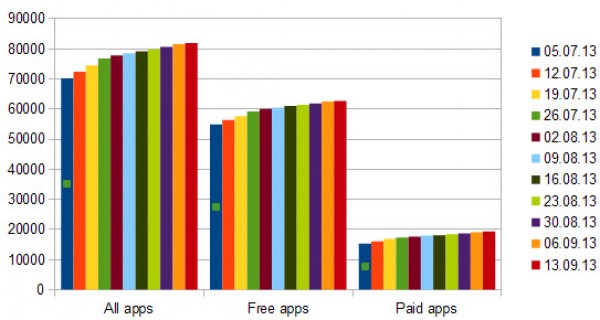
Forty-sixth in a series. The app growth this week fell under the 500 new apps mark when you look at the numbers. That is however only half of the story, as Microsoft seems to have removed quite a few applications from its store. The games category for instance lists 250 apps less than a week before.
The company must have removed more apps than this though, as new apps found their way into the games category this week as well.
The total number of apps this week in the US Windows Store sits at 81948 in total, an increase of 419 apps.
Free applications rose by 169 apps to 62636, and paid apps by 250 to 19312 apps.
Both counts can be higher, as there is no way of finding out how many new apps in total have been added to the store due to the removal of apps at the same time.
Big news this week was the release of Windows 8.1 to Technet and MSDN subscribers, a surprising move by Microsoft as the company had announced earlier this year that subscribers would not gain early access to the final version of Windows 8.1.
If you are unsure about the new version, check out Why I love Windows 8 by Wayne, and 27 great new (Windows 8.1) features aimed at the office by Derrick.
App of the week
Joining Hands 2 ($1.49, free trial)
Joining Hands 2 is a charming puzzle game in which you have to move Peablins around on the game board so that all hands they have are joined in the end.
This may sound easy at first, but the game features different types of creatures: some with one, two or three hands, others that can only be placed on rock or next to it or do not have hands of their own but need to be surrounded to complete the level.
The first stages of the game act as an introduction that explains the game mechanics and the first couple of creatures. You can move the Peablins around as much as you want, there is no penalty here in regards to the number of moves in which you have to complete a particular level.
The game may actually be too easy because of that, as you can try for as long as you want without penalties. The help system, that you can use as often as you want as well, adds to that. While you do not have to use it, it may be too tempting for some to not use it when they get stuck in the game.
The game offers lots of variety that is introduced over time to it. Add to that the lovely animations and graphics, and you got a real winner here that is entertaining to play.
Other apps
Explorer8 ($4.99, free trial)
Explorer8 brings File Explorer functionality to the Start interface of the operating system. It may feel confusing at first but once you start to browse around a bit you will notice that the developer has put much thought into the application.
It ships with a light and dark theme that you can switch between, and offers tabs and shortcuts for fast and easy access.
Files or folders can be added to the favorites, or pinned to the start screen for fast eaccess. All file operations supported by File Explorer, copy, cut, rename or delete, are supported by Explorer8 as well.
The author has added other features on top of that, including previews for popular file types, multiple view options to list files and folders, full touch support for those on touch-devices, and drag and drop support for easy file moving between folders.
Windows 8 ships with one or two calculators of its own, depending on whether you are using Windows RT or Windows 8. The main appeal of Lucky Calculator is its history feature that displays previous calculations that you have made using it.
Its feature set is very similar to the scientific calculator that Windows 8 ships with, and the main difference is the design and layout. Lucky Calculator looks and feels more like a "real" calculator. That has no practical use whatsoeever though.
As far as features go: you can easily snap the calculator to the side of the screen to have it withinin reach at all times while you are working on a spreadsheet or other documents on the same screen.
Microsoft has added a unit converter to the calculator application. It supports many different units and is an excellent tool for that job.
Lucky Unit Conversion, just like Lucky Calculator, improves the basic app. While it ships with the same set of units, it makes it easier to convert between them as you can just use the scroll wheel to select different target units to get instant results.
The paid version ships with options to add unit conversions to the favorites. This can be useful if you want to have specific conversions in sight at all times.
Tip: The developer of the two applications has created several others that are available in the store right now. This includes the stopwatch application Lucky Stopwatch and the voice recorder Lucky Recorder.
The application provides you with security news and digital lifestyle education. The latter offers a collection of tips that help you stay safe online and when using computer systems. F-Secure Scoop offers advice for inexperienced computer users, like 11 tips for staying safe online when you are traveling, but also articles that only tech-savvy users will understand.
The application is maintained by F-Secure, a security company that has been in the business for 25 years. It is not the prettiest of apps. Basically, it is a collection of articles that the app displays to the user.
The official Thai airline app for Windows 8 provides you with access to information and services. You can use the app to book and pay for flights, check-in, access flight information and schedule, or to view your bookings.
The application lists special promotions and offers, and Royal Orchid membership program information. It last but not least provides you with a directory of Offices that you can contact, and information about in-flight services the airline offers.
Selectiv is a photo editing application for Windows 8 that is available as a free (light) and paid version. You can load your own photos and images into the application or start with one of the stock images it ships with. The images that you load are loaded in black and white first.
Tools are provided to color part of the picture either in the default colors, or different colors. The idea here is to put the focus on specific parts of the image that you want to emphasize.
Images that you have modified can be exported to the local system, or shared directly using other apps that you have installed on the system.
The free version has the annoying habit of displaying a centered ad every time you load a new photo. While it is possible to hide the ad on the screen, it is quite annoying if you load a couple of photos in rapid succession.
TS Translator (limited free version, paid version $13.99)
A free translator application supporting ten languages (English, Korean, Japanese, Chinese, French, German, Spanish, Thai, Indonesian and Vietnamese).
It is not comparable to Google or Bing Translator, as it makes available conversation samples only. The front page lists various scenarios like airport, accomodation or shopping, which all display a selection of sub-topics and then the actual conversation pieces.
Here you find the the phrase in your own language and the translation listed. If you click on that selection, you are taken to a page where you can listen to the pronunciation in regular and slow speed.
The free version only offers basic conversation topics, the paid version, available for $13.99 as an in-app purchase removes all restrictions.
Bamboo Page is a note taking application for Windows 8 that you can use to jot down notes or sketches quickly.
It offers multiple paper types, various tools and colors to create notes quickly. Notes can be shared and exported using various linked services.
-

Best Windows 8 apps this week
Publié: septembre 6, 2013, 7:20pm CEST par Martin Brinkmann
Forty-fifth in a series. The application growth stayed below the 1,000 apps mark for the fifth week in a row. A total of 924 new apps were published in the Windows Store this week, with the majority of them in the Lifestyle and Books & Reference category.
Many of the apps published in those two categories are audiobooks that you can purchase or copies of the same app published over and over again in the store.
Free apps increased by 569 apps in total in the US Windows Store this week to a total of 62,467 apps, while paid apps increased by 355 to 19,062.
The overall application count in the US Windows Store is 81,529 at the time of writing.
Big news this week was Microsoft's acquisition of Nokia's Devices & Services division which does not affect the Windows 8 platform directly at the time of writing. It may still impact the platform, for instance when it comes to apps that Nokia produces for it.
If you are looking forward to the Windows 8 refresh Windows 8.1 you may want to read up on Wayne's Why I love Windows 8.1 article and Derrick's 27 Windows 8.1 features for the office.
As always, if you found a new app this week that is not mentioned in the article, let me know about it in the comment section below.
App of the week
The official NFL Fantasy Football application for Windows 8 helps you track and manage your fantasy football teams and leagues available via the NFL.com website.
You need an NFL.com account to get started. If you do not have one, you are redirected to the official website in the default system browser to create one.
Once that is out of the way you can access all league information right in the application. Here you can join or create leagues, follow live scoring, watch video highlights, and set your lineup.
The application provides you with player news so that you know about injuries and other developments as soon as they are made public.
Much of the information that the app provides you with -- news or expert analysis for example -- are only made available as excerpts in the application. If you click on them, you are taken to the official NFL website in the default browser and can read the whole story or analysis there.
That's a problem on small screens as you will flip between the app and the official website a lot. You can overcome this on larger screens by splitting the screen so that the app and the web browser share the space.
Other apps
Adobe Revel, which was previously known as Carousel, is a mobile photo service that provides users of the service with photo syncing and basic image editing capabilities.
The Windows 8 application provides you with access to those features, including options to import local photos to Revel, photo organization, synchronization of images across devices, and sharing features.
Revel is free for the first month. Users can continue to use the free version, but are limited to 50 photo imports every month from that moment on. Revel Premium is available for $3.99 per month.
The official app of New Zealand's All Blacks Rugby team. Access the latest news, photos, fixtures and team information directly from within the application.
You can check out player profiles and past results from within the application. A link to buy tickets for upcoming games is also included, but that opens a web page in the default system browser instead. If you like Rugby or the All Blacks, this application is for you.
Mooviz provides you with information about films and options to manage your movie collection. It displays information about current and upcoming flicks, as well as options to browse movies based on genre.
Individual film pages of the app provide information about the plot, actors, and similar movies you may be interested in.
You can add any film to a list of favorites or a watchlist, or mark it as watched. One of the coolest features of Mooviz is the photo section which displays high definition photos of the movie. You can save those photos to the system or use them as your lock screen's background wallpaper immediately.
Another interesting feature is the option to watch movie trailers in full screen. The link to do so is somewhat hidden in the interface, as you need to click on the small video icon next to the movie title.
You can use the application to watch full movies.While you may not find the latest blockbusters here, the selection on offer may surprise you nevertheless.
The action category for instance lists movies such as 3000 Miles to Graceland, Big Stan, Conan the Barbarian, and Crimson Tide, and you'll also find classics such as Cocktail, While You Were Sleeping and My Big Fat Greek Weeding in the Romance category.
The quality of the movies not that good to be honest, but should be sufficient.
Picture Resizer & Windows8 Icon Generator ($1.99, no free trial)
While it is possible to use Microsoft Paint for some basic image resizing and editing, the default application falls short when it comes to other image editing or resizing tasks. Windows 8 users can install desktop applications like Paint.NET or Adobe Photoshop for that, while Windows RT users are left with online services or Windows 8 apps.
As far as apps are concerned, Picture Resizer & Windows 8 Icon Generator is one of the better choices. It supports the resizing of images to custom or predefined sizes, options to crop images, or generate app icons, and the conversion into nine different image formats.
The user interface displays the source and destination images next to each other on the screen, which improves the usability of the program significantly.
Go is a strategic board game for two players that, despite its simple rule set, is very challenging. The basic idea of the game is to surround the other player's stones on the board with your own to capture them. Capturing stones earns you points which you need to win the game.
Stones are captured if they are surrounded on all orthogonally-adjacent points on the board.
The application offers three board sizes and ten different difficulty levels from novice to hard.
-

Best Windows 8 apps this week
Publié: août 30, 2013, 7:14pm CEST par Martin Brinkmann
Forty-fourth in a series. The overall application growth has improved slightly this week in the US Windows Store. A total of 812 new apps found their way into the store, roughly 150 more than last week's performance.
The important 80,000 apps mark was surpassed this week for the first time. Users now have access to 80,605 apps in the US store. 61,898 of those are free to download and install, while 18,707 are paid applications. The free application count rose by 512 apps this week, the paid app count by exactly 300 new apps.
Microsoft released the Windows 8.1 RTM to OEMs this week to give them ample time to prepare new devices that run on the operating system. The RTM of Windows 8.1 leaked shortly thereafter to the Internet.
As far as application updates go, the hugely popular Halo: Spartan Assault game has received an update that brings five new missions to supported operating systems.
App of the Week
This week saw the release of the official Foursquare application for Windows 8. Foursquare is a social networking service that enables you to discover and share great places with friends.
When you use the app, you can check-in to places you like, which is more or less a vote for the place. Your friends see what you are up to and where you are, and you see what your friends are doing.
The Windows 8 application provides you with the same Foursquare experience. You do not need an account to get started, but won't be able to use all of the features the application makes available if you do not.
The application checks your location automatically on start, and will display popular places to you that are nearby when you are not signed in.
Once you sign in, you get personalized results and see what your friends are up to. You cannot sign up in the application if you do not have an account yet. The sign up button that is displayed prominently opens the sign up form in the default web browser on the system.
You can check out places with a tap or click on them. Here you find the address, phone number, user comments and tips, and photos.
Here you can also access "to-visit" lists, and related suggestions.
The application is well done. It uses the full screen resolution to display its contents, and works equally well on touch screens and with regular input devices.
Other Apps
Asphalt 7: Heat ($1.99, trial available)
Asphalt 7: Heat is the first game to come out of a new agreement with game developer Gameloft. The company has promised to bring at least 15 of its upcoming titles to the Windows 8 operating system, including Asphalt 8.
Asphalt 7: Heat is a classic racing game that provides lots of value for the money. You get to race in 60 different cars on 15 tracks around the world.
The trial version of the game provides you with access to the free play mode, one of the three available game modes Asphalt 7: Heat has to offer. It is fairly limited in terms of customizations though: you can only select two of the 15 different stages, and only two different car classes here.
The game features a career mode and multiplayer on top of that, with both only available in the full game.
If you are not using a touch screen, you need to open the preferences first and switch the default controlling scheme to keyboard and mouse, as you won't be able to control your car at all otherwise.
The game is definitely one of the prettiest games on Windows 8 currently. Graphics are stunning and it is certainly a catch for the $1.99 the full game costs in store.
Temple Run: OZ ($3.49, no trial)
Temple Run comes to Windows 8. The game uses the classic Temple Run game play mechanics and moves the theme to the land of OZ.
The game is all about how far you can run without bumping into obstacles along the way. The farther you manage to run, the higher your score. The game is ideal for touch-based systems as you can swipe to perform actions such as jumping, ducking, or changing the running direction.
The one thing that is not so good is that there is no trial version available. The game costs $3.49 in the US store currently. You will definitely like the game if you have enjoyed other Temple Run games before.
This dungeon exploring game may not have the prettiest graphics, but it makes up for it somewhat with its fast paced game play and interesting game mechanics. You start as a mage and pick up your first spell right away.
To equip it click on the A button and use space to cast it. You do not have unlimited mana though and need to wait for it to replenish whenever you run out. Hitpoints do not recover automatically though and the only way to replenish them is to buy health potions in shops.
The game has a twisted sense of humor, as it puts a large spider right next to the player's starting position. If you go this way, you are likely going to die as you are ill prepared to best the beast at this point in time.
The exploration is fun for a while, even though there is little that you can do here other than shooting your spells around, leveling up and trying to memorize the huge maze you are in.
You can play against three other human opponents or computer players in this classic game of Ludo / Trouble. The setting has been moved to space, and you will find teleporters scattered around the board that move your ships faster than usual.
The goal of the game is to get your four spaceships into the space harbor before your opponents manage to do so. Each spaceship needs to move around the board once before it can land and is considered safe.
-

Best Windows 8 apps this week
Publié: août 23, 2013, 7:02pm CEST par Martin Brinkmann
Forty-third in a series. The overall application growth has not improved this week at all, making it the third week in a row in which app growth stayed below the 1,000 apps mark.
A total of 633 new apps were published to Windows Store this week, up only 20 apps from last week's weak performance. The total number of apps in the store is closing in on the 80,000 apps mark with 79,793 apps in total available in the US Windows Store.
Free apps grew by 327 this week to 61,386 in total. It is interesting to note that the paid application growth surpassed that of free versions for the first time with 339 new paid apps this week. The total count of paid apps reached 18,407 at the time of writing.
Microsoft this week announced new partnerships with Gameloft and Amiga Games Inc to bring new Gameloft games and classic Amiga titles to the Windows 8 and Windows Phone platform. That's a step in the right direction, as Windows 8 is currently lacking major developer support.
We have also learned this week that Mozilla will release a "Metro" version of Firefox in December. Enthusiasts can download and install a nightly test version on Windows 8 right now to test the upcoming browser before it is released as a final version.
App of the week
Pirates Showdown ($2.99)
This real-time strategy game plays in the golden age of piracy. Your task in the game is to conquer your opponents' territories, and to do so you send ships from your bases to theirs.
You can conquer neutral islands to increase your chance of success, or boost your towns to increase the number of gold that is generated per second.
Gold is needed to upgrade your base and buy new ships to attack the enemy. The full game offers 75 different levels. You can download and install a trial version of the game that enables you to play five.
Other apps
Zombie Sniper looks really good for a free game (with in-game purchases). Your basic task in the game is to finish as many waves as possible. The only weapon that you have for that is a trusty sniper rifle that you use to take out zombies from a distance.
You earn money playing the game which you can invest in new equipment or ammo. The game is fun to play, at least for a while, but does have a couple of issues that need to be addressed.
First, there is only one level that you play in. This may not matter at first but when you play it for the fifth or tenth time, you may wish that there were other levels on offer.
I noticed some graphical issues in the buying menu before the game starts. All weapon packs available were not displayed at all, so it was rather difficult to find out what I would get for money.
All in all though it highlights that you can create good looking 3D action titles for the Windows 8 platform.
Fitness Edge caters to the home gym or gym-going crowd. It displays training plans for each day of the week. Each day concentrates on a body part or cardio, so you do not run the risk of over-training a particular part of your body.
All exercises are highlighted with a single picture, instructions, and working set and warm up suggestions.
The app is rather basic, and does not take into account the gender, age or weight of a person. That is problematic if it asks you to do two pull-up warm up sets with ten to twelve repetitions each, and then a working set of 6-8 reps to failure.
Match as many same-colored diamonds as possible in 60 seconds. That's what Diamond Dash is all about. You only need to tap or click on three or more diamonds of the same color that are adjacent to each other to remove them from the board.
This increases your score and level. Once you reach a certain level, you get new magic unlocks that help you beat your current high score.
The game limits the number of lives (plays) that you have. You get a new live every 5 minutes so that you either have to wait until you can play again, or buy lives in store.
Create animations with Jack Sparrow, Mr. Incredible or Sulley. Probably the most interesting aspect of the app is that you can create movies that include you and others next to the character you have selected.
To do so click on action and start to record the film. You can select different scenes, provided that you have unlocked them. Scenes can be unlocked with in-app currency which you can earn by discovering "things" in the app, or by buying them with real money.
This application has been designed to teach music notation to children. It features an introduction covering the basics in written form, and two training modules to practice treble clef and bass clef notation.
Random notes are displayed that you have to identify correctly. You have lots of time at first, but can increase the difficulty level in the settings to speed things up considerably which forces you to react very quickly.
Tropical Fish Shop 2 ($4.49 full version)
Run your own tropical fish shop in this game. You have to build the store from scratch and design it how you want it to look.
You need money to buy furniture which you earn by selling fish to customers, and by playing mini-games. The games include a match-3 of a kind type as well as others like finding certain objects on the screen or filling water tanks with a set amount of water.
The game is fun to play thanks to the diverse nature of levels that you can play to earn money.
I'm not entirely sure how the free and full version of the game differ from each other. It is likely that the free version is limited in how far you can advance in it, but I was not yet able to reach that limitation in the game.
-

Best Windows 8 apps this week
Publié: août 9, 2013, 7:37pm CEST par Martin Brinkmann
Forty-first in a series. Microsoft has finally added an option to search for apps in your web browser. Up until now, you had to use the official Store app on Windows 8 for that or a third party service. While there is still no option to browse apps by category or filter by price, it is a step in the right direction. It makes my life a lot easier for example as I can now grab links right from the search interface and do not have to use search engines for that anymore.
Microsoft cannot be happy with the current app growth rate in Windows Store, and this is probably one of the core reasons why it launched the App Builder Rewards program for Windows Phone and Windows 8. It is currently only open for developers in the US though but will provide developers with options to earn points that they can exchange for rewards.
Two core Windows 8 apps have received updates the week. First, the Xbox Video app, which has been redesigned to match the darker color scheme of the Xbox Music application which received the same treatment last month.
The HealthVault application has been updated as well this week. You can now use it to track and chart your child's height and everyone's blood glucose levels. In addition to that, it is now also possible to pin health and fitness tiles to the start screen.
The total application count in the US Windows Store rose to 78,517 this week, up only 730 apps in total. 60,525 of those apps are free to use, an increase of 487 apps this week. Paid applications grew by 366 to 17,992 in total.
App of the week
Zombie Driver HD ($9.99, 1-day free trial)
Zombie Driver HD shows that well made games can be created for Windows 8. It is without doubt one of the best looking games so far for the system.
The game offers a story-driven mode in which you complete various missions in a zombie infested metropolis, as well as other game modes that you can play. The two other modes currently available are called blood race, which plays a lot like the Super Cars or Micro Machines series, and a slaughter mode in which you need to defeat as many zombies as possible.
It features voice-overs, excellent visuals, and an upgrade system that you can use to improve various aspects of your car.
You begin the game with a plain yellow cab but can add various extras, like additional armor, a railgun or nitro to it to improve your survival chances. You will also be able to pick up new cards, a racing car and even a tank that help you out in various game missions.
That is not all the game has to offer though, as you will also face tough boss fights in later missions.
Other apps
Lego Hero Factory Brain Attack
Lego Hero Factory is a top-down shooter that pits you and a computer controlled sidekick against waves of enemies. You can select to clear different locations that the game makes available and use a shop in-between levels to improve your armor, weaponry, or select a different sidekick that is better suited for a particular wave.
The game itself is fast paced but lacks somewhat when it comes to controls. While you can use the keyboard and mouse to move, select and fire, it is rather difficult to aim.
The core reason for that is that you are always shooing in the direction your character is facing. To shoot, you either have to use the space bar on the keyboard or click with the mouse on the shooting ring that has been implemented for touch users.
It is still a fun and challenging game, but probably best played on touch screen systems.
Your task in Offroad Racing is to make it from start to finish without crashing your vehicle in between. This may sound easy at first, but as soon as you start to accelerate your pickup truck in the first level, you will notice that it is anything but.
Your car reacts to every bump in the road which makes the game difficult even without the obstacles that are neatly placed on the course.
You can buy car upgrades in the shop, or even switch to a vehicle that is better suited for later levels. This costs money which you do not really have a lot of.
While you earn money by collecting coins, doing stunts and completing levels, you will quickly notice that it is not nearly enough to buy upgrades or new cars. That is probably by design, as you can purchase coins in the built-in store.
The game itself is well done, and if you can resist the temptation of buying gold, definitely worth the download.
This music application provides you with access to popular songs of the US, UK and Vietnamese charts. It is a bit slow on the loading side of things which you may notice when it updates the interface or streams a song to your computer.
Lyrics can be displayed for each song that it makes available so that you can sing-along if you like or just read the lyrics to make sure you understand them correctly.
You can use the app to play local songs as well, if you prefer that.
Zombie Madness Pro ($3.99, 1-day free trial)
This game reminds me a lot of the Last Stand flash game series where you defend a position against hordes of zombies.
You start the game with a simple rifle and progress from there. You earn money clearing waves and can spend that money on new weapons, helpful AI soldiers that shoot automatically, and other improvements.
It is not the prettiest of games, but it is fun enough to check it out.
The official Redbus application for Windows 8. Redbus is a large Indian bus ticketing company.
You can search routes and available buses by selecting two cities and a date you want to travel.
Each available bus is displayed to you afterwards along with departure and arrival times, price, type of vehicle, number of seats, and there's even the possibility of booking a specific seat.
This is not an official application, but it provides you with options to access all files that you have stored on iDrive on Windows 8.
you can upload, download, access and share files using the application. As far as media is concerned, the app lets you stream music and videos right from the storage.
Versioning is supported by the app. It allows you to download the last 30 previous versions of a file.
Pirate Sim ($1.49)
This game plays very similar to the original Pirates game on the C-64 and Commodore Amiga. It is set in the Caribbean and you select a country that you want to represent, and can retire at one point or the other in the game.
The core difference is that it plays in a 3D environment, while the original Pirates game did not. Another difference is that you cannot trade at all, as the game focuses on fighting against other ships and improving your own.
The fights are not as strategic as the fights in Pirates though as both ships simply duke it out without options to dodge cannonballs at all.
-

Best Windows 8 apps this week
Publié: août 2, 2013, 6:54pm CEST par Martin Brinkmann
Fortieth in a series. This week I have both good news and bad news for you. As far as the bad news goes, it was one of the weakest app growth weeks in the history of the Windows 8 operating system. The new application count fell under the 2,000 mark this week, but not only that, it barely made the 1,000 new apps mark.
77,787 apps are listed in the US Windows Store at the time of writing, only 1,019 apps more than last week. The free app count in the store increased by 759 apps to a total of 59,988, while paid apps increased by only 250 to 17,626.
As for the good news, Windows 8 is now the second most used operating system on Steam with 14.12 percent, only surpassed by Windows 7's massive 64.91 percent. While that is not representative of the whole Steam community (only select users may take the survey), it shows that the operating system is slowly but steadily increasing its market share.
Only one major application received an update this week. The official Twitter application supports multiple accounts now which can be quite useful for users who maintain more than one account, a business and private account for example.
App of the week
I have to admit that I have never played Dominoes before but this game did a very good job at explaining the rules of the three variants to me. It is a single player game that you can play against one to three computer opponents.
When you start the game you are asked to pick the number of players, the score limit to win the game, and the variant that you want to play.
You can click on the question mark next to a variant to access the rules so that you know how to play.
Probably the most common game is Block, in which you try to get rid of as many dominoes in your hand as possible. Muggins is a variant in which you earn points by placing dominoes on the board so that the open ends add up to five or a multiple of five.
The draw variant is similar to Block but instead of passing, players need to draw a new domino from the boneyard.
Other apps
This online quiz game gives you 90 seconds to build as many words as you can. To make things more interesting, it will ask you a question and request that you answer it with a starting letter that it displays to you as well.
A basic example would be to type in an ocean that is starting with A, or a US state with T. If you answer incorrectly, you get a minus point which is reflected immediately in the score that you see on the top right.
Here you can also see how the other players are doing right now. What I particularly like about the game is that you do not need to register to start playing. Simply type in a nickname that you want to use and get started right away.
This Microsoft Studios game has Scrabble written all over it. It enables you to compete online against friends and strangers, or play a local game instead.
Games always play in the same way though. You get a set of letters that you need to build words with on the board. The first player needs to create a word in the middle of the game board and the whole thing evolves from there.
What makes AlphaJax interesting is that it features real-time play but also turn-based play, so that you can play several games at once. Since it is a port from Windows Phone, it is likely that the 30 simultaneous game limit has been ported over as well.
You can chat with your opponents and switch between games easily using the game client.
If you like movies, then you may find Movie Planet interesting. It makes more than 5,000 English movies available that you can watch for free and without registration on Windows 8.
What may be even more interesting is that you will find many recent movies in the list, from The Dictator and Officer Down, to The Last Stand or G.I. Joe Retaliation. That does not mean that you will only find new movies listed here. Some movies date back to the 1920s.
Movies play in full screen and in solid but not great quality. You can sort them by IMDB rating, year they have been published or a special rating which is selected by default.
The category filter and search help you find specific movies that you are interested in.
Another word puzzle. You need to build as many words as you can in the time that you have. To build a word, draw a line between letters on the grid. You can move the line horizontally, vertically, or diagonally and need to make sure that all the letters are connected to each other in that way.
Score multipliers are enabled when you create words which help you increase your score further.
Stereo is a music player that plays local audio files exclusively. It is not really something that you would be using if you are running Windows 8, but if you are running Windows RT, you may give it a whirl to see if it stacks up against the native player.
What makes the player less practicable is that it only looks for music in the music library folder on the system. This means basically that you cannot play music that you have stored elsewhere, unless you move it first.
What you may like however, is the ability to play music in the background.
Sleep Bug provides you with access to more than ten different sound scenes that you can play on your system. Each scene is made up of several different sound effects that you can control to your liking.
The waterfall scene for instance provides you with access to stream, bird and creaking tree sound effects that you can customize individually.
A timer is provided that you can use to to automatically turn off the audio after a set amount of time, which may be ideal if you are using the app to fall asleep at night.
Additional scenes are made available in the pro version which you can unlock in store for $1.99.
Quick Scan is a shopping application for Windows 8 that you can use to scan barcodes via the computer's built-in camera.
If you do not have access to a camera, or find it impracticable to use, you can instead type in the UPC or ISBN to search for a product this way.
Products identified by the application are displayed with their starting price in the interface afterwards. You can tap or click on a scanned product to open the Amazon website.
-

Best Windows 8 apps this week
Publié: juillet 26, 2013, 6:18pm CEST par Martin Brinkmann
Thirty-ninth in a series. The total number of new apps in Windows Store still lingers at around the 2,000 mark. While that may not sound that bad on first glance, much of it was fuelled by apps being released to a single store category.
The Music & Video section saw an increase of more than 1,200 apps this week, which means that more than half of this week's new selection have been published to that category.
Even more problematic than that is this can be solely attributed to "fan" apps that are produced in bulk.
A total of 2,215 new apps were published this week increasing the total number of applications in the US Windows Store to 76,768.
Free apps rose to 59,229, up 1,560 from last week, and paid apps to 17,376, up 492 apps this week.
App of the week
Halo Spartan Assault is a top down action game for Windows 8 and Windows Phone that plays in the Halo universe. It is a story-driven single player game with great cutscenes and fast paced action. This is especially great if you know your way around the Halo universe as you find out more about the origins of the Spartan Ops program and the Halo 4 Spartan Commander, Sarah Palmer.
The game has been optimized for touch controls but can be played with the mouse and keyboard as well. You move around with the WASD keys on your keyboard, use E to interact with the environment, Space for melee, and the Shift and Ctrl keys to switch between different weapons. The mouse is used to fire weapons and to throw grenades.
The campaign is divided into 25 levels that you need to play in order. You can however, go back to replay a level, for instance to get the coveted gold star rating which is based on the score that you achieve in it.
Before you dive into action, you may change your character's equipment, buy new stuff in the built-in store (for experience that you earn or credits you buy), and change the difficulty level to bump up the score further.
You can play a tutorial before you start to play the campaign. This is highly recommended as you learn about all the ins and outs of the game here.
If there is one thing to criticize, it is the missing trial version. There is no way to take the game for a test drive before you buy it.
Other apps
Singing has never been one of my talents, but that has not kept me from playing Singstar with friends in the past.
Kaka is like that, only for Windows 8. According to its developer, it is making available 20,000 songs to choose from with new ones being added regularly.
Here is how it works. You either pick one of the top or most recent songs displayed on the apps' frontpage, or use the search to hunt for artists or song names.
The game downloads the song to your system, which may take some time even on fast connections.
You defend a bunker in Hills of Glory 3D against hordes of enemies trying to destroy it. The game is a tower defense game of sorts, only that you defend your position actively in the game and not passively by building towers on the map.
You got an arsenal of weapons at your disposal to defend your position. This includes rifle and mortar shots, as well as air and helicopter support that you desperately need in later stages of the game.
The game is controlled with the mouse or touch, with both working well.
You earn money in each level that you play which you can spend on improving your weapons in the armory. While you can buy some from the money that you earn during levels, it appears to be not enough to buy all the upgrades. This means that you will either have to grind levels, or use the built-in store to purchase in-game coins with real money.
This game works best with a touch screen, but you can play it as well with the keyboard. Your task in the game is to heal as many slunchies as possible. This is done by tapping on the screen or pressing the A and L buttons at the right time.
What makes this game interesting is that you compete on a world ladder against other players. While it may not be the most varied game of all times, it is certainly fun to play, especially if you want to get all achievements or beat your friends in the world ladder.
This is a lot like Quake or Unreal Tournament, only with bears, if that makes any sense. It is a 3D action game in which you can play team deathmatch or bomb planting missions with and against other online players.
It is using in-game monitization features that may give players who spend money an unfair advantage over players who do not.
The game features eight distinct character classes and various weapons and items that you can equip in the game.
Some players may experience motion sickness when playing the game as it is not possible to change the game's field of view in the options.
You control the defense systems of a planet in this tower defense game. Your task is to protect the planet against asteroids that will collide with it if not shot down before that happens.
An assortment of towers is at your disposal to prevent that, from the classic railgun to orbital turrets and explosive missile turrets.
Each turret costs resources that you have to spend to build it. You can alternatively upgrade existing turrents, to make them more powerful or increase their range.
-

Best Windows 8 apps this week
Publié: juillet 19, 2013, 5:31pm CEST par Martin Brinkmann
Thirty-eight in a series. Last week was rather disappointing in terms of new applications, both volume but also quality wise. While the overall application growth is still lingering at around 2,000 apps per week, the overall quality of apps that launched this week has improved slightly. At the very least, this week got an app of the week while last week did not.
A total of 2,171 apps found their way into the store this week, with the total app count reaching 74,553 in the US store. 57,669 of those are free to download and use, an increase by 1,354 apps. Paid apps jumped to 16,884, an increase of 804 apps this week.
Several popular applications received updates this week. The official eBay application for instance can now be used to create new auctions on the site, provided that you are living in the US, Canada, the UK or Australia as the feature is currently limited to those countries.
Other apps with updates this week are One Note, which now allows Office 365 account logins to open work notes stored under the account, and Metro Twit which ships with a complete redesign.
App of the week
Your task in Hedges is to rescue all children scattered around the maze. To do so, you have to make your way through a labyrinth of hedges and other obstacles, avoid or fight monsters, collect gems along the way, and safely return the children to the level start.
What makes the game interesting, apart from the game play mechanic, is that it uses a distinct art style that mimics games of the 8-bit or 16-bit era. While that may not appeal to all gamers, those who can look beyond will find it to be a very enjoyable experience.
A total of 48 levels are available that you can play in normal mode and night mode, with the latter considerable harder due to limited vision.
In addition to that, you get to play 24 challenging bonus levels so that you will be entertained for quite some time if you like the game.
The game itself is completely free to play, without advertisements, in-app purchases or other forms of monetization.
Other Apps
This is not the official Vimeo application for Windows 8, but it has received far better ratings than it. According to its description, it has been designed by a Vimeo fan for Vimeo users and it really shows.
You get the usual selection of staff picks and popular videos on the front when the application loads, and can start to watch videos with two additional taps or clicks of the mouse button.
The developer has integrated Vimeo's comment system so that you can view comments and also add your own provided you sign in with your account first. If you do, you also get access to your 'watch later' feed and 'likes'.
The search can be used to find any public video hosted on Vimeo.
The popular application is now available for Windows 8. It enables you to dim everything that is in the background so that you can watch videos that play on a website without distractions.
To dim all but a video on a page, click or tap on the lightbulb icon in the application's interface. The settings provide you with a couple of extra features, like different background colors and opacity levels, or auto play, which may come in handy.
It is mostly useful for Windows RT users as Turn off the Lights is also available as a browser plugin for Internet Explorer.
The official Microsoft application enables you to connect to over 1 million WiFi hotspots worldwide using your Skype account. You pay for access with Skype credits, and can make use of it to connect to the Internet while you are traveling, on a business trip or in a location where only wireless Internet is available.
The core benefit of the application is that you can get started right away, provided that you have a Skype account. This means that you do not have to sign up for another service or use your credit card directly to get online.
Flip is a flashcard app for Windows 8. You need to build your cards from scratch, as there is no import option available right now. To do so, create a new deck and select to edit it.
Cards consist of questions and answers that you enter in edit mode. You can then select to study cards either by reviewing them or as a quiz. The quiz is relatively basic but sufficient for the task.
Swim for as long as you can without getting hit by any of the obstacles the game throws at you. Your tasks in the game is to collect gold coins and power ups, and to survive for as long as possible.
You can buy power ups in store for gold that you have collected, and they will help you in your task. Here you also find out about your current tasks, motivating you to go on.
You control your fish with the mouse button or a tap. Usually, you swim right at the bottom of the ocean, but when you hit the button, you swim in an upwards angle for a short time before descending back to the ocean floor automatically.
Brew Finder
If you like beer, then you will certainly appreciate the brew finder application for Windows 8 as it points you to thousands of breweries worldwide. This can be useful if you want to check out local brews, or make sure you pick up a couple of different beers while you are aboard or traveling.
All you need to do is select the location you want breweries to be displayed in and the radius of the search to get started. The application displays all breweries in the vicinity to you, each with its location plotted on the map, and information about it on the right.
You can click on the icon on the map or the information to get additional details about that particular brewery, including its address, phone number and opening hours if any.
Here you can also switch to the listing of beers it produces. While not available for all breweries, the selection itself is quite good.
While you can search by location, you can also search by beer or brewery directly. If you want to find out where a beer is coming from, simply enter its name into the search, switch to the beer filter and hit the search button to find out.
You can draw words that other players have to guess, or guess what other players draw in the game. Before you can do so, you'll need to create an account, either directly in the app or by logging in with your Microsoft or Facebook account details.
Once that is out of the way, you can play with your Facebook friends or random users on the site. Besides that, it is possible to join the daily drawing contest or rate drawing contest candidates.
-

Best Windows 8 apps this week
Publié: juillet 12, 2013, 6:48pm CEST par Martin Brinkmann
Thirty-seventh in a series. The app growth has slowed down considerably again in the past two weeks. This week growth made it past the 2,000 new apps mark, but barely with a total of 2,083 new apps. That's almost half the growth we saw two weeks ago in the Windows Store.
The total application count in the US store is 72,382 applications. 56,315 of those apps are free to download and use, while 16,080 are paid apps or desktop applications.
The fastest growing categories this week are the Music & Video category with 913 new apps, and the Books & Reference category which saw an increase of 447 apps this week.
Three major apps received updates this week. The Nokia Music application received an update that introduces in-app purchases of music. Other improvements are a recent songs listing that highlights music that just played, and a makeover of the My Music section of the app.
The official Evernote application for Windows 8 was updated as well this week, improving the user experience for Windows 8 tablet and touchscreen users. The application features a new start page, note taking with file attachments, tag-based browsing, and the display of shortcuts that you have created in the app or in other Evernote versions.
ESPN has updated its application for Windows 8 as well. It features a redesigned main hub page and redesigned news feeds for the sports that it covers. Other new features include an update to the internal video player, performance improvements, and a responsive design that better adapts to various screen resolutions.
In other news, Microsoft has also updated the security update policy for third party store apps. It requires companies to patch security issues within 180 days of notification if they are classified critical or important and not exploited in the wild.
App of the week
None this week.
Other apps
Einstein Brain Trainer ($8.99)
The game follows in the tradition of other brain trainers. The first thing it asks of you is to complete a basic test where all main game mechanics and some of the puzzles are explained to you. This acts as a tutorial and gives you a good understanding of how the game actually works.
Once you have completed the test you are taken to the exercise screen where you can access workouts, compete multi-player on the same computer, or play one of the available puzzle games to improve your score or practice it.
You can also access statistics that show how your skill developed over time or your brain capacity based on previous test results.
Dogfight ($3.49)
Wings on the Amiga was the first World War I airplane combat game that got me hooked. Dogfight for Windows 8 follows in that game's tradition, but without the excellent story telling and versatility. That does not necessarily make it worse, as it adds multi-player instead.
You move your plane with the cursor keys, use Ctrl to fire, B to bomb and C to use the Camera. The W and S keys are used to throttle.
It is probably a good idea to start with the practice mission before you start to compete against other players. Note that you do need to create an account before you can start to do so.
The official Best Western application for Windows 8 provides you with options to find and book reservations in Best Western hotels worldwide.
The application can detect your location automatically if you give it permission for that. If you do not want to do so, you can enter locations manually or browse the world map instead to find hotels this way.
Hotels are indicated by numbers on the map that you can click on to get directions or start the booking process. What is not so good is that you are redirected to the default web browser when you try to book, as this is not handled by the application.
The second issue that I have with the app is that it does not display phone numbers, only addresses.
Citizenship Test ($1.49)
If you are currently preparing to take the US Citizenship Test then this app may come in handy. It displays 10, 20, 50 or all questions that the test contains in its interface.
All questions are displayed in multiple choice format on the screen. A click on an answer takes you to the next question if you have picked the right one, or keeps you at the current one if you answered it incorrectly.
Bomberman Saga / Power Bomberman
This is a single player Bomberman game in which you have to clear the levels of wandering monsters. You control your character with the cursor keys and place bombs with space.
Barrels scattered throughout the level may contain extras like boots that make you faster or additional bombs so that you can place more than one on the screen.
The game is free to play but not very long nor particularly challenging. The monsters do not really chase you at all in the level. It is still fun to play for a while though.
You need a Rhapsody music subscription to make use of the Windows 8 application. The sign up now to start trial button redirects to the official Rhapsody website in the default system browser.
The application itself provides you with access to Rhapsody's full catalog of music. You can play full length albums here, create custom playlists or use the integrated discovery options to find music you are interested in.
The application has been designed to help you with kitchen related tasks. It comes with four tools that you can make use of:
- Recipe Book -- Add your recipes to the book to have them in reach when you need them.
- Unit Converter -- Convert tea or table spoons to gram, or cups to milliliter.
- Weekly Menu Player -- A basic calendar that you can make use of to plan breakfast, lunch and dinner for the next week.
- Shopping List -- Add items to your shopping list.
The application lacks an option to print out the information. This means that you need to take the app with you when you are shopping which may not always be possible.
-

Best Windows 8 apps this week
Publié: juillet 5, 2013, 6:24pm CEST par Martin Brinkmann
Thirty-six in a series. Microsoft confirmed this week that the total Windows Store app count crossed the 100,000 apps threshold. That's a big milestone for the company and users of the system.
These 100,000 apps are not available to all users though, as localization limits app availability somewhat. The US Windows Store for instance crossed the 70,000 apps mark this week which in turn means that about 30,000 apps are not available to users from the United States.
While there are ways around that, by changing your location in the operating system's options for example, it still limits the number of apps available as each store is facing localization restrictions.
A total of 70,299 apps are listed in the US Windows Store at the time of writing. Of those apps, 54,924 are free to download and use, while 15,375 are paid applications with or without trials.
That's a total increase of 2,668 apps in total, 2,286 free apps and 382 paid apps.
App of the week
The name may imply otherwise but this is actually one of the best looking games in Windows Store right now.
It plays similar to popular games such as Temple Run and its clones, only that you are running around on cubes and cannot change the direction your character is taking.
That does not mean however that it is not entertaining, quite the contrary. One interesting game mechanic is your ability to rotate the cubes by 90 degrees so that you can change the path you are running on with a quick click of the left mouse button.
That's helpful to collect the coins and jewels that you find while you are running around, but also to avoid situations where you'd bounce into a wall or abyss if you are not using your rotation powers to avoid those situations.
There is one caveat though, you cannot rotate the cubes if you are running on brown cubes. It simply won't work and any attempt to do so will result in failure.
The developers have integrated a shop into the game that you can use to upgrade your character's powers, purchase other ragdolls or new themes.
New ragdoll characters get unlocked while you play the game. These new characters come with up to three traits or powers, some good, some bad. The Ninja Ragdoll for instance encounters 25% less traps in the level but is also unlucky at the same time, which means 10% less coins as well.
You earn so called Ragdollars when you play the game that you can use to buy items in the store. The amount is not enough however to make big purchases, unless you replay levels a lot.
What you may not like that much is the dynamic ad that is displayed on the top of the game screen.
Other apps
The official Microsoft application runs several benchmarks to test the network connection of the PC. This includes the response time as well as upload and download speeds.
What may be interesting to some is the chart that it displays afterwards highlighting if it can be used for high-quality and low-quality video streams, video calls or music streaming.
The test completes in less than a minute and a record of it is added to the history.
Golf Scores + Stats keeps track of the courses that you played and your scores on those courses. It requires quite some preparation before you can make use of it though.
The first thing that you need to do is add at least one golf course so that you can select it when you want to add scores. You can add the address if you want, but need to add the course's rating and slope, and par information for each hole of the course.
Once you are done with that, you can start to enter round information. Here you can add all kinds of information, from your final score for each hole to putts, fairways, GIR, sand saves and scrambling information.
The application itself displays a variety of statistics on its front page that display key statistics of the last 20 rounds that you have entered.
The official Chicago Blackhawks application for Windows 8 provides you with team news, photos, player profiles and a map that highlights Blackhawks Bars in Chicago.
The photo series the application makes available is one of the strong selling points of it. You get high quality photos of past games and other events, and while there are only six available right now, it is likely that new series will get added to the application regularly.
Player profiles offer information about each player including season and playoff statistics, as well as biographic information about the player's last season.
2150 A.D. ($2.99, trial available)
This space shooter is best played with a touchscreen as you control your ship using an area on the lower left corner of the screen that reacts on thumb input. While you can use your mouse for that as well, it feels awkward doing so.
The mouse is in fact only used for that while you are playing missions. All weapon firing is controlled by keys on the keyboard.
The game features more than 40 levels at the time of writing, more than 10 different enemy types and a ship that you can customize to your liking. You can pick different weapons like the fast shooting laser guns, self-guided missiles, bombs or missile bombardments.
Use the Windows 8 app to quickly create notes on the system. To do so simply click on the add note button to open the editor. Here you can enter text using the keyboard, change the color of the note's background, or use the freehand tool to draw or add other information to the note.
Notes can be pinned to the start screen of the opreating system so that you keep them in view at all times while you are working on the system.
The app syncs each note automatically with your current location, and provides you with a map view that you can make use of to track notes by location.
Notes can be stored in the cloud so that they are available to be opened on any device running Windows 8, and also shared via email and other apps on the system.
What's not so good is that you cannot use different text sizes or text colors when you are using the application.
Discovery applications like AppFlow help you find new popular applications in Windows Store. You can use it to search Windows Store for applications that you are interested in, or browse one of the curated categories that AppFlow makes available.
Results are usually divided into app lists and the results itself. App lists group apps of a specific kind together. If you are looking for football apps for instance, you get app lists for football fans and news that you can browse next to the regular results.
The application helps you find and book tables in restaurants in the US, Canada and Mexico. OpenTable uses location-based information if you have enabled that feature on your device. If you have not, you can enter the name of a city or location manually as well for dinner suggestions.
Once you have entered the location, date, time and party size, you are taken to a map of the location highlighting matching restaurants that still take reservations for the selected time.
Each restaurant is displayed with its name, location, food that it serves and price range indicated by Dollar symbols. A click on a suggested restaurant opens its profile page. Here you find additional information such as the dining style, parking and payment options, options to make a reservation, sample food that other users have spotted and information about the restaurant itself including directions to get there.
You can view the menu from the app which opens the restaurant's menu in the default system browser, and read reviews that users of the service or app have added to it.
Your goal in the game is to create element combinations starting with the four basic elements water, air, fire and earth and going from there.
You can create a total of 150 different elements by combining the four basic elements and their combinations. Water and fire creates steam for instance while water and earth mud. You can then combine mud and fire to create bricks, and so on and so forth.
This may sound easy at first but once you get the ball rolling you end up with a lot of elements on the screen so that your combination options increase greatly.
-

Second batch of Windows 8.1 updates improve application compatibility
Publié: juillet 3, 2013, 8:13pm CEST par Martin Brinkmann
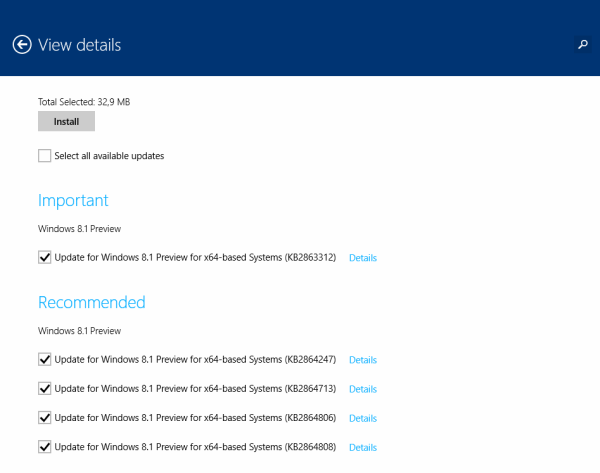
Microsoft released a public preview of the upcoming Windows 8.1 exactly a week ago. The anticipated Windows 8.1 update introduces several changes to the operating system including the ability to boot to Desktop and more efficient Start screen app management.
The first batch of updates was released just two days after the public availability of the preview on June 28. Updates addressed performance issues of the Search charm, SkyDrive video playback, and ironed out two Windows Store kinks in the process.
Here's a list of the included patches:
- Authentication issues when you use Windows Store apps that declare the Enterprise Authentication capability in Windows 8.1 Preview [KB2863846]
- Update improves Search charm performance in Windows 8.1 Preview [KB2863204]
- Update improves SkyDrive video playback in Windows 8.1 Preview [KB2863723]
- Windows Store app is not added to the correct category in Windows 8.1 Preview [KB2863721]
Yesterday's second batch of updates for the Windows 8.1 Preview includes one important update that improves the operating system's compatibility with third party programs such as AutoCAD, McAfee software, Norton security products, Parallels Desktop and AVG Internet Security 2013 to name a few.
The update addresses issues that prevent applications, games or drivers from installing correctly, causing instabilities or not functioning properly on the system.
In addition, four recommended updates were also released. The first one fixes a download resume bug in Internet Explorer 11 that prevented the feature from working properly. The second addresses Google sign-in issues in certain Windows 8.1 applications caused by cookie retrieval issues on the computer. The third update resolves a bug in Windows Store that caused the app to crash as soon as it is opened on affected systems. The final update improves the robustness of data files on the system.
This is the list of updates included in the second batch:
- Compatibility update for Windows RT 8.1 Preview and Windows 8.1 Preview: June 2013 [KB2863312]
- Can’t resume a download in Internet Explorer 11 Preview [KB2864808]
- Can't sign in to a Google account through certain applications in Windows 8.1 Preview [KB2864806]
- Update improves the robustness of data files in Windows 8.1 Preview [KB2864713]
- Windows Store apps crash on launch in Windows 8.1 Preview [KB2864247]
The updates are available for Windows 8.1 and Windows RT 8.1 systems. The automatic update feature of the operating system should pick them up automatically.
You can however install them right away by performing the following operation:
- Tap on the Windows key to open the Start screen.
- Type in Windows Update and select the first result. This opens the corresponding control panel applet on the desktop.
- Click on the check for updates link on the left if updates are not shown right away.
- A click on the important updates listed here opens a new screen that enables you to select the updates that you want to install on your system.
Please note that you need to restart the PC afterwards to complete the process.
-

Opera 15 is a fresh start, not the end
Publié: juillet 3, 2013, 1:22pm CEST par Martin Brinkmann
 Opera Software made a bold move earlier this year when the company announced that it would use WebKit as its rendering engine and V8 as the JavaScript engine for all new products. Later on it revealed that it would follow Google and use the Blink Fork instead of WebKit, but that did not change the explosiveness of the move.
Opera Software made a bold move earlier this year when the company announced that it would use WebKit as its rendering engine and V8 as the JavaScript engine for all new products. Later on it revealed that it would follow Google and use the Blink Fork instead of WebKit, but that did not change the explosiveness of the move.It took the Norwegian company five months to release the first final version of Opera for PCs that is powered by the new engines. While that seems like a long time for users who wanted to find out how the change would affect them personally, the development time is not that long.
The result is a browser that disappoints the majority of Opera users and interested bystanders. The main reason for this is that folks expected Opera Software to deliver the same browser with improved engines. So, a faster, stable, more compliant new version but with the same functionality as the old Opera.
While Opera 15 is indeed a lot faster than Opera 12, at least when you use the usual benchmarks to measure the performance, much of what made the browser great is not offered in the new version.
This includes basic features such as bookmarking or data synchronization between Opera versions, but also features that Opera is well known for like browser interface customization or better tab handling. If you rely on any of the features, Opera 15 must surely look like an utter failure.
Opera Software adds to the confusion and uncertainty by not revealing a list of features that it plans to integrate into the browser and features that it has decided against. Opera 15 fails on many levels from a user perspective which is especially disheartening for long time consumers.
While it is possible to overcome some issues, like the missing bookmarks feature, by installing browser extensions, most features are not that easily integrated into the browser.
A New Beginning
The Norwegian browser maker announced that it will continue to update the Opera 12.x branch with security and stability patches for some time to come. The company knows very well that many users are not going to upgrade to the new version anytime soon due to missing features. Heck, it gets hundreds of comments whenever a new release is announced on the Desktop Team Blog, with users who, for the most part, criticize the latest Opera.
The main reason why Opera 12.x is maintained is that Opera 15 is not a finished product. It is the first version of a new browser, and the Norwegian company knows very well that the latest version is lacking a lot of features that users of previous releases have come to expect from it.
Opera Software has already announced that it will push out new features in coming releases including support for themes, improved tab handling and synchronization. It may take some releases, and maybe another six months or maybe even a year, before most missing features are integrated into the new Opera.
While it is not clear if all features from Opera 12.x will find their way into future versions, it is likely that many will, and that Opera 16, 17 or 18 (to name a few) will please more users who are writing the browser off right now.
If you look around, you can see that other browser makers also need a considerable amount of time to implement new features. Mozilla has been working on the new Australis design for years and it is still not here yet. Six months is not that long to create a brand new browser, and that is what Opera 15 is.
It may have the same name but mostly everything needs to be created from scratch. Will it be just like Opera 12 only with faster engines? No, that is not very likely. But it is likely that the end product will resemble Opera more than it does Google Chrome.
That's why Opera 15 is just the start of a new journey, and not the end of it. It does not make sense to make rushed decisions based on that first release, considering that existing users can use the 12.x branch of the browser for some time to come.
Photo Credit: Sergey Nivens/Shutterstock
-

Best Windows 8 apps this week
Publié: juin 28, 2013, 6:30pm CEST par Martin Brinkmann
Thirty-fifth in a series. Microsoft has released the preview of the upcoming Windows 8.1. With it came many changes to the operating system, application management and the store.
Some, like the ability to use smaller or larger tile sizes or the option to uninstall multiple apps at once, have been on the feature request list of many Windows 8 users.
Others, like the redesigned store or the inability to pin custom shortcuts to the start screen, will certainly draw criticism from some users of the system.
All applications created for Windows 8 are compatible with Windows 8, while apps created for Windows 8.1 cannot be used on a Windows 8 device.
If you have updated your system to Windows 8.1 or installed a copy of it in a virtual machine, you may have noticed that Microsoft updated all the stock apps that ship with the operating system. On top of that, new apps are introduced that are not all displayed on the Start screen right away.
- Alarms is a basic alarm clock, timer and stopwatch application.
- Calculator, a basic calculator and unit converter.
- Food & Drink offers access to recipes, keeps track of your shopping list and meal plans.
- Health & Fitness keeps track of your diet and exercises, and provides you with information about drugs, symptoms and conditions.
- Help & Tips is not yet implemented.
- Reading List is a new read it later app. You can share articles from other applications with the app so that you can read them at a later time or use it for safe keeping.
- Scan is a scanner application.
- Sound Recorder is a copy of the default Windows sound recorder.
Microsoft has furthermore released the SkyDrive Pro application this week which users of Office 365 or SharePoint Online can make use of.
The overall application count increased by 3,875 apps this week to a total of 67,631 apps in the US Windows Store.
52,638 apps are free to download and install, an increase by 3,125 apps in the last seven days. 14,993 apps are available as paid apps only, up 750 apps this week. It is likely that the store will break the 70,000 apps mark in the next week.App of the weekGreat British ChefsIf you're thinking Gordon Ramsay I have to disappoint you now, as none of his recipes is listed in the application.
It features more than 300 recipes from British chefs that you can browse through in a variety of ways. One of the better ways is to use the recipe filter which sorts recipes by difficulty level. The majority of recipes fall in the easy category although there are more than a 100 that fall into the medium or challenging category instead.
Each recipe highlights the ingredients and equipment needed to create the dish, instructions on how to prepare it, and beautiful HD photos that accompany it.
One interesting option here is the ability to switch to cooking mode which not only comes with a timer but also with step by step instructions so that you can see exactly what you need to do right now.
There are more than 100 instructional videos included, from beating an egg over pan frying white fish, to opening oysters, or making foam with a gas canister.
The functionality does not end here though. You can create a shopping list by selecting recipes so that you know what you need to purchase to prepare the selected dishes, read food related articles that have been integrated into the app, or browse chef portraits.
Other apps
You may use the application to send and receive unlimited text messages within the USA and Canada free of charge.
First thing you need to do is create an account if you have not already. This is done by using Facebook or creating a custom account with the service directly.
You do get a TextNow phone number that your friends can use to text you, and you can text any phone in the US or Canada using the application as well.
Zombie HQ is a third person action game that takes place right after a zombie apocalypse. You try to survive for as long as you can, by patrolling your area, scavenging, upgrading your equipment and exploring different parts of the city.
The game is fast paced with you controlling the main character via the WASD keys. You aim and shoot with the mouse, reload with R, and switch to your favorite melee weapon with Q.
You earn money while you are playing missions which you'll need to buy better weapons, upgrades and equipment.
The character gains experience with every mission which unlocks new areas in the city that you can explore.
Graphics are well done and the variety of missions as well as the upgrade system will keep you entertained for a while.
Note that the game offers in-app purchases and several limiting mechanics. You can for instance purchase Dollars and Gold, the two in-game currencies, in the store for real money so that you can make purchases in the in-game store.
The official TLC application for Windows 8 offers access to full show episodes, a TV schedule so that you always know when the next episode of Long Island Medium, Cake Boss, or Say Yes to the Dress airs, and playlists that group together clips and episodes of the network's most popular shows.
What may be interesting is that the application is not fully country-locked, so that you can watch at least some shows and clips even if you live in a country where TLC is not available.
This is the official Discovery Channel application for Windows 8. It offers the same functionality as the TLC application, unsurprising considering that they have been released by the same publisher.
You can watch clips and full episodes right from within the application, check out the schedule for the coming week, or enjoy playlists that have been created for you.
The core game mechanics are similar to Angry Birds. Your goal in each level is to shoot a ball so that it hits the target in that level. So, instead of demolishing buildings on the map, you simply have to find the best angle to shoot the ball.
This may sound easy, and it is at first, but it quickly becomes difficult when objects are placed in the way that you need to get around somehow.
The game may not have the prettiest of graphics but it is fun to play nevertheless.
The application made an appearance this week in the Windows Store. Note that it is currently limiting access to users from the US and Canada. If you are connecting from a different country you won't be able to sign up or use the service.
You can use the application to stream custom music playlists or, use the music concierge to find music that is right for you.
This can for instance be work related music that comes without lyrics, songs for the shower, or gently waking up.
You do need to create an account before you can use the application.
-

Best Windows 8 apps this week
Publié: juin 21, 2013, 7:54pm CEST par Martin Brinkmann
Thirty-fourth in a series. The total apps growth this week jumped over the 3,000 new apps mark again after having hit that threshold for the first time two weeks ago.
The total app count in the US Windows 8 Store rose to 63,756 free and paid apps up 3,034 apps from 60,722 the week before.
The available free apps in the store increased by 2,479 apps to 49,513 apps in total, while paid apps increased by 555 in the same time to 14,243.
Microsoft has been busy behind the scenes this week. The company started a new Windows app builder blog that covers "everything related to developing and selling apps for Windows".
It has been designed to provider developers and businesses with information about the Windows 8 ecosystem including development tips, information about marketing and monetization strategies and the apps submission process.
New monetization prototypes were revealed on Microsoft's Advertising blog which will soon be turned into beta products and then released for all app publishers.
As far as application updates go, the Windows 8 Kindle app was updated to version 2.0 offering new features that include an option to search for text in ebooks. Features like the notes and bookmarking option were updated and the home screen redesigned.
App of the week
The Vevo app for Windows 8 provides you with access to Vevo's entire catalog of music videos. While you do get access to that on other sites as well, the app itself is beautifully done, full of extra functionality and not geo-restricted.
You can tune in to Vevo TV right away to watch one music video after another in full screen and good quality.
Other options include playing top videos, video premieres or shows that are highlighted on the front as well.
You can make use of the search to find videos of artists that you like and play those videos directly from within the application. Vevo adds more videos to the playlist automatically so that you can in theory watch full screen music videos for as long as you like using the application.
Note that advertisements may be displayed in the app before music videos start to play.
What might be interesting to know is that the application does not restrict access to users from specific countries.
Other Apps
The official Windows 8 application of Vyclone, a social video platform where users can co-create videos of moments they have shared. You can use it to sync and edit video footage filmed at the same event to create multi-angle videos.
The Windows 8 application displays trending videos and videos from users you are subscribed to. You can furthermore manage your video uploads from the app or add a movie using a connected webcam and microphone.
Pirate's Path (no link yet)
You race against time in this story-driven puzzle game. The main task involves matching three or more items of a kind to create chains that remove the items from the board.
In some levels, you are asked to collect specific types of items only, in others to flip the color of tiles by creating chains with items that are placed on them.
New game elements are introduced while you are playing the game so that you won't get bored quickly. Additional objectives include making gold bars drop out of the screen or breaking rocks that block tiles on the game board.
Endless Skater is a great looking game that combines game elements from skating games such as Skate or Die or the Tony Hawk series of games with the visual style of Sega's Jet Set Radio series.
You can play time trials or an endless mode, do all sorts of tricks on the course you are skating on, add tricks to your repertoire or even play as one of several pro skaters that have been added to the game.
The game supports Xbox 360 gamepads but also mouse, keyboard and touch controls to perform tricks and keep your skater from falling down to the floor.
Cliplets are small looping animations much like animated gifs that you can create using the Blink app for Windows 8.
It enables you to open a video that is stored on the local system to create a cliplet out of it, or to record video using a connected webcam or other recording media.
Cliplets that you create can be shared on Microsoft's social networking site So.cl or other social websites.
The free notes taking application for Windows 8 can save notes to the local system or to SkyDrive.
You can combine audio notes with a variety of information that include setting a location using Bing Maps, text, and configuring a reminder.
A microphone is required to record audio which in turn is needed to save the note locally or remotely.
Microsoft Research video library
This application offers access to a selection of videos from Microsoft Research that you can watch in full screen from within the application. The videos are streamed in varying qualities depending on the watcher's connection.
Videos are sorted into groups on the apps' front page. Here you can access new, popular or featured videos, browse them by visiting speakers or events, or take a trip down memory lane and watch Feynman Messenger lectures in black and white.
You can add videos to your watchlist and watch them at a faster or slower speed.
Notebook Free is your own personal notebook for Windows 8. You can use the application to create notebooks that you can then fill with information.
Options include adding text to the notebook, drawing directly on it, or adding images and photos. All elements on each page of the notebook can be arranged as you see fit.
The notebook itself supports sections that you can create to add different information to them. It is alternatively possible to create single sheets of notes instead.
Sparkle 2 ($5.99)
Sparkle 2 is a paid application that you can try for free before you need to make a buying decision. The game uses the same mechanics as the popular Zuma game in which you shoot colored balls at a chain of balls that progresses slowly towards an object in each level.
Three or more matching balls are removed from the chain which may not only slow down its progress but also get you closer towards the end of the level.
The game features improved graphics and several interesting power ups that you can make use of. You can select one permanent power up in addition once you have unlocked them.
-

Best Windows 8 apps this week
Publié: juin 14, 2013, 8:04pm CEST par Martin Brinkmann
Thirty-third in a series. This has been another strong week for Microsoft's Windows Store as apps surged past the 60,000 app mark in the US store for the first time.
A total of 60,722 apps are listed in store at the time of writing, 2,711 more than last week. Free apps have increased by 2,129 to a total of 47,034 apps in the last seven days, while paid apps have seen a moderate growth by 582 apps to 13,688 in total.
As far as news goes, there have not been any major updates or announcements this week.
The VLC team reported that the port of its popular media player to Windows 8 will take longer than expected, but that is about it on the news front.
App of the week
I have to admit that I do not have any talent when it comes to drawing, let alone drawing on a computer. Even though that is the case, I had tremendous fun playing Disney's ScribbleMix on Windows 8.
It is a social drawing and guessing game where you guess what other people draw, and draw for other players who have to guess what you are drawing.
It is fun to play, most likely because of its social component and the fact that barely anyone who is playing the game can draw really well.
Even better is the fact that you do not need to sign in or register first before you can join the game. Just select a name and get started right away.
The first time drawing may feel a bit strange as you need to get used to the controls first. You basically draw on your own and click the send button to transfer a recording of the drawing to the player who has to guess what you just drew.
If you know your way around the Disney universe you are definitely at an advantage here as you sometimes have to draw characters from it.
You can however check out the Bios page for reference in this case which I highly suggest you do.
The game itself is fun and fast paced. It does include in-app purchases, new colors for example which you can all buy with currency that you earn while you are playing or that you buy in bulk from the integrated shop.
Other Apps
The game plays like a cross-breed of Worms and Angry Birds. You can play the game against your friends or the computer, something you do not see that often supported as far as Windows 8 games are concerned.
You and your opponent control soldiers from all over the world that shoot at each other with a wide assortment of guns. Structures and objects are placed strategically on each map just like in Angry Birds, but the weapons that you can make use of resemble those that you find in Worms.
Your main task is to take out all enemy soldiers before yours are taken out. To do so, you have three options when it is your turn.
You can jump once to change the position of the active soldier, pick a different type of weapon from the available arsenal, and shoot at the enemy.
You shoot by holding down the left mouse button and moving the mouse around so that the arc of the shoot is visualized on the screen. Power is increased or decreased by moving the mouse to the left or right.
The game is entertaining for a while, especially if you play it against a friend.
The official Build 13 conference app for Windows 8 gives you access to Build 11 and Build 12 archives, and enables you to view the sessions for Build 2013 once they become available.
Build 13 information is not online yet but when it is, it will provide you with information about every session and speakers.
Videos are made available for each session so that you can watch them right in the application or download them to your computer instead.
Royal Revolt is a beautiful reverse tower defense game for Windows 8 in which you play the role of the attacker.
You take direct control of a hero character and can spawn additional computer controlled troops to conquer enemy defenses along the line and, ultimately, the enemy castle.
Advanced troop types such as a mage or ballista need to be unlocked before they become available.
All troops and the hero can be upgraded to become more powerful. The same is true for the hero's spells which also improve significantly with each upgrade.
You control your hero and spells with the mouse or using the touch controls the developers have added to the game.
The game itself makes use of in-game purchases that let you buy currency for upgrades.
This application enables you to view JT files in Windows 8. It can display both shattered and monolithic JT files and supports operations such as panning, zooming, rotating or fitting on the screen.
JT is a 3D data format by Siemens that is used for product visualization, collaboration and CAD data exchange.
A rather basic app for Windows 8 that provides you with access to 13 different radio stations that you can listen to. Popular genres such as Rock, Dance or Pop are covered by the app with a strong focus on radio stations from Romania.
While that does not make a big difference in regards to the music that is played by the stations, it does when it comes to ads and moderation as it is entirely in Romanian.
Still, the radio continues to play even if you move away from the app to the desktop or another app on the Start screen.
If you are looking for a wider range of stations or genres try Audials Radio which I have covered in week 16.
This is an interesting game that mixes Solitaire with Golf. Your task is to tap on cards that are one higher or one lower than the card that is currently displayed to you to clear the deck on the golf course.
You get a golf score in the end that determines whether additional courses are unlocked for you or not.
To make things more interesting you encounter all kinds of hazards and challenges in the game that you have to master before you can get access to all cards of the deck.
If you like to play solitaire, then you will certainly find this game entertaining as well.
Puzzle Now (no link yet)
A puzzle game with beautiful pictures. Each picture is divided into nine puzzle pieces that you need to sort in the right order.
To do so, tap or click on a puzzle piece and hold the finger or mouse button down. Now move it to the location you want the piece to be displayed in.
Repeat the process until all nine pieces are in their correct location.
It may not be the most difficult puzzle game but it is still entertaining.
-

Best Windows 8 apps this week
Publié: mai 31, 2013, 7:21pm CEST par Martin Brinkmann
Thirty-first in a series. Yesterday Microsoft confirmed information about the upcoming Windows 8.1 update that it plans to release later this year. The update will introduce several improvements to the start screen and Windows Store that improve the usability of that part of Windows 8.
While I do not want to rehash what Wayne already mentioned in yesterday's article, I'd like to point out a couple of key changes in Windows 8.1. One of the biggest changes is the introduction of new tile sizes. To be precise, Windows 8.1 users will have access to a smaller and one larger size.
The smaller size can be used to make additional contents available on the screen, while larger tiles offer additional information if they support live tiles.
Another much needed change is the option to work with multiple tiles at the same time. You can now uninstall or resize multiple app tiles at once, something which you cannot do in Windows 8.
Microsoft announced that it will improve Windows Store as well, for instance by adding related apps to each apps' profile page on the store to give users more options when they are browsing.
The overall app count increased by 2457 apps this week to a total of 54978 in the US Windows Store. The growth is fueled in part by an increase of app copies targeting the same niche and desktop apps. As far as copies go, you find plenty of fan related apps in Windows Store that use the same basic framework.
A search for Fanfinity in Windows Store results in 1342 apps created by the same developer that all look alike.
The free app count increased by 1809 apps to a total of 42492 apps, while paid apps increased by 631 to a total of 12490 in the US Windows Store.
App of the week
Oh no, not another YouTube app for Windows 8. This one offers a great design that provides you with fast access to videos published on the video hosting site.
You can either browse popular apps on the first page of the app or use the search to find videos of interest instead.
The layout is where this app shines. It displays a lot of video thumbnails on the screen so that you do get a quick overview of videos here. It is easy to browse the selection and pick videos that you want to watch.
What I particularly like is that you can right-click videos here to play them one after the other using the app.
The layout of the video page is well thought out as well. The video plays in a reasonably large player area on the screen, with suggested videos listed on the right of it. Here you can also access the description of the video, comments, as well as the usual controls that you have come to expect from video apps. This includes watching videos in full screen, liking or disliking them, or using other functionality like adding them to the favorites or to the watch later playlist. Here you can also change the quality of the video.
If you sign in to your Google account, you get access to additional information including options to browse subscription or recommended videos.
Other apps
If you do not like working out in the gym every other day, or jogging, cycling or swimming regularly, you may be interested in high-intensity circuit training (HIT) that you can do from home or anywhere else.
The idea behind HIT is to increase the intensity of the training to reduce the time needed to stay fit and healthy. Instead of working out an hour or two in the gym, you spend between 7 to 21 minutes instead.
While that sounds great at first, it needs to be noted that you have to drive yourself to the limit when you perform the exercises.
The 7 Minutes Fitter app walks you through a 12 exercise course that you can complete in about 8:20 minutes. Each exercise is performed for 30 seconds after which you have ten seconds to recover and move on to the next.
All exercises are simple and explained on the screen so that you do know what to do. Examples include doing jumping jacks, pull-ups, squats or lunges. Even more important, all you need for them is your own body, a chair and a wall making it an ideal exercise when you are travelling.
If you are looking for a simple application to keep track of your US portfolio then Simple Portfolio for Windows 8 may be an app to investigate closer.
It is not a pretty application but if you do not mind that, you get access to tools to track your own portfolio. First thing you need to do is add stocks by entering their symbol and the number of shares that are in your possession. It is not possible to set a different course though so keep that in mind.
The app displays all stocks that you have added this way on the frontpage highlighting falling and rising stocks on it right away. You can click on any stock to retrieve detailed information about it including its graph and other important information such as the 52-week high and low, dividend yield or EBITDA.
Some of the information needs to be enabled in the settings before they become available.
Torrex is a BitTorrent client for all versions of Windows 8 including Windows RT. You can load torrents from the web or locally into the program by associating them with the application.
The program starts to download all torrents that you have added right away and will continue to do so for as long as the application window remains open. The best option here in my opinion is to snap the window to either side of the screen so that you can work on the system while torrents are being downloaded.
The settings provide you with important preferences such as setting a maximum upload and download rate, selecting a download directory for the files, encrypting outgoing connections or changing the listening port. It is highly recommended to check it out before you start your first download.
Audio and video files can be played in the application while they are downloading to the system. The above screenshot shows how that works for a trailer of the Fast and Furious 6 movie that is out in cinemas currently.
The free app provides you with 5-10 minute workouts that target all major muscle groups. Each exercise is shown as a video on the screen so that you know exactly how you have to perform it.
The app keeps track of the time and the various exercises that you have to perform in the workout.
17 workouts are available directly, while the remaining workouts have to be purchased in the store before they become available. The unlocked version of the app adds features such as custom or random routines to the app as well.
You do need equipment like a Kettlebell or ball for some workouts.
The travel application provides you with information about vacation destinations. While that does not sound spectacular at first, its trip planner could convince you to give it a try nevertheless.
It bases its recommendations on what you enter here and that makes sense as family, solo or couple trips have usually different expectations and demands.
You answer four simple questions:
- Who is going.
- What are you looking for.
- When are you planning to go.
- Where do you want to go.
The application displays basic information about the location you have selected and recommendations based on your selections afterwards.
-

Best Windows 8 apps this week
Publié: mai 24, 2013, 8:09pm CEST par Martin Brinkmann
Thirtieth in a series. Several stock apps were updated this week. The Xbox Music app supports the import of iTunes playlists in its latest version, and users of the video app benefit from the improved accessibility of actor and director information.
The official Major League Soccer app for Windows 8, MLS MatchDay, has been improved as well featuring "exclusive content and this season’s schedule, standings, highlights, play-by-play, roster lineups, game stats, goals, cards and substitutions" as Alan notes.
The overall app count in the US Windows 8 app store is now 52,521 apps, an increase of 2365 apps in the last seven days and a big jump in growth from last week's 1639 new apps.
Free apps crossed the 40,000 app mark for the first time in store. Currently, 40,683 apps are listed as free to download in the store, an increase of 1686 apps this week.
As far as paid apps are concerned, they increased by 700 apps this week to a total of 11,859 apps.
App of the Week
The official Adobe Photoshop Express app is a basic photo editing application for Windows 8. You can load local photos into the app, photos stored by Adobe's Revel service, or directly transfer a photo from a camera.
The available editing options are displayed at the bottom of the screen:
- Crop the photo.
- Correct the pictures contrast, exposure or white balance.
- Apply filters to the image.
- Correct Red Eyes.
- Use the one-click auto-fix feature.
Other Apps
The objective in this game is to fill rows, columns or grids with distinct numbers. If you place the last number you are awarded points and the tiles are filled with your color.
The player with the most played chips on the board is the winner in the end.
You can score double and triple points in the game if a placed digit completes two or three grids, rows or columns at the same time.
It is an interesting game that shares similarities with Sudoku.
NeroKwik provides you with access to photos on all of your devices, and on the social networking sites Facebook, Google+ and SugarSync storage,
It can take quite some time before photos are displayed. All of your photos, or at least those that the app found, are then displayed in the apps' interface.
You can browse the photos here, or use the photo collage and sharing feature the app provides you with instead. Collages, called tapestries in the app can be shared via email or publicly on Facebook or Google+.
Crossword Fun offers an endless supply of crossword puzzles for you to solve. You can use the cursor keys or the mouse to navigate, and the keyboard to enter your solutions.
The game jumps to the right across and down positions as soon as you change the location on the board which is a nice feature that makes the app more comfortable to use as you do not have to locate the entries manually anymore.
Make sure you switch the skill from regular to master in the options to disable the hint system that is in place automatically. If you don't, the game will indicate wrong letters with a red font color automatically.
A free application displaying the cheapest gas prices near your location, or a location of your choice. You can set a manual location in the apps' preferences by entering a zip code in the location field there.
Note that the app is only tracking gas prices across the US and no other countries.
It displays a selection of stations, their current gas price and location, based on the zip code that you have entered on the frontpage.
A click on a station displays the stations' features, regular, midgrade, premium and diesel pricing, as well as when the current prices where recorded by users of the app.
Sudoku for Free displays random Sudoku puzzles for you to solve. Your tasks in Sudoku is to fill a 9x9 grid with numbers from 1 to 9 in a way that all 3x3 sub-grids, columns and rows contain each number only once.
You add numbers to the board by tapping on a digit on the left and then on the location on the board that you want to place it on. A tap on notations enables you to add possible solutions to a field of the board which may help you solve the puzzle.
You can enable hints in the options that help you solve the puzzle. The game looks really nice but does not offer difficulty levels. If you played Sudoku before, you may find the puzzles too far on the easy side of things.
You play the role of an evil spirit in this puzzle game aiming to drive two lovers apart on the map. This is done by placing rocks on the map that block the path the two lovers can take to reach each other.
The goal of the each map is to increase the shortest route between both characters to exceed a distance displayed to you by the game in the lower half of the screen.
The game keeps you entertained for a short while. You can load different levels and since the characters start in random locations on the map, it is sometimes easier and at other times harder to reach the goal.
Wizard's Choice Chapter 1 (link is broken currently)
This is the first chapter of a series of text adventures that you can play through. The first chapter is free while all remaining chapters are not. It works similar to books of the Lone Wolf series where you are always presented with a set of choices of which you have to pick one.
The app keeps track of your character's health, mana and gold, and it is up to you to make the best out of every situation described to you.
Beautiful images are sometimes added to the textual descriptions which may help you imagine the situation your character is in at that point in time.
If you like Lone Wolf or do not mind playing text-based adventures, this one may definitely be worth checking out.
Pacman is a faithful conversion of the popular arcade game. Eat all dots on the map and avoid being touched by enemies that roam it. When you are touched by an enemy, a life is lost. When all lives are lost, the game ends.
Power dots are located in the four corners of each level that turn the enemies into ghosts that you can now touch to remove them temporarily from the map.
If you manage to eat all dots of a stage you are taken to the next where the game begins from anew.
Now You
Have you discovered an app or game in Windows Store this week that you really like? Feel free to mention it in the comments so that we all can take a look at it.
-

Best Windows 8 apps this week
Publié: mai 17, 2013, 6:31pm CEST par Martin Brinkmann
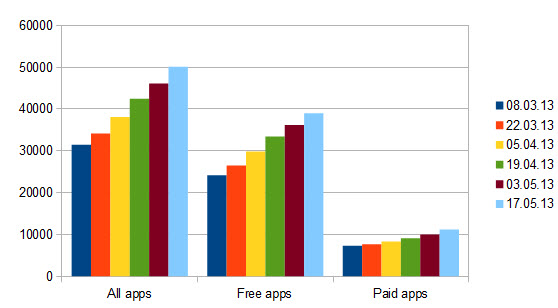
Twenty-ninth in a series. The US Windows 8 apps store crossed the 50,000 apps mark for the first time today; a total of 50,156 apps are listed in the store, with the majority of them free to download and use.
That's an increase of 1,639 apps in the past seven days, a sharp drop over last week's increase of nearly 2400 apps.
Free apps increased by 1206 this week to a total of 38997 and paid apps by 433 to a total of 11159.
Windows Store has still not enough traction to rise above the 2,000 apps per week threshold permanently and it does not look like as if this is going to change anytime soon.
Microsoft published a guide this week explaining how to import iTunes playlists into Xbox Music after the company's chief financial officer confirmed that Apple could not be convinced to bring iTunes to the operating system.
App of the Week

Ecosya is an entertaining puzzle game in which you have to direct a character named Atmos to its flying saucer. You cannot control Atmos directly and need to direct the robot through the level by manipulating the environment instead.
A set of manipulating tools is at your disposal to do just that. You can for instance extend a block of land, destroy land, or use a lift like block to move up to a higher level.
The first twenty or so levels act as an introduction that you can play through rather quickly. You are introduced to some of the tools that you have at your disposal and basic game mechanics. If you have played a game like this before, you should not have any problems going through them.
The difficulty level increases slowly but steadily as levels grow bigger and the number of tools increase.
Not all levels of the game are playable right now. Once you have finished the first 25 or so, you receive a notice that informs you that a full version is coming soon. It will feature an editor that you can use to create your own levels.
It is not clear if the full game will be available for free as well or if you have to pay to unlock it.
Other Apps
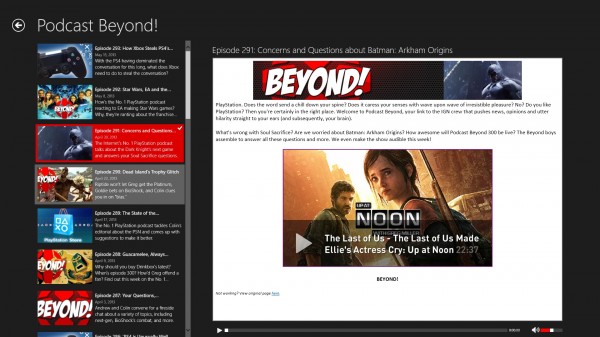
Podcast Beyond! is a weekly show by IGN's Playstation team covering all things Sony. It is a free podcast that is released once a week on the IGN website and other directories including iTunes.
The player brings the podcast as an app to Windows 8 so that you can listen to the latest episodes right from within the Windows app.
Only the last 30 or so episodes are available in the app though so that you do need to find another source if you want to listen to past episodes not listed by the app.
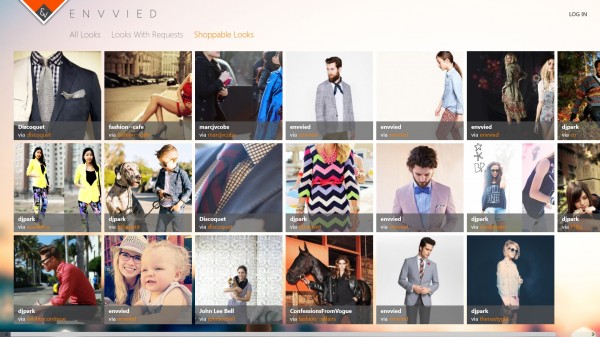
The official Envvied app brings the functionality of the website to Windows 8. The community aims to link looks found on photos to shopping sites where those items can be purchased.
The app displays a large list of looks right on its frontpage that you can go through. You can then tap or click on a look that you are interested in to find out more about it.
This usually includes a larger photo of it as well as a selection of numbers that you can click on to find out where to buy a particular item.

If you ever wanted to manage a supermarket now is your time to do exactly that. The game is not as complex as those tycoon games that you can play on your desktop, but it makes up for that in speed.
You are walked through a tutorial at first that introduces key concepts like restocking shelves, mopping the floor or making sure fresh coffee is always available.
You can buy upgrades to increase shelve space and also one-time aids like cookies to keep customers happy. Customers grow unhappy quickly if they can't pick up the items that they want at that moment in time, or if they have to wait too long to checkout.
The free version of the game is unfortunately short. You can only play through the first ten levels of the game. While that is still great fun, it is not really a free game but a trial version because of this.

This dictionary app has been designed specifically for Windows 8's snap to sidebar feature. While you can use it full screen as well, it plays out its real strength when you pin it to the left or right sidebar instead.
This can be useful when you are writing emails, editing text documents or pursuing other activities where access to a dictionary may come in handy in.
The sidebar is visible both on the start screen and the desktop. To get started, copy any text to the clipboard or enter text directly into the dictionary's interface.
It can not only look up words or phrases in dictionaries, but also translate them into a language of your choice.
The free version is ad supported and online only. A pro version is available that removes the ads and introduces offline access as well.
First Words with Phonics ($2.49)

This is a direct port of the Windows Phone app of the same name. It is a teaching application that aims to help children learn letters, their sounds and words.
The app visualizes words with images and sounds. If you take the word cow as an example. The app displays the cow on the screen along with the three letters COW in random order on the screen, and ordered at the bottom.
You can tap or click on the cow to listen to what it is (a cow) and also hear what sounds it makes. A tap on a letter pronounces it right away, and when the full word has been set up correctly, it too is pronounced by the app.
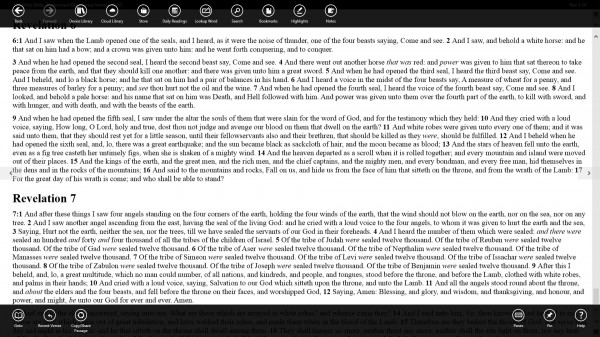
The app provides you with access to the King James version of the bible and a selection of tools to help you in your studies. Not all tools are available without registration though (which is free).
What you can do without registration is to read and search the bible without Internet connection, and add bookmarks that you can jump to in the future.
Additional options become available when you register an account. You can download dictionaries, commentaries, devotionals and other bible versions that you can use in your studies.
A store is available as well that you can buy additional books from and upgrade the program to the advanced version. This advanced version enables the notes and highlight feature in the application.
-

Best Windows 8 apps this week
Publié: mai 10, 2013, 7:02pm CEST par Martin Brinkmann
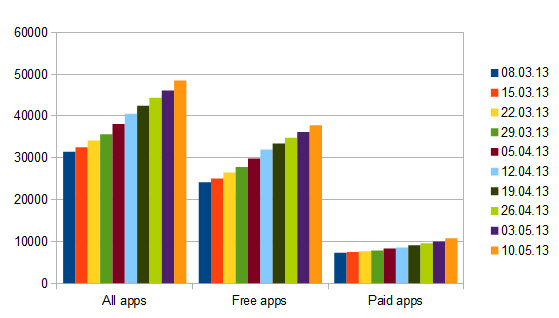
Twenty-eighth in a series. Several popular apps received updates this week. A new version of the ESPN app was uploaded to the store adding tennis coverage to it and fixing a couple of bugs related to the live scoring tile feature and the display of select sports when they are snapped on to the side of the screen.
Toolbox, an app offering access to custom tools that you can display next to each other on the screen received its first commercial in-app upgrade. Users can add a Twitter client to the app for a one-time payment of $4.99.
The overall app growth increased this week crossing the important 2,000 new apps per week mark. The total number of apps in the U.S. Windows Store is 48,517, up 2,374 apps over last week.
Free apps increased by 1,627 to 37,791 and paid ones by 747 to 10,726 crossing the 10,000 paid apps mark. This is the largest paid apps increase by far in the last ten weeks.
App of the Week
The Harvest ($6.99)

The Harvest, originally created for Windows Phone 7 by Microsoft Studios, has been ported to Windows 8. The game, which is currently not available as a trial version, is is an action game with roleplaying elements that you can play alone or in multiplayer with friends.
The game is entirely controlled with the mouse. You click anywhere on the map to move your character to that position and attack enemies if you click on them.
You can select one out of five different characters at the beginning of the game, which act surprisingly different from each other. From agile but fragile characters to a tank like character that can shrug off most attacks easily.
The game walks you through the controls in a tutorial before you are on your own. Your character gains experience and levels which you can invest in the attributes strength, endurance and agility.
You may also find items throughout the levels which you can equip your character with.
The game is rather slow paced for an action game, which makes for a more relaxed experience but may disappoint gamers expecting a Diablo 3 like game pace.
Still, it is one of the few games that is only available for Windows 8 and not for iOS or Android operating systems. If you are looking for an entertaining game that you can play alone or with friends, then check this one out, it is well worth the money.
Other Apps
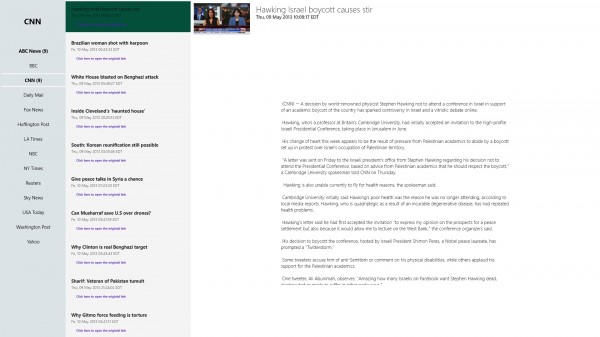
The free version of the World News! application provides you with access to the news sections of 14 newspapers or news channels. Included here are the BBC, Fox News, New York Times, Washington Post and NBC.
All channels are listed on the left and it is up to you to select one of them to get started. The next thing you need to do is right-click and select Sync from the appearing bottom toolbar to retrieve the latest news. A click on an article here opens it in full on the right side.
A click on RSS Links in the bottom toolbar displays a list of news sections that you are subscribed to. Here you can remove those that you are not interested in to filter them out during synchronization.
The ads in the free version are displayed in the middle of the screen and only hidden when an article is displayed. The commercial ad-free version is available for $2.99 in Windows Store as well.

The app adds animation to photos that you select. Just pick one of the available free animations from the apps' start page. You can preview it on the next screen and browse through all other animations as well.
Once you have selected a photo from your local drive, it is time to combine the animation with the photo. A small area of the animation is always transparent, and it is here that you add your photo to. This usually means that only part of your photo is shown here though and the only options that you have to modify that are the zoom-out and zoom-in tools.
The app processes the animation and displays it to you afterwards. You can save it as an mp4 file to your local hard drive in the end or start over to adjust it.

This is a game of hangman that you can play to compete with other players over the Internet. The app may display your real name on the leaderboard so keep that in mind before you start to play it.
Hangman puzzles are displayed to you that you need to solve in a certain amount of time. Use the clue and letters that are already displayed to fill the blanks. You lose a life if you pick a letter that is not in the phrase and if you are out of them you are automatically taken to the next puzzle provided that you still have time left.
It is a neat little game that may be difficult to play for non-native speakers.

While you should not expect this to be a Legend of Grimrock copy for Windows 8, it highlights the potential of the platform. Dungeon Stalker 2 is a first person action game that plays in a medieval setting.
You move your character around with the mouse and keyboard, or if you have access to a touchscreen, using touch controls. Animations are choppy though, especially when you look around.
What's more problematic than that are the ads that are displayed in the top right corner of the screen. Not only are they animated as well, they also refresh quite often and break the whole gaming experience in a big way.
If you can look past that, you get an action game that shows lots of promise. You can level your character up, find better weapons and inventory and explore the world in the process.
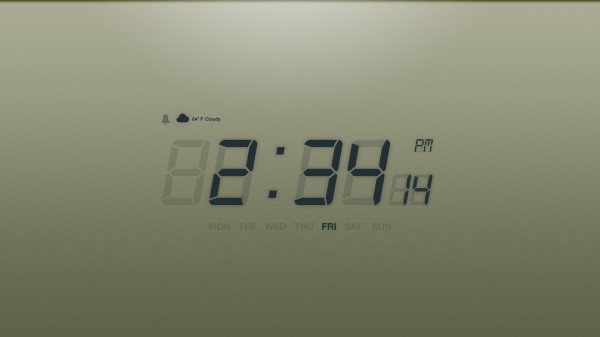
The application displays the current time, day, month and weather conditions to you. It supports four different themes that you can switch between to change the look and feel of the clock.
Alarms can be configured with a right-click and the selection of the option in the toolbar that opens up. Here you can set one-time alarms or alarms that repeat regularly.
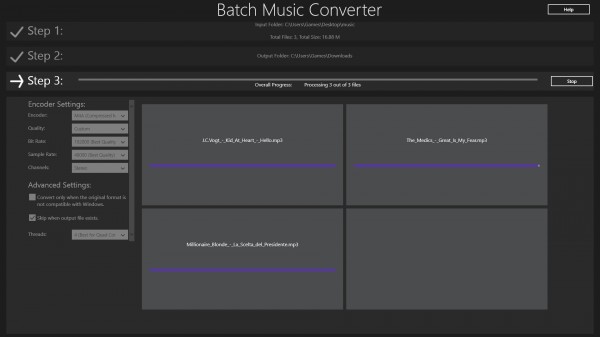
You can use the application to convert music files that may not be supported by Windows out of the box, say Flac or OGG, into formats that are supported.
The free version is limited to 100 conversions per run. You need to point it to a folder containing music files to get started. Select an output folder, desired audio format afterwards and hit the convert button to start the conversion.
I recommend you uncheck the "convert only when the original file is not compatible with Windows" option as it may block some conversions otherwise.
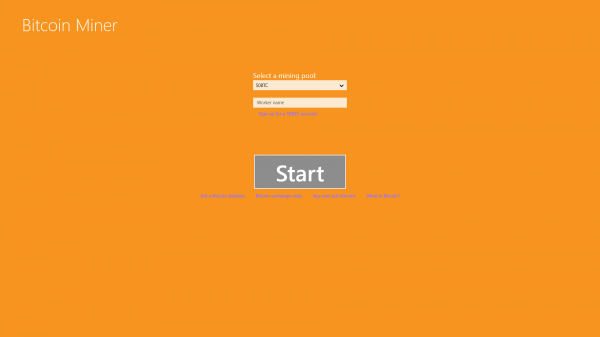
Bitcoin mining may not be profitable right now, at least not for individuals who run the mining client on their home PC. Still, if you want to give it a try, you can now do so under Windows RT and Windows 8.
Select one of the available mining pools and enter your worker name to get started. Once signed in, it displays information about the performance of your system right on its screen.
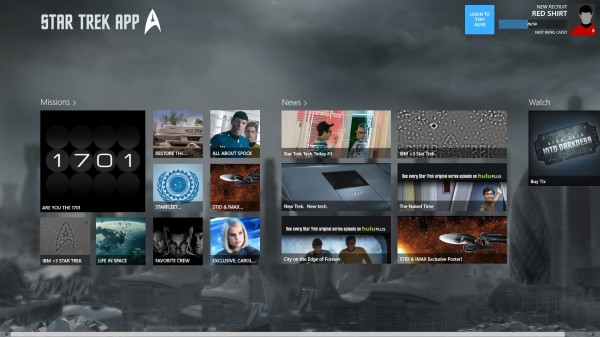
The official Star Trek app for Windows 8 keeps you information about all things Start Trek. One would think that it has been designed to promote the new Star Trek movie but that is only partially true. While it certainly offers information about the movie, it also provides you with information about the TV shows and previous movies.
You can take missions in the app to earn points. These points increase your rank, starting from a cadet of the space academy to captain and beyond.
-

Best Windows 8 apps this week
Publié: mai 3, 2013, 4:51pm CEST par Martin Brinkmann

Twenty-seventh in a series. Growth remained stable but below the 2,000 new apps mark this week. The overall app count is now at 46,143 in the U.S. Windows Store, an increase by 1,788 apps in total. The store features 36,164 free apps, an increase of 1,362 apps, and 9,979 paid applications, which increased by 426 apps this week.
Several core apps were updated this week. The OneNote application for Windows 8 received an update that adds finger drawing support to it. To use the new feature, tap on the screen and select draw from the radial menu that opens up when you do.
The Weather application received an update as well, bringing interactive and dynamically moving weather maps for your region or city to it.
Users of the Xbox Games app may have spotted new features such as sending messages to friends, browsing game screenshots or the new home panel that were added to the app after a recent update.
Skype for Windows 8 last but not least received the video messaging preview feature that Microsoft made available in the Skype beta version for Windows earlier this week. It enables you to record a video message for your contacts even if they are not online at the time of doing so.
App of the week
If you like puzzles this game Magic Puzzles is for you. It offers multiple sets of puzzles for you to solve, with each available with piece sizes from 35 to 600. You can play 15 puzzles sorted into the three categories animals, nature and architecture free of charge, and purchase additional puzzles for $1.49 each.
Some puzzles are available for free in the store as well so that you may want to visit the store to download those to your system.
The puzzles are not too difficult, and the main reason for that is that the pieces are already aligned properly. While you will still spend some time solving a 600-piece puzzle, it is easier than puzzling on your desk as you need to find the right alignment for each puzzle piece as well.
You can drag and drop puzzle pieces from the right sidebar to the main area. The game provides you with another aid in form of an edges button. If you click on it, only edge pieces are displayed so that you can create the outer border fairly easily.
The program saves your progress so that you can stop and continue to play it without losing what you have achieved so far.
Other apps
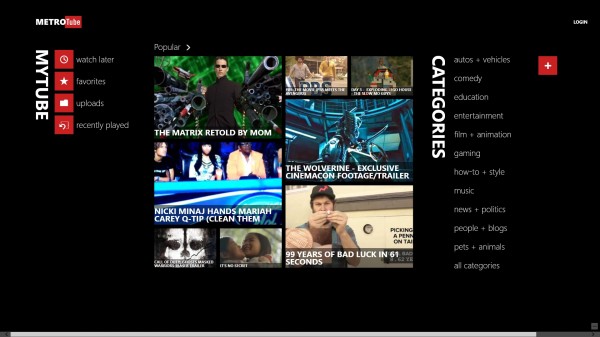
This looks like any other YouTube application for Windows 8 on first glance. It is a port of the Windows Phone app of the same name, which is one of the highest-rated video apps for the mobile phone operating system.
You can use the application anonymously or sign in to YouTube to access account-related information including your subscriptions, watch later feeds and favorites. Videos are displayed on individual pages where you can read the publisher's description and user comments, and find related videos listed as well.
The video itself plays in a small frame on the screen by default which you can switch to fullscreen mode if you prefer it. All videos are streamed in HQ, HD or Full HD quality with HQ being selected by default. You can change the quality for each video individually, or open the apps' options to select a different preferred streaming quality instead.

The application lets you transfer photos and videos between iPad, iPhone, Android and desktop computers over WiFi connections. Here is how it works: you need to install the (paid) Photo Transfer App for iOS or Android and the Photo Transfer App for Windows 8.
Once done, run both apps and they should discover each other automatically. From here it is a matter of tapping on the right button to transfer photos from your computer to the connected mobile device, or from the mobile device to your computer.
Photos can be transferred in full resolution, and metadata is preserved during the process.

This ad-free alarm clock app for Windows 8 not only keep track of the alarms that you set, but provides you with local information that you may find useful.
Information includes a selection of news headlines as well as local traffic reports if you allow it to use your location information for that. Note that while weather information and traffic information are local, news are not. Traffic information can only be displayed if available for your location. You can add a destination location in the settings which can be useful if you always commute to the same destination.
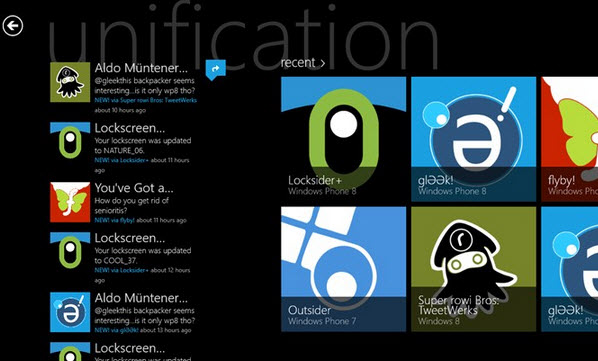
Unification is a notification center for all your devices powered by Windows. The application supports Windows Phone 7 and 8, Windows 8, and Windows Desktop. It enables you to view and manage notifications across Windows-based devices, so that you can check notifications that you have received on your phone on Windows 8, among other things.
You do need at least two supported devices to make use of it though. So, it you are running Windows 8 and Windows Phone, this app may be worth a shot.
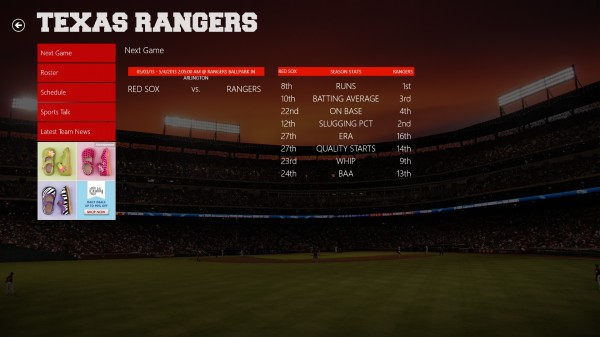
If you are into baseball you may find the app useful. It offers live scores and stats about games that are underway, a news section, standings, and detailed information about each team of the MLB.
Here you can find out about a team's next game, season stats, its roster, team news and access comments left by other users of the application.

The football (soccer not hand-egg) application informs you about upcoming matches in all major and minor leagues worldwide. It displays information about yesterday's, today's and tomorrow's games, as well as ongoing matches. The matches of each league are displayed here for you to browse.
What may be more interesting than that are the live scores that the app provides you with. Even better, it features live audio coverage in more than 10 different languages for select matches next o detailed match statistics and related information.

This game reminds me a bit of Micro Machines even though it is more basic. It is a racing game in which you need to make sure that your car is the first to make it to the finish line after a certain amount of rounds.
You use the A and D keys to change the lane on the road, S to drop a mine behind you and W to fire a seeking missile into the air that may hit your opponents to slow them down in the process.
The game is fun to play for a short while, but lacks diversity. Especially the fact that you can't steer your vehicle - other than moving it from one lane to another, and that you only race against a single opponent need to be mentioned in this regard.
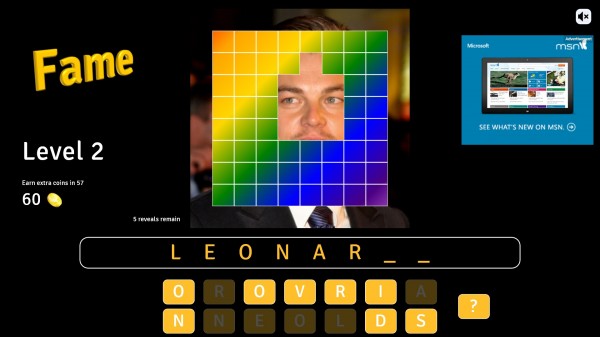
Guess the famous person behind the photo that is displayed by the app. It features more than 100 levels of guessing and plays in the following way. You get 15 reveals in each level that you can make use of to remove some of the blocks that hide the celebrities face.
Letters are displayed at the bottom of the screen that you need to use to enter the answer on the screen.
-

Best Windows 8 apps this week
Publié: avril 26, 2013, 8:36pm CEST par Martin Brinkmann
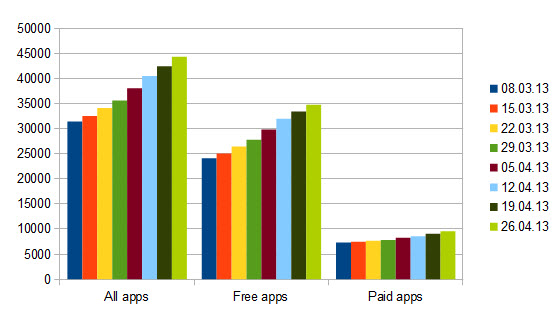
Twenty-sixth in a series. Windows Store app growth has slowed down a bit in the past two weeks. The overall increase dropped below 2,000 new apps in both periods. The overall app count increased by 1,877 this week to 44,355 apps in the US Windows Store. Free apps increased by 1,372 to a total of 34,802, and paid & trial apps by 505 to 9553 apps.
The Windows 8 news app received an update this week that added support for RSS feeds to it. To add an RSS feed click on the Add a source link after you have opened the news app and add the RSS URL at the top of the source field on the page that opens up. You should not expect "Google Reader"-like controls but if you follow a couple of sites, you can add them here to do so using the news app.
Audible is currently running a promotion for new users that register with the service through the Windows 8 app. A free book -- The Power Trip, American Sniper or The Great Gatsby -- can be added to the user's account free of charge and without having to enter a credit card or subscribing to the service.
App of the Week
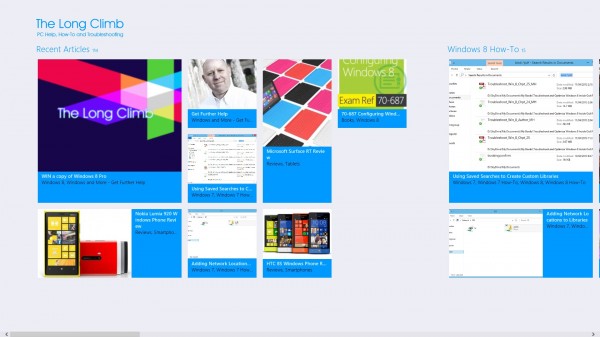
The Long Climb offers a mixture of articles and videos that offer troubleshooting advice, how-to guides and related information about Windows 8 and other Microsoft products. It is maintained by Mike Halsey, Microsoft MVP and book author, who is also running the Long Climb website. Mike is an expert for all things Windows and the app shines in that regard.
The Windows 8 How-To section explains core concepts of the new operating system, like adding network locations, using saved searches or using Bitlocker in the operating system. All guides are easy to understand and with media that help you follow what is being said easily throughout the guides.
Windows 8 is just one of the areas that Mike is proficient in. You find information about Windows 7 here as well as information and reviews of other Microsoft products.
Other Apps

You need to slice and chop fish in this game. You have three lives in the first game mode in which you need to slice fish that is thrown in the air in front of you so that you can put it on the rice that is in front of you on the tablet. Each chop is rated and perfect chops get you higher scores than sloppy ones. You also need to be careful as rotten fish is sometimes thrown into the mix. If you slice it, you will lose a life.
The second game mode is more stressful than the first. Here you are asked to chop specific fish only that is displayed to you before each wave. The game features a kids mode as well but you need to unlock it before it becomes available. A store is available that you can purchase upgrades in for coins that you earn while playing the game and that you can purchase with real money as well.

This is not the official Chive app, just so you know. It brings funny photos and videos that are posted on The Chive to Windows 8. You can browse the latest photos using the application or one of the available categories. Not everything is safe for work, though, so better be careful when you open the application at work. If you like to browse funny photos and videos, then this app will keep you entertained for a long time.

This jump-and-run game is all about collecting all the treasures -- games and gold -- that is scattered throughout the level. You control the warrior with the WASD keys exclusively. A and D move the character to the left and right, tap on W to jump and on S to slash out with the sword.
Timing is everything in the game to make it across chasms, spiked traps, and other obstacles that lie in your way. If you add monsters to the picture you have all hands full to make it to the end. It is a fun game, at least for a while. It comes without advertisement or in-game purchases.
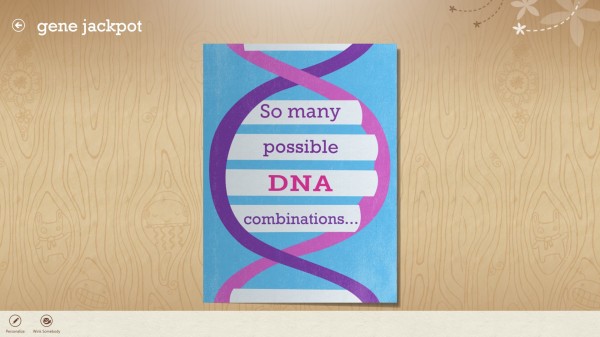
Create personalized e-cards for specific events or just for fun. Events supported include Mother's Day, birthdays, weddings, anniversaries or simple thank you notes. To get started select one of the cards displayed on the frontpage of the app.
You can look at it in detail on the next page, and if you like what you see, click on personalize to add custom text and media to it. You can add a photo to cards and add one or multiple messages to them as well. Once you are finished click on the wink somebody link to email the card to someone or post it on Facebook.
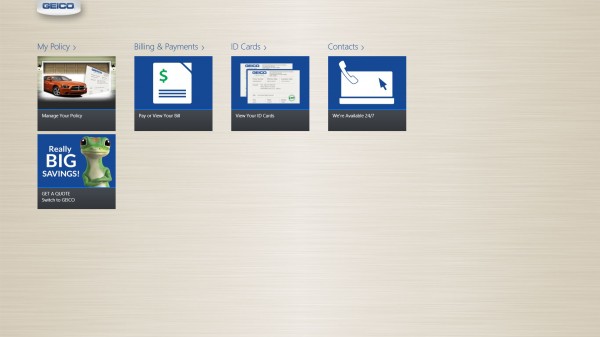
The official Geico application is not the prettiest app on the block but that does not really matter that much as most of the functionality that you would expect from it is supported. You can take a look at your policy, bills and ID cards using the app, pay open bills or use the contacts page to contact the company via phone.
Information can be printed and emailed from within the app. The "switch to Geico" offer that you find in the app links to the Geico website. So, you can check your existing data using the application, something that you can also do on the web.
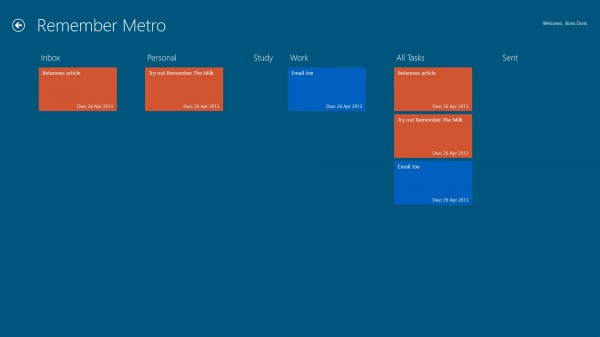
A client app for the popular task management service Remember the Milk. You need to authorize Remember Metro on first start to use data from a Remember the Milk account. If you do not have one, you can create it right on the page.
Once you have authorized the account, you will see all your tasks in the apps' interface. From here it is possible to add new tasks, mark tasks as complete, or delete tasks. The data is automatically synced between the app and Remember the Milk.
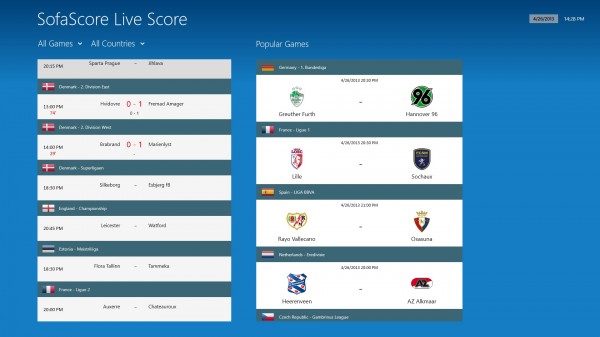
If you like to follow live scores of sport events then SofaScore may be the app you have been looking for. Pick a sport from the available selection: Football, Basketball, Rugby, American Football or Baseball can all be selected here among other sports. The app loads a list of games that you can filter by country if you like.
Information about running and upcoming games are listed here. A click on a match opens the match details page that highlights the score, incidents, standings, as well as previous and upcoming matches of the clubs. What about you? Have you spotted a new application for Windows 8 this week that you really like? Let me know in the comments.
-

Best Windows 8 apps this week
Publié: avril 19, 2013, 6:53pm CEST par Martin Brinkmann
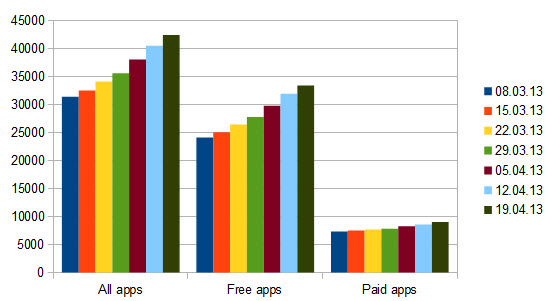
Twenty-fifth in a series. The increase of new apps slowed down a little bit, falling under the 2,000 apps per week mark that was passed in the last three weeks. A total of 1,928 new apps found their way into the store this week. The total number of apps in the U.S. store is now 42,478, made up of 33,430 free apps and 9,048 paid ones. Free apps increased by 1,447 this week and paid ones by 481.
The core Bing apps received updates a couple of days ago. I won't rehash all that we previously reporting, only this much: Bing News supports custom RSS feeds now that you can add to the app so that you can add your own news sources to it. News also supports keyword-based news that you can add easily to the application.
The location and real-time features of the Maps app are improved as well, which helps you find local stores, restaurants and other services in a faster fashion. Maps users benefit from the integration of walking and transit information as well for select locations.
The Travel app features new contents from popular sources such as Lonely Planet and Fodors. It offers a new local feature as well that you can make use of to find local attractions and points of interest near your current location.
The Finance app features a couple of new tools that may help you calculate mortgages, plan your retirement or convert currencies.
The Sports app, last but not least, received new local contents including football (that is soccer for you in the United States) league data and information from Europe and South America as well as information about football World Cup Qualifiers.
In other news: the popular app YouTube RT is currently available free of charge instead of the €2.49 that you pay for it regularly. The promotion runs until April 24 so make sure you download and install it before then if you are interested in its functionality.
App of the week
None this week. None stuck out.
Other apps
Sim Trader ($2.99, trial available)
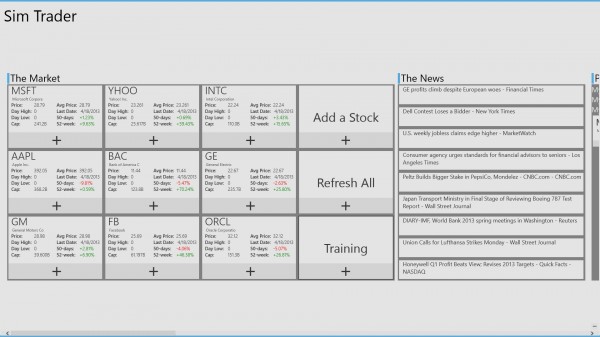
If you are interested in the stock market but do not really want to invest your money, you can use Sim Trader to invest using virtual money. The app, or game, gives you $10,000 in starting cash that you can invest in the stock market. It uses real quotes from Yahoo Finance and news from finance related websites to make the experience as realistic as it can be.
The front page lists a custom selection of stocks that you can use as a monitoring tool and to purchase or sell shares. On the right are news that may help you make decisions, information about your portfolio, and a chat where users of the application can chat anonymously.
The app has more to offer than that though. You earn achievements for certain completed tasks, like "supporting the OS giant" when you buy 100 or more Microsoft shares, take automatically part in the leaderboard that is sorted by the amount of money in cash and in assets, and can read tutorials to understand how the stock market and trading works.
Deezer (not available in the United States)

The music app launched in several countries this week (but not in the United States). It provides you with an experience that is similar to Spotify or Nokia Music. Unregistered users get access to the whole music database but songs are automatically limited to 30 seconds.
A Deezer account is required for the full listening experience. A free account provides users with 12 months of unlimited listening, after which it gets reduced to 2 hours per month. Premium and Premium+ accounts are available for €4.99 and €9.99 per month, which remove the advertisement that is sometimes played and offer a better listening experience.
On a side note: if you want to check out the offerings of a different Windows Store, you need to change the home location in the Windows Control Panel to do that.
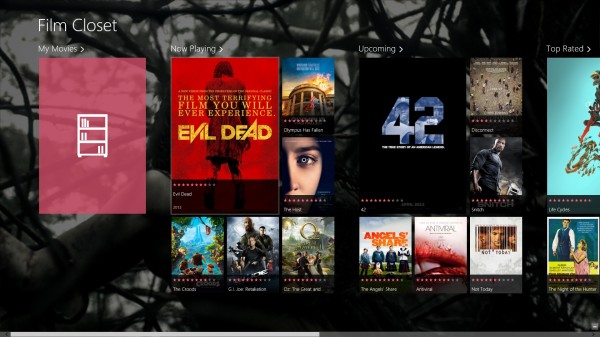
The movie application for Windows 8 serves two purposes. It displays information about current and upcoming movies, including information about the cast, plot, release date and trailers (linking to YouTube exclusive using the default system browser and not the app itself).
You can furthermore point it to any local folder with movies to add your movie collection to the app as well. Local movies are identified by their file name and folder structure, so that you may need to alter the names to have them identified correctly by the application. There is however no need to add local movies to the app if you only want to use it to retrieve movie information and watch trailers.
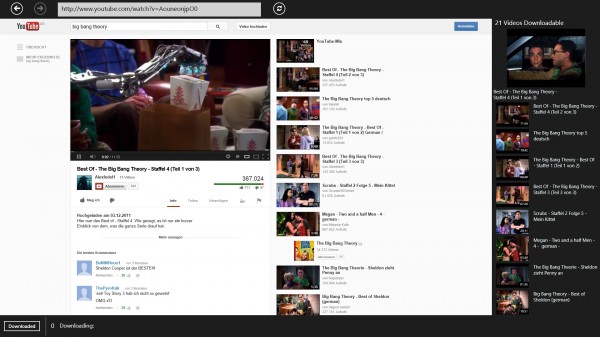
The app may look like any other YouTube viewing app for Windows 8 on first glance, but it is packed with a couple of interesting capabilities. The feature that sets is apart is the one-click download option that it adds to any page on YouTube.
The application displays a list of downloadable videos on the right that you just need to click on to download to the local system. Basically, all videos found on the page - the main video that can be played and the list of related videos on the right, are displayed on the right sidebar.
Onboard
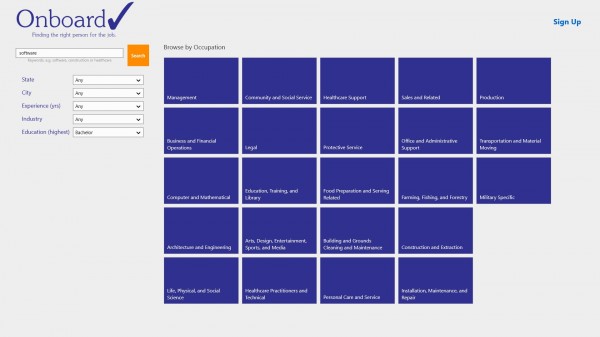
Onboard is a job search application for Windows 8. You can enter a keyword that you are interested in and make a couple of modifications before you hit the search button. This includes limiting results to a state or city, industry, as well as experience and education.
You can furthermore limit the search by occupation, e.g. management, legal or computer & mathematical to only get results based on your selection. The application is limited to the US, with no option to search for jobs in other countries.
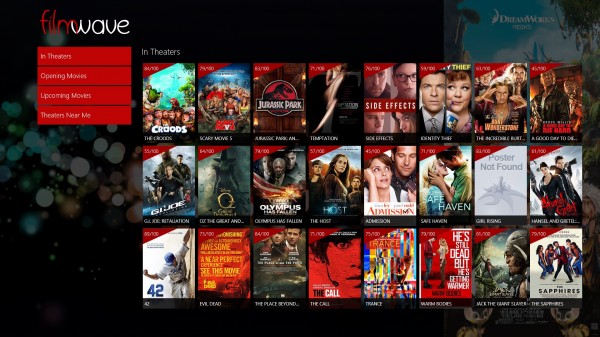
The movie app displays current and upcoming movies in the interface. Each movie is depicted with a cover, name and rating, and a click opens a page with lots of details about the selected movie.
Here you can access general information about the movie, like the synopsis, information about the cast and crew, reviews, chatter on social media about the film and a list of similar or related movies that may be of interest to you. Trailers are available but link once again to YouTube where they can be watched. You can add your reviews to movies and also mark them as watched.

This emulator enables you to run Gameboy and Gameboy Color games, apps and demos on Windows 8. The emulator supports all kinds of ROMs including homebrew roms, and ships with a basic version of Pong that you can load right into the app after installation to test out its functionality.
If you have a XBOX 360 controller you can connect it to the PC, laptop or tablet to use it to play games or control apps on the screen. The emulator supports touch input and keyboard / mouse input as well. Note that it does not emulate GBA or Nintendo DS devices.

The basic idea behind Meople is to combine information and data from all social networking sites that you are a member of in one interface. So, instead of having to visit Facebook, Twitter, Google+, Tumblr or Instagram regularly to find out what is new, you can do all of that from a single app.
The app seems a 1:1 copy of the website of the service. You need to log in to at least one of the 12 social networking sites the service supports right now to get started. Each social networking site is represented by its own coloumn that you can check out individually but on the same page at the same time.
The app ships with several features that make life easier, like highlighting unread threads or messages, options to invite users to contact you or send messages or options to post a message or update to all networks you are currently signed in to.
-

Best Windows 8 apps this week
Publié: avril 12, 2013, 6:42pm CEST par Martin Brinkmann
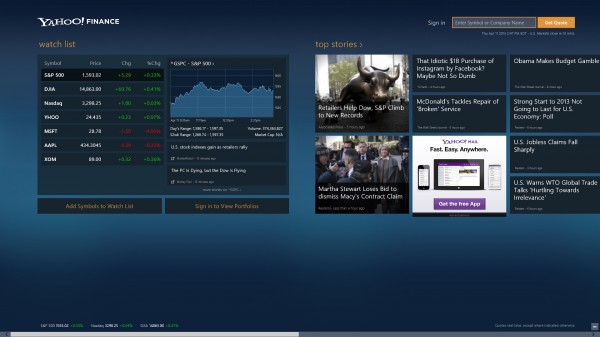
Twenty-fourth in a series. Welcome to another greatest Windows 8 apps of the week. I'd like to use the introduction this week to address Windows Store issues that are getting out of hand. First, an increasing number of unofficial apps for popular services get released to Windows Store. You find Gmail, IMDB or Wikipedia apps that look and feel like official apps. The issue here is not trademark violations, at least not for end users, but potential security and privacy issues associated with those apps.
One of the apps, Gmail Touch, is no longer listed in the store. It is not clear if Microsoft, Google or another party is responsible for the removal of the app or why.
Second, some developers have started to game the system by increasing the reviews and votes for their apps artificially. Microsoft highlights new popular apps in the store, which is enough incentive for some companies and developers to game the system to increase the visibility of their apps.
The weekly app store output has doubled in the past two weeks and there is no indicator that it will slow down again in the near future. This week's total app count crossed the 40,000 apps mark, to 40,440 apps in total in the U.S. Windows Store; 31,983 of those are free to install, an increase of 2,143 apps, while the remaining 8,567 apps are listed as paid or trial apps.
The trend is clearly going in the right direction for Microsoft. While still miles away from the growth of Apple's or Google's app store, the change highlights an upwards trend in regards to app releases.
Microsoft is currently running a promotion in Windows Store offering three Xbox games for a limited time for free. The games Gravity Guy, iStunt 2 and Monster Island are listed under the games category in the store.
App of the week
The official Yahoo Finance app for Windows 8 released this week. Yahoo Finance users can sign in to their account to view existing portfolios that they have created on the Yahoo website or in another application right away. Signed-in users can create new portfolios or manage existing ones using the application. The remaining functionality is available to all users, even those not signed in to a Yahoo account.
Search, supporting auto-complete to help you find what you are looking for, loads the selected company or symbol on its own profile page. Here you see the stock chart of the last day, related information about it including the day's and 52 week's range, as well as related news that provide you with background information.
The front page displays top stories, all of your portfolios, a watch list with some of the most important stocks and stock markets, a list of market movers sorted by most-active, top-gainers and top-losers, and market data including information about commodities, currencies, bonds and etfs. The watch list is editable even if you are not logged in to an account as well so that you can use it to monitor custom stock market information.
Other Apps
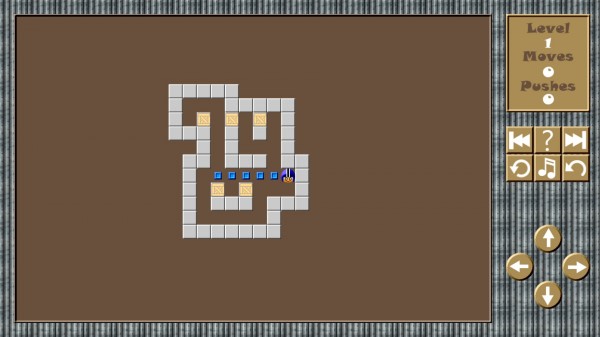
Sokoban is a puzzle game in which the player moves around crates to assigned storage locations. The challenge of the game is to move all crates into designated storage locations. Since you can only push but not pull, you often have to consider every move carefully before you start pushing boxes around on the screen.
Sokoban Challenge 2 offers 50 challenging levels of Sokoban for Windows 8. You move the player character around with the arrow keys on the keyboard or by touch. An undo option is available to take back a single move, and there is also an option to restart the map from the very beginning.

The application makes available a list of Office Webinars that Microsoft has produced. Featured and recent videos are listed on the start page with their title and a thumbnail. A click on a video opens it in full screen mode on the screen. The problem here is that the videos are only available in standard definition, which makes them look blurry if your screen is full HD or larger.
While it is still possible to recognize everything that is displayed on the screen, it would have been better if the developers of the app would have added a smaller viewing mode to the app.
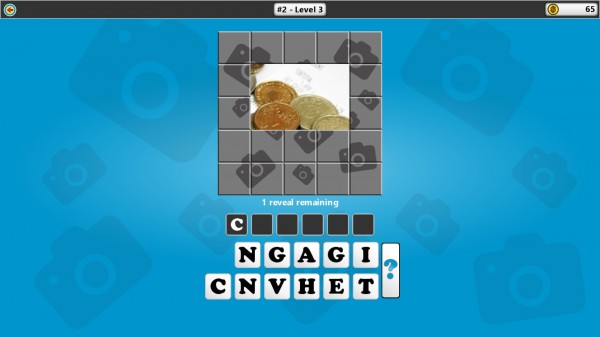
What's the Pic? is a challenging puzzle game in which you have to guess the word depicted on a picture. The picture is hidden and separated into blocks that you can reveal up to a point. The game aids you by displaying letters at the bottom that you need to use to build the word.
You earn a virtual currency for each successful level, which you can spend on getting extra reveals, the removal of letters or letter hints. More than 200 words are made available by the game with the difficulty level increasing gradually throughout it.

The game looks as if it is using the same concept as the popular Angry Birds series. While both games certainly have similarities, you will soon find out that their concepts are not identical.
You fire a monkey from a palm tree to collect all sorts of fruit floating around in midair on the screen. Your task is to collect enough fruit to make it to the next challenge, or, if you are playing one of the score modes, to score as many points as possible.
The game is controlled with the left mouse button -- to fire the monkey and to use some extra momentum while bouncing around on the map -- or touch input on touch enabled devices.
KVADPhoto+

The photo editor ships with a solid amount of features included. You can resize photos, apply filters and other effects to it, crop it, rotate it, or change the pictures color settings.
Some features are only available as paid add-ons while the majority of features are free to use. If you open filters for example, you will notice a lock next to some filters indicating that these filters are not available unless purchased.
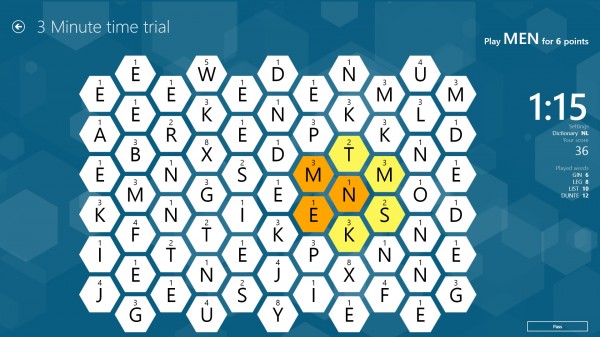
A word recognition game featuring a single- and multi-player mode. You can play against the time in single player or against friends in online or local multiplayer. You need to create words by combining adjacent letters on the game board. Each letter has a score associated with it that you get when you build a known word.
You can use touch input to select characters to form a word or the left mouse button to do so. The game is available in English, Spanish, German, French, Italian, Dutch and Portuguese. To switch the language of the game open its preferences on the Charms Bar.
-

Best Windows 8 apps this week
Publié: avril 5, 2013, 9:04pm CEST par Martin Brinkmann
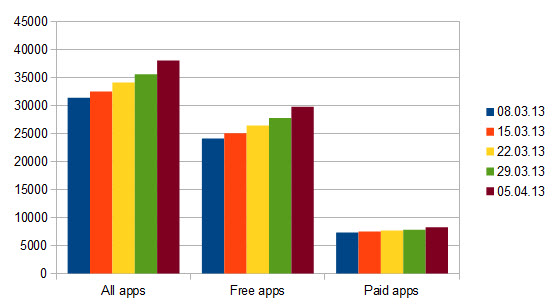
Twenty-third in a series. The app count in Windows Store made a huge jump this week from 35,631 apps last week to 38,113 apps, an increase of 2,482 apps in total. The majority of new apps fall once again in the free category, with 2,044 new ones released this week for a total of 29,840. Paid apps increased by 439 this week to 8,273 in total. It appears as if Windows Store is picking up pace in regards to apps releases. The chart above highlights the progression in the last five weeks.
As far as updates go: the Skype app for Windows 8 bumped up to version 1.6, adding better options to block contacts in the communication app.
Microsoft released the first security patch for a bundled operating system app, after announcing last month that it would start to publish app security updates. Windows Modern Mail received a security update rated as moderate that fixed a spoofing vulnerability in the application.
App of the week
The game made a big impact this week when it received more than 250 reviews and 850 ratings only days after release. The game is free to play but ships with an in-game store where gems, one of the game's currencies, can be purchased. The app itself is a side-scrolling tower defense game.
You take the role of a samurai who has to defeat the sacred gate against hordes of undead. Game mechanics may look strange at first sight, as you can control the Samurai's movement but not the attacks he performs. Both sword and bow attacks are automatic. That does not leave you without options though as you can use two special attacks from time to time, and summon allies to your side that help you defend the gate. You need leadership to summon allies, which you can automatically right from the beginning. Leadership can be spend on summoning allies right away, or on increasing the leadership output itself.

You earn gold that you can spend on upgrades that include a more powerful bow and sword, more hitpoints, and to upgrade the units that you can summon to make them more powerful. Some upgrades need to be purchased with gems, which free players can't really do as they do not get many of them through the course of the game. You can ignore the gems for the most part of the game and can even earn some playing Pachinko. The game itself is however a lot harder without you spending money to get gems and as a result better equipment and defenses.
Other apps
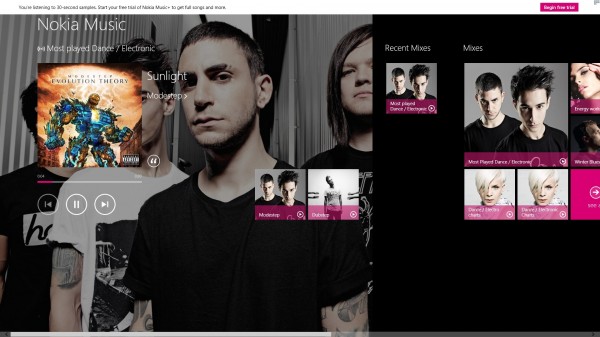
Just fresh in is the official Nokia Music app for Windows 8. The application is free to use but limits the music to 30 second samples until you begin a free trial, sign in to an existing account or subscribe to a paid account.
Subscribing will provide you with the full music experience, high quality audio, unlimited song skips, unlimited offline mixes, lyric sync where available, and options to listen on the web browser, app, tablets or smartphones that are supported. It is not really usable without an account, so keep that in mind.
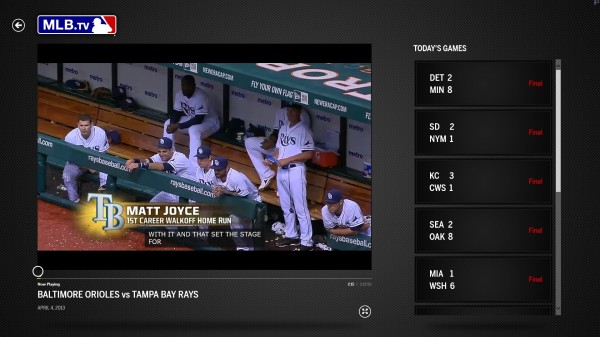
The official Major League Baseball app for Windows 8 provides you with the latest scores and options to watch the games in HD quality either lie or from the video archive that is included. To do so, a subscription is needed that starts at $19.99 per month or $109.99 per year.
A free game of the day is provided free of charge by the app, and from the looks of it, country-restrictions do not apply. That's great for baseball fans from abroad for instance as it enables them to watch games as well. The quality of the broadcast is excellent, and there is an option to go play the game fullscreen. Captions are another interesting feature as they seem to be included for all games that you can watch.
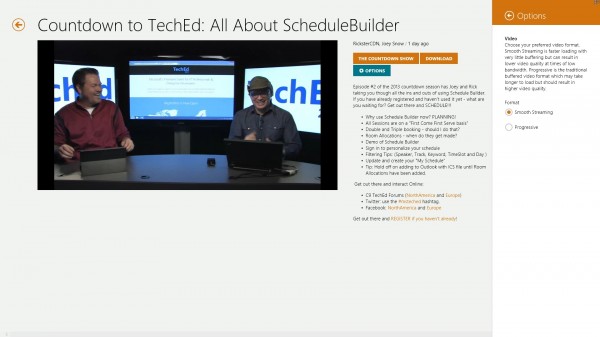
The Channel 9 application for Windows 8 provides you with options to browse and view developer and consumer-orientated videos right from the operating system's Start screen. Favorite shows can be pinned to the start screen for faster access, and videos can be streamed directly to the system or downloaded instead.
Two streaming options, progressive or smooth streaming are available. Progressive is the traditional way of streaming media to PCs while smooth streaming uses a faster loading algorithm with less buffering that may result in lower quality videos. You can switch between both streaming formats in the options. Videos can also be snapped to the site so that you can continue watching a stream while you do other things on your system.

Chess Master brings chess players from all over the world together. It is a chess game and community, and the first thing you need to do after installation is to create an account as you can't really do anything without one. You can create your own games from that moment on or join games that are currently playing as a guest to watch the two players battling it out on the chessboard.
You can play games against your friends or random opponents who see that you have created a game in the lobby. There are not many players available currently, but if you have a friend who likes to play chess as well, it should not bother you. There is unfortunately no option to test your skills against a computer player or by other means which means that random matches are often too easy or too hard depending on the opponent.
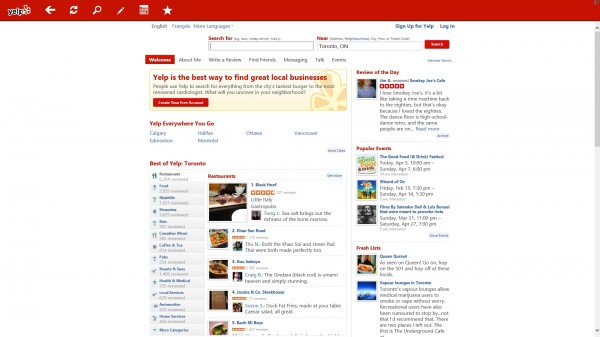
Yelp is a popular online community where users from all over the world review businesses, restaurants, pubs or shops. The app provides you with a similar experience as the website. You can search for businesses directly and narrow them down by location, or search for a type of business instead that can be really handy if you are on holiday or on a trip and want to find a place to eat, stay or do something else.
All users can write reviews, view events in their area, find recommendations or add photos taken in businesses or restaurants they visited. Members can sign in to their Yelp account, use the app to find new and old friends, and use all other features that Yelp provides you with. It is basically the Yelp website in form of an app.
Drift Mania Championship 2 Lite
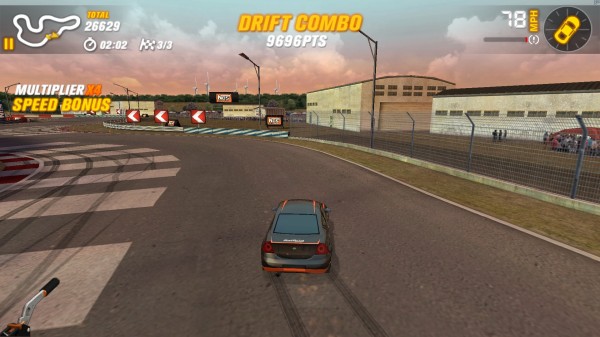
This is the sequel to the popular racing game Drift Mania. The lite version ships with ads, less tracks and achievements and no multiplayer option. The two versions apart from that are identical. The paid version is available for $2.99 in Windows Store. The game is all about drifting and you are introduced to the game concept in a tutorial course. You use the up and down arrow keys to accelerate and brake, left and right to steer the car, and the space bar to use the handbrake.
If you have a Xbox controller, you can use it as well. Drift Mania Championship features a career mode that you can play through starting with little cash and not so great cars, or race in a tournament. You can buy various cars and put a lot of upgrades in to them provided you have enough cash to do so. All in all a good looking game for Windows 8.

The official Best Buy app for Windows 8. It features a daily deals section, a list of weekly and all deals, and a product browser that you can use to browse a specific product category right from the apps' interface. The app uses Windows 8's built-in search that you need to open from the Charms Bar which is not the most elegant way of doing so.
The application on top of that features a store location that enables you to find the next Best Buy store, options to check your order status and viewing history, enter gift card details or trade-in your used computer games. Each product is listed with a description, a feature list, customer reviews and ratings, and options to have the product delivered or to pick it up in one of the stores instead.
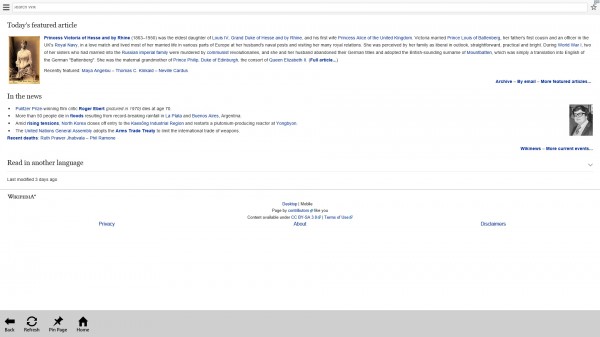
This is not an official app. It is a touch optimized version of Wikipedia that supports many of the new features that Microsoft introduced in to the operating system. This includes support for the operating system's search and sharing functionality next to tab support.
Pages can be pinned to the start screen, and from what I can tell, the full Wikipedia website in all of its languages is being made available here.

Shuffle Party is a collection of Shuffleboard games that you can play after installing the app. Games in question include bowling, league bowling and shuffleboard, as well as a challenge mode and a Shuffleboard variant. You can play the game in hot seat mode against friends or alone in a single player mode.
It is a basic game comparable to the collection of games that Nintendo ships with its Wii gaming system. Still, if a friend is around you will certainly have some fun playing it.
-

Best Windows 8 apps this week (Easter Edition)
Publié: mars 29, 2013, 10:07pm CET par Martin Brinkmann

Twenty-second in a series. It has been a busy week filled with announcements and updates regarding Windows Store. The core applications Windows 8 Mail, Calendar and People got updated. Calendar users were in for a surprise if they used to sync their data with Google Calendar, as that does not work anymore after the update. The Mail app received significant improvements, including the ability to create, rename and delete folders inside the application and options to flag emails as important.
The People app got a new feature that lets you post messages to the Facebook Wall of friends, and the Calendar app received an interface makeover. Microsoft updated Xbox Music, too -- a new volume control option now acts independently from system volume and there are several other features, including the ability to make songs added to Xbox Music available on all compatible devices.
The app of the popular password manager Last Pass received an updated as well, adding form filling and identity support to it. Barnes & Nobles, last but not least, is currently running a promotion in the Nook app for Windows 8 that gives users options to download five ebooks free of charge.
The overall application growth this week is nearly as strong as last week's -- 1,484 new apps were added to the U.S. store, the bulk of them , 1,320, free to download and use. The overall app count in the US Windows 8 Store is 35,631.
App of the Week
Doom and Destiny reminds me a lot of classic role playing games of the 16-bit era. Your adventure starts in the real world but you quickly find out that the next D&D (Dungeons and Dragons) session turns into a real adventure quickly. You move around with the cursor keys and interact with items using the Z-key on the keyboard. The game runs in realtime, while you move around on the map and will switch to a turn-based combat system when you encounter foes.
Here you have options to select one action per character, for instance to attack one of the foes, cast a spell or use an item. Foes come in different sizes and shapes, some are magic users, others undead that will attack you until they are lying on the ground or your party is. You earn experience and gain levels eventually that make your party more powerful. You can add power points to attributes which not only improves your chance of success, but also may be the prerequisite for using certain skills in the game.
The game itself merges the real world with the fantasy world. You notice that for instance when you find pizza or beer instead of health and mana potions. The humor is special and adolescent at times. Doom and Destiny offers more than 25 hours of game play in its single player campaign that you will certainly enjoy if you like turn based roleplaying games.
Other Apps
Etsy8 ($1.49)
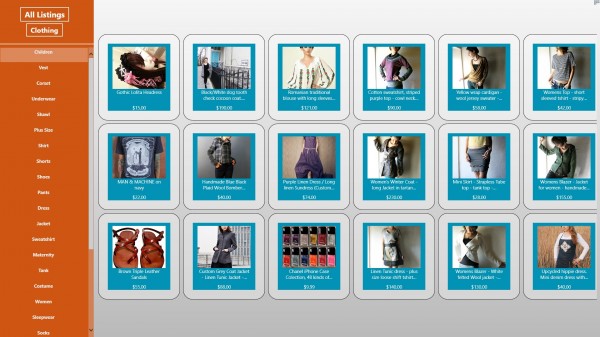
You can browse items posted on the e-commerce website Etsy with the help of this application. Etsy is probably best know for handmade items that designers and creators from all over the world sell on the site. The application displays a selection of items on its start page. Each item is displayed with a thumbnail photo, its name and price. You can use the category listing on the left to explore a particular item group like Children, Candles or Geekery, or use the built-in search to find specific items of interest. Items open up in the application at first. Here you find additional photos, the item description and options to add the item to your cart. If you have an Etsy account, you can use it to sign in and make purchases right from within the app.
Instagram Explorer
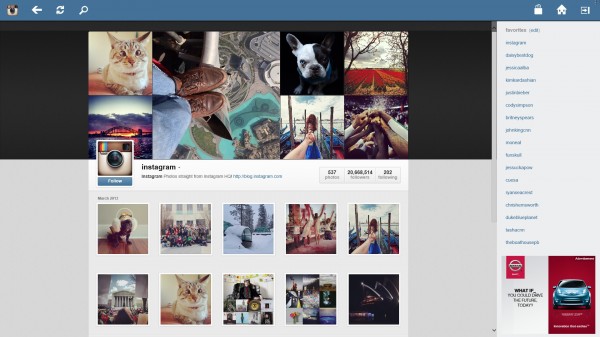
Get Instagram profiles at your fingertip. You can sign in to your Instagram account or use the apps' browsing and search options to view profiles and photos posted on them. If you sign in, commenting on and liking photos becomes available to you. Users who do not sign in can browse all photos and comments posted on Instagram profiles but can't interact with the service in any other way. The app uses Windows 8's search and share capabilities to find and display user profiles of interest, and share your findings with your friends or contacts.

If you are a regular on the crowd-funding platform Kickstarter, or just interested in some of the projects that are posted on it, you can use the Kickstarter Tracker application to monitor those projects. You can add as many projects as you like to the application. Doing so is not that comfortable as you have to paste the project URL into the application, and the only way of doing so is to visit Kickstarter in your web browser of choice to locate and copy the URL.
A search would make the application more comfortable. Each project is listed with its name and funding goal, the amount pledged, the days left to reach that goal, and the backers. Projects can be pinned to the start screen so that you can monitor them from there directly without having to open the app first.

This is a Windows 8 remake of the classic Puzzle Booble or Bust-a-Move game created by Taito Corporation. Your task in this game is to clear the level of all bubbles. At the start of each round, a prearranged pattern of bubbles emerges on the screen. The player controls a bubble cannon that shoots colored bubbles up the screen. The bubble travels in a straight line, bouncing of the sides, and stops when it touches any bubble on the screen. If three or more bubbles of the same color are next to each other, they pop and get removed from the screen.
All bubbles hanging from them get removed as well provided that they are linked to a wall or the ceiling of the level. The ceiling moves downwards in intervals so that you need to be fast to avoid the game over sign on the screen.
Photos+
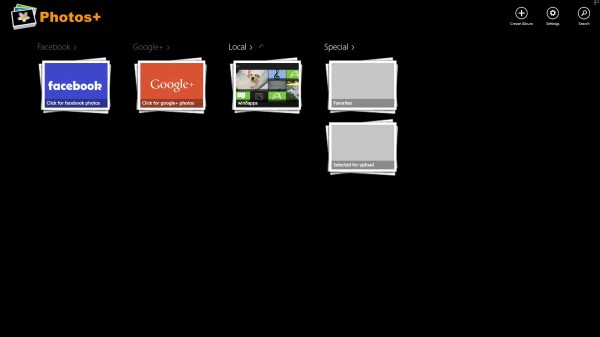
Photos+ connects to your Facebook or Google+ account to make the photos that you have uploaded to those services available in its interface. You can furthermore use it to browse local folders with pictures, and to upload local photos to Facebook or Google+. To start, add one or multiple local folders to the application. You will notice that the folders become available as albums in the apps' main interface. You can browse the pictures using the application, or use the upload functionality to share it on the two social networking sites you can connect the app to.
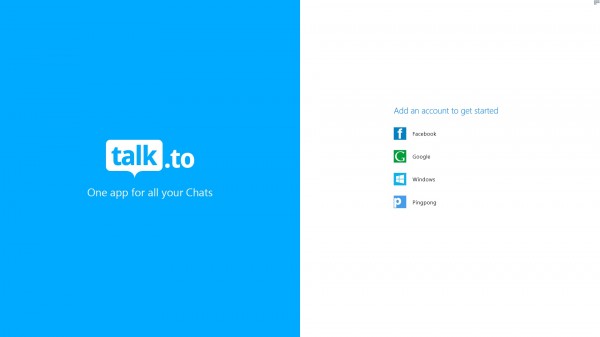
The Talk.to app provides you with access to the chat platforms Google Talk, Facebook Chat, Windows Live (MSN) and Pingpong so that you can chat with your friends and contacts right from the application interface. The first thing you need to do is authorize the app to connect to one of the accounts. Once done, you are taken to the chat interface to start chatting with your contacts right away.
-

Best Windows 8 apps this week
Publié: mars 22, 2013, 5:52pm CET par Martin Brinkmann

Twenty-first in a series. Several things happened in the past seven days with regards to Windows 8 and its apps. Microsoft launched a temporary program that rewards developers with money for apps they produce for the operating system. If you have followed this weekly series you know that the app growths is relatively stable. A monetary incentive may convince some developers to spend some of their resources on the production of apps for Windows 8 or Windows Phone.
Several apps received updates this week, including the OneNote app for Windows 8. It ships with pen and ink improvements, and support for Office 365 notebooks.
Last week's app of the week, the official Twitter app for Windows 8, made a big splash and climbed in to the top-10 list of the most popular apps for the operating system. The update fixed several issues and bugs in the app.
The overall app count in Windows Store increased by 1,595 apps this week, 491 apps over last week's performance. The U.S. store is now home to 34,147 free, paid and desktop apps. Free apps made a jump by 1,414 apps to a total if 26,476 in the store, while paid apps increased by only 180 this week to 7670 apps in total. App growth seems to be picking up in the past couple of weeks, it will be interesting to see if the trend continues in the coming weeks.
App of the week
Paint is such a basic photo editor that most users look for a more powerful alternative almost immediately after installing a version of Windows. Photo Editor is probably the most versatile and powerful photo-editing app for Windows 8.
Once you have loaded an image into the application you are presented with a set of editing options. Available for selection are the usual tools you may expect to see in photo editors. These include options to crop the photo, add text to it, drawings, or to change its orientation.
The editor furthermore makes available a set of enhancements and effects that you can apply to the photo. From the ever present Instagram-like filtering options to funny stickers and enhancements that change the color scheme of the picture automatically.
Other Apps
Roman Empire (free version)

You play Rome and the Roman empire in this strategy game, from the humble beginnings in Italy to its rise to become the dominating power in Europe and Africa. The game itself uses a simple but working mechanic that you may know from games such as Civilization Wars or Phage Wars.
You command one or multiple cities that produce soldiers for you constantly. The size of the city determines how many soldiers it produces in a tick. Your task now is to conquer all other cities on a given map. This is done by dragging troops from your cities to attack neutral or enemy cities. You can only send half the troops out at any given time and need to factor that in before you do.
It is a game of resource management and strategic planning, and while it is not coming close to the likes of the Total Wars series, it is still a fun game to play.
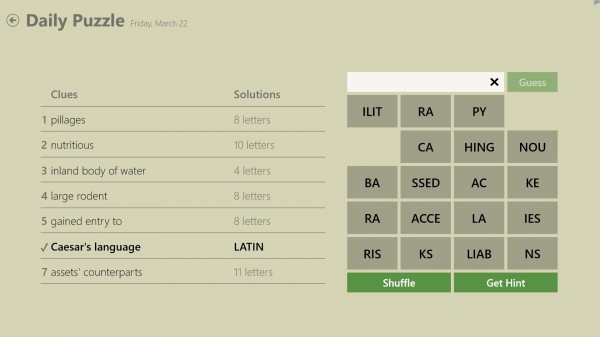
This puzzle app provides you with a new word puzzle every day. You need to find seven words that match clues that the app displays on its screen. It provides you with the letters of each word to make it a little bit easier for you, and character sets that you need to combine to create those words.
To give you an example. Caesar's language in 5 characters is Latin. To solve the puzzle, select the correct character sets that create Latin and hit the guess button afterwards.
The sets are removed from the game board and the clue is marked as solved.
Everyrep (free for a limited time)
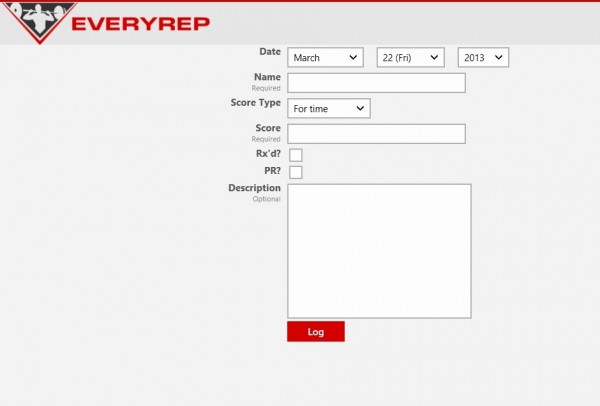
You can use this application to log your daily CrossFit workouts. It consists of a form that you need to fill out to add your latest workout to the database. You do need to add your score, score type, name, date of the workout and other information into the form. The application lets you track your workout progress over time.
It is a specialized application that only works for you if you are doing CrossFit workouts. You may use it for your own workouts though as long as you define the score properly.
The Smurfs Hide & Seek ($3.99)
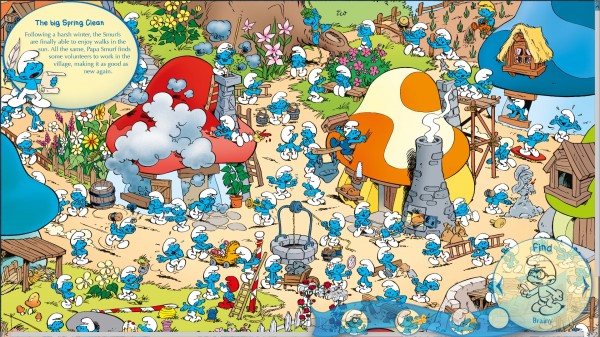
Your task in this game is to find smurfs or objects displayed in the lower part of the screen. All you have to do now is to carefully look at the screen until you find the character or object on it. A click confirms your finding and the next object or character in line will be displayed instead.
You can zoom in with the mouse wheel and scroll using the scrollbars or the mouse. The game features a total of 12 different scenes for you to explore. It is more of a game for children who love the Smurfs than it is a game for adults, as it is too simplistic to be entertaining for a longer period of time.

If you like Internet memes and the next big thing after Lolcatz, you are probably a regular on sites like Reddit, 4Chan or Know Your Meme.
Meme Gallery brings those memes to Windows 8. Just start the app and browse all the latest memes in an endless scrolling list. You can download each image, copy it to the clipboard or share it directly using Windows 8's built-in sharing tool.
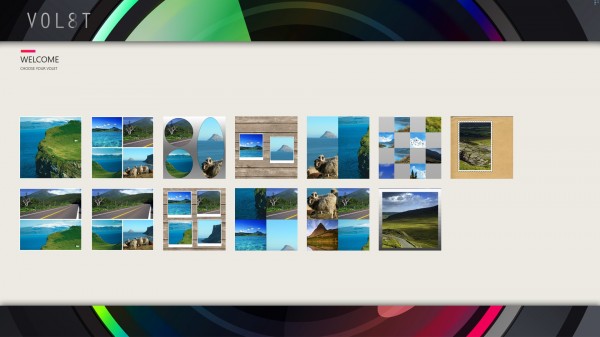
Volet is a popular photo app for Windows Phone that has now been ported to Windows 8. It enables you to create photo collages using one of the available templates that are presented to you on the start page of the application.
Just select the template you want to use and add photos to the respective fields it makes available. You can add basic effects to each photo that you select. This begins with the option to crop and ends with photo filters that you can apply to it. Add effects, stickers or other enhancing elements to the image, or use tools to remove red eyes or increase the brightness of the image.
Once you are done it is added to the collage. You repeat the process until you have added the maximum number of photos that the collage supports. Once done, you are free to add a caption and share the collage on Facebook, or to save it to your local system instead.
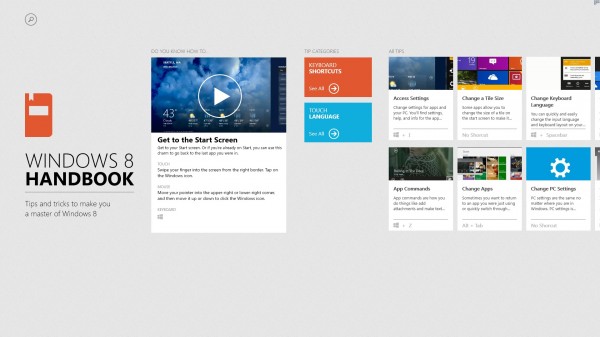
If you are new to Windows 8 you may have troubles finding your way around as quite a few things have changed in comparison to previous operating systems by Microsoft.
The handbook is a collection of tips and guides that you can use to understand what is new, and how to best work with the operating system. It offers short videos that help you with that, but also textual explanations that you can make use of to improve your workflow or understand key concepts of the operating system.

Web Image Viewer provides you with two options. You can use the app to search and browse images using Microsoft's Bing search engine, or use it to browse images on web pages.
The first feature makes available Bing's Image Search engine as an app. You enter a search term and wait for the results to be populated. The left side of the screen displays thumbnails that you can click or tap on to display them in large on the right.
A right-click displays -- many -- options that you can use for a variety of purpose. You find image filters at the top that you can use to only display specific image sizes or types. The lower half lets you save some or all images to the local system or SkyDrive, share them with contacts, or start a slide show mode to browse through images automatically.
Nearly the same options are available if you select the web page viewer instead. You do need to load a web address manually here though to start though. You can browse or use the saving and sharing options as well for these images.
-

Best Windows 8 apps this week
Publié: mars 15, 2013, 6:22pm CET par Martin Brinkmann
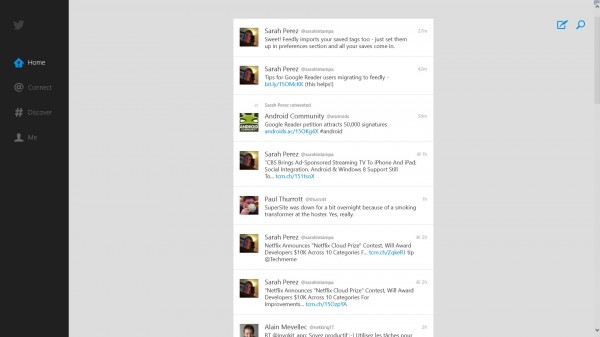
Twentieth in a series. Windows Store has seen another strong week in terms of new apps that found their way into the store. The app count of the U.S. store is currently 32,552 apps in total, an increase of 1,104 apps over last week; 25,062 of those apps are free to download and install, an increase of 927 apps in the last seven days. Paid apps saw an increase by 177 apps this week to a total of 7,490 apps.
The Yahoo Mail app received a much needed update this week introducing support for new languages, the ability to add, edit and delete folders, and to search for words in emails in the account.
Microsoft made an announcement this week about how it will handle Windows Store app security updates. All security updates for Microsoft apps will be documented in a security advisory from now on.
App of the week
The official Twitter application for Windows 8 arrived yesterday in Windows Store and has taken it by storm since then. Twitter received 817 rating and 544 user reviews since then, and the majority of them are outright positive.
At the core, it is a basic Twitter app that you can use to check up on your stream of messages, write a new tweet, find out who is mentioning you or following you, and discover trending #hashtags on Twitter.
The app uses several core Windows 8 features, like the share Charm to provide you with the means to share from any Windows 8 app to Twitter.
Since it is the official Twitter application, iTwitter won't run into the 100,000 user API limit that third party apps have to cope with.
Other Apps

Discovery+ looks and feels a lot like Minecraft. The game world is made up of blocks that you can interact with. You can remove blocks and use the resources to build structures in the world.
For now, it is like a free world editor that you can play around with. You can explore various sections of the world and enjoy the thrill of constructing houses, bridges, towns and other objects anywhere on the map.
The game lacks a couple of things that make Minecraft interesting. These includes monsters that roam the world for instance, or the ability to craft items. It is more of a world builder right now than it is a fully working clone of Minecraft.
Still, if you like Minecraft, especially the building aspect of it, then you may also like Discovery+. The game is free as of now, but it seems that the developer plans to change that in the future.
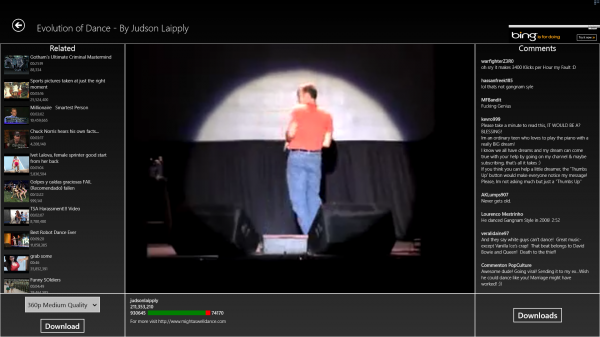
This app makes available YouTube's vast archive of videos. You can browse categories or top rated videos, or use the search to find videos of interest. The videos play right on the screen with comments displayed on the right and related videos on the left.
A download button is displayed here as well that you can click on to download the video to your system so that you can watch it offline at any time.
The application displays movies as well that you can watch right there. It is not clear if those movies are also hosted on YouTube or not, the interface is different and you get an option to play them in full screen. Movies available at the time of review include Lock Up with Sylvester Stallone, The 13th Warrior, Big Stan, Blow, The Bank Job or The Crow. The movies cannot be downloaded.
Last but not least, it is also making available online TV stations from around the world. The stations are mostly small local stations though, so do not except the likes of HBO to be listed here.

This app makes available an animated movie every day that explains interesting facts about life and this world. Today's topic is sleep for instance and the animation that has been created for it explains why we need sleep, and what happens when we do.
A quiz is displayed at the end of each episode that you can take to find out if you can remember all the information of the episode that you just watched.
You can dive into a subject of interest as well, including math, engineering and tech, or science to watch movies filed into those categories. The application itself has been created with children in mind, but it perfectly fine for adults as well.
A World of Keflings ($6.99)

It is difficult to describe this game., which is is a bit like Gulliver's Travels. Your Xbox avatar appears in the world of Keflings to help them with quite a few tasks. You start to harvest resources and use those resources to build and improve the life of the Keflings.
The first level acts as an introduction or tutorial that explains key game concepts such as harvesting resources, picking up blue prints or creating buildings. The Keflings have all sorts of tasks for you, and it is sometimes up to you what you do first in the game.
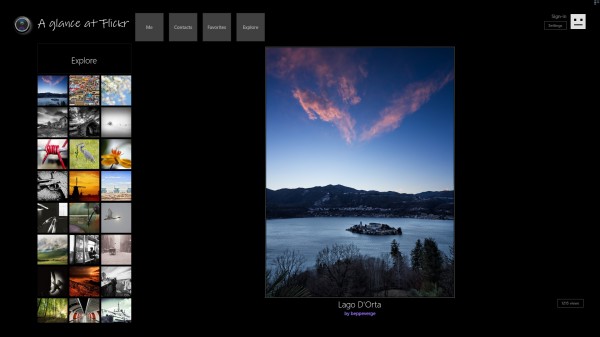
You can use this application to explore Flickr. Either without logging in just by browsing popular photos that have been posted by users of the photo hosting service, or by signing in and making use of account specific features that become available in this case.
You can for instance browse your photo stream, watch the most recent photos your contacts uploaded to Flickr or check out the photos that you have favorited.
It is a free app and the developer promised that it will never make use of ads.
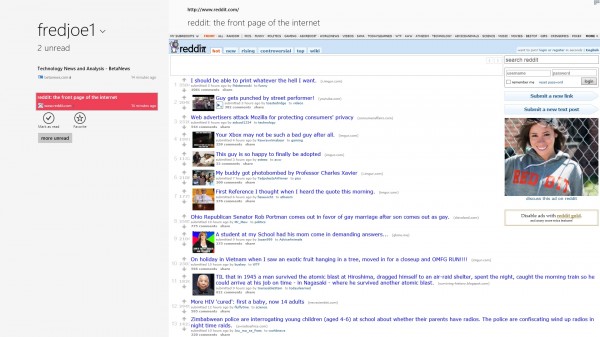
The application syncs your Pocket (formerly known as Read It Later) data so that you can access it on Windows 8. You can also use it to share links to Pocket using the share charm of the operating system, for instance from a mail app or Internet Explorer.
You can furthermore browse your unread, archived and favorited lists, sync the data with Pocket manually at any time, and of course open links that you have saved this way right in the application.

If you like to watch Anime the Animetube application may be what you are looking for. It makes available a selection of Anime shows found on YouTube. You find popular shows such as Berserk, Ghost in the Shell or Naruto listed here, and even though the selection is not the largest yet, it certainly provides you with hours of entertainment.
-

Best Windows 8 apps this week
Publié: mars 8, 2013, 5:50pm CET par Martin Brinkmann
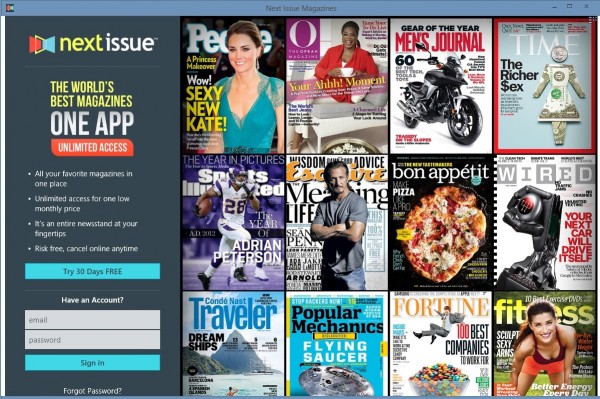
Nineteenth in a series. Welcome to this week's episode of our ongoing series about some of the best new apps that released this week for the Windows 8 operating system.
The app count grew to 31,448 apps in the US Windows Store, which is an increase of 1,149 apps in total; 824 of those apps are listed as free in the store while the remaining 325 apps are listed commercial applications or desktop programs listed in Store.
When you look at the total ratio of free to paid applications in Windows Store you will notice that the ratio is about 3:1 in favor of free apps. Currently 24,135 free apps are listed in-store and 7,313 paid applications and desktop programs.
We have seen a couple of interesting releases and updates this week that I'd like to mention right at the beginning. Stardock released ModernMix, a program for Windows 8 and Windows 8 Pro that enables you to run apps on the desktop in windows.
As far as app updates go: we have one for the ESPN app this week, introducing Scorecenter, which helps users of the app keep track of scores. On the downside, ads were introduced to the app as well.
Box, too, updated its Windows 8 application, which Alan Buckingham mentioned here on Betanews. Last, but not least, both the Kindle and Hulu apps were also updated this week. The Kindle app supports a two-column mode now to read two pages of a book side by side, while Hulu's app received a couple of interface enhancements.
App of the Week
Next Issue, a subscription-based service that offers access to more than 80 different magazines, is now available for Windows 8. You can sign up for a 30-day free trial to read magazines such as Time, Wired, Sports Illustrated or Car and Driver using the application. Two subscription plans are available after the trial. A basic plan for $9.99 per month that provides you with access to all monthly magazines, and a premium plan for $14.99 which adds weekly magazines to the available titles.
If you are already a subscriber, you can sign in using your account right away to start reading all magazines available to your subscription level.
Other Apps
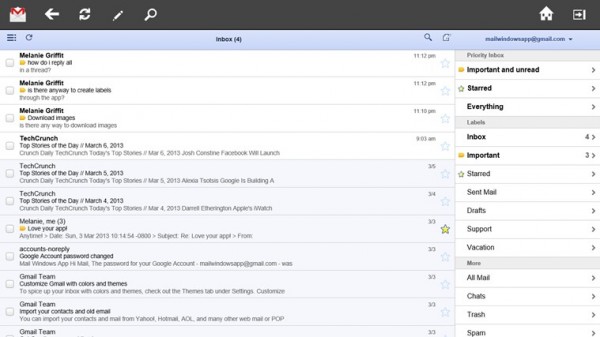
While you can simply open Gmail in one of the browsers available on Windows 8 to manage your email, you can alternatively use an app like Gmail Touch to make the service more touch-friendly. It needs to be noted that Gmail Touch is not an official Google applications so that caution is advised when you are using it.
The application makes available a touch-optimized Gmail interface on Windows 8 that you can use to read, write, search and manage emails on Windows 8.
Manifest Destiny ($1.99, trial available).
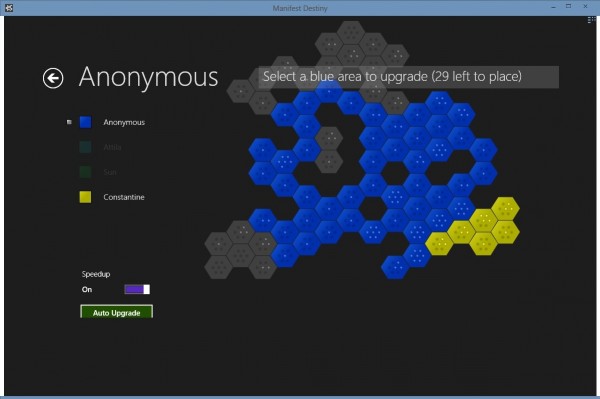
This is a basic strategy game for Windows 8 in which you are tasked with conquering all your opponents on the map. You start with one region and a couple of troops that you can use to attack neighboring regions. Strength is indicated by dots in each region and corresponds to dice that are thrown when you attack or defend. You can snag away empty regions right away while battles decide the fate of all other regions.
You receive a new dice for each region you own at the end of each turn, and can place them into your regions to strengthen defenses or prepare for attacks that you want to carry out next turn.
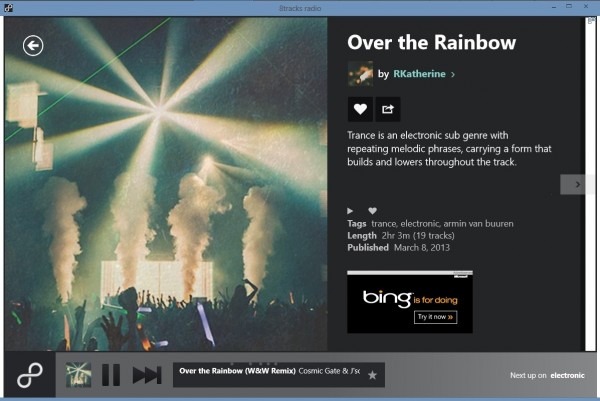
This Internet radio station makes available more than 700,000 mixtapes that you can listen to. You start by selecting one or multiple moods or genres that you would like to listen to. The app displays a list of hits that you can listen to individually or add all to a playlist to listen to the music stream continuously.
It is alternatively possible to click on the 8tracks button in the interface to access a list of featured and trending playlists that you can listen to instead.
Serene ($2.99)
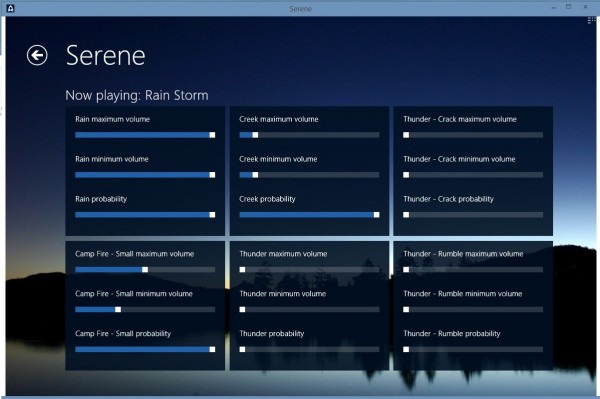
Serene offers custom ambient sounds for you that play in the background while you are working or trying to relax. You pick a general sound environment like rain storm, lake or farm when you start the application, and are then led to a page where you can modify what you hear further.
Sliders are displayed here that you can use to change the volume of a particular sound, e.g. rain or thunder, as well as the sounds probability.
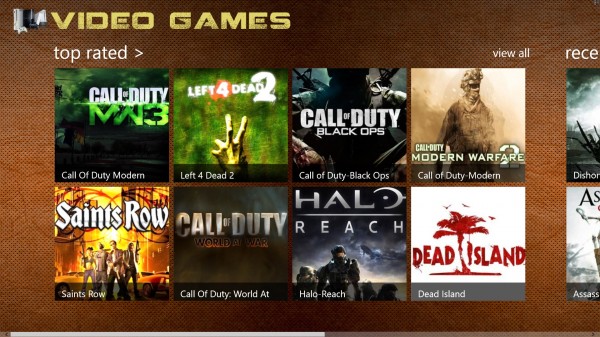
This application makes available information about popular video games in its interface. Information includes trailers and videos, cheat codes, information about missions and equipment, and more.
It seems to concentrate on games for Xbox 360 and Playstation 3, and not the PC or handheld consoles. The app seems to lack fresh contents though, as users have been complaining about a lack of updates for some time now.
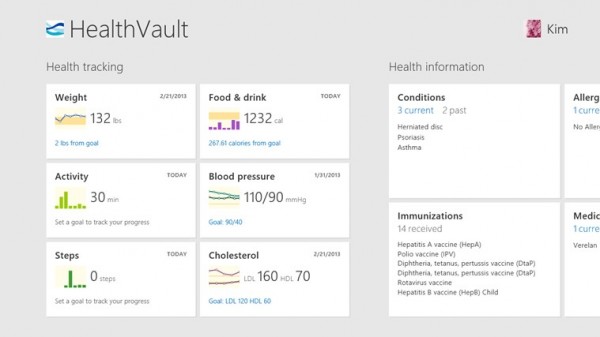
Health Vault by Microsoft is an app for the service of the same name that enables users from all over the world to store, access and share health related information from the web or one of the available apps.
Once you have started to add health related information to the service, you can keep track of them using the application. You can use the information to manage your weight, track your exercises or diets, and that not only for you but for other family members as well.

This is another unofficial application that brings a Google service to Windows 8 in form of an application. You are asked to sign in to your Google account first to use the application. Once you have done that, you can browse and display all your Picasa albums using the application.
The app supports live tiles, the sharing of albums and photos using Windows 8's built-in sharing capabilities, photo and album search, as well as slideshow and zooming effects.

I prefer to use Windows Explorer for all file management tasks on Windows 8, but if you like the idea of a full screen file manager then EaseUS FileManager is a program you may want to take a closer look at.
It displays common, favorite and recent folders on the start screen that you can browse to easily with a tap on the folder or a click of the mouse button. The file manager supports all basic file operations including copying, moving and sorting files and folders on the system.
-

Best Windows 8 apps this week
Publié: février 22, 2013, 5:49pm CET par Martin Brinkmann
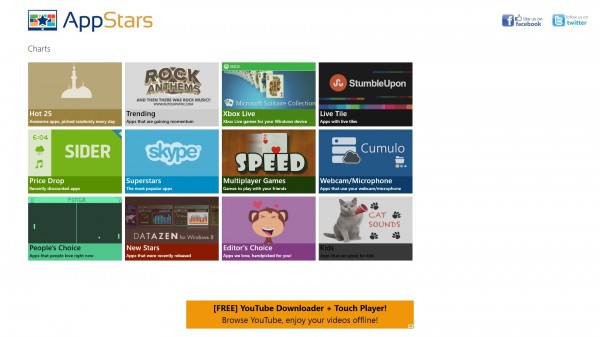
Seventeenth in a series. The Windows 8 app store is picking up pace again. New apps this week almost doubled in comparison to last week. A total of 1,049 new apps found their way into Windows Store -- of which 826 were listed as free to install and use and 224 as paid apps. It will be interesting to see if this is the beginning of an uptick in terms of new apps in the store or if things will dry off again in the coming weeks.
Microsoft did update a couple of first-party applications this week. Just in is the Skype update, which enables Windows 8 users to transfer files using the client, a feature that has been an integral part of the desktop app for a very long time.
The official eBay application received an update as well adding much awaited features such as saving sellers, asking seller questions or providing access to a user's message history.
This week I'm going to introduce a new feature in this series, the app of the week. It is the application that impressed me the most in a given week.
Windows Store is not that comfortable to navigate, and there are a number of reasons for that. There is for instance no option to combine sort options, like sorting apps by recency and ratings, or filtering out paid apps in the new releases listings of each category.
AppStars has been designed to provide Windows 8 users with a selection of handpicked apps from the store. The app displays various charts, hot 25, trending or superstars, that users can browse. The idea here is to limit the listings to only display quality apps to the user.
The trending category is especially nice as there is no comparable option in Windows Store.
Microsoft Download Center Checker
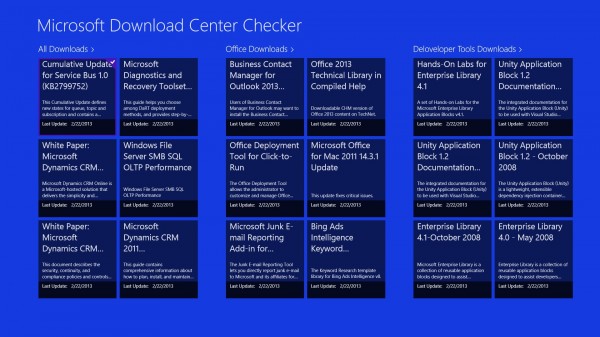
The application displays the last downloads that have been added to Microsoft's Download Center. You can access a listing of all downloads, or downloads that have been filed into categories such as Office, Developer Tools or Cloud Tools.
Each download is listed with its name, date and time it was added to the download center, and a short description. A click on a download opens its download page right in the application, with an option to load it in the default system browser.
You can also search Microsoft's Download Center, but search results appear to be limited to the files that the developers of the application have added to the apps' database.
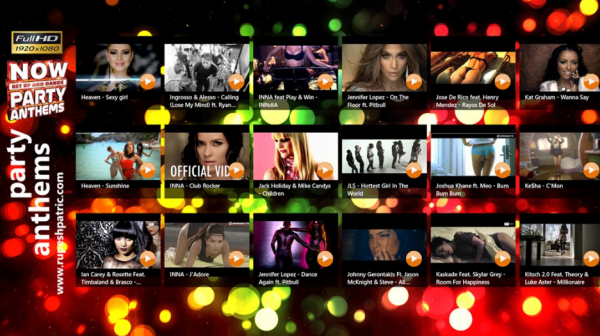
Full-screen, high definition music videos is what this application is offering to you. When you start the app you are presented with a list of songs that you can start listening to and viewing.
Each song is listed with its name, artist and a thumbnail to give you a first impression of it. A click loads the song and from that moment on everything else is on autopilot. The application loads the next song automatically, and you can use controls displayed by the application to control playback or go full screen.
If you like club music, then this application may be worth a look.

A port of the popular windows Phone application of the same name. The application is available as a free and paid application. The free version supports zooming and touch support, while the paid version, available for $1.99, many additional features such as customization, wikipedia integration or improved sky map graphics.
You can use the built-in search to find constellations you are interested in.

A Gameboy Advance emulator for Windows 8 and Windows RT. You can use it to play Gameboy ADvance games using virtual touch controls, the keyboard, or a connected Xbox 360 controller.
The emulator ships with one demo rom that you can use to test its functionality. To play games you need gba rom files which are for instance available when you search for homebrew gba roms.
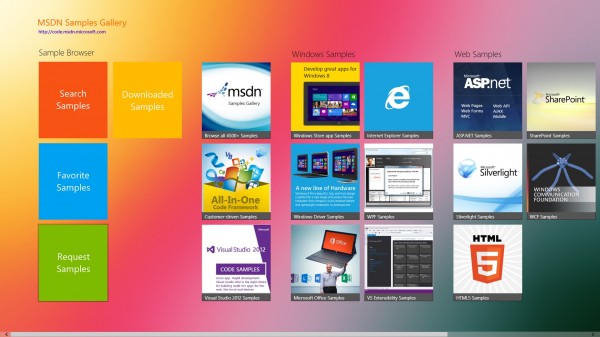
This application makes available more than 4500 code samples from the MSDN Samples Gallery. You can search, download and favorite samples using the application, or request samples if you cannot find a sample for a particular issue.
Options are provided to either browse all samples regardless of application or programming language, or to use one of the categories - Visual Studio 2012, WPF or SQL Azure for example -- to browse only code samples that have been listed in that particular category.
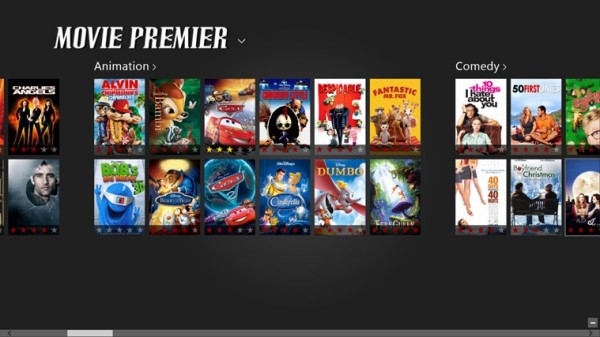
Movie Premier has been designed to provide you with the means to manage your virtual movie collection across all Windows 8 devices. The application scans the videos folder automatically when run and adds the movies it finds to the list of available movies on the device.
You can then sync the collection across devices, play movies right from the app interface, or create playlists of movies that you want to watch. The app lacks a couple of features that desktop programs offer, like selecting different locations for video files or adding movies manually to the database. All in all though it is an interesting application if the bulk of your movie collection is stored in the video folder.
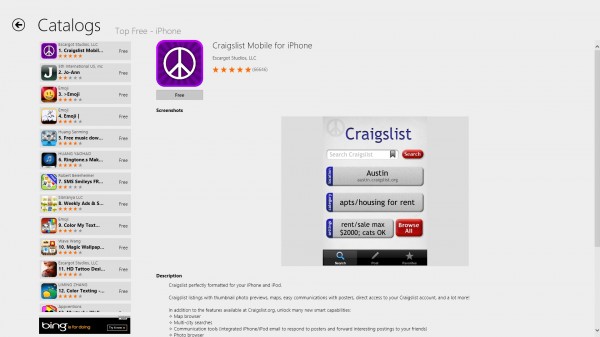
The iApps application displays iPhone and iPad app listings in Windows. It lists iPhone apps for the US by default which you can change with a right-click. Here you can switch to iPad instead and select another country as well.
The application displays top free, paid and grossing apps in the selected store, and the same for categories such as business, books or finance.
Each app is listed on its own profile page in the application that includes a description, ratings, and basic information about it. Links point to the applications page on the iTunes website from where they can be bought and downloaded.
App of the week

Turn-based strategy games are one of my passions and I seem to have played them all. From Shining Force on the Sega Genesis over Final Fantasy Tactics on the Playstation to Heroes of Might and Magic, Fallout and the excellent Masters of Magic. Dragon's Blade ins inspired by classic turn based fantasy games.
You command a party of four characters that you create in the beginning. A total of nine different classes are available, from melee classes like knights or berserkers to masters of the arcane.
Your journey begins in your home town. Here you are introduced to key game concepts like moving around and interacting with objects and people, but also to the turn based combat system.
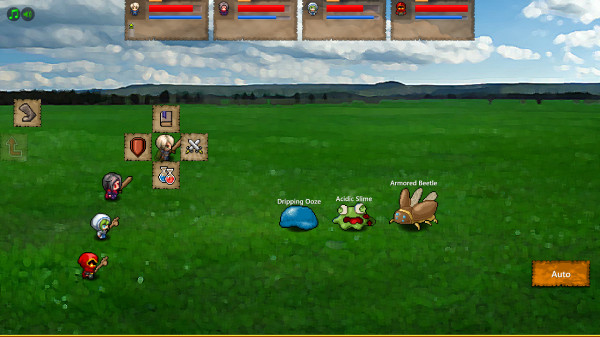
Each turn you select one of four available actions for each party member. You can use weapons to attack, defend the round, take potions or cast spells, and combat ends when either the enemy or the party is defeated. Since the party is pretty weak in the beginning, it may make sense to stay close to the town until you level up at least once as it will become increasingly difficult to defeat enemies as you will eventually run out of mana and health.
The game offers everything you'd expect from a classic turn based strategy game. Different classes that level up, heaps of items you can find and equip your characters with, an interesting magic system and a large world to explore.
-

Best Windows 8 apps this week
Publié: février 8, 2013, 6:32pm CET par Martin Brinkmann
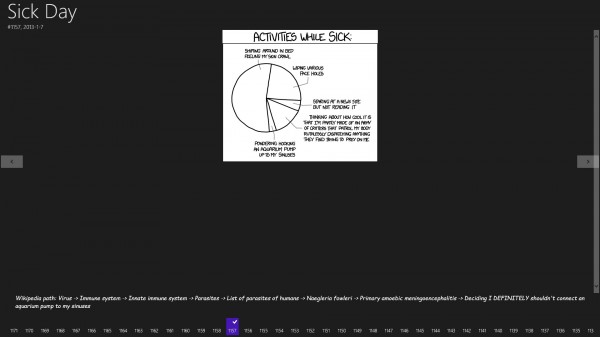
Fifteenth in a series. Several important applications received updates in the past seven days. Adobe updated its Reader application for Windows 8 and even changed the name of the application to Adobe Reader Touch. Microosft, too, released updates for several of its applications, including the Bing, which now includes video search results.
In another interesting turn of events, WinZip decided to remove the price tag from the company's Windows 8 app of the same name. The application, previously available for $7.99 is now available free.
The total application count in the US Windows 8 Store is 28,055 divided into 21,745 free apps and 6,310 paid applications. That's an increase of 537 free apps and 236 paid apps this week.
The increase is consistent and has not changed at all in recent weeks. Each week, about 800 to 1,000 new apps are listed in Windows Store.
XKCD webcomics are part of today's geek culture on the Internet. They get released regularly on schedule and are free to look at on the creator's website.
The application for Windows 8 provides you with access to all comics released -- and future ones -- that you can browse in full screen on a computer running Microsoft's operating system.
Probably the main advantage here is that you can browse comics faster than on the site. What's not so good is that the original sizes are displayed in the app so that you end up with lots of blank background texture when you use the app to read the comics.
You can switch between comics either with the left and right cursor keys, touch gestures or by clicking on the comic stream at the bottom of the interface.

The Internet radio application offers an interesting selection of hand picked music mixes and background images that change every couple of seconds.
The application adds community interaction and lyrics to the music. You can open up the music info box to display user comments, leave a comment or rating of your own, and display the song lyrics. Here you also find links to buy the CD or MP3.
The quality of the music stream is set to high by default, which you can change to medium or low if you need the bandwidth for other activities. Note that the music continues to play in the background.
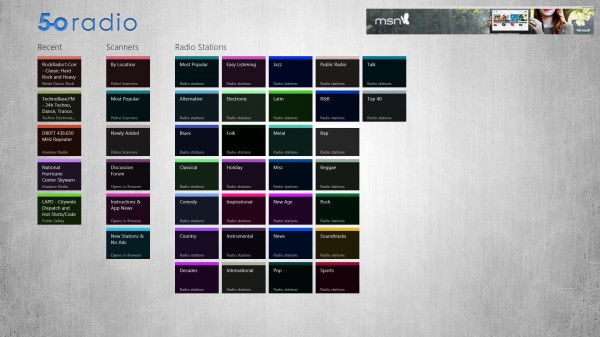
Provides you with access to police scanners and radio stations at the same time. You can browse scanners by location, all 50 US states are available here as well as scanners from countries such as Germany, Italy, Netherlands, Canada or Australia, by popularity or recency.
Depending on your selection, you may be taken to a list of places and cities in that state or country, browse a top list of scanners, or listen to countrywide stations.
The selection of radio stations is excellent as well. You can select a music genre you are interested in, Electronic, Country, Pop or Sports for example, and then the listing of radio stations filled in that category.
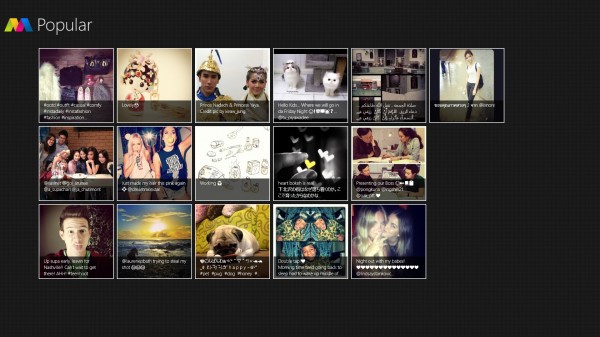
Another Instagram app for Windows 8 displays a selection of popular photos taken by members of the community on start. You do need to sign in to an Instagram account before you can use the remaining functionality the app makes available.
This includes searching for photos shared on the site, commenting or liking photos, browsing your user feed or pinning favorite photos to the start screen. You can furthermore view public profiles of any user, follow or unfollow users, or browse recent photos of a selected user.

Valentine's Day is coming up and if you need a last minute card you may be interested in the Valentine's Card application for Windows 8. You can load a photo into the application or create one using a connected webcam or camera.
Once done you can add hearts, candy, stamps or other clipart that is usually associated with love or Valentine's Day to the card.
A right-click opens a toolbar menu that you can use to add text and additional clipart to the photo, crop, rename or flip it, and save it to the local system or share it directly using the sharing options of the operating system.
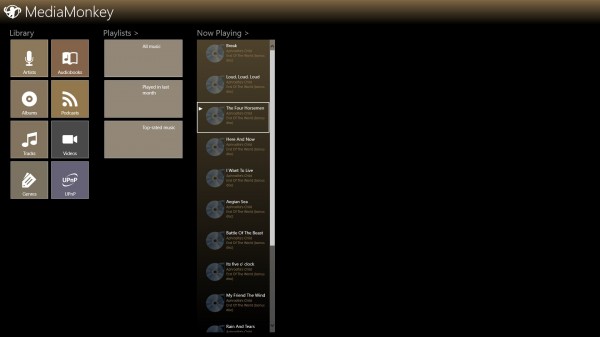
MediaMonkey is one of the best music management programs for the Windows operating system. The Windows 8 application is a standalone app that you can use to play music on the operating system.
You can sync the library with systems that run the desktop client. Wi-Fi syncing is available as an in-app purchase.
The app plays common music file types like mp3, m4a, ogg, flac or wma among others, comes with an equalizer and options to navigate the music collection by artist, album, genre or playlist.
Di.fm (no link yet)
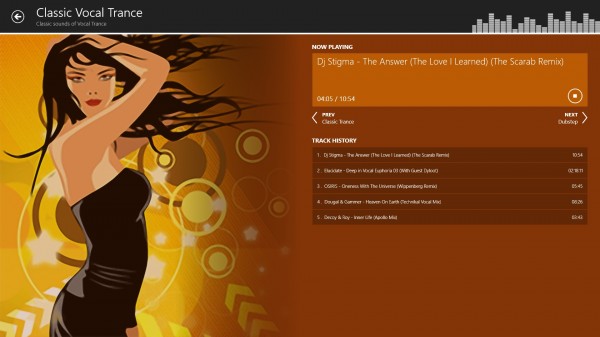
This is the official Digitally Import app for Windows 8. If you like electronic music, Di.fm is the app to get your fix. You can browse the available radio stations on the front page and tune into one right away with a single click.
The application looks fantastic and is without doubt one of the best looking apps for Windows 8 right now. You can favorite stations to access them faster and keep on listening to music after you switch to another application or the desktop.
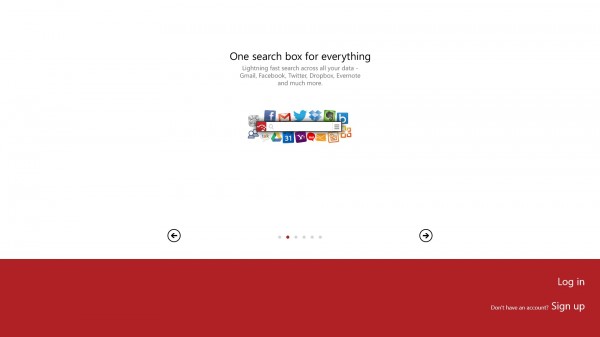
CloudMagic makes available a single search box to search across multiple web accounts and services. If you connect the accounts, you can search Twitter, Gmail, Google Docs, Office 365, Exchange, Facebook, Dropbox or Evernote at the same time from a single search form the app makes available.
You do not necessarily have to use the application for this as you can also use browser extensions for Chrome, Firefox or Safari for similar functionality.
Skulls of the Shogun ($9.99, trial available)

While I do not cover games usually here each week I would like to make an exception for this game as it not only has received an incredible amount of positive ratings since its release a couple of days ago (more than 263 and counting) but is also one of the first high quality games released for Windows 8.
The ratings are even more impressive if you consider that the game is not free but costs $9.99.
It is a turn based strategy game that gives you control of samurai units to defeat enemy units you encounter in story driven levels. The game features a single player campaign and asynchronous multiplayer to play against human players that play the game on their Xbox 360 or Windows Phone.
-

Best Windows 8 apps this week
Publié: février 1, 2013, 9:31pm CET par Martin Brinkmann
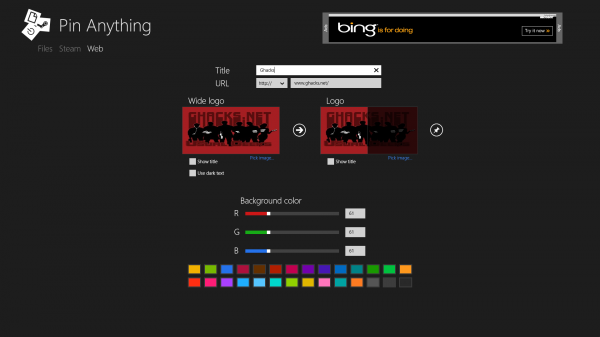
Fourteenth in a series. Microsoft continues to publish updates for the apps that ship with Windows 8 natively. Both the finance and weather application have been updated this week. However, it is not clear what changed as Microsoft did not update the release notes yet.
As far as total numbers of applications go: the Windows Store in the US lists 21,208 free apps and 6,074 paid apps as of this morning for a total of 27,282 apps. That's an increase of 970 apps this week, which falls in line with past performances. While we have seen slower weeks, app numbers consistently grow by about a 1,000 each week.
Let us get started with this week's selection of the best new and updated apps in Windows Store.
You can pin programs or websites to the Start screen of the operating system by default. While this may be sufficient for many users, others may want to pin documents or other types of files as well.
Pin Anything is a free app that lets you do that. It makes available options to pin any file, website or Steam games to the start screen. For each item, you are free to select a wide and standard sized logo, a title and background color.
You can use Pin Anything to customize the look of programs that are already linked on the start page. While you need to use the files menu to add them anew, you can change a program's background tile color and logo this way.
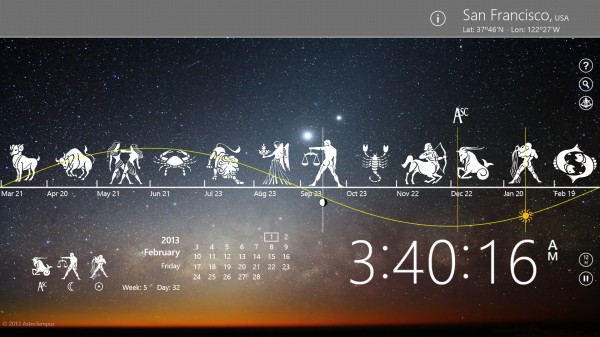
The app combines the time of the day for over 4,000 cities around the globe with the position of the sun and moon among zodiac constellations. It displays the current month, day and year on top of that, as well as information about the moon cycle, spring and fall equinox and summer and winter solstice.
While it is probably most useful if you enjoy horoscopes, it is a beautiful looking clock at its core.
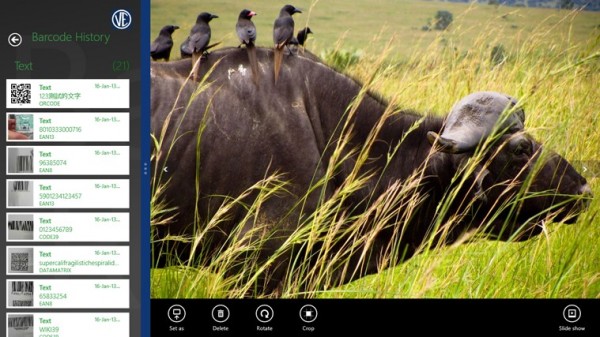
A barcode reader for Windows 8. The program uses a connected camera, a webcam for instance, to read barcodes. The application supports multiple barcode formats and comes with an option to read a continuous stream of barcodes within a video stream.
The text that is recognized by the application can then be shared with other applications or opened on the Internet if it is a link to a website.
A history of previously scanned barcodes is made available as well.
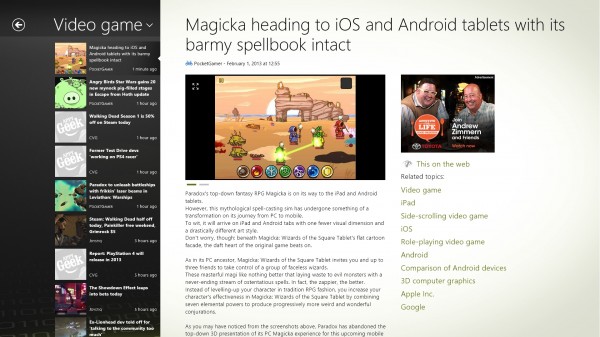
This magazine style application aggregates news from popular gadget websites and blogs including Gizmodo, T3 Magazine, Tom's Hardware and The Next Web.
The start page lists editorial content on the left and favorites on the right which you can customize with a click on the plus icon. Here you can select topics, like Google, Apple, Microsoft or Top Stories UK so that they appear on the front.
A click on a topic opens its stream of news. The left displays the most recent news items, the right the article that is selected currently.
It is like an RSS news reader where you have grouped specific feeds together under a certain topic. You can't add your own feeds to the app though.
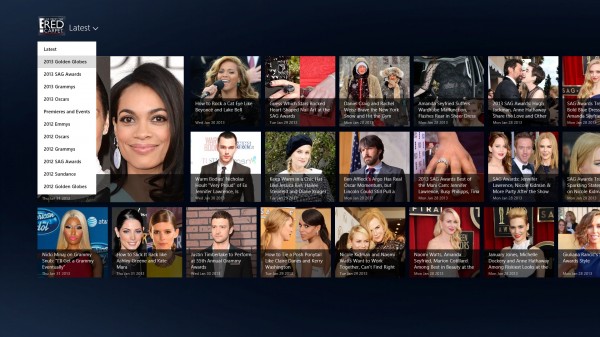
If you like celebrity gossip then Live from the Red Carpet may be an application of interesting to you. It makes available a stream of celebrity pictures, titles and dates that you can click on to read the full story.
Each news piece consists of a couple of sentences, a larger version of the photo and one or multiple links to the eonline website where additional information are available.
The start page enables you to display news around a particular event or premiere, the 2013 Oscars or Golden Globes awards for instance.
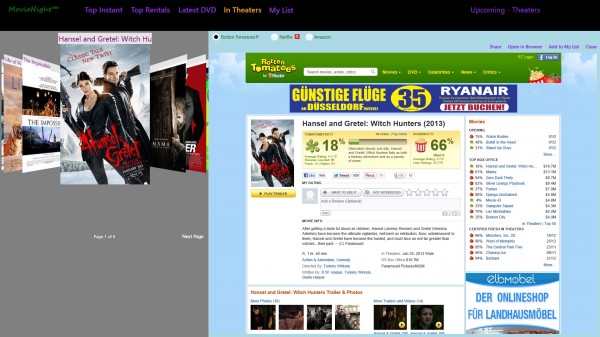
The application provides you with information about movies, those that are currently shown in theaters and upcoming, movies that are available on DVD or Blu-Ray, and those that you can rent or stream online.
It can help you make a decision on which films to watch right at that moment or in the future. You can browse movies by their cover and will notice that relevant information about the current movie is displayed on the same page. Here you see the title, runtime and cast, as well as a synopsis if available and Rotten Tomatoes scores.
A double-click displays the Rotten Tomatoes website, Netflix or Amazon on the right half of the screen giving you the opportunity to access additional information about the movie or rent it online if available.
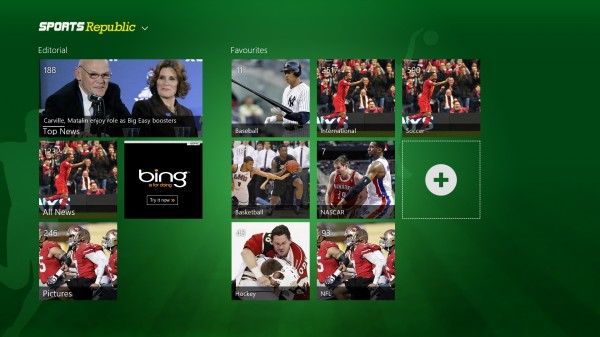
This application looks on first glance similar to Appy Geek as it uses a similar layout and has been created by the same company. Like the name implies, this one is about sport and not technology.
You find editorial contents on the left and options to add your own sport streams to the favorites section on the right. Here you can add streams for soccer, cricket or the top stories from a select country to the selection of basketball, NFL, hockey and baseball news you already find listed under favorites.
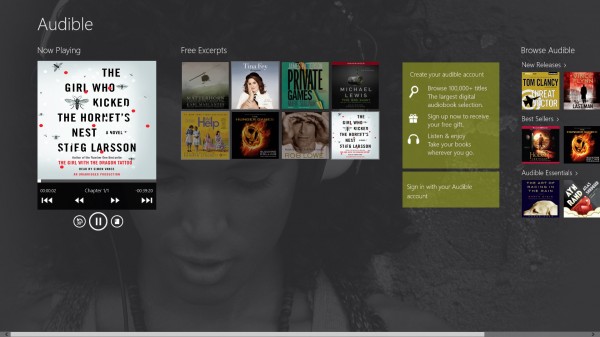
The official Audible application for Windows 8 provides you with its selection of audiobooks. You can browse the store without an account and can even listen to excerpts and samples doing so.
For the most part though, an account is required. You can sign in with an existing Audible account or create a new one right from within the app. Only signed in users can browse the full catalog using the built-in search, while guests can only search within a small selection of audiobooks that are provided to them as excerpts.
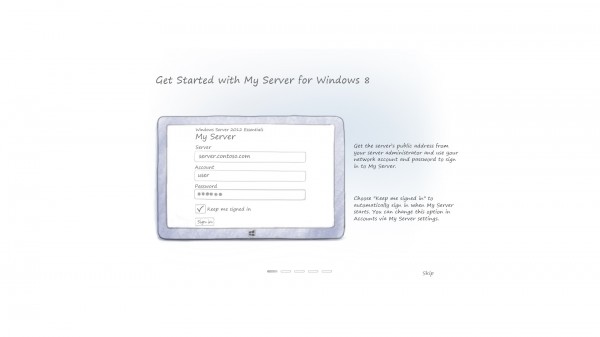
The application allows you to connect to Windows Server 2012 Essentials and manage resources right from within the apps interface. It in particular enables you to:
- Search, browser and edit files on the server
- Manage users, devices and alerts
- Share resources
- Access files locally without the need for an Internet or network connection
- Play back media files

Netizen enables you to look up the voting record of congressional representatives. You can browse representatives by state, allow the application to use your current location to automatically display the representative, or use the search instead.
The votes of the selected representative are then displayed on screen. Here you see the title, question, how the representative voted, the result, and how democrats and republicans voted.
-

Best Windows 8 apps this week
Publié: janvier 25, 2013, 11:15pm CET par Martin Brinkmann
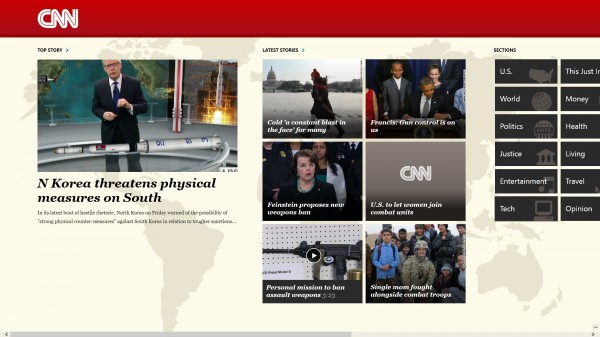
Thirteenth in a series. Microsoft released the company's fiscal second-quarter results on January 24 and to the surprise of many the company's Windows division did well despite PC shipments being down during the same period.
Windows Store has recovered from last week's low number of new store apps. This week, 928 new apps were listed in the operating system's US store, an increase of more than 31 percent over last week. Free apps, on the other hand, only increased by 136 this week while paid apps made a huge jump to 5,801 from 5,011 the week before.
A large part of the paid apps this week are desktop apps that developers can add to the store which, technically, are not Windows apps but desktop programs -- meaning the "real" increase of store apps is lower than that. Since there is no option to display only desktop apps, it is hard to tell how these programs are inflating the number of apps available in store.
This week's big launch is the official CNN app for Windows 8 and RT. The news app displays the day's top story on the front followed by a listing of latest stories and the various news sections that you may know from the site if you visit it occasionally or regularly.
Reports include photos and textual contents but also recorded videos from CNN that you can play (again) using the application. A right-click opens a contextual menu that you can use to access various sections of the site including your access history. Here you get a list of articles, videos and galleries that you accessed recently.
The CNN app lacks search capabilities at the time of writing.
World TV (free limited, paid $1.99)

World TV offers pre-recorded TV clips to users of the application. Only a handful of TV channels are free to access including CNN and BBC Entertainment while the majority of channels including ESPN, Fox Sports or NBA TV are only available to users who purchased the application for $1.99
A clip starts to play right after you open the application. You can switch clips using the thumbnail bar at the bottom of the screen and switch to full screen mode to view contents in HD quality without distracting interface elements.
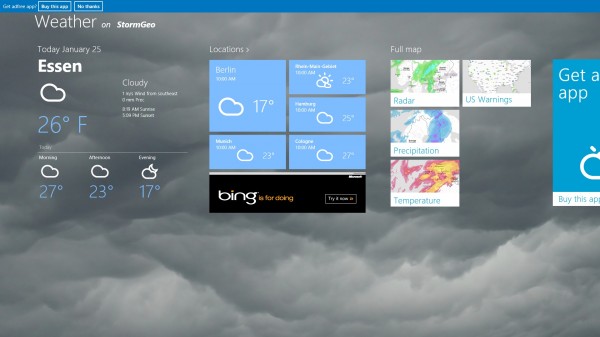
Storm is a weather application for Windows 8 that uses your location, if you allow it to, to display current weather conditions and forecasts for that location.
Additional locations can be added to the favorites to have weather reports displayed for them automatically when the application is open.
A click on a location opens a detailed weather forecast that not only displays temperatures for four periods of the day -- morning, afternoon, evening and night -- but also lists wind strength and direction, precipitation and a two week forecast.
Last but not least it is also making available maps, radar, US warnings, precipitation and temperature.
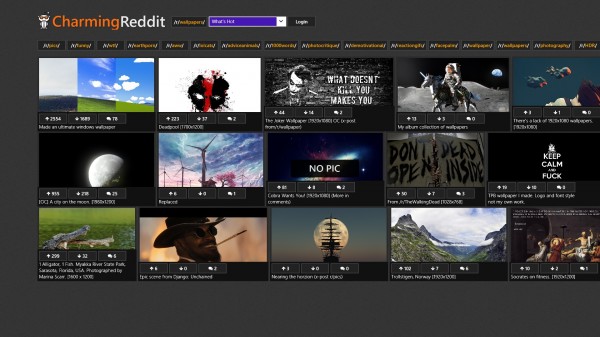
The other way to search Reddit. Charming Reddit concentrates only on pictures which is great if you are regularly browsing Reddit for the latest photo kick. Instead of having to do so on site, you can simply open the app and check out various picture categories of Reddit right here.
The app displays the pictures in a photo Stream that not only displays thumbnail images of each pic, if available, but also the up and down votes, the comments it received and the description that was added to it by the original thread starter.
A pull-down menu at the top enables you to display top scoring, new or controversial pictures posted this hour, day, week or all time. Basically, if you love Reddit's photo section this app is for you.
Hint: the wallpaper category offers some great wallpapers for your desktop.
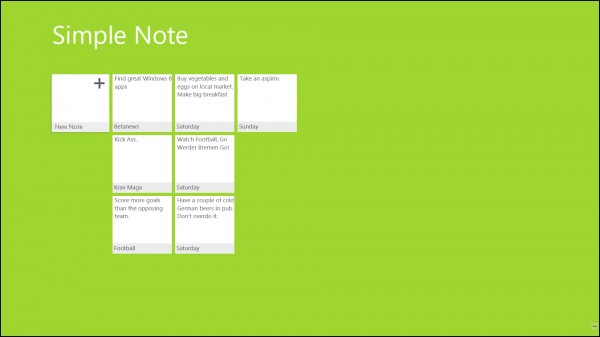
If you use notes as reminders of work or other activities / events then you may find Simple Note quite useful. As the name implies, it is one of the simpler note taking applications available for Windows 8. All you can do is create new notes, by entering a title and description and that's about it.
While this may not be enough for users who need to add images, documents, links or other information to notes, it should do it if you like your notes plain and simple. The program iterates through all notes on the start screen so that you have them always in reach when needed without having to open the application first.
A couple of things would be helpful though, including setting expiration dates or reminders.
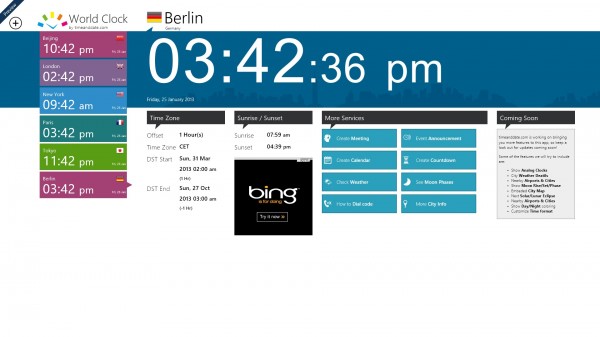
The app displays the date and time of various locations. It ships with a selection of cities, including Beijing, London, New York and Tokyo by default, which you can add custom cities to if necessary.
The application furthermore displays information about the time zone, as well as sunrise and sunset for the selected location. The more services options that you see on the screenshot above lead to the Time and Date website where you can configure those.
The developers plan to add information such as weather information, embedded city maps or nearby airports and cities in future updates.

Paint does not really cut it when it comes to image editing on Windows 8. Desktop users can install free programs like Paint.Net or GIMP to improve the capabilities, but RT users are more or less stuck with Paint or whatever the store has to offer to them.
Snap FX is a program that makes many basic image editing tasks a breeze. You can use ot to change various parameters like the image's brightness, sharpness or saturation, crop the image, rotate or flip it, or apply one of several Instagram-like filters to it to change its look and feel completely.
What's missing? Options to resize the image to a particular size for one, or the ability to add text to it.
Edited images can be exported to Facebook or the local picture gallery.
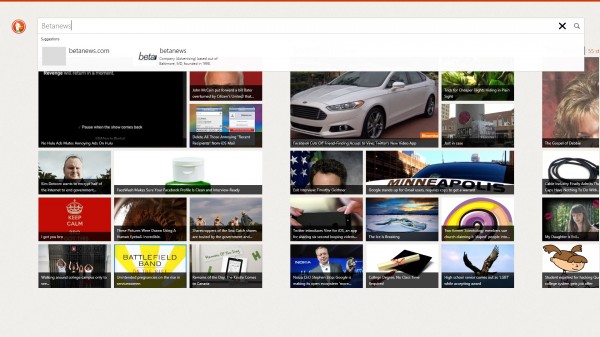
DuckDuckGo.com is my search engine of choice and the launch of its Windows 8 app needs to be celebrated. Why I prefer the search engine over Google or Bing? Because it protects your privacy, does not put you in a filter bubble and makes available so called !bangs that you can use to redirect searches to other search engines.
If a search for Windows 8 apps does not return the expected results on DuckDuckGo, you can add !g to the query to load Google's search results right away or !ghacks to search on my site. These !bangs exist for lots of sites, Wikipedia, Flickr, popular search engines, tech blogs and more.
The app makes available many of the features of the search engine, but !bangs and the majority of "goodies" are unfortunately not yet supported. Still, if you are looking for a different search engine that offers great results, I suggest you give it a try.

This app brings the OpenMap project to Windows 8. While not the official app, it makes available the majority of features that Open Map supports. You can browse any location on a map and use the mouse to browse and zoom in or out of it.
A right-click opens a basic menu with options to set locations and get directions. The app lacks a couple of features right now including the ability to enter the name of a location to be taken there directly.
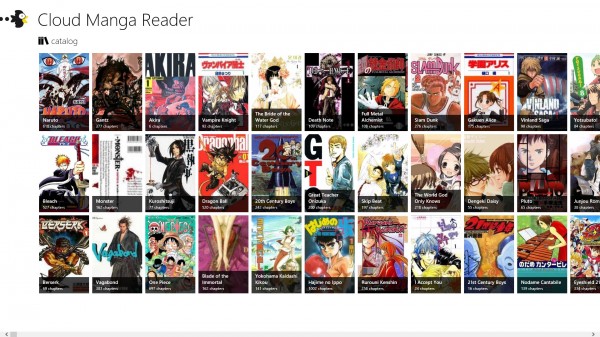
If you can't get enough Manga Cloud Manga Reader for Windows 8 is another application that helps you get your daily Manga fix.
It makes available a catalog of Manga comics sorted by series including Naruto, Bleach, Vagabond or Dragon Ball to name a few. A click on a series opens the chapter list in full screen. From here it is just the matter of selecting a chapter to read to load the Manga right in the interface. As far as I can tell, all Manga offered here are translated to English.
-

Best Windows 8 apps this week
Publié: janvier 18, 2013, 8:51pm CET par Martin Brinkmann
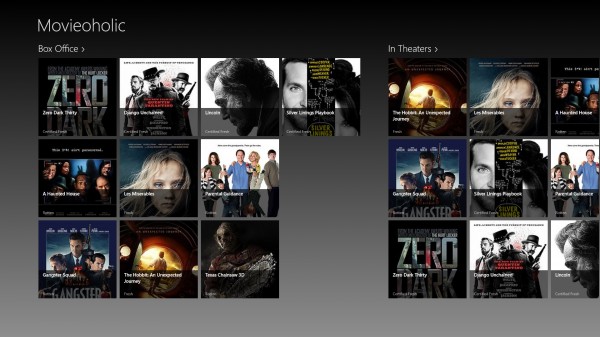
Twelfth in a series. It's slow week for new application releases for Windows 8. The number of new apps in the US Windows Store is 635, down from 961 the week before. While I would not - yet - say that this is a sign of things slowing down, it is definitely something that I'll pay attention on in the coming weeks.
The total number of apps in the US store this week is 25,384 of which 20,373 are free to install and 5,011 paid; that is a ratio of 4:1 in favor of free apps.
This app is all about movies -- that you can watch right now in theaters, that are opening this week or upcoming, as well as released on DVD or Blu-ray.
A click on a movie displays detailed information about it taken from Rotten Tomatoes. Here you also find trailers that have been posted on YouTube to get a first impression of what the movie is all about.
Movies can be added to a favorites section in the app so that you can keep track of those you are interested in easily. Another nice feature the app provides you with is to change the system's lock screen to a movie wallpaper.
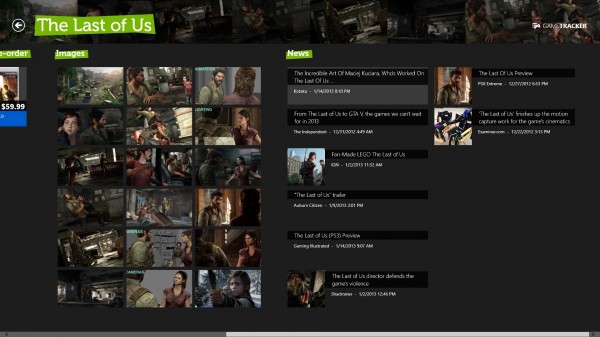
If you are into gaming you are probably anticipating new game releases all the time. Staying up to date with gaming related news is what Game Tracker is all about. The application provides you with options to monitor upcoming game releases as well as released games for all popular gaming platforms including PC, Xbox 360, Wii U and the Playstation 3. Note that handheld games are not covered by the application.
You can check out upcoming releases or games that have already been released. For each game you get an image and news section as well as important information about the developer and system.
Games can be added to the favorites, which makes it easier to keep tabs on them. The majority of games can only be found using the operating system's built-in search and not by browsing the categories the application makes available. It also seems to lack video contents, at least game trailers should have been included natively in my opinion.
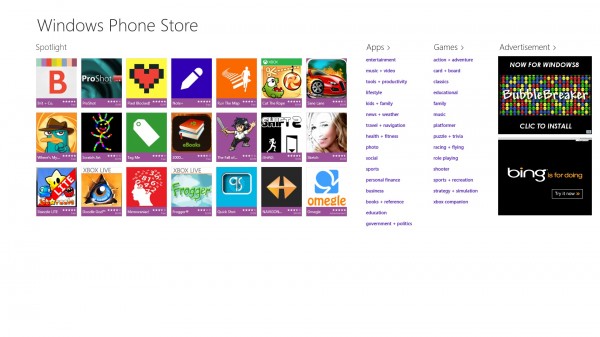
This is not an official Microsoft app but it may prove to be useful nevertheless. It provides you with access to the company's store for Windows Phone devices. You can browse and search for store apps using the program, read descriptions and reviews, look at screenshots and even install any app right from the interface.
The app uses a different layout than Microsoft's official Windows Phone store which is without doubt the only reason why you'd want to use the app.
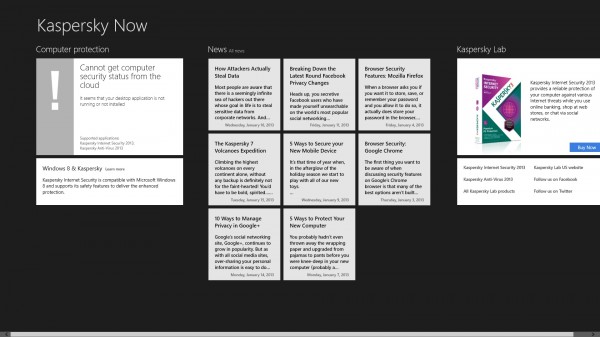
If you are a fan of Kaspersky security software you may want to take Now for a test drive. The application features security news and information about Kaspersky products, and can even display information from installed Kaspersky products in its interface (supported Internet Security 2013 and Anti-Virus 2013 only).
The security news may be interesting for other users as well but the overall look and feel of the application makes it look more like an ad for Kaspersky products than something that you really want to use to read those news. Plus, all news seem to come from the Kaspersky Labs blog that you can subscribe to in a feed reader as well.
You can find all you ever wanted to know about Star Wars in this application. What I particularly like is its picture and photo section that mixes screen captures from official movies with fan art and official Star Wars merchandise.
If that is not enough, you can also watch videos or play bits of audio. It is unfortunately not available for all characters or vehicles and the overall selection of information is rather weak at the time of writing. While you find popular Star Wars characters such as Luke, Han or Darth Vader listed, characters such as Bib Fortuna, Nien Nunb or the Rancor monster are not listed here yet.
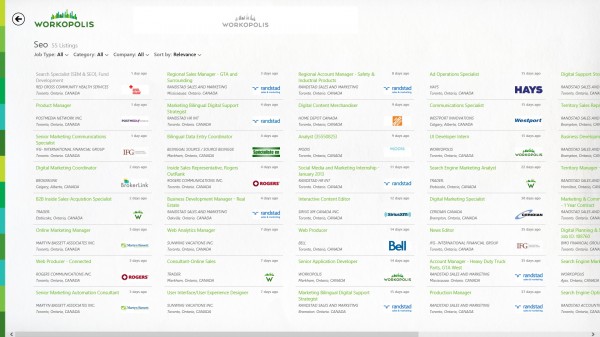
If you are looking to find jobs in Canada, Workopolis may be the app to assist you with that. All you have to do is enter a keyword, a job title for instance, and select a location to get started.
The app lists available job offers in the search results afterwards. Here you find the job title, company and location listed and get options to filter jobs by type, category or company.-
A click opens the detailed job description in an overlay on the screen for you to browse through.
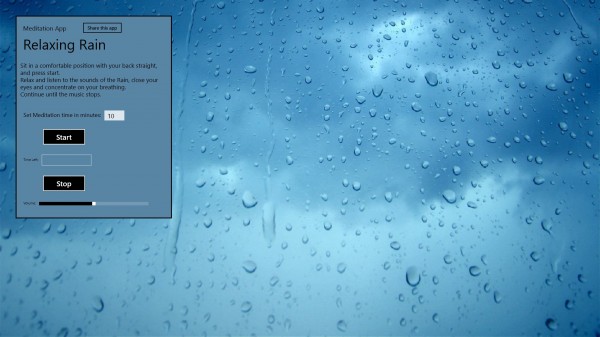
Relaxing Rain may be an ideal app for short breaks that you take when you work on your computer. It combines the sound of rain with soothing piano music, which you can listen to while taking a power nap.
What makes this app less usable than it should be is that it needs to be in the foreground at all times. While you can move it to the side to open other Windows apps on the remaining screen, it is limiting the usefulness of the app in my opinion.
A better option at least until that's resolved is to head over to YouTube to listen to hours of rain videos like this one.
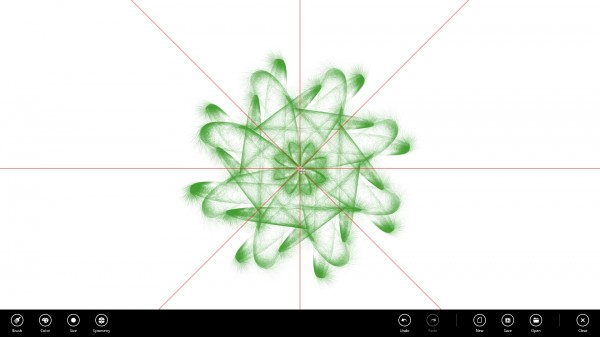
InspirARTion is a painting application for Windows 8 that makes available a selection of brushes, colors, sizes and symmetry effects (vertical, horizontal or Kaleidoscope). It is a fun app to try out, especially the symmetric feature is interesting to work with.
If you are talented you can use the app to create beautiful images, if you are as talented as I'm, you can still enjoy the features the app makes available even though you'd probably never show anything you create to anyone else.
Images you create can be saved to the local system as png files.
IM+ Pro ($4.99)

If you are having multiple social networking or instant messaging accounts you may find the idea of using one application to control them all appealing. IM+ Pro is not free but it supports all major instant messaging services including Skype, Facebook, Windows Live Messenger, ICQ, VKontakte Google Talk and AIM.
The app features text messaging and the sending of photos to contacts, as well as service related features such as group chat in Skype. You can add one or multiple accounts per service and customize the apps' appearance and notification settings.
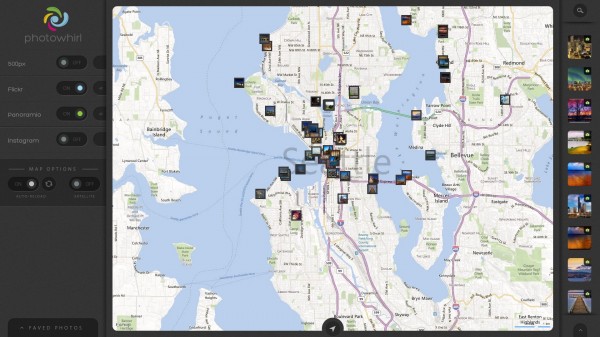
This is a geotagging application that displays the location photos were taken on a map. Photowhirl can display photos that were uploaded to 500px, Flickr, Panoramio or Instagram on the map. You can configure each service individually using controls at the top left.
Photos are displayed as thumbnails on the map and in a column on the right. A click on a photo opens it in a viewer giving you options to share it, add it to the favorites or open its source using the default system browser.
-

Best Windows 8 apps this week
Publié: janvier 11, 2013, 9:08pm CET par Martin Brinkmann
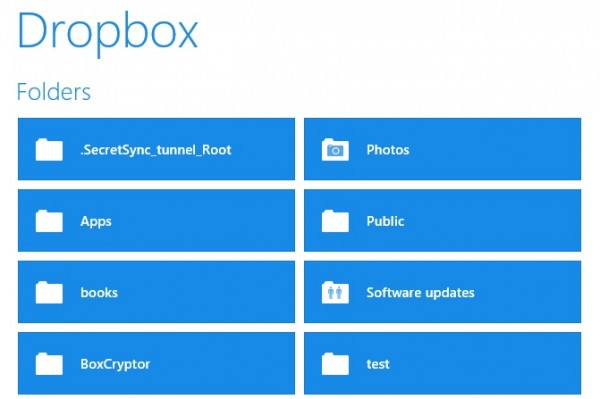
Eleventh in a series. Microsoft has updated two of the native apps that Windows 8 ships with this week. The News and Finance apps have received updates that enhance performance, improve network connectivity and add support for additional regional sources.
A total of 24,749 apps are listed in the US Windows 8 store this Friday. Of those, 20,019 are free to download and install, while 4,730 are paid applications. That's an increase of 961 apps this week.
The popular file hosting and synchronization company Dropbox has launched its official Windows 8 application. You can use it to access all files hosted on Dropbox. The application does not sync files with the operating system though, which means that the files are retrieved when you request them. You get a picture viewer and an option to watch videos as well, but that is about it. The application lacks important features, such as the ability to upload files to Dropbox or to download files to the system. All you get right now is the ability to launch the selected file in the default application of the system.

This music app for Windows 8 makes available genres, news songs and more than 40 different music charts. Like many other apps, it uses YouTube as the backbone for that. When you start the application you can either dive into one of the supported genres, 80s, pop, jazz or dance for instance, check out the what's new listing where artists are featured, or check out the extensive charts section. You find US and UK Top 40 charts here, Europe Top 100, as well as Single, Soundtrack and even Web Top charts. The music continues to play in the background when you leave the screen. You can for instance use it to play the week's top 40 of the US or UK as a playlist while you do other chores on the system.
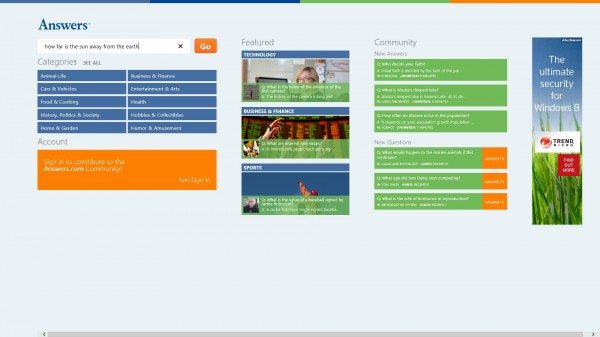
The official application is a knowledge base that you can use to find answers for your questions. It is a direct copy of the web service of the same name, and not to be confused with Yahoo Answers, which offers a similar service. You can browse categories on the Start page if you just want to browse, check out featured questions and answers, new answers or questions, or type in a question that you have to receive answers for. There is no guarantee of an answer though and many of the answers on the site appear to be rather short in size. Some on the other hand provide you with detailed information.

The official application lets you find hotels all over the world. You can browse by continent, map, or search for hotels by entering the name of city, landmark, hotel, address or post code in the search form. Hotels are displayed with their rating, stars, location and price on the results page, which is somewhat hard to read due to the choice of colors on it. A right-click on the page opens up options to sort the hotels, for instance by price, stars or special deals, filter the listing, or display them all on a map instead. The map view is useful as it shows you locations of all hotels in the vicinity so that you can narrow down the results this way.
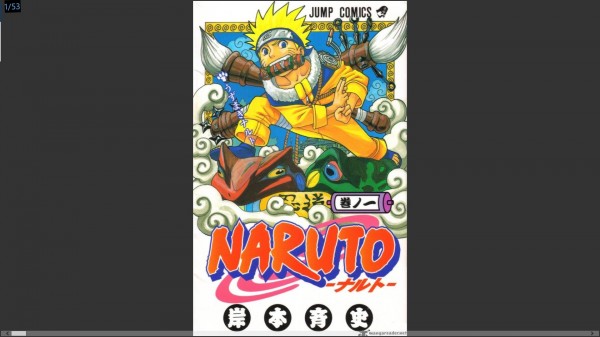
If you can't get enough of Japanese Manga you may be interested in Manga Flow, another Manga reader for Windows 8. It taps right into the databases of the four popular services Manga Reader, Manga Fox, Manga Panda and Manga Here. Why different sources? Because they use different databases, which increases the chance that you find the Mangas you are looking for in one of them. You can browse the collections by category or use the search to find a particular series that you are interested in.
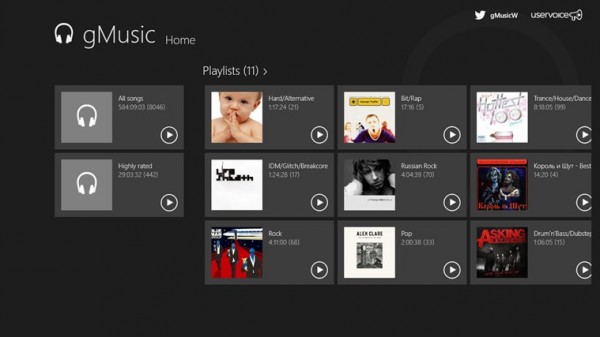
If you are using Google Music you may like this unofficial application that brings your library to Windows 8. Once you have signed in you get access to all of the music available on Google Music. You can stream songs to your device, manage playlists or rate songs using the application. The only benefit over playing music directly on the Google Play website is that you do not need to have a web browser open all the time to do so. If you are working locally and are short on RAM, you may prefer to use the application. Otherwise, it is recommended to use the official service instead.
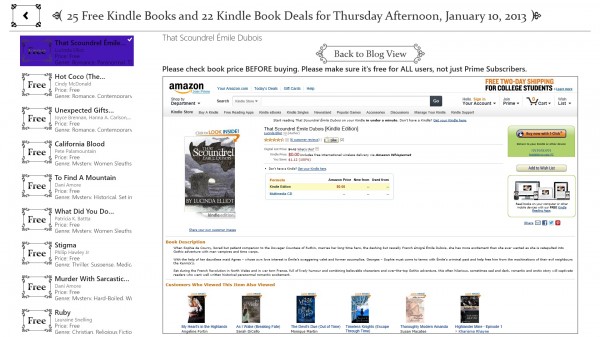
This app makes available a selection of free ebooks that Amazon is offering for its Kindle devices including the Kindle Reader for PC. You can access the four categories Free Kindle Books, Top Free Kindle Classics, Top Independent Authors 2011 and Top Independent Authors 2012 on the start page. A click opens a list of free books sorted by genre. Each listing includes the name of the book and its author, the genres, star ratings, number of reviews and size. When you click on a book, you are taken to an embedded Amazon page where you can add it to your Kindle collection (you need to add it to your shopping cart and check out).
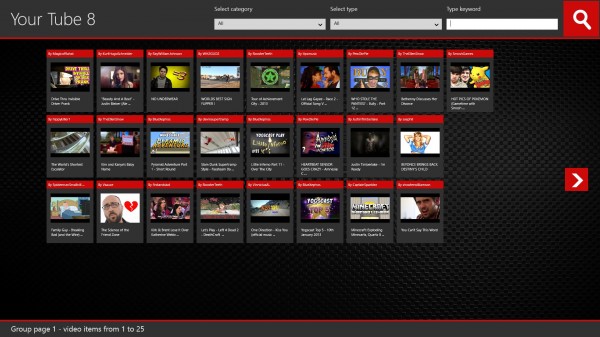
A front end for YouTube that provides you with a selection of hand-picked popular videos and options to browse or search the vast YouTube video database. The application is responsive and easy to use as it uses a native search option and not the operating system's standard way of searching applications. The app seems to remember the quality setting so that you only need to change it once to use the same quality, if available, from that moment on.

If this is your first touchscreen device you may need some practice to increase your typing level. Typo is a game that you can play to type faster using the touchpad. While designed for that, it can also be played with the keyboard. You see words falling down from the top and need to type them before they reach the bottom. It begins with three letter words and slowly increases both the letter count and speed of the words when you reach new levels.
-

Best Windows 8 apps this week
Publié: janvier 4, 2013, 8:44pm CET par Martin Brinkmann
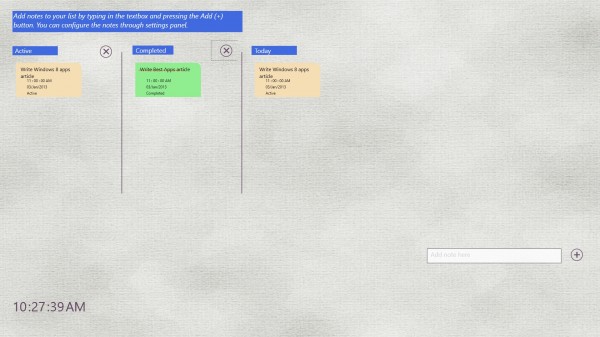
Tenth in a series. Welcome to this year's first look at what's new and hot in Windows Store and the Windows 8 ecosystem. The week has been rather uneventful but that can easily be explained with the Holiday season, which is never the most productive time of the year when it comes to software. This week there are 23,788 apps in the U.S. Windows Store of which 4,439 are paid applications of which about half offer free trials, and 19,365 free apps. Some of the free apps may include advertisement or in-store purchases, but there is unfortunately no statistic available on that.
Here is a selection of 10 Windows 8 apps that released this week or were updated.
This is basic note-taking application for Windows 8. You can add new notes in the interface and configure reminders that will be displayed on the desktop or Start page when they are due. The main issue that I have with this otherwise excellent application is that the notes are limited in size. If you think that Twitter's 140 character limit is low, wait until you find out that you can only write about 30 characters for each note. Options to raise the limit and to add files or links to it would be really handy.
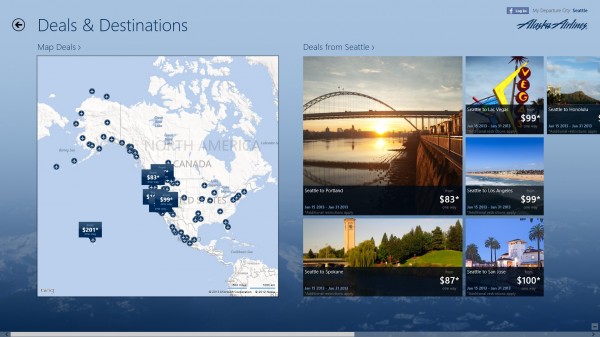
The official Alaska Airlines application for Windows 8 provides you with an easy to use interface to find flights that you are interested in. Once you have selected your location manually or by allowing the app to access your location-based information, you are taken to a page displaying possible destinations for you. The destinations are displayed on a map and in deals form. The map displays the destination cities that you can fly to, some with price information, while the deals listing displays a couple of highlights that not only display pricing and time-based information but also images of the destination. Next to that is another listing with deals for all airports.

Another note taking application, this time with better capabilities. You can use Work Notes Pro not only for text notes but also for audio, video and photo notes. The application supports all of this natively provided that you have a microphone (for audio notes) or camera (for video notes) connected to the computer system. You can add contents and information to each note, regardless of type. It is for instance possible to add text to a video note, or additional data such as tags or priorities to notes. Other interesting features include text formatting options, integration of Bing Maps, reminders, and the option to create private notes.
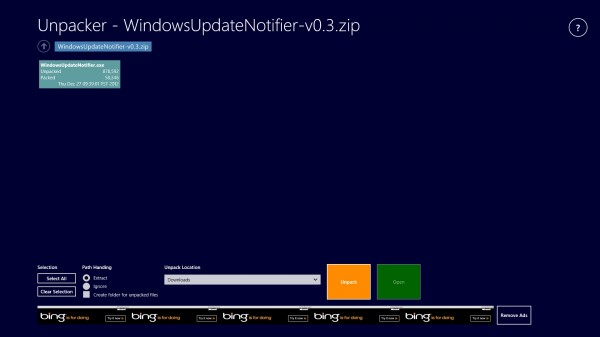
If you are using Windows RT you may be interested in a program that supports archive formats besides zip, which the operating system supports itself. While you could unpack rar or 7z files on the Internet, it is not always an option depending on the size of the archive you want to unpack. The app description only mentions those three formats but indicates that additional formats are supported. You can use the application to unpack archives on your system. It is of no real use to Windows 8 or Windows 8 Pro users on the other hand as desktop applications are more powerful and easier to handle than this.
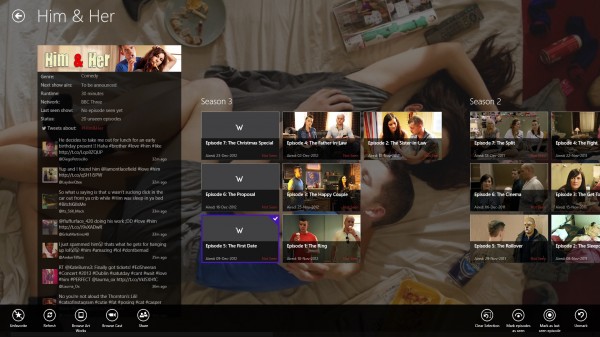
Watchlist helps you keep track of your favorite TV shows such as Dr. Who, How I Met Your Mother or The Big Bang Theory. A click on a recommended show or the use of search to find TV shows not displayed on the apps' start page leads to the show's profile page where you find information about past, present and future episodes, tweets about the show and other related information. You can add any show to your favorites so that they are displayed on the apps front page. One interesting option here is the ability to mark episodes as seen, which may help you keep track of all the shows you are watching. A right-click on a show displays further options including the ability to browse artwork, the cast or to share the show or episode with others.
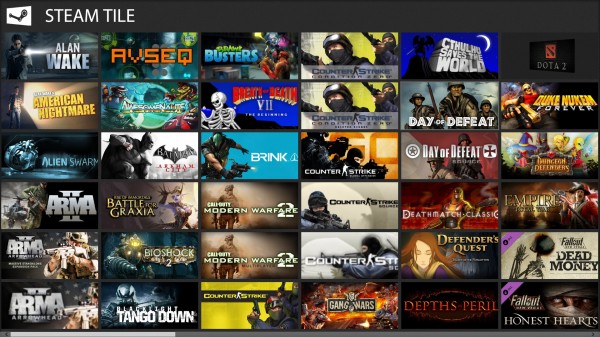
There is no shortage of Steam apps in the store, last time I checked you have three apps at your disposal to pin your Steam games to the operating system's start screen. This one is free and requires you to enter your Steam ID on first launch. It displays all of your apps, installed and not-installed, afterwards so that you can pick those that you want added to the start page. Definitely an option for Steam users who would like to fast start their games from the start screen.
Nextgen Reader ($2.99, unlimited ad-free trial)
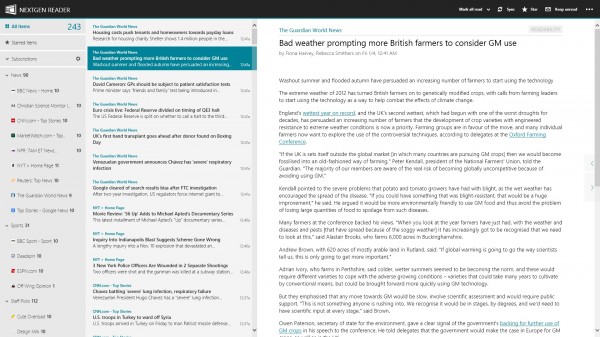
Read your Google Reader RSS feeds in Nextgen Reader for Windows 8. The application syncs with Google Reader and supports several of the features that Google's news reader supports, including starring items or keeping them unread.
All feeds are displayed on the left where they can be selected individually or as groups. The new posts are displayed on the right next to that with their title and time they have been published. The app uses Readability to display articles in optimized form on the screen. You can change that to display the original article instead, or open the article in the default system browser.
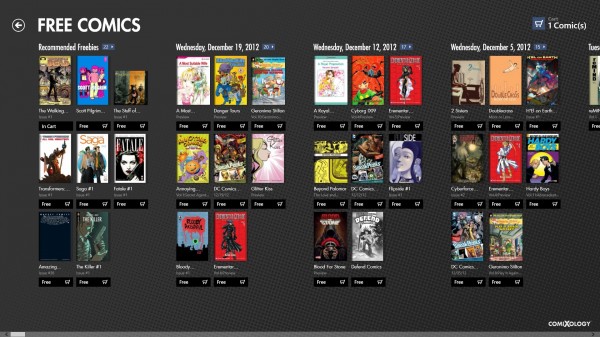
A comic book reader and shop that features a selection of free comic books, often issue #1 that you can read. Note that you do need to have an account with the service before you can read full comic books using the app. Each app, regardless of whether it is free or not, needs to be added to the cart and processed by checkout.
You can, however, preview the available selection of free comic books which seems to be quite extensive. I'd estimate there are hundreds of free comic book issues available that you can read for free using the application.
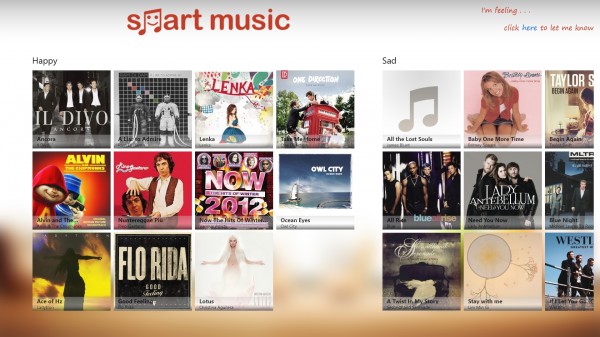
This is a music player app that picks songs automatically for you based on your mood. You can select a mood when you start the application, happy, crazy or sleepy for instance, and music that matches the mood will start playing right away.
The application will play music only if it is active, which is definitely something that the author needs to fix. While it may still work for some, for instance, if you just want to listen to music but not work on the computer, it is not practicable for users who want to listen to music while they are working on the system.
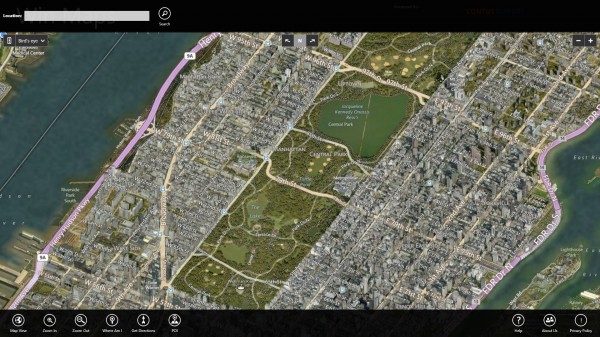
The application uses Bing Maps and Google Places to provide you with mapping functionality. You can use it to find a specific location anywhere in the world, get directions, display points of interest or simply browse around and zoom in or out of the map.
The app features three different view modes -- road, aerial and bird eye -- that you can switch between easily.
-

Best Windows 8 apps this week
Publié: décembre 28, 2012, 7:30pm CET par Martin Brinkmann
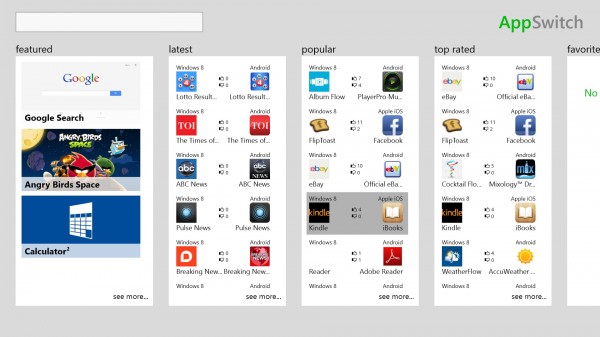
Ninth in a series. The world did not end last week, so here we are with this weeks installment of our weekly look at the greatest Windows 8 apps that got released or updated this week.
The store recently crossed the 35,000 apps mark worldwide according to MetroStore Scanner, and while you won't find that many apps in your local store -- the US app store has 22,876 currently -- it is remarkable after two months of release; 18,618 of those apps in the US store are free to download and use, while 4,249 are paid apps. That is a ratio of more than four to one, and while some free apps may include advertisement or in-game purchase options, it's still a healthy ratio for the store.
We have only eight apps this week for you because of Christmas.
If you are switching from Android or iOS to Windows 8, or use an Android or iOS device, you may find AppSwitch useful as it highlights apps available for these devices and their Windows Store equivalent.
The application displays Windows 8 apps on the left and their equivalent app on the right. While designed for the Microsoft operating system, it can also be used if you started with Windows 8 and got your hands on an iPhone, iPad or Android device later on. So, if you want to find out if a particular app is available for another operating system, try this app to do so.
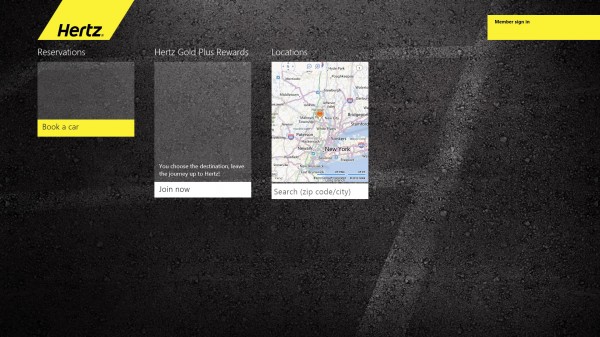
The official Hertz car rental application for Windows 8 uses location-based services if you allow it to. You can enter a zip code or city to get a visual listing of Hertz stores near the entered location and use the application to book a car right from the apps' interface.
A list of available cars is displayed after you enter a location, dates you want to rent the car and the car rental type. Here you see available cars listed with names, thumbnails, pricing and extras information, as well as options to pay directly or later to rent it. Various sorting options are available, for instance from lowest price to highest or starting with vans.
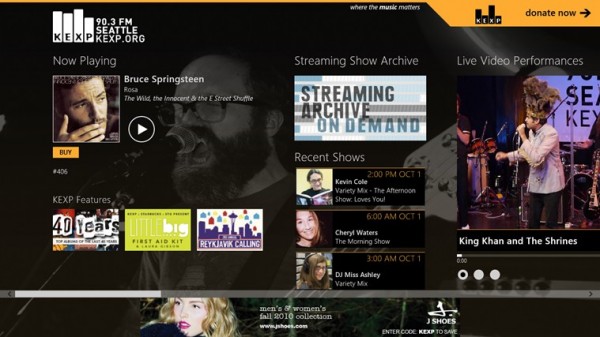
Seattle's KEXP radio broadcast application enables you to listen to music played on the radio station, check out live audio and video performances, listen to songs of the day and explore artists based on recommendations by the radio station.
You can furthermore tune in to recent shows that aired on the radio or access the streaming archive for a selection of past shows that you may have missed.
Parents Pregnancy & Baby Guide
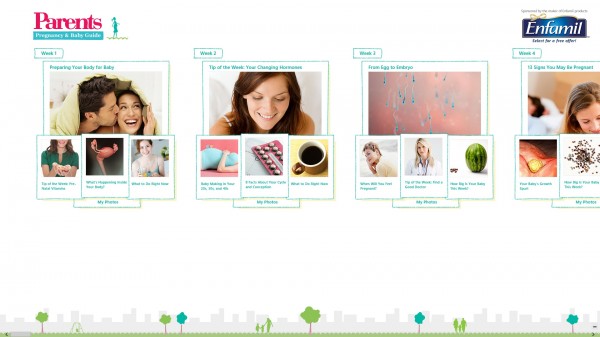
This may be an unusual pick for an application on a tech website but bare with me. The application walks parents through all weeks of pregnancy starting with week 1 of pregnancy to week 42, and then followed by a weekly baby guide.
It explains core concepts and things parents may want to do. Especially the what to do right now advice can be useful for women who are pregnant the first time as it explains recommended practices, e.g. reducing caffeine intake or quitting smoking.
The app provides you with options to add photos to each week which may be a nice thing to do. It has ads, and further reading will redirect you to the Parents website where articles and offers are displayed to you.
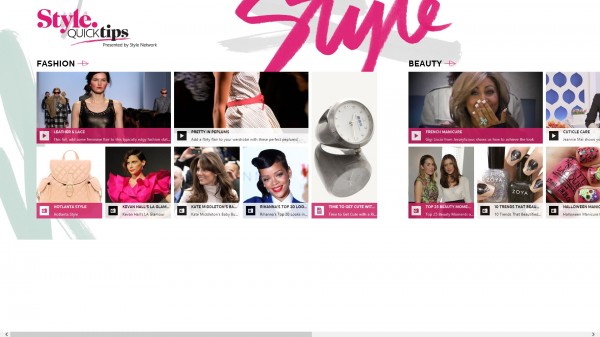
A fashion and beauty application for Windows 8 that provides women with the latest fashion, beauty and entertaining tips. The application offers videos and photo series that can be accessed right from within the application.
Related contents are displayed on the right when you open a video or photos series in the application. Note that you won't find lots of textual contents here, photos and videos dominate this app.
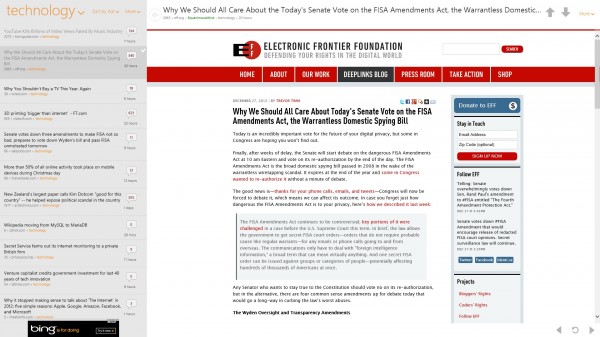
Probably the most popular Reddit application for Windows 8 right now. You can sign in with your Reddit account or browse Reddit as a guest instead using the app.
A list of threads is displayed on the left that you can sort and filter. You can for instance display the hottest items of the technology subreddit here, and either the comments or the linked content on the main area on the right.
Logged in users can vote stories up or down, or leave comments on their own. The application makes available all subreddits right in the app.
Daily KXCD
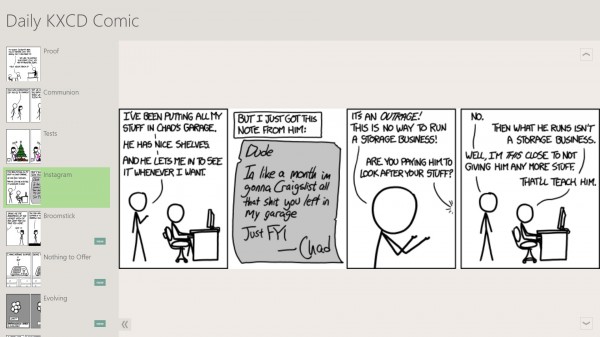
This is not a typo. The application brings the latest XKCD comics to Windows 8. The list of comics are displayed on the left, from newest to oldest. A click on a comic displays it on the right so that you can read it in full.
The arrow icon pointing to the left displays the comic in full screen by removing the sidebar navigation, the arrows pointing to the top and bottom load the next or previous comic instead. Sorry no link yet.
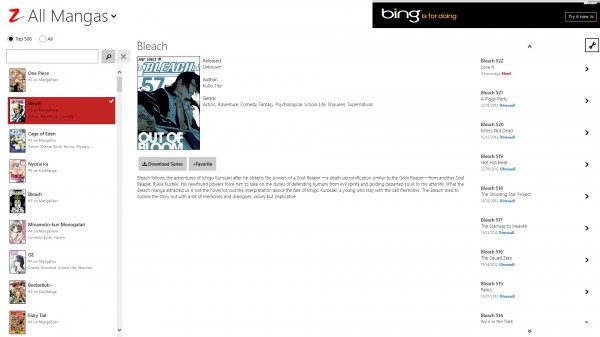
If you are a fan of Manga series such as Naruto, Dragon Ball, Bleach or One Piece, or have children that love to read these special types of comics, you may want to try the MangaZ application for Windows 8.
It gives you access to Manga series that you can download to your system to read them offline. The application keeps track of your reading so that you always know where to start reading again.
A search is provided that helps you find the Manga series you would like to read. Free users can only download episodes one by one, the app displays a "purchase" notification when you try to download series in bulk.
-

Best Windows 8 apps this week (Doomsday Edition)
Publié: décembre 21, 2012, 7:23pm CET par Martin Brinkmann

Eighth in a series. Since the world is going down today anyway there is not really much need for today's article and while I thought for a moment about taking the day off, I'd like the idea of leaving the world with work done. So, here it is, the eighth part of the best Windows 8 apps of the week series on Doomsday.
Pssst: If the world doesn't end, and you have Windows 8, now you have something to look forward to.
Fancy a game of Super Mario World, Zelda, The Secret of Mana or any of the other classic games that Nintendo released for its Super Entertainment System (SNES)? The first SNES emulator application for Windows 8 has been released and is available in Windows Store. The emulator comes without ROMs, which you need to get your hands on elsewhere. Besides that, you get a working emulator that you can play nearly every SNES game on.
You control the games by touch if you like, keyboard if you do not have touch available, mouse-clicks, which work but not that well in situations where you need to react fast, or a Xbox 360 game pad that you have connected to the computer.
Game states can be saved at anytime so that you can continue the game where you left off.
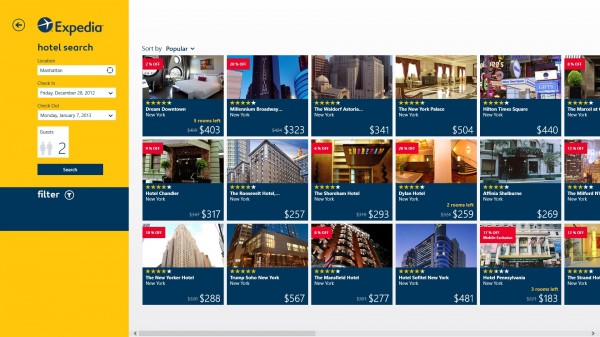
The official Expedia application lets you search for hotels around the world. The application, nowhere near as feature-rich as the Expedia websites, concentrates on hotel bookings. You enter a location, date range and number of people and are presented with a list of hotels available during that time. Each hotel is displayed with a thumbnail shot and pricing information.
A click on a hotel opens the details view where you see where it is located on a map, additional photos, available rooms and pricing, as well as Expedia user reviews.
Hotel rooms can be booked right away in the application. What you can't do however is book a flight as well which feels like an oversight as you can do that on the Expedia website.
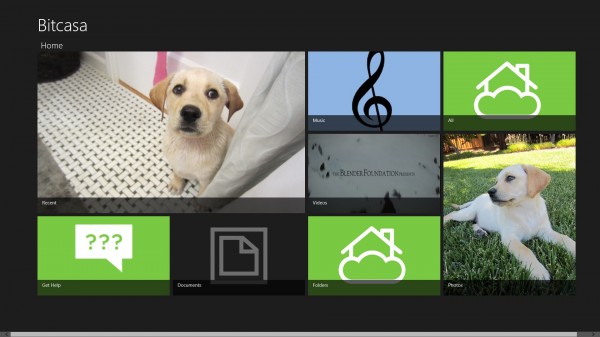
The official Bitcasa application has made its way to Windows 8. Bitcasa is an online storage provider that is currently completely free to use. From early 2013 on, free users of the service will be limited to 10gB of online storage space while paying users will get access to unlimited storage for $10 a month.
The app makes available options to view all of your Bitcasa files that you have stored in the cloud. You have options to upload files to the cloud, download files to the PC, or use the apps' streaming capabilities to stream music or videos from the cloud to the device.
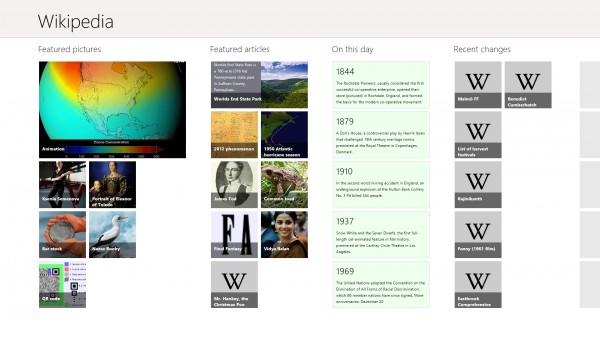
You find many Wikipedia related apps in Windows Store but this one is the official Wikipedia application for the operating system. It displays a selection of features pictures and articles on the start page that open up right in the application.
The Wikipedia app uses Windows 8's search capabilities, which means that you need to open the Charms Bar to search the service. All search results and articles are displayed in the application interface. You do however have an option to read the article on the Wikipedia site. To do so, right-click anywhere on the page and select open in browser.
The right-click menu makes other options available. Here you can use the on-page find to search the article or pin it to the start for direct access.

This is a port of the popular Windows Phone application. Podcasts makes available a directory of podcasts that you can listen to right from within the application.
There is unfortunately no option to download podcasts to the local system, which would be great for times where no or only limited Internet connectivity is available.
The selection of shows on the other hand is very good. You can browse popular podcasts right from the start screen or click on a category for a list of all shows listed under that category.
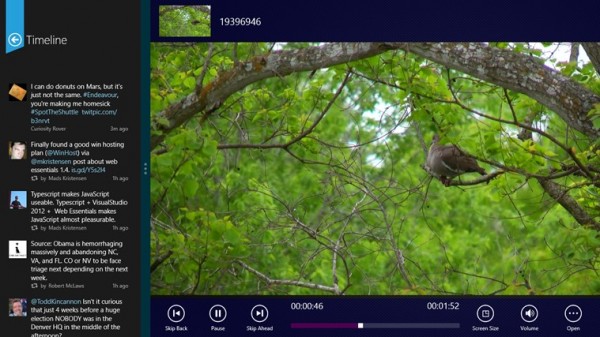
If you are looking for a media player replacement for Windows 8 you may want to take a closer look at the free Metro Media Player, at least until VLC gets officially released for the operating system.
The player supports all media types that Windows 8 supports by default, and while that means support for mp3 or mp4 files, it also means no support for mkv files and a couple of other popular media formats.

Need something to keep the kids entertained while you are preparing dinner? Draw Free is a drawing application for Windows 8 that works best if Windows 8 is running on a touch-screen device.
It is like finger painting but with many different options to manipulate the images. From adding effects -- sound and visual - to stamps that allow you to add animals or plants, it is all there for exploration. There is also a coloring pages mode that many kids will like.
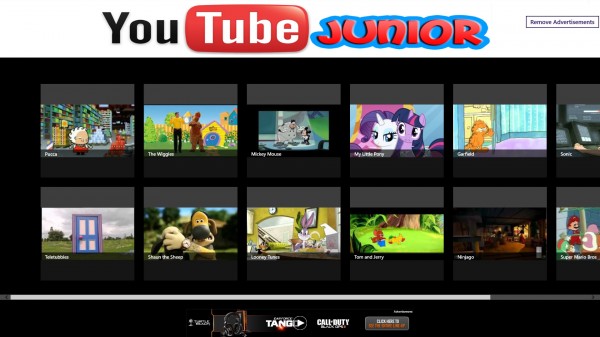
Not an official Google-endorsed YouTube application but nevertheless interesting. It makes available children-friendly shows like Tom and Jerry, Shaun the Sheep, Micky Mouse, My Little Pony or Garfield right from its interface.
All shows play right in the apps' interface and include multiple episodes that you can play one after the other.
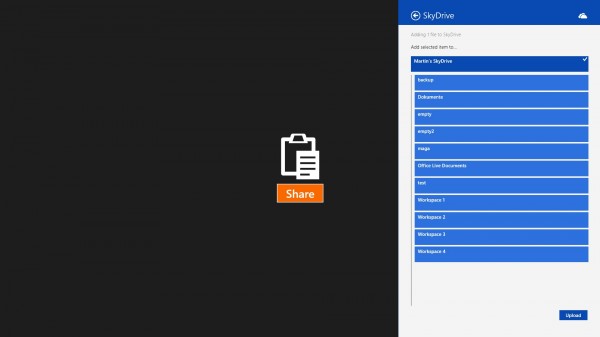
A clipboard manager that bridges the gap between desktop programs and Windows apps. You can use the application to copy data to the Windows clipboard and share that data with Windows apps that are running on the system.
Copy a file in Windows Explorer and use Clipboard to share it with the SkyDrive application to upload it to the file host, or copy a link and share it on Facebook or Reddit using applications that make available that functionality.
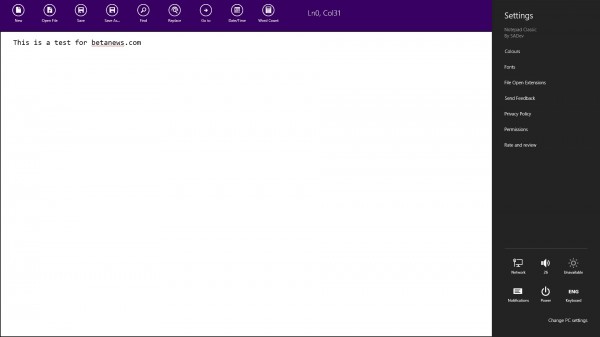
If you want an app-equivalent for Notepad then Classic Notepad is your best option in this regard. It is a basic text editor for Windows 8 that supports the majority of features that Notepad supports plus a couple that it does not. You can load and save text files, change background colors and fonts, use word count and find or replace functionality.
The thing that is missing is an option to save files as different file types than .txt. If you are web developer or administrator, you sometimes need to save text files as .js, .bat or css files instead of .txt.
-

Best Windows 8 apps this week
Publié: décembre 14, 2012, 7:34pm CET par Martin Brinkmann
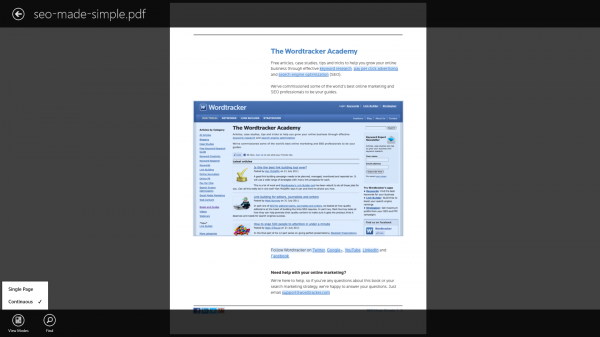
Seventh in a series. Welcome to another episode of what's hot and new in Windows Store. This week we have seen the release of a couple of official apps, Adobe Reader and Yahoo! Mail for instance, that made an appearance in store.
Other companies like Google or Facebook are monitoring the development of Windows 8 before they commit resources to building apps for the operating system. It is likely, however, that we will see additional official app releases for Microsoft's operating system in the weeks to come.
What's interesting to note is that these apps often do not provide any advantage over native apps that are already available or the services that the company's provide on their websites. The apps lack features more often than not that make them less usable.
Adobe Reader is still the go-to program for many computer users who want to read PDF documents on their system. The situation is different for Windows 8 users as they can use the native Windows Reader application to read PDFs without installing third-party software.
The extra features Adobe Reader makes available are minimal. All you get is the ability to display and search PDF documents, and to switch from continuous mode to single-page mode. That's it.
The Windows Reader app makes available additional features like displaying two pages next to each other, adding notes or saving documents which the Adobe Reader app does not.
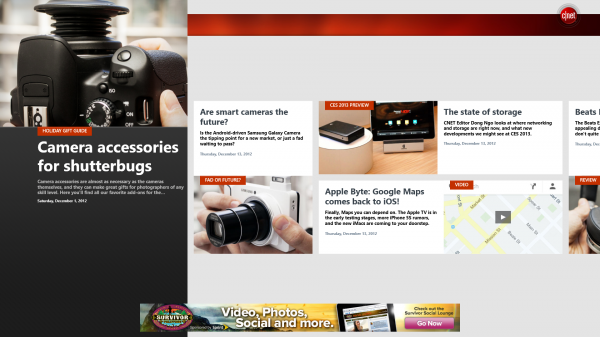
The CNET application displays a selection of guides, reviews and articles when you start the application. The contents are a selection of articles and reviews that get posted on the CNET website, with some contents optimized for the application.
Reviews display, for instance, an overview on the first page that includes a rating and opinion, while the actual review and the specs are displayed on additional pages.
Videos did not play for me during tests, and it may be that they are only available to users from specific countries.
A right-click on the main page opens a selection menu at the top that you can use to browse various categories like desktops, how-to or car tech. You need to use the Charms bar to use the apps' search functionality to find reviews and articles.

This easy-to-use image editor may not be an alternative to Adobe Photoshop or Paint.net, but the basic editing options make it a solid alternative for quick editing jobs.
The functionality is pretty good for an application of its kind. You get basic editing options like rotating images, changing brightness, saturation and contrasts, options to crop the image or to add borders to it.
A selection of Instagram-like effects are available as well that you can use on the image that you have loaded into the application. Resizing options are missing unfortunately, which is probably the one thing that many users will miss the most.
Images can be saved in various formats after the editing including jpg, png and tiff.

This application gives you control over the lock screen of Windows 8. It supports image selection from local directories and Bing wallpapers as well as connected devices and SkyDrive.
You can use it to automatically shuffle between background images to add some freshness to the lock screen. The application is easy to use, simply pick local or remote images that you want as backgrounds and you are set to go.
You can modify the wallpaper shuffle interval using the Settings menu of the Charms Bar.
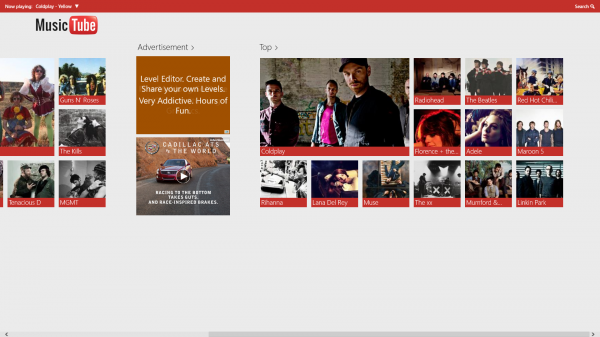
Use this application to watch music videos on YouTube. Musictube makes available of suggestions on the start page, which you can click on to start listening to right away.
A right-click on the play video page displays additional music videos by that artist that you can watch. The application pulls the artist images from Last.fm, and you can continue to listen to music even if the app is in the background.

Norad displays the time left until it is Christmas, lets you track Santa's journey across the globe and makes available games and videos that you can play to shorten the wait time.
Some features open right in the application, that is for instance the case for videos, while others, like games, open in an external web browser instead.
If you are looking for a Christmas countdown then this application may suite your needs.
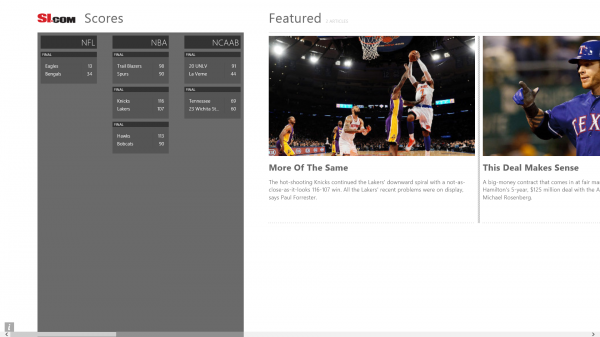
The official Sports Illustrated application for Windows 8 covers all major North American leagues, NFL, MLB, NBA and NHL, as well as NCAAF, NCAAB, Soccer and MMA.
The front page displays featured articles and scores, a right-click opens the selection menu where you can filter the information by sport.
Video contents appear only to be available for users from select countries again, while articles appear to be accessible by users from all over the world. A search is unfortunately missing.
The British Airways Inspiration App
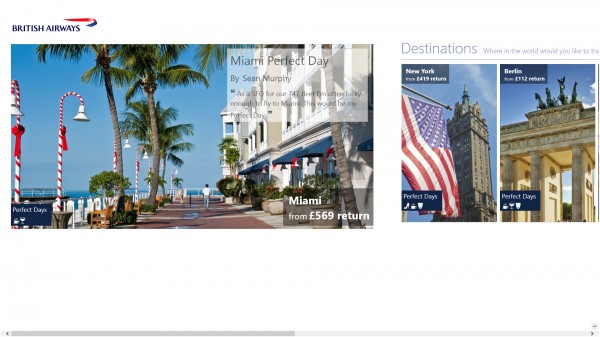
The application displays a selection of offers by British Airways. While that is not overly spectacular, the presentation may get you excited nonetheless. The application displays large bright images of the destinations to wet your appetite for a short or long term vacation.
When you click on one of the suggested destinations, you are taken to a page that is providing you with lots of information. From weather conditions and maps over photos and pricing information to perfect day scenarios that provide you with information about what you can do on a day.
The app features a wishlist that you can save your favorite destinations to. It appears to be designed for UK tourists considering that all pricing information are displayed in UK Pound.
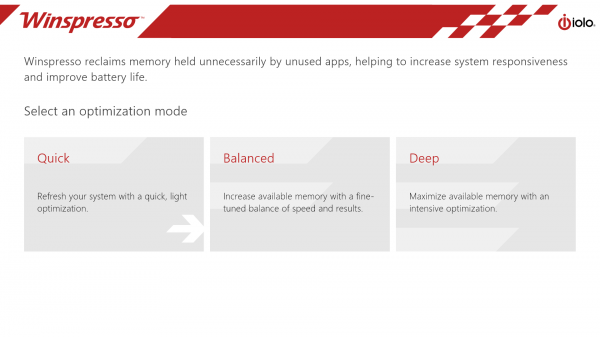
If your system is running low on memory, Winspresso may help you reclaim some that is used by unused application. When you start the application you get to choose between quick, balanced and deep optimization modes that all do some behind the scene magic to optimize the available system memory.
The app does not reveal what it is optimizing and also does not display a before and after comparison of memory and CPU utilization which would help understand how effective it really is.
I could not really notice a difference on my 8GB of RAM system, but that does not mean that users with less RAM, say 1 Gigabyte won't notice a difference after running the app.
If you are experiencing slow downs because of a lack of system memory you may want to try out this app, if you do not, you do not really need it.
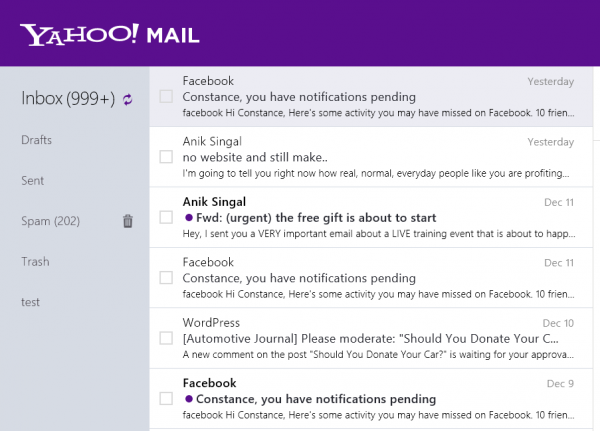
Yahoo! overhauled its mails service recently and released a native Window 8 Store application as part of the update. The mail app gives you direct control over your Yahoo! mail inbox on Windows 8's Start screen. There you receive notifications about the latest emails you receive using the operating system's live tile feature.
The mail client itself is fairly limited in terms of functionality. While it is possible to read and compose email, it lacks features such as viewing full headers, showing top contacts or keyboard shortcuts that the Yahoo! Mail website provides users with.
It is also only possible to manage one account at a time, whereas you can manage multiple accounts using the native Windows 8 mail application.
-

Like it or not, Windows 8 usage rises
Publié: décembre 3, 2012, 8:46pm CET par Martin Brinkmann
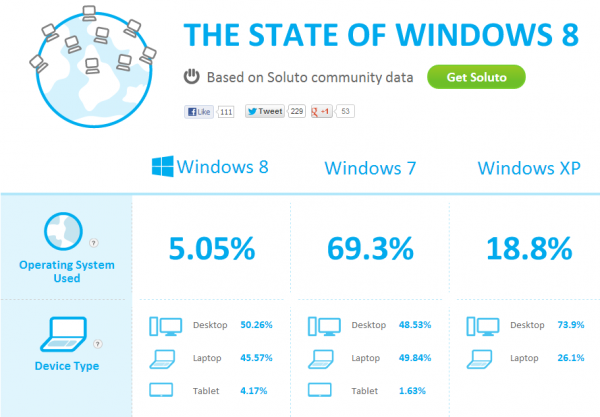
Microsoft recently announced 40 million Windows 8 licenses through the end of November 2012. The verdict is not in yet if that is a big, an okay, or disappointing number. It is also not clear what is meant by that. Are the 40 million licenses retail sales or business to business sales? Or both?
We need to look elsewhere for now to evaluate the success of the operating system.
Soluto
The popular system optimizer for the Windows operating system accumulates anonymous statistics of its user base and presents information about the data on its website.
According to the company, 5.05 percent of all Soluto users work on Windows 8. More than 50 percent of that number work with the operating system on the desktop, about 45 percent on a laptop, and a mere 4 percent on a tablet device.
That's still a big shift when compared to Windows 7 where only 1.6 percent of all users who work with Soluto are using tablets.
What may be interesting from a end-user perspective are the average statistics per user:
- 3.1 crashes are experienced by Windows 8 users per month, compared to 7.1 crashes by Windows 7 users.
- Only 1.7 apps become unresponsive per month on Windows 8, compared to 10.9 on Windows 7 and 11.7 on Windows XP.
- The number of bluescreens per system is 0.28 on Windows 8, 0.33 on Windows 7 and only 0.26 on Windows XP.
- The applications that crash the most on Windows 8 are Windows Explorer, Facebook Video Chat, Adobe Creative Suite and iTunes. On Windows 7 Google Drive leads the list followed by AMD Fuel, Tuneup Utilities and Mozilla Firefox.
Steam
Steam's hardware surveys offer a wealth of information that Valve processes internally. Windows 8 64-bit is listed as the 5th most popular operating system on Steam.
- Windows 7 64-bit with 58.58 percent
- Windows 7 13.98 percent
- Windows XP 32-bit 10.36 percent
- Windows Vista 64-bit 4.77 percent
- Windows 8 64-bit 4.25 percent
More interesting, that the number increased 2.40 percent for Windows 8 -- the only operating system in the top 5, with the exception of Windows Vista's 0.03 percent, that is increasing. All remaining systems declined.
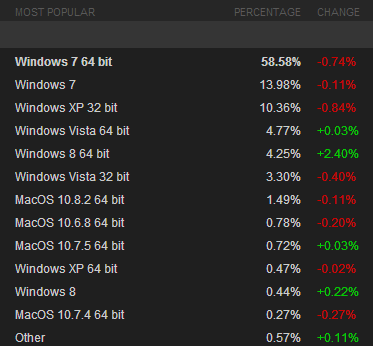 Closing Words
Closing WordsStatistics by two popular services are obviously not enough to come to a final conclusion, especially when companies such as Statcounter or NetMarketShare report a lower total market share percentage.
However, this may have something to do with how statistics are generated and updated by the companies.
A higher percentage on Steam and Soluto may also be caused by the nature of the services. Steam is used by gamers, and they are more likely to update their systems than non-gamers due to hardware requirements. Soluto, on the other hand, is a favorite among tech savvy users, which may explain the market share of Windows 8.
Steam's and Soluto's numbers are close, with the total on Steam at 4.69 percent and Soluto's total market share at 5.05 percent.
While Windows 8's market share may increase slower than Windows 7's after launch it is important to note that the operating system released after slow-selling Vista. When Windows 7 came along, a lot of XP users jumped ship and switched directly. Windows 8, on the other hand, is the successor of Microsoft's most popular desktop operating system to date.
What's your take on Windows 8's market share?
-

Best Windows 8 apps this week
Publié: novembre 30, 2012, 7:47pm CET par Martin Brinkmann
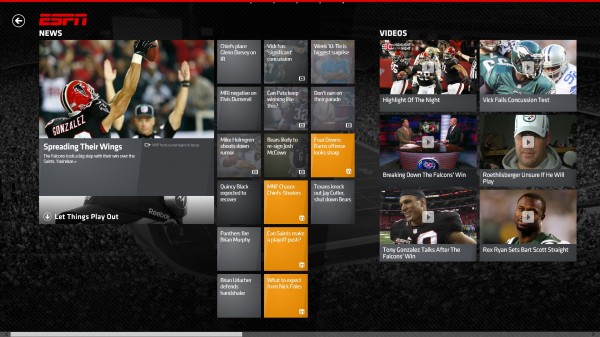
Fifth in a series. Welcome to this week's look at some of the best apps released over the past seven days for Windows 8. Before we start, I'd like to quickly explain how you can browse the newest applications in Windows Store as the question came up recently.
All you need to do is open Windows Store, type * to search for all apps, tap on the enter key and change the sorting for relevance to newest. This displays all apps sorted by date they have been added to the store starting with the newest entries.
The official ESPN application for Windows 8 brings news, videos, scores, photos and podcasts. Please note that it is location restricted so that you may not be able to access it if not living in the United States.
The application covers NFL, NBA, NCAAB, MLB, NFL, NCAAF, Golf, Auto Racing and Tennis news, which all have their own subsection that you can access to access news, videos and commentary.
ESPN subscribers can sign in with their account for extra information like live tile alerts, real-time updates, exclusive contents and favorite team, league and player relates news.
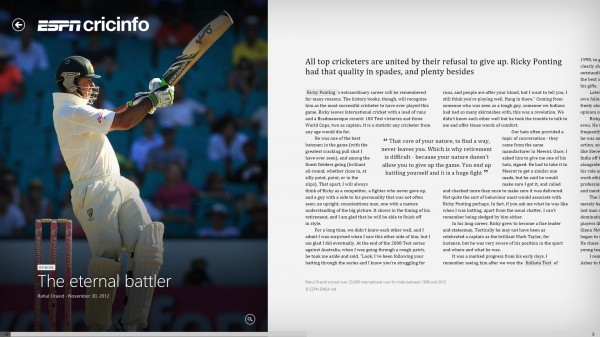
The official ESPN application for Windows 8 does not feature Cricket at all. Cricket, the second most popular sport in the world after football (that is soccer if you are from the United States), is popular in Asia, Australia and United Kingdom.
The ESPN CricInfo application features live scores, series news, headlines, features, fixtures, leagues, commentary, in-depth analysis, player profiles and photos.
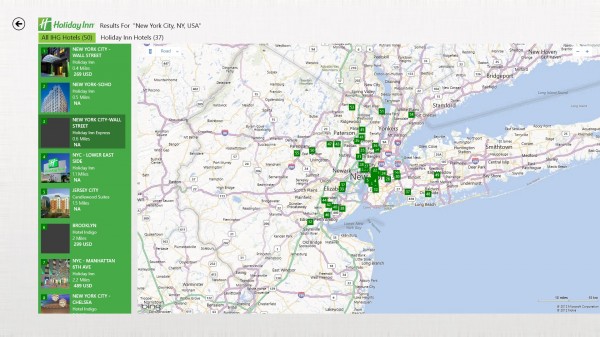
Regular Holiday Inn customers may like the application that has just been released for Windows 8. It enables you to find and book rooms, make reservations and find the nearest hotel using GPS.
Customers who sign in can see a list of upcoming reservations and use their corporate ID to get special rates.
The hotel details view needs some reworking, the photos are for instance only available as thumbnails and not full screen.
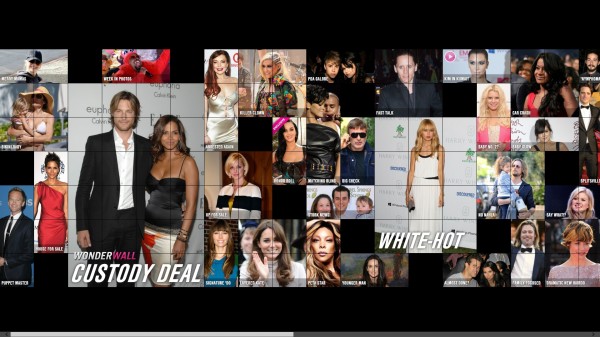
If you like to follow celebrity news, Wonderwall may be the application you waited for. It displays a wall full of celebrity photos in all shapes and sizes on start and a small tag line beneath.
A click displays a larger version of the photo along with news or commentary. The application features news, photos and videos.
What I like about it is that you get lots of cross-references that you can follow automatically in the application.
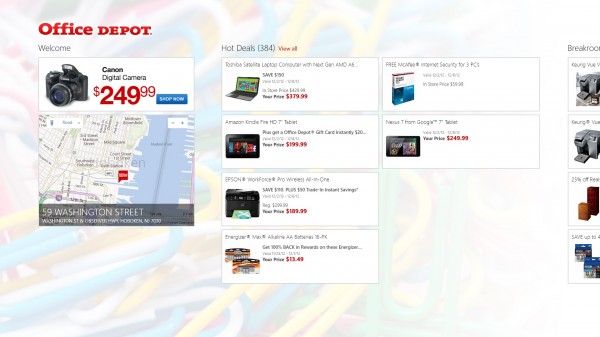
The official Office Depot application features a store finder, either by entering a zip code or using the device's GPS to locate the nearest store near your location.
Weekly deals and hot offers are displayed for each store individually, which you can browse to see if there is anything of interest available this week.
Each product is listed on a details page with photos, description, customer reviews and ratings, and a details sheet. There is an add to cart button as well, but that will load the Office Depot website in the default system browser after confirmation.
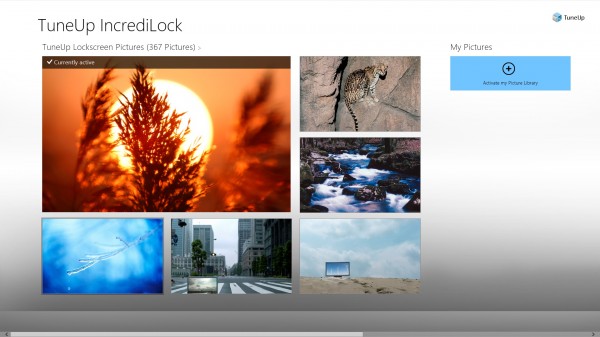
This application makes available a collection of high-quality wallpapers that you can use for the system's lock screen. Browse available wallpaper categories such as animals, around the globe, comic and art or technology, or select one a wallpaper from your local picture library instead.
The application makes available a set of widgets that can be displayed on the lockscreen of the system. Only the sticky note widget is currently available for selection, the weather, calendar and picture frame widgets are only available as previews.
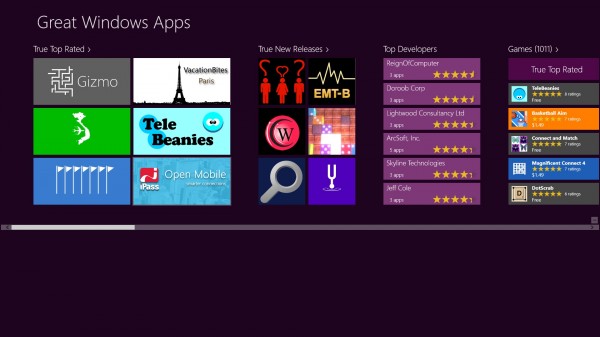
Windows Store has its issues, as I pointed out earlier this year. One of them is that the rating system does not take the number of ratings into account that an application has received. This means that an app that has been rated once with five stars, the highest possible rating, may be listed before an app with hundreds of ratings and an average of 4.8.
Great Windows Apps tries to resolve that by making available "true" listings in the application interface. What this means is that it takes factors into account that Microsoft does not currently.
The application features a top developers group on top of that which lists developers by accumulated ratings.
All apps link to their Windows Store profile page so that it takes the same amount of clicks to install them on the system.
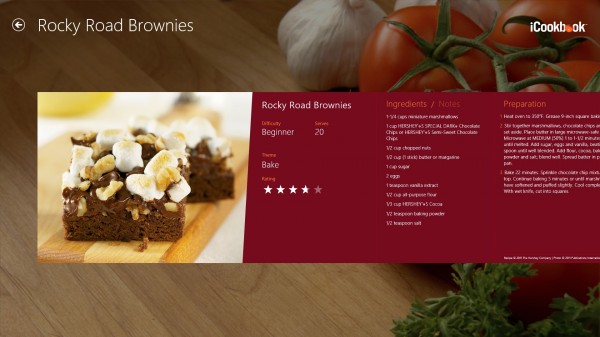
Cooking applications seem to be highly popular in Windows Store, if you judge by the amount that get posted.
The iCookbook application features thousands of recipes that are sorted into groups such as Dish, theme, occasion or brand. Each recipe is listed with a high quality photo, information on preparation time and the number of servings, a difficulty, a detailed list of ingredients and how it is prepared.
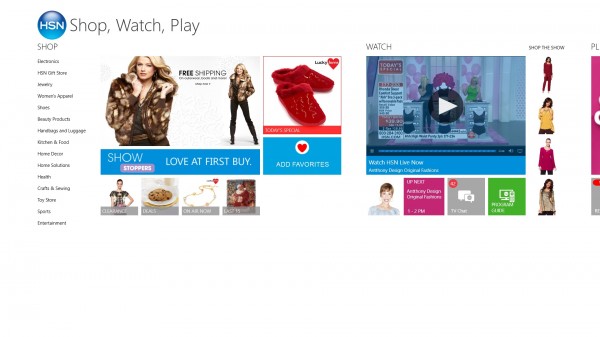
The HSN application offers a live stream of what is currently airing on the HSN channel. It does not appear to be restricted to users from a specific country, unlike other TV or video applications available in the store.
The HSN shop is integrated into the app as well. This includes options to search and browse all products, read customer reviews and shop right from within the application.

A music creation application that puts you in control. It offers access to four free music styles, jazz, dubstep, tech house and rock, as well as additional music styles that cost $2.49 each.
Once you have selected a style you are interested in you are taken to the DJ control panel where you can add, remove and manage the music samples.
Songs are created using multiple parts each with its own set of music samples. You can record your songs right from the application window and save the resulting track as an mp3 song on your system.
-

Microsoft Surface with Windows 8 Pro arrives in January
Publié: novembre 29, 2012, 6:48pm CET par Martin Brinkmann

When Microsoft announced the Surface product family a few months ago, I was immediately drawn towards Surface Pro, and not Surface with Windows RT. Imagine my disappointment when Microsoft went silent again after the revelation of the company's first entry in the tablet market. Essential information like price or availability were missing at that point in time, and it was shortly before launch of the device that Microsoft revealed anything meaningful.
There was no word on the Surface Pro though, until now. Tami Reller, Windows and Windows Live Division chief marketing officer, reveals at the Credit Suisse Annual Technology Conference 2012 that Surface Pro will launch in January 2013. Today, Microsoft also revealed pricing: $899 (64GB); $999 (128GB).
We also have talked about -- I keep losing my clicker here -- we have also talked about not only Surface RT, which is shipping today, but we also back in June talked about the Surface with Windows 8 Pro, and you're seeing here a picture of Surface with Windows 8 Pro, or Surface Pro as we often refer to it. You'll see the same kickstand, the same covers work with Surface Pro as well, and you'll see the pen with Surface Pro as well.
And we talked about back in June that Surface Pro would be available in early 2013. And, in fact, Surface with the Windows 8 Pro will be available in January. So, there you see a picture of both. So, we're very excited about Surface, and how customers are reacting to Surface RT, and the excitement for Surface Pro for sure.
Timing and pricing give us another piece of the puzzle. But Microsoft has not revealed other essential information, such as full hardware specs, or how well the battery performs.
Surface Pro Features
Here is a short list of features that Microsoft has revealed about Surface Pro:
- Intel Core i5 processor
- On-board Intel HD Graphics 4000
- 10.6-inch ClearType Full HD 10-point multi-touch display (Surface RT has a 5-point multi-touch displays and a resolution of 1366 x 768 but uses the same dimensions)
- 4GB RAM (Surface RT has 2GB)
- 64GB or 128GB storage
- Pen input and pen included with purchase
- 48W power supply
- Full USB 3.0 port (Surface RT has a USB 2.0 port)
Surface RT and Pro Main Differences
The main difference between Surface with Windows RT and Surface with Windows Pro besides hardware is the operating system. Surface RT users get Microsoft Office included with their device and access to Windows Store apps. What they can't do is install legacy x86 applications on their device, which Surface Pro users can. That's the main reason I'm interested in Surface Pro and not RT.
Price
German retailer Notebook.de may have leaked the price for Microsoft's Surface Pro device when it started to accept pre-orders its website in the beginning of November. The 64GB version of Surface Pro was listed at EUR 809 including VAT, which is about US $1,050, while the 128GB model listed for EUR 909 or US $1,180.
The 64GB Surface with Windows RT and touch cover is currently sold by Microsoft for $699. Before today's pricing announcement, if I had to estimate, the 64GB model would start at $899 or maybe even $999, the 128GB version likely at $1,099. Real pricing, and that's without keyboard cover, is $899 and $999, respectively.
What's your take on Surface with Windows 8 Pro? Are you considering buying the device or is it something that you are not interested in at all?
-

Microsoft's Windows Store protection cracked
Publié: novembre 26, 2012, 10:40pm CET par Martin Brinkmann

Windows Store is among the noteworthy features of Microsoft's new operating system released just a month ago. Users can install free and paid applications right from the store interface that is integrated into Windows 8's new Start screen interface. This improves security for users as store apps do get verified by Microsoft before they are made available in Windows Store.
Many paid applications in Windows Store are available as trial versions that you can try for a seven-day period before you need to make a buying decision. Developers do not have to offer their products as trial versions in the store, but they are encouraged to do so to make their apps available to a wider audience.
A recently released hacking tool takes advantage of the feature to turn trial versions of commercial Windows Store apps into full versions. Wsservice_crk was released on October 30, 2012 on the My Digital Life forum and updated several times since then by its author. The package includes programs to crack Windows Store applications, sideload unsigned apps so that they can be run on Windows 8, as well as source code and documentation.
Installing the hacking tool is not without risk, as it requires patching system files before it can be used. The patching of core system files can lead to various stability and security related issues that are not foreseeable.
Afterwards it is only a matter of downloading trial apps from Windows Store and pushing a single button to turn the trial app into the full version.
The cracker program is not compatible with Windows RT devices, being provided for x86 based systems. There are limitations, too. For example, hacked apps cannot be updated via Windows Store. A solution has been posted to overcome the issue, but it involves a lengthy process in which the application needs to be uninstalled from the system, then downloaded from the store, before it needs to be patched again.
Another issue that some users may experience: the crack only works if users have access to a trial version. If you have downloaded the trial of an app before, you can't really download it again unless you delete the machine ID on the system to reset all associated with the copy of Windows.
The program offers additional functionality for an advanced audience: the means to create app packages that can be redistributed and to sideload applications that are not signed by Microsoft.
This is the first application for Windows 8 that enables users to bypass the protection that Microsoft built into the store. It is too early to say if the release of the application will have an effect on the willingness of Windows Store developers to offer a trial version of their paid applications in store.
It is however almost certain that this won't remain a one-of-a-kind application, considering that its developer has added source code, documentation and samples to the download package.
Microsoft is looking into reports of the cracking software, a spokesperson told BetaNews.
-

Best Windows 8 apps this week
Publié: novembre 23, 2012, 7:32pm CET par Martin Brinkmann
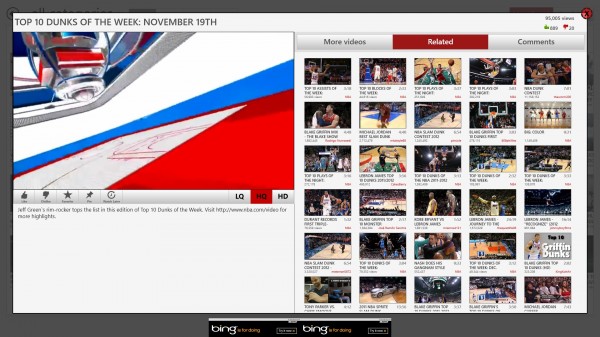
Fourth in a series. A month has passed since the release of Windows 8 and in that time, Windows Store has grown significantly. Wes Miller, an independent analyst, recently reported that the worldwide app count broke the 20,000 mark, and that about 500 new apps are added to the store each day.
While that is still far from the numbers that Google Play or Apple's Apple Store get, it is an indicator of a healthy store ecosystem. On we go with this week's best apps for Windows 8.
This is one of the many YouTube players that is now available for the Windows 8 platform. The main page displays a list of popular and trending videos, and options to access your subscriptions, playlists, favorites and uploads if you sign in to YouTube.
The play screen is well designed. It displays the video on the left, with options to switch video quality or go fullscreen, and a big list of related videos on the right. You can use tabs provided on the right of the video to display user comments or more videos from the user who uploaded the video.

Skype has been available as a Windows Store application for some time now. The latest update introduces three new features, including the option to search for contacts in the contact list, calling messenger contacts from Skype and marking all messages read with a few clicks.

This little application enables you to tile any file to the Windows 8 Start screen, which is something that you can't do using the operating system's native controls. While you can pin executable files with a simple right-click in Windows Explorer and the selection of Pin to Start from the context menu, you can't pin other file types including Microsoft Office or PDF documents.
Using the program, you can pin all files to the start screen to overcome the limitation. Desktop users may prefer to use a program like Pin to 8 instead which offers better usability if you are working with mouse and keyboard and not Windows RT.

This is a port from Windows Phone to Windows 8. Fhotoroom is an image editor for Windows 8 that leaves little to be desired in terms of functionality. It is not comparable to professional image editors like Adobe Photoshop but it ticks all the right boxes when it comes to basic photo and image editing.
Basic editing tools include rotating, cropping and resizing images, changing the exposure and colors or applying Instagram-like filters to the selected image. Note that the free version does not support photos larger than 3 megapixels.
Youtube MP3 / Videos Downloader
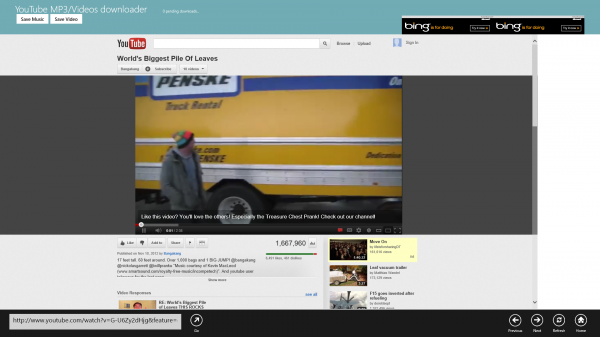
The application displays two buttons, one to save the YouTube video that is currently playing, the other to only save the music of the video, to the local system.
A click on one of the buttons displays the list of available formats and qualities the music or video can be saved in. The saved files are stored in the Videos or Music folders of the user folder.
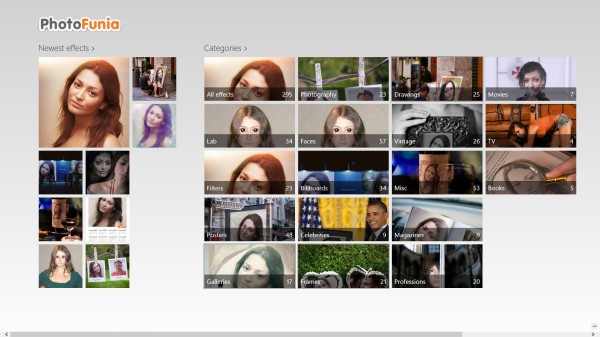
The photo-editing application adds effects to photos that you select. This ranges from adding a portrait to the cover of a magazine or an art gallery, various frames, face modifications that put you in a video game, movie or other settings, or adding filters to a photo to make it look vintage or hand drawn.
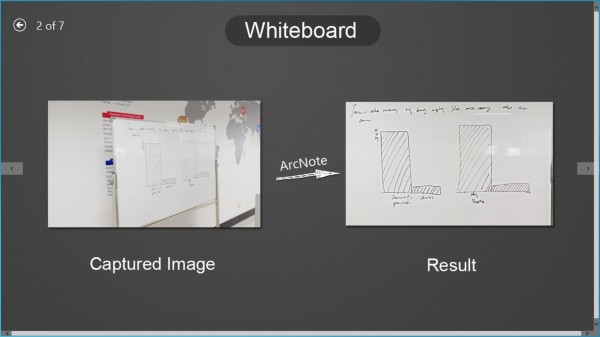
This photo note taking application ships with options to correct the skew of photos taken. It basically corrects the angle the objects have been taken in to improve the accessibility of the information.
This can be handy for photos of whiteboards, slides, posters, postcards or presentations.
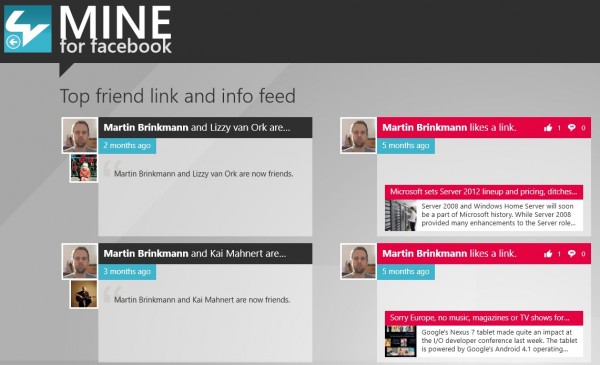
The dedicated application enables you to access your Facebook feed and timeline right from the application screen. You can comment, like and post updates on Facebook, share links and pictures, view profiles of friends and use customization options to only display information you are interested in.
The filtering options allow you to filter messages of your feed so that only stories that you are interested in are displayed on the screen. You can for instance display only status updates, pictures, videos, or general information on the feed.

You can use Live TV to tune into TV channel streams from around the world. The selection is quite good. The application offers for instance streams of BBC One and Two, ITV 1 to 4, Rai 1 to 3 or RTL which seem to be accessible from any location in the world. US TV stations are not offered, but you do get access to a number of high-quality channels. Channels include UFC Ultimate Fighting Championship, the Western Channel, AFL Classic, College Basketball or Football Anytime.
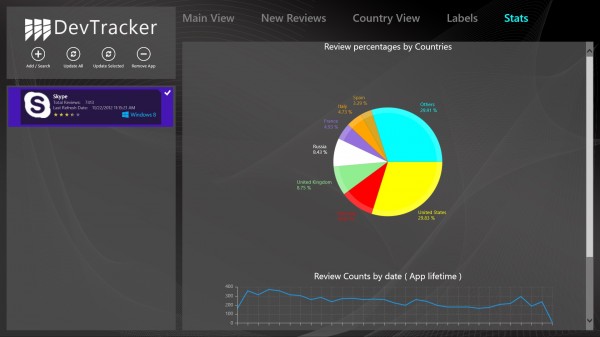
The application provides Windows 8 and Windows Phone developers with the means to monitor and manage their applications on the Windows Store and Windows Phone Marketplace.
The application concentrates on the review system. You can access reviews by country to see how popular the app is in a particular country. The latest reviews are displayed here as well, and stats are provided that show review percentages by country and by date. Only one application can be tracked with the free version of the app.
-

RetroUI Pro: Run Windows 8 Store Apps on the desktop
Publié: novembre 20, 2012, 8:48pm CET par Martin Brinkmann
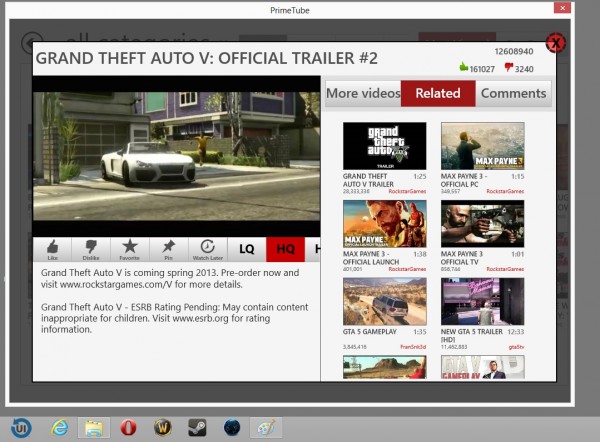
If you do not like the Windows 8 Start screen, you can bypass it easily with a few simple modifications or by installing a program that handles that for you. If you miss the Start menu on the desktop, you can get that back as well by installing a program like Start8 or Classic Shell that also handle the redirecting and mapping of shortcuts keys for you if you want.
RetroUI Pro is another Start menu program for Windows 8. It looks different than the others as you can see from the photo, but on first glance, it is just another Start menu for the operating system.
What makes RetroUI Pro special, at least for now, is a feature that other Start menu tools for Windows 8 don't offer yet: the ability to run a Windows Store app in a window on the desktop.
The Enforce feature of the application is enabled by default, and you will notice that it automatically paints a border around Windows Store apps when you run them from the Start screen. The app runs on the desktop in full screen, and all that is left for you to do is to resize so that it only fills up part of the screen.
The implementation is a bit unstable right now, which you will notice when you click on another window or icon. The apps window will vanish from the screen. That does not mean that it is closed though, only that it is hidden on the desktop. You can use Alt-Tab to bring it back to the front. Unfortunately, that operation maximizes the window again on the screen. You can also only run one application at a time when using the feature.
There is a second feature that Windows 8 users may find useful. The program displays the Windows Taskbar on the Start screen, so that you can directly interact with open desktop windows, the system tray or the start menu without having to leave the start screen interface first.
The current implementation makes the apps on desktop feature barely usable. The exciting news here however is that it is possible to run Windows Store apps on the Windows 8 desktop. That opens up many possibilities for future releases, and it is probably only a matter of time until developers begin to explore those new possibilities.
RetroUI Pro pricing begins at $4.95 for a single-user license. The program is fully compatible with 32-bit and 64-bit versions of Windows 8. Note that you need to install a patch that is also available on the downloads page after installation to add the full Enforce functionality to the program.
-

Windows 8 is not a failure
Publié: novembre 18, 2012, 5:25pm CET par Martin Brinkmann

Three weeks have passed since Microsoft released Windows 8 to the public and there already is chatter on the Internet that the operating system is a failure. There are rumors that sales are not as good as Microsoft hoped they would be, and the leaving of Steven Sinofsky certainly adds fuel to the Internet rumor mill.
I do not want to write about sales and projections because frankly, we do not have any data from Microsoft or other sources that can be used for an analysis of the system's financial success or failure. What we know is that Microsoft sold 4 million upgrades of the operating system in the first three days after release. It is not surprising that updates sell like hot cake, considering that they are heavily discounted until January 31, 2013 and that Microsoft charges the same upgrade price regardless of the previously used operating system. What we can do however is to look at the operating system from a user's point of view.
When you look at the major points of criticism that users have regarding Windows 8, they boil down to two, maybe three issues that every argument seems to concentrate on. The criticized elements are highly visible, while the majority of improvements made to the operating system itself are not.
Features like improved security, reset and refresh, support for UEFI, secure boot, better multi-monitor support, file history, storage spaces or hybrid boot are not as visible as the new Start screen or the missing start menu.
Start screen
The Start screen is new, and greets users when they launch the operating system. Microsoft has been heavily criticized for making this a mandatory part of all Windows 8 operating systems. While I imagine it to be a great thing on a tablet computer, it is simply not as practical on the desktop.
The Start screen is optimized for touch devices, for tapping on those big rectangular tiles to start applications and programs. But desktop users make use of mice and keyboards that allow finer options to control what's happening on the screen. The two big issues here are that it feels like a second interface that has no real connection to the desktop, and that it does not add anything on the desktop that the Start menu did not offer as well.
Missing Start Menu
Microsoft has removed the Start menu from the operating system's desktop, likely to make users use the Start screen instead, which acts as the primary program launcher and search tool.
The problem that many users see is: it is necessary to switch to the Start screen whenever programs need to be started or searches conducted. While it is true that the actual process does not take any more clicks or keys than before, it is the switch to another full screen interface that is criticized here.
While not mentioned nearly as much as the two points above, aspects like secure boot, the locked nature of Windows Store, integration of Microsoft Accounts, the touch-friendly new interface elements or the need to train users to get accustomed to the new interface are also mentioned by critics.
My Point
When you look at the criticism you will probably notice immediately that there are already workarounds available to invalidate them. Programs like Start8 or Classic Shell add the start menu back to the operating system and offer to bypass the start screen on log on.
They turn Windows 8 into the Windows 7 update most users expected it to be for desktop PCs.
Let's say Windows 8 stays behind expectations sales-wise because of the new interface or the missing start menu. What if Microsoft would react to that by adding the start menu back and including an option to boot directly to the desktop? Where would that leave users who criticize the operating system?
What I'm trying to say here is that the two major points of criticism can be easily fixed either with third-party software or by Microsoft to turn around the public perception of the operating system.
Let me ask you a question: Will your opinion about Windows 8 change if Microsoft adds a Start menu, option to bypass the Start screen, and a few minor changes to it? If not, what needs to be done to make this a worthy Windows 7 successor for you?
Photo Credit: William Perugini/Shutterstock
-

Best Windows 8 apps this week
Publié: novembre 16, 2012, 7:33pm CET par Martin Brinkmann
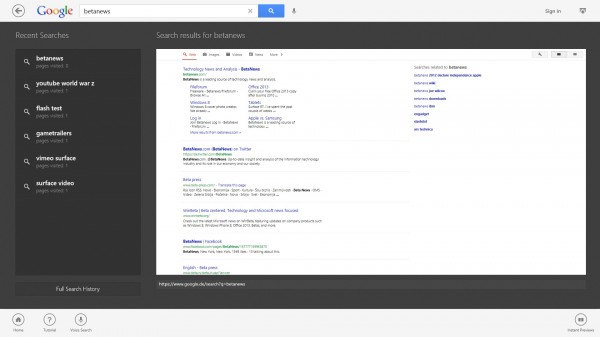
Third in a series. Each week we are looking at the best apps released for Microsoft's new operating system Windows 8. Today, we introduce new information to the format that informs you about potential compatibility issues with Windows RT. As you may know, apps released in Windows Store are always compatible with Windows 8 and Pro, but not necessarily with Windows RT, the version running on ARM hardware, such as Surface.
Not compatible with Windows RT indicates this if so. We also take a look at application updates and if they introduce exciting new features, include updated apps in the list. This week that's for instance the case with the Google Search app, which not only becomes compatible with ARM systems but also introduces YouTube video playback with an update.
While not released this week, the application received a major update a few days ago that introduces two new features. First, it is now fully compatible with Windows RT systems, and second, it can now play videos on YouTube out of the box. Previously, YouTube displayed an error message that Flash Player was not installed on the system. The application itself feels like a limited version of Google Chrome for the operating system's modern user interface with some limitations, like missing tab or extension support, and a search bar at the top that is always visible.
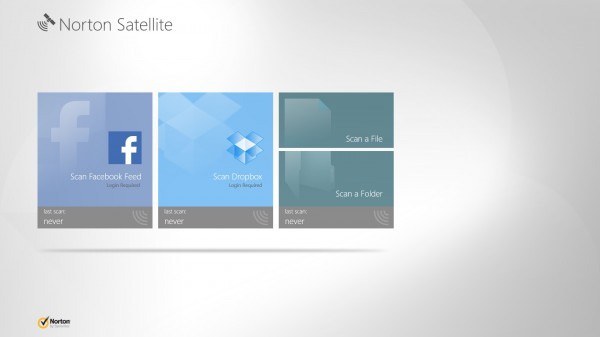
Not compatible with Windows RT. An antivirus application for Windows 8 that you can use to scan your Facebook feed, Dropbox account, or files or folders on the local system. The application connects to Symantec servers during scans, which means that you need an Internet connection to run scans using the app. The file and folder selection options are cumbersome to use. The program won't scan subfolders for instance and does not accept the selection of multiple folders for a scan.
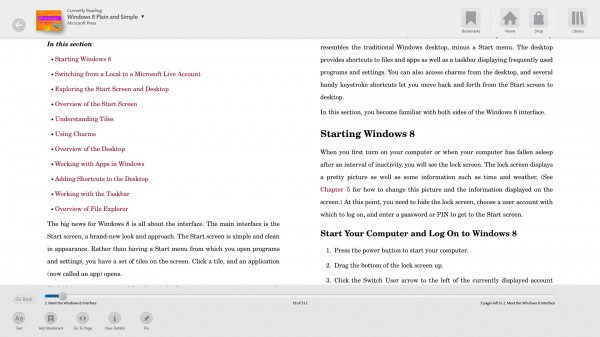
The official Barnes & Nobles Nook application for Windows 8. Syncs with Nook tablets and PCs so that access to all books and magazines is available on all devices. The application features an integrated store, popular channels, lists and magazines. The reader supports bookmarks, various font settings, options to pin books to the operating system's Start screen and more. If there is a thing to criticize, it is the lack of options to import books from the local system. That's actually also missing in Amazon's Kindle application
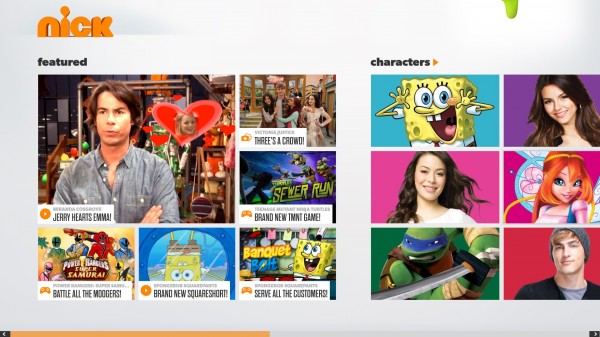
The official Nickelodeon application for Windows 8. If you happen to be a fan of Spongebob Squarepants, or have little ones running around who are, the mixture of information, videos and games should prove to be quite entertaining. The start page displays links to popular series that run on Nickelodeon, popular characters like Spongebob, Ninja Turtles or Victoria Justice, as well as games and videos of which only the latter play directly in the app. The games open in a browser window instead.

This application enables you to pick fresh wallpaper images for the operating system's lock screen and account picture. New content is added on a regular basis to the application, and options are available to save the picture you are viewing in the application to use it as the system's desktop background image as well.
The application features popular, new and wallpaper of the day categories, as well as group-based wallpaper listings.
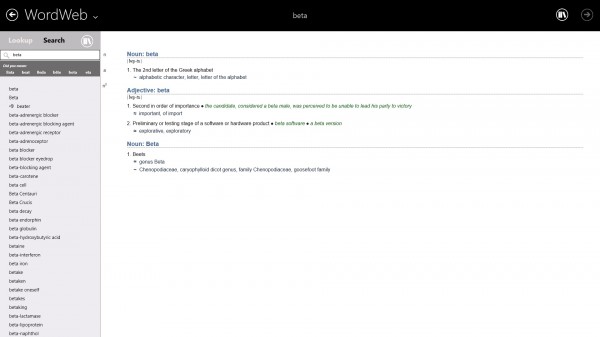
The popular English dictionary and thesaurus makes its debut on Windows 8. The application enables you to look up words you want to find out more about, including definitions, spelling suggestions, phonetic spelling, usage examples, synonyms and related words.
It is completely free of advertisements, does not require an online connection and supports North American, British, Australian and international English.
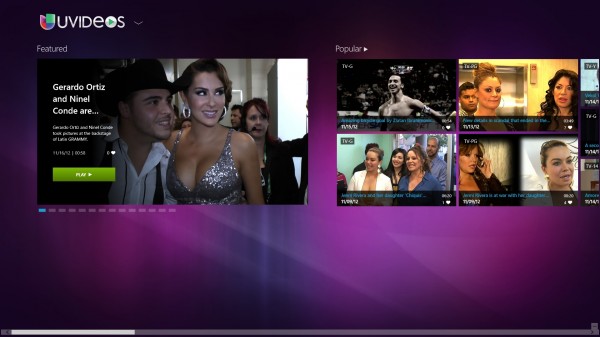
A video application for a Spanish speaking audience bringing shows, telenovelas, dramas and video clips from Univision Networks to Windows 8. All contents are free to access, and features such as pinning your favorite shows to the start screen are available to make it as comfortable as possible to access shows right from that screen.

This is the official How Stuff Works application that makes available the same content that you find on the website and the site's YouTube channel on Windows 8. You can browse popular articles, dive into channels or browse the show listings from the apps' frontpage.
Contents displayed in the application are always displayed in fullscreen, which is probably the biggest advantage over the website where menus and other page elements are displayed as well.
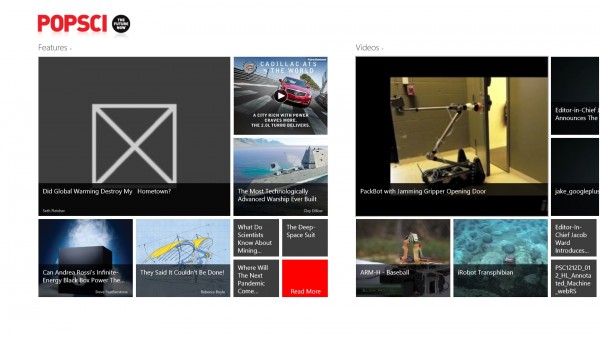
This application is in many regards similar to the How Stuff Works, only that it makes available contents from Popular Science instead. Articles and videos are available when you open the application. From here you can browse the latest articles and videos on the site, or browse one of the available categories such as gadgets instead.
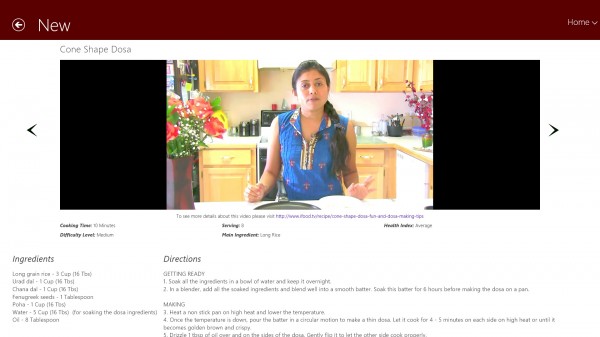
This cooking application not only lists ingredients, directions and other related information on how to cook a tasty Indian dish, but also video instructions that explain exactly how you can cook it at home.
The videos set it apart from other cooking related applications that do not offer that feature.
-

Internet Explorer 10 Release Preview for Windows 7 first-impressions review
Publié: novembre 13, 2012, 9:38pm CET par Martin Brinkmann
 When Microsoft first announced that Internet Explorer 10 would be part of Windows 8 most users assumed that this would also mean a release of the browser for the version 7 operating system. The first version of Internet Explorer 10 was released publicly with Windows 8's Developer Preview back in 2011, and then updated whenever new versions of preview builds released. Microsoft at that time was tight lipped about the future of IE10 for Windows 7
When Microsoft first announced that Internet Explorer 10 would be part of Windows 8 most users assumed that this would also mean a release of the browser for the version 7 operating system. The first version of Internet Explorer 10 was released publicly with Windows 8's Developer Preview back in 2011, and then updated whenever new versions of preview builds released. Microsoft at that time was tight lipped about the future of IE10 for Windows 7October 2012 came and brought along Windows 8's launch. It was in the week prior to the release of Windows 8 that the company shed some light on the future of IE10 for Windows 7. A blog post indicated that Microsoft had plans to release a preview version for Windows 7 in November 2012.
Internet Explorer 10 Preview for Windows 7 released today for 32-bit and 64-bit editions of the operating system, and for 64-bit editions of Windows Server 2008 R2.
System Requirements
- 32-bit or 64-bit edition of Windows 7 SP1 or 64-bit edition of Windows Server 2008 R2 SP1
- At least 512 Megabyte of RAM
- At least 70 / 120 / 200 Megabyte of hard drive space
- At least 1 GHz processor
Installation and uninstallation
The installation of Internet Explorer 10 Preview will replace the current version of the browser on the system. A restart is required before the new version becomes available.
Note that it is possible to uninstall IE10 again on a system it has been installed on. To uninstall the browser do the following:
- Click on the Start button.
- Type Programs and Features in the search box and select it from the results.
- Select View installed updates from the sidebar.
- Locate Windows Internet Explorer 10 under Microsoft Windows.
- Right-click the entry and select uninstall.
- Select Yes when prompted if you really want to uninstall the program.
- Restart the PC right then or at a later point to complete the removal.
What's New
Internet Explorer 10 is nearly identical to the version of the browser that Microsoft released for Windows 8. The core difference: is: Adobe Flash is not natively integrated into the Windows 7 / Windows Server 2012 version.
Both Internet Explorer 10 versions on Windows 8 include a built-in version of Adobe Flash, which is especially important for the Modern UI version of the browser as it does not support browser plugins. Microsoft circumvented this restriction with the direct implementation of Flash in Internet Explorer 10.
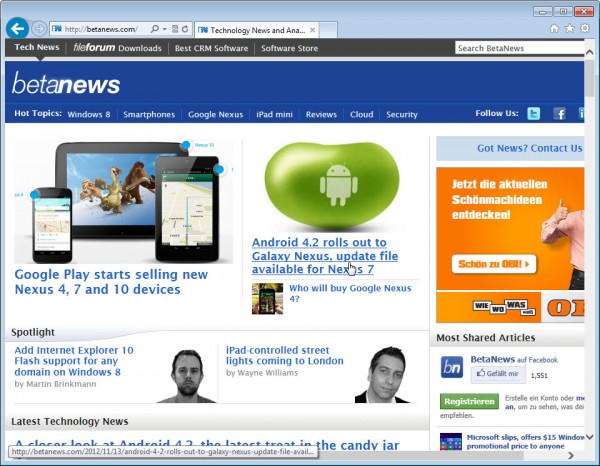
Web standards support appears to be identical in both versions of IE10. The Internet Explorer blog notes that the following improvements have been made over previous versions of the browser:
Rich Visual Effects: CSS Text Shadow, CSS 3D Transforms, CSS3 Transitions and Animations, CSS3 Gradient, SVG Filter Effects
Sophisticated Page Layouts: CSS3 for publication quality page layouts and application UI (CSS3 grid, flexbox, multi-column, positioned floats, regions, and hyphenation), HTML5 Forms, input controls, and validation
Enhanced Web Programming Model: Better offline applications through local storage with IndexedDB and the HTML5 Application Cache; Web Sockets, HTML5 History, Async scripts, HTML5 File APIs, HTML5 Drag-drop, HTML5 Sandboxing, Web workers, ES5 Strict mode support.
The browser scores 320 and 6 points in the HTML5test, an indicator of how well browsers support the HTML5 standard. That's an increase of more than 200 points over Internet Explorer 9. IE10 is still trailing behind other browsers in the test. Google Chrome 23 for instance scores 448 + 13 points in the test, and Firefox 16 372 and 10.
Internet Explorer 10 is the first browser that ships with Do Not Track enabled by default. The feature informs websites and services the browser connects to that users do not want to be tracked. The default nature of the feature in IE10 has been controversially discussed as the Do No Track specification requires users to make the decision. Yahoo as a consequence announced that it would ignore Internet Explorer 10's Do Not Track header.
IE10 on Windows 7 may run faster than comparable web browsers in select benchmarks. Microsoft claims for instance that Internet Explorer 10 is two times as fast as Google Chrome 23 and 20 percent faster than Firefox 16 in the Mandelbrot benchmark available on Microsoft's Test Drive website.
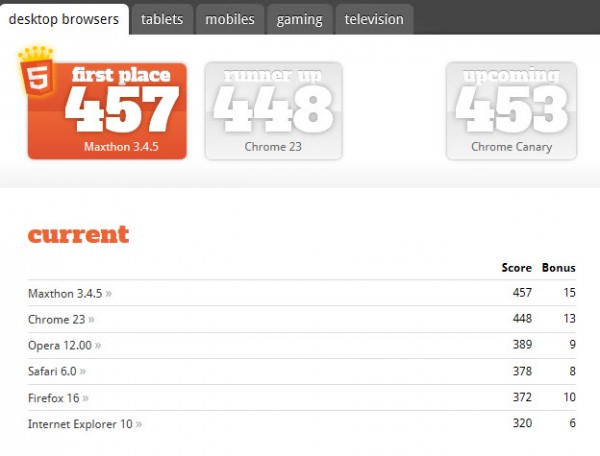
The browser does not perform as well in other benchmarks. Its score of 5134 in Google's Octane benchmark is beaten by Firefox 19's 9031, and Google Chrome 23's 12975. Mozilla's Kraken benchmark paints a similar picture. Firefox and Google Chrome need roughly the same execution time of around 2200ms, while Internet Explorer 10 three times at much with 6800ms.
IE10 performs better when running applications and demos on Microsoft's Internet Explorer Test Drive site. It is somewhat surprising that Google Chrome usually comes in last in these benchmarks, while Internet Explorer 10 and Firefox finish in close proximity to each other.
Closing Words
Microsoft released Internet Explorer 10 as a preview version and it should be handled as such. While it is possible to uninstall the browser on the system to revert to the previous version of Internet Explorer, it is not suited for production environments, even though there does not appear to be any -- visible -- difference between the preview version for Windows 7 and the final version on Windows 8.
Microsoft managed to close a large part of the performance and web standards support gap between previous versions of Internet Explorer and third-party browsers such as Chrome, Firefox or Opera with the release of IE10.
Photo Credit: Annkozar/Shutterstock
-

Windows 8 Start Screen Customizer review
Publié: novembre 13, 2012, 4:57pm CET par Martin Brinkmann
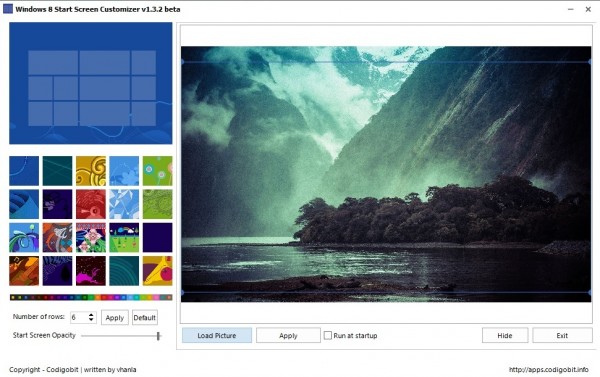
The Windows 8 Start screen is without doubt one of the prominent new features of the operating system. It is the first screen of the operating system that new users see when logging in and also the screen that the majority see every time they do so. While there are ways to bypass the Start screen to go straight to the desktop, it is unlikely that the majority of people will make use of those.
It may feel like an oversight to some users that Microsoft decided to lock down the available Start screen customization options. Instead of giving users the option to select any background image they want, the company limits the Start screen backgrounds to 20. While Windows 8 users are still free to select custom pictures as desktop backgrounds, they do not have the same option when it comes to this important part of the operating system.
Programs like Stardock's Decor8 add back customization options. The program is not free though, and while professionally done, some users may prefer to use a free alternative to change the background image of the Windows 8 Start screen.
The free Windows 8 Start Screen Customizer has come a long way since its initial release earlier this year. First versions of the program were cumbersome to use, but the last version is as easy to use as Stardock's commercial program.
Note: The program is still in beta. I did not run into any issues using it on a 64-bit version of Windows 8 Pro, but being beta, I suggest you create a system restore point or full system backup before you use the software.
The program is offered as a 7-zip file that you need to unpack with the archiving software or another software supporting the 7z format. You will notice that the file extension of the unpacked file has been modified by its author, likely to avoid being blocked by security software. A test on Virustotal confirmed that the program is safe to use. You need to change the file extension from .ex_ to .exe.
To change the Start screen background, click on Load Picture to select an image from your local system. Use drag and drop to move the rectangle over the part of the image that you want as your background image. Once you are done click on apply to set the new background.
The software switches to the start Screen automatically so that you can verify that everything is in order.
You need to configure the program to autostart with Windows to change the Start screen background permanently to the selected image. If you do not, the new wallpaper will only be available for the session. Check the run at startup box to autostart the program with Windows so that your background is set automatically whenever you log on.
As far as other options go, you can change the start screen opacity using a slider, change the number of rows on the start screen, or pick one of the default Microsoft layouts and color schemes for it instead.
Windows 8 Start Screen Optimizer is an unobtrusive application that does not make permanent changes to the system. Cautious users may want to wait until it is out of beta before they start using the program.
-

Best Windows 8 apps this week
Publié: novembre 9, 2012, 6:10pm CET par Martin Brinkmann
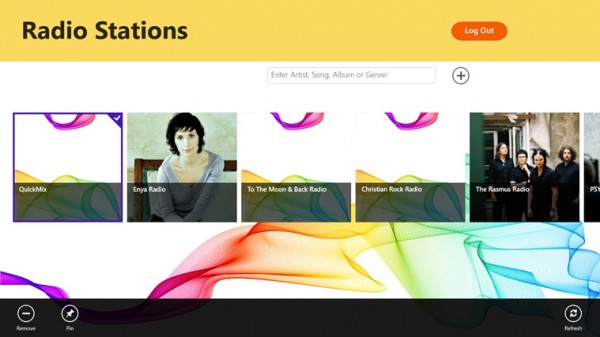
Second in a series. Welcome to this week's installment of the new "best Windows 8 apps" series here on BetaNews. The first post went live on Sunday but we decided to move the series to Friday instead, which means that there are only five days between posts this time. All posts of this series will be posted on Friday from now on.
The links point to Microsoft's Windows Store, which offers detailed information about each app. To get an application, open the Windows Store on your computer and type the name as listed on the store front to find the program and install it on the system.
This application brings Pandora Radio to the Windows start screen. It makes available all Pandora stations after you have signed in to your account. Note that Pandora Radio is only available in the United States. A search is available to create a new radio station based on an artist, song, album or genre just like you can on the Pandora website. The music continues to play in the background even if you switch screens to another Windows Store application or the traditional desktop. You can pin radio stations to the start screen to launch them with a single click or tap, and use your multimedia keyboard to control the playback of music on your system.
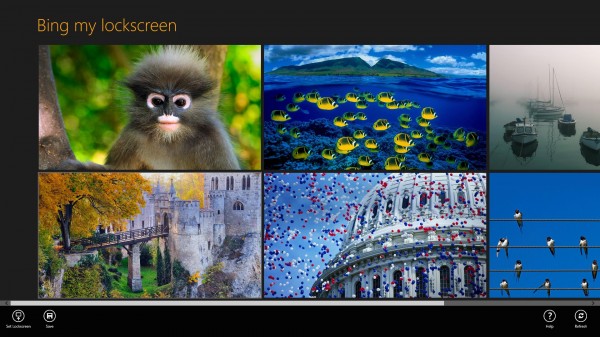
You can change the lock screen background of Windows 8 easily from the PC Settings menu. Bing my Lock screen may be of interest to you if you are looking for a way to switch wallpapers automatically so that you see a new image every day.
The program displays the eight latest images that Microsoft has used on its Bing search engine. You can select a new lock screen background manually with three clicks of the mouse, or configure the program to do that for you regularly once per day.
/r/etro (sorry no Store link yet)
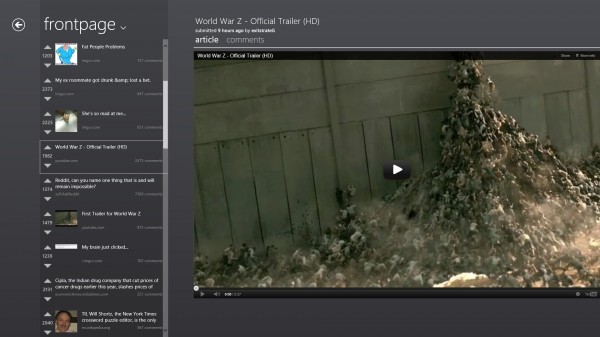
A Reddit client for Windows 8 that displays streams on the start page. A click on a thread opens it next to the stream you clicked on, so that you can access both the actual article, e.g. a video, image or website, or the comments that Reddit users have posted about it on the site. A reply option is available that you can use after you have logged in to your Reddit account.
The most popular subreddits are displayed on the start page. You can right-click anywhere and select go to subreddit from the bottom toolbar to open a subforum that is not displayed here automatically.
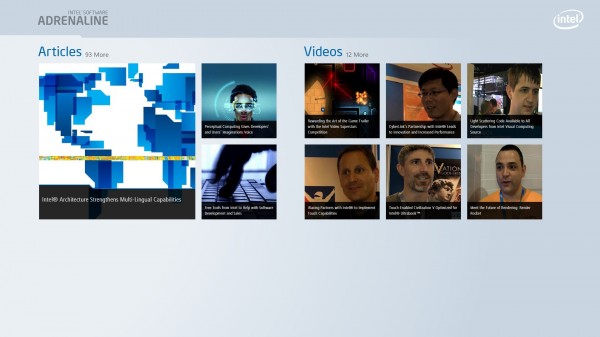
This application brings news, articles and videos that you find on Intel's Software Adrenalin website to Windows 8, so that you can access the information without having to open the intel website to find out what's new.
This application offers Intel related news, information and marketing for developers, businesses and enthusiasts.
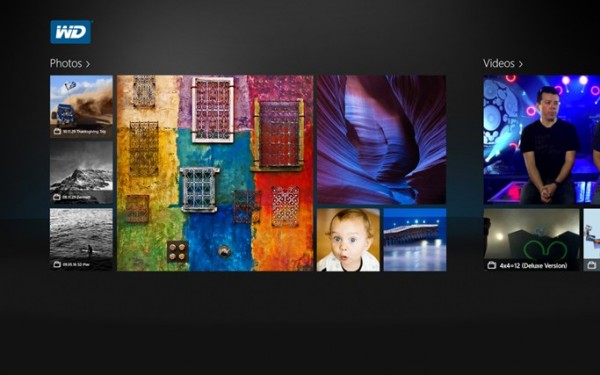
The WD app for Windows 8 enables you to browse contents on your Western Digital drive right from within the application. It will automatically discover all media files on the drive so that you can browse and view photos, music and video contents when you open the application.
Note that the app is limited to Western Digital drives. It is most suited for users of Windows RT who want an easy way to access media contents on their drive.
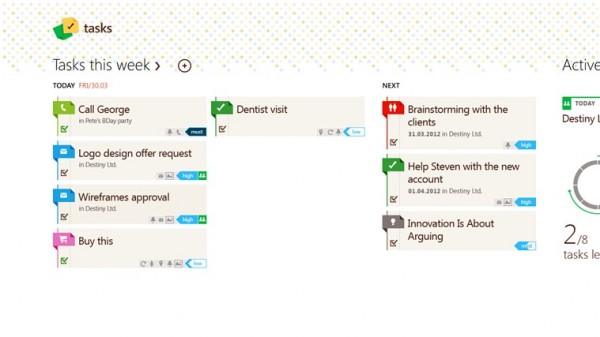
Tasks by Telerik is one of the most sophisticated task and to-do list managers available in the store right now. You can use it to create an unlimited number of one-time or recurring tasks that the application can remind you of in advance if you configure it that way.
The configuration leaves little to be desired: you can add categories and projects, select a priority for each task, define due date and time, add notes, pictures, email recipients, phone numbers, and if you pay for it, voice notes.
The application lacks a few features, including email notifications or the option to add non-image attachments to a task.
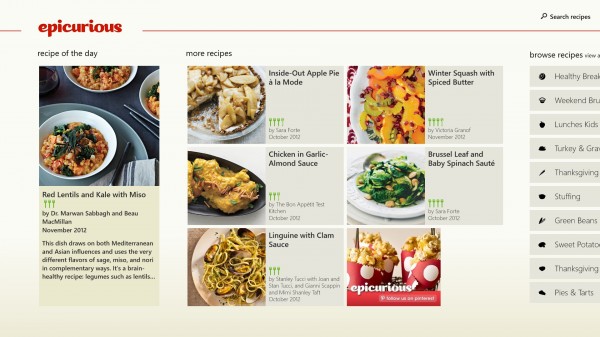
The application displays a list of recipes of the day when you start it. Photos highlight the dishes, and you get detailed instructions on the ingredients, preparation and additional information including dietary considerations and yield.
The front page lists recipe groups like thanksgiving taters, lunch kids love or weekend brunch which you can open to browse recipes. You can alternatively use the search to search a 30,000 recipe database. If there is one thing missing, it is nutrition information for each serving.
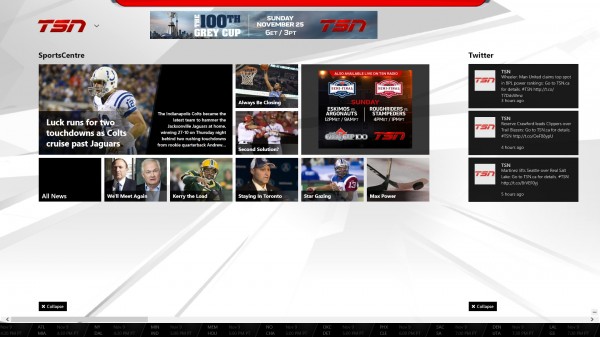
North American sports news app covering major leagues such as NHL, NFL and NBA (sorry no MLB), detailed team and player stats and bios, team schedules, injury and transaction news as well as a real-time score ticker that is keeping you up to date on running and upcoming matches.
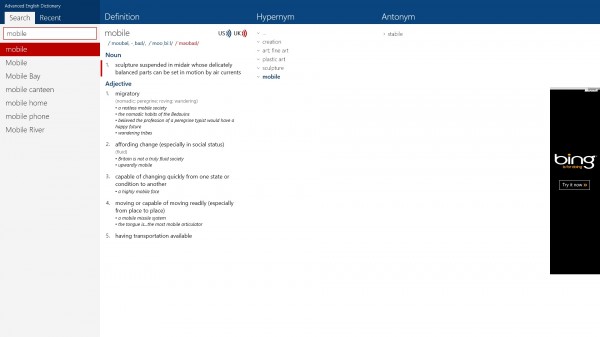
A dictionary application featuring more than 200,000 entries that you can use to look up word meanings, their phonetic spelling, hypernyms and antonyms. The application furthermore can pronounce the word using an US or UK accent which is especially useful for non-natives.
The application is integrated into Windows 8's Charms Bar so that you can use it to look up words quickly from any location you are currently in.

A radio app that is bringing all popular SOMA radio stations to Windows 8. Simply click on one of the stations to start listening to it. The radio continues to play in the background when you leave the application, so that you can listen to the music when you are running other apps or programs on the desktop.
Missed an application that you discovered this week in the store? Let us know about it in the comments please.
-

Customize the Windows 8 Start screen with Stardock's Decor8
Publié: novembre 9, 2012, 6:07am CET par Martin Brinkmann
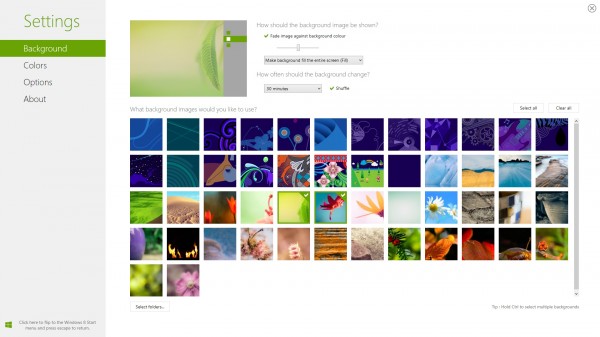
The Start screen is without doubt one of the major new features of Windows 8. It may come as a surprise that the Start screen's customization options are not as extensive as those made available on the desktop. There are, for instance, only 20 designs that you can select for the Start screen's background, opposed to an unlimited amount of custom wallpapers or desktop backgrounds that you can add to the Windows desktop. The color scheme too is limited to 25 different pre-configured schemes, while you are not limited to fixed color schemes on the desktop.
Stardock, the creators of Start8, a popular Windows 8 Start menu program, have created Decor8 to tackle the issue. Decor8 introduces options to change the appearance of the operating system's Start screen in a way that goes beyond what Microsoft has envisioned for it.
The program ships with two major features, the ability to pick any picture as the Start screen background and the option to select a custom color scheme, and several minor features that let you change various aspects related to the start screen.
Customizing Windows 8's Start Screen Background
Decor8 displays a set of background images by default, including the start screen and desktop background images that Windows 8 ships with, and also a set of wallpapers that Stardock ships with the application.
You can add folders to the program to use your photos or images as wallpapers on Windows 8's Start screen. To do that, simply click on the select folders button, add the folder to the list the program scans for background images, and wait for the new images to appear as thumbnails in the program window.
To select a folder, simply click on it. You will see a preview of how the start screen will look immediately at the top of the application. Here you can also select how the program should handle images that are too large or small, with the usual fit, fill, tile or center options available for selection.
You can select multiple images on the configuration screen, by holding down CTRL while clicking, to change the Start screen wallpaper automatically in intervals. The changes take effect immediately; there is no save button that needs to be clicked or tapped on to submit them first.
Custom Color Schemes
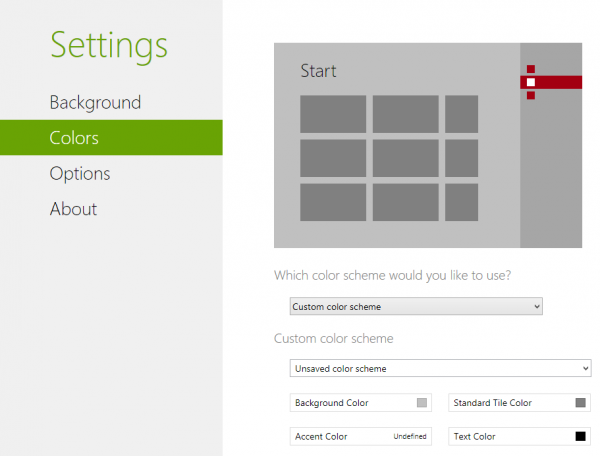
The Color menu displays the 25 different color schemes that Microsoft has created for the Start screen. You can switch to a custom color scheme instead, which enables you to select the background color, standard tile color, accent color and text color individually from the full-color palette giving you control over all colors of the start screen and the Charms Bar.
You can save color schemes, for instance one for the day and one for the night, and switch between them from the menu.
Minor Options
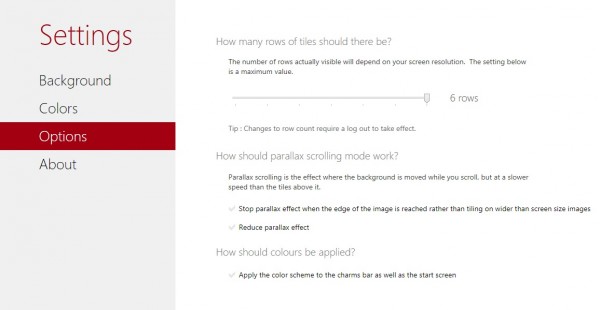
The options menu displays three minor options to customize the start screen further. The first displays a slider that you can use to change the number of rows on the start screen. While it does not enable you to go beyond the hard coded limit, you may use it to increase the number of rows on the start screen to fit more apps on the screen at the same time.
The second option stops or reduces the parallax scrolling effect of the start screen. The background is moved at a slower pace than the foreground when you scroll, and the preference here either disables the effect completely or reduces it.
The last option applies the selected color scheme to the Charms Bar as well as the start screen.
Closing Words
Decor8 is not the first program that enables you to customize the start screen of the Windows 8 system. A Deviant Art user published a similar program several weeks ago, but it is not as easy to use as Decor8, as it requires you to create a custom png image for use as a background.
Decor8 on top of that introduces automatic wallpaper changing and custom color schemes which make it a well rounded application because of this.
The program is available for $4.99. It is currently listed as a beta version that anyone can download as a 30 day trial version after submitting an email address on the Decor8 download page.
-

Razer Synapse 2.0 is a good idea gone wrong
Publié: novembre 8, 2012, 10:22pm CET par Martin Brinkmann

Some computer games require you to be connected to the Internet at all times to play them. While that sounds reasonable for online multiplayer games such as World of Warcraft or Team Fortress 2, it doesn't make sense for single-player games that you play on your own. Always-On DRM limits access to the purchased game due to that requirement.
Not only is it necessary to have an Internet connection to play the game, which means no playing in situations where you do not or where unreliable, it also means that you rely on the game company server to be online as well.
The Razer Naga 2012, a high-end computer mouse with 17 buttons optimized for massively multiplayer online games, may be the first mouse, but not the only Razer device, to use a similar DRM-like system. When you connect the mouse to your PC or Mac for the first time you will notice that it functions as a basic plug-and-play peripheral until you install Razer's Synapse 2.0 software, which is needed to configure and make advanced functionality available on the system.
The software displays a login prompt right after installation that cannot be bypassed at this point in time. It is necessary to create an account and be connected to the Internet to configure the mouse on your local system. Synapse 2.0 offers an offline mode, but that only becomes available after you have created the account and registered the mouse with Razer.
The Synapse 2 FAQ highlights that all Razer products using Synapse function as expensive plug-and play-devices, and that Synapse 2.0 is needed to configure the device properly so that all of the functionality becomes available:
Razer Synapse 2.0 offers a service above and beyond basic functionality to enhance your Razer product's capabilities. This includes features like configuring and saving macros, key binds, and preference settings. Razer Synapse 2.0 also maintains your devices in optimal condition by automatically updating and downloading driver and firmware updates, in addition to its cloud-syncing ability.
Razer Synapse 2.0 is not compulsory software to get your Razer peripherals working, but it is advisable if you want to get the best out of them.
One of the ideas behind Synapse is to provide Razer device owners with options to synchronize their configurations with the cloud, so that macros and preferences become available on all devices they operate the mouse on. This works only if all the devices the mouse is operated on have the Synapse software installed. If you connect the mouse to an old offline PC for instance, you can only use it as a basic plug-and-play mouse as you can't register the mouse on that PC.
You may also run into issues when you try to use the mouse in a work environment if a firewall or security setting prevents the communication with the Razer server to log in to Synapse 2.0.
A workaround has been posted by a forum member of the Overclock.net forum to configure the mouse properly on an offline PC. The workaround works only if you have registered an account on another PC and should be used with caution.
Using Synapse 2.0 entitles Razer to collect and use information about subscribers as pointed out in the privacy policy:
By using Razer Synapse 2.0 (“Synapse”), the Subscriber agrees that Razer may collect aggregate information, individual information, and personally identifiable information. Razer may share aggregate information and individual information with other parties. Razer shall not share personally identifiable information with other parties, except as described in the policy below.
At best, Synapse 2.0 is a good idea gone wrong.
Photo Credit: photo.ua/Shutterstock
-

Get a taste of Windows 8 with WinMetro [mini-review]
Publié: octobre 24, 2012, 12:13am CEST par Martin Brinkmann

Windows 8 is a highly controversial operating system and a big gamble for Microsoft that can largely be attributed to the new Start screen interface that the company introduces in it. The Start screen is not just a program launcher like the Windows Start menu was, as it is also the location where apps are run in. Apps, of which some come pre-installed with Windows 8 and others can be installed from the Windows Store, run in full screen on the interface. However, you can add your own shortcuts to the Start screen page, to open documents or desktop programs quickly from here.
If you like Windows 8's start screen but want to keep on using a previous version of the Windows operating system instead, you may be interested in a new beta program that IOBit just released. WinMetro basically adds a Start screen-like interface to versions of Windows that do not ship with it. The program is compatible with 32-bit and 64-bit versions of Windows XP, Vista and Windows 7.
WinMetro loads the Start screen after installation and by default on every system start, just like Windows 8 does. You can easily switch between the new interface and the classic desktop with the shortcut Windows-X, which may be confusing at first considering that Windows 8 users only need to tap on the Windows key to switch between the interfaces.
The Start screen itself lists a number of app tiles that resemble those that Microsoft ships with Windows 8 by default. Available here are apps for weather, finance and calendar; news; maps; Bing search; and Facebook and Twitter, which all launch in full screen here. You will notice that some apps simply display their contents in Internet Explorer running in kiosk mode though, but that should not really be much of a problem.
Next to the apps are shortcuts to desktop applications that you use frequently on the system. A click on a shortcut loads the program on the desktop directly. WinMetro keeps on running in the background by default, likely to speed up the switching between interfaces while you are working on the computer. You can open the program settings to disable that, so that it won't run in the background when you switch to the desktop. If your computer has a fast hard drive or SSD, you won't notice much of a difference either way.
WinMetro adds the Charms Bar to the system as well. The Charms Bar is available on the Start screen and on the desktop. You can trigger it with the shortcut Windows-C, or by hovering your mouse cursor over the lower right corner of the screen. The Charms Bar offers options to search, to load the Start screen interface or the settings.
Search is not as fast as that in Windows 8. It is basically the same function that you get when using the Start menu of the operating system. Filters are available to only display photos, music or videos. A filter for applications, on the other hand, is missing, which usually means that you get a large list of hits unless you search for the full file name instead.

The settings display options to change the volume, open network management or power options to change the state of the PC.
The program lacks a few features that are available under Windows 8. You can't add or remove tiles or shortcuts on the Start screen right now. While I can understand that you can't add new apps available on the Windows Store to the program, it should not really be a problem to add your own custom program shortcuts to the interface.
WinMetro starts automatically with the operating system by default, and will keep on running when you switch to the desktop. You can change both options in the program settings. Please note that the sidebar process will still run on the system after making the changes.
-

Microsoft Surface RT doesn't compete with iPad
Publié: octobre 17, 2012, 4:47pm CEST par Martin Brinkmann

Microsoft revealed pricing for its long awaited Surface RT yesterday. Starting at $499 with 32GB of storage and going up to $699 for the 64GB model with Touch cover included, the devices are priced in about the same price range as Apple's new iPad. It feels natural to compare Microsoft's entry into the tablet market with the leading product that is already there, and many have done so. Joe Wilcox, for instance, believes that Microsoft prices Surface RT to go head to head against Apple.
There is certainly some truth to that, but it may be a different truth than what seems obvious.
Surface RT beats Apple's iPad hardware-wise in most areas, the tablet either is $100 cheaper iPad if you get the version without keyboard cover, or priced the same but with the accessory included. On the plus side, Microsoft's slate offers USB 2.0 port, memory expansion slot and several additional connectors that the iPad does not ship with. On the other hand, Apple's tablet offers better screen resolution and, for a price, cellular connectivity.
Other than price, are there indicators that Microsoft is trying to compete with Apple's iPad in the tablet market? To answer that, we need to look at the Surface's target audience.
It is unlikely that many existing iPad owners will switch to the Surface RT. Some will, but many will likely prefer to stay in their ecosystem. Being closed, iPad owners would lose access to free and paid apps and games they have installed on their tablet when switching to the Windows platform. That leaves people who do not own a tablet yet as Microsoft's primary market.
These people have several options when it comes to their next mobile computer. From laptops running Windows or Mac OS X to tablet devices such as the iPad or Android-powered devices.
When you compare the pricing of the Surface to laptops, you will notice that the device is attractively priced. Sure, there are laptops that you can purchase for less than $599, but they are often less powerful and always heavier than the Surface RT, even if you add the 209 grams for the touch pad keyboard to the equation.
For some, Surface RT will be the logical choice. While you won't be able to run desktop software on the tablet, you do get a version of Microsoft Office for free. Surface RT is certainly an attractive option if you primarily work with Office and Internet applications, especially if you need to carry the device around with you all day. Instead of having to lug a laptop in the kilogram range, you get one that weights less than a kilogram with the keyboard included.
Reliance on wireless networking, on the other hand, is a factor that may hold the Surface back, considering that you may not have access to Wi-Fi while on the road. It is possible to resolve that, by buying extra hardware that adds cellular capabilities to Surface RT. You'd have to carry that around with you and it will block the USB port.
Surface RT can't replace a laptop if you need to run legacy software. That, however, is not he purpose the device is designed for, and the main reason Surface Pro exists. With better hardware, a resolution of 1920 x 1080, USB 3.0, more RAM, a faster processor, and Windows 8 Pro, Microsoft's other tablet is designed as an alternative to ultrabooks and medium to high-end laptops.
If you plan to purchase a Surface RT from Microsoft, you may have to wait a while before you get the device as the basic version without keyboard sold out already in the US Microsoft Store.
-

Sub-shop apps turn Windows Store into a retail mall
Publié: septembre 21, 2012, 6:51pm CEST par Martin Brinkmann

A store inside a store, that was my first impression of Intel's AppUp app that the company recently launched on Windows Store. It's one of two such sub-shop apps currently available on Windows 8, and they work outside and around the larger Windows Store concept. Is this what Microsoft really wants for users?
I get the whole Windows Store concept, really, and think it is great even though it could be improved here and there. The store has to offer a lot from a user perspective: apps are verified and tested, payments are handled in the store, and software updates are handled automatically. That's great as it takes away many of the issues that current Windows users are left alone with as they have to find, download, install and update software programs on their own. Failure to update programs on the system as soon as updates become available for instance can lead to all kinds of security and stability issues. Windows Store solves the problem.
So it's surprising to see sub-stores that bypass these benefits. Intel's AppUp application for Windows 8 mimics the company's desktop program offering and website of the same name. It is basically a software catalog of sorts that you can browse through to find programs you are interested in. The store highlights paid and free applications, which all lead to the Intel website from where they can be downloaded to the local computer.
These programs are like desktop programs that you find listed in the Windows Store as well, only that instead of a few dozen that have made their appearance in store, you now have more than a thousand to browse through.
Desktop programs in Windows Store do not use the store's ecosystem at all. You do not pay for them in the store, nor download them from the store -- and they also do not get updated automatically.
When you look closely, you will find dupes, or identical programs offered in Intel's AppUp store and Windows Store. Both stores for instance feature Fruit Ninja prominently, with Windows Store's version currently for free, while the Intel version goes for $4.99.
Intel is not the only company that has added a sub-store or software catalog to Windows Store recently. Softonic, a popular download portal, pushed out its own app to the store. And just like Intel's app, it is mainly a frontend for programs offered on the Softonic website.
The app features top-rated and downloaded programs prominently, as well as app categories that users of the app can browse right there. Individual programs sometimes include reviews and user comments, and always a link to the Softonic website where the programs can be purchased and downloaded. This again moves payments, downloads and updates out of the Windows Store ecosystem.

The Softonic app features reviews of Windows Store apps. While that may sound great at first, as it may give you an independent review of apps found in the store, you will soon find out that you can't download and install the apps directly. The reviews only link to the Softonic store, which offers the same contents plus advertisement. The store redirects to the apps' page on the Windows Store website, and it is here that you find a link that you can click on to open the app in Windows Store.
The two apps make available contents in Windows Store that are already available on the web. This does not necessarily have to be a bad thing, as they may highlight these store fronts to users who otherwise never come into contact with them. That's, however, all there is to it right now, as they work independently of the Windows Store ecosystem.
It is likely that we will see other store in-store apps appear in the next couple of months in Windows Store as other software portals and sites may seize the opportunity to drive traffic to their sites from the store.
What's your take on these software catalog apps?
-

Google ends Internet Explorer 8 support on Google Apps
Publié: septembre 15, 2012, 6:37pm CEST par Martin Brinkmann
 Last year Venkat Panchapakesan, Google Vice President of Engineering announced the company's plan to limit support to modern browsers across Google Apps. To support modern web apps, support for browsers not supporting technologies like HTML5 had to be discontinued. Examples given at that time included desktop notifications or drag-and-drop file uploading, which both require browsers supporting HTML5.
Last year Venkat Panchapakesan, Google Vice President of Engineering announced the company's plan to limit support to modern browsers across Google Apps. To support modern web apps, support for browsers not supporting technologies like HTML5 had to be discontinued. Examples given at that time included desktop notifications or drag-and-drop file uploading, which both require browsers supporting HTML5.For that reason, Google made the decision to support only the current and previous major version of a web browser. When a new major version of a browser gets released, support for the third oldest version gets discontinued automatically.
The policy change started on August 1, 2011 and moved several previously supported browsers to the no longer supported heap. Back then this included Internet Explorer 7, Safari 3 and Firefox 3.5.
Soon, Internet Explorer 8 will be added to that list as Microsoft prepares to release IE10 with its Windows 8 operating system on October 26, 2012. Google will discontinue support for IE8 on that day, as the company notes in a new blog post on the official Google Apps team blog"
Internet Explorer 10 launches on 10/26/2012, and as a result, we will discontinue support for Internet Explorer 8 shortly afterwards, on 11/15/2012. After this date users accessing Google Apps services using Internet Explorer 8 will see a message recommending that they upgrade their browser.
The change leaves Windows XP and Windows Server 2003 users in a predicament. Since there is no version of Internet Explorer that they can upgrade to from version 8, they are left with an unsupported web browser. This does not mean that there are not options to resolve the issue, but depending on the workplace, they may or may not be available to users.
The most obvious option is to use a supported web browser instead. Installing the latest version of Chrome or Firefox on the system should do the trick. Depending on company regulations however, this may not be an option at all. If you are not permitted to install third-party browsers on the system, or if IT won't install them for you, you are left with an unsupported web browser when accessing Google Apps.
There is, however, another option that some Internet Explorer 8 users may want to explore. Google Chrome Frame is a plugin for Internet Explorer 6 to 9 that makes available the Google Chrome browser in Internet Explorer. The technology is available as a beta version right now, which may prevent installations on many systems. Once installed it will automatically kick in when it detects tags on a website that indicate that Google Chrome Frame is supported.
Discontinued support on the other hand does not necessarily mean that you can't use the browser at all when you access Google Apps. You will receive a notification when you do, but access is not prevented automatically. Some features, on the other hand, may not work properly or at all in the browser.
Gmail's new look for instance is not working at all in unsupported web browsers. Google detects the browser version and redirects all unsupported browsers to the basic HTML interface of Gmail. Features that may not work fully include desktop notifications, Offline access (only available in Chrome) or Calendars in Internet Explorer 7 and previous versions.
The majority of features and apps should work just fine in Internet Explorer 8 for some time to come.
Are you affected by the change? If so, are you planning to do something about it?
Photo Credit: Kuzmin Andrey/Shutterstock
-

Price will determine Windows RT's success or failure
Publié: septembre 11, 2012, 3:51pm CEST par Martin Brinkmann

Windows 8, or more precisely Windows RT, marks a re-entry into the tablet market. Since Spring 2010, the Redmond, Wash.-based company watched Apple become the dominant segment player with iPad. In October, Windows-based tablets will push into a category Microsoft pioneered a decade ago but ceded to an upstart. Price will mean everything.
Two years ago, Windows didn't support low-cost but efficient ARM hardware, which put Microsoft and its hardware partners at a disadvantage price-wise. Since, Microsoft worked diligently to change this in Windows 8, and early development snapshots, previews and information showed touch support and other features usually only found in tablet devices. The changes come at the cost of Windows' traditional user base, which criticizes Microsoft for integrating features that desktop users did not feel comfortable with. All versions of Windows 8 come with improved touch and tablet features, but devices running Windows RT will compete head to head with Apple and Google in the tablet market. That is, if the price is right.
Strong-ARM Tactics
Windows RT is a special version of the operating system that runs on ARM hardware, the same as Android and iOS do.
This levels the playing field when it comes to hardware. If you look at Microsoft's own entry into the tablet world, Surface RT, you will for instance notice that it is powered by an Nvidia Tegra 3 CPU, the very same processor that Google has built into its Nexus 7. Apple on the other hand is using a customized dual-core ARM Cortex A9 CPU in new iPad.
Other hardware specs are fundamentally different. From different display sizes to built-in storage and ports. Google's tablet, for instance, is a 7-inch tablet with either 8GB or 16GB of internal storage. Apple's slate has a screen size of 9.7 inches and ships with 16GB, 32GB or 64GB of storage. Surface RT comes with a 10.6-inch screen and either 32GB or 64GB of storage.
When you look at the hardware, you may come to the conclusion that Microsoft will compete with Apple price-wise and not with Android devices. There is no way that Microsoft will retail the Surface RT for the rumored $199 that circulated around in tech circles shortly after the unveiling. For what it is worth, Google sells the 8GB Nexus 7 for $199. That's 24GB less than Microsoft's smallest Surface RT device offers. Add to that a larger screen and additional ports -- we do not know anything yet about RAM, graphics and other hardware specs -- and you will come to the conclusion that Microsoft will either subsidize the Surface RT big time, or not sell it for $199.
What Price is Right?
When you look at Android tablet prices that match the specs of the Surface RT, they're in the $499 range. The Motorola XOOM 10.1 inch tablet with 32GB of storage, for instance, retails for $499; Samsung Galaxy Tab 2 with 16 GB for $399. New iPad starts at $499 with 16 GB of storage, the 32 GB version retails for $599.
Surface RT can't compete with Google's smaller Nexus 7 device price-wise, and it has not been designed by Microsoft to do that. There is certainly the possibility that other hardware partners will create devices with 7-inch or 9-inch displays, but we do not know yet if Windows RT will fit on 8GB or 16GB of storage. That remains to be seen when Microsoft reveals all the hardware requirements of Windows RT. These could seriously impact or even prevent access to the lower-end of the tablet market.
Microsoft has not revealed retail price information for its Surface tablets yet but it is very likely that the price will not be higher than that of comparable iPads. Windows RT has several things going for it that make it attractive -- custom version of Microsoft Office for instance. Apple, on the other hand, offers access to a thriving apps store, something that Microsoft needs desperately for Windows RT devices, considering that the operating system does not support traditional desktop programs.
For most users though, price will matter more than those features. A starting price between $399 and $599 seems likely for the 32GB Surface RT version. A price below $499 would make Windows RT tablets cheaper than Apple's entry model, at least until Apple reveals the iPad Mini (if rumors are true) or a refresh of its current generation iPad.
A price over $599 would make Windows RT devices certainly less appealing to a wider audience and reduce Microsoft's chance of becoming a competitor in the tablet market.
How much would you pay for Microsoft Surface?
-

10 Windows 8 apps for IT workers
Publié: septembre 8, 2012, 5:53pm CEST par Martin Brinkmann

When you look at the app offerings from Microsoft's Windows Store, the bulk is made up of programs targeting a casual audience. Games seem to be popular, for instance, making up a fifth of all apps currently listed in the store. While there is nothing wrong with playing a game of solitaire during a break or wait period, it doesn't help Microsoft sell the operating system to a professional audience.
Digging deeper, however, you will find decent apps that IT workers will come to love if they take the plunge and decide to work with apps under Windows 8. There is certainly no need for that unless the system is running Windows RT, as desktop programs provide you with a similar, and often even a better, feature set than store apps at the moment.
There are options to work with desktop and Start screen apps side by side, for instance, if you are using a dual-monitor setup at work. You can display the Windows desktop on the first monitor, and one or two apps on the second, or snap an app to the side of the monitor to have it in sight all the time while working on the desktop or with another app.
The following selection of apps is available in the store of the Windows 8 RTM release. Some may also be available for previous releases of Windows 8 as well.
Remote Desktop conveniently displays all recent remote desktop connections on its start page with a screenshot of the last activity. To connect to a previously accessed location you only need to click on it to do so, provided it is displayed under recent locations on the start page. Plus, you get easy switching, copying and pasting between RDC sessions and more. The app has its issues though, from only remembering five connections to display issues if you run it side by side with another app. All in all though this has to be one of the best remote desktop apps for tablet devices.

Alternatives: Teamviewer or enabling remote desktop support on the system.
Live Reader is a full screen RSS feed reader for Windows 8. It ships with a selection of feeds and options to add feeds by URL or by searching for them. Import of OPML files is unfortunately not supported, nor is syncing with Google Reader or comparable services.
Zentoni Reader is an alternative for Google Reader users who want to sync their feeds with the Windows 8 application.
Both apps have in common that they do not display notifications or headlines on the Start screen. Updates are only displayed when the app is open.
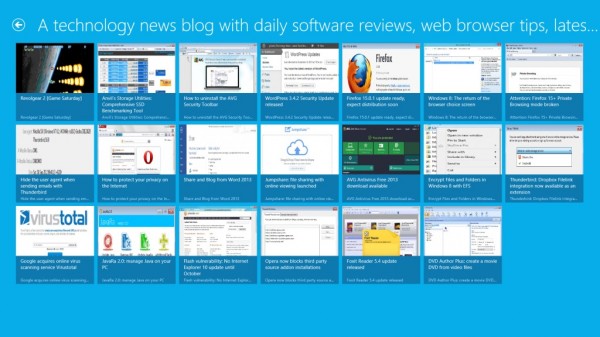
Alternatives: Google Reader, RSS Owl or Great News
Trackage keeps track of packages from various services such as FedEx, UPS or the US Postal Service. The app displays estimated delivery dates, the status of each package and the delivery service used on the main page. Custom names can be added to all packages for easier identification.
You can pin important deliveries directly to the Windows 8 Start screen to have an eye on them all the time. The downside is that it will work best for US shipping services so that people from outside the United States won't benefit from it that much (unless they get deliveries from US shipping services regularly).
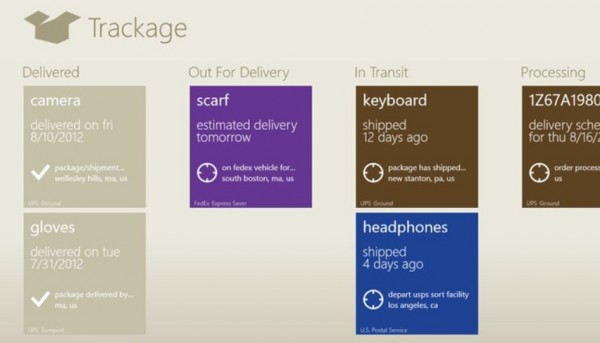
Alternatives: Shipping service websites or third party services such as Pack Track.
Translate is a free translation app for the Modern user interface. You can attach it to the screen to use while you are working in another app or on the desktop, or access it directly to use it full screen. The app supports a few dozen languages.
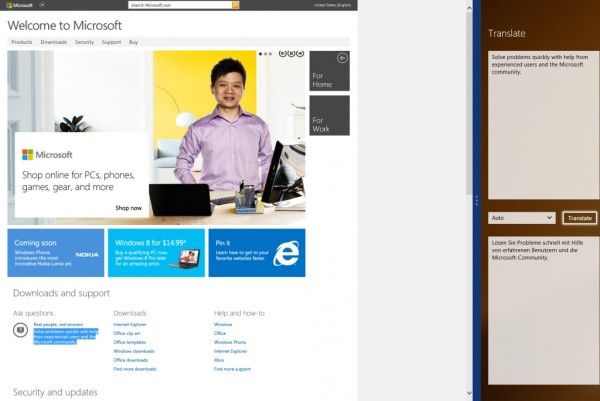
Alternatives: Google Translate or Bing Translator
EventBoard keeps track of conferences in the United States and abroad. Each conference is highlighted with a logo, location, date and description. A click downloads the schedule to the computer. Here you see sessions, speakers and descriptions, with options to retrieve additional information about a session with another click.
You can furthermore pin sessions to the Start screen of the operating system or add them to the my agenda page.
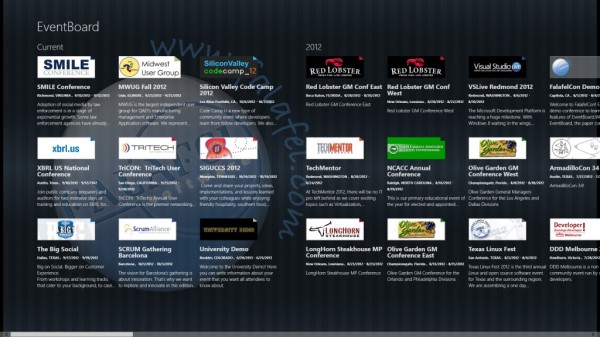
Alternatives: The Conference Calendar
Mind8 is a basic mind mapping application for Windows 8. You can use it to create mind maps and pin them to the Start screen. Mind maps are limited to nodes and bi-directional connectors, which limits the use of the application somewhat, as you can't add other symbols, descriptors or different colors to it.
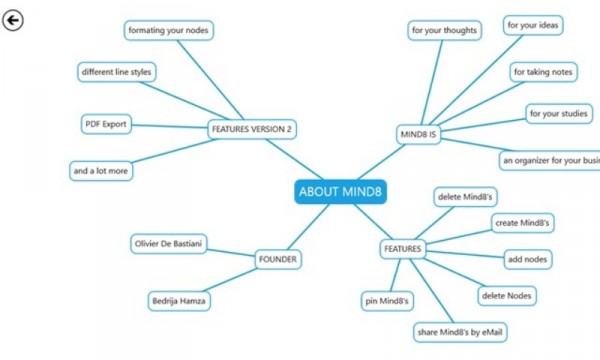
Alternatives: FreeMind (Java desktop app) or Bubbl.us (online)
Wikipedia is the go-to resource for many Internet users. You can use the app as a fullscreen program, or attach it to a side of the screen to use it side by side with another Modern UI app or the desktop of the operating system. You can search Wikipedia using the operating system's Charms Menu.

Alternatives: Open Wikipedia in a web browser.
Tube.fm: if you are allowed to listen to music while you are working, you may enjoy an Internet radio app such as Tuba.fm. You can use it to access genre or artist stations, with the later working similar to what Pandora is offering.
Selection, diversity and quality is quite good. This is one of the apps that keeps on running in the background if you do not close it with Alt-F4, the drag and drop gesture or via the task manager.
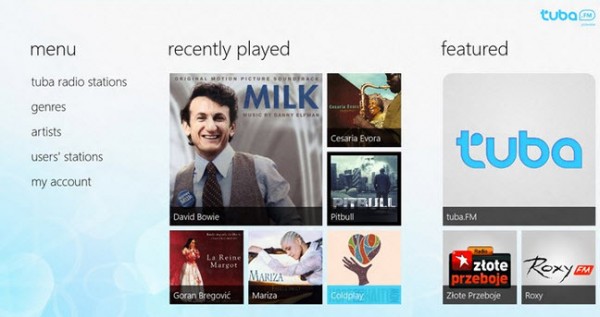
Alternatives: Desktop music players like Aimp.
Never Late is an alarm and timer app that you can run side by side with other apps. Alarms can be configured to run regularly or only once. Notifications are automatically displayed on the desktop so that you are informed of events even if the alarm and timer app is not open.
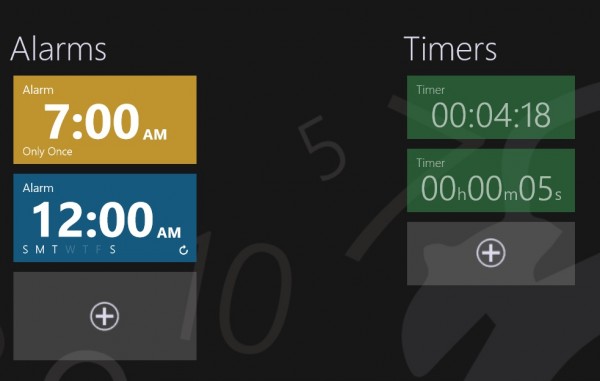
Alternatives: Free Alarm Clock for the desktop.
HE Base Converter converts decimal numbers to bases from 2 to 26. It is easy to use and can be attached to the side of the screen to have in reach while working with another app.
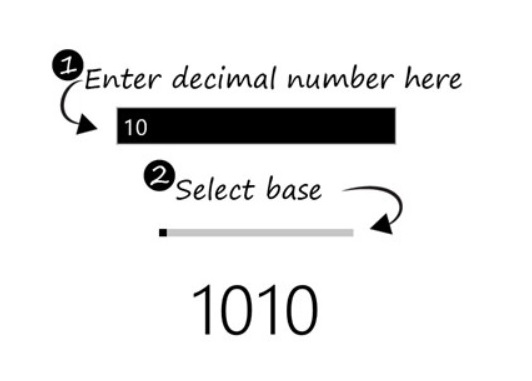
Alternatives: Base Number Converter (online service)
The store is currently very limited when it comes to apps that increase the productivity of computer users. This is likely going to change with the general availability of the Windows 8 operating system later this year. Windows RT users may find the store apps helpful, while desktop users likely will prefer to use desktop apps or online services instead.
What's your take on the current availability of apps in Windows 8?
-

The quest for the best search engine: Bing It On
Publié: septembre 6, 2012, 9:28pm CEST par Martin Brinkmann
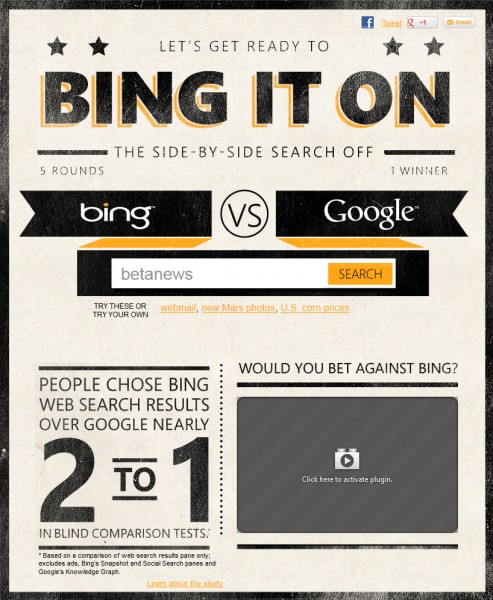
If you had to name your favorite three search engines, which would they be? It is almost certain that Google would make the list, and that some Internet users may have trouble naming more than one or two as they rely solely on a single search engine for all of their searches.
Bing may be on that list, although it is less likely that people from outside the United States will name the search engine, as its localized results are not really on pair with its English results. Tech savvy users may name DuckDuckGo or Ixquick, two niche search engines that promise better privacy and unfiltered results that do not put users into a filter bubble. Regional search engines, Chinese Baidu for instance, may also be added to the list by people from those regions.
If you have used Google Search for the past five or so years, you may have noticed that the search engine has evolved quite a bit in that period of time. From delivering organic search results with barely any distractions on the results page, to an ad-focused search engine that puts advertisement and Google's own products first, and organic search results second more often than not.
Google's market share despite those changes has not dropped. In fact, if you believe NetMarketShare statistics, the company's market share has increased over the last 10-month period globally.
Microsoft believes that this can be attributed more to the Google brand than to search relevancy. To prove the thesis, the company asked research company Answers Research to conduct a blind comparison test with 1,000 people from across the United States.
The test displayed Google and Bing search results next to one aother, with advertisement, internal links and information removed. Participants were asked to conduct 10 searches using queries of their choice, compare the results and decide which side, if any, offered the better results.
According to Microsoft, people chose Bing more often:
When the results were tallied, the outcome was clear -- people chose Bing web search results over Google nearly 2:1 in the blind comparison tests. Specifically, of the nearly 1000 participants: 57.4 percent chose Bing more often, 30.2 percent chose Google more often; 12.4 percent resulted in a draw.
Microsoft is confident that people from all over the globe will come to the same result if they participate in the blind comparison test. And so, Bing It On was born.
You can run your own set of search relevancy tests at "Bing It On" to find out which of the two search engines provides the better results. You only get five comparison rounds instead of the ten that people who participated in the study got. If you want 10, you can simply run the blind comparison test twice to reach that number. As far as search queries go, you can either enter your own or pick random suggestions that Microsoft displays on the page.
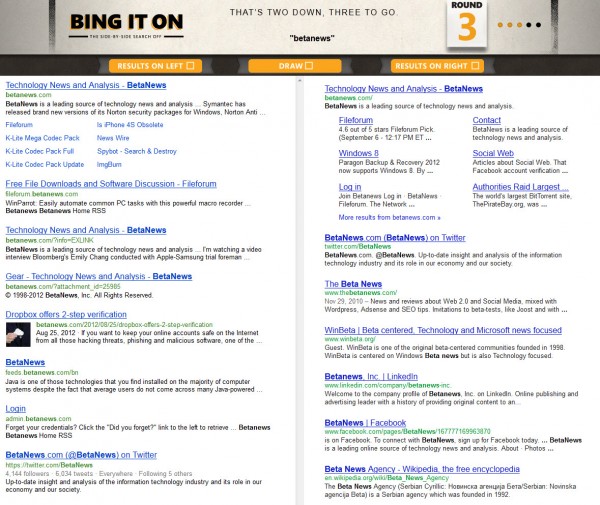
Experienced users may still be able to identify Bing and Google search pages based on a number of design choices on those pages. Indicators include the site wide links, how video and image results are displayed, and whether author profile pictures appear in the results.
The results page lists a winner, or a draw, and the five search queries and the search engine that you have picked.
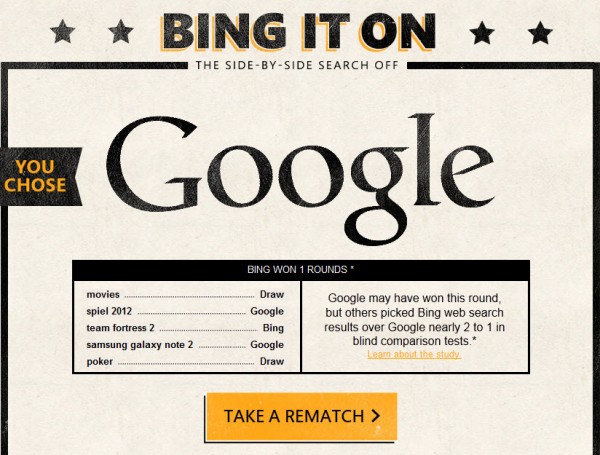
It is likely that you will get mixed results with Google and Bing each winning rounds. Will it be enough to convince you to switch to Bing, or use Microsoft's search engine as an alternative? Or are you using a different search engine as your primary search engine already?
-

You don't need Java
Publié: septembre 3, 2012, 5:47pm CEST par Martin Brinkmann

Java is one of those technologies that you find installed on the majority of computer systems despite the fact that average users do not come across many Java-powered websites or desktop applications. Sure, some may use desktop applications like JDownloader or the game Minecraft (which both require Java), but on the Internet? Seriously, when was the last time you went to a website that required the Java Runtime Environment to be installed for core functionality?
Statistics can be misleading, but according to Statowl, Java is installed on roughly 70 percent of Web browsers, which makes it the second most popular plugin behind Adobe Flash, and places it before heavyweights such as Quicktime, Windows Media Player, or Silverlight.
According to W3Techs, only four percent of websites use Java on the server side. While that is certainly impressive, it is used by 0.2 percent of all websites on the client side. And two tenths of a percent includes sites that do not use it for their core functionality.
Still, there are sites and applications that require Java, and if you use any of them, you obviously need Java. But that makes you a minority. The majority of Internet users do not need Java. They do not need the Java plugin, nor do they need the Java Runtime Environment installed on their operating system. I'd even make the claim that the majority would not even notice if Java was uninstalled from their systems.
You are probably asking yourself why it matters if Java is installed on the system or not. The answer is simple: security. You may have read about the latest security vulnerability in Java that is actively exploited in the wild. It is a Web-based attack against Java 7 Update 6 and earlier. The thing is, if you have Java installed, you are vulnerable to that attack even if you are not actively using any Java contents on the Web.
Oracle fixed the issues in Java 7 Update 7, but it took researchers only a few hours to find yet another critical vulnerability in Java, leaving Java users open to attacks regardless whether they have updated to Update 7 or keep running an earlier version of Java.
You can test your Java version on the official Java website to find out if it is installed and enabled in your browser, and if it is, which version of Java you are running.
My recommendation to users that do not know if Java is installed on their system is to either disable the plugin in all Web browsers, or uninstall Java completely from the operating system.
The worst thing that can happen is that you will notice that an app or website is not working any more. All you need to do then is install the JRE anew to resolve the issue. Chance is however that you won't notice any changes after disabling or uninstalling Java on the system.
Disable JavaIf you prefer to disable Java in your web browser instead, for instance if you rely on a Java desktop app that you can't or do not want to replace, then you can do that in the following ways:
- Google Chrome - Type chrome://plugins in the browser's address bar and hit enter. Locate all instances of Java on the plugin page and click on disable to turn the plug-in off.
- Mozilla Firefox - Type about:addons in the browser's address bar and hit enter. Switch to the plugins listing on the left and locate Java entries here. A click on the disable button turns Java off in the browser.
- Opera - Type opera:plugins in the address bar of the web browser and hit enter. Locate all Java entries here and click on the disable link displayed at the end of each row to disable the plugin in Opera.
- Internet Explorer - This is more complicated as Microsoft's browser does not ship with a plugin management page. You need to change a Registry value instead to disable Java in IE. Use Windows-r to bring up the run box on the system, type regedit and hit enter. This brings up the Windows Registry Editor. Navigate to the key HKEY_CURRENT_USER\Software\Microsoft\Windows\CurrentVersion\Internet Settings\Zones\3 and change the value of the key 1C00 to 0. Restart your computer afterwards or log off and on again.
I recommend that you visit the Java version check page after you have disabled the plugin in your web browser to make sure it is completely disabled.
What about you? Why do you have Java installed on your computers?
Photo Credit: Pavel Ignatov/Shutterstock
-

Windows 8 has usability issues
Publié: août 29, 2012, 5:29pm CEST par Martin Brinkmann
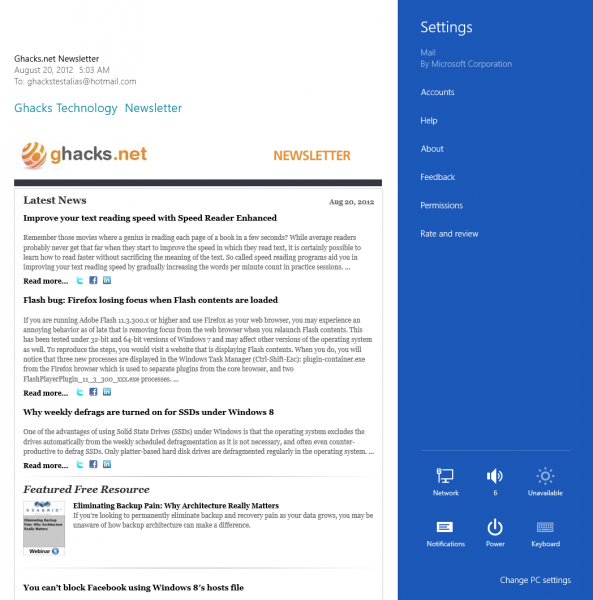
I have followed the development process of Microsoft's upcoming operating system closely, ever since first tidbits of information leaked on the Internet. But instead of just reading about it, I also installed all public versions of Windows 8 on one of my desktop PCs to get a first-hand experience of what the OS is all about.
Like many of my fellow BetaNews authors, I was torn apart by the operating system. Chris Williams, for instance, believes that Windows 8 is pointless for the Enterprise while Mihaita Bamburic imagines what Metro could have been. It becomes even more apparent when you read Windows 8 will be the new Vista and Windows 8 deserves a chance.
It first dawned on me that something is not right when I set up my email accounts in the Mail app. This is one of the default applications that Windows 8 ships with.
Setting up one account in the app is not an issue at all, but I could not figure out how to add a second email account. There simply are no obvious options or settings available to do so. I hovered the mouse over all buttons in the interface, right-clicked to display the bottom toolbar and realized that the interface offered no option to add a second email account.
But I knew that it had to be possible, because of screenshots that Microsoft had used that showed multiple accounts being used in the mail app.
It took a while before I realized that I had to open the Charms Menu to find application specific settings there. Those settings only appear when the application is active though, which adds to the usability issue at hand.
While in the mail app, you have to open the Charms Menu, either with Windows-C or by moving the mouse cursor to the upper- or lower-right corner of the screen. Here you need to click on Settings to display Mail app specific-settings that let you add accounts or change permissions.
That was not my only issue with the mail app. To search your emails, you also have to open the Charms bar to do so. Only this time, you need to select Search from the general menu before search becomes available. Why not make search available while you type, like when you are on the start page?
But the mail app is not the only one that relies on the Charms bar for part of its functionality. When the eBay app launches, it does not include an option to search auctions. The only way to search for items is to switch to the Charms bar and use Search here to find items on eBay.
The latest version of the eBay app now displays a search icon prominently on the frontpage that opens the Charms bar's search menu when you click on it.
What Windows 8 users need to understand is that the Search and Settings menus of the Charms bar are dynamic and app specific. The main problem here: there is no guidance or hint system that makes users aware of that. And even the system's search does not seem to be helpful in this regard. If you search for "mail account" for instance, you won't get any hits that might help you with the configuration.
To resolve this, I'd like to see Microsoft implement three new features:
- Add some form of help to make users aware that the Charms bar may be used for search and app-specific settings. One idea here could be to display the Charms bar on first start of the application with a little tooltip attached to it to make users aware of the functionality it provides.
- Include an option to control app settings from a central location and without the app being loaded at all. Why not add a control panel applet for all installed apps that you can use to configure the apps right from there?
- Provide search autocomplete. I can't really see a reason against adding the search while you type feature to apps to make search more comfortable.
How is your experience with apps in Windows 8?
-

Do you know your web browser's version?
Publié: août 29, 2012, 3:01pm CEST par Martin Brinkmann
 Microsoft's Internet Explorer was the uncrowned king back in 2008 with Mozilla's Firefox snagging away half a percent or so from IE's market share each month. Mozilla in that year released Firefox 3.0, a controversial version of the browser that divided the browser's user base into the Firefox 2.x and 3.x camp. Microsoft released Internet Explorer 8, a version of the browser that still fell short in many areas even though it was seen by many as a huge improvement over the company's previously released Internet browsers.
Microsoft's Internet Explorer was the uncrowned king back in 2008 with Mozilla's Firefox snagging away half a percent or so from IE's market share each month. Mozilla in that year released Firefox 3.0, a controversial version of the browser that divided the browser's user base into the Firefox 2.x and 3.x camp. Microsoft released Internet Explorer 8, a version of the browser that still fell short in many areas even though it was seen by many as a huge improvement over the company's previously released Internet browsers.And in that year came the first public release of Google Chrome for Windows, and with it fundamental changes to the web browser landscape. Chrome's impact in the browser's first year of existence was limited, and while Google managed to increase the market share over the important 1 percent mark in 2008, it took the company another year to surpass Opera and Safari to take the coveted number three spot for the first time near the end of 2009.
Rapid-release Process
This was the time when Google started to release new versions of the browser more frequently, something that was unheard of before with Microsoft, Mozilla or Opera taking their time to release new major versions of their browsers. Mozilla, for instance, released 19 updates to Firefox 3.0.x, of which some were even issued after the major Firefox 3.5 and 3.6 versions landed in 2009 and 2010 respectively.
The version jumps were so rapid that Google Chrome passed Microsoft's Internet Explorer with the release of version 9 in February 2011, and less than 4 months later the Opera 10 browser by releasing Chrome 11 in April 2011. Fast forward a year and four months and we are at Google Chrome 21, the current stable version of the browser.
Mozilla in that time switched to a rapid-release process of its own after the final release of Firefox 4 in March 2011. The developers of the browser, unlike Google, continued to support previous versions of Firefox for some time after a new major version release. This pleased a group of Firefox users who did not want to switch to newer versions, but had the ill-effect of furthering fragmentation of the browser's user base.
The rapid release-process had another effect on the majority of Internet users. The version of the browser became less important, especially in the case of Chrome, with its near silent update system. Even more troubling was that even experienced Internet users and reporters seem nowadays to have lost interest in keeping up with browser updates and the changes they bring with them.
Who Cares Which?
This becomes apparent when you try to find information about a particular Chrome version and its changes. While you will eventually find the Google Chrome Releases Blog, you will notice that many tech sites remain silent about browser updates or only mention the update in a short post -- unless a version includes a major new feature that is worth looking more closely at. If you are a BetaNews regular you know that this is exactly how Chrome releases are handled here on the site.
A core reason for the disinterest can be found in the fact that versions are not important anymore for the majority of Internet users. The name of the browser is now more important than the version when it comes to compatibility with websites and features that it supports.
The only situation where versions become important again is if a new version breaks or changes a feature in the browser. This is not really happening for Chrome users that much, but Firefox users had to cope with major changes to the browser's interface or extension compatibility in the past after updates.
Version Fatigue
Version fatigue may have something to do with it as well. With that many major version releases in a year, it is difficult to keep up with and distinguish between versions. Can you list the major changes from Firefox 12 to 13, or Chrome 17 to 18? I know I can't, and it is likely that the majority of users out there can't as well. I can still name the major changes from Firefox 3.x to 4.x or from Firefox 2.x to 3.x though.
A simple question to end: Without looking, do you know your browser's name and version? And if you do, can you name at least one feature change that was introduced in the last major update?
What's your take on browser versions in general? Has your perception changed in past years?
-

5 features I wish were in Windows 8 but are not
Publié: août 23, 2012, 4:28pm CEST par Martin Brinkmann

When you first heard about Windows 8, what were your expectations of the operating system? I always have a set of features in mind that I hope will make their way into Microsoft's next operating system, some dating back as far as Windows 95.
Windows 8 is special to a certain degree as it is the first Windows operating system that brings touch to the center of focus. The reason for that is the lucrative tablet market currently dominated by iPad and to a lesser degree Android. Windows 8 will be Microsoft's entry into the market, not only as a maker of operating systems, but also tablets like the Microsoft Surface. Some say that Microsoft sacrifices the experience of desktop users for that, and while I would not go as far, it is noteworthy that the company promotes more touch and tablet related features of the operating system than features improved or added to the desktop part of it.
In fact, if you ask users about changes to the desktop, it is likely that the missing Start menu is top of the list, followed by Explorer's new ribbon interface (minimized by default), and maybe the new file copying dialog. There is also the new SmartScreen Filter, the option to mount ISO images, the modified Task Manager or better support for multi-monitor systems.
Windows Features
The following list of features is what I would have liked to see Microsoft integrate into the Windows 8 operating system.
1. Unified interface. Windows 8 has no unified interface. You have the Start page and then the traditional desktop environment. While you can easily switch between the two with the Windows key or the Charms bar, it feels as if you are working with two different interfaces. And that feeling is not going away, even though workflows have changed that much, or at all. You can still hit the Windows-key to start a search, only that you are now redirected to the Start page in Windows 8 where you can start typing right away.
I would have preferred a unified interface, one in which you do not have to switch to access part of the operating system's functionality. Concepts as to how this could have looked like have been posted on sites like The Verge or Neowin.
2. Windows Explorer with two file panes. Third-party file managers like Total Commander have supported multiple file panes for years. When you want to move or copy files in Windows Explorer, you often have to place two Explorer windows side by side to do so. While you could use one and navigate between folders for every operation, it is not really a practicable thing to do.
With two file panes next to each other file operations such as moving or copying would take less time and window handling to complete. Other operations, like comparing two folders with each other, or synchronizing folders, would also become possible.
3. Application sandboxing. I have been using the excellent Sandboxie for a number of years now to run applications in a sandbox on the system. This basically protects the rest of the system from what is happening inside. If you run a web browser in a sandbox, you will notice for instance that cookies, temporary Internet files and other browsing related data is not leaked to the underlying operating system. When you kill the sandbox, all of the data gets dropped as well. Malware, too, can't break out of the sandbox, so your system is safe even if you accidentally click on a mail attachment or execute a program that you have downloaded from a P2P network.
4. Integration of EMET. Microsoft's Exploit Mitigation Tool (EMET) has been designed to add extra protection against vulnerability exploits for applications you specify. EMET tries to block the exploits from being executed successfully on a system, even if the exploited vulnerability has not been patched on it. While it won't protect you from all attacks, it certainly can block popular exploits from being executed successfully on the system.
The program is currently offered standalone, which you need to install and configure on your own. The release contains XML files that you can import to protect popular Microsoft programs such as Office apps or Internet Explorer.
It is possible that this app will eventually be integrated into the Windows operating system.
5. Hardware notifications. You need to check the Event Log or use third-party software for most hardware related events. I'd like to see hardware notifications added to the operating system's Action Center or a new tool that notifies users when hard drives are about to fail, when temperature levels reach critical values, or when voltage levels are not within limits.
Monitoring S.M.A.R.T values and temperatures, and using the information for notifications when they reach critical values, could prevent data loss or hardware failures from happening.
Now You
Are there features that you'd like to see integrated into the Windows operating system? Please list them in the comment section below.
-

Microsoft launches the Windows Phone Development Center
Publié: août 9, 2012, 3:02am CEST par Martin Brinkmann
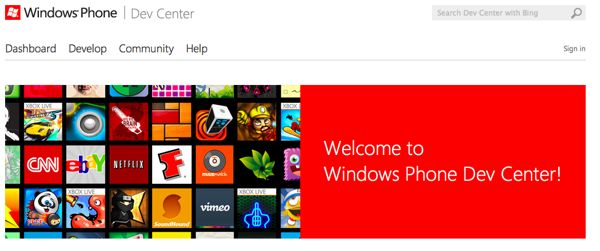
Microsoft on Wednesday announced the opening of the Windows Phone Development Center. This is good news for Windows Phone Apps developers because they now have one location where they can submit apps and get SDKs. Since Microsoft has been engaged in the development of Windows Phone apps, the one area that may have been holding them back is a unified location to make the app development process easily available.
The new site is an evolution of the previous App Hub developer portal. The new site provides everything developers need to build, publish, and manage apps for Windows Phones around the world. After engaging in planning and attention along with developer feedback, it has new features to help make Windows Phone app development faster and more profitable.
App HubEarlier in the year, the App Hub site had become less responsive. The certification turnaround times increased on average by about one business day running from January through late March. This reflected the growing pains that any system experiences, especially when there is a lot more activity. During those three months, for instance, the number of apps in Windows Phone marketplace grew by 60 percent, to nearly 80,000. But that was not all. During that same period, Microsoft also nearly doubled the number of customer stores around the world to 54 that sell apps. But this impact, which is good-bad news, slowed down their backend systems.
As a result, a new system was designed to take advantage of the growing support for apps, but to make the integration and sales easier and faster.
The Windows Phone Dev CenterThe Windows Phone Dev Center has a clean and streamlined look with an easy set of menu options and quick links, like Submit App, Get SDK, and View Samples, which work at providing faster access to common tasks.
Developer's HeavenAnother reason for using the Dev center is that it enhances the sales opportunities for developers. The arrival of the Windows Phone Dev Center brings more markets to developers. Developers will be able to register in four times as many countries or regions than before, and also get paid in some cases three times as much as what’s was possible before. Plus this year Microsoft is also nearly tripling the number of consumer storefronts around the world to sell your apps. Many of these new markets are now available, and others will be in the near future.
PaymentThen there is the pay issue. Microsoft is making it easier for developers to get paid. The Dev Center supports PayPal, which was something that many developers asked for. So if the PayPal service is available in your market, you can use it both to get paid and to pay for the developer account.
How much do you charge for the app? Well, since no two markets are ever alike, the Dev Center lets developers enter a unique price in each country or region that they plan to sell their app in. This is a new tool for fine-tuning the app marketing and profit-making strategies that developers want to pursue.
The overall effect of this is to give developers more leeway on how to push their apps out to the market, and it makes more Apps available to the Windows Phone market.
-

Microsoft loves its stores: launches the Office Store
Publié: août 8, 2012, 5:59pm CEST par Martin Brinkmann

The Office Store, Microsoft’s integrated product into Office 2013 is open. Office's new web apps come from the Office Store, where you can purchase add-ins or install free tools. The program became available this week to users with a Microsoft account and a preview version of Office, SharePoint or Exchange. For developers, the store presents a new and large opportunity to increase their income through sales.
Building the Office StoreFrom a user’s standpoint a lot of time is spent using the Microsoft Office suite. That is spending time reading through email, writing reports, analyzing data, preparing sales figures or sharing proposals with others team. There are many critical tools and many critical information sources live on the web or in applications outside of Office. So part of the idea behind the Office Store is so users could integrate different elements of the web with the internal elements of Office and SharePoint.
Here’s how it will work. Take a look at Outlook 2013. If you are sent a part number or an address via email, you shouldn't have to open another application to get more details. If you are sent an email from a contact, you should be able to see their LinkedIn details or their sales history right as you read the email. Or, you should be able to interact with and take action on these other applications right from within the Office clients. Well the Office Store will have the right apps for you to integrate that external and internal operation into one. Sounds like a winner right?
Ease of UseWhat good is it to have the apps if there isn't an easy way to access and install them? So that is part of the operation to easily get, install, and use apps. Use the Insert tab then use the ribbon and choose “Apps for Office” and you’ll see apps from the Office Store. The fact is that users can learn more about apps in the store and even read reviews, or acquire them, and start using them immediately. Wait is not in the game plan.
What's not so good currently is that you can't install apps from within Office. You are always directed to the store where you need to log in to make purchases and add free or paid apps to your account. But, a preview is not the final product and there is still some hope left that Microsoft will integrate the Office Store fully into the various Office programs.
ValidationSoundness, no malware … good to know. All apps listed on the Store go through validation procedures so users can trust them. Then once the user acquires them, they are available right away because these apps are all based on web-standards, so they load straight away. This also means that there’s no need for IT to prep them and pre-load them; they are secure and quickly operational.
User AccessWhat if you use a new machine? Meaning that you have been working with the Office programs on a different machine; now what? Do you have to re-install everything? No it is easy, just sign-in with your Microsoft account and all your apps will be there. Best of all, when you send a document that was created using an app such as an info graphic in an Excel spreadsheet, a reference to it travels with the document so the recipient at the destination can start using that app too. It is a fast way to improve your productivity and it is simple.
The change in Office is now apparent that consolidation of apps to pass into other areas is not in the plan. What you are seeing is a new way of looking at computer applications. It is a way of bringing more users into an information base where standalone projects are a thing of the past in so far as business operations are concerned.
-

A look at Windows Server 2012 and its toolset
Publié: août 8, 2012, 5:33pm CEST par Martin Brinkmann

Hyper-V, Microsoft’s answer to VMware, a virtual machine system has been around since Server 2008. And earlier versions of Microsoft virtual machines have been around since Server 2003, so the software is not new. But Microsoft’s latest version which comes out with Windows 8 as Server 2012 will introduce new features to Microsoft's server operating system.
Microsoft came into the virtual machine system market late, and VMware has been the dominant company running the software for about 10 years. But Microsoft is making tremendous strides in trying to catch up. So when Server 2008 was released, you could set up various virtual machines in the system and run different programs simultaneously, never affecting the host computer. A virtual machine is software that mimics an operating system, thereby allowing a “computer” to run inside a computer. So you can have Vista running in an XP system, and neither operating system will interfere with the other.
Hyper-V consists of a 64-bit hypervisor that can run 32-bit and 64-bit virtual machines at the same time. Hyper-V virtualization operates with single and multi-processor virtual machines. It also includes tools such as snapshots that can capture the state of a running virtual machine.
With Server 2012, which will be released on September 4th, Microsoft hopes to bring more attention to its virtualization system. But the current shipping version of System Center 2012 only supports Hyper-V hosts running Windows Server 2008, according to Microsoft. That is not good. In fact Hyper-V 3.0 tools won't appear until System Center 2012 SP1 comes out.
System Center 2012Microsoft System Center 2012 is a management platform that enables users to manage their IT environments, including server infrastructures and client devices. With System Center 2012 you can manage traditional datacenters, private and public clouds, and client computers and devices. From an administration point they can manage multiple hypervisors, plus the physical resources, and applications together in a single access point.
With System Center 2012 SP1 administrators can take advantage of new features in Hyper-V. These include going from Network Virtualization using Generic Routing Encapsulation (NVGRE), and up to live migration enhancements, and backup support for Cluster Shared Volumes (CSVs).
One of the tools of the System Center 2012 is the Virtual Machine Manager, which provides virtual machine management and services deployment with support for multi-hypervisor environments that can help you deliver a flexible and cost effective private cloud environment. So how that tool gets updated should be part of the Service Pack 1, when it is released.
Hyper-V 3.0So what is Hyper-V 3.0? It is a virtual machine designed to compete head to head with VMware. Here are some of the essential features that make it a viable competitor to VMware.
- Virtual machine capacity of up to 32 virtual CPUs
- Support for virtual machines with up to 512 GB RAM
- Support for multiple concurrent live migrations and storage live migrations
- Hyper-V Replica disaster recovery tool
- Support for 63-node clusters
- Support for 16 TB VHDX format
- New extensible virtual switch which allows one virtual machine to communicate with another
- Hyper-V client for Windows 8 desktops
- Hyper-V 3.0 is scalable; it can support more than 32 nodes and 4,000 virtual machines
So as Microsoft moves forward to make the system more flexible, the product is in part dependent on the acceptance of the Windows 8 OS before pushing too many updates onto the public. Given that the expectations for the new OS are high, and there is almost a split division in the public about whether it will succeed or fail, it is no wonder that Microsoft would rather let the talk quiet down before moving around and letting new products take the limelight. Imagine if Windows 8 bombs, and then Microsoft releases a new product, the talk could probably affect its installation statistics.
Photo Credit: .shock/Shutterstock
-

Prepare your computer for Windows 8
Publié: août 7, 2012, 4:29pm CEST par Martin Brinkmann

October 26. That will be the release date for Windows 8. The cost of the upgrade will be $39.99. So what do you have to do to get ready for Windows 8?
First, you can upgrade from Windows 7; but you can also upgrade from XP or Vista. But that is not enough. I have covered four of the most pressing questions and answers in Four things you REALLY need to know about Windows 8 upgrades about a month ago, and while it was certainly helpful for many users, it did not address how to check and prepare your system for the actual update.
HardwareYou must have the right hardware. That means that your processor must be at least a 1GHz CPU or faster. RAM? It must be 1GB for a 32-bit machine or 2GB for a 64-bit machine. Disk space size -- try 16GB (for 32-bit) or 20GB (for 64-bit). And graphics, you need a DirectX 9-capable video card with WDDM driver. But Microsoft has created several tools to aid you in finding out if the hardware of your PC is compatible with Windows 8. First, there is Microsoft’s Upgrade Assistant that checks for Windows 8 readiness, and second the Compatibility Center that you can use to check specific hardware and software.
Basically, if the hardware runs under Windows 7, it is almost certain that it will also run perfectly fine under Windows 8.
DriversAs you know, drivers support operating system functions which the operating system wasn't design for. These are external programs that usually come after the fact, or come from companies that build devices that will run on the OS. So you must make sure that the drivers in your current PC will work with Windows 8 if you require specific feature support that generic drivers that ship with Windows 8 do not provide you with.
Software and License KeysGlitch. If you're upgrading from Windows XP or Vista, you'll find that you have to reinstall your software programs. So prepare yourself with a list of the programs you want to reinstall and have the installation files ready to go. Also, gather up the license keys for those programs.
If you can't find your license keys, the Belarc Advisor might be able to help you. The app analyzes a machine's weak points. It looks at elements such as whether antivirus software is up to date, or whether all the security flaws in Windows have been patched. But note, this program doesn't fix the problems itself, rather it gives clear advice on how to address each issue.
- Windows 7 to Windows 8: you can migrate all user settings, personal files and installed applications.
- Windows Vista to Windows 8: you can migrate all user settings and personal files, but not installed applications.
- Windows XP or Windows 8 RP to Windows 8: you can only migrate personal files but not installed programs or user settings.
Keep your system as current as possible with fixes, patches, upgrade software and service packs. This will help the upgrade go faster and allow your new Windows 8 system to hit the ground running. Free up disk space, check Windows system security, clean up the registry, and defragment your drives. While optional, it may reduce issues that you may run into during the update of the system.
Back up your personal filesYour data. I mean your data. Don't risk losing your personal data during the upgrade. Get backups of all your documents, pictures, music, and videos, and push them to an external hard drive and disconnect the drive during the upgrade. And don’t forget your e-mail too, if you're using a desktop e-mail client. It wouldn't hurt to save a local copy of your bookmarks too that you have on your browsers.
Basically, back up all important files that you do not want to lose if the upgrade fails half way through. You can sync some features with cloud storage instead of saving the data locally.
Clone your system before you upgradeAll upgrades work smoothly, right? I mean there’s never a problem right? Only in your dreams. So if for some reason, your upgrade turns into a bad dream you may have to revert back to your old version of Windows; this might become your only choice. So before that happens it might be smart to clone your system with Norton Ghost, Acronis True Image, or Clonezilla, so you can bring back the previous version of Windows that was on your computer just in case.
The vision of Windows 8 can be very exciting because a lot of changes are expected, like touch (screen) and
Metrothe interface formerly known as Metro (the GUI interface). But because there may be new changes, some not expected, it is a good idea to prepare yourself for the upgrade.Photo Credit: Pete
-

Windows 8 deserves a chance
Publié: août 5, 2012, 5:58pm CEST par Martin Brinkmann

When I set up my first Windows 8 system back when Microsoft released the Developer Preview, I was somewhat irritated by the removal of core operating system features like the Start menu that I had been using for over a decade in different versions of Windows. Even more alien was the new startpage that Microsoft had added to the operating system which felt like a new interface that had nothing to do with the desktop and the way Windows used to be.
I too believed at this point that Microsoft was making a huge mistake, that it was betting big on touch and that touch-enabled devices would become the de facto standard in computing. While I believed that they got it right for the mobile computing market, I could not see myself using a touchscreen on my desktop PC. Sure, the startpage and Charms menu did support mouse and keyboard as well, but it somehow felt like something that Microsoft added on top of the native controls.
The release of the Consumer Preview did not change my perception of the operating system and I joined the chorus of Windows users who felt that Microsoft was neglecting the desktop in favor of a system that did not work on the desktop, which after all was Microsoft's core home market.
The Release Preview came and I decided to install it on one of my desktop PCs that I work with on a regular basis. I saw this as a last attempt to test the operating system and I wanted to test the system extensively to make sure I was not missing out on something.
And after using the system for a while, it dawned on me that it was not really that different from previous versions. I liked the new search for instance. The controls for search are the same under Windows 8. You still press the Windows key and enter your search term afterwards. The core difference is that Windows 8 won't open the start menu anymore when you press the Windows key. It switches to the startpage instead where you search in full screen and with advanced filtering options that the search in previous versions of Windows did not offer.
I barely use the search in Windows 7, my other desktop operating system, as I have pinned all the important programs to the taskbar from where I can access them right away. And all installed programs are listed in the start menu, so it is that which I browse when I need to start apps.
In Windows 8, I use the search a lot to start applications that I do not want to pin to the start menu. I press Windows, enter Team and hit enter when Teamspeak 3 is displayed as a search result to load the voice communication software. When I want to open the Control Panel, I hit the Windows key, type "cont" and hit enter to load the full Control Panel. The browsing of the start menu is gone, which improves how I work with the operating system.
Sure, Microsoft could have simply pimped up the start menu to feature this kind of search, or even added a floating interface to the desktop that would act like the search in Windows 8: but it did not. And the company's solution is not as bad as some users make it look.
Do I use the startpage for anything besides search? Not really to be totally honest. But it is easy enough to ignore it. I have installed the free Start8 program that takes me directly to the desktop when the operating system starts, and I can even use it to search right from the desktop using the improved search functionality of the operating system.
Has that not always been one of the strengths of Windows? To install third party software and modifications to change the operating system and make it behave like you want it to?
You do not have to work with the start page if you do not want to. It is easy to bypass it and it can for the most part be ignored completely without issues.
If you miss the start menu, install a program like Start8 or Classic Shell and you have it again. It may look different but the functionality that you get is still there, and sometimes even better than before. And if you want, you can even hack the Windows 8 startpage, for instance by making better use of the All Apps screen.
Plus, if you install Windows 8 you get all the feature improvements that Microsoft has implemented into the system. I'm not talking about cosmetic changes to the Task Manager or Windows Explorer, but the underlying features like Secure Boot, the Reset and Refresh feature, Microsoft Account integration to sync user preferences, Storage Spaces, faster boot times, native support for new technologies such as USB 3.0, SmartScreen, a built-in PDF Reader, a touch-ready interface or the File History feature. And all of those and others are available even if you do not want to use the startpage.
UpgradingShould you upgrade your version of Windows to Windows 8? A lot speaks for it. You get the Pro version of Microsoft's latest operating system for only $39.99 regardless of the XP, Vista or Windows 7 version you currently have installed on your PC. This is an especially good deal if you consider that upgrades to Windows 7 Pro retail for $199.99, and even if you get it cheaper, Windows 8 Pro upgrades will turn out to be cheaper than that.
XP users furthermore need to think ahead, as support for their operating system is ending on April 8, 2014. While that gives them about 18 months of support after Windows 8 is released, they will eventually have to make a decision in this regard.
Vista users are in a better position, as support for their operating system is running out on April 11, 2017. If Microsoft keeps the three year release interval, they will be able to upgrade directly to Windows 9 if the upgrade path includes Vista.
Windows 7 users on the other hand may be the least inclined to upgrade to Windows 8. While they can take up Microsoft on the same offer, their operating system is closely related to Windows 8 and it is likely that users do not feel the need or pressure to upgrade to Windows 8. With a comfortable eight years of support on their plate, they may see two new Windows versions released before end of support is reached for their OS.
Closing WordsIt took a while and three attempts to get used to Windows 8 but Microsoft eventually got me on the hook. While I won't upgrade my Windows 7 system to Windows 8, I'll definitely upgrade the Windows 8 Release Preview PC to the new operating system to continue using it.
I'm pretty certain that some of you do not see it this way, and I too have my concerns about the general direction that Microsoft is heading to with the operating system.
What will you do when Windows 8 gets released? Will you upgrade or buy PCs that come with the operating system? Or will you ignore it and hope that the next version of Windows will be more to your liking?
-

Tame the Windows 8 All Apps screen
Publié: août 2, 2012, 3:05pm CEST par Martin Brinkmann

If you install many apps and programs in Windows 8, you may notice that the system's Metro interface gets cluttered with shortcuts sooner or later. And while you can sort the shortcuts into groups to make everything manageable, it too is not an optimal solution.
When you switch to the All Apps screen of the Metro UI, for instance by right-clicking and selecting the All Apps option from the bottom toolbar that appears, or with the shortcut Ctrl-Tab, you may come to the conclusion that this interface is more suited for your needs.
All installed apps and desktop programs are listed here. What you will notice though is that Windows not only displays the program executable for all desktop programs, but also other files that have been placed in the program's start menu folder. Here you then see links to uninstallers, help and readme files or links to the company website that developed the program. Most of the time, those additional entries are not needed.
The second issue that you may have is that there is seemingly no way to open the All Apps page directly. You always have to open Metro first before you can open the All Apps page. If you do not care about live tiles and other Metro features, then you may prefer to bypass that Start page to go right to the All Apps page instead.
The following guide provides you with solutions to both issues. Keep in mind that while this works fine in the Windows 8 Release Preview, it may not work at all with the final version, which released to manufacturing on August 1. While it is unlikely that Microsoft will make changes to the way things are handled right now, it is nevertheless possible that this can happen.
Cleaning the All Apps Menu
I'm not sure why there is no option to remove items directly in the All Apps window. If you want to remove desktop program listings from here, you need to do so using Windows Explorer or a third party file browser. The following two folders list all start menu items that you see on the screen:
- For all users: C:\ProgramData\Microsoft\Windows\Start Menu\Programs
- For the current user: C:\Users\username\AppData\Roaming\Microsoft\Windows\Start Menu\Programs
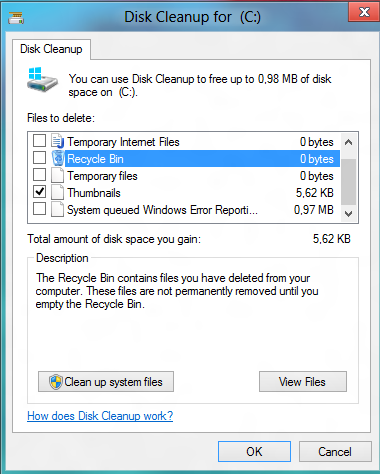 What you need to do now is remove any file that you do not want to see in the All Apps menu. You can delete the files or folders right away, or move them to a different location as a backup in case you need to access the files at a later point in time.
What you need to do now is remove any file that you do not want to see in the All Apps menu. You can delete the files or folders right away, or move them to a different location as a backup in case you need to access the files at a later point in time.It is interesting to note at this point that Windows 8 seems to display desktop apps that are not listed in the Start menu locations. This is for instance the case with games that may be listed here even though they are not listed in the start menu itself.
What you can do to improve the order further is to use root folders for certain types of applications and programs. You may for instance want to use the games folder to list all of the installed games on the system, instead of seeing individual games scattered around on the start page. You can use the same method for other similar kinds of apps, e.g. maintenance or tools.
Remember though that you need to place the shortcuts directly into the folder. If you place them with a folder of their own into the root folder, they are still displayed individually on the Start page.
Lastly, you may also need to clear the thumbnail cache as the listing is not refreshing automatically otherwise.
To do that do the following:
- Tap on the Windows-key to open the Metro interface
- Enter Disk Cleanup, switch to settings on the right and select Free up disk space by deleting unnecessary files from the results listing
- Make sure thumbnails is checked. You can remove other temporary files as well to free up disk space.
Once the process has finished, check the All Apps page again with a tap on the Windows-key and the shortcut Ctrl-Tab or a right-click and the selection of All Apps. If everything went well, you should now see an updated listing on the Start page.
Shortcut to All Apps Start Screen
Now that the All Apps menu has been optimized, it is time to look at options to access the page in a faster fashion. Windows 8, however, does not ship with options to automatically load the All Apps screen on startup, or access it in a faster fashion.
There is, however, an option to create a shortcut that links directly to the screen, that you can place on your desktop, the taskbar or the Metro start page to access the All Apps screen with a click.

For that, you need to switch to the desktop either with a click on the Desktop tile in the Metro interface, or a tap on the Windows-key. Right-click the desktop and select New > Shortcut. Enter the following in the "type the location of the item" field that opens up automatically.
%windir%\explorer.exe shell:::{2559a1f8-21d7-11d4-bdaf-00c04f60b9f0}
Click next, enter a name and then finish.
I suggest you click on the shortcut afterwards to see if it is directly opening the All Apps Start page in the Metro interface. You can also right-click the file, and select Pin to Start to add it to the Metro UI's standard page, or Pin to Taskbar to pin it to the operating system's taskbar on the desktop for better accessibility.
Closing Words
If you prefer the All Apps page you can now make use of it in a more elegant manner. It takes some configuring and tinkering but you end up with a screen that resembles the original start menu of Windows 7 or previous versions of the operating system more than it does the Metro start screen.
Which version of the Metro start page do you prefer, if any?
-

Microsoft debuts Wedge Touch Mouse and Mobile Keyboard for Windows 8
Publié: juillet 30, 2012, 4:31pm CEST par Martin Brinkmann

Microsoft's Surface tablet has received praise and only light criticism since its introduction a month ago. The innovative tablet addresses one of the biggest issues that computer professionals have when it comes to touch-based devices: the lack of a physical keyboard.
But Surface is not the only product that Microsoft will be making available to accommodate the launch of much-anticipated Windows 8. The company just announced the availability of four hardware peripherals that have been specifically designed for the next version of Windows.
Wedge Series
The Wedge Touch Mouse and Wedge Mobile Keyboard are top-of-the-line products designed for use with tablets and mobile devices.
Probably the most interesting product of the series is the Wedge Mobile Keyboard, a full-sized compact keyboard that uses Bluetooth to communicate with laptop or tablet. And just like Microsoft's Surface, the peripheral introduces an interesting feature that makes it stand out from the bulk of wireless keyboards, literally. The cover of the keyboard converts into a tablet stand that allows you to position the tablet in an upright position when you work with it on a desk or another flat surface.
When you look at the keyboard layout, you will notice that Microsoft has mapped hotkeys that activate Windows 8's Charms menu to the F5 to F8 keys of the keyboard. The four keys make available the search, share, devices and settings Charm menu items, with the Metro startpage Charm still mapped to the Windows key.
The Wedge Touch Mouse looks different than any other mouse that you may have worked with in the last couple of years. It is a small lightweight device that only offers enough space to rest two of your fingers. It has no physical scroll wheel, and scrolling is handled using gestures on the surface of the mouse.
The mouse features Microsoft's BlueTrack technology, which makes it usable on nearly every surface you place it on. And just like the keyboard, the mouse uses Bluetooth to communicate with the computer.
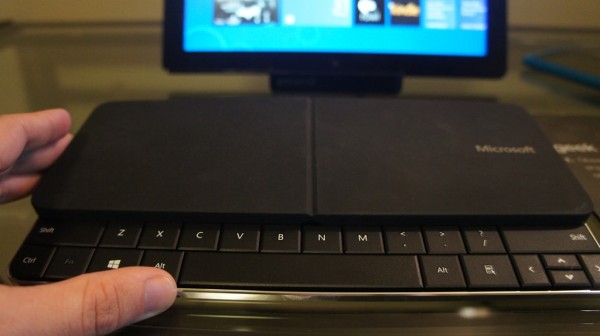
Another interesting feature that Microsoft has integrated into both products: Backpack Mode, which syncs with the computer's sleep mode. When the computer is put into sleep mode, the mouse and keyboard power down as well, to extend the battery life.
The Sculpt Series
The Sculpt Mobile Keyboard features a Comfort Curve design that helps position the wrists and hands in a natural resting position. It too establishes connections via Bluetooth and features hotkeys for the Windows 8 Charms menu, just like the Wedge Mobile Keyboard does.
Microsoft makes no mention of a cover in the press release, but likely it will ship without one.
The Sculpt Touch Mouse finally uses a regular design that is complemented by a four-way touch scroll strip. It connects via Bluetooth and ships with the same power-saving technologies that the other products ship with.
Microsoft Touch Mouse
Microsoft's existing Touch Mouse will receive an update that supporting new Windows 8 specific gestures:
- One-finger swipes to move up or down, or from side to side
- Two-finger gestures to switch between apps, show app commands or manage apps
- Three finger zooming
- Thumb gestures to navigate backward and forward in apps

Pricing
The Wedge Touch Mouse and Wedge Mobile Keyboard will have an estimated retail price of $69.95 and $79.95, respectively, while the Sculpt Touch Mouse and Sculpt Mobile Keyboard an estimated retail price of $49.95 each.
Closing Words
The Wedge Mobile Keyboard is the product that I'd personally be most interested in as it combines a physical keyboard with a tablet stand. If I would not have my eyes fixed on the Surface tablet, I'd definitely consider getting a Wedge keyboard for a Windows 8 tablet, if it would ship without a physical keyboard of its own.
The Wedge Mobile Mouse, on the other hand looks, completely alien at first glance, and while it certainly may have its appeal, I can't really convince myself to give the mouse a try.
Are you interested in any of the products personally? Feel free to share your opinion in the comments below.
Photo Credits: Microsoft
-

BitTorrent: Entertainment's future is free, and includes RealPlayer
Publié: juillet 25, 2012, 8:55pm CEST par Martin Brinkmann
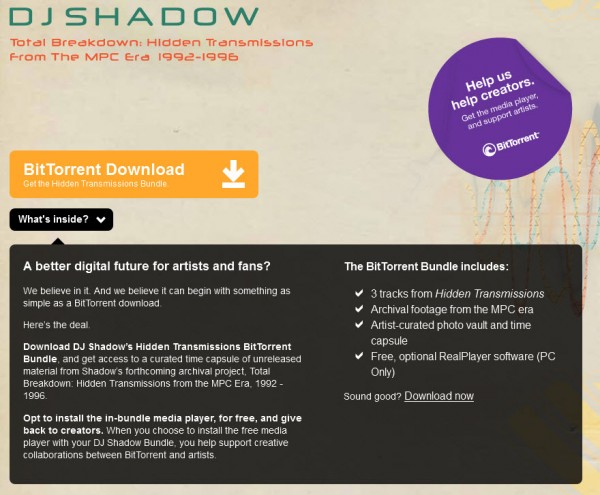
How do you monetize a technology that is hard to monetize? BitTorrent, the company behind all things torrent and the uTorrent client has several answers for that. Not long ago it began to offer the uTorrent Plus client that added features like antivirus protection, a build-in media player or a media converter for a price to the uTorrent program.
But that did not really solve the question that artists and other members of the entertainment industry were asking: how are they going to monetize their content using BitTorrent?
The Present
Today BitTorrent answers the question, by adding RealPlayer. You may ask what BitTorrent, artists and RealPlayer have in common? Well, BitTorrent's idea is simple: provide users with free media bundles that include an optional offer to download and install software. If you now think that this resembles how some companies and software developers distribute their free programs, then you are not entirely mistaken.
Adware may not be the appropriate term for the BitTorrent Bundle that is currently offered by the company, but it uses the same mechanics to monetize contents offered for free.
If you visit the website where the bundle is offered you land on a page that offers information about the bundle's contents.
You get 3 tracks from DJ Shadow's "Hidden Transmissions" album, photos and related items, which is a pretty good offering provided you like this kind of music. The page also lists RealPlayer software -- for PC users -- as an optional download and this is where it gets interesting.
Once you click on the download link you get another window that explains the concept and gives you the option to either include RealPlayer in the download or not.
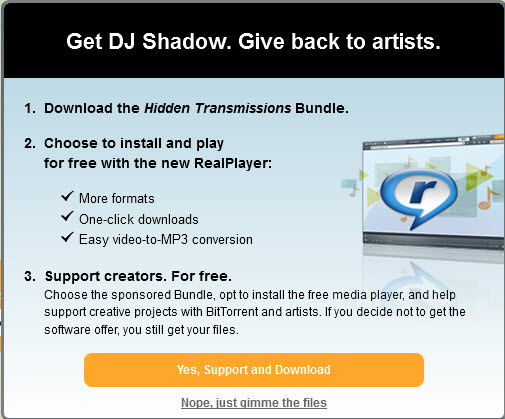
Interestingly enough, all you get either way is a link to a torrent that you need to load into a torrent client on your system. Once you do that you will notice that RealPlayer is among the files that you download.
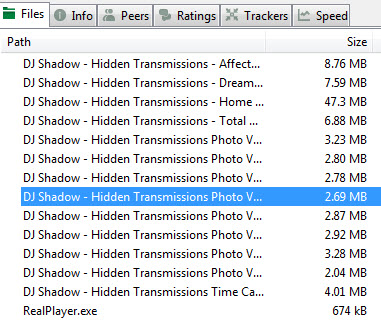
You'd still have to run the RealPlayer download on the system to install the software. If you ignore the download, you still get all the benefits without installing the media player on the system. According to the announcement on the official BitTorrent website, the company gets paid every time a user "downloads the free software offer packaged with the DJ Shadow Bundle". It is not clear if the initial web client download is meant by that, or the download of the full application after the user has launched the installer on the system. It is, however, very likely that the latter is the case.
The future
When you look at the idea from a top-down perspective you have to wonder if this is really a model that could work on a larger scale. The biggest issue here is that paid-to-install software offers are limited, and only work once for each user PC. What happens when the media offerings reach hundreds or even thousands? Will all include the same offer to install RealPlayer or another software program on the system, or will they all offer different applications that users would have to install to support artists?
Eric Klinker on behalf of BitTorrent notes that this is just one of a "number of new advertising experiments" the company will be testing in the near future.
Do you think that this is a substantial business idea, or something that may work with select bundles but not on a larger scale?
-

Crowd funding: How to limit the risk of getting ripped off
Publié: juillet 19, 2012, 6:02pm CEST par Martin Brinkmann

The Kickstarter website has moved crowd funding into mainstream media. There is virtually no news site, newspaper or TV network left out there that has not reported on recent funding success stories. You may have heard about Double Fine Adventure's million Dollar ride that got the ball rolling for some serious game funding on the site, or Pebble, the e-paper watch for iPhone and Android that managed to rake in more than $10 million.
People who pledge a certain amount of money often get something in return. In the case of Double Fine it is a copy of the adventure game that the developers want to produce with the money, and for Pebble, it is one of those iconic watches. Pledges can be retracted for as long as the funding has not ended. Afterwards, the money is only transferred if the funding has reached the desired goal. If that is not the case, backers are not charged a single dime. It gets fuzzy when a project has crossed the funding goal and reached the end of the funding stage. Once the money has been transferred, there is not really any transparency as to what happens with the money from that moment on forward.
Kickstarter's Role
Companies are not committed to keep the people that funded the project in the loop. While many post status updates and information on Kickstarter and a project website, some are not that forthcoming.
Kickstarter notes that it reviews projects before they are put on the site. The review process however only ensures that projects do not violate the site's project guidelines, which, among other things, prohibit certain types of content to be posted on the site. What Kickstarter does not review is the project itself, for instance if it is possible to produce a product for the amount of money or whether it is likely that the product can be shipped in the projected period, or even if a product like this can be created at all.
Kickstarter expects creators to keep backers in the loop through updates if projected delivery dates are missed. If creators do not post updates, backers are expected to contact the creators either by posting comments on the project message board or by sending private messages. At most, Kickstarter sends a wake-up email of their own to the creators to make them aware of the issue, but beyond that it is nothing that they want to be involved in:
If a creator isn't posting updates, backers should contact them, either by posting a public comment or sending a private message. In most cases, creators do respond to backers' inquiries. When we hear about a project that's stopped responding to backers we'll email the creator to try and wake them up. Beyond that, it's in the backers' hands to exert collective pressure. It's a creator's job to complete their project, satisfy backers, or refund backers' pledges.
Kickstarter doesn't issue refunds since transactions are between backers and creators, but we're prepared to work with backers as well as law enforcement in the prosecution of any fraudulent activity. Scammers are bad news for everyone, and we'll defend the goodwill of our community.
Kickstarter basically enters into passive mode once a project has been funded so that backers are left on their own to fight either for a refund or the rewards that were promised to them.
It gets worse for project backers: According to Steve Bradford, a professor at University of Nebraska-Lincoln College of Law who specializes in crowdfunding, the Kickstarter model offers backers no entitlement to products they have supported on the site:
Kickstarter fits into both the pre-purchase and rewards models. This means if pledging users offer money to a project, they are not legally owed a final product in return; rather, in accordance with Kickstarter's rules they are simply promised a separate reward for their pledge. Backers have not entered into an investment contract by donating toward a project, and because contributors are offered no financial return of any kind the legal implications of an investment contract are non-existent, says Bradford.
One Example
The Eyez by ZionEyez HD Video Recording Glasses for Facebook was funded successfully on Kickstarter on July 31, 2011. The creators raked in $343,415, which was almost seven times the amount of the initial goal of $50k.
Back then, the reward items were promised to ship during the Winter 2011 season, about half a year after funding ended on Kickstarter. Backers on Dec. 30, 2011 received a message from the ZionEyez team that an initial prototype had been built. It lacked information about the delay, and offered no information on how the company intended to go forward with the development and the promised rewards:
Dear Kickstarter Backers,
We are extremely pleased with the progress we have made within the past 6 months in developming Eyez prototypes, establishing partnerships, and creating a road map that will supersede your expectations.
Below are links to an early prototype overview featured on Engadget and sample videos uploaded from our very own Eyez!
[...]
We are working diligently to produce Eyez. Thank you for your patience while we endeavor to fulfill our mission.
We will be sending a more comprehensive update within the next couple of weeks outlining Eyez development, production, and distribution.Once again, thank you for your patience and support!-- The ZionEyez Team
The next message arrived on Jan. 27, 2012 where backers were told that the engineering process has taken longer than anticipated and that the company as a consequence had to postpone the target shipping date, again without information about projected dates.
Three months later another message arrived where the company told backers that the ZionEyez product needed another 8-12 weeks of design and testing, and that it hoped to ship the first mass-produced batch of the product in 24-30 weeks from the time of writing:
We have an additional 8-12 weeks of designing and testing we need to conduct before our design will be ready to give to our manufacturers for mass production. At this point, we need to make a very large investment with our manufacturing partner to build and buy the tools and equipment we need for mass production, as well as pay for the electrical parts (batteries, cameras, flash memory) for our first production run. This is a significant cost (over US 1M), so we need to make sure we have the design 100% right before this important point in the project.
After we've kicked off our first mass production run, it will take our manufacturer an additional 12-16 weeks to get their assembly lines built, tuned-in, and up to speed. During this time, we will be assembling small batches of Zeyez eyewear to test out the assembly lines as they come together. We are planning on building these pre-production glasses for our Kickstarter fans, ensuring that you get your Zeyez eyewear as soon as possible and well before mass-market availability; 24-30 weeks from now, our manufacturer should be able to ship us the first mass produced batch of Zeyez eyewear ready for sale. We can’t wait to get there, we’re working as fast as we can to build our team and get these glasses out to the world as soon possible.
From the outside it looks as if the creators of the project underestimated the costs, time and resources that it would take to create the project. And while that does not necessarily mean that backers won't receive their rewards after all or that the product won't go on sale in the not so distant future, many of the issues could have been resolved with better communication.
Limiting the Risks
It is important to research a project, to really understand the risks, before you fund it even if you are really passionate about it or are dying to get your hands on the final product.
1. Common sense. If someone promises you something that sounds too good to be true, it often is. When common sense tells you that something is not right with a project, you should either click on your browser's back button right away, or keep that nagging thought in mind while you investigate the project from different angles.
2. Track record. A company that has produced similar products in the past generally has the expertise necessary to create another product. If you deal with a new company that never created a product before, you should take that into account. Finding out that Tim Schafer and Brian Fargo have a track record of creating computer games for the last 10 or more years adds to the trust of a project.
3. Prototypes. Prototypes or demos increase the trust in a project. This not only demonstrates that the company is capable of creating the item, but also that they already have experience doing so. They know how much they have paid to create the prototype, what it costs to produce it in a factory and are already in an advanced project state. This gives them a much better understanding of the money and time they need to complete the project.
4. Funding vs. Buying. On Kickstarter, you are funding projects. You are not shopping and buying future items. Risk is a natural part of the funding process and there is a chance that you will end up without money or product in the end.
5. Research. This falls somewhat in the track record category but since it is one of the most important steps you need to undertake before funding a project, it deserves to be mentioned separately. Research the company, its employees and the product on the Internet. This also includes making a judgment call on the projected goals, the expected rewards, and the time frame it takes to create and ship the final product.
Do you experience as a Kickstarter backer or creator? If so, feel free to share your experience and thoughts with comments below.
Photo Credit: Lou Oates/Shutterstock
-

Meet Office 2013
Publié: juillet 17, 2012, 4:23pm CEST par Martin Brinkmann

On July 16, Microsoft has released a preview of Office 2013. In one sense it is a continuation of the Office 2010 office suite.
In another it is a new direction for Microsoft products. The new office suite has the standard office products: Word, Excel, PowerPoint, Outlook, and Access, but there is more to it. We highlight the many key new features and their potential benefits.
On Windows 8
First let’s talk about the new changes.
Touch everywhere. As you would expect, with Windows 8 and the touch screen implementation, the keyboard and mouse are not the only hardware products to use for the suite. Office now also responds to touch. How? Just swipe your finger across the screen or pinch and zoom to read your documents and presentations. You can create new content and access features using your finger.
Inking. With a stylus you can create content, or take notes and work with new features. For instance, you can handwrite email responses and then convert them automatically to text. Presentations? Well use the stylus as a laser pointer when talking to your audience. You can also color your content and fix or erase your mistakes easily.
New Windows 8 applications. Then there are two new apps, OneNote and Lync. For the Windows 8 environment, they represent the first new Office-style Windows 8 applications. These applications are designed to deliver touch-first experiences on a tablet.
Windows RT and ARM. Microsoft offers Office Home and Student 2013 RT. These contain new versions of Word, Excel, PowerPoint and OneNote applications, and they will be included on ARM-based Windows 8 devices, including Microsoft Surface for tablet.
Next Let’s talk about the Cloud
Microsoft is pushing the Azure Cloud quite heavily. They anticipate that this will be the technology of the future, where state-of-the-art programs and cutting-edge hardware technology will always be available. So here are some of the new features that they will offer on the Office 365 domain.
SkyDrive. Where do you save your files to? Office pushes them out to SkyDrive by default, so your content is always available across your tablet, PC and phone. In that capacity your documents are also available offline and synced up when you reconnect.
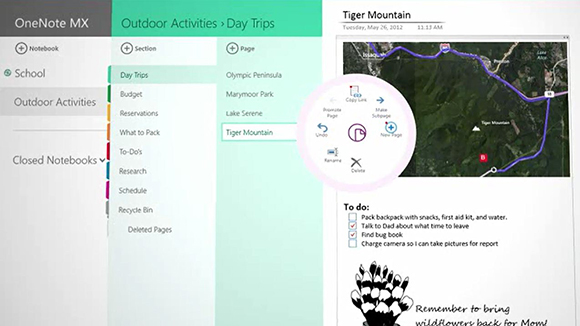
Roaming. Work and save. Work and Save. Work and Close. That means that once you are signed in to Office, your personalized settings, including your most recently used files, templates and even your custom dictionary will glide along with you across your devices. In fact, Office even remembers where you last left off and brings you right back to that spot in a single click.
Office on Demand. You are not alone. In fact, with a subscription, you can access Office even when you are away from your PC by streaming full-featured applications to an Internet-connected Windows-based PC. The Cloud service is with you wherever you go.
New subscription services. The new Office is available as a cloud-based subscription service. Subscribers automatically get future upgrades in addition to cutting edge Cloud Services including Skype world minutes and extra SkyDrive storage. Subscribers receive multiple installs for everyone in the family and across their devices.
The Social Network
Now we are in uncharted territory. Exactly why Microsoft chose to add social media programs to its Office Suite is not clear. But here is what you get.
Yammer. Yammer offers integration with SharePoint and Microsoft Dynamics. It also delivers a secure, private social network for businesses. The signup is free and you can start using social networking instantly.
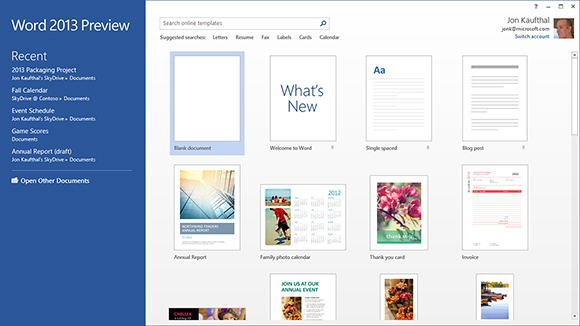
Stay connected. SharePoint, well it’s the follower’s dream. Follow people, teams, documents and sites in SharePoint. You can also view and embed pictures, videos and Office content through your feeds to stay current and update your colleagues.
People Card. You can integrate views of your contacts everywhere in Office. What this means is that the People Card includes information about your connections complete with pictures, status updates, contact information and activity feeds from Facebook and LinkedIn accounts.
Skype. Then there is the feature involving Skype with Office. Sixty minutes of Skype connection is available every month when you subscribe. So you can integrate Skype contacts into Lync and call or instant message anyone on Skype.
New Scenarios
As if Microsoft wasn't thinking about enough new features for Office 2013 they added new scenarios to the mix.
Digital note-taking with One Note. This will keep your notes handy in the cloud and across multiple devices. And you can use this app with what feels most natural to you, that is, with touch, pen or keyboard, or use them together and switch back and forth.

Reading and markup. Here’s an interesting element. Word has a feature called The Read Mode. It provides a new kind of reading experience that automatically adjusts for large and small screens. Zoom in and out of content, stream videos within documents, view revision marks and use touch to turn pages.
Meetings. Not to be left out, PowerPoint has a Presenter View that privately shows your current and upcoming slides, presentation time and speaker notes in a single glance. So while you are making your presentation, you can zoom, mark up and navigate your slides with touch and stylus.
Eighty-two-inch touch-enabled displays. Microsoft didn’t waste any time with the 82 inch touch monitor. Since they just made the connection with Perceptive Pixel a few weeks ago it is now part of their Office 2013 feature base.
Closing Words
This rough sketch shows the changes that users can expect with Office Suite 2013. If this suite is any indication about the trajectory Microsoft has chosen to follow, it shows that the old style of software updates is a thing of the past. Not only are they upgrading their suite, they are adding elements that have barely been on the radar; some not even present one year ago. They are not backlogging their changes hoping that users will be satisfied with small upgrades, and then slowly adding new features.
Microsoft is going neck and neck with the Apple approach of making their software unique and fun to use. Consumers will have a new approach that wasn’t there before: "We want Microsoft because it is cool".
-

Even (some) Mozilla devs don't like Firefox's rapid-release cycle
Publié: juillet 10, 2012, 5:31pm CEST par Martin Brinkmann
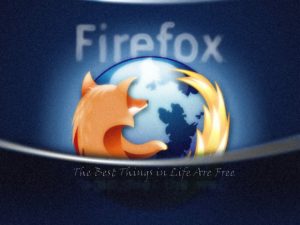 Mozilla's move to a rapid release process has been controversial. The company basically switched from a "when it is done or necessary" approach to a release cycle that would see a new major version release of the browser every six weeks, regardless of new features, improvements or fixes included in that release.
Mozilla's move to a rapid release process has been controversial. The company basically switched from a "when it is done or necessary" approach to a release cycle that would see a new major version release of the browser every six weeks, regardless of new features, improvements or fixes included in that release.Mozilla's problem: part of the browser's user base does not welcome the change with open arms, as they feel that rapid release is to interrupting, unnecessary or breaks features or extensions that users grew accustomed to.
In short, too frequent updates are disliked mainly for the following reasons:
- The updates break the user's workflow, as the browser needs to be restarted to complete the installation. This happens while the user works with the browser.
- Updates, especially in the beginning, had the tendency to break stuff like interface elements -- features or extensions that users did not want to give up. This is actually one of the core reasons why some Firefox users block updates or refuse to update Firefox 3 or 4 versions to the latest release versions. Users who applied the updates are in a position where they have to spend time getting accustomed to new versions.
- It often feels as if updates do not add any new features to the browser.
Mozilla developer Jono DiCarlo posted his take on the browser's release cycle a few days ago and came to the conclusion that it has impacted the browser's reputation in a negative way.
I've had this conversation with dozens of people across three continents. Not one person has had anything good to say about the rapid release process. Nearly 100% of my highly unscientific survey volunteered the information -- unasked, unprompted -- that the rapid release process had ruined Firefox for them.
The Perception of Updates
According to DiCarlo, it was a decision made from the top down, pushing the positive aspects of the change while blending out criticism coming from part of the community. This raises the question why Mozilla did not listen to the community, which one would think is natural for a community-driven organization. DiCarlo sees the main reason in the different perception of updates. For developers, updates are a way of delivering new features, improvements and fixes to a program. For users he notes, it is "practically an act of aggression" , one that many try to avoid for as long as possible.
One of the biggest factors in this regard is the way updates are processed in the web browser. Firefox updates are intrusive, especially when compared to Google Chrome updates, which are more or less invisible to the user. And while that feature is coming to Firefox as well -- Firefox 15 is the release target -- damage has been done and part of the user base moved to Chrome because of that or indirect issues caused by the frequent updating of the browser.
Mozilla has done a lot to improve the process in the browser. Add-ons for instance default to compatible state in Firefox 10 and newer, which means that users experience less issues with broken add-ons since that version of the browser.
But the perception of updates is not the only reason for Mozilla to switch to a rapid release cycle. Google's Chrome browser picks up pace, with new major versions being released frequently for the browser. For Mozilla, it is a battle that the company cannot win if they do not be at least equivalent by all means, and that includes implementing its own rapid-update process to catch up to Google.
DiCarlo believes that this is exactly what drives many users to Chrome:
Ironically, by doing rapid releases poorly, we just made Firefox look like an inferior version of Chrome. And by pushing a never-ending stream of updates on people who didn't want them, we drove a lot of those people to Chrome; exactly what we were trying to prevent.
Closing Words
Mozilla is working diligently on improving the browser's updating module to make it less intrusive for the end user. Updates in Firefox 15 and onward should be less intrusive to the user, which in turn should change the perception of the process over time. The second big issue, that of add-on incompatibilities due to browser version increases, has already been addressed by Mozilla.
Will it be enough to gain back market share from Chrome? Have you been a Firefox user who switched to Chrome? If so, why did you switch, and what would have to happen to make you switch back?
-

Microsoft sets Server 2012 lineup and pricing, ditches Home Server
Publié: juillet 6, 2012, 4:31pm CEST par Martin Brinkmann

Server 2008 and Windows Home Server will soon be a part of Microsoft history. While Server 2008 provided many enhancements to the Server role in the Microsoft Network control system, the recent enhancements in technology, especially the Cloud, meant that the OS was behind the times in functionality. That is why the new OS will reflect the advances that are now prevalent in IT.
Server 2012 will be offered in four editions. These are Data Center, Standard, Essentials, and Foundation. A huge cut in versions when you compare it to the 12 versions that Windows Server 2008 R2 was available in. Microsoft continues its efforts to streamline its product line. The details of the four models appear below the fold.
Edition Ideal for… High Level Feature
ComparisonLicensing Model Pricing
Open NL (US$)Datacenter Highly virtualized
private & hybrid
cloud environmentsFull Windows
Server functionality
with unlimited
virtual instancesProcessor + CAL* $4,809** Standard Low density or non-
virtualized
environmentsFull Windows
Server functionality
with two virtual
instancesProcessor + CAL* $882** Essentials Small business
environmentsSimpler interface,
pre-configured
connectivity to
cloud based services; no
virtualization rightsServer (25 User
Account Limit)$425** Foundation Economical general
purpose serverGeneral purpose
server functionality
with no
virtualization rightsServer (15 User
Account Limit)OEM Only One big and significant change is the accessibility to Cloud operations. While connecting to the Azure Cloud is possible with Windows 7 and Server 2008, the built-in connectivity to the Cloud makes the new OS version stand out.
Virtualization
Two editions, Standard and Data Center provide the same set of features while the only difference is the number of Virtual Machines allowed to run. Virtualization is in the format of Hyper-V, a platform that can help transform an enterprise data center into cloud computing. It is available as either a stand-alone server product or an integrated feature of Windows Server.
The Processor License Model
The Standard edition license will let you run up to two VMs on up to two processors. The Data Center edition, on the other hand, will let you run an unlimited number of VMs on up to two processors. The key to the licensing is the processor model. Microsoft believes that using this model it will be easier for customers to select properly the correct OS for their enterprise.
Since each license covers up to two physical processors, how do you determine the number of licenses needed to license fully a physical server? Here's how: simply count the number of physical processors in the server, divide that number by two and that tells you the number of licenses that you will need.
Both the Essentials and Foundation editions of Server 2012 use a user account limit licensing model. The Essentials edition has a 25 user account limit, while the Foundation edition -- only available for OEMs -- a 15 user account limit.
The Windows Server 2012 Essentials FAQ furthermore answers a question that many home users are interested in. Will there be a new version of Windows Home Server? The answer is no. Microsoft notes in the FAQ:
Windows Home Server has seen its greatest success in small office/home office (SOHO) environments and among the technology enthusiast community.
For this reason, Microsoft is combining the features that were previously only found in Windows Home Server, such as support for DLNA-compliant devices and media streaming, into Windows Server 2012 Essentials and focusing our efforts into making Windows Server 2012 Essentials the ideal first server operating system for both small business and home use—offering an intuitive administration experience, elastic and resilient storage features with Storage Spaces, and robust data protection for the server and client computers.
Windows Home Server 2011 will remain available until December 31, 2013, and in OEM embedded products until December 31, 2025.
Single Server
Server 2012 will provide more control for the LAN operations that it is entrusted to control.
For instance, Server 2012 offers new automation, which it performs while consolidating networking processes and resources. It easily connects private clouds with public cloud services. It also gives users access to IT resources and services across physical boundaries using private and public cloud environments.
A router performs WAN operations as a single device, now Server 2012 also has the same capabilities at the LAN level and incorporating the Cloud. This will become more pertinent since Microsoft is banking heavily on Cloud operations being more dominant.
Microsoft already has six datacenters worldwide for the Azure Cloud system. There are two in North American, two in Europe, and two in Asia. With Server 2012, Cloud operations will be easier to use and will provide enterprises state of the art technology.
A Server 2012 Release Candidate is available for download at the Microsoft Server and Cloud Platform website.
Photo Credit: .shock/Shutterstock
-

Sorry Europe, no music, magazines or TV shows for your Nexus 7 (yet)
Publié: juillet 5, 2012, 4:30pm CEST par Martin Brinkmann
 Google's Nexus 7 tablet made quite an impact at the I/O developer conference last week. The tablet is powered by Google's Android 4.1 operating system, a quad-core Nvidia Tegra 3 processor, and either 8GB or 16GB of storage.
Google's Nexus 7 tablet made quite an impact at the I/O developer conference last week. The tablet is powered by Google's Android 4.1 operating system, a quad-core Nvidia Tegra 3 processor, and either 8GB or 16GB of storage.What makes the tablet interesting to a lot of people is not the fact that it is running Android 4.1, nor the hardware that it ships with, but the combination of what it packs and the price that Google is charging for it. But something is missing -- that is for people living on the Continent. That combination, the package, is missing something.
The $199 that the 8GB version retails for is the same price that Amazon charges for its Kindle Fire tablet, and $50 less than Samsung is charging for its Galaxy Tab 2 tablet. But the Nexus 7, however, ships with a faster processor and the new Android version, which the other two do not. Joe Wilcox does not call it a Kindle Killer without reason, and his first impression of the Nexus tablet is outright positive.
One of the things that Google promoted heavily during the conference was that Nexus tablet owners would get access to Google Play, the company's online store, to download movies and TV shows, music, apps, books and magazines to the Nexus 7. And while that is certainly a possibility for owners in the United States, the experience may be limited for tablet users in other countries.
The Nexus 7 will, for instance, be available in the United Kingdom later this month for £159, which is roughly the price the 16GB version of the tablet retails for in the United States. That's actually a better price than many European users expected, as it is often the case that companies only change the currency symbol, which makes many goods produced in the United States are more expensive in Europe.
Nexus 7 owners from the United Kingdom will face limitations when it comes to accessible features in the Google Play Store. The Inquirer reports that the UK version will not feature magazines, TV shows or music at launch. This limits the choice to movies, apps, games and books.
People from the UK may not even realize that they are not receiving full service in the store, as both the UK store page and the Nexus tablet website don't reveal that they are missing out on features. Those who have followed I/O or the coverage here on BetaNews may, however, be disappointed that they do not get access to all features that Google promoted heavily during the conference.
The Nexus tablet website, for instance, highlights that users can "explore over 600,000 apps and games, the world's largest collection of Ebooks, and thousands of movies", without mentioning magazines, music or TV shows at all.
A Google spokesperson told The Inquirer that international licensing requirements prevent the company from offering those features in the UK.
Do you think that Google's Nexus 7 tablet will be less successful in countries where store offerings are limited? What's your take on this? Will content limitations affect your purchase decision?
-

Four things you REALLY need to know about Windows 8 upgrades
Publié: juillet 4, 2012, 7:10pm CEST par Martin Brinkmann

Two days ago, Microsoft revealed that it would run an upgrade promotion in most markets that would allow Windows customers to buy a downloadable upgrade to Windows 8 Pro for $39.99. Joe Wilcox asks if $40 is too much to pay for Windows 8 and current results show that customer opinion is split in half. About 43 percent of all users who participated in the poll stated that they would upgrade for the price, while roughly 42 percent stated they would not.
However, respondents are missing crucial information, because the original announcement at Blogging Windows fails to address certain upgrade-related aspects that Windows customers need to make an educated decision. One requirement will shock many Windows users.
Among the questions not initially answered:
- Is it possible to install the upgrade on a PC without operating system?
- Are clean installations an option during the upgrade process?
- Can users upgrade from public Windows 8 releases that Microsoft has made available?
- Do Windows 7 Family Pack customers have to purchase three licenses, or just one?
The Answers
1. Is it possible to install the upgrade on a PC without operating system? According to Brandon LeBlanc, Microsoft Communications Manager for the Windows platform, an upgrade requires that a previous version of Windows is installed on the PC. A previous version means any version of Windows XP, Windows Vista or Windows 7.
This seems to indicate that clean installations using upgrade media are no longer an option. In previous versions of Windows, users could use upgrade media to install the operating system even if no version of Windows was installed on the system.
There is still a possibility that someone will come up with a workaround, but for now we have to assume that this is no longer possible.
2. Are clean installations an option during the upgrade process? LeBlanc mentions that users can select to format the hard drive they want to install Windows 8 Pro on during the upgrade process. This may include the drive the earlier version of Windows was installed on, which is excellent news for users who want to start with a clean fresh operating system. It needs to be mentioned that no data can be migrated from the old operating system to the new if format is selected.
3. Can users upgrade from public Windows 8 releases that Microsoft has made available? Windows users who have installed the Windows 8 Release Preview on a PC can upgrade to Windows 8 Pro using the upgrade just as XP, Vista or 7 users can. Previous beta versions of Windows 8, like the Developer Preview or Consumer Preview, can not be upgraded.
Upgrading from the Windows 8 Release Preview limits the data that can be migrated to personal files, which means that installed apps and settings won't be carried over.
Microsoft did not reveal if additional information needs to be supplied by the user in the case of upgrading the Release Preview to Windows 8 Pro final.
4. Do Windows 7 Family Pack customers have to purchase three licenses, or just one? A Windows 7 Family Pack consists of a single license that customers can install on three different PCs. The question came up whether those customers have to purchase one upgrade license to upgrade all three PCs to Windows 8, or if they have to purchase three licenses instead.
According to LeBlanc, users need to purchase three licenses for $39.99 each if they want to upgrade all three PCs to Windows 8 Pro.
Closing Words
The requirement for an older version of Windows to be installed in order to upgrade to Windows 8 may have consequences for some users. A clean installation now, at a later point in time could, for instance, mean that users would have to install the old operating system first to reinstall Windows 8.
Windows users who upgrade to Windows 8 should make sure they create a recovery DVD at their earliest convenience to avoid this process.
What's your take on the new requirement? Has it changed your upgrade decision?
-

Four self-hosted Dropbox-like services businesses can use
Publié: juin 30, 2012, 6:42pm CEST par Martin Brinkmann

File synchronization services like Dropbox have really taken off in recent time. They basically allow you to sync files between devices using cloud storage as buffer. Depending on the service, you get web access, document editing options, photo galleries, media streaming and more on top of that.
All services have in common that they encrypt the connection between your computer and the cloud host to protect the data from third parties that try to intercept or record what is being transferred. Each service has implemented its own scheme, and it is often difficult and sometimes even impossible to find out how the data is protected by the service.
Businesses face another issue, as regulations, company guidelines and maybe even laws may prevent them from using some or even all third-party services. Those decisions may be based on security regulations or something mundane like the location of the server the data is saved on.
For users, it is often a question of privacy and to a lesser extent one of control over the data.
A Solution
Privately-hosted services can be a solution. While they are probably more appealing to webmasters, geeks and privacy advocates, they can prove to be a viable alternative for businesses as well. A self-hosted server gives you full control over the data, up to the point where you can simply log into the server's admin dashboard or shell to delete all files remotely and unrecoverable.
The following guide looks at several different solutions that all allow you to sync local files with a self-hosted server. Another advantage of self-hosted solutions is that storage space is usually not limited to a few Gigabytes.
A word of caution: Not every web hosting company permits the use of storage space and its network infrastructure for purposes that are not linked to web hosting. It is recommended to verify that they are okay with it before you start synchronizing your data with their servers.
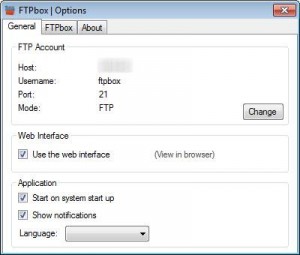 FTPBox
FTPBoxFTPBox is an open-source program that synchronizes files to an FTP server from where they are synchronized with all systems running the client software. The solution may be ideal for webmasters who have access to a web server or hosting account with FTP server. Alternatives are a local FTP server which can also be used for the purpose.
If you already have access to a FTP server, all that is left to do is install the client software on all systems that you want to sync files between. You are asked to supply the FTP server address, path, server login credentials, and the local root folder on first start.
A web interface is provided if PHP is installed on the server as well. Files can be downloaded directly though if that is not the case.
The program in its current stage has its issues and shortcomings. It is for instance only available for Windows, synchronization and bandwidth management are not available, and the web interface and sharing feature has issues of its own.
The developer seems dedicated, though, and many of the shortcomings should be ironed out in future releases. A Linux and Mac version are promised, with no word on mobile ports.
ownCloud
ownCloud is packed with features that makes it more than a capable rival of services such as Dropbox or Google Drive. The program requires a web server where the server-side components need to be installed on. It has a bunch of dependencies, like php 5.3 or up, php5-curl or libcurl3 which are all listed on the install page on the official website.
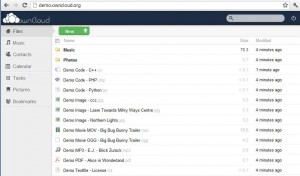 Installation should not be too difficult provided that the server is meeting all requirements and that you have permissions to install new software on the server. It all comes down to running two commands on the server to install ownCloud on it.
Installation should not be too difficult provided that the server is meeting all requirements and that you have permissions to install new software on the server. It all comes down to running two commands on the server to install ownCloud on it.Clients are available for Windows, Linux and Mac, with options to synchronize calendar and address book data with Apple's iOS.
As far as features go, there are plenty offered. Here is a short list of what it supports out of the box:
- Server encryption support and support for SSL connections
- Versioning
- Web access
- Data sharing
- Calendars, tasks, file viewers, video streaming
- Application store with first party and third party app support.
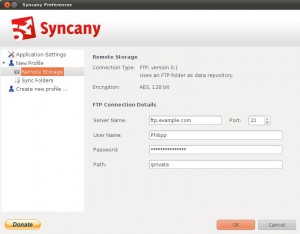 Syncany
SyncanyThis project is still in development, and no release has been made by the developer so far. The project offers flexible options in terms of hosting your content. This includes hosting them locally, on FTP, SFTP or ssh, using an IMAP folder, WebDav, Windows Share, and various hosted solutions offered by Amazon, Google, Rackspace and others.
The first release will be for Linux, with Windows and Mac versions said to be following later in development. Syncany encrypts the data on the client-side before it is sent to the selected hosting solution.
Syncany supports file versioning, integration into the native file manager, and gives users the option to sync any folder on the system, and not only files and folders that reside in a root folder that the software creates during installation.
This is a service to look out for, even though development seems to have slowed down a notch recently.
SparkleShare
This is a specialized solution for project hosting, management and collaboration. It is free and open source, and comes with clients for Linux, Windows (Vista and newer only) and Mac. Unlike other solutions, it concentrates on projects, and offers to synchronize files with popular code-hosting providers such as Github or Gitorious next to a self-hosted solution.
A custom host needs to have git and openssh-server installed. You can check the project website for a detailed tutorial on how to prepare a server. On the client side, you basically point it to that server, so that you can synchronize a local folder and all of its files with that server.
SparkleShare supports file versioning, a web interface which you can use to invite project members, and the synchronization of multiple projects.
The program has not been updated in a year's time at the time of writing.
Closing Words
It takes resources to produce and maintain a self-hosted file synchronization solution. Several of the services that I looked at had -- and did not include in the list -- not been updated for some time, and even two I did include are not updated frequently yet.
The ownCloud service is one of the few technically mature services that you can start using right away.
What about you? Are you using a file synchronization service? If so, which are you using and why?
Photo Credit: Inq/Shutterstock
-

You can hack Windows 8 Metro
Publié: juin 21, 2012, 9:59pm CEST par Martin Brinkmann

The Metro user interface is without doubt the most controversial feature of Microsoft's upcoming operating system Windows 8. When you dive deeper into the criticism that Metro faces, you notice that one argument stands out among the majority of critics: Metro is for tablets and touch-devices and not the desktop.
While it is possible to use Metro with a mouse and keyboard, its big buttons and controls, like the Charms menu and swiping motions, do cater to an audience that uses touch-devices. When you look closer, you will also notice that Metro does not really offer anything that desktop users can't do on the PC or on the Internet as well, oftentimes even better.
Take some of the default apps that are displayed in the interface after installation. The web browser, IE 10, lets you browse the Internet, but only on one site at a time. The desktop version of Internet Explorer does not have that restriction.
It gets worse when you need to use a file browser, for instance when using the video player. If you have ever tried to open a local file, you may have noticed that it takes quite some time to browse to the directory of the video, provided that it is not stored in the Video library folder. On the desktop, you can use Windows Explorer instead to find the video, or simply drag and drop it into the video player to play it.
Metro apps on the other hand provide access to news, information and tools in a direct way. Users can check the latest weather report, sports news or the latest video trailers directly from within the interface with a minimum number of clicks.
Despite the criticism that Microsoft faces, the intention is to go forward with Metro, and everyone should understand that there is no turning back at this point in development.
Hacking Metro
Customizability has long been one of Windows' greatest strengths. We have seen hacks and tweaks for nearly every part of the system, and as soon as Microsoft announced that Metro would be part of the next version of Windows, users started to develop tools and methods to bypass Metro or even disable it completely.
Some of the earlier tools that worked in the Windows 8 Developer Preview or Consumer Preview, no longer work in the Release Preview.
I would like to provide you with two options that do work in the latest public version of Windows 8 -- one that lets you bypass Metro on start, and one that disables it completely.
Bypass Metro. If you are switching to the desktop right away on start of the operating system, you may be interested in bypassing the Metro interface automatically. This method is not disabling Metro nor the interface enhancements that go along with it. A tap on the Windows-key for instance brings you right back to the Metro interface.

To automatically switch to the desktop during start of the system you need to complete the following steps:
- Create a new plain text document on your desktop or another location. You can do so with a right-click and the selection of New > Text Document from the context menu.
- Add the following contents to the new document and save it afterwards:
[Shell]
Command=2
IconFile=Explorer.exe,3
[Taskbar]
Command=ToggleDesktop- Rename the text document to metro.scf. Make sure the .txt extension gets removed in the process. You can verify that by comparing the icon before and after the renaming: it should be different after you have renamed it.
- Now it is time to add the file as a Task to the Task Scheduler. The easiest way to open the Windows Task Scheduler is to press the Windows-key to get into Metro (how ironic), enter schedule, switch to the settings filter on the right, and select the scheduler from the results listing.
- Select Task Scheduler Library in the new window, right-click in the task listing, and pick the create new task option from the context menu.
- Enter a name for the task, e.g. Metro, and switch to the triggers tab.
- Click on the add button here and select at log on in the begin the task menu at the top of the new window.
- Switch to the actions tab afterwards, select browse, and then the metro.scf file that you have created previously.
When you restart Windows 8 now, the operating system should automatically bypass the Metro interface. On most PCs, this should be near instant.
Disable Metro. A small demo program has been released a few days ago in the Chinese PC Beta forum. The program, with the name Fxxk Metro disables Metro completely when it is executed. It needs to be noted that this is only valid for the active session, and that a restart, or logging off and on again, will enable Metro again on the system.
The program has several side-effects that make it quite difficult to work with the operating system. The Windows-key for instance won't open the Metro interface anymore, and the Charms bar is not displayed when the mouse is moved to the lower or upper right corner of the screen.
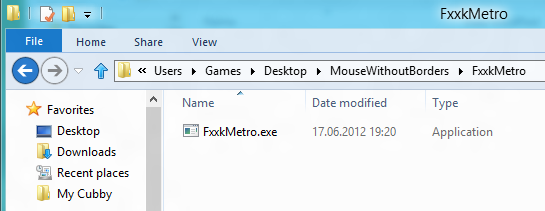
Some side-effects can easily be circumvented. It is for instance possible to use Alt-F4 to display the shutdown or restart menu. Others, however, require third party software to be installed.
Probably the biggest issue is the missing search and program launch option, as Metro is disabled, and the Start Menu not present anymore in Windows 8. A program like Classic Shell adds the Start Menu back to the operating system, along with search, program launching options and access to the operating system's control panel.
The program itself demonstrates that it is still possible to disable Metro in the Windows 8 RP. This can also be seen as an indication that similar methods will be available when Windows 8 is released by Microsoft later this year. Caution is advised when using the program, even though a VirusTotal scan returned 0 hits.
Closing Words
Demand for tools or methods to bypass or disable Metro will be high, especially in the beginning days of the Windows 8 operating system. It is likely that we will see professional tools shortly after the release that will take care of Metro in one way or the other.
The pursuit of this goal obviously depends very much on the individual users. Most Windows 8 users who do not like Metro, or can't see a purpose to use it, will probably simply ignore it for the most part, while die-hard users might use one of the then available tools to bypass or disable the interface completely.
What's your take on Windows 8's Metro interface? Have you tried to bypass or disable it, or do you feel that it adds value to the operating system?