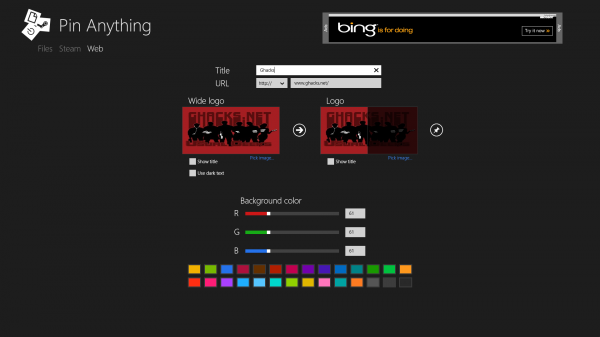
Fourteenth in a series. Microsoft continues to publish updates for the apps that ship with Windows 8 natively. Both the finance and weather application have been updated this week. However, it is not clear what changed as Microsoft did not update the release notes yet.
As far as total numbers of applications go: the Windows Store in the US lists 21,208 free apps and 6,074 paid apps as of this morning for a total of 27,282 apps. That's an increase of 970 apps this week, which falls in line with past performances. While we have seen slower weeks, app numbers consistently grow by about a 1,000 each week.
Let us get started with this week's selection of the best new and updated apps in Windows Store.
You can pin programs or websites to the Start screen of the operating system by default. While this may be sufficient for many users, others may want to pin documents or other types of files as well.
Pin Anything is a free app that lets you do that. It makes available options to pin any file, website or Steam games to the start screen. For each item, you are free to select a wide and standard sized logo, a title and background color.
You can use Pin Anything to customize the look of programs that are already linked on the start page. While you need to use the files menu to add them anew, you can change a program's background tile color and logo this way.
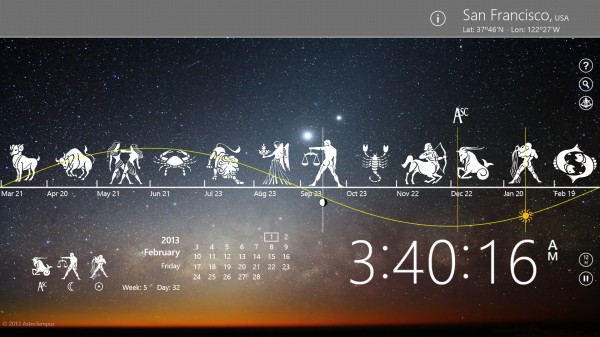
The app combines the time of the day for over 4,000 cities around the globe with the position of the sun and moon among zodiac constellations. It displays the current month, day and year on top of that, as well as information about the moon cycle, spring and fall equinox and summer and winter solstice.
While it is probably most useful if you enjoy horoscopes, it is a beautiful looking clock at its core.
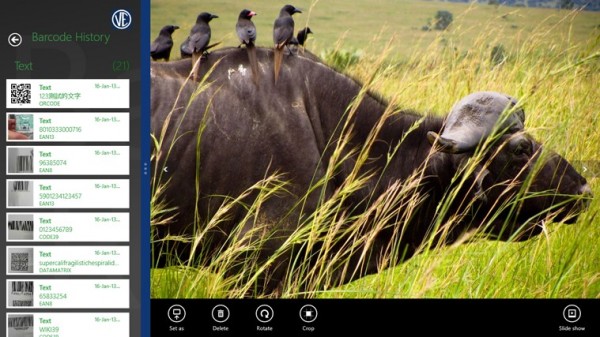
A barcode reader for Windows 8. The program uses a connected camera, a webcam for instance, to read barcodes. The application supports multiple barcode formats and comes with an option to read a continuous stream of barcodes within a video stream.
The text that is recognized by the application can then be shared with other applications or opened on the Internet if it is a link to a website.
A history of previously scanned barcodes is made available as well.
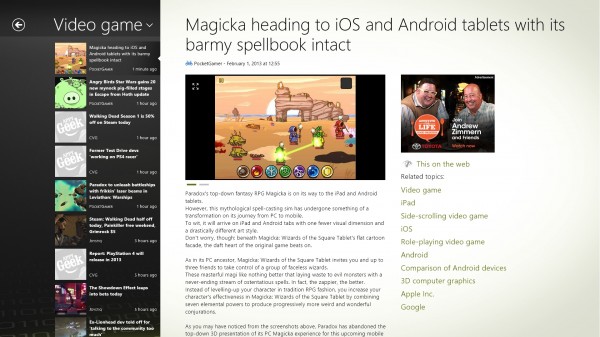
This magazine style application aggregates news from popular gadget websites and blogs including Gizmodo, T3 Magazine, Tom's Hardware and The Next Web.
The start page lists editorial content on the left and favorites on the right which you can customize with a click on the plus icon. Here you can select topics, like Google, Apple, Microsoft or Top Stories UK so that they appear on the front.
A click on a topic opens its stream of news. The left displays the most recent news items, the right the article that is selected currently.
It is like an RSS news reader where you have grouped specific feeds together under a certain topic. You can't add your own feeds to the app though.
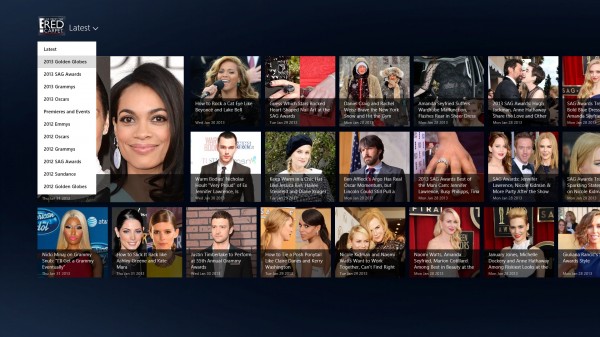
If you like celebrity gossip then Live from the Red Carpet may be an application of interesting to you. It makes available a stream of celebrity pictures, titles and dates that you can click on to read the full story.
Each news piece consists of a couple of sentences, a larger version of the photo and one or multiple links to the eonline website where additional information are available.
The start page enables you to display news around a particular event or premiere, the 2013 Oscars or Golden Globes awards for instance.
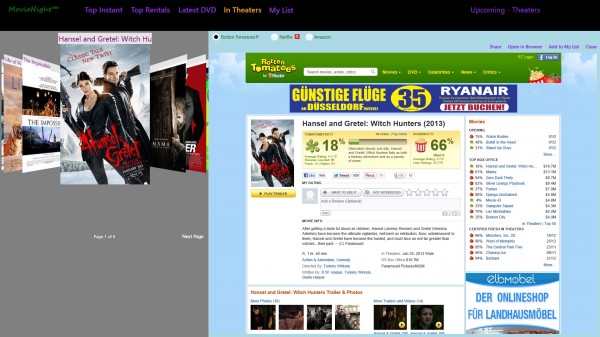
The application provides you with information about movies, those that are currently shown in theaters and upcoming, movies that are available on DVD or Blu-Ray, and those that you can rent or stream online.
It can help you make a decision on which films to watch right at that moment or in the future. You can browse movies by their cover and will notice that relevant information about the current movie is displayed on the same page. Here you see the title, runtime and cast, as well as a synopsis if available and Rotten Tomatoes scores.
A double-click displays the Rotten Tomatoes website, Netflix or Amazon on the right half of the screen giving you the opportunity to access additional information about the movie or rent it online if available.
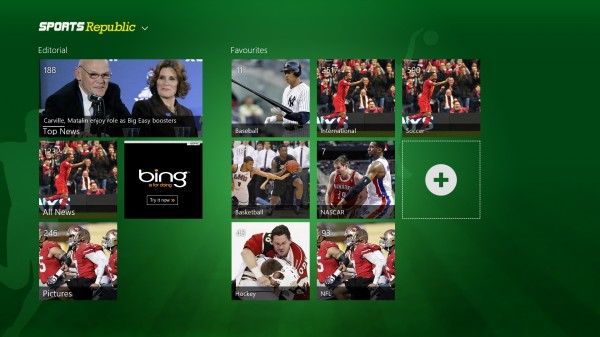
This application looks on first glance similar to Appy Geek as it uses a similar layout and has been created by the same company. Like the name implies, this one is about sport and not technology.
You find editorial contents on the left and options to add your own sport streams to the favorites section on the right. Here you can add streams for soccer, cricket or the top stories from a select country to the selection of basketball, NFL, hockey and baseball news you already find listed under favorites.
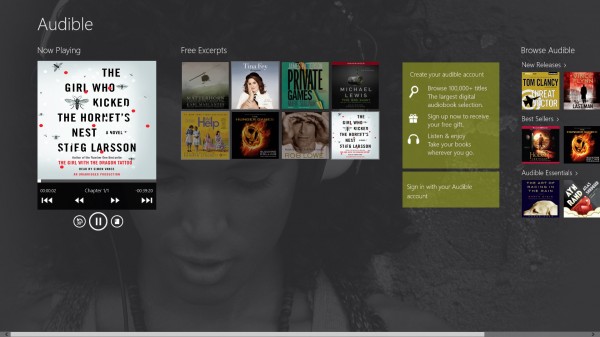
The official Audible application for Windows 8 provides you with its selection of audiobooks. You can browse the store without an account and can even listen to excerpts and samples doing so.
For the most part though, an account is required. You can sign in with an existing Audible account or create a new one right from within the app. Only signed in users can browse the full catalog using the built-in search, while guests can only search within a small selection of audiobooks that are provided to them as excerpts.
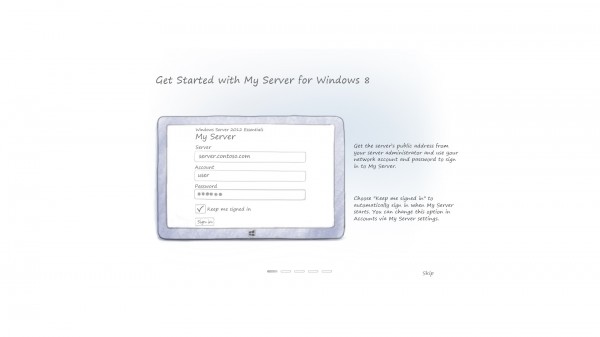
The application allows you to connect to Windows Server 2012 Essentials and manage resources right from within the apps interface. It in particular enables you to:
- Search, browser and edit files on the server
- Manage users, devices and alerts
- Share resources
- Access files locally without the need for an Internet or network connection
- Play back media files

Netizen enables you to look up the voting record of congressional representatives. You can browse representatives by state, allow the application to use your current location to automatically display the representative, or use the search instead.
The votes of the selected representative are then displayed on screen. Here you see the title, question, how the representative voted, the result, and how democrats and republicans voted.

