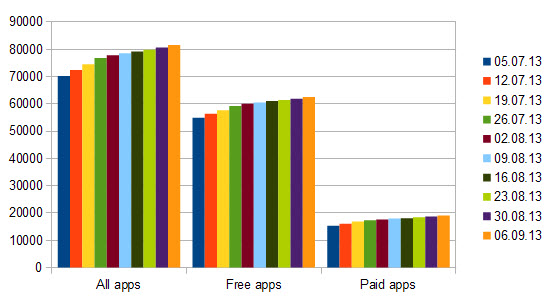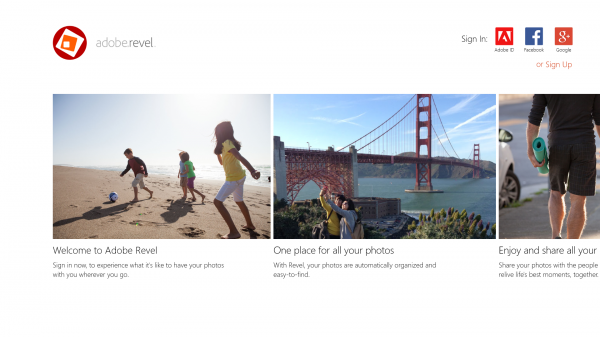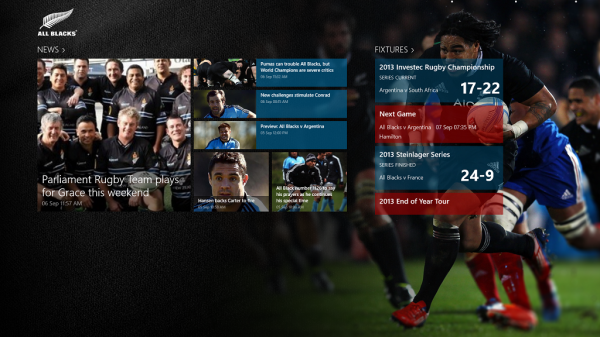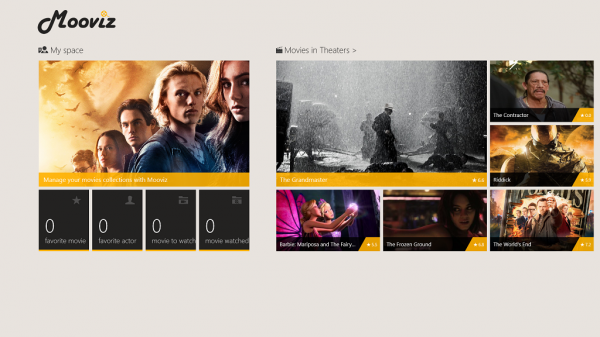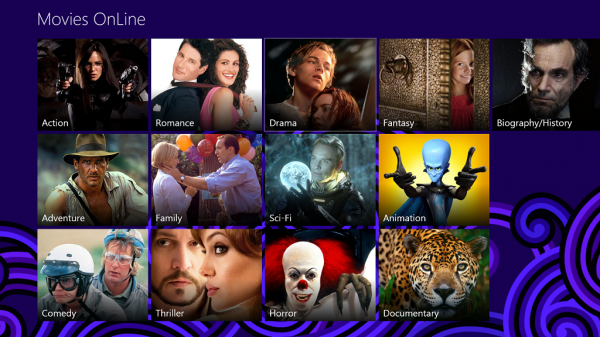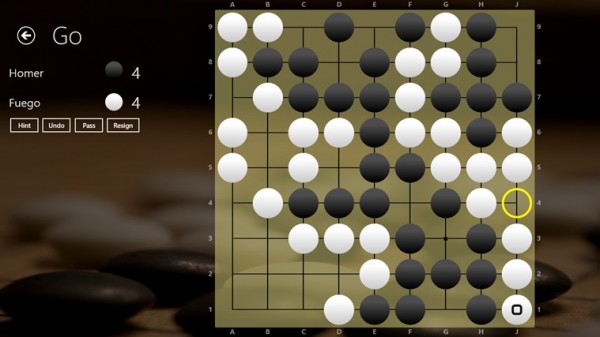Forty-fifth in a series. The application growth stayed below the 1,000 apps mark for the fifth week in a row. A total of 924 new apps were published in the Windows Store this week, with the majority of them in the Lifestyle and Books & Reference category.
Many of the apps published in those two categories are audiobooks that you can purchase or copies of the same app published over and over again in the store.
Free apps increased by 569 apps in total in the US Windows Store this week to a total of 62,467 apps, while paid apps increased by 355 to 19,062.
The overall application count in the US Windows Store is 81,529 at the time of writing.
Big news this week was Microsoft's acquisition of Nokia's Devices & Services division which does not affect the Windows 8 platform directly at the time of writing. It may still impact the platform, for instance when it comes to apps that Nokia produces for it.
If you are looking forward to the Windows 8 refresh Windows 8.1 you may want to read up on Wayne's Why I love Windows 8.1 article and Derrick's 27 Windows 8.1 features for the office.
As always, if you found a new app this week that is not mentioned in the article, let me know about it in the comment section below.
App of the week
The official NFL Fantasy Football application for Windows 8 helps you track and manage your fantasy football teams and leagues available via the NFL.com website.
You need an NFL.com account to get started. If you do not have one, you are redirected to the official website in the default system browser to create one.
Once that is out of the way you can access all league information right in the application. Here you can join or create leagues, follow live scoring, watch video highlights, and set your lineup.
The application provides you with player news so that you know about injuries and other developments as soon as they are made public.
Much of the information that the app provides you with -- news or expert analysis for example -- are only made available as excerpts in the application. If you click on them, you are taken to the official NFL website in the default browser and can read the whole story or analysis there.
That's a problem on small screens as you will flip between the app and the official website a lot. You can overcome this on larger screens by splitting the screen so that the app and the web browser share the space.
Other apps
Adobe Revel, which was previously known as Carousel, is a mobile photo service that provides users of the service with photo syncing and basic image editing capabilities.
The Windows 8 application provides you with access to those features, including options to import local photos to Revel, photo organization, synchronization of images across devices, and sharing features.
Revel is free for the first month. Users can continue to use the free version, but are limited to 50 photo imports every month from that moment on. Revel Premium is available for $3.99 per month.
The official app of New Zealand's All Blacks Rugby team. Access the latest news, photos, fixtures and team information directly from within the application.
You can check out player profiles and past results from within the application. A link to buy tickets for upcoming games is also included, but that opens a web page in the default system browser instead. If you like Rugby or the All Blacks, this application is for you.
Mooviz provides you with information about films and options to manage your movie collection. It displays information about current and upcoming flicks, as well as options to browse movies based on genre.
Individual film pages of the app provide information about the plot, actors, and similar movies you may be interested in.
You can add any film to a list of favorites or a watchlist, or mark it as watched. One of the coolest features of Mooviz is the photo section which displays high definition photos of the movie. You can save those photos to the system or use them as your lock screen's background wallpaper immediately.
Another interesting feature is the option to watch movie trailers in full screen. The link to do so is somewhat hidden in the interface, as you need to click on the small video icon next to the movie title.
You can use the application to watch full movies.While you may not find the latest blockbusters here, the selection on offer may surprise you nevertheless.
The action category for instance lists movies such as 3000 Miles to Graceland, Big Stan, Conan the Barbarian, and Crimson Tide, and you'll also find classics such as Cocktail, While You Were Sleeping and My Big Fat Greek Weeding in the Romance category.
The quality of the movies not that good to be honest, but should be sufficient.
Picture Resizer & Windows8 Icon Generator ($1.99, no free trial)
While it is possible to use Microsoft Paint for some basic image resizing and editing, the default application falls short when it comes to other image editing or resizing tasks. Windows 8 users can install desktop applications like Paint.NET or Adobe Photoshop for that, while Windows RT users are left with online services or Windows 8 apps.
As far as apps are concerned, Picture Resizer & Windows 8 Icon Generator is one of the better choices. It supports the resizing of images to custom or predefined sizes, options to crop images, or generate app icons, and the conversion into nine different image formats.
The user interface displays the source and destination images next to each other on the screen, which improves the usability of the program significantly.
Go is a strategic board game for two players that, despite its simple rule set, is very challenging. The basic idea of the game is to surround the other player's stones on the board with your own to capture them. Capturing stones earns you points which you need to win the game.
Stones are captured if they are surrounded on all orthogonally-adjacent points on the board.
The application offers three board sizes and ten different difficulty levels from novice to hard.