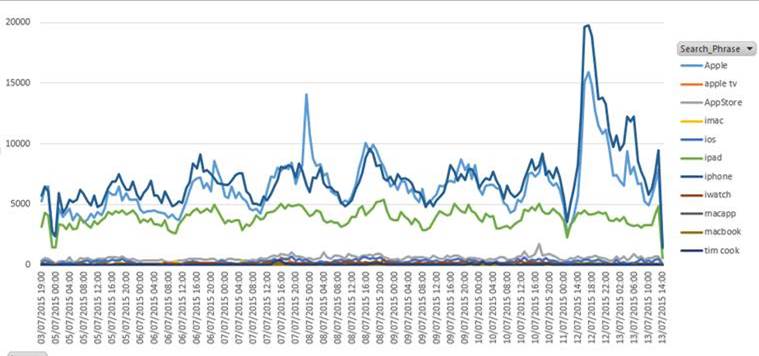Lots of PC users prefer to install Windows from a bootable USB drive, instead of a DVD. A USB drive is a better tool for the job because it is easy to carry around, the installation takes much less time, and a new version of the OS can easily be loaded on it. After its job is done, the USB drive can be quickly repurposed.
The easiest way to create a bootable USB drive is by using dedicated software, like Novicorp's WinToFlash. You can also get the same job done using a command prompt, but this is more appealing to power users and control freaks (guilty as charged). The version of WinToFlash that you really want is not free, but luckily for you, BetaNews readers, we have a Professional Edition license to share.
This is not one of our typical giveaways where we give only a couple of readers, at most, a license. Every single one of you can take advantage of this WinToFlash Professional Edition license, without any restriction. It normally costs $29.95.
Well, there is one restriction, in fact. The license is only good up to December 31, which gives you plenty of time to take advantage of it to create, say, a Windows 10 bootable USB drive, after the operating system becomes available to consumers later this month.
Here is what you need to do, according to Novicorp:
1. Download latest WinToFlash version from our website, and unzip (if you didn't download it already);
2. Save the key file somewhere on your PC;
3. Start wintoflash.exe;
4. Select your key file in the First Start Wizard.If you want to install the key manually:
1. Delete the public free key from the \License\ folder of WinToFlash, if one exists;
2. Copy this one to the \License\ folder;
3. Start (restart) WinToFlash.
This WinToFlash Professional Edition license is good for an unlimited number of installations and activations. The software works with every Windows release since XP, including Windows 7, Windows 8.1 and Windows 10.
Image Credit: Gustavo Frazao / Shutterstock



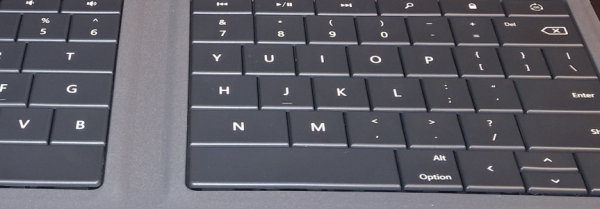
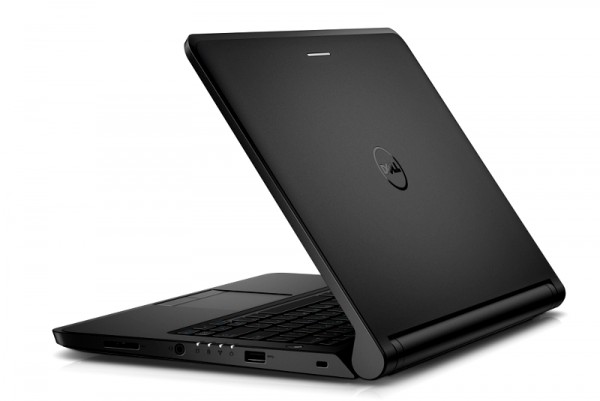



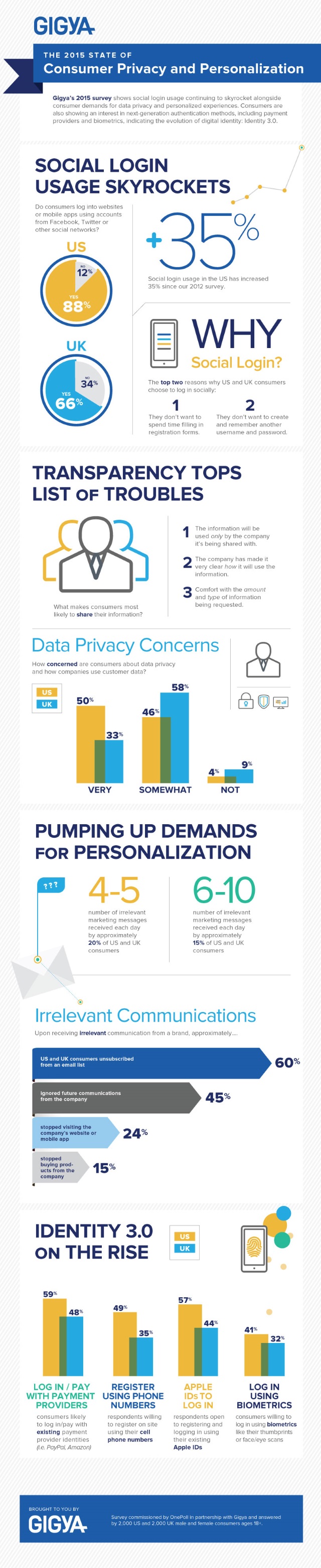


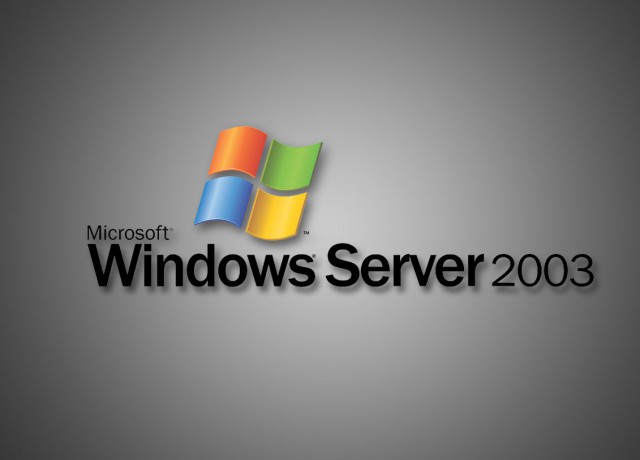


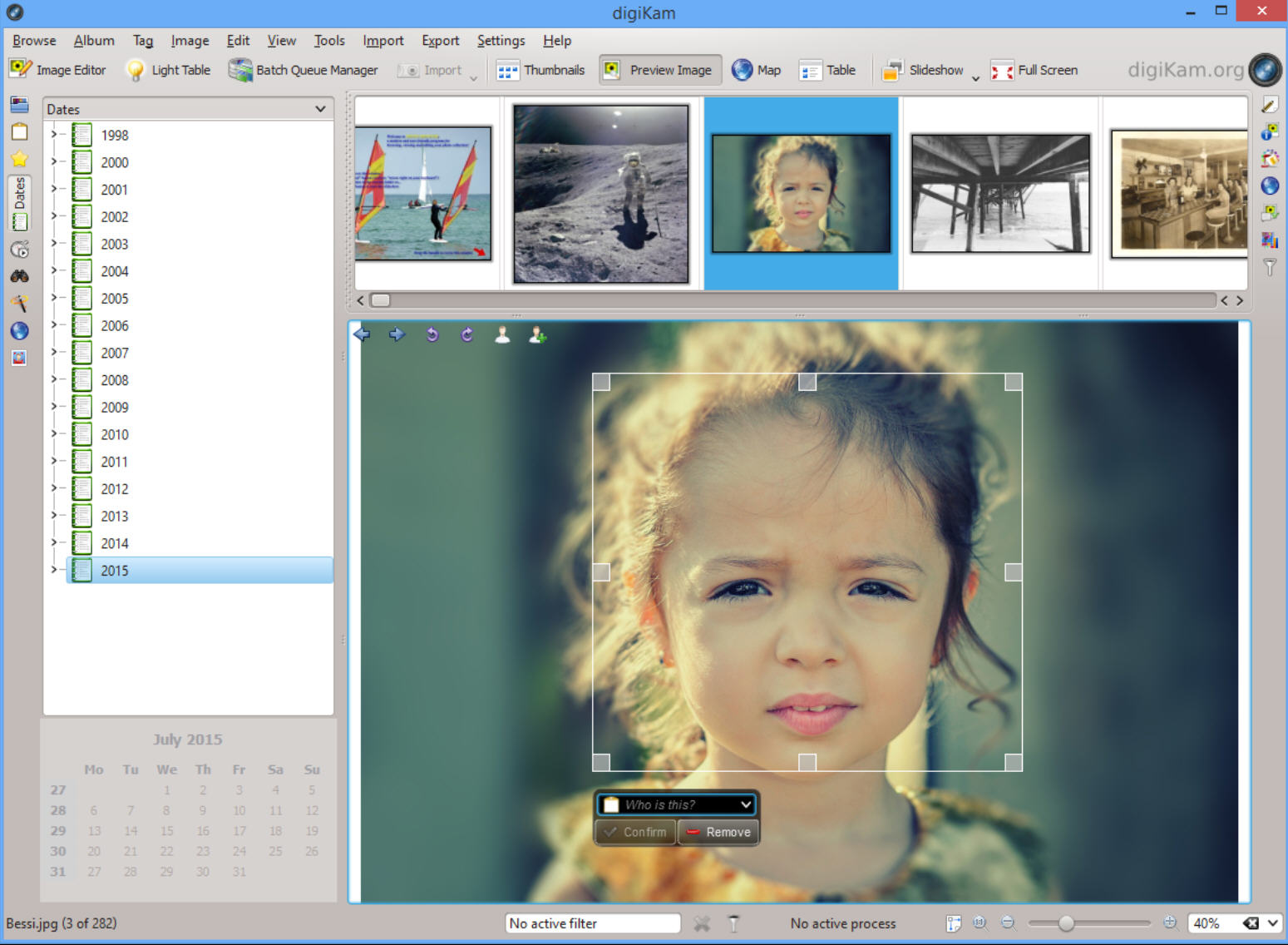

 As a probable result of the blunder, Apple stock opened on Monday at $121.59, up from its $120.09 close, and since then has risen to over $125.
As a probable result of the blunder, Apple stock opened on Monday at $121.59, up from its $120.09 close, and since then has risen to over $125.