
Microsoft's timing on a blog post released today, provocatively titled "Outlook Web App provides more efficient calendar delegation and management than Gmail," is rather ironic. That's because I was gathering some thoughts on the areas in which this tool still needs improvement and is lacking. So while Microsoft is busy tooting it's own horn, I'm going to turn up the heat a bit for a reality check on the part of 365 I spend the most time in daily, which is OWA.
Don't get me wrong -- I absolutely love OWA in Office 365 and have been using it primetime since my IT company ditched Google Apps late last year. But it's not without its rough edges.
Yes, you heard me right: I refuse to use Outlook 2013 day to day. It's a great tool, but it's just not my schtick. I grew up using Gmail in the web browser since high school. I then worked for that same high school district while in college, and all staff were only given Google Apps in the browser. And when I launched my company FireLogic in 2010, we went full Google Apps and you guessed right: I was a browser user 100 percent of the time.
I know very well Outlook 2013 is a fair amount more powerful, but I am a minimalist at heart. I love having the same experience across any machine I use as long as I have a web browser. And the fact that Outlook Web App gets new features before Outlook client now by default justifies my opinion that Microsoft is aiming for feature parity between OWA and Outlook client within the next 5-7 years, give or take a few. Microsoft's vision has been clear even before Office Web Apps became Office Online: the cloud is first priority, and desktop apps will soon transition into a supporting role.
Regardless of whether you agree with me on OWA's shift into primetime focus, I know many users out there rely on it as their primary email interface day to day. Heck, I've got numerous clients who have even refused to purchase newer Office licensing and merely leverage OWA in Office 365 like I do. I don't see that as a bad thing.
The problem is that, for as much as Microsoft loves to toot it's own horn on all the new goodies coming to OWA, there are more than a few thorny points which irk me quite a bit. Things that I would have expected already cleaned up to bring OWA on par with Outlook client. But even the mighty Redmond, the company that sculpted what corporate email has become today, still has some work to do.
As a full time power Outlook Web App user, from an IT pro's perspective, here are the areas I think Microsoft should consider tackling before getting too sidetracked in more nuanced features.
Lync Chat in the Browser: Still a Sad Afterthought
Of all the features Office 365 brings to the table, my favorite has to be Lync Online, hands down. I already raved about how we've ditched GoToMeeting altogether in favor of Lync for web meetings, and since we moved away from Google Apps, it has become our de-facto IM/voice/video chat platform as well. Our team has it equipped on computers as well as our smartphones and it works (relatively) well. The situation on iphone and Mac is still a bit pitiful (which Microsoft hopes to squash with the next Office for Mac release this year) but that's a story for another day.
Lync within Outlook Web App is almost non-existent in my opinion. It shows up in name only, to be more accurate. And it's a bit surprising, seeing how much Microsoft wants to move its products into the browser and away from these client specific platform clients. So I'm relegated to using the full Lync 2013 app on my computer, which works great since I'm on Windows -- but my Mac colleague on staff is stuck with the sad excuse for a piece of software, Lync for Mac 2011. To say that it s*cks is a bit of an understatement.
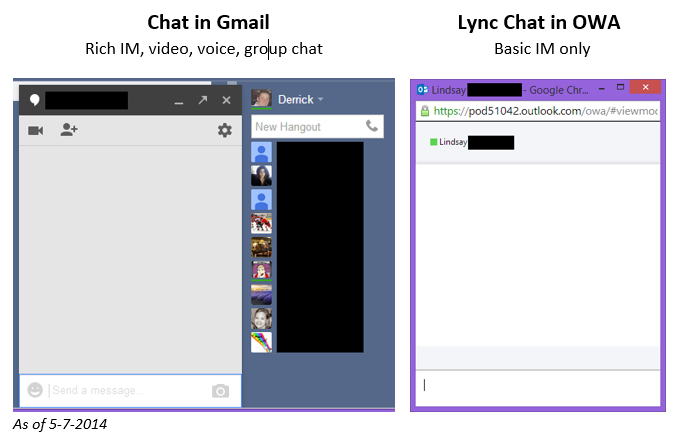
Google has had rich chat of all flavors built into its browser client since the late 2000s. As the above comparison shows, Lync chat in the browser for OWA today is more cruddy than the first release of AOL Instant Messenger. While Lync blows away Google Hangouts in formal meetings, ad-hoc IM and chat in the browser is still Google's game. What gives, Microsoft?
Which brings me to my next point about this: if Microsoft brought a feature rich Lync capability back into the web browser, they wouldn't have to fight the uphill battle of feature disparity between Windows and Mac users... and don't get me started on the trickle down that exists then when Lync Web App users join into formal meetings. If you think I'm kidding, just have a look at Microsoft's official client comparison table for all of the various flavors of Lync software. It's a dizzying list of a tit-for-tat feature spar between the various editions, with Lync 2013 for Windows sitting at the top and it goes south from there.
Is it really that difficult to bring the full Lync experience into the browser? Google does it for Hangouts and Chat, and I even had the chance to experience a browser-based session over BlueJeans during my recent video chat with a Colorado State University night course about lessons learned from the Healthcare.gov mess. They have a terrific browser-based product I must say which had a few small hiccups in terms of screen sharing, but for the most part, was as stable as what I get on Lync meetings. But they didn't need an entire separate app; all I needed was a browser plugin for Chrome. I was truly impressed.
And not only should Outlook Web App be able to launch and host online meetings via Lync like BlueJeans can, but also offer the kind of contact and IM integration that I was used to on Google Apps. Of all the things I had to suck up when we moved off Google, the toughest to swallow was the lack of any formal live contact list and rich IM chat within the same browser window. Sure, you can dig into your address book under the People tab and see who is online and converse with them, but the number of steps this takes is far more than anyone would be comfortable with.
It not only breaks your workflow since you have to leave your email screen, but the experience is extremely primitive... so much so that I couldn't describe it in words. You have to see it for yourself. See above.
Oh OWA Calendar... The Limitations You Carry
While the calendar feature in OWA is pretty darn good at face value, Outlook client still has a lot more features in this area. And this is probably where Outlook client has the most feature disparity with OWA.
First off, I applaud Microsoft for introducing calendar search for OWA just a few months back, but one of the biggest glaring deficiencies with this new function? You can't search through shared calendars using it! Outlook 2013 handles this like a champ, but OWA is currently limited to searching only your primary (personal) calendar. This is great for one-man shows who don't work with shared calendaring, but at our company, we live and die by our shared team calendars. So calendar search is only helpful for about 20 percent of the instances I am relying on search for.
Calendar printing is also currently very weak in OWA compared to Outlook 2013. I actually just had to setup full Outlook for a new Office 365 customer due to this very reason. They had very specific sizing and options they wanted for their printed calendars for office staff, and OWA (we found out) provides some menial options in this regard. Google doesn't have a big advantage in this area, but Google Calendar does offer size options for printed text. Outlook's printing options should be what Microsoft should strive to offer in OWA.
While OWA calendar does have Lync meeting scheduling integration, it seems rather rudimentary for OWA users. For example, I can click on a button that says "Online Meeting Settings" but the option doesn't provide any adjustable options for lobby or presenter control. It merely re-states what I already expected to be the defaults for my online Lync meeting. A bit nonsensical if you ask me. Check out how feature rich scheduling is for Lync within Outlook 2013 and this makes OWA look like a toy in comparison.
There are also a bevy of other areas where OWA is still lacking, like no "schedule" view that Outlook 2013 offers. While I don't use it, I know of health offices that do take advantage of this feature. And there is an absolute lack of any integration of tasks into calendar, rendering the feature useless unless you are willing to dig into the dedicated tasks area in the email screen. Outlook 2013 treats tasks like first class citizens as part of your daily work schedule.
For what OWA calendar is, I like it. But there are parts of me that tug at just moving into full Outlook some days.
Tasks: A Segregated Second Class Citizen in OWA
I'm shocked that Microsoft hasn't decided to make more strides in making tasks easier to use in OWA. Because if there is one universal gripe from former Google Apps customers who move into Office 365, it's that OWA's support for tasks is almost non existent.
For starters, in order to get into the Tasks screen, you have to find the easily overlooked button called Tasks that sits all the way in the lower left hand corner of ONLY the email portion of OWA. As far as I know, you cannot access tasks from any other screen online. It's so out of the way most people never even see it.
Another big gripe is the fact that you cannot assign tasks through OWA. Yes, this awesome functionality which I have to launch Outlook 2013 just to use, doesn't exist in OWA. I can make assigned tasks in Outlook 2013 and save them for viewing online - but they cannot be edited in any way. See below to see how idiotic of a limitation that happens to be.
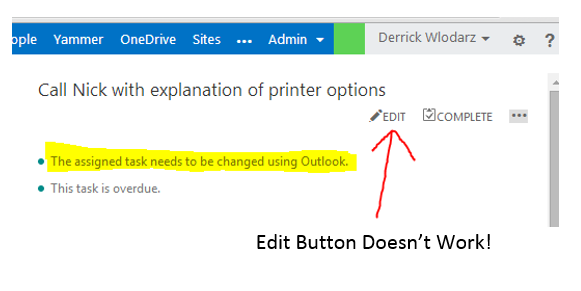
Do you leverage assigned tasks at your organization? Don't try using Outlook Web App to create or edit them; you can't do either currently. Microsoft lets you view these tasks, but beyond that they are merely static items in the web interface. A severe limitation of an otherwise awesome function which Google hasn't gotten right in Google Apps yet.
A lot of users who come from regular Outlook are also very used to having their tasks straddle the side of their screen. As far as I can tell, in OWA right now, you can't have tasks show on any part of your email or calendar screens. You manually have to click back into the Tasks section (which is notoriously hidden in a corner, which I don't understand) and view them in a dedicated screen.
I really wish I could leverage tasks on a more consistent basis, but until Microsoft makes strides in bringing Tasks on par with what Outlook has, I'm going to be sticking to my tried and true notepad for one off reminders. Having to straddle an entirely separate section in OWA is just a bit too much to bear.
Shared Contacts Not Possible and Other Deficiencies
My company leverages shared contacts in a rather roundabout manner. This is because not only has Microsoft not figured out how to make shared contacts natively available on a smartphone via ActiveSync, but Google is in the same boat. So we get around the limitation by using a secondary dummy Exchange Online mailbox that acts as our contact dumping ground. This allows us to load everyone's smartphone in the field with contacts and have them get updated on the fly as our office manager changes them, and we can map out locations quick and dirty with our phones.
But accessing those shared contacts on OWA is one of the biggest pains in the rear. There is no native way to view that secondary contact list within the People interface within your account. Unlike Outlook 2013, which you can merely have mapped to other contact lists, OWA forces us to use the "open another mailbox" feature and only then can we have access to these contacts. A goofy limitation that means there is no way to easily use shared contacts on OWA. Only a small subset of my contact list is on my own personal account; we keep all company contacts centralized so that we don't have to duplicate or triplicate, etc, our efforts in managing contacts.
Working with mass sets of contacts in OWA is also a bit under-developed. As far as I can tell, it cannot be done right now. You cannot select multiple records for deletion, nor can you move multiple contacts at once to different folders.
Not to mention, there are no optional views like Business Card, Card, or List views that Outlook 2013 has. This means that if I want to make any mass searches across our contacts database, I have to go into full Outlook and use the power of the desktop client. Why, Microsoft ... why?
The Little Stuff Matters, Too
Stupid little bugs also tend to perplex me within OWA such as:
- Why doesn't email formatting stick to my chosen defaults? It seems that OWA has a deep love for the Calibri font and won't let go, even when you have a different set of default options setup for your formatting on messages. For example, I prefer to use Arial for all of my emails going out. It works fine about 80 percent of the time, but as soon as I paste in an image into an email and place my cursor below the photo, the font reverts back to Calibri and sometimes refuses to change back to Arial. Strange but true. Google Gmail never gave me these problems.
- Why can't I copy out email addresses or right click on them easily? This ridiculous coding issue really drives me nuts. Aside from copying an email address out of your address book in editing view, or plucking an email from a plain text email message, you absolutely cannot right click on a person's email when OWA's superficial formatting takes control over a contact entry, like on a received email. This drives me crazy, because I often need to format outgoing emails and copy/paste addresses in.... no, I don't live by the autofill entries like some people do. I used to do it with ease in Gmail, but OWA seems to hate right click options. Both Chrome and IE 11 treat email addresses the same way.
- Lack of undo send like Gmail has. By far one of the most useful Google Apps Gmail labs features was Undo Send. I used it religiously myself, and enabled it by default for all clients who made the move to Google Apps. Microsoft should consider adding something like this to OWA (and Outlook) to help prevent those mistaken sends. Even my former employer's antiquated Novell Groupwise platform had this kind of feature, and Groupwise is as terrible as it gets when it comes to email!
- Some rather simple searches are tough in OWA. I used to always use wildcard search in Google Apps Gmail, and can do so in full Outlook 2013. For example, I commonly like to do a wildcard search for a client name along with a file type that I am looking for. Such as "Adams *.pdf." This would give me all emails from an Adams that had PDFs attached. Trying this in OWA seems to result in a confused search system. I'm not sure what is so difficult about complex searches in an online platform like OWA.
There are likely other oddities I encounter but have just forgotten about at this point. But truth be told: OWA still has some catching up to do. As a power user and an IT pro, it didn't take me long to uncover all of OWA's shortcomings once we switched onto Office 365. I still don't have any regrets about using it, but these are some of the thorns I deal with on a daily basis.
Some people would just say switch to Outlook 2013. I'm a big optimist on OWA, I guess.
Outlook Web App Continues Growing Up
It's interesting to see where OWA is heading from Microsoft's perspective. I am intrigued to see that Microsoft is continually pumping money into bringing OWA up to par with Outlook, as was showcased just about a month ago with a blog post that outlined exciting changes coming. Of the three new features outlined, two of them really caught my eye -- Groups and the new attachment experience for OWA.
There was a new feature called Clutter which aims to mimic what Gmail is doing with its new tabs view, but in a different manner. This doesn't excite me much, as I don't necessarily consider anything left in my inbox non-important (yes, I'm an inbox clean freak). For true email overload junkies, I can see this being a bit more tasty for their liking.
Groups for OWA is an interesting feature that will allow us to have a unified collaboration experience between Yammer, SharePoint and OWA. Ideally, you will be able to interact in discussions with members of a group in a streamlined fashion in OWA without having to go back into Yammer. We're not using Yammer yet at FireLogic as we are too small to find much advantage from it (Lync is serving us just swell) so it's tough to say whether this would come in handy.
My favorite is the new attachment experience aiming to allow users to ditch traditional attachments and instead bring their files into the OneDrive folder immediately. In the screen below, you can see how a PowerPoint file has a cloud-y logo pasted onto it, which means the document is OneDrive-enabled and also can have permissions adjusted for users who will get access to the file. You will also be able to pluck files for attaching right from OneDrive (and SharePoint doc libraries, I presume?) using the rich attachment feature that will be launching with the upcoming edition of OWA.
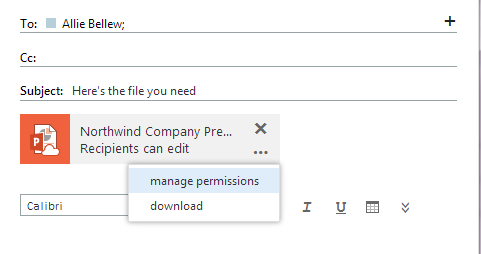
The new attachments experience coming to OWA will finally bring it up to speed with what Gmail has had for some time. Namely, users will be able to attach items with OneDrive integration off the get-go, a process that not only establishes placement into the cloud for central editing, but also helps create the permissions needed to collaborate on the file. I think this is a great move in the right direction, and long overdue for OWA in light of OneDrive's presence in Office 365 for the last year and a half now. No timetable yet, but Microsoft is promising a release for 2014.
I'm interested to see what further improvements the next updates for Exchange and Exchange Online will bring, as these tend to unlock new features for OWA as well. I'd love to see shared contacts support in OWA, as well as a tasks integration that doesn't stink. I don't think OWA is a bad web interface by any means; it just needs the polish that Google has placed into Gmail for the past decade or so.
I'm confident that we will get to where OWA needs to be. And yes, I do believe there will be a day when full Outlook will not be the forerunner way in accessing Office 365 (Exchange Online) or other Exchange powered email accounts. Seeing the direction that Office Online is moving really excites me, and I hope that the continual improvements keep on coming.
But if Microsoft wants to wow its user base with new features like Groups and the new attachments experience, I think it needs to remember that the small stuff counts too. Those items which add up to a lot of daily annoyances, like the inability to do assigned tasks in OWA or the pathetic lack of any proper intra-browser Lync chat support, are inexcusable this late in the game. If they can't fix what's already broken (or missing) compared to Outlook 2013, how can they claim to be trouncing Gmail?
Wake up, Microsoft. There are a lot of users out there like myself who have ditched the Outlook client, or are ready to do so, and are wondering if they are making the right decision. If it's a cloud-first game now for Office 365, Outlook Web App deserves the features that we have become accustomed to in Gmail and Outlook 2013.
Image Credit: Syda Productions/Shutterstock
 Derrick Wlodarz is an IT Specialist who owns Park Ridge, IL (USA) based technology consulting & service company FireLogic, with over eight+ years of IT experience in the private and public sectors. He holds numerous technical credentials from Microsoft, Google, and CompTIA and specializes in consulting customers on growing hot technologies such as Office 365, Google Apps, cloud-hosted VoIP, among others. Derrick is an active member of CompTIA's Subject Matter Expert Technical Advisory Council that shapes the future of CompTIA exams across the world. You can reach him at derrick at wlodarz dot net
Derrick Wlodarz is an IT Specialist who owns Park Ridge, IL (USA) based technology consulting & service company FireLogic, with over eight+ years of IT experience in the private and public sectors. He holds numerous technical credentials from Microsoft, Google, and CompTIA and specializes in consulting customers on growing hot technologies such as Office 365, Google Apps, cloud-hosted VoIP, among others. Derrick is an active member of CompTIA's Subject Matter Expert Technical Advisory Council that shapes the future of CompTIA exams across the world. You can reach him at derrick at wlodarz dot net






 Once a month I report on the desktop operating system market share using data from
Once a month I report on the desktop operating system market share using data from 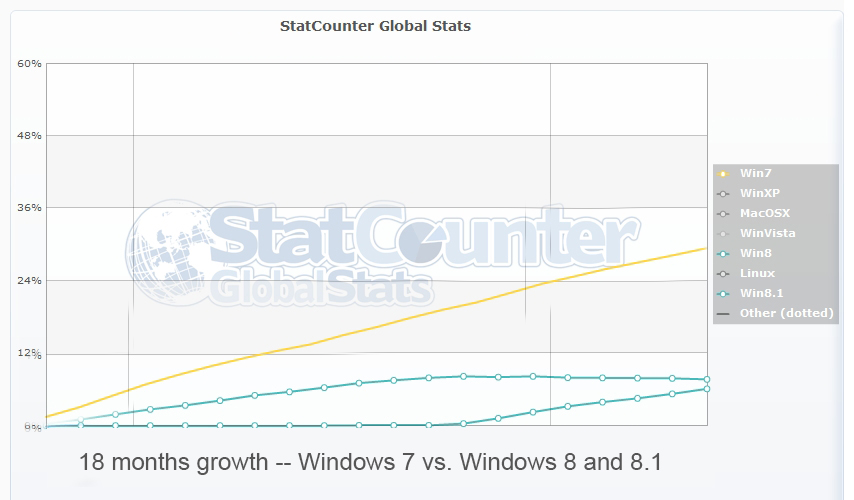

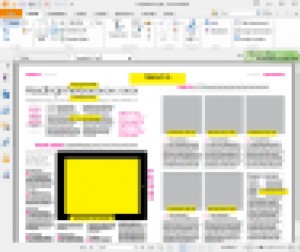 If you’re the kind of person who has to hurriedly switch off their monitor whenever anyone comes near, you need Bagrify’s
If you’re the kind of person who has to hurriedly switch off their monitor whenever anyone comes near, you need Bagrify’s 

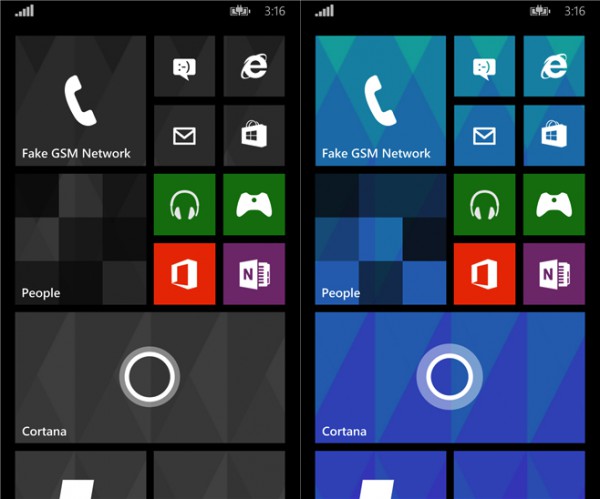

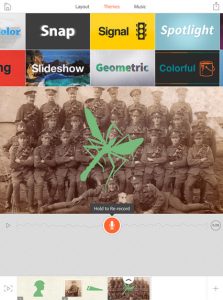 Adobe has unveiled a new free app for iPad users. Dubbed an app for storytelling,
Adobe has unveiled a new free app for iPad users. Dubbed an app for storytelling, 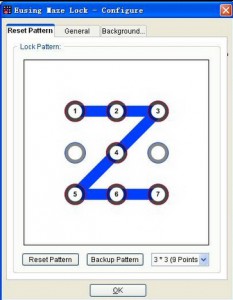 PC access is usually restricted with a plain text password, but this isn’t the only option. Windows 8 users can already create a picture password, where they log in by drawing custom gestures (with a fingertip, or the mouse) over their chosen image.
PC access is usually restricted with a plain text password, but this isn’t the only option. Windows 8 users can already create a picture password, where they log in by drawing custom gestures (with a fingertip, or the mouse) over their chosen image.
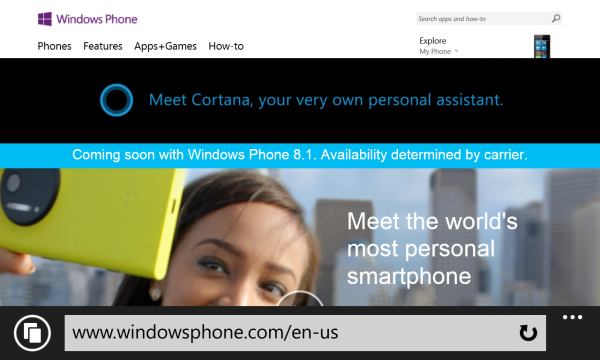
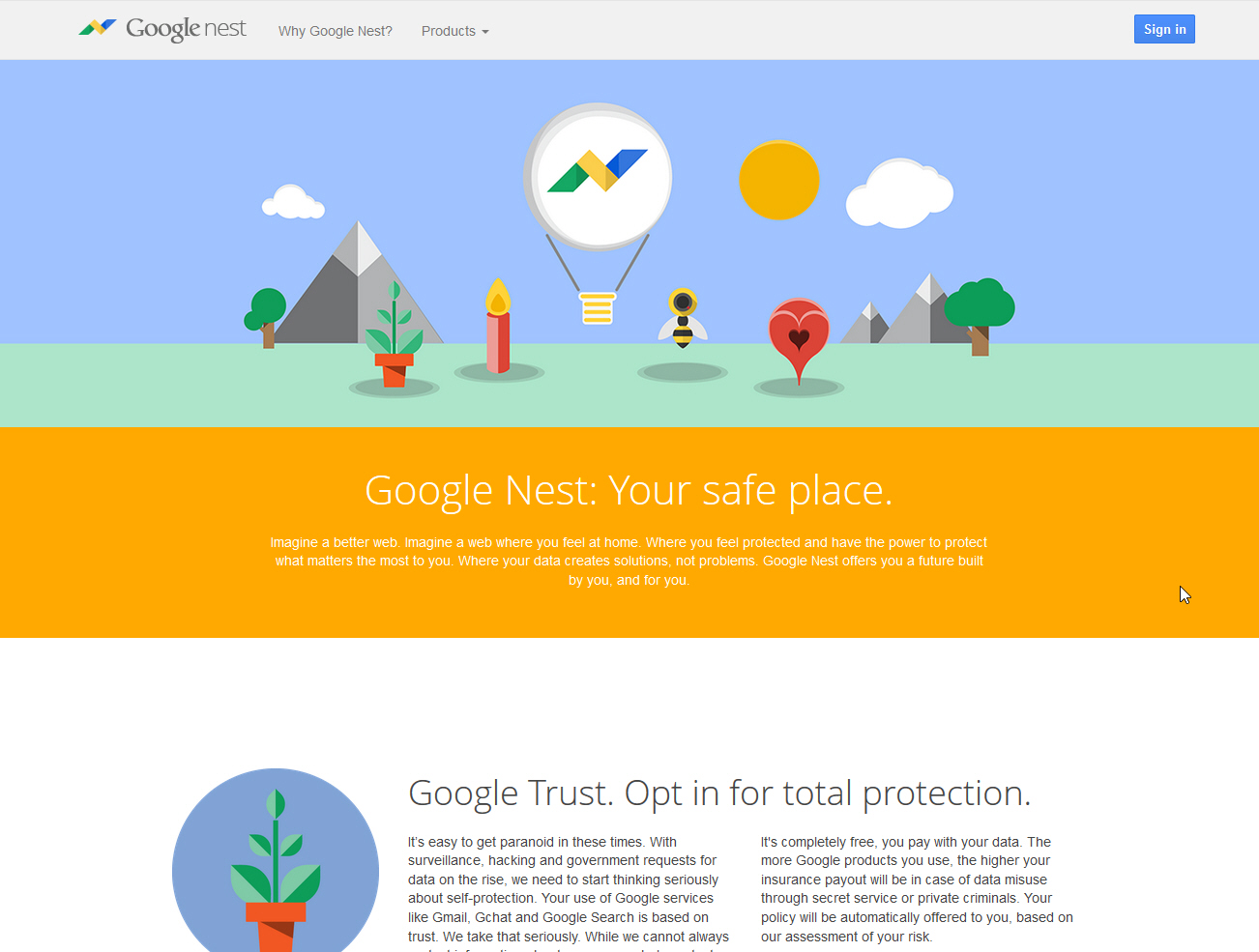
 Google Trust -- The world’s first model for data insurance. It’s free -- you pay with your data and the more Google services you use, the higher your insurance pay-out will be should your data be misused by criminals or government agencies.
Google Trust -- The world’s first model for data insurance. It’s free -- you pay with your data and the more Google services you use, the higher your insurance pay-out will be should your data be misused by criminals or government agencies. Google Hug -- Google knows when you’re not feeling at your best and helps you find others nearby who have the same needs as you so you can reach out to them for a little human interaction.
Google Hug -- Google knows when you’re not feeling at your best and helps you find others nearby who have the same needs as you so you can reach out to them for a little human interaction. Google Bee -- The first personal drone that watches over your house and family while you are away, following everyone’s every move and recording and collecting personal data.
Google Bee -- The first personal drone that watches over your house and family while you are away, following everyone’s every move and recording and collecting personal data. Google Bye -- Acts as a memorial to you after you die, "highlighting (in images, video, audio and text) your unique character, achievements and special moments from your life". This will be automatically shared with all your contacts and live on in Google Search.
Google Bye -- Acts as a memorial to you after you die, "highlighting (in images, video, audio and text) your unique character, achievements and special moments from your life". This will be automatically shared with all your contacts and live on in Google Search.


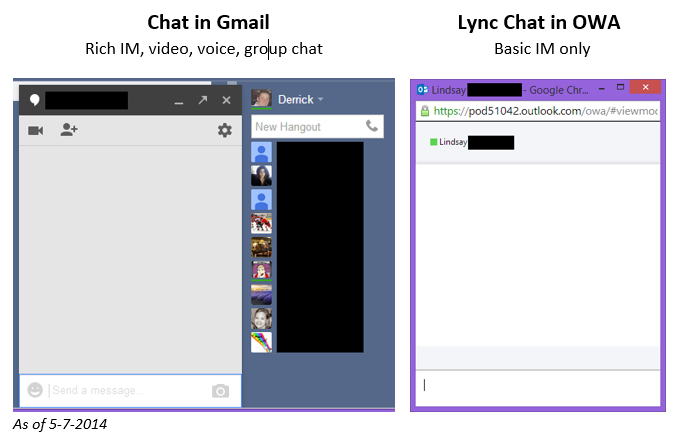
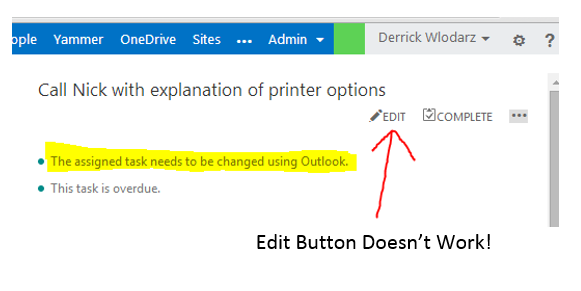
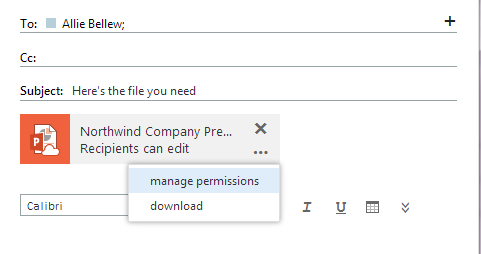
 Derrick Wlodarz is an IT Specialist who owns Park Ridge, IL (USA) based technology consulting & service company
Derrick Wlodarz is an IT Specialist who owns Park Ridge, IL (USA) based technology consulting & service company 


 Your mom is a lovely lady, I'm sure. Let us not forget that she carried you in her womb for nine or so months. She went through the pain of birth for you. If you are reading BetaNews, there is a good chance that you are really smart and have a huge cranium. Imagine the agony she endured!
Your mom is a lovely lady, I'm sure. Let us not forget that she carried you in her womb for nine or so months. She went through the pain of birth for you. If you are reading BetaNews, there is a good chance that you are really smart and have a huge cranium. Imagine the agony she endured!