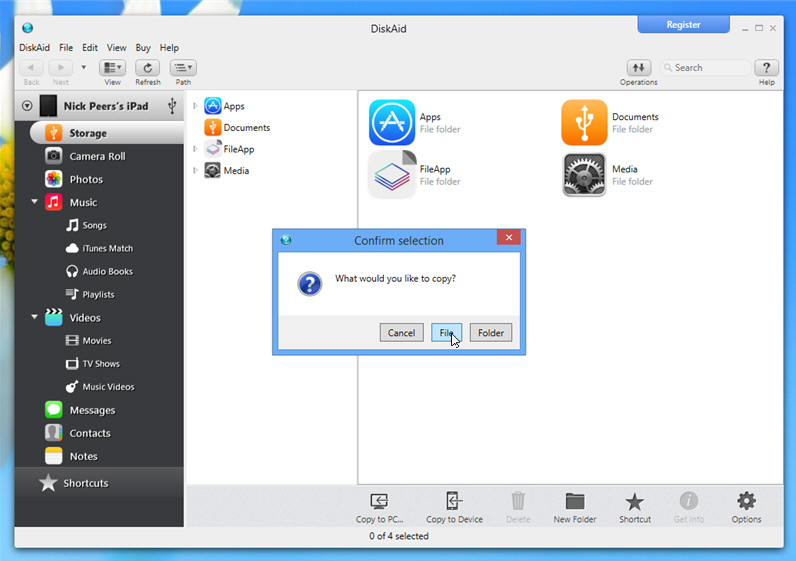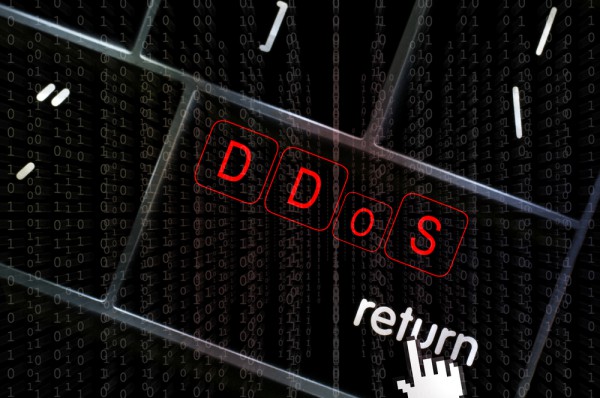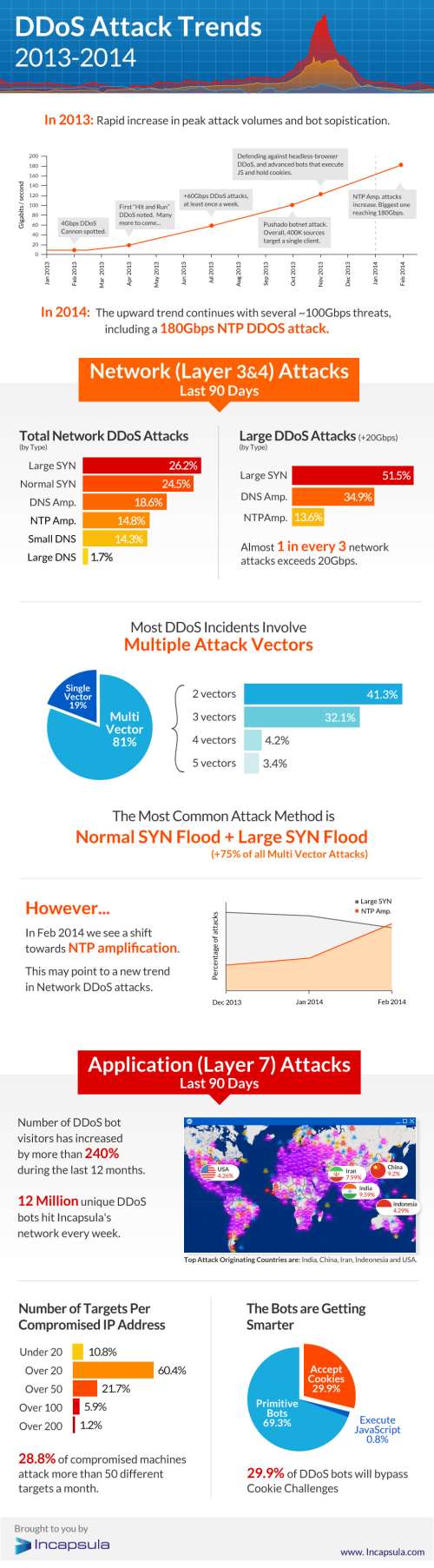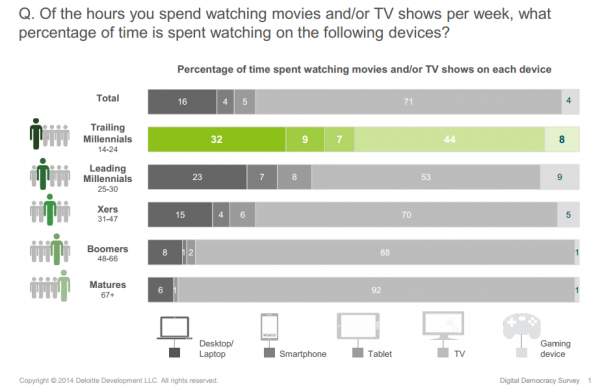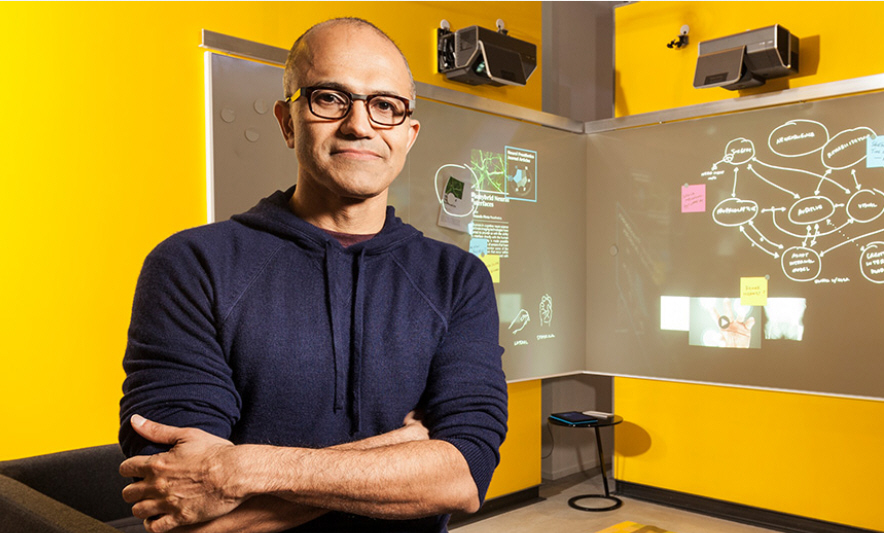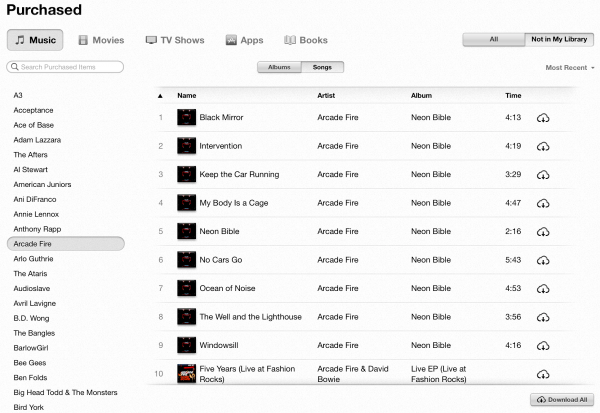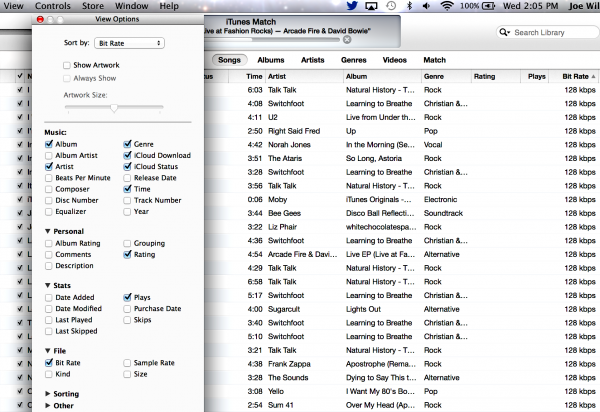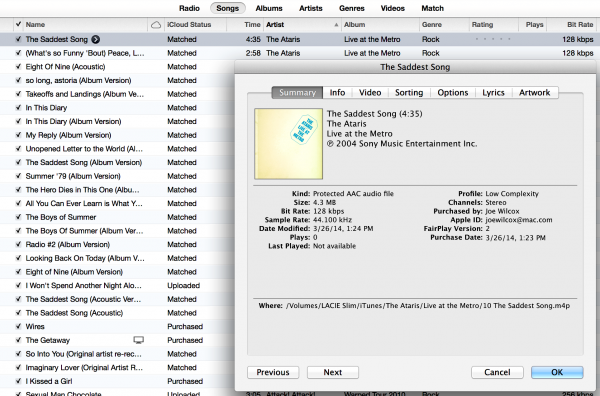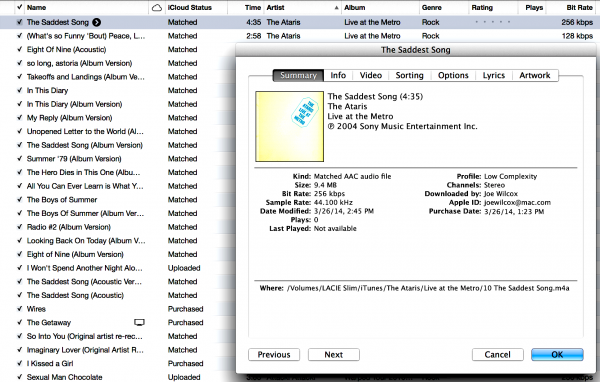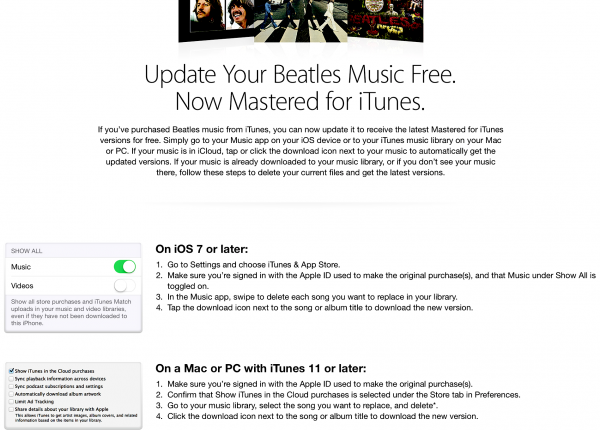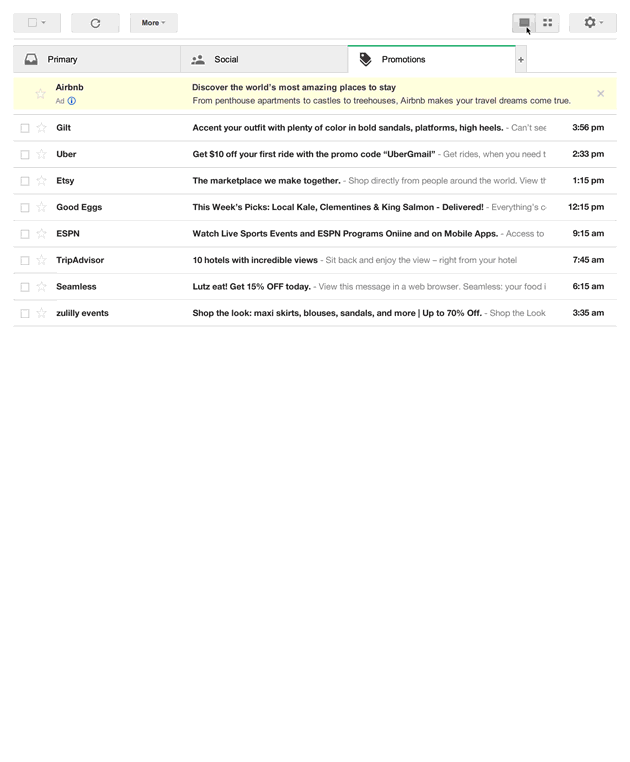Overnight Monday, I explained how "iTunes slaps DRM handcuffs on my music". Later that day, an Apple representative proactively contacted me seeking to resolve the problem. Someone still reads what I write. That started a process that mostly removed rights protection from my music and identifies several iTunes Match benefits not necessarily obvious but useful to most any Apple music buyer.
Recap: In October 2007, I declared DRM freedom and removed all rights-protected tracks from my library. For some unidentified reason, on Sunday, iTunes presented me with option to fetch from the cloud these previously purchased but deleted songs. Downloading retrieved the long-absent music in the original 128kbps protected-AAC format, not the newer, 256kbps DRM-free files. Now I know why.
What's unclear is the trigger. What prompted iTunes to offer the songs at all? I last scanned through my library five days earlier, and the cloud icons weren't there -- and I do turn on the "show iTunes in the cloud purchases" option. iTunes Match may have been turned off, but that's unclear; I will elucidate in a few paragraphs.
My situation is unique. Who deletes purchased songs because of the format? But the process applied to update the music can be used by most anybody paying Apple $24.95 a year for iTunes Match. Your library could get much better.
Get Back
I won't belabor the long troubleshooting process, but cast it in context of benefits that could matter to you. I thank the Apple rep for his generous assistance.
1. Unlike the early days, Apple lets buyers redownload purchased songs. In the iTunes Store under "Music Quick Links" option "Purchased" shows all your music and whether or not it is on your computer.
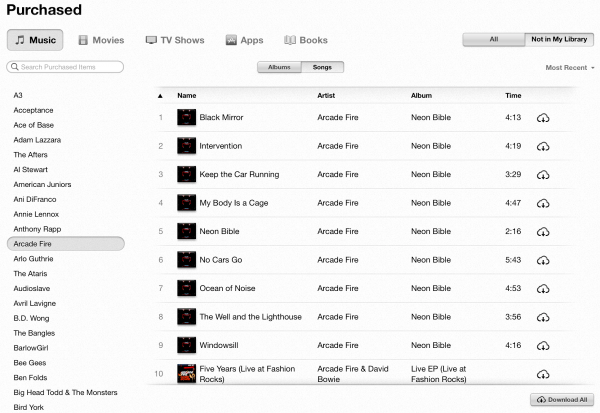
2. If the song isn't present, and you choose to download, iTunes will fetch the originally purchased format. For music acquired before Apple started offering DRM-free in late 2007, that's going to be 128kbps protected-AAC unless previously upgraded using the now defunct iTunes Plus program.
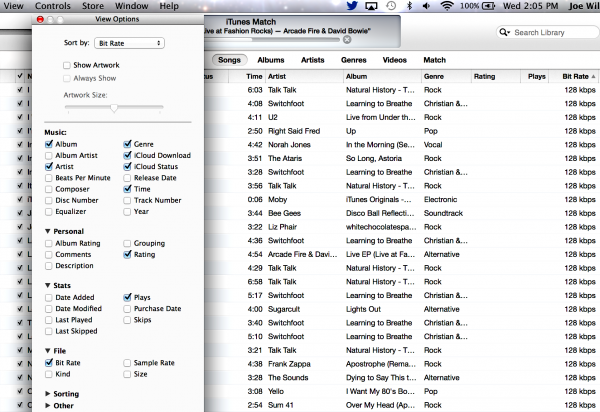
3. iTunes Match subscribers can replace the original tracks by process:
- Download songs "not in my library".
- Click "Update iTunes Match" from the iTunes menu.
- From "View" menu select "View Options" and check "iCloud status" and "bit-rate" boxes
- In iTunes song list view, organize the library by bitrate and scroll to where 128kbps tracks begin.
- Delete songs designated as either "Matched" or "Purchased" and choose to move to trash, but not from the cloud.
- A cloud icon will appear beside the deleted tracks and bitrate will change to 256kbps. Click cloud icon to download.
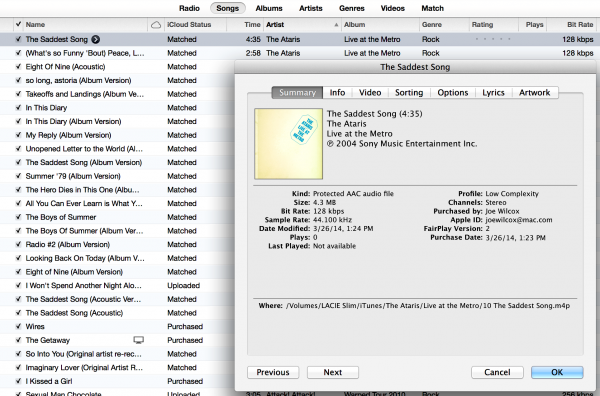
4. The process also works for music already on your computer that might still be protected-AAC. Use the steps above to organize the library, delete songs, and redownload them.
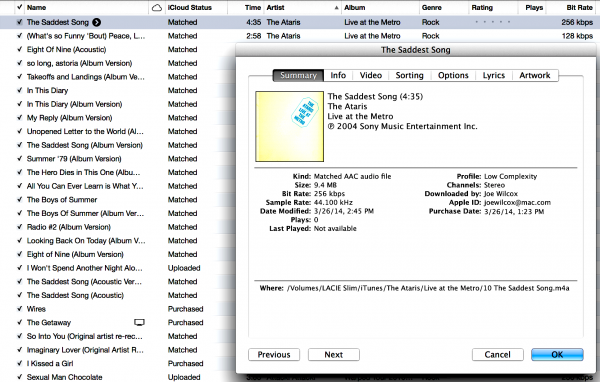
5. iTunes Match subscribers can also use this mechanism to upgrade music acquired from other stores or ripped at lower bitrate. Before Apple went DRM-free, I purchased some music from Audio Lunch Box. The service sold 192kbps MP3s from independent labels. Crunchbase still lists Audio Lunch Box, but the domain now goes to a music reviews site. iTunes matched all these songs and replaced them with higher-bitrate AAC tracks.
6. I buy rather than steal music, but your library may be full of music of questionable origin. Depending on state of the metadata, iTunes can match these songs and replace them. Call it, ah, music laundering. Your dirty songs go in and clean ones come out. Match. Delete. Replace.
7. Music labels occasionally re-release albums that are "Mastered for iTunes". Generally, you cannot upgrade without repurchasing. But there are exceptions, with The Beatles collection being front and center.
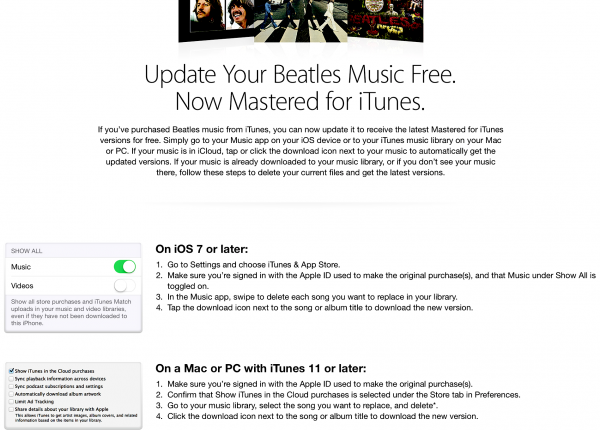
Don't Let Me Down
Some things you should know:
1. You won't lose upgraded music if in the future canceling iTunes Match.
2. However, should you ever need to redownload "Purchased" songs, iTunes will deliver the original tracks, which may have DRM.
3. You should occasionally check to make sure iTunes Match is turned on -- see the Store menu. When troubleshooting started with the Apple rep, my Match was off. It's believed that logging out of the iTunes Store flipped off the service. This state explains some of the problems I encountered.
4. Songs designated as "Uploaded" aren't matched but could be in the future. iTunes Match can make them available to any device but not upgrade to higher-bitrate AAC if less than 256kbps.
5. Many previously matched songs upgraded to 256kbps DRM-free don't show up as "Purchased" on albums in the iTunes Store. As such, reduced-cost "Complete my Album" doesn't apply.
Apple couldn't give me all the reasons. Metadata changes or mismatches are plausible explanations as well as label licensing restrictions.
6. Expect there to be mismatches, because of metadata. I see some songs in my library that are available in the iTunes Store but appear as "Uploaded" rather than "Matched". These tend to be tracks purchased or ripped long ago. I presume songs downloaded from torrents or other file shares for free are most likely to be troubled.
7. At 25 bucks a year, iTunes Match is a great value for people who previously purchased, buy music today, and want to better preserve their investments. However, all-you-can-download subscription services like Beats Music or Google All Access eliminate the hassle of deleting this, matching that, and downloading the other thing.
I personally find the audio fidelity to be more enjoyable using iTunes to play local content rather than what I hear from the streaming services. Much depends on what's good enough for you for price paid. Most people won't hear much, if any difference.
My ears can tell the difference between 128kbps and 256kbps or 320kbps encodes. The lowest bitrate is muddier. I also can detect differences with Mastered for iTunes music. But my aging ears are no longer so discerning beyond 256kbps AAC or 320kbps MP3. Some services, with Beats among them, amp too much bass for my taste, while Mastered for iTunes delightfully accentuates high tones and adds depth to the soundstage.
Now if vinyl cost as little and was as convenient...
Photo Credit: Regissercom/Shutterstock






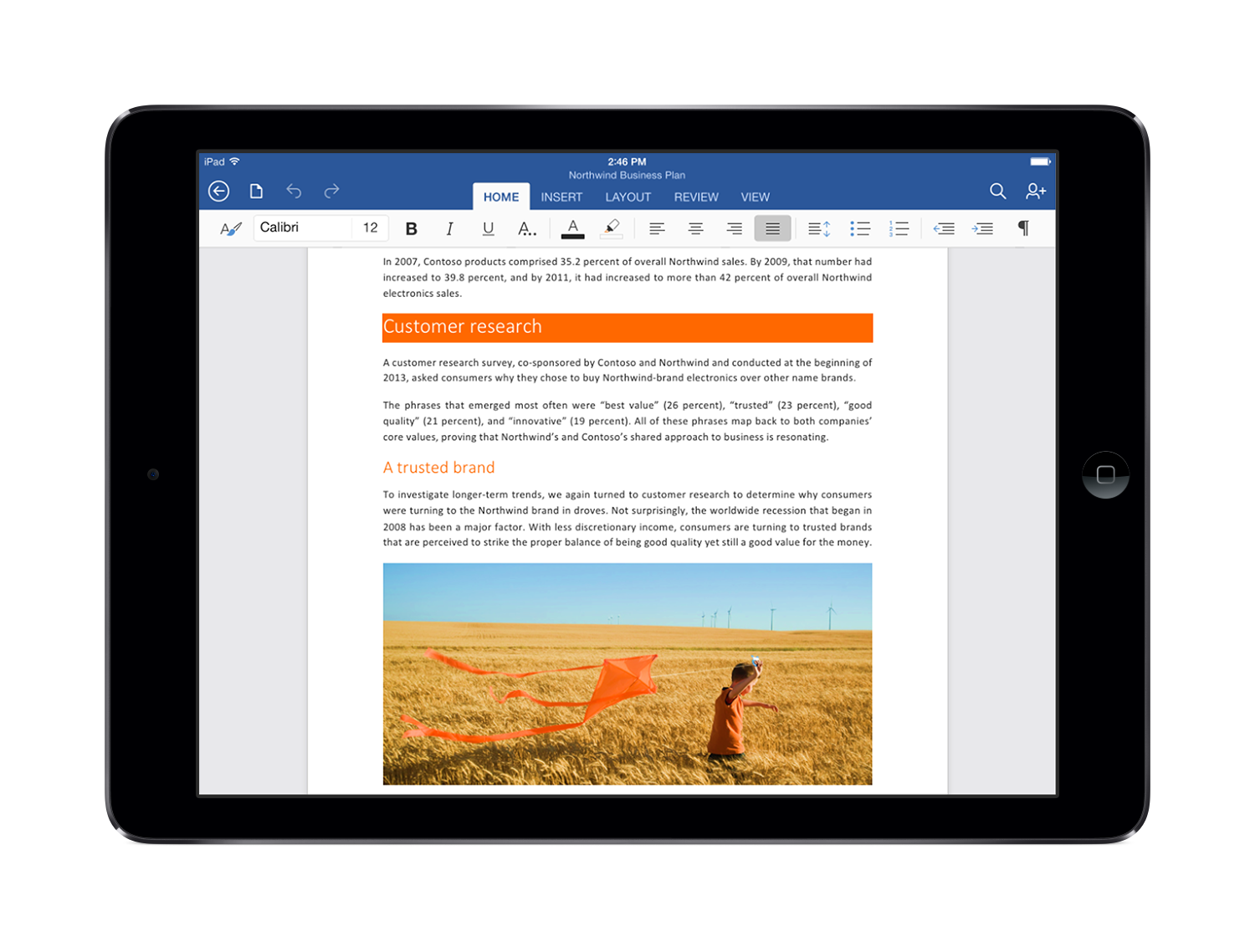

 Invitations have been hitting email inboxes today for an Amazon event, even as Microsoft was busy holding
Invitations have been hitting email inboxes today for an Amazon event, even as Microsoft was busy holding