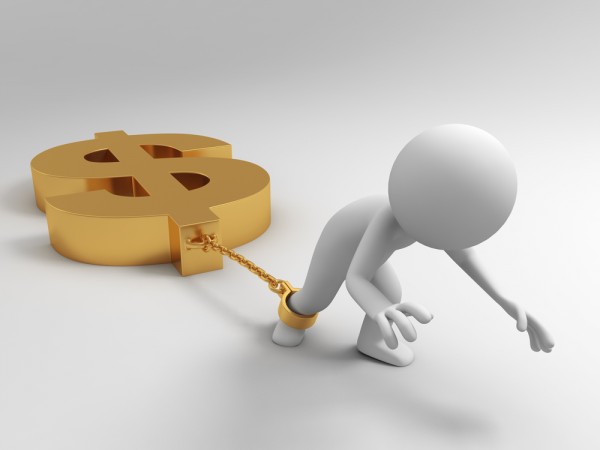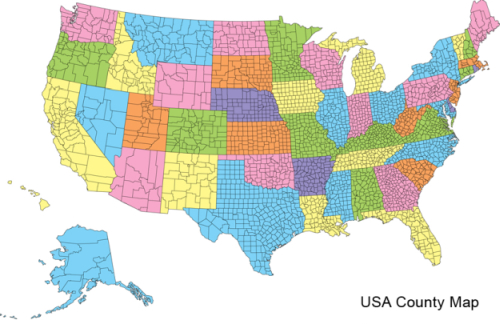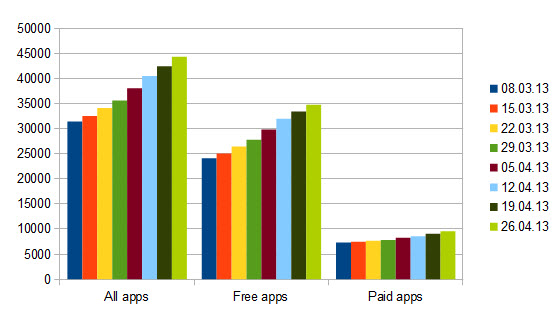
Twenty-sixth in a series. Windows Store app growth has slowed down a bit in the past two weeks. The overall increase dropped below 2,000 new apps in both periods. The overall app count increased by 1,877 this week to 44,355 apps in the US Windows Store. Free apps increased by 1,372 to a total of 34,802, and paid & trial apps by 505 to 9553 apps.
The Windows 8 news app received an update this week that added support for RSS feeds to it. To add an RSS feed click on the Add a source link after you have opened the news app and add the RSS URL at the top of the source field on the page that opens up. You should not expect "Google Reader"-like controls but if you follow a couple of sites, you can add them here to do so using the news app.
Audible is currently running a promotion for new users that register with the service through the Windows 8 app. A free book -- The Power Trip, American Sniper or The Great Gatsby -- can be added to the user's account free of charge and without having to enter a credit card or subscribing to the service.
App of the Week
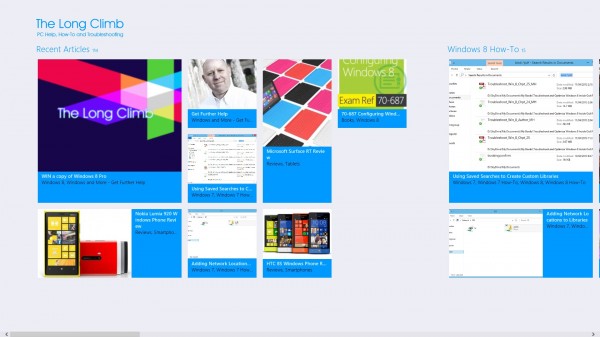
The Long Climb offers a mixture of articles and videos that offer troubleshooting advice, how-to guides and related information about Windows 8 and other Microsoft products. It is maintained by Mike Halsey, Microsoft MVP and book author, who is also running the Long Climb website. Mike is an expert for all things Windows and the app shines in that regard.
The Windows 8 How-To section explains core concepts of the new operating system, like adding network locations, using saved searches or using Bitlocker in the operating system. All guides are easy to understand and with media that help you follow what is being said easily throughout the guides.
Windows 8 is just one of the areas that Mike is proficient in. You find information about Windows 7 here as well as information and reviews of other Microsoft products.
Other Apps

You need to slice and chop fish in this game. You have three lives in the first game mode in which you need to slice fish that is thrown in the air in front of you so that you can put it on the rice that is in front of you on the tablet. Each chop is rated and perfect chops get you higher scores than sloppy ones. You also need to be careful as rotten fish is sometimes thrown into the mix. If you slice it, you will lose a life.
The second game mode is more stressful than the first. Here you are asked to chop specific fish only that is displayed to you before each wave. The game features a kids mode as well but you need to unlock it before it becomes available. A store is available that you can purchase upgrades in for coins that you earn while playing the game and that you can purchase with real money as well.

This is not the official Chive app, just so you know. It brings funny photos and videos that are posted on The Chive to Windows 8. You can browse the latest photos using the application or one of the available categories. Not everything is safe for work, though, so better be careful when you open the application at work. If you like to browse funny photos and videos, then this app will keep you entertained for a long time.

This jump-and-run game is all about collecting all the treasures -- games and gold -- that is scattered throughout the level. You control the warrior with the WASD keys exclusively. A and D move the character to the left and right, tap on W to jump and on S to slash out with the sword.
Timing is everything in the game to make it across chasms, spiked traps, and other obstacles that lie in your way. If you add monsters to the picture you have all hands full to make it to the end. It is a fun game, at least for a while. It comes without advertisement or in-game purchases.
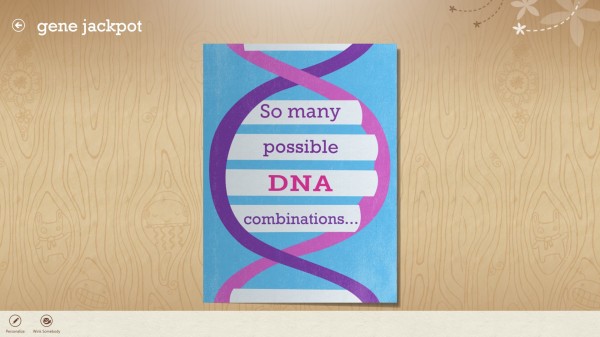
Create personalized e-cards for specific events or just for fun. Events supported include Mother's Day, birthdays, weddings, anniversaries or simple thank you notes. To get started select one of the cards displayed on the frontpage of the app.
You can look at it in detail on the next page, and if you like what you see, click on personalize to add custom text and media to it. You can add a photo to cards and add one or multiple messages to them as well. Once you are finished click on the wink somebody link to email the card to someone or post it on Facebook.
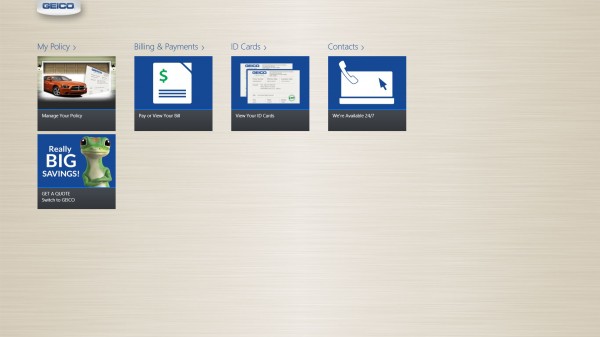
The official Geico application is not the prettiest app on the block but that does not really matter that much as most of the functionality that you would expect from it is supported. You can take a look at your policy, bills and ID cards using the app, pay open bills or use the contacts page to contact the company via phone.
Information can be printed and emailed from within the app. The "switch to Geico" offer that you find in the app links to the Geico website. So, you can check your existing data using the application, something that you can also do on the web.
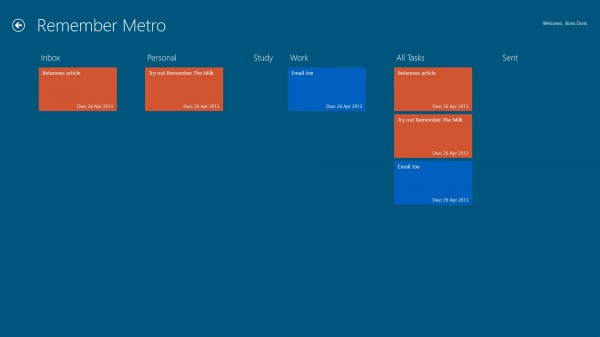
A client app for the popular task management service Remember the Milk. You need to authorize Remember Metro on first start to use data from a Remember the Milk account. If you do not have one, you can create it right on the page.
Once you have authorized the account, you will see all your tasks in the apps' interface. From here it is possible to add new tasks, mark tasks as complete, or delete tasks. The data is automatically synced between the app and Remember the Milk.
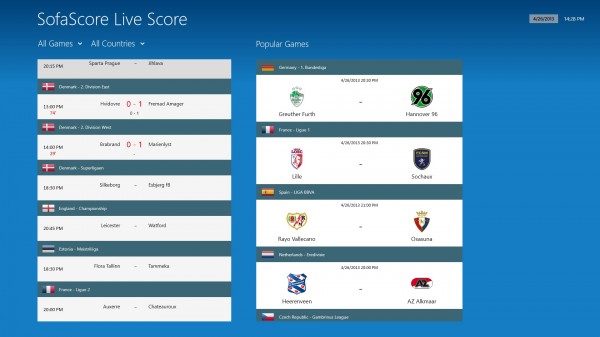
If you like to follow live scores of sport events then SofaScore may be the app you have been looking for. Pick a sport from the available selection: Football, Basketball, Rugby, American Football or Baseball can all be selected here among other sports. The app loads a list of games that you can filter by country if you like.
Information about running and upcoming games are listed here. A click on a match opens the match details page that highlights the score, incidents, standings, as well as previous and upcoming matches of the clubs. What about you? Have you spotted a new application for Windows 8 this week that you really like? Let me know in the comments.




 Even though BlackBerry
Even though BlackBerry 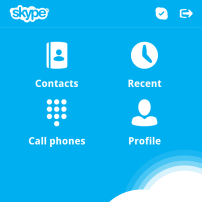 The app, according to
The app, according to  This is a question that I never thought I'd ask -- Is the hardware leaving Windows Phone 8 behind its fierce competition? In September last year, I asserted that "
This is a question that I never thought I'd ask -- Is the hardware leaving Windows Phone 8 behind its fierce competition? In September last year, I asserted that "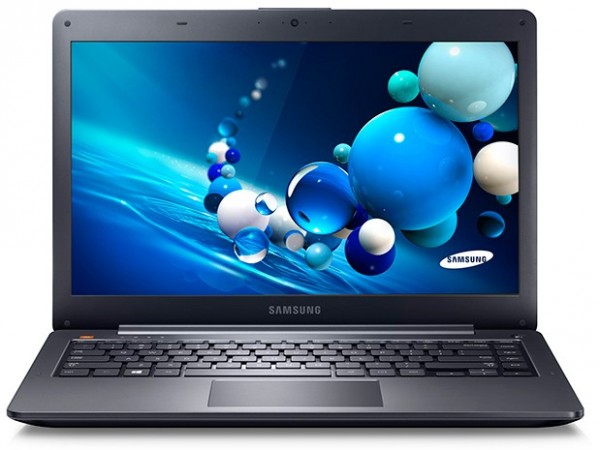 Samsung has announced it will be expanding its ATIV brand name to cover all of its Windows PCs, not just its convertible PC devices. The aim is to create a single cohesive brand for all its Windows 8 products, in a similar way to how the Galaxy brand unifies all of its Android smartphones.
Samsung has announced it will be expanding its ATIV brand name to cover all of its Windows PCs, not just its convertible PC devices. The aim is to create a single cohesive brand for all its Windows 8 products, in a similar way to how the Galaxy brand unifies all of its Android smartphones. For road warriors looking to catch up on the latest events, reply to important business emails, or perform some crucial tasks while traveling, a cellular data connection is a must-have feature for a tablet. The best case scenario -- if Wi-Fi is not available or a safe option -- is to rely on a smartphone in order to tether, which drains its battery in a couple of hours (at best). Definitely not an option for a lot of people.
For road warriors looking to catch up on the latest events, reply to important business emails, or perform some crucial tasks while traveling, a cellular data connection is a must-have feature for a tablet. The best case scenario -- if Wi-Fi is not available or a safe option -- is to rely on a smartphone in order to tether, which drains its battery in a couple of hours (at best). Definitely not an option for a lot of people.