
On July 16, Microsoft has released a preview of Office 2013. In one sense it is a continuation of the Office 2010 office suite.
In another it is a new direction for Microsoft products. The new office suite has the standard office products: Word, Excel, PowerPoint, Outlook, and Access, but there is more to it. We highlight the many key new features and their potential benefits.
On Windows 8
First let’s talk about the new changes.
Touch everywhere. As you would expect, with Windows 8 and the touch screen implementation, the keyboard and mouse are not the only hardware products to use for the suite. Office now also responds to touch. How? Just swipe your finger across the screen or pinch and zoom to read your documents and presentations. You can create new content and access features using your finger.
Inking. With a stylus you can create content, or take notes and work with new features. For instance, you can handwrite email responses and then convert them automatically to text. Presentations? Well use the stylus as a laser pointer when talking to your audience. You can also color your content and fix or erase your mistakes easily.
New Windows 8 applications. Then there are two new apps, OneNote and Lync. For the Windows 8 environment, they represent the first new Office-style Windows 8 applications. These applications are designed to deliver touch-first experiences on a tablet.
Windows RT and ARM. Microsoft offers Office Home and Student 2013 RT. These contain new versions of Word, Excel, PowerPoint and OneNote applications, and they will be included on ARM-based Windows 8 devices, including Microsoft Surface for tablet.
Next Let’s talk about the Cloud
Microsoft is pushing the Azure Cloud quite heavily. They anticipate that this will be the technology of the future, where state-of-the-art programs and cutting-edge hardware technology will always be available. So here are some of the new features that they will offer on the Office 365 domain.
SkyDrive. Where do you save your files to? Office pushes them out to SkyDrive by default, so your content is always available across your tablet, PC and phone. In that capacity your documents are also available offline and synced up when you reconnect.
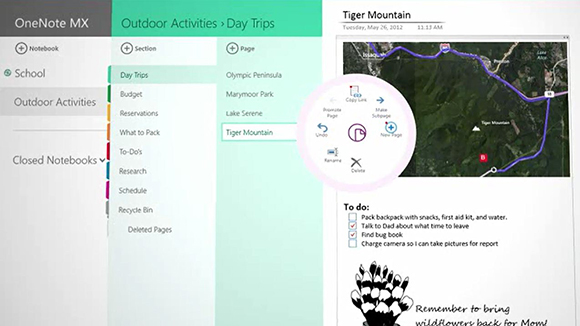
Roaming. Work and save. Work and Save. Work and Close. That means that once you are signed in to Office, your personalized settings, including your most recently used files, templates and even your custom dictionary will glide along with you across your devices. In fact, Office even remembers where you last left off and brings you right back to that spot in a single click.
Office on Demand. You are not alone. In fact, with a subscription, you can access Office even when you are away from your PC by streaming full-featured applications to an Internet-connected Windows-based PC. The Cloud service is with you wherever you go.
New subscription services. The new Office is available as a cloud-based subscription service. Subscribers automatically get future upgrades in addition to cutting edge Cloud Services including Skype world minutes and extra SkyDrive storage. Subscribers receive multiple installs for everyone in the family and across their devices.
The Social Network
Now we are in uncharted territory. Exactly why Microsoft chose to add social media programs to its Office Suite is not clear. But here is what you get.
Yammer. Yammer offers integration with SharePoint and Microsoft Dynamics. It also delivers a secure, private social network for businesses. The signup is free and you can start using social networking instantly.
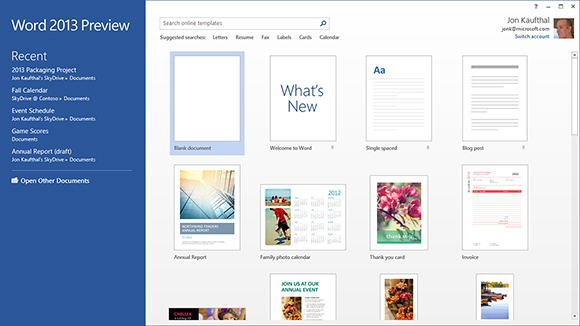
Stay connected. SharePoint, well it’s the follower’s dream. Follow people, teams, documents and sites in SharePoint. You can also view and embed pictures, videos and Office content through your feeds to stay current and update your colleagues.
People Card. You can integrate views of your contacts everywhere in Office. What this means is that the People Card includes information about your connections complete with pictures, status updates, contact information and activity feeds from Facebook and LinkedIn accounts.
Skype. Then there is the feature involving Skype with Office. Sixty minutes of Skype connection is available every month when you subscribe. So you can integrate Skype contacts into Lync and call or instant message anyone on Skype.
New Scenarios
As if Microsoft wasn't thinking about enough new features for Office 2013 they added new scenarios to the mix.
Digital note-taking with One Note. This will keep your notes handy in the cloud and across multiple devices. And you can use this app with what feels most natural to you, that is, with touch, pen or keyboard, or use them together and switch back and forth.

Reading and markup. Here’s an interesting element. Word has a feature called The Read Mode. It provides a new kind of reading experience that automatically adjusts for large and small screens. Zoom in and out of content, stream videos within documents, view revision marks and use touch to turn pages.
Meetings. Not to be left out, PowerPoint has a Presenter View that privately shows your current and upcoming slides, presentation time and speaker notes in a single glance. So while you are making your presentation, you can zoom, mark up and navigate your slides with touch and stylus.
Eighty-two-inch touch-enabled displays. Microsoft didn’t waste any time with the 82 inch touch monitor. Since they just made the connection with Perceptive Pixel a few weeks ago it is now part of their Office 2013 feature base.
Closing Words
This rough sketch shows the changes that users can expect with Office Suite 2013. If this suite is any indication about the trajectory Microsoft has chosen to follow, it shows that the old style of software updates is a thing of the past. Not only are they upgrading their suite, they are adding elements that have barely been on the radar; some not even present one year ago. They are not backlogging their changes hoping that users will be satisfied with small upgrades, and then slowly adding new features.
Microsoft is going neck and neck with the Apple approach of making their software unique and fun to use. Consumers will have a new approach that wasn’t there before: "We want Microsoft because it is cool".



 The European Union's Competition Commission surely isn’t on Microsoft’s Christmas gift list. Antitrust regulators are investigating the Redmond, Wash.-based corporation anew. The software giant allegedly failed to comply with a 2009 EU antitrust commitment to give Windows users option to choose their browser.
The European Union's Competition Commission surely isn’t on Microsoft’s Christmas gift list. Antitrust regulators are investigating the Redmond, Wash.-based corporation anew. The software giant allegedly failed to comply with a 2009 EU antitrust commitment to give Windows users option to choose their browser.

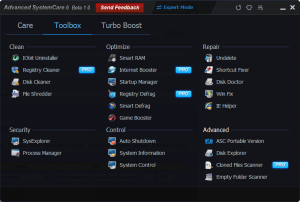 System optimization and maintenance tools are not exactly thin on the ground, but there are some names that are far more worthy of attention than others. One such name is IOBit, and their newly released
System optimization and maintenance tools are not exactly thin on the ground, but there are some names that are far more worthy of attention than others. One such name is IOBit, and their newly released  On June 27, Google announced the
On June 27, Google announced the 



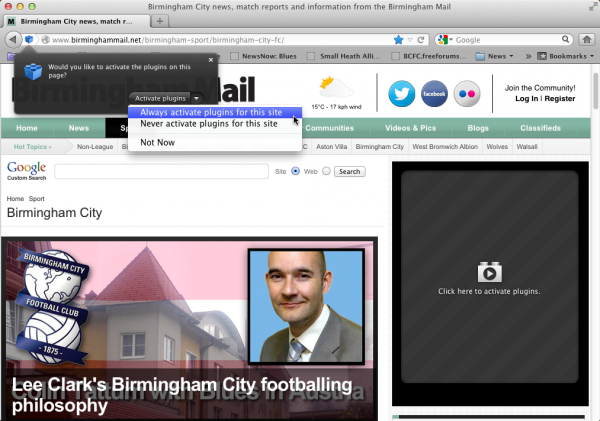
 Let’s assume you’re a big fan of the Samsung Galaxy Note and you want one, but you reside in the United States and your carrier happens to be T-Mobile. Well, take Note!
Let’s assume you’re a big fan of the Samsung Galaxy Note and you want one, but you reside in the United States and your carrier happens to be T-Mobile. Well, take Note! 
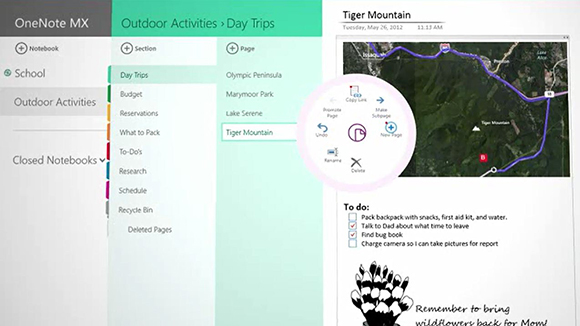
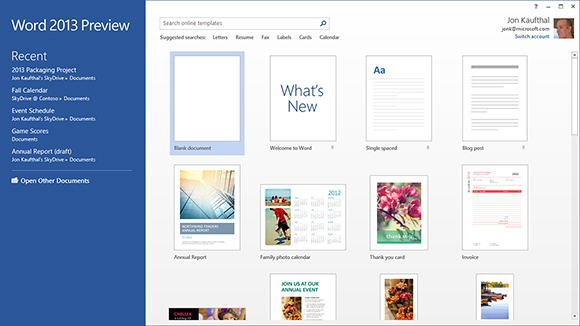

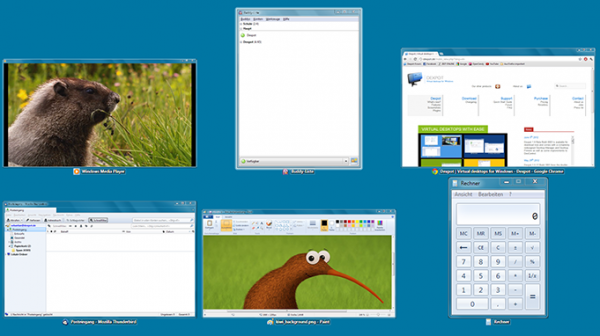
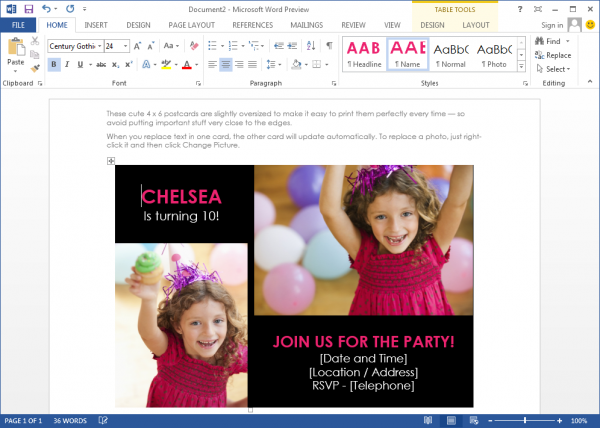

 In a rather unexpected move, Samsung Mobile Display Co. is throwing a corporate espionage bomb, by
In a rather unexpected move, Samsung Mobile Display Co. is throwing a corporate espionage bomb, by