Canaux
108470 éléments (108470 non lus) dans 10 canaux
 Actualités
(48730 non lus)
Actualités
(48730 non lus)
 Hoax
(65 non lus)
Hoax
(65 non lus)
 Logiciels
(39066 non lus)
Logiciels
(39066 non lus)
 Sécurité
(1668 non lus)
Sécurité
(1668 non lus)
 Referencement
(18941 non lus)
Referencement
(18941 non lus)
éléments par Randall C. Kennedy
BetaNews.Com
-

Fairphone 3: Now with more HEMP!
Publié: août 29, 2019, 9:46am CEST par Randall C. Kennedy
No, the Fairphone 3 is not really made from marijuana plant fibers -- but it might as well be. This misguided attempt to make a smartphone that "care[s] for people and planet" is nearly as ugly as that hemp "shirt" your Environmental Studies buddy used to wear in college. Clunky, with middling specs and a creepy, peek-a-boo-translucent backside, it's a phone that screams "virtue signal -- incoming!" I mean, why else would anyone buy this thing? Its aesthetic is reminiscent of every generic, first-generation slab phone ever built -- like someone took an Apple iPhone 4 and a Samsung Galaxy… [Continue Reading] -

#GoogleSoWhite
Publié: août 27, 2019, 11:02am CEST par Randall C. Kennedy
Google has a diversity problem. Whereas the company's mobile app offerings were once colorful and full of highlights, more recent iterations -- like the newly released version 16 of the Google Play Store -- have been thoroughly and deliberately "whitewashed." Gone is the inclusive rainbow of headers that delineated each app type. In its place, a monochromatic sea of pure whiteness. The transition is jarring -- and a bit intimidating. As someone who is married to a "person of color" I find the loss of background hue to be disquieting. The notion that it is better to suppress diversity of… [Continue Reading] -

Cyber-stalking from 240 miles in the sky
Publié: août 26, 2019, 11:03am CEST par Randall C. Kennedy
"In space, no one can hear you…stalk?" That's the phrase that comes to mind as I sift through the sensationalist coverage of astronaut and decorated combat veteran Anne McClain's brief sojourn into the world of cyber-stalking. And while the act of checking up on an estranged spouse's financial activity is relatively common in a world where roughly half of all marriages (at least in Western countries) end up in divorce, the fact that Ms McClain chose to do so while orbiting the Earth at over 17,000 mph adds a degree of novelty to an otherwise mundane story. Indeed, the purported… [Continue Reading] -

Fear and loathing in Hong Kong
Publié: août 19, 2019, 5:52pm CEST par Randall C. Kennedy
Hello from Hong Kong, that "Special Administrative Region" of the People’s Republic of China. This amazing city is brimming with technology that makes visiting a joy. From fast Wi-Fi in nearly every shop and restaurant to ultra-cheap SIM cards (under $9 for 5 days of unlimited 4G LTE surfing), it’s enough to bring a tear to this jaded tech writer’s eye. Though, in retrospect, that may have just been lingering tear gas from the protests that rocked the city on the night of my arrival. Yes, there really is nothing like the smell of anti-riot munitions in the morning. It… [Continue Reading] -

The hard truth about mass shootings and the internet
Publié: août 9, 2019, 12:04pm CEST par Randall C. Kennedy
"You can’t handle the truth!" That iconic line from the 90’s era Tom Cruise legal thriller, A Few Good Men, is what comes to mind as I mull over the headlines of the past few weeks. From El Paso, Texas to Dayton, Ohio, from Gilroy, California to Christchurch, New Zealand, sick and twisted individuals are committing horrendous acts of violence against innocents. And, as I struggle to understand the seemingly disparate motivations of these despicable individuals, a singular thought keeps popping into my head: This sort of stuff didn’t happen before the internet. Oh, to be sure, there were acts… [Continue Reading] -

Will hackers turn the 787 Dreamliner into a flying nightmare?
Publié: août 8, 2019, 11:23am CEST par Randall C. Kennedy
Do you like airplanes? I know I do. Get me inside an airport terminal and I become glued to the glass watching them move about on the tarmac. Big ones. Small ones. I love them all. And not just from the outside. I love traveling in planes, too. In fact, I’ve flown in nearly every type of major short or long-haul jet in service. From humongous A380’s to diminutive MD88’s, I’m a seasoned veteran of the air travel game. In fact, I pride myself on being a kind of connoisseur of commercial airliner interiors. Want to know my thoughts on… [Continue Reading] -

Hearing voices? Your smoke detector may be spying on you!
Publié: août 7, 2019, 2:07pm CEST par Randall C. Kennedy
Ever since I installed one of those wireless "home automation kits," my house has been acting like it’s possessed. My lights dim randomly. My thermostat changes temperature settings on its own. And my digital door lock keeps "forgetting" I live here, prompting me to fumble for my keys (it always seems to be raining when this happens). Just yesterday I came home to find my so-called "Smart TV" had somehow turned itself on and was streaming some weird foreign language content (the source it chose was "RT" -- or something like that). I changed the channel to "CNN" and went… [Continue Reading] -

A disturbing lack of outrage about the E3 Expo leak
Publié: août 5, 2019, 2:00pm CEST par Randall C. Kennedy
Why don’t I feel bad? I know I should. I know I ought to be alarmed by the news that the organizers of the E3 Expo accidentally leaked the personal or professional contact details for some two thousand registered journalists and members of the media. But I’m not. In fact, I’m ambivalent about the whole thing. As an early victim of some malicious "doxxing" -- by a fellow tech journalist, no less -- I’ve become a bit jaded about the matter (having satellite images of your house posted online so freaks can target your children will do that to you).… [Continue Reading] -

Gridlocked! Imagining the aftermath of an OTA cyberattack on connected vehicles
Publié: août 2, 2019, 12:11pm CEST par Randall C. Kennedy
Twenty percent. A fifth. One in five. That’s how many stalled cars it would take to completely gridlock the Island of Manhattan in New York City. And according to a recent study from Georgia Tech on the impact of a large scale cyberattack against connected vehicles, that’s the more optimistic number. It could go even lower when you factor in traffic flow from side streets and the human propensity towards panic when we feel trapped or boxed in. Basically, it would be the world’s worst traffic jam, with even emergency vehicles unable to move. And it would all start with… [Continue Reading] -

Lost in the world of endless scrolling
Publié: août 1, 2019, 11:08am CEST par Randall C. Kennedy
Can you help me? I seem to be lost. I was surfing the Internet for funny cat videos and I stumbled onto this "web page." Or, at least, I thought it was a page. Now, I’m not so sure. I’ve been scrolling for a while now, but I can’t seem to find a way out. Every time I think I’ve reached the end, I find myself in yet another "page." Yet I have no recollection of clicking a link or taking any direct action. It just sort of…happened. I think I remember where I started from. There was this link… [Continue Reading] -

Special Report: The inside (their heads) scoop from Google Camp!
Publié: juillet 31, 2019, 11:47am CEST par Randall C. Kennedy
Get ready, boys and girls! It’s once again time for Google Camp, that exclusive, A-lister, invite-only event hosted each year by tech luminaries and all-around "crazy guys," Larry Paige and Sergey Brin! This year’s swanky shindig is being held at the posh Verdura Resort in beautiful sunny Sicily! And thanks to the magic of emerging brainwave-to-text technology, we’ve got the inside scoop on what these modern-day Illuminati were really thinking as they sunbathed on their mega yachts and tooled around town in $200,000 Maseratis! Note: Google Camp is ostensibly held to discuss issues of global importance, like climate change and… [Continue Reading] -

New on Netflix: Channel surfing at 80MPH
Publié: juillet 30, 2019, 11:16am CEST par Randall C. Kennedy
We all have one. That cheapskate friend who never seems to have any money and who is always trying to sponge off you. My old college pal Freddy is like that, especially when it comes to technology. For years, he limped by with no smart phone. Then, when he did get one, it was the lowest-end Android model from one of those el-cheapo prepaid wireless companies. And, of course he never has any data left on his super-cheapskate wireless plan -- which means he’s always asking to use my wireless hotspot when we’re out and about in (you guessed it)… [Continue Reading] -

Now hiring: Digital voyeurs with flexible morals and a sense of adventure!
Publié: juillet 29, 2019, 1:10pm CEST par Randall C. Kennedy
Psst! Hey you! Yeah, you! Lurking in the bushes with a camera! Sitting on the park bench with a cocked ear! Riding the subway with an eye on your fellow passengers' phone screens! Are you tired of struggling to catch a glimpse of other people’s intimate moments? Need something to fill that gaping pit of loneliness and despair you call a "life?" Well, you’re in luck! Because we’ve got the perfect job for you! Leading digital assistant developers are looking for morally flexible go-getters just like you to spy on their users! Yes, it’s true. You really can get paid… [Continue Reading] -

Smack down! It's Tulsi Gabbard vs. the Digerati of Silicon Valley!
Publié: juillet 26, 2019, 11:32am CEST par Randall C. Kennedy
Putting your "thumb on the scales." That’s how many pundits have described Google’s continued meddling with the search results for hot-button social and political topics. The tech giant’s reputation has taken a hit in recent years as evidence of the company’s highly political, left-leaning culture has emerged across its core web search and YouTube franchises. Channel bans. Demonetizations. Traffic throttling. These are some of the techniques that frustrated users say Google is employing to limit their reach and quash their voices. And now you can add biased Gmail spam filtering and advertising account suspensions to the list of accusations. Just… [Continue Reading] -

Harvard, Puerto Rico and the myth of Internet privacy
Publié: juillet 25, 2019, 12:48pm CEST par Randall C. Kennedy
"Stupid! You’re so stupid!" That iconic line from the Weird Al Yankovic’s seminal 1989 work, "UHF" (watch the "Wheel of Fish" segment and try not to snort your coffee), is what pops into my mind every time I read about some high profile individual getting outed for saying dumb things in "private" on the Internet. First off, the belief that anything could remain private on the net is just foolish. Whether you’re an aspiring Harvard freshman who gets his admission rescinded for saying racist things in a closed chat room, or the Governor of Puerto Rico being forced to step… [Continue Reading] -

Personal data encryption: The ultimate trolley problem
Publié: juillet 24, 2019, 3:46pm CEST par Randall C. Kennedy
There’s a bomb hidden somewhere in a city. Law enforcement is in possession of a suspect’s mobile phone but can’t gain access because the device is encrypted, and the suspect is deceased. The authorities then demand that the device manufacturer create a backdoor so that they can bypass the encryption and learn how to stop the bomb. The clock is ticking. Literally thousands of lives are at stake. If the company complies, they will be exposing many times more users to potential security breaches in the future once the backdoor they provide is inevitably leaked to the world. If they… [Continue Reading] -

Google declares war on private property
Publié: juillet 23, 2019, 12:36pm CEST par Randall C. Kennedy
"Hey! You going to pay for that?" It’s an age-old question. The idea that an individual or entity should be compensated for something they created rests at the heart of the Western concept of property rights. Yet the folks at search giant Google seem to think you shouldn’t be -- or at least, that’s how they’re behaving. The company is actively thwarting efforts by private publishers to moderate access to the web content that they, the publishers, produce. And it’s doing so in the name of "privacy" at a time when most content creators are struggling just to survive. Case… [Continue Reading] -

New from CBS All Access -- It's 'Star Trek: Incontinence'
Publié: juillet 22, 2019, 11:26am CEST par Randall C. Kennedy
"Engage…the walk-in bath!" I was half-expecting Jean Luc Picard to utter those very words to complete his iconic line from the new Star Trek: Picard trailer (non-US based viewers can check it out here). And as the preview ended, I couldn’t help but feel like I’d just watched some trippy infomercial for "Senior Adventure Travel." Those wide shots of a Picard shuffling through various landscapes -- backpack on his shoulder, look of child-like wonder on his face -- had me reaching for my bottle of Geritol. Seriously, after all the hype and anticipation, this can’t be the new Star Trek… [Continue Reading] -

'Top Gun: Maverick' should be a hell of a ride…down memory lane
Publié: juillet 19, 2019, 1:07pm CEST par Randall C. Kennedy
Do you feel it? Do you feel the need for speed? Assuming you have a pulse and have not yet assumed room temperature, my guess is you’ve seen the new trailer for Top Gun: Maverick. And if, like me, you grew up with fond memories of the original Top Gun, your heart is still racing after hearing those familiar soundtrack beats and watching those truly stunning new aerial maneuvers scenes. But perhaps the most remarkable aspect of the trailer is how it triggers nostalgia for a bygone era, a time when America’s motives were ostensibly purer, her enemies more clearly… [Continue Reading] -

Save the children! Crush their YouTube dreams!
Publié: juillet 18, 2019, 11:04am CEST par Randall C. Kennedy
"What do you want to be when you grow up?" It’s the age-old question, one posed to nearly every child at some point in their formative years. In generations past, the answers were typically aspirational -- Doctor, Fireman, Astronaut, etc. However our current crop of young, Western-educated padawans has a different goal in mind: They want to be YouTubers. Yes, it’s true: Fully 30 percent of US and UK children surveyed by The Harris Poll answered "YouTuber/Vlogger" as their desired career path. And what this says about our narcissistic, selfie-obsessed, celebrity-worshipping culture is truly frightening. It shows that, after decades… [Continue Reading] -

Russia's election meddling master plan -- REVEALED!
Publié: juillet 17, 2019, 12:28pm CEST par Randall C. Kennedy
Greetings, Comrade! I write to you to celebrate the coming glorious victory over imperialist America. Our efforts to undermine their so-called democratic institutions is nearly complete. What began as a seemingly disastrous failure on the part of our cyber and Internet propaganda forces has now morphed into a highly successful psy-ops campaign that threatens the black, decadent heart of the Western society! As you know, our efforts to undermine America’s 2016 election cycle were initially ineffective. Attempts to hack into their election management and vote tallying systems were unsuccessful, and our State masters refused to properly fund our social media… [Continue Reading] -

Don't you touch my Lappy! -- 'True' confessions of a PC anti-vaxxer
Publié: juillet 16, 2019, 12:04pm CEST par Randall C. Kennedy
I have a confession to make: I’m a PC anti-vaxxer. I just don’t trust all those patches and security "fixes" software companies want to foist upon my innocent little laptop. I mean, how do I know one of those updates won’t harm it? Most software platforms are now so complex, it’s nearly impossible to tell the impact a new library or DLL might have. What if a patch makes my PC slower? I’ve heard about at least one "fix" -- to some made-up sounding bugaboo called "Spectre" -- that caused PCs to lose compute cycles. My little laptop struggles to… [Continue Reading] -

How YouTube and Netflix will destroy the world!
Publié: juillet 15, 2019, 11:38am CEST par Randall C. Kennedy
Like YouTube? Enjoy Netflix? Then you’re a bad person! It’s people like you who are destroying our planet and dooming future generations! At least that’s the conclusion of a recent study regarding the impact of streaming media consumption on greenhouse gas emissions. Apparently, all those crazy cat videos and episodes of Stranger Things need to be hosted somewhere -- specifically, in massive data centers with huge electrical draws for both the servers that store the content and the cooling systems that keep them all from melting down. "But, I’m an environmentalist," you say. "I re-cycle! I bi-cycle! When I do… [Continue Reading] -

I'm out of the closet!
Publié: avril 18, 2017, 12:16pm CEST par Randall C. Kennedy
I have a dirty little secret to share: I like Microsoft Edge. There, I said it. Phew! Nice to finally have that off my chest! No more embarrassed looks as I surf the web in the airport lounge. No more keeping Google Chrome open in the background so I can quickly switch lest some tech-savvy passerby glances at my screen and chuckles at my "noobishness." Nope. I’m officially out of the browser closet! I like Edge. I mean, I really like Edge -- as in I prefer it to more mainstream choices, like Chrome. In fact, I find myself using… [Continue Reading] -

Samsung's Galaxy S8: 'Bigger, longer, uncut!'
Publié: avril 3, 2017, 5:06pm CEST par Randall C. Kennedy
I remember the time I accidentally stumbled upon a porn shoot in the San Fernando Valley, CA. The headliners were infamous wife-beater (and sliced manhood holder) John Wayne Bobbitt and some chick named Belladonna (Stevie Nicks dies a little inside every time I say that name). As I recall, the title card on the set said something about "bigger, longer, uncut!" And that’s what I thought of when I first laid eyes on the Samsung Galaxy S8: "Damn, is that thing LONG!" And I don’t mean that in a positive, "you should be in porn, fella!" kind of way. I mean… [Continue Reading] -

The Android 7.0 Nougat beta on my Samsung Galaxy S7 is a revelation
Publié: novembre 14, 2016, 3:46pm CET par Randall C. Kennedy
Those who have followed me over the years know that I came somewhat late to the mobile computing party. I didn’t buy my first smartphone until 2014 -- an el-cheapo Samsung Galaxy Avant running Android 4.4.2. However, after languishing in the hinterlands of abandoned devices (Samsung never bothered to updated the Avant’s OS past "KitKat"), I finally bit the bullet and this past August splurged on a Galaxy S7 (I went for the nondescript black model to discourage phone thieves). No question, the Galaxy S7 is a wonderful "piece of kit" (as my UK friends would call it). It’s fast, has… [Continue Reading] -

The high cost of NOT buying Apple
Publié: octobre 11, 2016, 12:33pm CEST par Randall C. Kennedy
Call me a cheapskate, but I’ve always been a bit stingy when it comes to spending on technology. Maybe it’s all those years spent testing and reviewing hardware for myriad trade publications (and the parade of free "extended loaners" I received). Or maybe it’s my insider knowledge of tech trends that makes me hesitant to pay top dollar for something I know will be obsolete inside of a year. But regardless of the motivation, I’ve steadfastly resisted the "urge to splurge" on high-profile technology products. Case in point: Apple. When the original iPhone came out, I dismissed it as a… [Continue Reading] -

Microsoft: What have you done to my Windows 10?
Publié: août 5, 2016, 12:19pm CEST par Randall C. Kennedy
Maybe it’s my age, but I’ve found that I just don’t have the time or patience to play with Windows betas anymore. The bugs. The instabilities. The bricked PCs. I simply can’t get excited about once again playing guinea pig for Microsoft. In fact, aside from a minor dalliance with a "Redstone" pre-release build late last year, I have effectively sat-out the entire Anniversary Update testing cycle. I figured, "Windows 10 (RTM) was working great for me. Why muck it up by installing some buggy preview edition?" So, it was with a true consumer’s (as opposed to rabid tech enthusiast’s)… [Continue Reading] -

Quality control and pet monkeys: My search for a decent laptop continues
Publié: avril 28, 2016, 8:21pm CEST par Randall C. Kennedy
What the hell is going on with quality control these days? It seems like every new PC I buy or test has something wrong with it right out of the box. Whether it’s a strange hardware failure, a bizarro software glitch, or something less easily definable, the new machine will undoubtedly go belly up in some fashion within the first six months. Take Dell’s Inspiron 13, for example. In my quest to find a replacement for my HP Envy x2 (abandoned by Microsoft/Intel/HP) and, later, my Surface 3 (destroyed in an incident involving a moving vehicle, alcohol, and an undomesticated… [Continue Reading] -

Left behind by the Windows 10 bandwagon
Publié: novembre 16, 2015, 9:49am CET par Randall C. Kennedy

I consider myself a patient person. After more than 25 years in the IT industry you sort of have to be. When I bought my first real hybrid 2-in-1 PC -- an HP Envy x2 -- I learned to put up with the many quirks of the then brand-new Windows 8. And when Windows 8.1 arrived, I tolerated several weeks of display artifacts and other graphical anomalies, confident that they would all get sorted out -- eventually.
Which they did. In fact, for each case a new round of device drivers -- specifically, for the Envy x2’s Atom Z2760 chipset and associated Graphics Media Accelerator (GMA) video subsystem -- cured what ailed it. So it’s understandable that I would expect a similar scenario to play out with Windows 10. After all, Microsoft’s new OS is really just a retread of Windows 8 (which was itself a retread of Windows 7, etc.). And my trusty Envy x2 excels at running Windows 8.1.
Truth be told, outside of certain optional Windows 10-specific capabilities (e.g. Windows Hello), the system requirements for Microsoft’s new OS are essentially unchanged from the Vista era. If anything, Windows 10 should run better on older hardware than Windows 7 or 8, a byproduct of improvements made to optimize the OS for smaller, less powerful device form factors.
So, on paper at least, the stars all seemed aligned for a happy resolution to the very many debilitating video driver issues that plagued my Envy x2 (and the many, many other systems based on the Z2760 chipset) at the Windows 10 launch. I could most certainly expect a resolution soon after its release or, barring that, at least by the time Threshold 2 dropped. But now that the Windows 10 November Update is out, and with it no sign of a fix for my sad little 2-in-1, reality has begun to sink in.
Microsoft and Intel really did decide to screw-over millions of PC buyers with Windows 10.
And not just any buyers. We early Windows 8, 2-in-1 adopters were some of the company’s biggest fans. Stalwart supporters. True believers, indeed if not always in word (hey, it’s my job). When I bought that Envy x2 in 2012, I did so firm in my convictions that it was a good long-term investment -- that like so many PCs before it, I would get to leverage numerous Windows generations before finally putting the scrappy little beast out to pasture.
But now it seems like I’ll be forced to retire my Envy x2 early. The problems with Windows 10 are simply too debilitating to ignore: Repainting issues in Edge (tabs and other chrome elements randomly disappear), missing overlays in the Store (trying buying something when you can’t read the damned description), Jump Lists (again, more disappearing stuff).
The list goes on and on. I had hoped things would get better with Threshold 2 but, alas, they actually have worsened. And the fact that much of the trouble seems centered on XAML-based rendering (all of the video corruption issues are related to the new Universal App versions of the bundled programs and shell components) makes me even more suspect of Microsoft’s claims about their new programming model.
Bottom Line: The PC industry has taken it on faith that Microsoft’s free Windows 10 upgrade will prompt a mass migration to the company’s SaaS distribution model. However, as I’ve discovered since RTM, it’s not all rainbows and butterflies in Windows 10-land. Millions of customers with should-be-compatible PCs have been left behind by the company and its OEM partners in crime. And as Microsoft slowly starves the life out of Windows 7 and 8, these customers will be forced to either upgrade their perfectly good PCs or risk becoming stranded in the land that developers forgot.
Photo Credit: Minerva Studio/Shutterstock
-

How Microsoft Surface Book 'scarcity' will raise the fortunes of every OEM partner
Publié: octobre 11, 2015, 4:19pm CEST par Randall C. Kennedy

"Out of stock". These are familiar words to diehard Apple fans. They go to a web site and select their preferred combination of features from a configurator page only to discover that the product they really want is "temporarily unavailable".
Such manufactured scarcity is de rigueur for customers looking to buy the latest shiny object from Apple's toy chest. However, as sales and marketing tactics go, it’s a fairly new concept for would be Windows device owners. Which is why many will be surprised to encounter an unfamiliar message when trying to buy the highest-end model of the recently announced Surface Book laptop.
That's right. Microsoft's newest hardware device is apparently so popular that customers literally cannot buy one right now. The Surface Book configuration with an Intel Core i7, 16GB of RAM and a 512GB SSD is currently "out of stock" on Microsoft's pre-order web site. And whether the shortage is due to deliberate shenanigans (more on that below) or a genuine component shortage, the net result is still the same:
Pure marketing gold.
Nothing makes a product more desirable than perceived unattainability. People want what they can’t have, and the harder something is to get, the more value they ascribe to it. So when customers poking around the Surface Book pre-order page come across a configuration that is already "out of stock" -- a scant four days after its big debut -- alarm bells go off and a stream of questions begin to form in their minds: Why is this particular configuration to popular? And how long before other Surface Book models become equally (if temporarily) unavailable?
In the end, the customer may experience a sense of stress-induced urgency, prompting them to pull the trigger on a purchase earlier than they had originally planned. They may also find that their criteria for what constitutes a "desirable" configuration has shifted upward. After all, if everyone is buying the higher-end model, it stands to reason that said model offers some tangible benefit over whichever lower-end option the customer may have been considering.
Here the "herd mentality" rears its head. Nobody wants to be the person who bought the "wrong" configuration. And if the bulk of Surface Book customers are, for example, opting for twice the RAM and four times the storage of what the customer was considering, there must be a good reason. In these cases, it’s the irrational subconscious that’s driving the decision making. The fear of "missing out" trumps all other factors and alters the customer’s notion of the correct choice.
Note that the above effect transcends product lines and even brands. As the new design leader for Windows PCs, Microsoft’s definition of what constitutes the "ultimate laptop" has quickly become the new normal. If the company says that a tablet with a detachable keyboard is the right way to run Windows, customers start clamoring for 2-in-1 devices, and vendors like Lenovo, Dell and HP begin producing Microsoft Surface knock-offs. Likewise, if the company produces a new laptop device, and customers notice that the higher-spec’d versions are the most popular, then a PC with a Core i7 CPU, 16GB of RAM and a 512GB SSD becomes the new "mainstream" configuration.
Once customers accept this as conventional wisdom, they’ll be more willing to revise their laptop purchasing budget’s upwards. This is true regardless of whether the device is built by Microsoft or one of its OEM partners, with the net result being better margins for everyone and a revival of the PC industry as a whole.
All of which begs the question: Is the lack of inventory for the highest-end model Surface Book due to a genuine component shortage? Or has Microsoft taken a page straight out of the Apple playbook and manufactured an artificial sense of "scarcity" for certain configurations?
If it’s the latter, then the once stodgy software vendor who couldn’t market its way out of a wet paper back has now taken a giant step up to the big leagues of aspirational product promotion. Which means that Microsoft CEO Satya Nadella is truly the genius we all suspected him to be.
Bottom Line: An "out of stock" message is a powerful marketing tool for vendors seeking to shift perceptions by creating the sense that a product is aspirational. Microsoft seems to have learned this lesson well. And whether by deliberate action or happy accident, the company has established Surface Book as the new "must have" product for both the tech elite and their executive masters.
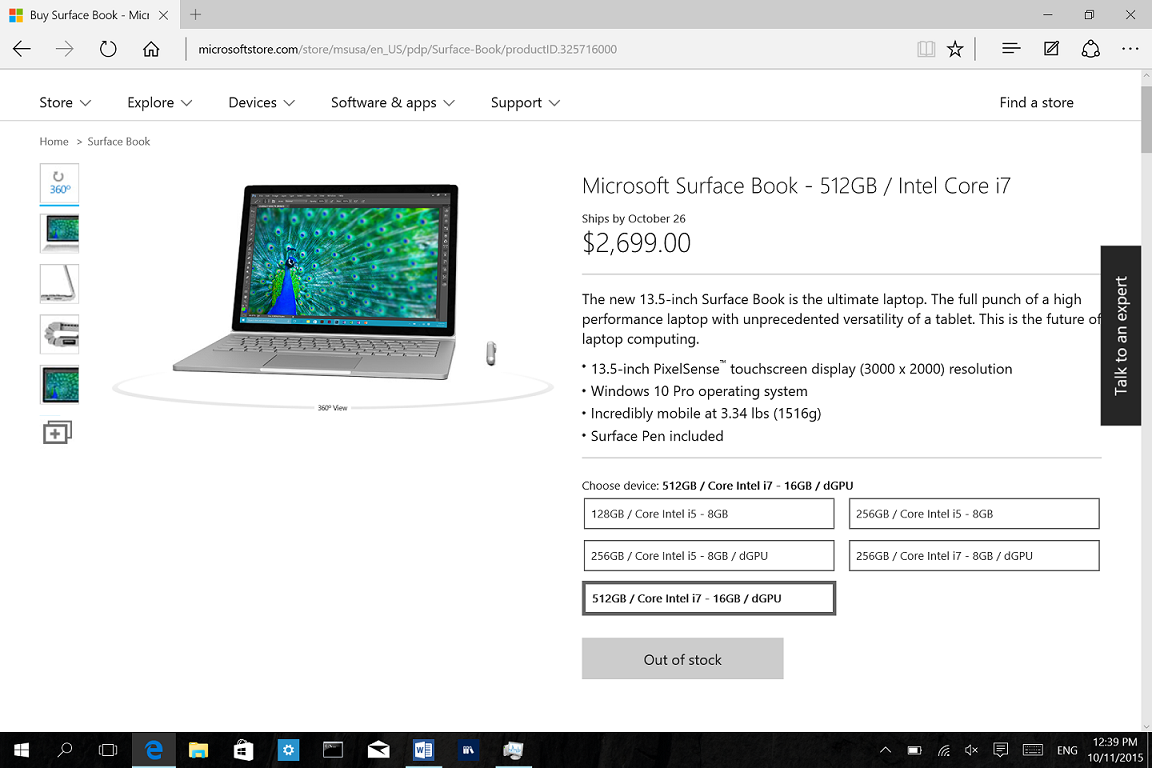
Photo Credit: ducu59us/Shutterstock
-

The Wall Street Journal and why 'rebooting Microsoft Office' is not an option
Publié: octobre 8, 2015, 11:33am CEST par Randall C. Kennedy
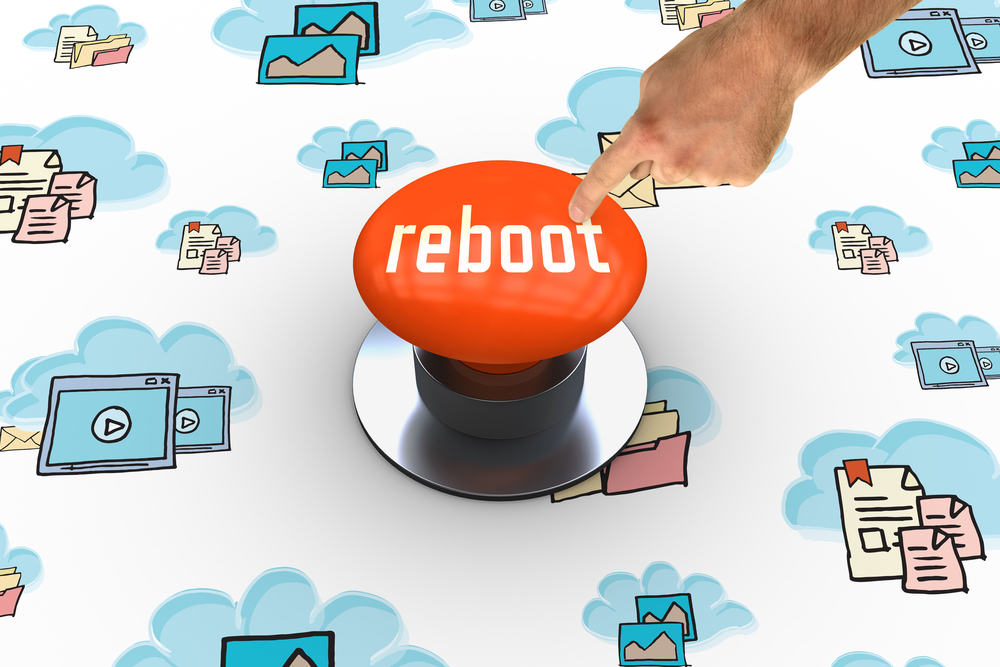
Call it the "curse of runaway success". Over the past 20+ years, Microsoft's Office suite has grown from a laughable also-ran in a market dominated by Lotus 123 and WordPerfect to become the dominant productivity platform for both personal and professional computing. Along the way, it has picked up a plethora of sophisticated features and obscure developer plumbing that makes it one of the most complex code bases ever deployed on a PC -- second, perhaps, only to the Microsoft Windows operating system upon which it runs.
No question, the Office of today is an incredibly intricate bit of software. So when casual users, like the Wall Street Journal’s Geoffrey A. Fowler, call on Microsoft to "reboot office" -- ostensibly to make it easier to use in a particular workflow context (e.g. collaboration) -- they demonstrate a fundamental misunderstanding of just what Office is and how difficult it would be to make any wholesale changes to the product.
Simply put, Office has grown too big to be rewritten in any significant way, a fact that Microsoft’s own programmers seemed to tacitly acknowledge when they released a series of limited function Mobile apps to the Windows 10 Store earlier this year. These Universal Windows App (UWA) versions of Word, Excel and PowerPoint bear a superficial resemblance to their older Office 2016 cousins. However, under the hood they are completely different products.
Whereas Office 2016 carries forward years of legacy Win32 (i.e. native Windows) code, Office Mobile apps are written from the ground up using Microsoft’s new UWA development model. This new approach to app development incorporates copious amounts of managed code and a completely revamped user interface rendering model based on what Microsoft calls the Extensible Application Markup Language (XAML). The net result is that the Mobile versions of Word, Excel and PowerPoint are much "lighter" in terms of the compute resources (CPU, RAM, and particularly, disk space) required to run them. But it also means that they’ve jettisoned much of the legacy code base that has undergirded Office for the past two decades, including the aforementioned developer plumbing.
This last part is what many casual commentators, like Mr. Fowler, seem to overlook when they suggest that Office needs to be "rebooted". He complains about the hassle of having to answer various security prompts when opening a shared Office document, not realizing that those prompts are in place for a very good reason. Every data file that Office 2016 opens is a potential threat vector thanks to the extensive programmability and scripting features built into the suite’s component applications.
Powerful developer technologies, like Visual Basic for Applications (VBA) and Object Linking and Embedding (OLE/COM), are readily available across the legacy Office applications family. These technologies give in-house programmers the tools they need to script sophisticated workflow solutions that leverage the full range of capabilities in Word, Excel, PowerPoint, etc.
This is why Microsoft often refers to Office as a "platform": It includes a vast, internal coding playground that allows for extensive customization and automation of the end-user experience. The corresponding programmatic interfaces are what give legacy Office it’s enterprise computing power, but they also create an environment in which simple tasks, like opening a document, could expose the platform to potentially malicious code (VBA macros are typically stored alongside user generated content in Office data files).
So safeguards must be introduced, and these often manifest themselves as additional verification steps when navigating the Office user interface. By contrast, simplistic, online-only productivity solutions, like the Google Docs product that Mr. Fowler seems so enamored of, need no such safeguards since they lack the kind of extensive plumbing and access to local resources that make Office such a powerful development tool. Likewise, the Mobile "app" versions of Word, Excel and PowerPoint are similarly devoid of legacy programmer plumbing -- and the associated security concerns -- a fact that will ultimately undermine Microsoft’s mobile-first strategy as it pertains to Windows 10 Mobile and its Continuum feature (i.e. if it can’t run VBA, it isn’t really "Office").
Bottom Line: Microsoft Office is an extremely complex platform, and any calls to reboot, rewrite or otherwise overhaul its code base suggest a fundamental ignorance of the product’s history and just what it is that makes Office so powerful in the enterprise. Rather than critique Office 2016 for being sophisticated and restrictive (both positives as far as big business is concerned), casual users, like Mr. Fowler, should try out the Mobile versions of Word, Excel and PowerPoint as they might better satisfy their less demanding productivity requirements.
Photo credit: wavebreakmedia / Shutterstock
-

Microsoft's Windows 10 hardware event disappoints
Publié: octobre 7, 2015, 9:34am CEST par Randall C. Kennedy
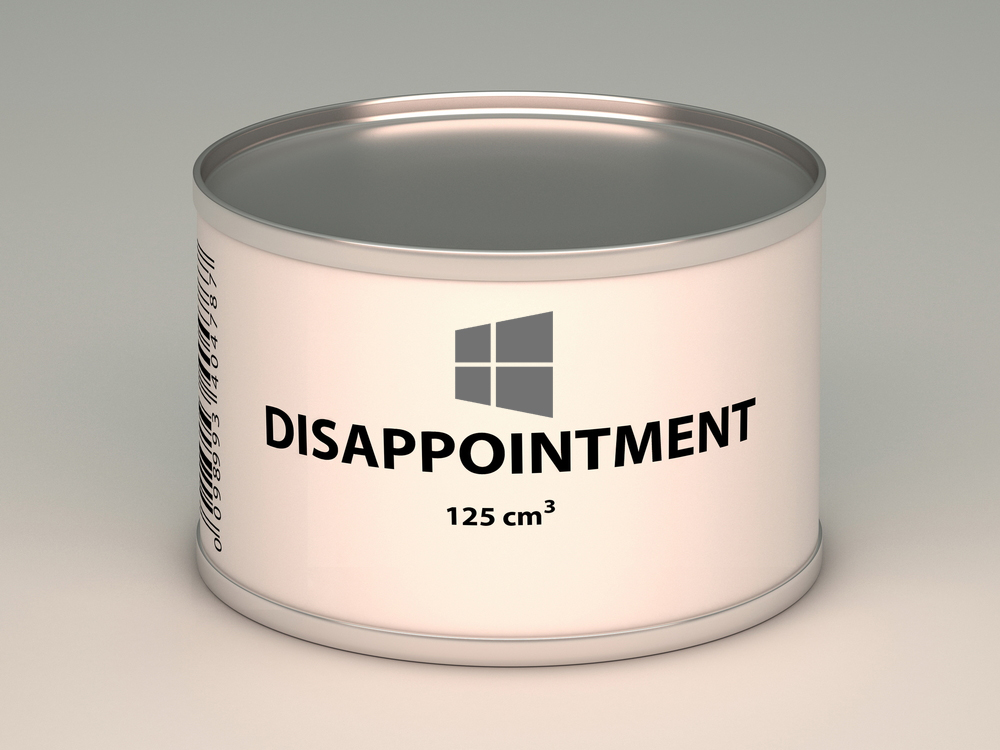
"Where’s the beef?" That iconic phrase from the annals of advertising yore is just one of the thoughts that come to mind after viewing the recent Windows 10 "Hardware Event" in New York. Microsoft had an opportunity to really "wow" the industry with something new and innovative. Instead, it served up a re-hash of technologies and trends that have been old news for months now:
Surface Pro 4 -- Evolutionary rather than revolutionary, which is a good thing if you’re hawking BMWs and want to keep last year’s customers from feeling cheated, but not so great if you’re trying to showcase true innovation. Performance bump? Modest. Weight reduction? Negligible. Fanless? Only on the lowest-end model, and even then you save very little on weight.
In fact, aside from "Windows Hello" support (which is a terrible idea in itself -- think "random airport screening"), there is nothing compelling about the Surface Pro 4. If anything, Microsoft has walked the design back in some areas, like the bezel size (smaller does not always equal better) and the removal of the Start button (the assault on thumb navigation continues). Oh, and wasn’t Surface Pro 4 supposed to get some sort of dynamic bezel resizing technology (the rumor mills also took a hit with this one)? Just meh.
Surface Book -- Aside from the stunningly unimaginative name, the Surface Book seems like a device full of superlatives -- just not the ones Microsoft might use: "It’s the fattest Surface ever, heavier than a pair of Surface 3s glued together and almost as ugly".
Could Microsoft have possibly made a more unattractive device? Coming from an iPad or even a Surface 3, the Surface Book looks plain clunky. That hinge. Those horrible serrated looking vents. The "muscle" locking mechanism (mixed organic/tech terms just sound "icky"). Surface Book is the "Ikea Coffee Table" of laptops, right down to the "lid" that doesn’t fully close (though that "teardrop" gap looks like a tempting place to try to store the Surface Pen).
To be sure, the Surface Book’s specifications are impressive -- for a hybrid device. However, that starting price point of $1499 ensures that only Tesla owners will be buying one. Everyone else will do like Sheldon Cooper and grab a nice, tricked-out Alienware laptop. And maybe an iPad.
HoloLens -- Cool demo. But how long before some poor PTSD-addled soul shoots up his local Starbucks because -- according to the Police Report -- he saw "giant alien spiders crawling out of the display case…you know, the one where they keep those stale $6 sandwiches".
Lumia Devices -- First, Microsoft should have never let the guy who think’s he’s "too cool for school" give a demo. The shtick was tired and the jokes fell flat. Then there was the clever weaving of CYA language into the presentation ("PC-like experience") so that, when customers realize how limited a solution like Continuum really is, the company will have an out (e.g. no running apps side-by-side in "desktop" mode). But the phones do look nice -- very "retro" of Microsoft to keep the drab Lumia styling of yesteryear alive and well in 2015.
Bottom Line: After so much hype, the "Windows 10 Hardware Event" was a huge disappointment. Microsoft lightly tweaked Surface Pro, introduced its obese cousin, and set the stage for either mass shootings or riots from frustrated mobile users (that object whizzing by your head was a Lumia 950XL after the owner realized she couldn’t snap Edge and Word together).
Photo credit: shpock/Shutterstock
-

Surface Pro 4 to feature a borderless display? What a terrible idea!
Publié: octobre 2, 2015, 1:17pm CEST par Randall C. Kennedy

Infinity. Endless. Borderless. Today’s OEMs are obsessed with creating display panels that have no edges. Whether it’s Dell and its new XPS 13 (confirmed), or Microsoft and the forthcoming Surface Pro 4 (rumor), everyone seems to be jumping on the "bezel free" bandwagon.
What a terrible idea!
Seriously, as someone who spends a great deal of time in "tablet mode" on a Windows 10 device (Surface 3), I’ve grown to appreciate the value of a good bezel. The capability to hold the device at any angle, and without concern for accidentally touching something onscreen, is a huge usability booster. And the Surface 3’s bezel gives me plenty of space to grab when I’m on the move.
That meaty bezel also makes it easier to initiate swipe gestures. I cut my tablet computing teeth on a BlackBerry Playbook, which means I’m a big fan of gesture-based UX mechanisms. And though Microsoft tempered its "edginess" a bit with Windows 10 (much to the chagrin of Windows 8.1 fans), "swiping in" from various angles is still a big part of the Windows 10 touch-first experience (making usable bezel size a prerequisite).
So what happens when you combine a touch-first UX with a nearly bezel-free design? You lose the ability to swipe -- at least reliably. Take my poor, abandoned (by Samsung) Galaxy Avant. When used "naked" and without any protective case, the Avant provides barely enough bezel to initiate an edge gesture from the side. Put a decent bumper case on the phone -- like the simple red and black Samsung model that I bought for mine -- and it becomes nearly impossible to get enough edge into the motion to make it work reliably.
In fact, this is a problem that’s plaguing many similar "reduced bezel" phone designs. And now Dell (and if you believe the rumors, Microsoft) is trying to foist this same broken UX dynamic onto us PC users. We understand that these so-called "Infinity" displays look cool, and that OEMs like Dell are desperate to differentiate their products in a crowded market. But before they all rush down that bezel-free rabbit hole, it might behoove these OEMs to take a step back and consider how that decision will affect usability in a touch-first setting.
Bottom Line: "Infinity" type displays are cool, deliver great visuals for the PR team, and have come to symbolize a bold design aesthetic in an otherwise drab PC landscape. They’re also utterly useless in a touch-first UX context. Here’s hoping those god awful rumors (the Winbeta.org mockups are truly hideous looking) about the Surface Pro 4’s display are just that, rumors, and that the engineering folks managed to rein-in all the Jony Ive wannabes in their design department before it was too late.
Photo Credit: Jane0606/Shutterstock
-

Windows 10 Insiders: Beware the Office file-save bug!
Publié: octobre 2, 2015, 11:40am CEST par Randall C. Kennedy
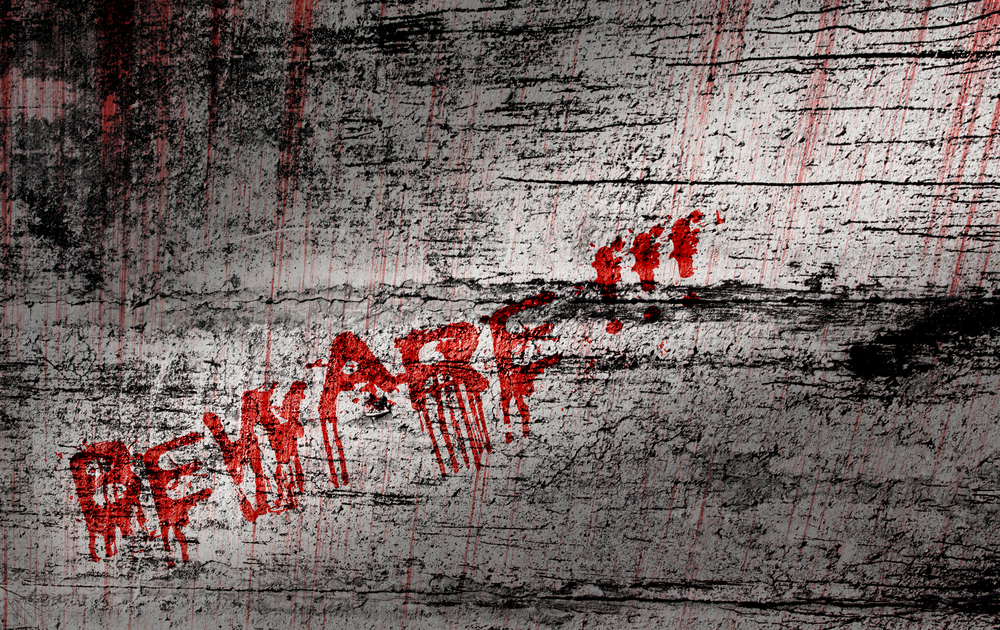
I make my living with words. I type, I edit, I revise -- it’s been the rhythm of my life for nearly three decades. So when my primary tool of the trade (Microsoft Office) sneezes, my whole world catches the flu.
Case in point: Windows 10 "Insider" build 10547. After updating to this, the most current build of post-RTM Windows 10, I started noticing a new and potentially catastrophic (for me, at least) behavior. Whenever I tried to save a document in Microsoft Word, the application would hang. Any subsequent attempts to load the program and resume working were blocked by the fact that that previous crash had somehow left the document file in question locked by the file system.
Logging out from and back into Windows would usually release the file lock, but not before I had lost whatever unsaved material I was working on prior to the application crash. Worse still, in extreme cases Word would hang the user session so hard that it blocked my attempt to log out. In the end, I had to do a hard reset (press and hold the power button of my Surface 3 for 15 seconds) to recover.
Frustrated and a bit desperate, I started looking for a solution. Some Google searching led me to a number of threads on answers.microsoft.com where others were reporting similar behavior. After going back and forth with fellow sufferers and speculating on possible causes (I was leaning towards the OneDriveSync service as a possible culprit), a helpful Microsoft representative chimed in with the following response:
Thanks for the feedback and thank you for using both Windows 10 and Office 2016. The problem you are referring to is one that we have seen a number of reports on, and has to do with a Windows issue that was recently introduced.
I'm pleased to report that a fix has been identified and should be resolved in build 10550 of Windows 10. If you are still seeing this issue after build 10550, please let us know by replying to this post again.
So, there you have it: Microsoft owned up to the fact that it had introduced a bug in build 10547 and promised a fix in the next major Insider release (tentatively build 10550). That the company was this honest about the problem and willing to admit it screwed-up is truly remarkable. This really is a new, more transparent Microsoft we’re dealing with here, and I for one applaud its openness.
Bottom Line: If you’re running Insider build 10547, beware the Microsoft Office file-save bug (note that if affects both Office 2016 and Mobile Office). And if you really must work with Office now, you’ll likely want to roll back to the RTM version of Windows until Microsoft releases an updated Insider build with the promised fix.
Photo Credit: Aapthamithra/Shutterstock
-

I was right: Your next PC will look like a Microsoft Surface
Publié: octobre 1, 2015, 11:49am CEST par Randall C. Kennedy

It’s fun being a thought leader. You get to watch as others supposedly "discover" an idea or truth that you originated weeks or even months before. In this case it’s the notion that Microsoft’s Surface tablet has become a form factor trend setter for PC designs.
The above linked SuperSite for Windows article is a great read, but far from original. I postulated much the same thing when I declared that your next PC will look like a Microsoft Surface. The difference is that I published my take on the matter over three weeks ago, long before any of us knew what the Google Pixel C tablet would look like. But now that the search giant has jumped on the "kickstand-and-keyboard" bandwagon, my prescient musings have been set in stone.
Not that this is particularly surprising. As I stated in my previous article, there are only so many ways you can configure a convertible, 2-in-1 device. And after a few years of OEM designs that click, twist or slide into place, the only vendor to gain any significant traction has been Microsoft.
So now everyone is jumping on the PC-with-a-kickstand bandwagon. Dell has one, as does HP. Even Apple has joined the parade by introducing its own "Smart Keyboard" for the iPad Pro (cue Steve Jobs rolling in his grave). Clearly, Microsoft’s Surface line is now shaping the underlying design language for new PCs.
Still, this is a strange position for the company to occupy. When Microsoft first announced the Surface, its stated goal was to inspire OEMs to be more creative with their PC designs. In Microsoft’s eyes, Surface was more thought experiment than real product.
But that didn’t stop Windows OEMs from grumbling about the unwanted competition. In fact, many of the more esoteric early OEM designs came in direct response to Microsoft’s blatant audacity. After all, who the hell did those "Microsofties" think they were telling hardware vendors how to design a PC?
The ensuing years of botched product launches and lukewarm responses to their efforts tempered OEM sentiments a bit. Meanwhile, Microsoft stepped-in to fill the leadership gap and, in the process, turned Surface into yet another billion-dollar business.
Needless to say, the OEM channel is no longer scoffing at Microsoft’s design cues. If anything, some vendors seem to be hewing a little too close to the Surface form factor. Lenovo’s new device, in particular, looks like a Xerox copy of the Surface Pro 3, so much so that it would be easy to mistake it for the real deal (which was likely Lenovo’s intent all along).
Bottom Line: They say that imitation is the sincerest form of flattery. And as my "thought leader minions" over at SuperSite so deftly pointed out, the man behind the Surface design, Microsoft’s Panos Panay, must be thoroughly enjoying his "Jony Ive" moment in the sun.
Photo Credit: Creativa/Shutterstock
-

From KitKat to Marshmallow: How I transformed my aging Android phone to keep it fun and functional
Publié: septembre 30, 2015, 2:50pm CEST par Randall C. Kennedy
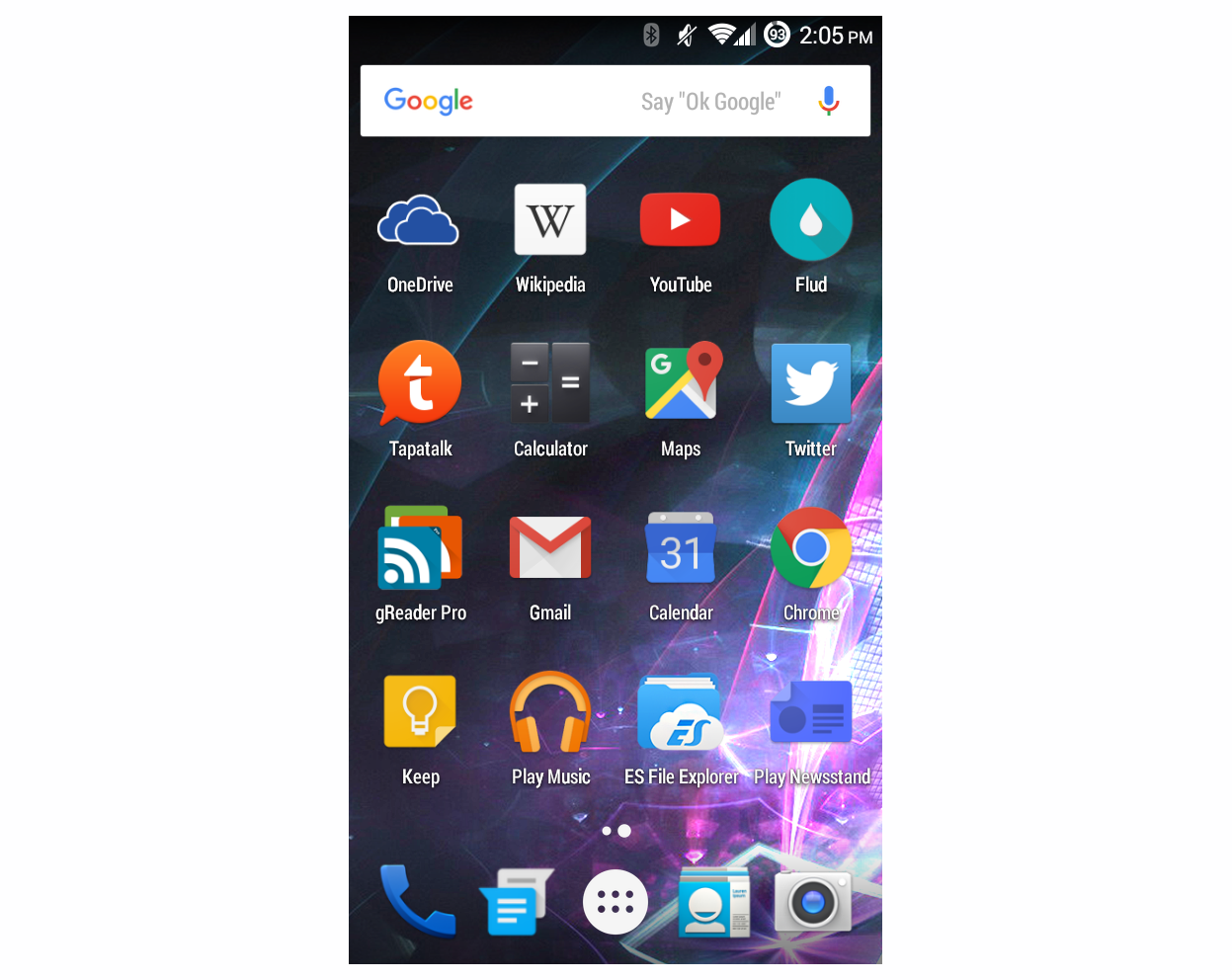
Call me a smartphone agnostic. Thanks to a quirk of geography and a period of deliberate disengagement from the tech industry, I missed out on the initial wave of the mobile device revolution. By the time I bought my first Android phone, KitKat was already the dominant platform, iOS 8 had just been released, and both BlackBerry and Microsoft had been relegated to the obituary section.
So when I finally did go smartphone shopping on a trip back to the States, my requirements were as modest (I mostly wanted a mobile hotspot for my laptops/tablets) as my budget. All of which led me to my local Metro PCS shop and my first taste of budget Android telephony: A Samsung Galaxy Avant. For the ridiculously low price of $119, I got an unlocked Avant with a 4.5" qHD (960 x 540 pixel) screen, 1.5GB of RAM, 16GB of storage and a quad-core CPU, all tied to an unlimited data plan (another $60) that delivered 50Mbps LTE speeds to my condo in FL.
Thus began my odyssey through the mysterious world of Samsung custom ROMs and rooting. Over the ensuing months I would manage to unlock the Avant’s boot loader, install a custom recovery environment (TWRP), navigate a dicey baseband update (almost lost my unlock), and swap out the stodgy, bloated Samsung stock KitKat 4.4.2 ROM for a sleek build of AOKP KitKat 4.4.4.
Unfortunately, I also learned how saving a buck and buying cheap can come back to bite you. I had some familiarity with Android rooting/customization from my early tablet days (my poor Acer Iconia A200 was the victim of some unspeakable hacker crimes), so I was more than up to the challenge of getting "dirty" with my Avant.
The problem was a lack of community support. Aside from a few brave souls who put in Herculean efforts to corral the Avant’s obscure device tree, there was little progress towards getting anything newer than KitKat onto the device. No Lollipop builds would be forthcoming (either from Samsung or the homebrew crowd), which meant I was stuck with an orphaned device on a remote island where the cheapest comparable handset runs $500 or more.
Thankfully, there was still the aforementioned build of AOKP 4.4.4. The author really did a stellar job porting the "Kanglings" AOSP-based code to the Avant (thanks, dfuse08!), and I used this as the base for what would become my "KitKat Plus" device. Basically, if I couldn’t get the real thing ("Lollipop" or "Marsmallow"), I would leverage every piece of Google and third party software I could find to create a working facsimile in the hope that it would tide me over until I could justify springing for a new phone.
And tide me over it has. Through a combination of Google’s Now Launcher, Keyboard and Search apps, as well as some custom tweaks through the Xposed Framework, I was able to create a fairly authentic "Lollipop/Marshmallow" work-alike, one that looks nothing like the stock Samsung KitKat that came with the device.
Note: See screenshot gallery for examples of the kind of wholesale UI change I was able to introduce.
For example, with its latest update Google’s Now Launcher running on my Avant looks and behaves much like the default launcher on "Marshmallow". I get the same home screen search box, the same vertical scrolling App Tray, and when combined with the Google Keyboard, the same flat UI when typing. My Avant’s notification area is already heavily customized thanks to the extensive "ROM Control" features built-into AOKP. Add to this the Xposed Framework and a module called "Monster UI" and I can theme the entire device to look and feel just like Lollipop, right down to the animated checkboxes and rounded slider controls.
Given how many third party Apps now support Google’s Material Design Language, it’s a rare moment when I run into something that reminds me of the device’s KitKat underpinnings. And despite the Avant’s modest CPU and stingy RAM allotment, I’ve been able to squeeze some serious multitasking out of the phone thanks to AOKP’s low overhead.
In fact, my "KitKat Plus" Avant has become my household’s primary entertainment device, displacing a disorganized mess of DVD players, media boxes (both Sony and Western Digital), and connected PCs. I now regularly torrent our favorite shows directly to the device (don’t judge -- it’s the third world over here) using the gorgeous Flud BitTorrent client, then play them wirelessly (via ES File Explorer) through the Chromecast attached to my aging 42" HDTV. The whole process is effortless and seems all the more amazing when you consider how outdated the core platform is.
Bottom Line: They say you can’t teach an old dog new tricks. But as I’ve discovered, you can create a pretty good facsimile of Android "Lollipop/Marshmallow" by leveraging Google’s modular software stack and a bit of rooting know how.
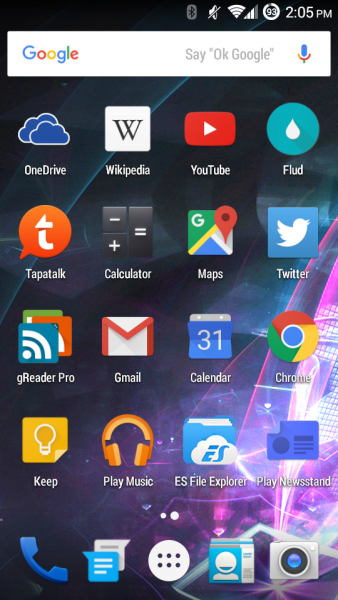
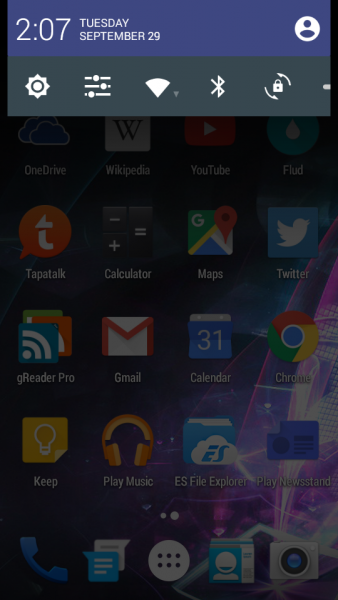
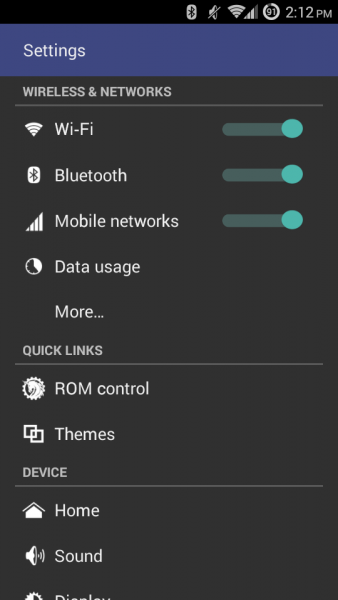
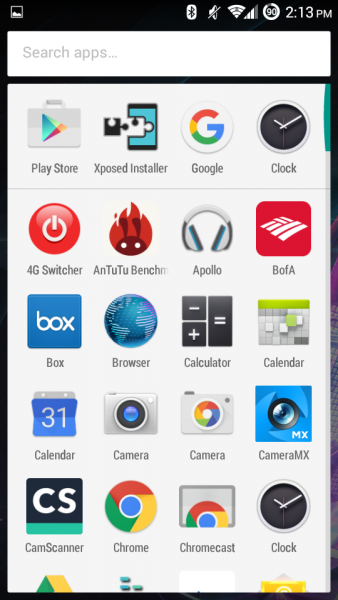
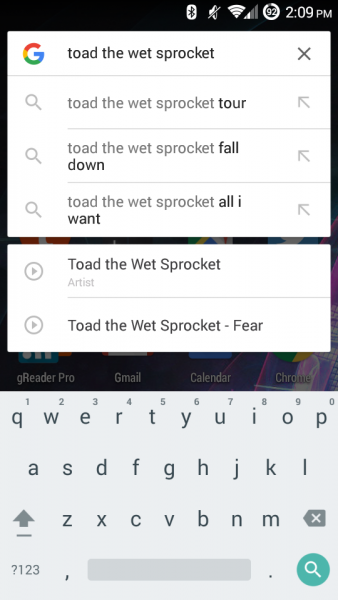
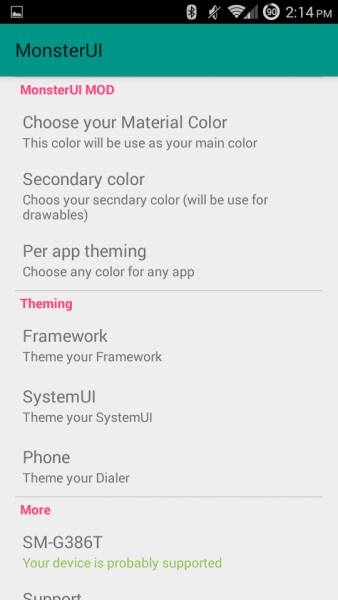
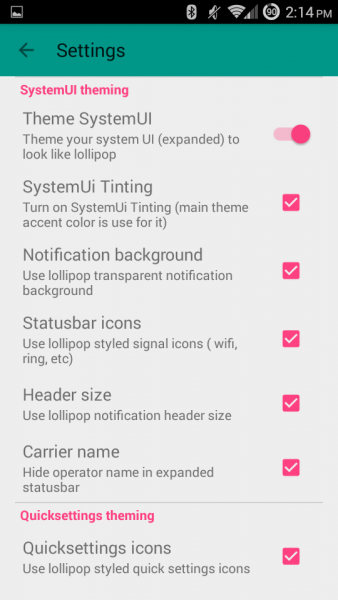
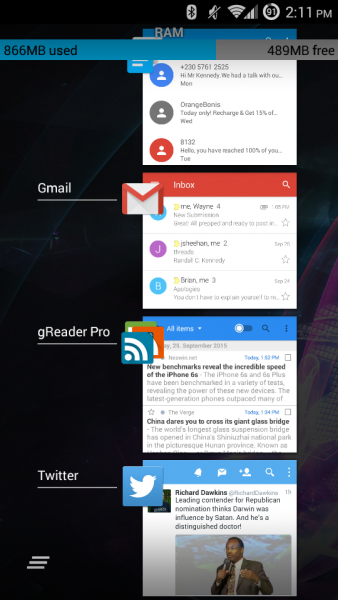
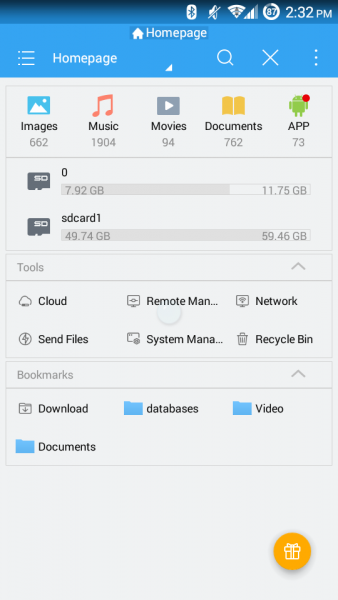
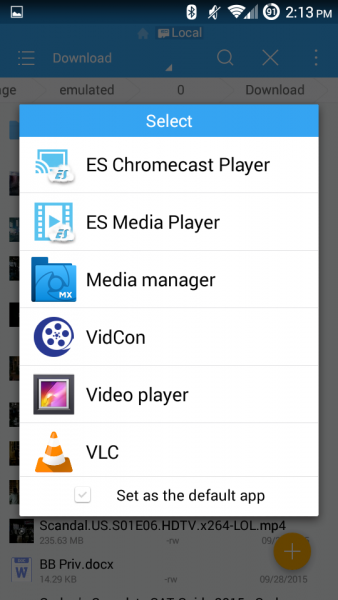
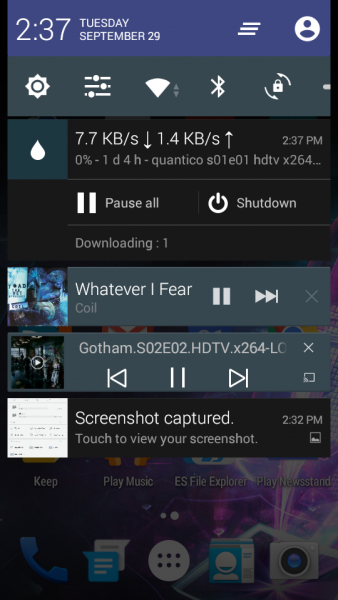
- Shot 1 -- The Home screen for my "KitKat Plus" build
- Shot 2 -- The minimalist Quick Access toolbar courtesy of AOKP and Monster UI
- Shot 3 -- The "Lollipop" themed Settings app after Monster UI
- Shot 4 -- The "Marshmallow" style App Drawer from Google Now Launcher
- Shot 5 -- The Google Keyboard and Search app, complete with flat "Lollipop" styling
- Shot 6 -- The main UI page for Monster UI (note the Theming options)
- Shot 7 -- The System UI Theming options with Monster UI
- Shot 8 -- The simple yet functional Recents UI for my "KitKat Plus" build
- Shot 9 -- The UI for one of my favorite Apps, the ultra-versatile ES File Explorer
- Shot 10 -- The playback menu for a video (note the Chromecast Player option)
- Shot 11 -- The Notifications Panel on my very busy phone
-

Ongoing Windows 10 bugs leave me pining for 8.1 on my Surface 3
Publié: septembre 29, 2015, 2:03pm CEST par Randall C. Kennedy

I am not a Windows 10 "fan boy". In fact, I’ve frequently expressed my dislike for many of the UI choices Microsoft made with the new OS. I’ve also noted how unstable Windows 10 can be for some users, and I’ve extensively documented my own woes attempting to upgrade an HP Envy x2 hybrid laptop (still no resolution to that one).
So, when I knew that I’d be writing extensively about Windows 10 -- both for BetaNews and in my capacity as an Industry Analyst -- I made the decision to invest in what I thought would be the best platform on which to test the OS and its myriad features: A Microsoft Surface 3. My thinking was that, to wring the best experience out of Windows 10, you need to give it a fully-compatible hardware configuration. And what better way to ensure such a configuration than by purchasing one of the very devices Windows 10 was designed to showcase?
Some will recall that I reviewed the Surface 3 earlier this year and came away unimpressed. However, with time running out and a plane to catch, I made the decision to keep the device if for no other reason than to give myself proper reference platform. And despite its flaws, the Surface 3 is still very portable. I’m particularly enamored with the 3:2 aspect ratio which makes using the device in portrait mode quite pleasant.
That is, when it’s actually working properly. Which lately is not very often. Adding to my previous list of bugs with the RTM version, this new accounting includes fun and exciting issues introduced since joining the "Windows Insider" program and installing build 10547:
- A particularly annoying bug seems to be tied to the login procedure for Windows 10 in "Tablet Mode". After I’ve entered my pin using the touchscreen keypad, I find myself staring at a blank "desktop" with no Start Menu to be found. I have to manually tap either the Start Menu button or the Surface 3’s capacitive Windows button to invoke it. Not debilitating, but still quite annoying.
- Another Start Menu bug, and one that may be linked to the changes Microsoft has made to the tile management logic, sees my Start Menu tiles going blank (screenshot below). Again, the behavior seems somehow connected to "Tablet Mode". If I manually switch back to "Desktop Mode", the tiles reset themselves. I can then manually switch back to "Tablet Mode" and continue using the now reset tiles -- that is, until they go blank again, which is usually after I’ve been running one or more Store apps full-screen.
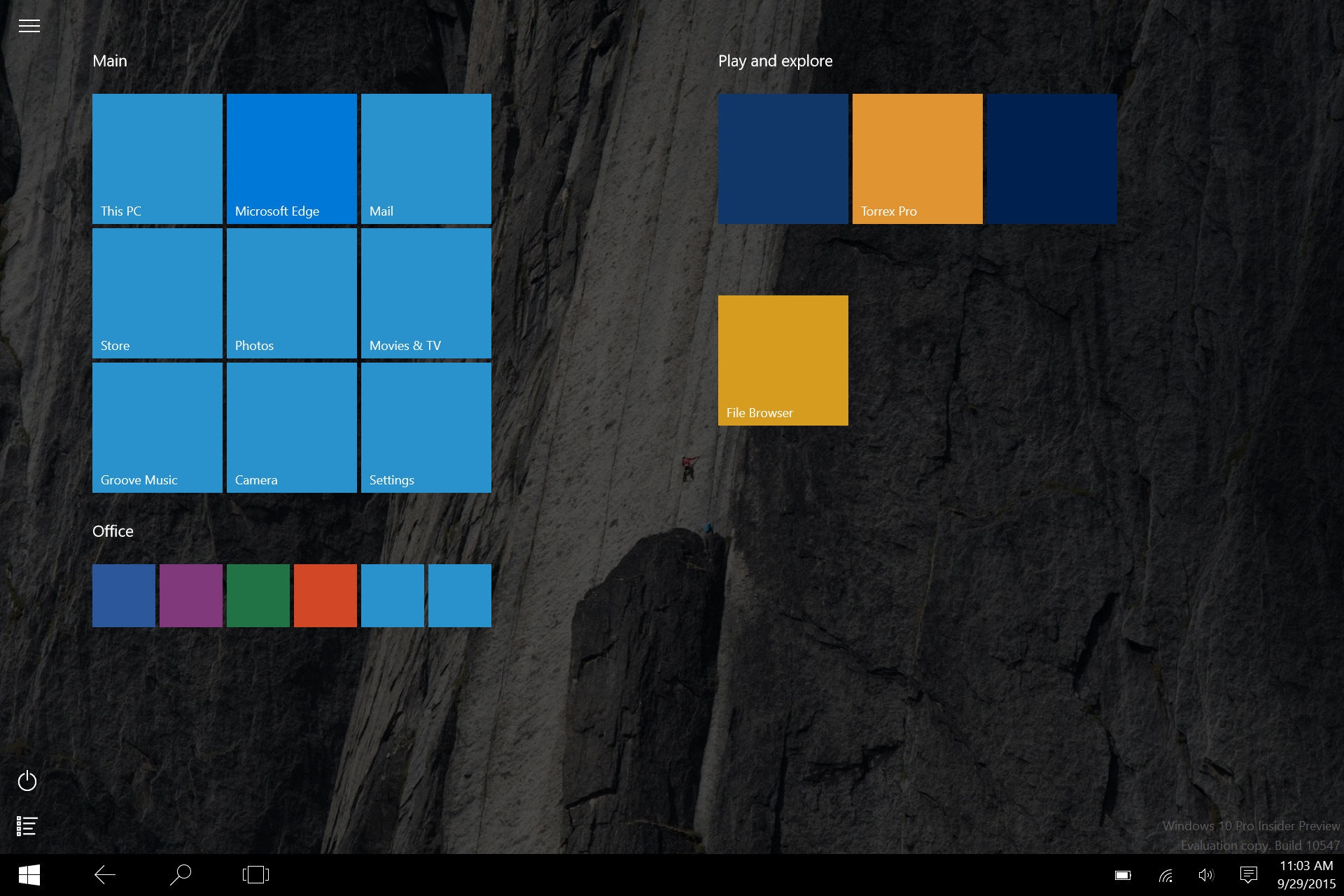
- From time to time, the Action Center goes "MIA" (pun intended). I swipe from the right and nothing happens. I tap the "Notifications" icon in the Task Bar and still no joy. The best part is that the problem usually coincides with my transition to "Tablet Mode" and also the aforementioned "blank tiles" bug. The net result is that I have no Start Menu Tiles, no Action Center, and no way to correct either problem short of logging out of Windows entirely (even reattaching the Surface keyboard won’t "unfreeze" the Action Center).
- I suspect that many of these bugs may be tied to the Intel graphics driver that runs the video hardware on my Surface 3. Recently, the driver has grown increasingly "twitchy", with random flickers and the occasional driver crash-and-recovery event. The "blank tiles" bug is almost certainly linked to the driver since it’s reminiscent of the behavior I’m seeing on my now abandoned (at least for Windows 10’s purposes) HP Envy x2. Still, you would think with the number of users complaining about this, and similar, graphics anomalies Microsoft would have figured it out by now.
- Of course, I’ve saved the best for last. From time to time, when transitioning back to desktop mode, my Surface 3 will completely freak out. All normal touch and pointer functions go haywire (no mouse pointer, no way to long-press anything), and a mysterious, "pulsating circle" appears in the upper left quadrant of the screen. No amount of manipulation -- including detaching and reattaching the Type Cover keyboard -- will break the device out of its funk. I’m ultimately forced to reboot the system in order to regain control.
Generally speaking, I’m a fairly patient person, especially when it comes to "eating the dog food" that’s a part of testing new and cutting-edge products. But with Windows 10, the problems just seem to get worse over time. Each new "Insider" build has broken more than it’s fixed, at least on my Surface 3. And since some of these bugs may be tied to my choice of hardware -- a choice, you’ll recall, I made in an effort to let Windows 10 really shine -- the situation feels all the more ironic.
Frankly, I’d love to go back to Windows 8.1 on my Surface 3. But seeing as this is the only Windows 10 "compatible" device I have around ("Thanks again, Intel/HP!"), I have no choice but to tough it out and hope things improve. And to those who will now savage me for complaining about "prerelease bits", be honest and admit that, if any group of systems should be experiencing minimal platform instability under pre-release builds, it’s the Surface 3 family.
After all, these are Microsoft’s own devices. And those who buy them tend to do so expecting a better-than-average experience running Windows, something I’ve yet to achieve under any version post-8.1.
Photo Credit: Ollyy/Shutterstock
-

Don’t look now, but that iPhone-toting intern is eyeing your corner office!
Publié: septembre 24, 2015, 6:06pm CEST par Randall C. Kennedy

You see them in the elevator with their shiny white earbuds. You hear them gabbing by the espresso cart while thumbing through their Instagram feeds. They’re the new crop of iPhone-toting corporate interns, and they’re out to take your job!
Not right away, of course. But eventually, somewhere down the line, when you’ve checked-in your last MDM code update and handed over your server room key card, they’ll be there. Watching. Waiting for their turn to "run the IT show". And if the author of a recently published article on the future of OS technology is to be believed, those interns will be dancing on the grave of the legacy Windows and Linux systems they just ripped and replaced with -- you guessed it -- Apple iOS.
These Gen Y/Z/Millennials, the thinking goes, grew up with Apple. Their first taste of the online world came through an iPhone or iPad (or, in rare cases, a Mac). It’s the only "operating system" they’ve ever known, and as they take the reins from us desktop computing obsessed Gen-Xers, they’ll want to reshape the IT landscape in their own, Cupertino-inspired image. And that means out with the Windows and Linux systems, and in with an iOS-centric IT platform.
It’s the ultimate revenge for the late Steve Jobs (RIP), a man who once dreamed of conquering the business world but had to settle for hawking Beatles catalog tracks until his consumer ship finally came in. In fact, some believe this was his master plan all along: Forget the Gen-Xers and their clumsy Windows desktops and laptops and instead go after the next wave. Take a page out of the Phillip Morris playbook and get them hooked on Apple tech while they’re young, then reap the rewards when the new generation comes into its own.
Apologies to Mr. Jobs’ ghost, but "it just ain’t gonna happen".
For starters, those wet-behind-the-ears interns will quickly learn why us old hands continue to actively use and rely on Windows and Linux. They’ll discover just how hard it is to manage and deploy enterprise scale applications across a toy operating system like iOS. And they’ll come to appreciate the depth and sophistication that is baked into the legacy infrastructure systems keeping the company they’re interning for afloat (and their hope of an eventual paycheck alive).
Now, it would be one thing if Apple were actively pursuing the enterprise by creating products and services that made us Gen-Xers sit up and take notice. However, as the much ballyhooed iPad "Pro" event showed, Apple doesn’t understand the enterprise any better today than it did when Mr. Jobs was still stalking the halls of One Infinite Loop, bringing his own interns to tears with his caustic persona.
Bottom Line: Sorry, Mr. Intern, but your dreams of ripping and replacing our legacy systems with your iOS toy box will soon be dashed upon the harsh rocks of life in real-word IT. Time to grow up and embrace the Windows/Linux way. Because these systems aren’t going anywhere anytime soon.
Photo credit: guteksk7 / Shutterstock
-

The Office 2016 team just killed Windows 10 Mobile
Publié: septembre 24, 2015, 2:44pm CEST par Randall C. Kennedy

Call it a missed opportunity. Microsoft finds itself with a unique chance to leverage its full range of products and services to promote the new OS. Unfortunately, not all parts of the Redmond giant are on board with the new strategy. The Office team, in particular, has only half-heartedly embraced key Windows 10 technologies, like Universal Windows Apps and XAML. And this lack of commitment may very well prove fatal to Windows 10 Mobile.
But first, some perspective: Rewind the clock to late last year when Microsoft was touting the forthcoming Office 2016, including the much anticipated "touch-centric" version of Office (code-named "Gemini") that customers had been clamoring for. Next, fast forward a few months to when the first technical previews were released -- both Office 2016 and what would go on to be known as "Office Mobile" -- and reality set-in. Not only were the new fangled "Mobile" versions less functional than their Win32-based counterparts, they lacked much of the core integration plumbing (COM/OLE/VBA) that had made traditional Office such a powerful in-house development platform.
Simply put, these were token apps. Universal Apps, yes, but still just placeholders and far from the feature-complete, touch-centric Office that customers were expecting. However, to listen to the Office team, you would think that they had "fulfilled their promise to deliver a touch-centric, mobile-capable Office". In reality, they had produced nothing more than a splashy diversion, one that would allow them to pay lip service to high-profile developer tools and technologies (UWA, XAML) that were never part of the core Office 2016 blueprint.
The duplicity of this product stratification was cleverly disguised during the subsequent Build conference. Microsoft presenters were heard to say things like "The Office Apps UI on Windows is totally based on XAML" and "we achieved more than 95 percent code reuse between apps". But what they were in fact referring to were the new token "Mobile" versions of Word, Excel and PowerPoint, not the core Office 2016 suite. Yet all that most developers heard was "Office uses XAML", and this was enough to convince many of them to jump on the UWA bandwagon. After all, if the Office folks were embracing the new Windows 10 development model, it must be good, right?
But in fact the Office folks weren’t embracing UWA, at least not in any meaningful way. Yes, "Office Mobile" would go on to be released as a fully UWA/XAML-compliant solution. However, development of the full-blown Office 2016 suite would follow the traditional, time-tested path blazed by its predecessors: Lots of tightly written C/C++ code calling directly to the legacy Win32 API. It was a classic "do as I say, not as I do" scenario, and the presence of a bunch of dead-end UWA "Mobile" apps helped the Office team pull off the bait-and-switch maneuver.
So, what does any of the above have to do with Windows 10 Mobile? Simple. Windows 10 is Microsoft’s attempt to unify its disparate PC, tablet and phone offerings through a common OS core. The company is hoping that Windows 10 Mobile can piggyback on the success of Windows 10 for PCs by leveraging the power of UWA to create what is essentially a "PC in your pocket". And the poster child for this bright future is Microsoft Office running in Windows 10 Mobile’s Continuum mode.
Such a powerful combination -- Windows 10 Mobile plus Office 2016 -- should mean that users can leave their laptops and tablets behind. After all, they now have an expandable version of "Office in their pockets". Why lug around a bunch of extra hardware when all they really need is their phone and, if the need arises, a KVM kiosk with which to activate Continuum?
It all sounds great until you realize that the Office they are toting in their pockets is not the same Office they’re leaving behind on their desktops, laptops and tablets. On the contrary, it’s the cut-down, token version that the Office team ginned up to satisfy the Windows platform and tools folks.
As noted above, "Office Mobile" is missing a number of key integration and interoperability features, rendering it incapable of serving as a 1:1 replacement for Office 2016 in many scenarios. And since this is the version that will grace new Continuum-capable handsets, the lack of a more sophisticated Office solution for Windows 10 Mobile, one that could support the complex VBA macros and custom in-house development features that make full Office 2016 so powerful, severely undermines Microsoft’s productivity-centric messaging for the nascent phone OS.
Perhaps if the Office team had fully embraced UWA (as opposed to merely paying lip service by ginning up "Office Mobile") they could have come up with something more compelling. A robust, UWA-based Office sporting even 50 percent of the Win32 Office 2016’s functionality would have given the Windows 10 Mobile folks some serious ammunition in their fight against iOS and Android. As it stands, the token UWA "Mobile" apps simply don’t deliver enough of the Office "secret sauce" for users to truly leave their PCs behind.
And if Windows 10 Mobile devices can’t deliver on the promise of a "PC in your pocket", then what’s the point in buying them in the first place?
Photo credit: solar22 / Shutterstock
-

A Windows 10 'virus' crippled my Internet connection (and I want it back!)
Publié: septembre 23, 2015, 12:34pm CEST par Randall C. Kennedy

Ah! The joys of living on a tropical island. The sun. The sand. The surf... ing the web with high latency on a clogged Internet connection while paying through the nose for capped bandwidth. Yes, it truly is "paradise" -- unless, of course, you’re a seasoned Industry Analyst trying to get some work done over said connection. Which is why the latest bit of Windows malware to grace the PCs of my bandwidth-hungry teenagers has me absolutely livid.
Dubbed the "Massive Payload Virus" (MPV) by experts, this malicious code is designed specifically to cripple metered Internet connections by plastering any fully-activated Windows 7 or 8 system with gigabytes (over 3GB per PC, in my case) of data. The enormous download (which also appears to be code of some kind) is then spooled into a single, cleverly named folder in the PC’s root directory, where it lies dormant until triggered by an as yet undetermined external event.
The most insidious part of MPV is how it resists cleaning. Any attempt to remove or delete the mysterious folder results in the virus downloading even more code, thus protecting itself from being exorcised by ensuring the integrity of its payload. Basically, you’re stuck hosting this code until it activates.
Note: Unconfirmed reports talk of massive damage when it does activate. "You won’t recognize your PC" is an oft-quoted complaint. Others have speculated it’s all part of a devious plan to force customers into a schedule of monthly or yearly "ransom payments" -- all for the continued "privilege" of using their personal computers.
And this is where the truly malicious aspect kicks in. Because I live on a small, developing world island (Mauritius), my options for Internet access are limited. I can go with the local telecom monopoly (recently taken over by France’s Orange network) and pay outrageously for a metered (20Mbps Fiber with a 100GB traffic cap) connection, or I can switch to one of the upstart wireless providers (Emtel now offers a fixed line-of-sight solution for a similar price point) and hope they don’t decide I’ve violated some "fair use" policy down the road.
Either way, I’m left counting the GB and playing QoS "bad guy" as I proactively throttle my kids’ Internet usage (a few good Steam-powered gaming sessions by my daughter would easily blow the bandwidth cap in a matter of days). So when something comes along and throws this precarious arrangement out of balance -- like MPV’s repeated 3GB+ downloads -- I’m particularly annoyed.
As it stands, I lost the bulk of my Internet throughput (Orange throttles me down to 2Mbps if I use over 100GB) before the month was halfway gone, and I’ll have to wait until the next billing cycle before I’m restored to full speed. In the meantime, my children’s PCs are effectively held hostage -- even a clean install of Windows 7 or 8 won’t do the trick as the underlying infection vector remains unpatched by Microsoft (Windows 10 seems mysteriously immune to MPV).
Bottom Line: The Massive Payload Virus has ruined my Internet connection. If I leave it alone, it may eventually activate and do irreversible damage (while leaving me hostage to the author’s demands). If I remove the payload, MPV will just re-download it, clogging my already congested Internet connection and eating away at my precious bandwidth cap.
I’m truly at my wit’s end with this one. Perhaps it’s time to start thinking outside of the Microsoft box: "Hey kids, have you heard about this Linux thing? They say it’s all the rage with the super cool hacker types".
Photo credit: Yevhen Vitte / Shutterstock
-

Giving Microsoft's Windows 10 Mobile strategy the crystal ball treatment
Publié: septembre 21, 2015, 8:45pm CEST par Randall C. Kennedy

As the industry awaits the debut of Microsoft’s much delayed Windows 10 Mobile phone OS, many questions are circulating about which strategy the company should pursue going forward.
Some are arguing that Microsoft should abandon Windows 10 Mobile altogether and throw its lot in with CyanogenMod (or perhaps roll its own, rogue version of Android). Others are advocating a continued focus on delivering apps for Android and iOS first while leaving Windows 10 Mobile to languish as a low-priority, third option. And still others believe Microsoft should stay the course and leverage its strengths in the enterprise to reshape Windows 10 Mobile into an extension of the company’s entrenched productivity stack.
But which strategy to choose? Proponents of the CyanogenMod route point to that platform’s status as the anti-Google as its biggest strength. They envision a combined product that features the underlying, AOSP-based CyanogenMod core coupled with Microsoft’s vast array of Android-supporting apps and services -- basically, using the latter’s code to supplant Google Play Services entirely while maintaining compatibility for third party apps that rely on those services.
It’s a bold vision, but one that is also fraught with potential pitfalls. For example, even if Microsoft could replace Google Play on a service-for-service, API-for-API basis, there’s no guarantee that, over time, the resulting integration layer wouldn’t devolve into an unsupportable mess of spaghetti code and makeshift compatibility "shims". Add to this the fact that they’d be chasing a moving target in the form of Google’s ever-shifting API set, and the future looks grim for such approach (see IBM’s OS/2 and BlackBerry’s BB10 as cautionary tales).
Advocates of a continued focus on placing Android and iOS first, at the expense of Windows 10 Mobile, note how well received Microsoft’s apps and services have been on those platforms. They argue that, as long as Microsoft is making money from its offerings, it doesn’t really matter where or how that revenue is generated.
The potential flaw in this logic is that it assumes Microsoft will continue to be able to deliver best-of-breed apps and services on third party platforms (e.g. Office and Outlook). However, as the company itself has shown over the years, control of the underlying platform gives the owner a leg up when leveraging new and compelling platform features and APIs. Google or Apple may not be capable of fielding a true "Office Killer" today, but down the line? That’s anyone’s guess. And you can be sure that, if and when they do deliver a productivity app "knockout blow", they’ll leverage their insider knowledge of Android or iOS to maintain a functional edge.
Lastly, there are those who say Microsoft should stay the course and continue to evolve Windows 10 Mobile regardless of its success in the marketplace. They argue that the company needs to press forward with initiatives like Universal Apps and XAML, and that in order to do so it needs a development platform that stretches across device form factors and processor architectures. "Win32 forever" is not a viable strategy.
The challenge with this strategy, of course, is the need to be perceived as making at least some inroads with Windows 10 Mobile. To make that happen, Microsoft will need to come up with some extremely compelling hardware offerings (e.g. the rumored "Surface Phone") and combine them with truly innovative Windows 10 Mobile productivity features, like Continuum. And the most logical place to achieve this sort of penetration is with the company’s loyal enterprise customers, many of whom already have the in-house skills set to embrace UA and XAML.
No question, Microsoft has some tough decisions to make in the coming weeks and months. And while nobody can truly predict the future, chances are good that the industry will see elements of all three strategies espoused by the folks from Redmond. The company will continue to dabble in potential partnerships with companies like CyanogenMod, Inc., while rapidly evolving its Android and iOS offerings to keep them fresh and competitive.
But Microsoft’s end game will remain a pure platform play involving Windows 10 Mobile (via UA/XAML), and it’ll leverage both its fledgling hardware skills and best-of-breed developer tools to ultimately realize that vision -- no matter the cost. Because to do otherwise is to effectively surrender the fastest growing segment of the IT industry forever.
Photo credit: Poznyakov/Shutterstock
-

Why Mark Wilson is wrong about Windows 10
Publié: septembre 18, 2015, 2:59pm CEST par Randall C. Kennedy

My colleague, Mark Wilson, just posted a list of the seven things he "still hates about Windows 10". And while I feel his pain -- I have my own pet peeves with Microsoft’s latest and greatest -- I found many of his complaints are misguided and/or shortsighted.
In a lot of cases he's just nitpicking and I think he’s missing the bigger picture.
Store Apps -- On the subject of Windows Store apps, there’s no question that Microsoft has let through some real clunkers. Many of these were created by developers seeking to obtain one or more freebies from Microsoft as part of some promotion or contest (hence the low quality and rushed feel). Others simply weren’t well thought out from the get-go. But amidst the detritus there exist some genuinely useful programs that have made my own life under Windows 8.x through 10 much more pleasant.
One example is Readiy, a truly delightful RSS reader app and my go-to tool for keeping current and generally gleaning new story ideas. Another essential part of my toolbox is Torrex Pro, a powerful, full-featured BitTorrent client that puts many desktop stalwarts to shame. And, of course, you can’t ignore Microsoft’s own Mobile versions of Excel, PowerPoint, and Word (I’m writing this from the latter). These three programs showcase the power of Microsoft’s Universal Apps model. They’ll even run on Windows 10 Mobile (if it’s ever released).
Action Center -- Mark seems particularly annoyed by this new UI mechanism, and I agree that notifications could be handled better through grouping and similar aggregation. But the Action Center is still leaps and bounds ahead of what we had in any previous version of Windows, and the lack of such a notification area has been a blight on Windows in the touch-first space.
Speaking of touch-first, those Quick Access buttons may seem large to a mouse-and-keyboard user, but they’re the perfect size for Tablet Mode. I use them all the time on my Surface 3, and like the Action Center itself, they’re leaps and bounds ahead of what they’re replacing (just try turning on/off Bluetooth in Windows 8.1).
Live Tiles -- Another area Mark takes issue with is the addition of Live Tiles to the Start Menu. While I can understand his annoyance at the wasted screen real-estate caused by the Tiles in their default "Medium" or "Large" view, I hope he realizes that he can also set them to "Small" mode, at which point they become no larger than any Taskbar icon. In fact, being able to mix-and-match tile sizes allows me to create larger targets for frequently used apps while leaving less used Tiles clustered together in the smaller format.
As for the "live" aspect of the Tiles, I find myself turning most of them "off" since the images and other animations can make them difficult to identify at first glance (e.g. Store, News, Money). But there are some Tiles that do convey useful information -- the aforementioned Torrex Pro, for example -- and it’s nice to have that option.
File Explorer -- Once again, I feel Mark’s pain regarding the lack of tabbed File Explorer windows. It’s especially annoying when you’re using File Explorer in Tablet Mode and you have to switch between multiple, full-screen instances to get anything done (or dock them side-by-side in split screen view). However, I also know how sensitive Microsoft is to messing around with a core part of the Windows UI. More than once I’ve tried to achieve this functionality using third party tools, and in each case it ended badly as File Explorer would become increasingly unstable over time.
If it were truly that easy to simply "add tabs" to File Explorer -- and to do so without breaking myriad legacy shell extensions -- I’m betting Microsoft would have done so by now. But if Mark is really that unhappy with File Explorer in Windows 10, he can always look to the Store. There are some great third party Modern App replacements available (Filebrick was once a personal favorite, but there are many others).
Confused Interface -- Now this is just nitpicking. A menu is a menu is a menu. Sure, Microsoft could have done a better job of polishing these things before releasing Windows 10. But then again, it’s not like there are any functional issues with the menus as currently constituted. They may not be pretty, but they work. And as Mark himself noted, Microsoft is actively testing new Windows builds that feature a more consistent context menu UI.
Microsoft Edge -- No question, Edge is a mess. It’s buggy, quirky and generally unfinished. But it’s also faster and more compatible than Internet Explorer ever was, and it will only get better over time. Meanwhile, if Mark really can’t stand Edge, just use Internet Explorer. Or better still, do what almost everyone else has done and download Google Chrome.
I, for one, find I’m using Edge more and more. It’s lighter than Chrome and works better than Google’s browser when I’m in Tablet Mode (though nothing can touch the usability of Windows 8.1’s Modern IE in this regard). And like Action Center, the context menus and Store Apps, it’s only going to get better with time.
So lighten up, Mark. Windows 10 may not be perfect, but it’s still a step in the right direction.
Photo Credit: Ivelin Radkov/Shutterstock
-

The real reason why you’ll never get Windows 10 on your Surface RT tablet
Publié: septembre 18, 2015, 1:04pm CEST par Randall C. Kennedy

"What Intel giveth, Microsoft taketh away". That was the mantra my colleagues and I adhered to when I was leading Intel’s PC benchmarking efforts in the early 2000s. As the resident "HOC" (Highly-paid Outside Consultant) to the company’s Desktop Architecture Labs (DAL), my job was to help Intel’s engineers design the most complex desktop runtime environments possible for the purpose of showcasing the performance advantages of each new PC chip generation. And thanks to a steady stream of increasingly CPU-hungry Windows and Office releases, our thirst for new and interesting stuff to stack atop our shiny new Pentium III and IV test rigs was always satiated.
Then came Windows Vista, and for the first time the CPU demands of Microsoft’s software stack outpaced the average performance of even state of the art Intel designs. Suddenly, Windows was "too fat" to fly, and the subsequent backlash saw the long overdue departure of Vista’s architect Jim Allchin, the ill-fated rise of Steven Sinofsky to Windows development boss, and the much anticipated emergence of Windows 7 as the anti-Vista: A new version that was actually less demanding (in terms of CPU, memory and disk footprint) than its predecessor.
This trend continued with Windows 8 and 8.1. Both versions sported overall runtime overheads comparable to Windows 7. If a PC performed well under Windows 7, it would likely continue to perform well under Windows 8.x.
But then a funny thing happened on the way to version 10: Windows started getting fat again. Not in any outwardly obvious ways -- memory consumption and on-disk footprint remained in check -- but in the underlying complexity of the core runtime environment. In their headlong pursuit of a "One Windows, Many Devices" strategy, Microsoft’s engineers introduced a number of subtle changes designed to make the platform more flexible and adaptable.
For example, they rewrote significant portions of the Windows shell in XAML (eXtensible Application Markup Language) in order to make it more dynamic and "skinnable". They also tweaked the Desktop Window Manager (DWM) process and introduced an entirely new helper process -- ShellExperienceHost -- to enable integration between the new class of Universal Apps (which are also written in XAML) and the reengineered Windows shell.
All of the above could be considered positive steps. They make Windows more flexible, more adaptable and easier to update in the new piecemeal, SaaS model coming post-Windows 10. But they also introduce significant new layers of code, and this translates into additional CPU overhead vs. the previous generation, DirectUI-based shell of Windows 8.x.
In fact, a quick poke around Performance Monitor running under both Windows 8.1 and Windows 10 shows the latter generating significantly higher CPU utilization (71 percent vs. 35 percent) when conducting simple tasks like invoking the Start Menu (or Start Screen), navigating File Explorer windows, searching for installed apps or settings and generally mucking around the base UI. Breaking it down further, the two aforementioned processes -- DWM and ShellExperienceHost -- are gobbling up a combined 35 percent average CPU time, over triple the overhead of Windows 8’s DWM implementation. All of which can be traced back to the new, more complex code path for drawing and managing the Windows shell.
Note on Methodology: The above tests were conducted in identical test Virtual Machines running under Oracle Virtual Box 5.0.4 on Windows 10 Pro. Both VMs were configured with 1GB of RAM, a 10GB (Dynamic) Virtual Disk Image, and otherwise followed the default recommended settings for each OS. Metrics data (specifically, the Processor and Process objects) was collected via Windows Performance Monitor over a 10 minute period of activity involving the basic tasks outlined above. The test scenarios were repeated three times and the values averaged across the scenarios.
Here’s the kicker: I suspect that it’s this added overhead (and not "poor sales" or the myriad other excuses) that ultimately forced Microsoft to abandon any plans for porting Windows 10 to the legacy Surface RT and Surface 2 platforms. Simply put, Windows got "too fat" again, and its growth outpaced the feeble Tegra 3 and Tegra 4-based CPUs underpinning Microsoft’s first and second generation consumer tablets.
With single and multithreaded processor performance as much as 2x slower than the Intel Atom-based Surface 3, and with memory bandwidth performance as much as 60 percent below the newest consumer Surface, even the relatively current (you could still buy one from Microsoft as recently as January of this year) Tegra 4-based Surface 2 is lagging well behind today’s CPU trends. And if Surface 2 struggled at times to pull the weight of the much less demanding Windows 8.x code base (nobody every accused any ARM-based Surface of being particularly fast), it’s not hard to imagine how badly such a device would choke on the much more complicated Windows 10 software stack.
And that is exactly what I suspect happened internally at Microsoft: It ported Windows 10, realized the fancy new XAML-based UI was swamping the CPUs of their underpowered ARM-based tablets, and aborted the project. In its place, it gave users Windows RT 8.1 Update 3 and a less demanding, DirectUI-based "Start Menu".
Note that this also explains why Microsoft is requiring a new breed of Windows 10 Mobile handsets in order to support the forthcoming "Continuum" technology (it’ll need to have enough CPU "horsepower" to handle Windows 10’s demanding XAML-based runtime model). And it also means that those questioning why Microsoft’s engineers don’t just "port Windows 10 Mobile to Surface RT/2" are missing the point: "They would if they could, but they can’t so they won’t".
My old Intel DAL colleagues will be most pleased.
-

My IT cruise from Hell
Publié: septembre 17, 2015, 12:30pm CEST par Randall C. Kennedy

It was the crisis that almost ended my career -- my real career, specifically, as an elite software architect-for-hire to some of the largest companies in the world.
It was April, 2009, and my family and I had just set sail on a 26-day Costa repositioning cruise from our home on Mauritius. Destination: Savona, Italy, by way of the African coast, Suez Canal and Egypt. It was day three and we were docked at the port of "Noise Be" on the coast of Madagascar when a quick check of my email at a local Internet café revealed a storm brewing back at 750 7th Avenue, NYC.
Those familiar with the midtown financial district will note that "750 seventh" is the home of Morgan Stanley, one of the largest financial services companies in the world and (at the time) my largest client. I had spent the past nine years developing and deploying a sophisticated, n-tier performance management framework across the bulk of their trading infrastructure. I wrote every line of code, from the T-SQL statements on the back-end SQL Servers to the ASP.NET middleware to the Windows client services pulling and aggregating performance metrics from PDH.DLL. It was my baby, and baby was sick.
Specifically, the client agent was gobbling up kernel handles and never letting them go, threatening to blue-screen thousands of critical trading workstations. The Morgan IT folks spotted the problem (ironically, it was my own monitoring software that alerted them to the leak) and wisely shut down the service until they could contact me.
But there was a problem. I was 11,000 miles away floating around in the Indian Ocean. In a classic case of Murphy’s Law come true, something that could go wrong did go wrong, and right in the middle of my vacation. It was the kind of situation that could have torpedoed my relationship with Morgan. I was a one-man consulting shop, which meant I had nobody on land to back me up.
What I did have was a shiny new Dell Precision M60 Portable Workstation with 12GB of RAM and a collection of VMware Virtual Machines with my entire solutions stack. Also along for the ride was the installation media for nearly every piece of Microsoft software that was even vaguely related to my solution. I may have been semi-incommunicado, but I was prepared to fix almost anything should the need arise.
So, after a garbled Skype call to my primary Morgan contact, I went back to my cabin on the ship and set to work tracking down the fault. Since this was a new behavior, and since my client software had been running literally for years at Morgan without incident, I immediately focused on external changes. My contact noted that the only significant modification they had made on the client side was upgrading everyone from Internet Explorer 6.0 to Internet Explorer 7.0 (remember, this is back in 2009). So I knew something about that change had broken my agent. But what?
I fired up VMware and recreated their updated client stack. Sure enough, my agent was gobbling handles like they were going out of style. Confident that my code was not the real source, I started looking at libraries that both IE and my agent shared. The culprit turned out to be winsock.dll, the library used by virtually all Windows applications and services to communicate over the Internet.
My client agent was designed to communicate over HTTP/HTTPS, using a custom command language and a combination of GET and POST commands to both remotely manage the agent services and also transfer data up through the ASP.NET middleware to the SQL Server back end. And every time it did so, it used winsock.dll to establish the connection and manage the various client/server interactions.
It was an elegant solution, one that had the added benefit of being compatible with virtually any network topology or firewall configuration. In fact, it was this inherent communications flexibility that later allowed me to deploy this same platform globally as a free monitoring service for Windows PCs and servers (i.e. "Windows Sentinel").
But now winsock.dll was causing me grief. It seemed that, when Microsoft released IE 7.0, they also updated winsock.dll, and this new version was causing my agent to leak handles. Specifically, when my agent would open a connection to the upstream middleware server, the subsequent close command failed to prompt winsock.dll to release the handle back to the kernel pool.
It was a serious bug, one that Microsoft had introduced as part of the IE 7.0 upgrade package, and one that I now had to work around. Thankfully, the fix was easy. Instead of opening the connection and initiating a request, I would first close the connection and then open it a second time. Doing so stopped the handle leak, and for the purposes of my fix that’s all I needed to know (I never did get a satisfactory answer from Microsoft as to why it occurred in the first place, but I digress).
Armed with my "solution", I fired up Visual Studio and quickly rolled a new version of the agent, this time with the winsock.dll "double-tap" (as I called it internally) in place. By the time we docked in Mombasa, Kenya, I was ready with a newly minted MSI containing my fixed version and instructions on how to patch the affected systems. And 48 hours later, as I was wandering the streets of the Port of Aden in Yemen (yeah, I’m suicidal that way), I got word that Morgan had deployed the new version and all was well.
Needless to say, it was an educational experience for me. Not only did it teach me the value of having the right tools and resources within easy reach, it also prompted me to update my own regression testing to include not only legacy systems that my clients might use, but also every possible upgrade path they might pursue from that point forward (hint: communication is key here). Because, as my experience showed, you can never predict what your client might do while you’re away.
Bottom Line: When you’re a one-person shop who’s managed to win the trust of one of the largest companies in the world, you never really go on "vacation".
Photo Credit: a_v_d/Shutterstock
-

Microsoft releases the Windows 10 UI you've always wanted -- and you can't have it!
Publié: septembre 16, 2015, 12:24pm CEST par Randall C. Kennedy

Today is a frustrating day. On the positive side, Microsoft finally released the Windows 10 experience we’ve been clamoring for. It comes with all the goodness of Windows 8.1’s refined touch UI plus a familiar old friend: A Start Menu that retains the core of the previous versions but supplements it with some new-fangled Live Tile tricks.
The frustrating part is that most users can’t have it. In fact, unless they’re running one of the handful of Windows RT-based devices (e.g. Surface or Surface 2), they’ll never see this wonderful incarnation of the Windows 10 UI everyone wanted.
And make no mistake, this is the user interface customers really wanted. It has a Start Menu, but not the bifurcated mess that saddles Windows 10. This is a real Start Menu, with the same nested folders and quick links so familiar to Windows 7 users. Sure, there are Live Tiles sitting to the right of the menu. But these seem more like afterthoughts -- tacked-on extras that enhance, but don’t displace, the Start Menu’s core functionality.
But a fully-functioning Start Menu is not the best part of the new UI. It also retains the controversial Start Screen for when a device is being used as a tablet, and it lets you switch between the two experiences at will (simply tick a checkbox and logoff/logon).
SEE ALSO: Microsoft brings the Windows 10 Start menu to Windows 8.1 RT
Note that this is not the "blown up" Start Menu from the aforementioned (i.e. "bifurcated") Windows 10 UI, but rather the real deal. It’s essentially unchanged from the one that shipped with the Windows 8.1 RTM bits. Which is a good thing since, compared to the awkward, disconnected disaster that is Windows 10’s "Tablet Mode", the Windows 8.1 touch UI feels much more polished and forward looking. It makes navigating a tablet PC simple by placing both commonly used apps and less frequently used features and functions within easy reach (literally just a swipe or flick away).
Overall, Windows RT 8.1 Update 3 looks to have a great user experience, one that addresses the complaints of the past while preserving the core of Steven Sinofsky’s (unfairly demonized) vision for a touch-first future. All of which begs the question: Why didn’t Microsoft give users this version of the UI?
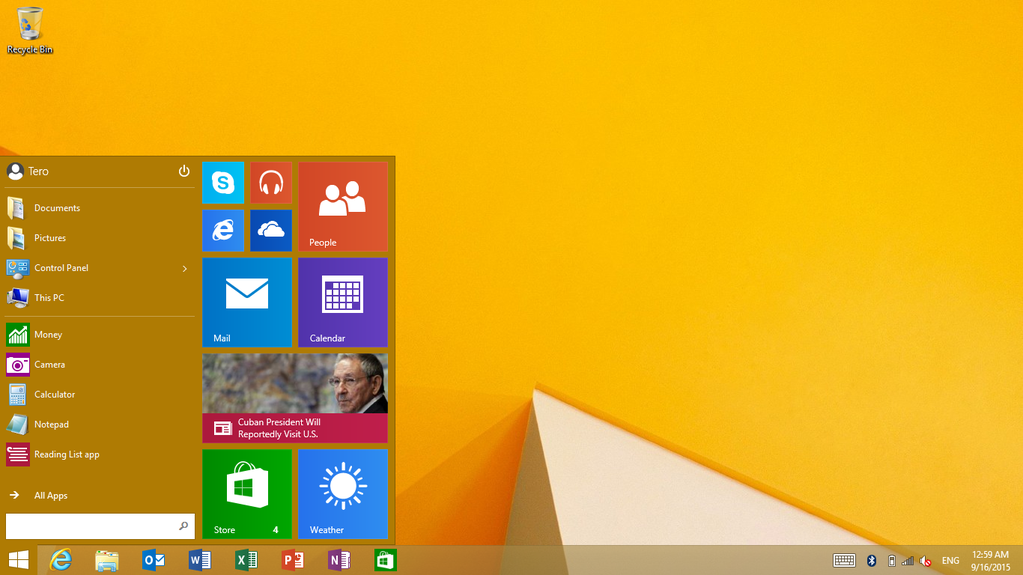
Seriously, why not stop here and call it a day? Why did Microsoft’s engineers keep tinkering like a bunch of mad scientists trying to reinvent the wheel when all they really needed to do was rebalance the tires?
Microsoft got touch right with Windows 8.1. And it got the traditional KVM interface right with the Start Menu (and every version of Windows that sports some variant of the original). The solution was to provide both experiences and let the user decide, not throw them out and start over.
"East is East, and West is West", Microsoft. Stop trying to marry two disparate UI models and instead give users the best versions of each. Hey, it worked for Apple!
Photo Credit: wavebreakmedia/Shutterstock
-

Windows 10 is shaping up to be the most unstable release since Millennium Edition (ME)
Publié: septembre 15, 2015, 12:59pm CEST par Randall C. Kennedy

Is Windows 10 unstable? That's the question that’s circulating through the blogosphere of late. With even veteran Windows watchers like Mary Jo Foley and Paul Thurrott now documenting their frustrations with the new OS, the perception that Microsoft released Windows 10 before it was ready is beginning to grow.
A quick perusal of peer-to-peer support sites like www.tenforums.com will give you a taste of just how widespread the malaise truly is. From buggy device drivers to "vanishing" modern apps, Windows 10 seems to have arrived with more than its fair share of rough edges.
SEE ALSO: How to fix Windows 10's worst problems
I’ve personally documented my own (as yet still unresolved) issues with Windows 10’s lack of video driver support for first generation Windows tablet PCs. The finger pointing between Intel, Microsoft and the various hardware OEMs who are affected by this bug continues to this day. And in the course of upgrading to Windows 10 on several other, seemingly compatible PCs, I’ve encountered more than my fair share of general weirdness, including:
- Modern apps that simply won’t start. It often takes several taps/clicks on the corresponding Start Menu tile to get Modern apps to load. Tap once and nothing. Tap twice, again nothing. Finally, on the third or fourth try, the apps loads. My developer "spidey-sense" tells me it most likely has to do with a previous incarnation of the app’s process not fully shutting down. But whatever the source, it’s annoying as hell and makes Windows 10 feel less responsive than it should.
- Modern apps that suddenly "vanish" from the screen. I’m sure the app has crashed somehow, but the lack of corresponding visual feedback makes it all the more alarming. A simple error dialog with a hint at what happened (and perhaps a lead on how to fix it) would be nice. Even an Event Log entry would give us a starting point for diagnosis, but nada.
- Random freeze-ups upon resuming from sleep. On my Surface 3, if I leave the PC for a few minutes and it enters sleep mode, then resume it from sleep with a key press on the Touch Keyboard, I find I’m often frozen out for 10-15 seconds. This typically happens right after I’ve swiped away the lock screen. I then wait a bit and the system finally becomes responsive again. It’s almost as if the PC hung for a second (though the trackpad pointer is still active) and then somehow got unstuck. Needless to say, very alarming.
- Random scrolling issues in Modern apps. I’ll be scrolling through a web page in Edge and suddenly it freezes. Not the browser window, or even the tab controls, just the "content" within the tab itself. And even then, I can still interact with the underlying page (e.g. hyperlinks and JavaScript still work) -- just not move it in any direction. Refreshing the page doesn’t fix it, but closing the tab (but not the browser itself), and then reloading the page into a new tab, fixes the issue -- until it happens again.
Interestingly, I’ve also encountered the scrolling issue in other Modern apps, most notably Mail and a Feedly-based RSS Reader app I use called Readiy (great app, BTW). Both exhibit similar behavior: Scrolling just stops dead until you close/reopen the app. I suspect that the problem may be linked to the trackpad on my Surface 3 (it mostly happens when scrolling in "deskto" mode), but it’s still quite disconcerting. More importantly, it’s the kind of random usability bug that makes Windows look bad when compared to iOS.
The sad thing is that I don’t remember encountering nearly as many issues when I first started using Windows 8. Yes, there were some video driver issues when I upgraded my Envy x2 to Windows 8.1. But these were quickly sorted out by a driver update from HP. However, I don’t recall having as many problems with Modern apps running under Windows 8.x (e.g. no sudden "poof" events with the Mail client or Modern IE), and I certainly never experienced the kind of random freezes/lockups I’m seeing with Windows 10.
To be fair, Microsoft is trying something new with Windows 10: A rolling update cycle in which the OS is never truly "finished" but instead keeps evolving over time. However, I can’t help but feel that the Windows team perhaps used this new development mantra as an excuse for cutting corners and releasing a remarkably unpolished (for a full release of Windows) product. Maybe this new approach will provide dividends in the future, but right now it’s leaving a sour initial taste, one that may prove extremely hard for Microsoft to mask down the road.
Image Credit: Syda Productions/Shutterstock
-

Microsoft throws the Windows 10 touch UI baby out with the bathwater
Publié: septembre 14, 2015, 5:47pm CEST par Randall C. Kennedy

With major changes in the Windows touch interface in version 10, it’s worth looking at how Microsoft’s approach to on-screen input has evolved since the release of Windows 8. For example, whereas previous versions essentially forced a touch-first UI onto users, Windows 10 features a more adaptable UI that changes based on the user’s input method. Whether or not this constitutes an improvement for most users will depend on which platform they are migrating from.
If a user is switching to Windows 10 from a mouse-and-keyboard centric UI, like Windows 7, chances are they’ll find Windows 10 to be more familiar and welcoming than Windows 8 or 8.1. This is mostly because of the former’s inclusion of a (heavily modified and "evolved") Start Menu, for which many Windows 7 users have shown a particular affinity. However, if a user is approaching Windows 10 from a touch-centric environment -- for example, Windows 8.x running on first generation tablet PC, like an ASUS VivoTab or Dell Venue 8 Pro -- they’ll no doubt find the new UI model a bit jarring and, in many cases, counterproductive.
In fact, there is a real sense among Windows 8.x enthusiasts that Microsoft has somehow thrown the "baby out with the bathwater" -- that in its effort to appease Windows 7 users, the company too quickly dismissed many of the positive and functional aspects of the Windows 8.x touch interface.
Case in point, the Start Screen. For desktop users who interact with their PCs primarily though a mouse and keyboard, the Start Screen was an unwelcome burden. Being forced to navigate what was clearly a touch-centric UI paradigm using non-touch input methods was a significant challenge, and the loss of the emblematic Start Menu further cemented user resistance to the change.
But for those who experienced Windows 8.x primarily through touch, the Start Screen was a revelation. Not only did it let them organize their most frequently used apps for quick access, it made accessing the full breadth of installed apps and programs a single swipe affair. For these users, transitioning to the bifurcated Tablet Mode UI of Windows 10, with its cramped list of installed applications, requires significant mental readjustment along with a healthy dose of motor memory retraining.
Similarly, the decision to drop the controversial "Charms" menu in favor of various Android and iOS-like "hamburger" buttons (so called because of their distinctive icons with three horizontal lines) was well received by Windows 7 users but lamented by users of touch-centric Windows 8 devices. These latter users must now hunt for the much smaller "Start Button" icon, often using both hands (one to hold the tablet, the other to tap the icon) in order to invoke the new Tablet Mode Start Menu (which replaces the Start Screen on Windows 10). By contrast, under Windows 8 this same action involved a simple swipe from the right edge of the screen followed buy a tap of the Windows logo -- something most users could accomplish with just their thumb and without having to lift their hand from, or otherwise shift their grip of, their tablet device.
In fact, there are many areas in which Microsoft seems to have chosen desktop usability at the expense of touch fidelity. The swipe gestures from the Modern version of the IE app are nowhere to be found in the new Edge web browser. Even the core system UI seems to have been reengineered in a way that shortchanges touch users. Instead of continuing the development of Windows 8’s Modern OneDrive app to create a full-blown Explorer replacement, Microsoft dropped the app entirely in Windows 10. In its place, a new UI policy whereby legacy apps (including Explorer windows) are run full-screen when the OS is in Tablet Mode.
To be sure, this is better than dropping the user into the decidedly touch-unfriendly Windows desktop (i.e. the Windows 8.x approach). However, it still feels to many users like a half-measure. And if Microsoft hopes to continue fending-off iOS and Android in the enterprise productivity space, half-measures just won’t cut it.
Bottom Line: In its effort to woo Windows 7 users to upgrade to Windows 10, Microsoft overcorrected by bolstering desktop usability at the expense of touch functionality. The company needs to address the very real concerns of disaffected touch-first users by improving the behavior of Windows (perhaps in the upcoming "Threshold 2" release) on non keyboard/mouse driven systems. In the meantime, IT decision makers need to factor in the cost of additional training and migration assistance for users transitioning from Windows 8.x to Windows 10. Generally speaking, operational knowledge gained on the former does not translate to the latter.
Photo Credit: Tatyana Vyc/Shutterstock
-

Your next PC will look like Microsoft Surface
Publié: septembre 12, 2015, 10:39pm CEST par Randall C. Kennedy

The days of the traditional “clamshell” laptop are numbered. With every major hardware vendor (even Apple) now embracing the detachable keyboard format of Microsoft’s Surface device, the writing is on the wall -- or more accurately, on the digitized, pen-enabled screen.
With all of this newfound Surface love it’s hard to believe that, just a few months ago, Microsoft’s attempt to set a qualitative (and aesthetic) example for its hardware OEMs to follow was mocked and openly dismissed by its suddenly hostile partners. The Dells and HPs of the world were too busy experimenting with awkward tablet-like PC device designs that bent, folded or clicked into equally awkward base units, and they certainly didn’t appreciate Microsoft jumping into the market with its own, competing devices.
Fast forward to today and Microsoft’s Surface Pro 3 (it took them three tries to finally get it “right”) has now set the design bar for 2-in-1 laptop replacement devices, so much so that even “frenemy” Apple felt compelled to copy elements of the Surface design for its new iPad Pro. And they’re not alone. Both Dell and Lenovo (HP can’t be far behind) have announced Surface look- and work-alike devices, with the latter’s design hewing so closely to Microsoft’s that you would be hard pressed to tell them apart (at least from a distance).
Simply put, the core design language of mobile PC computing has changed. Gone are the days of 16:9 widescreen displays (good riddance), clunky base units (with hinges/connectors that never worked quite right), and an obsession with thinness (at a cost of weakened construction and missing ports).
Chances are good that the next “PC” customers buy will look a lot like a Microsoft Surface.
And don’t forget the pen. As Surface has demonstrated, customers like the ability to write directly on their tablets. Whether jotting ideas in OneNote (which Microsoft smartly gives away free to virtually anybody with a pulse), or annotating a document/chart/image, users appreciate how an active stylus delivers precision control while also allowing them to go “old school” with their input when the mood strikes.
Add to this Microsoft’s impressive handwriting recognition technology (they knew the investment would pay off someday), and you have a compelling technology story that transforms tablets from primarily entertainment consumption devices to true productivity enhancers. That’s why those leading hardware OEMs won’t be caught dead without a pen-enabled device (both the Lenovo Miix 700 and Dell XPS 12 have one), and why Apple is now wishing it hadn’t sent the Newton team packing all those years ago (iOS does not natively support handwriting recognition, even with an expensive stylus…err…”pencil”).
Bottom Line: The core design language for future mobile PCs can be summed up in one word: Surface. With Dell, Lenovo and even Apple now taking their cues from Microsoft, the folks from Microsoft are finally seeing the fruits of their hardware labors. And in this new, post-clamshell reality, even pen-based input technology is seeing its day in the sun.
-

iPad Pro isn't the laptop-killing magic bullet
Publié: septembre 10, 2015, 9:58pm CEST par Randall C. Kennedy

With the hype surrounding the iPad Pro debut subsiding, now is a good time to take stock of what Apple really announced and also poke some holes in a few of the more hysterical predictions coming out of the financial industry.
First off, what the iPad isn’t: A laptop killer. Yes, Apple is providing a very Surface-esque keyboard accessory (though one that’s infinitely less adjustable). And yes, they’ve finally figured out how to do split-screen task switching (calling it “multitasking” is being too generous to iOS). But the net result is still just a bigger iPad which, in turn, is really just a blown up iPod Touch.
None of the device’s deficiencies as an enterprise work-a-day device have been addressed, and simply stretching the screen to ludicrous (for a tablet) dimensions isn’t the magic bullet that will help iPad Pro slay the Windows beast. So when certain financial analysts start predicting 20-percent penetration into the traditional laptop market, veteran IT professionals know to take these numbers with a grain of salt.
Another thing iPad Pro isn’t: A Wacom killer. Though Apple will certainly win over some casually creative user with iPad Pro, true professional artists and illustrators are in no rush to give up their Cintiqs and similar dedicated drawing surfaces. In fact, most are looking at the iPad Pro as, at best, a companion device -- certainly not something that will replace their existing Adobe/Wacom stack.
To be sure, there will be early adopters. Hardcore Apple fans will buy iPad Pro if for no other reason than to complete their device collections. But mainstream consumers will see iPad Pro for what it really is: Yet another rectangular slab of glass running iOS, only this time with an unwieldy screen and expensive accessories that have limited appeal outside of certain niche use cases.
Perhaps if iPad Pro existed in a vacuum it would have a better chance of gaining traction. But with Microsoft on the verge of announcing its fourth generation Surface –-a device that long ago perfected many of the iPad Pro’s best new features -- and with dedicated tablet sales (including iPad) declining year-over-year, it’s hard to see how Apple’s message of “more of the same, only bigger” will resonate positively with customers.
Bottom Line: iPad Pro is not the laptop-killing magic bullet that many have predicted. Customers will see through the hype and judge the device for what it is: More of the same, just bigger. Meanwhile, the trend back towards 2-in-1 convertible devices that run a full desktop operating system will accelerate as Microsoft releases Surface Pro 4 and other OEMs launch compelling designs based on Intel’s newest chipsets and Windows 10.
Photo Credit: Shutterstock/Rawpixel
-

iPad Pro is DOA in the Enterprise
Publié: septembre 9, 2015, 10:44pm CEST par Randall C. Kennedy

Even before Apple officially unveiled its new “professional” grade tablet, the seeds of its demise were being sown. The culprit? None other than arch-rival Microsoft which, by partnering with Hewlett Packard and Dell to distribute and support its Surface Pro line of products, essentially locking-down the enterprise tablet market once and for all.
Some were confused by the recent announcement that these two PC industry stalwarts would agree to resell Microsoft hardware, at least in the enterprise. After all, both HP and Dell produce products designed to compete with Microsoft’s Surface lineup. By adding the Surface Pro 3 (and eventually, Surface Pro 4) to their catalogs, they seemingly risk cannibalizing their own device sales.
What the above line of reasoning fails to take into account is the services and support part of the sales equation. PC OEMs like HP and Dell compete in a cutthroat, low-margin business where hardware has become a loss-leader for more lucrative service and support contracts. So, when Dell sends an RFQ response to “XYZ Corp” for a lot of 10,000 Latitude laptops, they’re not just pitching the base hardware. With a sale of this scale they’re also typically negotiating SLAs for things like rapid repair depot service, custom configuration management, and in extreme cases, full time on-site technical support staffing.
It’s these service and support “extras” that create the bulk of the profits from the sale. So whether HP is wrapping these services around an HP-branded device or one from Microsoft, the net margins remain relatively unchanged (and you can be sure both vendors are getting Surface product at a steep wholesale discount).
In the dog-eat-dog world of commodity PC hardware sales, there’s simply no room for pride.
Meanwhile, Microsoft has just legitimized Surface Pro in the eyes of major IT decision makers. By bundling the popular-yet-still-unproven Surface line with the time-tested services and support organizations of two leading PC hardware OEMs, Microsoft inherits some much needed “street cred” in enterprise circles while avoiding the hassle of constructing its own, comprehensive hardware services and support infrastructure.
So it’s a win-win-win for all parties involved (Accenture is also on board to add consulting heft), and it leaves Apple in the unenviable position of having to pitch its new iPad Pro into an increasingly hostile corporate environment. It was one thing to compare Apple and Microsoft offerings when neither had a compelling service and support story. However, with its new partnerships with HP and Dell, Microsoft has distanced itself from Apple and positioned Surface Pro as the logical choice at a critical point in the evolution of enterprise client computing.
Bottom Line: By partnering with HP and Dell, Microsoft has once again changed the game. Instead of playing catch-up to the iPad in the enterprise, the company has repositioned its Surface Pro line as the safer, more logical choice for organizations in search of a professional-grade tablet solution. Apple will be hard pressed to match Microsoft’s new found enterprise bona fides, and this will severely undermine its pitch for the iPad Pro.
-

Microsoft Surface 3: Interesting but flawed [Review]
Publié: août 28, 2015, 11:03pm CEST par Randall C. Kennedy

"You can't get there from here". That's how many customers must feel as they ponder the broken Windows 10 upgrade path for first-generation Windows 8 hybrid PCs. With Intel refusing to update the Atom z2760 video driver, and with existing Windows 8.1 drivers providing spotty compatibility, these early adopters are at a crossroads.
Do they stick with Windows 8.1 and watch while the bulk Microsoft's development effort goes into Windows 10 (leaving them clinging to an all but abandoned OS platform)? Or do they bite the bullet and begin vetting potential replacements for their still functional HP Envy x2s, Lenovo ThinkPad Tablet 2s, Dell Latitude 10s, etc?
Surface Tension
As an Atom z2760-based user myself, I feel their pain. I've tried to get my Envy x2 to work reliably under Windows 10, but to no avail. So rather than cling to the slim hope that someday Intel will relent and produce an updated driver, I've decided to begin actively exploring upgrade paths for Windows touch-first early adopters like myself. And the first platform I elected to assess was Microsoft’s own Surface 3 hybrid tablet/laptop.
The irony of focusing on a product created by a company that shares at least some responsibility for my current dilemma (Microsoft could have pressured Intel to expand its Windows 10 support matrix) is not lost on me. However, objectivity dictates that I seek out the best alternative regardless of my feelings towards the company. And in this case, the Surface 3 seemed -- on paper, at least -- to be an excellent choice.
Thin, light, fan-less, with all day battery life, the Surface 3 matches up well against the list of operational prerequisites that drove sales of those first generation Windows 8 hybrids. However, in practice, the device comes up short in a number of areas that could be of import to enterprise customers and end users alike.
For example, while the Surface 3 is indeed a lightweight device, it’s not significantly lighter (1.4lbs vs. 1.5lbs) than my outgoing Envy x2 -- at least when used as a tablet. When used at a laptop, with the Type Cover attached, the Surface 3 bests my aging Envy x2 by a full pound. However, the comparison isn’t entirely fair since the Envy x2’s keyboard dock provides a second battery, two full-sized USB ports, a full-sized HDMI port, and a full-sized SD Card reader (to complement the micro-SD card slot in the tablet portion), along with an island style keyboard that I tend to prefer over the Surface 3’s rather cramped arrangement.
Basically, by moving to the Surface 3 I’ll be sacrificing a USB port, a second battery (which extends the Envy x2’s battery life to 14 hours+), and an SD Card reader while further complicating my video out options by switching an HDMI port for the Surface’s mini Display Port connection. Add to this the fact that I’m also losing the ability to use the device as a true laptop (the Envy x2’s base unit creates a classic clamshell configuration that is deliberately Macbook-like in appearance), and I can’t help but look at the Surface 3 as a step backwards in overall hardware flexibility.
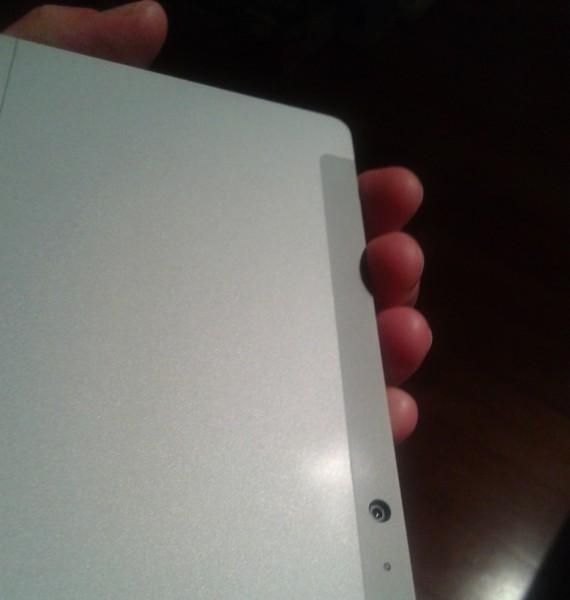
Just 48 hours of use and the Surface 3 VaporMg shell is already showing signs of permanent wear.
Now to be fair, the Surface 3 includes some significantly upgraded internals when measured against any Atom z2760-based device. The processor itself is a much more sophisticated design and runs rings around the dated SOC in my Envy x2 (53+ points in JetStream vs. just 22+ for the HP unit). Also, the display sports a higher resolution (1920x1200 vs. 1366x768) and features the desirable 3:2 aspect ratio, like the Surface 3 Pro. The USB port is faster (3.0 vs. 2.0), and the lone micro SD Card reader can handle higher-capacity (128GB vs. 64GB) cards, somewhat mitigating the Envy x2’s two-reader advantage.
Note: I’m not factoring the Surface 3 docking station in the above equation because it’s a separate purchase and merely replicates (in a non-portable way) functionality already built-into the HP design.
Buyer's Remorse
So the Surface is again, on paper at least, the superior device. However, after buying a Surface 3 bundle from Costco ($699.00 for the 4GB/128GB model with black Type Cover and Surface Pen), I discovered a number of intangibles that leave me pining for my Envy x2.
First, there is the issue of build quality. Say what you will about the Envy x2’s weight (3lbs+) as a laptop, the device is built like a tank. The outer shell is all aluminum, and after nearly 3 years of abuse, including several drops and one complete digitizer replacement, it’s still going strong. By contrast, the Surface 3 just feels flimsy to the touch. As I type this on my Surface 3, I can’t get over the amount of rebound generated by Type Cover in the angled “deck” configuration. The whole thing flexes rather disturbingly, and the track pad seems to wobble all on its own (a check of demo units at the local Best Buy lead me to believe I got a bad one with my bundle). Frankly, I’ve received less feedback from the mattresses in a cheap motel.
And then there’s the delicate matte finish of the VaporMg shell. After just 48 hours of use I was already noticing permanent wear marks forming where I hold the device when closed against the Type Cover (see photo). If this is what happens when I tote the device around for just two days, I can only imagine what it will look like in six months or a year. Once again, aluminum wins the day.

My Surface 3 next to my now abandoned-by-Intel HP Envy x2.
In conclusion, there’s no question the Surface 3 is an interesting product. For Windows enthusiasts, one might even call it an aspirational device (though Apple has sort of cornered the market on that term). But when evaluated as a direct replacement for the previous generation of Windows 8 hybrid PCs, it comes up short in terms of flexibility and build quality/durability.
Frankly, Microsoft should have gone with aluminum for their enclosure, and perhaps thrown another USB port on the device to give it more flexibility. Both of these changes would have made the device much better suited to the demands of all-day enterprise computing.
As for me, I’ll be returning my Surface 3 to Costco, since it simply doesn’t deliver equivalent functionality to my HP Envy x2. Here’s hoping Microsoft gets it right the next time around.
Photo Credits: Microsoft (top); Randall Kennedy
-

Intel to touch-first early adopters: No Windows 10 for you!
Publié: août 19, 2015, 8:28pm CEST par Randall C. Kennedy

"Wintel, Wintel – why hast thou forsaken us?"
It's a sad day for early adopters of Microsoft's touch-first OS strategy. Customers who bought some of the first examples of Windows 8.x hybrid systems -- the HP Envy x2 and ElitePad G1, Dell Latitude 10, Lenovo ThinkPad Tablet 2 and Miix series, ASUS VivoTab, et al -- will not be able to reliably run Windows 10 because the powers-that-be are refusing to release a compatible video driver. In fact, anyone with an Intel Atom z2760-based PC is fresh out of luck when it comes to Windows 10 support. As far as the hardware vendor community is concerned, the demise of Windows 8.x signals End of Life (EOL) for your systems.
The truly tragic part is that these PCs were designed specifically for a post-Windows 7 world. Thin, light, and fan-less, with all-day battery life, these early Windows 8 hybrids include all of the features that are supposed to help differentiate Windows 10 from the pre-Windows 8 world: Multi-touch displays, UEFI BIOS, connected standby support, the works. In fact, when they debuted in early 2013, they were pitched Intel's first, best shot at creating an x86-based platform competitor to the iPad juggernaut.
Now, these customers (among whom I, as an HP Envy x2 owner, now regrettably count myself) are being left out in the cold, ostensibly because of a classic "Not Invented Here Syndrome" scenario. In order to meet its power envelope requirements for the "Cedar Trail" chipset, Intel elected to include a Samsung-designed Power VR 545 GPU in the Atom z2760 SOC. This was an acceptable compromise back when Intel was still desperately trying to claw its way into the mobile computing space. But now that the competition between Intel and Samsung is heating up, the folks from Santa Clara are now treating their own platform like an ugly stepchild: Starving it to death in the attic of driver incompatibility while lavishing attention on their own, "natural born" children (e.g. Atom "Bay Trail" and later).
Needless to say, this leaves many of us early adopters seriously frustrated. Not only did we get screwed-over for having the audacity to believe in that early Windows/Intel multitouch PC vision, we now get to watch as much older systems get upgraded to, and fully supported by Windows 10 -- again, ostensibly because their hardware components fall on the correct side of the competitive divide.
Shame on you, Intel, for abandoning your most loyal supporters. Shame on you, Microsoft, for failing to bridge the gap through an updated OBOE driver (the most recent Windows 8.1 driver is almost functional – wouldn’t take much to tweak it). And shame on you HP, Lenovo, Dell, and ASUS for leaving your customers in such a compatibility lurch. Just pathetic.
Photo Credit: Shutterstock/luckyraccoon
-

Why I'm still right about the BlackBerry Passport (and other things)
Publié: juillet 30, 2014, 6:41pm CEST par Randall C. Kennedy

What a firestorm! I sort of knew going in that my previous entry, "Do NOT buy a BlackBerry Passport until you read this", would evoke a heated response from the BB faithful. However, I never imagined there were still so many dedicated BlackBerry fans out there. Over 200 (mostly scathing) comments later, and I can feel the rage (the "Zionist" quips, in particular, were hilarious).
Another pundit might try to backtrack in light of such unrelenting animosity. But not me! The potent combination of unbridled hubris and geographic isolation have emboldened me to double-down on my original assertions. So, instead of dancing around the issues, I’m tackling a few of the major objections head-on to show you why I’m right (and you’re all wrong) about the BlackBerry Passport.
First up is the "business user" objection. Many have pointed out that the Passport is designed specifically for BB fans, with features that benefit users who have traditionally skewed towards physical keyboards and other signature BlackBerry elements. They claim that I’m missing the point by focusing on a market of users for whom the device was never intended.
My response is that I agree with their analysis of the Passport’s feature set: It is indeed designed for hardcore BB fans. However, as was the case with the Playbook, the buzz around BlackBerry’s "funky" new phone has greatly broadened its potential appeal. Which, in the case of a device like the Passport, is a very bad thing.
Customers who listen to the buzz and mistakenly purchase a Passport thinking it’s just like any other Android or iOS handset will quickly bump into the very real compatibility and app selection issues that have plagued BB10 from the beginning. The resulting high return rate, coupled with the inevitable scathing reviews from journalists who have no clue about BlackBerry or the design philosophy behind the device, will create the same kind of negative media spiral that doomed the Playbook.
None of this would be such a big deal if, as a company, BlackBerry was willing to settle for simply maintaining its legacy customer base. But years of belt-tightening and cost-cutting -- not to mention the unceremonious axing of underperforming products, like the Playbook -- have shown that the folks from Waterloo have little patience for small volume platforms with niche appeal.
BlackBerry’s shareholders want the company to do more than just tread water. They want it to start growing the business again, and the temptation for BlackBerry to oversell its portfolio in an effort to tap into the larger consumer market may be too strong to resist. In other words, all of the ingredients are in place for a repeat of the Playbook fiasco.
The remaining comments mostly fall under either the "you’re a shill for Apple/Google/Microsoft" category, or the "you’re a discredited journalist with questionable ethics and thus should be ignored" mantle (yet you took the time to comment).
With regard to the first line of attack, I consider it a badge of honor any time I get accused of being on some company’s payroll. And when I successfully provoke a response from two or more major camps within any 30 day period (as I have here on several occasions), I give myself an extra pat on the back for a job well done.
And as for the "discredited journalist" comments, seriously? Four years later and people are still beating that old horse? Larry Dignan’s "Watergatian" effort to discredit me dug up what, exactly? That I ran a small, one-person consultancy firm? Check. That I really did have huge Wall Street clients, like Morgan Stanley, who site-license my software? Check. That I never actually falsified any data or otherwise published anything demonstrably untrue? Check.
In fact, the only thing this buffoon ever managed to "pin" on me was that I once used the name "Craig Barth" to separate my very real, full-time job supporting Morgan and others, from my very frivolous, part-time gig as a shock-jock blogger for InfoWorld. And even then, he got the story wrong when he claimed that Mr. Barth was some fictitious character I created.
After all these years, I’m still amazed that nobody ever thought to ask what the "C" stands for in "Randall C. Kennedy" (hint: it rhymes with "Greg"). Or bothered to do a vital records search (I’m notorious, after all) and thus discovered that (surprise) I wasn’t born a Kennedy.
Let it go, folks. And meet me back here in a year so I can say "I told you so!"
Photo Credit: Mihai Petre/Shutterstock
-

Do NOT buy a Blackberry Passport until you read this
Publié: juillet 23, 2014, 4:38pm CEST par Randall C. Kennedy

BlackBerry’s got a new device, the Passport. It’s sleek, with a polished industrial design that exudes quality. It’s funky, with a non-standard size and shape that challenges the status quo. And it’s cool, with lots of innovative features you won’t find on competing devices.
In fact, BlackBerry’s new Passport is like nothing you’ve ever seen before. Which is why you absolutely, positively should not buy one.
Remember the Playbook? It, too, was "different". It featured a high-quality build. It had what was, at the time, a non-standard size and shape. And it was full of innovative features, like BlackBerry Bridge, which allowed you to seamlessly tether your Playbook to your BlackBerry handset.
The problem was that BlackBerry’s engineers had no clue how to support the device outside of the core audience of "crackberry" addicts. It never occurred to them that someone who didn’t own a BlackBerry phone might want to buy their tablet. Or that these same users might want to write an email or update their calendars without having to tether the device to a BB handset "mother ship".
With the Passport, BlackBerry is making many of these same kinds of mistakes. Take the keyboard, for example. While the company has made much noise about the Passport’s innovative key-top swipe support, most of the functionality is focused on email creation. It’s great if you spend your life pounding out missive after missive, not such a big deal for less specialized tasks.
Then there’s the funky square screen. Yes, it may be great for reading messages and (perhaps) surfing the web. But what about multimedia? The Passport’s 1440x1440 resolution, though appealing to the symmetry-obsessed among us, is hardly ideal for non-textual content consumption. Even with an obscene PPI of 453, the dimensions feel awkward for videos or gaming.
Finally, there’s the matter of the OS. While BlackBerry has done a tremendous job polishing and tweaking BB10, the fact remains that it’s an outlier within the realm of mobile platforms. App developers have all but abandoned BlackBerry (a fact reflected by recent layoffs), forcing the company to rely more and more on Android app compatibility in order to flesh out BB10’s software catalog.
So, to summarize: The Passport is a high build-quality device with a funky new design that eschews established norms. It’s filled with innovative features that have limited appeal outside of a very narrow customer set. And it relies on another platform’s third party developers to fill the App gap.
Frankly, the parallels to the Playbook debacle couldn’t be more striking. Which wouldn’t be such a big deal if BlackBerry were content to simply preach to the faithful. However, in order for the company to survive long-term, they’ll need to pull in new customers. And that means exploiting the buzz surrounding the Passport’s "funkiness" factor to lure unsuspecting buyers into purchasing a device that was never intended for them.
This is exactly what happened with the Playbook. And years later, owners of those devices are still smarting from the screwing-over they got when the "company formerly known as RIM" abandoned them.
BlackBerry’s Passport has all the makings of the Playbook "part deux". Anyone who’s not already a complete slave to a BB handset would do well to steer clear from this potential train wreck of a device.
-

The PC: A companion device for your smartphone
Publié: juillet 15, 2014, 4:20pm CEST par Randall C. Kennedy

New in stores: It’s the "Personal Computer" -- the ultimate companion device for your smartphone or phablet!
Ever wished your mobile device had a larger screen? Or that there was a better way to input long documents than tapping tiny little virtual keys on a slab of glass (or sapphire)? Well, then you’re a perfect candidate for PC ownership.
A PC is like your smartphone -- only bigger! It has its own processor (typically dual-core or better); its own internal storage (several hundred GB is common); a really big screen (you can almost see the pixels); and a physical keyboard that lets you type like the wind (you use your fingers)!
Skeptics Abound
Now, I know what you’re thinking: Why would you want to lug around such a big, heavy device? After all, your smartphone puts the world in the palm of your hand. It has the best apps, the best games -- heck, it’s the center of the tech innovation universe!
And what about your data? How will you keep the work you do on your companion PC consistent with the original versions on your mobile device?
The answer is "the cloud". Yes, PCs aren’t just bigger -- they’re also cloud-connected! Everything you do on your companion PC can be synchronized back to your mobile device through one of several available cloud services. So when you go into that big meeting and pull out your smartphone, the changes you made on your PC are right there in the original file.
But what about ecosystems? Are there enough apps available to make a companion PC truly useful?
In a word, yes. The PC app ecosystem has been growing steadily in recent years. Many popular productivity tools, like Microsoft Office, are now available on leading PC platforms (though in a less efficient, touch-unfriendly format). And while you won’t find certain critical apps on a PC (Snapchat and Instagram are notably missing), the devices do come with fairly capable web browsers that let you visit many of these services through their legacy "web" interfaces. Just be realistic with your expectations and you’ll do fine.
Sound exciting? Then read-on for some valuable tips on choosing the right companion PC.
Buying Into the Companion PC Vision
When shopping for a companion PC, platform selection is critical. If you’re an Apple user, a Macbook running OS X will feel right at home. The underlying platform is a close cousin of the company’s popular iOS platform, although one that’s based on an earlier, less-refined architecture. Expect to pay a premium for these devices since they tend to hew closely to the superficial (yet polished) design aesthetic that made you buy into Apple’s iDevice ecosystem in the first place.
If you’re primarily an Android user, PCs running Linux will feel the most familiar. As with OS X and iOS, Linux is an early, less-refined precursor to today’s Android OS. Like Android, it’s full of hidden tweaks and hacks that make tinkering with your environment a real adventure. Just be careful to read the MAN pages before recompiling your kernel.
And finally, if you’re one of those odd ducks running Windows Phone (or RT, or whatever they’re calling it lately), you’ll want to check out PCs running Microsoft’s "Windows" (NOT Phone/RT). A distant cousin of Windows Phone, Microsoft’s Windows for PCs traces its roots back to the pre-mobile era of minicomputers and other technological dinosaurs.
But be forewarned: Windows can be a bit schizophrenic as it tries (unsuccessfully) to graft touch UI concepts onto a non-touch user environment. The result can feel rather disjointed, though rumor has it the company will be scaling back this aspect in future versions. For now, if you can tolerate the platform’s funky UI -- and its insistence on dumping all your data into Microsoft’s obscure "OneDrive" cloud service -- you may find a Windows-based PC is a solid companion for your (undoubtedly sad and lonely) Windows Phone device.
Of course, no matter which companion PC platform you decide on, you’ll need to master some basic UI concepts. For example, there’s the "mouse" (think your finger, but with buttons and stuff), or in some cases, a "trackpad" (like a small, secondary touchscreen, again with buttons). And, of course, those gorgeous physical keys (not to be confused with the nearly extinct "BlackBerry" variety). Did I mention you use your fingers (all of them)?
In conclusion, if you’re finding your smartphone or phablet’s 5-6 inch screen a bit cramped, you really should check out one of the above described companion PC platforms. A companion PC has the potential to greatly expand your mobile device’s functionality (if not its capabilities) through a larger screen, more storage and a physical keyboard.
And if you’re worried about having to master yet another platform UI, don’t fret: The next generation of companion PCs are rumored to do away with the local OS entirely. Think a seamless extension of your mobile environment to a big screen format, with a physical keyboard and other expansion options -- all powered by the Internet of Things.
Now that’s the companion PC device I want!
Image Credit: Andrey_Popov/Shutterstock
-

Swapping 'Surface' for 'Lumia' -- is Microsoft really about to commit branding suicide?
Publié: juillet 1, 2014, 8:46pm CEST par Randall C. Kennedy
 Boneheaded. That’s the first word that comes to mind when I think about Microsoft abandoning its Surface branding in favor of Nokia Lumia.
Boneheaded. That’s the first word that comes to mind when I think about Microsoft abandoning its Surface branding in favor of Nokia Lumia.You see, successful branding is a tricky business. Getting people to internalize your brand or product name as part of their everyday vocabulary is a herculean task. Coke did it. So did Xerox and Kleenex. I’ve lost count of the number of times I’ve gone to "Xerox" something, or asked the person next to me to pass me the box of "Kleenex".
And Coke? I’d like to buy the world one and then teach it to sing in perfect harmony. Enough said.
Now we have Surface. And for the first time in my rapidly declining memory, an IT product not made by Apple has achieved this kind of popular brand identity.
When I’m in a meeting, and someone asks me to pass them their iPad, there’s no question as to which device they’re referring. Likewise, when someone asks me to pass them their Surface, there’s absolutely no confusion about the request. They want me to pick up that slick-looking slab of magnesium and glass -- the one with the Microsoft branding all over it -- and hand it across the table.
You can’t say the same about any other Windows-based PC or device. You don’t hear people saying "pass me my HP Envy x2," or "hand me my ASUS Transformer Pad T-whatever".
You might hear them say "pass me my tablet". But tablet is a generic term. There is nothing uniquely identifying or iconic about the word tablet. They could just as well be asking you to pass them a slab of baked clay covered in cuneiform.
But Surface? Here, Microsoft has actually pulled-off the impossible: It’s created an iconic product/brand identifier and embedded it into the public’s consciousness.
I knew this to be true the first time I heard Joe Average Consumer asking his companion whose "Surface" she was holding while waiting in the return line at a local retailer (just to be clear, she was NOT there to return the Surface).
And this was way back in April of 2013! A year of additional brand building progress later and what does Microsoft do with its miracle baby? It tries to kill it by replacing the now iconic brand name "Surface" -- which implies a flat area that you can work on (i.e. the perfect metaphor) -- with the nebulous "Lumia" moniker that has no such branding chutzpah.
I mean, what the hell is a Lumia anyway? The closest thing that comes to mind is a crappy early 90’s coupe from Chevrolet, the "Lumina". Given the poor build quality of that wretched Detroit abomination (so much plastic!), Microsoft would do well to steer well clear anything with even a remote phonetic similarity.
Is this really happening? Are we really doomed to watch as Microsoft destroys its most iconic brand outside of Windows and Office? I’ve heard that the Lumia rebranding is just a rumor, or that it might be isolated to the company’s smaller-screened, Windows RT-based offerings (thus leaving the deliciously iconic Surface Pro untouched).
God, I hope that’s the case. Because I, for one, will not be buying anything from Microsoft called "Lumia".
-

Apple, Google and the kings of 'abandonware'
Publié: juin 23, 2014, 2:22pm CEST par Randall C. Kennedy

"Abandonware". It’s the scourge of the industry. Every time a vendor abandons a software product, a puppy dies. Or an orphan. Or a Java developer.
Regardless, nobody likes to see their favorite app/game/platform get left behind. It’s the worst kind of techie betrayal. You spend days, weeks or even months mastering a product only to have the virtual rug pulled out from under you.
Cue the Soup Nazi: "No more updates for you!"
Some would argue that it’s the nature of the business. Technology changes, and companies must adapt their offerings accordingly. Sometimes this means discontinuing an underperforming product or service that has outlived its usefulness, even when said product has a loyal user base.
Frankly, I have no problem with vendors declaring EOL for products that are truly unsalvageable. However, in our brave new "Post-PC" world device-centric computing, the specter of abandonware has now crossed over the threshold from the Ethereal (software) realm to that of the Physical (hardware).
In other words, manufacturers of tablets and smartphones are now orphaning products at a dizzying pace, leaving behind a trail of angry customers who have been screwed-over in the process.
Case in point: Blackberry. The once proud (some would say "too proud") smartphone pioneer trumpeted the arrival of its cutting-edge (at the time) Playbook tablet, only to dump it unceremoniously after barely a year on the market. Sure, the company-formerly-known-as-RIM got hammered by the media for shipping a product with missing features and a poorly-defined value proposition. And yes, the device got steamrolled vs. the juggernaut that was Apple iPad 2.
But despite all the bad press, the Playbook still managed to attract a loyal following of more than two million users, many of whom jumped on the bandwagon when Blackberry promised a seamless upgrade path to Blackberry 10. So when the company went back on that promise in early 2013, many in the Playbook community (including yours truly) were stunned. Needless to say, the folks in Waterloo lost a lot of fans that day.
Of course, Blackberry isn’t alone in the abandonware blame game. Google, by virtue of its OEM licensing model for Android, is perhaps the industry’s biggest offender, albeit indirectly. Because manufacturers must customize Android to fit their specific devices, they have total control over the platform upgrade cycle.
As an Android device customer, you’re lucky to get one or maybe two OS updates over the life of your device. In my case, I got Ice Cream Sandwich on my Acer Iconia Tab A200, but never Jelly Bean or KitKat. And since there’s no such thing as a generic Android image (a la Microsoft or even Linux), average users are stuck at whatever version a vendor deems to be the final destination for their product (fortunately, there are still uses for such devices).
Note: More savvy users can find satisfaction through homebrew channels and ports of AOSP, CyanogenMod, etc. But installing these requires a level of technical knowledge that’s beyond the average user, and the images themselves are often available for only the most popular devices.
Even Apple, that stalwart of platform longevity, is guilty of abandoning some of its more popular platforms. My iPod Touch 4G will never see iOS7, let alone 8 or 9, which is fine with me as long as I can still run the majority of App Store offerings. However, with more and more new app submissions requiring iOS7 or later (the latest example: Skype for iOS), my iPod is rapidly descending into abandonware territory.
A lone bright spot in my personal abandonware dealings has been my Windows tablet. Since buying the device in early 2013, I’ve received no less than two major platform updates (Windows 8.1 and Windows 8.1 Update 1), along with myriad minor updates and fixes. And given the open nature of the PC architecture (no locked bootloaders here), I can look forward to continued upgrades through Windows 8.1 Update 2, Window 9, and beyond.
In fact, outside of the unfortunate Windows Phone 7 dead-end device fiasco, Microsoft has provided the least jarring upgrade process of any industry player, Post-PC or otherwise. Even if a future Windows version isn’t officially supported on a particular device, chances are there will be a way to finagle it to work.
Such is the beauty of the much-maligned PC architecture -- and another reason why I’ll be recommending Windows 8.x devices to my friends and family this coming holiday season.
Photo Credit: arindambanerjee/Shutterstock
-

iOS 8 multitasking: What’s the holdup?
Publié: juin 16, 2014, 1:58pm CEST par Randall C. Kennedy
 Has Apple painted itself into a corner with iOS 8 multitasking? I ask because, like many technology enthusiasts, I came away from WWDC feeling a bit let down. After all, everyone and their grandmother was expecting Apple to announce some sort of split-screen multitasking capability for iOS 8. Yet when Mr. Cook and friends took the stage there was no mention of the feature.
Has Apple painted itself into a corner with iOS 8 multitasking? I ask because, like many technology enthusiasts, I came away from WWDC feeling a bit let down. After all, everyone and their grandmother was expecting Apple to announce some sort of split-screen multitasking capability for iOS 8. Yet when Mr. Cook and friends took the stage there was no mention of the feature.So, what happened? According to my sources, it all comes down to a programming mechanism known as "Auto Layout". Introduced with iOS 6, Auto Layout allows developers to create apps that support dynamic resizing, using pre-defined rules for object spacing to adapt an app’s UI to fit a particular screen resolution or orientation.
It’s an elegant solution to the problem of how to make iOS’ UX scalable across multiple display configurations. It’s also the cornerstone of Apple’s approach to split-screen operation: Assuming an app supports Auto Layout, it should be able to adapt to a reduced (I’m hearing 3/4, 1/2 and 1/4 screen window sizes are planned) display area without too much trouble.
The problem is, not all developers use Auto Layout. And those that do often eschew Apple’s graphical tools (Auto Layout is part of Xcode’s Interface Builder) in favor of hard-coding their own dynamic resizing logic. And once developers start working around a platform’s established methods, all compatibility bets are off.
Thus Apple finds itself in a bit of a bind. It can’t force developers to retool their apps for split-screen operation. Nor can it simply implement split-screen and hope users don’t mind the occasional buggy app experience (think Android’s early tablet days). The world’s most valuable company got to where it is by paying attention to detail, and a half-baked multi-windowing implementation is never going to make it out the doors of Apple’s Cupertino headquarters.
So, iOS users sit. And wait. And hope that their favorite technology company gets it all sorted out. Meanwhile, Microsoft continues to make hay with its side-by-side comparison spots showing how Windows 8.x lets you snap two or more apps onto a single screen (while quoting such gems from Siri as "I’m sorry, I can only do one thing at a time").
As a Windows tablet enthusiast (HP Envy x2) and sometime iOS user (I have a lowly iPod touch), I know first-hand how useful Windows 8.1’s split-screen multitasking can be. I use it every day when teaching class, researching lesson plans, or simply composing a letter in response to an email. It’s fast, fluid and makes my iPod running iOS 6.x feel anachronistic.
Frankly, I hope Apple finds a way out of that corner. The company’s devices are sleek and sexy. Its customers deserve an equally slick multitasking implementation, one that lets them take full advantage of the premium hardware they paid so dearly to procure.
In the meantime, I will continue to enjoy the fruits of Microsoft’s labors. The Redmond behemoth had the foresight to bake dynamic resizing into its Modern UI guidelines from the start -- an upside of approaching touch computing from a PC-centric perspective.
-

Cloud's a highway, but I hit some speed bumps on the post-PC road
Publié: septembre 28, 2012, 8:19pm CEST par Randall C. Kennedy

Call me a pioneer. Those who have followed my contributions of late will have noted that I'm somewhat of a post-PC fanatic. I've taken it upon myself to blaze a trail into an IT future that features virtually no Microsoft or Intel technologies. Along the way, I've managed to stitch together a fairly functional post-PC solution. However, my journey has not always been a smooth one, and I will forever carry the scars of slings and arrows gone by.
For example, as I write this I'm sitting in the nearly empty family room of the new waterfront condo my wife and I just bought near Manalapan, FL. And as is often the case with a new property, I have yet to set-up any sort of Internet access -- nor do I plan to do so since we'll only be staying in the property for a few days before returning to Mauritius.
All of which puts me in the difficult position of using a cloud-oriented device (Android tablet) in an entirely disconnected state. In fact, just yesterday I was caught flat-footed when my realtor called looking for the phone number of the tree removal guy who was supposed to grind a stump left near the pool at my old property. I knew I had his number somewhere in Gmail, however, the Android Gmail client simply would not cooperate. I couldn't search. I couldn't manually navigate my various folders/labels. Nothing.
Had I been working in my pre-post-PC "mobile" environment -- HP Mini 2140 running Windows 7 and Office Outlook 2010 with an offline .PST file -- this wouldn't have happened. Nor would I have found myself cursing at the keyboard this morning while trying to draft a quick article for BetaNews. That's because all of the wonderful auto-correct and auto-spell check features of the various Android "soft" keyboards mysteriously disappear the moment you connect an external keyboard. So as I peck away in QuickOffice, I have to pay special attention to my spelling/grammar lest I commit some embarrassing faux pas.
Again, this wouldn't be an issue if I were still using Windows/Office. In fact, it isn't until you fully immerse yourself into the post-PC lifestyle that you start to see all the places where the seams are still a bit frayed. Little niggly things, like the inability to handle some common file type that arrives in an email, drive you crazy. And though there are often workarounds -- for example, uploading the file to some cloud service and then re-downloading in a different format -- they won't help you if you're in a situation where you have limited or no connectivity.
All of which makes me squirm violently at the thought of going all-cloud, all the time like my fearless, Chromebook-toting colleague, Joe Wilcox. The world is still a fairly disconnected place, especially once you venture into the third world. Which is why the success of key post-PC technologies, like tablets, has been limited mostly to first world regions like North America and parts of Europe/Asia. So while I applaud Joe's boldness in fully embracing cloud computing, I know that at least some offline capability will remain a bottom-line requirement for me.
Have I fallen off the post-PC bandwagon? Hardly. I still value the raw mobility of the tablet form factor, and I'm willing to put up with the occasional bump in the road if it means I can simply grab my computing environment in one hand like a small day planner and walk out the door. For me, the "clamshell" form factor of the traditional laptop has completely lost its luster.
In its place: A modular solution that promises to only get better over time.
Photo Credit: Dudarev Mikhail/Shutterstock
-

So long robot, I'm ditching Android
Publié: septembre 25, 2012, 7:24pm CEST par Randall C. Kennedy

Dear Google, that's it! I've had enough! Enough of the random lockups and reboots. Enough of the buggy browser and convoluted multitasking. Enough of Android!
Google, I've given you a fair shot. I drank the Kool-Aid. I joined the Android Army. And I wore my green robot tattoo thingy with pride. However, I could never shake the feeling that I've been running with the wrong crowd.
As a certified Windows NT bigot from long before it was cool to be one, I find myself constantly comparing the Android OS experience to my years of working with Cutler's masterpiece. And no matter how I slice it, Google, your OS keeps coming up short. From multitasking performance (big Wi-Fi file transfers slow my Iconia Tab to a crawl) to robustness (a hang or reboot a day keeps the productivity at bay) to simple usability (I positively hate that stupid recent apps list mechanism), I keep pining for something more, well, NT-like.
So I've decided to take a step back from our cozy post-PC relationship and re-evaluate my goals. For example, while I prize your app selection and (nearly) full-featured productivity tools, I miss the carefree attitude I developed when working with an OS that rarely, if ever, crashes. And though I enjoy tinkering with custom Android ROMs/kernels and overclocking my dual-core, Tegra 2-based Iconia A200 to the point where it spanks many quad-core devices on popular benchmarks, the uncertainty of when and how your nascent tablet OS might fold on me next has taken all of the joy out of that raw performance.
If anything, your OS feels more akin to Windows 98 (or that cute-yet-crazy gymnast I dated in high school): Light, flexible and highly unstable. As the guy who literally wrote the book on "Migrating to Windows NT" (Copyright 1993, Brady Books -- look it up), it is a sensation I simply cannot abide. Even with a stock ROM/kernel, I find Android 4.0.3 to be quite unreliable. Heck, the first non-beta version of your own flagship web browser, Google Chrome, locks my tab up tight whenever I try to log into Disqus. And then there are the endless reboot loops stemming from an auto-update to the APEX Launcher I received just this morning. Talk about performance anxiety! This is just crazy!
Of course, if I'm going to throw in the towel on our relationship, Google, the next big question becomes: Where do I go next? Should I tough it out for a few weeks and see if Surface finally grows out of its schizophrenic beginnings? Sure, it's Windows NT under the covers, but that Metro UI is an abomination, and I can't stand using the desktop interface on a tablet (big fingers and small buttons don't mix).
Should I try Apple? And become one of the mindless "sheeple" hanging out at the local Starbucks, trying to look all "hip" and "deep?" Puhleeezzz!
First Love
No, the only option that makes sense is to go back to my first love, the platform that launched my post-PC adventure: QNX, in the form of my trusty RIM Playbook. When my Iconia Tab was down with another mysterious failure, it was my Playbook that provided the virtual shoulder to cry on while allowing me to get back online and search for ways to fix my broken relationship. And every time I fired up that black beauty, I was reminded of how smoothly QNX multitasks. From file transfers to media playback to simply browsing the web without worrying about system stability or which sites would overload the web browser, my Playbook has remained my rock in the storm.
The whole experience reminds me of all the things I liked about Windows NT, only with a touch UI that actually harnesses the OS' underlying power in a sensible way. So when I finally decided to make the switch "back to black," it felt like I was coming home. And it turns out that my timing couldn't have been better, as rumor has it that RIM will be releasing version 2.1 of its enterprise-caliber tablet OS this week during the company's Blackberry JAM event in San Francisco.
With improved Android application support (including a better multitasking implementation than Android itself -- take that, Google!), and class-leading web browser standards support, Playbook OS 2.1 is poised to inject new life -- and a degree of class -- into this reliable, if un-glamorous, workhorse device.
I, for one, am looking forward to the release. All of my favorite Android apps already run flawlessly under RIM's runtime implementation, and the beta version of Playbook OS 2.1 has been more stable than any Android version I've tested. Assuming RIM maintains its track record for creating highly robust, secure mobile computing platforms, I can see this latest iteration meeting or exceeding my expectations.
So it's over, Google. We had some good times. But I need more. I need stability in my post-PC relationship, and RIM's QNX has got it in spades.
Catch Randall C. Kennedy's analysis of tech trends every Tuesday and Friday here at BetaNews.
-

The Church of Appletology
Publié: septembre 21, 2012, 6:15pm CEST par Randall C. Kennedy

So there I stood, in the middle of the Gardens Mall, transfixed by the sight in front of me. On my left, a seemingly endless line of bohemian-looking individuals stretching away from the doorway to the Apple Store. On my right, the much quieter entry way to the New Religion Jeans Company. Apple on one side. New Religion on the other. And then, the epiphany: Apple is a lot like the Church of Scientology!
Now before you click away at least hear me out. I'll start with origins. Scientology is the creation of one man, L. Ron Hubbard, a science fiction writer who once famously stated that "if you want to get rich, start a religion". The modern day Apple is also essentially the creation of one man, Steve Jobs, who once famously stated "Being the richest man in the cemetery doesn't matter to me". Clearly, both were keen financial minds -- kindred spirits, if you will, sort of opposite sides of the same coin.
Next, let's look at corporate culture. Scientology has the Sea Org, which employs thousands of low-level practitioners as a kind of slave army doing the grunt work of maintaining Hubbard's vast empire. Similarly, the Cupertino, Calif.-based company has its Apple Store employees who, according to recent media accounts, serve a similar function within the company's overall hierarchy. Both groups are overworked, underpaid and populated mostly by true believers in their respective causes.
And what about those believers? Scientology followers are encouraged to shut themselves off from all outside influences, including terminating associations with anyone or anything that might cause them to question their faith. Likewise, Apple users are encouraged to immerse themselves fully within the company's ecosystem of products and services, and their first reaction to a problem is usually to blame the one piece of non-Apple hardware or software that was present at the time. In both cases, any attempt to proselytize the organizations' respective followers -- through confrontational exposes or witty television commercials -- only serves to reinforce their suspicions of the outside world and drive them deeper into the fold.
Of course, both entities are jealous of their intellectual property. Any attempt to reprint or otherwise misappropriate Scientology materials is met with an avalanche of lawsuits filed by attorneys who will stop at nothing to destroy the church's enemies. Similarly, Apple is notorious for treating even the slightest hint of mimicry as a personal assault on its revered founder and will stop at nothing to crush the offending product or service. Both have discovered the power of litigation to thwart independent thought and encourage compliance/conformity. Offend them at your peril!
Blasphemy, you say? I'm just twisting words and phrases to identify parallels that do not in fact exist? Perhaps. But you must admit that the similarities are a bit eerie. There's a reason why so many of us rational, right-minded people look upon Apple as a kind of cult. I'm just taking it one step further by establishing the type of cult that Apple reminds us of. And in my case, I see "fruit" and I think "fruitcake."
If you don't like my interpretation, then sue me. But be prepared to wait in line behind the Church of Scientology, Apple, various Mac-centric sites/publications and a host of true believers who will no doubt take my words as a personal attack on their core values.
Hmmm...suddenly, I'm rather glad I live on a remote island in the Indian Ocean.
Catch Randall C. Kennedy's analysis of tech trends every Tuesday and Friday here at BetaNews.
Editor's Note: As a reminder to readers, free-lance stories reflect the views of the authors and not necessarily that of BetaNews.
Photo Credit: Francesco Dazzi/Shutterstock
-

You're living in post-PC denial
Publié: septembre 14, 2012, 4:30pm CEST par Randall C. Kennedy
 Talk about your bitter clingers! Here I am, minding my own business, just writing about my experiences using an Android tablet, when out of the woodwork comes this wave of angry post-PC deniers. I mean, the level of rage on display is unreal. You'd think I walked into a Steve Jobs memorial service wearing an "I love Android" t-shirt or something!
Talk about your bitter clingers! Here I am, minding my own business, just writing about my experiences using an Android tablet, when out of the woodwork comes this wave of angry post-PC deniers. I mean, the level of rage on display is unreal. You'd think I walked into a Steve Jobs memorial service wearing an "I love Android" t-shirt or something!For those of you who missed my earlier post, I noted how pleased I was with the outcome of my own post-PC experiment. I wrote how, with the right supporting peripherals, I could be perfectly productive on even a cheap Android tablet -- like my trusty Acer Iconia Tab 200. In fact, I was so impressed with the results that I declared being done with laptops forever. I would literally never buy another traditional laptop PC.
Such Blasphemy
Well, I must have blasphemed or something, because the nastiness came hot and heavy from the anti-post-PC crowd. First, there were those who said I was in denial. That the fact that I used an external keyboard and mouse while writing on my tablet showed that I was simply replicating my laptop usage model, only with a less integrated bundle of peripherals instead of a fully-integrated laptop computer.
Well, duh! I never said I wanted to change my normal workflow to fit a particular device. Rather, my point was that I could successfully reproduce my workflow process -- which is, after all, the whole point of using a computer in the first place -- on my cheap, highly portable Android tablet.
The fact that I occasionally (and quite easily) attach a mouse and keyboard to my Iconia Tab in no way diminishes the fact that this device is not a PC. After all, while I can attach a keyboard and mouse to my tablet and immediately improve my input speed and accuracy, I'd be hard pressed to remove the keyboard and track pad from my daughter's Dell laptop (hacksaw?) for those times when I want to take my computing environment in the car with me to check email and perhaps use it as a GPS.
My point is that the tablet form factor gives me options -- and I like options. I like the flexibility of being able to sling my tablet into the seat-back pouch of my (now classic) first-gen G35 sedan and just pull it out for a quick nav check or email update while munching on a double quarter-pounder outside McDonalds. Compared to using an ultrabook, the tablet form factor is eminently more comfortable to operate in tight spaces. And I can easily tote the thing around with me as I shop with the wife or watch the kids at the park. No matter how ridiculous those HP ads get with their spinning, flying, flopping ultrabooks (I wouldn't want to be that kid's parent!), they're simply not as portable or convenient as a tablet.
Big Set There, Sven
Then there's the "Photoshop" crowd. It seems like every time I write about the latest minimalist computing platform -- whether it be a netbook, a tablet or even a VDI-on-a-stick solution -- there's a group of computing traditionalists who try to rain on my parade by pointing out all of the heavy hitter PC applications that won't run on my device du jour. It's like some bizarre Swedish locker room scenario where everyone's comparing the size of their hard disks! And they all seem to run Photoshop, or Autocad, or Chrome with 50+ browser tabs open! While compiling their kernels! And playing World of Warcraft at 1920 x 1200 pixels!
I could get nasty and start dissecting the psychology of some of these claims (Oooh! That's an impressive set of quad cores you've got there, Sven!), but suffice to say that anyone who needs to defend their hatred of the post-PC phenomenon so voraciously is in their own form of denial. I say come out of the wiring closet already and just head straight to your nearest Best Buy or Apple Store. You'll thank me for it.
Finally, there were those who called me a cheapskate for driving around like a "Wi-Fi beggar" looking for free hotspots. But my thinking is why pay for a data plan that I'll almost never use? And do you people really want me to believe that you don't try to save your precious allotted LTE gigabytes by grabbing some free Wi-Fi whenever possible? You'd have to be an idiot not to!
Bottom Line: There seems to be a great deal of hostility among the traditionalist rank and file towards anything post-PC-related, and I'm not entirely sure why. Perhaps its a lack of understanding -- they fear what they can't comprehend, namely, that some people have actual lives outside of the technology bubble.
Or maybe it's just closed-mindedness. There certainly seems to be a lot of that going around lately. Here's hoping that the voices of sanity and reason win out over those who choose to hate what they cannot understand.
Catch Randall C. Kennedy's analysis of tech trends every Tuesday and Friday here at BetaNews.
Photo Credit: zwola fasola/Shutterstock
-

I will never buy another laptop
Publié: septembre 11, 2012, 8:16pm CEST par Randall C. Kennedy
 That is the conclusion I reached after several weeks living la vida post-PC. With nothing but my trusty Acer Iconia Tab to work on while waiting for my house sale to close in Florida (see previous post about not needing a smartphone), I've managed to remain productive and connected without touching so much as a byte of "wintel" technology.
That is the conclusion I reached after several weeks living la vida post-PC. With nothing but my trusty Acer Iconia Tab to work on while waiting for my house sale to close in Florida (see previous post about not needing a smartphone), I've managed to remain productive and connected without touching so much as a byte of "wintel" technology.Well, maybe a few bytes. There have been the occasional detors off the Android wagon -- for example, when I needed to quickly print, sign and re-scan some legal documents and hijacked my daughter's Dell Inspiron for a few minutes (it was like pulling teeth -- she's quite possessive of her toys). However, for the most part I accomplished everything I needed to from the comfort of my Ice Cream Sandwich-based tablet. And the secret of my success had as much to do with the accessories that I surrounded the tablet with as with the device itself.
For example, since I do a lot of writing (duh!), an external keyboard was a must. Thankfully, my Logitech Bluetooth Keyboard for Android 3.0+ was up to the task. With an excellent, island-style layout and decent key travel, the Logitech gives this seasoned touch-typist the tactile feedback he needs to achieve his accustomed high words-per-minute efficiency. A flick of the keyboard's power switch and I transition from haphazard haptic virtual to perfectly palatable physical in a matter of seconds.
The next weapon in my arsenal is a Logitech M510 wireless mouse. Note that this is not a Bluetooth device, but rather a traditional wireless mouse with a small, nearly flush USB-dongle. One of the advantages to having a tablet with a full-sized USB port is that I can attach a variety of standard PC peripherals directly to the device. In this case, it's the mouse dongle. However, it could just as easily have been an external hard disk or USB key. I can even hang a small USB hub off of the port should I need to use more than one device at the same time.
Again, the tablet-to-PC-replacement transition is nearly instantaneous. One second I'm cradling my tablet while finger-surfing the web. Then a quick prop of the device on its case/stand, coupled with popping in the mouse dongle and flipping the keyboard switch, and I have the equivalent of a fully-functional (from an input and navigation standpoint) desktop. I can type and scroll and generally leverage all of that hard won muscle memory from years of working with Windows. And while not every PC keyboard shortcut or mouse gesture is carried over -- this is, after all, Android we're talking about -- enough of the basic editing functions are present to make using something like QuickOffice HD (my Microsoft Office alternative of choice) quite pleasurable.
The last piece of my post-PC puzzle is a good Bluetooth headset. I tend to bounce between the Motorola S10 HD and Jawbone Icon, the former being used mostly for music and general audio functions and the latter for Skype calls. And since they're both Bluetooth, they allow me to obtain that holy grail of portable device configurations: A completely wireless computing environment.
Of course, the real test of my post-PC commitment will be when I finally return to the island and resume my normal life designing the software back-end for the new "wired" secondary school we're building. It will require that I spend a significant amount of time working in Visual Studio, and that means firing-up my seemingly dinosaur-like Lenovo ThinkPad w700ds workstation. However, based on my success "cutting the PC cord" over these past weeks, I can easily see myself using a Remote Desktop Protocol (RDP) client to access the ThinkPad remotely from my tablet as I continue to enjoy the benefits of the post-PC lifestyle.
But no matter how things play out at home, I know for certain that I will never buy another traditional laptop PC. And given Intel's latest quarterly figures, I've got a feeling I'm not alone in my sentiments.
Photo Credit: TerryM/Shutterstock
-

I don't need a smartphone
Publié: septembre 7, 2012, 5:45pm CEST par Randall C. Kennedy
 Call me old fashioned. I do not now, and never have in the past, owned a smartphone. Whether it was due to geographic isolation (the iPhone debuted after I'd moved 11,000 miles to the Indian Ocean), fear of being a too-early adopter, or simply an inability to rationalize the cost of a non-subsidized device, I have somehow resisted the siren song of the smartphone revolution.
Call me old fashioned. I do not now, and never have in the past, owned a smartphone. Whether it was due to geographic isolation (the iPhone debuted after I'd moved 11,000 miles to the Indian Ocean), fear of being a too-early adopter, or simply an inability to rationalize the cost of a non-subsidized device, I have somehow resisted the siren song of the smartphone revolution.But that doesn't mean I'm stuck in the past. More than any of my contemporaries, I have embraced the post-PC concept with gusto. From my first attempts using an HP Mini 2140 netbook (great machine), through my awkward BlackBerry PlayBook (still love my 32GB unit) days to my present infatuation with rooted, customized Android tablets (thanks xda community!), I've seized every opportunity to put my 30+ year relationships with the "wintel" cabal behind me.
The ultimate test came this summer, which saw me staying for several weeks in my recently sold Palm Beach vacation home while awaiting the final closing documents. Armed with nothing but my trusty Acer Iconia, an external keyboard/mouse and a somewhat unreliable airbed, I pushed the edge of the envelope for post-PC living. And thanks to a combination of Skype, plentiful Wi-Fi hotspots and a simple burner phone, I was able to remain fully connected and even negotiate multiple offers (including a mountain of realtor paperwork), all without ever wishing for my own pocket full of smartphone Kryptonite.
And apparently I'm not the only one to feel this way. As CNET's Jessica Dolcourt points out in a recent article on tablets and flip phones, many users are foregoing smartphones in favor of my aforementioned feature phone/tablet combination. Like me, these users don't need the constant connectivity and absurdly expensive data plans that are the hallmark of the smartphone revolution. They use their phones as, well, phones. And for those times when they do need to get online -- to check email or look something up on the web -- they take advantage of the myriad of free, Wi-Fi hotspots that dot the modern urban/suburban landscape.
Useful tip for the occasionally connected: Can't find a Starbucks? Think Home Depot. Every store has free Wi-Fi. Ditto for Lowes, McDonald's and most shopping malls. Even my local Macys has dedicated public Wi-Fi, which is great for killing time while my wife browses the racks (no, dear, those pants don't make you look fat).
Of course, some users do need continuous connectivity. But even then, many are opting for 3G/4G radios that are integrated directly in their tablets (as opposed to tethering their devices to a separate smartphone). Again, the advantage is simplicity -- fewer devices to carry -- along with the cost savings of not having to pay for multiple data plans or tethering surcharges.
I know that if and when I do feel the need to be more connected, I'll opt for an integrated tablet solution or, barring that, a portable Wi-Fi hotspot device. And lest you picture me holding an enormous tablet up to my ear to make a Skype call, I have two words for you: Bluetooth headset (I'm amazed at how many people still trot out that same lame argument).
Does the future really belong to the smartphone? I'm not convinced. With so many new tablet options coming down the pike, in form factors (5 to 7 inches) that are more manageable on the go than the traditional 9-to-10-inch iPad and Android standard bearers, I'm feeling pretty good about my decision to sit out this paricular revolution.
And if I do get the urge to fire-off that "can't wait" note to that all important client, I'll do what I've always done: I'll send them a text message from my cheap, reliable feature phone.
Catch Randall C. Kennedy's analysis of tech trends every Tuesday and Friday here at BetaNews.
Photo Credit: mikeledray/Shutterstock
-

Shanghai'd by Samsung!
Publié: septembre 4, 2012, 4:35pm CEST par Randall C. Kennedy
 It sounded like quite the road trip. Stuck in Germany, with their host threatening to strand them there unless they engaged in what amounted to slave labor, those poor bloggers from India must have been terrified. What should have been an all expense paid junket to cover the IFA conference turned into a kind of Orwellian nightmare scenario complete with heavy-handed scare tactics, logo'd polo shirts and healthy dose of international intrigue.
It sounded like quite the road trip. Stuck in Germany, with their host threatening to strand them there unless they engaged in what amounted to slave labor, those poor bloggers from India must have been terrified. What should have been an all expense paid junket to cover the IFA conference turned into a kind of Orwellian nightmare scenario complete with heavy-handed scare tactics, logo'd polo shirts and healthy dose of international intrigue.Frankly, I'm not at all surprised. As a 25 year veteran of the IT press, I've seen all sides of the vendor/media dichotomy. And one of the earliest lessons I learned was that there is no free lunch. When a vendor splurges on an analyst, reporter or blogger, they are expecting to get something in return. Typically, this means positive coverage. They want you to write a glowing review of their product/event/announcement, and if you don't, you'll quickly end up on their blacklist.
I've experienced this phenomenon firsthand many times. When I was a Senior Industry Analyst with Giga Information Group (now a part of Forrester Research), I was regularly flown from event to event, with my expenses paid in full by the hosting vendor. Whether it was a free weekend of skiing at Deer Valley (Novell), a week of fun in the sun at Disney World (Citrix), or a sumptuous steak dinner at a 5-star restaurant in Seattle (Microsoft), I knew that it was a quid-pro-quo situation.
And so did my colleagues. Rob Enderle. Richard Fichera. Even Gideon Gartner himself. We all played the game. This pay-to-play culture governed every interaction we had with our vendor research subjects, to the point where the idea of leaving a meeting without acknowledging this dynamic -- us agreeing to help them get their message out, them handing us a lovely "parting gift" -- was simply unthinkable. And woe be unto the small startup that approached our analyst house empty handed!
As an industry stalwart, Samsung certainly knows the rules. However, where they went wrong was in assuming that their blogger guests were equally up to speed. The fact is that these guys were amateurs. They had no idea that accepting a vendor junket, even one disguised as a contest prize, meant they were selling their souls to Samsung in exchange for airfare, hotel accommodations and perhaps some free meals. A professional would have known better -- and packed accordingly.
So what about objectivity and freedom of the press? It's a wonderful ideal -- if you want to remain poor and underfed. However, if you want to succeed, if you want to turn your nascent creative writing project into a full-on career that will support your family and build generational wealth, you need to cozy up to the vendors. Learn to push their buttons and live off of their largesse, and maybe someday you too will be able to retire to an exotic tropical island and sip coconut water for the rest of your days.
Editor: Some of us put integrity before money, but we appreciate the author's candor (and slightly sarcastic tone) about how vendors influence many writers, which explains much about the current state of online news.
Catch Randall C. Kennedy's analysis of tech trends every Tuesday and Friday here at BetaNews.
Photo Credit: Samsung
-

Samsung is dateless and desperate on prom night
Publié: août 31, 2012, 5:48pm CEST par Randall C. Kennedy

A soap opera. That's how I would describe this week's revelation that Samsung is cozying up to Microsoft and the forthcoming Windows Phone 8. Still stinging from its recent court loss to Apple, the South Korean juggernaut appears to be hedging its Android bets by embracing one of the two remaining underdogs in the mobile OS race (the other being Research in Motion).
No matter how you slice it, Samsung's executives are running scared. And who can blame them? Apple will do whatever it takes to crush the little green man from Mountain View (it's a Jobsian legacy thing). And the fact that its chief hardware rival is getting squeezed in the process is simply gravy.
The whole thing reminds me of those classic rom-com storylines of love vs. fate. Like some desperate, dateless teenager on prom night, Samsung has now turned to the heavy-set girl in the corner of the hall (Microsoft) in the hopes of scoring a quick consolation prize. But in the immortal words of Tom Petty, even the losers get lucky sometimes.
You see, the Redmond, Wash. behemoth's dance card is already full of Fins with broad patent portfolios. And while Nokia may have seen better days, the company has made it clear that Microsoft is now its true one-and-only (I hear Nokia CEO Stehen Elop and Microsoft head honcho Steve Ballmer have even exchanged keys to their respective G5s). No matter how hard Samsung tries to cut-in, at the end of the night, we all know who Microsoft will go home with.
Which leads us to RIM. Awkward and a bit shy, the company seems like an easy mark. But every time the suave South Korean tries to make a move, someone changes the music and the feisty canuck starts dancing with itself again (think RIM CEO Thorsten Heins dressed like Billy Idol circa 1980 -- not a pretty sight). Maybe if RIM would put its BB10 "rebel yell" on hold for a minute the two could hook-up. But for now, the company seems content to keep pushing its retro solo act in the hopes that the public will take notice.
In the end, as the credits roll and the various couples exit the gymnasium on their way towards romantic bliss, we find poor Samsung, sitting alone in the back of a darkened car, playing with its little Bada. Sure, the company could settle for a supporting role as a plucky sidekick or goofy-yet-endearing third wheel (insert Asian typecasting joke here). However, the one-time leading man has tasted true love and now yearns for something more.
Perhaps there is still hope for Samsung. Some twist of legal fate could restore the company's status and free it to once again pursue its dreams in the post-PC spotlight. But for now, with its love affair with the little green man coming to a close, the former star of the mobile stage must be content with its new role as a bit player in a much larger production.
And as the screen fades to black, cue the classic J. Geils vinyl: "Love Stinks!"
Photo Credit: Cheryl Casey/Shutterstock
-

Anti-Windows campaign is blathering blowhards' 15-minutes of fame
Publié: août 21, 2012, 5:51pm CEST par Randall C. Kennedy
 It's like some twisted reality TV show. As we draw closer to Windows 8's official release date, a parade of "D-List" industry luminaries has emerged to bash the product in exchange for their 15 minutes of fame. Names like Gabe Newell, a previously unknown co-founder from the equally obscure software firm Valve, have now become household names among the anti-Windows set. And while their arguments against Windows 8's success ring a bit hollow, the industry media is still eager to lap up every controversial quote.
It's like some twisted reality TV show. As we draw closer to Windows 8's official release date, a parade of "D-List" industry luminaries has emerged to bash the product in exchange for their 15 minutes of fame. Names like Gabe Newell, a previously unknown co-founder from the equally obscure software firm Valve, have now become household names among the anti-Windows set. And while their arguments against Windows 8's success ring a bit hollow, the industry media is still eager to lap up every controversial quote.Lest I be labeled just another kettle calling the pot names, I must confess that I indulged in my share of sensationalist Microsoft bashing back in the day. I made a career out of ripping Windows, first with the Vista debacle and later in the run-up to Windows 7. However, while my whining may have seemed a bit shrill at times, the underlying complaints were always based in fact -- for example, bugs with Vista's Plug & Play implementation that forced me to reinstall the OS and even lose data on multiple occasions.
By contrast, much of the blather surrounding Windows 8 consists almost entirely of opinion and/or speculation. These people are predicting that the new Windows will fail not due to any real technical flaw -- after all, Windows 8 is really just Windows 7 with a new shell, and Windows 7 was technically solid -- but rather because they disagree with some of the design decisions that went into the product's remodeled user interface.
It's sort of like saying that the next generation 3-Series BMW will be a flop because the company rearranged the buttons and dials on the dashboard: You're ignoring the bulk of the machine's positive traits (drive train, acceleration, handling) because the radio tuning dial is now on the other side of the CD slot.
I can only imagine how frustrating it all must be for Team Sinofsky. Here they are introducing a revolutionary new Windows UI designed to bridge the gap between old (desktop Windows) and new (BYOD and/or Tablet computing) and all anyone can focus on is that missing Start button. It's why obscure, sub-D-List (F-List?) blowhards like Chris Delay -- the original "Bedroom Programmer" -- can get media exposure for a game development firm nobody ever heard of (Introversion?) while giving the industry press one more excuse to regurgitate all the previous quotes from the equally irrelevant types who have axes to grind and lips that flap.
When I was pioneering the "Save XP" campaign back in 2007, I had a specific goal in mind: Force Microsoft to address the myriad flaws in Windows Vista. Nobody actually wanted creaky old Windows XP to stay around forever. But it was clear that Microsoft had screwed up by producing a slow, buggy OS in Vista and needed to be held accountable.
Today's anti-Windows campaign is a very different animal. The underlying complaints and proposed solutions run precisely counter to the course that Microsoft has so carefully laid out for Windows 8, a path that acknowledges the reality of the post-PC world we live in and takes steps to address the platform's touch-related shortcomings. If the company were to give in to the naysayers it would blow a golden opportunity to aggressively transition its users to a more modern UI model, one that will help the company remain relevant in the face of a deluge of Apple product and technology wins.
I, for one, am glad the Microsofties held their ground. Win or lose, at least they chose boldly when bold choices were called for. So let the D-Listers whine and moan. Years from now, everyone will still remember the names Steven Sinfosky and Windows 8.
Catch Randall C. Kennedy's smart analysis of tech trends every Tuesday and Friday here at BetaNews.
Photo Credit: blambca/Shutterstock
-

Is Microsoft planning to ditch Intel post-Windows 8?
Publié: août 14, 2012, 7:33pm CEST par Randall C. Kennedy
 It's a radical thought. What if Microsoft is secretly planning to ditch Intel? With all of the recent talk about Windows RT "PCs", distinctions between the consumer roles associated with RT-based devices and the more traditional PC roles normally reserved for Intel-based systems have become blurred.
It's a radical thought. What if Microsoft is secretly planning to ditch Intel? With all of the recent talk about Windows RT "PCs", distinctions between the consumer roles associated with RT-based devices and the more traditional PC roles normally reserved for Intel-based systems have become blurred.Suddenly, usage scenarios and form factors that were firmly part of Intel's territory are being encroached upon by a cornucopia of non-x86 Windows offerings. And cheering them all on is the chip maker's longtime comrade-in-arms, Microsoft. The Redmond, Wash.-based behemoth has been looking for a way out of the Wintel duopoloy for some time now, and the combination of increasingly powerful ARM designs and a tepid response to Intel's Ultrabook campaign has given the company the perfect opportunity to step out on its old partner.
The upside of such a move for Microsoft is obvious: The company gains access to a more power-efficient architecture that allows it to squeeze a variant of Windows down onto smaller form factor devices. And with BYOD fundamentally transforming the IT landscape into a sea of iPad work-alikes, the last place Microsoft wants to find itself is tied to Intel's stodgy vision of a traditional desktop/laptop computing experience.
This is why the pasty-faced brigade is pushing Windows RT hard. Microsoft has been giving its nascent ARM port the lion's share of the Windows 8 marketing buzz, including a slathering of attention on the Building Windows 8 bog.
Now we learn that there will be Windows RT PCs as well as the expected tablet-oriented iPad fighters, a subtle shift in nomenclature that signifies a more significant change in the company's overall strategy. Microsoft is no longer looking at Windows RT as a consumer electronics solution to combat Apple in the living room. Rather, it now sees RT as its last, best chance at maintaining future viability across the range of client computing scenarios.
Of course, this latest tack by its former fleet mate can't be sitting well with Intel. Any lingering questions about the company's recent warming to the Android Army have now been put to rest. The chip maker needs software to remain relevant, so if Microsoft has indeed decided to cast its client computing lot with ARM, Intel will need to forge new alliances in order to keep the bits pumping through its creaky old x86 designs. For the keepers of Moore's legacy, all roads now lead to Google.
Will Microsoft's Windows RT-strategy pan out? It's still too early to tell. And make no mistake, there are significant hurdles that have yet to be negotiated. Things like peripheral device support (lots of drivers to rework/recompile), enterprise manageability (Windows RT doesn't yet support Active Directory) and remote security (VPN support, et al) still need to be addressed. But with Microsoft pulling out all the stops to make RT a success, it's not a matter of if these gaps will be plugged but rather how quickly the company will work to fill-out the spec sheet for its new flagship client computing platform.
One thing's for sure: The days of the Wintel duopoly are numbered.
Photo Credit: antoniomas/Shutterstock
-

4G LTE BlackBerry PlayBook makes iOS and Android devices feel about as sophisticated as my daughter’s old 'Speak & Spell'
Publié: août 10, 2012, 5:09pm CEST par Randall C. Kennedy

I love underdogs. Whether it’s David vs. Goliath, Rocky vs. Apollo Creed or Microsoft (circa 1992) vs. IBM, I enjoy rooting for the plucky upstart. Which is why I find the resurgence of interest surrounding Research in Motion's beleaguered PlayBook tablet all the more satisfying: Here is a product that stumbled out of the gate and was left for dead, only to slowly crawl its way back into the ring of respectability through a combination of raw talent and sheer force of will.
Make no mistake: The PlayBook was an impressive device when it first shipped in April, 2011. Bristling with class-leading technology, RIM’s first foray into the tablet market should have been an instant hit. However, the software half of RIM’s winning formula still wasn’t fully baked, with some glaring omissions (email, calendar) and few third party apps to speak of. And, in a truly ironic twist, many early critics actually panned the device for its smallish 7-inch form factor.
The result was anemic sales when compared to the phenomenon that was the iPad/iPad 2, followed by a very public write-off of $500 million worth of unsold Playbook inventory. Viewed in these terms, the PlayBook was declared "TKO", another contender relegated to footnote status in the annals of the iAscendancy.
However, the RIM corner men refused to throw in the towel. They had staked their entire future on a brand new adaptation of the legendary QNX RTOS, and the PlayBook was their only functional device that incorporated a working implementation. Instead, they doubled-down on their PlayBook bet, slashing prices to clear-out the unsold inventory while working on a 4G LTE follow-up that would serve as a laboratory for the company’s real long-term goal: Transitioning its bread-and-butter smart phone business to the now rapidly maturing QNX-based Blackberry 10 OS.
Fast forward to today and things look very different for the Playbook. First, RIM’s aggressive discounting succeeded in moving those unsold units while establishing a sizable niche market of PlayBook die-hards (there are now some 1.5 million devices in the wild -- more tablet units than even the mighty Samsung has shipped). Next, the company’s continued investment in its QNX adaptation, both in terms of the out-of-box OS experience and the supporting developer ecosystem, helped to vastly expand the PlayBook’s available apps catalog while plugging the gaps in its core functionality.
Meanwhile, enterprises that were initially cool to the PlayBook have begun to appreciate the value of its robust, secure OS and highly portable, 7-inch form factor (thanks, Google). From insurance claims processing to law enforcement command and control, the PlayBook is finding a home wherever organizations need a reliable, manageable mobile computing platform that emphasizes build quality and proven capability over snazzy specs.
All of which is why RIM’s introduction this week of the aforementioned 4G LTE Playbook may signify the zenith of the company’s tablet comeback strategy. With a faster CPU/GPU (1.5GHz dual-core TI OMAP 4460) and a fully-baked RTOS that makes iOS and Android devices feel about as sophisticated as my daughter’s old “Speak & Spell”, the new PlayBook once again dances circles around the competition -- for example, delivering a SunSpider score (1397) that even the formidable Nexus 7 can’t touch.
But it gets better. Playbook OS 2.1, which I’ve been beta testing on my own device for several weeks, provides even greater performance and usability improvements while vastly overhauling the platform’s secret weapon: Android application support. In fact, after spending some quality time with Ice Cream Sandwich 4.0.3 running on an Acer Iconia Tab, I have to say that many of my favorite Android apps (gReader Pro, TapaTalk, Twitter) actually run better under the virtualization layer in PB OS 2.1 than they do in their native environment. Multitasking is smoother, and I experience none of the random crashes and reboot-inducing flakiness that plague ICS (sort of a “better Android than Android” type of experience).
Bottom Line: RIM’s plucky little "tablet that could" has come full circle. Once derided for its size, the PlayBook is now appreciated as the device that pioneered the uber-popular 7-inch form factor. And as more users experience the power of QNX, the OS’ reputation for performance, reliability and true enterprise scalability is beginning to precede it.
With an even more powerful and polished QNX implementation (BlackBerry 10) just over the horizon, the PlayBook may finally be getting its second wind. Don't count it out quite yet.
Catch Randall C. Kennedy's smart analysis of tech trends every Tuesday and Friday here at BetaNews.
-

If you don't like the direction Microsoft is taking Windows 8, tough luck, Team Sinofsky knows they have you
Publié: août 7, 2012, 7:31pm CEST par Randall C. Kennedy

Choice. It’s something that all free people crave. We want the right to choose, whether it’s what we eat, where we live or how we arrange our furniture. Generally speaking, we don’t like being told what to do. Nor do we like it when some impersonal agency imposes its will upon our freedoms.
Case in point: Microsoft’s decision to force users to boot to the Windows 8 Start Screen. Instead of giving us the option (choice) of going directly to the desktop, Microsoft divisional president Steven Sinofsky and friends are saying it’s “their way or the highway”. Any attempts to deviate from their approved usage model will not be tolerated, and if you try to code around us, we’ll shut you down. Period.
Note that this isn’t the first time Microsoft has imposed its iron will with Windows 8. The company’s decision to retire the Start Menu in favor of a convoluted collection of “hot corners” and “hover actions” infuriated users of the various preview editions.
And when some enterprising rebels found a way to revive the still-present-yet-disabled Start Menu, Microsoft’s developer goon squads sprang into action: First attempting to block the workaround, and when that didn’t work, slamming the door hard by removing the “offending” code from Windows altogether.
Remember, the Start Menu was once the defining feature of Windows. Beginning with the Rolling Stones-themed “Start Me Up” campaign for Windows 95, the Start Menu has been the focal point of the Windows interface for an entire generation of users. To simply rip such a core feature out of the product, with no thought to legacy compatibility or user retraining costs, reeks of desperation.
And make no mistake: Microsoft is in a desperate place. The combination of iPad and BYOD has really rattled the software giant’s cage, and now it’s lashing out at the very user base that authored its ascendancy. Simply put, Microsoft needs to spread the UI-formerly-known-as-Metro gospel, and it can’t afford to waste time kowtowing to a bunch of disgruntled power users.
Besides, why should it? It’s not like we loyalists have any other option. As former Microsoft VP Paul Maritz explained while discussing the “Save XP” campaign in a private meeting during the 2008 Professional Developers Conference: Where else can they go?
In other words, if you don’t like the direction that Microsoft is taking Windows, well then, tough luck. Team Sinofsky knows they have you. As a Windows die-hard, you’ll whine and moan. Maybe you’ll even threaten to jump ship to Linux or the Mac. But at the end of the day, they’re confident you’ll never truly leave the Microsoft fold.
In fact, they’re counting on your passive compliance while they execute their master plan to transform the Windows ecosystem from a free and relatively open environment into the kind of walled garden that has made the fruity ones the darlings of Wall Street.
Unfortunately for Microsoft, history is rife with examples of totalitarian regimes that pushed their constituents too far. Eventually, the population revolts and those at the top of the food chain rarely survive the ensuing chaos.
Here’s hoping that enough of us vote with our wallets to ensure that version 9 (a.k.a. Windows' “Last Stand”) restores the kind of end user choice we’ve come to expect from our soon-to-be former software overlords.
-

Windows 8 looks like it was designed by a bunch of two year-olds wired from watching too much Barney
Publié: août 3, 2012, 6:02pm CEST par Randall C. Kennedy
 I hate flat things. Flat tires. Flat musical notes. Flat soda bottles because my teenage son can't bring himself to tighten the cap properly. I just can't stand stuff that lacks in one dimension or another.
I hate flat things. Flat tires. Flat musical notes. Flat soda bottles because my teenage son can't bring himself to tighten the cap properly. I just can't stand stuff that lacks in one dimension or another.So you can imagine my reaction to the recently leaked screenshots of the final Windows 8 RTM build's UI. Not only has Microsoft done away with the last vestiges of Aero, the company has taken a virtual steamroller to the entire Windows landscape.
From buttons to widgets to menus, all traces of the 3D richness that began with Windows XP, was transformed with Vista and finally perfected in Windows 7, have been erased from the UI. Transparency, too, has been given the heave-ho in favor of a return to the crayons and finger paint look of Windows XP Luna. It's like someone attached a digital hose to the side of every Windows 8 PC and sucked all of the the visual dynamism and character out of the user experience.
Has Microsoft really gone Flat Earth on us? The official line from the company is that the UI changes in Windows 8 are all about touch friendliness -- that, and some vaguely defined "energy savings" to be gained by using a less hardware resource-demanding look & feel.
It's this latter point that I have the most trouble with. Modern mobile computing platforms have long incorporated power-efficient graphics cores that render Microsoft's justification arguments moot. Going back as far as Vista's heyday (such as it was), many business class systems included "switchable" graphics for this very reason. For Microsoft to trot out this straw man today seems more like lame excuse making than a valid line of reasoning.
The touch-friendliness argument, on the other hand, makes perfect sense -- especially when you consider it within the context of Microsoft's broader failure to touch-enable the whole of the Windows OS. In fact, given how often Windows 8 and RT users will be blown out of the Metro (can we still call it that?) bubble and into the nasty, touch-unfriendly desktop, any changes that will help to gloss over this jarring transition are clearly welcome.
And there you have it. Microsoft has steamrolled the Windows UI because it is utterly incapable of delivering a fully-baked touch experience on its flagship OS. All of which points to the even broader issue of internal politics at Microsoft, one that I covered in previous post to this very website. The Office team still isn't fully on board with the "don't-call-it-Metro" UI transition, and the result is that -- after nearly two years gestating within the bowel of divisional president Steven Sinofsky -- Windows 8 still looks like it was designed by a bunch of two year-olds wired from watching an all-day Barney the Dinosaur marathon.
Pretty, neutral colors. Lots of simple lines. No transparency. Welcome to Windows Kindergarten edition, brought to you by the new Microsoft Flat Earth Society.
Catch Randall C. Kennedy's smart analysis of tech trends every Tuesday and Friday here at BetaNews.
-

PC-era dinosaurs: Beware the BYOD Extinction Level Event
Publié: juillet 27, 2012, 5:40pm CEST par Randall C. Kennedy
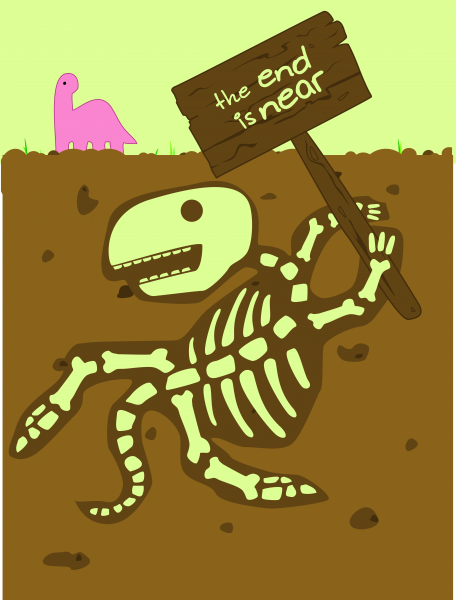 Ah! Life in paradise. As the literal incarnation of the mythical "guy who ran away to a tropical island", I've had the joy of returning to my once primary (and now mostly vacation) home in the United States only to discover all of the things that can go wrong with an empty house in the Florida heat (this time, it was a failed A/C compressor -- ugh!).
Ah! Life in paradise. As the literal incarnation of the mythical "guy who ran away to a tropical island", I've had the joy of returning to my once primary (and now mostly vacation) home in the United States only to discover all of the things that can go wrong with an empty house in the Florida heat (this time, it was a failed A/C compressor -- ugh!).However, I've also had the opportunity to revisit many of my core IT beliefs from the perspective of a relative outsider living in the slower-paced world of coconuts, litches and 2Mbps ADSL connections. Basically, my geographic isolation has forced me to take the long view on new technology trends. Which is why I'm so excited about the potential of BYOD: I see the emergence of the Post-PC phenomenon as a truly disruptive force that will forever change how people view "computers".
My Blue Collar Saviors
I found myself pondering such things while sitting mesmerized by the the burly HVAC guys servicing my dilapidated Carrier 5-ton unit. It wasn't their "body-by-budweiser" physiques or vicious "carpenter cleavage" that held my attention. Rather, it was the well-worn iPad case that the "big boss" toted with him everywhere. And when my blue collar saviors had finally, restored the cooling to my swanky Wellington abode (Polo, anyone?), I had to smile as the big man whipped out his somewhat sticky/sweaty tablet and had me chicken-scratch my signature before firing-off an email bill via Invoices to Go (it was in my Playbook's inbox before his van left the driveway - gotta love 3G).
I mention this story because it illustrates how BYOD in general, and tablet technology in particular, is acting as a kind of technology equalizer, one that transcends socioeconomic boundaries. I can't imagine my HVAC friend toting a laptop around all day. Not only would it fail to survive the rigors of his work environment (in this case, a well-protected iPad is the more durable option), it would likely run out of battery long before he was in a position to recharge it (assuming he could even spare a few hours to do so -- it's Florida, and these guys are always busy). However, for less than $1,000.00, he can equip himself with a 3G iPad and take his entire customer billing system with him in a neat little 1-2 pound package that lasts all day long.
It's stories like these that prompt me to take a step back and try to see the bigger picture -- in this case, the combination of convenient form factor and battery life eliminating the cost and tedium of after-hours manual data entry. And it's also why I find articles, like the one recently penned by my colleague, Mihaita Bamburic, to be decidedly short-sighted.
Positively Jurassic
Mr. Bamburic, you sir are a dinosaur (from your photo, I'm guessing Stegosaurus, but I digress). Not only did you miss the bigger picture perspective I mentioned above, your arguments against tablets and for PCs are positively Jurassic.
For example, the notion that you can't multitask on a tablet is pure rubbish. I bounced between a half-dozen different applications as I assembled this piece on my RIM Playbook, and I frequently mix concurrent tasks -- researching in a browser/newsreader app, generating content in Docs to Go, downloading supporting materials (in the background) while exchanging messages/email -- all in a very fluid, "PC-like" fashion.
I do carry a portable Bluetooth keyboard and mouse during longer outings, however, it's more a matter of convenience (I'm a practiced touch-typist) than necessity. In other words, I can continue to function just fine without them, which is more than I can say for any run-of-the-mill laptop computer.
I also take issue with your definition of "real work". For the less than 5 percent of us who have ever fired-up a copy of Photoshop or AutoCAD, I will concede that a traditional PC is a prerequisite. However, for the remaining 95 percent or more of us who primarily interact with browser based line-of-business applications, along with supporting email and occasional light document editing or presentation functions, any one of the leading tablet platforms is more than adequate.
End users are beginning to understand this. From field sales reps needing quick access to catalog data while (literally) on the move, to insurance adjusters filling out electronic forms with integrated media (photos/videos), to my man Julio and his sticky iPad invoicing system, those who do "real work" for a living have fully embraced the BYOD wave. And, more to the point, they're voting with their wallets.
So watch out, PC-era dinosaurs. That Extinction Level Event (E.L.E.) you've all been dreading is just around the corner.
Catch Randall C. Kennedy's smart analysis of tech trends every Tuesday and Friday here at BetaNews.
Photo Credit: Christian Baloga/Shutterstock
-

BYOD apocalypse deniers suffer from post-PC depression
Publié: juillet 20, 2012, 5:36pm CEST par Randall C. Kennedy
 It’s a form of denial. In my recent post on the Office team dissing Windows 8, I noted how the lack of full touch support in Office 2013 undermines Microsoft’s efforts to break into the Post-PC space. And while I expected some push back from the Redmond choir, I was surprised at how many readers seem to be having a hard time accepting the reality of the Post-PC phenomenon.
It’s a form of denial. In my recent post on the Office team dissing Windows 8, I noted how the lack of full touch support in Office 2013 undermines Microsoft’s efforts to break into the Post-PC space. And while I expected some push back from the Redmond choir, I was surprised at how many readers seem to be having a hard time accepting the reality of the Post-PC phenomenon.Simply put, the PC as a technology driver is dead. Yet some people -- most notably, IT professionals who fear the coming BYOD apocalypse -- are determined to prop-up the corpse, slap some lipstick on those rotting lips and pretend that it’s still 2009.
Their core argument seems to center around the idea that, while tablets and other mobile devices are great for content consumption, you still need a PC (or a PC-like tablet device) to get real work done. Unfortunately for them, someone forgot to tell their users.
Look around the tablet accessory aftermarket and you see a veritable cornucopia of add-ons and enhancements all designed to make content creation easier for the Post-PC set. In fact, the very first accessory that Apple made available for the original iPad was that god-awful dock/keyboard thingy. Since then, third-party stalwarts like Logitech have taken on the task of filling the various content creation gaps by offering a plethora of wireless keyboards, mice and other goodies all designed to satisfy the tablet toting crowd’s desire to do more with their devices than merely consume Netflix videos.
It’s this bottom-up push by users seeking to simplify their lives around a single, highly-portable device that is powering the BYOD revolution. The question is no longer “can I”, but rather “why can’t I” ditch my laptop/desktop/boat anchor and just use my <insert generic tablet name here> for everything? It all feels eerily similar to the groundswell of users demanding PCs back in the mid-1980s -- except that this time around, users are willing to shell out their own money in return for the freedom to use a device of their choice.
Microsoft seems to have recognized this trend, which is why the most highly-touted feature of the new Surface tablet is its integrated keyboard/trackpad/magnetic cover. And while the cynic in me would point out that the company had no choice in the matter since its own Metro UI paradigm is so half-baked (many Windows 8 and Office 2013 UI mechanisms are still geared towards a mouse and keyboard), the truth is that Microsoft understands that users will want to consolidate their computing platforms and thus need to be able to both consume and create content with ease.
Which brings us back to those BYOD apocalypse deniers I mentioned earlier. On the one hand, they seek to challenge the notion that users no longer want or need a laptop or desktop PC to “get work done”. Yet in the same breath they point to Surface as the answer to BYOD since it’s an iPad-competitive Windows tablet that will also allow users to “get work done”.
Guys, you really can’t have it both ways. So unless you want to find yourselves on the wrong side of history (think mini-computer loyalists circa 1983), it’s time to stop questioning why users want to bring their tablets to work and instead start figuring out how best to accommodate them in a secure, reliable fashion.
Catch Randall C. Kennedy's smart analysis of tech trends every Tuesday and Friday here at BetaNews.
Photo Credit: Anton Brand/Shutterstock
-

Office politics are killing Windows 8
Publié: juillet 17, 2012, 6:19pm CEST par Randall C. Kennedy

A letdown. That's the only way to describe Microsoft's Office 2013 announcement. With the fate of the Windows ecosystem hanging in the balance, the Redmond, Wash.-based giant is doing what it always does when faced with a tough, course-changing decision: It’s playing internal politics.
On one side you have the Windows division. Right now, they're facing an existential crisis, with Apple and Google poised to dominate the emerging post-PC landscape. Division head Steve Sinofsky and his team need all the help they can get to crack into this new territory that threatens to subsume everything that came before.
On the other side you have the Office team. Long the sacred cash cow of Microsoft's revenue model, these folks operate with a level of impunity unequaled within the walls of Fort Redmond. Their loyalty is first and foremost to their own divisional bottom line, and they traditionally have resisted efforts by the Windows team to get them onboard as early adopters for new OS and platform technologies.
So it should come as no surprise that the Office folks are sitting out the whole Windows RT mess. As with other big platform transitions (.NET), they’ve sampled Metro and said "thanks but no thanks." Instead, they've decided to stick with Office's aging C/C++ code base a while longer, thus missing out on a unique opportunity to show solidarity with their OS and platform brethren.
To be sure, the Office folks threw the Windows folks a bone or two. For example, all of the new Office 2013 apps support pinch-to-zoom and other common gestures. And the core Office apps offer a new full-screen mode that includes larger buttons for easier tapping/touching.
However, at the end of the day, they're all still traditional Windows applications, and that means limited integration with the rest of the Metro UI model. For starters, none of the applications support the universal “swipe-from-top-down” gesture to reveal settings or toolbars. And they're all still chock-full of layered dialog boxes and other tightly packed controls that are difficult bordering on impossible to navigate by touch. Basically, Office 2013 is a half-baked, inconsistent mess.
Now, to be fair, the Office folks are in a difficult position. As a semi-autonomous division within a large, publicly traded company, their loyalty must be to their own bottom line. Furthermore, as gatekeepers to the first party Windows application experience, they have to be careful when it comes to UI and architecture churn. In other words, the Office team can't risk alienating potential consumers of the company cash cow by chasing every crazy idea the OS and platform folks dream up (note: the river flows both ways -- it’s taken nearly six years to get the Ribbon UI into Windows).
Unfortunately, current market realities dictate that Microsoft must go all-in on its mobile and touch computing initiatives. Every single division needs to be on the same page if the company is to repel the BYOD hordes, and there's simply no room for the kind of partisan disinterest being demonstrated by the Office team. More than ever before, their stubbornness undermines the overall message.
Then there's the issue of optics. By refusing to fully embrace Windows RT and Metro, the Office team appears to be saying that they don’t yet believe in either technology as a long-term development direction. After all, the Windows team’s focus has always been a bit scattered -- sort of an “APIs with ADHD” mentality (see .NET, WPF and Silverlight, to name just a few). However, viewed from the outside, it looks like yet another in a long parade of internal schisms that have left third-party developers wondering which bits of the latest Windows API message to accept as gospel and which to discard as heresy.
Meanwhile, the Office division remains the rock on which much of Microsoft’s success was built. Too bad their unwillingness to embrace the pending sea change will likely spell the death of the software giant. Microsoft may yet win the battle with the BYOD heathens at the gate. However, without a unified platform and applications message to support WinRT and Metro, it’ll most likely lose the war.
Catch Randall C. Kennedy's smart analysis of tech trends every Tuesday and Friday here at BetaNews.
Photo Credit: Margaret M Stewart/Shutterstock
-

Only Microsoft Surface can compete with iPad on price
Publié: juillet 13, 2012, 6:54pm CEST par Randall C. Kennedy

It’s an addiction. For nearly three decades, the PC industry has gorged itself on profit margins. Whether it’s a “premium” line of notebooks or the latest uber-gaming rig, vendors have always managed to squeeze enough margin out of their product offerings to line their respective silk purses. And who rides shotgun to this PC profit gravy train like some deranged, hypodermic-carrying monkey? Microsoft.
The Redmond, Wash.-based behemoth injected itself into the basic PC equation a generation ago, and it has milked the OEM license revenue stream ever since. Fortunately for them, average selling prices across the spectrum of PC categories helped offset this Microsoft addiction “surtax”. After all, what’s $70, $80 or $100 when the system in question retails somewhere just north or south of the $1,000 mark?
However, the looming “post-PC” landscape looks increasingly hostile to Microsoft’s well-oiled machine. A combination of BYOD, loss-leader pricing in the Android space and the iPad’s inexorable ascension, put the squeeze on the traditional OEM Windows licensing model.
The net result? PC sales are flat, the ultrabook concept is failing to gain traction and the word “iPad” is now synonymous with tablet computing. In fact, things are so bad that Microsoft felt the need to jump into the hardware business, because it knows that no traditional OEM will be able to deliver a competitive tablet solution that includes the Windows licensing surtax.
To appreciate the full impact of this transition you need only look at the latest iSuppli teardown data. With an estimated cost of materials hovering between $150-160, Google’s Nexus 7 tablet, which retails for $199 for the 8GB model, makes the company, at most, $10-20 (possibly less) in profit once you factor in marketing and development costs. Likewise, Apple’s new “don’t call it an iPad 3” includes roughly $360-370 worth of materials, a number that is actually lower than it might have been had the fruity ones not been able to leverage their massive economies of scale to whittle supplier prices to the bone.
What these two devices have in common is a lack of the Microsoft surtax. Apple owns iOS, while Google goes a step further by open-sourcing Android for anyone and everyone to use freely on their devices. Now imagine what these products would cost to build if you had to factor in an OEM license for Windows RT which, according to sources within the Asian manufacturing supply chain, will run between $50-65.
Suddenly, those thin profits on the Nexus 7 turn into a net loss of $10-25 per device. And the new iPad? Take away those Apple-specific economies of scale benefits and adjust the hardware cost per unit upward by $30 or so and you’re looking at a total cost to produce and license a comparably equipped Windows RT device of roughly $455-470. Given that you can buy a real 16GB iPad for $499, these numbers make it nearly impossible for an OEM to produce a competitive product and sell it at a price point that will make a profit.
And note that none of the above scenarios incorporates Windows RT’s more mainstream cousin, Windows 8 Professional. To get that version you need to cough up another $10-35 per license, not to mention build a heavier device that runs hotter and has less battery life. In other words, the Intel surtax applies as well.
There’s a reason why Microsoft has jumped into the hardware arena with Windows RT and Surface: They’re the only company on the planet that can produce such a device at a price point that will entice customers to take notice. So if you’re thinking of making the Windows RT plunge, I’d say hold off until after the holiday season when there will be a glut of unsold OEM tablets clogging retailer clearance shelves.
-

Piracy is killing Android
Publié: juillet 10, 2012, 8:24pm CEST par Randall C. Kennedy
 It sounds like a silly question. After all, Android is more popular than ever, with new “hero” phones and tablets arriving almost every week. However, for all of the platform’s success, there’s one aspect that remains a lingering blight on Google’s otherwise shiny success story: Software piracy.
It sounds like a silly question. After all, Android is more popular than ever, with new “hero” phones and tablets arriving almost every week. However, for all of the platform’s success, there’s one aspect that remains a lingering blight on Google’s otherwise shiny success story: Software piracy.Simply put, the rampant piracy of apps on “rooted” Android devices is killing developer momentum, with many devs resorting to unpopular and often intrusive in-app advertising and other gimmicks to make up for the gap in traditional Google Play revenue. And with the Android enthusiast community seemingly obsessed with “rooting” every new device that comes to market -- thus making it easier for unscrupulous users to pirate apps and/or bypass normal app security mechanisms -- the problem only gets worse.
As my regular readers will attest, I’m a huge BlackBerry Playbook fan. I think it’s the best tablet platform out there for serious professionals who value portability and connectivity over entertainment or gaming. However, the limited selection available in Research in Motion’s AppWorld means I’m often forced to look for Android alternatives that will run within the Playbook’s integrated Android 2.3.3 runtime environment. And since said environment does not support Google Play, I’m forced to venture into the seedy underworld of ripped Android package files (.apk’s), which I then convert (using RIM’s Android app porting tools) and “sideload” onto my Playbook.
For the record, I only download and convert apps that are normally freely available on all Android devices -- e.g. Google Maps (version 6.09 works great on my Playbook). Note, also, that there are now legitimate sites dedicated to this process -- though I still prefer to “roll my own”.
So, it’s with some sense of detachment that I approach the topic of Android piracy. This is not my native platform of choice, and yet my own experience investigating early Playbook app piracy makes me sympathetic to the plight of Android developers. On the Playbook, RIM finally addressed the issue by encrypting the device’s backup images as of OS version 2.0.1, making it much harder for would-be pirates to extract app packages (.bar’s) for redistribution.
In fact, RIM made it so hard that one of the more notorious Playbook “warez” sites shut down shortly after the company released the aforementioned OS update.
From what I can tell, there is no equivalent safeguard in Android. Developers essentially are left to their own devices, which now often includes incorporating in-app advertising that violates the user’s privacy by uploading personal data without authorization. It’s a clear sign of developer frustration with Google’s handling of the Android app ecosystem, and a big reason why iOS maintains a healthy app lead over Android despite the latter’s massive penetration across a spectrum of wildly popular devices.
Frankly, I pity the Android developer community. While their contemporaries in the much smaller RIM AppWorld market are making industry-leading revenue per app -- thanks to a robust delivery system, “unrootable” devices (it’s a RIM thing) and a generally more mature and responsible demographic -- Android developers are scratching and clawing just to get by.
No matter how you spin it, software piracy is a cancer eating away at the soul of the Android platform. And Google couldn’t seem to care less.Catch Randall C. Kennedy's smart analysis of tech trends every Tuesday and Friday here at BetaNews.
-

What if Windows 8 fails?
Publié: juillet 6, 2012, 4:08pm CEST par Randall C. Kennedy

It’s the hypothetical scenario many IT pros try to ignore: What if Microsoft’s Windows 8 launch is a dud? What if Surface is a flop, the $40 upgrade promotion fizzles and all of those slick new Windows RT tablets don’t fly off the shelves?
Given today’s consumer-driven BYOD IT culture, it’s a very real possibility. The Windows ecosystem simply doesn’t hold the gravitas it once did, with users finding every possible excuse to cut the enterprise cord and dump their clunky old IT-issued laptops and desktops. It’s like the cold war-era Soviet Union facing off against Western society: Once the populace got a taste of Levis and free speech, there was no holding them back.
In this metaphor, Microsoft is like Gorbachev: Dangling the carrot of “free Office” on each RT tablet in an effort to entice users back into the Windows fold. However, many of these users have already emigrated outside of the Redmond giant’s sphere of influence. They’ve tasted the fruit of Apple’s orchard and are not going back to the stale bread lines of the evil empire. If anything, the fact that a device is running any version of Windows -- even one with a slick, touch-centric UI pasted on top -- is a huge turn-off. iOS and, to a lesser degree, Android, are fresh and new, while Windows 8 feels like so much warmed-over “Glasnost.”
So, there’s a very real chance that Windows 8 will fail to either co-opt or stem the BYOD tide, which means that IT needs to start thinking about the realities of a post-Microsoft world. For starters, the Win32 API will no longer be the defining standard for application compatibility.
Ironically, it is Microsoft that is leading the charge to kill Win32. With WinRT (the API, not the tablet OS), the company is frog marching its developer community away from what has long been its proprietary “ace in the hole”. In Win32’s place, they’re pushing HTML5, a generic, web-centric standard that runs great on all of those non-Windows devices from Apple, Google, Research in Motion, etc.
Next, with the decline of the Windows client OS and APIs comes the obviation of myriad PC configuration and systems management solutions. Suddenly, those huge investments IT made in Systems Center Configuration Manager (SCCM) and related technologies are moot. The new name of the game is heterogeneous Mobile Device Management (MDM), and it’s already got a bunch of established players who have a huge head start on Microsoft. In fact, the folks from Redmond are just now preparing to field the necessary iOS and Android SCCM extensions.
To be sure, there will be instances where Microsoft’s heavy-lifting capabilities are still relied upon: In the data center, messaging infrastructure and corporate web presence functions. However, without control of the client space, Microsoft will see the rapid decline of its IT hegemony as Windows 7 systems begin to age and more and more users either buy or are issued mobile devices running non-Microsoft operating systems.
It’s the classic “death spiral” scenario: A disruptive technology (iPhone/iPad) comes along and changes the rules, leaving the established players to either adapt or die. In Microsoft’s case, it responded too slowly to the surge in BYOD, and now it’s in the precarious position of playing catch up in a game where none of its traditional strengths are applicable.
The next six months will be crucial for Microsoft. Will it once again be able to “embrace and extend” its way out of a jam? Or will version 8 become the empire’s swan song as the hammers and sickles tear down its once impenetrable Windows fortress?
Me? I’m betting on the guys with the hand tools.
-

Is Microsoft trying to kill BYOD?
Publié: juillet 2, 2012, 4:20pm CEST par Randall C. Kennedy
 IT news comes in fast. Sometimes it takes us a while to process it all. In the blur of competing headlines, critical trends become obscured, and seemingly disconnected events -- when viewed through the prism of a few days rest and a good cup of tea -- can suddenly seem interrelated.
IT news comes in fast. Sometimes it takes us a while to process it all. In the blur of competing headlines, critical trends become obscured, and seemingly disconnected events -- when viewed through the prism of a few days rest and a good cup of tea -- can suddenly seem interrelated.Consider the past two weeks. First, Microsoft drops the Surface bombshell, including news that only one of the devices -- the Windows RT version -- will be ready in time for the holidays. Then, on the heels of much hand wringing over Google’s Nexus 7 and its impact on the BYOD movement, PC stalwart Hewlett Packard reveals that it won’t be shipping any Windows RT tablets, at least not in the short term. Again, seemingly disconnected events -- yet when you pull them all together they lead to one inexorable conclusion: Microsoft hates BYOD.
To understand how I arrived at this conclusion, you first need to go back to the Surface announcement. Microsoft’s decision to stagger the debut of the two versions, ostensibly because it needs more time to develop and produce the full Windows 8 Pro/Intel-based device, was in fact a thinly veiled signal to key OEM partners: The Redmond behemoth is still on your side.
Microsoft is offering up to consumers the much anticipated Windows "iPad fighter", but it’s shipping the device with a crippled port of the OS that doesn’t include critical enterprise functionality (domain login, group policy support, etc.). Basically, the company is saying "buy this instead of an iPad, just don’t bring it to work ... and if you do, we’re not going to make it easy for you to use it".
HP seems to have understood the message and is effectively ceding the low-end, Windows RT device market to Microsoft -- which, after the TouchPad fiasco, is someplace they didn’t really want to play anyway. Rather, HP is more concerned with the iPad penetrating the enterprise and taking sales away from its higher-margin corporate laptop and (with Windows 8) tablet product lines.
So the boys from Palo Alto play along and reap the benefit of being early to market with an enterprise-friendly, Windows 8 tablet solution. Meanwhile, Microsoft steers a chunk of potential iPad-toting BYOD types towards a platform dead-end that will likely never see the inside of a company conference room. It’s a brilliant strategy, one that leverages the current industry zeitgeist regarding Microsoft’s fear of the iPad and perceived need to counter it with its own, vertically-integrated product stack.
Of course, customers will still try to bring their Windows RT Surface devices to work. However, IT will have the upper hand since they’ll be able to offer a nearly identical user experience on a corporate-approved device from a trusted hardware vendor -- for example, Hewlett Packard. And if a consumer wants to spring for the higher-end Surface tablet, Microsoft has still done IT a solid by ensuring that what the user ultimately brings to work is in fact something they can support.
And this, in a nutshell, is how Microsoft will co-opt, and eventually thwart, the hated BYOD movement, which in this case is really all about stopping more instances of BYOi (Bring Your Own iPad).
Photo Credit: lev radin/Shutterstock
-

Nexus 10: Three extra inches of BYOD Hell
Publié: juin 29, 2012, 9:28pm CEST par Randall C. Kennedy
 It’s relentless. Just when my psyche was beginning to recover from the Nexus 7 bombshell, here comes the Nexus 10. A rumored upsized-version of Google’s recently announced reference platform, the Nexus 10 will be to the iPad what the Nexus 7 is to the Kindle: An immediate, existential threat pounding on the gates of Fort Cupertino.
It’s relentless. Just when my psyche was beginning to recover from the Nexus 7 bombshell, here comes the Nexus 10. A rumored upsized-version of Google’s recently announced reference platform, the Nexus 10 will be to the iPad what the Nexus 7 is to the Kindle: An immediate, existential threat pounding on the gates of Fort Cupertino.To Apple, the thought of an ultra-cheap (think sub-$300), 10-inch iPad fighter must send chills down CEO Tim Cook’s spine. But to me, the Nexus 10 represents something much worse: Three extra inches of BYOD hell for enterprise IT shops.
You see, with the Nexus 7, IT shops could make a reasonable argument that it’s just a media consumption device, and thus not appropriate for enterprise use. Plus, it’s unlikely that many users would think of using a Nexus 7 as a laptop replacement in a corporate setting. At 7 inches, the screen is simply too small for serious work (though I know Playbook owners who would argue otherwise).
However, with the Nexus 10, users will likely purchase the device as an iPad alternative. And as many IT shops have learned to their dismay, 10 inches is just the right size to inspire all sorts of crazy thoughts in otherwise sane people. Thoughts like, "it’s so thin and light -- do I really need to haul around my company-issued laptop?" Or, "my Nexus 10 is so convenient, I wonder if I can use it to VPN into the home office network?"
And then the fun begins. Now, instead of supporting one consumer-focused tablet platform, you’re forced to support two -- both from equally IT-hostile companies that are more interested in ensuring “buttery smooth” UI transitions than preserving enterprise policies regarding security or data integrity. It’s the perfect storm of BYOD mayhem, and IT management will be lucky to survive with their collective sanities intact.
Fortunately, the Nexus 10 is still only a rumor. With any luck, Google will look around at the carnage wrought by the various failed attempts to dethrone the iPad and realize that it’s just not worth the effort. Or perhaps they’ll concede the 10-inch challenger role to Microsoft and let the Redmond behemoth do the heavy work of cracking the iPad’s tablet hegemony. Google can then swoop in with an even more polished “sweet treat du jour” and exploit the beachhead established by Surface.
In the meantime, IT shops would do well to check their defenses. If your organization has so far managed to resist the iPad BYOD onslaught, then now is the time to reinforce the bulkheads by embracing a more enterprise-friendly alternative, like Windows 8. But if the enemy is already inside the gates, then you’re only solution is to isolate and compartmentalize the invaders with a comprehensive MDM solution. That way you’ll have the tools and experience you need to repel the initial advance and eventually subdue the opposing force within a blanket of strict IT policies and best practices.
No matter how you slice it, a Nexus 10 tablet device is bad news for IT. Here’s hoping that the upsized tablet’s little brother, the Nexus 7, flops big time, and that Google loses their nerve. Otherwise, we’ll find ourselves fighting a war on two fronts. In the winter. In Asia. A scenario that rarely turns out well for the protagonists.
Photo Credit: Don Cline/Shutterstock
-

Google Nexus 7: yet another cheap Android tablet (YACAT)
Publié: juin 28, 2012, 2:37am CEST par Randall C. Kennedy
 The cat is finally out of the bag. After weeks of speculation surrounding Google’s vaporous "7-inch Kindle killer", the Nexus 7 is now real. And as I suspected, the search giant’s new reference platform is nothing more than another in a long line of cheap, uninspiring Android tablets.
The cat is finally out of the bag. After weeks of speculation surrounding Google’s vaporous "7-inch Kindle killer", the Nexus 7 is now real. And as I suspected, the search giant’s new reference platform is nothing more than another in a long line of cheap, uninspiring Android tablets.I mean, what is there to differentiate the Nexus 7 from similarly-sized tablets by Samsung or Acer? They all have the same crappy build quality, the same limited output options (no HDMI?) and the same tinny, poorly-placed speakers that have come to define the 7-inch Android tablet category.
Sure, the Nexus 7 has quad cores. But when it comes to mobile CPUs, more isn’t necessarily better, something Apple so aptly demonstrated with the new iPad. In fact, a good argument could be made that Google was forced to go with quad cores in order to achieve decent frame rates under the increasingly bloated Android 4.xx OS platform.
And speaking of Jellybean, Google could have thrown us enterprise IT types a bone and offered some improvements in device manageability. As it stands, we haven’t had to deal with many post-Android 2.3 devices because every 3.xx and non-phone 4.xx device has flopped big time -- and because market fragmentation keeps the Android OS upgrade cycle creeping along at a glacial pace.
However, if (and it’s a big if) the Nexus 7 takes off, we’ll likely see a deluge of users wanting to bring these things to work with them. And that means the onus is on Google to start thinking about making the platform more manageable. Never mind that the Nexus 7 is targeted at the Amazon Prime crowd. BYOD virtually guarantees that we’ll end up having to support it at some point in the near future.
By the way, am I the only one to notice how the 7-inch form factor has now become the ideal for portable media consumption and gaming? Back when RIM first shipped the Playbook, the company was slammed for creating a tablet that was "too small" (i.e. smaller than the iPad). A year later and, not only is 7-inch an accepted form factor, it’s now the size of choice for Google’s reference platform. Even Apple is rumored to be working on a 7-incher.
Funny how quickly the conventional wisdom can change. What hasn’t changed, however, is the fact that the Android marketplace still can’t seem to deliver a tablet solution that IT can embrace. What we want is a robust device that is portable, has excellent build quality and emphasizes security and manageability over bleeding edge specs and questionable software engineering.
Sadly, none of the current crop of Android devices can deliver, including the Nexus 7. To find these qualities you have to look beyond Google’s frat party of an ecosystem to a solution that IT organizations can fully embrace. In other words, you have to buy a Playbook.
-

RIM is a far more formidable player than either Google or Apple
Publié: juin 25, 2012, 5:28pm CEST par Randall C. Kennedy

I like it when I’m right. Whether it’s dispelling the myths surrounding the Windows 7 kernel (I was right), or bursting the bubble of the VDI-everywhere zealots (right again), I enjoy having my predictions come true.
I’m also an operating system technology purist. I believe that a strong OS foundation is what determines whether or not a given platform will succeed over the long haul. This is why I’m convinced that Microsoft will ultimately dominate the enterprise mobile computing space (Windows Phone 8 is based on Windows NT, an OS for which I have tremendous respect). And it’s also why I believe they eventually will share this space not with Apple or Google, but rather the company that everyone likes to write-off: Research in Motion.
Why use iOS Crippleware?
Yes, the grandfather of the smartphone industry is poised to make a comeback. Why? Simple: QNX. Those three letters translate into a huge competitive advantage over any other mobile computing platform. In fact, the only mobile OS that comes close to QNX’s capability is Windows 8. Both are based on robust, scalable, multitasking kernels, and both support the kind of distributed computing magic that will usher in the next generation of killer mobile applications.
iOS? Crippleware from a vendor that seems obsessed with putting training wheels on everything in sight. Android? A sloppy pile of hacks and tweaks (it’s based on Linux, after all) that is being rapidly torn asunder by market fragmentation and competing vendor agendas.
By contrast, QNX is a true, real-time OS. Do a little research and you’ll discover that its reliable, proven kernel has been used in everything from the control circuits for nuclear reactors to the dashboard infotainment systems in tens of thousands of vehicles.
And now RIM owns it, along with The Astonishing Tribe (TAT), Jaycut and a host of other critical acquisitions. In fact, from a pure mobile technology portfolio standpoint, RIM is a far more formidable player than either Google or Apple, and they match up quite well against Microsoft in terms of long-term platform potential.
Those of us who have experience with RIM’s current incarnation of QNX -- whether through the Playbook or the Dev Alpha preview of the upcoming BB10 platform -- get a kick out of the latest Samsung ads slamming Apple’s lack of useful multitasking in iOS. The Playbook’s OS has offered that sort of capability for over a year, and BB10 is based on this same QNX implementation.
QNX runs Circles Around Competitors
Case in point: As I write this on my Playbook, the device is also downloading a torrent (Swarm), playing an MP3 (native music app), synchronizing my email/calendar/contacts (native messaging app), checking for forum messages (TapaTalk), updating my twitter account (Blaq) and copying about a gigabyte of files (ES File Explorer) into the device’s local storage, over WiFi, from a network share on my Windows 7 PC.
Note, also, that three of the above named programs -- Swarm, TapaTalk and ES File Explorer -- are Android apps. QNX is powerful enough to support multiple application runtimes, in this case a parallel copy of the Android Dalvik VM that integrates seamlessly with the overall Playbook UI. Factor in the Playbook’s ability to multitask these apps alongside its own native QNX apps, and you could argue that RIM’s much maligned tablet delivers a “better Android than Android” type of experience.
Bottom Line: My year-old Playbook with QNX is running circles around every competing mobile platform out there, with the possible exception of Windows 8. Which is why I’m convinced that RIM has a bright future in the enterprise: IT appreciates the qualities that QNX brings to the table, namely, scalability, robust multitasking and rock-solid security.
Whether or not these factors will translate into success in the consumer space remains to be seen. Unless we see some very sexy BB10 and Windows Phone 8 devices by this fall, BYOD may yet seal the fates of both RIM and Microsoft alike.
However, with market leader Samsung now pitching “multitasking” as a selling point vs. the competition, the game has suddenly shifted to a trajectory that passes right through the middle of RIM’s QNX wheelhouse.
Here’s hoping they seize the moment and hit one out of the park with BB10.
-

Enterprise IT will kick Microsoft Surface to the curb
Publié: juin 22, 2012, 3:21pm CEST par Randall C. Kennedy
 What a week! Just when I thought Microsoft could never be as cool as Apple, bang! Here comes Surface (no, not that Surface) to shatter my preconceptions about the weather in Seattle and its effect on product innovation.
What a week! Just when I thought Microsoft could never be as cool as Apple, bang! Here comes Surface (no, not that Surface) to shatter my preconceptions about the weather in Seattle and its effect on product innovation.Surface is sleek, sexy, and, dare I say it, kind of cool. It’s got this rockin’ kickstand thingy at the back, a neat-o magnetic keyboard/cover and is made from some cutting-edge alloy straight out of a Star Trek episode (specifically, Voyager -- DS9 would never stoop so low). In short, Surface has all the ingredients of an iPad killer. But while it may achieve some success in the consumer space, enterprise IT shops won’t touch it with a 3-meter pole.
Sorry, Microsoft, but you should know by now that IT doesn’t shop at the mall. Nor do we buy one-off marvels from an unproven vendor. Sure, you have all sorts of experience designing and supporting enterprise software. However, enterprise hardware is a very different game, with its own rules for how products are developed and introduced.
Surface Breaks the Rules
Rule #1: It needs to be manageable. A sleek, industrial look means little if you can’t remotely diagnose a failed unit. Ignoring for a second the "RT" (i.e. consumer) version, will Surface "Pro" support the full range of pre-boot diagnostics? In other words, will we have the same kinds of robust troubleshooting capabilities that we do with virtually any premium-brand enterprise desktop/laptop? Or will "send it in to IT for repair/replacement" be our only option?
Rule #2: It needs to be engineered for IT. Many large IT shops are intimately involved with the design and specs of the products they’ll purchase. When I worked with Morgan Stanley, the PC platform folks told HP what they wanted in their next generation workstation chassis and the company dutifully complied (see the HP xw6200 for an example of the end result).
Given the secrecy surrounding Surface’s development, I seriously doubt that Microsoft has engaged its enterprise customers at this level. So what we’re getting is essentially a shiny black box. And IT doesn’t like black boxes.
Rule #3: It must have a well-defined lifecycle. IT doesn’t buy one-offs. We want to see a clear roadmap, from conception to deployment to long-term maintenance/support. What do we do when a unit fails? Whom do we call? Microsoft Consulting Services? What plans are in place to support enterprise customers who expect an instant response to technical questions and immediate troubleshooting and/or replacement of defective units? And will these same types of services be available on smaller scale for SMEs?
Bring Your What?
The tablet market is in a state of hyper-development. New product designs and form factors are flying out of the idea labs faster than we can write about them. For Microsoft, the challenge will be balancing the desire to peel-back some of Apple's dominance while still preserving its relationship with core enterprise customers. And foisting an unmanageable, "me too" glamor product onto an unsuspecting IT world is not the way to treat your most consistent source of high-margin revenue.
BYOD was bad enough with all of the RDF "sheeple" toting their iPads to work with them. In that case, we could argue that iOS wasn’t supported for corporate use. But what do we do when they start showing up with Surface? After all, it runs Windows! The corporate standard! How do we say no to it running on a tablet and yes to it running on a laptop/desktop?
Microsoft had better sort this out pronto, or they’ll find that even "Corning Gorilla Glass 2.0" won’t be enough to save their image once enterprise IT kicks Surface to the curb.
Photo Credit: AlexandreNunes/Shutterstock