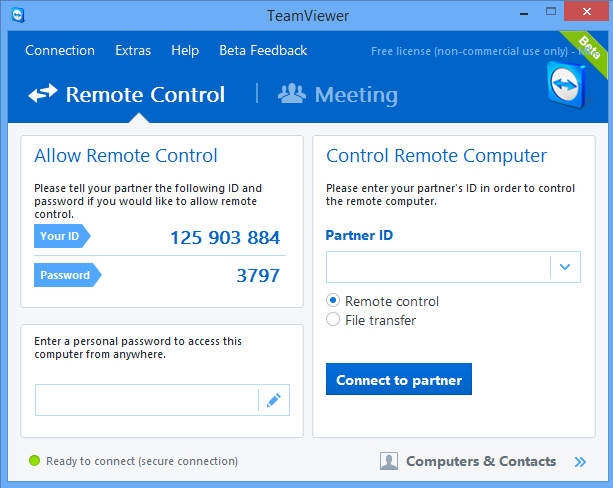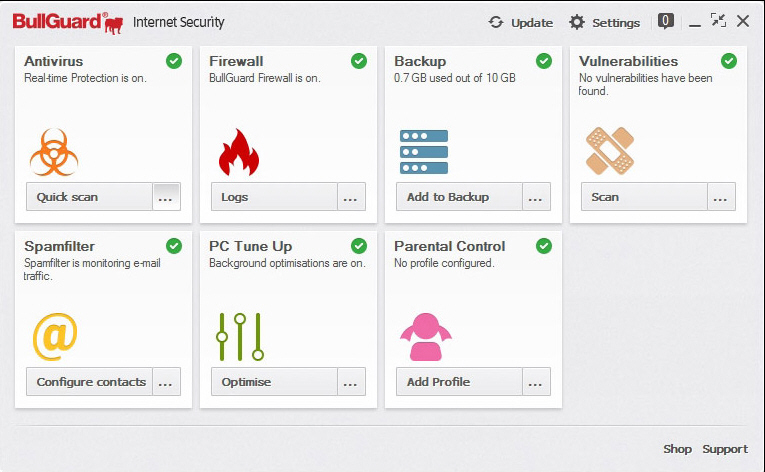With the increased popularity of the cloud, lines are becoming blurred between what is local and what is stored online. One of my favorite cloud services is Google Drive, as it integrates perfectly with Chrome OS, while also working well with both Windows and OS X.
It can be problematic though, when I am navigating Drive in the browser, and want to open a file. Sure, I can save the file locally, but this is tedious and messy -- my desktop is full of such files. Today, Google blurs the lines even further, allowing both Windows and OS X programs to be launched directly from the Chrome web browser with an extension.
"When it comes to browsers and installed applications working well together, they aren't quite on the same page. To change that, today we're launching a new extension for Chrome that lets you open files from Google Drive directly into a compatible application installed on your computer. This includes apps like advanced image and video editing software, accounting and tax programs, or 3D animation and design tools. So, no matter what you keep in Drive, using the web to access and manage files doesn't mean you're limited to using applications that only work in your browser", says Rachel Barton, Product Manager, Google Drive.
Barton further explains, "to get started, install the latest version of the Drive app for Mac or PC (version 1.18) and sync your files. Then, visit Google Drive in your Chrome browser (make sure you're on the new Google Drive). Finally, right-click on the file and select 'Open with' to see a list of compatible applications on your computer that can open it. For example, you can choose to open a PDF file with Adobe Reader, or a .psd with Photoshop, make your edits and save back changes to Drive which will sync across all your devices and other collaborators".
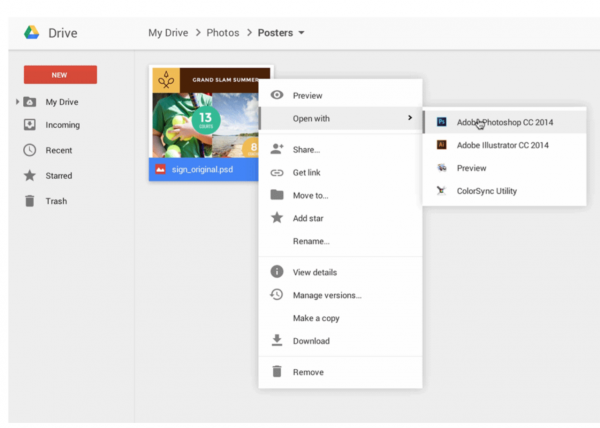
From a productivity and organizational standpoint, this move is huge. Every time someone saves a file locally to open in a program, it can lead to confusion between collaborators as the files become out of sync. Most importantly, it simply saves time, and as we all know, time is money. It is such a simple feature, yet it makes a world of difference.
Unfortunately, it seems you cannot install the extension directly; it will instead be installed automatically in a gradual roll-out. Don't worry though, it should be available to everyone over the next "several days".
Photo Credit: Boris Ryaposov / Shutterstock