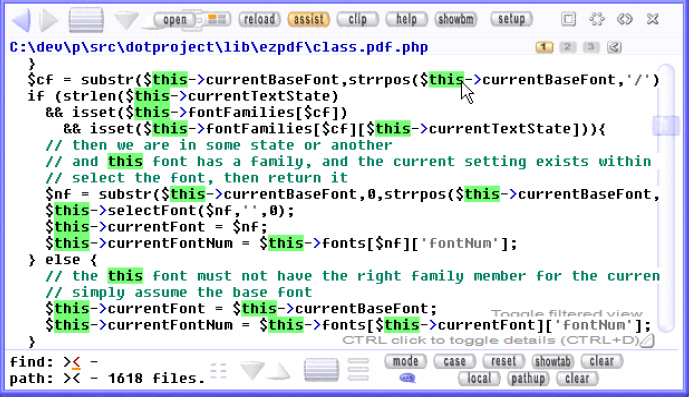 Searching one or two plain text files is easy. Windows Search and Notepad will probably be enough. But when you need to browse ten files, a hundred, maybe even thousands, then you’re likely to need a little specialist assistance. And that’s where the free-for-personal-use Depeche View Lite comes in.
Searching one or two plain text files is easy. Windows Search and Notepad will probably be enough. But when you need to browse ten files, a hundred, maybe even thousands, then you’re likely to need a little specialist assistance. And that’s where the free-for-personal-use Depeche View Lite comes in.
Point this tiny portable program at a location and it will open every plain text file in that folder tree (up to a maximum of 10,000 in this build, anyway -- the $40 commercial version is unrestricted). These are all displayed in a flat view, one above the other, and that alone can be useful as it’s easy to scroll down and browse them all.
When you do have a lot of files then you’ll soon want to start searching, of course, and this is extremely easy. There’s no need to open a dialog box, just start typing and the screen immediately updates, displaying only matching files and highlighting every occurrence of your keyword.
Should you need more searching power, your text can also include operators like AND, OR and NOT, as well as the * wildcard. And you’re able to define a path mask which restricts your searches to particular files (main*.html NOT .html.old , say).
If you prefer to keep typing to a minimum, you’ll appreciate the program’s many mouse options. For example, just clicking a word highlights it, and displays floating icons with more options (search, copy to clipboard, highlight phrase, and so on). Or right-clicking a word leaves your current window alone, and instead opens a pane on the right hand side with the results of your search.
And if you need to keep track of the various items you’ve found, that’s not a problem. Locations within any file can be bookmarked for speedy recall later.
At some point you may want to edit a file, and life isn’t quite so convenient here: unlike its commercial big brother, Depeche View Lite doesn’t have an integrated text editor. Just pressing Ctrl+E at any point will open the current file in Notepad, though, and you can customize this to have the program use whatever editor you like (Settings > Options > Search, Edit).
There are some issues with the program, and most of them relate to the, well, quirky interface. Features don’t always work as you expect, and it takes a while to find your way around.
Once you’ve learned the basics, though, Depeche View Lite proves an interesting and very capable search tool. And if you regularly work with large numbers of plain text files then it could save you a lot of time and hassle.



 In June of 2012 Apple officially shut down MobileMe, migrating customers to iCloud. With storage space now being downgraded, the market apparently seems right to Microsoft to take advantage of cloud customers by offering its own alternative, in the form of SkyDrive -- or the service soon to be formerly known as SkyDrive.
In June of 2012 Apple officially shut down MobileMe, migrating customers to iCloud. With storage space now being downgraded, the market apparently seems right to Microsoft to take advantage of cloud customers by offering its own alternative, in the form of SkyDrive -- or the service soon to be formerly known as SkyDrive.

 Microsoft Office 365, and its business social platform Yammer, have been steadily
Microsoft Office 365, and its business social platform Yammer, have been steadily  HTML5 has become one of the buzzwords for the modern web, with the seeming demise of Flash -- the Adobe app, one of many, that has been under
HTML5 has become one of the buzzwords for the modern web, with the seeming demise of Flash -- the Adobe app, one of many, that has been under  Vodafone reveals that its
Vodafone reveals that its  Throughout the UK internet users are benefiting from accelerating access speeds according to
Throughout the UK internet users are benefiting from accelerating access speeds according to  Microsoft will pull the support plug on Windows XP on April 8 2014. But with only 10 months to go to the deadline as many as 39 percent of enterprises have yet to migrate to another version of Windows, warns services and solutions company
Microsoft will pull the support plug on Windows XP on April 8 2014. But with only 10 months to go to the deadline as many as 39 percent of enterprises have yet to migrate to another version of Windows, warns services and solutions company 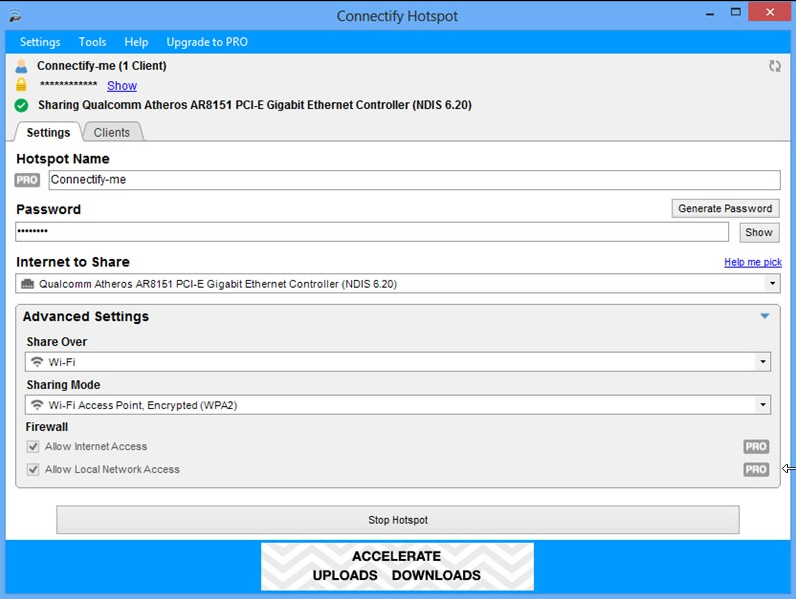
 If you regularly help to troubleshoot PC problems for friends and family then you’ll know that understanding their system setup is a good place to start. This can be a challenge, though, particularly if they’re far away and you can’t get to visit the computer in question.
If you regularly help to troubleshoot PC problems for friends and family then you’ll know that understanding their system setup is a good place to start. This can be a challenge, though, particularly if they’re far away and you can’t get to visit the computer in question.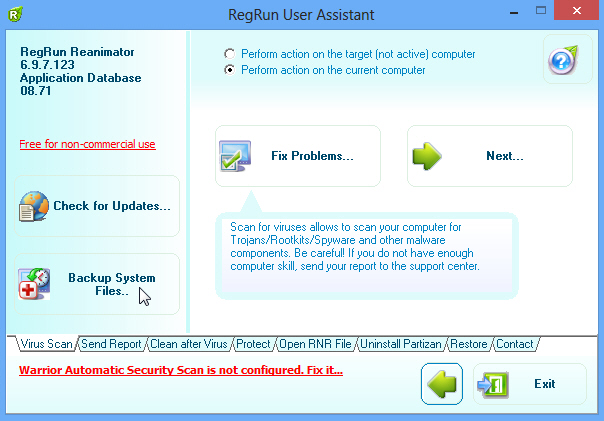
 It's one of the mysteries of life. It may not quite rank up there with who shot JR or why the word "monosyllabic" has so many syllables, but there can be few Facebook users who have not wondered why particular stories appear where they do in their news feed. Now, Facebook
It's one of the mysteries of life. It may not quite rank up there with who shot JR or why the word "monosyllabic" has so many syllables, but there can be few Facebook users who have not wondered why particular stories appear where they do in their news feed. Now, Facebook 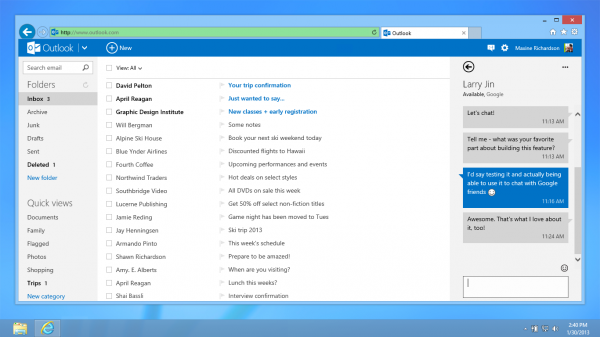
 Windows Phone is a very closed system -- much like Apple's iOS. Because of this, users can comfortably use the operating system without fear of malware. However, this does not mean that the OS is free of vulnerabilities. Unfortunately, Microsoft has
Windows Phone is a very closed system -- much like Apple's iOS. Because of this, users can comfortably use the operating system without fear of malware. However, this does not mean that the OS is free of vulnerabilities. Unfortunately, Microsoft has 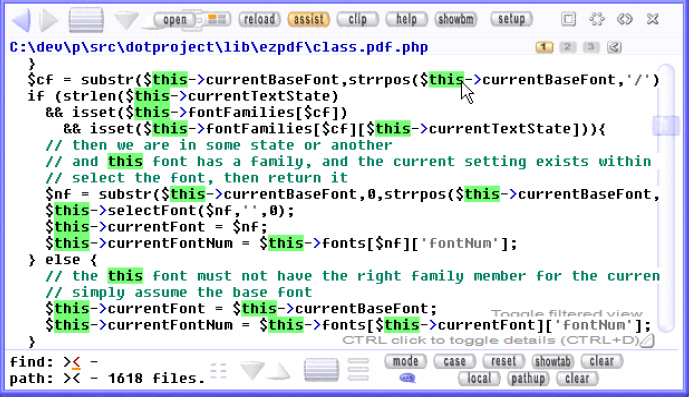 Searching one or two plain text files is easy. Windows Search and Notepad will probably be enough. But when you need to browse ten files, a hundred, maybe even thousands, then you’re likely to need a little specialist assistance. And that’s where the free-for-personal-use
Searching one or two plain text files is easy. Windows Search and Notepad will probably be enough. But when you need to browse ten files, a hundred, maybe even thousands, then you’re likely to need a little specialist assistance. And that’s where the free-for-personal-use 
 The app market is crazily busy. With so many thousands of apps to choose from, a developer looking to get noticed needs to come up with something pretty special. But the people with the best ideas aren't necessarily those with coding skills, and funds available to individuals and startups are usually limited. The solution? Make app development as easy as possible. Enter
The app market is crazily busy. With so many thousands of apps to choose from, a developer looking to get noticed needs to come up with something pretty special. But the people with the best ideas aren't necessarily those with coding skills, and funds available to individuals and startups are usually limited. The solution? Make app development as easy as possible. Enter  On the heels of what is a minor kerfuffle, where Feedly
On the heels of what is a minor kerfuffle, where Feedly