 I've been a user, and a fan, of Soluto since the Tel Aviv-based PC management service launched back in 2010. It helped me reduce my boot time by a few seconds, but more importantly it halved the boot time of my in-laws' PC. A move to the cloud means the service now lets me remotely solve issues on several PCs belonging to less tech-savvy friends and family, and I'd definitely recommend it.
I've been a user, and a fan, of Soluto since the Tel Aviv-based PC management service launched back in 2010. It helped me reduce my boot time by a few seconds, but more importantly it halved the boot time of my in-laws' PC. A move to the cloud means the service now lets me remotely solve issues on several PCs belonging to less tech-savvy friends and family, and I'd definitely recommend it.
Soluto offers various useful features -- it can cut boot times and de-clutter browsers; it will let you remotely manage system security, and even add a Start menu to Windows 8. By collecting anonymous user data, Soluto also offers a fascinating insight into PC use around the globe. Did you know, for example, that in Vietnam the average PC takes a minute less to boot up than PCs in the US and UK? I chatted to Tomer Dvir, Co-founder and CEO of Soluto, about the service, and he told me how it's evolved and how the Soluto community is actively working to find solutions to the system and software crashes that plague PC users everywhere.
BN: For the benefit of any readers not familiar with Soluto, can you tell me about the service and what it does?
TD: Soluto is a service for managing multiple PCs, designed for the small business IT person or just anyone who’s helping friends and family with their PCs.
Soluto makes it simple to support PCs -- it gives visibility into the managed PCs from any browser, wherever you are.
It helps you solve PC issues and undertake standard maintenance work (such as installing and updating apps, shortening boot time, monitoring PC hardware) without the need for using remote access. In addition, it allows you to keep the PCs you manage in top shape from anywhere even when they’re off without disrupting people’s ongoing work.
Most importantly -- Soluto notifies you by email when there is an important task on an individual PC that requires your immediate attention, thereby avoiding the need to constantly check the PCs.
BN: Soluto used to be a desktop program for speeding up Windows boot then it switched to the cloud, and added the ability to remotely manage/fix other people’s PC. Why the change?
TD: Our vision has always been to let people do more with their technology.
When we started building our first product, we focused on bringing the best out of a single PC. As we progressed, we wanted to let people manage more than one PC and let them do that from anywhere, which naturally led us to build a web-based service with remote access capabilities.
BN: You launched at TechCrunch Disrupt and won the competition. How did that affect the business?
TD: Launching Soluto at TechCrunch Disrupt and winning the competition was an awesome experience and a huge surprise for us (we launched a PC management service in a room full of 2,000+ Macs).
The immediate effect was a boost in downloads, and seven weeks following the competition Soluto had more than 500,000 downloads in over 150 countries. We didn't expect something that crazy and weren't ready to scale up so fast. We had to improve our solution so we could expand quickly; therefore, we decided to move to the cloud.
In addition to the technical aspect, the user scale we reached generated huge amounts of feedback that was really eye-opening with respect to the direction people wanted Soluto to take. We quickly moved to the next phase and started working on a service which helps people manage multiple PCs.
Beyond that, there were the obvious memorable media moments, like being featured in the NY Times or being picked as Top Windows Software at Lifehacker in 2010.
If you’re an Internet entrepreneur, especially if you’re building a consumer service, we strongly recommend checking out TechCrunch Disrupt as a launch platform.
BN: Soluto has an option to allow Windows 8 users to switch to classic desktop mode and bypass the Start screen. What made you decide to add that as a feature?
TD: We were lucky to be one of the companies that had an opportunity to review Windows 8 before it was launched and quickly realized that some people might prefer to keep using the old Start menu and desktop (as many people just don’t feel comfortable with changes). We’ve decided to let those people work the way they like.
Even among Soluto’s employees, some love the new Start screen, while others prefer to keep using the old Start menu.
BN: You’ve recorded PC boot times across the world, what countries are the fastest and what are the slowest?
TD: We've recently released some interesting stats regarding boot time. One of the analyses we did was average boot time per different countries. The fastest countries are Vietnam (2:28 min), Brazil (3:06 min) and Germany (3:00 min), while the slowest countries are the UK (03:27 min), the USA (03:26 min) and Japan (03:20 min). In addition to the country stats, you can find some really cool facts there, for example -- the average person spends no less than 1.6 hours a month watching his PCs start up.
BN: What type of PC data do you collect and how do you use it?
TD: The PC data collected from our users is technical information required to help them perform standard maintenance for the PCs they support and solve PC issues. We never keep any personal Information -- only technical info such as hardware and software installed, PC crashes and non-responsive apps events, usage of browsers and installed toolbars.
Based on this data, we provide our users with better visibility into their network and the PCs they manage. In addition, reports are being produced so that users can better measure and monitor their PCs -- how much storage PCs are consuming, how much time is being wasted on boots and crashes, average power cost and power consumption, to name but a few examples.
In addition, we aggregate all of this data anonymously and provide our users with recommendations about what other people do to help them make decisions on boot items, toolbars, apps they're using etc.
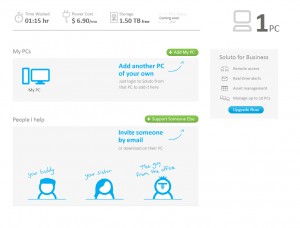 BN: When programs crash Soluto tries to find a solution, but in my case never does. Does Soluto find solutions for a lot of problems?
BN: When programs crash Soluto tries to find a solution, but in my case never does. Does Soluto find solutions for a lot of problems?
TD: Helping users solve crashes was always part of our vision. In a typical week, more than 300,000 crashes are detected by Soluto and in respect of every crash we collect a lot of technical information about the crashing application and other processes running during the crash. This information can help our users learn more about the crash they've experienced. For our community users, this information is very helpful when trying to solve a crash. Our community already helped in solving part of the crashes detected and today every time there is a crash on one of the PCs you manage, which we have a solution for, you get an email with the full solution and details on what to do next.
Unfortunately, not all crashes have solutions yet, and there is still a lot of work to be done in that area. We encourage our users to join the community and contribute from their experience and knowledge.
BN: How does Soluto make money?
TD: Soluto has different pricing plans for both home users and IT businesses to accommodate the needs of our diverse user base.
Home users can upgrade their account and enjoy features like remote access. They can also use Soluto for free up to a limited number of PCs.
IT businesses can choose the package that works for them depending on the nature and size of their business by going here [soluto.com].
BN: What makes Soluto worth paying for as an IT solution?
TD: Soluto gives IT professionals a different experience from any other tool out there today. It's an offline service which works even if the PCs you're supporting are off or in a different location. You don't have to constantly check in and see what's going on with your PCs as the service is proactive -- it will notify you when there's something important to do in clear actionable emails. In addition, Soluto helps you measure yourself and your network by providing visibility to stuff like asset management, power consumption and PCs performance. For business users it also includes a remote access feature.
And most importantly, Soluto is designed for people. We believe IT is all about people who happen to also use PCs. That's why the service communicates with both sides of the relationship -- the IT person and the supported person. We have also added features like QuickQuestion, which lets the people you support communicate with you and ask you questions when they need your help.
IT people using Soluto can really stand out as IT professionals -- the people they support will understand what they’ve done to help them with their PC, and they'll appreciate them for it.
Photo Credit: fotoscool/Shutterstock



 The storied NFL franchise, the New York Jets, once home to "Broadway" Joe Namath, hopefully has learned a Twitter lesson -- never ask something without fully thinking through the consequences, especially when your fans may be nearing the end of their proverbial ropes. Just ask Microsoft about this.
The storied NFL franchise, the New York Jets, once home to "Broadway" Joe Namath, hopefully has learned a Twitter lesson -- never ask something without fully thinking through the consequences, especially when your fans may be nearing the end of their proverbial ropes. Just ask Microsoft about this.




 On the day
On the day 
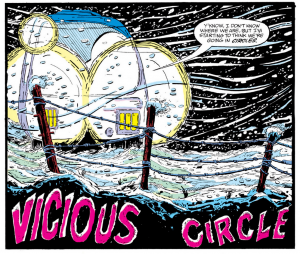 If you were anywhere on the Internet yesterday then you likely learned that Marvel comics, publishers of popular series like The Hulk, Captain America, Thor (sadly a personal favorite of my wife) and more, teamed up with Comixology for a giveaway. The Marvel #1 promotion wanted to distribute over 700 free comics via its platform.
If you were anywhere on the Internet yesterday then you likely learned that Marvel comics, publishers of popular series like The Hulk, Captain America, Thor (sadly a personal favorite of my wife) and more, teamed up with Comixology for a giveaway. The Marvel #1 promotion wanted to distribute over 700 free comics via its platform. I've been a user, and a fan, of
I've been a user, and a fan, of 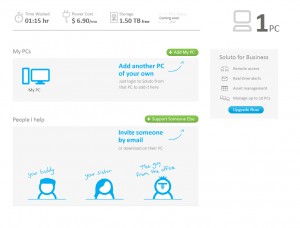 BN: When programs crash Soluto tries to find a solution, but in my case never does. Does Soluto find solutions for a lot of problems?
BN: When programs crash Soluto tries to find a solution, but in my case never does. Does Soluto find solutions for a lot of problems? Launch some applications and they’ll display the Windows User Account Control prompt, asking "Do you want to allow the following program to make changes to this computer?". And while this is great for security, if you’re running the same trusted program on a regular basis then you might begin to find it just a little annoying.
Launch some applications and they’ll display the Windows User Account Control prompt, asking "Do you want to allow the following program to make changes to this computer?". And while this is great for security, if you’re running the same trusted program on a regular basis then you might begin to find it just a little annoying.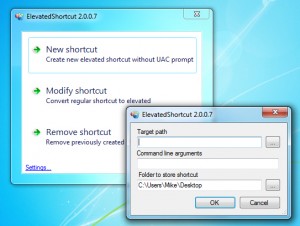 In our tests this all worked very well, but we wanted to understand more about how ElevatedShortcut worked. What was it doing, and could this have any other effect on our system?
In our tests this all worked very well, but we wanted to understand more about how ElevatedShortcut worked. What was it doing, and could this have any other effect on our system? Great news for BlackBerry fans! Just yesterday AT&T announced that it will carry the BlackBerry Z10 in its smartphone portfolio, and today the recently-introduced device is available to pre-order at the US mobile operator.
Great news for BlackBerry fans! Just yesterday AT&T announced that it will carry the BlackBerry Z10 in its smartphone portfolio, and today the recently-introduced device is available to pre-order at the US mobile operator. Finnish phone manufacturer Nokia’s latest Window Phone 8 handsets, the mid-range Lumia 720 and the entry-level Lumia 520, will go on sale in the UK from the 1 April, but would-be purchasers can pre-order the devices now.
Finnish phone manufacturer Nokia’s latest Window Phone 8 handsets, the mid-range Lumia 720 and the entry-level Lumia 520, will go on sale in the UK from the 1 April, but would-be purchasers can pre-order the devices now. As if the hype surrounding the next Galaxy flagship was not enough, after a couple of teasers Samsung released yet another one on Tuesday with a picture showing what appears to be
As if the hype surrounding the next Galaxy flagship was not enough, after a couple of teasers Samsung released yet another one on Tuesday with a picture showing what appears to be 

 Launch an application on the Windows desktop and you have complete freedom to position and size its window however you like (as long as it’s resizeable, anyway). But while this is all very flexible, it also brings management problems when you need to position windows precisely, set and restore a particular window size, and so on.
Launch an application on the Windows desktop and you have complete freedom to position and size its window however you like (as long as it’s resizeable, anyway). But while this is all very flexible, it also brings management problems when you need to position windows precisely, set and restore a particular window size, and so on. We all know software vendors have vested interests that sway some of the decisions they make. When I heard that
We all know software vendors have vested interests that sway some of the decisions they make. When I heard that  Derrick Wlodarz is an IT professional who owns Park Ridge, IL (USA) based computer repair company FireLogic. He has over 7+ years of experience in the private and public technology sectors, holds numerous credentials from CompTIA and Microsoft, and is one of a handful of Google Apps Certified Trainers & Deployment Specialists in the States. He is an active member of CompTIA's Subject Matter Expert Technical Advisory Council that shapes the future of CompTIA examinations across the globe. You can reach out to him at
Derrick Wlodarz is an IT professional who owns Park Ridge, IL (USA) based computer repair company FireLogic. He has over 7+ years of experience in the private and public technology sectors, holds numerous credentials from CompTIA and Microsoft, and is one of a handful of Google Apps Certified Trainers & Deployment Specialists in the States. He is an active member of CompTIA's Subject Matter Expert Technical Advisory Council that shapes the future of CompTIA examinations across the globe. You can reach out to him at