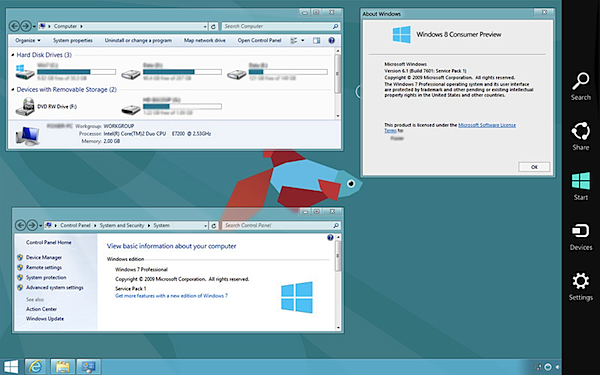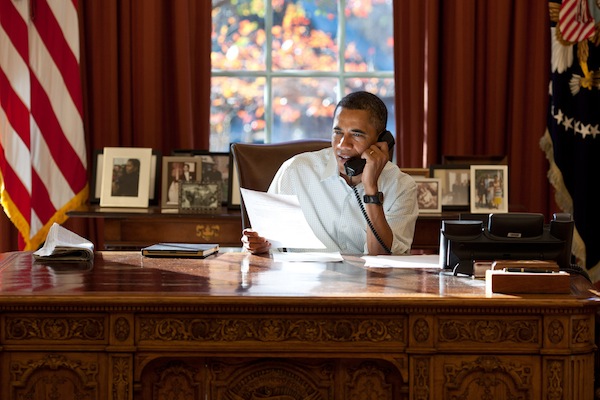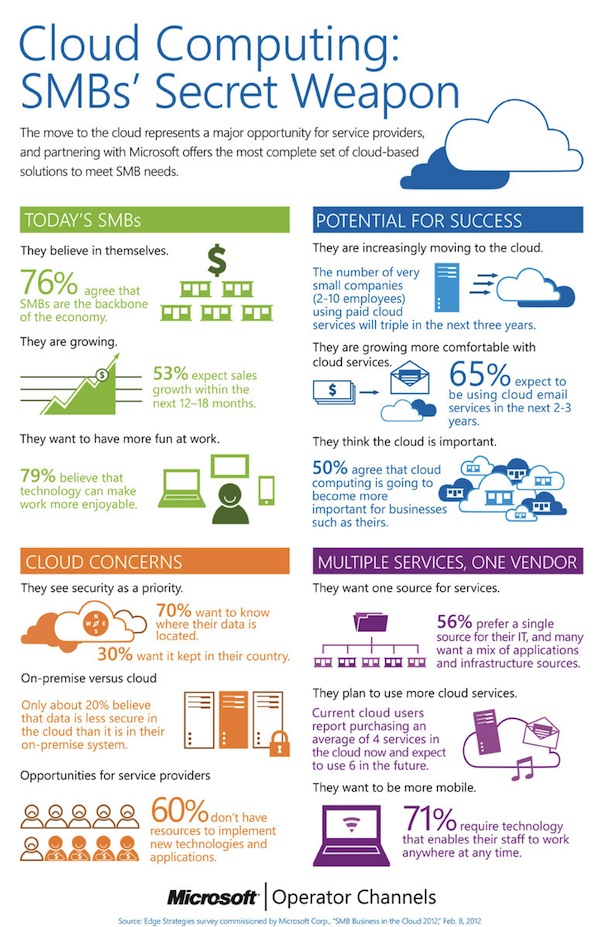Are you looking for a way to increase productivity when it comes to your software development? Are you willing to try something different? How would you like to speed up software development, decrease time spent on software maintenance and improve the reliability of your software?
Many a long-time C programmer will likely tell you that C (or C++, C#) is the only serious programming language worth using today in business or the enterprise. To even suggest otherwise would likely make one a laughing stock by one's peers. Yet think about this for just a moment: Of all the software projects you or your company have undertaken, how many of them have come in over budget? How many have actually failed completely? How many, though finished, were plagued with bugs that never seem to get resolved? How easy has it been to maintain such projects, years after they were developed?
If you or your company has never experienced any of these problems, then congratulations. You need not read any further, since you obviously have a good team of programmers who have earned their keep.
But if you have experienced these problems and possibly even in excess, then, please, for a moment be willing to consider a different approach to software development. I would like to reintroduce you to a programming language, despite all the efforts to make it go away. It is a language that most of us once knew, which we may have forgotten about, which has grown and matured while we have been courting the current generation of programming languages.
It is kind of like a young boy, who befriended the girl next door when they were children. They played games together and laughed together and were best friends. But as they grew older, they left their childish ways behind and grew up, going their separate ways. But a strange thing happened one day. As young adults, they happened to meet again and started sharing their memories of the past. As they begin to learn more about each other, they realize that both had matured and that they see new things in each other, which makes them appreciate one another even more. They begin to develop a deeper affection for each other beyond what they had when they were children. You know how the story ends, don't you?
Nice Story But What Does It Have To Do With Programming?
Actually a lot! Some developers have actually experienced something similar with programming languages. When I mention the name of one specific programming language, I think some of you will get the point of the story immediately. If you don't get it, I doubt you ever will, so don't read any further and please don't ruin this beautiful story for the rest of us who do.
BASIC
What? You have to be kidding right? Actually, no I am not and if you consider the story above, I think you know where I am going with this. Now some may say, isn't the BASIC programming language truly obsolete and old fashioned? Shouldn't BASIC finally be let out to pasture? Isn't BASIC a bad programming language?
That's what some of the educators in our colleges may tell you. Thats what professional programmers, the elite of the developer world, may tell you.
I read an interesting blog, where an article discusses this subject and the author quotes someone who supposedly said the following:
It is practically impossible to teach good programming style to students that have had prior exposure to BASIC; as potential programmers they are mentally mutilated beyond hope of regeneration.
The author's reply impressed me, when he stated "I grew up on BASIC" and proceeded to explain about his feeling towards it.
Going back to my story earlier, one can imagine the boy when grown older, despite maybe not seeing the girl for years, because of his fond memories of her he is willing to defend her reputation to anyone who may attempt to say a bad word about that girl next door.
So why so much passion and feeling for a programming language, which by all rights is suppose to be dead and obsolete?
"I started learning programming using BASIC!"
I find it interesting that many an experienced programmer, when describing how they first learned to program a computer, often says something like "I started learning programming using BASIC". Often their story ends with them moving on to other languages that they may refer to as being more modern, professional or mainstream. Programmers who move on to languages like C++ may even deride their first language (BASIC) as being obsolete, deserving to be forgotten forever.
BASIC Has A Rich Heritage
No matter how any developer today views BASIC, one thing that is indisputable is the long and rich heritage the programming language has. Personally my first exposure to BASIC was in 1975, over 37 years ago. I learned how to write simple BASIC programs on a terminal connected via a phone line to a college mainframe computer. My high school math teacher wanted to expose his advanced students to programming.
Years later my next exposure to BASIC was my first home computer, a Texas Instruments TI-99A computer. Then came an Atari 400 and a Commodore 64. Some may be surprised to learn, that even back then BASIC was more than simply an interpreted language burned into a ROM chip. Abacus created a real BASIC compiler for the Commodore 64 and that was my first experience using Basic as a compiled language. That compiler produced some very fast running code.
Over the years I moved on to GW Basic, QBasic and then my first truly professional programming language Microsoft QuickBasic. My last DOS BASIC compiler was the Microsoft PDS 7.1 compiler. I wrote a lot of custom software over the years using PDS 7.1.
Then Came Windows
When Windows came along, now it was time to move to a GUI based programming language. The transition to Windows was difficult at first, because some of the Basic languages I tried were not as easy to learn as their DOS cousins were. I experimented with GFABasic and CA Realizer. But it was Visual Basic which finally caught my attention and VB 1.0 was quite easy to learn and use. The problem with the early versions of VB was that they generated PCode and not machine code, so speed was an issue. I was spoiled by DOS BASIC compilers. My last version of VB was 5.0 Professional and that could generate quality machine code.
A lot of programmers made a good living using Visual Basic, but sadly it died a slow death when its .NET cousin came on the scene. Many long time Basic programmers may feel like me, that BASIC lost its way when VB went the route of .NET.
So Is BASIC Dead Now?
What is so amazing about BASIC is that no matter how many people try to put it out to pasture, there are those who keep bringing it back to life and often with some amazing results. Also like the girl next door in my story, at least one (possibly more) Basic programming language never disappeared, but simply grew and matured over time, never losing what made it BASIC, but simply improving with time.
While Microsoft has left BASIC as we know in the dust, other companies, some simply one-man operations developing indie versions of Basic, keep bringing BASIC back and today it has many different flavors, from scripting languages to full-blown Windows compilers. Some of these BASICs amazingly maintain the ability to be backward compatible with BASICs used over 20 years ago, while providing many modern constructs found in more main stream languages like C++. If you like BASIC, then likely there is a flavor just for you. So where are all these BASIC programming languages and why even consider them?
Why BASIC?
Going back to my original questions, BASIC has something that other languages have often failed to appreciate. The reason BASIC was so popular in the past and the reason it is so popular today is one simple thing: It is a natural language. Let's be honest here. When you look at a language like C++, while it is a very good programming language, it can never compare to BASIC in its naturalness. It was designed to be easy to learn, easy to read and easy to code. That is why it is one the favorite languages for hobby programmers. Now some may suggest that this is the very reason BASIC is not well fitted to professional programming.
But like the king in the story "The Emperors new clothes", maybe it takes a child to remind us that things may not be as they appear. In an effort to find something better, the king and his court ended up a little bit embarrassed. Maybe the simple and obvious is not so bad after all.
The purpose of this article is to debunk that reasoning. BASIC's ease of use and excellent readability is actually a pro and not a con. If you ask a professional programmer who still uses BASIC today, why he or she uses it, most of the time the first answer will be its ease of use, its naturalness. You can write code in BASIC, shelve it for a couple of years, then come back to it years later and usually pick up right where you left off. Its naturalness is a benefit. It increases productivity significantly. It improves code maintainability significantly. It is also easier to code for many and it even can be fun.

The naturalness of a programming language is something few consider today, but it really does make a difference. I know. I have been seriously coding in some flavor of BASIC for over 20 years. I used a BASIC compiler in the days when most were only using the interpreted Basic in ROM's (ie. Commodore 64). I even wrote my own BASIC like compiler, using the Abacus Basic compiler (for C64) just so I could create an even faster basic so I could write a video game. It actually earned me over $1,000 when I sold the game to the Compute Gazette magazine. I was writing commercial quality applications for local businesses using BASIC even before the IBM PC became popular (on Kaypro computers running CPM).
To quote Richard Mansfield: "Given the freedom to choose, the public -- amateurs and small business programmers -- greatly prefers Basic and 4GLs". Why? Because there are advantages to "languages that are deliberately constructed to resemble natural human language as much as possible" as Mansfield suggests. I agree.
After all these years of programming using BASIC, I can attest to its ability to be used to write commercial quality software and I still write software using BASIC today. Its naturalness is not only appealing, but it increases productivity significantly.
The Girl Next Door
Like the girl next door in the story, BASIC has grown and matured over the years. What one loved about her in her youth, is still there, but today she has qualities that make her even more beautiful than ever. Yes, she has turned out to not only be a beauty, but also a faithful friend, a devoted worker and she has new charms one never thought she ever could have. She has even more reasons to be loved today, than she did in her youth and her beauty is not just skin deep. It runs to the core of who she is.
This is no fairytale, no imaginary story. She really lives (I mean BASIC of course).
BASIC still lives on because it is an excellent and productive programming language. Its lives and breathes ease of use and naturalness. If BASIC is so easy that a child can use it, imagine what a professional can do with it?
This much I can say from experience. BASIC's naturalness is why I use it professionally. Code readability is exceptional with BASIC, which makes coding faster, in my opinion. Believe it or not, when I get in a real coding mood (productive) I almost think in BASIC. The code flows.
BASIC Here, BASIC There, BASIC Everywhere!
Whether for Windows, Linux or the Mac, there is likely a BASIC somewhere just for you. Please check out the following web sites and their extensive list of BASIC programming languages:
Some of these BASICs deserve special mention. While I have not personally used these Basic languages, from my own research I have found that they are quite popular with many users, so they deserve to be highlighted.
(If you have found another flavor of Basic which you think deserves mentioning, please post a comment to this article and note it.)
My Personal BASIC Favorites
So what about me personally? What are my favorite BASIC languages? The first one, I am only in the learning process with it, but it still is a favorite simply because of how it was created and the popularity it has developed. The language is called ThinBasic.
It is free and a BASIC scripting language. It was written using my favorite BASIC language (see below) and if you are a hobby programmer who wants to learn BASIC, I think it might just be the one for you. It has an excellent website with an online forum to help you get started learning how to use it. It is a quality scripting language and very well designed.
The language can even be extended with modules; for example there is an excellent 3D graphics module available. I feel that it would be an excellent BASIC to use in educational settings, too, so if you are a teacher and want to start teaching your students how to program using BASIC, then please check out ThinBasic. It also should be noted that the ThinBasic language was patterned after the professional version of BASIC that was used to create it. Students who enjoy ThinBasic, can later move on to a professional compiler with a similar language and syntax.
So what BASIC do I use professionally ? It is called PowerBASIC and, boy, does it have a rich heritage. Back in the DOS days, if you were programming then, likely you heard of Borland's famous TurboBasic. It was the only BASIC compiler that some may feel ever came close to unseating Microsoft's QuickBasic compiler.
Borland sold the rights to TurboBasic back to its developer, Bob Zale, and he renamed it PowerBASIC and he started his own company to sell this powerful compiler. PowerBASIC is a small company that has had to work very hard to build its reputation over the years without the backing of a huge software corporation behind it. Today it is one of the software industries best kept secrets. Why?
Because there are a few things that make PowerBASIC stand out from the rest. First is its commitment to quality. I personally am a stickler when it comes to reliable software. My goal is to create software which is as close as possible to being 100% bug free. The programming language one uses is critical to this goal. PowerBASIC has proven itself to be reliable. I have used PowerBASIC for a good 10 years now, and I can honestly say I have been very satisfied with its reliability.
Second, is executable speed. As long as I have been programming, I have concentrated on developing software that runs as fast as possible. In my opinion, PowerBASIC produces fast executables, which are on par with what any C compiler can produce today and if you find you can't get enough speed out of the compiler using BASIC, then it also supports inline assembler.
Third, I want to write software with as small a footprint as possible and once again PowerBASIC has come through. I know this from experience. PowerBASIC programmers like to joke about being able to write large software applications which can still fit on a floppy disk. If you want to write applications which are well-suited to the limited hardware of todays Windows tablet PC's, then PowerBasic is worth your investigation.
PowerBASIC also has an online peer to peer forum, which over and over again has proven itself to have a community of programmers with some of the most experienced Windows API programmers I have come across. PowerBASIC takes this community forum so seriously, they even do not permit members to use an alias. It is a community of real people, who over the years have been sharing their knowledge and experience with one another.
PowerBASIC also has in recent years been supported by some quality third-party developers who have produced tools and libraries for use with Powerbasic (I am one of those developers). You can find more information about these add-ons for PowerBASIC on their website, but just to name a few that I am most impressed with there is an excellent Grid control called EGrid, an amazing Graphic engine called GDImage, a powerful skin engine called WinLift, an excellent third party Visual Designer called FireFly and others.
If you are a Visual Basic programmer who still uses VB 6.0, then PowerBASIC would be a great addition to your toolbox for building fast DLL's. With PowerBasic you have full access to the Windows API, plus a rich BASIC command set.
Maybe you doubt that any business with any sense would use Basic. Well take a look at this list of PowerBASIC customers and see if there are any reputable companies on it.
BASIC Still Lives!
Yes, BASIC is not only still alive, but it is thriving. There is likely a BASIC which can fit your specific needs, whether it be for Windows, Linux , Mac or even Android. Why not check out the lists provided in the links above and download a few versions today.
Photo Credits: Lilya/Shutterstock (top); chaoss/Shutterstock
 Chris Boss is an advanced Windows API programmer and developer of 10 year-old EZGUI, which is now version 5. He owns The Computer Workshop, which opened for businesses in the late 1980s. He originally developed custom software for local businesses. Now he develops programming tools for use with the PowerBasic compiler.
Chris Boss is an advanced Windows API programmer and developer of 10 year-old EZGUI, which is now version 5. He owns The Computer Workshop, which opened for businesses in the late 1980s. He originally developed custom software for local businesses. Now he develops programming tools for use with the PowerBasic compiler.




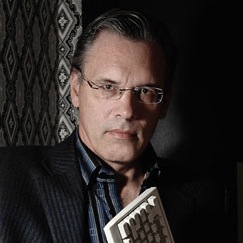 Robert X. Cringely has worked in and around the PC business for more than 30 years. His work has appeared in The New York Times, Newsweek, Forbes, Upside, Success, Worth, and many other magazines and newspapers. Most recently, Cringely was the host and writer of the Maryland Public Television documentary "The Tranformation Age: Surviving a Technology Revolution with Robert X. Cringely".
Robert X. Cringely has worked in and around the PC business for more than 30 years. His work has appeared in The New York Times, Newsweek, Forbes, Upside, Success, Worth, and many other magazines and newspapers. Most recently, Cringely was the host and writer of the Maryland Public Television documentary "The Tranformation Age: Surviving a Technology Revolution with Robert X. Cringely".


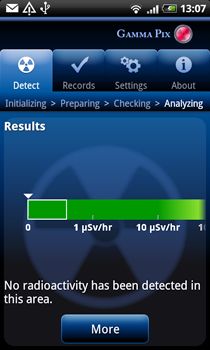
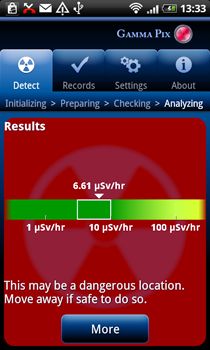
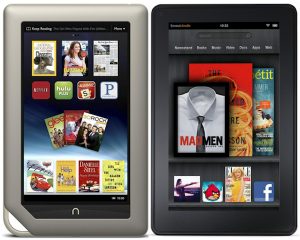 The best-designed Android tablets you can buy today aren’t the sleekest or the sexiest. They’re not the most powerful. And they don’t boast the largest or brightest displays. What they do have, however, are sales. The tablets? The Kindle Fire from Amazon and Barnes & Nobles’ Nook Tablet.
The best-designed Android tablets you can buy today aren’t the sleekest or the sexiest. They’re not the most powerful. And they don’t boast the largest or brightest displays. What they do have, however, are sales. The tablets? The Kindle Fire from Amazon and Barnes & Nobles’ Nook Tablet.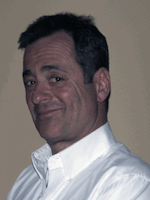 Mike Feibus is principal analyst at
Mike Feibus is principal analyst at  CyberLink makes some great media software --
CyberLink makes some great media software --  Integration
Integration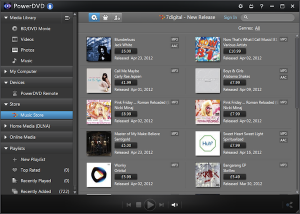 Which Version?
Which Version?
 You think your PC is infected by something dangerous, but your regular antivirus package hasn’t raised any alerts. So what now?
You think your PC is infected by something dangerous, but your regular antivirus package hasn’t raised any alerts. So what now?
 If you were unimpressed by the fairly unexciting appearance of
If you were unimpressed by the fairly unexciting appearance of 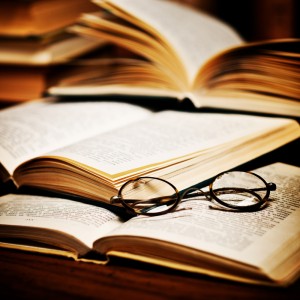 Nobody partners, or negotiates deals, like Microsoft. That's evident from today's stunning agreement with Barnes & Noble, which is sure to turn the ebook market on its head. The two will jointly invest in Newco, temporary name for ebook venture that incorporates B&N's digital and College business divisions. B&N gets partner in Microsoft, which invests $300 million, for 17.6 percent stake; both parties end ongoing patent disputes, largely related to Android; and Microsoft launches Windows 8 with native Nook Reader application. All around it's win-win, after losing a decade ago.
Nobody partners, or negotiates deals, like Microsoft. That's evident from today's stunning agreement with Barnes & Noble, which is sure to turn the ebook market on its head. The two will jointly invest in Newco, temporary name for ebook venture that incorporates B&N's digital and College business divisions. B&N gets partner in Microsoft, which invests $300 million, for 17.6 percent stake; both parties end ongoing patent disputes, largely related to Android; and Microsoft launches Windows 8 with native Nook Reader application. All around it's win-win, after losing a decade ago. Third in a series. The current irrationality at IBM described in my two previous columns,
Third in a series. The current irrationality at IBM described in my two previous columns,  Cloud was the big news this past week, and there were exciting developments in the world of online storage. After what seems like years of waiting,
Cloud was the big news this past week, and there were exciting developments in the world of online storage. After what seems like years of waiting,  Looking for a backup tool? There is plenty of choice for even the pickiest of software connoisseurs. Aside from the irritating aspect of having to actually get a backup job set up, one thing that puts many people off safeguarding their valuable data by backing it up is the cost of the necessary software.
Looking for a backup tool? There is plenty of choice for even the pickiest of software connoisseurs. Aside from the irritating aspect of having to actually get a backup job set up, one thing that puts many people off safeguarding their valuable data by backing it up is the cost of the necessary software.  Suddenly mobile Twitter makes lots of sense to me, and I wonder what good the desktop or web clients are at all. Versions 3.2 and 4.2, available today for
Suddenly mobile Twitter makes lots of sense to me, and I wonder what good the desktop or web clients are at all. Versions 3.2 and 4.2, available today for 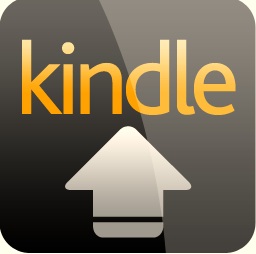
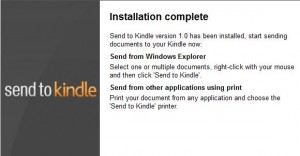
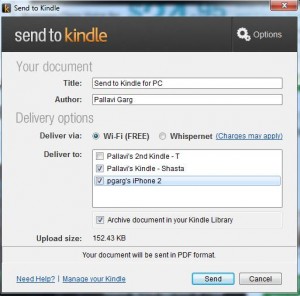
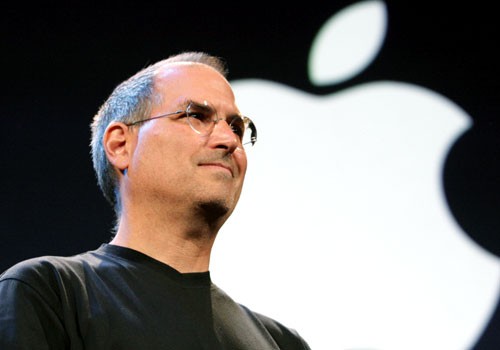
 Cash as a form of payment is rare these days as plastic takes over, and online it is all but nonexistent. Not anymore, though -- Walmart now allows online customers to pay for their orders with the good ol' Greenback.
Cash as a form of payment is rare these days as plastic takes over, and online it is all but nonexistent. Not anymore, though -- Walmart now allows online customers to pay for their orders with the good ol' Greenback. How many times have you done it? After deciding to spring clean your computer you empty the Recycle Bin only to realize that it contained some files that you meant to copy out. Or you may be browsing through files over the network and delete some files on another machine, bypassing the Recycle Bin altogether. We have all found ourselves needing to restore files that have been deleted in haste, and this is something that
How many times have you done it? After deciding to spring clean your computer you empty the Recycle Bin only to realize that it contained some files that you meant to copy out. Or you may be browsing through files over the network and delete some files on another machine, bypassing the Recycle Bin altogether. We have all found ourselves needing to restore files that have been deleted in haste, and this is something that  Following on from the release of
Following on from the release of 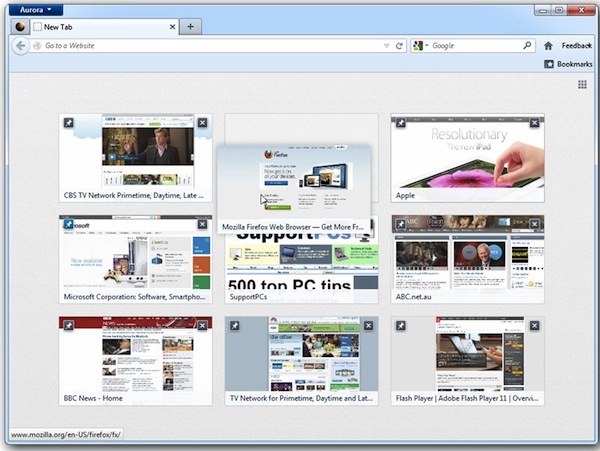



 Apple's annual
Apple's annual  You’ve no doubt noticed that a huge number of websites require you to log into an account before you can do anything useful. This could be your banking site, a forum, a social network, or almost anything else imaginable and in all likelihood you have a huge number of passwords to remember. Some people simply use the same password for everything, but this has obvious security implications.
You’ve no doubt noticed that a huge number of websites require you to log into an account before you can do anything useful. This could be your banking site, a forum, a social network, or almost anything else imaginable and in all likelihood you have a huge number of passwords to remember. Some people simply use the same password for everything, but this has obvious security implications.  Today, CyberLink released
Today, CyberLink released 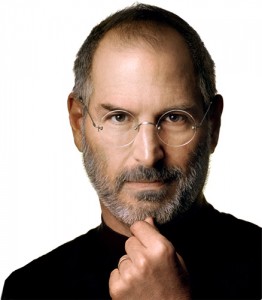 For all practical purposes, Tim Cook has run Apple since cofounder, and then CEO, Steve Jobs' January 2009 medical leave. Sure Jobs returned six months later and continued his micromanaging ways, but Cook, as COO, continued responsibility for day-to-day operations. He already had distinguished himself as a logistics genius, at Compaq and for a decade at Apple, before assuming Jobs' daily role -- and becoming CEO in August 2011. Cook's influence on the current state of Apple cannot be understated.
For all practical purposes, Tim Cook has run Apple since cofounder, and then CEO, Steve Jobs' January 2009 medical leave. Sure Jobs returned six months later and continued his micromanaging ways, but Cook, as COO, continued responsibility for day-to-day operations. He already had distinguished himself as a logistics genius, at Compaq and for a decade at Apple, before assuming Jobs' daily role -- and becoming CEO in August 2011. Cook's influence on the current state of Apple cannot be understated. Piriform Inc has updated its freeware Windows cleaning tool with added support for the latest versions of Firefox and Chrome.
Piriform Inc has updated its freeware Windows cleaning tool with added support for the latest versions of Firefox and Chrome.  Microsoft has released
Microsoft has released 


 One of the most eagerly anticipated online storage services -- and one of the worst kept secrets in computing -- has finally seen the light of day.
One of the most eagerly anticipated online storage services -- and one of the worst kept secrets in computing -- has finally seen the light of day. 
 Web album creator
Web album creator  What do sexually transmitted diseases and Mac viruses share in common? Surprisingly lots,
What do sexually transmitted diseases and Mac viruses share in common? Surprisingly lots, 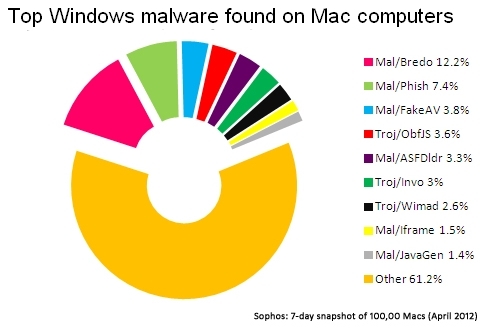
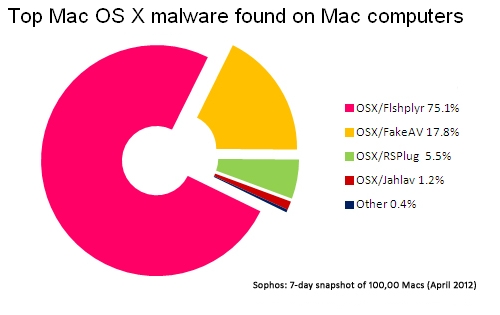
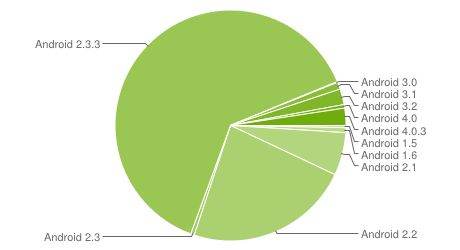


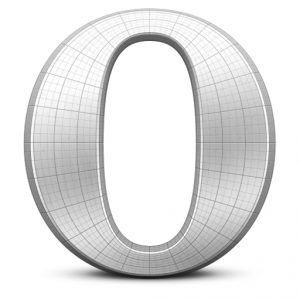 It is only a week since
It is only a week since  Microsoft on Monday launched a new version of SkyDrive, bringing the cloud-file sharing service to the desktop. This move did not come without a cost -- new users will have far less space, and current users only have a "limited time" to keep the generous storage the Redmond, Wash. company provides. But more on that a bit later.
Microsoft on Monday launched a new version of SkyDrive, bringing the cloud-file sharing service to the desktop. This move did not come without a cost -- new users will have far less space, and current users only have a "limited time" to keep the generous storage the Redmond, Wash. company provides. But more on that a bit later.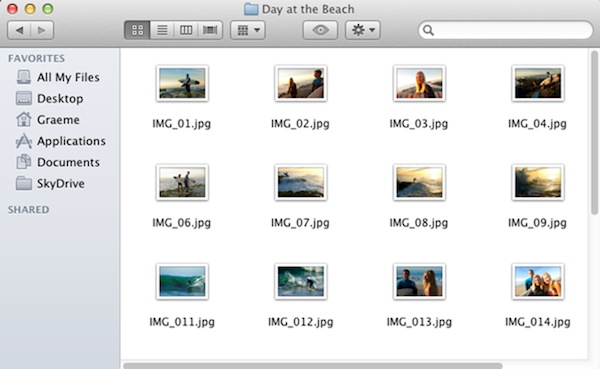
 Indeed, these are the kinds of problems we would love to have, but when they actually occur we need solutions nonetheless. So, how do you handle the issues that occur when audience demand overwhelms the infrastructure you have provisioned to serve your content?
Indeed, these are the kinds of problems we would love to have, but when they actually occur we need solutions nonetheless. So, how do you handle the issues that occur when audience demand overwhelms the infrastructure you have provisioned to serve your content? Robert Levitan is CEO
Robert Levitan is CEO 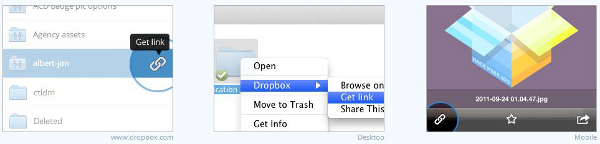
 Adobe took the wraps off Creative Suite 6 on Monday, introducing the largest release to date of the content-creation platform. CS6 now includes up to 12 programs and two companion applications, Bridge and Encore, and is available in four editions: Design Standard, Design and Web Premium, Production Premium, and Master Collection.
Adobe took the wraps off Creative Suite 6 on Monday, introducing the largest release to date of the content-creation platform. CS6 now includes up to 12 programs and two companion applications, Bridge and Encore, and is available in four editions: Design Standard, Design and Web Premium, Production Premium, and Master Collection. If you can't beat them, manage them. It's a strategy that has worked well for Microsoft in the past, and it is emerging as a key element in announcements last week about how Microsoft will license
If you can't beat them, manage them. It's a strategy that has worked well for Microsoft in the past, and it is emerging as a key element in announcements last week about how Microsoft will license 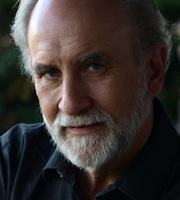 Paul DeGroot is one of the world's leading experts on Microsoft licensing policies, rules and volume licensing programs. Over a ten-year period, he developed and led the licensing practice at
Paul DeGroot is one of the world's leading experts on Microsoft licensing policies, rules and volume licensing programs. Over a ten-year period, he developed and led the licensing practice at 
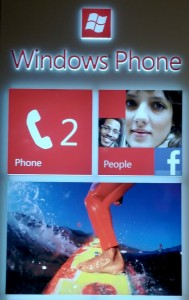 Let me repeat that a little more verbosely. Watch for Windows Phone to grab a serious hunk of market share at the end of 2012. No doubt about it. "Huh?" you ask. Believe it.
Let me repeat that a little more verbosely. Watch for Windows Phone to grab a serious hunk of market share at the end of 2012. No doubt about it. "Huh?" you ask. Believe it. As if there isn't problem enough, with Apple giving Mac users a false sense of security. Now security software vendors do it, too. Earlier in the week, Symantec reported that the number of
As if there isn't problem enough, with Apple giving Mac users a false sense of security. Now security software vendors do it, too. Earlier in the week, Symantec reported that the number of 
 Chris Boss is an advanced Windows API programmer and developer of 10 year-old
Chris Boss is an advanced Windows API programmer and developer of 10 year-old 




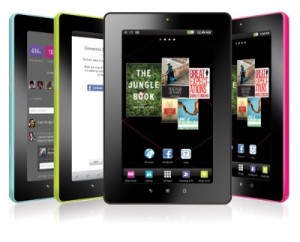
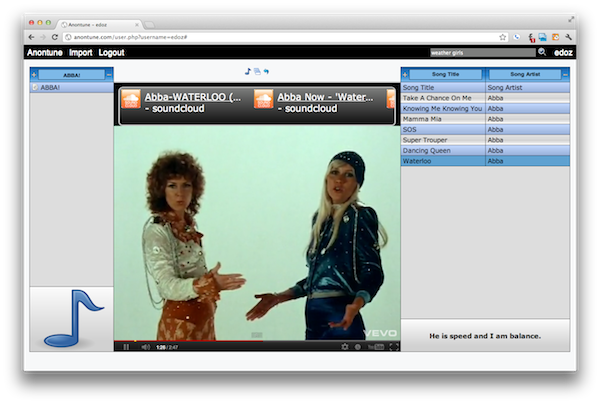
 Data recovery used to be an incredibly expensive business, but these days you can often recover accidentally deleted data without having to bankrupt yourself in the process. And if you’re a Mac user, the good news is that you might even be able to recover irreplaceable files and folders from your hard drive for free.
Data recovery used to be an incredibly expensive business, but these days you can often recover accidentally deleted data without having to bankrupt yourself in the process. And if you’re a Mac user, the good news is that you might even be able to recover irreplaceable files and folders from your hard drive for free.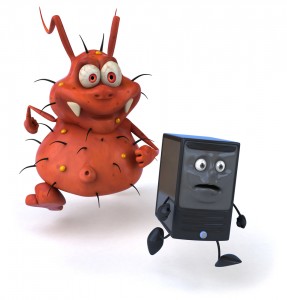 If computer security is your thing -- it really should be everyone's -- and you own a Mac,
If computer security is your thing -- it really should be everyone's -- and you own a Mac,  The typical large application will have a rather complex structure. There might be DLLs, OCXs and other executable components, data files and more, all scattered across a potentially very large number of subfolders: not necessarily very convenient.
The typical large application will have a rather complex structure. There might be DLLs, OCXs and other executable components, data files and more, all scattered across a potentially very large number of subfolders: not necessarily very convenient. Have you ever wondered where all of the space of your multi-gigabyte, or even terabyte, drive has disappeared to? The voluminous hard drive you installed a year ago seemed like it would last you forever filled up all too quickly. While there’s nothing to stop you from manually working your way through the contents to determine what could be removed to free up space,
Have you ever wondered where all of the space of your multi-gigabyte, or even terabyte, drive has disappeared to? The voluminous hard drive you installed a year ago seemed like it would last you forever filled up all too quickly. While there’s nothing to stop you from manually working your way through the contents to determine what could be removed to free up space,  F-Secure has released an updated version of its stand-alone antivirus detector,
F-Secure has released an updated version of its stand-alone antivirus detector, 
 Aiming to become the Dropbox of the enterprise, New York City-based AppSense has introduced DataNow, a cloud-based service aimed at giving companies a method to securely share documents across multiple platforms. The company says that its solution lessens the risk of the loss of sensitive information.
Aiming to become the Dropbox of the enterprise, New York City-based AppSense has introduced DataNow, a cloud-based service aimed at giving companies a method to securely share documents across multiple platforms. The company says that its solution lessens the risk of the loss of sensitive information.

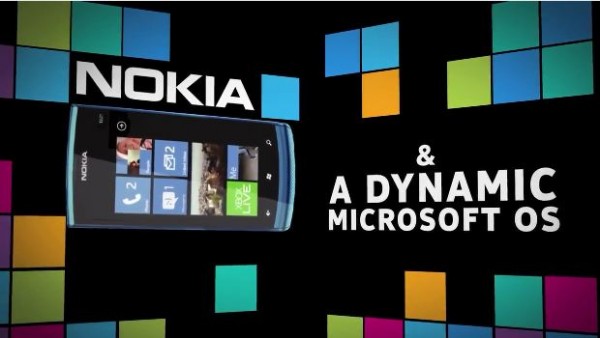

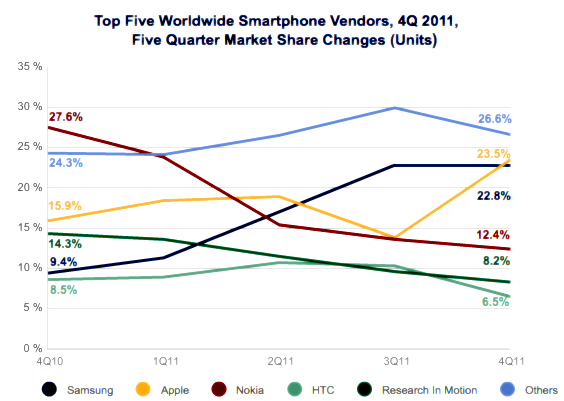
 Something that irritates many iOS users, and drives a large number of them to go as far as jailbreaking their phones and tablets, is the fact that Apple is so strict about what apps are able to do. The guidelines for getting into the App Store mean that it is not possible for any app to replicate an existing feature of iOS, nor access system settings in any way that Apple deems inappropriate. Despite this,
Something that irritates many iOS users, and drives a large number of them to go as far as jailbreaking their phones and tablets, is the fact that Apple is so strict about what apps are able to do. The guidelines for getting into the App Store mean that it is not possible for any app to replicate an existing feature of iOS, nor access system settings in any way that Apple deems inappropriate. Despite this,  PC maintenance specialist IObit has released the first public beta of
PC maintenance specialist IObit has released the first public beta of  German software developer Ashampoo has released
German software developer Ashampoo has released 

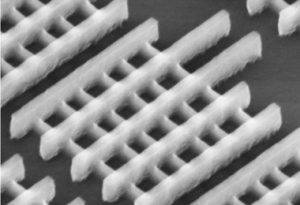


 When you’ve set up your PC to carry out some lengthy task -- transcode a host of videos, say -- it can be useful to know when it’s finished. But unfortunately not every program bothers to make this obvious, which means you might regularly find yourself manually monitoring progress windows in an effort to keep an eye on what’s going on.
When you’ve set up your PC to carry out some lengthy task -- transcode a host of videos, say -- it can be useful to know when it’s finished. But unfortunately not every program bothers to make this obvious, which means you might regularly find yourself manually monitoring progress windows in an effort to keep an eye on what’s going on.

 Children often suffer when parents make bad decisions. For the marriage of
Children often suffer when parents make bad decisions. For the marriage of  If you’re a PC user looking for a free tool to both download and convert video between a large number of different formats, you’re well covered, with the likes of
If you’re a PC user looking for a free tool to both download and convert video between a large number of different formats, you’re well covered, with the likes of  If you’re looking to maintain your privacy online then you could sign up for a VPN service. But which one? There’s a lot of choice, and if you’re a networking novice then figuring out which service is right for you can be a real challenge.
If you’re looking to maintain your privacy online then you could sign up for a VPN service. But which one? There’s a lot of choice, and if you’re a networking novice then figuring out which service is right for you can be a real challenge.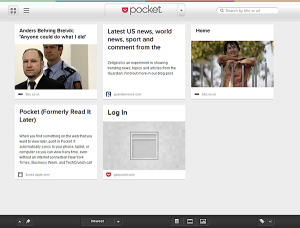 Do you find that you never have time to read the articles you discover online? In the past you may have turned to Read It Later to bookmark a site so that you can refer back to it later, but now there is a new analogy to work with. Read It Later has been re-launched as
Do you find that you never have time to read the articles you discover online? In the past you may have turned to Read It Later to bookmark a site so that you can refer back to it later, but now there is a new analogy to work with. Read It Later has been re-launched as  Things continue to develop apace in the world of Opera, with the latest snapshot of
Things continue to develop apace in the world of Opera, with the latest snapshot of 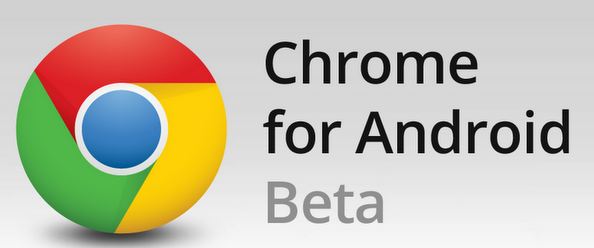


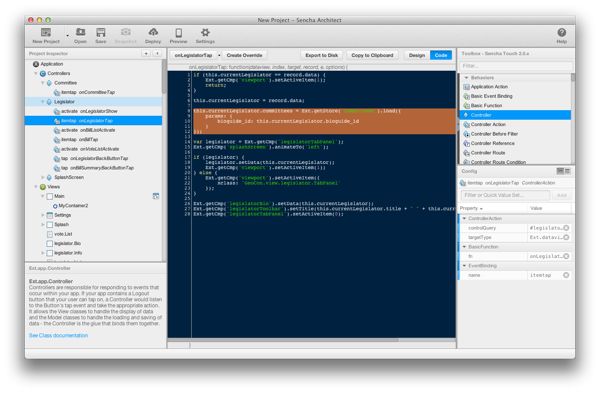

 Berlin-based O&O Software GmbH has released
Berlin-based O&O Software GmbH has released  Stalwart of the file compression world WinZip has received a major upgrade that sees the introduction of a number of new features along with other enhancements and performance improvements.
Stalwart of the file compression world WinZip has received a major upgrade that sees the introduction of a number of new features along with other enhancements and performance improvements.  Comodo Group has released new versions of its backup tools for Windows users.
Comodo Group has released new versions of its backup tools for Windows users. 

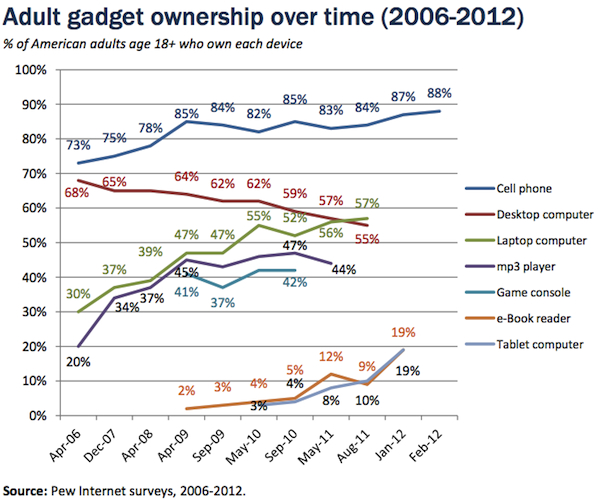
 A company more known for its work in the aerospace industry is now Android's newest partner. Boeing this week announced plans to release a smartphone aimed at those requiring super-secure communications, yet the convenience of a widely used mobile operating system. Calling it the "Boeing phone", the device is slated to launch by the end of the year.
A company more known for its work in the aerospace industry is now Android's newest partner. Boeing this week announced plans to release a smartphone aimed at those requiring super-secure communications, yet the convenience of a widely used mobile operating system. Calling it the "Boeing phone", the device is slated to launch by the end of the year.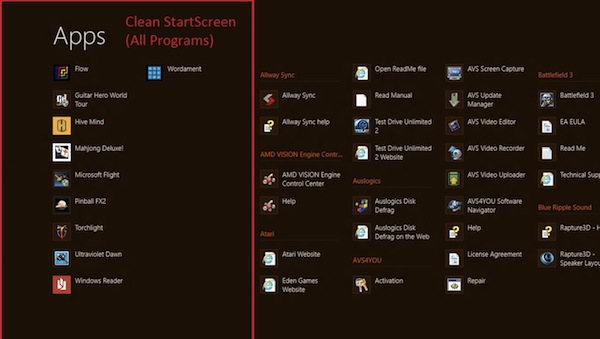


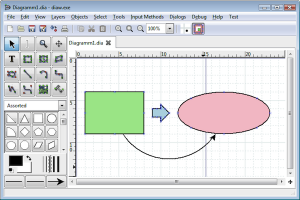 Diagram creation software can be on the expensive side, just take a look at Visio, for instance, but if that’s a problem for you then there are some great free tools around. And
Diagram creation software can be on the expensive side, just take a look at Visio, for instance, but if that’s a problem for you then there are some great free tools around. And  Amazon set its sights on Google Thursday by introducing
Amazon set its sights on Google Thursday by introducing 


 Robert Johnson is a user interface developer specializing in the user experience (UX) of .NET-based web applications. He has been working in some form of web development and graphic design for 14 years. He loves technology in general, particularly that of Apple, Google and Microsoft. He is a Betanews reader.
Robert Johnson is a user interface developer specializing in the user experience (UX) of .NET-based web applications. He has been working in some form of web development and graphic design for 14 years. He loves technology in general, particularly that of Apple, Google and Microsoft. He is a Betanews reader. You don’t need something to hide to have something to hide. Whether you share your computer with others, or your machine is situated somewhere that other people may be able to access it, there’s a high chance that it has files stored on it that you would like to keep private. Documents relating to personal and financial issues are the sorts of files that should be kept away from unauthorized eyes, and
You don’t need something to hide to have something to hide. Whether you share your computer with others, or your machine is situated somewhere that other people may be able to access it, there’s a high chance that it has files stored on it that you would like to keep private. Documents relating to personal and financial issues are the sorts of files that should be kept away from unauthorized eyes, and  If you believe your PC has been infected by malware then you’ll probably try to launch Task Manager in an effort to find out more. But of course malware authors are well aware of this, and in some cases they’ll try to protect themselves by disabling Task Manager and similar tools.
If you believe your PC has been infected by malware then you’ll probably try to launch Task Manager in an effort to find out more. But of course malware authors are well aware of this, and in some cases they’ll try to protect themselves by disabling Task Manager and similar tools. Well, if fourth quarter PC shipments were bad (
Well, if fourth quarter PC shipments were bad ( Attorneys General in 16 states filed suit against Apple and three publishing companies Wednesday,
Attorneys General in 16 states filed suit against Apple and three publishing companies Wednesday, 
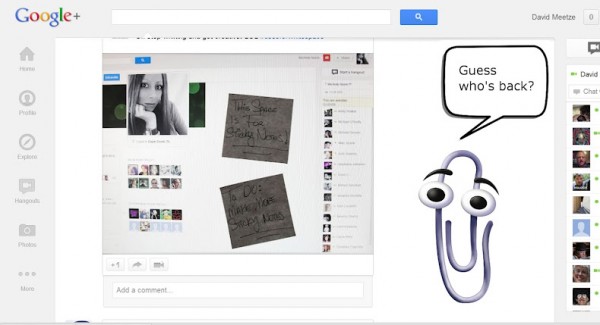

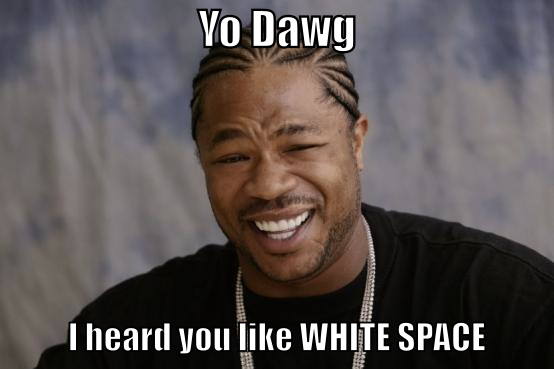
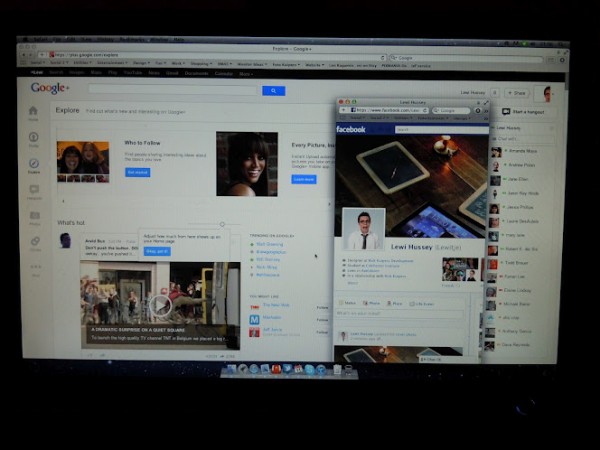
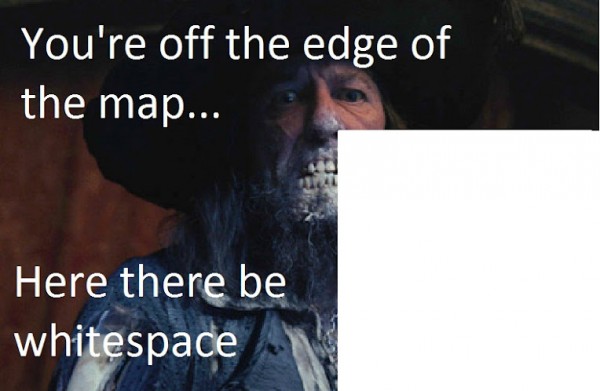
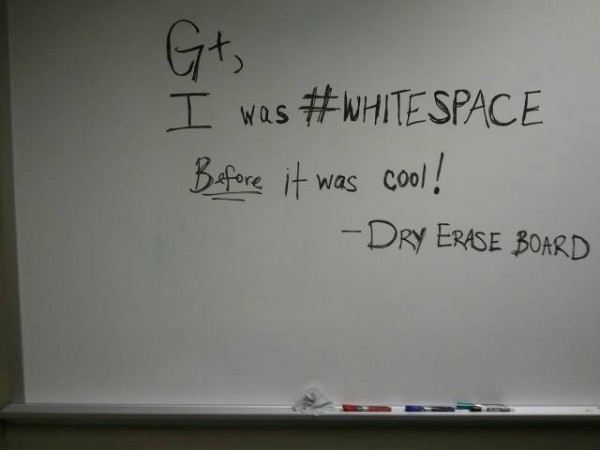

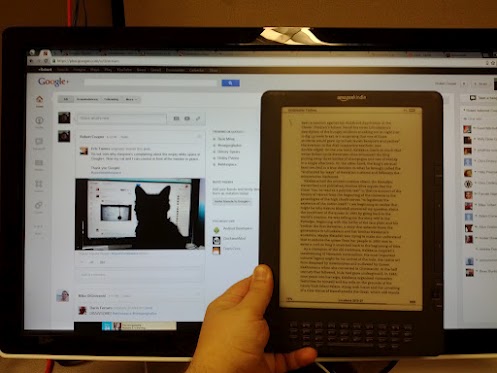

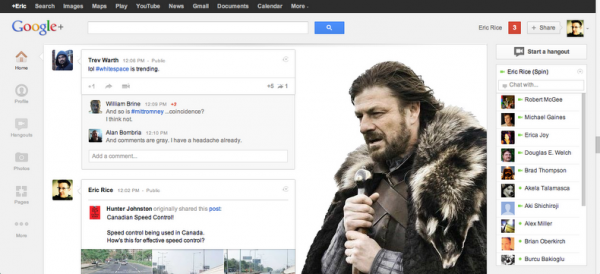
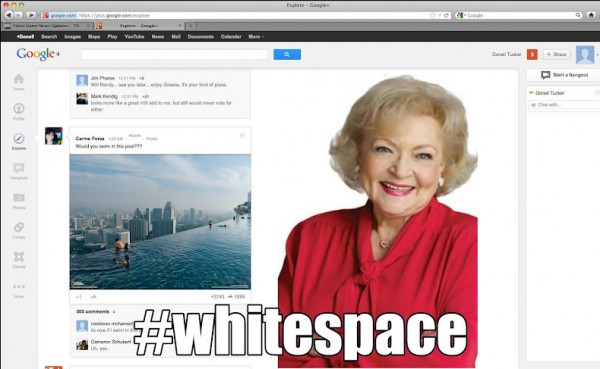



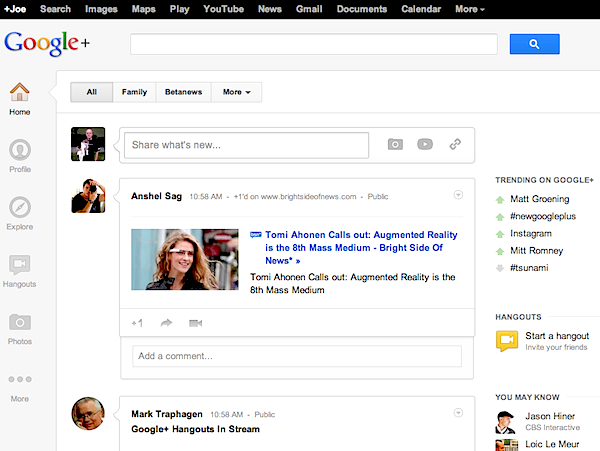
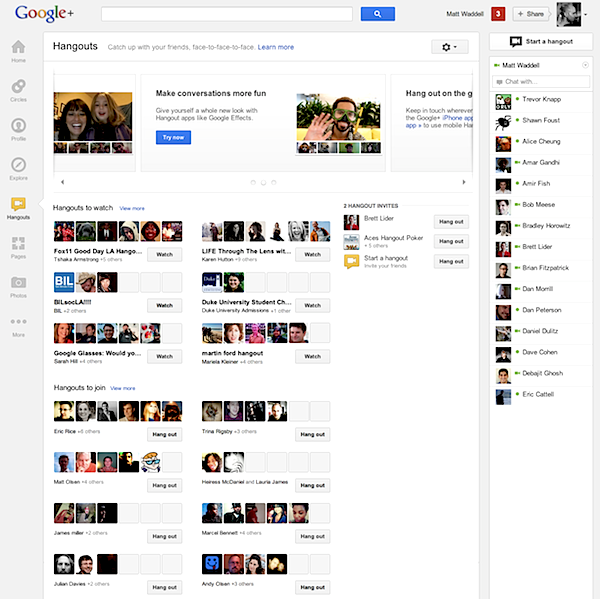
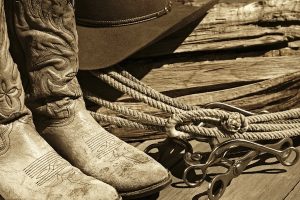 Bare Bones Software has released
Bare Bones Software has released 
 Analyzing file structures can be a complicated business, and definitely isn’t for the technically faint of heart. It can be useful for troubleshooting or security analysis purposes, though, or even when trying to identify a mystery file you’ve found somewhere on your PC. And whatever it is you’re trying to do,
Analyzing file structures can be a complicated business, and definitely isn’t for the technically faint of heart. It can be useful for troubleshooting or security analysis purposes, though, or even when trying to identify a mystery file you’ve found somewhere on your PC. And whatever it is you’re trying to do, 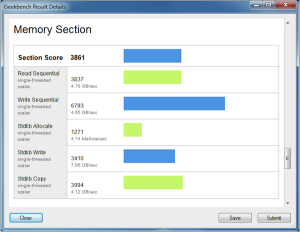 For anyone that is interested benchmarking the performance of their computer, be it a Mac, PC, Linux machine or a mobile device,
For anyone that is interested benchmarking the performance of their computer, be it a Mac, PC, Linux machine or a mobile device, 
 I recently purchased the much-hyped
I recently purchased the much-hyped 
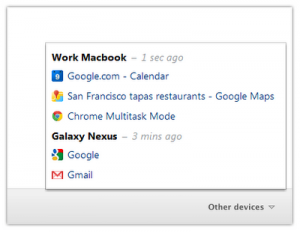 Most of us now use at least two devices to connect to the Internet and while this freedom of connectivity is great in many respects, there are also problems associated with it. One of the most infuriating aspects of moving from browsing the web on one computer to using another device is that you will lose the web sites you were looking at. This is something that is addressed in the latest beta version of
Most of us now use at least two devices to connect to the Internet and while this freedom of connectivity is great in many respects, there are also problems associated with it. One of the most infuriating aspects of moving from browsing the web on one computer to using another device is that you will lose the web sites you were looking at. This is something that is addressed in the latest beta version of 
 I just have to ask, because your first impressions will matter to other possible buyers. Colleague
I just have to ask, because your first impressions will matter to other possible buyers. Colleague 

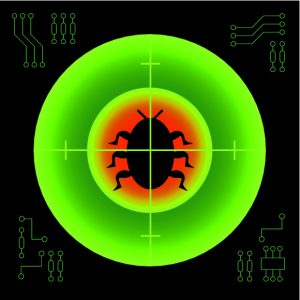 If there’s one silver lining to the cloud cast over Mac users by the recent revelation that the Flashback/Flashfake
If there’s one silver lining to the cloud cast over Mac users by the recent revelation that the Flashback/Flashfake  Yesterday, Facebook
Yesterday, Facebook  Don Dodge is developer advocate for Google, where he helps developers build new applications for the company's platforms and technologies. Before joining Google, he was one of Microsoft's most strategically-placed start-up evangelists. Dodge is a veteran of five start-ups, including AltaVista, Bowstreet, Forte Software, Groove Networks and Napster.
Don Dodge is developer advocate for Google, where he helps developers build new applications for the company's platforms and technologies. Before joining Google, he was one of Microsoft's most strategically-placed start-up evangelists. Dodge is a veteran of five start-ups, including AltaVista, Bowstreet, Forte Software, Groove Networks and Napster.
 We now find ourselves well into Spring, so what better excuse is needed to start spring cleaning your computer? You can set about doing this manually, but it’s easier if you turn to a dedicated tool to take care of system maintenance.
We now find ourselves well into Spring, so what better excuse is needed to start spring cleaning your computer? You can set about doing this manually, but it’s easier if you turn to a dedicated tool to take care of system maintenance.
 With a host of free media organizers around, selling commercial equivalents can be something of a challenge. CyberLink isn’t giving up just yet, though, and its latest release,
With a host of free media organizers around, selling commercial equivalents can be something of a challenge. CyberLink isn’t giving up just yet, though, and its latest release,  Looking to save some money on your software purchases? Look no further than the
Looking to save some money on your software purchases? Look no further than the  Trend Micro has launched
Trend Micro has launched  If you’ve ever thought Windows really should make better use of your mouse wheel, then
If you’ve ever thought Windows really should make better use of your mouse wheel, then  When you need to convert, resize or otherwise process a set of images then of course you could work with them all individually. And that will probably deliver the best results as you can tailor your tweaks to whatever each image requires. But if you’ve not just 4 or 5 photos, but 20, 50, 100 or more than you may want to look for a little batch processing assistance from a tool like
When you need to convert, resize or otherwise process a set of images then of course you could work with them all individually. And that will probably deliver the best results as you can tailor your tweaks to whatever each image requires. But if you’ve not just 4 or 5 photos, but 20, 50, 100 or more than you may want to look for a little batch processing assistance from a tool like 

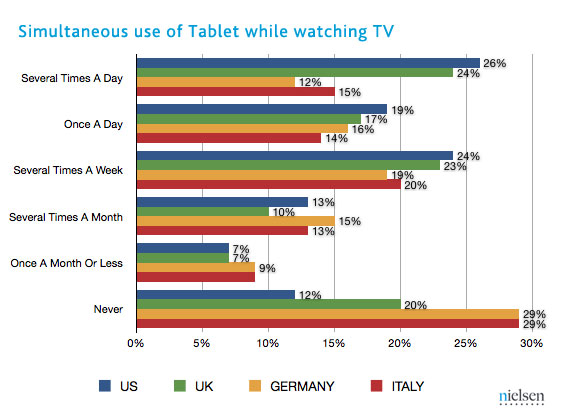
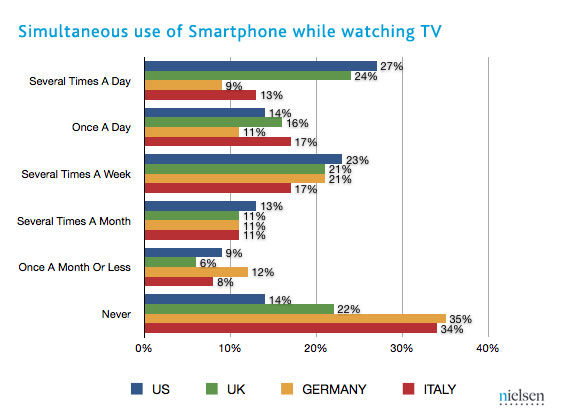
 The Justice Department is nearing a settlement with publishers over
The Justice Department is nearing a settlement with publishers over 
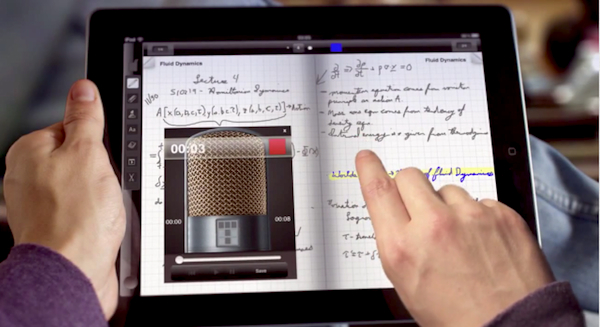
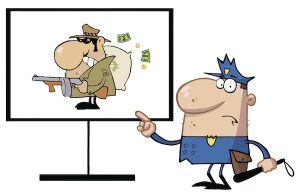 There are plenty of PC monitoring programs that aim to keep an eye on your running processes, and carry out some actions if things seem to be going wrong (
There are plenty of PC monitoring programs that aim to keep an eye on your running processes, and carry out some actions if things seem to be going wrong (
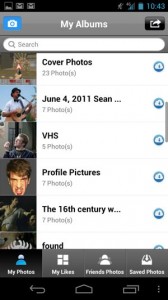
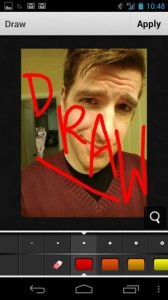
 Discussion Counterpoint. Colleague Tim Conneally and I got into a heated debate about smartphone comparisons this morning. He has the
Discussion Counterpoint. Colleague Tim Conneally and I got into a heated debate about smartphone comparisons this morning. He has the 


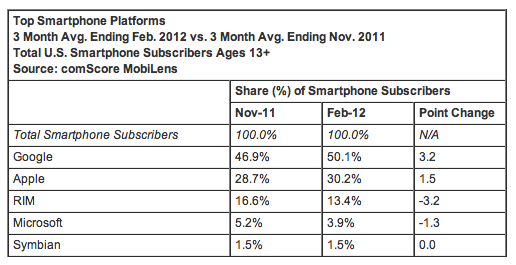

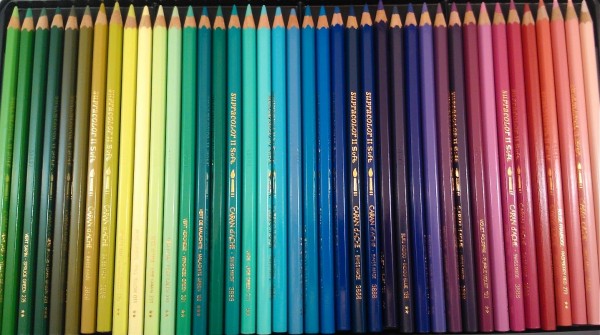











 Windows Phone is smooth and responsive-- Here is where we encounter the Lumia's contentious bone. Maybe you don't like the Windows Phone interface, maybe you do. I can certainly agree with complaints that the Metro UI has received, at least in terms of utilization of screen real estate, customization, and overall aesthetic. However, it runs smoothly and is instantly responsive to touch, it is easily navigable, and there isn't the action lag you sometimes get with cheaper smartphones. I do find myself wishing that this phone came with an Android option, but that's just my personal bias. For the mainstream consumer and first-time smartphone user, the Windows Phone experience is going to impress on this device...it just needs a few more amazing platform-defining applications to mitigate user complaint. One has to wonder how differently Windows Phone would be perceived today if it had launched with a device like the Lumia 900 back in 2010
Windows Phone is smooth and responsive-- Here is where we encounter the Lumia's contentious bone. Maybe you don't like the Windows Phone interface, maybe you do. I can certainly agree with complaints that the Metro UI has received, at least in terms of utilization of screen real estate, customization, and overall aesthetic. However, it runs smoothly and is instantly responsive to touch, it is easily navigable, and there isn't the action lag you sometimes get with cheaper smartphones. I do find myself wishing that this phone came with an Android option, but that's just my personal bias. For the mainstream consumer and first-time smartphone user, the Windows Phone experience is going to impress on this device...it just needs a few more amazing platform-defining applications to mitigate user complaint. One has to wonder how differently Windows Phone would be perceived today if it had launched with a device like the Lumia 900 back in 2010 
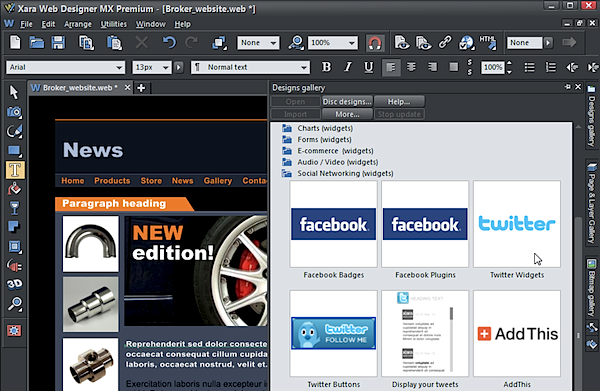


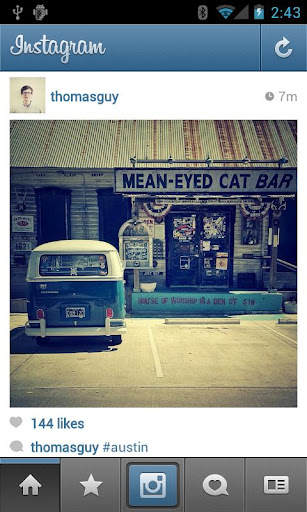
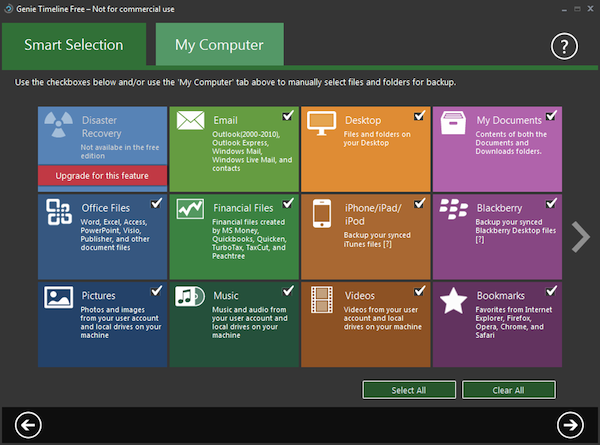


 But unlike Groupon, which tries to grab as many low-value users it can at a time, FoundersCard's user base is small and high value. It currently has only about 5,500 members, but the average net worth of each member is $1.7 million. It is this high value that attracts the partner businesses, not the promise of a short-term burst of cash.
But unlike Groupon, which tries to grab as many low-value users it can at a time, FoundersCard's user base is small and high value. It currently has only about 5,500 members, but the average net worth of each member is $1.7 million. It is this high value that attracts the partner businesses, not the promise of a short-term burst of cash. If your PC isn’t working properly then Microsoft’s
If your PC isn’t working properly then Microsoft’s  These days, more and more of us watch video in a variety of different ways. The ease and versatility of modern media can leave you looking at your old collection of videos and DVDs with some annoyance. While you can play DVDs on your notebook or desktop, you can’t insert them into your smartphone or tablet, and what happens if they get scratched or damaged?
These days, more and more of us watch video in a variety of different ways. The ease and versatility of modern media can leave you looking at your old collection of videos and DVDs with some annoyance. While you can play DVDs on your notebook or desktop, you can’t insert them into your smartphone or tablet, and what happens if they get scratched or damaged?
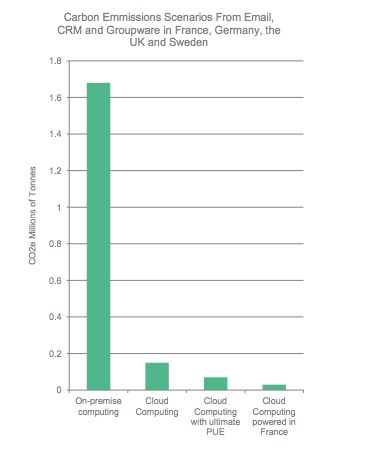
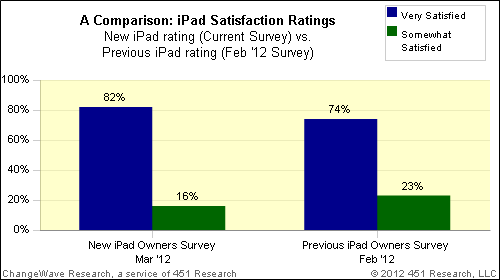
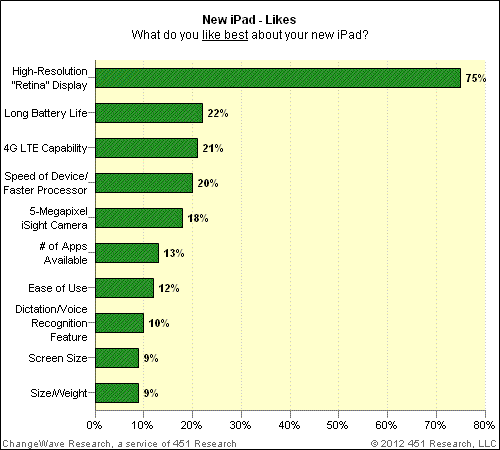
 Consumer Reports does it again. Lo and behold, after
Consumer Reports does it again. Lo and behold, after  Microsoft competes the old-fashion way with its web browser -- innovation and marketing -- and that's a fairly recent trend. There are reasons companies advertise their products. Promotion raises awareness and, ideally, product adoption. Finally, after years of steady decline, Internet Explorer has sustained growth, at least for five months -- that's a quantifiable trend. In fact, IE was the only major browser to increase usage share in March. Additionally, Microsoft finally sees payback from its risky strategy of not making IE9 Windows XP compatible.
Microsoft competes the old-fashion way with its web browser -- innovation and marketing -- and that's a fairly recent trend. There are reasons companies advertise their products. Promotion raises awareness and, ideally, product adoption. Finally, after years of steady decline, Internet Explorer has sustained growth, at least for five months -- that's a quantifiable trend. In fact, IE was the only major browser to increase usage share in March. Additionally, Microsoft finally sees payback from its risky strategy of not making IE9 Windows XP compatible.
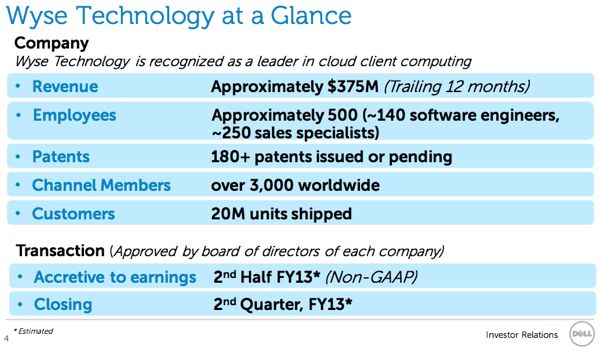
 If you need to check how your kids, employees or anyone else might be using a shared PC then you could install a complex parental controls or monitoring tool to record every detail.
If you need to check how your kids, employees or anyone else might be using a shared PC then you could install a complex parental controls or monitoring tool to record every detail. Security vendor NoVirusThanks has released
Security vendor NoVirusThanks has released