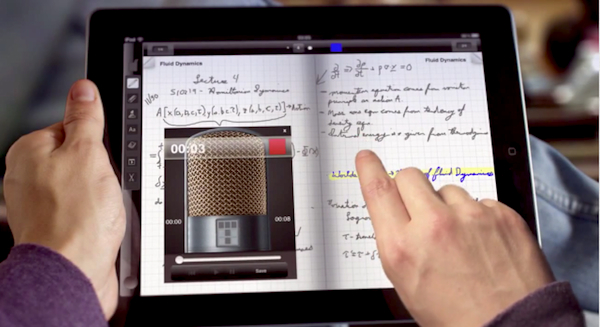
Much has been made of Taposé in recent days, with a great detail of attention being focused on the new iPad app being based on the failed Microsoft Courier project. But it is important to look at this as a piece of software in its own right.
Taken at face value, this is an app that could easily been seen as trying to be all things to all people, but the simple fact: it is a fully-featured tool. Packing notes, maps, word processor, web browser, drawing tools and much more, this is an app that can turn its hand to many tasks.
Taposé is surprisingly flexible, and when used in portrait mode it is a versatile app that can be used for everything from drawing plans, collecting together ideas for a project, keeping notes and much more. The set of tools you are presented with means that Taposé can easily replace several apps and can save you a great deal of app switching. But it is when you switch to working landscape mode that the app becomes particularly interesting.
On its side, Taposé splits your iPad screen in two and enables you to run a different component of the app on each side. So you might use one side to browse the web for research, and use the other to make notes in the word processor. This is handy, but you can also drag and drop elements from one side to the other, so if you come across a web site you would like to make a note of, you can drag and drop it into a document and a snippet will be instantly added for you.
All of this is made even more useful thanks to the fact that Taposé is cloud aware. You are provided with 400MB of online storage space which opens up the possibility of collaborative work. There is also talk of Android and web-based versions of the app, so you will be able to access your data from a number of different devices in the future.
The app isn’t perfect, but it is interesting and it is worth investing $2.99 to see where this intriguing piece of software goes.
You can find out more by paying a visit to the Taposé review page.

