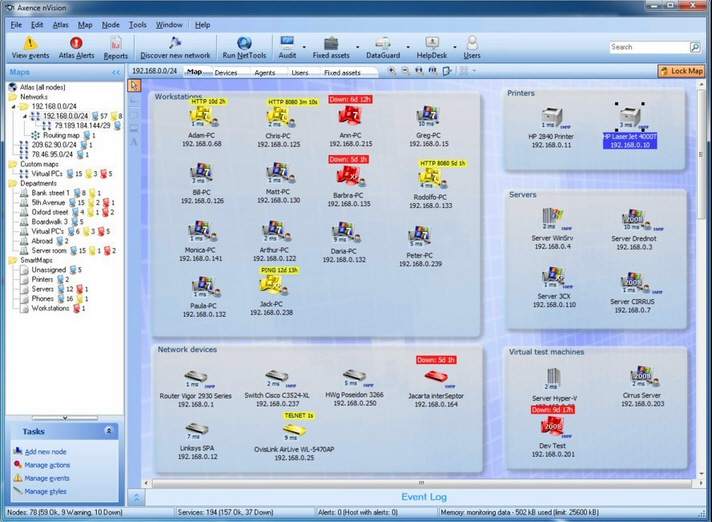
Small home networks can take a while to set up -- especially if you’re a networking novice -- but once they’re up and running, there’s usually little else to do. Everything just works. And if it doesn’t, there’s generally a simple explanation (something’s been unplugged or turned off).
Add a few more systems, some of which are really important (a business server), and it’s another story. Problems quickly become complex, and have to be fixed right now. To keep up it’s important to manage your network more carefully, and Axence nVision Free is the ideal program to help.
This starts with accurate network discovery. NVision scans your systems, discovers any connected systems and devices, lists their TCP/IP services, and helps you create network maps.
Are these computers set up as they should be? Simple inventory tools mean you’re able to view key system information details on your connected PCs: installed software, user accounts, shared folders, startup commands and more. Nothing too surprising, but there’s still enough here to be useful.
There are a good set of monitoring options. Do you want to know if a host is down, a service has failed, CPU utilization is high, maybe a new system has connected to the network? NVision can be set up to display a desktop alert or send an email.
You also get nVision’s excellent netTools package, a handy collection of network troubleshooting utilities. There’s a visual Ping and Traceroute, bandwidth assessment, host and network scanning, a graphical netstat, even a tool for establishing low-level TCP and UDP connections and monitoring the results.
Professional extras include support for monitoring SNMP counters, simple user activity monitoring, a basic trouble ticket database to manage your troubleshooting efforts.
Perhaps most surprising of all, this build of Axence nVision really is free -- even for commercial use. If you need a little help monitoring a medium to large Windows network (there are also OS X and Linux agents, if you need them) then it’s a great place to start.

