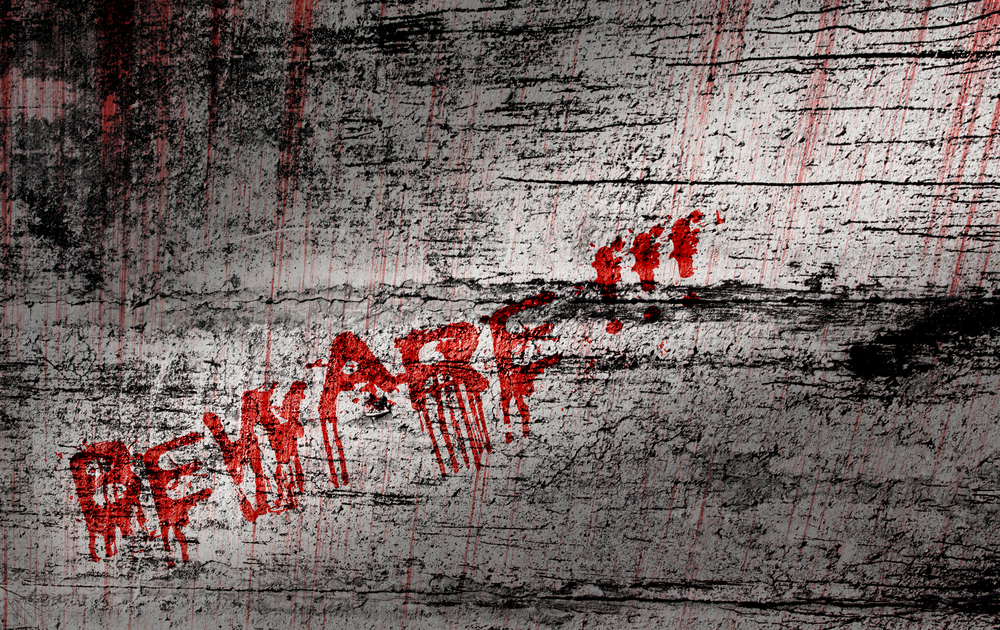
I make my living with words. I type, I edit, I revise -- it’s been the rhythm of my life for nearly three decades. So when my primary tool of the trade (Microsoft Office) sneezes, my whole world catches the flu.
Case in point: Windows 10 "Insider" build 10547. After updating to this, the most current build of post-RTM Windows 10, I started noticing a new and potentially catastrophic (for me, at least) behavior. Whenever I tried to save a document in Microsoft Word, the application would hang. Any subsequent attempts to load the program and resume working were blocked by the fact that that previous crash had somehow left the document file in question locked by the file system.
Logging out from and back into Windows would usually release the file lock, but not before I had lost whatever unsaved material I was working on prior to the application crash. Worse still, in extreme cases Word would hang the user session so hard that it blocked my attempt to log out. In the end, I had to do a hard reset (press and hold the power button of my Surface 3 for 15 seconds) to recover.
Frustrated and a bit desperate, I started looking for a solution. Some Google searching led me to a number of threads on answers.microsoft.com where others were reporting similar behavior. After going back and forth with fellow sufferers and speculating on possible causes (I was leaning towards the OneDriveSync service as a possible culprit), a helpful Microsoft representative chimed in with the following response:
Thanks for the feedback and thank you for using both Windows 10 and Office 2016. The problem you are referring to is one that we have seen a number of reports on, and has to do with a Windows issue that was recently introduced.
I'm pleased to report that a fix has been identified and should be resolved in build 10550 of Windows 10. If you are still seeing this issue after build 10550, please let us know by replying to this post again.
So, there you have it: Microsoft owned up to the fact that it had introduced a bug in build 10547 and promised a fix in the next major Insider release (tentatively build 10550). That the company was this honest about the problem and willing to admit it screwed-up is truly remarkable. This really is a new, more transparent Microsoft we’re dealing with here, and I for one applaud its openness.
Bottom Line: If you’re running Insider build 10547, beware the Microsoft Office file-save bug (note that if affects both Office 2016 and Mobile Office). And if you really must work with Office now, you’ll likely want to roll back to the RTM version of Windows until Microsoft releases an updated Insider build with the promised fix.
Photo Credit: Aapthamithra/Shutterstock

