
There are risks involved with running any early versions of programs. They’re not finished, sometimes they are far from finished, and could be riddled with bugs. You might not encounter any problems, or then again you might. You take your chances. If you’re a Windows Insider, you get to try Windows 10, in the knowledge you might encounter issues with the OS. If you’re in the Fast ring, that’s even more likely.
The latest build being rolled out to Insiders now being a good case in point. Build 10122 has a known issue with AMD GPUs which causes Microsoft Edge (or rather Spartan, as it's still branded in this build) to crash frequently. Microsoft could have held this back until a fix was available, but Windows Insiders voted for it to be released, and so here it is. When the next new build arrives on the Slow ring, this issue should have been fixed (AMD is working on new drivers), so if you have a PC with an AMD GPU you may wish to skip this build, avoid using Edge, or try the OS in a virtual environment, using VirtualBox. So that’s the main problem with the new build, but what about changes and improvements?
Well, both the Start menu and Continuum have been improved. File Explorer and Settings have been moved to the bottom left, next to Power and All Apps. This, Microsoft says, is for "better symmetry" and who doesn't love better symmetry?
The right-click context menu has been updated, and toggling between the Start menu and Start screen views is now done via the new Start settings page found under Personalization Settings. If you prefer the Start screen you can enable it by going to Settings > Personalization > Start. If you're running the OS in Tablet mode, you'll discover a couple of improvements, most notably the left hand pane is now collapsed, and tiles are larger, more like they are in Windows 8.1.
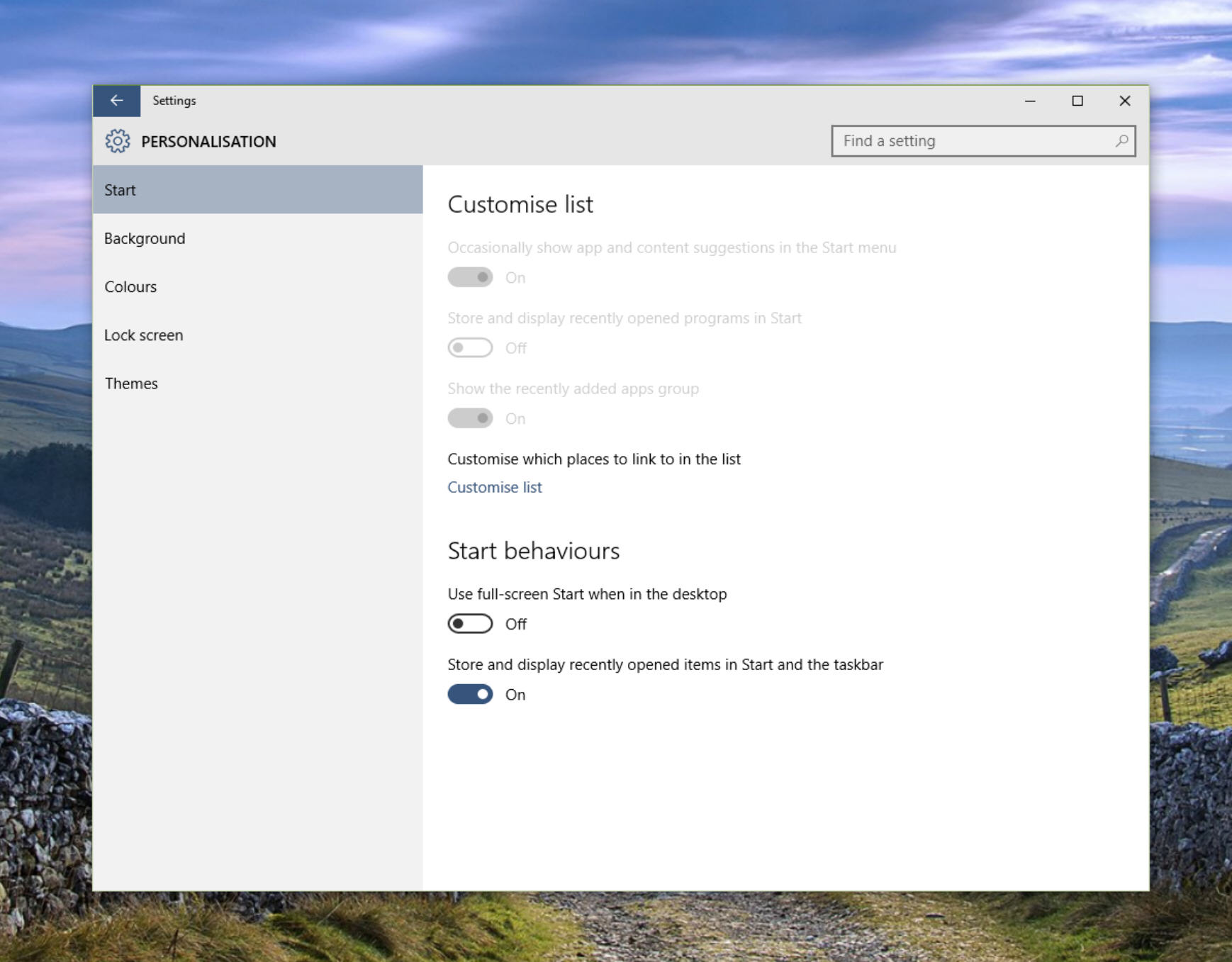
Assuming your PC does haven't have an AMD GPU, and you can run Microsoft Edge without problems, you'll see there's the new Tab Page in place now. This page, which first made an appearance at Build, can be customized in Settings. Other additions include a private browsing mode (InPrivate) and the ability to pin websites to Start, and a history view. An audio icon will now appear on noisy tabs, making tracking down pages playing audio or video in the background much simpler. The Chakra engine has been updated in this version too. Shame the name hasn't. Come on Microsoft, how difficult is it to find and replace "Spartan" with "Edge"?
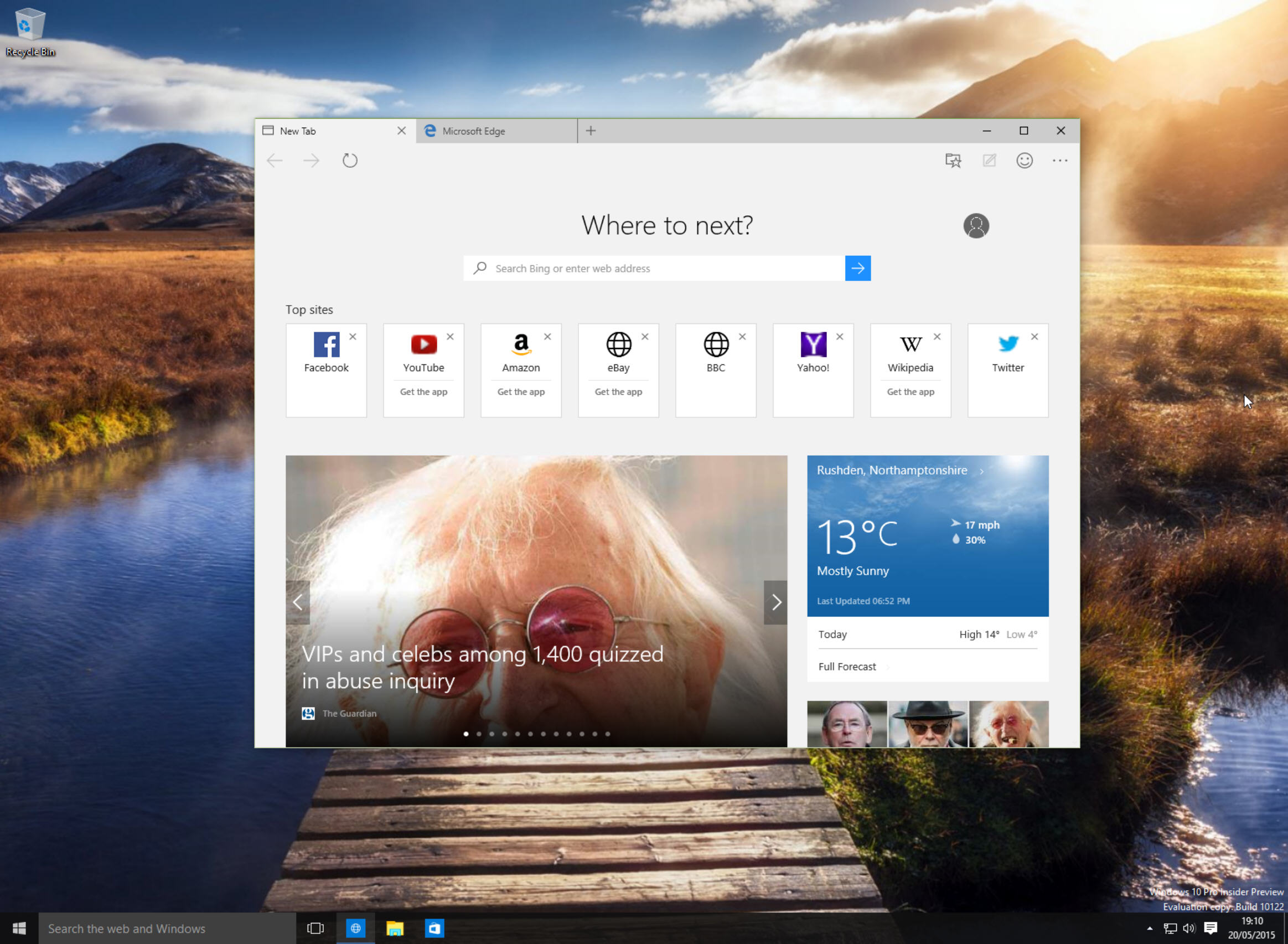
Changes have been made to the way Windows 10 handles defaults, making it easier to choose the programs or apps you want to open certain types of files. When you upgrade from Windows 7 or 8.1, you'll be given the chance to upgrade your default to the new Universal Apps that come with Windows 10.
As you'd expect, a large number of bugs have been squashed in this build, but plenty remain. Aside from the AMD/Edge issue, Microsoft notes the following known issues:
- Upgrading to this build on certain PCs may fail and roll back to the previously installed build with error 0x80070057 -- 0x20007. This is a bug where too many device INFs are being migrated and hitting an internal limit. Possible workaround is to use Disk Cleanup to clean up system files and choose Device driver packages, Previous Windows installations and Temporary Windows installation files. You may also need to remove unnecessary peripherals and remove them from Device Manager and trying the upgrade again.
- In this build there is a bug that may cause issues with Cortana speech. If you are experiencing problems with speech recognition, or are getting errors when trying to speak to Cortana, please visit this thread on the Windows Insider Program forum for assistance in recovering from this bug.
With this being a Fast ring release, there will be no ISOs available (that’s only for builds stable enough for the Slow ring), so the only way to get it will be to update Windows 10 through Update and Security. If you’re not already on the Fast ring, you can switch to it through Advanced Options. The new build is still rolling out slowly, so you might need to wait a while before it gets to you.
If you try it, please let us know what you think about it in the comments below.

