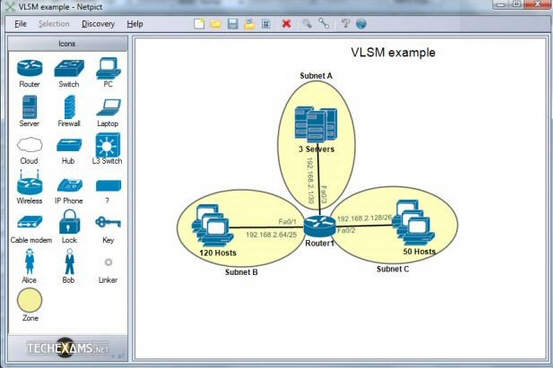
Netpict is a simple free program for creating basic network diagrams using popular Cisco icons.
If you’ve ever used any other diagram tool, Netpict will seem very familiar. A panel on the left has various icons ("Cloud", "Firewall", "Server", "Router", "PC", "Laptop", more); you drag and drop the ones you need onto the page, right-click and drag to create connections between two elements, before finally exporting the map as an image.
Netpict does have one unusual extra, though: a "Discovery" option. If you need to diagram your current network, a "Ping Subnet" will check your preferred addresses, and create icons for everything it finds. And if you run the "Traceroute Scan" and enter a host name, Netpict instantly produces a diagram based on its results.
While this could have been great, it’s limited by the lack of name resolution. You can run a Traceroute and point the program at a website, but the resulting diagram will contain only IP addresses -- no host names.
Even more seriously, your diagrams are limited to a maximum of 32 icons. Netpict really is for very simple network maps only.
The program is only at version 0.0.2.2, and labeled as an "alpha", so probably this shouldn’t be much of a surprise. Netpict is too basic for general diagramming tasks, but it’s fine for small network maps, and if you can use its discovery features then the program could be worth a try.

