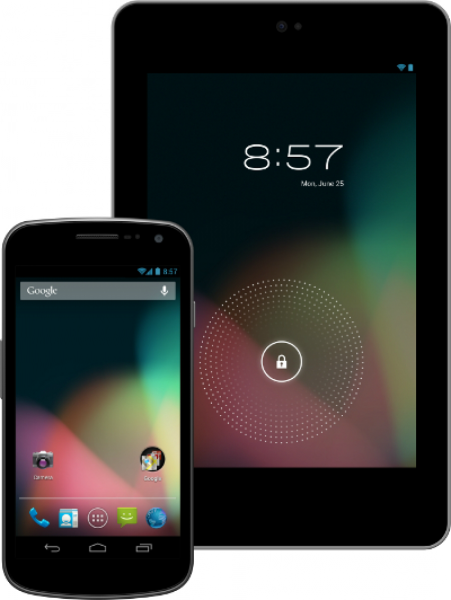 My joy at receiving Nexus 7 32GB HSPA as a day-after-Christmas present turned to deep disappointment just two weeks later. Google replaced the device, and a second runs down the battery in about 15 hours, whether sitting idle or actively used. Near as I can tell, and others share my problem, Android 4.2 is root problem. My woes with the replacement tablet started with the point-two update, while others suffering similar misery report troubles with 4.2.1. Google really needs to fix this problem. Fast.
My joy at receiving Nexus 7 32GB HSPA as a day-after-Christmas present turned to deep disappointment just two weeks later. Google replaced the device, and a second runs down the battery in about 15 hours, whether sitting idle or actively used. Near as I can tell, and others share my problem, Android 4.2 is root problem. My woes with the replacement tablet started with the point-two update, while others suffering similar misery report troubles with 4.2.1. Google really needs to fix this problem. Fast.
I wasted many hours troubleshooting. The prescribed fix is restore and reset, which I've done about a half-dozen times. No change. Perhaps the cellular radio drains the battery fast. I removed the SIM. No change. Maybe one of my apps keeps Nexus 7 from going idle. I restored and set up with my wife's Google account. No change. The battery app consistently lists the "screen" as top consumer, which suggests something prevents the tablet from going idle. Last night, I charged up. Nine hours and thirty-minutes later, there is 45 percent charge. At that rate, I'll set a new record: 16 -- maybe even 17 -- hours to zero. What a lucky day this is.
Battery Drains When Off
My story starts with the returned tablet, which developed problems almost immediately after updating to Android 4.2.1. I observed unusually high battery drain when idle, considerably more than the 8GB tablet reviewed last summer. I got such good life, I didn't think about it. Definitely days. Stated standby in Google product marketing is 300 hours, 8 hours used. I easily got as good or better.
I never found out how much with the first 32 gigger, because the tablet got so little screen time before dying. Being busy the week after Christmas, I let Nexus 7 sit idle for three or four days, only to find the screen dark when looking to use it. My 8GB model never burned down the charge that fast. I plugged in, charged up and didn't worry. This time, I turned off the device. Two days later, the tablet wouldn't turn on. WTH? Plugging in revealed a dead battery. While off!
On January 11, I posted to Google+ asking if anyone knew if the 3G radio somehow remained on even when the device was off and explained: "The last two times I turned off the tablet after using. Both times, the second this morning, Nexus 7 wouldn't turn on. Black screen...all attempts to resuscitate my device have failed. I'm unhappy returning it; being new and not much used".
I called Google Play customer support, which after hearing my problem and troubleshooting efforts, quickly processed a return. I received an email with link to order a new device at no charge, but got a $299 temporary authorization placed on my credit card (in case the defective unit wasn't returned). The replacement arrived two days later, and I shipped back the old one. Battery life returned to being exceptional.
Replacement Tablet Troubled, Too
But that changed after updating to Android 4.2.2. which started rolling out to Nexus devices on February 11. On Sunday February 17, I asked on Google+ if any one else had problems with battery drain:
Yesterday, I awoke to find the tablet dark, about 18 hours after charging. Nexus 7 wouldn't respond even after an hour on the socket. So I tried USB port on Surface Pro, which stirred some life. I later plugged into electrical and charged. This morning, I awoke to the battery drained again, well, nearly. Just 5 percent. This is highly abnormal. I did update to Android 4.2.2 either Thursday or Friday, I don't recall which.
If you check the online forums, many posters warn never to let Nexus 7 run down the battery, because restarting the device can be rather difficult.
The failed troubleshooting started. Two days later, I lamented: "For my purposes, the device is ruined. Battery life is consistently 15 hours or less no matter how little or much used. Sitting idle, unused, battery burns down in 15 hours. Gone are days of stand-by time".
While I had searched online for anyone else having problems, not until the weekend just passed did my efforts produce something enlightening and disappointing: Google Group discussion about Nexus 7 battery problems. The first post is November 18. Android 4.2 released five days earlier.
Nexus-shared Misery
Not only was I not alone, but other Google device owners had problems with Android 4.2 and 4.2.1, too. Some struggled with Galaxy Nexus as well. Muhammad Mulla posts about the 8GB Nexus 7:
I have found that after the Nexus 7 OTA update to Android 4.2, my battery is draining a lot more quickly. There is also a square shape appearing on the side of the unlock screen. The battery drain issue is the most concerning, however. Previously the screen would be the highest power consumer, as it should be. Now, since the 4.2 update, battery drain is showing as 51 percent for Android OS, Google services as 13 percent and the screen as 9 percent. I am finding time between charges to be much shorter with similar usage.
Strange, for me, screen time increased with discharging problems. He, like me, runs stock Android, unrooted. "I am having exactly the same issue, in fact mine is draining even when 'sleeping'", Paul Apted responds. "If I leave the Nexus in sleep mode at night, in the morning it has gone through 40 percent of the battery. On other forums a reset is suggested".
That didn't work for me, while other posters report success.
"After a factory reset my standby usage was better, but after about a week it went bad again (mostly 'Android OS')", Joel Luth posts. Then he states what I also observed: "We're chasing multiple causes for the standby battery drain. Some of us see Android OS as the big consumer, others Play, Maps, Google Services, whatever. What helps one person may not help others because they have a different root problem".
December-vintage Devices
While different Nexus device users report similar battery-drain problems, there is little consistency what the device shows as the biggest consumer. Charge-to-zero times vary, as well. I should feel lucky. DionJL says his "tablet rubs through a full charge in under 11 hours with no use".
On my replacement Nexus 7, battery doesn't discharge when turned off. Helen Ochej reports same kind of problem I had with my first 32GB model, which is same purchase vintage as hers:
I've had my Nexus 7 since December 2012. I don't use it every day, so I turn if off when I'm done with it. After several days of not using it, I find the battery totally discharged. The first time this happened, I recharged it, but had to reboot to get it to display. It just doesn't seem to hold a charge very long when it is not used every day. I'm disappointed when I pick it up when I'm going out, only to find it totally dead.
There are plenty more posts like these, lots of troubleshooting stories and modest success. Poster mrsi reports battery problems after updating to Android 4.2 -- resolved by what I consider drastic action: "If you go to settings -> apps -> swipe to show ALL -> then select 'google play services', you can hit DISABLE. This asked me whether I wanted to uninstall the updates to this app -- I said yes. Viola. My Nexus 7 now lasts 72 hours again on standby".
Evan Selinske "Got my Nexus tab on Xmas -- worked great for two days while I ignored the prompts to update. After doing so, the battery drain was immediate and dramatic". He observed Google Play services as "running constantly no matter what I did so I ignored all the dire warnings and disabled it. Result: After one day (it's early, I know) all seems peachy. Except of course for the effing update in the first place".
I haven't tried that one yet.
Report from Google+
Last night I posted again to Google+ about my battery woes, asking who else might have them. Brian Fagioli has "battery drain on WiFi Nexus 7 since 4.2.2". Kevin Gault is "running into the same battery drain on my GNex after going to 4.2.2. With so many having battery drain issues, I'm thinking it is more an issue with the OS than the hardware".
At this point, I get about 5 percent of the standby time that Google marketing promises. That's unacceptable. Nexus 7 is pretty much useless to me now. I can't sell it for enough, not wanting to pass on the problem to someone else. I may see if Google Play will issue a refund. Whichever, something is not right here.



 Apple fans can breath a sigh of relief -- not only do they now have Google Maps again, but today they gained another Google travel app, Field Trip. The app quietly rolled to the iTunes Store today with no fanfare, nor even an announcement from the search giant, bringing with it all of the features that many Android users have grown to love.
Apple fans can breath a sigh of relief -- not only do they now have Google Maps again, but today they gained another Google travel app, Field Trip. The app quietly rolled to the iTunes Store today with no fanfare, nor even an announcement from the search giant, bringing with it all of the features that many Android users have grown to love.

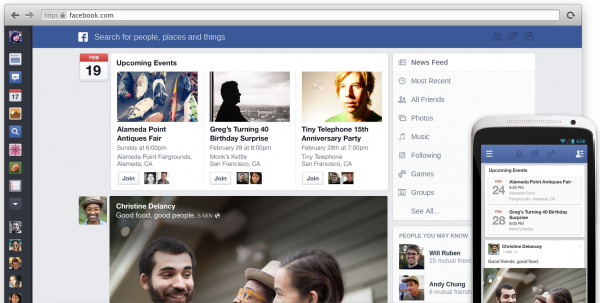
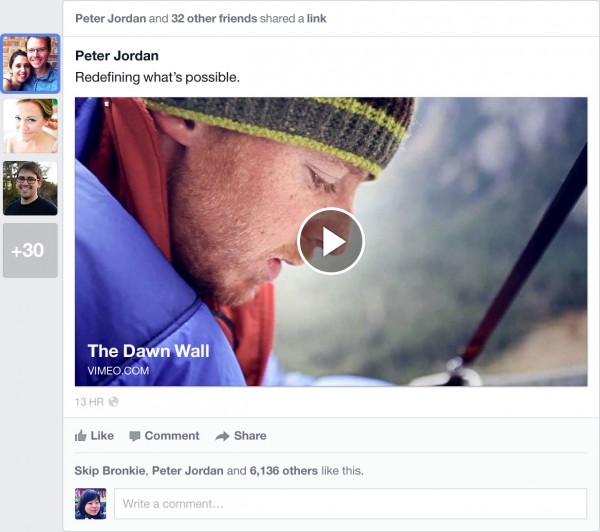
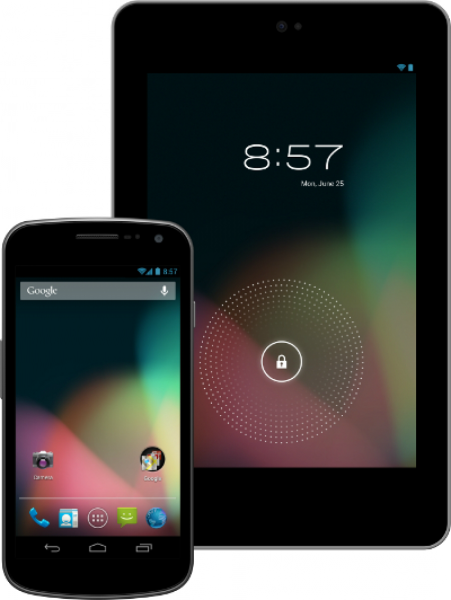 My joy at receiving Nexus 7 32GB HSPA as a day-after-Christmas present turned to deep disappointment just two weeks later. Google replaced the device, and a second runs down the battery in about 15 hours, whether sitting idle or actively used. Near as I can tell, and others share my problem, Android 4.2 is root problem. My woes with the replacement tablet started with the point-two update, while others suffering similar misery report troubles with 4.2.1. Google really needs to fix this problem. Fast.
My joy at receiving Nexus 7 32GB HSPA as a day-after-Christmas present turned to deep disappointment just two weeks later. Google replaced the device, and a second runs down the battery in about 15 hours, whether sitting idle or actively used. Near as I can tell, and others share my problem, Android 4.2 is root problem. My woes with the replacement tablet started with the point-two update, while others suffering similar misery report troubles with 4.2.1. Google really needs to fix this problem. Fast. Little over two weeks ago Microsoft took down the "opening soon" digital cardboard sign and
Little over two weeks ago Microsoft took down the "opening soon" digital cardboard sign and 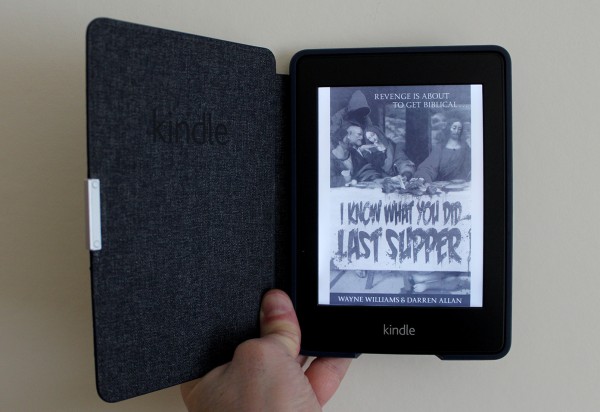 When I wrote
When I wrote 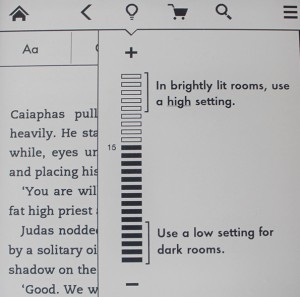 The Paperwhite lets you access books stored on the device or, if you prefer, in the cloud, and the top menu lets you adjust the screen brightness (turn it up for brightly lit rooms, or dim it for darker locations), go shopping for new books on Amazon, and access the options. You can switch between list and cover view, sort your books by creating collections, sync and check for items and launch the experimental browser. The settings screen lets you turn Aeroplane Mode on or off, configure Wi-Fi, and access device and reading options.
The Paperwhite lets you access books stored on the device or, if you prefer, in the cloud, and the top menu lets you adjust the screen brightness (turn it up for brightly lit rooms, or dim it for darker locations), go shopping for new books on Amazon, and access the options. You can switch between list and cover view, sort your books by creating collections, sync and check for items and launch the experimental browser. The settings screen lets you turn Aeroplane Mode on or off, configure Wi-Fi, and access device and reading options.