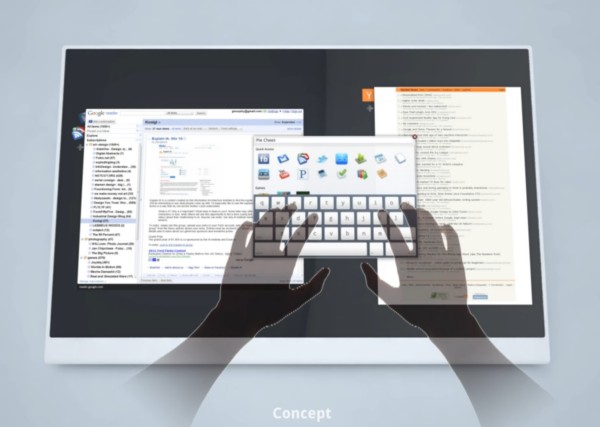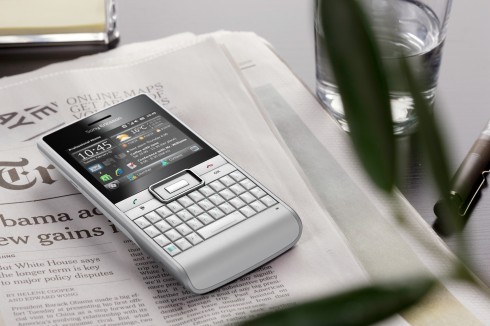By Scott M. Fulton, III, Betanews
Download Opera 10.5 Beta 2 for Windows from Fileforum now.

One of the more brilliant coups in the history of Web browsers, were it feasible, would be for Opera Software to seize Google's key argument -- that the best Web browser that European Windows users should switch to next month, is the fastest one -- and make it its own. Those users will get that opportunity starting March 1, when Microsoft's rollout of its browser "choice screen" through Windows Update, begins in earnest.
That's next Monday, however, and the acceleration of Opera's next-generation Web browser project from 10.2 Alpha 1 status in mid-December, to 10.5 "pre-alpha" status just 10 weeks ago to 10.5 Beta 2 status on Wednesday, is not making time go by any more slowly. As Betanews tests since December until now have revealed, test builds of Opera 10.5 provide an unbelievable 452% the performance of Opera's final 10.2 alpha daily build. With the ongoing replacement of Opera's JavaScript engine, Opera's engineers have made astonishing progress in a very short period of time.
 But unless Opera truly plans to pawn off its rapidly advancing browser as a finished application in just a few days' time, like the crew of the Enterprise at the start of the first Star Trek movie, users switching from Internet Explorer 6 could find themselves in a wormhole. Betanews tests of the public build of 10.5 Beta 2 in Windows 7 show evidence of the kind of problems a tester encounters in an alpha or, at best, an early beta. Usually a build dubbed "Beta 2" looks and feels closer to a release candidate.
But unless Opera truly plans to pawn off its rapidly advancing browser as a finished application in just a few days' time, like the crew of the Enterprise at the start of the first Star Trek movie, users switching from Internet Explorer 6 could find themselves in a wormhole. Betanews tests of the public build of 10.5 Beta 2 in Windows 7 show evidence of the kind of problems a tester encounters in an alpha or, at best, an early beta. Usually a build dubbed "Beta 2" looks and feels closer to a release candidate.
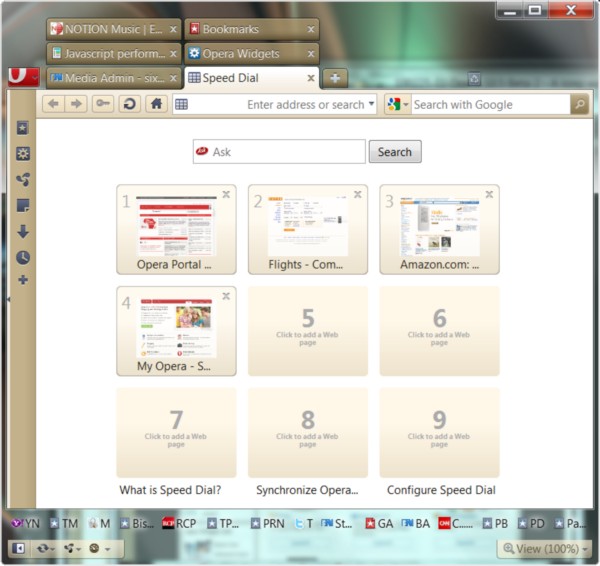
A heavily customized Opera 10.5 Beta 2 reveals little aesthetic 'splinters' that could be sanded down.
In fairness, I'll start by saying that Beta 2 was much more cooperative with us with regard to folding, stretching, and mutilating the browser frame, than Beta 1. I've always liked Opera's optional panels along the left side, for instance. The screenshot above shows what 10.5 looks like with the "Sand" skin applied (an attractive and unobtrusive tan shade), with "wrapping" turned on for the Tab bar (enabling multiple lines of tabs), with the left side panel selector engaged, and with the Personal bar (Opera's counterpart to Firefox's Bookmarks toolbar) moved to the bottom of the window.
One of the space-saving features in the 10.5 build is the elimination of the window's title bar. Since the title of the active window appears in the active tab anyway, there's a good argument that the title bar is redundant. However, for some peculiar reason, whenever the Personal bar is attached to the top frame of the window, the title bar returns, thereby extending the width consumed by the top of the frame. Move the Personal bar to the bottom, like in the screenshot above, and the title bar disappears again.
Though the 10.5 skin is quite innovative, there's a number of unfinished features about it that I call "splinters" -- little problematic visual elements that detract from the aesthetic flow of the program:
- When the Tab bar is set for "wrapping," thus enabling multiple rows of tabs, the width of each tab becomes fixed. As a result, you can end up with a lot of wasted space on the right side of the Tab bar.
- Also with wrapping turned on in the Tab bar, the Opera button (where the menu bar contents are absorbed) mysteriously floats to the bottom of the bar. It doesn't do this when thumbnails are turned on -- a feature that can consume as much, if not more, width.
- When the arrangement of the window is heavily customized, tabs tend to dovetail into open space. The currently active tab in a multi-line tab bar is one example, as is the floating Opera button. Also, the Panels selector on the lower status bar can dovetail to nothing if the Personal bar is scooted to the bottom.
Some users, especially longtime Opera fans, will say this is nitpicking. They're right. But that's what beta testing is. While experienced users have built up a tolerance for features that look wrong but aren't, novice users who see dovetails and unfinished borders will wonder if something's wrong -- more accurately, if they have done something wrong.
To drag or not to drag
In Betanews tests since Wednesday's release, we encountered a series of related, and perhaps obvious, functional anomalies. Opera has its own mouse movement interpreter, created so that users can make "mouse gestures" without the use of on-screen buttons or gadgets. The browser can interpret a special gesture as a command. But when trying to do ordinary things, like move imported bookmarks to a toolbar, we noticed several inconsistencies.
Historically, we've noted that applications that manage their own mouse movements may have problems with specific mouse drivers, so it may be notable here that our test system uses a standard Logitech mouse. It's important to note here: These behavioral problems persisted up until the point where Opera recognized a mouse movement we attempted with the right button held down as a gesture, and put up a dialog box asking us if we wanted to accept mouse gestures as commands. This happened a half-hour or so into our tests; we responded "Yes." At that point, the behaviors listed below vanished. When we disabled mouse gestures from the Settings > Preferences menu, the behavior returned. Thereafter, we notice the symptoms listed below from time to time when mouse gestures are turned off. However, none of these behaviors caused Opera to crash.
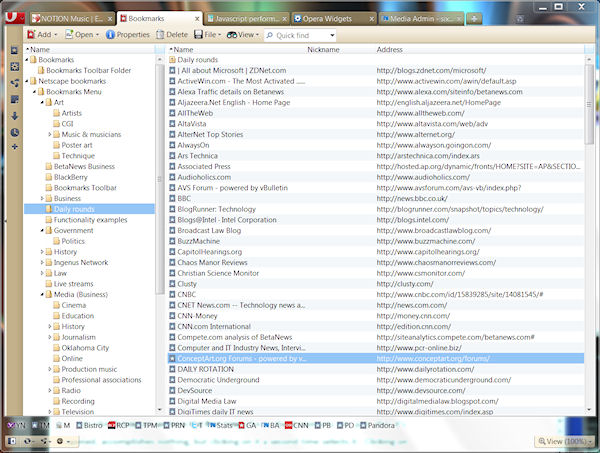
Opera 10.5 Beta 2 puts its bookmarks in a separate tab, like Chrome, rather than a separate window like Firefox.
In any event, we ran into several instances of awkward or unexpected behavior, including the following:
- Dragging an imported bookmark from Opera's Bookmarks tab onto the Personal bar either did not result in the bookmark ending up there, or triggered a rearrangement of the entire contents of the Personal bar, shuffling all the bookmarks that had appeared there before, and adding one other that was not the one being dragged.
- The toolbar being customized sometimes does not accept the dragged object, even though the separator that pops up during the operation clearly shows the toolbar should be receptive.
- Clicking on an item the first time in the Bookmarks tab, just after it's opened, accomplishes nothing, but clicking on it a second time selects it. Clicking on any other single item afterwards will select it.
- "Lasso" drags around a group of items doesn't work in the Bookmarks tab, and perhaps that's by design but it's a bit unexpected.
- Dragging multiple items to a folder (a bookmarks category) does not work the first time, though it will work on successive tries.
- If you click on an item in the Bookmarks tab and then click and hold on some other item, thinking you're dragging it, you might find yourself having dragged the item you clicked on first instead.
- A warning dialog will sometimes appear saying that to add an item to a toolbar, we need to hold the Shift key down. We might see that warning even if we don't have to hold down Shift to successfully alter the arrangement of a toolbar. For the panel selector, you do have to hold down Shift when adding an object to that particular device, and we noted this behavior was consistent throughout.
These are behavioral anomalies consistent with a program that tries to take care of Windows housekeeping for itself; we saw the same level of anomalies with the earlier builds of Google Chrome at the very beginning of its development cycle. But those early builds were classified as such. The problem with Opera 10.5 Beta 2 so far may not be slipshod development (in fact, judged on a timeline, it's actually coming along quite nicely). It's that its readiness for public release and consumption may be somewhat overestimated. These aren't problems that are going to fix themselves over the weekend.
Next: The potential hazards of subdividing the ecosystem...
Download Opera 10.5 Beta 2 for Windows from Fileforum now.

The potential hazards of subdividing the ecosystem
Up until now, one of the strengths that have sustained Opera through the rough periods has been its customizability and extensibility. For the most part, Opera can be made to function the way that users want it to function, and that customizability comes as part of the package. By comparison, Firefox's strength to this point has been that a very strong community of developers, fostered and nurtured by Mozilla, have been able to craft extensions and add-ins to Firefox that enable professional users such as myself to practically reconstruct the browser into the tool they need it to be.
Opera has also nurtured a development community, but the model Opera has promoted revolves around widgets -- mini applications that are executed by Opera's JavaScript interpreter. Since Firefox is a JavaScript app in itself, extensions can run in the context of the browser and modify it. Now, Opera is becoming more strict about its development model. With version 10.5, widgets will be restricted to applets that run outside the browser context, such as weather applets, e-mail checkers, and sidebar-like games.
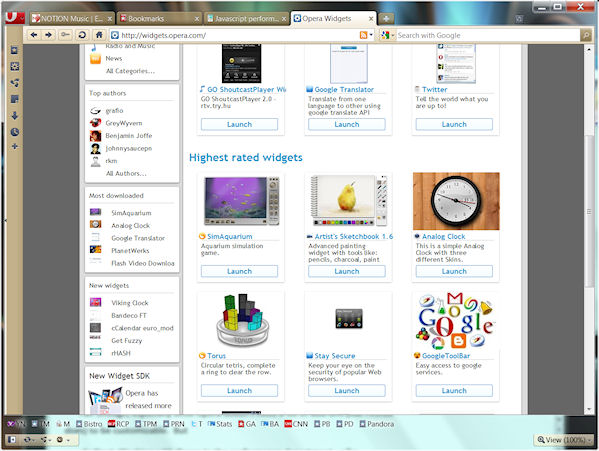
The new model for Opera 10.5 widgets is supposed to be based on stand-alone applets. But some of Opera's select widgets in its own gallery, are not.
Fair enough, especially since Opera doesn't need a lot of add-ons (like Firefox does) to be customizable. But when European Web browser users see the Opera brand for the first time, by virtue of its prominent placement on Microsoft's new browser "choice screen," whether 10.5 is ready for public consumption or not, Opera will likely lead new users to the place where they can download the fastest browser the company produces. After they do, users will want to experiment with how far they can stretch it...or, they may happen upon the Widgets panel while simply playing around with new and shiny buttons. Once they're taken to Opera's widgets gallery, they'll see add-ons like the homemade version of Google Toolbar (whose listing is shown in the screenshot above).
These users may not know old-style extension widgets won't work in the 10.5 context until installing them and seeing that nothing happens. Users may take that to be a bug in the program, when really it's a change in the architecture that hasn't been passed on to the proprietors of Opera's Widgets gallery. And that may become a problem.
Working with Opera in the performance department
In our report last Tuesday on Opera 10.5 Beta 1's relative performance, we noted that there appeared to be a continuing bug in the way the browser was executing one of our tests. Opera's engineers wondered whether the bug was in the test we were using -- which is actually fairly old, as benchmarks go: the Testnet.World JS JavaScript instruction test.
We've encountered situations before where Opera's and Safari's counters were synched with their respective JavaScript interpreters in such a way that they tended to report that no time was expended whatsoever ("0 ms"). Whether that's actually a defect or an architectural symptom may depend on where one stands (and who signs his paycheck while he's standing there). Nevertheless, two of Opera's architects suggested improvements to the Testnet.World battery that they said would avoid this perception problem.
Giving Opera the benefit of the doubt, we implemented their suggestions. What we discovered made us satisfied that we were given good advice. Essentially, the old benchmark tested the time expended, but when it came up 0, it assumed the test never started running, so it maintained the loop. Our new test battery no longer trusts the expended time indicator, but rather, triggers a binary "done" flag for each test. In order to better measure events that used to take tenths of seconds but now take fractions of milliseconds, we increased the workload for each test by a factor of 10, for a million iterations rather than 100,000.
It was in ten-tupling the workload that we made several interesting discoveries:
- Internet Explorer 7 wasn't such a slouch.. At 100,000 iterations, yes, IE7 on Vista SP2 (our slow index browser, for purposes of comparison) is pretty darned slow. Frankly, I was afraid that increasing the workload would make IE7 slow down exponentially. It did not; in fact, it scaled up the workload rather well, in some cases handling each iteration of the larger workload faster than for the smaller one. As a result, as the workload scales up, the comparative scores for other browsers measured against IE7 go down. That helped reset our overall scores by about 12% across the board.
- For some very repetitious workloads, Firefox is twice as fast as Chrome. No, that's not a typo. It could be argued that real-world Web pages are not going to repeat a million conditional statements. However, if we treat this test battery not in terms of how well browsers repeat statements but of how well they scale large (if artificial) workloads, Firefox is actually the champion here. The stable Firefox 3.6 on Windows 7 scored a 4.45 (445% the speed of IE7 in Vista SP2) on the corrected Testnet.World battery. By comparison, the latest daily build of WebKit/Safari 4 scored a 3.91, while Google Chrome 5 Dev build 335.0 scored a 2.26. The latest stable Chrome 4 scored 2.09. What difference does that make? On our old (uncorrected) Testnet.World battery, using one-tenth the workload, Firefox 3.6 scored a 31.88, while Chrome 5 scored 43.18.
- Opera's developers are pretty decent folk. Their suggested changes eradicated the appearance of the "0 ms" anomaly, but it did not result in Opera 10.5 Beta 2 receiving favorable treatment. It only scored a 3.32 on our corrected battery.
Compensating for the anomaly did, as we predicted, improve Opera 10.5 Beta 2's scores relative to Chrome. Though the revised Testnet.World numbers scaled everyone back (IE8 and Firefox least among them), there's now a three-point performance gap between Opera's and Google's most recent development builds. Chrome 5's scores on the other batteries in our Windows 7 test suite were generally lower once again. The latest dev build, among other adjustments, changed the way that browser interprets the source of locally stored HTML files -- each one is now considered within its own individual domain, rather than in the shared domain of the computer. That's a very important safety adjustment that security-minded users should welcome.
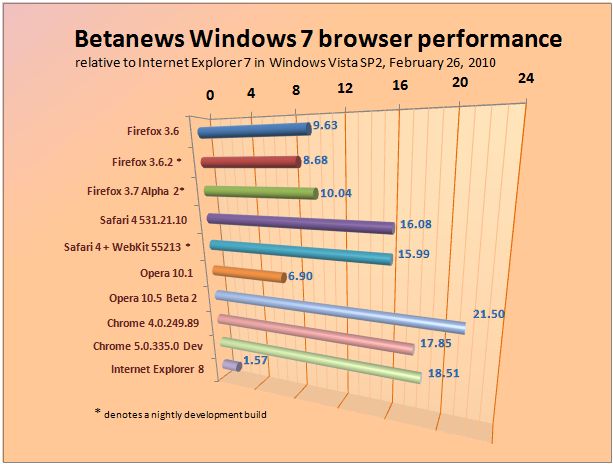
Click here for a comprehensive explanation of the Betanews CRPI index version 2.2.
After resetting our numbers, Opera 10.5 is now the only browser that scores above a 20 in our Windows 7 index, with a 21.50 versus 18.51 for Chrome 5. In the latest builds, Chrome 5 opened up a bit more of a lead against Opera 10.5 in the all-important SunSpider battery. But Opera gained back quite a bit of performance in the table element rendering category, which has historically been a strong point for Opera anyway.
Does Opera feel ready?
As Microsoft would probably tell us at this point, performance gains only matter if users can feel them. "Splinters" such as skin elements that don't line up can lend to perception problems that the browser feels unfinished, and that perception can become a lens that magnifies any other problems the browser has.
One such problem we encountered with Opera 10.5 Beta 2 concerns hesitancy. From time to time, after clicking on a bookmark or a hyperlink, or even during our performance tests, we noticed that the browser can go into a state of limbo for as long as a second, before our network meter validated that it has started loading the page. And when a page contains a long <TABLE> element -- for instance, of items pulled up from an SQL database -- reloading or refreshing the page, or loading a page with a different <TABLE> element, causes the entire plotting area of the window to go white for a noticeable period of time.
There appear to be lots of little issues like this in the latest public beta of Opera 10.5 -- enough for us to suggest there should be at least a Beta 3 cycle before a final public release. If the aim is to move users off of Internet Explorer, it should be noted that IE8 does not have lots of little issues like this. It's slow as a jar of molasses buried under a glacier, but many users don't care because, to them, it feels finished, usable, drivable, like a '76 Cadillac Eldorado.
Opera has come a very long way in a very short period of time. But as Vista proved, perception in this business is everything. If its engineers take the time they need to sand off all the splinters, this browser has all the ingredients it needs to dethrone Firefox, Chrome, and even IE in their respective categories of strength. This is the one that could actually do it. But if it's rushed, and it premieres to the general public looking unfinished and cobbled together, those ingredients may go unnoticed.
Copyright Betanews, Inc. 2010

























 But unless Opera truly plans to pawn off its rapidly advancing browser as a finished application in just a few days' time, like the crew of the Enterprise at the start of the first Star Trek movie, users switching from Internet Explorer 6 could find themselves in a wormhole. Betanews tests of the public build of 10.5 Beta 2 in Windows 7 show evidence of the kind of problems a tester encounters in an alpha or, at best, an early beta. Usually a build dubbed "Beta 2" looks and feels closer to a release candidate.
But unless Opera truly plans to pawn off its rapidly advancing browser as a finished application in just a few days' time, like the crew of the Enterprise at the start of the first Star Trek movie, users switching from Internet Explorer 6 could find themselves in a wormhole. Betanews tests of the public build of 10.5 Beta 2 in Windows 7 show evidence of the kind of problems a tester encounters in an alpha or, at best, an early beta. Usually a build dubbed "Beta 2" looks and feels closer to a release candidate.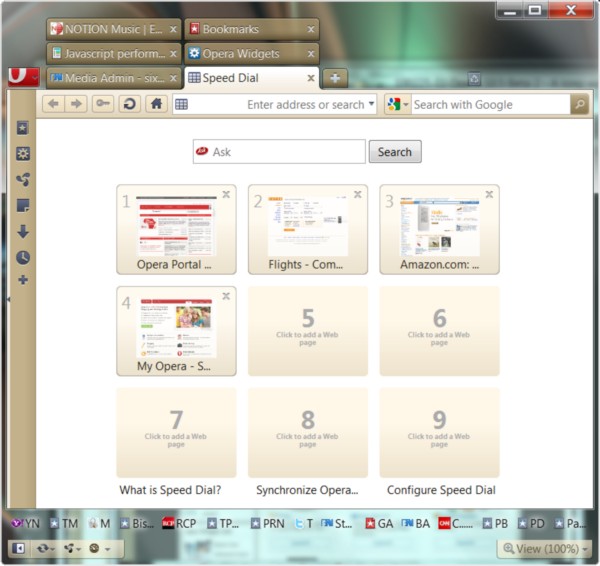
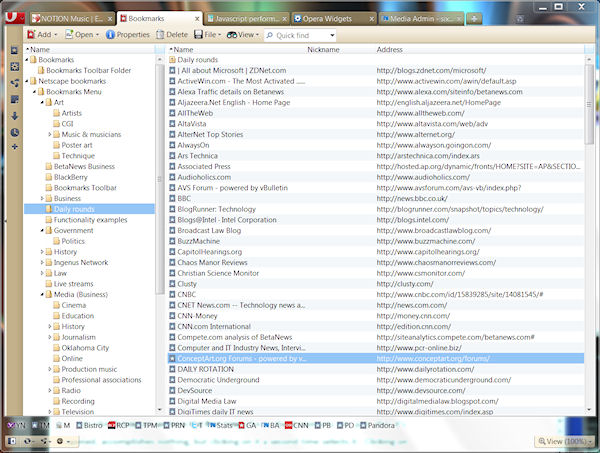
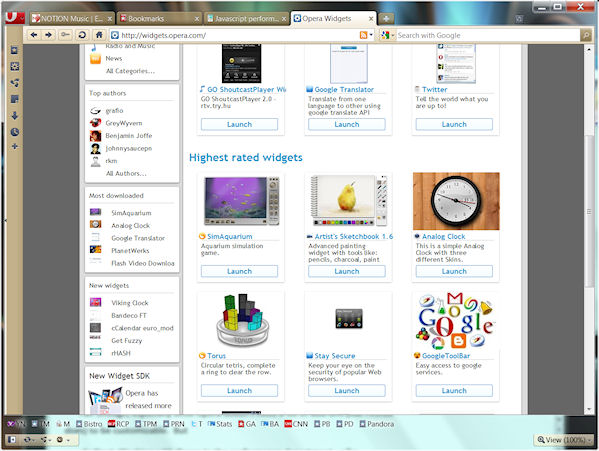
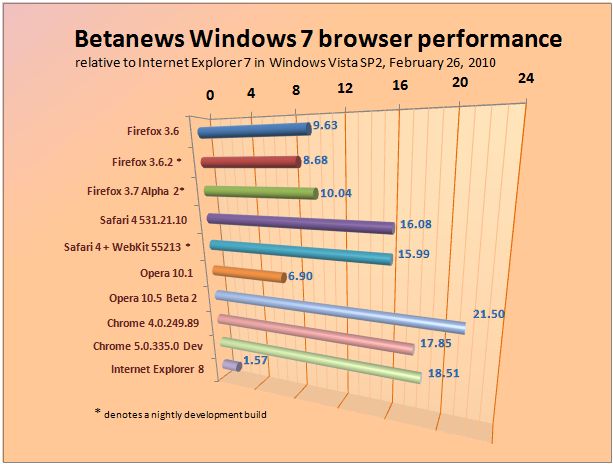
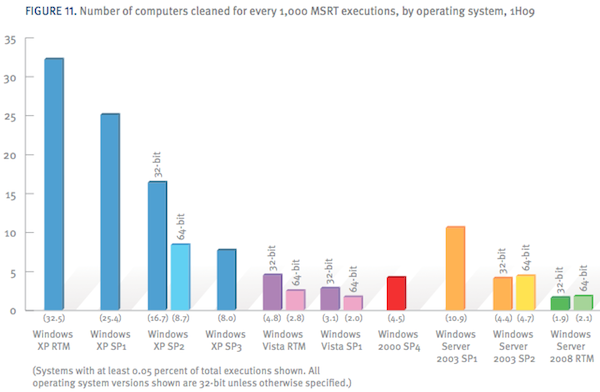
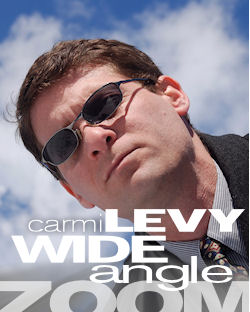 In assessing the merits of the case against Google, the court chose to define Google as an Internet content provider and not an Internet service provider. We all know that the average ISP simply doesn't have the cycles to actively monitor and respond to everything its users do online. The Italian justice system gets that, too. And in defining Google as a content provider, instead, it chose to lump the company into the same boat as newspapers, magazines, television broadcasters and other conventional media outfits.
In assessing the merits of the case against Google, the court chose to define Google as an Internet content provider and not an Internet service provider. We all know that the average ISP simply doesn't have the cycles to actively monitor and respond to everything its users do online. The Italian justice system gets that, too. And in defining Google as a content provider, instead, it chose to lump the company into the same boat as newspapers, magazines, television broadcasters and other conventional media outfits.
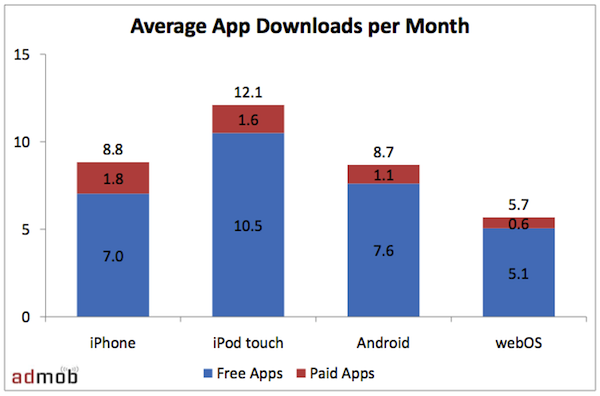
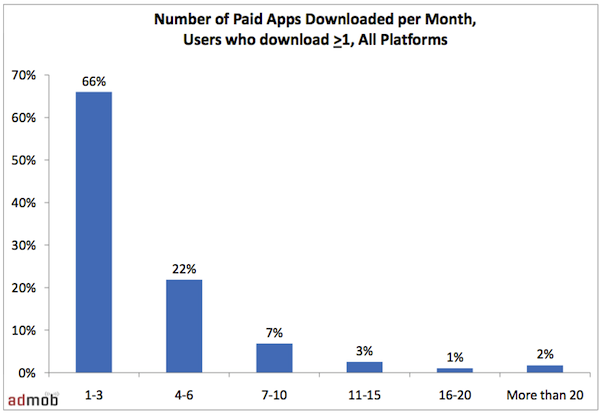
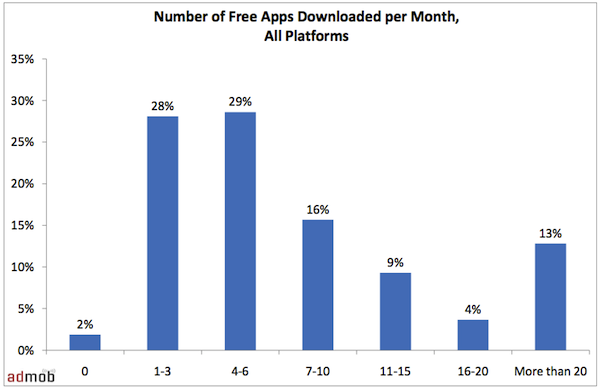
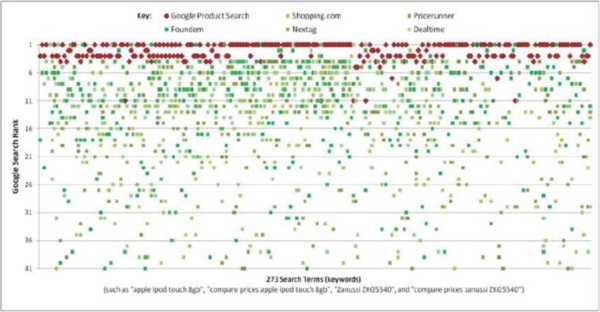
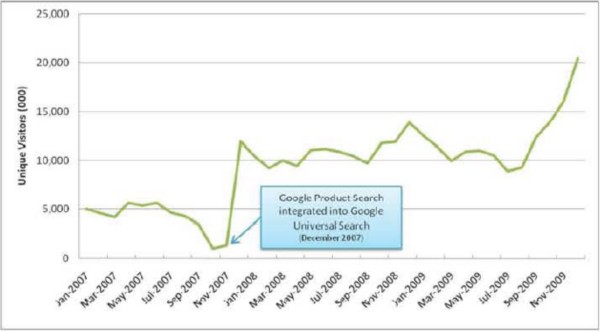
 Despite the critical acclaim Palm has won for its webOS devices (Pre, Pixi, Pre Plus and Pixi Plus), the public hasn't been snatching them up by the armload like Palm was expecting. In a financial guidance announcement this morning, the company said its revenues for the full year are going to be "well below its previously forecasted range of $1.6 billion to $1.8 billion," because of slower-than-expected consumer adoption.
Despite the critical acclaim Palm has won for its webOS devices (Pre, Pixi, Pre Plus and Pixi Plus), the public hasn't been snatching them up by the armload like Palm was expecting. In a financial guidance announcement this morning, the company said its revenues for the full year are going to be "well below its previously forecasted range of $1.6 billion to $1.8 billion," because of slower-than-expected consumer adoption. Italian Prime Minister Silvio Berlusconi continues to own some of that country's largest publishing and broadcasting institutions, including Mediaset. That corporation filed a half-billion euro lawsuit against YouTube in July 2008, ordering it to remove all instances of copyrighted content that allegedly infringe upon Mediaset's portfolio -- including clips from soccer games and the reality show "Big Brother." Each hour someone watches Il Grande Fratello on YouTube is one less hour of watching it on Canale 5. Last December, a Rome court ruled in Mediaset's favor.
Italian Prime Minister Silvio Berlusconi continues to own some of that country's largest publishing and broadcasting institutions, including Mediaset. That corporation filed a half-billion euro lawsuit against YouTube in July 2008, ordering it to remove all instances of copyrighted content that allegedly infringe upon Mediaset's portfolio -- including clips from soccer games and the reality show "Big Brother." Each hour someone watches Il Grande Fratello on YouTube is one less hour of watching it on Canale 5. Last December, a Rome court ruled in Mediaset's favor. For any other company besides Google, a week like this would be interpreted by some in the press as the beginning of the end, and it's only Wednesday. However, an individual breakdown of every bad story, element by element, reveals the company may not be deluged so much by a hailstorm of controversy as a cavalcade of unfortunately simultaneous snowballs, none of which may end up leaving any lasting damage.
For any other company besides Google, a week like this would be interpreted by some in the press as the beginning of the end, and it's only Wednesday. However, an individual breakdown of every bad story, element by element, reveals the company may not be deluged so much by a hailstorm of controversy as a cavalcade of unfortunately simultaneous snowballs, none of which may end up leaving any lasting damage.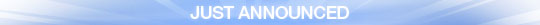
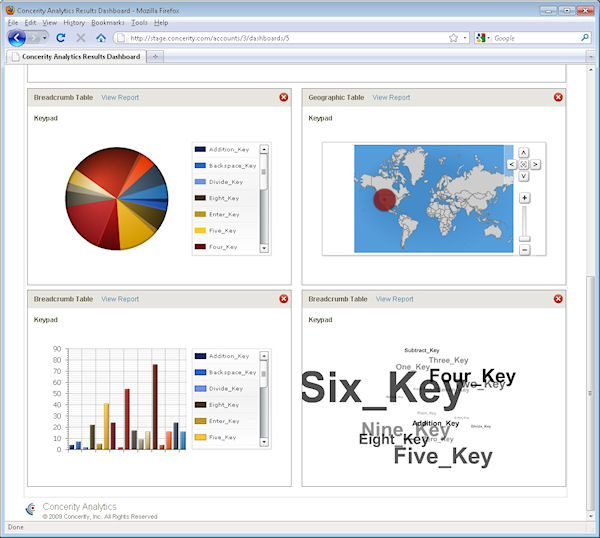

 It is a device that we "don't need," and is simply another way to sell iTunes content, some said. People could not look at the iPad and instantly state its principal, core functionality like they could for the rest of Apple's product line. They could say, for example, that the iPod is a music player, the iPhone is a mobile phone, and AppleTV is a connected set-top box.
It is a device that we "don't need," and is simply another way to sell iTunes content, some said. People could not look at the iPad and instantly state its principal, core functionality like they could for the rest of Apple's product line. They could say, for example, that the iPod is a music player, the iPhone is a mobile phone, and AppleTV is a connected set-top box.![An early prototype Origami UMPC device running Windows XP, believed to have been manufactured by Samsung. [Photo credit: Wolfgang Gruener for TG Daily, 2006]](http://images.betanews.com/media/4573.jpg)
 But Microsoft's description of Origami PCs is familiar: a device with "a powerful processor, a big, bright display, easy-to-use input options, and support for the latest connectivity standards...The UMPC offers a display of 4-7 inches and touch capabilities, all in a package that weighs less than 2 pounds." All this was expected in a package that cost between $599-$799.
But Microsoft's description of Origami PCs is familiar: a device with "a powerful processor, a big, bright display, easy-to-use input options, and support for the latest connectivity standards...The UMPC offers a display of 4-7 inches and touch capabilities, all in a package that weighs less than 2 pounds." All this was expected in a package that cost between $599-$799.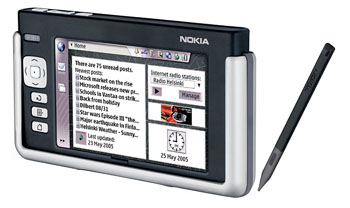 Major mobile phone maker Nokia, which has been dabbling in MIDs for more than five years, has nearly drawn its efforts in MIDs to a close. In 2005, the company launched
Major mobile phone maker Nokia, which has been dabbling in MIDs for more than five years, has nearly drawn its efforts in MIDs to a close. In 2005, the company launched 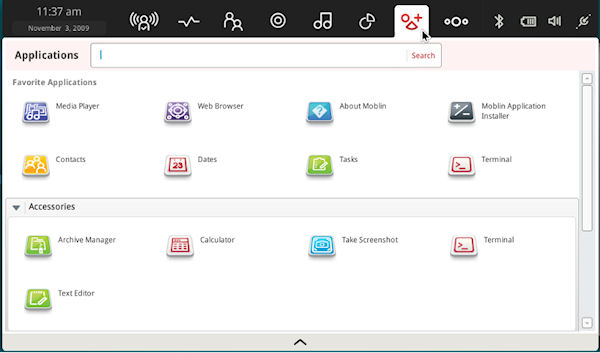
 "We expect the demand for MIDs in North America to rise at the end of 2010 and into 2011," Inbrics' chief marketing officer Bobby Cha told Betanews. "All of the major wireless carriers have a plan that includes a MID separate from their phones."
"We expect the demand for MIDs in North America to rise at the end of 2010 and into 2011," Inbrics' chief marketing officer Bobby Cha told Betanews. "All of the major wireless carriers have a plan that includes a MID separate from their phones."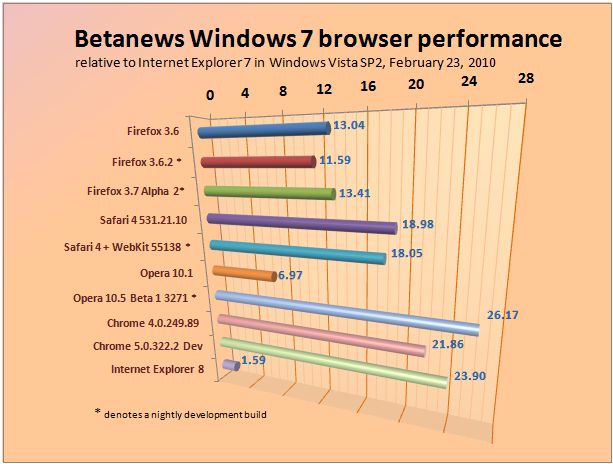

 With its latest announced systems on Monday, Lenovo is following up on a series of PCs unveiled just over a month ago that included AMD-powered Edge notebooks for SMBs. The global #3 PC maker's new entries include two ultraportable notebooks, a tablet PC, and two mobile workstations -- one of them outfitted with Lenovo's trademark secondary display -- and a low-cost server aimed at the smallest of businesses.
With its latest announced systems on Monday, Lenovo is following up on a series of PCs unveiled just over a month ago that included AMD-powered Edge notebooks for SMBs. The global #3 PC maker's new entries include two ultraportable notebooks, a tablet PC, and two mobile workstations -- one of them outfitted with Lenovo's trademark secondary display -- and a low-cost server aimed at the smallest of businesses.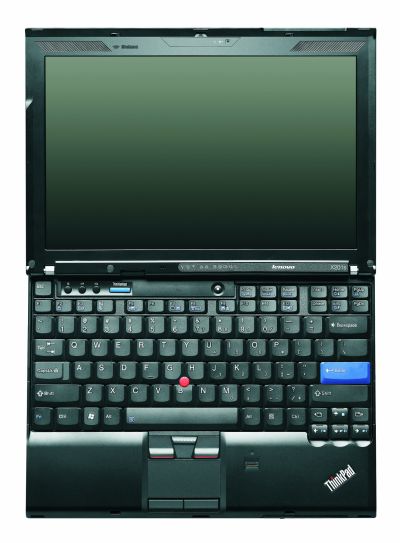 Lenovo's new X201 and X201s ultramobile notebooks come with 12.1-inch, WVGA + LED backlit displays; multiple choices for HDD or SDD storage; Intel HD GPUs; built-in Bluetooth; and a 4- to 9-volt battery. WiMax and external optical drives are optionally available. Pricing starts at $1,199 for the X201 and $1,599 for the slightly lighter X201s (pictured right).
Lenovo's new X201 and X201s ultramobile notebooks come with 12.1-inch, WVGA + LED backlit displays; multiple choices for HDD or SDD storage; Intel HD GPUs; built-in Bluetooth; and a 4- to 9-volt battery. WiMax and external optical drives are optionally available. Pricing starts at $1,199 for the X201 and $1,599 for the slightly lighter X201s (pictured right).
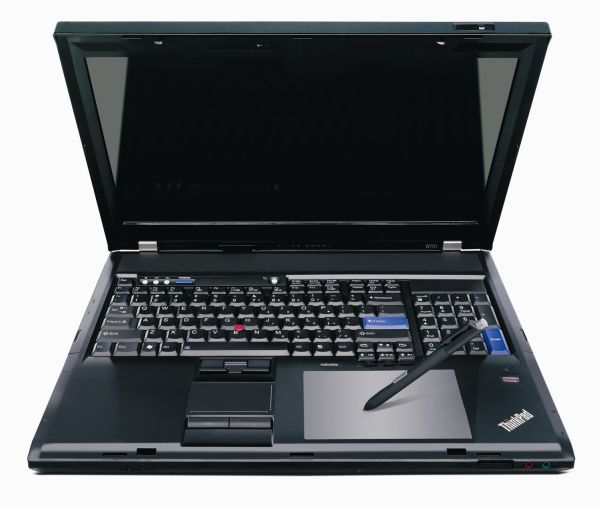
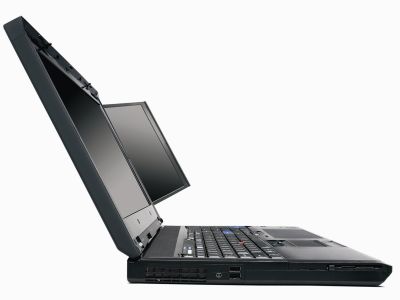 Majapuro said that Lenovo's new W701 (above) and W701ds (left) 17-inch mobile workstations are tailored to engineers and other users of graphics-intensive application looking for desktop replacement machines that are portable between rooms in an office, or between the office and home. Both machines sport X-rite color calibration for color accuracy and Intel Core i7 processors with NVidia Quadro FX 2800 and 3800 Series GPUs.
Majapuro said that Lenovo's new W701 (above) and W701ds (left) 17-inch mobile workstations are tailored to engineers and other users of graphics-intensive application looking for desktop replacement machines that are portable between rooms in an office, or between the office and home. Both machines sport X-rite color calibration for color accuracy and Intel Core i7 processors with NVidia Quadro FX 2800 and 3800 Series GPUs. Although also very suitable for home networking, Lenovo's new T3200v ThinkServer is really aimed at small business, a target the PC maker expects to pursue some more with additional products over the next couple of years. The company's new TS200v server -- meant mainly for SMBs -- offers a choice of four 32 nm Intel Core CPUs including the new 2.13 GHz Core i3-350 with integrated graphics.
Although also very suitable for home networking, Lenovo's new T3200v ThinkServer is really aimed at small business, a target the PC maker expects to pursue some more with additional products over the next couple of years. The company's new TS200v server -- meant mainly for SMBs -- offers a choice of four 32 nm Intel Core CPUs including the new 2.13 GHz Core i3-350 with integrated graphics.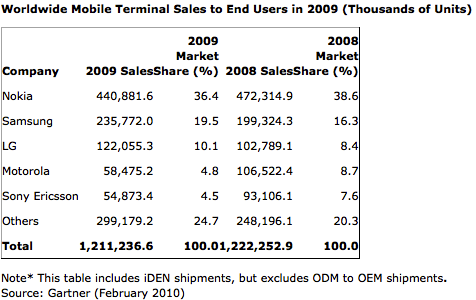
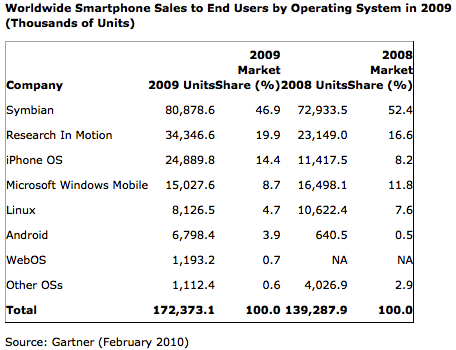
 After rolling out the first Linux edition of its desktop encryption security software last month -- together with new support for the latest versions of Windows and Mac -- PGP Corp. on Monday announced major server updates that will let PGP be managed alongside myriad other approaches to encryption.
After rolling out the first Linux edition of its desktop encryption security software last month -- together with new support for the latest versions of Windows and Mac -- PGP Corp. on Monday announced major server updates that will let PGP be managed alongside myriad other approaches to encryption.

 One of the more obvious, but little mentioned, facts about the upcoming Windows Web browser "choice screen," to be
One of the more obvious, but little mentioned, facts about the upcoming Windows Web browser "choice screen," to be 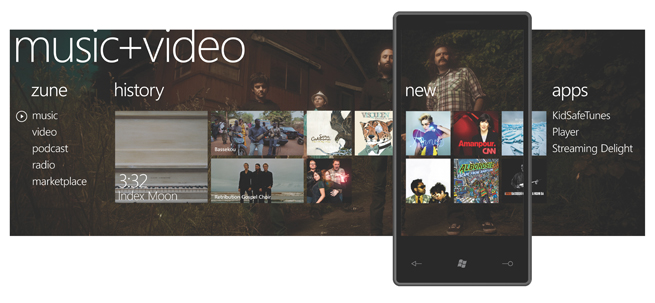
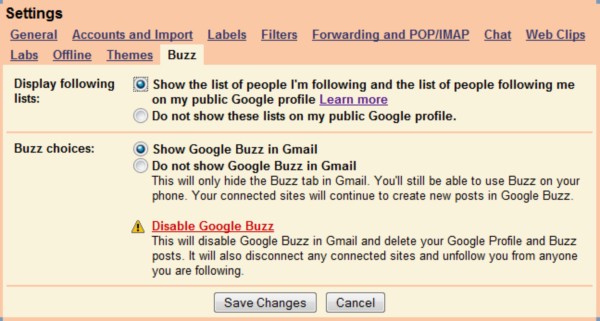
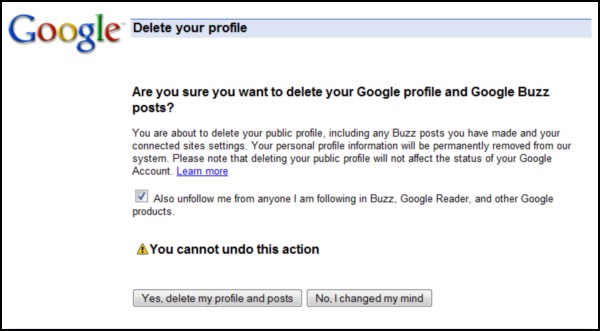

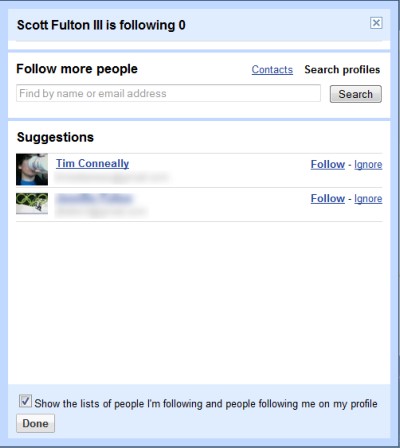
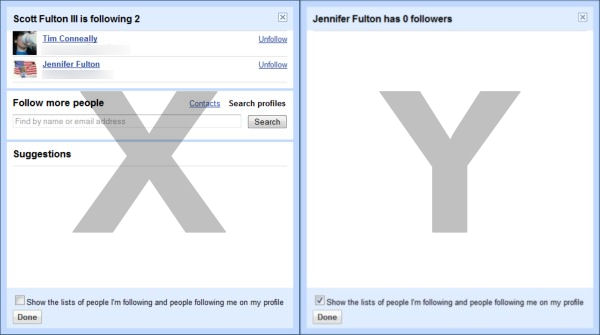
 An Australian federal court has ordered game hardware distributor RSJ IT Solutions, parent company of GadgetGear, to immediately stop selling the R4 DS modification chip that allows pirated games to be played on the popular handheld console.
An Australian federal court has ordered game hardware distributor RSJ IT Solutions, parent company of GadgetGear, to immediately stop selling the R4 DS modification chip that allows pirated games to be played on the popular handheld console.

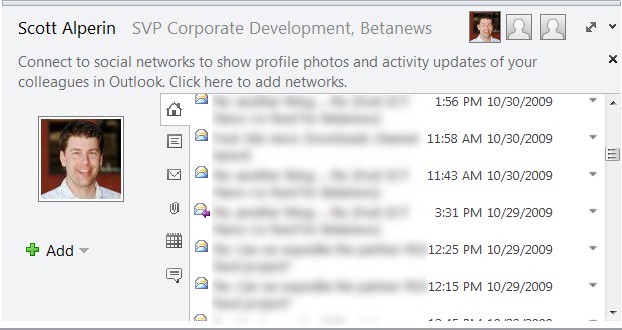

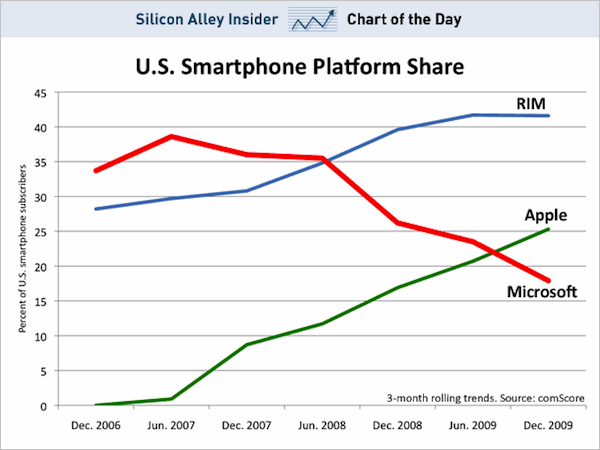
 "Redbox never addresses the critical fact that it has signed
"Redbox never addresses the critical fact that it has signed 
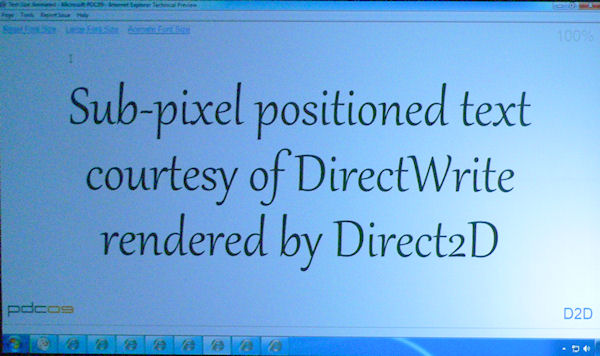
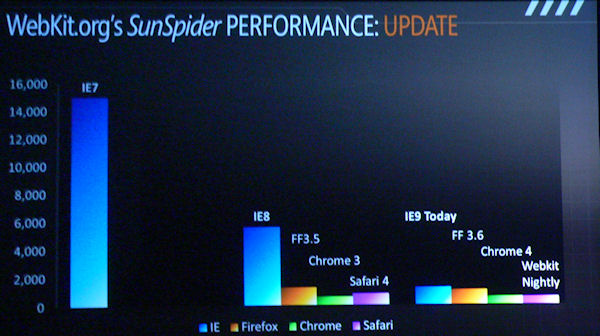

 "Building world-class broadband that connects all Americans is our generation's great infrastructure challenge," the Chairman told the audience of state public utility commission members. "Some compare high-speed Internet to building the interstate highway system in the 1950s. It's a tempting comparison, but imperfect. In terms of transformative power, broadband is more akin to the advent of electricity. Both broadband and electricity are what some call 'general purpose technologies' -- technologies that are a means to a great many ends, enabling innovations in a wide array of human endeavors. Electricity reshaped the world -- extending day into night, kicking the Industrial Revolution into overdrive, and enabling the invention of a countless number of devices and equipment that today we can't imagine being without. Now in the 21st century, it is high-speed Internet that is reshaping our economy and our lives more profoundly than any technology since electricity, and with at least as much potential for advancing prosperity and opportunity, creating jobs, and improving our lives."
"Building world-class broadband that connects all Americans is our generation's great infrastructure challenge," the Chairman told the audience of state public utility commission members. "Some compare high-speed Internet to building the interstate highway system in the 1950s. It's a tempting comparison, but imperfect. In terms of transformative power, broadband is more akin to the advent of electricity. Both broadband and electricity are what some call 'general purpose technologies' -- technologies that are a means to a great many ends, enabling innovations in a wide array of human endeavors. Electricity reshaped the world -- extending day into night, kicking the Industrial Revolution into overdrive, and enabling the invention of a countless number of devices and equipment that today we can't imagine being without. Now in the 21st century, it is high-speed Internet that is reshaping our economy and our lives more profoundly than any technology since electricity, and with at least as much potential for advancing prosperity and opportunity, creating jobs, and improving our lives."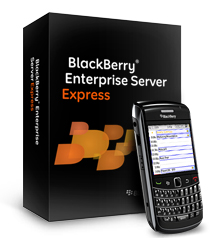 Today, Canadian enterprise smartphone leader Research in Motion announced it has released BlackBerry Enterprise Server Express, a new server software solution for small BlackBerry deployments that incur no additional software or user license fees.
Today, Canadian enterprise smartphone leader Research in Motion announced it has released BlackBerry Enterprise Server Express, a new server software solution for small BlackBerry deployments that incur no additional software or user license fees.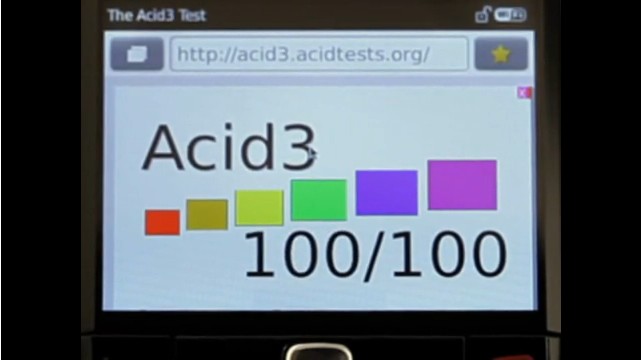
 At a joint press conference at Mobile World Congress in Barcelona today, Verizon Wireless and Skype announced that Verizon's smartphone customers will be allowed to place and receive unlimited Skype-to-Skype voice calls. The voice-over-IP chat client is one of the world's most popular ways of connecting, especially for the purposes of international voice and video conferencing.
At a joint press conference at Mobile World Congress in Barcelona today, Verizon Wireless and Skype announced that Verizon's smartphone customers will be allowed to place and receive unlimited Skype-to-Skype voice calls. The voice-over-IP chat client is one of the world's most popular ways of connecting, especially for the purposes of international voice and video conferencing. Even though T-Mobile's HSPA+ deployment consists of only one city right now (Philadelphia), the mobile operator today unveiled its first piece of consumer equipment that will be able to handle the
Even though T-Mobile's HSPA+ deployment consists of only one city right now (Philadelphia), the mobile operator today unveiled its first piece of consumer equipment that will be able to handle the 


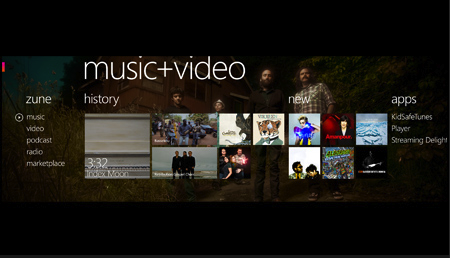
 3. Wooing developers
3. Wooing developers
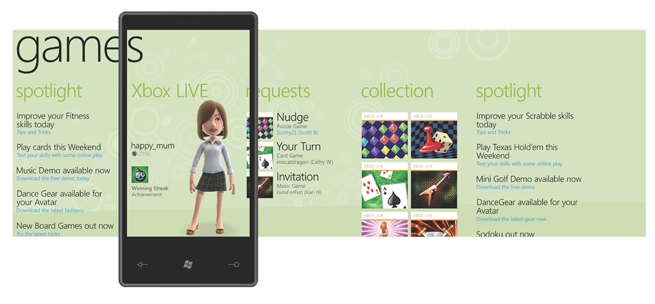
 Eventually we will all be able to keep track of everything we do,
Eventually we will all be able to keep track of everything we do, ![A snippet from the activities list that appears beside a contact or a contact's e-mail message, in Outlook 2010 with Social Connector attached. [Courtesy Microsoft]](http://images.betanews.com/media/4525.jpg)
![Microsoft's screenshot of an early build of Office 2011 for Mac, now featuring the ribbon. [Courtesy Microsoft.]](http://images.betanews.com/media/4522.jpg)
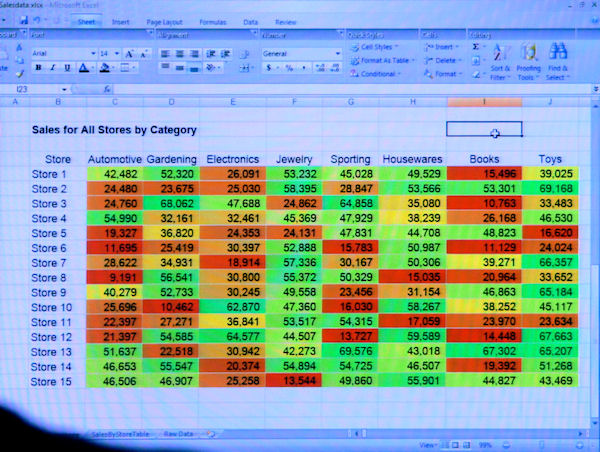
 The idea of making the ribbon subdivisions into tabs came after the initial design was shown off to the public. In this 2005 screenshot from Excel above, as well as in this blow-up from Word at left, you see how the frame categories (at one time, folks experimented with calling them "drawers," but thankfully that never caught on) were printed on top of the frame. The user clicked the little plus sign that pointed up, to pull up a dialog box with expanded options below -- which didn't make sense.
Granted, on the Mac, the system clipboard is a sacrosanct Apple property. Still, it is the tool with which one cuts, copies, and pastes, even if she's accustomed to typing Command-X, Command-C, or Command-V to do it. Ever since the beginning of the ribbon project in Office 12 for Windows, designers had the objective of making cut, copy, and paste more obvious.
The idea of making the ribbon subdivisions into tabs came after the initial design was shown off to the public. In this 2005 screenshot from Excel above, as well as in this blow-up from Word at left, you see how the frame categories (at one time, folks experimented with calling them "drawers," but thankfully that never caught on) were printed on top of the frame. The user clicked the little plus sign that pointed up, to pull up a dialog box with expanded options below -- which didn't make sense.
Granted, on the Mac, the system clipboard is a sacrosanct Apple property. Still, it is the tool with which one cuts, copies, and pastes, even if she's accustomed to typing Command-X, Command-C, or Command-V to do it. Ever since the beginning of the ribbon project in Office 12 for Windows, designers had the objective of making cut, copy, and paste more obvious.

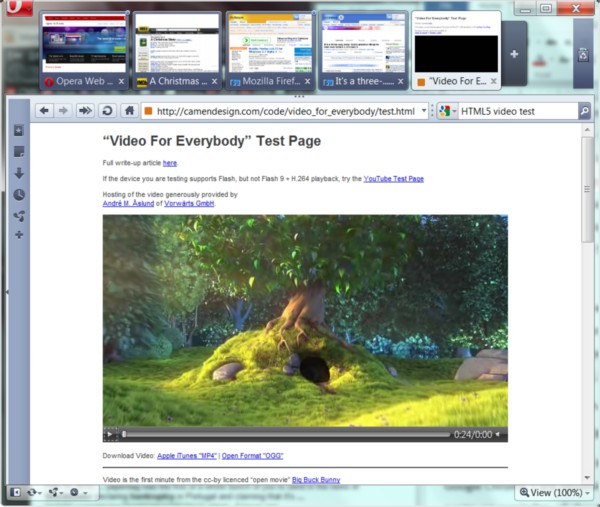
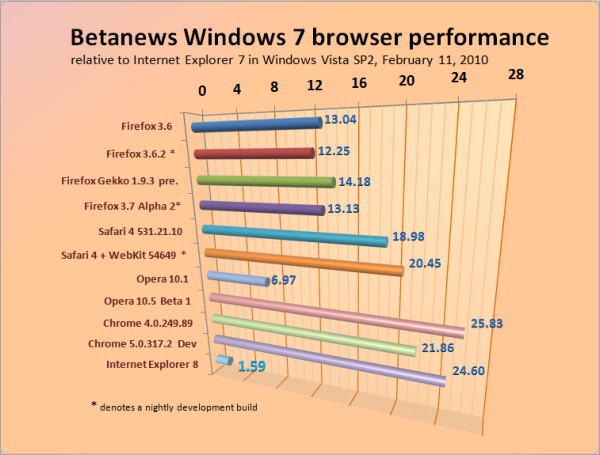

 Music identification software Shazam is indispensable. When users hear a song they don't know playing in a commercial, over the radio, or on the PA at a club, and they want to know what the song is, all they have to do is fire up Shazam on their smartphone, let the app "hear" the song, and it identifies it.
Music identification software Shazam is indispensable. When users hear a song they don't know playing in a commercial, over the radio, or on the PA at a club, and they want to know what the song is, all they have to do is fire up Shazam on their smartphone, let the app "hear" the song, and it identifies it.
 The ability for users to not only see those contacts but prevent them from being broadcast to other users, or to the world, does exist -- perhaps not obvious, but it's there. It's the Edit link at the top of the dialog box. When you click that, the dialog box expands to let you add and remove Buzz contacts manually (we found a fellow who appears to be enjoying a cool beverage), as well as disable the broadcasting of the contacts list, in a check box marked Show the lists of people I'm following and people following me on my profile. Twitter users will be familiar with the ability to see one's followers and whom one is following; that's a feature, not an option, with that service.
The ability for users to not only see those contacts but prevent them from being broadcast to other users, or to the world, does exist -- perhaps not obvious, but it's there. It's the Edit link at the top of the dialog box. When you click that, the dialog box expands to let you add and remove Buzz contacts manually (we found a fellow who appears to be enjoying a cool beverage), as well as disable the broadcasting of the contacts list, in a check box marked Show the lists of people I'm following and people following me on my profile. Twitter users will be familiar with the ability to see one's followers and whom one is following; that's a feature, not an option, with that service. Apparently, the answer there is yes to all counts: "Buzz is designed to work with some other Google services, like Picasa, as well as some third-party sites like Flickr," Betanews was told. "Our goal is to make Buzz a fully open, distributed conversation system, and that includes connecting with a variety of services that are popular among our users. Right now, comments write back to Google Reader: The comment streams are totally merged, so if you comment on someone's shared item in Reader, that same comment will appear in Buzz, and vice versa. That is not the case for other services connected to Buzz. In the future, we'd like to enable this for other connected sites as well."
Apparently, the answer there is yes to all counts: "Buzz is designed to work with some other Google services, like Picasa, as well as some third-party sites like Flickr," Betanews was told. "Our goal is to make Buzz a fully open, distributed conversation system, and that includes connecting with a variety of services that are popular among our users. Right now, comments write back to Google Reader: The comment streams are totally merged, so if you comment on someone's shared item in Reader, that same comment will appear in Buzz, and vice versa. That is not the case for other services connected to Buzz. In the future, we'd like to enable this for other connected sites as well." A defect in the protocol that secures monetary exchanges and other private transactions throughout the Web,
A defect in the protocol that secures monetary exchanges and other private transactions throughout the Web,  Prominent developers sometimes tease us with products made on the iPhone platform that
Prominent developers sometimes tease us with products made on the iPhone platform that  The idea behind notebooks with switchable graphics processors is that the most common tasks are handled by the lower power integrated GPU; but should the user need more complex graphics, a discrete graphics processor will be able to kick in to take care of the hard work.
The idea behind notebooks with switchable graphics processors is that the most common tasks are handled by the lower power integrated GPU; but should the user need more complex graphics, a discrete graphics processor will be able to kick in to take care of the hard work. 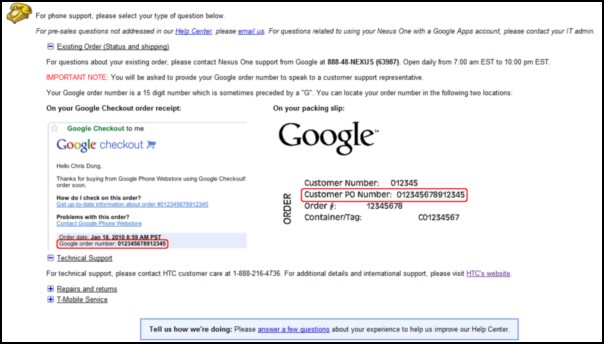
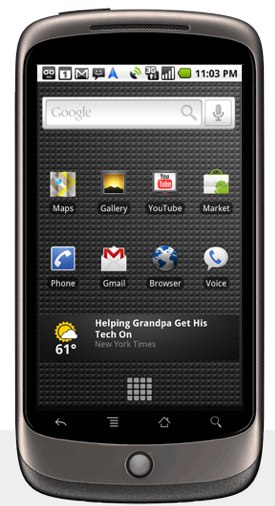 At the end of January, the Federal Communications Commission's Consumer Task Force
At the end of January, the Federal Communications Commission's Consumer Task Force 
![Liftoff of Space Shuttle STS-130, perhaps the final nighttime liftoff in the shuttle program's history. [Courtesy: NASA]](http://images.betanews.com/media/4506.jpg)
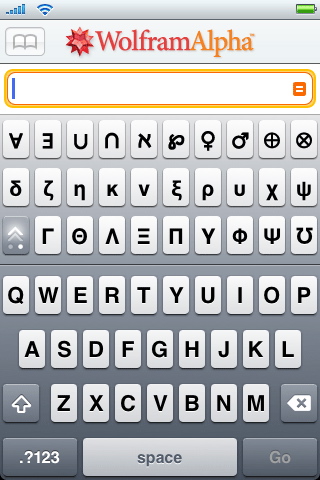
 Last September,
Last September,  During the few comments he was asked to make during his testimony before the House Telecommunications and Internet Subcommittee earlier today, NBC Universal President and CEO Jeff Zucker was
During the few comments he was asked to make during his testimony before the House Telecommunications and Internet Subcommittee earlier today, NBC Universal President and CEO Jeff Zucker was  In the end, it was one lone congressman who raised the subject of net neutrality, with respect to access to content over the Internet, as more than a passing reference, or by way of suggesting that certain topics be ignored altogether: Rep. Ed Markey (D - Mass., who also chairs the Energy and Environment Subcommittee), author of the Internet Freedom Preservation Act still being deliberated in Congress, voiced his skepticism over the viability of the proposed acquisition of NBC Universal by a new unit of Comcast, saying he didn't see any guarantees that the current class of over-the-air programming offered by NBC would not be transferred to Comcast pay-TV services such as TV Everywhere.
In the end, it was one lone congressman who raised the subject of net neutrality, with respect to access to content over the Internet, as more than a passing reference, or by way of suggesting that certain topics be ignored altogether: Rep. Ed Markey (D - Mass., who also chairs the Energy and Environment Subcommittee), author of the Internet Freedom Preservation Act still being deliberated in Congress, voiced his skepticism over the viability of the proposed acquisition of NBC Universal by a new unit of Comcast, saying he didn't see any guarantees that the current class of over-the-air programming offered by NBC would not be transferred to Comcast pay-TV services such as TV Everywhere.
 "I would first want to point out that, whatever you do, if you're really trying to make that protection or achieve that goal, it's going to have to apply across the board," responded Comcast's Roberts to Rep. Markey, "whether that's to all providers, what levels of the Internet, what about wireless? The world is changing and converging and evolving very, very quickly. So again, I believe that this particular transaction doesn't really have the potential, in my opinion, to change that kid in the garage or that 'AvatarTV.com,' or whatever example one wants to pick. Let's just say, Google today is over 50% of all the video views, of the 30 billion views that took place last month."
"I would first want to point out that, whatever you do, if you're really trying to make that protection or achieve that goal, it's going to have to apply across the board," responded Comcast's Roberts to Rep. Markey, "whether that's to all providers, what levels of the Internet, what about wireless? The world is changing and converging and evolving very, very quickly. So again, I believe that this particular transaction doesn't really have the potential, in my opinion, to change that kid in the garage or that 'AvatarTV.com,' or whatever example one wants to pick. Let's just say, Google today is over 50% of all the video views, of the 30 billion views that took place last month." Committee Chairman Rep. Rick Boucher (D - Va.) turned up at least a few ticks more heat than Rep. Markey, by bringing up the subject of Boxee, the media center software that last spring
Committee Chairman Rep. Rick Boucher (D - Va.) turned up at least a few ticks more heat than Rep. Markey, by bringing up the subject of Boxee, the media center software that last spring  One of Rep. Henry Waxman's (D - Calif.) perennially key issues has been content protection, and the need to craft digital content to prevent theft and piracy. With NBCU's content being added to the production catalog of Comcast, Rep. Waxman asked Roberts, would Comcast be more compelled to provide more of a leadership role in taking steps to reduce online content theft?
One of Rep. Henry Waxman's (D - Calif.) perennially key issues has been content protection, and the need to craft digital content to prevent theft and piracy. With NBCU's content being added to the production catalog of Comcast, Rep. Waxman asked Roberts, would Comcast be more compelled to provide more of a leadership role in taking steps to reduce online content theft? "Frankly, we see it as an effort to extend the market division agreement that has existed between cable operators in the physical space, into cyberspace," Cooper told Rep. Dingell. That is the explicit intention of TV Everywhere. The statement that they will not use NBC properties to reinforce that does not answer our concerns, because NBC will stop developing altogether --." At that point, Dingell cut him off.
"Frankly, we see it as an effort to extend the market division agreement that has existed between cable operators in the physical space, into cyberspace," Cooper told Rep. Dingell. That is the explicit intention of TV Everywhere. The statement that they will not use NBC properties to reinforce that does not answer our concerns, because NBC will stop developing altogether --." At that point, Dingell cut him off. The world's most widely-used smartphone platform is now completely free and open. Today, the Symbian Foundation announced that the entire 33 million lines of Symbian^3 code is now free under the Eclipse Public License.
The world's most widely-used smartphone platform is now completely free and open. Today, the Symbian Foundation announced that the entire 33 million lines of Symbian^3 code is now free under the Eclipse Public License.
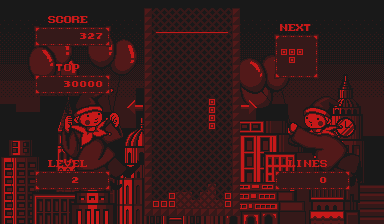








 Looking like the slightly smaller cousin of the popular Droid, Devour is Verizon's third Android phone, and first that carries Motorola's trademark MotoBLUR interface (built upon Android 1.6). In many respects, Devour looks quite a bit like the Droid, except with specs a little lighter to encourage affordability. The display, for example, is a 3.1" HVGA capacitive touchscreen with 320 x 480 resolution instead of 3.7" (480 x 854); and the camera is 3 megapixels instead of 5.
Looking like the slightly smaller cousin of the popular Droid, Devour is Verizon's third Android phone, and first that carries Motorola's trademark MotoBLUR interface (built upon Android 1.6). In many respects, Devour looks quite a bit like the Droid, except with specs a little lighter to encourage affordability. The display, for example, is a 3.1" HVGA capacitive touchscreen with 320 x 480 resolution instead of 3.7" (480 x 854); and the camera is 3 megapixels instead of 5. 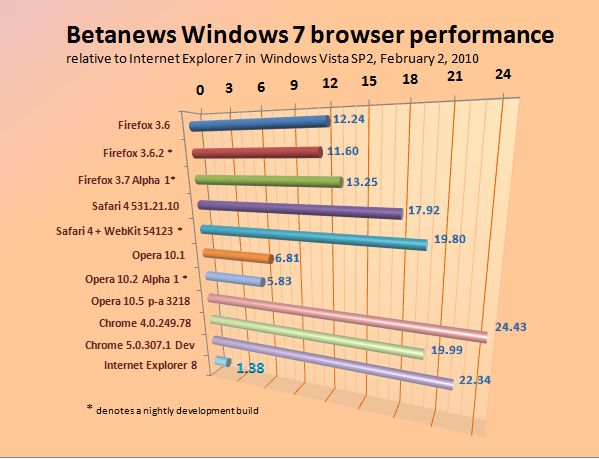
 A new software update for the Nexus One Android phone will finally offer the famous "pinch to zoom" functionality found in other "superphones" such as the Apple iPhone, Palm Pre, and HTC HD2. This news came from Google earlier today.
A new software update for the Nexus One Android phone will finally offer the famous "pinch to zoom" functionality found in other "superphones" such as the Apple iPhone, Palm Pre, and HTC HD2. This news came from Google earlier today.
 But it should be. Dell's Alienware brand has cachet. Alienware built up huge brand equity around powerful gaming systems that look cool and kick computing ass. Alienware should be the kind of brand where, with the right marketing and pricing, Dell could open up higher price brands in greater volume -- something the company has tried with the XPS series.
But it should be. Dell's Alienware brand has cachet. Alienware built up huge brand equity around powerful gaming systems that look cool and kick computing ass. Alienware should be the kind of brand where, with the right marketing and pricing, Dell could open up higher price brands in greater volume -- something the company has tried with the XPS series. Premium brand equity is valuable for offering less for more, while differentiating around non-performance features, such as size as color and style. E-series is good example. The entry-level models come with LCD -- rather than the typical Sony LED -- displays and integrated Intel graphics. But it's that $799.99 starting price that matters.
Premium brand equity is valuable for offering less for more, while differentiating around non-performance features, such as size as color and style. E-series is good example. The entry-level models come with LCD -- rather than the typical Sony LED -- displays and integrated Intel graphics. But it's that $799.99 starting price that matters. Late yesterday afternoon, right on schedule, Microsoft announced the "general availability" of Windows Azure, its cloud-based hosting service for .NET applications. With a release like this, "GA" is somewhat peculiar, especially since the service has actually been in operation for several months. But it does mean that a ribbon has been cut, and from now on, new accounts are being signed up as commercial licenses. Old accounts are being given the warning to either convert or jump ship.
Late yesterday afternoon, right on schedule, Microsoft announced the "general availability" of Windows Azure, its cloud-based hosting service for .NET applications. With a release like this, "GA" is somewhat peculiar, especially since the service has actually been in operation for several months. But it does mean that a ribbon has been cut, and from now on, new accounts are being signed up as commercial licenses. Old accounts are being given the warning to either convert or jump ship.