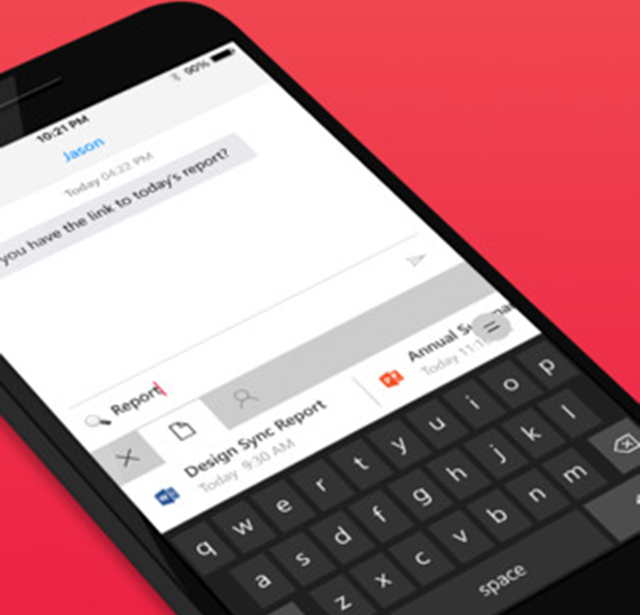
Microsoft continues to bring out apps for rival mobile operating systems that aren’t available for Windows Phone.
Its Hub Keyboard, which was first released for Android back in February, is now available for iOS and makes it easy to access content from other apps. It also offers Office 365 integration.
Installing Hub Keyboard is the same as installing other keyboards on iOS. Navigate to Settings > General > Keyboards > Add New Keyboard, and select Hub from the list.
Microsoft describes the new app like this:
Isn’t it painful to switch between apps just to complete your routine on-the-go tasks?
Hub Keyboard, a Microsoft Garage project, lets you stay in context by bringing information from different services to your fingertips and help complete your tasks faster. Sign in with your Office 365 work or school account to unlock access to more information.
You can use it to access docs and contacts straight from the keyboard, as well as most recently used content. You can also search for what you need.
Hub Keyboard is currently available in English for the US and UK markets but Microsoft is working on adding more languages and countries.
Download Microsoft Hub Keyboard from the App Store for free.

