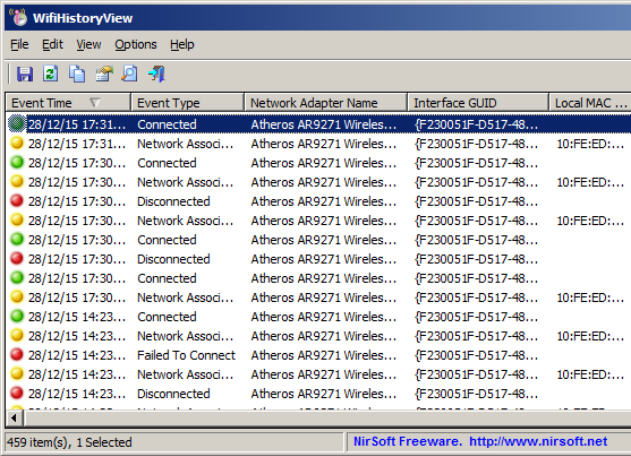
NirSoft has unveiled WifiHistoryView, a free tool for Windows Vista and later which displays the history of your computer’s wireless network connections.
For every time you’ve connected to or disconnected from a network, WifiHistoryView displays the date and time it occurred, the network name (SSID), profile name, network adapter name, MAC address, BSSID of the router/Access Point, and more.
This information is presented in the usual NirSoft table, where it can be sorted or saved as a text or HTML report in a click or two.
Is this a program you need? Probably not, although it does have some sneaky applications, like running it on someone’s laptop to see where they were at certain dates and times.
You don’t even need physical access to the target system, as WifiHistoryView can extract its data over the network (assuming you’d have permission to access it anyway).
If you’re wondering where this information comes from, it’s hidden away deep in Windows’ event logs: Applications and Services Logs > Microsoft > Windows > WLAN-Autoconfig > Operational.
This log can be useful in other situations, for example giving clues about why you can’t make a particular wireless connection.
If you don’t like the idea of this kind of information being collected, right-clicking the log displays options to clear the existing events, or disable any others being recorded in future.
WifiHistoryView is a free application for Windows Vista and later.

