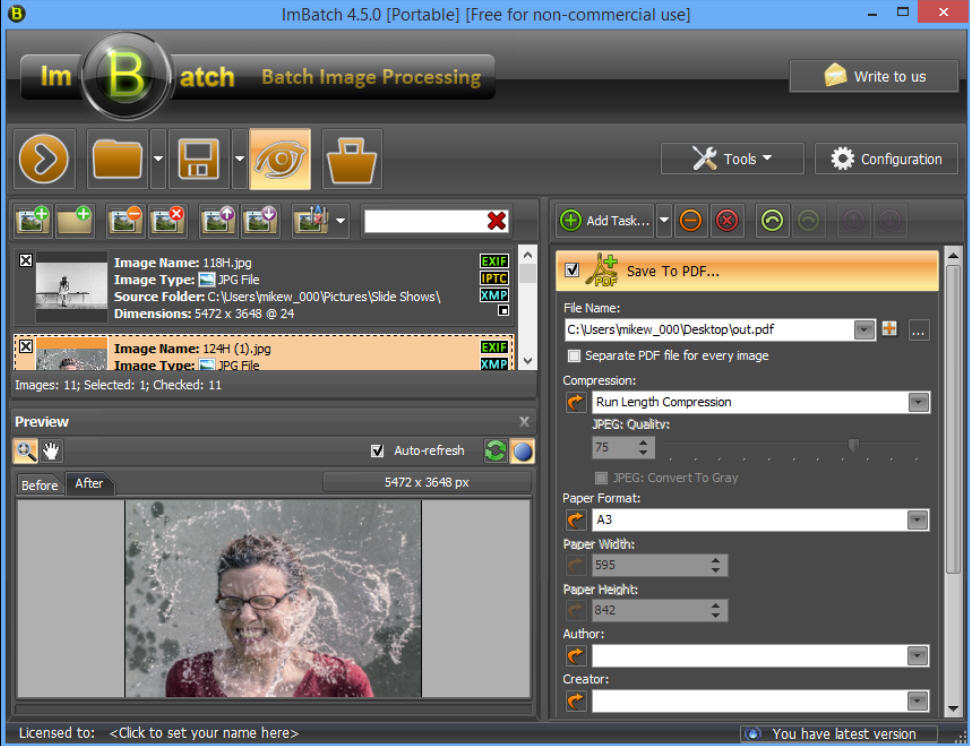
High Motion Software has shipped ImBatch 4.5.0, the latest edition of its free-for-personal-use image batch processor.
This release is mainly about the "Save to PDF" task, which now has more power than many specialist image-to-PDF tools.
There’s new support for assigning tags to your destination PDF, including Author, Creator, Subject, Title, Producer and Keywords.
If you don’t want to have to manually choose a paper size each time, no problem: select the new "AutoFit" and ImBatch automatically adjusts the size of each PDF page to match the image.
Extended control over compression means you’re now able to set your preferred JPEG Quality setting, good news if you’re looking for the smallest possible PDFs.
Experts will appreciate the ability to choose other compression types, including RLE, G4FAX and G4FAX2D.
There are also the usual sprinkling of bug fixes and interface improvements. Our favorite: clicking the image name in the source list now opens an Explorer window at that location.
ImBatch 4.5.0 is a solid update, and if you’re ever likely to need an "image to PDF" converter then it deserves a closer look.
ImBatch 4.5.0 is a free-for-personal-use application for Windows XP and later.

