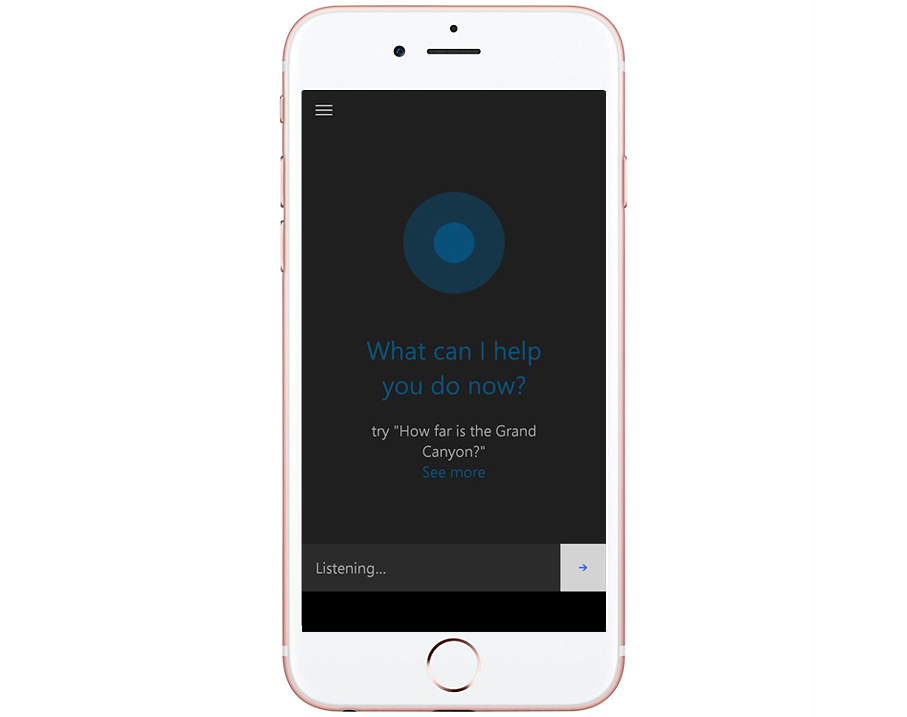
Cortana was originally only available on Windows Phone, but Microsoft’s personal assistant has since become an integral part of Windows 10, and is currently available in public beta form on Android too.
Cortana is set to arrive on iOS at some point in the future, but don’t expect to be able to download the app any time soon -- there’s still quite a lot of development to go. However, that said, Microsoft is currently looking for testers to try out an early version of the iOS app and you can express your interest by filling in a short survey.
SEE ALSO: Everything you need to know about Microsoft's Cortana on iPhone and Android
Potential testers will need to be based in the US, and will be given a beta version to put through its paces. Microsoft says it will "deliver frequent updates to the app to expand the features and functionality".
When it originally announced Cortana on Android and iOS, Microsoft was keen to stress that the apps wouldn’t have quite the same functionality as found on Windows 10. Joe Belfiore corporate vice president, Operating Systems Group at Microsoft explains:
Although the functionality will be very helpful, because it’s "just an app" there will be certain things that Cortana does on Windows phones that won’t work on Android devices or iPhones. Some features require access to the system that aren’t currently possible with iOS or Android, so things like toggling settings or opening apps won’t initially be available in the Cortana companions for those platforms. Similarly, the ability to invoke Cortana hands-free by saying "Hey Cortana" requires special integration with the device’s microphone, so that feature will be limited to Windows Phones and PCs.
In the shout out for beta testers, Microsoft again makes the point:
Cortana's deep integration with Windows means that’s where she can really shine. So, while there are some features you'll use on Windows that we don't (yet) support on iOS phones (like saying "Hey Cortana" to wake her up), we’ve focused on making Cortana on iOS the perfect companion to your Windows experience.
If you’re interested in being considered as a tester for the iOS version of Cortana, all you have to do is click this link, and complete the survey. You’ll need to provide a Microsoft account associated with a Windows Insider Program profile, your Apple ID, information about your iPhone model, and details on how often you use Cortana on Windows 10.

