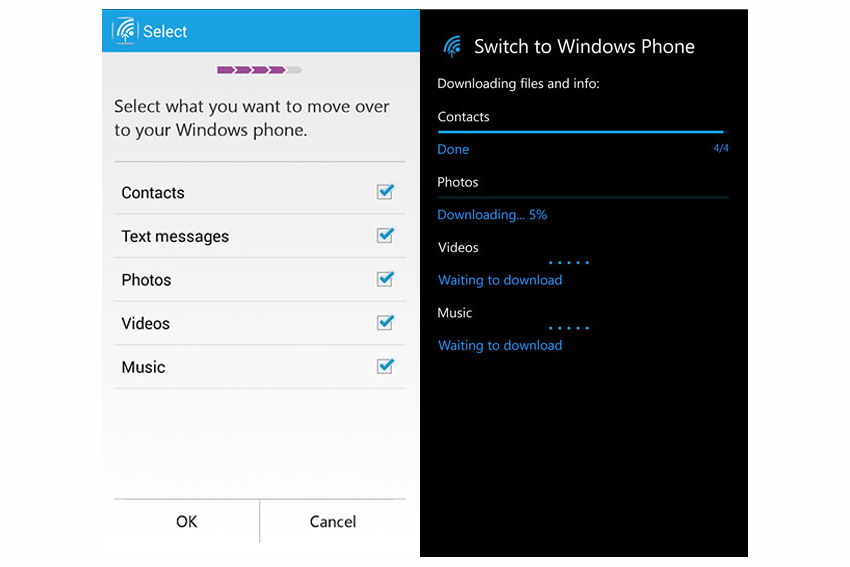
Once people have made the decision to go with a particular mobile operating system, they tend to stick with it. Moving all of your data from one device to another can be a bit of a pain, and it’s made even harder if you’re also switching operating systems, and have to find and re-buy all of your favorite apps.
If you’re thinking of making the move from Android to Windows Phone -- perhaps in anticipation of Windows 10 Mobile later in the year -- the process doesn’t have to be stressful. Here’s what you need to do.
In an effort to woo Android users Microsoft has released a free app called Switch to Windows Phone which simplifies the process of copying over contacts, photos, and any other media items. The app was recently updated and while it’s a preview version, it works well.
You need to install a version of the app on both your old Android device and your new Windows Phone. Get the apps from Google Play and Windows Phone Store.
Launch the Android app and choose the transfer method you wish to use. There are two options -- via Wi-Fi or using OneDrive as an intermediate. The latter is ideal if you haven’t yet configured your Windows Phone. You can store all of your personal data in Microsoft’s cloud service and transfer it over whenever you’re ready.
The Wi-Fi option creates a virtual wireless connection between the two devices and lets you copy over everything you require.
Once you’re done you’ll need to install any missing apps. While there is a large app gap on Windows Phone, you'll find the tiled mobile OS has most of the major apps you use, and there are decent third-party alternatives to fill in for any missing official apps.

