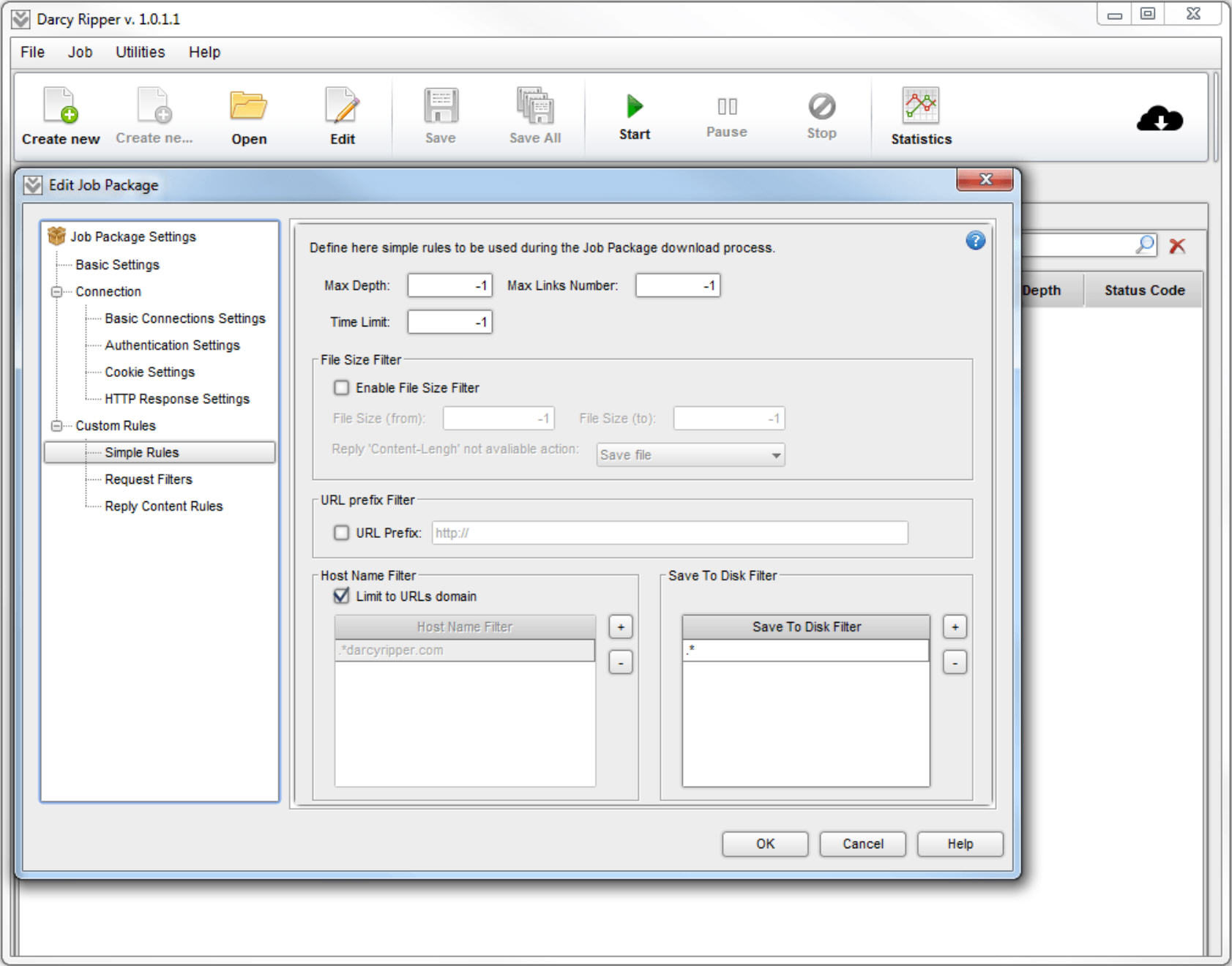
Search engine optimization software is usually all about keywords, helping you find what’s going to work for you, and optimizing your content and site structure to deliver better search engine rankings.
Despite its name, Darcy SEO Checker doesn’t bother with any of that, instead spidering across your site to check for HTTP error codes, URL issues, description and title problems, and more.
Normally a chunky $99/ year, the program is available in a free trial form. It’s limited to 25 URLs, has no export options or support, but still has enough power to be useful.
Getting started is easy, as long as you have Java: download the trial, unzip and run. And if you’ve ever used a web spider then you’ll figure out the basics right away. Create a new job, enter your target URL, click OK > Start, and that’s essentially it.
By default Darcy SEO Checker spiders across the site, scanning multiple pages in parallel (5, by default) for the best performance. A Progress tab keeps you up-to-date with what’s happening.
The first result you’ll see is a site speed rating out of 100, thanks to the program’s integration of Google Speed Test.
An "SEO Overall Statistics" pane updates in real time with the number of problems in various categories: Status Codes (3**, 4**, 5** errors), Link Issues (too long, underlines, upper case, non-ASCII), Page Title Issues (multiple titles, too long, too short, H1 titles), Meta Description Issues (missing, multiple, too long, too short).
Initially you’ll see only the total error in each type, but clicking an icon shows you a table with the relevant URLs and other details.
The big problem with the free build is you don’t seem to get any single overview report, one place where you can view the site issues and nothing else. This isn’t critical for small sites -- hopefully you’ll only have one or two problems anyway, and can just investigate them one by one -- but it can be annoying.
By way of compensation, the core spidering engine is very configurable. You’re able to limit the scan by link depth, number, file size, domain, URL prefix and even scan time, as well as defining custom rules for HTTP responses, and applying your own authentication settings, cookies, user agents and more.
You probably won’t want to buy Darcy SEO Checker, then, but if you manage a small website then it might be worth keeping a copy around, just for the occasional health check.

