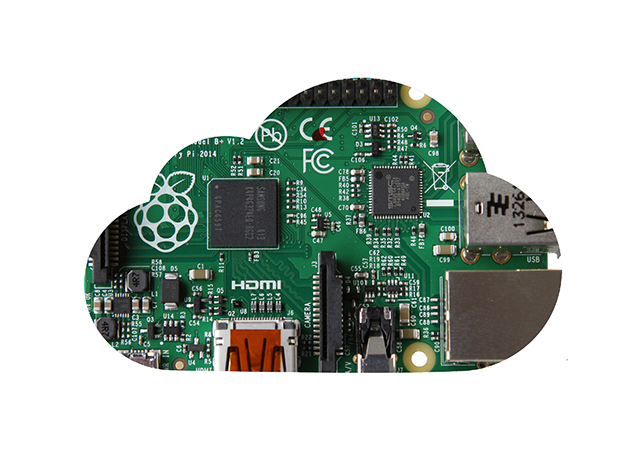
Tonido lets you transform a PC (spare, or otherwise) into a web server so you can securely access your files from anywhere, share content with friends, and stream music over the internet. You can expand the software’s functionality by installing plug-ins and there are free apps available for iPhone, Android, BlackBerry and Windows Phone.
The company has also just introduced Tonido Personal Cloud Server for Raspberry Pi, so you can now turn your credit card sized device into a personal cloud, and remotely access all the files held on any storage connected to it.
The software is free and will run on Raspbian or Raspbmc OS. The instructions for getting up and running are very straightforward:
sudo mkdir /usr/local/tonido
cd /usr/local/tonido
sudo wget http://patch.codelathe.com/tonido/live/installer/armv6l-rpi/tonido.tar.gz
sudo tar-zxvf tonido.tar.gz
./tonido.sh start
Open the Tonido Website by going to http://<RaspberryPi IP Address>:10001 and follow the setup instructions. You can set Tonido to start automatically when the Pi boots, which you'll probably want to do.
Everything you need, including the software and additional setup instructions can be found here.

