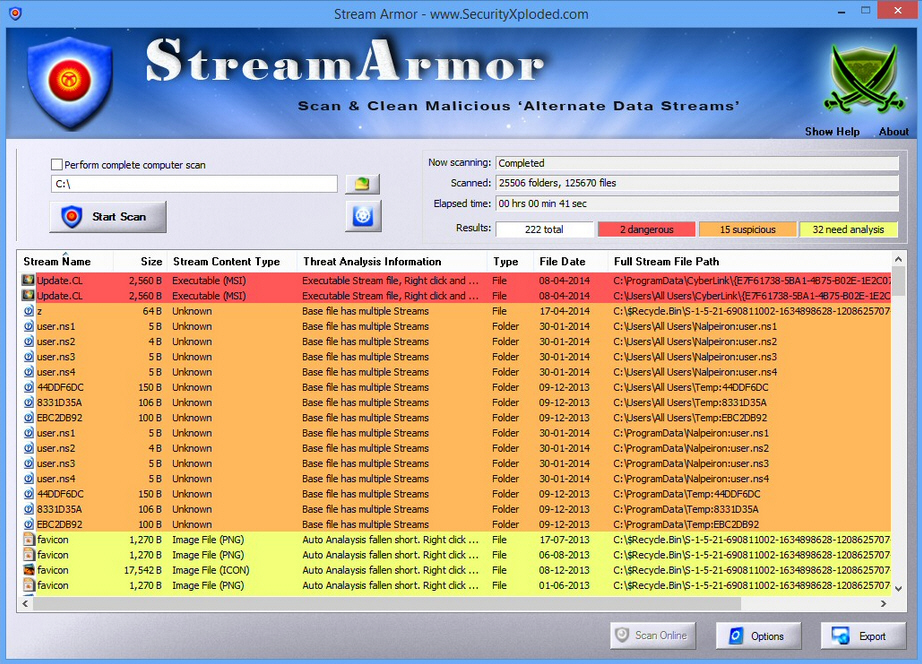
SecurityXPloded has announced the release of SX Antivirus Kit, a collection of its system checking and malware detection tools.
Despite the name, there’s no antivirus engine here, nothing to directly detect and remove threats. The 14 bundled programs are more focused on manual detection, helping you spot any signs of malware on your PC.
"Stream Armor" searches your system for files containing Alternate Data Streams, for example, a technique sometimes used by malware to conceal its code.
"ProcNetMonitor" displays any processes with network connections. You can check anything suspect at VirusTotal, and close dubious processes in a couple of clicks.
"NetShareMonitor" lists your network shares and shows you who’s accessing them, and whatever files they’re browsing.
"AdvancedWinServiceManager" displays your installed services, highlights anything unusual, and allows you to check the relevant files at VirusTotal.
"VirusTotalScanner" uploads a file to the site and displays its report. You also get tools to manage Windows Autorun, control Internet Explorer BHO’s, calculate and verify file hashes, and more.
One immediate issue with SX Antivirus Kit is that it requires installation, a problem when you’ll probably want to run most of these utilities anywhere. Fortunately there is a workaround: use something like 7Zip to extract the contents of the installer to a spare folder, and you’ll find the various executables will work just fine.
Most of the utilities are a little basic, too. Virus Total Scanner can only upload and check one file at a time; Advanced Windows Service Manager can’t delete unwanted services; Spy BHO Remover reports on Internet Explorer addons only; SpyDLL Remover doesn’t work on Windows 8 at all.
Still, there are some useful tools here, and SX Antivirus Kit is a simple way to get hold of them all in one go. Worth a quick look if you don’t already have something similar.

