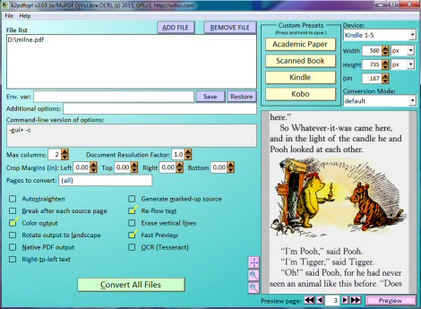 The value of a PDF document is, in part, that it can be read on just about any device, on any platform. Wherever you are, you can open it and see the same information, presented in the same way.
The value of a PDF document is, in part, that it can be read on just about any device, on any platform. Wherever you are, you can open it and see the same information, presented in the same way.
This isn’t always as good as it sounds, of course. Especially if a document has been formatted for landscape viewing on a high resolution desktop, and you’re trying to browse it on a smartphone (there’s sure to be plenty of surplus scrolling involved).
K2pdfopt is an open source tool which may be able to help. If you’ve got some bulky PDF or DJVU documents which you’ll need to browse regularly, just drag and drop them onto the program and they’ll quickly be optimized for easier reading on mobile devices.
This isn’t just a matter of cutting resolution, or applying other basic tricks. K2pdfopt works to make far more intelligent use of your reading space by trimming white space, cutting and cropping documents, reflowing text, then reassembling everything to fit the smaller viewing area.
OCR abilities (via Tesseract) means the program can even work with scanned pages. It’s able to identify text, reflow it, and then add an OCR layer to the finished document. Not only will this mean it’ll be easier to read the pages on a small screen, but your document will also become searchable.
While this sounds complicated, the program can be surprisingly easy to use. Drag and drop multiple documents onto the program, choose your target device (or set page width, height and dpi manually), and use the Preview button to inspect the results. If you’re happy, click "Convert All Files" and wait as the mobile-friendly versions are produced.
Exactly how well this works depends very much on the source document. We tried one where each page had an image on the left, text on the right, and k2pdfopt rearranged it perfectly: the image was moved to the top, the text appeared underneath, and it had reflowed to match the reduced page width (there were now less words per line).
Another document conversion was much less successful, at least with the default settings, remaining almost unchanged. There is still hope, as the program has many options, but it’s not always obvious what you should choose. You could spend quite some time exploring various combinations of settings, trying to find out what works best.
Don’t let this put you off trying the program, though. We found k2pdfopt usually delivered great results. Its batch processing abilities mean that when the program does get it right, it can convert an entire folder of documents in a minute or two. And once you understand its various options, you’ll find many different ways to tweak and tune the finished files to suit your needs.

