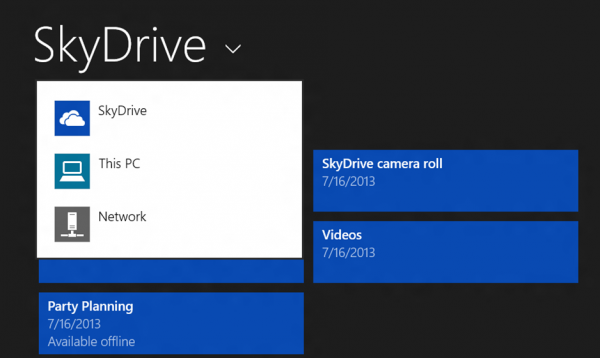 The release of Windows 8.1, complete with the more tightly interwoven SkyDrive, brings Microsoft's cloud storage service to the fore. In a new blog post, Mona Akmal from the SkyDrive team explains how the service is able to make files available on all of your devices without eating up too much bandwidth. How is this done? It's largely down to "placeholder" files.
The release of Windows 8.1, complete with the more tightly interwoven SkyDrive, brings Microsoft's cloud storage service to the fore. In a new blog post, Mona Akmal from the SkyDrive team explains how the service is able to make files available on all of your devices without eating up too much bandwidth. How is this done? It's largely down to "placeholder" files.
The obvious solution to making all SkyDrive files available on all of your devices would be to simply sync everything. But when it comes to tablets and phones, it is entirely possible that the amount of available local storage is far lower than the amount of cloud storage space that has been used. Placeholders are essentially "ghost" files that take up a fraction of the space of the original.
These placeholders can be moved, renamed and deleted, the contents of folders can be browsed -- all without having to download the contents in their entirety. When a file is open it has to be completely downloaded, but this is not done until necessary to help speed things up. Mona's blog entry shows an example in which a 5.8GB file stored on SkyDrive occupies just 185MB locally.
But this is not the only new technique employed by SkyDrive. Cloud storage services are often used to store digital photos, and these are files that rarely have meaningful names -- you really need to be able to see what you are working with. Rather than fully downloading images just in case they may be needed, thumbnail pre-fetching is used to give a sneak peak of what images look like.
As with other files, images can be moved, renamed and deleted, and they are only downloaded when viewed at full size or when edited. The claim is that the combination of placeholders and the new smart thumbnail means that access to all files can be provided to your cloud content even though locally synced content takes up just 5 percent of the space of the equivalent files on SkyDrive.
This, coupled with well implemented offline access, demonstrates just how seriously Microsoft now is taking the move to the cloud. You can read the post in full at the Windows blog.

