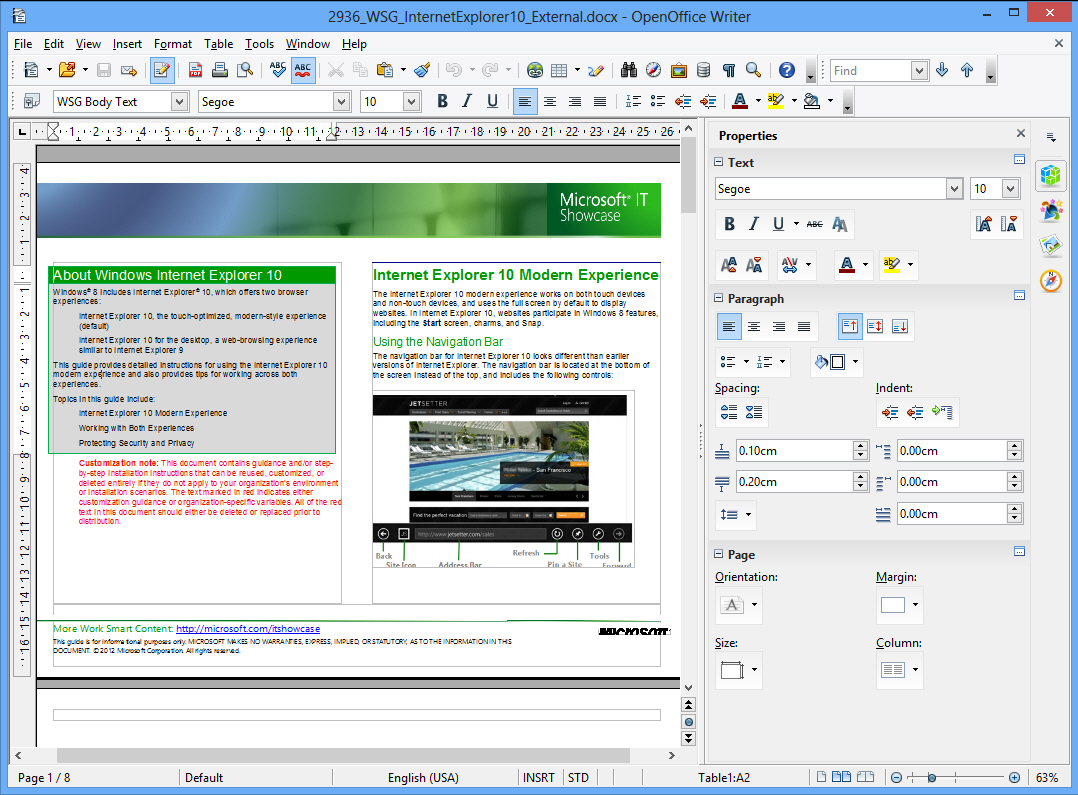
The Apache Software Foundation has announced the release of Apache OpenOffice 4.0, a major update with plenty of interesting new features and enhancements.
The most obvious interface addition is the sidebar, a Lotus Symphony-sourced panel which provides quick access to options most relevant to the current editing task (setting fonts, text style and alignment in a text box, tweaking brightness, colors and contrast for an image, and more).
A host of "Interoperability Improvements" further improves the suite’s compatibility with Microsoft Office documents.
The Draw Gallery gains a lengthy list of new themes (Arrows, Computers, Diagrams, Environment, Finance, People, School & University, Symbols, Textshapes, Transport). It can also use SVG files for the best quality vector results. And if the new graphics aren’t enough, then you can even add your own.
Enhanced conversion to bitmap graphics now properly applies transparencies and antialiasing. This comes in particularly useful whenever you’re exporting objects, so for example copying a chart to the clipboard should now deliver the original, high quality, fully antialiased image.
This improved graphics handling is the power behind a new Bitmap FillType, which allows you to fill the backgrounds of pages, chart bars and more with vector graphics.
Elsewhere, full antialiasing means the Print Preview dialog gives you a more accurate view of your printed page.
And you also get redesigned selection handles and styles, new drag and drop options to set graphic or fill styles, SVG import/ export improvements, PNG transparency support, some new Calc functions (including XOR), various rendering performance increases and a wide range of bug fixes.
This may not be enough to win over many new converts, then, but if you’re already a fan then the new release looks like an essential upgrade.
OpenOffice 4.0 is available now as a free, open-source download for Windows, Mac and Linux.

