 There are already Bing-powered apps for Windows 8, Windows Phone, and Xbox, and now Microsoft’s search platform has made some free apps for the software giant’s new Office 365 Home Premium suite (what, you thought Office 2013 was going to get some Bing love?)
There are already Bing-powered apps for Windows 8, Windows Phone, and Xbox, and now Microsoft’s search platform has made some free apps for the software giant’s new Office 365 Home Premium suite (what, you thought Office 2013 was going to get some Bing love?)
At the moment there are five apps on offer -- Bing News Search for Office, Bing Finance (Beta) for Office, Bing Dictionary (English) for Office, Bing Maps for Office, and Bing Image Search for Office.
According to Microsoft, "Our goal is to make Bing available in convenient and intuitive ways that take advantage of knowledge Bing has assembled for search… With Bing Apps for Office we are introducing ways for you to be more productive without having to leave the applications".
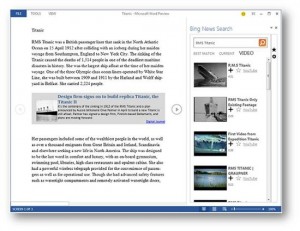 So what do the apps actually do? Well as you’d probably expect, Bing News Search for Office lets you search for news and related videos from within a Word document and paste in any stories.
So what do the apps actually do? Well as you’d probably expect, Bing News Search for Office lets you search for news and related videos from within a Word document and paste in any stories.
Bing Finance (Beta) for Office lets you build a finance portfolio table in Excel and input stock symbols, while Bing Dictionary (English) for Office provides spellings and definitions, and if you’re not at all sure how to spell a word, type it in as it sounds and Bing will attempt to identify it for you.
With Bing Maps for Office people can plot location details on a map and the app also has a data visualization tool for Excel. As an example of what this could be used for, Microsoft says "imagine overlaying census data on a state map". So go ahead and do that.
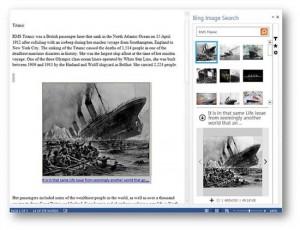 Finally, Bing Image Search for Office lets you search for images on the web from within a Word document. Handy if you want a picture to illustrate your document or flier.
Finally, Bing Image Search for Office lets you search for images on the web from within a Word document. Handy if you want a picture to illustrate your document or flier.
The apps are all available to download now. Provided you have a copy of Office 365 Home Premium, of course.
So what do you think about adding Bing apps to Office? Is it something you'd be likely to do? I have a two monitor setup at home, so use one screen for Office and the other for research, email and so on. But I can see these coming in handy on a laptop or tablet.

