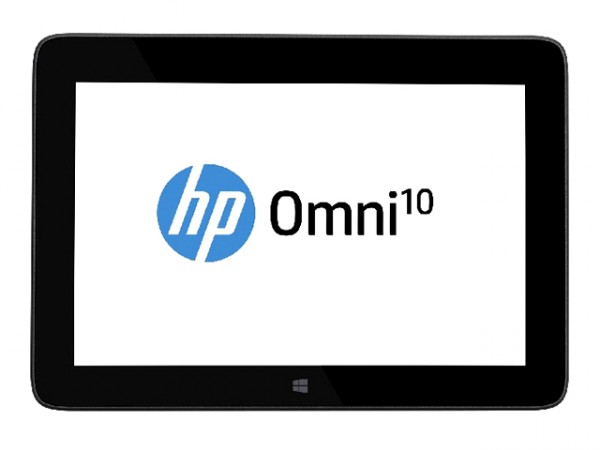
So far HP’s approach to tablets has been pretty clear cut, choosing Android for its low-cost 7-inch to 10.1-inch tablets, and Windows for its more premium-priced 11.6-inch and 13-inch convertibles. With the Omni 10, however, the company is really shaking things up. First, it’s a 10.1-inch tablet at the kind of price point where you used to find Android models only. Second, it’s running full-fat Windows 8.1, not Windows RT, with a quad-core Bay Trail processor and a full HD screen.
It’s as if HP has realized what other Windows 8 tablet manufacturers have struggled to come to terms with: That it’s not enough to produce a tablet with low-end specs and high-end pricing, and expect that people will buy it just for the chance to run Windows and use Office. You need to produce something that competes with its Android rivals on every level, including the screen, the performance and the price.
Design
Think HP doesn’t do exciting, imaginative design? Well, with the exception of the Envy series you would be right on the money, and the Omni 10 isn’t going to change your mind. It’s an anonymous black glass and plastic slab with just a few nice touches, like the grippy soft-touch texture used on the outer shell, and the gloss plastic HP logo on the rear. It’s basically a two-piece construction, with the curvy shell enveloping the screen from all sides and flattened at the edges, but it feels reasonably solid. We’d like a little less flex in the corners, and the shell itself has a bit too much give, but the screen is covered by Gorilla Glass 3, and it doesn’t feel like it’s going to fall apart given any slight excuse.
At 652 grams it’s not the most lightweight 10.1-inch tablet, but it’s nicely balanced and the slightly rubbery shell is easy to grip. I’d happily use it as a take-anywhere workhorse, which is the sort of scenario where Windows 8 tablets work best.
Connectivity is pretty standard for a tablet at this price point, whether it runs Windows or Google’s OS. There are microUSB and microHDMI sockets at the bottom, along with an input for the power supply -- annoyingly, HP’s Windows tablet requires a proprietary wall-adaptor. You’ll also find a microSD card slot while you’re down there, along with a headphone socket on the left-hand side. HP might want to rethink some of this positioning, as many Windows tablets will end up being used on a stand with a keyboard, and you might then want the power and microUSB plugged in. Luckily, you can just turn the tablet upside down and use the connections from the top.
Screen and Sound
On paper, the Omni 10 should have an excellent screen; unlike the early Windows 8 tablets with their 1280 x 800 screens, it has an IPS display with a full HD 1920 x 1080 resolution. In practice, it’s ever so slightly disappointing. It’s a reasonably bright screen and the high resolution makes for detailed photos and smooth-edged text. Viewing angles are wide enough for most practical purposes, and it’s perfectly adequate for browsing the web or working in Excel and Word. All the same, it doesn’t have the contrast or punchy colours we’re seeing on the iPad’s Retina displays or the best Android devices.

Let’s not go overboard with the criticism: Part of the Omni 10’s problem is that we’re all getting used to brighter-than-bright screens with heavily saturated colours, and the Omni 10’s effort can’t be described as washed-out or dim. All the same, if you spend a lot of your time watching video or you demand a screen with "zing", then the Omni 10 might leave you feeling a bit dissatisfied.
The same might be said of the sound. Where some of HP’s tablets come with Beats-branded speaker systems, the more business-like Omni 10 does not, and the sound emitted from the bottom-firing speakers is too thin and too brash for anything more than voice calls, video conferencing or system sounds. If you want to play music or watch catch-up TV or a movie, then you really need to plug a pair of headphones in.
Software
By now, it’s pretty clear that the arrival of cheap quad-core Bay Trail Atom processors and the failure of the early Windows RT tablets has pretty much done for Windows RT outside of Microsoft. Like most of the second-generation Windows 8 tablets, the Omni 10 comes packing Windows 8.1. It’s a slicker, more coherent OS than the initial Windows 8 release, and the selection of apps in the app store has improved significantly. It still lags behind iOS and Android, and you’ll still have to do without some of the biggest and more exciting apps on Apple’s platform, but it’s now hard to find a category that’s not covered, even if you can’t use your first choice of app.

Meanwhile, integration with other Microsoft software and services is as great a strength here as it is on other Windows 8 devices. Basically, if you use Outlook.com, Office 365 or OneDrive professionally then a Windows 8 tablet is still your best bet, and moving from working on a Word document on a laptop or PC to working on the Omni 10 is practically seamless in both directions. If you don’t use Office or Office 365 in your business -- if you do, of course you should already have a license to use it on a tablet -- then you can still use the bundled Office 2010 Home and Student, giving you Word, Excel, PowerPoint and OneNote gratis. That’s not a bad deal given the price of the slate.
HP has pre-installed a few applets of its own. HP Connected Photo connects to HP’s photo sharing service, and has some built-in features for editing and printing shots, either on your own printer or through HP’s Snapfish service. HP Connected Music, meanwhile, is a streaming service that smoothly integrates music you purchase from 7digital and any music files you have stored locally. Neither would be your first choice in its specific category, but given that both come free with the tablet, it’s hard to complain.

Specs and Performance
The Omni 10 is based on a quad-core Bay Trail Atom processor -- the Z3770 -- running at 1.46GHz and boosting up to 2.4GHz, which is paired with 2GB of 1600MHz DDR3 SDRAM. It’s a similar setup to Dell’s Venue 11 Pro, and that’s reflected in a Geekbench 3 Score of 963 in single-core and 3094 in multi-core. Basically, the Omni 10 has enough power to run the kind of simple web, email and productivity apps you’re likely to use on a Windows 8 tablet, though not the kind of high-end graphics, design and video applications you might run on a Surface Pro 2 or "proper" laptop. You can certainly work in Word while browsing the web in Windows 8’s split-screen view, and that’s about as ambitious as most users will likely get on a tablet of this kind.
There’s also a modicum of 3D horsepower on the Omni 10, with a very credible result in GFXBench’s onscreen T-Rex HD test of 19 fps. You won’t be able to run Crysis 3, but you will be able to play Blizzard’s rather excellent Hearthstone, Torchlight 2 and a wide range of older or less demanding 3D games. The only thing you might want to watch out for is the fact that the case gets fairly warm when the chip is pushing all those pixels around, though not uncomfortably or worryingly so.
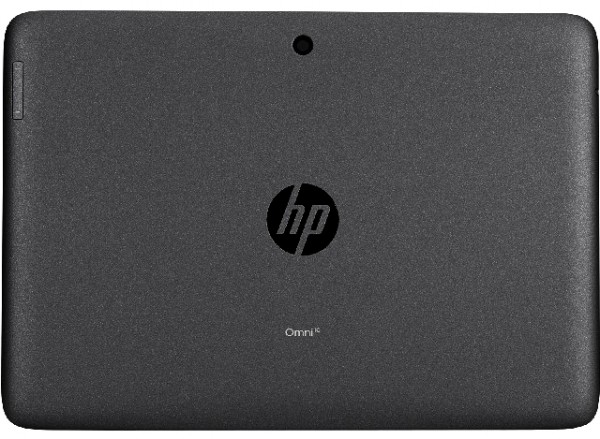
Cameras
The Omni 10 comes packing a 2 megapixel front-facing webcam and an 8 megapixel rear-facing camera. Neither does a bad job by tablet standards. The rear-facing camera is quick to focus, and produces fairly detailed, naturally colored shots given some light to work with. The front-facing camera, meanwhile, produces slightly fuzzy stills and video, but there’s a lot less grain and noise than you see with many tablet webcams. I’d happily use this tablet for Skype video calls.
Battery Life
HP claims that you’ll get around 8.5 hours of life from a single charge, and generally speaking this is right on the money. I’ve averaged out at just over eight hours of use from a charge, with a mixed diet of web surfing, Word, gaming and HD video streaming, and if you’re lighter on the latter stuff, you could easily hit HP’s quoted figure.
Verdict
The Omni 10 isn’t the best of the current crop of Windows 8 tablets. Look to the Surface 2 Pro or the Dell Venue 11 Pro if that’s what you’re after. It might, however, be the best value. At its regular price of £329 ($399.99 MSRP in US) it’s a great, very usable tablet for the money, and we’ve seen it for as low as £249 in recent weeks, both through third-parties and HP’s own online store.
It’s pretty fast, build quality is very solid and while the screen isn’t the crispest or the brightest, it’s still a lot better than anything you’ll find on most budget tablets or netbook devices. It’s not quite up there with the best of the Android pack for entertainment, but pair it up with a case, a stand and a Bluetooth keyboard, and you could have a great productivity device for a relatively cheap outlay.
| Manufacturer and Model | HP Omni 10 |
| Processor | 1.46GHz Atom Z3770 |
| RAM | 2GB 1600Mhz DDR3 |
| Memory | 32GB |
| Memory Expansion | MicroSD memory card |
| Display | 10.1-inch 1920 x 1080 |
| Connectors | MicroUSB, headphones |
| Main Camera | 8 megapixel |
| Front-facing camera | 2 megapixel |
| Wi-Fi | 802.11b/g/n, Bluetooth 4.0 |
| Battery | 31WHr Lithium Polymer |
| Size and weight | 260 x 182 x 9.9mm, 652g |
Published under license from ITProPortal.com, a Net Communities Ltd Publication. All rights reserved.

