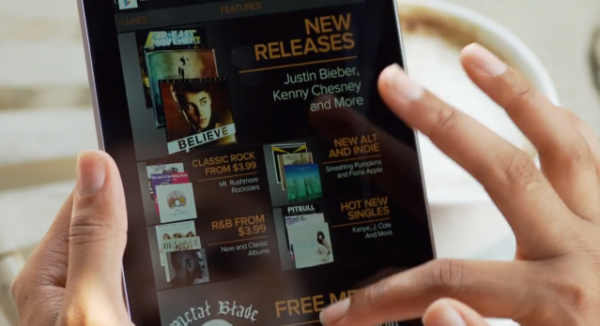
My only real complaint with the Nexus 7 is the way apps are displayed. Many times developers have not compensated for a screen larger than 4 inches, and the resulting app looks terrible. Nexus 7 does a decent job of covering this up in some places due to the size of the screen, but when you come across an app that has clearly been designed for many screen sizes, you notice the difference.
Google encourages developers to design their apps to suit the operating system instead of the screen size through a variety of mechanisms, the most recent being a checklist to ensure higher quality design practices are being used when developing apps. In my opinion, this checklist should be much more than a friendly suggestion.
The majority of the items on the checklist are common-sense -- things like making sure your icons and notifications are the correct size so they look good on any screen, or ensuring you don't have lines of text that stretch across the entire device when in landscape orientation. Don't enable support for hardware that isn't needed, like making phone calls and GPS. For the most part, these are things that would come up in quality control if the app was being designed and tested by anyone using Android since version 3.0. Google's "fragments" UI system has been designed to adjust the flow of an app to look nice in a variety of situations.
By far the most useful part of the checklist comes near the end, with the best practices for publishing an app to Google Play. Discovery is a problem for many apps in the store, and the guidelines are thorough for how to make them searchable and offer tips on how to better target tablet consumers.
The biggest suggestion is to not upload a phone version and a tablet version of an app, but rather to offer a single one with optimizations that function in both environments. Two apps with largely overlapping functions cause rankings per single unit to go down, since all downloads and purchases are separate.
At the end of the day, the biggest reason that every app developer doesn't follow the suggestions is fragmentation. The majority of Android users are still using some version of 2.3, which was never designed for tablets. The Android versions that support tablet sizing are just over 25 percent of devices accessing Google Play, and not all of them are tablets. The need to optimize for tablets has been incredibly low from the perspective of developers who optimize for the greatest number of Android users. Unfortunately, the early adopters and users of Android 3.0 and higher are stuck with the result.
Google is unlikely to enforce these design issues, due largely to the open nature of Android app development. These suggestions are being heavily encouraged through the Android Developers page on Google+, which includes Hangouts like the App Clinic where apps are critiqued for design and best practices. Google is clearly doing everything it can in order to move the ecosystem forward without forcing anyone's hand. It's not going to be a guaranteed fix for every app, but it is more than a step in the right direction.


 I'm not locked in to any one company's ecosystem right now. I have a Windows 7 Ultrabook, a desktop I built myself running Mint Linux, an
I'm not locked in to any one company's ecosystem right now. I have a Windows 7 Ultrabook, a desktop I built myself running Mint Linux, an 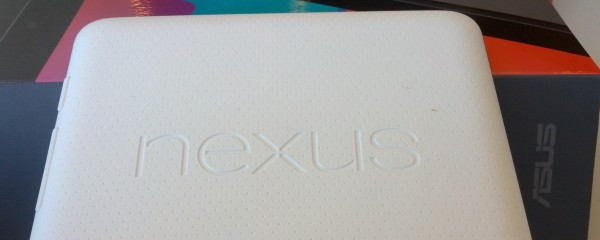
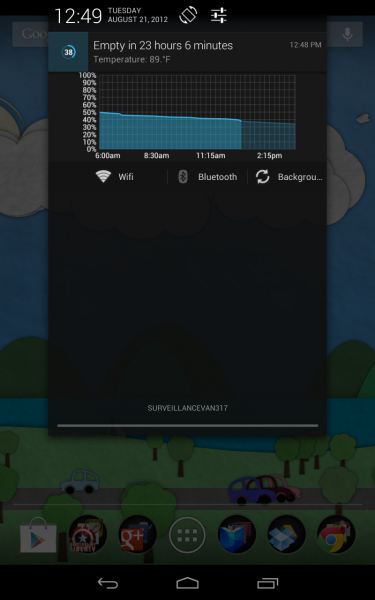 No Middle Ground
No Middle Ground