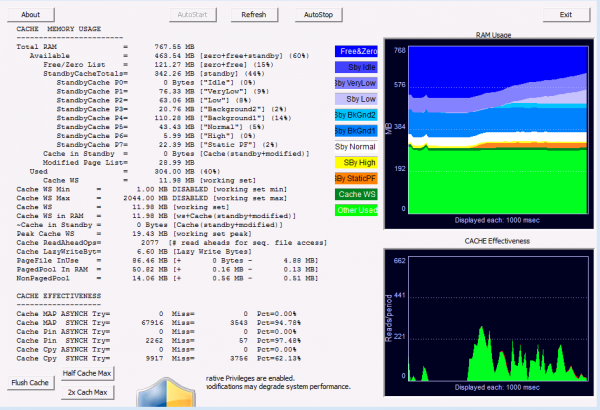
ATM is a portable tool which gives an in-depth, low-level look at your PC's system memory use.
Forget the usual Task Manager clones, this is more about memory standby lists, the system file cache, Superfetch performance, page file effectiveness, even (on Windows 10) memory compression.
The program is designed for IT professionals, so there’s no hand-holding, no Help file, no attempt to hide complex details. Every figure is displayed in a huge block of text, which updates in real time.
Once you're past the initial shock, it’s not really so bad. At least all the data is displayed up-front, without you having to click on various tabs to find whatever you need. And there's useful information to explore here, too.
One example. We recently wrote about "Empty Standby List", a console program which could free up RAM by flushing the contents of various Windows standby memory lists. But which lists are best to empty on your system, and how much RAM are they using?
ATM gives you all this information, including the individual lists by priority, and the overall total, typically around 50% of the RAM on our test PC.
Would clearing these lists help? There are buttons to do it, or flush the file cache, process working sets and more.
The problem with this kind of memory "optimisation" is your system may have to reload data from disk, but ATM has that covered, too, with tools to assess your system file cache and page file effectiveness.
That works for us, but if you find yourself getting lost, just look to the right, where a colorful chart gives a simpler real-time view on how your RAM is being used.
ATM is a free and portable application which runs on anything from Windows 2000 up.

