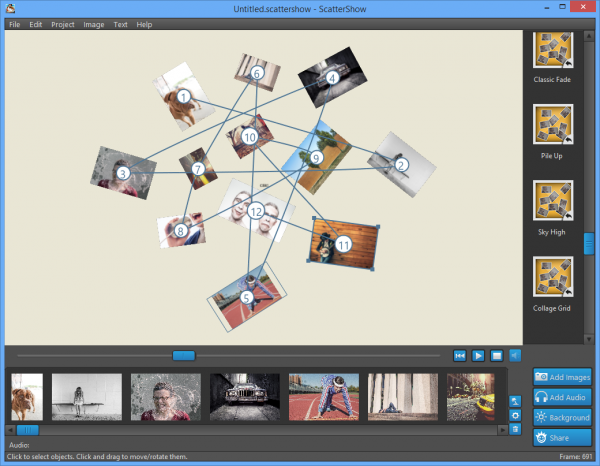
ScatterShow is a video slideshow creator from Smith Micro Software. Formerly a $29.99 commercial product, it’s now free to anyone willing to provide their email address to the developer.
Is it worth a few minutes of your time? We grabbed a copy to find out.
Getting started is simple. Drag and drop your source images onto the program, they're displayed in a timeline, and these thumbnails can also be dragged and dropped into order.
ScatterShow provides seven templates to define the sort of effects you'll see. The names don't tell you very much, so we selected one of them -- "Sky High" -- and clicked the "Play" button to see a preview.
The results were impressive, our pictures scattered in a collage pattern, and the camera swooping and flying -- in 3D space -- as it moved from one to the other. (The official "Feature Tour" video on YouTube shows you how this works.)
There are lots of customization options. At a minimum, clicking "Sky High" again rearranges the pictures in a different pattern. But we could also click any picture, then rotate or drag it into a better position.
Double-clicking an image allows setting a pause duration, starting and ending opacity, as well as revealing an “auto correct” feature and a few not-so-special effects.
Factor in the option to add a background, and a soundtrack, and ScatterShow has the basics covered.
If you’re not impressed, clicking another template applies it to your images immediately, ready for an instant preview. Or you can save your own manually-arranged photos as a new template, enabling easier reuse later.
ScatterShow’s export options aren’t quite so capable. You get "Share on Facebook" and "Share on YouTube" buttons, for instance, but these don't directly upload your video: they just save it locally in a compatible format.
You can save the slideshow as a video, although this is more difficult than it needs to be, with dated device profiles (iPhone 4, 5), limited output resolution (1280×1024 maximum) and formats like AVI and WMV rather than MP4.
Still, we managed to produce a good quality video of our slideshow. And there’s also an HTML export which embeds your slideshow in a web page (images +JavaScript rather than a video), ready for hosting elsewhere.
ScatterShow has some issues. Image import covers the basic formats only; there are only a few templates; video export is limited; it crashed a few times during our tests; and the program hasn’t been updated since 2013, which suggests none of this will be fixed any time soon.
Despite that, ScatterShow is easy to use, and it’s capable of some eye-catching motion effects which you won’t always see elsewhere. If you’re interested in this kind of tool, give it 30 minutes to see what it can do.
ScatterShow is a free application, officially for Windows 7 and 8, although we'd guess it’ll also work without any difficulty on Windows 10.

