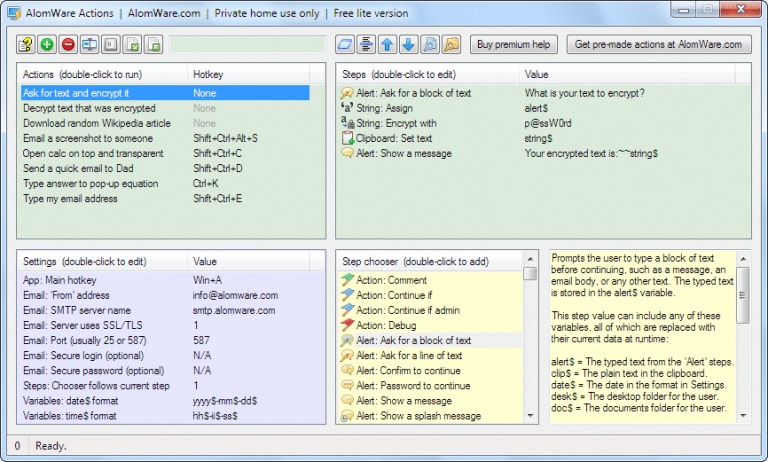
AlomWare Actions Lite is a scripting tool which allows even novice users to automate many PC tasks.
There are commands to launch applications, download web pages, send emails, type text, simulate mouse clicks, work with files, and a whole lot more, and these may all be combined to make up a single action.
The program gets off to a poor start, due to its very cluttered interface. Instead of hiding details like settings or command help in separate dialogs, everything is displayed up-front in its own pane.
If you really are a scripting beginner then it might be tempting to give up immediately, but wait: look more closely and it’ll begin to make sense.
The top-left pane lists some example actions you can perform immediately -- encrypt/ decrypt text, download a random Wikipedia article, email a screenshot, open Calc and make it transparent and "always on top", enter your email address into any application, and more.
Double-clicking any of these -- or using the hotkey -- runs the action immediately.
Selecting an action also displays its commands in the right-hand pane.
AlomWare Actions scripts can be very simple. Choose the "Type my email address action" and you’ll see a single "Keyboard: Type Keystrokes" command with a value of "info@alomware.com". Using its default hotkey pastes that text into your current application.
That’s very basic, but it’s also easy to develop and expand. Add a "Type my name" action, with the same command, your own name as a value, and a Ctrl+Shift+A hotkey, and you’re starting to build up a custom library of text snippets.
Choosing the "Download random Wikipedia article" action displays an interesting 12-line script with many more powerful commands.
A "Web:Assign" command grabs the contents of a URL, for instance. "Web:Save raw" assigns it to a variable. File:Assign saves it, there’s a smart String command to grab the title text from the file, and Rename and Move commands to leave the file where you’d like it to be.
If you’re curious to see what else might be possible then the "Step Chooser" lists all available commands. These can request or display information, clear or set the clipboard, run executables, define and send emails, simulate keystrokes or mouse clicks, create and work with files and folders, open and save URLs, manipulate application windows, and more.
Stringing together even a few of these commands can achieve quite sophisticated results. You might use the "Wait" command to wait for a program window to appear or disappear, for instance, then take a screenshot, attach it to an email and send it to whoever you like. Even with the poor interface, you’ll have something working within minutes.
AlomWare Actions Lite has a couple of limitations: it’s free for personal use only, and supports a maximum of 10 actions at any one time (a $19.99 commercial version lifts the limit to 999). But if you can live with that, there’s enough power here to automate all kinds of PC tasks.
If you need real system automation power, though, there’s no substitute for AutoIt. It’s a real programming language, so there’s much more of a learning curve, but it can also do far more (and being free doesn’t hurt, either).
AlomWare Actions Lite is a free-for-personal-use application for Windows XP and later.

