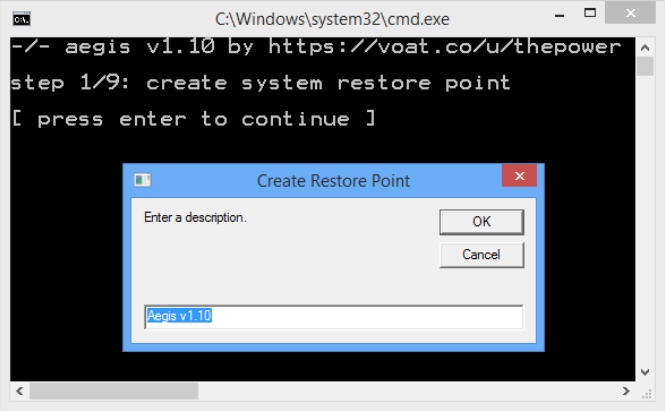
There are now a pile of Microsoft telemetry and Windows 10 update-blockers around, all claiming to protect your privacy and get rid of annoying "upgrade to Windows 10" alerts.
Unfortunately most give very few details of what they’re doing. You have to click the "Disable evil stuff" button and hope the developer has got it right.
Aegis is different. It disables assorted Windows 7/ 8 telemetry options, tweaks a privacy setting or two, and tries to block Windows 10 updates, but it’s also just a regular CMD script -- you can inspect, edit and rework it however you like.
If you’d like to know why this is a good thing, the Aegis changelog offers some clues. Here’s one of the tweaks in the current version, for instance:
"removed 25 host blocks (based on user feedback removed blocks for bing, hotmail, msn, outlook, and skype)"
Yes, apparently the developer felt that running a search at Bing, or checking your webmail, involved so much Microsoft "spying" that it needed to be blocked. (Insert your favorite rolling eyes animation here.)
But, we’ve no doubt that other telemetry blockers also do bizarre things. At least this developer has changed his mind. And because it’s a script, you can see exactly what’s happening and amend it to suit your needs.
There are some useful tips, too, including code to create a custom-named restore point, disable the Windows 10 download directory, uninstall and hide updates, disable scheduled tasks, apply custom entries to your HOSTS file, and more.
And if you’re tried this kind of system-level tweakery before, but run into problems with permissions, there’s another plus. The script shows how to use SetACL to manage permissions, auditing and ownership of Registry keys and files, allowing you to do whatever you need.
We wouldn’t recommend Aegis as a beginner-friendly, one-click, black box solution, but if you’re interested in building your own custom Windows 7/ 8 telemetry and Windows 10 upgrade blocker then it’s a good place to start.
Aegis is an open source package for Windows 7 and 8.

