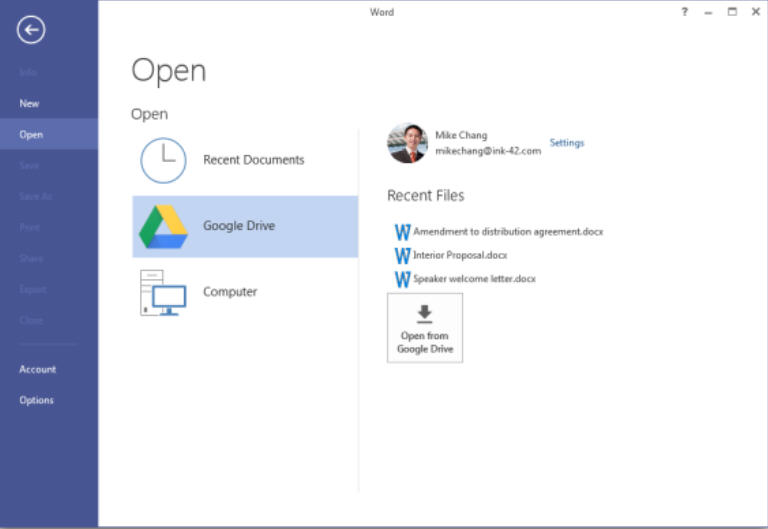
Hit File > Open in any modern edition of Microsoft Office and all your OneDrive cloud files are just a couple of clicks away.
That’s less than helpful if you keep your files on Google Drive, of course, but fortunately there’s a simple solution.
Google Drive plug-in for Microsoft Office is an Office add-in which makes it easier for Word, Excel and PowerPoint to access your Drive files.
Setup is quick and easy. The package is tiny, downloading and installing in just a few seconds.
Launch Word, Excel or PowerPoint after installation and a "Welcome" wizard pops up to show it’s working, and prompt you to log in to your Google account.
After that, the only change you’ll see is that your Office Open and Save dialogs now include a button for "Google Drive", as well as "Computer", "Recent Documents", maybe "OneDrive" and others.
Click Google Drive > Open From Google Drive and you’re able to view your Drive files, and any shared with you, then open them in a couple of clicks.
Google Drive plug-in for Microsoft Office is a free Office add-in for Windows XP and later.

