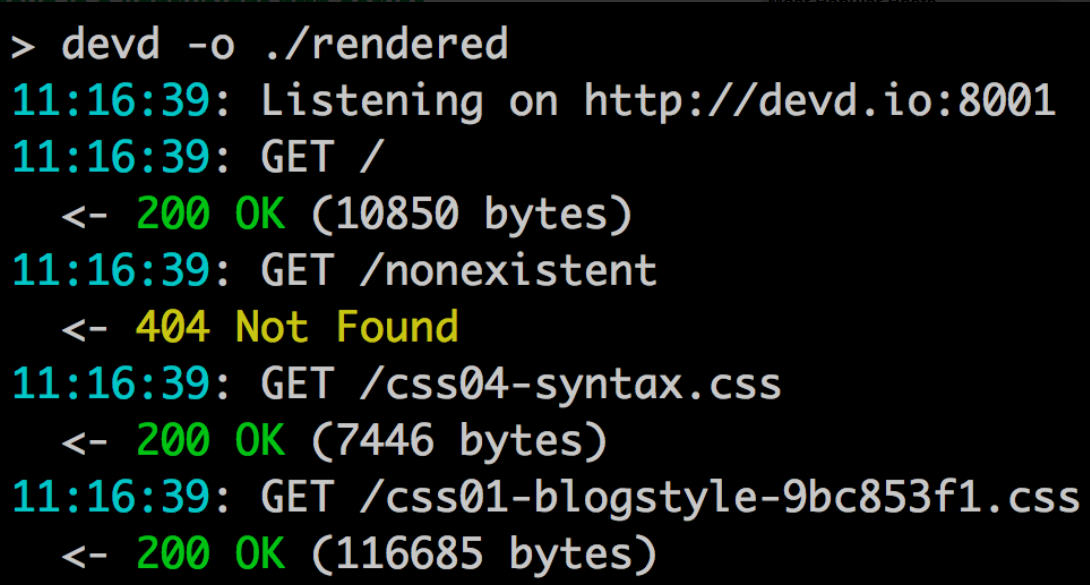
Web servers can be complex, with many modules to install and a lengthy list of settings to figure out.
Devd is an open source http server for 64-bit Windows, OS X and Linux, which proves it doesn’t have to be that way. The program arrives as a single executable, no other dependencies or modules required. Just unzip it and you’re ready to go.
Devd is a console program, but doesn’t have a mass of switches to remember. At a minimum you could just copy it to the folder containing your HTML files, and launch it like this.
devd -o .
The -o switch tells devd to open a browser window, and the second parameter gives it the folder to serve (the current folder in this example).
Browse your html pages as normal and devd displays a color-coded log of what’s happening.
You can also access the server by entering 127.0.0.1 in any other browser window.
An optional "livereload" feature tells devd to reload resources when they change. Use the l switch ( devd -ol . ) to turn this on.
Bonus extras include reverse proxying, smart routing, exclusions for livereload and more.
Simple, self-contained, lightweight -- devd may be aimed at developers, but there’s plenty to like here for less experienced users, too.
Devd is an open source http server for 64-bit Windows, OS X and Linux.

