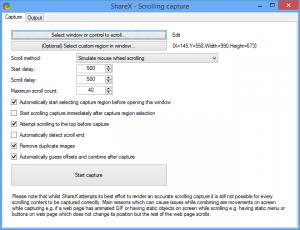 Powerful open-source screenshot tool ShareX has been updated to 10.3 with new scrolling support, enabling the capture of full web pages or anything else larger than your screen.
Powerful open-source screenshot tool ShareX has been updated to 10.3 with new scrolling support, enabling the capture of full web pages or anything else larger than your screen.
The technique works much like many similar tools: select the "Scrolling capture" type, choose the window and wait as ShareX grabs it for you.
But a pile of bonus tweaks and options include the ability to scroll a custom region within a window, and define a scrolling method and the total number of "scrolls", if the default settings don’t work.
(And this kind of capture is difficult to get right with every application, so you’ll need that kind of flexibility occasionally).
ShareX 10.3 gains an "Image Combiner" on the Tools menu, which accepts a number of images, lines them up horizontally or vertically with your chosen spacing, then makes them available as a single image for saving or sharing.
The ShareX changelog is now linked from its update notification and About dialog, making it easier to see exactly why you should upgrade.
The rest of the program is as good as ever, with support for a vast number of capture types (including screen recording), annotation tools, file sharing services and automation options.
The "Tools" menu is a software library all on its own, with options like "Image Editor", "Color Picker", "IRC Client", "DNS Changer", "QR Code", "Video thumbnailer" and "FTP Client".
This release sees some welcome big-name recognition, too, with the program appearing on Steam.
ShareX 10.3 is available now for Windows XP and later.

