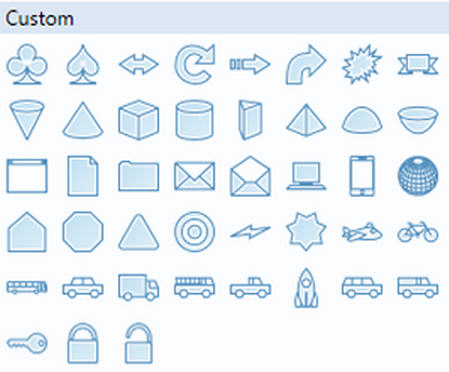
Popular freeware image editor Paint.NET has hit version 4.06 with new support for installing custom shapes.
As well as the arrows, callouts, and other basic shapes, you can now equip the program with 3D objects, vehicles, company logos or anything else you can find, then scale, rotate or fill them in the usual way.
There’s no GUI for adding these, but it’s not difficult: just find your shapes in XAML format and copy them to the Paint.NET Shapes folder. BoltBait has the instructions you need, and a pack of custom shapes to get you started.
Elsewhere, the program now supports brush sizes of up to 2000, while internal optimizations mean that kind of large brush size should now use less RAM.
Plugin developers get more features, including the ability to access the current palette, there are a scattering of bug fixes, and the package now works better with Windows 10.
Paint.NET 4.06 is a freeware drawing and image editing tool for Windows 7 and later.

