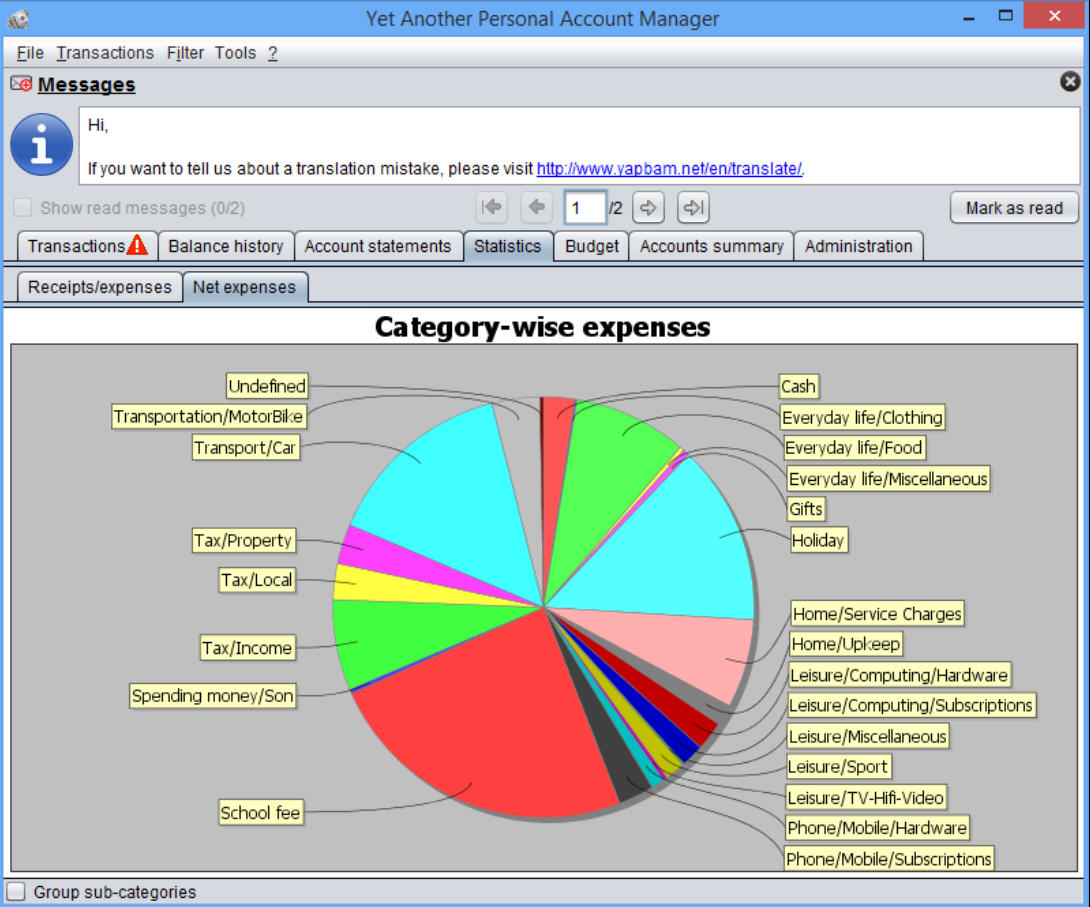
Managing your money can be complicated, tedious, time-consuming. It’s tempting to just leave your accounts to look after themselves, and if your finances aren’t too tight then you might get away with that. For a while, anyway.
Keeping track of your balances is a much better idea, though, and it doesn’t have to be difficult. Yapbam (Yet Another Personal Bank Account Manager) is a cross-platform personal finance manager which helps you get started almost immediately.
It’s an open source Java-based program, and there’s no installation required. Unzip the download and you can run it from a USB key on Windows, Mac, Linux -- anywhere with Java.
A bundled Sample Data file populates the various screens with dummy figures, allowing you to view the transactions screen, balance history charts, budget details, account summary and more. Play around for a few minutes and you’ll soon discover whether the program is right for you.
If you want to try Yapbam out for real then an Import tool might be able to import your transactions from another account manager or your bank’s online statements. An Entry Wizard helps you manually enter everything else, and automatically generates any regular transactions.
The program then monitors your balance, raising alerts whenever it’s negative, and producing various budget and category-based reports to show where your cash is going.
Surprising extras include the ability to synchronize your data between multiple computers via Dropbox, as well as a currency converter which grabs the latest rates from a couple of online sources.
The lack of documentation is the main problem here. Clicking help displays an empty test file, the "Documentation and Support" section of the website contains nothing on how to use the program, and although there are links to two tutorials, they have no content at all.
Still, if you’ve ever used another personal finance manager you’ll figure out Yapbam fairly quickly, and as it’s still being actively developed we’re hopeful that improvements will appear soon. Go take a look.

