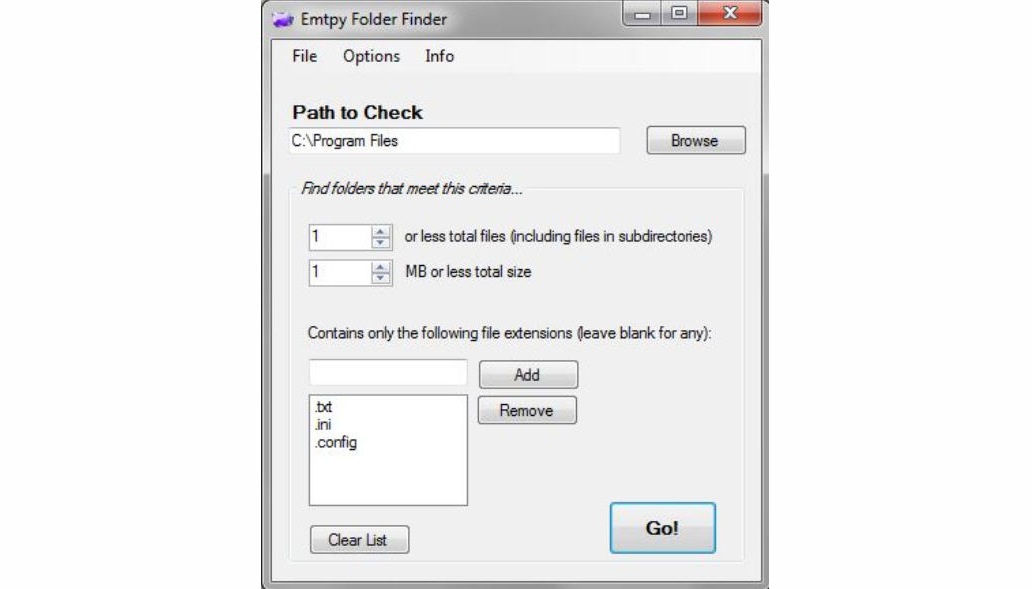
Empty Folder Finder is a tiny portable freebie which lists empty folders on your PC, then optionally allows you to delete anything you don’t need.
There are plenty of similar tools around, but what’s interesting about this one is you can also have it list "nearly empty" folders, anything with just a few small files.
You could set up the program to include folders with a maximum of two files, perhaps, and a total size of 1MB or less. Uninstallers often leave folders with one or two surplus files -- a .LOG, a .INI -- and these extra filters mean you’ll find some of those, too.
There’s also an option to search for folders which contain only particular file types. We’re less sure about this -- would you really want to locate folders with only a .LOG, ignoring everything else? -- but it’s there if you need it.
Whatever you’re doing, the final report lists empty and nearly empty folders in a table, along with their total number of files (if any) and total size. You can sort the table by any field, delete the currently selected folders with a click, or open one in Explorer for further investigation.
There’s plenty of room for improvement here. The program doesn’t preserve its settings between sessions; it doesn’t exclude system folders, or give an "are you sure?" prompt before deleting.
We’d also like to see files deleted to the Recycle Bin, and the interface needs work too (let’s have a table which resizes to fit the window, and a default double-click action to open the selected folder).
Still, Empty Folder Finder is small, simple and no-strings free, and its ability to find "nearly empty" folders makes it more useful than many similar tools. Take a look.

