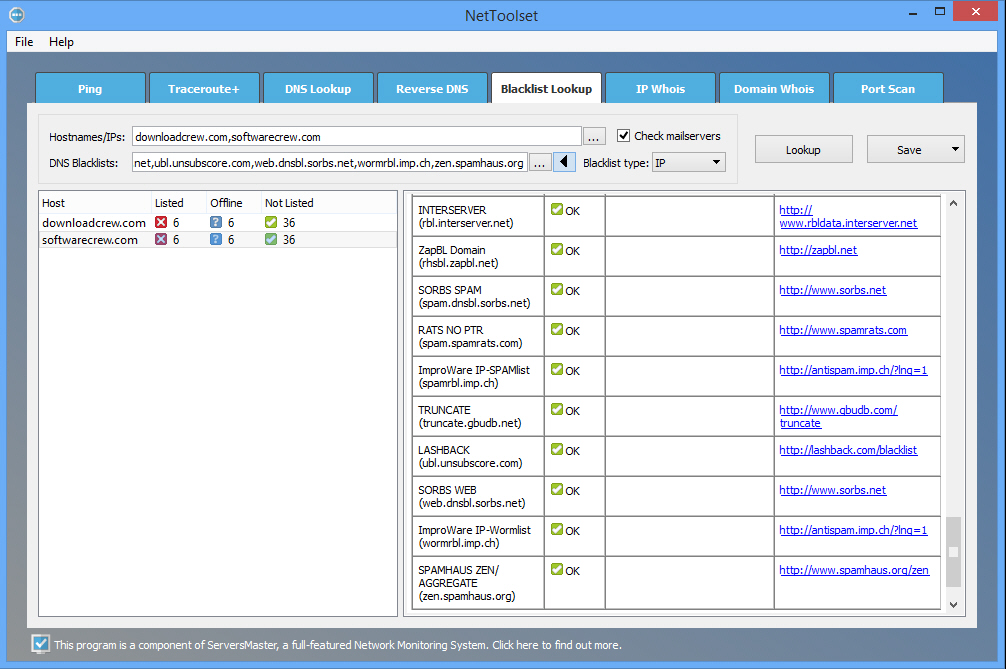
NetToolset is a free-for-personal-use network toolkit for Windows XP+ which supports eight common functions: Ping, Traceroute+, DNS Lookup, Reverse DNS, Blacklist Lookup, IP Whois, Domain Whois and Port Scan.
The program is more about simplicity than power. Typically you’ll click a tab, enter a domain or IP address and click a button. The Ping function has the most configuration options, including Rounds, Reply Timeout, Time between rounds, Bytes and Reverse DNS.
One notable plus is that you’re not restricted to entering a single target host or IP address. If you’ve three sites to Ping, say, enter something like site1.com,site2.net,site3.org in the target box and the program will check each one in turn, then display the results for you to study.
NetToolset can also import targets from text files, or even try to pick out IP addresses and host names from web pages, message headers, the contents or the clipboard. This kind of intelligent import sounded great, but it wasn’t quite so smart in our tests, with the program picking out "winbox.exe", "UPDATE.php", "Trojan.Backdoor" and similar words and phrases as potential scan targets.
If you can get a problem-free list -- either because you’ve entered targets manually, or you’re imported them from a properly formatted source -- then the program saves this to your target history, making the addresses easy to recall and test later.
It’s also easy to save the results of any function to an HTML report. This isn’t just some plain text list of figures, either: there’s a graphical table, shaded column headers and bolded text as appropriate. If you need to present your findings to someone else then you may be able to use it unchanged.
NetToolset has its issues: relatively basic features, not very configurable, requires installation and it’s only free for personal use. But if you can live with that, its ability to work with multiple targets and the good-looking HTML reports are definite pluses, and just might make it worth a try.

