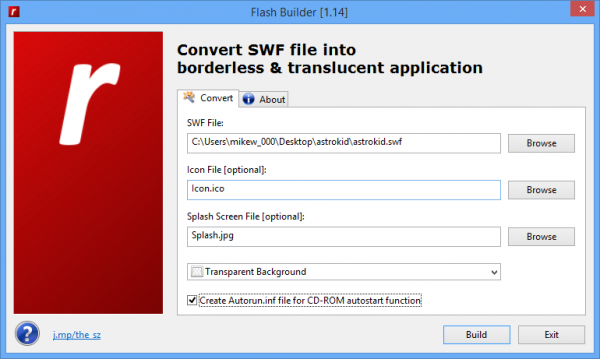
If you've a Flash applet you'd like to share then there are a few options available. You might host it online, package it for offline use with an HTML file, maybe just email it to someone anyway and hope they've a player installed.
Alternatively, you could just use Flash Builder to convert it into a stand-alone Windows executable, ready to run on just about anyone's desktop.
The program requires installation, but there's no catch, no adware or other unwanted payload: just the core program and its uninstaller.
Flash Builder is very simple to use. At a minimum, all you have to do is choose your target SWF file; there are also options to give the program a custom icon, a splash screen, or sets its window border to be black, white or transparent.
Once you've finished, click Build, an executable is created in the same folder as the source (Flash.SWF > Flash.exe), and the program opens an Explorer window at that folder for you to test it.
Your converted executables support translucency and windows of any shape, which can look great if your app supports it.
The down side is the window doesn't have a border, a little intimidating if the applet runs full-screen and you don’t have standard minimize or close buttons. Fortunately you can always close down your applet by right-clicking the mouse and selecting Exit, pressing Alt+F4, or just using any Close option within the applet itself.
It won’t be for everyone, but Flash Builder worked as advertised for us, and overall it’s a quick and convenient way to share SWF movies on PCs.

