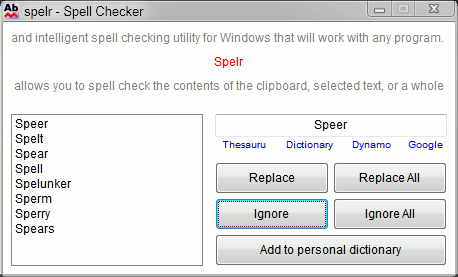
There’s a common view online which says that spelling doesn’t really matter, mistakes are no big deal, and anyone who says otherwise is An Evil Grammar Nazi Who Can Safely Be Ignored.
There’s a fragment of truth in that, at least in some situations, but if you want to get your point across effectively in an email, a forum post or anywhere else, it’s still best to avoid distractions like spelling mistakes.
Spelr is a free tool for Windows 2000 or later which can spell check the contents of the clipboard, selected text, or all the text in your current document or text field (it’ll work just fine in a browser text box, say).
The program uses the US English dictionary by default, but you can switch to many others from the Settings dialog (British English, French, German, Russian, more). One major plus is that spelr doesn’t use some proprietary format, and instead is compatible with Mozilla dictionaries, which means -- with a little preparation -- it’ll work with just about any language you need.
Spelr lives in your system, and jumps into action when you press one of the (customizable) hotkeys: Shift+F1 to check the clipboard text, Shift+F2 to check selected text, or Shift+F3 to check all the text in your current document (this is really the same as Shift+F2, except it does a Ctrl+A/ Select All first).
If there are no spelling issues then you can carry on as before. But if there’s a problem, a dialog box pops up to explain. You’ll see the offending word, be offered some possible alternatives, and see buttons to replace the word, ignore it, or add it to your personal dictionary so you won’t be asked again.
Spelr also offers an auto-correct feature, where common mis-spellings or typos (freind, porblem) can be fixed. If you find the program always gets this right then you can even allow it to automatically fix your entire document, without being hassled by individual alerts.
On balance spelr seems a handy tool, lightweight and configurable. Give it a try.

